REST Web Service Integration Guide
REST_Web_Service_Integration_Guide
User Manual:
Open the PDF directly: View PDF ![]() .
.
Page Count: 14

REST Web Service Integration Guide
PAYE Modernisation

2
REST Web Service Integration Guide
Contents
Audience ................................................................................................................................................. 3
Document context .................................................................................................................................. 4
1. Introduction .......................................................................................................................... 5
2. Calling the Services ............................................................................................................... 5
2.1. REST Endpoints ................................................................................................................................ 6
2.1.1. Additional Information 7
2.2. Digital Signatures ............................................................................................................................. 7
3. Interpreting the Responses .................................................................................................... 7
3.1. Validation Errors .............................................................................................................................. 8
3.1.1. Request Validation 8
3.1.2. Line Item Validation 8
3.2. Lookup Revenue Payroll Notification (RPN) Web Service ............................................................... 8
3.3. New RPN Web Service ..................................................................................................................... 9
3.4. Payroll Submission Web Service ...................................................................................................... 9
3.5. Check Payroll Submission Web Service ........................................................................................... 9
3.6. Check Payroll Run Web Service ....................................................................................................... 9
4. Digital Signatures ..................................................................................................................... 9
4.1. HTTP Signatures .............................................................................................................................10
4.1.1. HTTP Signature Sample 10
4.1.2. HTTP Signature Components 10
4.1.3. Signature String Construction 11
4.1.4. Signature Creation 12
5. Example Messages ................................................................................................................. 13
Appendix A – Extracting from a .p12 File ..................................................................................... 14
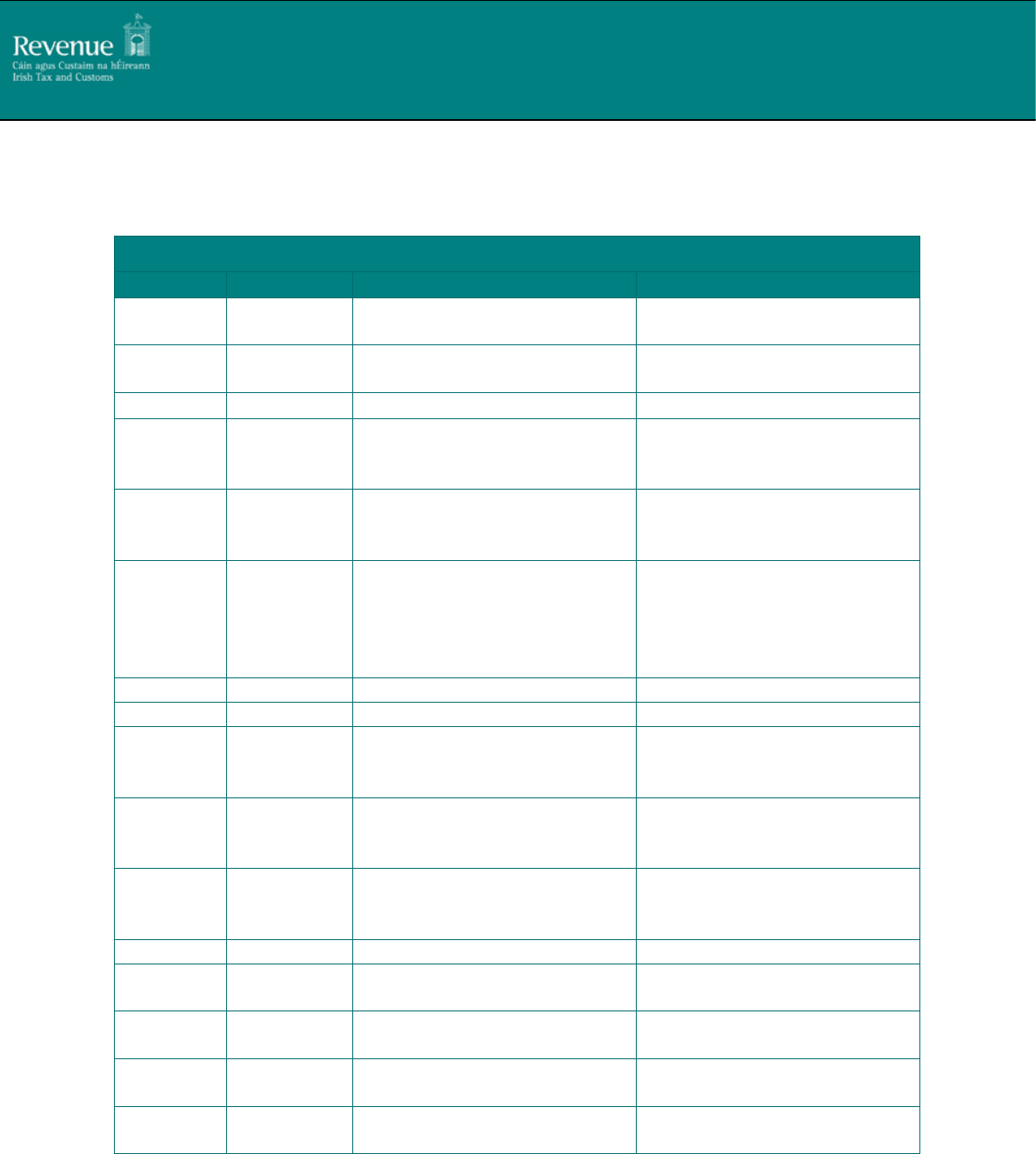
3
REST Web Service Integration Guide
Version
1.0 Release Candidate 2
Version Date
08/01/2019
Version History
Version
Change Date
Section
Change Description
V 1.0
Milestone 1
17/11/2017
All
Document published.
Audience and Document Context
sections added.
Link sources changed
06/04/2018
4.1.3
Additional information added in
relation to digest algorithms used
for ‘Digest’ HTTP header.
1.0 Release
Candidate 2
24/05/2018
4.1.3
Additional information added in
relation to Content-Type for POST
requests.
2.1.1
HTTP request example Content-
Type value changed from
‘application/json;charset=UTF-8‘
to application/x-www-form-
urlencoded
19/06/2018
Payslip
Changed to ‘Submission Item’
4.1.3
(Request-target) updated
20/07/2018
2.1.1
HTTP request example updated
to include Digest and Signature
elements.
21/09/2018
2.1
Endpoints corrected from
‘paye/employers’ to ‘paye-
employers’
4.1.3
Sample request-target corrected
from ‘softwareused’ to
‘softwareUsed’
28/09/2018
4.1.3
Accepted Date formats added
12/10/2018
4.1.3
Accepted Date specification
updated
22/11/2018
4.1.2
Specified digest field required for
POST
14/11/2018
2.1
Specified that Agent Tain is
conditionally optional
08/01/2019
4.1.3
Date timeout changed from 60
seconds to 90 minutes
Audience
This document is for any software provider who has chosen to build or update their products to
allow for PAYE Modernisation.
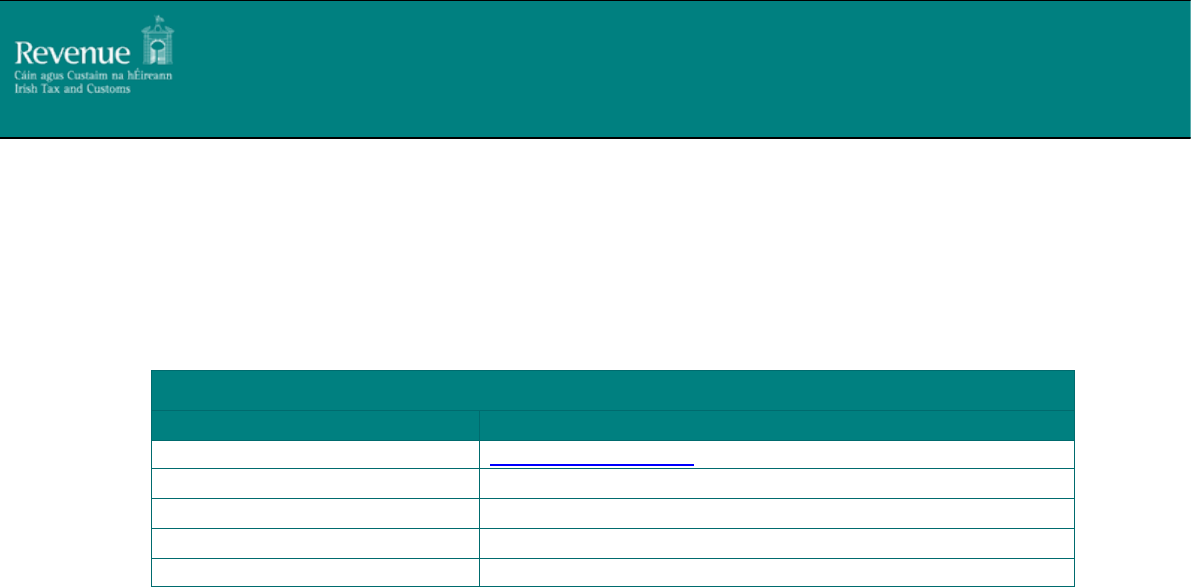
4
REST Web Service Integration Guide
Document context
This document provides a technical overview of how to integrate with Revenue’s REST web services
including how to sign requests validly. This document is designed to be read in conjunction with the
REST/JSON example files as well as the rest of the Revenue Commissioners’ PAYE Modernisation
documentation suite including the relevant technical documents.
Document References
Reference
Document Link
1. Documents Homepage
Documents Homepage

5
REST Web Service Integration Guide
1. Introduction
This document details the REST PAYE Modernisation web services specification for the following web
services:
• Lookup Revenue Payroll Notification (RPN) by Employer web service
• Lookup Revenue Payroll Notification (RPN) by Employee web service
• New RPN web service
• Payroll Submission web service
• Check Payroll Submission web service
• Check Payroll Run web service
The Documents Homepage specified in Document References is the home to all technical
documentation, specification, and examples for the above web services which has been made
available to enable payroll software developers’ to update their software packages to be compatible
with PAYE reporting obligations from January 2019. Path locations specified in this document are
relative to this Homepage.
This document assumes familiarity with the REST web services above. A full description of each of
these can be found in the ‘PAYE Modernisation Description Of Web Service Examples’ Document
under ‘PAYE Web Service Examples’ on the Documents Homepage.
The OpenAPI Specification, originally known as the Swagger Specification, is a specification for
machine-readable interface files for describing, producing, consuming, and visualizing RESTful Web
services. The specification can be described using the YAML or JSON format. Revenue provides the
specification in JSON format or, alternatively, it can be viewed using the ReDoc UI framework. The
JSON file can be downloaded and imported into any Open API UI framework such as the Swagger UI
framework. Links are provided for both the JSON format file and the ReDoc UI framework under
‘PAYE Web Service Specifications (REST/JSON)’ on the Documents Homepage. The URL for each web
service will use the HTTPS protocol to ensure the privacy of all communication between ROS and the
web service client.
2. Calling the Services
The web services for the PAYE Modernisation messages are described in the REST OpenAPI
Specification JSON file provided under ‘PAYE Web Service Specifications (REST/JSON)’ on the
Documents Homepage.
The OpenAPI, REST Security version specifications we are following include:
Open API Specification Version 3.0: https://github.com/OAI/OpenAPI-
Specification/blob/master/versions/3.0.0.md
HTTP Signatures Version 08: https://tools.ietf.org/html/draft-cavage-http-signatures-08
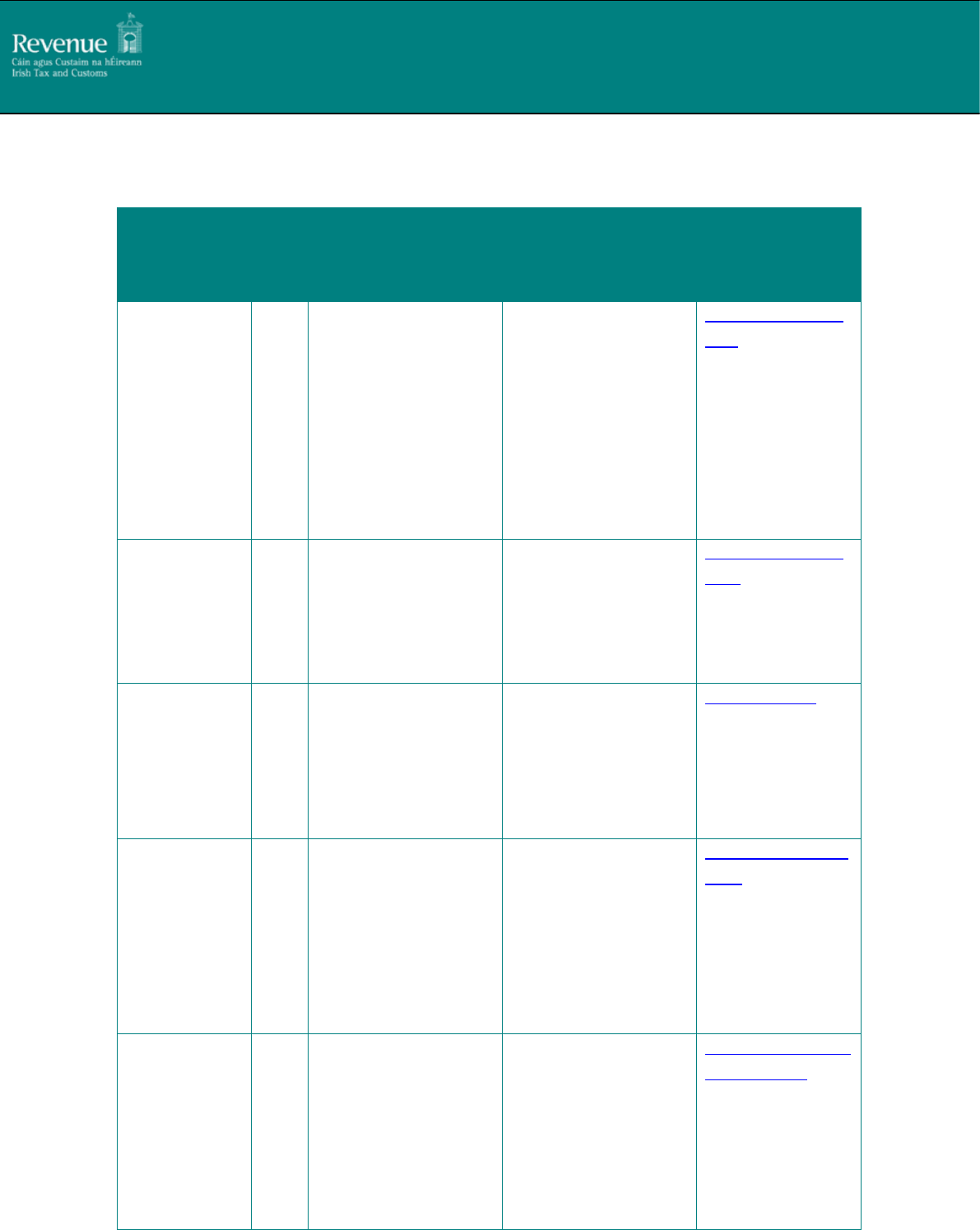
6
REST Web Service Integration Guide
2.1. REST Endpoints
The PAYE Modernisation web service endpoints are detailed below.
Description
HTTP
Met
hod
Endpoint URL
Additional Information
Links
* Look Up RPN
By Employer
and optionally
filter by date
last updated
and/or
employee id's
web service
GET
https://www.ros.ie/
paye-employers
/v1/rest/rpn/{employer
RegistrationNumber}/{t
axYear}
Query Parameters
o softwareUsed
o softwareVersio
n
o AgentTain
(optional*)
o employeeIDs
(optional)
o dateLastUpdate
d (optional)
lookUpRPNByEmpl
oyer
Lookup RPN by
Employee web
service
GET
https://www.ros.ie/
paye-employers
/v1/rest/rpn/{employer
RegistrationNumber}/{t
axYear}/{employeeId}
Query Parameters
o softwareUsed
o softwareVersio
n
o AgentTain
(optional*)
lookUpRPNByEmpl
oyee
New RPN web
service
POST
https://www.ros.ie/
paye-
employers/v1/rest/rpn
/{employerRegistration
Number}/{taxYear}
Query Parameters
o softwareUsed
o softwareVersio
n
o AgentTain
(optional*)
createNewRPN
Payroll
Submission
web service
POST
https://www.ros.ie/
paye-employers
/v1/rest/payroll/{empl
oyerRegistrationNumbe
r}/{taxYear}/{payrollRu
nReference}/{submissio
nID}
Query Parameters
o softwareUsed
o softwareVersio
n
o AgentTain
(optional*)
createPayrollSubmi
ssion
Check Payroll
Submission
web service
GET
https://www.ros.ie/
paye-employers
/v1/rest/payroll/{empl
oyerRegistrationNumbe
r}/{taxYear}/{payrollRu
nReference}/{submissio
nID}
Query Parameters
o softwareUsed
o softwareVersio
n
o AgentTain
(optional*)
checkPayrollSubmis
sionComplete

7
REST Web Service Integration Guide
*Agent Tain is conditionally optional. It is required when using an Agent Cert
2.1.1. Additional Information
* If large amounts of employee Id’s are being looked up in one request, there is the possibility of URL
truncation. In this case integrators should switch from GET to POST, use the ‘X-HTTP-Method-
Override’ HTTP header and use ‘Content-Type=application/x-www-form-urlencoded’ when calling the
https://www.ros.ie/ paye/employers/v1/rest/rpn/{employerRegistrationNumber}/{taxYear}
endpoint.
Although the ‘X-HTTP-Method-Override’ HTTP header is not currently a standard, this is the approach
taken by Google for the Google Data API. The X-HTTP-Method-Override header tells the PAYE
Modernisation API to treat the request as a GET request, even though it is being conducted as a
POST request.
The ‘Content-Type’ header must be set to ‘application/x-www-form-urlencoded’ and the request
body must meet the ‘application/x-www-form-urlencoded’ standard. See below HTTP request
example
POST v1/rest/rpn/0000001W/2019/1/1?agentTain=11221w&softwareUsed=SoftwareXYZ
&softwareVersion=1.0 HTTP/1.1
Host: www.ros.ie
Date: Wed Oct 04 16:35:51 BST 2017
Content-Type: application/x-www-form-urlencoded
X-HTTP-Method-Override: GET
Digest:1fNNQYeUZW2laoZkOF4ssnkkzFJ83MRsz4H+fIpLrIvkBH0Zdy2G85OQSYGoHRqvyL6jVn8xJW
0pW91/AYV6FEpw==
Signature: keyId="MIIEmTCCA4GgAwIBAgIRAOzckV67HlvuS0…" //truncated
// Request Body
employeeIDs={employmentID-1}&employeeIDs={employmentID-2}&employeeIDs={
employmentID-3}
2.2. Digital Signatures
The PAYE Modernisation web services will require a digital signature. This will be the digital signature
of the declarant.
3. Interpreting the Responses
Each web service will return a response message to the client as outlined below.
Check Payroll
Run web
service
GET
https://www.ros.ie/
paye-
employers/v1/rest/pay
roll/{employerRegistrat
ionNumber}/{taxYear}/{
payrollRunReference}
Query Parameters
o softwareUsed
o softwareVersio
n
o AgentTain
(optional*)
checkPayrollRunCo
mplete
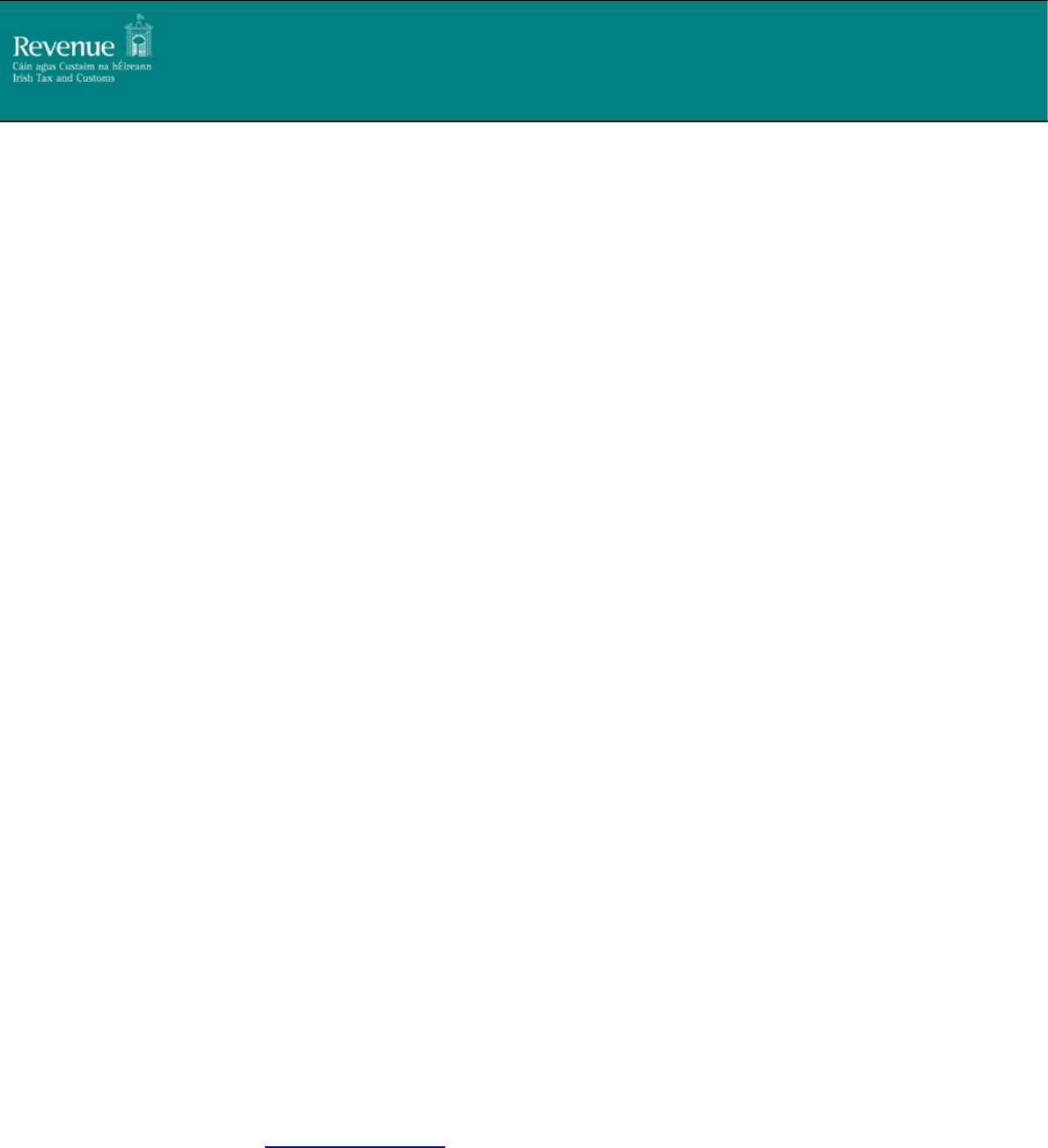
8
REST Web Service Integration Guide
3.1. Validation Errors
3.1.1. Request Validation
When a request is made to a PAYE Modernisation web service three checks are carried out before
any processing can occur. These include:
1. Authentication
2. Authorisation
3. JSON API validation
Step 1 of the validation process tries to verify the authenticity of the message by checking it has
been signed with a valid digital signature. Step 2 focuses on authorising the credentials and finally,
step 3 checks the message is valid using JSON API validation.
If there are any errors encountered during the above processes, the response will include a HTTP
status code of either 401 (Unauthorised) if authentication fails, 403 if authorisation fails and 400
(Bad Request) if JSON API validation fails. The message body will provide more information on the
details of the problem. Where an error code is returned to the client, no processing will occur for
that message.
If the message passes JSON API validation, authentication, and authorisation but the resource cannot
be found the response will include a HTTP status code of 404. If the resources query parameters are
not as required or are missing, the response will include a HTTP status code of 400. Where an error
code is returned to the client, no processing will occur for that message.
3.1.2. Line Item Validation
Once the message passes JSON API validation, authentication, and authorisation, lower level line
item validation is carried out on the following requests:
• Lookup RPN
• New RPN
• Payroll Submission Request
A successful response is sent back to the client, detailing any validation errors that occurred on the
request. The code i.e. the technical error code used for mapping to the error message, the path to
the error in the schema and the description of the error is detailed in the response.
A list of all validation rules carried out for each request can be found in the Validation Rules
document on the Documents Homepage under ‘Supporting Documentation’.
3.2. Lookup Revenue Payroll Notification (RPN) Web Service
The “Lookup RPN by Employer”, “Lookup RPN by Employee” and “Lookup RPN using multiple
Employee Id’s” web service Response will return the most up to date RPN details for employees
listed in the request, if the employee has an RPN associated with the employer. Employees that do

9
REST Web Service Integration Guide
not have an RPN associated with the employer are returned in the response with no RPN details. A
New RPN needs to be requested for these employees using the New RPN Request Web Service.
A list of validation errors (if any) on the Lookup RPN Request is also included in the response. Please
refer back to Section 3.1 for more information on Validation Errors.
3.3. New RPN Web Service
The Employer’s New RPN response will return new RPN details for the employees requested. PPSN
and Employment ID of employees are returned with no RPN details where new RPN details could not
be created.
A list of validation errors (if any) on the New RPN Request is also included in the response.
3.4. Payroll Submission Web Service
The Payroll Submission response returns an acknowledgement status for the Employer’s PAYE
Payroll Submission Request.
If validation failed a list of the Submission validation errors are returned in this response.
3.5. Check Payroll Submission Web Service
Check Payroll Submission will return the current status of an employer’s PAYE payroll submission.
The possible status values are Pending or Completed.
If the status is completed, the response includes summary totals of valid submission items. If the
status is pending the response does not contain any summary totals. Validation errors for any invalid
submission items are listed as well as any validation errors on the Check Payroll Submission Request.
Invalid submission items are not saved therefore their amounts do not feed into the employer
liability.
3.6. Check Payroll Run Web Service
Check Payroll Run will return the current status of an Employer’s PAYE payroll run. The possible
status values are Pending or Processed. If any submissions making up the payroll run are at a status
of Pending then the status of the payroll run response will also be at Pending.
If the status is Processed the response includes a list of submissions that make up the payroll run and
includes summary details of all processed submissions.
A list of validation errors (if any) on the Check Payroll Run Request is also included in the response.
4. Digital Signatures
Any ROS web service request that either returns confidential information or accepts submission of
information must be digitally signed. This must be done using a digital certificate that has been
previously retrieved from ROS.
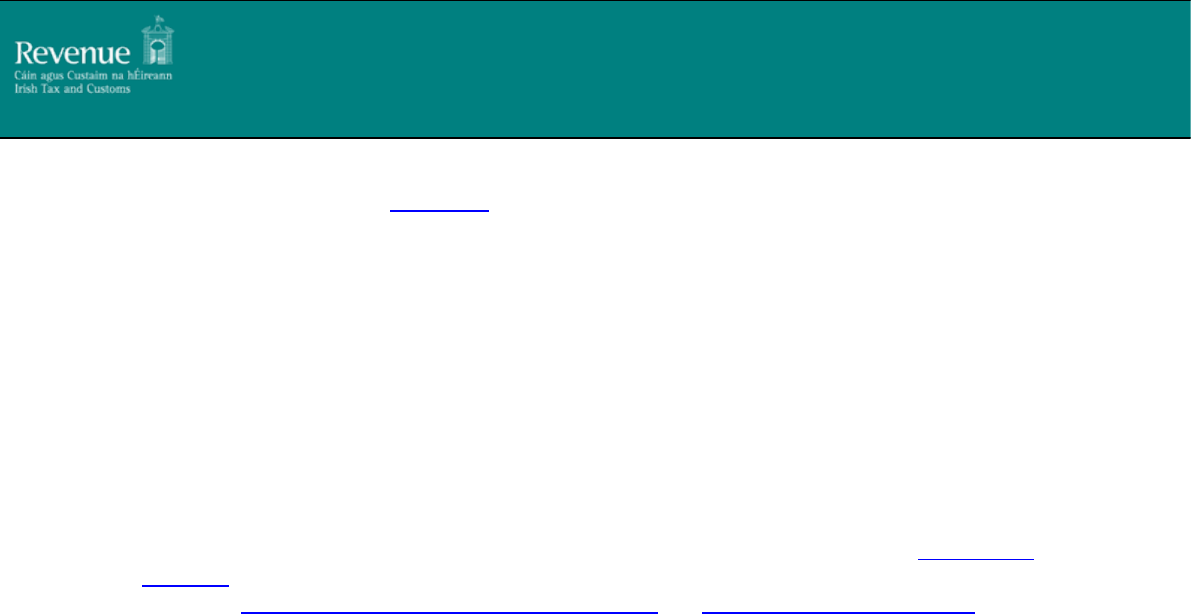
10
REST Web Service Integration Guide
The digital signature must be applied to the message in accordance with the HTTP Signatures
specification as specified in Section 4.1.
The digital signature ensures the integrity of the document. By signing the document we can ensure
that no malicious intruder has altered the document in any way. It can also be used for non-
repudiation purposes.
If a valid digital signature is not attached, a HTTP status code of 401 (Unauthorised) will be returned.
The message body will provide more information on the details of the problem.
4.1. HTTP Signatures
The HTTP signatures protocol is intended to provide a simple and standard way for clients to sign
HTTP requests. A summary of the structure of a HTTP Signature is outlined below. This is a simplified
explanation of the HTTP Signatures specification. The full specification can be found at Signing HTTP
Messages and should be read in full. The specification defines two approaches to building a HTTP
signature, “The 'Signature' HTTP Authentication Scheme” and “The 'Signature' HTTP Header”,
Revenue uses the latter.
At a high level, a HTTP Signature is a HTTP header that is added to a HTTP request. It is comprised of
a set of components that were used to generate a digital signature and the digital signature itself.
4.1.1. HTTP Signature Sample
Below is a sample HTTP Signature header.
Signature: keyId="MIICfzCCAeigAwIBAgIJ... // truncated",
algorithm="rsa-sha512",
headers="(request-target) host date digest",
signature="GdUqDgy94Z8mSYUjr/rL6qrLX/jmudS... // truncated"
4.1.2. HTTP Signature Components
The Signature HTTP header contains four components, keyId, algorithm, headers and signature.
Below is a description of each.
keyId: The keyId field must contain a Base64 encoded version of the X509 certificate that
accompanies the private key used to sign the message. This field is required.
algorithm: The `algorithm` parameter is used to specify the digital signature algorithm to use when
generating the signature. Revenue expects this to be ‘rsa-sha512’. This field is required.
headers: The `headers` parameter specifies the list of headers used when generating the signature
for the message. The parameter must be a lowercased, quoted list of HTTP header fields, separated
by a single space character. The list order is important, and MUST be specified in the order the HTTP
header field-value pairs are concatenated together during signing. For POST requests, the digest field
must be included.
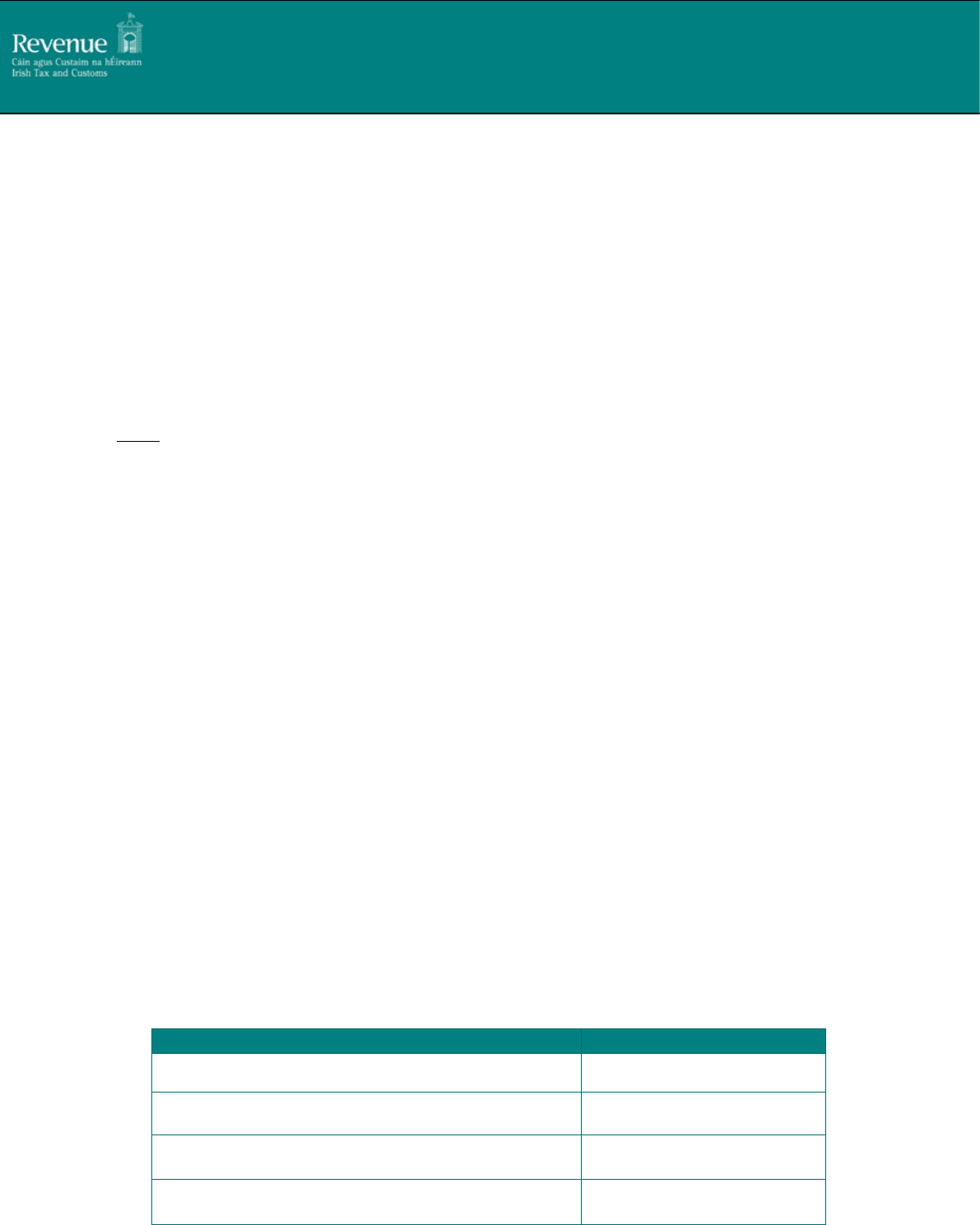
11
REST Web Service Integration Guide
signature: The signature component is a base 64 encoded digital signature. The implementer uses
the `algorithm` and `headers` field to form a canonicalized `signing string`. This `signing string` is
then signed with the private key that accompanies the X509 certificate associated with the `keyId`
field and the algorithm corresponding to the `algorithm` field. The `signature` field is then base 64
encoded.
4.1.3. Signature String Construction
In order to generate the string to be signed, the implementer MUST use the values of each HTTP
header defined in the `headers` signature field, to build the signature string. Values must be in the
order they appear in the `headers` signature field. If the associated HTTP header does not exist, it
should be added to the HTTP request BEFORE attempting to construct this string.
Date:
The GMT time zone is enforced. Requests expire after 90 minutes has elapsed based on the
timestamp received on the date/x-date header. Requests made up to 90 minutes before the
revenue server time are also accepted to counteract the potential for server time
discrepancies and daylight savings. For example:
A message with the timestamp in ISO_8601 ("yyyy-MM-dd'T'HH:mm:ss.SSSX")
format is received as follows:
2018-01-01T12:00:00.000Z
This message is valid for 90 minutes either side of it.
i.e. from 2018-01-01T10:30:00.000Z to 2018-01-01T13:30:00.000Z
Values for days and months should be two digits. As such, in the case where either the day
or the month is a single digit, such as 2018-1-1, the single digit value should be prepended
with a zero to make it 2018-01-01.
• The accepted formats for date are:
o ISO 8601
o RFC 822, updated by RFC 1123
o RFC 850, obsoleted by RFC 1036
o ANSI C's time format
Allowable values in the headers field are outlined in the table below.
Value
Mandatory
* (request-target)
Yes
host
Yes
date
Yes
** x-date
Yes, if date header cannot be
added.
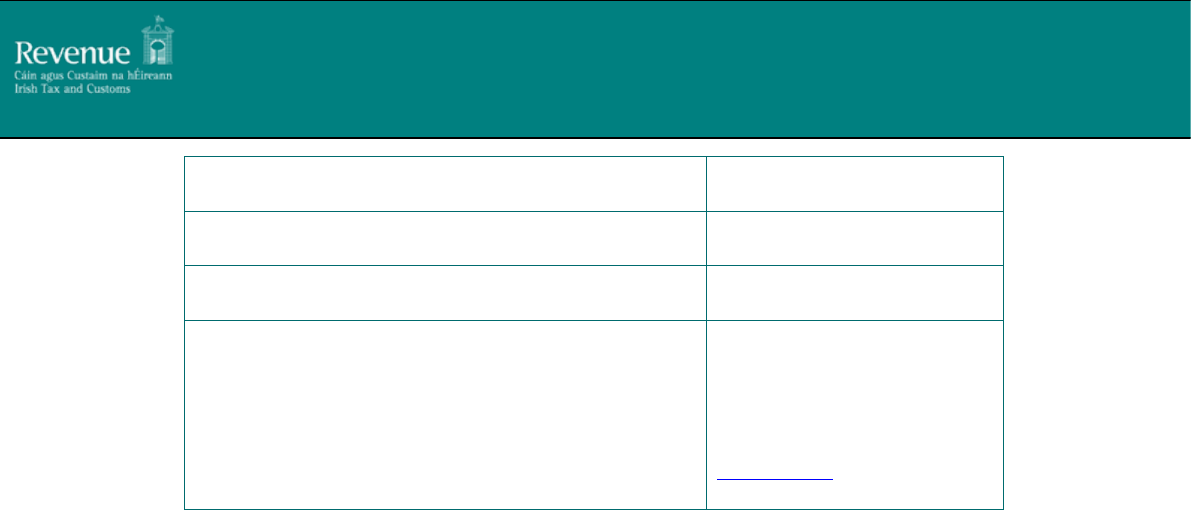
12
REST Web Service Integration Guide
*** digest
Yes, if HTTP method is of type
POST
**** content-type
No
content-length
No
x-http-method-override
If HTTP method is of type
POST, HTTP header ‘X-HTTP-
Method-Override’ exists and
‘Content-Type=application/x-
www-form-urlencoded’. See
Section 2.1.1 for more detail.
* The `(request-target)` header field is a special header field in that its value is comprised of 2 HTTP
headers. It is generated by concatenating the lowercase HTTP method, an ASCII space, and the
request path headers. See below for sample
(request-target): post /paye-employers/v1/rest/rpn/{ employerRegistrationNumber
}/{taxYear}?softwareUsed=XYZ&softwareVersion=1.0
** The ‘x-date’ headers field value should ONLY be used in conjunction with the X-Date HTTP header
if a Date HTTP header cannot be added to the HTTP request programmatically. The Date header has
a limitation when using javascript in a browser to build and send a HTTP signature. The limitation is
that you cannot add a ‘Date’ HTTP header when executing javascript in a browser. The native
xmlhttprequest object prohibits addition of a ‘Date’ HTTP header. Building the signature string that
will be signed with an ‘x-date’ header instead of a ‘date’ header removes this restriction.
*** The ‘Digest’ HTTP header is created using the POST body/payload. The payload should be
converted to a byte array, hashed using the SHA-512 algorithm and finally base64 encoded before
adding it as a HTTP header.
**** Although Content-Type does not have to be part of the Signature string, it is required as a HTTP
Header if HTTP Method Type is POST. If the request is a standard POST (i.e. not a header ‘X-HTTP-
Method-Override’POST, then the Content-Type should be set to ‘application/json’ or
‘application/json;charset=UTF-8’
All other header field values are created by concatenating the lowercase header field name followed
by an ASCII colon `:`, an ASCII space ` `, and the header field value. Leading and trailing whitespace in
the header field value MUST be omitted. If the header field is not the last value defined in the
`headers` signature field, then append an ASCII newline `\n`
4.1.4. Signature Creation
The signature component is a base 64 encoded digital signature. The implementer uses the
`algorithm` and constructed Signature String. The Signature String is signed with the private key that
accompanies the X509 certificate associated with the `keyId` field and the algorithm corresponding
to the `algorithm` field. The `signature` field is then base 64 encoded.

13
REST Web Service Integration Guide
5. Example Messages
There is an adjoining file ‘REST_Web_Service_Integration_Guide_Sample_Http_Messages.txt’ that
contains HTTP Request/Response samples describing the structure of the request and outlining the
possible responses a client can expect. Monetary figures in all examples are for illustrative purposes
only.

14
REST Web Service Integration Guide
Appendix A – Extracting from a .p12 File
Each customer of ROS will have a digital certificate and private key stored in an industry standard
PKCS#12 file.
In order to create a digital signature, the private key of the customer must be accessed. A password
is required to retrieve the private key from the P12 file. This password can be obtained by prompting
the user for their password.
The password on the P12 is not the same as the password entered by the customer. It is in fact the
MD5 hash of that password, followed by the Base64-encoding of the resultant bytes.
To calculate the hashed password, follow these steps:
1. First get the bytes of the original password, assuming a "Latin-1" encoding. For the password
"Password123", these bytes are: 80 97 115 115 119 111 114 100 49 50 51(i.e. the value of
"P" is 80, "a" is 97, etc.).
2. Then get the MD5 hash of these bytes. MD5 is a standard, public algorithm. Once again, for
the password "Password123" these bytes work out as: 66 -9 73 -83 -25 -7 -31 -107 -65 71 95
55 -92 76 -81 -53.
3. Finally, create the new password by Base64-encoding the bytes from the previous step. For
example, the password, "Password123" this is “QvdJref54ZW/R183pEyvyw==”.
This new password can then be used to open a standard ROS P12 file.