REYAX Lora AT COMMAND GUIDE EN
User Manual:
Open the PDF directly: View PDF ![]() .
.
Page Count: 9

1
Copyright © 2018, REYAX TECHNOLOGY CO., LTD.
APPLY FOR:
1. RYLR405
2. RYLR406
3. RYLR895
4. RYLR896
THE SEQUENCE OF USING AT COMMAND
1. Use “AT+ADDRESS” to set ADDRESS. The ADDRESS is regard as the identification of transmitter or
specified receiver.
2. Use “AT+NETWORKID” to set the ID of Lora network. This is a Group function. Only by setting the
same NETWORKID can the modules communicate with each other. If the ADDRESS of specified
receiver is belong to different group, it is not able to communicate with each other.
The recommend value: 1~15
3. Use” AT+BAND” to set the center frequency of wireless band. The transmitter and the receiver
are required to use the same frequency to communicate with each other.
4. Use” AT+PARAMETER” to set the RF wireless parameters. The transmitter and the receiver are
required to set the same parameters to communicate with each other. The parameters of which
as follows:
[1] <Spreading Factor>: The larger the SF is, the better the sensitivity is. But the transmission
time will take longer.
[2] <Bandwidth>: The smaller the bandwidth is, the better the sensitivity is. But the
transmission time will take longer.
Lora AT COMMAND GUIDE
30-AUG-2018 56322E30
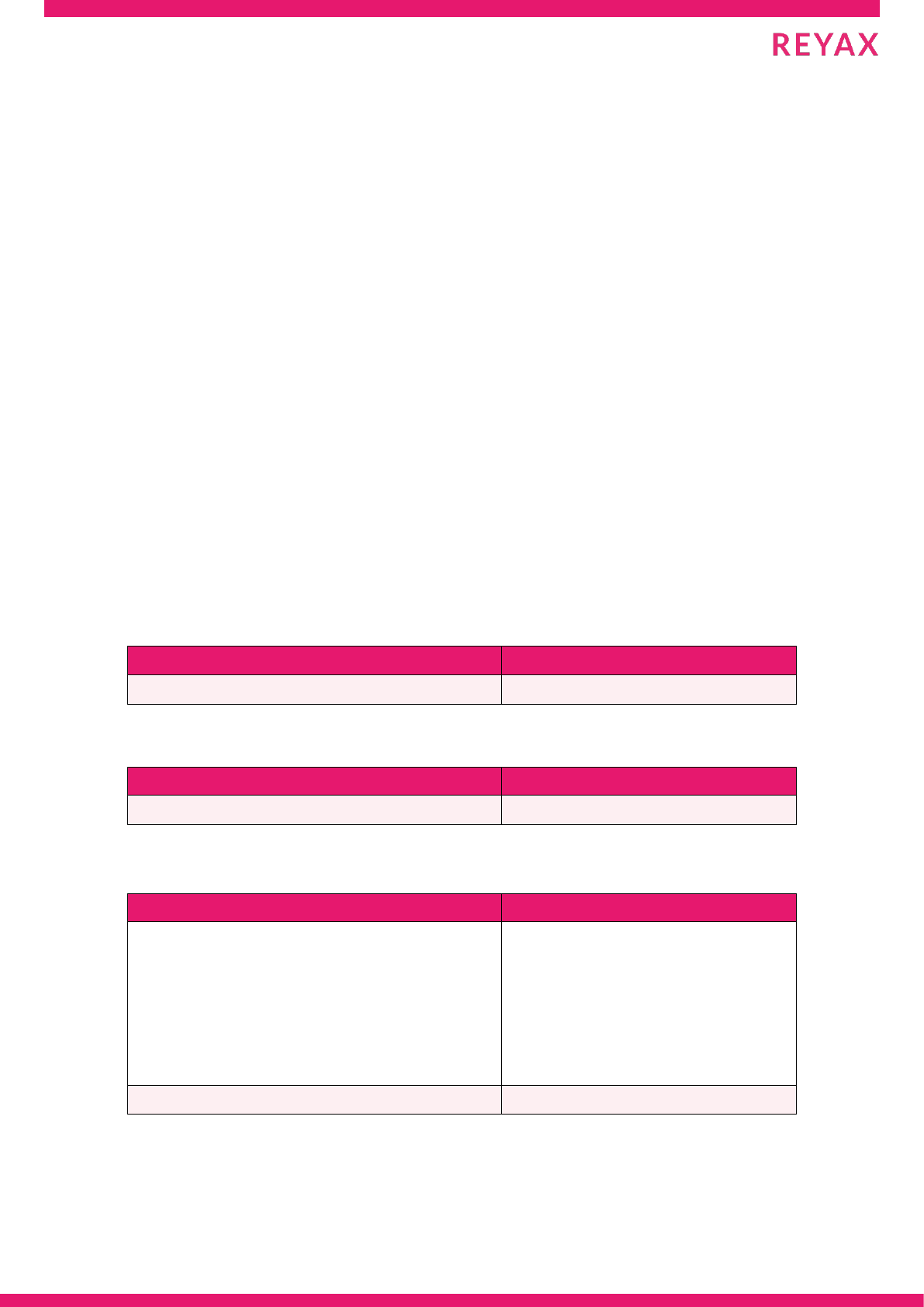
2
REYAX Lora AT COMMAND GUIDE
Copyright © 2018, REYAX TECHNOLOGY CO., LTD.
[3] <Coding Rate>: The coding rate will be the fastest if setting it as 1.
[4] <Programmed Preamble>: Preamble code. If the preamble code is bigger, it will result in the
less opportunity of losing data. Generally preamble code can be set above 10 if under the
permission of the transmission time.
Communication within 3 km: Recommend to set “AT + PARAMETER = 10,7,1,7”
More than 3 km: Recommend to set “ AT + PARAMETER = 12,3,1,7”
5. Use “AT+SEND” to send data to the specified ADDRESS. Please use “Lora Modem Calculator Tool”
to calculate the transmission time. Due to the program used by the module, the payload part will
increase more 8 bytes than the actual data length.
AT Command Set
It is required to key in “enter” or “\r\n” in the end of all AT Commands.
Add“ ? ”in the end of the commands to ask the current setting value.
It is required to wait until the module replies +OK so that you can execute the next AT command.
1. AT Test if the module can respond to Commands.
2. Software RESET
3. AT+MODE Set the work mode
Syntax
Response
AT
+OK
Syntax
Response
AT+RESET
+RESET
Syntax
Response
AT+MODE=<parameter>
0:Transmit and Receive mode (default).
1:Sleep mode.
Example : Set the sleep mode,
AT+MODE=1
+OK
AT+MODE?
+MODE=1
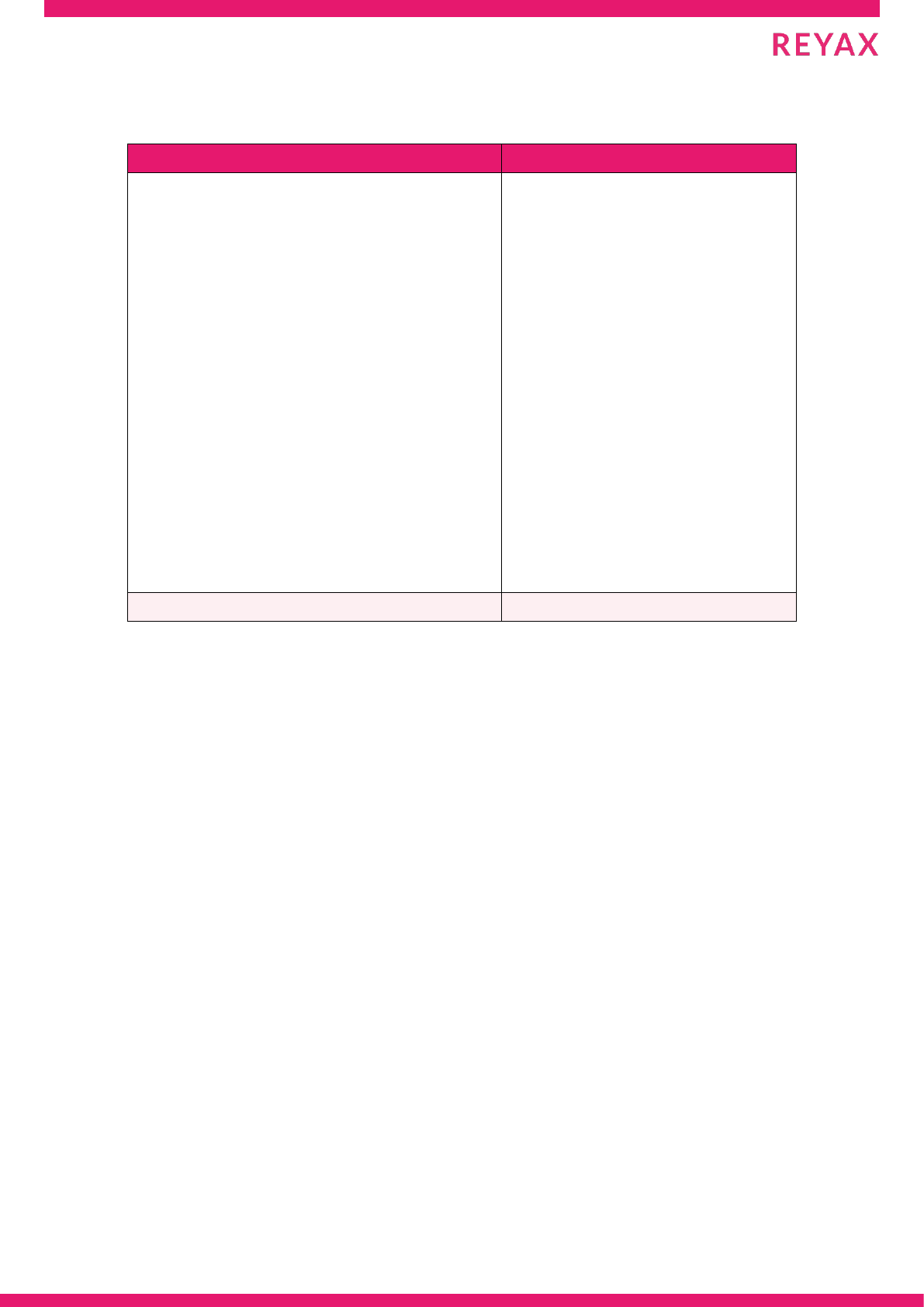
3
REYAX Lora AT COMMAND GUIDE
Copyright © 2018, REYAX TECHNOLOGY CO., LTD.
4. AT+IPR Set the UART baud rate
Syntax
Response
AT+IPR=<rate>
<rate> is the UART baud rate:
300
1200
4800
9600
19200
28800
38400
57600
115200(default).
Example: Set the baud rate as 9600,
*The settings will be memorized in EEPROM.
AT+IPR=9600
+OK
AT+IPR?
+IPR=9600
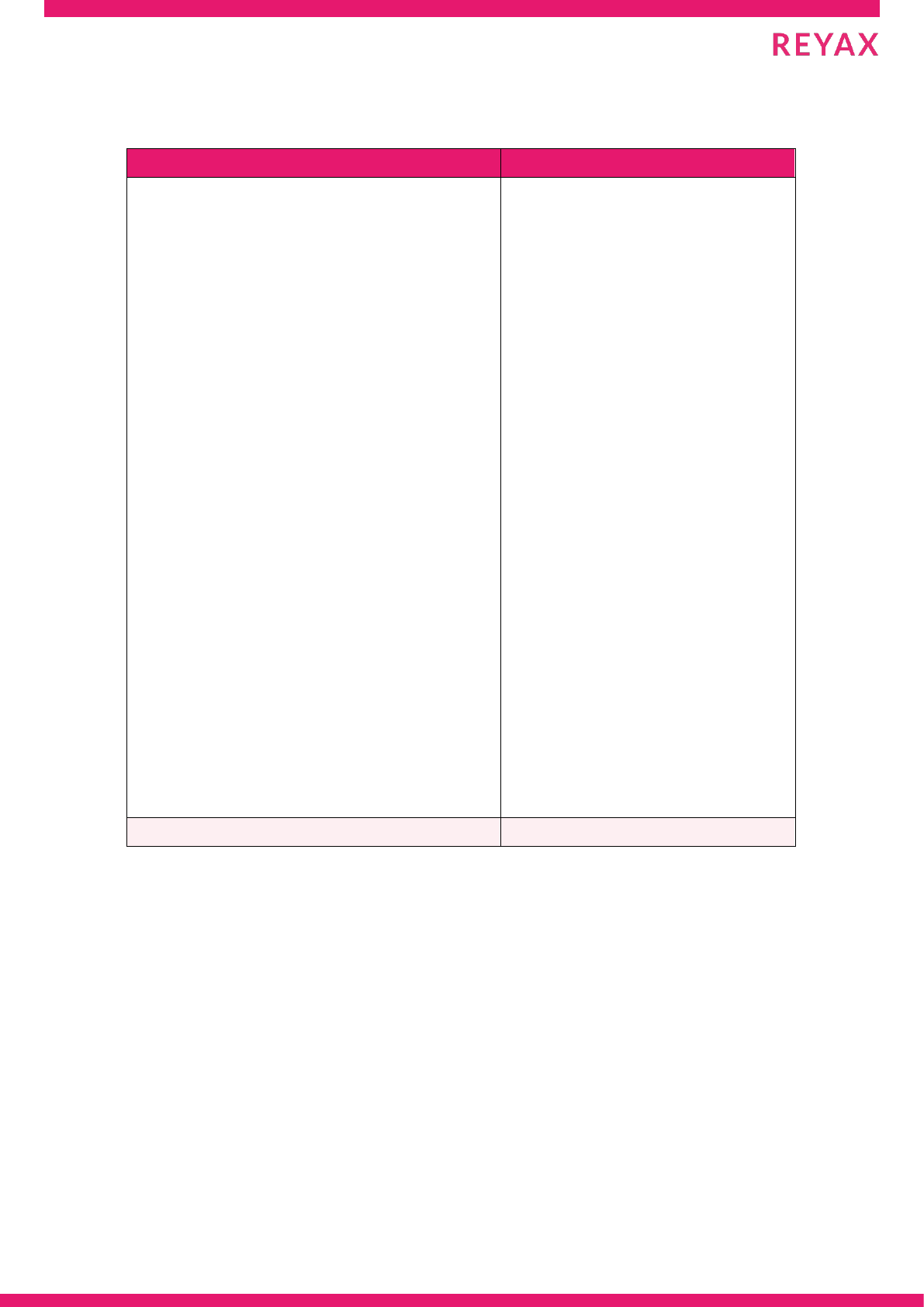
4
REYAX Lora AT COMMAND GUIDE
Copyright © 2018, REYAX TECHNOLOGY CO., LTD.
5. AT+PARAMETER Set the RF parameters
Syntax
Response
AT+PARAMETER=<Spreading Factor>,
<Bandwidth>,<Coding Rate>,
<Programmed Preamble>
<Spreading Factor>7~12, (default 12)
<Bandwidth>0~9 list as below
0 : 7.8KHz (not recommended, over spec.)
1 : 10.4KHz (not recommended, over spec.)
2 : 15.6KHz
3 : 20.8 KHz
4 : 31.25 KHz
5 : 41.7 KHz
6 : 62.5 KHz
7 : 125 KHz (default).
8 : 250 KHz
9 : 500 KHz
<Coding Rat>1~4, (default 1)
<Programmed Preamble> 4~7(default 4)
Example : Set the parameters as below:
<Spreading Factor> 7,<Bandwidth> 20.8KHz,
<Coding Rate> 4,<Programmed Preamble>5,
AT+PARAMETER=7,3,4,5
+OK
AT+PARAMETER?
+PARAMETER=7,3,4,5
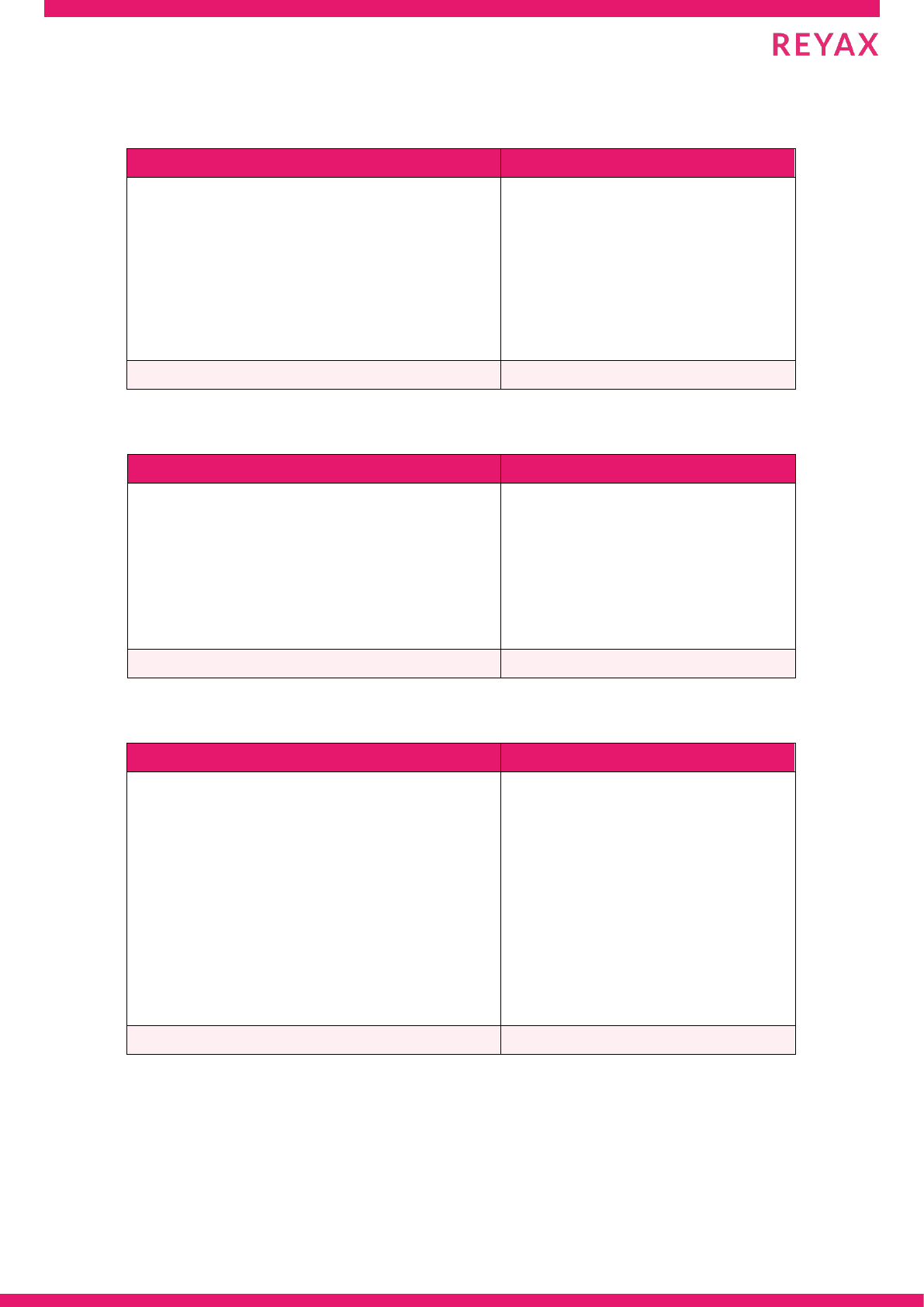
5
REYAX Lora AT COMMAND GUIDE
Copyright © 2018, REYAX TECHNOLOGY CO., LTD.
6. AT+BAND Set RF Frequency
Syntax
Response
AT+BAND=<parameter>
<parameter>is the RF Frequency, Unit is Hz
470000000: 470000000Hz(default: RYLR40x)
915000000: 915000000Hz(default: RYLY89x)
Example : Set the frequency as 868500000Hz,
AT+BAND=868500000
+OK
AT+BAND?
+BAND=868500000
7. AT+ADDRESS Set the ADDRESS of module
Syntax
Response
AT+ADDRESS=<Address>
<Address>=0~65535(default 0)
Example : Set the address of module as 120,
*The settings will be memorized in EEPROM.
AT+ADDRESS=120
+OK
AT+ADDRESS?
+ADDRESS=120
8. AT+NETWORKID Set the network ID
Syntax
Response
AT+NETWORKID=<Network ID>
<Network ID>0~16(default 0)
Example : Set the network ID as 6,
*The settings will be memorized in EEPROM.
*The”0”is the public ID of Lora. It is not
recommend to set 0 to make the distinction of
NETWORK.
AT+NETWORKID=6
+OK
AT+NETWORKID?
+NETWORK=6
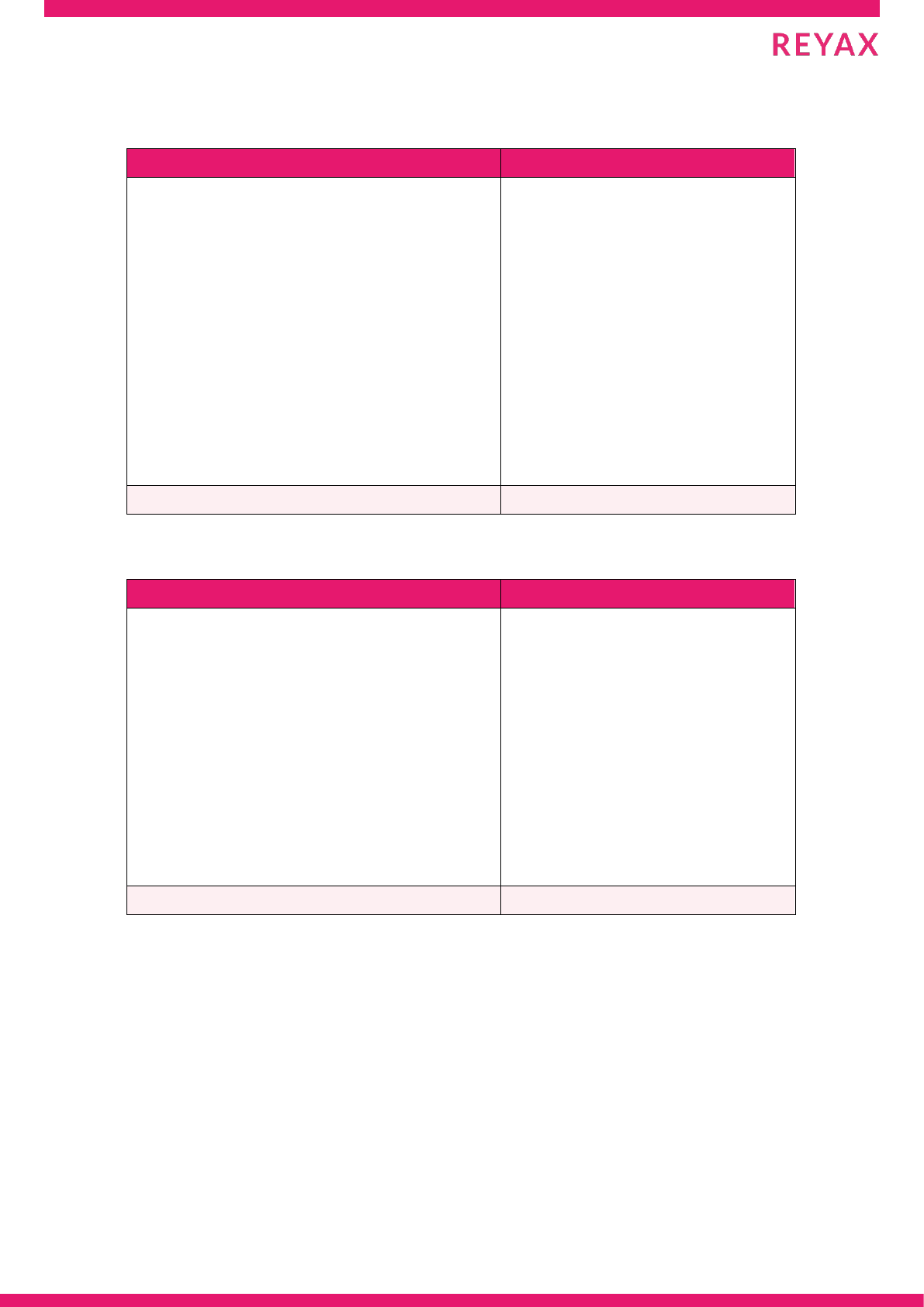
6
REYAX Lora AT COMMAND GUIDE
Copyright © 2018, REYAX TECHNOLOGY CO., LTD.
9. AT+CPIN Set the AES128 password of the network.
Syntax
Response
AT+CPIN=<Password>
<Password>: An 32 character long AES password
From 00000000000000000000000000000001 to
FFFFFFFFFFFFFFFFFFFFFFFFFFFFFFFF
Only by same password can the data be recognized.
After resetting, the previously password will
disappear.
Example : Set the password as below:
FABC0002EEDCAA90FABC0002EEDCAA90
AT+CPIN=FABC0002EEDCAA90FABC0002EEDCAA90
+OK
AT+CPIN?
+CPIN=FABC0002EEDCAA90FABC0002EEDCAA90
10. AT+CRFOP Set the RF output power
Syntax
Response
AT+CRFOP=<power>
<power>0~15
15:15dBm(default)
14:14dBm
……
01:1dBm
00:0dBm
Example: Set the output power as 10dBm,
AT+CRFOP=10
+OK
AT+CRFOP?
+CRFOP=10
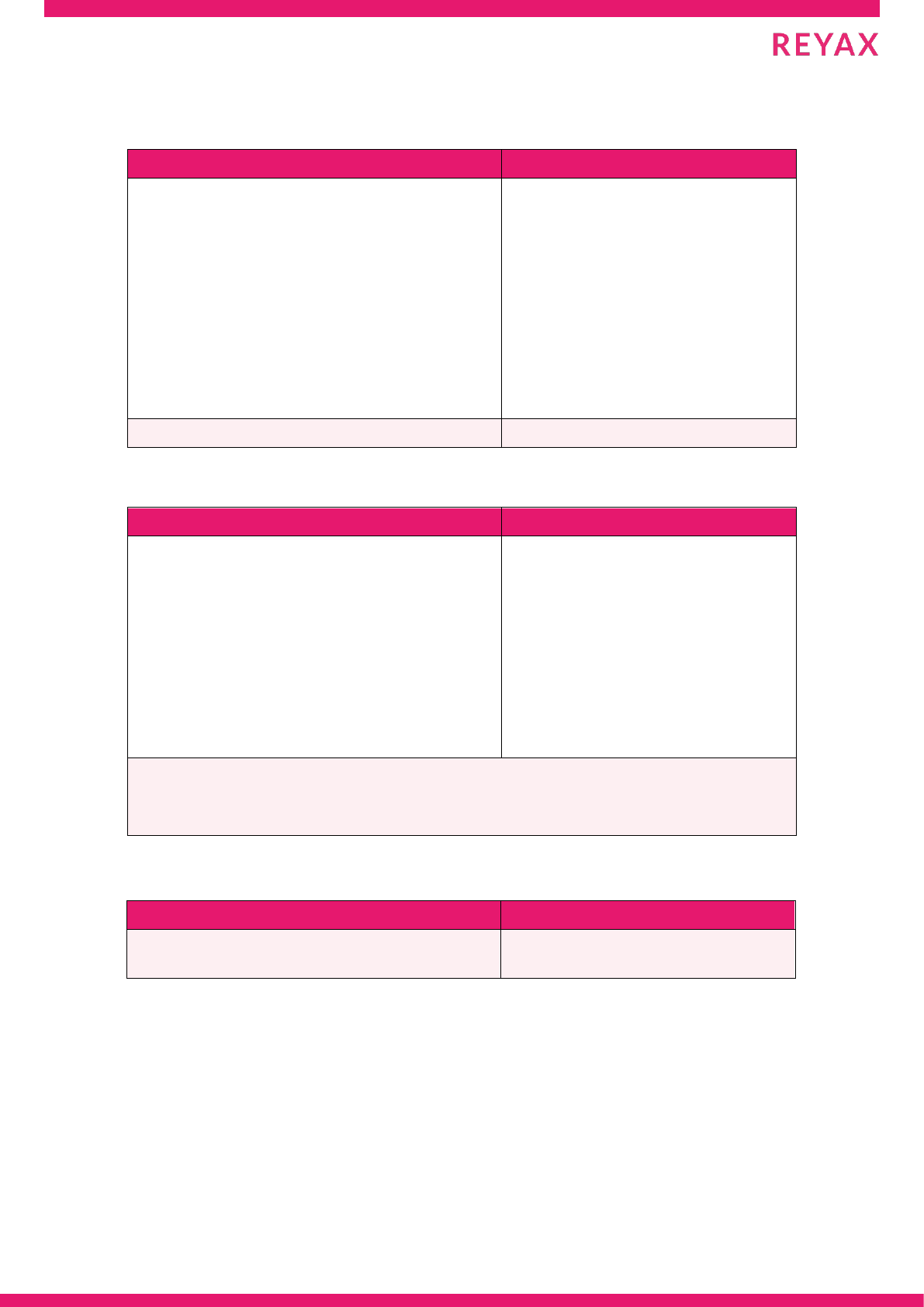
7
REYAX Lora AT COMMAND GUIDE
Copyright © 2018, REYAX TECHNOLOGY CO., LTD.
11. AT+SEND Send data to the appointment Address
12. +RCV Show the received data
13. AT+VER? to inquire the firmware version
Syntax
Response
AT+VER?
+VER=RYLR406_Vx.x.x(RYLR40x)
+VER=RYLR89C_Vx.x.x(RYLR89x)
Syntax
Response
AT+SEND=<Address>,<Payload Length>,<Data>
<Address>0~65535, When the <Address> is 0,
it will send data to all address (From 0 to 65535.)
<Payload Length>Maximum 240bytes
<Data>ASCII Format
Example : Send HELLO string to the Address 50,
AT+SEND=50,5,HELLO
+OK
AT+SEND?
+SEND=50,5,HELLO
Syntax
Response
+RCV=<Address>,<Length>,<Data>,<RSSI>,<SNR>,
<Address>Transmitter Address ID
<Length>Data Length
<Data>Data
<RSSI> Received Signal Strength Indicator
<SNR> Signal-to-noise ratio
Example: Module received the ID Address 50 send 5 bytes data,
Content is HELLO string ,RSSI is -99dBm, SNR is 40, It will show as below:
+RCV=50,5,HELLO,-99,40
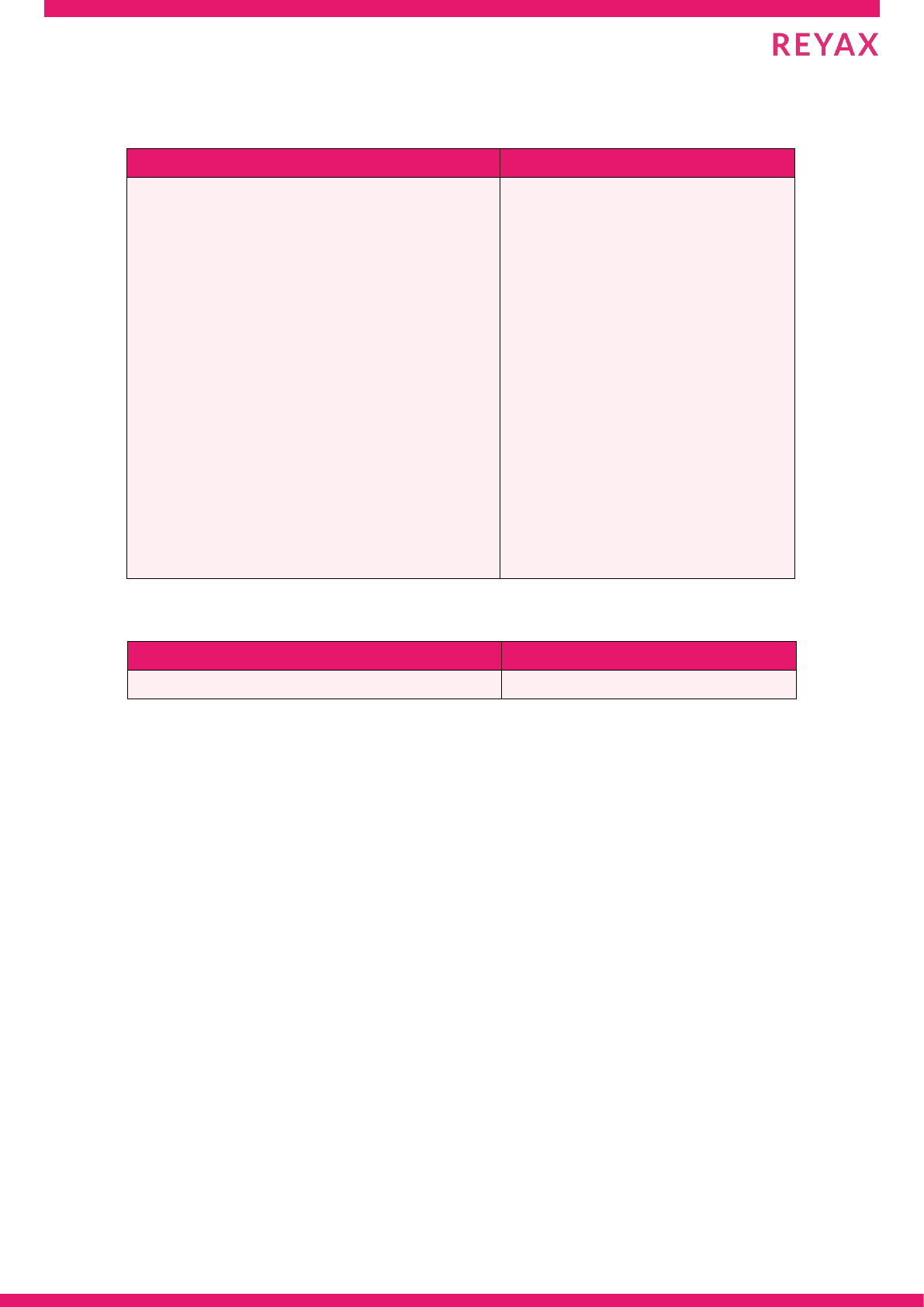
8
REYAX Lora AT COMMAND GUIDE
Copyright © 2018, REYAX TECHNOLOGY CO., LTD.
14. AT+FACTORY Set all current parameters to manufacturer defaults
Syntax
Response
AT+FACTORY
Manufacturer defaults:
BAND:915MHz
UART:115200
Spreading Factor:12
Bandwidth:125kHz
Coding Rate:1
Preamble Length:4
Address:0
Network ID:0
CRFOP:15
+FACTORY
15. Other messages
Syntax
Response
After RESET
+READY
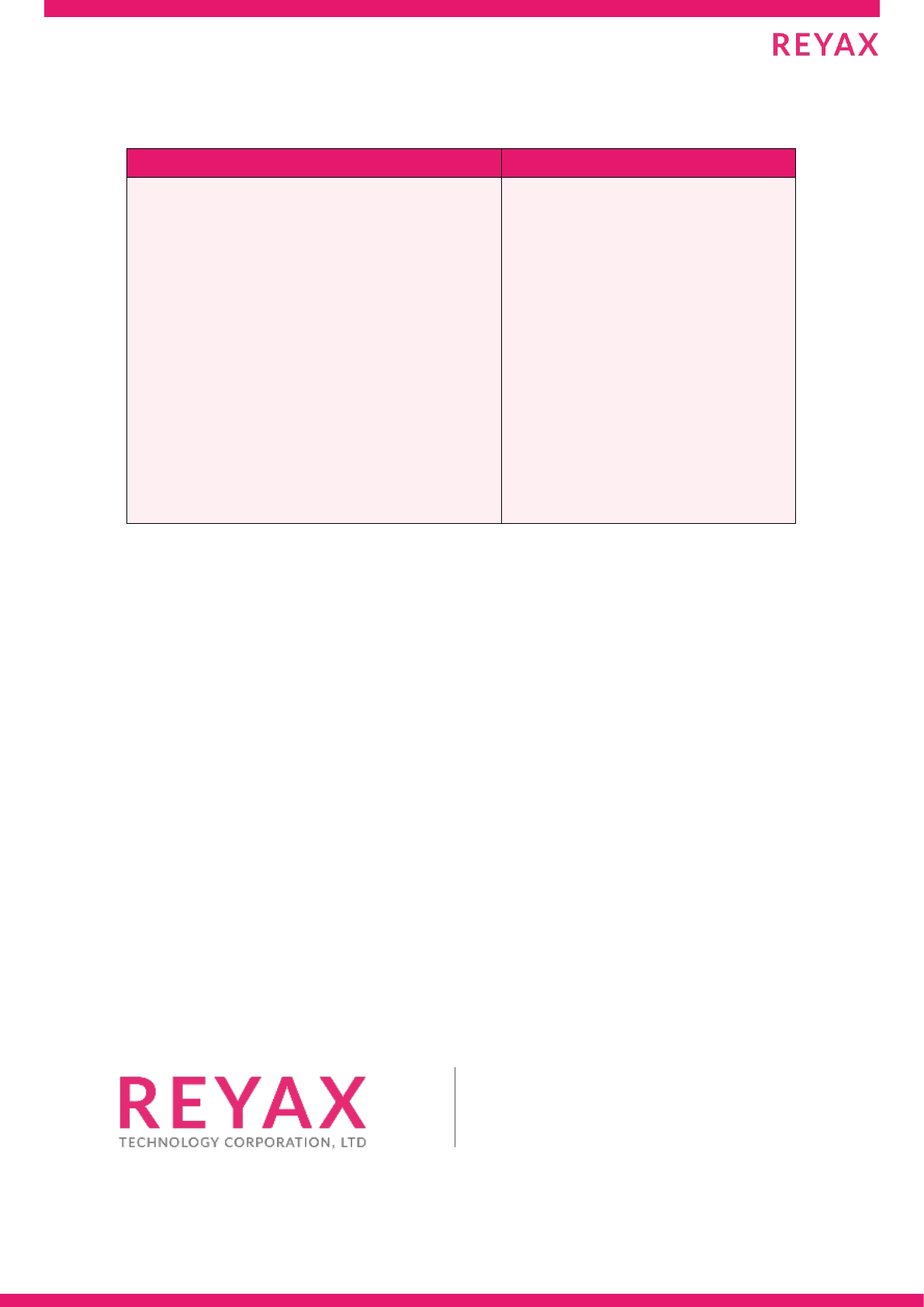
9
REYAX Lora AT COMMAND GUIDE
Copyright © 2018, REYAX TECHNOLOGY CO., LTD.
16. Error result codes
Syntax
Response
There is not “enter” or 0x0D 0x0A in the end of
the AT Command.
The head of AT command is not “AT” string.
There is not “=”symbol in the AT command.
Unknow command.
TX is over times.
RX is over times.
CRC error.
TX data more than 240bytes.
Unknow error.
+ERR=1
+ERR=2
+ERR=3
+ERR=4
+ERR=10
+ERR=11
+ERR=12
+ERR=13
+ERR=15
Taiwan: sales@reyax.com
China: sales@reyax.com.cn
http://reyax.com