RG2 User Manual Us
User Manual:
Open the PDF directly: View PDF ![]() .
.
Page Count: 35

Original
User Manual
By On Robot ApS
RG2
Industrial Robot Gripper

RG2 User Manual – version 1.8
Specifications is periodically reviewed and may change without notice Copyright © 2015 – 2017 by On Robot ApS. All rights reserved
1
Content
1 Preface ....................................................................................................... 4
1.1 Scope of delivery .................................................................................................. 4
1.2 Important safety notice ......................................................................................... 4
2 Introduction ................................................................................................ 5
3 Safety instructions ...................................................................................... 5
3.1 Validity and responsibility ..................................................................................... 5
3.2 Limitations of liability ............................................................................................ 5
3.3 Warning symbols in this manual ........................................................................... 6
3.4 General warnings and cautions ............................................................................ 7
3.5 Intended use ........................................................................................................ 8
3.6 Risk assessment .................................................................................................. 8
4 Mechanical interface .................................................................................. 9
4.1 Mounting the Gripper ........................................................................................... 9
4.2 Mechanical dimensions ...................................................................................... 10
4.3 Load capacity ..................................................................................................... 11
4.4 Fingers ............................................................................................................... 11
4.5 Gripper Work Range .......................................................................................... 12
4.5.1 Finger thickness ................................................................................................................. 12
4.5.2 Gripping speed .................................................................................................................. 12
5 Electrical interface .................................................................................... 13
5.1 Tool connections ................................................................................................ 13
5.1.1 Power supply ..................................................................................................................... 13
6 Technical .................................................................................................. 14
6.1 Technical Specifications ..................................................................................... 14

RG2 User Manual – version 1.8
Specifications is periodically reviewed and may change without notice Copyright © 2015 – 2017 by On Robot ApS. All rights reserved
2
7 Gripper programming ............................................................................... 15
7.1 Getting started .................................................................................................... 15
7.2 RG2 configuration .............................................................................................. 15
7.2.1 Mounting setup .................................................................................................................. 15
7.2.1.1 Bracket ....................................................................................................................................... 15
7.2.1.2 Rotation buttons ........................................................................................................................ 16
7.2.1.3 TCP radio buttons & values ....................................................................................................... 17
7.2.1.4 TCP width ................................................................................................................................... 19
7.2.1.5 RG2 dual setup ........................................................................................................................... 19
7.2.2 Settings .............................................................................................................................. 20
7.2.2.1 Fingertip offset ........................................................................................................................... 20
7.2.2.2 TCP settings ................................................................................................................................ 21
7.2.2.3 Disable single step ..................................................................................................................... 21
7.2.2.4 Depth compensation settings ................................................................................................... 21
7.3 RG2 node ........................................................................................................... 22
7.3.1 Width and Force ................................................................................................................ 23
7.3.2 Payload .............................................................................................................................. 24
7.3.3 Depth compensation .......................................................................................................... 25
7.3.4 Feedback and teaching buttons ........................................................................................ 26
7.3.5 Dual Gripper ...................................................................................................................... 29
7.4 RG2 TCP node ................................................................................................... 30
7.5 RG2 Script function ............................................................................................ 31
7.6 RG2 feedback variables ..................................................................................... 31
7.6.1 Single RG2 ........................................................................................................................ 31
7.6.2 Dual RG2 ........................................................................................................................... 31

RG2 User Manual – version 1.8
Specifications is periodically reviewed and may change without notice Copyright © 2015 – 2017 by On Robot ApS. All rights reserved
3
7.7 URCap version ................................................................................................... 32
7.7.1 About screen ..................................................................................................................... 32
7.8 UR compatibility ................................................................................................. 33
8 Declarations and certificates .................................................................... 34
8.1 CE/EU Declaration of Incorporation (original) .................................................... 34
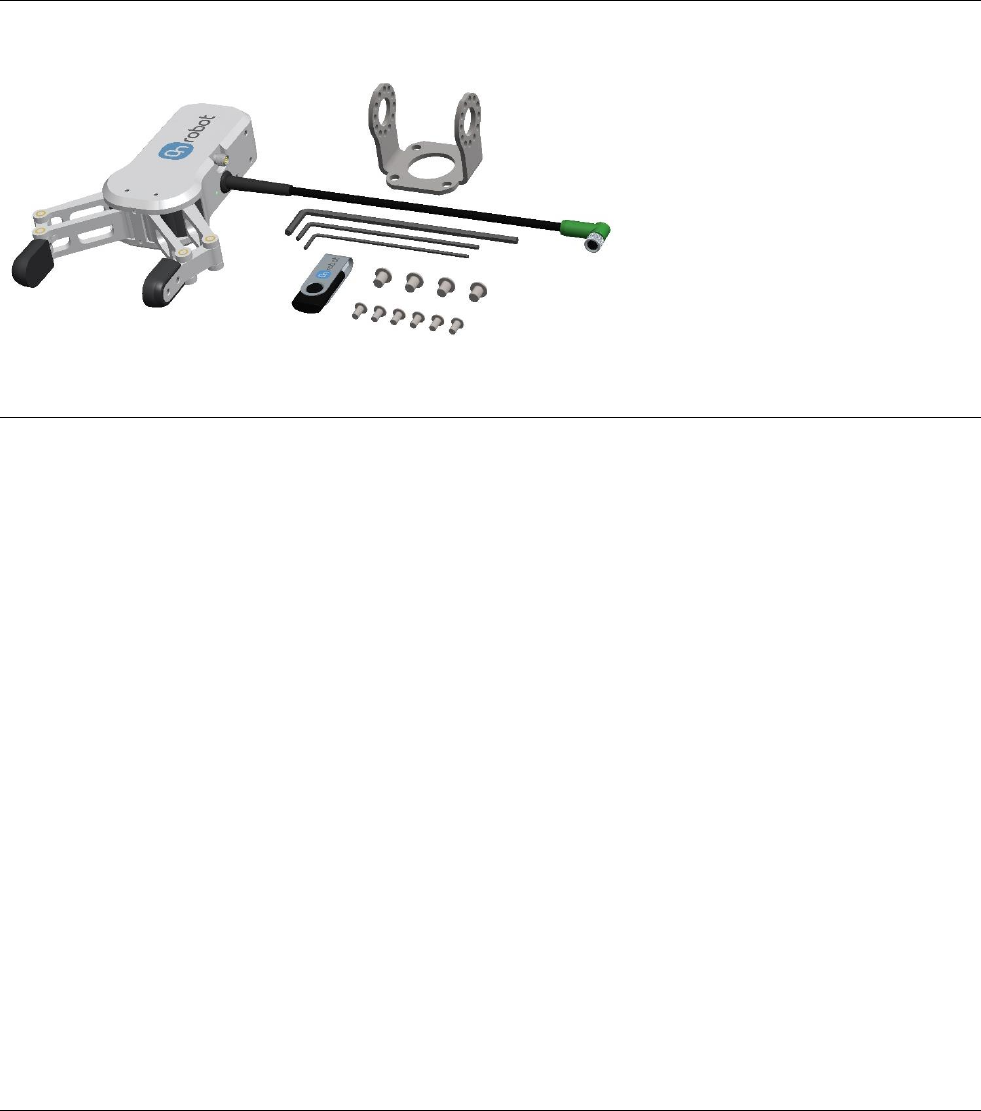
RG2 User Manual – Version 1.8
Specifications is periodically reviewed and may change without notice Copyright © 2015 – 2017 by On Robot ApS. All rights reserved
4
1 Preface
Congratulations with your new RG2 Industrial Robot Gripper.
The RG2 is an electrical industrial robot Gripper that can handle a variation of different object sizes, typically
for pick and place applications. The gripping force as well as the gripping width, can be set to custom
requirements.
1.1 Scope of delivery
The appearance of the delivered components may differ from the images and illustrations in this manual.
1.2 Important safety notice
The Gripper is partly completed machinery and a risk assessment is required for each application the Gripper
is a part of. It is important that all safety instructions herein are followed.
1x RG2 Industrial Robot Gripper
1x RG2 Single Bracket
2x RG2 Fingertips
1x USB Flash Drive
- Software
- Manual
1x Bag of bolts
3x Allen keys

RG2 User Manual – Version 1.8
Specifications is periodically reviewed and may change without notice Copyright © 2015 – 2017 by On Robot ApS. All rights reserved
5
2 Introduction
The RG2 is an industrial robot Gripper, designed for grabbing objects, typically used in pick and place
applications. Its long stroke allows it to handle a variety of object sizes and the option to adjust the gripping
force allows the Gripper to handle both delicate and heavy objects.
The standard fingers can be used with many different objects, but it is also possible to fit custom fingers.
The installation complexity is minimal, the RG2 cable attaches directly onto any supported robot. All
configuration of the Gripper is controlled in the robot software.
3 Safety instructions
3.1 Validity and responsibility
The information in this manual is not a guide to design a complete robotic application. The safety instructions
are limited to the RG2 Gripper only and does not cover the safety precautions of a complete application. The
complete application must be designed and installed, in accordance with the safety requirements specified in
the standards and regulations of the country where the application is installed.
The application integrators, are responsible for ensuring that the applicable safety laws and regulations in the
country concerned are observed and that any significant hazards in the complete application are eliminated.
This includes, but is not limited to:
• Making a risk assessment for the complete application.
• Validating that the complete application is designed and installed correctly.
3.2 Limitations of liability
The safety instructions and other information in this manual is not a guarantee that the user will not suffer
injury, even if all instructions are followed.
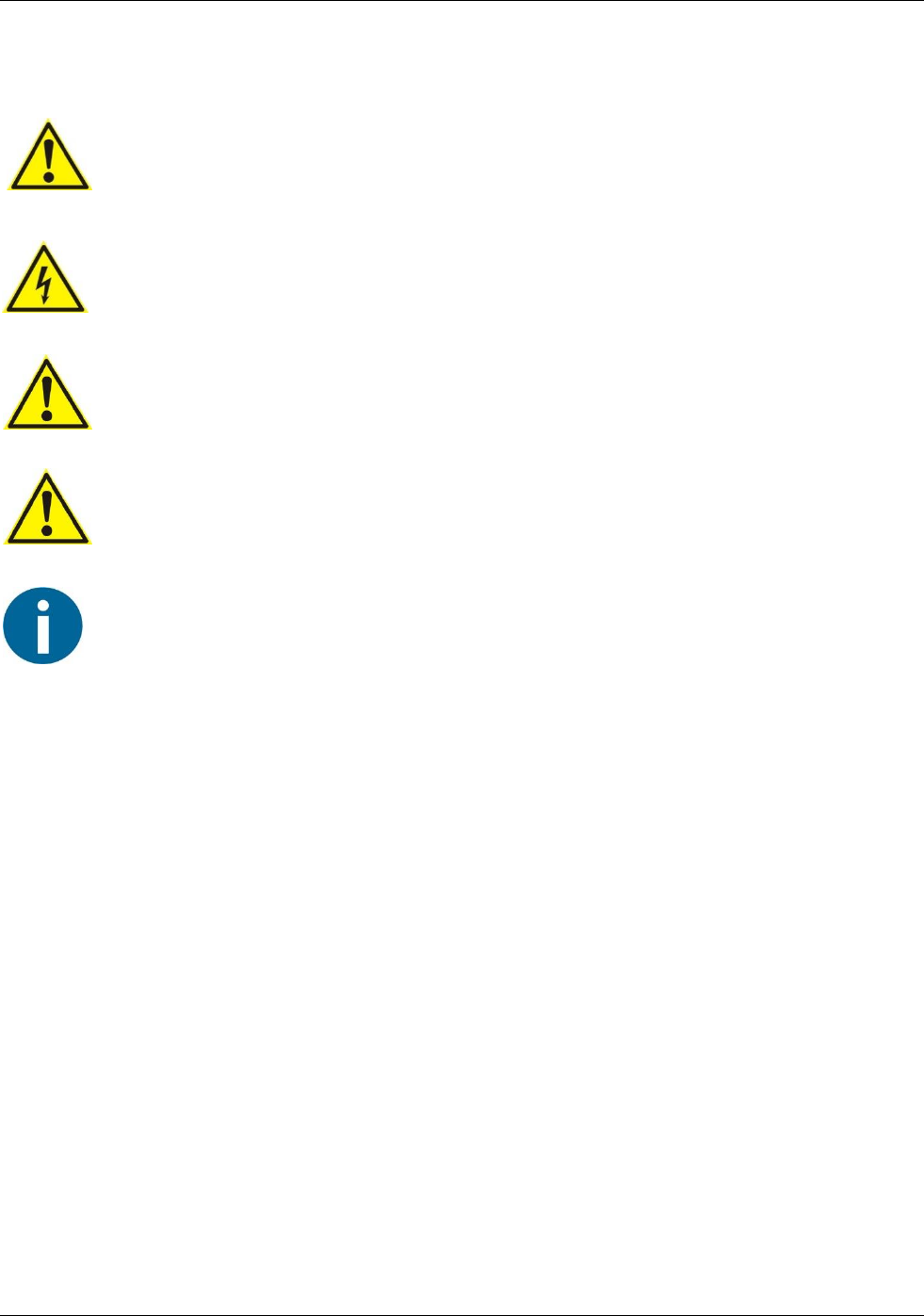
RG2 User Manual – Version 1.8
Specifications is periodically reviewed and may change without notice Copyright © 2015 – 2017 by On Robot ApS. All rights reserved
6
3.3 Warning symbols in this manual
DANGER:
This indicates a very dangerous situation which, if not avoided,
could result in injury or death.
WARNING:
This indicates a potentially hazardous electrical situation which, if
not avoided, could result in injury or damage to the equipment.
WARNING:
This indicates a potentially hazardous situation which, if not
avoided, could result in injury or major damage to the equipment.
CAUTION:
This indicates a situation which, if not avoided, could result in
damage to the equipment.
NOTE:
This indicates additional information such as tips or recommendations.
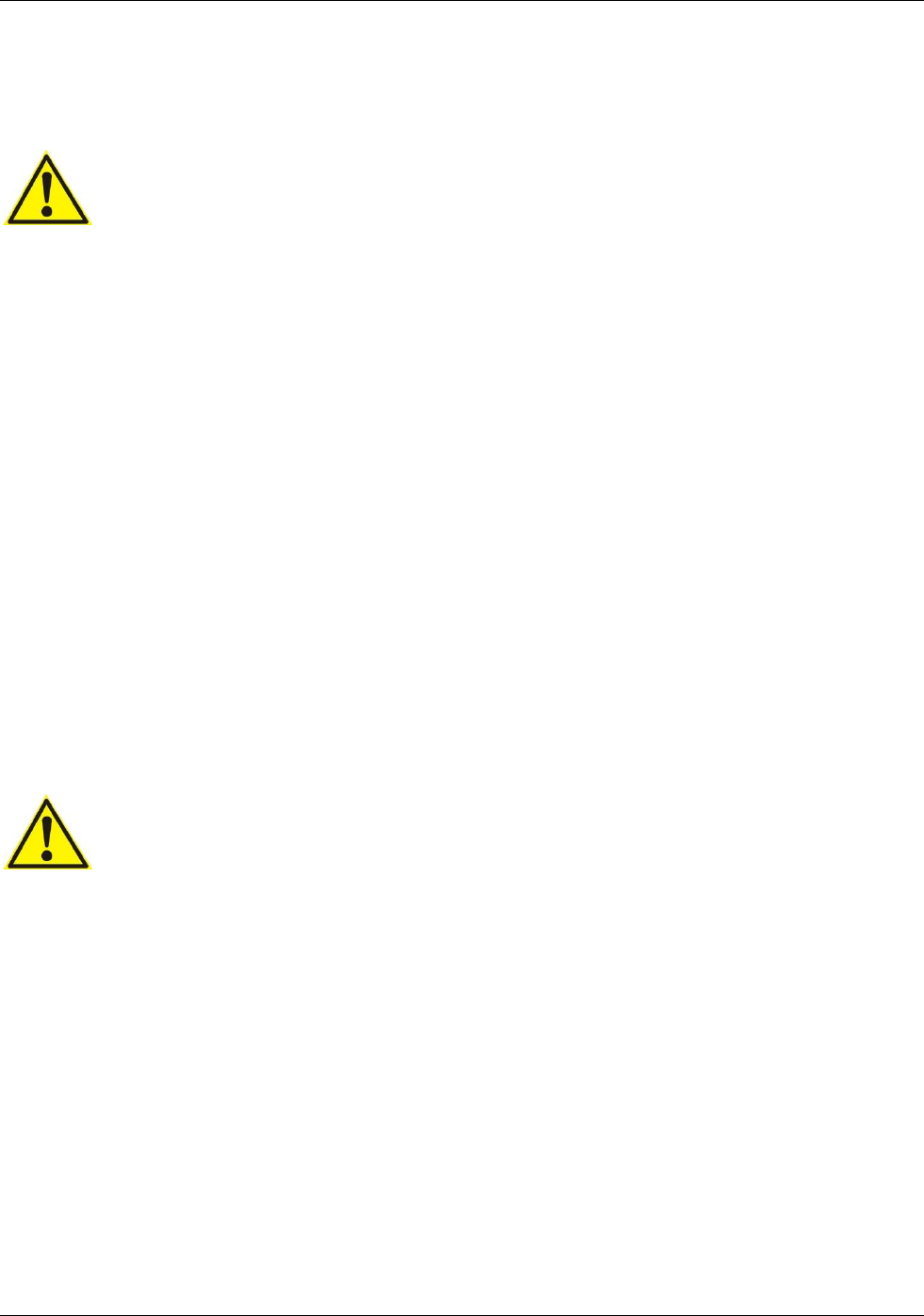
RG2 User Manual – Version 1.8
Specifications is periodically reviewed and may change without notice Copyright © 2015 – 2017 by On Robot ApS. All rights reserved
7
3.4 General warnings and cautions
This section contains general warnings and caution.
WARNING:
1. Make sure that the Gripper is properly mounted.
2. Make sure the Gripper does not collide with obstacles.
3. Never use a damaged Gripper.
4. Make sure not to have any limbs in contact with or between the Gripper fingers and
finger arms, when it is operating or in teach mode.
5. Make sure to follow the safety instructions of all equipment in the application.
6. Never modify the Gripper! A modification might cause dangerous situations.
On Robot DISCLAIMS ANY LIABILITY IF THE PRODUCT IS CHANGED OR MODIFYED IN ANY
WAY.
7. When mounting external equipment such as custom fingers, make sure that the safety
instructions both herein and in the external manual are followed.
8. If the Gripper is used in applications where it is not connected to a UR robot, it is
important to make sure that the connections resembles the analogue input, digital inputs,
outputs and the power connections.
Make sure you use a RG2 Gripper programming script that is adapted to fit your specific
application. For more information, please contact your supplier.
CAUTION:
1. When the Gripper is combined with or working with machines capable of damaging the
Gripper, it is highly recommended to test all functions separately outside the potentially
hazardous workspace.
2. When the Gripper feedback (I/O ready signal) is relied upon for continues operation and a
malfunction will cause damage to the Gripper and/or other machines, it is highly
recommended to use external sensors in addition to the Gripper feedback for insuring
correct operations even if a failure should occur.
On Robot cannot be held responsible for any damages caused to the Gripper or other
equipment due to programming errors or malfunctioning of the Gripper.
3. Never let the Gripper come in contact with corrosive substances, soldering splashes or
abrasive powders as they may damage the Gripper.
Never let personnel or objects stand within the operating range of the Gripper.
Never operate the Gripper if the machine on which it is fitted, does not comply with
safety laws and standards of your country.
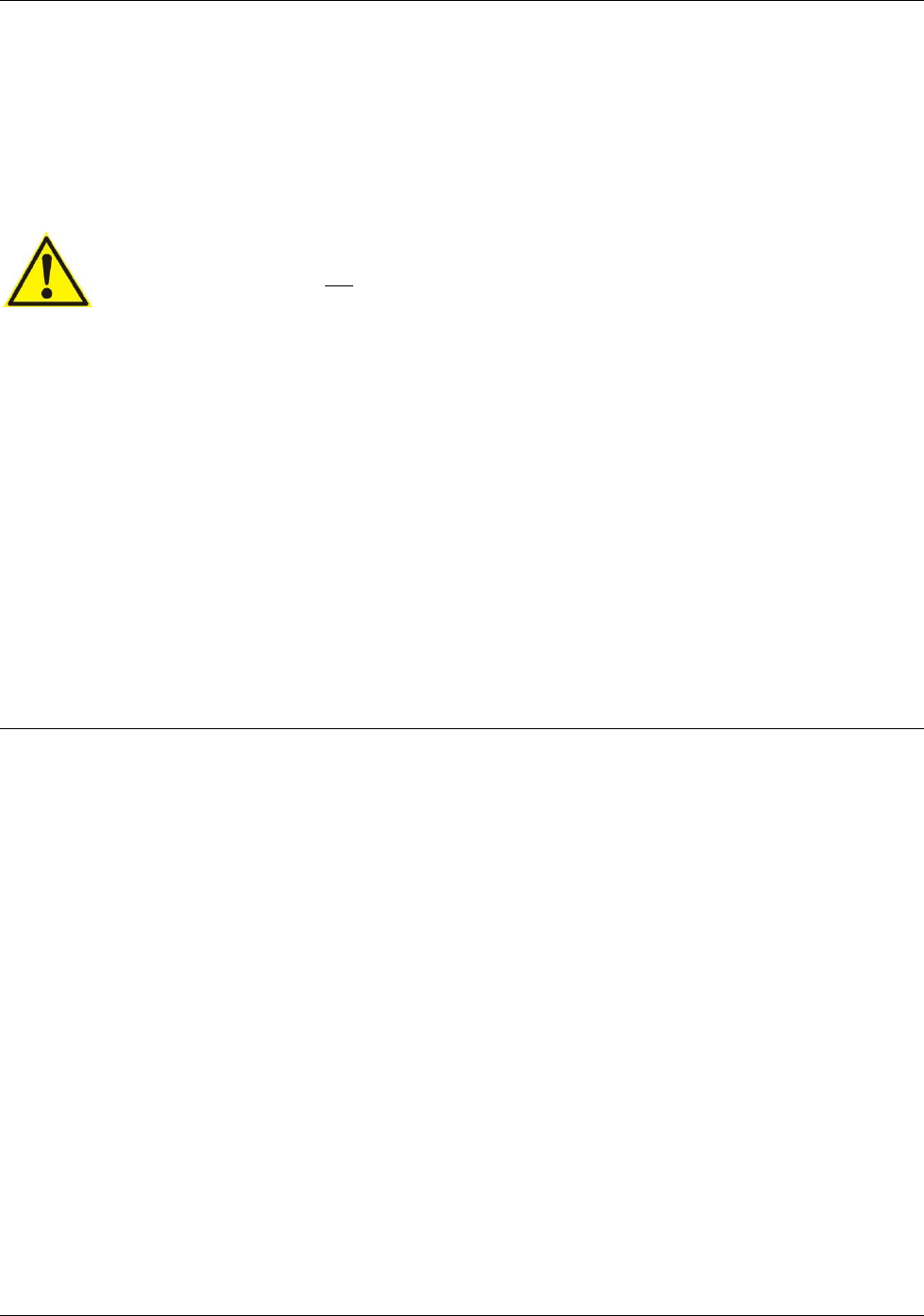
RG2 User Manual – Version 1.8
Specifications is periodically reviewed and may change without notice Copyright © 2015 – 2017 by On Robot ApS. All rights reserved
8
3.5 Intended use
The Gripper is an industrial equipment, intended as an End-effector or tool for industrial robots.
It is intended for pick and place operations of a variety of different objects.
The RG2 Gripper is intended for use with robots from Universal Robots. The information in this manual about
electrical connections, programming and use of the Gripper is only described for robots from Universal
Robots.
CAUTION:
Use without a UR robot is not described in this manual, misuse can cause damage to the Gripper
or the connected equipment.
Collaborative use of the Gripper, with humans close to or within the work area, is only intended for non-
hazardous applications, where the complete application, including the object, is without any significant risks
according to the risk assessment of the specific application.
Any use or application deviating from the intended use is deemed to be impermissible misuse.
This includes, but is not limited to:
1. Use in potentially explosive environments.
2. Use in medical and life critical applications.
3. Use before performing a risk assessment.
3.6 Risk assessment
It is important to make a risk assessment because the Gripper is considered partly completed machinery, it is
also important to follow the guidelines in the manuals of all additional machines in the application.
It is recommended, that the integrator uses the guidelines in ISO 12100 and ISO 10218-2 to conduct the risk
assessment.
Below is listed some potential dangerous situations, that the integrator as a minimum must take to
consideration. Please note that there can be other dangerous situations depending on the specific situation.
1. Entrapment of limbs between the Grippers finger arms.
2. Penetration of skin by sharp edges and sharp points on the grabbed object.
3. Consequences due to incorrect mounting of the Gripper.
4. Objects falling out of the Gripper, e.g. due to incorrect gripping force or to high acceleration from a
robot.
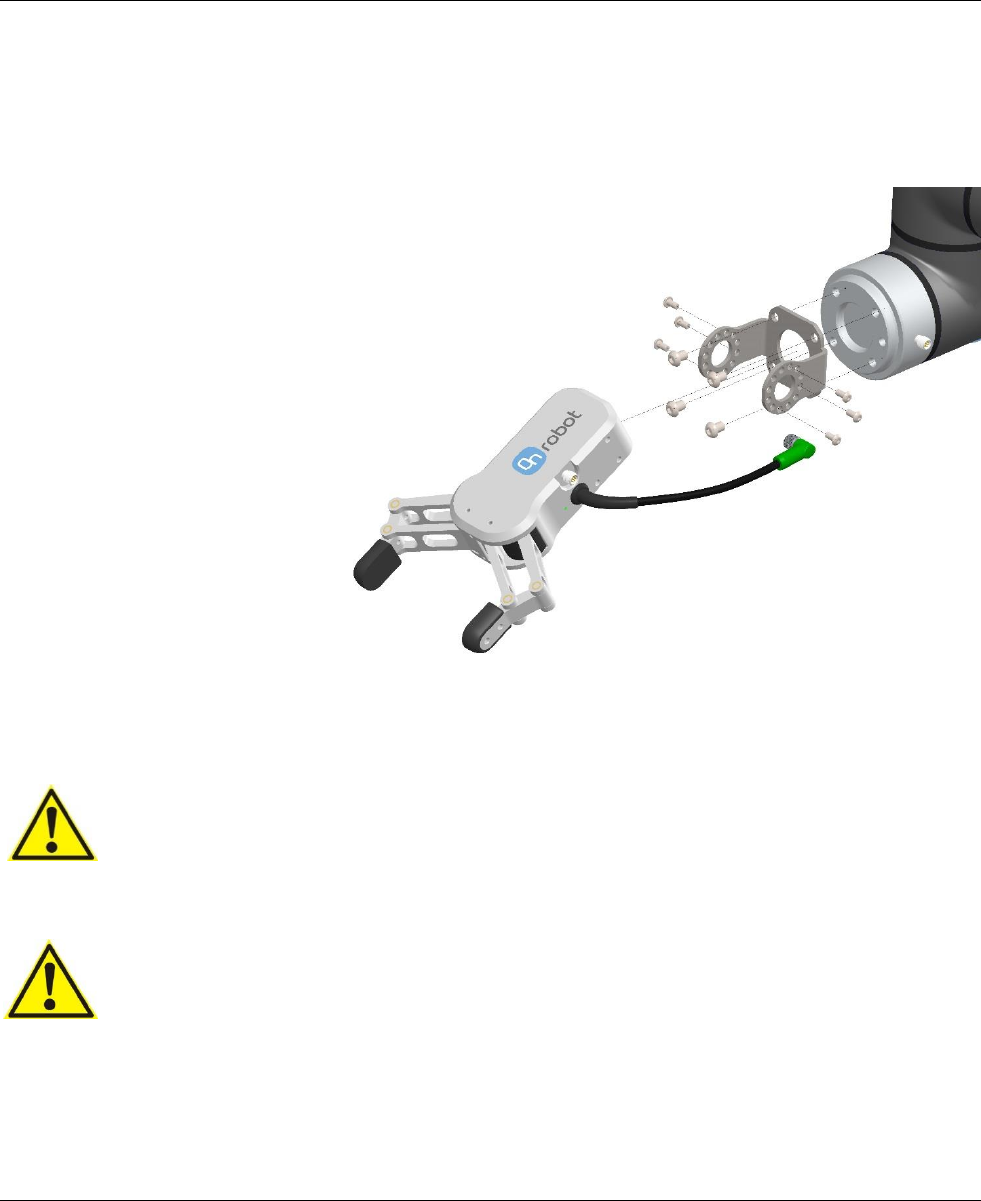
RG2 User Manual – Version 1.8
Specifications is periodically reviewed and may change without notice Copyright © 2015 – 2017 by On Robot ApS. All rights reserved
9
4 Mechanical interface
The Gripper is constructed in such a way that should a power loss occur, it will maintain the gripping force.
4.1 Mounting the Gripper
The design of the standard Gripper bracket means that the angle of the Gripper can be adjusted from 0° to
180° in steps of 30°.
Mount the Gripper bracket with 4 pcs M6x8 bolts.
Tighten the bolts with minimum 7Nm.
Mount 4-6 pcs M4x8 bolts.
Tighten the bolts with minimum 2Nm.
DANGER:
Make sure that the Gripper is properly mounted using the correct torque to tighten the bolts.
Incorrect mounting can result in injury or damage the Gripper.
CAUTION:
The M4 threads in the Gripper are 6mm deep. Do not exceed this.
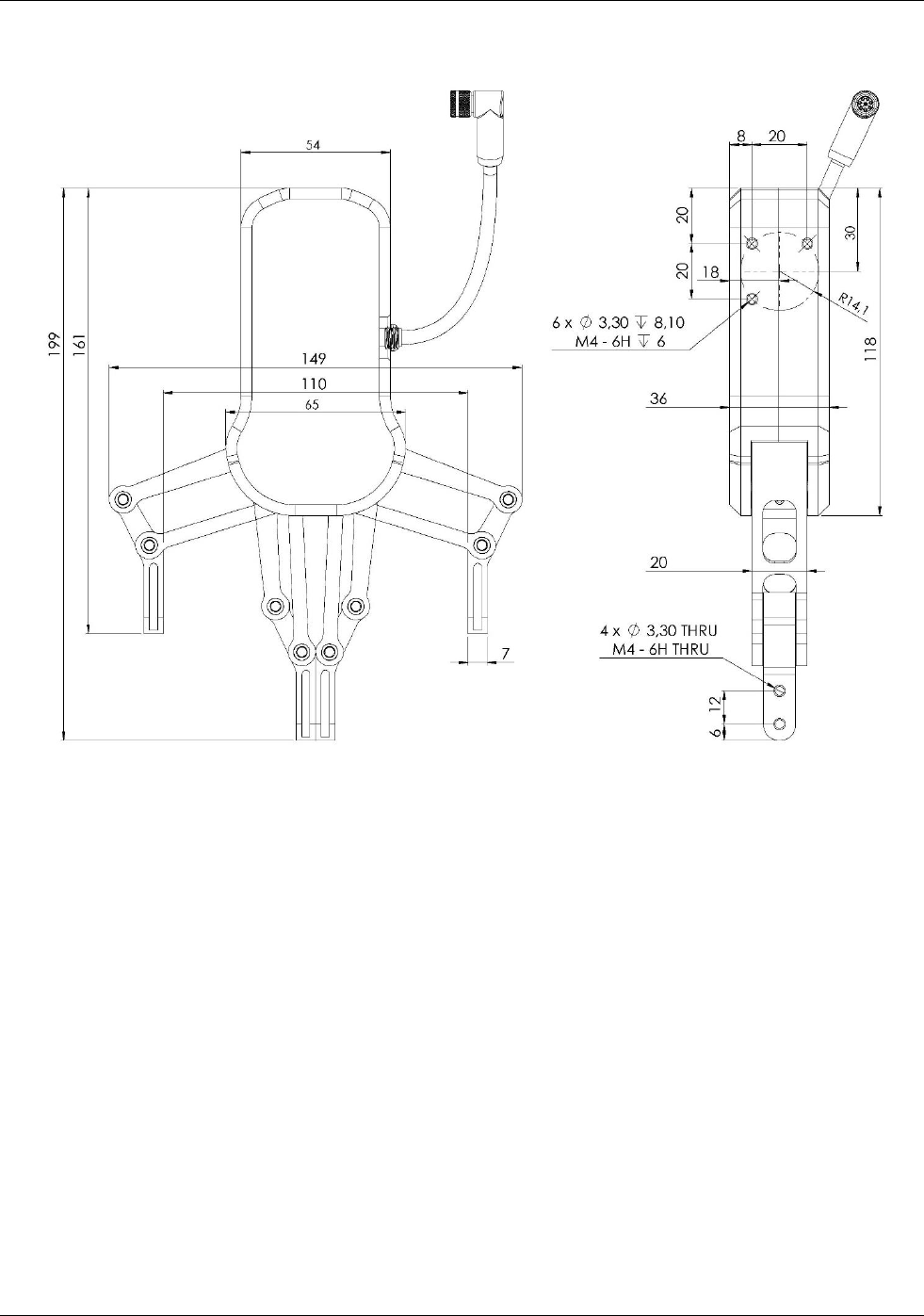
RG2 User Manual – Version 1.8
Specifications is periodically reviewed and may change without notice Copyright © 2015 – 2017 by On Robot ApS. All rights reserved
10
4.2 Mechanical dimensions
The dimensions are in millimeters (the cable may differ from above drawing).
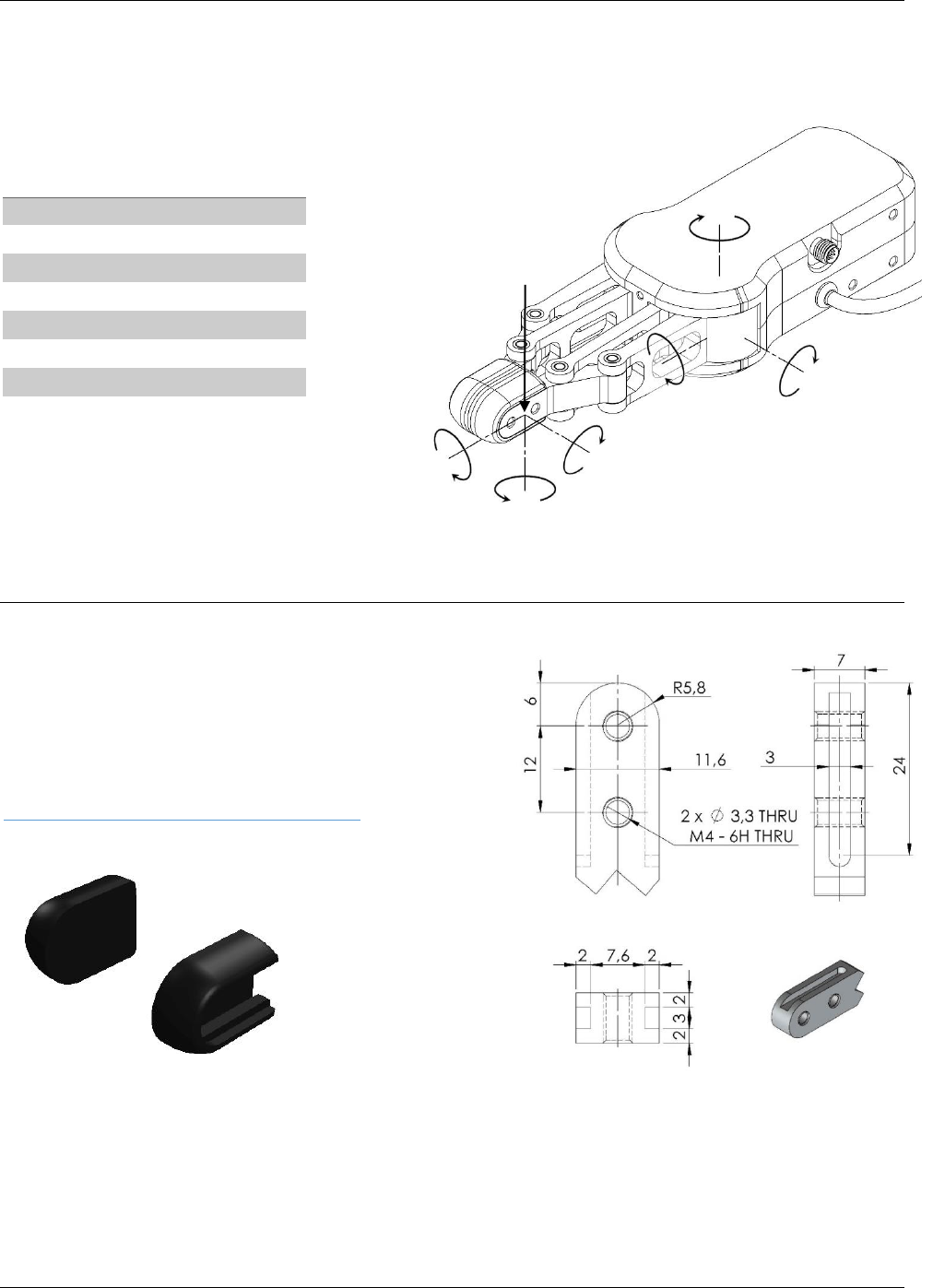
RG2 User Manual – Version 1.8
Specifications is periodically reviewed and may change without notice Copyright © 2015 – 2017 by On Robot ApS. All rights reserved
11
Fy
Mz
My1
Mx
Mx1
Mz1
My
4.3 Load capacity
Be aware that when grapping an object, some of the parameters below are not directly aplicative, but can be
used to calculate the load on the Gripper.
The parameters in the fingertips are
calculated at the shown position
and will change in relation to the finger
positions.
4.4 Fingers
The standard fingers can be used for many different
workpieces. If custom fingers are required, they can be
made to fit the Gripper fingertips.
Parameter
Static Unit
Fy
362
[N]
Mx
7,55
[Nm]
My
4,1
[Nm]
Mz
6,92
[Nm]
Mx1
22
[Nm]
My1
11
[Nm]
Mz1
22
[Nm]
Standard fingers
For a variety of workpieces
Dimensions of the Grippers aluminum fingertips.
Dimensions are in millimeters.
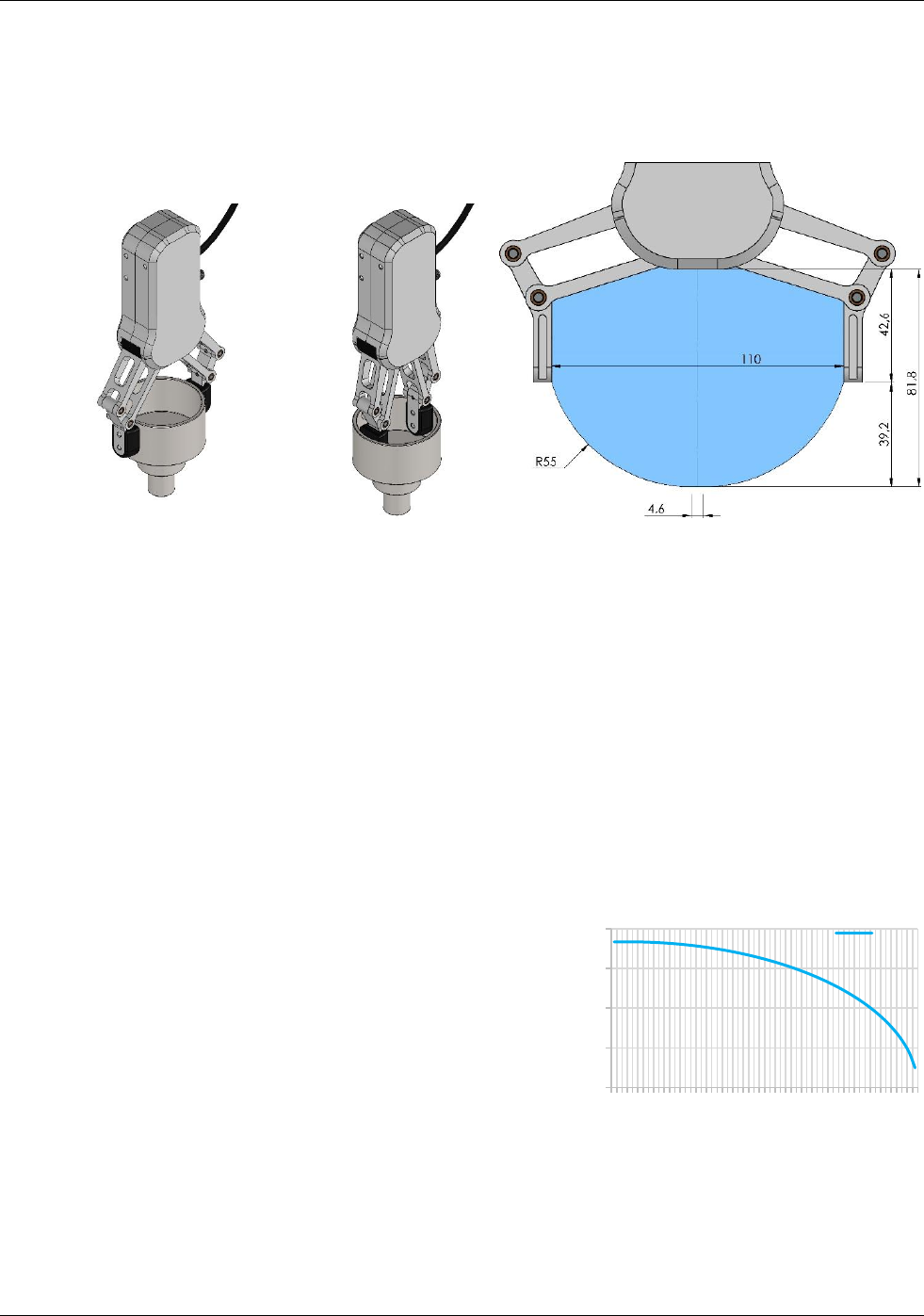
RG2 User Manual – Version 1.8
Specifications is periodically reviewed and may change without notice Copyright © 2015 – 2017 by On Robot ApS. All rights reserved
12
0
50
100
150
200
0
10
20
30
40
50
60
70
80
90
100
110
Gripper Spped [mm/s]
Gripper finger gab [mm]
Speed
4.5 Gripper Work Range
The work range is measured between the aluminum fingers. The Gripper can be used for both internal and
external grip, e.g. by rotating the fingers. Make sure that the offset is adjusted before entering values into the
Gripper settings.
4.5.1 Finger thickness
The fingertip thickness is used to specify the distance from the inside of the RG2 aluminum fingertip to the
reference point on the attached fingertip.
When removing or changing the fingertips, the thickness of the fingertips should be adjusted in the RG2’
configurations.
See chapter 7.2.2 for more information.
4.5.2 Gripping speed
Speed table illustrating the difference in speed
relative to the Gripper finger position.
External Grip
Internal Grip
Rotated fingers
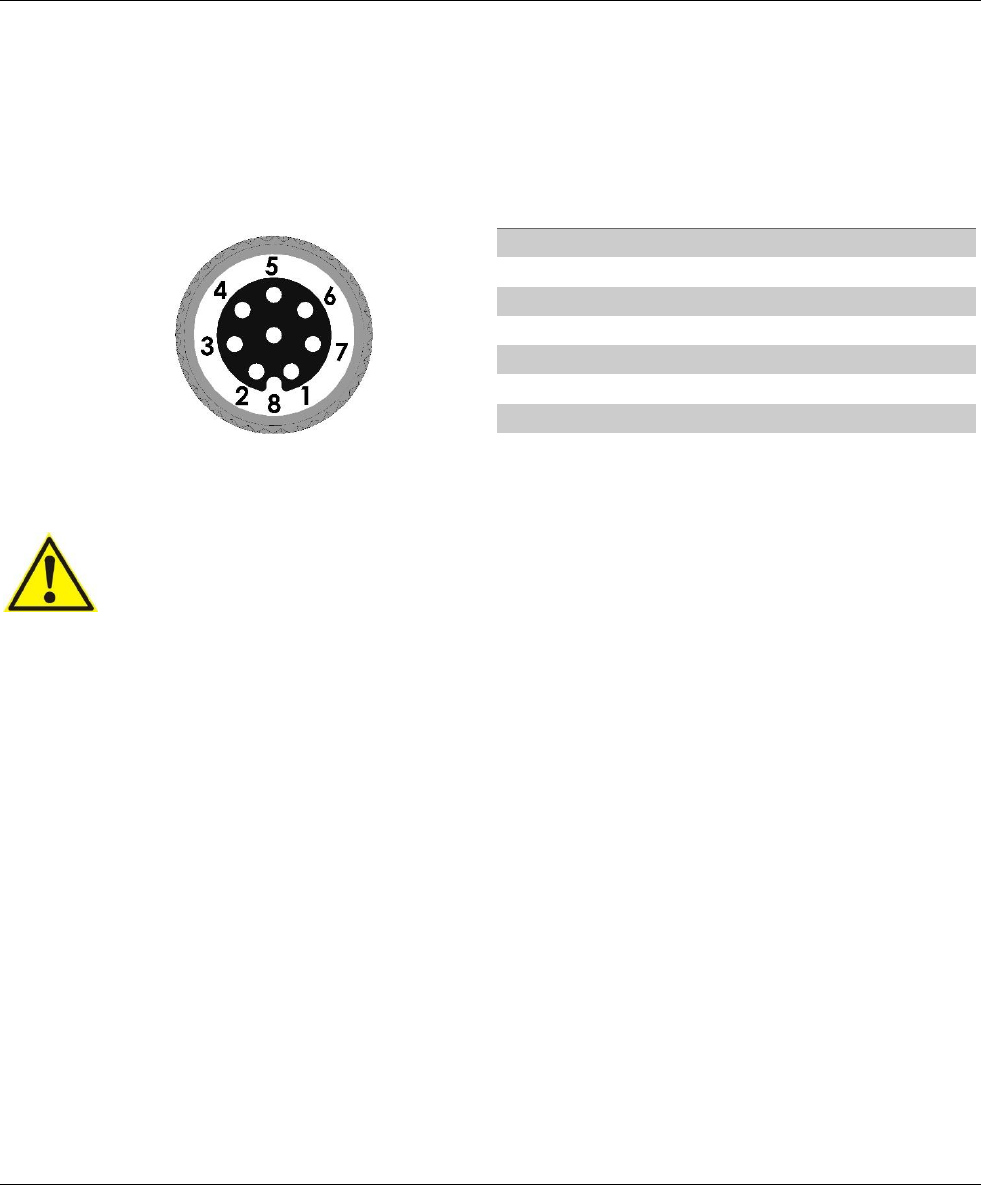
RG2 User Manual – Version 1.8
Specifications is periodically reviewed and may change without notice Copyright © 2015 – 2017 by On Robot ApS. All rights reserved
13
5 Electrical interface
This chapter describes all the electrical interfaces of the Gripper. The term “I/O”, refers to both digital and
analog control signals going from or to the Gripper.
5.1 Tool connections
The Gripper cable is intended to fit the tool connector on robots from Universal Robots. The connections are
described below. The output tool connector on the Gripper, shares the same connections as the input cable
described below.
CAUTION:
1. If the Gripper is used in applications where it is not connected to a UR robot.
i. Make sure the connections resemble the analog input, digital in and outputs
and the power connections.
ii. Make sure you use a RG2 Gripper programming
script that is adapted to fit your specific application.
For more information, please contact your supplier.
2. Do not operate the Gripper in a wet environment.
5.1.1 Power supply
The Gripper can operate at both 12V and 24V.
Please Note: At 12V the forces, speed and some of the function tolerances described in this manual does not
apply. It is recommended to use 24V.
pin
wire
UR tool
UR I/O V3
1
White
AI2
Tool analog input 2
2
Brown
AI3
Tool analog input 3
3
Green
DI9
Tool input 1
4
Yellow
DI8
Tool input 0
5
Gray
Power
24V DC
6
Pink
DO9
Tool output 1
7
Blue
DO8
Tool output 0
8
Red
GND
0V DC
Cable RKMV 8-354
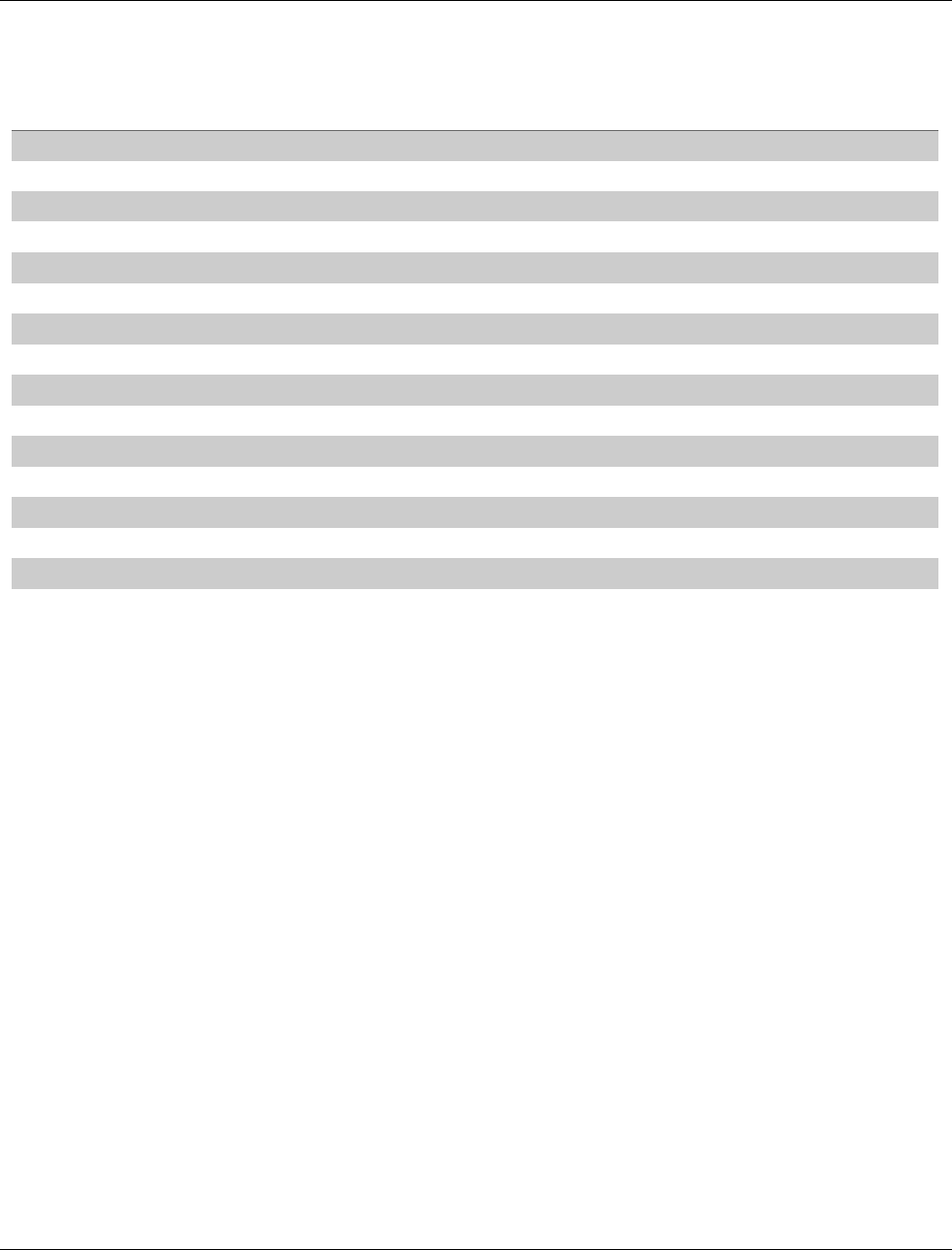
RG2 User Manual – Version 1.8
Specifications is periodically reviewed and may change without notice Copyright © 2015 – 2017 by On Robot ApS. All rights reserved
14
6 Technical
6.1 Technical Specifications
* see speed table
** based on 8mm total movement between fingers, see speed table
***At 12V the Gripper runs at approximately half the normal speed
Technical data
Min
Typical
Max
Units
IP Class
54
Total stroke (adjustable)
0
-
110
[mm]
Finger position resolution
-
0,1
-
[mm]
Repetition accuracy
-
0,1
0,2
[mm]
Reversing backlash
0,2
0,4
0,6
[mm]
Gripping force (adjustable)
3
-
40
[N]
Gripping force accuracy
±0,05
±1
±2
[N]
Gripping speed*
55
110
184
[mm/s]
Gripping time**
0,04
0,07
0,11
[s]
Operating voltage***
10
24
26
[V DC]
Power consumption
1,9
-
14,4
[W]
Maximum Current
25
-
600
[mA]
Ambient operating temperature
5
-
50
[°C]
Storage temperature
0
-
60
[°C]
Product weight
-
0,65
-
[kg]
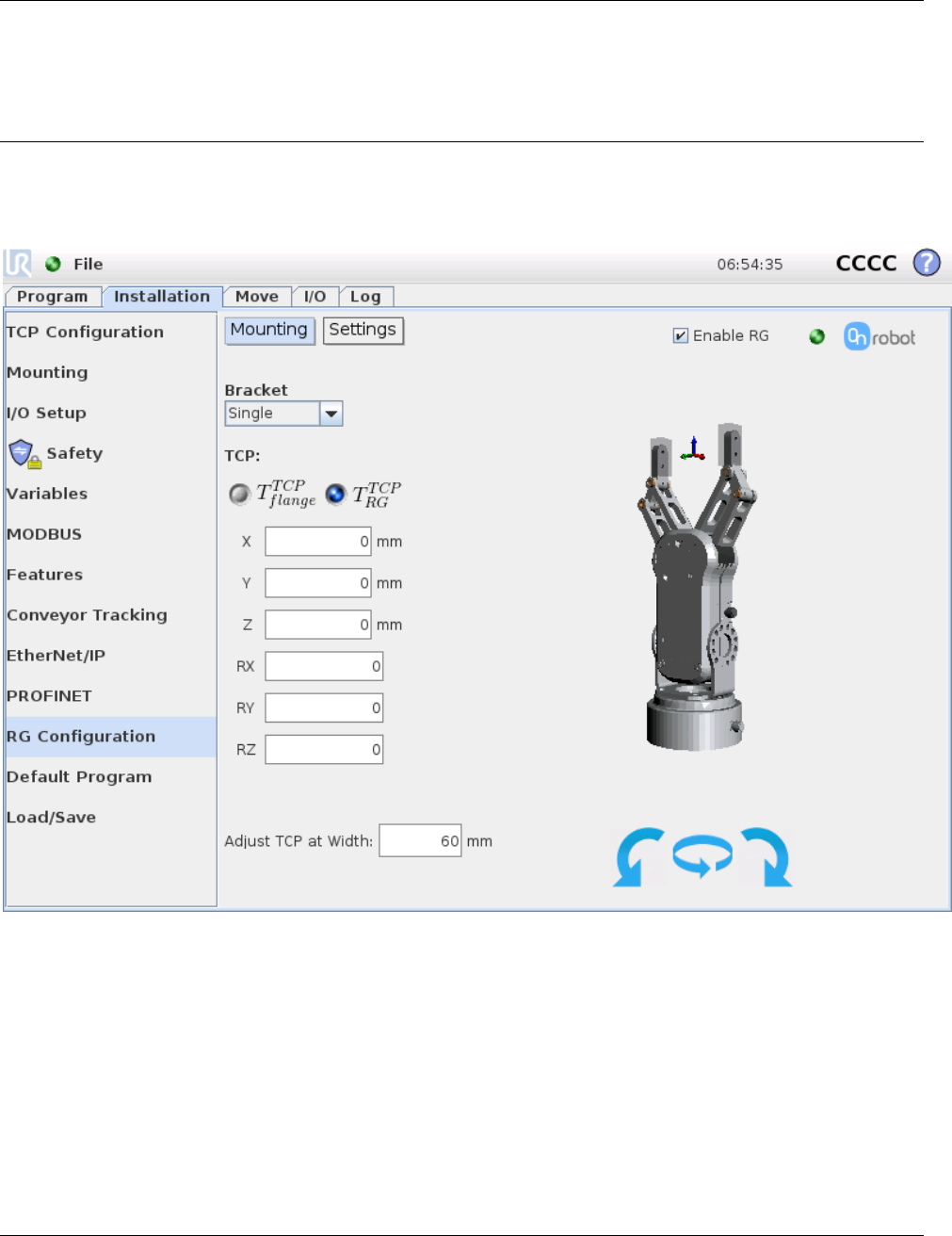
RG2 User Manual – Version 1.8
Specifications is periodically reviewed and may change without notice Copyright © 2015 – 2017 by On Robot ApS. All rights reserved
15
7 Gripper programming
7.1 Getting started
If UR version >= 3.3 read Quick Start manual for installation and how to get started with the URCap plugin.
For lower version see 7.8 UR compatibility.
7.2 RG2 configuration
7.2.1 Mounting setup
7.2.1.1 Bracket
Select the bracket that is used for mounting the RG2(s) on the robot.
The options are: “Single”, “Precision” or “Dual”.
The “Dual” bracket is used in case of a dual RG2 setup.
The “Precision” bracket offers an accurate remount of the RG2 with the rotation options of 90° steps.
With the “Single” and “Dual” brackets, the RG2(s) can be rotated at 30° steps.
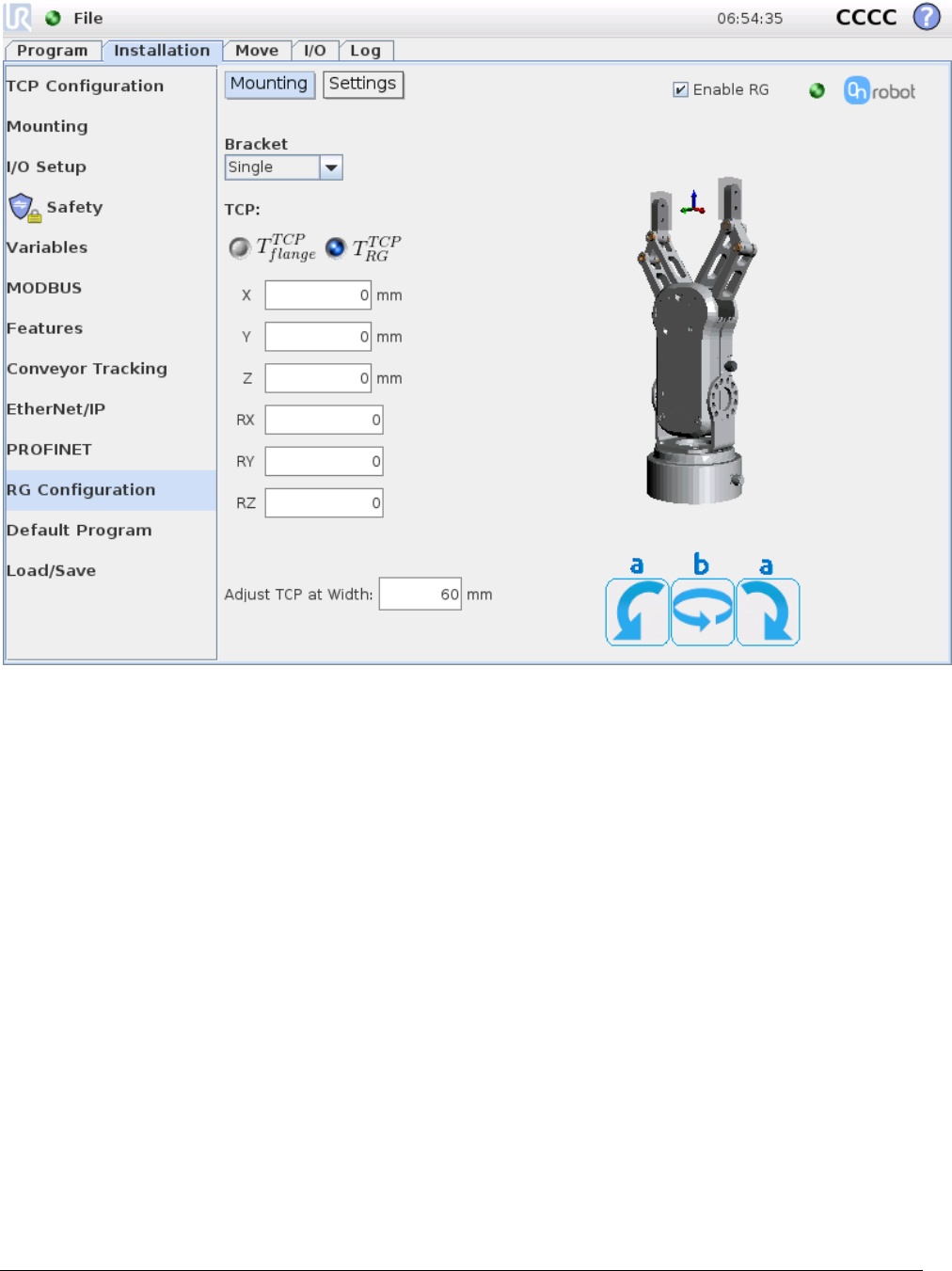
RG2 User Manual – Version 1.8
Specifications is periodically reviewed and may change without notice Copyright © 2015 – 2017 by On Robot ApS. All rights reserved
16
7.2.1.2 Rotation buttons
Button marked ‘b’ will rotate the bracket 90° counter clockwise around the z-axis of the tool flange
Buttons marked ‘a’ will rotate the selected RG2 +/- the step size (30°/90° depending on bracket).
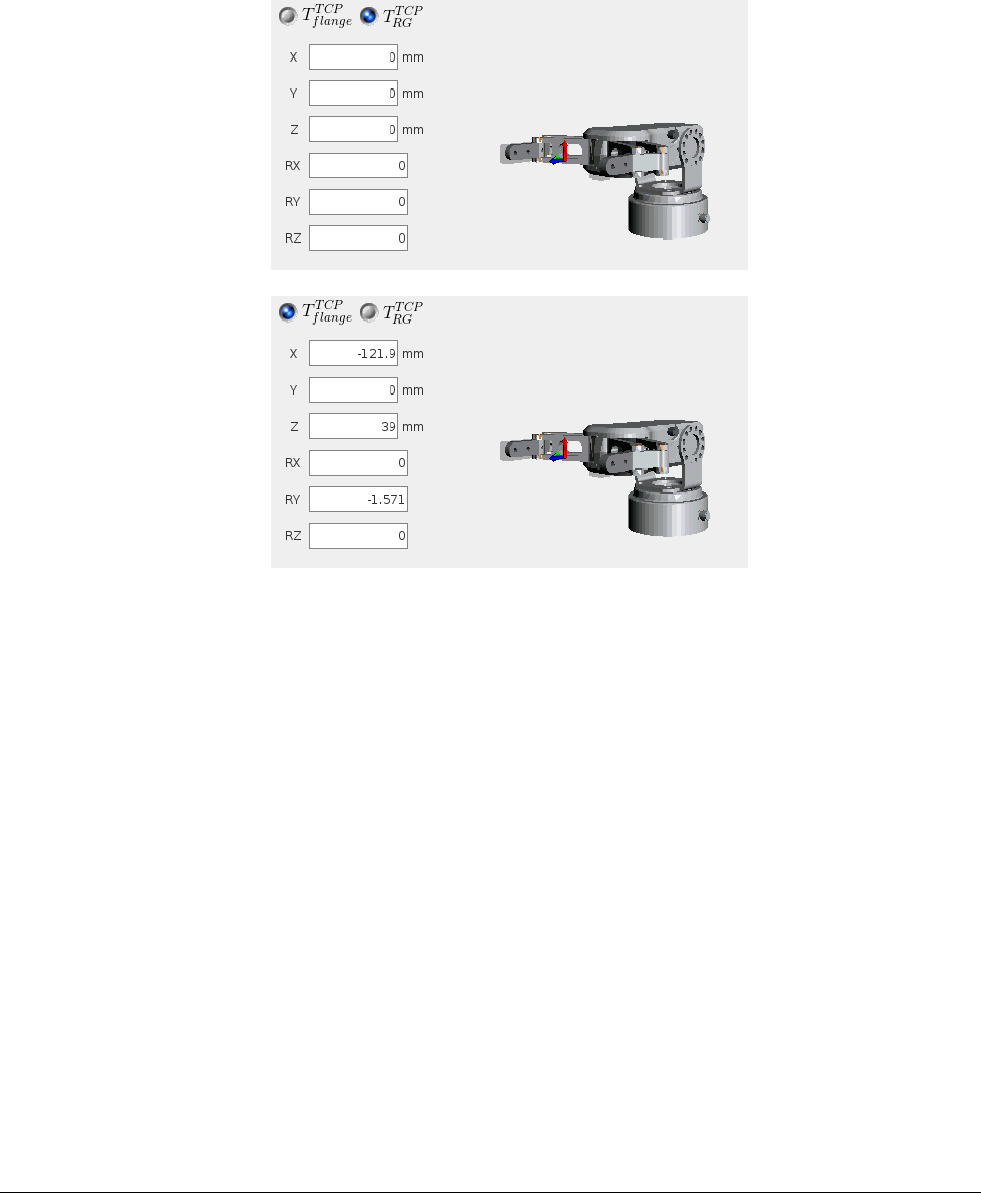
RG2 User Manual – Version 1.8
Specifications is periodically reviewed and may change without notice Copyright © 2015 – 2017 by On Robot ApS. All rights reserved
17
7.2.1.3 TCP radio buttons & values
The radio button will change, if the values represent the transformation from the tool flange to the actual
TCP
,or the transformation for the point in between the fingers of the RG2 to the actual TCP
.
The default values of
will always be [0,0,0,0,0,0] while
is dependent on bracket and RG2
rotation.
The example above illustrates the difference between how
and
is calculated.
The fields [X,Y,Z,RX,RY,RZ], both serve as input and output. When
is selected, the values will be
affected by pressing the Rotation buttons and entering a new TCP width. The values of [X,Y,Z,RX,RY,RZ] can
always be overwritten. If a reset is wanted, the TCP radio button should be set to
and [0,0,0,0,0,0]
should be filled in in the rotation vectors [X,Y,Z,RX,RY,RZ].

RG2 User Manual – Version 1.8
Specifications is periodically reviewed and may change without notice Copyright © 2015 – 2017 by On Robot ApS. All rights reserved
18
The example shown above, illustrates what to take into account, if you extend the RG2 fingers by 50 mm.
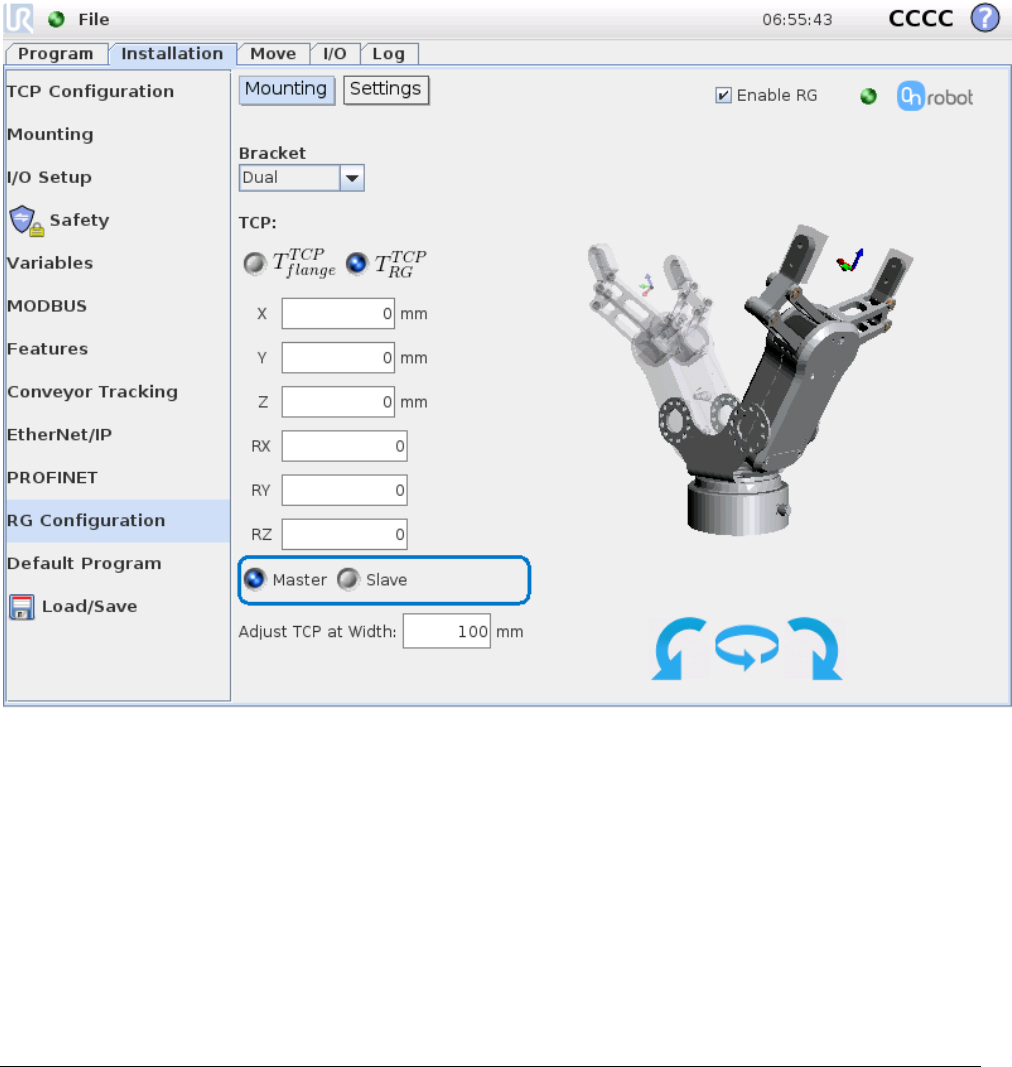
RG2 User Manual – Version 1.8
Specifications is periodically reviewed and may change without notice Copyright © 2015 – 2017 by On Robot ApS. All rights reserved
19
7.2.1.4 TCP width
Is defining the reference width for the point in between the fingers. A low width will increase the
displacement from the bracket to the point in between the fingers, while a higher width will decrease the
displacement.
7.2.1.5 RG2 dual setup
If the dual bracket is selected, the radio buttons “Master” and “Slave” will appear. They control the rotation
of the two RG2 Grippers. The Master/Slave radio buttons will select if it is the Master or the Slave RG2 that
should perform the action.
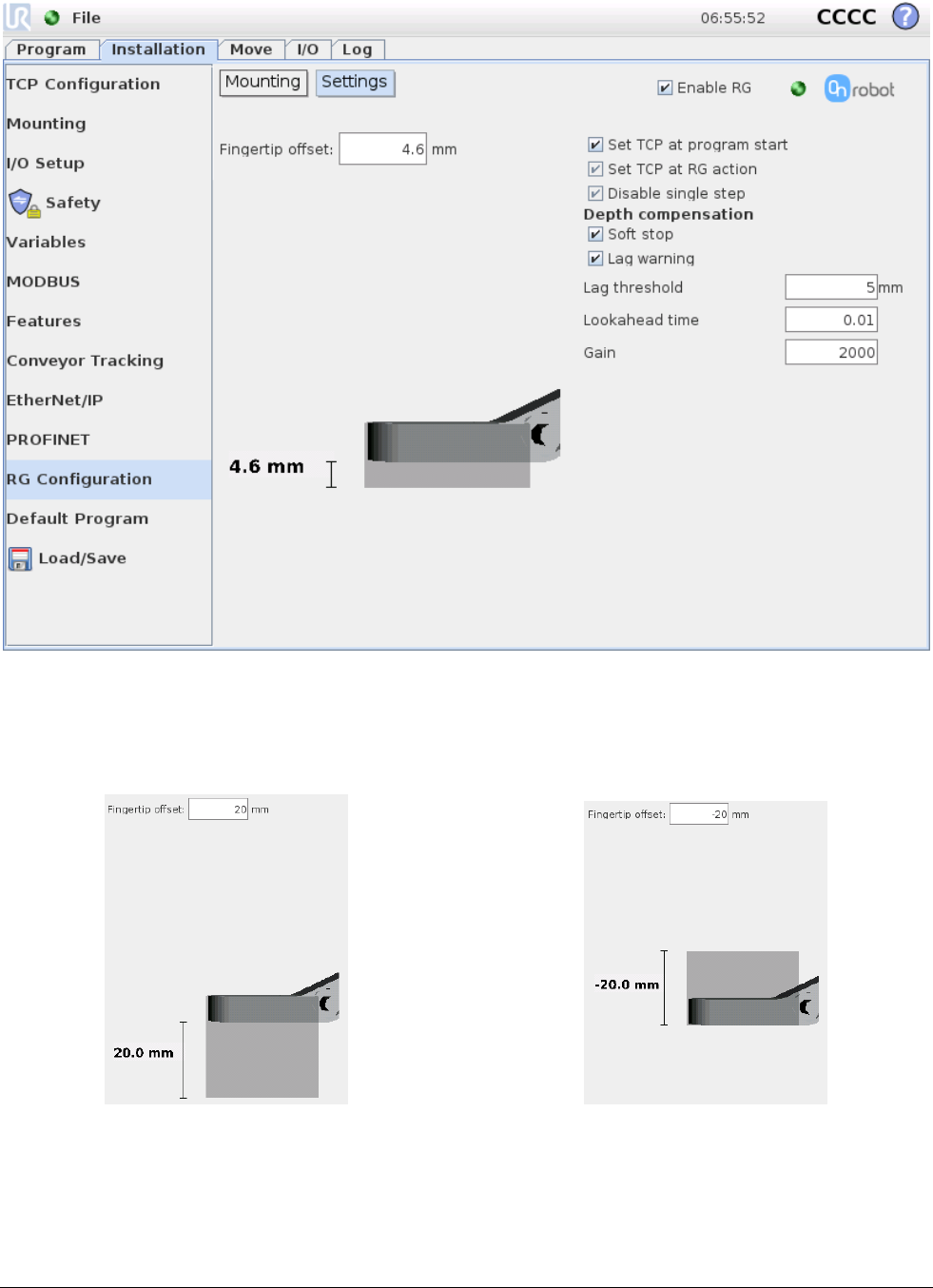
RG2 User Manual – Version 1.8
Specifications is periodically reviewed and may change without notice Copyright © 2015 – 2017 by On Robot ApS. All rights reserved
20
7.2.2 Settings
7.2.2.1 Fingertip offset
The fingertip offset, is used to specify the distance from the inside of the RG2 aluminum fingertip to the
reference point on the attached fingertip.
The examples above, shows how the URCap uses the specified offset.

RG2 User Manual – Version 1.8
Specifications is periodically reviewed and may change without notice Copyright © 2015 – 2017 by On Robot ApS. All rights reserved
21
7.2.2.2 TCP settings
The option to make the URCap plugin set the TCP [X,Y,Z,RX,RY,RZ] rotation vectors at program start and/or
every time the RG2 performs an action, is available at the top right corner.
If the TCP is controlled manually and the “Depth Compensation” is not used, it is recommended to disable
both check marks. If the TCP is changed dynamically (during a program) and the “Depth Compensation” is
used, it is recommended to enable “set TCP at RG2 action”.
7.2.2.3 Disable single step
If “Disable single step” is selected, the robot program can be started fast and is not dependent on the
number of RG2 nodes, but in this case it is not possible to single step the RG2 nodes. If it is deselected, the
case is the opposite. This option is also located in the top right corner.
7.2.2.4 Depth compensation settings
All the “Depth compensation” settings are used for controlling how the Depth compensation should
behave, when a RG2 node is set to enable Depth compensation.
“Soft stop” will reduce all robot joint accelerations at the end of the compensation and minimize the
integrated compensation error, but will make a small increase of the node execution time.
If the “Lag warning” is enabled the robot will give a warning if the robot movement lags the RG2 above the
specified threshold. The reason for lag can be a low value of the speed slider, low gain, high lookahead time,
strict safety settings, robot kinematic, fast RG2 movements (high force) and full RG2 stroke.
The “Lag threshold” is the threshold that will trigger a warning message if the lag warning is enabled.
The “Gain” is the gain used for the servoj function used in the depth compensation. See the UR script
manual.
The “Lookahead time” is the lookahead time used for the servoj function used in the depth compensation.
See the UR script manual.
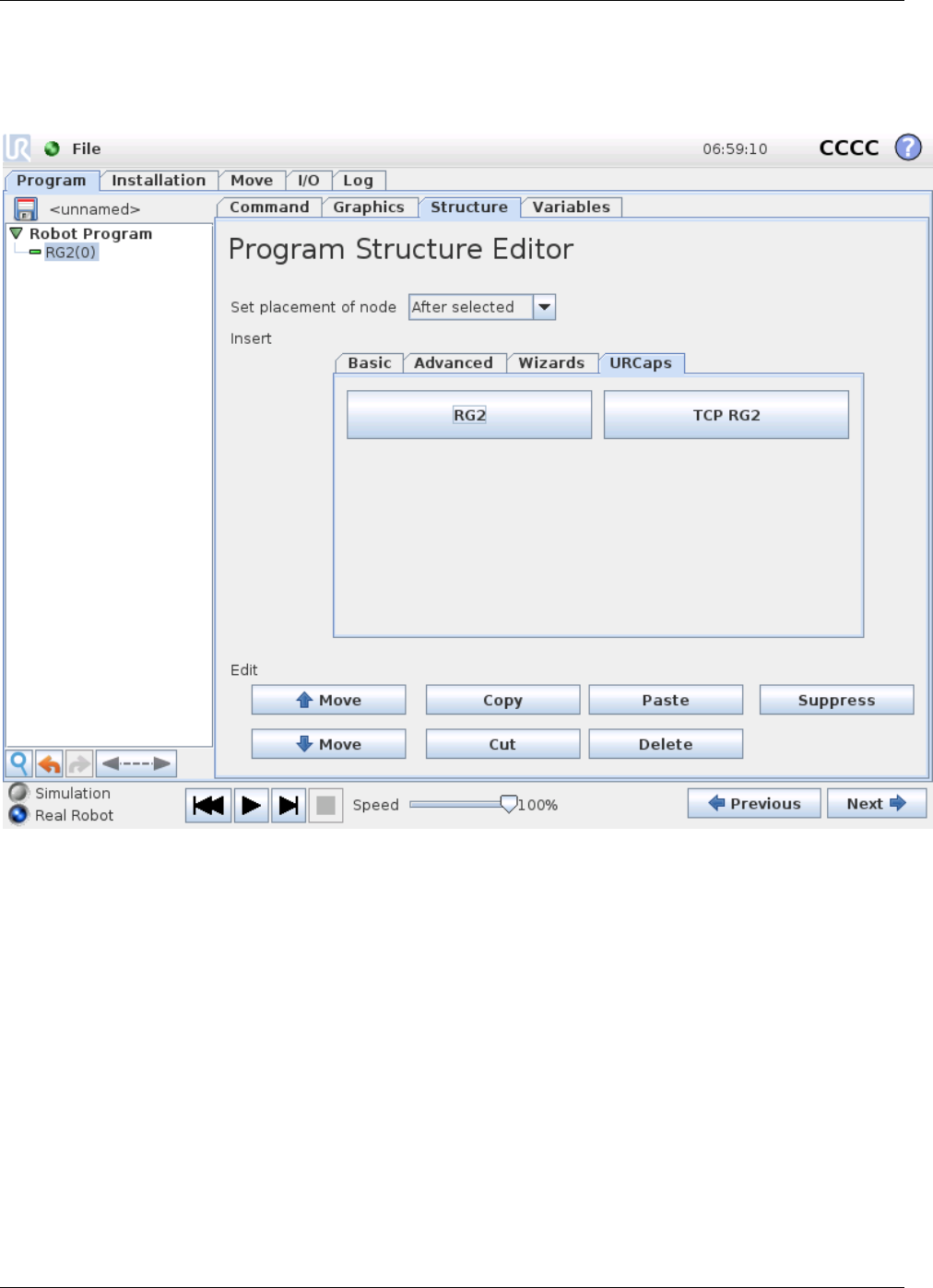
RG2 User Manual – Version 1.8
Specifications is periodically reviewed and may change without notice Copyright © 2015 – 2017 by On Robot ApS. All rights reserved
22
7.3 RG2 node
To add a RG2 node, go to the Program tab select Structure and then the URCaps tab. Press the RG2 button to
add the node.
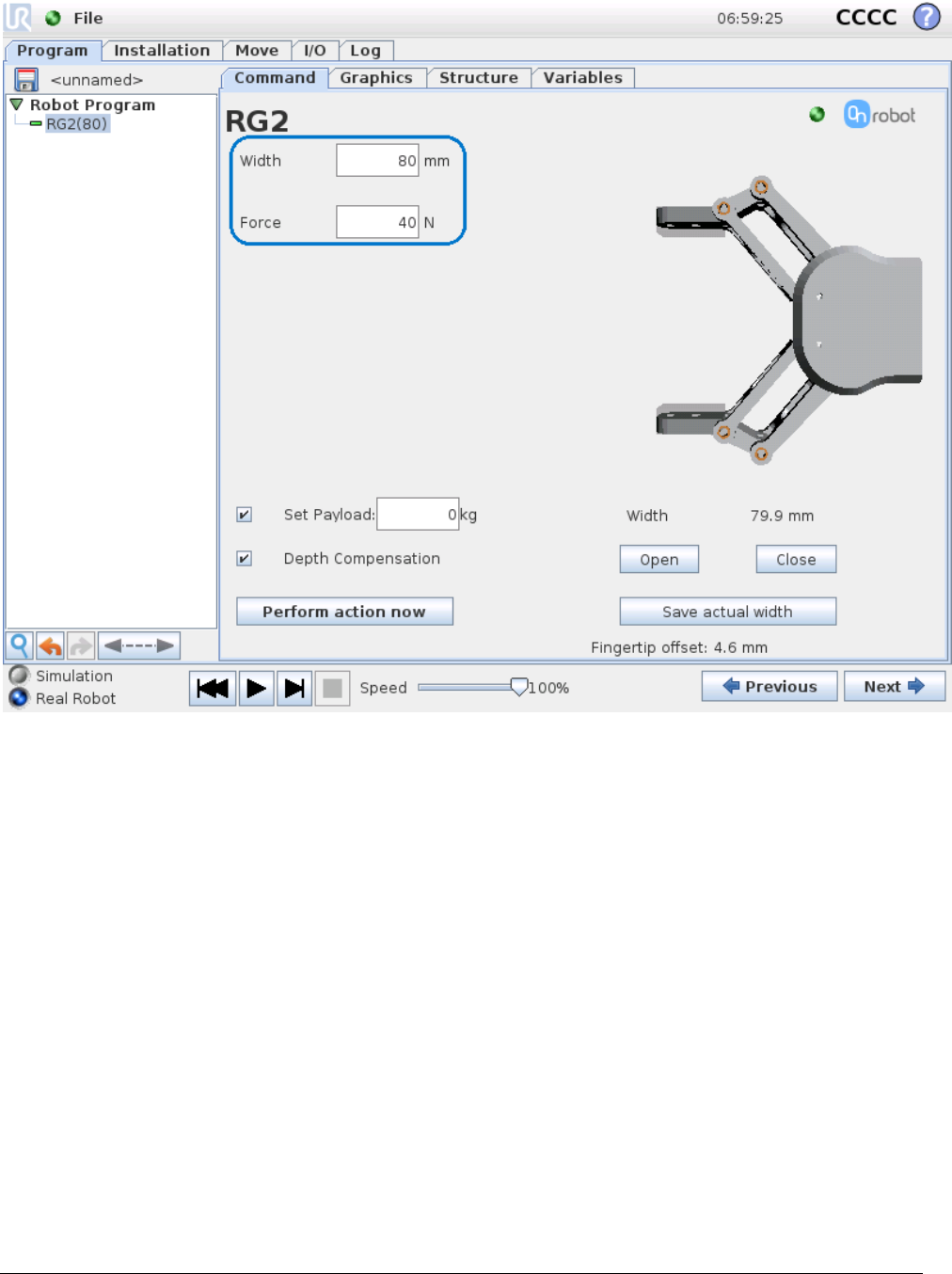
RG2 User Manual – Version 1.8
Specifications is periodically reviewed and may change without notice Copyright © 2015 – 2017 by On Robot ApS. All rights reserved
23
7.3.1 Width and Force
“Width” is the target width that the RG2 will try to reach. If the specified force is achieved, the RG2 will stop
at a width that differs from the target width.
“Force” is the target force that the RG2 will try to achieve. If the target width is reached before the target
force, the RG2 will stop moving and the target force may not be achieved at the anticipated width.
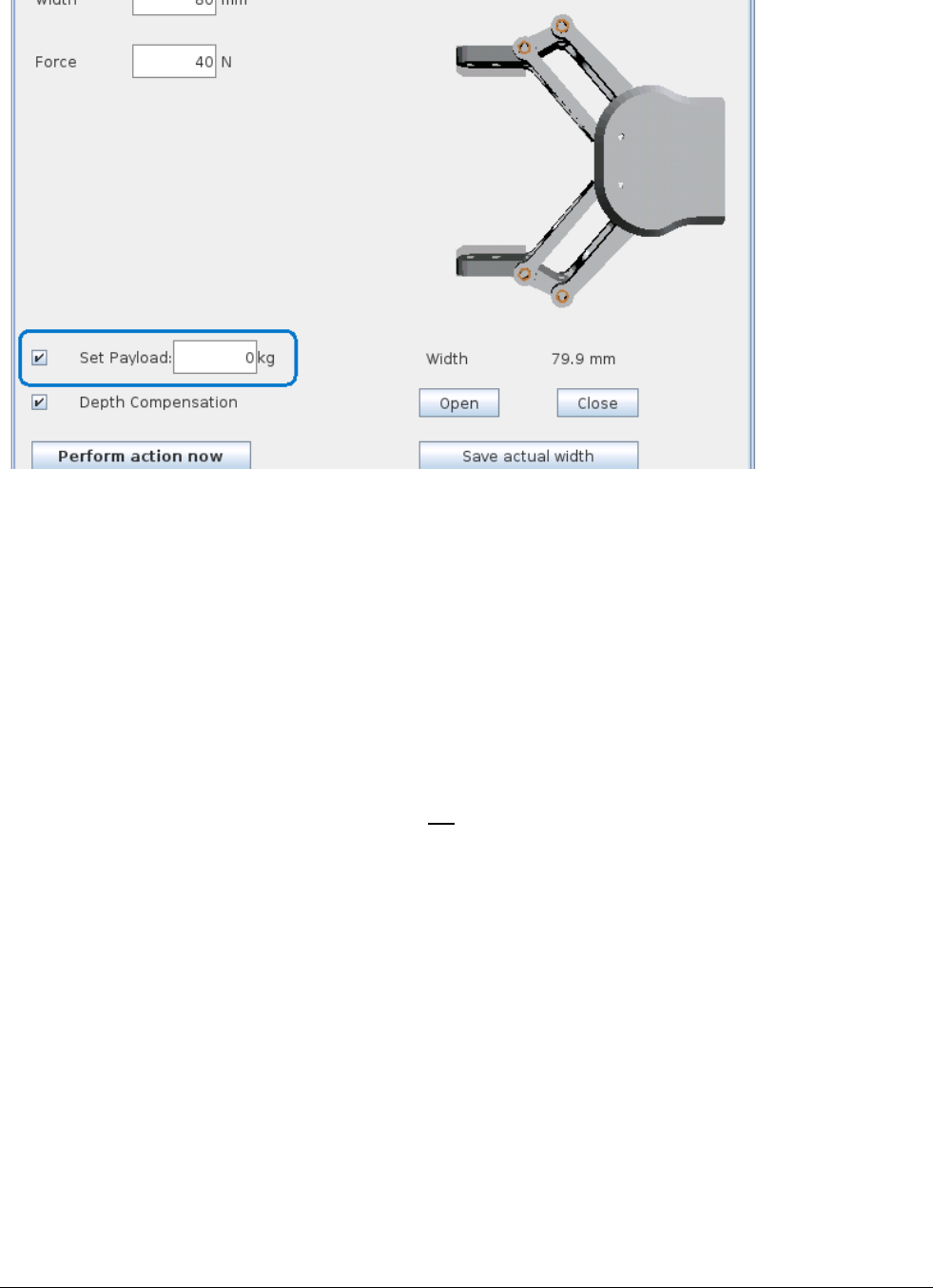
RG2 User Manual – Version 1.8
Specifications is periodically reviewed and may change without notice Copyright © 2015 – 2017 by On Robot ApS. All rights reserved
24
7.3.2 Payload
When the “Set Payload” calculation is selected, the object weight must be entered in the Payload field. The
URCap plugin will then perform the calculation of the resulting payload mass (sum of bracket, RG2(s) and
object). The center of mass for the object is assumed to be in the TCP. The object for the active Gripper is only
taken into the calculations if an object is grabbed.
The math behind the calculations:
n: number of present components
i: bracket, RG2_master, RG2_slave, master_object, slave_object
m: mass for each component
r: center of mass vector for each component
M: resulting mass send to UR controller (payload)
R: resulting center of mass vector (CX=Rx, CY=Ry, CZ=Rz)
The above formulas correlates with the TCP configuration setup, which is shown below for reference. To make
it simple, when the “Set Payload” is selected, it is only necessary to take the weight of the object handled into
account.
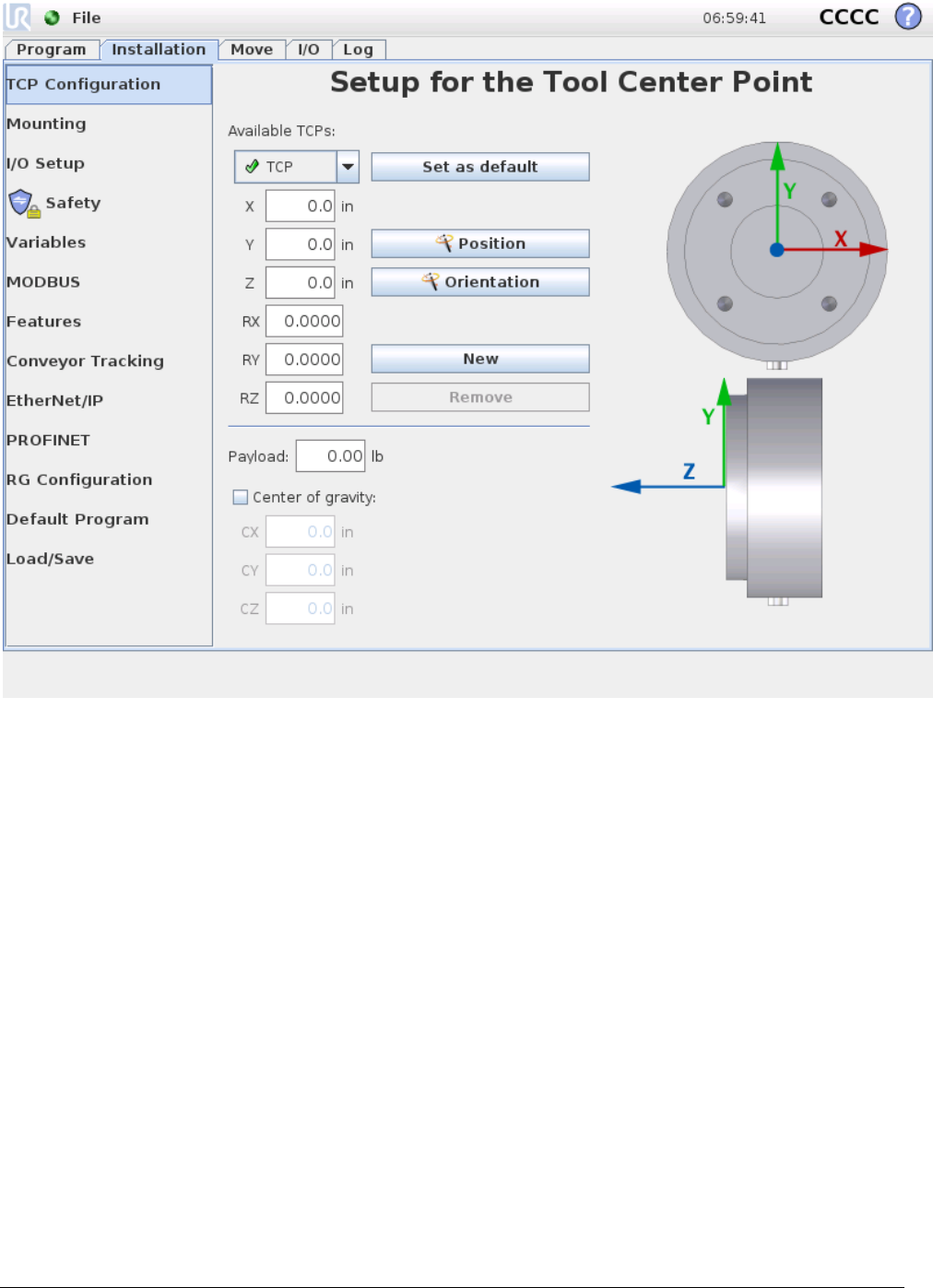
RG2 User Manual – Version 1.8
Specifications is periodically reviewed and may change without notice Copyright © 2015 – 2017 by On Robot ApS. All rights reserved
25
Two examples of what the URCap will calculate in the case the RG2 will pick a workpiece with the mass of
0.5Kg
Single mount bracket:
Robot payload = 0.09kg(bracket) + 0.65kg(RG2) + 0.5kg(work piece) = 1.24kg
Dual mount bracket:
Robot payload = 0.18kg(dual bracket) + 0.65kg(RG2 master) + 0.65kg(RG2 slave) + 0.5kg(work piece) = 1.98Kg
7.3.3 Depth compensation
When “Depth Compensation” is enabled, the robot arm will try to make a movement that compensates for
the circular movement of the finger arms. There will be a small lag between the RG2 and robot arm
movement. This lag will be dependent on the settings set in the installation, see 7.2.2.4. The compensation
is done along the z-axis, so any manual change that will change the orientation of the z-axis will affect the
compensation.
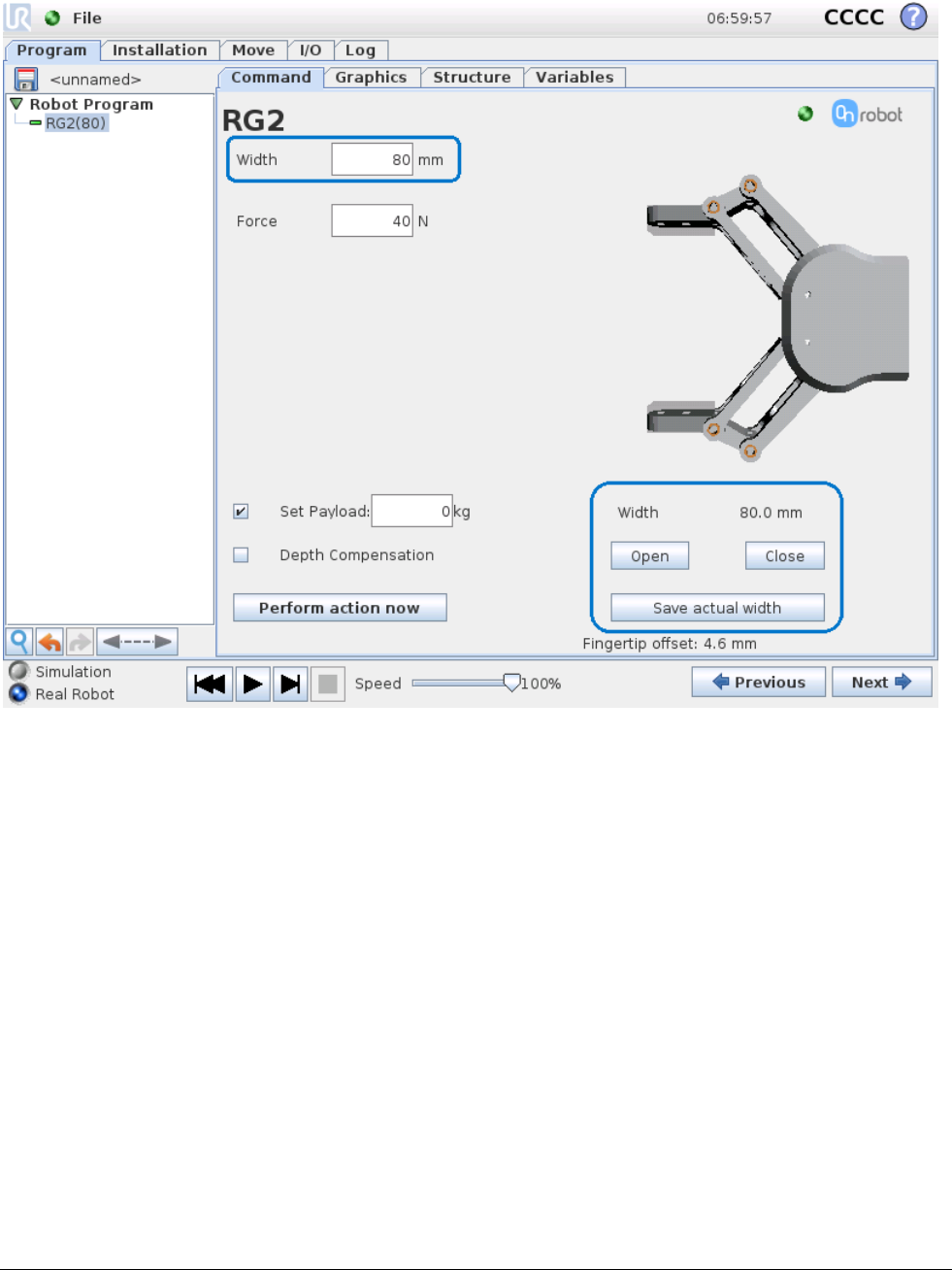
RG2 User Manual – Version 1.8
Specifications is periodically reviewed and may change without notice Copyright © 2015 – 2017 by On Robot ApS. All rights reserved
26
7.3.4 Feedback and teaching buttons
7.3.4.1 Gripping no work piece
The “Open” and “Close” buttons are “hold to run” buttons, that will open and close the (selected) RG2.
The illustration above shows how the width text will give feedback about the actual width and if a work
piece is grabbed and “Save actual width”, is pressed the current width is set at the node.
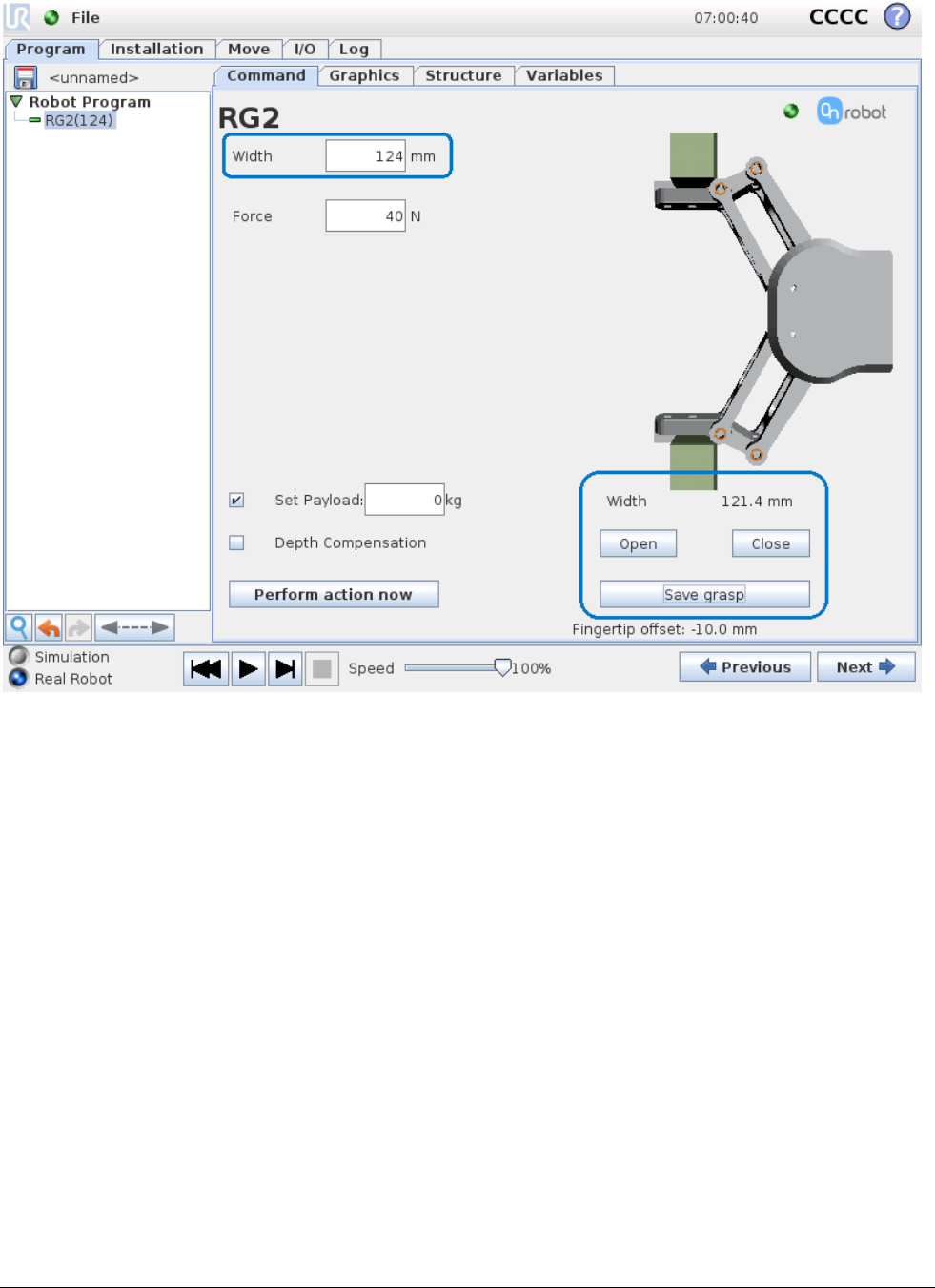
RG2 User Manual – Version 1.8
Specifications is periodically reviewed and may change without notice Copyright © 2015 – 2017 by On Robot ApS. All rights reserved
27
7.3.4.2 Gripping work piece internal
The illustration above shows how the width text will give feedback about the actual width and a work piece
is grabbed internally. When “Save grasp”, is pressed the current width +3mm is set at the node.
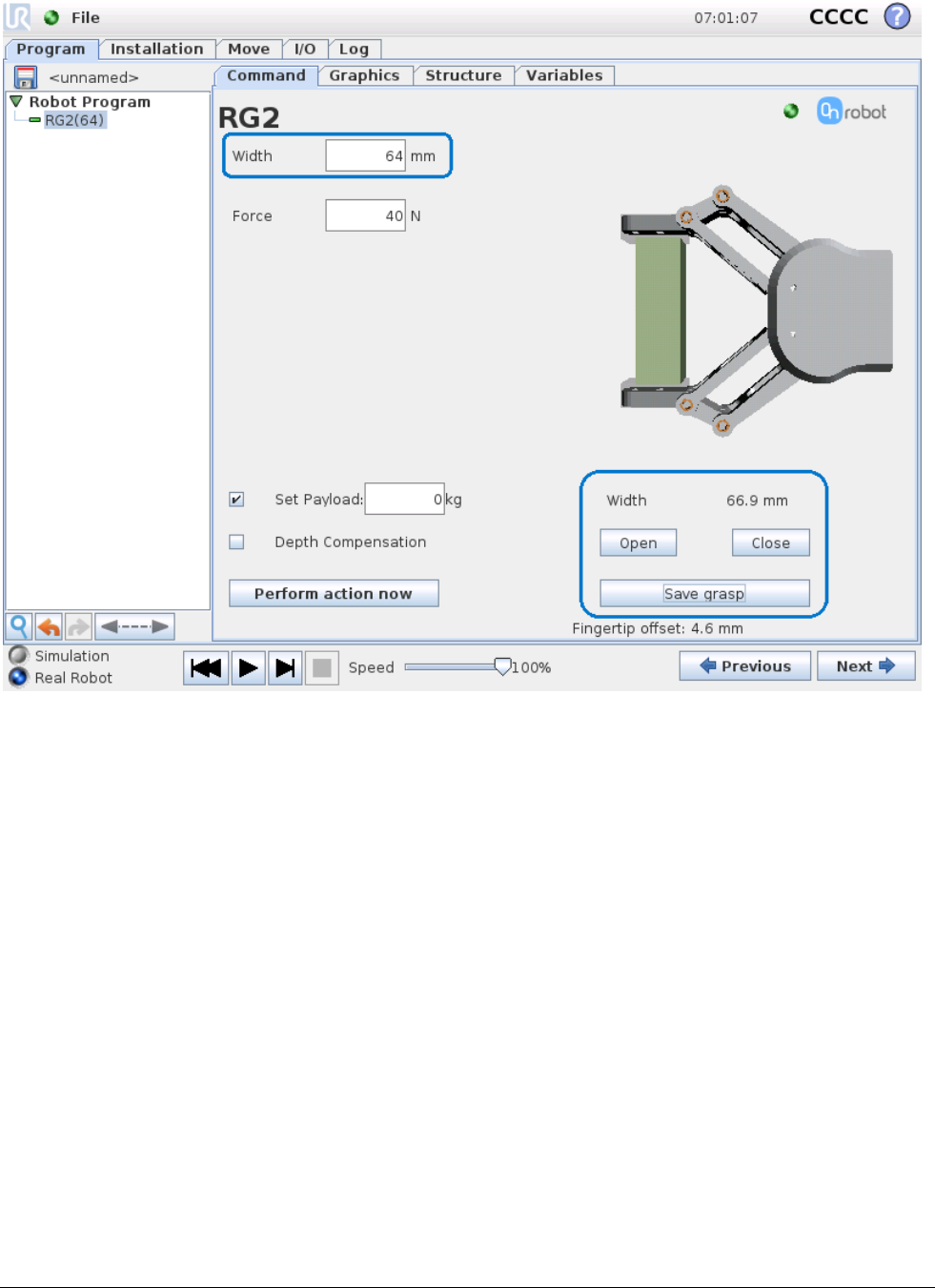
RG2 User Manual – Version 1.8
Specifications is periodically reviewed and may change without notice Copyright © 2015 – 2017 by On Robot ApS. All rights reserved
28
7.3.4.3 Gripping work piece extern
The illustration above shows how the width text will give feedback about the actual width and a work piece
is grabbed externally. When “Save grasp”, is pressed the current width -3mm is set at the node.
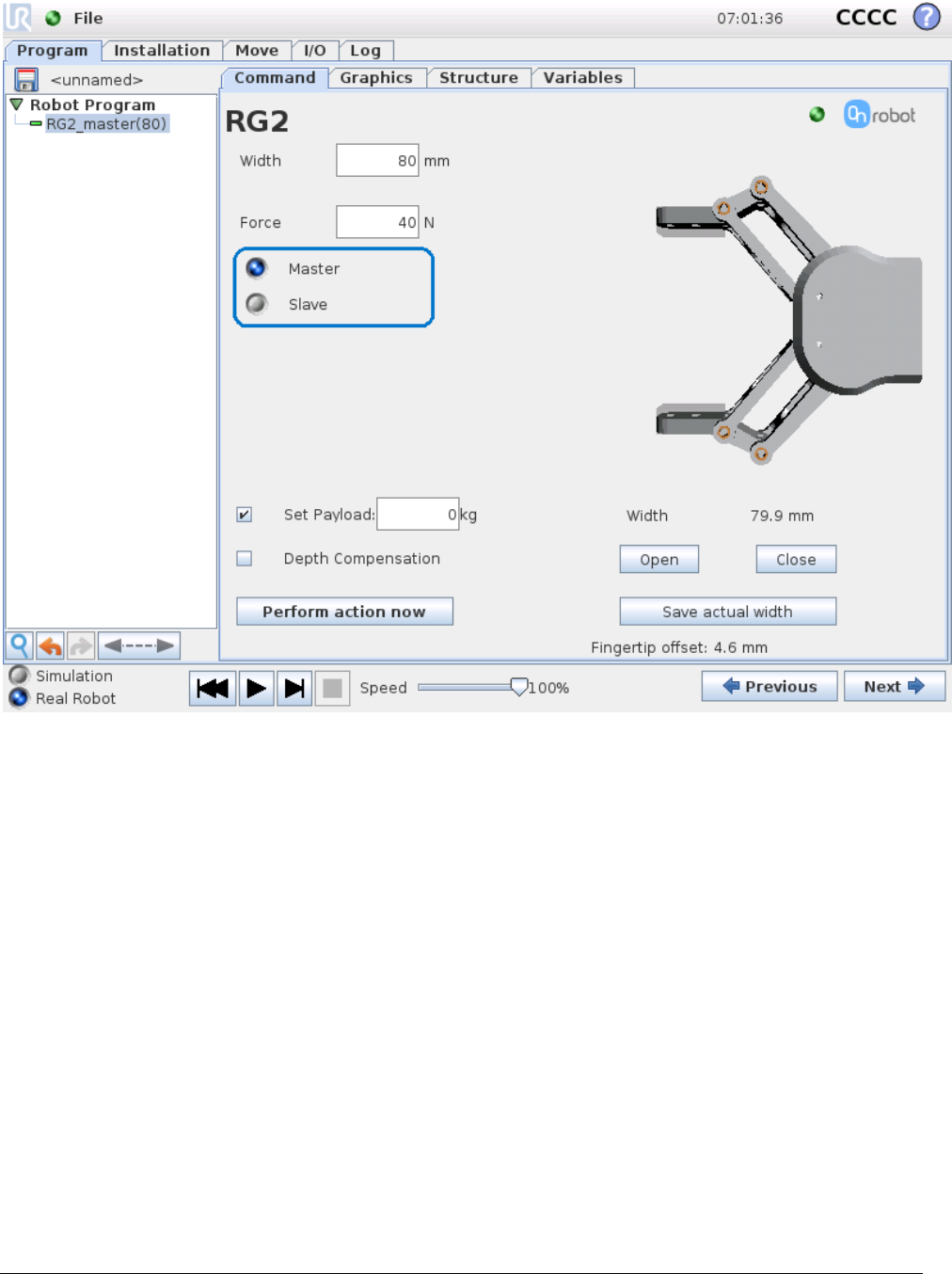
RG2 User Manual – Version 1.8
Specifications is periodically reviewed and may change without notice Copyright © 2015 – 2017 by On Robot ApS. All rights reserved
29
7.3.5 Dual Gripper
The Master/Slave buttons, selects if it is the master or slave Gripper, that should perform the action.
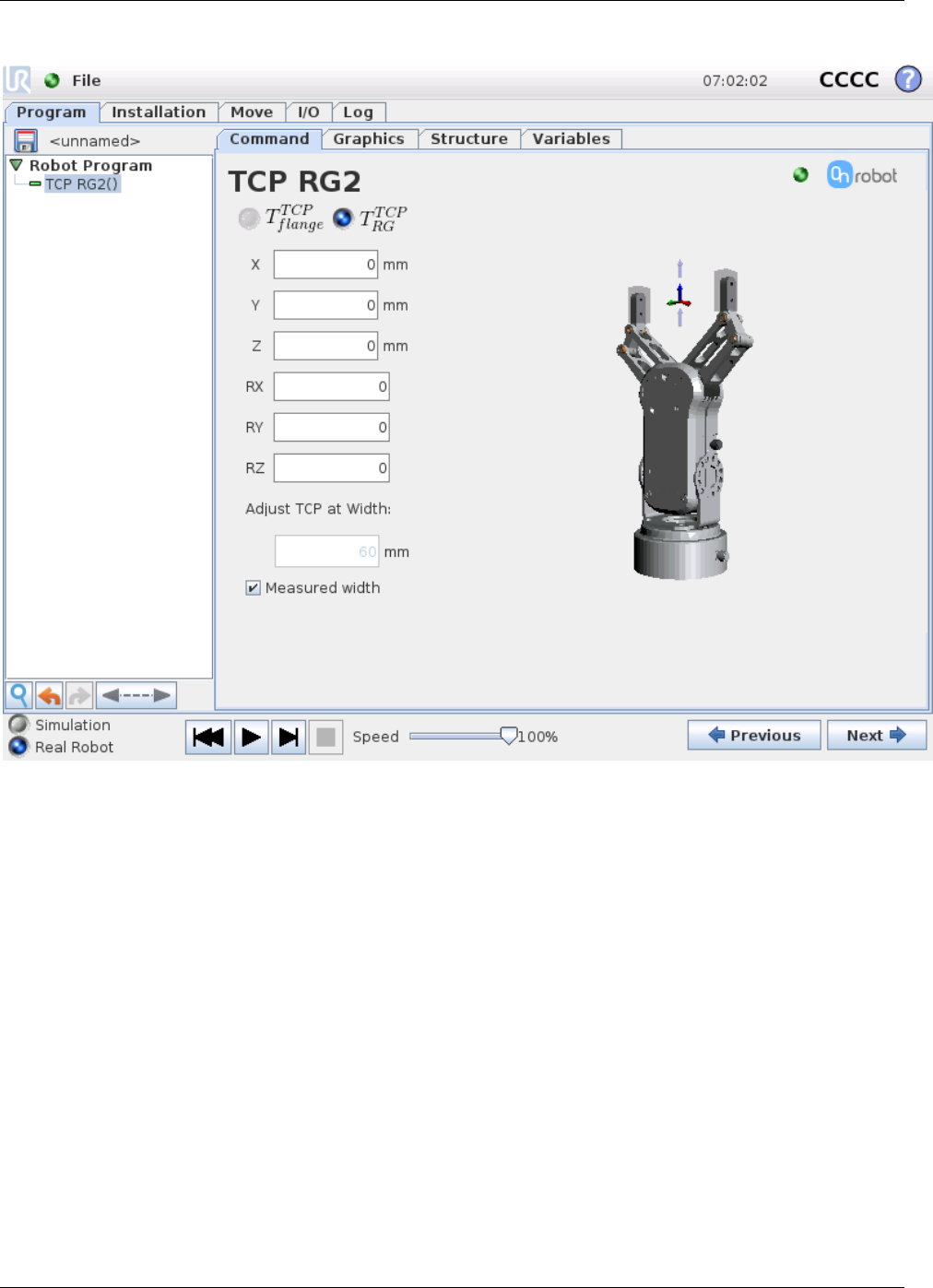
RG2 User Manual – Version 1.8
Specifications is periodically reviewed and may change without notice Copyright © 2015 – 2017 by On Robot ApS. All rights reserved
30
7.4 RG2 TCP node
The RG2 TCP node can be inserted to set the current TCP for the robot. The view and the controls are similar
to the Mounting setup screen. The “TCP radio buttons & values” and “TCP width” is identical to the settings
from the Installation, except that they only affect the single node and not the installation.
For explanation, please see 7.2.1.3 and 0 (if dual Grippers are installed see 7.2.1.5 and 7.3.5).
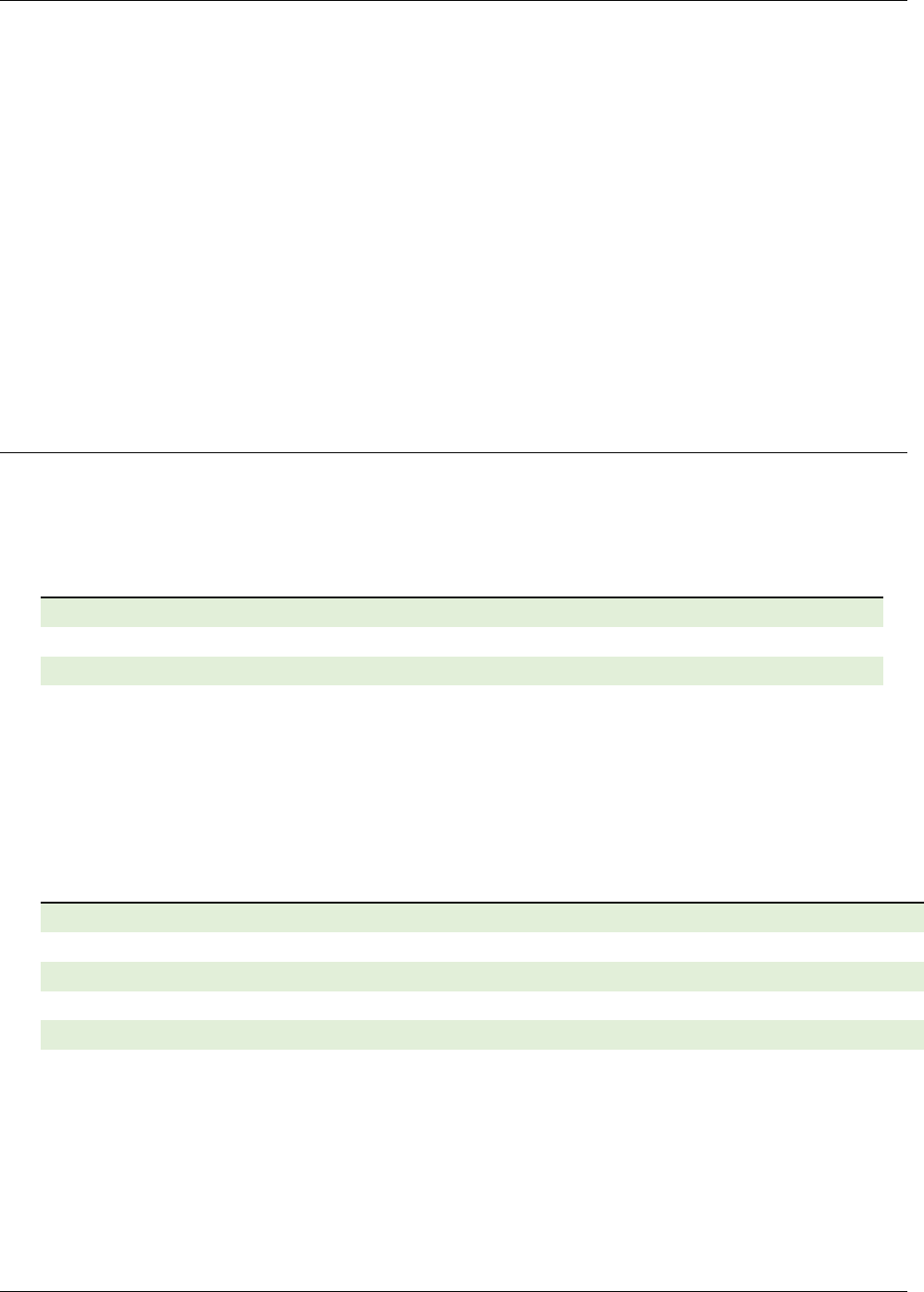
RG2 User Manual – Version 1.8
Specifications is periodically reviewed and may change without notice Copyright © 2015 – 2017 by On Robot ApS. All rights reserved
31
7.5 RG2 Script function
When the On Robot URCap is enabled, there will be a defined RG2 script function:
RG2(target_width=110, target_force=40, payload=0.0, set_payload=False, depth_compensation=False,
slave=False)
All the input arguments are the same as the one used by the RG2 node. The script function is useful for
parameterized programming. For example a relative movement for quick releasing a work piece can be done
like this:
RG2(measure_width+5, 40)
That will open the Gripper 5mm with the target force set to 40N.
And if a soft/compliant work piece needs to be marked with a certain depth(2mm) it could be done with:
RG2(target_width=0, target_force=3, depth_compensation=True)
RG2(target_width=measure_width-2, target_force=40, depth_compensation=True)
7.6 RG2 feedback variables
7.6.1 Single RG2
7.6.2 Dual RG2
Feedback variable
Unit
Description
grip_detected
True/False
True if Gripper has detected a work piece
lost_grip
True/False
True if Gripper has dropped a work piece
measure_width
[mm]
Width between the fingers of the Gripper
Feedback variable
Unit
Description
master_grip_detected
True/False
True if master has detected a work piece
master_lost_grip
True/False
True if master has dropped a work piece
master_measure_width
[mm]
Width between the fingers of the master
slave_grip_detected
True/False
True if slave has detected a work piece
slave_lost_grip
True/False
True if slave has dropped a work piece
slave_measure_width
[mm]
Width between the fingers of the slave

RG2 User Manual – Version 1.8
Specifications is periodically reviewed and may change without notice Copyright © 2015 – 2017 by On Robot ApS. All rights reserved
32
7.7 URCap version
7.7.1 About screen
When pressing the Onrobot logo in the top right corner, the above box will appear. From this box it is possible
to update the RG2 firmware and to see which version of the URCap is installed.

RG2 User Manual – Version 1.8
Specifications is periodically reviewed and may change without notice Copyright © 2015 – 2017 by On Robot ApS. All rights reserved
33
7.8 UR compatibility
If the UR version is 3.0 <= and >= 3.3. It is recommended to upgrade the robot to the newest available UR
software and install the URCap plugin that is installed in this manual. If the robot is < 3.0 the On Robot USB
pen will detect it and install the templates needed for your robot version. In such case please see the User
Manual version 1.44 placed on the USB in the folder “\ON\CLASSIC\Technical support”.
Compatibility overview:
If the firmware version is to low, the URCap will automatically guide you to update the firmware.
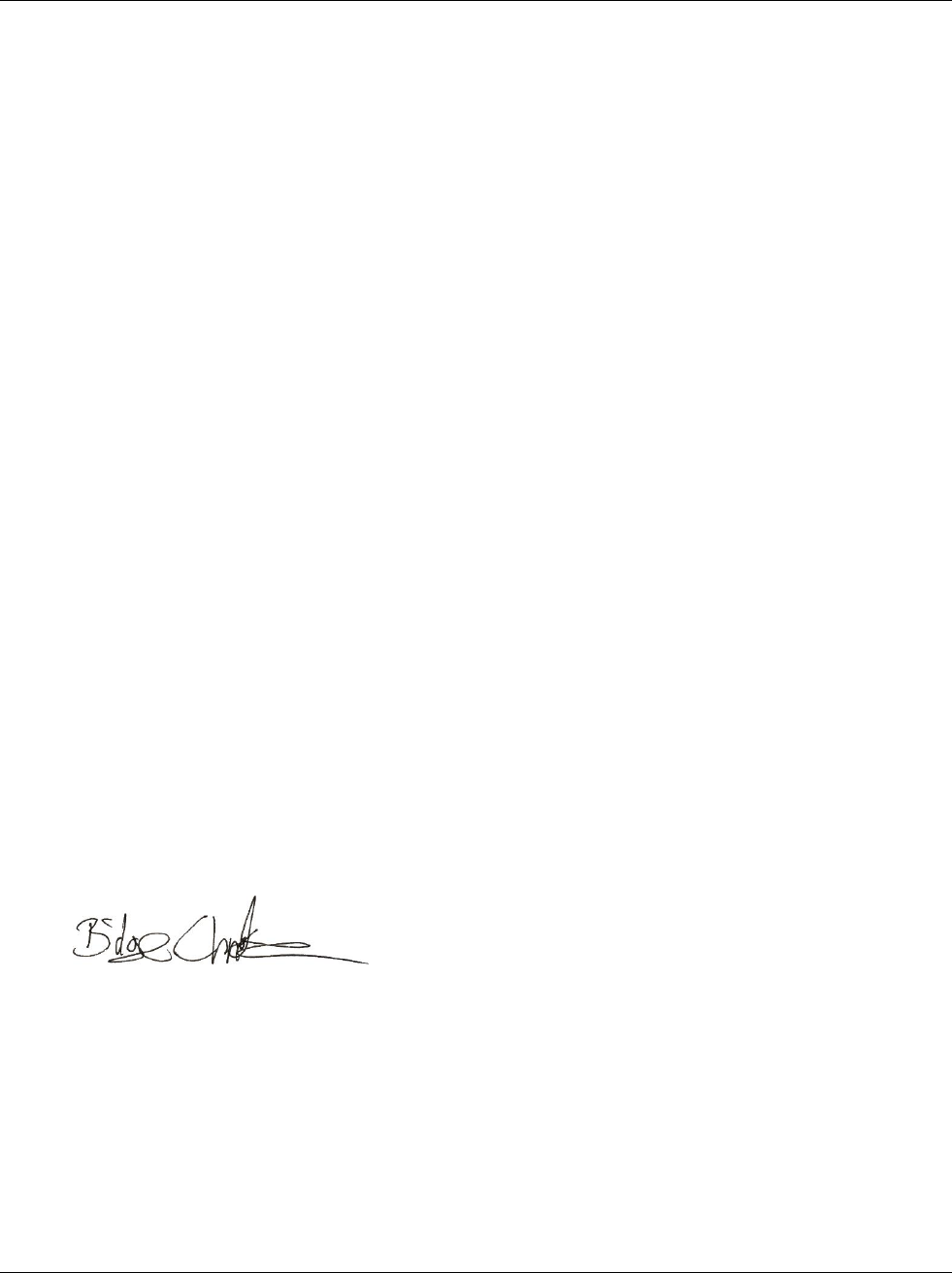
RG2 User Manual – Version 1.8
Specifications is periodically reviewed and may change without notice Copyright © 2015 – 2017 by On Robot ApS. All rights reserved
34
8 Declarations and certificates
8.1 CE/EU Declaration of Incorporation (original)
According to European Machinery Directive 2006/42/EC annex II 1.B.
The manufacturer:
On Robot ApS
Hvidkærvej 3
5250 Odense SV
Denmark
+45 53 53 57 37
declares that this product:
Type: Industrial Robot Gripper
Model: RG2
Serial number from: RG2-10260-16
is partly completed machinery according to 2006/42/EC. The product must not be put into service before the
complete machine is in full compliance with all essential requirements of 2006/42/EC. A comprehensive risk
assessment must be carried out for each application as part of ensuring that all essential requirements are
fulfilled. All essential requirements must be assessed. Instructions and guidance provided in the RG2 user
manual must be followed.
Technical documentation compiled according to 2006/42/EC annex VII part B is available to national
authorities upon request.
The product is in conformity with, and CE marked according to, the following directives:
2014/30/EU — Electromagnetic Compatibility Directive (EMC)
2011/65/EU — Restriction of the use of certain hazardous substances (RoHS)
2014/35/EU — Low Voltage Directive (LVD)
Bilge Jacob Christiansen
COO & founder
Odense, June 13th, 2017