Presentation RM15_2 07_SSaunders RM15 2 07 SSaunders
User Manual: RM15_2-07_SSaunders
Open the PDF directly: View PDF ![]() .
.
Page Count: 51
- 2D or 3D Stick the label to the picture
- Why embed data in images?
- This is what we hear…
- Slide Number 4
- Identity and attribution
- IPTC Core fields
- IPTC Core fields
- Beyond DAM, beyond web …
- Slide Number 9
- Slide Number 10
- Photographers
- SCREM for Heritage Media Files
- SCREM PROJECT organisers
- SCREM PROJECT aims
- Data schemas
- IPTC - Artwork/Object Fields
- 2014 IPTC Photo Metadata standard
- Granularity principle
- How do you want it?
- Criteria for IPTC candidates
- Criteria for IPTC candidates
- Consultation – with interest group
- Consultation
- Issues
- Principles
- 2014 IPTC Photo Metadata standard
- Once we have the data fields, what then?
- The usual comment
- Speed things up…. create a panel !
- IPTC - New Artwork/Object Fields (2014)
- IPTC - New Artwork/Object Fields (2014)
- IPTC - New Artwork/Object Fields (2014)
- The VRA panel
- Slide Number 34
- Using web resources
- Linked Open Data
- Linked Open Data
- Linked Open Data
- Linked Open Data
- The compatibility question
- SCREM panel
- SCREM panel blueprint
- SCREM panel – event based
- Free or commercial….
- When to embed
- When to embed
- SCREM
- Labels and standards
- What have we learned about creating and using standards ?
- Start Now!
- Slide Number 51
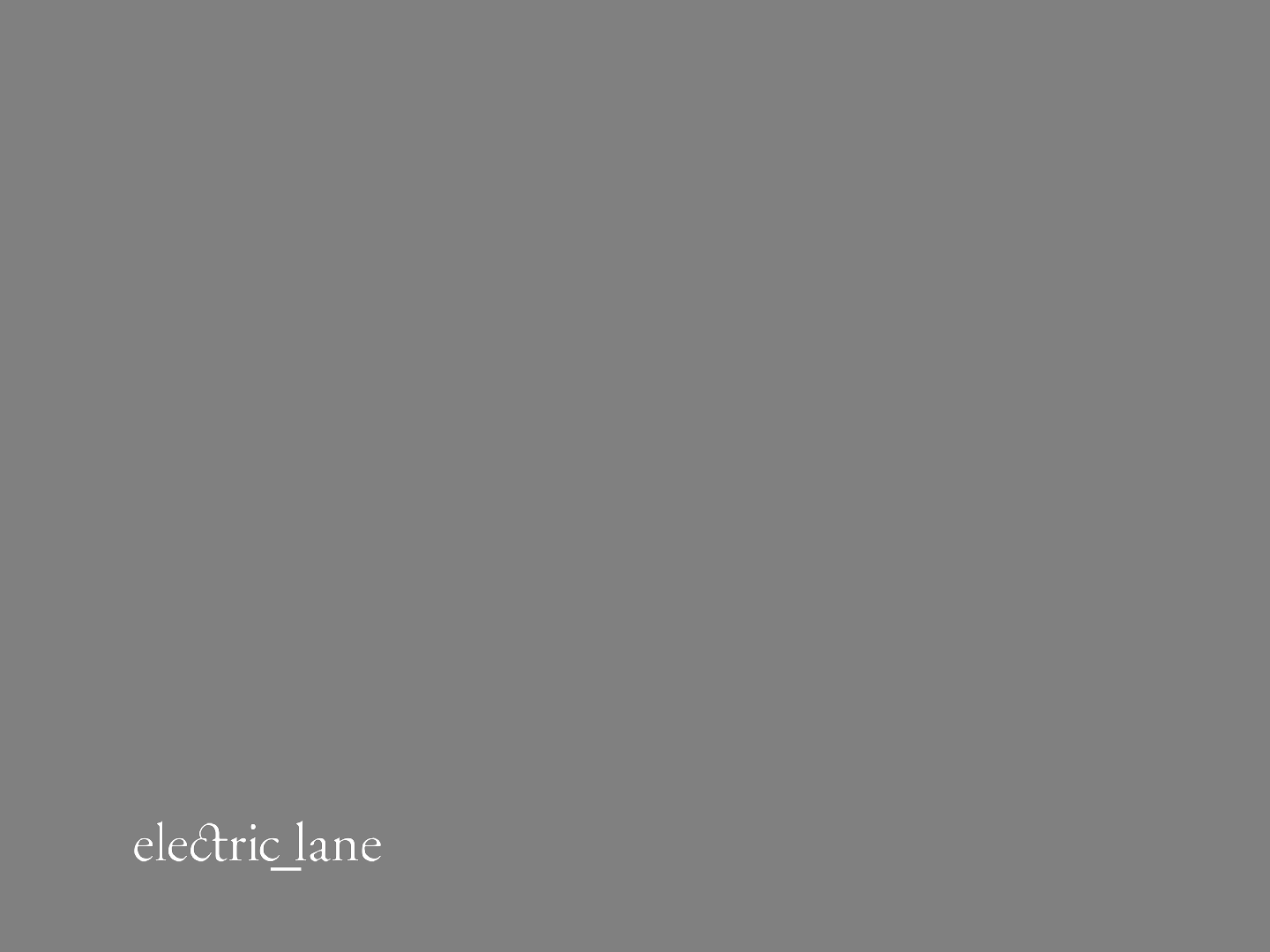
2D or 3D
Stick the label to the
picture
Rijks Museum
2015
Sarah Saunders

Why embed data in images?

This is what we hear…
•There are too many standards
•There are too many fields
•It’s too much work to add all that data
•The labels change depending on the software
•We do things our own way
•There’s no budget for improving our data
•Photographers do pictures not data
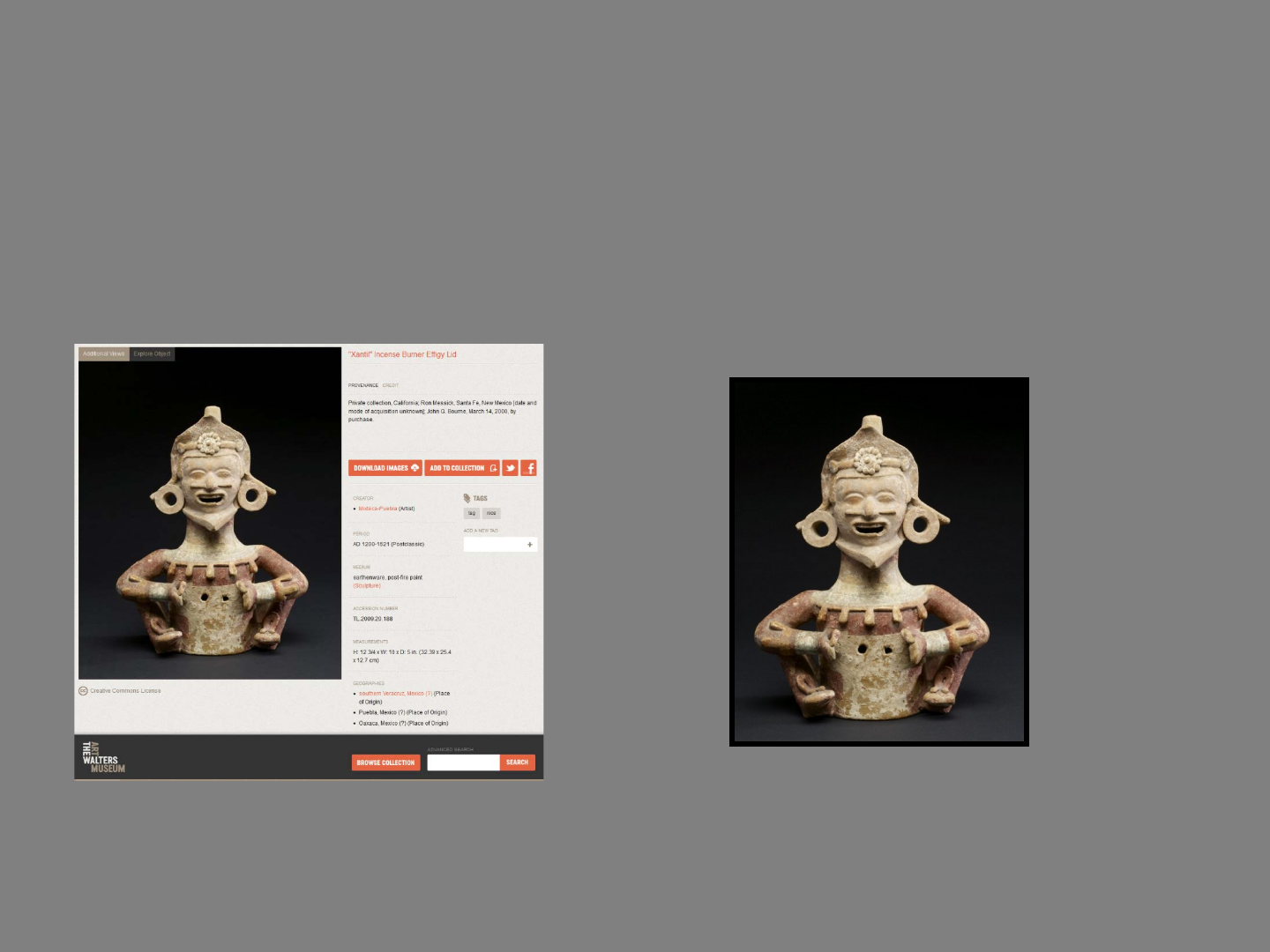
ps1_tl200920188_back_dd_t10.jpg
Who?
What?
When?
Where?
Museum?
Copyright?
Museum Web Page
The scandal of web orphans
Downloaded Image
http://art.thewalters.org/detail/80343/xantil-incense-burner-effigy-lid/
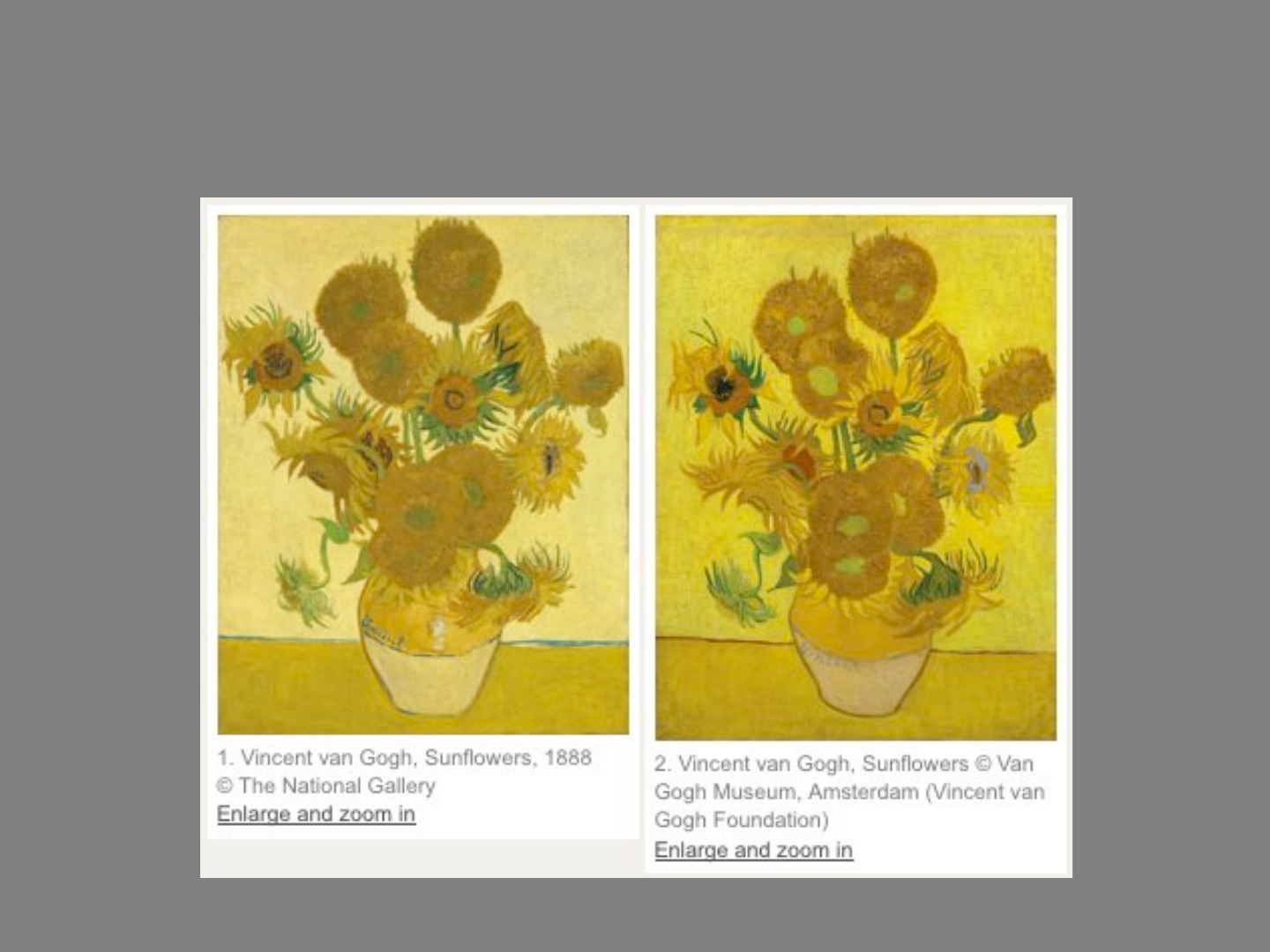
Identity and attribution
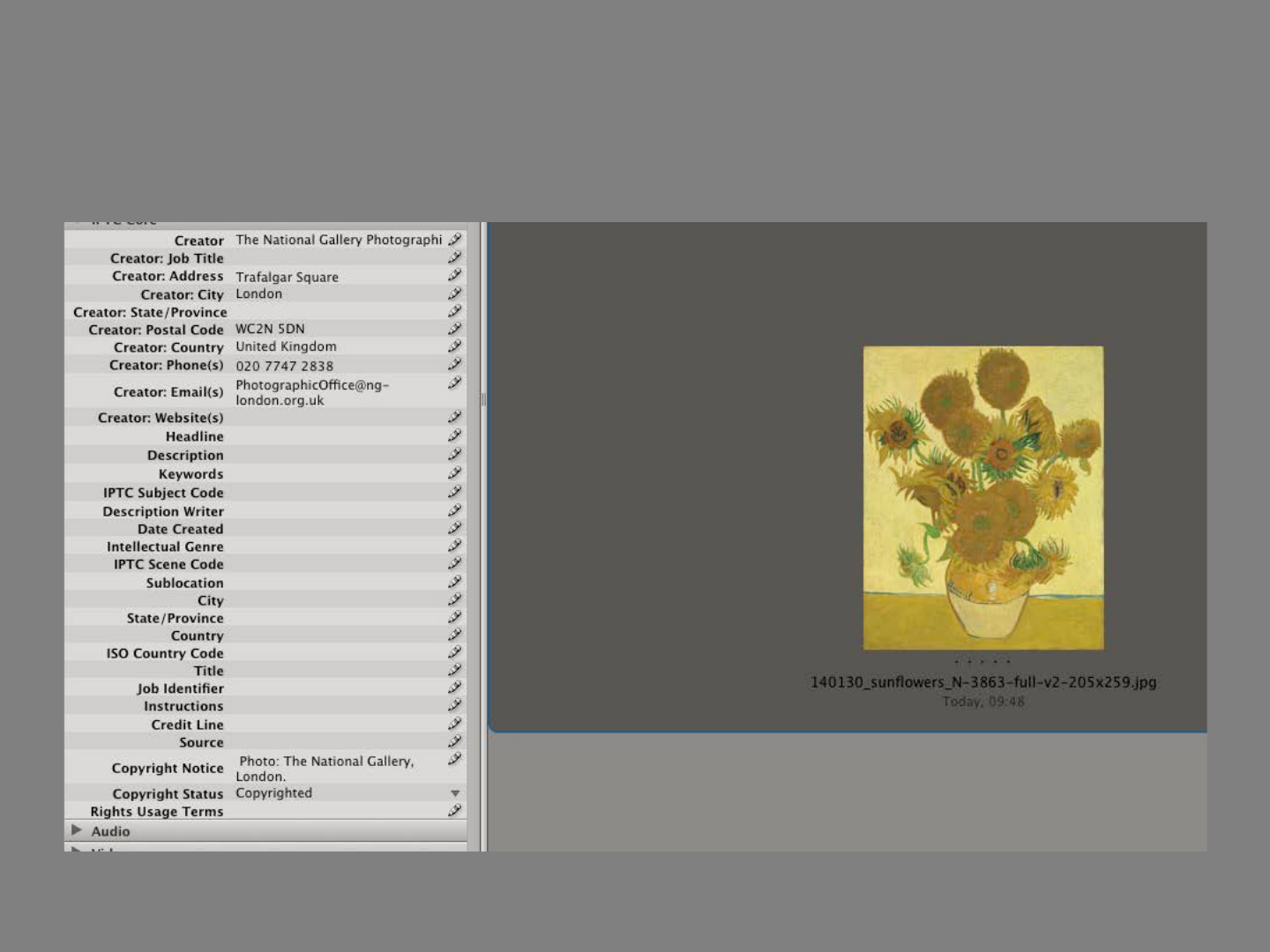
IPTC Core fields
Missing -Painting Title and Creator. Could be
in Description.
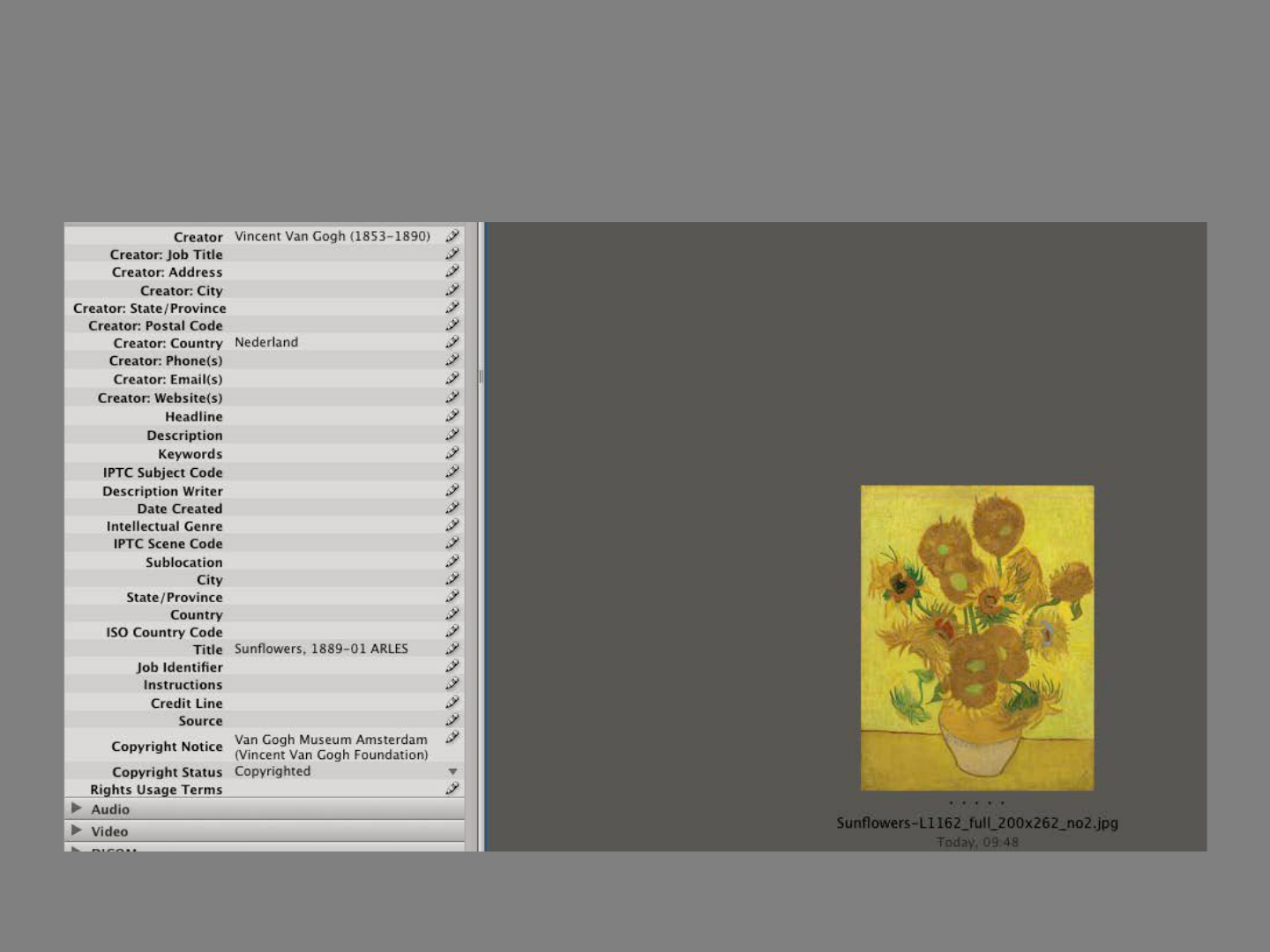
IPTC Core fields
Missing –Description
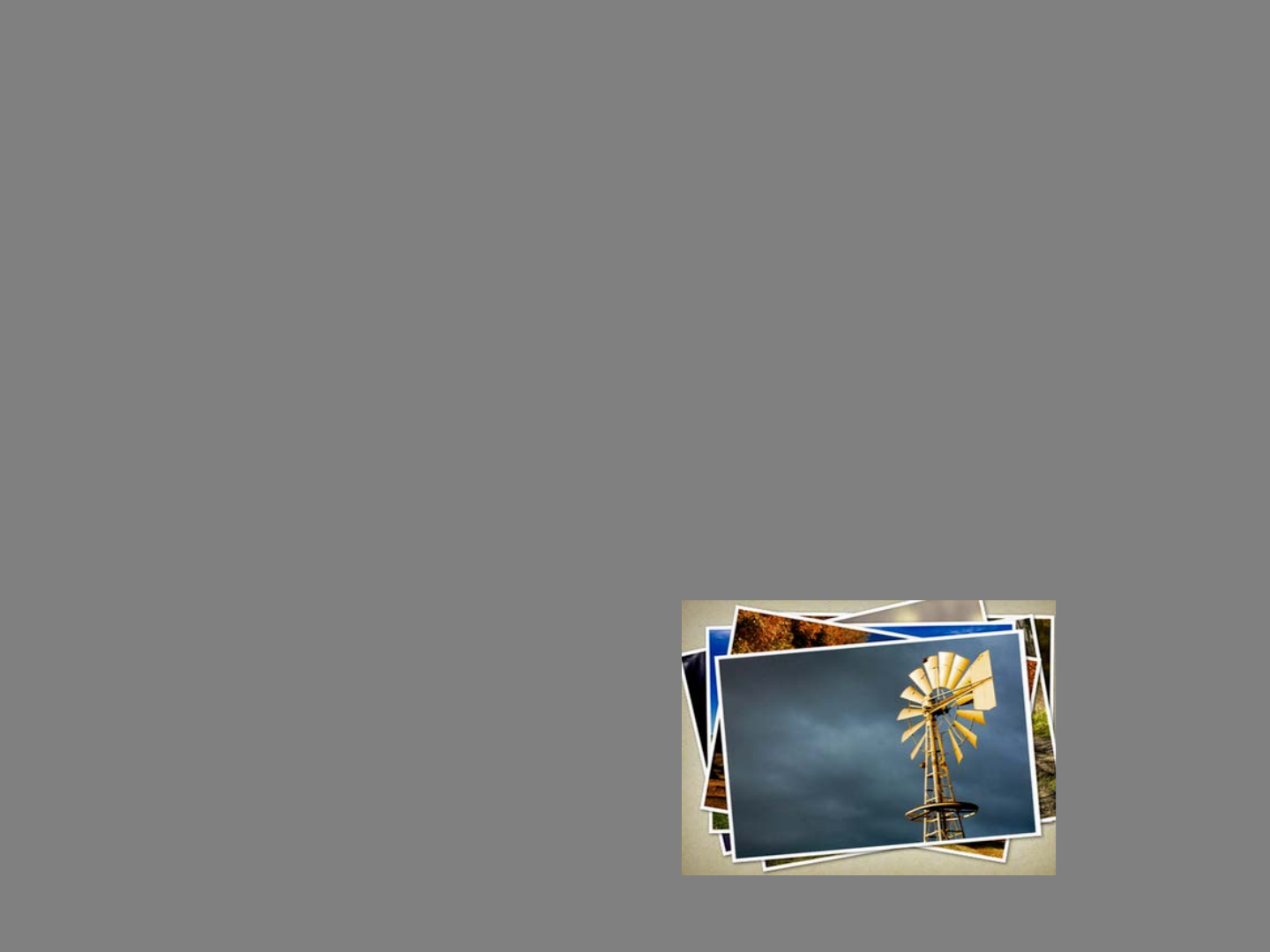
Beyond DAM, beyond web …
•Photographers can take control of data for
their images
•Workflow can be made easier
•Embedded data can be used in practical ways
by the public
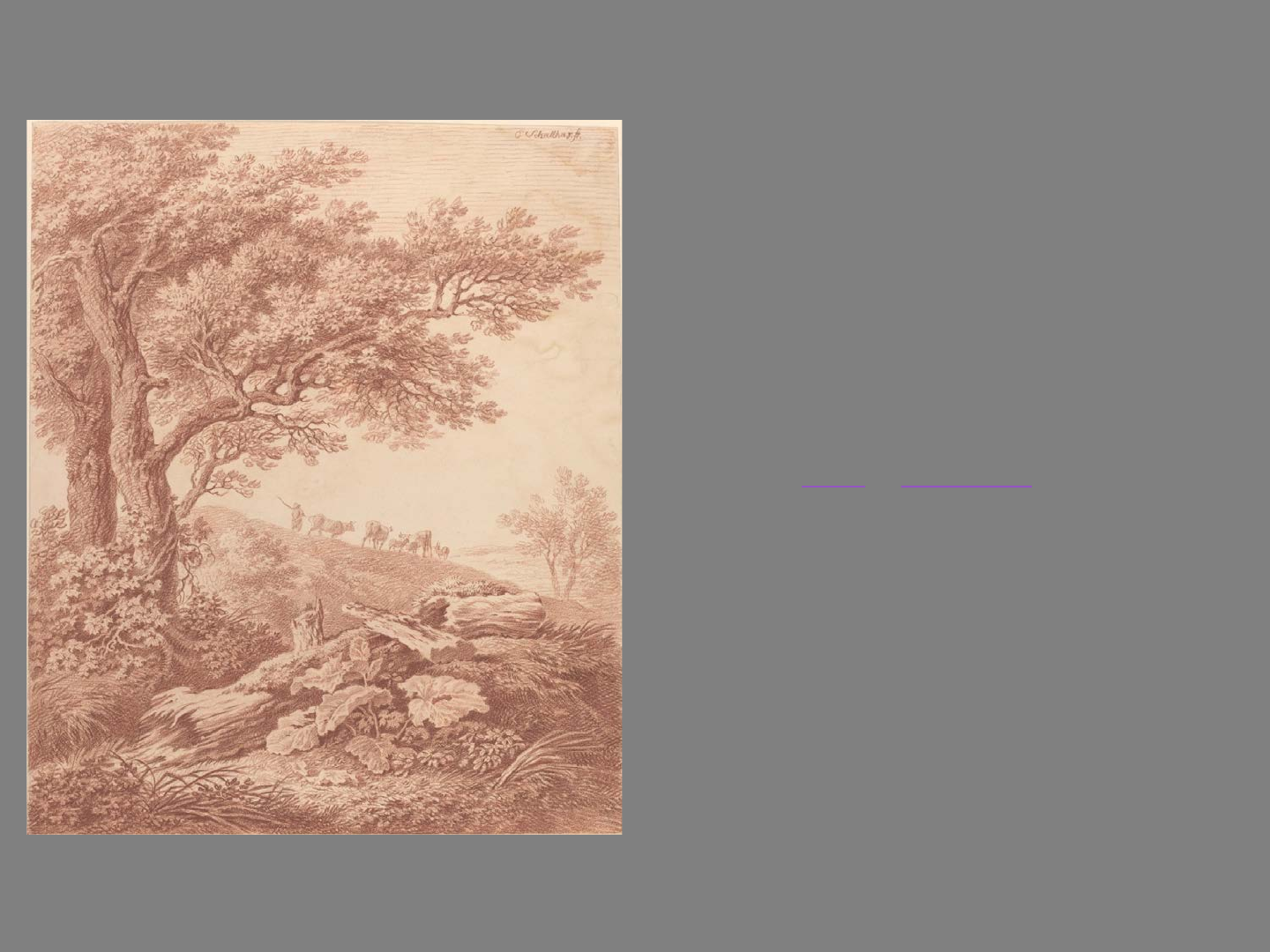
Title : R-20091016-0002.jpg
Creator : National Gallery of Art
Description : Carl Philipp Schallhas (Austrian, 1767 -1797 ),
Ancient Trees in a Pastoral Landscape, 1790/1795, red chalk over
traces of black chalk on wove paper, Gift of Katrin Bellinger in
memory of Wolfgang Ratjen
City : Washington, DC
Pastoral images
Images downloaded from web with
embedded data are imported into a
Powerpoint presentation
MetaShotPpt -PowerPoint
importer Mac or Windows
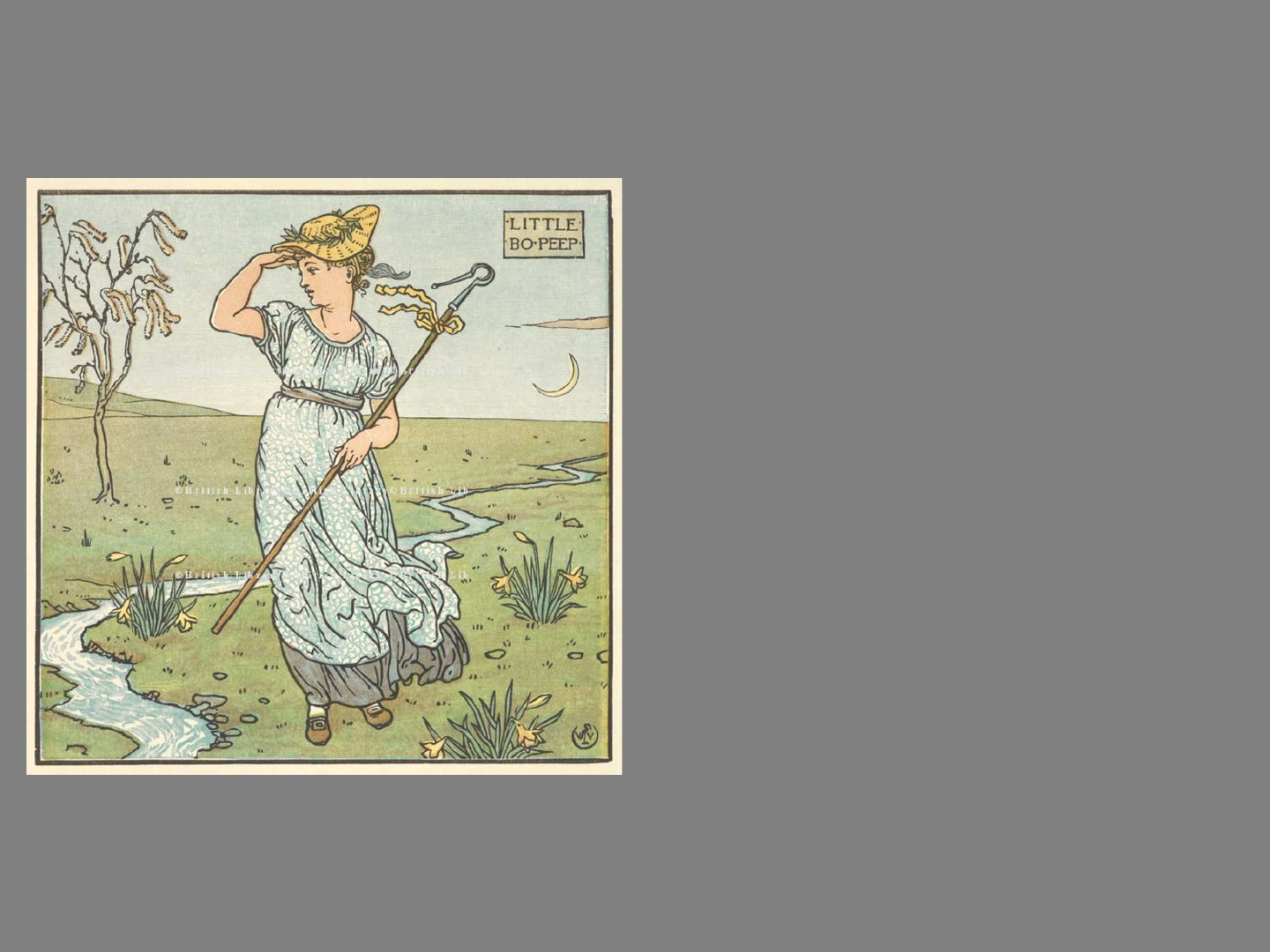
Creator : 11610
DateCreated :2012:12:23 09:22:10Z
Description :
illustration for 'Little Boo Peep'.,
Subject :
rural,pastoral,colour,poetry,outdoors,people,female,woman
,19th century,children's literature,illustration,nursery
rhyme,children's drawings,little bo peep,
color,outdoor,females,women,personalities,famous people,named
people,colours,poem,poems,childrens literature,childrens
stories,children's stories,illustrated,farmland,outside,children's
books,children's story,childrens books,childrens book,children's
pictures,childrens pictures,childrens picture,childrens drawing
Rights :©The British Library Board
Location : St Pancras
City : London
State : England
Country : GBR
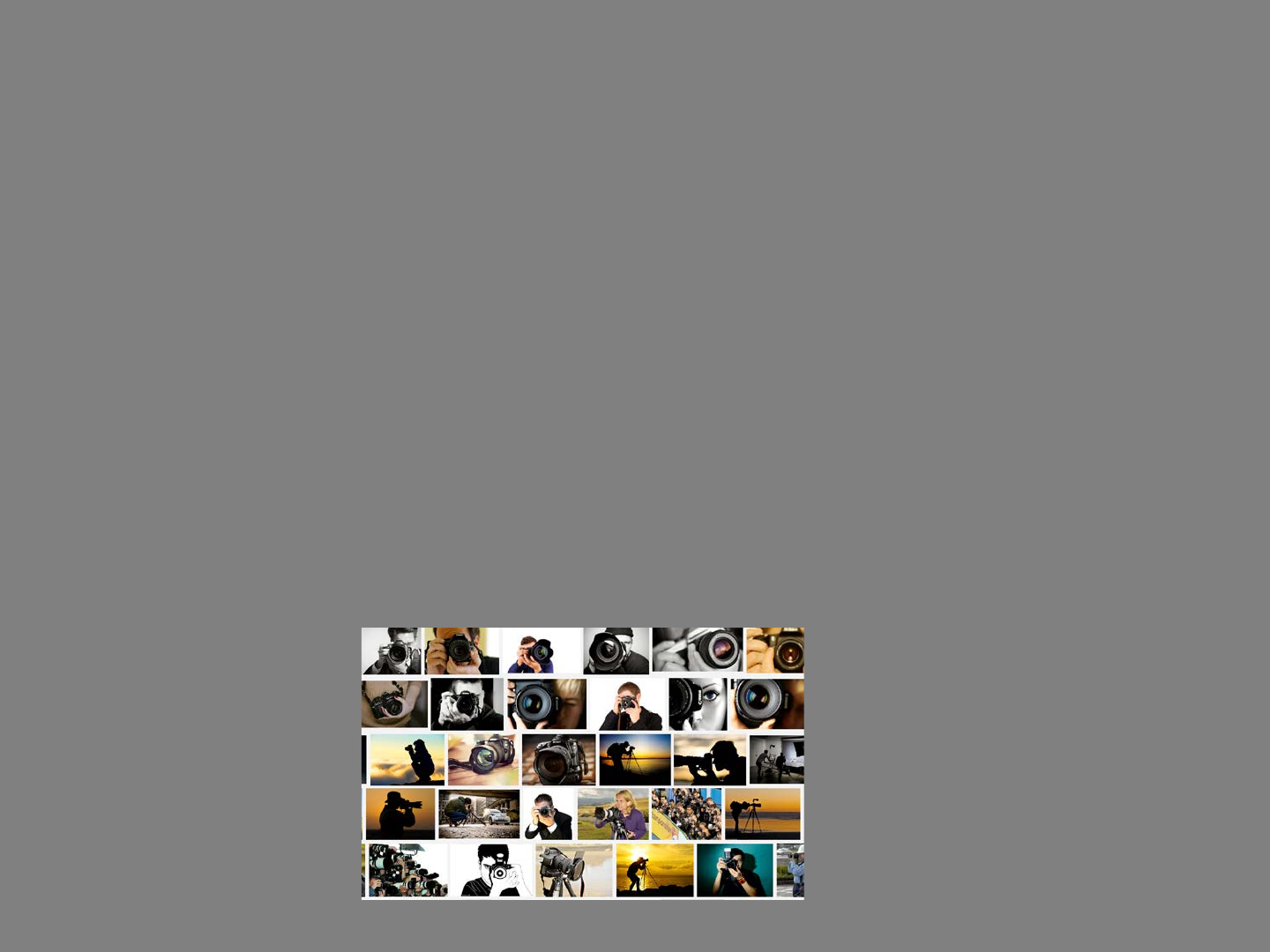
Photographers
•You have the object or artwork
•You can add data at source
•Photographers need not be locked out of data
workflow (even if they don’t have DAM)

SCREM for Heritage Media Files
SChema for Rich Embedded Metadata for
Heritage

SCREM PROJECT organisers
Greg Reser
University of California San Diego Sarah Saunders
Electric Lane

SCREM PROJECT aims
•Make data entry easier at all points in the
workflow
•Extend IPTC fields for heritage metadata
•Encourage people to use the fields available
•Use existing standards to create a practical
schema (SCREM) for embedding and reading
heritage data in images
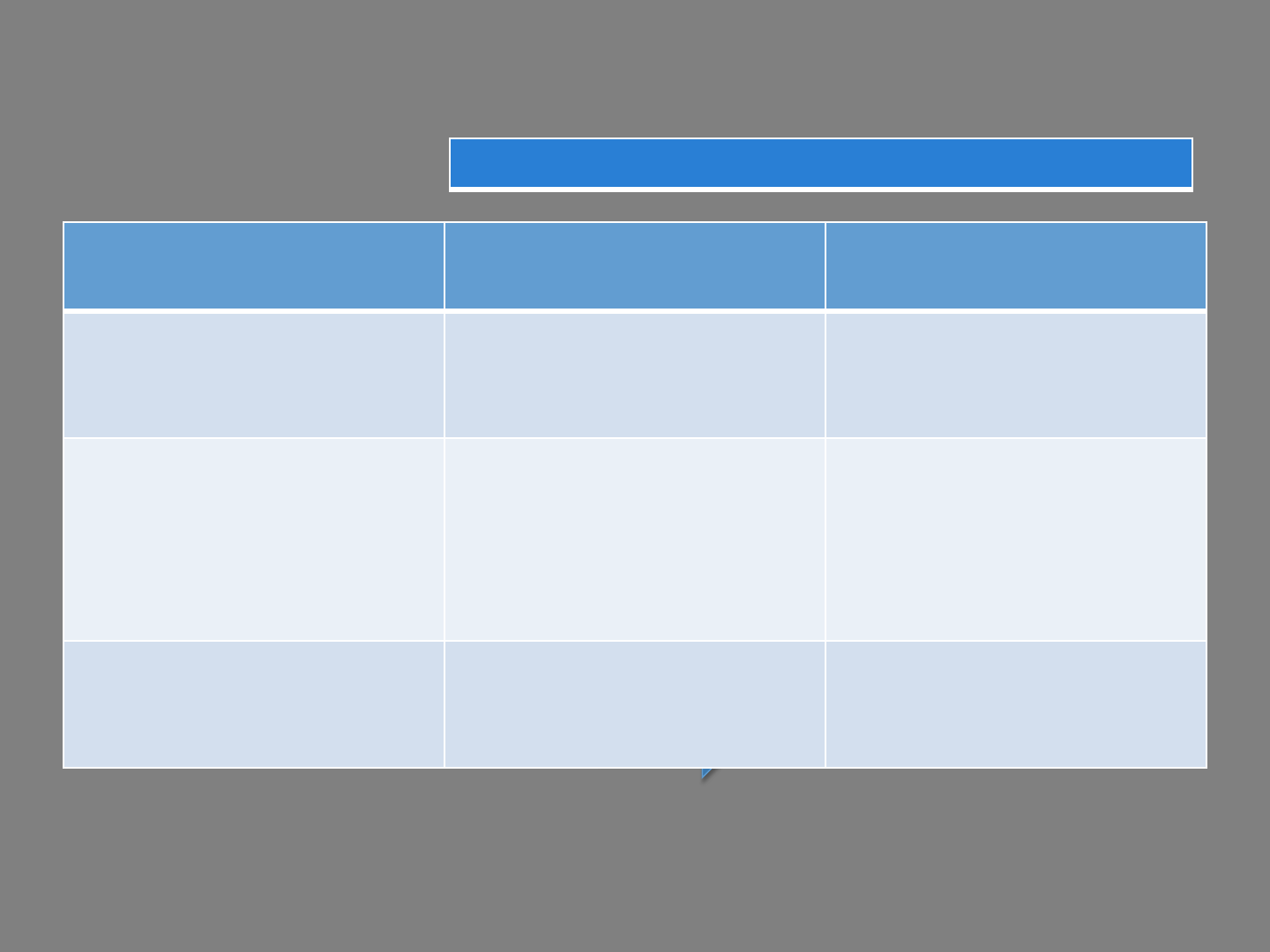
Data schemas
COLLECTIONS
MANAGEMENT
SCREM XMP panel IPTC
Starts with object
description
Treats object and image
separately and relates to
image workflow
Starts with image
description
Detailed description of
object and its
administration including
movements, exhibition
condition and provenance
More granular data for
object than IPTC, but not
so detailed as
COLLECTIONS
MANAGEMENT.
Granular data about image
and its administration, and
includes key details of
artworks and object
depicted
Used by institutions Can be used by institutions
to exchange granular data
about image and work
Used in image workflow
and publishing/viewing
environment
EMBEDDED
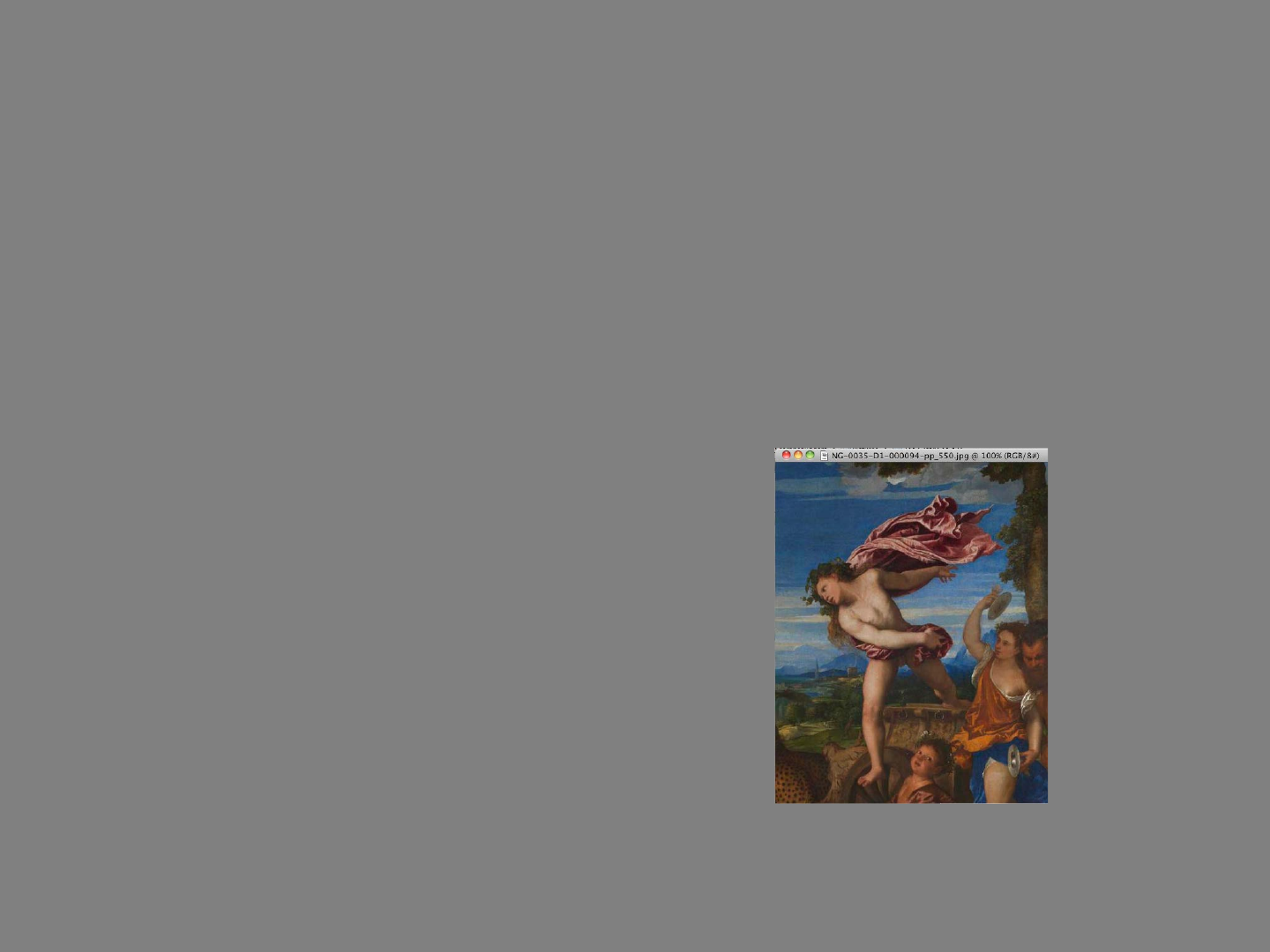
IPTC - Artwork/Object Fields
IPTC Extension 2008
First time artwork information separated from image
information
ARTWORK
•Title
•Date Created
•Creator
•Source
•Source Inventory
•Copyright notice

2014 IPTC Photo Metadata standard
•Title
•Date Created
•Circa date created
•Creator
•Creator ID
•Source
•Source Inventory URL
•Copyright notice
•Style/Period
•Current copyright owner name
•Current copyright owner ID
•Current licensor name
•Current licensor ID
•Physical description
•Content description
•Contribution description
Added some key artwork/object fields not in 2008
version

Granularity principle
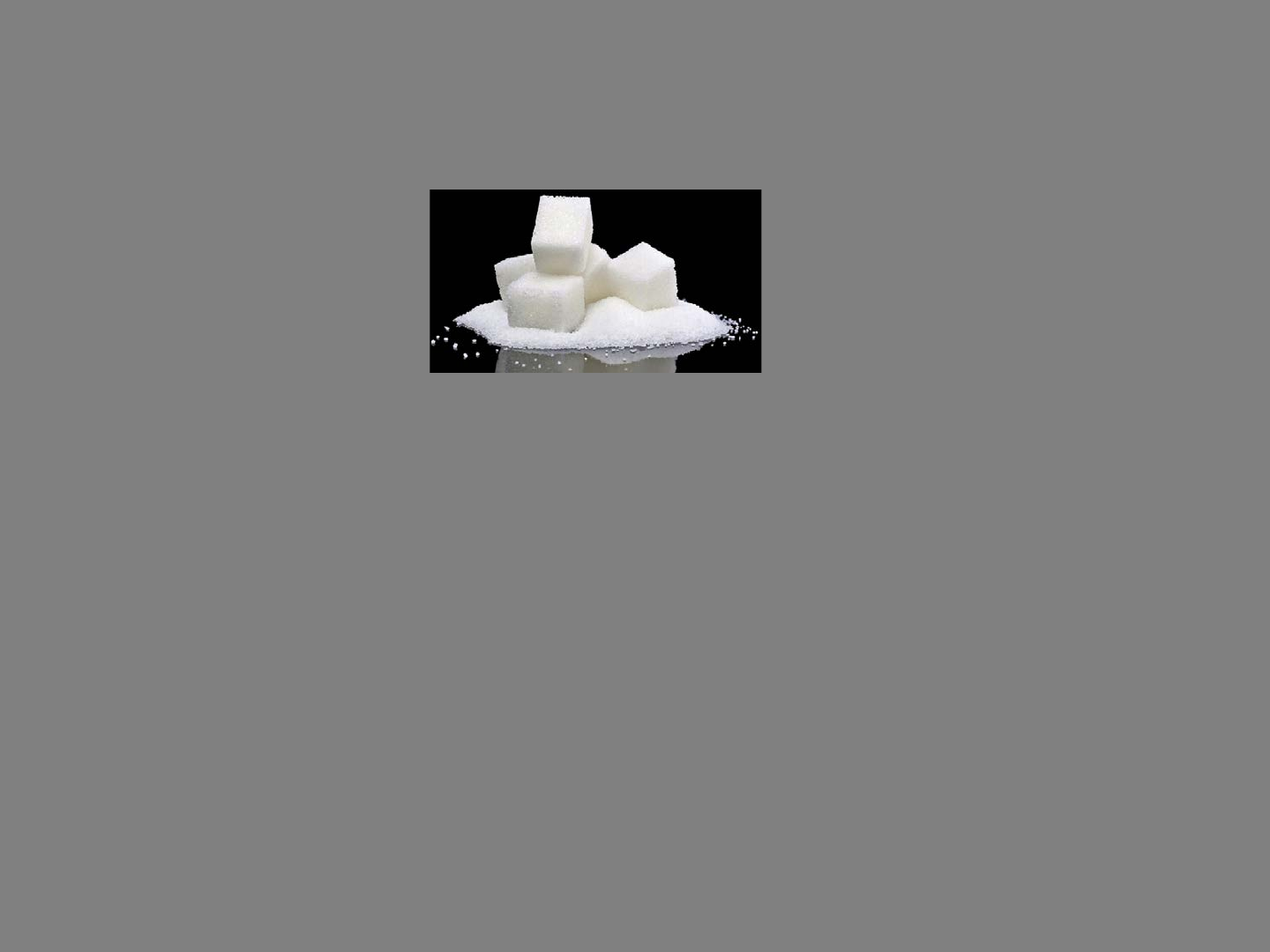
How do you want it?
•Granular means you can have your
data how you want it (lumps or
granules)
•Solid lumps can’t be split

Criteria for IPTC candidates
YES if
•about the digital image
•needed to identify source, creator and
copyright of artwork
•links to more granular data on the web
•descriptive data useful for end user
•useful for image retrieval
•can be mapped from other schemas

Criteria for IPTC candidates
NO if
•about movement, condition, exhibition of
work, except where needed for accreditation
•specific to institution holding the work and
not needed by outside users
•detailed provenance (former owners etc)
•about monetary value or insurance of work
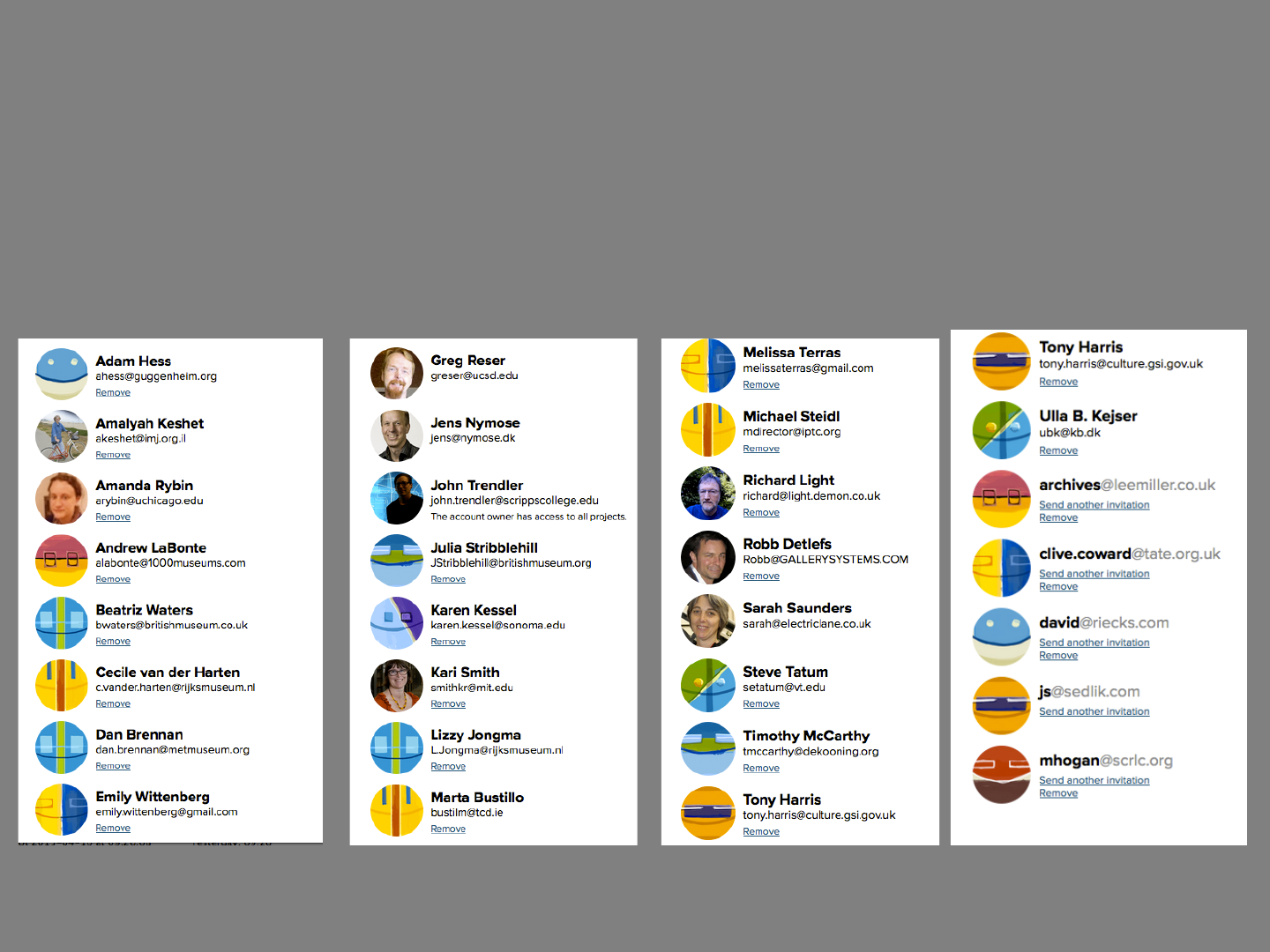
Consultation –with interest group
Image libraries, collections management cataloguers, software
providers

Consultation
•We consulted on the scope of the project ,
and the fields needed
•There were 3 iterations, and some areas
where fields were concatenated

Issues
•We could not add unlimited number of fields
•Recognition that authoritative data is held in
collections management system
•Persistence of data -snapshot or link?
•Human or machine readable?
•Technical XMP issues
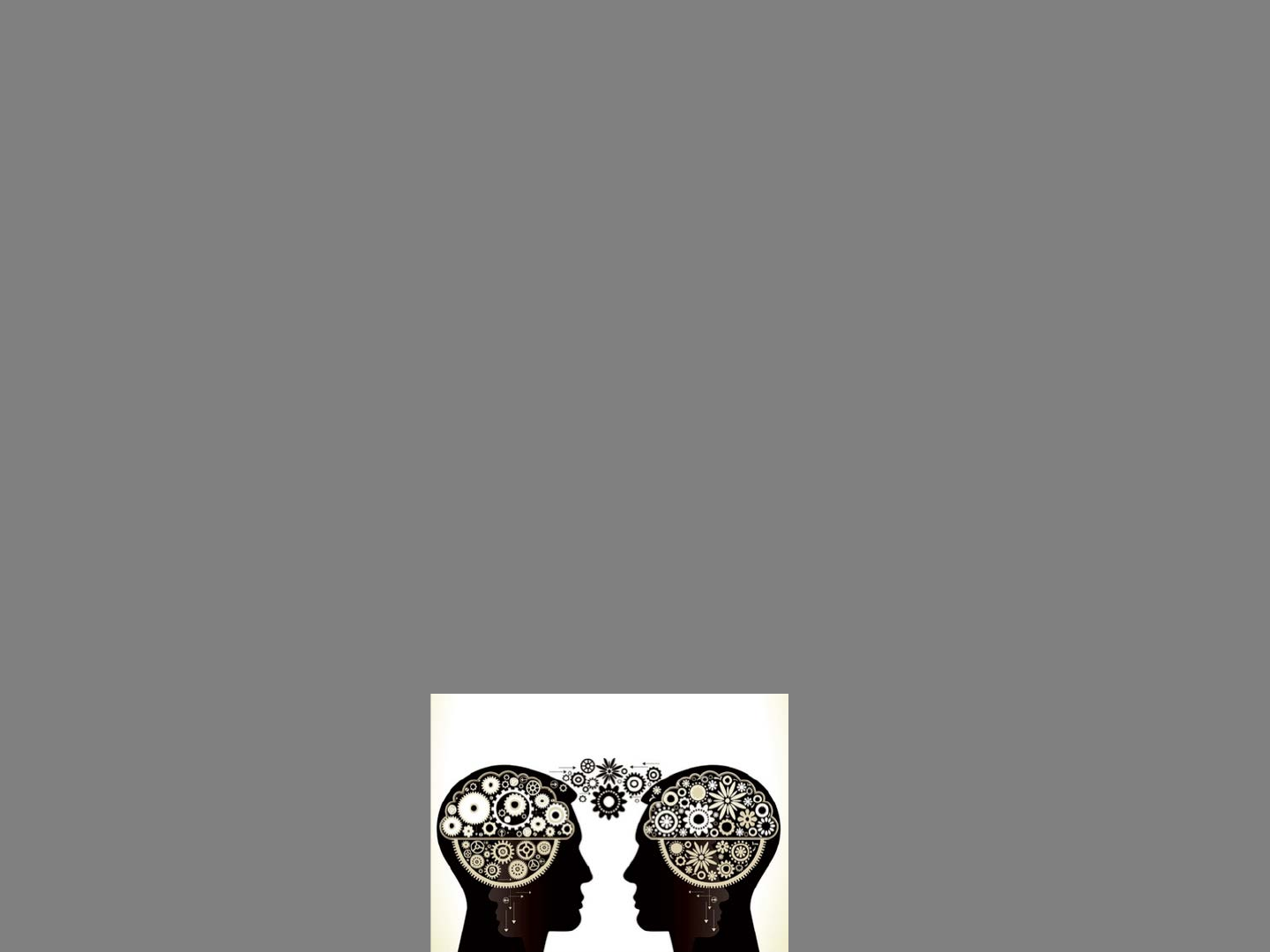
Principles
•Support registry entries and machine readable data
•Display human readable data
•Link to authoritative sources where possible
•Cater for non-art objects and the way they are
sourced
•Include ‘display’ and ‘search’ metadata

2014 IPTC Photo Metadata standard
•Title
•Date Created
•Circa date created
•Creator
•Creator ID
•Source
•Source Inventory URL
•Copyright notice
•Style/Period
•Current copyright owner name
•Current copyright owner ID
•Current licensor name
•Current licensor ID
•Physical description
•Content description
•Contribution description
Added some key artwork/object fields not in 2008
version
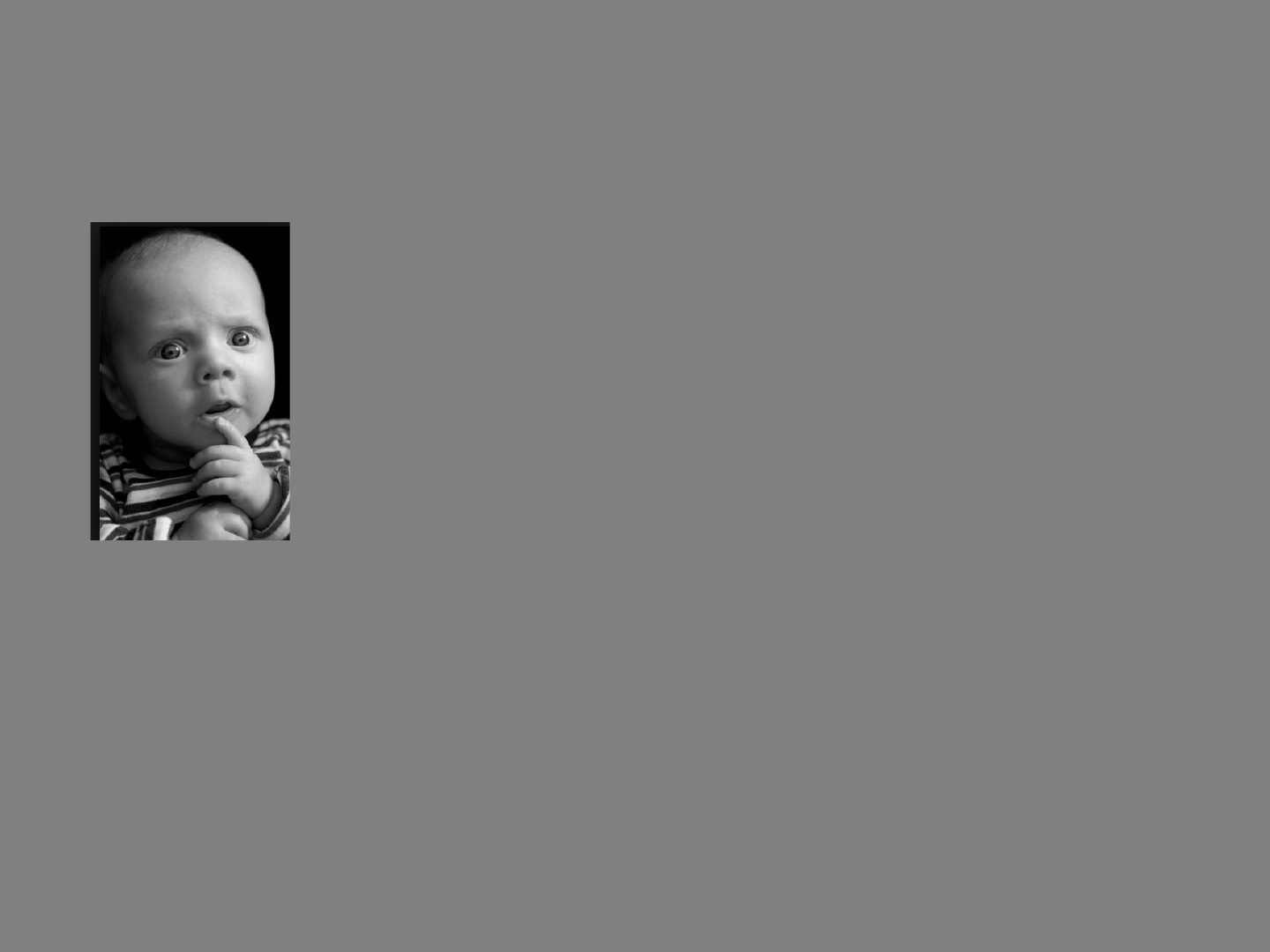
Once we have the data fields, what
then?
•Let people know they exist
•Encourage software adoption
•Get people using them

The usual comment
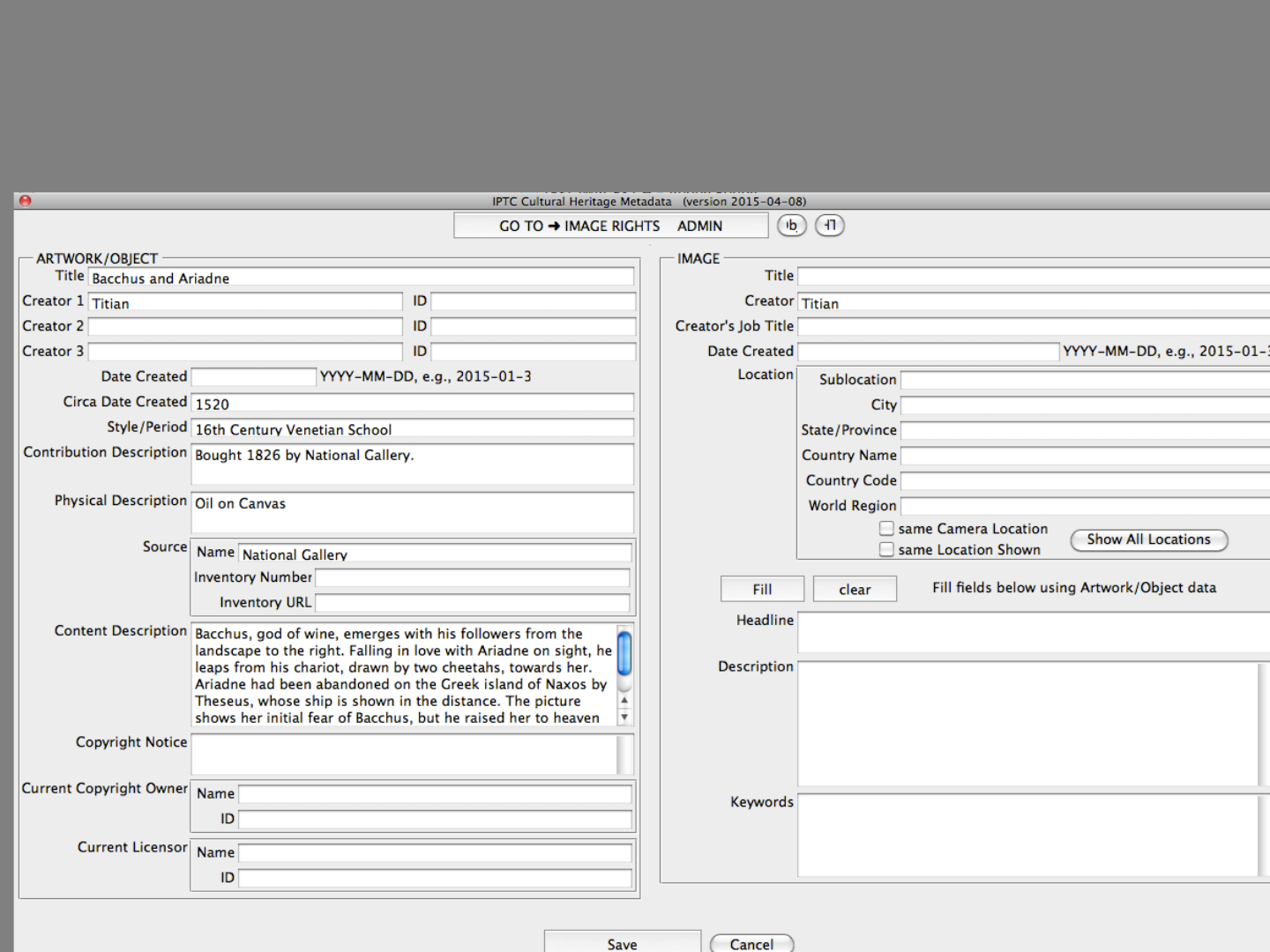
Speed things up…. create a panel !
•Create a panel!
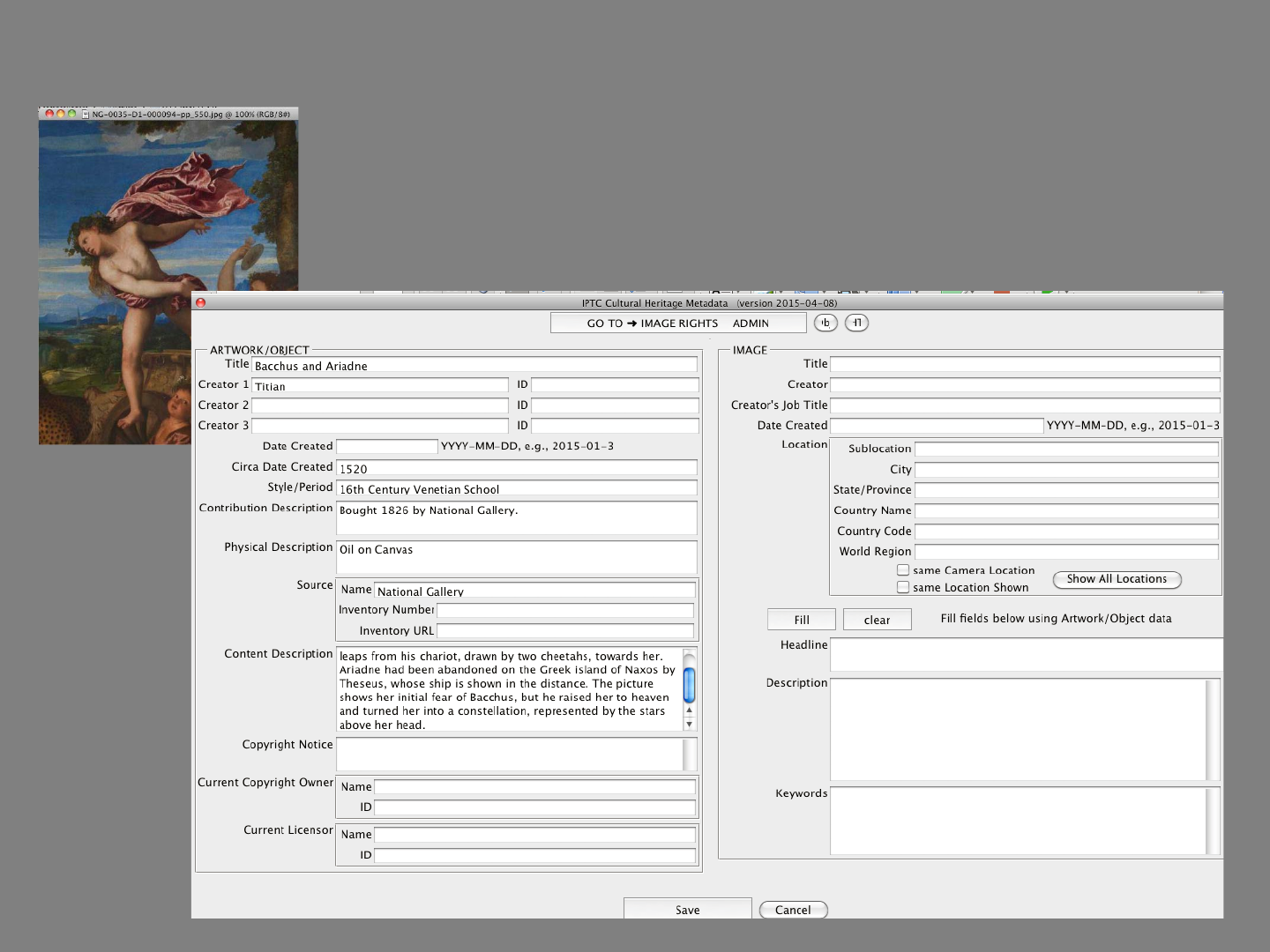
IPTC -New Artwork/Object Fields
(2014)
Artwork/Object Image
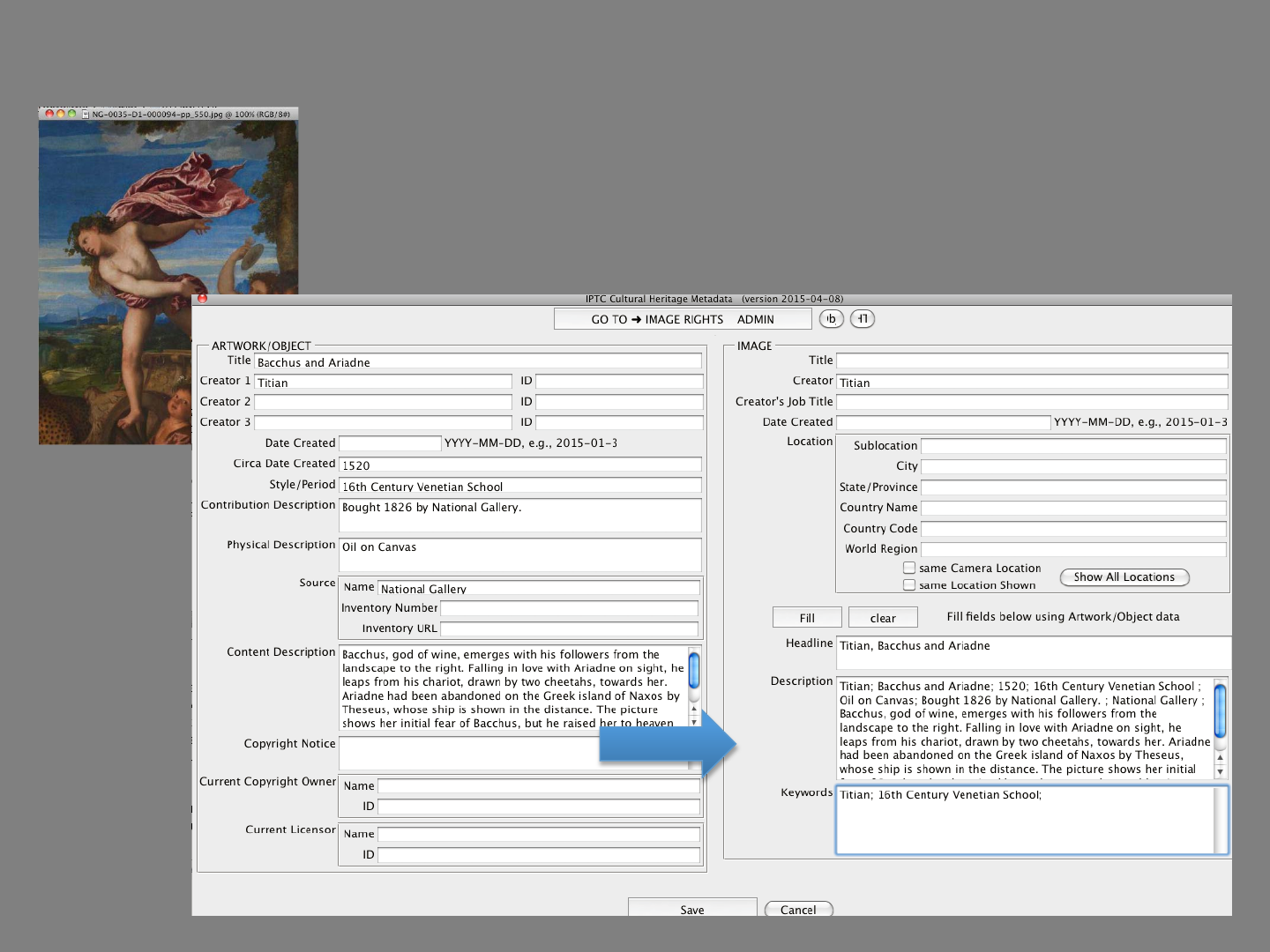
IPTC -New Artwork/Object Fields
(2014)
Image -with artwork/object data
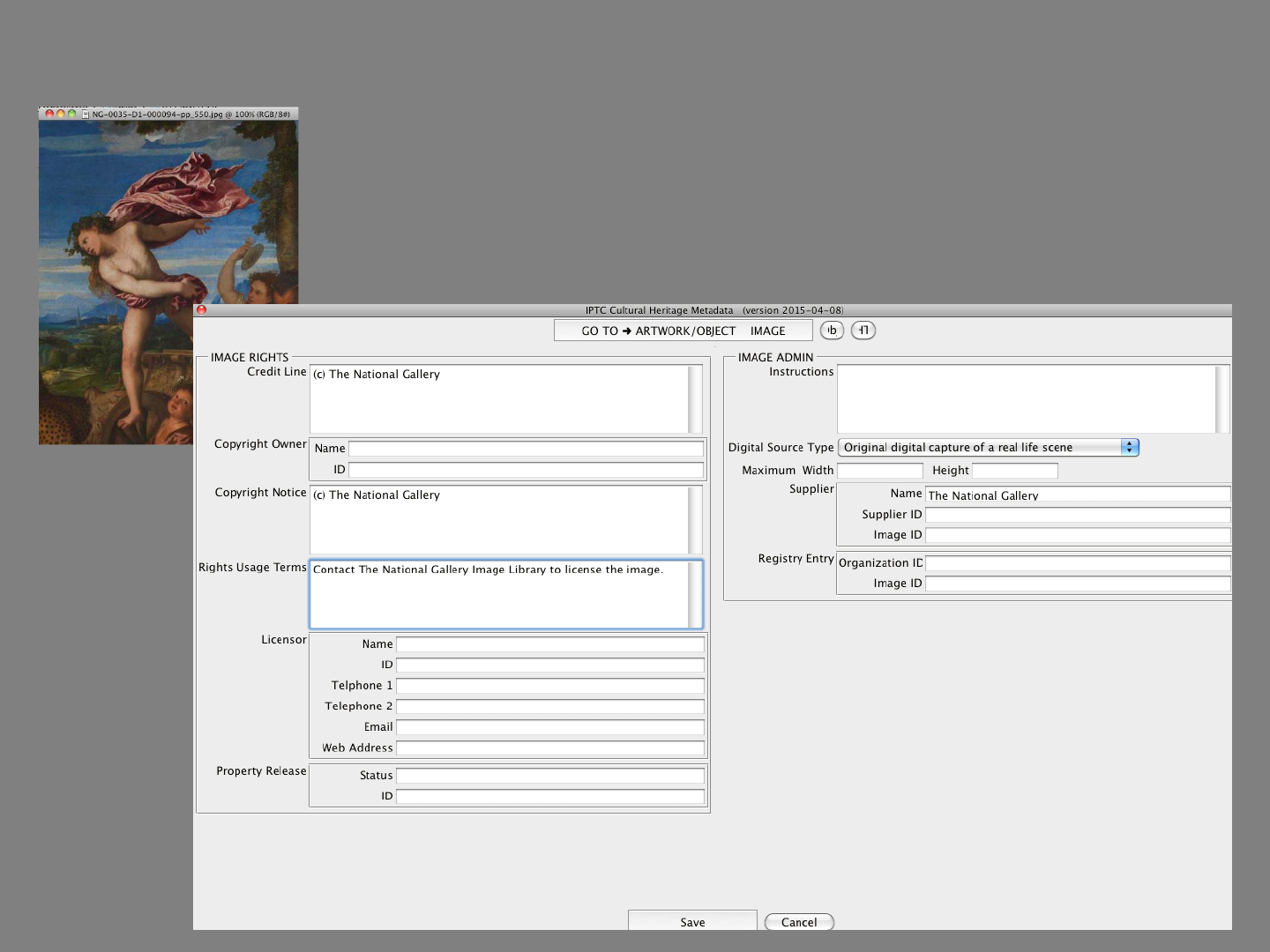
IPTC -New Artwork/Object Fields
(2014)
Image Rights Admin
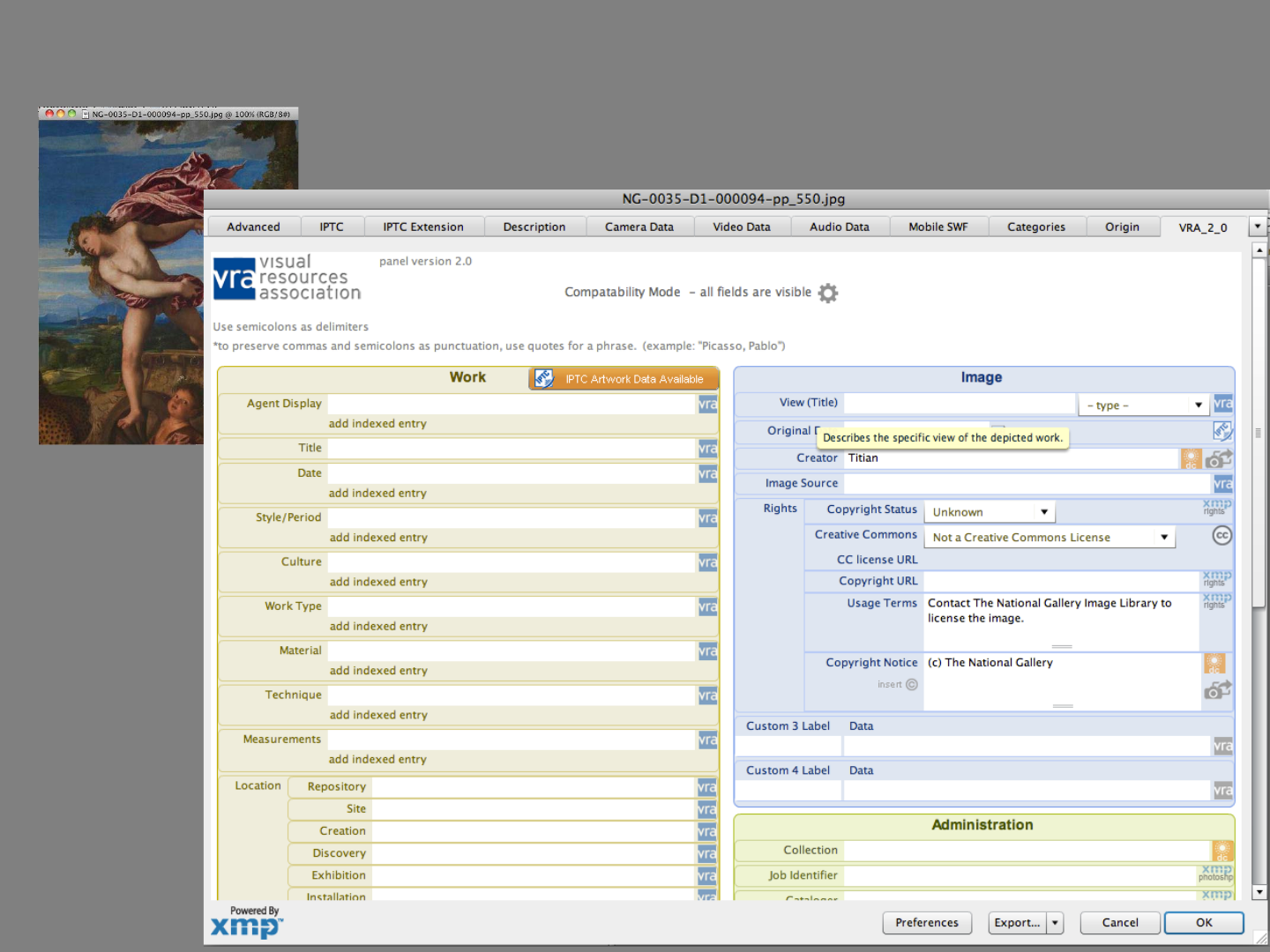
The VRA panel
Image Rights Admin
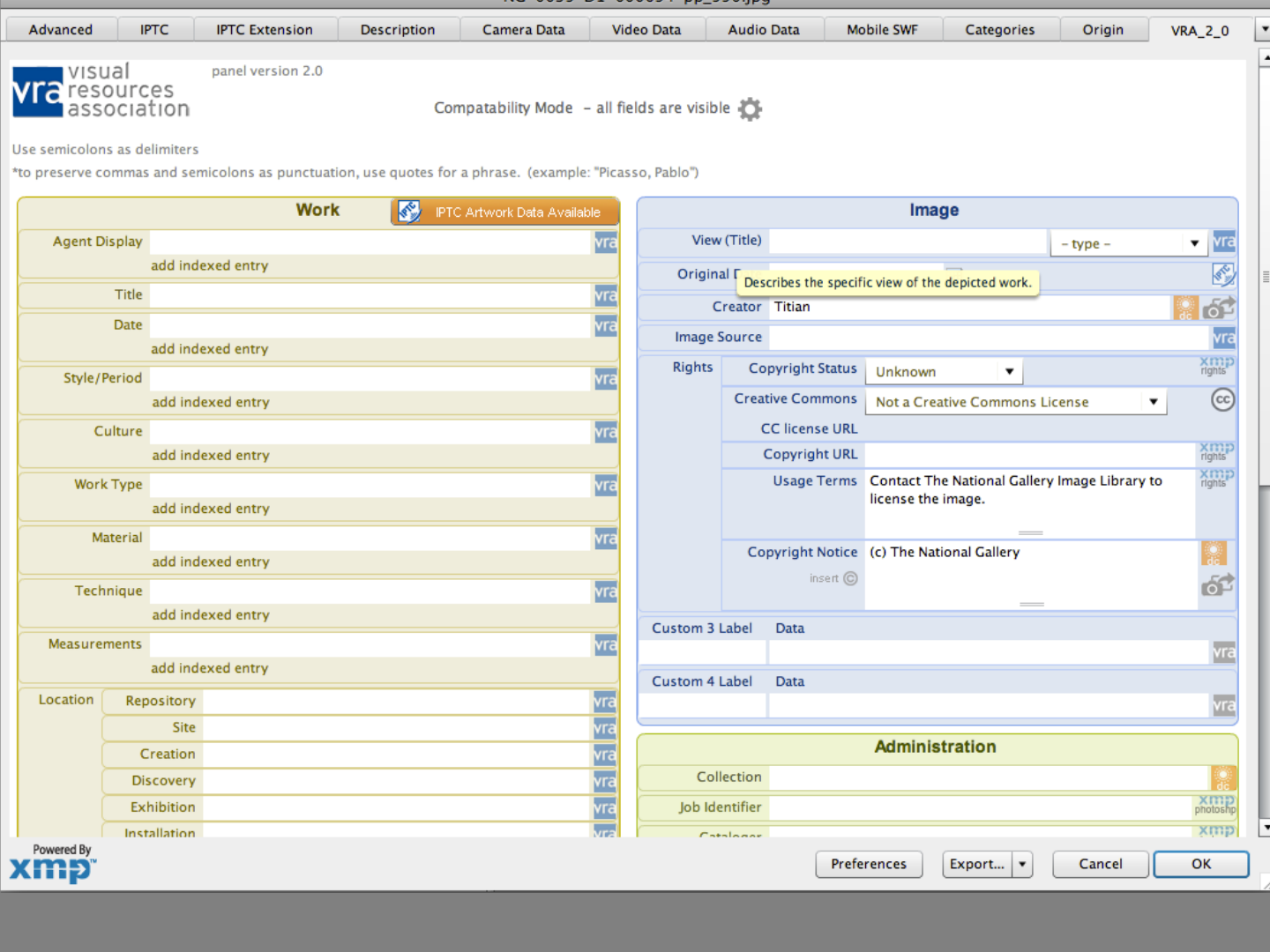
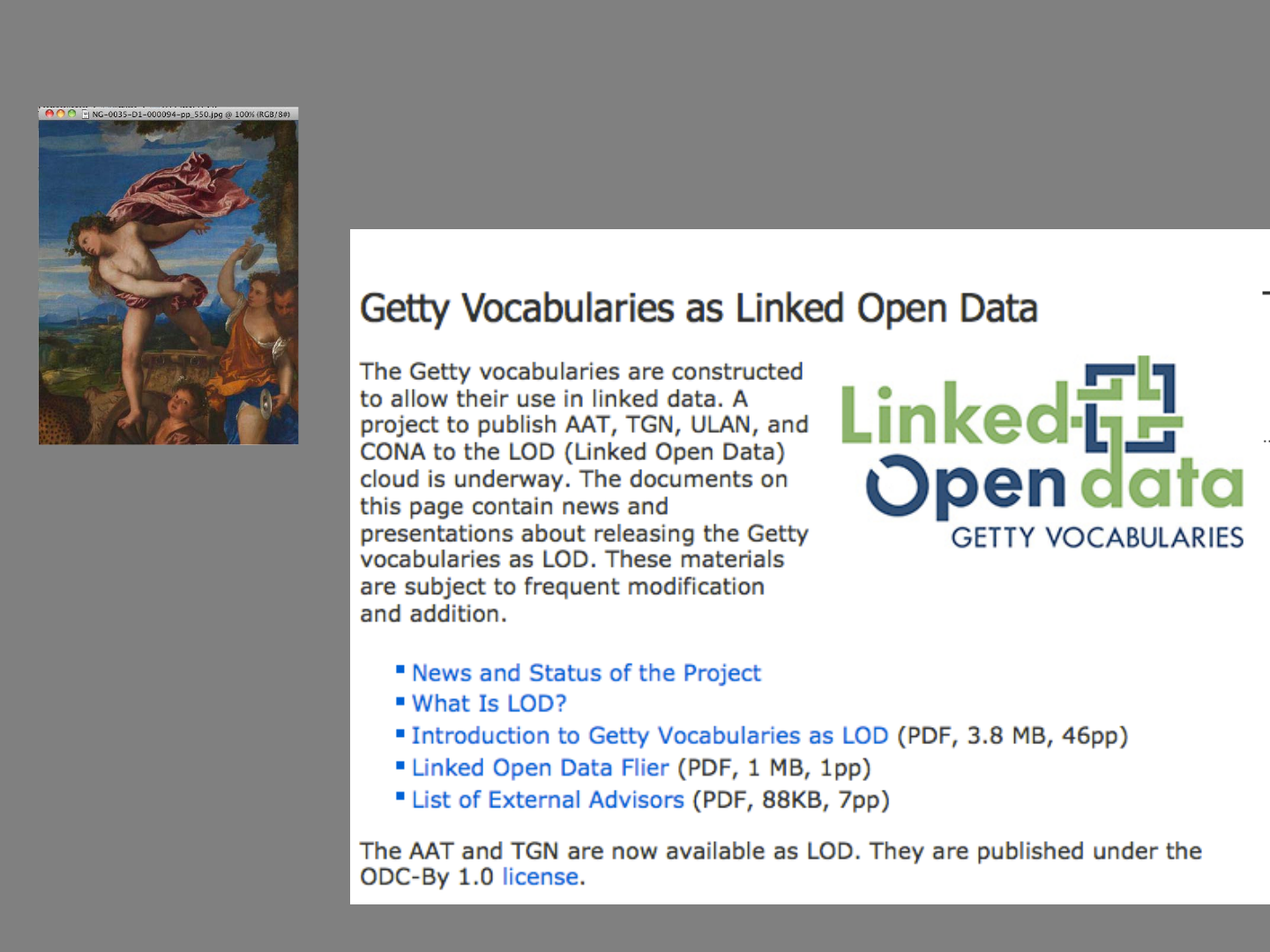
Using web resources
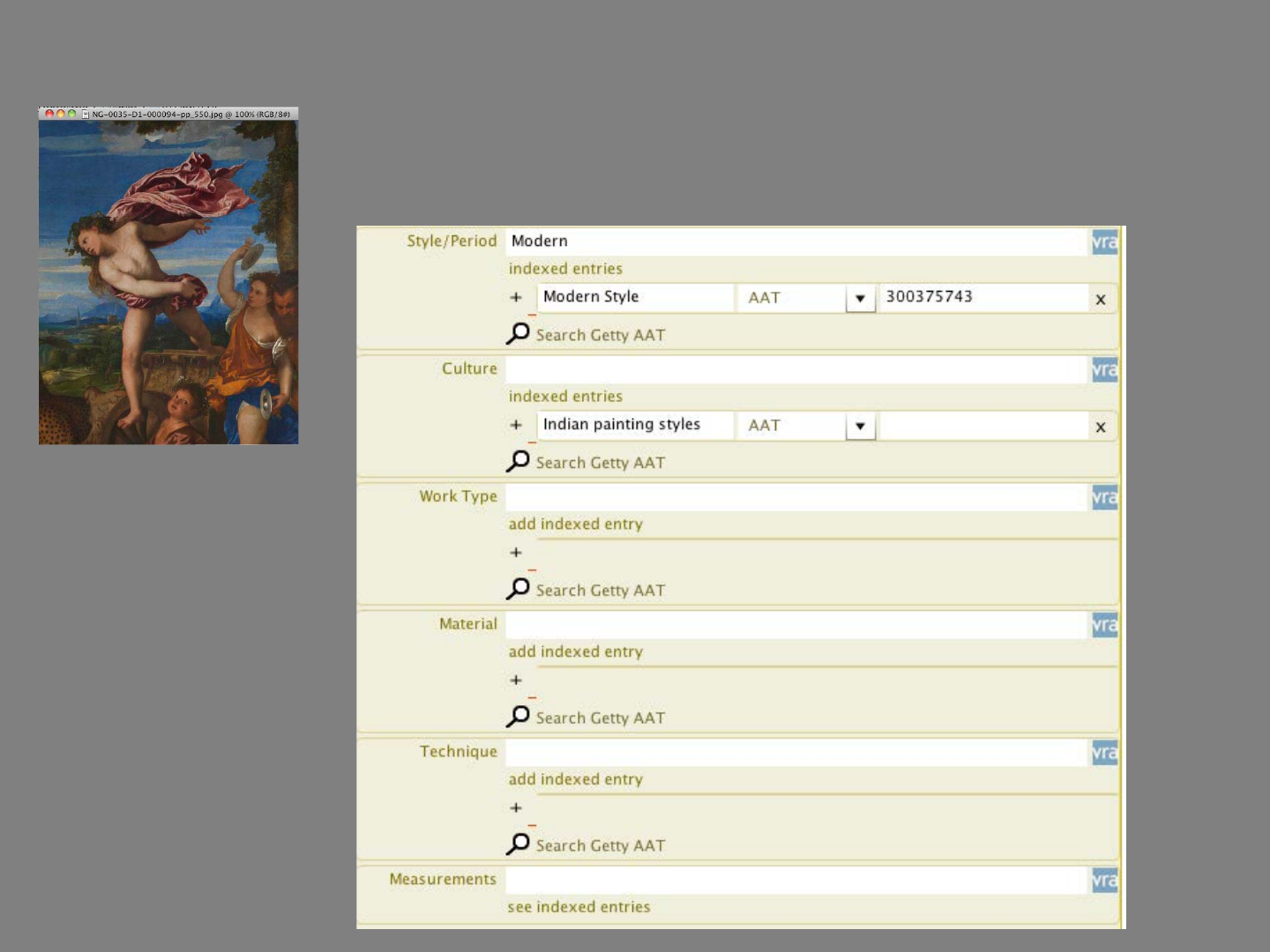
Linked Open Data
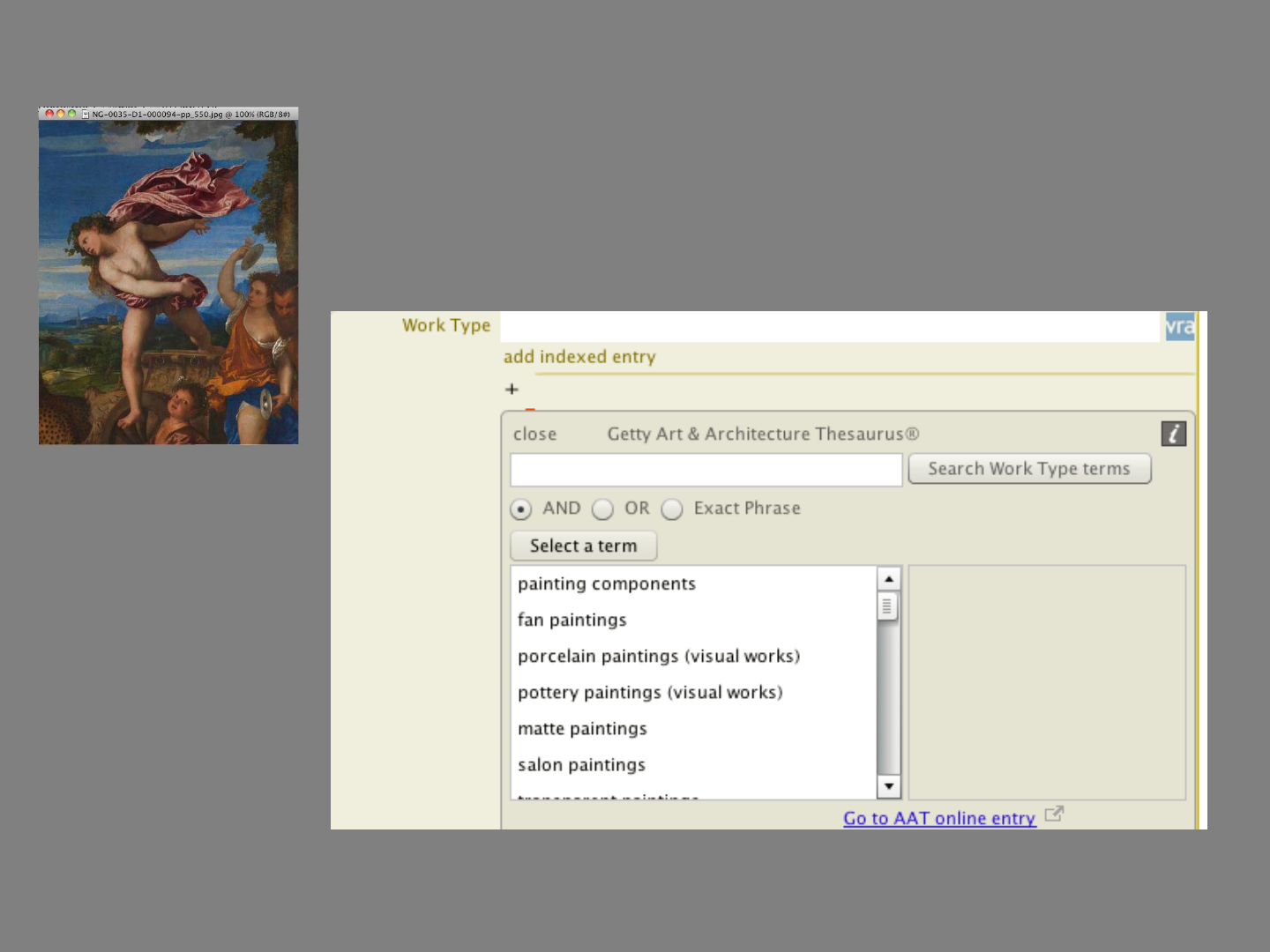
Linked Open Data
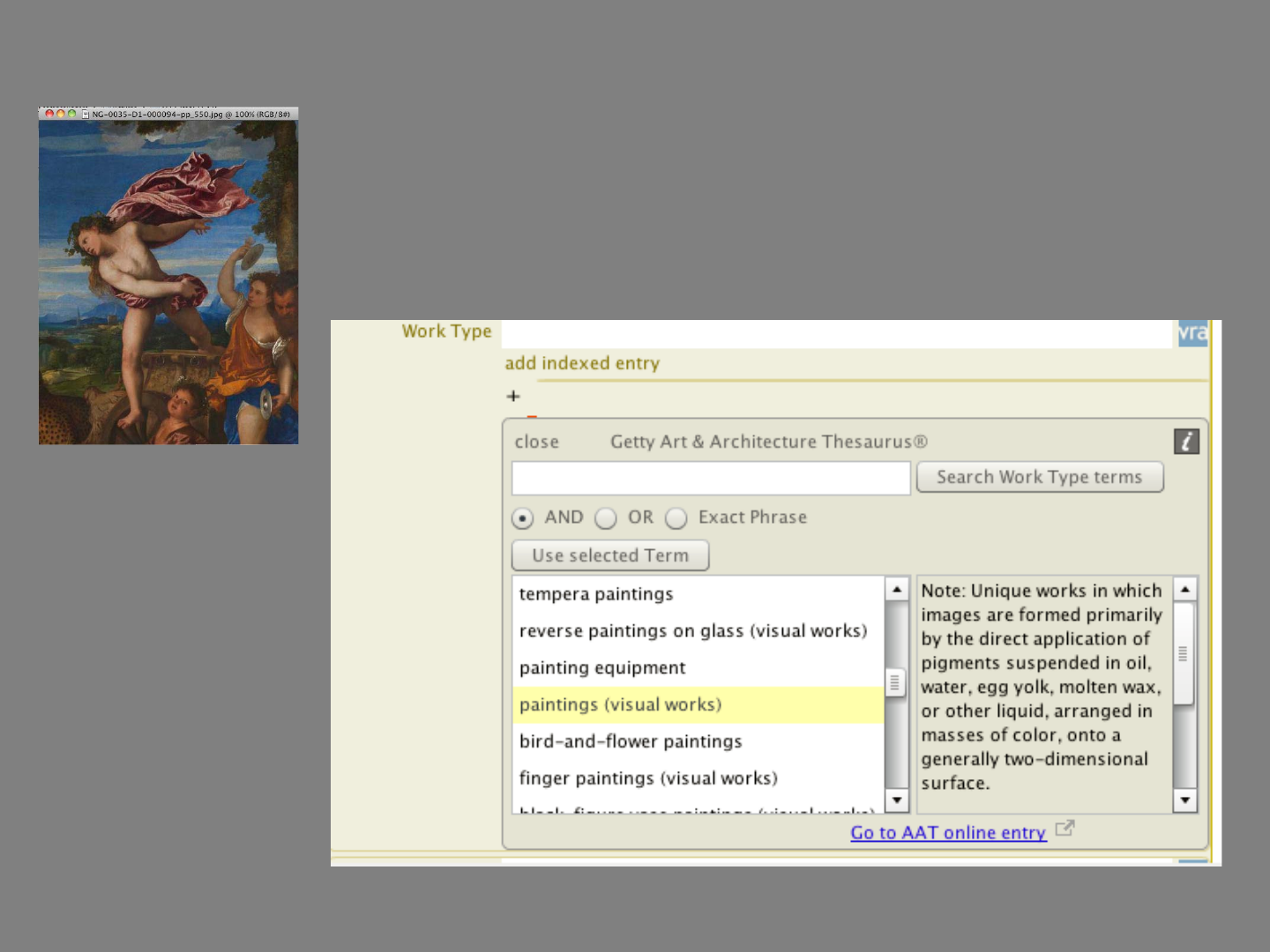
Linked Open Data
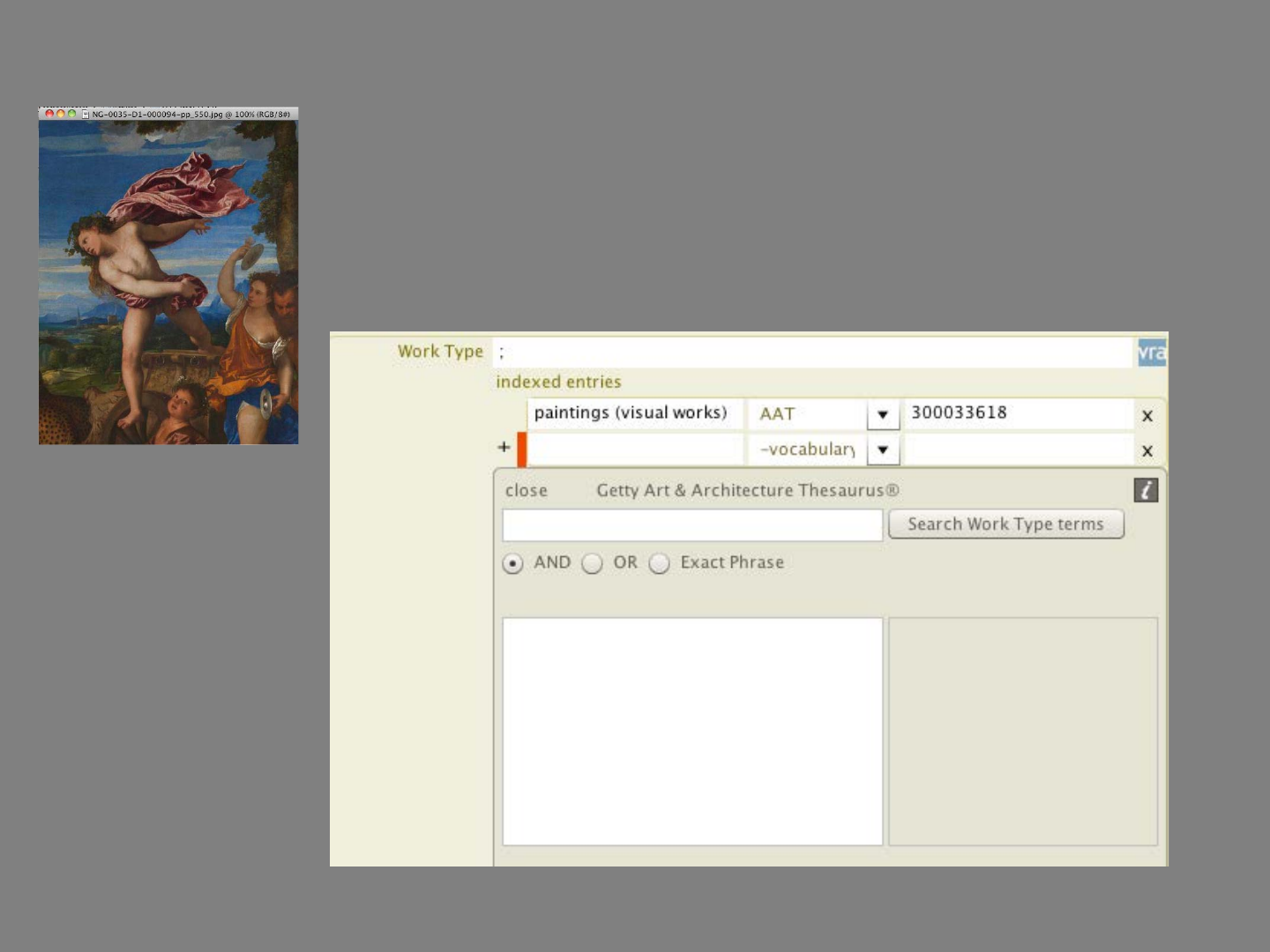
Linked Open Data
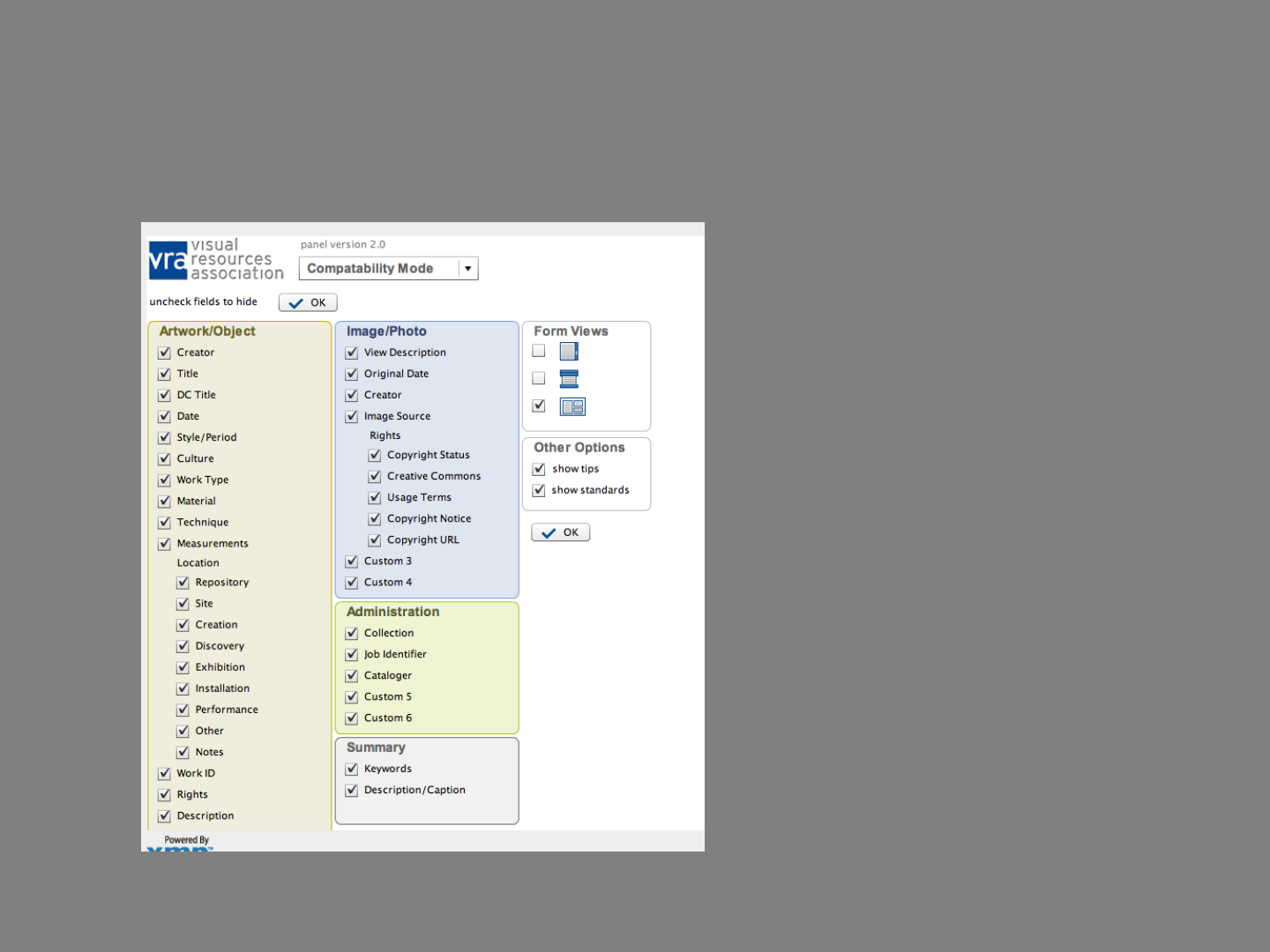
The compatibility question
•Infinite multiple values don’t
work with spreadsheet data
exchange
•Compatibility mode has
limited number of values (eg
up to 3 Creators)
•Note that you can hide fields
you don’t want to see!
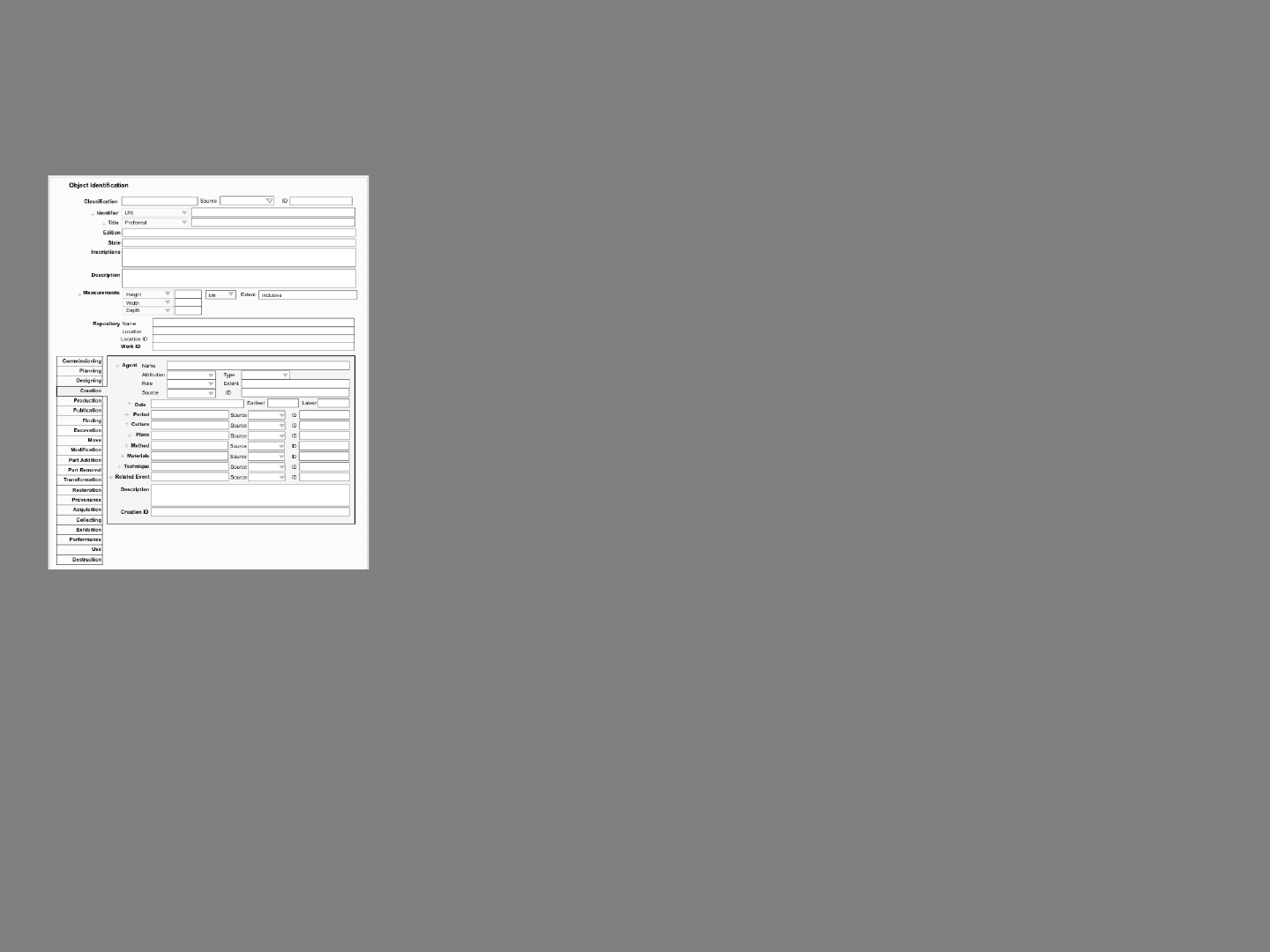
SCREM panel
•More data fields than IPTC
•Uses IPTC AO fields
•LIDO style event based
schema
•Has fields useful to
photographers eg
inscription
•Aims to be user friendly
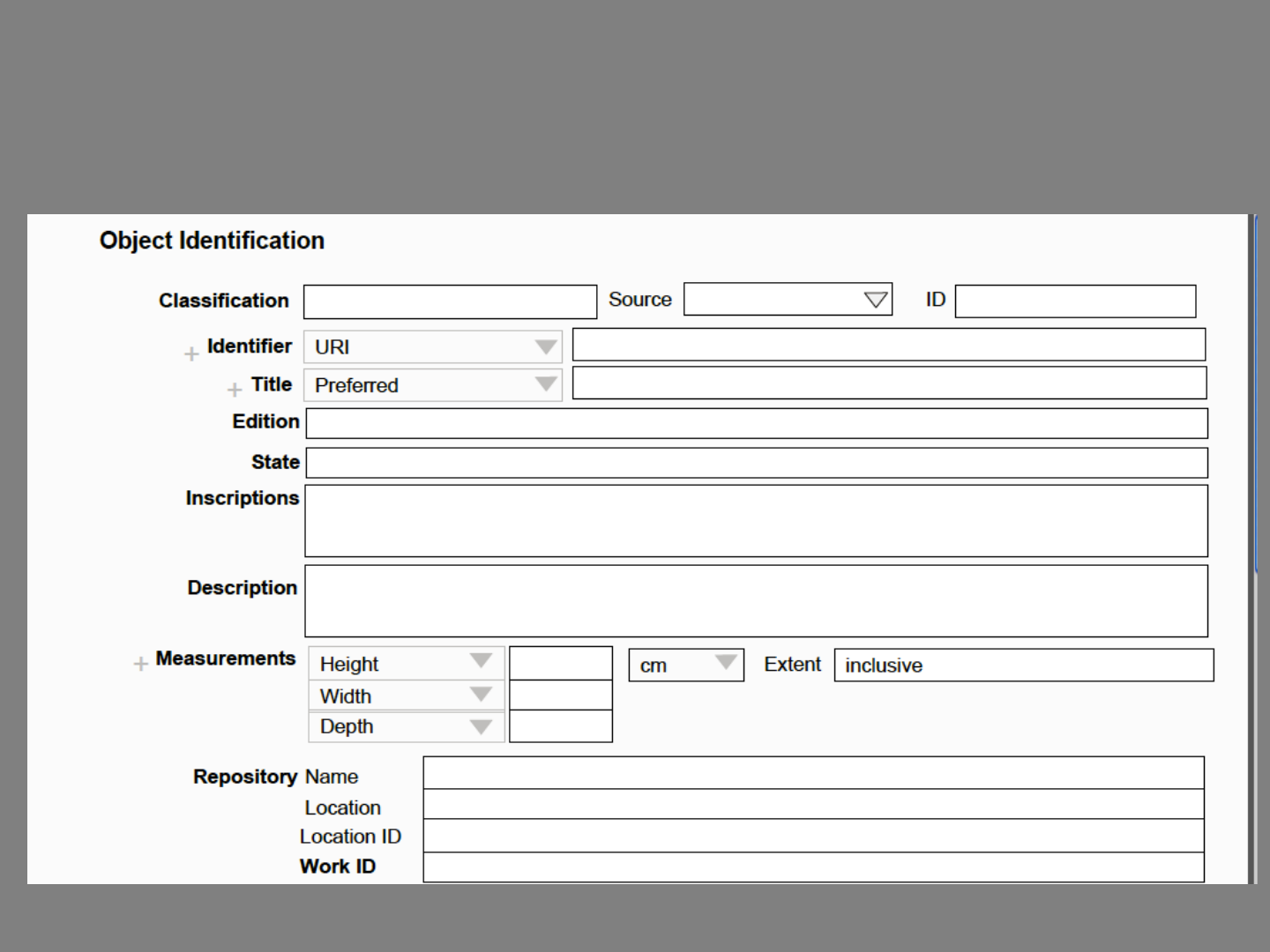
SCREM panel blueprint
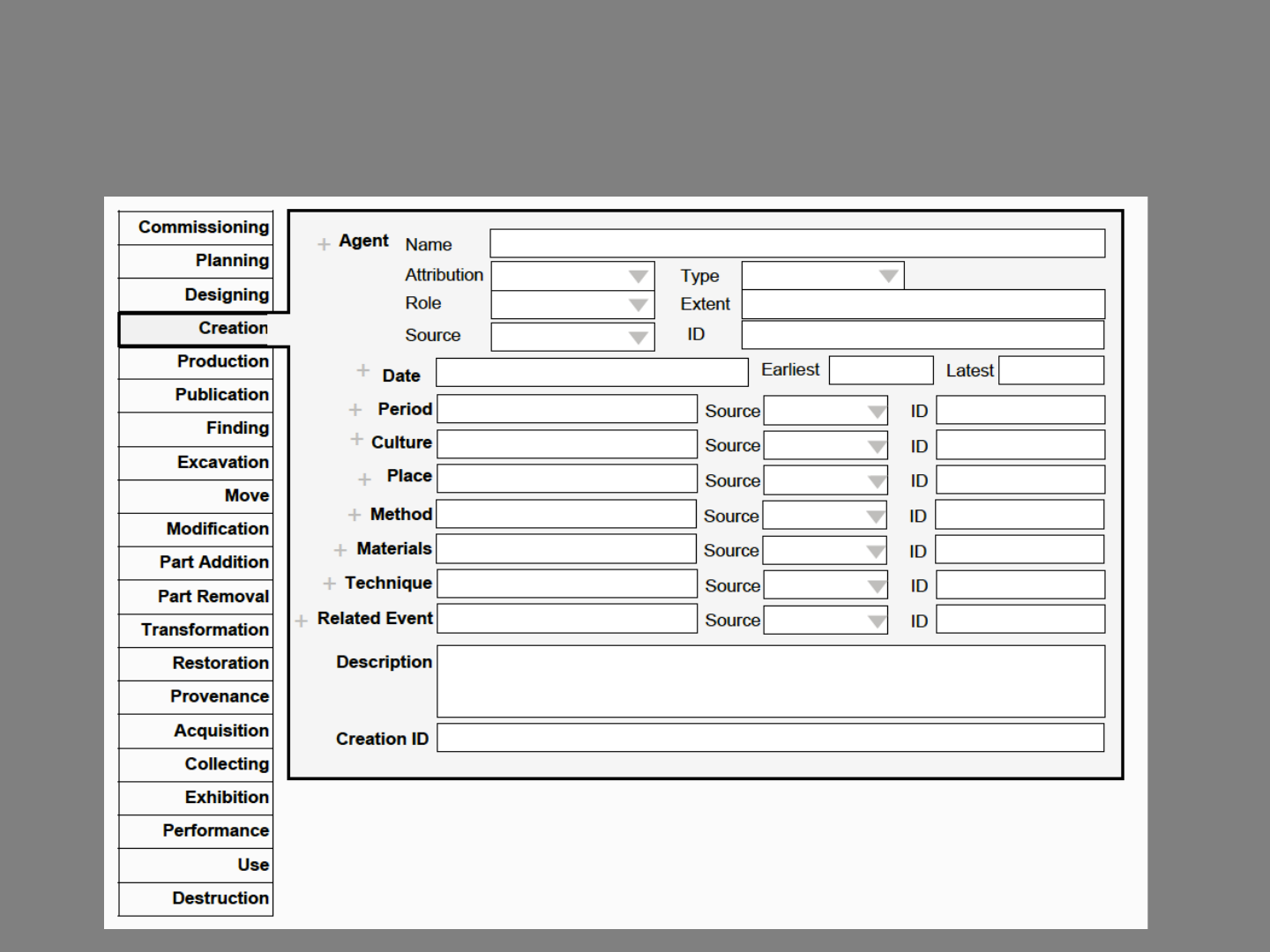
SCREM panel –event based

Free or commercial….
•Identification is important
•Rights are important
•Descriptive information can be used
•Attribution is about public access to
information

When to embed
WHEN IT AIDS THE WORKFLOW
•Transfering data to the database environment
•Data transfer between departments or
institutions (sometimes)
•Data transfer between image libraries for
commercial sales

When to embed
ALWAYS
•When the image ‘escapes’ from the database
•Any image that can be control-click
downloaded from the web

SCREM
•Uses fields from existing schemas
•Uses some IPTC fields
•Enables exchange of richer data

Labels and standards
•There are too many standards
Use existing standards
•It’s too much work to add all that data
Use automation, hide what you don’t need
•The labels change depending on the software
Make demands on software companies -get used to mapping
•We do things our own way
Fine, but can you share your data?
•There’s no budget for improving our data
You can get it right from now on for very little cost
•Photographers do pictures not data
Not true!

What have we learned about creating
and using standards ?
•Create a small group for the project
•Consult with practitioners
•Provide practical tools for use
•Use open linked data
•Hold tight to the vision –this is a long game

Start Now!
above all

www.electriclane.co.uk
www.electriclane.blogspot.co.uk
www.metadatadeluxe.pbworks.com