Rails Ing Guide
User Manual:
Open the PDF directly: View PDF ![]() .
.
Page Count: 14
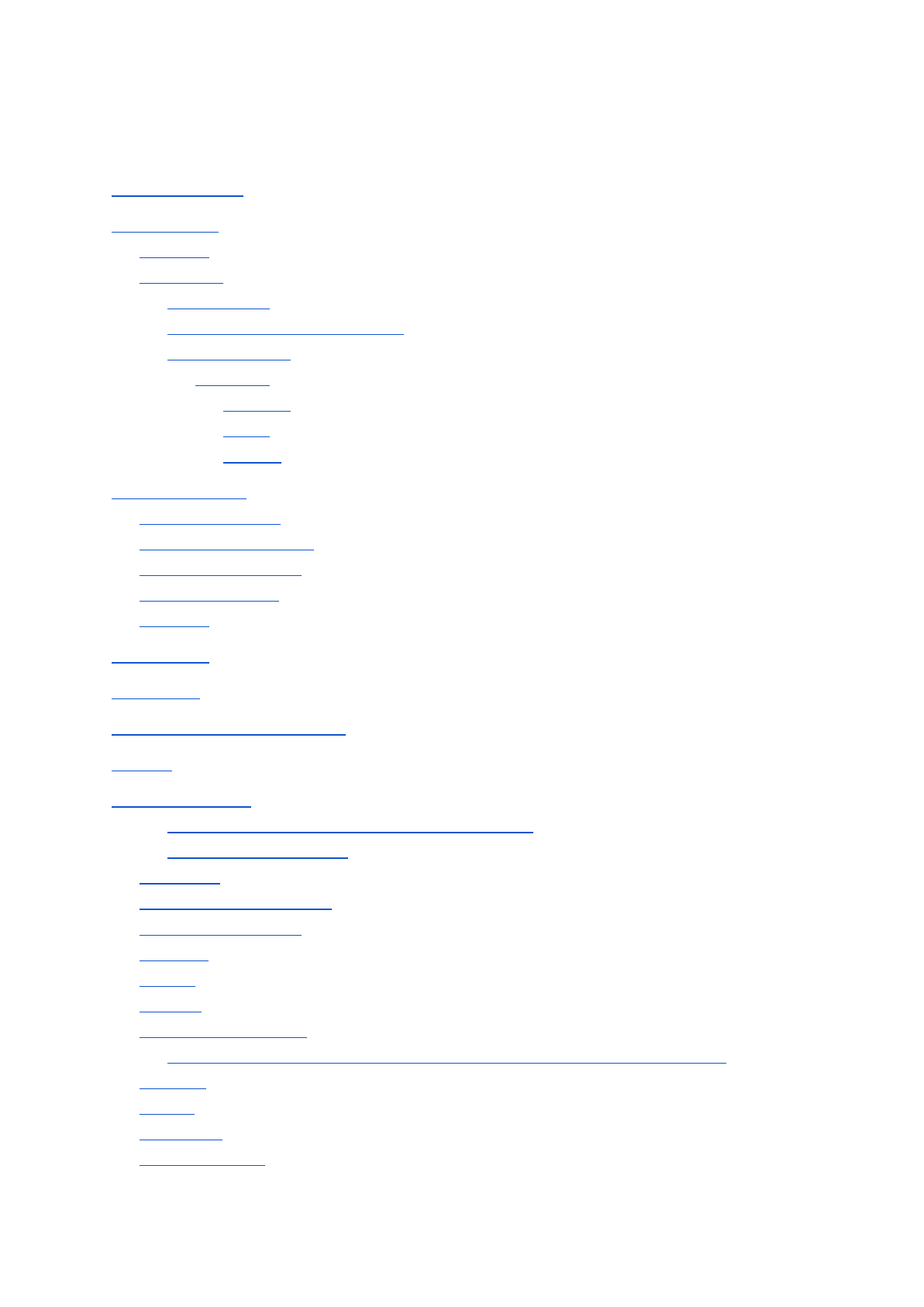
Rails Testing Guide
TimeCop Usages
Model Testing
Matchers
Validations
Relationships
Testing standard rails functions
Schema Testing
On delete
Cascade
Nullify
Restrict
Controller Testing
Input permutations
Valid vs invalid params
Authenticated access
Authorized access
Matchers
View Testing
Job Testing
Functional / Integration Testing
General
Capybara Toolbox
Here’s a quick overview of methods that do wait:
methods that don’t wait:
Navigating
Clicking links and buttons
Interacting with forms
Querying
Finding
Scoping
Working with windows
Capybara provides some methods to ease finding and switching windows:
Scripting
Modals
Debugging
Extra Resources
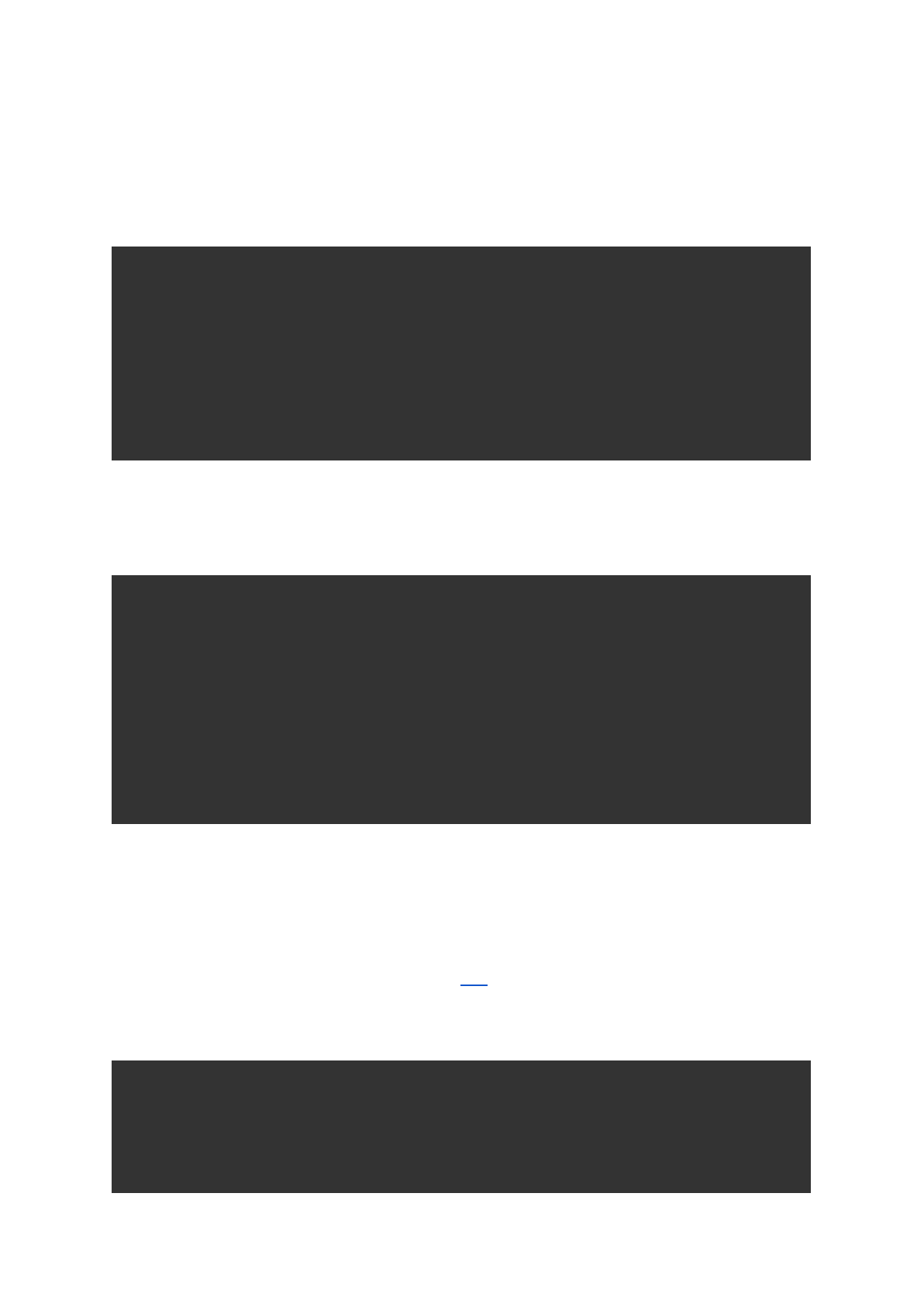
General
TimeCop Usages
around(:example) do |example|
Timecop.freeze(today) do
example.run
end
end
Timecop.freeze do
expect(subject.remote_created_at.to_i).to eq(Time.now.to_i)
expect(subject.remote_updated_at.to_i).to eq(Time.now.to_i)
end
Scheduling
RSpec.describe Model do
describe "#perform_later" do
it "uploads a backup" do
expect {
model.schedule_job
}.to
have_enqueued_job.with('backup').on_queue("low").at(Date.tomorrow.noon)
end
end
end
Model Testing
● Ensure to test all custom methods
● Ensure to test any custom validators
● Ensure to test any complex unique constraints
● Ensure to test with_priviledge and use this as a good example
● Ensure to test all scopes fully
describe User, '.active' do
it 'returns only active users' do
# setup
active_user = create(:user, active: true)
non_active_user = create(:user, active: false)
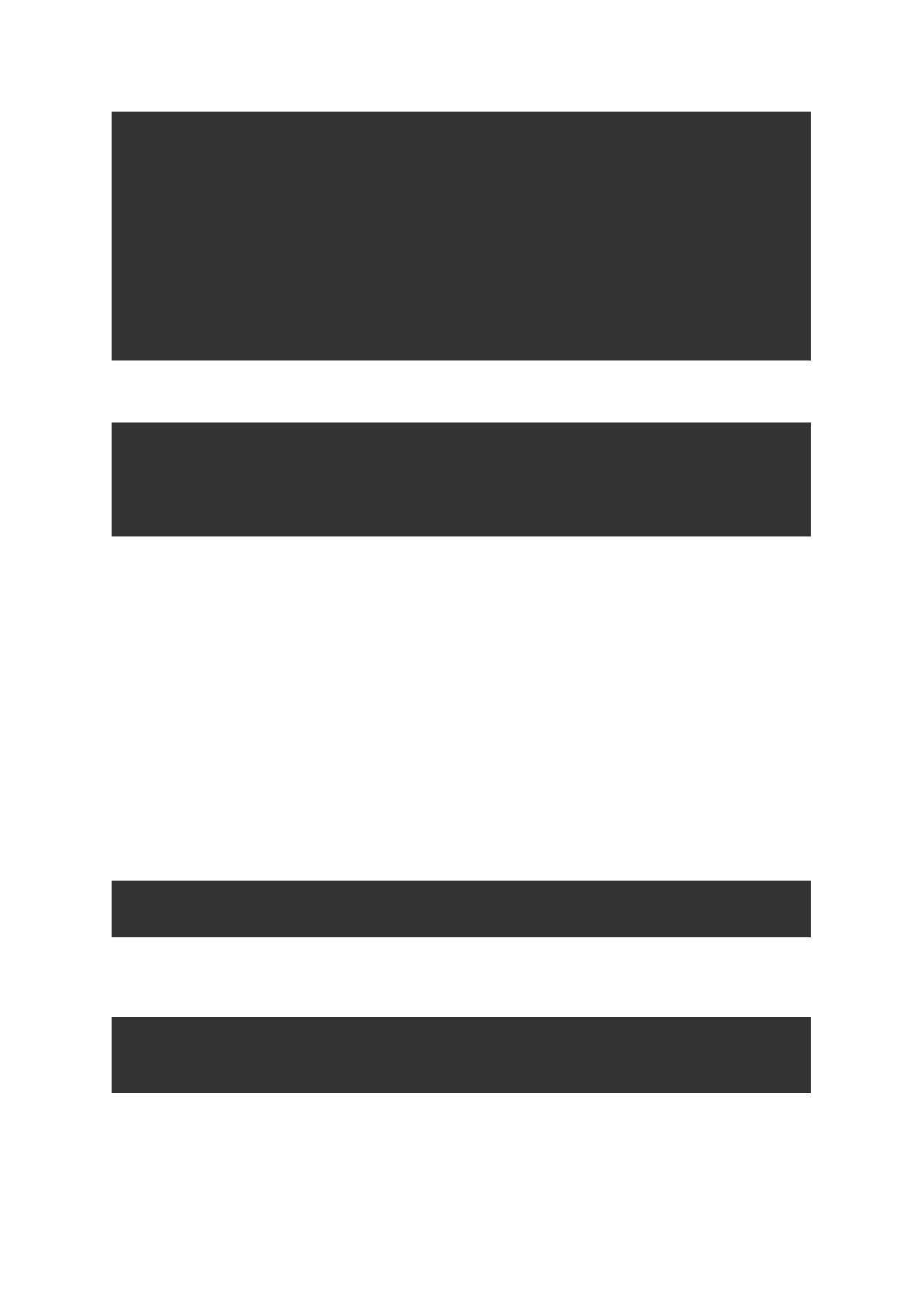
# exercise
result = User.active
# verify
expect(result).to eq [active_user]
# teardown is handled for you by RSpec
end
end
Matchers
expect(thing).to be_valid
expect(thing).to be_invalid
expect(user.errors.full_messages.first).to eql('Email has already
been taken')
Validations
● Ensure to test the boundaries and not the rails in-built functions directly e.g. no need
for shoulda matchers
● Ensure to test the foreign key dependencies
● Ensure to test on delete
○t.belongs_to
:model foreign_key: { on_delete: :cascade }
○t.belongs_to
:model, foreign_key: { on_delete: :nullify }
○t.belongs_to
:model, foreign_key: { on_delete: :restrict }
Relationships
● Ensure to filter out deleted objects from the has_many by default
● When dealing with potentially many records on a relation
scope :active, -> { where(status: ACTIVE) }
has_many :user_organizations, -> { active }, autosave: true, inverse_of: :user
Testing standard rails functions
FactoryGirl.create :user, email: 'admin@example.com'
user = FactoryGirl.build :user, email: 'admin@example.com'
expect(user.errors.full_messages.first).to eql('Email has already been taken')
Schema Testing
● Do not use dependant: :destroy if you have a foreign_key: {on_delete: :cascade} on the
schema
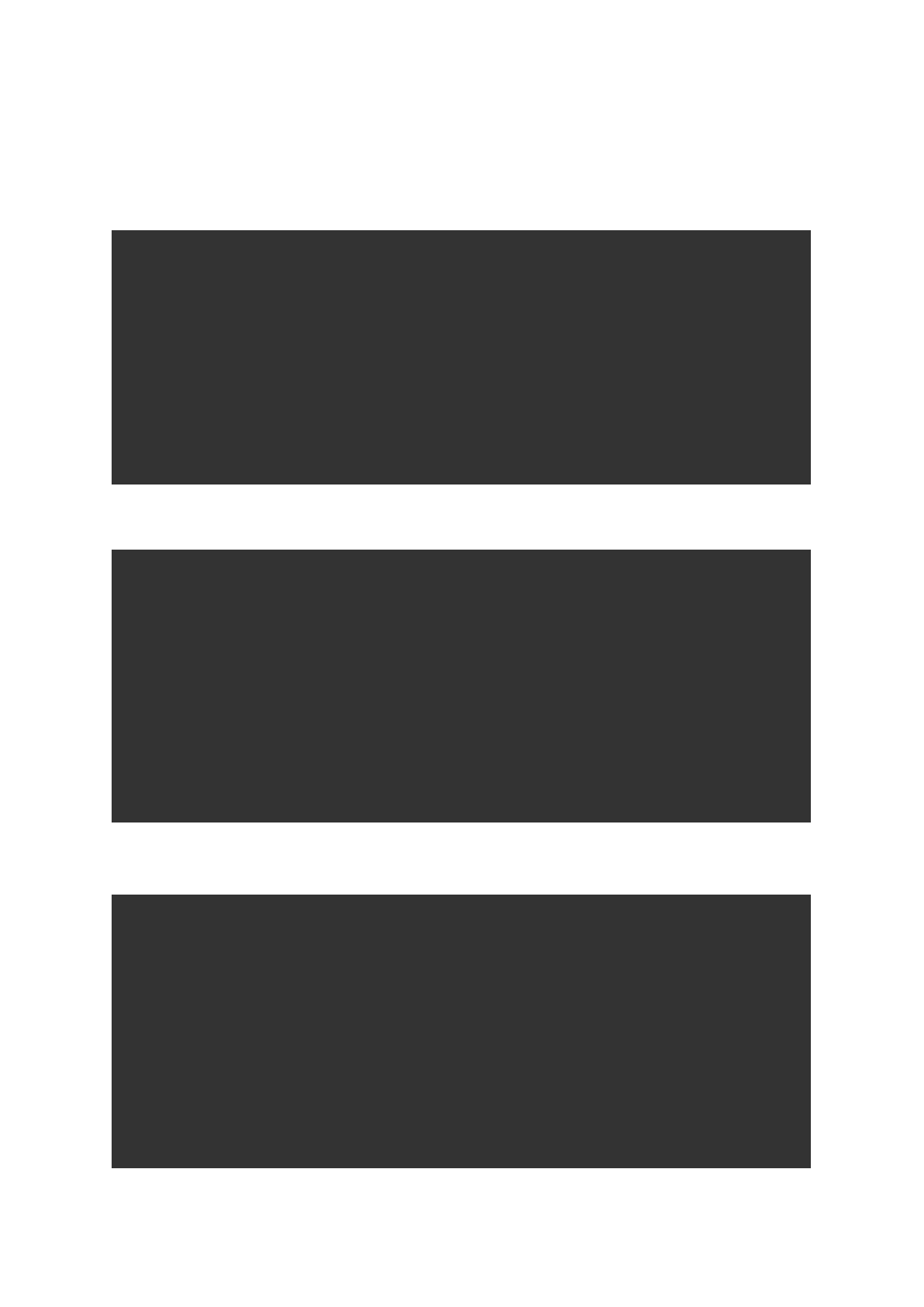
On delete
Cascade
# t.belongs_to :time_off_policy, foreign_key: { on_delete: :cascade }
describe 'validations' do
context 'schema' do
before { time_off_policy }
context 'time_off_policy relationship' do
it 'should remove time off when policy deleted' do
expect { time_off_policy.destroy }.to change(TimeOffPolicyUser, :count).by(-1)
end
end
end
end
Nullify
# t.integer :created_by_id, foreign_key: { references: :users, on_delete: :nullify }
describe 'validations' do
context 'schema' do
before { time_off_policy }
context 'user relationship' do
it 'should nullify created_by_id when associated user is deleted' do
expect { user.destroy }.to change { time_off_policy.reload.created_by_id
}.from(user.id).to(nil)
end
end
end
end
Restrict
# t.belongs_to :time_off_policy, index: true, foreign_key: { on_update: :restrict,
on_delete: :restrict }
describe 'validations' do
context 'schema' do
context 'time_off_requests relationship' do
it 'should not remove time off when policy deleted' do
FactoryGirl.create :time_off_request, time_off_policy: time_off_policy
expect { time_off_policy.destroy }.to raise_error ActiveRecord::InvalidForeignKey
end
end
end
end

Controller Testing
● Ensure to include security checks (fully understand how to use declarative
authorization) summarized here
describe 'security checks' do
context 'as an org owner' do
let(:org_role) {:owner}
end
context 'as an org manager' do
let(:org_role) {:manager}
end
context 'as an org user' do
let(:org_role) {:user}
context 'and not a project member' do
end
context 'and a project user' do
let(:proj_role) {:user}
end
context 'and a project manager' do
let(:proj_role) {:manager}
end
context 'and a project viewer' do
let(:proj_role) {:viewer}
end
end
end
Input permutations
describe 'GET #index' do
context 'when params[:filter_by] == first_name' do
it 'filters results by first_name'
end
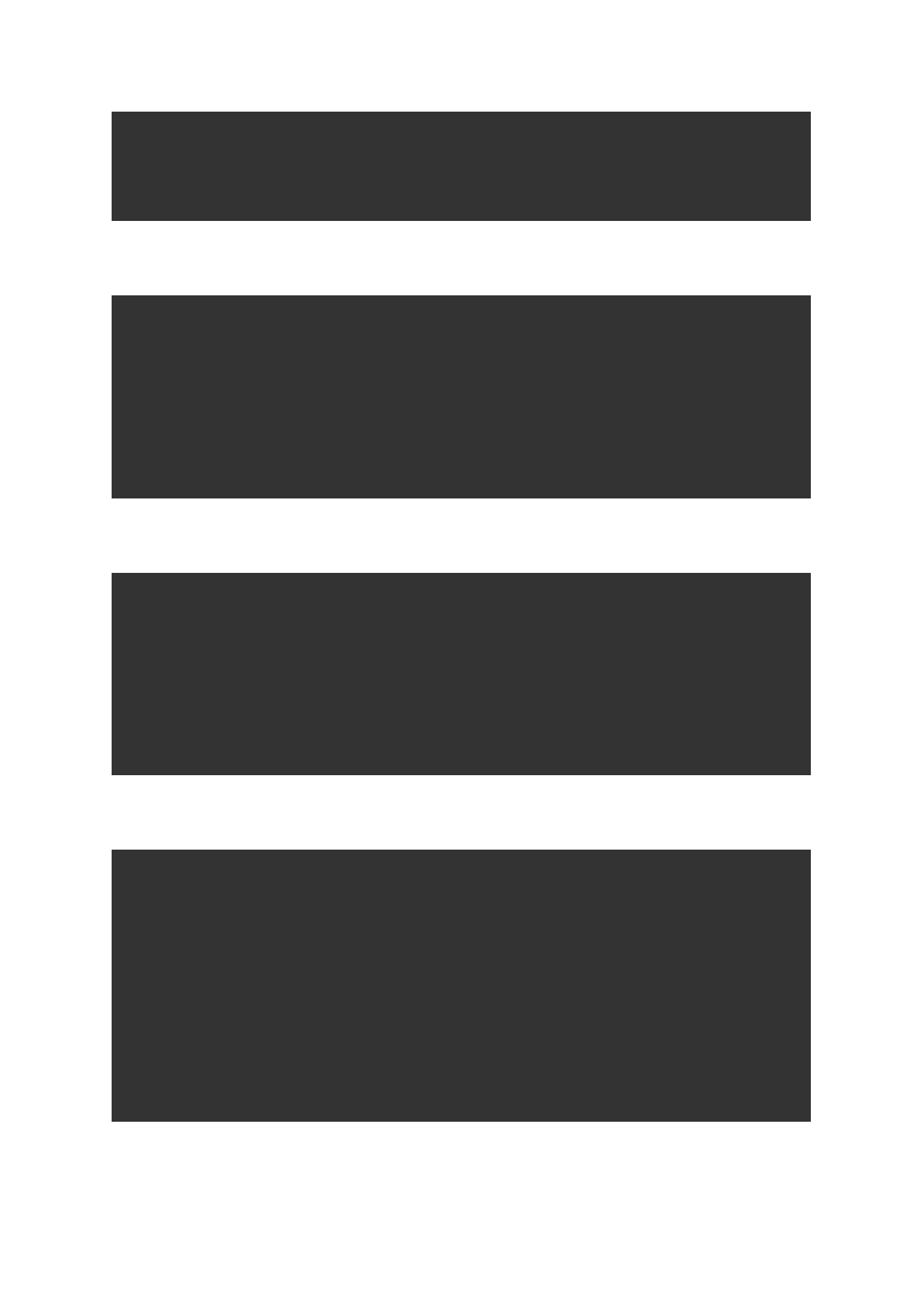
context 'when params[:filter_by] == last_name' do
it 'filters results by last_name'
end
end
Valid vs invalid params
describe 'POST #create' do
context 'with valid params' do
it 'redirects to show page'
end
context 'with invalid params' do
it 're-renders #new form'
end
end
Authenticated access
describe 'GET #index ' do
context 'when user is logged in' do
it 'renders the listing page'
end
context 'when user is logged out' do
it 'redirects to login page'
end
end
Authorized access
describe 'GET #show' do
context 'as content owner' do
it 'renders the permalink template'
end
context 'as an admin' do
it 'renders the permalink template'
end
context 'as a guest user' do
it 'displays access forbidden message'
end
end

Matchers
expect(response).to redirect_to(location)
expect(response).to have_http_status(:created)
expect(assigns(:widget)).to be_a_new(Widget)
expect(assigns(:product)).to eq(bestseller)
expect(assigns(:widgets)).to eq([widget1, widget2, widget3])
expect(flash[:notice]).to eq "Congratulations on buying our stuff!"
# change in active record
expect { post_with user, :activity }.to change(Activity, :count).by(1)
# change static method
Date.beginning_of_week = :sunday
expect { controller.send(:reset_beginning_of_week) }.to change(Date,
:beginning_of_week).to(:monday)
# change in instance method
expect {
delete_with org_owner, :destroy, params
client.reload
}.to change(client, :status).to(Client::STATUS_ARCHIVED)
View Testing
● You want to test all logical paths
○ Authorization
○ Contents of elements
# subject should always render the view and return rendered which returns the resultant
view as text
subject { render partial: 'dashboard/new_dashboard_alerts.html.slim'; rendered }
before do
assign(:delete_screens_allowed, [11]) # artificially assign any required params
subject
end
# rendered view includes slicer
expect(subject).to match /slicer/
expect(subject).to have_css('.state_shot.no_screenshot')
# you can use this for example when you are not a manager / owner logic
expect(rendered).to_not have_css('.state_shot.browser_time')
# RSpec matcher for whether the element(s) matching a given selector exist

expect(rendered).to have_selector("li a", text: 'Overview')
# RSpec matcher for text on the page
expect(subject).to have_text(',"Sun, Dec 3, 2017 12:00 pm"]')
# RSpec matcher for links
expect(rendered).to have_link('Cancel', href: invoices_url)
assert_select 'td', text: "#{project.name} Archived"
Mailer Testing
RSpec.describe SomeMailer do
let(:mail) { ProjectMailer.send_something(arg1, arg2) }
let(:text_part) { mail.text_part.body.raw_source }
let(:html_part) { mail.html_part.body.raw_source }
it 'renders the headers' do
expect(subject.subject).to eq('A new payment from Org A was
completed')
expect(subject.from).to eq(['support@hubstaff.com'])
expect(subject.reply_to).to eq(['support@hubstaff.com'])
expect(subject.bcc).to eq([owner.email])
end
it 'should have a link to view budget' do
expect(html_part).to match(/View budget/)
expect(html_part).to match(/#{project_url(project)}/)
end
it 'should have a link to project page' do
expect(text_part).to match(/#{project_url(project)}/)
end
end
Job Testing
● Ensure to test the scheduling of a job
#### ActiveJob
RSpec.describe Model do
describe "#perform_later" do
it "uploads a backup" do
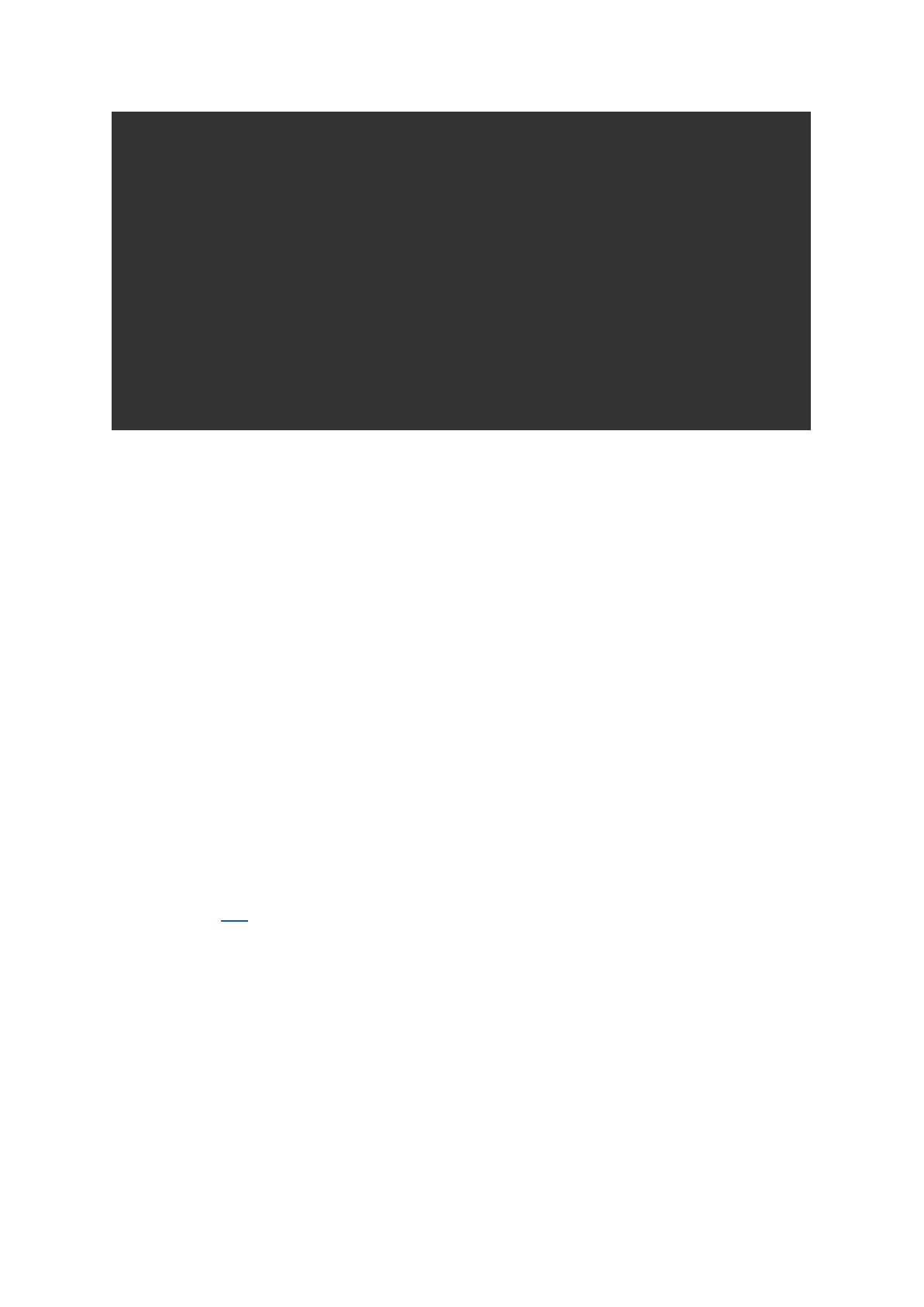
expect {
model.schedule_job
}.to
have_enqueued_job.with('backup').on_queue("low").at(Date.tomorrow.noon)
end
end
end
#### Sidekiq
it 'creates a background job' do
expect{ subject }.to change(Sidekiq::Extensions::DelayedMailer.jobs,
:size).by(1)
end
Functional / Integration Testing
General
Integration is known also as black box testing which essentially means you test without the
need for prior knowledge of how it works. We are using Capybara and Rspec to fulfill the role
of testing the UI interactions and bridges the gap between ruby & JS testing.
I am going to step you through how to create integration specs.
1. We generally create one spec per page e.g. /login interactions go into its own spec
a. e.g. login_page_spec.rb
2. When creating capybara specs it is important to have a good understanding of where
and when to use asynchronous calls vs synchronous calls in order to ensure the
specs run in a timely fashion.
3. Ensure to extract common functionality into methods or if you are using them across
multiple specs think of adding them spec/support/features.rb
4. Follow this as an excellent example for creating Capybara specs
Capybara Toolbox
Here’s a quick overview of methods that do wait:
● find, find_field, find_link and other finders
● within
● has_selector?, has_no_selector? and similar
● click_link, fill_in, check, select, choose and other actions
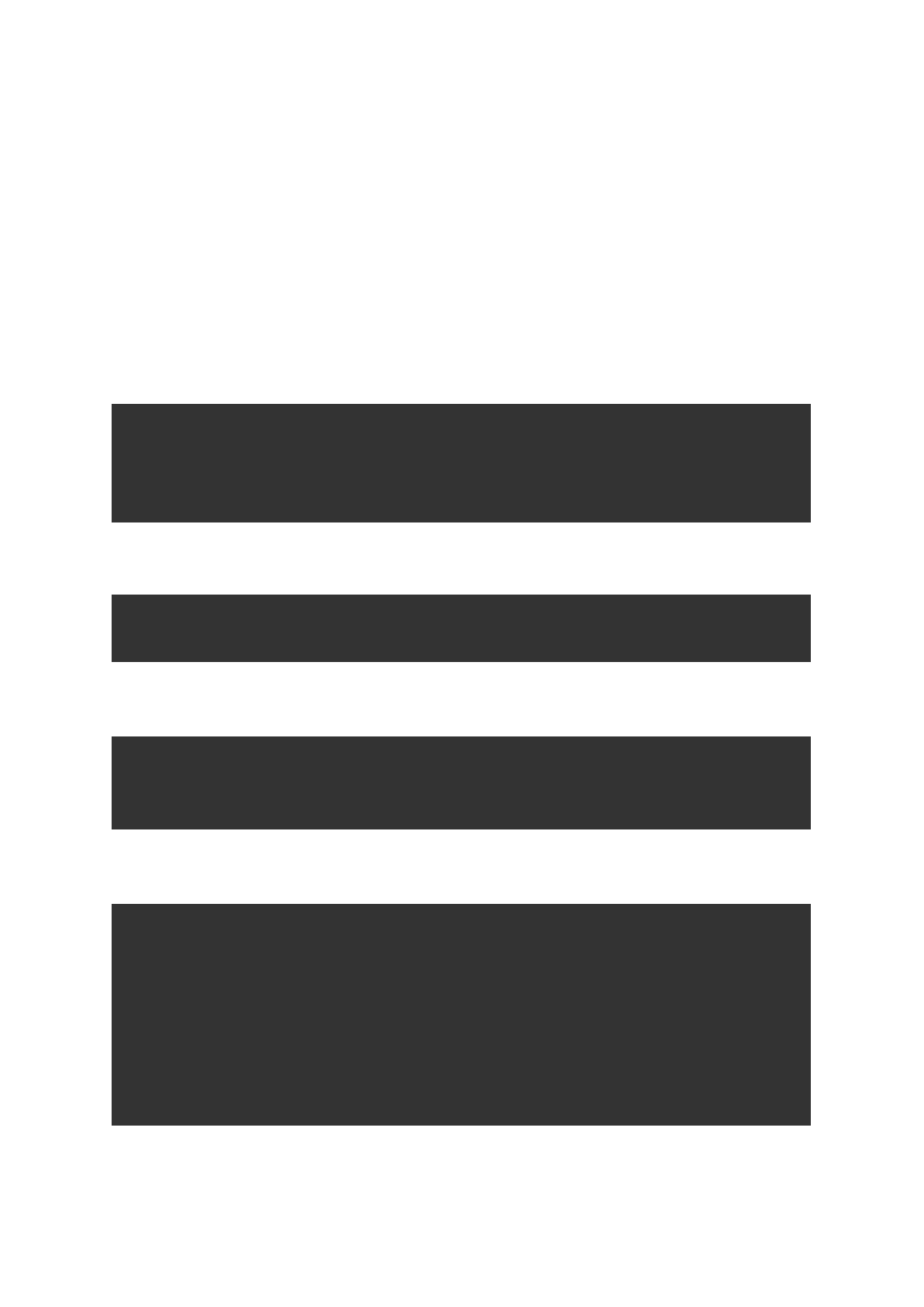
methods that don’t wait:
● visit(path)
● current_path
● all(selector)
● first(selector)
● execute_script, evaluate_script
● simple accessors: text, value, title, etc
Directly interacting with JavaScript
find(".active") # Ensures the element is present before continuing
execute_script("$('.active').focus()") # only use execute_script
as last resort when capybara does not support what you are trying
to achieve
Checking a fields value
expect(page).to have_field("Username", with: "Joe") # wait until
matching field has value or fail if exceeds wait time
Checking an element’s attribute
expect(page).to have_css(".user[data-name='Joe']") # capybara will
wait for the element to appear and verifies whether or not it has
the expected value
Looking for matching CSS
it "doesn't have an active class name" do
expect(page).not_to have_active_class # passes immediately if
not on the page or waits up to the time wait for it to disappear
end
def have_active_class
have_css(".active")
end
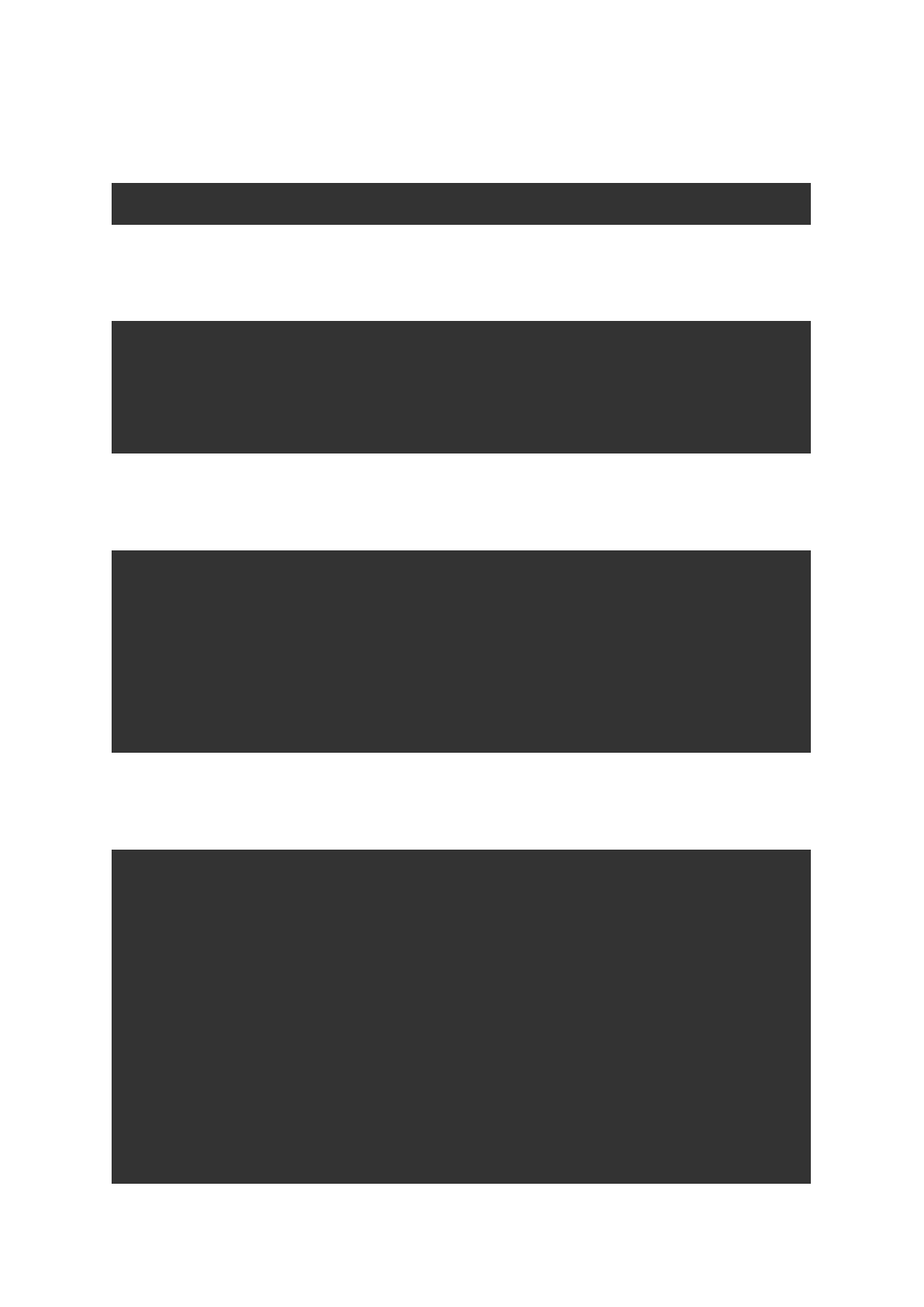
Navigating
visit root_path
Clicking links and buttons
click_link('id-of-link')
click_link('Link Text')
click_button('Save')
click_on('Link Text') # clicks on either links or buttons
click_on('Button Value')
Interacting with forms
fill_in('First Name', with: 'John')
fill_in('Password', with: 'Seekrit')
fill_in('Description', with: 'Really Long Text...')
choose('A Radio Button')
check('A Checkbox')
uncheck('A Checkbox')
attach_file('Image', '/path/to/image.jpg')
select('Option', from: 'Select Box')
Querying
page.has_selector?('table tr')
page.has_selector?(:xpath, './/table/tr')
page.has_xpath?('.//table/tr')
page.has_css?('table tr.foo')
page.has_content?('foo')
# Examples
expect(page).to have_selector('table tr')
expect(page).to have_selector(:xpath, './/table/tr')
expect(page).to have_xpath('.//table/tr')
expect(page).to have_css('table tr.foo')

expect(page).to have_content('foo')
Finding
find_field('First Name').value
find_field(id: 'my_field').value
find_link('Hello', :visible => :all).visible?
find_link(class: ['some_class', 'some_other_class'], :visible =>
:all).visible?
find_button('Send').click
find_button(value: '1234').click
find(:xpath, ".//table/tr").click
find("#overlay").find("h1").click
all('a').each { |a| a[:href] }
# Examples
find_field('First Name'){ |el| el['data-xyz'] == '123' }
find("#img_loading"){ |img| img['complete'] == true }
find('#navigation').click_link('Home')
expect(find('#navigation')).to have_button('Sign out')
Scoping
within("li#employee") do
fill_in 'Name', with: 'Jimmy'
end
within(:xpath, ".//li[@id='employee']") do
fill_in 'Name', with: 'Jimmy'
end
# Examples
within_fieldset('Employee') do
fill_in 'Name', with: 'Jimmy'
end
within_table('Employee') do
fill_in 'Name', with: 'Jimmy'
end
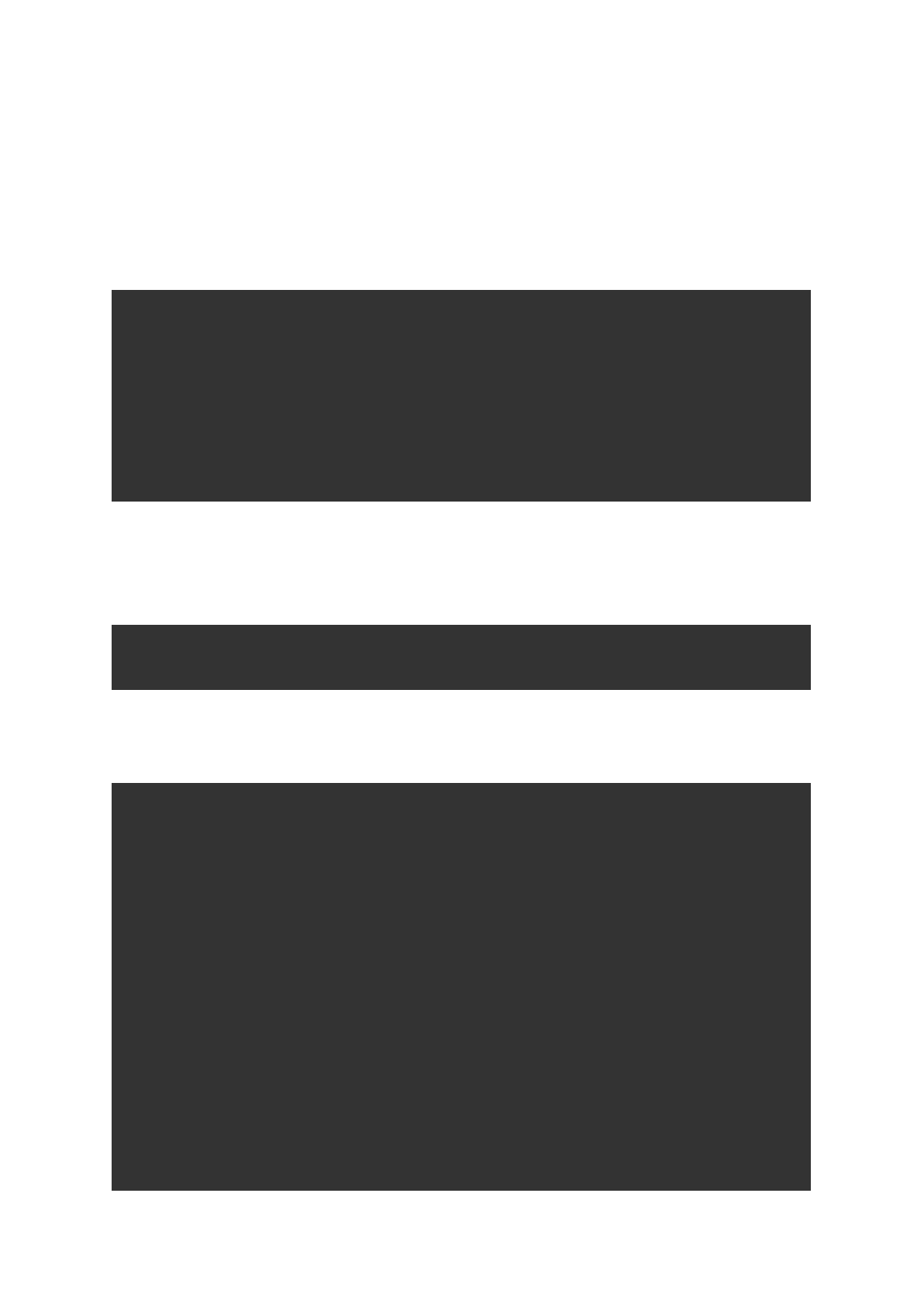
Working with windows
Capybara provides some methods to ease finding and switching
windows:
facebook_window = window_opened_by do
click_button 'Like'
end
within_window facebook_window do
find('#login_email').set('a@example.com')
find('#login_password').set('qwerty')
click_button 'Submit'
end
Scripting
page.execute_script("$('body').empty()")
result = page.evaluate_script('4 + 4');
Modals
accept_alert do
click_link('Show Alert')
end
dismiss_confirm do
click_link('Show Confirm')
end
accept_prompt(with: 'Linus Torvalds') do
click_link('Show Prompt About Linux')
end
message = accept_prompt(with: 'Linus Torvalds') do
click_link('Show Prompt About Linux')
end
expect(message).to eq('Who is the chief architect of Linux?')
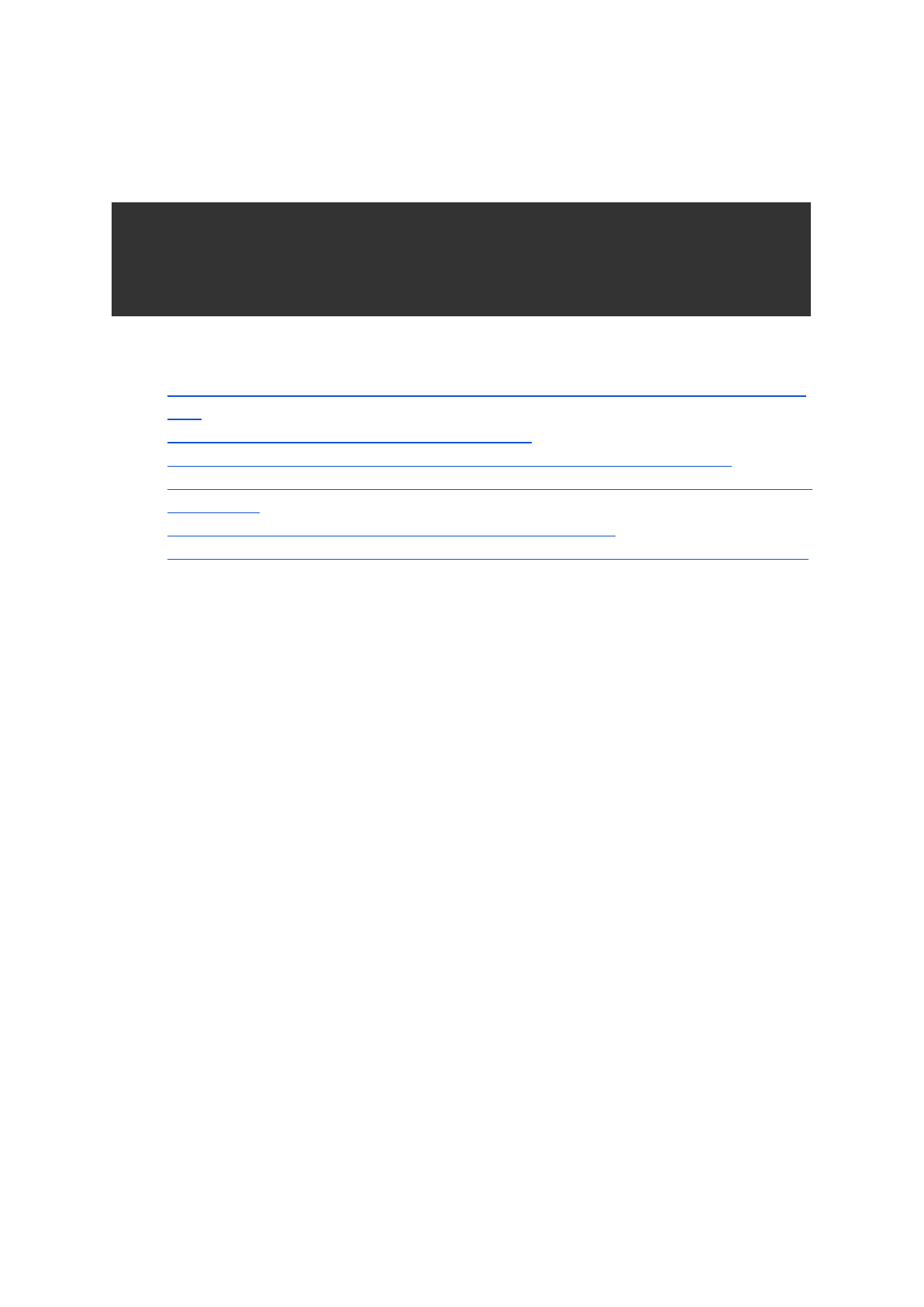
Debugging
save_and_open_page # take screenshot when page opens
print page.html # print snapshot of DOM
page.save_screenshot('screenshot.png')
Save_and_open_screenshot # save screenshot & open file
Extra Resources
●https://robots.thoughtbot.com/write-reliable-asynchronous-integration-tests-with-capy
bara
●http://www.rubydoc.info/github/jnicklas/capybara
●https://www.varvet.com/blog/simple-tricks-to-clean-up-your-capybara-tests/
●https://www.simplybusiness.co.uk/about-us/tech/2015/02/flaky-tests-and-capybara-be
st-practices/
●https://www.sitepoint.com/basics-capybara-improving-tests/
●https://semaphoreci.com/community/tutorials/5-tips-for-more-effective-capybara-tests