Presentation Reviewer User Manual
User Manual:
Open the PDF directly: View PDF ![]() .
.
Page Count: 7
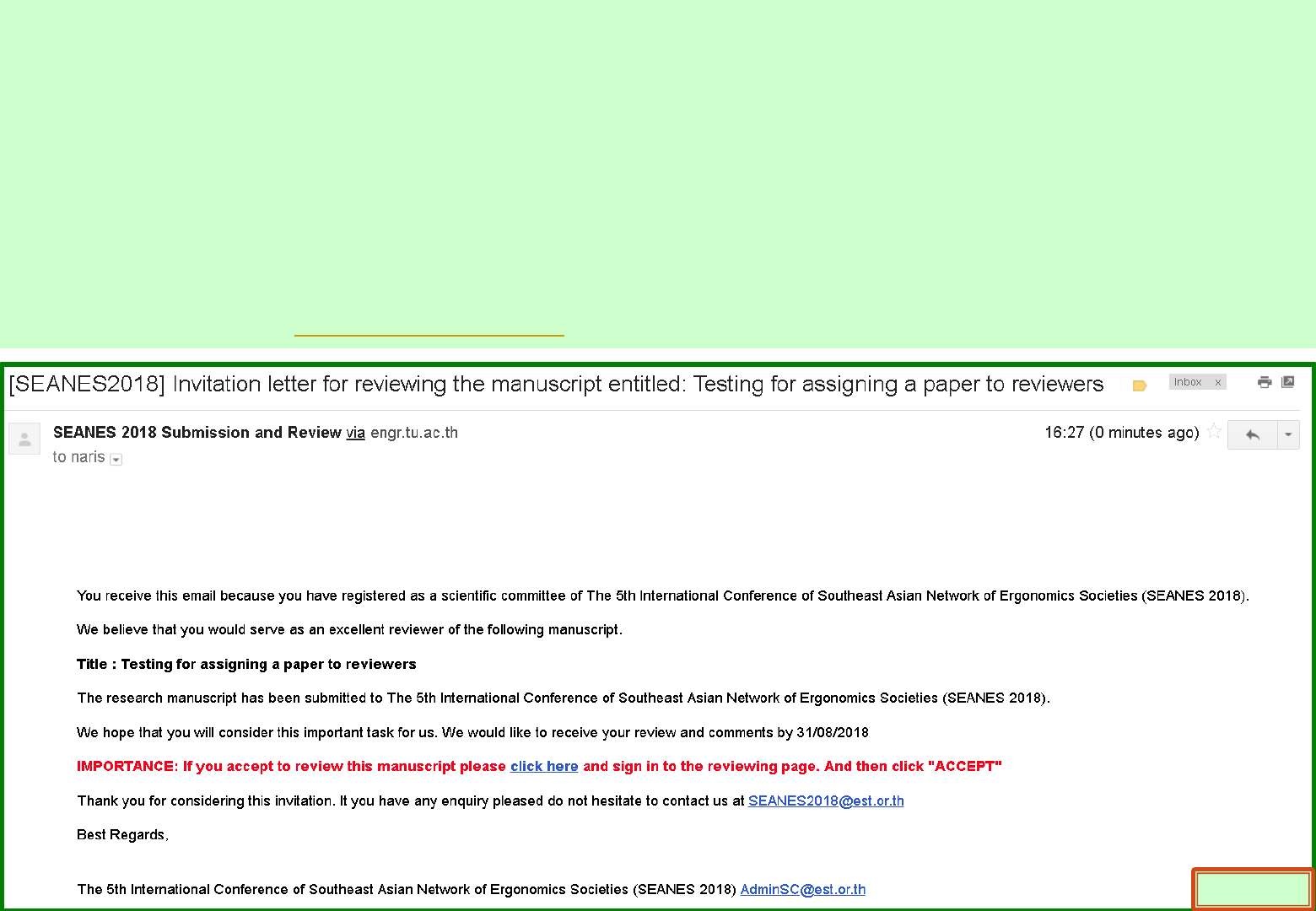
Dear Scientific Committee/Reviewer of SEANES 2018
You will receive automatic invitation email shown below from the organizer of SEANES2018.
The reviewing system is a single blind review. The author does not know who the reviewers are.
Click the URL inside the email to sign in the reviewing system.
Follow the user guide to sign in and evaluate the manuscript assigned to you.
We are very honored and thankful for your considerable help in advanced. If you have any inquiry, please do not
hesitate to let us know at SEANES2018@est.or.th
Dear Author’s Name
Page 1
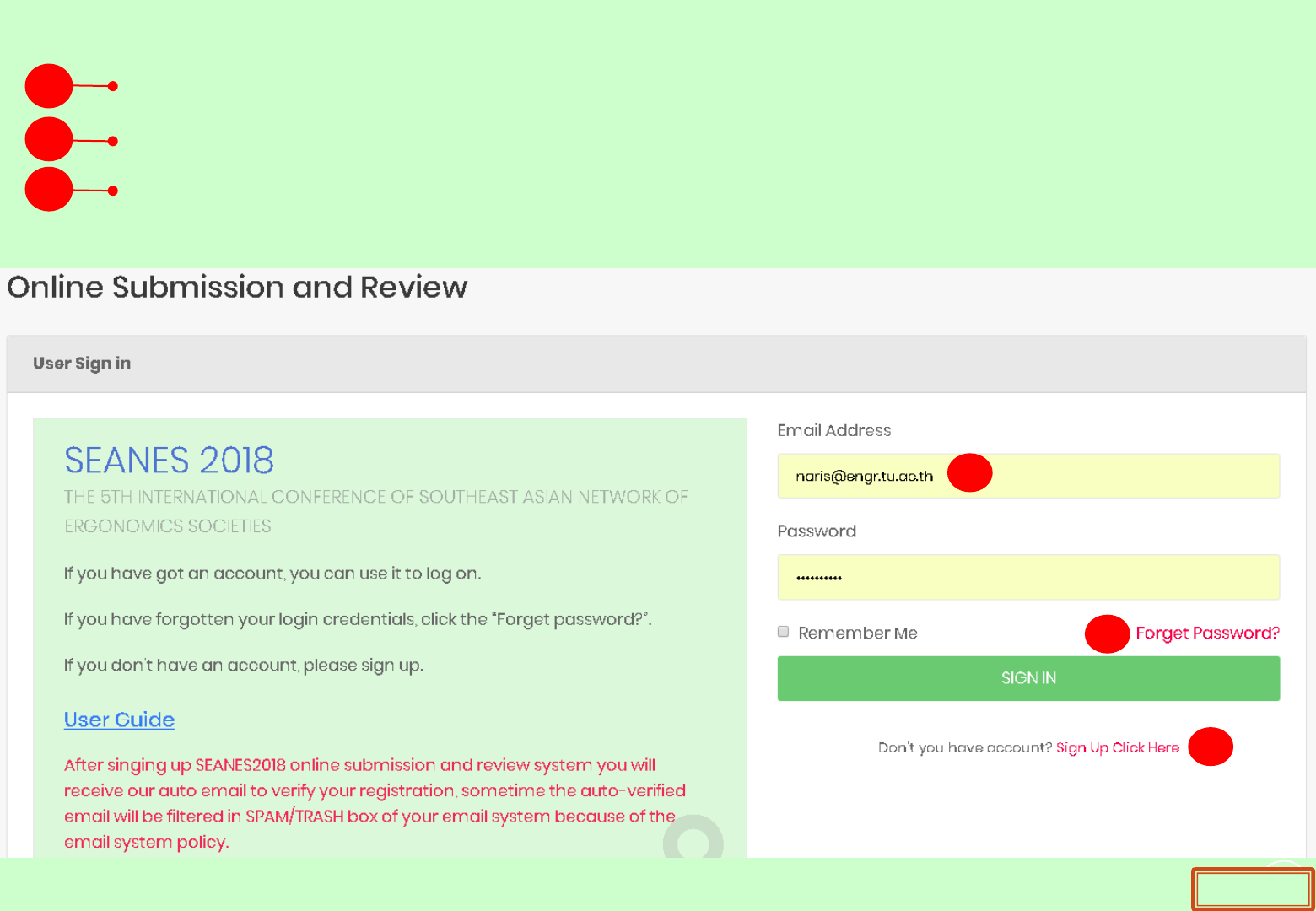
1. If you have an account of SEANES2018 you can sign in by email
2. If you have forgotten your password click “Forgot Password”
3. If you don’t have an account click “Sign Up Click Here”
3
1
2
3 Step to sign in for reviewing the manuscript /article.
1
2
3
Page 2
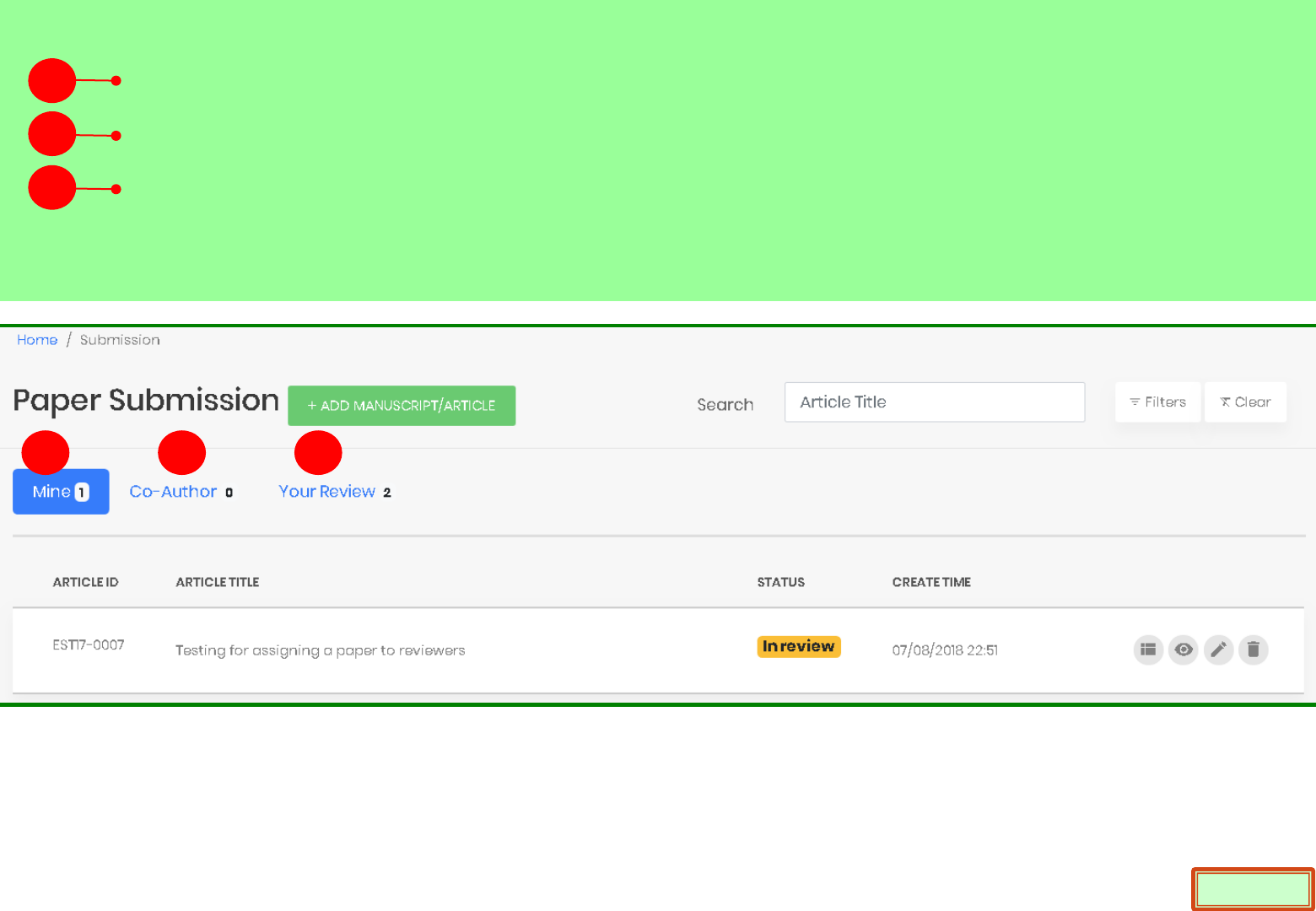
1. Tab “Mine” to view your manuscript if you are a corresponding author.
2. Tab “Co-Author” to view your manuscript If you are a co-author.
3. Tab “Your Review” to review manuscripts/articles if you are assigned to be a reviewer.
Click “Your Review Tab” to view and evaluate the assigned manuscripts/articles.
Select a tab to view manuscripts.
1
2
3
1 2 3
Page 3
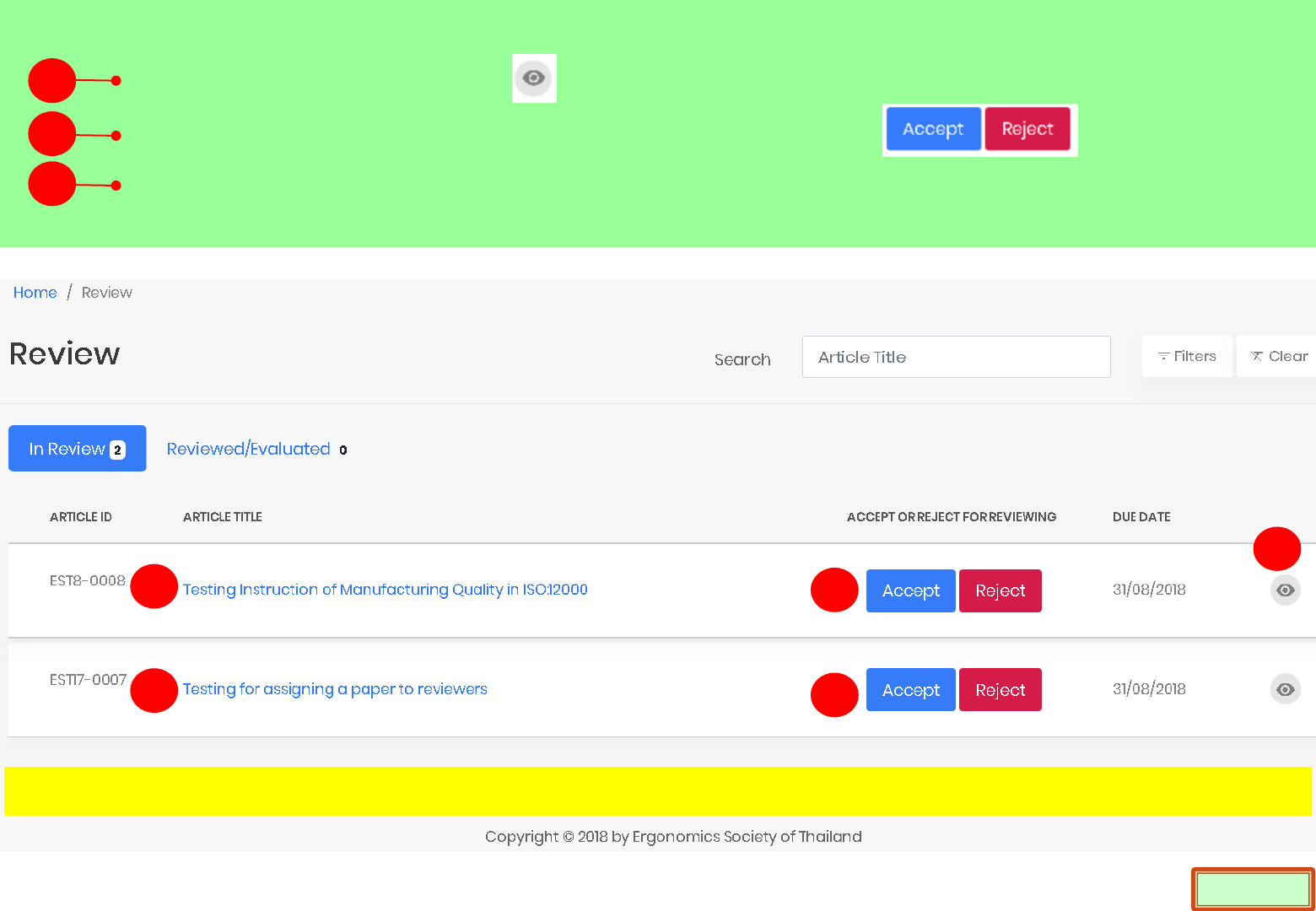
1. Click the manuscript title or to view and download the manuscript assigned to you.
2. Click the accept button to assess the evaluation page
3. Click the reject button to inform the organizer know you are not convenient to evaluate
the assigned manuscript.
You can view and download the assigned manuscripts and then click “Accept or Reject”
1
2
3
1
1
2
The reviewing system is a single blind review. The author does not know who the reviewers are.
12
Page 4
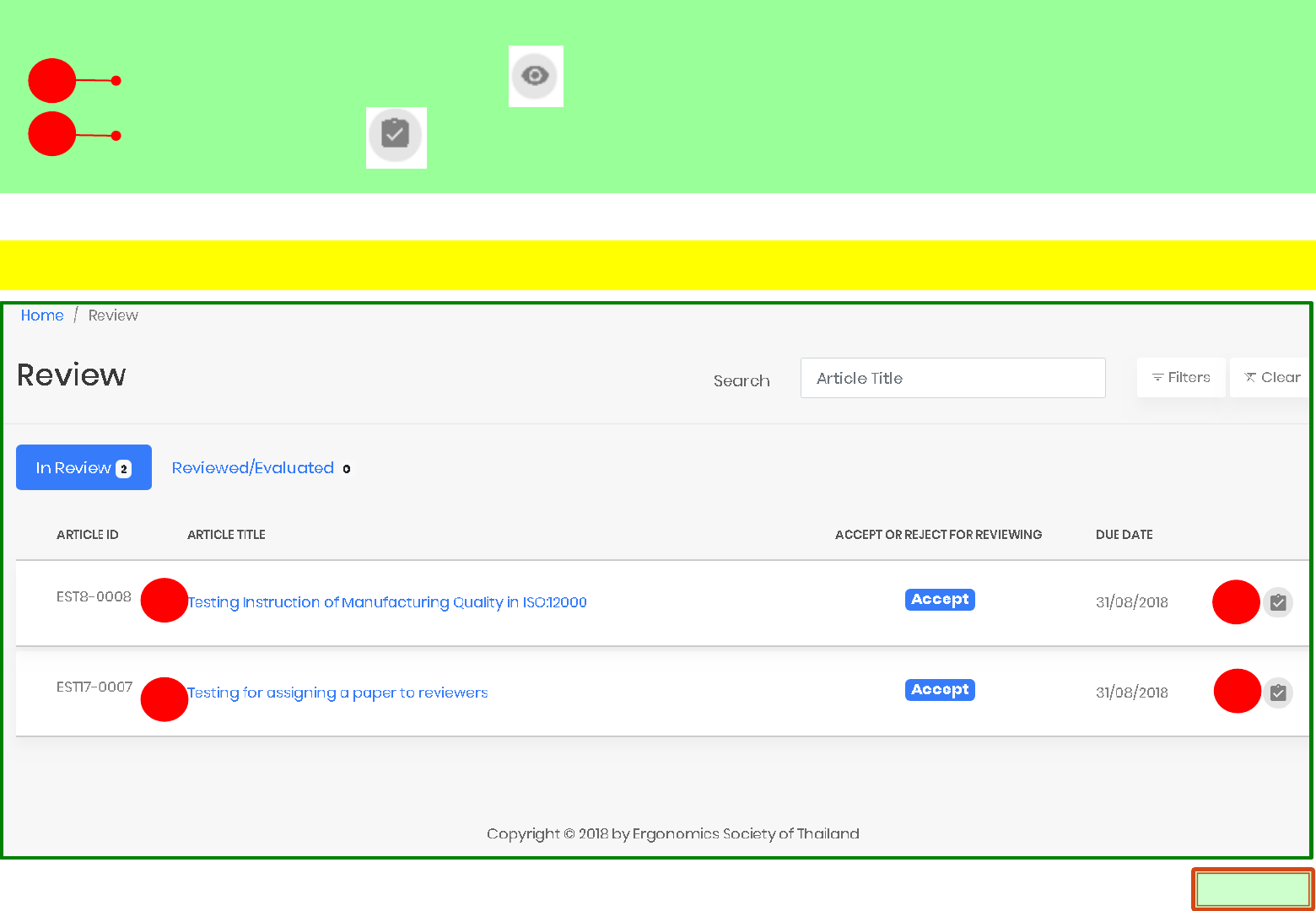
1. Click the manuscript title or to view and download the manuscript assigned to you.
2. Click the button to start evaluation page
Assess to Evaluation Page.
1
2
12
2
1
The reviewing system is a single blind review. The author does not know who the reviewers are.
Page 5
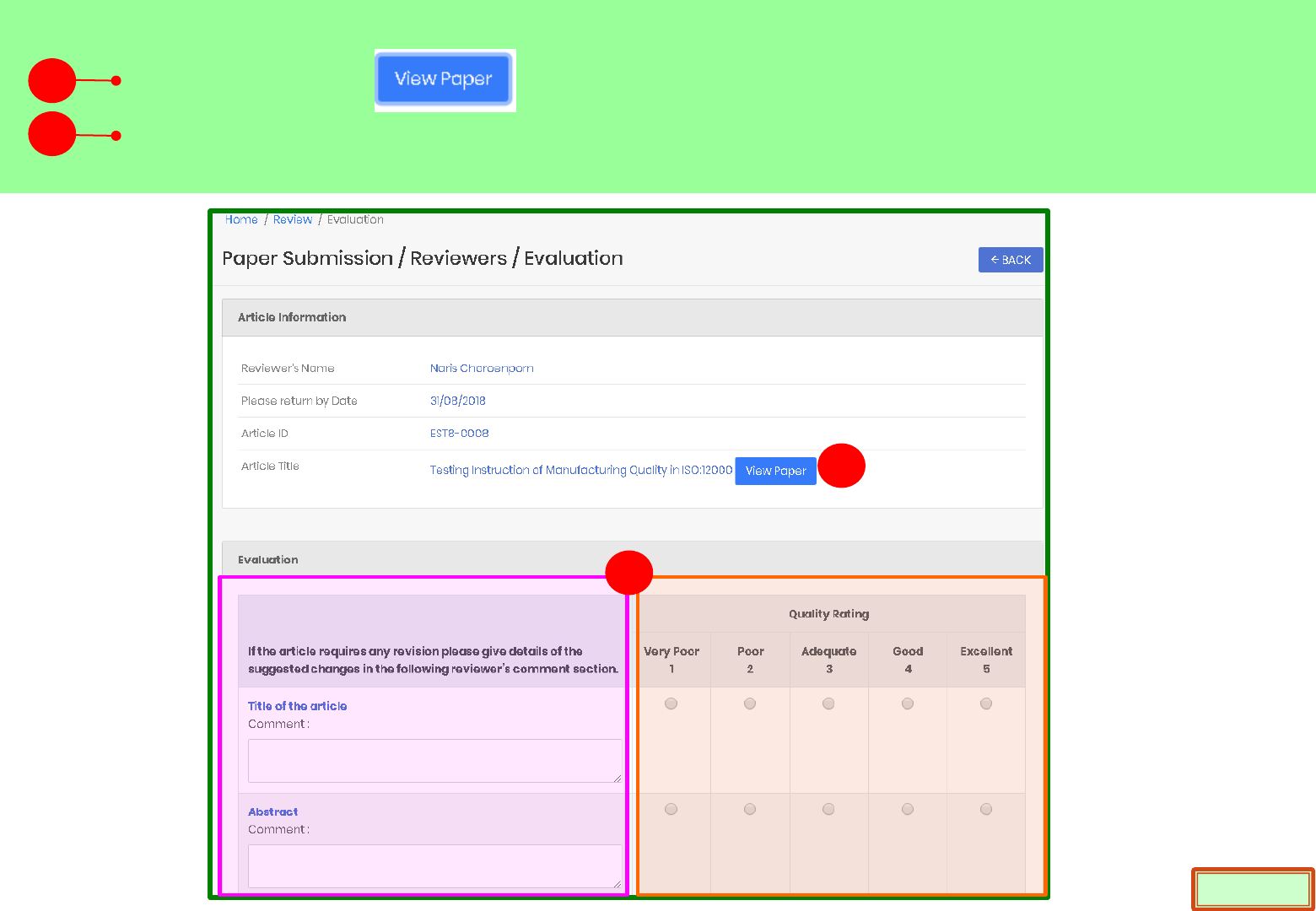
1. Click the button to read and download the manuscript assigned to you.
2. At evaluation part, on the left hand side you can make any comments for authors and
on the right hand side please rate the quality of the manuscript.
Provide your comment and rate the quality of the manuscript.
1
2
1
2
Page 6
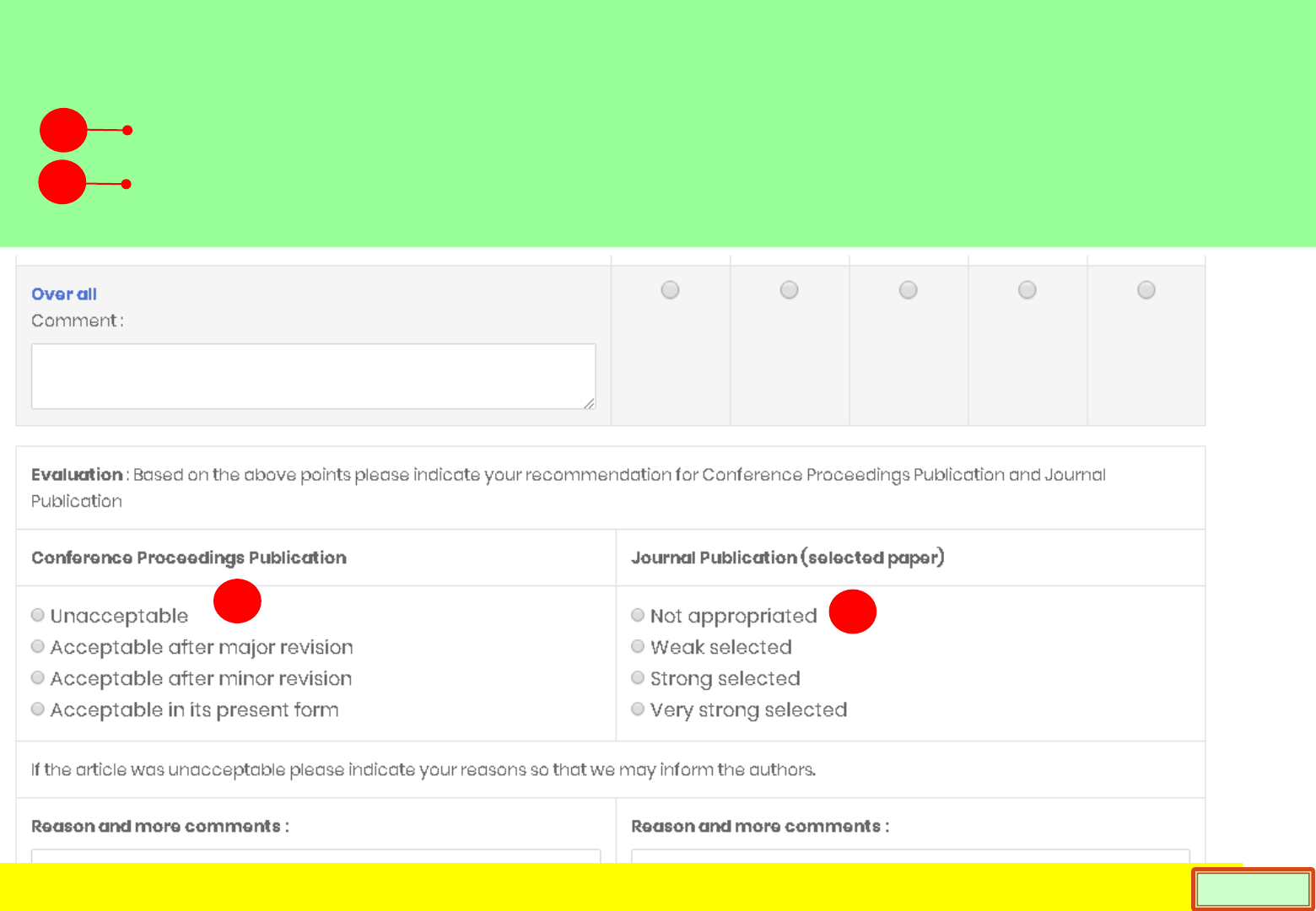
Overall comment for Conference Proceedings Publication.
Overall comment for Journal Publication
Give your overall recommendation for Conference Proceedings Publication and
Jour Publication (selected paper).
1
2
12
The reviewing system is a single blind review. The author does not know who the reviewers are. Page 7