Rockchip Developer Guide DDR EN
Rockchip-Developer-Guide-DDR-EN
User Manual:
Open the PDF directly: View PDF ![]() .
.
Page Count: 23
- DDR Develop Guide
- What the Meaning of DDR log
- How to Integrate RK DDR Bin into A Completed and Usable Loader
- How to Change DDR Frequency in U-Boot
- How to Enable/Disable the DDR Frequency Scaling Function in the Kernel
- How to Prohibit DDR Scaling include in initialization state
- How to Check the DDR Capacity
- How to Modify DDR Frequency
- How to Modify the Voltage Corresponding to A Certain DDR Frequency
- How to Disable the Load DDR Frequency Scaling with Leaving Only the Scene Frequency Scaling
- How to Fix DDR Frequency
- How to get the DDR Bandwidth Utilization
- How to Test the Reliability of DDR
- How to Check the Maximum Working Frequency of DDR
- How to Judge DDR in Self-Refresh Mode
- How to Judge DDR in Auto power-down Mode
- How to Adjust the De-skew of DQ/DQS/CA/CLK
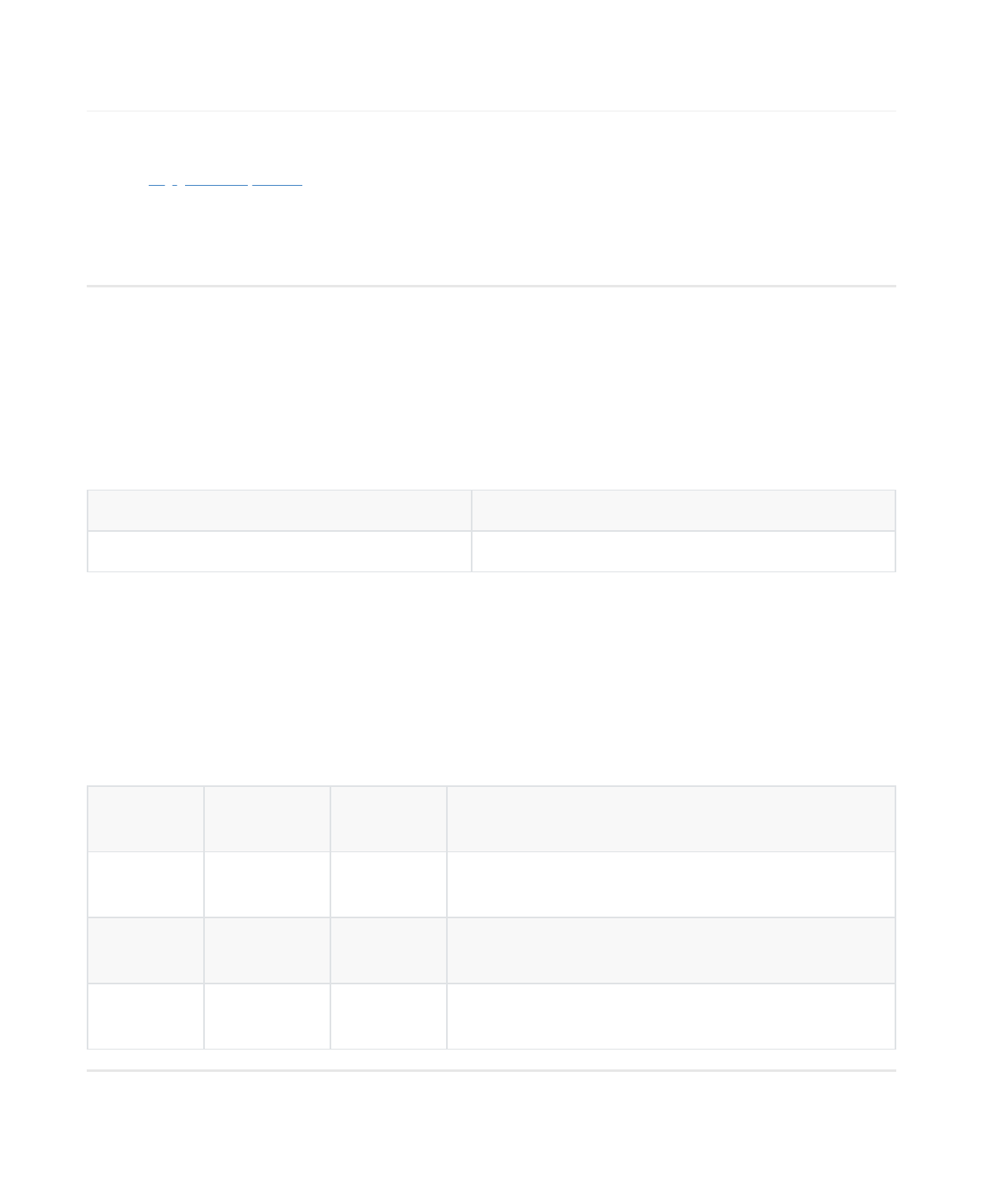
Chipset Name Kernel Version
All chipset All kernel version
Date Revision
No. Author History
2017.12.21 V1.0 CanYang
He
2018.3.30 V1.1 CanYang
He
Added the related description of Kernel 4.4 DDR
frequency
2019.1.29 V1.2 Zhihuan
He
Added the statement on adjusting the de-skew in
loader
DDR Develop Guide
Release Version:1.2
E-mail:hcy@rock-chips.com
Release Date:2019.1.29
Classifed Level:Publicity
Preface
This document introduces the double data rate(DDR) SDRAM develop work, which is suitable to all Rockchip
chips.
Overview
Product ID
Application Object
This document (this guide) is intended primarily for the following readers:
Field Application Engineer
Software Development Engineer
Revision History
DDR Develop Guide
What the Meaning of DDR log
How to Integrate RK DDR Bin into A Completed and Usable Loader
How to Change DDR Frequency in U-Boot
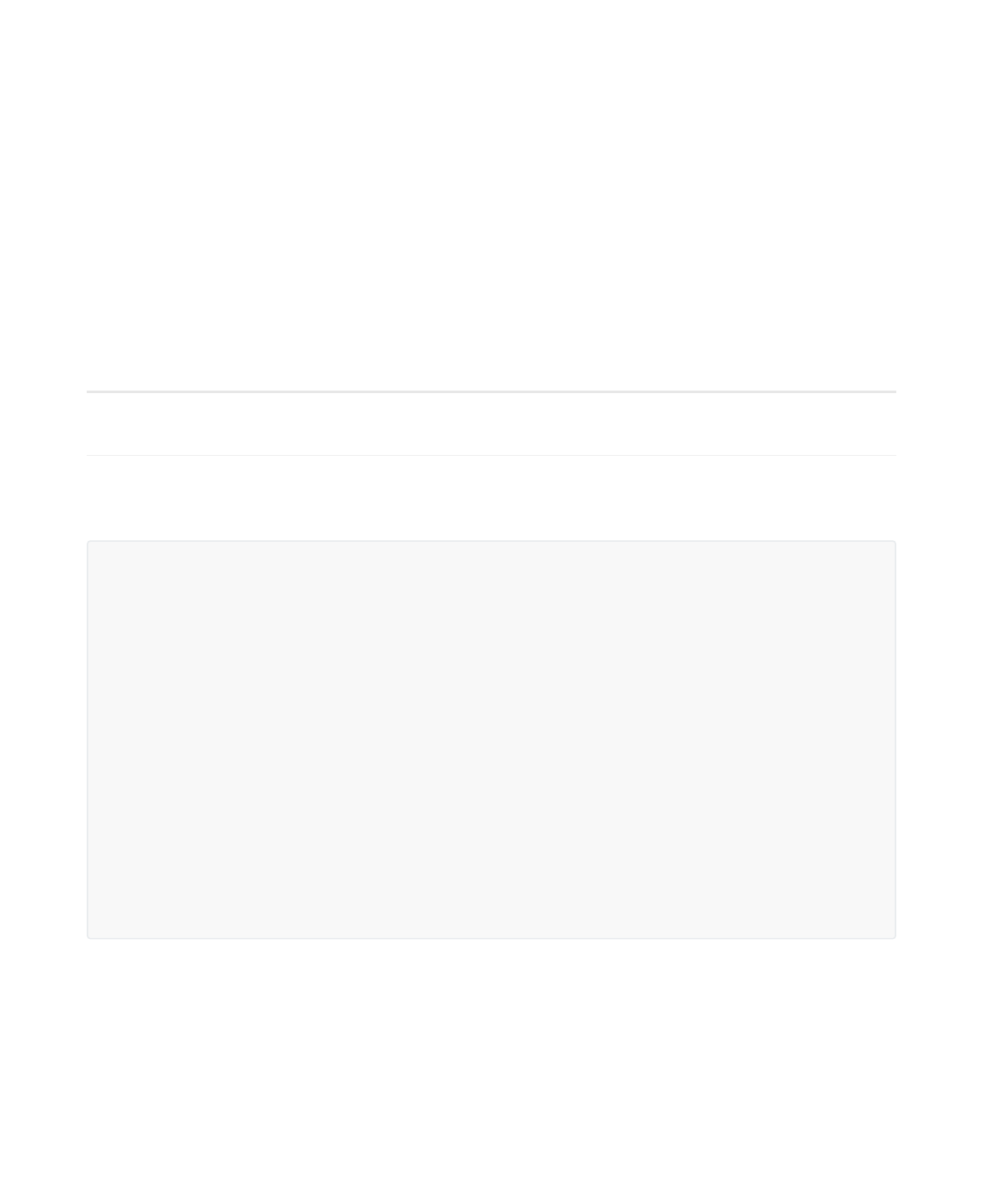
How to Enable/Disable the DDR Frequency Scaling Function in the Kernel
How to Prohibit DDR Scaling include in initialization state
How to Check the DDR Capacity
How to Modify DDR Frequency
How to Modify the Voltage Corresponding to A Certain DDR Frequency
How to Disable the Load DDR Frequency Scaling with Leaving Only the Scene Frequency Scaling
How to Fix DDR Frequency
How to get the DDR Bandwidth Utilization
How to Test the Reliability of DDR
How to Check the Maximum Working Frequency of DDR
How to Judge DDR in Self-Refresh Mode
How to Judge DDR in Auto power-down Mode
How to Adjust the De-skew of DQ/DQS/CA/CLK
Adjusting the de-skew in kernel
Adjusting the de-skew in loader
What the Meaning of DDR log
The DDR log includes the log in the loader and the log in the kernel. The log in the loader is parsed as
follows :
Below is the DDR log of kernel 3.0 and kernel 3.10:
DDR Version 1.05 20170712//Version information of the DDR initialization code used to
check the version. From this line, you have entered the DDR initialization code.
In
SRX //If it prints SRX, means hot restart; without SRX, it means that it is cold boot.
While some chipset does not have this feature, there will not show SRX.
Channel a: DDR3 400MHz //The following log are the details of the DDR capacity. For
more explanation,please see the chapter"How to Check the Capacity of DDR".
Bus Width=32 Col=10 Bank=8 Row=15 CS=1 Die Bus-Width=16 Size=1024MB
Channel b: DDR3 400MHz
Bus Width=32 Col=10 Bank=8 Row=15 CS=1 Die Bus-Width=16 Size=1024MB
Memory OK //This is the result of DDR self-test, the first "Memroy OK" is the self-test
result of Channel a.
Memory OK //It is the self-test result of Channel b.If Channel a or b shows an error,
turning out that something wrong with the welding; no error, indicating that the
current self-test is good.But whether the entire DDR can work stably or not,also
depends on the subsequent stages of operation results.
OUT //After this line, the DDR initialization code is exited.
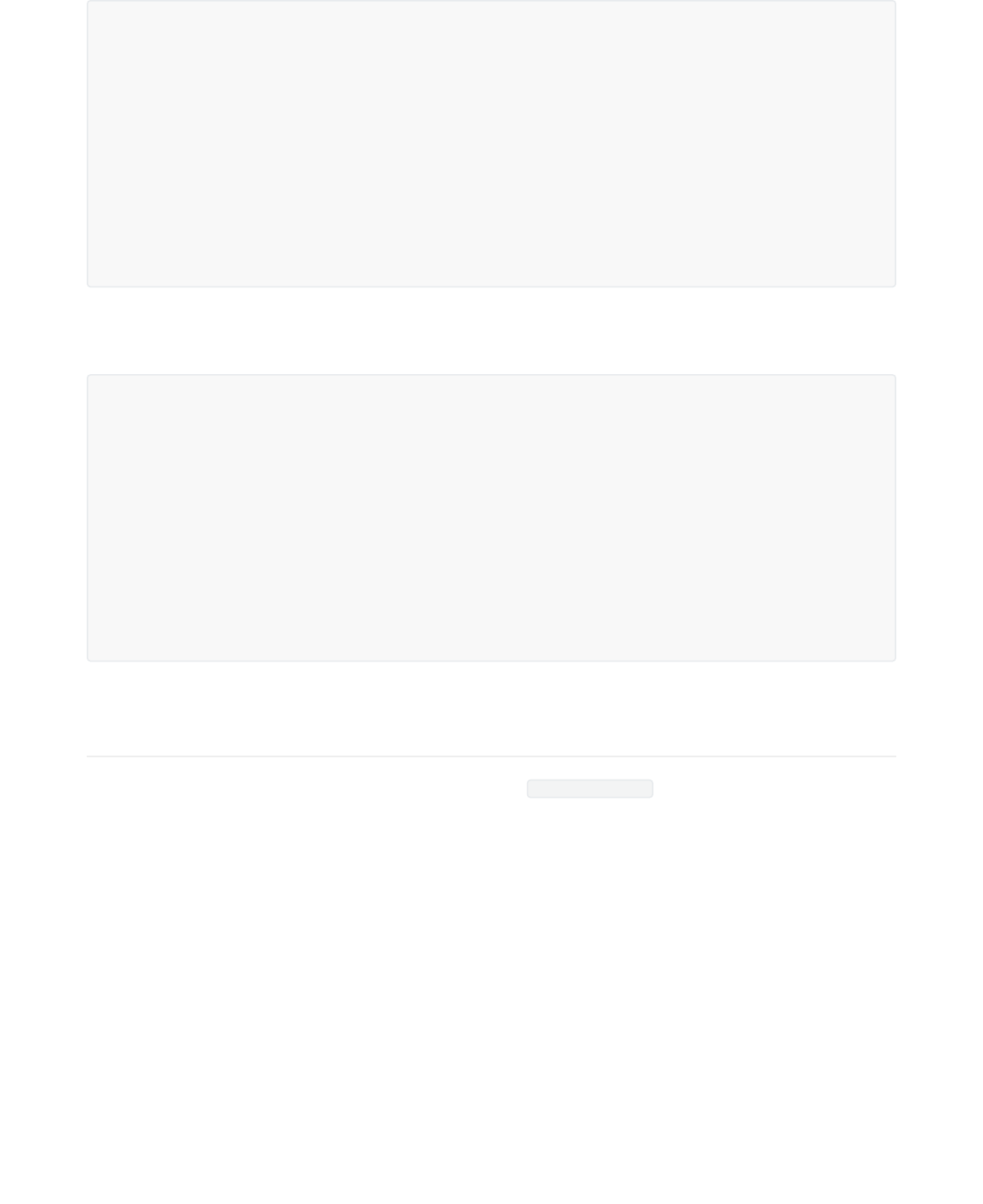
The kernel 3.10 will also have the following log, which is the output information of the DDR frequency
scaling module.
How to Integrate RK DDR Bin into A Completed and
Usable Loader
1. Put the DDR bin in the corresponding directory of the rk\rkbin\bin\ of the U-Boot project.
2. Delete the original DDR bin file.
3. Rename the new DDR bin to the name which have been deleted.
4. Compile U-Boot (see "Rockchip-Developer-Guide-UBoot-nextdev.pdf"), it will generate the
corresponding loader file.
5. Confirm that the loader already updated correctly according to the log of loader
Summarize all platforms DDR bin corresponding directory as below:
[ 0.528564] DDR DEBUG: version 1.00 20150126 //Version information
[ 0.528690] DDR DEBUG: Channel a: //The details of the DDR capacity
[ 0.528701] DDR DEBUG: DDR3 Device
[ 0.528716] DDR DEBUG: Bus Width=32 Col=10 Bank=8 Row=15 CS=1 Total
Capability=1024MB
[ 0.528727] DDR DEBUG: Channel b:
[ 0.528736] DDR DEBUG: DDR3 Device
[ 0.528750] DDR DEBUG: Bus Width=32 Col=10 Bank=8 Row=15 CS=1 Total
Capability=1024MB
//The following information about DDR specialize for DDR engineer debug, please ignore
it.
//After "DDR DEBUG" print end, which means DDR initialization finishes in kernel.
[ 1.473637] ddrfreq: verion 1.2 20140526 //DDR frequency scaling module version
[ 1.473653] ddrfreq: normal 396MHz video_1080p 240MHz video_4k 396MHz dualview
396MHz idle 0MHz suspend 200MHz reboot 396MHz //The frequencies which read from dts
table are corresponding to the different scenarios.
[ 1.473661] ddrfreq: auto-freq=1 //This line reflects load scaling functon is enable
or not,"1" means on,"0" means off.
[ 1.473667] ddrfreq: auto-freq-table[0] 240MHz //the table of the load scaling
[ 1.473673] ddrfreq: auto-freq-table[1] 324MHz
[ 1.473678] ddrfreq: auto-freq-table[2] 396MHz
[ 1.473683] ddrfreq: auto-freq-table[3] 528MHz
//If crash or block in this print porcedure,it is most likely DDR frequency scaling
bug.
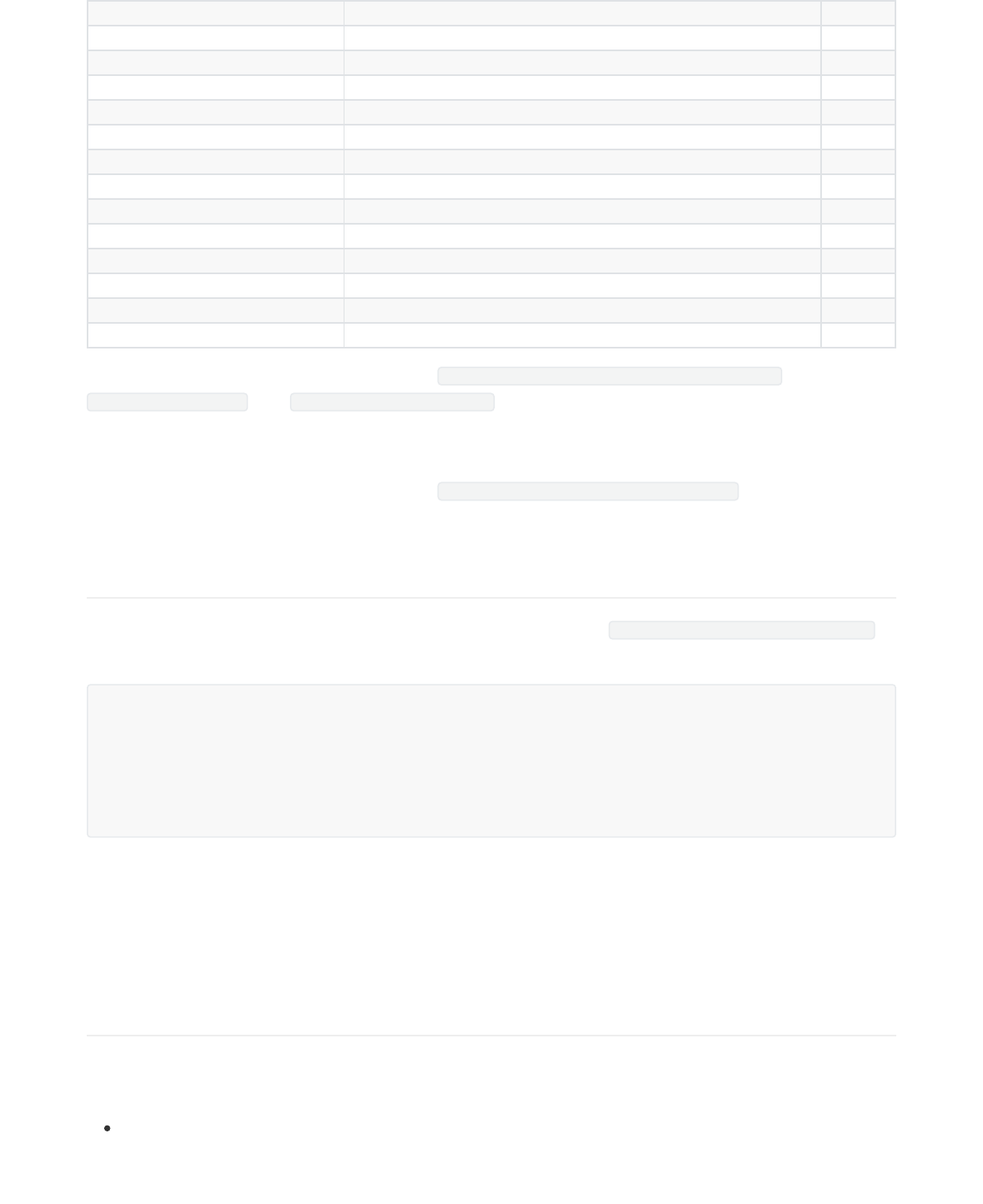
Chip Type Path Note
RK1808 rk\rkbin\bin\rk1x\rk1808_ddr_XXXMHz_vX.XX.bin
RK3036 rk\rkbin\bin\rk30\rk3036_ddr3_XXXMHz_vX.XX.bin 1
RK3126、RK3126B、RK3126C rk\rkbin\bin\rk31\rk3126_ddr3_300MHz_vX.XX.bin
RK3128 rk\rkbin\bin\rk31\rk3128_ddr_300MHz_vX.XX.bin
RK3288 rk\rkbin\bin\rk32\rk3288_ddr_400MHz_vX.XX.bin
RK322x rk\rkbin\bin\rk32\rk322x_ddr_300MHz_vX.XX.bin
RK3308 rk\rkbin\bin\rk33\rk3308_ddr_XXXMHz_uartX_mX_vX.XX.bin
PX30 rk\rkbin\bin\rk33\px30_ddr_333MHz_vX.XX.bin
RK3326 rk\rkbin\bin\rk33\rk3326_ddr_333MHz_vX.XX.bin
RK3368 rk\rkbin\bin\rk33\rk3368_ddr_600MHz_vX.XX.bin
RK322xh rk\rkbin\bin\rk33\rk322xh_ddr_333MHz_vX.XX.bin
RK3328 rk\rkbin\bin\rk33\rk3328_ddr_333MHz_vX.XX.bin
RK3399 rk\rkbin\bin\rk33\rk3399_ddr_XXXMHz_vX.XX.bin 2
Note 1:To use which frequency is specified in rk\rkbin\RKBOOT\RK3036_ECHOMINIALL.ini or
RK3036MINIALL.ini . And RK3036_ECHOMINIALL.ini is special for ECHO products, the other RK3036
products use RK3036MINIALL.ini. As for how to check ECHO machine, please consult Rockchip system
product department.
Note 2:To use which frequency is specified in rk\rkbin\RKBOOT\RK3399MINIALL.ini file.
Note 3:The chipsets not involved in this table, may not support generating loaders from U-Boot.
How to Change DDR Frequency in U-Boot
Currently RK322x supports this feature only. The method is to modify arch/arm/boot/dts/rk322x.dtsi in
kernel-3.10 code.
You just need to modify "dram_freq" in the above code block and unit here is Hz. The frequency can be
selected freely.
U-Boot will parse this DTS automatically, then read and scale it to the corresponding frequency.
How to Enable/Disable the DDR Frequency Scaling
Function in the Kernel
Firstly, confirm that the chip do support DDR frequency scaling in the kernel. After that, you can enable or
disable frequency scaling feature as follow method:
For kernel 4.4, you need to find the final dmc node in dts. Change the status to "disabled" to disable
the DDR scaling function in the kernel. Conversely, changing to "okay" will enable DDR frequency
scaling.
dram: dram {
compatible = "rockchip,rk322x-dram";
status = "okay";
dram_freq = <786000000>;
rockchip,dram_timing = <&dram_timing>;
};
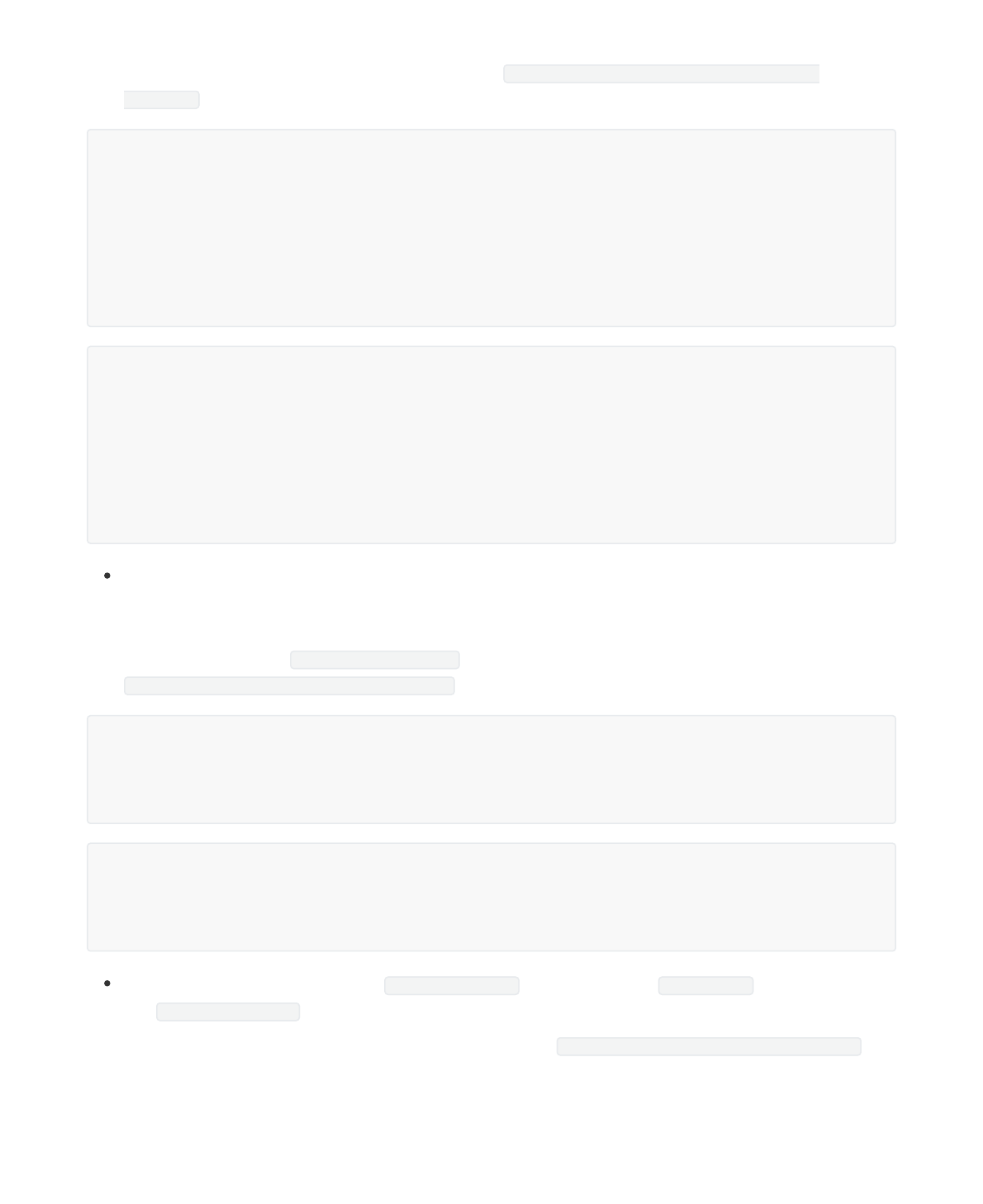
Note: It is better keep dfi node status consistent with dmc node because dmc node restricted by dfi
node in the lagacy code, dfi node "disabled " would make the dmc node invalid.
For example, RK3399 EVB, the final dmc node is in arch/arm64/boot/dts/rockchip/rk3399-
evb.dtsi .
For kernel 3.10, you need to find the final clk_ddr_dvfs_table node in dts. Modify the status to
"disabled" to disable the DDR scaling function in the kernel. Conversely, modify to "okay "will enable
the DDR scaling function.
For example, the final clk_ddr_dvfs_table of the RK3288 SDK board is in
arch/arm/boot/dts/rk3288-tb_8846.dts.
For kernel 3.0, you need to modify dvfs_ddr_table in the board-level borad-**.c file, leaving only
one DDR_FREQ_NORMAL frequency in the table, so that DDR cannot change frequency.
For example, the board file of the RK3066 SDK board is in arch/arm/mach-rk30/board-rk30-sdk.c as
below:
&dfi {
status = "okay";
};
&dmc {
status = "okay"; /* enable kernel DDR scaling function */
........
};
&dfi {
status = "disabled";
};
&dmc {
status = "disabled"; /* disable kernel DDR scaling function */
........
};
&clk_ddr_dvfs_table {
........
status="okay"; /* enable kernel DDR scaling function */
};
&clk_ddr_dvfs_table {
........
status="disabled"; /* disable kernel DDR scaling function */
};
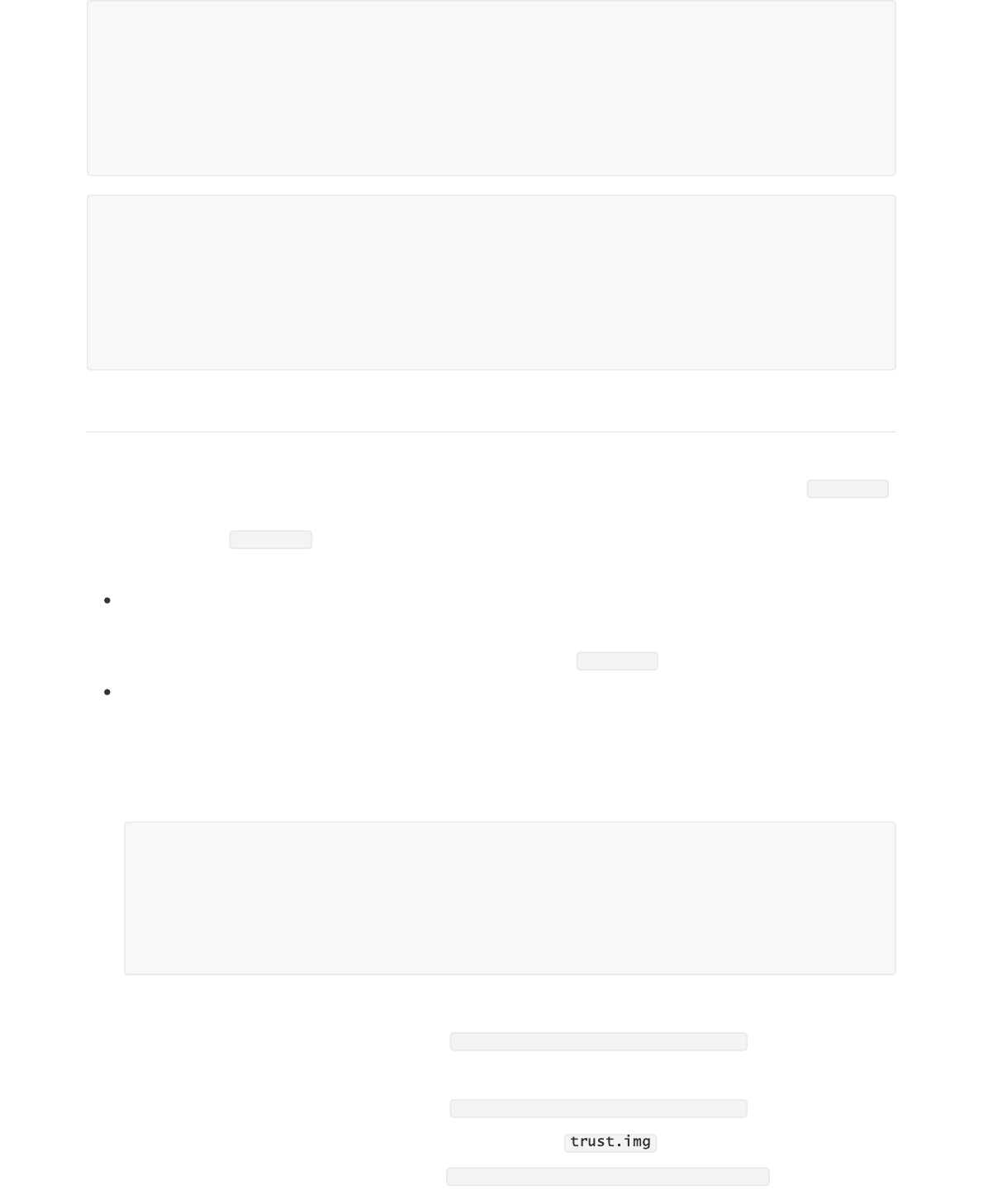
How to Prohibit DDR Scaling include in initialization state
The previous topic just talk about how to enable or disable DDR scaling function ,keeping you machine
running without scaling.But there is a exception in initialization,DDR will scale frequency once in ddr_init
when you power on, to update DDR timing for higher performance.So if you need disable DDR scaling
function include in ddr_init , you need modify code referred to Chapter "How to Enable/Disable the DDR
Frequency Scaling Function in the Kernel" and the code below:
For kernel 4.4
Only following the Chapter "How to Enable/Disable the DDR Frequency Scaling Function in the
Kernel",DDR frequency scaling will stop working, included in ddr_init .
For kernel 3.10
Chip Type:RK322X
Code Location: NO code in kernel
Method: Modify dram node to "disabled" only
Chip type : RK3188
Code Location: ddr_init() function in the file arch/arm/mach-rockchip/ddr_rk30.c
Chip type : RK3288
Code Location: ddr_init() function in the file arch/arm/mach-rockchip/ddr_rk32.c
Chip type : RK3126B、RK3126C which firmware without
Code Location: ddr_init() function in the file arch/arm/mach-rockchip/ddr_rk3126b.c
/* This table enable DDR scaling function */
static struct cpufreq_frequency_table dvfs_ddr_table[] = {
{.frequency = 200 * 1000 + DDR_FREQ_SUSPEND, .index = 1050 * 1000},
{.frequency = 300 * 1000 + DDR_FREQ_VIDEO, .index = 1050 * 1000},
{.frequency = 400 * 1000 + DDR_FREQ_NORMAL, .index = 1125 * 1000},
{.frequency = CPUFREQ_TABLE_END},
};
/* This table disable DDR scaling function */
static struct cpufreq_frequency_table dvfs_ddr_table[] = {
//{.frequency = 200 * 1000 + DDR_FREQ_SUSPEND, .index = 1050 * 1000},
//{.frequency = 300 * 1000 + DDR_FREQ_VIDEO, .index = 1050 * 1000},
{.frequency = 400 * 1000 + DDR_FREQ_NORMAL, .index = 1125 * 1000},
{.frequency = CPUFREQ_TABLE_END},
};
dram: dram {
compatible = "rockchip,rk322x-dram";
status = "disabled"; /* Please,modify here! */
dram_freq = <786000000>;
rockchip,dram_timing = <&dram_timing>;
};
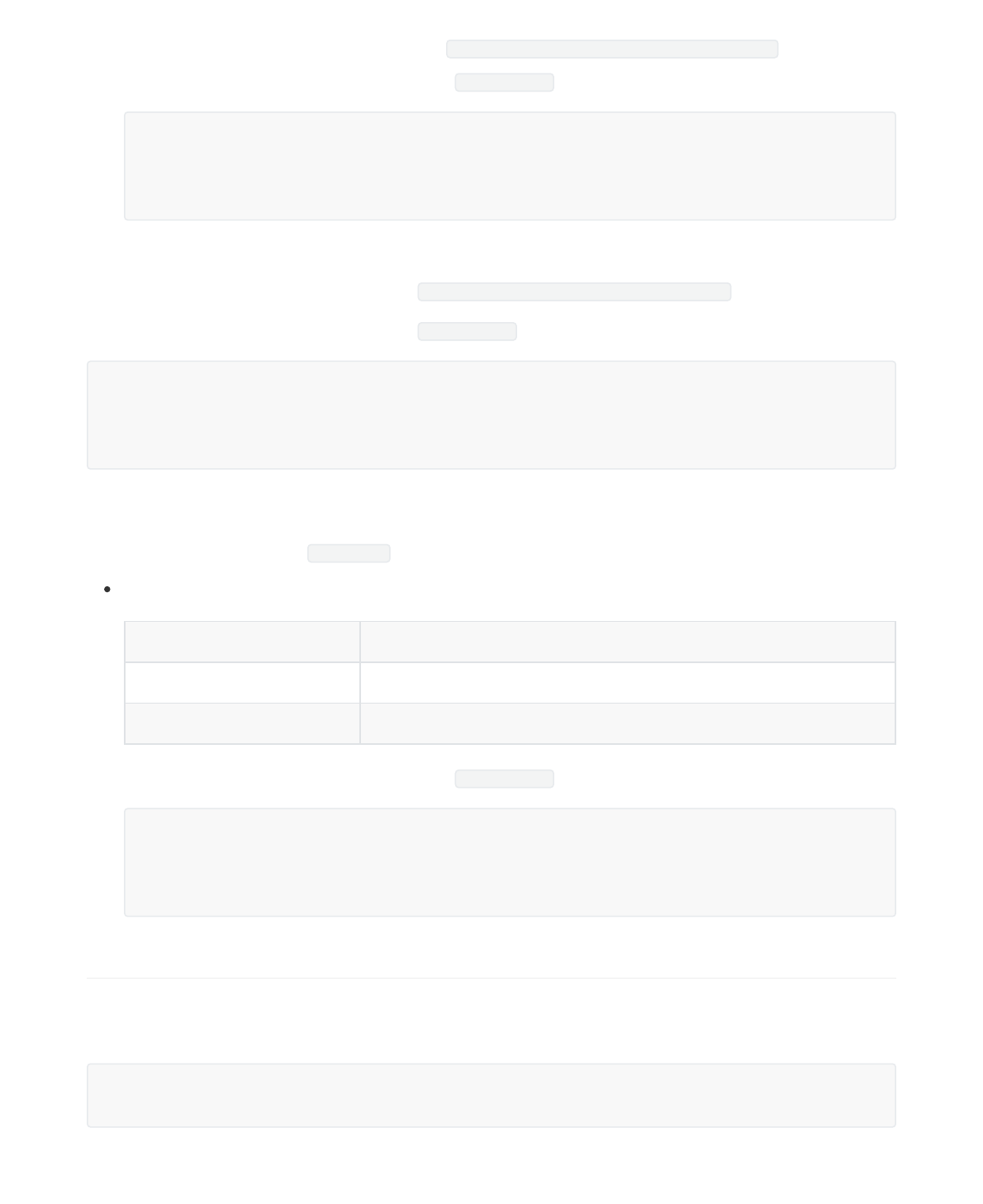
Chip type : RK3126/RK3128
Code Location: ddr_init() function in the file ./arch/arm/mach-rockchip/ddr_rk3126.c
Method: comment out the following lines in ddr_init() function code :
Chip type : RV1108
Code Location: ddr_init() function in the file arch/arm/mach-rockchip/ddr_rv1108.c
Method: comment out the following lines in ddr_init() function code :
The other chip included RK3126B and RK3126C 's firmware with trust.img, only need to do following the
Chapter "How to Enable/Disable the DDR Frequency Scaling Function in the Kernel", DDR frequency scaling
will stop working, included in ddr_init .
Chip Type Code Path
RK3066 arch/arm/mach-rk30/ddr.c, ddr_init() function
RK3026、RK3028A arch/arm/mach-rk2928/ddr.c, ddr_init() function
For kernel 3.0
Method: comment out the following lines in ddr_init() function code :
How to Check the DDR Capacity
If you look for a DDR capacity roughly, using the command blow.This data looks a little smaller than real,
please estimate it to an integer value.
If you need for more detail about DDR capacity, follow this:
if(freq != 0)
value = clk_set_rate(clk, 1000*1000*freq);
else
value = clk_set_rate(clk, clk_get_rate(clk));
if (freq == 0)
_ddr_change_freq(ddr_freq_current);
else
_ddr_change_freq(freq);
if(freq != 0)
value=ddr_change_freq(freq);
else
value=ddr_change_freq(clk_get_rate(clk_get(NULL, "ddr"))/1000000);
root@rk3399:/ # cat /proc/meminfo
MemTotal: 3969804 kB
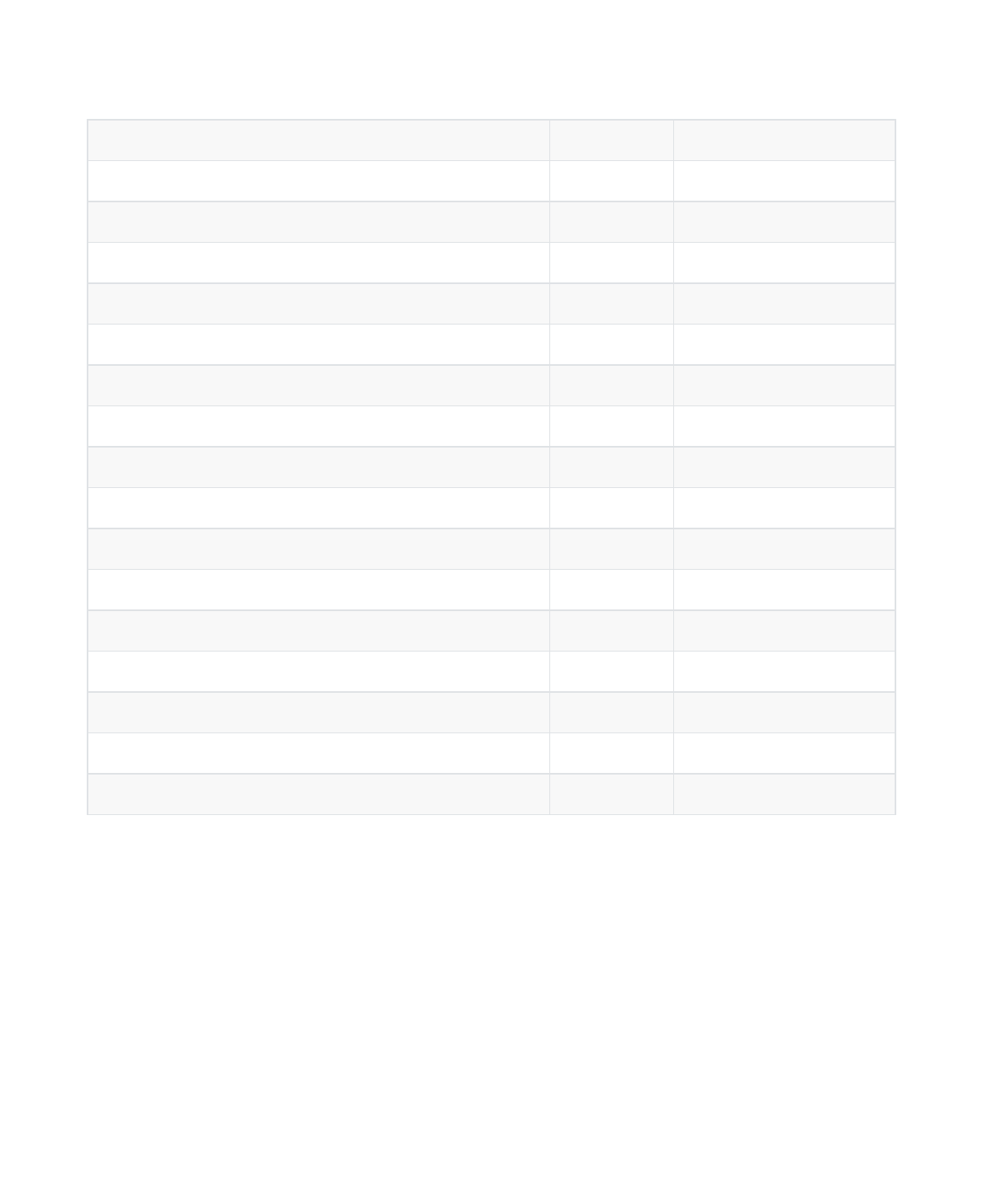
Chip Type loader kernel 3.0/3.10
RK3026 √ √
RK3028A √ √
RK3036 √ ×
RK3066 √ √
RK3126B、RK3126C with trust.img √ ×
RK3126B、RK3126C without trust.img √ √
RK3126 √ √
RK3128 √ √
RK3188 √ √
RK3288 √ √
RK322x √ ×
RK322xh √ ×
RK3328 √ ×
RK3368 √ ×
RK3399 √ ×
RV1108 √ ×
DDR capacity printing in 2 places,which is in DDR initialization stage in loader and kernel. There is no DDR
capacity information to print in kernel 4.4 while some chip have these in kernel 3.10(see the table below).
The DDR capacity details in the loader are available on all chips. The DDR capacity printing in the loader
must be captured by the serial port, if using ADB, you will miss this part.
√ means have capacity printing
× means no capacity printing
The DDR detail contains:DDR type/DDR frequency/Channel (channel a/ channel b)/bus
width(BW)/row/column(col)/bank(BK)/CS/die bus width(die BW)/size (total capability)
The whole capacity equals to size/ total capacity when SOC chip only has 1 DDR channel or the sum of two
channel's size/total capacity.
The detail of DDR capacity in the loader as below:
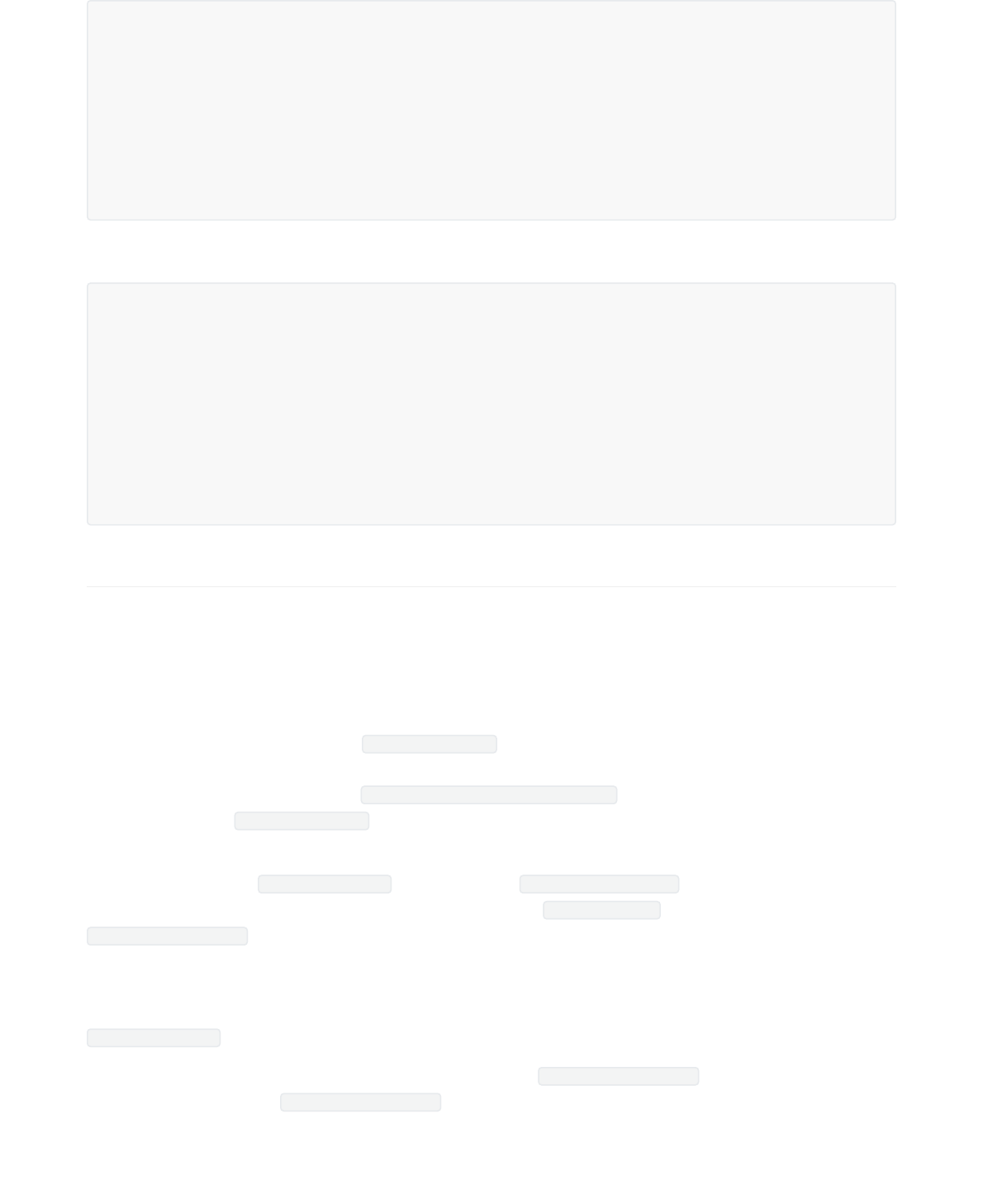
The detail of DDR capacity in the kernel as below:
How to Modify DDR Frequency
There are 2 strategies in the kernel:scenario frequency scaling and loading frequency scaling.The operation
between kernel 4.4 and kernel 3.10 has some difference.
kernel 4.4:
Scenario frequency scaling means: entered the specified scenario, DDR frequency will change to the
corresponding frequency defined by SYS_STATUS_XXX if the load frequency scaling function disabled.In the
contrary, load frequency scaling function is enable, it will increase or reduce frequency based on the actual
DDR status and the defined value of upthreshold/downdifferential , but frequency will not be lower
than the value from SYS_STATUS_XXX .
Load frequency scaling means: The frequency depends on the load status in all scenario, but higher than
the defined value from SYS_STATUS_XXX .Only the special SYS_STATUS_NORMAL is replaced by load
frequency value, and the lowest frequency was controlled by auto-min-freq instead of
SYS_STATUS_NORMAL .
kernel 3.10:
Scenario frequency scaling means: Entered the specific scenario, DDR frequency change to the value of
SYS_STATUS_XXX and no more change though the load frequency scaling function is enabled.
Load frequency scaling means: it is used to replace scenario SYS_STATUS_NORMAL , DDR frequency depends
on the load status only in SYS_STATUS_NORMAL .
To modify the DDR frequency, it still has to be handled by kernel branch separately.
DDR Version 1.05 20170712
In
Channel a: DDR3 400MHz
Bus Width=32 Col=10 Bank=8 Row=15 CS=1 Die Bus-Width=16 Size=1024MB
Channel b: DDR3 400MHz
Bus Width=32 Col=10 Bank=8 Row=15 CS=1 Die Bus-Width=16 Size=1024MB
Memory OK
Memory OK
OUT
[ 0.528564] DDR DEBUG: version 1.00 20150126
[ 0.528690] DDR DEBUG: Channel a:
[ 0.528701] DDR DEBUG: DDR3 Device
[ 0.528716] DDR DEBUG: Bus Width=32 Col=10 Bank=8 Row=15 CS=1 Total
Capability=1024MB
[ 0.528727] DDR DEBUG: Channel b:
[ 0.528736] DDR DEBUG: DDR3 Device
[ 0.528750] DDR DEBUG: Bus Width=32 Col=10 Bank=8 Row=15 CS=1 Total
Capability=1024MB
[ 0.528762] DDR DEBUG: addr=0xd40000
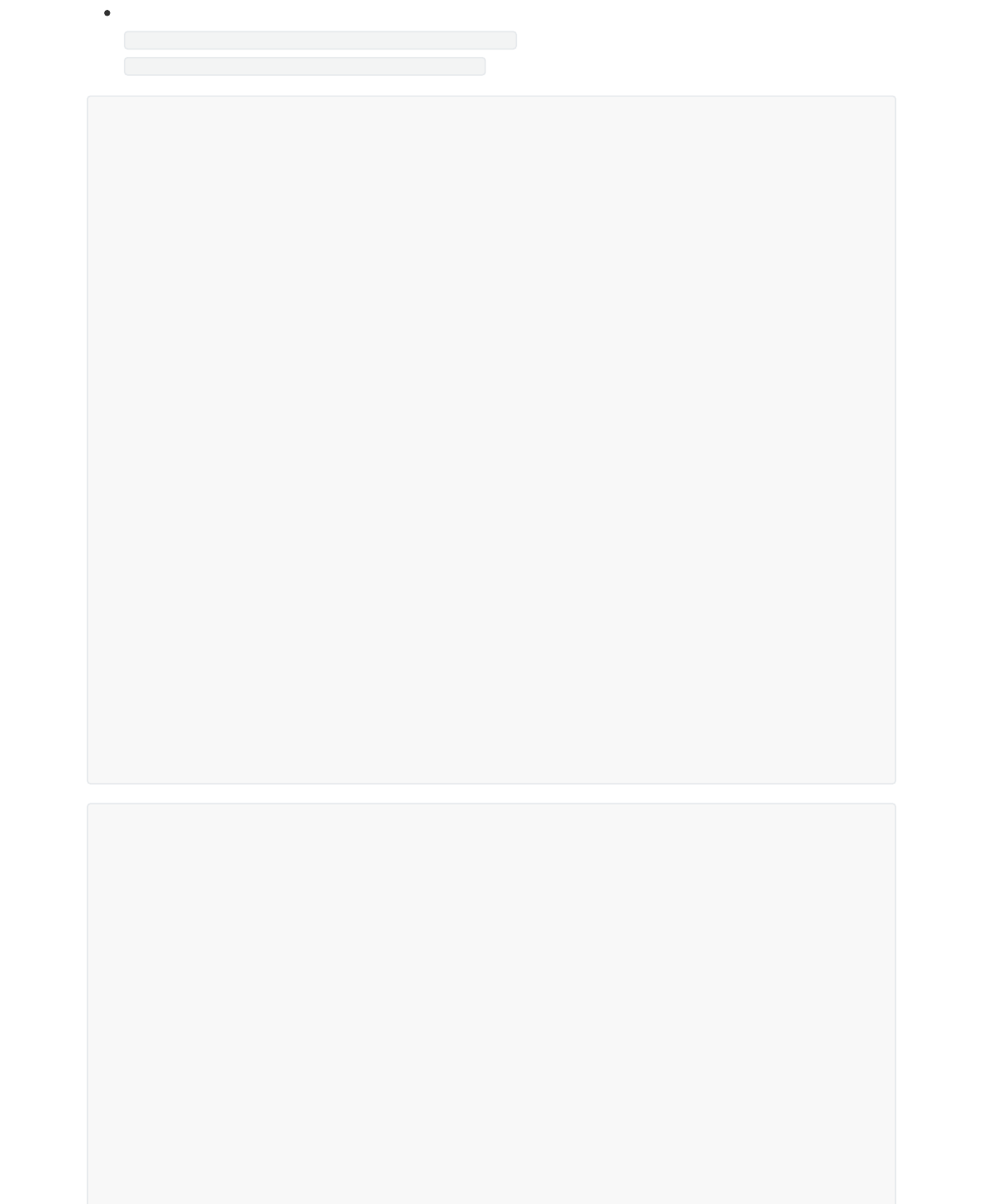
For kernel 4.4, it requires get the dmc node in dts. For example, dmc node in RK3300 EVB is in
arch/arm64/boot/dts/rockchip/rk3399-evb.dtsi and
arch/arm64/boot/dts/rockchip/rk3399.dtsi
&dmc {
status = "okay";
center-supply = <&vdd_center>;
upthreshold = <40>;
downdifferential = <20>;
system-status-freq = <
/*system status freq(KHz)*/
SYS_STATUS_NORMAL 800000
SYS_STATUS_REBOOT 528000
SYS_STATUS_SUSPEND 200000
SYS_STATUS_VIDEO_1080P 200000
SYS_STATUS_VIDEO_4K 600000
SYS_STATUS_VIDEO_4K_10B 800000
SYS_STATUS_PERFORMANCE 800000
SYS_STATUS_BOOST 400000
SYS_STATUS_DUALVIEW 600000
SYS_STATUS_ISP 600000
>;
/* Each line is used as a group of data, "min_bw "and "max_bw" represent the
bandwidth requirement corresponded by vop.When the requirement value fallling between
the range of "min_bw" and "max_bw", the DDR frequency needs to increase the frequency
specified by "freq", and is valid at "auto-freq-en=1" */
vop-bw-dmc-freq = <
/* min_bw(MB/s) max_bw(MB/s) freq(KHz) */
0 577 200000
578 1701 300000
1702 99999 400000
>;
auto-min-freq = <200000>;
};
dmc: dmc {
compatible = "rockchip,rk3399-dmc";
devfreq-events = <&dfi>;
interrupts = <GIC_SPI 1 IRQ_TYPE_LEVEL_HIGH 0>;
clocks = <&cru SCLK_DDRCLK>;
clock-names = "dmc_clk";
ddr_timing = <&ddr_timing>;
/* DDR utilization exceeds 40%, starts to increase frequency when "auto-freq-en=1 "
*/
upthreshold = <40>;
/* DDR utilization less than 20%, start to reduce frequency when "auto-freq-en=1 "
*/
downdifferential = <20>;
system-status-freq = <
/*system status freq(KHz)*/
/* It is valid when "auto-freq-en=0". It indicates that this scene is in common use
except for the following scenes */
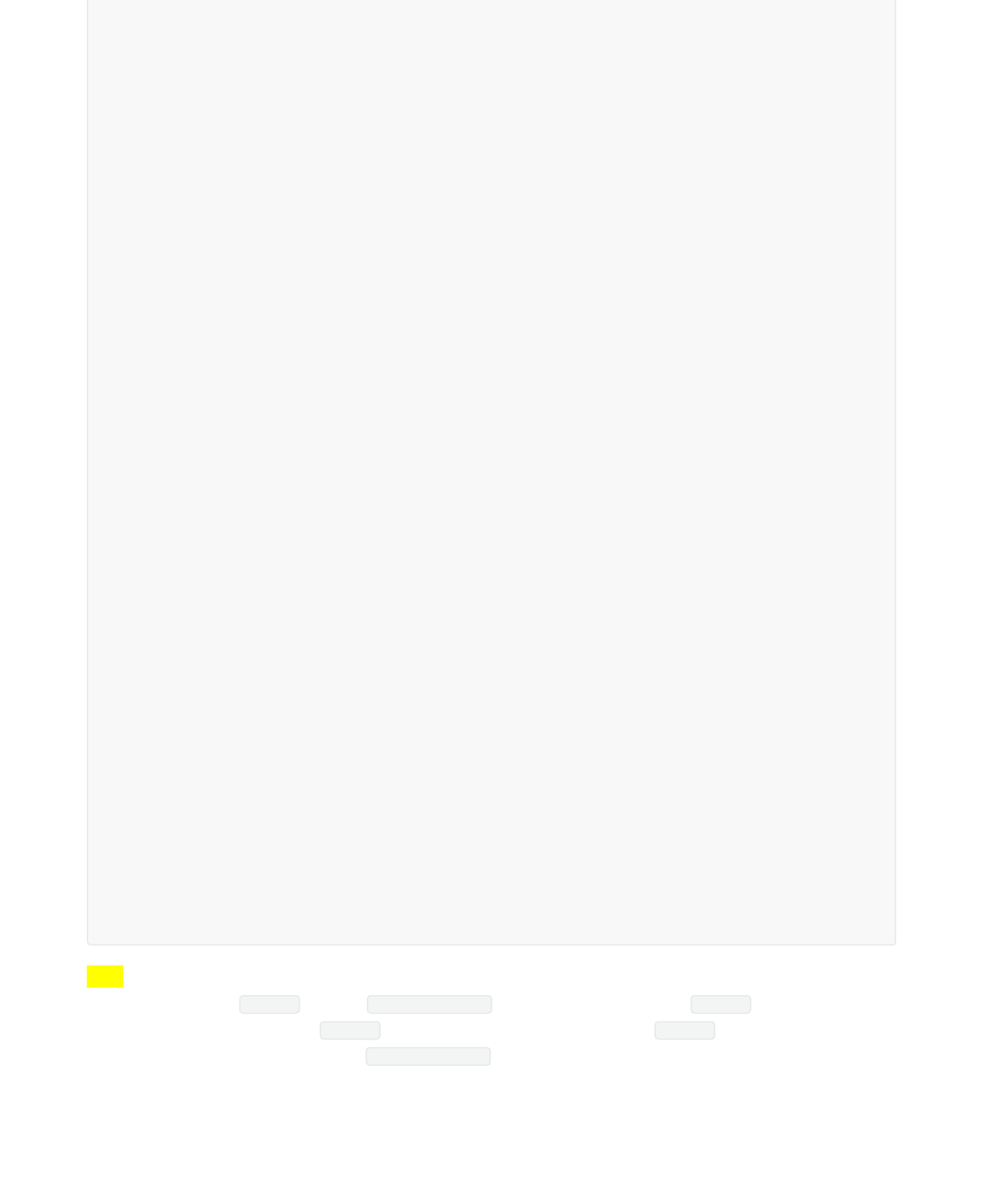
Note: Kernel 4.4 frequency voltage is different from kernel 3.10, it runs in this frequency only when
frequency equals to opp-hz listed by dmc_opp_table .If the frequency less than opp-hz , compatible to it
upwardly,otherwise, it exceeds opp-hz the upper limited,it will restricted by opp-hz .So, if you do not want
to be controlled, you should concern dmc_opp_table .
SYS_STATUS_NORMAL 800000
/* It means the DDR frequency before reboot. When auto-freq-en=1, this frequency
will be used as the min value and increased according to the load status */
SYS_STATUS_REBOOT 528000
/* It means the DDR frequency at early suspend. When auto-freq-en=1, this frequency
will be used as the min value and increased according to the load status */
SYS_STATUS_SUSPEND 200000
/* It means the DDR frequency at playing 1080P video.When auto-freq-en=1, this
frequency will be used as the min value and increased according to the load status */
SYS_STATUS_VIDEO_1080P 300000
/* It means the DDR frequency at playing 4K video When auto-freq-en=1, this
frequency will be used as the min value and increased according to the load status */
SYS_STATUS_VIDEO_4K 600000
/* It means the DDR frequency at playing 4K 10bit video. When auto-freq-en=1, this
frequency will be used as the min value and increased according to the load status */
SYS_STATUS_VIDEO_4K_10B 800000
/* It means the DDR frequency at performance mode.When auto-freq-en=1, this
frequency will be used as the min value and increased according to the load status */
SYS_STATUS_PERFORMANCE 800000
/* It means the DDR frequency at touching,getting higher frequency from low in
order to improve touching respond.When auto-freq-en=1, this frequency will be used as
the min value and increased according to the load status */
SYS_STATUS_BOOST 400000
/* It means the DDR frequency at dual display mode.When auto-freq-en=1, this
frequency will be used as the min value and increased according to the load status */
SYS_STATUS_DUALVIEW 600000
/* It means the DDR frequency at ISP mode.When auto-freq-en=1, this frequency will
be used as the min value and increased according to the load status */
SYS_STATUS_ISP 600000
>;
/* When auto-freq-en=1, this frequency will be used as the min value of
SYS_STATUS_NORMAL scenario */
auto-min-freq = <400000>;
/* The value equals to 1,which indicates this function is on, to 0,which means
off.If it is on, "SYS_STATUS_NORMAL" will be taken by the load frequency completely and
the lowest frequency is" auto-min-freq" instead of "SYS_STATUS_NORMAL".That means,it
takes the frequency defined by this scene as the lowest frequency and the system will
increase or reduece DDR frequency through "upthreshold/downdifferential" according to
DDR utilization */
auto-freq-en = <1>;
status = "disabled";
};
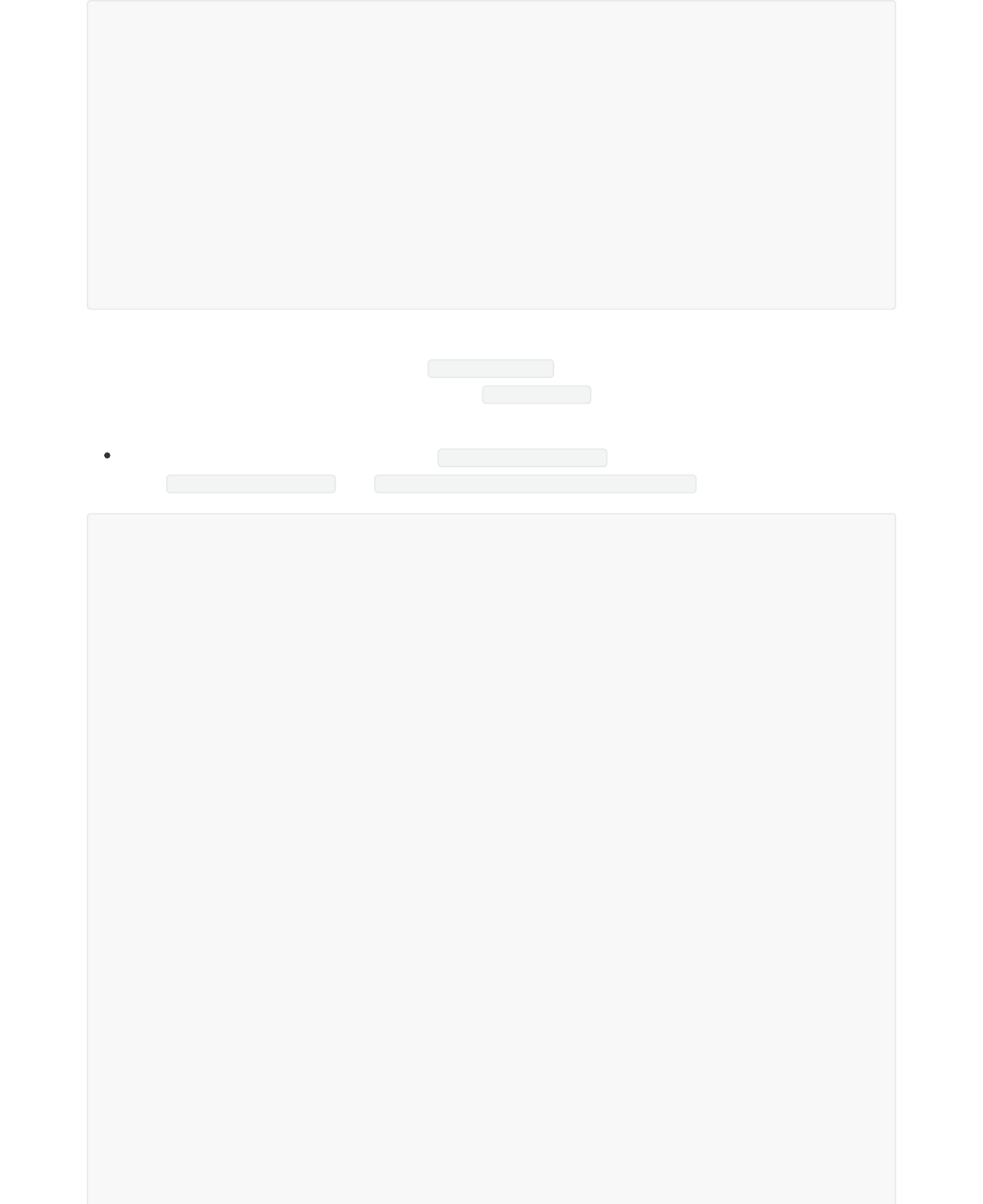
After understanding the meaning of each configuration, modify the corresponding frequency definition
according to the scene you need to modify. If auto-freq-en=1 , it is not good to control the frequency. If
reducing frequency is to locate problem, you can set auto-freq-en value to 0, then modify the frequency
value defined by each scene to achieve your purpose.
To kernel3.10, it requires to find the node clk_ddr_dvfs_table in dts. For example, RK3288 SDK's last
node clk_ddr_dvfs_table is in arch/arm/boot/dts/rk3288-tb_8846.dts .
dmc_opp_table: opp-table3 {
opp-200000000 {
/* When the DDR frequency equals to 200MHz,this voltage is effective;less than
200MHz,running at 200MHz */
opp-hz = /bits/ 64 <200000000>;
opp-microvolt = <825000>; //vdd_center voltage
};
......
opp-800000000 {
opp-hz = /bits/ 64 <800000000>;
opp-microvolt = <900000>;
};
};
&clk_ddr_dvfs_table {
/* The logic voltage corresponding to the DDR frequency, if the frequency in "freq-
table" or "bd-freq-table" is larger than the maximum frequency here, the corresponding
voltage cannot be found and can not switched to the corresponding frequency. At this
time, you need to add frequency voltage table here */
operating-points = <
/* KHz uV */
200000 1050000
300000 1050000
400000 1100000
533000 1150000
>;
freq-table = <
/*status freq(KHz)*/
/* It is valid only when "auto-freq-en=0".And it indicates that this scene is
common use scene except for the following scenes */
SYS_STATUS_NORMAL 400000
/* DDR frequency at the early suspend */
SYS_STATUS_SUSPEND 200000
/* DDR frequency at playing 1080P video */
SYS_STATUS_VIDEO_1080P 240000
/* DDR frequency at playing 4K video */
SYS_STATUS_VIDEO_4K 400000
/* DDR frequency at playing 60FPS video */
SYS_STATUS_VIDEO_4K_60FPS 400000
/* DDR frequency at performance mode */
SYS_STATUS_PERFORMANCE 528000
/* DDR frequency at dual display */
SYS_STATUS_DUALVIEW 400000
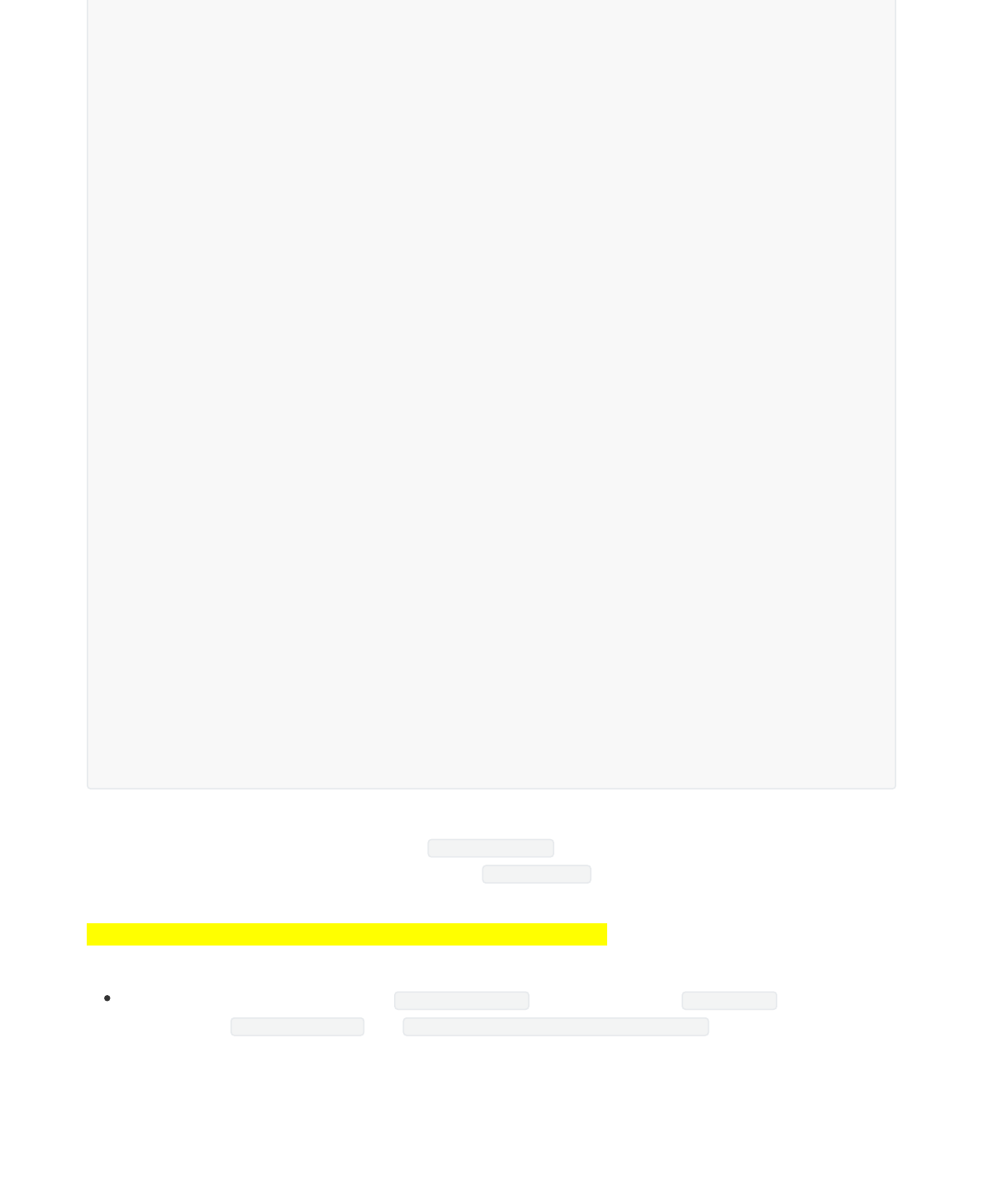
After understanding the meaning of each configuration, modify the corresponding frequency definition
according to the scene you need to modify. If auto-freq-en=1 , it is not good to control the frequency. If
reducing frequency is to locate problem, you can set auto-freq-en value to 0, then modify the frequency
value defined by each scene to achieve your purpose.
Note: you must make sure that the voltage can work at this frequency.As for how to modify voltage, see the
chapter "How to modify the voltage corresponding to a certain DDR frequency ".
To kernel3.10, it requires to find the dvfs_ddr_table in board document borad-**.c . For example,
RK3066 SDK's dvfs_ddr_table is in arch/arm/mach-rk30/board-rk30-sdk.c .
/* DDR frequency at touching,getting higher frequency from low in order to
improve touching respond */
SYS_STATUS_BOOST 324000
/* DDR frequency at ISP */
SYS_STATUS_ISP 400000
>;
bd-freq-table = <
/* bandwidth freq */
5000 800000
3500 456000
2600 396000
2000 324000
>;
/* After the load frequency scaling turned on,where the "SYS_STATUS_NORMAL"
scenario, it will switch between several frequencies listed by this table according to
the DDR bandwidth utilization */
auto-freq-table = <
240000
324000
396000
528000
>;
/* The value equals to "1", indicating that the load frequency conversion function
is enabled; equals to 0, means disabled. After the load frequency conversion function
turning on, the "SYS_STATUS_NORMAL" scene frequency scaling will be completely replaced
by the load scaling frequency */
auto-freq=<1>;
/*
* 0: use standard flow
* 1: vop dclk never divided
* 2: vop dclk always divided
*/
vop-dclk-mode = <0>;
status="okay";
};
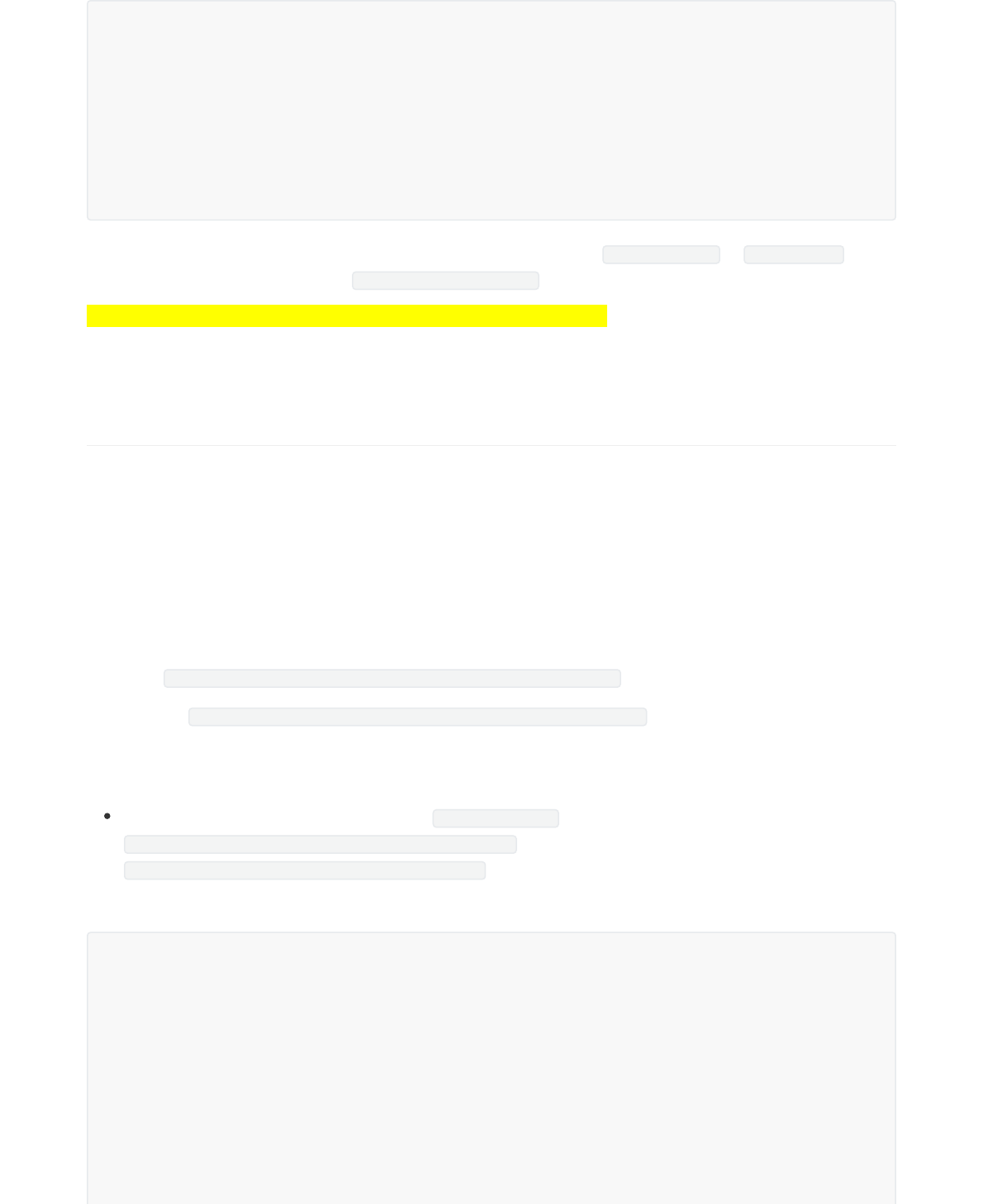
Kernel 3.0 has only 3 scenes. The DDR frequency to be modified is in "200 * 1000" of .frequency and
the frequency unit here is KHz. The "+ DDR_FREQ_SUSPEND" string can be ignored.
Note: you must make sure that the voltage can work at this frequency.As for how to modify voltage, see the
chapter "How to modify the voltage corresponding to a certain DDR frequency ".
How to Modify the Voltage Corresponding to A Certain
DDR Frequency
If you want to locate bug through changing the voltage by command, use the following method:
kernel 4.4: You need to compile the kernel, select "pm_tests" option (make ARCH=arm64 menuconfig -
>Device Drivers -> SOC (System On Chip) specific Drivers -> Rockchip pm_test support )
kernel 3.10:You need to compile the kernel, open "pm_tests" option (make menuconfig ->System Type ->
/sys/pm_tests/ support )。
The command to modify the DDR voltage is:
RK3399: echo set vdd_center 900000 > /sys/pm_tests/clk_volt
Other Chip: echo set vdd_logic 1200000 > /sys/pm_tests/clk_volt
If there is no "pm_tests" or the command cannot meet the requirements, you need to change the kernel
firmware, as follows:
For kernel 4.4, you need to find the node dmc_opp_table in dts. For example,RK3399 EVB's node is in
arch/arm64/boot/dts/rockchip/rk3399-opp.dtsi ,RK3368's node is in
arch/arm64/boot/dts/rockchip/rk3368.dtsi
RK3399:
static struct cpufreq_frequency_table dvfs_ddr_table[] = {
/* DDR frequency at the early suspend */
{.frequency = 200 * 1000 + DDR_FREQ_SUSPEND, .index = 1050 * 1000},
/* DDR frequency at playing video */
{.frequency = 300 * 1000 + DDR_FREQ_VIDEO, .index = 1050 * 1000},
/* it indicates that this scene is common use scene except for above two scenes */
{.frequency = 400 * 1000 + DDR_FREQ_NORMAL, .index = 1125 * 1000},
{.frequency = CPUFREQ_TABLE_END},
};
/* it runs in this frequency only when frequency equals to "opp-hz"listed by
"dmc_opp_table".If the frequency less than "opp-hz", the frequency will getting
higher,otherwise, it exceeds "opp-hz" the upper limited,it will restricted by "opp-
hz".It is different from kernel 3.10 */
dmc_opp_table: opp-table3 {
compatible = "operating-points-v2";
opp-200000000 {
/* When the DDR frequency equals to 200MHz,this voltage is effective;less than
200MHz,running at 200MHz */
opp-hz = /bits/ 64 <200000000>;
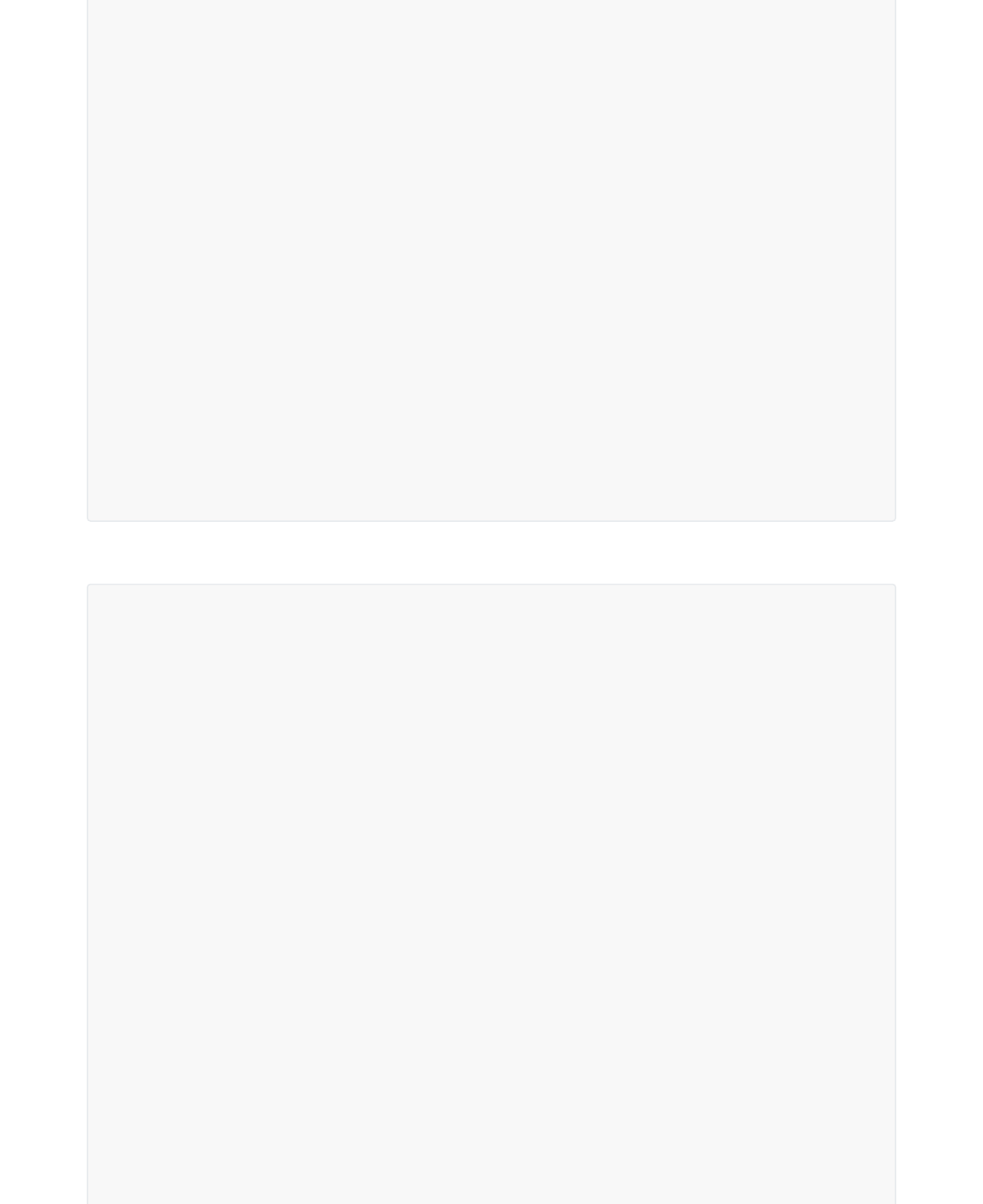
Take RK3368 as an example:
opp-microvolt = <825000>; //vdd_center voltage
};
opp-300000000 {
opp-hz = /bits/ 64 <300000000>;
opp-microvolt = <850000>;
};
opp-400000000 {
opp-hz = /bits/ 64 <400000000>;
opp-microvolt = <850000>;
};
opp-528000000 {
opp-hz = /bits/ 64 <528000000>;
opp-microvolt = <900000>;
};
opp-600000000 {
opp-hz = /bits/ 64 <600000000>;
opp-microvolt = <900000>;
};
opp-800000000 {
opp-hz = /bits/ 64 <800000000>;
opp-microvolt = <900000>;
};
};
/* it runs in this frequency only when frequency equals to "opp-hz"listed by
"dmc_opp_table".If the frequency less than "opp-hz", the frequency will getting
higher,otherwise, it exceeds "opp-hz" the upper limited,it will restricted by "opp-
hz".It is different from kernel 3.10 */
dmc_opp_table: opp_table2 {
compatible = "operating-points-v2";
opp-192000000 {
/* When the DDR frequency equals to 200MHz,this voltage is effective;less than
200MHz,running at 200MHz */
opp-hz = /bits/ 64 <192000000>;
opp-microvolt = <1100000>; //vdd_logic voltage
};
opp-300000000 {
opp-hz = /bits/ 64 <300000000>;
opp-microvolt = <1100000>;
};
opp-396000000 {
opp-hz = /bits/ 64 <396000000>;
opp-microvolt = <1100000>;
};
opp-528000000 {
opp-hz = /bits/ 64 <528000000>;
opp-microvolt = <1100000>;
};
opp-600000000 {
opp-hz = /bits/ 64 <600000000>;
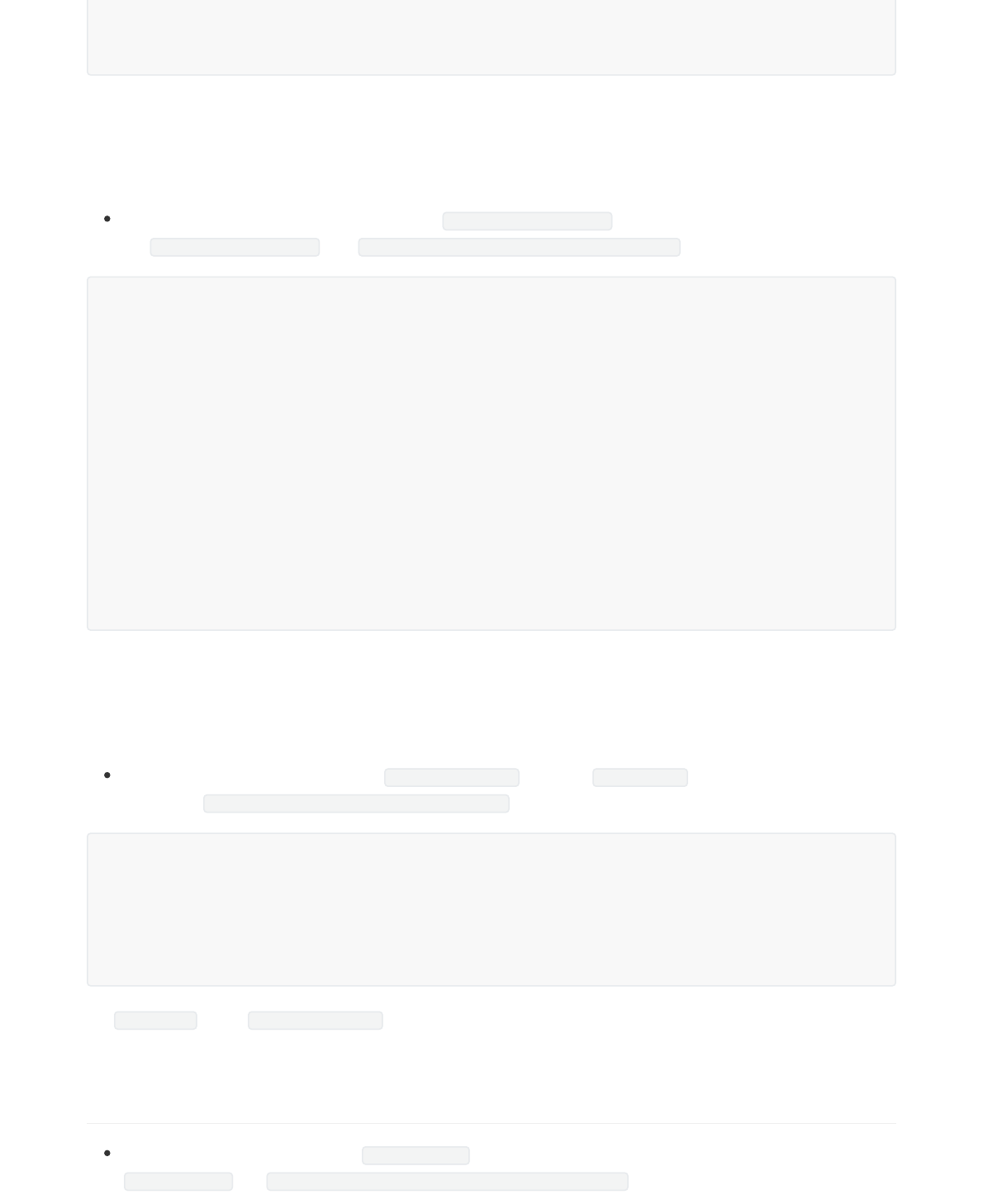
The voltage in accordance with the frequency can be modified. Since the frequency-voltage table using
voltage less than or equal to the specified frequency, the added frequency that exceeds the limited
frequency of this table cannot match the appropriated voltage, which will cause DDR fail to switch to the
new frequency. At this time, it is necessary to add a frequency-voltage item corresponding to the frequency.
For kernel 3.10, you need to find the node clk_ddr_dvfs_table in dts , for example, RK3288 SDK the
last clk_ddr_dvfs_table is in arch/arm/boot/dts/rk3288-tb_8846.dts .
The voltage in accordance with the frequency can be modified. Since the frequency-voltage table using
voltage less than or equal to the specified frequency, the added frequency that exceeds the limited
frequency of this table cannot match the appropriated voltage, which will cause DDR fail to switch to the
new frequency. At this time, it is necessary to add a frequency-voltage item corresponding to the frequency.
For kernel 3.0, you need to modify dvfs_ddr_table in the file borad-**.c ,for example, RK3066
SDK's is in arch/arm/mach-rk30/board-rk30-sdk.c .
The ".index" in the dvfs_ddr_table is the corresponding voltage,unit here is uV.
How to Disable the Load DDR Frequency Scaling with
Leaving Only the Scene Frequency Scaling
For kernel 4.4 ,you need to find auto-freq-en of the dmc node in dts.For example, RK3399 EVB's
auto-freq-en is in arch/arm64/boot/dts/rockchip/rk3399.dtsi .
opp-microvolt = <1100000>;
};
};
&clk_ddr_dvfs_table {
/* This is Frequency-voltage table */
operating-points = <
/* KHz uV */
/* it is show when DDR frequency less than or equals to 200MHz,logic voltage
uses 1050mV.Other lines mean the same here */
200000 1050000
300000 1050000
400000 1100000
533000 1150000
>;
.......
status="okay";
};
static struct cpufreq_frequency_table dvfs_ddr_table[] = {
{.frequency = 200 * 1000 + DDR_FREQ_SUSPEND, .index = 1050 * 1000},
{.frequency = 300 * 1000 + DDR_FREQ_VIDEO, .index = 1050 * 1000},
{.frequency = 400 * 1000 + DDR_FREQ_NORMAL, .index = 1125 * 1000},
{.frequency = CPUFREQ_TABLE_END},
};
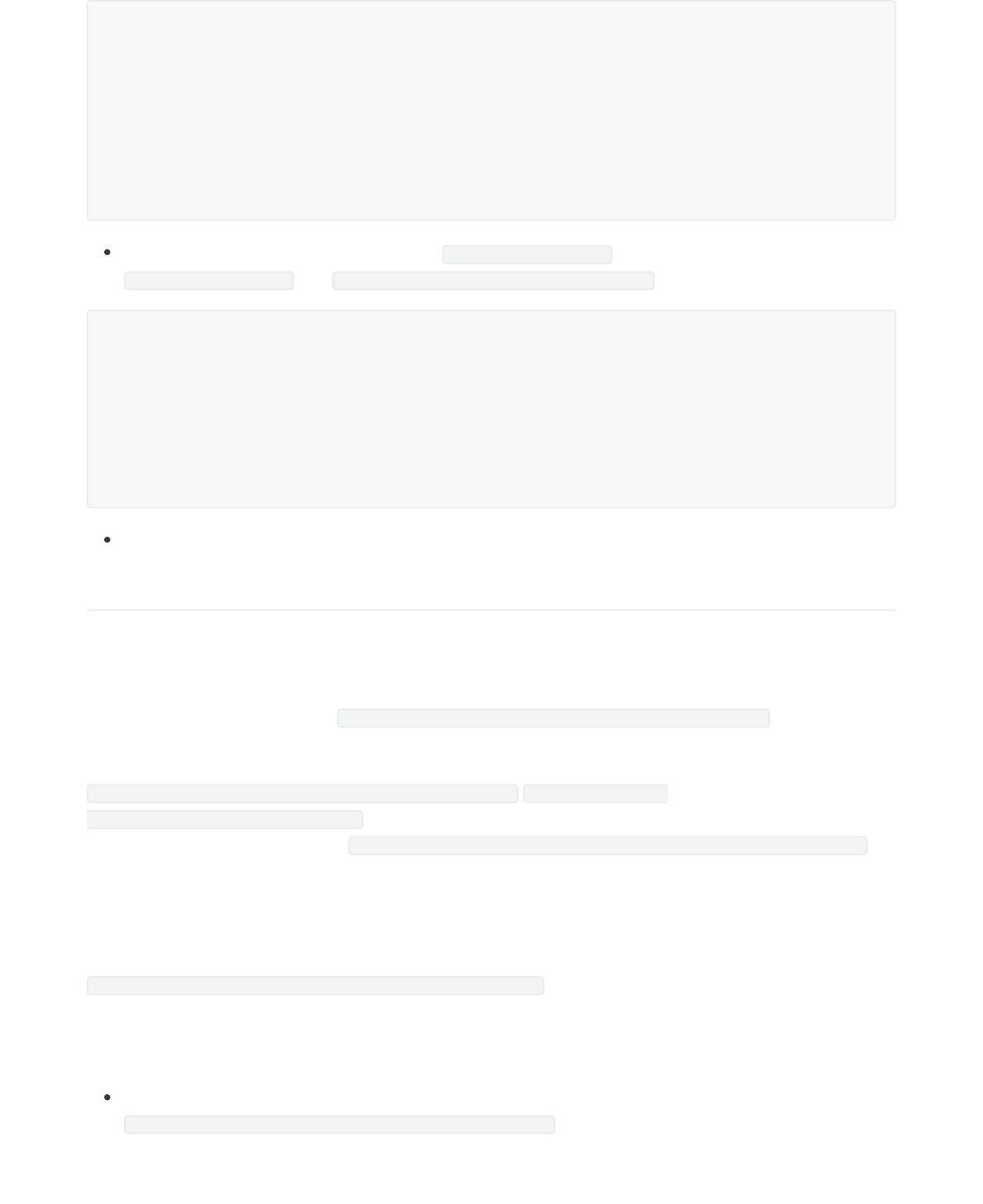
For kernel 3.10 ,you need to find the node clk_ddr_dvfs_table in dts, For example, RK3288 EVB's
clk_ddr_dvfs_table is in arch/arm/boot/dts/rk3288-tb_8846.dts
Kernel 3.0 itself does not support the load frequency scaling, let alone closing it.
How to Fix DDR Frequency
If you want to locate bug through fixing DDR frequency by command, use the following method:
kernel 4.4:
Get the available DDR frequency: cat /sys/class/devfreq/dmc/available_frequencies
Set frequency:
echo userspace > /sys/class/devfreq/dmc/governor echo 300000000 >
/sys/class/devfreq/dmc/min_freq //This line purposes to prevent the frequency to be set lower than
"min_freq", cause operation failed. echo 300000000 > /sys/class/devfreq/dmc/userspace/set_freq
kernel 3.10:
You need to compile the kernel, open "pm_tests" option (make menuconfig ->System Type -> /sys/pm_tests/
support ) , Fixing DDR frequency command is
echo set clk_ddr 300000000 > /sys/pm_tests/clk_rate
The frequency unit here is Hz and the command parameter can be changed according to the requirement.
If the method above is not feasible, you can only modify the code or dts.
For kernel 4.4, if the method above does not work, it is generally because the target frequency, not in
cat /sys/class/devfreq/dmc/available_frequencies .
dmc: dmc {
compatible = "rockchip,rk3399-dmc";
........
auto-min-freq = <400000>;
/* Set this value to 0 to close the load DDR Frequency scaling with leaving only
the scene frequency scaling */
auto-freq-en = <0>;
.......
};
&clk_ddr_dvfs_table {
.......
/* Set this value to 0 to close the load DDR Frequency scaling with leaving only
the scene frequency scaling */
auto-freq=<0>;
......
status="okay";
};
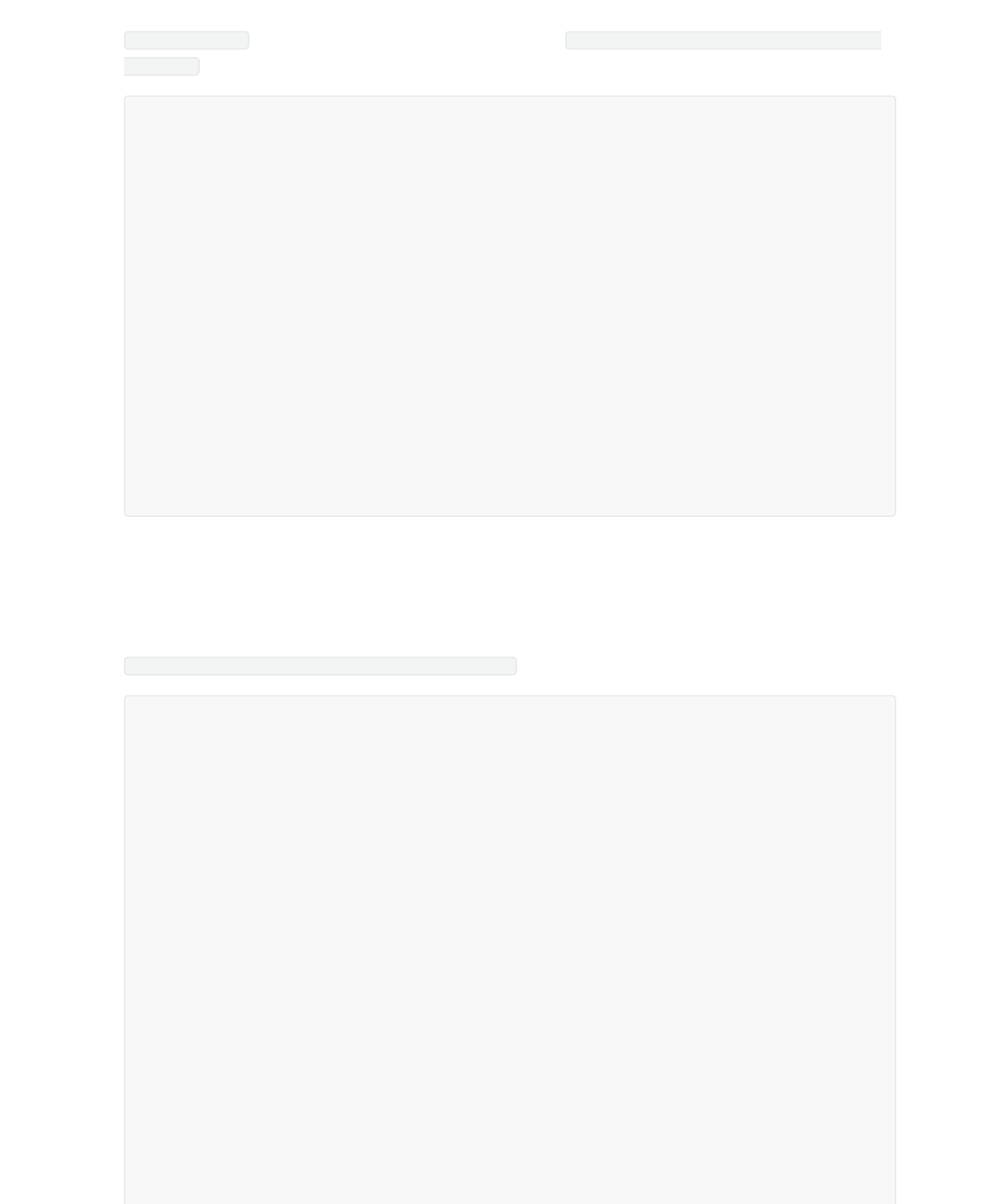
The way to solve this problem is to find the board-level dts file and add your target frequency in
dmc_opp_table . For example, the RK3399 EVB board is in arch/arm64/boot/dts/rockchip/rk3399-
opp.dtsi .Here assuming you want to add 666MHz:
After that, you can just use the previous command to fix the frequency.
If you do not want to fix frequency through inputing command at power-on, but starts from at a fixed
frequency, modify the dts as beblow:
Supposed your target frequency is 666MHz. For example, the dmc node of RK3399 EVB board is in
arch/arm64/boot/dts/rockchip/rk3399-evb.dtsi
dmc_opp_table: opp-table3 {
compatible = "operating-points-v2";
opp-200000000 {
opp-hz = /bits/ 64 <200000000>;
opp-microvolt = <825000>;
};
......
opp-666000000 {
/* When DDR frequency equals to 666MHz,use this voltage */
opp-hz = /bits/ 64 <666000000>;
opp-microvolt = <900000>; //vdd_center voltage
};
opp-800000000 {
opp-hz = /bits/ 64 <800000000>;
opp-microvolt = <900000>;
};
};
/* Here "dfi" status must be "okay", it is due to lagacy code, the dmc node is
restriced by the dfi node. If the "dfi" node is disabled, it will also invalidate
the dmc node. So it is best to keep the status of the "dfi" node consistent with
dmc */
&dfi {
status = "okay";
};
&dmc {
status = "okay";
......
system-status-freq = <
/*system status freq(KHz)*/
SYS_STATUS_NORMAL 666000
/* Remove the rest scenario */
/*
SYS_STATUS_REBOOT 528000
SYS_STATUS_SUSPEND 200000
SYS_STATUS_VIDEO_1080P 200000
SYS_STATUS_VIDEO_4K 600000
SYS_STATUS_VIDEO_4K_10B 800000
SYS_STATUS_PERFORMANCE 800000
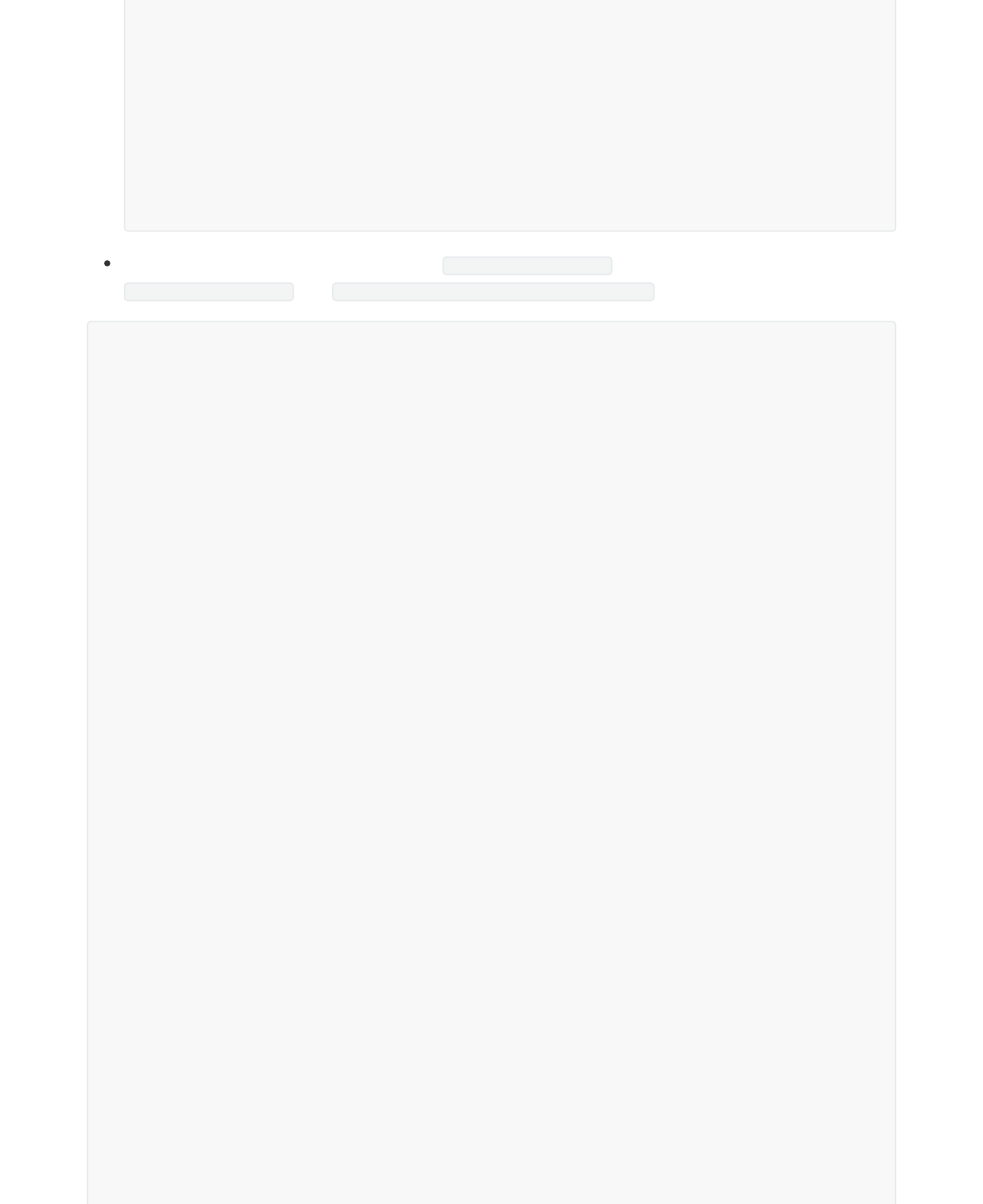
For kernel 3.10, you need to find the node clk_ddr_dvfs_table , for example, RK3288 SDK's
clk_ddr_dvfs_table is in arch/arm/boot/dts/rk3288-tb_8846.dts .
SYS_STATUS_BOOST 400000
SYS_STATUS_DUALVIEW 600000
SYS_STATUS_ISP 600000
*/
>;
......
auto-min-freq = <666000>;
/* The value of "auto-freq-en" shall be 0 to disable load DDR Frequency scaling */
auto-freq-en = <0>;
};
&clk_ddr_dvfs_table {
operating-points = <
/* KHz uV */
/* step 3,if the target frequency exceeds the maximun of this table,you shall
add the voltage table corresponding to the target frequency */
200000 1050000
300000 1050000
400000 1100000
533000 1150000
>;
freq-table = <
/*status freq(KHz)*/
/* step 2, Comment out the other scenario,keep "SYS_STATUS_NORMAL" and define
it to you target frequency, for example you need 400MHz as below */
SYS_STATUS_NORMAL 400000
/*
SYS_STATUS_SUSPEND 200000
SYS_STATUS_VIDEO_1080P 240000
SYS_STATUS_VIDEO_4K 400000
SYS_STATUS_VIDEO_4K_60FPS 400000
SYS_STATUS_PERFORMANCE 528000
SYS_STATUS_DUALVIEW 400000
SYS_STATUS_BOOST 324000
SYS_STATUS_ISP 400000
*/
>;
bd-freq-table = <
/* bandwidth freq */
5000 800000
3500 456000
2600 396000
2000 324000
>;
auto-freq-table = <
240000
324000
396000
528000
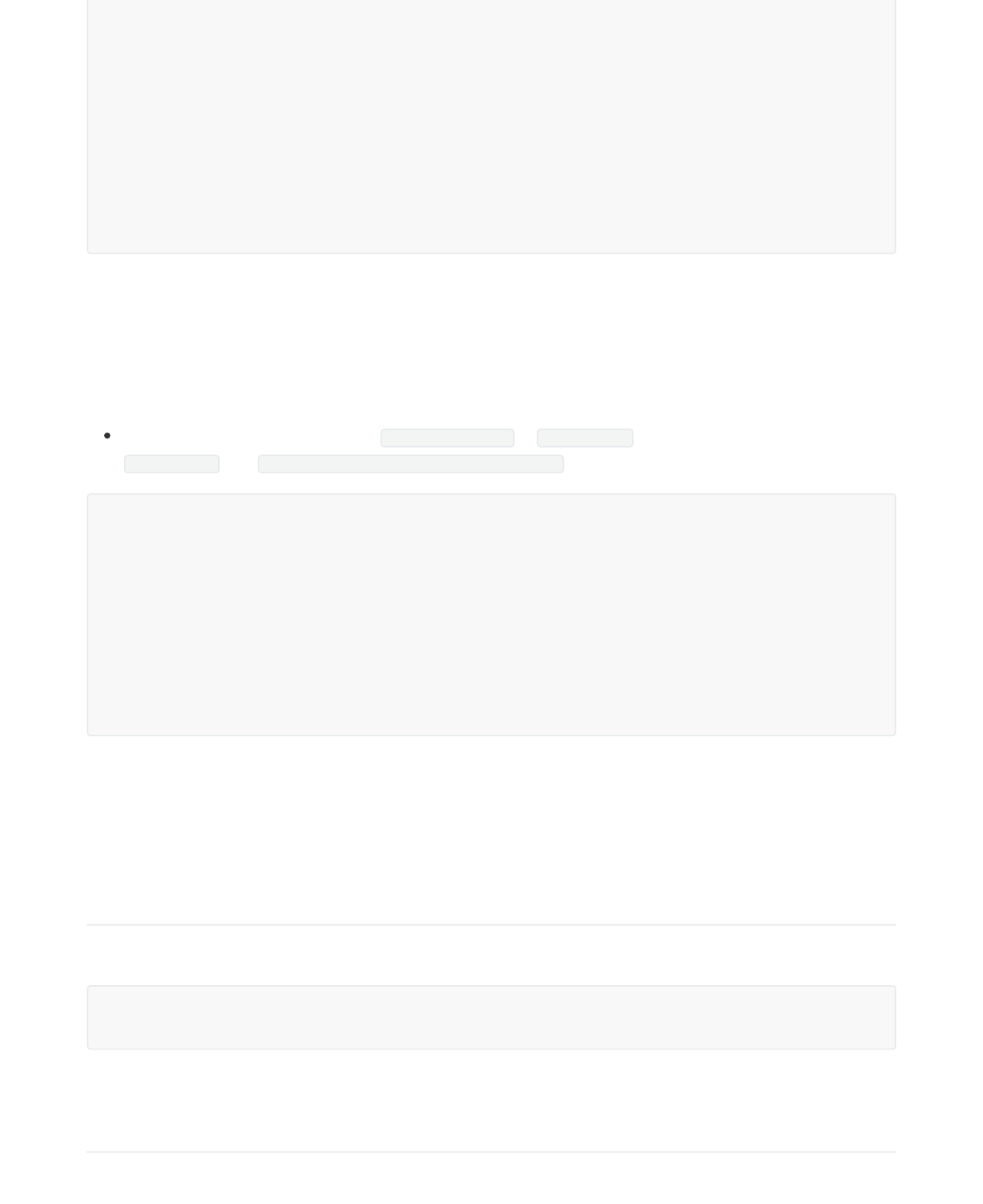
Just 3 steps can finish fixing frequency firmware.
1. The load frequency part should be set to 0
2. Comment out the other scenario,keep "SYS_STATUS_NORMAL" and define it to your target frequency
3. If the target frequency exceeds the maximun of this table,you shall add the voltage table
corresponding to the target frequency.
For kernel 3.0,you need to modify dvfs_ddr_table in borad-**.c . For example ,RK3066 SDK's
borad-**.c is in arch/arm/mach-rk30/board-rk30-sdk.c
Just 2 steps can finish fixing frequency firmware.
1. Comment out the other scene with leaving "DDR_FREQ_NORMAL" only
2. Define "DDR_FREQ_NORMAL" to your target frequency,meanwhile pay attention to whether the voltage
match the frequency or not
How to get the DDR Bandwidth Utilization
Kernel 4.4 provides a command that can show the whole DDR bandwidth utilization,
"11" Indicates that the current bandwidth utilization of DDR is 11%.
How to Test the Reliability of DDR
Please see the document "DDR-Verification-Process"
>;
/* setp 1,set 0 to disable load DDR Frequency scaling */
auto-freq=<0>;
/*
* 0: use standard flow
* 1: vop dclk never divided
* 2: vop dclk always divided
*/
vop-dclk-mode = <0>;
status="okay";
};
static struct cpufreq_frequency_table dvfs_ddr_table[] = {
/* */
/* step 1. Comment out the other scene with leaving "DDR_FREQ_NORMAL" only */
//{.frequency = 200 * 1000 + DDR_FREQ_SUSPEND, .index = 1050 * 1000},
//{.frequency = 300 * 1000 + DDR_FREQ_VIDEO, .index = 1050 * 1000},
/* step 2, Define "DDR_FREQ_NORMAL" to your target frequency,meanwhile pay
attention to whether the voltage match the frequency or not */
{.frequency = 400 * 1000 + DDR_FREQ_NORMAL, .index = 1125 * 1000},
{.frequency = CPUFREQ_TABLE_END},
};
rk3288:/sys/class/devfreq/dmc # cat load
11@396000000Hz
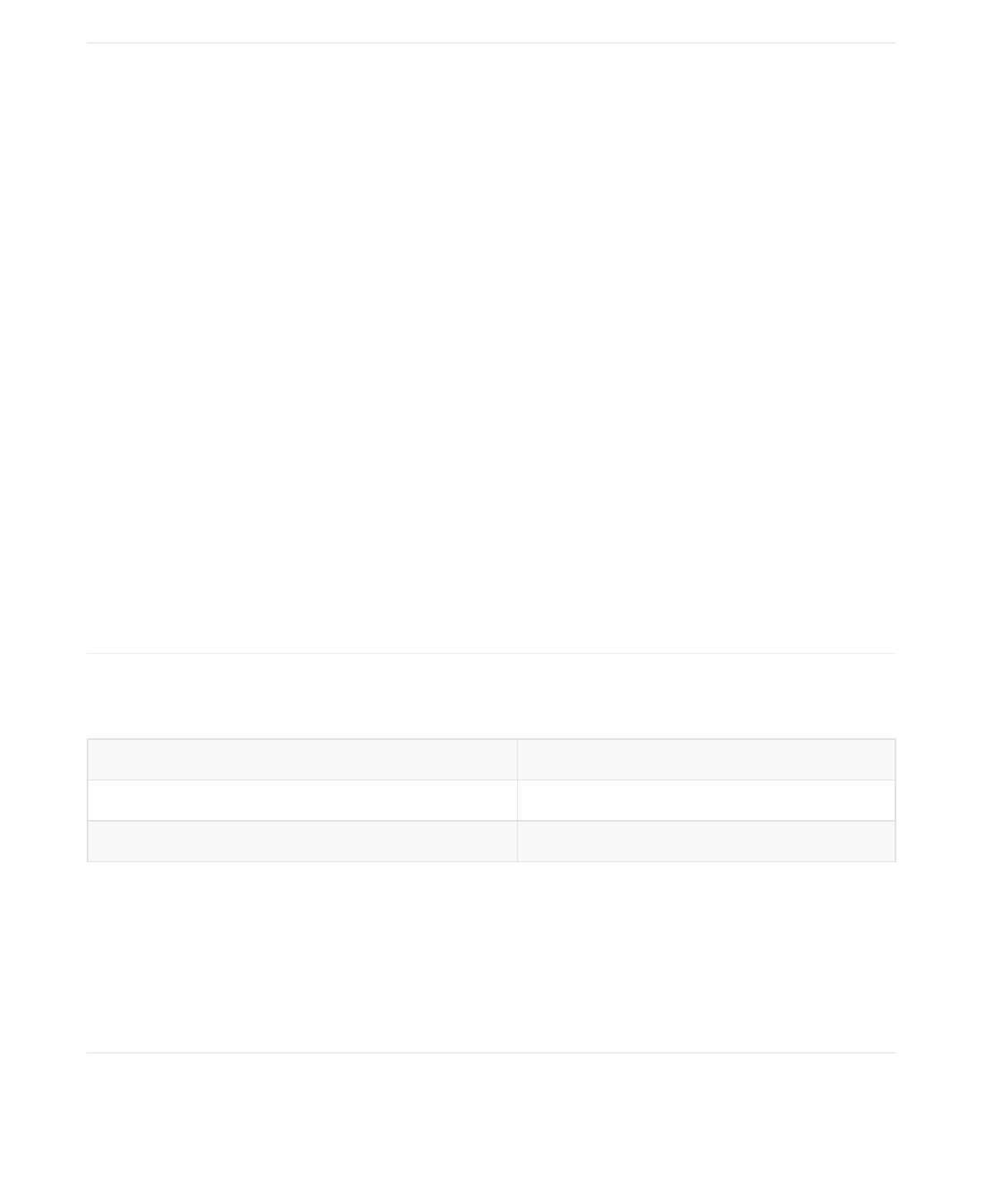
CKE State Explanation
Low level (Time>7.8us) in self-refresh state
High level in normal state
How to Check the Maximum Working Frequency of DDR
1. Add the frequency-voltage table to the corresponding frequency first, if you don't know how to ,please
see the chapter "How to Modify DDR Frequency" and "How to Modify the Voltage Corresponding to A
Certain DDR Frequency" .
2. Run google stressapptest from high frequency to low frequency, when you get an error, lower the
frequency and run it again. No error, you can run it for more time. If it still works well, go to the next
step.
"Google stressapptest" can be found in the file "DDR Verification Process" , which consists of introduction
and software.We don't talk anymore here.
3. The previous step has roughly figured out the highest frequency.Now run a memtester .The same,
when you get an error, lower the frequency and run it again. No error, you can run for a while, or no
error, you can confirm the highest frequency point.
"memtester" can be found in the file "DDR Verification Process" , which consists of introduction and
software.We don't talk anymore here.
"Google stressapptest" is a rough process,which can quickly report error. And " memtester" is more careful,
so it reports error more slow. But “memtester” is mainly for the signal test, can cover the part that "google
stressapptest" missing.
Apparently , the methods above are all based on the software test, which used to quickly get the maximum
frequency. It is not sure the actual DDR SI can meet the JEDEC standard at the maximum frequency,that is
necessary to measure the signal and burn-test.
How to Judge DDR in Self-Refresh Mode
It can be judged by measuring the CKE signals and it does not need an oscilloscope with a very high
bandwidth.
If the measured CKE is low period and high period, it is also can be regard as to the table above, that is, it
enters the self-refresh mode and exit to normal state after a while.
Note: The time when CKE is low must be more than 7.8 us before self-refresh entry because power-down
state also has a low CKE, but the time is less than 7.8 us. Please do not confuse it.
How to Judge DDR in Auto power-down Mode
It can be judged by measuring the CKE signals and it does not need an oscilloscope with a very high
bandwidth.
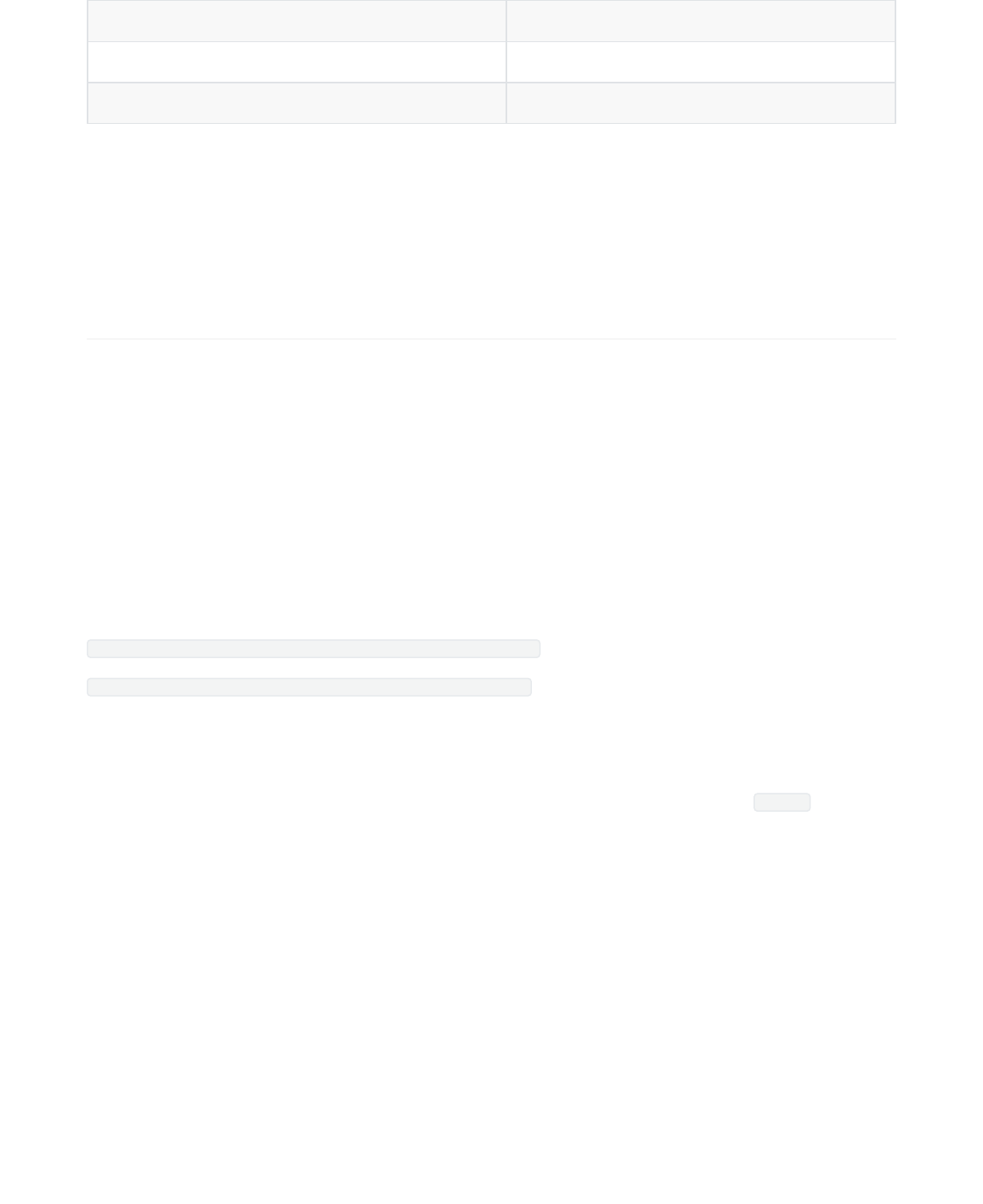
CKE State Explanation
Low level (Time<7.8us) in power-down state
High level in normal state
In the auto power-down mode, the measured CKE state holds low for nearly 7.8us (DDR3/DDR4) or 3.9us
(LPDDR2/LPDDR3/ LPDDR4) and high for a short period of time, then enters low level for 7.8us or 3.9us for
loop.
Note: The time when CKE is low must be less than 7.8 us(DDR3/DDR4) ,
3.9us(LPDDR2/LPDDR3/LPDDR4),which can be judged a auto power-down.
How to Adjust the De-skew of DQ/DQS/CA/CLK
Mainly due to the unequal length of DDR routing in hardware PCB, the skew can be adjusted to achieve the
effect similar to the same length of DDR routing. The skew function is the delay units in series on the signal
line inside the DDR PHY. The delay of each signal line can be changed by controlling the number of delay
units in series on each signal line through the skew register.
Adjusting the de-skew in kernel
Only RK322Xh/RK3328 support modifying the de-skew in kernel. The method is modify dts.
Chip Type:RK322xh、RK3328
Code location:
arch/arm64/boot/dts/rk322xh-dram-default-timing.dtsi
arch/arm64/boot/dts/rk322xh-dram-2layer-timing.dtsi
If customer have new file replace above file, please modify your new file.
Modify method:
According to the results of the released tool "deskew automatic scanning tool", select the "mid" value and
add it to the corresponding dts definition.
Please according to "3228H deskew automatic scanning tool instruction. pdf" to use "deskew automatic
scanning tool".
Adjusting the de-skew in loader
Only RK3308 support modifying the de-skew in loader.
Chip Type:RK3308
Required documents:
deskew automatic scanning tool, 3308_deskew.exe, RK3308_DDRXPXXXXXX_Template_VXX_de-skew.txt,
rk3308_ddr_XXXMHz_uartX_mX_vX.XX.bin
Modify method:

According to the results of the released tool "deskew automatic scanning tool", select the "mid" value and
add it to the corresponding definition in RK3308_DDRXPXXXXXX_Template_VXX_de-skew.txt. Using
3308_deskew.exe, change the definition of de-skew on rk3308_ddrxpxxxxxx_template_vxx_de-skew.txt to
rk3308_ddr_xxxmhz_uartx_mx_vx.xx.bin.
Please according to "deskew automatic scanning tool instruction. pdf" to use "deskew automatic scanning
tool".