ANYLOAD | OCSL Crane Scale Manual SENS OCS L Mini User
User Manual: SENS-OCS-L-Mini-Crane-Scale-User-Manual
Open the PDF directly: View PDF ![]() .
.
Page Count: 17

Content
1.Introduction..............................................................1
Notice...................................................1
SafetyGuide........................................1
2.Specifications...........................................................2
Features................................................2
Specifications ......................................3
CapacityandResolution ...................4
SchematicDiagram ............................4
Dimension ...........................................5
3.OperationGuide...................................................... 6
PowerOn.............................................6
PowerOff.............................................6
Tare.......................................................7
Hold .....................................................8
UnitSwitch.......................................... 8
Zero ......................................................9
Setting ..................................................9
4.Trouble‐shooting ...................................................12
5.Note.......................................................................... 13
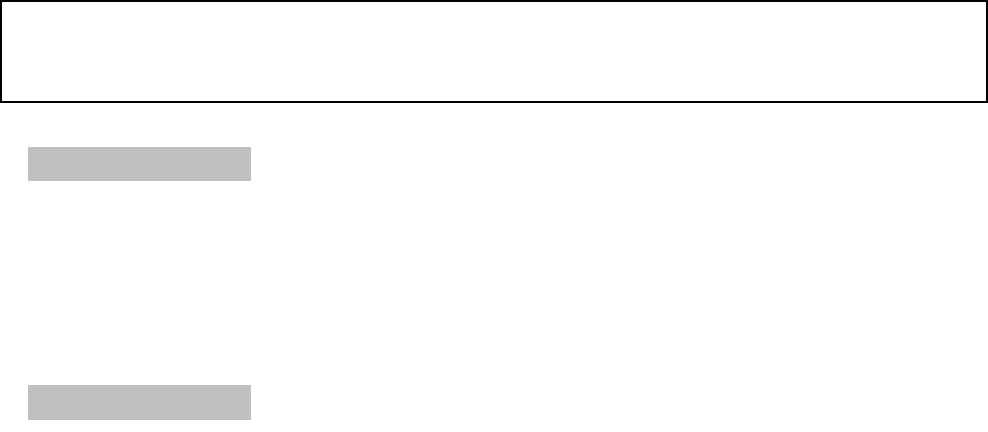
Page1of13
1. Introduction
Notice
Beforeyouusethescale,pleasereadthismanual
throughcarefully,andkeepitproperlyforfutureuse.
SafetyGuide
Forgoodperformanceandprecisemeasurement,be
carefulwithdailyoperationandmaintenance.Notethe
followinginstructions:
 DoNOToverloadthescale.Thiswilldamagethe
loadcellandvoidthewarranty.
 DoNOTleaveloadhungonthescaleforlong.This
willdecreasethescale’saccuracyandshortenthe
loadcell’slife.
 Inspectshackleandhookbeforeusing.
 Whenthescalerunsoutofpower,replacethe
batterywithfullones.
 DoNOTusethescaleunderthunderorrain.
 DoNOTattempttorepairthescaleyourself.
Contactyourlocalrepresentative.
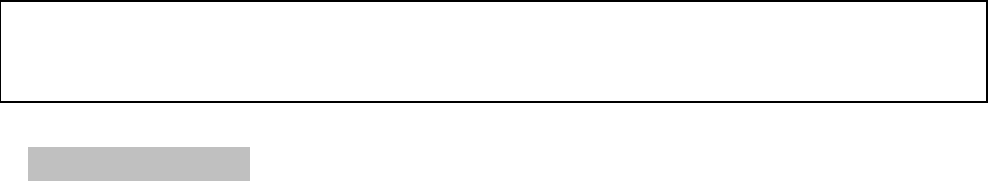
Page2of13
2. Specifications
Features
Thisscaleisacombinationofthesoundand
provenmechanicaldesign,withtoday’smostadvanced
electronicstoprovideasuperbfeatureset.Itisversatile,
reliable,accurateandeasytooperate.
Superb
Quality
InaccordancewithOIMLR76,
GB/T11883‐2002.ISO9001‐2000
certifiedqualitysystem.
GreatSafetyQualitystainlesssteelloadreceptor
andAluminum‐castingcaseforbetter
safety.
Newest
Design
20mmLCD,visualdistanceover10m.
Dismountablehook.
Leading
Technology
SMTtechnology,qualityintegrated
circuitanddedicatedweighing
loadcell,ensureslongtimestability.
Smart
Power‐saving
3*AAbatterywithlowpower
consumptiondesign.
PortableDifferentcoloroptional.Easytocarry.
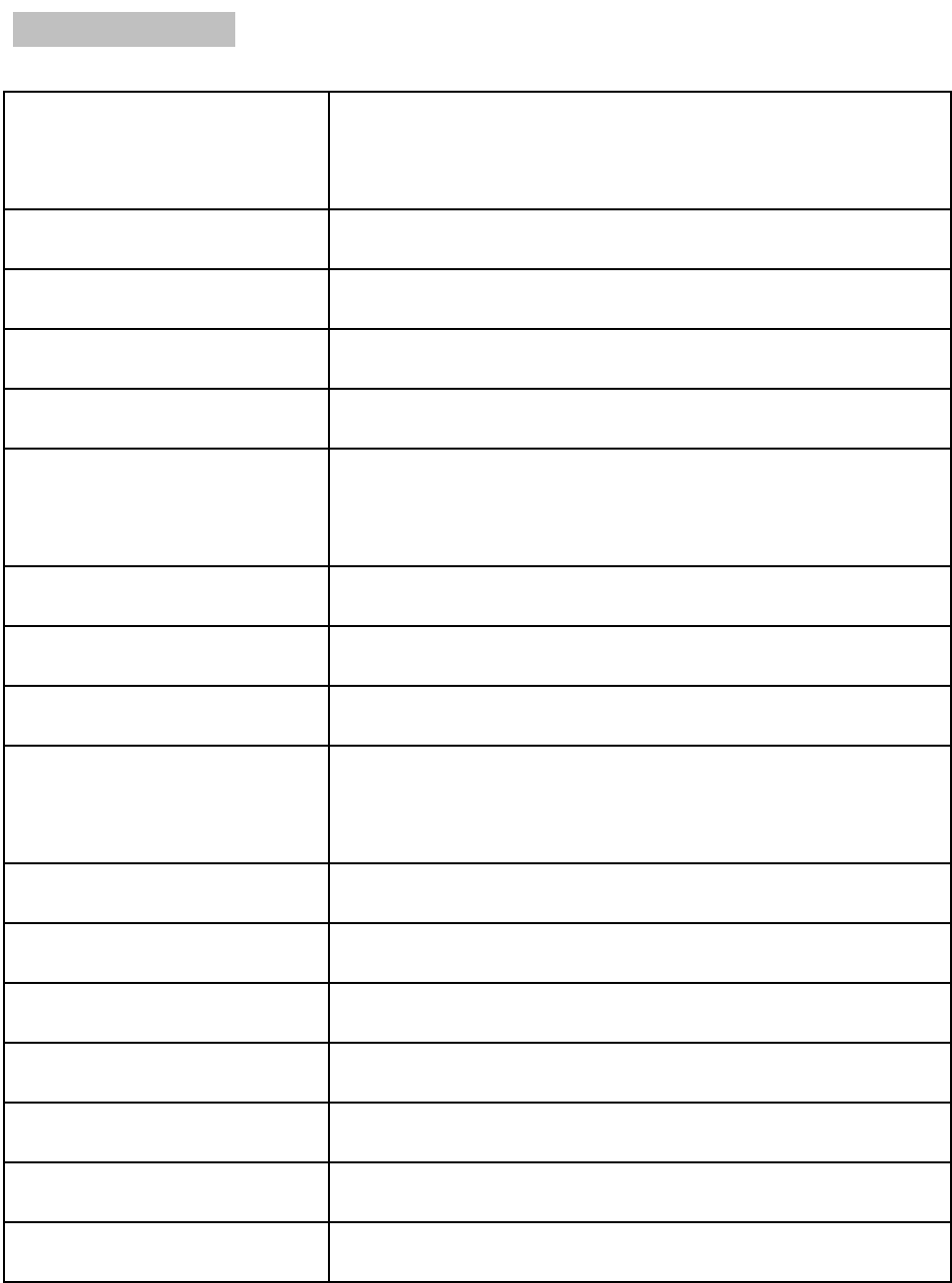
Page3of13
Specifications
AccuracyClassChineseGB/T11883‐2002ClassIII
EquivalenttoOIMLR76
TareRange100%F.S.
AutoZero±50%F.S.
ManualZero±2%F.S.
Zero‐tracking0.5e/s
ReadingStable
Time
≤10seconds
Auto‐sleepSableandnoactionin3sec.
Auto‐offSableandnoactionin3min.
Overload100%F.S.+9e
Max.Safety
Load120%F.S.
UltimateLoad300%F.S.
BatteryLife>150hours
Battery3*AA(rechargeable)battery
Temp.(Op.)‐10℃~+40℃
Humidity(Op.)≤90%at20℃
Display0.7inch(17.78mm)numerical
NetWeight620g
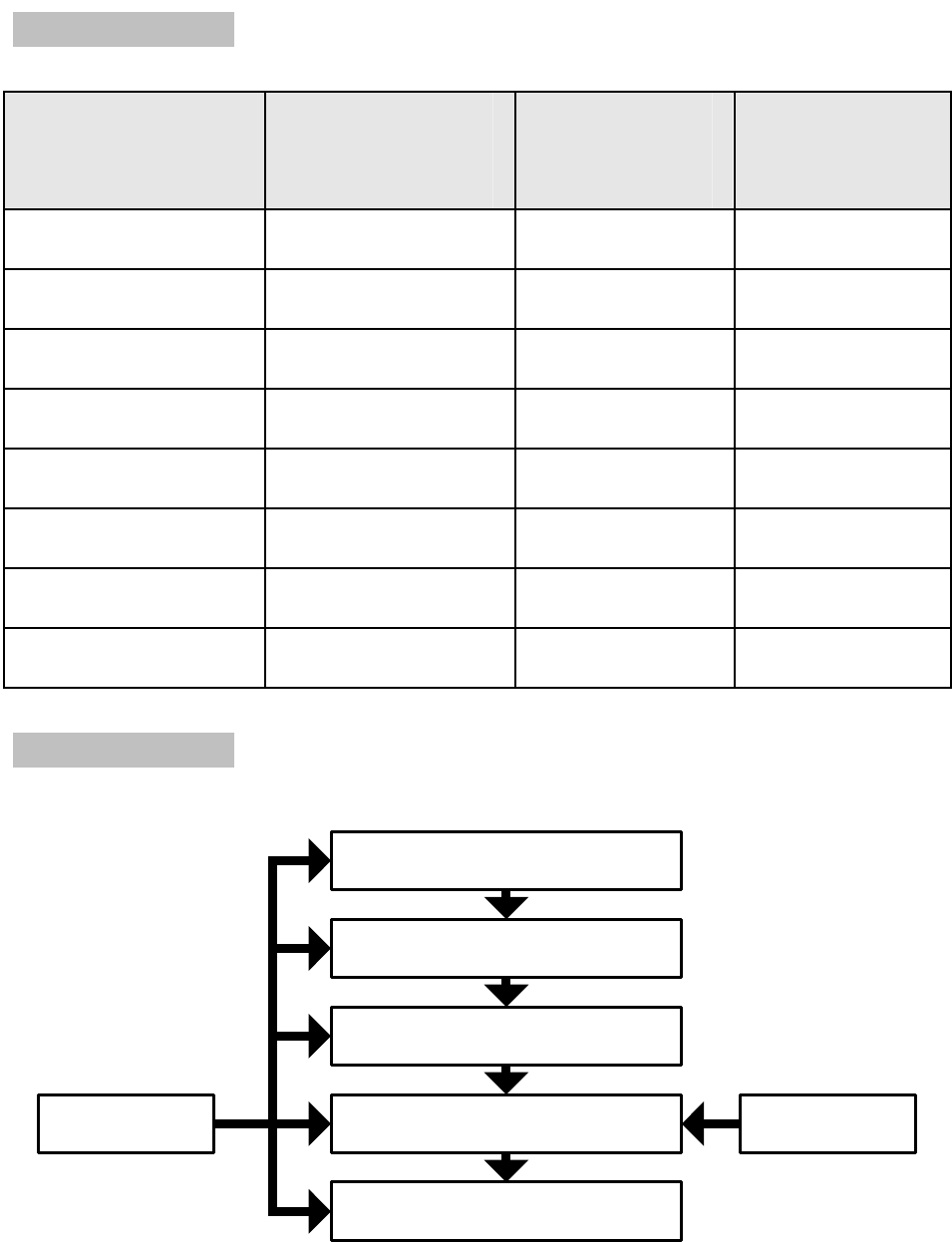
Page4of13
CapacityandResolution
ModelMax.Cap.
(kg/lb)
E
(kg/lb)
Division
(n)
OCS‐003‐L30/600.01/0.023,000
OCS‐005‐L50/1000.02/0.052,000
OCS‐006‐L60/1200.02/0.053,000
OCS‐01‐L100/2000.05/0.12,000
OCS‐012‐L120/2400.05/0.12,400
OCS‐015‐L150/3000.05/0.13,000
OCS‐02‐L200/4000.1/0.23,000
OCS‐03‐L300/6000.1/0.23,000
SchematicDiagram
Loadcell
ADC
PGA
CPU
LCD
KeyPower
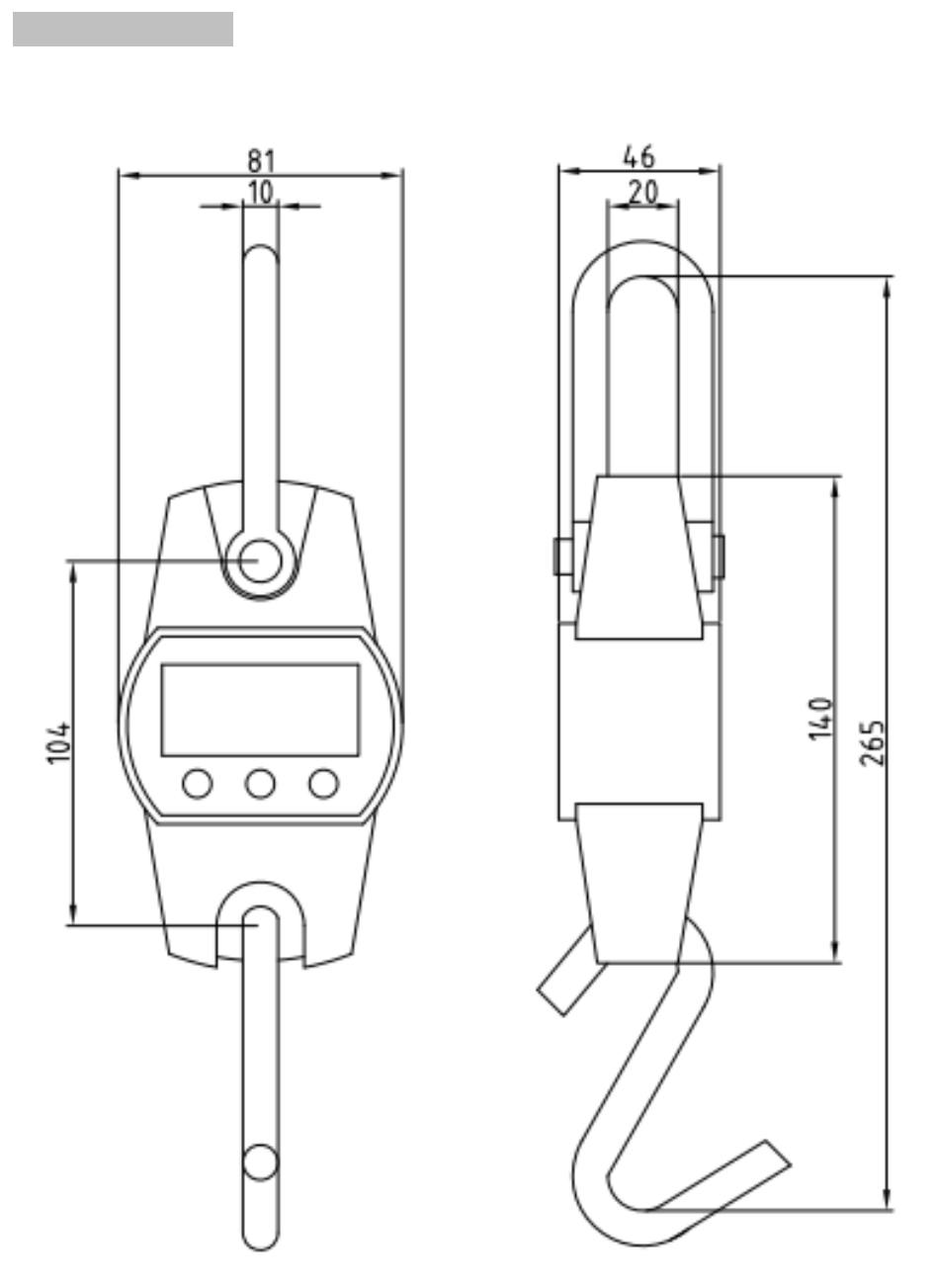
Page5of13
Dimension
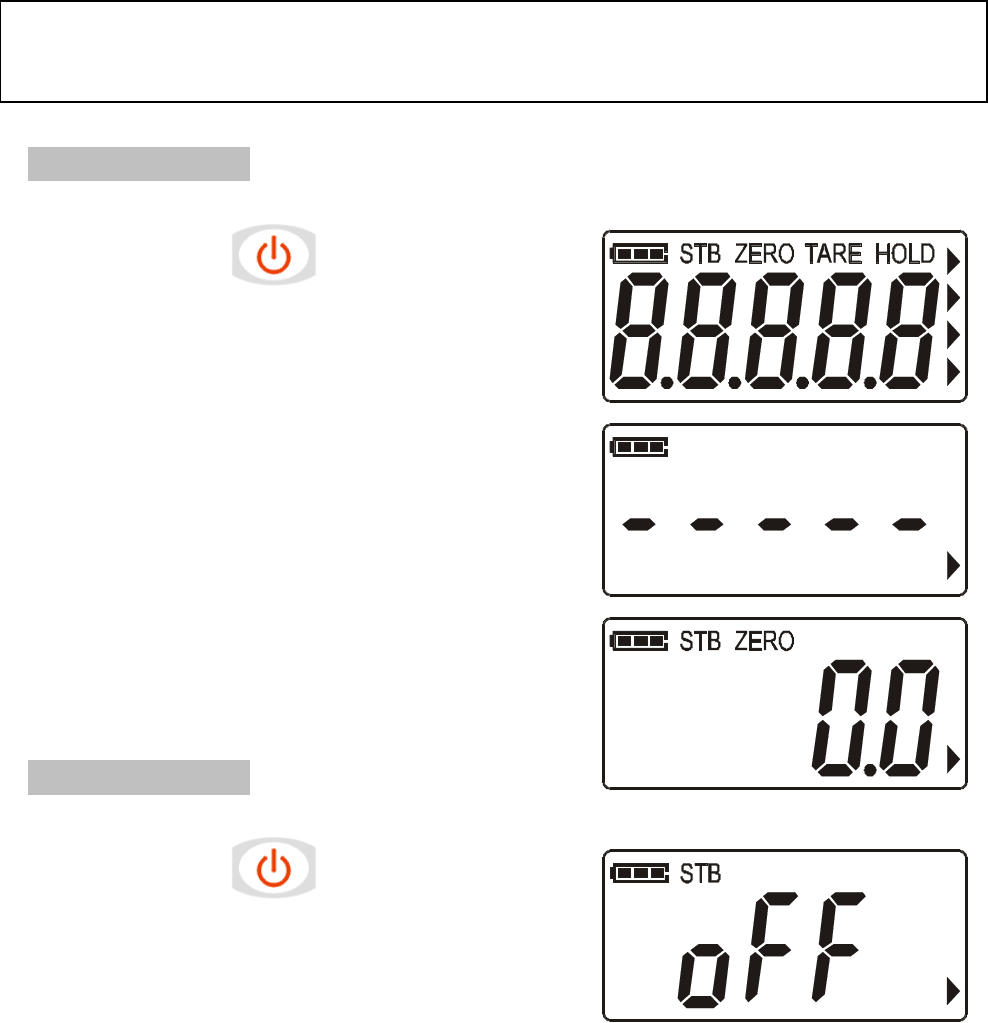
Page6of13
3. OperationGuide
PowerOn
) Press for1second
tobootsup,batterytests
andinitializes.
; Screenshows
detectionmessage
whilescaledetects
itsloadand
auto‐zeroitself.
PowerOff
) Press for1second
topoweroffscale.
; Displayshows
power‐offmessage.
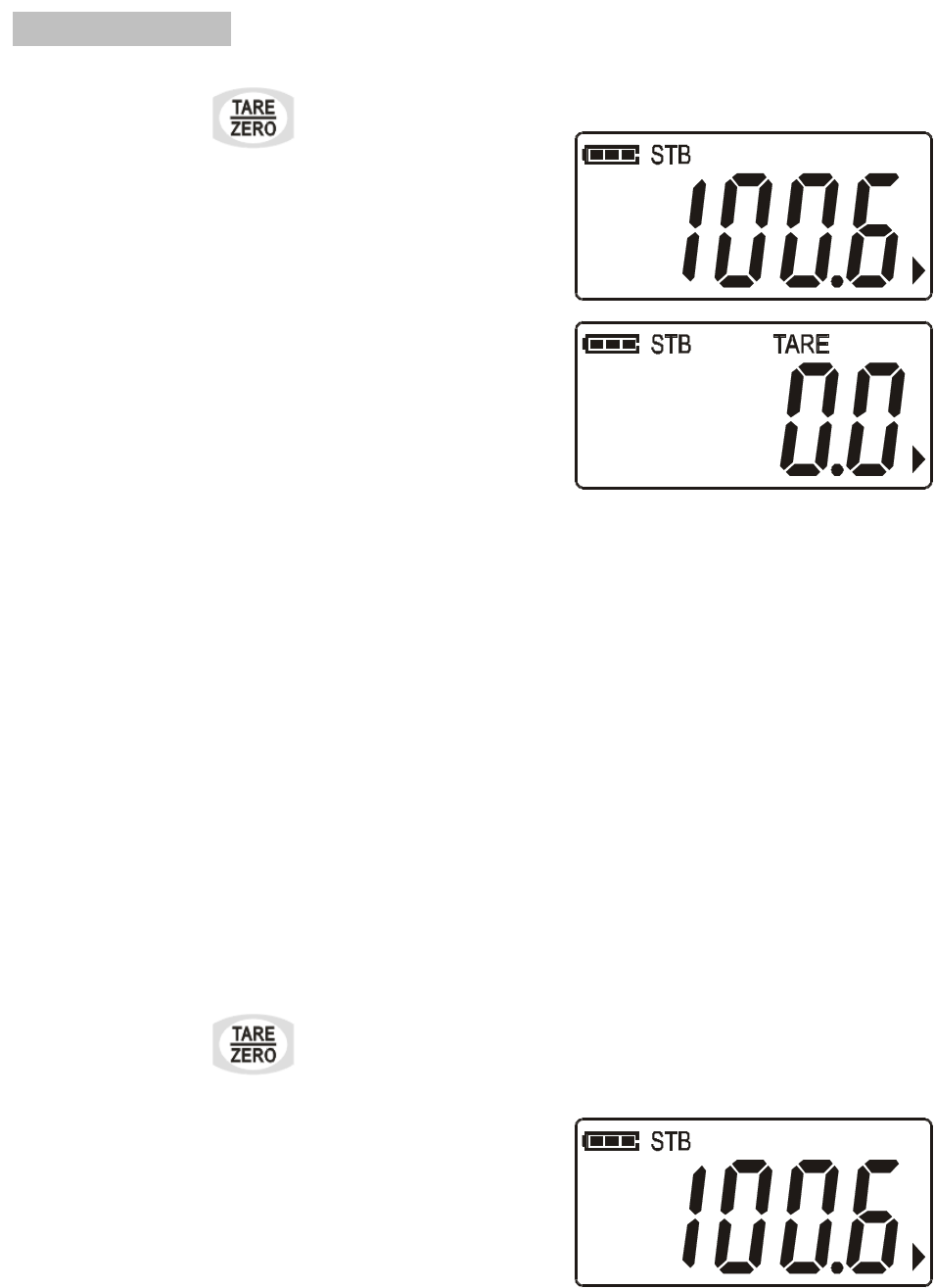
Page7of13
Tare
) Press tostore
weightastare.
; “TARE”shows
andweightturns
zero.
: Ifweightisover
100%F.S.,orless
than0,tareisnotallowed.
: Ifweightisnotstableorheld,tareisnot
allowed.
Taringwillreducescale’sapparent
overloadingrange.E.g.,ifa10kgcontainer
istaredandscale’smaximumcapacityis
50kg,scalewilloverloadatanewweightof
40.18kg(5000–1000+additional9
divisions).
) Press torestoretare.
; “TARE”hides,
andweight
resumesingross
mode.
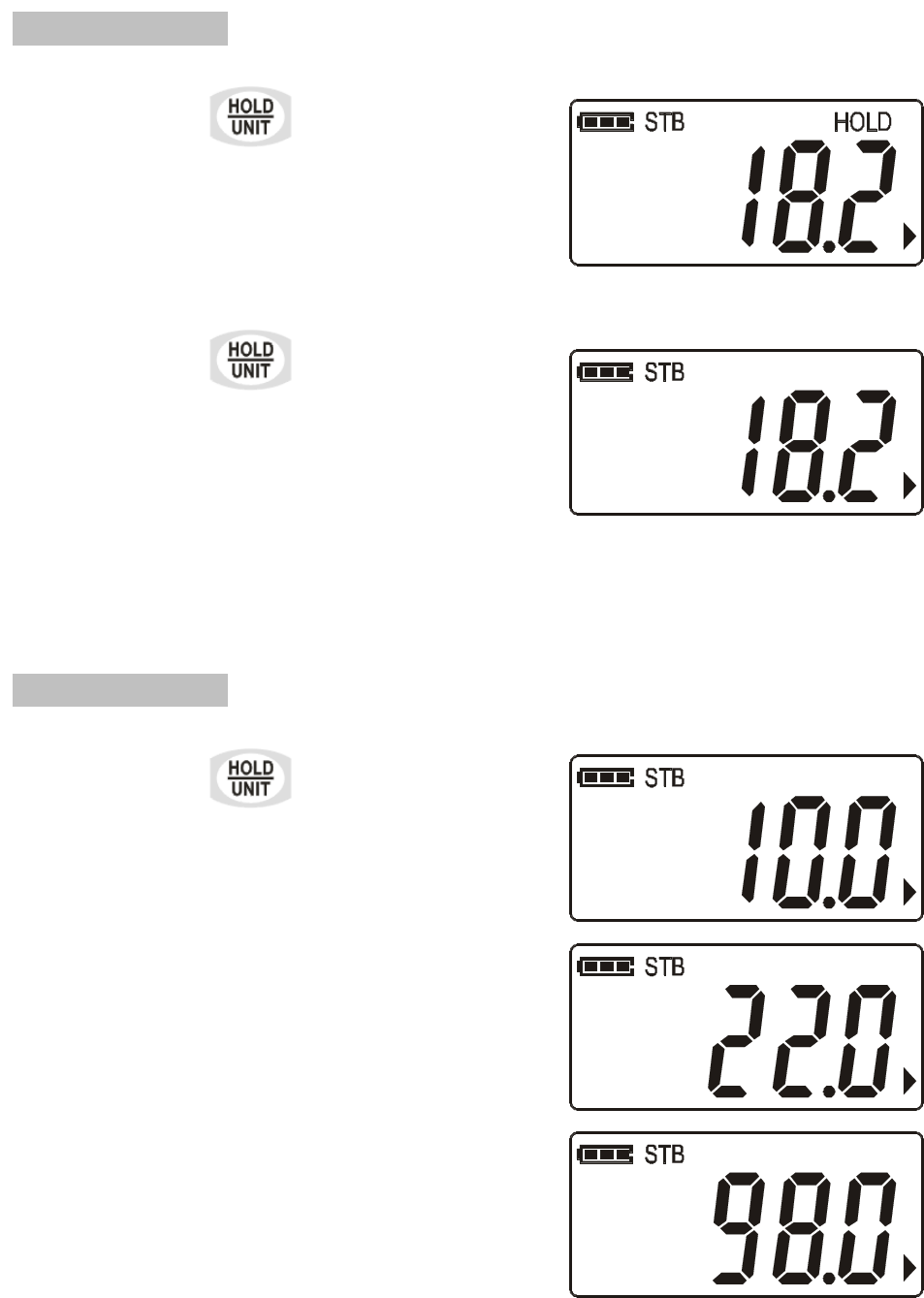
Page8of13
Hold
) Press tolockthe
display.
; “HOLD”shows
anddisplayisfrozen.
) Press againto
resumedisplay.
; “HOLD”hides
anddisplay
resumerefreshing.
UnitSwitch
) Press for1second
toswitchmeasuringunit
betweenkg,lbandN.
: Ifscaleistared,or
held,unit
switchingisnot
allowed.
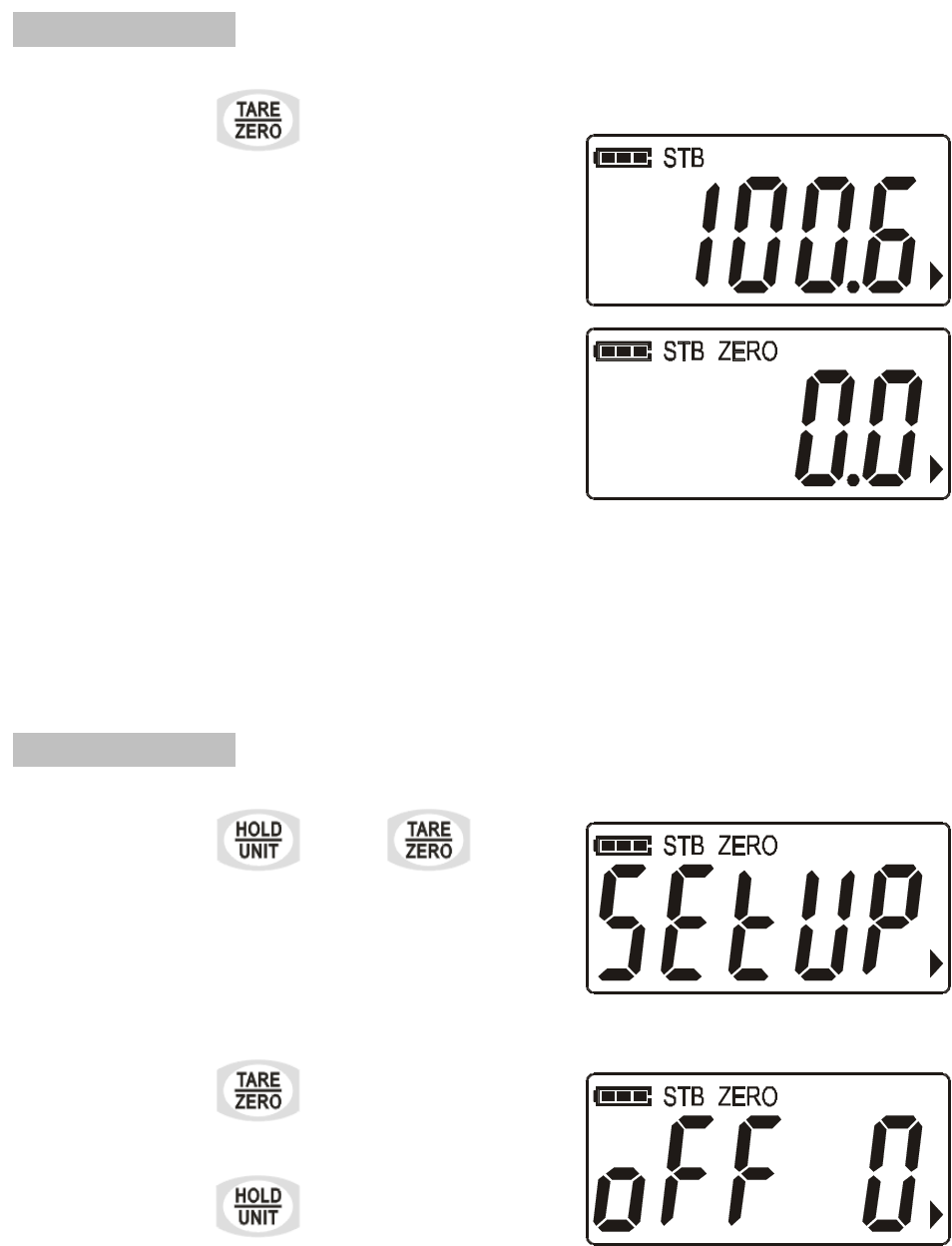
Page9of13
Zero
) Press for1second
tozeroscale.
; “ZERO”shows
andweightturns
zero.
: Ifweightistared,
ornotstable,or
held,zeroisnotallowed.
: IfweightisoverManual‐Zerorange,zero
isnotallowed.
Setting
) Press and sim
ultaneously,andhold
twobuttonsfor1second,
toenterSettingMode.
) Press toenter
Auto‐Offoption;and
press tochange
Auto‐Offoption.
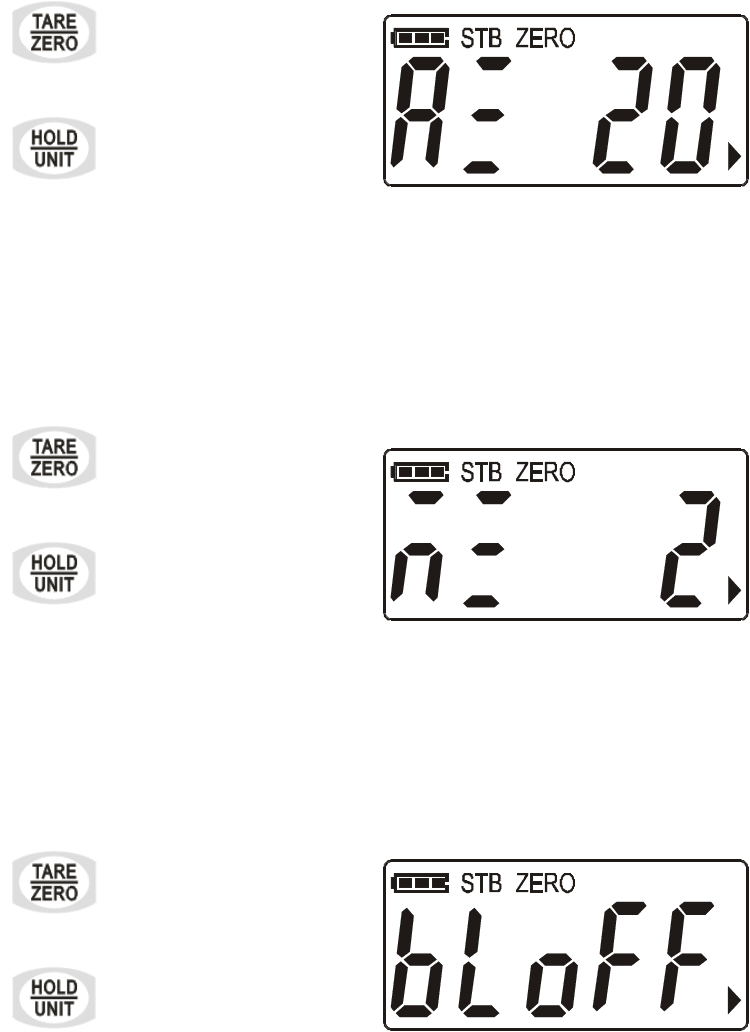
Page10of13
; Auto‐Offcanbesetto0(disabled),5(5min),
15(15min),30(30min),60(60min).
) Press toenter
Auto‐Zerooption;and
press tochange
Auto‐Zerooption.
; Auto‐Zerocanbesetto0(disabled),2
(2%F.S.),4(4%F.S.),10(10%F.S.),20
(20%F.S.),50(50%F.S.).
) Press toenter
Manual‐Zerooption;and
press tochange
Manual‐Zerooption.
; Manual‐Zerocanalsobesetto0(disabled),
2(2%F.S.),4(4%F.S.),10(10%F.S.),20
(20%F.S.),50(50%F.S.).
) Press toenter
Backlightoption;and
press tochange
Backlightoption.
; Backlightcanbesettooff(disabled),5
(5sec),15(15sec),30(30sec),60(60sec),on

Page11of13
(never).
; WhenBacklightissetto5,15,30,or60,
scaleturnsoffbacklightincorresponding
secondsafteritisstable.
; WhenBacklightissettooff,backlightis
disabled,andneverturnson.
; WhenBacklightissettoon,scalenever
turnsoffbacklight,nomatteritisstableor
not.
) Press toexitthe
SettingsMode.
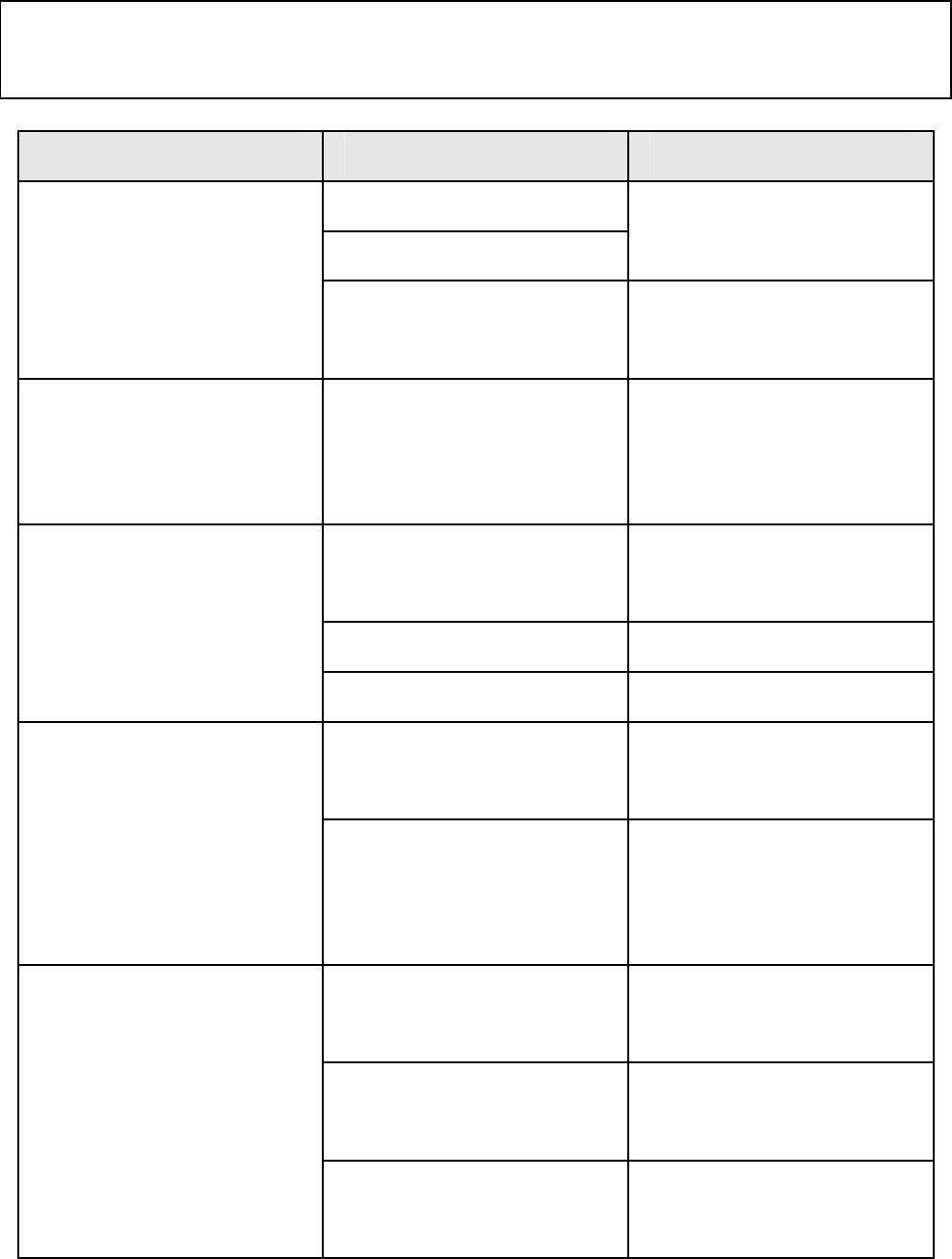
Page12of13
4. Trouble‐shooting
SymptomPossibleCausesSolution
dischargedbattery
defectivebatteryreplacebattery
blankdisplaywhen
On/OffispresseddefectiveON/OFF
key
pressON/OFFkey
forlong
noactiontaken
afterTAREor
HOLDispressed
defectiveTAREor
HOLDkey
cleanTAREor
HOLDkey
scaleinmotionstabilizetheload
andscale
scaleisdampeddrythescale
unstablereadings
dustonPCBboardcleanPCBboard
unstablesystem
power
longerwarm‐up
time
readingisnotzero
withoutloadload‐cellstressed
toomuchortoo
long
hangthescalein
storage
scaleisnotzeroed
beforeloading
keepthescale
unloadandreboot
re‐calibration
needed
re‐calibratethe
scale
largeerrorin
weightreading
improperunitswitchtoproper
unit
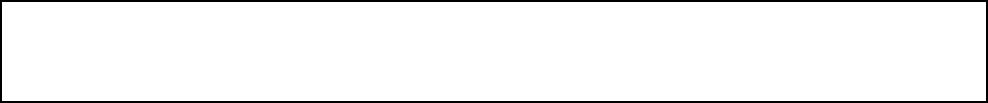
Page13of13
5. Note
__________________________________________________
__________________________________________________
__________________________________________________
__________________________________________________
__________________________________________________
__________________________________________________
__________________________________________________
__________________________________________________
__________________________________________________
__________________________________________________
__________________________________________________
__________________________________________________
__________________________________________________
__________________________________________________
__________________________________________________
__________________________________________________
__________________________________________________
__________________________________________________
__________________________________________________
__________________________________________________
__________________________________________________