SJD SJI 2010
User Manual: SJD-SJI-2010
Open the PDF directly: View PDF ![]() .
.
Page Count: 22
- Title
- Copyright
- Disclaimer
- Contents
- Chapter 01 Introduction
- Chapter 02 Modeling, Analysis and Design Prerequisites
- Chapter 03 Design Using SJI-2010
- Bibliography
- SJD-SJI-2010_1.pdf
- Title
- Copyright
- Disclaimer
- Contents
- Chapter 1 Introduction
- Chapter 2 Modeling, Analysis and Design Prerequisites
- Chapter 3 Design Using SJI-2010
- Bibliography
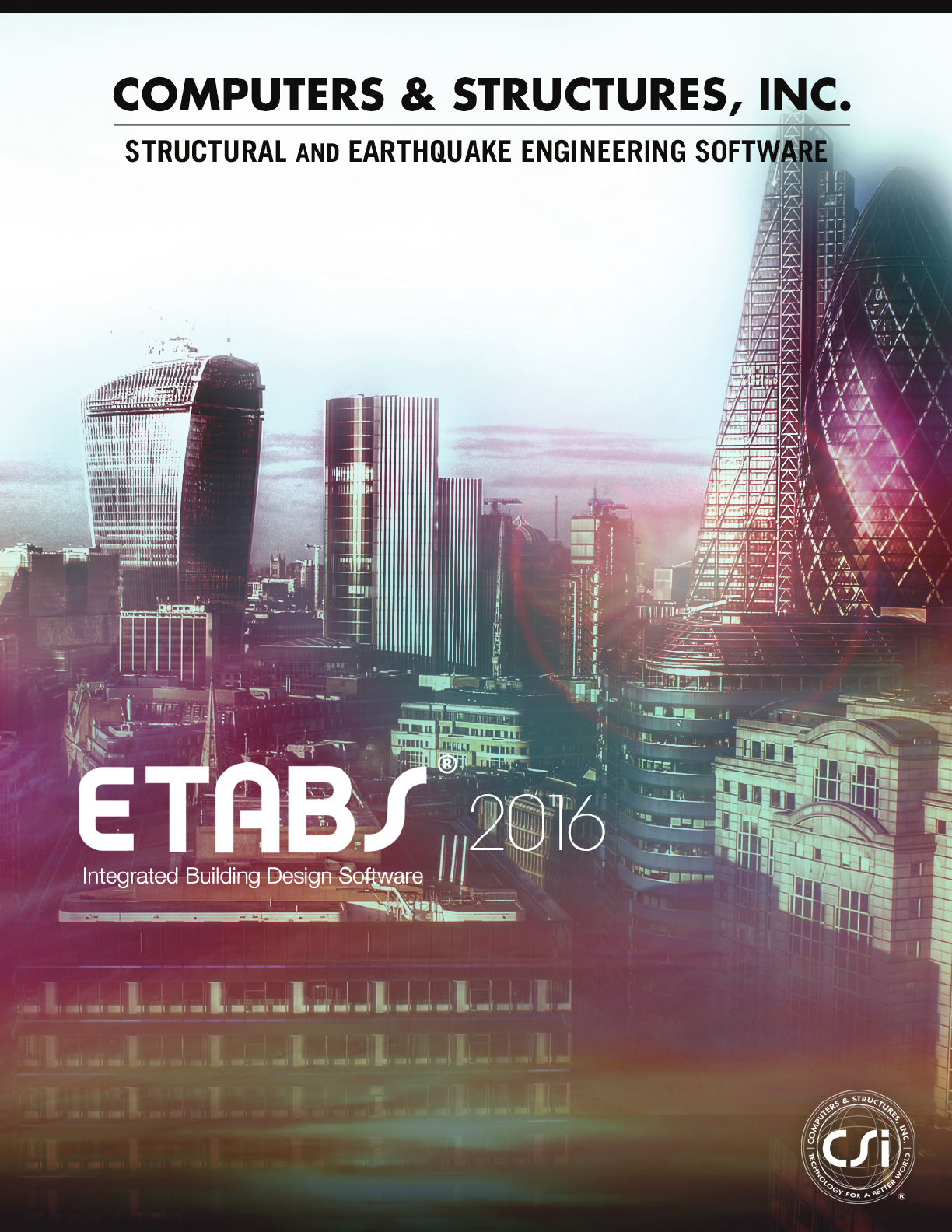
Steel Joist Design Manual
SJI-K-2010, SJI-LH/DLH-2010
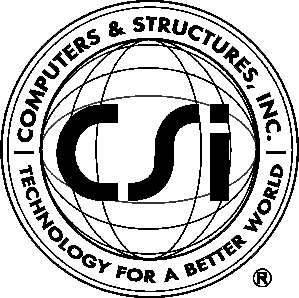
Steel Joist
Design Manual
SJI-K-2010, SJI-LH/DLH-2010
For ETABS® 2016
ISO ETA122815M60 Rev. 0
Proudly developed in the United States of America December 2015
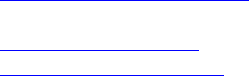
Copyright
Copyright Computers & Structures, Inc., 1978-2015
All rights reserved.
The CSI Logo®, SAP2000®, ETABS®, and SAFE® are registered trademarks of
Computers & Structures, Inc. Watch & LearnTM is a trademark of Computers &
Structures, Inc.
The computer programs SAP2000® and ETABS® and all associated documentation are
proprietary and copyrighted products. Worldwide rights of ownership rest with
Computers & Structures, Inc. Unlicensed use of these programs or reproduction of
documentation in any form, without prior written authorization from Computers &
Structures, Inc., is explicitly prohibited.
No part of this publication may be reproduced or distributed in any form or by any
means, or stored in a database or retrieval system, without the prior explicit written
permission of the publisher.
Further information and copies of this documentation may be obtained from:
Computers & Structures, Inc.
http://www.csiamerica.com/
info@csiamerica.com (for general information)
support@csiamerica.com (for technical support)
DISCLAIMER
CONSIDERABLE TIME, EFFORT AND EXPENSE HAVE GONE INTO THE
DEVELOPMENT AND DOCUMENTATION OF THIS SOFTWARE. HOWEVER,
THE USER ACCEPTS AND UNDERSTANDS THAT NO WARRANTY IS
EXPRESSED OR IMPLIED BY THE DEVELOPERS OR THE DISTRIBUTORS ON
THE ACCURACY OR THE RELIABILITY OF THIS PRODUCT.
THIS PRODUCT IS A PRACTICAL AND POWERFUL TOOL FOR STRUCTURAL
DESIGN. HOWEVER, THE USER MUST EXPLICITLY UNDERSTAND THE BASIC
ASSUMPTIONS OF THE SOFTWARE MODELING, ANALYSIS, AND DESIGN
ALGORITHMS AND COMPENSATE FOR THE ASPECTS THAT ARE NOT
ADDRESSED.
THE INFORMATION PRODUCED BY THE SOFTWARE MUST BE CHECKED BY
A QUALIFIED AND EXPERIENCED ENGINEER. THE ENGINEER MUST
INDEPENDENTLY VERIFY THE RESULTS AND TAKE PROFESSIONAL
RESPONSIBILITY FOR THE INFORMATION THAT IS USED.
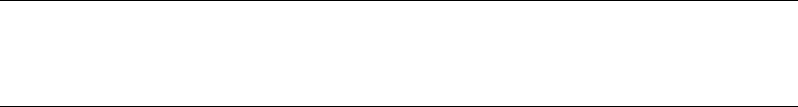
Contents
1 Introduction
1.1 Load Combinations and Notional Loads 1-1
1.2 Stress Check 1-2
2 Modeling, Analysis and Design Prerequisites
2.1 Check and Design Capability 2-1
2.2 Analysis Sections vs. Design Sections 2-2
2.3 Design and Check Stations 2-3
2.4 Demand/Capacity Ratios 2-3
2.5 Design Load Combinations 2-4
3 Design Using SJI-2010
3.1 Design Preferences 3-1
3.2 Overwrites 3-2
3.3 Design Loading Combinations 3-3
3.4 Steel Joist Properties 3-3
3.4.1 Joist Properties for Standard Design 3-4
3.4.2 Joist Properties for Envelope Design 3-4
i

Steel Joist Design SJI-K-2010, SJI-LH/DLH-2010
3.5 Design Checks for Standard Design 3-5
3.5.1 Joist Span 3-5
3.5.2 Total Load Check 3-5
3.5.3 Live Load Check 3-5
3.5.4 Design of Joists When the Load is Not Uniform 3-5
3.6 Design Check sofr Envelope Design 3-6
3.6.1 Moment Capacity 3-6
3.6.2 Shear Capacity 3-6
3.6.3 Live Load Deflection Check 3-6
3.6.4 Maximum Equivalent Uniform Load Check 3-7
3.7 Data Plotted Directly on the Model 3-7
3.7.1 Overview 3-7
3.7.2 Labels Displayed on the Model 3-7
3.7.3 Design Data 3-7
3.7.4 Design Ratios 3-8
3.7.5 Steel Joist Design Check Messages 3-8
Bibliography
ii
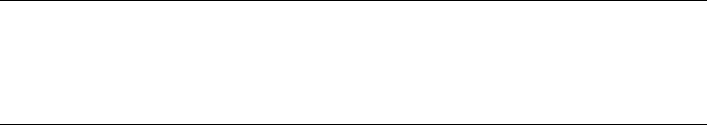
Chapter 1
Introduction
The design/check of steel joist is seamlessly integrated within the program. Ini-
tiation of the design process, along with control of various design parameters,
is accomplished using the Design menu. Automated design at the object level
is available for the Steel Joist 2010 design code, as long as the structures have
first been modeled and analyzed by the program. Model and analysis data, such
as material properties and member forces, are recovered directly from the
model database, and are used in the design process in accordance with the user
defined or default design settings. As with all design applications, the user
should carefully review all of the user options and default settings to ensure
that the design process is consistent with the user’s expectations.
Chapter 2 addresses prerequisites related to modeling and analysis for a suc-
cessful design in accordance with “SJI-K-2010 and SJI-LH/DLH-2010.” Chap-
ter 3 provides detailed descriptions of the specific requirements as implement-
ed in “SJI-K-2010 and SJI-LH/DLH-2010.”
1.1 Load Combinations
The design is based on a set of user-specified loading combinations. However,
the program provides default load combinations for each supported design
code. If the default load combinations are acceptable, no definition of addition-
al load combinations is required.
1 - 1

Steel Joist Design SJI-K-2010, SJI-LH/DLH-2010
1.2 Stress Check
Steel joist design/check consists of calculating the flexural, axial, and shear
forces or stresses and deflection due to live load at several locations along the
length of a member, and then comparing those calculated values with
acceptable limits. That comparison produces a demand/capacity ratio, which
typically should not exceed a value of one if code requirements are to be
satisfied.The program follows the same review procedures whether it is
checking a user-specified shape or a shape selected by the program from a
predefined list.
Program output can be presented graphically on the model, in tables for both
input and output data, or in calculation sheets prepared for each member. For
each presentation method, the output is in a format that allows the engineer to
quickly study the stress conditions that exist in the structure, and in the event
the member is not adequate, aid the engineer in taking appropriate remedial
measures, including altering the design member without re-running the entire
analysis.
The implementation covers loading and load combinations from ”ASCE/SEI 7-
10 Minimum Design Loads for Buildings and Other Structures” (ASCE 2010).
Both LRFD (Load and Resistance Factor Design) and ASD (Allowable
Strength Design) provisions are included in this implementation under the
same “SJI-2010” code name. The LRFD and ASD are available as two options
in the program’s preferences feature. In both cases, the strengths are calculated
in the nominal levels. The phi (LRFD) and Omega (ADS) factors are applied
during calculation of demand/capacity ratios only. The design codes supported
under “SJI-2010” are written in kip-inch units. All the associated equations and
requirements have been implemented in the program in kip-in units. The pro-
gram has been enabled with unit conversion capability. This allows the users to
enjoy the flexibility of choosing any set of consistent units during creating and
editing models, exporting and importing the model components, and reviewing
the design results.
1 - 2 Stress Check
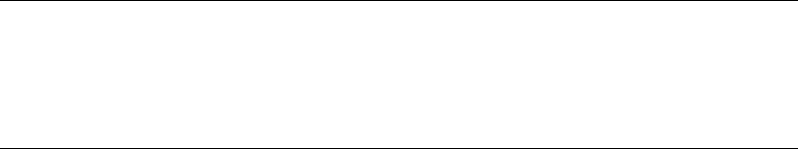
Chapter 2
Modeling, Analysis and Design Prerequisites
This chapter provides an overview of the basic assumptions, design precondi-
tions, and some of the design parameters that affect the design of steel frames.
For referring to pertinent sections of the corresponding code, a unique prefix is
assigned for each code.
• Reference to the SJI-K-2010 and SJI-LH/DLH-2010 code is identified with
the prefix "SJI."
• Reference to the ASCE 7-2010 code is identified with the prefix "ASCE."
2.1 Check and Design Capability
The program has the ability to check the adequacy of a section (shape) in ac-
cordance with the requirements of the selected design code. Also the program
can automatically choose (i.e., design) the optimal (i.e., least weight) sections
from a predefined list that satisfies the design requirements.
To check adequacy of a section, the program checks the demand/capacity
("D/C") ratios at a predefined number of stations for each design load combina-
tion. It calculates the envelope of the D/C ratios. It also checks the other
requirements on a pass or fail basis. If the capacity ratio remains less than or
equal to the D/C ratio limit, which is a number close to 1.0, and if the section
2 - 1

Steel Joist Design SJI-K-2010, SJI-LH/DLH-2010
passes all of the special requirements, the section is considered to be adequate;
otherwise the section is considered to have failed.
To choose (design) the optional section from a predefined list, the program first
orders the list of sections in increasing order of weight per unit length. Then it
starts checking each section from the ordered list, starting with the one with the
least weight. The procedure for checking each section in this list for adequacy
is exactly the same as described in the preceding paragraph. The program will
evaluate each section in the list until it finds the least weight section that passes
the code checks. If no section in the list is acceptable, the program will use the
heaviest section but flag it as being overstressed.
To check adequacy of an individual section, the user must assign the section
using the Assign menu. In that case, both the analysis and design section will
be changed.
To choose the optimal section, the user must first define a list of steel sections,
the Auto Select sections list. The user must next assign this list, in the same
manner as any other section assignment, to the frame members to be optimized.
The program will use the median section by weight when doing the initial
analysis. Refer to the program Help for more information about Auto Select
sections lists.
2.2 Analysis Sections vs. Design Sections
Analysis sections are those section properties used to analyze the model when
an analysis is run. The design section is whatever section is used in the steel
frame design. It is possible for the last used analysis section and the current de-
sign section to be different. For example, an analysis may be run using a
12K5joist, and then in the design, it may be found that a14K1joist works. In
that case, the last used analysis section is the 12K5 and the current design sec-
tion is the 14K1. Before the design process is complete, verify that the last used
analysis section and the current design section are the same. Refer to the pro-
gram Help for more information about completing this task.
The program keeps track of the analysis section and the design section sepa-
rately. Note the following about analysis and design sections:
2 - 2 Analysis Sections vs. Design Sections

Chapter 2 - Modeling, Analysis and Design Prerequisites
Assigning a frame section property assigns the section as both the analysis
section and the design section.
Running an analysis always sets the analysis section to be the same as the
current design section.
Assigning an Auto Select section list to a frame object initially sets the
analysis and design section to be the section in the list with the median
weight.
Unlocking a model deletes the design results, but it does not delete or
change the design section.
Altering the Design Combinations in any way deletes the design results,
but does not delete or change the design section.
Altering any of the steel frame design preferences deletes the design re-
sults, but does not delete or change the design section.
2.3 Design and Check Stations
For each design combination, steel joist beams are designed (optimized) or
checked at a number of locations (stations) along the length of the object. The
stations are located at equally spaced segments along the clear length of the ob-
ject. By default, the stations in a beam will be spaced at most 2 ft apart (0.5
meter if the model has been created in SI units). The user can overwrite the
number of stations in an object before the analysis is made using the Assign
menu. The user can refine the design along the length of a member by request-
ing more stations.
2.4 Demand/Capacity Ratios
Determination of the controlling D/C ratios for each steel joist indicates the
acceptability of the member for the given loading conditions. The steps for
calculating the D/C ratios are as follows:
The factored axial, flexural, and shear forces are calculated at each defined
station for each design combination. The bending moments are calculated
about the principal axes.
Design and Check Stations 2 - 3

Steel Joist Design SJI-K-2010, SJI-LH/DLH-2010
The nominal strengths are calculated for compression, tension, bending
and shear based on the equations provided later in this manual. For flexure,
the nominal strengths are calculated based on the principal axes of bend-
ing.
The nominal strength for shear is calculated along the geometric axes of
the sections.
Factored forces are compared to nominal strengths to determine D/C ratios.
In either case, design codes typically require that the ratios not exceed a
value of one. A capacity ratio greater than one indicates a member that has
exceeded a limit state.
2.5 Design Load Combinations
The design load combinations are the various combinations of the prescribed
analysis cases for which the structure needs to be checked. The program creates
a number of default design load combinations for steel frame design. Users can
add their own design combinations as well as modify or delete the program de-
fault design load combinations. An unlimited number of design load combina-
tions can be specified.
To define a design load combination, simply specify one or more analysis cas-
es, each with its own scale factor. The scale factors are applied to the forces
and moments from the analysis cases to form the factored design forces and
moments for each design load combination.
For normal loading conditions involving static dead load (DL) and live load
(LL), the program has built-in default design combinations for the design code.
These are based on the code recommendations.
The default design combinations assume all static load response cases declared
as dead or live to be additive.
The program allows live load reduction factors to be applied to the member
forces of the reducible live load case on a member-by-member basis to reduce
the contribution of the live load to the factored responses.
2 - 4 Design Load Combinations
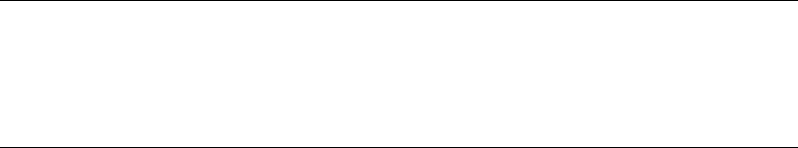
Chapter 3
Design Using SJI-2010
This chapter provides a detailed description of the algorithms used by the
programs when the menu option “SJI-2010” is selected for use in the
design/check of structures in accordance with “SJI-K-2010—For Open Web
Steel Joists, K-Series” and “SJI-LH/DLH-2010 — For Longspan Steel Joists,
LH-Series and Deep Longspan Steel Joists, DLH-Series.” The implementation
covers load combinations from “ASCE/SEI 7-10,” which is described in the
section “Design Loading Combinations” in this chapter.
For referring to pertinent sections of the corresponding code, a unique prefix is
assigned for each code.
• Reference to the SJI-K-2010and SJI-LH/DLH-2010 code is identified with
the prefix “SJI.”
• Reference to the ASCE 7-10 code is identified with the prefix “ASCE.”
3.1 Design Preferences
The steel joist design preferences are basic assignments that apply to all of the
steel joist members. Tables 3-1 lists steel frame design preferences for "SJI-
2010." Default values are provided for all preference items. Thus, it is not nec-
essary to specify or change any of the preferences. However, at least review the
default values to ensure they are acceptable. Some of the preference items also
3 - 1
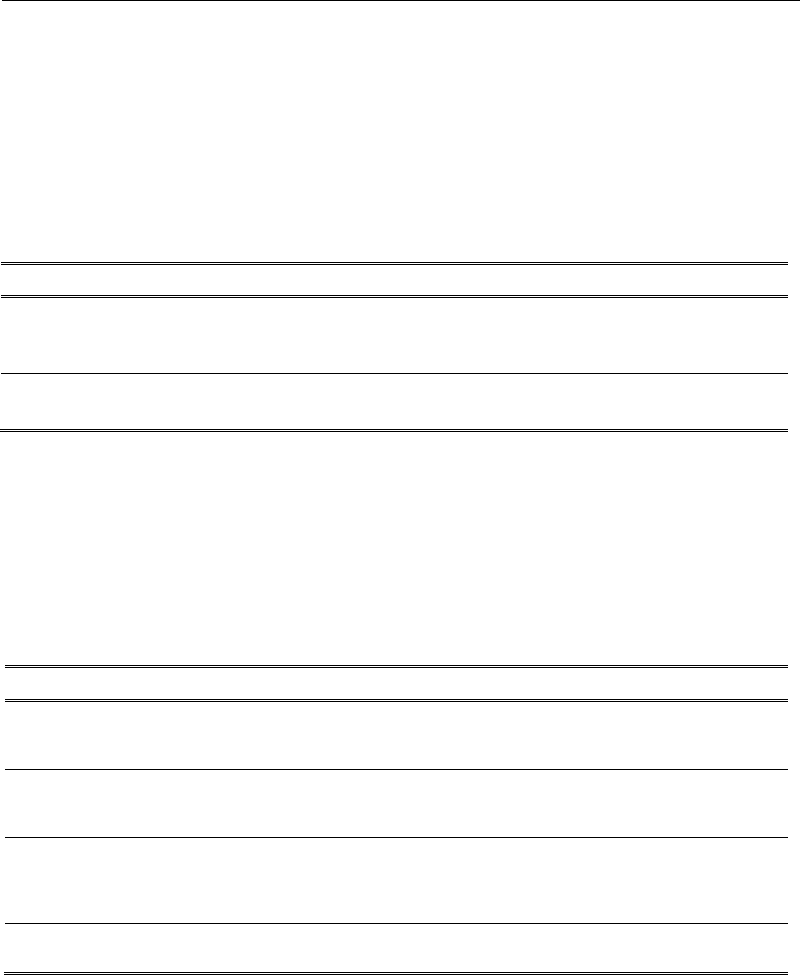
Steel Joist Design SJI-K-2010, SJI-LH/DLH-2010
are available as member-specific Overwrite items. The overwrites are de-
scribed in the next section. Overwritten values take precedence over the prefer-
ences.
For purposes of explanation, the Preference items are presented in Table
3-1. Refer to the program Help for more information about Preferences.
Table 3-1: Steel Joist Design Preferences
Item PossibleValues Default Value Description
Design Code Design codes
available in the
current version
SJI-2010 The selected design code. Subsequent design is based
on this selected code.
Design Provision ASD, LRFD LRFD
Application provisions for calculation of allowable/
design and required strength of individual elements.
3.2 Overwrites
The steel joist design Overwrites are basic assignments that apply only to those
elements to which they are assigned. Table 3-2 lists steel joist design over-
writes for "SJI-2010."
Table 3-2 Steel Joist Design Overwrites
Item PossibleValues Default Value Description
Current Design
Section Any defined steel
joist section Analysis
section The design section for the selected joist object. When
this Overwrite is applied, any previous auto select
section assigned to the frame object is removed.
Live Load Limit, L/ ≥ 0 360 Deflection limit for
superimposed live load. Inputting
360 means that the limit is L/360. Inputting zero
means no check will be made of this item.
Live Load Reduction
Factor ≥ 0 Calculated
The reducible live load is multiplied by this factor to
obtain the reduced live load for the frame object.
Specifying zero means the value is program deter-
mined.
Ignore Similarity? Yes/No
No This item is Yes if story level similarity (to a master
story level) is to be ignored when designing the joist.
Default values are provided for all Overwrite items. Thus, it is not necessary to
specify or change any of the Overwrites. However, at least review the default
values to ensure they are acceptable. When changes are made to Overwrite
3 - 2 Overwrites

Chapter 3 - Design Using SJI-2010
items, the program applies the changes only to the elements to which they are
specifically assigned. Overwritten values take precedence over the Preferences.
Refer to the program Help for more information about Overwrites.
3.3 Design Loading Combinations
The structure is to be designed so that its design strength equals or exceeds the
effects of factored loads stipulated by the applicable design code. The default
design combinations are the various combinations of the already defined load
cases, such as dead load (DL) and live load (LL).
SJI-2010 specifications refer to the applicable building code for the loads and
load combinations to be considered in the design, and to ASCE 7-10 in the ab-
sence of such a building code. Hence, the default design combinations used in
the current version are the ones stipulated in ASCE 7-10:
For design in accordance with LRFD provisions:
1.4 DL (ASCE 2.3.2-1)
1.2 DL + 1.6 LL (ASCE 2.3.2-2)
For design in accordance with ASD provisions:
1.0 DL (ASCE 2.4.1-1)
1.0 DL + 1.0 LL (ASCE 2.4.1-2)
The combinations described herein are the default loading combinations only.
They can be deleted or edited as required by the design code or engineer-of-
record. The program allows live load reduction factors to be applied to the
member forces of the reducible live load case on a member-by-member basis
to reduce the contribution of the live load to the factored responses.
3.4 Steel Joist Properties
Steel joist property database files are provided as part of the installation of the
program. The joist sections available in the database include the K-Series,
KCS-Series, LH-Series and DLH-Series as defined by the Steel Joist Institute
(SJI). Alternatively, users can define joist sections.
Design Loading Combinations 3 - 3

Steel Joist Design SJI-K-2010, SJI-LH/DLH-2010
Two types of joist design capacities are considered by the program: Standard
and Envelope design. Standard design is based on specified total uniform load
capacities and live uniform load capacities for a range of spans. Envelope
design is based on specified moment and shear capacities and a specified
moment of inertia that is used to calculate deflection.
The K-Series, LH-Series and DLH-Series joists use the Standard design
capacities. The KCS-Series joists use the Envelope design capacities. User
specified joists can use either Standard design or Envelope design. Each of the
design types is described in more detail later in this chapter.
3.4.1 Joist Properties for Standard Design
For Standard design, a series of joist spans is specified along with a total load
capacity for each span and a live load capacity that produces an L/360 deflec-
tion for each span. In addition, a moment of inertia is provided for each span.
This moment of inertia is used only when reporting the joist deflection; it is not
actually used in the design of the joist.
The joist depth item is specified but is not currently used in the design. The
joist unit weight is used both to calculate an area for the section that is in the
analysis, and to optimize the design when auto select section lists are used. The
optimum joist is the lightest joist that passes all of the design checks. The
Analysis I33 item is used as the moment of inertia for the joist in the analysis.
3.4.2 Joist Properties for Envelope Design
For Envelope design a moment and shear capacity are specified along with a
minimum and maximum span for which the joist will be designed.
The joist depth item is specified but is not currently used in the design. The
joist unit weight is used both to calculate an area for the section that is in the
analysis and to optimize the lightest joist that passes all of the design checks.
An Analysis I33 item is used both as the moment of inertia for the joist in the
analysis and also to calculate the joist deflection, both for design checks and
when the joist deflection is reported in Interactive Steel Joist Design and
Review.
3 - 4 Steel Joist Properties

Chapter 3 - Design Using SJI-2010
3.5 Design Checks for Standard Design
3.5.1 Joist Span
The joist span used to determine the capacity of K-Series and User joists is the
full center-of-support to center-of-support span.
For LH-Series and DLH-Series joists, the joist span is taken as the full center-
of-support to center-of-support span minus 8 inches.
3.5.2 Total Load Check
For the total load check, the program calculates the ratio of the maximum total
uniform load acting on the joist divided by the total uniform load capacity of
the joist. This ratio is reported in the output.
3.5.3 Live Load Check
For the live load check, the program first calculates the uniform live load ca-
pacity using Equation 1.
LL Capacity = L/360 Capacity *(360 / LL Deflection Limit) Eqn. 1
where,
LL Capacity = Maximum uniform live load capacity
L/360 Capacity = Uniform live load capacity specified for the joist span in
the joist section properties
LL Deflection Limit = Live load deflection limit specified in the overwrites
The program then calculates the ratio of the maximum uniform live load acting
on the joist divided by the uniform live load capacity of the joist. This ratio is
reported in the output.
3.5.4 Design of Joists When the Load is Not Uniform
For Standard design, the program checks if the applied load is uniform. If the
load is not uniform, the design section is displayed with SP appended to its
name.
Design Checks for Standard Design 3 - 5

Steel Joist Design SJI-K-2010, SJI-LH/DLH-2010
The program uses the following method to determine if the load applied in a
particular design load combination is uniform.
1. Find the maximum moment in the joist.
2. Calculate the uniform load that produces this maximum moment.
3. Calculate the moment cause by the uniform load calculated in Step 2 at
each design output station along the joist.
4. Compare the actual moments obtained from the analysis at each design
output station with the moments calculated in Step 3. If any of the mo-
ments differ by more than 5%, the load is reported as not uniform.
When the load is not uniform, the program uses an equivalent uniform load to
determine the design ratios. The equivalent uniform load is the one calculated
in Step 2 and is equal to 8 * Mmax / Span2.
3.6 Design Checks for Envelope Design
3.6.1 Moment Capacity
For the moment capacity check, the program calculates the ratio of the maxi-
mum moment anywhere in the joist divided by the moment capacity of the
joist. This ratio is reported in the output.
3.6.2 Shear Capacity
For the shear capacity check, the program calculates the ratio of the maximum
shear in the joist divided by the shear capacity of the joist. This ratio is
reported in the output.
The program also checks that the largest point load anywhere on the joist does
not exceed the shear capacity of the joist.
3.6.3 Live Load Deflection Check
For the live load deflection check, the program calculates the ratio of the actual
maximum live load deflection, calculated using the Analysis I33, divided by
the live load deflection limit specified in the steel joist overwrites.
3 - 6 Design Checks for Envelope Design

Chapter 3 - Design Using SJI-2010
3.6.4 Maximum Equivalent Uniform Load Check
For Envelope design, the program checks that the maximum equivalent uni-
form load on the joist does not exceed 550 plf. The maximum equivalent uni-
form load is equal to 8 * Mmax / Span2, where Mmax is the maximum moment
and Span is the joist span.
3.7 Data Plotted Directly on the Model
3.7.1 Overview
The onscreen data display is plotted directly on the model. The screen graphics
also can be printed. Please refer to the program Help for information about dis-
playing design information on the model and printing graphics or reports.
The on-screen display data is organized into three data groups, as follows.
• Labels
• Design Data
• Design Ratios
Each of those data groups is described in more detail later in this chapter. It is
important to note that items from different data groups cannot be displayed
simultaneously.
When design information is displayed directly on the model, the frame ele-
ments are displayed in a color that indicates the value of their controlling ratio.
(Note that this controlling ratio may be a flexural, shear or live load deflection
ratio.) Please refer to the program Help for more information about specifying
display colors.
3.7.2 Labels Displayed on the Model
Beam labels and associated beam design group labels can be displayed on the
model. A beam label is the label that is assigned to the frame object that repre-
sents the steel joist.
3.7.3 Design Data
The following design data can be displayed on the model:
Data Plotted Directly on the Model 3 - 7

Steel Joist Design SJI-K-2010, SJI-LH/DLH-2010
Joist section (e.g., 16K3)
Joist end reactions
One or both of these items can be displayed at the same time.
3.7.4 Design Ratios
The following design data can be displayed on the model:
Controlling ratio
Controlling ratio type
The controlling ratio is the maximum design ratio obtained for the joist. The
controlling ratio type is either flexure, shear or LL Deflection, indicating the
type of design check that yielded the maximum design ratio.
3.7.5 Steel Joist Design Check Messages
This output is displayed on the model and in the printed output when the pro-
gram is unable to design a particular joist. The check messages, such as
CHK#2, are a "shorthand" way of indicating the design problem.
In the printed Steel Joist Detailed Output and the output obtained from the In-
teractive Steel Joist Design and Review form, descriptive messages are provid-
ed along with the shorthand messages. In the printed Summary of Steel Joist
Output and for display on the model, only the shorthand messages are provid-
ed. Table 3-3 shows the descriptive messages that correspond to the shorthand
check messages.
Table 3-3 Steel Joist Design Check Messages
OUTPUT ITEM
DESCRIPTION
CHK# 1 Error: No section in the auto select list is adequate for this joist.
CHK# 2 Error: The element is not designed because it is not a joist sec-
tion.
CHK# 3 Error: This joist is not designed because there is negative mo-
ment.
3 - 8 Data Plotted Directly on the Model
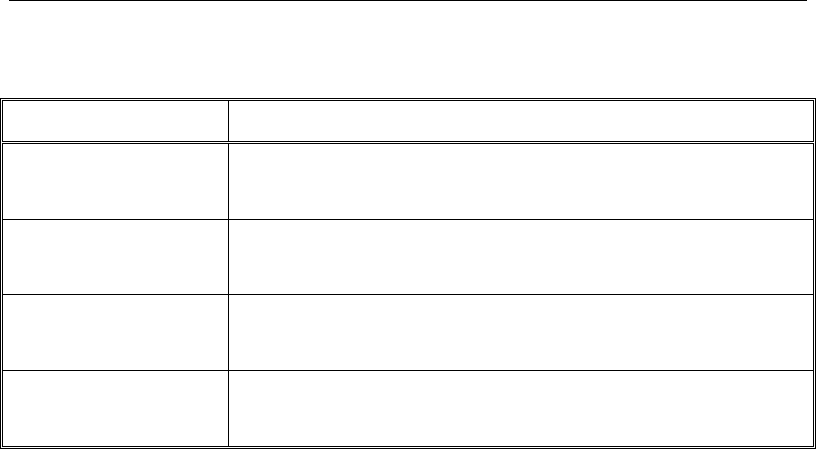
Chapter 3 - Design Using SJI-2010
Table 3-3 Steel Joist Design Check Messages
OUTPUT ITEM
DESCRIPTION
CHK# 4 Error: This joist is not designed because the equivalent uniform
load exceeds 550 plf.
CHK# 5 Error: This joist is not designed because a single concentrated
load exceeds the shear capacity.
CHK# 6 Error: This joist is not designed because no load data exists for
spans this short.
CHK# 7 Error: This joist is not designed because no load data exists for
spans this long.
Data Plotted Directly on the Model 3 - 9
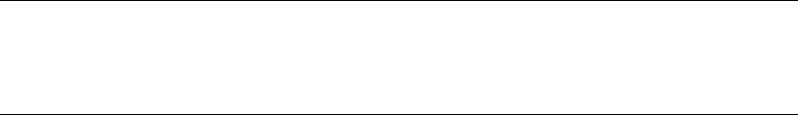
Bibliography
ASCE, 2010. SEI/ASCE 7-10. Minimum Design Loads for Buildings and Other
Structures. ASCE Standard. American Society of Civil Engineers.
SJI, 2010a. SJI-K-2010: An American National Standard – Standard Specifi-
cation for Open Web Steel Joists, K-Series, Steel Joist Institute. 234 W.
Cheves Street, Florence, SC 29501.
SJI, 2010b. SJI-LH/DLH-2010: An American National Standard – Standard
Specification for Longspan Steel Joists, LH-Series, and Deep Longspan
Steel Joists, DLH-Series, Steel Joist Institute. 234 W. Cheves Street,
Florence, SC 29501.
SJI, 2010c. SJI-COSP-2010: Code of Standard Practice for Steel Joists and Joist
Girders, Steel Joist Institute. 234 W. Cheves Street, Florence, SC 29501.
Bibliography - 1