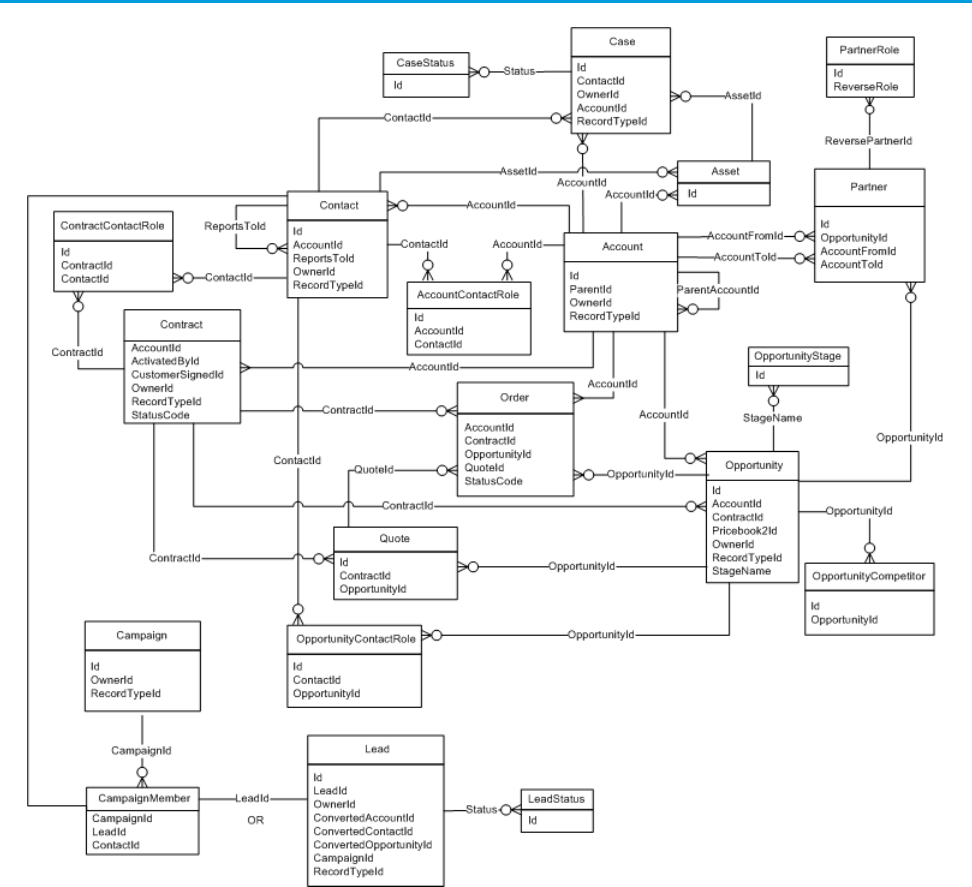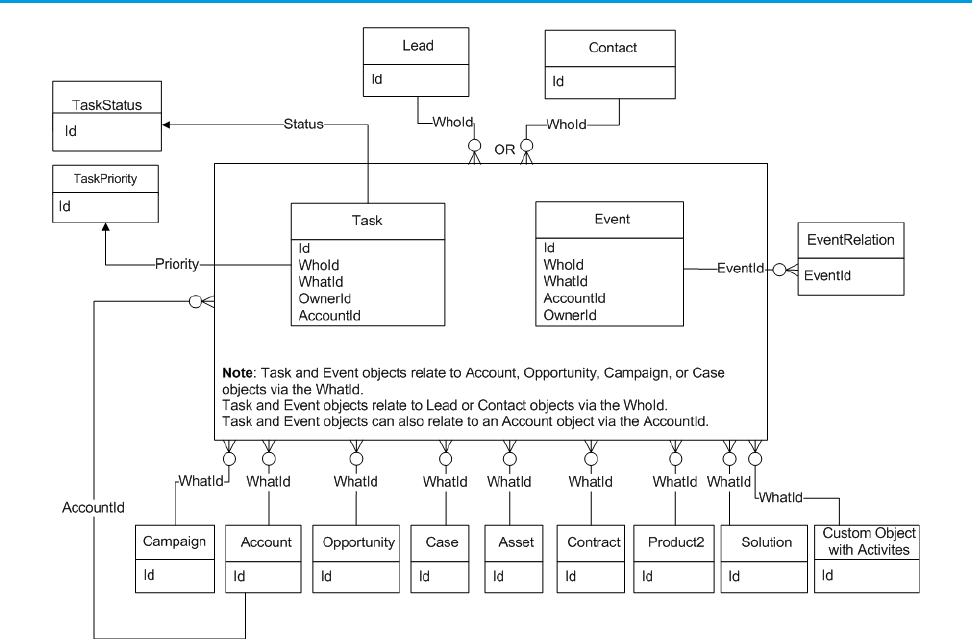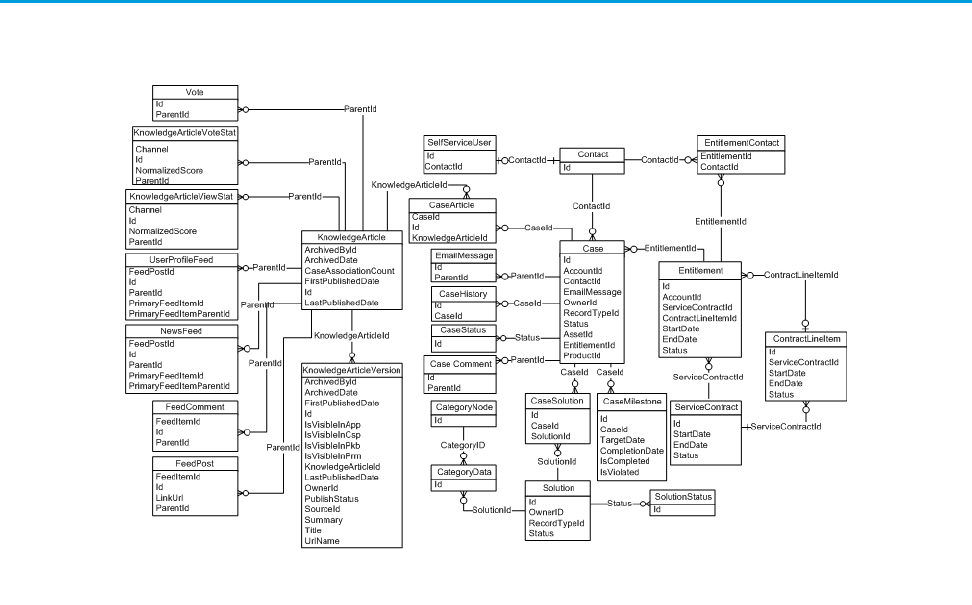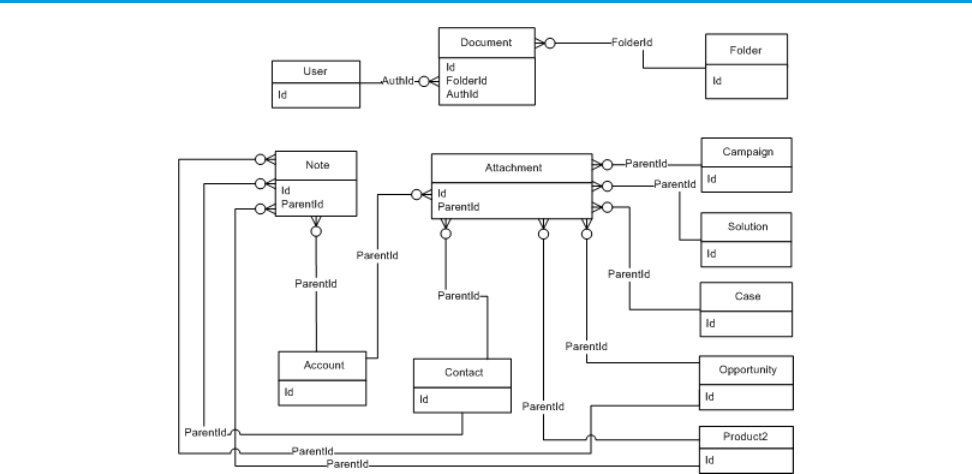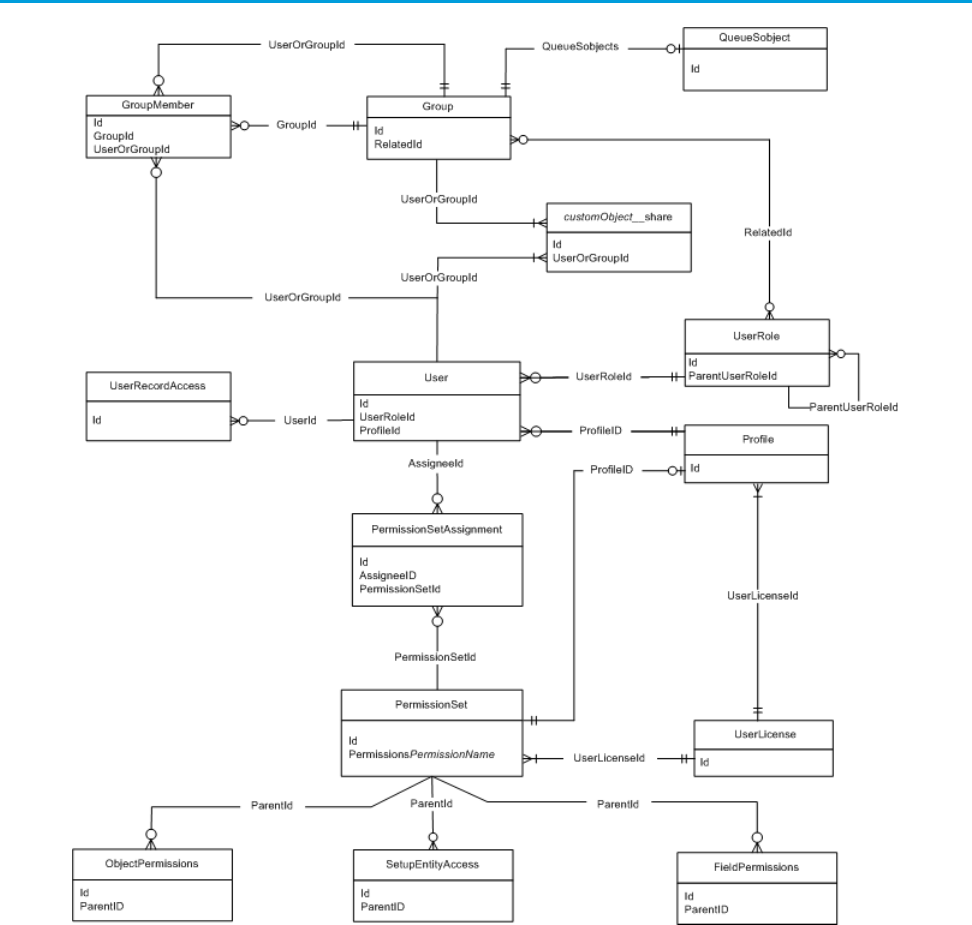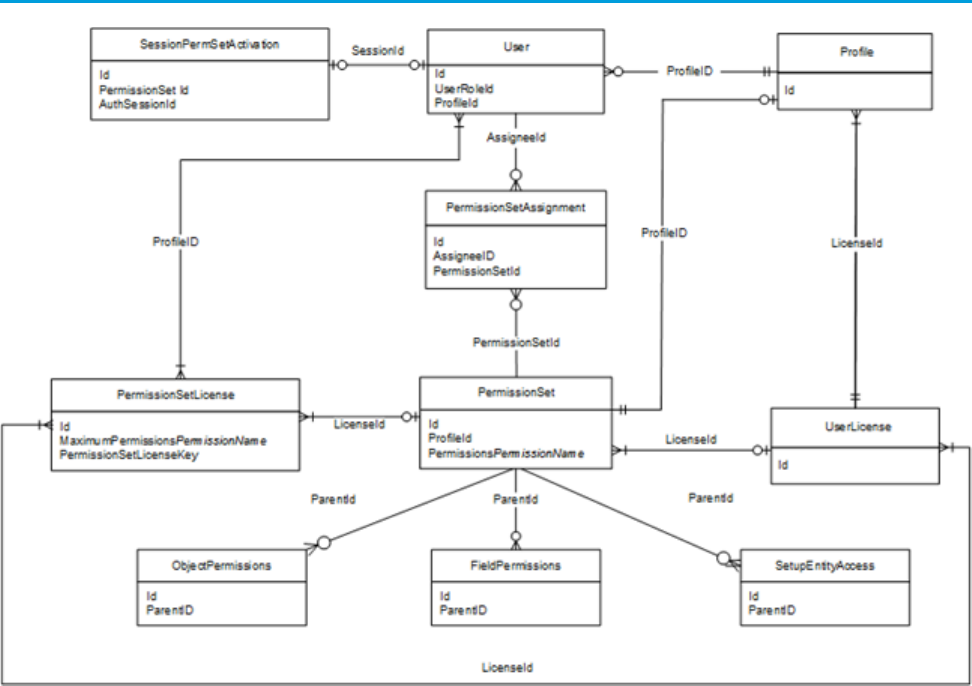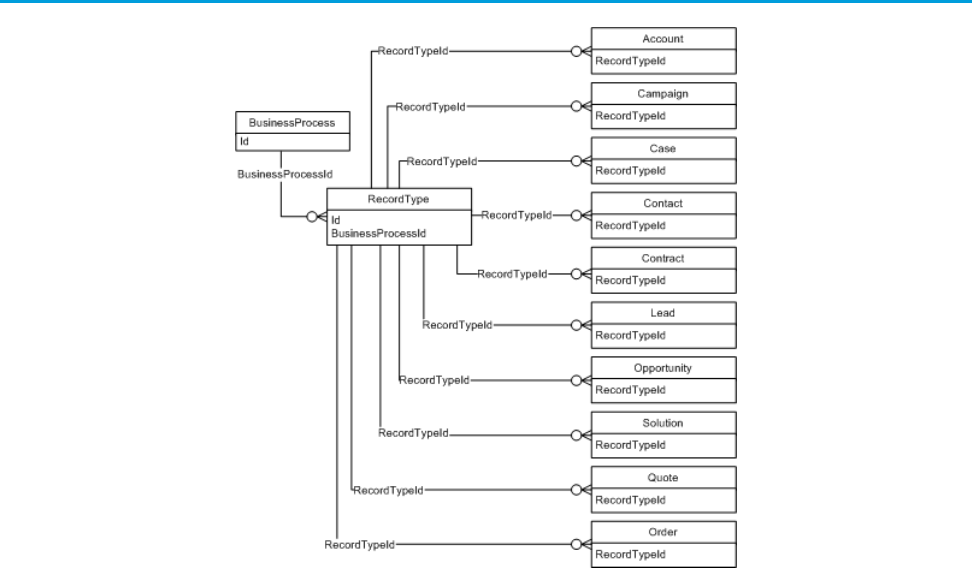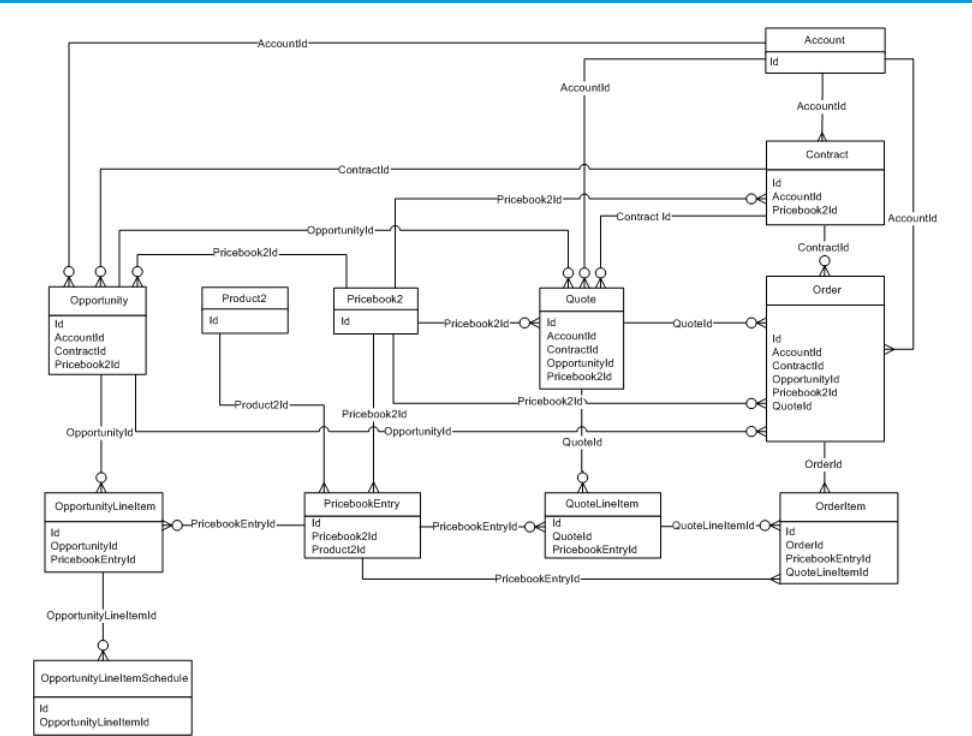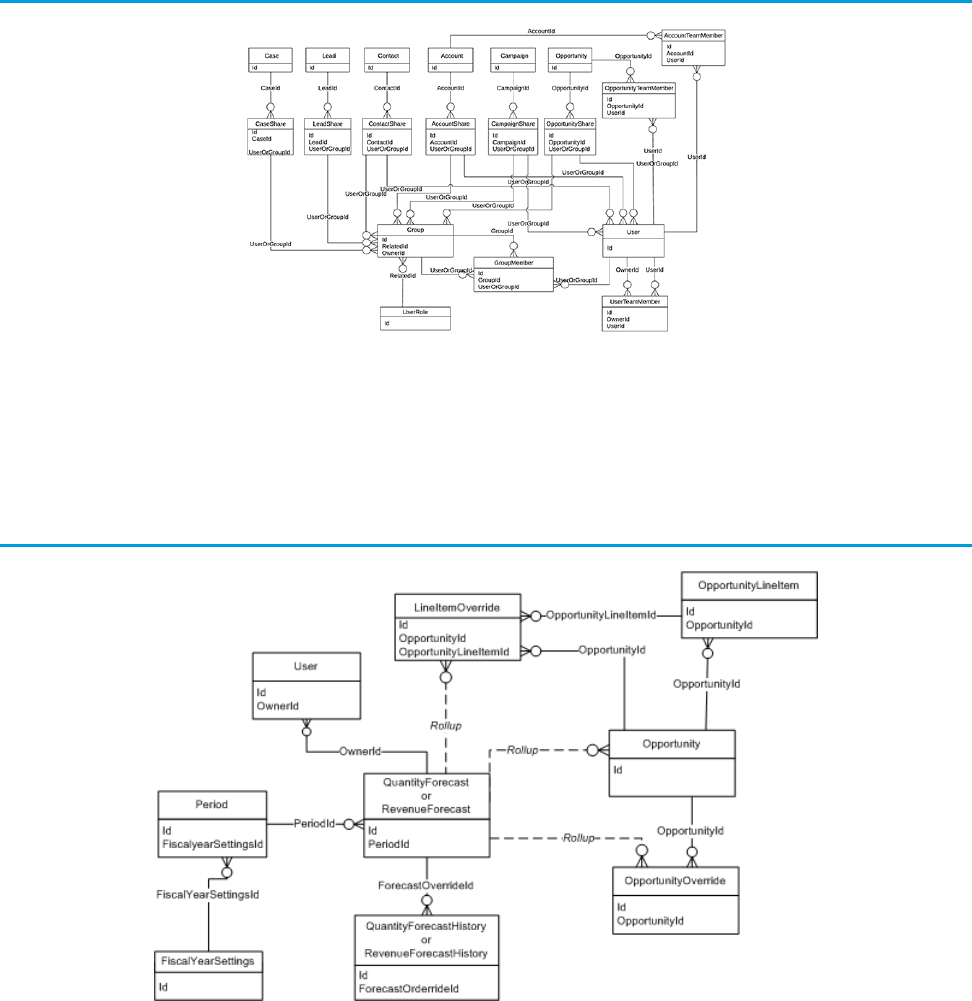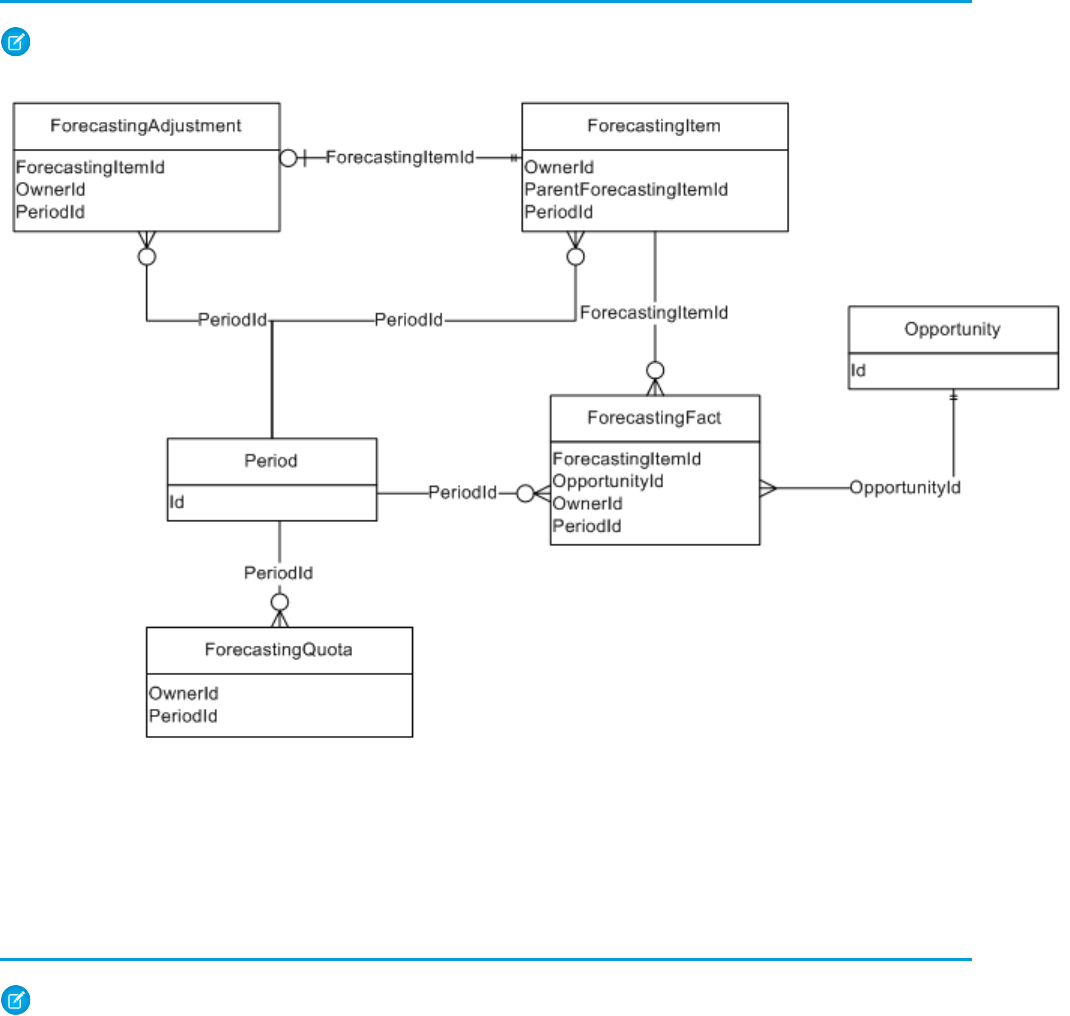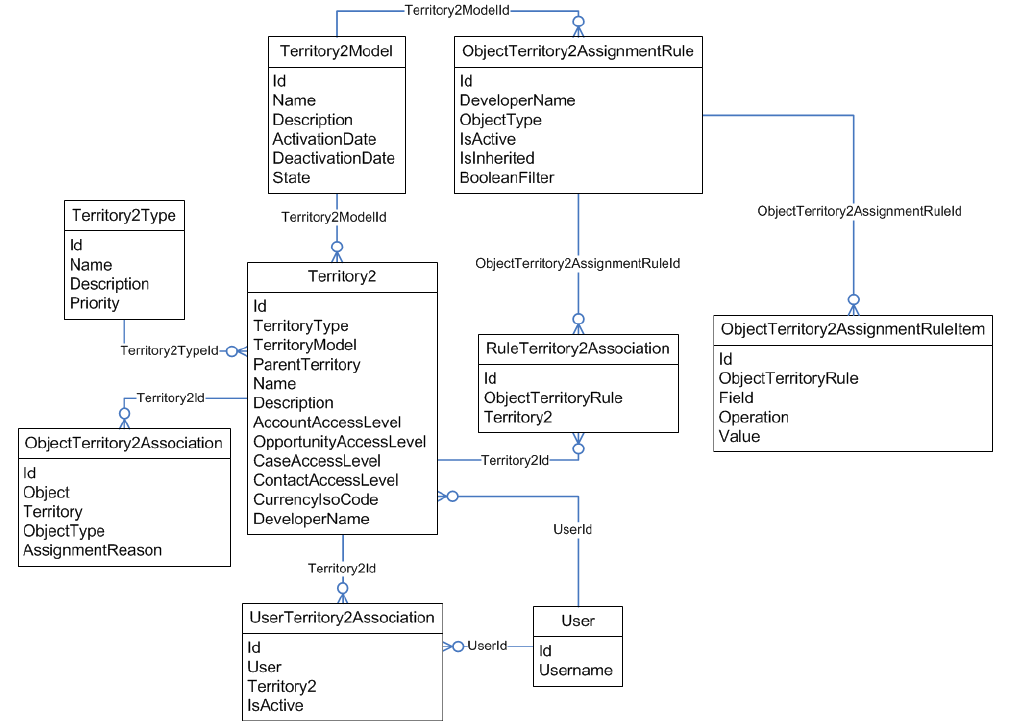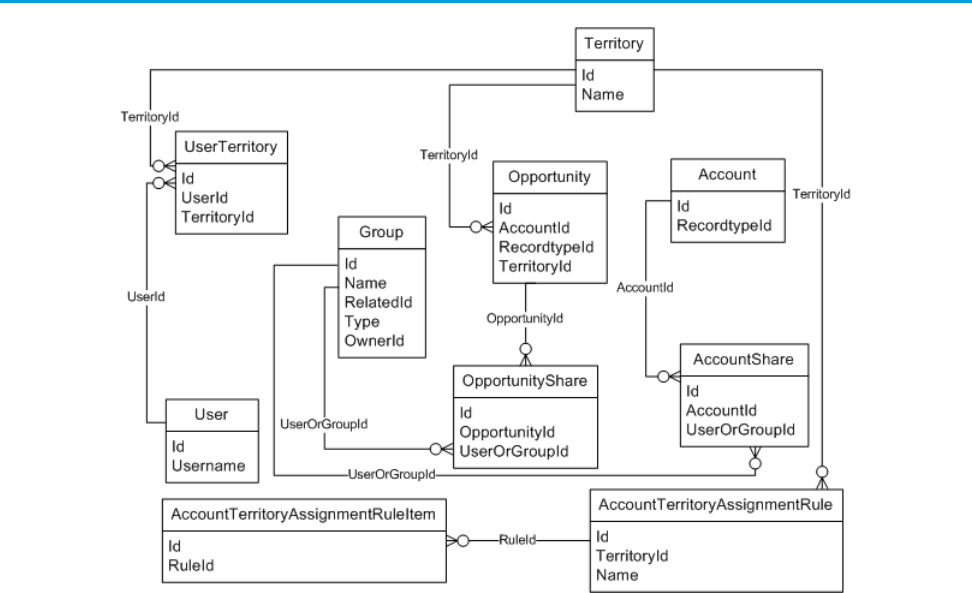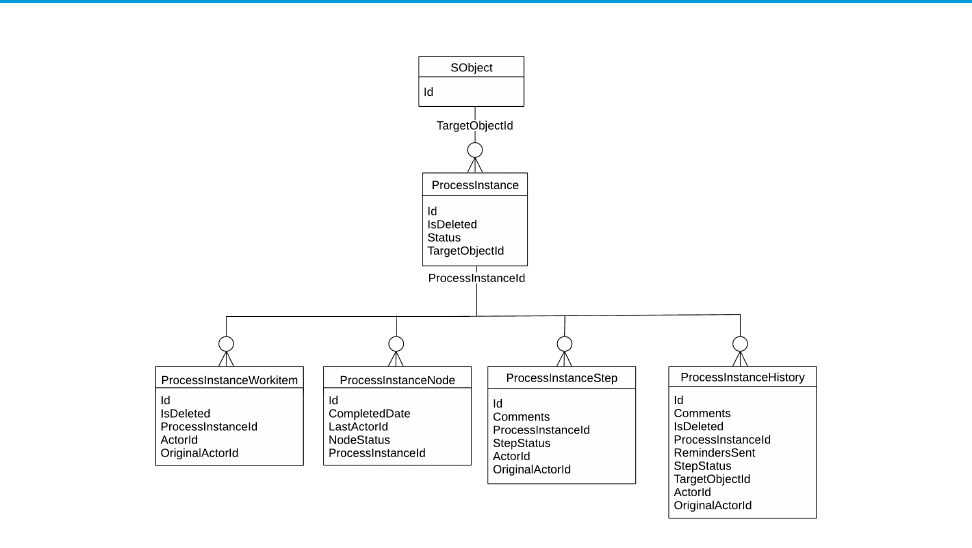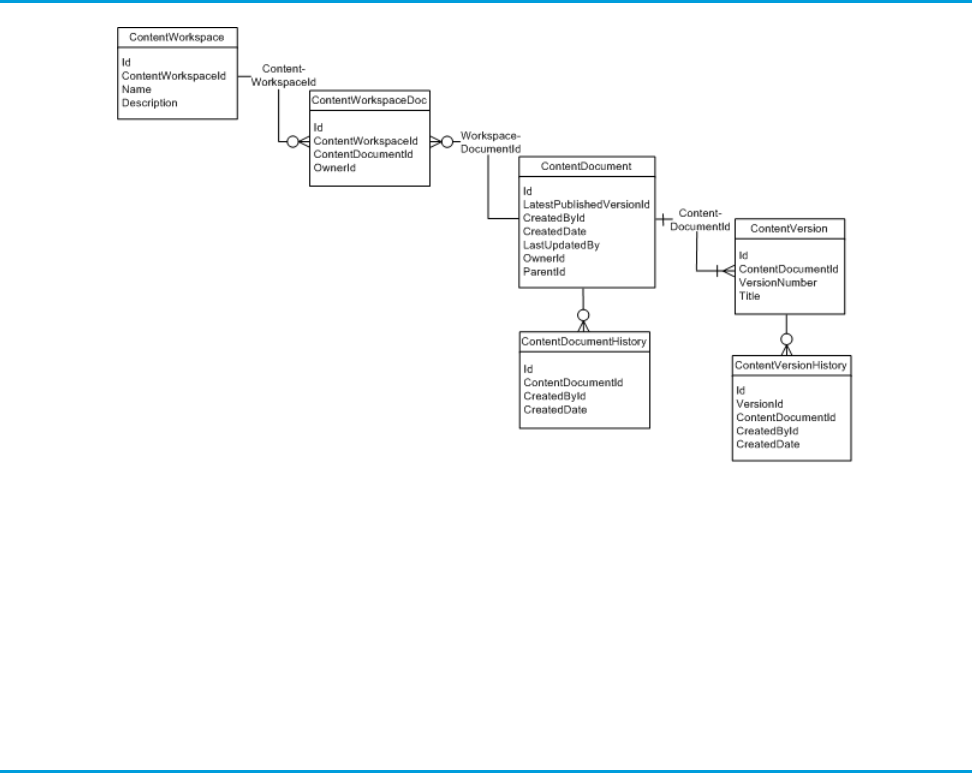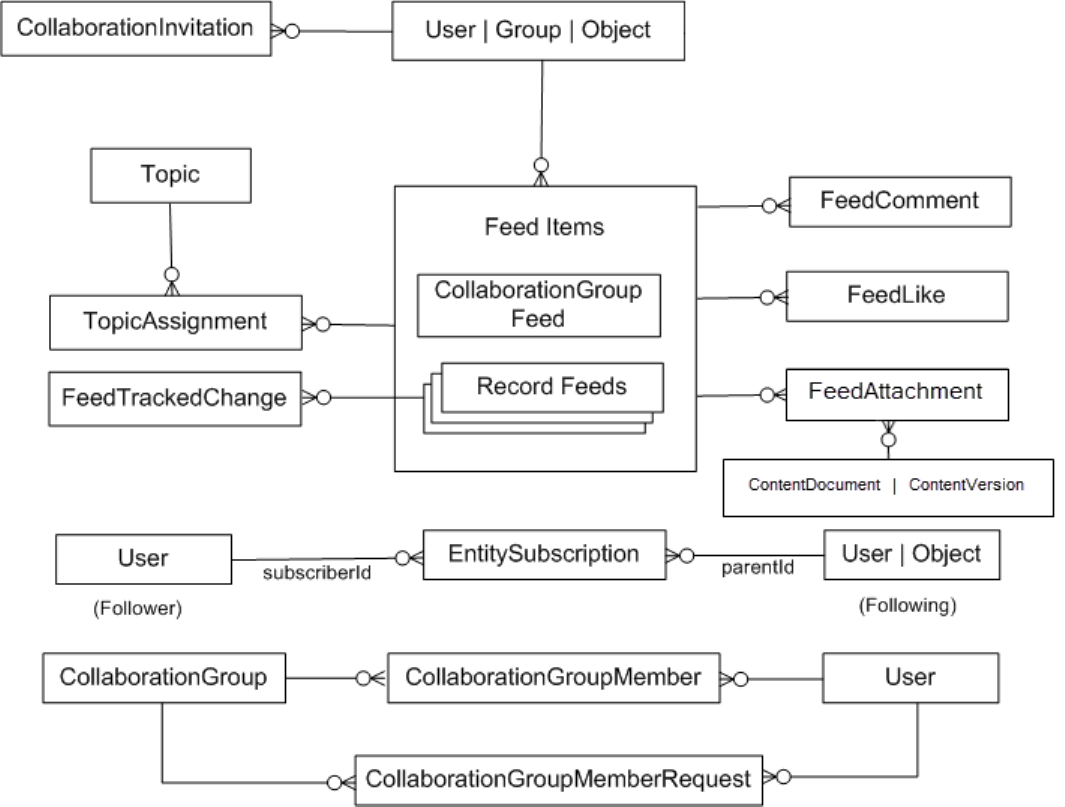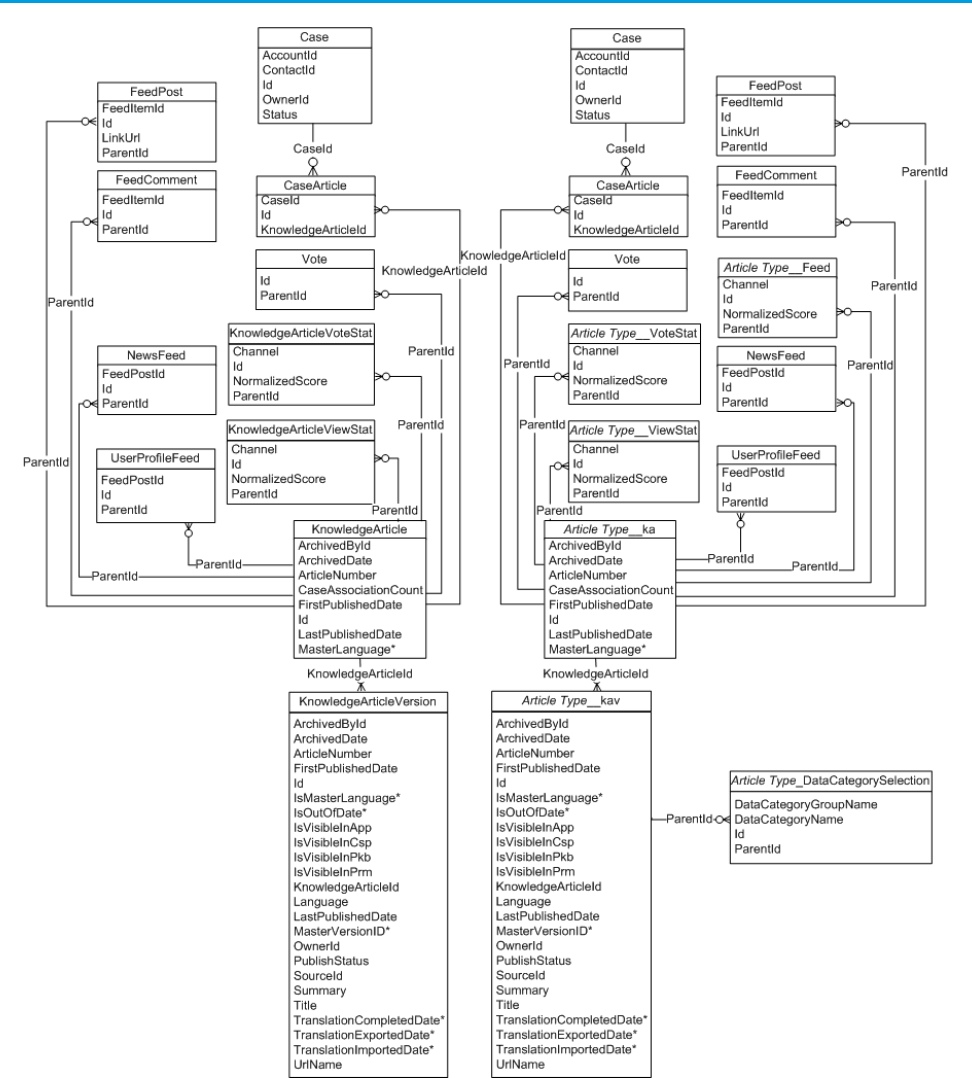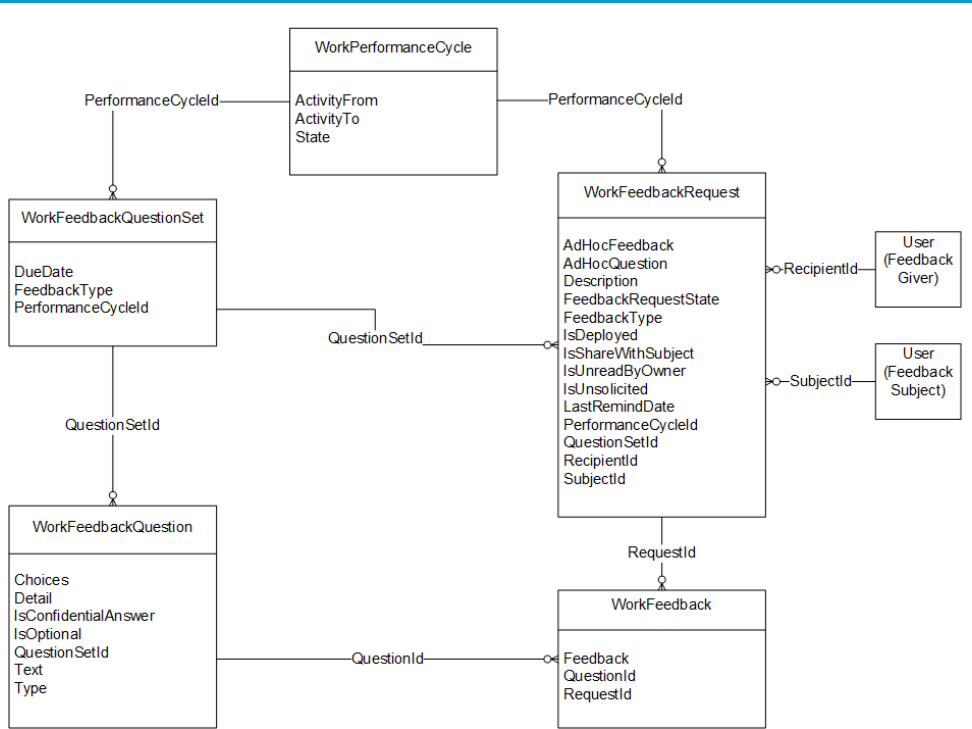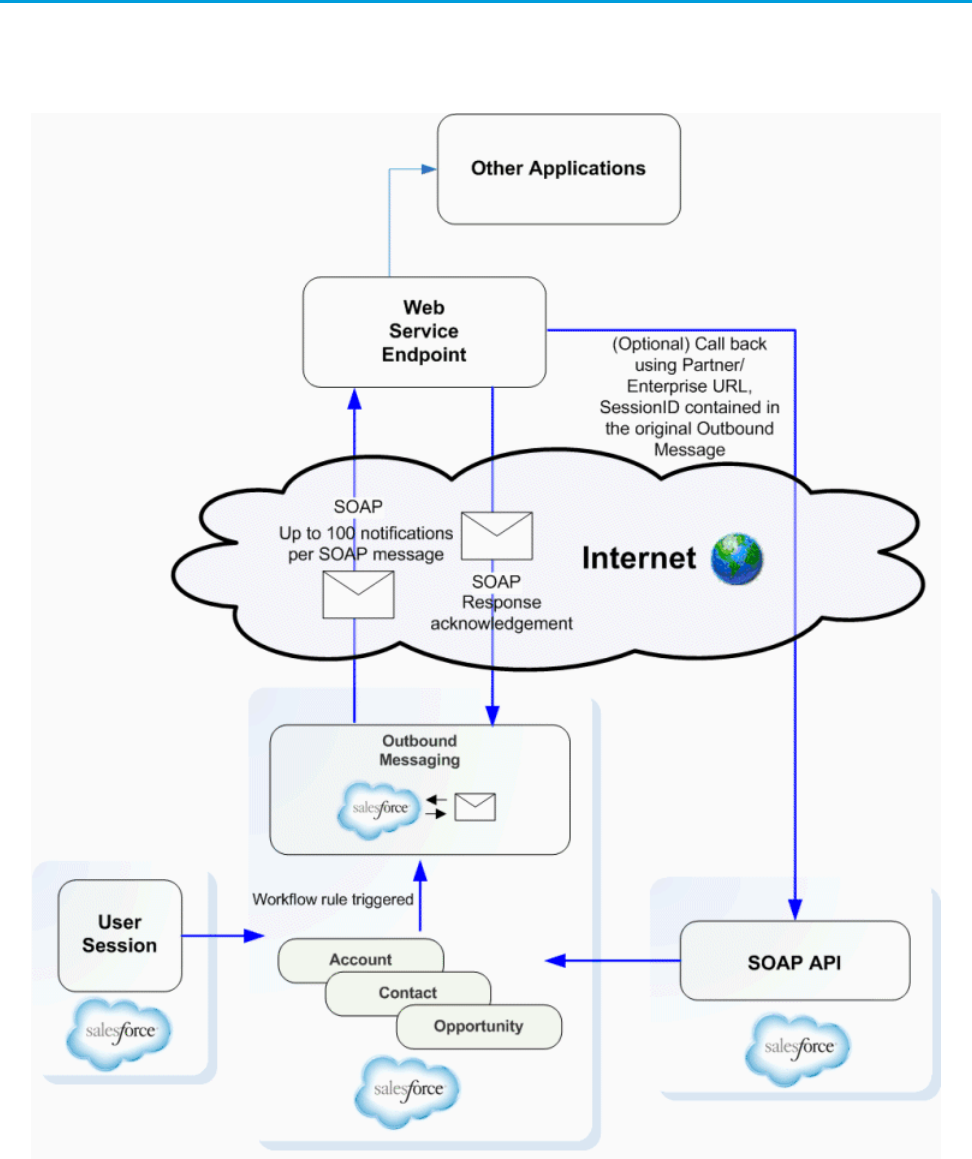SOAP API Developer Guide
User Manual:
Open the PDF directly: View PDF ![]() .
.
Page Count: 2547 [warning: Documents this large are best viewed by clicking the View PDF Link!]
- Getting Started
- Introducing SOAP API
- Object Basics
- Primitive Data Types
- Field Types
- Compound Fields
- API Data Types and Salesforce Field Types
- Core Data Types Used in API Calls
- System Fields
- Required Fields
- Frequently-Occurring Fields
- API Field Properties
- Relationships Among Objects
- Relabeling Fields and Tabs and the API
- Tooling API Objects in the Enterprise WSDL
- Force.com AppExchange Object Prefixes and the API
- Custom Objects
- External Objects
- Call Basics
- Error Handling
- Security
- Using the Partner WSDL
- Reference
- Data Model
- Sales Objects
- Task and Event Objects
- Support Objects
- Document, Note, and Attachment Objects
- User, Sharing, and Permission Objects
- Profile and Permission Objects
- Record Type Objects
- Product and Schedule Objects
- Sharing and Team Selling Objects
- Customizable Forecasting Objects
- Forecasts Objects
- Territory Management 2.0 Objects
- Territory Management
- Process Objects
- Content Objects
- ContentNote Objects
- Chatter Objects
- Salesforce Knowledge Objects
- Work.com Badge and Reward Objects
- Work.com Feedback and Performance Cycle Objects
- Standard Objects
- AcceptedEventRelation
- Account
- AccountContactRelation
- AccountCleanInfo
- AccountContactRole
- AccountFeed
- AccountHistory
- AccountOwnerSharingRule
- AccountPartner
- AccountShare
- AccountTag
- AccountTeamMember
- AccountTerritoryAssignmentRule
- AccountTerritoryAssignmentRuleItem
- AccountTerritorySharingRule
- ActionLinkGroupTemplate
- ActionLinkTemplate
- ActivityHistory
- AdditionalNumber
- AgentWork
- AllowedEmailDomain
- Announcement
- ApexClass
- ApexComponent
- ApexLog
- ApexPage
- ApexTestQueueItem
- ApexTestResult
- ApexTestResultLimits
- ApexTestRunResult
- ApexTestSuite
- ApexTrigger
- AppMenuItem
- Approval
- Article Type__DataCategorySelection
- Article Type__Feed
- Asset
- AssetFeed
- AssetOwnerSharingRule
- AssetShare
- AssetTag
- AssetTokenEvent
- AssignedResource
- AssignmentRule
- AsyncApexJob
- AttachedContentDocument
- AttachedContentNote
- Attachment
- AuraDefinition
- AuraDefinitionBundle
- AuthConfig
- AuthConfigProviders
- AuthProvider
- AuthSession
- BackgroundOperation
- BackgroundOperationResult
- Bookmark
- BrandTemplate
- BusinessHours
- BusinessProcess
- CallCenter
- Campaign
- CampaignFeed
- CampaignInfluence
- CampaignInfluenceModel
- CampaignMember
- CampaignMemberStatus
- CampaignOwnerSharingRule
- CampaignShare
- CampaignTag
- Case
- CaseArticle
- CaseComment
- CaseContactRole
- CaseFeed
- CaseHistory
- CaseMilestone
- CaseOwnerSharingRule
- CaseShare
- CaseSolution
- CaseStatus
- CaseTag
- CaseTeamMember
- CaseTeamRole
- CaseTeamTemplate
- CaseTeamTemplateMember
- CaseTeamTemplateRecord
- CategoryData
- CategoryNode
- CategoryNodeLocalization
- ChatterActivity
- ChatterAnswersActivity
- ChatterAnswersReputationLevel
- ChatterConversation
- ChatterConversationMember
- ChatterMessage
- ClientBrowser
- CollaborationGroup
- CollaborationGroupFeed
- CollaborationGroupMember
- CollaborationGroupMemberRequest
- CollaborationGroupRecord
- CollaborationInvitation
- CombinedAttachment
- Community (Zone)
- ConnectedApplication
- Contact
- ContactCleanInfo
- ContactFeed
- ContactHistory
- ContactOwnerSharingRule
- ContactShare
- ContactTag
- ContentAsset
- ContentDistribution
- ContentDistributionView
- ContentDocument
- ContentDocumentFeed
- ContentDocumentHistory
- ContentDocumentLink
- ContentFolder
- ContentFolderItem
- ContentFolderLink
- ContentFolderMember
- ContentHubItem
- ContentHubRepository
- ContentNote
- ContentVersion
- ContentVersionHistory
- ContentWorkspace
- ContentWorkspaceDoc
- Contract
- ContractContactRole
- ContractFeed
- ContractHistory
- ContractLineItem
- ContractLineItemHistory
- ContractStatus
- ContractTag
- CorsWhitelistEntry
- CronJobDetail
- CronTrigger
- CurrencyType
- CustomBrand
- CustomBrandAsset
- Custom Metadata Type__mdt
- Custom Object__Feed
- CustomPermission
- CustomPermissionDependency
- DandBCompany
- Dashboard
- DashboardComponent
- DashboardComponentFeed
- DashboardFeed
- DashboardTag
- DataAssessmentFieldMetric
- DataAssessmentMetric
- DataAssessmentValueMetric
- DatacloudCompany
- DatacloudContact
- DatacloudDandBCompany
- DatacloudOwnedEntity
- DatacloudPurchaseUsage
- DatacloudSocialHandle
- DatedConversionRate
- DcSocialProfile
- DcSocialProfileHandle
- DeclinedEventRelation
- Division
- DivisionLocalization
- Document
- DocumentAttachmentMap
- DocumentTag
- Domain
- DomainSite
- DuplicateRecordItem
- DuplicateRecordSet
- DuplicateRule
- EmailDomainKey
- EmailMessage
- EmailMessageRelation
- EmailServicesAddress
- EmailServicesFunction
- EmailStatus
- EmailTemplate
- EmbeddedServiceDetail
- Entitlement
- EntitlementContact
- EntitlementFeed
- EntitlementHistory
- EntitlementTemplate
- EntityHistory
- EntityMilestone
- EntitySubscription
- EnvironmentHubMember
- Event
- EventFeed
- EventLogFile
- EventRelation
- EventTag
- EventWhoRelation
- ExternalDataSource
- ExternalDataUserAuth
- FeedAttachment
- FeedComment
- FeedItem
- FeedLike
- FeedPollChoice
- FeedPollVote
- FeedPost
- FeedRevision
- FeedTrackedChange
- FieldHistoryArchive
- FieldPermissions
- FiscalYearSettings
- FlexQueueItem
- FlowInterview
- FlowInterviewOwnerSharingRule
- FlowInterviewShare
- Folder
- FolderedContentDocument
- ForecastingAdjustment
- ForecastingFact
- ForecastingItem
- ForecastingOwnerAdjustment
- ForecastingQuota
- ForecastingType
- ForecastingUserPreference
- ForecastShare
- Goal
- GoalFeed
- GoalHistory
- GoalLink
- GoalShare
- GoogleDoc
- Group
- GroupMember
- HashtagDefinition
- Holiday
- Idea
- IdeaComment
- IdeaReputation
- IdeaReputationLevel
- IdeaTheme
- KnowledgeableUser
- KnowledgeArticle
- KnowledgeArticleVersion
- KnowledgeArticleVersionHistory
- KnowledgeArticleViewStat
- KnowledgeArticleVoteStat
- Lead
- LeadCleanInfo
- LeadFeed
- LeadHistory
- LeadOwnerSharingRule
- LeadShare
- LeadStatus
- LeadTag
- LimitAllocationPerApp
- LineitemOverride
- LinkedArticle
- LinkedArticleFeed
- LinkedArticleHistory
- ListView
- ListViewChart
- ListViewChartInstance
- LiveAgentSession
- LiveAgentSessionHistory
- LiveAgentSessionOwnerSharingRule
- LiveAgentSessionShare
- LiveChatBlockingRule
- LiveChatButton
- LiveChatButtonDeployment
- LiveChatButtonSkill
- LiveChatDeployment
- LiveChatSensitiveDataRule
- LiveChatTranscript
- LiveChatTranscriptEvent
- LiveChatTranscriptHistory
- LiveChatTranscriptOwnerSharingRule
- LiveChatTranscriptShare
- LiveChatTranscriptSkill
- LiveChatUserConfig
- LiveChatUserConfigProfile
- LiveChatUserConfigUser
- LiveChatVisitor
- LoginEvent
- LoginGeo
- LoginHistory
- LoginIp
- LookedUpFromActivity
- Macro
- MacroInstruction
- MailmergeTemplate
- MatchingRule
- MatchingRuleItem
- MetadataPackage
- MetadataPackageVersion
- Metric
- MetricDataLink
- MetricDataLinkHistory
- MetricFeed
- MetricHistory
- MetricsDataFile
- MetricShare
- MilestoneType
- Name
- NamedCredential
- NavigationLinkSet
- NavigationMenuItem
- NavigationMenuItemLocalization
- Network
- NetworkActivityAudit
- NetworkMember
- NetworkMemberGroup
- NetworkModeration
- NetworkPageOverride
- NetworkSelfRegistration
- NewsFeed
- Note
- OauthToken
- NoteAndAttachment
- NoteTag
- ObjectPermissions
- ObjectTerritory2AssignmentRule
- ObjectTerritory2AssignmentRuleItem
- ObjectTerritory2Association
- OpenActivity
- OperatingHours
- OperatingHoursFeed
- OperatingHoursHistory
- Opportunity
- OpportunityCompetitor
- OpportunityContactRole
- OpportunityFeed
- OpportunityFieldHistory
- OpportunityHistory
- OpportunityLineItem
- OpportunityLineItemSchedule
- OpportunityOverride
- OpportunityOwnerSharingRule
- OpportunityPartner
- OpportunityShare
- OpportunitySplit
- OpportunitySplitType
- OpportunityStage
- OpportunityTag
- OpportunityTeamMember
- Order
- OrderFeed
- OrderHistory
- OrderItem
- OrderItemFeed
- OrderItemHistory
- OrderOwnerSharingRule
- Organization
- OrgWideEmailAddress
- OwnedContentDocument
- PackageLicense
- PackagePushError
- PackagePushJob
- PackagePushRequest
- PackageSubscriber
- Partner
- PartnerNetworkConnection
- PartnerNetworkRecordConnection
- PartnerNetworkSyncLog
- PartnerRole
- Period
- PermissionSet
- PermissionSetAssignment
- PermissionSetLicense
- PermissionSetLicenseAssign
- PlatformAction
- PresenceUserConfig
- PresenceUserConfigProfile
- PresenceUserConfigUser
- Pricebook2
- Pricebook2History
- PricebookEntry
- ProcessDefinition
- ProcessInstance
- ProcessInstanceHistory
- ProcessInstanceStep
- ProcessInstanceNode
- ProcessInstanceWorkitem
- ProcessNode
- Product2
- Product2Feed
- ProductEntitlementTemplate
- Profile
- ProfileSkill
- ProfileSkillEndorsement
- ProfileSkillEndorsementFeed
- ProfileSkillEndorsementHistory
- ProfileSkillFeed
- ProfileSkillHistory
- ProfileSkillShare
- ProfileSkillUser
- ProfileSkillUserFeed
- ProfileSkillUserHistory
- PushTopic
- QuantityForecast
- QuantityForecastHistory
- QueueRoutingConfig
- Question
- QuestionDataCategorySelection
- QuestionReportAbuse
- QuestionSubscription
- QueueSobject
- QuickText
- QuickTextHistory
- QuickTextOwnerSharingRule
- QuickTextShare
- Quote
- QuoteDocument
- QuoteFeed
- QuoteLineItem
- RecentlyViewed
- RecordType
- RecordTypeLocalization
- Reply
- ReplyReportAbuse
- Report
- ReportFeed
- ReportTag
- ReputationLevel
- ReputationLevelLocalization
- ReputationPointsRule
- ResourceAbsence
- ResourceAbsenceFeed
- ResourceAbsenceHistory
- RevenueForecast
- RevenueForecastHistory
- RuleTerritory2Association
- SamlSsoConfig
- Scontrol
- ScontrolLocalization
- SearchPromotionRule
- SecureAgent
- SecureAgentsCluster
- SecurityCustomBaseline (Beta)
- SelfServiceUser
- ServiceAppointment
- ServiceAppointmentFeed
- ServiceAppointmentHistory
- ServiceAppointmentOwnerSharingRule
- ServiceAppointmentShare
- ServiceChannel
- ServiceChannelStatus
- ServiceContract
- ServiceContractFeed
- ServiceContractHistory
- ServiceContractOwnerSharingRule
- ServiceContractShare
- ServicePresenceStatus
- ServiceResource
- ServiceResourceCapacity
- ServiceResourceCapacityFeed
- ServiceResourceCapacityHistory
- ServiceResourceFeed
- ServiceResourceHistory
- ServiceResourceOwnerSharingRule
- ServiceResourceShare
- ServiceResourceSkill
- ServiceResourceSkillFeed
- ServiceResourceSkillHistory
- ServiceTerritory
- ServiceTerritoryFeed
- ServiceTerritoryHistory
- ServiceTerritoryMember
- ServiceTerritoryMemberFeed
- ServiceTerritoryMemberHistory
- SessionPermSetActivation
- SetupAuditTrail
- SetupEntityAccess
- SignupRequest
- Site
- SiteDomain
- SiteHistory
- Skill
- SkillProfile
- SkillRequirement
- SkillRequirementFeed
- SkillRequirementHistory
- SkillUser
- SlaProcess
- Solution
- SolutionFeed
- SolutionHistory
- SolutionStatus
- SolutionTag
- SOSDeployment
- SOSSession
- SOSSessionActivity
- SOSSessionHistory
- SOSSessionOwnerSharingRule
- SOSSessionShare
- Stamp
- StampAssignment
- StaticResource
- StreamingChannel
- TagDefinition
- Task
- TaskFeed
- TaskPriority
- TaskRelation
- TaskStatus
- TaskTag
- TaskWhoRelation
- TenantSecret
- Territory
- Territory2
- Territory2Model
- Territory2ModelHistory
- Territory2Type
- TestSuiteMembership
- ThirdPartyAccountLink
- TimeSlot
- TimeSlotHistory
- Topic
- TopicAssignment
- TopicFeed
- TopicLocalization—Beta
- TwoFactorInfo
- TwoFactorMethodsInfo
- TwoFactorTempCode
- UndecidedEventRelation
- User
- UserAccountTeamMember
- UserAppInfo
- UserAppMenuCustomization
- UserAppMenuCustomizationShare
- UserAppMenuItem
- UserConfigTransferButton
- UserConfigTransferSkill
- UserCustomBadge
- UserCustomBadgeLocalization
- UserFeed
- UserLicense
- UserLogin
- UserMembershipSharingRule
- UserPackageLicense
- UserPreference
- UserProfile
- UserProfileFeed
- UserProvAccount
- UserProvAccountStaging
- UserProvMockTarget
- UserProvisioningConfig
- UserProvisioningLog
- UserProvisioningRequest
- UserProvisioningRequestOwnerSharingRule
- UserProvisioningRequestShare
- UserRecordAccess
- UserRole
- UserServicePresence
- UserShare
- UserTeamMember
- UserTerritory
- UserTerritory2Association
- VerificationHistory
- VoiceCall
- VoiceCallList
- VoiceCallListItem
- VoiceCallListShare
- VoiceCallShare
- VoiceMailContent
- VoiceMailContentShare
- VoiceUserLine
- VoiceUserLineShare
- VoiceVendorInfo
- VoiceVendorLine
- VoiceVendorLineShare
- Vote
- WebLink
- WebLinkLocalization
- WorkAccess
- WorkAccessShare
- WorkBadge
- WorkBadgeDefinition
- WorkBadgeDefinitionHistory
- WorkBadgeDefinitionShare
- WorkCoaching
- WorkCoachingFeed
- WorkCoachingHistory
- WorkCoachingShare
- WorkFeedback
- WorkFeedbackHistory
- WorkFeedbackQuestion
- WorkFeedbackQuestionHistory
- WorkFeedbackQuestionSet
- WorkFeedbackQuestionSetHistory
- WorkFeedbackQuestionSetShare
- WorkFeedbackQuestionShare
- WorkFeedbackRequest
- WorkFeedbackRequestFeed
- WorkFeedbackRequestHistory
- WorkFeedbackRequestShare
- WorkFeedbackShare
- WorkGoal
- WorkGoalCollaborator
- WorkGoalCollaboratorHistory
- WorkGoalFeed
- WorkGoalHistory
- WorkGoalLink
- WorkGoalShare
- WorkOrder
- WorkOrderFeed
- WorkOrderHistory
- WorkOrderLineItem
- WorkOrderLineItemFeed
- WorkOrderLineItemHistory
- WorkOrderShare
- WorkPerformanceCycle
- WorkPerformanceCycleFeed
- WorkPerformanceCycleHistory
- WorkPerformanceCycleShare
- WorkReward
- WorkRewardFund
- WorkRewardFundHistory
- WorkRewardFundShare
- WorkRewardFundType
- WorkRewardFundTypeHistory
- WorkRewardFundTypeShare
- WorkRewardHistory
- WorkRewardShare
- WorkThanks
- WorkThanksShare
- WorkType
- WorkTypeFeed
- WorkTypeHistory
- Reusable Terms for API Objects
- Core Calls
- Describe Calls
- describeAllTabs()
- describeAppMenu()
- describeApprovalLayout()
- describeAvailableQuickActions()
- describeCompactLayouts()
- describeDataCategoryGroups()
- describeDataCategoryGroupStructures()
- describeGlobal()
- describeGlobalTheme()
- describeKnowledge()Call Name
- describeLayout()
- DescribeLayoutResult
- DescribeLayout
- DescribeLayoutButtonSection
- DescribeLayoutComponent
- DescribeLayoutFeedFilter
- DescribeLayoutFeedView
- DescribeLayoutItem
- DescribeLayoutRow
- DescribeLayoutSection
- DescribeQuickActionListResult
- DescribeQuickActionListItemResult
- CustomLinkComponent
- FieldLayoutComponent
- LayoutComponentType
- PicklistForRecordType
- RecordTypeMapping
- RelatedContent
- RelatedList
- RelatedListColumn
- RelatedListSort
- DescribeLayoutSaveOption
- WebLinkPosition
- DescribeLayoutResult
- describePrimaryCompactLayouts()
- describeQuickActions()
- describeSearchScopeOrder()
- describeSearchLayouts()
- describeSObject()
- describeSObjects()
- describeSoftphoneLayout()
- describeSoqlListViews()
- describeTabs()
- describeTheme()
- Utility Calls
- SOAP Headers
- Data Model
- Using the API with Salesforce Features
- Implementation Considerations
- Choosing a User for an Integration
- Login Server URL
- Log in to the Login Server
- Typical API Call Sequence
- Salesforce Sandbox
- Multiple Instances of Salesforce Database Servers
- Content Type Requirement
- Monitoring API Traffic
- API Usage Metering
- Compression
- HTTP Persistent Connections
- HTTP Chunking
- Internationalization and Character Sets
- XML Compliance
- .NET, Non-String Fields, and the Enterprise WSDL
- Outbound Messaging
- Data Loading and Integration
- Data Replication
- Feature-Specific Considerations
- Implementation Considerations
- Glossary
- Index
© Copyright 2000–2017 salesforce.com, inc. All rights reserved. Salesforce is a registered trademark of salesforce.com, inc.,
as are other names and marks. Other marks appearing herein may be trademarks of their respective owners.

CONTENTS
GETTING STARTED .................................................1
Chapter 1: Introducing SOAP API .........................................1
When to Use the SOAP API ...............................................2
Customize, Integrate, and Extend Your Salesforce Solutions .........................3
Supported Salesforce Editions .............................................3
Standards Compliance ..................................................4
Development Platforms ..................................................4
SOAP API Support Policy .................................................4
Choosing a WSDL ......................................................5
Related Resources ....................................................5
Quick Start ..........................................................6
Step 1: Obtain a Salesforce Developer Edition Organization ......................6
Step 2: Generate or Obtain the Web Service WSDL ............................6
Step 3: Import the WSDL File Into Your Development Platform .....................7
Step 4: Walk Through the Sample Code ...................................8
Chapter 2: Object Basics ..............................................30
Primitive Data Types ...................................................31
Field Types .........................................................32
Compound Fields .....................................................38
Address Compound Fields ...........................................38
Geolocation Compound Field .........................................41
Compound Field Considerations and Limitations ............................42
API Data Types and Salesforce Field Types ....................................43
Core Data Types Used in API Calls .........................................44
sObject ........................................................44
API Fault Element .................................................45
ExceptionCode ...................................................45
Error ..........................................................50
StatusCode .....................................................50
ExtendedErrorDetails ...............................................60
Duplicate Management Data Types .....................................60
System Fields .......................................................68
Required Fields ......................................................70
Frequently-Occurring Fields ..............................................70
API Field Properties ....................................................71
Relationships Among Objects ............................................72
Relabeling Fields and Tabs and the API ......................................73
Tooling API Objects in the Enterprise WSDL ....................................73
Force.com AppExchange Object Prefixes and the API .............................74
Custom Objects ......................................................74
External Objects ......................................................76
Chapter 3: Call Basics ................................................79
Characteristics of API Calls ..............................................80
Factors that Affect Data Access ............................................80
Package Version Settings ...............................................82
Chapter 4: Error Handling .............................................84
Error Handling for Session Expiration .......................................85
More About Error Handling ..............................................85
Chapter 5: Security ..................................................86
User Authentication ...................................................87
User Profile and Permission Sets Configuration .................................87
Security Token .......................................................87
Sharing ...........................................................88
Implicit Restrictions for Objects and Fields ....................................89
API Access in Force.com AppExchange Packages ...............................89
Outbound Port Restrictions ...............................................91
Chapter 6: Using the Partner WSDL ......................................92
Obtaining the Partner WSDL File ...........................................93
Calls and the Partner WSDL ..............................................93
Objects, Fields, and Field Data and the Partner WSDL .............................94
Queries and the Partner WSDL ............................................94
Namespaces in the Partner WSDL ..........................................95
Package Versions and the Partner WSDL .....................................95
User Interface Themes .................................................96
Examples Using the Partner WSDL .........................................96
Sample query and queryMore Calls ....................................100
Sample search Call ...............................................102
Sample create Call ...............................................105
Sample update Call ...............................................108
REFERENCE .......................................................111
Chapter 7: Data Model ...............................................111
Sales Objects .......................................................112
Task and Event Objects .................................................113
Support Objects .....................................................114
Document, Note, and Attachment Objects ....................................115
User, Sharing, and Permission Objects ......................................116
Contents
Profile and Permission Objects ............................................117
Record Type Objects ..................................................118
Product and Schedule Objects ............................................119
Sharing and Team Selling Objects .........................................120
Customizable Forecasting Objects .........................................120
Forecasts Objects ....................................................121
Territory Management 2.0 Objects .........................................121
Territory Management .................................................123
Process Objects .....................................................124
Content Objects .....................................................125
ContentNote Objects ..................................................125
Chatter Objects .....................................................126
Chatter Feed Objects ..............................................128
Salesforce Knowledge Objects ...........................................129
Work.com Badge and Reward Objects ......................................130
Work.com Feedback and Performance Cycle Objects ............................131
Chapter 8: Standard Objects ..........................................132
AcceptedEventRelation ................................................170
Account ...........................................................172
AccountContactRelation ................................................192
AccountCleanInfo ....................................................194
AccountContactRole ..................................................216
AccountFeed .......................................................217
AccountHistory .....................................................225
AccountOwnerSharingRule .............................................226
AccountPartner .....................................................229
AccountShare ......................................................231
AccountTag ........................................................235
AccountTeamMember ................................................236
AccountTerritoryAssignmentRule .........................................240
AccountTerritoryAssignmentRuleItem .......................................241
AccountTerritorySharingRule ............................................243
ActionLinkGroupTemplate ..............................................246
ActionLinkTemplate ..................................................248
ActivityHistory ......................................................253
AdditionalNumber ...................................................261
AgentWork ........................................................262
AllowedEmailDomain .................................................268
Announcement .....................................................269
ApexClass .........................................................271
ApexComponent ....................................................273
ApexLog ..........................................................276
ApexPage .........................................................278
Contents
ApexTestQueueItem ..................................................281
ApexTestResult .....................................................283
ApexTestResultLimits .................................................286
ApexTestRunResult ...................................................289
ApexTestSuite ......................................................292
ApexTrigger .......................................................292
AppMenuItem ......................................................296
Approval .........................................................302
Article Type__DataCategorySelection .......................................304
Article Type__Feed ...................................................306
Asset ............................................................312
AssetFeed .........................................................316
AssetOwnerSharingRule ...............................................324
AssetShare ........................................................326
AssetTag .........................................................327
AssetTokenEvent ....................................................329
AssignedResource ...................................................332
AssignmentRule .....................................................333
AsyncApexJob ......................................................334
AttachedContentDocument .............................................337
AttachedContentNote .................................................339
Attachment ........................................................341
AuraDefinition ......................................................345
AuraDefinitionBundle .................................................347
AuthConfig ........................................................349
AuthConfigProviders ..................................................352
AuthProvider .......................................................353
AuthSession .......................................................358
BackgroundOperation .................................................361
BackgroundOperationResult ............................................366
Bookmark .........................................................368
BrandTemplate .....................................................369
BusinessHours ......................................................371
BusinessProcess ....................................................375
CallCenter .........................................................377
Campaign ........................................................379
CampaignFeed .....................................................387
CampaignInfluence ..................................................395
CampaignInfluenceModel ..............................................396
CampaignMember ..................................................398
CampaignMemberStatus ..............................................405
CampaignOwnerSharingRule ............................................407
CampaignShare ....................................................409
CampaignTag ......................................................411
Contents
Case .............................................................412
CaseArticle ........................................................422
CaseComment .....................................................424
CaseContactRole ....................................................426
CaseFeed .........................................................427
CaseHistory .......................................................435
CaseMilestone .....................................................437
CaseOwnerSharingRule ...............................................440
CaseShare ........................................................442
CaseSolution .......................................................444
CaseStatus ........................................................445
CaseTag ..........................................................447
CaseTeamMember ..................................................448
CaseTeamRole .....................................................449
CaseTeamTemplate ..................................................450
CaseTeamTemplateMember ............................................450
CaseTeamTemplateRecord .............................................451
CategoryData ......................................................452
CategoryNode ......................................................453
CategoryNodeLocalization ..............................................455
ChatterActivity ......................................................460
ChatterAnswersActivity ................................................462
ChatterAnswersReputationLevel ..........................................466
ChatterConversation ..................................................467
ChatterConversationMember ............................................467
ChatterMessage ....................................................468
ClientBrowser ......................................................470
CollaborationGroup ..................................................471
CollaborationGroupFeed ...............................................477
CollaborationGroupMember ............................................485
CollaborationGroupMemberRequest .......................................487
CollaborationGroupRecord .............................................488
CollaborationInvitation ................................................489
CombinedAttachment .................................................492
Community (Zone) ...................................................495
ConnectedApplication .................................................497
Contact ..........................................................499
ContactCleanInfo ....................................................511
ContactFeed .......................................................520
ContactHistory ......................................................528
ContactOwnerSharingRule ..............................................529
ContactShare .......................................................531
ContactTag ........................................................533
ContentAsset .......................................................534
Contents
ContentDistribution ...................................................536
ContentDistributionView ................................................541
ContentDocument ...................................................543
ContentDocumentFeed ................................................548
ContentDocumentHistory ...............................................556
ContentDocumentLink .................................................558
ContentFolder ......................................................562
ContentFolderItem ...................................................562
ContentFolderLink ....................................................564
ContentFolderMember ................................................565
ContentHubItem ....................................................566
ContentHubRepository ................................................570
ContentNote .......................................................571
ContentVersion .....................................................575
ContentVersionHistory ................................................586
ContentWorkspace ...................................................588
ContentWorkspaceDoc ................................................591
Contract ..........................................................593
ContractContactRole ..................................................601
ContractFeed .......................................................603
ContractHistory ......................................................610
ContractLineItem .....................................................612
ContractLineItemHistory ................................................616
ContractStatus ......................................................617
ContractTag ........................................................619
CorsWhitelistEntry ....................................................620
CronJobDetail ......................................................623
CronTrigger ........................................................624
CurrencyType ......................................................626
CustomBrand ......................................................628
CustomBrandAsset ..................................................629
Custom Metadata Type__mdt ...........................................632
Custom Object__Feed .................................................634
CustomPermission ...................................................641
CustomPermissionDependency ..........................................644
DandBCompany ....................................................645
Dashboard ........................................................668
DashboardComponent ................................................674
DashboardComponentFeed ............................................675
DashboardFeed .....................................................682
DashboardTag .....................................................690
DataAssessmentFieldMetric .............................................691
DataAssessmentMetric ................................................693
DataAssessmentValueMetric ............................................694
Contents
DatacloudCompany ..................................................695
DatacloudContact ...................................................704
DatacloudDandBCompany .............................................709
DatacloudOwnedEntity ................................................732
DatacloudPurchaseUsage ..............................................733
DatacloudSocialHandle ................................................735
DatedConversionRate .................................................736
DcSocialProfile ......................................................738
DcSocialProfileHandle .................................................740
DeclinedEventRelation .................................................741
Division ..........................................................742
DivisionLocalization ..................................................744
Document .........................................................745
DocumentAttachmentMap .............................................750
DocumentTag ......................................................751
Domain ..........................................................752
DomainSite ........................................................754
DuplicateRecordItem .................................................755
DuplicateRecordSet ..................................................756
DuplicateRule ......................................................757
EmailDomainKey ....................................................759
EmailMessage ......................................................762
EmailMessageRelation ................................................768
EmailServicesAddress .................................................770
EmailServicesFunction .................................................772
EmailStatus ........................................................777
EmailTemplate ......................................................778
EmbeddedServiceDetail ...............................................783
Entitlement ........................................................785
EntitlementContact ...................................................789
EntitlementFeed .....................................................791
EntitlementHistory ....................................................798
EntitlementTemplate ..................................................799
EntityHistory .......................................................802
EntityMilestone .....................................................803
EntitySubscription ....................................................810
EnvironmentHubMember ...............................................812
Event ............................................................816
EventFeed .........................................................830
EventLogFile .......................................................838
EventRelation .......................................................993
EventTag ..........................................................998
EventWhoRelation ...................................................999
ExternalDataSource ..................................................1000
Contents
ExternalDataUserAuth ................................................1004
FeedAttachment ....................................................1006
FeedComment .....................................................1008
FeedItem .........................................................1013
FeedLike .........................................................1024
FeedPollChoice .....................................................1025
FeedPollVote ......................................................1027
FeedPost .........................................................1027
FeedRevision ......................................................1031
FeedTrackedChange .................................................1034
FieldHistoryArchive ..................................................1037
FieldPermissions ....................................................1040
FiscalYearSettings ...................................................1043
FlexQueueItem .....................................................1046
FlowInterview ......................................................1048
FlowInterviewOwnerSharingRule .........................................1049
FlowInterviewShare ..................................................1051
Folder ...........................................................1052
FolderedContentDocument .............................................1055
ForecastingAdjustment ...............................................1056
ForecastingFact .....................................................1061
ForecastingItem ....................................................1063
ForecastingOwnerAdjustment ...........................................1069
ForecastingQuota ...................................................1073
ForecastingType ....................................................1076
ForecastingUserPreference .............................................1078
ForecastShare .....................................................1080
Goal ............................................................1082
GoalFeed ........................................................1084
GoalHistory .......................................................1090
GoalLink ..........................................................1091
GoalShare ........................................................1091
GoogleDoc .......................................................1093
Group ...........................................................1094
GroupMember .....................................................1097
HashtagDefinition ...................................................1098
Holiday ..........................................................1100
Idea ............................................................1103
IdeaComment ......................................................1109
IdeaReputation .....................................................1112
IdeaReputationLevel ..................................................1114
IdeaTheme ........................................................1115
KnowledgeableUser ..................................................1117
KnowledgeArticle ....................................................1118
Contents
KnowledgeArticleVersion ..............................................1120
KnowledgeArticleVersionHistory .........................................1128
KnowledgeArticleViewStat .............................................1130
KnowledgeArticleVoteStat ..............................................1132
Lead ............................................................1134
LeadCleanInfo ......................................................1151
LeadFeed .........................................................1165
LeadHistory .......................................................1173
LeadOwnerSharingRule ...............................................1174
LeadShare ........................................................1176
LeadStatus ........................................................1178
LeadTag ..........................................................1180
LimitAllocationPerApp .................................................1181
LineitemOverride ....................................................1183
LinkedArticle .......................................................1185
LinkedArticleFeed ....................................................1187
LinkedArticleHistory ..................................................1190
ListView ..........................................................1192
ListViewChart ......................................................1194
ListViewChartInstance ................................................1195
LiveAgentSession ....................................................1199
LiveAgentSessionHistory ..............................................1203
LiveAgentSessionOwnerSharingRule ......................................1204
LiveAgentSessionShare ...............................................1206
LiveChatBlockingRule .................................................1207
LiveChatButton .....................................................1209
LiveChatButtonDeployment .............................................1217
LiveChatButtonSkill ...................................................1218
LiveChatDeployment .................................................1219
LiveChatSensitiveDataRule .............................................1222
LiveChatTranscript ...................................................1225
LiveChatTranscriptEvent ...............................................1232
LiveChatTranscriptHistory ..............................................1234
LiveChatTranscriptOwnerSharingRule ......................................1235
LiveChatTranscriptShare ...............................................1237
LiveChatTranscriptSkill ................................................1239
LiveChatUserConfig ..................................................1240
LiveChatUserConfigProfile .............................................1246
LiveChatUserConfigUser ..............................................1247
LiveChatVisitor .....................................................1247
LoginEvent ........................................................1249
LoginGeo .........................................................1256
LoginHistory .......................................................1259
LoginIp ..........................................................1263
Contents
LookedUpFromActivity ................................................1265
Macro ...........................................................1271
MacroInstruction ....................................................1274
MailmergeTemplate .................................................1275
MatchingRule ......................................................1278
MatchingRuleItem ...................................................1281
MetadataPackage ..................................................1283
MetadataPackageVersion .............................................1284
Metric ...........................................................1287
MetricDataLink .....................................................1290
MetricDataLinkHistory .................................................1291
MetricFeed .......................................................1292
MetricHistory ......................................................1297
MetricsDataFile ....................................................1298
MetricShare .......................................................1301
MilestoneType .....................................................1303
Name ...........................................................1304
NamedCredential ...................................................1307
NavigationLinkSet ...................................................1310
NavigationMenuItem .................................................1311
NavigationMenuItemLocalization .........................................1314
Network ..........................................................1315
NetworkActivityAudit .................................................1323
NetworkMember ...................................................1326
NetworkMemberGroup ...............................................1331
NetworkModeration .................................................1333
NetworkPageOverride ................................................1334
NetworkSelfRegistration ...............................................1335
NewsFeed ........................................................1336
Note ............................................................1343
OauthToken .......................................................1345
NoteAndAttachment .................................................1347
NoteTag .........................................................1349
ObjectPermissions ..................................................1350
ObjectTerritory2AssignmentRule .........................................1353
ObjectTerritory2AssignmentRuleItem ......................................1355
ObjectTerritory2Association ............................................1357
OpenActivity .......................................................1358
OperatingHours ....................................................1366
OperatingHoursFeed .................................................1367
OperatingHoursHistory ...............................................1370
Opportunity .......................................................1371
OpportunityCompetitor ................................................1381
OpportunityContactRole ...............................................1382
Contents
OpportunityFeed ....................................................1384
OpportunityFieldHistory ...............................................1392
OpportunityHistory ..................................................1393
OpportunityLineItem .................................................1395
OpportunityLineItemSchedule ...........................................1402
OpportunityOverride .................................................1406
OpportunityOwnerSharingRule ..........................................1409
OpportunityPartner ...................................................1411
OpportunityShare ...................................................1412
OpportunitySplit .....................................................1414
OpportunitySplitType .................................................1416
OpportunityStage ...................................................1419
OpportunityTag ....................................................1422
OpportunityTeamMember .............................................1423
Order ...........................................................1426
OrderFeed ........................................................1435
OrderHistory ......................................................1442
OrderItem ........................................................1443
OrderItemFeed .....................................................1446
OrderItemHistory ...................................................1453
OrderOwnerSharingRule ..............................................1454
Organization ......................................................1457
OrgWideEmailAddress ................................................1477
OwnedContentDocument ..............................................1478
PackageLicense ....................................................1480
PackagePushError ..................................................1482
PackagePushJob ...................................................1484
PackagePushRequest ................................................1487
PackageSubscriber ..................................................1490
Partner ..........................................................1494
PartnerNetworkConnection .............................................1496
PartnerNetworkRecordConnection ........................................1499
PartnerNetworkSyncLog ...............................................1503
PartnerRole .......................................................1505
Period ...........................................................1506
PermissionSet .....................................................1508
PermissionSetAssignment ..............................................1514
PermissionSetLicense .................................................1516
PermissionSetLicenseAssign ............................................1519
PlatformAction .....................................................1520
PresenceUserConfig .................................................1527
PresenceUserConfigProfile .............................................1529
PresenceUserConfigUser ..............................................1530
Pricebook2 .......................................................1530
Contents
Pricebook2History ...................................................1534
PricebookEntry .....................................................1535
ProcessDefinition ...................................................1538
ProcessInstance ....................................................1540
ProcessInstanceHistory ...............................................1543
ProcessInstanceStep .................................................1545
ProcessInstanceNode ................................................1548
ProcessInstanceWorkitem .............................................1550
ProcessNode ......................................................1552
Product2 .........................................................1554
Product2Feed ......................................................1560
ProductEntitlementTemplate ............................................1567
Profile ...........................................................1568
ProfileSkill .........................................................1571
ProfileSkillEndorsement ...............................................1573
ProfileSkillEndorsementFeed ............................................1574
ProfileSkillEndorsementHistory ...........................................1579
ProfileSkillFeed .....................................................1580
ProfileSkillHistory ....................................................1585
ProfileSkillShare ....................................................1586
ProfileSkillUser .....................................................1588
ProfileSkillUserFeed ..................................................1589
ProfileSkillUserHistory ................................................1593
PushTopic ........................................................1594
QuantityForecast ....................................................1597
QuantityForecastHistory ...............................................1604
QueueRoutingConfig .................................................1607
Question .........................................................1609
QuestionDataCategorySelection ..........................................1614
QuestionReportAbuse ................................................1616
QuestionSubscription .................................................1617
QueueSobject ......................................................1618
QuickText .........................................................1619
QuickTextHistory ....................................................1621
QuickTextOwnerSharingRule ............................................1622
QuickTextShare ....................................................1624
Quote ...........................................................1626
QuoteDocument ....................................................1639
QuoteFeed ........................................................1641
QuoteLineItem .....................................................1645
RecentlyViewed ....................................................1650
RecordType .......................................................1653
RecordTypeLocalization ...............................................1656
Reply ...........................................................1658
Contents
ReplyReportAbuse ..................................................1660
Report ...........................................................1661
ReportFeed .......................................................1665
ReportTag ........................................................1673
ReputationLevel ....................................................1674
ReputationLevelLocalization ............................................1675
ReputationPointsRule .................................................1677
ResourceAbsence ...................................................1679
ResourceAbsenceFeed ...............................................1682
ResourceAbsenceHistory ..............................................1685
RevenueForecast ...................................................1686
RevenueForecastHistory ...............................................1694
RuleTerritory2Association ..............................................1697
SamlSsoConfig .....................................................1698
Scontrol ..........................................................1703
ScontrolLocalization ..................................................1706
SearchPromotionRule .................................................1711
SecureAgent .......................................................1712
SecureAgentsCluster .................................................1714
SecurityCustomBaseline (Beta) ...........................................1715
SelfServiceUser .....................................................1717
ServiceAppointment .................................................1720
ServiceAppointmentFeed ..............................................1728
ServiceAppointmentHistory .............................................1730
ServiceAppointmentOwnerSharingRule .....................................1731
ServiceAppointmentShare .............................................1733
ServiceChannel .....................................................1735
ServiceChannelStatus ................................................1736
ServiceContract .....................................................1737
ServiceContractFeed .................................................1746
ServiceContractHistory ................................................1753
ServiceContractOwnerSharingRule ........................................1754
ServiceContractShare .................................................1756
ServicePresenceStatus ................................................1758
ServiceResource ....................................................1759
ServiceResourceCapacity ..............................................1762
ServiceResourceCapacityFeed ...........................................1765
ServiceResourceCapacityHistory .........................................1767
ServiceResourceFeed .................................................1768
ServiceResourceHistory ................................................1771
ServiceResourceOwnerSharingRule .......................................1772
ServiceResourceShare ................................................1774
ServiceResourceSkill .................................................1775
ServiceResourceSkillFeed ..............................................1777
Contents
ServiceResourceSkillHistory .............................................1779
ServiceTerritory .....................................................1780
ServiceTerritoryFeed .................................................1785
ServiceTerritoryHistory ................................................1787
ServiceTerritoryMember ...............................................1788
ServiceTerritoryMemberFeed ............................................1793
ServiceTerritoryMemberHistory ..........................................1795
SessionPermSetActivation ..............................................1796
SetupAuditTrail .....................................................1798
SetupEntityAccess ...................................................1800
SignupRequest .....................................................1802
Site .............................................................1809
SiteDomain ........................................................1815
SiteHistory ........................................................1816
Skill .............................................................1817
SkillProfile .........................................................1819
SkillRequirement ....................................................1819
SkillRequirementFeed .................................................1821
SkillRequirementHistory ...............................................1824
SkillUser .........................................................1825
SlaProcess ........................................................1826
Solution ..........................................................1829
SolutionFeed ......................................................1833
SolutionHistory .....................................................1840
SolutionStatus ......................................................1842
SolutionTag .......................................................1843
SOSDeployment ....................................................1845
SOSSession .......................................................1847
SOSSessionActivity ..................................................1850
SOSSessionHistory ...................................................1851
SOSSessionOwnerSharingRule ..........................................1852
SOSSessionShare ...................................................1854
Stamp ...........................................................1856
StampAssignment ..................................................1856
StaticResource .....................................................1857
StreamingChannel ..................................................1860
TagDefinition ......................................................1861
Task ............................................................1863
TaskFeed .........................................................1874
TaskPriority ........................................................1881
TaskRelation ......................................................1883
TaskStatus ........................................................1885
TaskTag .........................................................1887
TaskWhoRelation ...................................................1888
Contents
TenantSecret ......................................................1889
Territory ..........................................................1893
Territory2 .........................................................1896
Territory2Model ....................................................1899
Territory2ModelHistory ................................................1901
Territory2Type .....................................................1902
TestSuiteMembership ................................................1903
ThirdPartyAccountLink ................................................1904
TimeSlot .........................................................1907
TimeSlotHistory .....................................................1909
Topic ............................................................1910
TopicAssignment ....................................................1911
TopicFeed ........................................................1913
TopicLocalization—Beta ...............................................1919
TwoFactorInfo ......................................................1924
TwoFactorMethodsInfo ...............................................1925
TwoFactorTempCode .................................................1927
UndecidedEventRelation ..............................................1928
User ............................................................1930
UserAccountTeamMember ............................................1970
UserAppInfo ......................................................1973
UserAppMenuCustomization ...........................................1974
UserAppMenuCustomizationShare .......................................1975
UserAppMenuItem ..................................................1976
UserConfigTransferButton .............................................1980
UserConfigTransferSkill ...............................................1980
UserCustomBadge ..................................................1981
UserCustomBadgeLocalization ..........................................1982
UserFeed ........................................................1984
UserLicense .......................................................1992
UserLogin ........................................................1995
UserMembershipSharingRule ...........................................1996
UserPackageLicense .................................................1998
UserPreference ....................................................1999
UserProfile .......................................................2000
UserProfileFeed ....................................................2018
UserProvAccount ...................................................2025
UserProvAccountStaging ..............................................2028
UserProvMockTarget .................................................2031
UserProvisioningConfig ...............................................2033
UserProvisioningLog .................................................2037
UserProvisioningRequest ..............................................2038
UserProvisioningRequestOwnerSharingRule .................................2044
UserProvisioningRequestShare ..........................................2045
Contents
UserRecordAccess ..................................................2047
UserRole .........................................................2049
UserServicePresence ................................................2053
UserShare ........................................................2054
UserTeamMember ..................................................2056
UserTerritory ......................................................2057
UserTerritory2Association .............................................2059
VerificationHistory ..................................................2060
VoiceCall ........................................................2066
VoiceCallList ......................................................2069
VoiceCallListItem ...................................................2070
VoiceCallListShare ...................................................2071
VoiceCallShare ....................................................2072
VoiceMailContent ...................................................2073
VoiceMailContentShare ...............................................2075
VoiceUserLine .....................................................2076
VoiceUserLineShare .................................................2077
VoiceVendorInfo ...................................................2078
VoiceVendorLine ...................................................2079
VoiceVendorLineShare ................................................2081
Vote ............................................................2082
WebLink .........................................................2084
WebLinkLocalization .................................................2089
WorkAccess ......................................................2094
WorkAccessShare ..................................................2095
WorkBadge .......................................................2096
WorkBadgeDefinition ................................................2099
WorkBadgeDefinitionHistory ...........................................2102
WorkBadgeDefinitionShare ............................................2103
WorkCoaching .....................................................2105
WorkCoachingFeed ..................................................2106
WorkCoachingHistory ................................................2112
WorkCoachingShare .................................................2113
WorkFeedback .....................................................2115
WorkFeedbackHistory .................................................2116
WorkFeedbackQuestion ...............................................2117
WorkFeedbackQuestionHistory ..........................................2120
WorkFeedbackQuestionSet .............................................2121
WorkFeedbackQuestionSetHistory ........................................2122
WorkFeedbackQuestionSetShare ........................................2123
WorkFeedbackQuestionShare ..........................................2124
WorkFeedbackRequest ...............................................2126
WorkFeedbackRequestFeed ............................................2131
WorkFeedbackRequestHistory ..........................................2136
Contents
WorkFeedbackRequestShare ...........................................2137
WorkFeedbackShare .................................................2139
WorkGoal ........................................................2140
WorkGoalCollaborator ...............................................2146
WorkGoalCollaboratorHistory ...........................................2147
WorkGoalFeed .....................................................2149
WorkGoalHistory ...................................................2155
WorkGoalLink .....................................................2156
WorkGoalShare ....................................................2157
WorkOrder ........................................................2158
WorkOrderFeed ....................................................2168
WorkOrderHistory ...................................................2172
WorkOrderLineItem ..................................................2173
WorkOrderLineItemFeed ...............................................2181
WorkOrderLineItemHistory .............................................2185
WorkOrderShare ....................................................2186
WorkPerformanceCycle ...............................................2187
WorkPerformanceCycleFeed ............................................2190
WorkPerformanceCycleHistory ..........................................2195
WorkPerformanceCycleShare ...........................................2196
WorkReward ......................................................2198
WorkRewardFund ..................................................2200
WorkRewardFundHistory .............................................2202
WorkRewardFundShare ..............................................2203
WorkRewardFundType ...............................................2204
WorkRewardFundTypeHistory ...........................................2207
WorkRewardFundTypeShare ...........................................2208
WorkRewardHistory .................................................2210
WorkRewardShare ..................................................2211
WorkThanks ......................................................2212
WorkThanksShare ..................................................2213
WorkType ........................................................2214
WorkTypeFeed .....................................................2216
WorkTypeHistory ....................................................2219
Reusable Terms for API Objects .........................................2220
Chapter 9: Core Calls ..............................................2221
convertLead() ......................................................2222
LeadConvertResult ..............................................2228
create() ..........................................................2229
SaveResult ....................................................2238
delete() ..........................................................2239
DeleteResult ...................................................2242
emptyRecycleBin() ...................................................2242
Contents
EmptyRecycleBinResult ............................................2245
executeListView() ...................................................2245
ExecuteListViewRequest ...........................................2246
ExecuteListViewResult ............................................2246
ListViewColumn ................................................2247
ListViewRecord .................................................2247
ListViewRecordColumn ...........................................2248
findDuplicates() ....................................................2248
getDeleted() .......................................................2252
GetDeletedResult ...............................................2256
getUpdated() ......................................................2256
GetUpdatedResult ...............................................2260
invalidateSessions() .................................................2260
InvalidateSessionsResult ..........................................2262
login() ...........................................................2262
LoginResult ...................................................2267
logout() ..........................................................2268
merge() .........................................................2269
MergeResult ...................................................2275
performQuickActions() ................................................2275
PerformQuickActionResult ..........................................2277
process() .........................................................2277
ProcessResult ..................................................2280
query() ..........................................................2281
QueryResult ...................................................2284
QueryLocator ..................................................2287
queryAll() ........................................................2287
queryMore() ......................................................2290
QueryResult ...................................................2293
QueryLocator ..................................................2294
retrieve() .........................................................2294
search() .........................................................2297
SearchResult ..................................................2300
undelete() ........................................................2300
UndeleteResult .................................................2303
update() .........................................................2304
SaveResult ....................................................2310
upsert() ..........................................................2311
UpsertResult ...................................................2316
Chapter 10: Describe Calls ...........................................2317
describeAllTabs() ...................................................2318
describeAppMenu() ..................................................2319
DescribeAppMenuResult ..........................................2320
Contents
describeApprovalLayout() ..............................................2321
DescribeApprovalLayoutResult ......................................2323
describeAvailableQuickActions() .........................................2323
DescribeAvailableQuickActionResult ..................................2324
describeCompactLayouts() .............................................2325
DescribeCompactLayoutsResult ......................................2327
describeDataCategoryGroups() .........................................2328
DescribeDataCategoryGroupResult ...................................2330
describeDataCategoryGroupStructures() ....................................2331
describeDataCategoryGroupStructures() ................................2335
describeGlobal() ....................................................2335
DescribeGlobalResult ............................................2337
describeGlobalTheme() ...............................................2339
DescribeGlobalTheme ............................................2340
describeKnowledge()Call Name .........................................2341
describeLayout() ....................................................2342
DescribeLayoutResult .............................................2347
describePrimaryCompactLayouts() .......................................2360
describeQuickActions() ................................................2361
DescribeQuickActionResult .........................................2363
describeSearchScopeOrder() ...........................................2367
DescribeSearchScopeOrderResult ....................................2368
describeSearchLayouts() ..............................................2369
DescribeSearchLayoutResult ........................................2370
describeSObject() ...................................................2371
describeSObjectResult ............................................2374
describeSObjects() ..................................................2374
DescribeSObjectResult ............................................2378
describeSoftphoneLayout() .............................................2390
describeSoqlListViews() ...............................................2394
DescribeSoqlListView .............................................2395
DescribeSoqlListViewParams .......................................2395
DescribeSoqlListViewResult .........................................2396
DescribeSoqlListViewsRequest ......................................2396
ListViewColumn ................................................2396
ListViewOrderBy ................................................2397
describeTabs() .....................................................2397
describeTabSetResult ............................................2400
describeTheme() ...................................................2402
DescribeThemeResult ............................................2404
DescribeThemeItem .............................................2404
Chapter 11: Utility Calls .............................................2405
getServerTimestamp() ................................................2405
Contents
getServerTimestampResult .........................................2407
getUserInfo() ......................................................2407
getUserInfoResult ...............................................2409
renderEmailTemplate() ................................................2410
RenderEmailTemplateResult ........................................2413
resetPassword() ....................................................2414
sendEmail() .......................................................2416
SendEmailResult ................................................2425
sendEmailMessage() ................................................2426
setPassword() .....................................................2429
Chapter 12: SOAP Headers ..........................................2431
AllOrNoneHeader ..................................................2432
AllowFieldTruncationHeader ...........................................2433
AssignmentRuleHeader ..............................................2435
CallOptions .......................................................2436
DisableFeedTrackingHeader ...........................................2437
DuplicateRuleHeader ................................................2438
EmailHeader ......................................................2439
LimitInfoHeader ....................................................2441
LocaleOptions .....................................................2442
LoginScopeHeader ..................................................2443
MruHeader .......................................................2444
OwnerChangeOptions ...............................................2445
PackageVersionHeader ..............................................2448
QueryOptions .....................................................2449
SessionHeader ....................................................2450
UserTerritoryDeleteHeader ............................................2450
USING THE API WITH SALESFORCE FEATURES .....................2451
Chapter 13: Implementation Considerations ..............................2451
Choosing a User for an Integration .......................................2452
Login Server URL ...................................................2452
Log in to the Login Server ..............................................2453
Typical API Call Sequence .............................................2453
Salesforce Sandbox .................................................2453
Multiple Instances of Salesforce Database Servers .............................2454
Content Type Requirement .............................................2454
Monitoring API Traffic ................................................2454
API Usage Metering .................................................2454
Compression ......................................................2456
HTTP Persistent Connections ...........................................2457
HTTP Chunking ....................................................2457
Contents
Internationalization and Character Sets ....................................2457
XML Compliance ...................................................2457
.NET, Non-String Fields, and the Enterprise WSDL ..............................2458
Chapter 14: Outbound Messaging ....................................2459
Understanding Outbound Messaging .....................................2460
Understanding Notifications ............................................2461
Setting Up Outbound Messaging .........................................2461
Setting Up User Profiles ...........................................2462
Defining Outbound Messaging ......................................2462
Downloading the Salesforce Client Certificate ............................2463
Viewing Outbound Messages .......................................2463
Tracking Outbound Message Status ...................................2464
Considerations for Security ............................................2464
Understanding the Outbound Messaging WSDL ..............................2464
Building a Listener ..................................................2466
Chapter 15: Data Loading and Integration ...............................2468
Choosing the Right API ...............................................2469
Client Application Design ..............................................2469
Salesforce Settings ..................................................2470
Best Practices with Any Data Loader ......................................2470
Integration and Single Sign-On ..........................................2471
Chapter 16: Data Replication .........................................2472
API Calls for Data Replication ...........................................2473
Scope of Data Replication .............................................2473
Data Replication Steps ...............................................2473
Object-Specific Requirements for Data Replication .............................2474
Polling for Changes .................................................2474
Checking for Structural Changes in the Object ................................2475
Chapter 17: Feature-Specific Considerations .............................2476
Archived Activities ...................................................2477
Person Account Record Types ...........................................2477
Opportunity Forecast Override Business Rules ................................2478
OpportunityOverride Lifecycle .......................................2479
LineitemOverride Object Lifecycle .....................................2481
External Objects ....................................................2482
Call Centers and the API ..............................................2482
Implementing Salesforce Integrations on Force.com ...........................2484
Articles ..........................................................2485
Data Categories ....................................................2488
GLOSSARY .....................................................2491
Contents
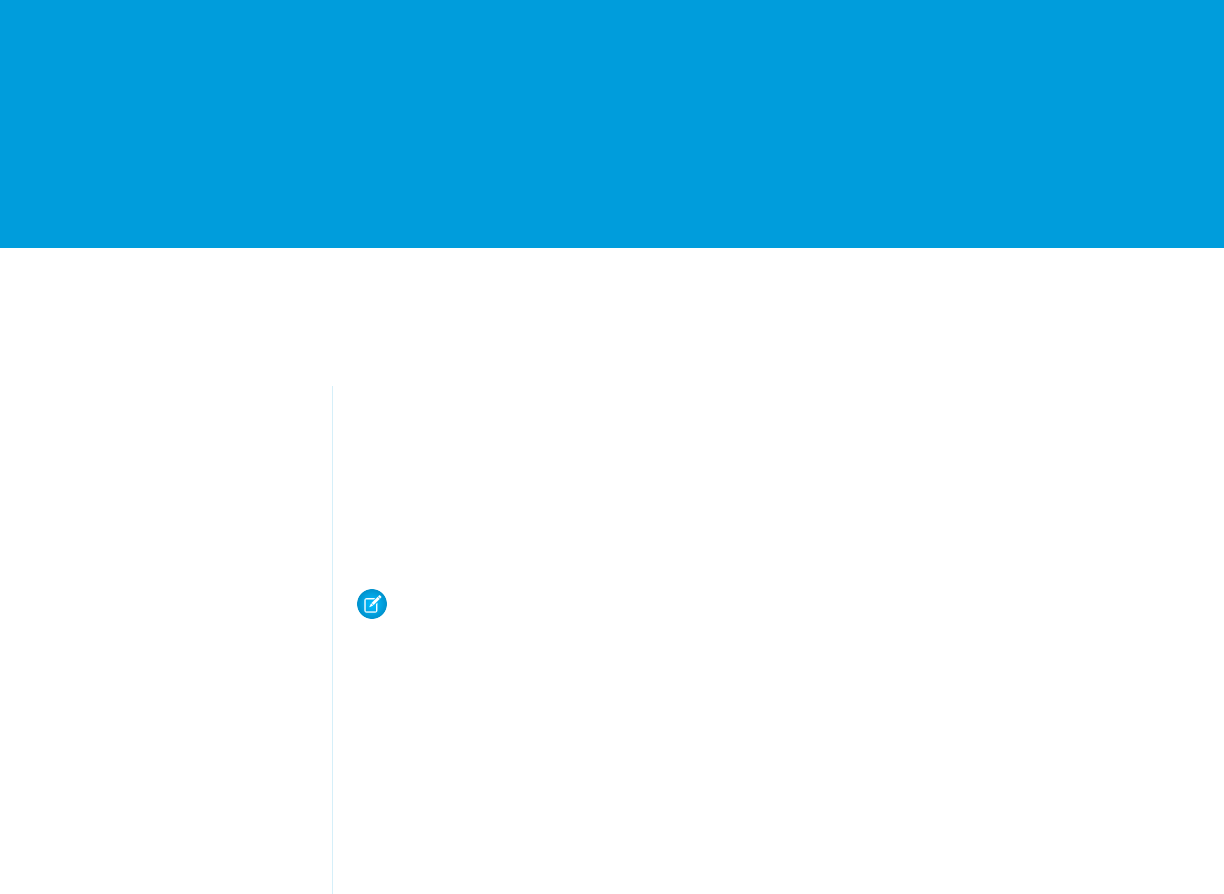
GETTING STARTED
CHAPTER 1 Introducing SOAP API
Salesforce provides programmatic access to your org’s information using simple, powerful, and secure
application programming interfaces. To use this document, you should have a basic familiarity with
software development, Web services, and the Salesforce user interface.
In this chapter ...
•When to Use the
SOAP API Any functionality described in this guide is available if your organization has the API feature enabled.
This feature is enabled by default for Performance, Unlimited, Enterprise, and Developer Editions. Some
•Customize, Integrate,
and Extend Your
Salesforce Solutions Professional Edition organizations may also have the API enabled. If you cannot access the features you
see in this guide, contact Salesforce.
•Supported Salesforce
Editions Note: Salesforce Education Services offers a suite of training courses to enable developers to
design, create, integrate, and extend applications built on the Force.com platform. Be sure to visit
http://www.salesforce.com/training to learn more.
•Standards
Compliance
•Development
Platforms
•SOAP API Support
Policy
•Choosing a WSDL
•Related Resources
•Quick Start
1

When to Use the SOAP API
The Salesforce prebuilt applications provide powerful CRM functionality. In addition, Salesforce provides the ability to customize the
prebuilt applications to fit your organization. However, your organization may have complex business processes that are unsupported
by the existing functionality. When this is the case, the Force.com platform includes a number of ways for advanced administrators and
developers to implement custom functionality. These include the SOAP API, Apex, and Visualforce.
SOAP API
Use SOAP API to create, retrieve, update or delete records, such as accounts, leads, and custom objects. With more than 20 different
calls, SOAP API also allows you to maintain passwords, perform searches, and much more. Use SOAP API in any language that supports
Web services.
REST API
REST API provides a powerful, convenient, and simple REST-based web services interface for interacting with Salesforce. Its advantages
include ease of integration and development, and it’s an excellent choice of technology for use with mobile applications and web
projects. However, if you have many records to process, consider using Bulk API, which is based on REST principles and optimized for
large sets of data.
Bulk API
Bulk API is based on REST principles and is optimized for loading or deleting large sets of data. You can use it to query, queryAll, insert,
update, upsert, or delete many records asynchronously by submitting batches. Salesforce processes batches in the background.
SOAP API, in contrast, is optimized for real-time client applications that update a few records at a time. You can use SOAP API for processing
many records, but when the data sets contain hundreds of thousands of records, SOAP API is less practical. Bulk API is designed to make
it simple to process data from a few thousand to millions of records.
Metadata API
Use Metadata API to retrieve, deploy, create, update, or delete customizations for your org. The most common use is to migrate changes
from a sandbox or testing org to your production environment. Metadata API is intended for managing customizations and for building
tools that can manage the metadata model, not the data itself.
The easiest way to access the functionality in Metadata API is to use the Force.com IDE or Force.com Migration Tool. Both tools are built
on top of Metadata API and use the standard Eclipse and Ant tools, respectively, to simplify working with Metadata API.
•Force.com IDE is built on the Eclipse platform, for programmers familiar with integrated development environments. Code, compile,
test, and deploy from within the IDE.
•The Force.com Migration Tool is ideal if you use a script or the command line for moving metadata between a local directory and a
Salesforce org.
Apex
Use Apex if you want to:
•Create Web services.
•Create email services.
2
When to Use the SOAP APIIntroducing SOAP API
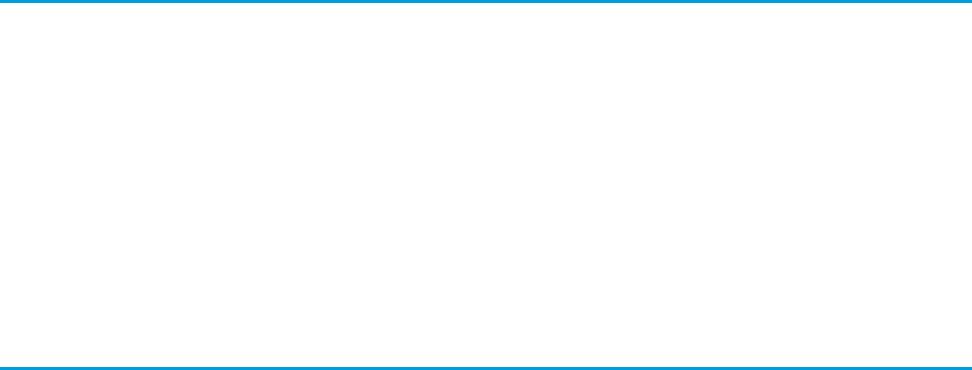
•Perform complex validation over multiple objects.
•Create complex business processes that are not supported by workflow.
•Create custom transactional logic (logic that occurs over the entire transaction, not just with a single record or object).
•Attach custom logic to another operation, such as saving a record, so that it occurs whenever the operation is executed, regardless
of whether it originates in the user interface, a Visualforce page, or from SOAP API.
For more information, see the Apex Developer Guide.
Visualforce
Visualforce consists of a tag-based markup language that gives developers a more powerful way of building applications and customizing
the Salesforce user interface. With Visualforce you can:
•Build wizards and other multistep processes.
•Create your own custom flow control through an application.
•Define navigation patterns and data-specific rules for optimal, efficient application interaction.
For more information, see the Visualforce Developer's Guide.
Customize, Integrate, and Extend Your Salesforce Solutions
The Force.com platform allows you to customize, integrate, and extend your Salesforce organization using the language and platform
of your choice:
•Customize Salesforce with custom fields, links, objects, page layouts, buttons, record types, s-controls, and tabs to meet specific
business requirements.
•Integrate Salesforce with your organization’s ERP and finance systems, deliver real-time sales and support information to company
portals, and populate critical business systems with customer information.
•Extend Salesforce in presentation, business logic, and data services with new functionality that reflects the business requirements
of your organization.
For more information about Force.com solutions, developer resources, and community resources, go to Salesforce Developers.
Supported Salesforce Editions
To use SOAP API, your organization must use Enterprise Edition, Performance Edition, Unlimited Edition, or Developer Edition. If you are
an existing Salesforce customer and want to upgrade to Enterprise, Unlimited, or Performance Edition, contact your account representative.
To develop Web service client applications, it is strongly recommended that you use Developer Sandbox, which is an exact replica of
your Salesforce deployment, including all customization and data. For more information, see
http://www.salesforce.com/products/sandbox.jsp.
Developer Edition provides access to all of the features available with Enterprise Edition. Developer Edition is constrained only by the
number of users and the amount of storage space. Developer Edition provides a development context that allows you to build and test
your solutions without affecting your organization’s live data. Developer Edition accounts are available for free at
https://developer.salesforce.com/page/Getting_Started.
3
Customize, Integrate, and Extend Your Salesforce SolutionsIntroducing SOAP API
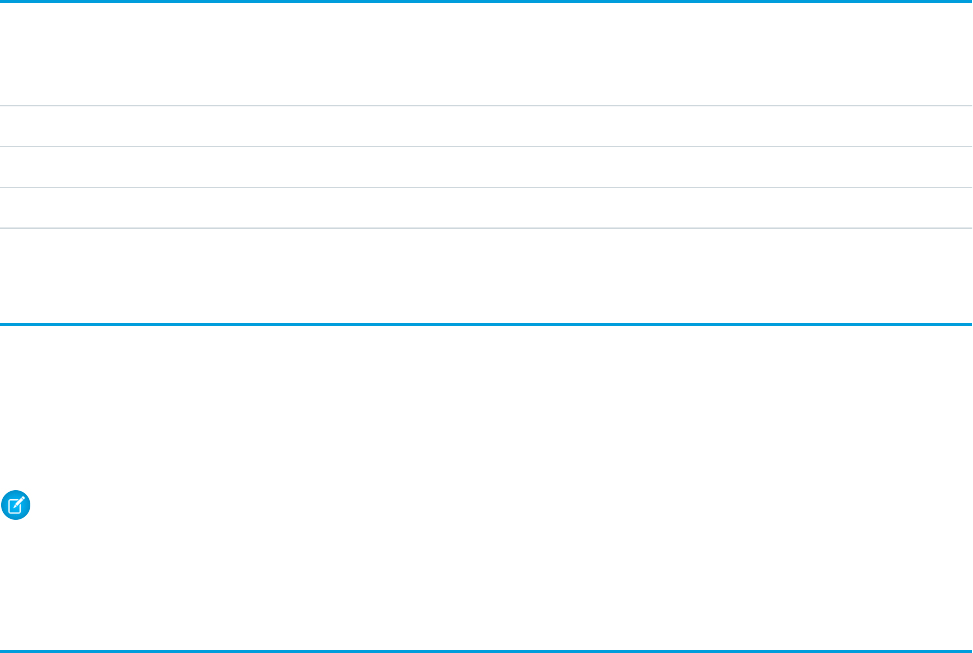
Standards Compliance
SOAP API is implemented to comply with the following specifications:
WebsiteStandard Name
Simple Object Access Protocol (SOAP) 1.1
http://www.w3.org/TR/2001/NOTE-wsdl-20010315Web Service Description Language (WSDL) 1.1
http://www.ws-i.org/Profiles/BasicProfile-1.1-2004-08-24.htmlWS-I Basic Profile 1.1
Development Platforms
SOAP API works with current SOAP development environments, including, but not limited to, Visual Studio .NET 2005. In this document,
we provide examples in Java and C# (.NET). The Java examples are based on WSC 20.0 (WSC) and JDK 6 (Java Platform Standard Edition
Development Kit 6). Additional versions of WSC are available at https://github.com/forcedotcom/wsc and
http://mvnrepository.com/artifact/com.force.api/force-wsc. To see a complete list of compatible
development platforms and more sample code, go to developer.salesforce.com.
Note: Development platforms vary in their SOAP implementations. Implementation differences in certain development platforms
might prevent access to some or all of the features in the API. If you are using Visual Studio for .NET development, we recommend
that you use Visual Studio 2003 or higher.
SOAP API Support Policy
Salesforce recommends that your new client applications use the most recent version of the Force.com WSDL file to fully exploit the
benefits of richer features and greater efficiency. You can navigate to the most recent WSDL for your organization from Setup by entering
“API” in the Quick Find box, then selecting API. When a new version is released, use the following steps in Quick Start to update
your WSDL:
•Regenerate the WSDL file (see Step 2: Generate or Obtain the Web Service WSDL)
•Import it into your environment (see Step 3: Import the WSDL File Into Your Development Platform)
Backward Compatibility
Salesforce strives to make backward compatibility easy when using the Force.com platform.
Each new Salesforce release consists of two components:
•A new release of platform software that resides on Salesforce systems
•A new version of SOAP API
For example, the Winter ’07 release included SOAP API version 9.0 and the Summer ’07 release included SOAP API version 10.0.
We maintain support for each SOAP API version across releases of the platform software. SOAP API is backward compatible in that an
application created to work with a given SOAP API version will continue to work with that same SOAP API version in future platform
software releases.
4
Standards ComplianceIntroducing SOAP API
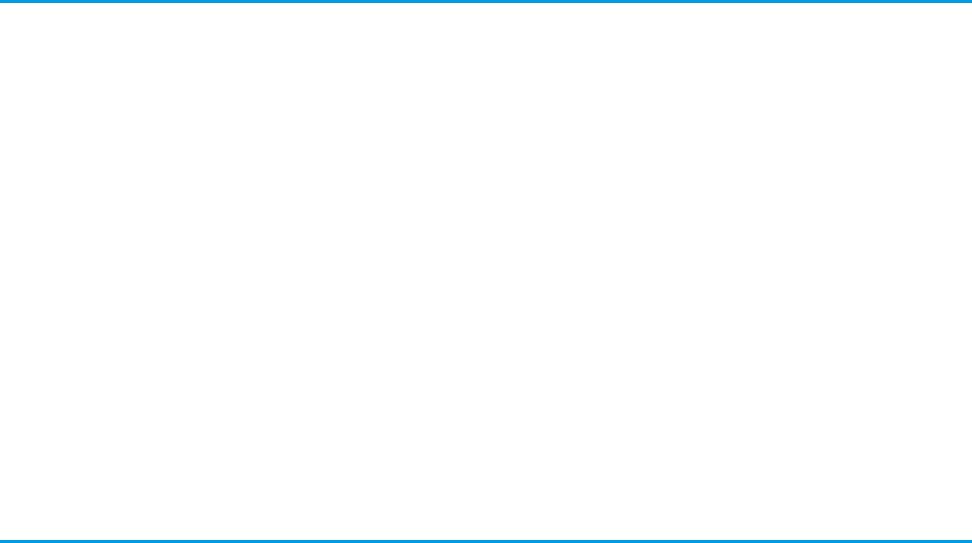
Salesforce does not guarantee that an application written against one SOAP API version will work with future SOAP API versions: Changes
in method signatures and data representations are often required as we continue to enhance SOAP API. However, we strive to keep
SOAP API consistent from version to version with minimal if any changes required to port applications to newer SOAP API versions.
For example, an application written using SOAP API version 9.0 which shipped with the Winter ’07 release will continue to work with
SOAP API version 9.0 on the Summer ’07 release and on future releases beyond that. However, that same application may not work with
SOAP API version 10 without modifications to the application.
SOAP API End-of-Life
Salesforce is committed to supporting each SOAP API version for a minimum of three years from the date of first release. In order to
improve the quality and performance of SOAP API, versions that are more than three years old may cease to be supported.
When a SOAP API version is scheduled to be unsupported, an advance end-of-life notice will be given at least one year before support
for SOAP API version is ended. Salesforce will directly notify customers using SOAP API versions scheduled for end of life.
Choosing a WSDL
There are two Force.com Web services for which you can obtain WSDL files for API access:
•Force.com Enterprise WSDL—This API is for most enterprise users who are developing client applications for their organization.
The enterprise WSDL file is a strongly typed representation of your organization’s data. It provides information about your schema,
data types, and fields to your development environment, allowing for a tighter integration between it and the Force.com Web
service. This WSDL changes if custom fields or custom objects are added to, renamed, or removed from, your organization’s Salesforce
configuration. If you are downloading an enterprise WSDL and you have managed packages installed in your organization, you need
to take an extra step to select the version of each installed package to include in the generated WSDL.
Note the following when generating the enterprise WSDL:
–If new custom fields or objects are added to, renamed, or removed from your organization’s information, you need to regenerate
the WSDL file in order to access them.
–The generated WSDL contains the objects and fields in your organization, including those available in the selected versions of
each installed package. If a field or object is added in a later package version, you must generate the enterprise WSDL with that
package version to work with the object or field in your API integration.
•Force.com Partner WSDL—This API is for Salesforce partners who are developing client applications for multiple organizations.
As a loosely-typed representation of the Salesforce object model, the partner WSDL can be used to access data within any organization.
Related Resources
The Salesforce developer website provides a full suite of developer toolkits, sample code, sample SOAP messages, community-based
support, and other resources to help you with your development projects. Be sure to visit
https://developer.salesforce.com/page/Getting_Started for more information, or visit
https://developer.salesforce.com/signup to sign up for a free Developer Edition account.
You can visit these websites to find out more about Salesforce applications:
•Salesforce for information about the Salesforce application.
•Force.com AppExchange for access to apps created for Salesforce.
•Salesforce.com Community for services to ensure Salesforce customer success.
5
Choosing a WSDLIntroducing SOAP API
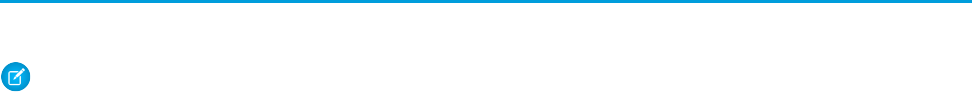
Quick Start
Use this quick start to create a sample application in your development environment.
Note: Before you begin building an integration or other client application:
•Install your development platform according to its product documentation.
•Read through all the steps before beginning this quick start. You may also wish to review the rest of this document to familiarize
yourself with terms and concepts.
Step 1: Obtain a Salesforce Developer Edition Organization
If you are not already a member of the Force.com developer community, go to developer.salesforce.com/signup and
follow the instructions for signing up for a Developer Edition organization. Even if you already have Enterprise Edition, Unlimited Edition,
or Performance Edition, use Developer Edition for developing, staging, and testing your solutions against sample data to protect your
organization’s live data. This is especially true for applications that insert, update, or delete data (as opposed to simply reading data).
If you already have a Developer Edition organization, verify that you have the “API Enabled” permission. This permission is enabled by
default, but may have been changed by an administrator. For more information, see the help in the Salesforce user interface.
Step 2: Generate or Obtain the Web Service WSDL
To access the Force.com Web service, you need a Web Service Description Language (WSDL) file. The WSDL file defines the Web service
that is available to you. Your development platform uses this WSDL to generate an API to access the Force.com Web service it defines.
You can either obtain the WSDL file from your organization’s Salesforce administrator or you can generate it yourself if you have access
to the WSDL download page in the Salesforce user interface. You can navigate to the most recent WSDL for your organization from
Setup by entering “API” in the Quick Find box, then selecting API.
For more information about WSDL, see http://www.w3.org/TR/wsdl.
Generating the WSDL File for Your Organization
Any user with the “Modify All Data” permission can download the Web Services Description Language (WSDL) file to integrate and
extend Salesforce using the API. (The System Administrator profile has this permission.)
The WSDL file is dynamically generated based on which type of WSDL file (enterprise or partner) you download. The generated WSDL
defines all of the API calls, objects (including standard and custom objects), and fields that are available for API access for your organization.
To generate the WSDL file for your organization:
1. Log in to your Enterprise, Unlimited, Performance, or Developer Edition Salesforce account. You must log in as an administrator or
as a user who has the “Modify All Data” permission. Logins are checked to ensure they are from a known IP address. For more
information, see “Restrict Where and When Users Can Log In to Salesforce” in the Salesforce online help.
2. From Setup, enter “API” in the Quick Find box, then select API to display the WSDL download page.
3. Download the appropriate WSDL:
•If you’re downloading an enterprise WSDL and you have managed packages installed in your org, click Generate Enterprise
WSDL. Salesforce prompts you to select the version of each installed package to include in the generated WSDL.
•Otherwise, right-click the link for the appropriate WSDL document to save it to a local directory. In the menu, Internet Explorer
users can choose Save Target As, while Mozilla Firefox users can choose Save Link As.
6
Quick StartIntroducing SOAP API
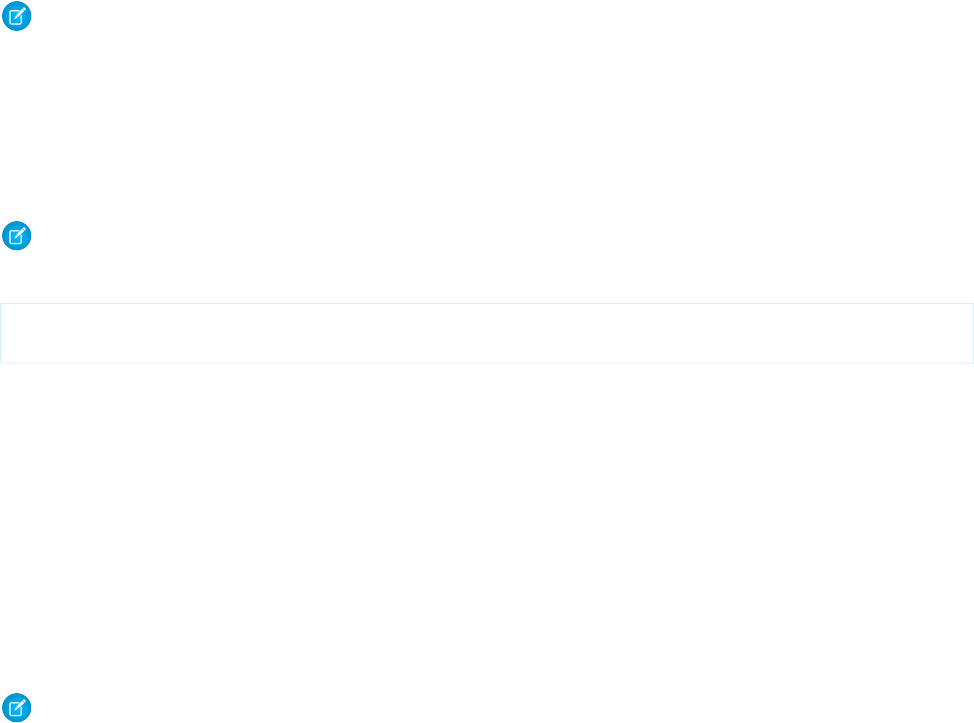
Step 3: Import the WSDL File Into Your Development Platform
Once you have the WSDL file, you need to import it into your development platform so that your development environment can generate
the necessary objects for use in building client Web service applications in that environment. This section provides sample instructions
for WSC and Microsoft Visual Studio. For instructions about other development platforms, see your platform’s product documentation.
Note: The process for importing WSDL files is identical for the enterprise and partner WSDL files.
Instructions for Java Environments (WSC)
Java environments access the API through Java objects that serve as proxies for their server-side counterparts. Before using the API, you
must first generate these objects from your organization’s WSDL file.
Each SOAP client has its own tool for this process. For WSC, use the wsdlc utility.
Note: Before you run wsdlc, you must have the WSC JAR file installed on your system and referenced in your classpath.
The basic syntax for wsdlc is:
java –classpath pathToJAR/wsc-22.jar com.sforce.ws.tools.wsdlc pathToWsdl/WsdlFilename
pathToOutputJar/OutputJarFilename
This command generates an output jar file based on the specified WSDL file. After the output jar file is created, reference it along with
the wsc jar file (for example, wsc-22.jar) in your Java program to create a client application.
Instructions for Microsoft Visual Studio
Visual Studio languages access the API through objects that serve as proxies for their server-side counterparts. Before using the API, you
must first generate these objects from your organization’s WSDL file.
Once you have the proxy classes for the server-side objects, you need to ensure that you specify whether you have set any values on
non-string fields. For more information, see Implementation Considerations.
Visual Studio provides two approaches for importing your WSDL file and generating an XML Web service client: an IDE-based approach
and a command line approach. This walkthrough describes how to import your WSDL file through the IDE.
Note: Before you begin, the first step is to create a new application or open an existing application in Visual Studio. In addition,
you need to have generated the WSDL file, as described in Generating the WSDL File for Your Organization.
An XML Web service client is any component or application that references and uses an XML Web service. This does not necessarily
need to be a client-based application. In fact, in many cases, your XML Web service clients might be other Web applications, such as
Web Forms or even other XML Web services. When accessing XML Web services in managed code, a proxy class and the .NET Framework
handle all of the infrastructure coding.
To access an XML Web service from managed code:
1. Name your project Walkthrough or change the using directive in the following sample to
your_project_name.web_reference_name. Then, add a Web reference to your project for the XML Web service that
you want to access. The Web reference creates a proxy class with methods that serve as proxies for each exposed method of the
XML Web service.
2. Add the namespace for the Web reference.
3. Create an instance of the proxy class and then access the methods of that class as you would the methods of any other class.
You can add either a .NET 2.0 style Web reference, or a .NET 3.0 style Service reference, depending on your version of Visual Studio and
preferred developer environment. A .NET 3.0 style reference uses services like SoapClient instead of SforceService.
7
Step 3: Import the WSDL File Into Your Development PlatformIntroducing SOAP API
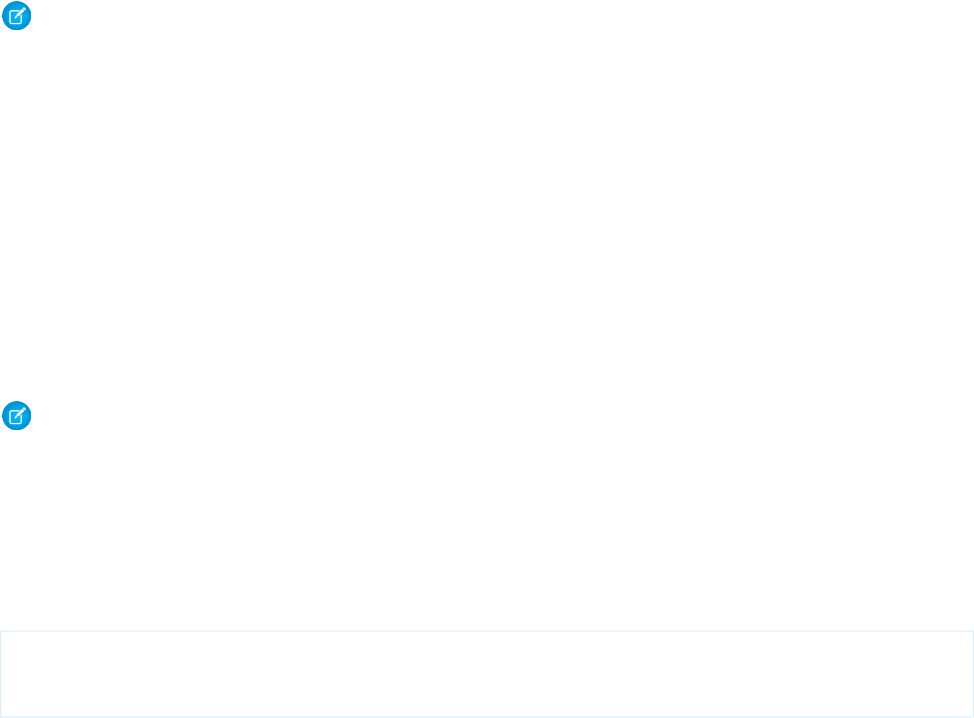
To add a Web reference:
Note: These steps may be different depending on the version of Visual Studio that you’re using. For more information, see “Adding
and Removing Web References” in the Visual Studio documentation.
1. If you are using Visual Studio 2010 or earlier, on the Project menu, choose Add Web Reference. For later versions of Visual Studio,
on the Project menu, choose Add Service Reference, select Advanced and then select Add Web Reference.
2. In the URL box of the Add Web Reference dialog box, type the URL to obtain the service description of the XML Web service you
want to access, such as:
c:\WSDLFiles\enterprise.wsdl
3. Click Go to retrieve information about the XML Web service.
4. In the Web reference name box, rename the Web reference to sforce, which is the name you will use for this Web reference.
5. Click Add Reference to add a Web reference for the target XML Web service.
6. Visual Studio retrieves the service description and generates a proxy class to interface between your application and the XML Web
service.
Note: If you are using Visual Basic .Net 1.1 and the enterprise WSDL, you will need to modify the generated Web service client to
overcome a bug in Visual Studio's client generation utility. The API exposes two objects (Case and Event) whose names conflict
with Visual Basic keywords. When the classes that represent these objects are created, Visual Studio wraps the class names with
brackets ([Case] and [Event]). This is the method by which you can reuse keywords.
Unfortunately, in the definition of the SObject class, Visual Studio does not wrap Case and Event to class references in the
System.Xml.Serialization.XmlIncludeAttribute that are part of the SObject definition. To work around this
problem in Visual Studio, you need to edit the XmlIncludeAttribute settings for Case and Event as shown below. This does not
apply to C# and only applies when using the enterprise version of the WSDL.
System.Xml.Serialization.XmlIncludeAttribute(GetType([Event])), _
System.Xml.Serialization.XmlIncludeAttribute(GetType([Case])), _
Step 4: Walk Through the Sample Code
Once you have imported your WSDL file, you can begin building client applications that use the API. Use the following samples to create
a basic client application. Comments embedded in the sample explain each section of code.
Java Sample Code
This section walks through a sample Java client application that uses the WSC SOAP client. The purpose of this sample application is to
show the required steps for logging into the login server and to demonstrate the invocation and subsequent handling of several API
calls.
To run this sample, you must pass the authentication endpoint URL as an argument for your program. You can obtain this URL from the
WSDL file. This sample application performs the following main tasks:
1. Prompts the user for their Salesforce username and password.
2. Calls login() to log in to the single login server and, if the login succeeds, retrieves user information and writes it to the console
along with session information.
8
Step 4: Walk Through the Sample CodeIntroducing SOAP API

3. Calls describeGlobal() to retrieve a list of all available objects for the organization’s data. The describeGlobal method
determines the objects that are available to the logged in user. This call should not be made more than once per session, since the
data returned from the call is not likely to change frequently. The DescribeGlobalResult is echoed to the console.
4. Calls describeSObjects() to retrieve metadata (field list and object properties) for a specified object. The
describeSObject method illustrates the type of metadata information that can be obtained for each object available to the
user. The sample client application executes a describeSObjects() call on the object that the user specifies and then echoes
the returned metadata information to the console. Object metadata information includes permissions, field types and lengths, and
available values for picklist fields and types for referenceTo fields.
5. Calls query(), passing a simple query string ("SELECT FirstName, LastName FROM Contact"), and iterating
through the returned QueryResult.
6. Calls logout() to the log the user out.
The following sample code uses try/catch blocks to handle exceptions that might be thrown by the API calls.
package com.example.samples;
import java.io.BufferedReader;
import java.io.FileNotFoundException;
import java.io.InputStreamReader;
import java.io.IOException;
import com.sforce.soap.enterprise.DeleteResult;
import com.sforce.soap.enterprise.DescribeGlobalResult;
import com.sforce.soap.enterprise.DescribeGlobalSObjectResult;
import com.sforce.soap.enterprise.DescribeSObjectResult;
import com.sforce.soap.enterprise.EnterpriseConnection;
import com.sforce.soap.enterprise.Error;
import com.sforce.soap.enterprise.Field;
import com.sforce.soap.enterprise.FieldType;
import com.sforce.soap.enterprise.GetUserInfoResult;
import com.sforce.soap.enterprise.LoginResult;
import com.sforce.soap.enterprise.PicklistEntry;
import com.sforce.soap.enterprise.QueryResult;
import com.sforce.soap.enterprise.SaveResult;
import com.sforce.soap.enterprise.sobject.Account;
import com.sforce.soap.enterprise.sobject.Contact;
import com.sforce.soap.enterprise.sobject.SObject;
import com.sforce.ws.ConnectorConfig;
import com.sforce.ws.ConnectionException;
public class QuickstartApiSample {
private static BufferedReader reader = new BufferedReader(
new InputStreamReader(System.in));
EnterpriseConnection connection;
String authEndPoint = "";
public static void main(String[] args) {
if (args.length < 1) {
System.out.println("Usage: com.example.samples."
+"QuickstartApiSamples <AuthEndPoint>");
System.exit(-1);
9
Step 4: Walk Through the Sample CodeIntroducing SOAP API

}
QuickstartApiSample sample = new QuickstartApiSample(args[0]);
sample.run();
}
public void run() {
// Make a login call
if (login()) {
// Do a describe global
describeGlobalSample();
// Describe an object
describeSObjectsSample();
// Retrieve some data using a query
querySample();
// Log out
logout();
}
}
// Constructor
public QuickstartApiSample(String authEndPoint) {
this.authEndPoint = authEndPoint;
}
private String getUserInput(String prompt) {
String result = "";
try {
System.out.print(prompt);
result = reader.readLine();
}catch (IOException ioe) {
ioe.printStackTrace();
}
return result;
}
private boolean login() {
boolean success = false;
String username = getUserInput("Enter username: ");
String password = getUserInput("Enter password: ");
try {
ConnectorConfig config = new ConnectorConfig();
config.setUsername(username);
config.setPassword(password);
System.out.println("AuthEndPoint: " + authEndPoint);
config.setAuthEndpoint(authEndPoint);
connection = new EnterpriseConnection(config);
10
Step 4: Walk Through the Sample CodeIntroducing SOAP API

printUserInfo(config);
success = true;
}catch (ConnectionException ce) {
ce.printStackTrace();
}
return success;
}
private void printUserInfo(ConnectorConfig config) {
try {
GetUserInfoResult userInfo = connection.getUserInfo();
System.out.println("\nLogging in ...\n");
System.out.println("UserID: " + userInfo.getUserId());
System.out.println("User Full Name: " + userInfo.getUserFullName());
System.out.println("User Email: " + userInfo.getUserEmail());
System.out.println();
System.out.println("SessionID: " + config.getSessionId());
System.out.println("Auth End Point: " + config.getAuthEndpoint());
System.out
.println("Service End Point: " + config.getServiceEndpoint());
System.out.println();
}catch (ConnectionException ce) {
ce.printStackTrace();
}
}
private void logout() {
try {
connection.logout();
System.out.println("Logged out.");
}catch (ConnectionException ce) {
ce.printStackTrace();
}
}
/**
* To determine the objects that are available to the logged-in user, the
* sample client application executes a describeGlobal call, which returns
* all of the objects that are visible to the logged-in user. This call
* should not be made more than once per session, as the data returned from
* the call likely does not change frequently. The DescribeGlobalResult is
* simply echoed to the console.
*/
private void describeGlobalSample() {
try {
// describeGlobal() returns an array of object results that
// includes the object names that are available to the logged-in user.
DescribeGlobalResult dgr = connection.describeGlobal();
System.out.println("\nDescribe Global Results:\n");
// Loop through the array echoing the object names to the console
11
Step 4: Walk Through the Sample CodeIntroducing SOAP API

for (int i = 0; i < dgr.getSobjects().length; i++) {
System.out.println(dgr.getSobjects()[i].getName());
}
}catch (ConnectionException ce) {
ce.printStackTrace();
}
}
/**
* The following method illustrates the type of metadata information that can
* be obtained for each object available to the user. The sample client
* application executes a describeSObject call on a given object and then
* echoes the returned metadata information to the console. Object metadata
* information includes permissions, field types and length and available
* values for picklist fields and types for referenceTo fields.
*/
private void describeSObjectsSample() {
String objectToDescribe = getUserInput("\nType the name of the object to "
+"describe (try Account): ");
try {
// Call describeSObjects() passing in an array with one object type
// name
DescribeSObjectResult[] dsrArray = connection
.describeSObjects(new String[] { objectToDescribe });
// Since we described only one sObject, we should have only
// one element in the DescribeSObjectResult array.
DescribeSObjectResult dsr = dsrArray[0];
// First, get some object properties
System.out.println("\n\nObject Name: " + dsr.getName());
if (dsr.getCustom())
System.out.println("Custom Object");
if (dsr.getLabel() != null)
System.out.println("Label: " + dsr.getLabel());
// Get the permissions on the object
if (dsr.getCreateable())
System.out.println("Createable");
if (dsr.getDeletable())
System.out.println("Deleteable");
if (dsr.getQueryable())
System.out.println("Queryable");
if (dsr.getReplicateable())
System.out.println("Replicateable");
if (dsr.getRetrieveable())
System.out.println("Retrieveable");
if (dsr.getSearchable())
System.out.println("Searchable");
if (dsr.getUndeletable())
System.out.println("Undeleteable");
12
Step 4: Walk Through the Sample CodeIntroducing SOAP API

if (dsr.getUpdateable())
System.out.println("Updateable");
System.out.println("Number of fields: " + dsr.getFields().length);
// Now, retrieve metadata for each field
for (int i = 0; i < dsr.getFields().length; i++) {
// Get the field
Field field = dsr.getFields()[i];
// Write some field properties
System.out.println("Field name: " + field.getName());
System.out.println("\tField Label: " + field.getLabel());
// This next property indicates that this
// field is searched when using
// the name search group in SOSL
if (field.getNameField())
System.out.println("\tThis is a name field.");
if (field.getRestrictedPicklist())
System.out.println("This is a RESTRICTED picklist field.");
System.out.println("\tType is: " + field.getType());
if (field.getLength() > 0)
System.out.println("\tLength: " + field.getLength());
if (field.getScale() > 0)
System.out.println("\tScale: " + field.getScale());
if (field.getPrecision() > 0)
System.out.println("\tPrecision: " + field.getPrecision());
if (field.getDigits() > 0)
System.out.println("\tDigits: " + field.getDigits());
if (field.getCustom())
System.out.println("\tThis is a custom field.");
// Write the permissions of this field
if (field.getNillable())
System.out.println("\tCan be nulled.");
if (field.getCreateable())
System.out.println("\tCreateable");
if (field.getFilterable())
System.out.println("\tFilterable");
if (field.getUpdateable())
System.out.println("\tUpdateable");
// If this is a picklist field, show the picklist values
if (field.getType().equals(FieldType.picklist)) {
System.out.println("\t\tPicklist values: ");
PicklistEntry[] picklistValues = field.getPicklistValues();
13
Step 4: Walk Through the Sample CodeIntroducing SOAP API

for (int j = 0; j < field.getPicklistValues().length; j++) {
System.out.println("\t\tValue: "
+ picklistValues[j].getValue());
}
}
// If this is a foreign key field (reference),
// show the values
if (field.getType().equals(FieldType.reference)) {
System.out.println("\tCan reference these objects:");
for (int j = 0; j < field.getReferenceTo().length; j++) {
System.out.println("\t\t" + field.getReferenceTo()[j]);
}
}
System.out.println("");
}
}catch (ConnectionException ce) {
ce.printStackTrace();
}
}
private void querySample() {
String soqlQuery = "SELECT FirstName, LastName FROM Contact";
try {
QueryResult qr = connection.query(soqlQuery);
boolean done = false;
if (qr.getSize() > 0) {
System.out.println("\nLogged-in user can see "
+ qr.getRecords().length + " contact records.");
while (!done) {
System.out.println("");
SObject[] records = qr.getRecords();
for (int i = 0; i < records.length; ++i) {
Contact con = (Contact) records[i];
String fName = con.getFirstName();
String lName = con.getLastName();
if (fName == null) {
System.out.println("Contact " + (i + 1) + ": " + lName);
}else {
System.out.println("Contact " + (i + 1) + ": " + fName
+""+ lName);
}
}
if (qr.isDone()) {
done = true;
}else {
qr = connection.queryMore(qr.getQueryLocator());
}
}
14
Step 4: Walk Through the Sample CodeIntroducing SOAP API

}else {
System.out.println("No records found.");
}
}catch (ConnectionException ce) {
ce.printStackTrace();
}
}
}
C# Sample Code
This section walks through a sample C# client application. The purpose of this sample application is to show the required steps for
logging in and to demonstrate the invocation and subsequent handling of several API calls.
This sample application performs the following main tasks:
1. Prompts the user for their Salesforce username and password.
2. Calls login() to log in to the single login server and, if the login succeeds:
•Sets the returned sessionId into the session header, which is required for session authentication on subsequent API calls.
•Resets the Force.com endpoint to the returned serverUrl, which is the target of subsequent API calls.
All client applications that access the API must complete the tasks in this step before attempting any subsequent API calls.
•Retrieves user information and writes it to the console along with session information.
3. Calls describeGlobal() to retrieve a list of all available objects for the organization’s data. The describeGlobal method
determines the objects that are available to the logged in user. This call should not be made more than once per session, since the
data returned from the call is not likely to change frequently. The DescribeGlobalResult is echoed to the console.
4. Calls describeSObjects() to retrieve metadata (field list and object properties) for a specified object. The
describeSObject method illustrates the type of metadata information that can be obtained for each object available to the
user. The sample client application executes a describeSObjects() call on the object that the user specifies and then echoes
the returned metadata information to the console. Object metadata information includes permissions, field types and lengths, and
available values for picklist fields and types for referenceTo fields.
5. Calls query(), passing a simple query string ("SELECT FirstName, LastName FROM Contact"), and iterating
through the returned QueryResult.
6. Calls logout() to the log the user out.
The following sample code uses try/catch blocks to handle exceptions that might be thrown by the API calls.
The following code begins the sample C# client application.
using System;
using System.Collections.Generic;
using System.Linq;
using System.Text;
using System.Web.Services.Protocols;
using Walkthrough.sforce;
namespace Walkthrough
{
class QuickstartApiSample
{
15
Step 4: Walk Through the Sample CodeIntroducing SOAP API

private SforceService binding;
[STAThread]
static void Main(string[] args)
{
QuickstartApiSample sample = new QuickstartApiSample();
sample.run();
}
public void run()
{
// Make a login call
if (login())
{
// Do a describe global
describeGlobalSample();
// Describe an account object
describeSObjectsSample();
// Retrieve some data using a query
querySample();
// Log out
logout();
}
}
private bool login()
{
Console.Write("Enter username: ");
string username = Console.ReadLine();
Console.Write("Enter password: ");
string password = Console.ReadLine();
// Create a service object
binding = new SforceService();
// Timeout after a minute
binding.Timeout = 60000;
// Try logging in
LoginResult lr;
try
{
Console.WriteLine("\nLogging in...\n");
lr = binding.login(username, password);
}
// ApiFault is a proxy stub generated from the WSDL contract when
// the web service was imported
catch (SoapException e)
{
16
Step 4: Walk Through the Sample CodeIntroducing SOAP API

// Write the fault code to the console
Console.WriteLine(e.Code);
// Write the fault message to the console
Console.WriteLine("An unexpected error has occurred: " + e.Message);
// Write the stack trace to the console
Console.WriteLine(e.StackTrace);
// Return False to indicate that the login was not successful
return false;
}
// Check if the password has expired
if (lr.passwordExpired)
{
Console.WriteLine("An error has occurred. Your password has expired.");
return false;
}
/** Once the client application has logged in successfully, it will use
* the results of the login call to reset the endpoint of the service
* to the virtual server instance that is servicing your organization
*/
// Save old authentication end point URL
String authEndPoint = binding.Url;
// Set returned service endpoint URL
binding.Url = lr.serverUrl;
/** The sample client application now has an instance of the SforceService
* that is pointing to the correct endpoint. Next, the sample client
* application sets a persistent SOAP header (to be included on all
* subsequent calls that are made with SforceService) that contains the
* valid sessionId for our login credentials. To do this, the sample
* client application creates a new SessionHeader object and persist it to
* the SforceService. Add the session ID returned from the login to the
* session header
*/
binding.SessionHeaderValue = new SessionHeader();
binding.SessionHeaderValue.sessionId = lr.sessionId;
printUserInfo(lr, authEndPoint);
// Return true to indicate that we are logged in, pointed
// at the right URL and have our security token in place.
return true;
}
private void printUserInfo(LoginResult lr, String authEP)
{
try
17
Step 4: Walk Through the Sample CodeIntroducing SOAP API

{
GetUserInfoResult userInfo = lr.userInfo;
Console.WriteLine("\nLogging in ...\n");
Console.WriteLine("UserID: " + userInfo.userId);
Console.WriteLine("User Full Name: " +
userInfo.userFullName);
Console.WriteLine("User Email: " +
userInfo.userEmail);
Console.WriteLine();
Console.WriteLine("SessionID: " +
lr.sessionId);
Console.WriteLine("Auth End Point: " +
authEP);
Console.WriteLine("Service End Point: " +
lr.serverUrl);
Console.WriteLine();
}
catch (SoapException e)
{
Console.WriteLine("An unexpected error has occurred: " + e.Message +
" Stack trace: " + e.StackTrace);
}
}
private void logout()
{
try
{
binding.logout();
Console.WriteLine("Logged out.");
}
catch (SoapException e)
{
// Write the fault code to the console
Console.WriteLine(e.Code);
// Write the fault message to the console
Console.WriteLine("An unexpected error has occurred: " + e.Message);
// Write the stack trace to the console
Console.WriteLine(e.StackTrace);
}
}
/**
* To determine the objects that are available to the logged-in
* user, the sample client application executes a describeGlobal
* call, which returns all of the objects that are visible to
* the logged-in user. This call should not be made more than
* once per session, as the data returned from the call likely
* does not change frequently. The DescribeGlobalResult is
* simply echoed to the console.
*/
18
Step 4: Walk Through the Sample CodeIntroducing SOAP API
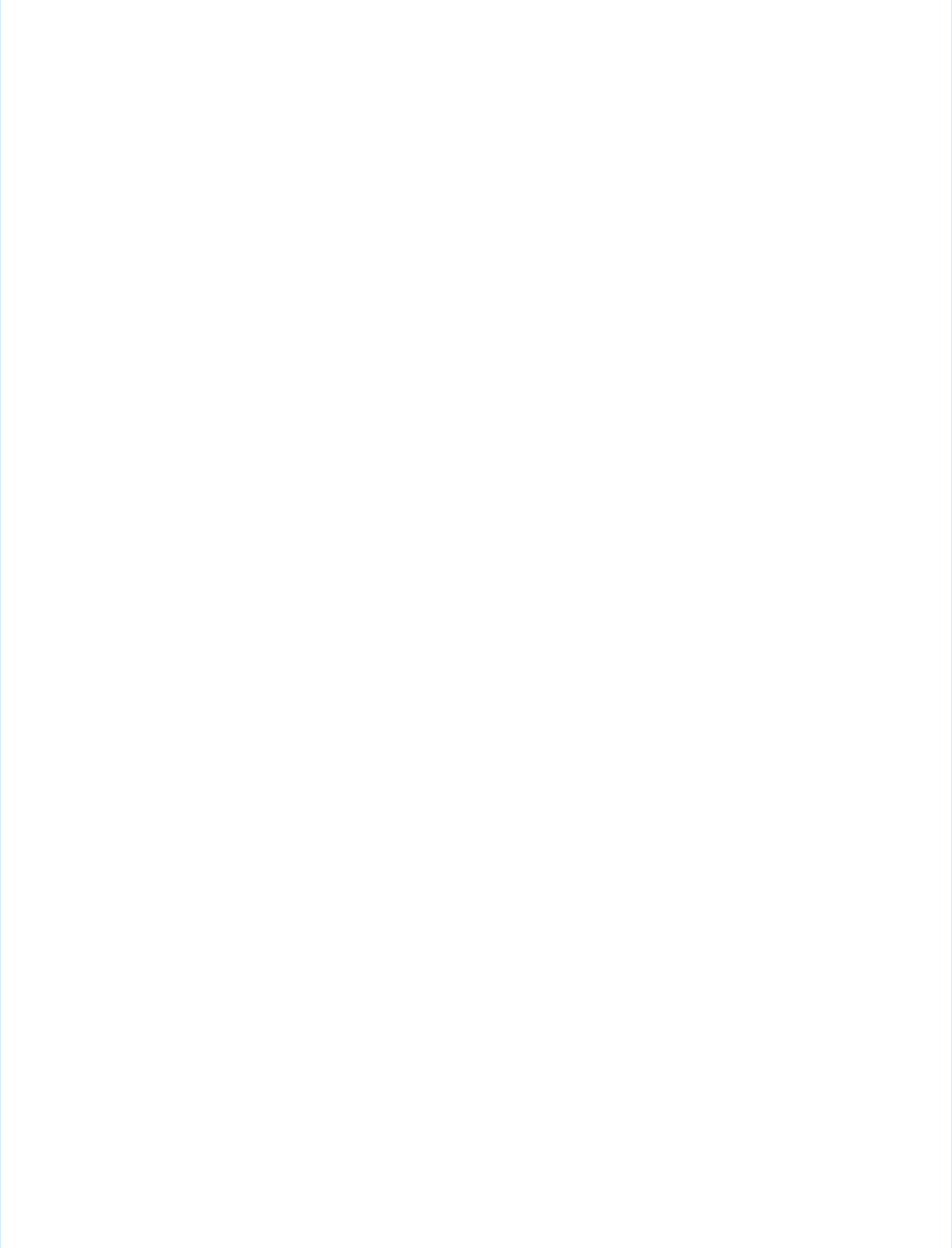
private void describeGlobalSample()
{
try
{
// describeGlobal() returns an array of object results that
// includes the object names that are available to the logged-in user.
DescribeGlobalResult dgr = binding.describeGlobal();
Console.WriteLine("\nDescribe Global Results:\n");
// Loop through the array echoing the object names to the console
for (int i = 0; i < dgr.sobjects.Length; i++)
{
Console.WriteLine(dgr.sobjects[i].name);
}
}
catch (SoapException e)
{
Console.WriteLine("An exception has occurred: " + e.Message +
"\nStack trace: " + e.StackTrace);
}
}
/**
* The following method illustrates the type of metadata
* information that can be obtained for each object available
* to the user. The sample client application executes a
* describeSObject call on a given object and then echoes
* the returned metadata information to the console. Object
* metadata information includes permissions, field types
* and length and available values for picklist fields
* and types for referenceTo fields.
*/
private void describeSObjectsSample()
{
Console.Write("\nType the name of the object to " +
"describe (try Account): ");
string objectType = Console.ReadLine();
try
{
// Call describeSObjects() passing in an array with one object type name
DescribeSObjectResult[] dsrArray =
binding.describeSObjects(new string[] { objectType });
// Since we described only one sObject, we should have only
// one element in the DescribeSObjectResult array.
DescribeSObjectResult dsr = dsrArray[0];
// First, get some object properties
Console.WriteLine("\n\nObject Name: " + dsr.name);
if (dsr.custom) Console.WriteLine("Custom Object");
if (dsr.label != null) Console.WriteLine("Label: " + dsr.label);
19
Step 4: Walk Through the Sample CodeIntroducing SOAP API

// Get the permissions on the object
if (dsr.createable) Console.WriteLine("Createable");
if (dsr.deletable) Console.WriteLine("Deleteable");
if (dsr.queryable) Console.WriteLine("Queryable");
if (dsr.replicateable) Console.WriteLine("Replicateable");
if (dsr.retrieveable) Console.WriteLine("Retrieveable");
if (dsr.searchable) Console.WriteLine("Searchable");
if (dsr.undeletable) Console.WriteLine("Undeleteable");
if (dsr.updateable) Console.WriteLine("Updateable");
Console.WriteLine("Number of fields: " + dsr.fields.Length);
// Now, retrieve metadata for each field
for (int i = 0; i < dsr.fields.Length; i++)
{
// Get the field
Field field = dsr.fields[i];
// Write some field properties
Console.WriteLine("Field name: " + field.name);
Console.WriteLine("\tField Label: " + field.label);
// This next property indicates that this
// field is searched when using
// the name search group in SOSL
if (field.nameField)
Console.WriteLine("\tThis is a name field.");
if (field.restrictedPicklist)
Console.WriteLine("This is a RESTRICTED picklist field.");
Console.WriteLine("\tType is: " + field.type.ToString());
if (field.length > 0)
Console.WriteLine("\tLength: " + field.length);
if (field.scale > 0)
Console.WriteLine("\tScale: " + field.scale);
if (field.precision > 0)
Console.WriteLine("\tPrecision: " + field.precision);
if (field.digits > 0)
Console.WriteLine("\tDigits: " + field.digits);
if (field.custom)
Console.WriteLine("\tThis is a custom field.");
// Write the permissions of this field
if (field.nillable) Console.WriteLine("\tCan be nulled.");
if (field.createable) Console.WriteLine("\tCreateable");
if (field.filterable) Console.WriteLine("\tFilterable");
if (field.updateable) Console.WriteLine("\tUpdateable");
20
Step 4: Walk Through the Sample CodeIntroducing SOAP API

// If this is a picklist field, show the picklist values
if (field.type.Equals(fieldType.picklist))
{
Console.WriteLine("\tPicklist Values");
for (int j = 0; j < field.picklistValues.Length; j++)
Console.WriteLine("\t\t" + field.picklistValues[j].value);
}
// If this is a foreign key field (reference),
// show the values
if (field.type.Equals(fieldType.reference))
{
Console.WriteLine("\tCan reference these objects:");
for (int j = 0; j < field.referenceTo.Length; j++)
Console.WriteLine("\t\t" + field.referenceTo[j]);
}
Console.WriteLine("");
}
}
catch (SoapException e)
{
Console.WriteLine("An exception has occurred: " + e.Message +
"\nStack trace: " + e.StackTrace);
}
Console.WriteLine("Press ENTER to continue...");
Console.ReadLine();
}
private void querySample()
{
String soqlQuery = "SELECT FirstName, LastName FROM Contact";
try
{
QueryResult qr = binding.query(soqlQuery);
bool done = false;
if (qr.size > 0)
{
Console.WriteLine("Logged-in user can see "
+ qr.records.Length + " contact records.");
while (!done)
{
Console.WriteLine("");
sObject[] records = qr.records;
for (int i = 0; i < records.Length; i++)
{
Contact con = (Contact)records[i];
string fName = con.FirstName;
string lName = con.LastName;
if (fName == null)
Console.WriteLine("Contact " + (i + 1) + ": " + lName);
else
21
Step 4: Walk Through the Sample CodeIntroducing SOAP API
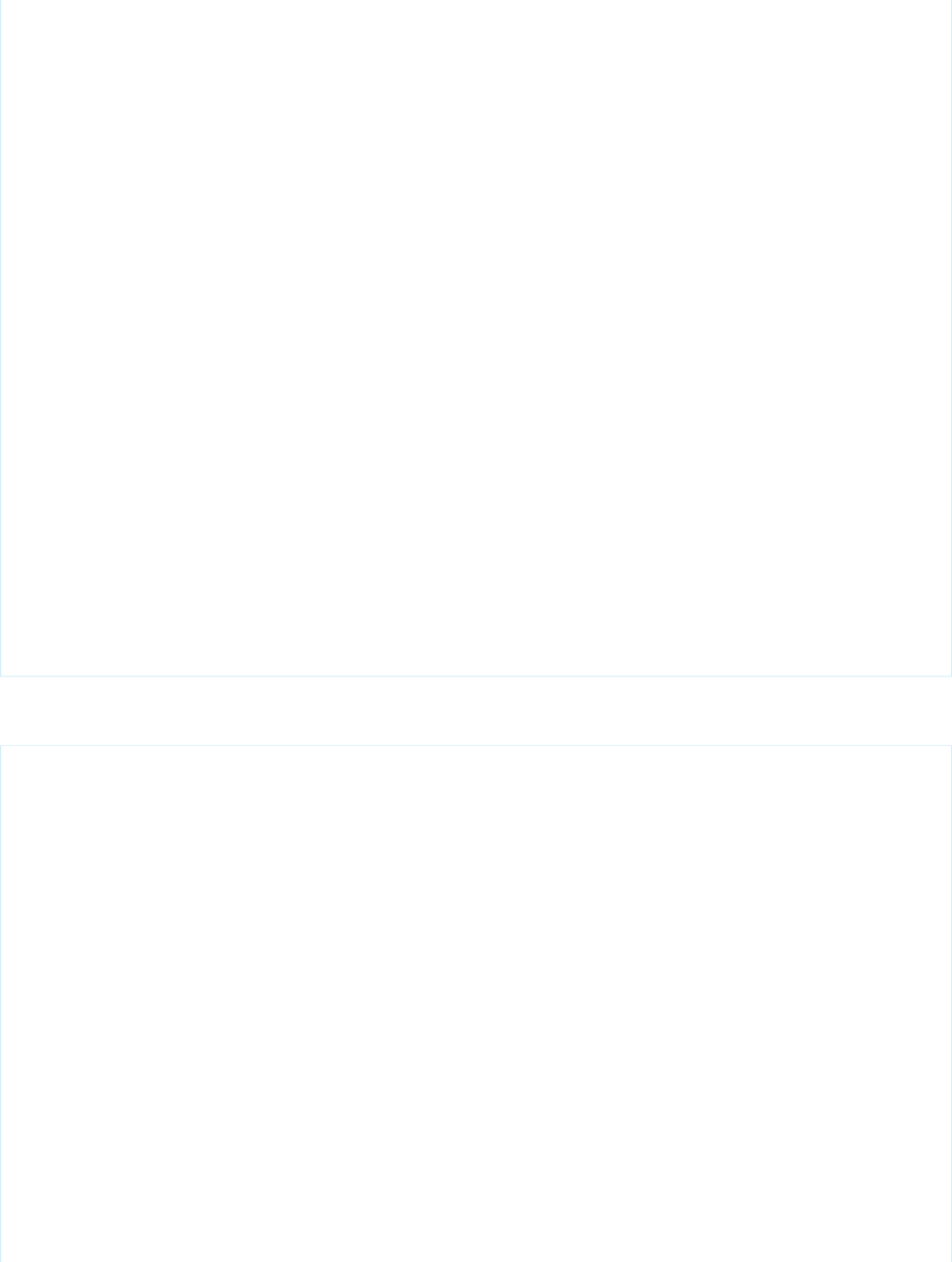
Console.WriteLine("Contact " + (i + 1) + ": " + fName
+""+ lName);
}
if (qr.done)
{
done = true;
}
else
{
qr = binding.queryMore(qr.queryLocator);
}
}
}
else
{
Console.WriteLine("No records found.");
}
}
catch (Exception ex)
{
Console.WriteLine("\nFailed to execute query succesfully," +
"error message was: \n{0}", ex.Message);
}
Console.WriteLine("\nPress ENTER to continue...");
Console.ReadLine();
}
}
}
The following C# example is the same as the previous C# example, except it uses .NET 3.0 SoapClient services instead of .NET 2.0
SforceService services.
using System;
using System.Collections.Generic;
using System.Linq;
using System.Text;
using System.Threading.Tasks;
using System.ServiceModel;
using Walkthrough.sforce;
namespace Walkthrough
{
class QuickstartApiSample
{
private static SoapClient loginClient; // for login endpoint
private static SoapClient client; // for API endpoint
private static SessionHeader header;
private static EndpointAddress endpoint;
static void Main(string[] args)
{
QuickstartApiSample sample = new QuickstartApiSample();
sample.run();
22
Step 4: Walk Through the Sample CodeIntroducing SOAP API

}
public void run()
{
// Make a login call
if (login())
{
// Do a describe global
describeGlobalSample();
// Describe an account object
describeSObjectsSample();
// Retrieve some data using a query
querySample();
// Log out
logout();
}
}
private bool login()
{
Console.Write("Enter username: ");
string username = Console.ReadLine();
Console.Write("Enter password: ");
string password = Console.ReadLine();
// Create a SoapClient specifically for logging in
loginClient = new SoapClient();
// (combine pw and token if necessary)
LoginResult lr;
try
{
Console.WriteLine("\nLogging in...\n");
lr = loginClient.login(null, username, password);
}
catch (Exception e)
{
// Write the fault message to the console
Console.WriteLine("An unexpected error has occurred: " + e.Message);
// Write the stack trace to the console
Console.WriteLine(e.StackTrace);
return false;
}
// Check if the password has expired
if (lr.passwordExpired)
{
Console.WriteLine("An error has occurred. Your password has expired.");
return false;
}
23
Step 4: Walk Through the Sample CodeIntroducing SOAP API

/** Once the client application has logged in successfully, it will use
* the results of the login call to reset the endpoint of the service
* to the virtual server instance that is servicing your organization
*/
// On successful login, cache session info and API endpoint info
endpoint = new EndpointAddress(lr.serverUrl);
/** The sample client application now has a cached EndpointAddress
* that is pointing to the correct endpoint. Next, the sample client
* application sets a persistent SOAP header that contains the
* valid sessionId for our login credentials. To do this, the sample
* client application creates a new SessionHeader object. Add the session
* ID returned from the login to the session header
*/
header = new SessionHeader();
header.sessionId = lr.sessionId;
// Create and cache an API endpoint client
client = new SoapClient("Soap", endpoint);
printUserInfo(lr, lr.serverUrl);
// Return true to indicate that we are logged in, pointed
// at the right URL and have our security token in place.
return true;
}
private void printUserInfo(LoginResult lr, String authEP)
{
try
{
GetUserInfoResult userInfo = lr.userInfo;
Console.WriteLine("\nLogging in ...\n");
Console.WriteLine("UserID: " + userInfo.userId);
Console.WriteLine("User Full Name: " +
userInfo.userFullName);
Console.WriteLine("User Email: " +
userInfo.userEmail);
Console.WriteLine();
Console.WriteLine("SessionID: " +
lr.sessionId);
Console.WriteLine("Auth End Point: " +
authEP);
Console.WriteLine("Service End Point: " +
lr.serverUrl);
Console.WriteLine();
}
catch (Exception e)
{
Console.WriteLine("An unexpected error has occurred: " + e.Message +
" Stack trace: " + e.StackTrace);
24
Step 4: Walk Through the Sample CodeIntroducing SOAP API

}
}
private void logout()
{
try
{
client.logout(header);
Console.WriteLine("Logged out.");
}
catch (Exception e)
{
// Write the fault message to the console
Console.WriteLine("An unexpected error has occurred: " + e.Message);
// Write the stack trace to the console
Console.WriteLine(e.StackTrace);
}
}
/**
* To determine the objects that are available to the logged-in
* user, the sample client application executes a describeGlobal
* call, which returns all of the objects that are visible to
* the logged-in user. This call should not be made more than
* once per session, as the data returned from the call likely
* does not change frequently. The DescribeGlobalResult is
* simply echoed to the console.
*/
private void describeGlobalSample()
{
try
{
// describeGlobal() returns an array of object results that
// includes the object names that are available to the logged-in user.
DescribeGlobalResult dgr = client.describeGlobal(
header, // session header
null // package version header
);
Console.WriteLine("\nDescribe Global Results:\n");
// Loop through the array echoing the object names to the console
for (int i = 0; i < dgr.sobjects.Length; i++)
{
Console.WriteLine(dgr.sobjects[i].name);
}
}
catch (Exception e)
{
Console.WriteLine("An exception has occurred: " + e.Message +
"\nStack trace: " + e.StackTrace);
}
}
25
Step 4: Walk Through the Sample CodeIntroducing SOAP API

/**
* The following method illustrates the type of metadata
* information that can be obtained for each object available
* to the user. The sample client application executes a
* describeSObject call on a given object and then echoes
* the returned metadata information to the console. Object
* metadata information includes permissions, field types
* and length and available values for picklist fields
* and types for referenceTo fields.
*/
private void describeSObjectsSample()
{
Console.Write("\nType the name of the object to " +
"describe (try Account): ");
string objectType = Console.ReadLine();
try
{
// Call describeSObjects() passing in an array with one object type name
DescribeSObjectResult[] dsrArray =
client.describeSObjects(
header, // session header
null,// package version header
null,// locale options
new string[] { objectType } // object name array
);
// Since we described only one sObject, we should have only
// one element in the DescribeSObjectResult array.
DescribeSObjectResult dsr = dsrArray[0];
// First, get some object properties
Console.WriteLine("\n\nObject Name: " + dsr.name);
if (dsr.custom) Console.WriteLine("Custom Object");
if (dsr.label != null) Console.WriteLine("Label: " + dsr.label);
// Get the permissions on the object
if (dsr.createable) Console.WriteLine("Createable");
if (dsr.deletable) Console.WriteLine("Deleteable");
if (dsr.queryable) Console.WriteLine("Queryable");
if (dsr.replicateable) Console.WriteLine("Replicateable");
if (dsr.retrieveable) Console.WriteLine("Retrieveable");
if (dsr.searchable) Console.WriteLine("Searchable");
if (dsr.undeletable) Console.WriteLine("Undeleteable");
if (dsr.updateable) Console.WriteLine("Updateable");
Console.WriteLine("Number of fields: " + dsr.fields.Length);
// Now, retrieve metadata for each field
for (int i = 0; i < dsr.fields.Length; i++)
{
26
Step 4: Walk Through the Sample CodeIntroducing SOAP API

// Get the field
Field field = dsr.fields[i];
// Write some field properties
Console.WriteLine("Field name: " + field.name);
Console.WriteLine("\tField Label: " + field.label);
// This next property indicates that this
// field is searched when using
// the name search group in SOSL
if (field.nameField)
Console.WriteLine("\tThis is a name field.");
if (field.restrictedPicklist)
Console.WriteLine("This is a RESTRICTED picklist field.");
Console.WriteLine("\tType is: " + field.type.ToString());
if (field.length > 0)
Console.WriteLine("\tLength: " + field.length);
if (field.scale > 0)
Console.WriteLine("\tScale: " + field.scale);
if (field.precision > 0)
Console.WriteLine("\tPrecision: " + field.precision);
if (field.digits > 0)
Console.WriteLine("\tDigits: " + field.digits);
if (field.custom)
Console.WriteLine("\tThis is a custom field.");
// Write the permissions of this field
if (field.nillable) Console.WriteLine("\tCan be nulled.");
if (field.createable) Console.WriteLine("\tCreateable");
if (field.filterable) Console.WriteLine("\tFilterable");
if (field.updateable) Console.WriteLine("\tUpdateable");
// If this is a picklist field, show the picklist values
if (field.type.Equals(fieldType.picklist))
{
Console.WriteLine("\tPicklist Values");
for (int j = 0; j < field.picklistValues.Length; j++)
Console.WriteLine("\t\t" + field.picklistValues[j].value);
}
// If this is a foreign key field (reference),
// show the values
if (field.type.Equals(fieldType.reference))
{
Console.WriteLine("\tCan reference these objects:");
for (int j = 0; j < field.referenceTo.Length; j++)
Console.WriteLine("\t\t" + field.referenceTo[j]);
27
Step 4: Walk Through the Sample CodeIntroducing SOAP API

}
Console.WriteLine("");
}
}
catch (Exception e)
{
Console.WriteLine("An exception has occurred: " + e.Message +
"\nStack trace: " + e.StackTrace);
}
Console.WriteLine("Press ENTER to continue...");
Console.ReadLine();
}
private void querySample()
{
String soqlQuery = "SELECT FirstName, LastName FROM Contact";
try
{
QueryResult qr = client.query(
header, // session header
null,// query options
null,// mru options
null,// package version header
soqlQuery // query string
);
bool done = false;
if (qr.size > 0)
{
Console.WriteLine("Logged-in user can see "
+ qr.records.Length + " contact records.");
while (!done)
{
Console.WriteLine("");
sObject[] records = qr.records;
for (int i = 0; i < records.Length; i++)
{
Contact con = (Contact)records[i];
string fName = con.FirstName;
string lName = con.LastName;
if (fName == null)
Console.WriteLine("Contact " + (i + 1) + ": " + lName);
else
Console.WriteLine("Contact " + (i + 1) + ": " + fName
+""+ lName);
}
if (qr.done)
{
done = true;
}
else
28
Step 4: Walk Through the Sample CodeIntroducing SOAP API
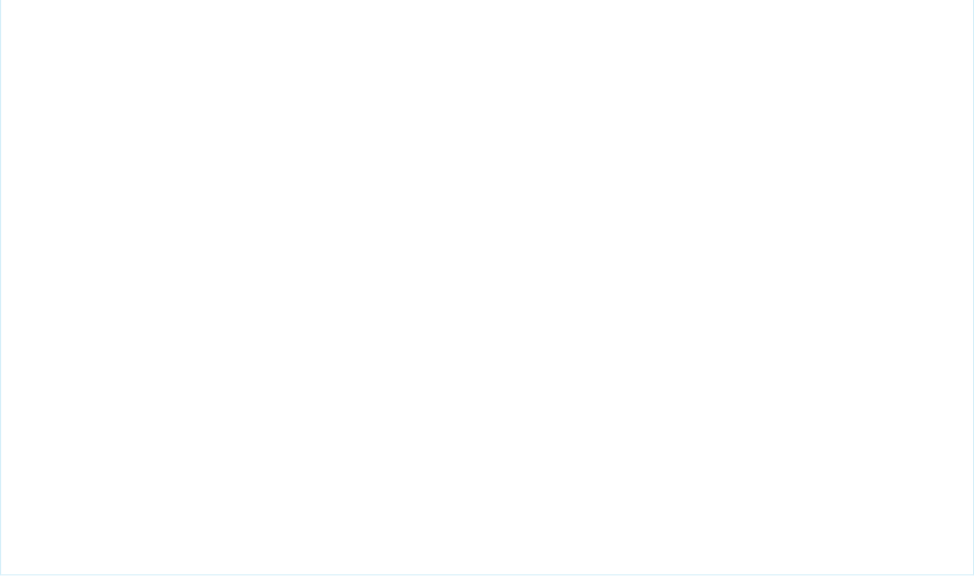
{
qr = client.queryMore(
header, // session header
null,// query options
qr.queryLocator // query locator
);
}
}
}
else
{
Console.WriteLine("No records found.");
}
}
catch (Exception ex)
{
Console.WriteLine("\nFailed to execute query succesfully," +
"error message was: \n{0}", ex.Message);
}
Console.WriteLine("\nPress ENTER to continue...");
Console.ReadLine();
}
}
}
29
Step 4: Walk Through the Sample CodeIntroducing SOAP API
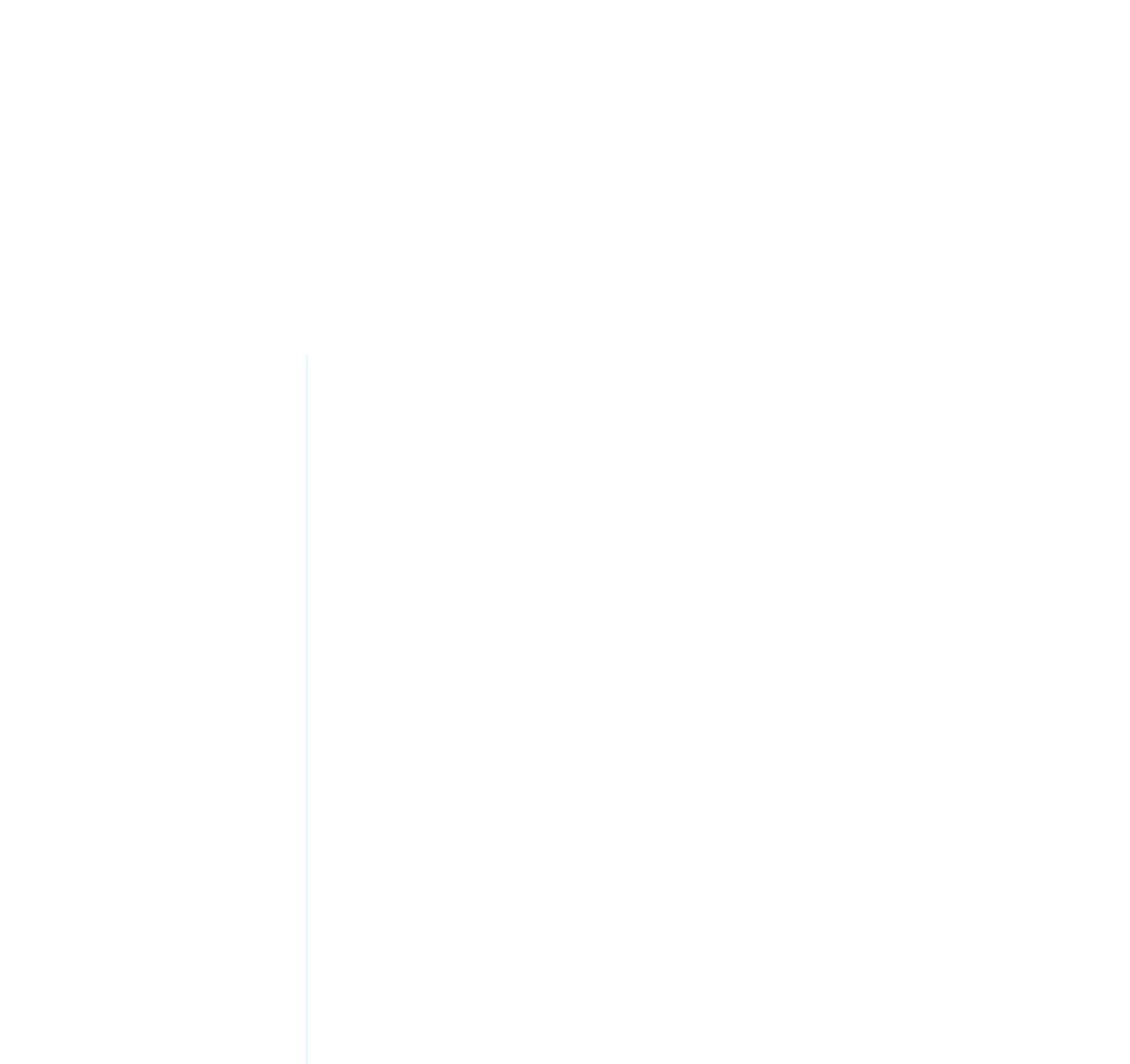
CHAPTER 2 Object Basics
Generally speaking, API objects represent database tables that contain your organization's information.
For example, the central object in the Salesforce data model represents accounts—companies and
In this chapter ...
•Primitive Data Types organizations involved with your business, such as customers, partners, and competitors. The term
•Field Types “record” describes a particular occurrence of an object (such as a specific account like “IBM” or “United
Airlines” that is represented by an Account object). A record is analogous to a row in a database table.
•Compound Fields
Objects already created for you by Salesforce are called standard objects. Objects you create in your
organization are called custom objects. Objects you create that map to data stored outside your
organization are called external objects.
•API Data Types and
Salesforce Field
Types
•Core Data Types
Used in API Calls While this document describes all of the objects available in the API, your applications work with only
the objects that you are authorized to access. Programmatic access to objects is determined by the
•System Fields objects defined in your organization, your organization configuration, your user permissions and access
settings (which are configured by your organization’s system administrator), your data sharing model,
and other factors related specifically to the object.
•Required Fields
•Frequently-Occurring
Fields Most of the objects accessible through the API are read-write objects. However, there are a few objects
that are read-only. This fact is noted in the description for the object.
•API Field Properties
•Relationships Among
Objects
•Relabeling Fields and
Tabs and the API
•Tooling API Objects
in the Enterprise
WSDL
•Force.com
AppExchange Object
Prefixes and the API
•Custom Objects
•External Objects
30
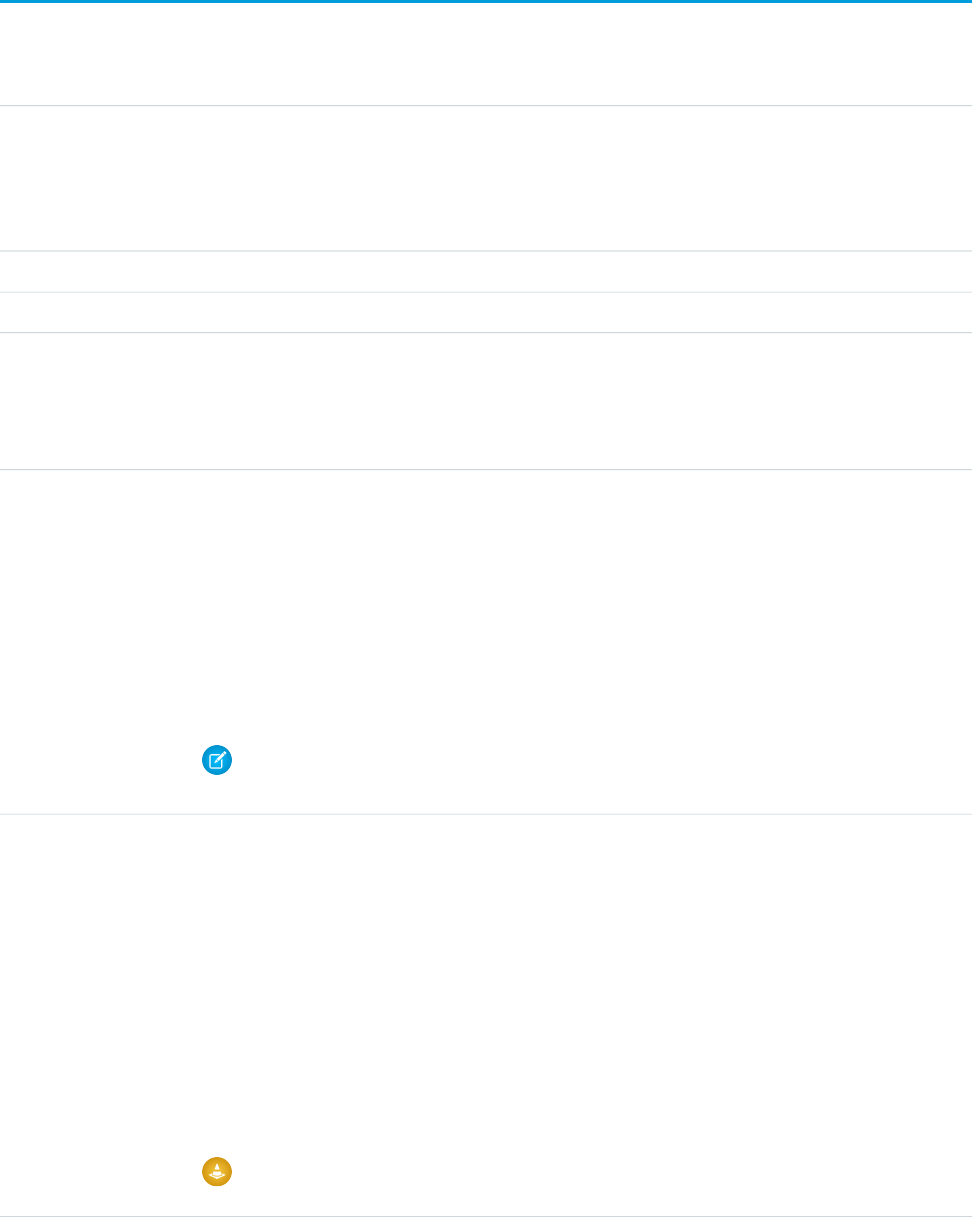
Primitive Data Types
The API uses the following primitive data types:
DetailsValue
Base 64-encoded binary data. Fields of this type are used for storing binary files in Attachment records,
Document records, and Scontrol records. In these objects, the Body or Binary field contains the (base64
base64
encoded) data, while the BodyLength field defines the length of the data in the Body or Binary
field. In the Document object, you can specify a URL to the document instead of storing the document
directly in the record.
Boolean fields have one of these values: true (or 1), or false (or 0).boolean
A set of bits.byte
Date data. Fields of this type contain date values, such as ActivityDate in the Event object. Unlike
dateTime fields, date fields contain no time value—the time portion of a date field is not relevant and is
always set to midnight in the Coordinated Universal Time (UTC) time zone.
If you specify a date value in a query, you can filter on date fields only.
date
Date/time values (timestamps). Fields of this type handle date/time values (timestamps), such as
ActivityDateTime in the Event object or the CreatedDate, LastModifiedDate, or
dateTime
SystemModstamp in many objects. Regular dateTime fields are full timestamps with a precision of one
second. They are always transferred in the Coordinated Universal Time (UTC) time zone. In your client
application, you might need to translate the timestamp to or from a local time zone.
If you specify a dateTime value in a query, you can filter on dateTime fields only.
Development tools differ in the way that they handle time data. Some development tools report the local
time, while others report only the Coordinated Universal Time (UTC) time zone. To determine how your
development tool handles time values, refer to its documentation.
Note: The Event object has a DurationInMinutes field that specifies the number of minutes
for an event. Even though this is a temporal value, it is an integer type—not a dateTime type.
Double values. Fields of this type can contain fractional portions (digits to the right of the decimal place),
such as ConversionRate in CurrencyType. In the API, all non-integer values (such as Currency Field
double
Type and Percent Field Type) contain values of type double. Some restrictions may be applied to double
values:
•scale: Maximum number of digits to the right of the decimal place.
•precision: Total number of digits, including those to the left and the right of the decimal place
The maximum number of digits to the left of the decimal place is equal to precision minus scale.
In the online application, precision is defined differently—it is the maximum number of digits allowed to
the left of the decimal place.
Values can be stored in scientific notation if the number is large enough (or, for negative numbers, small
enough), as indicated by the W3C XML Schema Part 2: Datatypes Second Edition specification.
Warning: When the user sets the precision in custom fields in the Salesforce application, it displays
the precision set by the user, even if the user enters a more precise value than defined for those
31
Primitive Data TypesObject Basics
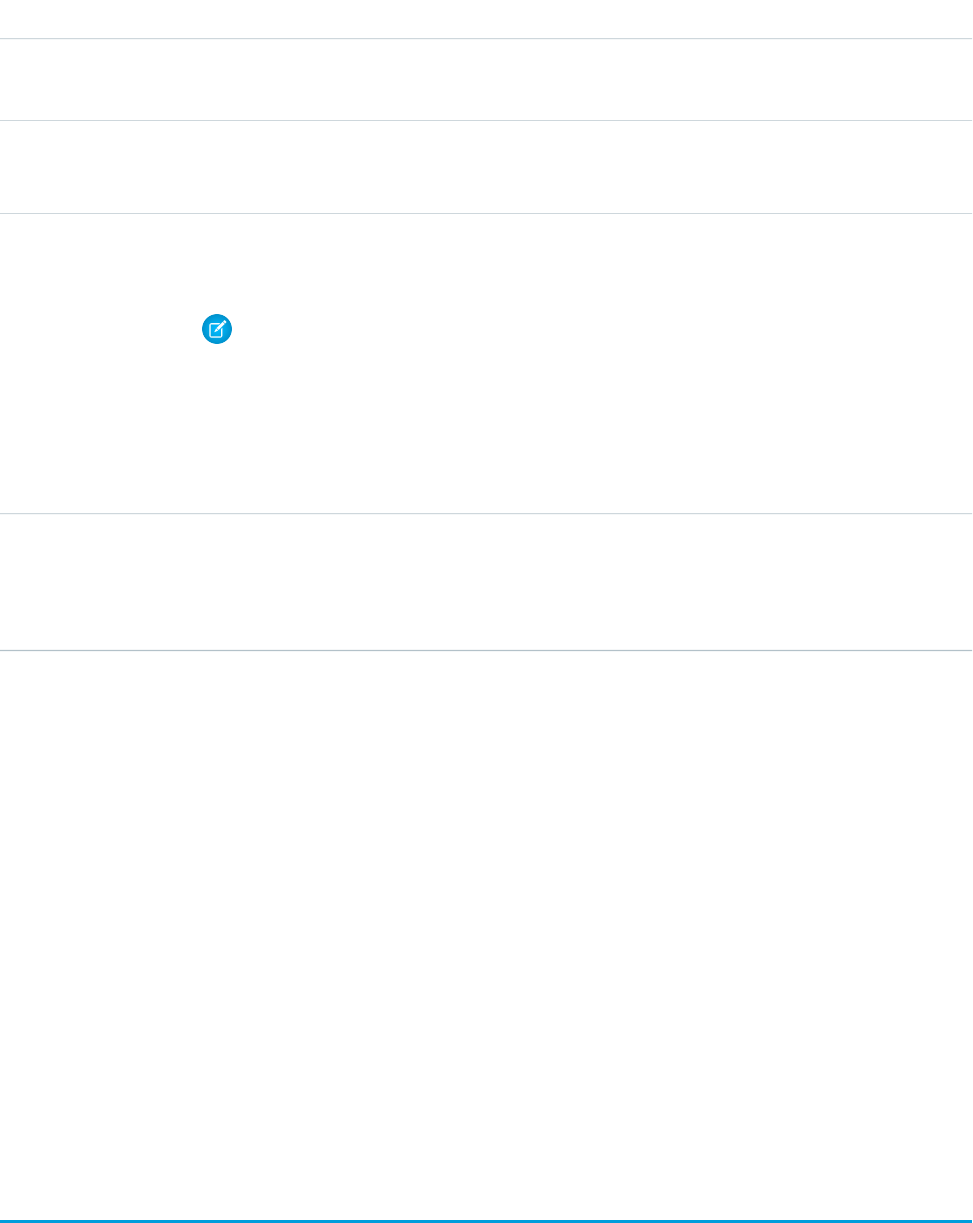
DetailsValue
fields. However, when you set the precision in custom fields using the API, no rounding occurs when
the user retrieves the number field.
Fields of this type contain numbers with no fractional portion (digits to the right of a decimal place), such
as the NumberOfEmployees in an Account. For integer fields, the digits field specifies the maximum
number of digits that an integer can have.
int
Character strings. Fields that are of data type string contain text and some have length restrictions
depending on the data being stored. For example, in the Contact object, the FirstName field is 40
characters, the LastName field is 80 characters, the MailingStreet is 255 characters.
string
Note: For fields that contain strings, behavior is different beginning with API version 15.0. In API
versions previous to 15.0, if you specify a value for a field, and that value is too large, the value is
truncated. For API version 15.0 and later, if a value is specified that is too large, the operation fails
and the fault code STRING_TOO_LONG is returned. AllowFieldTruncationHeader allows you to
specify that the previous behavior, truncation, be used instead of the new behavior in API versions
15.0 and later. This header has no effect in versions 14.0 and earlier. The affected fields are: anyType,
email, encryptedstring, multipicklist, phone, picklist, string, and textarea.
Time values. Fields of this type handle time values, such as FridayEndTime in the BusinessHours object.
Development tools differ in the way that they handle time data. Some development tools report the local
time, while others report only the Coordinated Universal Time (UTC) time zone. To determine how your
development tool handles time values, refer to its documentation.
time
These data types are used in the SOAP messages that are exchanged between your client application and the API. When writing your
client application, follow the data typing rules defined for your programming language and development environment. Your development
tool handles the mapping of typed data in your programming language with these SOAP data types.
The primitive data types are:
•specified in the World Wide Web Consortium’s publication XML Schema Part 2: Data Types at the following URL:
http://www.w3.org/TR/xmlschema-2/.
•enumerated in the SOAPType field of the Field type, which is described in the fields property of the DescribeSObjectResult.
Primitive types are used as a standardized way to define, send, receive, and interpret basic data types in the SOAP messages exchanged
between client applications and the API. In addition, primitive data types are interpreted in a Salesforce-specific way, which is useful for
display formatting and for numeric conversion (adding values of different currencies).
For example, Salesforce chooses to interpret a double value passed via SOAP as a double in a number of possible ways, depending
on the field definition. If the field type for that data is currency, Salesforce handles the display of the data by prepending it with a currency
symbol and inserting a decimal for precision. Similarly, if the field type is percent, Salesforce handles the display of the data by appending
a percent sign (%). Regardless of the field type, however, the value is sent in the SOAP message as a double.
The API uses data types called field types that are defined in the WSDLs. For more information, see Field Types.
Field Types
In addition to the primitive data types, the API defines the following data types for fields:
32
Field TypesObject Basics
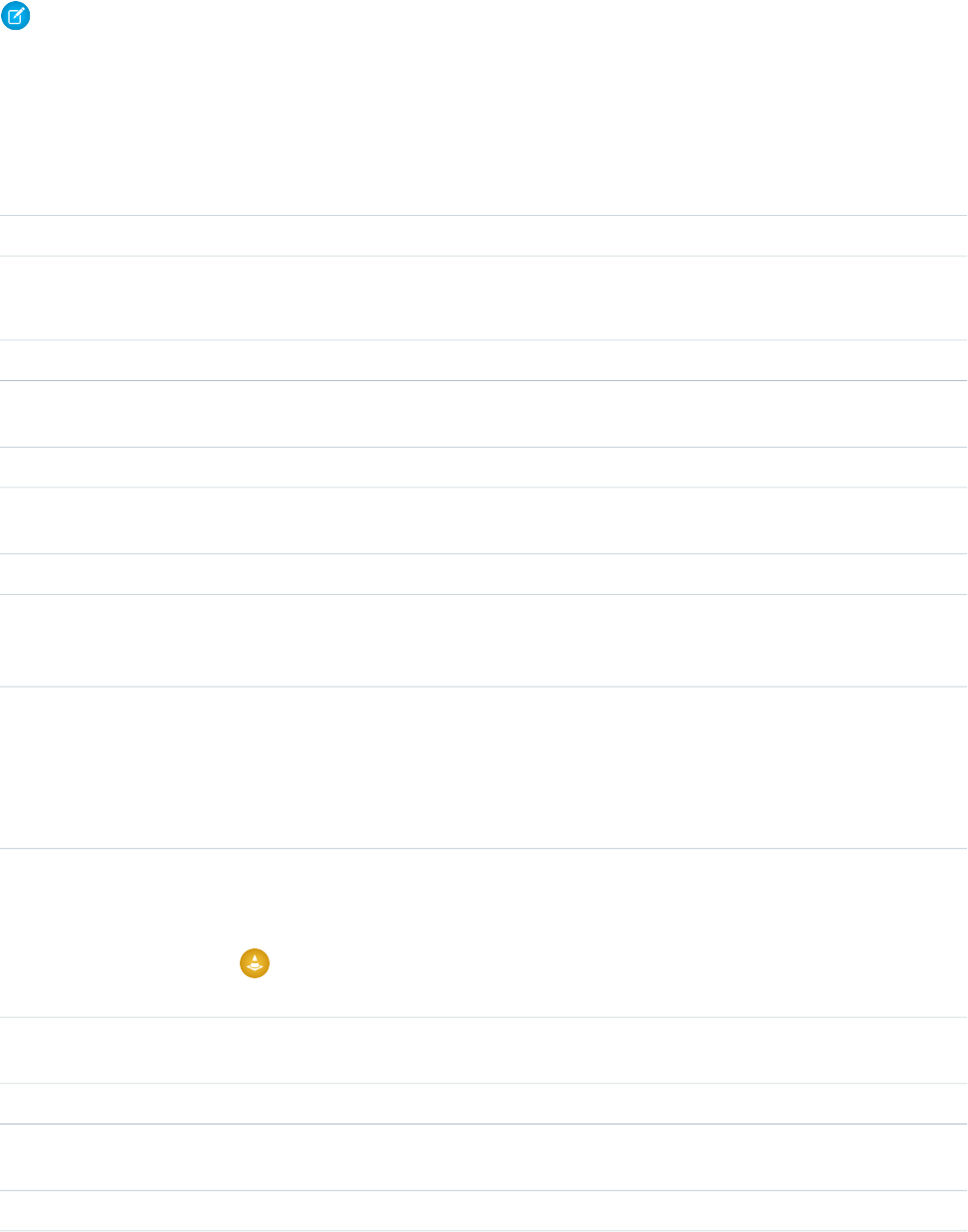
Note: For fields that contain strings, behavior is different beginning with API version 15.0. In API versions previous to 15.0, if you
specify a value for a field, and that value is too large, the value is truncated. For API version 15.0 and later, if a value is specified that
is too large, the operation fails and the fault code STRING_TOO_LONG is returned. AllowFieldTruncationHeader allows you to
specify that the previous behavior, truncation, be used instead of the new behavior in API versions 15.0 and later. This header has
no effect in versions 14.0 and earlier. The affected fields are: anyType, email, encryptedstring, multipicklist, phone, picklist, string,
and textarea.
What the Field ContainsField Type
A compound data type that contains address field data. See Address Compound Fields.address
Polymorphic data type that returns string, picklist, reference, Boolean, currency, int, double, percent,
ID, date, datetime, url, or email data depending on the kind of field involved. See AnyType Field Type.
anyType
Fields that are defined by a formula. See Calculated Field Type.calculated
A combobox, which includes a set of enumerated values and allows the user to specify a value not in
the list. See ComboBox Field Type.
combobox
Currency values. See Currency Field Type.currency
Reference to a data category group or a category unique name. See DataCategoryGroupReference
Field Type.
DataCategoryGroupReference
Email addresses. See Email Field Type.email
Encrypted text fields contain any combination of letters, numbers, or symbols that are stored in
encrypted form. You can set a maximum length of up to 175 characters. Available in API versions 11.0
and later.
encryptedstring
Primary key field for the object. See ID Field Type.
Note that most Web services tools, including .NET andWSC, map the ID simple type defined in the
API WSDL (Enterprise or Partner) to a string. However, other tools generate a specific ID class to
ID
represent the ID simple type. Please consult your Web services toolkit documentation for more
information.
A string array of referenced ID values that represent the many-to-many relationship of an underlying
junction entity. Query and manipulate the string array to query and manipulate the underlying junction
entities in a single API call. See: JunctionIdList Field Type
JunctionIdList
Warning: Adding a JunctionIdList field name to the fieldsToNull property
deletes all related junction records. This action can’t be undone.
A compound data type that contains latitude and longitude values for geolocation fields. See
Geolocation Compound Field.
location
When records are merged, the ID of the record that is saved (the other records are deleted).masterrecord
Multi-select picklists, which include a set of enumerated values from which multiple values can be
selected. See Multi-Select Picklist Field Type.
multipicklist
Percentage values. See Percent Field Type.percent
33
Field TypesObject Basics
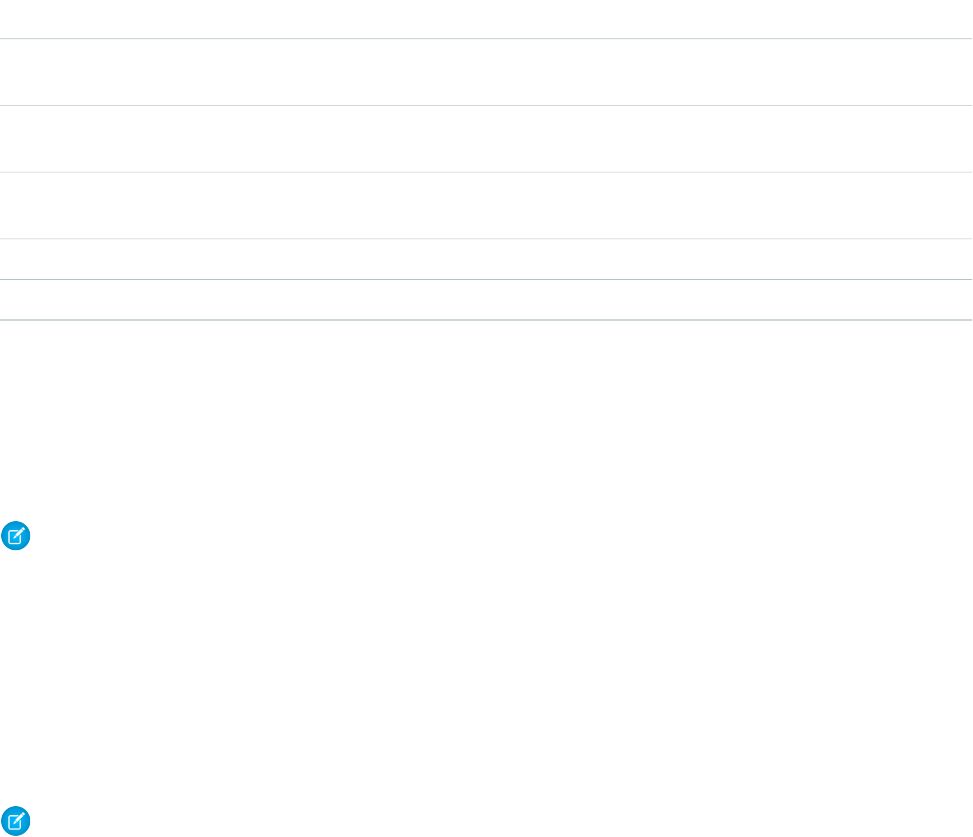
What the Field ContainsField Type
Phone numbers. Values can include alphabetic characters. Client applications are responsible for
phone number formatting. See Phone Field Type.
phone
Picklists, which include a set of enumerated values from which one value can be selected. See Picklist
Field Type.
picklist
Cross-references to a different object. Analogous to a foreign key field in SQL. See Reference Field
Type.
reference
String that is displayed as a multiline text field. See Textarea Field Type.textarea
URL values. Client applications should commonly display these as hyperlinks. See URL Field Type.url
These field types extend primitive data types. While many of these field types follow common data typing conventions that are made
explicit in their metadata, certain field types have unique characteristics that you need to understand before using them in your client
application.
These field types apply to both standard and custom fields. They are enumerated in the type field of the Field type, which is described
in the fields property of the DescribeSObjectResult.
Note: Some numeric fields have precision and scale limits. In addition, certain text fields have length restrictions. These restrictions
are enforced when you create() or update() objects. However, the API may return data that does not meet these
restrictions.
AnyType Field Type
The anyType field type is dynamic and returns string, date, number, or boolean data depending on the kind of field
involved. For example, the element in a SOAP message has an xsi:type="xsd:string" attribute if the field is of type string.
This field type is used in history objects for the NewValue and OldValue fields. It is also a valid field type for fieldType and
soapType.
Note: Most SOAP toolkits automatically deserialize this element into the correct native type.
Calculated Field Type
Calculated fields are read-only fields in the API. These are fields defined by a formula, which is an algorithm that derives its value from
other fields, expressions, or values. You can filter on these fields in SOQL, but you should not replicate these fields. The length of text
calculated fields is 3900 characters or less—anything longer will be truncated.
Calculated fields are called formula fields in the Salesforce user interface.
ComboBox Field Type
A combobox is a picklist that also allows users to type a value that is not already specified in the list. A combobox is defined as a string
value.
Currency Field Type
Currency fields contain currency values, such as the ExpectedRevenue field in a Campaign, and are defined as type double.
34
Field TypesObject Basics
For organizations that have the multicurrency option enabled, the CurrencyIsoCode field is defined for any object that can have
currency fields. The CurrencyIsoCode field and currency fields are linked in a special way. On any specific record, the
CurrencyIsoCode field defines the currency of that record, and thus, the values of all currency fields on that record will be expressed
in that currency.
For most cases, clients do not need to consider the linking of the CurrencyIsoCode field and the currency fields on an object.
However, clients may need to consider the following:
•The CurrencyIsoCode field exists only for those organizations that have enabled multicurrency support.
•When displaying the currency values in a user interface, it is preferred to prepend each currency value with its CurrencyIsoCode
value and a space separator.
•The CurrencyIsoCode field is a restricted picklist field. The set of allowable values, defined in the CurrencyType object, can
vary from organization to organization. Attempting to set it to a value that is not defined for an organization causes the operation
to be rejected.
•If you update the CurrencyIsoCode field on an object, it implicitly converts all currency values on that object to the new
currency code, using the conversion rates that are defined for that organization in the Salesforce user interface. If you specify currency
values in that same update() call, the new currency values you specify are interpreted in the new CurrencyIsoCode field
value, without conversion.
•The picklist values in a CurrencyIsoCode field do not exactly match the labels displayed in Salesforce.
To perform currency conversions, client applications can look up the CurrencyIsoCode in the CurrencyType object.
DataCategoryGroupReference Field Type
A data category group has categories that classify articles in Salesforce Knowledge and questions in the Answers feature. Every article
and question object has two fields of type DataCategoryGroupReference which contain the category group and category unique name.
You can use the describeDataCategoryGroups() and describeDataCategoryGroupStructures() calls to
retrieve the category groups and categories associated to these objects.
Email Field Type
Email fields contain email addresses. Client applications are responsible for specifying valid and properly formatted email addresses in
create() and update() calls.
ID Field Type
With rare exceptions, all objects in the API have a field of type ID that is named Id and contains a unique identifier for each record in
the object. It is analogous to a primary key in relational databases. When you create() a new record, the Web service generates an
ID value for the record, ensuring that it is unique within your organization’s data. You cannot use the update() call on ID fields.
Because the ID value stays constant over the lifetime of the record, you can refer to the record by its ID value in subsequent API calls.
Also, the ID value contains a three-character code that identifies the object type, which client applications can retrieve via the
describeSObjects() call.
In addition, certain objects, including custom objects, have one or more fields of type reference that contain the ID value for a
related record. These fields have names that end in the suffix “-Id”, for example, OwnerId in the account object. OwnerId contains
the ID of the user who owns that object. Unlike the field named Id, reference fields are analogous to foreign keys and can be
changed via the update() call. For more information, see Reference Field Type.
35
Field TypesObject Basics
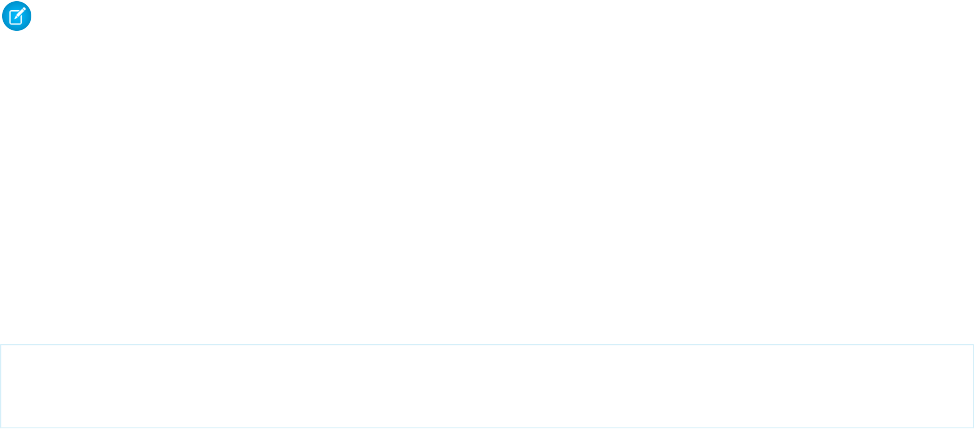
Some API calls, such as retrieve() and delete(), accept an array of IDs as parameters—each array element uniquely identifies
the row to retrieve or delete. Similarly, the update() call accepts an array of sObject records—each sObject contains an Id field
that uniquely identifies the sObject.
ID fields in the Salesforce user interface contain 15-character, base-62, case-sensitive strings. Each of the 15 characters can be a numeric
digit (0-9), a lowercase letter (a-z), or an uppercase letter (A-Z). Two unique IDs may only be different by a change in case.
Because there are applications like Access which do not recognize that 50130000000014c is a different ID from 50130000000014C, an
18-digit, case-safe version of the ID is returned by all API calls. The 18 character IDs have been formed by adding a suffix to each ID in
the Force.com API. 18-character IDs can be safely compared for uniqueness by case-insensitive applications, and can be used in all API
calls when creating, editing, or deleting data.
If you need to convert the 18-character ID to a 15-character version, truncate the last three characters. Salesforce recommends that you
use the 18-character ID.
Note: Most Web services tools, including .NET and WSC, map the ID simple type defined in the API WSDL (Enterprise or Partner)
to a string. However, other tools generate a specific ID class to represent the ID simple type. Please consult your web services
toolkit documentation for more information.
JunctionIdList Field Type
Starting in API version 34.0, the JunctionIdList field type lets you manipulate the many-to-many relationship of an entity directly.
You no longer need to manipulate underlying junction entity records. JunctionIdList fields can be queried and updated like any
other field on the entity. Queries or updates to JunctionIdList fields act as queries or updates to the underlying junction entity
records. Fields of type JunctionIdList appear in the WSDL as an unbounded array of type ID.
Query JunctionIdList fields just like any other field. Here’s an example of a SOQL query that includes the TaskWhoIds JunctionIdList
field.
SELECT Id, Subject, TaskWhoIds
FROM Task
WHERE LastModifiedDate > LAST_WEEK
Multi-Select Picklist Field Type
Multi-select picklist fields contain a list of one or more items from which a user can choose multiple items. One of the items can be
configured as the default item. Selections are maintained as a string containing a series of attributes delimited by semicolons. For example,
a query might return the values of a multivalue picklist as “first value; second value; third value”. For information on querying multi-select
picklists, see Querying Multi-Select Picklists in the Salesforce SOQL and SOSL Reference Guide.
Percent Field Type
Percent fields contain percent values. Percent fields are defined as type double.
Phone Field Type
Phone fields contain phone numbers, which can include alphabetic characters. Client applications are responsible for phone number
formatting.
36
Field TypesObject Basics
Picklist Field Type
Picklist fields contain a list of one or more items from which a user chooses a single item. They display as drop-down lists in the Salesforce
user interface. One of the items can be configured as the default item.
In the Field object associated with the DescribeSObjectResult, the restrictedPicklist field defines whether the field is a
restricted picklist or not. The API does not enforce the list of values for advisory (unrestricted) picklist fields on create() or update().
When inserting an unrestricted picklist field that does not have a PicklistEntry, the system creates an “inactive” picklist value. This value
can be promoted to an “active” picklist value by adding the picklist value in the Salesforce user interface.
When creating new, inactive picklists, the API checks to see if there is a match. This check is case-insensitive.
In theField object associated with the DescribeSObjectResult, the picklistValues field contains an array of items (PicklistEntry
objects). Each PicklistEntry defines the item’s label, value, and whether it is the default item in the picklist (a picklist has no more than
one default value).
Enumerated fields support localization of the labels to the language of the user. For example, for the Industry field on an Account,
the value “Agriculture” may be translated to various languages. The enumerated field values are fixed and do not change with a user’s
language. However, each value may have a specified “label” field that provides the localized label for that value. You must always use
the value when inserting or updating a field. The query() call always returns the value, not the label. The corresponding label for a
value in the describeSObjectResult should be used when displaying the value to the user in any user interface.
The API supports the retrieval of the certain picklists in the following objects: CaseStatus, ContractStatus, LeadStatus, OpportunityStage,
PartnerRole, SolutionStatus, TaskPriority, and TaskStatus. Each object represents a value in the respective picklist. These picklist entries
always specify some other piece of information, such as whether the status is converted, and so on. Your client application can invoke
the query() call on any of these objects (such as CaseStatus) to retrieve the set of values in the picklist, and then use that information
while processing other objects (such as Case objects) to find more information about those objects (such as a given case). These objects
are read-only via the API. To modify items in picklists, you must use the Salesforce user interface.
Reference Field Type
A reference field contains an Id value that points to a unique record (usually the parent record) on another object. This is analogous
to the concept of a foreign key in relational databases. The name of a reference field ends, by convention, with the letters Id (such as
CaseId or OpportunityId). For example, in the OpportunityCompetitor object, the OpportunityId field is a reference field
that points to the Opportunity object. It contains an ID value that uniquely identifies an Opportunity record.
In some cases, an object can refer to another object of its same type. For example, an Account can have a parent link that points to
another Account.
The Event and Task objects both have WhoId and WhatId cross-reference ID fields. Each of these cross-reference fields can point to
one of several other objects. The WhoId field can point to a Contact or Lead, and the WhatId field can point to an Account, Opportunity,
Campaign, or Case. In addition, if the WhoId field refers to a Lead, then the WhatId field must be empty.
You can describe and query each cross-referenced object. When you query a cross-reference ID field, it returns an object ID of the
appropriate type. You can then query that ID to get additional information about the object, using the ID in the id field for that query.
The cross-reference ID field value is either:
•a valid record in your organization, or
•an empty value, which indicates an empty reference
The cross-reference ID field value, if non-null, is guaranteed to be an object in your organization. However, it is not guaranteed that
you can query that object. Users with the “View All Data” permission can always query that object. Other users may be restricted from
viewing or editing the referenced object.
When specifying a value for a cross-reference ID field in a create() or update() call, the value must be a valid value of type ID,
and the user must have appropriate access to that object. The exact requirements vary from field to field.
37
Field TypesObject Basics

Textarea Field Type
Textarea fields contain text that can be longer than 4000 bytes. Unlike string fields, textarea fields cannot be specified in the WHERE
clause of a queryString of a query() call. To filter records on this field, you must do so while processing records in the QueryResult.
For fields with this restriction, its filterable field in the Field type (described in the fields property of the DescribeSObjectResult)
is false.
URL Field Type
URL fields contain URLs. Client applications are responsible for specifying valid and properly formatted URLs in create() and
update() calls.
Compound Fields
Compound fields group together multiple elements of primitive data types, such as numbers or strings, to represent complex data types,
such as a location or an address. Compound fields are an abstraction that can simplify application code that handles the values, leading
to more concise, understandable code.
Address compound fields are available in the SOAP and REST APIs in API version 30.0 and later. Geolocation fields are available in the
SOAP and REST APIs in API version 26.0 and later, with some limitations on SOAP for API versions below 30.0.
Compound fields are accessible as a single, structured field, or as individual component fields. The values contained within the compound
field and the values in individual fields both map to the same underlying data stored in Salesforce; they always have identical values.
Code that references individual component fields is unaffected by the new compound fields.
Compound fields are read-only. Changes are performed by writing to the individual component fields. This maintains a single, consistent
method for performing updates, and avoids the possibility of conflicts. For example, if both the BillingAddress compound field
and BillingCity individual component field were updated in the same API call, it would be unclear which value should be saved.
Compound fields are available only through the SOAP and REST APIs. Compound fields are described in both the Enterprise and Partner
WSDLs. Update your WSDL to at least API 30.0 to access the new compound data types.
Address Compound Fields
Standard addresses—addresses built into standard objects in Salesforce—are accessible in the SOAP and REST APIs as an Address,
a structured compound data type, as well as individual address elements.
Using API 30.0 and later, standard addresses are available in the SOAP and REST APIs as a compound field of type Address, a structured
data type that combines the following fields.
•Accuracy
•City
•Country
•CountryCode
•Latitude
•Longitude
•PostalCode
•State
•StateCode
38
Compound FieldsObject Basics
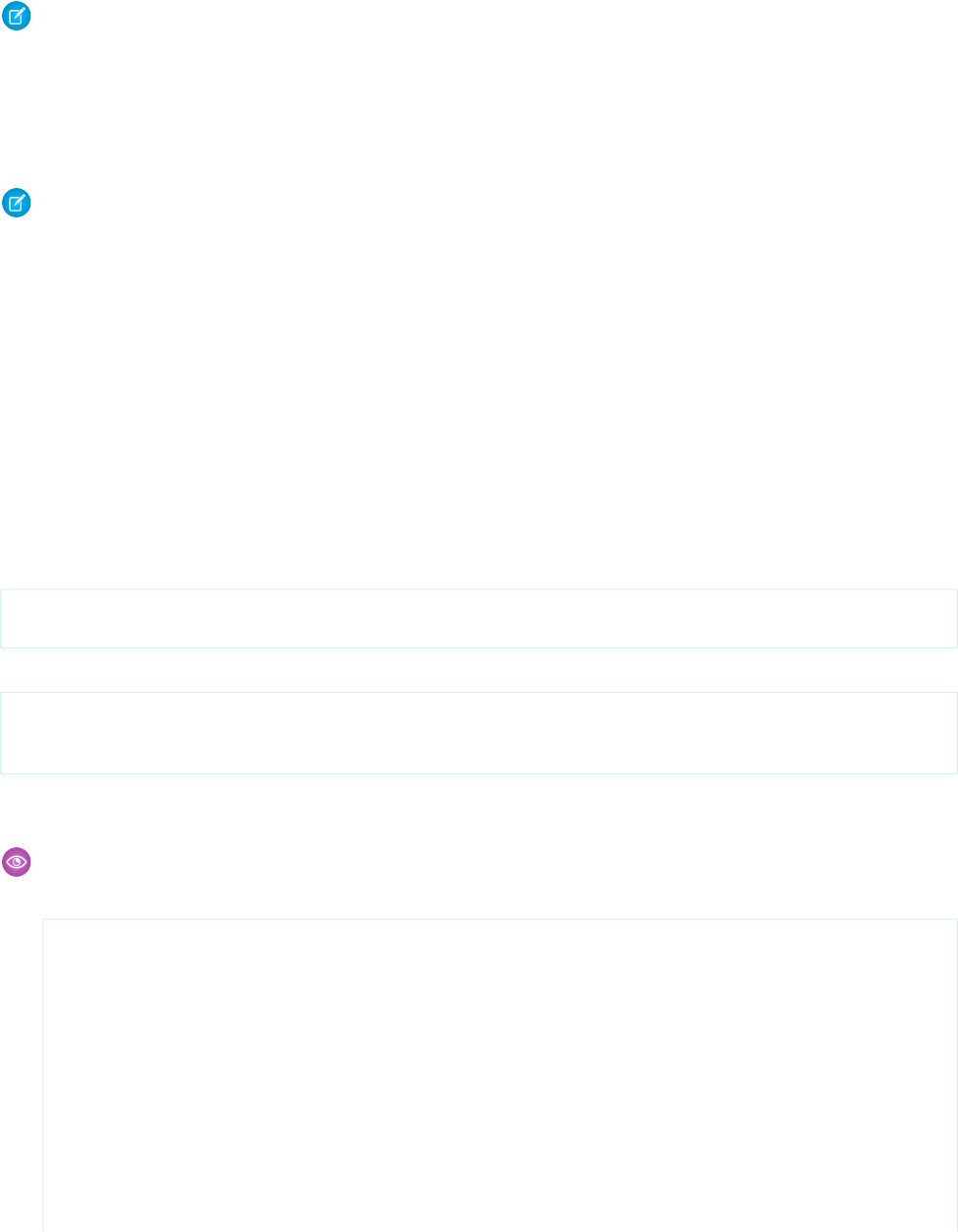
•Street
Note: StateCode and CountryCode are always available on compound address fields, whether or not state and country
picklists are enabled in your organization.
The Address type extends the Location type, the data type used for compound geolocation fields.
Address fields are provided on many standard objects, such as Account, Contact, Quote, and User. Some objects provide fields for multiple
addresses. For example, Account provides for four different addresses. In this case, address field names are prefixed with the type of
address, for example, BillingCity, BillingState, and so on.
Note: Standard address compound fields are read-only, and are only accessible using the SOAP and REST APIs. See Compound
Field Considerations and Limitations on page 42 for additional details of the restrictions this imposes.
When an address is geocoded, its latitude and longitude fields are populated with coordinates. A related geolocation field is also
populated. Typically, geocoding service providers geocode addresses, and rate the accuracy of the geocodes.
The accuracy subfield GeocodeAccuracy stores the accuracy data for a geocoded location. External geolocation apps can get the
accuracy level of a geocoded address via the API. When you retrieve an address via the API, any accuracy data is included. You can also
retrieve the accuracy information by itself, if needed.
Like its parent, the compound Address field, the GeocodeAccuracy field is only available for standard address fields on standard
objects.
Retrieving Compound Address Fields
Using compound fields can simplify code that works with addresses, especially for SOQL queries. SOQL SELECT clauses can reference
addresses directly, instead of all of the individual component fields.
SELECT Name, BillingAddress
FROM Account
To write code that’s compatible with API versions before 30.0, as well as API 30.0 and above, use the individual fields:
SELECT Name, BillingStreet, BillingCity, BillingState, BillingPostalCode,
BillingCountry, BillingLatitude, BillingLongitude
FROM Account
Compound address field values are returned as a structured data type, Address. Code that works with compound address fields needs
to reference the individual components of the returned value. See the code sample below.
Example: Retrieve a Standard Address Compound Field with the SOAP API
The following Java method uses the Salesforce SOAP API to retrieve and display the Mailing Address for a list of contacts.
// Modified version of code in the SOAP API QuickStart
private void querySample() {
String soqlQuery = "SELECT FirstName, LastName, MailingAddress FROM Contact";
try {
QueryResult qr = connection.query(soqlQuery);
boolean done = false;
if (qr.getSize() > 0) {
System.out.println("\nLogged-in user can see "
+ qr.getRecords().length + " contact records.");
while (!done) {
System.out.println("");
39
Address Compound FieldsObject Basics
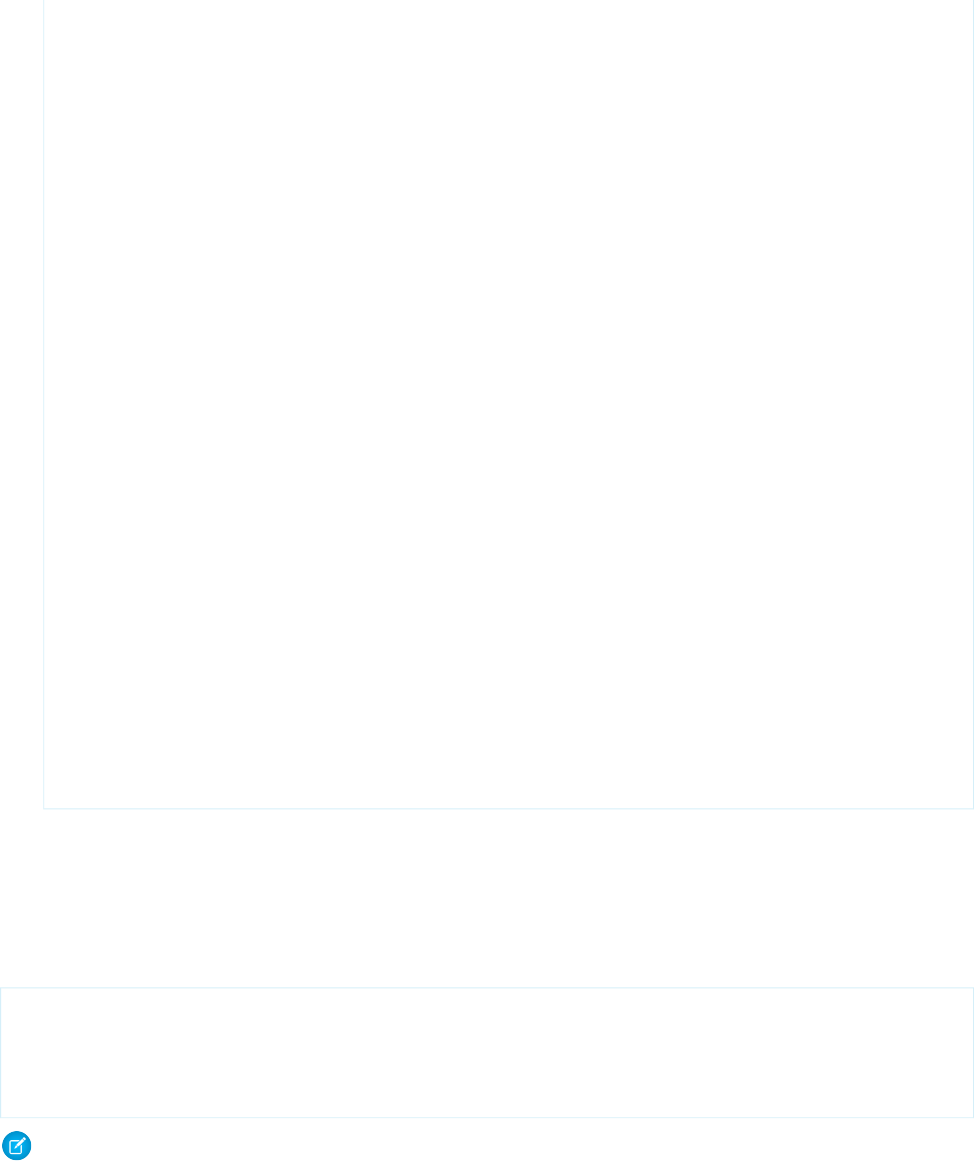
SObject[] records = qr.getRecords();
for (int i = 0; i < records.length; ++i) {
Contact con = (Contact) records[i];
String fName = con.getFirstName();
String lName = con.getLastName();
// Access the compound address field MailingAddress
Address addr = (Address) con.getMailingAddress();
String streetAddr = "";
if (null != addr) streetAddr = addr.getStreet();
if (fName == null) {
System.out.println("Contact " + (i + 1) + ": " + lName +
" -- " + streetAddr);
}else {
System.out.println("Contact " + (i + 1) + ": " + fName +
""+ lName +
" -- " + streetAddr);
}
}
if (qr.isDone()) {
done = true;
}else {
qr = connection.queryMore(qr.getQueryLocator());
}
}
}else {
System.out.println("No records found.");
}
}catch (ConnectionException ce) {
ce.printStackTrace();
}
}
Using Compound Address Fields as Locations
Compound address fields include latitude and longitude fields. Address fields can be used as locations in SOQL WHERE and ORDER
BY clauses. For example, here’s a SOQL query that uses the GEOLOCATION function to retrieve the 10 accounts closest to San
Francisco.
SELECT Id, Name, BillingAddress
FROM Account
WHERE DISTANCE(BillingAddress, GEOLOCATION(37.775,-122.418), 'mi') < 20
ORDER BY DISTANCE(BillingAddress, GEOLOCATION(37.775,-122.418), 'mi')
LIMIT 10
Note: In Developer, Professional, Enterprise, Unlimited, and Performance editions, Salesforce can automatically add or update
geolocation fields for Account, Contact, Lead, and WorkOrder records. To use this feature, your administrator must enable the geo
clean rule for each object. For all other objects and editions, set values for latitude and longitude by using SOQL, Workbench, SOAP
or REST API, or a geocoding service. You can then use address fields as locatable values. To find geocoding services, search the
AppExchange.
40
Address Compound FieldsObject Basics
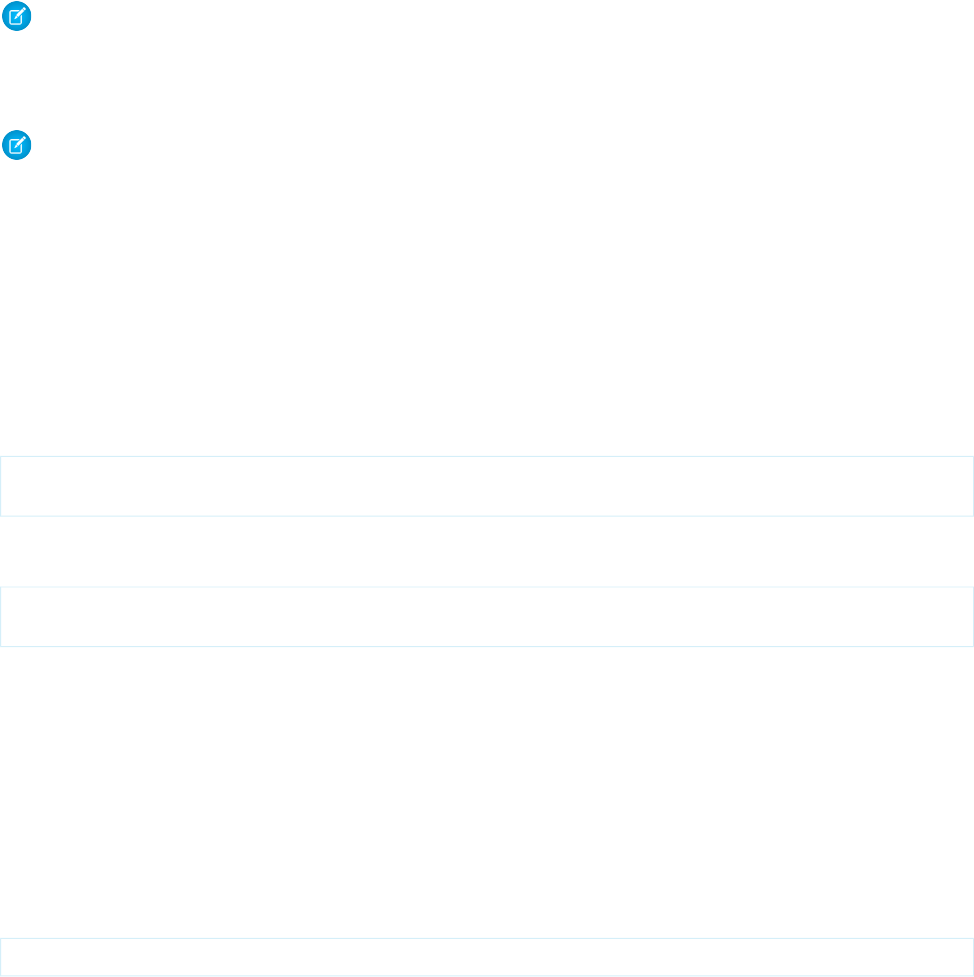
Geolocation Compound Field
Geolocation fields are accessible in the SOAP and REST APIs as a Location—a structured compound data type—or as individual
latitude and longitude elements.
In API versions 26.0 and later, geolocation fields are available in the SOAP and REST APIs as a compound field of type Location. This
structured data type contains the following fields.
•latitude
•longitude
Note: SOAP calls that use API versions earlier than 30.0 return geolocation compound values as strings. See “Returned Geolocation
Data Types” later in this topic.
Geolocation fields are provided on many standard objects, such as Account, Contact, Quote, and User, as part of their address field or
fields. Geolocation fields can also be added as custom fields to standard or custom objects.
Note:
•A geolocation compound field is read-only, although its latitude and longitude subfields are editable. You can only
access compound fields using the SOAP or REST API. For more information about working with compound fields and their
subfields, see Compound Field Considerations and Limitations on page 42.
•Although geolocation fields appear as a single field in the user interface, custom geolocation fields count as three custom fields
towards your organization’s limits: one for latitude, one for longitude, and one for internal use.
Retrieving Compound Geolocation Fields
Using compound fields can simplify code that works with geolocations, especially for SOQL queries. SOQL SELECT clauses can reference
geolocations directly, instead of the individual component fields.
SELECT location__c
FROM Warehouse__c
To write code that’s compatible with API versions earlier than 26.0 and with API versions 26.0 and later, use the individual latitude and
longitude fields.
SELECT location__latitude__s, location__longitude__s
FROM Warehouse__c
Returned Geolocation Data Types
A compound geolocation field value is returned as the structured data type Location. Code that works with compound geolocation
fields must reference the individual components of the returned value. See the sample code in Address Compound Fields on page 39.
In API versions earlier than 30.0, SOAP calls return compound geolocation field values as strings, instead of as a structured data type, for
backward compatibility. If you plan to display your latitude and longitude values or pass them to a service that expects strings, use the
values that are returned. If you plan to use the values in mathematical calculations or pass them to a map service that expects numbers,
cast the results to numbers.
The string value format is:
API location: [latitudeValue longitudeValue]
41
Geolocation Compound FieldObject Basics
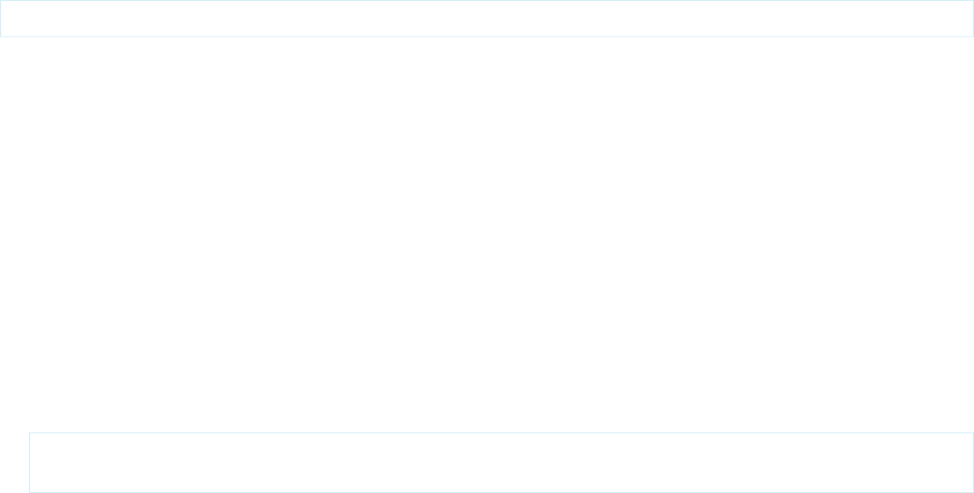
An example of a regular expression to parse out the latitude and longitude values is:
API location: \[([-+]?\d{1,2}([.]\d+)?) ([-+]?\d{1,3}([.]\d+)?)]
The first capture is the latitude, and the third is the longitude.
Compound Field Considerations and Limitations
Address and geolocation compound fields are convenient and result in more concise, clear code. Here are some things to consider when
using them in your apps.
Both address and geolocation compound fields have the following limitations.
•Compound fields are read-only. To update field values, modify the individual field components.
•Compound fields are accessible only through the SOAP and REST APIs. The compound versions of fields aren’t accessible anywhere
in the Salesforce user interface.
•Although compound fields can be queried with the Location and Address Apex classes, they’re editable only as components
of the actual field. Read and set geolocation field components by appending “__latitude__s” or “__longitude__s” to the field name,
instead of the usual “__c.” For example:
Double theLatitude = myObject__c.aLocation__latitude__s;
myObject__c.aLocation__longitude__s = theLongitude;
You can’t access or set the compound value.
•You can’t use compound fields in Visualforce—for example, in an <apex:outputField>. To access or update field values, use
the individual field components.
•If you select compound fields for export in the Data Loader, they cause error messages. To export values, use individual field
components.
•Custom geolocation and location fields on standard addresses aren’t supported with email templates.
•You can’t use compound fields in lookup filters, except to filter distances that are within or not within given ranges. You can use
distance lookup filters only in the Metadata API.
•The only formula functions that you can use with compound fields are ISBLANK, ISCHANGED, and ISNULL. You can’t use
BLANKVALUE, CASE, NULLVALUE, PRIORVALUE, or the equality and comparison operators with compound fields. The
equality and comparison operators include = and == (equal), <> and != (not equal), < (less than), > (greater than), <= (less
than or equal), >= (greater than or equal), && (AND), and || (OR).
Address compound fields have the following limitations.
•Compound address fields are available only for address fields that exist as part of the standard objects included in Salesforce. You
can’t create custom compound address fields.
•In Developer, Professional, Enterprise, Unlimited, and Performance editions, Salesforce can automatically add or update geolocation
fields for Account, Contact, Lead, and WorkOrder records. To use this feature, your administrator must enable the geo clean rule for
each object. For all other objects and editions, set values for latitude and longitude by using SOQL, Workbench, SOAP or REST API,
or a geocoding service. You can then use address fields as locatable values. To find geocoding services, search the AppExchange.
•The accuracy subfield of address fields is populated only when an address is geocoded. Typically, geocoding service providers provide
accuracy data for an address’s latitude and longitude coordinates.
•Address fields can’t be used in WHERE statements in SOQL. Address fields aren’t filterable, but the isFilterable() method
of the DescribeFieldResult Apex class erroneously returns true for address fields.
Geolocation compound fields have the following limitations.
•Geolocation fields aren’t supported in custom settings.
42
Compound Field Considerations and LimitationsObject Basics
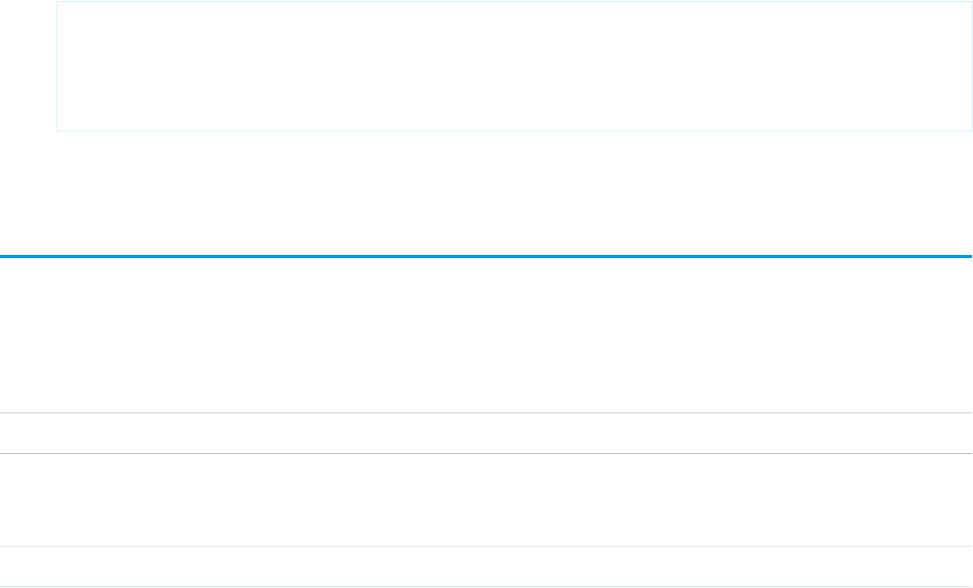
•Geolocation fields aren’t available in dashboards or Schema Builder.
•Geolocation fields are available in Visual Workflow and in formula-based workflow and approvals, but they can’t be used in filter-based
workflow updates and approvals.
•DISTANCE formulas are supported in:
–Entry criteria for workflow rules and approval processes
–Field update actions in workflow rules and approval processes
–Custom validation rules
–Lookup filters (in the Metadata API only)
•Geolocation fields and latitude and longitude on standard addresses aren’t supported in Salesforce to Salesforce.
•In Developer, Professional, Enterprise, Unlimited, and Performance editions, Salesforce can automatically add or update geolocation
fields for Account, Contact, Lead, and WorkOrder records. To use this feature, your administrator must enable the geo clean rule for
each object. For all other objects and editions, set values for latitude and longitude by using SOQL, Workbench, SOAP or REST API,
or a geocoding service. You can then use address fields as locatable values. To find geocoding services, search the AppExchange.
•Geolocation fields are supported in SOQL with the following limitations.
–DISTANCE and GEOLOCATION are supported in WHERE and ORDER BY clauses in SOQL, but not in GROUP BY.
DISTANCE is supported in SELECT clauses.
–DISTANCE supports only the logical operators > and <, returning values within (<) or beyond (>) a specified radius.
–When using the GEOLOCATION function in SOQL queries, the geolocation field must precede the latitude and longitude
coordinates. For example, DISTANCE(warehouse_location__c, GEOLOCATION(37.775,-122.418),
'km') works but DISTANCE(GEOLOCATION(37.775,-122.418), warehouse_location__c, 'km')
doesn’t work.
–Apex bind variables aren’t supported for the units parameter in DISTANCE or GEOLOCATION functions. This query doesn’t
work.
String units = 'mi';
List<Account> accountList =
[SELECT ID, Name, BillingLatitude, BillingLongitude
FROM Account
WHERE DISTANCE(My_Location_Field__c, GEOLOCATION(10,10), :units) < 10];
For more information and examples, see the Force.com SOQL and SOSL Reference.
API Data Types and Salesforce Field Types
Generally, API data types and field types in the user interface have the same names. For example, a date field is represented by a date
data type in the API. However, some field types are represented differently depending on whether you are inspecting an object via the
API or the user interface. The following table contains the mapping for field types and data types that are different:
Corresponding Field Types in the User InterfaceAPI Data Type
Lookup relationship, master-detail relationshipID
Auto number, email, phone, picklist, multi-select picklist, text, text area, long text area, rich text area, data
category group reference and URL. Different maximum lengths are specified in the WSDL for text, text area,
and long text area.
string
Checkboxboolean
43
API Data Types and Salesforce Field TypesObject Basics
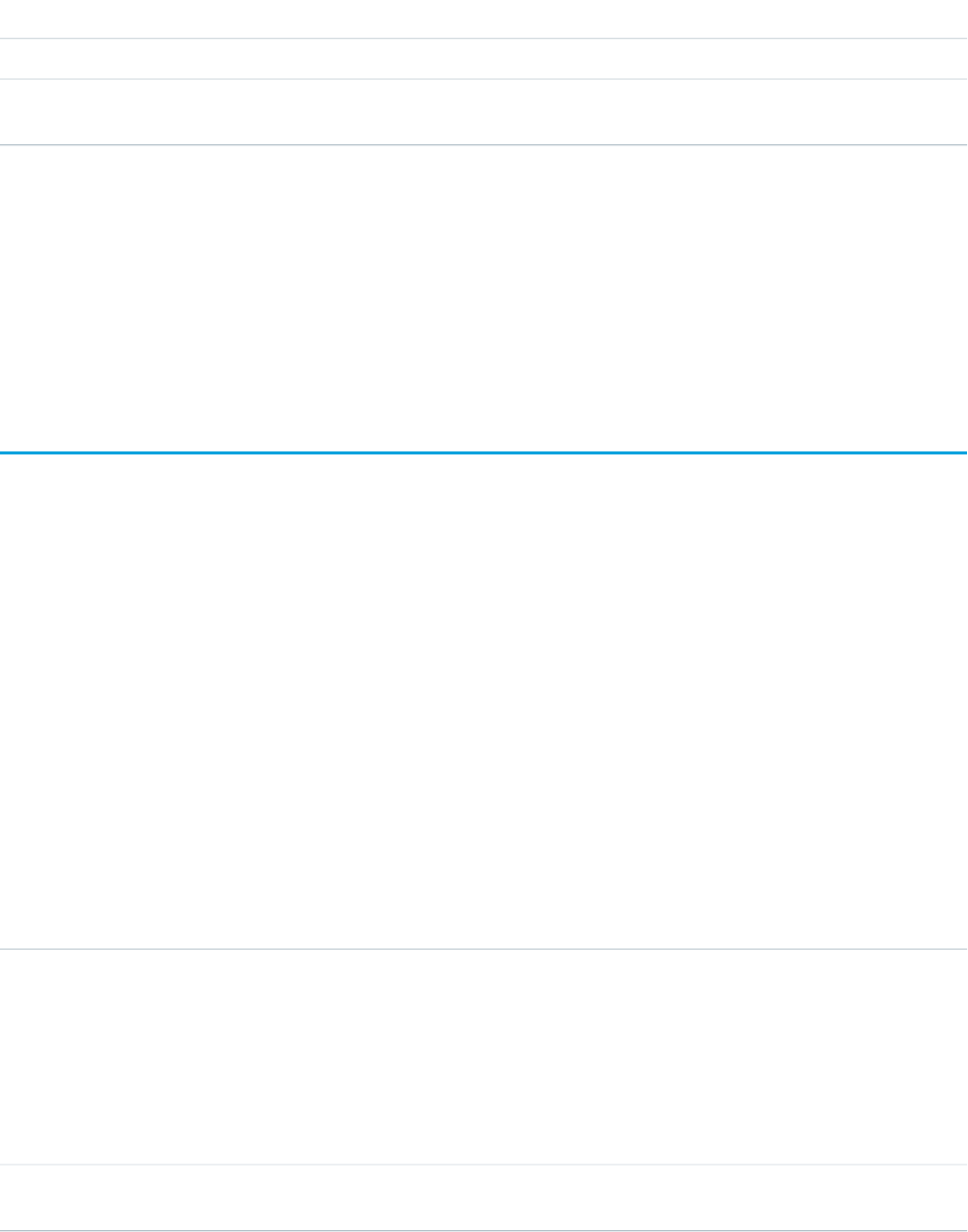
Corresponding Field Types in the User InterfaceAPI Data Type
Currency, formula, number, percent, and roll-up summarydouble
When formula fields are created in the user interface, a type must be specified. This type corresponds to
the API data type of the same name: currency, date, date/time, number, percent, or text.
Varies by type
All other fields that you can create in the user interface fall into one of the following categories:
•The field is not available in both the user interface and the API. For example, the BusinessHours object has fields of API data type
time, but you cannot create a custom field of this type.
•Field types are the same as their corresponding API data type. For example, if you create a date field in the user interface, that field
is the date data type in the API.
For more information about API data types, see Primitive Data Types and Field Types.
Core Data Types Used in API Calls
Many calls in the API use the following data types:
•sObject
•ID (String). See ID Field Type.
The API also uses several error handling objects. If an error occurs during a SOAP request, the API returns a SOAP fault message. The
message contains different content, depending on the type of error:
•If an error affects the entire request, an API Fault Element, is returned, containing an ExceptionCode and the associated error message
text.
•If the error affects some records and not others, an Error is returned, containing a StatusCode. These errors typically occur during
bulk operations, such as creating, updating, or deleting multiple records with a single call.
sObject
An sObject represents an object, such as an Account or Campaign. For a list of standard objects, see Standard Objects.
An sObject has the following properties:
DescriptionTypeName
Array of one or more field names whose value you want to explicitly set to null.
When used with update() or upsert(), you can specify only those fields that you can update and that
have the nillable property. When used with create(), you can specify only those fields that you
can create and that have the nillable or the default on create property.
string[]fieldsToNull
For example, if specifying an ID field or required field results in a runtime error, you can specify that field
name in fieldsToNull. Similarly, if a picklist field has a default value and you want to set the value to
null instead, specify the field in fieldsToNull.
Unique ID for this individual object. For the create() call, this value is null. For all other API calls, this value
must be specified.
IDID
44
Core Data Types Used in API CallsObject Basics
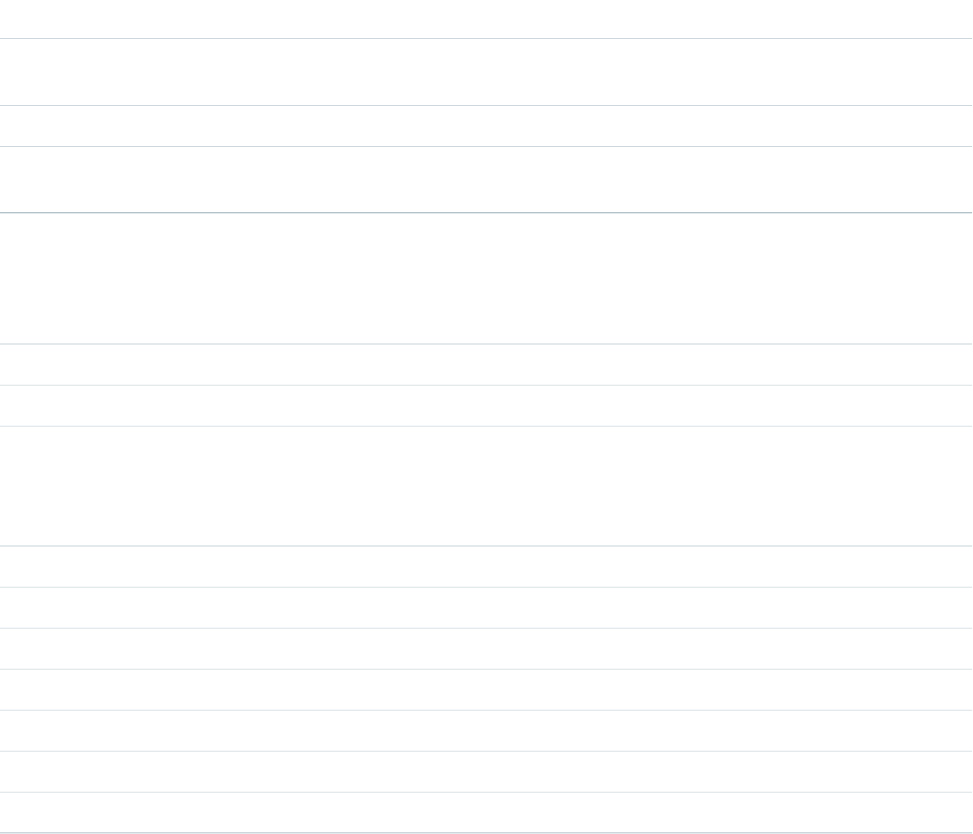
API Fault Element
An ApiFault element contains information about a fault that occurs when processing a service request. The ApiFault element
has the following properties.
DescriptionTypeName
A code that characterizes the exception. The full list of exception codes is available
in the WSDL file for your org. See Generating the WSDL File for Your Organization.
ExceptionCodeexceptionCode
Exception message text.stringexceptionMessage
More details about the exception, including an extended error code and extra
error properties, when available. Reserved for future use.
ExtendedErrorDetailsextendedErrorDetails
The following table lists the API fault elements that represent all the API faults that can occur.
DescriptionFault
The row and column numbers where the problem occurred.ApiQueryFault
An error occurred during the login() call.LoginFault
An invalid sObject in a describeSObject(), describeSObjects(),
describeLayout(), describeDataCategoryGroups(),
InvalidSObjectFault
describeDataCategoryGroupStructures(), create(), update(),
retrieve(), or query() call.
An invalid field in a retrieve() or query() call.InvalidFieldFault
An invalid appMenuType in a describeAppMenu() call.InvalidOrNullForRestrictedPicklist
A problem in the queryString passed in a query() call.MalformedQueryFault
A problem in the queryLocator passed in a queryMore() call.InvalidQueryLocatorFault
A problem in the search passed in a search() call.MalformedSearchFault
A specified ID was invalid in a setPassword() or resetPassword() call.InvalidIdFault
An unexpected error occurred. The error is not associated with any other API fault.UnexpectedErrorFault
ExceptionCode
The following list of ExceptionCode values is defined in your WSDL file. Some codes don’t appear in your WSDL, depending on
the features you have enabled.
API_CURRENTLY_DISABLED
Because of a system problem, API functionality is temporarily unavailable.
API_DISABLED_FOR_ORG
API access has not been enabled for the org. Contact Salesforce to enable API access.
CANT_ADD_STANDARD_PORTAL_USER_TO_TERRITORY
A user with a standard portal license can't be added to a territory.
45
API Fault ElementObject Basics
CIRCULAR_OBJECT_GRAPH
The request failed because it contained a circular object reference.
CLIENT_NOT_ACCESSIBLE_FOR_USER
The current user does not have permission to access the specified client.
CLIENT_REQUIRE_UPDATE_FOR_USER
The current user is required to use a newer version of the specified client and doesn’t have access until the client is updated.
DELETE_REQUIRED_ON_CASCADE
The delete operation triggers a cascade delete on a record, but the logged-in user does not have delete permission on that related
object.
DUPLICATE_COMM_NICKNAME
You can't create a user with the same nickname as another user.
DUPLICATE_VALUE
You can’t supply a duplicate value for a field that must be unique. For example, you can’t submit two copies of the same session ID
in a invalidateSessions() call.
EMAIL_BATCH_SIZE_LIMIT_EXCEEDED
A method tried to process more email records than the maximum batch size.
EMAIL_TO_CASE_INVALID_ROUTING
An email to case record has been submitted for processing but the feature is not enabled.
EMAIL_TO_CASE_LIMIT_EXCEEDED
The daily converted email limit for the Email-to-Case feature has been exceeded.
EMAIL_TO_CASE_NOT_ENABLED
The Email-to-Case feature has not been enabled.
EXCEEDED_ID_LIMIT
Too many IDs were specified in a call. For example, more than 2000 IDs were requested in a retrieve() call, or more than 200
session IDs were specified in a logout() call.
EXCEEDED_LEAD_CONVERT_LIMIT
Too many IDs were sent to a convertLead() call.
EXCEEDED_MAX_SIZE_REQUEST
The size of the message sent to the API exceeded 50 MB.
EXCEEDED_MAX_TYPES_LIMIT
The number of object types to describe is too large.
EXCEEDED_QUOTA
The size limit for org data storage was exceeded during a create() call.
FUNCTIONALITY_NOT_ENABLED
Functionality has been temporarily disabled. Other calls continue to work.
INACTIVE_OWNER_OR_USER
The user or record owner is not active.
INACTIVE_PORTAL
The referenced portal is inactive.
INSUFFICIENT_ACCESS
The user does not have sufficient access to perform the operation.
46
ExceptionCodeObject Basics
INVALID_ASSIGNMENT_RULE
An invalid AssignmentRuleHeader value was specified.
INVALID_BATCH_SIZE
The query options have an invalid batch size value.
INVALID_CLIENT
The client is invalid.
INVALID_CROSS_REFERENCE_KEY
An invalid foreign key can’t be set on a field. For example, an object share, such as AccountShare, can’t be deleted because the share
row is a result of a sharing rule.
INVALID_FIELD
The specified field name is invalid.
INVALID_FILTER_LANGUAGE
The specified language can't be used as a filter.
INVALID_FILTER_VALUE
A SOQL query with LIKE specified an invalid character, for example, an incorrectly placed asterisk (*). Correct the query and resubmit.
INVALID_ID_FIELD
The specified ID is correctly formatted but isn’t valid. For example, the ID is of the wrong type, or the object it identifies no longer
exists.
INVALID_GOOGLE_DOCS_URL
An invalid Salesforce record URL was used when trying to associate a Google Doc to that record. Correct the URL before trying the
operation again.
INVALID_LOCATOR
The locator is invalid.
INVALID_LOGIN
The login() credentials are not valid, or the maximum number of logins have been exceeded. Contact your administrator for
more information.
INVALID_NEW_PASSWORD
The new password does not conform with the password policies of the org.
INVALID_OPERATION
The client application tried to modify a record that is locked by an approval process.
INVALID_OPERATION_WITH_EXPIRED_PASSWORD
Due to password expiration, a valid password must be set using setPassword() before the call can be invoked.
INVALID_QUERY_FILTER_OPERATOR
An invalid operator was used in the query() filter clause, at least for that field.
INVALID_QUERY_LOCATOR
An invalid queryLocator parameter was specified in a queryMore() call. It’s also possible that you've exceed the maximum
number of calls, which is 10 per user for the API, and 5 for Apex and Visualforce.
INVALID_QUERY_SCOPE
The specified search scope is invalid.
INVALID_REPLICATION_DATE
The date for replication is out of the allowed range, such as before the org was created.
47
ExceptionCodeObject Basics
INVALID_SETUP_OWNER
The setup owner must be an Organization, Profile, or User.
INVALID_SEARCH
The search() call has invalid syntax or grammar. For more information, see the Salesforce SOQL and SOSL Reference Guide.
INVALID_SEARCH_SCOPE
The specified search scope is invalid.
INVALID_SESSION_ID
The specified sessionId is malformed (incorrect length or format) or has expired. Log in again to start a new session.
INVALID_SOAP_HEADER
There is an error in the SOAP header. If you are migrating from an earlier version of the API, be advised that the SaveOptions header
can't be used with API version 6.0 or later. Use AssignmentRuleHeader instead.
INVALID_SSO_GATEWAY_URL
The URL provided to configure the Single Sign-On gateway was not a valid URL.
INVALID_TYPE
The specified sObject type is invalid.
INVALID_TYPE_FOR_OPERATION
The specified sObject type is invalid for the specified operation.
LIMIT_EXCEEDED
An array is too long. For example, there are too many BCC addresses, targets, or email messages.
LOGIN_DURING_RESTRICTED_DOMAIN
The user is not allowed to log in from this IP address.
LOGIN_DURING_RESTRICTED_TIME
The user is not allowed to log in during this time period.
MALFORMED_ID
An invalid ID string was specified. For information about IDs, see ID Field Type.
MALFORMED_QUERY
An invalid query string was specified. For example, the query string was longer than 20,000 characters.
MALFORMED_SEARCH
An invalid search string was specified. For example, the search string was longer than 20,000 characters.
MISSING_ARGUMENT
A required argument is missing.
MIXED_DML_OPERATION
There are limits on what kinds of DML operations can be performed in the same transaction. For more information, see the Force.com
Apex Code Developer's Guide.
NOT_MODIFIED
The describe call response has not changed since the specified date.
NO_SOFTPHONE_LAYOUT
If an org has the CTI feature enabled, but no softphone layout has been defined, this exception is returned if a describe call is issued.
This exception is most often caused because no call center has been defined. A default softphone layout is created during call center
definition.
If an org doesn’t have the CTI feature enabled, FUNCTIONALITY_NOT_ENABLED is returned instead.
48
ExceptionCodeObject Basics
NUMBER_OUTSIDE_VALID_RANGE
The number specified is outside the valid range for the field.
OPERATION_TOO_LARGE
The query has returned too many results. If certain queries are run by a user without the “View All Data” permission and many records
are returned, the queries require sharing rule checking. For example, consider queries that are run on objects, such as Task, that use
a polymorphic foreign key. These queries return this exception because the operation requires too many resources. To correct, add
filters to the query to narrow the scope, or use filters such as date ranges to break the query up into a series of smaller queries.
ORG_LOCKED
The org has been locked. Contact Salesforce to unlock the org.
ORG_NOT_OWNED_BY_INSTANCE
The user tried to log in to the wrong server instance. Choose another server instance or log in at
https://login.salesforce.com. You can use http instead of https.
PASSWORD_LOCKOUT
The user has exceeded the allowed number of login attempts. The user must contact an administrator to regain login access.
PORTAL_NO_ACCESS
Access to the specified portal is not available.
QUERY_TIMEOUT
The query has timed out. For more information, see the Salesforce SOQL and SOSL Reference Guide.
QUERY_TOO_COMPLICATED
SOQL query is either selecting too many fields or there are too many filter conditions. Try reducing the number of formula fields
referenced in the query.
REQUEST_LIMIT_EXCEEDED
Exceeded either the concurrent request limit or the request rate limit for your org. For details on API request limits, see API Usage
Metering.
REQUEST_RUNNING_TOO_LONG
A request has taken too long to be processed.
SERVER_UNAVAILABLE
A server that is necessary for this call is unavailable. Other types of requests could still work.
SSO_SERVICE_DOWN
The service was unavailable, and an authentication call to the org’s specified Single Sign-On server failed.
TOO_MANY_APEX_REQUESTS
Too many Apex requests have been issued. If this exception persists, contact Salesforce Customer Support.
TRIAL_EXPIRED
The trial period for the org has expired. A representative from the company must contact Salesforce to re-enable the org.
UNSUPPORTED_API_VERSION
A method call was made that doesn’t exist in the accessed API version, for example, trying to use upsert() (new in 8.0) against
version 5.0.
UNSUPPORTED_CLIENT
This version of the client is no longer supported.
49
ExceptionCodeObject Basics
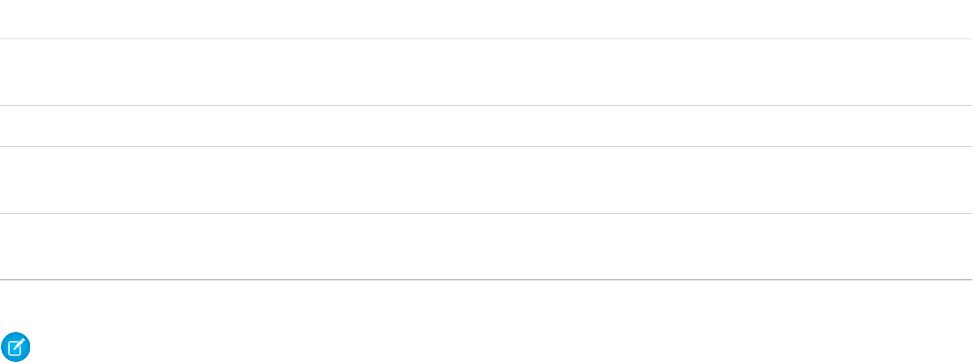
Error
An Error contains information about an error that occurred during a create(), merge(), process(), update(), upsert(),
delete(), or undelete() call. For more information, see Error Handling. An Error has the following properties:
DescriptionTypeName
A code that characterizes the error. The full list of status codes is available in the
WSDL file for your org (see Generating the WSDL File for Your Organization).
StatusCodestatusCode
Error message text.stringmessage
Array of one or more field names. Identifies which fields in the object, if any,
affected the error condition.
string[]fields
More details about the error, including an extended error code and extra error
properties, when available. Reserved for future use.
ExtendedErrorDetailsextendedErrorDetails
Note: If your org has active duplicate rules and a duplicate is detected, the SaveResult includes an error with a data type of
DuplicateError.
StatusCode
The following table lists API status codes that are returned with an error. Some codes don’t appear in your WSDL, depending on the
features you have enabled.
ALL_OR_NONE_OPERATION_ROLLED_BACK
The bulk operation was rolled back because one of the records wasn't processed successfully. See AllOrNoneHeader.
ALREADY_IN_PROCESS
You can’t submit a record that is already in an approval process. Wait for the previous approval process to complete before resubmitting
a request with this record.
ASSIGNEE_TYPE_REQUIRED
Designate an assignee for the approval request (ProcessInstanceStep or ProcessInstanceWorkitem).
BAD_CUSTOM_ENTITY_PARENT_DOMAIN
The changes you are trying to make can’t be completed because changes to the associated master-detail relationship can’t be made.
BCC_NOT_ALLOWED_IF_BCC_COMPLIANCE_ENABLED
Your client application blind carbon-copied an email address even though the org’s Compliance BCC Email option is enabled. This
option specifies a particular email address that automatically receives a copy of all outgoing email. When this option is enabled, you
can’t BCC any other email address. To disable the option, log in to the user interface and from Setup, enter Compliance BCC
Email in the Quick Find box, then select Compliance BCC Email.
BCC_SELF_NOT_ALLOWED_IF_BCC_COMPLIANCE_ENABLED
Your client application blind carbon-copied the logged-in user’s email address even though the org’s BCC COMPLIANCE option is
set to true. This option specifies a particular email address that automatically receives a copy of all outgoing email. When this option
is enabled, you can’t BCC any other email address. To disable the option, log in to the user interface and from Setup, enter
Compliance BCC Email in the Quick Find box, then select Compliance BCC Email.
CANNOT_CASCADE_PRODUCT_ACTIVE
An update to a product caused by a cascade can't be done because the associated product is active.
50
ErrorObject Basics
CANNOT_CHANGE_FIELD_TYPE_OF_APEX_REFERENCED_FIELD
You can't change the type of a field that is referenced in an Apex script.
CANNOT_CREATE_ANOTHER_MANAGED_PACKAGE
You can create only one managed package in an org.
CANNOT_DEACTIVATE_DIVISION
You can't deactivate Divisions if an assignment rule references divisions or if the DefaultDivision field on a user record isn’t
set to null.
CANNOT_DELETE_LAST_DATED_CONVERSION_RATE
If dated conversions are enabled, you must have at least one DatedConversionRate record.
CANNOT_DELETE_MANAGED_OBJECT
You can't modify components that are included in a managed package.
CANNOT_DISABLE_LAST_ADMIN
You must have at least one active administrator user.
CANNOT_ENABLE_IP_RESTRICT_REQUESTS
If you exceed the limit of five IP ranges specified in a profile, you can't enable restriction of login by IP addresses. Reduce the number
of specified ranges in the profile and try the request again.
CANNOT_INSERT_UPDATE_ACTIVATE_ENTITY
You do not have permission to create, update, or activate the specified record.
CANNOT_MODIFY_MANAGED_OBJECT
You can't modify components that are included in a managed package.
CANNOT_RENAME_APEX_REFERENCED_FIELD
You can't rename a field that is referenced in an Apex script.
CANNOT_RENAME_APEX_REFERENCED_OBJECT
You can't rename an object that is referenced in an Apex script.
CANNOT_REPARENT_RECORD
You can't define a new parent record for the specified record.
CANNOT_RESOLVE_NAME
A sendEmail() call could not resolve an object name.
CANNOT_UPDATE_CONVERTED_LEAD
A converted lead could not be updated.
CANT_DISABLE_CORP_CURRENCY
You can’t disable the corporate currency for an org. To disable a currency that is set as the corporate currency, first use the user
interface to change the corporate currency to a different currency. Then disable the original currency.
CANT_UNSET_CORP_CURRENCY
You can’t change the corporate currency for an org from the API. Use the user interface to change the corporate currency.
CHILD_SHARE_FAILS_PARENT
If you don’t have appropriate permissions on a parent record, you can’t change the owner of or define sharing rules for a child record.
For example, you can’t change the owner of a contact record if you can’t edit its parent account record.
CIRCULAR_DEPENDENCY
You can't create a circular dependency between metadata objects in your org. For example, public group A can't include public
group B, if public group B already includes public group A.
51
StatusCodeObject Basics
COMMUNITY_NOT_ACCESSIBLE
You do not have permission to access the community that this entity belongs to. You must be given permission to access the
community before you can access this entity.
CUSTOM_CLOB_FIELD_LIMIT_EXCEEDED
You can't exceed the maximum size for a CLOB field.
CUSTOM_ENTITY_OR_FIELD_LIMIT
You have reached the maximum number of custom objects or custom fields for your org.
CUSTOM_FIELD_INDEX_LIMIT_EXCEEDED
You have reached the maximum number of indexes on a field for your org.
CUSTOM_INDEX_EXISTS
You can create only one custom index per field.
CUSTOM_LINK_LIMIT_EXCEEDED
You have reached the maximum number of custom links for your org.
CUSTOM_METADATA_LIMIT_EXCEEDED
Your org has reached its custom metadata maximum limit.
CUSTOM_SETTINGS_LIMIT_EXCEEDED
Your org has reached its custom settings maximum limit.
CUSTOM_TAB_LIMIT_EXCEEDED
You have reached the maximum number of custom tabs for your org.
DELETE_FAILED
You can't delete a record because it is in use by another object.
DEPENDENCY_EXISTS
You can't perform the requested operation because of an existing dependency on the specified object or field.
DUPLICATE_CASE_SOLUTION
You can't create a relationship between the specified case and solution because it already exists.
DUPLICATE_CUSTOM_ENTITY_DEFINITION
Custom object or custom field IDs must be unique.
DUPLICATE_CUSTOM_TAB_MOTIF
You can't create a custom object or custom field with a duplicate master name.
DUPLICATE_DEVELOPER_NAME
You can't create a custom object or custom field with a duplicate developer name.
DUPLICATES_DETECTED
Duplicate records have been detected. Used for an Error object with a data type of DuplicateError.
DUPLICATE_EXTERNAL_ID
A user-specified external ID matches more than one record during an upsert.
DUPLICATE_MASTER_LABEL
You can't create a custom object or custom field with a duplicate master name.
DUPLICATE_SENDER_DISPLAY_NAME
A sendEmail() call could not choose between OrgWideEmailAddress.DisplayName or senderDisplayName. Define
only one of the two fields.
DUPLICATE_USERNAME
A create, update, or upsert failed because of a duplicate user name.
52
StatusCodeObject Basics
DUPLICATE_VALUE
You can’t supply a duplicate value for a field that must be unique. For example, you can’t submit two copies of the same session ID
in a invalidateSessions() call.
EMAIL_ADDRESS_BOUNCED
Emails to one or more recipients have bounced. Check the email addresses to make sure that they are valid.
EMAIL_NOT_PROCESSED_DUE_TO_PRIOR_ERROR
Because of an error earlier in the call, the current email was not processed.
EMAIL_OPTED_OUT
A single email message was sent with the REJECT setting in the optOutPolicy field to recipients that have opted out from
receiving email. To avoid this error, set the optOutPolicy field to another value.
EMAIL_TEMPLATE_FORMULA_ERROR
The email template is invalid and can’t be rendered. Check the template for incorrectly specified merge fields.
EMAIL_TEMPLATE_MERGEFIELD_ACCESS_ERROR
You don’t have access to one or more merge fields in this template. To request access, contact your Salesforce administrator.
EMAIL_TEMPLATE_MERGEFIELD_ERROR
One or more merge fields don’t exist. Check the spelling of field names.
EMAIL_TEMPLATE_MERGEFIELD_VALUE_ERROR
One or more merge fields have no value. To provide values, update the records before sending the email.
EMAIL_TEMPLATE_PROCESSING_ERROR
The merge fields in this email template can’t be processed. Ensure that your template body is valid.
EMPTY_SCONTROL_FILE_NAME
The Scontrol file name was empty, but the binary was not empty.
ENTITY_FAILED_IFLASTMODIFIED_ON_UPDATE
If the value in a record’s LastModifiedDate field is later than the current date, you can’t update the record .
ENTITY_IS_ARCHIVED
If a record has been archived, you can’t access it.
ENTITY_IS_DELETED
You can’t reference an object that has been deleted. This status code occurs only in API version 10.0 and later. Previous releases of
the API use INVALID_ID_FIELD for this error.
ENTITY_IS_LOCKED
You can’t edit a record that is locked by an approval process.
ENVIRONMENT_HUB_MEMBERSHIP_CONFLICT
You can’t add an org to more than one Environment Hub.
ERROR_IN_MAILER
An email address is invalid, or another error occurred during an email-related transaction.
FAILED_ACTIVATION
The activation of a Contract failed.
FIELD_CUSTOM_VALIDATION_EXCEPTION
You can't define a custom validation formula that violates a field integrity rule.
FIELD_FILTER_VALIDATION_EXCEPTION
You can't violate field integrity rules.
53
StatusCodeObject Basics
FILTERED_LOOKUP_LIMIT_EXCEEDED
The creation of the lookup filter failed because it exceeds the maximum number of lookup filters allowed per object.
HTML_FILE_UPLOAD_NOT_ALLOWED
Your attempt to upload an HTML file failed. HTML attachments and documents, including HTML attachments to a Solution, can't be
uploaded if the Disallow HTML documents and attachments checkbox is selected on the HTML Documents and
Attachments Settings page.
IMAGE_TOO_LARGE
The image exceeds the maximum width, height, and file size.
INACTIVE_OWNER_OR_USER
The owner of the specified item is an inactive user. To reference this item, either reactivate the owner or reassign ownership to
another active user.
INSERT_UPDATE_DELETE_NOT_ALLOWED_DURING_MAINTENANCE
Starting with version 32.0, you can’t create, update, or delete data while the instance where your org resides is being upgraded to
the latest release. Try again after the release has completed. For release schedules, see trust.salesforce.com. Before version
32.0, the code is INVALID_READ_ONLY_USER_DML.
INSUFFICIENT_ACCESS_ON_CROSS_REFERENCE_ENTITY
An operation affects an object that is cross-referenced by the specified object, but the logged-in user doesn’t have sufficient
permissions on the cross-referenced object. For example, a logged-in user attempts to modify an account record, and the update
creates a ProcessInstanceWorkitem. If the user doesn’t have permission to approve, reject, or reassign the ProcessInstanceWorkitem,
this exception occurs.
INSUFFICIENT_ACCESS_OR_READONLY
You can’t perform the specified action because you don’t have sufficient permissions.
INVALID_ACCESS_LEVEL
You can’t define a new sharing rule that provides less access than the specified org-wide default.
INVALID_ARGUMENT_TYPE
You supplied an argument that is of the wrong type for the operation being attempted.
INVALID_ASSIGNEE_TYPE
You specified an assignee type that is not a valid integer between one and six.
INVALID_ASSIGNMENT_RULE
You specified an assignment rule that is invalid or that isn’t defined in the org.
INVALID_BATCH_OPERATION
The specified batch operation is invalid.
INVALID_CONTENT_TYPE
The outgoing email has anEmailFileAttachment with an invalidcontentType property. See RFC2045 - Internet Message Format.
INVALID_CREDIT_CARD_INFO
The specified credit card information is not valid.
INVALID_CROSS_REFERENCE_KEY
The specified value in a relationship field is not valid, or data is not of the expected type.
INVALID_CROSS_REFERENCE_TYPE_FOR_FIELD
The specified cross-reference type is not valid for the specified field.
INVALID_CURRENCY_CONV_RATE
Specify a positive, non-zero value for the currency conversion rate.
54
StatusCodeObject Basics
INVALID_CURRENCY_CORP_RATE
You can’t modify the corporate currency conversion rate.
INVALID_CURRENCY_ISO
The specified currency ISO code is not valid.
INVALID_EMAIL_ADDRESS
A specified email address is invalid.
INVALID_EMPTY_KEY_OWNER
You can't set the value for owner to null.
INVALID_EVENT_SUBSCRIPTION
Invalid parameters were specified when subscribing to an event.
INVALID_FIELD
You specified an invalid field name when trying to update or upsert a record.
INVALID_FIELD_FOR_INSERT_UPDATE
You can't combine a person account record type change with any other field update.
INVALID_FIELD_WHEN_USING_TEMPLATE
You can't use an email template with an invalid field name.
INVALID_FILTER_ACTION
The specified filter action can't be used with the specified object. For example, an alert is not a valid filter action for a Task.
INVALID_ID_FIELD
The specified ID field (ID, ownerId), or cross-reference field is invalid.
INVALID_INET_ADDRESS
A specified Inet address is not valid.
INVALID_LINEITEM_CLONE_STATE
You can’t clone a Pricebook2 or PricebookEntry record that isn’t active.
INVALID_MASTER_OR_TRANSLATED_SOLUTION
The solution is invalid. For example, this exception occurs if you try to associate a translated solution with a master solution that’s
associated with another translated solution.
INVALID_MESSAGE_ID_REFERENCE
The outgoing email's References or In-Reply-To fields are invalid. These fields must contain valid Message-IDs. See RFC2822 - Internet
Message Format.
INVALID_OPERATION
There is no applicable approval process for the specified object.
INVALID_OPERATOR
The specified operator is not applicable for the field type when used as a workflow filter.
INVALID_OR_NULL_FOR_RESTRICTED_PICKLIST
You specified an invalid or null value for a restricted picklist.
INVALID_PARTNER_NETWORK_STATUS
The specified partner network status is invalid for the specified template field.
INVALID_PERSON_ACCOUNT_OPERATION
You can't delete a person account.
55
StatusCodeObject Basics
INVALID_READ_ONLY_USER_DML
Version 31.0 and earlier: You can’t create, update, or delete data while the instance where your org resides is being upgraded to the
latest release. Try again after the release has completed. For release schedules, see trust.salesforce.com. After version
31.0, the code is INSERT_UPDATE_DELETE_NOT_ALLOWED_DURING_MAINTENANCE.
INVALID_SAVE_AS_ACTIVITY_FLAG
Specify true or false for the saveAsActivity flag.
INVALID_SESSION_ID
The specified sessionId is malformed (incorrect length or format) or has expired. Log in again to start a new session.
INVALID_STATUS
The specified org status change is not valid.
INVALID_TYPE
The specified type is not valid for the specified object.
INVALID_TYPE_FOR_OPERATION
The specified type is not valid for the specified operation.
INVALID_TYPE_ON_FIELD_IN_RECORD
The specified value is not valid for the specified field's type.
IP_RANGE_LIMIT_EXCEEDED
The specified IP address is outside the IP range specified for the org.
JIGSAW_IMPORT_LIMIT_EXCEEDED
The number of records you attempted to purchase from Data.com exceeds your available record addition limit.
LICENSE_LIMIT_EXCEEDED
You have exceeded the number of licenses assigned to your org.
LIGHT_PORTAL_USER_EXCEPTION
You attempted an action with a high-volume portal user that's not allowed. For example, trying to add the user to a case team.
LIMIT_EXCEEDED
You have exceeded a limit on a field size or value, license, or other component.
LOGIN_CHALLENGE_ISSUED
An email containing a security token was sent to the user’s email address because the user logged in from an untrusted IP address.
The user can’t log in until tthe security token is added to the end of the password.
LOGIN_CHALLENGE_PENDING
The user logged in from an untrusted IP address, but a security token has not yet been issued.
LOGIN_MUST_USE_SECURITY_TOKEN
The user must add a security token to the end of the password to log in.
MALFORMED_ID
An ID must be either 15 characters, or 18 characters with a valid case-insensitive extension. There is also an exception code of the
same name.
MANAGER_NOT_DEFINED
A manager has not been defined for the specified approval process.
MASSMAIL_RETRY_LIMIT_EXCEEDED
A mass mail retry failed because your org has exceeded its mass mail retry limit.
MASS_MAIL_LIMIT_EXCEEDED
The org has exceeded its daily limit for mass email. Mass email messages can't be sent again until the next day.
56
StatusCodeObject Basics
MAXIMUM_CCEMAILS_EXCEEDED
You have exceeded the maximum number of specified CC addresses in a workflow email alert.
MAXIMUM_DASHBOARD_COMPONENTS_EXCEEDED
You have exceeded the document size limit for a dashboard.
MAXIMUM_HIERARCHY_LEVELS_REACHED
You have reached the maximum number of levels in a hierarchy.
MAXIMUM_SIZE_OF_ATTACHMENT
You have exceeded the maximum size of an attachment.
MAXIMUM_SIZE_OF_DOCUMENT
You have exceeded the maximum size of a document.
MAX_ACTIONS_PER_RULE_EXCEEDED
You have exceeded the maximum number of actions per rule.
MAX_ACTIVE_RULES_EXCEEDED
You have exceeded the maximum number of active rules.
MAX_APPROVAL_STEPS_EXCEEDED
You have exceeded the maximum number of approval steps for an approval process.
MAX_FORMULAS_PER_RULE_EXCEEDED
You have exceeded the maximum number of formulas per rule.
MAX_RULES_EXCEEDED
You have exceeded the maximum number of rules for an object.
MAX_RULE_ENTRIES_EXCEEDED
You have exceeded the maximum number of entries for a rule.
MAX_TASK_DESCRIPTION_EXCEEDED
The task description is too long.
MAX_TM_RULES_EXCEEDED
You have exceeded the maximum number of rules per Territory.
MAX_TM_RULE_ITEMS_EXCEEDED
You have exceeded the maximum number of rule criteria per rule for a Territory.
MERGE_FAILED
A merge operation failed.
MISSING_ARGUMENT
You did not specify a required argument.
NONUNIQUE_SHIPPING_ADDRESS
You can't insert a reduction order item if the original order shipping address is different from the shipping address of other items in
the reduction order.
NO_APPLICABLE_PROCESS
A process() request failed because the record submitted does not satisfy the entry criteria of any active approval processes for
which the user has permission.
NO_ATTACHMENT_PERMISSION
Your org does not permit email attachments.
NO_INACTIVE_DIVISION_MEMBERS
You can't add members to an inactive Division.
57
StatusCodeObject Basics
NO_MASS_MAIL_PERMISSION
You don’t have permission to send the email. You must have “Mass Email” to send mass mail or “Send Email” to send individual
email.
NUMBER_OUTSIDE_VALID_RANGE
The number specified is outside the valid range of values.
NUM_HISTORY_FIELDS_BY_SOBJECT_EXCEEDED
The number of history fields specified for the sObject exceeds the allowed limit.
OP_WITH_INVALID_USER_TYPE_EXCEPTION
The operation you attempted can't be performed for one or more users. For example, you can't add high-volume portal users to a
group.
OPTED_OUT_OF_MASS_MAIL
An email can't be sent because the specified User has opted out of mass mail.
PACKAGE_LICENSE_REQUIRED
The logged-in user can’t access an object that is in a licensed package without a license for the package.
PORTAL_USER_ALREADY_EXISTS_FOR_CONTACT
A create User operation failed because you can't create a second portal user under a Contact.
PRIVATE_CONTACT_ON_ASSET
You can’t have a private contact on an asset.
RECORD_IN_USE_BY_WORKFLOW
You can’t access a record that’s in use by a workflow or approval process.
REQUEST_RUNNING_TOO_LONG
A request that has been running too long is canceled.
REQUIRED_FIELD_MISSING
A call requires a field that was not specified.
SELF_REFERENCE_FROM_TRIGGER
You can't recursively update or delete the same object from an Apex trigger. This error often occurs when:
•You try to update or delete an object from within its before trigger.
•You try to delete an object from within its after trigger.
This error occurs with both direct and indirect operations. The following is an example of an indirect operation:
1. A request is submitted to update Object A.
2. A before update trigger on object A creates an object B.
3. Object A is updated.
4. An after insert trigger on object B queries object A and updates it. This update is an indirect update of object A because
of the before trigger of object A, so an error is generated.
SHARE_NEEDED_FOR_CHILD_OWNER
If a parent record has a child record that needs a sharing rule, you can’t delete the sharing rule for the parent record.
SINGLE_EMAIL_LIMIT_EXCEEDED
(API version 18.0 and later) The org has exceeded its daily limit for individual emails. Individual email messages can’t be sent again
until the next day.
STANDARD_PRICE_NOT_DEFINED
Custom prices can't be defined without corresponding standard prices.
58
StatusCodeObject Basics

STORAGE_LIMIT_EXCEEDED
You have exceeded your org’s storage limit.
STRING_TOO_LONG
The specified string exceeds the maximum allowed length.
TABSET_LIMIT_EXCEEDED
You have exceeded the number of tabs allowed for a tabset.
TEMPLATE_NOT_ACTIVE
The template specified is unavailable. Specify another template or make the template available for use.
TERRITORY_REALIGN_IN_PROGRESS
An operation can't be performed because a territory realignment is in progress.
TEXT_DATA_OUTSIDE_SUPPORTED_CHARSET
The specified text uses a character set that is not supported.
TOO_MANY_APEX_REQUESTS
Too many Apex requests have been sent. This error is transient. Resend your request after a short wait.
TOO_MANY_ENUM_VALUE
A request failed because too many values were passed in for a multi-select picklist. You can select a maximum of 100 values for a
multi-select picklist.
TRANSFER_REQUIRES_READ
You can't assign the record to the specified User because the user does not have read permission.
UNABLE_TO_LOCK_ROW
A deadlock or timeout condition has been detected.
•A deadlock involves at least two transactions that are attempting to update overlapping sets of objects. If the transaction involves
a summary field, the parent objects are locked, making these transactions especially prone to deadlocks. To debug, check your
code for deadlocks and correct. Deadlocks are generally not the result of an issue with Salesforce operations.
•A timeout occurs when a transaction takes too long to complete, for example, when replacing a value in a picklist or changing
a custom field definition. The timeout state is temporary. No corrective action is needed.
If an object in a batch can’t be locked, the entire batch fails with this error. Errors with this status code contain the IDs of the records
that couldn’t be locked, when available, in the error message.
UNAVAILABLE_RECORDTYPE_EXCEPTION
The appropriate default record type could not be found.
UNDELETE_FAILED
An object could not be undeleted because it does not exist or has not been deleted.
UNKNOWN_EXCEPTION
The system encountered an internal error. Report this problem to Salesforce.
Note: Do not report this exception code to Salesforce if it results from a sendEmail() call. The sendEmail() call
returns this exception code when it is used to send an email to one or more recipients who have the Email Opt Out option
selected.
UNSPECIFIED_EMAIL_ADDRESS
The specified user does not have an email address.
UNSUPPORTED_APEX_TRIGGER_OPERATION
You can't save recurring events with an Apex trigger.
59
StatusCodeObject Basics
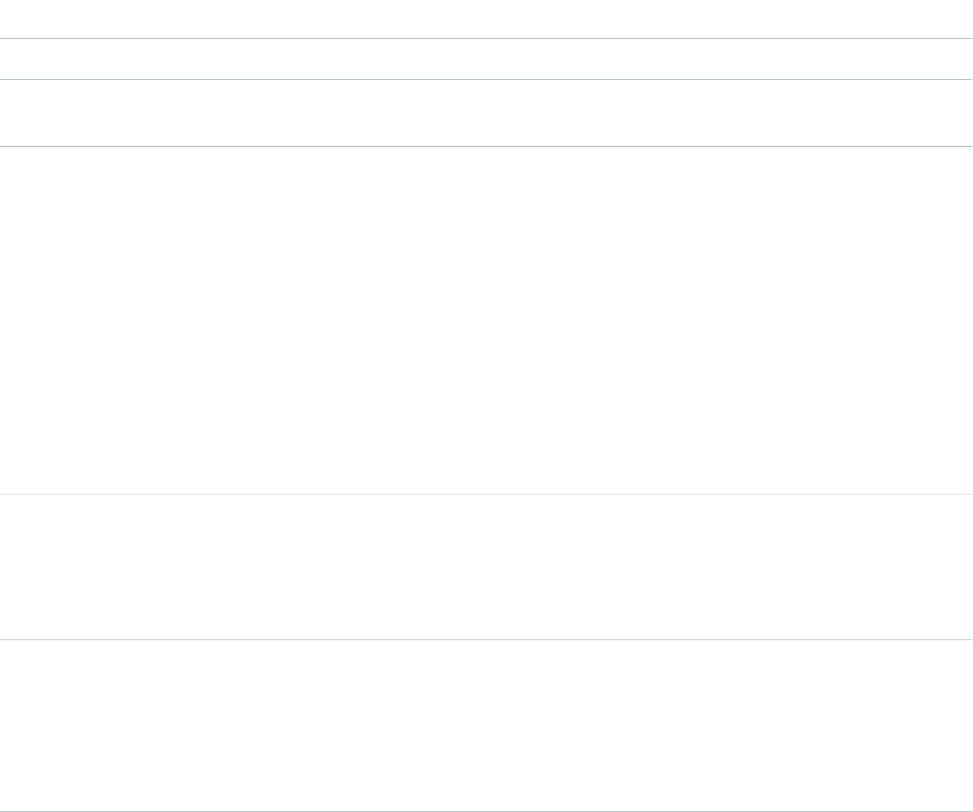
UNVERIFIED_SENDER_ADDRESS
A sendEmail() call attempted to use an unverified email address defined in the OrgWideEmailAddress object.
WEBLINK_SIZE_LIMIT_EXCEEDED
The size of a WebLink URL or JavaScript code exceeds the limit.
WEBLINK_URL_INVALID
The WebLink URL has failed the URL string validation check.
WRONG_CONTROLLER_TYPE
The controller type for your Visualforce email template does not match the object type being used.
If you receive a status code not listed in the previous table, contact Customer Support.
ExtendedErrorDetails
Reserved for future use. An ExtendedErrorDetails element contains extra detailed information about an error. The
ExtendedErrorDetails element has the following properties.
DescriptionTypeName
A code that characterizes the extended error details.ExtendedErrorCodeextendedErrorCode
An extended error property that contains more information about the error. The
property name and value vary based on the extended error code.
Variesextended error
property
Duplicate Management Data Types
DuplicateError
Contains information about an error that occurred when an attempt was made to save a duplicate record. Use if your organization has
set up duplicate rules, which are part of the Duplicate Management feature.
Fields
DetailsField
Type
DuplicateResult
duplicateResult
Description
The details of a duplicate rule and duplicate records found by the duplicate rule.
Type
string[]
fields
Description
Array of one or more field names. Identifies which fields in the object, if any, affected the
error condition.
60
ExtendedErrorDetailsObject Basics
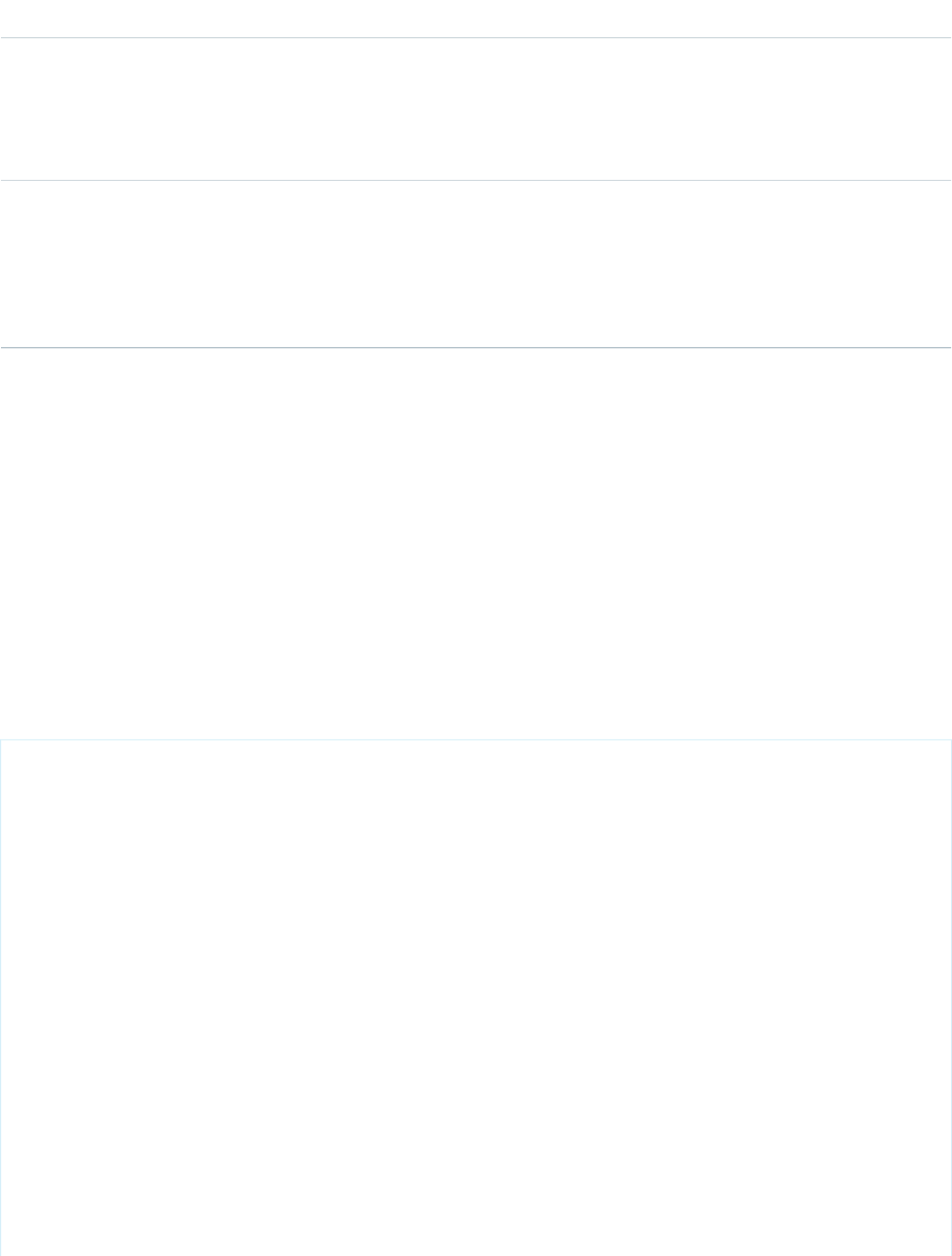
DetailsField
Type
string
message
Description
Error message text.
Type
StatusCode
statusCode
Description
A code that characterizes the error. The full list of status codes is available in the WSDL file
for your organization (see Generating the WSDL File for Your Organization).
Usage
DuplicateError and its constituent objects are available to organizations that use duplicate rules.
DuplicateError is a data type of Error.
To process duplicates, loop through all the Error objects in the errors field on SaveResult. An Error object with a data type of
DuplicateError contains information about an error that occurred when an attempt was made to save a duplicate record. To access
information about the duplicates, use the duplicateResult field.
Java Sample
Here is a sample that shows how to see if there are any errors on the saveResult with a data type of DuplicateError. If so, duplicates were
detected. See DuplicateResult for a full code sample that shows how to block users from entering duplicate leads and display an alert
and a list of duplicates.
if (!saveResult.isSuccess()) {
for (Error e : saveResult.getErrors()) {
if (e instanceof DuplicateError) {
System.out.println("Duplicate(s) Detected for lead with ID: " +
leads[i].getId());
System.out.println("ERROR MESSAGE: " + e.getMessage());
System.out.println("STATUS CODE: " + e.getStatusCode());
DuplicateResult dupeResult = ((DuplicateError)e).getDuplicateResult();
System.out.println("Found the following duplicates...");
for (MatchResult m : dupeResult.getMatchResults()) {
if (m.isSuccess()) {
System.out.println("The match rule that was triggered was " +
m.getRule());
for (MatchRecord mr : m.getMatchRecords()) {
System.out.println("Your record matched " + mr.getRecord().getId()
+" of type "
+ mr.getRecord().getType());
System.out.println("The match confidence is " +
mr.getMatchConfidence());
}
}
}
61
Duplicate Management Data TypesObject Basics
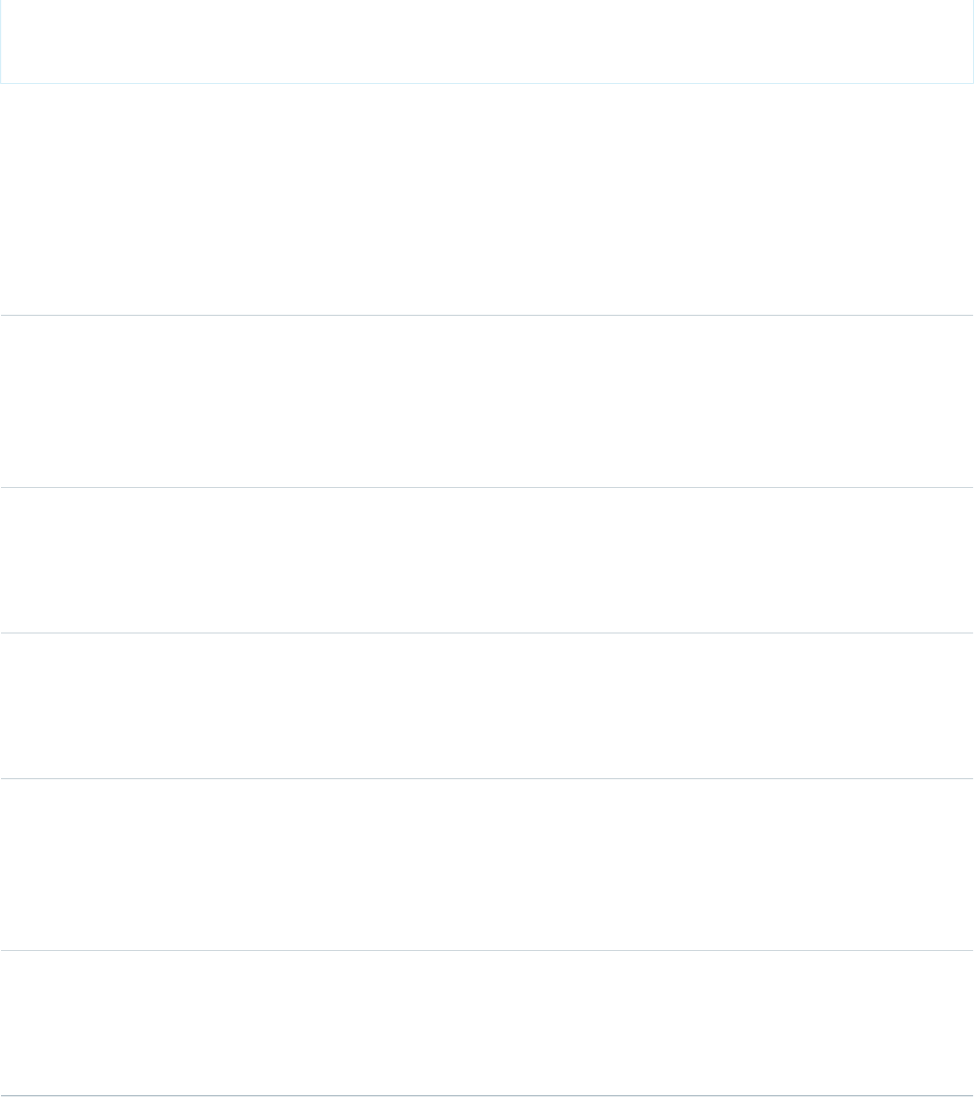
}
}
}
DuplicateResult
Represents the details of a duplicate rule that detected duplicate records and information about those duplicate records.
Fields
DetailsField
Type
boolean
allowSave
Description
true if duplicates are allowed to be saved. false if duplicates are not allowed to be
saved.
Type
string
duplicateRule
Description
The name of the duplicate rule that detected duplicate records.
Type
string
duplicateRuleEntityType
Description
The name of the duplicate rule that detected duplicate records.
Type
string
errorMessage
Description
The error message configured by the administrator to warn users they are potentially creating
duplicate records. This message is associated with a duplicate rule.
Type
MatchResult
matchResults
Description
The duplicate records and related match information.
Usage
DuplicateResult and its constituent objects are available to organizations that use duplicate rules.
62
Duplicate Management Data TypesObject Basics

Java Sample
Here is a sample that shows how to block users from entering duplicate leads and display an alert and a list of duplicates.
package com.doc.example;
import java.io.FileNotFoundException;
import com.sforce.soap.partner.*;
import com.sforce.soap.partner.Error;
import com.sforce.soap.partner.sobject.SObject;
import com.sforce.ws.ConnectionException;
import com.sforce.ws.ConnectorConfig;
public class SaveResultsWithDupeHeader {
private PartnerConnection partnerConnection = null;
static SaveResultsWithDupeHeader tester;
public static void main(String[] args) {
tester = new SaveResultsWithDupeHeader();
try {
tester.demoDuplicateRuleHeader();
}catch (Exception e) {
e.printStackTrace();
}
}
/*
* Make sure that you have an active lead duplicate rule linked to an active matching
rule. This method tries to save
* an array of leads and inspects whether any duplicates were detected
*/
public void demoDuplicateRuleHeader() throws FileNotFoundException, ConnectionException
{
// Create the configuration for the partner connection
ConnectorConfig config = new ConnectorConfig();
config.setUsername("user@domain.com");
config.setPassword("secret");
config.setAuthEndpoint("authEndPoint");
config.setTraceFile("traceLogs.txt");
config.setTraceMessage(true);
config.setPrettyPrintXml(true);
// Initialize the connection
partnerConnection = new PartnerConnection(config);
// Get the leads that have to be saved
SObject[] leads = getLeadsForInsertOrUpdate();
/* Set a duplicate rule header to return a result if duplicates are detected
* This sets the allowSave, includeRecordDetails, and runAsCurrentUser flags to
true
*/
partnerConnection.setDuplicateRuleHeader(true,true,true);
63
Duplicate Management Data TypesObject Basics

// Save the leads
SaveResult[] saveResults = partnerConnection.create(leads);
// Check the results to see if duplicates were detected
for (int i = 0; i < leads.length; i++) {
SaveResult saveResult = saveResults[i];
if (!saveResult.isSuccess()) {
for (Error e : saveResult.getErrors()) {
// See if there are any errors on the saveResult with a data type of
DuplicateError
if (e instanceof DuplicateError) {
System.out.println("Duplicate(s) Detected for lead with ID: " +
leads[i].getId());
System.out.println("ERROR MESSAGE: " + e.getMessage());
System.out.println("STATUS CODE: " + e.getStatusCode());
DuplicateResult dupeResult =
((DuplicateError)e).getDuplicateResult();
System.out.println("Found the following duplicates...");
for (MatchResult m : dupeResult.getMatchResults()) {
if (m.isSuccess()) {
System.out.println("The match rule that was triggered was
"+ m.getRule());
for (MatchRecord mr : m.getMatchRecords()) {
System.out.println("Your record matched " +
mr.getRecord().getId() + " of type "
+ mr.getRecord().getType());
System.out.println("The match confidence is " +
mr.getMatchConfidence());
for (FieldDiff f : mr.getFieldDiffs()) {
System.out.println("For field " + f.getName() + "
field difference is "
+ f.getDifference().name());
}
}
}
}
}
}
}
}
// Clear the duplicate rule header
partnerConnection.clearDuplicateRuleHeader();
}
/**
* The assumption here is that this method is retrieving leads from either UI, a data
source, etc
*/
private SObject[] getLeadsForInsertOrUpdate() {
return new SObject[0];
}
64
Duplicate Management Data TypesObject Basics
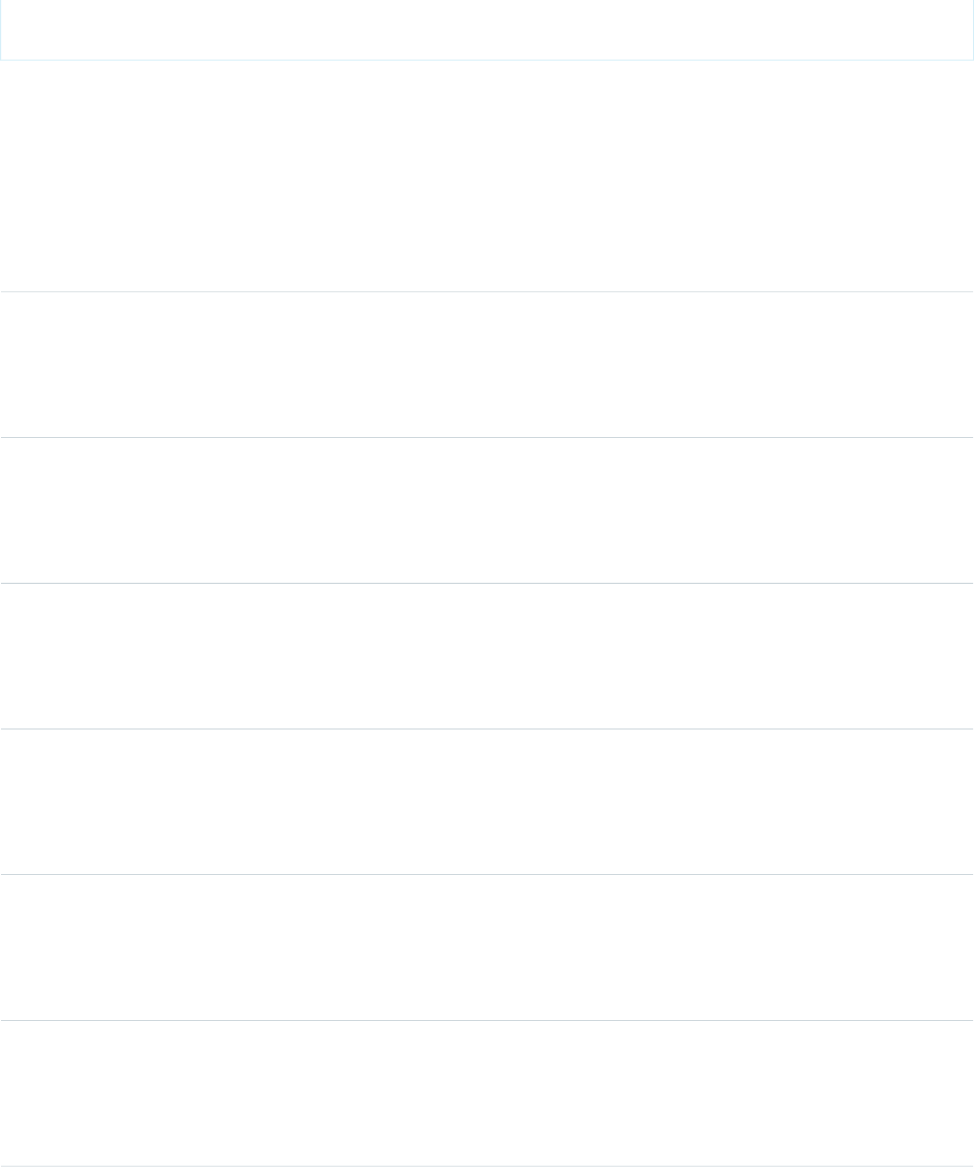
}
MatchResult
Represents the duplicate results for a matching rule.
Fields
DetailsField
Type
Error[]
errors
Description
Errors that occurred during matching for the matching rule.
Type
string
entityType
Description
The entity type of the matching rule.
Type
string
matchEngine
Description
The match engine for the matching rule.
Type
MatchRecord[]
matchRecords
Description
Information about the duplicates detected by the matching rule.
Type
string
rule
Description
The developer name of the matching rule that detected duplicates.
Type
int
size
Description
The number of duplicates detected by the matching rule.
Type
boolean
success
65
Duplicate Management Data TypesObject Basics
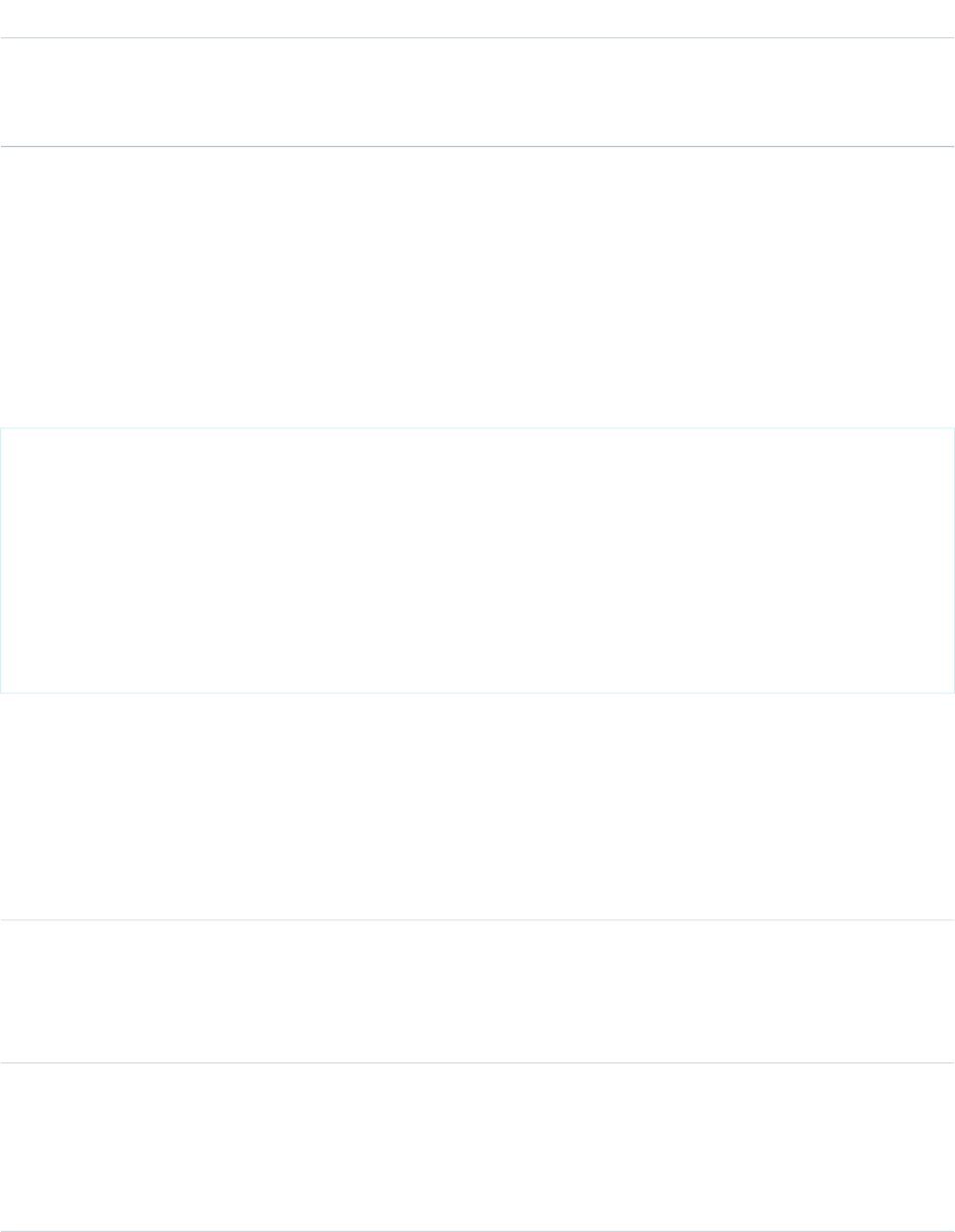
DetailsField
Description
true if the matching rule successfully ran. false if there’s an error with the matching
rule.
Usage
MatchResult and its constituent objects are available to organizations that use duplicate rules.
There is 1 MatchResult for each saved record that has duplicates. The MatchResult contains all duplicates for that saved record.
Java Sample
Here is a sample that shows how to display the ID and type of all duplicates detected when leads are saved. See DuplicateResult for a
full code sample that shows how to block users from entering duplicate leads and display an alert and a list of duplicates.
for (MatchResult m : dupeResult.getMatchResults()) {
if (m.isSuccess()) {
System.out.println("The match rule that was triggered was " + m.getRule());
for (MatchRecord mr : m.getMatchRecords()) {
System.out.println("Your record matched " + mr.getRecord().getId() + " of type
"
+ mr.getRecord().getType());
System.out.println("The match confidence is " + mr.getMatchConfidence());
}
}
}
MatchRecord
Represents a duplicate record detected by a matching rule.
Fields
DetailsField
Type
AdditionalInformationMap
additionalInformation
Description
Other information about matched records.
Type
FieldDiff[]
fieldDiffs
Description
Matching rule fields and how each field value compares for the duplicate and its matching
record.
66
Duplicate Management Data TypesObject Basics
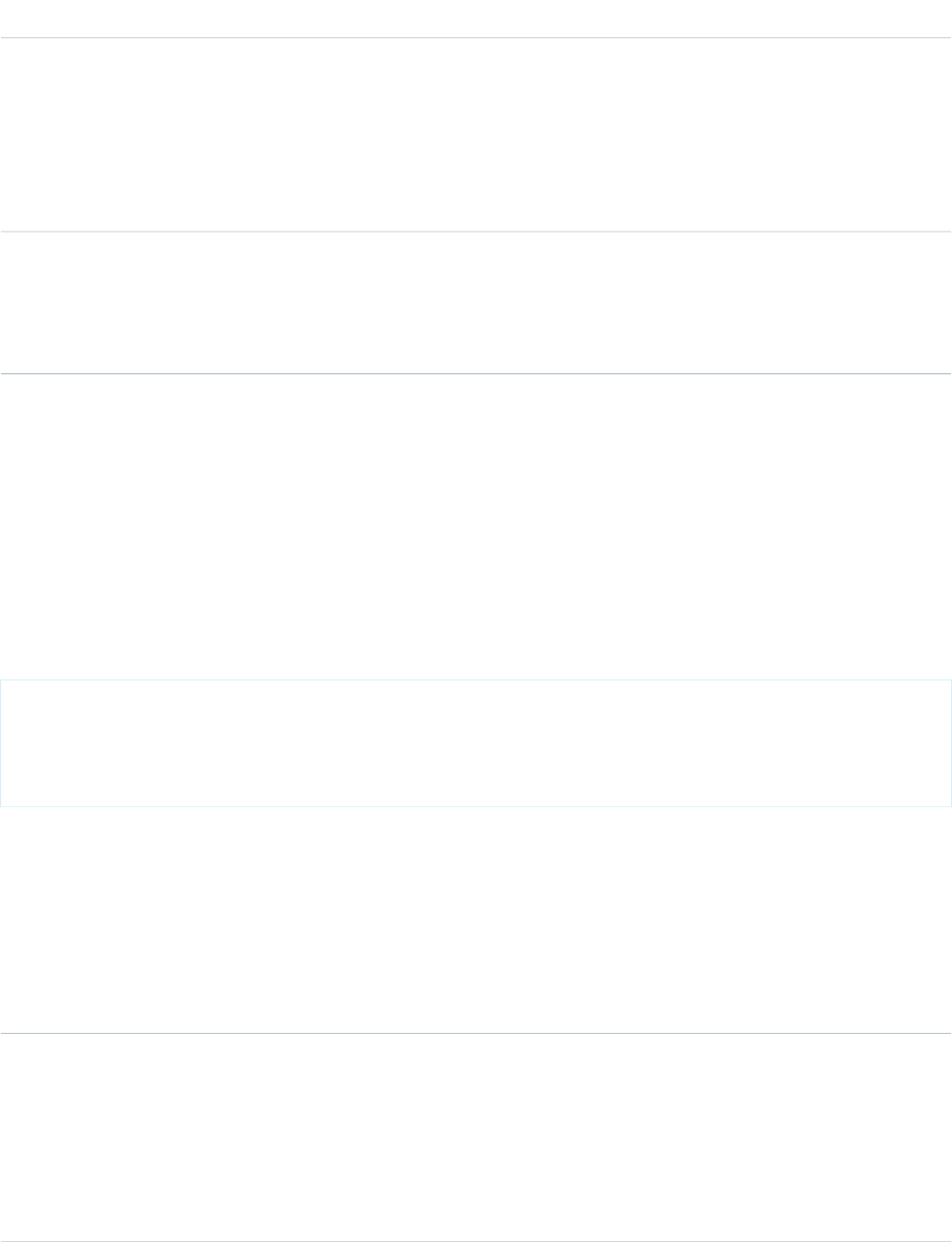
DetailsField
Type
double
matchConfidence
Description
The ranking of how similar a matched record’s data is to the data in your request. Must be
equal to or greater than the value of the minMatchConfidence specified in your
request. Returns -1 if unused.
Type
sObject
record
Description
The fields and field values for the duplicate record.
Usage
MatchRecord and its constituent objects are available to organizations that use duplicate rules.
Each MatchRecord represents a duplicate detected when a record is saved. There can be multiple MatchRecord objects for a saved record
if multiple duplicates are detected.
Java Sample
Here is a sample that shows how to display the ID and type of all duplicates detected when a lead is saved. See DuplicateResult for a full
code sample that shows how to block users from entering duplicate leads and display an alert and a list of duplicates.
for (MatchRecord mr : m.getMatchRecords()) {
System.out.println("Your record matched " + mr.getRecord().getId() + " of type "
+ mr.getRecord().getType());
System.out.println("The match confidence is " + mr.getMatchConfidence());
}
FieldDiff
Represents the name of a matching rule field and how the values of the field compare for the duplicate and its matching record.
Fields
DetailsField
Type
differenceType
difference
Description
How the values of the matching rule field compare for the duplicate and its matching record.
Possible values include:
•Same: Indicates the field values match exactly.
67
Duplicate Management Data TypesObject Basics
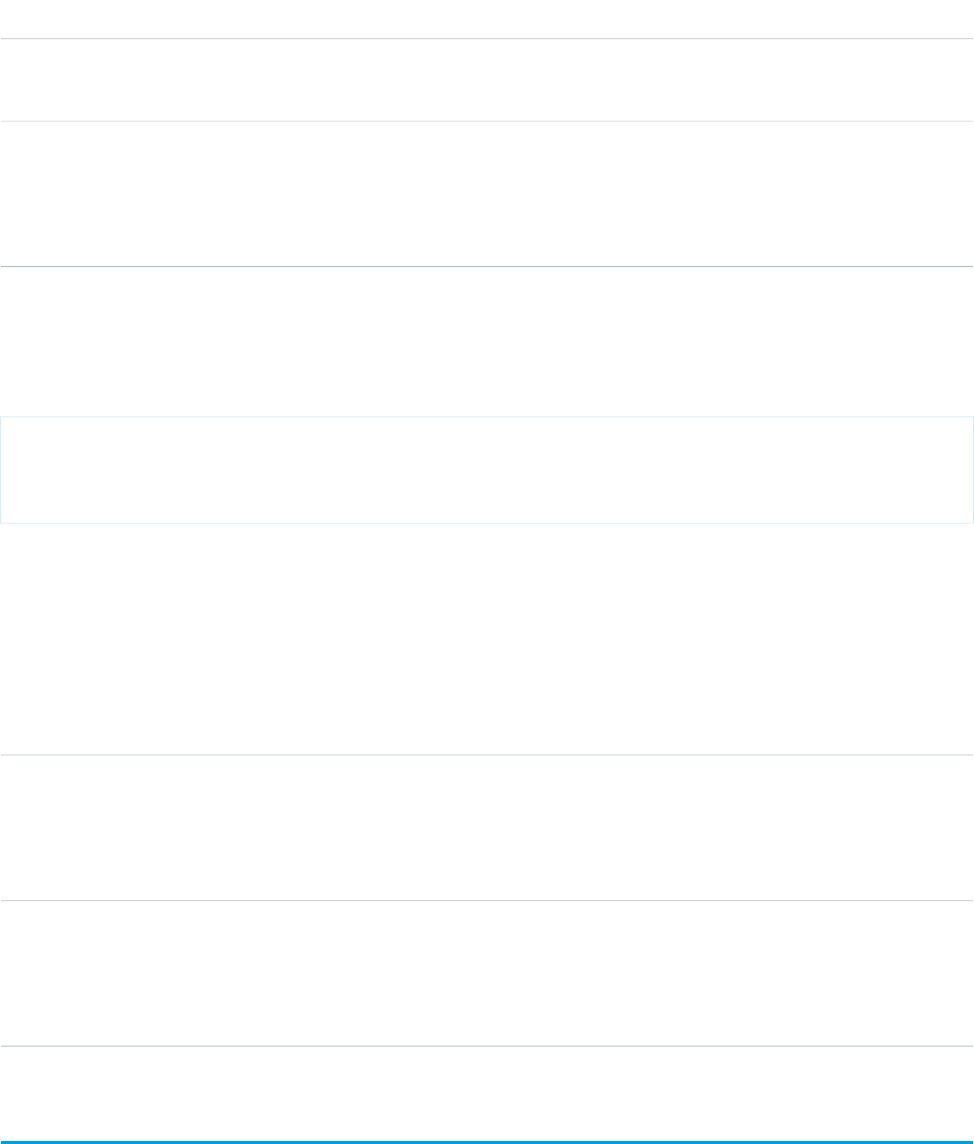
DetailsField
•Different: Indicates that the field values do not match.
•Null: Indicates that the field values are a match because both values are blank.
Type
string
name
Description
The name of a field on a matching rule that detected duplicates.
Java Sample
Here is a sample that shows how to display the matching rule field differences when a duplicate is detected. See DuplicateResult for a
full code sample that shows how to block users from entering duplicate leads and display an alert and a list of duplicates.
for (FieldDiff f : mr.getFieldDiffs()) {
System.out.println("For field " + f.getName() + " field difference is "
+ f.getDifference().name());
}
AdditionalInformationMap
Represents other information, if any, about matched records.
Fields
DetailsField
Type
string
name
Description
The name of the element.
Type
string
value
Description
The value of the element.
System Fields
The following fields are read-only fields found on most objects. These fields are automatically updated during API operations. For example,
the ID field is automatically generated during a create operation and the LastModifiedDate is automatically updated when a user modifies
a record.
68
System FieldsObject Basics
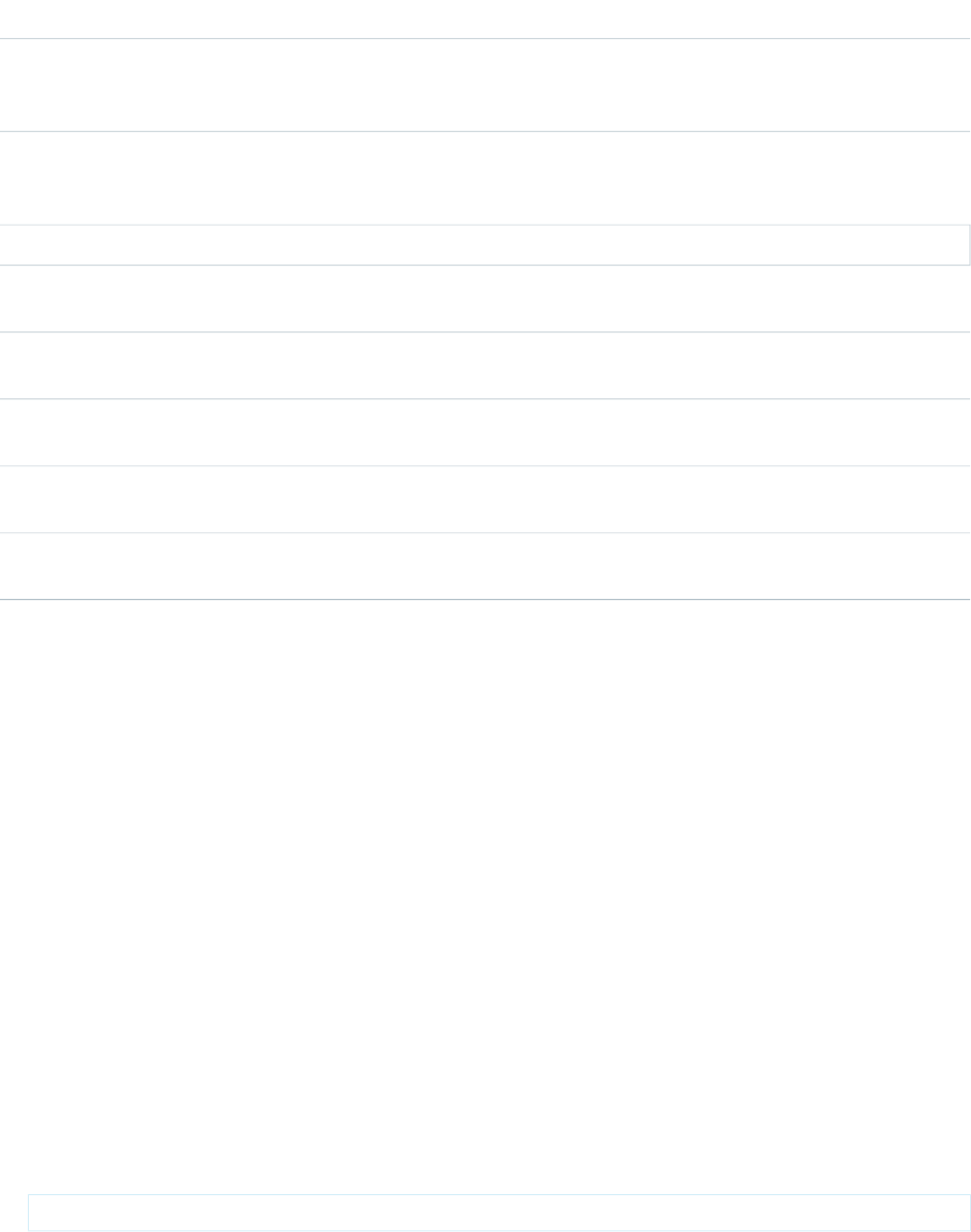
DescriptionField TypeField
Globally unique string that identifies a record. For information on IDs, see ID Field
Type. Because this field exists in every object, it is not listed in the field table for
each object. Id fields have Defaulted on create and Filter access.
IDId
Indicates whether the record has been moved to the Recycle Bin (true) or not
(false). Because this field does not appear in all objects, it is listed in the field
table for each object.
booleanIsDeleted
Audit Fields
ID of the User who created this record. CreatedById fields have Defaulted on
create and Filter access.
referenceCreatedById
Date and time when this record was created. CreatedDate fields have
Defaulted on create and Filter access.
dateTimeCreatedDate
ID of the User who last updated this record. LastModifiedById fields have
Defaulted on create and Filter access.
referenceLastModifiedById
Date and time when a user last modified this record. LastModifiedDate
fields have Defaulted on create and Filter access.
dateTimeLastModifiedDate
Date and time when a user or automated process (such as a trigger) last modified
this record. SystemModstamp fields have Defaulted on create and Filter access.
dateTimeSystemModstamp
If you import data into Salesforce and want to retain the audit field values of the source system, you can set the values for audit fields
on the following objects: Account, ArticleVersion, Attachment, CampaignMember, Case, CaseComment, Contact, ContentVersion,
Contract, Event, Idea, IdeaComment, Lead, Opportunity, Question, Task, Vote, and custom objects. The only audit field you cannot set a
value for is systemModstamp.
1. From Setup, enter User Interface in the Quick Find box, then select User Interface under Customize.
2. Under Setup, select Enable “Set Audit Fields upon Record Creation” and “Update Records with Inactive Owners” User
Permissions.
3. In the permission set or profile that you want to set audit fields with, enable the permission Set Audit Fields upon Record Creation.
4. Using the API, create a record and set its audit fields.
Not all standard objects have all audit fields. Check the Enterprise WSDL to verify which audit fields are available for a given object.
Parent Reference Fields
If an object has a relationship to a parent object, two fields are added.
•Parent_Name contains the object name of the parent. For example, Case has a Contact field that contains a reference to the
contact parent of the case.
•Parent_NameId contains the ID of the parent. For example, Case has a ContactId field that refers to the contact parent of
the case. This field is used in SOQL relationship queries such as the following:
SELECT Case.ContactId, Case.Contact.Name FROM Case
69
System FieldsObject Basics

Even if the object can parent itself, these fields occur. For example, the Campaign object has a Campaign and CampaignId field
for referencing the parent Campaign.
Required Fields
Required fields must have a non-null value. This rule affects the create and update calls:
•In a create call, the system automatically populates the data for certain required fields (such as system fields and the object ID fields).
Similarly, if a required field has a default value (its defaultedOnCreate attribute is set to true, as described in Field
in a describe result, then the system implicitly assigns a value for this field when the object is created, even if a value for this field is
not explicitly passed in on the create call. For all other required fields, such as ID fields that are analogous to foreign keys in SQL, a
client application must explicitly assign a value when the object is created (it cannot be null).
•In updates, a required field cannot be set to null, and many required fields can’t be changed.
Any field not specified as required in the object description is optional, that is, it can be null when updated or created.
Some required fields for some objects require special handling.
Frequently-Occurring Fields
In addition to system fields, the following fields are found on many objects:
•OwnerId
•RecordTypeId
•CurrencyIsoCode
OwnerId
Objects have an ownerId field that is an reference to the user who owns that object. Ownership is an important concept that affects
the security model and has other implications throughout the system. Any user can query the owner field for any record they can access.
However, setting the ownerId field has the following limitations:
•For most users and most objects, this field can’t be set directly upon insert. It is implicitly set to the current user when inserting an
object.
•When creating or updating a Case or Lead, a client application (that is logged in with sufficient permissions to transfer a record) can
set this field to any valid User in the organization or to any valid queue of the appropriate type in the organization.
•Updating this field via the API changes only the owner of that record. The change of ownership does not cascade to associated
records as it does when you transfer record ownership in the Salesforce user interface.
•Updating this field on an account deletes the existing sharing information and reapplies the organization-wide sharing defaults and
sharing rules.
•To update the ownerId field, the user must have the "Transfer Record" permission and Read access to the new owner.
In API version 12.0 and later, if your organization has set up opportunity teams, OwnerId fields behave the same for Account and
Opportunity objects as for other objects. That is, if you update the OwnerId field in either object, any AccountShare or OpportunityShare
records with RowCause set to Sales Team are kept. In API version 11.0 and earlier, the sharing records are deleted.
70
Required FieldsObject Basics
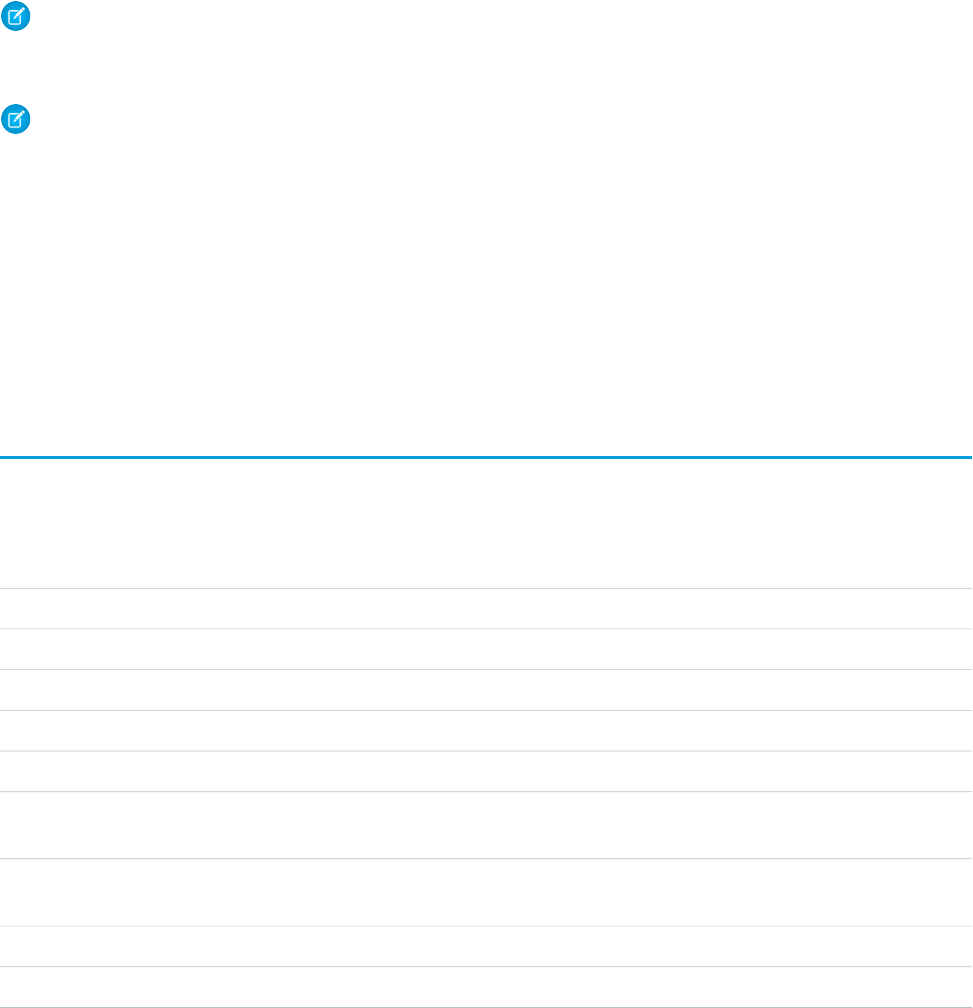
RecordTypeId
Record types are used to offer different business processes and subsets of picklist values to different User records based on their Profile
settings. (In addition, person accounts use record types to manage a number of additional elements.
Record types are configured in the user interface or by creating, editing, or deleting the RecordType object in the API. Retrieve the list
of valid record type IDs (String) for an object by querying the RecordType object.
The RecordTypeId field in an object contains the ID of the RecordType record that is associated with a standard or custom object.
You can create or update this field.
Note: You can’t create or update the RecordTypeId field on the CampaignMember records. Set the CampaignMember
record type using the CampaignMemberRecordTypeId field on Campaign.
When specified in a create or update call, the record type ID (String) must refer to a valid record type for that object.
Note: The RecordTypeId field is in your organization’s WSDL only if at least one record type is configured for your organization
in the Salesforce user interface.
CurrencyIsoCode
For organizations that have multicurrency enabled, the CurrencyIsoCode field contains the string representation of the currency
ISO code associated with currency values in the object. Note that the User object also has a DefaultCurrencyIsoCode field,
which is the default currency for that user. For example, a user in France could have a DefaultCurrencyIsoCode set to Euros,
and that would be their default currency in the application. However, the User object could have currency custom fields stored in a
different currency, that will correspond to the organization currency at the time the user record is created.
API Field Properties
Fields on objects represent the details of each object and are analogous to columns in a database table. Each field on each object has
one or more of the following properties:
DescriptionProperty
The API creates an autonumber.Autonumber
Value for the field can be specified during create using the API.Create
When created, a default value is supplied if no other value is specified.Defaulted on create
Value for the field can be deleted using the API.Delete
Can be used as filter criteria in a SOQL query FROM or WHERE clause.Filter
Can be included in the GROUP BY clause of a SOQL query (true) or not (false). Available in API
version 18.0 and later.
Group
Can be used to specify a record in an upsert call. The Id field of each object has this property and
some Name fields. There are exceptions, so check for the property in any object you wish to upsert.
idLookup
The field can contain a null value.Nillable
The field can be queried with SOQL using the API.Query
71
API Field PropertiesObject Basics
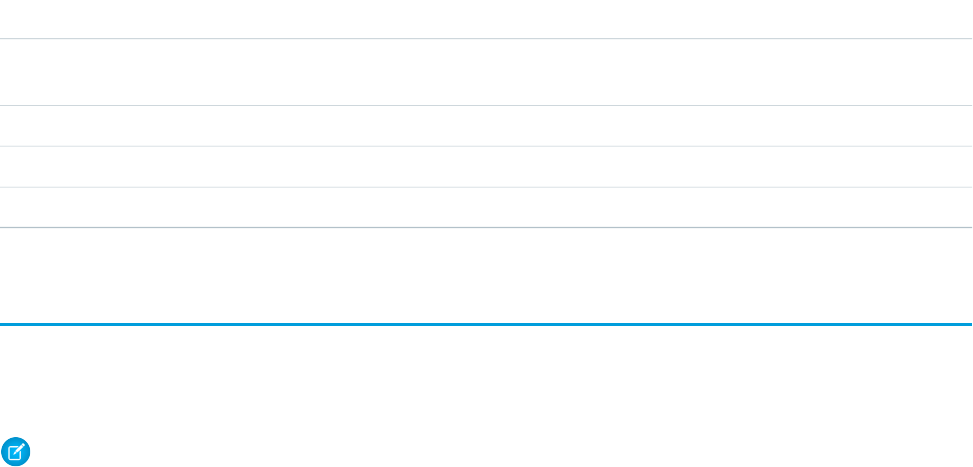
DescriptionProperty
A picklist whose values are restricted to those values defined by a Salesforce admin. Users can’t load
unapproved values through the API.
Restricted picklist
Value of the field can be retrieved using the API.Retrieve
Indicates whether a query can sort on this field (true) or not (false).Sort
Can be updated using the API.Update
Relationships Among Objects
Relationships associate objects with other objects. For example, a relationship can link a custom object to standard object in a related
list, such as linking a custom object called Bugs to cases to track product defects associated with customer cases. To view the parent
and child relationships among standard objects, see the ERD diagrams in Data Model.
Note:
•You can use parent-child relationships in SOQL queries. For more information, see Relationship Queries in the Salesforce SOQL
and SOSL Reference Guide.
•Only lookup, external lookup, and indirect lookup relationships are available for external objects. No other relationship types
are supported. See “External Object Relationships” in the Salesforce Help.
You can define different types of relationships by creating custom relationship fields on an object. The differences between relationship
types include how they handle data deletion, record ownership, security, and required fields in page layouts:
•Master-Detail (1:n) — A parent-child relationship in which the master object controls certain behaviors of the detail object:
–When a record of the master object is deleted, its related detail records are also deleted.
–The Owner field on the detail object is not available and is automatically set to the owner of its associated master record.
Custom objects on the detail side of a master-detail relationship cannot have sharing rules, manual sharing, or queues, as these
require the Owner field.
–The detail record inherits the sharing and security settings of its master record.
–The master-detail relationship field is required on the page layout of the detail record.
–By default, records can’t be reparented in master-detail relationships. Administrators can, however, allow child records in
master-detail relationships on custom objects to be reparented to different parent records by selecting the Allow
reparenting option in the master-detail relationship definition.
You can define master-detail relationships between custom objects or between a custom object and a standard object. However,
the standard object cannot be on the detail side of a relationship with a custom object. In addition, you cannot create a master-detail
relationship in which the User or Lead objects are the master.
When you define a master-detail relationship, the custom object on which you are working is the detail side. Its data can appear as
a custom related list on page layouts for the other object.
•Many-to-many — You can use master-detail relationships to model many-to-many relationships between any two objects. A
many-to-many relationship allows each record of one object to be linked to multiple records from another object and vice versa.
For example, you may have a custom object called “Bug” that relates to the standard case object such that a bug could be related
to multiple cases and a case could also be related to multiple bugs. To create a many-to-many relationship, simply create a custom
junction object with two master-detail relationship fields, each linking to the objects you want to relate. See the Salesforce online
help for details.
72
Relationships Among ObjectsObject Basics
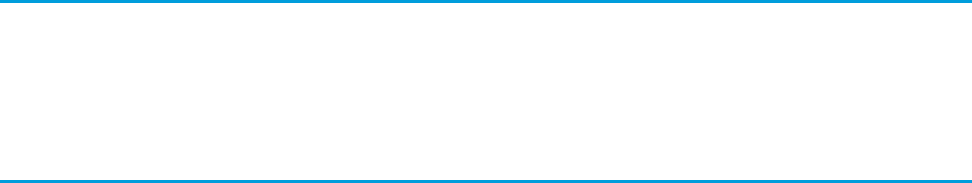
Custom objects with two master-detail relationships are supported in API version 11 and later.
Starting in API version 34.0, the JunctionIdList field type lets you manipulate the many-to-many relationship of an entity
directly. You no longer need to manipulate underlying junction entity records. JunctionIdList fields can be queried and
updated like any other field on the entity. Queries or updates to JunctionIdList fields act as queries or updates to the underlying
junction entity records. Fields of type JunctionIdList appear in the WSDL as an unbounded array of type ID.
JunctionIdList is implemented in the Task and Event objects.
•Lookup (1:n) — This type of relationship links two objects together, but has no effect on deletion or security. Unlike master-detail
fields, lookup fields are not automatically required. When you define a lookup relationship, data from one object can appear as a
custom related list on page layouts for the other object. See the Salesforce online help for details.
To create relationships, use the user interface or Salesforce Metadata API.
Relabeling Fields and Tabs and the API
The user interface allows you to change the labels on some fields and tabs. Although you cannot relabel fields or tabs using the API, you
can retrieve the current values. To do so, issue a describeSObjects() call and inspect the label field of the returned
DescribeSObjectResult.
Tooling API Objects in the Enterprise WSDL
Some objects used by the Tooling API are included in the Enterprise and Partner WSDL. Use the objects from these WSDLs instead of
the Tooling WSDL if you need field-level security.
The following Tooling API objects are exposed in the Enterprise and Partner WSDL.
•DataType
•EntityDefinition
•EntityParticle
•FieldDefinition
•PicklistValueInfo
•Publisher
•SearchLayout
•Service
•ServiceDataType (Reserved for future use.)
•ServiceFieldDataType (Unavailable in version 35.0 and later. Do not use.)
•RelationshipDomain
•RelationshipInfo
•UserEntityAccess
•UserFieldAccess
•WsdlDataType (Reserved for future use.)
•XmlSchema (Reserved for future use.)
For more information, use the Tooling API Developer’s Guide.
73
Relabeling Fields and Tabs and the APIObject Basics
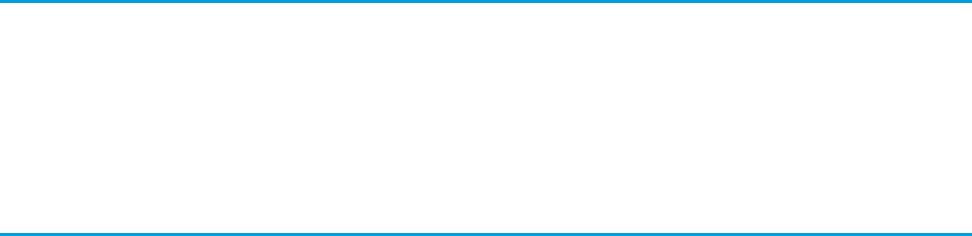
Force.com AppExchange Object Prefixes and the API
If you have an unmanaged package and a managed package version becomes available, the API names of custom fields, custom objects,
and Scontrol objects in the package change. A namespace prefix is added to each component to make it unique: name__c becomes
prefix__name__c. To move from an unmanaged package to a managed package version of the same application, export your
data, uninstall the old package, and install the new package. Then review the name changes and import your data with the relevant
mapping. For details, see the ISVforce Guide.
Custom Objects
In the user interface, you can extend your organization’s data by defining custom objects. Custom objects are custom database tables
that allow you to store information unique to your organization. For custom objects, the custom flag—a Boolean field in the describe
results—is true.
Client applications with sufficient permissions can invoke API calls on existing custom objects. You can create custom objects with the
user interface, or by using the metadata WSDL with a client application or using the Force.com IDE. For more information about using
the metadata WSDL to create custom objects, see the Force.com Metadata API Developer's Guide. For more information about the Force.com
IDE, see Salesforce Developers.
Use the following topics to understand how the API interacts with custom objects and fields:
•Naming Conventions for Custom Objects
•Relationships Among Custom Objects
•Audit Fields for Custom Objects
•Sharing and Custom Objects
•Required Fields in Custom Objects
•Managed Packages and API Names
Naming Conventions for Custom Objects
Your Salesforce administrator defines an associated name field for each custom object during setup. Custom objects must have unique
names within your organization.
In the API, the names of custom objects include a suffix of two underscores followed by a lowercase “c” . For example, a custom object
labeled “Issue” in the Salesforce user interface is Issue__c in that organization’s WSDL.
Relationships change the naming convention. See Relationships Among Custom Objects for more information.
For a custom object record to appear in the Salesforce user interface, its name field must be populated. If you use the API to create a
custom object record that doesn’t have a name, the record’s ID is used as its name.
Relationships Among Custom Objects
Custom objects relate to other objects and behave just like standard objects, as described in Relationships Among Objects. For example,
cascading deletes are supported in custom objects in a Master-Detail relationship.
Custom objects require special treatment so that they can participate in Relationship Queries. For the relationship field name of a custom
object, __r is appended to the name to create the ID. Also, __c is appended to the name to create the parent object pointer. For
example, if the relationship field name is MyRel, the name of the ID becomes MyRelId__r, the parent object pointer becomes
74
Force.com AppExchange Object Prefixes and the APIObject Basics
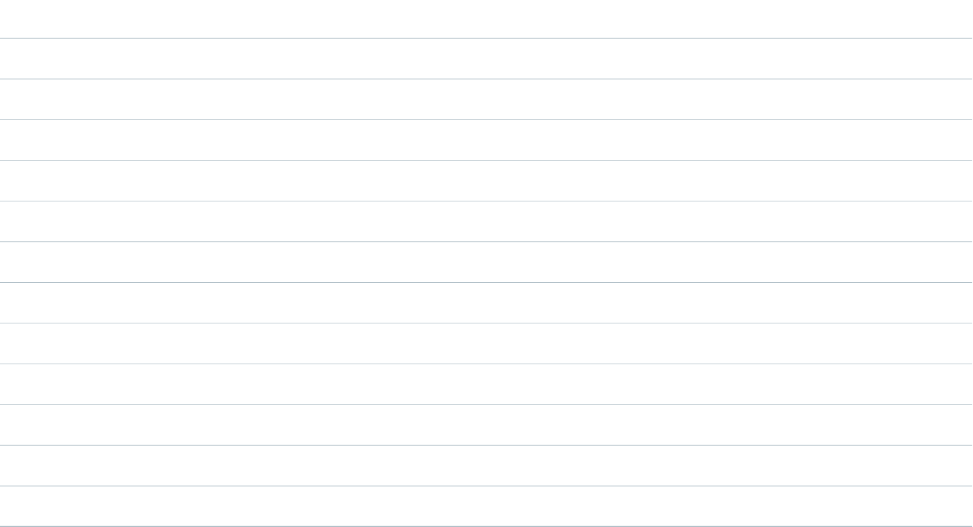
MyRel__c, and the relationship name is MyRel__r. For more information, see Understanding Relationship Names, Custom Objects,
and Custom Fields in the Salesforce SOQL and SOSL Reference Guide.
The following table summarizes whether a standard object can be:
•The master in a master-detail relationship with a custom object. Master-detail relationships involve cascading deletes and sharing
rules that the parent controls.
•The lookup in a lookup relationship on a custom object. In other words, whether a custom object can have a lookup to the standard
object.
•Extended with custom fields.
Custom FieldsLookupMaster-DetailStandard Object
YesYesYesAccount
YesYesYesCampaign
YesYesYesCase
YesYesYesContact
YesYesYesContract
YesNoNoEvent
YesNoNoLead
YesYesYesOpportunity
YesYesNoProduct2
YesYesYesSolution
YesNoNoTask
YesYesNoUser
Custom objects can also have many-to-many relationships with other custom objects or standard objects. A many-to-many relationship
allows each record of one object to be linked to multiple records from another object and vice versa. For more information, see Relationships
Among Objects.
Audit Fields for Custom Objects
Custom objects can have the same audit fields as standard objects. When you create a custom object, the four audit fields, CreatedById,
CreatedDate, LastModifiedById, and LastModifiedDate, are created and populated for the object. These fields are
read only. If you import data into Salesforce custom objects and want to retain the audit field values from the source system, you can
set the values when you create the custom objects. The only audit field you cannot set a value for is systemModstamp. Your
organization must be API enabled, and you must have the “Modify All Data” permission.
1. From Setup, enter User Interface in the Quick Find box, then select User Interface under Customize.
2. Under Setup, select Enable “Set Audit Fields upon Record Creation” and “Update Records with Inactive Owners” User
Permissions.
3. In the permission set or profile that you want to set audit fields with, enable the permission Set Audit Fields upon Record Creation.
4. Using the API, create a record and set its audit fields.
75
Custom ObjectsObject Basics

Note these restrictions:
•CreatedDate can't be greater than the LastModifiedDate.
•You can't set any date field to be greater than the current time.
For more information about audit fields, see System Fields.
Sharing and Custom Objects
A sharing rule object is created for each custom object that does not have a master-detail relationship to another object. They are similar
to standard object sharing rules, for example AccountOwnerSharingRule. If the user creating the custom object has the “Manage Sharing”
permission, a sharing rule object is automatically created for it.
Apex sharing reasons can be retrieved describing the custom object's sharing object, and examining the information in the rowCause
field. The name of a sharing object for each custom object is of the form: MyObjectName__Share, similar to AccountShare and other
standard object sharing objects.
Tags and Custom Objects
When a custom object is created, a Tag object related to it is also created. These object names are of the form: MyObjectName__Tag,
similar to AccountTag and other standard object tag objects.
Required Fields in Custom Objects
In the user interface, you can mark a custom field as required, and this rule is also enforced in the API. Each custom field has a
isRequired field, with a data type boolean. The default value is false. If set to true, each request supplies a value (or leaves
the current value) to this field. Otherwise, the request fails. When the value is set to true, the next time the field is edited or created,
the validation applies. If no value is supplied or default value specified, the request fails.
To edit the isRequired field, you must log in as a user with the “Customize Application” permission.
If you change a custom object field to be required in an existing client application or integration, be sure that a value is supplied for that
field. For example, if the custom picklist field Education Level on the contact object is required, supply a default value for that
custom field. If a required field does not have a specified or default value, an error with the status code REQUIRED_FIELD_MISSING
is returned.
Managed Packages and API Names
If you have an unmanaged package and a managed package version becomes available, the API names of custom fields, custom objects,
and Scontrol objects in the package change. A namespace prefix is added to each component to make it unique: name__c becomes
prefix__name__c. To move from an unmanaged package to a managed package version of the same application, export your
data, uninstall the old package, and install the new package. Then review the name changes and import your data with the relevant
mapping. For details, see the ISVforce Guide.
External Objects
External objects are supported in API version 32.0 and later. External objects are similar to custom objects, but external object record
data is stored outside your Salesforce organization. For example, perhaps you have data that’s stored on premises in an enterprise
resource planning (ERP) system. Instead of copying the data into your org, you can use external objects to access the data in real time
via web service callouts.
76
External ObjectsObject Basics
External objects are available with Salesforce Connect and Files Connect. Each external object is associated with an external data source
definition in your Salesforce organization.
An external data source specifies how to access an external system. Salesforce Connect uses external data sources to access data that's
stored outside your Salesforce organization. Files Connect uses external data sources to access third-party content systems. External data
sources have associated external objects, which your users and the Force.com platform use to interact with the external data and content.
By accessing record data on demand, external objects always reflect the current state of the external data. You don't have to manage a
copy of that data in Salesforce, so you're not wasting storage and resources keeping data in sync.
External objects are best used when you have a large amount of data that you can’t or don’t want to store in your Salesforce organization,
and you only need to use a small amount of data at any one time.
See “Define External Objects” in the Salesforce Help for how to create and modify external objects.
Naming Conventions for External Objects
Object names must be unique across all standard, custom, and external objects in the org.
In the API, the names of external objects are identified by a suffix of two underscores immediately followed by a lowercase “x” character.
For example, an external object named “ExtraLogInfo” in the Salesforce user interface is seen as ExtraLogInfo__x in that
organization's WSDL.
We recommend that you make object labels unique across all standard, custom, and external objects in the org.
External Object Relationships
External objects support standard lookup relationships, which use the 18-character Salesforce record IDs to associate related records
with each other. However, data that’s stored outside your Salesforce org often doesn’t contain those record IDs. Therefore, two special
types of lookup relationships are available for external objects: external lookups and indirect lookups. See ”External Object Relationships”
in the Salesforce Help for details.
Feature Support for External Objects
Most of the Salesforce features that support custom objects also support external objects. However, there are exceptions, and some
features have special limitations and considerations for external objects. See the following topics in the Salesforce Help.
•Salesforce Compatibility Considerations for Salesforce Connect—All Adapters
•Considerations for Salesforce Connect—All Adapters
Salesforce Connect Adapters
Salesforce Connect uses a protocol-specific adapter to connect to an external system and access its data. This table describes the available
adapters.
77
External ObjectsObject Basics
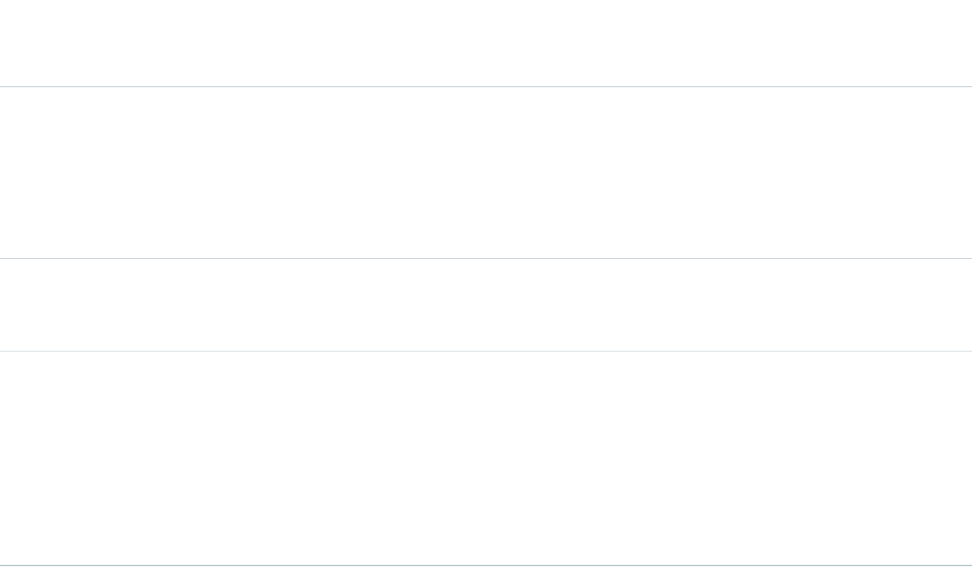
Where to Find Callout LimitsDescriptionSalesforce
Connect
Adapter
No callout limits. However, each callout counts toward
the API usage limits of the provider org.
Salesforce Help: API Usage Considerations for Salesforce
Connect—Cross-Org Adapter
Uses the Force.com REST API to access data that’s stored
in other Salesforce orgs.
Cross-org
Salesforce Limits Quick Reference Guide: API Requests Limits
Salesforce Help: General Limits for Salesforce
Connect—OData 2.0 and 4.0 Adapters
Uses Open Data Protocol to access data that’s stored
outside Salesforce. The external data must be exposed
via OData producers.
OData 2.0
OData 4.0
Apex Developer Guide: Callout Limits and Limitations
Apex Developer Guide: Execution Governors and Limits
You use the Apex Connector Framework to develop your
own custom adapter when the other available adapters
aren’t suitable for your needs.
A custom adapter can obtain data from anywhere. For
example, some data can be retrieved from anywhere in
Custom adapter
created via Apex
the Internet via callouts, while other data can be
manipulated or even generated programmatically.
For more information about Salesforce Connect, see “Salesforce Connect” in the Salesforce Help.
For details on using the Apex Connector Framework, see “Salesforce Connect” and “DataSource Namespace” in the Force.com Apex Code
Developer’s Guide.
78
External ObjectsObject Basics

CHAPTER 3 API Call Basics
API calls represent specific operations that your client applications can invoke at runtime to perform
tasks, for example:
In this chapter ...
•Characteristics of API
Calls •Query data in your organization.
•Add, update, and delete data.
•Factors that Affect
Data Access •Obtain metadata about your data.
•Run utilities to perform administration tasks.
•Package Version
Settings Using your development environment, you can construct Web service client applications that use
standard Web service protocols to programmatically:
•Log in to the login server (login()) and receive authentication information to be used for
subsequent calls
•Query your organization’s information (query(), queryAll(), queryMore(), and
retrieve() calls)
•Perform text searches across your organization’s information (search() call)
•Create, update, and delete data (create(), merge(), update(), upsert(), delete(),
and undelete() calls)
•Perform administrative tasks, such as retrieving user information (getUserInfo() call), changing
passwords (setPassword() and resetPassword() calls), and getting the system time
(getServerTimestamp() call)
•Replicate data locally (getDeleted() and getUpdated() calls)
•Obtain and navigate metadata about your organization’s data (describeGlobal(),
describeSObject(), describeSObjects(), describeLayout(), and
describeTabs() calls)
•Work with approval processes (process())
•Return category groups and categories from your organization
(describeDataCategoryGroups() and
describeDataCategoryGroupStructures()).
See Core Calls, Describe Calls, and Utility Calls for complete details about each call.
79

Characteristics of API Calls
All API calls are:
•Service Requests and Responses—Your client application prepares and submits a service request to the Force.com Web Service
via the API, the Force.com Web Service processes the request and returns a response, and the client application handles the response.
•Synchronous—Once the API call is invoked, your client application waits until it receives a response from the service. Asynchronous
calls are not supported.
•Committed Automatically Versus Rollback on Error—By default, every operation that writes to a Salesforce object is committed
automatically. This is analogous to the AUTOCOMMMIT setting in SQL. For create(), update(), and delete() calls that
attempt to write to multiple records for an object, the write operation for each record is treated as a separate transaction. For example,
if a client application attempts to create two new accounts, they’re created using mutually exclusive insert operations that succeed
or fail individually, not as a group.
For API version 20.0 and later, there is an AllOrNoneHeader header that allows a call to roll back all changes unless all records are
processed successfully. This header is supported by the create(), delete(), undelete(), update(), and upsert()
calls.
Note: The default behavior means that client applications may need to handle some failures: for example, if you create an
opportunity that has shipments (a custom object), and the opportunity line item gets created but the shipment creation fails, if
your business rules required all opportunities be created with shipment, your client application would need to roll back the
opportunity creation. The easiest way to do this is to use AllOrNoneHeader.
Factors that Affect Data Access
When using the API, the following factors affect access to your organization’s data:
Access
Your organization must be enabled for API access.
Objects may not be available until you contact Salesforce and request access. For example Territory is visible only if territory
management has been enabled in the application. Such requirements are in the “Usage” section for each object.
Sometimes a feature must be used once before objects related to it can be accessed with the API. For example, the recordTypeIds
is available only after at least one record type has been created for your organization in the user interface.
To investigate data access issues, you can start by inspecting the WSDL:
•Enterprise WSDL: The generated enterprise WSDL file contains all of the objects that are available to your organization. By using
the API, a client application can access objects that are defined in your enterprise WSDL file.
•Partner WSDL: When using the generated partner WSDL file, a client application can access objects that are returned in the
describeGlobal() call.
Object-Level and Field-Level Security
The API respects object-level and field-level security configured in the user interface. You can access objects and fields only if the
logged-in user's permissions and access settings allow such access. For example, fields that are not visible to a given user are not
returned in a query() or describeSObjects() call. Similarly, read-only fields can't be updated.
User Permissions
A user attempting to access the API must have the permission “API Enabled” selected. It’s selected by default.
Your client application logs in as a user called a logged-in user. The logged-in user's permissions grant or deny access to specific
objects and fields in your organization:
80
Characteristics of API CallsAPI Call Basics

•Read—Users can only view objects of this type.
•Create—Users can read and create objects of this type.
•Edit—Users can read and update objects of this type.
•Delete—Users can read, edit, and delete objects of this type.
User permissions do not affect field-level security. If field-level security specifies that a field is hidden, users with “Read” on that object
can view only those fields that are not hidden on the record. In addition, users with “Read” on an object can view only those records
that sharing settings allow. The one exception is the “Edit Read Only Fields” permission, which gives users the ability to edit fields
marked as read only via field-level security.
Sharing
For most API calls, data that is outside of the logged-in user’s sharing model is not returned. Users are granted the most permissive
access that is available to them, either through organization-wide defaults or manual record sharing, just as in the application.
User Permissions that Override Sharing
•View All—Users can view all records associated with this object, regardless of sharing settings.
•Modify All—Users can read, edit, delete, transfer, and approve all records associated with this object, regardless of sharing
settings.
•Modify All Data—users can read, edit, delete, transfer, and approve all records regardless of sharing settings. This permission
is not an object-level permission, unlike “View All” and “Modify All.”
To protect the security of your data, give the logged-in user only the permissions needed to successfully execute all the calls made
by the application. For large integration applications, “Modify All Data” may speed up call response times. If you are loading a large
number of records, use the Bulk API instead.
Related Objects
Some objects depend on other objects for permission. For example, AccountTeamMember follows sharing on the associated
permission-assigned object such as the Account record. Similarly, a Partner depends on the permissions in the associated .
Ownership changes to a record do not automatically cascade to related records. For example, if ownership changes for a given
Account, ownership does not then automatically change for any Contract associated with that Account—each ownership change
must be made separately and explicitly by the client application.
Object Properties
To create an object with the create() call, the object's createable attribute must be set to true. To determine what
operations are allowed on a given object, your client application can invoke the describeSObjects() call on the object and
inspect the properties in the DescribeSObjectResult.
Note: replicatable allowsgetUpdated() and getDeleted() calls.
Page Layouts and Record Types
Requirements defined in the Salesforce user interface for page layouts and record types are not enforced by the API:
•Page layouts can specify whether a given field is required, but the API does not enforce such layout-specific field restrictions or
validations in create() and update() calls. It’s up to the client application to enforce any such constraints, if applicable.
•Record types can control which picklist values can be chosen in a given record and which page layouts users with different
profiles can see. However, such rules that are configured and enforced in the user interface are not enforced in the API. For
example, the API does not validate whether the value in a picklist field is allowed per any record type restrictions associated with
the profile of the logged-in user. Similarly, the API does not prevent a client application from adding data to a particular field
simply because that field does not appear in a layout associated with the profile of the logged-in user.
Referential Integrity
To ensure referential integrity, the API forces or prevents certain behaviors:
•ID values in reference fields are validated in create() and update() calls.
81
Factors that Affect Data AccessAPI Call Basics

•If a client application deletes a record, then its children are automatically deleted as part of the call if the cascadeDelete
property on ChildRelationship for that child has a value of true. For example, if a client application deletes an Opportunity,
then any associated OpportunityLineItem records are also deleted. However, if an OpportunityLineItem is not deletable or is
currently being used, then deletion of the parent Opportunity fails. For example, if a client application deletes an Invoice_Statement,
then any associated Line_Item records are also deleted. However, if a Line_Item is not deletable or is currently being used, then
deletion of the parent Invoice_Statement fails. Use DescribeSObjectResult to view the ChildRelationship value if you want to be
sure what will be deleted.
There are certain exceptions that prevent the execution of a cascadeDelete. For example, you can't delete an account if
it has associated cases, if it has related opportunities that are owned by other users, or if associated contacts are enabled for the
Customer Portal. In addition, if you attempt to delete an account that has closed/won opportunities owned by you or has active
contracts, then the delete request for that record will fail.
Package Version Settings
When your API client is referencing components in managed packages, you can specify the version of each installed package that you
want to reference for your integration. This allows your API client to continue to function with specific, known behavior even when you
install subsequent versions of a package. You can use the PackageVersionHeader SOAP header to set different package versions for
different calls, if necessary.
A package version is a number that identifies the set of components uploaded in a package. The version number has the format
majorNumber.minorNumber.patchNumber (for example, 2.1.3). The major and minor numbers increase to a chosen value
during every major release. The patchNumber is generated and updated only for a patch release. Publishers can use package versions
to evolve the components in their managed packages gracefully by releasing subsequent package versions without breaking existing
customer integrations using the package.
Default package versions for API calls provide fallback settings if package versions are not provided by an API call. Many API clients do
not include package version information, so the default settings maintain existing behavior for these clients.
You can specify the default package versions for enterprise API and partner API calls. The enterprise WSDL is for customers who want to
build an integration with their Salesforce organization only. It is strongly typed, which means that calls operate on objects and fields
with specific data types, such as int and string. The partner WSDL is for customers, partners, and ISVs who want to build an
integration that can work across multiple Salesforce organizations, regardless of their custom objects or fields. It is loosely typed, which
means that calls operate on name-value pairs of field names and values instead of specific data types.
You must associate the enterprise WSDL with specific package versions to maintain existing behavior for clients. There are options for
setting the package version bindings for an API call from client applications using either the enterprise or partner WSDL. The package
version information for API calls issued from a client application based on the enterprise WSDL is determined by the first match in the
following settings.
1. The PackageVersionHeader SOAP header.
2. The SOAP endpoint contains a URL with a format of serverName/services/Soap/c/api_version/ID where
api_version is the version of the API, such as 39.0, and ID encodes your package version selections when the enterprise WSDL
was generated.
3. The default enterprise package version settings.
The partner WSDL is more flexible as it is used for integration with multiple organizations. If you choose the Not Specified option for a
package version when configuring the default partner package versions, the behavior is defined by the latest installed package version.
This means that behavior of package components, such as an Apex trigger, could change when a package is upgraded and that change
would immediately impact the integration. Subscribers may want to select a specific version for an installed package for all partner API
calls from client applications to ensure that subsequent installations of package versions do not affect their existing integrations.
The package version information for partner API calls is determined by the first match in the following settings.
82
Package Version SettingsAPI Call Basics

1. The PackageVersionHeader SOAP header.
2. An API call from a Visualforce page uses the package versions set for the Visualforce page.
3. The default partner package version settings.
To configure default package versions for API calls:
1. From Setup, enter API in the Quick Find box, then select API.
2. Click Configure Enterprise Package Version Settings or Configure Partner Package Version Settings. These links are only
available if you have at least one managed package installed in your organization.
3. Select a Package Version for each of your installed managed packages. If you are unsure which package version to select,
you should leave the default selection.
4. Click Save.
Note: Installing a new version of a package in your organization does not affect the current default settings.
83
Package Version SettingsAPI Call Basics

CHAPTER 4 Error Handling
The API calls return error data that your client application can use to identify and resolve runtime errors.
If an error occurs during the invocation of most API calls, then the API provides the following types of
error handling:
In this chapter ...
•Error Handling for
Session Expiration •For errors resulting from badly formed messages, failed authentication, or similar problems, the API
returns a SOAP fault message with an associated ExceptionCode.
•More About Error
Handling •For most calls, if the error occurs because of a problem specific to the query, the API returns an Error.
For example, if a create() request contains more than 200 objects.
84
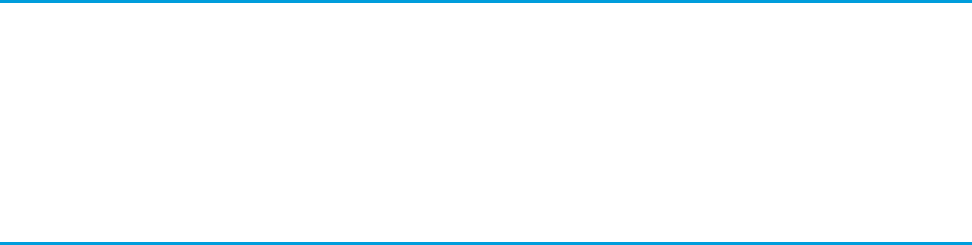
Error Handling for Session Expiration
When you sign on via the login() call, a new client session begins and a corresponding unique session ID is generated. Sessions
expire automatically after a predetermined length of inactivity, which can be configured in Salesforce from Setup by clicking Security
Controls. The default is 120 minutes (two hours). If you make an API call, the inactivity timer is reset to zero.
When your session expires, the exception code INVALID_SESSION_ID is returned. If this happens, you must invoke the login() call
again.
More About Error Handling
For more information about errors, see the following topics:
•API Fault Element
•ExceptionCode
•Error
85
Error Handling for Session ExpirationError Handling
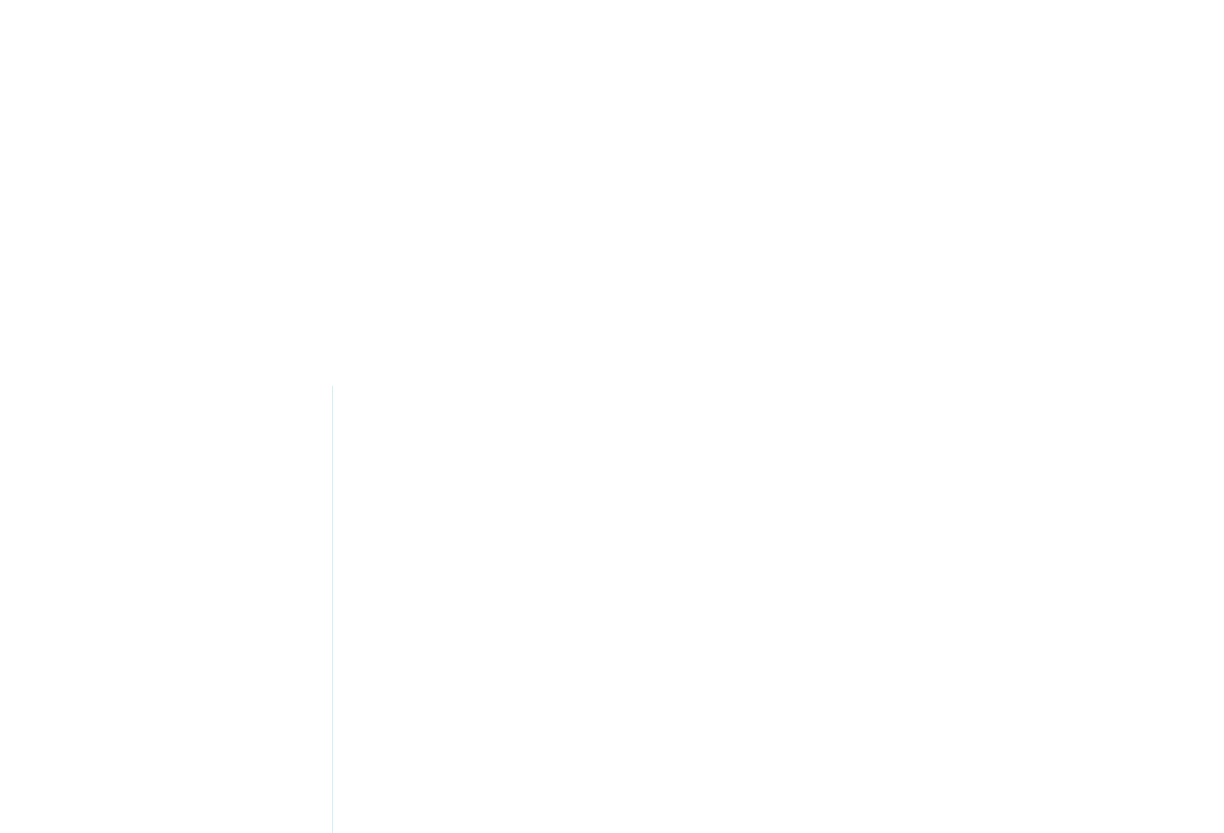
CHAPTER 5 Security and the API
Client applications that access your organization's Salesforce data are subject to the same security
protections that are used in the Salesforce user interface. Additional protection is available for organizations
In this chapter ...
•User Authentication that install Force.com AppExchange managed packages if those packages contain components that
access Salesforce via the API.
•User Profile and
Permission Sets
Configuration
•Security Token
•Sharing
•Implicit Restrictions
for Objects and Fields
•API Access in
Force.com
AppExchange
Packages
•Outbound Port
Restrictions
86
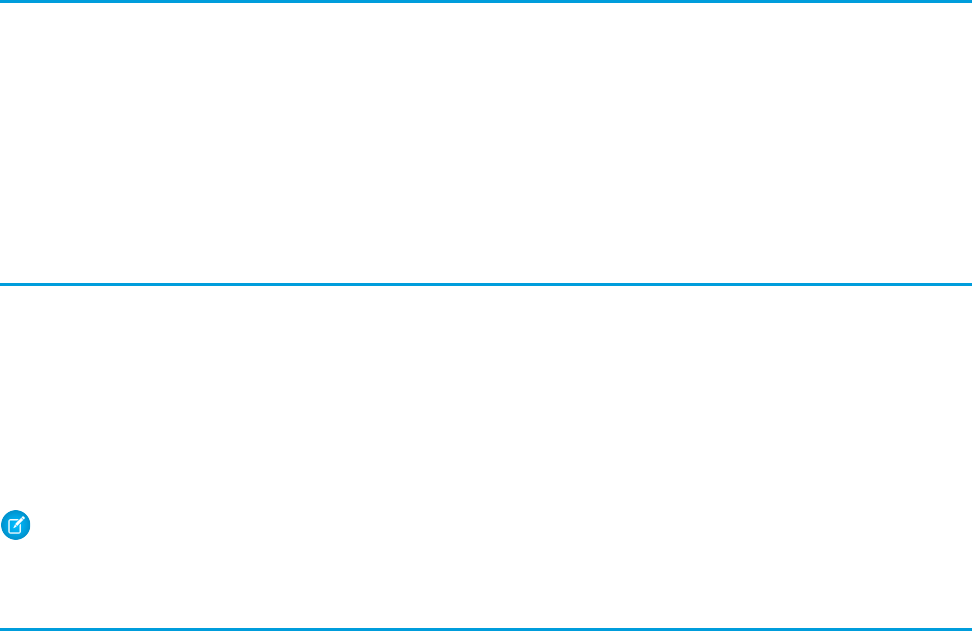
User Authentication
Client applications must log in using valid credentials for an organization. The server authenticates these credentials and, if valid, provides
the client application with:
•a sessionId that must be set into the session header so that all subsequent calls to the Web service are authenticated
•a URL address (serverUrl) for the client application's Web service requests
Salesforce supports only the Transport Layer Security (TLS) protocol and frontdoor.jsp. Ciphers must have a key length of at least 128
bits.
User Profile and Permission Sets Configuration
An organization's Salesforce administrator controls the availability of various features and views by configuring profiles and permission
sets, and assigning users to them. To access the API (to issue calls and receive the call results), a user must be granted the “API Enabled”
permission. Client applications can query or update only those objects and fields to which they have access via the permissions of the
logged-in user.
To create, edit, or delete a profile, from Setup, enter Profiles in the Quick Find box, then select Profiles in the Salesforce user
interface. To create, edit, or delete a permission set, from Setup, enter Permission Sets in the Quick Find box, then select
Permission Sets.
Note: The Web services WSDL files return all available objects and fields for an organization.
Security Token
When users log in to Salesforce via the user interface, the API, or a desktop client such as Salesforce for Outlook, Connect Offline, Connect
for Office, or the Data Loader, Salesforce confirms that the login is authorized as follows.
1. Salesforce checks whether the user’s profile has login hour restrictions. If login hour restrictions are specified for the user’s profile,
any login outside the specified hours is denied.
2. If the user has the “Two-Factor Authentication for User Interface Logins” permission, Salesforce prompts the user for a second form
of authentication upon logging in. If the user’s account isn’t already connected to a mobile authenticator app such as Salesforce
Authenticator, Salesforce first prompts the user to connect the app.
3. If the user has the “Two-Factor Authentication for API Logins” permission and has connected an authenticator app to the account,
Salesforce returns an error if the user uses the standard security token. The user has to enter a verification code (time-based one-time
password) generated by the authenticator app instead.
4. Salesforce then checks whether the user’s profile has IP address restrictions. If IP address restrictions are defined for the user’s profile,
logins from an undesignated IP address are denied, and logins from a specified IP address are allowed. If the Enforce login IP ranges
on every request session setting is enabled, the IP address restrictions are enforced for each page request, including requests from
client applications.
5. If profile-based IP address restrictions are not set, Salesforce checks whether the user is logging in from a device used to access
Salesforce before.
•If the user’s login is from a device and browser that Salesforce recognizes, the login is allowed.
•If the user’s login is from an IP address in your org’s trusted IP address list, the login is allowed.
•If the user’s login is not from a trusted IP address or a device and browser Salesforce recognizes, the login is blocked.
87
User AuthenticationSecurity and the API
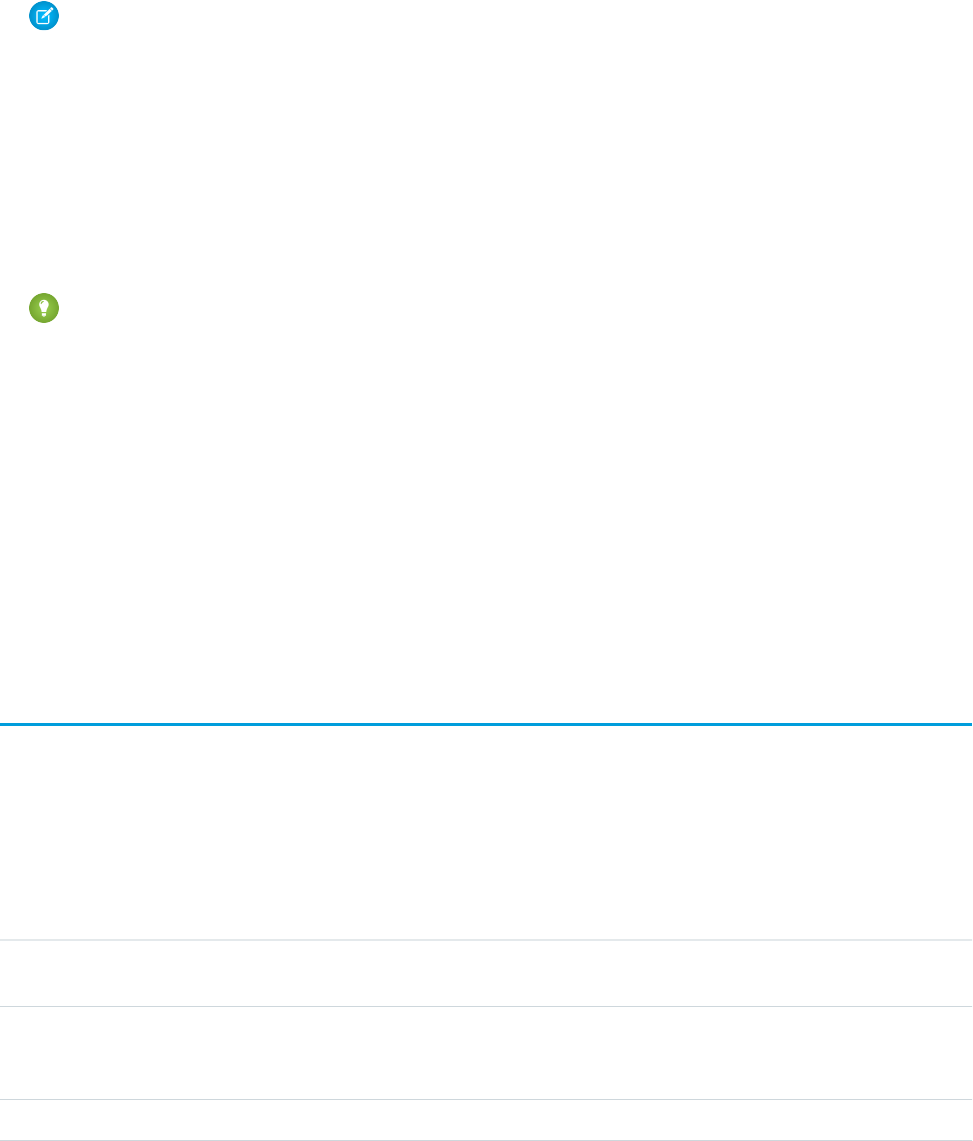
Whenever a login is blocked or returns an API login fault, Salesforce has to verify the user’s identity:
•For access via the user interface, the user is prompted to verify using Salesforce Authenticator (version 2 or later), or to enter a
verification code.
Note: Users aren’t asked for a verification code the first time they log in to Salesforce.
•For access via the API or a client, users must add their security token to the end of their password to log in. Or, if “Two-Factor
Authentication on API Logins” is set on the user profile, users enter a verification code generated by an authenticator app.
A security token is an automatically generated key from Salesforce. For example, if a user’s password is mypassword, and the
security token is XXXXXXXXXX, the user must enter mypasswordXXXXXXXXXX to log in. Or some client applications have a
separate field for the security token.
Users can obtain their security token by changing their password or resetting their security token via the Salesforce user interface.
When a user changes a password or resets a security token, Salesforce sends a new security token to the email address on the user’s
Salesforce record. The security token is valid until the user resets the security token, changes a password, or has a password reset.
Tip: Before you access Salesforce from a new IP address, we recommend that you get your security token from a trusted
network using Reset My Security Token.
For more information about tokens, see “Reset Your Security Token” in the Salesforce online help.
When a user's password is changed, the user's security token is automatically reset. The user will experience a blocked login until he or
she adds the automatically-generated security token to the end of his or her password or enters the new password after the administrator
adds their IP address to the organization's list of trusted IP addresses.
If Single Sign-On (SSO) is enabled for your organization, users who access the API or a desktop client cannot log in to Salesforce unless
their IP address is included on your organization's list of trusted IP addresses or on their profile, if their profile has IP address restrictions
set. Futhermore, the delegated authentication authority usually handles login lockout policies for users with the “Uses Single Sign-On”
permission. However, if the security token is enabled for your organization, then your organization's login lockout settings determine
the number of times a user can attempt to log in with an invalid security token before being locked out of Salesforce. For more information,
see “Setting Login Restrictions” and “Setting Password Policies” in the online help.
Sharing
In the Salesforce user interface, sharing refers to the act of granting read or write access to a user or group so that they can view or edit
a record owned by other users, if the default organization access levels do not otherwise permit such access. All API calls respect the
sharing model.
The following table describes the types of access levels.
DescriptionAPI Picklist LabelSalesforce User
Interface Label
API Value
Only the record owner and Users above that role in
the hierarchy can view and edit the record.
PrivatePrivateNone
All Users and Groups can view the record but not edit
it. Only the owner and users above that role in the
hierarchy can edit the record.
Read OnlyRead OnlyRead
All Users and Groups can view and edit the record.Read/WriteRead/WriteEdit
88
SharingSecurity and the API
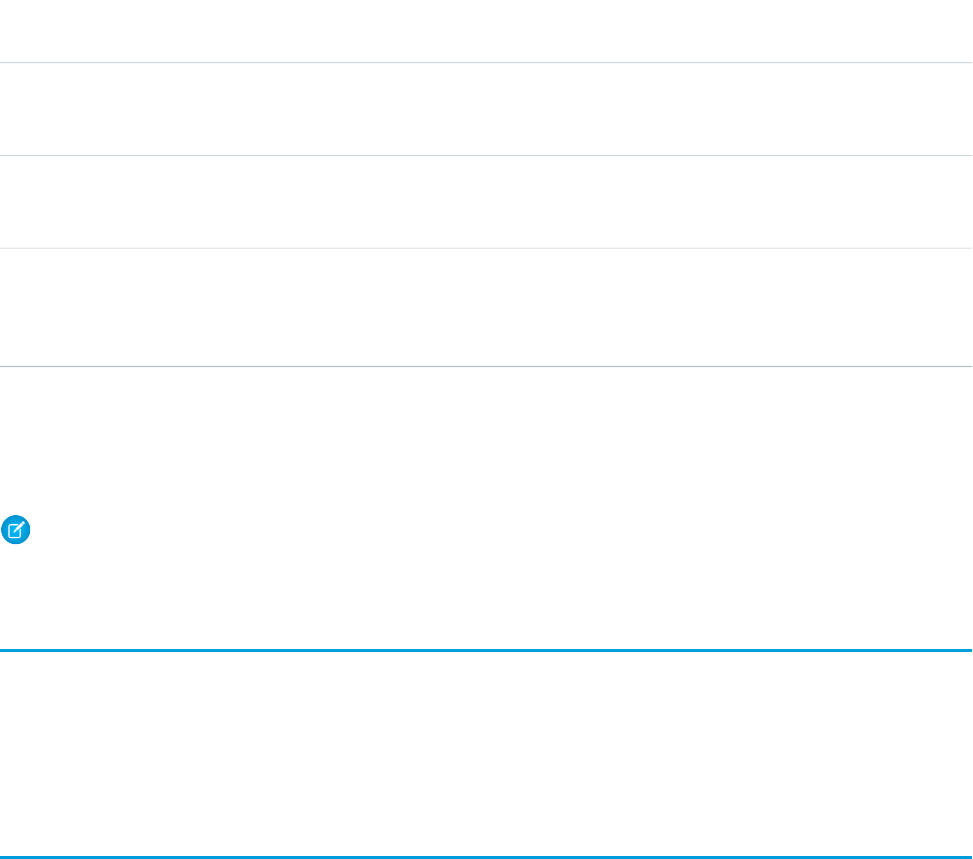
DescriptionAPI Picklist LabelSalesforce User
Interface Label
API Value
All Users and Groups can view, edit, delete, and
transfer the record. (Only available for cases and leads
as an organization-wide default setting.)
Read/Write/TransferRead/Write/TransferReadEditTransfer
All Users and Groups can view, edit, transfer, delete,
and share the record. (Only available for campaigns
as an organization-wide default setting.)
OwnerFull AccessAll
(Contacts only.) All Users and Groups can perform an
action (such as view, edit, or delete) on the contact
Controlled By
Parent
Controlled by
Parent
ControlledByParent
based on whether he or she can perform that same
action on the record associated with it.
Not all access levels are available for every object. See the Fields table for each object to learn which access levels are available, as well
as other sharing details specific to that object.
For more information about sharing in general, see the Salesforce online help.
Note: In the API, you can create and update objects such as AccountShare and OpportunityShare that define sharing entries for
records.
Implicit Restrictions for Objects and Fields
Certain objects can be created or deleted only in the Salesforce user interface. Other objects are read-only—client applications cannot
create(), delete(), or update() such objects. Similarly, certain fields within some objects can be specified on create()
but not on update(). Other fields are read-only—client applications cannot specify field values in create() or update() calls.
For more information, see the respective object descriptions in Object Basics.
API Access in Force.com AppExchange Packages
The API allows access to objects and calls based on the permissions of the user who logs into the API. To prevent security issues from
arising when installed packages have components that access data via the API, Salesforce provides additional security:
•When a developer creates an AppExchange package with components that access the API, the developer can restrict the API access
for those components.
•When an administrator installs an AppExchange package, the administrator can accept or reject the access. Rejecting the access
cancels the installation.
•After an administrator installs a package, the administrator can restrict the API access of components in the package that access the
API.
Editing API access for a package is done in the Salesforce user interface. For more information, see “Manage API and Dynamic Apex
Access in Packages” in the Salesforce online help.
API access for a package affects the API requests originating from components within the package; it determines the objects that the
API requests can access. If the API access for a package is not defined, then the objects that the API requests have access to are determined
by the user's permissions.
89
Implicit Restrictions for Objects and FieldsSecurity and the API
The API access for a package never allows users to do more than the permissions granted to the user. API access in a package only
reduces what the user's permissions allow.
Choosing Restricted for the API Access setting in a package affects the following:
•API access in a package overrides the following user permissions:
–Author Apex
–Customize Application
–Edit HTML Templates
–Edit Read Only Fields
–Manage Billing
–Manage Call Centers
–Manage Categories
–Manage Custom Report Types
–Manage Dashboards
–Manage Letterheads
–Manage Package Licenses
–Manage Public Documents
–Manage Public List Views
–Manage Public Reports
–Manage Public Templates
–Manage Users
–Transfer Record
–Use Team Reassignment Wizards
–View Setup and Configuration
–Weekly Export Data
•If Read, Create, Edit, and Delete access are not selected in the API access setting for objects, users do not have access to
those objects from the package components, even if the user has the “Modify All Data” and “View All Data” permissions.
•A package with Restricted API access can’t create new users.
•Salesforce denies access to Web service and executeanonymous requests from an AppExchange package that has
Restricted access.
The following considerations also apply to API access in packages:
•Workflow rules and Apex triggers fire regardless of API access in a package.
•If a component is in more than one package in an organization, API access is unrestricted for that component in all packages in the
organization regardless of the access setting.
•If Salesforce introduces a new standard object after you select restricted access for a package, access to the new standard object is
not granted by default. You must modify the restricted access setting to include the new standard object.
•When you upgrade a package, changes to the API access are ignored even if the developer specified them. This ensures that the
administrator installing the upgrade has full control. Installers should carefully examine the changes in package access in each
upgrade during installation and note all acceptable changes. Then, because those changes are ignored, the administrator should
manually apply any acceptable changes after installing an upgrade.
90
API Access in Force.com AppExchange PackagesSecurity and the API
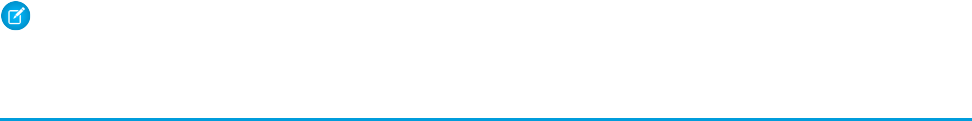
•S-controls are served by Salesforce and rendered inline in Salesforce. Because of this tight integration, there are several means by
which an s-control in an installed package could escalate its privileges to the user’s full privileges. In order to protect the security of
organizations that install packages, s-controls have the following limitations:
–For packages you are developing (that is, not installed from AppExchange), you can only add s-controls to packages with the
default Unrestricted API access. Once a package has an s-control, you cannot enable Restricted API access.
–For packages you have installed, you can enable access restrictions even if the package contains s-controls. However, access
restrictions provide only limited protection for s-controls. Salesforce recommends that you understand the JavaScript in an
s-control before relying on access restriction for s-control security.
–If an installed package has Restricted API access, upgrades will be successful only if the upgraded version does not contain
any s-controls. If s-controls are present in the upgraded version, you must change the currently installed package to
Unrestricted API access.
To manage API access to packages, see “Manage API and Dynamic Apex Access in Packages” in the Salesforce online help.
Note: XML-RPC requests that originate from restricted packages will be denied access.
Outbound Port Restrictions
For security reasons, Salesforce restricts the outbound ports you may specify to one of the following:
•80: This port only accepts HTTP connections.
•443: This port only accepts HTTPS connections.
•1024–66535 (inclusive): These ports accept HTTP or HTTPS connections.
The port restriction applies to any feature where a port is specified, for example outbound messages, AJAX proxy, or single-sign on.
91
Outbound Port RestrictionsSecurity and the API

CHAPTER 6 Using the Partner WSDL
The API provides two WSDLs to choose from:
In this chapter ...
•Enterprise Web Services WSDL—Used by enterprise developers to build client applications for a
single Salesforce organization. The enterprise WSDL is strongly typed, which means that it contains
•Obtaining the Partner
WSDL File objects and fields with specific data types, such as int and string. Customers who use the
•Calls and the Partner
WSDL enterprise WSDL document must download and re-consume it when changes are made to the
custom objects or fields in their org or when they want to use a different version of the API. To access
•Objects, Fields, and
Field Data and the
Partner WSDL
the current WSDL for your organization, log in to your Salesforce organization and from Setup, enter
Generate Enterprise WSDL in the Quick Find box, then select Generate Enterprise
WSDL.
•Queries and the
Partner WSDL •Partner Web Services WSDL—Used for client applications that are metadata-driven and dynamic
in nature. It is particularly—but not exclusively—useful to Salesforce partners who are building
•Namespaces in the
Partner WSDL client applications for multiple organizations. As a loosely typed representation of the Salesforce
data model that works with name-value pairs of field names and values instead of specific data types,
•Package Versions
and the Partner
WSDL
it can be used to access data within any organization. This WSDL is most appropriate for developers
of clients that can issue a query call to get information about an object before the client acts on the
object. The partner WSDL document needs to be downloaded and consumed only once per version
•User Interface
Themes
of the API. To access the current WSDL for your organization, log in to your Salesforce organization
and from Setup, enter Generate Partner WSDL in the Quick Find box, then select
Generate Partner WSDL.
•Examples Using the
Partner WSDL In general, the enterprise WSDL is more straightforward to use, while the partner WSDL is more flexible
and dynamically adaptable to different organizations, allowing you to write a single application that can
be used for multiple users and multiple organizations.
92
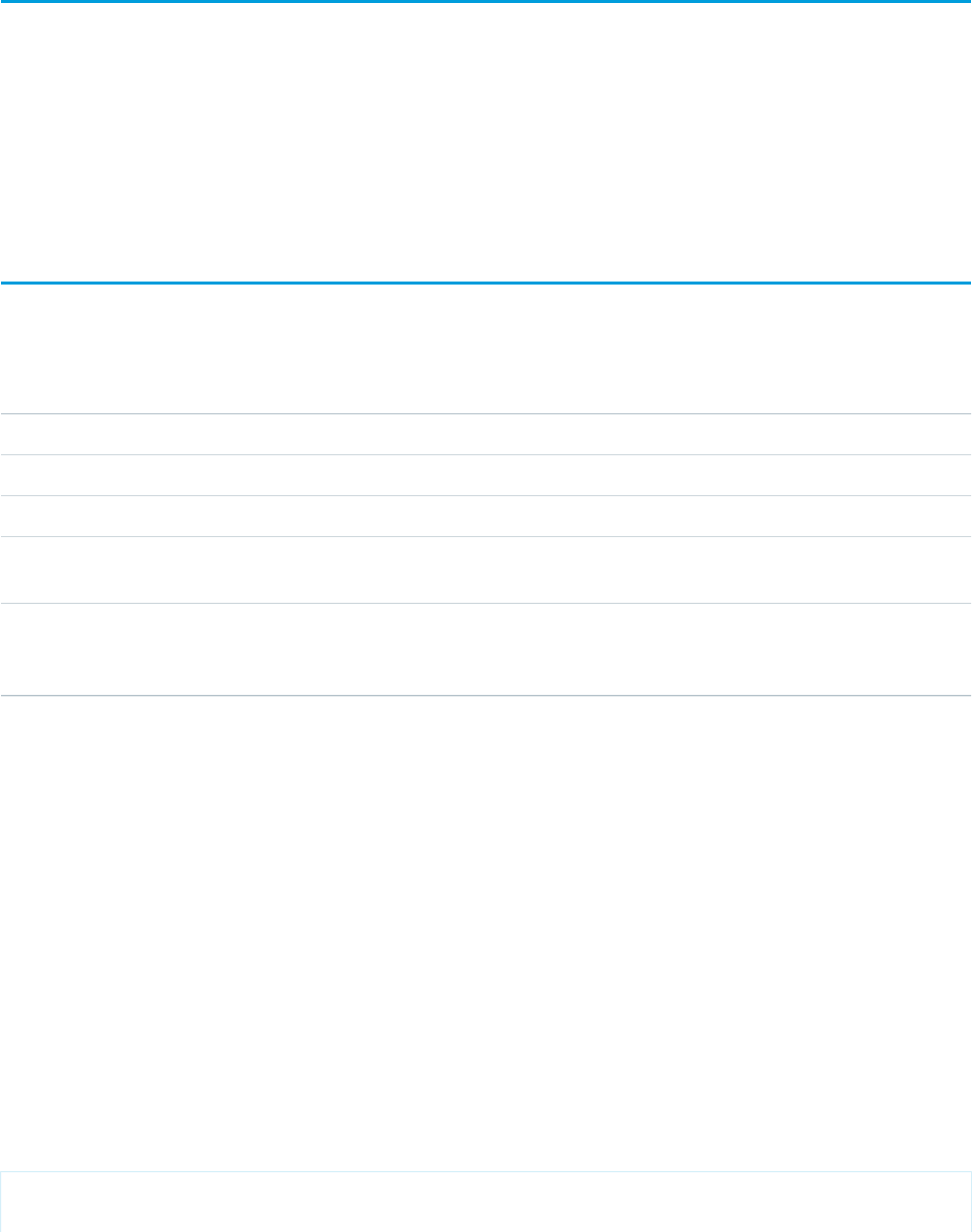
Obtaining the Partner WSDL File
To use the partner WSDL, download a copy of the file using either of the following methods:
•Obtain it from your organization’s Salesforce administrator, or
•Generate from Setup in Salesforce (enter API in the Quick Find box, then select API) according to the instructions in Step 2:
Generate or Obtain the Web Service WSDL.
While the enterprise WSDL file needs to be regenerated whenever custom fields or custom objects are added to an organization’s
Salesforce information, the partner WSDL file remains the same regardless of underlying changes in the organization’s Salesforce data.
Calls and the Partner WSDL
The partner WSDL file defines exactly the same API calls found in the enterprise WSDL file. A client application using the partner WSDL
will likely use the following API calls to determine an organization’s metadata:
DescriptionTask / Call
Retrieves a list of available objects for your organization’s data.describeGlobal()
Retrieves metadata about page layouts for the specified object type.describeLayout()
describeSObject() has been superseded by describeSObjects().describeSObject()
Use to obtain metadata for a given object. You can first call to retrieve a list of all objects for your
organization, then iterate through the list and use to obtain metadata about individual objects.
describeSObjects()
In the user interface, users have access to standard apps (and may also have access to custom apps)
as listed in the Force.com app menu at the top of the page. Selecting a standard app or custom app
in the user interface allows the user to switch between the listed apps at any time.
describeTabs()
To explore an organization’s metadata, a client application can:
1. Call describeGlobal() to obtain a list of available objects.
2. In the returned DescribeGlobalResult object, retrieve an array of DescribeGlobalSObjectResult objects by calling sobjects.
3. Get the sObject type name for each returned sObject by calling name on the DescribeGlobalSObjectResult objects.
4. The DescribeGlobalSObjectResult object provides some metadata about the sObject, such as whether the sObject is createable or
updateable. If you want to get more information about particular sObjects, like their fields and child relationships, call
describeSObjects() by passing it an array of the sObject type names that you’re interested in obtaining more information
about.
sObject Reference Reuse
An sObject reference can't be reused within a single operation.
Use a different reference. For example, the following code snippet creates an account and contact with a custom field and an event
using two different references:
SObject account = new com.sforce.soap.partner.sobject.wsc.SObject();
account.setType("Account");
93
Obtaining the Partner WSDL FileUsing the Partner WSDL
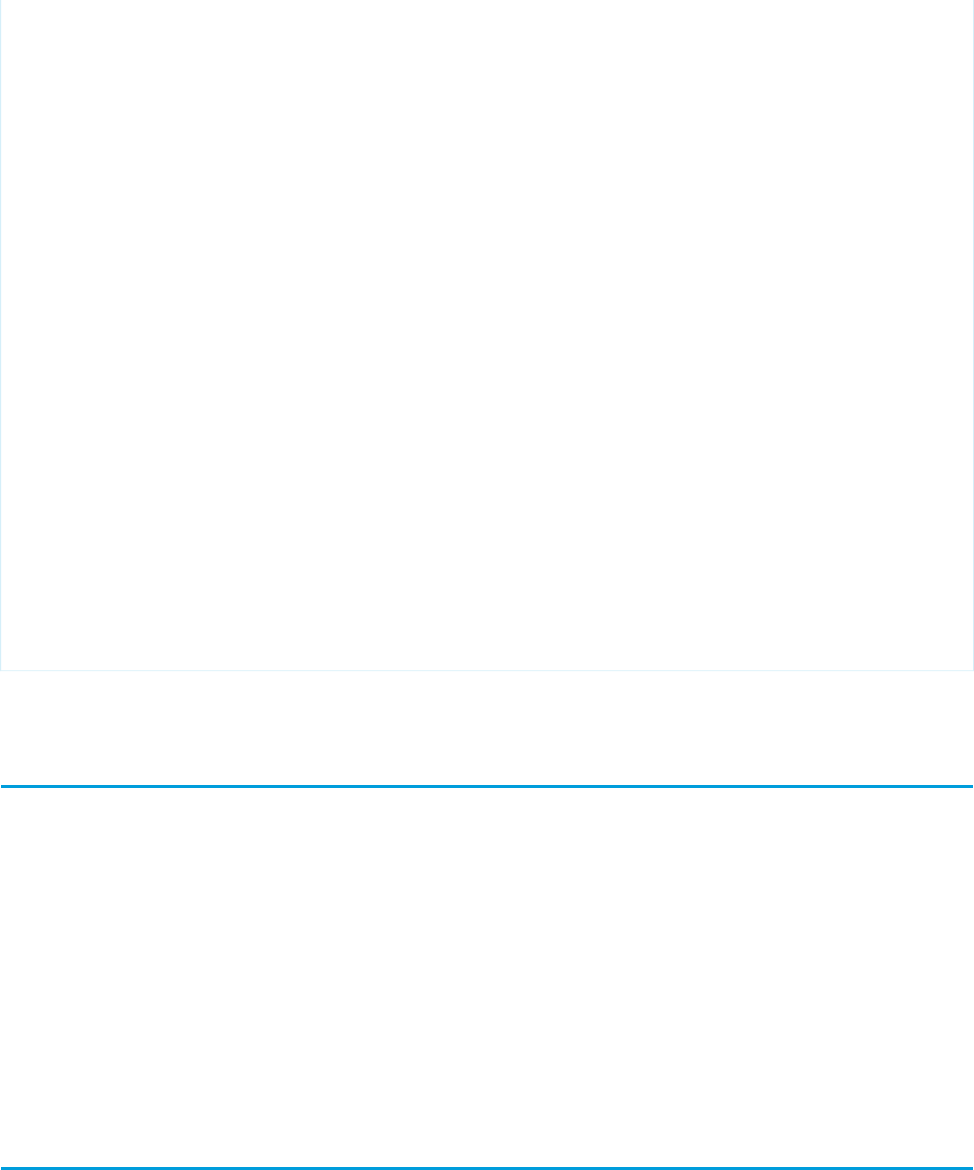
account.setField("Name","myAccount");
account.setField("XID1__c", "1");
SObject refAcc1 = new com.sforce.soap.partner.sobject.wsc.SObject();
refAcc1.setType("Account");
refAcc1.setField("XID1__c", "1");
SObject refAcc2 = new com.sforce.soap.partner.sobject.wsc.SObject();
refAcc2.setType("Account");
refAcc2.setField("XID1__c", "1");
SObject contact = new com.sforce.soap.partner.sobject.wsc.SObject();
contact.setType("Contact");
contact.setField("LastName", "LName");
contact.setField( "XID2__c", "2");
contact.setField( "Account", refAcc1);
SObject refCon = new com.sforce.soap.partner.sobject.wsc.SObject();
contact.setType("Contact");
contact.setField( "XID2__c", "2");
SObject event = new com.sforce.soap.partner.sobject.wsc.SObject();
contact.setType("Event");
contact.setField("Subject", "myEvent");
contact.setField( "ActivityDateTime", Calendar.getInstance());
contact.setField("DurationInMinutes", 60);
contact.setField("Who", refCon);
contact.setField("What", refAcc2);
client.create(new SObject[] { account, contact, event}); // exception thrown here
Any call that takes a parameter of the form sObject[] sObjects is subject to this limitation.
Objects, Fields, and Field Data and the Partner WSDL
The enterprise WSDL file defines all the specific objects (such as Account and Contact) in a Salesforce org. In contrast, the partner WSDL
file defines a single, generic object (sObject) that represents all the objects. For a particular object, its type is defined in the name field
in the returned DescribeSObjectResult.
With the partner WSDL, your client application code handles fields as arrays of name-value pairs that represent the field data. When
referring to the name of an individual field, use the value in its name field of the Field type in the DescribeSObjectResult.
Languages vary in the way they handle name-value pairs and map typed values to the primitive XML data types defined in SOAP
messages. With the enterprise WSDL, the mapping is handled implicitly. With the partner WSDL, however, you manually manage values
and data types when building client applications. Specify the object type before you assign field values. When specifying the value of a
particular field, use a value that is valid for the field (range, format, and data type). Make sure that you understand the mapping between
data types in your programming language and XML primitive data types. See SOAPType for more information.
Queries and the Partner WSDL
When using the query() call with the partner WSDL, consider the following guidelines:
•The queryString parameter is case-insensitive. The API will accept field names in the fieldList using any combination of uppercase
and lowercase letters. However, in the QueryResult, the case of field names (both predefined and custom fields) will match exactly
94
Objects, Fields, and Field Data and the Partner WSDLUsing the Partner WSDL
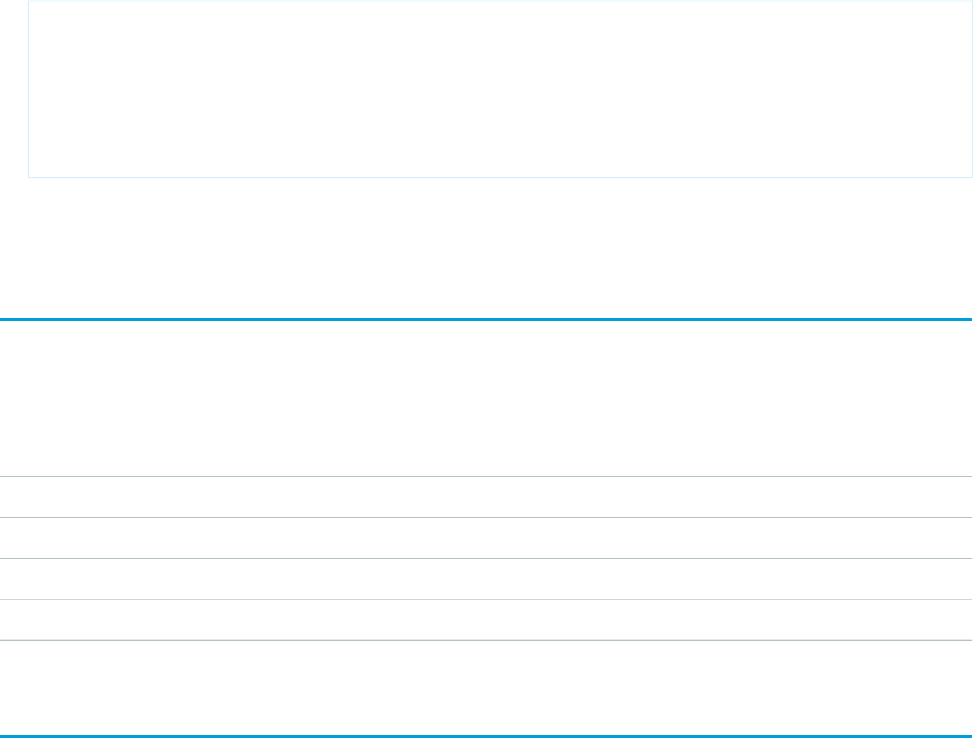
the value in the name field of the Field type in the DescribeSObjectResult. It is recommended that you use the proper case when
specifying fields in the fieldList.
•For the partner WSDL, the ordering of fields in the QueryResult is determined by the field order in the fieldList, not the field order in
the WSDL file.
•The fieldList cannot contain duplicate field names. For example:
–Invalid (returns an error): "SELECT Firstname, Lastname, Firstname FROM User"
–Valid: "SELECT Firstname, Lastname FROM User"
•The QueryResult always contains all of the fields specified in the fieldList, even if some of the fields contain no data (null). Although
SOAP allows you to omit fields that contain no values in the result set, the API always returns an array containing all fields.
•If you use the partner WSDL, a query that includes ID will return the ID field twice in the SOAP XML response data. Similarly, a query
that does not include ID will return a single null ID field in the SOAP XML response data. For example, a query for SELECT ID,
FirstName, LastName FROM Contact might return a SOAP XML response with records like:
<records xsi:type="sf:sObject" xmlns="urn:partner.soap.sforce.com">
<sf:type>Contact</sf:type>
<sf:Id>0038000000FrjoBQRW</sf:Id>
<sf:Id>0038000000FrjoBQRW</sf:Id>
<sf:FirstName>John</sf:FirstName>
<sf:LastName>Smith</sf:LastName>
</records>
This is expected behavior and something to be aware of if you are accessing the full SOAP XML response data and not using WSC
to access the web service response.
Namespaces in the Partner WSDL
In XML, every tag has a defined namespace. In the enterprise.wsdl, namespaces are handled implicitly. When using API calls
with the partner WSDL, however, you need to explicitly specify the correct namespaces for API calls, objects, and fields, and faults. This
rule applies to predefined and custom objects and fields.
NamespaceFor
urn:partner.soap.sforce.comAPI Calls
urn:sobject.partner.soap.sforce.comsObjects
urn:sobject.partner.soap.sforce.comFields
urn:fault.partner.soap.sforce.comFaults
Package Versions and the Partner WSDL
The partner WSDL is loosely typed. This makes it more flexible for partners who want to integrate with multiple organizations. Default
package versions for API calls provide fallback settings if package versions are not provided by an API call.
The behavior of a package in partner API calls is defined by the latest installed package version if the default value (Not Specified)
is selected for the installed package. This means that behavior of package components, such as an Apex trigger, could change when a
package is upgraded and that change would immediately impact the integration. Subscribers may want to select a specific version for
95
Namespaces in the Partner WSDLUsing the Partner WSDL
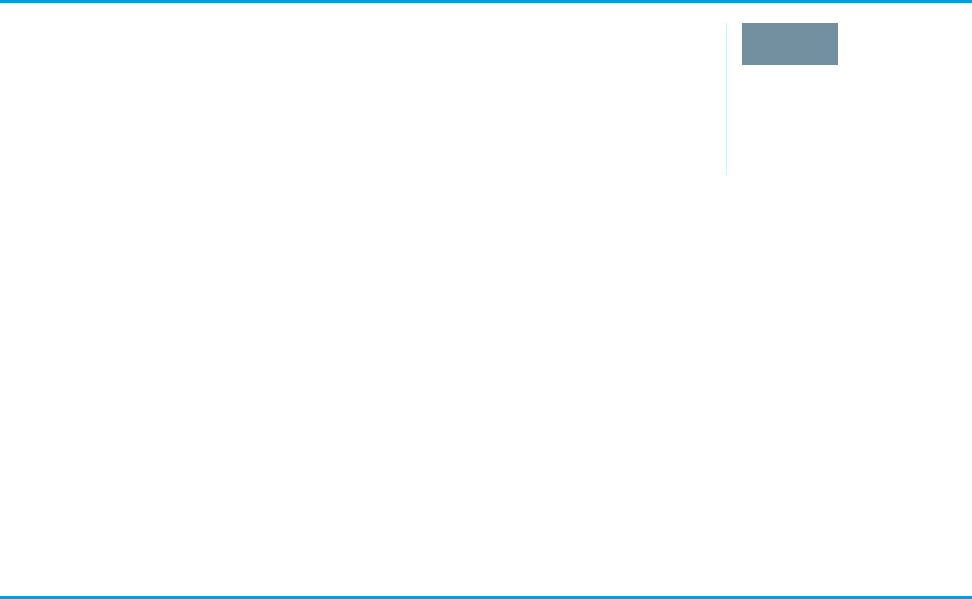
an installed package for all partner API calls from client applications to ensure that subsequent installations of package versions do not
affect their existing integrations.
An API client developer should communicate with the administrator of the default partner package version settings if these are two
different roles in your organization and the developer recommends changing the settings. Alternatively, an API client developer can set
the package versions in the PackageVersionHeader SOAP header for the client.
A partner that is developing a package that references another package should always supply version information for the base package
in their partner API calls. This ensures that the extension package is not affected by a component being deprecated in the base package.
The package version information for partner API calls is determined by the first match in the following settings.
1. The PackageVersionHeader SOAP header.
2. An API call from a Visualforce page uses the package versions set for the Visualforce page.
3. The default partner package version settings.
To configure default package versions for API calls with the partner WSDL, see Package Version Settings.
User Interface Themes
EDITIONS
Available in: Salesforce
Classic and earlier
Back in the Winter ’06 release, Salesforce started supporting multiple user interface themes, allowing
you to use different sets of icons and colors for the user interface. But these user interface themes
do not apply when your org is using Lightning Experience.
Two user interface themes match the earlier iterations of Salesforce.
•Theme3—The “Salesforce Classic 2010 user interface theme.” This interface was previously
referred to as “Salesforce” or “new user interface theme.” You might also be familiar with it as
the Salesforce Aloha interface.
•Theme2—The “Salesforce Classic 2005 user interface theme.” This interface was previously referred to as “Salesforce Classic” or the
“classic user interface theme.”
The getUserInfo() call returns a getUserInfoResult object, which includes the userUiSkin property. This property
informs you of the user’s current user interface theme.
Use the describeQuickActions(), describeTabs(), and describeTheme() calls and their return types to get
information on theme icons and colors.
Style sheets are available to mimic the look and feel of the older user interfaces. For more information, see Styling Visualforce Pages in
the Visualforce Developer's Guide. But if you’re planning to switch to Lightning Experience, consider the Lightning Component framework,
our new UI framework. See the “Lightning Components” module in the Developer Trail - Lightning Experience Trailhead trail to learn
more.
Examples Using the Partner WSDL
This section includes examples in Java and C# for making API calls using the partner WSDL. Before running these samples, perform the
following steps in the quick start tutorial to get the partner WSDL file and generate the proxy client code for your development environment.
•Step 2: Generate or Obtain the Web Service WSDL
•Step 3: Import the WSDL File Into Your Development Platform
After you generate the proxy client code and set up your development environment, you can start writing your client application. First,
your application needs to log into the Salesforce service using the partner authentication endpoint. After a successful login, you can
execute the sample methods.
96
User Interface ThemesUsing the Partner WSDL
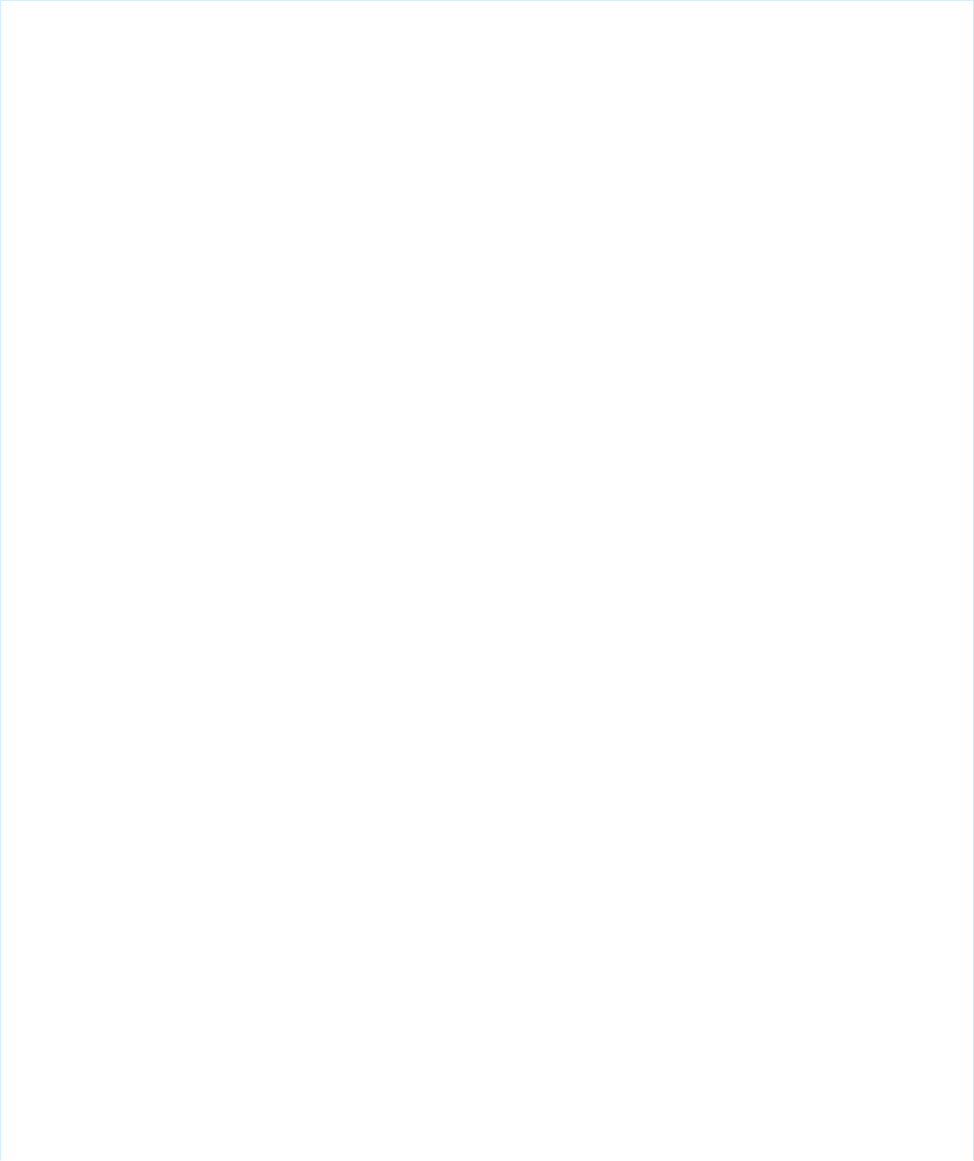
For your convenience, template classes are provided, one in Java and one in C#, that make a login call. You can use them to execute the
sample methods provided later in this section.
Sample template class for Java: This sample prompts the user to enter the username, password, and authentication endpoint. Next,
it logs the user in. For the authentication endpoint URL, pass in the endpoint found in the partner WSDL file.
import com.sforce.soap.partner.PartnerConnection;
import com.sforce.soap.partner.sobject.*;
import com.sforce.soap.partner.*;
import com.sforce.ws.ConnectorConfig;
import com.sforce.ws.ConnectionException;
import com.sforce.soap.partner.Error;
import java.io.FileNotFoundException;
import java.io.IOException;
import java.io.InputStreamReader;
import java.io.BufferedReader;
import java.util.*;
public class PartnerSamples {
PartnerConnection partnerConnection = null;
private static BufferedReader reader =
new BufferedReader(new InputStreamReader(System.in));
public static void main(String[] args) {
PartnerSamples samples = new PartnerSamples();
if (samples.login()) {
// Add calls to the methods in this class.
// For example:
// samples.querySample();
}
}
private String getUserInput(String prompt) {
String result = "";
try {
System.out.print(prompt);
result = reader.readLine();
}catch (IOException ioe) {
ioe.printStackTrace();
}
return result;
}
private boolean login() {
boolean success = false;
String username = getUserInput("Enter username: ");
String password = getUserInput("Enter password: ");
String authEndPoint = getUserInput("Enter auth end point: ");
try {
ConnectorConfig config = new ConnectorConfig();
config.setUsername(username);
config.setPassword(password);
config.setAuthEndpoint(authEndPoint);
97
Examples Using the Partner WSDLUsing the Partner WSDL
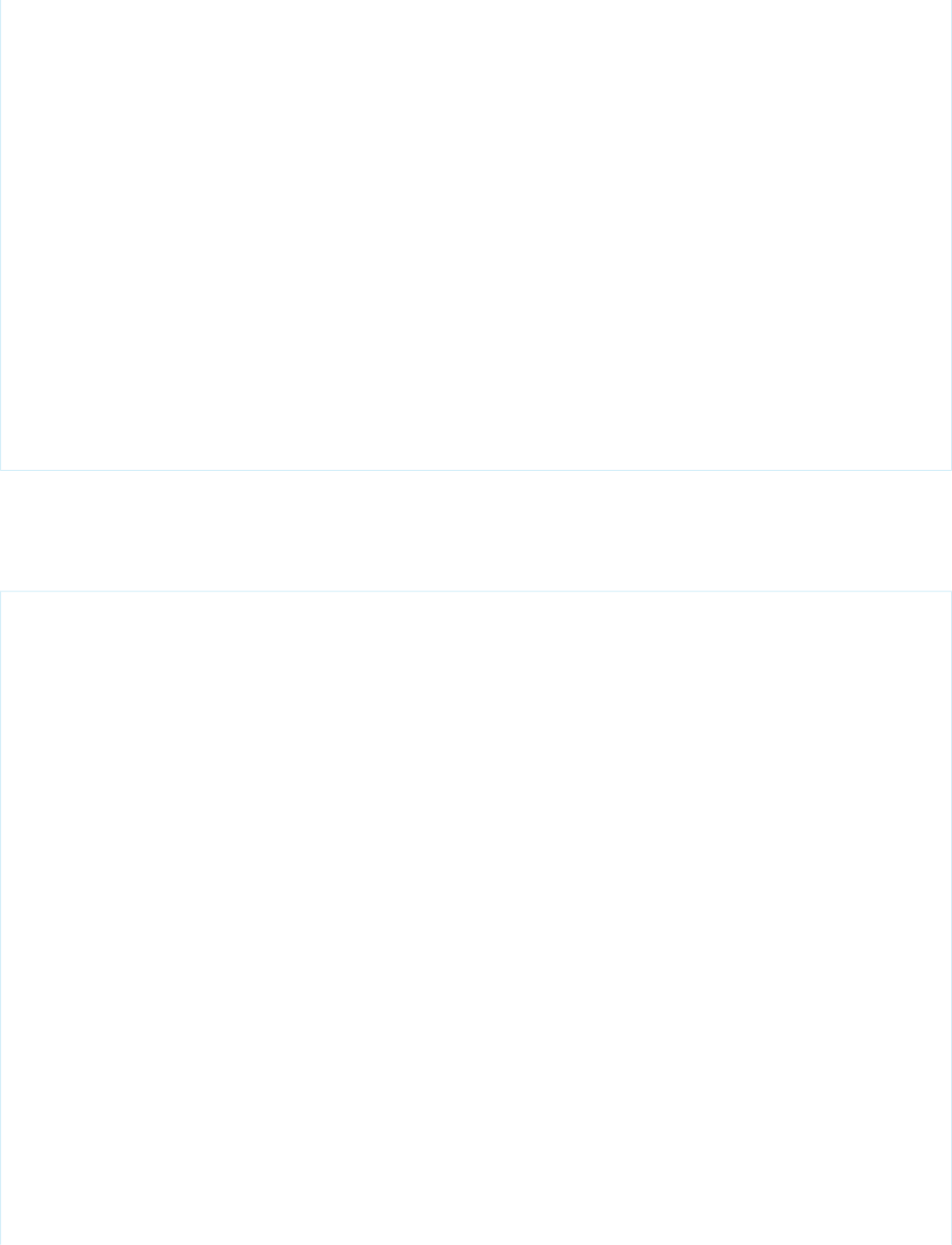
config.setTraceFile("traceLogs.txt");
config.setTraceMessage(true);
config.setPrettyPrintXml(true);
partnerConnection = new PartnerConnection(config);
success = true;
}catch (ConnectionException ce) {
ce.printStackTrace();
}catch (FileNotFoundException fnfe) {
fnfe.printStackTrace();
}
return success;
}
//
// Add your methods here.
//
}
Sample template class for C#: This sample prompts the user to enter the username and password. Next, it logs the user in. The project
name for this sample is assumed to be TemplatePartner and the Web reference name sforce. If these values are different for
your project, make sure to change the using directive to appropriate values for your project: using
your_project_name.web_reference_name;.
using System;
using System.Collections.Generic;
using System.Linq;
using System.Text;
using System.Web.Services.Protocols;
using System.Collections;
using TemplatePartner.sforce;
namespace TemplatePartner
{
class PartnerSamples
{
private SforceService binding;
static void Main(string[] args)
{
PartnerSamples samples = new PartnerSamples();
if (samples.login())
{
// Add calls to the methods in this class.
// For example:
// samples.querySample();
}
}
private bool login()
{
Console.Write("Enter username: ");
98
Examples Using the Partner WSDLUsing the Partner WSDL

string username = Console.ReadLine();
Console.Write("Enter password: ");
string password = Console.ReadLine();
// Create a service object
binding = new SforceService();
// Timeout after a minute
binding.Timeout = 60000;
// Try logging in
LoginResult lr;
try
{
Console.WriteLine("\nLogging in...\n");
lr = binding.login(username, password);
}
// ApiFault is a proxy stub generated from the WSDL contract when
// the web service was imported
catch (SoapException e)
{
// Write the fault code to the console
Console.WriteLine(e.Code);
// Write the fault message to the console
Console.WriteLine("An unexpected error has occurred: " + e.Message);
// Write the stack trace to the console
Console.WriteLine(e.StackTrace);
// Return False to indicate that the login was not successful
return false;
}
// Check if the password has expired
if (lr.passwordExpired)
{
Console.WriteLine("An error has occurred. Your password has expired.");
return false;
}
// Set the returned service endpoint URL
binding.Url = lr.serverUrl;
// Set the SOAP header with the session ID returned by
// the login result. This will be included in all
// API calls.
binding.SessionHeaderValue = new SessionHeader();
binding.SessionHeaderValue.sessionId = lr.sessionId;
// Return true to indicate that we are logged in, pointed
// at the right URL and have our security token in place.
99
Examples Using the Partner WSDLUsing the Partner WSDL
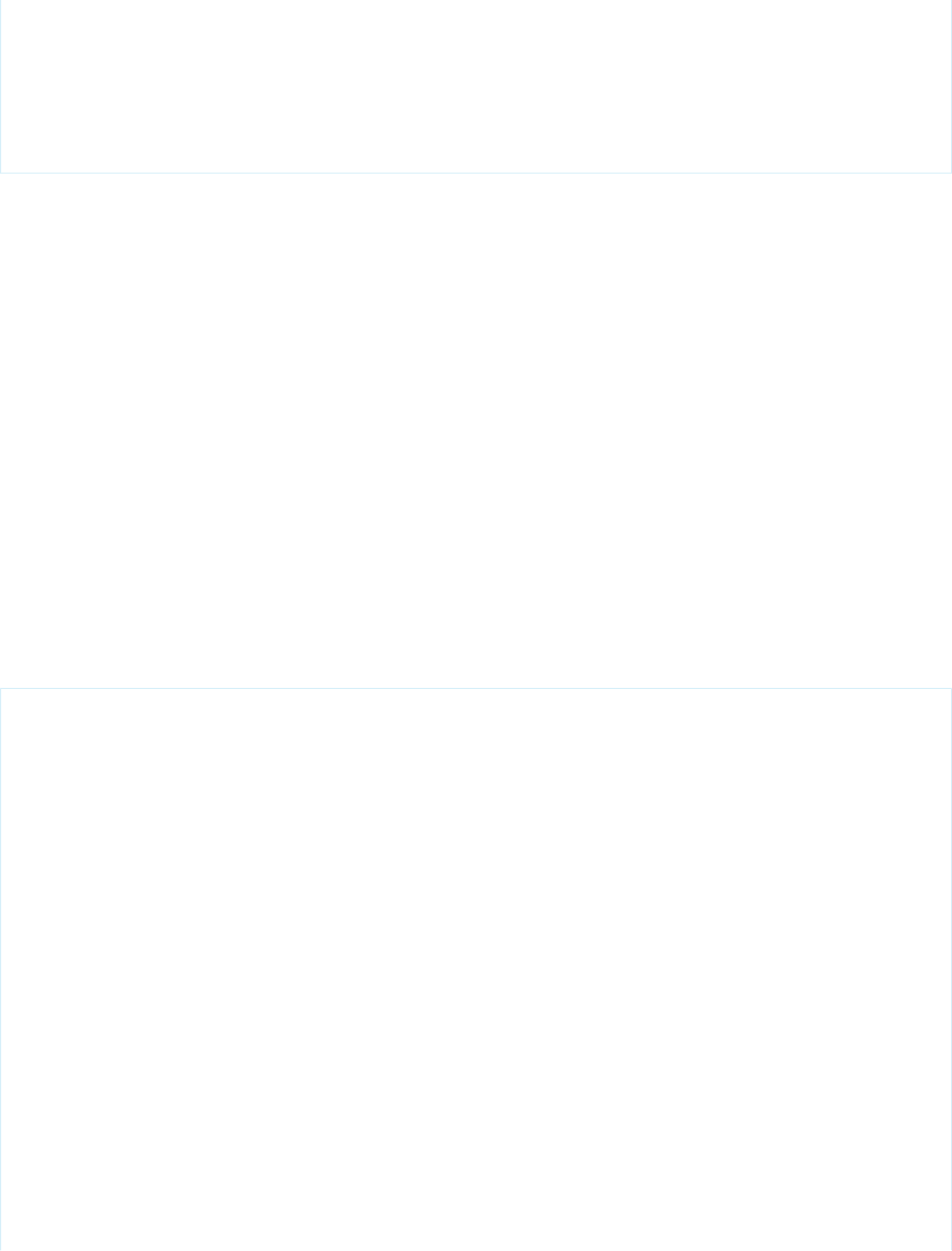
return true;
}
//
// Add your methods here.
//
}
This partner WSDL samples are:
•Sample query and queryMore Calls
•Sample search Call
•Sample create Call
•Sample update Call
Sample query and queryMore Calls
The following Java and C# examples show usage of the query() and queryMore() calls for the partner WSDL. Each example sets
the batch size of the query to 250 items returned. It then performs a query call to get the first name and last name of all contacts and
iterates through the contact records returned. For each contact, it writes the contact’s first name and last name to the output, or only
the last name if the first name is null. Finally, if there are more items to be returned by the query, as indicated by a QueryResult.done
property value of false, it calls queryMore() to get the next batch of items, and repeats the process until no more records are
returned.
To execute the sample method, you can use the corresponding Java or C# template class provided in Examples Using the Partner WSDL.
Java Example
public void querySample() {
try {
// Set query batch size
partnerConnection.setQueryOptions(250);
// SOQL query to use
String soqlQuery = "SELECT FirstName, LastName FROM Contact";
// Make the query call and get the query results
QueryResult qr = partnerConnection.query(soqlQuery);
boolean done = false;
int loopCount = 0;
// Loop through the batches of returned results
while (!done) {
System.out.println("Records in results set " + loopCount++
+"-");
SObject[] records = qr.getRecords();
// Process the query results
for (int i = 0; i < records.length; i++) {
SObject contact = records[i];
Object firstName = contact.getField("FirstName");
Object lastName = contact.getField("LastName");
if (firstName == null) {
System.out.println("Contact " + (i + 1) +
100
Sample query and queryMore CallsUsing the Partner WSDL

": " + lastName
);
}else {
System.out.println("Contact " + (i + 1) + ": " +
firstName + ""+ lastName);
}
}
if (qr.isDone()) {
done = true;
}else {
qr = partnerConnection.queryMore(qr.getQueryLocator());
}
}
}catch(ConnectionException ce) {
ce.printStackTrace();
}
System.out.println("\nQuery execution completed.");
}
C# Example
public void querySample()
{
try
{
QueryResult qr = null;
binding.QueryOptionsValue = new sforce.QueryOptions();
binding.QueryOptionsValue.batchSize = 250;
binding.QueryOptionsValue.batchSizeSpecified = true;
qr = binding.query("SELECT FirstName, LastName FROM Contact");
bool done = false;
int loopCount = 0;
while (!done)
{
Console.WriteLine("\nRecords in results set " +
Convert.ToString(loopCount++)
+"-");
// Process the query results
for (int i = 0; i < qr.records.Length; i++)
{
sforce.sObject con = qr.records[i];
string fName = con.Any[0].InnerText;
string lName = con.Any[1].InnerText;
if (fName == null)
Console.WriteLine("Contact " + (i + 1) + ": " + lName);
else
Console.WriteLine("Contact " + (i + 1) + ": " + fName
+""+ lName);
}
if (qr.done)
101
Sample query and queryMore CallsUsing the Partner WSDL
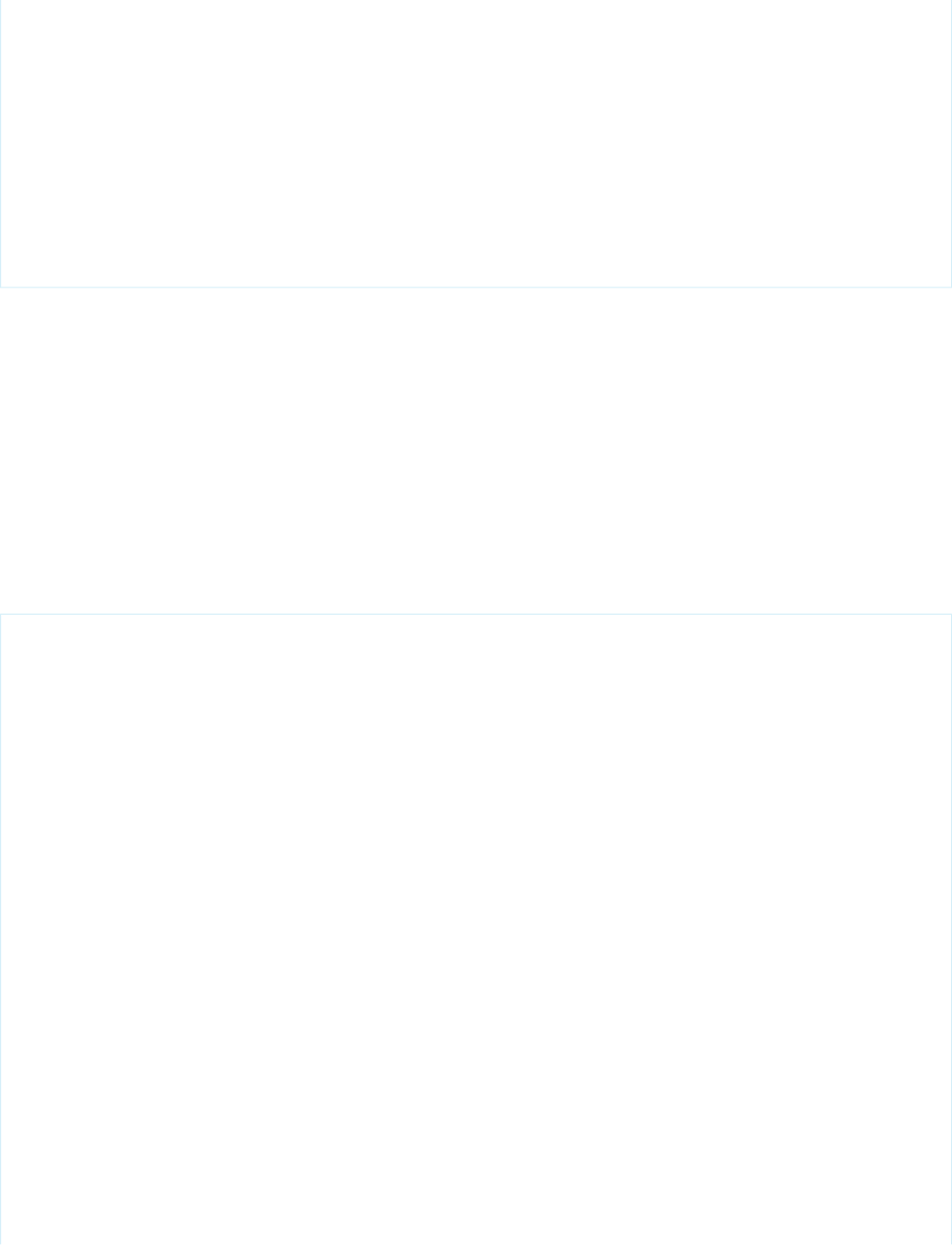
done = true;
else
qr = binding.queryMore(qr.queryLocator);
}
}
catch (SoapException e)
{
Console.WriteLine("An unexpected error has occurred: " + e.Message +
" Stack trace: " + e.StackTrace);
}
Console.WriteLine("\nQuery execution completed.");
}
Sample search Call
The following Java and C# examples show how to use the search() call for the partner WSDL. Each example accepts a phone number
string value that is used in the SOQL query. The search call looks for phone fields that match the passed in phone value in all contacts,
leads, and accounts. Next, the example iterates through the returned search results that contain the matching records, adds them to
arrays, and writes their field values to the console. The record fields returned correspond to the fields specified in the SOQL query for
each record type.
To execute the sample method, you can use the corresponding Java or C# template class provided in Examples Using the Partner WSDL.
Java Example
public void searchSample(String phoneNumber) {
try {
// Example of phoneNumber format: 4155551212
String soslQuery =
"FIND {" + phoneNumber + "} IN Phone FIELDS " +
"RETURNING " +
"Contact(Id, Phone, FirstName, LastName), " +
"Lead(Id, Phone, FirstName, LastName)," +
"Account(Id, Phone, Name)";
// Perform SOSL query
SearchResult sResult = partnerConnection.search(soslQuery);
// Get the records returned by the search result
SearchRecord[] records = sResult.getSearchRecords();
// Create lists of objects to hold search result records
List<SObject> contacts = new ArrayList<SObject>();
List<SObject> leads = new ArrayList<SObject>();
List<SObject> accounts = new ArrayList<SObject>();
// Iterate through the search result records
// and store the records in their corresponding lists
// based on record type.
if (records != null && records.length > 0) {
for (int i = 0; i < records.length; i++){
SObject record = records[i].getRecord();
if (record.getType().toLowerCase().equals("contact")) {
contacts.add(record);
}else if (record.getType().toLowerCase().equals("lead")){
102
Sample search CallUsing the Partner WSDL

leads.add(record);
}else if (record.getType().toLowerCase().equals("account")) {
accounts.add(record);
}
}
// Display the contacts that the search returned
if (contacts.size() > 0) {
System.out.println("Found " + contacts.size() +
" contact(s):");
for (SObject contact : contacts) {
System.out.println(contact.getId() + "-"+
contact.getField("FirstName")+""+
contact.getField("LastName")+"-"+
contact.getField("Phone")
);
}
}
// Display the leads that the search returned
if (leads.size() > 0) {
System.out.println("Found " + leads.size() +
" lead(s):");
for (SObject lead : leads) {
System.out.println(lead.getId() + "-"+
lead.getField("FirstName")+""+
lead.getField("LastName")+"-"+
lead.getField("Phone")
);
}
}
// Display the accounts that the search returned
if (accounts.size() > 0) {
System.out.println("Found " +
accounts.size() + " account(s):");
for (SObject account : accounts) {
System.out.println(account.getId() + "-"+
account.getField("Name")+"-"+
account.getField("Phone")
);
}
}
}else {
// The search returned no records
System.out.println("No records were found for the search.");
}
}catch (ConnectionException ce) {
ce.printStackTrace();
}
}
C# Example
public void searchSample(String phoneNumber)
{
103
Sample search CallUsing the Partner WSDL

try
{
// Example of phoneNumber format: 4155551212
String soslQuery =
"FIND {" + phoneNumber + "} IN Phone FIELDS " +
"RETURNING " +
"Contact(Id, Phone, FirstName, LastName), " +
"Lead(Id, Phone, FirstName, LastName)," +
"Account(Id, Phone, Name)";
// Perform SOSL query
SearchResult sResult = binding.search(soslQuery);
// Get the records returned by the search result
SearchRecord[] records = sResult.searchRecords;
// Create lists of objects to hold search result records
ArrayList contacts = new System.Collections.ArrayList();
ArrayList leads = new System.Collections.ArrayList();
ArrayList accounts = new System.Collections.ArrayList();
// Iterate through the search result records
// and store the records in their corresponding lists
// based on record type.
if ((records != null) && (records.Length > 0))
{
for (int i = 0; i < records.Length; i++)
{
sObject record = records[i].record;
if (record.type.ToLower().Equals("contact"))
{
contacts.Add(record);
}
else if (record.type.ToLower().Equals("lead"))
{
leads.Add(record);
}
else if (record.type.ToLower().Equals("account"))
{
accounts.Add(record);
}
}
// Display the contacts that the search returned
if (contacts.Count > 0)
{
Console.WriteLine("Found " + contacts.Count + " contact(s):");
for (int i = 0; i < contacts.Count; i++)
{
sObject c = (sObject)contacts[i];
Console.WriteLine(c.Any[0].InnerText + "-"+
c.Any[2].InnerText + ""+
c.Any[3].InnerText + "-"+ c.Any[1].InnerText);
}
}
// Display the leads that the search returned
if (leads.Count > 0)
104
Sample search CallUsing the Partner WSDL

{
Console.WriteLine("Found " + leads.Count + " lead(s):");
for (int i = 0; i < leads.Count; i++)
{
sObject l = (sObject)leads[i];
Console.WriteLine(l.Any[0].InnerText + "-"+
l.Any[2].InnerText + ""+
l.Any[3].InnerText + "-"+ l.Any[1].InnerText);
}
}
// Display the accounts that the search returned
if (accounts.Count > 0)
{
Console.WriteLine("Found " + accounts.Count + " account(s):");
for (int i = 0; i < accounts.Count; i++)
{
sObject a = (sObject)accounts[i];
Console.WriteLine(a.Any[0].InnerText + "-"+
a.Any[2].InnerText + "-"+
a.Any[1].InnerText);
}
}
}
else
{
// The search returned no records
Console.WriteLine("No records were found for the search.");
}
}
catch (SoapException e)
{
Console.WriteLine("An unexpected error has occurred: " + e.Message +
" Stack trace: " + e.StackTrace);
}
}
Sample create Call
The following Java and C# examples show how to use the create() call for the partner WSDL. Each example creates a contact record
with several fields. It iterates through the results of the create call and checks whether the operation was successful or not. If the create
operation was successful, it writes the ID of the contact created to the console. Otherwise, it iterates through the errors and writes details
of each error to the console. In this case, the output of the example is the ID of the new contact.
To execute the sample method, you can use the corresponding Java or C# template class provided in Examples Using the Partner WSDL.
Java Example
public String createSample() {
String result = null;
try {
// Create a new sObject of type Contact
// and fill out its fields.
SObject contact = new SObject();
105
Sample create CallUsing the Partner WSDL

contact.setType("Contact");
contact.setField("FirstName","Otto");
contact.setField("LastName","Jespersen");
contact.setField("Salutation","Professor");
contact.setField("Phone","(999) 555-1234");
contact.setField("Title","Philologist");
// Add this sObject to an array
SObject[] contacts = new SObject[1];
contacts[0] = contact;
// Make a create call and pass it the array of sObjects
SaveResult[] results = partnerConnection.create(contacts);
// Iterate through the results list
// and write the ID of the new sObject
// or the errors if the object creation failed.
// In this case, we only have one result
// since we created one contact.
for (int j = 0; j < results.length; j++) {
if (results[j].isSuccess()) {
result = results[j].getId();
System.out.println(
"\nA contact was created with an ID of: " + result
);
}else {
// There were errors during the create call,
// go through the errors array and write
// them to the console
for (int i = 0; i < results[j].getErrors().length; i++) {
Error err = results[j].getErrors()[i];
System.out.println("Errors were found on item " + j);
System.out.println("Error code: " +
err.getStatusCode().toString());
System.out.println("Error message: " + err.getMessage());
}
}
}
}catch (ConnectionException ce) {
ce.printStackTrace();
}
return result;
}
C# Example
public void createSample()
{
try
{
// Create a new sObject of type Contact
// and fill out its fields.
sObject contact = new sforce.sObject();
System.Xml.XmlElement[] contactFields = new System.Xml.XmlElement[6];
106
Sample create CallUsing the Partner WSDL

// Create the contact's fields
System.Xml.XmlDocument doc = new System.Xml.XmlDocument();
contactFields[0] = doc.CreateElement("FirstName");
contactFields[0].InnerText = "Otto";
contactFields[1] = doc.CreateElement("LastName");
contactFields[1].InnerText = "Jespersen";
contactFields[2] = doc.CreateElement("Salutation");
contactFields[2].InnerText = "Professor";
contactFields[3] = doc.CreateElement("Phone");
contactFields[3].InnerText = "(999) 555-1234";
contactFields[4] = doc.CreateElement("Title");
contactFields[4].InnerText = "Philologist";
contact.type = "Contact";
contact.Any = contactFields;
// Add this sObject to an array
sObject[] contactList = new sObject[1];
contactList[0] = contact;
// Make a create call and pass it the array of sObjects
SaveResult[] results = binding.create(contactList);
// Iterate through the results list
// and write the ID of the new sObject
// or the errors if the object creation failed.
// In this case, we only have one result
// since we created one contact.
for (int j = 0; j < results.Length; j++)
{
if (results[j].success)
{
Console.Write("\nA contact was created with an ID of: "
+ results[j].id);
}
else
{
// There were errors during the create call,
// go through the errors array and write
// them to the console
for (int i = 0; i < results[j].errors.Length; i++)
{
Error err = results[j].errors[i];
Console.WriteLine("Errors were found on item " + j.ToString());
Console.WriteLine("Error code is: " + err.statusCode.ToString());
Console.WriteLine("Error message: " + err.message);
}
}
}
}
catch (SoapException e)
{
Console.WriteLine("An unexpected error has occurred: " + e.Message +
" Stack trace: " + e.StackTrace);
107
Sample create CallUsing the Partner WSDL
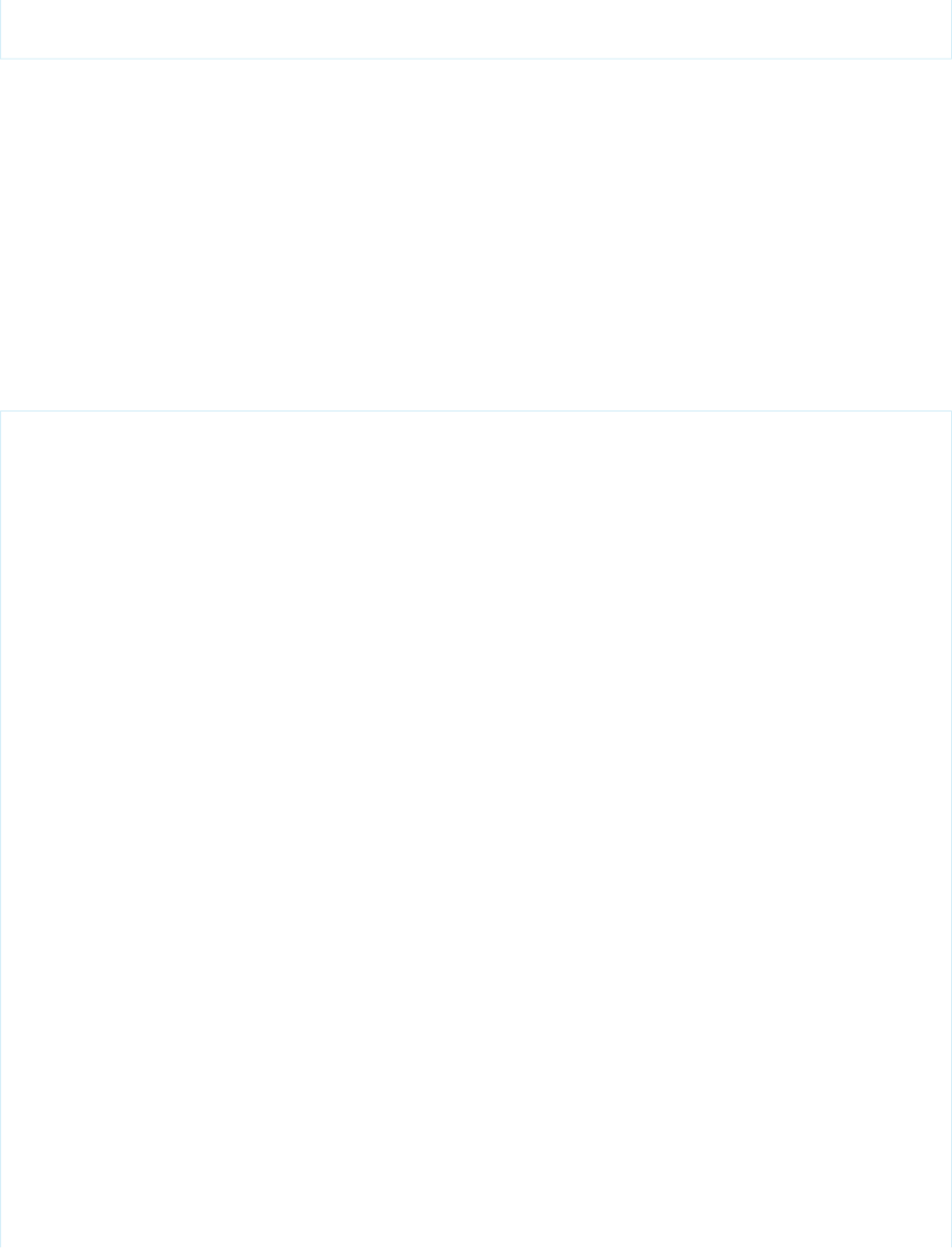
}
}
Sample update Call
The following Java and C# examples show how to use the update() call for the Partner WSDL. Each example takes the ID of the
contact to update as an argument. It creates two sObject records of type Contact—one to hold the valid passed in ID and the other has
an invalid ID. Next, it sets a new phone number for the valid contact and null for the last name of the invalid contact. It then makes
the update call and iterates through the results. For a successful update operation, it writes the ID of the contact that got updated. For
a failed update operation, it writes the details of all returned errors to the console. In this case, the output is the ID of the contact that
was successfully updated and an error for the invalid contact update.
To execute the sample method, you can use the corresponding Java or C# template class provided in Examples Using the Partner WSDL.
Java Example
public void updateSample(String id) {
try {
// Create an sObject of type contact
SObject updateContact = new SObject();
updateContact.setType("Contact");
// Set the ID of the contact to update
updateContact.setId(id);
// Set the Phone field with a new value
updateContact.setField("Phone","(415) 555-1212");
// Create another contact that will cause an error
// because it has an invalid ID.
SObject errorContact = new SObject();
errorContact.setType("Contact");
// Set an invalid ID on purpose
errorContact.setId("SLFKJLFKJ");
// Set the value of LastName to null
errorContact.setFieldsToNull(new String[] {"LastName"});
// Make the update call by passing an array containing
// the two objects.
SaveResult[] saveResults = partnerConnection.update(
new SObject[] {updateContact, errorContact}
);
// Iterate through the results and write the ID of
// the updated contacts to the console, in this case one contact.
// If the result is not successful, write the errors
// to the console. In this case, one item failed to update.
for (int j = 0; j < saveResults.length; j++) {
System.out.println("\nItem: " + j);
if (saveResults[j].isSuccess()) {
System.out.println("Contact with an ID of " +
saveResults[j].getId() + " was updated.");
}
else {
108
Sample update CallUsing the Partner WSDL

// There were errors during the update call,
// go through the errors array and write
// them to the console.
for (int i = 0; i < saveResults[j].getErrors().length; i++) {
Error err = saveResults[j].getErrors()[i];
System.out.println("Errors were found on item " + j);
System.out.println("Error code: " +
err.getStatusCode().toString());
System.out.println("Error message: " + err.getMessage());
}
}
}
}catch (ConnectionException ce) {
ce.printStackTrace();
}
}
For more information about setFieldsToNull (or its equivalent in client tools other than WSC), see fieldsToNull and
Resetting Values to null.
C# Example
public void updateSample(String id) {
try
{
// Create an sObject of type contact
sObject updateContact = new sObject();
updateContact.type = "Contact";
// Set the ID of the contact to update
updateContact.Id = id;
// Set the Phone field to a new value.
// The Phone field needs to be created as an XML element.
System.Xml.XmlDocument doc = new System.Xml.XmlDocument();
System.Xml.XmlElement phoneField = doc.CreateElement("Phone");
phoneField.InnerText = "(415) 555-1212";
// Add the Phone field to the contact
updateContact.Any = new System.Xml.XmlElement[] {phoneField};
// Create another contact that will cause an error
// because it has an invalid ID.
sObject errorContact = new sObject();
errorContact.type = "Contact";
// Set an invalid ID on purpose
errorContact.Id = "SLFKJLFKJ";
// Set the value of LastName to null
errorContact.fieldsToNull = new String[] { "LastName" };
// Make the update call by passing an array containing
// the two objects.
SaveResult[] saveResults = binding.update(
new sObject[] {updateContact, errorContact});
// Iterate through the results and write the ID of
109
Sample update CallUsing the Partner WSDL
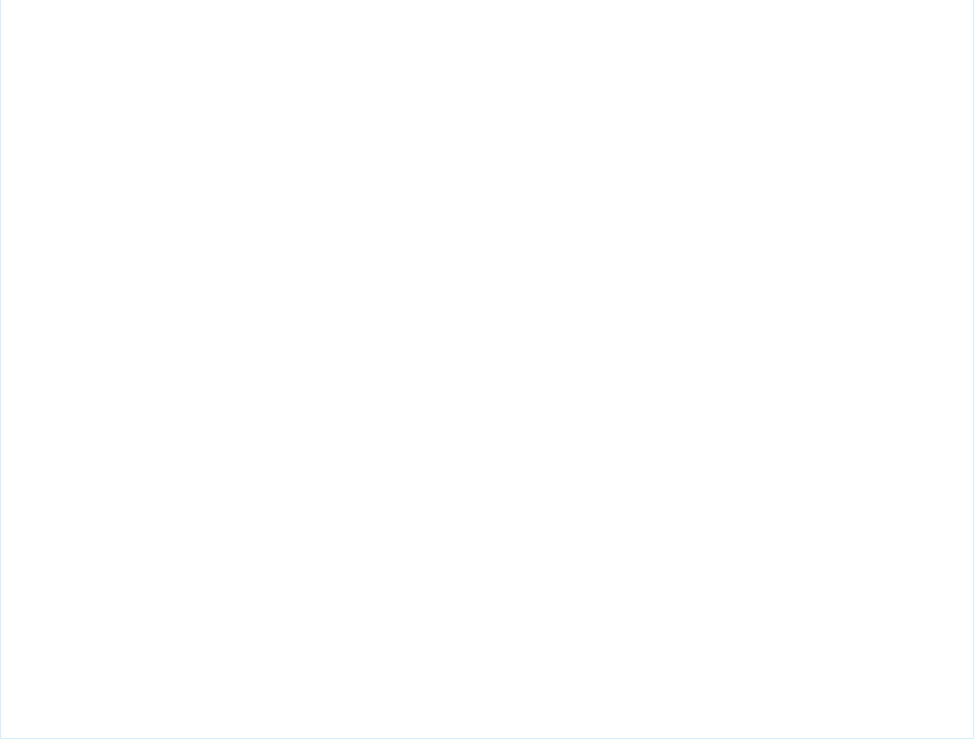
// the updated contacts to the console, in this case one contact.
// If the result is not successful, write the errors
// to the console. In this case, one item failed to update.
for (int j = 0; j < saveResults.Length; j++) {
Console.WriteLine("\nItem: " + j);
if (saveResults[j].success)
{
Console.WriteLine("Contact with an ID of " +
saveResults[j].id + " was updated.");
}
else
{
// There were errors during the update call,
// go through the errors array and write
// them to the console.
for (int i = 0; i < saveResults[j].errors.Length; i++) {
Error err = saveResults[j].errors[i];
Console.WriteLine("Errors were found on item " + j.ToString());
Console.WriteLine("Error code: " +
err.statusCode.ToString());
Console.WriteLine("Error message: " + err.message);
}
}
}
}
catch (SoapException e)
{
Console.WriteLine("An unexpected error has occurred: " + e.Message +
" Stack trace: " + e.StackTrace);
}
}
110
Sample update CallUsing the Partner WSDL

REFERENCE
CHAPTER 7 Data Model
The entity relationship diagrams (ERDs) for standard Salesforce objects in this section illustrate important relationships between objects.
Salesforce ERDs use crow’s foot notation. The following ERDs are available.
•Sales Objects—includes accounts, contacts, opportunities, leads, campaigns, and other related objects
•Task and Event Objects—includes tasks and events and their related objects
•Support Objects—includes cases and solutions and their related objects
•Salesforce Knowledge Objects—includes view and vote statistics, article versions, and other related objects
•Document, Note, and Attachment Objects—includes documents, notes, and attachments and their related objects
•User, Sharing, and Permission Objects—includes users, profiles, and roles
•Profile and Permission Objects—includes users, profiles, permission sets, and related permission objects
•Record Type Objects—includes record types and business processes and their related objects
•Product and Schedule Objects—includes opportunities, products, and schedules
•Sharing and Team Selling Objects—includes account teams, opportunity teams, and sharing objects
•Customizable Forecasting Objects—includes forecasts and related objects
•Forecasts Objects—includes objects for Collaborative Forecasts.
•Territory Management 2.0 Objects—includes territories and related objects associated with Territory Management 2.0
•Territory Management—includes territories and related objects
•Process Objects—includes approval processes and related objects
•Content Objects—includes content and libraries and their related objects
•Chatter Feed Objects—includes objects related to feeds
•Work.com Badge and Reward Objects—includes badge and reward objects
•Work.com Feedback and Performance Cycle Objects—includes feedback and performance cycle objects
Each ERD includes links to the topics that describe the fields in objects related to the diagram. The data model for your custom objects
depends on what you create.
111
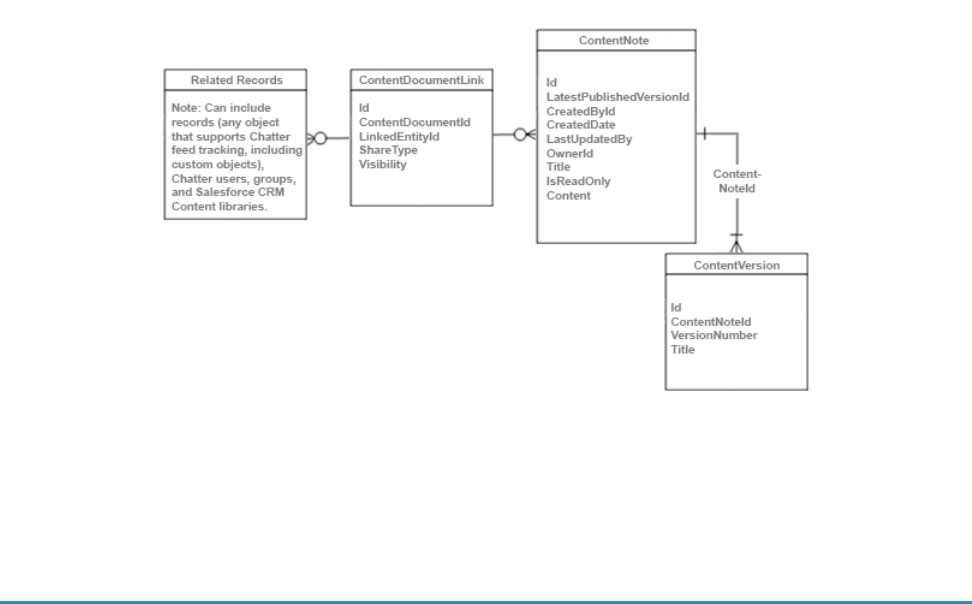
SEE ALSO:
ContentNote
Chatter Objects
Diagram showing the relationships between the Chatter objects
The following diagram shows the relationships between the major Chatter objects.
•A feed item is an entry in the feed, such as a change to a record that's being followed, an updated post, or a user status change.
•All feed items have a ParentId, which is either:
–a record
–a user
–a group
126
Chatter ObjectsData Model
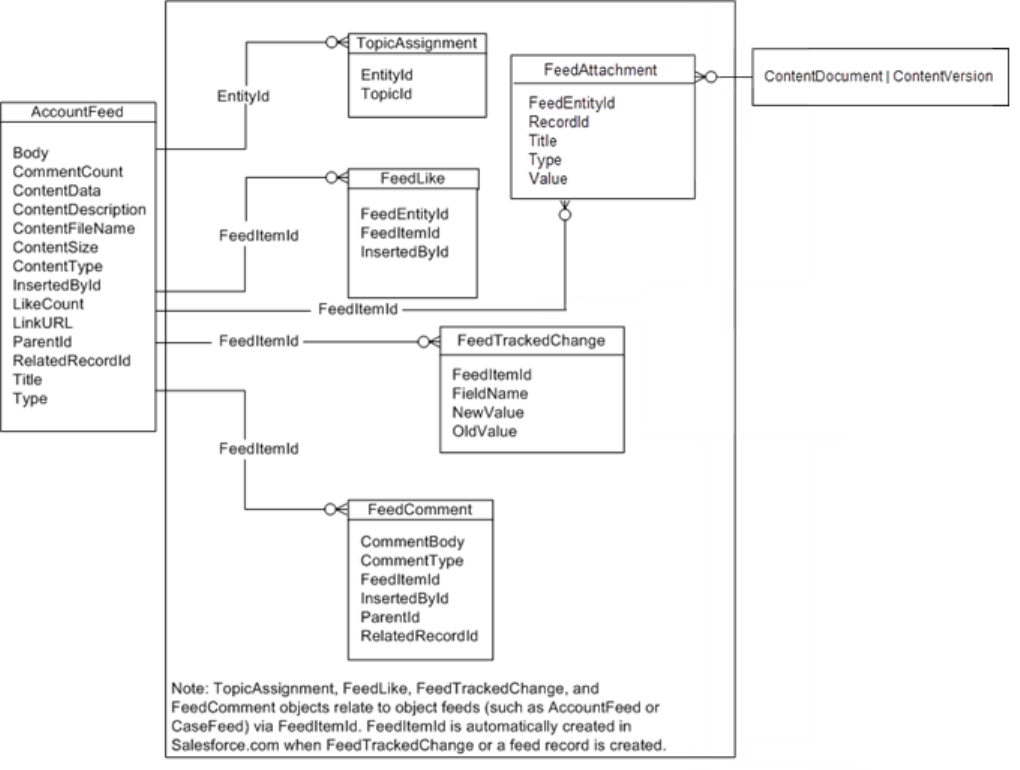
Chatter Feed Objects
Standard Objects with Feeds
The following standard objects can have Chatter feeds: Account, Asset, Case, CollaborationGroup, Contact, ContentDocument, Contract,
Dashboard, DashboardComponent, Entitlement, Event, KnowledgeArticle, Lead, Opportunity, Product2, Quote, Report, ServiceContract,
Site, Solution, Task, Topic, User, WorkOrder, and WorkOrderLineItem.
SEE ALSO:
Standard Objects
Data Model
128
Chatter Feed ObjectsData Model
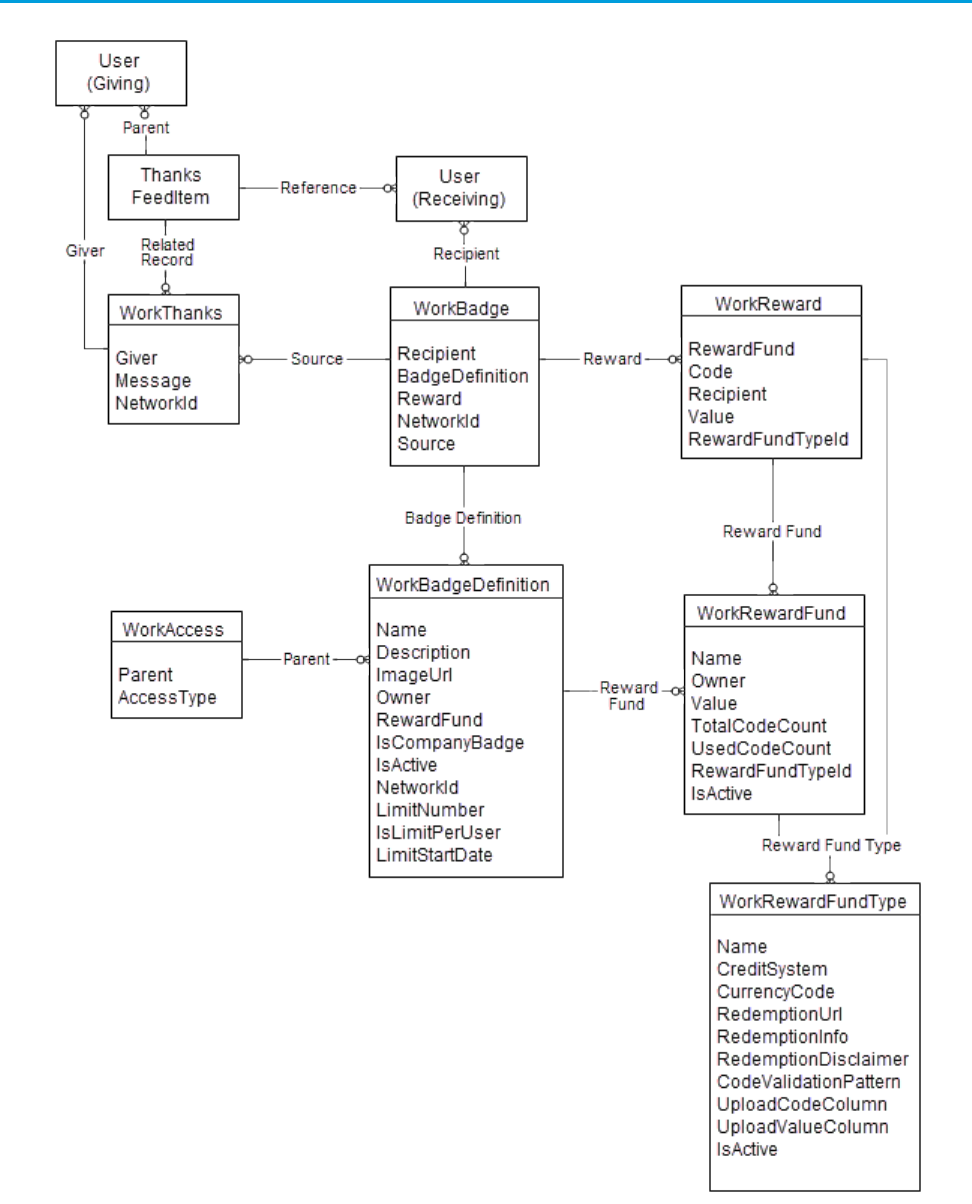
Work.com Badge and Reward Objects
130
Work.com Badge and Reward ObjectsData Model

CHAPTER 8 Standard Objects
This section provides a list of standard objects and their standard fields. Some fields may not be listed for some objects.
To see the system fields for each object, see System Fields.
To verify the complete list of fields for an object, you can use a describe call from the API, or inspect with an appropriate tool, for example,
inspecting the WSDL or using a schema viewer.
AcceptedEventRelation
Represents invitees with the status Accepted for a given event.
Account
Represents an individual account, which is an organization or person involved with your business (such as customers, competitors,
and partners).
AccountContactRelation
Represents a relationship between a contact and one or more accounts.
AccountCleanInfo
Stores the metadata Data.com Clean uses to determine an account record’s clean status. AccountCleanInfo helps you automate the
cleaning or related processing of account records.
AccountContactRole
Represents the role that a Contact plays on an Account.
AccountFeed
Represents a single feed item on an account record detail page. This object is available in API version 18.0 and later.
AccountHistory
Represents the history of changes to the values in the fields of an account. This object is available in versions 11.0 and later.
AccountOwnerSharingRule
Represents the rules for sharing an account with a User other than the owner.
AccountPartner
This read-only object represents a partner relationship between two Account objects. It is automatically created when a Partner
object is created for a partner relationship between two accounts.
AccountShare
Represents a sharing entry on an Account.
AccountTag
Associates a word or short phrase with an Account.
AccountTeamMember
Represents a User who is a member of an Account team.
132
AccountTerritoryAssignmentRule
An account assignment rule that assigns accounts to territories based on account fields. Only available if territory management has
been enabled for your organization.
AccountTerritoryAssignmentRuleItem
A row of selection criteria for an AccountTerritoryAssignmentRule object. Only available if territory management has been enabled
for your organization.
AccountTerritorySharingRule
Represents the rules for sharing an Account within a Territory.
ActionLinkGroupTemplate
Action link templates let you reuse action link definitions and package and distribute action links. An action link is a button on a feed
element. Clicking on an action link can take a user to another Web page, initiate a file download, or invoke an API call to an external
server or Salesforce. Use action links to integrate Salesforce and third-party services into the feed. Every action link belongs to an
action link group and action links within the group are mutually exclusive. This object is available in API version 33.0 and later.
ActionLinkTemplate
Action link templates let you reuse action link definitions and package and distribute action links. An action link is a button on a feed
element. Clicking an action link can take a user to another Web page, initiate a file download, or invoke an API call to an external
server or Salesforce. Use action links to integrate Salesforce and third-party services into the feed. This object is available in API version
33.0 and later.
ActivityHistory
This read-only object is displayed in a related list of closed activities—past events and closed tasks—related to an object. It includes
activities for all contacts related to the object. ActivityHistory fields for phone calls are only available if your organization uses Salesforce
CRM Call Center.
AdditionalNumber
Represents an optional additional number for a call center. This additional number is visible in the call center's phone directory.
AgentWork
Represents a work assignment that’s been routed to an agent. This object is available in API version 32.0 and later.
AllowedEmailDomain
Represents an allowed email domain for users in your organization. You can define a whitelist to restrict the email domains allowed
in a user’s Email field. This object is available in API version 29.0 and later.
Announcement
Represents a Chatter group announcement. This object is available in API version 30.0 and later.
ApexClass
Represents an Apex class.
ApexComponent
Represents a definition for a custom component that can be used in a Visualforce page alongside standard components such as
<apex:relatedList> and <apex:dataTable>.
ApexLog
Represents a debug log, containing information about a transaction, including information about Apex, Visualforce, workflow and
validation rules. This object is available in API version 19.0 and later.
ApexPage
Represents a single Visualforce page.
ApexTestQueueItem
Represents a single Apex class in the Apex job queue. This object is available in API version 23.0 and later.
133
Standard Objects
ApexTestResult
Represents the result of an Apex test method execution. This object is available in API version 23.0 and later.
ApexTestResultLimits
Captures the Apex test limits used for a particular test method execution. An instance of this object is associated with each
ApexTestResult record. This object is available in API version 37.0 and later.
ApexTestRunResult
Contains summary information about all the test methods that were run in a particular Apex job. This object is available in API version
37.0 and later.
ApexTestSuite
Represents a suite of Apex classes to include in a test run. A TestSuiteMembership object associates each class with the suite. This
object is available in API version 36.0 and later.
ApexTrigger
Represents an Apex trigger.
AppMenuItem
Represents the organization’s default settings for items in the Force.com app menu or App Launcher.
Approval
Represents an approval request for a Contract.
Article Type__DataCategorySelection
A data category selection represents a data category that classifies an article. This object is available in API version 19.0 and later.
Article Type__Feed
Represents a single feed item in the feed displayed on the detail page for an article. This object is available in API version 20.0 and
later.
Asset
Represents an item of commercial value, such as a product sold by your company or a competitor, that a customer has purchased
and installed.
AssetFeed
Represents a single feed item in the feed displayed on the detail page for an asset record. This object is available in API version 18.0
and later.
AssetOwnerSharingRule
Represents the rules for sharing an Asset with users other than the owner. This object is available in API version 33.0 and later.
AssetShare
Represents a sharing entry on an Asset. This object is available in API version 33.0 and later.
AssetTag
Associates a word or short phrase with an Asset.
AssetTokenEvent
Represents an event associated with an asset token, such as token issuance and registration of a connected device as an Asset. This
object is available in API version 39.0 and later.
AssignedResource
Represents a service resource who is assigned to a service appointment. Assigned resources appear in the Assigned Resources related
list on service appointments. This object is available in API version 38.0 and later.
AssignmentRule
Represents an assignment rule associated with a Case or Lead.
134
Standard Objects
AsyncApexJob
Represents an individual Apex sharing recalculation job, a batch Apex job, a method with the future annotation, or a job that
implements Queueable.
AttachedContentDocument
This read-only object contains all ContentDocument objects associated with an object.
AttachedContentNote
This read-only object contains all ContentNote objects associated with an object. This object is available in API version 35.0 and later.
Attachment
Represents a file that a User has uploaded and attached to a parent object.
AuraDefinition
Represents a Lightning definition, such as component markup, a client-side controller, or an event. This object is available in API
version 32.0 and later.
AuraDefinitionBundle
Represents a Lightning definition bundle, such as a component or application bundle. A bundle contains a Lightning definition and
all its related resources. This object is available in API version 32.0 and later.
AuthConfig
Represents authentication options for a communityor custom domain that was created by using My Domain. This object is available
in API version 32.0 and later.
AuthConfigProviders
Represents an authentication provider that’s configured in an organization. This object is a child of the AuthConfig object. This object
is available in API version 32.0 and later.
AuthProvider
Represents an authentication provider in your org.
AuthSession
The AuthSession object represents an individual user session in your organization. This object is available in versions 29.0 and later.
BackgroundOperation
Represents a background operation in an asynchronous job queue. This object is available in API version 35.0 and later.
BackgroundOperationResult
Stores error messages generated when running Async SOQL queries or importing data into BigObjects using Bulk API. This is a
BigObject, available in API version 37.0 and later.
Bookmark
Represents a link between opportunities that share common information.
BrandTemplate
Letterhead for HTML EmailTemplate.
BusinessHours
Specifies the business hours of your support organization. Escalation rules are run only during these hours.
BusinessProcess
Represents a business process.
CallCenter
Represents a call center, which is a logical representation of a single computer-telephony integration (CTI) system instance in an
organization.
135
Standard Objects
Campaign
Represents and tracks a marketing campaign, such as a direct mail promotion, webinar, or trade show.
CampaignFeed
Represents a single feed item in the feed on a campaign record detail page. This object is available in API version 18.0 and later.
CampaignInfluence
Represents the association between a campaign and an opportunity in Customizable Campaign Influence. This object is available
in API version 37.0 and later.
CampaignInfluenceModel
This read-only object represents a campaign influence model in Customizable Campaign Influence. Use campaign influence models
to group CampaignInfluence records created by a specific set of triggers and workflows that you define. The Salesforce
influence model is the default model. This object is available in API version 37.0 and later.
CampaignMember
Represents the association between a campaign and either a lead or a contact.
CampaignMemberStatus
One or more member status values defined for a campaign.
CampaignOwnerSharingRule
Represents the rules for sharing a campaign with User records other than the owner or anyone above the owner in the role hierarchy.
CampaignShare
Represents a sharing entry on a Campaign.
CampaignTag
Associates a word or short phrase with a Campaign.
Case
Represents a case, which is a customer issue or problem.
CaseArticle
Represents the association between a Case and a KnowledgeArticle. This object is available in API version 20.0 and later.
CaseComment
Represents a comment that provides additional information about the associated Case.
CaseContactRole
Represents the role that a given Contact plays on a Case.
CaseFeed
Represents a single feed item in the feed displayed on the detail page for a case record. A case feed shows recent changes to a case
record for any fields that are tracked in feeds, and comments and posts about the record. It is a useful way to stay up-to-date with
changes to cases. This object is available in API version 18.0 and later.
CaseHistory
Represents historical information about changes that have been made to the associated Case.
CaseMilestone
Represents a milestone (required step in a customer support process) on a Case. This object is available in API version 18.0 and later.
CaseOwnerSharingRule
Represents the rules for sharing a case with users other than the owner.
CaseShare
Represents a sharing entry on a Case.
136
Standard Objects
CaseSolution
Represents the association between a Case and a Solution.
CaseStatus
Represents the status of a Case, such as New, On Hold, or In Process.
CaseTag
Associates a word or short phrase with a Case
CaseTeamMember
Represents a case team member, who works with a team of other users to help resolve a case.
CaseTeamRole
Represents a case team role. Every case team member has a role on a case, such as “Customer Contact” or “Case Manager.”
CaseTeamTemplate
Represents a predefined case team, which is a group of users that helps resolve a case.
CaseTeamTemplateMember
Represents a member on a predefined case team, which is a group of users that helps resolve cases.
CaseTeamTemplateRecord
The CaseTeamTemplateRecord object is a linking object between the Case and CaseTeamTemplate objects. To assign a predefined
case team to a case (customer inquiry), create a CaseTeamTemplateRecord record and point the ParentId to the case and the
TeamTemplateId to the predefined case team.
CategoryData
Represents a logical grouping of Solution records.
CategoryNode
Represents a tree of Solution categories.
CategoryNodeLocalization
When the Translation Workbench is enabled for your organization, the CategoryNodeLocalization object provides the translation of
the label of a solution category.
ChatterActivity
ChatterActivity represents the number of posts and comments made by a user and the number of comments and likes on posts
and comments received by the same user. This object is available in API version 23.0 and later.
ChatterAnswersActivity
Represents the reputation of a User in Chatter Answers communities. This object is available in API version 25.0 and later.
ChatterAnswersReputationLevel
Represents a reputation level within a Chatter Answers zone. This object is available in API version 26.0 and later.
ChatterConversation
Represents a private conversation in Chatter, consisting of messages that conversation members have sent or received. This object
is available in API version 23.0 and later.
ChatterConversationMember
Represents a member of a private conversation in Chatter. A member has either sent messages to or received messages from other
conversation participants. This object is available in API version 23.0 and later.
ChatterMessage
Represents a message sent as part of a private conversation in Chatter. This object is available in API version 23.0 and later.
137
Standard Objects
ClientBrowser
Represents a cookie added to the browser upon login, and also includes information about the browser application where the cookie
was inserted. This object is available in version 28.0 and later.
CollaborationGroup
Represents a Chatter group. This object is available in API version 19.0 and later.
CollaborationGroupFeed
Represents a single feed item on a Chatter group feed. A group feed shows posts and comments about the group. This object is
available in API version 19.0 and later.
CollaborationGroupMember
Represents a member of a Chatter group. This object is available in API version 19.0 and later.
CollaborationGroupMemberRequest
Represents a request to join a private Chatter group. This object is available in API version 21.0 and later.
CollaborationGroupRecord
Represents the records associated with Chatter groups.
CollaborationInvitation
Represents an invitation to join Chatter, either directly or through a group. This object is available in API version 21.0 and later.
CombinedAttachment
This read-only object contains all notes, attachments, Google Docs, documents uploaded to libraries in Salesforce CRM Content, and
files added to Chatter that are associated with a record.
Community (Zone)
Represents a zone that contains Idea or Question objects.
ConnectedApplication
Represents a connected app and its details; all fields are read-only.
Contact
Represents a contact, which is an individual associated with an account.
ContactCleanInfo
Stores the metadata Data.com Clean uses to determine a contact record’s clean status. Helps you automate the cleaning or related
processing of contact records. ContactCleanInfo includes a number of bit vector fields.
ContactFeed
Represents a single feed item in the feed on a contact record detail page. This object is available in API version 18.0 and later.
ContactHistory
Represents the history of changes to the values in the fields of a contact. This object is available in versions 11.0 and later.
ContactOwnerSharingRule
Represents the rules for sharing a contact with a User other than the owner.
ContactShare
Represents a list of access levels to a Contact along with an explanation of the access level. For example, if you have access to a
record because you own it, the ContactAccessLevel is All and RowCause is Owner.
ContactTag
Associates a word or short phrase with a Contact.
138
Standard Objects
ContentAsset
Represents a Salesforce file that has been converted to an asset file in a custom app inLightning Experience. Enables a Salesforce file
to be used for org setup and configuration purposes. Asset files can be packaged and referenced by other components. This object
is available in API version 38.0 and later.
ContentDistribution
Represents information about sharing a document externally. This object is available in API version 32.0 and later.
ContentDistributionView
Represents information about views of a shared document. This read-only object is available in API version 32.0 and later.
ContentDocument
Represents a document that has been uploaded to a library in Salesforce CRM Content or Salesforce Files.This object is available in
API versions 17.0 and later for Salesforce CRM Content. This object is available in API version 21.0 and later for Salesforce Files.
ContentDocumentFeed
Represents a single feed item associated with ContentDocument. A content document feed shows these content document changes:
creating a ContentDocument file and uploading a new ContentDocument. This object is available in versions 20.0 and later.
ContentDocumentHistory
Represents the history of a document. This object is available in versions 17.0 and later.
ContentDocumentLink
Represents the link between a Salesforce CRM Content document or Salesforce file and where it's shared. A file can be shared with
other users, groups, records, and Salesforce CRM Content libraries. This object is available in versions 21.0 and later for Salesforce
CRM Content documents and Salesforce Files.
ContentFolder
Represents a folder in a content library for adding files. This object is available in API version 34.0 and later.
ContentFolderItem
Represents a file (ContentDocument) or folder (ContentFolder) that resides in a ContentFolder in a ContentWorkspace. This object
is available in API version 35.0 and later.
ContentFolderLink
Defines the association between a library and its root folder. This object is available in API version 34.0 and later.
ContentFolderMember
Defines the association between a file and a folder. This object is available in API version 34.0 and later.
ContentHubItem
Represents a file or folder in a Files Connect external data source, such as Microsoft SharePoint or OneDrive for Business. This object
is available in API version 33.0 and later.
ContentHubRepository
Represents a Files Connect external data source such as Microsoft SharePoint or OneDrive for Business. This object is available in API
version 33.0 and later.
ContentNote
Represents a note in Salesforce. This object is available in API version 32.0 and later.
ContentVersion
Represents a specific version of a document in Salesforce CRM Content or Salesforce Files. This object is available in versions 17.0
and later for Salesforce CRM Content documents. This object is available in versions 20.0 and later for Salesforce Files.
ContentVersionHistory
Represents the history of a specific version of a document. This object is available in version 17.0 and later.
139
Standard Objects
ContentWorkspace
Represents a public library in Salesforce CRM Content. This object is available in versions 17.0 and later.
ContentWorkspaceDoc
Represents a link between a document and a public library in Salesforce CRM Content. This object is available in versions 17.0 and
later.
Contract
Represents a contract (a business agreement) associated with an Account.
ContractContactRole
Represents the role that a given Contact plays on a Contract.
ContractFeed
Represents a single feed item in the feed on the contract record detail page. This object is available in API version 18.0 and later.
ContractHistory
Represents the history of changes to the values in the fields of a contract.
ContractLineItem
Represents a Product2 in a ServiceContract (customer support agreement). This object is available in API version 18.0 and later.
ContractLineItemHistory
Represents the history of changes to the values in the fields on a ContractLineItem (items in a customer support agreement). This
object is available in API version 18.0 and later.
ContractStatus
Represents the status of a Contract, such as Draft, InApproval, Activated, Terminated, or Expired.
ContractTag
Associates a word or short phrase with a Contract.
CorsWhitelistEntry
Apex REST, Bulk API, Chatter REST API, Lightning API, Lightning Out, REST API, and Wave REST API support CORS (cross-origin resource
sharing). To access these APIs from JavaScript in a web browser, add the origin serving the script to the CORS whitelist.
CronJobDetail
Contains details about the associated scheduled job, such as the job’s name and type. This object is available in API version 29.0 and
later.
CronTrigger
Contains schedule information for a scheduled job. CronTrigger is similar to a cron job on UNIX systems. This object is available in
API version 17.0 and later.
CurrencyType
Represents the currencies used by an organization for which the multicurrency feature is enabled.
CustomBrand
Represents a custom branding and color scheme. This object is available in API version 28.0 and later.
CustomBrandAsset
Represents a branding element in a custom branding scheme. For example, a color, logo image, header image, or footer text. A
CustomBrandAsset can apply to a community or to an organization using Salesforce1. This object is available in API version 28.0 and
later.
Custom Metadata Type__mdt
Represents a custom metadata record. This object is available in API version 34.0 and later.
140
Standard Objects
Custom Object__Feed
Represents a single feed item on a custom object detail page. This object is available in API version 18.0 and later.
CustomPermission
Represents a permission created to control access to a custom process or app, such as sending email. This object is available in API
version 31.0 and later.
CustomPermissionDependency
Represents the dependency between two custom permissions when one custom permission requires that you enable another
custom permission. This object is available in API version 32.0 and later.
DandBCompany
Represents a Dun & Bradstreet® company record, which is associated with an account added from Data.com. This object is available
in API version 25.0 and later.
Dashboard
Represents a dashboard, which shows data from custom reports as visual components. Access is read-only. This object is available
in API version 20.0 and later.
DashboardComponent
Represents a dashboard component, which can be a chart, metric, table, or gauge on a dashboard. Access is read-only. This object
is available in API version 21.0 and later.
DashboardComponentFeed
Represents a single feed item in the feed displayed on a dashboard component. This object is available in API version 21.0 and later.
DashboardFeed
Represents a single feed item in the feed displayed on a dashboard. This object is available in API version 20.0 and later.
DashboardTag
Associates a word or short phrase with a Dashboard. This object is available in API version 20.0 and later.
DataAssessmentFieldMetric
Represents summary statistics for matched, blank, and differing fields in account records of an org compared to records in Data.com.This
object is available in API version 37.0 and later.
DataAssessmentMetric
Represents a summary of statistics for fields matched and unmatched in your account records with Data.com account records.This
object is available in API version 37.0 and later.
DataAssessmentValueMetric
Summarizes the number of fields matched for your account records with Data.com account records.This object is available in API
version 37.0 and later.
DatacloudCompany
Represents the fields for Data.com company records. This object is available in API version 30.0 or later.
DatacloudContact
The fields and properties for Data.com contact records. This object is available in API version 30.0 or later.
DatacloudDandBCompany
Represents a set of read-only fields that are used to return D&B company data from Data.com API calls. This object is available in API
version 30.0 or later.
DatacloudOwnedEntity
Represents fields in the DatacloudOwnedEntity object. The DatacloudOwnedEntity object tracks user-purchased records. This object
is available in API version 30.0 or later.
141
Standard Objects
DatacloudPurchaseUsage
Represents an object used to identify and track Data.com record purchases. This object is available in API version 30.0 or later.
DatacloudSocialHandle
Returns normalized URLs with userids for different social media used by Data.com contacts. The DatacloudSocialHandle object is a
child object of the DatacloudContact object.This object is available in API version 30.0 or later.
DatedConversionRate
Represents the dated exchange rates used by an organization for which the multicurrency and the effective dated currency features
are enabled.
DcSocialProfile
The DcSocialProfile object is a read-only object accessible only through the Data.com Social Key API. This object is available
in API version 32.0 or later.
DcSocialProfileHandle
The DcSocialProfileHandle object. a child object to DcSocialProfile, is a read-only object accessible only through
the Data.com Social Key API. The DcSocialProfileHandle object is a child object of the DcSocialProfile object.This
object is available in API version 32.0 or later.
DeclinedEventRelation
Represents invitees with the status Declined for a given event. This object is available in API versions 29.0 and later.
Division
A logical segment of your organization's data. For example, if your company is organized into different business units, you could
create a division for each business unit, such as “North America,” “Healthcare,” or “Consulting.” Available only if the organization has
the Division permission enabled.
DivisionLocalization
When the Translation Workbench is enabled for your organization, the DivisionLocalization object provides the translation of the
label for a division.
Document
Represents a file that a user has uploaded. Unlike Attachment records, documents are not attached to a parent object.
DocumentAttachmentMap
Maps the relationship between an EmailTemplate and its attachment, which is stored as a Document.
DocumentTag
Associates a word or short phrase with a Document.
Domain
Read-only object that represents a custom Web address assigned to a site in your organization. This object is available in API version
26.0 and later.
DomainSite
Read-only junction object that joins together the Site and Domain objects. This object is available in API version 26.0 and later.
DuplicateRecordItem
Represents an individual record that’s part of a duplicate record set. Use this object to create custom report types.
DuplicateRecordSet
Represents a group of records that have been identified as duplicates. Each duplicate record set contains one or more duplicate
record items. Use this object to create custom report types.
DuplicateRule
Represents a duplicate rule for detecting duplicate records.
142
Standard Objects
EmailDomainKey
Represents a domain key for an organization’s domain, used to authenticate outbound email that Salesforce sends on the organization’s
behalf. This object is available in API version 28.0 and later.
EmailMessage
Represents an email in Salesforce.
EmailMessageRelation
Represents the relationship between an email and contacts, leads, and users. This object is available in API version 37.0 and later
EmailServicesAddress
An email service address.
EmailServicesFunction
An email service.
EmailStatus
Represents the status of email sent.
EmailTemplate
Represents a template for mass email, or email sent when the activity history related list of a record is modified.
EmbeddedServiceDetail
Represents a metadata catalog object that exposes fields from the underlying Embedded Service setup objects defined in each
EmbeddedServiceConfig deployment for guest users. Guest users don’t have direct access to the Embedded Service setup objects.
Available in API version 39.0 and later.
Entitlement
Represents the customer support an Account or Contact is eligible to receive. This object is available in API version 18.0 and later.
Entitlements may be based on an Asset, Product2, or ServiceContract.
EntitlementContact
Represents a Contact eligible to receive customer support via an Entitlement. This object is available in API version 18.0 and later.
EntitlementFeed
Represents a single feed item in the feed displayed on the detail page for an entitlement. An entitlement feed shows recent changes
to an entitlement record for any fields that are tracked in feeds, and comments and posts about the record. It's a useful way to stay
up-to-date with changes to entitlements. This object is available in API version 23.0 and later.
EntitlementHistory
Represents the changes to field values on an Entitlement. This object is available in API version 18.0 and later.
EntitlementTemplate
Represents predefined terms of customer support for a product (Product2). This object is available in API version 18.0 and later.
EntityHistory
Represents historical information about an object’s changed field values. This object is only available to users with the “View All Data”
permission. This object is unavailable beginning with API version 8.0. Use the object-specific History objects instead: CaseHistory,
ContractHistory, LeadHistory, OpportunityFieldHistory, OpportunityHistory ProcessInstanceHistory, QuantityForecastHistory,
RevenueForecastHistory, or SolutionHistory.
EntityMilestone
Represents a required step in a customer support process on a record. The Salesforce user interface uses the term “object milestone.”
This object is available in API version 37.0 and later.
EntitySubscription
Represents a subscription for a user following a record or another user. This object is available in API version 34.0 and later.
143
Standard Objects
EnvironmentHubMember
Represents a member organization in the Environment Hub. This object is available in API version 29.0 and later.
Event
Represents an event in the calendar. In the user interface, event and task records are collectively referred to as activities.
EventFeed
Represents a single feed item in the feed on an Event. This object is available in API version 20.0 and later.
EventLogFile
Represents event log files for event monitoring. This object is available in API version 32.0 and later.
Lightning Error Event Type
Lightning Error events represent errors that occurred during user interactions with Lightning Experience. This event type is available
in the EventLogFile object in API version 39.0 and later.
Lightning Interaction Event Type
Lightning Interaction events track user interactions with Lightning Experience. This event type is available in the EventLogFile object
in API version 39.0 and later.
Lightning Page View Event Type
Lightning Page View events represent information about the page on which the event occurred in Lightning Experience. This event
type is available in the EventLogFile object in API version 39.0 and later.
Lightning Performance Event Type
Lightning Performance events track trends in your Lightning Experience performance. This event type is available in the EventLogFile
object in API version 39.0 and later.
Login Event Type — LOGIN_STATUS Values
When users attempt to log in to your org, the success or failure of their login attempts is tracked in event log file data. Specifically,
the LOGIN_STATUS field in the Login event type contains the result of these login attempts. The data in LOGIN_STATUS can help
you determine whether your users’ login attempts were successful. This field is available in the Login event type in the EventLogFile
object in API version 39.0 and later.
EventRelation
Represents a person (a user, lead, or contact) or a resource (such as a conference room) invited to an event. This object lets you add
or remove invitees from an event and use the API to manage invitees’ responses to invitations. If Shared Activities is enabled,
EventRelation can also represent other objects that are related to an event. EventRelation does not support triggers, workflow, or
data validation rules.
EventTag
Associates a word or short phrase with an Event.
EventWhoRelation
Represents the relationship between an event and a lead or contacts. This derived object is a filtered version of the EventRelation
on page 993 object; that is, IsParent is true and IsWhat is false. It doesn’t represent relationships to invitees or to accounts,
opportunities, or other objects. This object is available in API versions 29.0 and later.
ExternalDataSource
Represents an external data source, which defines connection details for integration with data and content that are stored outside
the Salesforce org. This object is available in API version 27.0 and later.
ExternalDataUserAuth
Stores authentication settings for a Salesforce user to access an external system. The external system must be defined in an external
data source or a named credential that’s configured to use per-user authentication. This object is available in API version 27.0 and
later.
144
Standard Objects
FeedAttachment
Represents an attachment to a feed item, such as a file attachment or a link. Use FeedAttachment to add various attachments to
one feed item. This object is available in API version 36.0 and later.
FeedComment
Represents a comment added to a feed by a user. This object is available in API version 18.0 and later.
FeedItem
FeedItem represents an entry in the feed, such as changes in a record feed, including text posts, link posts, and content posts. This
object is available in API version 21.0 and later. This object replaces FeedPost.
FeedLike
Indicates that a user has liked a feed item. This object is available in API version 21.0 and later.
FeedPollChoice
Shows the choices for a poll posted in the feed. This object is available in API version 29.0 and later.
FeedPollVote
Shows how users voted on a poll posted in the feed. This object is available in API version 29.0 and later.
FeedPost
FeedPost represents the following types of changes in a record feed, such as AccountFeed: text posts, link posts, and content posts.
This object is available in API version 18.0 through 21.0. FeedPost is no longer available in later versions. Starting with API version
21.0, use FeedItem to represent text posts, link posts, and content posts in feeds.
FeedRevision
Holds the revision history of a specific feed item or comment, including a list of attributes that changed for each revision. This object
is available in API version 34.0 and later.
FeedTrackedChange
Represents an individual field change or set of field changes. A FeedTrackedChange is a child object of a record feed, such as
AccountFeed This object is available in API version 18.0 and later..
FieldHistoryArchive
Represents field history values for all objects that retain field history. FieldHistoryArchive is a BigObject, available only to
users with the “Retain Field History” permission. This object is available in API version 29.0 and later.
FieldPermissions
Represents the enabled field permissions for the parent PermissionSet. This object is available in API version 24.0 and later.
FiscalYearSettings
Settings to define a custom or standard fiscal year for your organization. This object has a parent-child relationship with the Period
object.
FlexQueueItem
Represents an asynchronous Apex job in the Apex flex queue. Provides information about the job type and flex queue position of
the AsyncApexJob. This object is available in API version 36.0 and later.
FlowInterview
Represents a flow interview. A flow interview is a running instance of a flow.
FlowInterviewOwnerSharingRule
Represents the rules for sharing a FlowInterview with users other than the owner. This object is available in API version 33.0 and
later.
FlowInterviewShare
Represents a sharing entry on a FlowInterview. This object is available in API version 33.0 and later.
145
Standard Objects
Folder
Represents a repository for a Document, EmailTemplate, Report, or Dashboard. Only one type of item can be contained in a folder.
FolderedContentDocument
Represents the relationship between a parent and child ContentFolderItem in a ContentWorkspace.
ForecastingAdjustment
This object represents an individual sales manager’s adjustment for a subordinate’s forecast via a ForecastingItem. Available in API
versions 26 and greater. This object is separate from the ForecastingOwnerAdjustment object, which represents forecast users’
adjustments of their own forecasts.
ForecastingFact
This is a read-only object linking a ForecastingItem with its opportunities, such as opportunities that share the same owner or forecast
category and have a closing date within the period of the forecasting item. Available in API versions 26 and greater.
ForecastingItem
This is a read-only object used for individual forecast amounts. Users see amounts based on their perspectives and forecast roles.
The amounts users see include one of the following when forecasting in revenue: AmountWithoutAdjustments,
AmountWithoutManagerAdjustment, ForecastAmount, OwnerOnlyAmount. The amounts users see include
one of the following when forecasting in quantity: QuantityWithoutAdjustments,
QuantityWithoutManagerAdjustment, ForecastQuantity, OwnerOnlyQuantity. Available in API versions
26 and greater.
ForecastingOwnerAdjustment
This object represents an individual forecast user’s adjustment of their own forecast via a ForecastingItem. Available in API versions
33 and greater. This object is separate from the ForecastingAdjustment object, which represents managers’ adjustments of subordinates’
forecasts.
ForecastingQuota
This object represents an individual user’s quota for a specified time period. The “Manage Quotas” user permission is required for
creating, updating, or deleting quotas. (Users can only edit their subordinates’ quotas, not their own.) The “View All Forecasts”
permission is required to View any user's forecast, regardless of the forecast role hierarchy. Available in API versions 25 and greater.
Forecast managers can view the forecasts of subordinates who report to them in the forecast hierarchy.
ForecastingType
This object is used to identify the forecast type associated with ForecastingAdjustment,
ForecastingOwnerAdjustment, ForecastingQuota, ForecastingFact, and ForecastingItem objects.
Available in API versions 30.0 and greater.
ForecastingUserPreference
Represents the forecasting selections that a user has made, such as display options, date range, forecasting type, and currency.
ForecastShare
Represents the sharing of a customizable forecast at a given role and territory.
Goal
The Goal object represents the components of a goal such as its name, description, and status.
GoalFeed
Represents a single feed item in the feed displayed for a Goal record. The goal feed shows changes to a goal for fields that are tracked
in feeds, posts, and comments about the goal.
GoalHistory
This read-only object contains historical information about changes that have been made to the Goal object.
146
Standard Objects
GoalLink
Represents the relationship between two goals. This is a many-to-many relationship, meaning that each goal can link to many other
goals.
GoalShare
Represents a sharing entry on a Goal object.
GoogleDoc
Represents a link to a Google Document. This object is available in API version 14.0 and later.
Group
A set of User records.
GroupMember
Represents a User or Group that is a member of a public group.
HashtagDefinition
HashtagDefinition represents hashtag (#) topics in public Chatter posts and comments. Public posts and comments include those
on profiles and in public groups, but not those on records or in private groups. This object is available in API version 26.0 and later.
Holiday
Represents a period of time during which your customer support team is unavailable. Business hours and escalation rules associated
with business hours are suspended during any holidays with which they are affiliated.
Idea
Represents an idea on which users are allowed to comment and vote, for example, a suggestion for an enhancement to an existing
product or process. This object is available in API version 12 and later.
IdeaComment
Represents a comment that a user has submitted in response to an idea.
IdeaReputation
Represents a collection of statistics and scores derived from a user’s activity within an Ideas zone or internal organization. This object
is available in API version 28.0 and later.
IdeaReputationLevel
Represents a reputation level within an Ideas zone or internal organization and is used by the system to calculate reputation. You
can create up to 25 levels per zone or internal organization. This object is available in API version 28.0 and later.
IdeaTheme
Represents an invitation to community members to submit ideas that are focused on a specific topic. This object is available in API
version 26 and later.
KnowledgeableUser
Represents a user identified as knowledgeable about a specific topic, and ranks them relative to other knowledgeable users. This
object is available in API version 31.0 and later.
KnowledgeArticle
Provides read-only access to an article and the ability to delete the master article. This object is available in API version 19.0 and later.
KnowledgeArticleVersion
Provides a global view of standard article fields across all article types depending on their version. This object is available in API
version 18.0 and later.
KnowledgeArticleVersionHistory
Enables read-only access to the full history of an article. This object is available in API version 25.0 and later.
147
Standard Objects
KnowledgeArticleViewStat
Provides statistics on the number of views for the specified article across all article types. This object is read-only and available in API
version 20 and later.
KnowledgeArticleVoteStat
Provides the weighted rating for the specified article on a scale of 1 to 5 across all article types. This object is read-only and available
in API version 20 and later.
Lead
Represents a prospect or potential Opportunity.
LeadCleanInfo
Stores the metadata Data.com Clean uses to determine a lead record’s clean status. Helps you automate the cleaning or related
processing of lead records.
LeadFeed
Represents a single feed item in the feed displayed on the detail page for a lead record. This object is available in API version 18.0
and later.
LeadHistory
Represents the history of changes to the values in the fields of a lead.
LeadOwnerSharingRule
Represents the rules for sharing a lead with users other than the owner.
LeadShare
Represents a sharing entry on a Lead.
LeadStatus
Represents the status of a Lead, such as Open, Qualified, or Converted.
LeadTag
Associates a word or short phrase with a Lead.
LimitAllocationPerApp
Represents a connected app quota for an API limit. This object is available in API version 30.0 and later.
LineitemOverride
A forecast override of a line item on an Opportunity. This read-only object for customizable forecasting has a child-parent relationship
with OpportunityOverride.
LinkedArticle
Represents a Knowledge article that is attached to a record. This object is available in API version 37.0 and later.
LinkedArticleFeed
Represents a single feed item on a linked Knowledge article attached to a record. This object is available in API version 37.0 and later.
LinkedArticleHistory
Represents the history of changes made to tracked fields on a linked article. This object is available in API version 37.0 and later.
ListView
Represents a list view. A list view specifies a set of records for an object, based on specific criteria. This object is available in API version
32.0 and later.
ListViewChart
Represents a graphical chart that’s displayed on Salesforce1 list views. The chart aggregates data that is filtered based on the list
view that’s currently displayed. This object is available in API version 33.0 and later.
148
Standard Objects
ListViewChartInstance
Retrieves metadata for all standard and custom charts for a given entity in context of a given list view. This object is available in API
versions 34.0 and later.
LiveAgentSession
This object is automatically created for each Live Agent session and stores information about the session. This object is available in
API versions 28.0 and later.
LiveAgentSessionHistory
This object is automatically created for each Live Agent session and stores information about changes made to the session. This
object is available in API versions 28.0 and later.
LiveAgentSessionOwnerSharingRule
Represents the rules for sharing a Live Agent session record with users other than the record owner. This object is available in API
version 28.0 and later.
LiveAgentSessionShare
This object is automatically created for each Live Agent session and stores information about the session. This object is available in
API versions 28.0 and later.
LiveChatBlockingRule
Represents a rule for blocking chat visitors’ IP addresses from starting new chats with agents. This object is available in API version
34.0 and later.
LiveChatButton
Represents a button that allows visitors to request chats with Live Agent users. This object is available in API version 24.0 and later.
LiveChatButtonDeployment
Associates a Live Agent automated chat invitation with a specific deployment. This object is available in API versions 28.0 and later.
LiveChatButtonSkill
Represents all the skills available to a LiveChatButton except the one currently assigned. To retrieve the skill currently assigned, query
LiveChatButton. This object is available in API version 25.0 and later.
LiveChatDeployment
Represents the general settings for deploying Live Agent on a website. This object is available in API version 24.0 and later.
LiveChatSensitiveDataRule
Represents a rule for masking or deleting data of a specified pattern. Written as a regular expression (regex). This object is available
in API version 35.0 and later.
LiveChatTranscript
This object is automatically created for each Live Agent chat session and stores information about the session. This object is available
in API version 24.0 and later.
LiveChatTranscriptEvent
Captures specific events that occur over the lifetime of a chat. This object is available in API version 24.0 and later.
LiveChatTranscriptHistory
Represents changes to field values on a LiveChatTranscript object. This object is available in API version 24.0 and later.
LiveChatTranscriptOwnerSharingRule
Represents the rules for sharing a Live Agent chat transcript record with users other than the record owner. This object is available
in API version 29.0 and later.
LiveChatTranscriptShare
Represents a sharing entry on a LiveChatTranscript object. This object is available in API version 24.0 and later.
149
Standard Objects
LiveChatTranscriptSkill
Represents a join between LiveChatTranscript and Skill. This object is available in API version 25.0 and later.
LiveChatUserConfig
Represents a setting that controls the console settings for Live Agent users. This object is available in API version 24.0 and later.
LiveChatUserConfigProfile
Represents a join between LiveChatUserConfig and Profile. This object is available in API version 24.0 and later.
LiveChatUserConfigUser
Represents a join between LiveChatUserConfig and User. This object is available in API version 24.0 and later.
LiveChatVisitor
Represents a website visitor who has started or tried to start a chat session. This object is available in API version 24.0 and later.
LoginEvent
Represents a trackable user login event in your org. This object is available in API version 36.0 and later.
LoginGeo
Represents the geographic location of the user’s IP address for a login event. Due to the nature of geolocation technology, the
accuracy of geolocation fields (for example, country, city, postal code) may vary. This object is available in API version 34.0 and later.
LoginHistory
Represents the login history for all successful and failed login attempts for organizations and enabled portals. This object is available
in API version 21.0 and later.
LoginIp
Represents a validated IP address. This object is available in version 28.0 and later.
LookedUpFromActivity
This read-only object is displayed as a related list on an activity record (an event or a task); the list contains records that have custom
lookup relationships from the activity to another object. This object is not queryable.
Macro
Represents a macro, which is a set of instructions that tells the system to perform one or more tasks. This object is available in API
version 32.0 and later.
MacroInstruction
Represents an instruction in a macro. An instruction can specify the object that the macro interacts with, the context or publisher
that the macro works within, the operation or action that the macro performs, and the target of the macro’s actions. It is a useful
way to programmatically define instructions, instead of using the macro widget in the console.
MailmergeTemplate
Represents a mail merge template (a Microsoft Word document) used for performing mail merges for your organization.
MatchingRule
Represents a matching rule that is used to identify duplicate records. This object is available in API version 33.0 and later.
MatchingRuleItem
Represents criteria used by a matching rule to identify duplicate records. This object is available in API version 33.0 and later.
MetadataPackage
Represents a managed or unmanaged package that has been developed in the org you’re logged in to.
MetadataPackageVersion
Represents a package version (managed or unmanaged) that has been uploaded from the org you’re logged in to.
150
Standard Objects
Metric
The Metric object represents the components of a goal metric such as its name, metric type, and current value.
MetricDataLink
The link between the metric and the data source, such as a report.
MetricDataLinkHistory
This read-only object contains historical information about changes that have been made to the MetricDataLink object.
MetricFeed
Represents a single feed item in the feed displayed on a Metric record.
MetricHistory
This read-only object contains historical information about changes that have been made to the Metric object.
MetricsDataFile
Represents a data file containing usage metrics on all installations of a managed package in a Salesforce instance. This object is
available in API version 30.0 and later.
MetricShare
Represents a sharing entry on a Metric object.
MilestoneType
Represents a milestone (required step in a customer support process). This object is available in API version 18.0 and later.
Name
Non-queryable object that provides information about foreign key traversals when the foreign key has more than one parent.
NamedCredential
Represents a named credential, which specifies the URL of a callout endpoint and its required authentication parameters in one
definition. A named credential can be specified as an endpoint to simplify the setup of authenticated callouts. This object is available
in API version 33.0 and later.
NavigationLinkSet
Represents the navigation menu in a community. A navigation menu consists of items that users can click to go to other parts of
the community. This object is available in API version 36.0 and later.
NavigationMenuItem
Represents a single menu item in a NavigationLinkSet. Use this object to create, delete, or update menu items in your community’s
navigation menu. This object is available in API version 36.0 and later.
NavigationMenuItemLocalization
Represents the translated value of a navigation menu item in a community. This object is available in API version 36.0 and later.
Network
Represents a community, which is a customizable public or private space where employees, end-customers, and partners can
collaborate on best practices and business processes. Communities give you the opportunity to share information, records, and files
with coworkers and related external stakeholders all in one place. This object is available in API version 26.0 and later.
NetworkActivityAudit
Represents an audit trail of moderation actions in Communities. This object is available in API version 30.0 and later.
NetworkMember
Represents a member of a community. Members can be either users in your company or external users with portal profiles. This
object is available in API version 26.0 and later.
151
Standard Objects
NetworkMemberGroup
Represents a group of members in a community. Members can be either users in your internal organization or external users assigned
portal profiles. An administrator adds members to a community by adding a profile or a permission set, and any user with the profile
or permission set becomes a member of the community. This object is available in API version 26.0 and later.
NetworkModeration
Represents a flag on an item in a community. This object is available in API version 30.0 and later.
NetworkPageOverride
Represents information about custom pages used to override the default pages in communities. You can create Community Builder
(Site.com Studio) or Visualforce pages and override the default pages in a community. Using custom pages allows you to create a
more personalized experience for your users. This object is available in API version 34.0 and later.
NetworkSelfRegistration
Represents the account that self-registering community members are associated with by default. Self-registering users in a community
are required to be associated with an account, which the administrator must specify while setting up self-registration for the
community. If an account isn’t specified, Salesforce creates person accounts (when enabled) for self-registering users. This object is
available in API version 34.0 and later.
NewsFeed
Represents a single feed item on a user's home tab. A Chatter feed shows recent changes to records that the user is following.
Note
Represents a note, which is text associated with a custom object or a standard object, such as a Contact, Contract, or Opportunity.
OauthToken
Represents an OAuth access token for connected app authentication and can be used to create a user interface for token management.
This object is available in API version 32.0 and later.
NoteAndAttachment
This read-only object contains all notes and attachments associated with an object.
NoteTag
Associates a word or short phrase with a Note.
ObjectPermissions
Represents the enabled object permissions for the parent PermissionSet. This object is available in API version 24.0 and later.
ObjectTerritory2AssignmentRule
Represents a territory assignment rule that’s associated with an object, such as Account. ObjectTerritory2AssignmentRuleItem can
only be created or deleted if the BooleanFilter field on its corresponding ObjectTerritory2AssignmentRule is null. Available only
if Enterprise Territory Management has been enabled for your organization.
ObjectTerritory2AssignmentRuleItem
A single row of selection criteria for an ObjectTerritory2AssignmentRule object. ObjectTerritory2AssignmentRuleItem can only be
created or deleted if the BooleanFilter field on its corresponding ObjectTerritory2AssignmentRule object is a null value.
Available only if Enterprise Territory Management has been enabled for your organization.
ObjectTerritory2Association
Represents an association (by assignment) between a territory and an object record, such as an account. Available only if Enterprise
Territory Management has been enabled for your Salesforce org.
OpenActivity
This read-only object is displayed in a related list of open activities—future events and open tasks—related to an object. It includes
activities for all contacts related to the object. OpenActivity fields for phone calls are only available if your organization uses Salesforce
CRM Call Center.
152
Standard Objects
OperatingHours
Represents the hours in which a service territory, service resource, or account is available for field service work. This object is available
in API version 38.0 and later.
OperatingHoursFeed
Represents a single feed item on an operating hours record detail page. This object is available in API version 38.0 and later.
OperatingHoursHistory
Represents the history of changes made to tracked fields on an operating hours record. This object is available in API version 38.0
and later.
Opportunity
Represents an opportunity, which is a sale or pending deal.
OpportunityCompetitor
Represents a competitor on an Opportunity.
OpportunityContactRole
Represents the role that a Contact plays on an Opportunity.
OpportunityFeed
Represents a single feed item in the feed displayed on the detail page for an opportunity record. This object is available in API version
18.0 and later.
OpportunityFieldHistory
Represents the history of changes to the values in the fields of an opportunity. This object is available in versions 13.0 and later.
OpportunityHistory
Represents the stage history of an Opportunity.
OpportunityLineItem
Represents an opportunity line item, which is a member of the list of Product2 products associated with an Opportunity.
OpportunityLineItemSchedule
Represents information about the quantity, revenue distribution, and delivery dates for a particular OpportunityLineItem.
OpportunityOverride
Represents a forecast override of an Opportunity. This read-only object is specific to customizable forecasting. It has a parent-child
relationship with LineitemOverride.
OpportunityOwnerSharingRule
Represents a rule for sharing an opportunity with users other than the owner.
OpportunityPartner
This read-only object represents a partner relationship between an Account and an Opportunity. This object is automatically created
when a Partner object is created for a partner relationship between an account and an opportunity.
OpportunityShare
Represents a sharing entry on an Opportunity.
OpportunitySplit
OpportunitySplit credits one or more opportunity team members with a portion of the opportunity amount. This object is available
in API version 16.0 and later for pilot customers, and version 28.0 and later for others.
OpportunitySplitType
OpportunitySplitType provides unique labels and behavior for each split type. This object is available in API version 28.0 and later.
153
Standard Objects
OpportunityStage
Represents the stage of an Opportunity in the sales pipeline, such as New Lead, Negotiating, Pending, Closed, and so on.
OpportunityTag
Associates a word or short phrase with an Opportunity.
OpportunityTeamMember
Represents a User on the opportunity team of an Opportunity.
Order
Represents an order associated with a contract or an account.
OrderFeed
Represents a single feed item in the feed displayed on an order.
OrderHistory
Represents historical information about changes that have been made to the standard fields of the associated order, or to any custom
fields with history tracking enabled.
OrderItem
Represents an order product that your organization sells.
OrderItemFeed
Represents a single feed item in the feed displayed on the detail page for an order product record.
OrderItemHistory
Represents the history of changes to the values in the fields of an order product.
OrderOwnerSharingRule
Represents a rule which determines order sharing access for the order’s owners.
Organization
Represents key configuration information for an organization.
OrgWideEmailAddress
Represents an organization-wide email address for user profiles.
OwnedContentDocument
Represents a file owned by a user. This object is available in version 30.0 and later.
PackageLicense
Represents a license for an installed managed package. This object is available in API version 31.0 and later.
PackagePushError
Represents an error encountered during a push request. The number of PackagePushError records created depends on the number
of push jobs in the request that result in an error.
PackagePushJob
Represents an individual push job for upgrading a package in an org from one version to another version. There can be multiple
push jobs created for one push request. For example, if you want to upgrade five orgs as part of one push, you have one
PackagePushRequest record and five PackagePushJob records.
PackagePushRequest
Represents the push request for upgrading a package in one or many orgs from one version to another version.
PackageSubscriber
Represents an installation of a package in an org. This object contains installation information for managed packages developed in
the org you’re logged in to.
154
Standard Objects
Partner
Represents a partner relationship between two Account records or between an Opportunity and an Account.
PartnerNetworkConnection
Represents a Salesforce to Salesforce connection between Salesforce organizations.
PartnerNetworkRecordConnection
Represents a record shared between Salesforce organizations using Salesforce to Salesforce.
PartnerNetworkSyncLog
Represents the Org Sync Log tab in Salesforce, where Salesforce administrators can track the replication of record inserts and updates
being performed in Organization Sync. The Connection Detail page for the replication connection also displays the Org Sync Log’s
twenty most recent entries, and provides a link to the log.
PartnerRole
Represents a role for an account Partner, such as consultant, supplier, and so on.
Period
Represents a fiscal period defined in FiscalYearSettings.
PermissionSet
Represents a set of permissions that’s used to grant additional access to one or more users without changing their profile or reassigning
profiles. This object is available in API version 22.0 and later.
PermissionSetAssignment
Represents the association between a User and a PermissionSet. This object is available in API version 22.0 and later.
PermissionSetLicense
Represents a license that’s used to enable one or more users to receive a specified permission without changing their profile or
reassigning profiles. You can use permission set licenses to grant access, but not to deny access. This object is available in API version
29.0 and later.
PermissionSetLicenseAssign
Represents the association between a User and a PermissionSetLicense. This object is available in API version 29.0 and later.
PlatformAction
PlatformAction is a virtual read-only object. It enables you to query for actions displayed in the UI, given a user, a context, device
format, and a record ID. Examples include standard and custom buttons, quick actions, and productivity actions.
PresenceUserConfig
Represents a configuration that determines a presence user’s settings. This object is available in API version 32.0 and later.
PresenceUserConfigProfile
Represents a configuration that determines the settings that are assigned to presence users who are assigned to a specific profile.
User-level configurations override profile-level configurations. This object is available in API version 32.0 and later.
PresenceUserConfigUser
Represents a configuration that determines the settings that are assigned to a presence user. These user-level configurations override
profile-level configurations. This object is available in API version 32.0 and later.
Pricebook2
Represents a price book that contains the list of products that your org sells.
Pricebook2History
Represents historical information about changes that have been made to the standard fields of the associated Pricebook2, or to any
custom fields with history tracking enabled. This object is available in API version 39.0 and later.
155
Standard Objects
PricebookEntry
Represents a product entry (an association between a Pricebook2 and Product2) in a price book.
ProcessDefinition
Represents the definition of a single approval process.
ProcessInstance
Represents an instance of a single, end-to-end approval process. Use this and the node, step, and workitem process instance objects
to create approval history reports.
ProcessInstanceHistory
This read-only object shows all steps and pending approval requests associated with an approval process (ProcessInstance).
ProcessInstanceStep
Represents one work item in an approval process (ProcessInstance).
ProcessInstanceNode
Represents a step in an instance of an approval process. Compare to ProcessNode, which describes the step in a process definition.
Use this object to retrieve approval history.
ProcessInstanceWorkitem
Represents a user’s pending approval request.
ProcessNode
Describes a step in a process definition. Compare to ProcessInstanceNode, which describes the step in a running process.
Product2
Represents a product that your org sells.
Product2Feed
Represents a single feed item in the feed displayed on the detail page for a product record. This object is available in API version
18.0 and later.
ProductEntitlementTemplate
Represents predefined terms of customer support (Entitlement) that users can add to products (Product2).
Profile
Represents a profile, which defines a set of permissions to perform different operations, such as querying, adding, updating, or
deleting information.
ProfileSkill
Represents a profile skill, which describes a user’s professional knowledge. This is a global record for the organization, and users are
associated through the ProfileSkillUser object.
ProfileSkillEndorsement
Represents a detail relationship of ProfileSkillUser. An endorsement of a profile skill shows approval and support of another user’s
publicly declared skill.
ProfileSkillEndorsementFeed
Represents a single feed item in the feed displayed on the detail page for a ProfileSkillEndorsement record. This object is available
in API version 34.0 and later.
ProfileSkillEndorsementHistory
Represents the history of changes to the fields of a ProfileSkillEndorsement.
ProfileSkillFeed
Represents a single feed item in the feed displayed on the detail page for a profile skill.
156
Standard Objects
ProfileSkillHistory
Represents the history of changes to the fields of a ProfileSkill.
ProfileSkillShare
Represents a sharing entry on a ProfileSkill.
ProfileSkillUser
Represents a detail relationship of User. The object connects profile skills with users.
ProfileSkillUserFeed
Represents a single feed item in the feed displayed on the detail page for a ProfileSkillUser record. This object is available in API
version 34.0 and later.
ProfileSkillUserHistory
Represents the history of changes to the fields of a ProfileSkillUser.
PushTopic
QuantityForecast
Represents a quantity-based forecast.
QuantityForecastHistory
Represents historical information about quantity-based forecasts that have been submitted (saved) in the user interface.
QueueRoutingConfig
Represents the settings that determine how work items are routed to agents. This object is available in API version 32.0 and later.
Question
Represents a question in a community that users can view and reply to.
QuestionDataCategorySelection
A data category selection represents a data category that classifies a question.
QuestionReportAbuse
Represents a user-reported abuse on a Question in a Chatter Answers community. This object is available in API version 24.0 and
later.
QuestionSubscription
Represents a subscription for a user following a Question. This object is available in API version 24.0 and later.
QueueSobject
Represents the mapping between a queue Group and the sObject types associated with the queue, including custom objects.
QuickText
This object stores a snippet of text that allows an agent to send a quick response to a customer in the Live Agent console. This object
is available in API version 24.0 and later.
QuickTextHistory
Represents changes to field values on a QuickText object. This object is available in API version 24.0 and later.
QuickTextOwnerSharingRule
Represents a rule for sharing a QuickText object with users other than the owner.
QuickTextShare
Represents a sharing entry on a QuickText object. This object is available in API version 24.0 and later.
Quote
The Quote object represents a quote, which is a record showing proposed prices for products and services. Available in API version
18.0 and later.
157
Standard Objects
QuoteDocument
Represents a quote in document format. Available in API version 18.0 and later.
QuoteFeed
Represents a single feed item on the quote record detail page. This object is available in API version 39.0 and later.
QuoteLineItem
The QuoteLineItem object represents a quote line item, which is a member of the list of Product2 products associated with a Quote,
along with other information about those line items on that quote. Available in API version 18.0 and later.
RecentlyViewed
Represents records that the current user has recently viewed or referenced (by viewing a related record).
RecordType
Represents a record type.
RecordTypeLocalization
Represents the translated value of a label for a record type when the Translation Workbench is enabled for your organization.
Reply
Represents a reply that a user has submitted to a question in an answers community.
ReplyReportAbuse
Represents a user-reported abuse on a Reply in a Chatter Answers community. This object is available in API version 24.0 and later.
Report
Represents a report, a set of data that meets certain criteria, displayed in an organized way. Access is read-only. This object is available
in API version 20.0 and later.
ReportFeed
Represents a single feed item in the feed displayed on a report. This object is available in API version 20.0 and later.
ReportTag
Associates a word or short phrase with a Report. This object is available in API version 20.0 and later.
ReputationLevel
Represents a reputation level defined for a community. This object is available in API version 32.0 and later.
ReputationLevelLocalization
Represents the translated value of a reputation level. Reputation level localization only applies for reputation levels in communities.
This object is available in API version 35.0 and later.
ReputationPointsRule
Represents the reputation point rules for a community. Each rule specifies an action that community members can earn points from
and the points associated with those actions in a particular community. This object is available in API version 32.0 and later.
ResourceAbsence
Represents a time period in which a service resource is unavailable to work. This object is available in API version 38.0 and later.
ResourceAbsenceFeed
Represents a single feed item on a resource absence record detail page. This object is available in API version 38.0 and later.
ResourceAbsenceHistory
Represents the history of changes made to tracked fields on a resource absence. This object is available in API version 38.0 and later.
RevenueForecast
Represents a revenue-based forecast.
158
Standard Objects
RevenueForecastHistory
Represents historical information about revenue-based forecasts that have been submitted (saved) in the user interface.
RuleTerritory2Association
Represents a record-assignment rule and its association to an object, such as Account. Available only if Enterprise Territory Management
has been enabled for your organization.
SamlSsoConfig
Represents a SAML Single Sign-On configuration. This object is available in API version 32.0 and later.
Scontrol
A custom s-control, which is custom content that is hosted by the system but executed by the client application.
ScontrolLocalization
The translated value of the field label for an s-control.
SearchPromotionRule
Represents a promoted search term, which is one or more keywords that you associate with a Salesforce Knowledge article. When
a user’s search query includes these keywords, the associated article is returned first in search results. This object is available in API
version 31.0 and later.
SecureAgent
Represents a Secure Agent that connects Salesforce to on-premises external data sources like SharePoint 2010 and 2013. This object
is available in API version 32.0 and later.
SecureAgentsCluster
Represents a cluster consisting of several Secure Agents on different servers. Clusters provide failover protection if an agent on a
particular server becomes inaccessible. This object is available in API version 35.0 and later.
SecurityCustomBaseline (Beta)
Provides the ability to read, create, and delete user-defined custom security baselines, which define an org’s security standards. This
object is available in API version 39.0 and later.
SelfServiceUser
Represents a Contact who has been enabled to use your organization’s Self-Service portal, where he or she can obtain online support.
ServiceAppointment
Represents an appointment to complete field service work for a customer. This object is available in API version 38.0 and later.
ServiceAppointmentFeed
Represents a single feed item on a service appointment record detail page. This object is available in API version 38.0 and later.
ServiceAppointmentHistory
Represents the history of changes made to tracked fields on a service appointment. This object is available in API version 38.0 and
later.
ServiceAppointmentOwnerSharingRule
Represents the rules for sharing a service appointment with user records other than the owner or anyone above the owner in the
role hierarchy. This object is available in API version 38.0 and later.
ServiceAppointmentShare
Represents a sharing entry on a service appointment. This object is available in API version 38.0 and later.
ServiceChannel
Represents a channel of work items that are received from your organization—for example, cases, chats, or leads. This object is
available in API version 32.0 and later.
159
Standard Objects
ServiceChannelStatus
Represents the status that’s associated with a specific service channel. This object is available in API version 32.0 and later.
ServiceContract
Represents a customer support contract (business agreement). This object is available in API version 18.0 and later.
ServiceContractFeed
Represents a single feed item in the feed displayed on the detail page for a service contract record. This object is available in API
version 23.0 and later.
ServiceContractHistory
Represents the history of changes to the values in the fields on a ServiceContract (customer support agreement). This object is
available in API version 18.0 and later.
ServiceContractOwnerSharingRule
Represents the rules for sharing a ServiceContract (customer service agreement) with users other than the owner. This object is
available in API version 18.0 and later.
ServiceContractShare
Represents a sharing entry on a ServiceContract (customer support agreement). This object is available in API version 18.0 and later.
ServicePresenceStatus
Represents a presence status that can be assigned to a service channel. This object is available in API version 32.0 and later.
ServiceResource
Represents a service technician or dispatcher in field service. This object is available in API version 38.0 and later.
ServiceResourceCapacity
Represents the maximum number of scheduled hours or number of service appointments that a capacity-based service resource
can complete within a specific time period. This object is available in API version 38.0 and later.
ServiceResourceCapacityFeed
Represents a single feed item on a service resource capacity record detail page. This object is available in API version 38.0 and later.
ServiceResourceCapacityHistory
Represents the history of changes made to tracked fields on a service resource capacity record. This object is available in API version
38.0 and later.
ServiceResourceFeed
Represents a single feed item on a service resource record detail page. This object is available in API version 38.0 and later.
ServiceResourceHistory
Represents the history of changes made to tracked fields on a service resource. This object is available in API version 38.0 and later.
ServiceResourceOwnerSharingRule
Represents the rules for sharing a service resource with user records other than the owner or anyone above the owner in the role
hierarchy. This object is available in API version 38.0 and later.
ServiceResourceShare
Represents a sharing entry on a service resource. This object is available in API version 38.0 and later.
ServiceResourceSkill
Represents a skill that a service resource possesses. This object is available in API version 38.0 and later.
ServiceResourceSkillFeed
Represents a single feed item on a service resource skill record detail page. This object is available in API version 38.0 and later.
160
Standard Objects
ServiceResourceSkillHistory
Represents the history of changes made to tracked fields on a service resource skill. This object is available in API version 38.0 and
later.
ServiceTerritory
Represents a region in which field service work can be performed. This object is available in API version 38.0 and later.
ServiceTerritoryFeed
Represents a single feed item on a service territory record detail page. This object is available in API version 38.0 and later.
ServiceTerritoryHistory
Represents the history of changes made to tracked fields on a service territory. This object is available in API version 38.0 and later.
ServiceTerritoryMember
Represents a service resource who is able to be assigned to service appointments in the service territory. This object is available in
API version 38.0 and later.
ServiceTerritoryMemberFeed
Represents a single feed item on a service territory member record detail page. This object is available in API version 38.0 and later.
ServiceTerritoryMemberHistory
Represents the history of changes made to tracked fields on a service territory member. This object is available in API version 38.0
and later.
SessionPermSetActivation
The SessionPermSetActivation object represents a permission set assignment activated during an individual user session. When a
SessionPermSetActivation object is inserted into a permission set, an activation event fires, allowing the permission settings to apply
to the user’s specific session. This object is available in API versions 37.0 and later as part of the Session-Based Permission Sets
Developer Preview.
SetupAuditTrail
Represents changes you or other admins made in your org’s Setup area for at least the last 180 days. This object is available in API
version 15.0 and later.
SetupEntityAccess
Represents the enabled setup entity access settings (such as for Apex classes) for the parent PermissionSet. This object is available
in API version 25.0 and later.
SignupRequest
Represents a request for a new Trialforce sign-up. This object is available in API version 27.0 and later.
Site
Represents a public website that is integrated with an Organization. This object is generally available in API version 16.0 and later.
SiteDomain
SiteDomain is a read-only object, and a one-to-many replacement for the Site.TopLevelDomain field. This object is available in API
version 21.0, and has been deprecated as of API version 26.0. In API version 26.0 and later, use the Domain and DomainSite objects
instead.
SiteHistory
Represents the history of changes to the values in the fields of a site. This object is generally available in API version 18.0 and later.
Skill
Represents a category or group that Live Agent users or field service resources can be assigned to. This object is available in API
version 24.0 and later.
161
Standard Objects
SkillProfile
Represents a join between Skill and Profile. This object is available in API version 24.0 and later.
SkillRequirement
Represents a skill that is required to complete a particular task. Skill requirements can be added to work types, work orders, and work
order line items. This object is available in API version 38.0 and later.
SkillRequirementFeed
Represents a single feed item on a skill requirement record detail page. This object is available in API version 38.0 and later.
SkillRequirementHistory
Represents the history of changes made to tracked fields on a skill requirement. This object is available in API version 38.0 and later.
SkillUser
Represents a join between Skill and User. This object is available in API version 24.0 and later.
SlaProcess
Represents an entitlement process associated with an Entitlement. This object is available in API version 19.0 and later.
Solution
Represents a detailed description of a customer issue and the resolution of that issue.
SolutionFeed
Represents a single feed item in the feed displayed on the detail page for a solution record. This object is available in API version
18.0 and later.
SolutionHistory
Represents the history of changes to the values in the fields of a solution.
SolutionStatus
Represents the status of a Solution, such as Draft, Reviewed, and so on.
SolutionTag
Associates a word or short phrase with a Solution.
SOSDeployment
Represents the general settings for deploying SOS video call capability in a native mobile application. This object is available in API
version 34.0 and later.
SOSSession
This object is automatically created for each SOS session and stores information about the session. This object is available in API
versions 34.0 and later.
SOSSessionActivity
Captures information about specific events that occur during an SOS video call, such as when an SOS call begins or ends. This object
is available in API version 34.0 and later.
SOSSessionHistory
This object is automatically created for each SOS session and stores information about changes made to the session. This object is
available in API versions 34.0 and later.
SOSSessionOwnerSharingRule
Represents the rules for sharing an SOS session record with users other than the record owner. This object is available in API version
34.0 and later.
SOSSessionShare
Represents a sharing entry on an SOS session. This object is available in API version 34.0 and later.
162
Standard Objects
Stamp
Represents a User Specialty. This object is available in API version 39.0 and later.
StampAssignment
Represents assignment of a User Specialty to a user. This object is available in API version 39.0 and later.
StaticResource
Represents a static resource that can be used in Visualforce markup.
StreamingChannel
TagDefinition
Defines the attributes of child Tag objects.
Task
Represents a business activity such as making a phone call or other to-do items. In the user interface, Task and Event records are
collectively referred to as activities.
TaskFeed
Represents a single feed item in the feed on a Task. This object is available in API version 20.0 and later.
TaskPriority
Represents the importance or urgency of a Task, such as High, Normal, or Low.
TaskRelation
Represents the relationship between a task and a lead, contacts, and other objects related to the task. If Shared Activities is enabled,
this object doesn’t support triggers, workflow, or data validation rules. This object is available in API version 24.0 and later.
TaskStatus
Represents the status of a Task, such as Not Started, Completed, or Closed.
TaskTag
Associates a word or short phrase with a Task.
TaskWhoRelation
Represents the relationship between a task and a lead or contacts. This object is available in API version 29.0 and later.
TenantSecret
This object stores an encrypted organization-specific key fragment that is used with the master secret to produce organization-specific
data encryption keys. This object is available in API version 34.0 and later.
Territory
Represents a flexible collection of accounts and users where the users have at least read access to the accounts, regardless of who
owns the accounts. Only available if territory management has been enabled for your organization.
Territory2
Represents a sales territory. Available only if Enterprise Territory Management has been enabled for your organization.
Territory2Model
Represents a territory model. Available only if Enterprise Territory Management has been enabled for your organization.
Territory2ModelHistory
Represents the history of changes to the values in the fields on a territory model. Available only if Enterprise Territory Management
has been enabled for your organization.
Territory2Type
Represents a category for territories (Territory2). Every Territory2 must have a Territory2Type. Available only if Enterprise Territory
Management has been enabled for your organization.
163
Standard Objects
TestSuiteMembership
Associates an Apex class with an ApexTestSuite. This object is available in API version 36.0 and later.
ThirdPartyAccountLink
Represents the list of external users who authenticated using an Auth. Provider. This object is available in API version 32.0 and later.
TimeSlot
Represents a period of time on a specified day of the week during which field service work can be performed. Operating hours consist
of one or more time slots. This object is available in API version 38.0 and later.
TimeSlotHistory
Represents the history of changes made to tracked fields on a time slot. This object is available in API version 38.0 and later.
Topic
Represents a topic on a Chatter post or record. This object is available in API version 28.0 and later.
TopicAssignment
Represents the assignment of a topic to a specific feed item, record, or file. This object is available in API version 28.0 and later.
TopicFeed
Represents a single feed item on a topic page. This object is available in API version 29.0 and later.
TopicLocalization—Beta
Represents the translated version of a topic name. Topic localization applies only to navigational and featured topics in communities.
This object is available in API version 33.0 and later.
TwoFactorInfo
Stores a user’s secret for two-factor operations. Use this object when customizing two-factor authentication in your organization.
This object is available in API version 32.0 and later.
TwoFactorMethodsInfo
Stores information about which identity verification methods a user has registered. This object is available in API version 37.0 and
later.
TwoFactorTempCode
Stores information about a user’s temporary identity verification code. This object is available in API version 37.0 and later.
UndecidedEventRelation
Represents invitees with the status Not Responded for a given event. This object is available in API versions 29.0 and later.
User
Represents a user in your organization.
UserAccountTeamMember
Represents a User on the default account team of another User.
UserAppInfo
Stores the last Lightning app logged in to. This object is available in API version 38.0 and later.
UserAppMenuCustomization
Represents an individual user’s settings for items in the Force.com app menu or App Launcher. This object is available in API version
35.0 and later.
UserAppMenuCustomizationShare
Represents a sharing entry on a UserAppMenuCustomization record. This object is available in API version 35.0 and later.
164
Standard Objects
UserAppMenuItem
Represents the organization-wide settings for items in the Force.com app menu or App Launcher that the requesting user has access
to in Setup. This object is available in API version 35.0 and later.
UserConfigTransferButton
Represents the association between a Live Agent configuration and a live chat button. This association allows users associated with
a specific configuration to transfer chats to a button queue.
UserConfigTransferSkill
Represents the association between a Live Agent configuration and a skill. This association allows users associated with a specific
configuration to transfer chats to agents who have that skill.
UserCustomBadge
Represents a custom badge for a user. This object is available in API version 38.0 and later.
UserCustomBadgeLocalization
Represents the translated version of a custom badge for a user. This object is available in API version 38.0 and later.
UserFeed
Represents a single feed item in the feed displayed on a Chatter user profile feed. A user profile feed shows changes to a user record
for fields that are tracked in feeds, and posts and comments about the record. This object is available in API version 18.0 and later.
UserLicense
Represents a user license in your organization. A user license entitles a user to specific functionality and determines the profiles and
permission sets available to the user.
UserLogin
Represents the settings that affect a user’s ability to log into an organization. To access this object, you need the
UserPermissions.ManageUsers permission. This object is available in API version 29.0 and later.
UserMembershipSharingRule
Represents the rules for sharing user records from a source group to a target group. A user record contains details about a user. Users
who are members of the source group can be shared with members of the target group. The source and target groups can be based
on roles, portal roles, public groups, or territories. This object is available in API version 26.0 and later.
UserPackageLicense
Represents a license for an installed managed package, assigned to a specific user. This object is available in API version 31.0 and
later.
UserPreference
Represents a functional preference for a specific user in your organization.
UserProfile
Represents a Chatter user profile.
UserProfileFeed
Represents a user profile feed, which tracks all actions by a user on records that can be tracked in a feed. This feed is displayed on
the user profile page.
UserProvAccount
Represents information that links a Salesforce user account with an account in a third-party (target) system, such as Google, for users
of connected apps with Salesforce user provisioning enabled. This object is available in API version 33.0 and later.
UserProvAccountStaging
Temporarily stores user account information while a user completes the User Provisioning Wizard. This information that is stored in
the UserProvAccount object when you click the button to collect and analyze accounts on the target system.
165
Standard Objects
UserProvMockTarget
Represents an entity for testing user data before committing the data to a third-party system for user provisioning.
UserProvisioningConfig
Represents information for a flow to use during a user provisioning request process, such as the attributes for an update. This object
is available in API version 34.0 and later.
UserProvisioningLog
Represents messages generated during the process of provisioning users for third-party applications. This object is available in API
version 33.0 and later.
UserProvisioningRequest
Represents an individual provisioning request to create, update, or delete a single user account in a third-party service system (or
another Salesforce organization). This object is available in API version 33.0 and later.
UserProvisioningRequestOwnerSharingRule
Represents a rule for sharing a UserProvisioningRequest object with users other than the owner. This object is available in API version
34.0 and later.
UserProvisioningRequestShare
Represents a sharing entry on a UserProvisioningRequest record. This object is available in API version 34.0 and later.
UserRecordAccess
Represents a user’s access to a set of records. This object is read only and is available in API version 24.0 and later.
UserRole
Represents a user role in your organization.
UserServicePresence
Represents a presence user’s real-time presence status. This object is available in API version 32.0 and later.
UserShare
Represents a sharing entry on a user record. This object is available in API version 26.0 and later.
UserTeamMember
Represents a single User on the default opportunity team of another User.
UserTerritory
Represents a User who has been assigned to a Territory.
UserTerritory2Association
Represents an association (by assignment) between a territory and a user record. Available only if Enterprise Territory Management
has been enabled for your organization.
VerificationHistory
Represents the past six months of your org users’ attempts to verify their identity. This object is available in API version 36.0 and later.
VoiceCall
Represents a Voice phone call.
VoiceCallList
Represents a prioritized list of numbers to call.
VoiceCallListItem
Represents a single phone number in a prioritized call list.
VoiceCallListShare
Represents a sharing entry on a VoiceCallList.
166
Standard Objects
VoiceCallShare
Represents a sharing entry on a VoiceCall object.
VoiceMailContent
Represents a voicemail message.
VoiceMailContentShare
Represents a sharing entry on a VoiceMailContent.
VoiceUserLine
Represents a user’s forwarding phone number.
VoiceUserLineShare
Represents a sharing entry on a user’s phone number.
VoiceVendorInfo
Represents information about the voice provider’s vendor.
VoiceVendorLine
Represents a user’s phone number reserved with the vendor.
VoiceVendorLineShare
Represents a sharing entry on a vendor’s phone number.
Vote
Represents a vote that a user has made on an Idea or a Reply.
WebLink
Represents a custom link to a URL or Scontrol.
WebLinkLocalization
Represents the translated value of the field label for a custom link to a URL or s-control when the Translation Workbench is enabled
for your organization.
WorkAccess
Used to grant or restrict user access to give badge definitions. Each badge definition record must have one WorkAccess record.
WorkAccessShare
Used to control Givers of WorkBadgeDefinition records.
WorkBadge
Represents information about who the badge was given to and which badge was given. A WorkBadge record is created for each
recipient of a WorkBadgeDefinition.
WorkBadgeDefinition
Represents the attributes of a badge including the badge name, description, and image. Each WorkBadge record must have a lookup
to a WorkBadgeDefinition since badge attributes (like badge name) are derived from the WorkBadgeDefinition object.
WorkBadgeDefinitionHistory
Represents the history of changes to the values in the fields of a WorkBadgeDefinition object.
WorkBadgeDefinitionShare
Represents a sharing entry on a WorkBadgeDefinition object.
WorkCoaching
Represents a single coaching relationship between two users. One of the users is defined as the coach and the other is defined as a
coachee. WorkCoaching is feed-enabled so there is a private feed available to the coach and coachee.
167
Standard Objects
WorkCoachingFeed
Represents a single feed item in the feed on the detail page for a coaching record.
WorkCoachingHistory
Represents the history of changes to the values in the fields of a WorkCoaching object.
WorkCoachingShare
Represents a sharing entry on a WorkCoaching object.
WorkFeedback
Represents the answer to a question that a person was asked via a feedback request. Also used to store offered feedback without
linking it to a particular question.
WorkFeedbackHistory
Represents the history of changes to the values in the fields of a WorkFeedback object. Access is read-only.
WorkFeedbackQuestion
Represents a free-form text type or multiple choice question within a set of questions.
WorkFeedbackQuestionHistory
Represents the history of changes to the values in the fields of a WorkFeedbackQuestion.
WorkFeedbackQuestionSet
Represents a set of questions being asked. The question set is used to link all the individual requests where different recipients were
asked the same set of questions on the same subject.
WorkFeedbackQuestionSetHistory
Represents the history of changes to the values in the fields of a WorkFeedbackQuestionSet object. Access is read-only.
WorkFeedbackQuestionSetShare
Represents a sharing entry on a WorkFeedbackQuestionSet.
WorkFeedbackQuestionShare
Represents a sharing entry on a WorkFeedbackQuestion.
WorkFeedbackRequest
Represents a single feedback request on a subject or topic (question) to a single recipient in the feedback application. In the case of
offered feedback, WorkFeedbackRequest represents feedback that is offered about a subject. In the performance application,
WorkFeedbackRequest represents a request for feedback on a set of questions from a question set, on a subject—for the recipient
to complete and submit.
WorkFeedbackRequestFeed
Represents a single feed item in the feed displayed on the feedback request detail page.
WorkFeedbackRequestHistory
Represents the history of changes to the values in the fields of a WorkFeedbackRequest.
WorkFeedbackRequestShare
Represents a sharing entry on a WorkFeedbackRequest.
WorkFeedbackShare
Represents a sharing entry on a WorkFeedback object.
WorkGoal
Represents the components of a goal, such as its description and associated metrics. This object has been deprecated as of API
version 35.0. Use the Goal object to query information about Work.com goals.
168
Standard Objects
WorkGoalCollaborator
Represents collaborators on a WorkGoal object. This doesn’t include WorkGoal followers, which is handled by Chatter Feed Follow
functionality. This object has been deprecated as of API version 35.0. Use the Goal object to query information about Work.com
goals.
WorkGoalCollaboratorHistory
Represents the history of changes to the values in the fields in a WorkGoalCollaborator object. Access is read-only.
WorkGoalFeed
Represents a single feed item in the feed displayed on the goal page for a Goal record. The goal feed shows changes to a goal for
fields that are tracked in feeds, posts, and comments about the goal, and updates on metrics. This object has been deprecated as
of API version 35.0. Use the GoalFeed object to query information about feed items for Work.com goals.
WorkGoalHistory
Represents the history of changes to the values in the fields of a WorkGoal. Access is read-only. This object has been deprecated as
of API version 35.0. Use the GoalHistory object to query historical information for Work.com goals.
WorkGoalLink
Represents the relationship between two goals (many to many relationship). This object has been deprecated as of API version 35.0.
Use the GoalLink object to query information about the relationship between two Work.com goals.
WorkGoalShare
Represents a sharing entry on a WorkGoal object. This object has been deprecated as of API version 35.0. Use the GoalShare object
to query information about sharing for Work.com goals.
WorkOrder
Represents a task or series of tasks to be performed, typically in field service. This object is available in API version 36.0 and later.
WorkOrderFeed
Represents a single feed item on a work order record detail page. This object is available in API version 36.0 and later.
WorkOrderHistory
Represents the history of changes made to tracked fields on a work order. This object is available in API version 36.0 and later.
WorkOrderLineItem
Represents a subtask on a work order, typically in field service. This object is available in API version 36.0 and later.
WorkOrderLineItemFeed
Represents a single feed item on a work order line item record detail page. This object is available in API version 36.0 and later.
WorkOrderLineItemHistory
Represents the history of changes made to tracked fields on a work order line item. This object is available in API version 36.0 and
later.
WorkOrderShare
Represents a sharing entry on a work order. This object is available in API version 36.0 and later.
WorkPerformanceCycle
Represents feedback that is gathered to assess the performance of a specific set of employees.
WorkPerformanceCycleFeed
Represents a single feed item in the feed that is displayed on a Work.com Performance detail page.
WorkPerformanceCycleHistory
Represents the history of changes to the values in the fields of a WorkPerformanceCycle object.
WorkPerformanceCycleShare
Represents a sharing entry on a WorkPerformanceCycle object.
169
Standard Objects

WorkReward
Used to store reward codes tied to a Reward Fund. Reward Funds must have at least one WorkReward record.
WorkRewardFund
Represents a Reward Fund and describes the Reward Fund attributes.
WorkRewardFundHistory
Represents the history of changes to the values in the fields of a WorkRewardFund object.
WorkRewardFundShare
Share records for WorkRewardFund.
WorkRewardFundType
Represents the type of WorkRewardFund object.
WorkRewardFundTypeHistory
Represents the history of changes to the values in the fields of a WorkRewardFundType object.
WorkRewardFundTypeShare
Represents a sharing entry on a WorkRewardFundType.
WorkRewardHistory
Represents the history of changes to the fields of a WorkReward.
WorkRewardShare
Share records for WorkReward object.
WorkThanks
Represents the source and message of a thanks post.
WorkThanksShare
Share records for WorkThanks object.
WorkType
Represents a type of work to be performed. Work types are templates that can be applied to work order or work order line items.
This object is available in API version 38.0 and later.
WorkTypeFeed
Represents a single feed item on a work type record detail page. This object is available in API version 38.0 and later.
WorkTypeHistory
Represents the history of changes made to tracked fields on a work type. This object is available in API version 38.0 and later.
Reusable Terms for API Objects
AcceptedEventRelation
Represents invitees with the status Accepted for a given event.
This object is available in API versions 29.0 and later.
Supported Calls
describeSObjects(), query(), retrieve()
170
AcceptedEventRelationStandard Objects
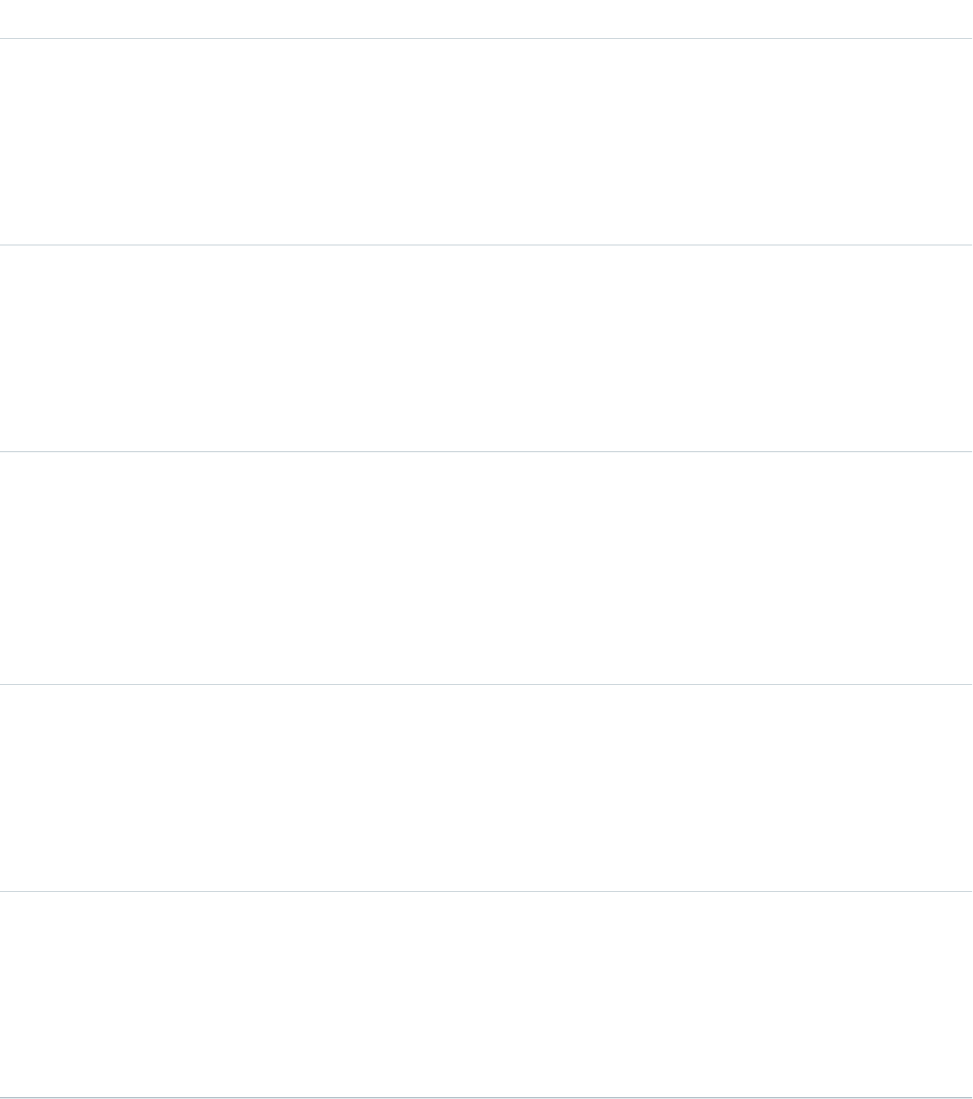
Fields
DetailsField Name
Type
reference
EventId
Properties
Filter, Group, Nillable, Sort
Description
Indicates the ID of the event.
Type
reference
RelationId
Properties
Filter, Group, Nillable, Sort
Description
Indicates the ID of the invitee.
Type
dateTime
RespondedDate
Properties
Filter, Nillable, Sort
Description
Indicates the most recent date and time when the invitee accepted an invitation
to the event.
Type
string
Response
Properties
Filter, Group, Nillable, Sort
Description
Indicates the content of the response field. Label is Comment.
Type
string
Type
Properties
Filter, Group, Nillable, Sort
Description
Indicates whether the invitee is a user, lead or contact, or resource.
171
AcceptedEventRelationStandard Objects
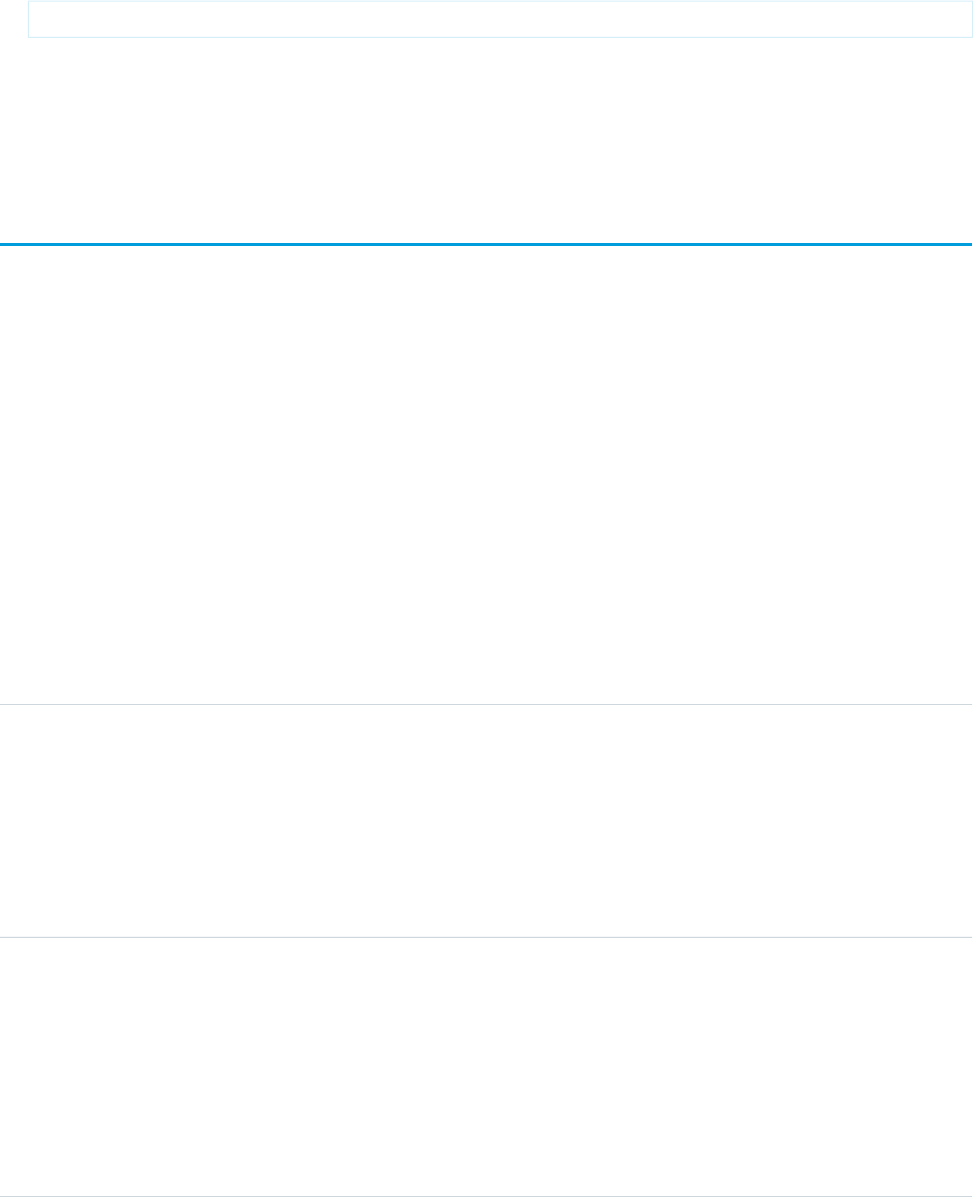
Usage
Query invitees who have accepted an invitation to an event
SELECT eventId, type, response FROM AcceptedEventRelation WHERE eventid='00UTD000000ZH5LA'
SEE ALSO:
DeclinedEventRelation
UndecidedEventRelation
Account
Represents an individual account, which is an organization or person involved with your business (such as customers, competitors, and
partners).
Supported Calls
create(), delete(), describeLayout(), describeSObjects(), getDeleted(), getUpdated(), merge(),
query(), retrieve(), search(), undelete(), update(), upsert()
Special Access Rules
Customer Portal users can access their own accounts and any account shared with them.
Fields
DetailsField Name
Type
string
AccountNumber
Properties
Create, Filter, Group, Nillable, Sort, Update
Description
Account number assigned to this account (not the unique, system-generated ID assigned
during creation). Maximum size is 40 characters.
Type
picklist
AccountSource
Properties
Create, Filter, Group, Nillable, Sort, Update
Description
The source of the account record. For example, Advertisement, Data.com, or Trade
Show. The source is selected from a picklist of available values, which are set by an
administrator. Each picklist value can have up to 40 characters.
172
AccountStandard Objects
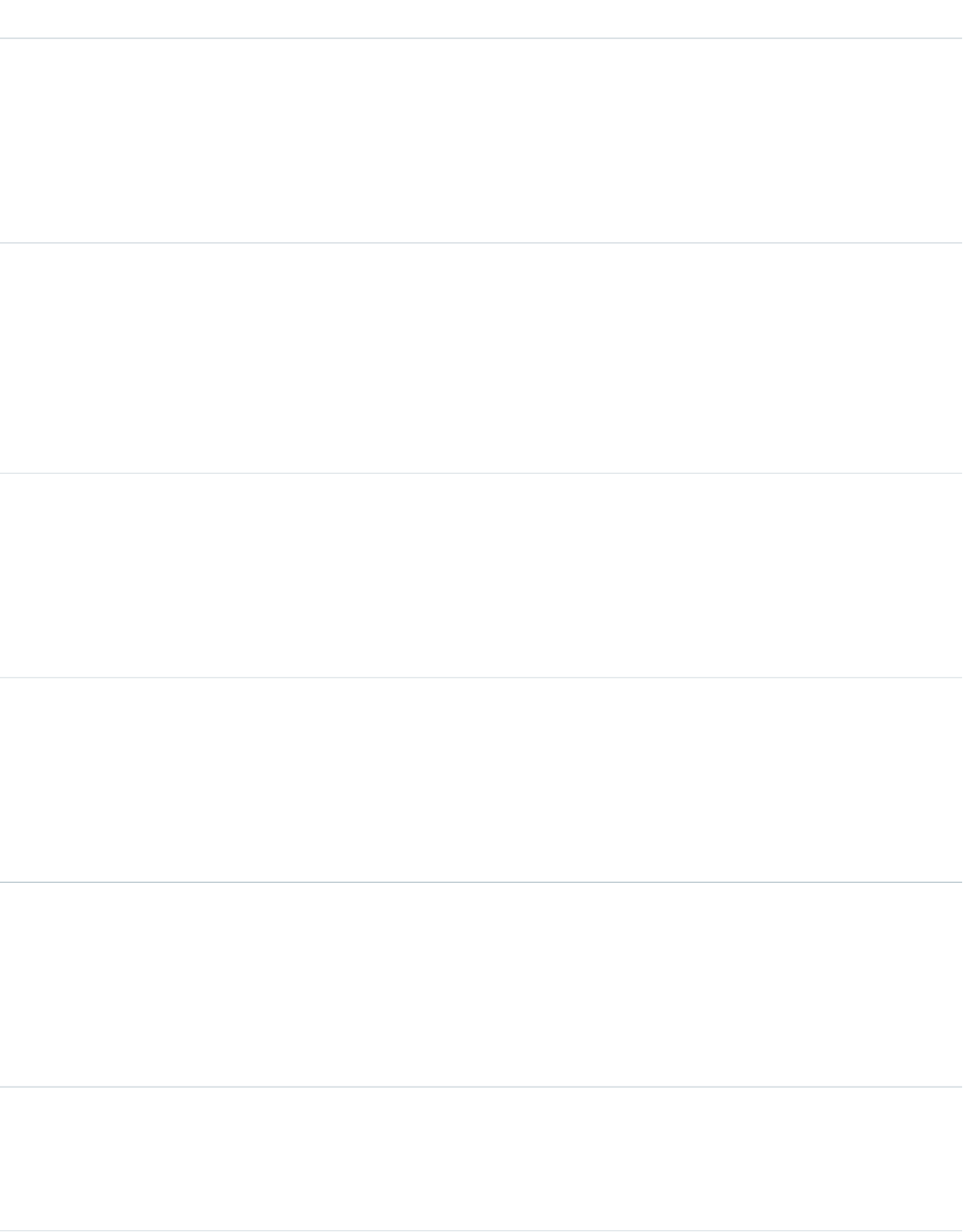
DetailsField Name
Type
currency
AnnualRevenue
Properties
Create, Filter, Nillable, Sort, Update
Description
Estimated annual revenue of the account.
Type
address
BillingAddress
Properties
Filter, Nillable
Description
The compound form of the billing address. Read-only. See Address Compound Fields for
details on compound address fields.
Type
string
BillingCity
Properties
Create, Filter, Group, Nillable, Sort, Update
Description
Details for the billing address of this account. Maximum size is 40 characters.
Type
string
BillingCountry
Properties
Create, Filter, Group, Nillable, Sort, Update
Description
Details for the billing address of this account. Maximum size is 80 characters.
Type
picklist
BillingCountryCode
Properties
Create, Filter, Group, Nillable, Sort, Update
Description
The ISO country code for the account’s billing address.
Type
picklist
BillingGeocodeAccuracy
Properties
Retrieve, Query, Restricted picklist, Nillable
173
AccountStandard Objects
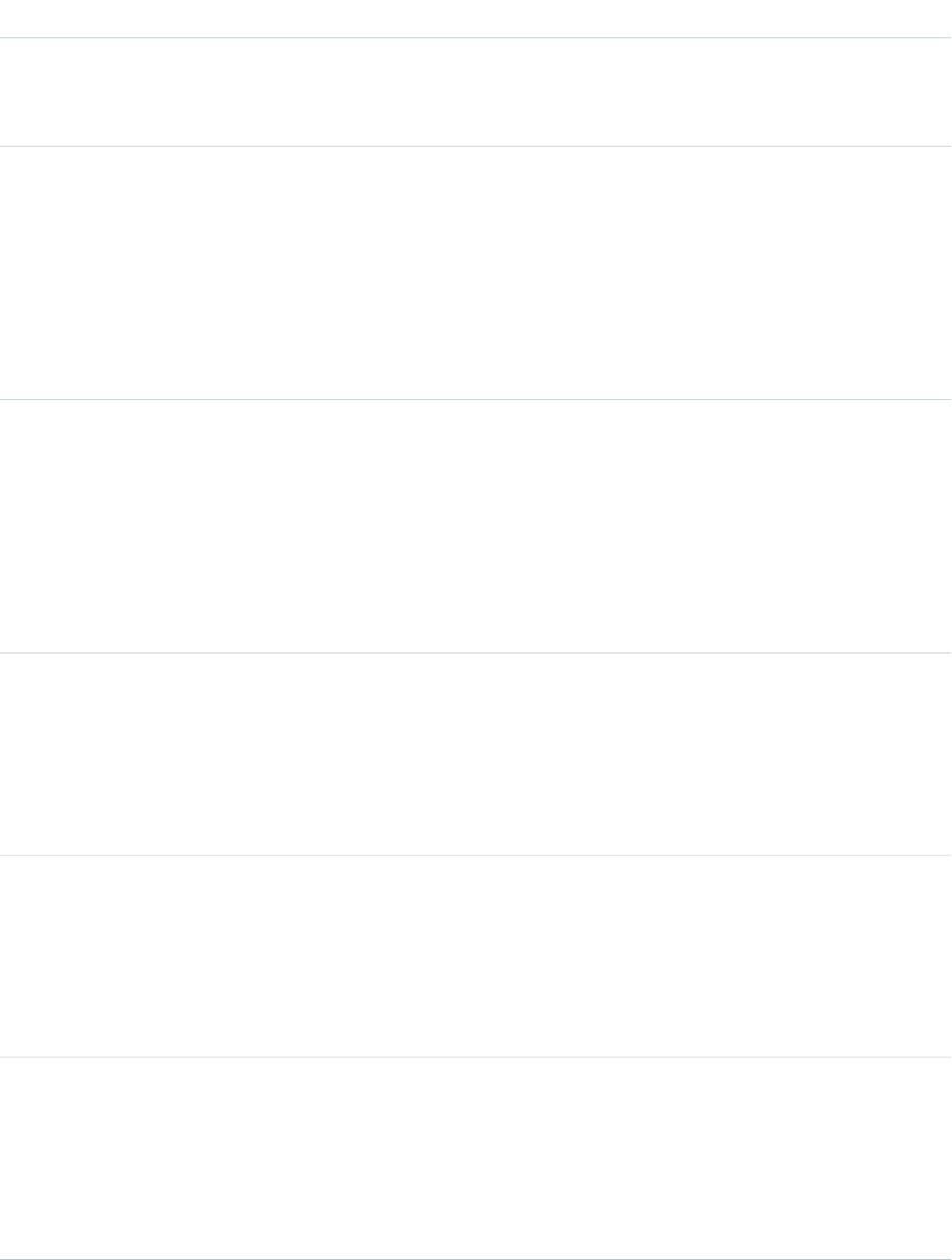
DetailsField Name
Description
Accuracy level of the geocode for the billing address. See Compound Field Considerations
and Limitations for details on geolocation compound fields.
Type
double
BillingLatitude
Properties
Create, Filter, Nillable, Sort, Update
Description
Used with BillingLongitude to specify the precise geolocation of a billing address.
Acceptable values are numbers between –90 and 90 with up to 15 decimal places. See
Compound Field Considerations and Limitations for details on geolocation compound fields.
Type
double
BillingLongitude
Properties
Create, Filter, Nillable, Sort, Update
Description
Used with BillingLatitude to specify the precise geolocation of a billing address.
Acceptable values are numbers between –180 and 180 with up to 15 decimal places. See
Compound Field Considerations and Limitations for details on geolocation compound fields.
Type
string
BillingPostalCode
Properties
Create, Filter, Group, Nillable, Sort, Update
Description
Details for the billing address of this account. Maximum size is 20 characters.
Type
string
BillingState
Properties
Create, Filter, Group, Nillable, Sort, Update
Description
Details for the billing address of this account. Maximum size is 80 characters.
Type
picklist
BillingStateCode
Properties
Create, Filter, Group, Nillable, Sort, Update
Description
The ISO state code for the account’s billing address.
174
AccountStandard Objects
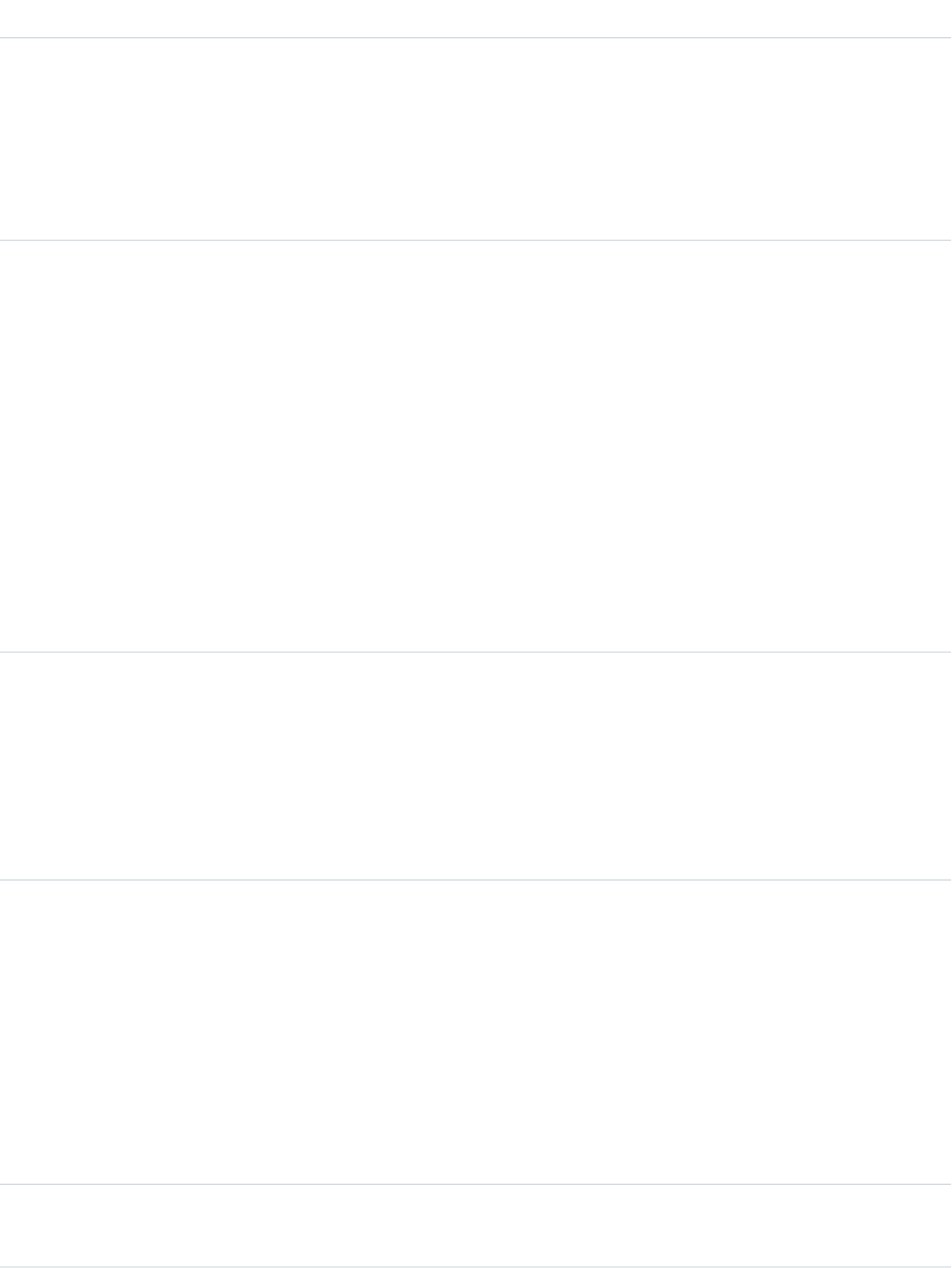
DetailsField Name
Type
textarea
BillingStreet
Properties
Create, Filter, Group, Nillable, Sort, Update
Description
Street address for the billing address of this account.
Type
picklist
CleanStatus
Properties
Create, Filter, Group, Nillable, Restricted picklist, Sort, Update
Description
Indicates the record’s clean status as compared with Data.com. Values are: Matched,
Different, Acknowledged, NotFound, Inactive, Pending,SelectMatch,
or Skipped.
Several values for CleanStatus display with different labels on the account record detail
page.
•Matched displays as In Sync
•Acknowledged displays as Reviewed
•Pending displays as Not Compared
Type
reference
ConnectionReceivedId
Properties
Filter, Nillable
Description
ID of the PartnerNetworkConnection that shared this record with your organization. This
field is only available if you have enabled Salesforce to Salesforce.
Type
reference
ConnectionSentId
Properties
Filter, Nillable
Description
ID of the PartnerNetworkConnection that you shared this record with. This field is only
available if you have enabled Salesforce to Salesforce. Beginning with API version 15.0, the
ConnectionSentId field is no longer supported. The ConnectionSentId field
is still visible, but the value is null. You can use the new PartnerNetworkRecordConnection
object to forward records to connections.
Type
textarea
Description
175
AccountStandard Objects
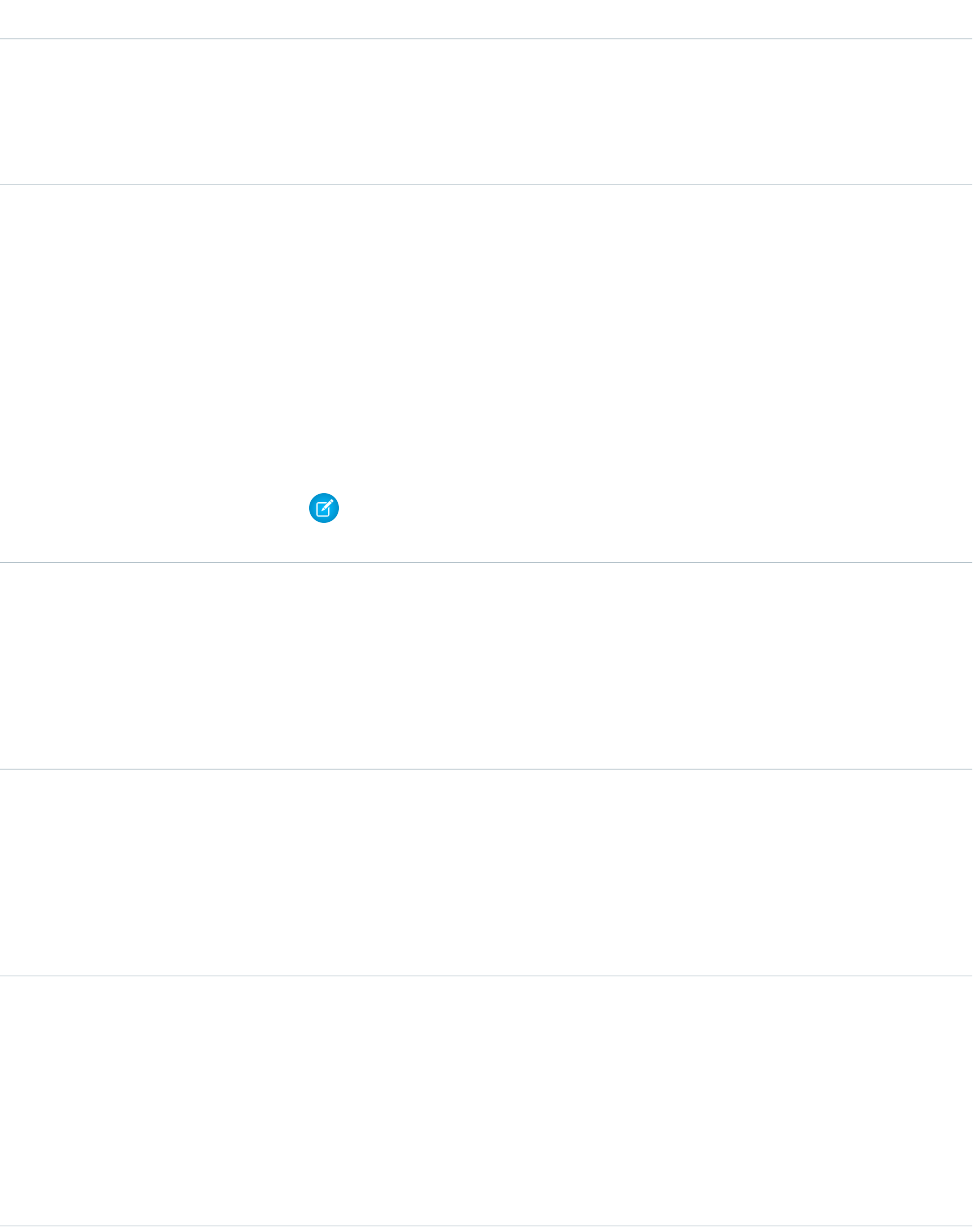
DetailsField Name
Properties
Create, Nillable, Update
Description
Text description of the account. Limited to 32,000 KB.
Type
string
DunsNumber
Properties
Create, Filter, Group, Nillable, Sort, Update
Description
The Data Universal Numbering System (D-U-N-S) number is a unique, nine-digit number
assigned to every business location in the Dun & Bradstreet database that has a unique,
separate, and distinct operation. D-U-N-S numbers are used by industries and organizations
around the world as a global standard for business identification and tracking. Maximum
size is 9 characters.
Note: This field is only available to organizations that use Data.com Prospector or
Data.com Clean.
Type
phone
Fax
Properties
Create, Filter, Group, Nillable, Sort, Update
Description
Fax number for the account.
Type
picklist
Industry
Properties
Create, Filter, Group, Nillable, Sort, Update
Description
An industry associated with this account. Maximum size is 40 characters.
Type
boolean
IsCustomerPortal
Properties
Defaulted on create, Filter, Update
Description
Indicates whether the account has at least one contact enabled to use the organization's
Customer Portal (true) or not (false). This field is available if Customer Portal is enabled
OR Communities is enabled and you have Customer Portal licenses.
176
AccountStandard Objects
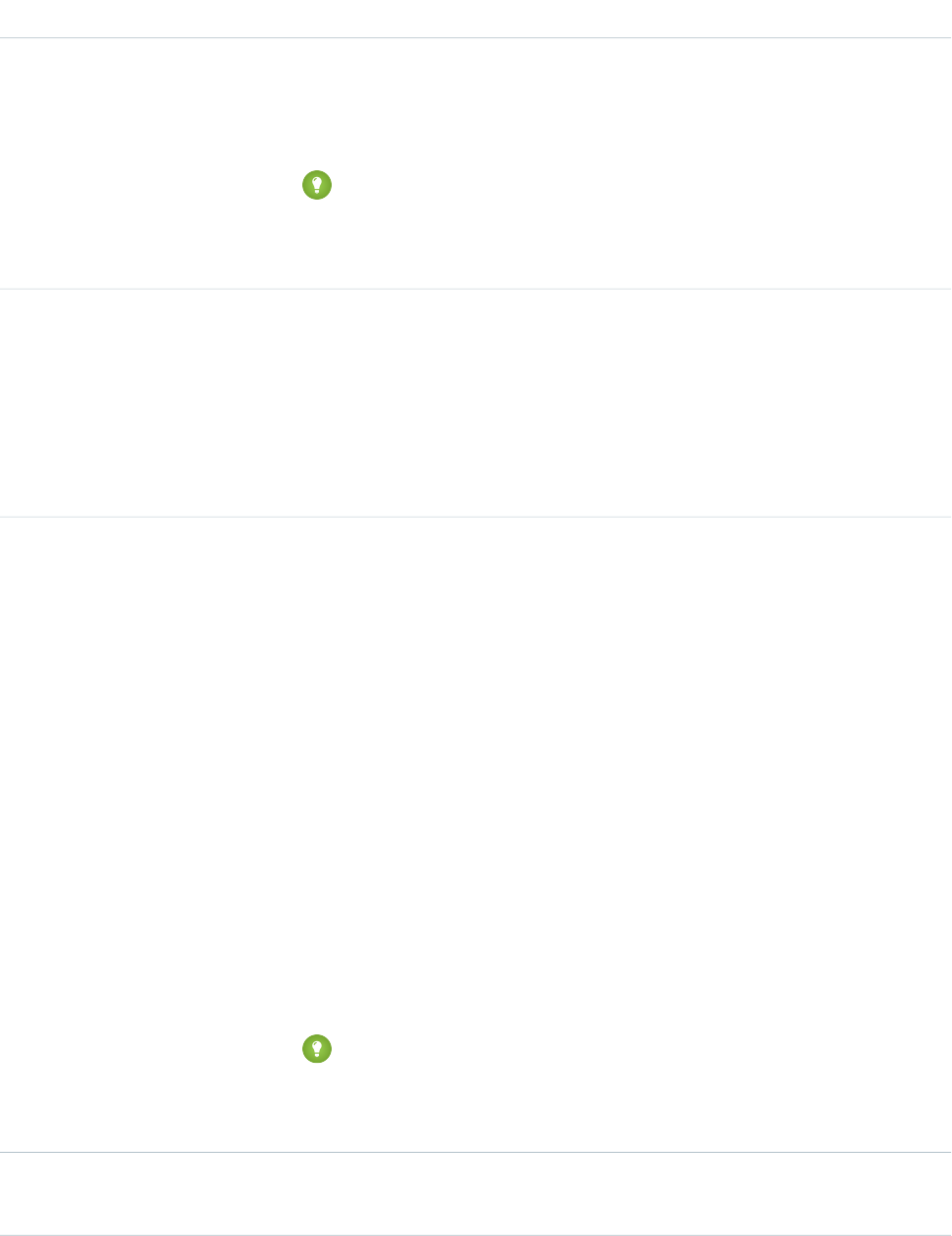
DetailsField Name
If you change this field's value from true to false, you can disable up to 100 Customer
Portal users associated with the account and permanently delete all of the account's Customer
Portal roles and groups. You can't restore deleted Customer Portal roles and groups.
This field can be updated in API version 16.0 and later.
Tip: We recommend that you only update up to 50 contacts simultaneously when
changing the accounts on contacts enabled for a Customer Portal or partner portal.
We also recommend that you make this update during times outside of your
organization's business hours.
Type
boolean
IsDeleted
Properties
Defaulted on create, Filter
Description
Indicates whether the object has been moved to the Recycle Bin (true) or not (false).
Label is Deleted.
Type
boolean
IsPartner
Properties
Defaulted on create, Filter, Update
Description
Indicates whether the account has at least one contact enabled to use the organization's
partner portal (true) or not (false). This field is available if partner relationship
management (partner portal) is enabled OR Communities is enabled and you have partner
portal licenses.
If you change this field's value from true to false, you can disable up to 15 partner
portal users associated with the account and permanently delete all of the account's partner
portal roles and groups. You can't restore deleted partner portal roles and groups.
Disabling a partner portal user in the Salesforce user interface or the API does not change
this field's value from true to false.
Even if this field's value is false, you can enable a contact on an account as a partner
portal user via the API.
This field can be updated in API version 16.0 and later.
Tip: We recommend that you only update up to 50 contacts simultaneously when
changing the accounts on contacts enabled for a Customer Portal or partner portal.
We also recommend that you make this update during times outside of your
organization's business hours.
Type
boolean
IsPersonAccount
177
AccountStandard Objects
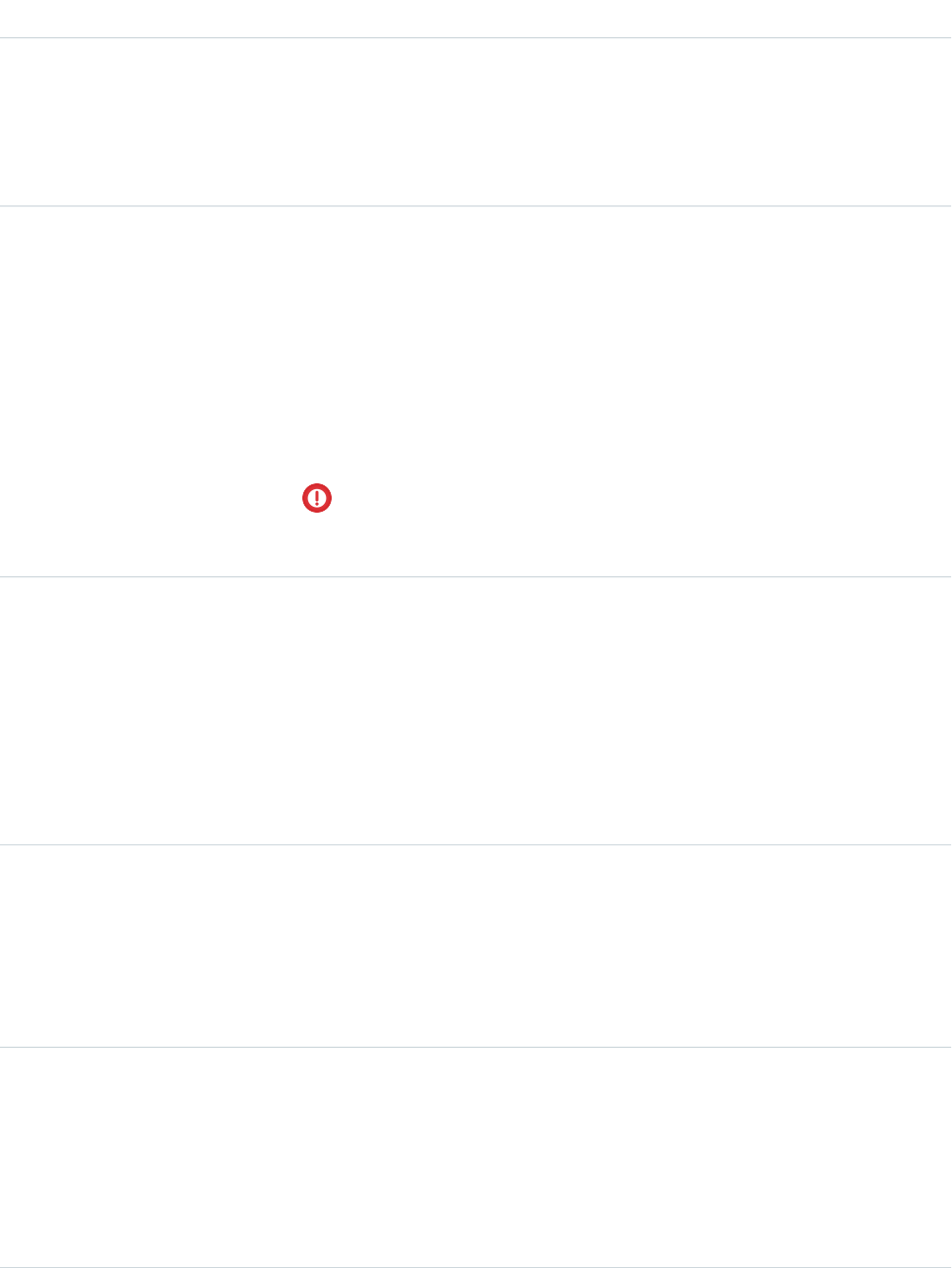
DetailsField Name
Properties
Defaulted on create, Filter
Description
Read only. Label is Is Person Account. Indicates whether this account has a record type of
Person Account (true) or not (false).
Type
string
Jigsaw
Properties
Create, Filter, Group, Nillable, Sort, Update
Description
References the ID of a company in Data.com. If an account has a value in this field, it means
that the account was imported from Data.com. If the field value is null, the account was
not imported from Data.com. Maximum size is 20 characters. Available in API version 22.0
and later. Label is Data.com Key.
Important: The Jigsaw field is exposed in the API to support troubleshooting for
import errors and reimporting of corrected data. Do not modify the value in the
Jigsaw field.
Type
date
LastActivityDate
Properties
Filter, Group, Nillable, Sort
Description
Value is one of the following, whichever is the most recent:
•Due date of the most recent event logged against the record.
•Due date of the most recently closed task associated with the record.
Type
date
LastReferencedDate
Properties
Filter, Nillable, Sort, Update
Description
The timestamp for when the current user last viewed a record related to this record.
Type
date
LastViewedDate
Properties
Filter, Nillable, Sort, Update
Description
The timestamp for when the current user last viewed this record. If this value is null, this
record might only have been referenced (LastReferencedDate) and not viewed.
178
AccountStandard Objects
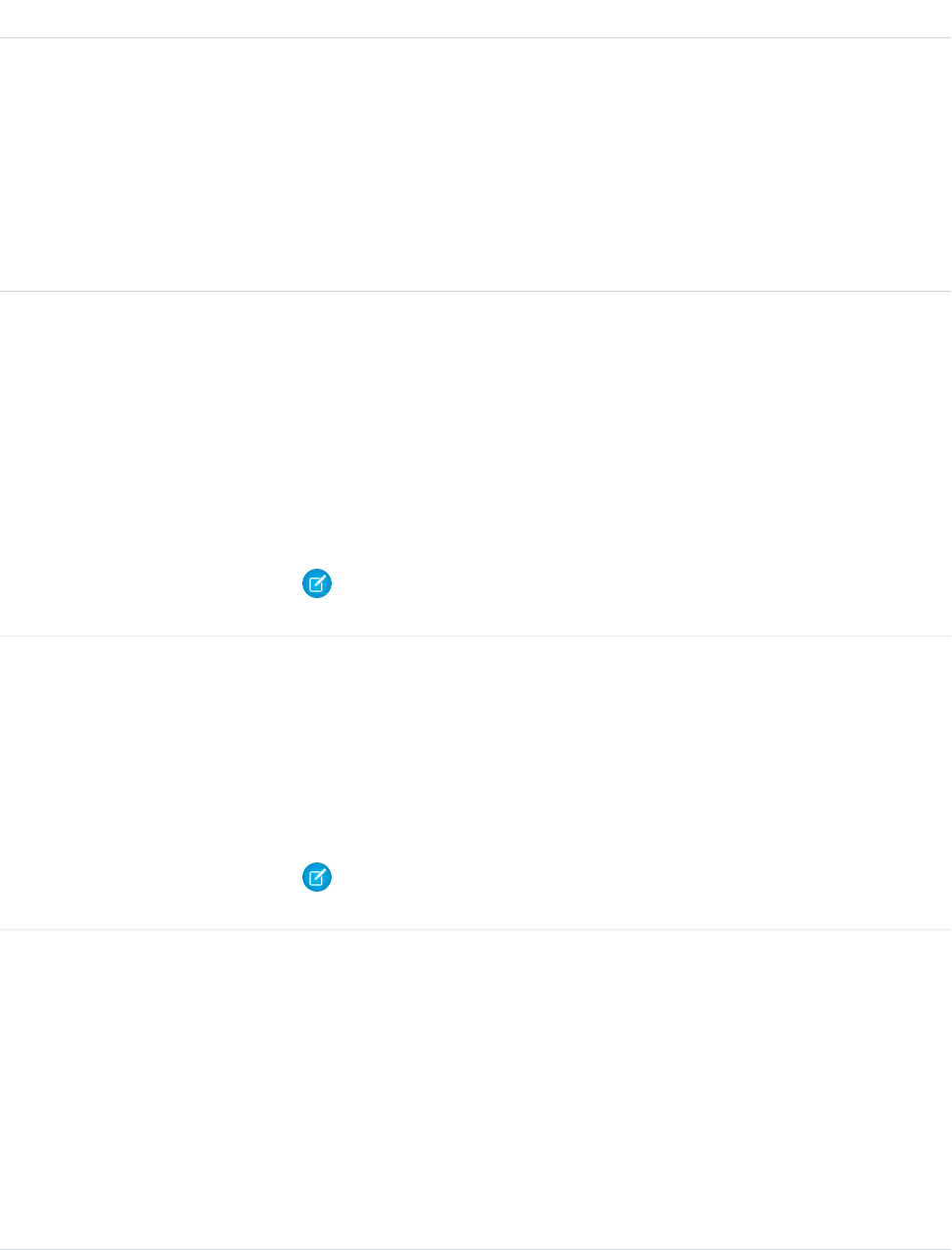
DetailsField Name
Type
reference
MasterRecordId
Properties
Filter, Group, Nillable, Sort
Description
If this object was deleted as the result of a merge, this field contains the ID of the record that
was kept. If this object was deleted for any other reason, or has not been deleted, the value
is null.
Type
string
NaicsCode
Properties
Create, Filter, Group, Nillable, Sort, Update
Description
The six-digit North American Industry Classification System (NAICS) code is the standard
used by business and government to classify business establishments into industries,
according to their economic activity for the purpose of collecting, analyzing, and publishing
statistical data related to the U.S. business economy. Maximum size is 8 characters.
Note: This field is only available to organizations that use Data.com Prospector or
Data.com Clean.
Type
string
NaicsDesc
Properties
Create, Filter, Group, Nillable, Sort, Update
Description
A brief description of an organization’s line of business, based on its NAICS code. Maximum
size is 120 characters.
Note: This field is only available to organizations that use Data.com Prospector or
Data.com Clean.
Type
string
Name
Properties
Create, Filter, Group, Sort, Update
Description
Required. Label is Account Name. Name of the account. Maximum size is 255 characters.
If the account has a record type of Person Account:
•This value is the concatenation of the FirstName, MiddleName, LastName, and
Suffix of the associated person contact.
•You can't modify this value.
179
AccountStandard Objects

DetailsField Name
Type
int
NumberOfEmployees
Properties
Create, Filter, Group, Nillable, Sort, Update
Description
Label is Employees. Number of employees working at the company represented by this
account. Maximum size is eight digits.
Type
reference
OperatingHoursId
Properties
Create, Filter, Group, Nillable, Sort, Update
Description
The operating hours associated with the account. Available only if Field Service Lightning is
enabled.
Type
reference
OwnerId
Properties
Create, Defaulted on create, Filter, Group, Sort, Update
Description
The ID of the user who currently owns this account. Default value is the user logged in to
the API to perform the create.
If you have set up account teams in your organization, updating this field has different
consequences depending on your version of the API:
•For API version 12.0 and later, sharing records are kept, as they are for all objects.
•For API version before 12.0, sharing records are deleted.
•For API version 16.0 and later, users must have the “Transfer Record” permission in order
to update (transfer) account ownership using this field.
Type
picklist
Ownership
Properties
Create, Filter, Group, Nillable, Sort, Update
Description
Ownership type for the account, for example Private, Public, or Subsidiary.
Type
reference
ParentId
Properties
Create, Filter, Group, Nillable, Sort, Update
180
AccountStandard Objects
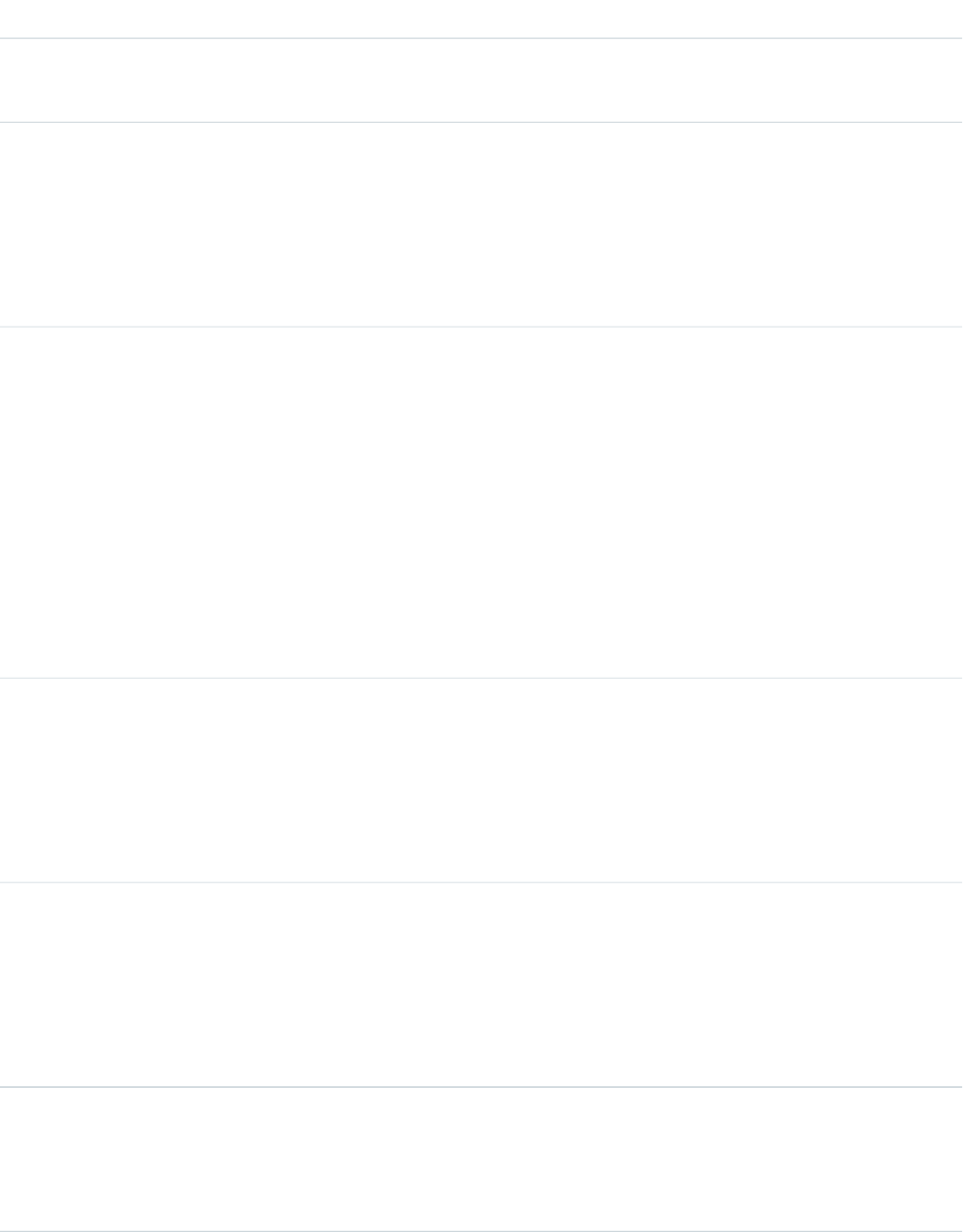
DetailsField Name
Description
ID of the parent object, if any.
Type
phone
Phone
Properties
Create, Filter, Group, Nillable, Sort, Update
Description
Phone number for this account. Maximum size is 40 characters.
Type
url
PhotoUrl
Properties
Filter, Group, Nillable, Sort
Description
Path to be combined with the URL of a Salesforce instance (for example,
https://yourInstance.salesforce.com/) to generate a URL to request the social network
profile image associated with the account. Generated URL returns an HTTP redirect (code
302) to the social network profile image for the account.
Blank if Social Accounts and Contacts isn't enabled for the organization or if Social Accounts
and Contacts is disabled for the requesting user.
Type
picklist
Rating
Properties
Create, Filter, Group, Nillable, Sort, Update
Description
The account’s prospect rating, for example Hot, Warm, or Cold.
Type
reference
RecordTypeId
Properties
Create, Filter, Nillable, Update
Description
ID of the record type assigned to this object.
Type
picklist
Salutation
Properties
Create, Filter, Group, Nillable, Sort, Update
181
AccountStandard Objects
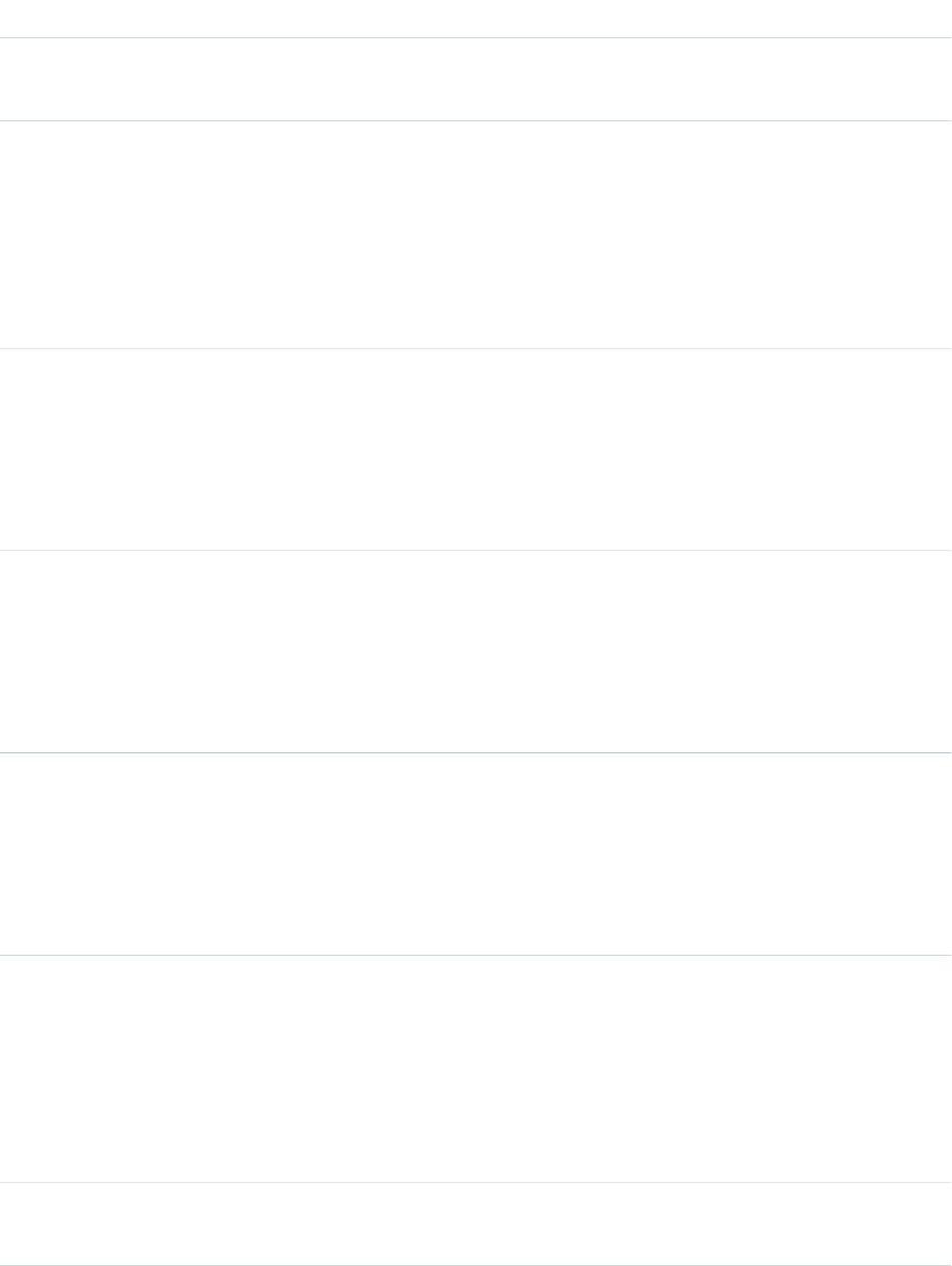
DetailsField Name
Description
Honorific added to the name for use in letters, etc.
Type
address
ShippingAddress
Properties
Filter, Nillable
Description
The compound form of the shipping address. Read-only. See Address Compound Fields for
details on compound address fields.
Type
string
ShippingCity
Properties
Create, Filter, Group, Nillable, Sort, Update
Description
Details of the shipping address for this account. City maximum size is 40 characters
Type
string
ShippingCountry
Properties
Create, Filter, Group, Nillable, Sort, Update
Description
Details of the shipping address for this account. Country maximum size is 80 characters.
Type
picklist
ShippingCountryCode
Properties
Create, Filter, Group, Nillable, Sort, Update
Description
The ISO country code for the account’s shipping address.
Type
picklist
ShippingGeocodeAccuracy
Properties
Retrieve, Query, Restricted picklist, Nillable
Description
Accuracy level of the geocode for the shipping address. See Compound Field Considerations
and Limitations for details on geolocation compound fields.
Type
double
ShippingLatitude
182
AccountStandard Objects
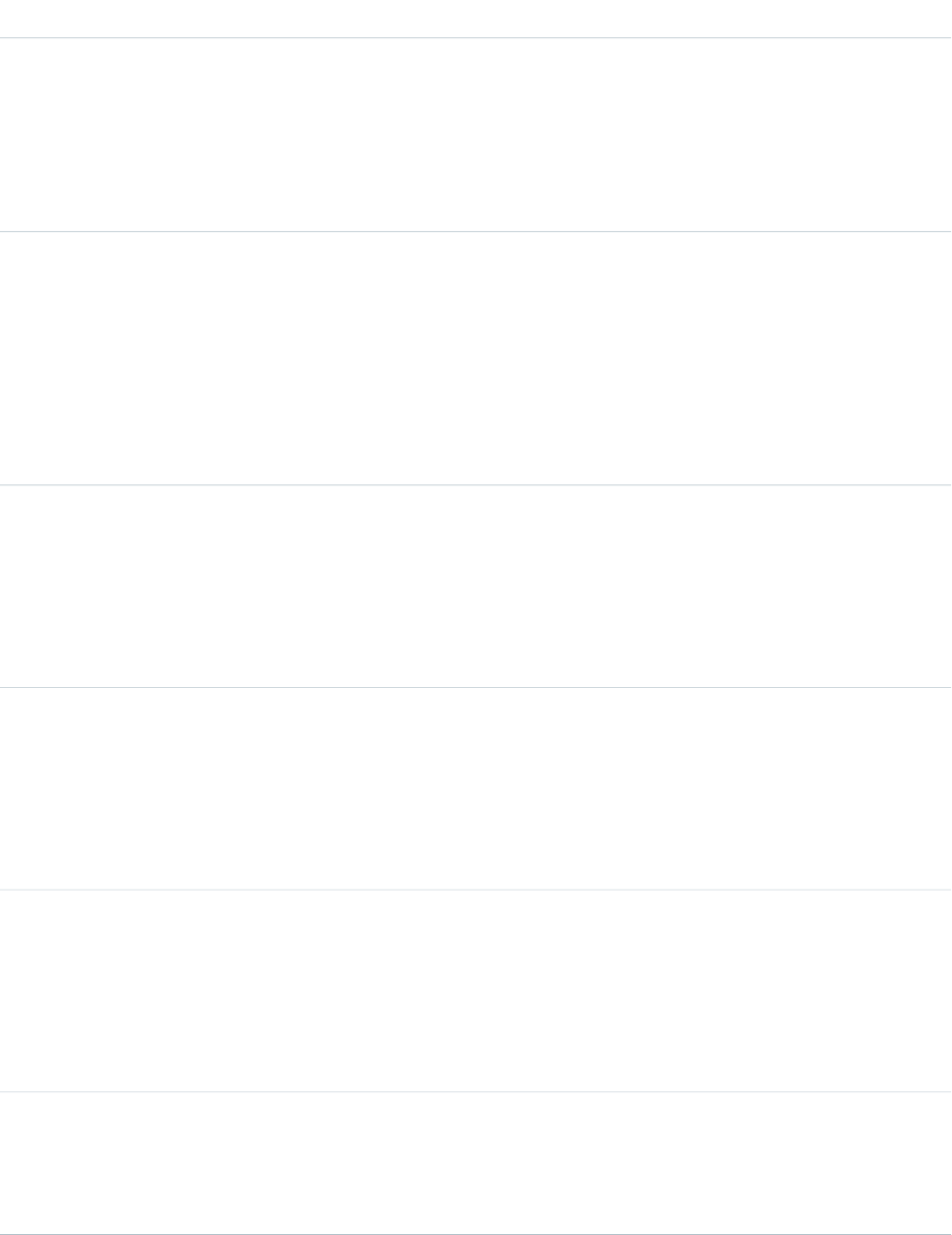
DetailsField Name
Properties
Create, Filter, Nillable, Sort, Update
Description
Used with ShippingLongitude to specify the precise geolocation of a shipping address.
Acceptable values are numbers between –90 and 90 with up to 15 decimal places. See
Compound Field Considerations and Limitations for details on geolocation compound fields.
Type
double
ShippingLongitude
Properties
Create, Filter, Nillable, Sort, Update
Description
Used with ShippingLatitude to specify the precise geolocation of an address.
Acceptable values are numbers between –180 and 180 with up to 15 decimal places. See
Compound Field Considerations and Limitations for details on geolocation compound fields.
Type
string
ShippingPostalCode
Properties
Create, Filter, Group, Nillable, Sort, Update
Description
Details of the shipping address for this account. Postal code maximum size is 20 characters.
Type
string
ShippingState
Properties
Create, Filter, Group, Nillable, Sort, Update
Description
Details of the shipping address for this account. State maximum size is 80 characters.
Type
picklist
ShippingStateCode
Properties
Create, Filter, Group, Nillable, Sort, Update
Description
The ISO state code for the account’s shipping address.
Type
textarea
ShippingStreet
Properties
Create, Filter, Group, Nillable, Sort, Update
183
AccountStandard Objects
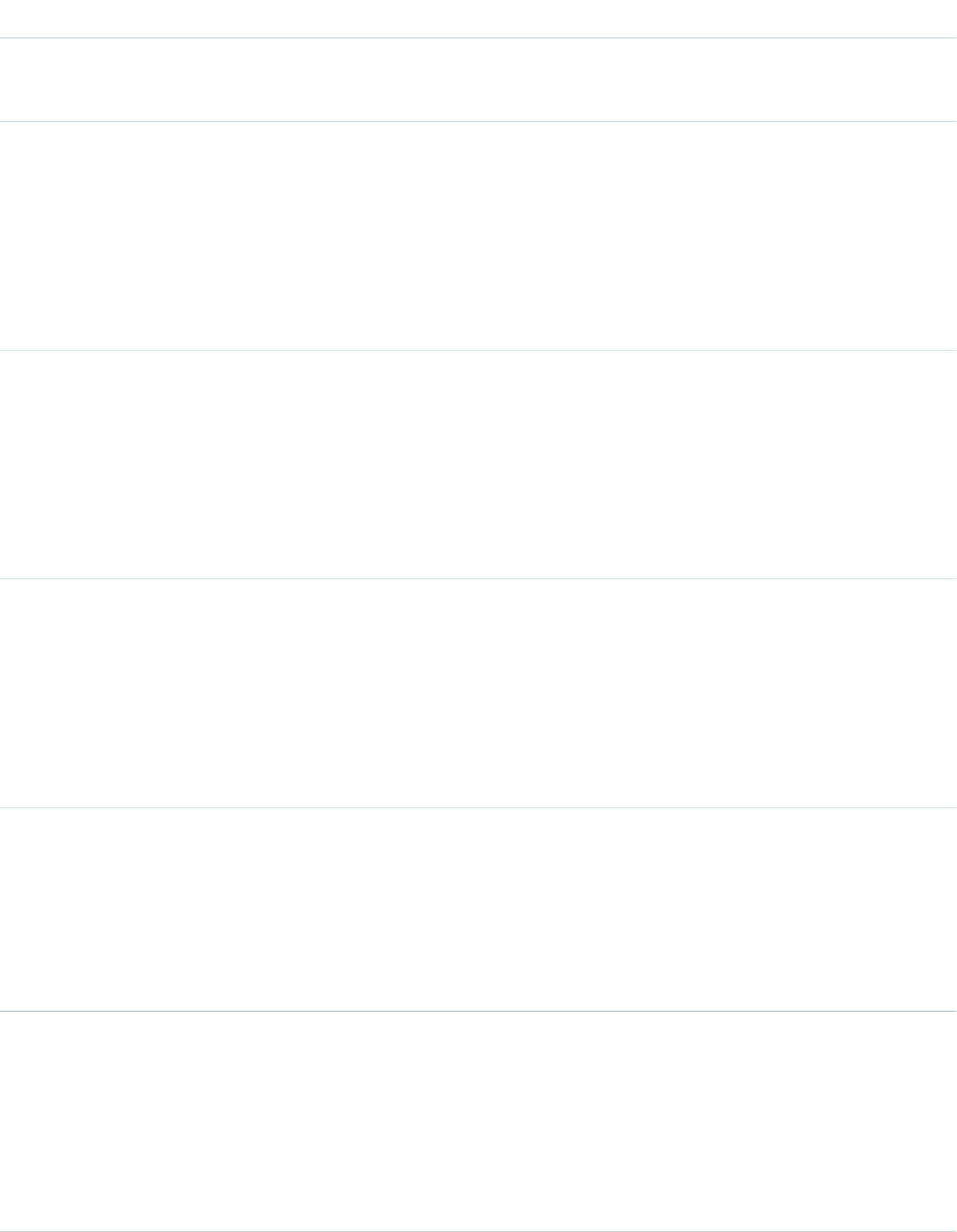
DetailsField Name
Description
The street address of the shipping address for this account. Maximum of 255 characters.
Type
string
Sic
Properties
Create, Filter, Group, Nillable, Sort, Update
Description
Standard Industrial Classification code of the company’s main business categorization, for
example, 57340 for Electronics. Maximum of 20 characters.
Type
string
SicDesc
Properties
Create, Filter, Group, Nillable, Sort, Update
Description
A brief description of an organization’s line of business, based on its SIC code. Maximum
length is 80 characters.
Type
string
Site
Properties
Create, Filter, Group, Nillable, Sort, Update
Description
Name of the account’s location, for example Headquarters or London. Label is
Account Site. Maximum of 80 characters.
Type
string
TickerSymbol
Properties
Create, Filter, Group, Nillable, Sort, Update
Description
The stock market symbol for this account. Maximum of 20 characters.
Type
string
Tradestyle
Properties
Create, Filter, Group, Nillable, Sort, Update
Description
A name, different from its legal name, that an organization may use for conducting business.
Similar to “Doing business as” or “DBA”. Maximum length is 255 characters.
184
AccountStandard Objects
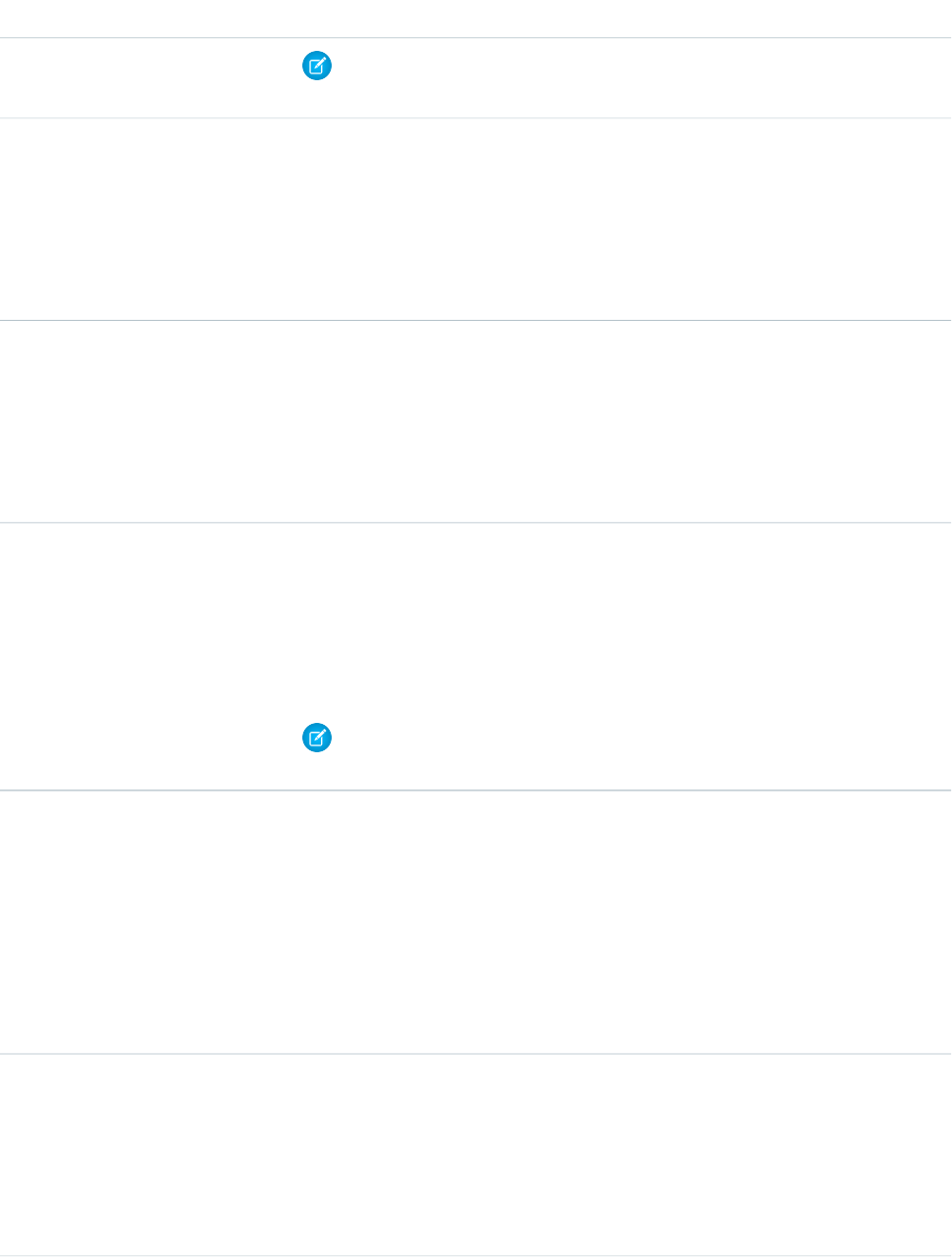
DetailsField Name
Note: This field is only available to organizations that use Data.com Prospector or
Data.com Clean.
Type
picklist
Type
Properties
Create, Filter, Group, Nillable, Sort, Update
Description
Type of account, for example, Customer, Competitor, or Partner.
Type
url
Website
Properties
Create, Filter, Group, Nillable, Sort, Update
Description
The website of this account. Maximum of 255 characters.
Type
string
YearStarted
Properties
Create, Filter, Group, Nillable, Sort, Update
Description
The date when an organization was legally established. Maximum length is 4 characters.
Note: This field is only available to organizations that use Data.com Prospector or
Data.com Clean.
IsPersonAccount Fields
These fields are the subset of person account fields that are contained in the child person contact record of each person account. If the
IsPersonAccount field has the value false, the following fields have a null value and can't be modified. If true, the fields
contain the value indicated in the Description column in the following table and can be modified.
Person accounts are not enabled by default.
DetailsField Name
Type
string
FirstName
Properties
Create, Filter, Group, Nillable, Sort, Update
Description
First name of the person for a person account. Maximum size is 40 characters.
185
AccountStandard Objects
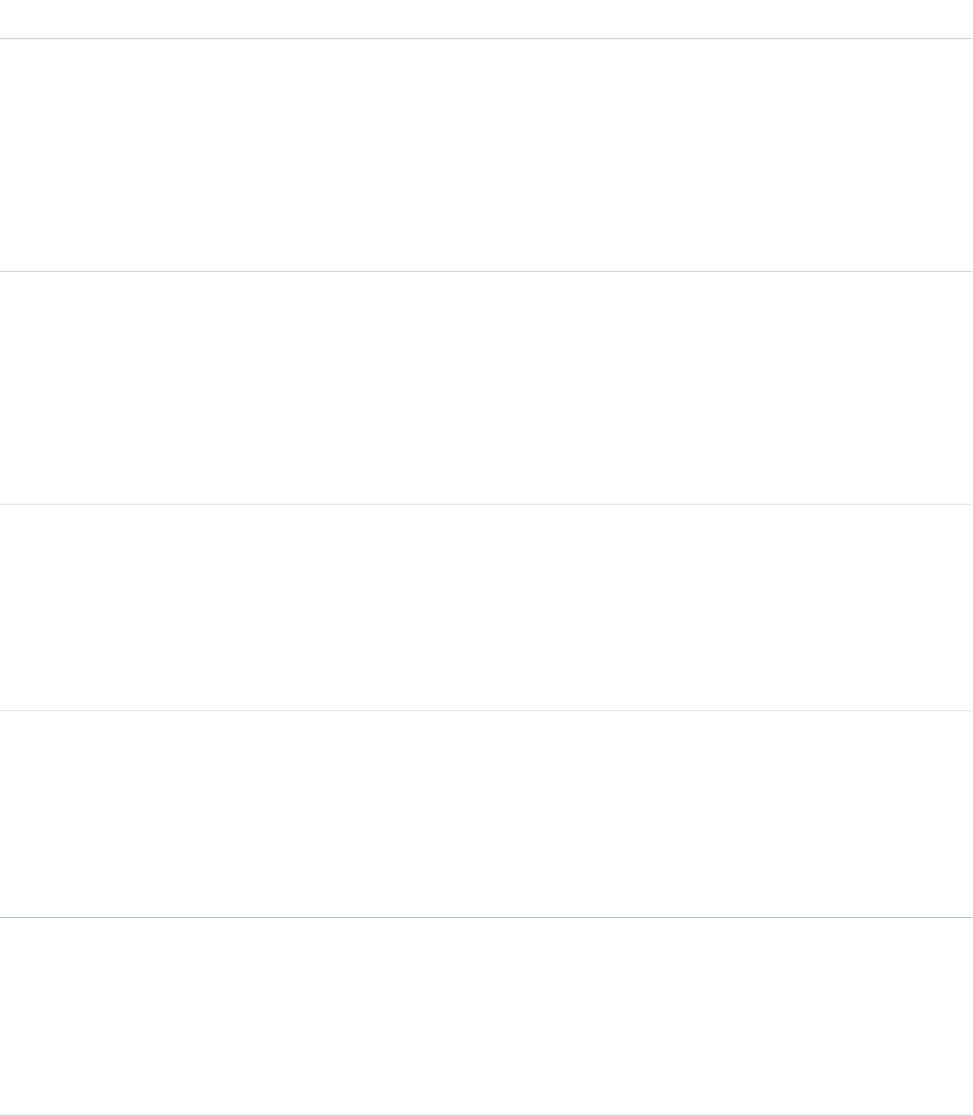
DetailsField Name
Type
string
LastName
Properties
Create, Filter, Group, Nillable, Sort, Update
Description
Last name of the person for a person account. Required if the record type is a person account
record type. Maximum size is 80 characters.
Type
string
MiddleName
Properties
Create, Filter, Group, Nillable, Sort, Update
Description
Middle name of the person for a person account. Maximum size is 40 characters. Contact
Salesforce Customer Support to enable this field.
Type
string
PersonAssistantName
Properties
Create, Filter, Nillable, Update
Description
The person account’s assistant name. Label is Assistant. Maximum size is 40 characters.
Type
phone
PersonAssistantPhone
Properties
Create, Filter, Nillable, Update
Description
The person account’s assistant phone. Label is Asst. Phone. Maximum size is 40 characters.
Type
date
PersonBirthDate
Properties
Create, Filter, Nillable, Update
Description
The assistant name. Label is Birthdate.
186
AccountStandard Objects
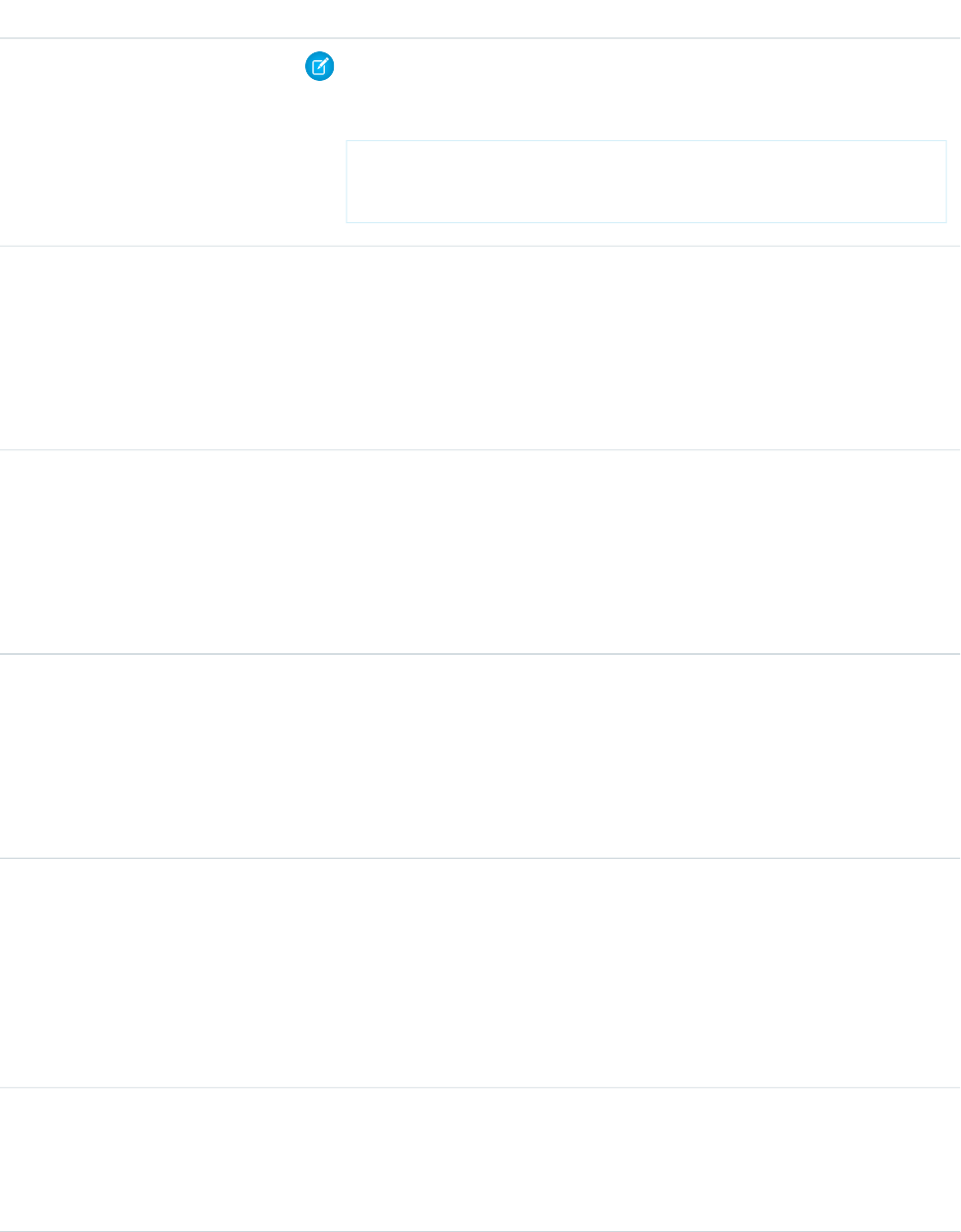
DetailsField Name
Note: The year portion of the PersonBirthDate field is ignored in filter criteria,
including report filters, list view filters, and SOQL queries. For example, the following
SOQL query returns person accounts with birthdays later in the year than today:
SELECT FirstName, LastName, PersonBirthDate
FROM Account
WHERE Birthdate > TODAY
Type
reference
PersonContactId
Properties
Filter, Nillable, Update
Description
The ID for the contact associated with this person account. Label is Contact ID.
Type
string
PersonDepartment
Properties
Create, Filter, Nillable, Update
Description
The department. Label is Department. Maximum size is 80 characters.
Type
email
PersonEmail
Properties
Create, Filter, Nillable, Update
Description
Email address for thisperson account. Label is Email.
Type
dateTime
PersonEmailBouncedDate
Properties
Create, Filter, Nillable, Update
Description
If bounce management is activated and an email sent to the person account bounces, the
date and time the bounce occurred.
Type
string
PersonEmailBouncedReason
Properties
Create, Filter, Nillable, Update
187
AccountStandard Objects
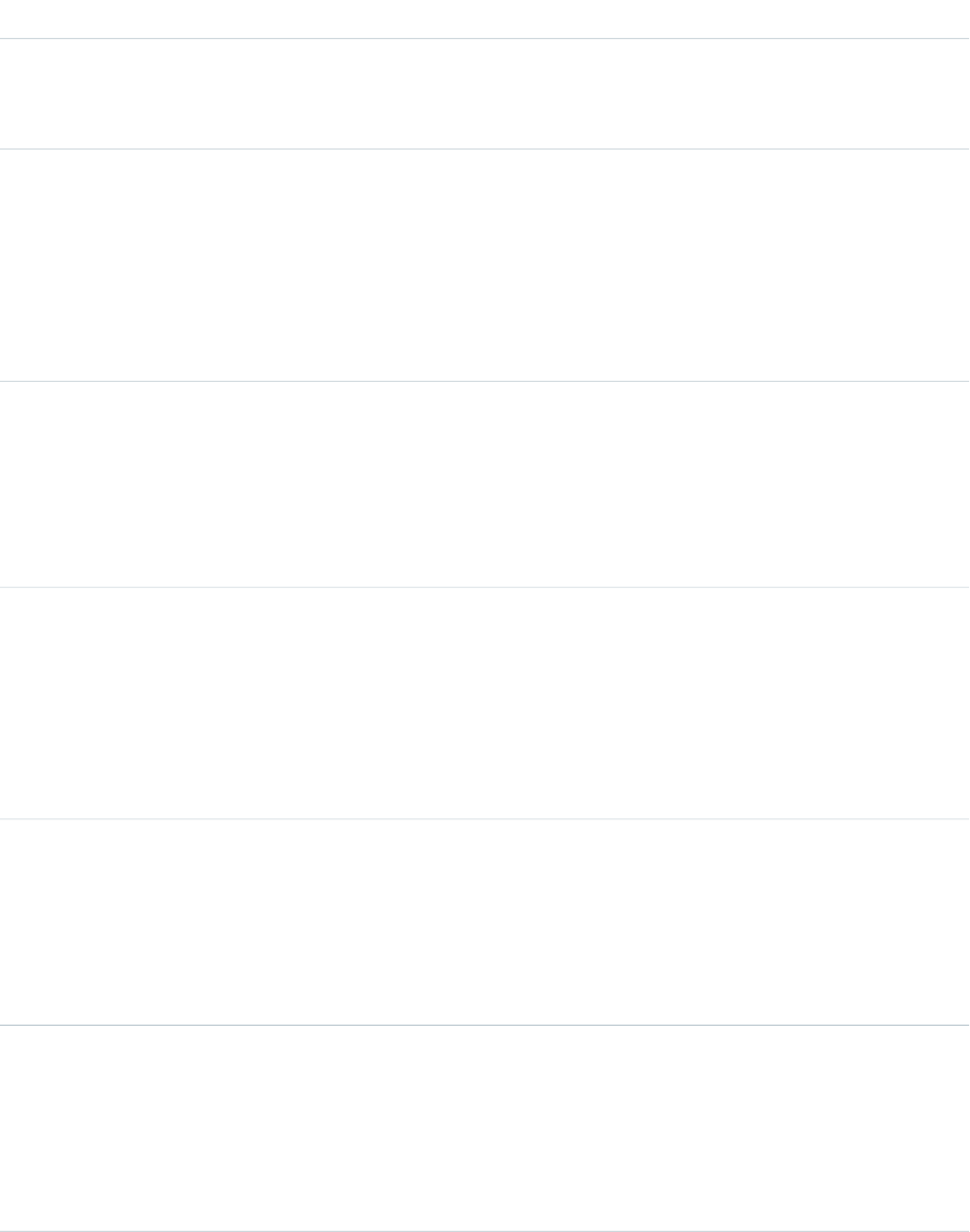
DetailsField Name
Description
If bounce management is activated and an email sent to the person account bounces, the
reason the bounce occurred
Type
boolean
PersonHasOptedOutOfEmail
Properties
Create, Filter, Nillable, Update
Description
Indicates whether the person account has opted out of email (true) or not (false). Label
is Email Opt Out.
Type
phone
PersonHomePhone
Properties
Create, Filter, Nillable, Update
Description
The home phone number for this person account. Label is Home Phone.
Type
dateTime
PersonLastCURequestDate
Properties
Create, Filter, Nillable, Update
Description
The last date that this person account was requested. Label is Last Stay-in-Touch Request
Date.
Type
dateTime
PersonLastCUUpdateDate
Properties
Create, Filter, Nillable, Update
Description
The last date a person account was updated. Label is Last Stay-in-Touch Save Date.
Type
picklist
PersonLeadSource
Properties
Create, Filter, Nillable, Update
Description
The person account’s lead source. Label is Lead Source.
188
AccountStandard Objects
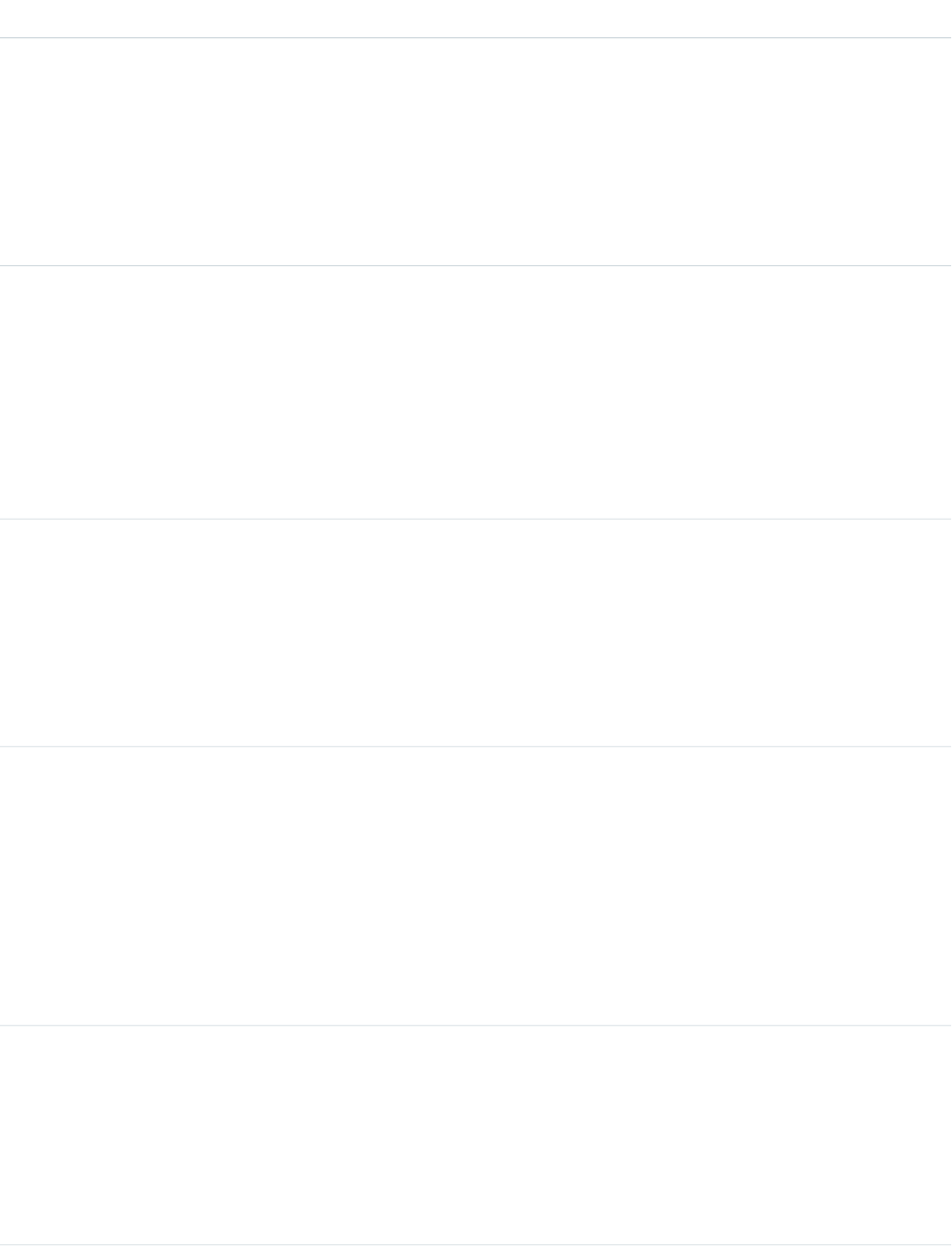
DetailsField Name
Type
address
PersonMailingAddress
Properties
Filter, Nillable
Description
The compound form of the person account mailing address. Read-only. See Address
Compound Fields for details on compound address fields.
Type
string
PersonMailingCity
Properties
Create, Filter, Nillable, Update
Description
Details about the person account’s mailing city. Labels are Mailing City, Mailing Country,
Postal Code, and State. Maximum size for city and country is 40 characters. Maximum size
for postal code and state is 20 characters.
Type
picklist
PersonMailingGeocodeAccuracy
Properties
Retrieve, Query, Restricted picklist, Nillable
Description
Accuracy level of the geocode for the person’s mailing address. See Compound Field
Considerations and Limitations for details on geolocation compound fields.
Type
double
PersonMailingLatitude
Properties
Create, Filter, Nillable, Sort, Update
Description
Used with PersonMailingLongitude to specify the precise geolocation of a person
account’s mailing address. Acceptable values are numbers between –90 and 90 with up to
15 decimal places. See Compound Field Considerations and Limitations for details on
geolocation compound fields.
Type
double
PersonMailingLongitude
Properties
Create, Filter, Nillable, Sort, Update
Description
Used with PersonMailingLatitude to specify the precise geolocation of a person
account’s mailing address. Acceptable values are numbers between –180 and 180 with up
189
AccountStandard Objects
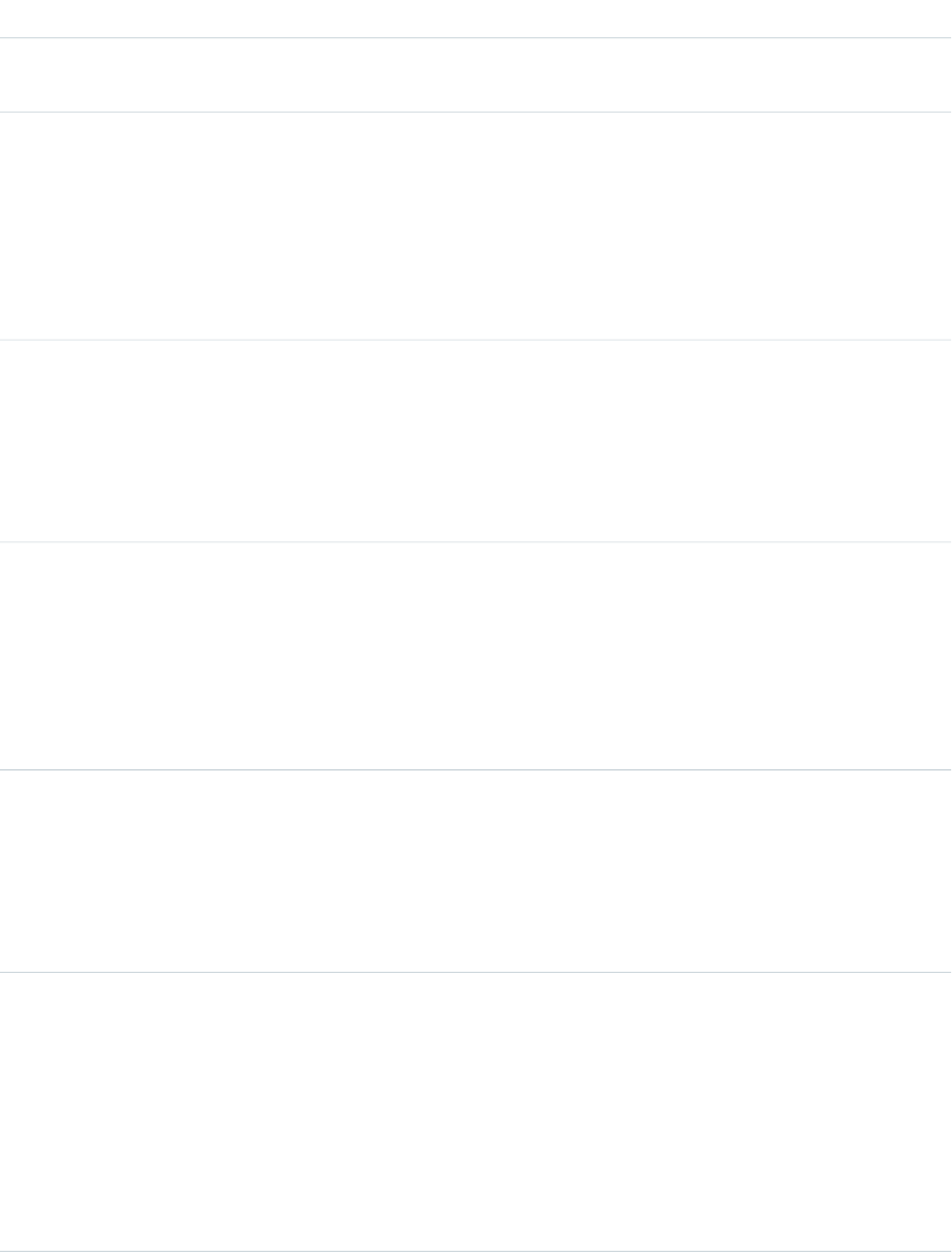
DetailsField Name
to 15 decimal places. See Compound Field Considerations and Limitations on page 42 for
details on geolocation compound fields.
Type
textarea
PersonMailingStreet
Properties
Create, Filter, Nillable, Update
Description
The mailing street address for this person account. Label is Mailing Street. Maximum size
is 255 characters.
Type
phone
PersonMobilePhone
Properties
Create, Filter, Nillable, Update
Description
The mobile phone number for this person account. Label is Mobile.
Type
string
•PersonOtherCity
•PersonOtherCountry
Properties
Create, Filter, Nillable, Update
•PersonOtherPostalCode
•PersonOtherState
Description
Details about the alternate address for this person account. Labels are Other City, Other
Country, Other Zip/Postal Code, and Other State.
Type
picklist
•PersonOtherCountryCode
•PersonOtherStateCode
Properties
Create, Filter, Group, Nillable, Sort, Update
Description
The ISO country or state code for the alternate address of the person account.
Type
double
PersonOtherLatitude
Properties
Create, Filter, Nillable, Sort, Update
Description
Used with PersonOtherLongitude to specify the precise geolocation of a person
account’s alternate address. Acceptable values are numbers between –90 and 90 with up
to 15 decimal places. See Compound Field Considerations and Limitations for details on
geolocation compound fields.
190
AccountStandard Objects
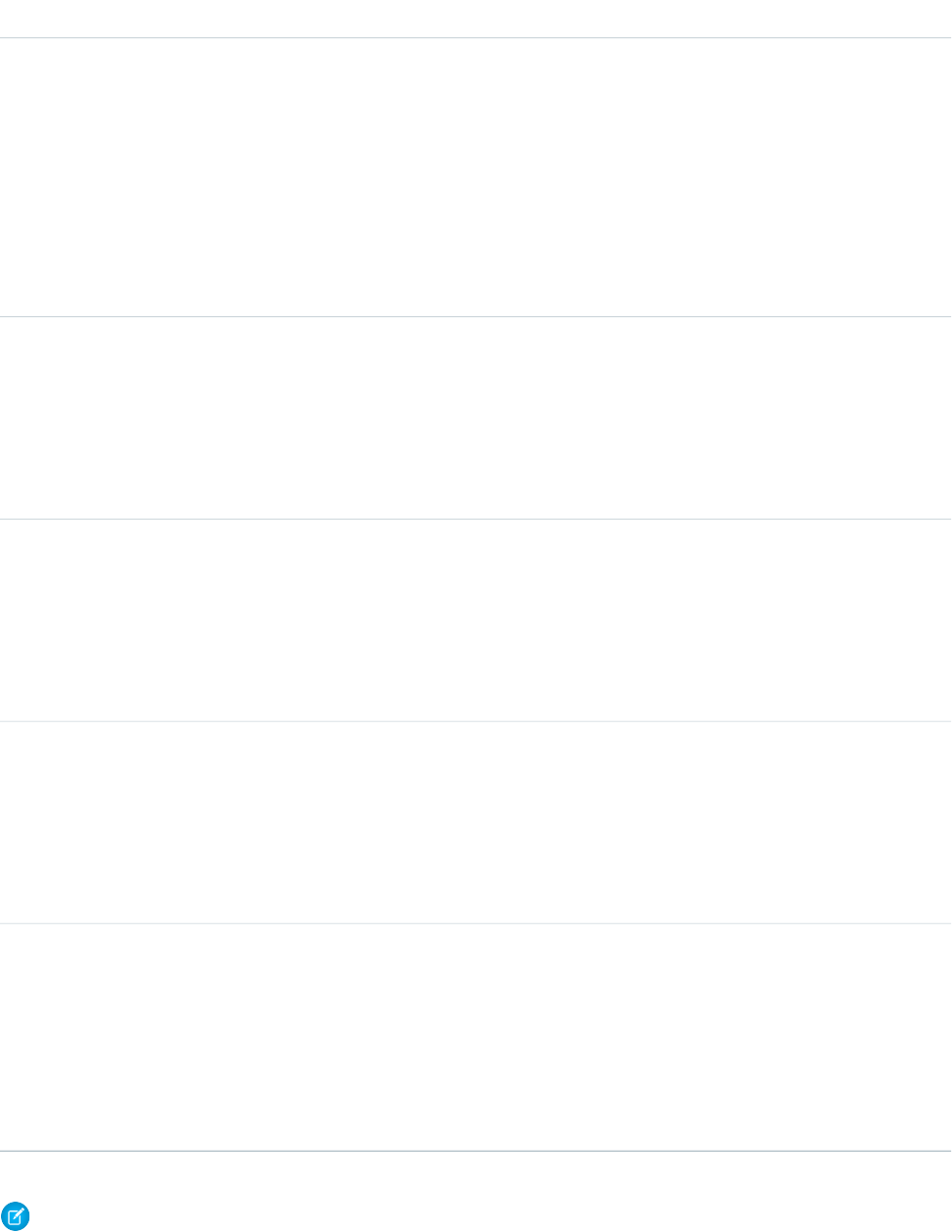
DetailsField Name
Type
double
PersonOtherLongitude
Properties
Create, Filter, Nillable, Sort, Update
Description
Used with PersonOtherLatitude to specify the precise geolocation of a person
account’s alternate address. Acceptable values are numbers between –180 and 180 with up
to 15 decimal places. See Compound Field Considerations and Limitations for details on
geolocation compound fields.
Type
phone
PersonOtherPhone
Properties
Create, Filter, Nillable, Update
Description
The alternate phone number for this person account. Label is Other Phone.
Type
textarea
PersonOtherStreet
Properties
Create, Filter, Nillable, Update
Description
The person account’s alternate street address. Label is Other Street.
Type
string
PersonTitle
Properties
Create, Filter, Nillable, Update
Description
The person account’s title. Label is Title. Maximum size is 80 characters.
Type
string
Suffix
Properties
Create, Filter, Group, Nillable, Sort, Update
Description
Name suffix of the person for a person account. Maximum size is 40 characters. Contact
Salesforce Customer Support to enable this field.
Note: If you are importing Account data into Salesforce and need to set the value for an audit field, such as CreatedDate,
contact Salesforce. Audit fields are automatically updated during API operations unless you request to set these fields yourself.
191
AccountStandard Objects
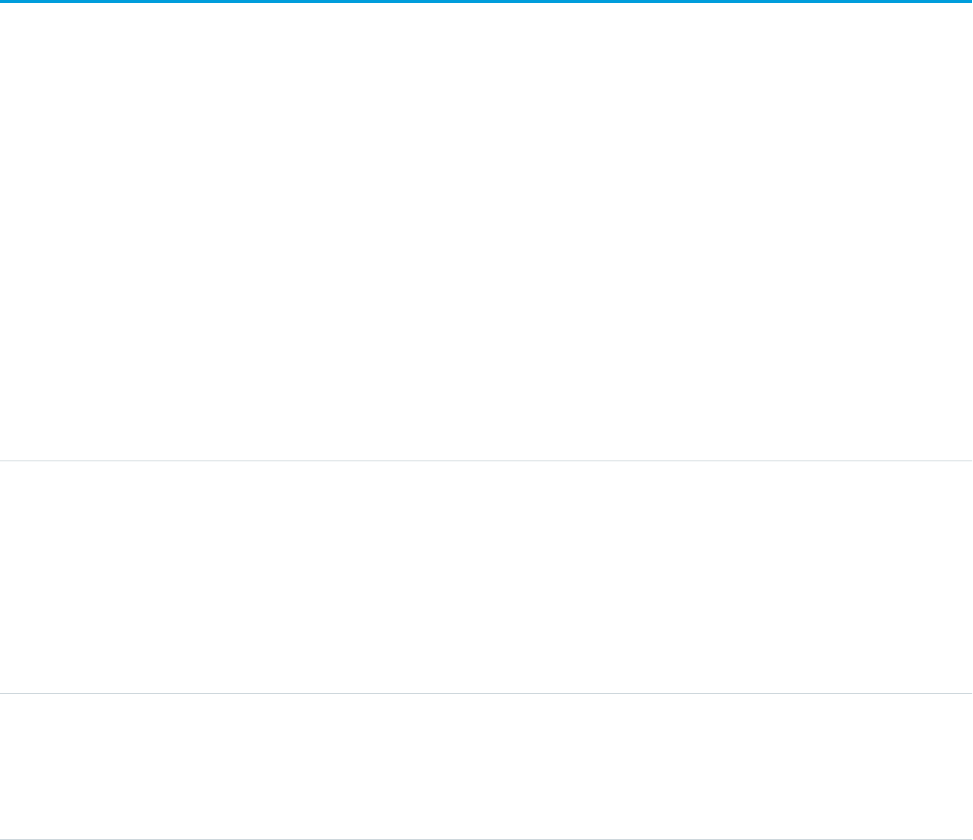
Usage
Use this object to query and manage accounts in your organization. Client applications can create, update, delete, or query Attachment
records associated with an account via the API.
Client applications can also create or update account objects by converting a Lead via the convertLead() call.
If the values in the IsPersonAccount Fields are not null, you can't change IsPersonAccount to false, or an error occurs.
SEE ALSO:
AccountShare
AccountTeamMember
Person Account Record Types
AccountHistory
AccountContactRelation
Represents a relationship between a contact and one or more accounts.
This object is available in API version 37.0. The AccountContactRelation object supports person accounts. That means that a person
account can be either a related contact on a business account or a related account on a contact. A person account can also be related
to another person account as either a related contact or related account.
Supported Calls
create(), delete(), describeLayout(), describeSObjects(), getDeleted(), getUpdated(), query(), retrieve(), update(), upsert()
Special Access Rules
Fields
DetailsField Name
Type
picklist
AccountContactRelationshipCurrency
Properties
Create, Defaulted on create, Filter, Group, Nillable, Restricted picklist, Sort, Update
Description
Available only for organizations with the multicurrency feature enabled. Contains
the ISO code for any currency allowed by the organization.
Type
reference
AccountId
Properties
Create, Filter, Group, Sort
192
AccountContactRelationStandard Objects
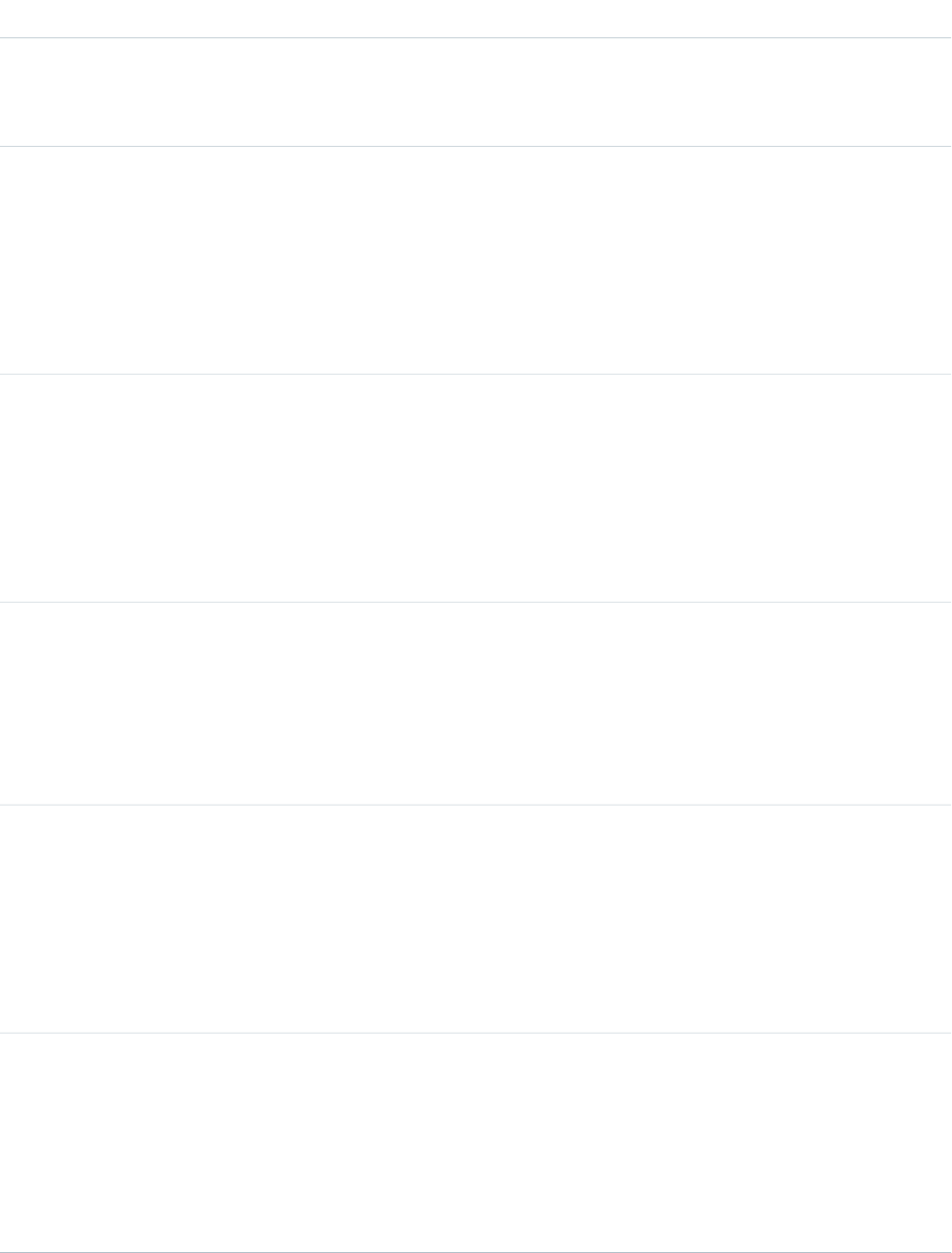
DetailsField Name
Description
ID of the account that is related to the contact. Field can't be modified when
updating existing account-contact relationship records.
Type
reference
ContactId
Properties
Create, Filter, Group, Sort
Description
ID of the contact that is related to the account. Field can't be modified when
updating existing account-contact relationship records.
Type
date
EndDate
Properties
Create, Filter, Group, Nillable, Sort, Update
Description
The date a relationship between a contact and account began. Use with the
Start Date to keep a history of the relationship.
Type
boolean
IsActive
Properties
Create, Defaulted on create, Filter, Group, Sort, Update
Description
Indicates whether relationship is active (true) or not (false).
Type
boolean
IsDirect
Properties
Defaulted on create, Filter, Group, Sort
Description
Indicates whether the account associated with the contact is the contact's primary
account (true) or not (false).
Type
multipicklist
Roles
Properties
Create, Filter, Nillable, Update
Description
The contact’s participating role in the account. Values are Business User,
Decision Maker, Economic Buyer, Economic Decision
193
AccountContactRelationStandard Objects
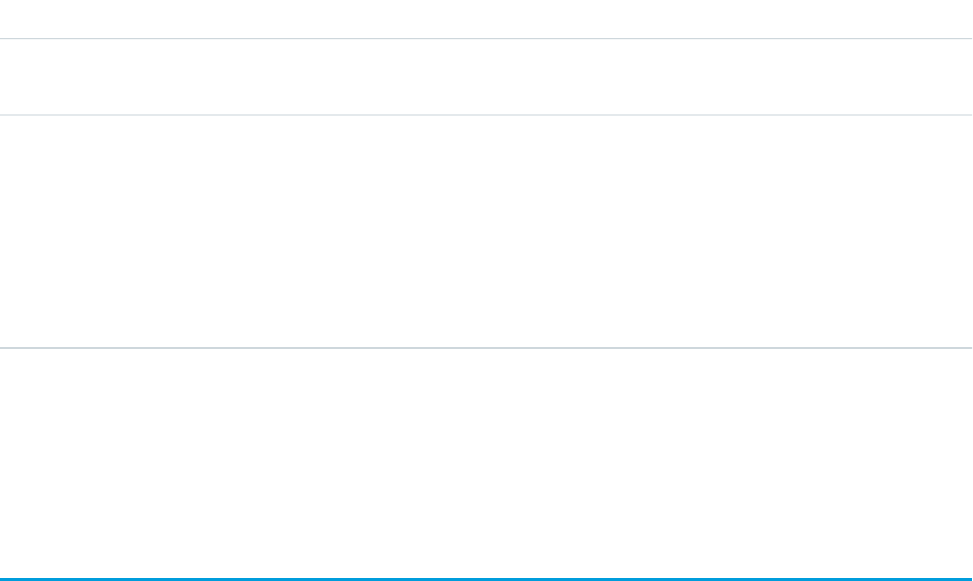
DetailsField Name
Maker, Evaluator, Executive Sponsor, Influencer,
Technical Buyer, and Other.
Type
date
StartDate
Properties
Create, Filter, Group, Nillable, Sort, Update
Description
The date a relationship between a contact and account ended. Use with the End
Date to keep a history of the relationship.
Usage
Use this object to associate a single contact record to multiple account records so you can easily track the relationships between the
people and businesses they work with.
AccountCleanInfo
Stores the metadata Data.com Clean uses to determine an account record’s clean status. AccountCleanInfo helps you automate the
cleaning or related processing of account records.
Account Clean Info provides a snapshot of the data in your Salesforce account record and its matched Data.com record at the time the
Salesforce record was cleaned.
Account Clean Info includes a number of bit vector fields, whose component fields each correspond to individual object fields and
provide related data or status information about those fields. For example, the bit vector field IsDifferent has an
IsDifferentState field. If the IsDifferentState field’s value is False, that means the State field value is the same
on the Salesforce account record and its matched Data.com record.
AccountCleanInfo bit vector fields include:
•CleanedBy indicates who (a user) or what (a Clean job) cleaned the account record.
•IsDifferent indicates whether or not a field on the account record has a value that differs from the corresponding field on the
matched Data.com record.
•IsFlaggedWrong indicates whether or not a field on the account record has a value that is flagged as wrong to Data.com.
•IsReviewed indicates whether or not a field on the account record is in a Reviewed state, which means that the value was
reviewed but not accepted.
Their individual bits are defined here.
Supported Calls
describeSObjects(), getDeleted(), getUpdated(), query(), retrieve(), update()
194
AccountCleanInfoStandard Objects
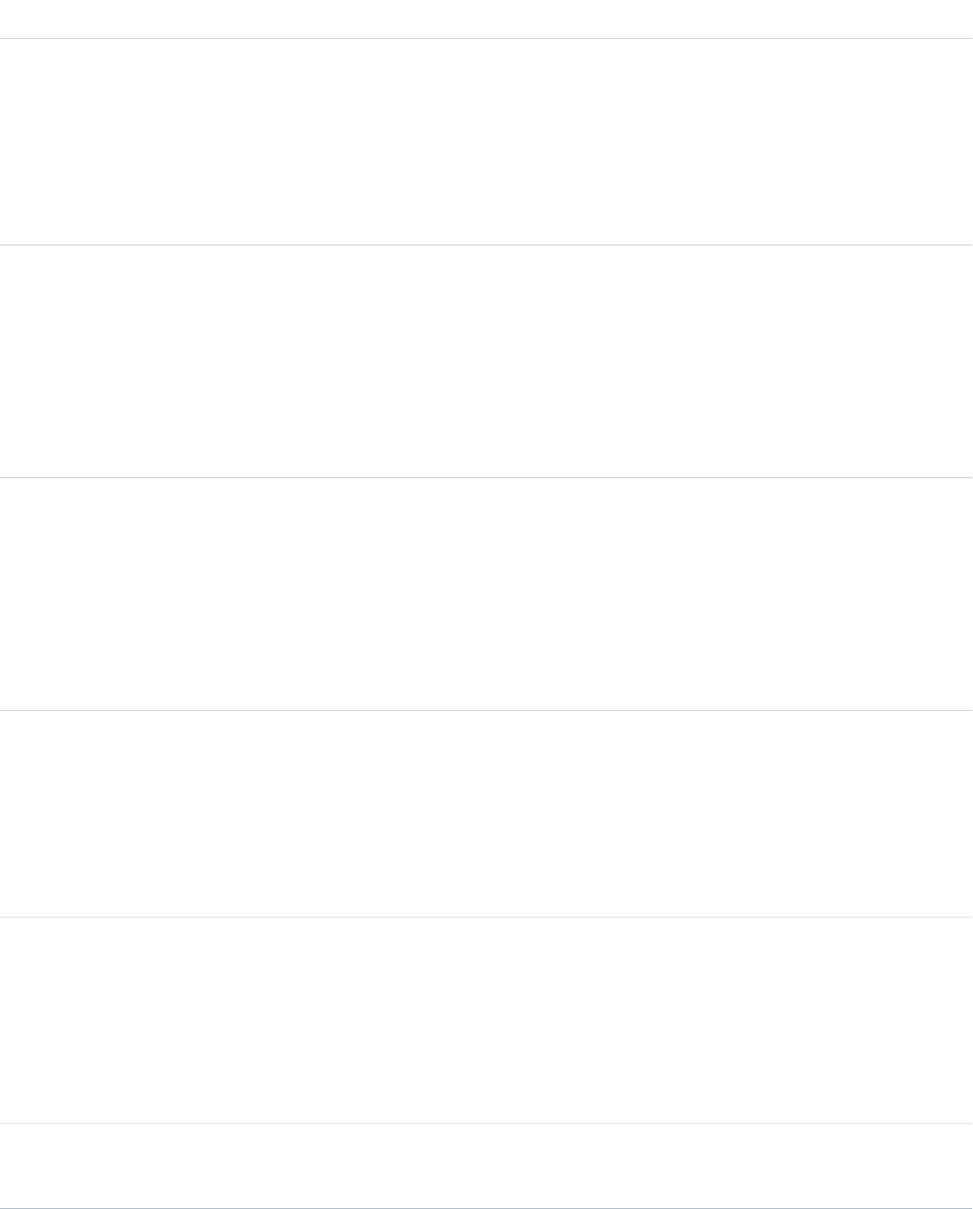
Fields
DetailsField Name
Type
reference
AccountId
Properties
Filter, Group, Sort
Description
The unique, system-generated ID assigned when the account record was created.
Type
string
AccountSite
Properties
Filter, Group, Nillable, Sort
Description
Information about the account’s location, such as single location, headquarters,
or branch.
Type
address
Address
Properties
Filter, Nillable
Description
The compound form of the address. Read-only. See Address Compound Fields
for details on compound address fields.
Type
currency
AnnualRevenue
Properties
Filter, Nillable, Sort
Description
Estimated annual revenue of the account.
Type
string
City
Properties
Filter, Group, Nillable, Sort
Description
Details for the billing address of the account.
Type
boolean
CleanedByJob
195
AccountCleanInfoStandard Objects
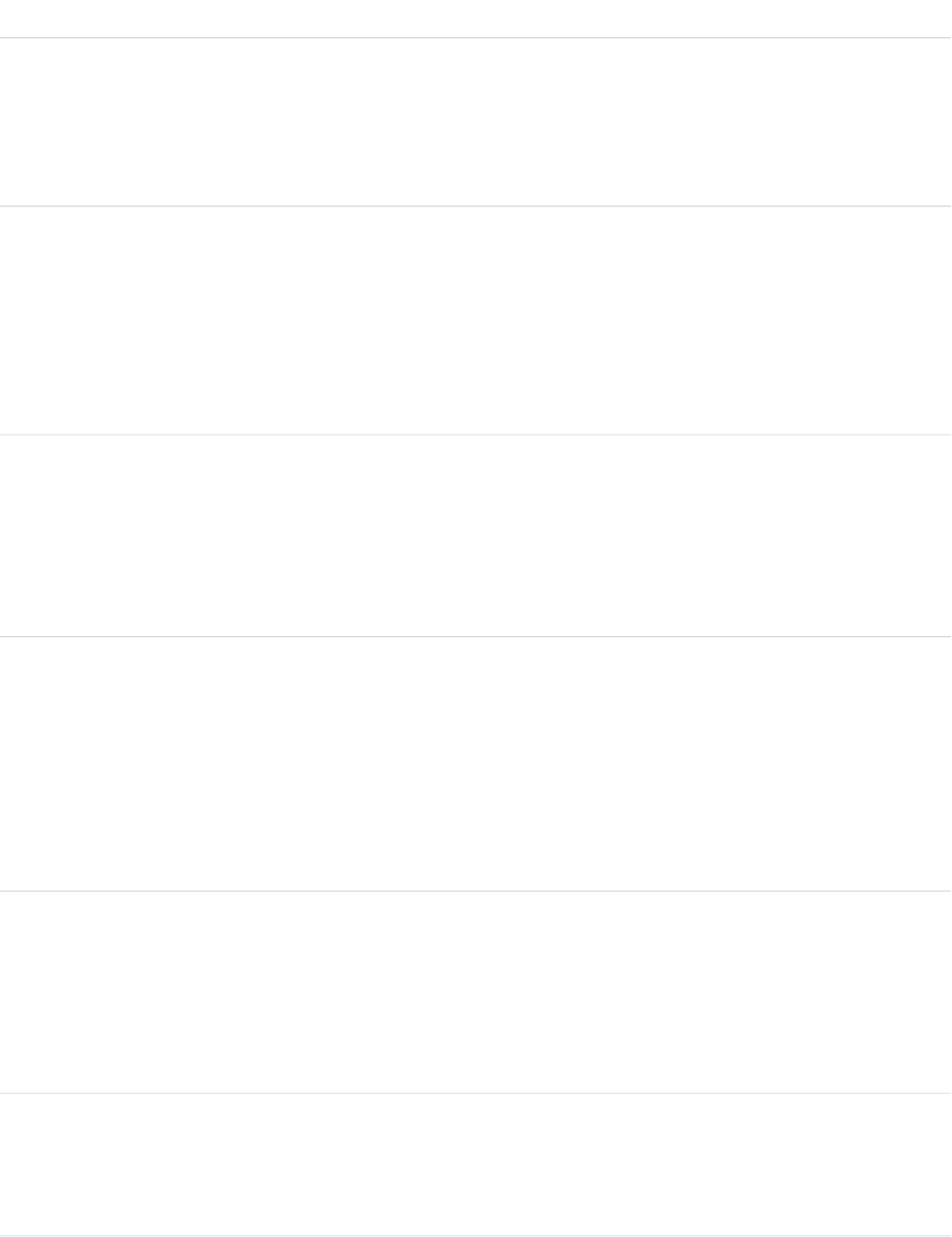
DetailsField Name
Properties
Filter
Description
Indicates whether the account record was cleaned by a Data.com Clean job
(true) or not (false).
Type
boolean
CleanedByUser
Properties
Filter
Description
Indicates whether the account record was cleaned by a Salesforce user (true)
or not (false).
Type
string
CompanyName
Properties
Filter, Group, Nillable, Sort
Description
The name of the company.
Type
picklist
CompanyStatusDataDotCom
Properties
Filter, Group, Nillable, Sort
Description
The status of the company per Data.com. Values are: Company is In
Business per Data.com or Company is Out of Business
per Data.com.
Type
string
Country
Properties
Filter, Group, Nillable, Sort
Description
Details for the billing address of the account.
Type
string
DandBCompanyDunsNumber
Properties
Filter, Group, Nillable, Sort
196
AccountCleanInfoStandard Objects
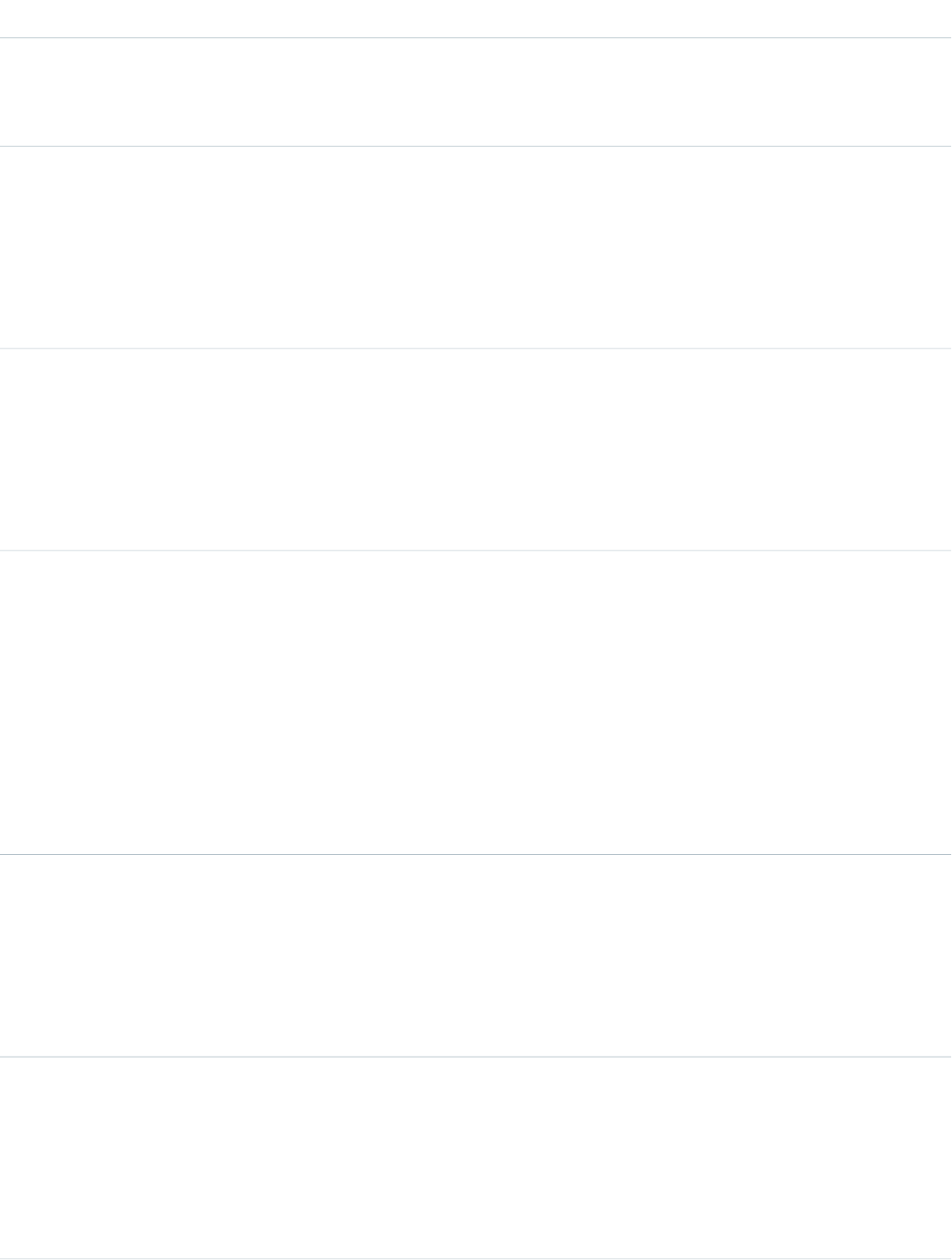
DetailsField Name
Description
The D-U-N-S Number on the D&B Company record (if any) that is linked to the
account.
Type
string
DataDotComId
Properties
Filter, Group, Nillable, Sort
Description
The ID Data.com maintains for the company.
Type
textarea
Description
Properties
Nillable
Description
A description of the account.
Type
string
DunsNumber
Properties
Filter, Group, Nillable, Sort
Description
The Data Universal Numbering System (D-U-N-S) number is a unique, nine-digit
number assigned to every business location in the Dun & Bradstreet database
that has a unique, separate, and distinct operation. D-U-N-S numbers are used
by industries and organizations around the world as a global standard for business
identification and tracking.
Type
int
DunsRightMatchConfidence
Properties
Filter, Group, Nillable, Sort
Description
The account’s DUNSRight confidence code.
Type
string
DunsRightMatchGrade
Properties
Filter, Group, Nillable, Sort
Description
The account’s DUNSRight match grade.
197
AccountCleanInfoStandard Objects
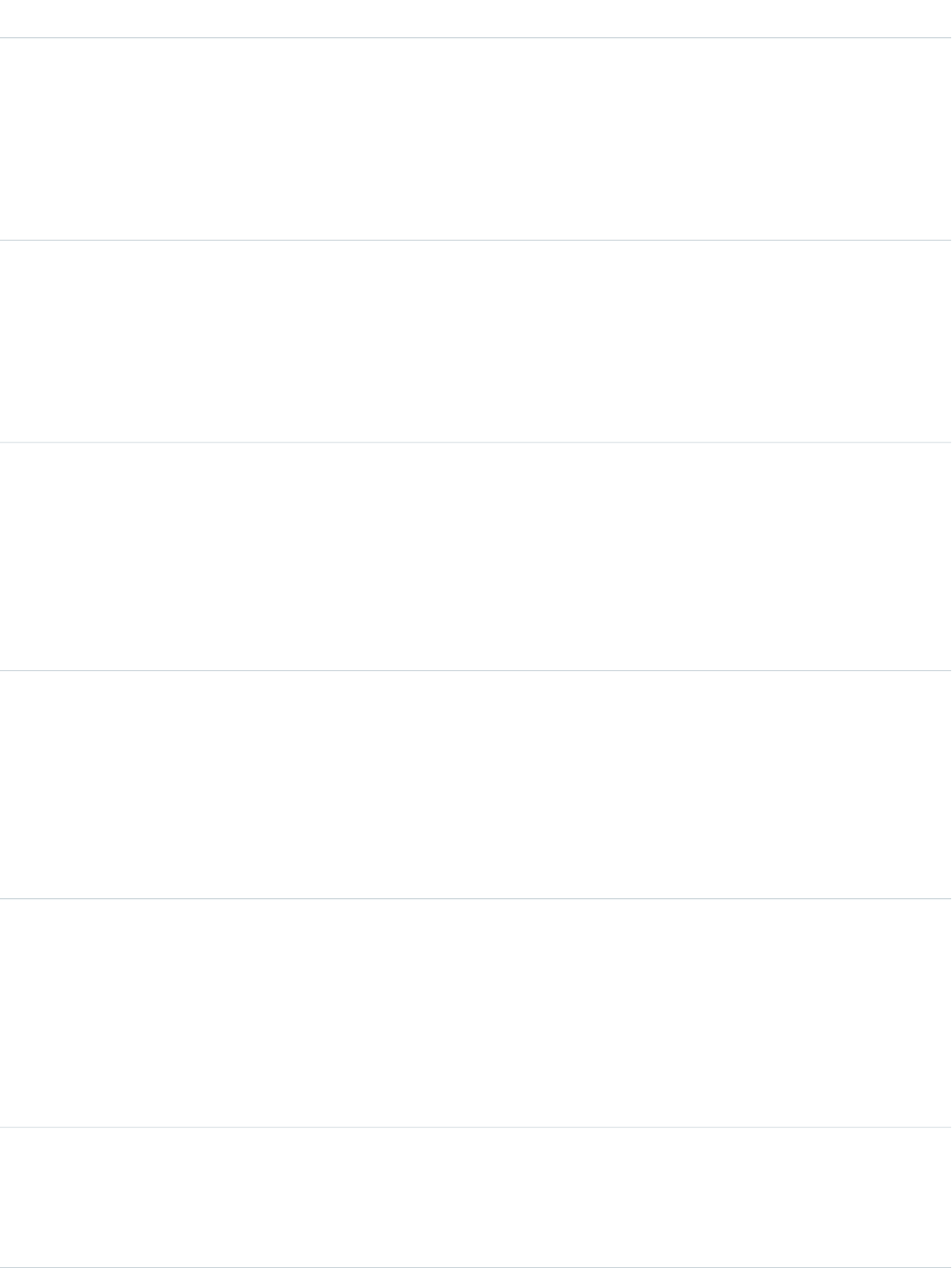
DetailsField Name
Type
phone
Fax
Properties
Filter, Group, Nillable, Sort
Description
The account’s fax number.
Type
picklist
Industry
Properties
Filter, Group, Nillable, Sort
Description
The industry the account belongs to.
Type
boolean
IsDifferentAccountSite
Properties
Filter
Description
Indicates whether the account’s AccountSite field value is different from
the corresponding value on its matched Data.com record (true) or not (false).
Type
boolean
IsDifferentAnnualRevenue
Properties
Filter
Description
Indicates whether the account’s AnnualRevenue field value is different from
the corresponding value on its matched Data.com record (true) or not (false).
Type
boolean
IsDifferentCity
Properties
Filter
Description
Indicates whether the account’s City field value is different from the
corresponding value on its matched Data.com record (true) or not (false).
Type
boolean
IsDifferentCompanyName
Properties
Filter
198
AccountCleanInfoStandard Objects
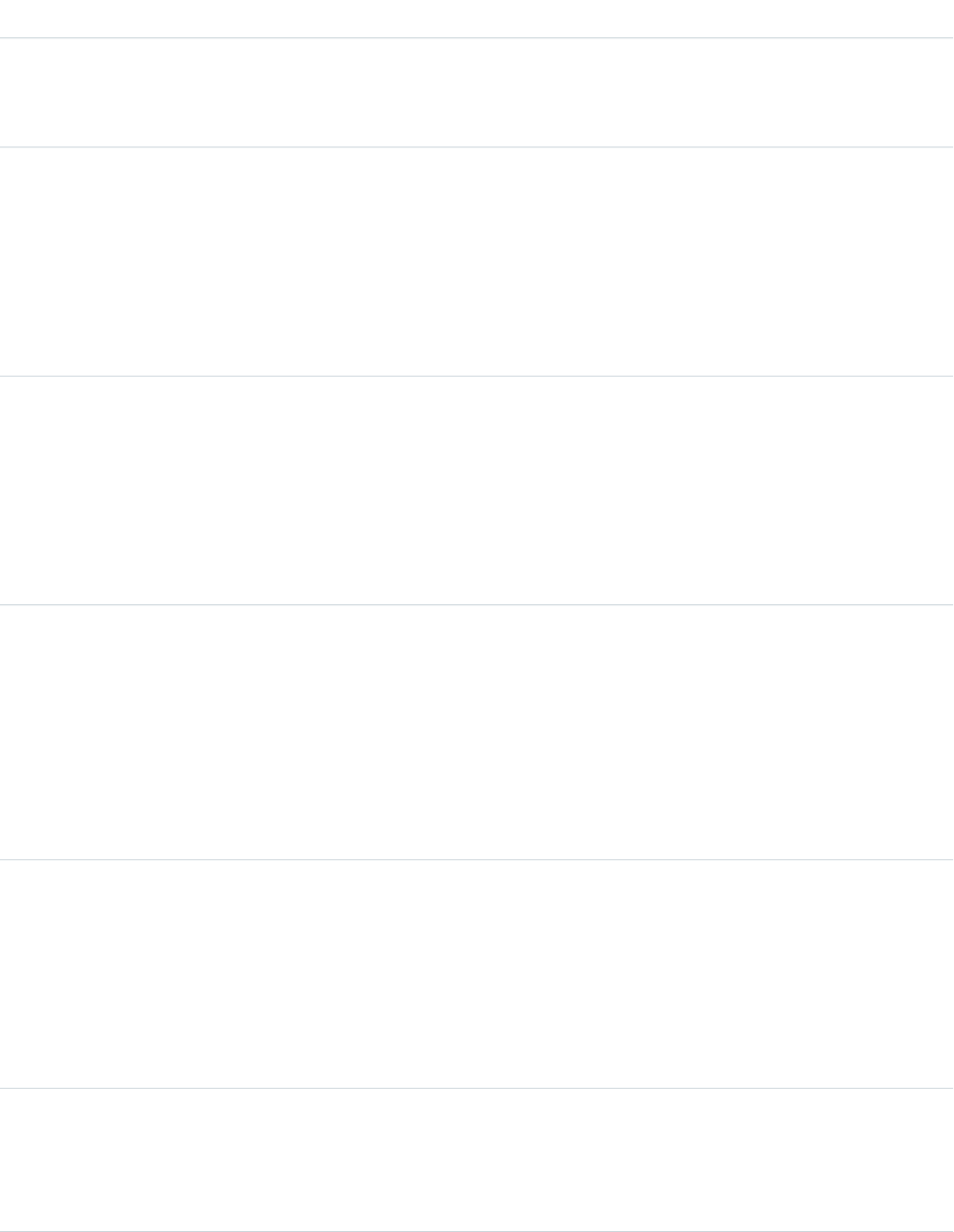
DetailsField Name
Description
Indicates whether the account’s AccountName field value is different from
the corresponding value on its matched Data.com record (true) or not (false).
Type
boolean
IsDifferentCountry
Properties
Filter
Description
Indicates whether the account’s Country field value is different from the
corresponding value on its matched Data.com record (true) or not (false).
Type
boolean
IsDifferentCountryCode
Properties
Filter
Description
Indicates whether the account’s Country Code field value is different from
the corresponding value on its matched Data.com record (true) or not (false).
Type
boolean
IsDifferentDandBCompanyDunsNumber
Properties
Filter
Description
Indicates whether the account’s DandBCompanyID field value is different
from the corresponding value on its matched Data.com record (true) or not
(false).
Type
boolean
IsDifferentDescription
Properties
Filter
Description
Indicates whether the account’s Description field value is different from
the corresponding value on its matched Data.com record (true) or not (false).
Type
boolean
IsDifferentDunsNumber
Properties
Filter
199
AccountCleanInfoStandard Objects
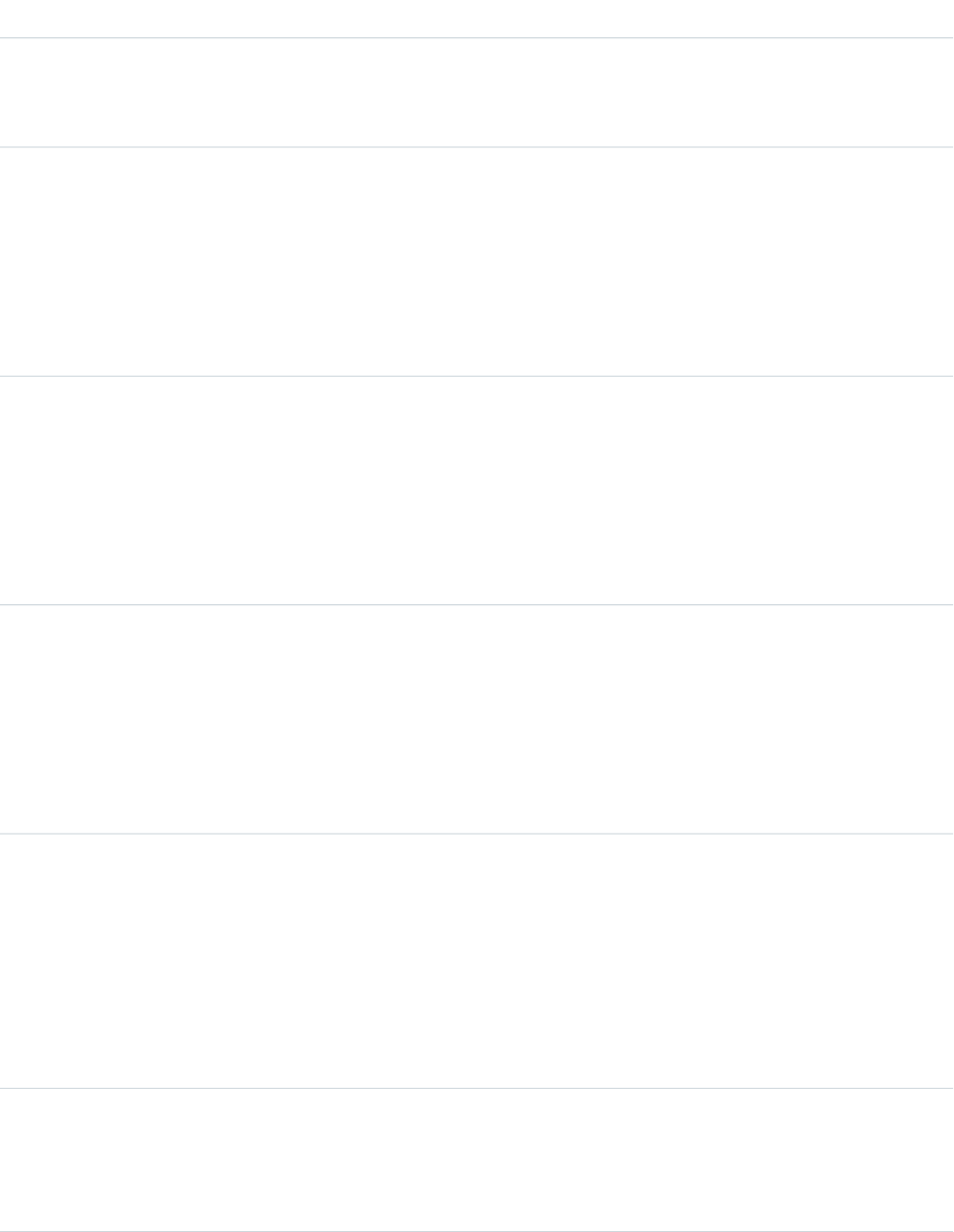
DetailsField Name
Description
Indicates whether the account’s DunsNumber field value is different from the
D-U-N-S Number on its matched Data.com record (true) or not (false).
Type
boolean
IsDifferentFax
Properties
Filter
Description
Indicates whether the account’s Fax field value is different from the
corresponding value on its matched Data.com record (true) or not (false).
Type
boolean
IsDifferentIndustry
Properties
Filter
Description
Indicates whether the account’s Industry field value is different from the
corresponding value on its matched Data.com record (true) or not (false).
Type
boolean
IsDifferentNaicsCode
Properties
Filter
Description
Indicates whether the account’s NaicsCode field value is different from the
corresponding value on its matched Data.com record (true) or not (false).
Type
boolean
IsDifferentNaicsDescription
Properties
Filter
Description
Indicates whether the account’s NaicsDescription field value is different
from the corresponding value on its matched Data.com record (true) or not
(false).
Type
boolean
IsDifferentNumberOfEmployees
Properties
Filter
200
AccountCleanInfoStandard Objects
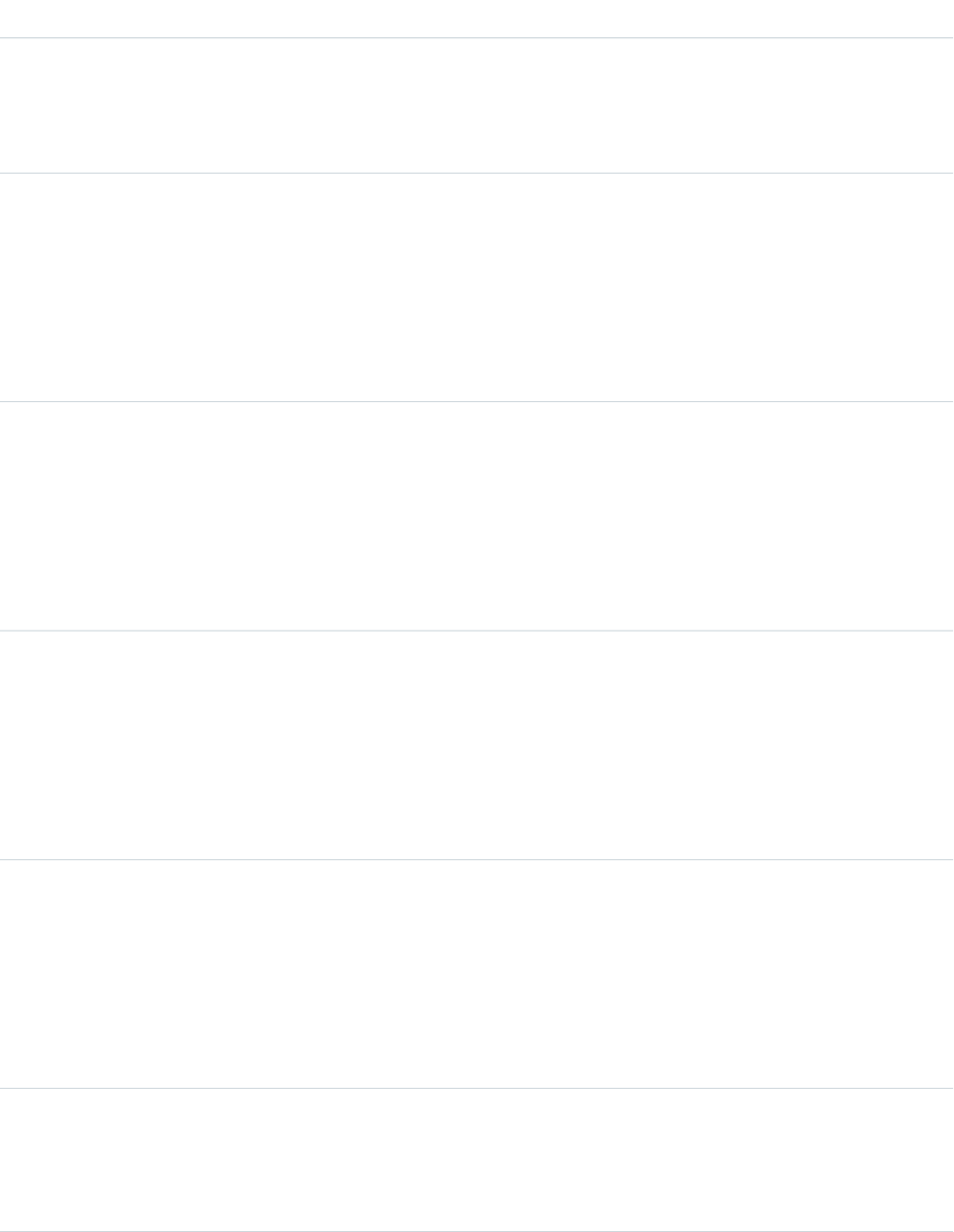
DetailsField Name
Description
Indicates whether the account’s NumberOf Employees field value is
different from the corresponding value on its matched Data.com record (true)
or not (false).
Type
boolean
IsDifferentOwnership
Properties
Filter
Description
Indicates whether the account’s Ownership field value is different from the
corresponding value on its matched Data.com record (true) or not (false).
Type
boolean
IsDifferentPhone
Properties
Filter
Description
Indicates whether the account’s Phone field value is different from the
corresponding value on its matched Data.com record (true) or not (false).
Type
boolean
IsDifferentPostalCode
Properties
Filter
Description
Indicates whether the account’s PostalCode field value is different from the
corresponding value on its matched Data.com record (true) or not (false).
Type
boolean
IsDifferentSic
Properties
Filter
Description
Indicates whether the account’s Sic field value is different from the
corresponding value on its matched Data.com record (true) or not (false).
Type
boolean
IsDifferentSicDescription
Properties
Filter
201
AccountCleanInfoStandard Objects
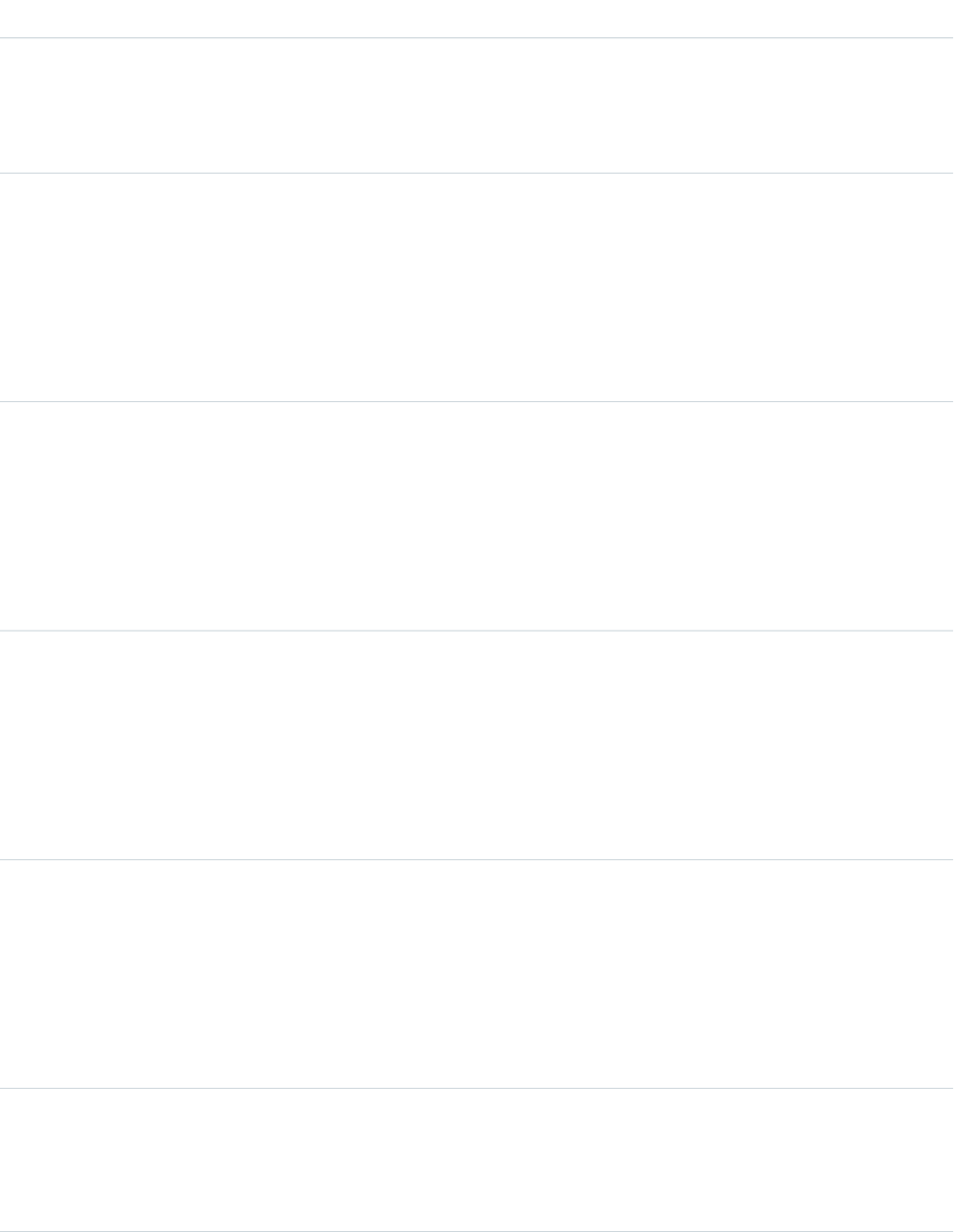
DetailsField Name
Description
Indicates whether the account’s SicDescription field value is different
from the corresponding value on its matched Data.com record (true) or not
(false).
Type
boolean
IsDifferentState
Properties
Filter
Description
Indicates whether the account’s State field value is different from the
corresponding value on its matched Data.com record (true) or not (false).
Type
boolean
IsDifferentStateCode
Properties
Filter
Description
Indicates whether the account’s State Code field value is different from the
corresponding value on its matched Data.com record (true) or not (false).
Type
boolean
IsDifferentStreet
Properties
Filter
Description
Indicates whether the account’s State field value is different from the
corresponding value on its matched Data.com record (true) or not (false).
Type
boolean
IsDifferentTickerSymbol
Properties
Filter
Description
Indicates whether the account’s TickerSymbol field value is different from
the corresponding value on its matched Data.com record (true) or not (false).
Type
boolean
IsDifferentTradestyle
Properties
Filter
202
AccountCleanInfoStandard Objects
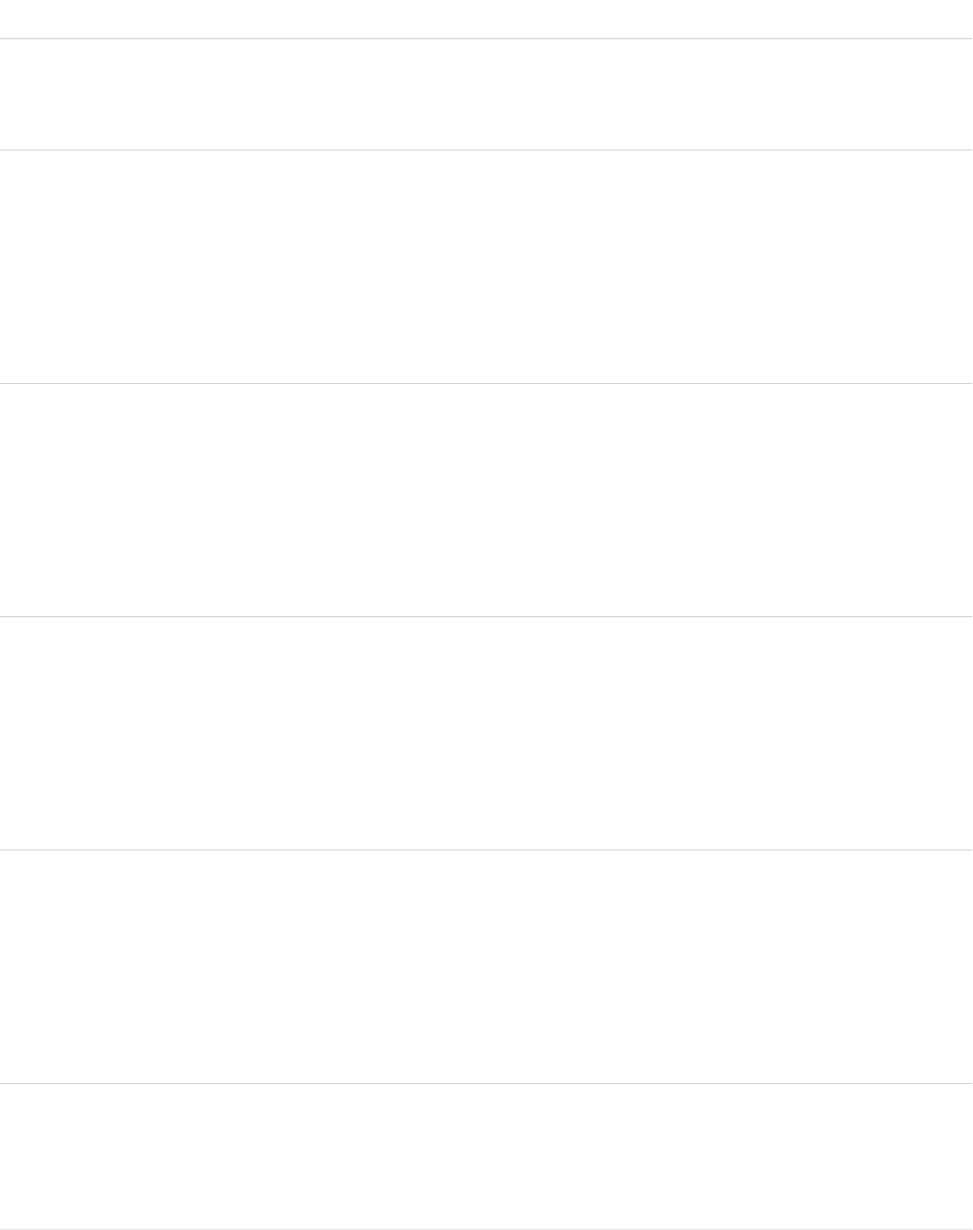
DetailsField Name
Description
Indicates whether the account’s Tradestyle field value is different from the
corresponding value on its matched Data.com record (true) or not (false).
Type
boolean
IsDifferentWebsite
Properties
Filter
Description
Indicates whether the account’s Website field value is different from the
corresponding value on its matched Data.com record (true) or not (false).
Type
boolean
IsDifferentYearStarted
Properties
Filter
Description
Indicates whether the account’s YearStarted field value is different from
the corresponding value on its matched Data.com record (true) or not (false).
Type
boolean
IsFlaggedWrongAccountSite
Properties
Filter, Update
Description
Indicates whether the account’s AccountSite field value is flagged as wrong
to Data.com (true) or not (false).
Type
boolean
IsFlaggedWrongAddress
Properties
Filter, Update
Description
Indicates whether the account’s Address field value is flagged as wrong to
Data.com (true) or not (false).
Type
boolean
IsFlaggedWrongAnnualRevenue
Properties
Filter, Update
203
AccountCleanInfoStandard Objects
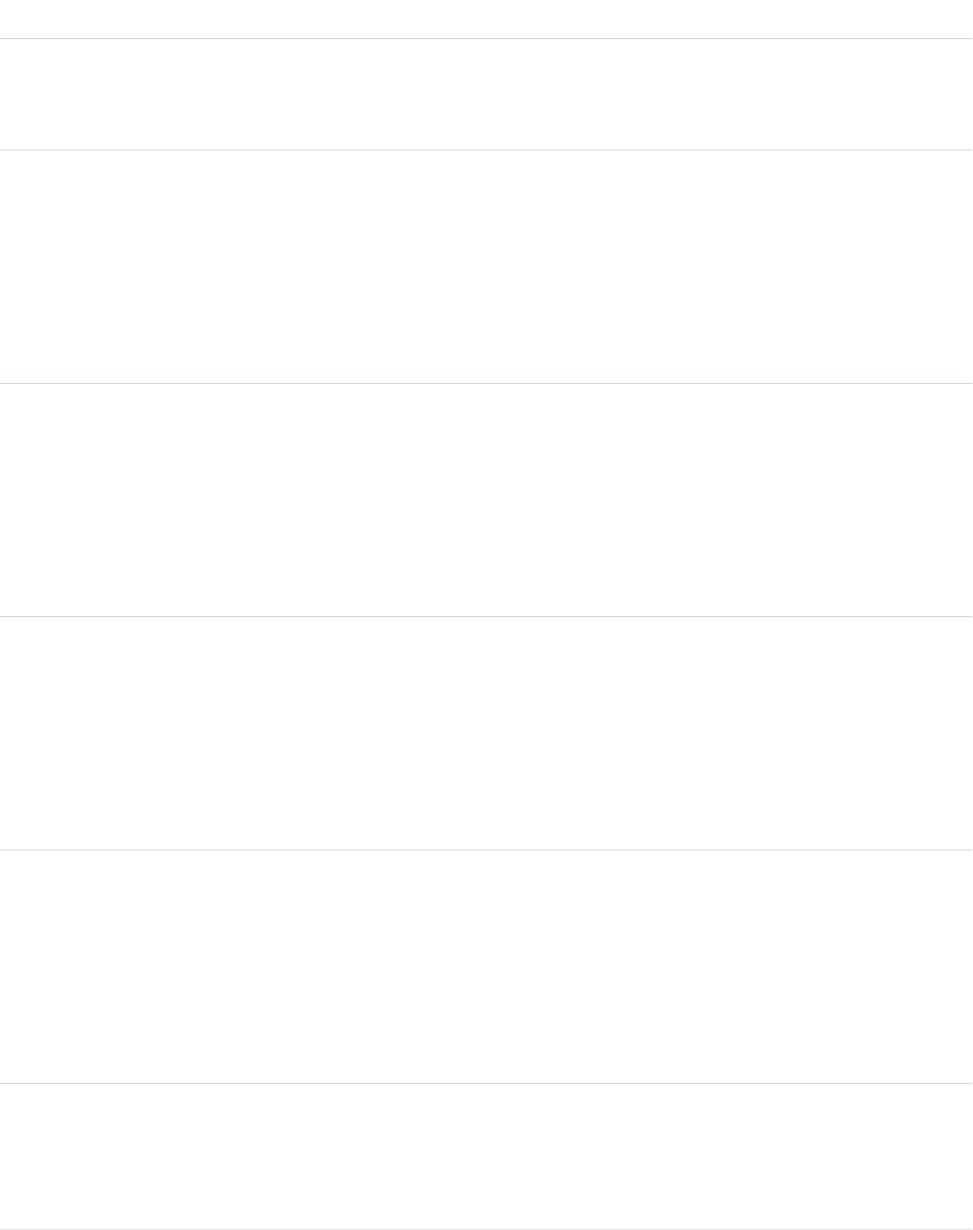
DetailsField Name
Description
Indicates whether the account’s AnnualRevenue field value is flagged as
wrong to Data.com (true) or not (false).
Type
boolean
IsFlaggedWrongCompanyName
Properties
Filter, Update
Description
Indicates whether the account’s CompanyName field value is flagged as wrong
to Data.com (true) or not (false).
Type
boolean
IsFlaggedWrongDescription
Properties
Filter, Update
Description
Indicates whether the account’s Description field value is flagged as wrong
to Data.com (true) or not (false).
Type
boolean
IsFlaggedWrongDunsNumber
Properties
Filter, Update
Description
Indicates whether the account’s DunsNumber field value is flagged as wrong
to Data.com (true) or not (false).
Type
boolean
IsFlaggedWrongFax
Properties
Filter, Update
Description
Indicates whether the account’s Fax field value is flagged as wrong to Data.com
(true) or not (false).
Type
boolean
IsFlaggedWrongIndustry
Properties
Filter, Update
204
AccountCleanInfoStandard Objects
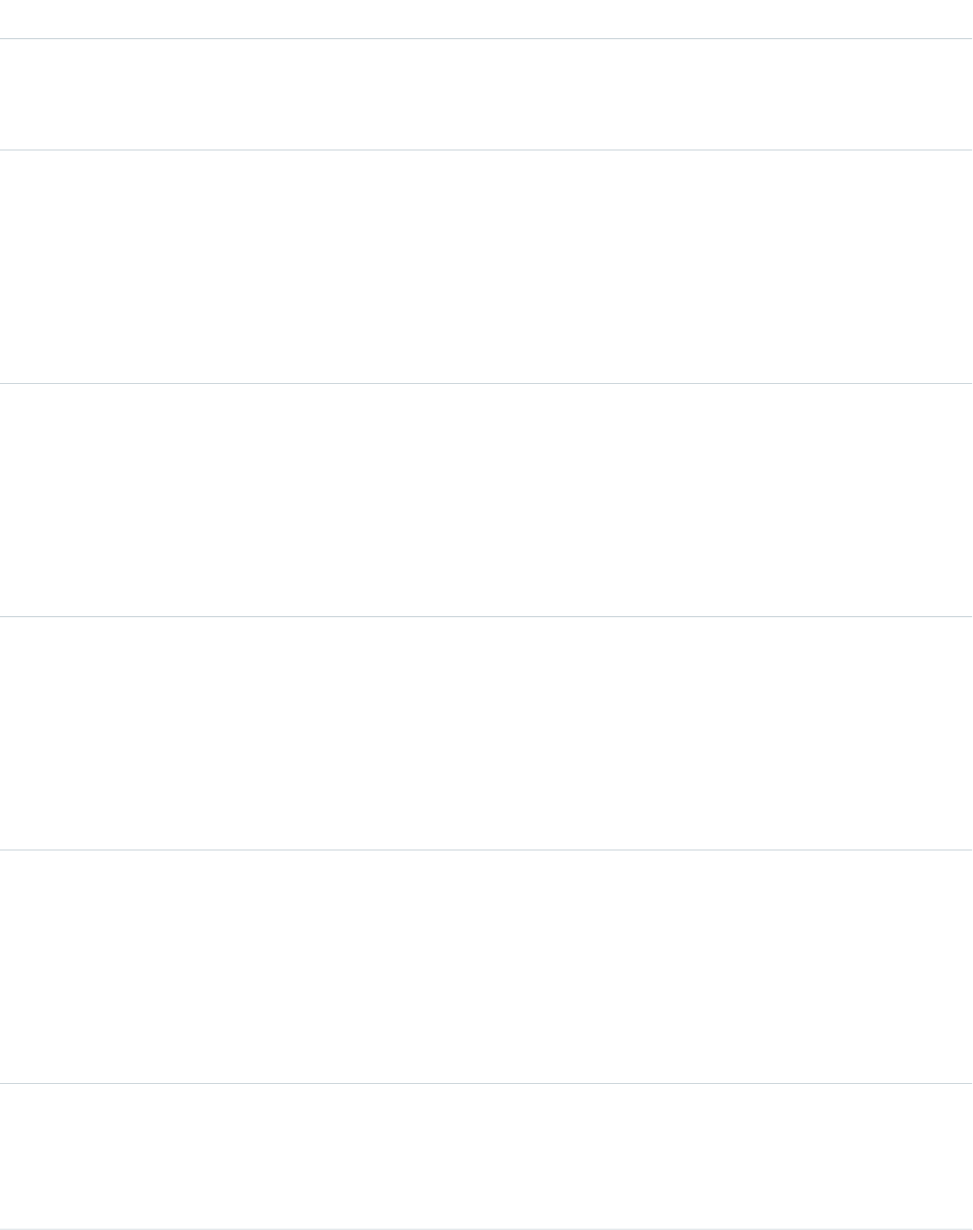
DetailsField Name
Description
Indicates whether the account’s Industry field value is flagged as wrong to
Data.com (true) or not (false).
Type
boolean
IsFlaggedWrongNaicsCode
Properties
Filter, Update
Description
Indicates whether the account’s NaicsCode field value is flagged as wrong
to Data.com (true) or not (false).
Type
boolean
IsFlaggedWrongNaicsDescription
Properties
Filter, Update
Description
Indicates whether the account’s NaicsDescription field value is flagged
as wrong to Data.com (true) or not (false).
Type
boolean
IsFlaggedWrongNumberOfEmployees
Properties
Filter, Update
Description
Indicates whether the account’s NumberOfEmployees field value is flagged
as wrong to Data.com (true) or not (false).
Type
boolean
IsFlaggedWrongOwnership
Properties
Filter, Update
Description
Indicates whether the account’s Ownership field value is flagged as wrong
to Data.com (true) or not (false).
Type
boolean
IsFlaggedWrongPhone
Properties
Filter, Update
205
AccountCleanInfoStandard Objects
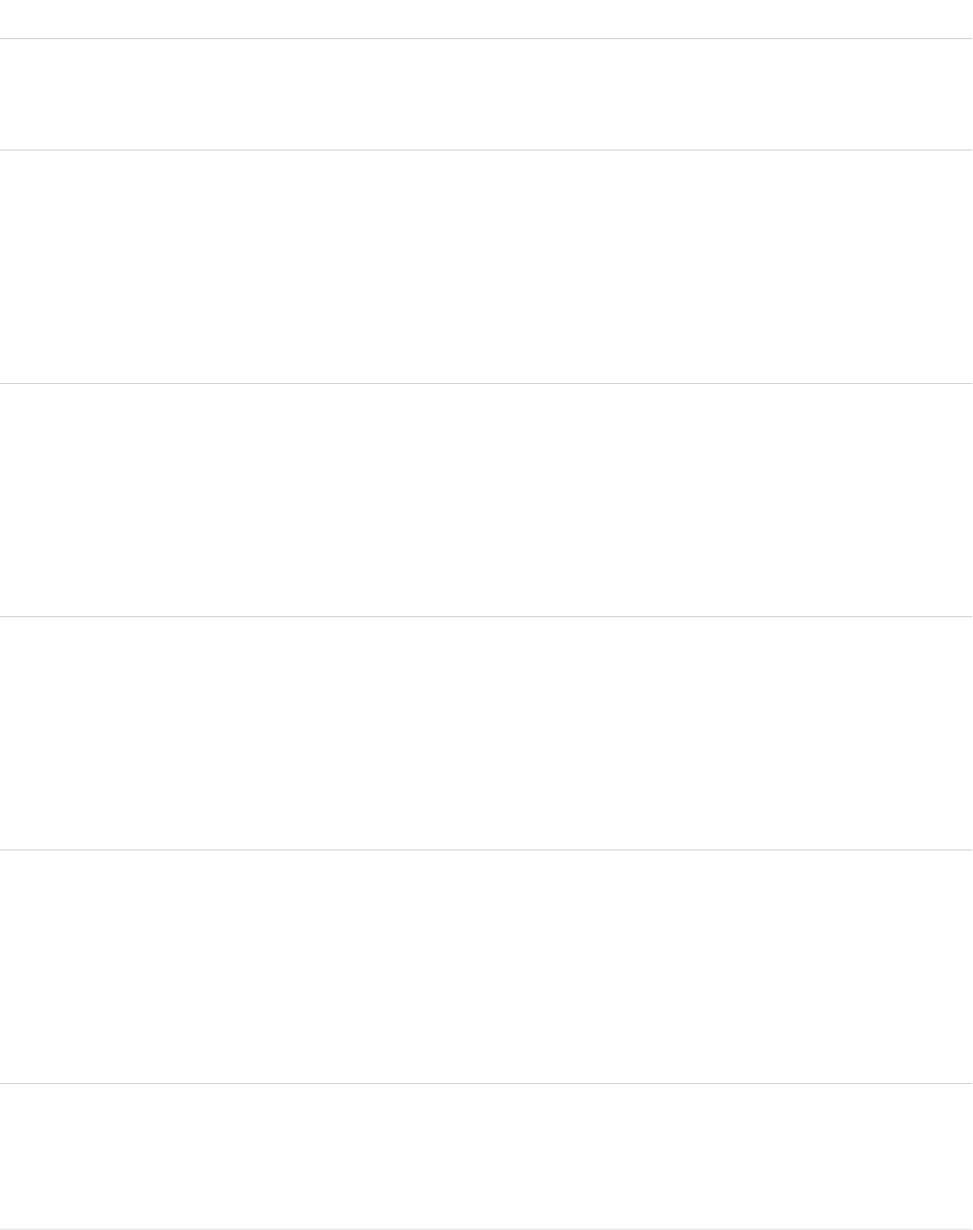
DetailsField Name
Description
Indicates whether the account’s Phone field value is flagged as wrong to
Data.com (true) or not (false).
Type
boolean
IsFlaggedWrongSic
Properties
Filter, Update
Description
Indicates whether the account’s Sic field value is flagged as wrong to Data.com
(true) or not (false).
Type
boolean
IsFlaggedWrongSicDescription
Properties
Filter, Update
Description
Indicates whether the account’s SicDescription field value is flagged as
wrong to Data.com (true) or not (false).
Type
boolean
IsFlaggedWrongTickerSymbol
Properties
Filter, Update
Description
Indicates whether the account’s TickerSymbol field value is flagged as
wrong to Data.com (true) or not (false).
Type
boolean
IsFlaggedWrongTradestyle
Properties
Filter, Update
Description
Indicates whether the account’s Tradestyle field value is flagged as wrong
to Data.com (true) or not (false).
Type
boolean
IsFlaggedWrongWebsite
Properties
Filter, Update
206
AccountCleanInfoStandard Objects
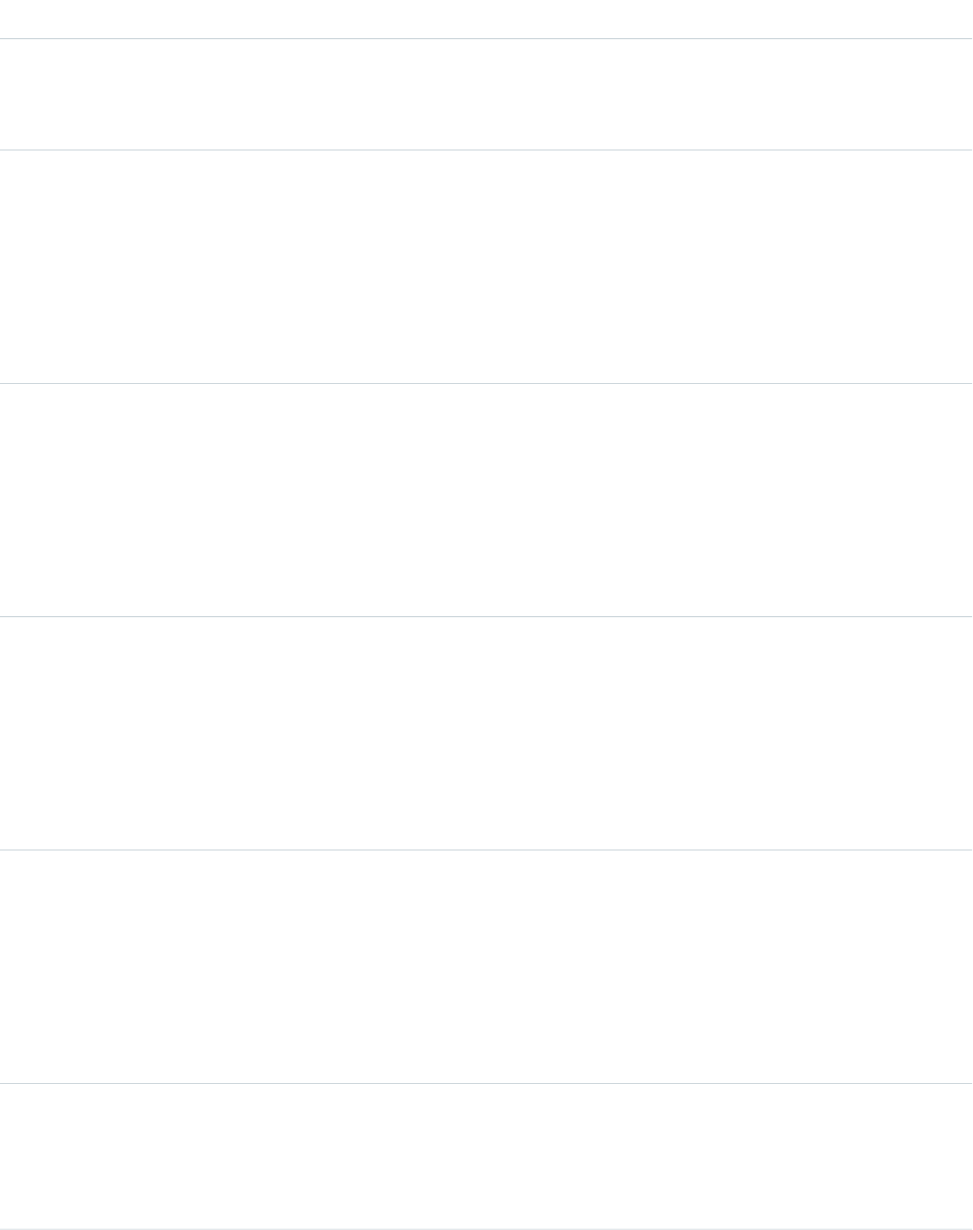
DetailsField Name
Description
Indicates whether the account’s Website field value is flagged as wrong to
Data.com (true) or not (false).
Type
boolean
IsFlaggedWrongYearStarted
Properties
Filter, Update
Description
Indicates whether the account’s YearStarted field value is flagged as wrong
to Data.com (true) or not (false).
Type
boolean
IsInactive
Properties
Defaulted on create, Filter, Group, Sort
Description
Indicates whether the account has been reported to Data.com as Inactive
(true) or not (false).
Type
boolean
IsReviewedAccountSite
Properties
Filter, Update
Description
Indicates whether the account’s AccountSite field value is in a Reviewed
state (true) or not (false).
Type
boolean
IsReviewedAddress
Properties
Filter, Update
Description
Indicates whether the account’s Address field value is in a Reviewed state
(true) or not (false).
Type
boolean
IsReviewedAnnualRevenue
Properties
Filter, Update
207
AccountCleanInfoStandard Objects
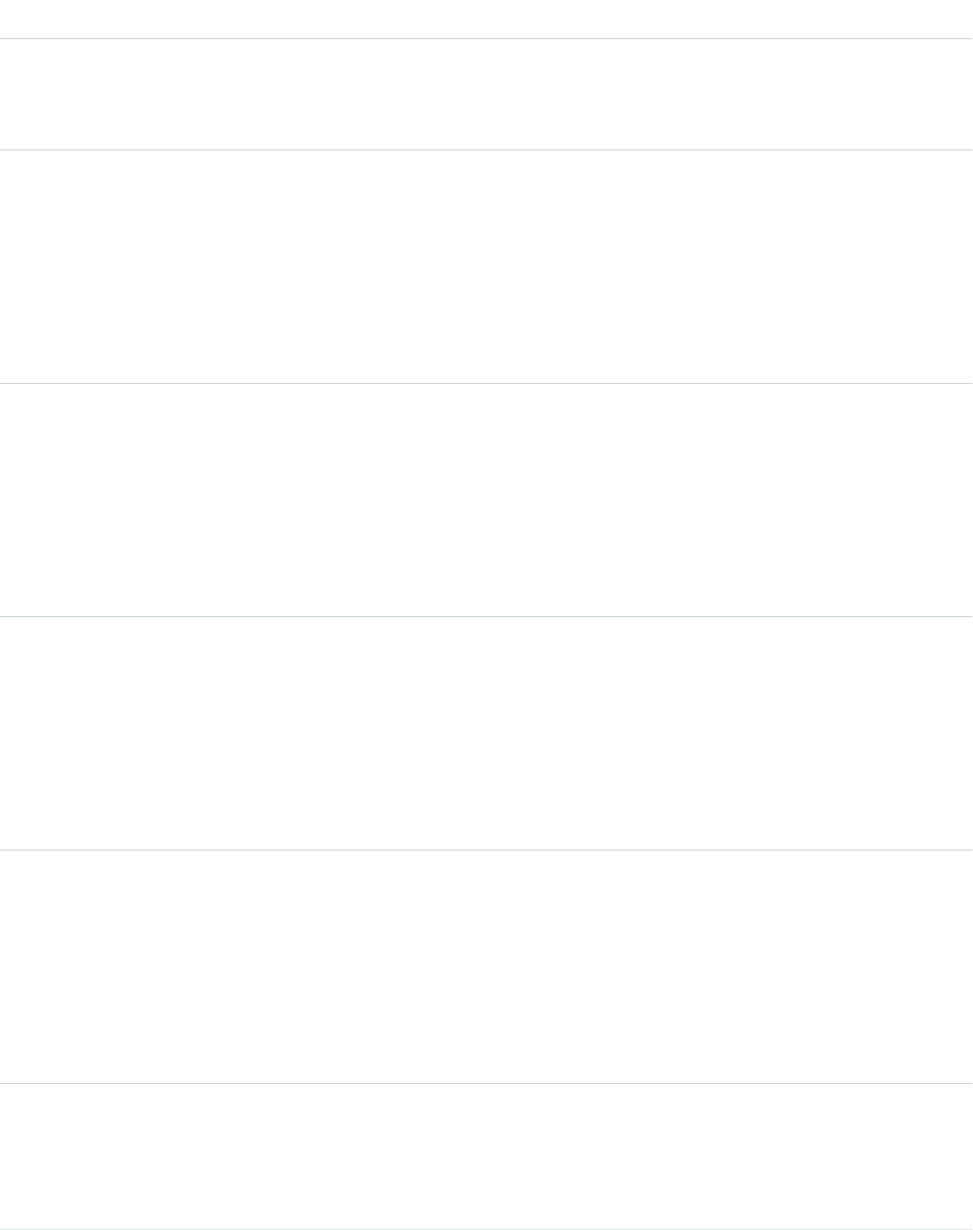
DetailsField Name
Description
Indicates whether the account’s AnnualRevenue field value is in a
Reviewed state (true) or not (false).
Type
boolean
IsReviewedCompanyName
Properties
Filter, Update
Description
Indicates whether the account’s CompanyName field value is in a Reviewed
state (true) or not (false).
Type
boolean
IsReviewedDandBCompanyDunsNumber
Properties
Filter, Update
Description
Indicates whether the account’s DandBCompanyID field value is in a
Reviewed state (true) or not (false).
Type
boolean
IsReviewedDescription
Properties
Filter, Update
Description
Indicates whether the account’s Description field value is in a Reviewed
state (true) or not (false).
Type
boolean
IsReviewedDunsNumber
Properties
Filter, Update
Description
Indicates whether the account’s DunsNumber field value is in a Reviewed
state (true) or not (false).
Type
boolean
IsReviewedFax
Properties
Filter, Update
208
AccountCleanInfoStandard Objects
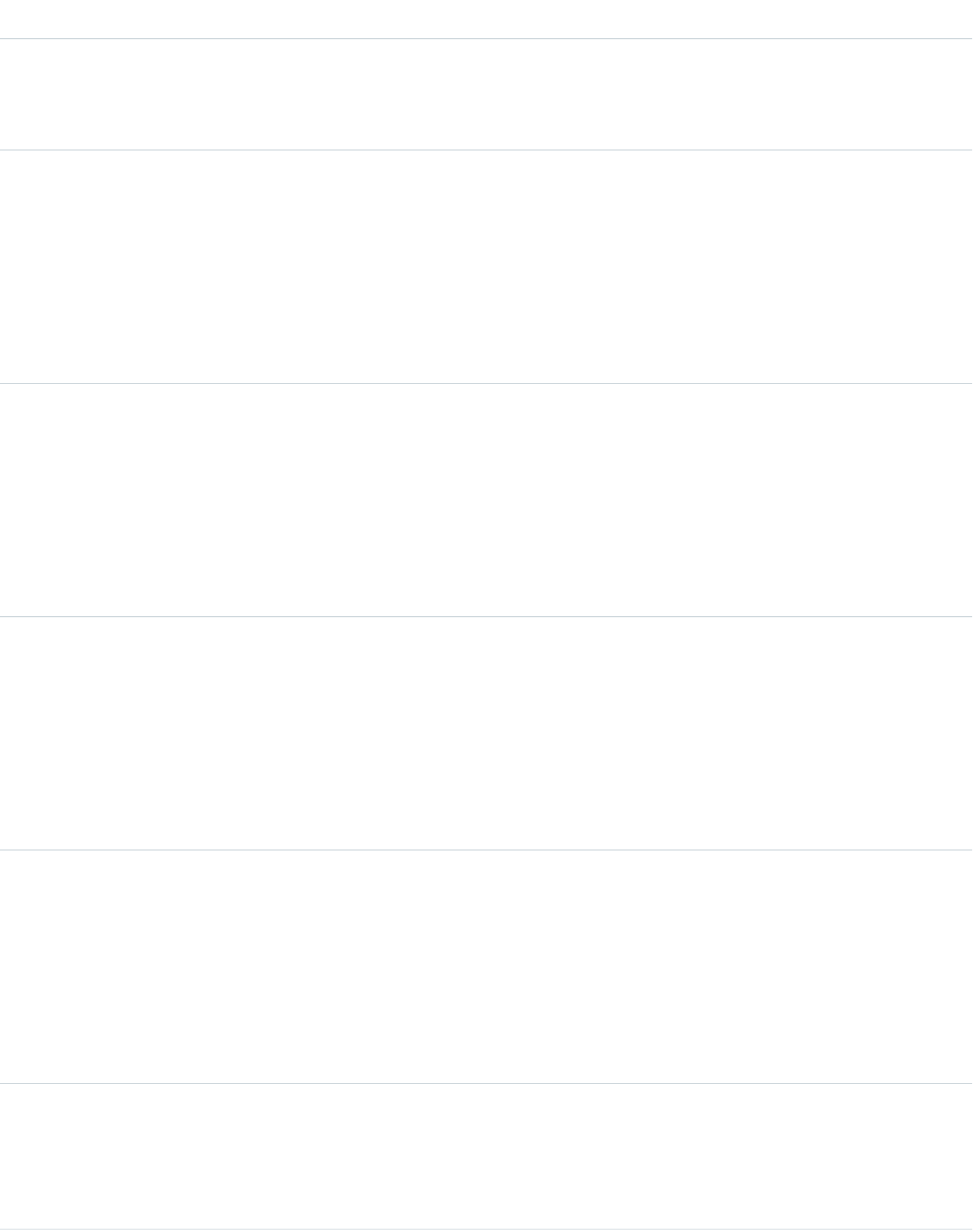
DetailsField Name
Description
Indicates whether the account’s Fax field value is in a Reviewed state (true)
or not (false).
Type
boolean
IsReviewedIndustry
Properties
Filter, Update
Description
Indicates whether the account’s Industry field value is in a Reviewed
state (true) or not (false).
Type
boolean
IsReviewedNaicsCode
Properties
Filter, Update
Description
Indicates whether the account’s NaicsCode field value is in a Reviewed
state (true) or not (false).
Type
boolean
IsReviewedNaicsDescription
Properties
Filter, Update
Description
Indicates whether the account’s NaicsDescription field value is in a
Reviewed state (true) or not (false).
Type
boolean
IsReviewedNumberOfEmployees
Properties
Filter, Update
Description
Indicates whether the account’s NumberOfEmployees field value is in a
Reviewed state (true) or not (false).
Type
boolean
IsReviewedOwnership
Properties
Filter, Update
209
AccountCleanInfoStandard Objects
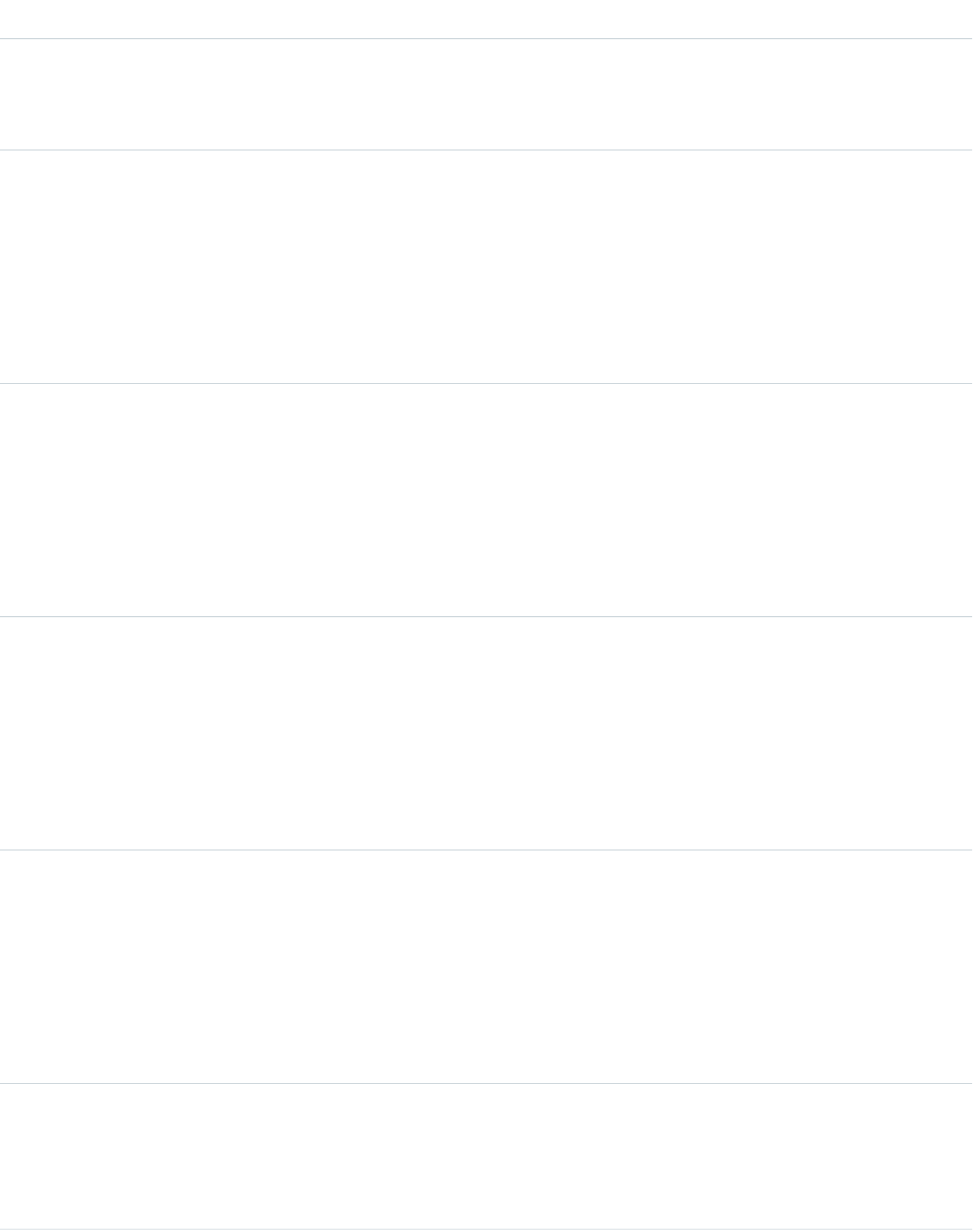
DetailsField Name
Description
Indicates whether the account’s Ownership field value is in a Reviewed
state (true) or not (false).
Type
boolean
IsReviewedPhone
Properties
Filter, Update
Description
Indicates whether the account’s Phone field value is in a Reviewed state
(true) or not (false).
Type
boolean
IsReviewedSic
Properties
Filter, Update
Description
Indicates whether the account’s Sic field value is in a Reviewed state (true)
or not (false).
Type
boolean
IsReviewedSicDescription
Properties
Filter, Update
Description
Indicates whether the account’s SicDescription field value is in a
Reviewed state (true) or not (false).
Type
boolean
IsReviewedTickerSymbol
Properties
Filter, Update
Description
Indicates whether the account’s TickerSymbol field value is in a Reviewed
state (true) or not (false).
Type
boolean
IsReviewedTradestyle
Properties
Filter, Update
210
AccountCleanInfoStandard Objects
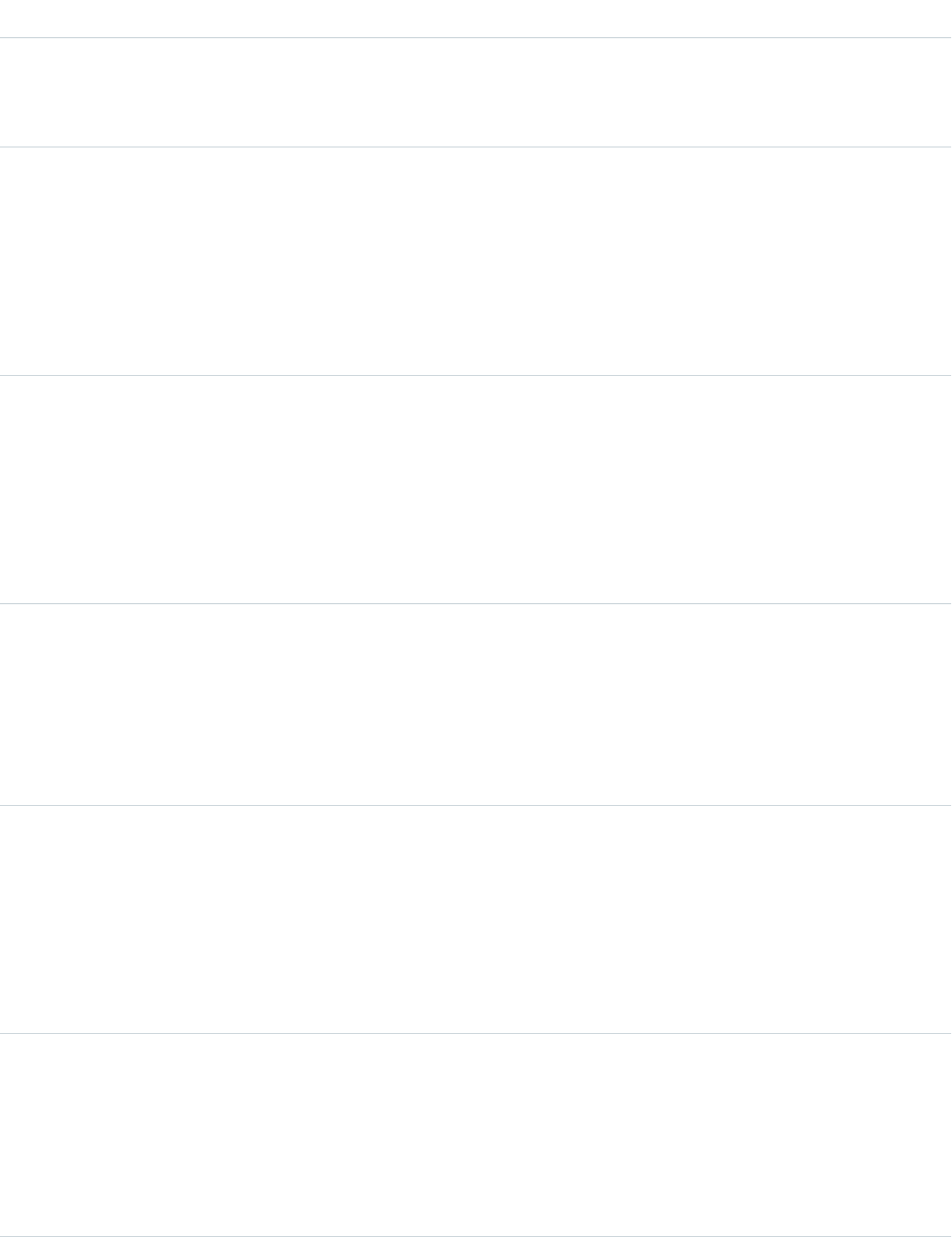
DetailsField Name
Description
Indicates whether the account’s Tradestyle field value is in a Reviewed
state (true) or not (false).
Type
boolean
IsReviewedWebsite
Properties
Filter, Update
Description
Indicates whether the account’s Website field value is in a Reviewed state
(true) or not (false).
Type
boolean
IsReviewedYearStarted
Properties
Filter, Update
Description
Indicates whether the account’s YearStarted field value is in a Reviewed
state (true) or not (false).
Type
dateTime
LastMatchedDate
Properties
Filter, Sort
Description
The date the account record was last matched and linked to a Data.com record.
Type
reference
LastStatusChangedById
Properties
Filter, Group, Nillable, Sort
Description
The ID of who or what last changed the record’s Clean Status field value:
a Salesforce user or a Clean job.
Type
dateTime
LastStatusChangedDate
Properties
Filter, Nillable, Sort
Description
The date on which the record’s Clean Status field value was last changed.
211
AccountCleanInfoStandard Objects
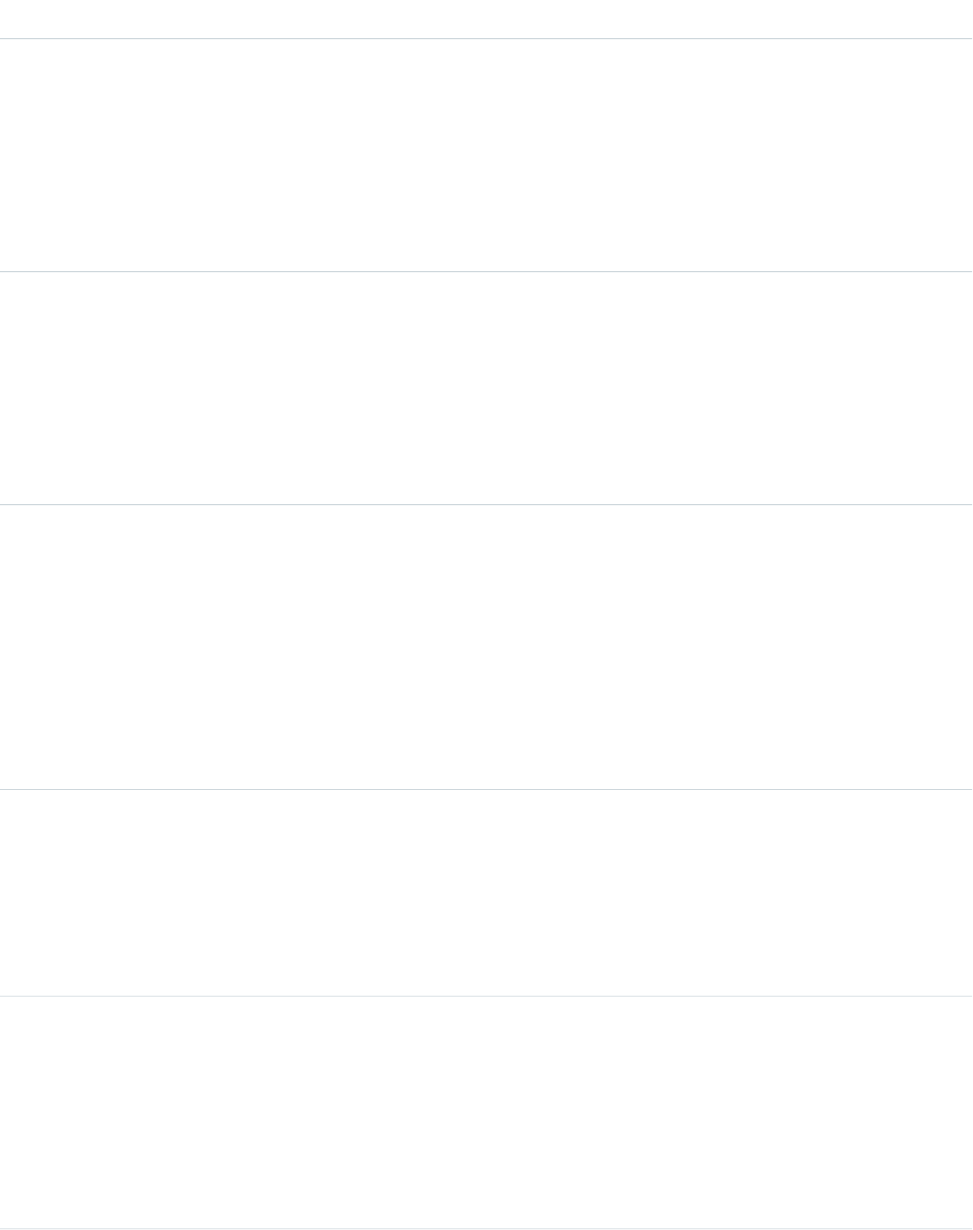
DetailsField Name
Type
double
Latitude
Properties
Filter, Nillable, Sort
Description
Used with Longitude to specify the precise geolocation of a billing address.
Data not currently provided.
Type
double
Longitude
Properties
Filter, Nillable, Sort
Description
Used with Latitude to specify the precise geolocation of a billing address.
Data not currently provided.
Type
string
NaicsCode
Properties
Filter, Group, Nillable, Sort
Description
The six-digit North American Industry Classification System (NAICS) code is the
standard used by business and government to classify business establishments
into industries, according to their economic activity for the purpose of collecting,
analyzing, and publishing statistical data related to the U.S. business economy.
Type
string
NaicsDescription
Properties
Filter, Group, Nillable, Sort
Description
A brief description of an organization’s line of business, based on its NAICS code.
Type
string
Name
Properties
Filter, Group, Sort, Update
Description
Field label is Account Clean Info Name. The name of the account. Maximum
size is 255 characters.
212
AccountCleanInfoStandard Objects
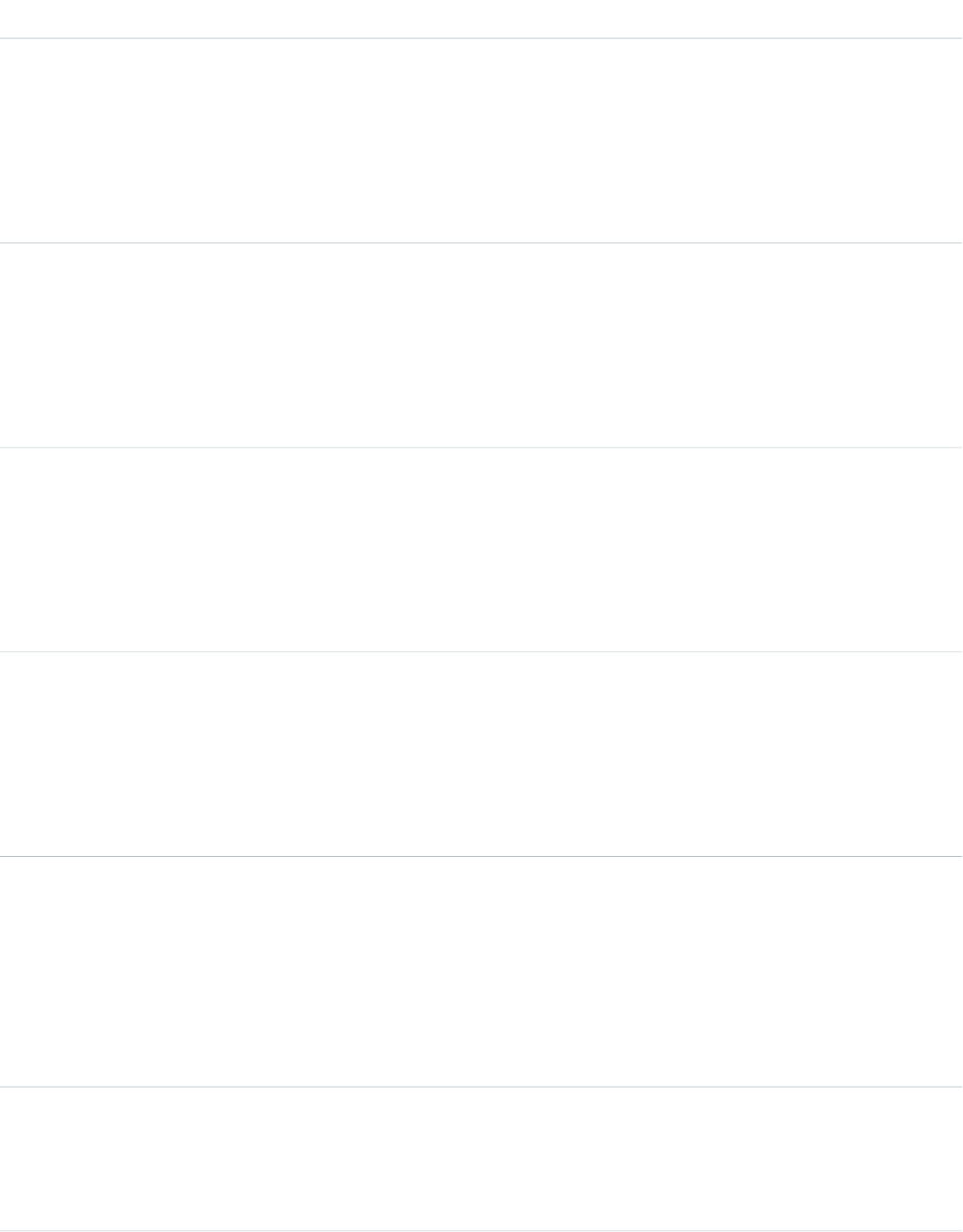
DetailsField Name
Type
int
NumberOfEmployees
Properties
Filter, Group, Nillable, Sort
Description
The number of employees working at the account.
Type
picklist
Ownership
Properties
Filter, Group, Nillable, Sort
Description
Ownership type for the account, for example Private, Public, or Subsidiary.
Type
phone
Phone
Properties
Filter, Group, Nillable, Sort
Description
The phone number for the account.
Type
string
PostalCode
Properties
Filter, Group, Nillable, Sort
Description
Details for the billing address of the account.
Type
string
Sic
Properties
Filter, Group, Nillable, Sort
Description
Standard Industrial Classification code of the company’s main business
categorization, for example, 57340 for Electronics.
Type
string
SicDescription
Properties
Filter, Group, Nillable, Sort
213
AccountCleanInfoStandard Objects
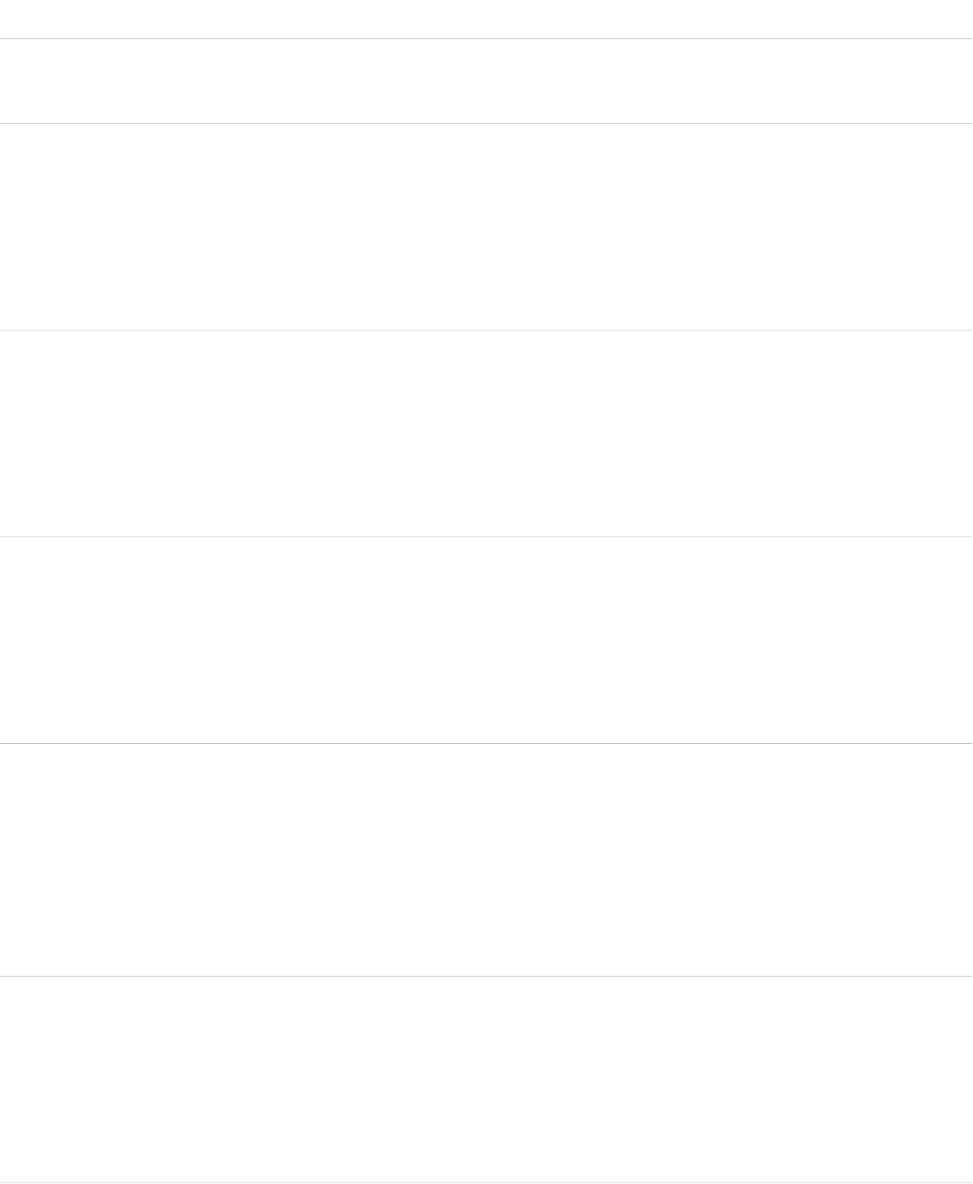
DetailsField Name
Description
A brief description of an organization’s line of business, based on its SIC code.
Type
string
State
Properties
Filter, Group, Nillable, Sort
Description
Details for the billing address of the account.
Type
textarea
Street
Properties
Filter, Group, Nillable, Sort
Description
Details for the billing address of the account.
Type
string
TickerSymbol
Properties
Filter, Group, Nillable, Sort
Description
The stock market symbol for the account.
Type
string
Tradestyle
Properties
Filter, Group, Nillable, Sort
Description
A name, different from its legal name, that an organization can use for conducting
business. Similar to “Doing business as” (DBA).
Type
url
Website
Properties
Filter, Group, Nillable, Sort
Description
The website of the account.
Type
string
YearStarted
214
AccountCleanInfoStandard Objects
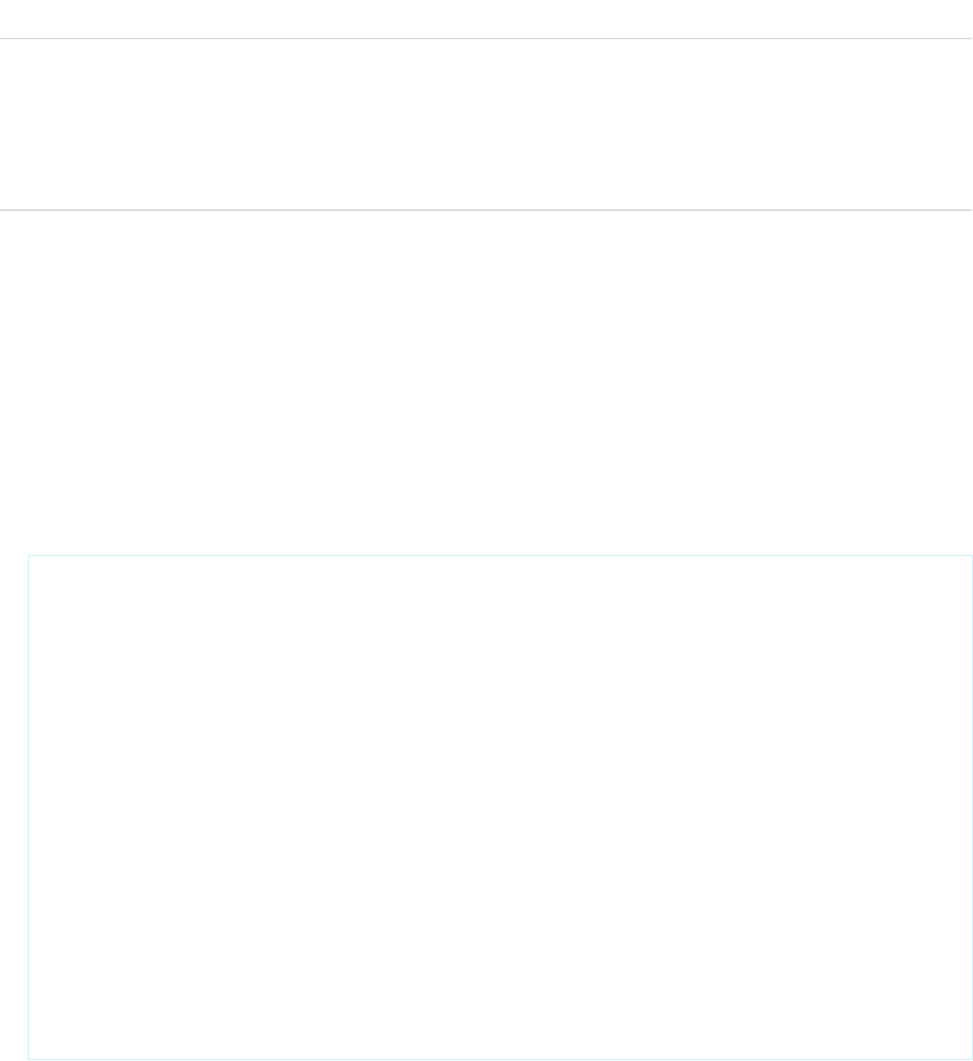
DetailsField Name
Properties
Filter, Group, Nillable, Sort
Description
The year the company was established or the year when current ownership or
management assumed control of the company.
Usage
Administrators can modify a limited set of AccountCleanInfo fields from the Account Clean Info page.
Developers can create triggers that read the Account Clean Info fields to help automate the cleaning or related processing of account
records. For example, you might create a trigger that reads the Clean Status field on the Account object. If an account record’s
Clean Status field value is Different but the record has no Billing Street value, the trigger could update the record’s
status to Not Compared.
Create triggers that read AccountCleanInfo fields to help automate the cleaning or related processing of account records. For example:
•Keep account records’ status InSync if the only difference from matched records is the Phone format (for example, (415)
353-8000 on the account record versus 415 353 8000 on the matched Data.com record).
trigger AccountPhoneTrigger on Account (before update) {
for (Account account: Trigger.new) {
Account oldAccount = Trigger.oldMap.get(account.ID);
if (account.CleanStatus == 'Different') {
List <AccountCleanInfo> cleanInfo = [Select Id, IsDifferentPhone,
IsReviewedPhone, Phone from AccountCleanInfo where AccountId = :account.Id];
if (cleanInfo.size() > 0 && cleanInfo[0].IsDifferentPhone &&
cleanInfo[0].Phone.StartsWith('+')) {
// if Data.com phone number is marked Different but starts with ‘+’,
ignore this
// and set the status to “Reviewed”
AccountCleanInfo cleanInfoToUpdate = new AccountCleanInfo();
cleanInfoToUpdate.Id = cleanInfo[0].Id;
cleanInfoToUpdate.IsReviewedPhone = true;
update cleanInfoToUpdate;
account.CleanStatus = 'Reviewed';
}
}
}
}
•Create a customized set of Industry field values for accounts. Use triggers to map values from fields on imported or cleaned
records onto a standard set of values.
•Read the CleanStatus field value on the Account object. If that value is Different, but a Salesforce record has no street
address value, update the record’s status to Not Compared.
215
AccountCleanInfoStandard Objects
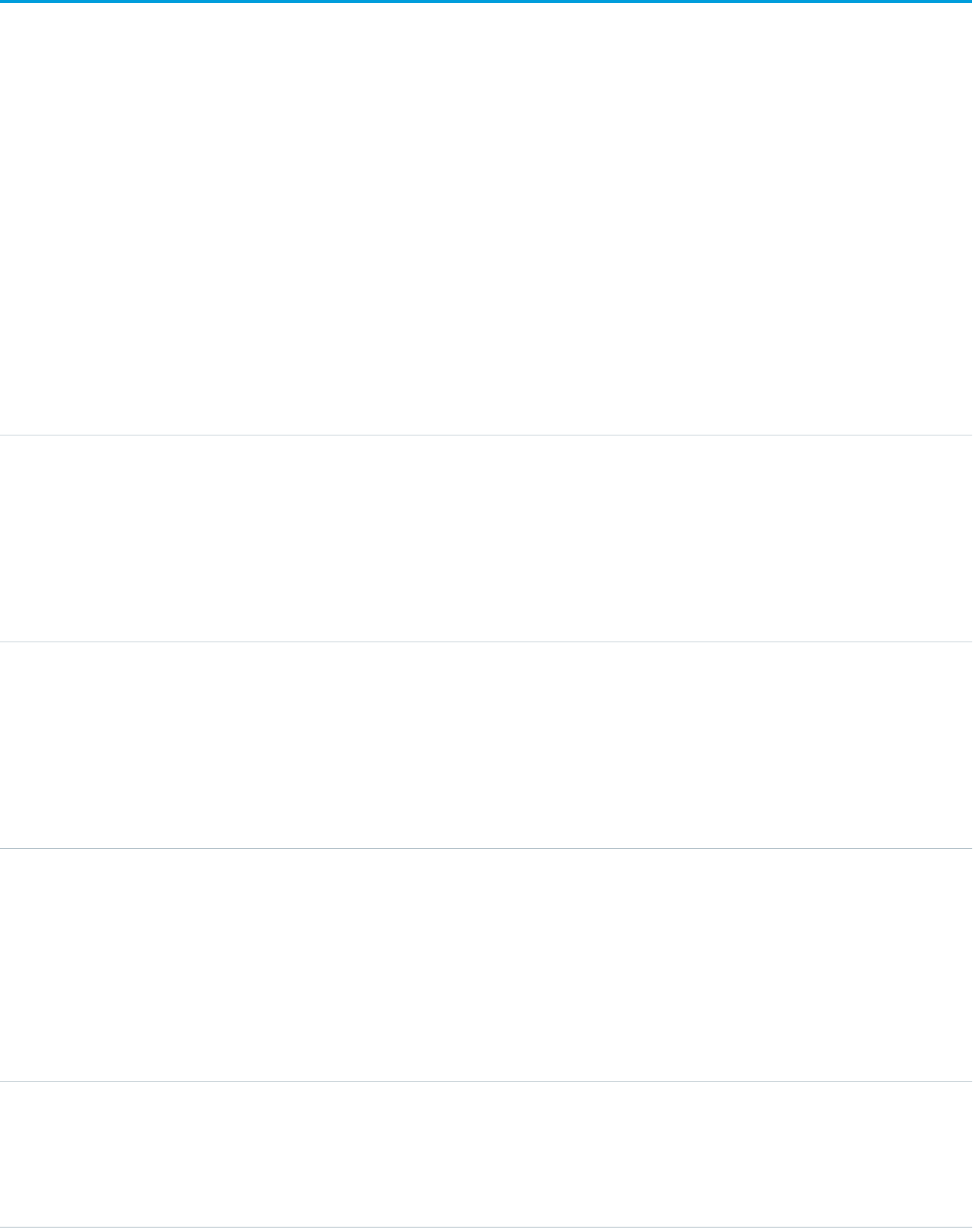
AccountContactRole
Represents the role that a Contact plays on an Account.
Supported Calls
create(), delete(), describeSObjects(), getDeleted(), getUpdated(), query(), retrieve(), update(),
upsert()
Special Access Rules
Customer Portal users can't access this object.
Fields
DetailsField
Type
reference
AccountId
Properties
Create, Filter, Group, Sort
Description
Required. ID of the Account.
Type
reference
ContactId
Properties
Create, Filter, Group, Sort, Update
Description
Required. ID of the Contact associated with this account.
Type
boolean
IsDeleted
Properties
Defaulted on create, Filter
Description
Indicates whether the object has been moved to the Recycle Bin (true) or not (false).
Label is Deleted.
Type
boolean
IsPrimary
Properties
Create, Defaulted on create, Filter, Group, Sort, Update
216
AccountContactRoleStandard Objects
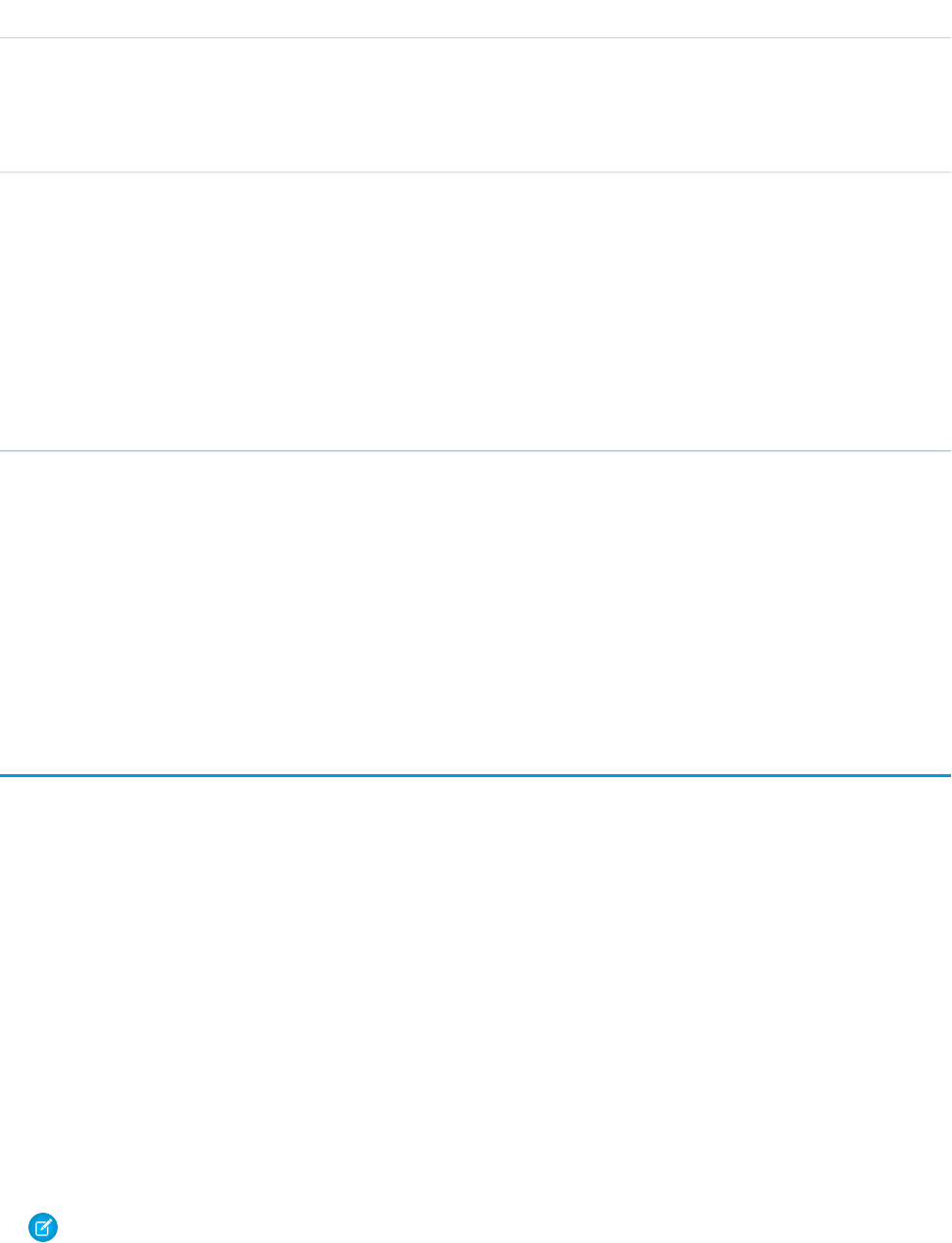
DetailsField
Description
Specifies whether the Contact plays the primary role on the Account (true) or not (false).
Note that each account has only one primary contact role. Label is Primary. Default value
is false.
Type
picklist
Role
Properties
Create, Filter, Group, Nillable, Sort, Update
Description
Name of the role played by the Contact on this Account, such as Decision Maker, Approver,
Buyer, and so on. Must be unique—there can't be multiple records in which the
AccountId, ContactId, and Role values are identical. Different contacts can play
the same role on the same account. A contact can play different roles on the same account.
Usage
Use this object to define the role that a Contact plays on a given Account within the context of a specific Opportunity.
SEE ALSO:
Account
Contact
AccountFeed
Represents a single feed item on an account record detail page. This object is available in API version 18.0 and later.
An account feed shows changes to an account record for fields that are tracked in feeds, and posts and comments about the record. It
is a useful way to stay up-to-date with changes made to accounts in Salesforce.
Supported Calls
delete(), describeSObjects(), getDeleted(), getUpdated(), query(), retrieve()
Special Access Rules
You can delete all feed items you created. To delete feed items you didn’t create, you must have one of these permissions:
•“Modify All Data”
•“Modify All” on the Account object
•“Moderate Chatter”
Note: Users with the “Moderate Chatter” permission can delete only the feed items and comments they see.
217
AccountFeedStandard Objects
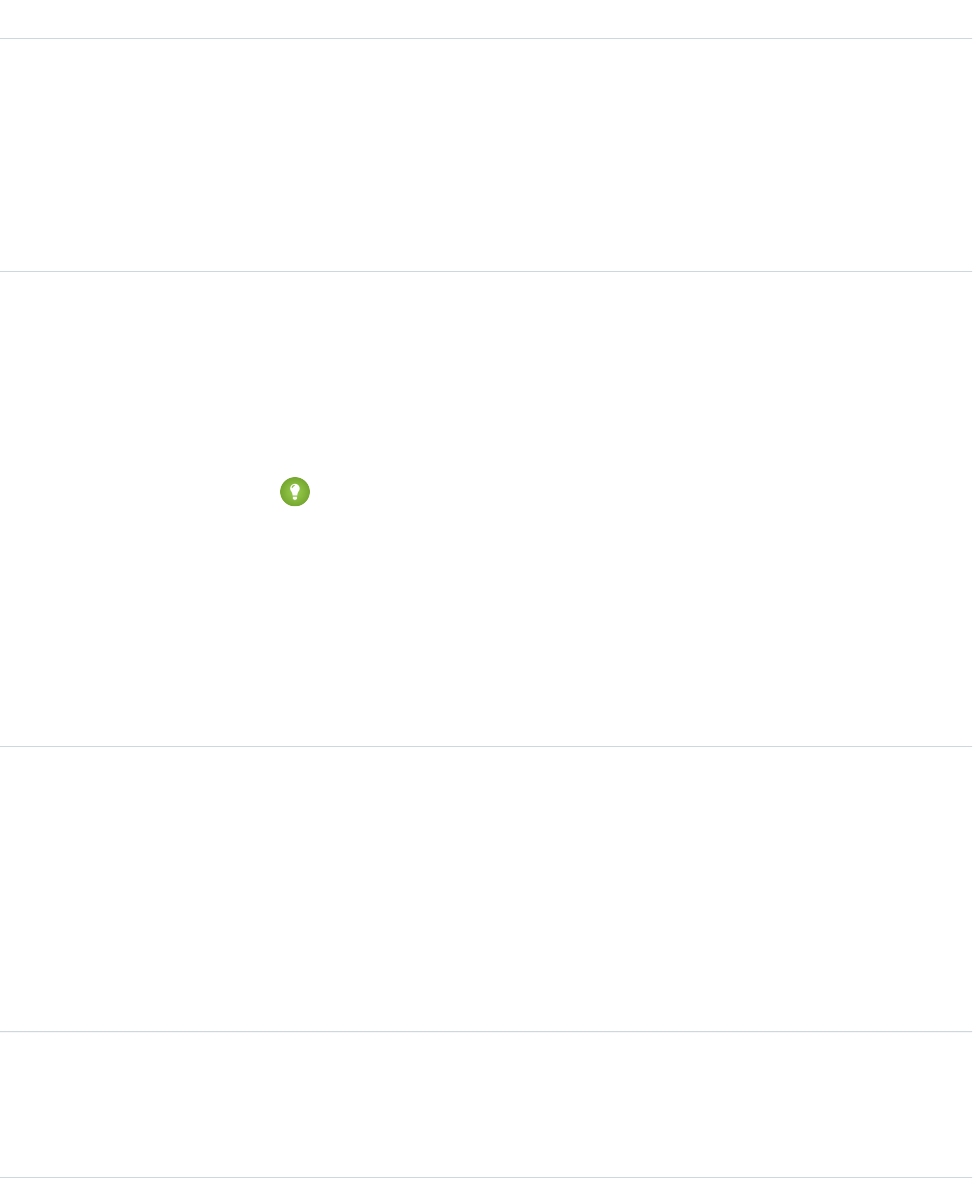
Fields
DetailsField
Type
textarea
Body
Properties
Nillable, Sort
Description
The content of AccountFeed. Required when Type is TextPost. Optional when Type
is ContentPost or LinkPost. This field is the message that appears in the feed.
Type
int
CommentCount
Properties
Filter, Group, Sort
Description
The number of FeedComments associated with this feed item.
Tip: In a feed that supports pre-moderation, CommentCount isn’t updated until a
comment is published. For example, say you comment on a post that already has one
published comment and your comment triggers moderation. Now there are two
comments on the post, but the count says there's only one. In a moderated feed, your
comment isn’t counted until it's approved by an admin or a person with
“CanApproveFeedPostAndComment” or “ModifyAllData” permission.
This has implications for how you retrieve feed comments. In a moderated feed, rather
than retrieving comments by looping through CommentCount, go through pagination
until end of comments is returned.
Type
reference
ConnectionId
Properties
Filter, Group, Nillable, Sort
Description
When a PartnerNetworkConnection modifies a record that is tracked, the CreatedBy field
contains the ID of the system administrator. The ConnectionId contains the ID of the
PartnerNetworkConnection. Available if Salesforce to Salesforce is enabled for your
organization.
Type
base64
ContentData
Properties
Nillable
218
AccountFeedStandard Objects
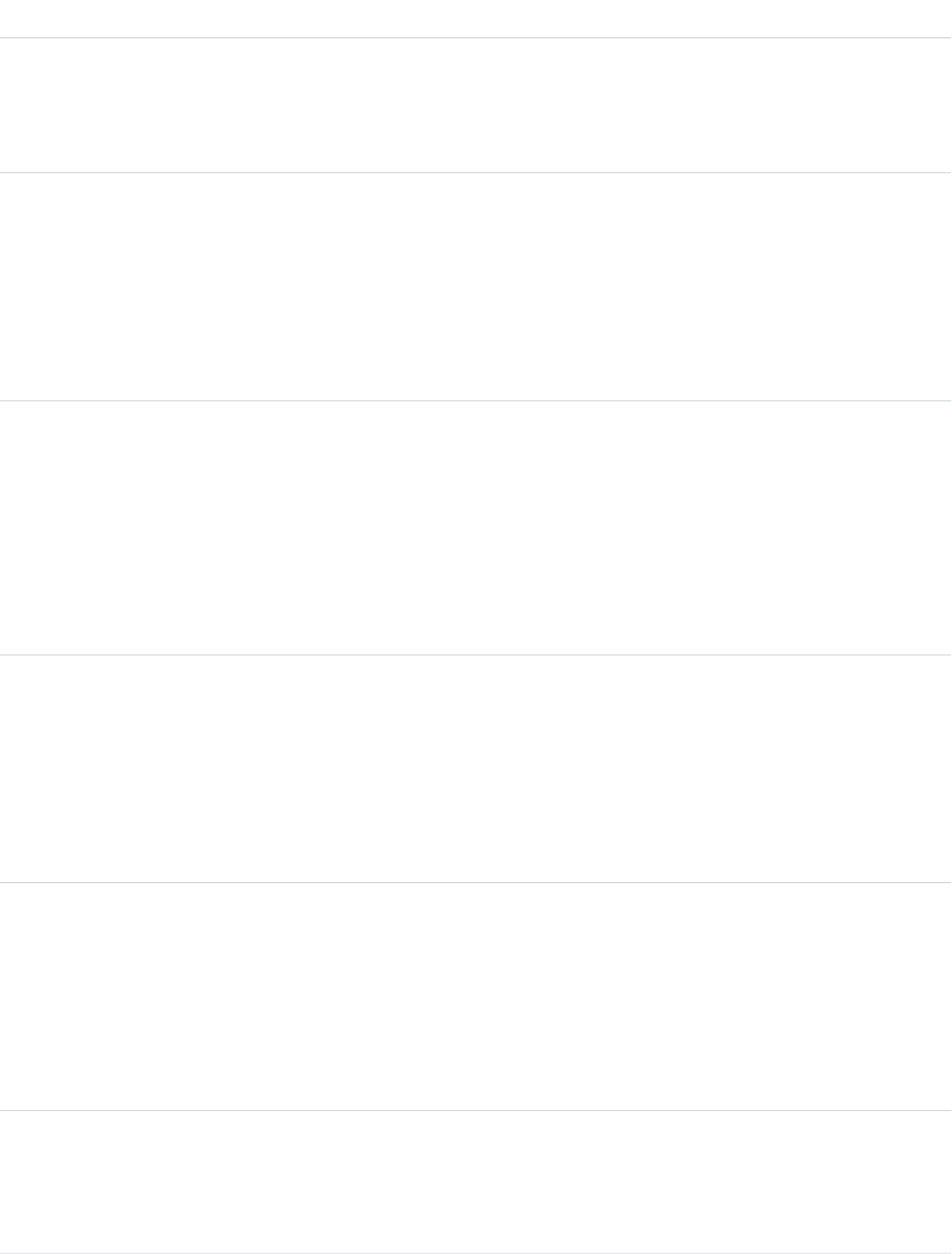
DetailsField
Description
Available in API version 36.0 and earlier only. Required if Type is ContentPost. Encoded
file data in any format, and can’t be 0 bytes. Setting this field automatically sets Type to
ContentPost.
Type
textarea
ContentDescription
Properties
Nillable, Sort
Description
Available in API version 36.0 and earlier only. The description of the file specified in
ContentData.
Type
string
ContentFileName
Properties
Group, Nillable, Sort
Description
Available in API version 36.0 and earlier only. This field is required if Type is
ContentPost.The name of the file uploaded to the feed. Setting ContentFileName
automatically sets Type to ContentPost.
Type
int
ContentSize
Properties
Group, Nillable, Sort
Description
Available in API version 36.0 and earlier only. The size of the file (in bytes) uploaded to the
feed. This field is read-only and is automatically determined during insert.
Type
string
ContentType
Properties
Group, Nillable, Sort
Description
Available in API version 36.0 and earlier only. The MIME type of the file uploaded to the feed.
This field is read-only and is automatically determined during insert.
Type
dateTime
CreatedDate
Properties
Defaulted on create, Filter, Sort
219
AccountFeedStandard Objects
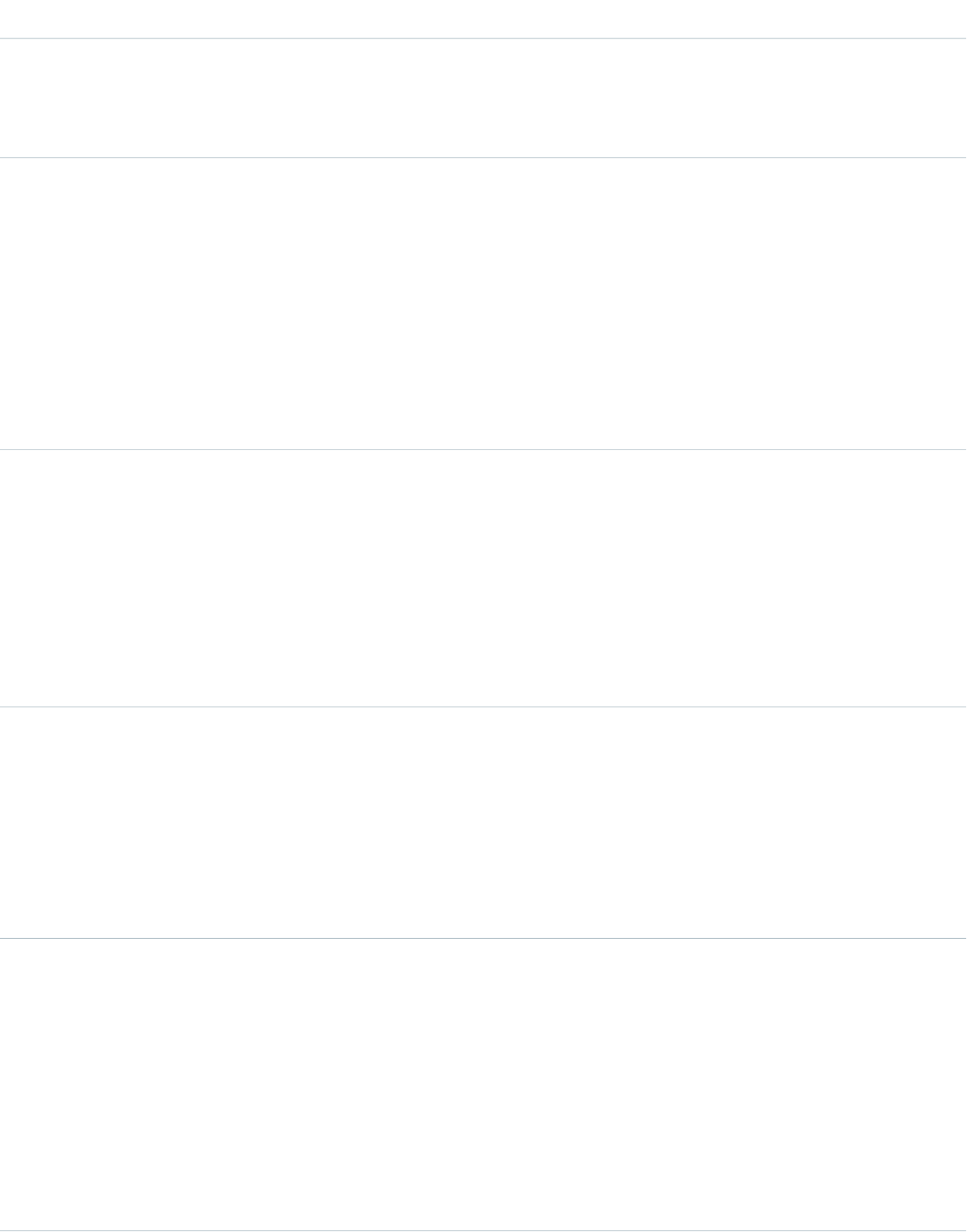
DetailsField
Description
Date and time when this record was created. This field is a standard system field.
Ordering by CreatedDateDESC sorts the feed by the most recent feed item.
Type
reference
FeedPostId
Properties
Filter, Group, Nillable, Sort
Description
This field was removed in API version 22.0, and is available in earlier versions for backward
compatibility only.
ID of the associated FeedPost. A FeedPost represents the following types of changes in an
FeedItem: changes to tracked fields, text posts, link posts, and content posts.
Type
reference
InsertedById
Properties
Group, Nillable, Sort
Description
ID of the user who added this object to the feed. For example, if an application migrates
posts and comments from another application into a feed, the InsertedBy value is set
to the ID of the logged-in user.
Type
boolean
IsDeleted
Properties
Defaulted on create, Filter, Group, Sort
Description
Standard system field. Indicates whether the record has been moved to the Recycle Bin
(true) or not (false).
Type
boolean
isRichText
Properties
Defaulted on create, Filter, Group, Sort, Update
Description
Indicates whether the feed item Body contains rich text. Set IsRichText to true if
you post a rich text feed item via SOAP API. Otherwise, the post is rendered as plain text.
Rich text supports the following HTML tags:
•<p>
220
AccountFeedStandard Objects
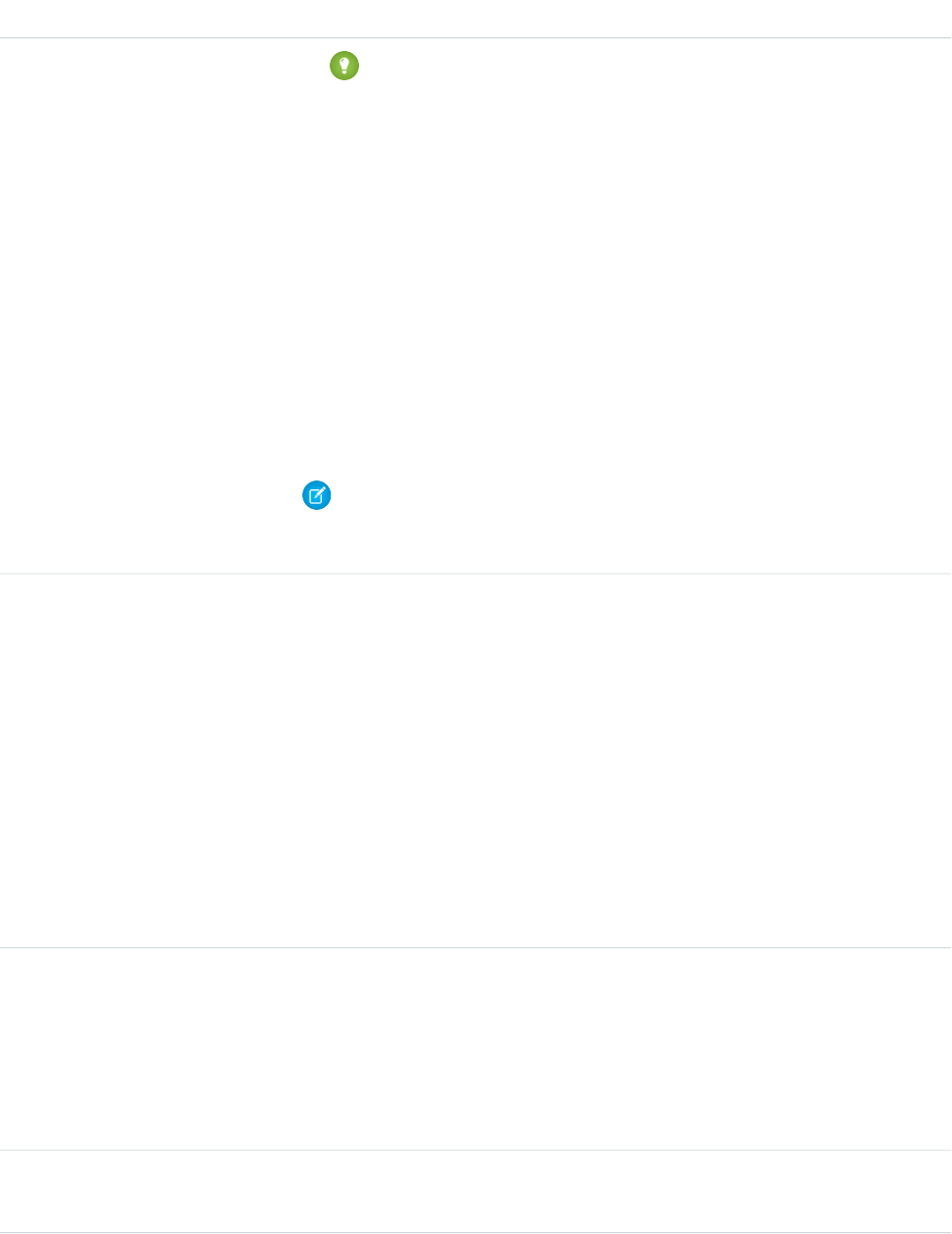
DetailsField
Tip: Though the <br> tag isn’t supported, you can use <p> </p>
to create lines.
•<b>
•<code>
•<i>
•<u>
•<s>
•<ul>
•<ol>
•<li>
•<img>
The <img> tag is accessible only via the API and must reference files in Salesforce
similar to this example: <img src="sfdc://069B0000000omjh"></img>
Note: In API version 35.0 and later, the system replaces special characters in rich text
with escaped HTML. In API version 34.0 and prior, all rich text appears as a plain-text
representation.
Type
dateTime
LastModifiedDate
Properties
Defaulted on create, Filter, Sort
Description
Date and time when a user last modified this record. This field is a standard system field.
When a feed item is created, LastModifiedDate is the same as CreatedDate. If
a FeedComment is inserted on that feed item, then LastModifiedDate becomes the
CreatedDate for that FeedComment. Deleting the FeedComment does not change the
LastModifiedDate.
Ordering by LastModifiedDate DESC sorts the feed by both the most recent feed
item or comment.
Type
int
LikeCount
Properties
Filter, Group, Sort
Description
The number of FeedLikes associated with this feed item.
Type
url
LinkUrl
221
AccountFeedStandard Objects
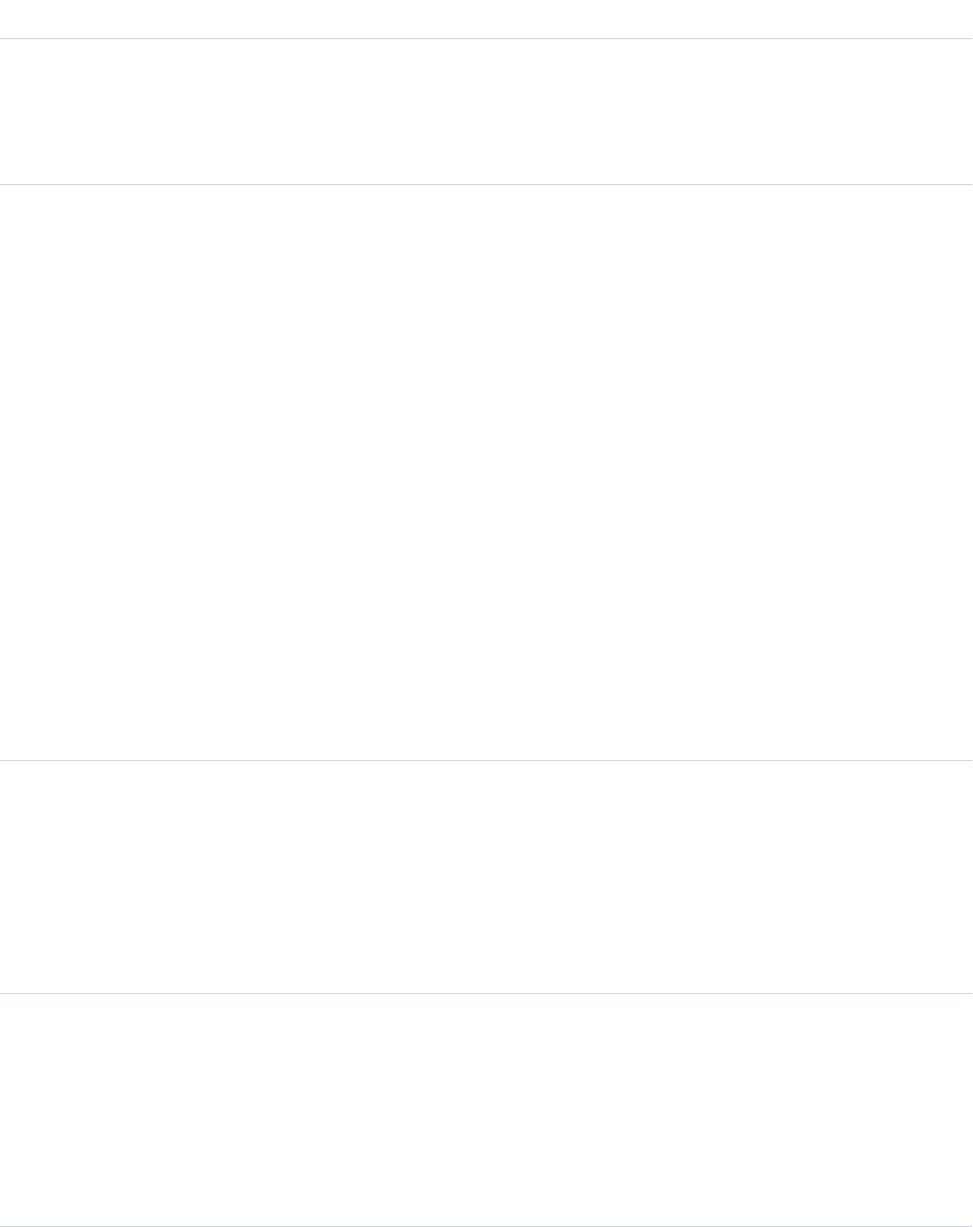
DetailsField
Properties
Nillable, Sort
Description
The URL of a LinkPost.
Type
picklist
NetworkScope
Properties
Group, Nillable, Restricted picklist, Sort
Description
Specifies whether this feed item is available in the default community, a specific community,
or all communities. This field is available in API version 26.0 and later, if Salesforce Communities
is enabled for your organization.
NetworkScope can have the following values:
•NetworkId—The ID of the community in which the FeedItem is available. If left empty,
the feed item is only available in the default community.
•AllNetworks—The feed item is available in all communities.
Note the following exceptions for NetworkScope:
•Only feed items with a Group or User parent can set a NetworkId or a null value for
NetworkScope.
•For feed items with a record parent, users can set NetworkScope only to
AllNetworks.
•You can’t filter a FeedItem on the NetworkScope field.
Type
reference
ParentId
Properties
Filter, Group, Sort
Description
ID of the account record that is tracked in the feed. The feed is displayed on the detail page
for this record.
Type
reference
RelatedRecordId
Properties
Group, Nillable, Sort
Description
ID of the ContentVersion object associated with a ContentPost. This field is null for all
posts except ContentPost.
222
AccountFeedStandard Objects
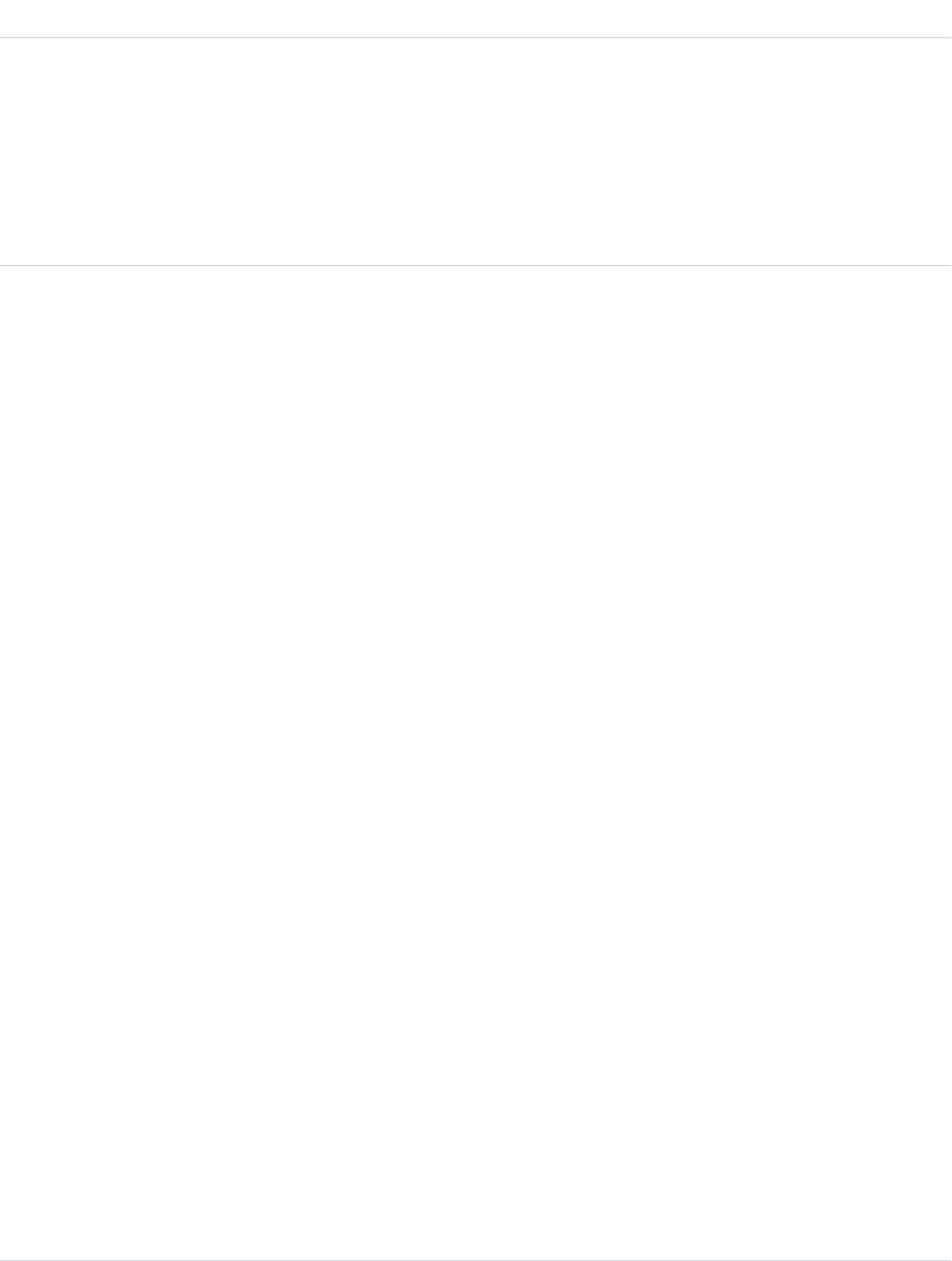
DetailsField
Type
string
Title
Properties
Group, Nillable, Sort
Description
The title of the feed item. When the Type is LinkPost, the LinkUrl is the URL and
this field is the link name.
Type
picklist
Type
Properties
Filter, Group, Nillable, Restricted picklist, Sort
Description
The type of feed item:
•ActivityEvent—indirectly generated event when a user or the API adds a Task
associated with a feed-enabled parent record (excluding email tasks on cases). Also
occurs when a user or the API adds or updates a Task or Event associated with a case
record (excluding email and call logging).
For a recurring Task with CaseFeed disabled, one event is generated for the series only.
For a recurring Task with CaseFeed enabled, events are generated for the series and each
occurrence.
•AdvancedTextPost—created when a user posts a group announcement.
•AnnouncementPost—Not used.
•ApprovalPost—generated when a user submits an approval.
•BasicTemplateFeedItem—Not used.
•CanvasPost—a post made by a canvas app posted on a feed.
•CollaborationGroupCreated—generated when a user creates a public group.
•CollaborationGroupUnarchived—Not used.
•ContentPost—a post with an attached file.
•CreatedRecordEvent—generated when a user creates a record from the publisher.
•DashboardComponentAlert—generated when a dashboard metric or gauge
exceeds a user-defined threshold.
•DashboardComponentSnapshot—created when a user posts a dashboard
snapshot on a feed.
•LinkPost—a post with an attached URL.
•PollPost—a poll posted on a feed.
•ProfileSkillPost—generated when a skill is added to a user’s Chatter profile.
•QuestionPost—generated when a user posts a question.
•ReplyPost—generated when Chatter Answers posts a reply.
•RypplePost—generated when a user creates a Thanks badge in Work.com.
223
AccountFeedStandard Objects
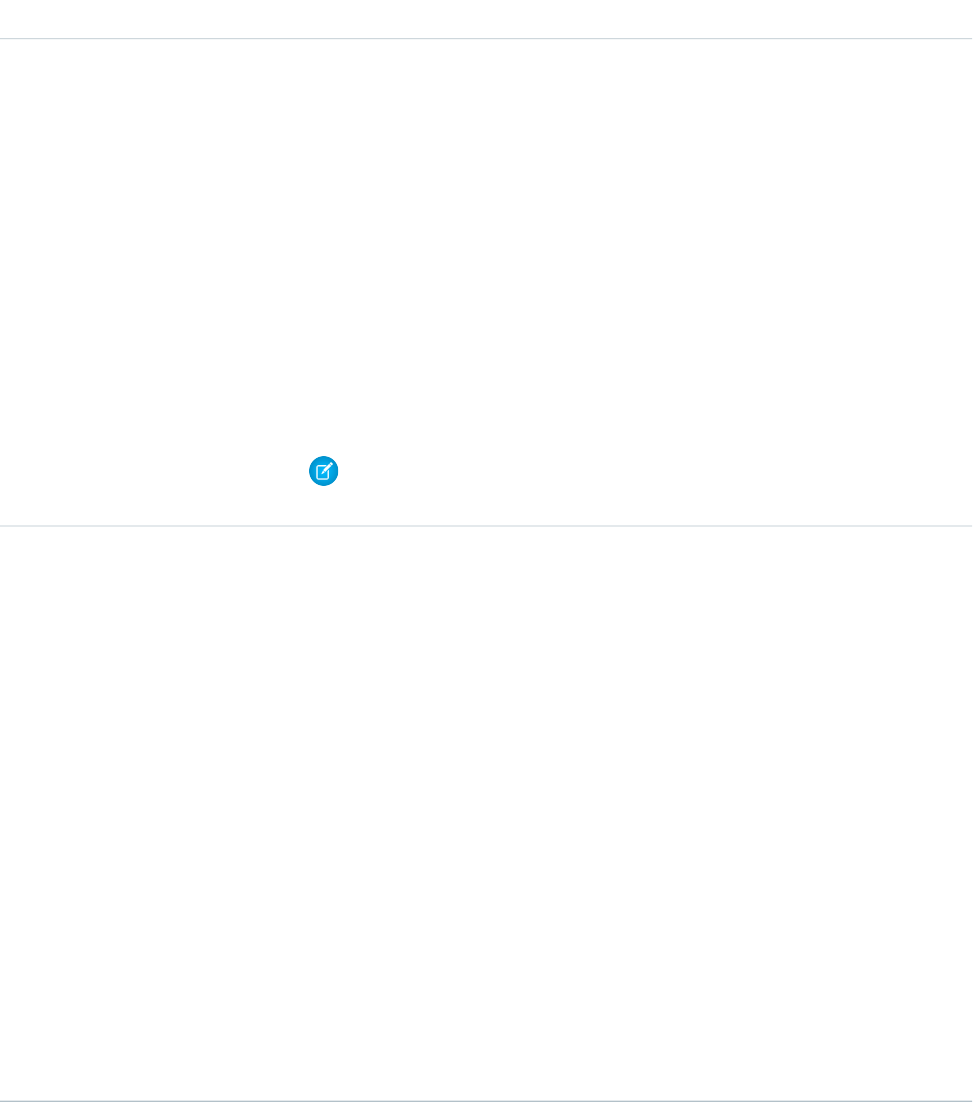
DetailsField
•TextPost—a direct text entry on a feed.
•TrackedChange—a change or group of changes to a tracked field.
•UserStatus—automatically generated when a user adds a post. Deprecated.
The following values appear in the Type picklist for all feed objects but apply only to
CaseFeed:
•CaseCommentPost—generated event when a user adds a case comment for a case
object
•EmailMessageEvent—generated event when an email related to a case object is
sent or received
•CallLogPost—generated event when a user logs a call for a case through the user
interface. CTI calls also generate this event.
•ChangeStatusPost—generated event when a user changes the status of a case
•AttachArticleEvent—generated event when a user attaches an article to a case
Note: If you set Type to ContentPost, also specify ContentData and
ContentFileName.
Type
picklist
Visibility
Properties
Filter, Group, Nillable, Restricted picklist, Sort
Description
Specifies whether this feed item is available to all users or internal users only. This field is
available in API version 26.0 and later, if Salesforce Communities is enabled for your
organization.
Visibility can have the following values:
•AllUsers—The feed item is available to all users who have permission to see the
feed item.
•InternalUsers—The feed item is available to internal users only.
Note the following exceptions for Visibility:
•For record posts, Visibility is set to InternalUsers for all internal users by
default.
•External users can set Visibility only to AllUsers.
•On user and group posts, only internal users can set Visibility to
InternalUsers.
224
AccountFeedStandard Objects
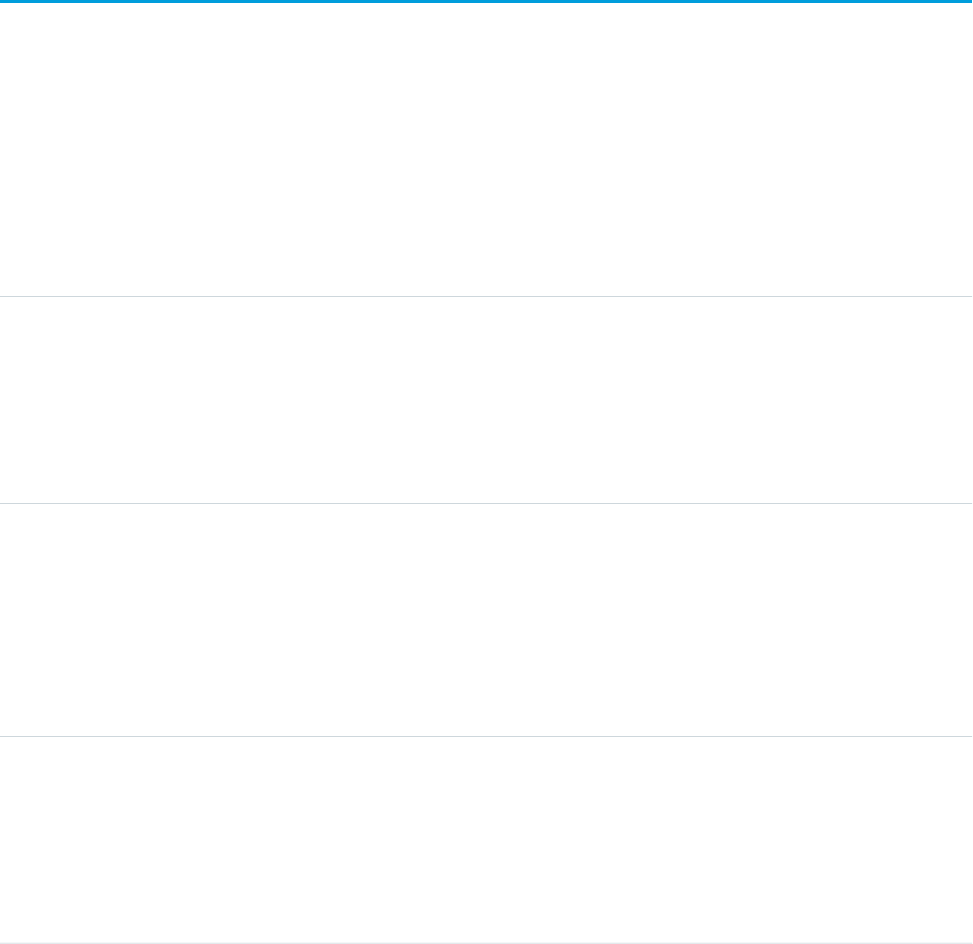
Usage
Use this object to track changes for an account record.
SEE ALSO:
Account
EntitySubscription
NewsFeed
UserProfileFeed
AccountHistory
Represents the history of changes to the values in the fields of an account. This object is available in versions 11.0 and later.
Supported Calls
describeSObjects(), getDeleted(), getUpdated(), query(), retrieve()
Fields
DetailsField
Type
picklist
Field
Properties
Filter, Group, Restricted picklist, Sort
Description
The name of the field that was changed.
Type
boolean
IsDeleted
Properties
Defaulted on create, Filter
Description
Indicates whether the object has been moved to the Recycle Bin (true) or not (false).
Label is Deleted.
Type
reference
AccountId
Properties
Filter, Group, Sort
Description
ID of the Account. Label is Account ID.
225
AccountHistoryStandard Objects
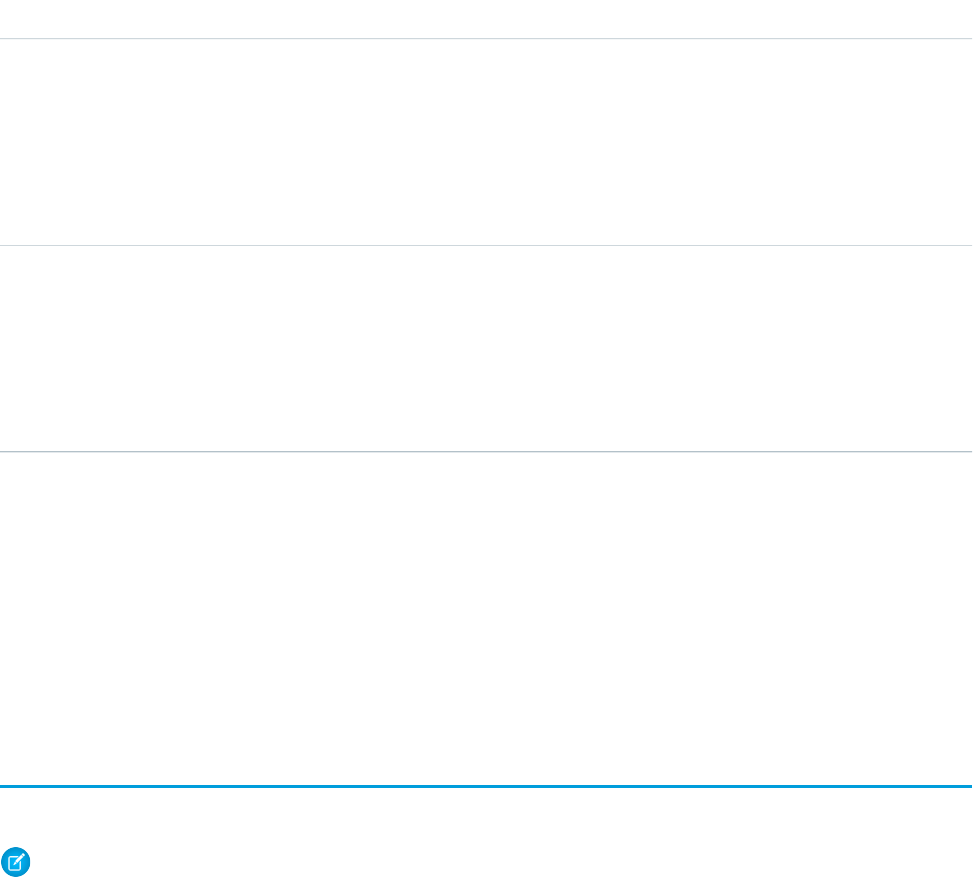
DetailsField
Type
anyType
NewValue
Properties
Nillable, Sort
Description
The new value of the field that was changed.
Type
anyType
OldValue
Properties
Nillable, Sort
Description
The latest value of the field before it was changed.
Usage
Use this object to identify changes to an account.
This object respects field level security on the parent object.
SEE ALSO:
Account
AccountOwnerSharingRule
Represents the rules for sharing an account with a User other than the owner.
Note: To programmatically update owner sharing rules, we recommend that you use Metadata API. Contact Salesforce customer
support to enable access to this object for your org.
Supported Calls
create(), delete(), describeSObjects(), getDeleted(), getUpdated(), query(), retrieve(), update(),
upsert()
Special Access Rules
Customer Portal users can't access this object.
226
AccountOwnerSharingRuleStandard Objects
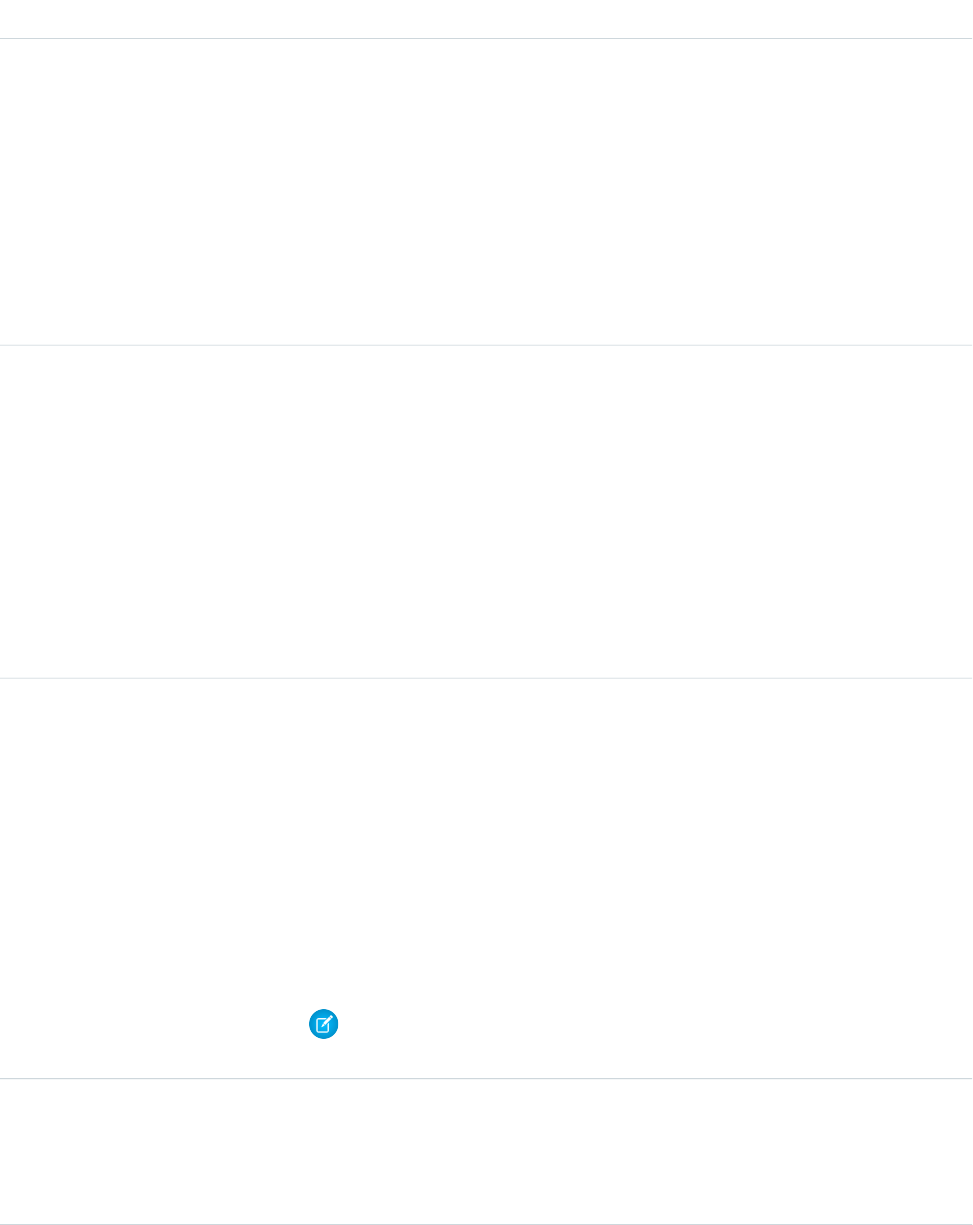
Fields
DetailsField
Type
picklist
AccountAccessLevel
Properties
Create, Filter, Group, Restricted picklist, Update
Description
A value that represents the type of sharing being allowed. The possible values are:
•Read
•Edit
•All (This value isn’t valid for creating or updating.)
Type
picklist
CaseAccessLevel
Properties
Create, Filter, Group, Restricted picklist, Sort, Update
Description
A value that represents the type of access granted to the target Group for all child cases. The
possible values are:
•None
•Read
•Edit
Type
picklist
ContactAccessLevel
Properties
Filter, Group, Restricted picklist, Sort
Description
A value that represents the type of access granted to the target Group, UserRole, or User for
any associated contacts. The possible values are:
•None
•Read
•Edit
Note: When DefaultContactAccess is set to Controlled by Parent,
you can’t create or update this field.
Type
textarea
Description
Properties
Create, Filter, Nillable, Sort, Update
227
AccountOwnerSharingRuleStandard Objects
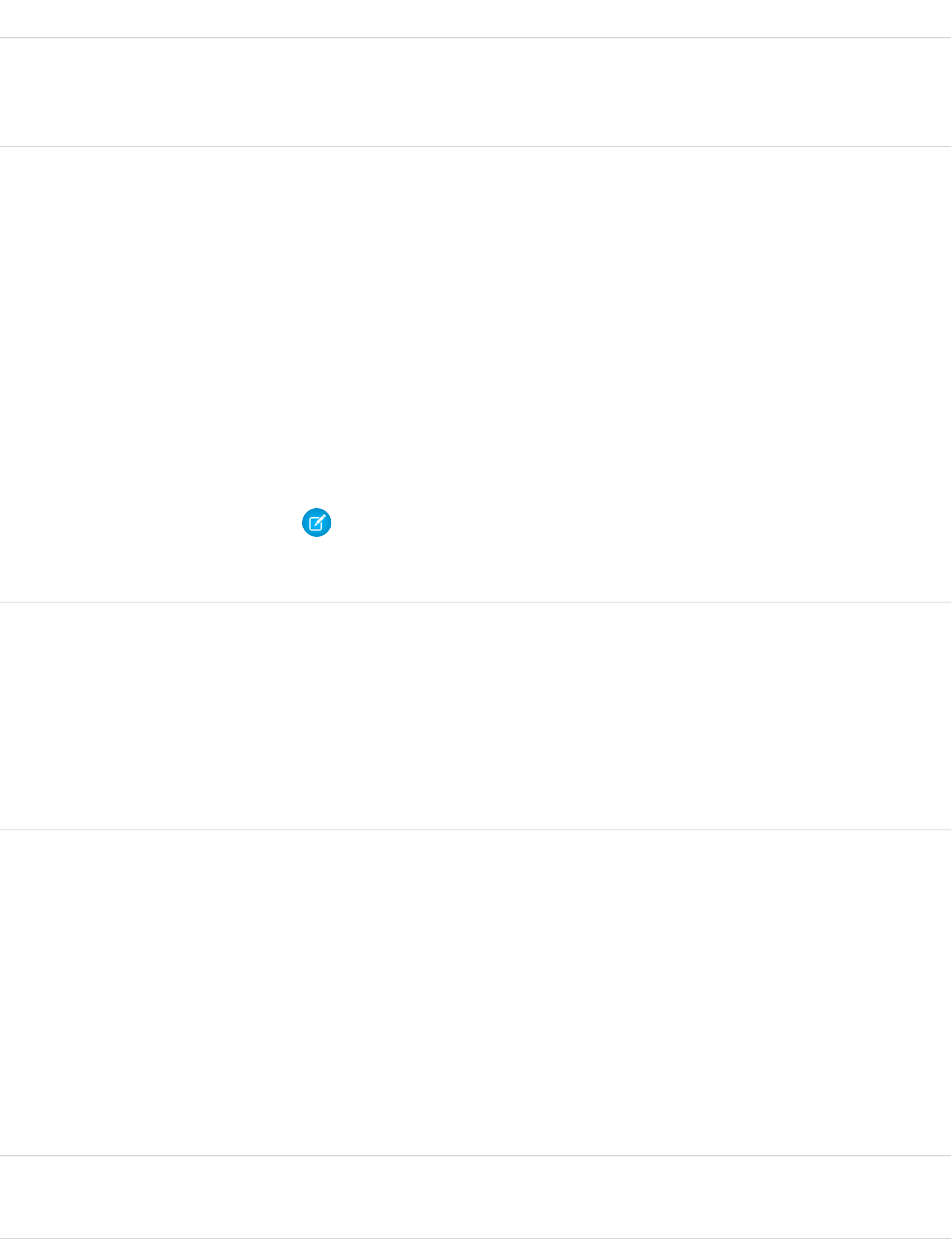
DetailsField
Description
A description of the sharing rule. Maximum size is 1000 characters. This field is available in
API version 29.0 and later.
Type
string
DeveloperName
Properties
Create, Defaulted on create, Filter, Group, Sort, Update
Description
The unique name of the object in the API. This name can contain only underscores and
alphanumeric characters, and must be unique in your org. It must begin with a letter, not
include spaces, not end with an underscore, and not contain two consecutive underscores.
In managed packages, this field prevents naming conflicts on package installations. With
this field, a developer can change the object’s name in a managed package and the changes
are reflected in a subscriber’s organization. Corresponds to Rule Name in the user interface.
This field is available in API version 24.0 and later.
Note: When creating large sets of data, always specify a unique DeveloperName
for each record. If no DeveloperName is specified, performance may slow while
Salesforce generates one for each record.
Type
reference
GroupId
Properties
Create, Filter, Group, Sort
Description
The ID representing the source group. An Account owned by a User in the source Group
triggers the rule to give access.
Type
picklist
OpportunityAccessLevel
Properties
Create, Filter, Group, Restricted picklist, Sort, Update
Description
A value that represents the type of access granted to the target Group for any associated
Opportunity. The possible values are:
•None
•Read
•Edit
Type
string
Name
228
AccountOwnerSharingRuleStandard Objects
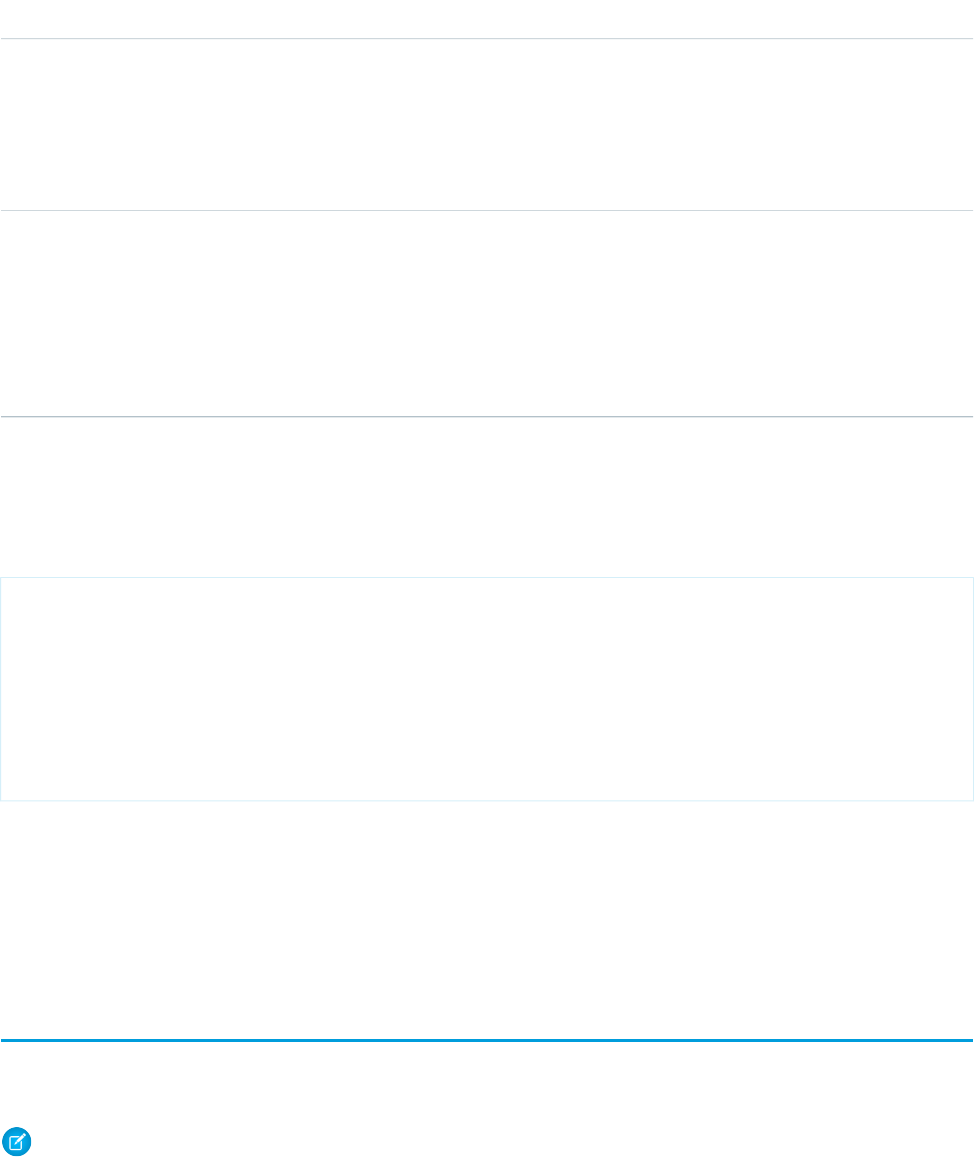
DetailsField
Properties
Create, Filter, Group, Sort, Update
Description
Label of the sharing rule as it appears in the user interface. Limited to 80 characters.
Corresponds to Label on the user interface.
Type
reference
UserOrGroupId
Properties
Create, Filter, Group, Sort
Description
The ID representing the User or Group being granted access.
Usage
Use this object to manage the sharing rules for accounts. General sharing and territory management-related sharing use this object. For
example, the following code creates an account owner sharing rule between two public groups, which can also contain portal users.
AccountOwnerSharingRule rule = new AccountOwnerSharingRule();
rule.setName("RuleName"); // Set the sharing rule name
rule.setDeveloperName("RuleDeveloperName"); // Set the sharing rule developer name
rule.setGroupId("00Gx00000000000"); // Set the group of users to share records from
rule.setUserOrGroupId("00Gx00000000001"); // Set the group of users to share records to
rule.setAccountAccessLevel("Edit");
rule.setOpportunityAccessLevel("Read");
rule.setCaseAccessLevel("None");
connection.create(rule);
SEE ALSO:
Account
AccountShare
Metadata API Developer Guide: SharingRules
AccountPartner
This read-only object represents a partner relationship between two Account objects. It is automatically created when a Partner object
is created for a partner relationship between two accounts.
Note: This object is completely distinct and independent of Account records that have been enabled for the partner portal.
Supported Calls
describeSObjects(), query(), retrieve()
229
AccountPartnerStandard Objects
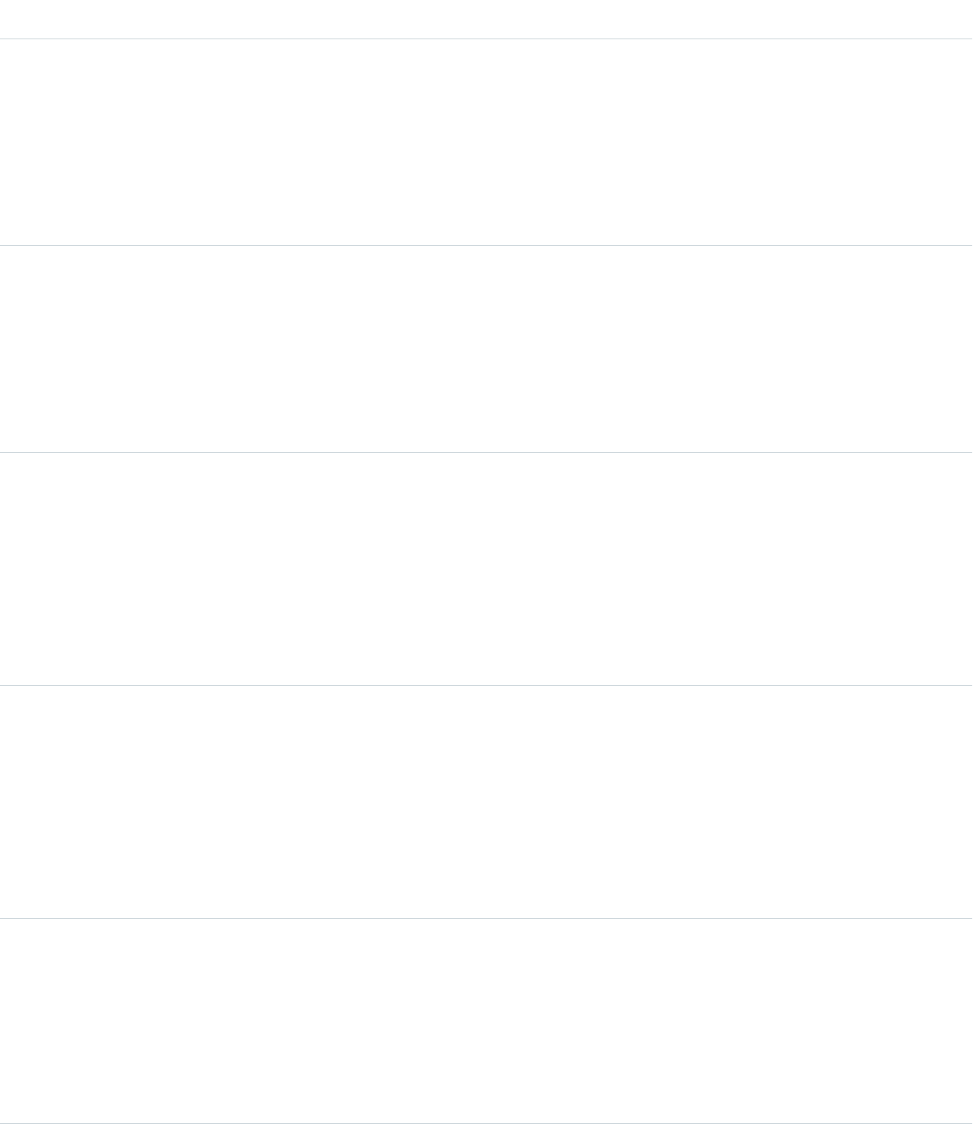
Special Access Rules
Customer Portal users can't access this object.
Fields
DetailsField
Type
reference
AccountFromId
Properties
Filter, Group, Sort
Description
ID of the main Account in the partner relationship.
Type
reference
AccountToId
Properties
Filter, Group, Nillable, Sort,
Description
ID of the partner Account in the partner relationship.
Type
boolean
IsDeleted
Properties
Defaulted on create, Filter
Description
Indicates whether the object has been moved to the Recycle Bin (true) or not (false).
Label is Deleted.
Type
boolean
IsPrimary
Properties
Defaulted on create, Filter, Group, Sort
Description
Indicates whether the AccountPartner is the main account’s primary partner (true) or not
(false).
Type
reference
OpportunityId
Properties
Filter, Group, Nillable, Sort
Description
ID of the opportunity in a partner relationship with the related account.
230
AccountPartnerStandard Objects
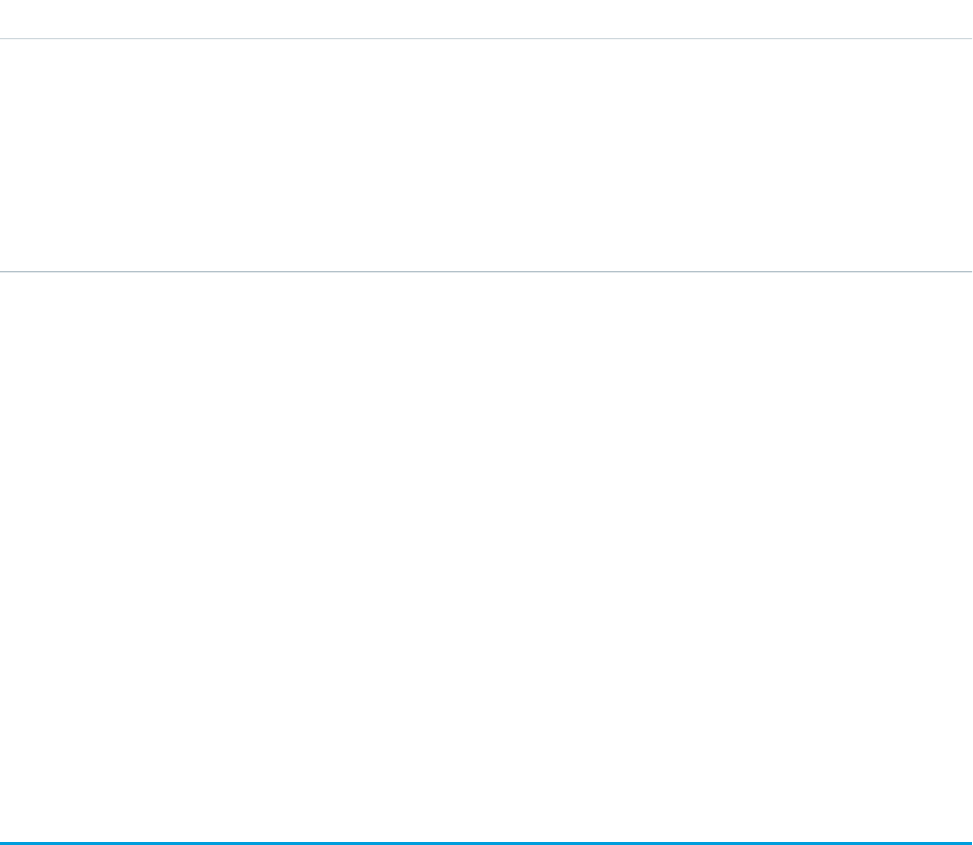
DetailsField
Type
picklist
Role
Properties
Filter, Group, Nillable, Sort
Description
The UserRole that the partner Account has on the main Account. For example, Consultant
or Distributor.
Creating an Account-Account Partner Relationship
When you create a partner relationship between two accounts (when you create a Partner object and specify the AccountFromId),
the API automatically creates two AccountPartner objects, one for the forward relationship and one for the reverse. For example, if you
create a Partner object with “Acme, Inc.” as the AccountFromId and “Acme Consulting” as the AccountToId, the API automatically
creates two AccountPartner objects:
•The forward relationship AccountPartner with “Acme, Inc.” as the AccountFromId and “Acme Consulting” as the AccountToId.
•The reverse relationship AccountPartner with “Acme Consulting” as the AccountFromId and “Acme, Inc.” as the AccountToId.
•The value of the Role field in the reverse relationship AccountPartner is set to the PartnerRole object ReverseRole value
associated with the value of the Role field in the forward relationship AccountPartner.
This mapping allows the API to manage the objects and their relationship efficiently.
SEE ALSO:
Partner
OpportunityPartner
AccountShare
Represents a sharing entry on an Account.
Supported Calls
describeSObjects(), create(), delete(), query(), retrieve(), update(), upsert()
Special Access Rules
Customer Portal users can't access this object.
Fields
The properties available for some fields depend on the default organization-wide sharing settings. The properties listed are true for the
default settings of such fields.
231
AccountShareStandard Objects
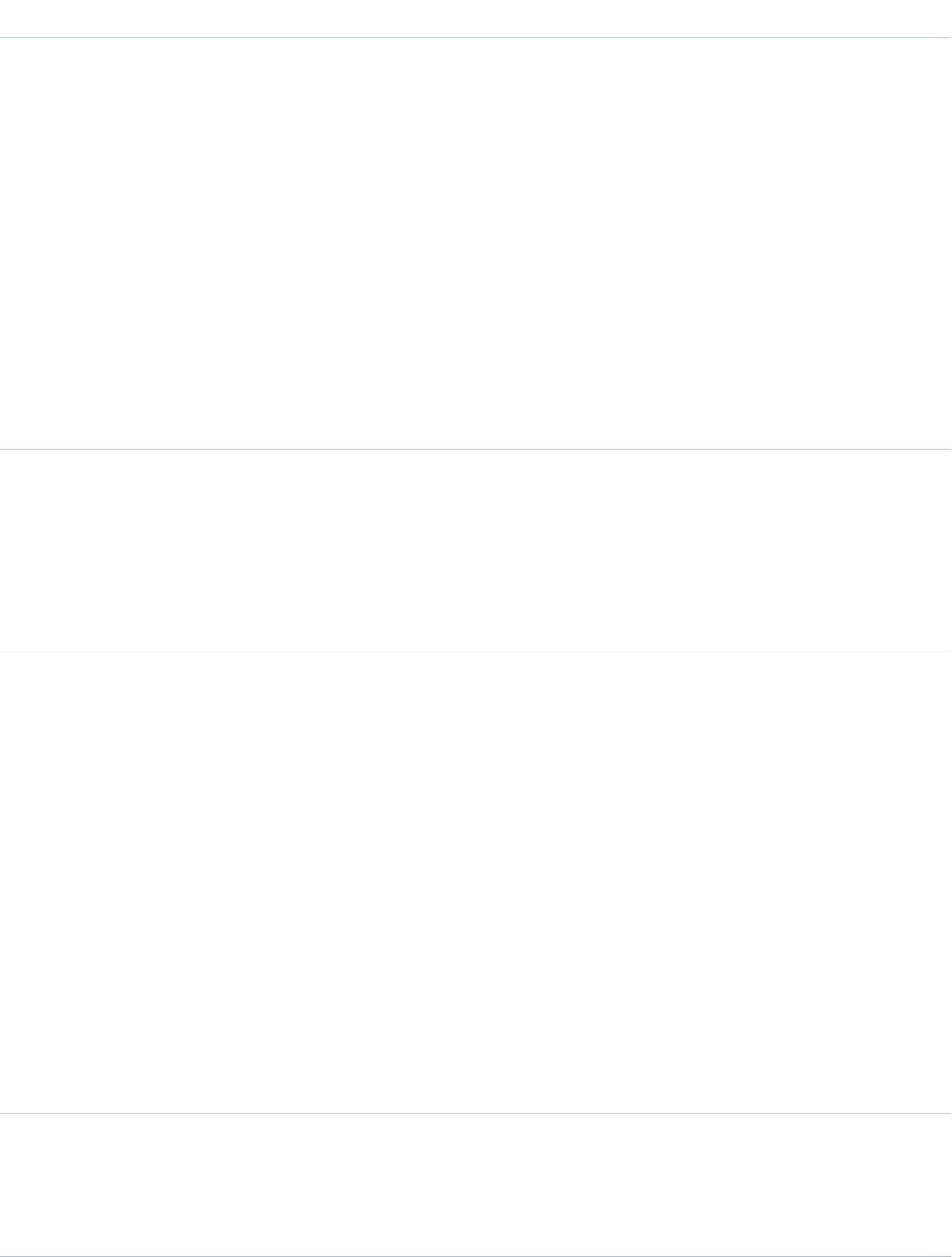
DetailsField
Type
picklist
AccountAccessLevel
Properties
Filter, Group, Restricted picklist, Sort
Description
Level of access that the User or Group has to the Account. The possible values are:
•Read
•Edit
•All (This value isn't valid for create or update calls.)
This field must be set to an access level that is at least equal to the organization’s default
Account access level. In addition, either this field, the OpportunityAccessLevel
field, or the CaseAccessLevel field must be set higher than the organization’s default
access level.
Type
reference
AccountId
Properties
Filter, Group, Sort
Description
ID of the Account associated with this sharing entry. This field can't be updated.
Type
picklist
CaseAccessLevel
Properties
Filter, Group, Restricted picklist, Sort
Description
Level of access that the User or Group has to cases associated with the account. The possible
values are:
•None
•Read
•Edit
This field must be set to an access level that is at least equal to the organization’s default
CaseAccessLevel. This field can't be updated via the API if the
AccountAccessLevel field is set to All. You can't update this field for the associated
account owner via the API. You must update the account owner’s CaseAccessLevel
via the Salesforce user interface.
Type
picklist
ContactAccessLevel
Properties
Filter, Group, Nillable, Restricted picklist, Sort
232
AccountShareStandard Objects
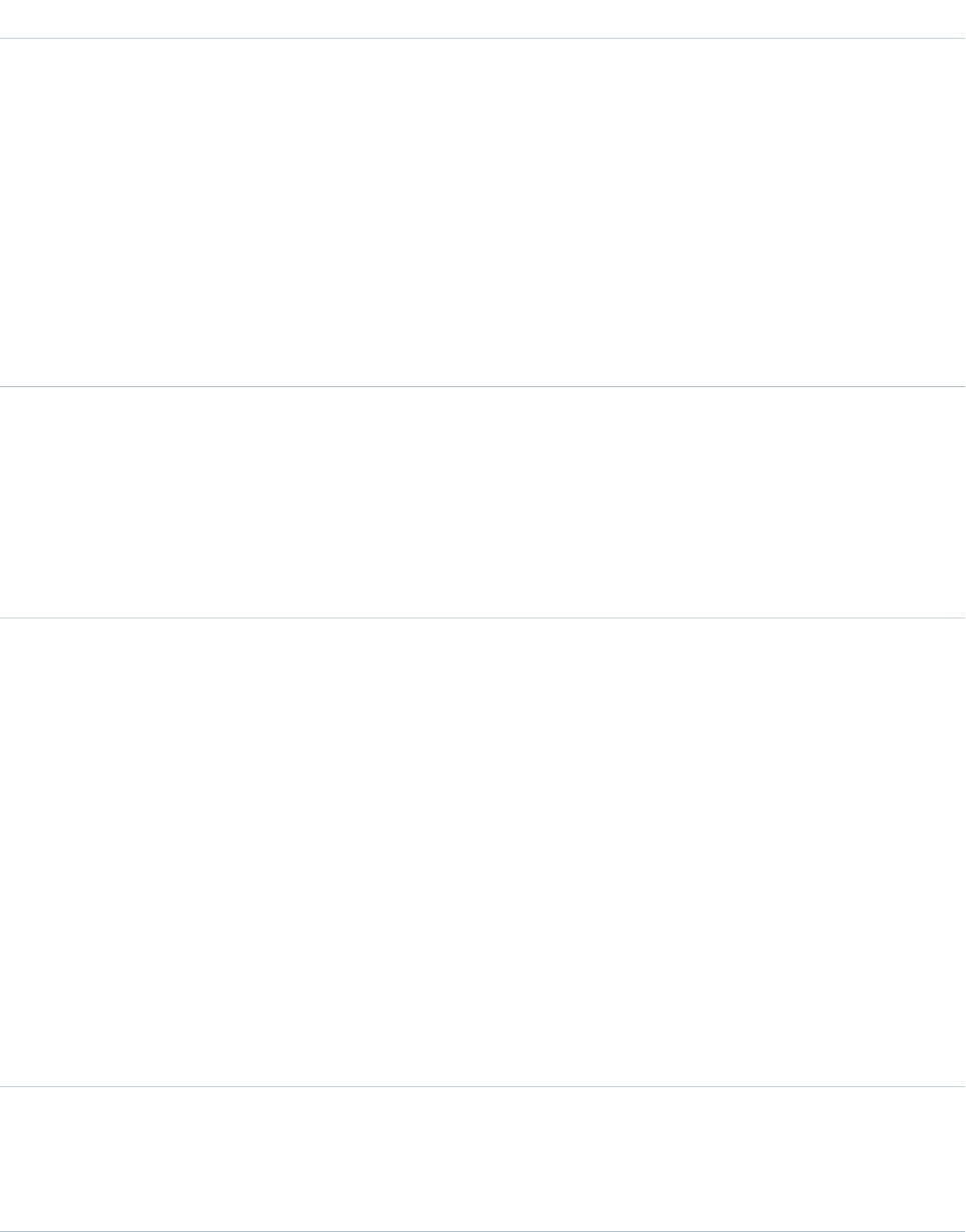
DetailsField
Description
Level of access that the User or Group has to contacts associated with the account. The
possible values are:
•None
•Read
•Edit
This field must be set to an access level that is at least equal to the organization’s default
ContactAccessLevel. This field can't be updated via the API if the
ContactAccessLevel field is set to “Controlled by Parent.” You can't update this field
for the associated account owner using the API. You must update the account owner’s
ContactAccessLevel via the Salesforce user interface.
Type
boolean
IsDeleted
Properties
Defaulted on create, Filter
Description
Indicates whether the object has been moved to the Recycle Bin (true) or not (false).
Label is Deleted.
Type
picklist
OpportunityAccessLevel
Properties
Filter, Group, Restricted picklist, Sort
Description
Level of access that the User or Group has to opportunities associated with the Account. The
possible values are:
•None
•Read
•Edit
This field must be set to an access level that is at least equal to the organization’s default
opportunity access level. This field can’t be updated via the API if the
AccountAccessLevel field is set to All. You can't use the API to update this field
for the associated Account owner. You must update the Account owner’s
opportunityAccessLevel via the Salesforce user interface.
Type
picklist
RowCause
Properties
Filter, Group, Restricted picklist, Sort
233
AccountShareStandard Objects
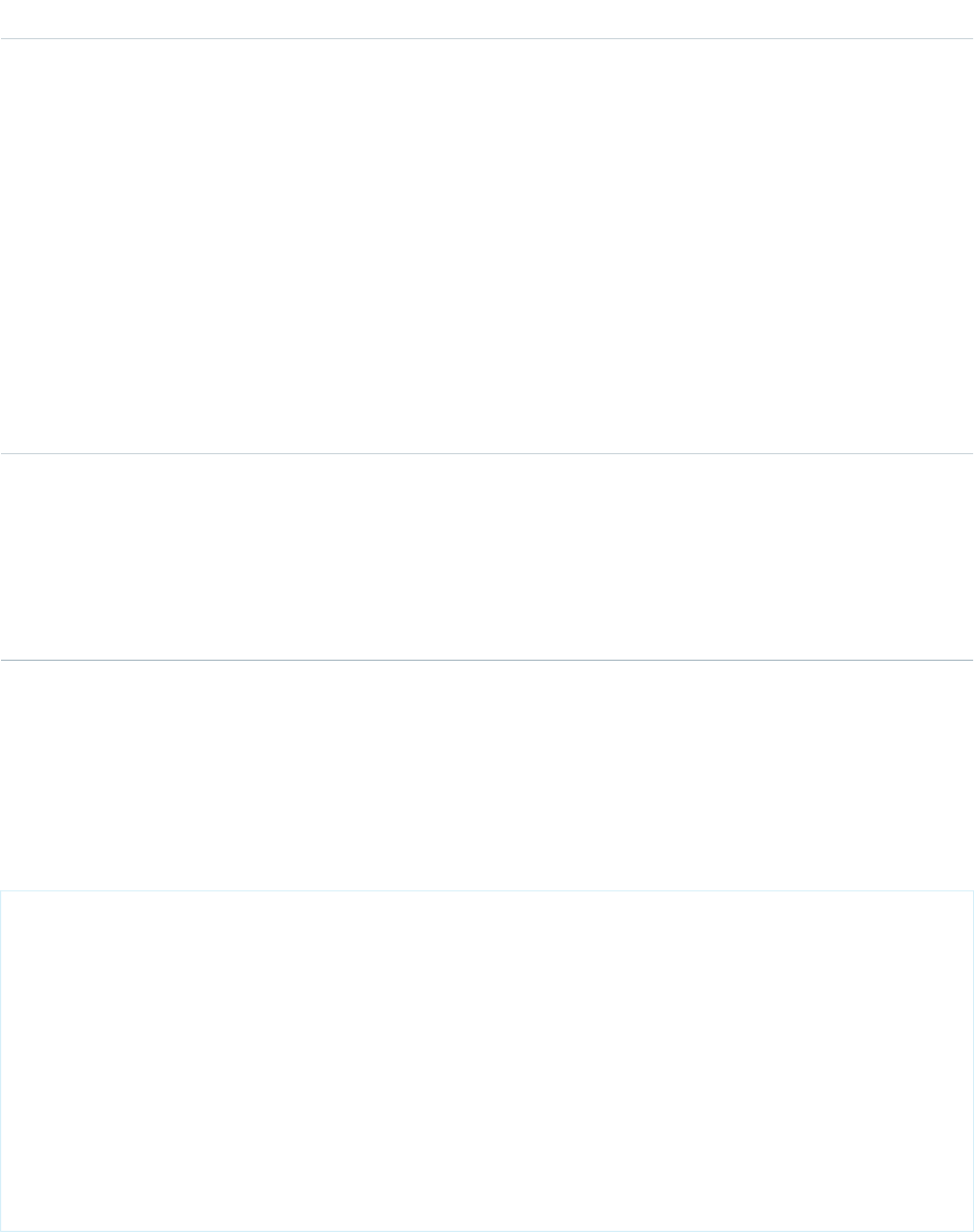
DetailsField
Description
Reason that this sharing entry exists. You can only write to this field when its value is either
omitted or set to Manual (default). You can create a value for this field in API versions 32.0
and later with the correct organization-wide sharing settings.
Valid values include:
•Manual—The User or Group has access because a User with “All” access manually
shared the Account with the user or group.
•ImplicitParent—The User or Group has access because they’re the owner of or
have sharing access to records related to the account, such as opportunities, cases,
contacts, contracts, or orders.
•Owner—The User is the owner of the Account
•Team—The User or Group has team access (is an AccountTeamMember).
•Rule—The User or Group has access via an Account sharing rule.
Type
reference
UserOrGroupId
Properties
Filter, Group, Sort
Description
ID of the User or Group that has been given access to the Account. This field can't be updated.
Usage
This object allows you to determine which users and groups can view or edit Account records owned by other users.
If you attempt to create an AccountShare record that matches an existing record, the request updates any modified fields and returns
the existing record.
For example, the following code finds all accounts owned by a user and manually shares them to a portal user.
QueryResult result = conn.query("SELECT Id FROM Account WHERE OwnerId = '005D0000001LPFB'");
// Create a new AccountShare object
List<AccountShare> shares = new ArrayList<AccountShare>();
for (SObject rec : result.getRecords()) {
AccountShare share = new AccountShare();
share.setAccountId(rec.getId());
//Set the portal user Id to share the accounts with
share.setUserOrGroupId("003D000000QA8Tl");
share.setAccountAccessLevel("Edit");
share.setOpportunityAccessLevel("Read");
share.setCaseAccessLevel("Edit");
shares.add(share);
}
conn.create(shares.toArray(new AccountShare[shares.size()]));
This code shares the accounts that the user owns at the time, but not those accounts that are owned later. For these types of shares,
use an owner-based sharing rule, such as AccountOwnerSharingRule.
234
AccountShareStandard Objects
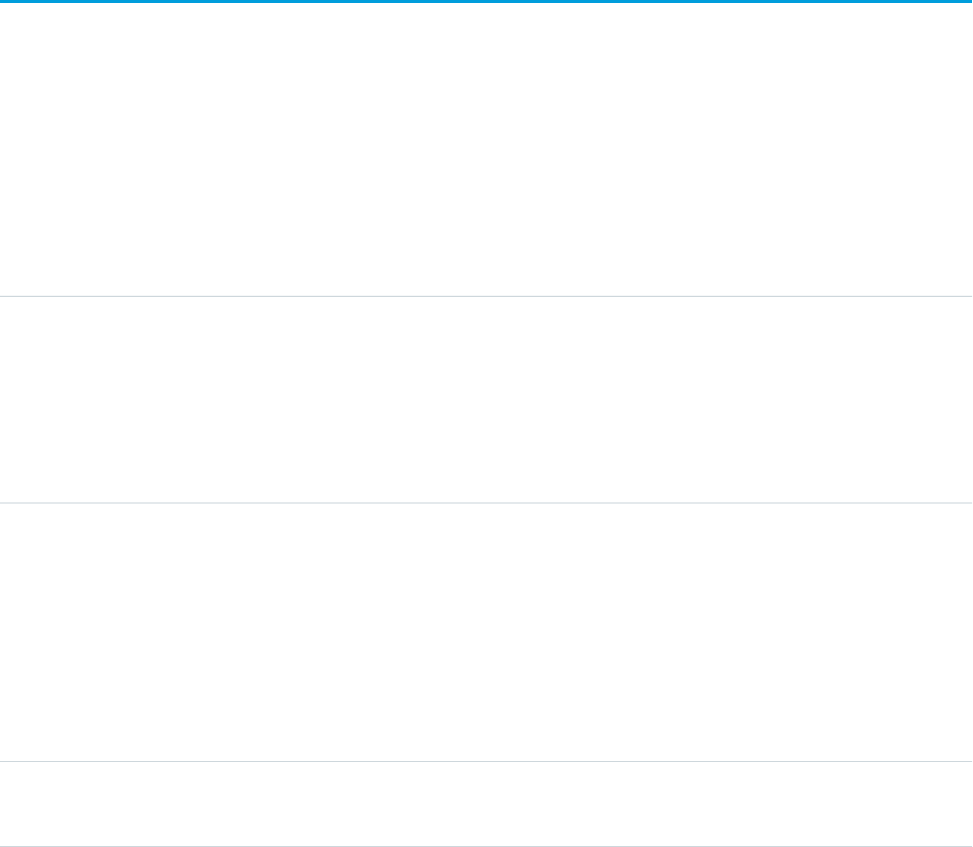
If an account is shared in multiple ways with a user, you don’t always see multiple sharing records. If a user has access to an account for
one or more of the following RowCause values, the records in the AccountShare object are compressed into one record with the highest
level of access.
•ImplicitParent
•Manual
•Owner
SEE ALSO:
Account
CaseShare
LeadShare
OpportunityShare
AccountTag
Associates a word or short phrase with an Account.
Supported Calls
create(), delete(), describeSObjects(), query(), retrieve()
Fields
DetailsField Name
Type
reference
ItemId
Properties
Create, Filter
Description
ID of the tagged item.
Type
string
Name
Properties
Create, Filter
Description
Name of the tag. If this value does not already exist, a new TagDefinition is created and
becomes the parent of this Tag object. Otherwise, a TagDefinition with the same name
becomes the parent of this Tag object. Parent relationships are created automatically.
Type
reference
TagDefinitionId
235
AccountTagStandard Objects
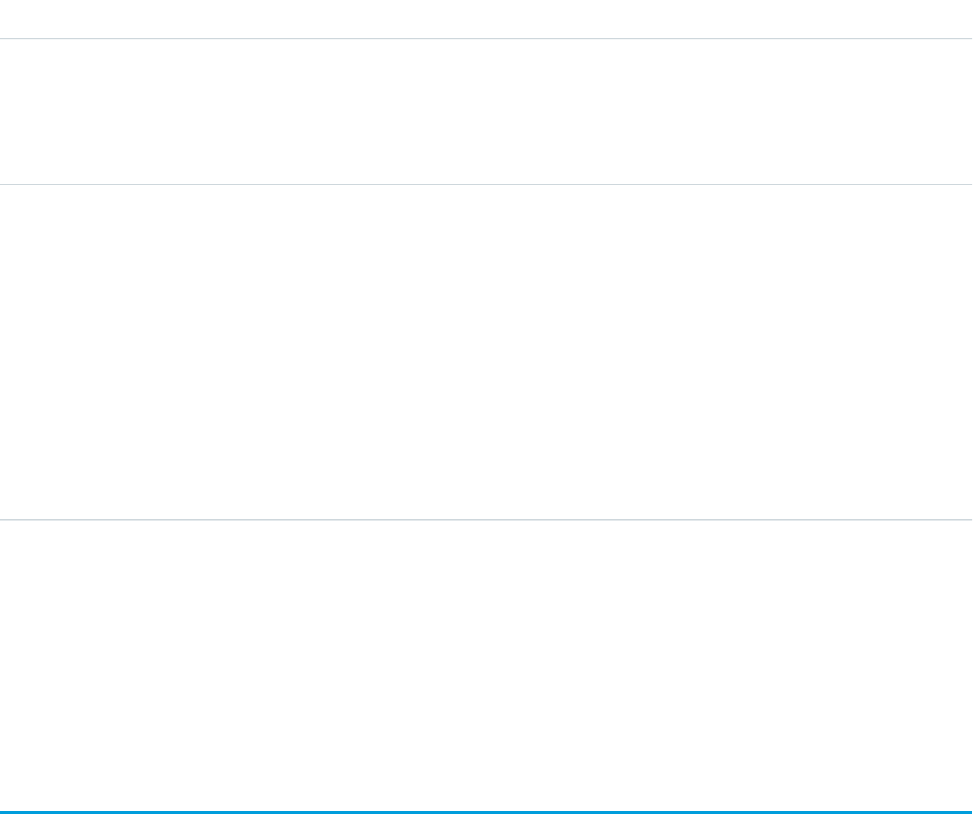
DetailsField Name
Properties
Filter
Description
ID of the parent TagDefinition object that owns the tag.
Type
picklist
Type
Properties
Create, Filter, Restricted picklist
Description
Defines the visibility of a tag.
Valid values:
•Public—The tag can be viewed and manipulated by all users in an organization.
•Personal—The tag can be viewed or manipulated only by a user with a matching
OwnerId.
Usage
AccountTag stores the relationship between its parent TagDefinition and the Account being tagged. Tag objects act as metadata,
allowing users to describe and organize their data.
When a tag is deleted, its parent TagDefinition will also be deleted if the name is not being used; otherwise, the parent remains. Deleting
a TagDefinition sends it to the Recycle Bin, along with any associated tag entries.
AccountTeamMember
Represents a User who is a member of an Account team.
See also UserAccountTeamMember, which represents a User who is on the default account team of another user.
Supported Calls
create(), delete(), describeLayout(), describeSObjects(), getDeleted(), getUpdated(), query(),
retrieve(), update(), upsert()
Special Access Rules
•This object is available only for Enterprise, Unlimited, and Performance Edition users who have enabled the account team functionality.
•Customer Portal users can't access this object.
236
AccountTeamMemberStandard Objects
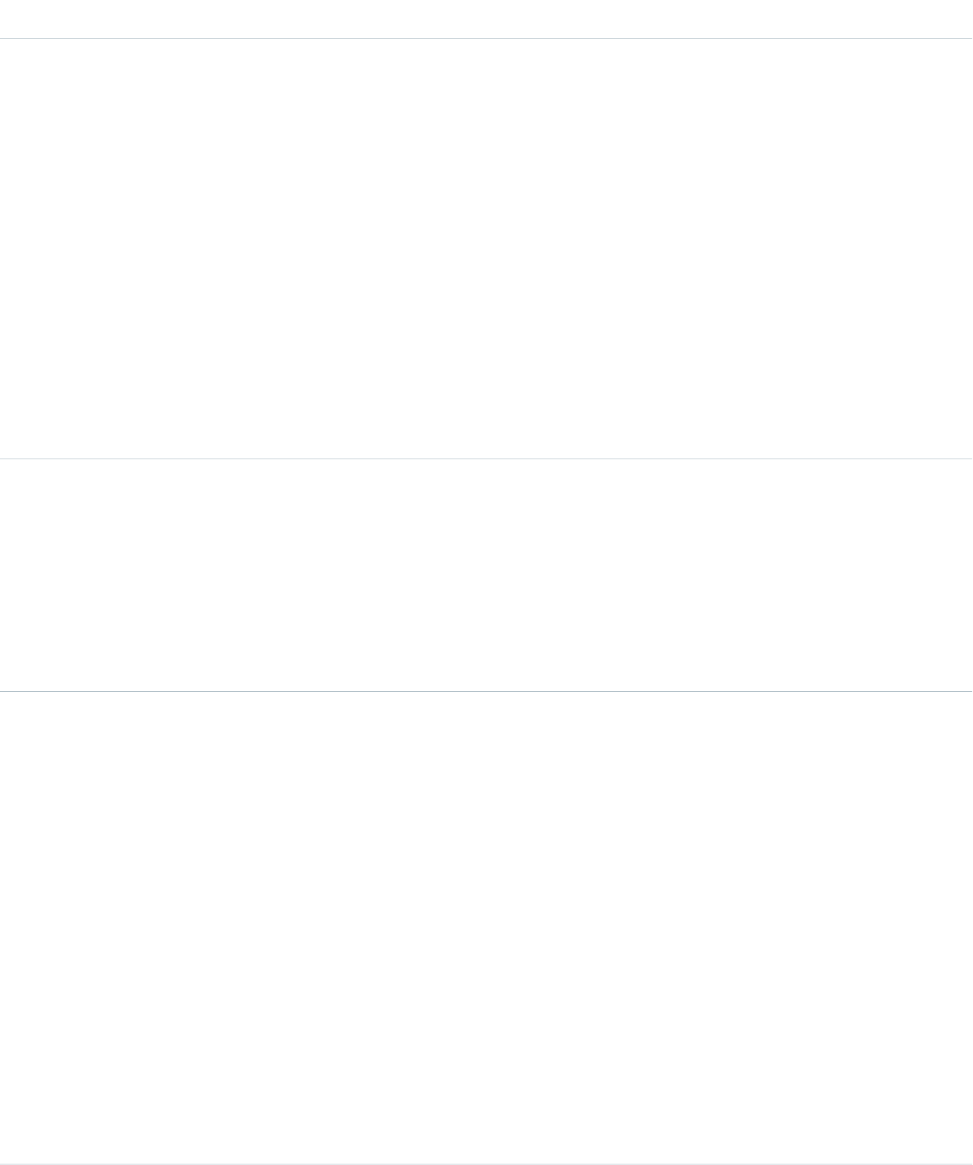
Fields
DetailsField Name
Type
picklist
AccountAccessLevel
Properties
Create, Filter, Group, Nillable, Sort, Update
Description
Level of access that the User has to the Account. The possible values are:
•Read
•Edit
•All
This field must be set to an access level that is at least equal to the organization’s default
Account access level. In addition, the users’s AccountAccessLevel,
ContactAccessLevel, OpportunityAccessLevel, or CaseAccessLevel
field must be set higher than the organization’s default access level.
Type
reference
AccountId
Properties
Create, Filter, Group, Sort
Description
Required. ID of the Account to which this user is a team member. Must be a valid account
ID.
Type
picklist
CaseAccessLevel
Properties
Create, Filter, Group, Nillable, Sort, Update
Description
Level of access that the User has to cases associated with the account. The possible values
are:
•None
•Read
•Edit
This field must be set to an access level that is at least equal to the organization’s default
case access level. In addition, the users’s AccountAccessLevel,
ContactAccessLevel, OpportunityAccessLevel, or CaseAccessLevel
field must be set higher than the organization’s default access level. This field is available in
API version 37.0 and later.
237
AccountTeamMemberStandard Objects
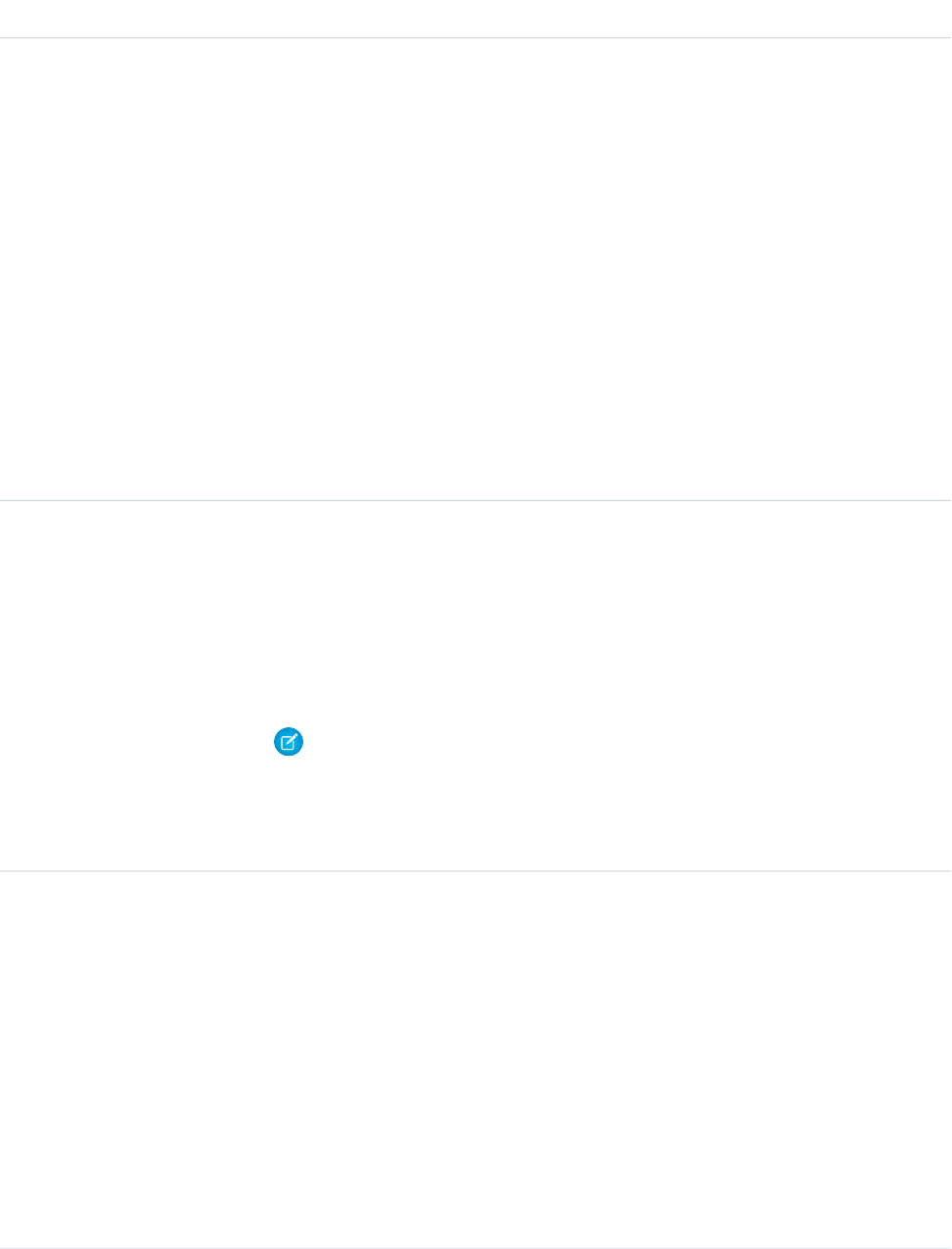
DetailsField Name
Type
picklist
ContactAccessLevel
Properties
Create, Filter, Group, Nillable, Sort, Update
Description
Level of access that the User has to contacts associated with the account. The possible values
are:
•None
•Read
•Edit
This field must be set to an access level that is at least equal to the organization’s default
contact access level. In addition, the users’s AccountAccessLevel,
ContactAccessLevel, OpportunityAccessLevel, or CaseAccessLevel
field must be set higher than the organization’s default access level. This field is available in
API version 37.0 and later.
Type
boolean
IsDeleted
Properties
Defaulted on create, Filter
Description
Indicates whether the object has been moved to the Recycle Bin (true) or not (false).
Label is Deleted.
Note: An AccountTeamMember record that is deleted is not moved to the Recycle Bin.
A deleted AccountTeamMember record can’t be undeleted unless the record was
cascade-deleted when deleting a related Account. For directly deleted
AccountTeamMember records, don’t use the isDeleted field to detect deleted records in
SOQL queries or queryAll() calls. Instead, use getDeleted().
Type
picklist
OpportunityAccessLevel
Properties
Create, Filter, Group, Nillable, Sort, Update
Description
Level of access that the User has to opportunities associated with the account. The possible
values are:
•None
•Read
•Edit
This field must be set to an access level that is at least equal to the organization’s default
opportunity access level. In addition, the users’s AccountAccessLevel,
238
AccountTeamMemberStandard Objects
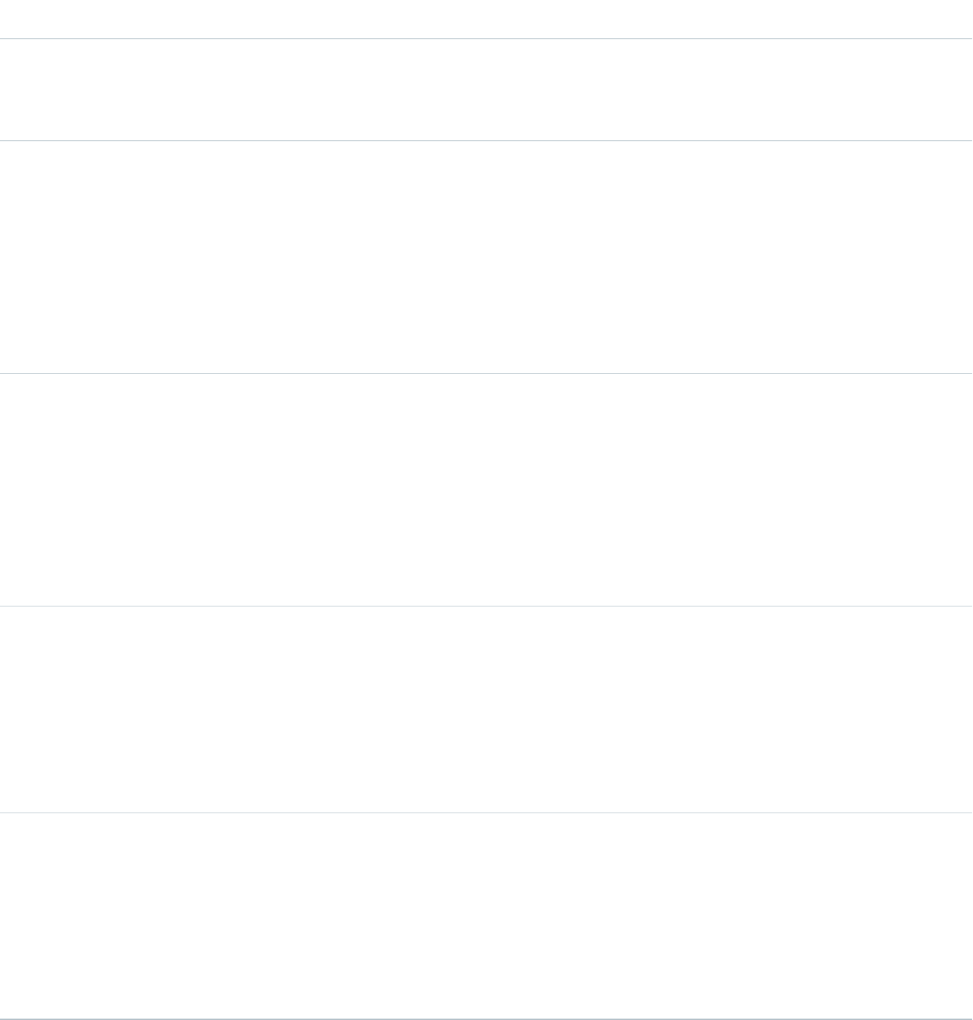
DetailsField Name
ContactAccessLevel, OpportunityAccessLevel, or CaseAccessLevel
field must be set higher than the organization’s default access level. This field is available in
API version 37.0 and later.
Type
URL
PhotoURL
Properties
Filter, Nillable, Sort, Group
Description
Read only. Retrieves the users Chatter photo URL. This field is available in API version 37.0
and later.
Type
picklist
TeamMemberRole
Properties
Create, Filter, Nillable, Update
Description
Role associated with this team member. One of the valid team member roles defined for
your organization. Label is Team Role.
Type
string
Title
Properties
Filter, Nillable, Sort, Group
Description
Read only. Retrieves the user’s title. This field is available in API version 37.0 and later.
Type
reference
UserId
Properties
Create, Filter
Description
Required. ID of the User who is a member of this account team. Must be a valid User ID.
Usage
Use this object to manage the team members of a particular Account and to specify team member roles for those users on that account.
SEE ALSO:
Account
239
AccountTeamMemberStandard Objects
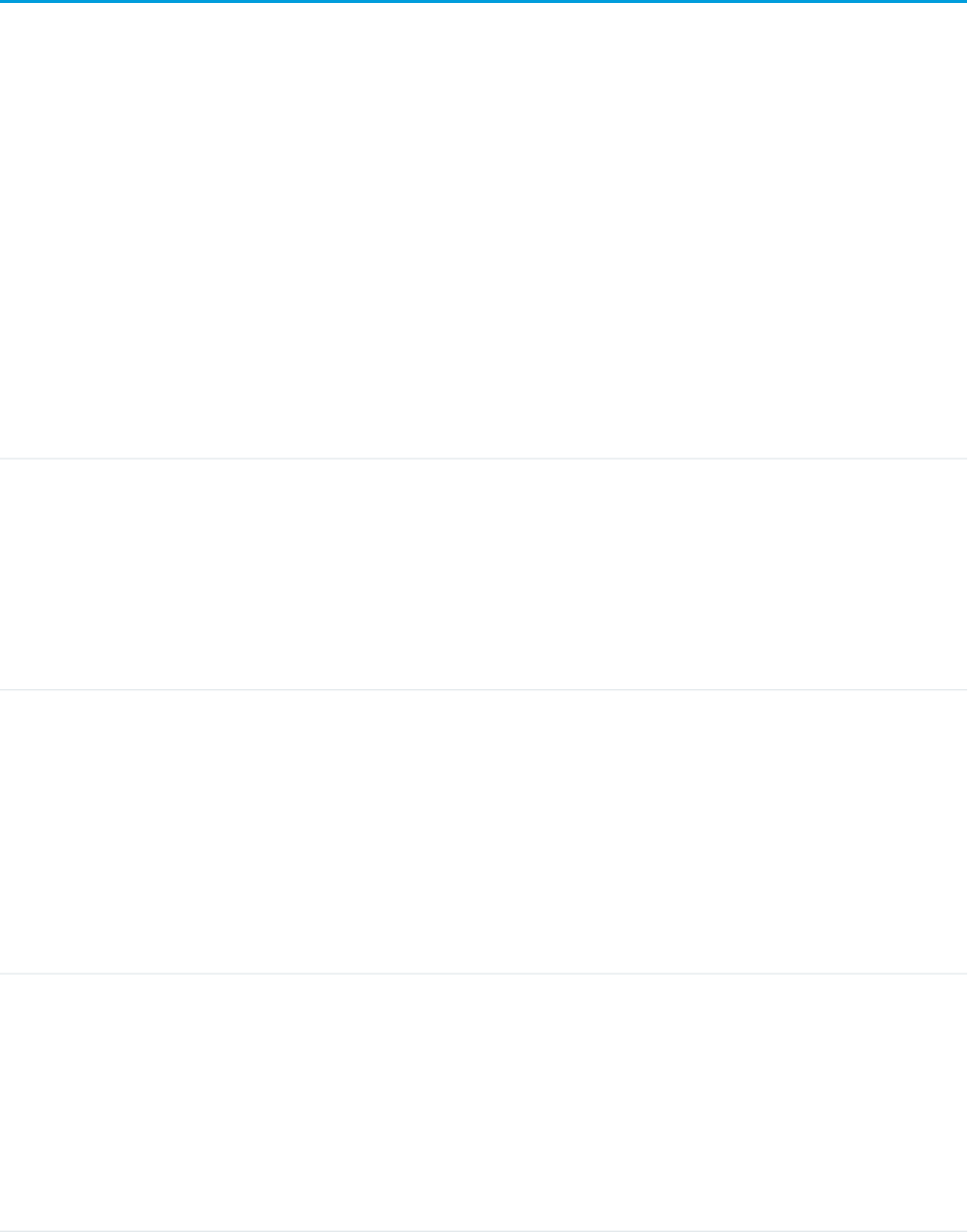
AccountTerritoryAssignmentRule
An account assignment rule that assigns accounts to territories based on account fields. Only available if territory management has been
enabled for your organization.
Supported Calls
create(), delete(), describeSObjects(), getDeleted(), getUpdated(), query(), retrieve(), update(),
upsert()
Special Access Rules
Customer Portal users can't access this object.
Fields
DetailsField
Type
string
BooleanFilter
Properties
Create, Filter, Nillable, Update
Description
Advanced filter conditions that were specified for the rule in the online application. For
example, “(1 AND 2) OR 3.”
Type
boolean
IsActive
Properties
Create, Defaulted on create, Filter, Update
Description
Indicates whether the rule is active (true) or inactive (false). Via the API, active rules run
automatically when new accounts are created and existing accounts are edited. The exception
is when the IsExcludedFromRealign field on an account is true, which prevents
account assignment rules from evaluating that account.
Type
boolean
IsInherited
Properties
Create, Defaulted on create, Filter, Update
Description
Indicates whether the rule is an inherited rule (true) or a local rule (false). An inherited
rule also acts upon territories below it in the territory hierarchy. A local rule is created at the
immediate territory and only impacts the immediate territory.
240
AccountTerritoryAssignmentRuleStandard Objects
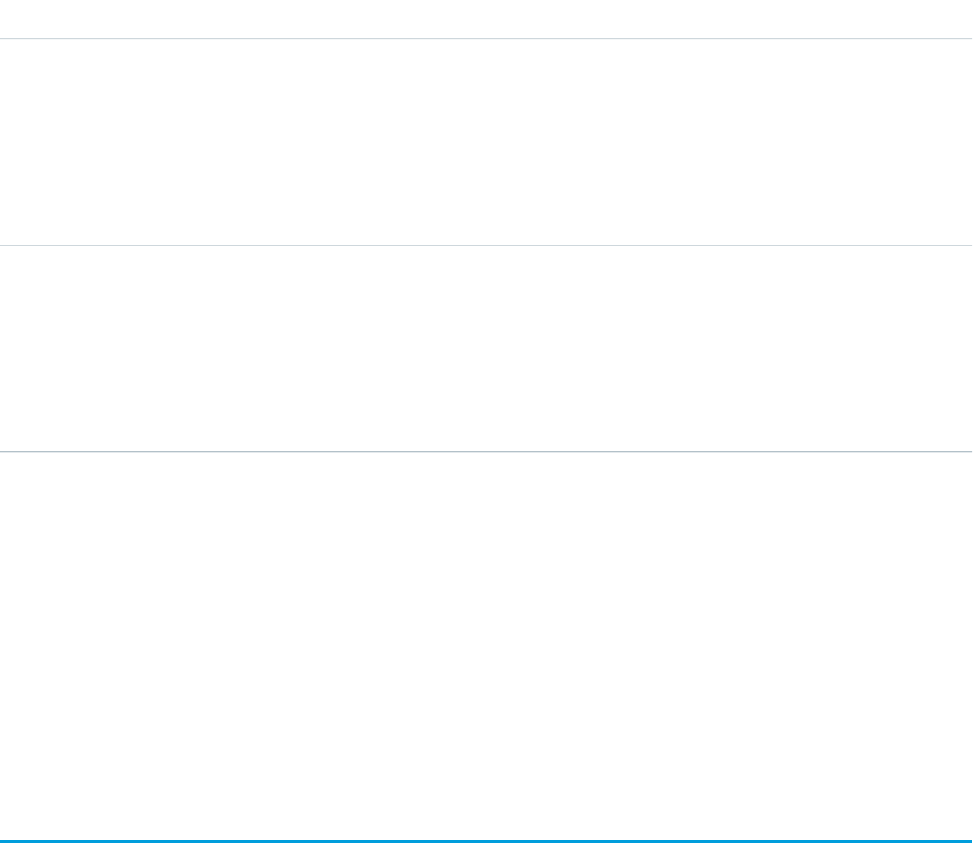
DetailsField
Type
string
Name
Properties
Create, Filter, Update
Description
A name for the rule. Limit is 80 characters.
Type
reference
TerritoryId
Properties
Create, Filter, Update
Description
ID of the territory where accounts that satisfy this rule are assigned.
Usage
A territory will not have any accounts (with the exception of manually assigned accounts) unless at least one account assignment rule
is active for the territory.
SEE ALSO:
AccountTerritoryAssignmentRuleItem
Territory
UserTerritory
AccountTerritoryAssignmentRuleItem
A row of selection criteria for an AccountTerritoryAssignmentRule object. Only available if territory management has been enabled for
your organization.
AccountTerritoryAssignmentRuleItem can be created or deleted if the BooleanFilter field on its corresponding
AccountTerritoryAssignmentRule object is a null value.
Supported Calls
create(), delete(), describeSObjects(), getDeleted(), getUpdated(), query(), retrieve(), update(),
upsert()
Special Access Rules
Customer Portal users can't access this object.
241
AccountTerritoryAssignmentRuleItemStandard Objects
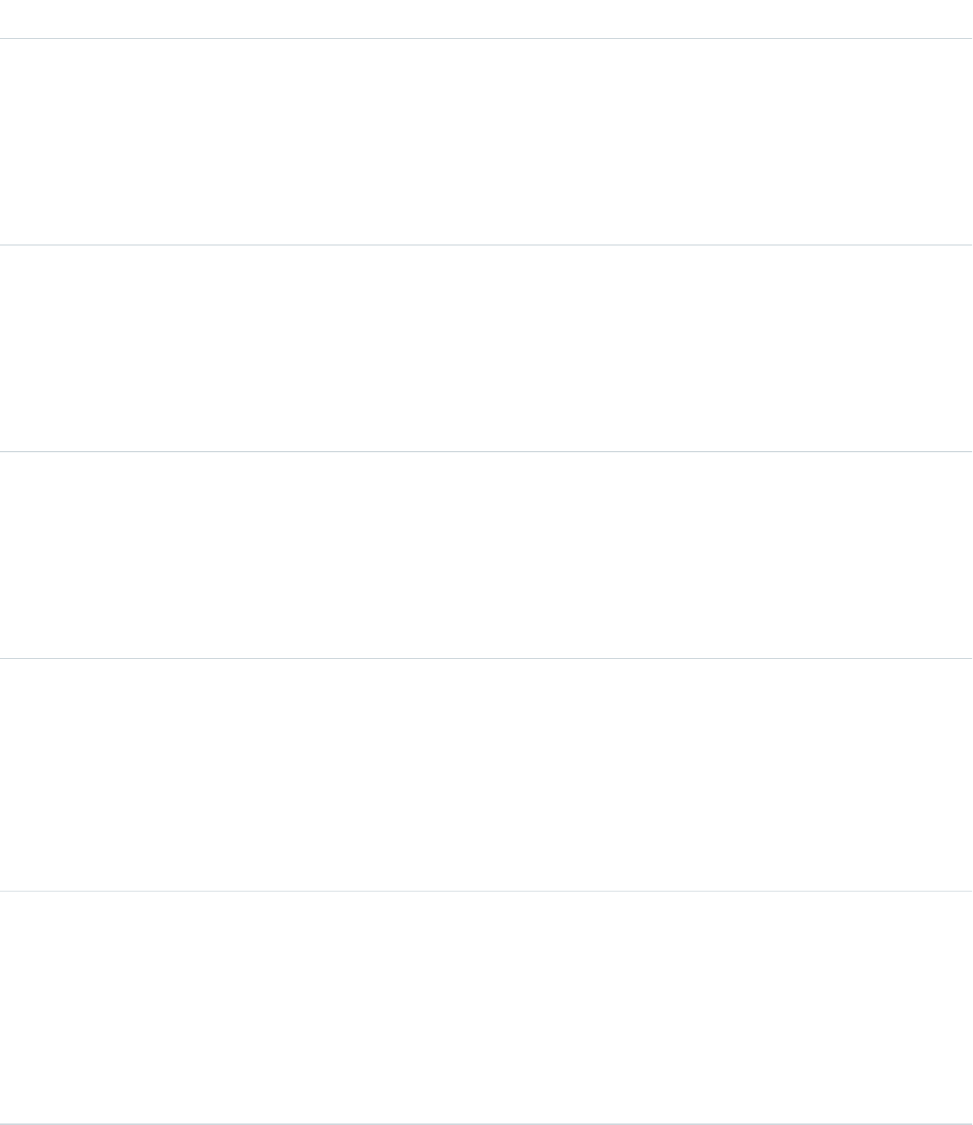
Fields
DetailsField
Type
picklist
Field
Properties
Create, Filter, Group, Sort, Update
Description
The standard or custom account field to use as a criteria.
Type
picklist
Operation
Properties
Create, Filter, Group, Sort, Update
Description
The criteria to apply, such as “equals” or “starts with.”
Type
reference
RuleID
Properties
Create, Filter, Update
Description
ID of the associated AccountTerritoryAssignmentRule.
Type
int
SortOrder
Properties
Create, Filter, Update
Description
The order in which this row is evaluated compared to other
AccountTerritoryAssignmentRuleItem objects for the given AccountTerritoryAssignmentRule.
Type
string
Value
Properties
Create, Filter, Nillable, Update
Description
The field value(s) to evaluate, such as 94105 if the Field is Billing Zip/Postal
Code.
242
AccountTerritoryAssignmentRuleItemStandard Objects
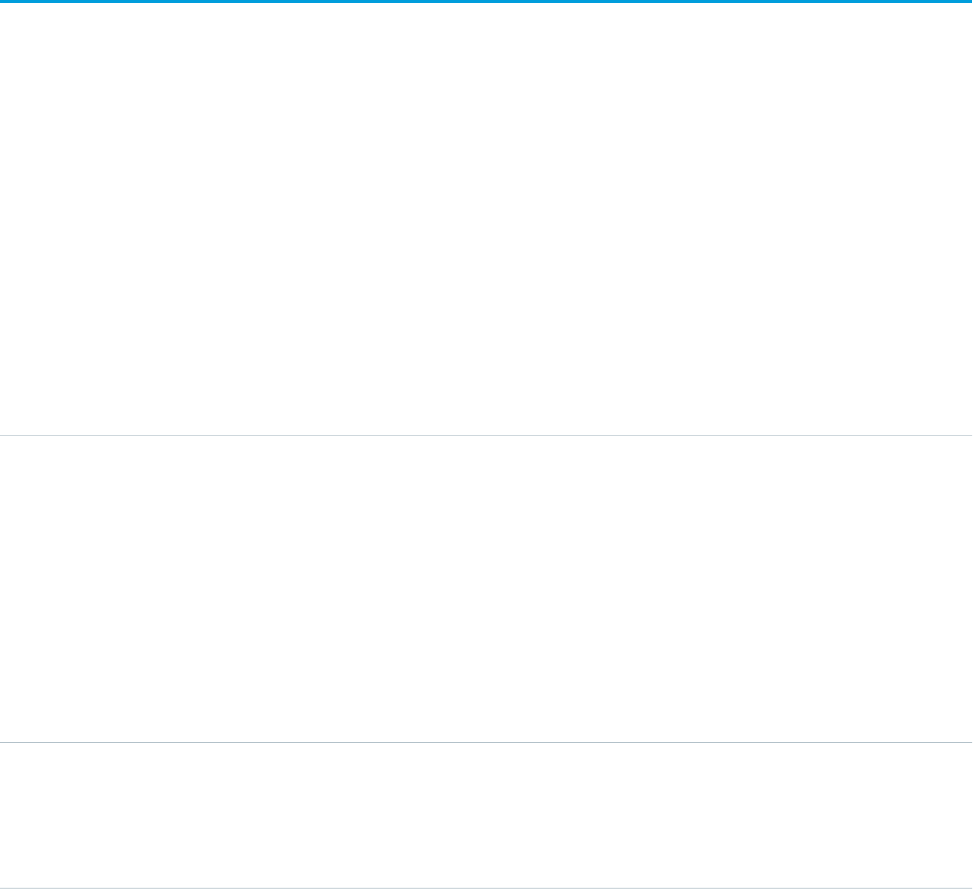
Usage
•Both standard and custom account fields can be used as criteria for account assignment rules.
•A territory will not have any accounts (with the exception of manually assigned accounts) unless at least one account assignment
rule is active for the territory.
SEE ALSO:
AccountTerritoryAssignmentRule
Territory
UserTerritory
AccountTerritorySharingRule
Represents the rules for sharing an Account within a Territory.
Supported Calls
create(), delete(), describeSObjects(), getDeleted(), getUpdated(), query(), retrieve(), update(),
upsert()
Special Access Rules
Customer Portal users can't access this object.
Fields
DetailsField
Type
picklist
AccountAccessLevel
Properties
Create, Filter, Group, Restricted picklist, Sort, Update
Description
A value that represents the type of sharing being allowed. The possible values are:
•Read
•Edit
•All
Type
picklist
CaseAccessLevel
Properties
Create, Filter, Group, Restricted picklist, Sort, Update
243
AccountTerritorySharingRuleStandard Objects
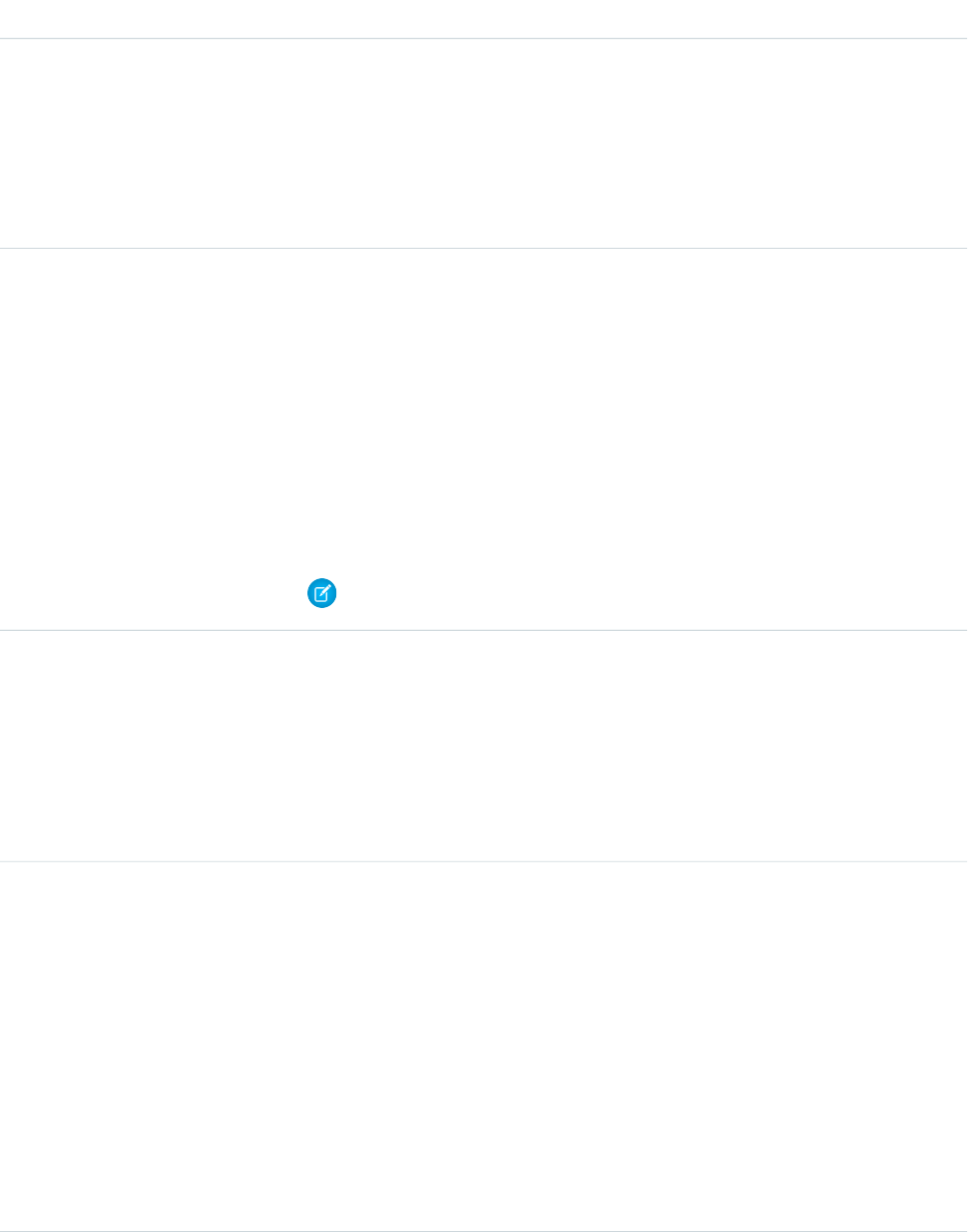
DetailsField
Description
A value that represents the type of access granted to the target group for all child cases of
the account. The possible values are:
•None
•Read
•Edit
Type
picklist
ContactAccessLevel
Properties
Filter, Group, Restricted picklist, Sort
Description
A value that represents the type of access granted to the target group for all related contacts
on the account. The possible values are:
•None
•Read
•Edit
Note: This field is read only.
Type
textarea
Description
Properties
Create, Filter, Nillable, Sort, Update
Description
A description of the sharing rule. Maximum size is 1000 characters. This field is available in
API version 29.0 and later.
Type
string
DeveloperName
Properties
Create, Defaulted on create, Filter, Group, Sort, Update
Description
The unique name of the object in the API. This name can contain only underscores and
alphanumeric characters, and must be unique in your org. It must begin with a letter, not
include spaces, not end with an underscore, and not contain two consecutive underscores.
In managed packages, this field prevents naming conflicts on package installations. With
this field, a developer can change the object’s name in a managed package and the changes
are reflected in a subscriber’s organization. Corresponds to Rule Name in the user interface.
This field is available in API version 24.0 and later.
244
AccountTerritorySharingRuleStandard Objects
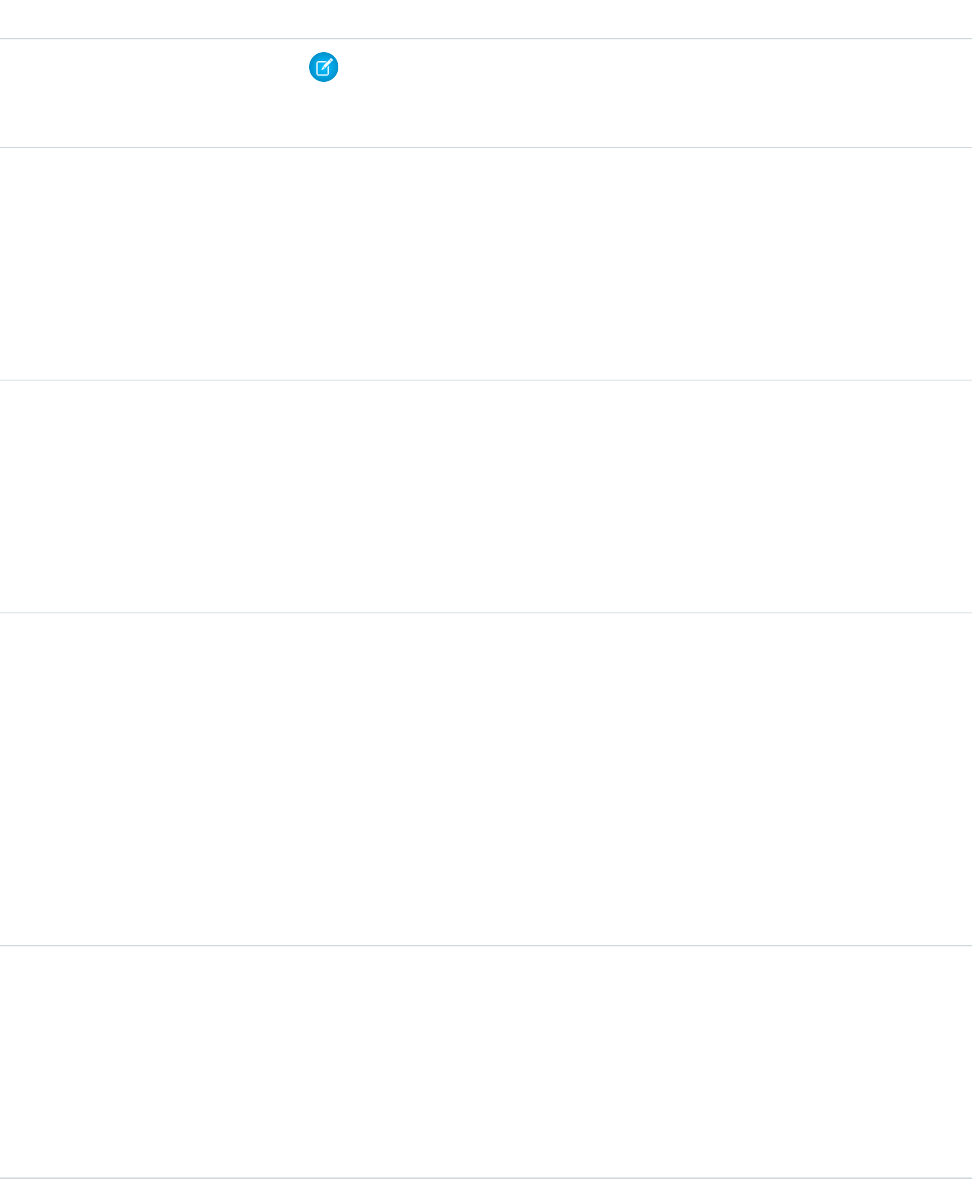
DetailsField
Note: When creating large sets of data, always specify a unique DeveloperName
for each record. If no DeveloperName is specified, performance may slow while
Salesforce generates one for each record.
Type
reference
GroupId
Properties
Create, Filter, Group, Sort
Description
The ID representing the source group. Accounts owned by users in the source territory trigger
the rule to give access.
Type
string
Name
Properties
Create, Filter, Group, Sort, Update
Description
Label of the sharing rule as it appears in the user interface. Limited to 80 characters.
Corresponds to Label on the user interface.
Type
picklist
OpportunityAccessLevel
Properties
Create, Filter, Group, Restricted picklist, Sort, Update
Description
A value that represents the type of access granted to the target group for all opportunities
associated with the account. The possible values are:
•None
•Read
•Edit
Type
reference
UserOrGroupId
Properties
Create, Filter, Group, Sort
Description
The ID representing the user or group being given access, or, if a territory ID, the users assigned
to that territory.
245
AccountTerritorySharingRuleStandard Objects

Usage
Use this object to manage the sharing rules for a particular object. General sharing and Territory-related sharing use this object.
SEE ALSO:
Account
AccountShare
ActionLinkGroupTemplate
Action link templates let you reuse action link definitions and package and distribute action links. An action link is a button on a feed
element. Clicking on an action link can take a user to another Web page, initiate a file download, or invoke an API call to an external
server or Salesforce. Use action links to integrate Salesforce and third-party services into the feed. Every action link belongs to an action
link group and action links within the group are mutually exclusive. This object is available in API version 33.0 and later.
Supported Calls
create(), delete(), describeLayout(), describeSObjects(), query(), retrieve(), update(), upsert()
Special Access Rules
Only users with the “Customize Application” permission can modify or delete this object.
Fields
DetailsField Name
Type
picklist
Category
Properties
Create, Filter, Group, Restricted picklist, Sort, Update
Description
The location of the action link group within the feed element. Values are:
•Primary—The action link group is displayed in the body of the feed
element.
•Overflow—The action link group is displayed in the overflow menu of
the feed element.
Type
string
DeveloperName
Properties
Create, Filter, Group, Sort, Update
Description
The name of the action link group template to use in code.
246
ActionLinkGroupTemplateStandard Objects
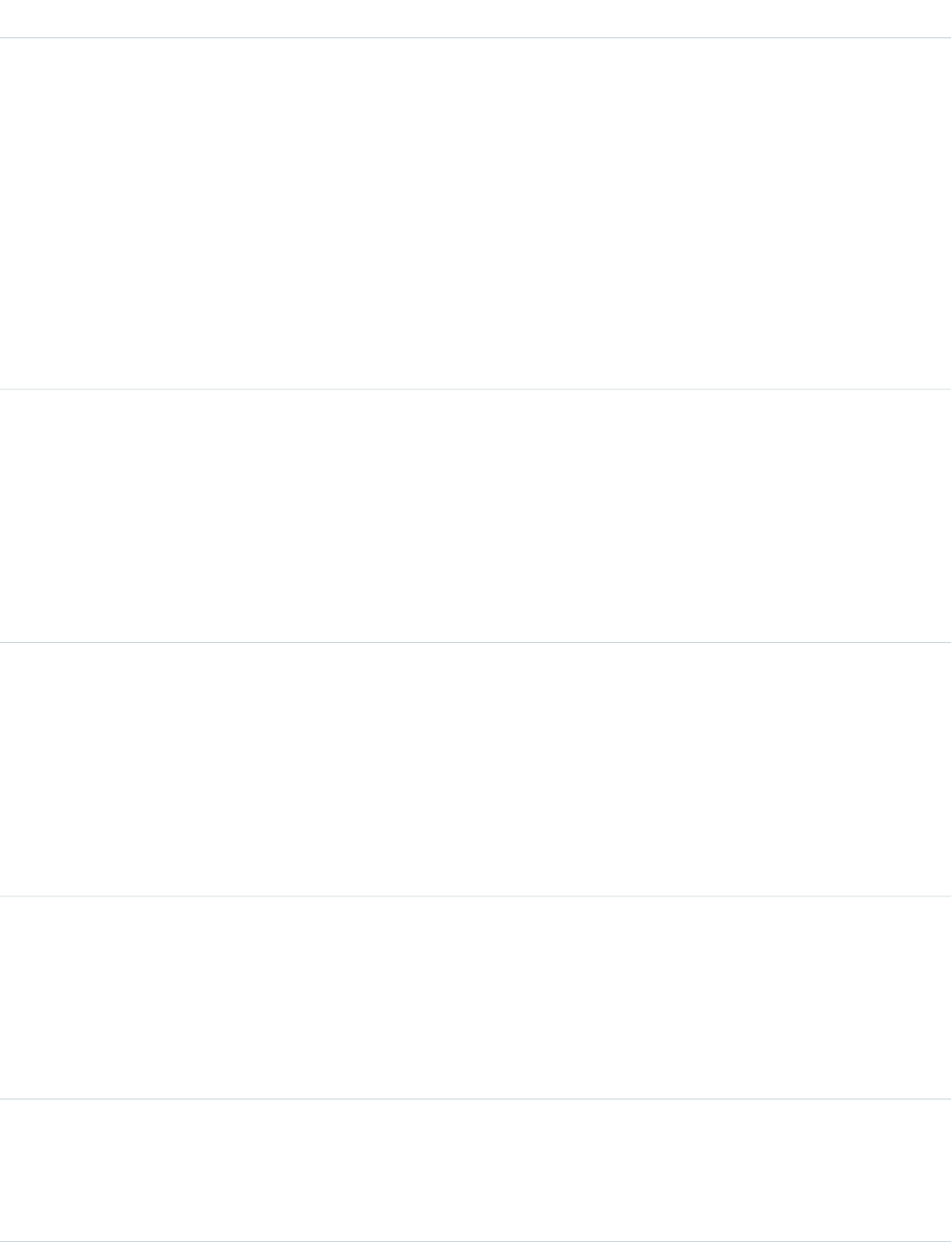
DetailsField Name
Type
picklist
ExecutionsAllowed
Properties
Create, Filter, Group, Restricted picklist, Sort, Update
Description
The number of times an action link can be executed. Values are:
•Once—An action link can be executed only once across all users.
•OncePerUser—An action link can be executed only once for each user.
•Unlimited—An action link can be executed an unlimited number of
times by each user. If the action link’s actionType is Api or ApiAsync,
you can’t use this value.
Type
int
HoursUntilExpiration
Properties
Create, Filter, Group, Nillable, Sort, Update
Description
The number of hours from when the action link group is created until it's removed
from associated feed elements and can no longer be executed. The maximum
value is 8,760.
Type
boolean
IsPublished
Properties
Create, Defaulted on create, Filter, Group, Sort, Update
Description
If true, the action link group template is published. Action link group templates
shouldn’t be published until at least one ActionLinkTemplate is associated with
it. Once set to true, this can’t be set back to false.
Type
picklist
Language
Properties
Create, Defaulted on create, Filter, Group, Nillable, Restricted picklist, Sort, Update
Description
The language of the MasterLabel.
Type
string
MasterLabel
Properties
Create, Filter, Group, Sort, Update
247
ActionLinkGroupTemplateStandard Objects
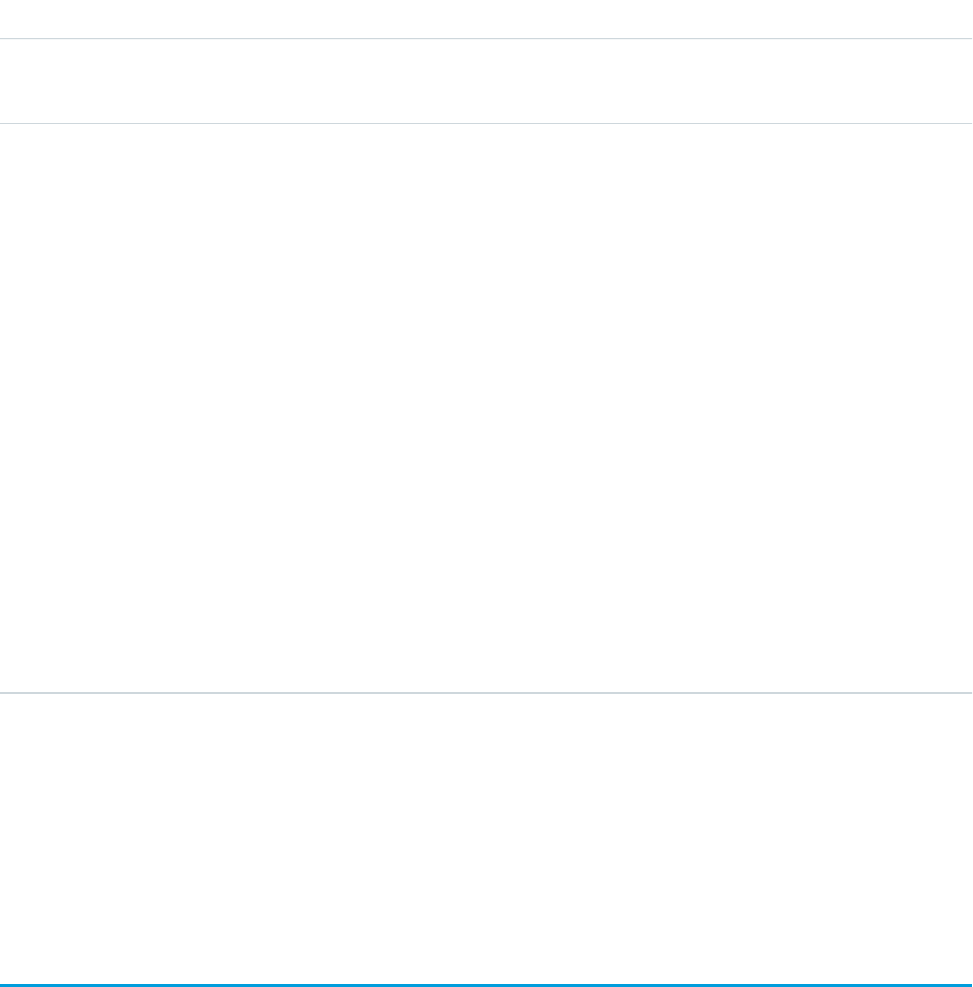
DetailsField Name
Description
The name of the action link group template.
Type
string
NamespacePrefix
Properties
Filter, Group, Nillable, Sort
Description
The namespace prefix associated with this object. Each Developer Edition
organization that creates a managed package has a unique namespace prefix.
Limit: 15 characters. You can refer to a component in a managed package by
using the namespacePrefix__componentName notation.
The namespace prefix can have one of the following values:
•In Developer Edition organizations, the namespace prefix is set to the
namespace prefix of the organization for all objects that support it. There is
an exception if an object is in an installed managed package. In that case,
the object has the namespace prefix of the installed managed package. This
field’s value is the namespace prefix of the Developer Edition organization
of the package developer.
•In organizations that are not Developer Edition organizations,
NamespacePrefix is only set for objects that are part of an installed
managed package. There is no namespace prefix for all other objects.
Usage
Define action link templates in Setup and use ConnectApi in Apex or Chatter REST API to instantiate action links from the templates
and to post feed elements with the action links.
If you delete a published action link group template, you delete all related action link information which includes deleting all action links
that were instantiated using the template from feed items.
ActionLinkTemplate
Action link templates let you reuse action link definitions and package and distribute action links. An action link is a button on a feed
element. Clicking an action link can take a user to another Web page, initiate a file download, or invoke an API call to an external server
or Salesforce. Use action links to integrate Salesforce and third-party services into the feed. This object is available in API version 33.0
and later.
Supported Calls
create(), delete(), describeLayout(), describeSObjects(), query(), retrieve(), update(), upsert()
248
ActionLinkTemplateStandard Objects

Special Access Rules
Only users with the “Customize Application” permission can modify or delete this object.
Fields
DetailsField Name
Type
reference
ActionLinkGroupTemplateId
Properties
Create, Filter, Group, Sort
Description
ID of the ActionLinkGroupTemplate with which this action link template is
associated.
Type
textarea
ActionUrl
Properties
Create, Update
Description
The action link URL. For example, a Ui action link URL is a Web page. A
Download action link URL is a link to the file to download. Ui and Download
action link URLs are provided to clients. An Api or ApiAsync action link URL
is a REST resource. Api and ApiAsync action link URLs aren’t provided to
clients. Links to Salesforce can be relative. All other links must be absolute and
start with https://.
Links to resources hosted on Salesforce servers can be relative, starting with a
/. All other links must be absolute and start with https://. This field can
contain context variables and binding variables in the form
{!Bindings.key}, for example,
https://www.example.com/{!Bindings.itemId}. Set the binding
variable’s value when you instantiate the action link group from the template.
Type
textarea
Headers
Properties
Create, Nillable, Update
Description
Template for the HTTP headers sent when corresponding action links are invoked.
This field can be used only for Api and ApiAsync action links. This field can
contain context variables and binding variables in the form
{!Bindings.key}.
249
ActionLinkTemplateStandard Objects
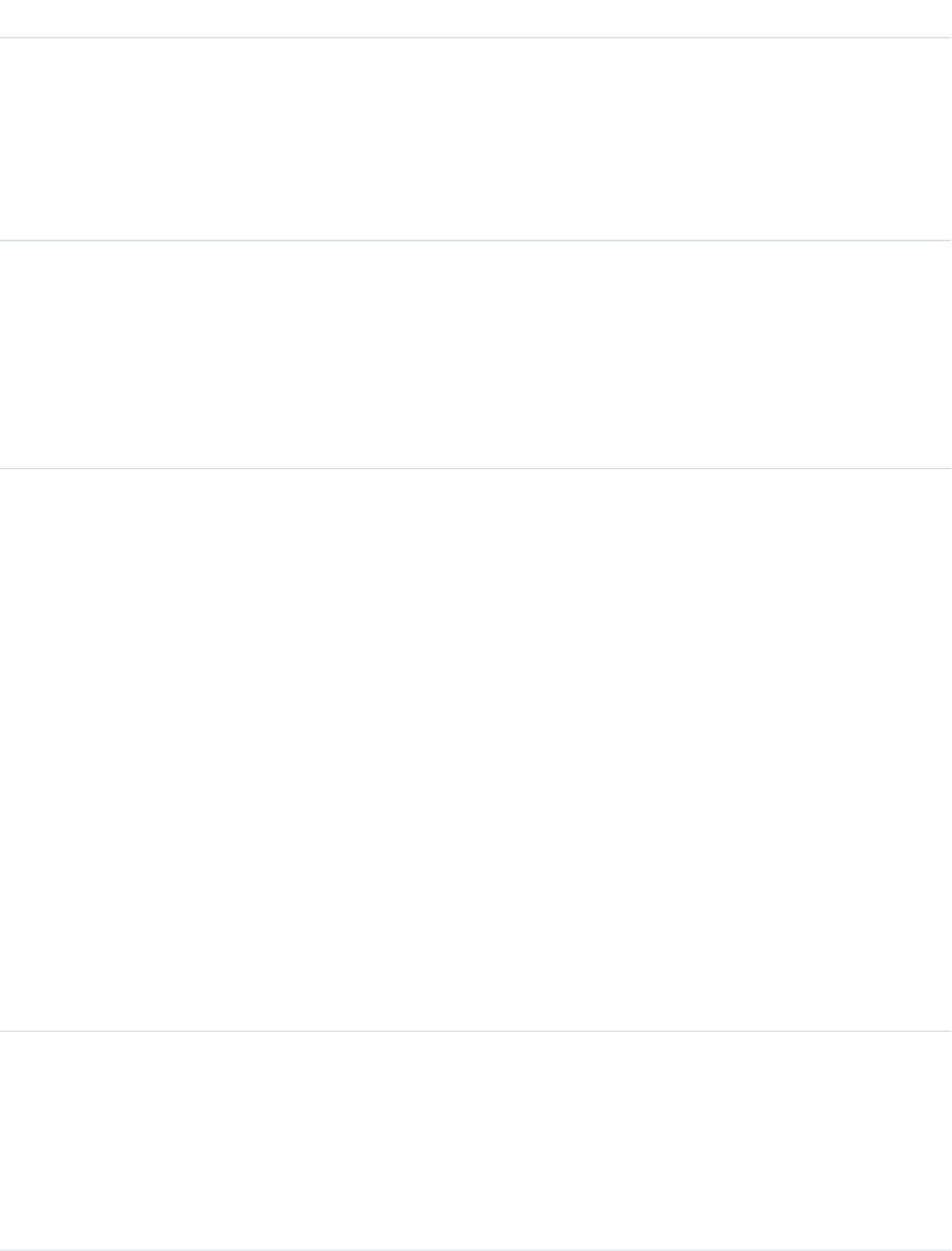
DetailsField Name
Type
boolean
IsConfirmationRequired
Properties
Create, Defaulted on create, Filter, Group, Sort, Update
Description
If true, a confirmation dialog appears before the action is executed.
Type
boolean
IsGroupDefault
Properties
Create, Defaulted on create, Filter, Group, Sort, Update
Description
If true, action links derived from this template are the default or primary action
in their action groups. There can be only one default action per action group.
Type
string
Label
Properties
Create, Filter, Group, Nillable, Sort, Update
Description
A custom label to display on the action link button. If none of the LabelKey
values make sense for an action link, use a custom label. Set the LabelKey
field to None and enter a label name in the Label field.
Action links have four states: new, pending, success, and failed. These strings are
appended to the label for each state:
•Label
•Label Pending
•Label Success
•Label Failed
For example, if the value of Label is “Call Home,” the values of the four action
link states are: Call Home, Call Home Pending, Call Home Success, and Call Home
Failed.
If LabelKey has any value other than None, the Label field is empty.
Type
string
LabelKey
Properties
Create, Filter, Group, Sort, Update
Description
Key for the set of labels to display for these action link states: new, pending,
success, failed. For example, the Approve set contains these labels: Approve,
250
ActionLinkTemplateStandard Objects
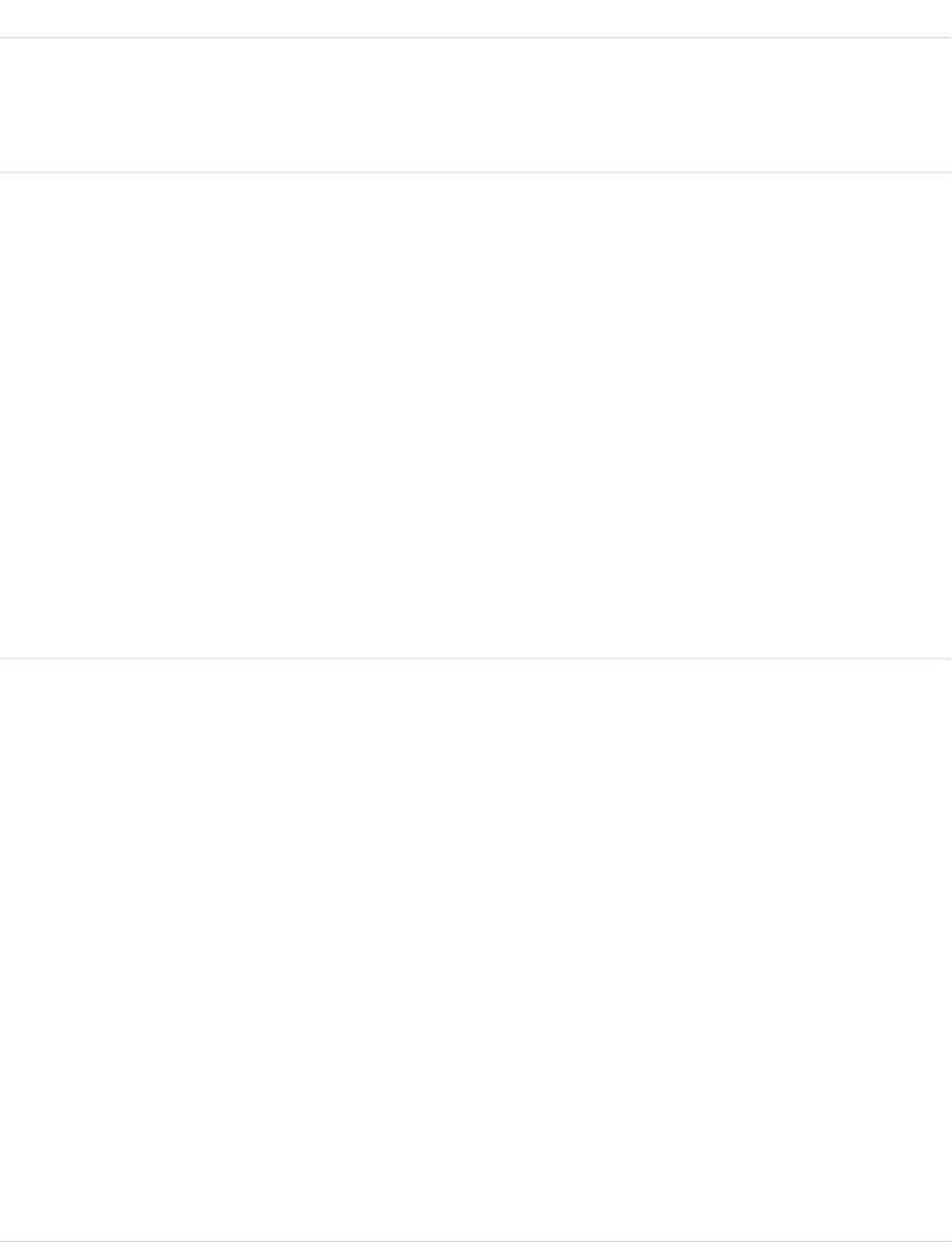
DetailsField Name
Pending, Approved, Failed. For a complete list of keys and labels, see Action Links
Labels in the Chatter REST API Developer Guide or the Apex Developer Guide.
If none of the label key values make sense for an action link, set this field to None
and enter a custom label name in the Label field.
Type
picklist
LinkType
Properties
Create, Filter, Group, Restricted picklist, Sort, Update
Description
The type of action link. One of these values:
•Api—The action link calls a synchronous API at the action URL. Salesforce
sets the status to SuccessfulStatus or FailedStatus based on
the HTTP status code returned by your server.
•ApiAsync—The action link calls an asynchronous API at the action URL.
The action remains in a PendingStatus state until a third party makes
a request to /connect/action-links/actionLinkId to set the
status to SuccessfulStatus or FailedStatus when the
asynchronous operation is complete.
•Download—The action link downloads a file from the action URL.
•Ui—The action link takes the user to a Web page at the action URL.
Type
picklist
Method
Properties
Create, Filter, Group, Restricted picklist, Sort, Update
Description
HTTP method for the action URL. One of these values:
•HttpDelete—Returns HTTP 204 on success. Response body or output
class is empty.
•HttpGet—Returns HTTP 200 on success.
•HttpHead—Returns HTTP 200 on success. Response body or output class
is empty.
•HttpPatch—Returns HTTP 200 on success or HTTP 204 if the response
body or output class is empty.
•HttpPost—Returns HTTP 201 on success or HTTP 204 if the response
body or output class is empty. Exceptions are the batch posting resources
and methods, which return HTTP 200 on success.
•HttpPut—Return HTTP 200 on success or HTTP 204 if the response body
or output class is empty.
Ui and Download action links must use HttpGet.
251
ActionLinkTemplateStandard Objects
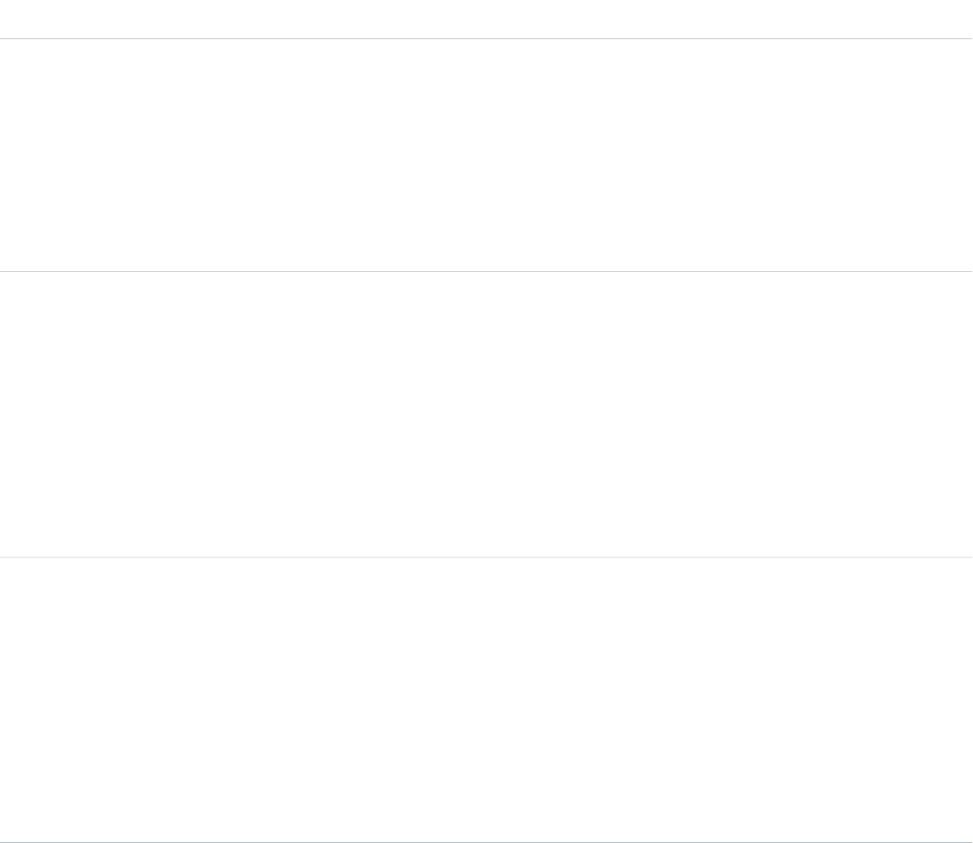
DetailsField Name
Type
int
Position
Properties
Create, Filter, Group, Sort, Update
Description
An integer specifying the position of the action link template relative to other
action links in the group. 0 is the first position.
Type
textarea
RequestBody
Properties
Create, Nillable, Update
Description
Template for the HTTP request body sent when corresponding action links are
invoked. This field can be used only for Api and ApiAsync action links. This
field can contain context variables and binding variables in the form
{!Bindings.key}.
Type
string
UserAlias
Properties
Create, Filter, Group, Nillable, Sort, Update
Description
If you selected CustomUser or CustomExcludedUser for
UserVisibility, this field is the alias for the custom user. Use the alias in
a template binding to specify the custom user when an action link group is
created using the template.
Type
picklist
UserVisibility
Properties
Create, Filter, Group, Restricted picklist, Sort, Update
Description
Who can see the action link. This value is set per action link, not per action link
group. One of these values:
•Creator—Only the creator of the action link can see the action link.
•Everyone—Everyone can see the action link.
•EveryoneButCreator—Everyone but the creator of the action link
can see the action link.
•Manager—Only the manager of the creator of the action link can see the
action link.
•CustomUser—Only the custom user can see the action link.
252
ActionLinkTemplateStandard Objects
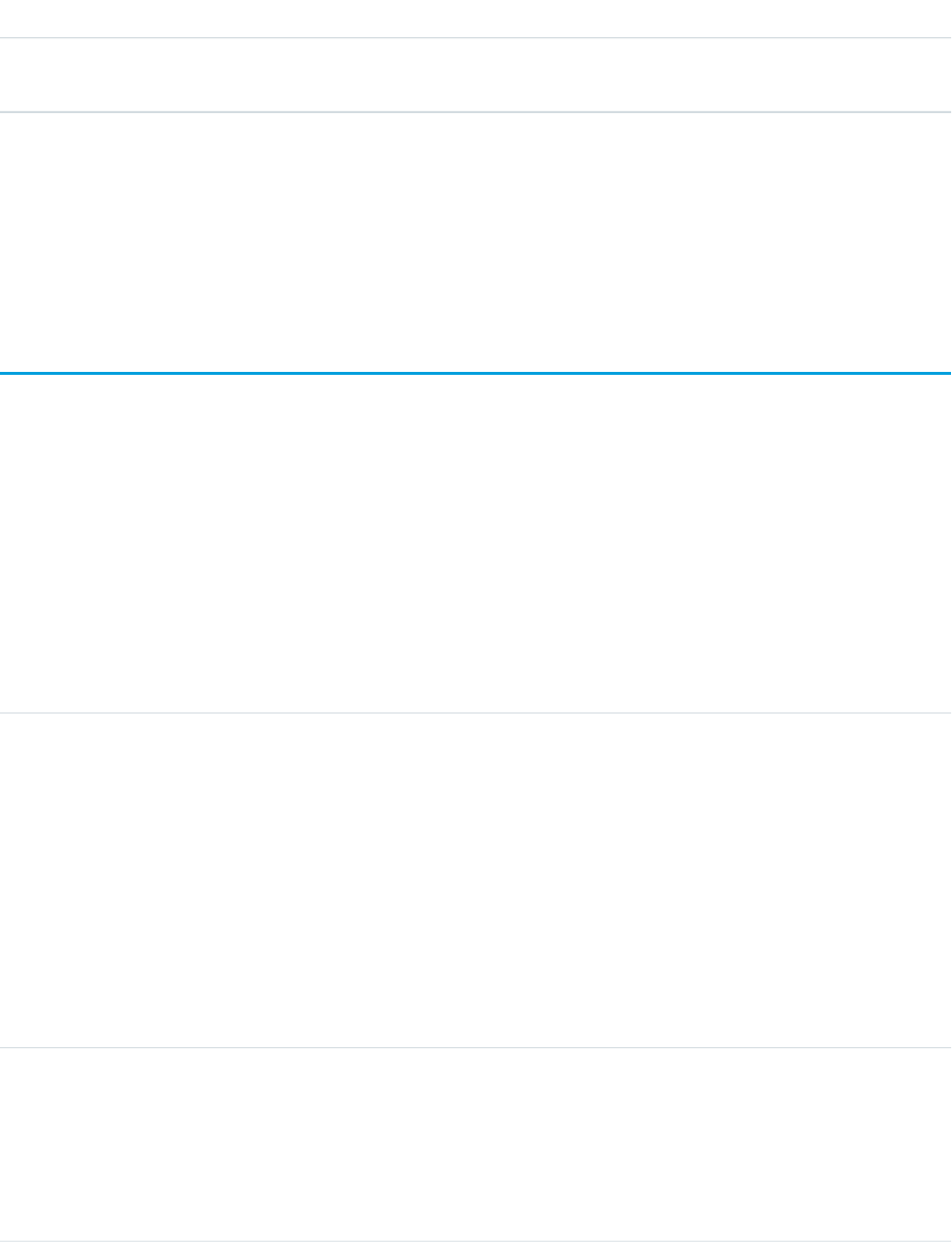
DetailsField Name
•CustomExcludedUser—Everyone but the custom user can see the
action link.
Usage
Create action link templates in Setup. Use Apex classes in the ConnectApi namespace or Chatter REST API to instantiate action links
from templates and to post feed elements with the action links.
For information about action links, see “Working with Action Links” in the Apex Developer Guide or the Chatter REST API Developer Guide.
ActivityHistory
This read-only object is displayed in a related list of closed activities—past events and closed tasks—related to an object. It includes
activities for all contacts related to the object. ActivityHistory fields for phone calls are only available if your organization uses Salesforce
CRM Call Center.
Supported Calls
describeSObjects()
Fields
DetailsField
Type
reference
AccountId
Properties
Filter, Group, Nillable, Sort
Description
Indicates the ID of the related account, which is determined as follows:
•The account associated with the WhatId, if it exists; or
•The account associated with the WhoId, if it exists; otherwise
•null
For information on IDs, see ID Field Type.
Type
date
ActivityDate
Properties
Filter, Group, Nillable, Sort
Description
Indicates one of the following:
253
ActivityHistoryStandard Objects

DetailsField
•The due date of a task
•The due date of an event if IsAllDayEvent is set to true
This field has a time stamp that is always set to midnight in the Universal Time Coordinated
(UTC) time zone. The time stamp doesn’t represent the time of the activity; don’t attempt
to alter it to accommodate time zone differences. Label is Date.
Type
picklist
ActivitySubtype
Properties
Filter, Group, Nillable, Restricted picklist, Sort
Description
Provides standard subtypes to facilitate creating and searching for specific activity subtypes.
This field isn’t updateable.
ActivitySubtype values:
•Task
•Email
•Call
•Event
Type
picklist
ActivityType
Properties
Filter, Group, Nillable, Sort
Description
Represents one of the following values: Call, Meeting, or Other. Label is Type.
Type
reference
AlternateDetailId
Properties
Filter, Group, Nillable, Sort
Description
The ID of a record the activity is related to which contains more details about the activity.
For example, an activity can be related to an EmailMessage record.
Type
string
CallDisposition
Properties
Filter, Group, Nillable, Sort
Description
Represents the result of a given call, for example, “we'll call back,” or “call unsuccessful.” Limit
is 255 characters.
254
ActivityHistoryStandard Objects
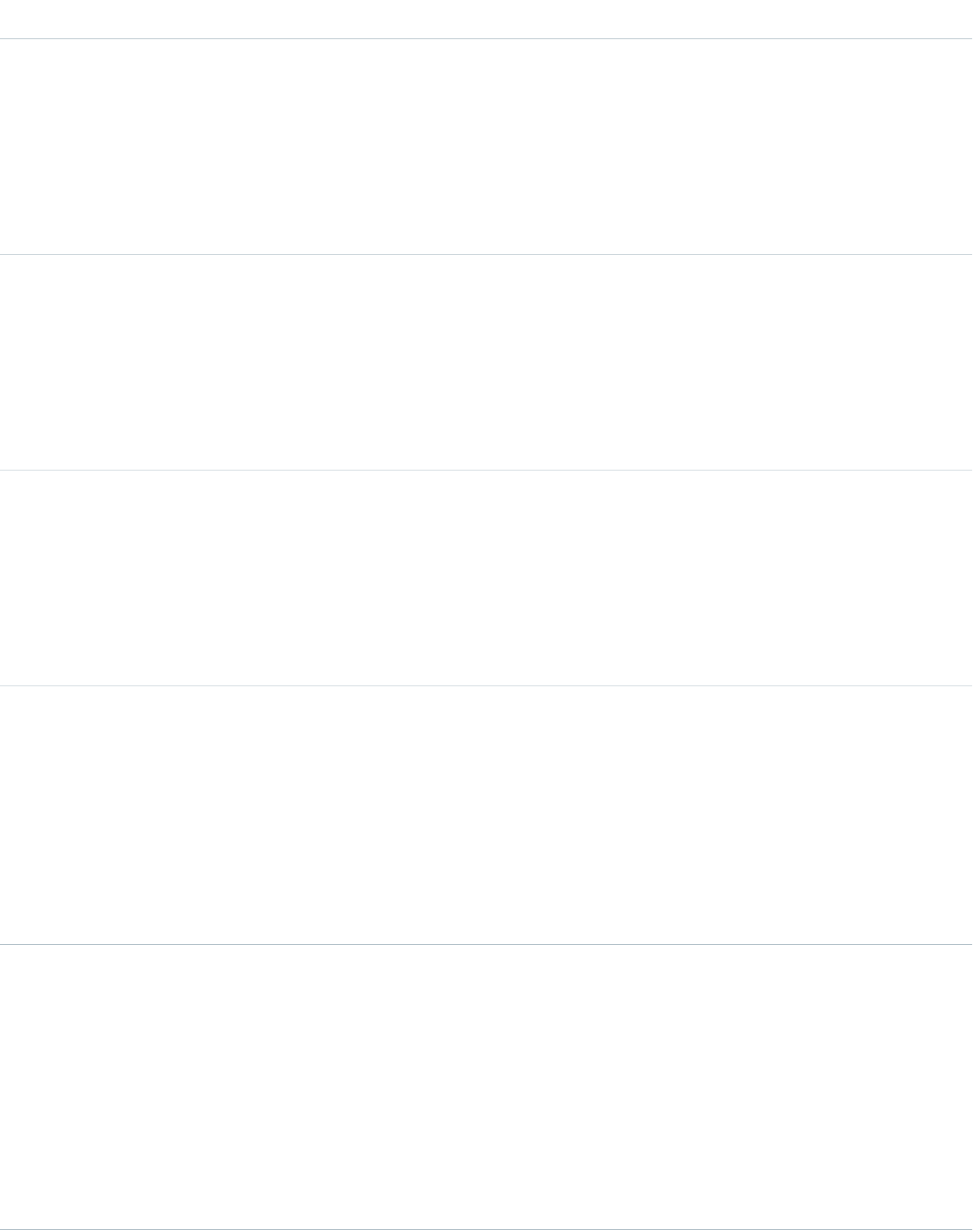
DetailsField
Type
int
CallDurationInSeconds
Properties
Filter, Group, Nillable, Sort
Description
Duration of the call in seconds.
Type
string
CallObject
Properties
Filter, Group, Nillable, Sort
Description
Name of a call center. Limit is 255 characters.
Type
picklist
CallType
Properties
Filter, Group, Nillable, Restricted picklist, Sort
Description
The type of call being answered: Inbound, Internal, or Outbound.
Type
reference
ConnectionReceivedId
Properties
Filter, Group, Nillable, Sort
Description
Indicates the ID of the PartnerNetworkConnection that shared this record with your
organization. This field is available only if your organization has enabled Salesforce to
Salesforce and only in API versions 28.0 and later.
Type
reference
ConnectionSentId
Properties
Filter, Group, Nillable, Sort
Description
Indicates the ID of the PartnerNetworkConnection that your organization shared this record
with. This field is available only if your organization has enabled Salesforce to Salesforce, and
only in API versions 28.0 and later. The value is always null. You can use the
PartnerNetworkRecordConnection object to forward records to connections.
255
ActivityHistoryStandard Objects
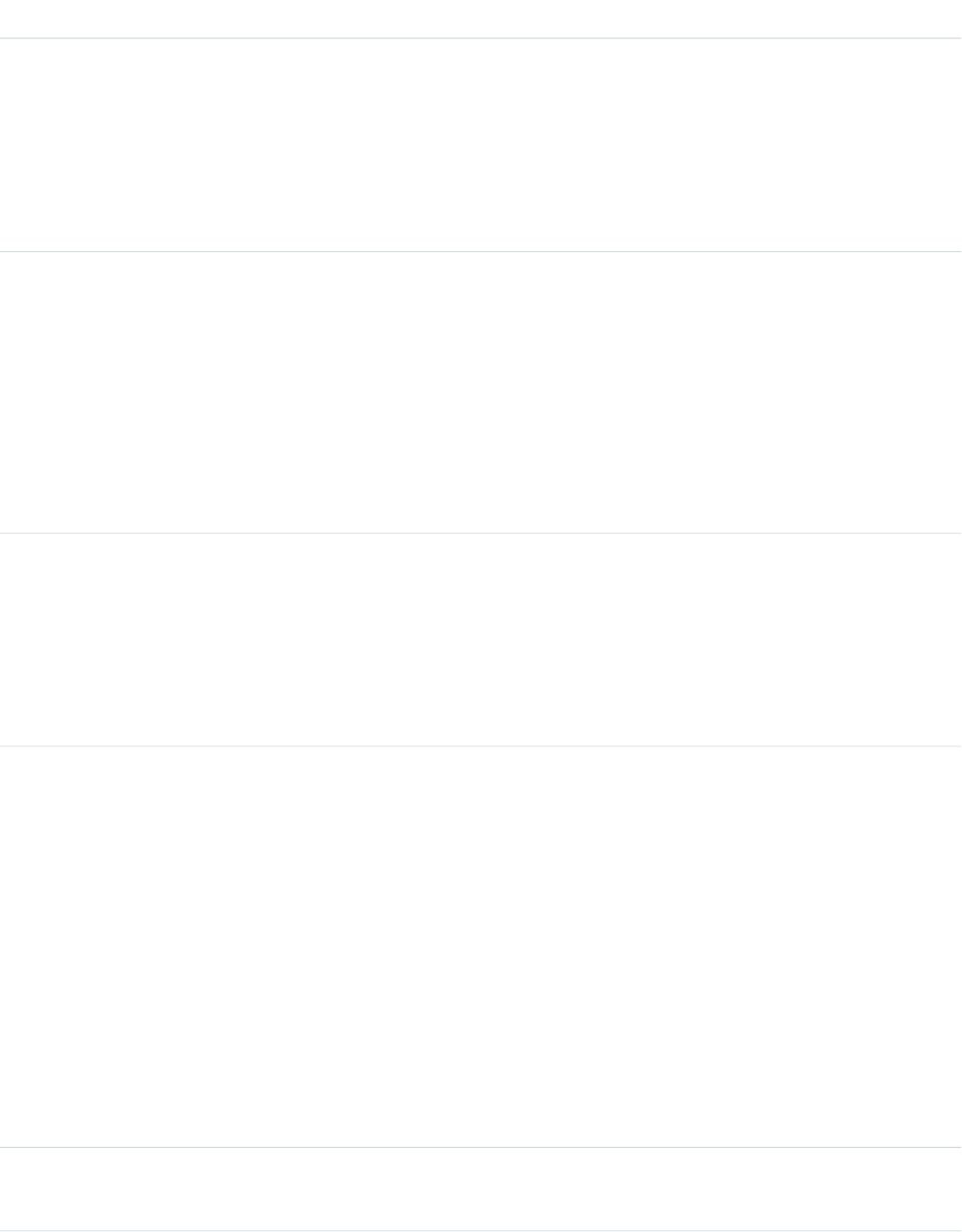
DetailsField
Type
textarea
Description
Properties
Nillable
Description
Contains a description of the event or task. Limit is 32 KB.
Type
picklist
Division
Properties
Defaulted on create, Filter, Group, Restricted picklist, Sort
Description
A logical segment of your organization's data. For example, if your company is organized
into different business units, you could create a division for each business unit, such as “North
America,” “Healthcare,” or “Consulting.” Available only if the organization has the Division
permission enabled.
Type
int
DurationInMinutes
Properties
Filter, Group, Nillable, Sort
Description
Indicates the duration of the event or task.
Type
dateTime
EndDateTime
Properties
Filter, Nillable, Sort
Description
Indicates the end date and time of the event or task. Available in versions 27.0 and later. This
field is optional, depending on the following:
•If IsAllDayEvent is true, you can supply a value for either DurationInMinutes
or EndDateTime. Supplying values in both fields is allowed if the values add up to
the same amount of time. If both fields are null, the duration defaults to one day.
•If IsAllDayEvent is false, a value must be supplied for either
DurationInMinutes or EndDateTime. Supplying values in both fields is allowed
if the values add up to the same amount of time.
Type
boolean
IsAllDayEvent
256
ActivityHistoryStandard Objects
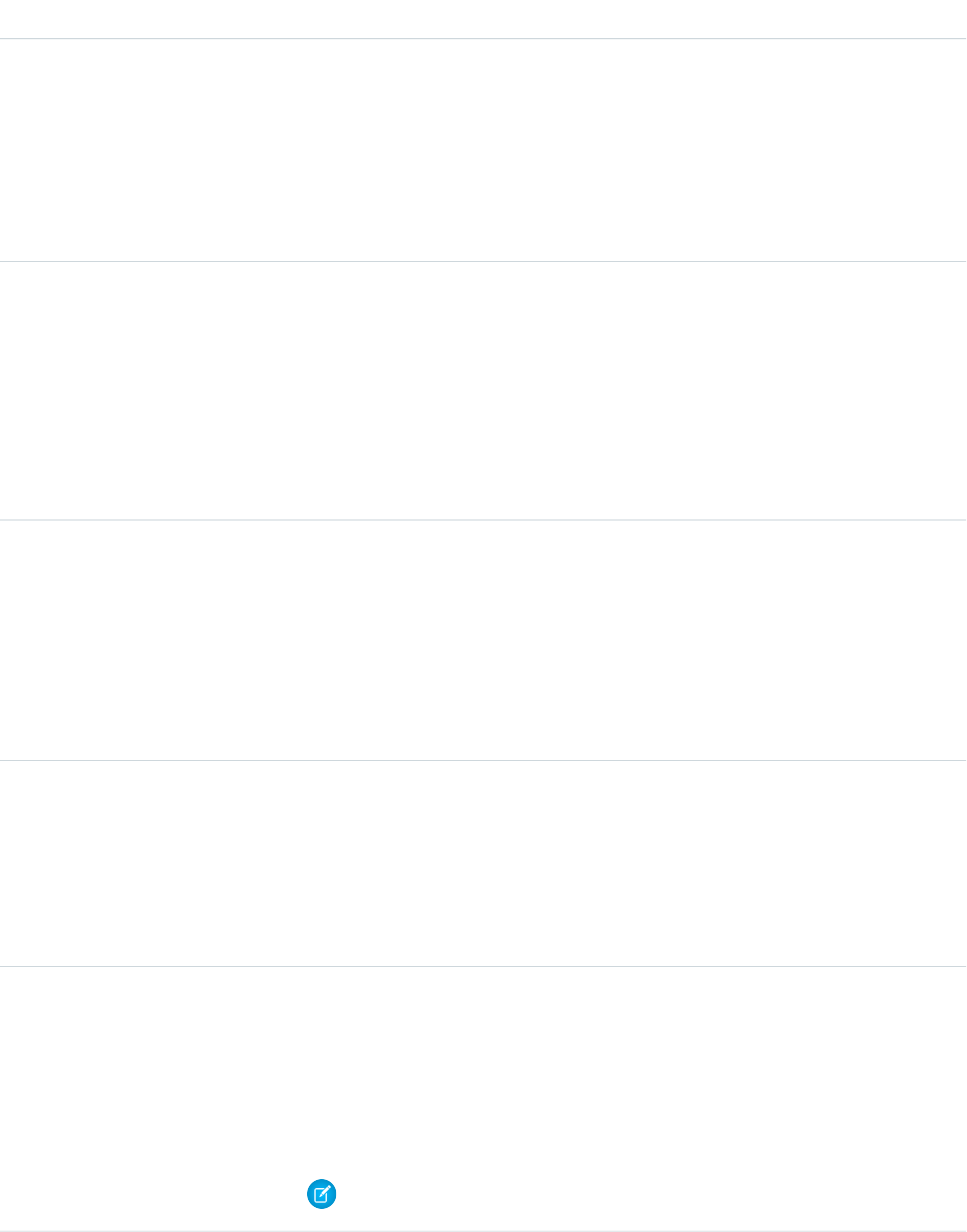
DetailsField
Properties
Defaulted on create, Filter, Group, Sort
Description
If the value of this field is set to true, then the activity is an event spanning a full day, and
the ActivityDate defines the date of the event. If the value of this field is set to false,
then the activity may be an event spanning less than a full day, or it may be a task. Label is
All-Day Event.
Type
boolean
IsClosed
Properties
Defaulted on create, Filter, Group, Sort
Description
Indicates whether a task is closed; value is always true. This field is set indirectly by setting
the Status field on the task—each picklist value has a corresponding IsClosed value.
Label is Closed.
Type
boolean
IsDeleted
Properties
Defaulted on create, Filter, Group, Sort
Description
Indicates whether the activity has been moved to the Recycle Bin (true) or not (false).
Label is Deleted.
Type
boolean
IsHighPriority
Properties
Defaulted on create, Filter, Group, Sort
Description
Indicates a high-priority task. This field is derived from the Priority field.
Type
boolean
IsOnlineMeeting
Properties
Defaulted on create, Filter
Description
Indicates whether the activity represents an online meeting (true) or not (false).
Note: This field is not available in API version 16.0 or later.
257
ActivityHistoryStandard Objects
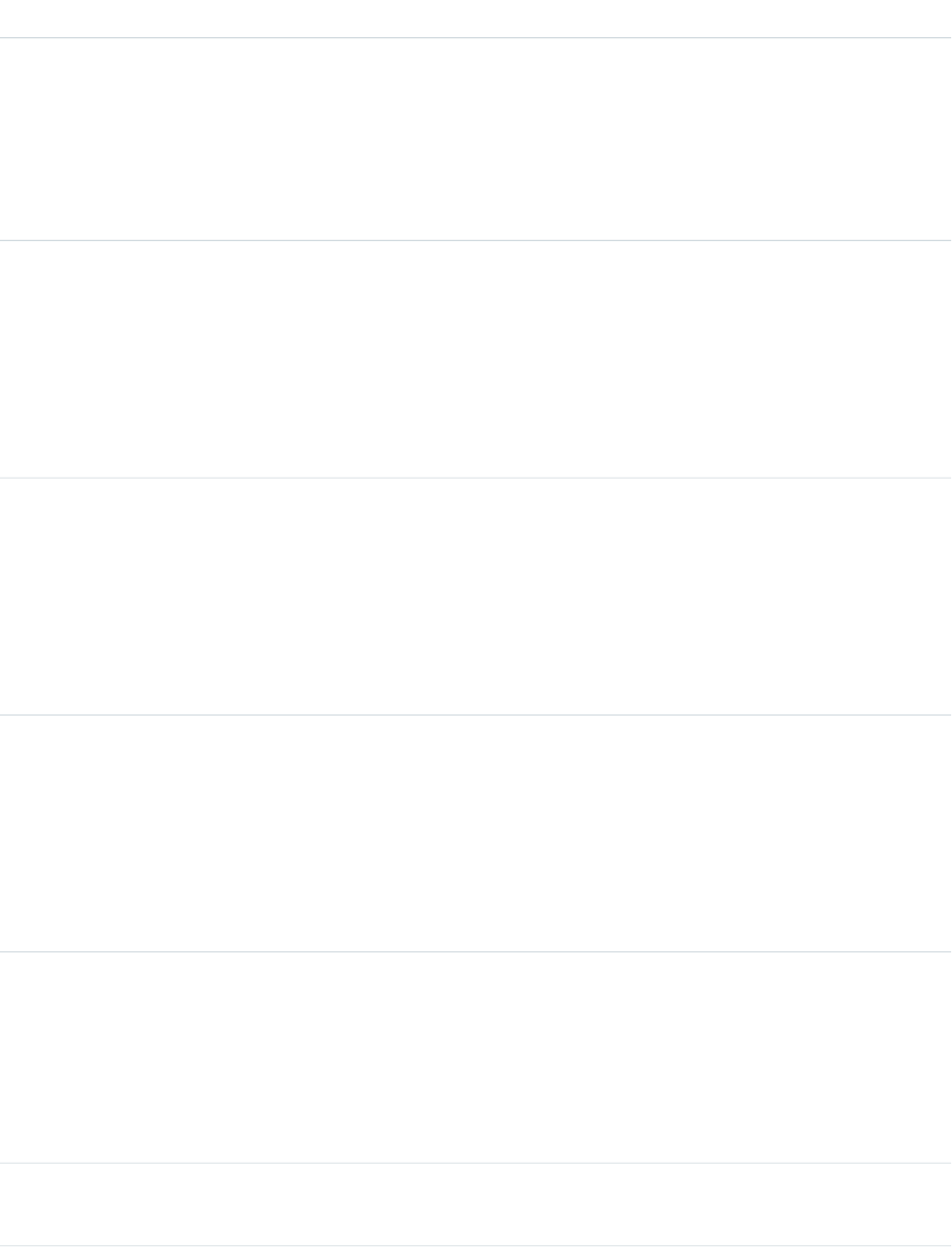
DetailsField
Type
boolean
IsReminderSet
Properties
Defaulted on create, Filter, Group, Sort
Description
Indicates whether a reminder is set for an activity (true) or not (false).
Type
boolean
IsTask
Properties
Defaulted on create, Filter, Group, Sort
Description
If the value of this field is set to true, then the activity is a task. If the value is set to false,
then the activity is an event. Label is Task.
Type
boolean
IsVisibleInSelfService
Properties
Defaulted on create, Filter
Description
If the value of this field is set to true, then the activity can be viewed in the self-service
portal. Label is Visible in Self-Service.
Type
string
Location
Properties
Filter, Group, Nillable, Sort
Description
If the activity is an event, then this field contains the location of the event. If the activity is a
task, then the value is null.
Type
reference
OwnerId
Properties
Filter, Group, Nillable, Sort
Description
Indicates the ID of the user who owns the activity.
Type
reference
PrimaryAccountId
258
ActivityHistoryStandard Objects
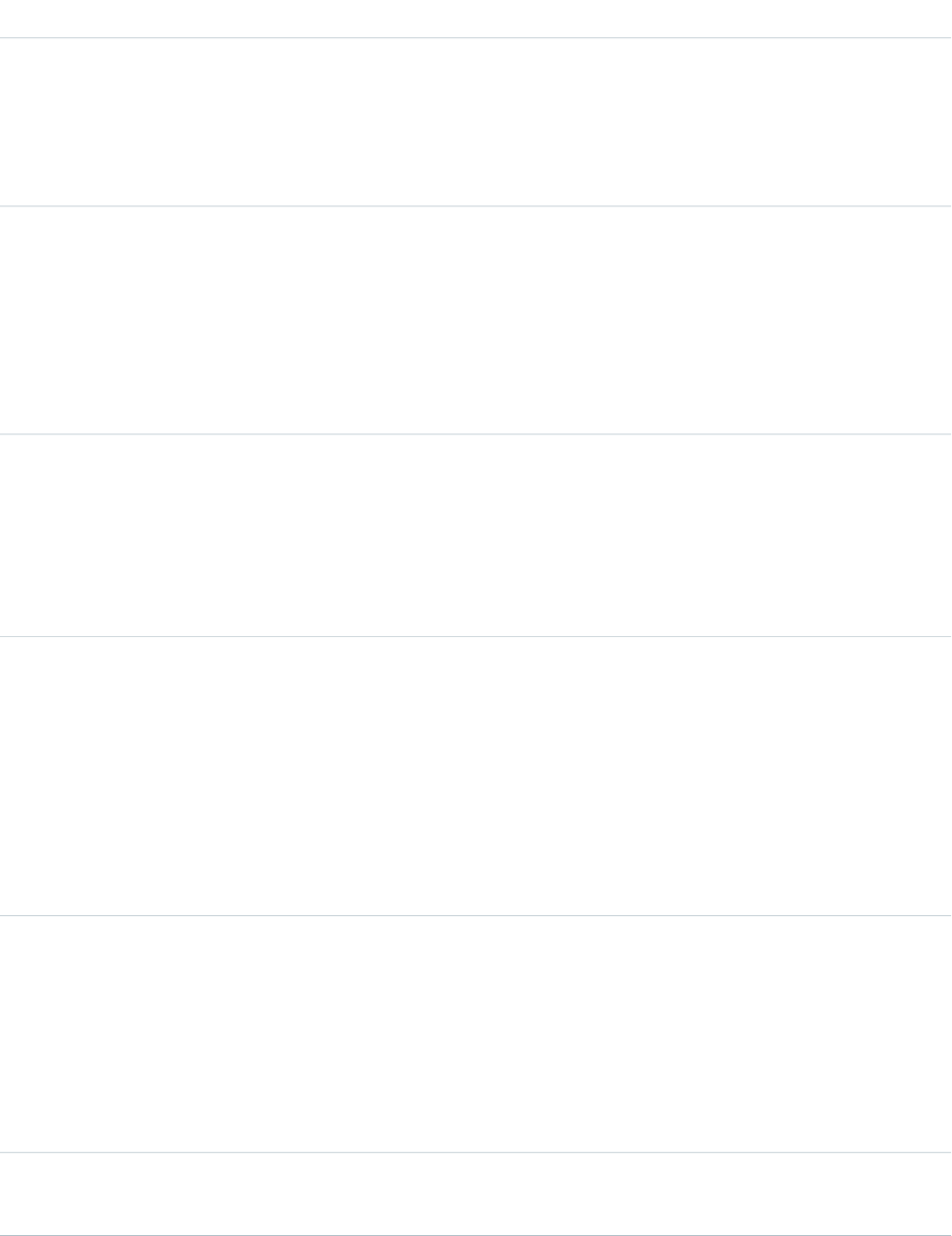
DetailsField
Properties
Filter, Group, Nillable, Sort
Description
Contains the AccountId value from the activity record. Available in API versions 30.0 and
later to organizations that use Shared Activities.
Type
reference
PrimaryWhoId
Properties
Filter, Group, Nillable, Sort
Description
Contains the WhoId value from the activity record. Available in API versions 30.0 and later
to organizations that have enabled Shared Activities.
Type
picklist
Priority
Properties
Defaulted on create, Filter, Group, Nillable, Sort
Description
Indicates the priority of a task, such as high, normal, or low.
Type
dateTime
ReminderDateTime
Properties
Filter, Nillable, Sort
Description
Represents the time when the reminder is scheduled to fire, if IsReminderSet is set to
true. If IsReminderSet is set to false, then the user may have deselected the
reminder checkbox in the Salesforce user interface, or the reminder has already fired at the
time indicated by the value.
Type
picklist
Status
Properties
Defaulted on create, Filter, Group, Nillable, Sort
Description
Indicates the current status of a task, such as in progress or complete. Each predefined status
field sets a value for IsClosed. To obtain picklist values, query TaskStatus.
Type
combobox
Subject
259
ActivityHistoryStandard Objects
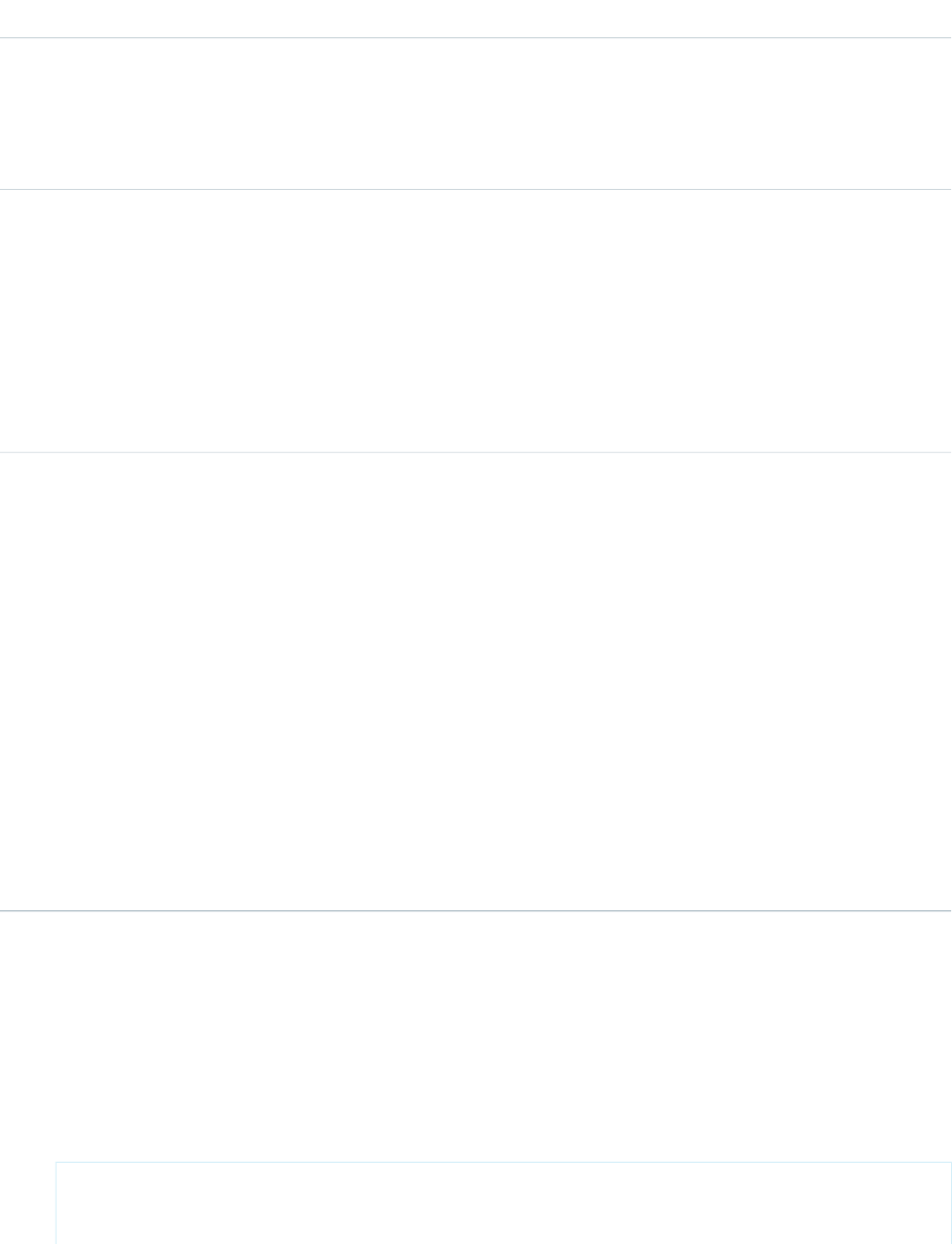
DetailsField
Properties
Filter, Nillable, Sort
Description
Contains the subject of the task or event.
Type
reference
WhatId
Properties
Filter, Group, Nillable, Sort
Description
The WhatId represents nonhuman objects such as accounts, opportunities, campaigns,
cases, or custom objects. WhatIds are polymorphic. Polymorphic means a WhatId is
equivalent to the ID of a related object. The label is Related To ID.
Type
reference
WhoId
Properties
Filter, Group, Nillable, Sort
Description
The WhoId represents a human such as a lead or a contact. WhoIds are polymorphic.
Polymorphic means a WhoId is equivalent to a contact’s ID or a lead’s ID. The label is Name
ID.
If Shared Activities is enabled, the value of this field is the ID of the related lead or primary
contact. If you add, update, or remove the WhoId field, you might encounter problems with
triggers, workflows, and data validation rules that are associated with the record. The label
is Name ID.
If your organization uses Shared Activities, when you query activities in API version 30.0 or
later, the returned value of the WhoId field matches the value in the queried object, not
necessarily in the activity record itself.
Usage
Query activities that are related to an object
1. Optionally, issue a describe call against the object whose activities you wish to query, to get a suggestion of the correct SOQL
to use.
2. Issue a SOQL relationship query with a main clause that references the object, and an inner clause that references the activity
history; for example:
SELECT
(SELECT ActivityDate, Description
FROM ActivityHistories)
260
ActivityHistoryStandard Objects
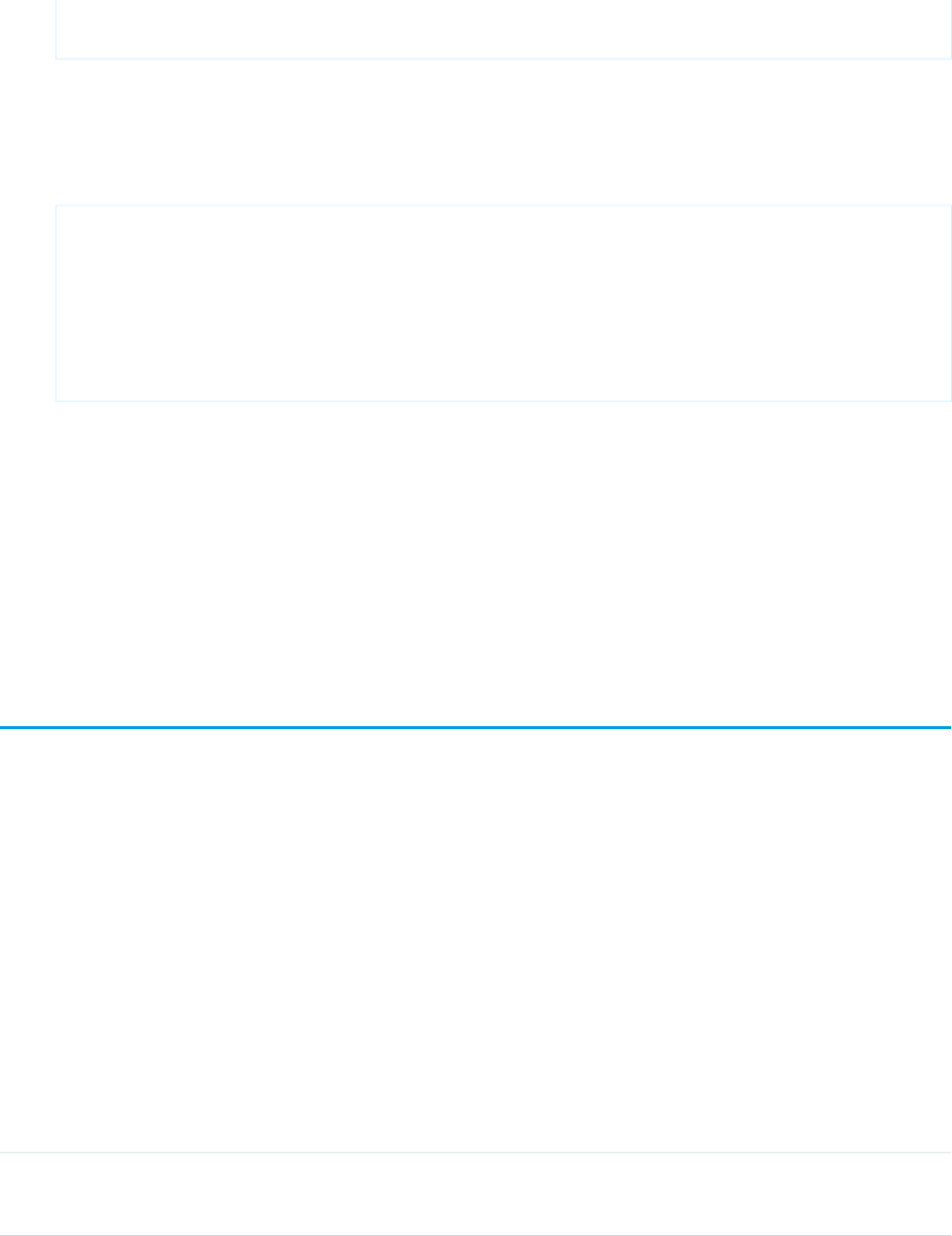
FROM Account
WHERE Name Like 'XYZ%'
The user interface enforces sharing rules, filtering out related-list items that a user doesn’t have permission to see.
The following constraints on users who don’t have the “View All Data” permission help prevent performance issues.
•In the main clause of the relationship query, you can reference only one record. For example, you can’t filter on all records where
the account name starts with “A.” Instead, you must reference a single account record.
SELECT
(SELECT ActivityDate, Description
FROM ActivityHistory
ORDER BY ActivityDate DESC NULLS LAST, LastModifiedDate DESC
LIMIT 500)
FROM Account
WHERE Name = 'Acme'
LIMIT 1
•In the inner clause of the query, you can’t use WHERE.
•In the inner clause of the query, you must specify a limit of 500 or fewer on the number of rows that are returned in the list.
•In the inner clause of the query, you must sort on ActivityDate in descending order and LastModifiedDate in
descending order. You can optionally display nulls last. For example: ORDER BY ActivityDate DESC NULLS LAST,
LastModifiedDate DESC.
SEE ALSO:
Task
AdditionalNumber
Represents an optional additional number for a call center. This additional number is visible in the call center's phone directory.
Supported Calls
create(), delete(), describeSObjects(), getDeleted(), getUpdated(), query(), retrieve(),
undelete(), update(), upsert()
Special Access Rules
Customer Portal users can't access this object.
Fields
DetailsField
Type
reference
CallCenterId
261
AdditionalNumberStandard Objects
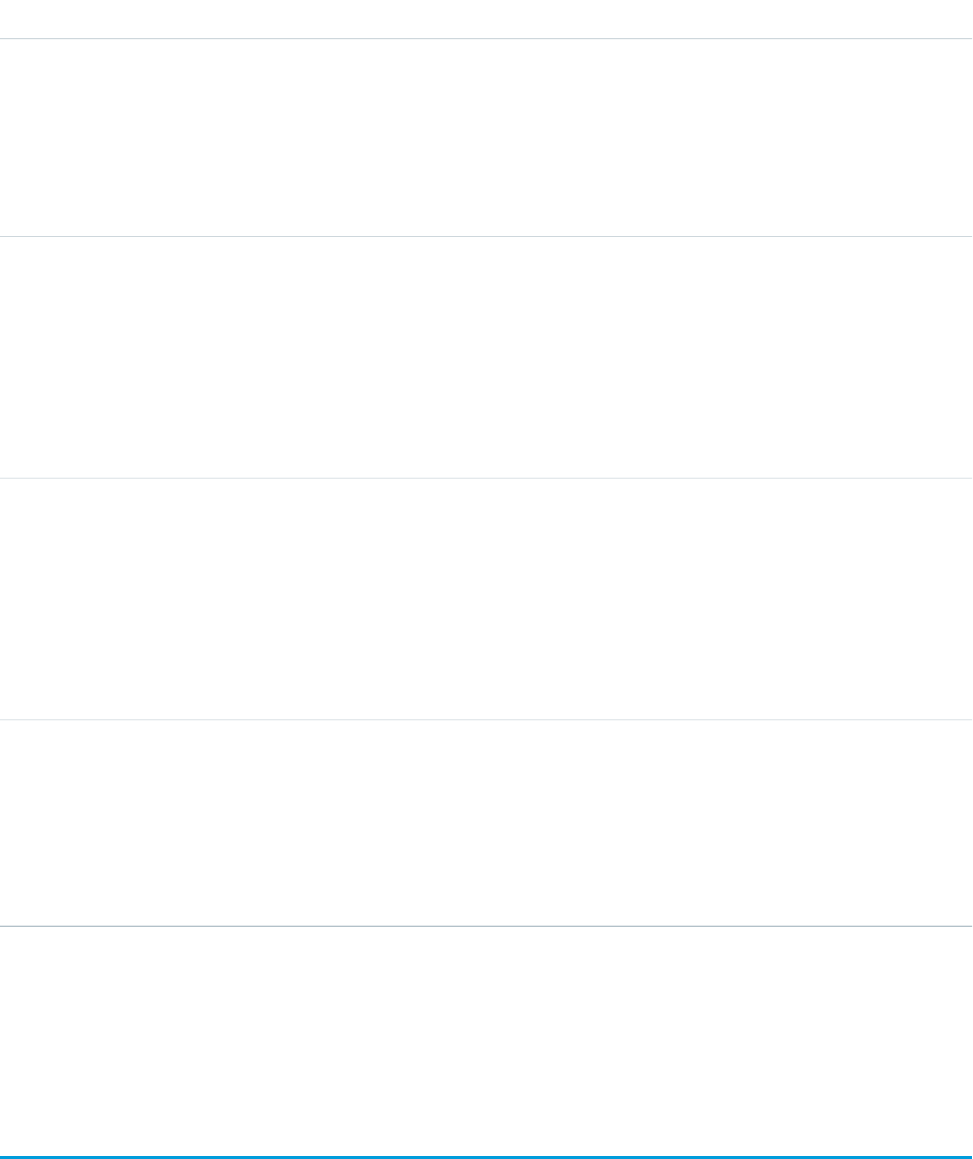
DetailsField
Properties
Create, Filter, Group, Nillable, Sort, Update
Description
System field that contains the ID of the user who created the call center associated with this
additional number. If value is null, this additional number is displayed in every call center's
phone directory.
Type
string
Description
Properties
Create, Filter, Group, Nillable, Sort, Update
Description
Description of the additional number, such as Conference Room B.
Limit: 255 characters.
Type
string
Name
Properties
Create, Filter, Group, Sort, Update
Description
The name of the additional number.
Limit: 80 characters.
Type
phone
Phone
Properties
Create, Filter, Nillable, Group, Sort, Update
Description
The phone number that corresponds to this additional number.
Usage
Create an additional number for a call center directory. Use this object if the number is not easily categorized as a User, Contact, Lead,
Account, or the other object. Examples include phone queues or conference rooms.
AgentWork
Represents a work assignment that’s been routed to an agent. This object is available in API version 32.0 and later.
262
AgentWorkStandard Objects
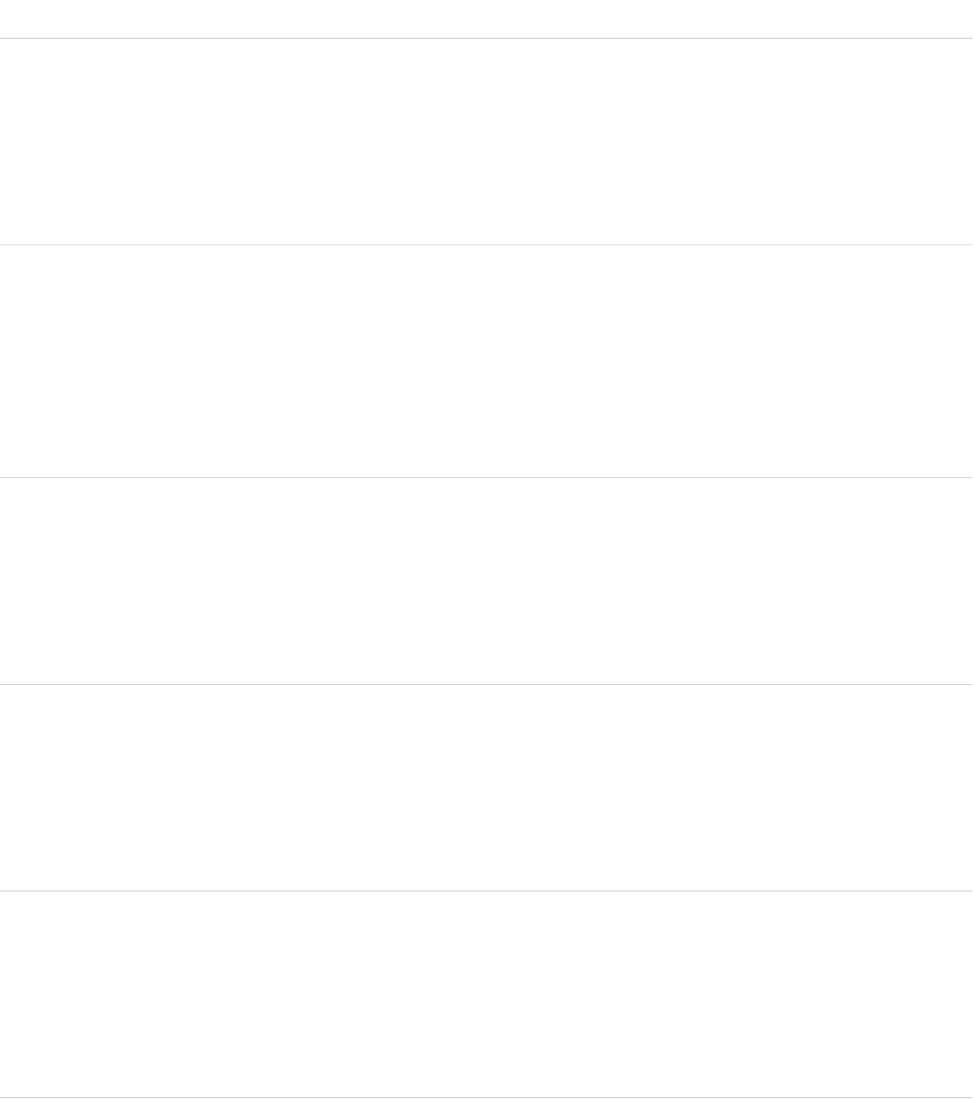
Supported Calls
create(), delete(), query(), getDeleted(), getUpdated(), retrieve(), undelete()
Fields
DetailsField
Type
dateTime
AcceptDatetime
Properties
Filter, Nillable, Sort
Description
Indicates when the work item was accepted.
Type
int
ActiveTime
Properties
Filter, Group, Nillable, Sort
Description
The amount of time an agent actively worked on the work item. Tracks when the item is
open and in focus in the agent’s console.
Type
double
AgentCapacityWhenDeclined
Properties
Filter, Nillable, Sort
Description
The agent’s capacity when declining work, either explicitly or through push timeout.
Type
dateTime
AssignedDateTime
Properties
Filter, Nillable, Sort
Description
Indicates when the work item was assigned to an agent,
Type
dateTime
CancelDateTime
Properties
Filter, Nillable, Sort
Description
Indicates when the work item was canceled.
263
AgentWorkStandard Objects
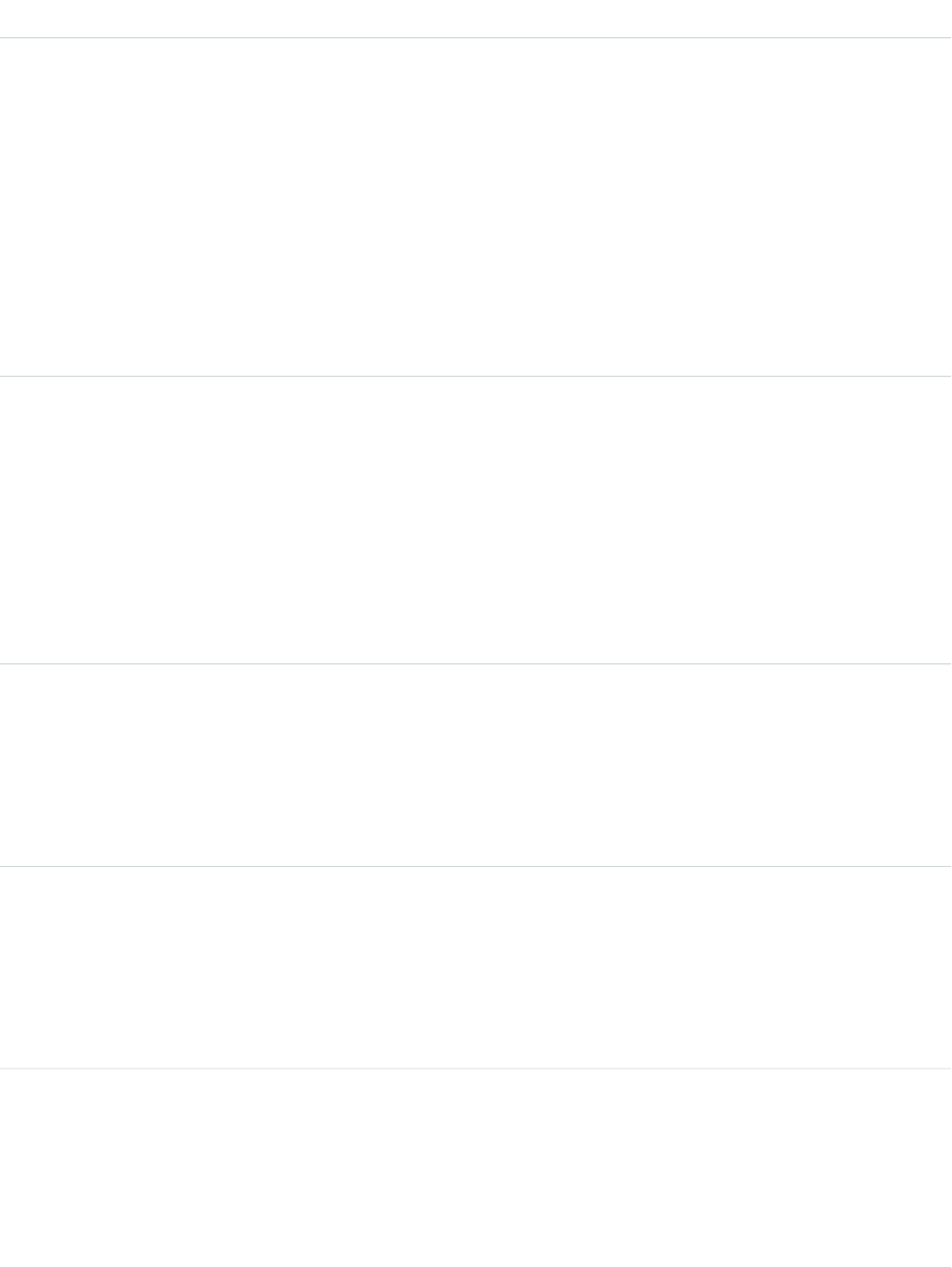
DetailsField
Type
percent
CapacityPercentage
Properties
Filter, Nillable, Sort
Description
The percentage of an agent’s capacity for work items that’s consumed by a specific type of
work item from this service channel.
When combined work items reach 100% for an agent, the agent won’t receive new work
items until there is enough open capacity for more work. For example, if you give phone
calls a capacity percentage of 100. an agent on a call doesn’t receive new work items until
the call ends.
Type
double
CapacityWeight
Properties
Filter, Nillable, Sort
Description
The amount of an agent’s capacity for work items that’s consumed by a work item from this
service channel.
For example, if cases are assigned a capacity weight of 2, an agent with a capacity of 6 can
accept up to 3 cases before the agent is at capacity and can’t receive new work items.
Type
dateTime
CloseDateTime
Properties
Filter, Nillable, Sort
Description
Indicates when the work item was closed.
Type
reference
CreatedById
Properties
Defaulted on create, Filter, Group, Sort
Description
ID of the User who created this record.
Type
dateTime
CreatedDate
Properties
Defaulted on createFilter, Sort
Description
Date and time when this record was created.
264
AgentWorkStandard Objects

DetailsField
Type
dateTime
DeclineDatetime
Properties
Filter, Nillable, Sort
Description
Date and time when this record was declined by an agent.
Type
string
DeclineReason
Properties
Filter, Group, Nillable, Sort
Description
The provided reason for why an agent declined the work request.
Type
int
HandleTime
Properties
Filter, Group, Nillable, Sort
Description
The amount of time an agent had the work item open. Calculated by Close Time –
Accepted Time.
Type
ID
Id
Properties
Defaulted on create, Filter, Group, idLookup, Sort
Description
The ID of the AgentWork object.
Type
boolean
IsDeleted
Properties
Defaulted on create, Filter, Group, Sort
Description
Indicates whether the record has been moved to the Recycle Bin (true) or not (false).
Type
reference
LastModifiedById
Properties
Defaulted on create, Filter, Group, Sort
265
AgentWorkStandard Objects
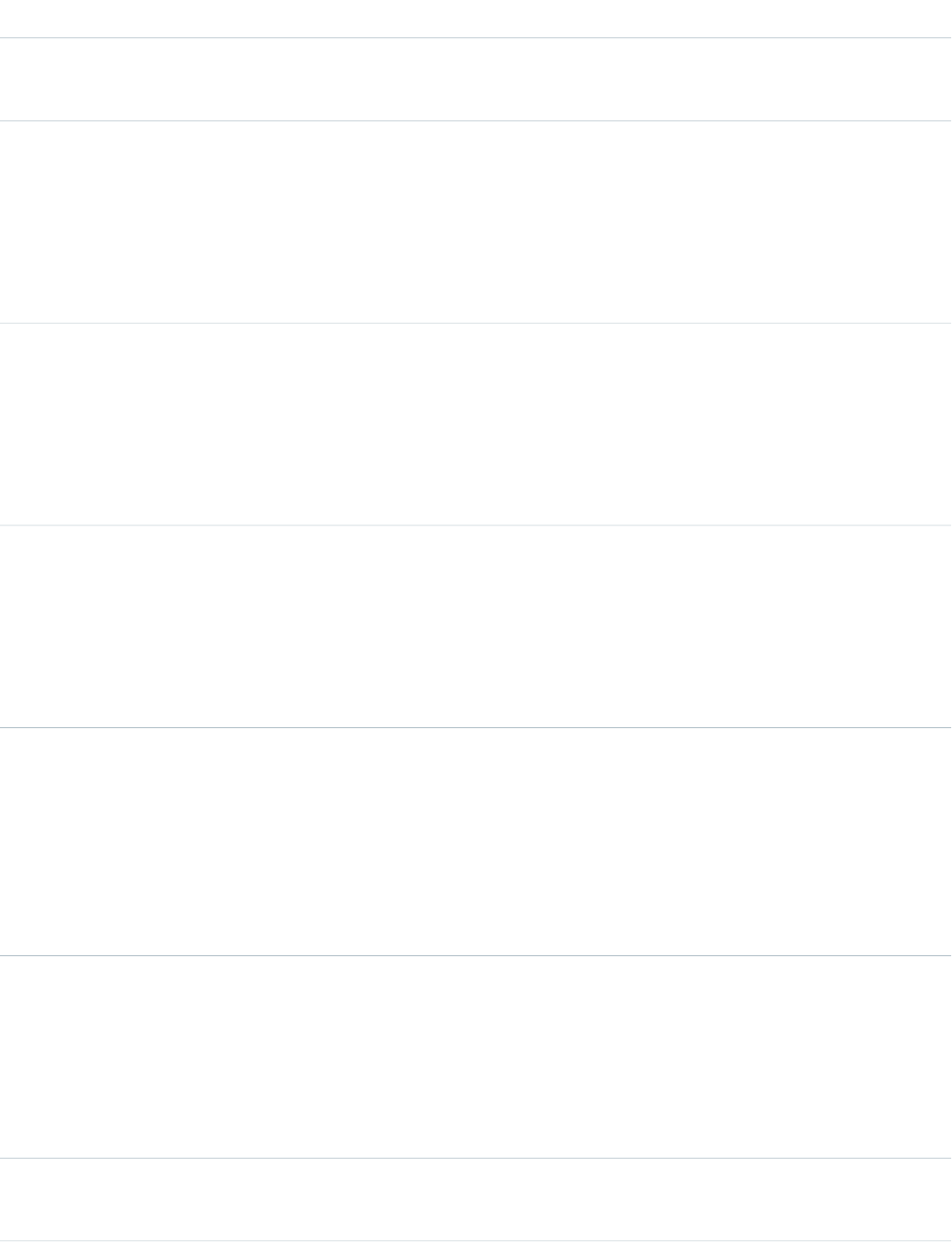
DetailsField
Description
The ID of the user who last modified this record.
Type
dateTime
LastModifiedDate
Properties
Defaulted on create, Filter, Sort
Description
Date and time when a user last modified this record.
Type
string
Name
Properties
Autonumber, Defaulted on create, Filter, idLookup, Sort
Description
An automatically generated ID number that identifies the record.
Type
reference
OriginalQueueId
Properties
Filter, Group, Nillable, Sort
Description
The ID of the queue that the work assignment was originally routed to.
Type
int
PushTimeout
Properties
Filter, Group, Nillable, Sort
Description
The number of seconds set for push timeout. 0 is returned when push timeout isn’t enabled.
Available in API version 36.0 and later.
Type
dateTime
PushTimeoutDateTime
Properties
Filter, Nillable, Sort
Description
Indicates when the push timeout event occurred. Available in API version 36.0 and later.
Type
dateTime
RequestDateTime
266
AgentWorkStandard Objects
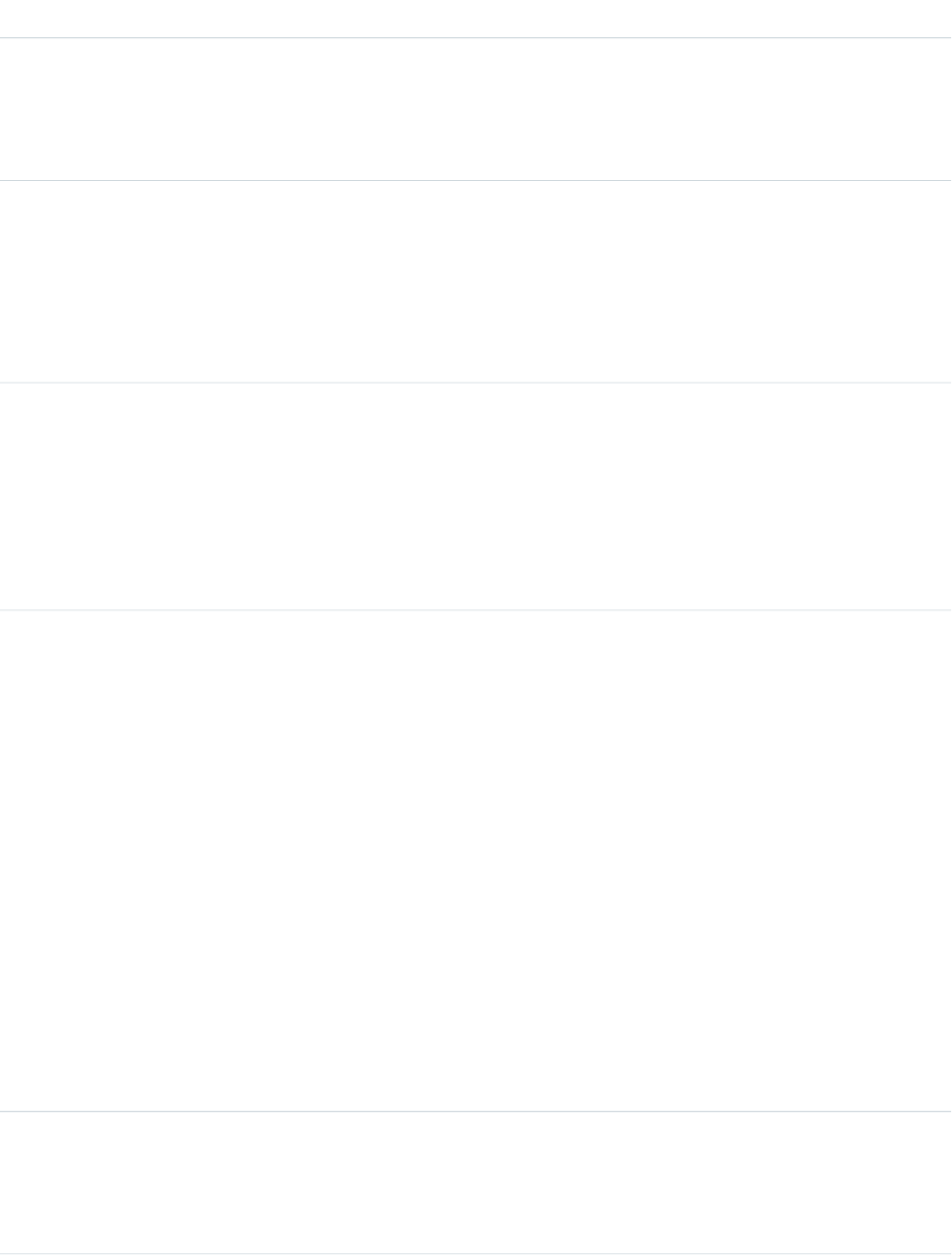
DetailsField
Properties
Filter, Nillable, Sort
Description
Indicates when the work was requested.
Type
reference
ServiceChannelId
Properties
Create, Filter, Group, Sort
Description
The ID of the service channel that’s associated with the work assignment.
Type
int
SpeedToAnswer
Properties
Filter, Group, Nillable, Sort
Description
The amount of time between when the work was requested and when an agent accepted
it.
Type
picklist
Status
Properties
Filter, Group, Restricted picklist, Sort
Description
The working status of the work item. Valid values are:
•Assigned – The item is assigned to the agent but hasn’t been opened.
•Opened – The item was opened by the agent.
•Unavailable – The item was assigned to the agent but the agent became unavailable
(went offline or lost connection).
•Declined – The item was assigned to the agent but the agent explicitly declined it.
•DeclinedOnPushTimeout – The item was declined because push time-out is enabled
and the item request timed out with the agent.
•Closed – The item is closed.
•Canceled – The item no longer needs to be routed. For example: a chat visitor cancels
their Omni-Channel routed chat request before it reaches an agent.
Type
dateTime
SystemModstamp
Properties
Defaulted on create, Filter, Sort
267
AgentWorkStandard Objects
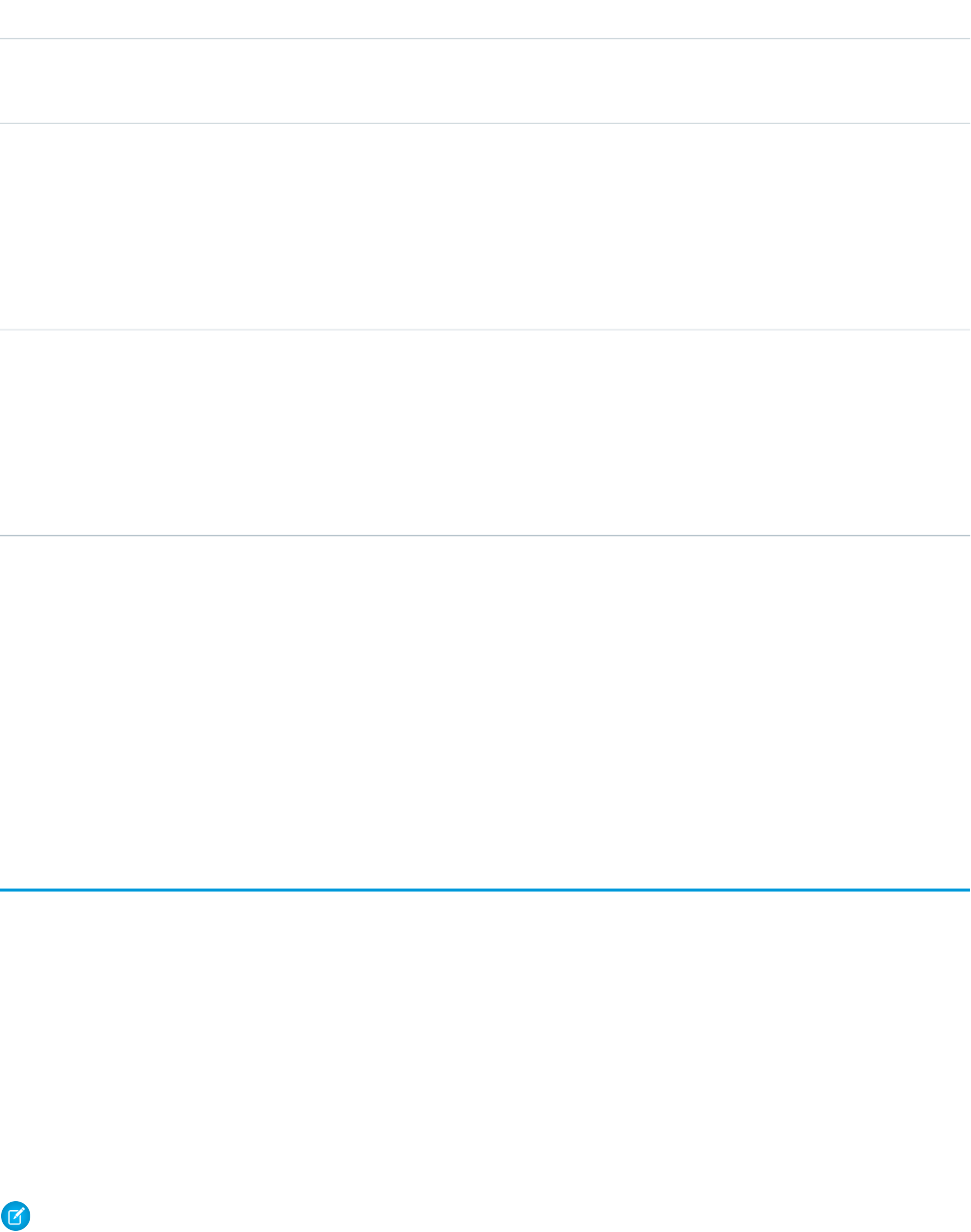
DetailsField
Description
Date and time when a user or automated process (such as a trigger) last modified this record.
Type
reference
UserId
Properties
Create, Filter, Group, Sort
Description
The ID of the user that the work item was assigned to.
Type
reference
WorkItemId
Properties
Create, Filter, Group, Sort
Description
The ID of the object that’s routed to the agent through Omni-Channel.
Usage
AgentWork records can only be deleted if they have the status Closed, Declined, or Unavailable. They can’t be deleted if their status
is Assigned or Opened because they’re active in Omni-Channel.
AgentWork records have the status Assigned when they’re created. Once created, the record is automatically pushed to the assigned
agent.
While the metadata for AgentWork indicates support for upsert() and update(), these calls aren’t used with AgentWork
because none of its fields can be updated.
AllowedEmailDomain
Represents an allowed email domain for users in your organization. You can define a whitelist to restrict the email domains allowed in
a user’s Email field. This object is available in API version 29.0 and later.
Supported Calls
create(), delete(), describeSObjects(), query(), retrieve(), update(), upsert()
Special Access Rules
You must have the “Manage Internal Users” user permission to use this object.
Note: If you don't see this object, contact your Salesforce representative to enable it.
268
AllowedEmailDomainStandard Objects
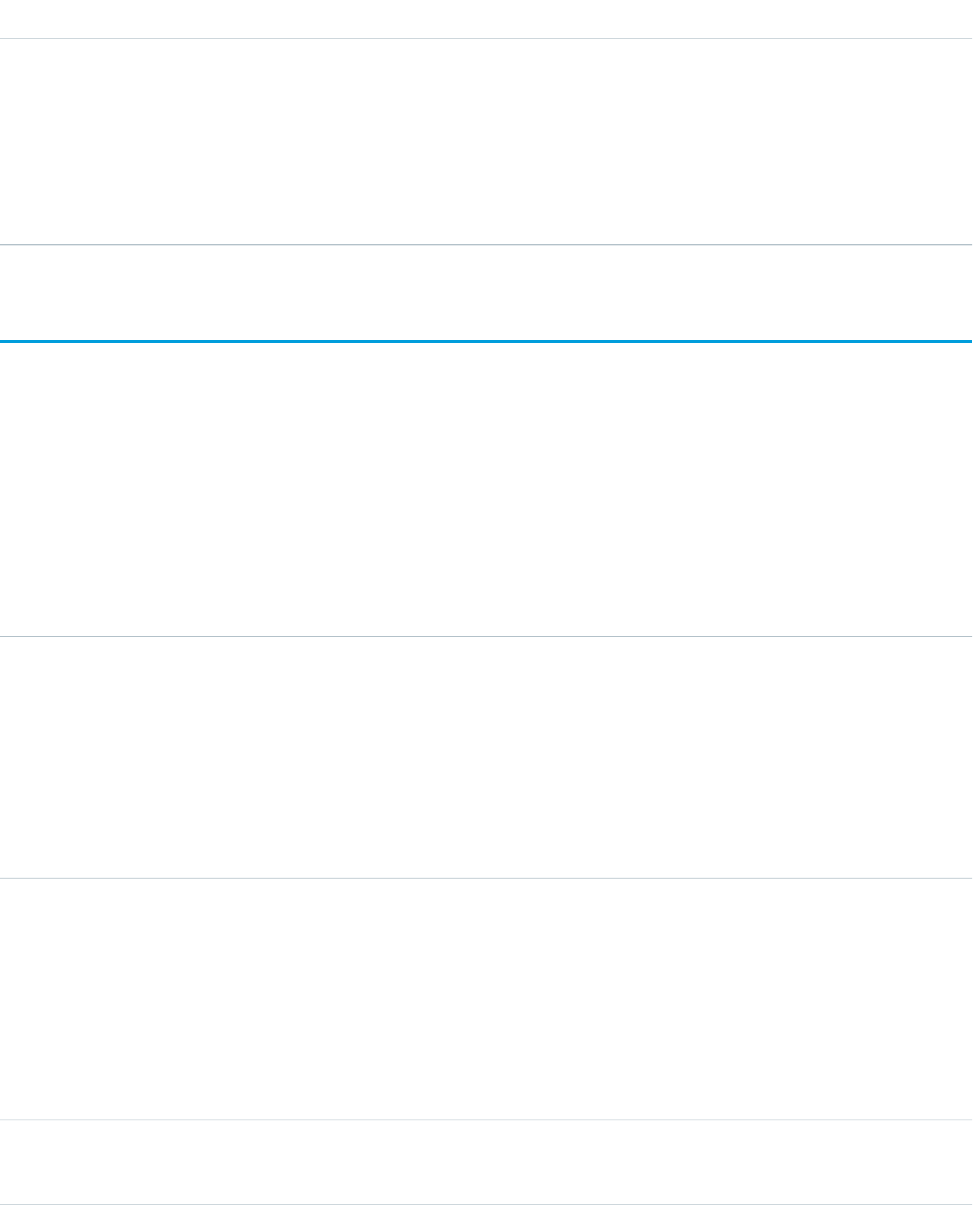
Fields
DetailsField
Type
string
Domain
Properties
Create, Filter, Group, idLookup, Sort, Update
Description
An allowed email domain for users.
Announcement
Represents a Chatter group announcement. This object is available in API version 30.0 and later.
Supported Calls
create(), delete(), describeSObjects(), getDeleted(), getUpdated(), query(), retrieve(), undelete(), update(), upsert()
Fields
DetailsField Name
Type
dateTime
ExpirationDate
Properties
Create, Filter, Sort, Update
Description
Required. The date on which the announcement expires. Announcements display
on the group UI until 11:59 p.m. local time on the selected date.
Type
reference
FeedItemId
Properties
Create, Filter, Group, Sort
Description
Required. The ID of the FeedItem that contains the content of the announcement.
Announcements are stored as text posts.
Type
reference
ParentId
269
AnnouncementStandard Objects
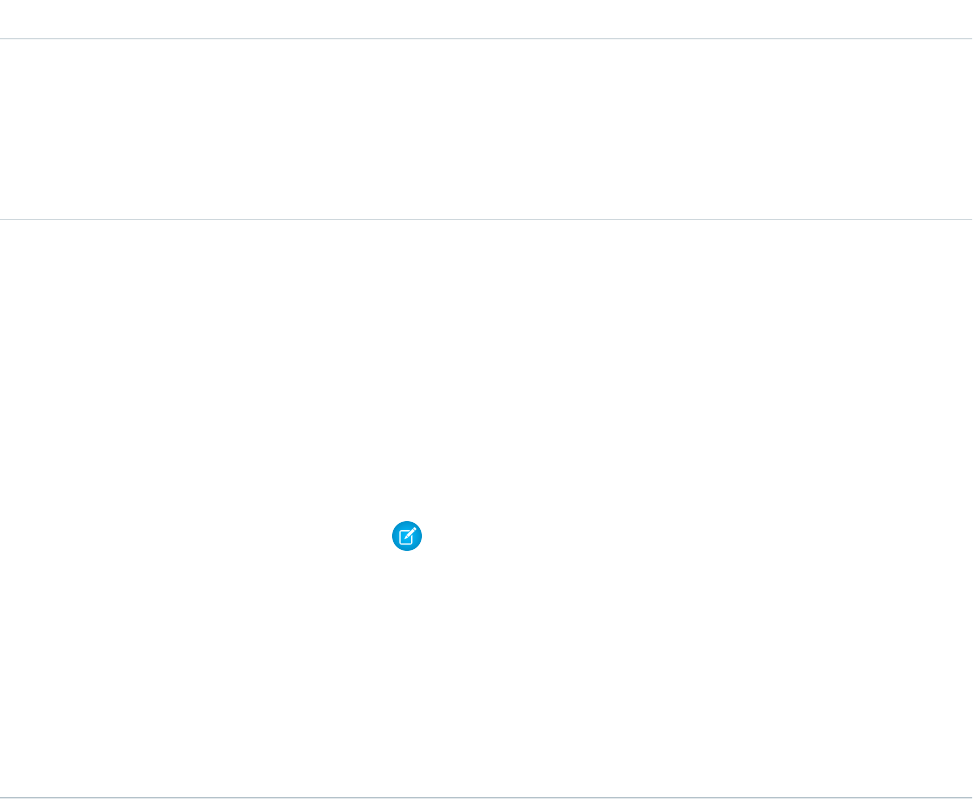
DetailsField Name
Properties
Filter, Group, Nillable, Sort
Description
The ID of the parent CollaborationGroup that the announcement belongs to. An
announcement can belong only to a single Chatter group.
Type
boolean
SendEmails
Properties
Defaulted on create, Filter, Group, Sort
Description
Set to true to email all group members when an announcement is posted to
the group. The default is false. This requires the user to have the “Send
announcement on email” permission.
This field is available in API version 36.0 and later.
Note: This field is currently available to select customers through a pilot
program. To be nominated to join this pilot program, contact Salesforce.
Additional terms and conditions may apply to participate in the pilot
program. Please note that pilot programs are subject to change, and as
such, we cannot guarantee acceptance into this pilot program or a
particular time frame in which this feature can be enabled. Any unreleased
services or features referenced in this document, press releases, or public
statements are not currently available and may not be delivered on time
or at all. Customers who purchase our services should make their purchase
decisions based upon features that are currently available.
Usage
Group owners, managers, and users with the “Modify All Data” permission can use the Announcement object to create, edit, and delete
group announcements. Creating a group announcement is a three-step process.
1. Use the FeedItem object to create a text post with the announcement’s content. Use the CollaborationGroup record you want to
post the announcement to as the parent of this feed item.
2. Next, use the feed item ID and an expiration date to create the announcement record.
3. Finally, update the AnnouncementId field in the CollaborationGroup record with the ID of the announcement you created.
To delete the group announcement, simply delete the AnnouncementId value in the CollaborationGroup record. To restore a group
announcement, update the AnnouncementId field for a group with the announcement’s ID. The expiration date for the announcement
should be in the future and the feed item used to create the announcement should be parented by the same group.
270
AnnouncementStandard Objects
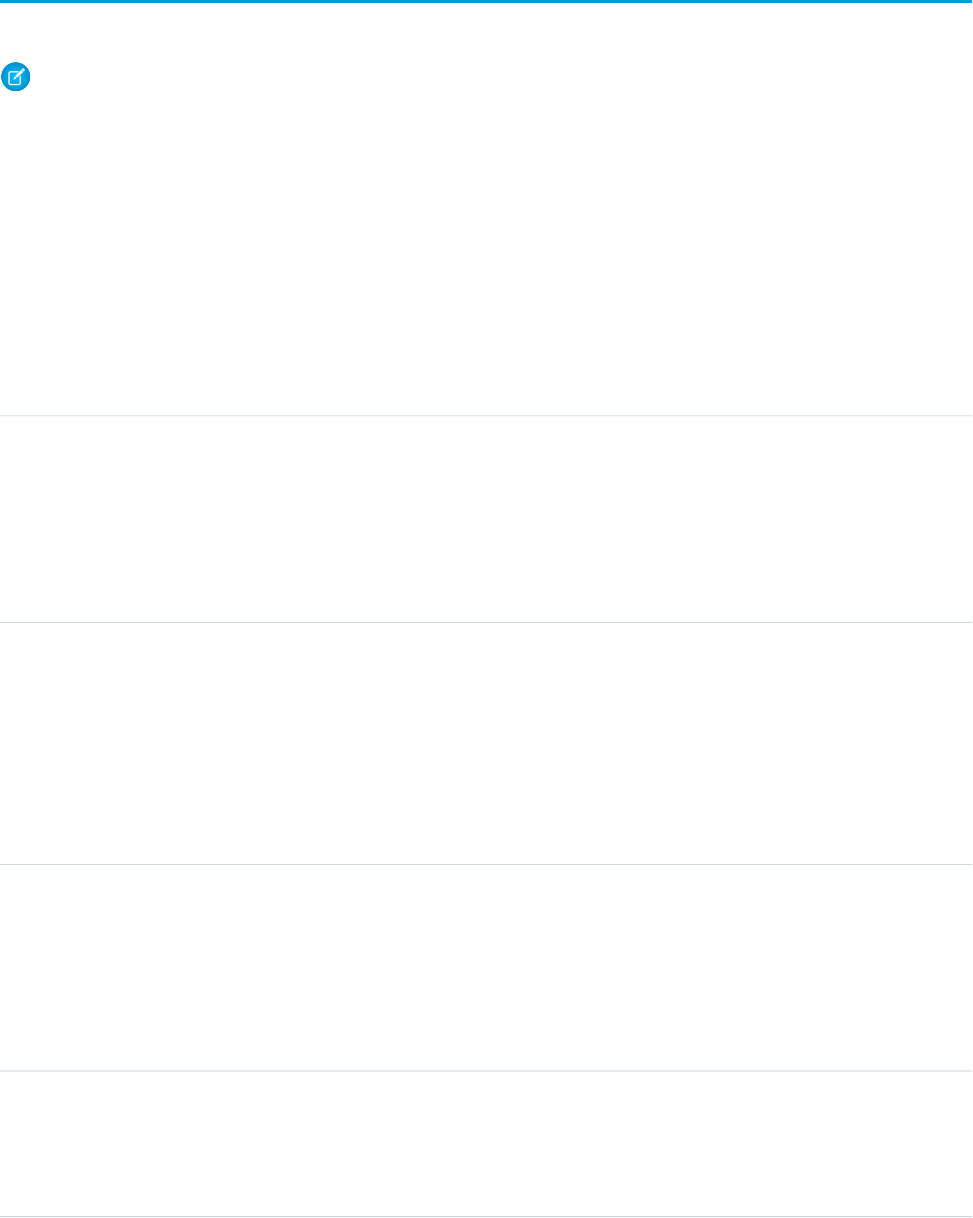
ApexClass
Represents an Apex class.
Note: Although Apex classes and triggers have the Create and Update field properties, a runtime exception occurs if you try to
create or update them using the API. Instead, use the Force.com Migration Tool, the Salesforce user interface, or the Force.com
IDE to create or update Apex classes or triggers.
Supported Calls
create(), delete(), describeSObjects(), getDeleted(), getUpdated(), query(), retrieve(), update(),
upsert()
Fields
DetailsField
Type
double
ApiVersion
Properties
Create, Filter, Sort, Update
Description
The API version for this class. Every class has an API version specified at creation.
Type
textarea
Body
Properties
Create, Nillable, Update
Description
The Apex class definition.
Limit: 1 million characters.
Type
double
bodyCrc
Properties
Create, Defaulted on create, Filter, Nillable, Sort, Update
Description
The CRC (cyclic redundancy check) of the class or trigger file.
Type
boolean
IsValid
Properties
Create, Defaulted on create, Filter, Group, Sort, Update
271
ApexClassStandard Objects
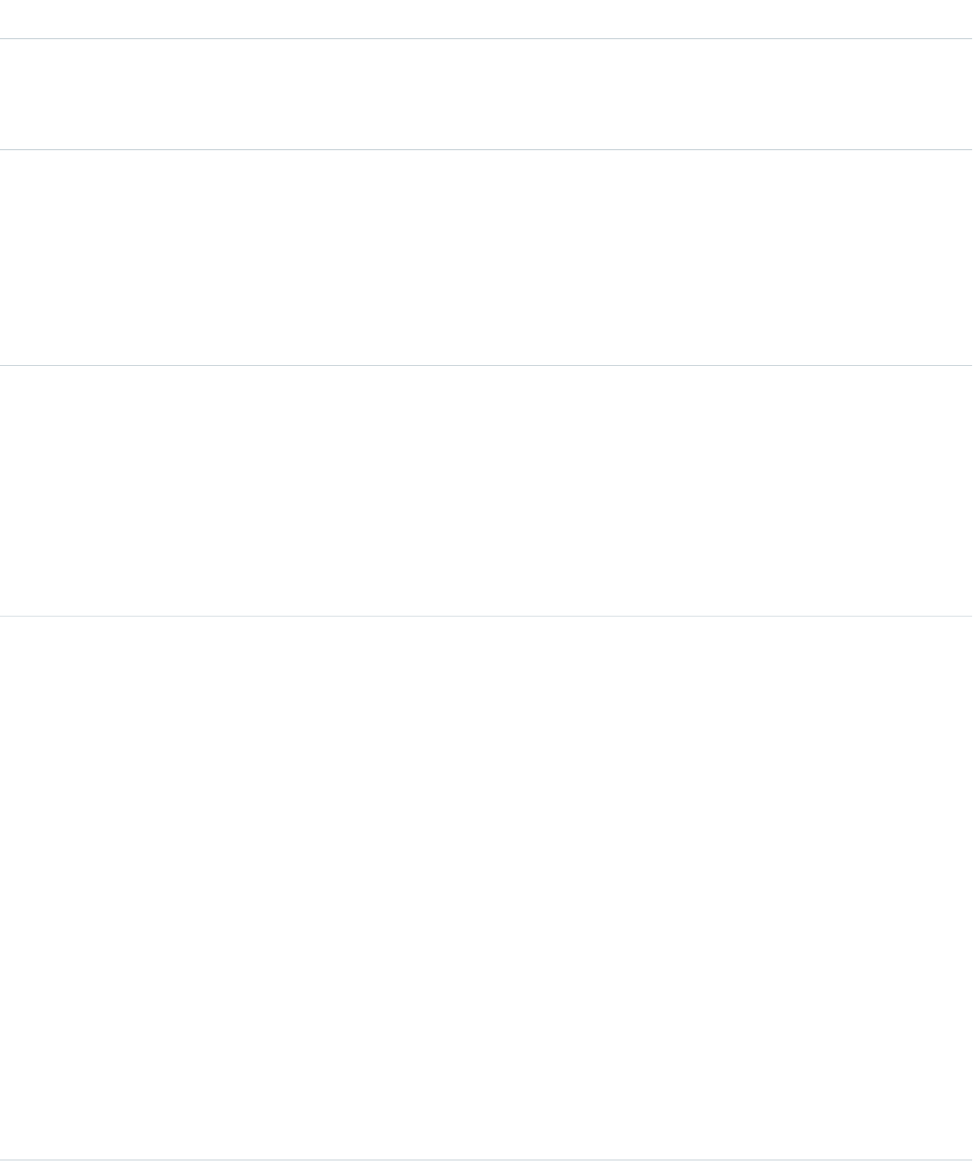
DetailsField
Description
Indicates whether any dependent metadata has changed since the class was last compiled
(true) or not (false).
Type
int
LengthWithoutComments
Properties
Create, Filter, Group, Sort, Update
Description
Length of the class without comments.
Type
string
Name
Properties
Group, Sort, Create, Filter, Update
Description
Name of the class.
Limit: 255 characters
Type
string
NamespacePrefix
Properties
Filter, Group, Nillable, Sort
Description
The namespace prefix associated with this object. Each Developer Edition organization that
creates a managed package has a unique namespace prefix. Limit: 15 characters. You can
refer to a component in a managed package by using the
namespacePrefix__componentName notation.
The namespace prefix can have one of the following values:
•In Developer Edition organizations, the namespace prefix is set to the namespace prefix
of the organization for all objects that support it. There is an exception if an object is in
an installed managed package. In that case, the object has the namespace prefix of the
installed managed package. This field’s value is the namespace prefix of the Developer
Edition organization of the package developer.
•In organizations that are not Developer Edition organizations, NamespacePrefix
is only set for objects that are part of an installed managed package. There is no
namespace prefix for all other objects.
Type
picklist
Status
272
ApexClassStandard Objects
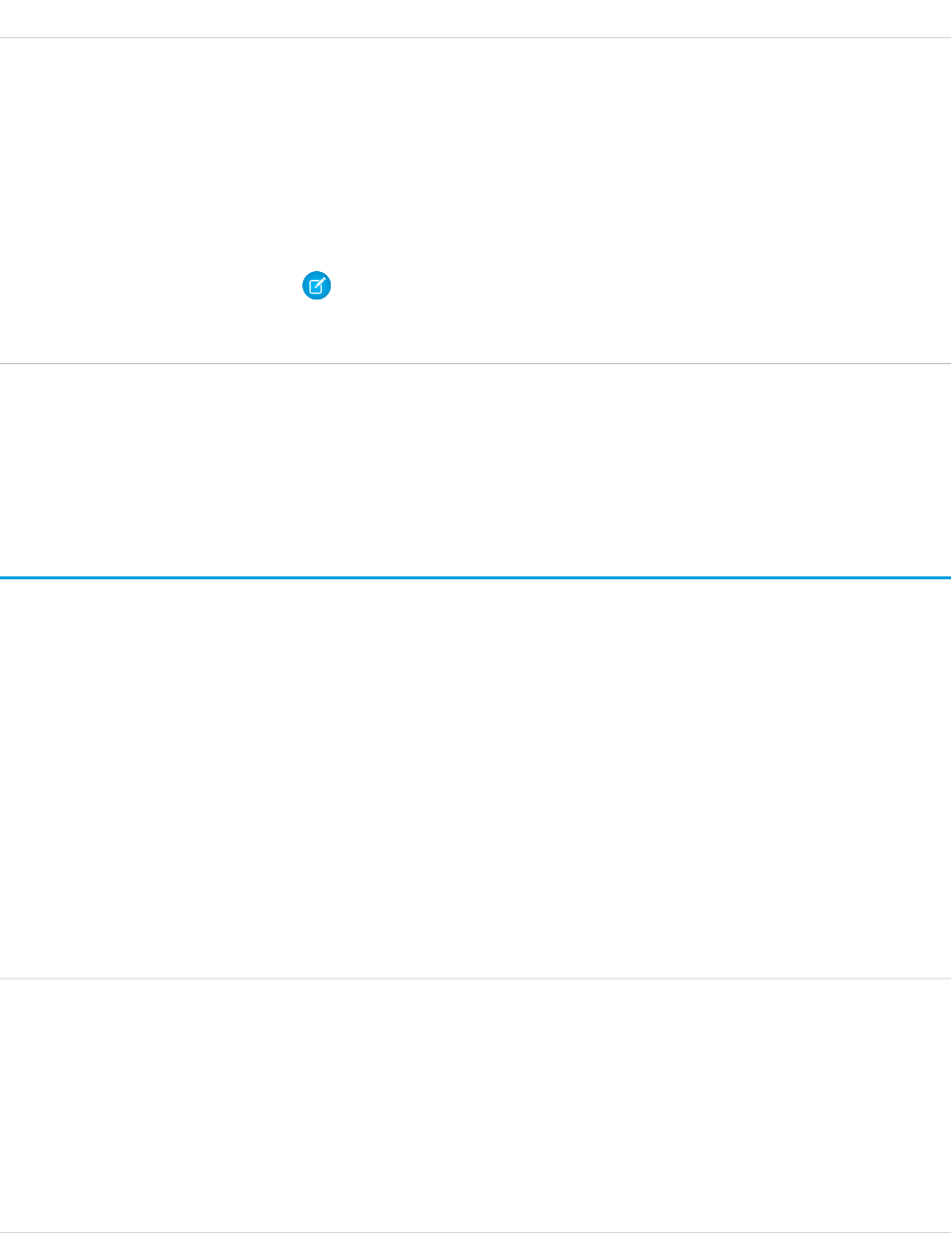
DetailsField
Properties
Create, Filter, Group, Restricted picklist, Sort, Update
Description
The current status of the Apex class. The following string values are valid:
•Active—The class is active.
•Deleted—The class is marked for deletion. This is useful for managed packages,
because it allows a class to be deleted when a managed package is updated.
Note: The ApexTrigger Status field includes an Inactive option, but it is only
supported for ApexTrigger. For more information, see the Metadata API Developer
Guide.
SEE ALSO:
ApexTrigger
Developer Guide: Apex Developer Guide
ApexComponent
Represents a definition for a custom component that can be used in a Visualforce page alongside standard components such as
<apex:relatedList> and <apex:dataTable>.
Represents a definition for a custom component that can be used in a Visualforce page alongside standard components such as
<apex:relatedList> and <apex:dataTable>. For information, see the Visualforce Developers Guide.
Supported Calls
create(), delete(), describeSObjects(), getDeleted(), getUpdated(), query(), retrieve(), update(),
upsert()
Fields
DetailsField
Type
double
ApiVersion
Properties
Create, Filter, Sort, Update
Description
The API version for this custom component. Every custom component has an API version
specified at creation. If the API version is less than 15.0 and ApiVersion is not specified,
ApiVersion defaults to 15.0.
273
ApexComponentStandard Objects
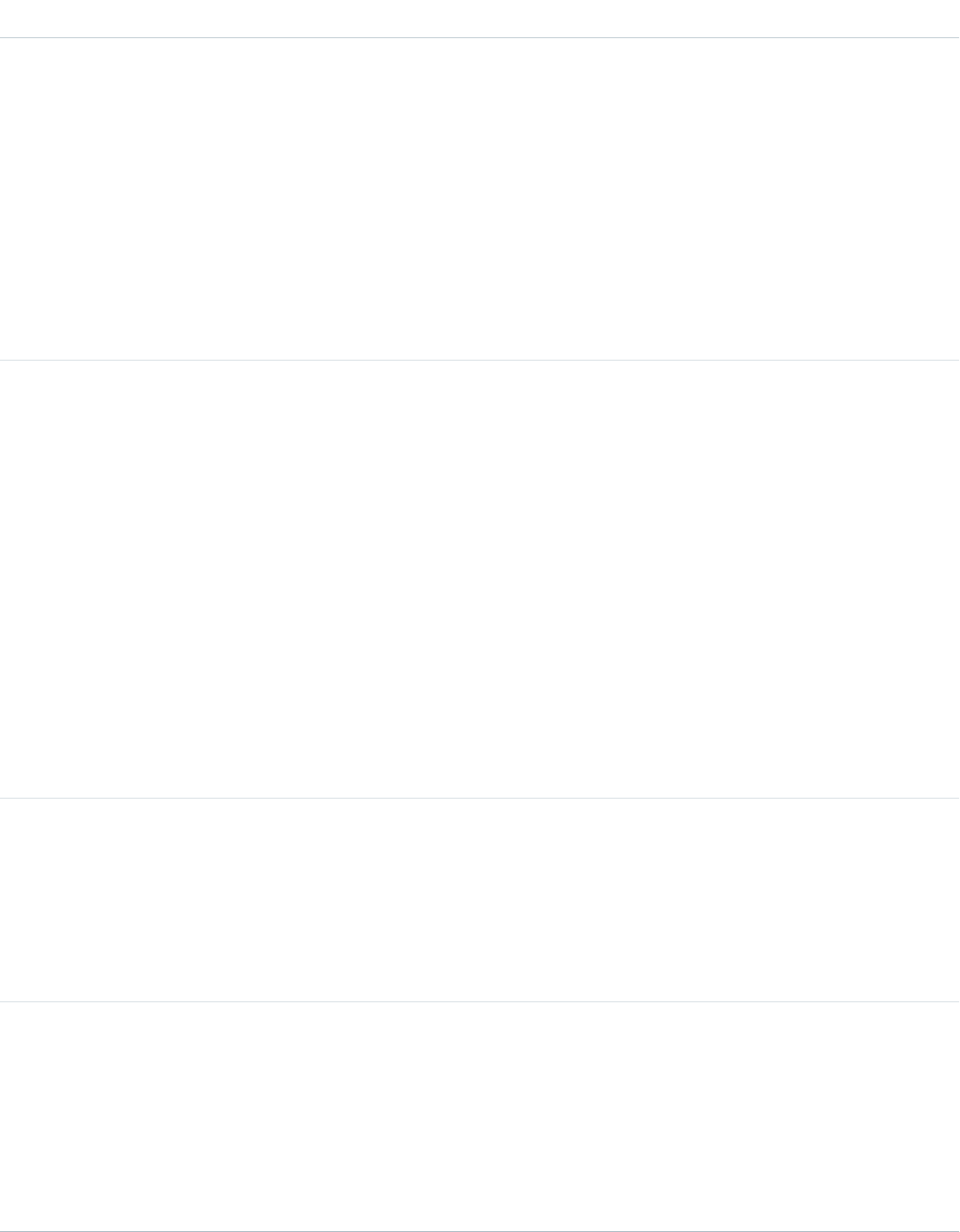
DetailsField
Type
string
ControllerKey
Properties
Create, Filter, Group, Nillable, Sort, Update
Description
The identifier for the controller associated with this custom component:
•If the ControllerType parameter is set to Standard or StandardSet, this
value is the name of the sObject that defines the controller.
•If the ControllerType parameter is set to Custom, this value is the name of the
Apex class that defines the controller.
Type
picklist
ControllerType
Properties
Create, Filter, Group, Restricted picklist, Sort, Update
Description
The type of controller associated with this Visualforce custom component. Possible values
include:
•Not Specified, for custom components defined without a value for the
controller attribute on the <apex:component> tag
•Standard, a value that can't be used with custom components or errors may occur
•StandardSet, a value that can't be used with custom components or errors may
occur
•Custom, for components that have a value for the controller attribute on the
<apex:component> tag
Type
textarea
Description
Properties
Create, Filter, Nillable, Sort, Update
Description
Description of the Visualforce custom component.
Type
textarea
Markup
Properties
Create, Update
Description
The Visualforce markup, HTML, Javascript, and any other Web-enabled code that defines the
content of the custom component.
274
ApexComponentStandard Objects

DetailsField
Type
string
MasterLabel
Properties
Create, Filter, Group, Sort, Update
Description
The text used to identify the Visualforce custom component in the Setup area of Salesforce.
The Label for this field is Label.
Type
string
Name
Properties
Create, Filter, Group, Sort, Update
Description
Required. Name of this Visualforce custom component.
Type
string
NamespacePrefix
Properties
Filter, Group, Nillable, Sort
Description
The namespace prefix associated with this object. Each Developer Edition organization that
creates a managed package has a unique namespace prefix. Limit: 15 characters. You can
refer to a component in a managed package by using the
namespacePrefix__componentName notation.
The namespace prefix can have one of the following values:
•In Developer Edition organizations, the namespace prefix is set to the namespace prefix
of the organization for all objects that support it. There is an exception if an object is in
an installed managed package. In that case, the object has the namespace prefix of the
installed managed package. This field’s value is the namespace prefix of the Developer
Edition organization of the package developer.
•In organizations that are not Developer Edition organizations, NamespacePrefix
is only set for objects that are part of an installed managed package. There is no
namespace prefix for all other objects.
275
ApexComponentStandard Objects
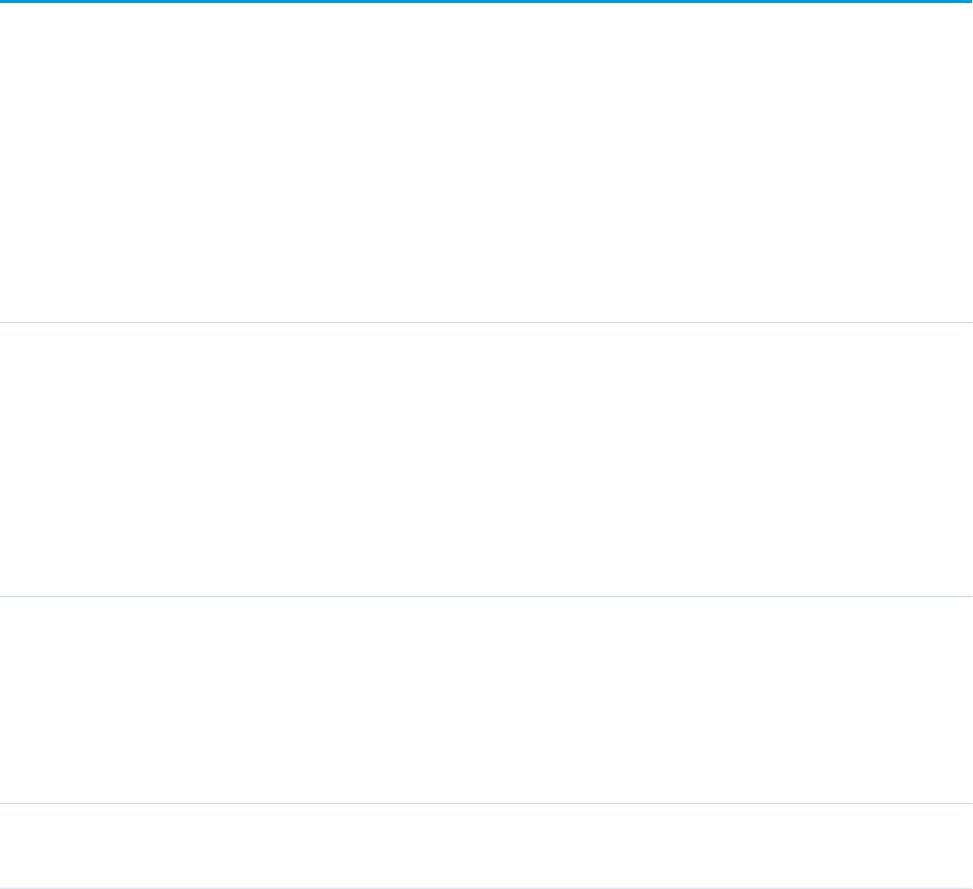
Usage
Use custom components to encapsulate a common design pattern and then reuse that pattern several times in one or more Visualforce
pages. All users who can view Visualforce pages can view custom components, but the “Customize Application” permission is required
to create or update custom components.
SEE ALSO:
ApexPage
StaticResource
Developer Guide: Visualforce Developer Guide
ApexLog
Represents a debug log, containing information about a transaction, including information about Apex, Visualforce, workflow and
validation rules. This object is available in API version 19.0 and later.
Supported Calls
delete(), describeSObjects(), query(), retrieve()
Fields
DetailsField
Type
string
Application
Properties
Filter, Group, Sort
Description
This value depends on the client type that triggered the log.
•For API clients, this value is the client ID
•For browser clients, this value is Browser
Type
int
DurationMilliseconds
Properties
Filter, Group, Sort
Description
Duration of the transaction in milliseconds.
Type
picklist
Location
276
ApexLogStandard Objects
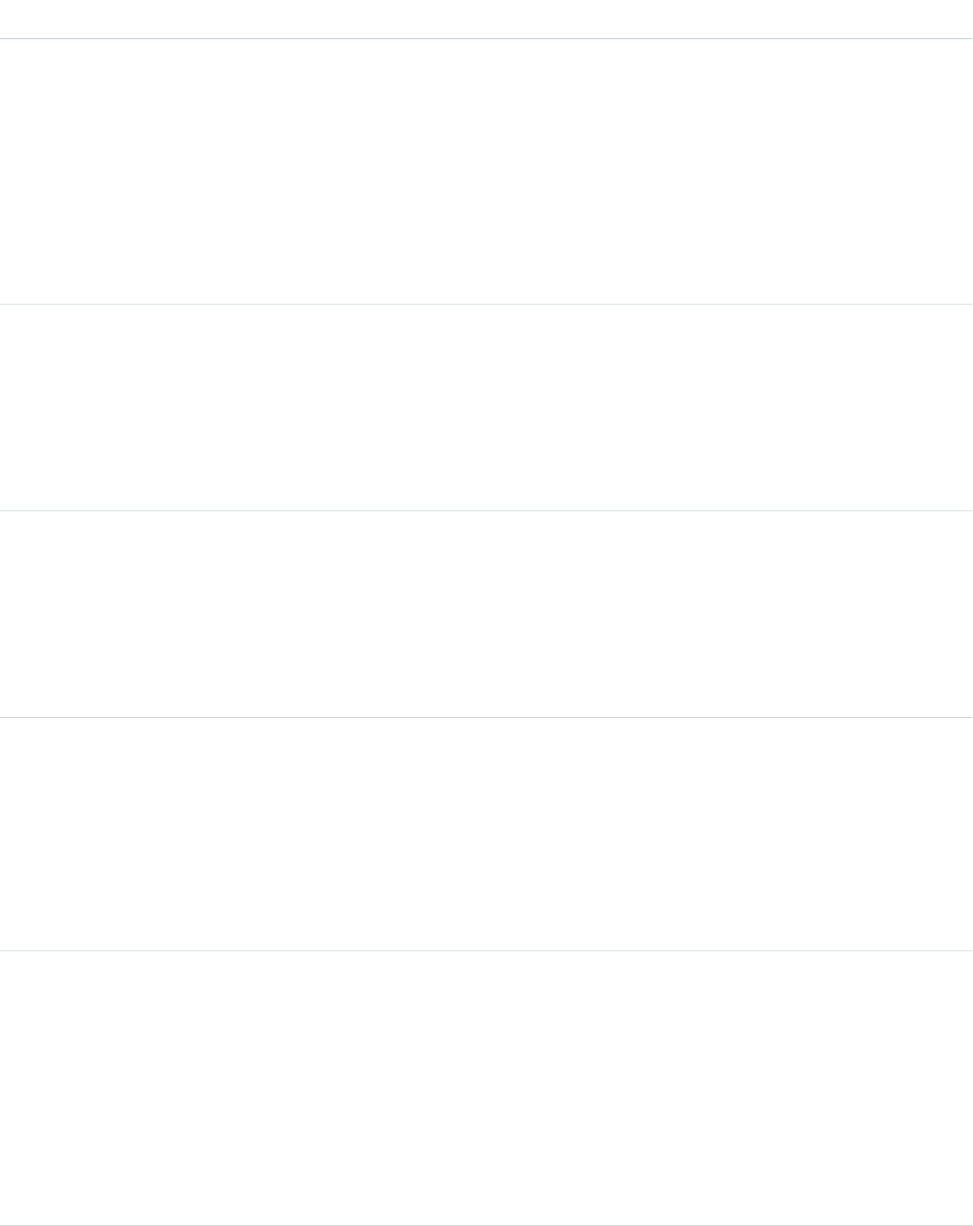
DetailsField
Properties
Filter, Group, Nillable, Restricted picklist, Sort
Description
Specifies the location of the origin of the log. Values are:
•Monitoring—log is generated as part of debug log monitoring. These types of logs
are maintained until the user or the system overwrites them.
•SystemLog—log is generated from the Developer Console. These types of logs are
only maintained for 60 minutes or until the user clears them.
Type
int
LogLength
Properties
Filter, Group, Sort
Description
Length of the log in bytes.
Type
reference
LogUserId
Properties
Filter, Group, Nillable, Sort
Description
ID of the user whose actions triggered the debug log.
Type
string
Operation
Properties
Filter, Group, Sort
Description
Name of the operation that triggered the debug log, such as APEXSOAP, Apex Sharing
Recalculation, and so on.
Type
string
Request
Properties
Filter, Group, Sort
Description
Request type. Values are:
•API—request came from the API
•Application—request came from the Salesforce user interface
277
ApexLogStandard Objects
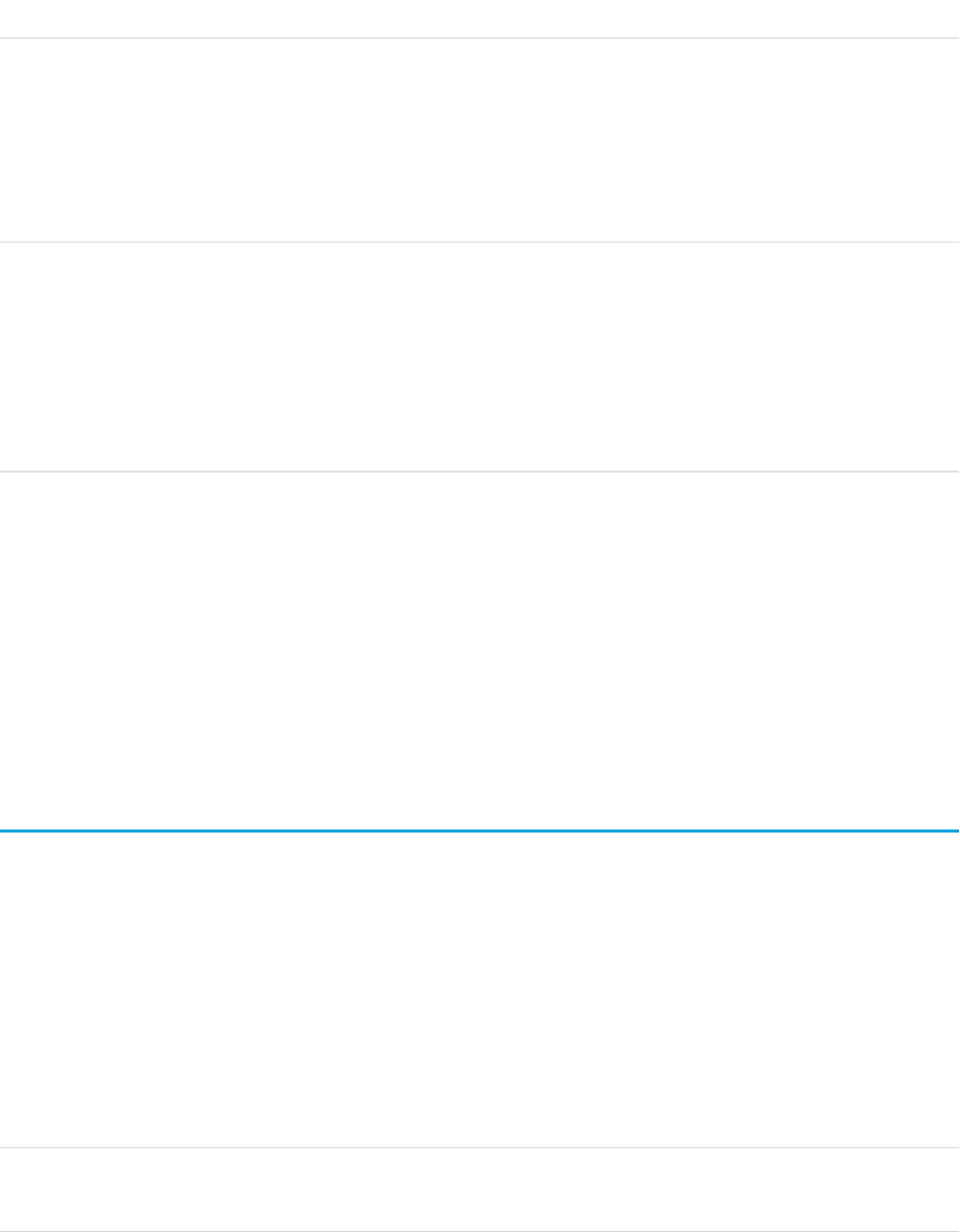
DetailsField
Type
dateTime
StartTime
Properties
Filter, Sort
Description
Start time of the transaction.
Type
string
Status
Properties
Filter, Group, Sort
Description
Status of the transaction. This value is either Success, or the text of an unhandled Apex
exception.
Usage
You can read information about this object, as well as delete it, but you can't update or insert it.
SEE ALSO:
ApexClass
ApexTrigger
Developer Guide: Apex Developer Guide
ApexPage
Represents a single Visualforce page.
Supported Calls
create(), delete(), describeSObjects(), getDeleted(), getUpdated(), query(), retrieve(), update(),
upsert()
Fields
DetailsField
Type
double
ApiVersion
278
ApexPageStandard Objects
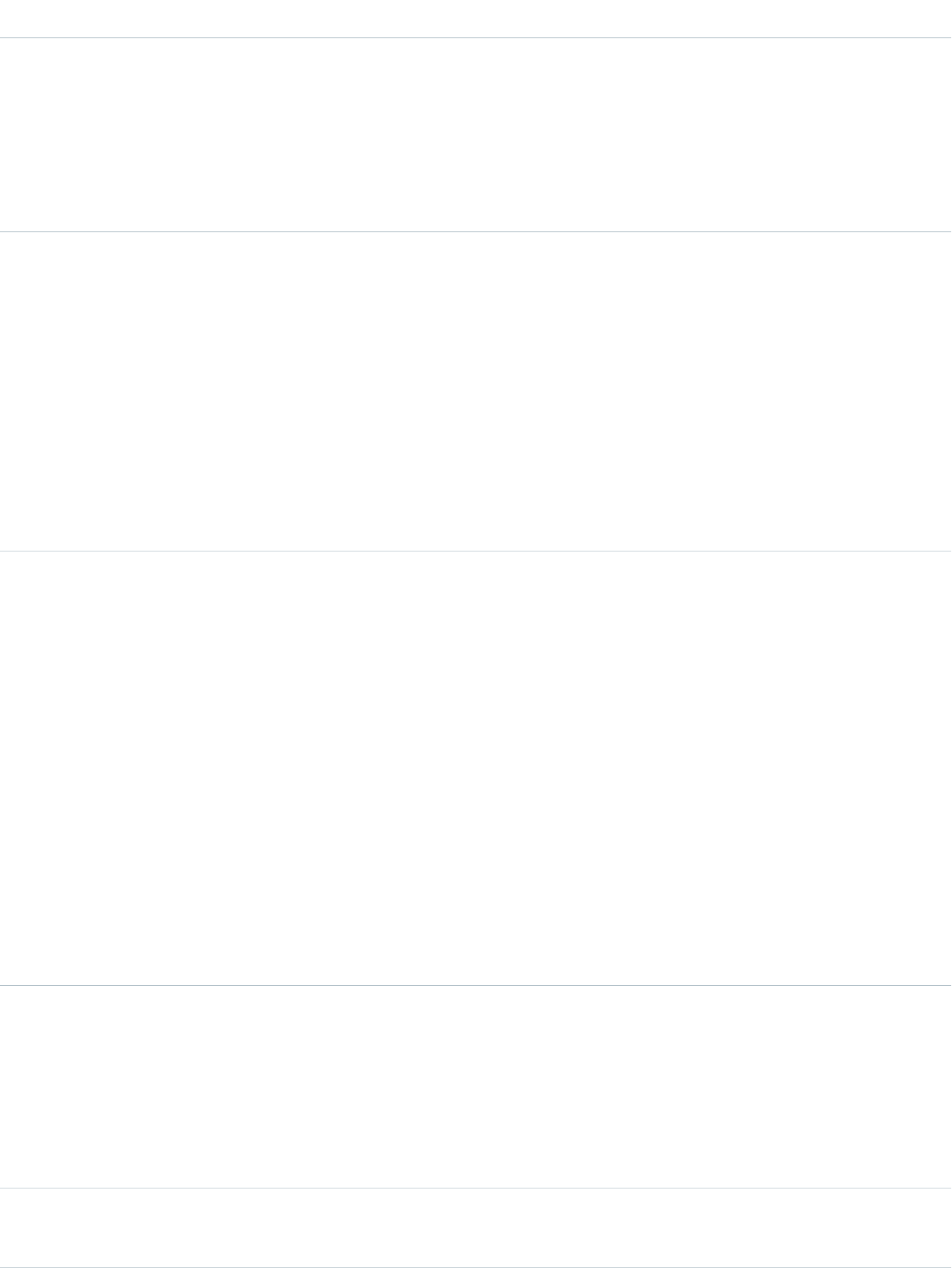
DetailsField
Properties
Create, Filter, Sort, Update
Description
The API version for this page. Every page has an API version specified at creation. If the API
version is less than 15.0 and ApiVersion is not specified, ApiVersion defaults to
15.0.
Type
string
ControllerKey
Properties
Create, Filter, Group, Nillable, Sort, Update
Description
The identifier for the controller associated with this page:
•If the ControllerType parameter is set to Standard or StandardSet, this
value is the name of the sObject that defines the controller.
•If the ControllerType parameter is set to Custom, this value is the name of the
Apex class that defines the controller.
Type
picklist
ControllerType
Properties
Create, Filter, Group, Restricted picklist, Sort, Update
Description
The type of controller associated with this Visualforce page. Possible values include:
•Not Specified, for pages defined with neither a standardController nor
a controller attribute on the <apex:page> tag
•Standard, for pages defined with the standardController attribute on the
<apex:page> tag
•StandardSet, for pages defined using the standardController and
recordSetVar attribute on the <apex:page> tag
•Custom, for pages defined with the controller attribute on the <apex:page>
tag
Type
textarea
Description
Properties
Create, Filter, Nillable, Sort, Update
Description
Description of the Visualforce page.
Type
boolean
isAvailableInTouch
279
ApexPageStandard Objects
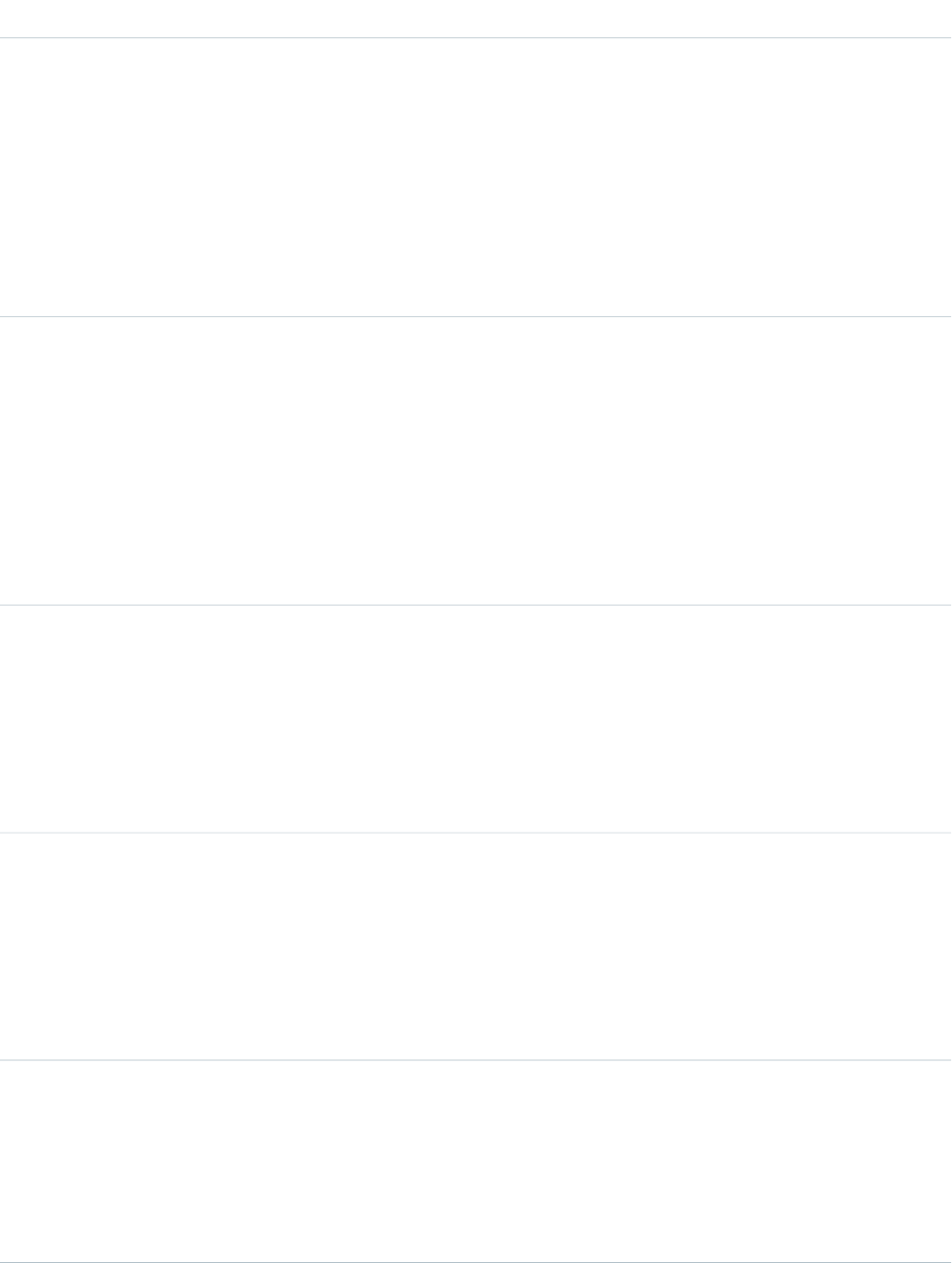
DetailsField
Properties
Create, Defaulted on create, Filter, Group, Sort, Update
Description
Indicates if Visualforce tabs associated with the Visualforce page can be used in the Salesforce1
app (true) or not (false). (Use of this field for Salesforce Touch is deprecated.) This field
is available in API version 27.0 and later.
Standard object tabs that are overridden with a Visualforce page aren’t supported in
Salesforce1, even if you set this field for the page. The default Salesforce1 page for the object
is displayed instead of the Visualforce page.
Type
boolean
IsConfirmationTokenRequired
Properties
Create, Defaulted on create, Filter, Group, Sort, Update
Description
Indicates whether GET requests for the page require a CSRF confirmation token (true) or
not (false). This field is available in API version 28.0 and later.
If you change this field’s value from false to true, links to the page require a CSRF token
to be added to them, or the page will be inaccessible.
Type
textarea
Markup
Properties
Create, Update
Description
The Visualforce markup, HTML, Javascript, and any other Web-enabled code that defines the
content of the page.
Type
string
MasterLabel
Properties
Create, Filter, Group, Sort, Update
Description
The text used to identify the Visualforce page in the Setup area of Salesforce. The Label is
Label.
Type
string
Name
Properties
Create, Filter, Group, Sort, Update
Description
Required. Name of this Visualforce page.
280
ApexPageStandard Objects
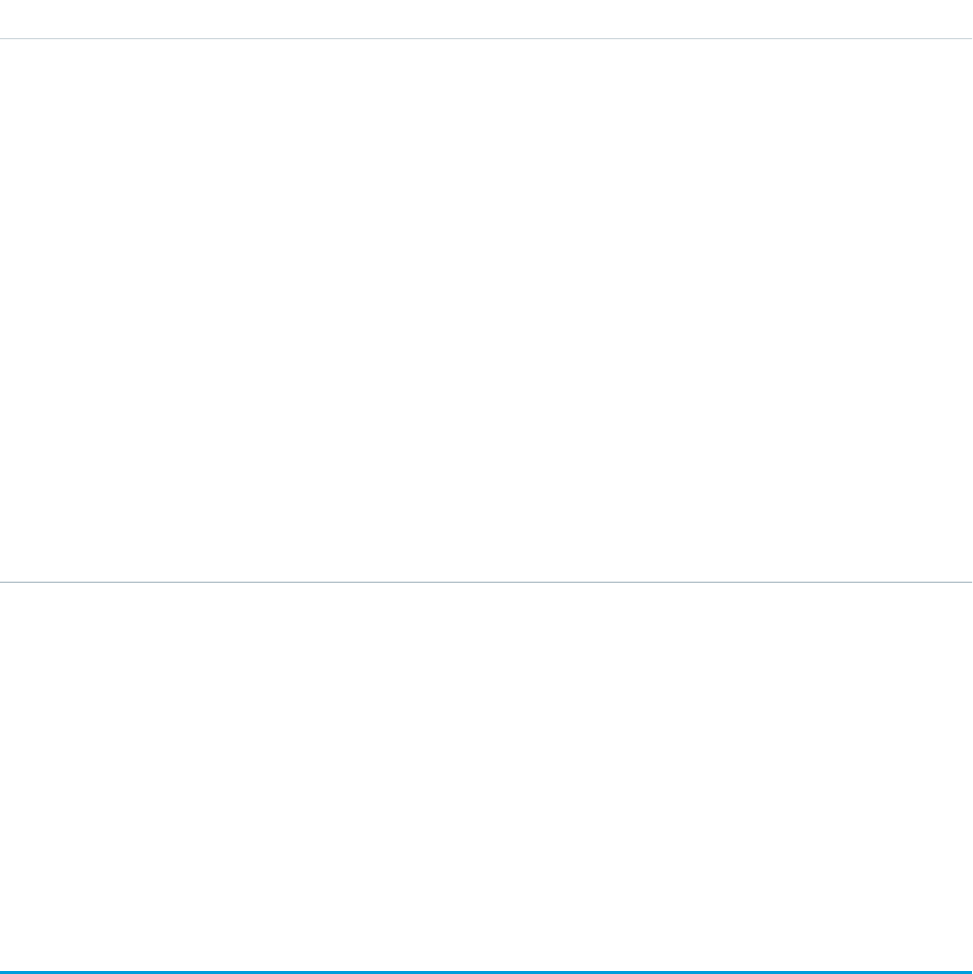
DetailsField
Type
string
NamespacePrefix
Properties
Filter, Group, Nillable, Sort
Description
The namespace prefix associated with this object. Each Developer Edition organization that
creates a managed package has a unique namespace prefix. Limit: 15 characters. You can
refer to a component in a managed package by using the
namespacePrefix__componentName notation.
The namespace prefix can have one of the following values:
•In Developer Edition organizations, the namespace prefix is set to the namespace prefix
of the organization for all objects that support it. There is an exception if an object is in
an installed managed package. In that case, the object has the namespace prefix of the
installed managed package. This field’s value is the namespace prefix of the Developer
Edition organization of the package developer.
•In organizations that are not Developer Edition organizations, NamespacePrefix
is only set for objects that are part of an installed managed package. There is no
namespace prefix for all other objects.
Usage
Use Visualforce pages to add custom content that extends the base Salesforce application functionality. All users in Visualforce-enabled
organizations can view Visualforce pages, but the “Customize Application” permission is required to create or update them.
SEE ALSO:
ApexComponent
StaticResource
Developer Guide: Visualforce Developer Guide
ApexTestQueueItem
Represents a single Apex class in the Apex job queue. This object is available in API version 23.0 and later.
This object is available in API version 23.0 and later.
Supported Calls
create(), describeSObjects(), query(), retrieve(), update(), upsert()
281
ApexTestQueueItemStandard Objects
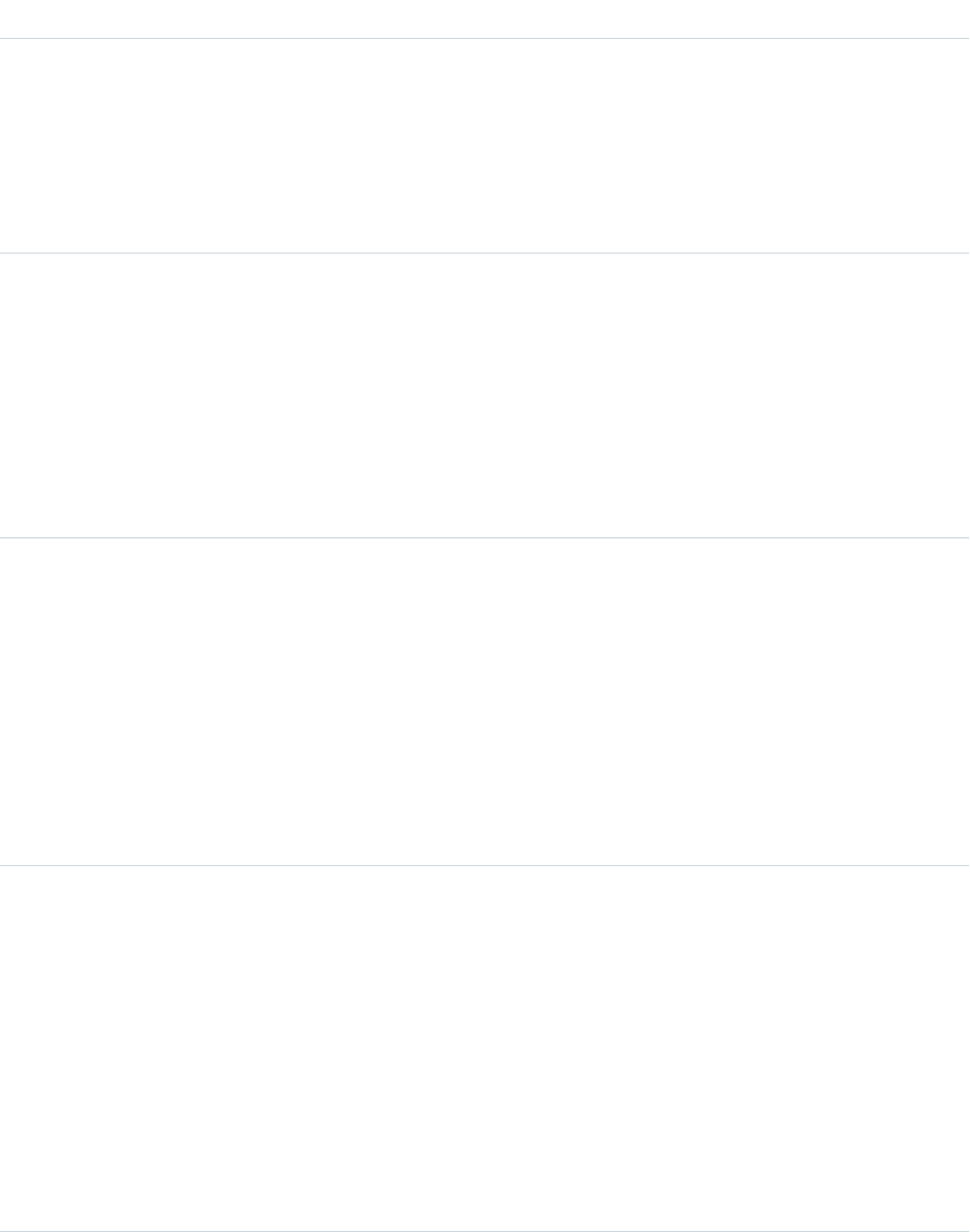
Fields
DescriptionField Name
Type
reference
ApexClassId
Properties
Create, Filter, Group, Sort
Description
The Apex class whose tests are to be executed.
Type
string
ExtendedStatus
Properties
Filter, Nillable, Sort
Description
The pass rate of the test run.
For example: “(4/6)”. This means that four out of a total of six tests passed.
If the class fails to execute, this field contains the cause of the failure.
Type
reference
ParentJobId
Properties
Filter, Group, Nillable, Sort
Description
Points to the AsyncApexJob that represents the entire test run.
If you insert multiple Apex test queue items in a single bulk operation, the queue
items will share the same parent job. This means that a test run can consist of
the execution of the tests of several classes if all the test queue items are inserted
in the same bulk operation.
Type
picklist
Status
Properties
Filter, Group, Restricted picklist, Sort, Update
Description
The status of the job. Valid values are:
•Holding1
•Queued
•Preparing
•Processing
•Aborted
282
ApexTestQueueItemStandard Objects
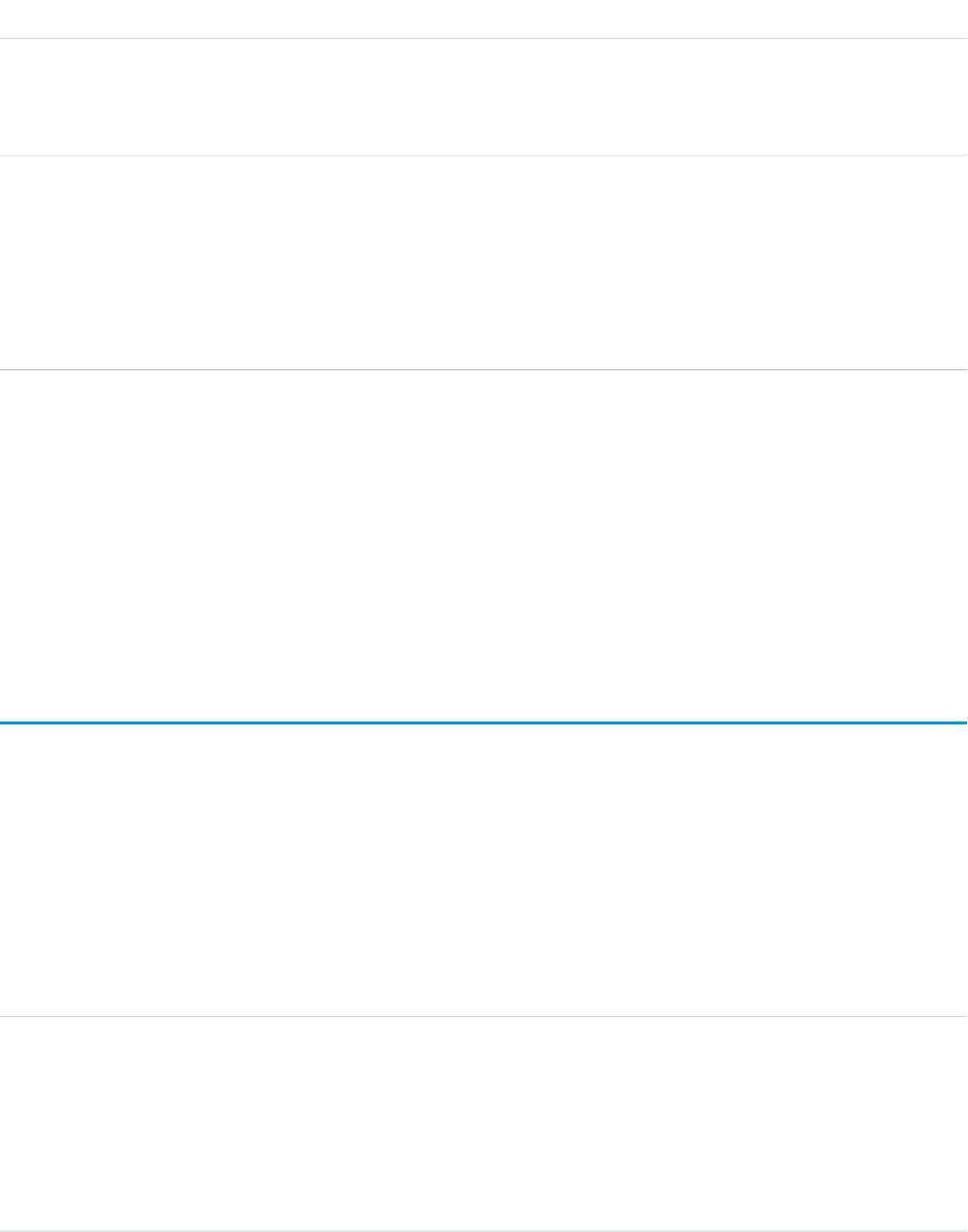
DescriptionField Name
•Completed
•Failed
1 This status applies to batch jobs in the Apex flex queue.
Type
reference
TestRunResultID
Properties
Filter, Group, Nillable, Sort
Description
The ID of the associated ApexTestRunResult object.
Usage
Insert an ApexTestQueueItem object to place its corresponding Apex class in the Apex job queue for execution. The Apex job
executes the test methods in the class.
To abort a class that is in the Apex job queue, perform an update operation on the ApexTestQueueItem object and set its Status
field to Aborted.
If you insert multiple Apex test queue items in a single bulk operation, the queue items will share the same parent job. This means that
a test run can consist of the execution of the tests of several classes if all the test queue items are inserted in the same bulk operation.
ApexTestResult
Represents the result of an Apex test method execution. This object is available in API version 23.0 and later.
Supported Calls
create(), delete(), describeSObjects(), query(), retrieve(), update()
Fields
DetailsField Name
Type
reference
ApexClassId
Properties
Create, Filter, Group, Sort, Update
Description
The Apex class whose test methods were executed.
283
ApexTestResultStandard Objects
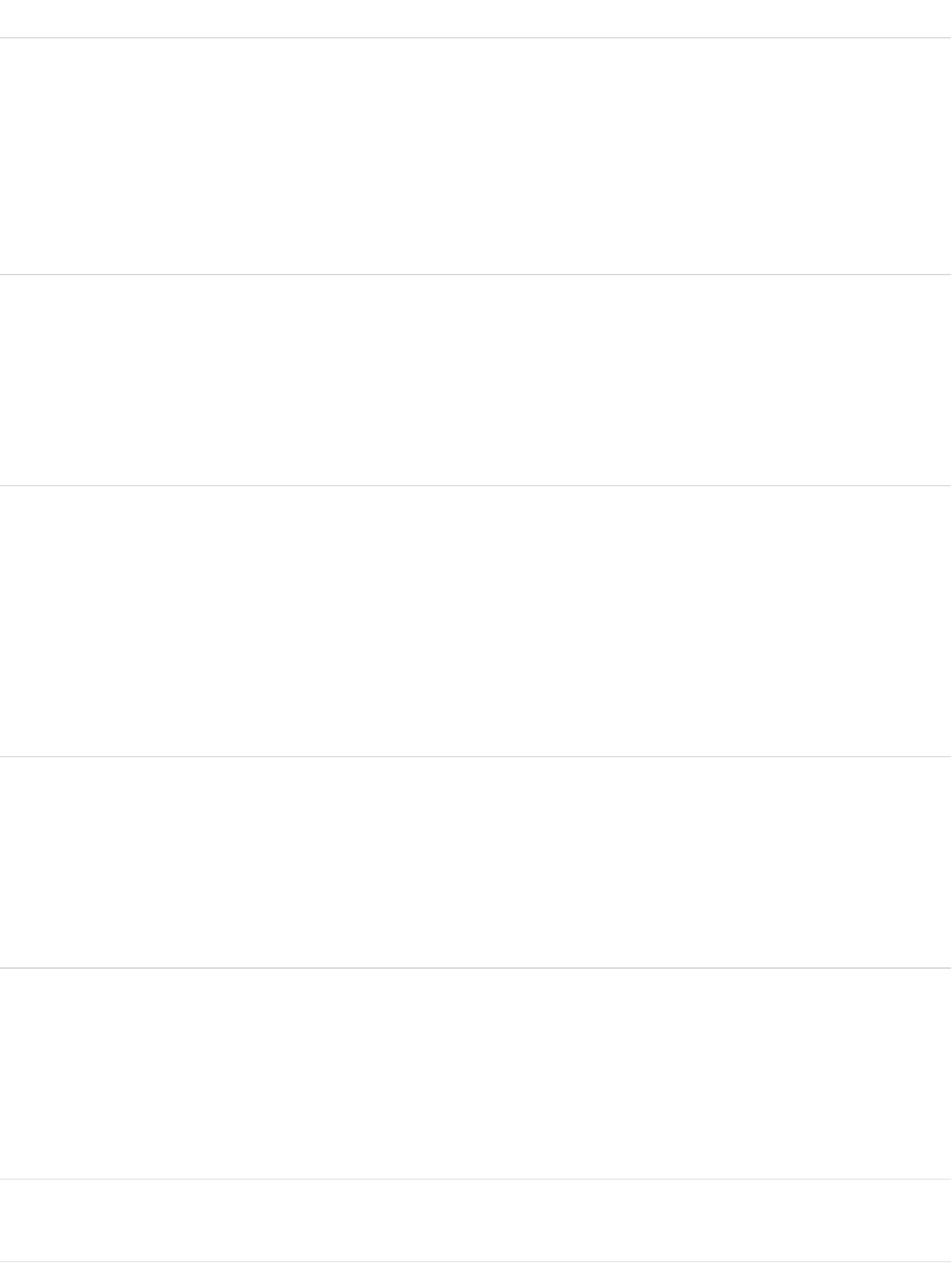
DetailsField Name
Type
reference
ApexLogId
Properties
Create, Filter, Group, Nillable, Sort, Update
Description
Points to the ApexLog for this test method execution if debug logging is enabled;
otherwise, null.
Type
reference
ApexTestRunResultId
Properties
Create, Filter, Group, Nillable, Sort, Update
Description
The ID of the ApexTestRunResult that represents the entire test run.
Type
reference
AsyncApexJobId
Properties
Create, Filter, Group, Nillable, Sort, Update
Description
Points to the AsyncApexJob that represents the entire test run.
This field points to the same object as
ApexTestQueueItem.ParentJobId.
Type
string
Message
Properties
Create, Filter, Nillable, Sort, Update
Description
The exception error message if a test failure occurs; otherwise, null.
Type
string
MethodName
Properties
Create, Filter, Group, Nillable, Sort, Update
Description
The test method name.
Type
picklist
Outcome
284
ApexTestResultStandard Objects
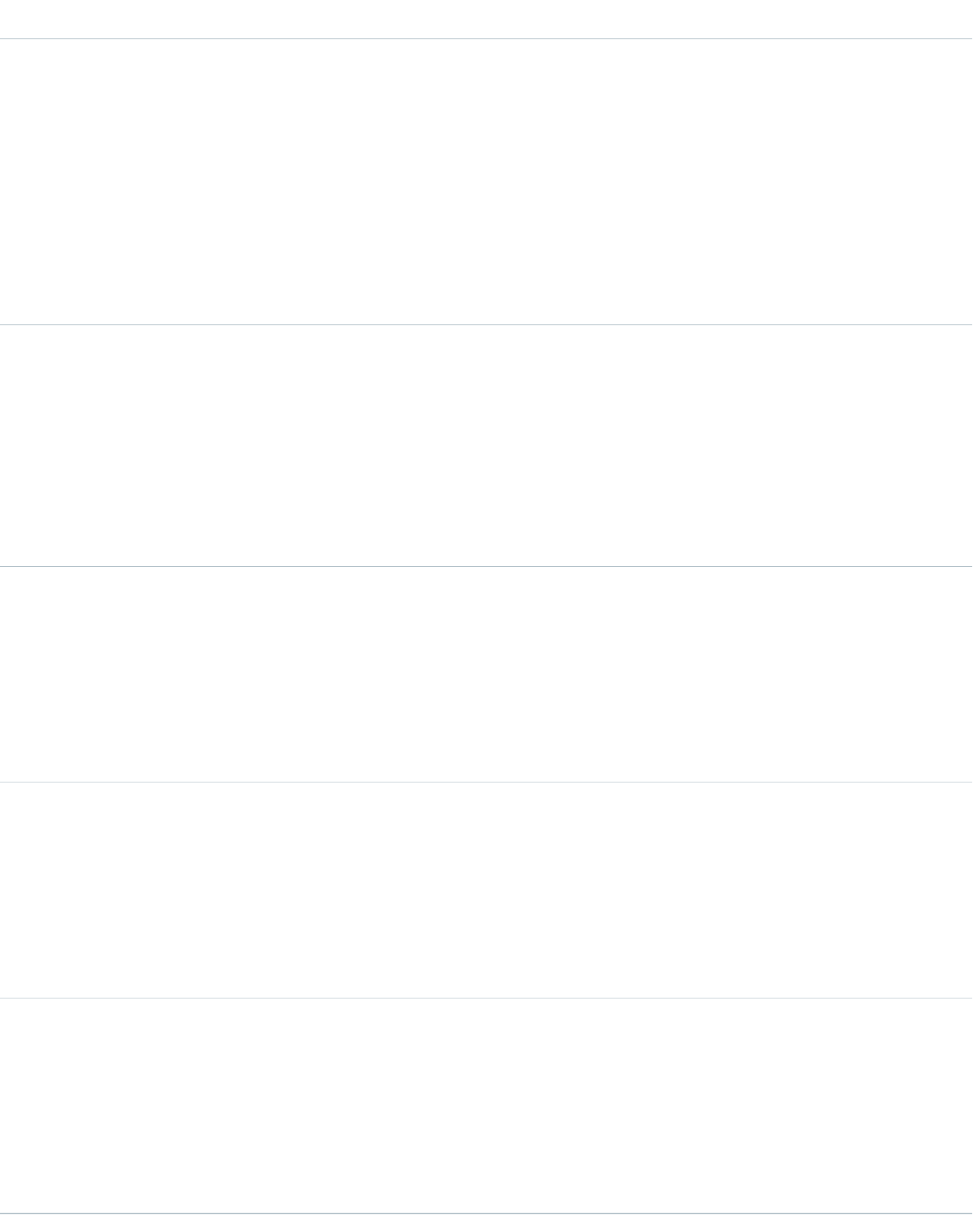
DetailsField Name
Properties
Create, Filter, Group, Restricted picklist, Sort, Update
Description
The result of the test method execution. Can be one of these values:
•Pass
•Fail
•CompileFail
•Skip
Type
reference
QueueItemId
Properties
Create, Filter, Group, Nillable, Sort, Update
Description
Points to the ApexTestQueueItem which is the class that this test method is part
of.
Type
int
RunTime
Properties
Create, Filter, Nillable, Sort, Update
Description
The time it took the test method to run, in seconds.
Type
string
StackTrace
Properties
Create, Filter, Nillable, Sort, Update
Description
The Apex stack trace if the test failed; otherwise, null.
Type
dateTime
TestTimestamp
Properties
Create, Filter, Sort, Update
Description
The start time of the test method.
285
ApexTestResultStandard Objects
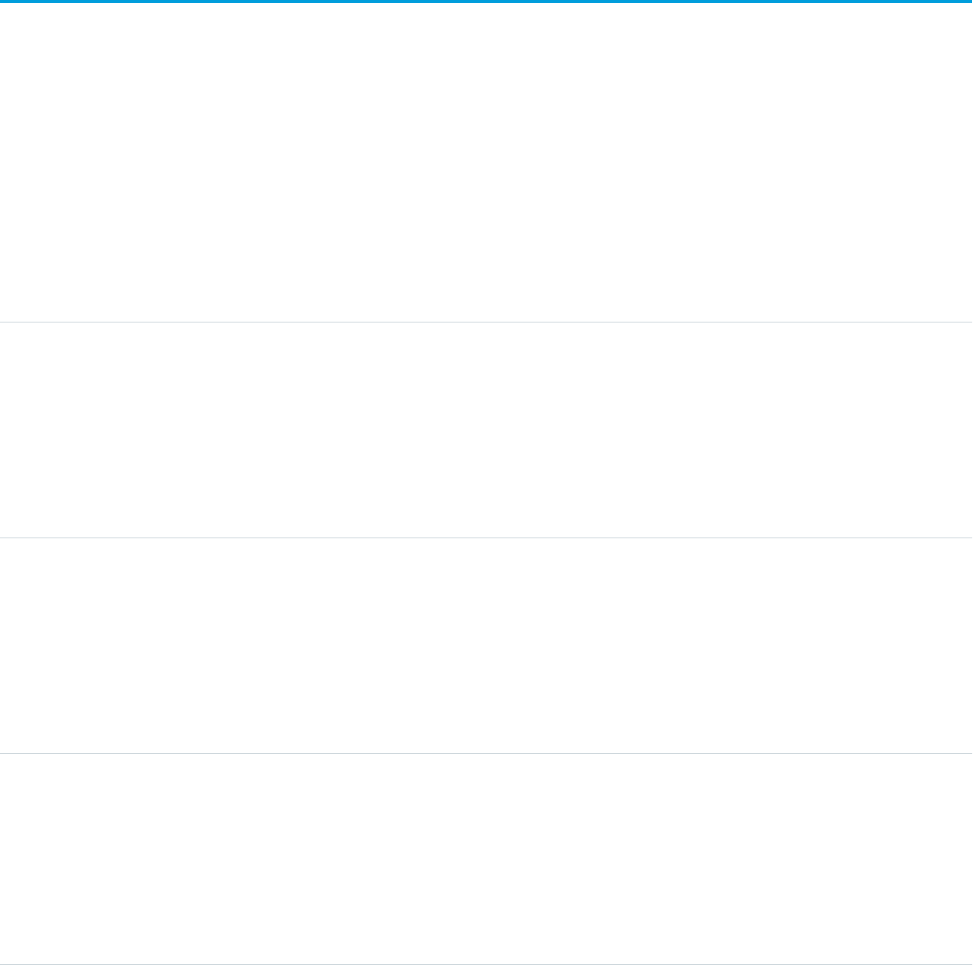
Usage
You can query the fields of the ApexTestResult record that corresponds to a test method executed as part of an Apex class
execution.
Each test method execution is represented by a single ApexTestResult record. For example, if an Apex test class contains six test
methods, six ApexTestResult records are created. These records are in addition to the ApexTestQueueItem record that
represents the Apex class.
Each ApexTestResult record has an associated ApexTestResultLimits on page 286 record, which captures the Apex limits used during
execution of the test method.
ApexTestResultLimits
Captures the Apex test limits used for a particular test method execution. An instance of this object is associated with each ApexTestResult
record. This object is available in API version 37.0 and later.
Supported Calls
create(), delete(), describeSObjects(), query(), retrieve(), update()
Fields
DetailsField Name
Type
reference
ApexTestResultId
Properties
Create, Filter, Group, Sort
Description
The ID of the associated ApexTestResult object.
Type
int
AsyncCalls
Properties
Create, Filter, Group, Sort, Update
Description
The number of asynchronous calls made during the test run.
Type
int
Callouts
Properties
Create, Filter, Group, Sort, Update
Description
The number of callouts made during the test run.
286
ApexTestResultLimitsStandard Objects
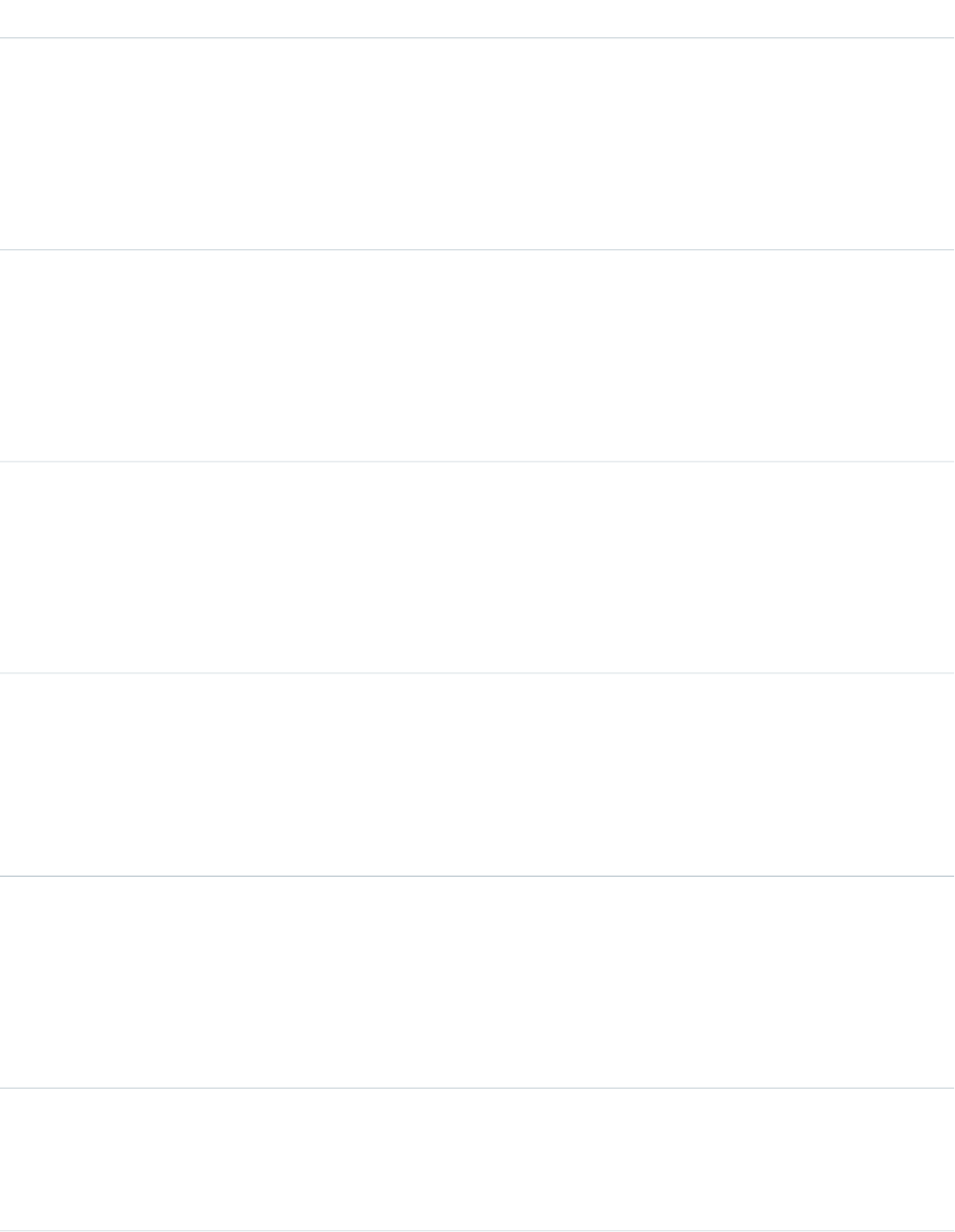
DetailsField Name
Type
int
Cpu
Properties
Create, Filter, Group, Sort, Update
Description
The amount of CPU used during the test run, in milliseconds.
Type
int
Dml
Properties
Create, Filter, Group, Sort, Update
Description
The number of DML statements made during the test run.
Type
int
DmlRows
Properties
Create, Filter, Group, Sort, Update
Description
The number of rows accessed by DML statements during the test run.
Type
int
Email
Properties
Create, Filter, Group, Sort, Update
Description
The number of email invocations made during the test run.
Type
string
LimitContext
Properties
Create, Filter, Group, Nillable, Sort, Update
Description
Indicates whether the test run was synchronous or asynchronous.
Type
string
LimitExceptions
Properties
Create, Filter, Group, Nillable, Sort, Update
287
ApexTestResultLimitsStandard Objects
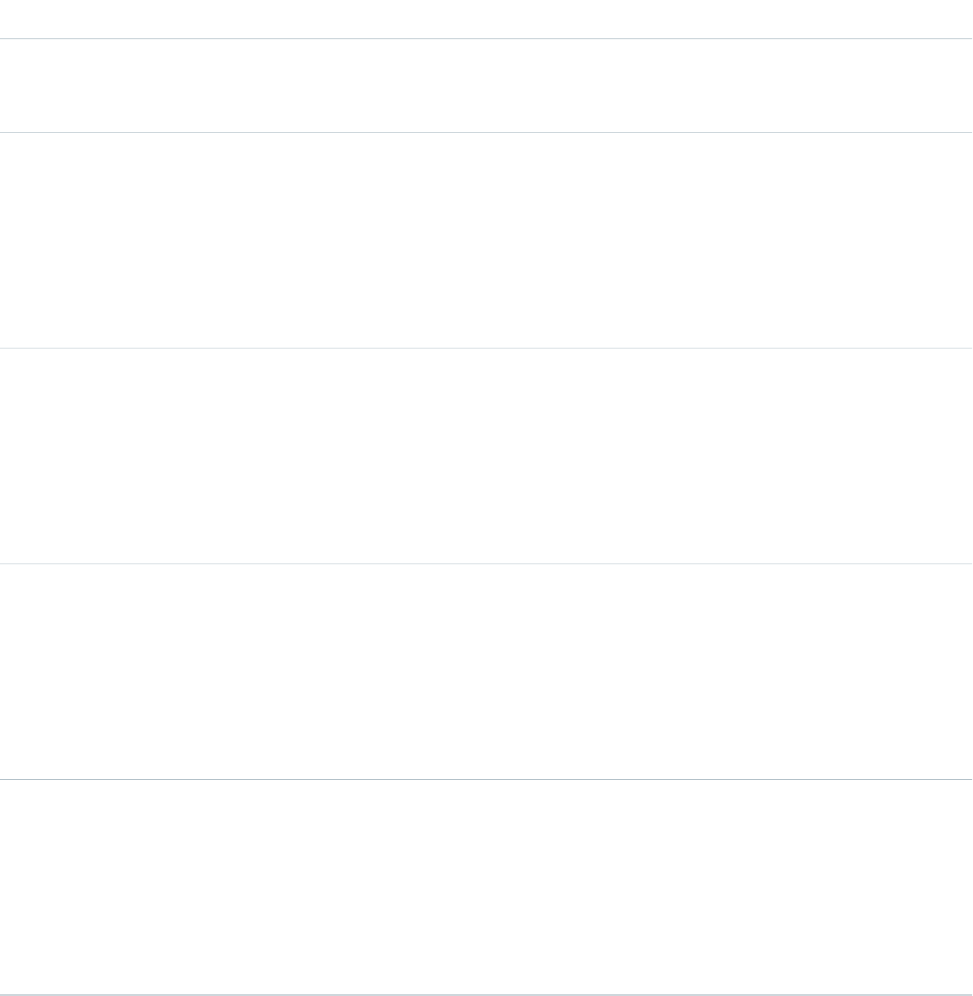
DetailsField Name
Description
Indicates whether your org has any limits that differ from the default limits.
Type
int
MobilePush
Properties
Create, Filter, Group, Sort, Update
Description
The number of mobile push calls made during the test run.
Type
int
QueryRows
Properties
Create, Filter, Group, Sort, Update
Description
The number of rows queried during the test run.
Type
int
Soql
Properties
Create, Filter, Group, Sort, Update
Description
The number of SOQL queries made during the test run.
Type
int
Sosl
Properties
Create, Filter, Group, Sort, Update
Description
The number of SOSL queries made during the test run.
Usage
The ApexTestResultLimits object is populated for each test method execution, and it captures the limits used between the Test.startTest()
and Test.stopTest() methods. If startTest() and stopTest() aren’t called, limits usage is not captured. Note the following:
•The associated test method must be run asynchronously.
•Limits for asynchronous Apex operations (batch, scheduled, future, and queueable) that are called within test methods are not
captured.
•Limits are captured only for the default namespace.
288
ApexTestResultLimitsStandard Objects
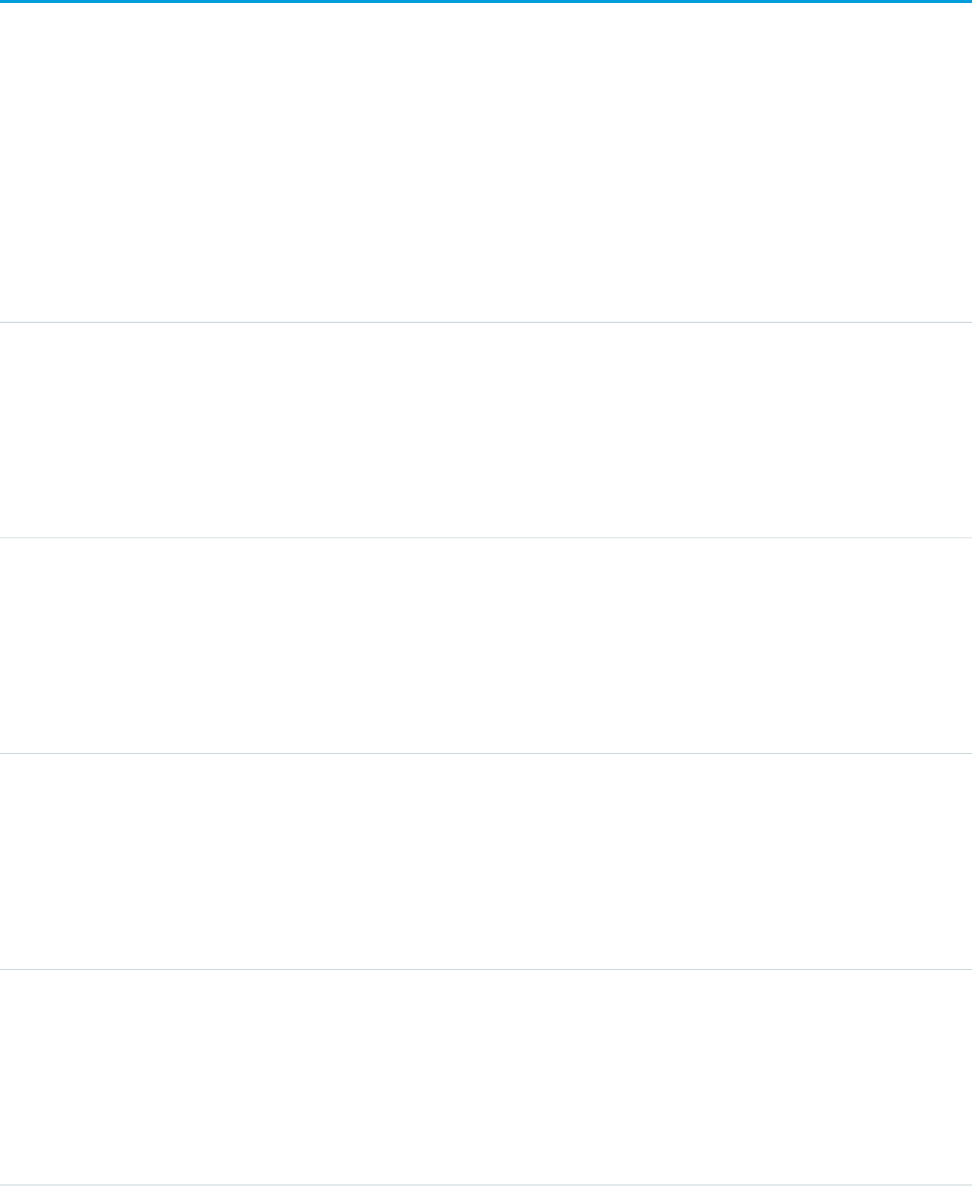
ApexTestRunResult
Contains summary information about all the test methods that were run in a particular Apex job. This object is available in API version
37.0 and later.
Supported Calls
create(), delete(), describeSObjects(), query(), retrieve(), update()
Fields
DetailsField Name
Type
reference
AsyncApexJobId
Properties
Create, Filter, Group, Nillable, Sort, Update
Description
The parent Apex job ID for the result.
Type
int
ClassesCompleted
Properties
Create, Filter, Group, Nillable, Sort, Update
Description
The total number of classes executed during the test run.
Type
int
ClassesEnqueued
Properties
Create, Filter, Group, Sort, Update
Description
The total number of classes enqueued during the test run.
Type
dateTime
EndTime
Properties
Create, Filter, Nillable, Sort, Update
Description
The time at which the test run ended.
289
ApexTestRunResultStandard Objects
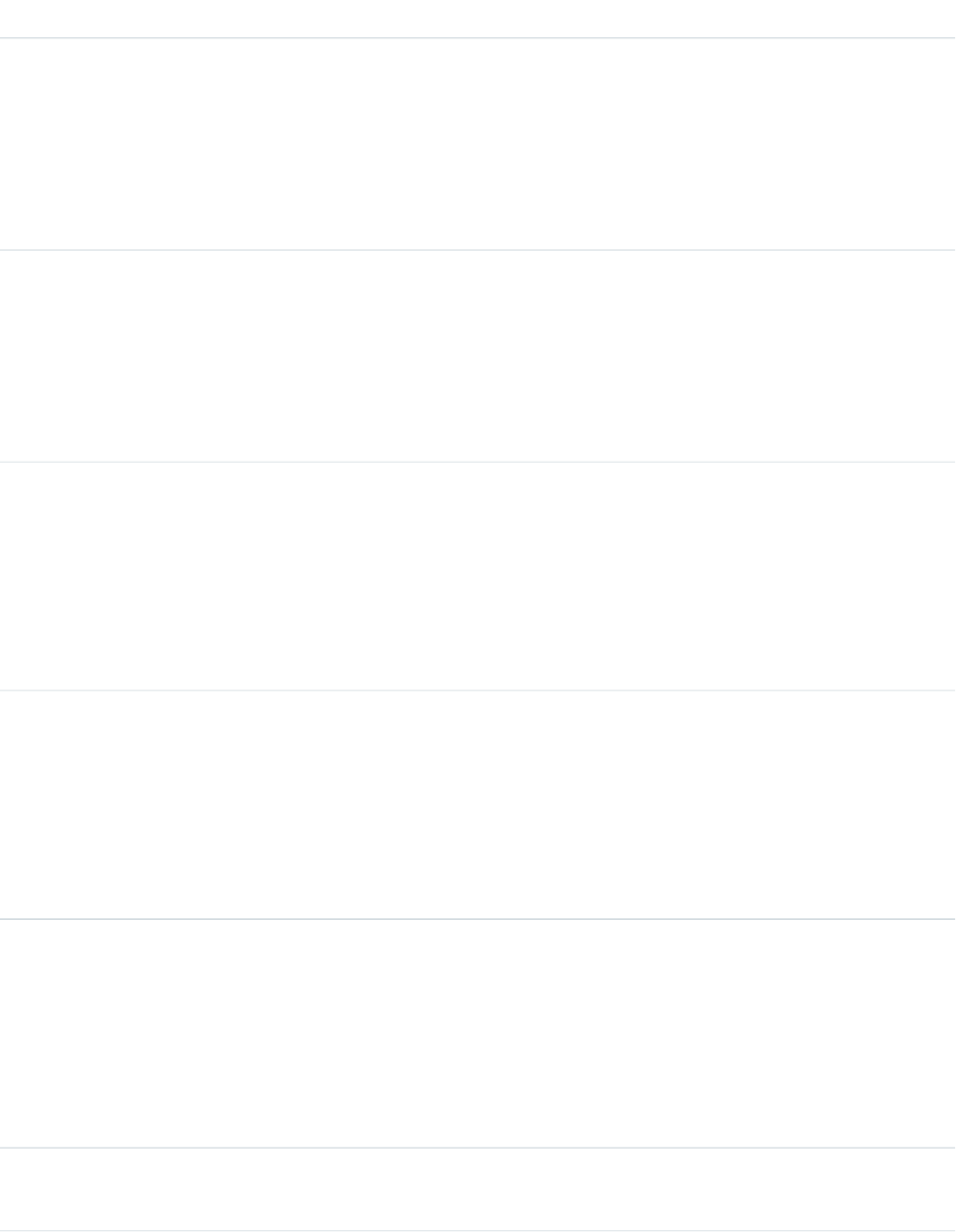
DetailsField Name
Type
boolean
IsAllTests
Properties
Create, Filter, Group, Sort, Update
Description
Indicates whether all Apex test classes were run.
Type
string
JobName
Properties
Create, Filter, Group, Nillable, Sort, Update
Description
Reserved for future use.
Type
int
MethodsCompleted
Properties
Create, Filter, Group, Nillable, Sort, Update
Description
The total number of methods completed during the test run. This value is updated
after each class is run.
Type
int
MethodsEnqueued
Properties
Create, Filter, Group, Nillable, Sort, Update
Description
The total number of methods enqueued for the test run. This value is initialized
before the test runs.
Type
int
MethodsFailed
Properties
Create, Filter, Group, Nillable, Sort, Update
Description
The total number of methods that failed during this test run. This value is updated
after each class is run.
Type
string
Source
290
ApexTestRunResultStandard Objects
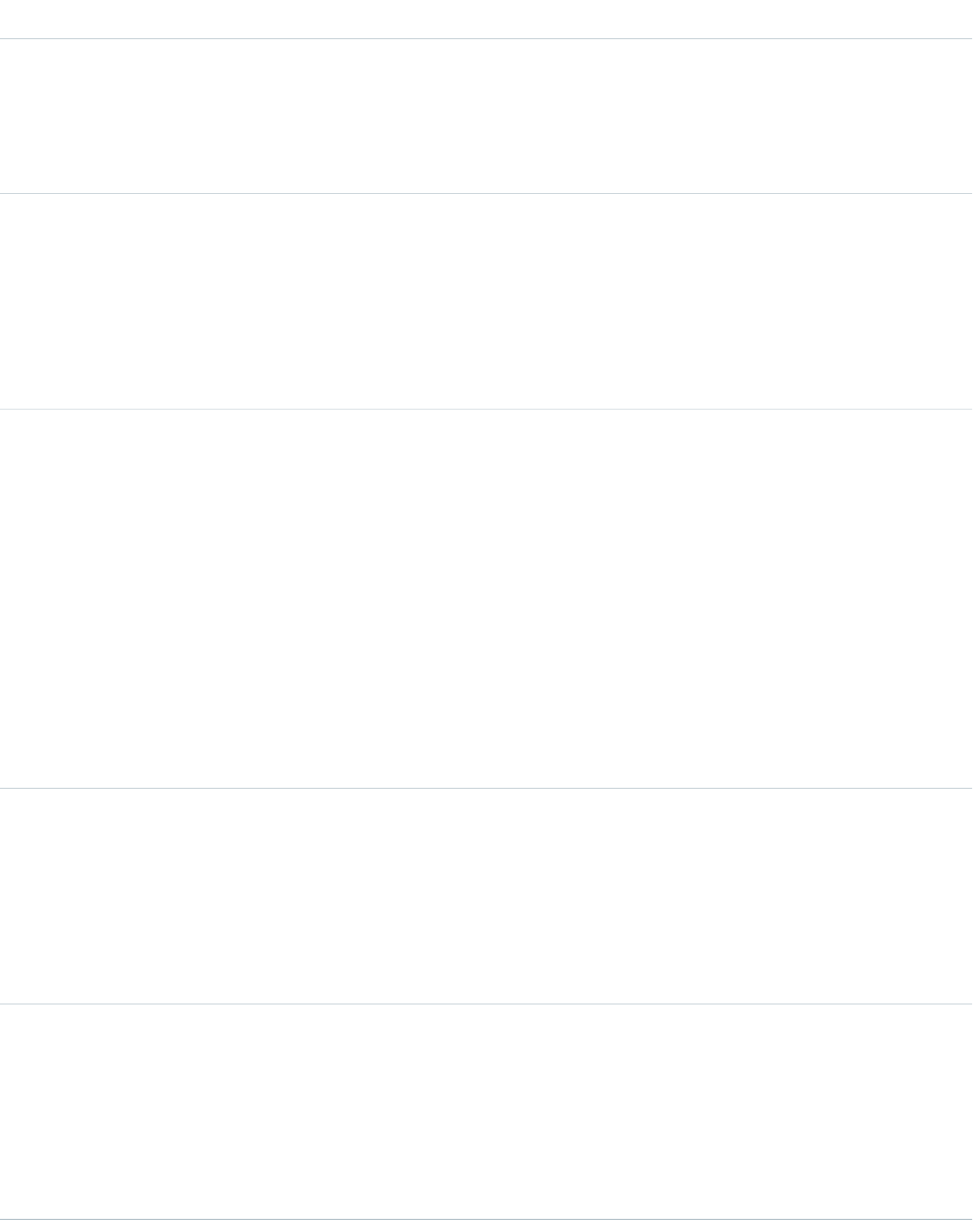
DetailsField Name
Properties
Create, Filter, Group, Nillable, Sort, Update
Description
The source of the test run, such as the Developer Console.
Type
dateTime
StartTime
Properties
Create, Filter, Sort, Update
Description
The time at which the test run started.
Type
picklist
Status
Properties
Create, Filter, Group, Sort, Update
Description
The status of the test run. Values include:
•Queued
•Processing
•Aborted
•Completed
•Failed
Type
int
TestTime
Properties
Create, Filter, Group, Nillable, Sort, Update
Description
The time it took the test to run, in seconds.
Type
reference
UserId
Properties
Create, Filter, Group, Nillable, Sort, Update
Description
The user who ran the test run.
291
ApexTestRunResultStandard Objects
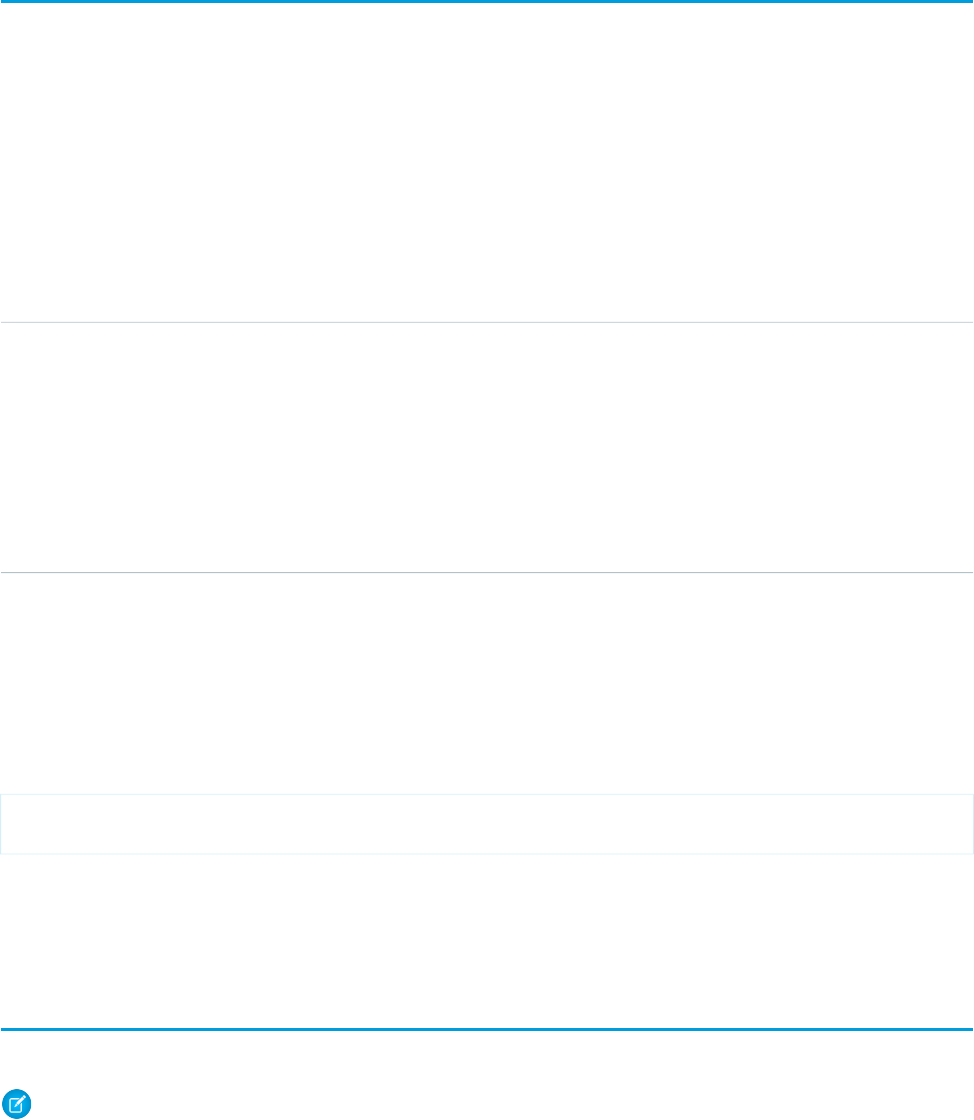
ApexTestSuite
Represents a suite of Apex classes to include in a test run. A TestSuiteMembership object associates each class with the suite. This object
is available in API version 36.0 and later.
Supported Calls
create(), delete(), describeSObjects(), query(), retrieve(), update(), upsert()
Fields
DescriptionField Name
Type
string
TestSuiteName
Properties
Create, Filter, Group, Sort, Unique, Update
Description
The name of the Apex test suite. This label appears in the user interface.
This value is case-sensitive and must be unique.
Usage
Insert a TestSuiteMembership object using an API call to associate an Apex class with an ApexTestSuite object. (ApexTestSuite and
TestSuiteMembership aren’t editable through Apex DML.) To remove the class from the test suite, delete the TestSuiteMembership
object. If you delete an Apex test class or test suite, all TestSuiteMembership objects that contain that class or suite are deleted.
The following SOQL query returns the membership object that relates this Apex class to this test suite.
SELECT Id FROM TestSuiteMembership WHERE ApexClassId = '01pD0000000Fhy9IAC'
AND ApexTestSuiteId = '05FD00000004CDBMA2'
SEE ALSO:
TestSuiteMembership
ApexTrigger
Represents an Apex trigger.
Note: Although Apex classes and triggers have the Create and Update field properties, a runtime exception occurs if you try to
create or update them using the API. Instead, use the Force.com Migration Tool, the Salesforce user interface, or the Force.com
IDE to create or update Apex classes or triggers.
292
ApexTestSuiteStandard Objects
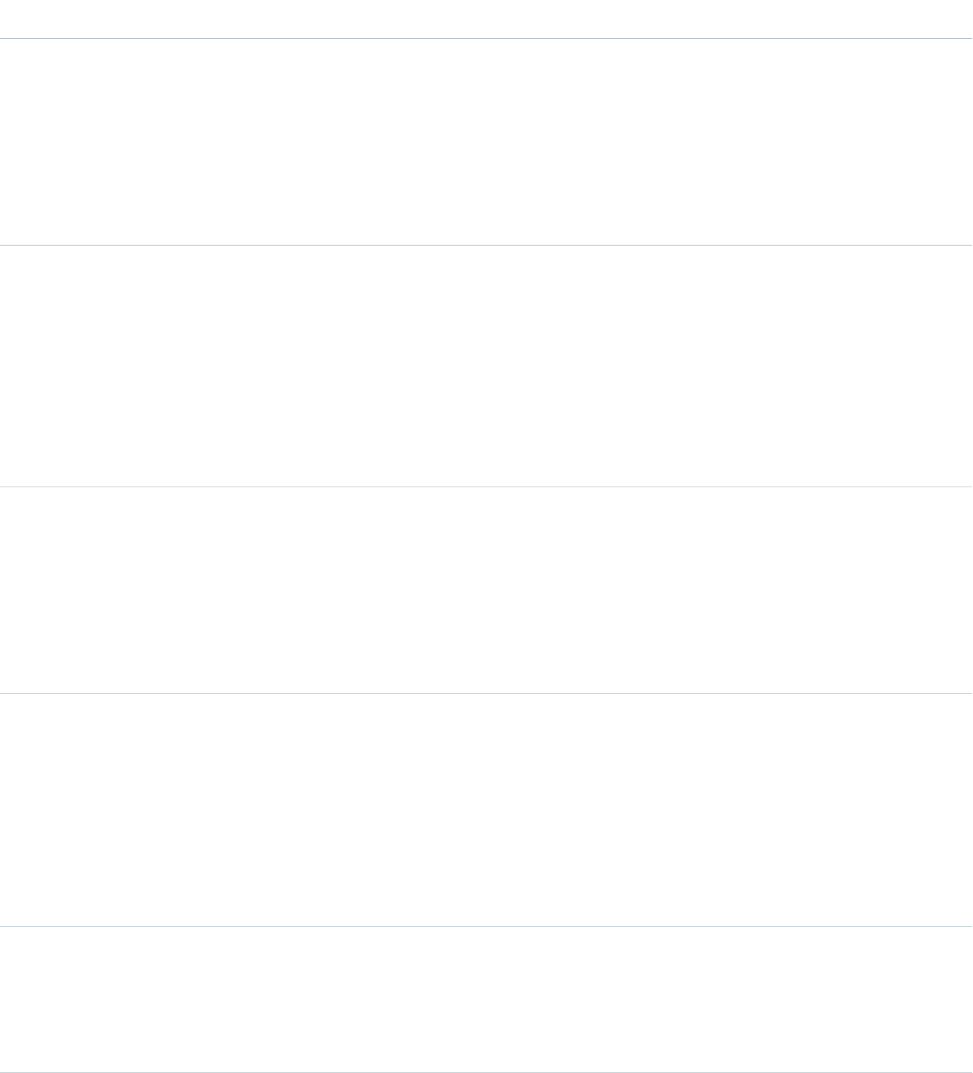
Supported Calls
create(), delete(), describeSObjects(), getDeleted(), getUpdated(), query(), retrieve(), update(),
upsert()
Fields
DetailsField
Type
double
ApiVersion
Properties
Create, Filter, Sort, Update
Description
The API version for this trigger. Every trigger has an API version specified at creation.
Type
textarea
Body
Properties
Create, Nillable, Update
Description
The Apex trigger definition.
Limit: 1 million characters.
Type
double
bodyCrc
Properties
Create, Defaulted on create, Filter, Nillable, Sort, Update
Description
The CRC (cyclic redundancy check) of the class or trigger file.
Type
boolean
IsValid
Properties
Create, Defaulted on create, Filter, Group, Sort, Update
Description
Indicates whether any dependent metadata has changed since the trigger was last compiled
(true) or not (false).
Type
int
LengthWithoutComments
Properties
Create, Filter, Group, Sort, Update
293
ApexTriggerStandard Objects

DetailsField
Description
Length of the trigger without comments
Type
string
Name
Properties
Create, Filter, Group, Sort, Update
Description
Name of the trigger.
Limit: 255 characters
Type
string
NamespacePrefix
Properties
Filter, Group, Nillable, Sort
Description
The namespace prefix associated with this object. Each Developer Edition organization that
creates a managed package has a unique namespace prefix. Limit: 15 characters. You can
refer to a component in a managed package by using the
namespacePrefix__componentName notation.
The namespace prefix can have one of the following values:
•In Developer Edition organizations, the namespace prefix is set to the namespace prefix
of the organization for all objects that support it. There is an exception if an object is in
an installed managed package. In that case, the object has the namespace prefix of the
installed managed package. This field’s value is the namespace prefix of the Developer
Edition organization of the package developer.
•In organizations that are not Developer Edition organizations, NamespacePrefix
is only set for objects that are part of an installed managed package. There is no
namespace prefix for all other objects.
Type
picklist
Status
Properties
Create, Filter, Group, Restricted picklist, Sort, Update
Description
The current status of the Apex trigger. The following string values are valid:
•Active—The trigger is active.
•Inactive—The trigger is inactive, but not deleted.
•Deleted—The trigger is marked for deletion. This is useful for managed packages,
because it allows a class to be deleted when a managed package is updated.
294
ApexTriggerStandard Objects
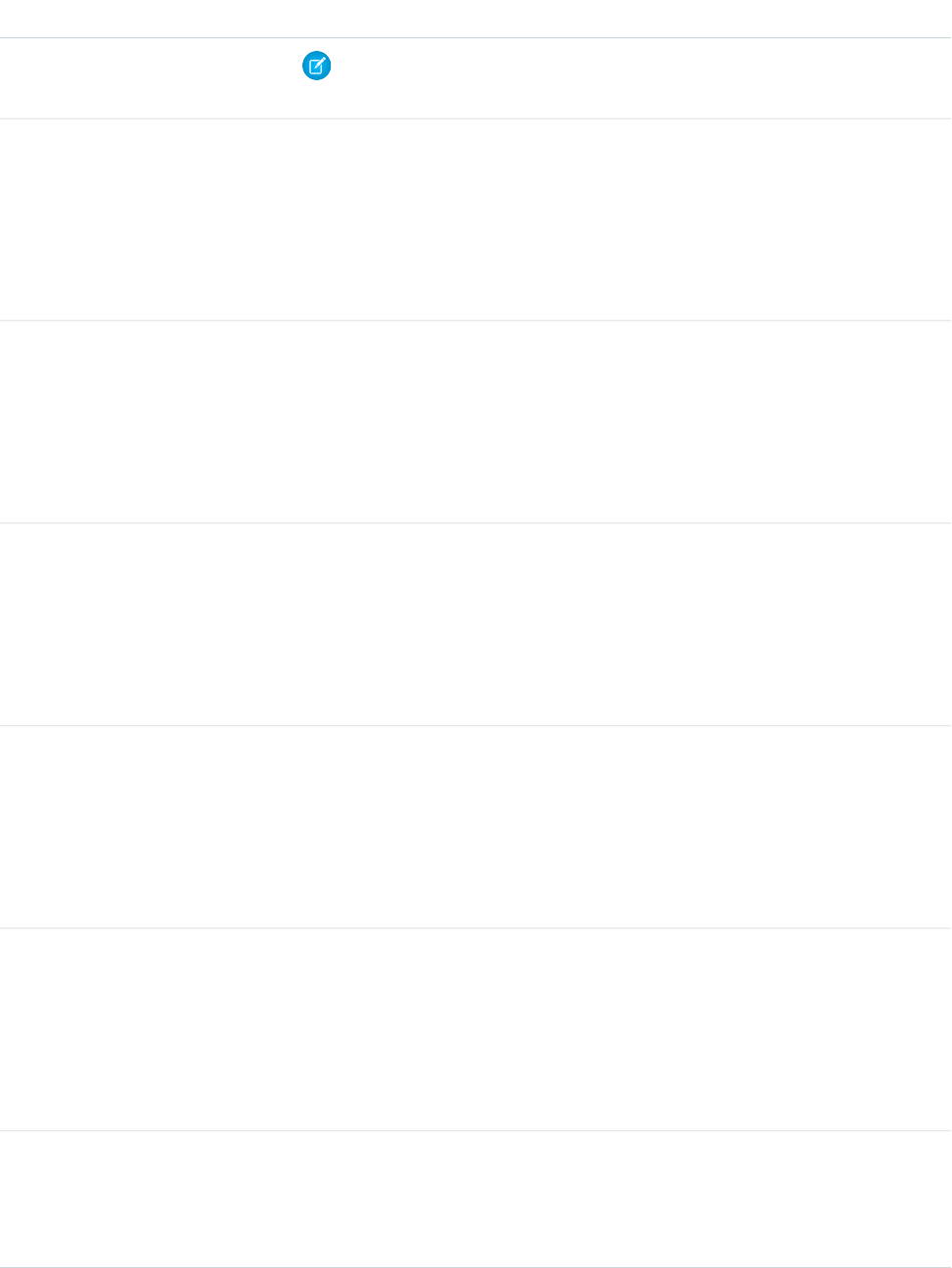
DetailsField
Note: Inactive is not valid for ApexClass. For more information, see the Metadata
API Developer Guide.
Type
picklist
TableEnumOrId
Properties
Create, Filter, Group, Nillable, Restricted picklist, Sort, Update
Description
Specifies the object associated with the trigger, such as Account or Contact.
Type
boolean
UsageAfterDelete
Properties
Create, Filter, Update
Description
Specifies whether the trigger is an after delete trigger (true) or not (false).
Type
boolean
UsageAfterInsert
Properties
Create, Filter, Update
Description
Specifies whether the trigger is an after insert trigger (true) or not (false).
Type
boolean
UsageAfterUndelete
Properties
Create, Filter, Update
Description
Specifies whether the trigger is an after undelete trigger (true) or not (false).
Type
boolean
UsageAfterUpdate
Properties
Create, Filter, Update
Description
Specifies whether the trigger is an after update trigger (true) or not (false).
Type
boolean
UsageBeforeDelete
Properties
Create, Filter, Update
295
ApexTriggerStandard Objects
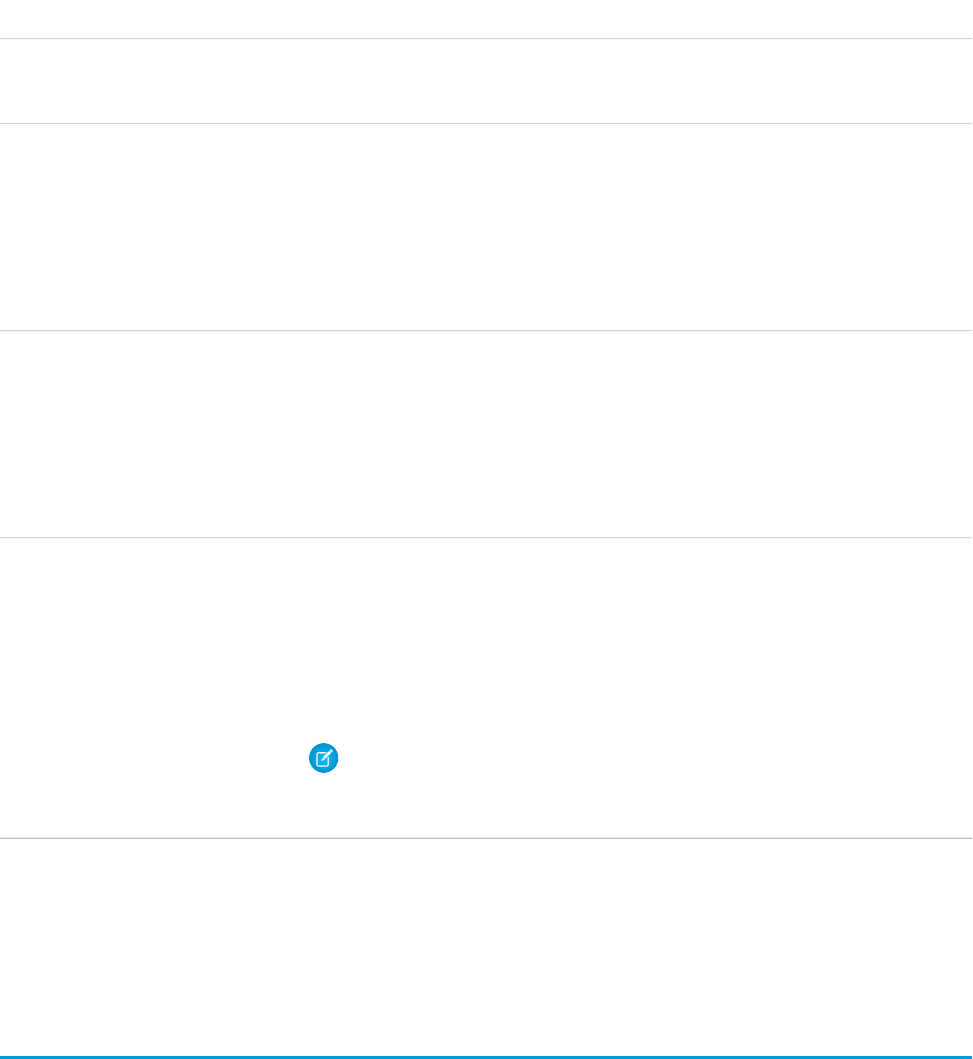
DetailsField
Description
Specifies whether the trigger is a before delete trigger (true) or not (false).
Type
boolean
UsageBeforeInsert
Properties
Create, Filter, Update
Description
Specifies whether the trigger is a before insert trigger (true) or not (false).
Type
boolean
UsageBeforeUpdate
Properties
Create, Filter, Update
Description
Specifies whether the trigger is a before update trigger (true) or not (false).
Type
boolean
UsageIsBulk
Properties
Create, Filter, Update
Description
Specifies whether the trigger is defined as a bulk trigger (true) or not (false).
Note: This field is not used for Apex triggers saved using Salesforce API version 10.0
or higher: all triggers starting with that version are automatically considered bulk, and
this field will always return true.
SEE ALSO:
ApexClass
Developer Guide: Apex Developer Guide
AppMenuItem
Represents the organization’s default settings for items in the Force.com app menu or App Launcher.
Supported Calls
describeSObjects(), query(), retrieve()
296
AppMenuItemStandard Objects
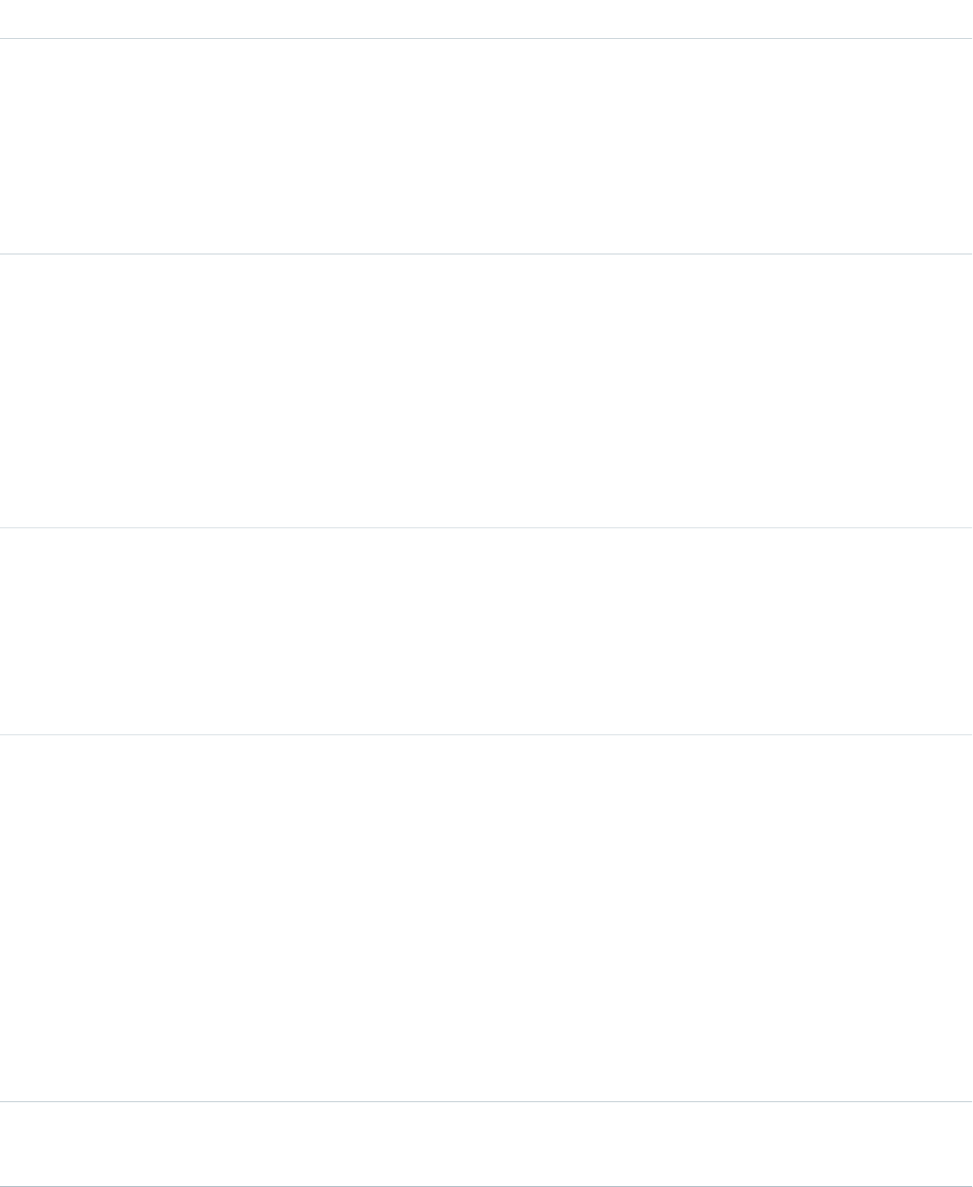
Fields
DetailsField
Type
reference
ApplicationId
Properties
Filter, Group, Nillable, Sort
Description
The 15-character ID for the menu item.
Type
picklist
CanvasAccessMethod
Properties
Defaulted on create, Filter, Group, Nillable, Restricted picklist, Sort
Description
The access method for the canvas app. Values can be:
•OAuth Webflow (GET)
•Signed Request (POST)
Type
boolean
CanvasEnabled
Properties
Defaulted on create, Filter, Group, Sort
Description
Indicates if the app menu item is a canvas app (true) or not (false).
Type
string
CanvasOptions
Properties
Filter, Group, Nillable, Sort
Description
Represents the options enabled for a canvas connected app. The options are:
•PersonalEnabled—The app is enabled as a canvas personal app.
•HideHeader—The publisher header, which contains the “What are you working on?”
text, is hidden.
•HideShare—The publisher Share button is hidden.
This field is available in API version 34.0 and later.
Type
string
CanvasReferenceId
297
AppMenuItemStandard Objects
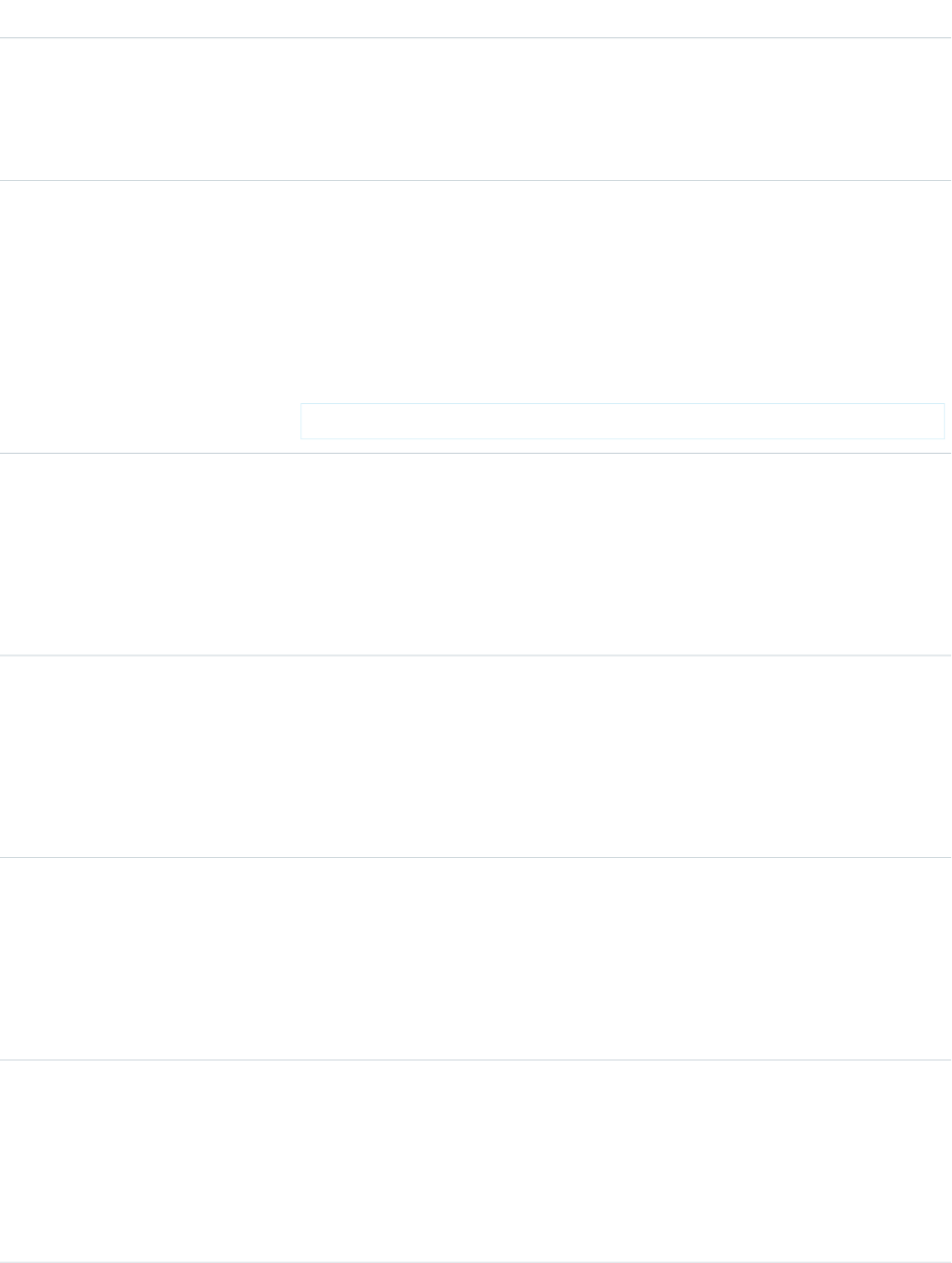
DetailsField
Properties
Filter, Group, Nillable, Sort
Description
The canvas app unique identifier.
Type
string
CanvasSelectedLocations
Properties
Filter, Group, Nillable, Sort
Description
The selected locations for the canvas app which define where the canvas app can appear in
the user interface. For example:
Chatter,ChatterFeed,Publisher,ServiceDesk
Type
url
CanvasUrl
Properties
Filter, Group, Nillable, Sort
Description
The URL of the canvas app.
Type
string
Description
Properties
Filter, Group, Nillable, Sort
Description
A description of this menu item.
Type
string
IconUrl
Properties
Filter, Group, Nillable, Sort
Description
The icon for the menu item’s application.
Type
string
InfoUrl
Properties
Filter, Group, Nillable, Sort
Description
The URL for more information about the application.
298
AppMenuItemStandard Objects
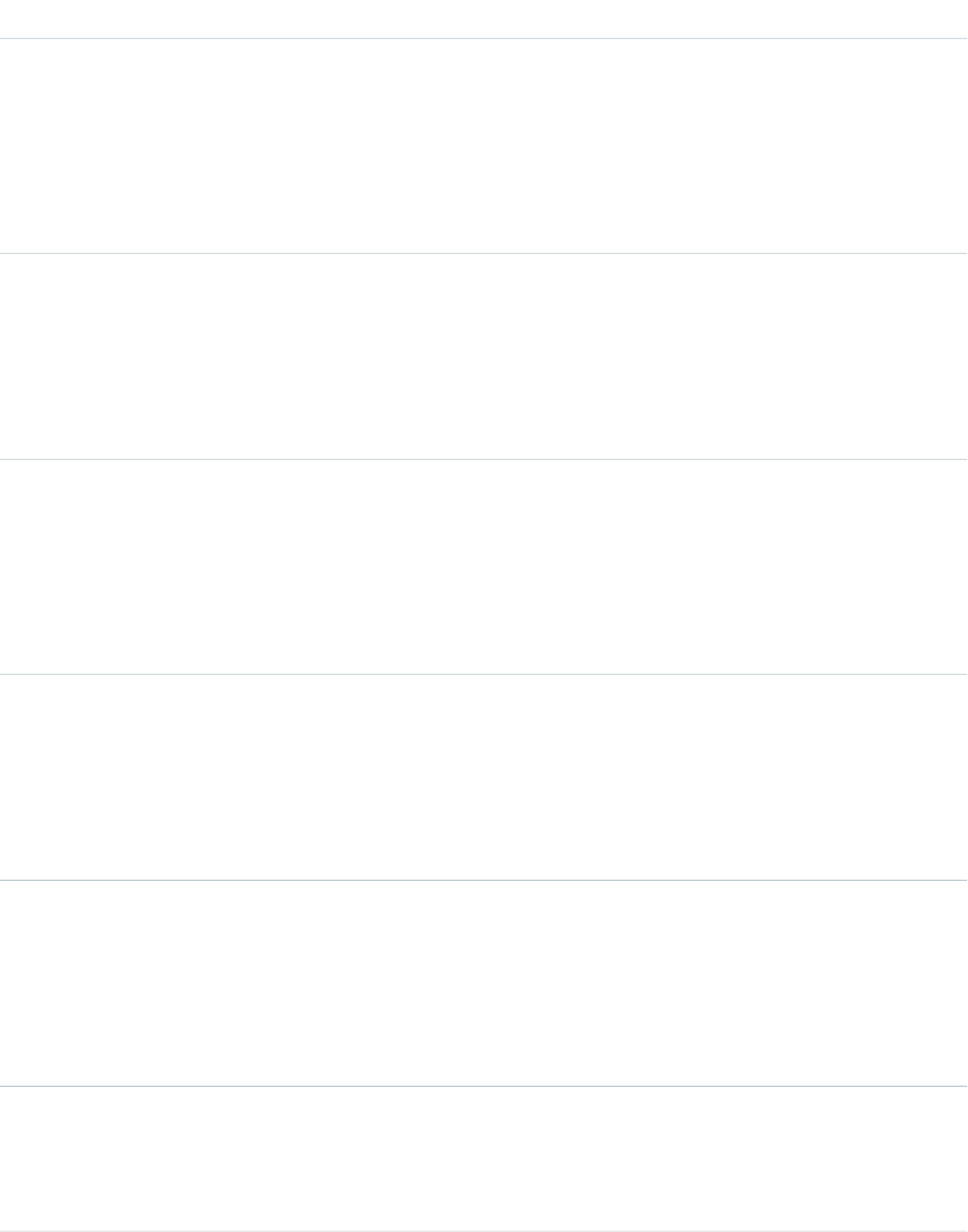
DetailsField
Type
boolean
IsAccessible
Properties
Defaulted on create, Filter, Group, Sort
Description
If true, the current user is authorized to use the app.
Type
boolean
IsUsingAdminAuthorization
Properties
Defaulted on create, Filter, Group, Sort
Description
If true, the app is pre-authorized for certain users by the administrator.
Type
boolean
IsVisible
Properties
Defaulted on create, Filter, Group, Sort
Description
If true, the app is visible to users of the organization, by default.
Type
string
Label
Properties
Group, Nillable
Description
The app’s name.
Type
string
LogoUrl
Properties
Filter, Group, Nillable, Sort
Description
The logo for the menu item’s application. The default is the initials of the Label value.
Type
string
MobileStartUrl
Properties
Filter, Group, Nillable, Sort
299
AppMenuItemStandard Objects

DetailsField
Description
The location mobile users are directed to after they’ve authenticated. This field is only used
with connected apps.
Type
string
Name
Properties
Filter, Group, Nillable, Sort
Description
The API name of the item.
Type
string
NamespacePrefix
Properties
Filter, Group, Nillable, Sort
Description
The namespace prefix associated with this object. Each Developer Edition organization that
creates a managed package has a unique namespace prefix. Limit: 15 characters. You can
refer to a component in a managed package by using the
namespacePrefix__componentName notation.
The namespace prefix can have one of the following values:
•In Developer Edition organizations, the namespace prefix is set to the namespace prefix
of the organization for all objects that support it. There is an exception if an object is in
an installed managed package. In that case, the object has the namespace prefix of the
installed managed package. This field’s value is the namespace prefix of the Developer
Edition organization of the package developer.
•In organizations that are not Developer Edition organizations, NamespacePrefix
is only set for objects that are part of an installed managed package. There is no
namespace prefix for all other objects.
This field can’t be accessed unless the logged-in user has the “Customize Application”
permission.
Type
int
SortOrder
Properties
Filter, Group, idLookup, Sort
Description
The index value that controls where this item appears in the menu. For example, a menu
item with a sort order of 5 appears between items with sort order values of 3 and 9.
Type
string
StartUrl
300
AppMenuItemStandard Objects
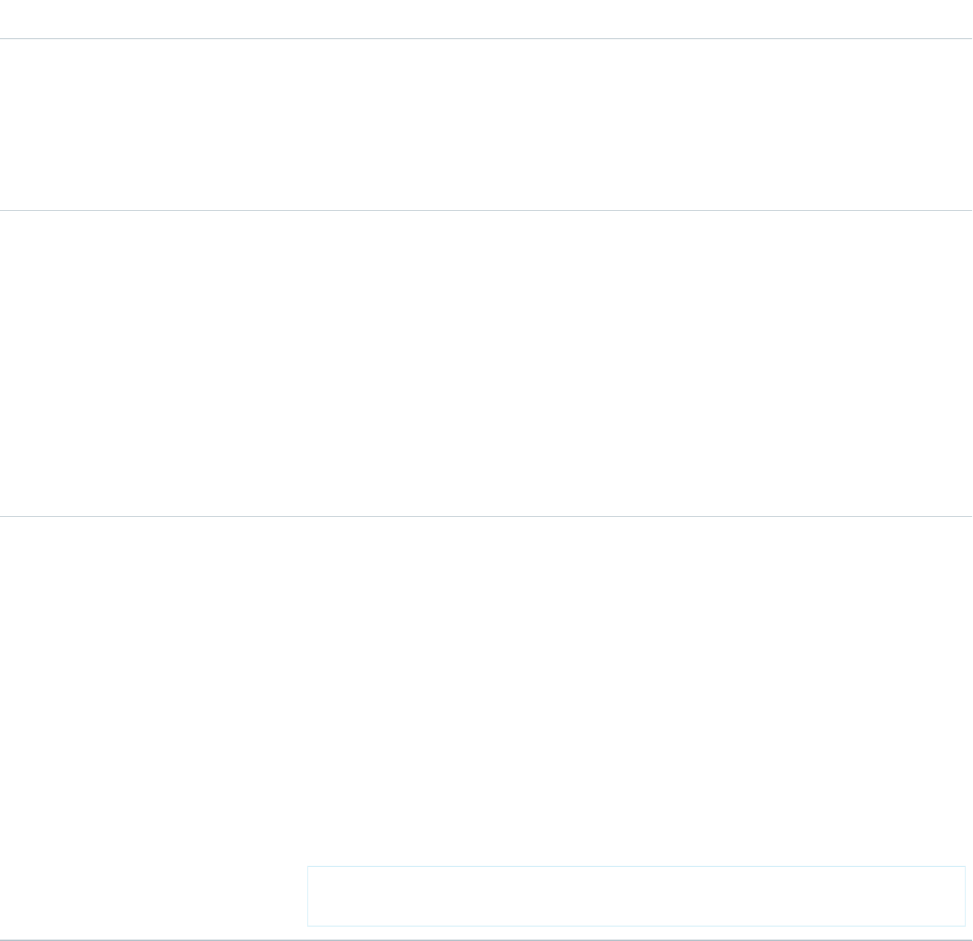
DetailsField
Properties
Filter, Group, Nillable, Sort
Description
For a connected app, the location users are directed to after they’ve authenticated. Otherwise,
the application’s default start page.
Type
string
Type
Properties
Filter, Group, Nillable, Restricted picklist, Sort
Description
The type of application represented by this item. The types are:
•ConnectedApplication
•ServiceProvider
•TabSet
Type
int
UserSortOrder
Properties
Filter, Group, Nillable, Sort
Description
The index value that represents where the user set this item in the menu (or App Launcher).
For example, an item with a sort order value of 5 appears between items with sort order
values of 3 and 9.
This value is separate from SortOrder so you can create logic incorporating both values. For
example, if you want the user-sorted items to appear first, followed by the organization order
for the rest, use:
SELECT ApplicationId,SortOrder,UserSortOrder FROM AppMenuItem
order by userSortOrder NULLS LAST, sortOrder NULLS LAST
Usage
Use this read-only object to view an entry in the Force.com app menu or the App Launcher. You can create a SOQL query to retrieve all
items, even items the user does not see from the user interface.
There are many ways you can use AppMenuItem. Here are some examples:
•Build your own App Launcher or app menu in Salesforce. Create a custom page showing all the apps you have access to and that
lets you run them using single sign-on.
•Build your own App Launcher or app menu on a tablet or mobile app. You can have your own app for launching applications on
various mobile devices.
301
AppMenuItemStandard Objects
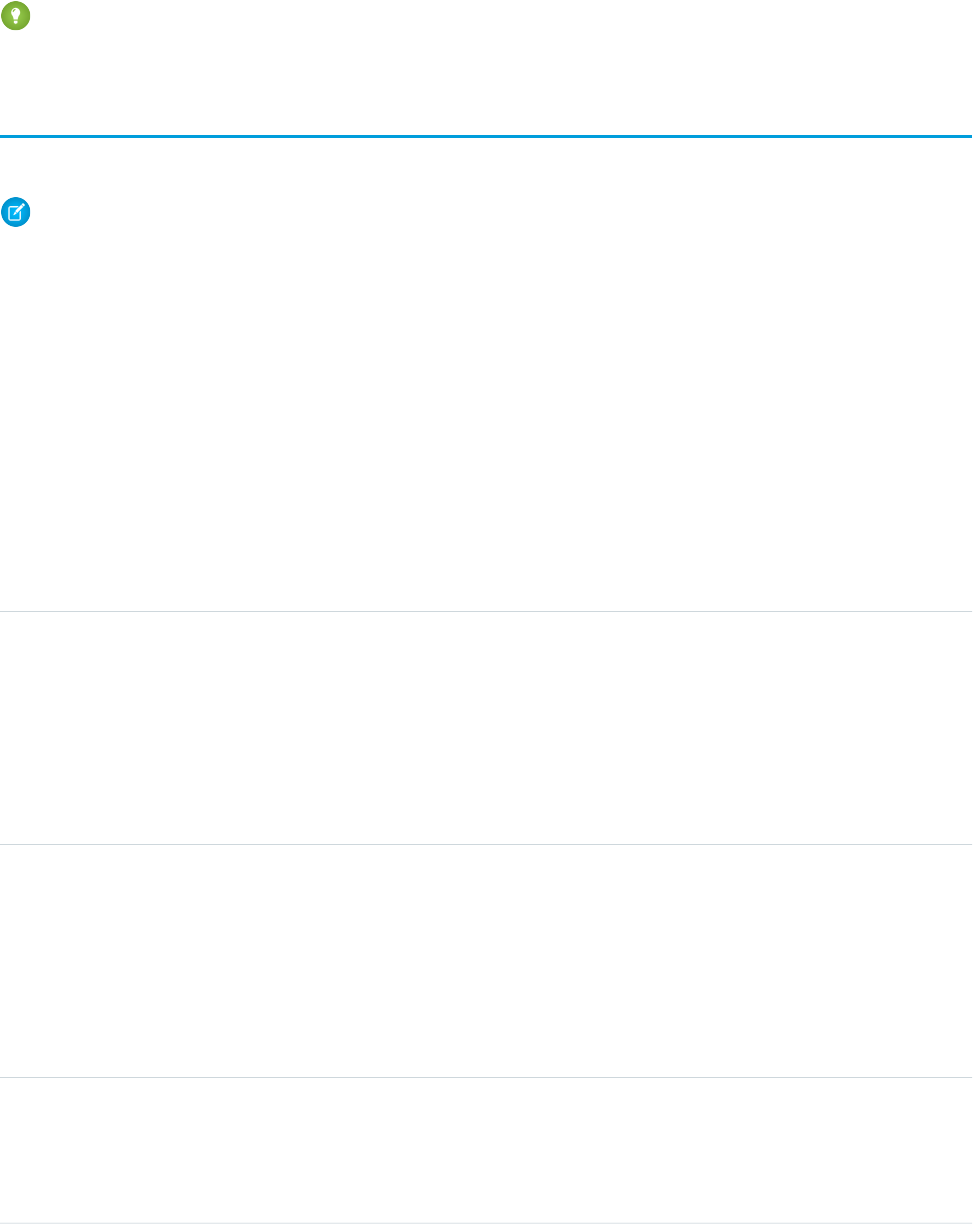
•Build an app launcher into your company’s intranet. There’s no need to have it run on Salesforce because there’s a Web service API
to let you build an app launcher.
Tip: To get metadata information about apps and their tabs, use the Apex Schema.describeTabs() method, the REST
API /vXX.X/tabs/ resource, or the SOAP API describeTabs() call.
Approval
Represents an approval request for a Contract.
Note: This object is read-only and is specific to approvals on the Contract object. It isn't equal to or involved in the approval
processes represented by the ProcessInstance, which is more powerful.
Supported Calls
describeSObjects(), query(), retrieve()
Special Access Rules
Customer Portal users can't access this object.
Fields
DetailsField
Type
string
ApproveComment
Properties
Filter, Nillable, Sort
Description
Text entered by the user when they approved or rejected this approval request. Required.
Limit: 4,000 characters.
Type
boolean
IsDeleted
Properties
Defaulted on create, Filter
Description
Indicates whether the object has been moved to the Recycle Bin (true) or not (false).
Label is Deleted.
Type
reference
OwnerId
Properties
Filter, Group, Sort
302
ApprovalStandard Objects
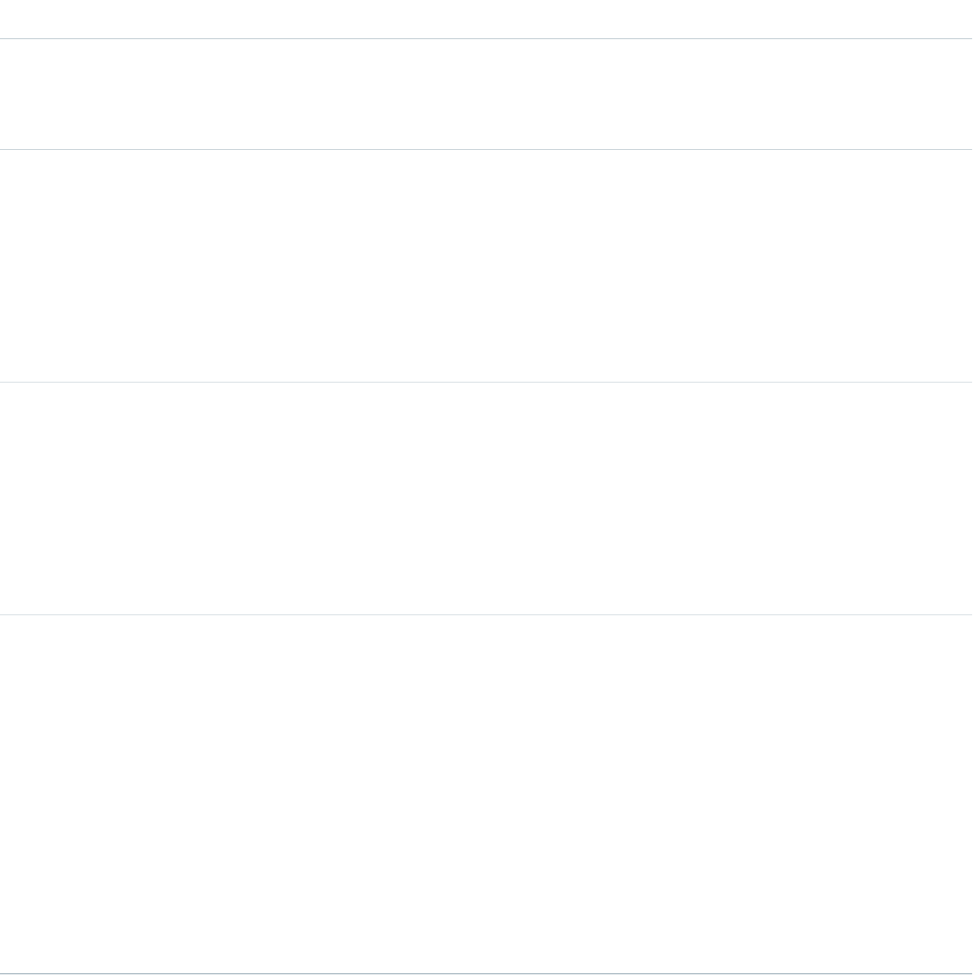
DetailsField
Description
Required. ID of the User being asked to approve or reject the approval request. Must be a
valid User ID. Required.
Type
reference
ParentId
Properties
Filter, Group, Sort
Description
Required. ID of the Contract associated with this approval request. Must be a valid contract
ID.
Type
string
RequestComment
Properties
Filter, Nillable, Sort
Description
Text entered by the User who created the approval request. Optional. This field can't be
updated after the Approval has been created. Limit: 4,000 characters.
Type
picklist
Status
Properties
Filter, Group, Restricted picklist, Sort
Description
Required. Status of this approval request. One of the following picklist values:
•Pending—Specified only when the Approval request is created (create() call)
•Approved—Specified only when the Approval request is approved (update() call)
•Rejected—Specified when the Approval request is rejected (update() call) or
when it is created (create() call) and immediately rejected for archival/historical
purposes.
Usage
This object allows client applications to programmatically handle approval requests for a Contract. Initially, to request a Contract approval,
a client application might create a new Approval request record, specifying the ParentId, OwnerId (user approving or rejecting
the request), Status (Pending), and (optionally) RequestComment fields. Note that when a client application creates the first
approval request, if the value of the Contract Status field is Draft, then the Approval Status for this record is automatically changed
to In Approval Process (see ContractStatus for more information).
A client application might subsequently update an existing Approval request, specifying the Status (Approved or Rejected) and
an ApproveComment (required); the RequestComment field can't be updated. Updating an Approval record (either to approve
or reject) requires the client application to be logged in with “Approve Contract” permission. To update an Approval request, its Status
303
ApprovalStandard Objects
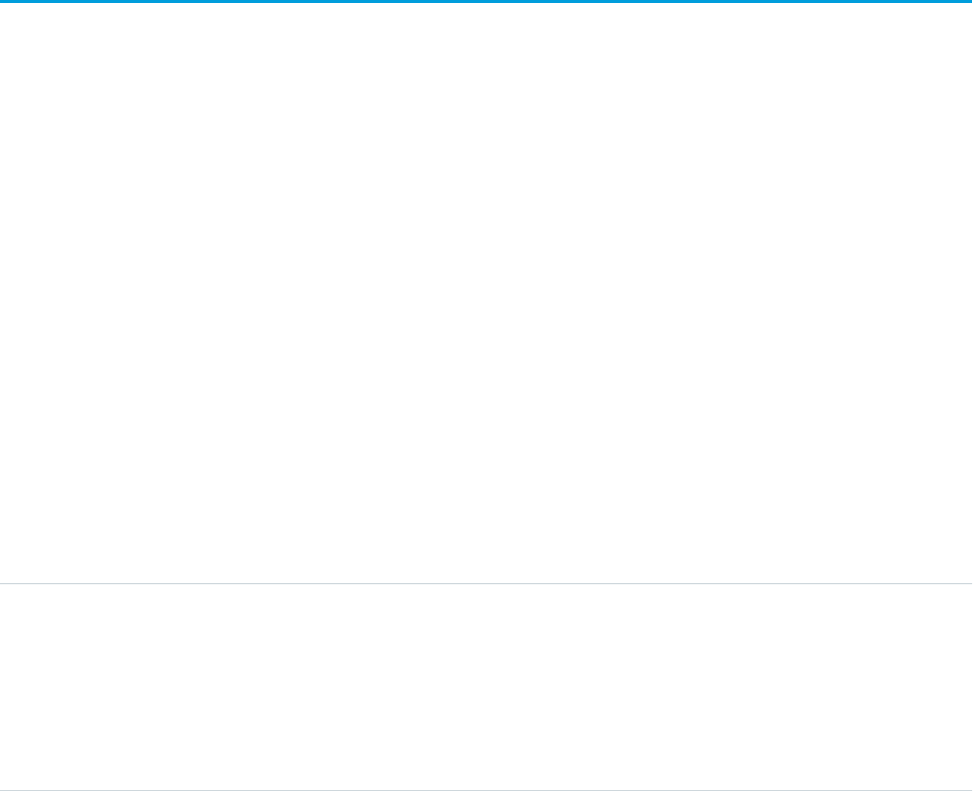
must be Pending—a client application can't update an Approval that has already been Approved or Rejected. To re-submit an approval
request for a given Contract, a client application must create a new, separate Approval record and repeat the approval process.
Once a Contract has been approved (not rejected), the Contract LastApprovedDate field is automatically updated, however the
Contract Status field isn't updated, it keeps the value InApproval.
An approved Contract must be activated explicitly. Client applications can activate a Contract by setting the value in its Status field
to Activated, or a User can activate a Contract via the Salesforce user interface.
A Contract can have multiple approval requests in various states (Pending, Approved, and Rejected). In addition, one User can have
multiple approval requests associated with the same Contract.
Client applications can't explicitly deleteApproval records. Approval records are deleted automatically if the parent Contract is deleted.
SEE ALSO:
Object Basics
Article Type__DataCategorySelection
A data category selection represents a data category that classifies an article. This object is available in API version 19.0 and later.
This object can be used to associate an article with data categories from a data category group or to query the category selections for
an article.
The object name is variable and has a syntax of Article Type__DataCategorySelection, where Article Type is the Object
Name for the article type associated with the article. For example, Offer__DataCategorySelection represents the association
between the Offer article type and its data categories. Every article is associated with an article type.
Supported Calls
create(), delete(), describeSObjects(), query(), getDeleted(), retrieve()
Special Access Rules
Users can only access, create or delete data category selection visible to their role, permission set, or profile. If a user has partial visibility
on an article's categorization, only the visible categories are returned.
Fields
DetailsField Name
Type
DataCategoryGroupReference
DataCategoryGroupName
Properties
Create
Description
Unique name of the data category group which has categories associated with the article.
304
Article Type__DataCategorySelectionStandard Objects
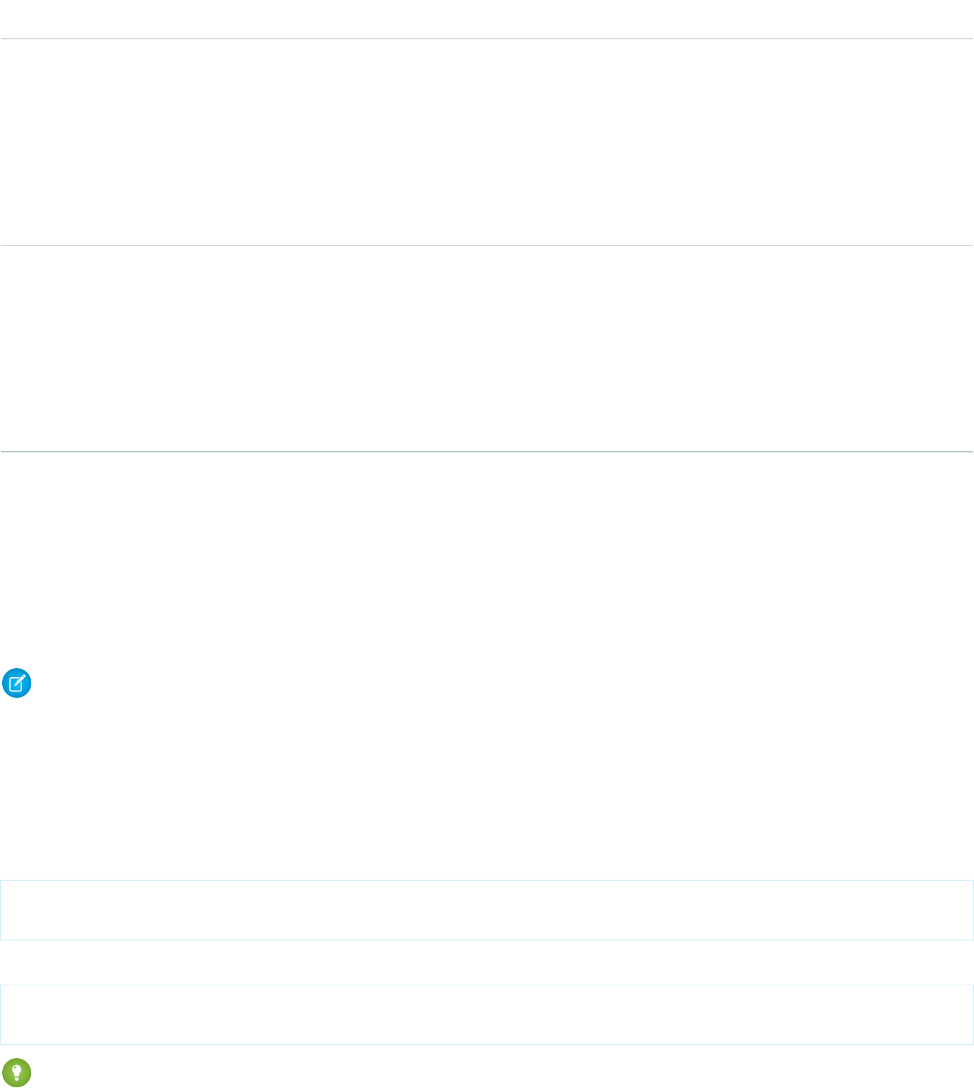
DetailsField Name
Type
DataCategoryGroupReference
DataCategoryName
Properties
Create
Description
Unique name of the data category associated with the article.
Type
reference
ParentId
Properties
Create, Filter
Description
ID of the article associated with the data category selection.
Usage
Every article in Salesforce Knowledge can be categorized. A data category selection represents a category that has been selected to
classify an article. You can use the Article Type__DataCategorySelection object to query and manage article categorization in
your organization. Client applications can create a categorization for an article with a Draft status. They can also delete and query article
categorizations.
Note: When using Article Type__DataCategorySelection to classify an article, you can't select both a category (for example
USA) and one of its descendants (California) or ascendant categories (North America). In this case, only the first category is selected.
Answer communities use QuestionDataCategorySelection to classify questions.
SOQL Sample
The following SOQL query returns the data category selections used to classify the article whose ID is ka0D000000005ApIAI.
SELECT Id,DataCategoryName, ParentId
FROM Offer__DataCategorySelection WHERE ParentId='ka0D000000005ApIAI'
This clause only returns category unique names. To retrieve category labels use the following clause:
SELECT Id,toLabel(DataCategoryName), ParentId
FROM Offer__DataCategorySelection WHERE ParentId='ka0D000000005ApIAI'
Tip: You can also use relationship queries to retrieve categorizations from an article type.
SEE ALSO:
QuestionDataCategorySelection
Data Categories
Articles
305
Article Type__DataCategorySelectionStandard Objects
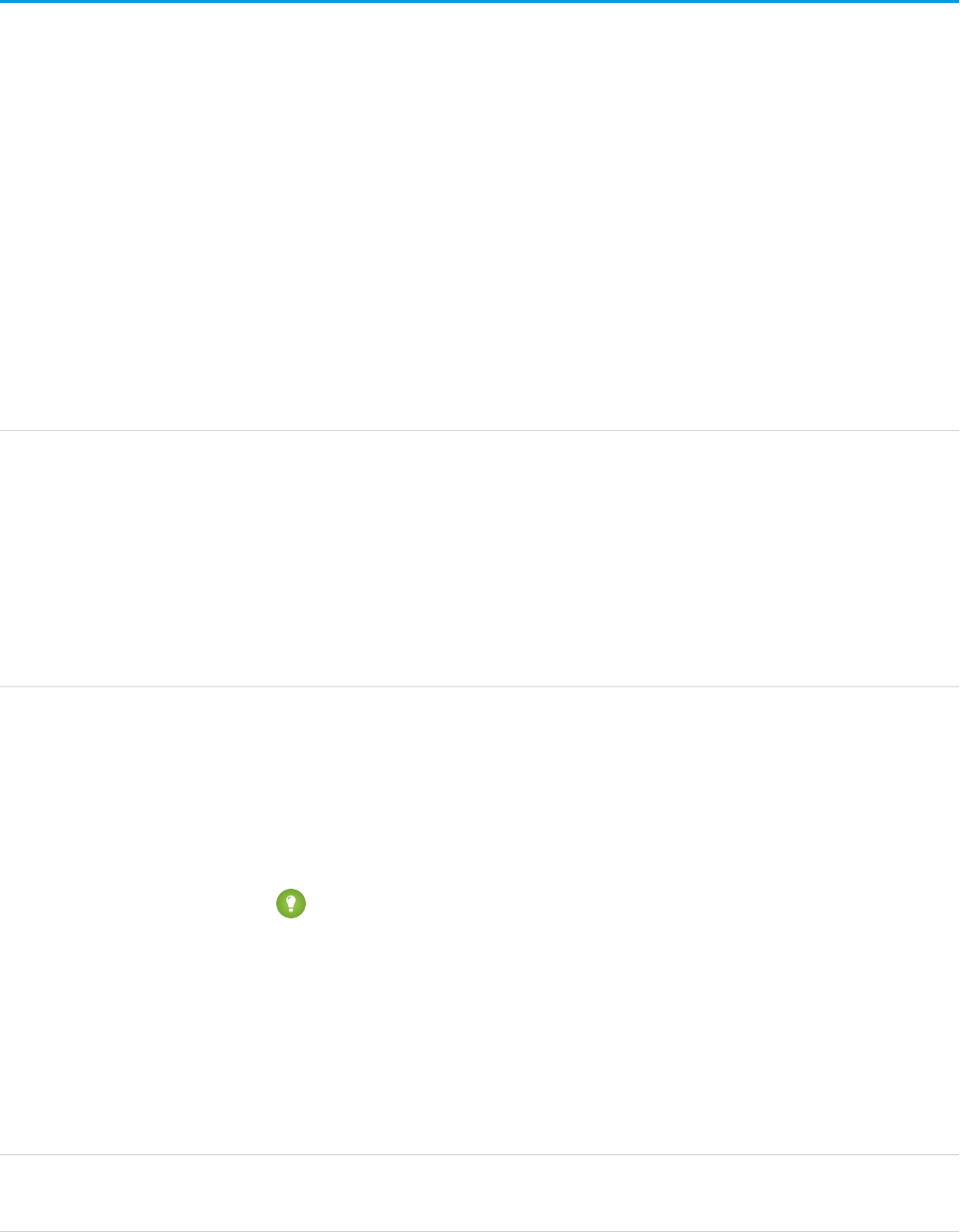
Article Type__Feed
Represents a single feed item in the feed displayed on the detail page for an article. This object is available in API version 20.0 and later.
An article feed shows recent changes to an article record for any fields that are tracked in feeds, and posts and comments about the
article. It is a useful way to stay up-to-date with changes made to articles in Salesforce Knowledge. This object is available in API version
20.0 and later. The object name is variable and uses a Article Type__Feed syntax, where Article Type is the Object
Name for the article type associated with the article. For example, Offer__Feed represents a feed item on an article based on the
Offer article type.
Supported Calls
delete(), describeSObjects(), getDeleted(), getUpdated(), query(), retrieve()
Fields
DetailsField
Type
textarea
Body
Properties
Nillable, Sort
Description
The content of Article Type__Feed. Required when Type is TextPost. Optional
when Type is ContentPost or LinkPost. This field is the message that appears in
the feed.
Type
int
CommentCount
Properties
Filter, Group, Sort
Description
The number of FeedComments associated with this feed item.
Tip: In a feed that supports pre-moderation, CommentCount isn’t updated until a
comment is published. For example, say you comment on a post that already has one
published comment and your comment triggers moderation. Now there are two
comments on the post, but the count says there's only one. In a moderated feed, your
comment isn’t counted until it's approved by an admin or a person with
“CanApproveFeedPostAndComment” or “ModifyAllData” permission.
This has implications for how you retrieve feed comments. In a moderated feed, rather
than retrieving comments by looping through CommentCount, go through pagination
until end of comments is returned.
Type
base64
ContentData
306
Article Type__FeedStandard Objects
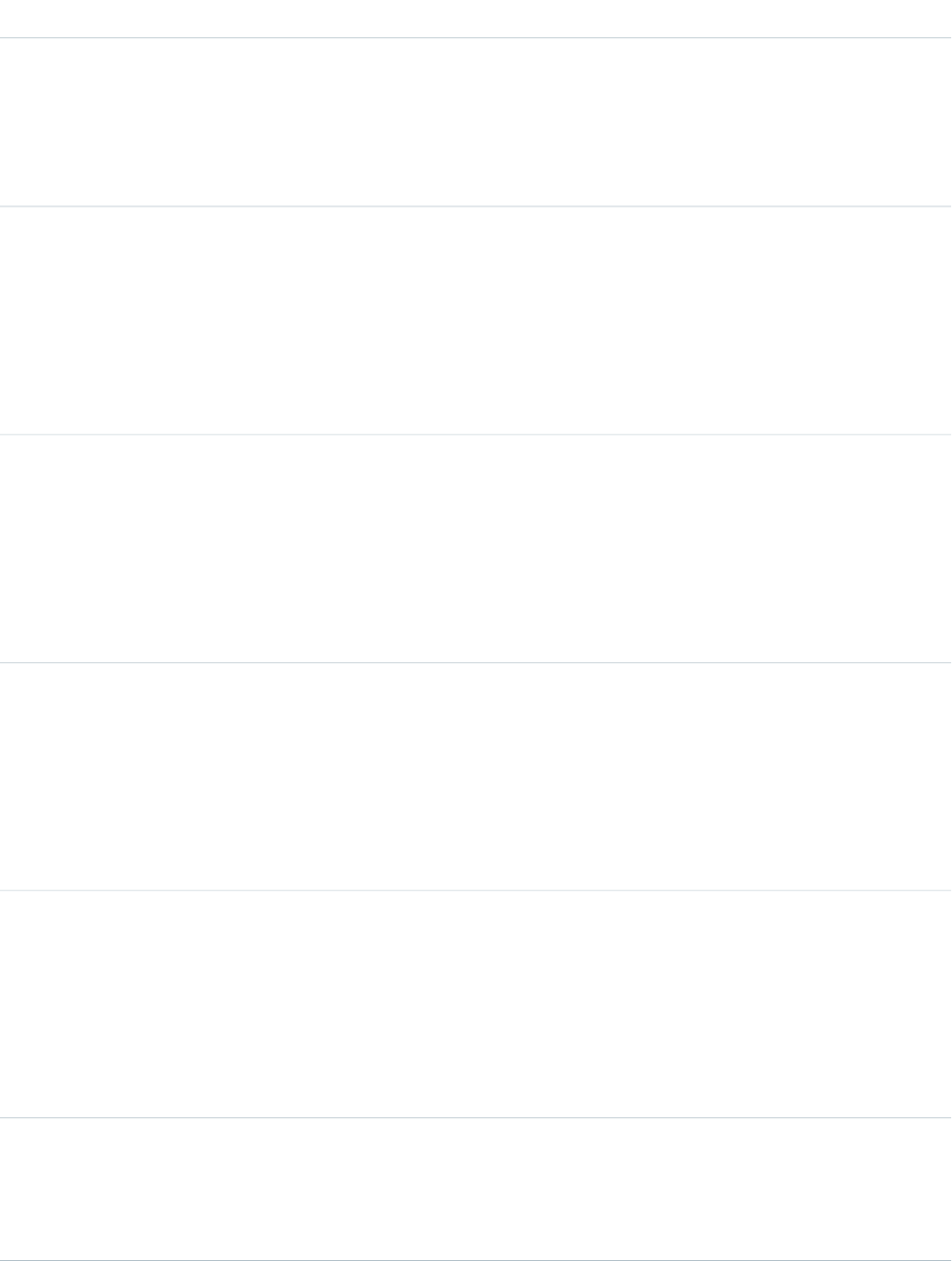
DetailsField
Properties
Nillable
Description
Required if Type is ContentPost. Encoded file data in any format, and can’t be 0 bytes.
Setting this field automatically sets Type to ContentPost.
Type
textarea
ContentDescription
Properties
Nillable, Sort
Description
Available in API version 36.0 and earlier only. The description of the file specified in
ContentData.
Type
string
ContentFileName
Properties
Group, Nillable, Sort
Description
This field is required if Type is ContentPost.The name of the file uploaded to the feed.
Setting ContentFileName automatically sets Type to ContentPost.
Type
int
ContentSize
Properties
Group, Nillable, Sort
Description
Available in API version 36.0 and earlier only. The size of the file (in bytes) uploaded to the
feed. This field is read-only and is automatically determined during insert.
Type
string
ContentType
Properties
Group, Nillable, Sort
Description
Available in API version 36.0 and earlier only. The MIME type of the file uploaded to the feed.
This field is read-only and is automatically determined during insert.
Type
dateTime
CreatedDate
Properties
Defaulted on create, Filter, Sort
307
Article Type__FeedStandard Objects
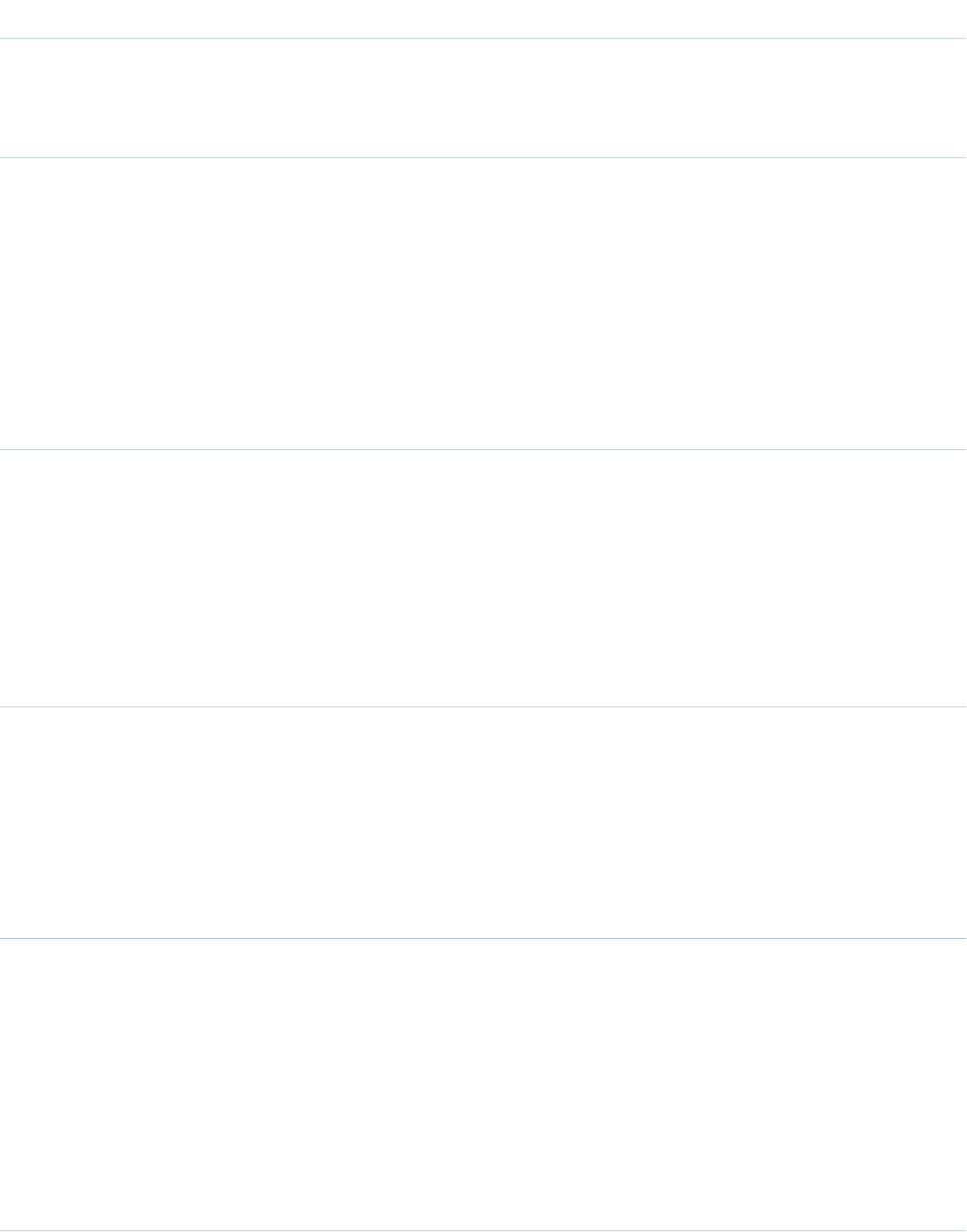
DetailsField
Description
Date and time when this record was created. This field is a standard system field.
Ordering by CreatedDate DESC sorts the feed by the most recent feed item.
Type
reference
FeedPostId
Properties
Filter, Group, Nillable, Sort
Description
This field was removed in API version 22.0, and is available in earlier versions for backward
compatibility only.
ID of the associated FeedPost. A FeedPost represents the following types of changes in an
FeedItem: changes to tracked fields, text posts, link posts, and content posts.
Type
reference
InsertedById
Properties
Group, Nillable, Sort
Description
ID of the user who added this object to the feed. For example, if an application migrates
posts and comments from another application into a feed, the InsertedBy value is set
to the ID of the logged-in user.
Type
boolean
IsDeleted
Properties
Defaulted on create, Filter, Group, Sort
Description
Standard system field. Indicates whether the record has been moved to the Recycle Bin
(true) or not (false).
Type
boolean
IsRichText
Properties
Create, Defaulted on create, Filter, Group, Sort, Update
Description
Indicates whether the feed item Body contains rich text. Set IsRichText to true if
you post a rich text feed item via SOAP API. Otherwise, the post is rendered as plain text.
Rich text supports the following HTML tags:
•<p>
308
Article Type__FeedStandard Objects
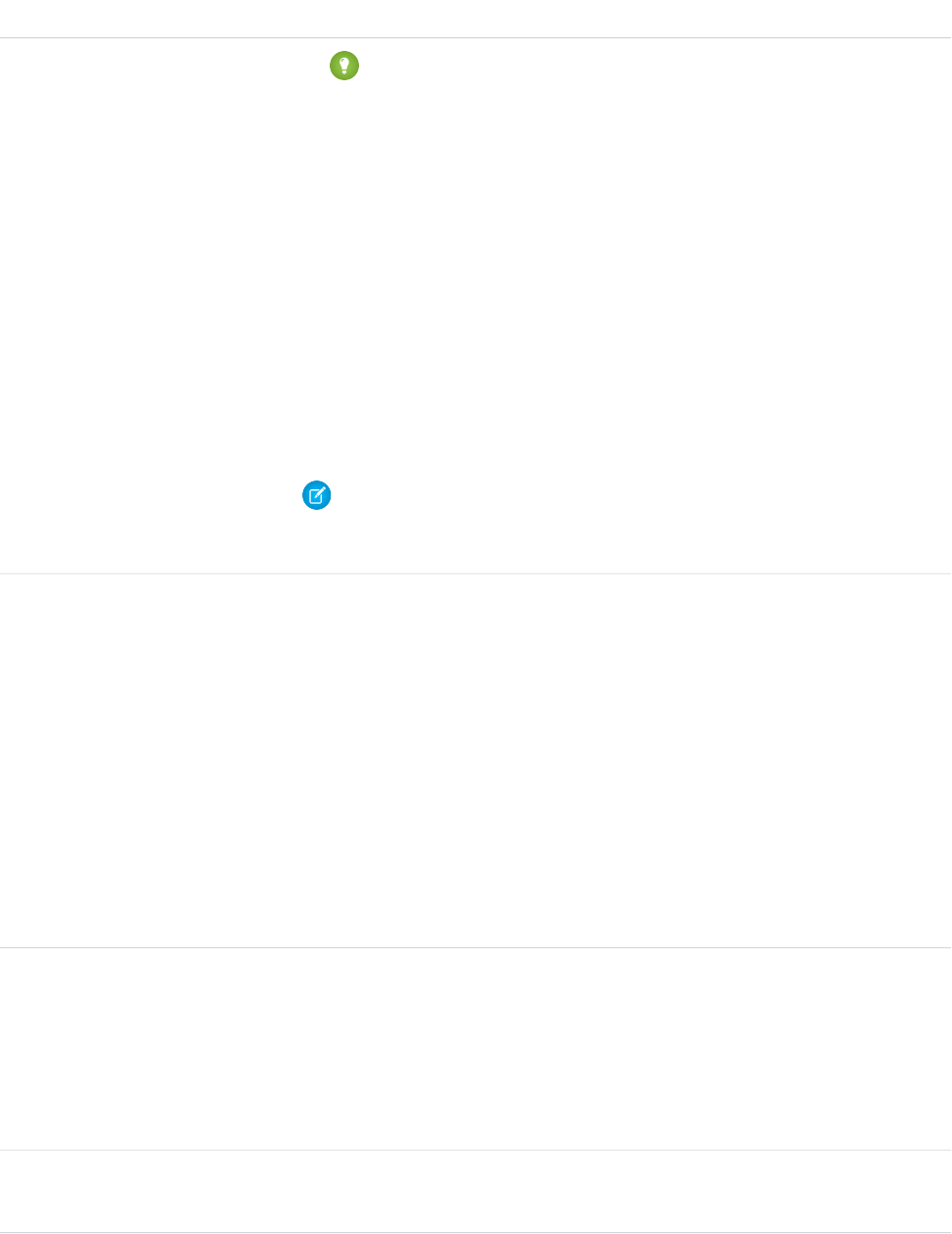
DetailsField
Tip: Though the <br> tag isn’t supported, you can use <p> </p>
to create lines.
•<b>
•<code>
•<i>
•<u>
•<s>
•<ul>
•<ol>
•<li>
•<img>
The <img> tag is accessible only via the API and must reference files in Salesforce
similar to this example: <img src="sfdc://069B0000000omjh"></img>
Note: In API version 35.0 and later, the system replaces special characters in rich text
with escaped HTML. In API version 34.0 and prior, all rich text appears as a plain-text
representation.
Type
dateTime
LastModifiedDate
Properties
Defaulted on create, Filter, Sort
Description
Date and time when a user last modified this record. This field is a standard system field.
When a feed item is created, LastModifiedDate is the same as CreatedDate. If
a FeedComment is inserted on that feed item, then LastModifiedDate becomes the
CreatedDate for that FeedComment. Deleting the FeedComment does not change the
LastModifiedDate.
Ordering by LastModifiedDate DESC sorts the feed by both the most recent feed
item or comment.
Type
int
LikeCount
Properties
Filter, Group, Sort
Description
The number of FeedLikes associated with this feed item.
Type
url
LinkUrl
309
Article Type__FeedStandard Objects

DetailsField
Properties
Nillable, Sort
Description
The URL of a LinkPost.
Type
reference
ParentId
Properties
Filter, Group, Sort
Description
ID of the article that is tracked in the feed. The feed is displayed on the detail page for this
record.
Type
reference
RelatedRecordId
Properties
Group, Nillable, Sort
Description
ID of the ContentVersion object associated with a ContentPost. This field is null for all
posts except ContentPost.
Type
string
Title
Properties
Group, Nillable, Sort
Description
The title of the feed item. When the Type is LinkPost, the LinkUrl is the URL and
this field is the link name.
Type
picklist
Type
Properties
Filter, Group, Nillable, Restricted picklist, Sort
Description
The type of feed item:
•ActivityEvent—indirectly generated event when a user or the API adds a Task
associated with a feed-enabled parent record (excluding email tasks on cases). Also
occurs when a user or the API adds or updates a Task or Event associated with a case
record (excluding email and call logging).
For a recurring Task with CaseFeed disabled, one event is generated for the series only.
For a recurring Task with CaseFeed enabled, events are generated for the series and each
occurrence.
310
Article Type__FeedStandard Objects

DetailsField
•AdvancedTextPost—created when a user posts a group announcement.
•AnnouncementPost—Not used.
•ApprovalPost—generated when a user submits an approval.
•BasicTemplateFeedItem—Not used.
•CanvasPost—a post made by a canvas app posted on a feed.
•CollaborationGroupCreated—generated when a user creates a public group.
•CollaborationGroupUnarchived—Not used.
•ContentPost—a post with an attached file.
•CreatedRecordEvent—generated when a user creates a record from the publisher.
•DashboardComponentAlert—generated when a dashboard metric or gauge
exceeds a user-defined threshold.
•DashboardComponentSnapshot—created when a user posts a dashboard
snapshot on a feed.
•LinkPost—a post with an attached URL.
•PollPost—a poll posted on a feed.
•ProfileSkillPost—generated when a skill is added to a user’s Chatter profile.
•QuestionPost—generated when a user posts a question.
•ReplyPost—generated when Chatter Answers posts a reply.
•RypplePost—generated when a user creates a Thanks badge in Work.com.
•TextPost—a direct text entry on a feed.
•TrackedChange—a change or group of changes to a tracked field.
•UserStatus—automatically generated when a user adds a post. Deprecated.
The following values appear in the Type picklist for all feed objects but apply only to
CaseFeed:
•CaseCommentPost—generated event when a user adds a case comment for a case
object
•EmailMessageEvent—generated event when an email related to a case object is
sent or received
•CallLogPost—generated event when a user logs a call for a case through the user
interface. CTI calls also generate this event.
•ChangeStatusPost—generated event when a user changes the status of a case
•AttachArticleEvent—generated event when a user attaches an article to a case
Note: If you set Type to ContentPost, also specify ContentData and
ContentFileName.
311
Article Type__FeedStandard Objects
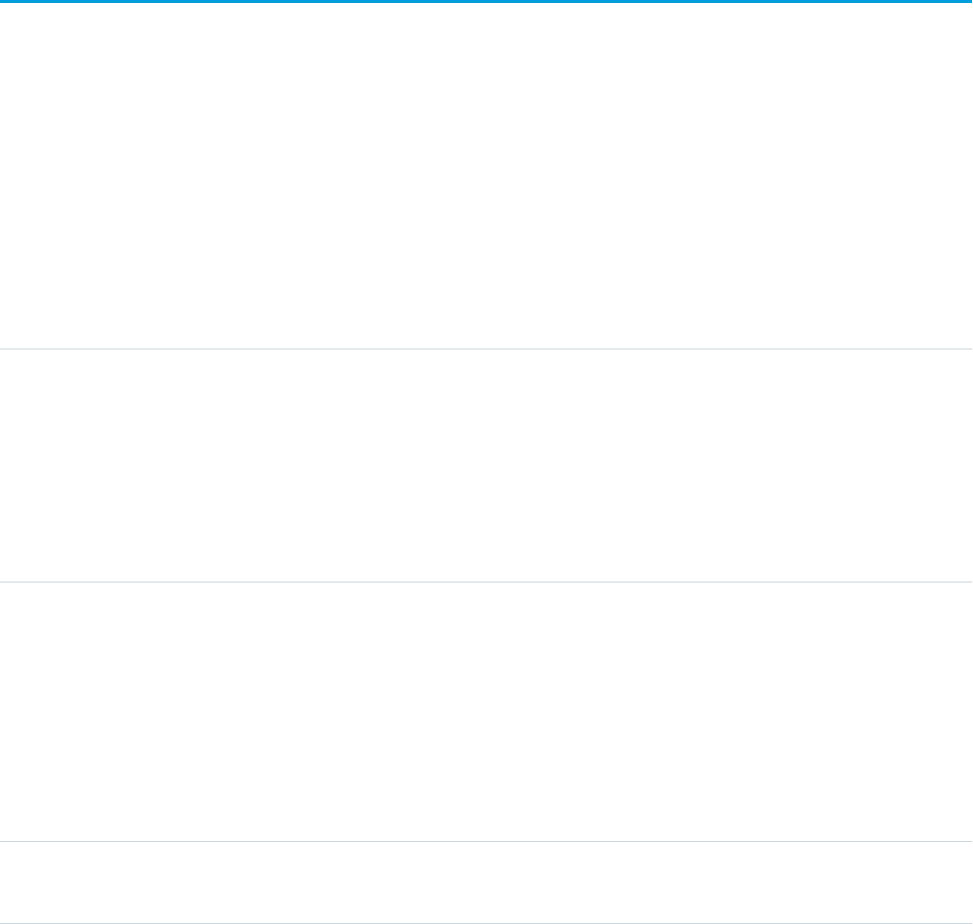
Usage
Use this object to track changes for an article. You can only delete a feed that you created, or if you have the “Modify All Data” permission
or “Modify All” permission on the KnowledgeArticle object.
SEE ALSO:
KnowledgeArticle
EntitySubscription
NewsFeed
UserProfileFeed
Asset
Represents an item of commercial value, such as a product sold by your company or a competitor, that a customer has purchased and
installed.
Supported Calls
create(), delete(), describeLayout(), describeSObjects(), getDeleted(), getUpdated(), query(),
retrieve(), search(), undelete(), update(), upsert()
Fields
DetailsField
Type
reference
AccountId
Properties
Create, Filter, Group, Nillable, Sort, Update
Description
(Required) ID of the Account associated with this asset. Must be a valid account ID. Required
if ContactId is not specified.
Type
reference
ContactId
Properties
Create, Filter, Group, Nillable, Sort, Update
Description
Required if AccountId is not specified. ID of the Contact associated with this asset. Must
be a valid contact ID that has an account parent (but does not need to match the asset’s
AccountId).
Type
textarea
Description
312
AssetStandard Objects
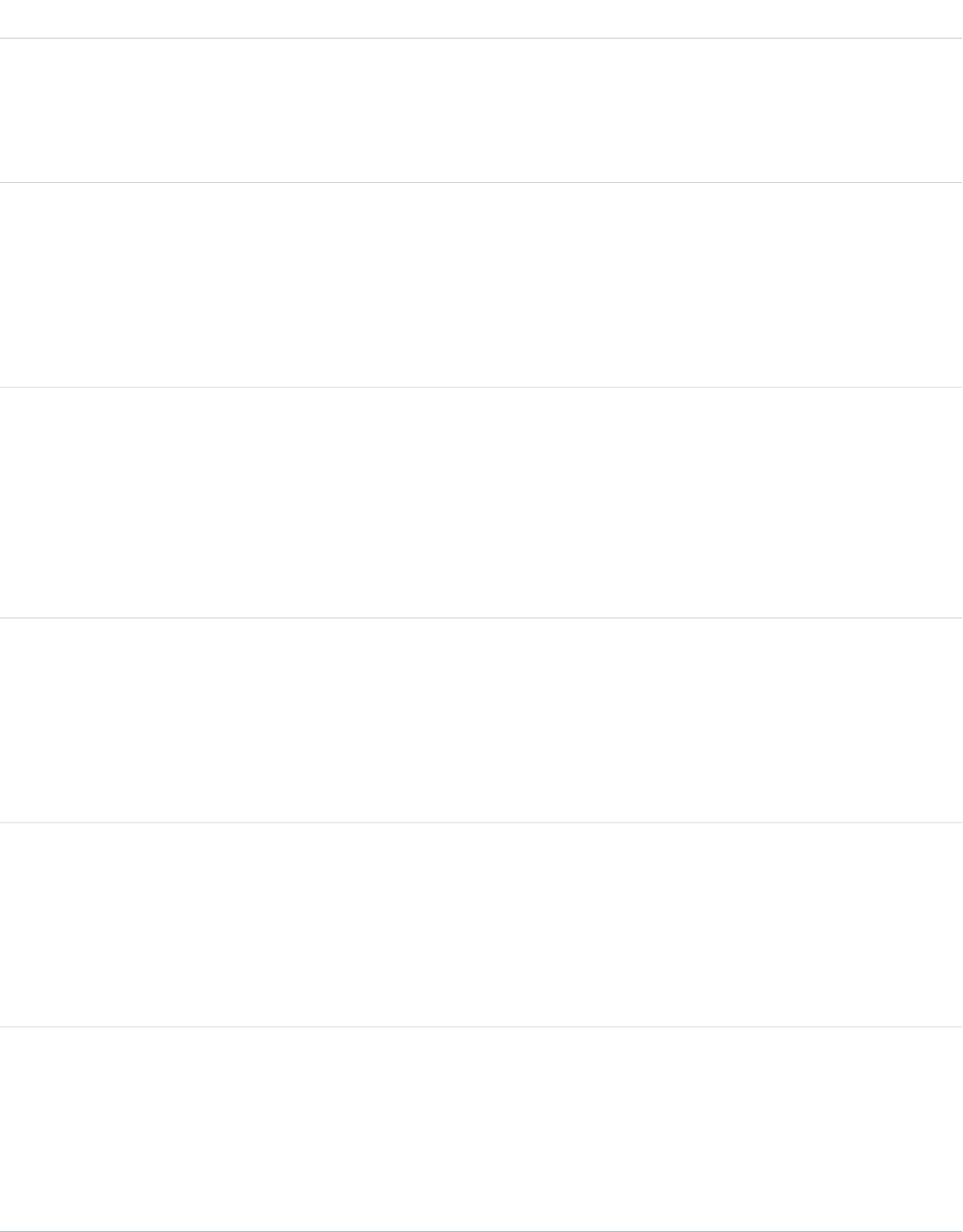
DetailsField
Properties
Create, Nillable, Update
Description
Description of the asset.
Type
date
InstallDate
Properties
Create, Filter, Group, Nillable, Sort, Update
Description
Date when the asset was installed.
Type
boolean
IsCompetitorProduct
Properties
Create, Defaulted on create, Filter, Group, Sort, Update
Description
Indicates whether this Asset represents a product sold by a competitor (true) or not
(false). Default value is false. Its UI label is Competitor Asset.
Type
dateTime
LastReferencedDate
Properties
Filter, Nillable, Sort
Description
The date and time that the asset was last modified. Its UI label is Last Modified Date.
Type
dateTime
LastViewedDate
Properties
Filter, Nillable, Sort
Description
The date and time that the asset was last viewed.
Type
string
Name
Properties
Create, Filter, Group, Sort, Update
Description
(Required) Name of the asset. Label is Asset Name.
313
AssetStandard Objects
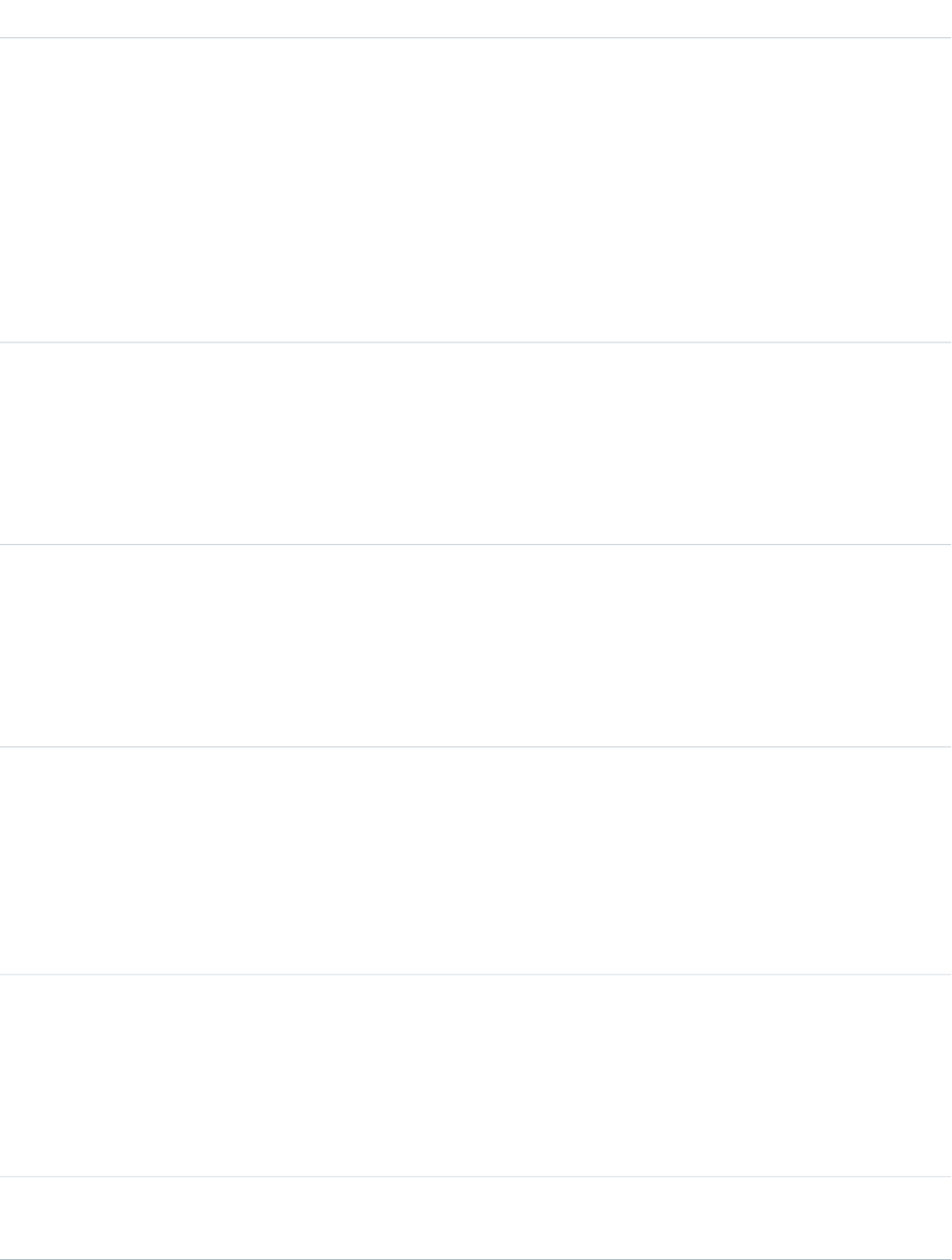
DetailsField
Type
reference
OwnerId
Properties
Create, Defaulted on create, Filter, Group, Sort, Update
Description
The asset’s owner. By default, the asset owner is the user who created the asset record. As
of Spring ’15, the OwnerId field is used for access control when the Asset object’s sharing
setting is Private, Public Read-Only, or Public Read/Write. If the Asset object’s sharing setting
is Controlled by Parent, the OwnerId field has no effect on access control, because the
parent account’s settings control access to the asset. Its UI label is Asset Owner.
Type
reference
ParentId
Properties
Create, Filter, Group, Nillable, Sort, Update
Description
The asset’s parent asset. Its UI label is Parent Asset.
Type
currency
Price
Properties
Create, Filter, Nillable, Sort, Update
Description
Price paid for this asset.
Type
reference
Product2Id
Properties
Create, Filter, Group, Nillable, Sort, Update
Description
(Optional) ID of the Product2 associated with this asset. Must be a valid Product2 ID. Its UI
label is Product.
Type
date
PurchaseDate
Properties
Create, Filter, Group, Nillable, Sort, Update
Description
Date on which this asset was purchased.
Type
double
Quantity
314
AssetStandard Objects
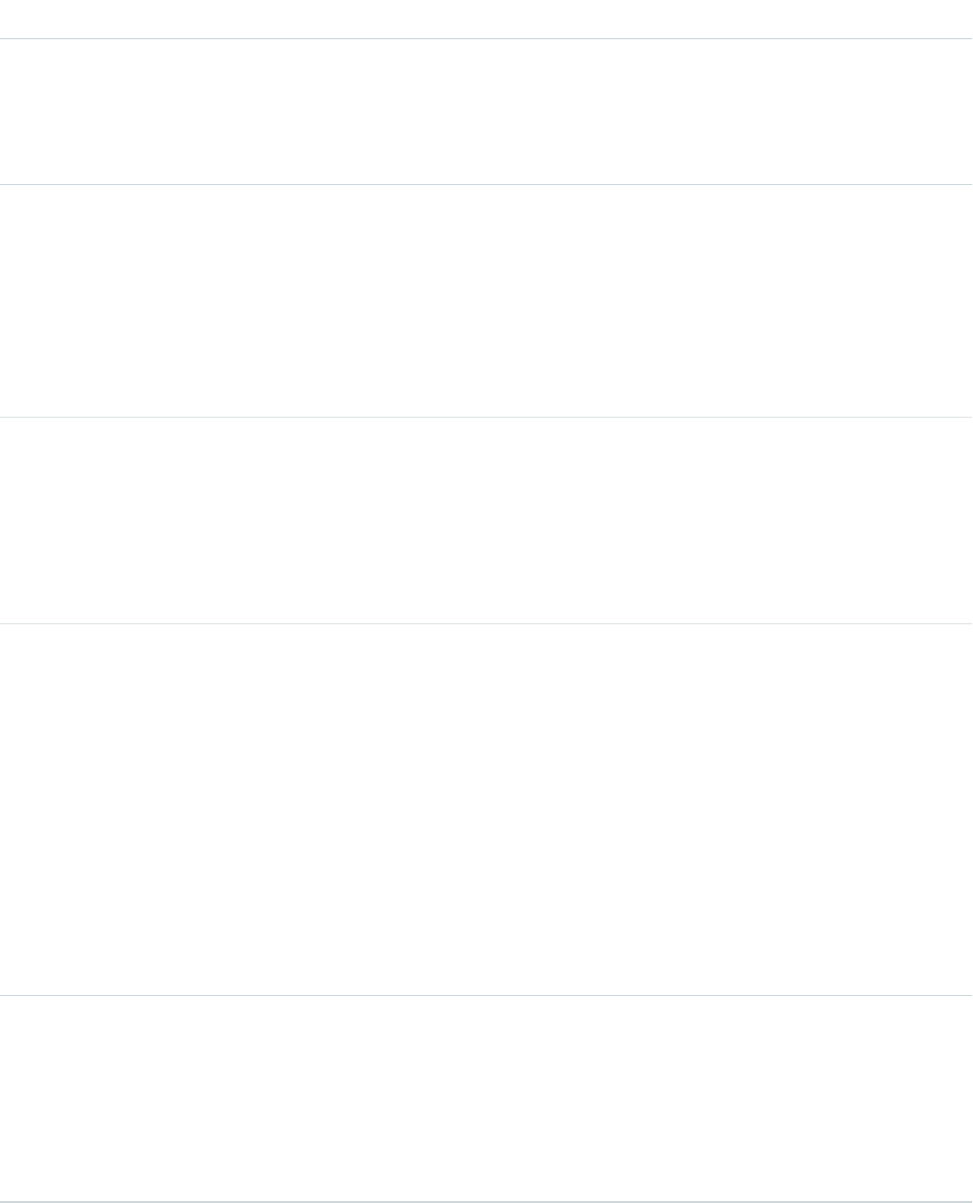
DetailsField
Properties
Create, Filter, Nillable, Sort, Update
Description
Quantity purchased or installed.
Type
reference
RootAssetId
Properties
Filter, Group, Nillable, Sort
Description
(Read only) The top-level asset in an asset hierarchy. Depending on where an asset lies in
the hierarchy, its root could be the same as its parent. Its UI label is Root Asset.
Type
string
SerialNumber
Properties
Create, Filter, Group, Nillable, Sort, Update
Description
Serial number for this asset.
Type
picklist
Status
Properties
Create, Filter, Group, Nillable, Sort, Update
Description
Customizable picklist of values. The default picklist includes the following values:
•Purchased
•Shipped
•Installed
•Registered
•Obsolete
Type
date
UsageEndDate
Properties
Create, Filter, Group, Nillable, Sort, Update
Description
Date when usage for this asset ends or expires.
315
AssetStandard Objects
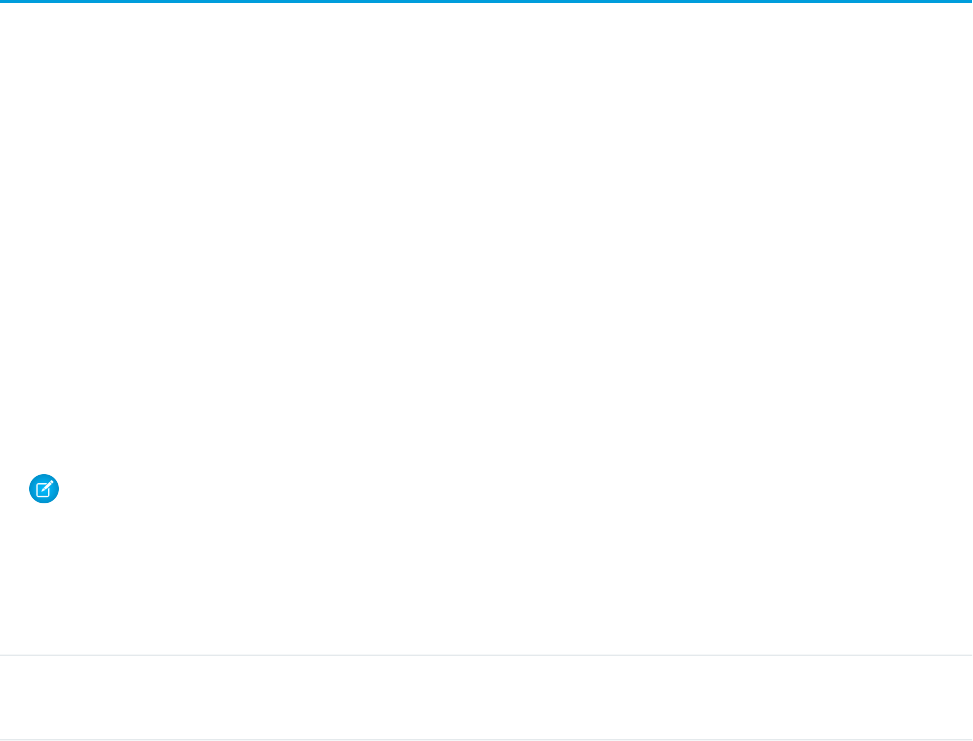
Usage
Use this object to track assets previously sold into customer accounts. With asset tracking, a client application can quickly determine
which products were previously sold or are currently installed at a specific account. You can also create hierarchies of assets using the
Parent Asset field. An asset hierarchy can contain up to 10,000 assets.
For example, your organization might want to renew and up-sell opportunities on products sold in the past. Similarly, your organization
might want to track competitive products that exist in a customer environment that could potentially be replaced or swapped out.
Asset tracking is also useful for product support, providing detailed information to assist with product-specific support issues. For example,
the PurchaseDate or SerialNumber could indicate whether a given product has certain maintenance requirements, including
product recalls. Similarly, the UsageEndDate might indicate when the asset was removed from service or when a license or warranty
expires.
If an application creates a new Asset record, it must at least specify a Name and either an AccountId, ContactId, or both.
SEE ALSO:
Object Basics
AssetFeed
Represents a single feed item in the feed displayed on the detail page for an asset record. This object is available in API version 18.0 and
later.
An asset feed shows recent changes to an asset record for any fields that are tracked in feeds, and comments and posts about the record.
It is a useful way to stay up-to-date with changes to assets.
Supported Calls
delete(), describeSObjects(), getDeleted(), getUpdated(), query(), retrieve()
Special Access Rules
You can delete all feed items you created. To delete feed items you didn’t create, you must have one of these permissions:
•“Modify All Data”
•“Modify All” on the Asset object
•“Moderate Chatter”
Note: Users with the “Moderate Chatter” permission can delete only the feed items and comments they see.
Fields
DetailsField Name
Type
textarea
Body
316
AssetFeedStandard Objects
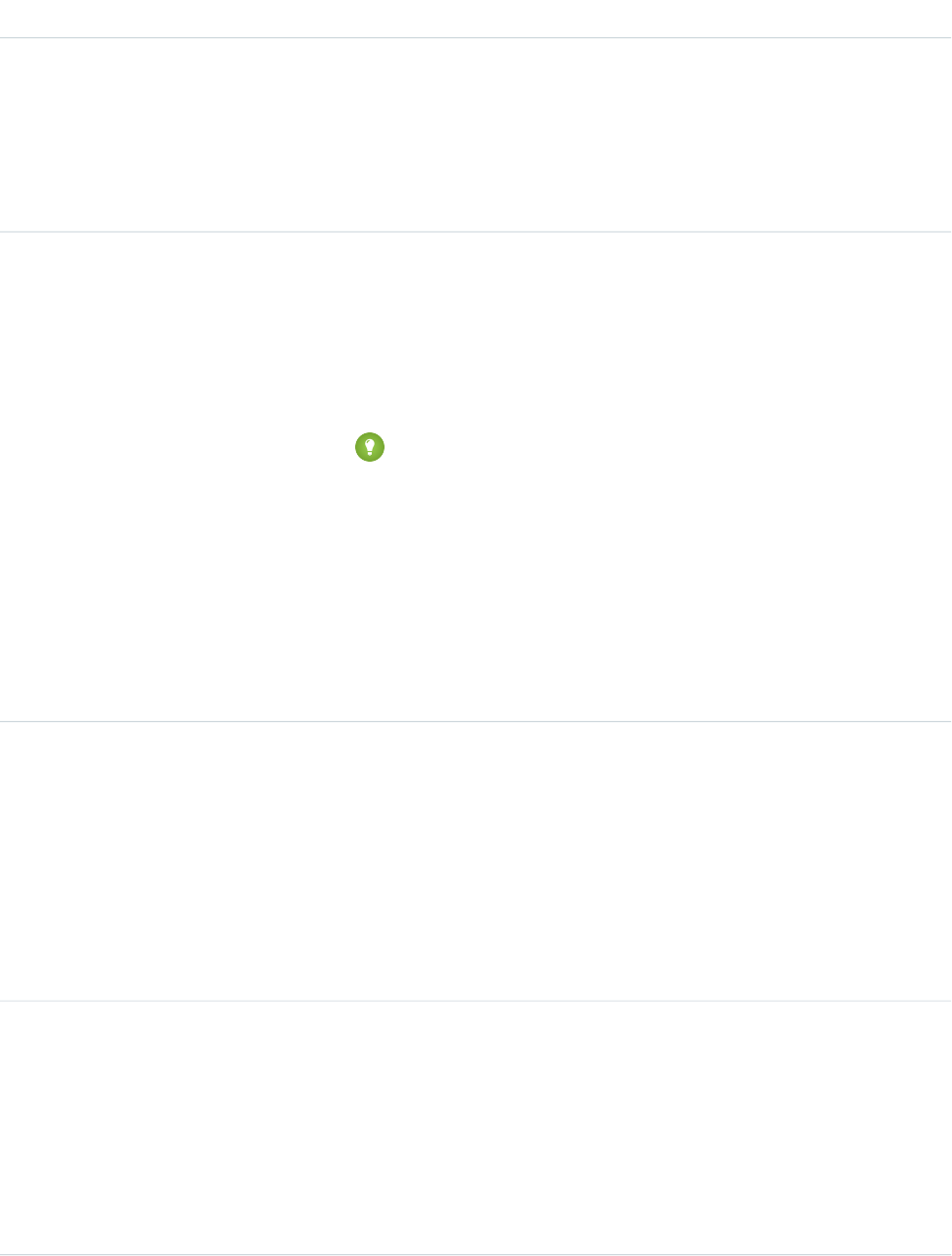
DetailsField Name
Properties
Nillable, Sort
Description
The content of the AssetFeed. Required when Type is TextPost. Optional
when Type is ContentPost or LinkPost. This field is the message that
appears in the feed.
Type
int
CommentCount
Properties
Filter, Group, Sort
Description
The number of FeedComments associated with this feed item.
Tip: In a feed that supports pre-moderation, CommentCount isn’t updated
until a comment is published. For example, say you comment on a post that
already has one published comment and your comment triggers moderation.
Now there are two comments on the post, but the count says there's only
one. In a moderated feed, your comment isn’t counted until it's approved by
an admin or a person with “CanApproveFeedPostAndComment” or
“ModifyAllData” permission.
This has implications for how you retrieve feed comments. In a moderated
feed, rather than retrieving comments by looping through CommentCount,
go through pagination until end of comments is returned.
Type
reference
ConnectionId
Properties
Filter, Group, Nillable, Sort
Description
When a PartnerNetworkConnection modifies a record that is tracked, the
CreatedBy field contains the ID of the system administrator. The
ConnectionId contains the ID of the PartnerNetworkConnection. Available
if Salesforce to Salesforce is enabled for your organization.
Type
base64
ContentData
Properties
Nillable
Description
Available in API version 36.0 and earlier only. Required if Type is
ContentPost. Encoded file data in any format, and can’t be 0 bytes. Setting
this field automatically sets Type to ContentPost.
317
AssetFeedStandard Objects
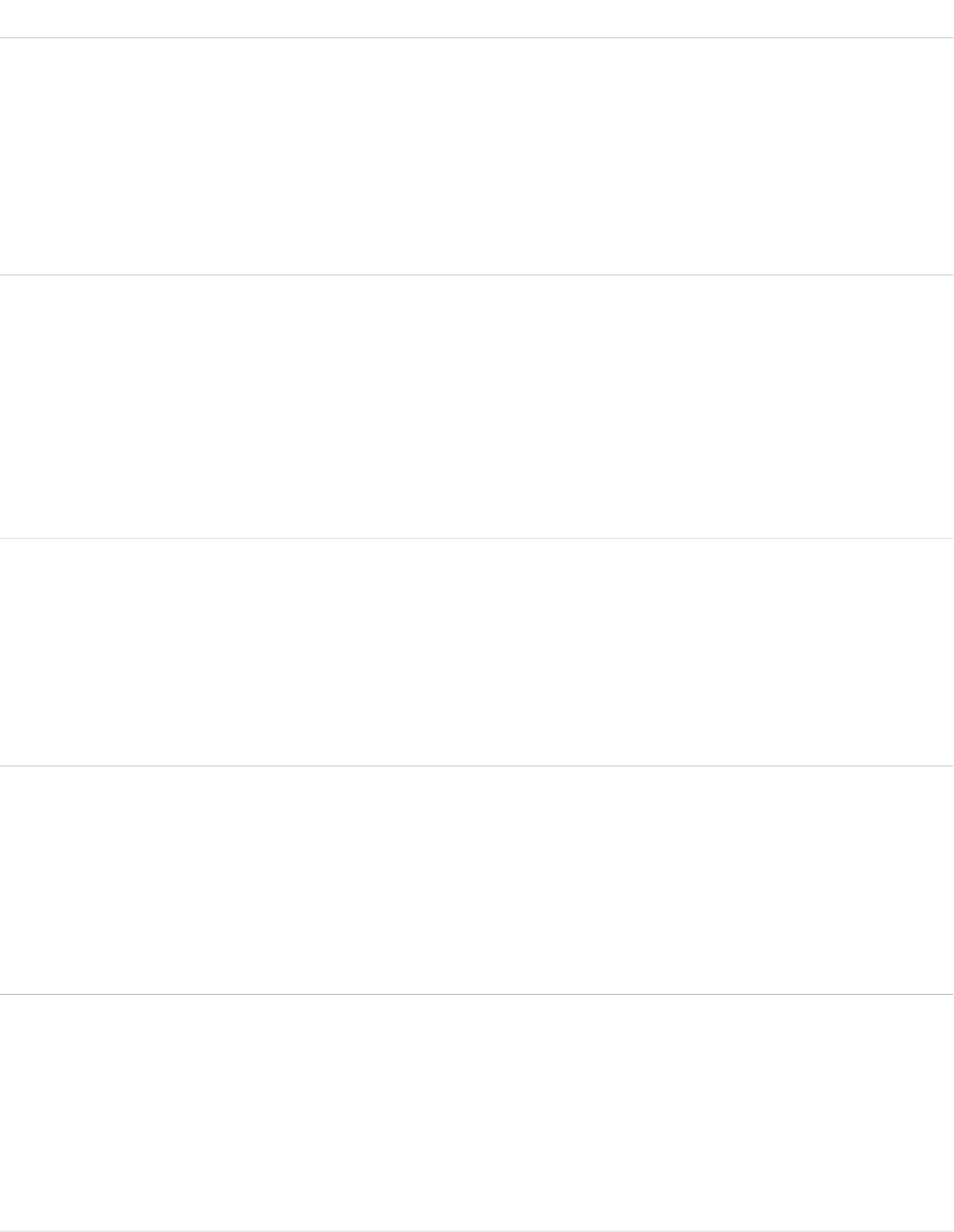
DetailsField Name
Type
textarea
ContentDescription
Properties
Nillable, Sort
Description
Available in API version 36.0 and earlier only.
The description of the file specified in ContentData.
Type
string
ContentFileName
Properties
Group, Nillable, Sort
Description
Available in API version 36.0 and earlier only.
The file uploaded to the feed. Required if Type is ContentPost. Setting
AssetFeed automatically sets Type to ContentPost.
Type
int
ContentSize
Properties
Group, Nillable, Sort
Description
Available in API version 36.0 and earlier only. The size of the file (in bytes) uploaded
to the feed. This field is read-only and is automatically determined during insert.
Type
string
ContentType
Properties
Group, Nillable, Sort
Description
Available in API version 36.0 and earlier only. The MIME type of the file uploaded
to the feed. This field is read-only and is automatically determined during insert.
Type
reference
FeedPostId
Properties
Filter. Group, Nillable, Sort
Description
This field was removed in API version 22.0, and is available in earlier versions for
backward compatibility only. Use FeedItem instead.
318
AssetFeedStandard Objects
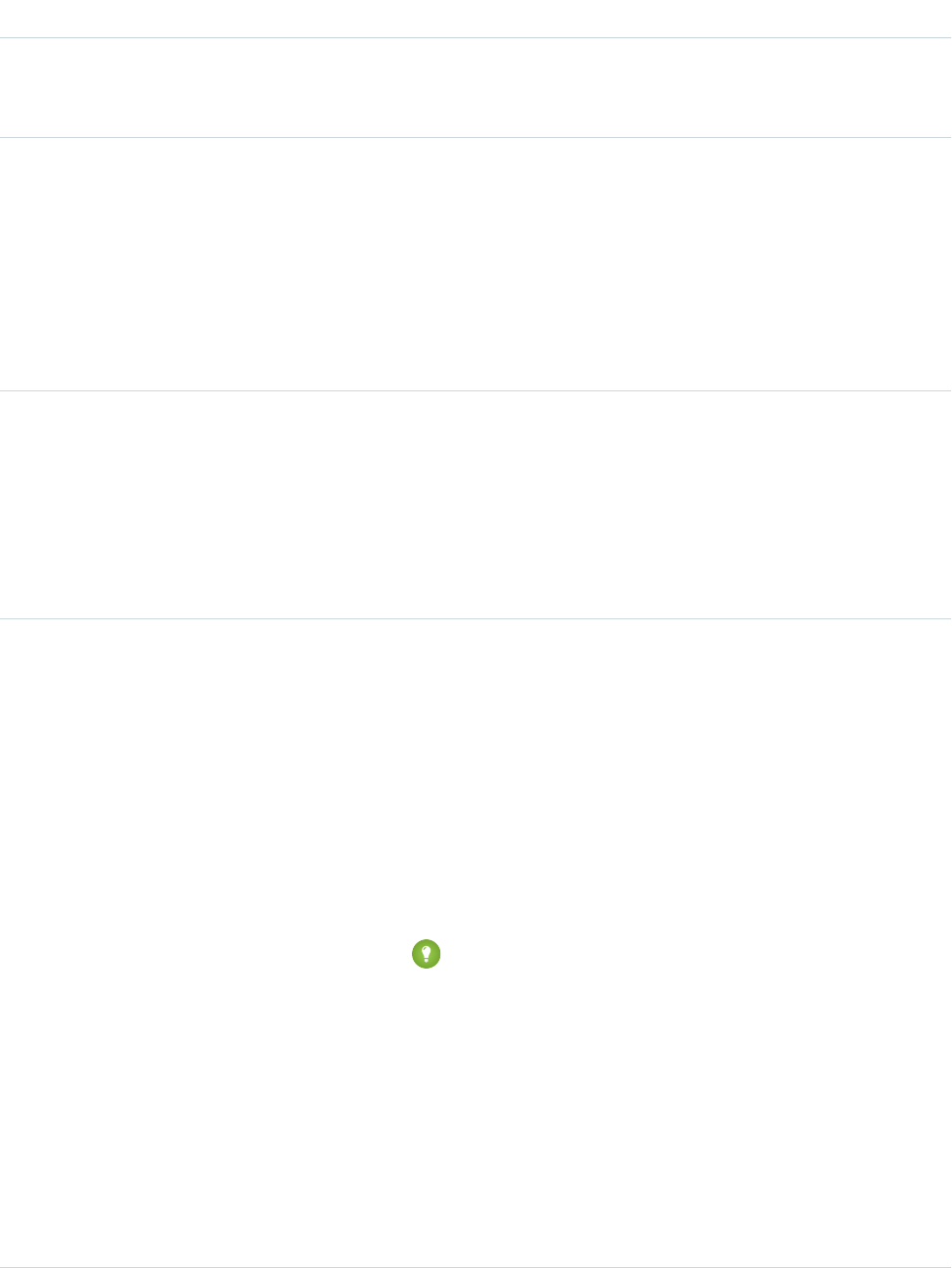
DetailsField Name
The ID of the associated FeedPost. A FeedPost represents the following types of
changes in an AssetFeed: status updates, changes to tracked fields, text posts,
link posts, and content posts.
Type
reference
InsertedById
Properties
Group, Nillable, Sort
Description
ID of the user who added this object to the feed. For example, if an application
migrates posts and comments from another application into a feed, the
InsertedBy value is set to the ID of the logged-in user.
Type
boolean
IsDeleted
Properties
Defaulted on create, Filter, Group, Sort
Description
Standard system field. Indicates whether the record has been moved to the
Recycle Bin (true) or not (false).
Type
boolean
IsRichText
Properties
Defaulted on create, Filter, Group, Sort
Description
Indicates whether the feed item Body contains rich text. Set IsRichText
to true if you post a rich text feed item via SOAP API. Otherwise, the post is
rendered as plain text.
Rich text supports the following HTML tags:
•<p>
Tip: Though the <br> tag isn’t supported, you can use
<p> </p> to create lines.
•<b>
•<code>
•<i>
•<u>
•<s>
•<ul>
•<ol>
•<li>
319
AssetFeedStandard Objects
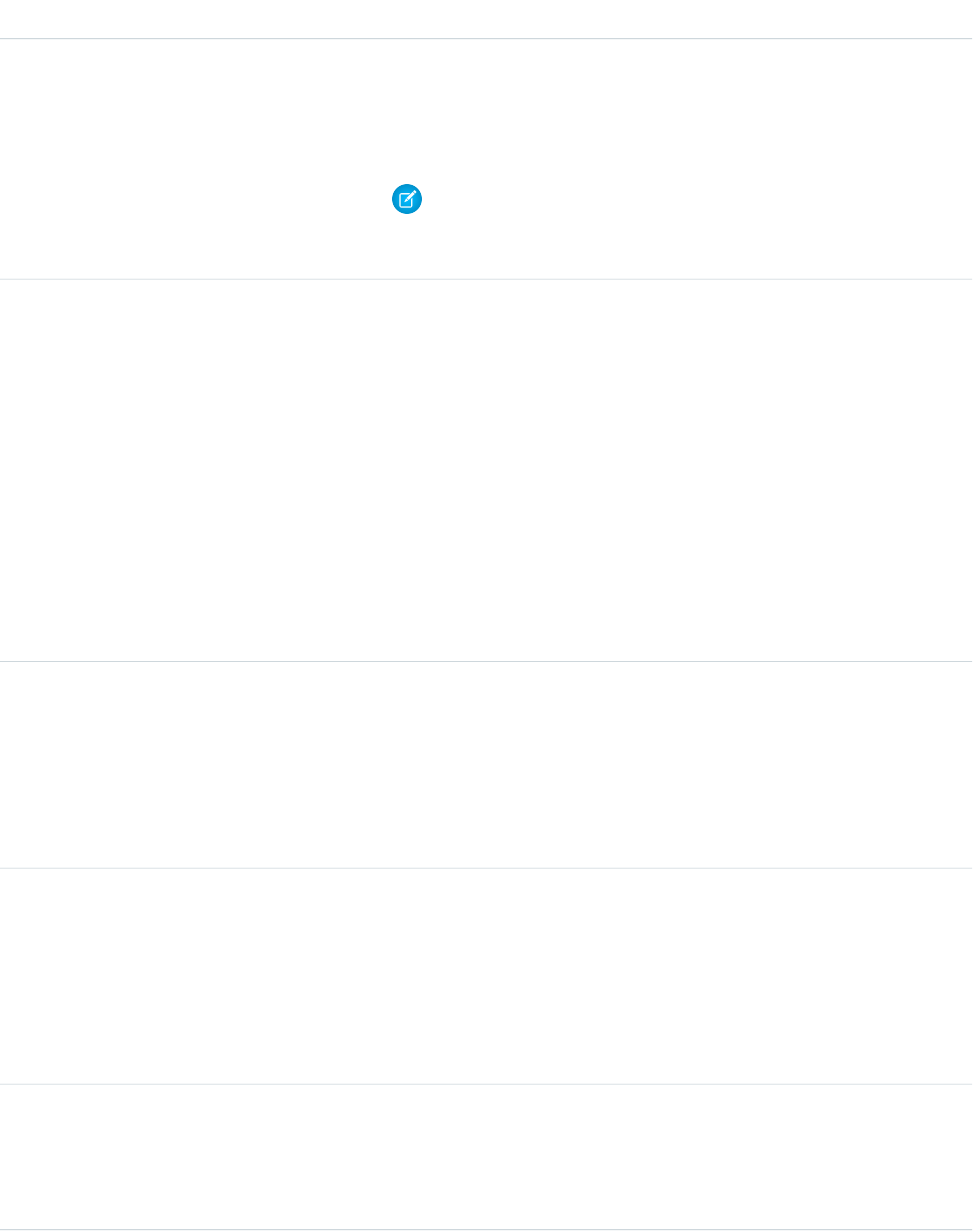
DetailsField Name
•<img>
The <img> tag is accessible only via the API and must reference files in
Salesforce similar to this example: <img
src="sfdc://069B0000000omjh"></img>
Note: In API version 35.0 and later, the system replaces special characters
in rich text with escaped HTML. In API version 34.0 and prior, all rich text
appears as a plain-text representation.
Type
dateTime
LastModifiedDate
Properties
Defaulted on create, Filter, Sort
Description
This field is a standard system field.
When a feed item is created, LastModifiedDate is the same as
CreatedDate. If a FeedComment is inserted on the feed item, then
LastModifiedDate becomes the CreatedDate for the FeedComment.
Deleting the FeedComment does not change the LastModifiedDate.
Ordering by LastModifiedDate DESC sorts the feed by both the most
recent feed item or comment.
Type
int
LikeCount
Properties
Filter, Group, Sort
Description
The number of FeedLikes associated with this feed item.
Type
url
LinkUrl
Properties
Nillable, Sort
Description
The URL of the LinkPost.
Type
picklist
NetworkScope
Properties
Group, Nillable, Restricted picklist, Sort
320
AssetFeedStandard Objects
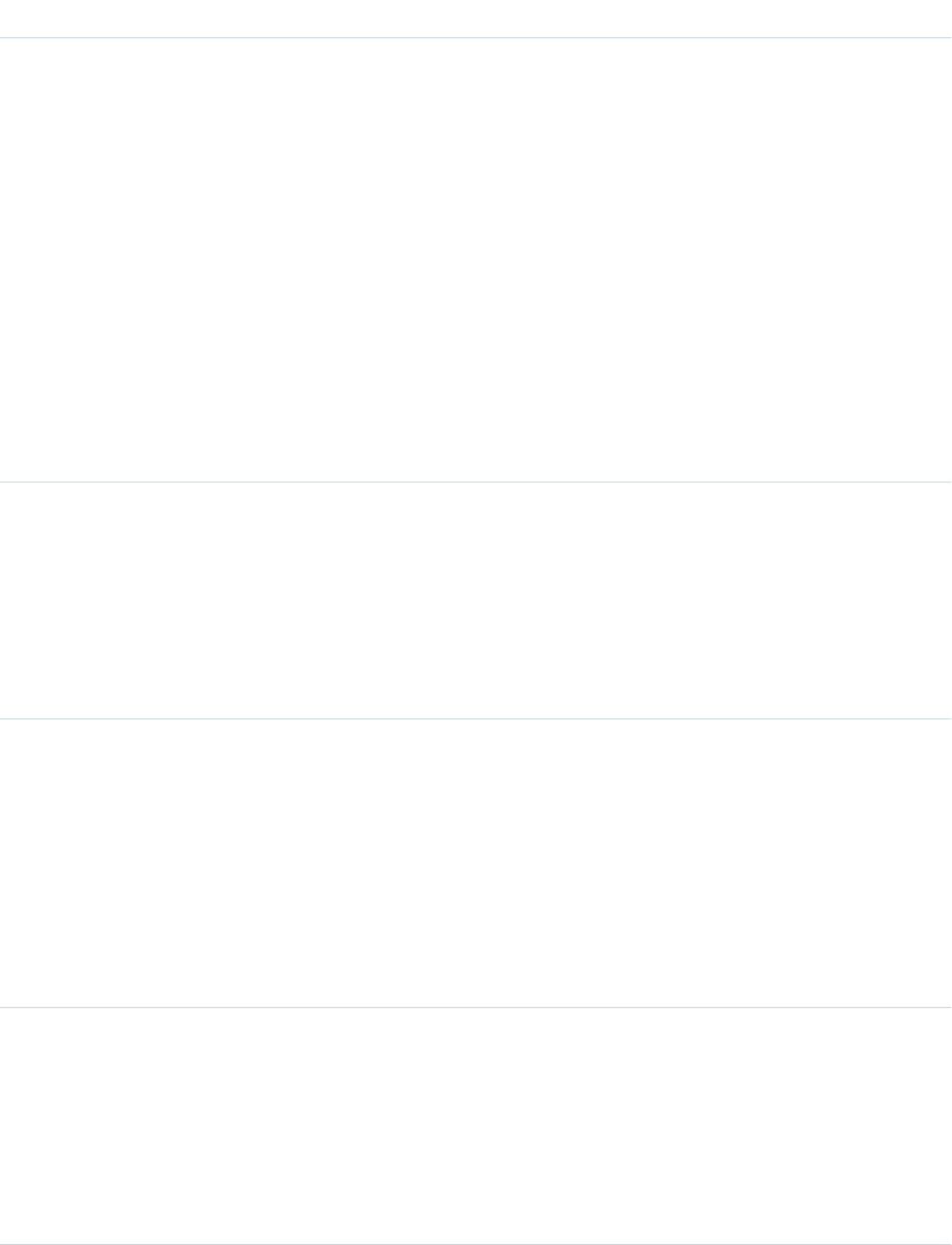
DetailsField Name
Description
Specifies whether this feed item is available in the default community, a specific
community, or all communities. This field is available in API version 26.0 and later,
if Salesforce Communities is enabled for your organization.
NetworkScope can have the following values:
•NetworkId—The ID of the community in which the FeedItem is available.
If left empty, the feed item is only available in the default community.
•AllNetworks—The feed item is available in all communities.
Note the following exceptions for NetworkScope:
•Only feed items with a Group or User parent can set a NetworkId or a
null value for NetworkScope.
•For feed items with a record parent, users can set NetworkScope only
to AllNetworks.
•You can’t filter a FeedItem on the NetworkScope field.
Type
reference
ParentId
Properties
Filter, Group, Sort
Description
ID of the asset record that is tracked in the feed. The feed is displayed on the
detail page for this record.
Type
reference
RelatedRecordId
Properties
Group, Nillable, Sort
Description
ID of the ContentVersion article associated with a ContentPost. This field is
null for all posts except ContentPost. For example, set this field to an existing
ContentVersion and post it to a feed as an AssetFeed object of Type
ContentPost.
Type
string
Title
Properties
Group, Nillable, Sort
Description
The title of the AssetFeed. When the Type is LinkPost, the LinkUrl is
the URL, and this field is the link name.
321
AssetFeedStandard Objects

DetailsField Name
Type
picklist
Type
Properties
Filter, Group, Nillable, Restricted picklist, Sort
Description
The type of AssetFeed item:
•ActivityEvent—indirectly generated event when a user or the API
adds a Task associated with a feed-enabled parent record (excluding email
tasks on cases). Also occurs when a user or the API adds or updates a Task or
Event associated with a case record (excluding email and call logging).
For a recurring Task with CaseFeed disabled, one event is generated for the
series only. For a recurring Task with CaseFeed enabled, events are generated
for the series and each occurrence.
•AdvancedTextPost—created when a user posts a group
announcement.
•AnnouncementPost—Not used.
•ApprovalPost—generated when a user submits an approval.
•BasicTemplateFeedItem—Not used.
•CanvasPost—a post made by a canvas app posted on a feed.
•CollaborationGroupCreated—generated when a user creates a
public group.
•CollaborationGroupUnarchived—Not used.
•ContentPost—a post with an attached file.
•CreatedRecordEvent—generated when a user creates a record from
the publisher.
•DashboardComponentAlert—generated when a dashboard metric
or gauge exceeds a user-defined threshold.
•DashboardComponentSnapshot—created when a user posts a
dashboard snapshot on a feed.
•LinkPost—a post with an attached URL.
•PollPost—a poll posted on a feed.
•ProfileSkillPost—generated when a skill is added to a user’s Chatter
profile.
•QuestionPost—generated when a user posts a question.
•ReplyPost—generated when Chatter Answers posts a reply.
•RypplePost—generated when a user creates a Thanks badge in
Work.com.
•TextPost—a direct text entry on a feed.
•TrackedChange—a change or group of changes to a tracked field.
322
AssetFeedStandard Objects

DetailsField Name
•UserStatus—automatically generated when a user adds a post.
Deprecated.
The following values appear in the Type picklist for all feed objects but apply
only to CaseFeed:
•AttachArticleEvent—generated event when a user attaches an
article to a case.
•CallLogPost—generated event when a user logs a call for a case through
the user interface. CTI calls also generate this event.
•CaseCommentPost—generated event when a user adds a case comment
for a case object.
•ChangeStatusPost—generated event when a user changes the status
of a case.
•ChatTranscriptPost—generated event when Live Agent transcript
is saved to a case.
•EmailMessageEvent—generated event when an email related to a
case object is sent or received.
•FacebookPost—generated when a Facebook post is created from a
case. Deprecated.
•MilestoneEvent—generated when a case milestone is completed or
reaches violation status.
•SocialPost—generated when a social post is created from a case.
Type
picklist
Visibility
Properties
Create, Filter, Group, Nillable, Restricted picklist, Sort, Update
Description
Specifies whether this feed item is available to all users or internal users only. This
field is available in API version 26.0 and later, if Salesforce Communities is enabled
for your organization.
Visibility can have the following values:
•AllUsers—The feed item is available to all users who have permission
to see the feed item.
•InternalUsers—The feed item is available to internal users only.
Note the following exceptions for Visibility:
•For record posts, Visibility is set to InternalUsers for all internal
users by default.
•External users can set Visibility only to AllUsers.
•Visibility can be updated on record posts.
•The Update property is supported only for feed items posted on records.
323
AssetFeedStandard Objects
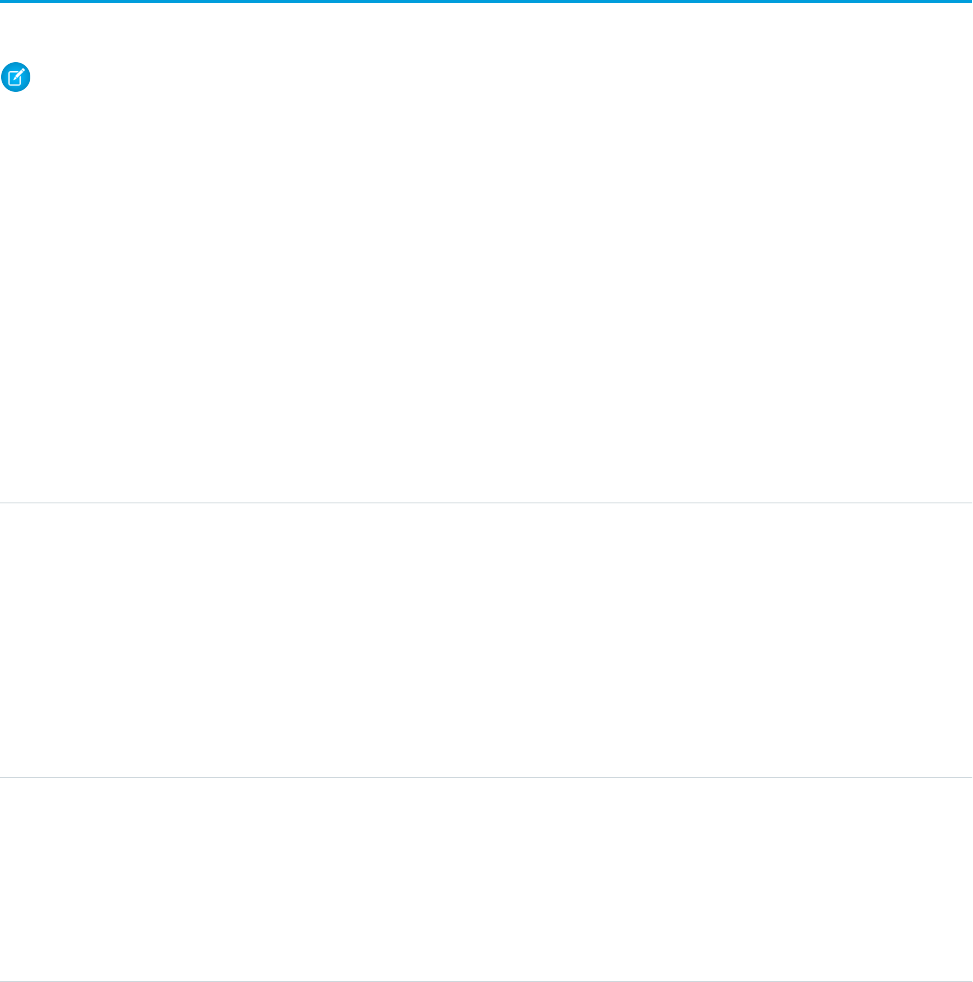
Usage
Use this object to track changes for an asset record.
SEE ALSO:
Asset
Product2
FeedItem
AssetOwnerSharingRule
Represents the rules for sharing an Asset with users other than the owner. This object is available in API version 33.0 and later.
Note: To programmatically update owner sharing rules, we recommend that you use Metadata API. Contact Salesforce customer
support to enable access to this object for your org.
Supported Calls
create(), delete(), describeSObjects(), getDeleted(), getUpdated(), query(), retrieve(), update(),
upsert()
Special Access Rules
Customer Portal users can’t access this object.
Fields
DetailsField
Type
picklist
AssetAccessLevel
Properties
Create, Filter, Group, Restricted picklist, Sort, Update
Description
A value that represents the type of sharing being allowed. The possible values are:
•Read
•Edit
Type
textarea
Description
Properties
Create, Filter, Nillable, Sort, Update
Description
A description of the sharing rule. Maximum size is 1000 characters.
324
AssetOwnerSharingRuleStandard Objects
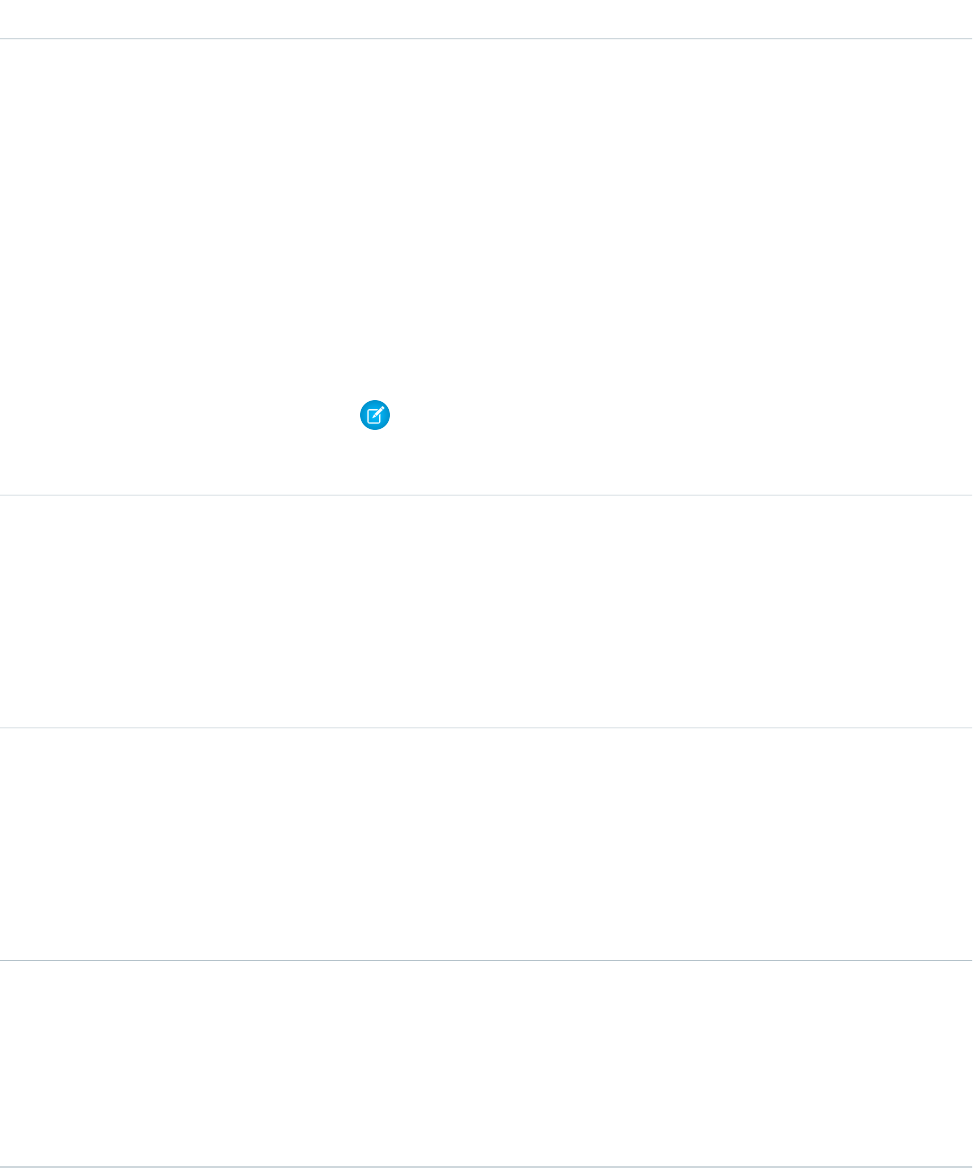
DetailsField
Type
string
DeveloperName
Properties
Create, Defaulted on create, Filter, Group, Sort, Update
Description
The unique name of the object in the API. This name can contain only underscores
and alphanumeric characters, and must be unique in your org. It must begin with a
letter, not include spaces, not end with an underscore, and not contain two
consecutive underscores. In managed packages, this field prevents naming conflicts
on package installations. With this field, a developer can change the object’s name
in a managed package and the changes are reflected in a subscriber’s organization.
Corresponds to Rule Name in the user interface.
Note: When creating large sets of data, always specify a unique
DeveloperName for each record. If no DeveloperName is specified,
performance may slow while Salesforce generates one for each record.
Type
reference
GroupId
Properties
Create, Filter, Group, Sort
Description
The ID representing the source group. Cases owned by users in the source group
trigger the rule to give access.
Type
string
Name
Properties
Create, Filter, Group, Sort, Update
Description
Label of the sharing rule as it appears in the user interface. Limited to 80 characters.
Corresponds to Label on the user interface.
Type
reference
UserOrGroupId
Properties
Create, Filter, Group, Sort
Description
The ID representing the target user or group. Target users or groups are given access.
325
AssetOwnerSharingRuleStandard Objects
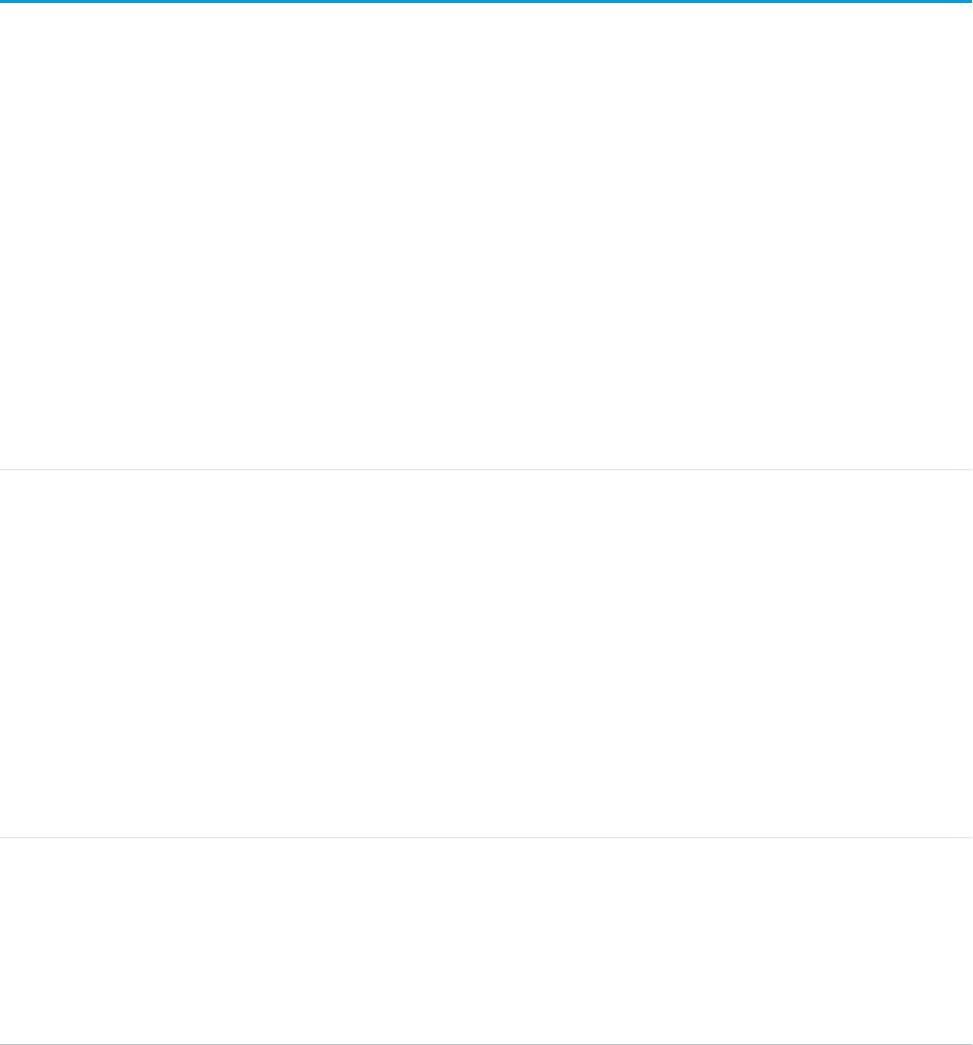
Usage
Use this object to manage the sharing rules for assets. General sharing uses this object.
SEE ALSO:
Metadata API Developer Guide: SharingRules
AssetShare
Represents a sharing entry on an Asset. This object is available in API version 33.0 and later.
Supported Calls
describeSObjects(), create(), delete(), query(), retrieve(), update(), upsert()
Special Access Rules
Customer Portal users can’t access this object.
Fields
The properties available for some fields depend on the default organization-wide sharing settings. The properties listed are true for the
default settings of such fields.
DetailsField
Type
picklist
AssetAccessLevel
Properties
Filter, Group, Restricted picklist, Sort
Description
Level of access that the User or Group has to the Asset. The possible values are:
•Read
•Edit
•All This value is not valid for creating or deleting records.
This field must be set to an access level that is higher than the organization’s default access
level for cases.
Type
reference
AssetId
Properties
Filter, Group, Sort
Description
ID of the Asset associated with this sharing entry. This field can't be updated.
326
AssetShareStandard Objects
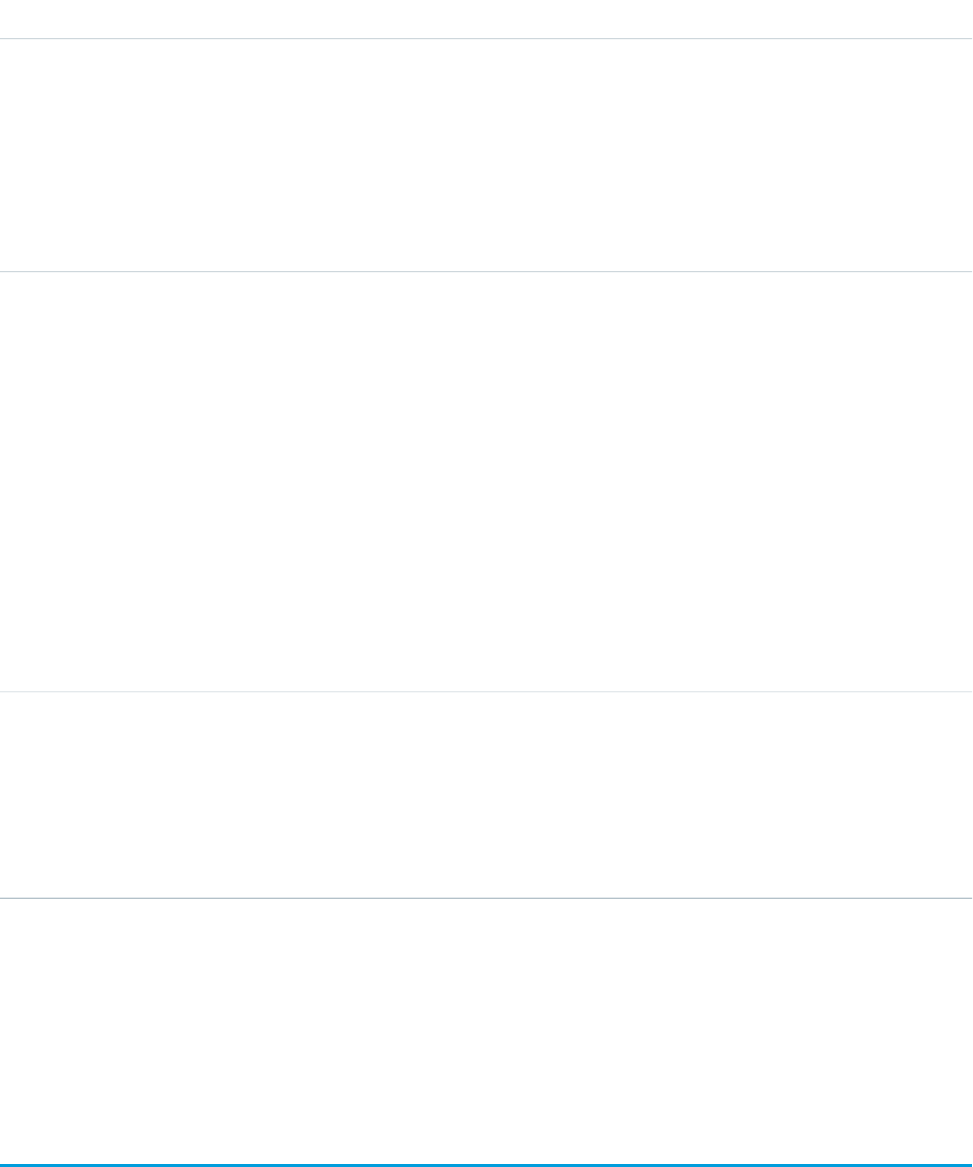
DetailsField
Type
boolean
IsDeleted
Properties
Defaulted on create, Filter
Description
Indicates whether the object has been moved to the Recycle Bin (true) or not (false).
Label is Deleted.
Type
picklist
RowCause
Properties
Filter, Group, Restricted picklist, Sort
Description
Reason that this sharing entry exists. You can only write to this field when its value is either
omitted or set to Manual (default). You can create a value for this field in API versions 32.0
and later with the correct organization-wide sharing settings.
Valid values include:
•Manual—The User or Group has access because a user with “All” access manually
shared the Asset with them.
•Owner—The User is the owner of the Asset.
•Rule—The User or Group has access via an Asset sharing rule.
Type
reference
UserOrGroupId
Properties
Filter, Group, Sort
Description
ID of the User or Group that has been given access to the Asset. This field can't be updated.
Usage
This object allows you to determine which users and groups can view and edit Asset records owned by other users.
If you attempt to create a new record that matches an existing record, request updates any modified fields and returns the existing
record.
AssetTag
Associates a word or short phrase with an Asset.
327
AssetTagStandard Objects
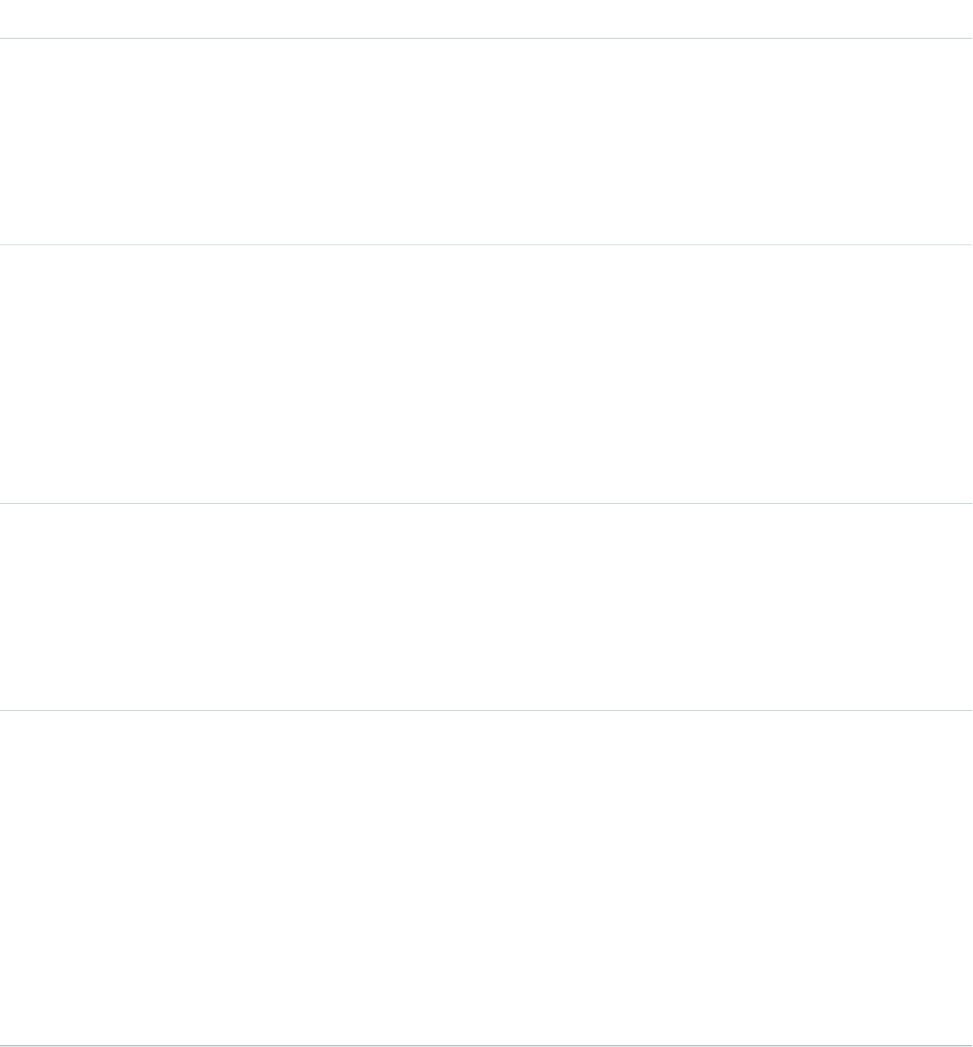
Supported Calls
create(), delete(), describeSObjects(), query(), retrieve()
Fields
DetailsField Name
Type
reference
ItemId
Properties
Create, Filter
Description
ID of the tagged item.
Type
string
Name
Properties
Create, Filter
Description
Name of the tag. If this value does not already exist, a new TagDefinition is created and
becomes the parent of this Tag object. Otherwise, a TagDefinition with the same name
becomes the parent of this Tag object. Parent relationships are created automatically.
Type
reference
TagDefinitionId
Properties
Filter
Description
ID of the parent TagDefinition object that owns the tag.
Type
picklist
Type
Properties
Create, Filter, Restricted picklist
Description
Defines the visibility of a tag.
Valid values:
•Public—The tag can be viewed and manipulated by all users in an organization.
•Personal—The tag can be viewed or manipulated only by a user with a matching
OwnerId.
328
AssetTagStandard Objects
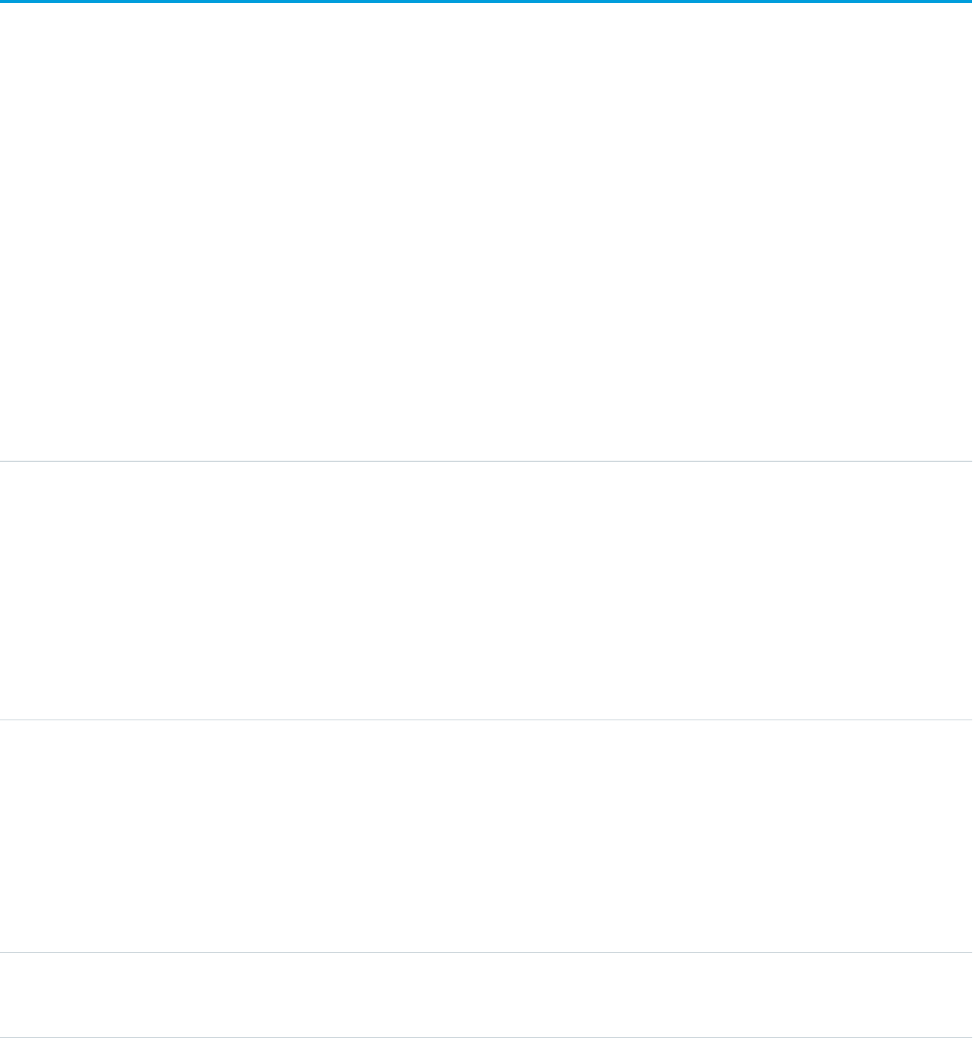
Usage
AssetTag stores the relationship between its parent TagDefinition and the Asset being tagged. Tag objects act as metadata, allowing
users to describe and organize their data.
When a tag is deleted, its parent TagDefinition will also be deleted if the name is not being used; otherwise, the parent remains. Deleting
a TagDefinition sends it to the Recycle Bin, along with any associated tag entries.
AssetTokenEvent
Represents an event associated with an asset token, such as token issuance and registration of a connected device as an Asset. This
object is available in API version 39.0 and later.
An asset token event records successful completion of an OAuth 2.0 asset token flow for a connected device. An event is published
whenever an access token and actor token (optional) are successfully exchanged for an asset token. This object is designed to support
custom business processes, such as automatic logging of a case when an event occurs. Create Apex triggers that subscribe to an event
and execute after asset token issuance. This object is read only and can’t be retrieved using a SOQL query. Asset token events are not
displayed in the Setup user interface for Platform Events.
Supported Calls
describeSObjects()
Fields
DetailsField Name
Type
textarea
ActorTokenPayload
Properties
Nillable
Description
If the asset token request included an actor token, the payload portion containing
claims about the connected device, asset token, and if applicable, the registered
Asset.
Type
reference
AssetId
Properties
Filter, Group, Nillable, Sort
Description
ID of the Asset record if the Asset was newly created or an existing Asset was
linked to in the asset token request.
Type
string
AssetName
329
AssetTokenEventStandard Objects
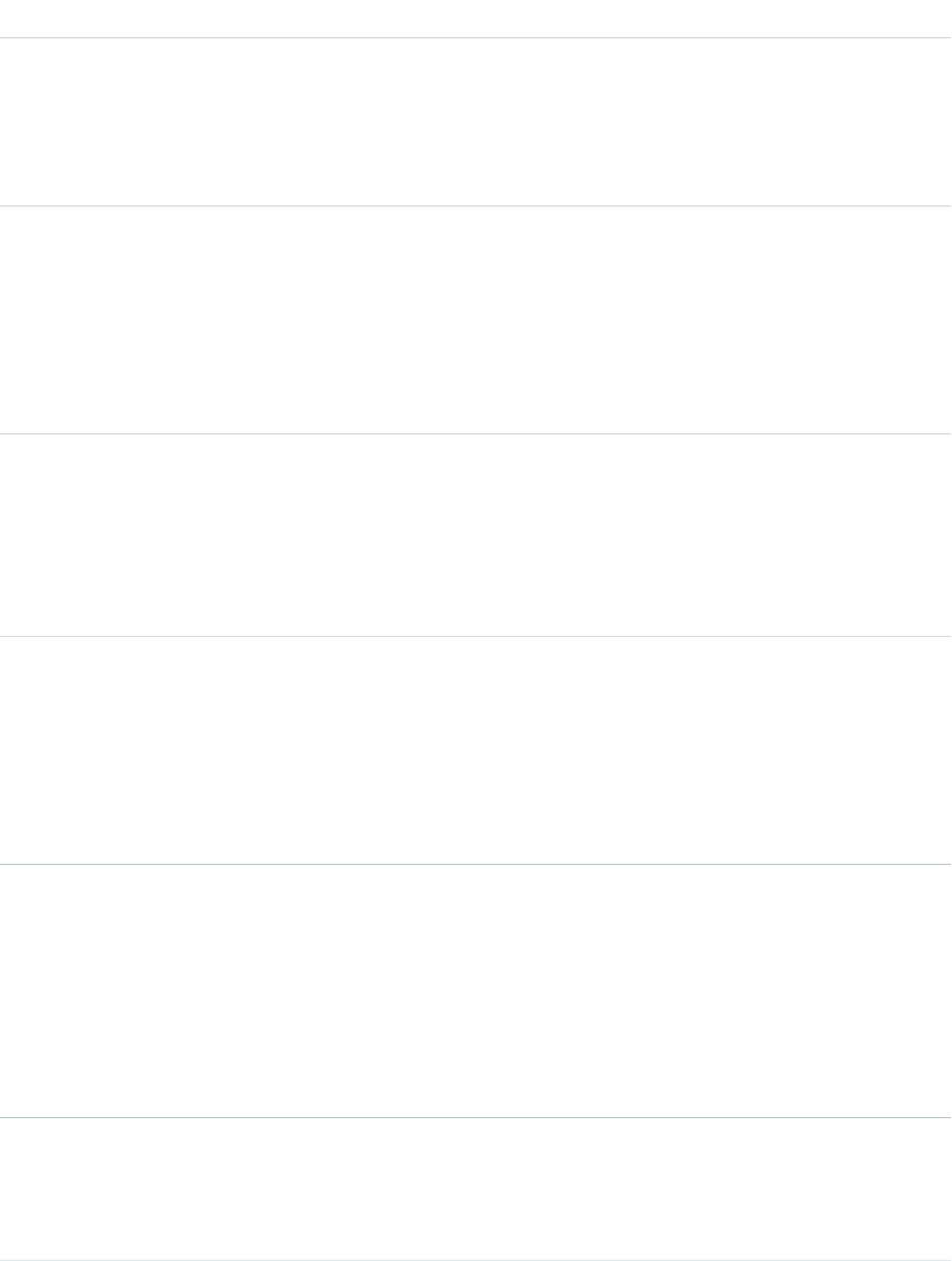
DetailsField Name
Properties
Filter, Group, Nillable, Sort
Description
If specified in the actor token, the display name of the existing Asset. This value
is otherwise null.
Type
string
AssetSerialNumber
Properties
Filter, Group, Nillable, Sort
Description
If specified in the actor token, the serial number of the existing Asset. This value
is otherwise null.
Type
reference
ConnectedAppId
Properties
Filter, Group, Nillable, Sort
Description
ID of the connected app associated with the access token for the device.
Type
string
DeviceId
Properties
Filter, Group, Nillable, Sort
Description
ID of the connected device. Value is the did (device ID) claim specified in the
actor token.
Type
textarea
DeviceKey
Properties
Nillable
Description
If specified in the actor token, the device-specific RSA public key as a JSON Web
Key (JWK). Value is the jwk claim within the confirmation claim from the actor
token.
Type
dateTime
Expiration
Properties
Filter, Nillable, Sort
330
AssetTokenEventStandard Objects
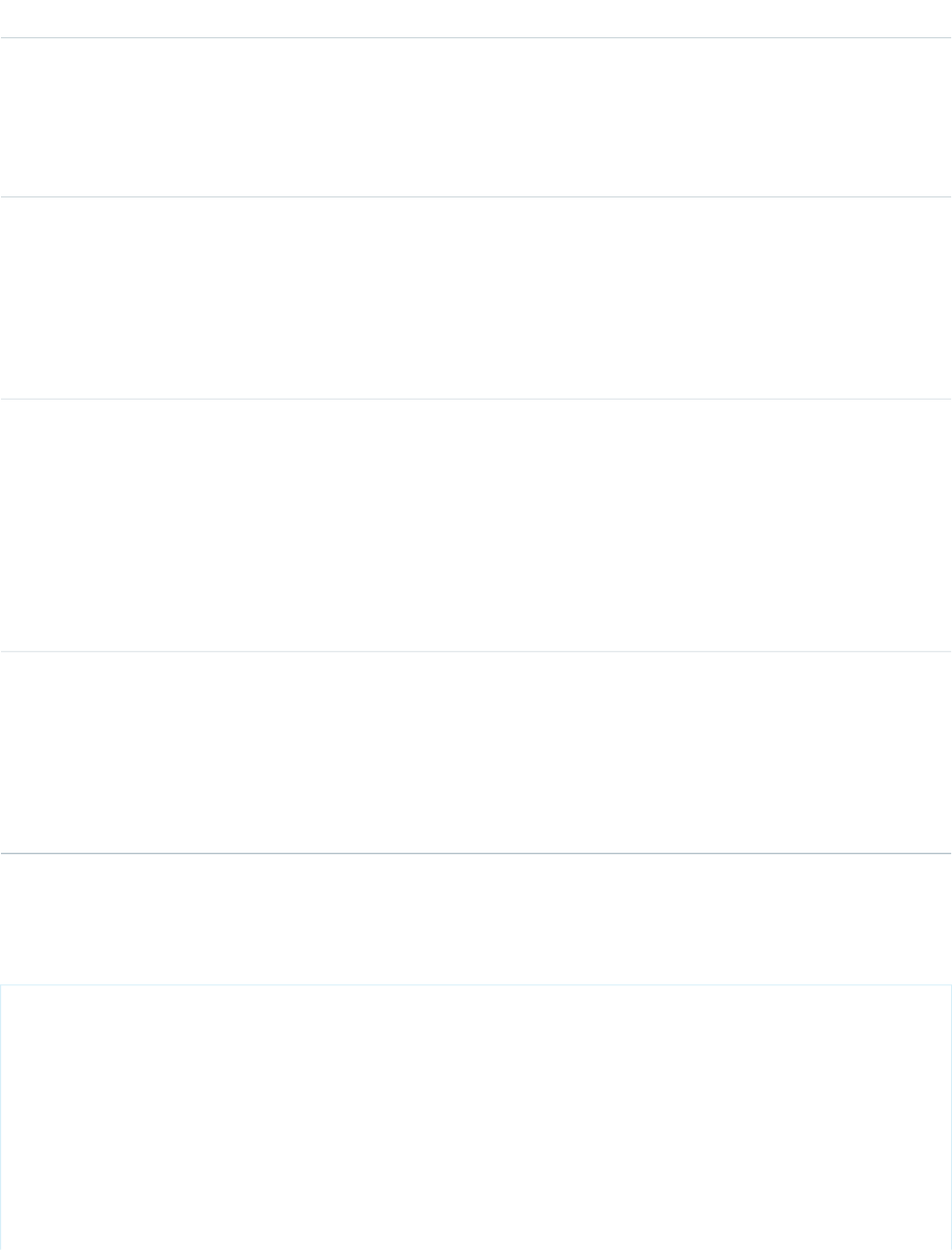
DetailsField Name
Description
The expiration time on or after which the asset token JWT must not be accepted
for processing. A numeric value representing the number of seconds from
1970-01-01T00:00:00Z UTC until the specified UTC date/time, ignoring leap
seconds.
Type
string
Name
Properties
Filter, Group, Nillable, Sort
Description
Display name of the asset token.
Type
string
ReplayId
Properties
Filter, Nillable, Sort
Description
Numeric ID that identifies the asset token event. Each ID is incremented
automatically and guaranteed to be higher than the ID of the previous event,
but not necessarily contiguous for consecutive events.
Type
reference
UserId
Properties
Filter, Group, Nillable, Sort
Description
ID of the user associated with the access token.
Usage
The following example shows how to trigger an action after an asset token event.
trigger AssetTokenEventTrigger on AssetTokenEvent (after insert) {
System.assertEquals(1,Trigger.new.size(),'One record expected');
AssetTokenEvent event = Trigger.new[0];
AssetTokenRecord__c record = new AssetTokenRecord__c();
record.ConnectedAppId__c = event.ConnectedAppId;
record.UserId__c = event.UserId;
record.AssetId__c = event.AssetId;
record.AssetTokenName__c = event.AssetTokenName;
record.DeviceId__c = event.DeviceId;
record.DeviceKey__c = event.DeviceKey;
record.Expiration__c = event.Expiration;
331
AssetTokenEventStandard Objects
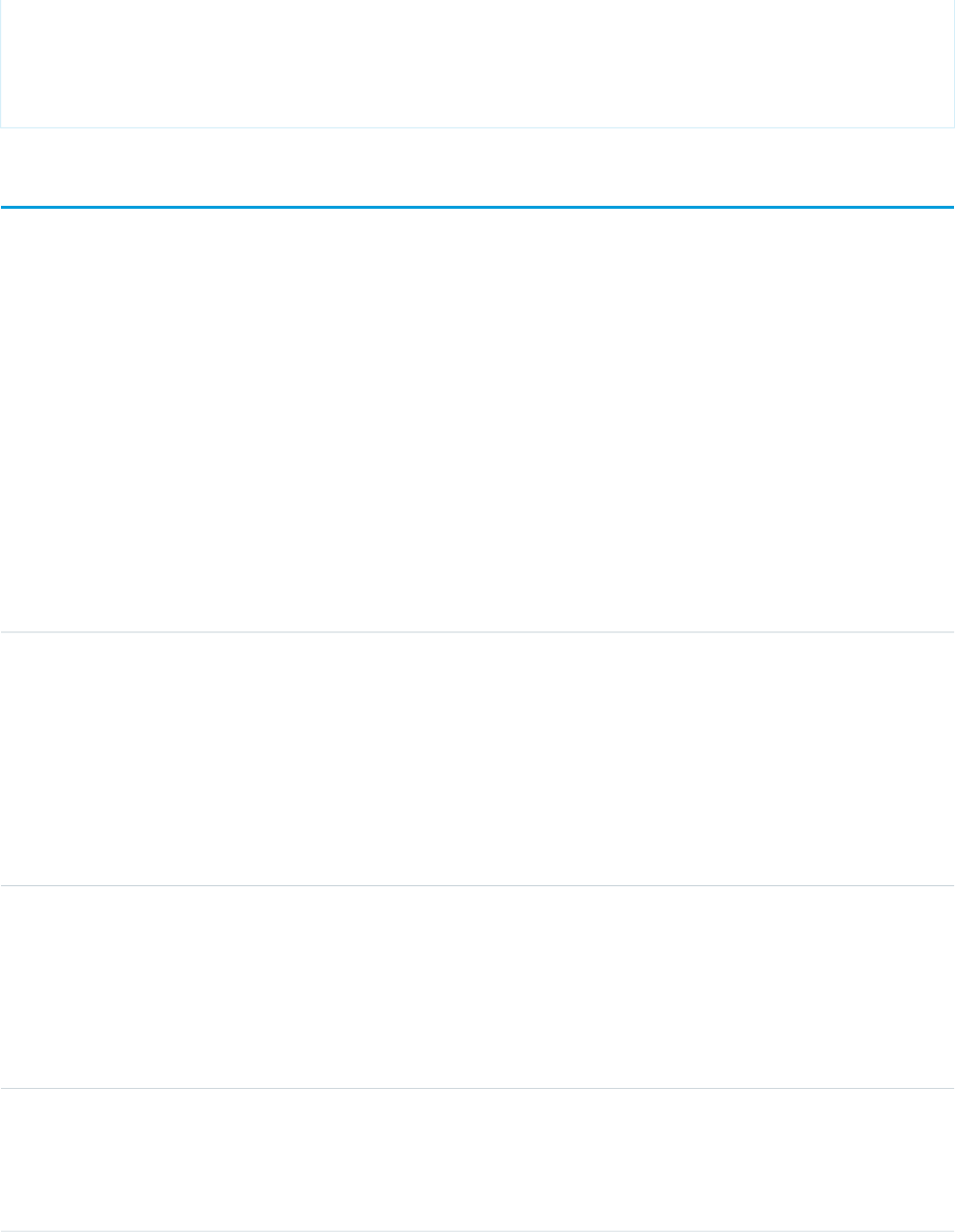
record.AssetSerialNumber__c = event.AssetSerialNumber;
record.AssetName__c = event.AssetName;
record.ActorTokenPayload__c = event.ActorTokenPayload;
insert(record);
}
AssignedResource
Represents a service resource who is assigned to a service appointment. Assigned resources appear in the Assigned Resources related
list on service appointments. This object is available in API version 38.0 and later.
Supported Calls
create(), delete(), describeLayout(), describeSObjects(), getDeleted(), getUpdated(), query(), retrieve(), undelete()
Special Access Rules
Field Service Lightning must be enabled.
Fields
DetailsField Name
Type
double
ActualTravelTime
Properties
Create, Filter, Nillable, Sort, Update
Description
The number of minutes that the service resource needed to travel to the service
appointment they’re assigned to. You can enter a value with up to two decimal
places.
Type
string
AssignedResourceNumber
Properties
Autonumber, Defaulted on create, Filter, Sort
Description
An auto-generated number identifying the resource assignment.
Type
double
EstimatedTravelTime
Properties
Create, Filter, Nillable, Sort, Update
332
AssignedResourceStandard Objects
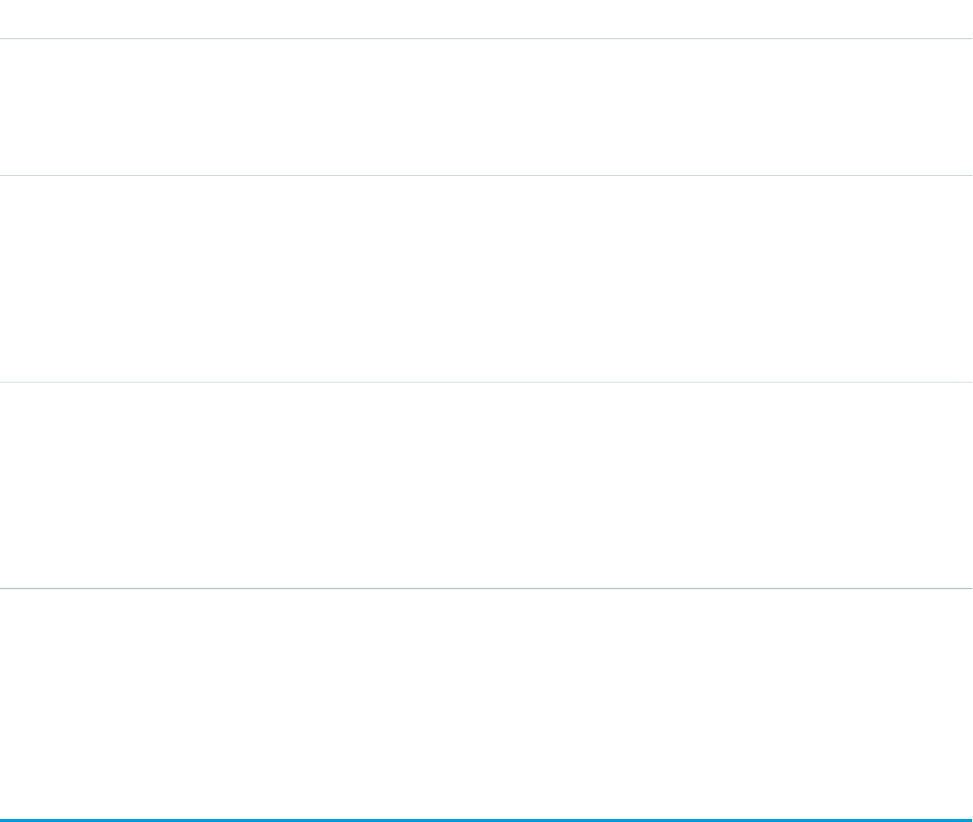
DetailsField Name
Description
The estimated number of minutes needed for the service resource to travel to
the service appointment they’re assigned to. You can enter a value with up to
two decimal places.
Type
reference
ServiceAppointmentId
Properties
Create, Filter, Group, Sort
Description
The service appointment that the resource is assigned to.
Type
reference
ServiceResourceId
Properties
Create, Update, Filter, Group, Sort
Description
The resource who is assigned to the service appointment.
Usage
You can assign multiple service resources to a service appointment. Service resources who are assigned to service appointments cannot
be deactivated until they are removed from the appointments.
AssignmentRule
Represents an assignment rule associated with a Case or Lead.
Supported Calls
describeSObjects(), query(), retrieve(), search()
Special Access Rules
•This object is read only. Assignment rules are created, configured, and deleted in the user interface.
•Customer Portal users can’t access this object.
333
AssignmentRuleStandard Objects
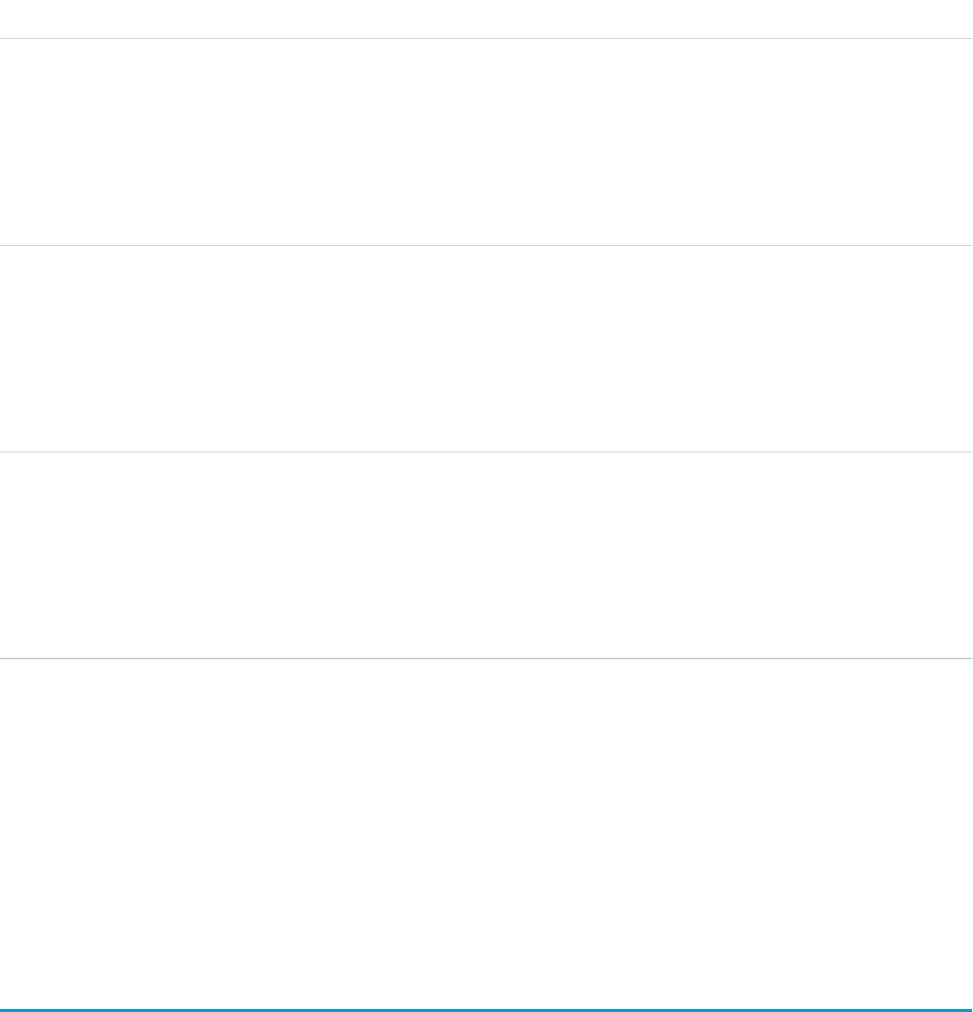
Fields
DetailsField
Type
boolean
Active
Properties
Defaulted on create, Filter, Group, Sort
Description
Indicates whether this assignment rule is active (true) or not (false).
Type
string
Name
Properties
Filter, Group, Nillable, Sort
Description
Name of this assignment rule.
Type
picklist
SobjectType
Properties
Filter, Group, Nillable, Restricted picklist, Sort
Description
Type of assignment rule—Case or Lead.
Usage
Before creating or updating a new Case or Lead, a client application can query (by name) the AssignmentRule to obtain the ID of the
assignment rule to use, and then assign that ID to the assignmentRuleId field of the AssignmentRuleHeader. The
AssignmentRuleHeader can be set using either SOAP API or REST API.
SEE ALSO:
Object Basics
AsyncApexJob
Represents an individual Apex sharing recalculation job, a batch Apex job, a method with the future annotation, or a job that
implements Queueable.
Supported Calls
describeSObjects(), query(), retrieve()
334
AsyncApexJobStandard Objects
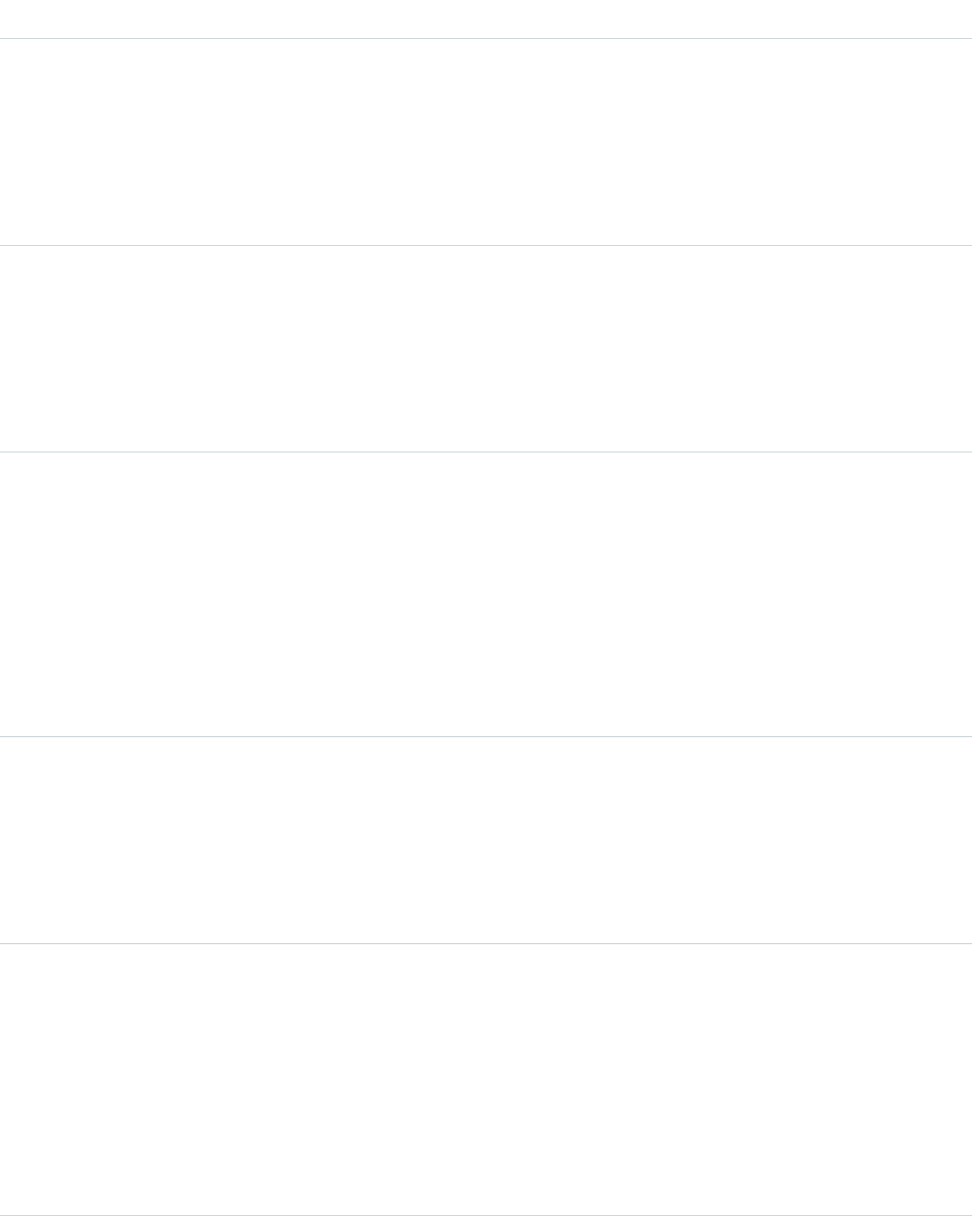
Fields
DetailsField Name
Type
reference,
ApexClassID
Properties
Filter, Group, Sort
Description
The ID of the Apex class executing the job. Label is Class ID.
Type
dateTime
CompletedDate
Properties
Filter, Nillable, Sort
Description
The date and time when the job was completed.
Type
string
ExtendedStatus
Properties
Filter, Group, Nillable, Sort
Description
If one or more errors occurred during the batch processing, this contains a short description
of the first error. A more detailed description of that error, along with any subsequent errors,
is emailed to the user who started the running batch class. This field is available in API version
19.0 and later.
Type
int
JobItemsProcessed
Properties
Filter, Group, Sort
Description
Number of job items processed. Label is Batches Processed.
Type
picklist
JobType
Properties
Filter, Group, Restricted picklist, Sort
Description
The type of job being processed. Valid values are:
•Future
•SharingRecalculation
335
AsyncApexJobStandard Objects
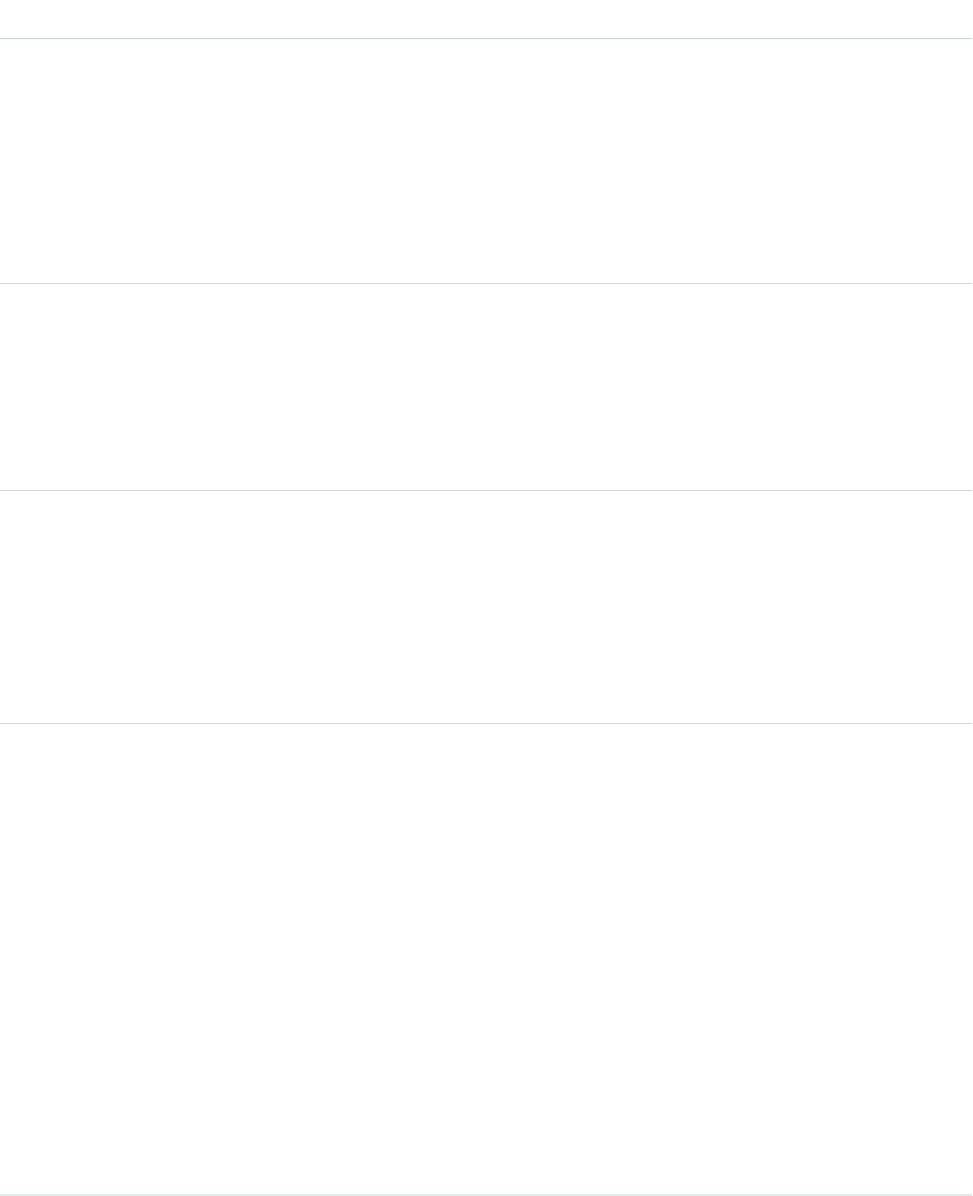
DetailsField Name
•ScheduledApex
•BatchApex
•BatchApexWorker
•TestRequest
•TestWorker
•ApexToken
•Queueable
Type
string
MethodName
Properties
Filter, Group, Nillable, Sort
Description
The name of the Apex method being executed. Label is Apex Method.
Type
int
NumberOfErrors
Properties
Filter, Group, Nillable, Sort
Description
Total number of batches with a failure. A batch is considered transactional, so any unhandled
exceptions constitute an entire failure of the batch. Label is Failures.
Type
picklist
Status
Properties
Filter, Group, Restricted picklist, Sort
Description
The status of the job. Valid values are:
•Holding1
•Queued
•Preparing
•Processing
•Aborted
•Completed
•Failed
1 This status applies to batch jobs in the Apex flex queue.
Type
int
TotalJobItems
336
AsyncApexJobStandard Objects
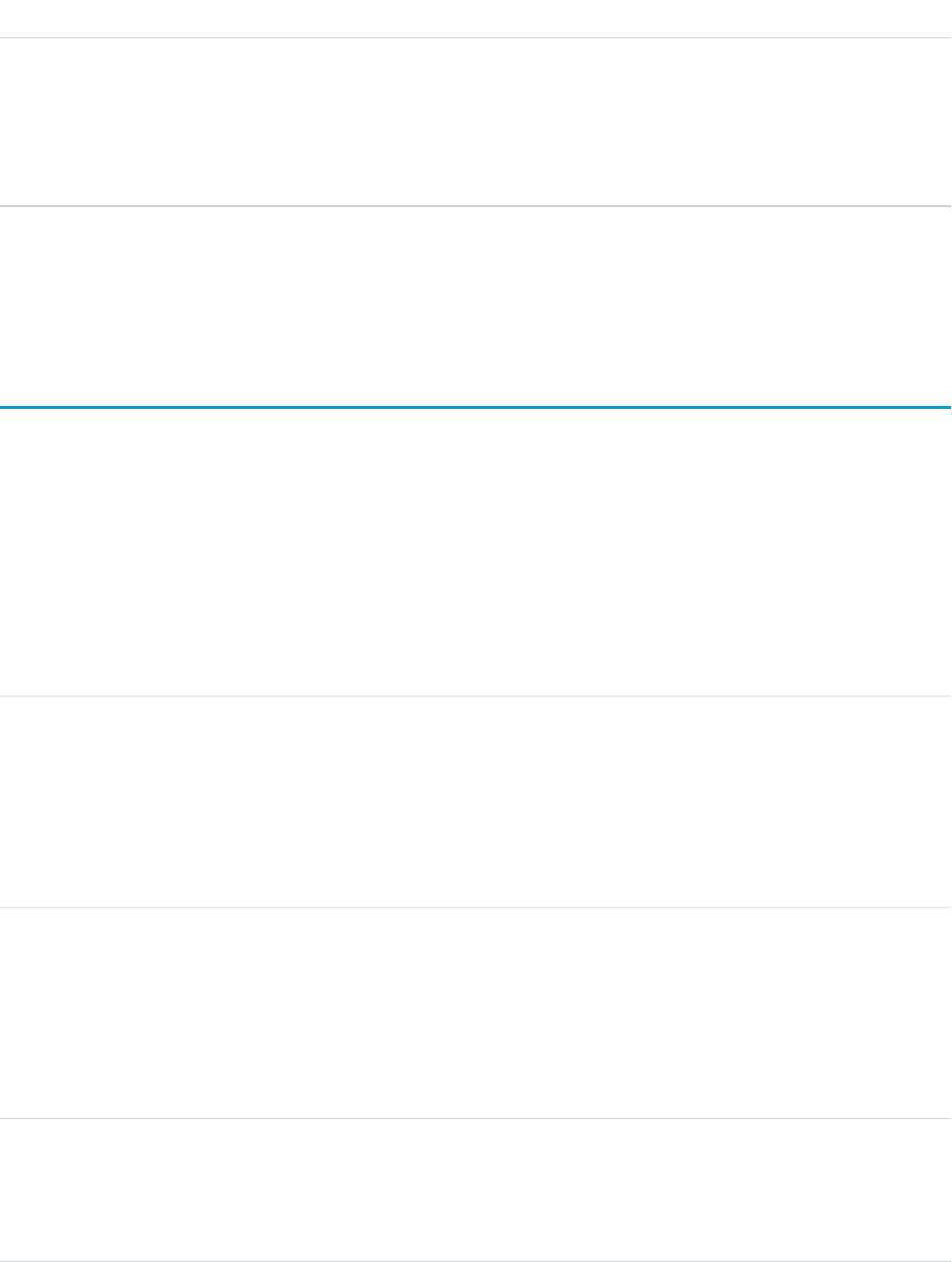
DetailsField Name
Properties
Filter, Group, Nillable, Sort
Description
Total number of batches processed. Each batch contains a set of records. Label is Total
Batches.
Usage
Use this object to query Apex batch jobs in your organization.
AttachedContentDocument
This read-only object contains all ContentDocument objects associated with an object.
Supported Calls
describeSObjects()
Fields
DetailsField Name
Type
reference
ContentDocumentId
Properties
Filter, Group, Nillable, Sort
Description
ID of the attached ContentDocument.
Type
int
ContentSize
Properties
Filter, Group, Nillable, Sort
Description
Size of the document in bytes.
Type
url
ContentUrl
Properties
Filter, Group, Nillable, Sort
337
AttachedContentDocumentStandard Objects
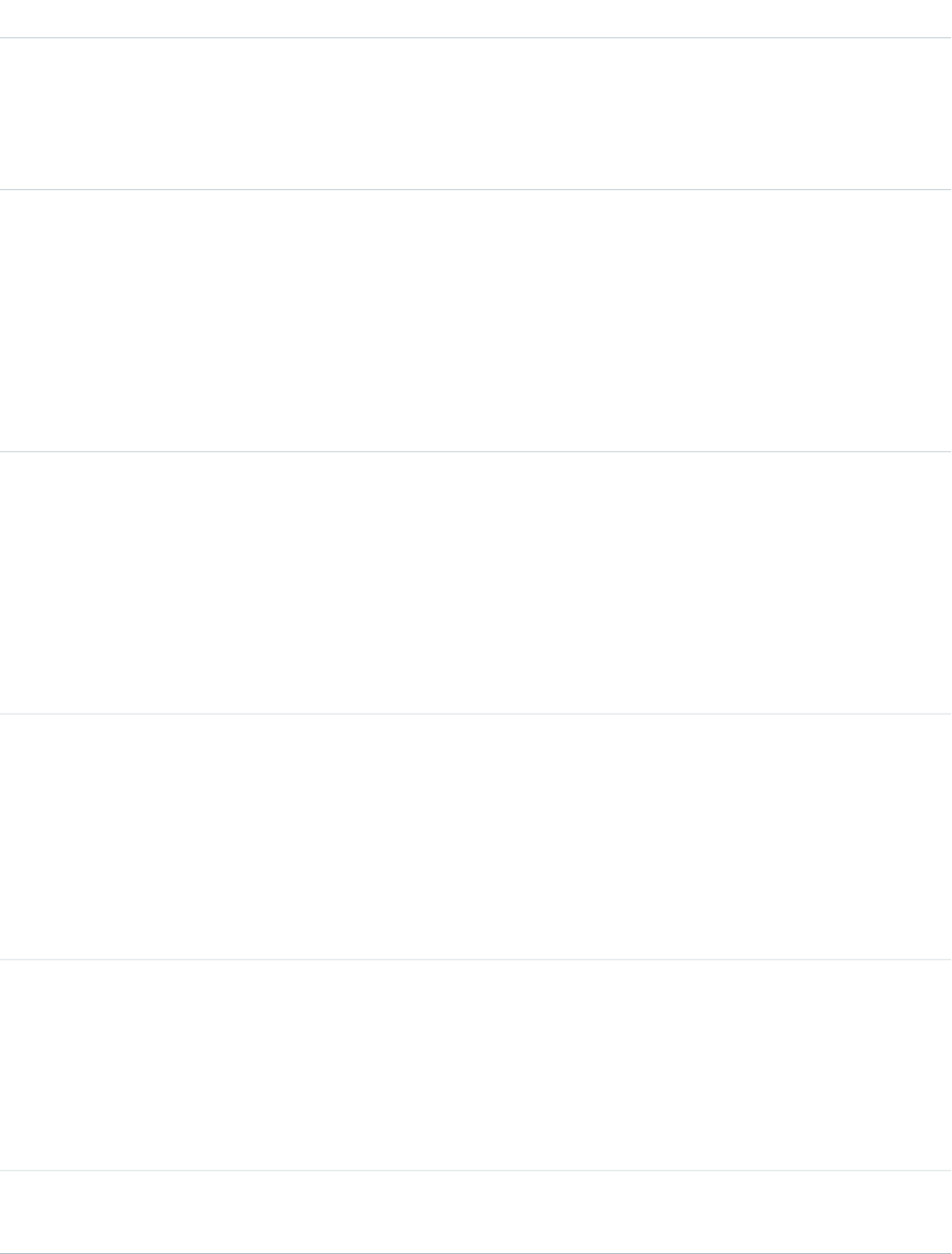
DetailsField Name
Description
URL for links and Google Docs. This field is set only for links and Google Docs,
and is one of the fields that determine the FileType.
This field is available in API version 31.0 and later.
Type
string
ExternalDataSourceName
Properties
Filter, Group, Nillable, Sort
Description
Name of the external data source in which the document is stored. This field is
set only for external documents that are connected to Salesforce.
This field is available in API version 32.0 and later.
Type
picklist
ExternalDataSourceType
Properties
Filter, Group, Nillable, Restricted picklist, Sort
Description
Type of external data source in which the document is stored. This field is set
only for external documents that are connected to Salesforce.
This field is available in API version 35.0 and later.
Type
string
FileExtension
Properties
Filter, Group, Nillable, Sort
Description
File extension of the attached ContentDocument.
This field is available in API version 31.0 and later.
Type
string
FileType
Properties
Filter, Group, Nillable, Sort
Description
Type of document, determined by the file extension.
Type
reference
LinkedEntityId
338
AttachedContentDocumentStandard Objects
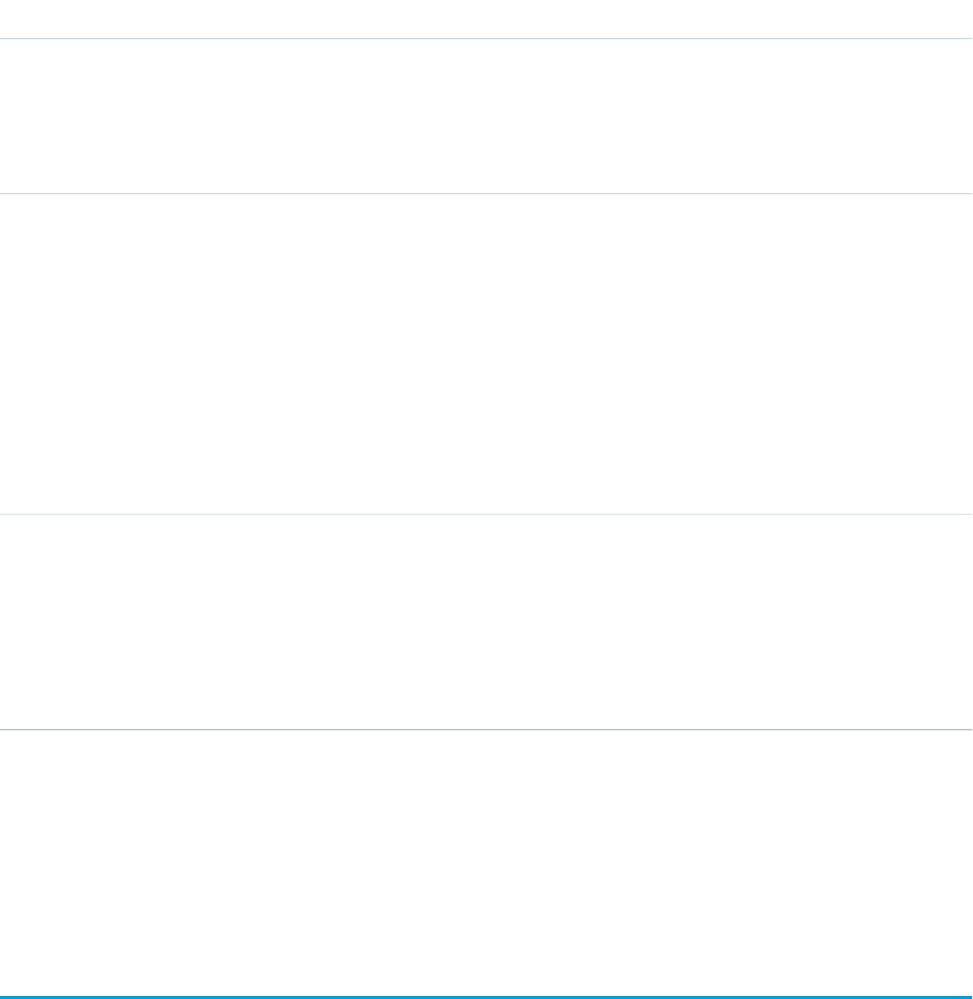
DetailsField Name
Properties
Filter, Group, Sort
Description
ID of the record the ContentDocument is attached to.
Type
picklist
SharingOption
Properties
Create, Defaulted on create, Filter, Group, Restricted picklist, Sort, Update
Description
Controls whether or not sharing is frozen for a file. Only administrators and file
owners with Collaborator access to the file can modify this field. Default is
Allowed, which means that new shares are allowed. When set to
Restricted, new shares are prevented without affecting existing shares.
This field is available in API versions 35.0 and later.
Type
string
Title
Properties
Filter, Group, Sort
Description
Title of the attached ContentDocument.
Usage
Use this object to list all ContentDocument objects attached to an object via a feed post.
To retrieve ContentDocument objects, issue a describe call on an object, which returns a query result for each activity since the
record was created. You can’t directly query this object.
AttachedContentNote
This read-only object contains all ContentNote objects associated with an object. This object is available in API version 35.0 and later.
Supported Calls
describeSObjects()
Special Access Rules
•Notes must be enabled.
339
AttachedContentNoteStandard Objects
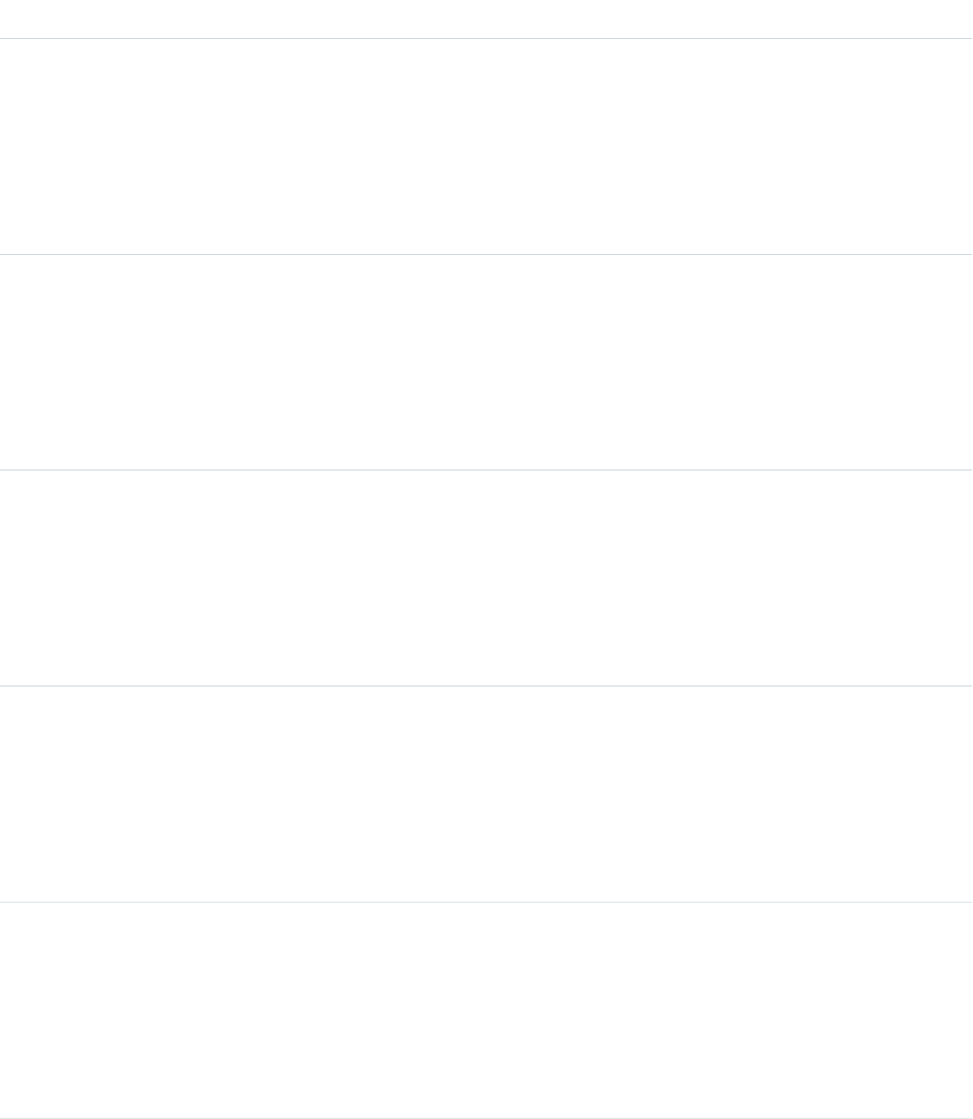
•Chatter must be enabled.
Fields
DetailsField Name
Type
reference
ContentDocumentId
Properties
Filter, Group, Nillable, Sort
Description
ID of the attached ContentNote
Type
int
ContentSize
Properties
Filter, Group, Nillable, Sort
Description
Size of the note in bytes.
Type
string
FileExtension
Properties
Filter, Group, Nillable, Sort
Description
File extension of the attached ContentNote.
Type
string
FileType
Properties
Filter, Group, Nillable, Sort
Description
Type of file for the note. All notes have a file type of SNOTE.
Type
reference
LinkedEntityId
Properties
Filter, Group, Sort
Description
ID of the record the ContentNote is attached to.
340
AttachedContentNoteStandard Objects
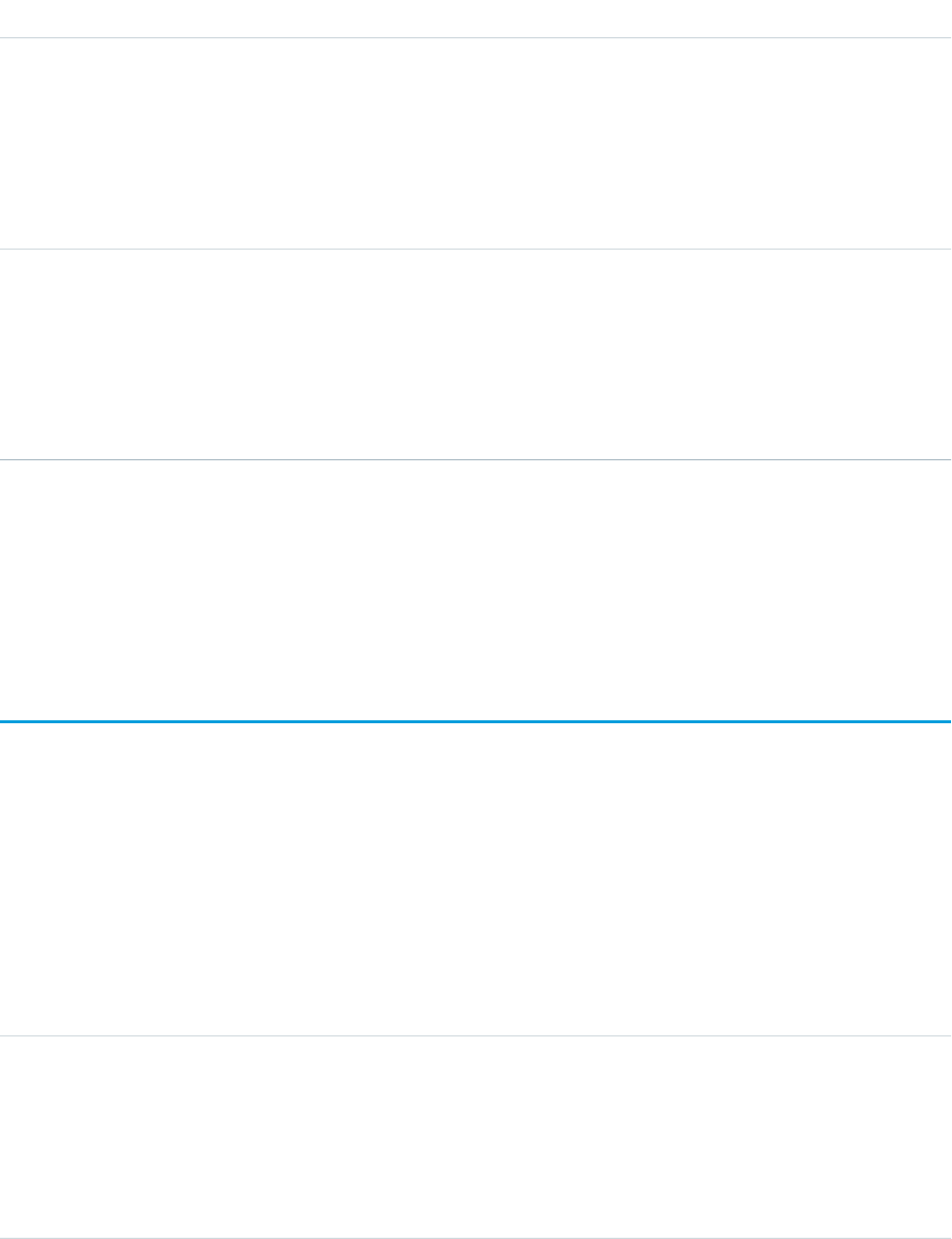
DetailsField Name
Type
string
TextPreview
Properties
Filter, Group, Nillable, Sort
Description
A preview of the note, up to 255 characters.
Type
string
Title
Properties
Filter, Group, Sort
Description
Title of the note.
Usage
Use this object to list all ContentNote objects attached to an object.
To retrieve ContentNote objects, issue a describe call on an object, which returns a query result for each note created or attached.
You can’t directly query this object.
Attachment
Represents a file that a User has uploaded and attached to a parent object.
Supported Calls
create(), delete(), describeSObjects(), getDeleted(), getUpdated(), query(), retrieve(), search(),
undelete(), update(), upsert()
Fields
DetailsField
Type
base64
Body
Properties
Create, Update
Description
Required. Encoded file data.
341
AttachmentStandard Objects
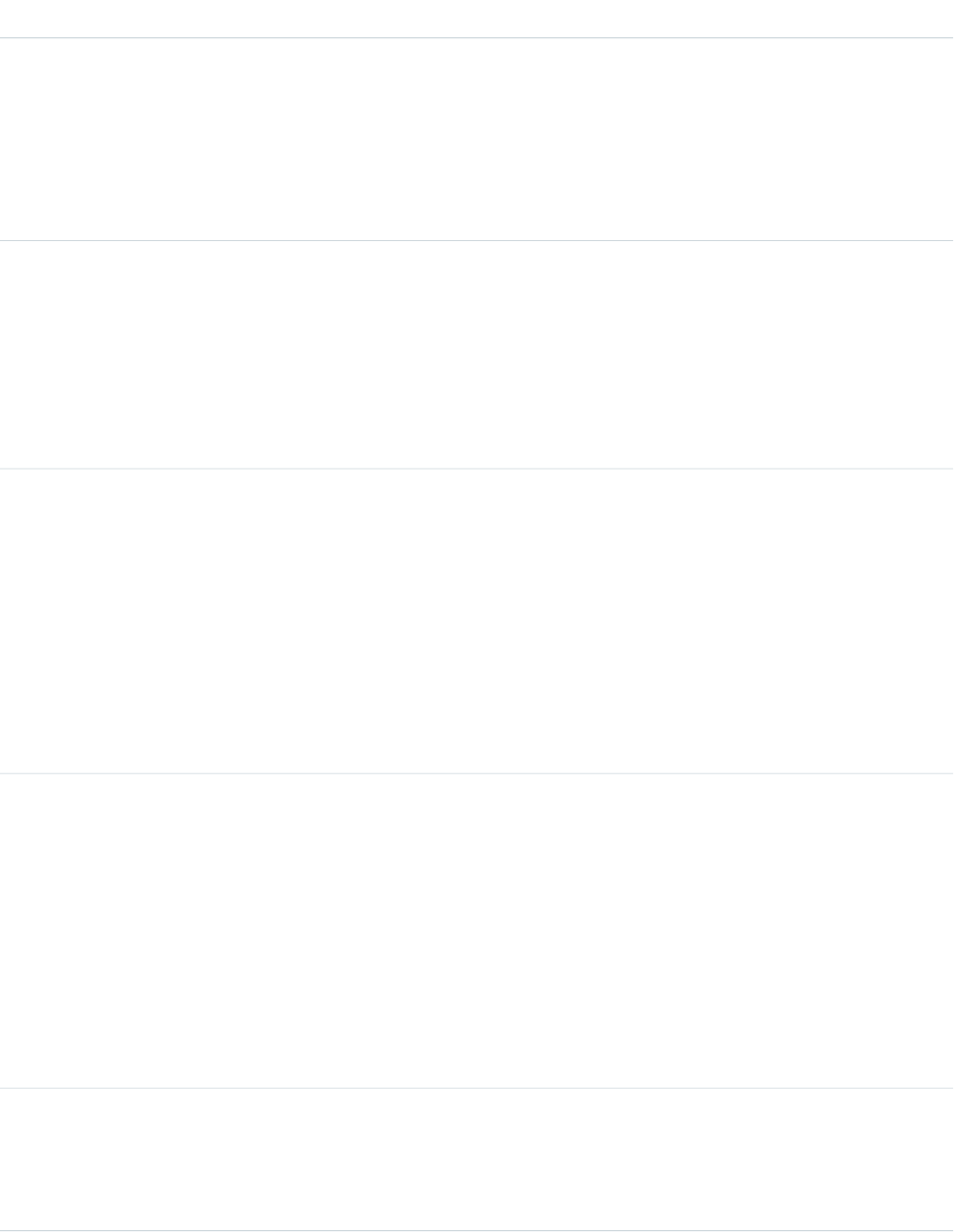
DetailsField
Type
int
BodyLength
Properties
Filter, Group, Nillable, Sort
Description
Size of the file (in bytes).
Type
reference
ConnectionReceivedId
Properties
Filter, Nillable
Description
ID of the PartnerNetworkConnection that shared this record with your organization. This
field is only available if you have enabled Salesforce to Salesforce.
Type
reference
ConnectionSentId
Properties
Filter, Nillable
Description
ID of the PartnerNetworkConnection that you shared this record with. This field is only
available if you have enabled Salesforce to Salesforce. Beginning with API version 15.0, the
ConnectionSentId field is no longer supported. The ConnectionSentId field
is still visible, but the value is null. You can use the new PartnerNetworkRecordConnection
object to forward records to connections.
Type
string
ContentType
Properties
Create, Filter, Group, Nillable, Sort, Update
Description
The content type of the attachment.
If the Don't allow HTML uploads as attachments or document
records security setting is enabled for your organization, you cannot upload files with
the following file extensions: .htm, .html, .htt, .htx, .mhtm, .mhtml, .shtm,
.shtml, .acgi, .svg.
Type
textarea
Description
Properties
Create, Filter, Nillable, Sort, Update
342
AttachmentStandard Objects
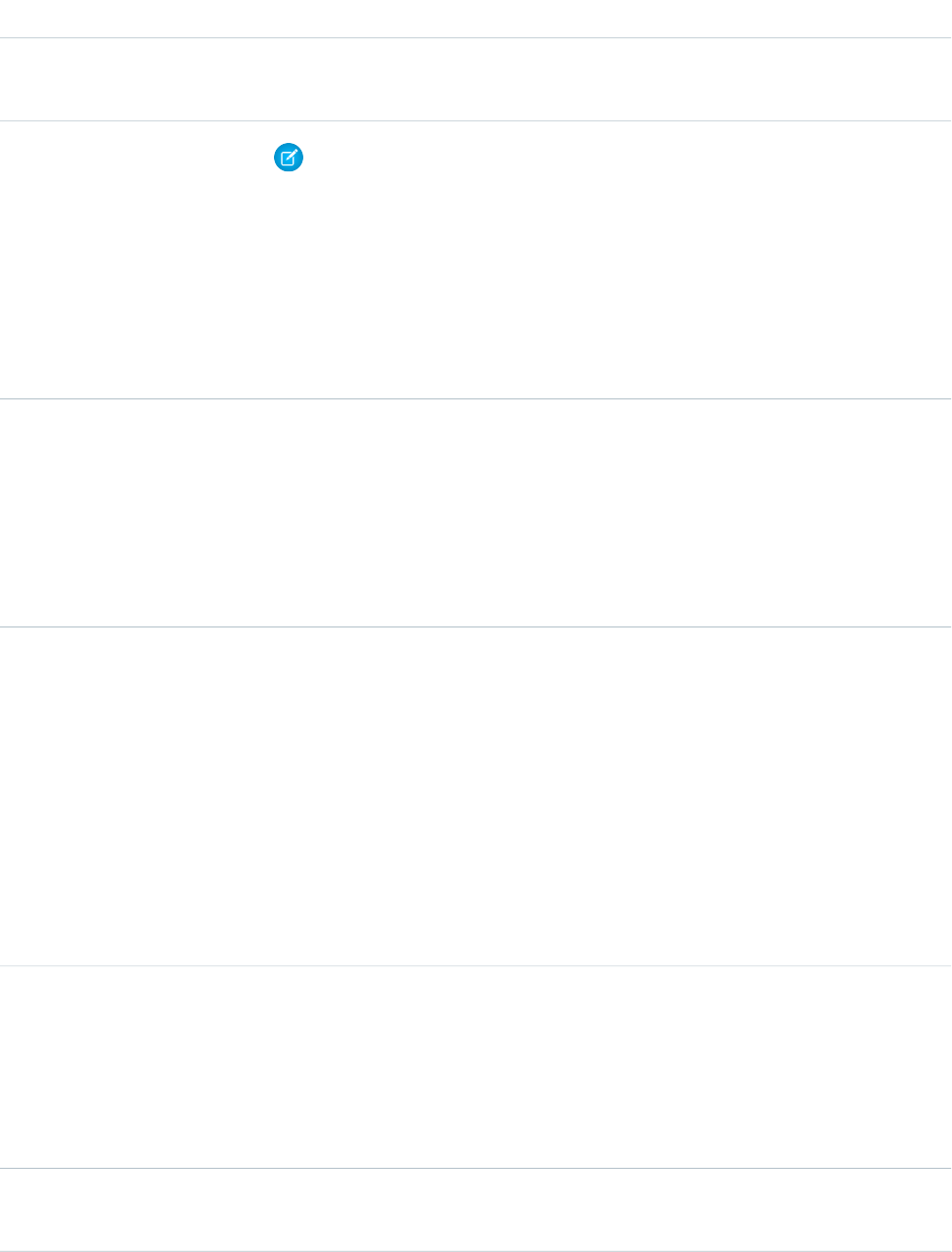
DetailsField
Description
Description of the attachment. This field is available in API version 18.0 and later.
IsEncrypted Note: This information is about Shield Platform Encryption and not Classic Encryption.
Type
boolean
Properties
Defaulted on create, Filter, Group, Sort
Description
Indicates whether the attachment is encrypted using Shield Platform Encryption (true) or
not (false). This field is available in API version 34.0 and later.
Type
boolean
IsPartnerShared
Properties
Defaulted on create, Filter, Update
Description
Indicates whether this record is shared with a connection using Salesforce to Salesforce.
Label is Is Shared With Partner.
Type
boolean
IsPrivate
Properties
Create, Defaulted on create, Filter, Group, Sort, Update
Description
Indicates whether this record is viewable only by the owner and administrators (true) or
viewable by all otherwise-allowed users (false). During a create or update call, it is possible
to mark an Attachment record as private even if you are not the owner. This can result in a
situation in which you can no longer access the record that you just inserted or updated.
Label is Private.
Attachments on tasks or events can't be marked private.
Type
string
Name
Properties
Create, Filter, Group, Sort, Update
Description
Required. Name of the attached file. Label is File Name.
Type
reference
OwnerId
343
AttachmentStandard Objects

DetailsField
Properties
Create, Defaulted on create, Filter, Group, Sort, Update
Description
ID of the User who owns the attachment. This field was required previous to release 9.0.
Beginning with release 9.0, it can be null on create.
The owner of an attachment on a task or event must be the same as the owner of the task
or event.
Type
reference
ParentId
Properties
Create, Filter, Group, Sort
Description
Required. ID of the parent object of the attachment. The following objects are supported as
parents of attachments:
•Account
•Asset
•Campaign
•Case
•Contact
•Contract
•Custom objects
•EmailMessage
•EmailTemplate
•Event
•Lead
•Opportunity
•Product2
•Solution
•Task
Note: If you are importing Attachment data and need to set the value for an audit field, such as CreatedDate, contact
Salesforce. For example, for compliance reasons, you may prefer to set the CreatedDate to the date the record was originally
created in your system, rather than the date it was imported into Salesforce. Audit fields are automatically updated during API
operations unless you request to set these fields yourself.
344
AttachmentStandard Objects
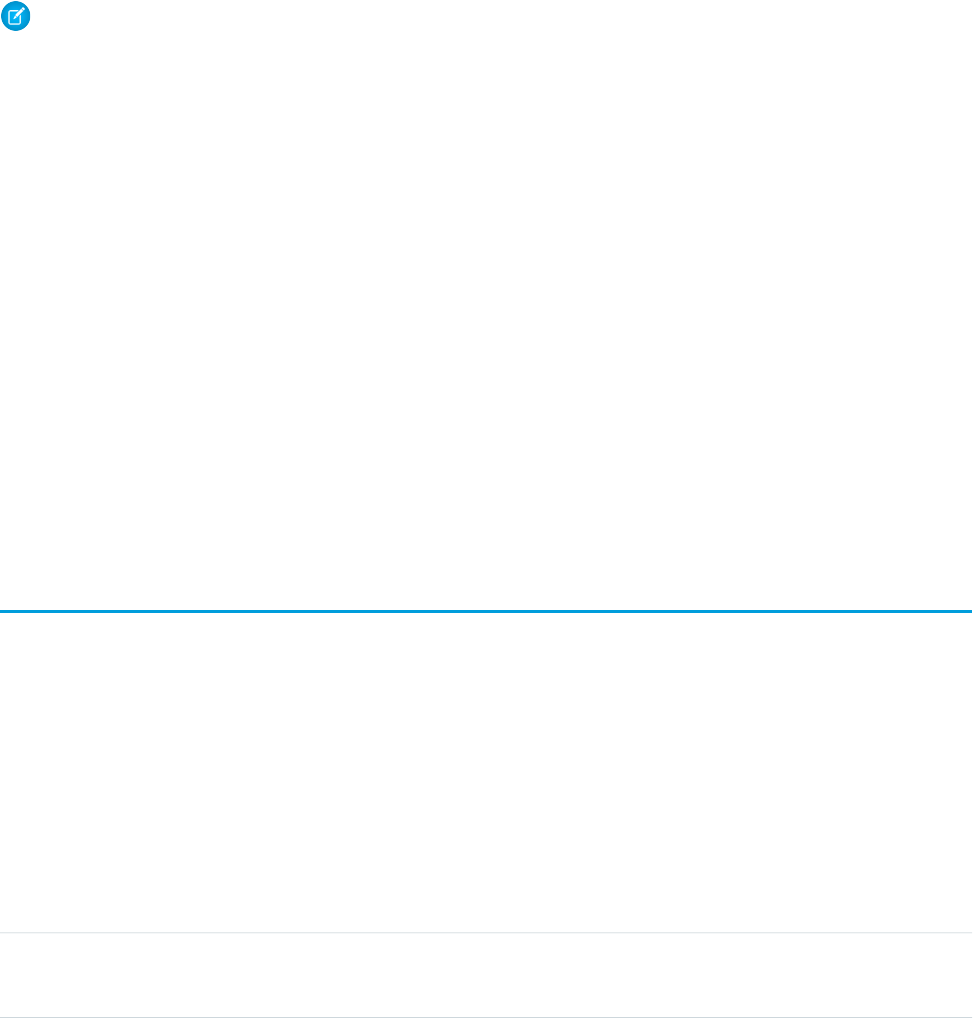
Usage
The API sends and receives the binary file attachment data encoded as a base64Binary data type. Prior to creating a record, client
applications must encode the binary attachment data as base64. Upon receiving a response, client applications must decode the base64
data to binary (this conversion is usually handled for you by the SOAP client).
The create call restricts these files to a maximum size of 25 MB. For a file attached to a Solution, the limit is 1.5 MB. The maximum email
attachment size is 3 MB.
The API supports attachments on email in create, delete, or update calls. The query call does not return attachments parented by email,
unless the user performing the query has the “Modify All Data” permission.
Note:
•Attachment records are not searched during text searches.
•When issued by an administrator, the query results include Attachment records from the Recycle Bin.
•When issued by a non-administrator, the queryAll() call results do not include Attachment records from the Recycle Bin.
Access to fields depends on the method being used:
•All of the fields are accessible using the describeSObjects() and query() calls. With the create() call, you can insert
the Name, ParentId, Body, IsPrivate, and OwnerId fields.
•To modify existing records, the update() call gives you access to change the Name, Body, IsPrivate, and OwnerId
fields.
•You can access all of the fields using a query() call. However, you can't receive the Body field for multiple records in a single
query() call. If your query returns the Body field, your client application must ensure that only one row with one Attachment
is returned; otherwise, an error occurs. A more effective approach is to return IDs (but not Attachment records in the Body field)
from a query() call and then pass them into retrieve() calls that return the Body field.
•For information about accessing the attachments of archived activities, see Archived Activities.
SEE ALSO:
Note
AuraDefinition
Represents a Lightning definition, such as component markup, a client-side controller, or an event. This object is available in API version
32.0 and later.
Supported Calls
create(), delete(), describeSObjects(), query(), retrieve(), update(), upsert()
Fields
DetailsField Name
Type
reference
AuraDefinitionBundleId
345
AuraDefinitionStandard Objects

DetailsField Name
Properties
Create, Filter, Group, Sort
Description
The ID of the bundle containing the definition. A bundle contains a Lightning
definition and all its related resources.
Type
picklist
DefType
Properties
Create, Filter, Group, Restricted picklist, Sort, Update
Description
The definition type. Valid values are:
•APPLICATION — Lightning Components app
•CONTROLLER — client-side controller
•COMPONENT — component markup
•EVENT — event definition
•HELPER — client-side helper
•INTERFACE — interface definition
•RENDERER — client-side renderer
•STYLE — style (CSS) resource
•PROVIDER — reserved for future use
•MODEL — deprecated, do not use
•TESTSUITE — reserved for future use
•DOCUMENTATION — documentation markup
•TOKENS — tokens collection
•DESIGN — design definition
•SVG — SVG graphic resource
Type
picklist
Format
Properties
Create, Filter, Group, Restricted picklist, Sort, Update
Description
The format of the definition. Valid values are:
•XML for component markup
•JS for JavaScript code
•CSS for styles
346
AuraDefinitionStandard Objects
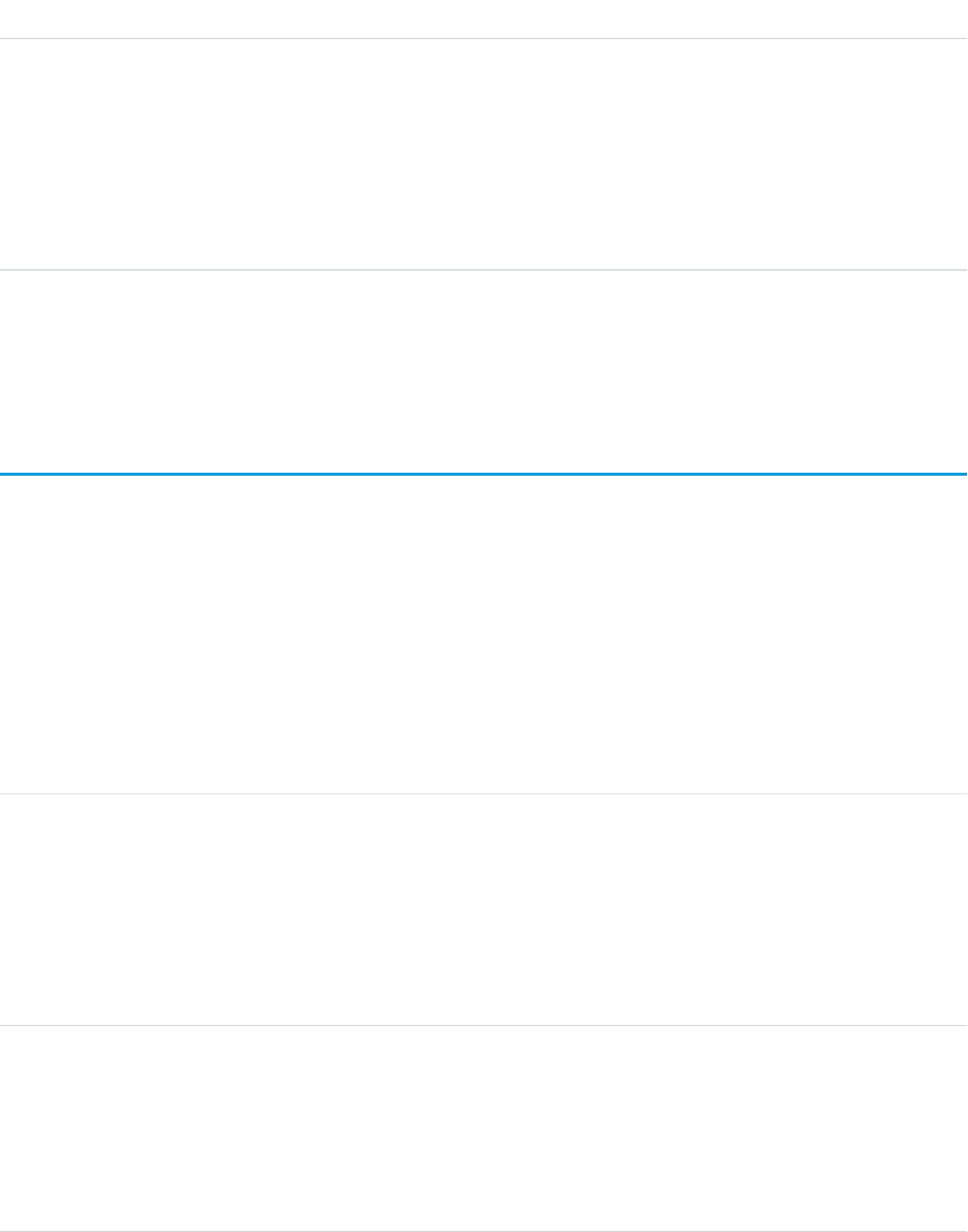
DetailsField Name
Type
textarea
Source
Properties
Create, Update
Description
The contents of the Lightning definition. This is all the markup or code for the
definition.
Usage
For more information, see the Lightning Components Developer Guide.
AuraDefinitionBundle
Represents a Lightning definition bundle, such as a component or application bundle. A bundle contains a Lightning definition and all
its related resources. This object is available in API version 32.0 and later.
Supported Calls
create(), delete(), describeSObjects(), query(), retrieve(), update(), upsert()
Fields
DetailsField Name
Type
double
ApiVersion
Properties
Create, Filter, Sort, Update
Description
The API version for this bundle. Every bundle has an API version specified at
creation.
Type
textarea
Description
Properties
Create, Filter, Group, Sort, Update
Description
The text description of the bundle. Maximum size of 255 characters.
347
AuraDefinitionBundleStandard Objects
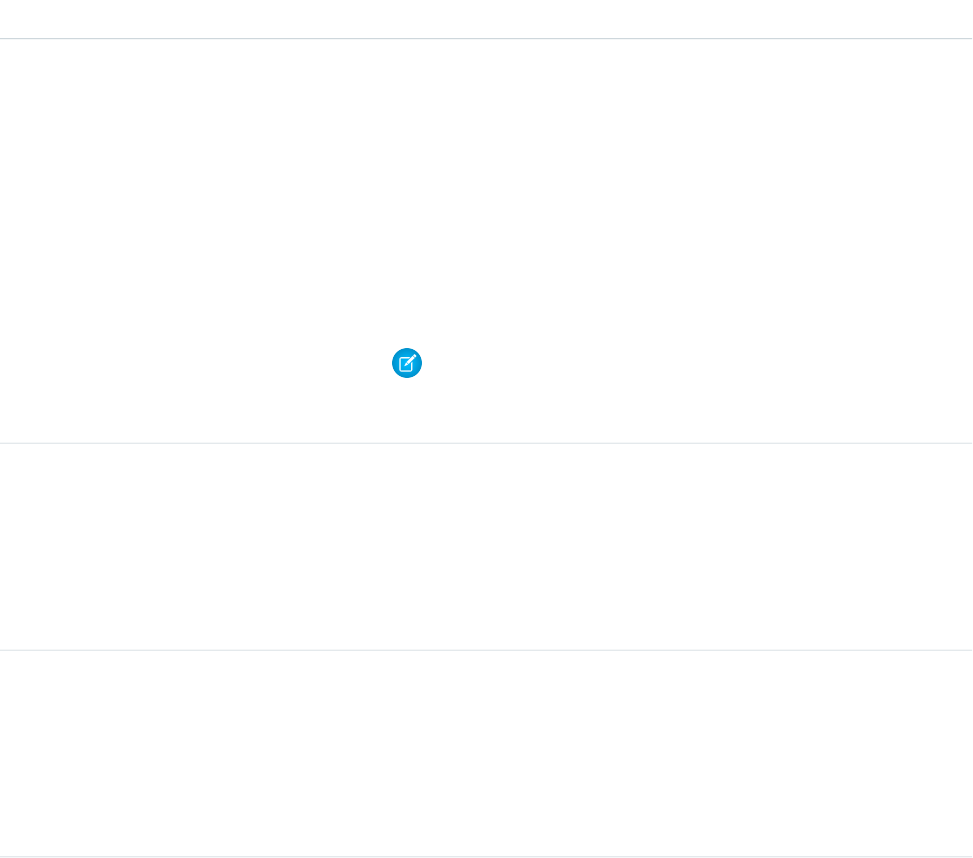
DetailsField Name
Type
string
DeveloperName
Properties
Create, Filter, Group, Sort, Update
Description
The unique name of the record in the API. This name can contain only underscores
and alphanumeric characters, and must be unique in your org. It must begin with
a letter, not include spaces, not end with an underscore, and not contain two
consecutive underscores. This field is automatically generated but you can supply
your own value if you create the record using the API.
Note: When creating large sets of data, always specify a unique
DeveloperName for each record. If no DeveloperName is specified,
performance may slow while Salesforce generates one for each record.
Type
picklist
Language
Properties
Create, Defaulted on create, Filter, Group, Nillable, Restricted picklist, Sort, Update
Description
The language of the MasterLabel.
Type
string
MasterLabel
Properties
Create, Filter, Group, Sort, Update
Description
Master label for the Lightning bundle. This internal label doesn’t get translated.
Type
string
NamespacePrefix
Properties
Filter, Group, Nillable, Sort
Description
The namespace prefix associated with this object. Each Developer Edition
organization that creates a managed package has a unique namespace prefix.
Limit: 15 characters. You can refer to a component in a managed package by
using the namespacePrefix__componentName notation.
The namespace prefix can have one of the following values:
•In Developer Edition organizations, the namespace prefix is set to the
namespace prefix of the organization for all objects that support it. There is
an exception if an object is in an installed managed package. In that case,
the object has the namespace prefix of the installed managed package. This
348
AuraDefinitionBundleStandard Objects
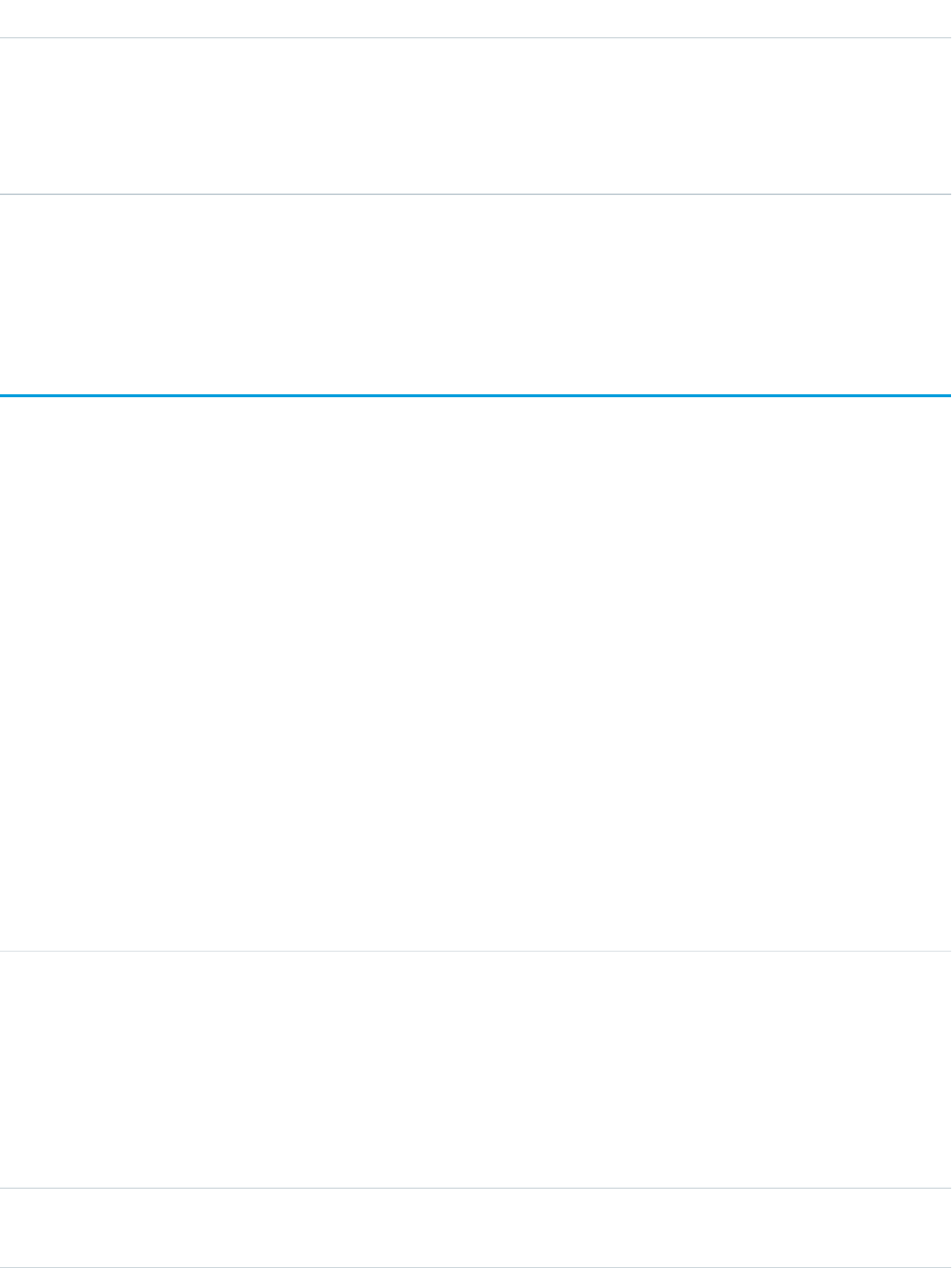
DetailsField Name
field’s value is the namespace prefix of the Developer Edition organization
of the package developer.
•In organizations that are not Developer Edition organizations,
NamespacePrefix is only set for objects that are part of an installed
managed package. There is no namespace prefix for all other objects.
Usage
For more information, see the Lightning Components Developer Guide.
AuthConfig
Represents authentication options for a communityor custom domain that was created by using My Domain. This object is available in
API version 32.0 and later.
The fields for this object control the login options that show up on the login page for users of a community or custom domain.
•Logging in with a username and password
•Using SAML for single sign-on
•Authentication provider logins from a third-party service, such as Facebook or Twitter
Supported Calls
describeSObjects(), query(), retrieve()
Special Access Rules
You must have “View Setup and Configuration” permission to view the settings.
Fields
DetailsField Name
Type
boolean
AuthOptionsAuthProvider
Properties
Filter
Description
If true, at least one Auth. Provider is selected to show up on the login page,
and this object has child AuthConfigProvider objects for each provider.
Type
boolean
AuthOptionsSaml
349
AuthConfigStandard Objects
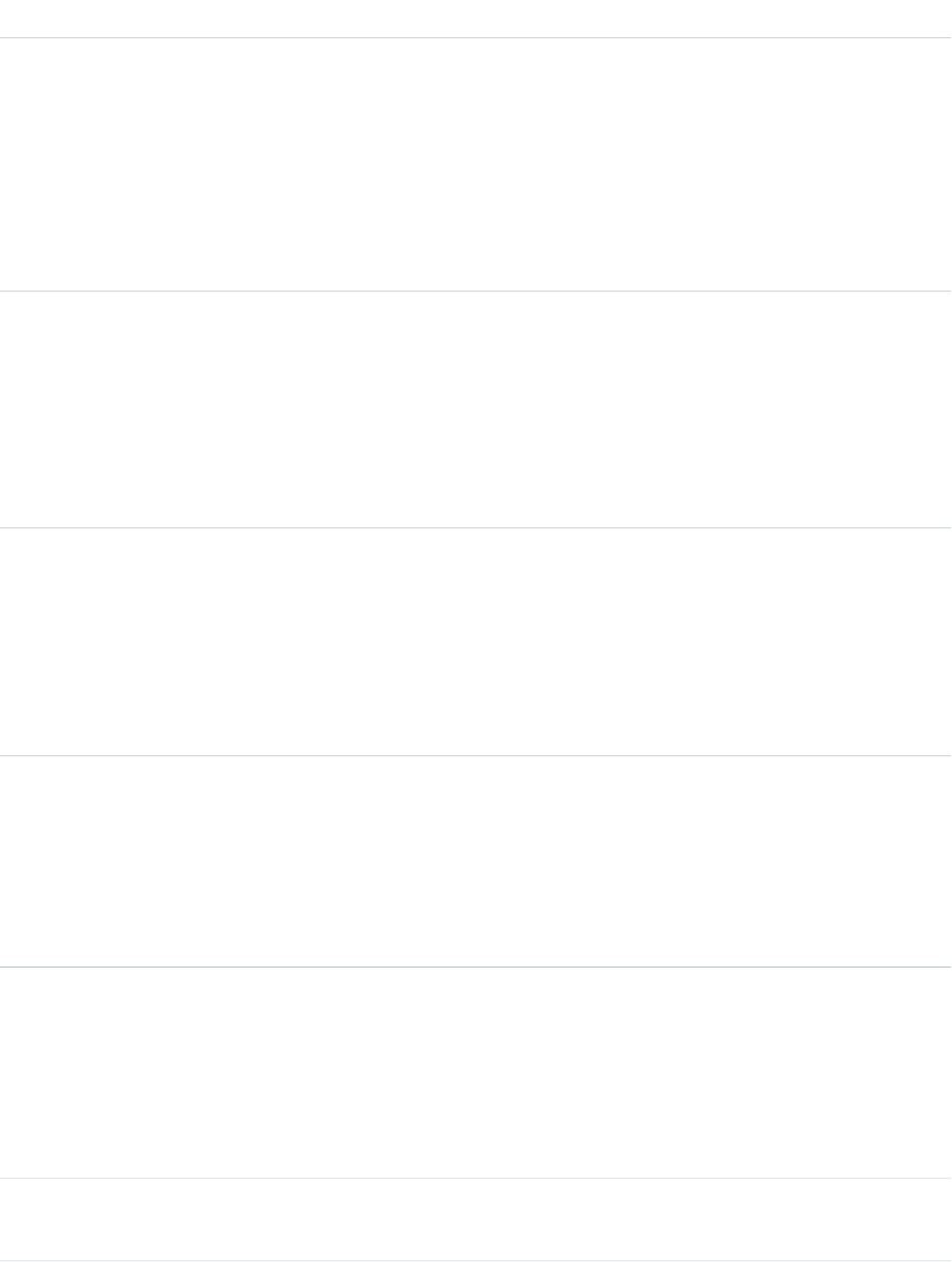
DetailsField Name
Properties
Filter
Description
If true, at least one SAML configuration is selected to show up on the login
page. If the organization has only one SAML configuration, this value indicates
whether that configuration is selected to show up on the login page. If the
organization has multiple SAML configurations, see the child AuthConfigProvider
objects for each configuration.
Type
boolean
AuthOptionsUsernamePassword
Properties
Filter
Description
If true, the login option for a username and password appears on the login
page.
Type
string
DeveloperName
Properties
Filter, Group, Sort
Description
The name of the domain created using My Domain or, for communities, a
concatenated string of community name_community prefix.
Type
boolean
IsActive
Properties
Defaulted on create, Filter, Group, Sort
Description
Whether this configuration is in use.
Type
picklist
Language
Properties
Filter, Group, Restricted picklist, Sort
Description
The language for the organization.
Type
string
MasterLabel
350
AuthConfigStandard Objects

DetailsField Name
Properties
Filter, Group, Sort
Description
The text that’s used to identify the Visualforce page in Setup.
Type
string
NamespacePrefix
Properties
Filter, Group, Sort
Description
The namespace prefix associated with this object. Each Developer Edition
organization that creates a managed package has a unique namespace prefix.
Limit: 15 characters. You can refer to a component in a managed package
by using the namespacePrefix__componentName notation.
The namespace prefix can have one of the following values:
•In Developer Edition organizations, the namespace prefix is set to the
namespace prefix of the organization for all objects that support it. There
is an exception if an object is in an installed managed package. In that
case, the object has the namespace prefix of the installed managed
package. This field’s value is the namespace prefix of the Developer
Edition organization of the package developer.
•In organizations that are not Developer Edition organizations,
NamespacePrefix is only set for objects that are part of an installed
managed package. There is no namespace prefix for all other objects.
Type
picklist
Type
Properties
Filter, Group, Restricted picklist, Sort
Description
The organization type for this object.
•Org (includes custom domains)
•Community
•Site
•Portal
Type
string
Url
Properties
Filter, Group, idLookup, Sort
351
AuthConfigStandard Objects
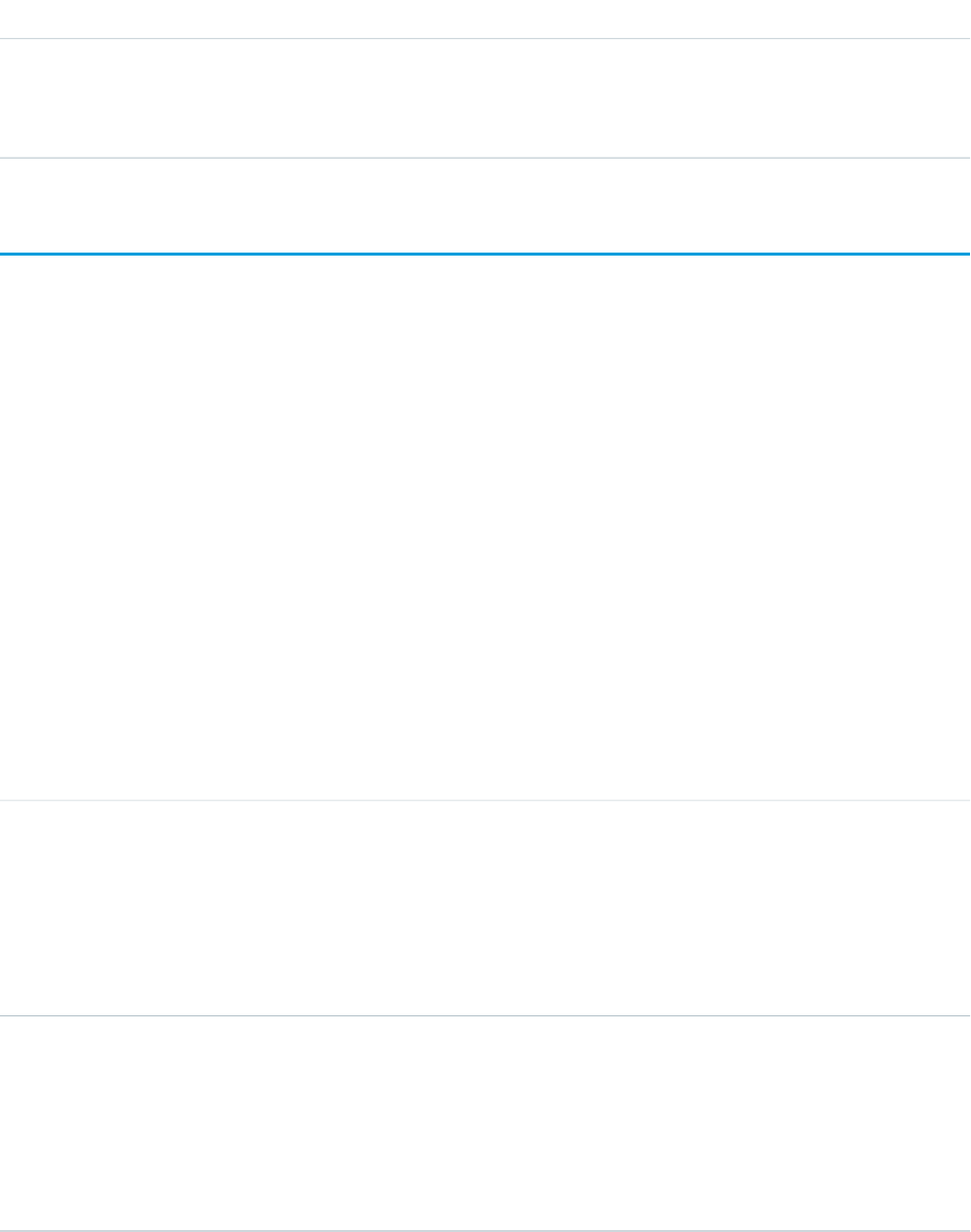
DetailsField Name
Description
The login URL of the organization for this AuthConfig object. Each URL has only
one associated AuthConfig object.
AuthConfigProviders
Represents an authentication provider that’s configured in an organization. This object is a child of the AuthConfig object. This object
is available in API version 32.0 and later.
This object links the authentication configuration for an organization to the Auth. Provider through the AuthOptionsAuthProvider
field of the AuthConfig object. The login page of a Community or custom domain that was created by using My Domain can allow
multiple SAML configurations and multiple authentication providers. These configurations can be set to show up as buttons on the login
page. Each configuration has an AuthConfigProvider object.
Supported Calls
describeSObjects(), query(), retrieve()
Special Access Rules
You must have “View Setup and Configuration” permission to view the settings.
Fields
DetailsField Name
Type
reference
AuthConfigId
Properties
Filter, Group, Sort
Description
The ID for this configuration.
Type
reference
AuthProviderId
Properties
Filter, Group, Sort
Description
The ID of the Auth. Provider or SAML configuration.
352
AuthConfigProvidersStandard Objects

AuthProvider
Represents an authentication provider in your org.
An authentication provider enables users to log in to your Salesforce org using their login credentials from an external service provider,
such as Facebook© or Janrain©.
Supported Calls
create(), delete(), describeSObjects(), query(), retrieve(), update(), upsert()
Special Access Rules
Only users with the “Customize Application” and “Manage AuthProviders” permissions can access this object.
Fields
DetailsField Name
Type
url
AuthorizeUrl
Properties
Create, Filter, Nillable, Sort, Update
Description
Required, but only if ProviderType is OpenIdConnect. The OAuth
authorization endpoint URL. Used only with OpenID Connect authentication
providers. Available in API version 29.0 and later.
Type
string
ConsumerKey
Properties
Create, Filter, Nillable, Sort, Update
Description
Required. The app’s key that is registered at the third-party Single Sign-On
provider.
Type
string
ConsumerSecret
Properties
Create, Nillable
Description
Required. The consumer secret of the app that is registered at the third-party
Single Sign-On provider. This field cannot be updated. When using create()
this field must be encrypted. To create an encrypted form of the consumer secret
from plain text:
353
AuthProviderStandard Objects

DetailsField Name
1. Create an authentication provider with the ConsumerSecret plain text value.
2. Save the authentication provider.
3. Create an outbound change set that includes the authentication provider
component.
The new change set .xml file has an entry in the form
<consumerSecret>++XYZ++</consumerSecret> where ++XYZ++
is the encrypted secret.
Type
string
CustomMetadataTypeRecord
Properties
Create, Filter, Group, Nillable, Sort, Update
Description
Required, but only with custom authentication provider plug-ins, when
ProviderType is Custom. The API name of the authentication provider.
Available in API version 36.0 and later.
Type
string
DefaultScopes
Properties
Create, Filter, Nillable, Sort, Update
Description
Required, but only if ProviderType is OpenIdConnect The scopes to
be sent with the authorization request, if not specified when a flow is started.
Used only with OpenID Connect authentication providers. Available in API version
29.0 and later.
Type
string
DeveloperName
Properties
Create, Filter, Group, Sort, Update
Description
Required. Used when referring to the authentication provider from a program.
Type
string
ErrorUrl
Properties
Create, Filter, Nillable, Sort, Update
Description
A custom error URL for the authentication provider to use to report any errors.
354
AuthProviderStandard Objects
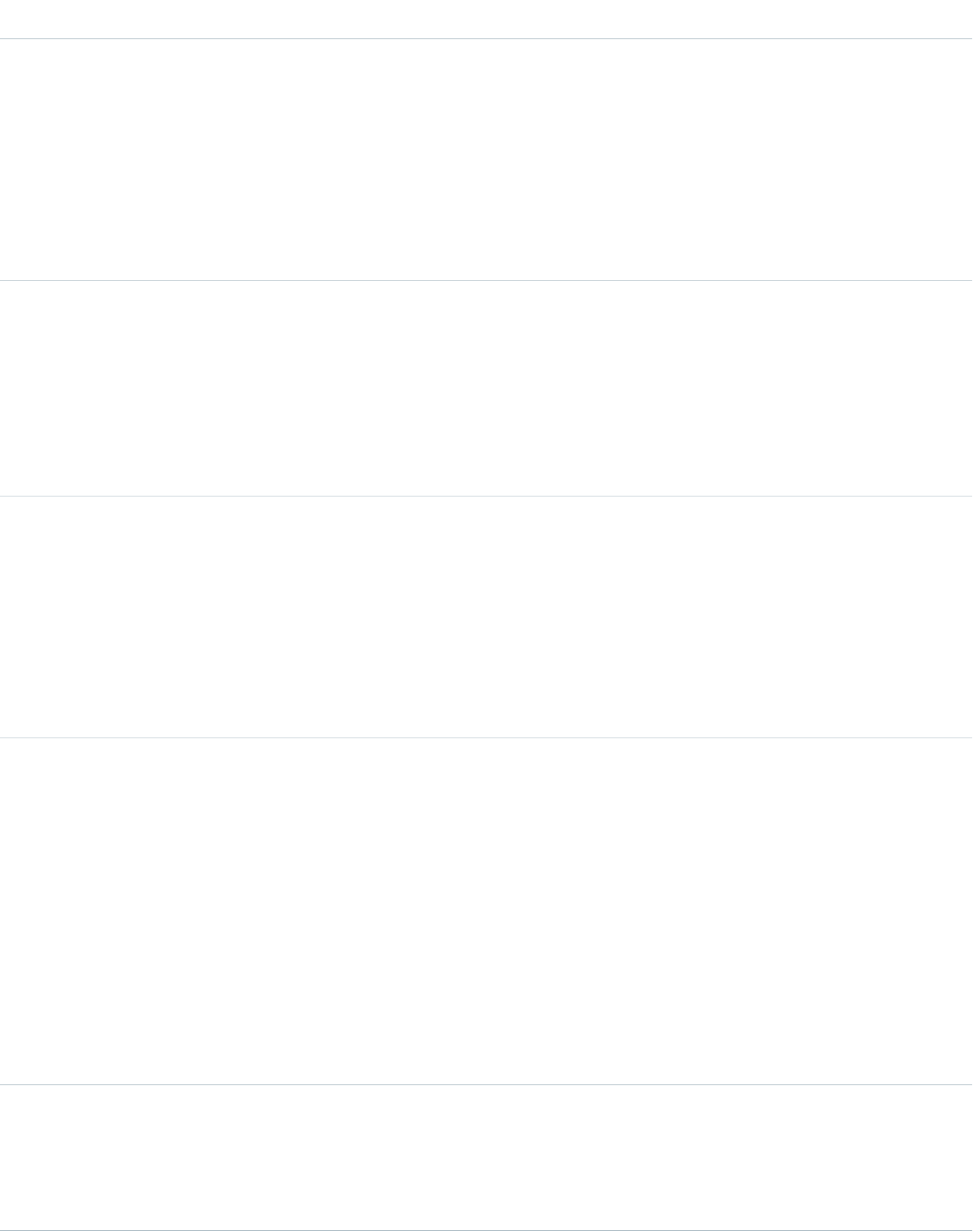
DetailsField Name
Type
reference
ExecutionUserId
Properties
Create, Filter, Group, Nillable, Sort, Update
Description
The user that runs the Apex handler class. The user must have the “Manage Users”
permission. A user is required when you specify a registration handler class.
Type
string
FriendlyName
Properties
Create, Filter, Group, Sort, Update
Description
Required. A user-friendly name for the provider.
Type
url
IconUrl
Properties
Create, Filter, Nillable, Sort, Update
Description
The path to an icon to use as a button on the login page. Users click the button
to log in with the associated authentication provider.
Type
string
IdTokenIssuer
Properties
Create, Filter, Nillable, Sort, Update
Description
Only available if ProviderType is OpenIdConnect. This value identifies
the source of the authentication token in the form https: URI. Used only
with OpenID Connect authentication providers. If provided, Salesforce validates
the returned id_token value. The OpenID Connect specification requires an
id_token value to be returned with the access_token value. Available
in API version 30.0 and later.
Type
url
LogoutUrl
Properties
Create, Filter, Nillable, Sort, Update
355
AuthProviderStandard Objects
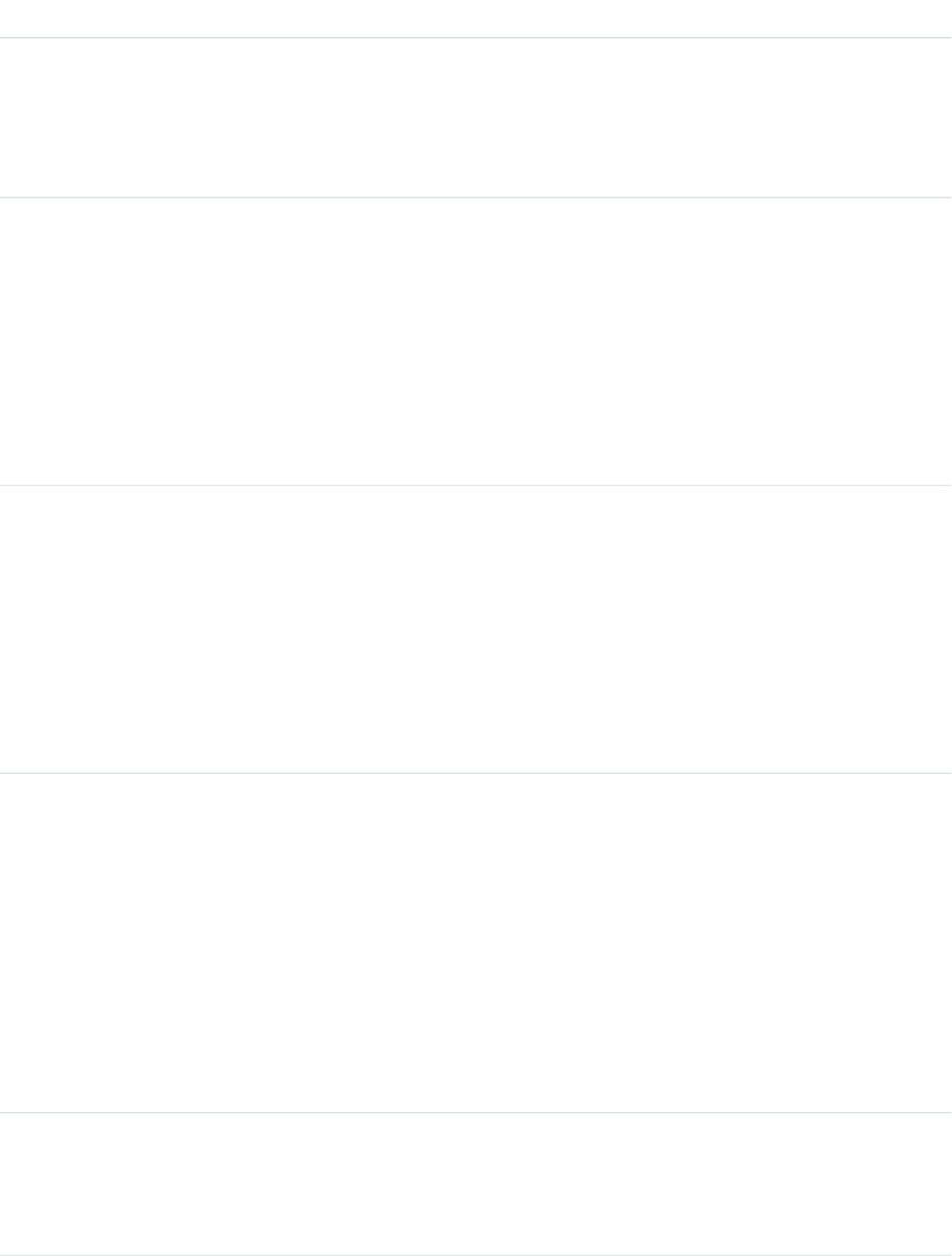
DetailsField Name
Description
Provides a specific destination for users after they log out if they authenticated
using social sign-on. The URL must be fully qualified with an http or https
prefix, such as https://acme.my.salesforce.com. Available in API
version 33.0 and later.
Type
boolean
OptionsIncludeOrgIdInId
Properties
Create, Filter, Update
Description
Includes the organization ID to differentiate between users with the same user
ID from two sources (such as two sandboxes). Only available for Salesforce
authentication providers. Once set to true, it can’t be set to false. Available
in API version 32.0 and later.
Type
boolean
OptionsSendAccessTokenInHeader
Properties
Create, Filter, Update
Description
Required only if ProviderType is OpenIdConnect. When true, the
access token is sent to the UserInfoUrl in a header instead of a query string.
Used only with OpenID Connect authentication providers. Available in API version
30.0 and later.
Type
boolean
OptionsSendClientCredentialsInHeader
Properties
Create, Filter, Update
Description
Required only if ProviderType is OpenIdConnect. When true, the
client credentials are sent in a header, instead of a query string, to the tokenUrl.
The credentials are in the standard OpenID Connect Basic Credentials header
form, which is Basic <token>, where <token> is the base64-encoded
string "clientkey:clientsecret". Used only with OpenID Connect
authentication providers. Available in API version 30.0 and later.
Type
picklist
ProviderType
Properties
Create, Filter, Group, Restricted picklist, Sort, Update
356
AuthProviderStandard Objects
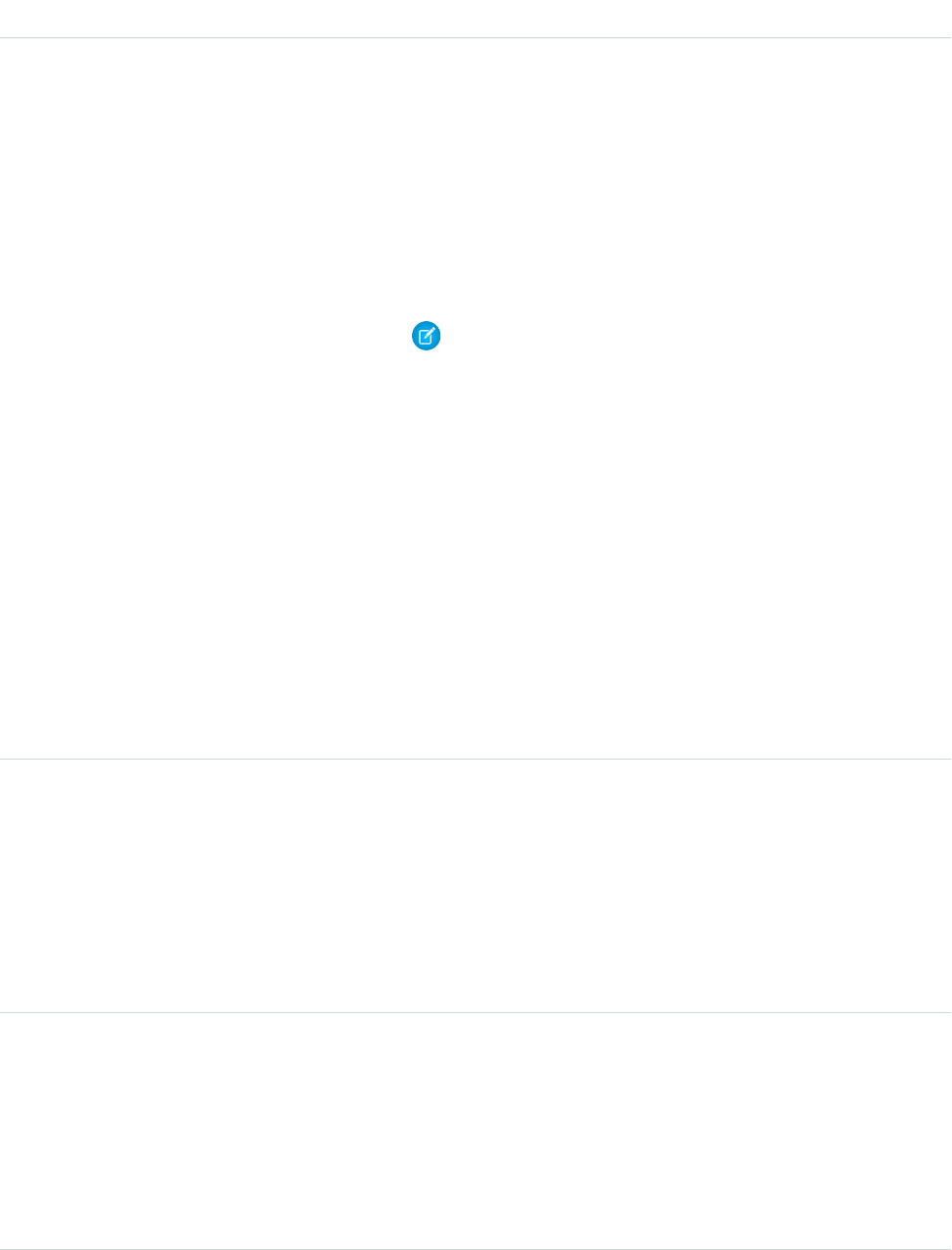
DetailsField Name
Description
Required. The third-party Single Sign-On provider to use. Valid values are:
•Facebook
•Salesforce
•Janrain
•LinkedIn (Available in API version 32.0 and later.)
•Twitter (Available in API version 32.0 and later.)
•OpenIdConnect (Available in API version 29.0 and later.)
Note: This type requires values for the following fields:
–AuthorizeUrl
–DefaultScopes
–TokenUrl
–UserInfoUrl
•MicrosoftACS Microsoft Access Control Service typically provides
authentication for a Microsoft Office 365 service like SharePoint® Online.
(Available in API version 31.0 and later.)
•GitHub—Use the GitHub provider to log in users of your Force.com app
to GitHub using OAuth. When logged in to GitHub, your app can make calls
to GitHub APIs. The GitHub provider isn’t available as a single sign-on
provider, so users can’t log in to your Salesforce org using their GitHub login
credentials. (Available in API version 35.0 and later.)
•Custom (Available in API version 36.0 and later.)
Type
reference
PluginId
Properties
Create, Filter, Group, Nillable, Sort, Update
Description
An existing Apex class that extends the
Auth.AuthProviderPluginClass abstract class. Available in API version
39.0 and later.
Type
reference
RegistrationHandlerId
Properties
Create, Filter, Group, Nillable, Sort, Update
Description
An existing Apex class that implements the Auth.RegistrationHandler
interface.
357
AuthProviderStandard Objects
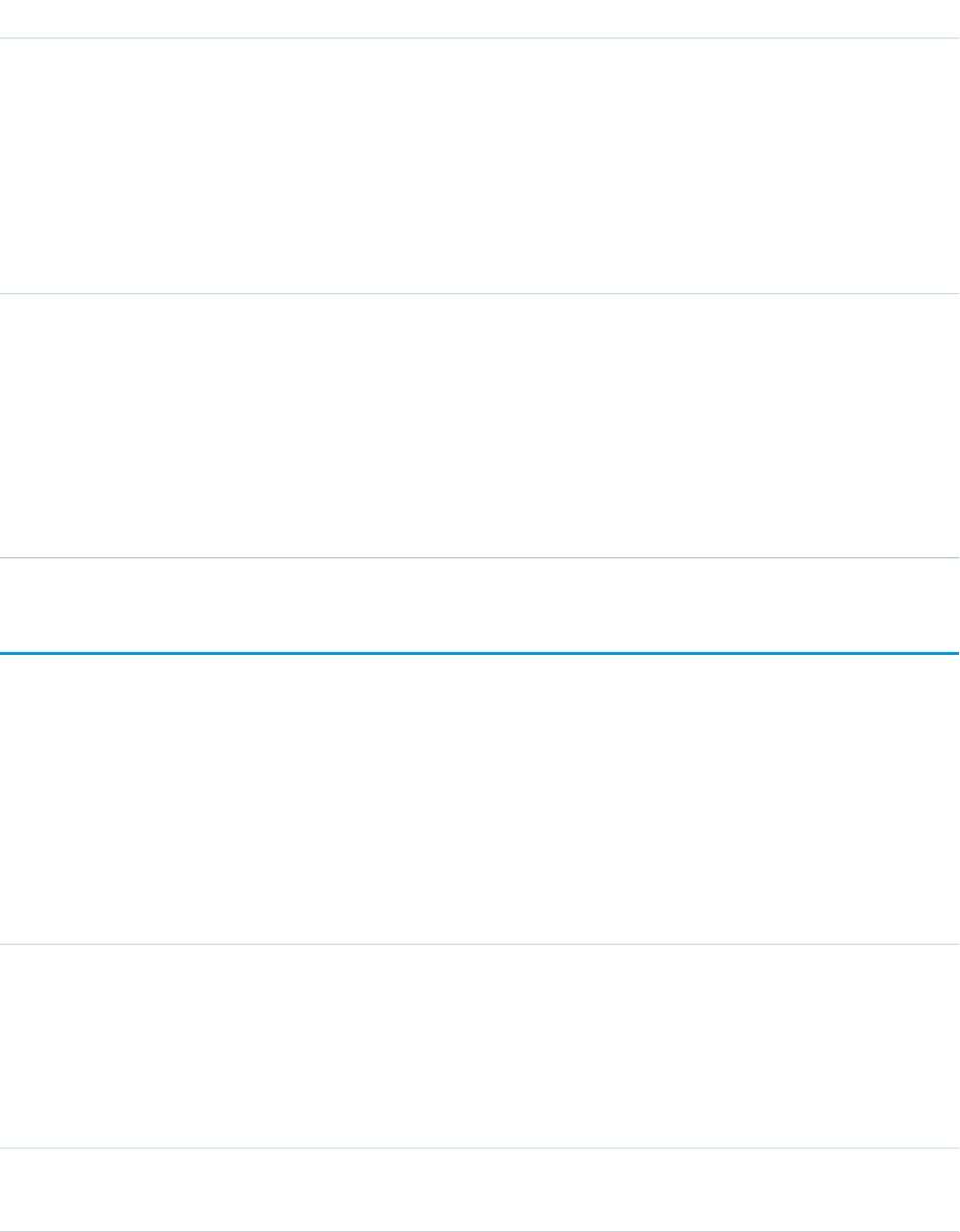
DetailsField Name
Type
url
TokenUrl
Properties
Create, Filter, Nillable, Sort, Update
Description
Required, but only if ProviderType is OpenIdConnect. The OAuth token
endpoint URL. Used only with OpenID Connect authentication providers. Available
in API version 29.0 and later.
Type
url
UserInfoUrl
Properties
Create, Filter, Nillable, Sort, Update
Description
Required, but only if Provider-type is OpenIdConnect. The OpenID
Connect endpoint URL. Used only with OpenID Connect authentication providers.
Available in API version 29.0 and later.
AuthSession
The AuthSession object represents an individual user session in your organization. This object is available in versions 29.0 and later.
Supported Calls
delete(), describeSObjects(), query(), retrieve()
Fields
DetailsField Name
Type
dateTime
CreatedDate
Properties
Defaulted on create, Filter, Sort
Description
The date and time this session was created. This field is a standard system field.
Type
boolean
IsCurrent
358
AuthSessionStandard Objects
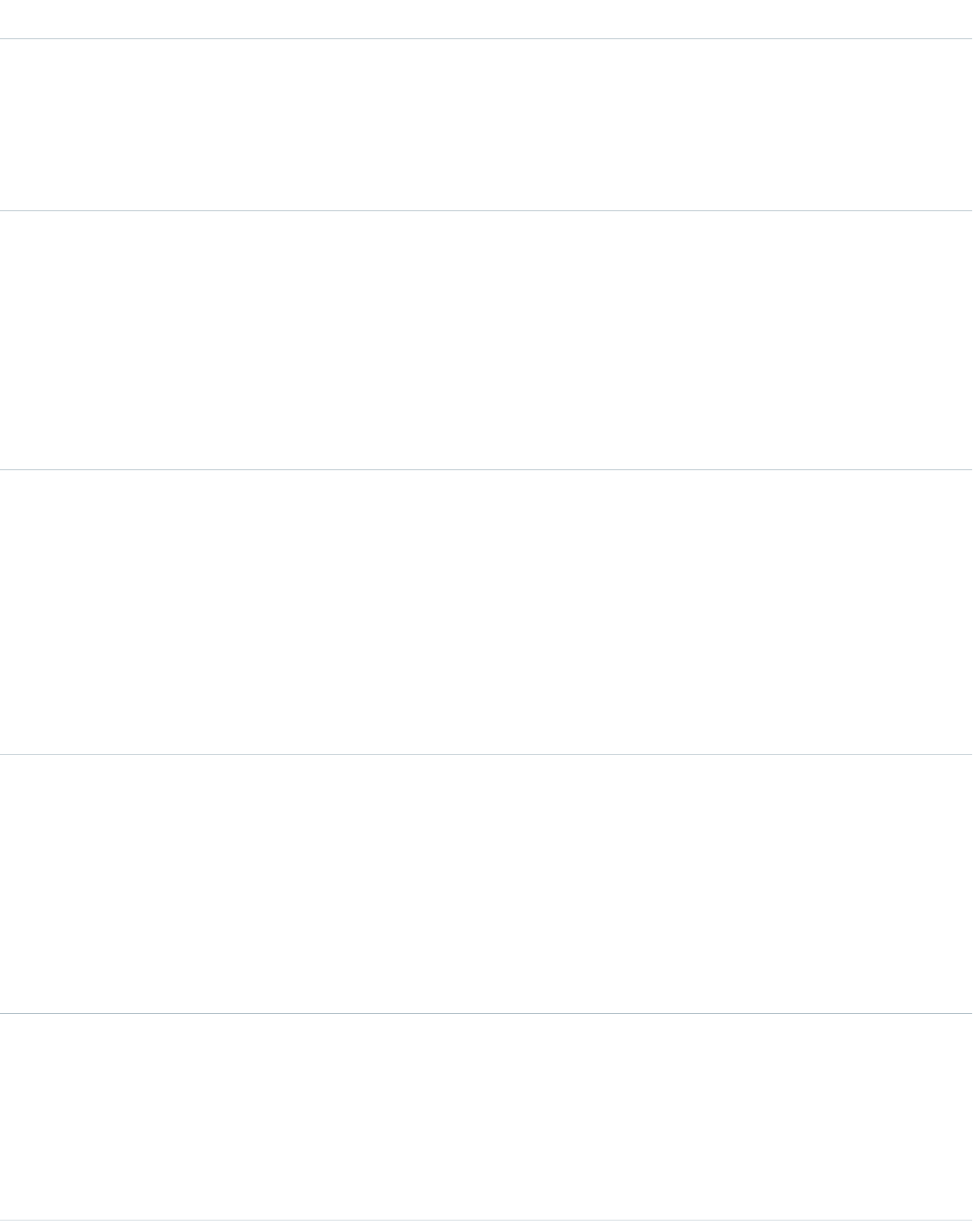
DetailsField Name
Properties
Defaulted on create, Filter, Group, Sort
Description
If true, the session is a member of the user’s current session family. This field
is available in API version 37.0 and later.
Type
dateTime
LastModifiedDate
Properties
Defaulted on create, Filter, Sort
Description
The date and time this session was last updated. A session expires when the
current date and time equals LastModifiedDate + NumSecondsValid.
This field is a standard system field.
Type
reference
LoginGeoId
Properties
Filter, Group, Nillable, Sort
Description
The 18-character ID for the record of the geographic location of the user for a
login event. Due to the nature of geolocation technology, the accuracy of
geolocation fields (for example, country, city, postal code) can vary. This field is
available in API version 34.0 and later.
Type
reference
LoginHistoryId
Properties
Filter, Group, Nillable, Sort
Description
The 18-character ID for a successful login event. When a session is reused,
Salesforce updates the LoginHistoryId with the value from the most
recent login. This field is available in API version 33.0 and later.
Type
picklist
LoginType
Properties
Filter, Group, Nillable, Restricted picklist, Sort
Description
The type of login, for example, Application.
359
AuthSessionStandard Objects
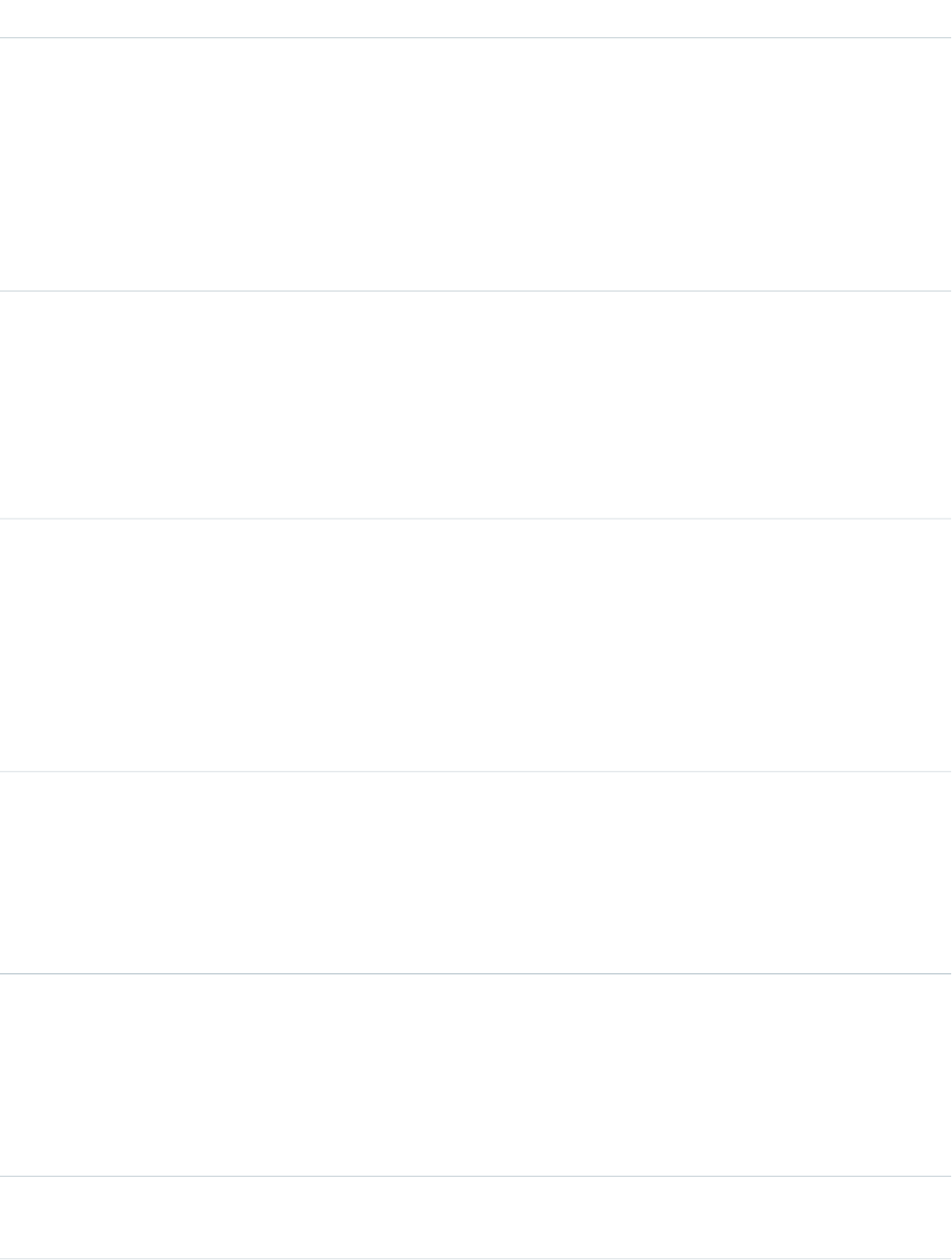
DetailsField Name
Type
string
LogoutUrl
Properties
Filter, Nillable, Sort
Description
The page or view to display after users log out of a community, or an organization
if they authenticated using SAML. This field is available in API version 32.0 and
later.
Type
int
NumSecondsValid
Properties
Filter, Group, Sort
Description
The number of seconds before the session expires, starting from the last update
time.
Type
reference
ParentId
Properties
Filter, Group, Sort
Description
The 18-character ID for the parent session, if one exists (for example, if the current
session is for a canvas app). If the current session doesn’t have a parent, this value
is the current session’s own ID.
Type
picklist
SessionSecurityLevel
Properties
Filter, Group, Nillable, Restricted picklist, Sort
Description
Standard or High, depending upon the authentication method used.
Type
picklist
SessionType
Properties
Filter, Group, Nillable, Restricted picklist, Sort
Description
The type of session. Common ones are UI, Content, API, and Visualforce.
Type
string
SourceIp
360
AuthSessionStandard Objects
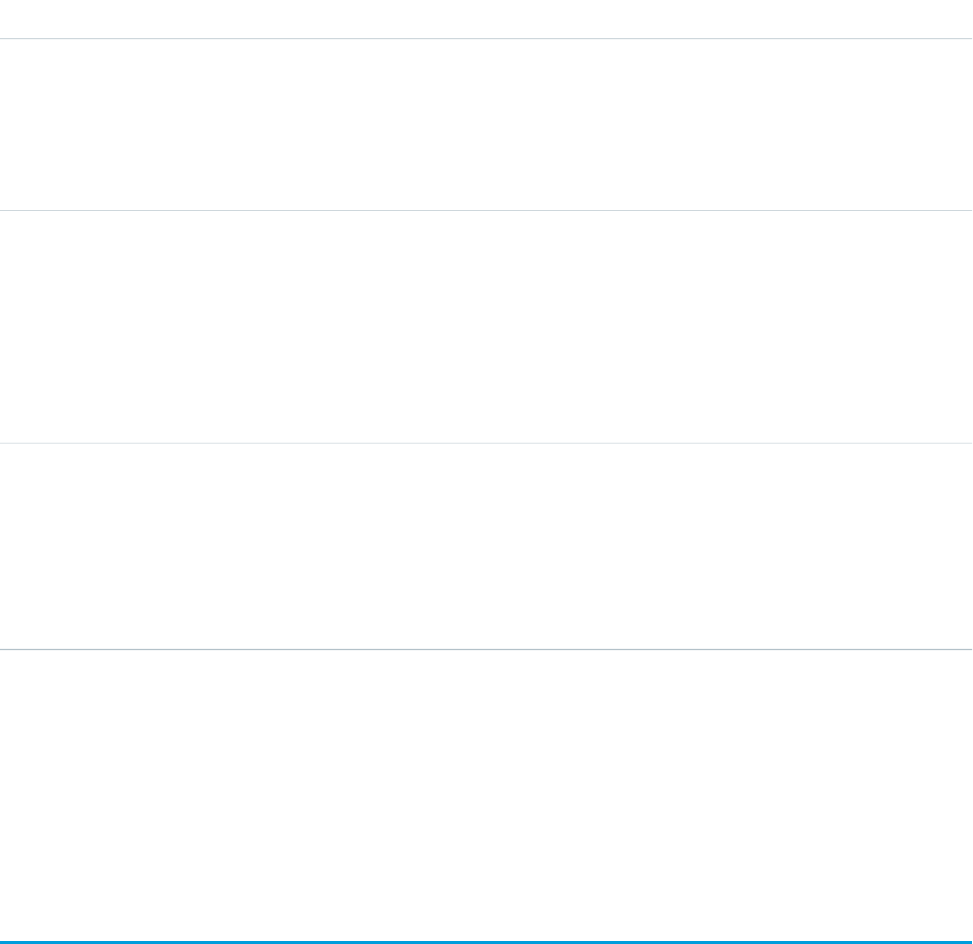
DetailsField Name
Properties
Filter, Group, Sort
Description
IP address of the end user’s device from which the session started. This address
can be an IPv4 or IPv6 address.
Type
picklist
UserType
Properties
Filter, Group, Restricted picklist, Sort
Description
The kind of user for this session. Types include Standard, Partner, Customer Portal
Manager, High Volume Portal, and CSN Only.
Type
reference
UsersId
Properties
Filter, Group, Nillable, Sort
Description
The user’s Salesforce user ID.
Usage
The AuthSession object exposes session data and enables read and delete operations on that data. For example, use this object to create
a report showing who is signed in to your organization, or to create a tool to delete a session, ending that user’s session. For a user, only
their own sessions are available, while administrators can see all sessions.
You can’t change user sessions with this object. You can only read and delete them.
BackgroundOperation
Represents a background operation in an asynchronous job queue. This object is available in API version 35.0 and later.
Supported Calls
describeSObjects(), getDeleted(), getUpdated(), query(), retrieve()
361
BackgroundOperationStandard Objects

Fields
DetailsField Name
Type
string
Error
Properties
Filter, Group, Nillable, Sort
Description
The error message for the operation. Applies only if the operation has an error
status.
Type
string
ExecutionGroup
Properties
Filter, Group, Nillable, Sort
Description
Applies only if the operation is merged with other operations into an execution
group to be processed in bulk. Identifies the execution group.
Type
dateTime
ExpiresAt
Properties
Filter, Nillable, Sort
Description
After this time, the operation is removed from the asynchronous job queue.
Applies only if the operation has a status of complete, canceled, error, or merged.
Type
dateTime
FinishedAt
Properties
Filter, Nillable, Sort
Description
When the operation reached the status of completed or error.
Type
reference
GroupLeaderId
Properties
Filter, Group, Nillable, Sort
Description
Applies only if the operation is merged with other operations into an execution
group to be processed in bulk. Identifies the operation that’s selected as the
leader of the execution group.
362
BackgroundOperationStandard Objects
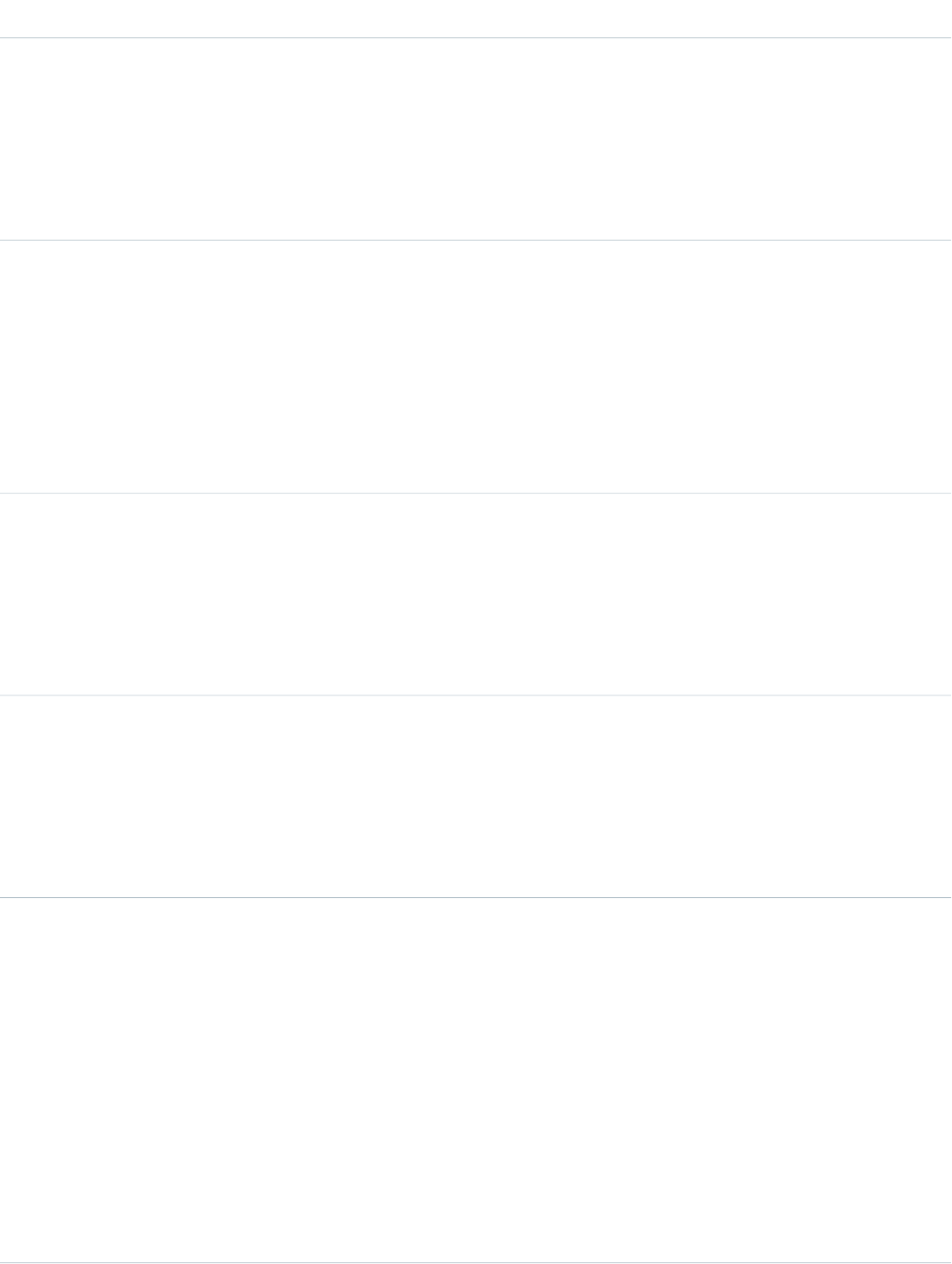
DetailsField Name
Type
string
Name
Properties
Filter, Group, idLookup, Sort
Description
Identifies the background operation.
Type
int
NumFollowers
Properties
Filter, Group, Nillable, Sort
Description
Applies only if the operation is merged with other operations into an execution
group to be processed in bulk. Number of other operations that are in the
execution group.
Type
string
ParentKey
Properties
Filter, Group, idLookup, Nillable, Sort
Description
Tag that identifies related sets of operations, if any.
Type
dateTime
ProcessAfter
Properties
Filter, Nillable, Sort
Description
The operation is scheduled to be processed after this time.
Type
int
RetryBackoff
Properties
Filter, Group, Nillable, Sort
Description
Applies only if the operation has an error status. The first retry is attempted
immediately. Each subsequent retry is increasingly delayed according to an
exponential expression that’s multiplied by the RetryBackoff, in milliseconds.
Specifically, the delay time is (2n-1)×R, where n is the RetryCount, and
R is the RetryBackoff.
The default value for RetryBackoff depends on the type of operation. For
example, the RetryBackoff default for write operations on external objects
363
BackgroundOperationStandard Objects
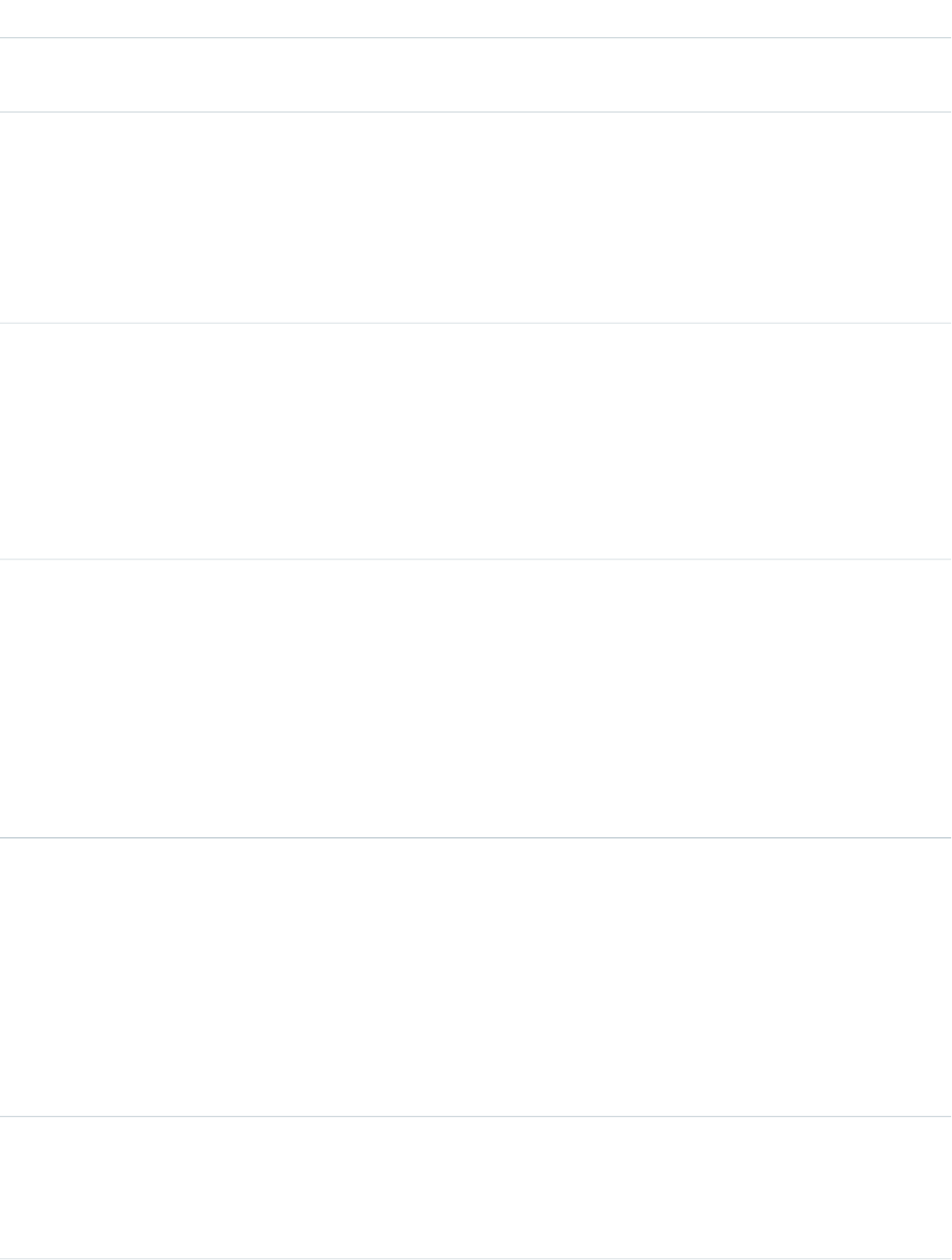
DetailsField Name
is 1,000 milliseconds. For write operations, retries are attempted immediately,
after 3 seconds, after 7 seconds, after 15 seconds, and so on.
Type
int
RetryCount
Properties
Filter, Group, Nillable, Sort
Description
Number of attempted retries. Applies only if the operation has an error status.
Type
int
RetryLimit
Properties
Filter, Group, Nillable, Sort
Description
Maximum number of retries to attempt. Applies only if the operation has an error
status.
Type
string
SequenceGroup
Properties
Filter, Group, Nillable, Sort
Description
Identifies the sequence group. Applies only if the operation is merged with other
operations into an execution group to be processed in bulk. Within an execution
group, operations can be placed into a sequence group to be executed in a
specific order.
Type
int
SequenceNumber
Properties
Filter, Group, Nillable, Sort
Description
Order position within the sequence group. Applies only if the operation is merged
with other operations into an execution group to be processed in bulk. Within
an execution group, operations can be placed into a sequence group to be
executed in a specific order.
Type
dateTime
StartedAt
Properties
Filter, Nillable, Sort
364
BackgroundOperationStandard Objects
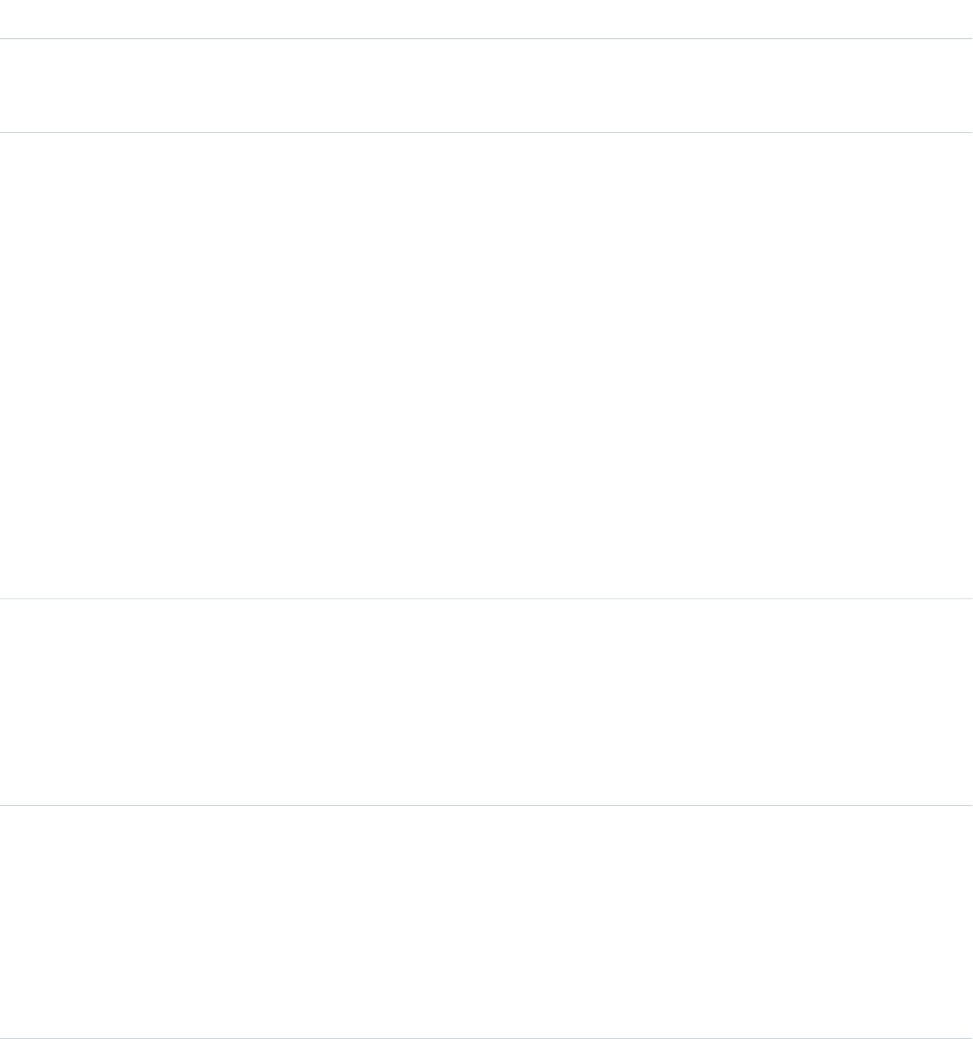
DetailsField Name
Description
When the operation started running.
Type
picklist
Status
Properties
Filter, Group, Nillable, Restricted picklist, Sort
Description
Status of the background operation. The options are:
•New
•Scheduled
•Canceled
•Merged
•Waiting
•Running
•Error
•Complete
Type
dateTime
SubmittedAt
Properties
Filter, Nillable, Sort
Description
When the operation was added to the job queue.
Type
int
Timeout
Properties
Filter, Group, Nillable, Sort
Description
Maximum time in milliseconds to wait for results after the operation started
running.
Type
string
WorkerUri
Properties
Filter, Group, idLookup, Nillable, Sort
Description
URI of the worker that performed the operation.
365
BackgroundOperationStandard Objects
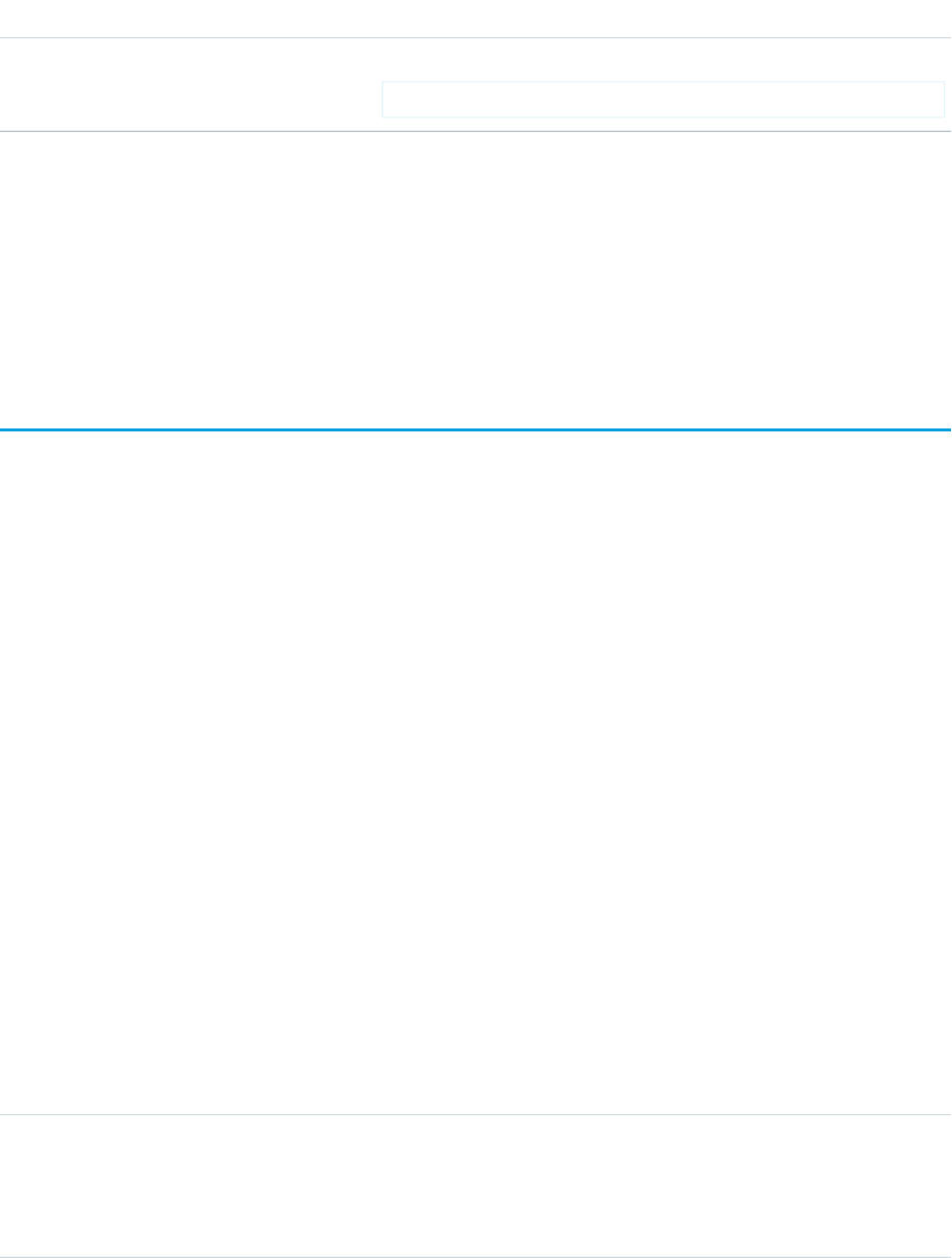
DetailsField Name
Example for a Salesforce Connect OData operation:
services/data/v35.0/xds/upsert
Usage
The BackgroundOperation object lets you:
•Monitor the job status of asynchronous operations.
•View errors that are related to the asynchronous operations.
•Extract statistics for the asynchronous job queue.
BackgroundOperationResult
Stores error messages generated when running Async SOQL queries or importing data into BigObjects using Bulk API. This is a BigObject,
available in API version 37.0 and later.
Each instance of BackgroundOperationResult represents one error. The Message field stores the text of the error message.
The ParentID field stores the:
•job ID of the query, in case of Async SOQL
•batch ID for the data import, in case of Bulk API
Bulk API validates data at the time of import, and generates an error message for the first occurrence of invalid data in any row of the
data file. The validation performed depends on the type of data being imported.
•Text—The length of the input string must be less than or equal to the length of the corresponding text field in the target object.
•Number—The input data must be a number, whose scale and precision are compatible with the corresponding number field in
the target object.
•ID—The input data must be a valid 15- or 18-character ID.
•DateTime—The input data must be a valid dateTime value, in the approved format.
•Lookup—The lookup value must be a valid 15- or 18-character ID.
Supported Calls
describeSObjects(), query()
Fields
DetailsField Name
Type
ID
CreatedById
Properties
Nillable
366
BackgroundOperationResultStandard Objects
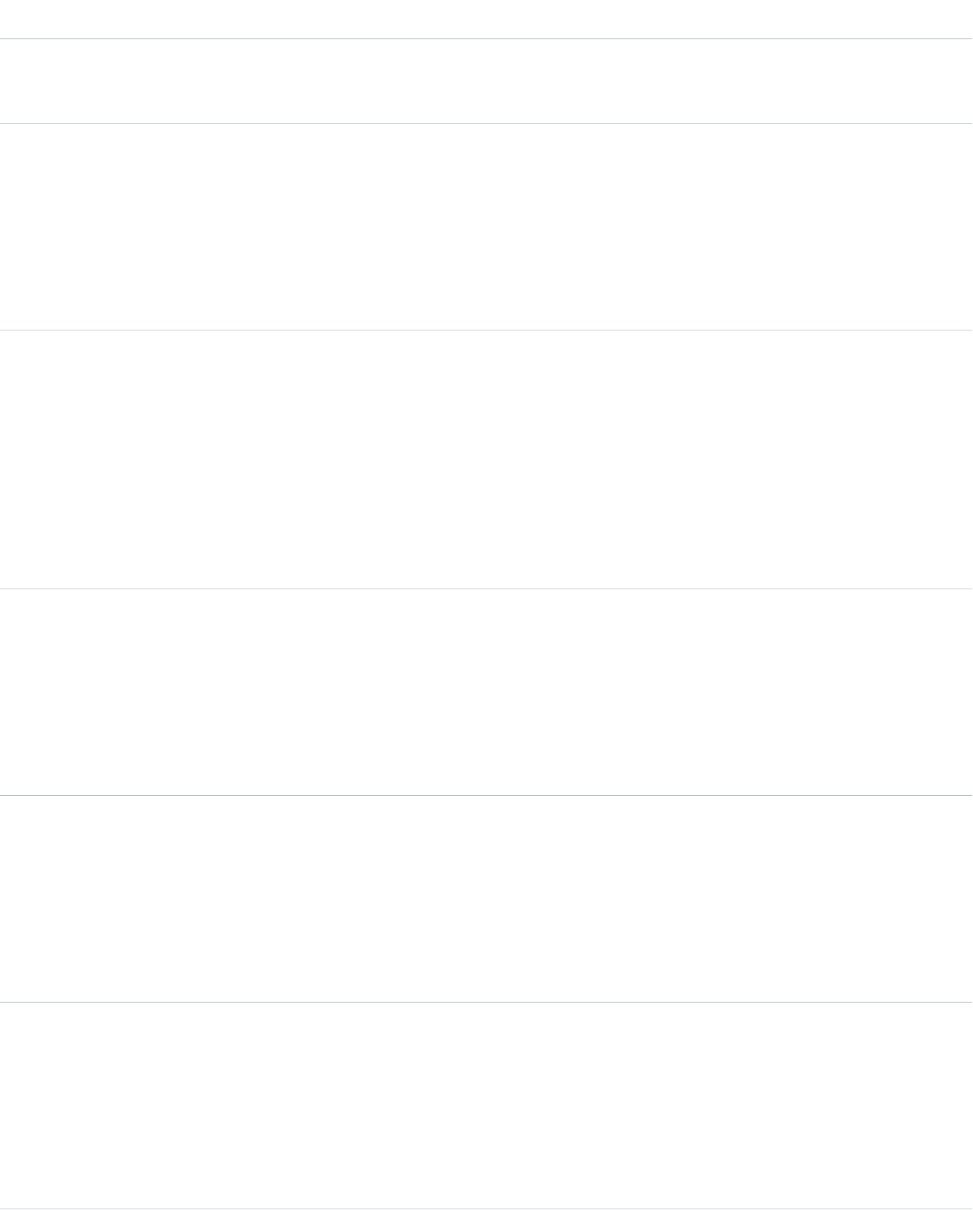
DetailsField Name
Description
The user ID of the user initiating the Bulk API or Async SOQL request.
Type
dateTime
CreatedDate
Properties
Defaulted on create
Description
The date and time at which the Bulk API or Async SOQL request was made.
Type
string
Data
Properties
Nillable
Description
The data that generated the error message. The total length is limited to 2,000
characters, and each column can occupy a maximum of 50 characters. Any data
exceeding those limits is truncated.
Type
ID
Id
Properties
Defaulted on create, idLookup
Description
The ID of the error message.
Type
string
Message
Properties
Nillable
Description
The text of the error message.
Type
picklist
MessageType
Properties
Nillable, Restricted picklist
Description
The type of error message. The possible values are: ERROR, WARNING, or INFO.
Type
reference
ParentId
367
BackgroundOperationResultStandard Objects
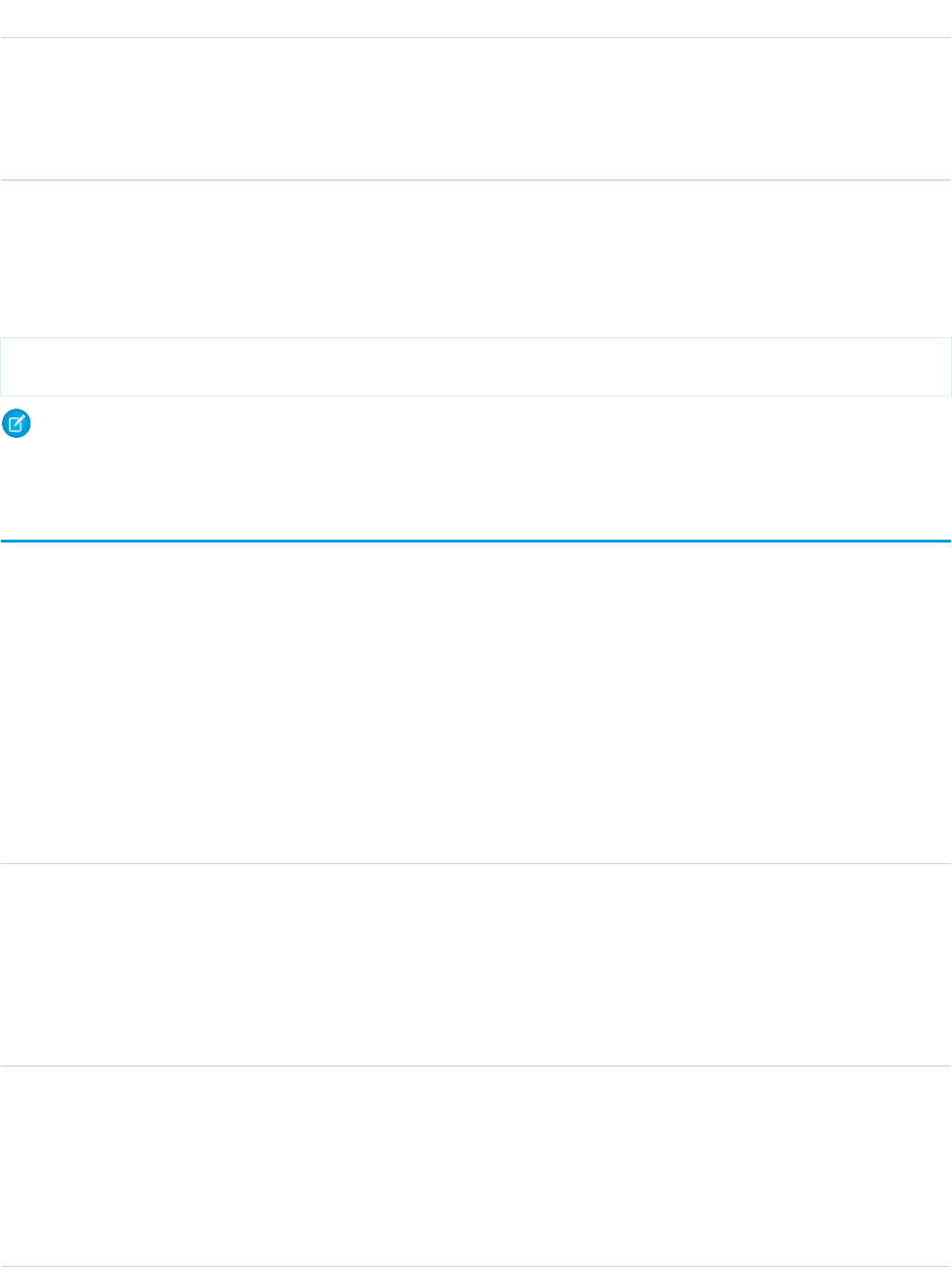
DetailsField Name
Properties
Filter, Sort
Description
The batch ID, in case of Bulk API, or the job ID, in case of Async SOQL.
Usage
You can check for errors by querying the BackgroundOperationResult object. For example, this query returns details of all
errors in a data file imported using Bulk API, whose batch ID is 751xx000000006OAAQ.
SELECT CreatedbyId, CreatedDate, Id, Message, MessageType, ParentId FROM
BackgroundOperationResult WHERE ParentId = “751xx000000006OAAQ”
Note: You can only view errors resulting from Async SOQL or Bulk API requests that you initiated, unless you have the global
permission to view all data.
Bookmark
Represents a link between opportunities that share common information.
This object is available to organizations with the Similar Opportunities feature enabled.
Supported Calls
create(), delete(), describeSObjects(), getDeleted(), getUpdated(), query(), retrieve()
Fields
DetailsField
Type
ID
ID
Properties
Defaulted on create, Filter
Description
ID of the bookmark. Label is Bookmark ID.
Type
ID
FromId
Properties
Filter
Description
The originating opportunity. Label is Bookmarked From ID
368
BookmarkStandard Objects
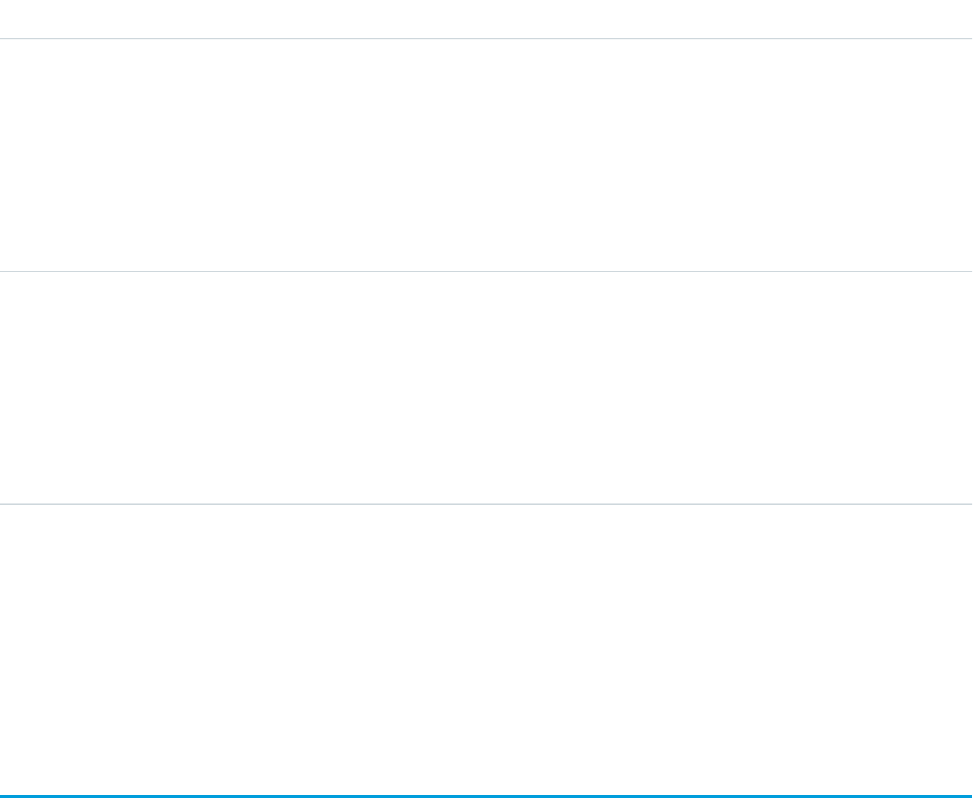
DetailsField
Type
ID
ToId
Properties
Filter
Description
The opportunity to which the originating opportunity is linked. Label is Bookmarked To
ID.
Type
boolean
IsDeleted
Properties
Defaulted on create, Filter
Description
Indicates whether the object has been moved to the Recycle Bin (true) or not (false).
Label is Deleted.
Usage
The Bookmark object works with the Opportunity object only.
Use this read-only object to query the bookmarks between opportunities in your organization. In the online application, users can search
for opportunities that share attributes with their opportunity. The user can then bookmark the appropriate opportunities for future
reference.
BrandTemplate
Letterhead for HTML EmailTemplate.
Supported Calls
create(), delete(), describeSObjects(), getDeleted(), getUpdated(), query(), retrieve(), update(),
upsert()
Special Access Rules
Customer Portal users can't access this object.
369
BrandTemplateStandard Objects
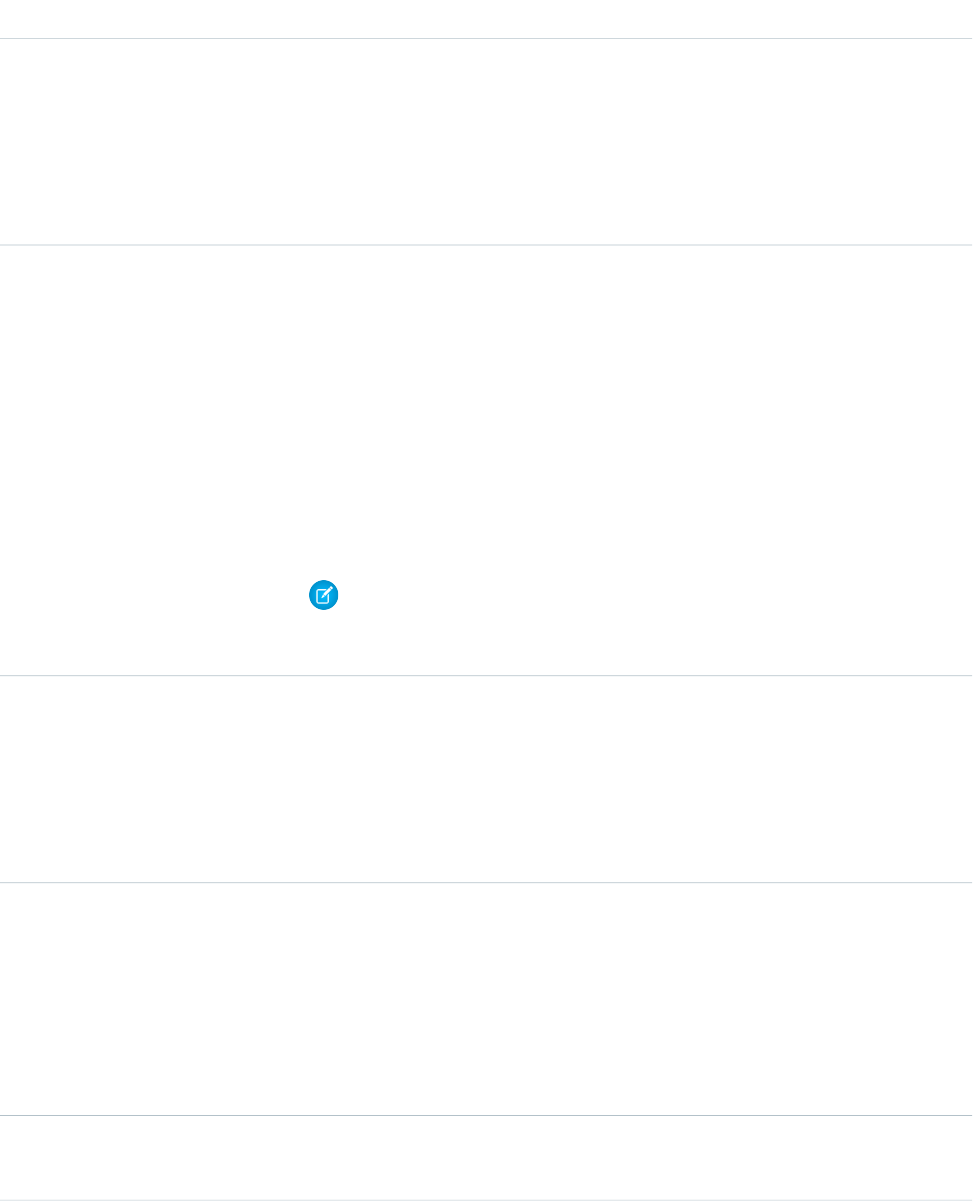
Fields
DetailsField
Type
string
Description
Properties
Create, Filter, Nillable, Sort, Update
Description
Description of the letterhead. Limited to 1000 characters.
Type
string
DeveloperName
Properties
Create, Defaulted on create, Filter, Group, Sort, Update
Description
The unique name of the object in the API. This name can contain only underscores and
alphanumeric characters, and must be unique in your org. It must begin with a letter, not
include spaces, not end with an underscore, and not contain two consecutive underscores.
In managed packages, this field prevents naming conflicts on package installations. With
this field, a developer can change the object’s name in a managed package and the changes
are reflected in a subscriber’s organization. Label is Letterhead Unique Name.
Note: When creating large sets of data, always specify a unique DeveloperName
for each record. If no DeveloperName is specified, performance may slow while
Salesforce generates one for each record.
Type
boolean
IsActive
Properties
Create, Defaulted on create, Filter, Group, Sort, Update
Description
Indicates whether the letterhead is available for use (true) or not (false). Label is Active.
Type
string
Name
Properties
Create, Filter, Group, Sort, Update
Description
Label of the template as it appears in the user interface. Limited to 255 characters. Label is
Brand Template Name.
Type
string
NamespacePrefix
370
BrandTemplateStandard Objects

DetailsField
Properties
Filter, Group, Nillable, Sort
Description
The namespace prefix associated with this object. Each Developer Edition organization that
creates a managed package has a unique namespace prefix. Limit: 15 characters. You can
refer to a component in a managed package by using the
namespacePrefix__componentName notation.
The namespace prefix can have one of the following values:
•In Developer Edition organizations, the namespace prefix is set to the namespace prefix
of the organization for all objects that support it. There is an exception if an object is in
an installed managed package. In that case, the object has the namespace prefix of the
installed managed package. This field’s value is the namespace prefix of the Developer
Edition organization of the package developer.
•In organizations that are not Developer Edition organizations, NamespacePrefix
is only set for objects that are part of an installed managed package. There is no
namespace prefix for all other objects.
This field can't be accessed unless the logged-in user has the “Customize Application”
permission.
Type
textarea
Value
Properties
Create, Update
Description
The contents of the letterhead, in HTML, including any logos.
Usage
Use this object to brand EmailTemplate records with your letterhead. You can also set a brand template to active or inactive. For example,
if you have five different marketing brands, you can maintain each different brand in one template, and assign to the appropriate
EmailTemplate.
SEE ALSO:
EmailTemplate
BusinessHours
Specifies the business hours of your support organization. Escalation rules are run only during these hours.
If business hours are associated with any Holiday records, then business hours and escalation rules associated with business hours are
suspended during the dates and times specified as holidays.
371
BusinessHoursStandard Objects
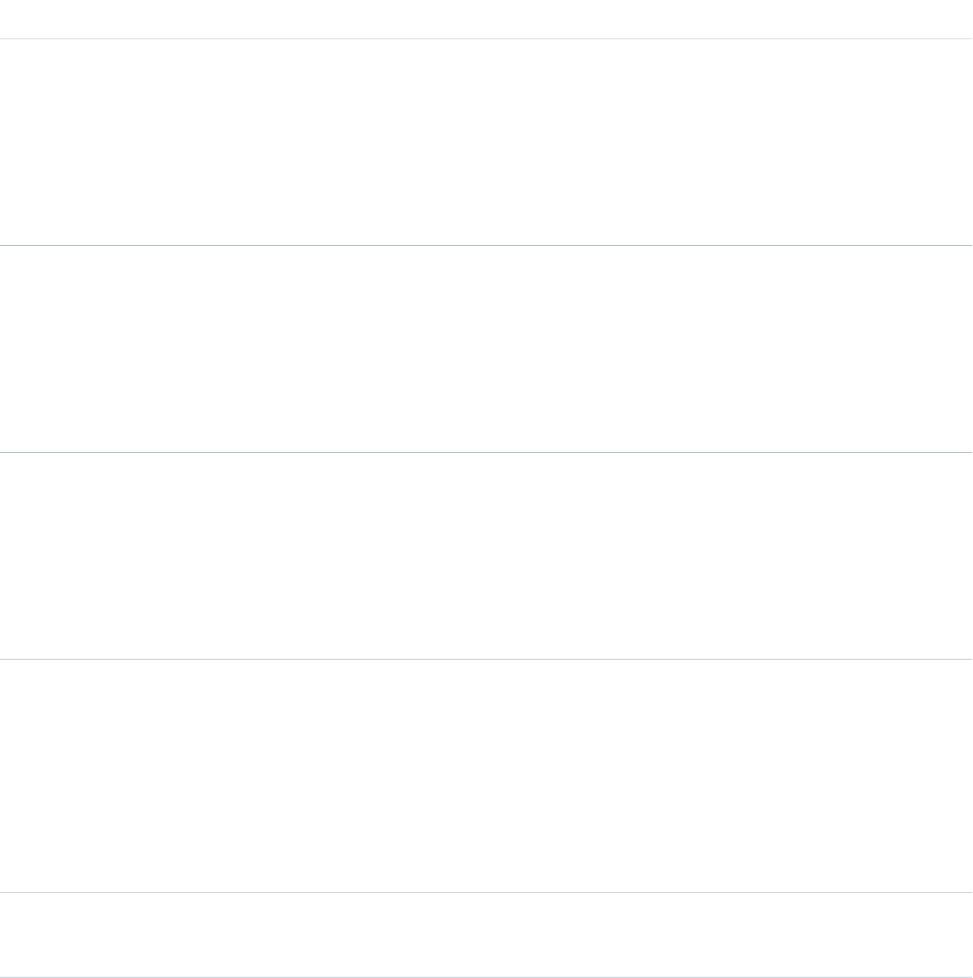
Supported Calls
create(), getUpdated(), query(), retrieve(), update(), upsert()
Special Access Rules
All users, even those without the “View Setup and Configuration” user permission, can view business hours via the API.
Fields
DetailsField
Type
reference
BusinessHoursId
Properties
Filter, Group, Nillable,Sort
Description
ID of the BusinessHours associated with the SlaProcess.
Type
boolean
IsActive
Properties
Create, Defaulted on create, Filter, Group, Sort, Update
Description
Indicates whether the business hours is active (true) or not active (false).
Type
string
Name
Properties
Create, Filter, Group, idLookup, Sort, Update
Description
The name of the business hours.
Type
boolean
IsDefault
Properties
Create, Defaulted on create, Filter, Group, Sort, Update
Description
Indicates whether the business hours are set as the default business hours (true) or not
(false).
Type
time
FridayEndTime
372
BusinessHoursStandard Objects
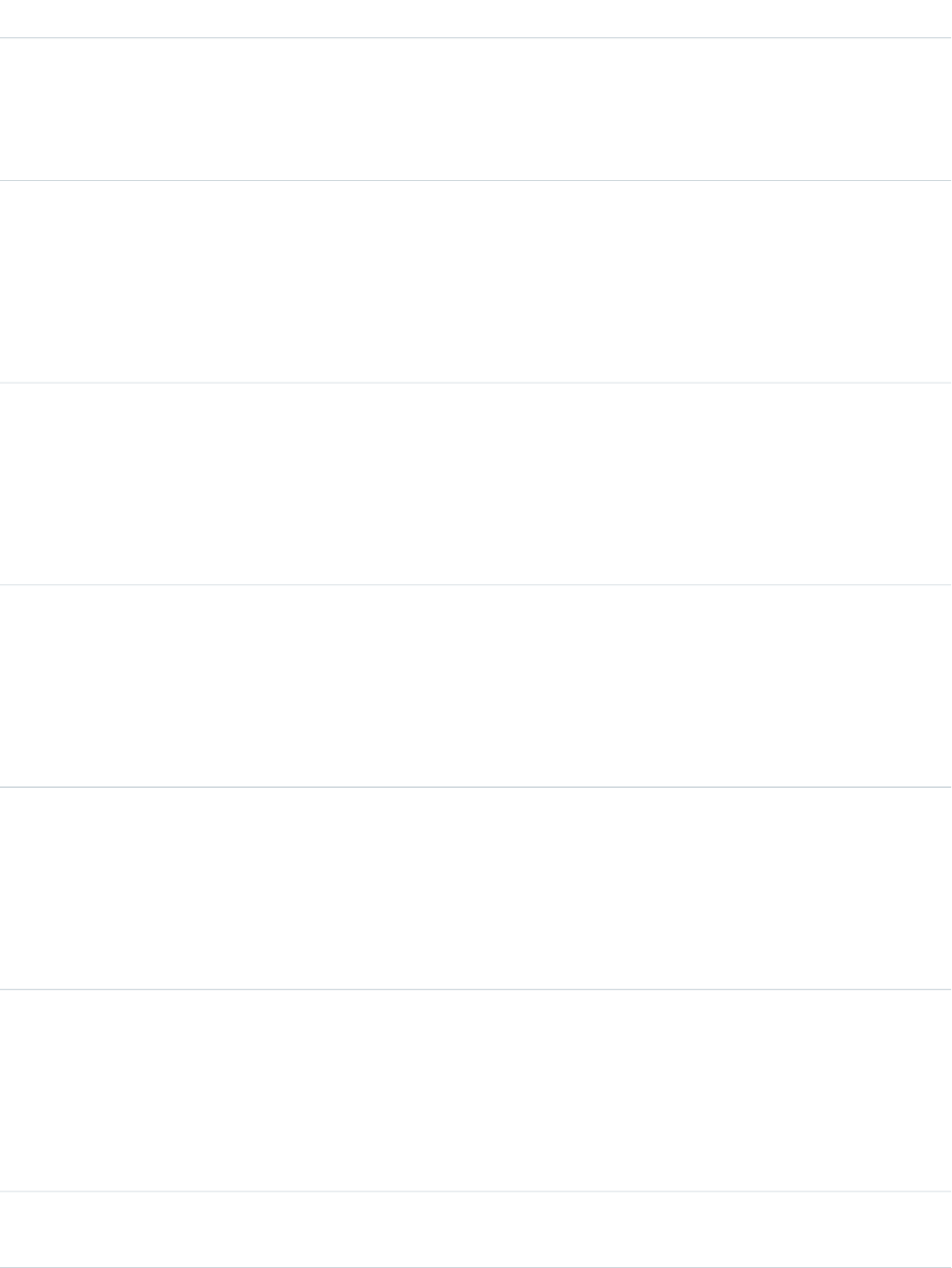
DetailsField
Properties
Create, Filter, Nillable, Sort, Update
Description
Time that business closes.
Type
time
FridayStartTime
Properties
Create, Filter, Nillable, Sort, Update
Description
Time that business opens.
Type
time
MondayEndTime
Properties
Create, Filter, Nillable, Sort, Update
Description
Time that business closes.
Type
time
MondayStartTime
Properties
Create, Filter, Nillable, Sort, Update
Description
Time that business opens.
Type
time
SaturdayEndTime
Properties
Create, Filter, Nillable, Sort, Update
Description
Time that business closes.
Type
time
SaturdayStartTime
Properties
Create, Filter, Nillable, Sort, Update
Description
Time that business opens.
Type
time
SundayEndTime
373
BusinessHoursStandard Objects
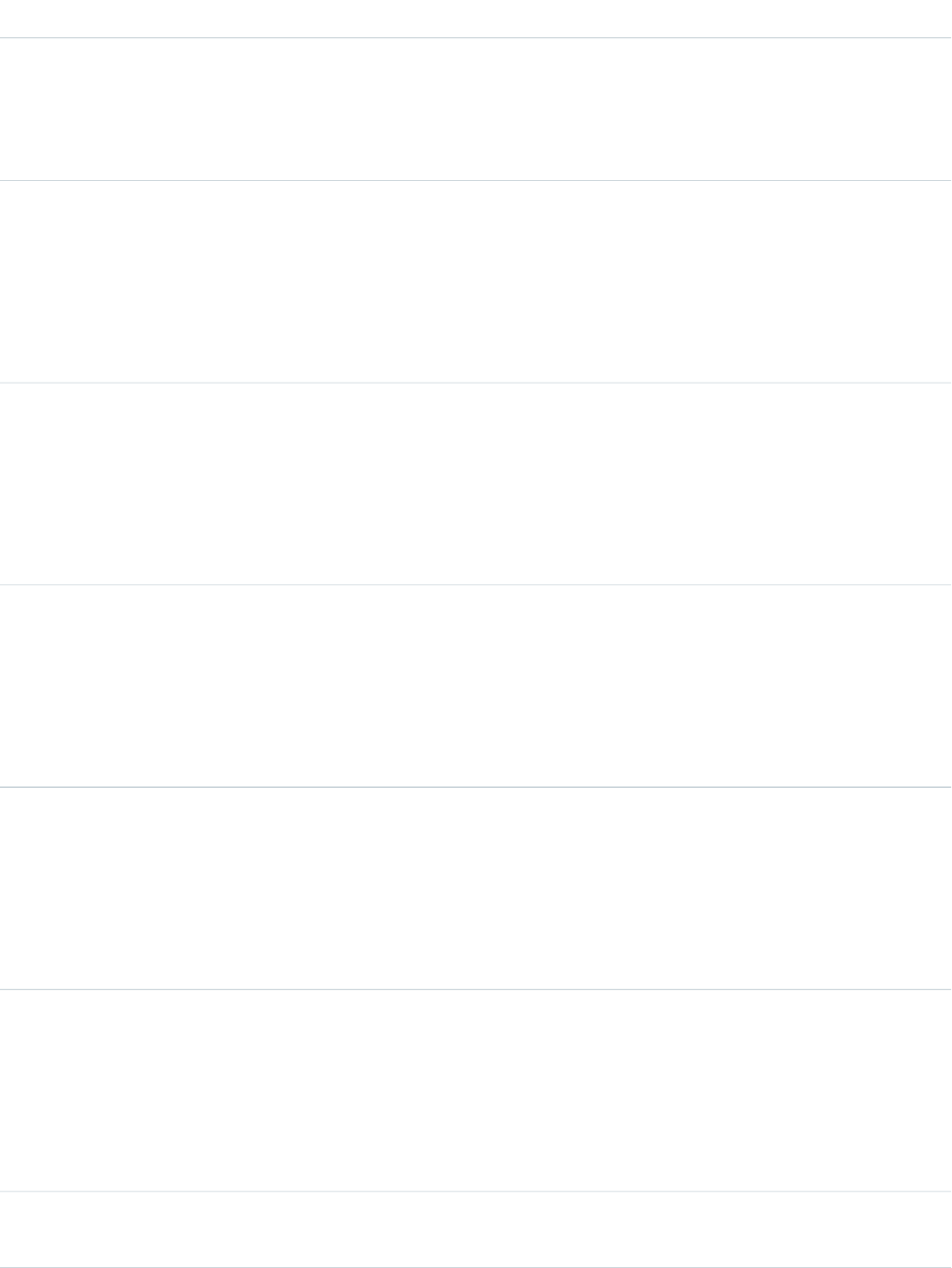
DetailsField
Properties
Create, Filter, Nillable, Sort, Update
Description
Time that business closes.
Type
time
SundayStartTime
Properties
Create, Filter, Nillable, Sort, Update
Description
Time that business opens.
Type
time
ThursdayEndTime
Properties
Create, Filter, Nillable, Sort, Update
Description
Time that business closes.
Type
time
ThursdayStartTime
Properties
Create, Filter, Nillable, Sort, Update
Description
Time that business opens.
Type
picklist
TimeZoneSidKey
Properties
Create, Filter, Group, Restricted picklist, Sort, Update
Description
The time zone of the business hours.
Type
time
TuesdayEndTime
Properties
Create, Filter, Nillable, Sort, Update
Description
Time that business closes.
Type
time
TuesdayStartTime
374
BusinessHoursStandard Objects
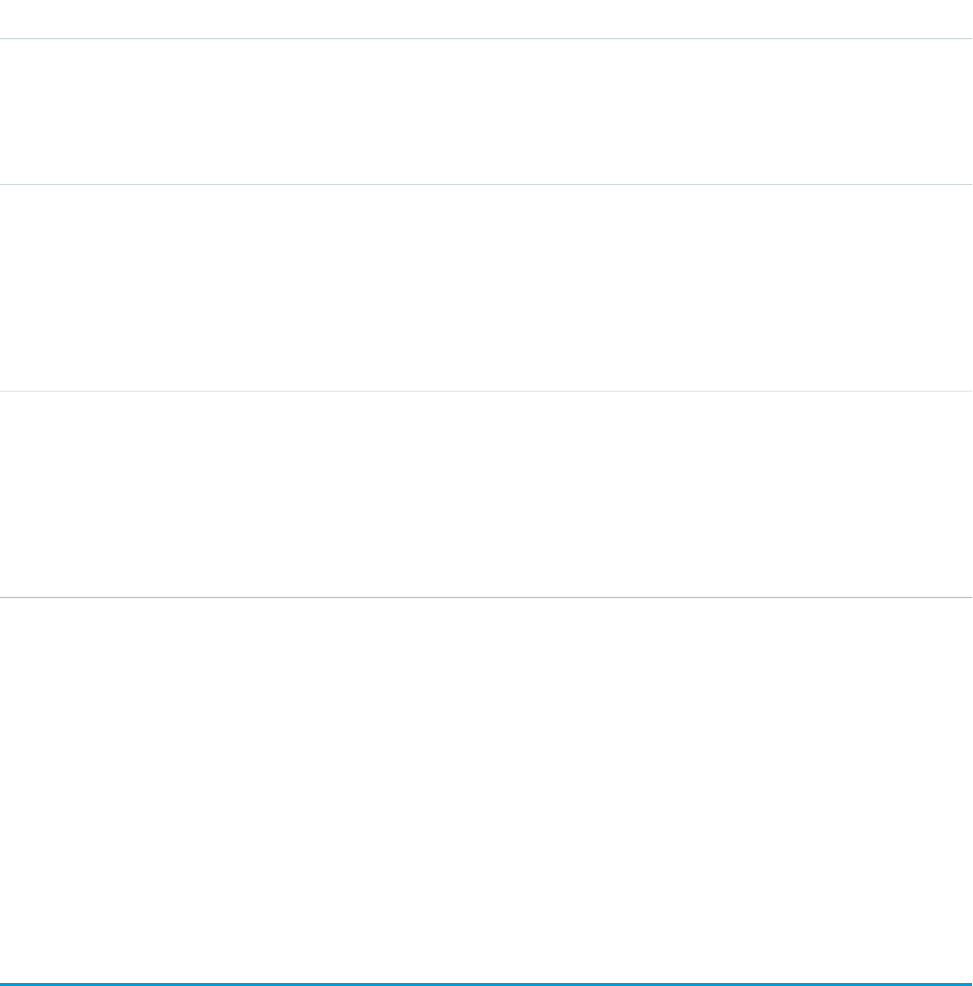
DetailsField
Properties
Create, Filter, Nillable, Sort, Update
Description
Time that business opens.
Type
time
WednesdayEndTime
Properties
Create, Filter, Nillable, Sort, Update
Description
Time that business closes.
Type
time
WednesdayStartTime
Properties
Create, Filter, Nillable, Sort, Update
Description
Time that business opens.
Usage
Use this object to specify the business hours at which your support team operates. Escalation rules only run during the business hours
with which they are associated. To set business hours to 24-hours a day, set the times from midnight to midnight (00:00:00 ~ 00:00:00)
on each day.
By default, business hours are set from 12:00 AM to 12:00 AM in the default time zone specified in your organization's profile.
SEE ALSO:
Object Basics
BusinessProcess
Represents a business process.
Supported Calls
create(), describeSObjects(), getDeleted(), getUpdated(), query(), retrieve(), update(), upsert()
Special Access Rules
Customer Portal users cannot access this object.
375
BusinessProcessStandard Objects
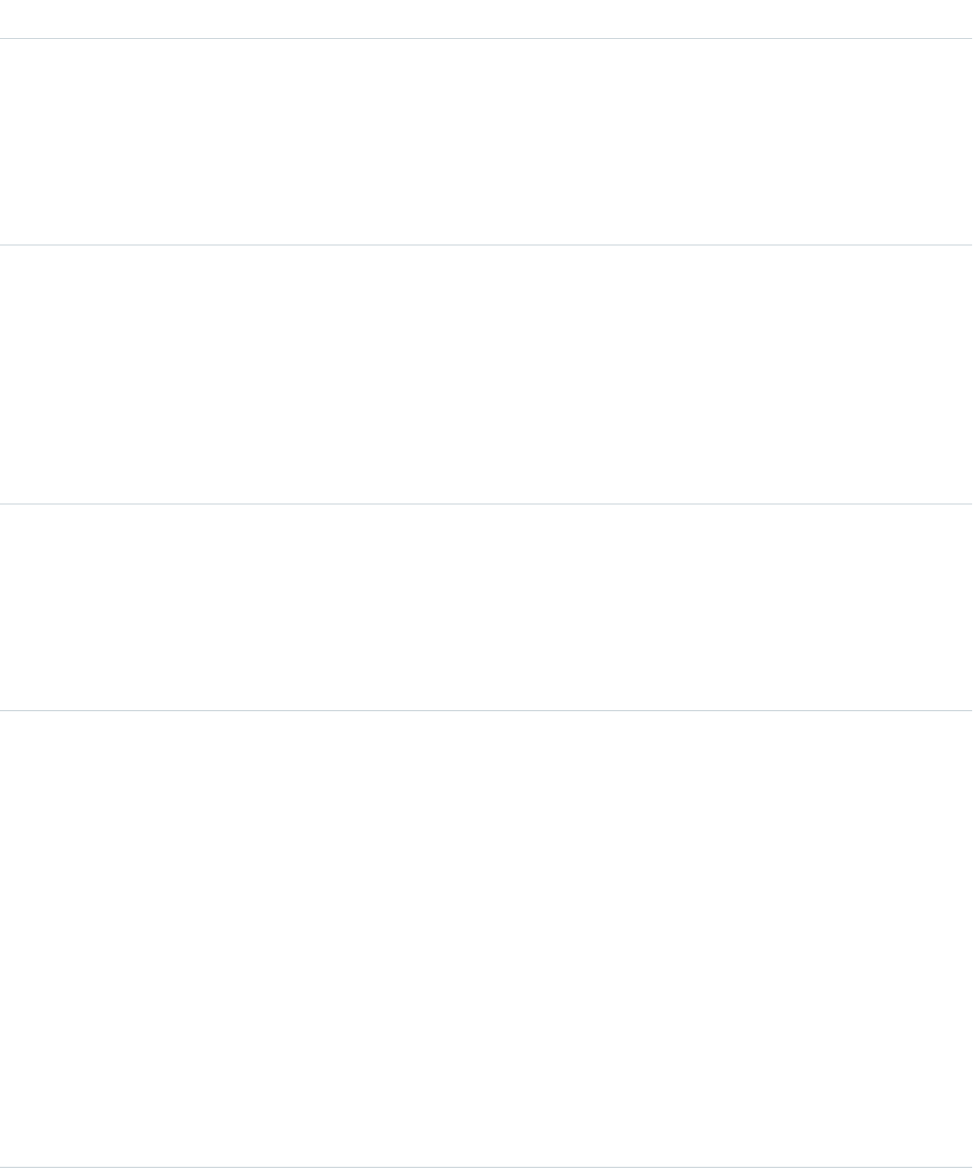
Fields
DetailsField
Type
string
Description
Properties
Create, Filter, Group, Nillable, Sort, Update
Description
Description of this business process. Limit: 255 characters.
Type
boolean
IsActive
Properties
Defaulted on create, Filter, Group, Sort, Update
Description
Indicates whether this business process can be presented to users in the Salesforce user
interface (true) or not (false) when creating a new record type or changing the business
process of an existing record type.
Type
string
Name
Properties
Create, Filter, Group, Sort, Update
Description
Required. Name of this business process. Limit: 80 characters.
Type
string
NamespacePrefix
Properties
Filter, Group, Nillable, Sort
Description
The namespace prefix associated with this object. Each Developer Edition organization that
creates a managed package has a unique namespace prefix. Limit: 15 characters. You can
refer to a component in a managed package by using the
namespacePrefix__componentName notation.
The namespace prefix can have one of the following values:
•In Developer Edition organizations, the namespace prefix is set to the namespace prefix
of the organization for all objects that support it. There is an exception if an object is in
an installed managed package. In that case, the object has the namespace prefix of the
installed managed package. This field’s value is the namespace prefix of the Developer
Edition organization of the package developer.
376
BusinessProcessStandard Objects
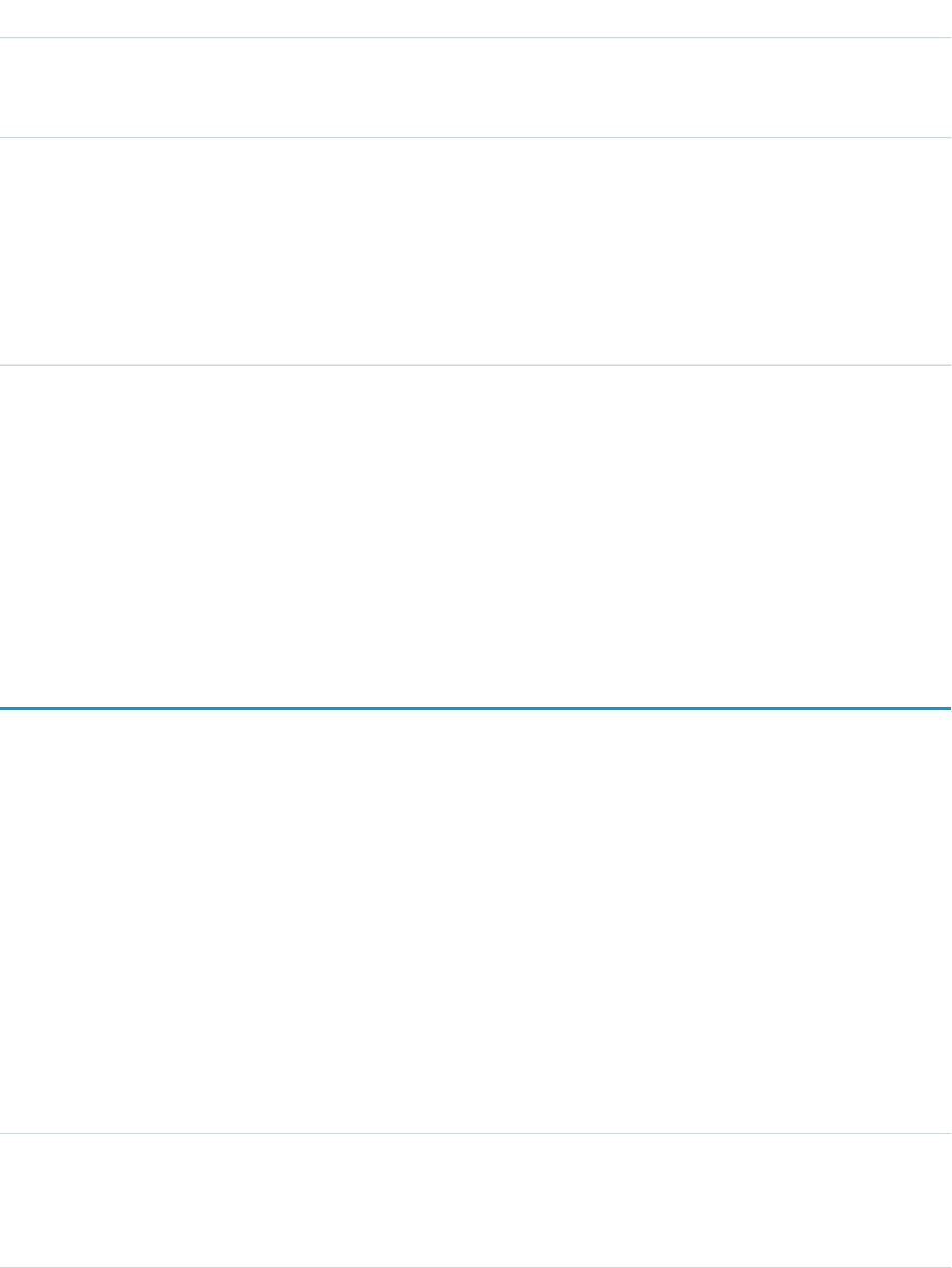
DetailsField
•In organizations that are not Developer Edition organizations, NamespacePrefix
is only set for objects that are part of an installed managed package. There is no
namespace prefix for all other objects.
Type
picklist
TableEnumOrId
Properties
Create, Filter, Group, Restricted picklist, Sort
Description
Required. One of the following values: Case, Opportunity, or Solution. Label is Entity
Enumeration Or ID.
Usage
Use the BusinessProcess object to offer different subsets of picklist values to different users for the LeadStatus, CaseStatus, and
OpportunityStage fields. Similar to a RecordType, a BusinessProcess identifies the type of a row in a Case, Lead, or Opportunity and
implies a subset of picklist values for these three fields. The values for the remaining picklist fields are driven off of RecordType.
SEE ALSO:
Object Basics
CallCenter
Represents a call center, which is a logical representation of a single computer-telephony integration (CTI) system instance in an
organization.
Supported Calls
create(), describeSObjects(), getDeleted(), getUpdated(), query(), retrieve()
Special Access Rules
Customer Portal users can't access this object.
Fields
DetailsField
Type
string
AdapterURL
Properties
Create, Filter, Group, Nillable, Sort
377
CallCenterStandard Objects
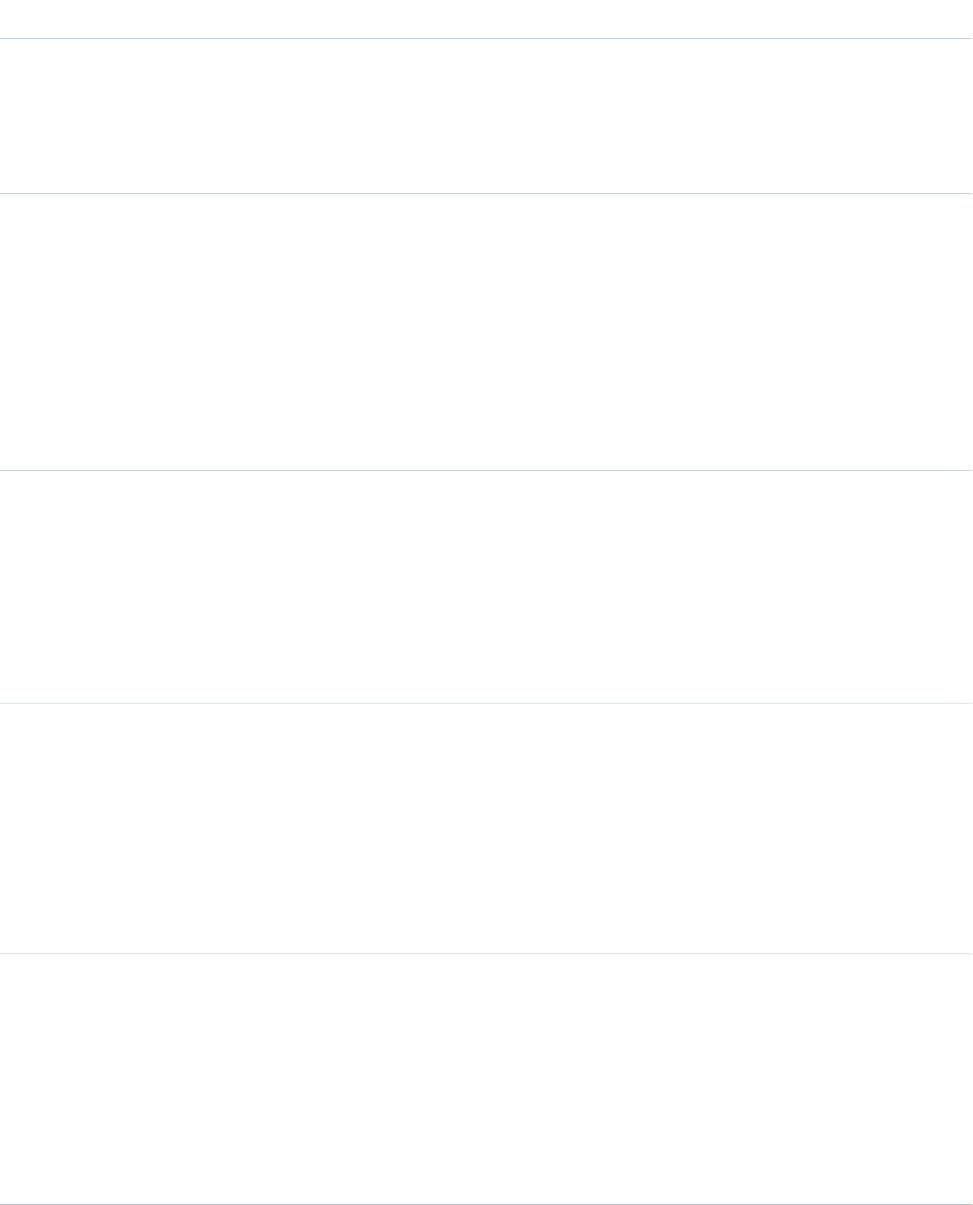
DetailsField
Description
An optional field that specifies the location of where the CTI adapter is hosted. For example,
http://localhost:11000.
This field is available for call centers using CTI Toolkit version 4.0 and API version 23.0 or later.
Type
string
CustomSettings
Properties
Create, Filter, Group, Nillable, Sort
Description
Specifies settings in the call center definition file, such as whether the call center uses the
Open CTI, and SoftPhone properties, such as height in pixels.
This field is available for Open CTI and in API version 25.0 or later.
Type
ID
Id
Properties
Defaulted on create, Filter
Description
System field that uniquely identifies this call center. Label is Call Center ID. This ID is created
automatically when the call center is created.
Type
string
InternalName
Properties
Create, Filter, Group, Sort
Description
The internal name of the call center.
Limit is 80 characters.
Type
string
Name
Properties
Create, Filter, Group, Sort
Description
The name of the call center.
Limit is 80 characters.
Type
double
Version
378
CallCenterStandard Objects
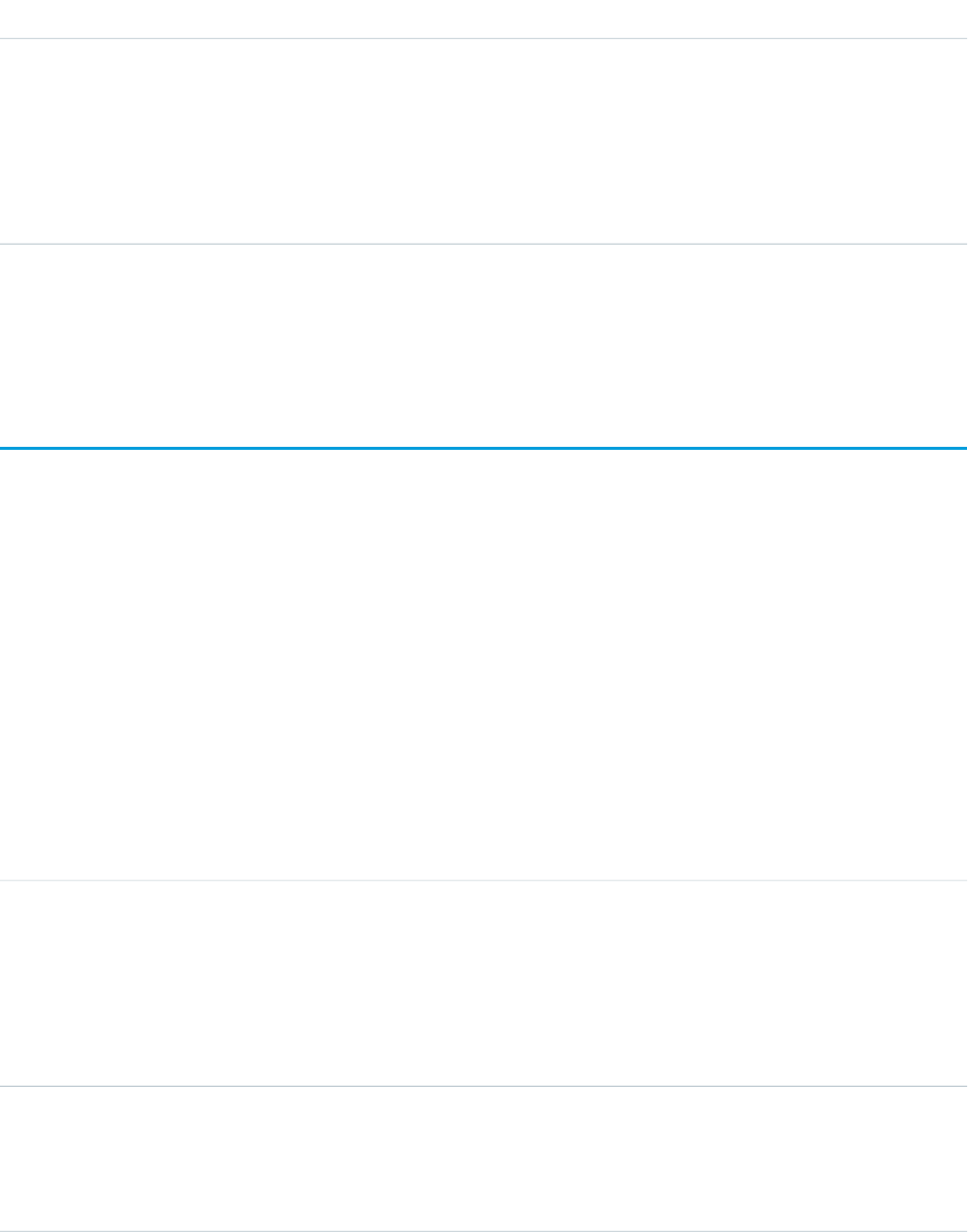
DetailsField
Properties
Create, Filter, Nillable, Sort
Description
The version of the CTI Developer's Toolkit used to create the call center (for versions 2.0 and
later).
This field is available in API version 18.0 and later.
Usage
Create a call center or query an existing call center.
Campaign
Represents and tracks a marketing campaign, such as a direct mail promotion, webinar, or trade show.
Supported Calls
create(), delete(), describeLayout(), describeSObjects(), getDeleted(), getUpdated(), query(),
retrieve(), search(), undelete(), update(), upsert()
Special Access Rules
Customer Portal users can't access this object.
Fields
DetailsField
Type
currency
ActualCost
Properties
Create, Filter, Nillable, Sort, Update
Description
Amount of money spent to run the campaign.
Type
currency
AmountAllOpportunities
Properties
Filter, Sort
379
CampaignStandard Objects
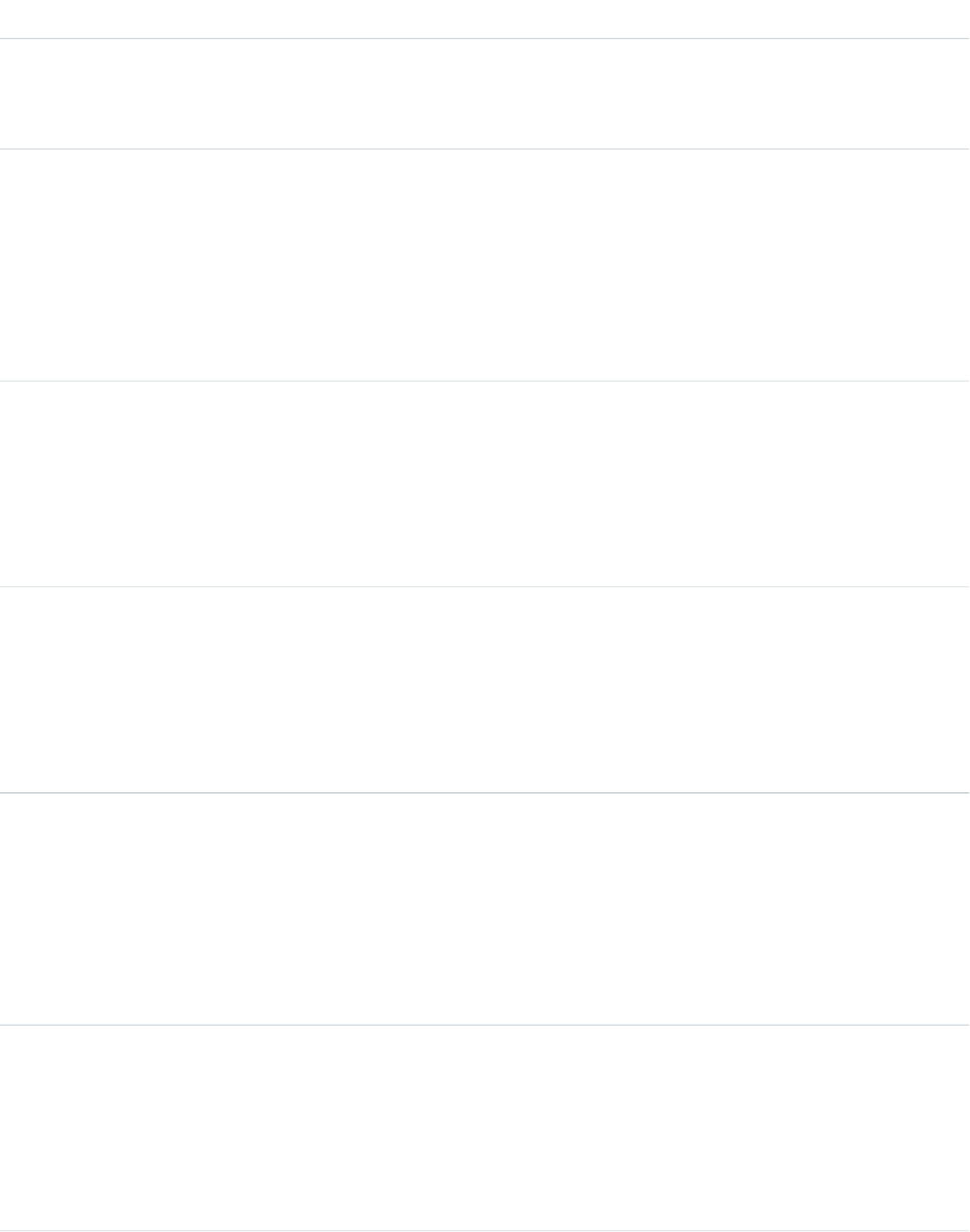
DetailsField
Description
Amount of money in all opportunities associated with the campaign, including closed/won
opportunities. Label is Value Opportunities in Campaign.
Type
currency
AmountWonOpportunities
Properties
Filter, Sort
Description
Amount of money in closed or won opportunities associated with the campaign. Label is
Value Won Opportunities in Campaign.
Type
currency
BudgetedCost
Properties
Create, Filter, Nillable, Sort, Update
Description
Amount of money budgeted for the campaign.
Type
reference
CampaignMemberRecordTypeId
Properties
Create, Filter, Group, Nillable, Sort, Update
Description
The record type ID for CampaignMember records associated with the campaign.
Type
picklist
CurrencyIsoCode
Properties
Create, Defaulted on create, Filter, Nillable, Restricted picklist, Update
Description
Available only for organizations with the multicurrency feature enabled. Contains the ISO
code for any currency allowed by the organization.
Type
textarea
Description
Properties
Create, Nillable, Update
Description
Description of the campaign. Limit: 32 KB. Only the first 255 characters display in reports.
380
CampaignStandard Objects
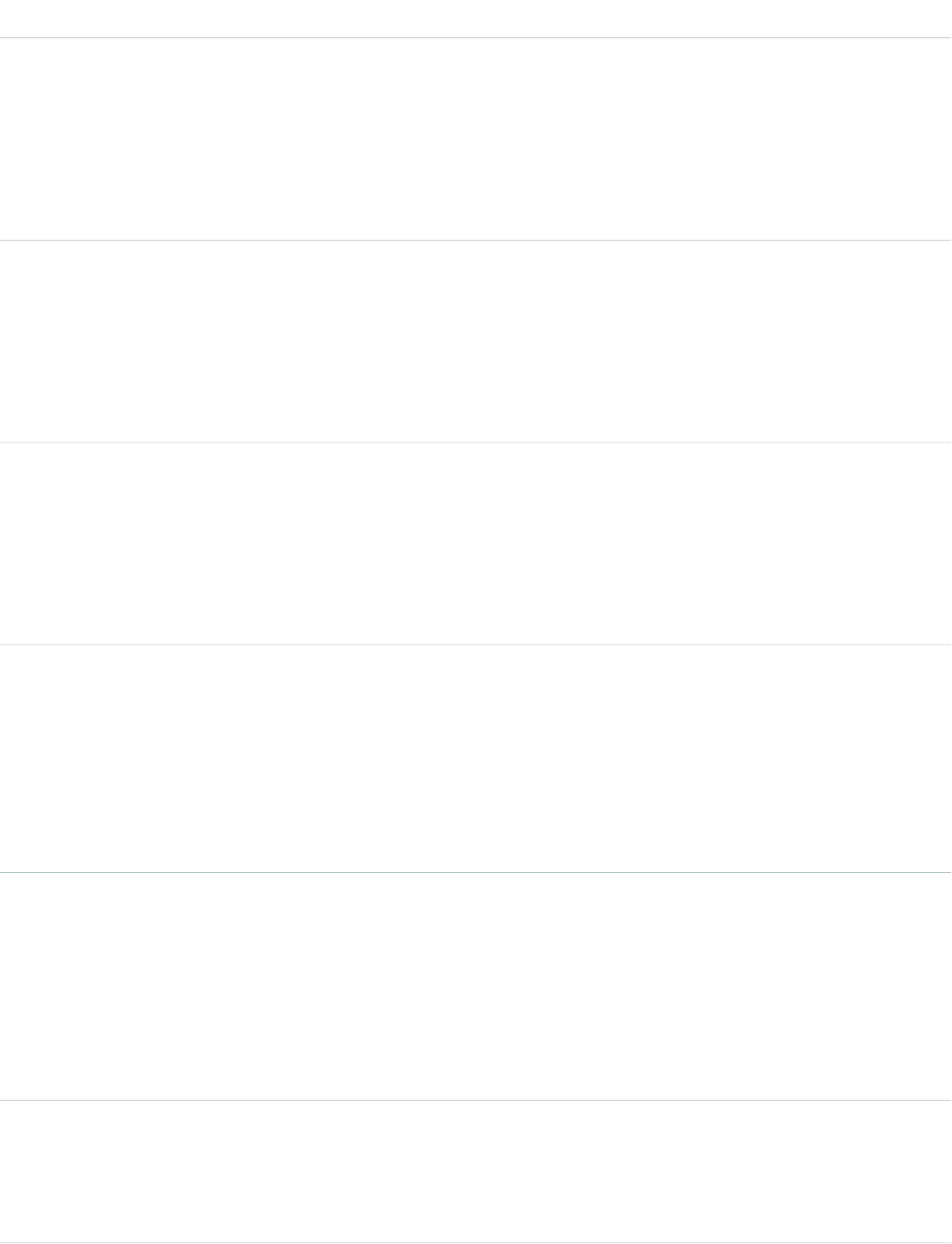
DetailsField
Type
date
EndDate
Properties
Create, Filter, Group, Nillable, Sort, Update
Description
Ending date for the campaign. Responses received after this date are still counted.
Type
percent
ExpectedResponse
Properties
Create, Filter, Nillable, Sort, Update
Description
Percentage of responses you expect to receive for the campaign.
Type
currency
ExpectedRevenue
Properties
Create, Filter, Nillable, Sort, Update
Description
Amount of money you expect to generate from the campaign.
Type
currency
HierarchyActualCost
Properties
Filter, Nillable, Sort
Description
Calculated field for the total amount of money spent to run the campaigns in a campaign
hierarchy. Label is Total Actual Cost in Hierarchy.
Type
currency
HierarchyBudgetedCost
Properties
Filter, Nillable, Sort
Description
Calculated field for the total amount of money budgeted for the campaigns in a campaign
hierarchy. Label isTotal Budgeted Cost in Hierarchy.
Type
currency
HierarchyExpectedRevenue
Properties
Filter, Nillable, Sort
381
CampaignStandard Objects
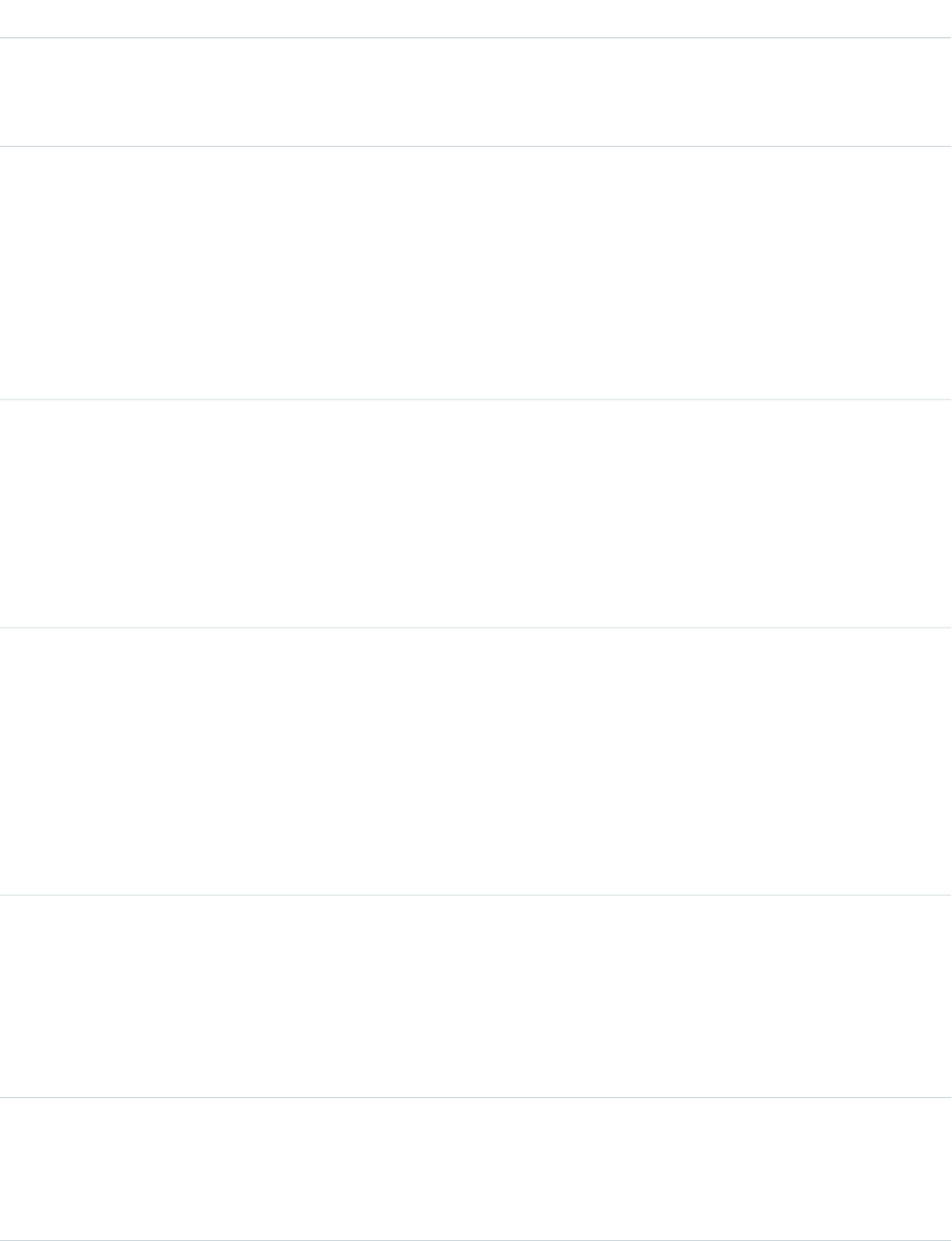
DetailsField
Description
Calculated field for the total amount of money you expect to generate from the campaigns
in a campaign hierarchy. Label is Total Expected Revenue in Hierarchy.
Type
int
HierarchyNumberSent
Properties
Filter
Description
Calculated field for the total number of individuals targeted by the campaigns in a campaign
hierarchy. For example, the number of email messagess sent. Label is Total Num Sent in
Hierarchy.
Type
boolean
IsActive
Properties
Create, Defaulted on create, Filter, Group, Sort, Update
Description
Indicates whether this campaign is active (true) or not (false). Default value is false.
Label is Active.
Type
date
LastActivityDate
Properties
Filter, Group, Nillable, Sort
Description
Value is one of the following, whichever is the most recent:
•Due date of the most recent event logged against the record.
•Due date of the most recently closed task associated with the record.
Type
date
LastReferencedDate
Properties
Filter, Nillable, Sort, Update
Description
The timestamp for when the current user last viewed a record related to this record.
Type
date
LastViewedDate
Properties
Filter, Nillable, Sort, Update
382
CampaignStandard Objects
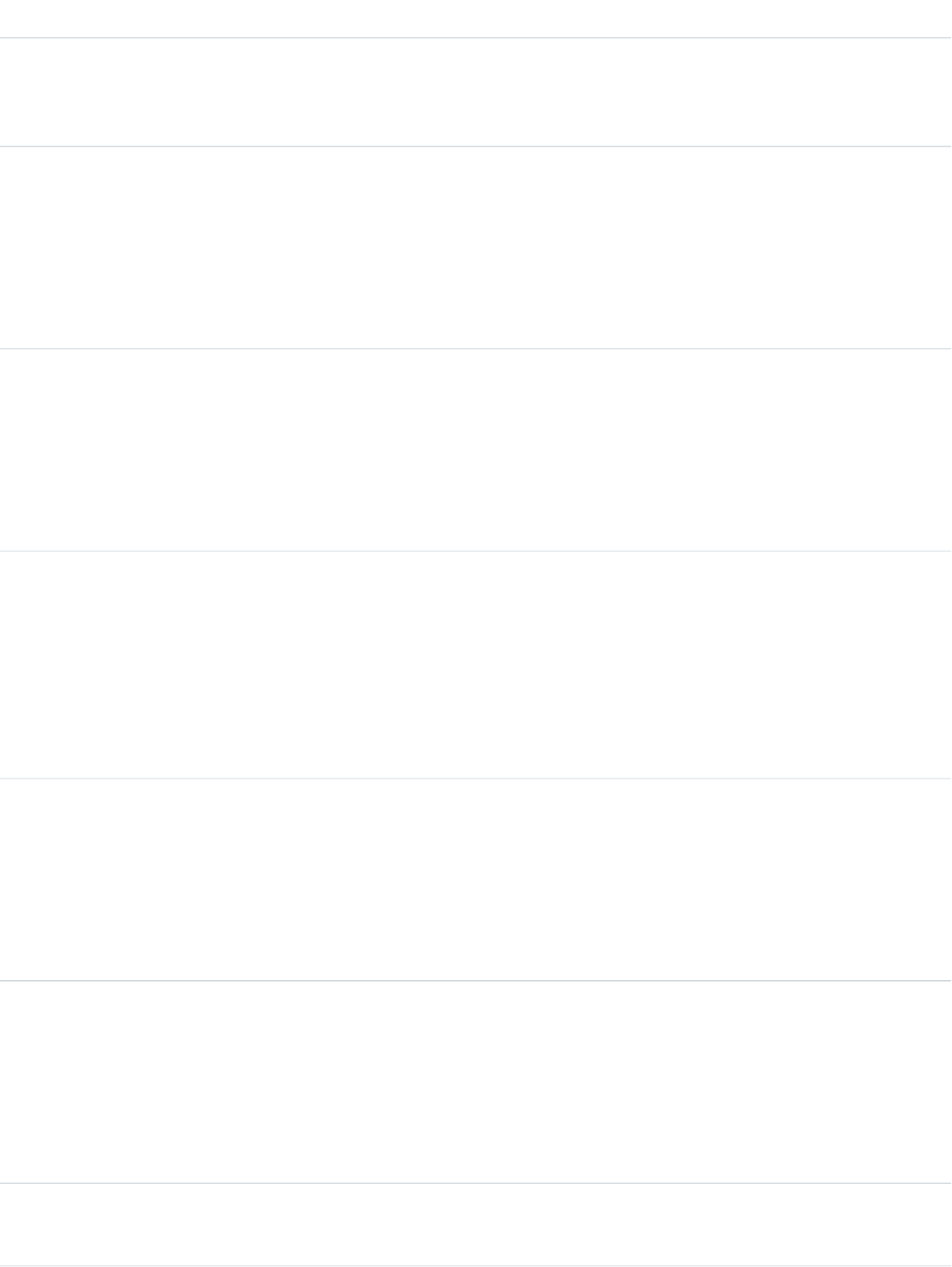
DetailsField
Description
The timestamp for when the current user last viewed this record. If this value is null, this
record might only have been referenced (LastReferencedDate) and not viewed.
Type
string
Name
Properties
Create, Filter, Group, Sort, Update
Description
Required. Name of the campaign. Limit: is 80 characters.
Type
int
NumberOfContacts
Properties
Filter, Group, Sort
Description
Number of contacts associated with the campaign. Label is Total Contacts.
Type
int
NumberOfConvertedLeads
Properties
Filter, Group, Sort
Description
Number of leads that were converted to an account and contact due to the marketing efforts
in the campaign. Label is Converted Leads.
Type
int
NumberOfLeads
Properties
Filter, Group, Sort
Description
Number of leads associated with the campaign. Label is Leads in Campaign.
Type
int
NumberOfOpportunities
Properties
Filter, Group, Sort
Description
Number of opportunities associated with the campaign. Label is Opportunities in Campaign.
Type
int
NumberOfResponses
383
CampaignStandard Objects
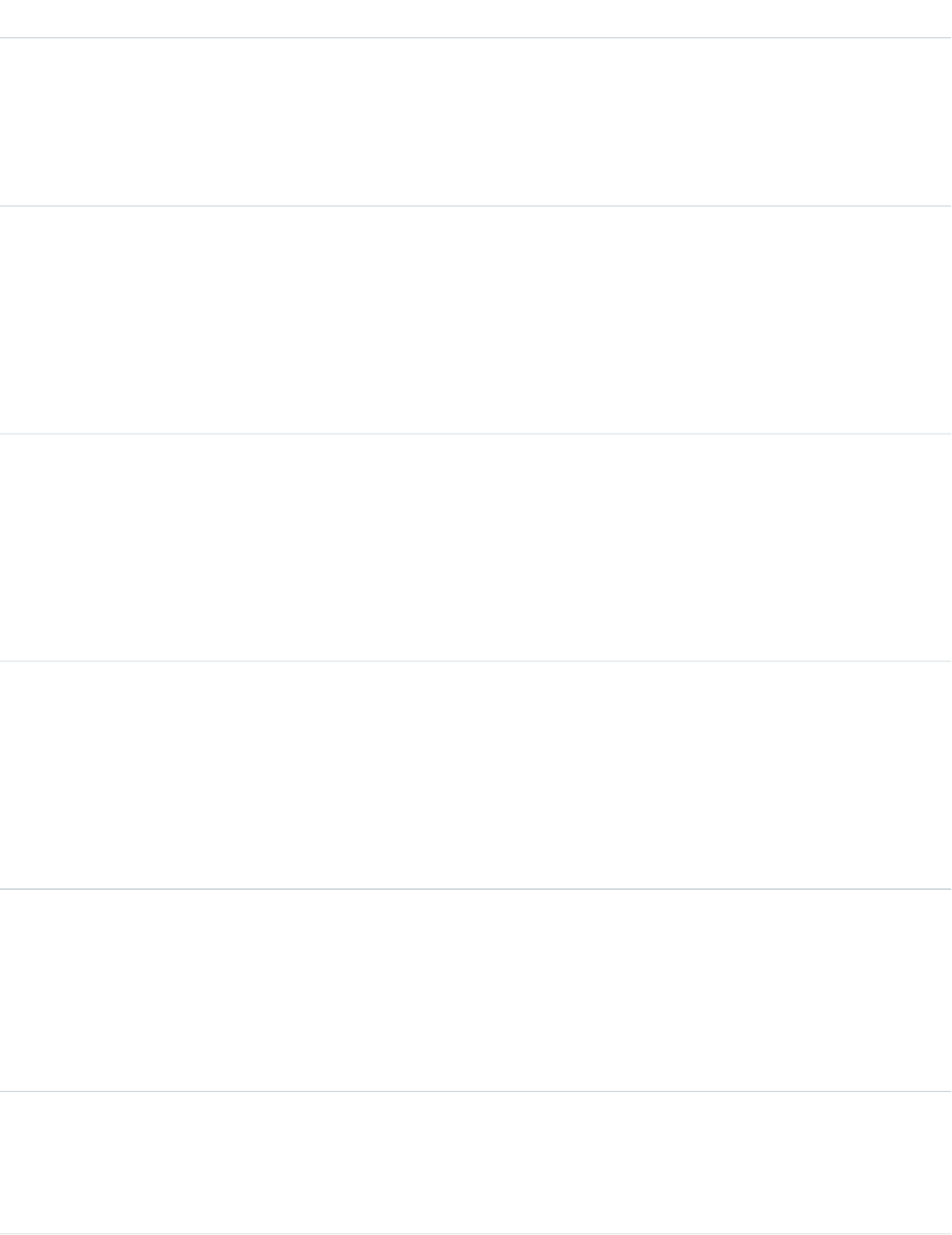
DetailsField
Properties
Filter, Group, Sort
Description
Number of contacts and unconverted leads with a Member Status equivalent to “Responded”
for the campaign. Label is Responses in Campaign.
Type
int
NumberOfWonOpportunities
Properties
Filter, Group, Sort
Description
Number of closed or won opportunities associated with the campaign. Label is Won
Opportunities in Campaign.
Type
double
NumberSent
Properties
Create, Filter, Nillable, Sort, Update
Description
Number of individuals targeted by the campaign. For example, the number of emails sent.
Label is Num Sent.
Type
reference
OwnerId
Properties
Create, Defaulted on create, Filter, Group, Sort, Update
Description
ID of the user who owns this campaign. Default value is the user logging in to the API to
perform the create.
Type
reference
ParentCampaign
Properties
Create, Filter Nillable, Update
Description
The campaign above the selected campaign in the campaign hierarchy.
Type
reference
ParentId
Properties
Create, Filter, Group, Nillable, Sort, Update
384
CampaignStandard Objects
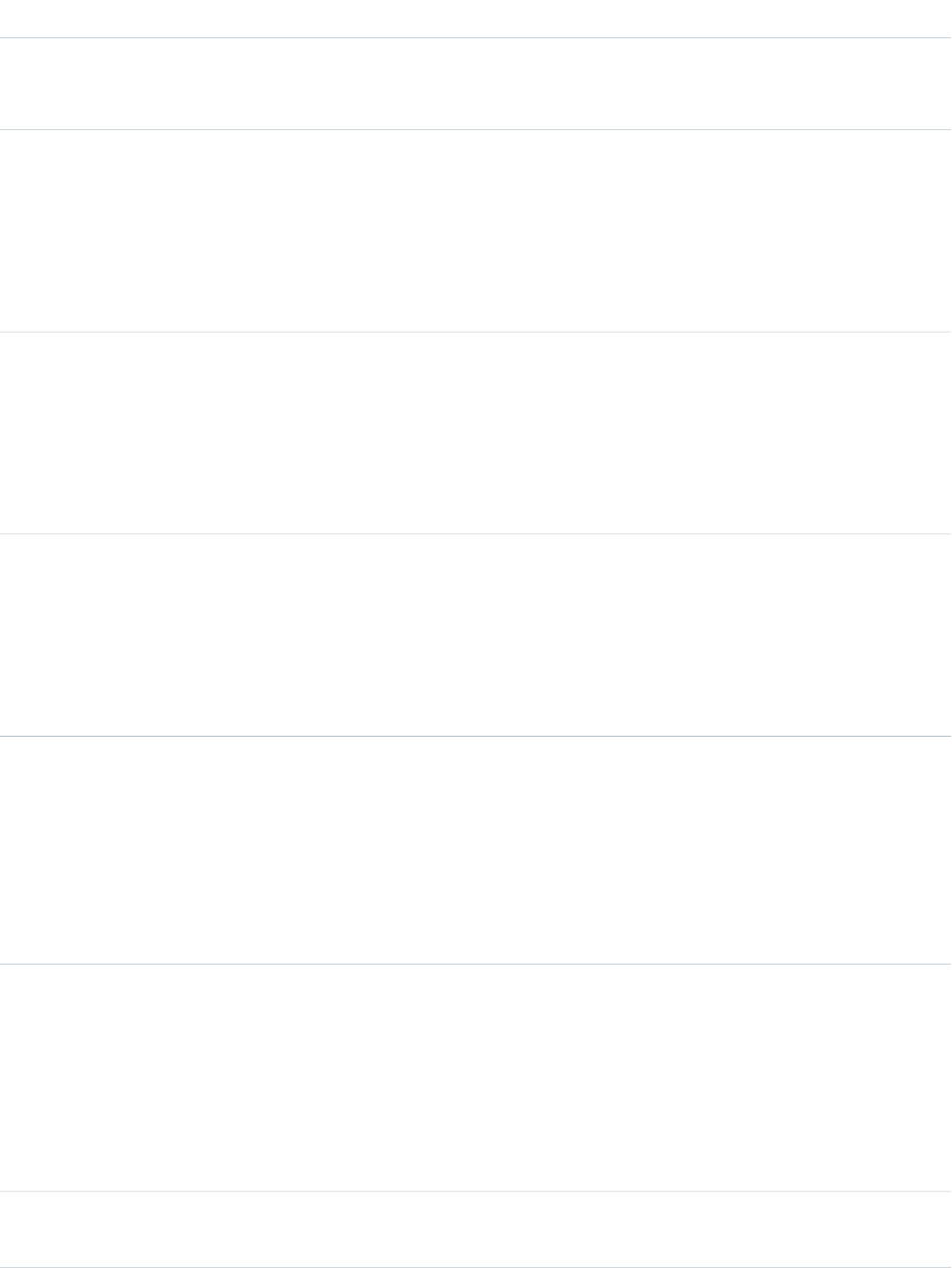
DetailsField
Description
ID of the parent Campaign record, if any.
Type
reference
RecordTypeId
Properties
Create, Filter, Nillable, Update
Description
ID of the record type assigned to this object.
Type
date
StartDate
Properties
Create, Filter, Group, Nillable, Sort, Update
Description
Starting date for the campaign.
Type
picklist
Status
Properties
Create, Filter, Group, Nillable, Sort, Update
Description
Status of the campaign, for example, Planned, In Progress. Limit: 40 characters.
Type
currency
TotalAmountAllOpportunities
Properties
Filter
Description
Calculated field for total amount of all opportunities associated with the campaign hierarchy,
including closed/won opportunities. Label is Total Value Opportunities in Hierarchy.
Type
currency
TotalAmountAllWonOpportunities
Properties
Filter
Description
Calculated field for amount of all closed/won opportunities associated with the campaign
hierarchy. Label is Total Value Won Opportunities in Hierarchy.
Type
int
TotalNumberofContacts
385
CampaignStandard Objects
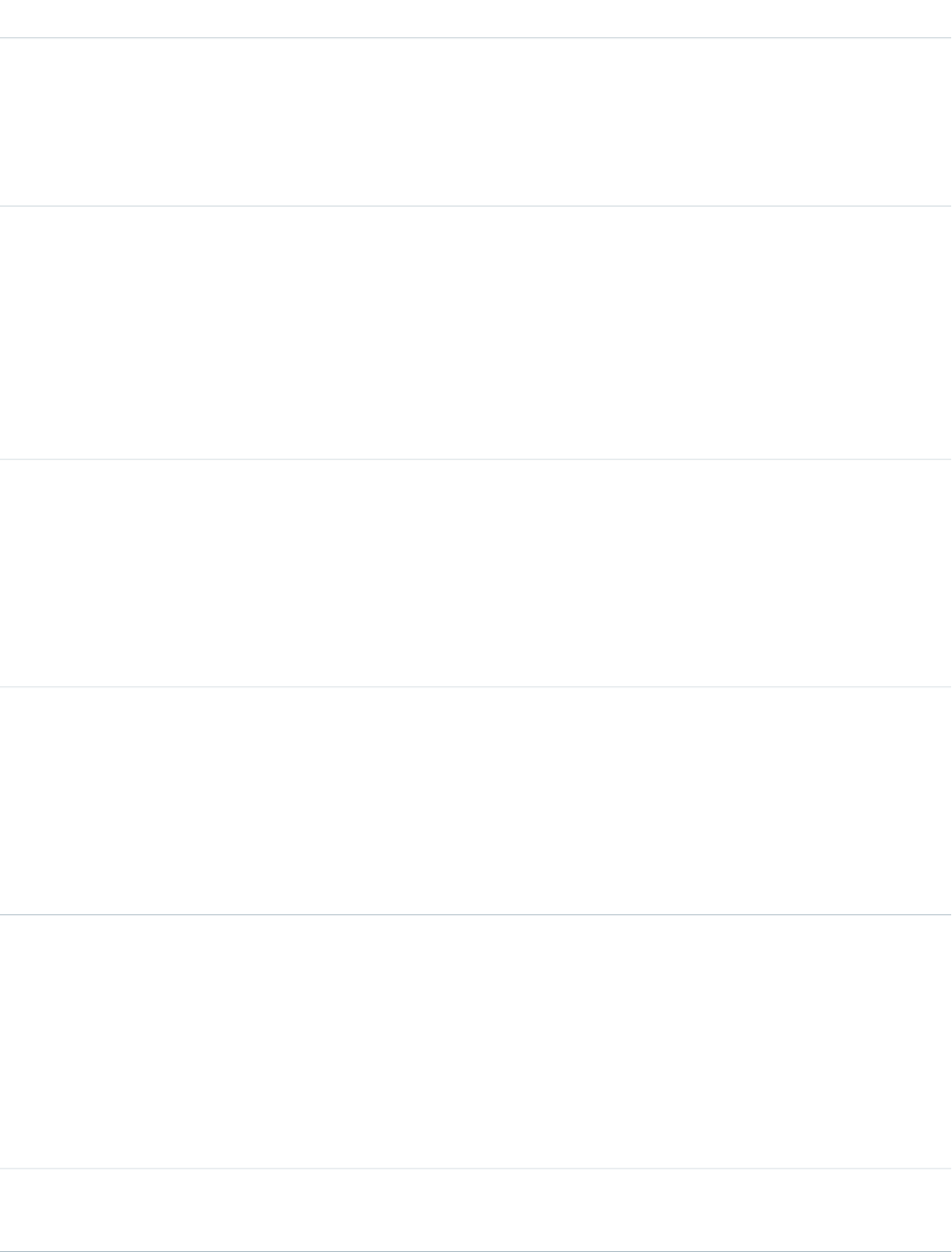
DetailsField
Properties
Filter
Description
Calculated field for number of contacts associated with the campaign hierarchy. Label is
Total Contacts in Hierarchy.
Type
int
TotalNumberofConvertedLeads
Properties
Filter
Description
Calculated field for the total number of leads associated with the campaign hierarchy that
were converted into accounts, contacts, and opportunities. Label is Total Converted Leads
in Hierarchy.
Type
int
TotalNumberofLeads
Properties
Filter
Description
Calculated field for total number of leads associated with the campaign hierarchy. This
number also includes converted leads. Label is Total Leads in Hierarchy.
Type
int
TotalNumberofOpportunities
Properties
Filter
Description
Calculated field for the total number of opportunities associated with the campaign hierarchy.
Label is Total Opportunities in Hierarchy.
Type
int
TotalNumberofResponses
Properties
Filter
Description
Calculated field for number of contacts and unconverted leads that have a Member
Status equivalent to “Responded” for the campaign hierarchy. Label is Total Responses
in Hierarchy.
Type
int
TotalNumberofWonOpportunities
386
CampaignStandard Objects
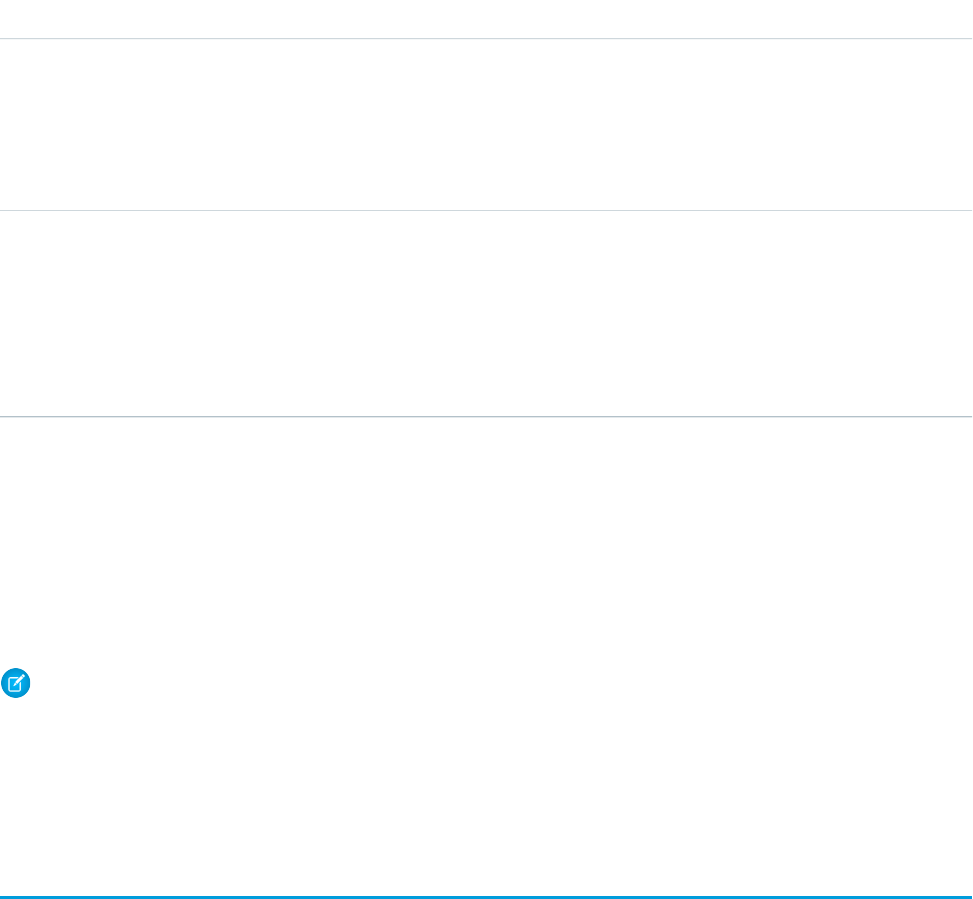
DetailsField
Properties
Filter
Description
Calculated field for the total number of won opportunities associated with the campaign
hierarchy. Label is Total Won Opportunities in Hierarchy.
Type
picklist
Type
Properties
Create, Filter, Group, Nillable, Sort, Update
Description
Type of campaign, for example, Direct Mail or Referral Program. Limit: 40 characters.
Usage
Client applications can create, update, delete, and query Attachment records associated with a campaign via the API.
The Campaign object is defined only for those organizations that have the marketing feature enabled and valid marketing licenses. In
addition, it is accessible only to those users that are enabled as marketing users. If the organization does not have the marketing feature
or valid marketing licenses, this object does not appear in the describeGlobal() call, and you can’t use describeSObjects()
or query() with the Campaign object.
Note: The main constituent of a campaign is a CampaignMember. You will commonly need to update campaigns with
CampaignMember.
SEE ALSO:
Object Basics
CampaignFeed
Represents a single feed item in the feed on a campaign record detail page. This object is available in API version 18.0 and later.
A campaign feed shows recent changes to a campaign record for any fields that are tracked in feeds, and posts and comments about
the record. It is a useful way to stay up-to-date with changes made to campaigns.
Supported Calls
delete(), describeSObjects(), getDeleted(), getUpdated(), query(), retrieve()
Special Access Rules
You can delete all feed items you created. To delete feed items you didn’t create, you must have one of these permissions:
•“Modify All Data”
387
CampaignFeedStandard Objects
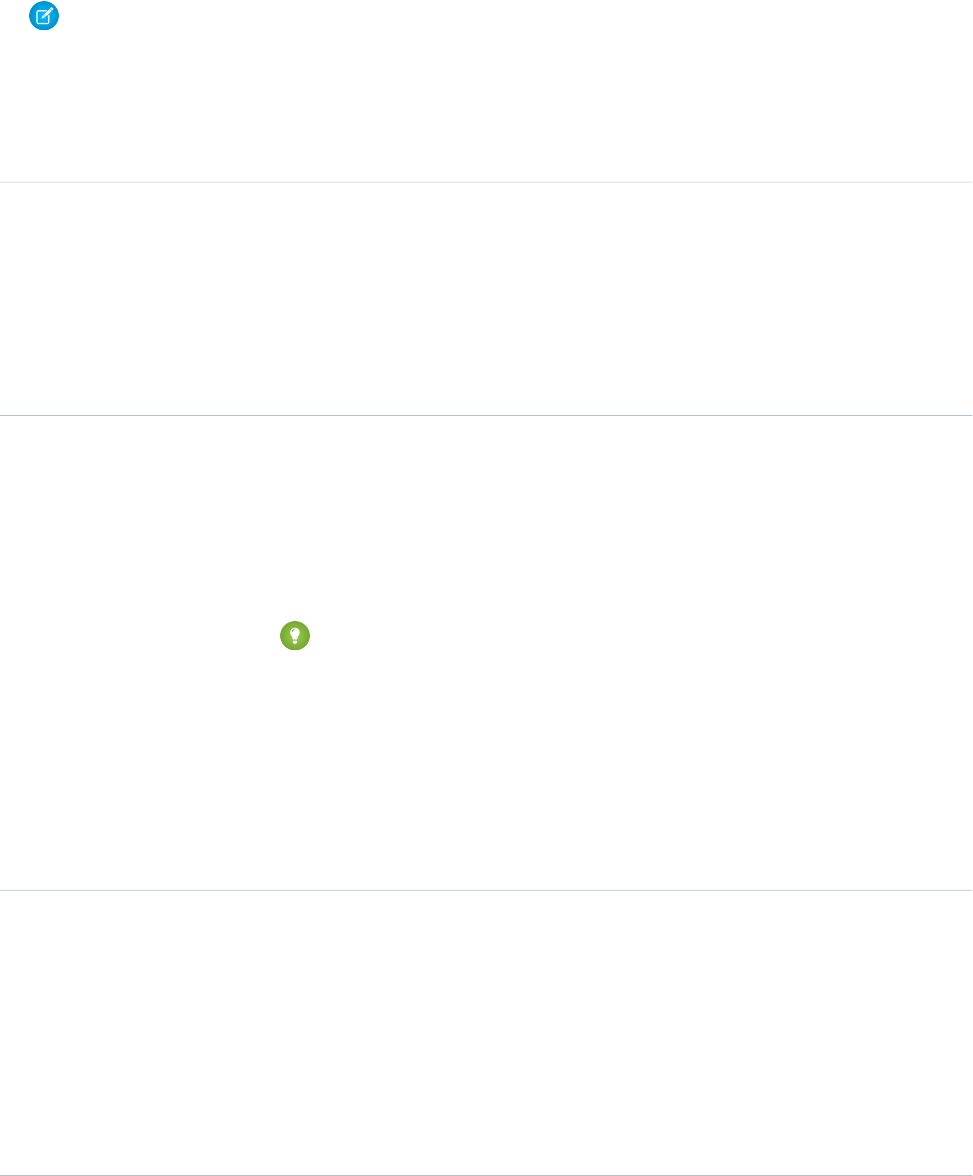
•“Modify All” on the Campaign object
•“Moderate Chatter”
Note: Users with the “Moderate Chatter” permission can delete only the feed items and comments they see.
Fields
DetailsField
Type
textarea
Body
Properties
Nillable, Sort
Description
The content of CampaignFeed. Required when Type is TextPost. Optional when Type
is ContentPost or LinkPost. This field is the message that appears in the feed.
Type
int
CommentCount
Properties
Filter, Group, Sort
Description
The number of FeedComments associated with this feed item.
Tip: In a feed that supports pre-moderation, CommentCount isn’t updated until a
comment is published. For example, say you comment on a post that already has one
published comment and your comment triggers moderation. Now there are two
comments on the post, but the count says there's only one. In a moderated feed, your
comment isn’t counted until it's approved by an admin or a person with
“CanApproveFeedPostAndComment” or “ModifyAllData” permission.
This has implications for how you retrieve feed comments. In a moderated feed, rather
than retrieving comments by looping through CommentCount, go through pagination
until end of comments is returned.
Type
reference
ConnectionId
Properties
Filter, Group, Nillable, Sort
Description
When a PartnerNetworkConnection modifies a record that is tracked, the CreatedBy field
contains the ID of the system administrator and the ConnectionId contains the ID of
the PartnerNetworkConnection. Available if Salesforce to Salesforce is enabled for your
organization.
388
CampaignFeedStandard Objects
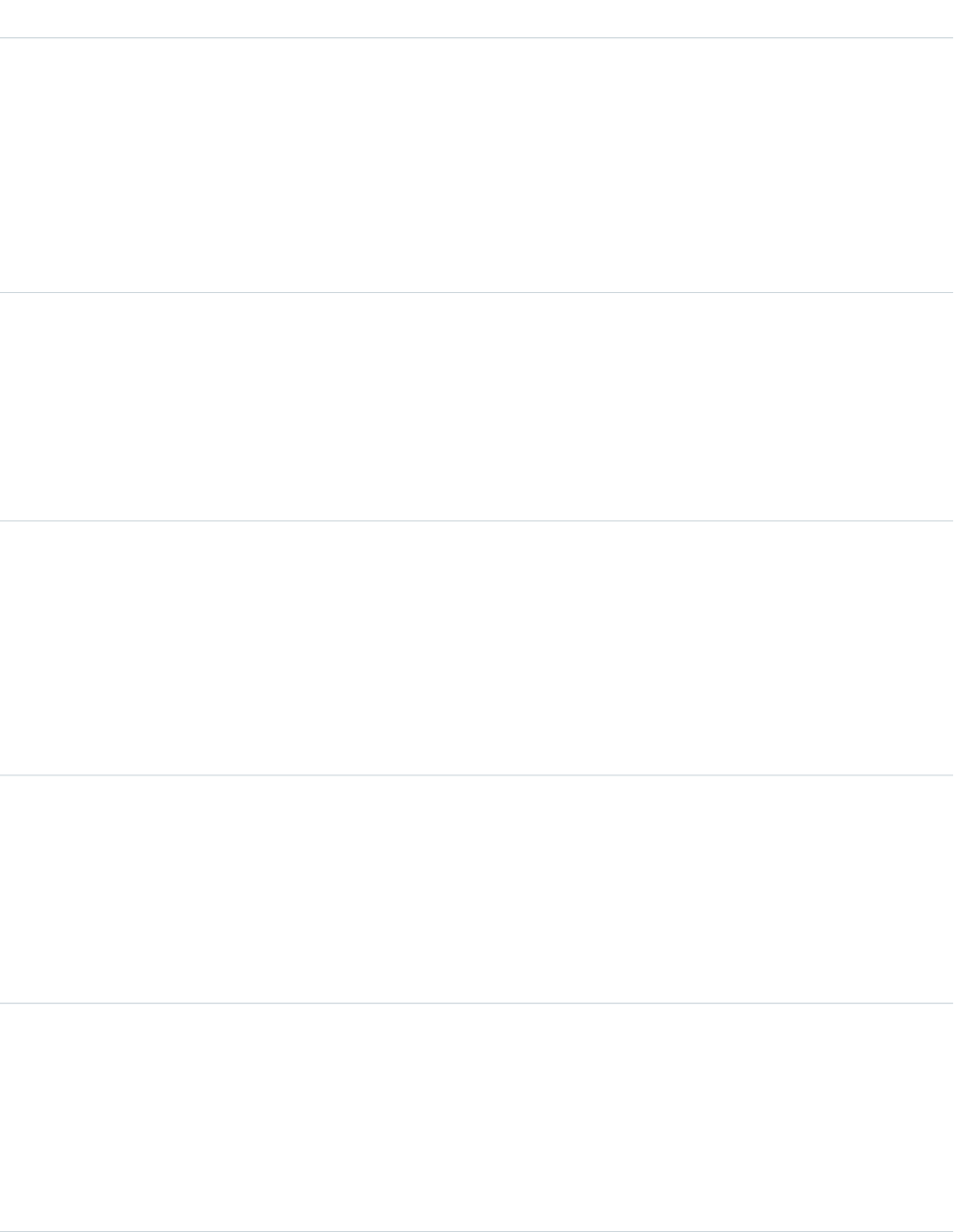
DetailsField
Type
base64
ContentData
Properties
Nillable
Description
Available in API version 36.0 and earlier only. Required if Type is ContentPost. Encoded
file data in any format, and can’t be 0 bytes. Setting this field automatically sets Type to
ContentPost.
Type
textarea
ContentDescription
Properties
Nillable, Sort
Description
Available in API version 36.0 and earlier only. The description of the file specified in
ContentData.
Type
string
ContentFileName
Properties
Group, Nillable, Sort
Description
Available in API version 36.0 and earlier only. This field is required if Type is ContentPost.
The name of the file uploaded to the feed. Setting ContentFileName automatically
sets Type to ContentPost.
Type
int
ContentSize
Properties
Group, Nillable, Sort
Description
Available in API version 36.0 and earlier only. The size of the file (in bytes) uploaded to the
feed. This field is read-only and is automatically determined during insert.
Type
string
ContentType
Properties
Group, Nillable, Sort
Description
Available in API version 36.0 and earlier only. The MIME type of the file uploaded to the feed.
This field is read-only and is automatically determined during insert.
389
CampaignFeedStandard Objects
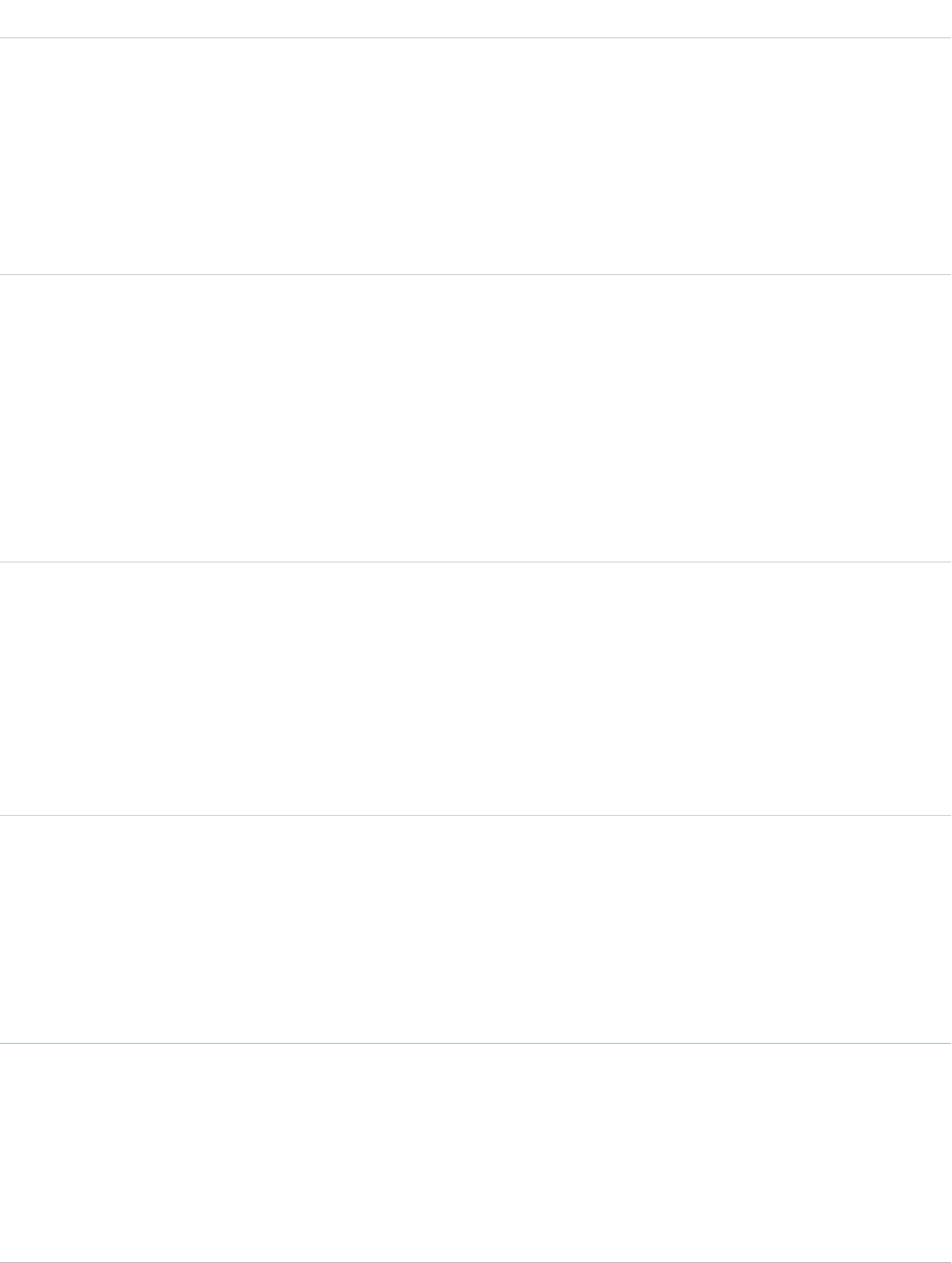
DetailsField
Type
dateTime
CreatedDate
Properties
Defaulted on create, Filter, Sort
Description
Date and time when this record was created. This field is a standard system field.
Ordering by CreatedDateDESC sorts the feed by the most recent feed item.
Type
reference
FeedPostId
Properties
Filter, Group, Nillable, Sort
Description
This field was removed in API version 22.0, and is available in earlier versions for backward
compatibility only.
ID of the associated FeedPost. A FeedPost represents the following types of changes in an
FeedItem: changes to tracked fields, text posts, link posts, and content posts.
Type
reference
InsertedById
Properties
Group, Nillable, Sort
Description
ID of the user who added this object to the feed. For example, if an application migrates
posts and comments from another application into a feed, the InsertedBy value is set
to the ID of the logged-in user.
Type
boolean
IsDeleted
Properties
Defaulted on create, Filter, Group, Sort
Description
Standard system field. Indicates whether the record has been moved to the Recycle Bin
(true) or not (false).
Type
boolean
IsRichText
Properties
Defaulted on create, Filter, Group, Sort
Description
Indicates whether the feed item Body contains rich text. Set IsRichText to true if
you post a rich text feed item via SOAP API. Otherwise, the post is rendered as plain text.
390
CampaignFeedStandard Objects
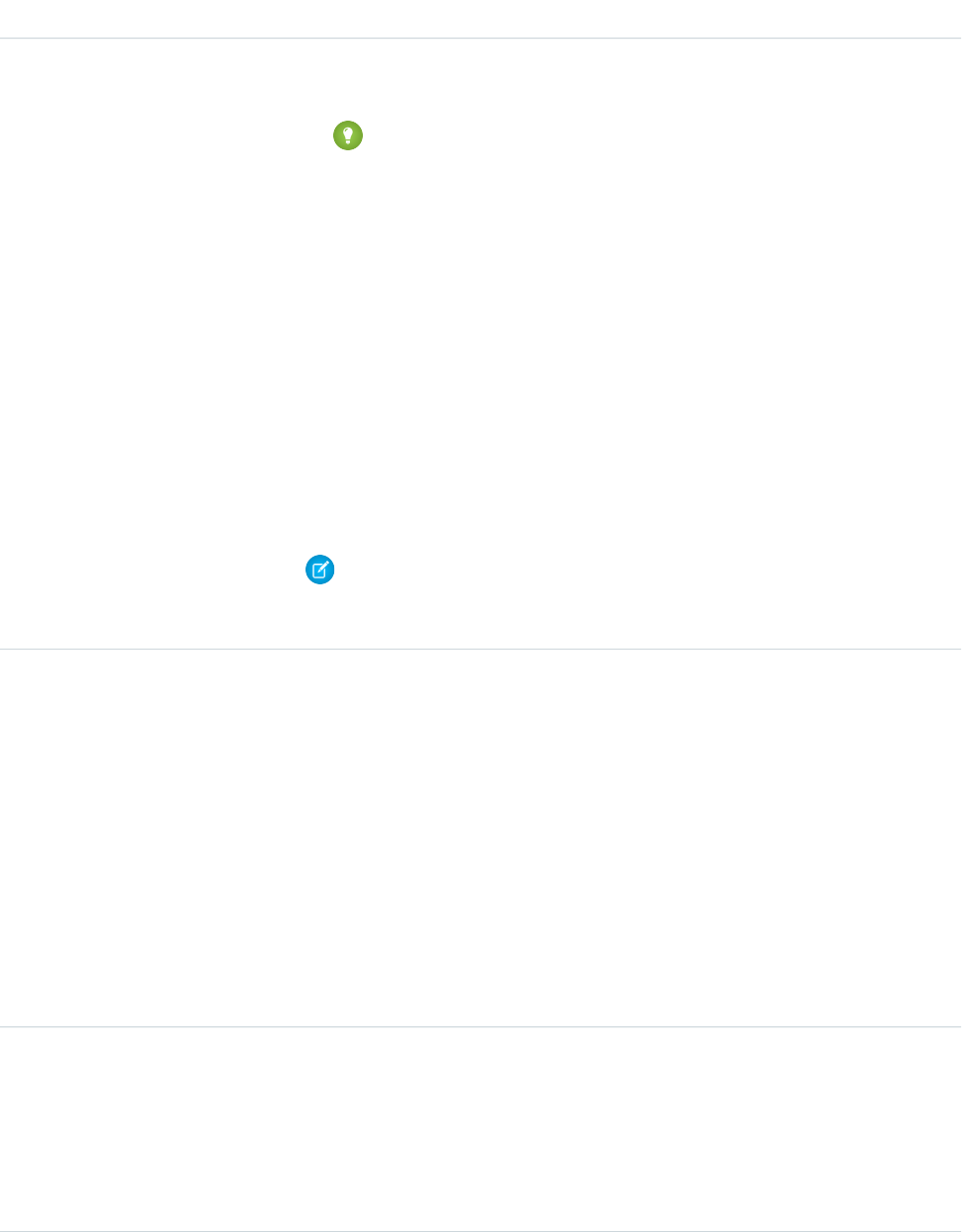
DetailsField
Rich text supports the following HTML tags:
•<p>
Tip: Though the <br> tag isn’t supported, you can use <p> </p>
to create lines.
•<b>
•<code>
•<i>
•<u>
•<s>
•<ul>
•<ol>
•<li>
•<img>
The <img> tag is accessible only via the API and must reference files in Salesforce
similar to this example: <img src="sfdc://069B0000000omjh"></img>
Note: In API version 35.0 and later, the system replaces special characters in rich text
with escaped HTML. In API version 34.0 and prior, all rich text appears as a plain-text
representation.
Type
dateTime
LastModifiedDate
Properties
Defaulted on create, Filter, Sort
Description
Date and time when a user last modified this record. This field is a standard system field.
When a feed item is created, LastModifiedDate is the same as CreatedDate. If
a FeedComment is inserted on that feed item, then LastModifiedDate becomes the
CreatedDate for that FeedComment. Deleting the FeedComment does not change the
LastModifiedDate.
Ordering by LastModifiedDate DESC sorts the feed by both the most recent feed
item or comment.
Type
int
LikeCount
Properties
Filter, Group, Sort
Description
The number of FeedLikes associated with this feed item.
391
CampaignFeedStandard Objects
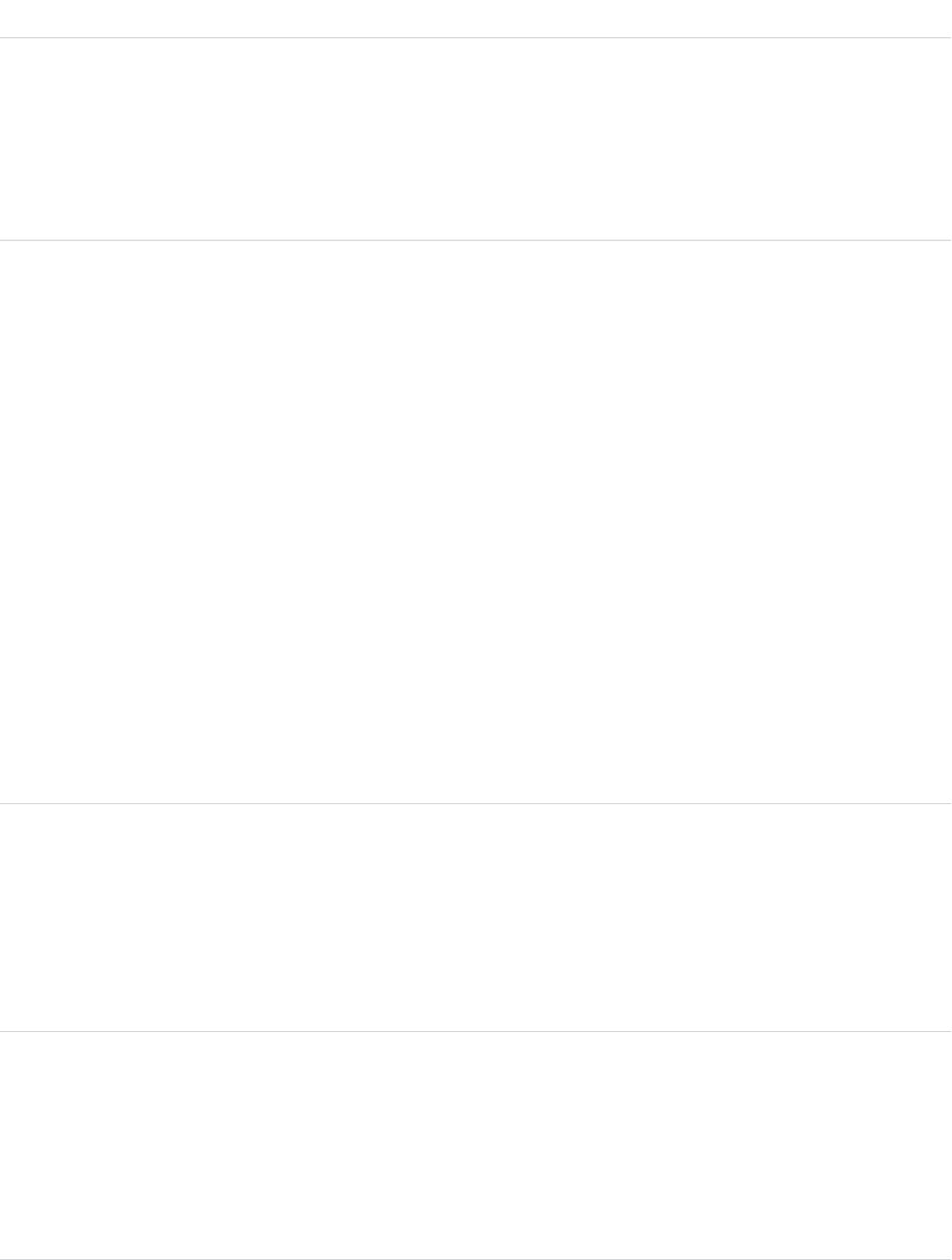
DetailsField
Type
url
LinkUrl
Properties
Nillable, Sort
Description
The URL of a LinkPost.
Type
picklist
NetworkScope
Properties
Group, Nillable, Restricted picklist, Sort
Description
Specifies whether this feed item is available in the default community, a specific community,
or all communities. This field is available in API version 26.0 and later, if Salesforce Communities
is enabled for your organization.
NetworkScope can have the following values:
•NetworkId—The ID of the community in which the FeedItem is available. If left empty,
the feed item is only available in the default community.
•AllNetworks—The feed item is available in all communities.
Note the following exceptions for NetworkScope:
•Only feed items with a Group or User parent can set a NetworkId or a null value for
NetworkScope.
•For feed items with a record parent, users can set NetworkScope only to
AllNetworks.
•You can’t filter a FeedItem on the NetworkScope field.
Type
reference
ParentId
Properties
Filter, Group, Sort
Description
ID of the campaign record that is tracked in the feed. The feed is displayed on the detail page
for this record.
Type
reference
RelatedRecordId
Properties
Group, Nillable, Sort
Description
ID of the ContentVersion object associated with a ContentPost. This field is null for all
posts except ContentPost.
392
CampaignFeedStandard Objects
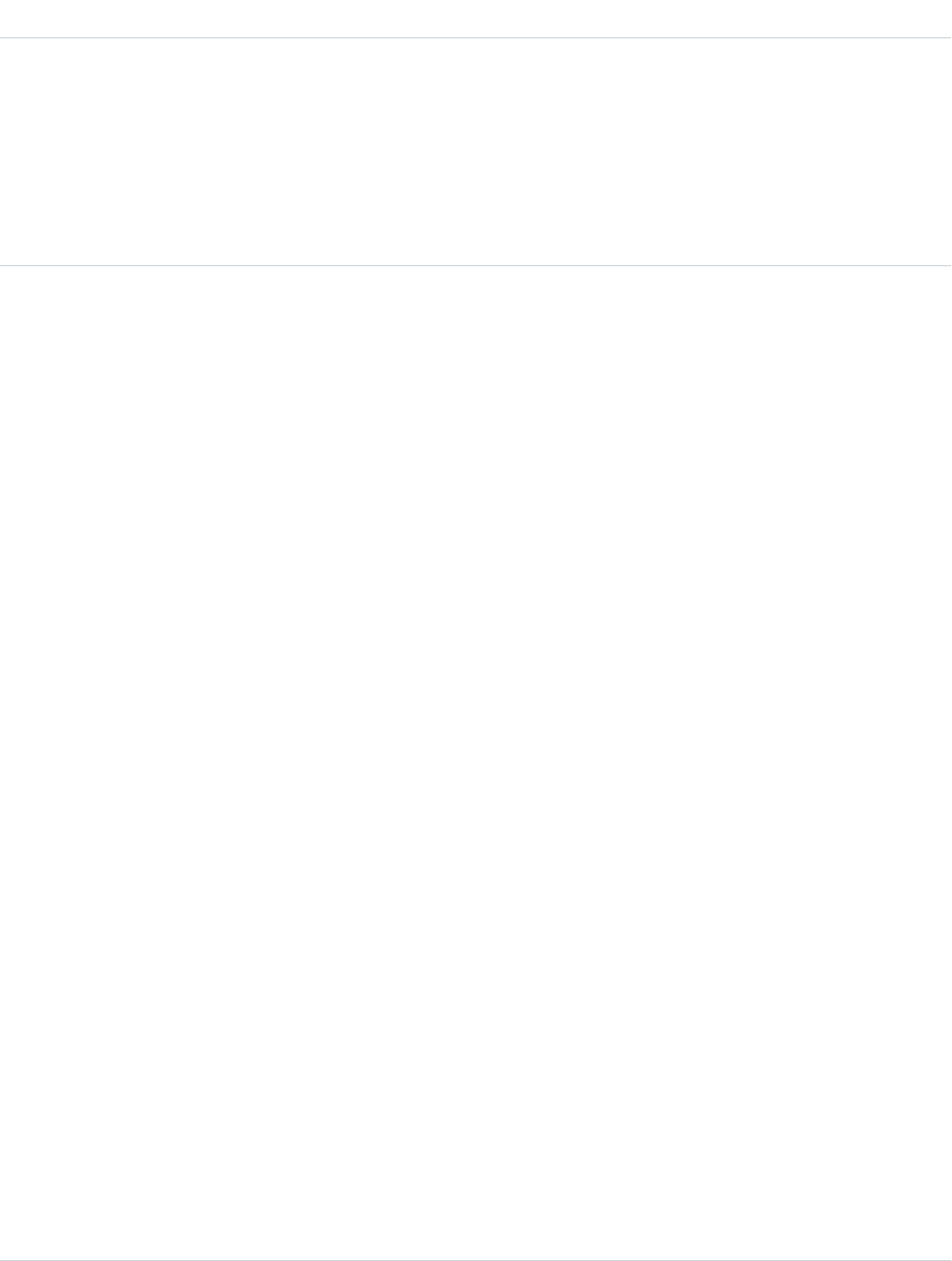
DetailsField
Type
string
Title
Properties
Group, Nillable, Sort
Description
The title of the feed item. When the Type is LinkPost, the LinkUrl is the URL and
this field is the link name.
Type
picklist
Type
Properties
Filter, Group, Nillable, Restricted picklist, Sort
Description
The type of feed item:
•ActivityEvent—indirectly generated event when a user or the API adds a Task
associated with a feed-enabled parent record (excluding email tasks on cases). Also
occurs when a user or the API adds or updates a Task or Event associated with a case
record (excluding email and call logging).
For a recurring Task with CaseFeed disabled, one event is generated for the series only.
For a recurring Task with CaseFeed enabled, events are generated for the series and each
occurrence.
•AdvancedTextPost—created when a user posts a group announcement.
•AnnouncementPost—Not used.
•ApprovalPost—generated when a user submits an approval.
•BasicTemplateFeedItem—Not used.
•CanvasPost—a post made by a canvas app posted on a feed.
•CollaborationGroupCreated—generated when a user creates a public group.
•CollaborationGroupUnarchived—Not used.
•ContentPost—a post with an attached file.
•CreatedRecordEvent—generated when a user creates a record from the publisher.
•DashboardComponentAlert—generated when a dashboard metric or gauge
exceeds a user-defined threshold.
•DashboardComponentSnapshot—created when a user posts a dashboard
snapshot on a feed.
•LinkPost—a post with an attached URL.
•PollPost—a poll posted on a feed.
•ProfileSkillPost—generated when a skill is added to a user’s Chatter profile.
•QuestionPost—generated when a user posts a question.
•ReplyPost—generated when Chatter Answers posts a reply.
•RypplePost—generated when a user creates a Thanks badge in Work.com.
393
CampaignFeedStandard Objects
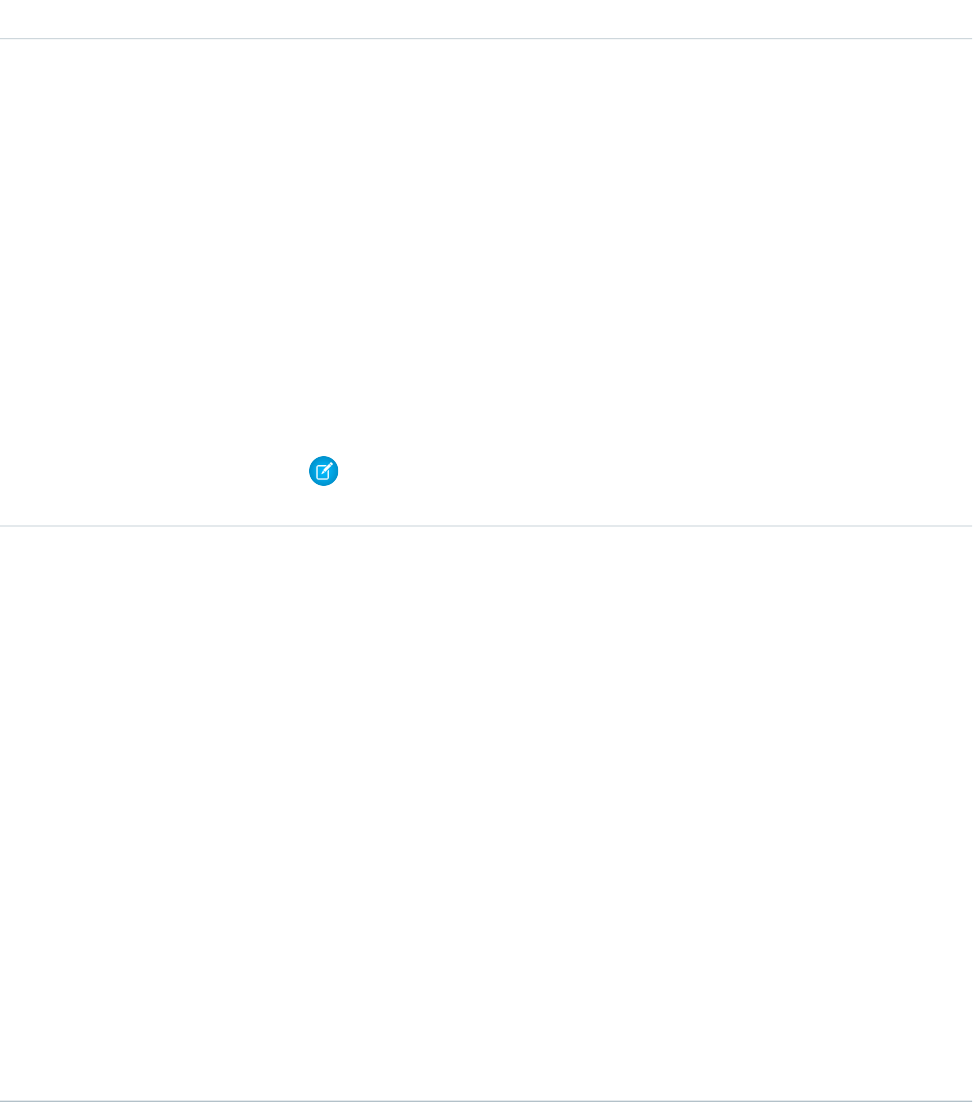
DetailsField
•TextPost—a direct text entry on a feed.
•TrackedChange—a change or group of changes to a tracked field.
•UserStatus—automatically generated when a user adds a post. Deprecated.
The following values appear in the Type picklist for all feed objects but apply only to
CaseFeed:
•CaseCommentPost—generated event when a user adds a case comment for a case
object
•EmailMessageEvent—generated event when an email related to a case object is
sent or received
•CallLogPost—generated event when a user logs a call for a case through the user
interface. CTI calls also generate this event.
•ChangeStatusPost—generated event when a user changes the status of a case
•AttachArticleEvent—generated event when a user attaches an article to a case
Note: If you set Type to ContentPost, specify ContentData and
ContentFileName.
Type
picklist
Visibility
Properties
Filter, Group, Nillable, Restricted picklist, Sort
Description
Specifies whether this feed item is available to all users or internal users only. This field is
available in API version 26.0 and later, if Salesforce Communities is enabled for your
organization.
Visibility can have the following values:
•AllUsers—The feed item is available to all users who have permission to see the
feed item.
•InternalUsers—The feed item is available to internal users only.
Note the following exceptions for Visibility:
•For record posts, Visibility is set to InternalUsers for all internal users by
default.
•External users can set Visibility only to AllUsers.
•On user and group posts, only internal users can set Visibility to
InternalUsers.
394
CampaignFeedStandard Objects
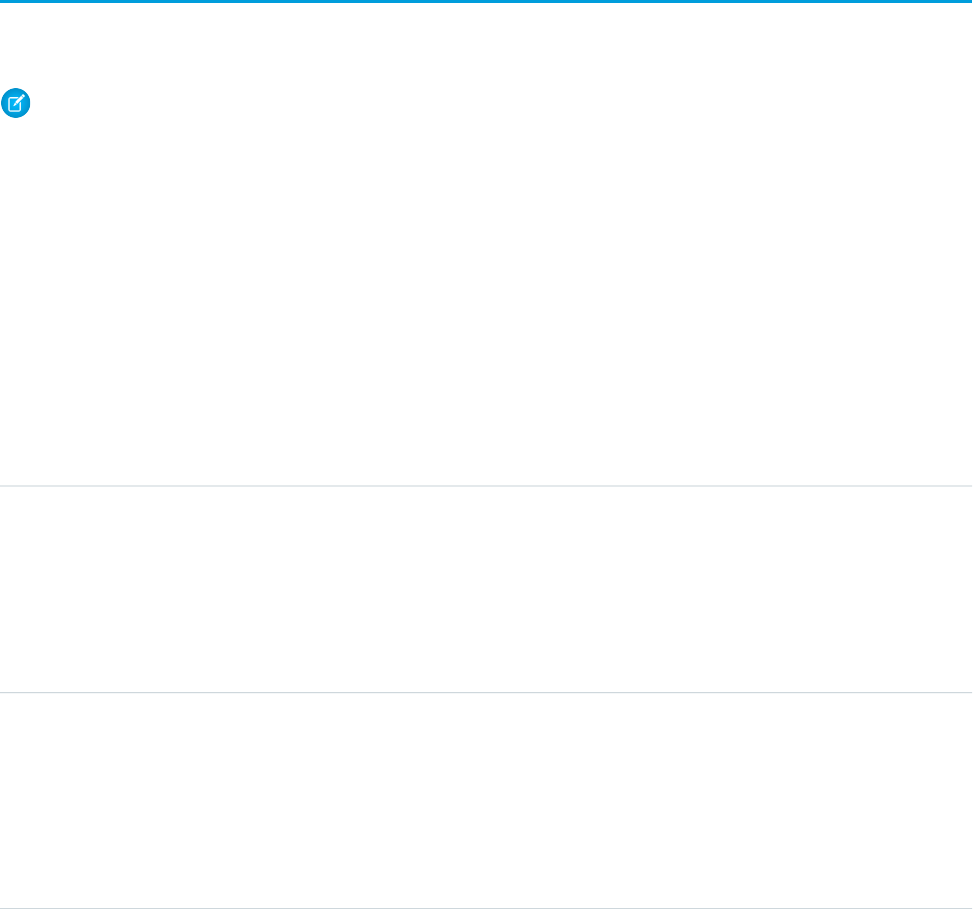
Usage
Use this object to track changes for a campaign record.
SEE ALSO:
Campaign
EntitySubscription
NewsFeed
UserProfileFeed
CampaignInfluence
Represents the association between a campaign and an opportunity in Customizable Campaign Influence. This object is available in API
version 37.0 and later.
Note: This information applies only to Customizable Campaign Influence and not to the original version of Campaign Influence.
Supported Calls
create(), delete(), describeLayout(), describeSObjects(), getDeleted(), getUpdated(), query(), retrieve(), update(), upsert()
Special Access Rules
To access this object, Customizable Campaign Influence must be enabled. Customer Portal users can’t access this object.
Fields
DetailsField Name
Type
reference
CampaignId
Properties
Create, Filter, Group, Sort
Description
The ID of the associated campaign.
Type
reference
ContactId
Properties
Create, Filter, Group, Nillable, Sort
Description
The ID of the contact on the associated opportunity.
395
CampaignInfluenceStandard Objects
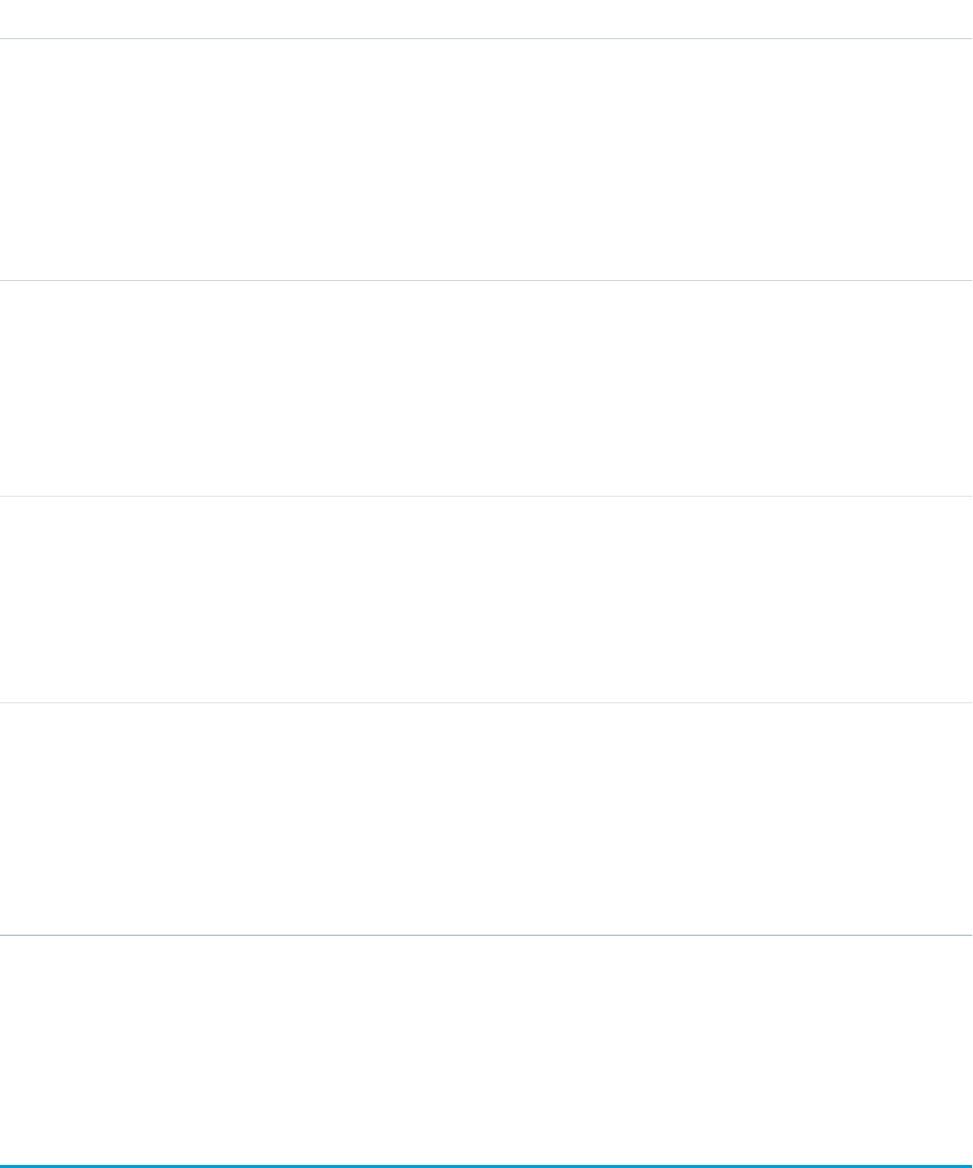
DetailsField Name
Type
percent
Influence
Properties
Create, Defaulted on create, Filter, Nillable, Sort, Update
Description
The percentage of the associated opportunity’s Amount field attributed to the
associated campaign.
Type
reference
ModelId
Properties
Create, Filter, Group, Sort
Description
The ID of the campaign influence model associated with the record.
Type
reference
OpportunityId
Properties
Create, Filter, Group, Sort
Description
The ID of the associated opportunity.
Type
currency
RevenueShare
Properties
Filter, Nillable, Sort
Description
The amount of revenue from the associated opportunity attributed to the
associated campaign.
Usage
Use this object to create campaign influence records for your custom campaign influence models. Do not create campaign influence
records for the default Salesforce model. Records added to the Salesforce model via the API are deleted when the model is recalculated.
CampaignInfluenceModel
This read-only object represents a campaign influence model in Customizable Campaign Influence. Use campaign influence models to
group CampaignInfluence records created by a specific set of triggers and workflows that you define. The Salesforce influence
model is the default model. This object is available in API version 37.0 and later.
396
CampaignInfluenceModelStandard Objects
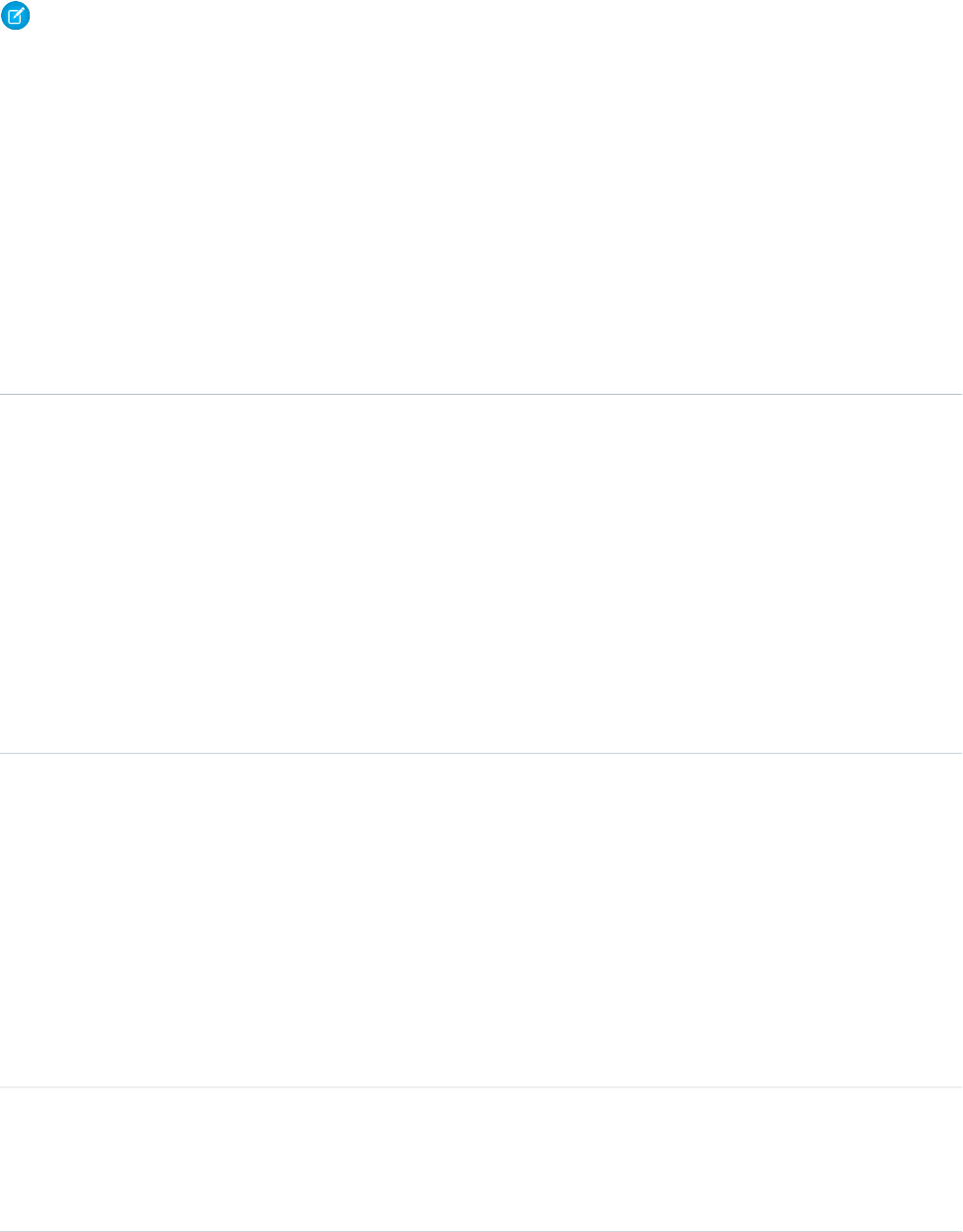
Note: This information applies only to Customizable Campaign Influence and not to the original version of Campaign Influence.
Supported Calls
describeSObjects(), query(), retrieve()
Special Access Rules
To access this object, Customizable Campaign Influence must be enabled. Customer Portal users can’t access this object.
Fields
DetailsField Name
Type
string
DeveloperName
Properties
Filter, Group, Sort
Description
The API name of the influence model. This name can contain only underscores
and alphanumeric characters, and must be unique in your org. It must begin with
a letter, not include spaces, not end with an underscore, and not contain two
consecutive underscores. In managed packages, this field prevents naming
conflicts on package installations. With this field, a developer can change the
object’s name in a managed package and the changes are reflected in a
subscriber’s organization.
Type
boolean
IsDefaultModel
Properties
Defaulted on create, Filter, Group, Sort
Description
Indicates whether the model is the primary model (true) or not (false).
CampaignInfluence records associated with the primary model appear
in the Campaign Influence related list on opportunities, the Influenced
Opportunities related list on campaigns, and the Campaign Statistics section on
campaigns. The value of IsDefaultModel can only be true for 1 model at
a time.
Type
boolean
IsModelLocked
Properties
Defaulted on create, Filter, Group, Sort
397
CampaignInfluenceModelStandard Objects
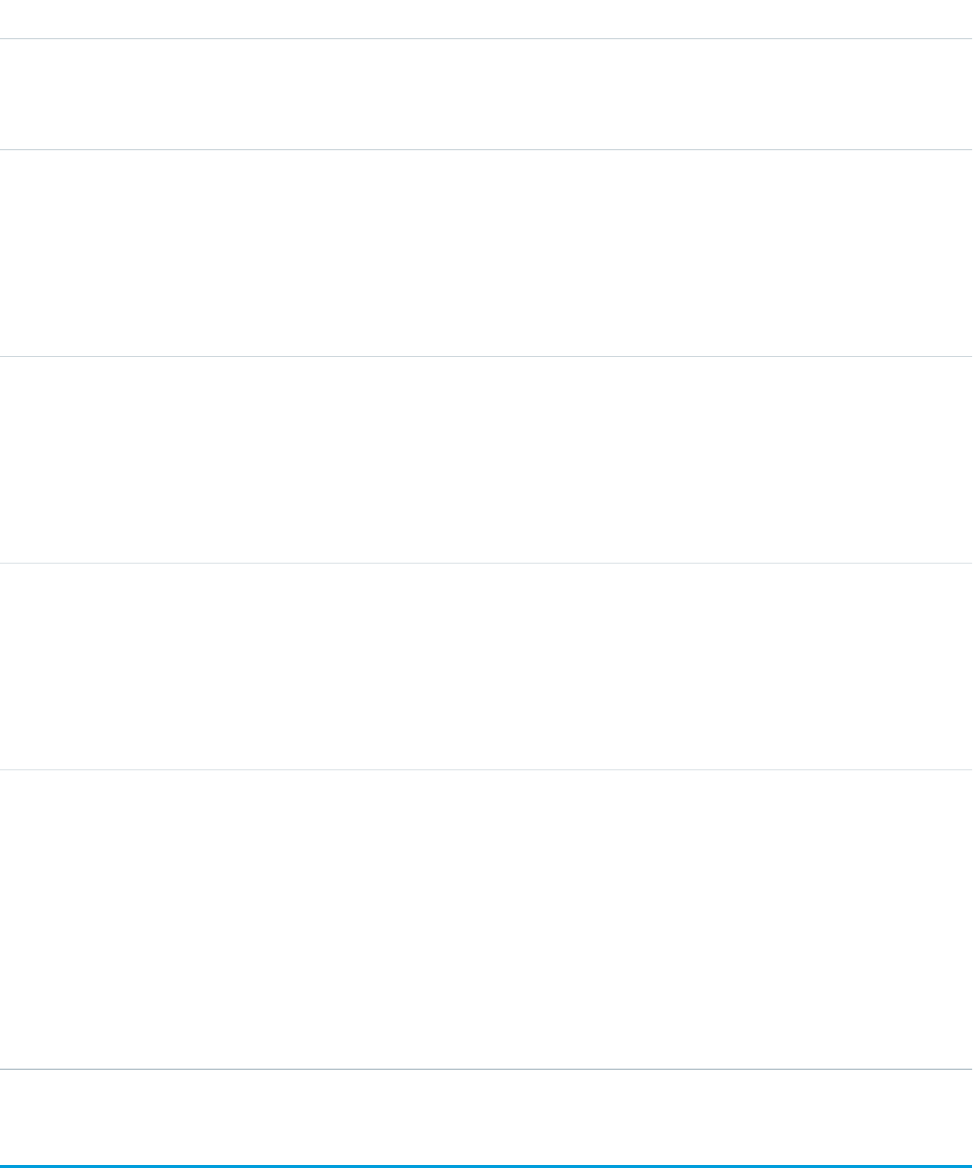
DetailsField Name
Description
Indicates whether the model is locked (true) or not (false). Records for locked
models can only be added, updated, or deleted via the API.
Type
picklist
Language
Properties
Filter, Group, Restricted picklist, Sort
Description
The language of the influence model.
Type
string
MasterLabel
Properties
Filter, Group, Sort
Description
The label for the influence model.
Type
string
ModelDescription
Properties
Filter, Group, Nillable, Sort
Description
The description of the influence model.
Type
picklist
ModelType
Properties
Filter, Group, Nillable, Restricted picklist, Sort
Description
Indicates whether the model is the default Salesforce influence model, or a custom
model. These are the allowed picklist values.
•1: Salesforce
•2: custom
CampaignMember
Represents the association between a campaign and either a lead or a contact.
398
CampaignMemberStandard Objects
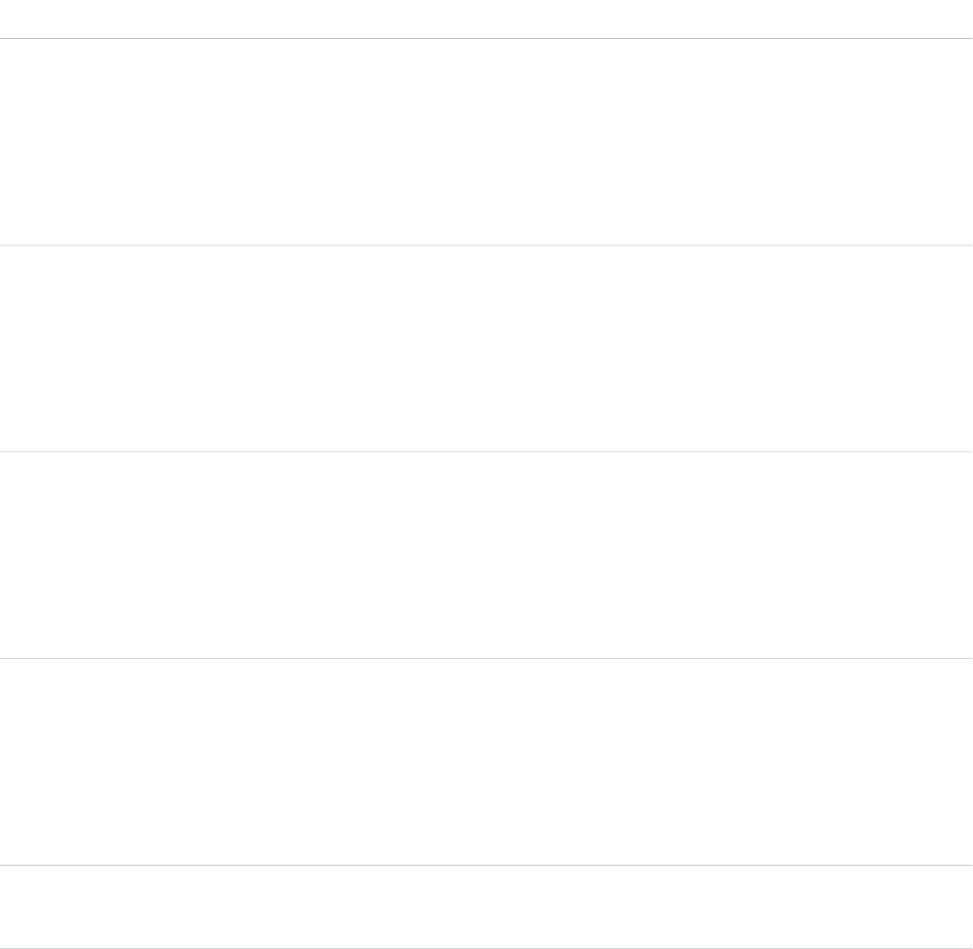
Supported Calls
For API version 15.0 and earlier:create(), delete(), describeLayout(), describeSObjects(), getDeleted(),
getUpdated(), query(), retrieve(), update(), upsert()
For API version 16.0 and later: upsert()
Special Access Rules
Customer Portal users can’t access this object.
Fields
DetailsField
Type
reference
CampaignId
Properties
Create, Filter, Group, Sort
Description
Required. ID of the Campaign to which this Lead or Contact is associated.
Type
string
City
Properties
Filter, Group, Nillable, Sort
Description
The city for the address of the lead or contact.
Type
string
CompanyOrAccount
Properties
Filter, Group, Nillable, Sort
Description
The company or account of the lead or contact.
Type
reference
ContactId
Properties
Create, Filter, Group, Nillable, Sort
Description
Required. ID of the Contact who is associated with a Campaign.
Type
picklist
CurrencyIsoCode
399
CampaignMemberStandard Objects
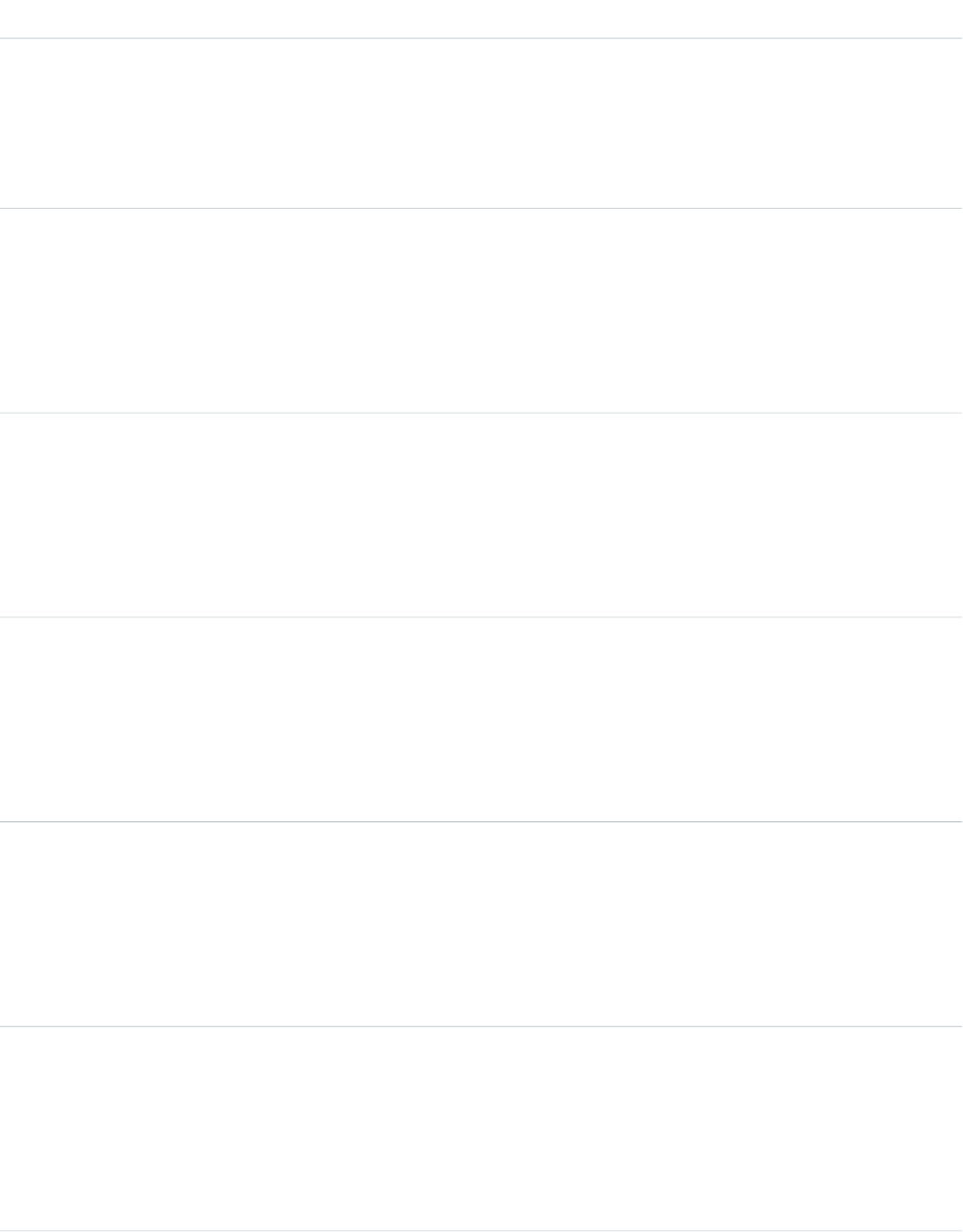
DetailsField
Properties
Create, Defaulted on create, Filter, Nillable, Restricted picklist, Update
Description
Available only for organizations with the multicurrency feature enabled. Contains the ISO
code for any currency allowed by the organization.
Type
string
Country
Properties
Filter, Group, Nillable, Sort
Description
The country for the address of the lead or contact.
Type
textarea
Description
Properties
Nillable
Description
The description of the associated lead or contact.
Type
boolean
DoNotCall
Properties
Defaulted on create, Filter, Group, Sort
Description
Indicates that the contact does not wish to be called.
Type
email
Email
Properties
Filter, Group, Nillable, Sort
Description
Email address for the contact or lead.
Type
phone
Fax
Properties
Filter, Group, Nillable, Sort
Description
Fax number for the contact or lead.
400
CampaignMemberStandard Objects

DetailsField
Type
string
FirstName
Properties
Filter, Group, Nillable, Sort
Description
The first name of the contact or lead.
Type
date
FirstRespondedDate
Properties
Filter, Group, Nillable, Sort
Description
Indicates the date on which the campaign member was first given a responded status.
Type
boolean
HasOptedOutOfEmail
Properties
Defaulted on create, Filter, Group, Sort
Description
Indicates whether the contact or lead would prefer not to receive email from Salesforce
(true) or not (false).
Type
boolean
HasOptedOutOfFax
Properties
Defaulted on create, Filter, Group, Sort
Description
Indicates that the contact or lead does not wish to receive faxes.
Type
boolean
HasResponded
Properties
Defaulted on create, Filter, Group, Sort
Description
Indicates whether the campaign member has responded to the campaign (true) or not
(false). Label is Responded.
Type
string
LastName
Properties
Filter, Group, Nillable, Sort
401
CampaignMemberStandard Objects
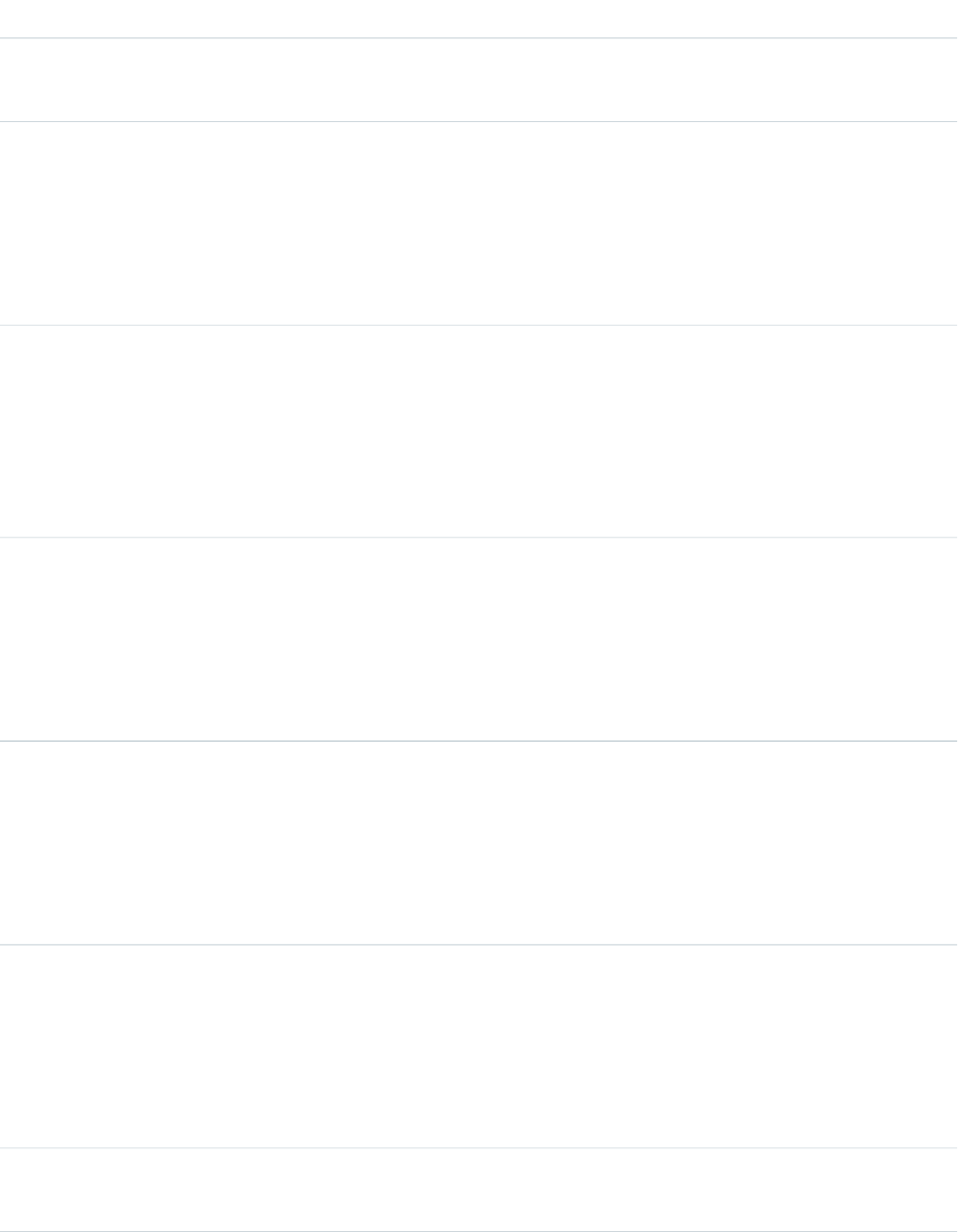
DetailsField
Description
The last name of the contact or lead.
Type
reference
LeadId
Properties
Create, Filter, Group, Nillable,Sort
Description
Required. ID of the Lead who is associated with a Campaign.
Type
reference
LeadOrContactId
Properties
Filter, Group, Nillable, Sort
Description
The ID of the associated lead or contact.
Type
reference
LeadOrContactOwnerId
Properties
Filter, Group, Nillable, Sort
Description
The ID of the owner of the associated lead or contact.
Type
picklist
LeadSource
Properties
Filter, Group, Nillable, Sort
Description
The source from which the lead was obtained.
Type
phone
MobilePhone
Properties
Filter, Group, Nillable, Sort
Description
The mobile phone number of the lead or contact.
Type
string
Name
402
CampaignMemberStandard Objects
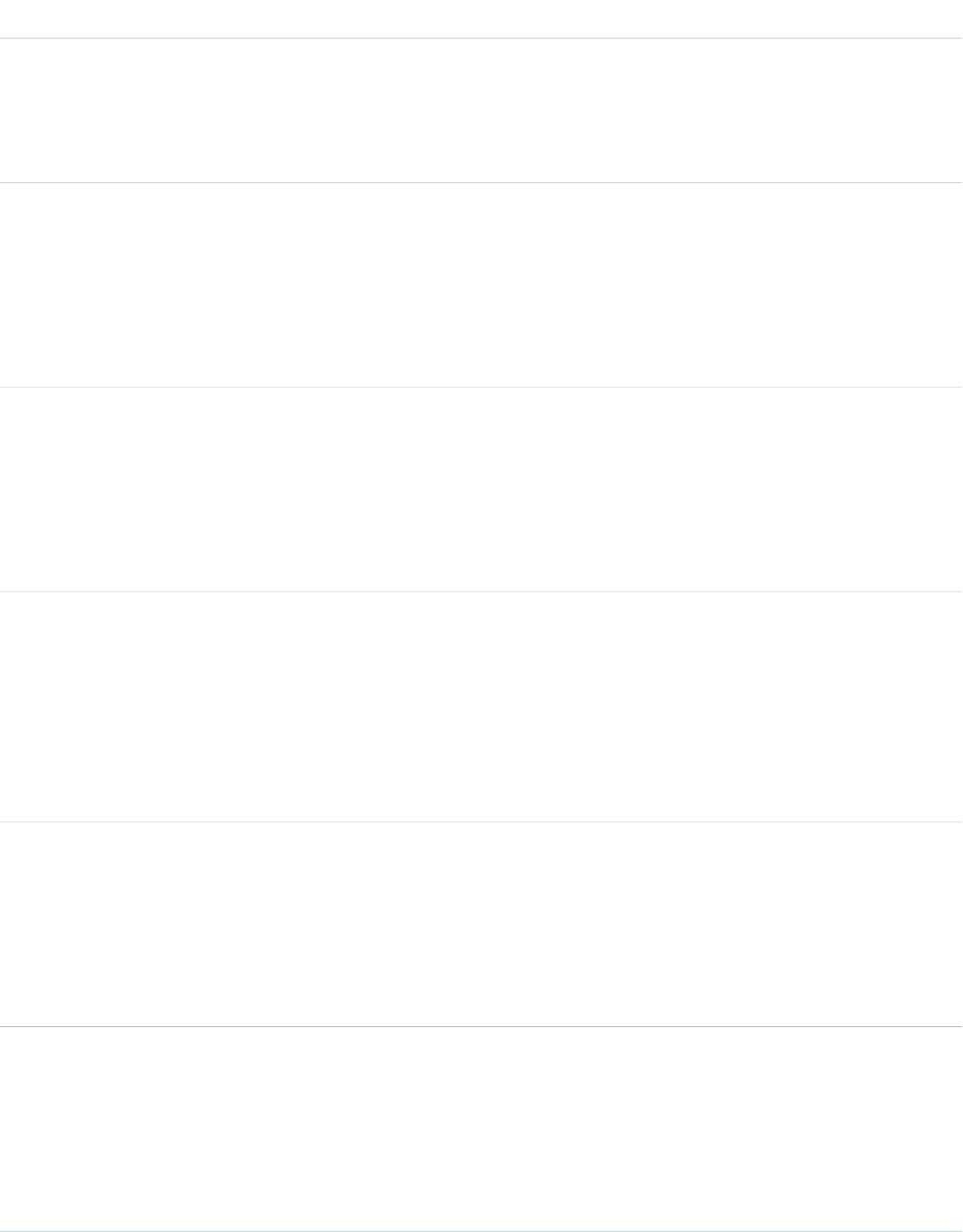
DetailsField
Properties
Filter, Group, Nillable, Sort
Description
First and last name of the contact or lead with which the campaign member is associated.
Type
phone
Phone
Properties
Filter, Group, Nillable, Sort
Description
The phone number of the lead or contact.
Type
string
PostalCode
Properties
Filter, Group, Nillable, Sort
Description
The postal code of the lead or contact.
Type
reference
RecordTypeId
Properties
Create, Filter, Nillable, Update
Description
ID of the record type assigned to this object. To change the record type, modify the
CampaignMemberRecordTypeId field on the associated Campaign.
Type
picklist
Salutation
Properties
Filter, Group, Nillable, Sort
Description
Salutation for the lead or contact.
Type
string
State
Properties
Filter, Group, Nillable, Sort
Description
The state for the address of the lead or contact.
403
CampaignMemberStandard Objects
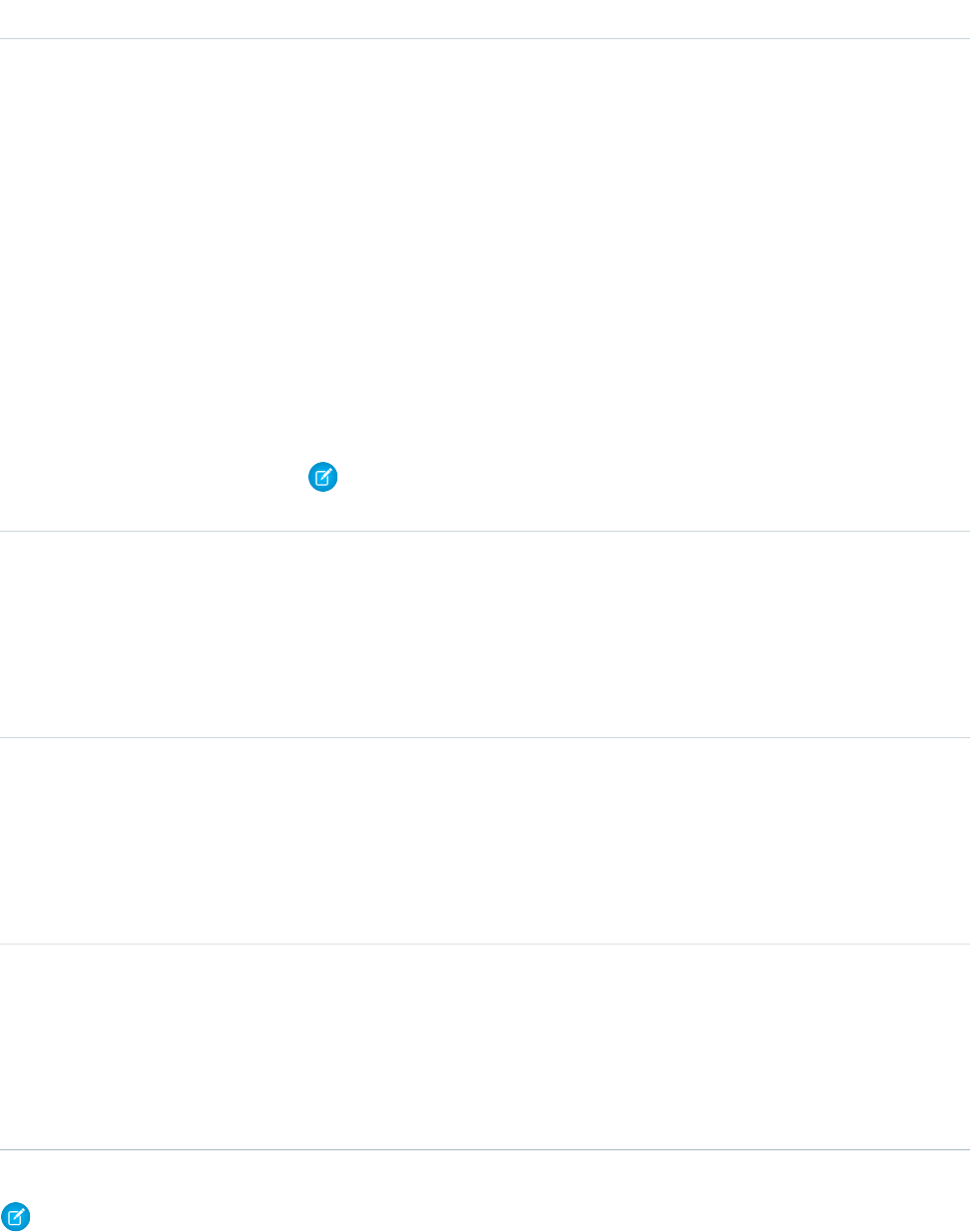
DetailsField
Type
picklist
Status
Properties
Create, Filter, Group, Nillable, Sort, Update
Description
Controls the HasResponded flag on this object. You can't directly set the
HasResponded flag, as it is read-only, but you can set it indirectly by setting this field in
a create or update call. Each predefined value implies a HasResponded flag value. Each
time you update this field, you implicitly update the HasResponded flag. In the Salesforce
user interface, Marketing users can define valid status values for the Status picklist. They
can choose one status as the default status. For each Status field value, they can also
select which values should be counted as “Responded,” meaning that the HasResponded
flag will be set to true for those values.
40 character limit.
Note: When creating or updating campaign members, use the text value for
Status instead of the ID from the CampaignMemberStatus object.
Type
string
Street
Properties
Filter, Group, Nillable, Sort
Description
The street for the address of the lead or contact.
Type
string
Title
Properties
Filter, Group, Nillable, Sort
Description
Title for the lead or contact.
Type
string
Type
Properties
Filter, Group, Nillable, Sort
Description
Indicates whether the campaign member is a lead or a contact.
Note: If you are importing CampaignMember data into Salesforce and need to set the value for an audit field, such as
CreatedDate, contact Salesforce. Audit fields are automatically updated during API operations unless you request to set these
fields yourself..
404
CampaignMemberStandard Objects
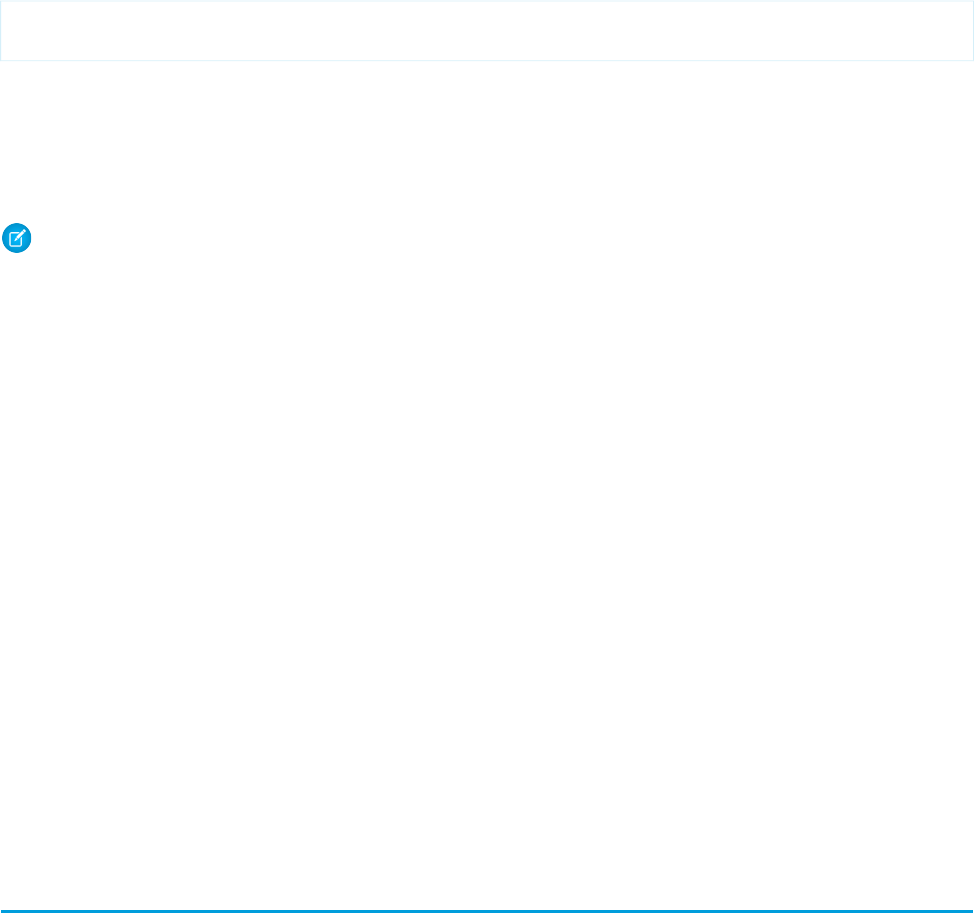
Usage
Each record has a unique ID, and must contain either a ContactId or a LeadId, but can't contain both. Any attempt to create a
single record with both results in a successful insert but only the ContactId will be inserted. However, you can create two separate
records on a Campaign—one for the Lead and one for the Contact.
Standard fields from a Contact or Lead are associated with the CampaignMember object but you can’t query them directly. To include
a lead’s Phone in your query, for example, query the field from the Lead object.
SELECT Id, (SELECT Phone FROM Lead)
FROM CampaignMember
This object is defined only for those organizations that have the marketing feature and valid marketing licenses. If the organization does
not have the marketing feature or valid marketing licenses, this object does not appear in the describeGlobal() call, and you
can't use describeSObjects() or query() with the CampaignMember object.
In API version 16.0 and later, a create() call only creates a new record; in earlier versions, a create() call creates and updates
records. The API determines whether a record exists with the specified CampaignId and either ContactId or LeadId.
Note: Only use a ContactId or LeadId, but not both, unless you want to track lead-based campaign members you convert
to contacts.
If the record does not exist for the given ContactId or LeadId, then a new record is created. If the record exists, an error is returned
and no update is made. To update an existing record, specify the ID of the CampaignMember record to update.
In API versions 15.0 and earlier, if you submit multiple records using a single create request, and if more than one record matches an
existing record, only the first record submitted updates the existing record. If any of the submitted records match each other but do not
match existing records, only the last record submitted is created.
The upsert() call is not supported in API version 16.0 and later. To use the upsert() call on this object, you must first delete all
data in ID fields except the record ID.
To delete a record, specify the ID of the CampaignMember record to delete.
When creating or updating records, the Status field value specified in the call is verified as a valid status for the given Campaign:
•If the specified Status value is a valid status, the value is updated, and the HasResponded field is updated to either true
or false, depending on the Status value association with HasResponded.
•If the specified Status value is not a valid status, the API assigns the default status to the Status field and updates the
HasResponded field with the associated value. However, if the given Campaign does not have a default status, the API assigns
the value specified in the call to the Status field, and the HasResponded field is set to false.
SEE ALSO:
Campaign
CampaignMemberStatus
CampaignMemberStatus
One or more member status values defined for a campaign.
405
CampaignMemberStatusStandard Objects
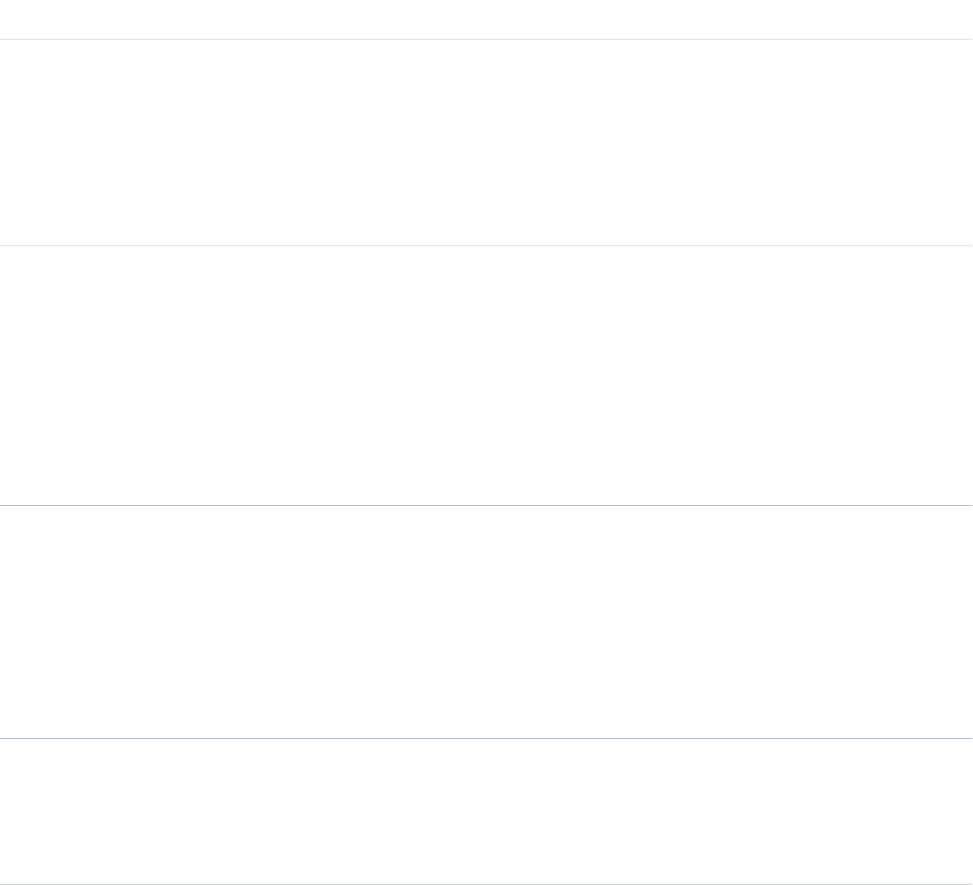
Supported Calls
create(), delete(), describeSObjects(), getDeleted(), getUpdated(), query(), retrieve(), update(),
upsert()
Special Access Rules
Customer Portal users can't access this object.
You can't delete a CampaignMemberStatus if that status is designated as the default status or if the status is currently used in a Campaign.
Fields
DetailsField
Type
reference
CampaignId
Properties
Create, Filter, Group, Sort
Description
ID of the campaign associated with this member status.
Type
boolean
HasResponded
Properties
Create, Defaulted on create, Filter, Group, Sort, Update
Description
Indicates whether this status is equivalent to “Responded” (true) or not (false). Beginning
with API version 39.0, at least one CampaignMemberStatus on each campaign must
have a hasResponded value of true.
Type
boolean
IsDefault
Properties
Create, Defaulted on create, Filter, Group, Sort, Update
Description
Indicates whether this status is the default status (true) or not (false). Beginning with
API version 39.0, there must be a default CampaignMemberStatus defined for every campaign.
Type
boolean
IsDeleted
Properties
Defaulted on create, Filter
406
CampaignMemberStatusStandard Objects
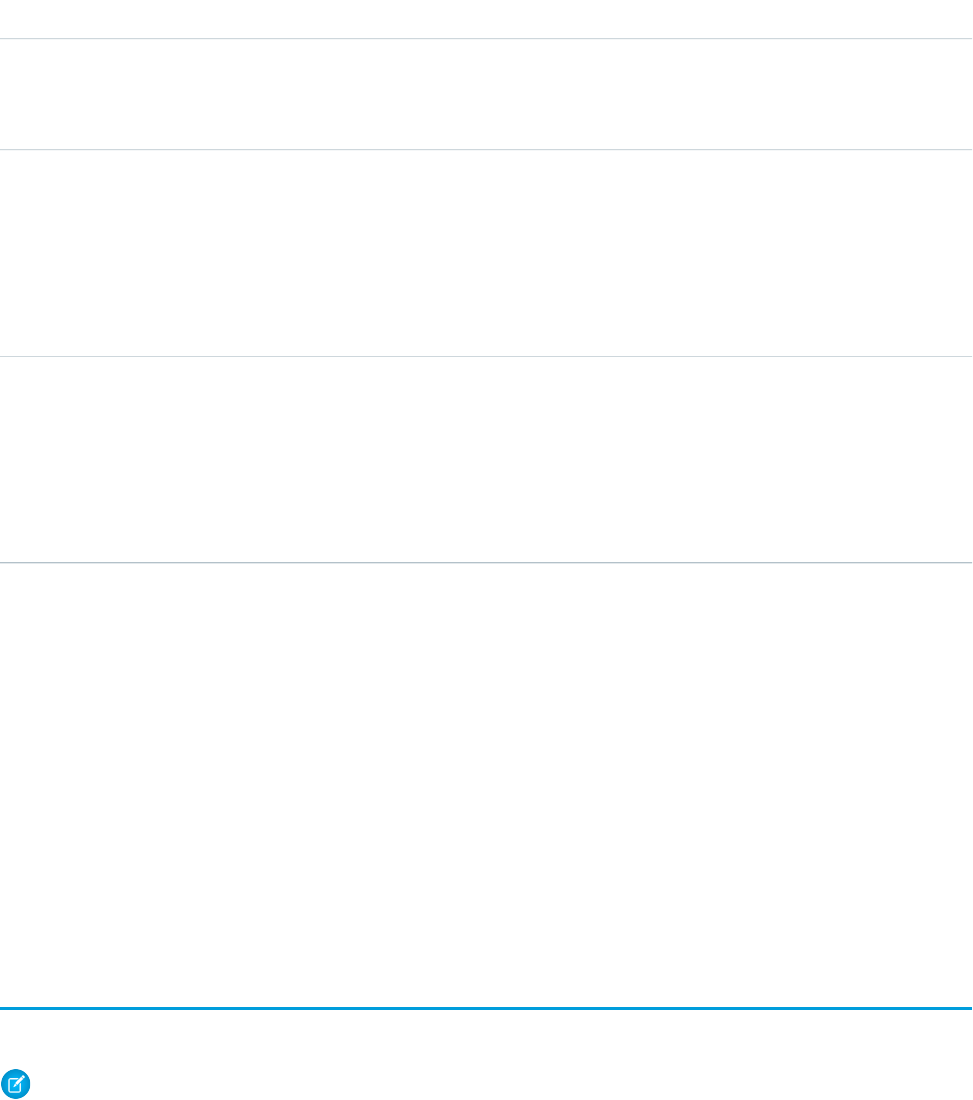
DetailsField
Description
Indicates whether the object has been moved to the Recycle Bin (true) or not (false).
Label is Deleted.
Type
string
Label
Properties
Create, Filter, Sort, Update
Description
Label for the status in the picklist. Limited to 765 characters.
Type
int
SortOrder
Properties
Create, Filter, Group, Sort, Update, Nillable
Description
Order where this campaign member status appears in the picklist.
Usage
Use this object to create picklist items for the member status in a campaign.
This object is defined only for those organizations that have the marketing feature and valid marketing licenses. In addition, the object
is accessible only to those users that are enabled as marketing users. If the organization does not have the marketing feature or valid
marketing licenses, this object does not appear in a describeGlobal() call, and you can't use describeSObjects() or
query() with the CampaignMember object.
SEE ALSO:
Campaign
CampaignMember
CampaignOwnerSharingRule
Represents the rules for sharing a campaign with User records other than the owner or anyone above the owner in the role hierarchy.
Note: To programmatically update owner sharing rules, we recommend that you use Metadata API. Contact Salesforce customer
support to enable access to this object for your org.
Supported Calls
create(), delete(), describeSObjects(), getDeleted(), getUpdated(), query(), retrieve(), update(),
upsert()
407
CampaignOwnerSharingRuleStandard Objects
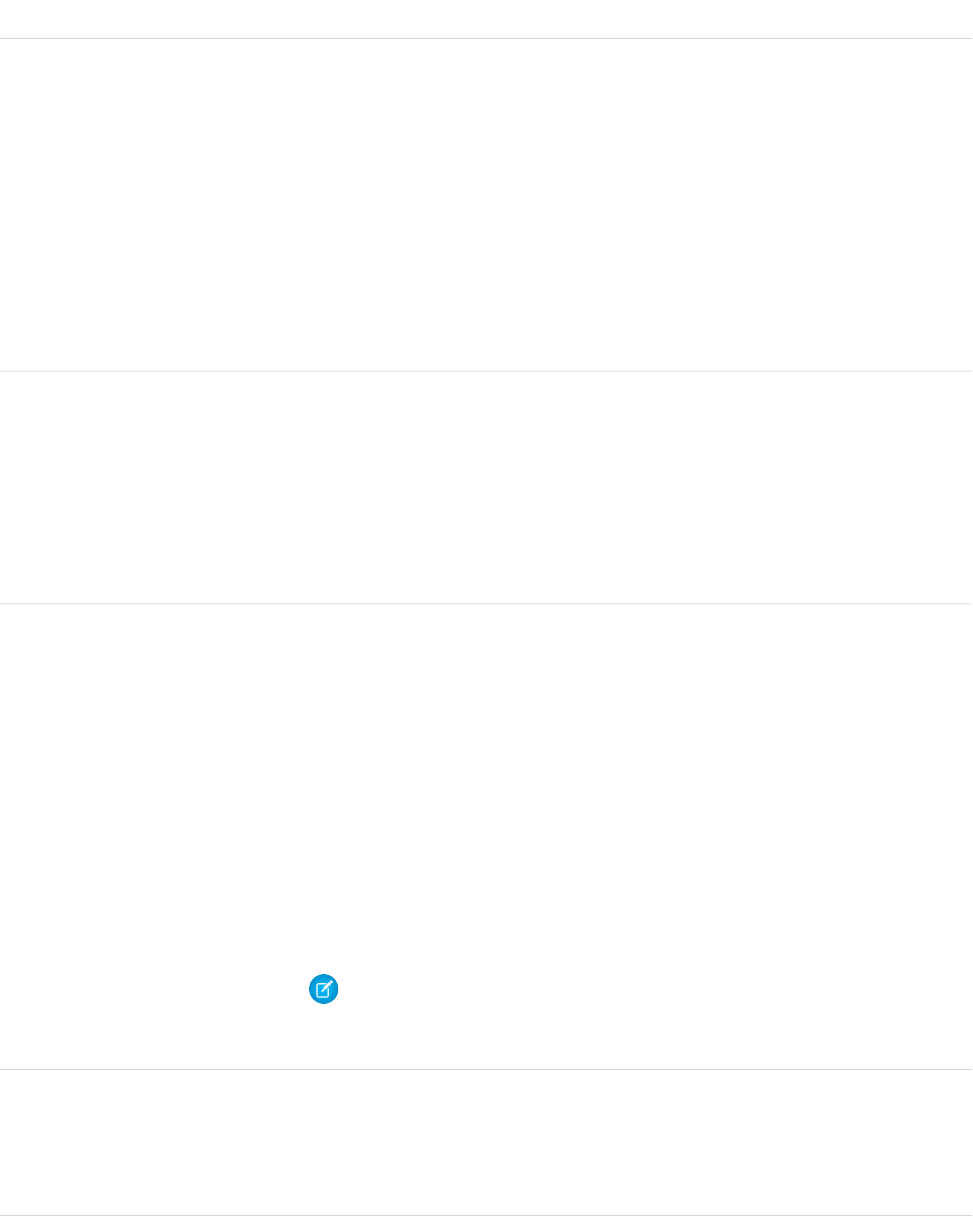
Fields
DetailsField
Type
picklist
CampaignAccessLevel
Properties
Create, Filter, Group, Restricted picklist, Sort, Update
Description
A value that represents the type of access granted to the target Group, or UserRole. The
possible values are:
•Read
•Edit
•All
Type
textarea
Description
Properties
Create, Filter, Nillable, Sort, Update
Description
A description of the sharing rule. Maximum size is 1000 characters. This field is available in
API version 29.0 and later.
Type
string
DeveloperName
Properties
Create, Defaulted on create, Filter, Group, Sort, Update
Description
The unique name of the object in the API. This name can contain only underscores and
alphanumeric characters, and must be unique in your org. It must begin with a letter, not
include spaces, not end with an underscore, and not contain two consecutive underscores.
In managed packages, this field prevents naming conflicts on package installations. With
this field, a developer can change the object’s name in a managed package and the changes
are reflected in a subscriber’s organization. Corresponds to Rule Name in the user interface.
This field is available in API version 24.0 and later.
Note: When creating large sets of data, always specify a unique DeveloperName
for each record. If no DeveloperName is specified, performance may slow while
Salesforce generates one for each record.
Type
reference
GroupId
Properties
Create, Filter, Group, Sort
408
CampaignOwnerSharingRuleStandard Objects
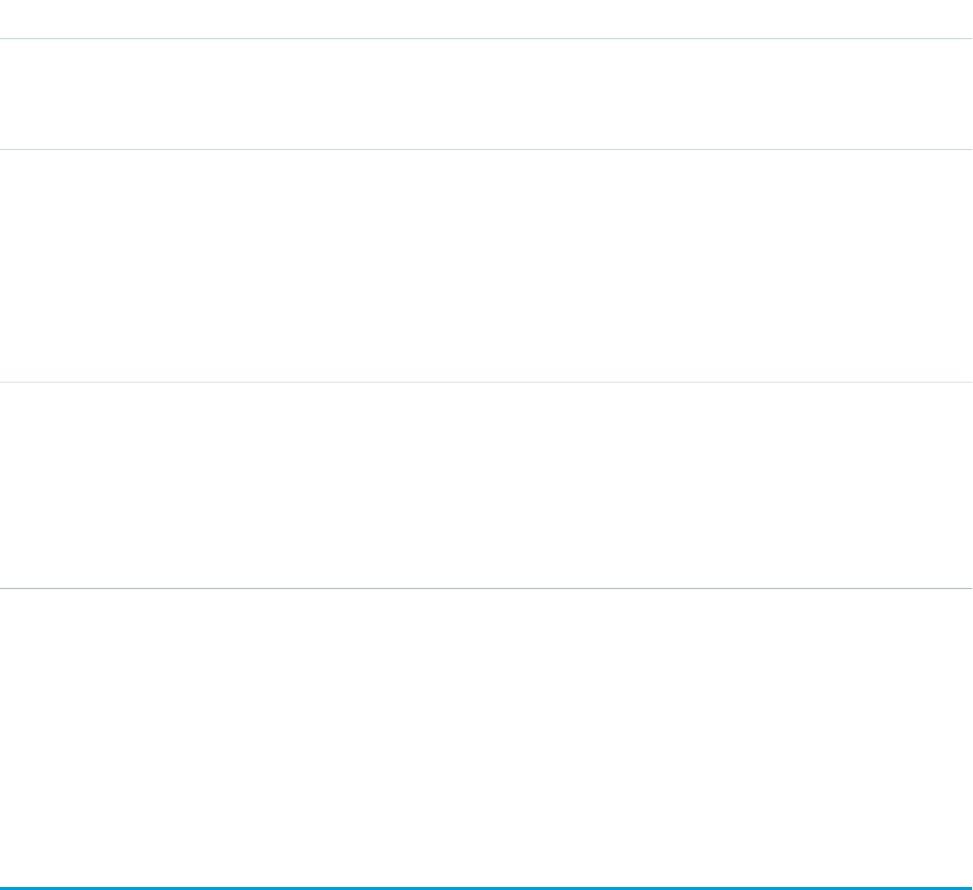
DetailsField
Description
The ID representing the source group. ACampaign owned by a User in the source Group
triggers the rule to give access.
Type
string
Name
Properties
Create, Filter, Group, Sort, Update
Description
Label of the sharing rule as it appears in the user interface. Limited to 80 characters.
Corresponds to Label on the user interface.
Type
reference
UserOrGroupId
Properties
Create, Filter, Group, Sort
Description
The ID representing the User or Group being granted access.
Usage
Use this object to manage the sharing rules for campaigns.
SEE ALSO:
Metadata API Developer Guide: SharingRules
CampaignShare
Represents a sharing entry on a Campaign.
Supported Calls
describeSObjects(), query(), retrieve()
Fields
The properties available for some fields depend on the default organization-wide sharing settings. The properties listed are true for the
default settings of such fields.
409
CampaignShareStandard Objects
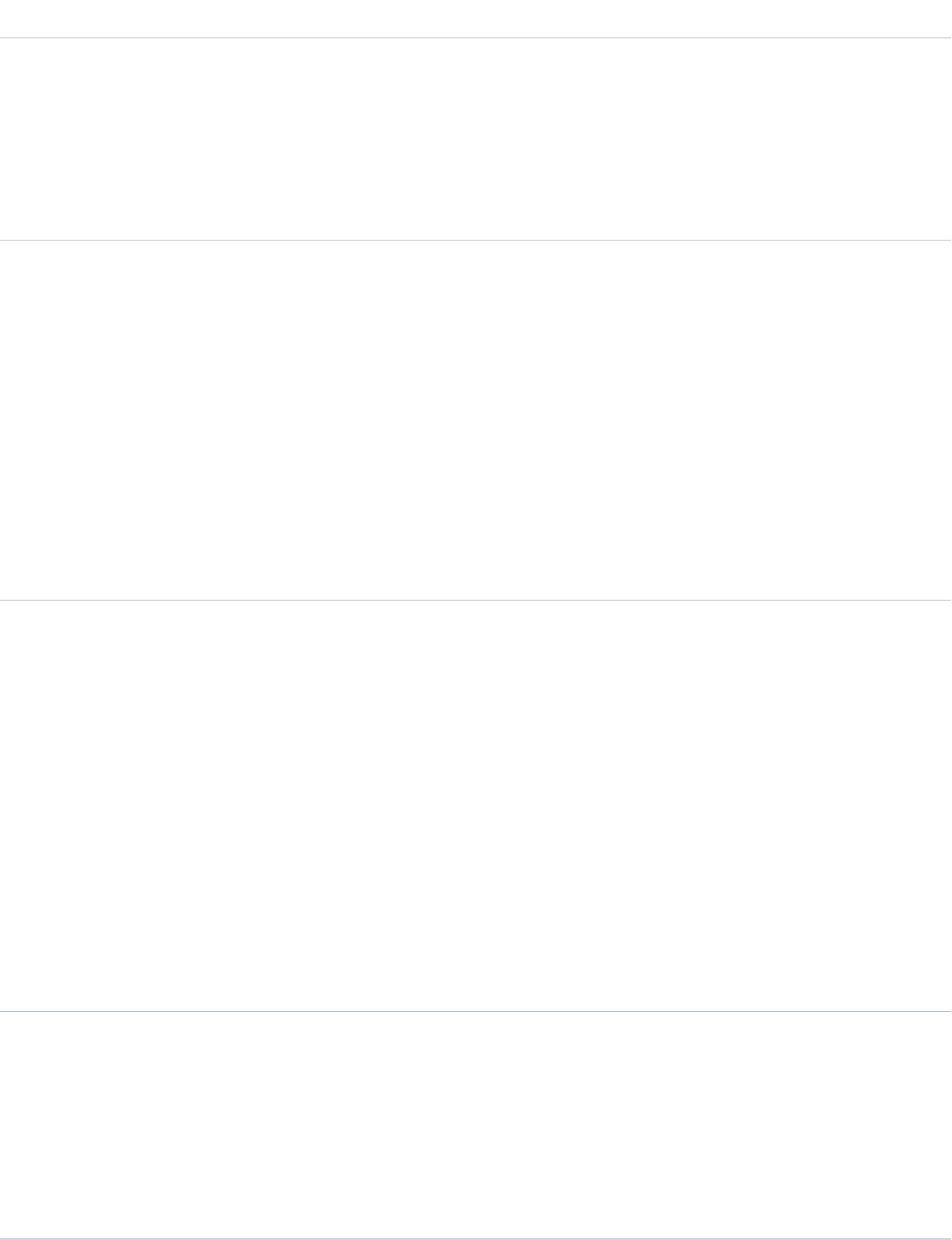
DetailsField
Type
reference
CampaignId
Properties
Filter, Group, Sort
Description
ID of the Campaign associated with this sharing entry. This field can't be updated.
Type
picklist
CampaignAccessLevel
Properties
Filter, Group, Restricted picklist, Sort
Description
Level of access that the User or Group has to the Campaign. The possible values are:
•Read
•Edit
•All (This value is not valid for creating or updating records.)
This field must be set to an access level that is higher than the organization’s default access
level for Campaign.
Type
picklist
RowCause
Properties
Filter, Group, Restricted picklist, Sort
Description
Reason that this sharing entry exists. You can only write to this field when its value is either
omitted or set to Manual (default). You can create a value for this field in API versions 32.0
and later with the correct organization-wide sharing settings.
Valid values:
•Rule—The User or Group has access via a Campaign sharing rule.
•Manual—The User or Group has access because a User with “All” access manually
shared the Campaign with them.
•Owner—The User is the owner of the Campaign.
Type
reference
UserOrGroupId
Properties
Filter, Group, Sort
Description
ID of the User or Group that has been given access to the Campaign. This field can't be
updated.
410
CampaignShareStandard Objects
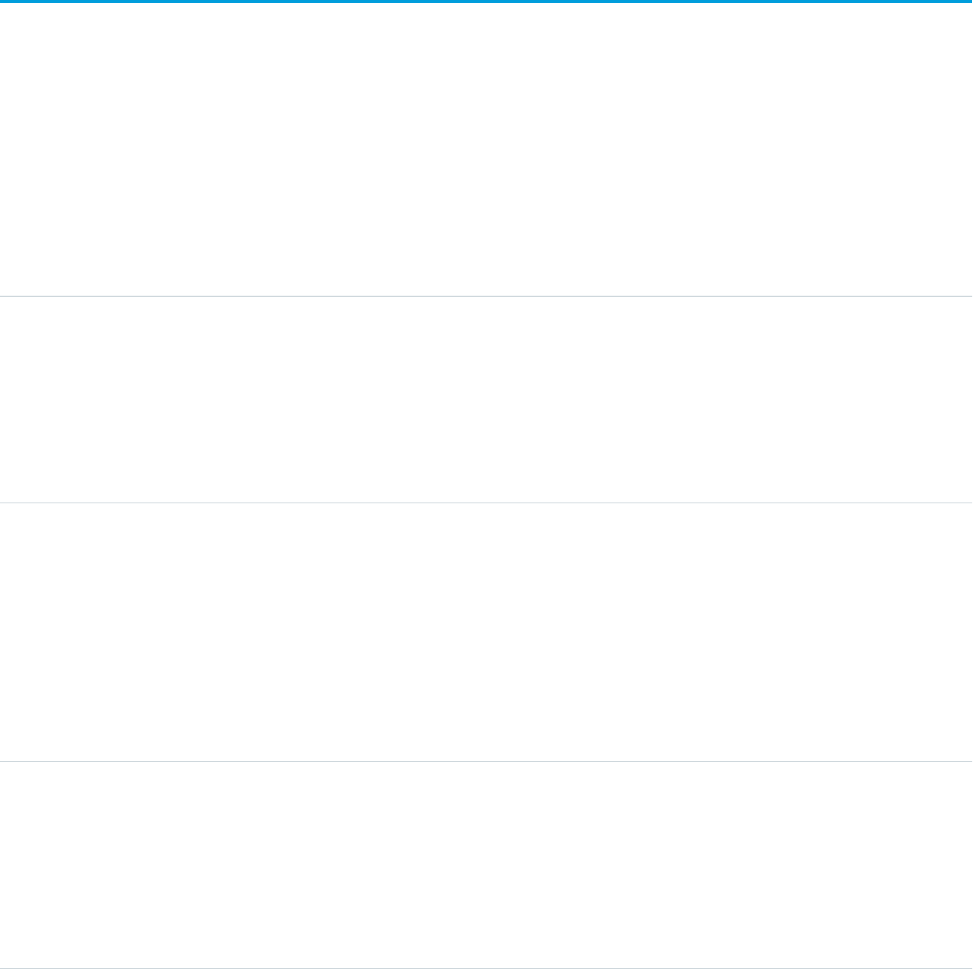
Usage
This object allows you to determine which users and groups can view or edit Campaign records owned by other users.
CampaignTag
Associates a word or short phrase with a Campaign.
Supported Calls
create(), delete(), describeSObjects(), query(), retrieve()
Fields
DetailsField Name
Type
reference
ItemId
Properties
Create, Filter
Description
ID of the tagged item.
Type
string
Name
Properties
Create, Filter
Description
Name of the tag. If this value does not already exist, a new TagDefinition is created and
becomes the parent of this Tag object. Otherwise, a TagDefinition with the same name
becomes the parent of this Tag object. Parent relationships are created automatically.
Type
reference
TagDefinitionId
Properties
Filter
Description
ID of the parent TagDefinition object that owns the tag.
Type
picklist
Type
Properties
Create, Filter, Restricted picklist
411
CampaignTagStandard Objects

DetailsField Name
Description
Defines the visibility of a tag.
Valid values:
•Public—The tag can be viewed and manipulated by all users in an organization.
•Personal—The tag can be viewed or manipulated only by a user with a matching
OwnerId.
Usage
CampaignTag stores the relationship between its parent TagDefinition and the Campaign being tagged. Tag objects act as metadata,
allowing users to describe and organize their data.
When a tag is deleted, its parent TagDefinition will also be deleted if the name is not being used; otherwise, the parent remains. Deleting
a TagDefinition sends it to the Recycle Bin, along with any associated tag entries.
Case
Represents a case, which is a customer issue or problem.
Supported Calls
create(), delete(), describeLayout(), describeSObjects(), getDeleted(), getUpdated(), query(),
retrieve(), search(), undelete(), update(), upsert()
Fields
DetailsField
Type
reference
AccountId
Properties
Create, Filter, Group, Nillable, Sort, Update
Description
ID of the account associated with this case.
Type
reference
BusinessHoursId
Properties
Create, Filter, Group, Sort, Update
Description
ID of the business hours associated with this case.
412
CaseStandard Objects
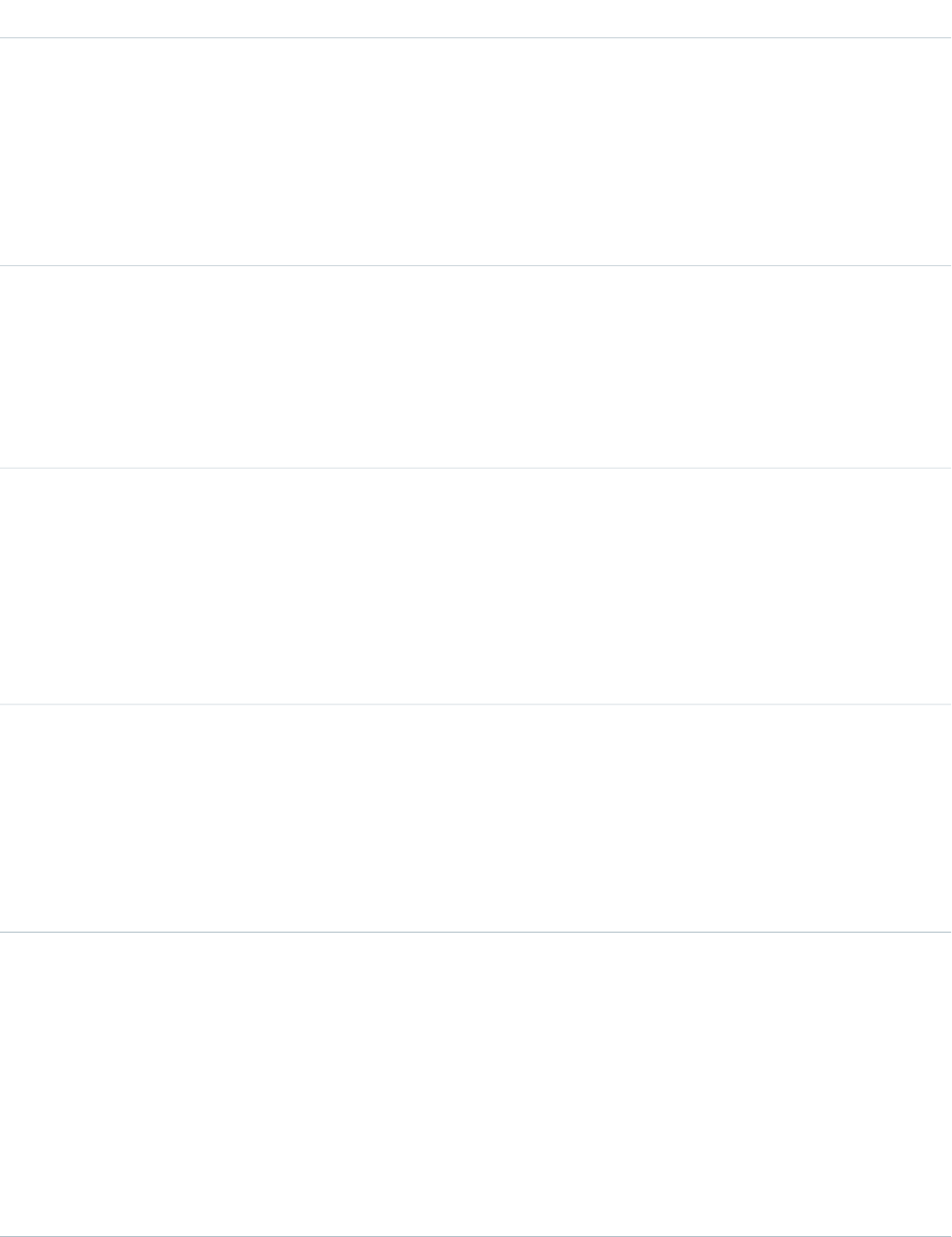
DetailsField
Type
string
CaseNumber
Properties
Autonumber, Defaulted on create, Filter, idLookup, Sort
Description
Assigned automatically when each case is inserted. It can't be set directly, and it can't be
modified after the case is created.
Type
dateTime
ClosedDate
Properties
Filter, Nillable, Sort
Description
The date and time when the case was closed.
Type
reference
CommunityId
Properties
Create, Filter, Group, Nillable, Sort, Update
Description
ID of the Community (Zone) associated with this case.
This field is available in API version 24.0 and later.
Type
reference
ConnectionReceivedId
Properties
Filter, Nillable
Description
ID of the PartnerNetworkConnection that shared this record with your organization. This
field is only available if you have enabled Salesforce to Salesforce.
Type
reference
ConnectionSentId
Properties
Filter, Nillable
Description
ID of the PartnerNetworkConnection that you shared this record with. This field is only
available if you have enabled Salesforce to Salesforce. Beginning with API version 15.0, the
ConnectionSentId field is no longer supported. The ConnectionSentId field
is still visible, but the value is null. You can use the new PartnerNetworkRecordConnection
object to forward records to connections.
413
CaseStandard Objects

DetailsField
Type
email
ContactEmail
Properties
Filter, Group, Nillable, Sort
Description
Email address for the Contact. The Case.ContactEmail field displays the Email field on the
contact on page 502 that is referenced by Case.ContactId. Label is Contact Email. This
field is available in API version 38.0 and later.
Type
phone
ContactFax
Properties
Filter, Group, Nillable, Sort
Description
Fax number for the Contact. Label is Contact Fax. This field is available in API version
38.0 and later.
Type
reference
ContactId
Properties
Create, Filter, Group, Nillable, Sort, Update
Description
ID of the associated Contact.
Type
phone
ContactMobile
Properties
Filter, Group, Nillable, Sort
Description
Mobile telephone number for the Contact. Label is Contact Mobile. This field is available
in API version 38.0 and later.
Type
phone
ContactPhone
Properties
Filter, Group, Nillable, Sort
Description
Telephone number for the Contact. Label is Contact Phone. This field is available in
API version 38.0 and later.
Type
string
CreatorFullPhotoUrl
414
CaseStandard Objects
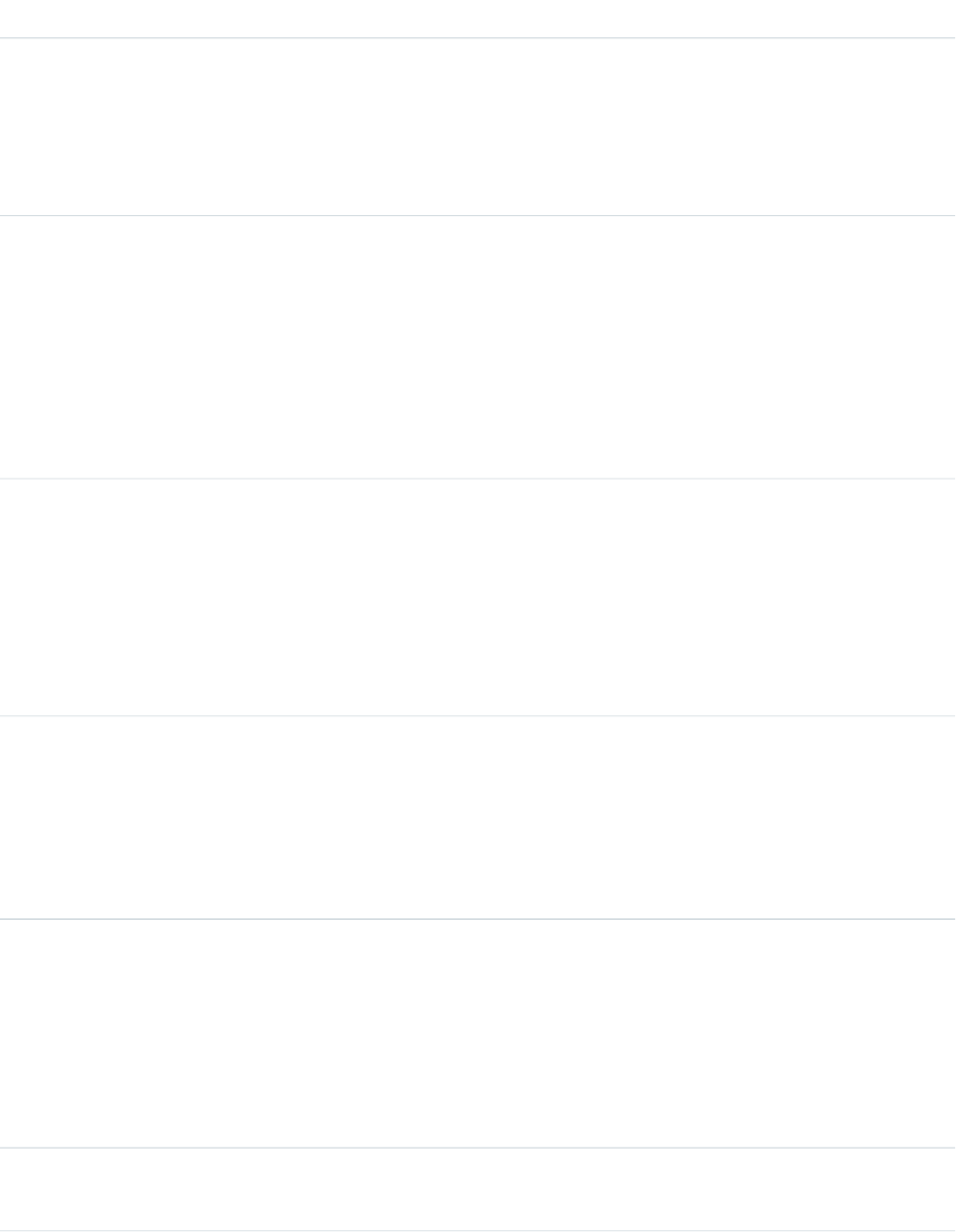
DetailsField
Properties
Filter, Group, Nillable, Sort
Description
URL of the user’s profile photo from the feed. Chatter Answers must be enabled to view this
field. This field is available in API version 26.0 and later.
Type
string
CreatorName
Properties
Filter, Group, Nillable, Sort
Description
Name of the user who posted the question or reply. Only the first name of internal users
(agents) appears to portal users in the feed. Chatter Answers must be enabled to view this
field. This field is available in API version 26.0 and later.
Type
string
CreatorSmallPhotoUrl
Properties
Filter, Group, Nillable, Sort
Description
URL of the user’s thumbnail photo from the feed. Chatter Answers must be enabled to view
this field. This field is available in API version 26.0 and later.
Type
textarea
Description
Properties
Create, Nillable, Update
Description
A text description of the case. Limit: 32 KB.
Type
reference
FeedItemId
Properties
Create, Group, Nillable, Sort
Description
ID of the question in Chatter associated with the case. This field is available in API version
33.0 and later, and is only accessible in organizations where Question-to-Case is enabled.
Type
boolean
HasCommentsUnreadByOwner
415
CaseStandard Objects
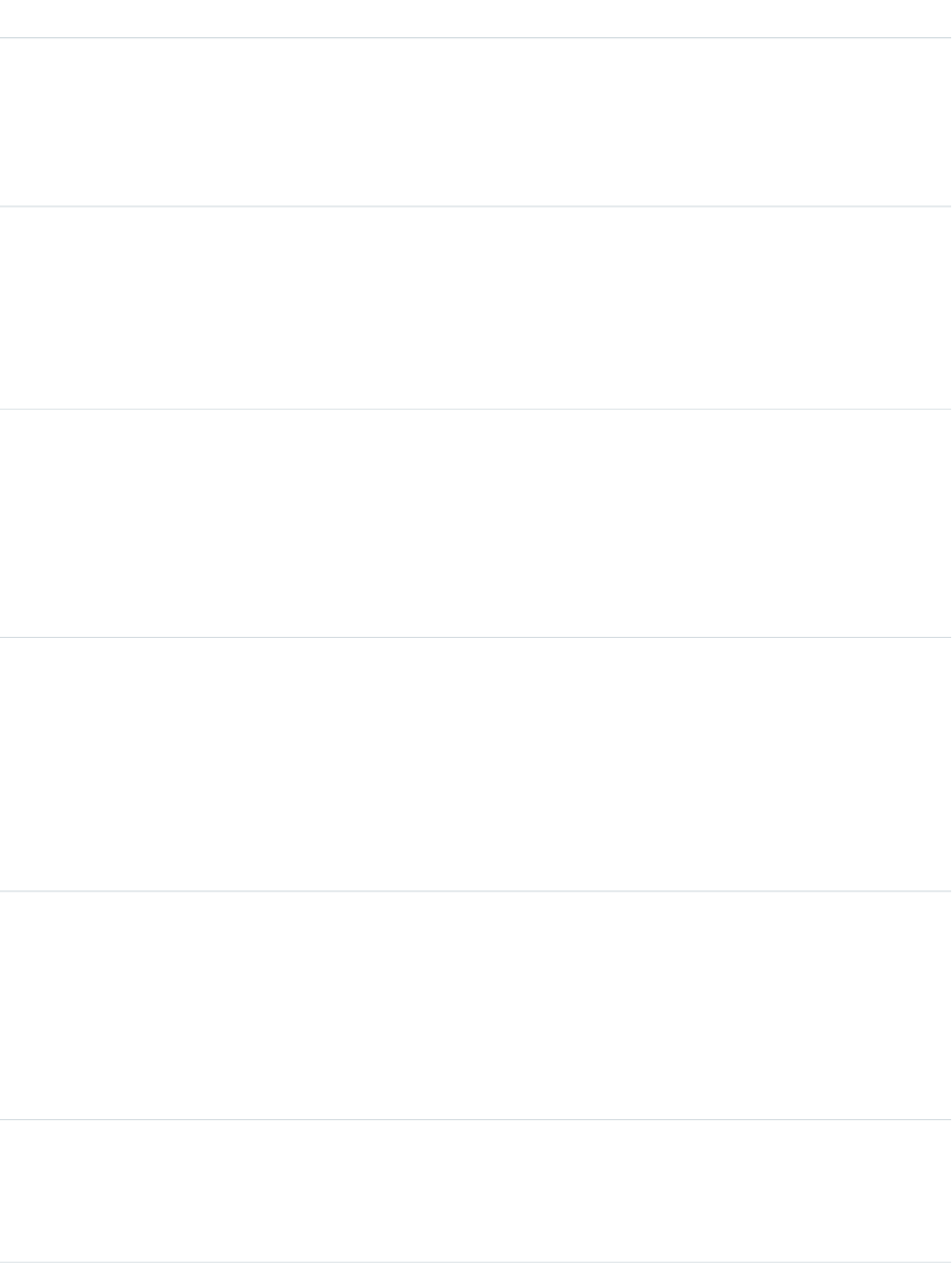
DetailsField
Properties
Defaulted on create, Filter, Group, Sort
Description
Indicates whether a case contains comments that the case owner hasn’t read (true) or not
(false).
Type
boolean
HasSelfServiceComments
Properties
Defaulted on create, Filter, Group, Sort
Description
Indicates whether a case has comments added by a Self-Service user (true) or not (false).
Type
boolean
IsClosed
Properties
Defaulted on create, Filter, Group, Sort
Description
Indicates whether the case is closed (true) or open (false). This field is controlled by the
Status field; it can't be set directly. Label is Closed.
Type
boolean
IsClosedOnCreate
Properties
Defaulted on create, Filter, Group, Sort
Description
Indicates whether the case was closed at the same time that it was created (true) or not
(false). This flag is read-only and is automatically set when a record is created. It can't be
set to true unless the IsClosed flag is also true.
Type
boolean
IsDeleted
Properties
Defaulted on create, Filter
Description
Indicates whether the object has been moved to the Recycle Bin (true) or not (false).
Label is Deleted.
Type
boolean
IsEscalated
Properties
Create, Defaulted on create, Filter, Group, Sort, Update
416
CaseStandard Objects
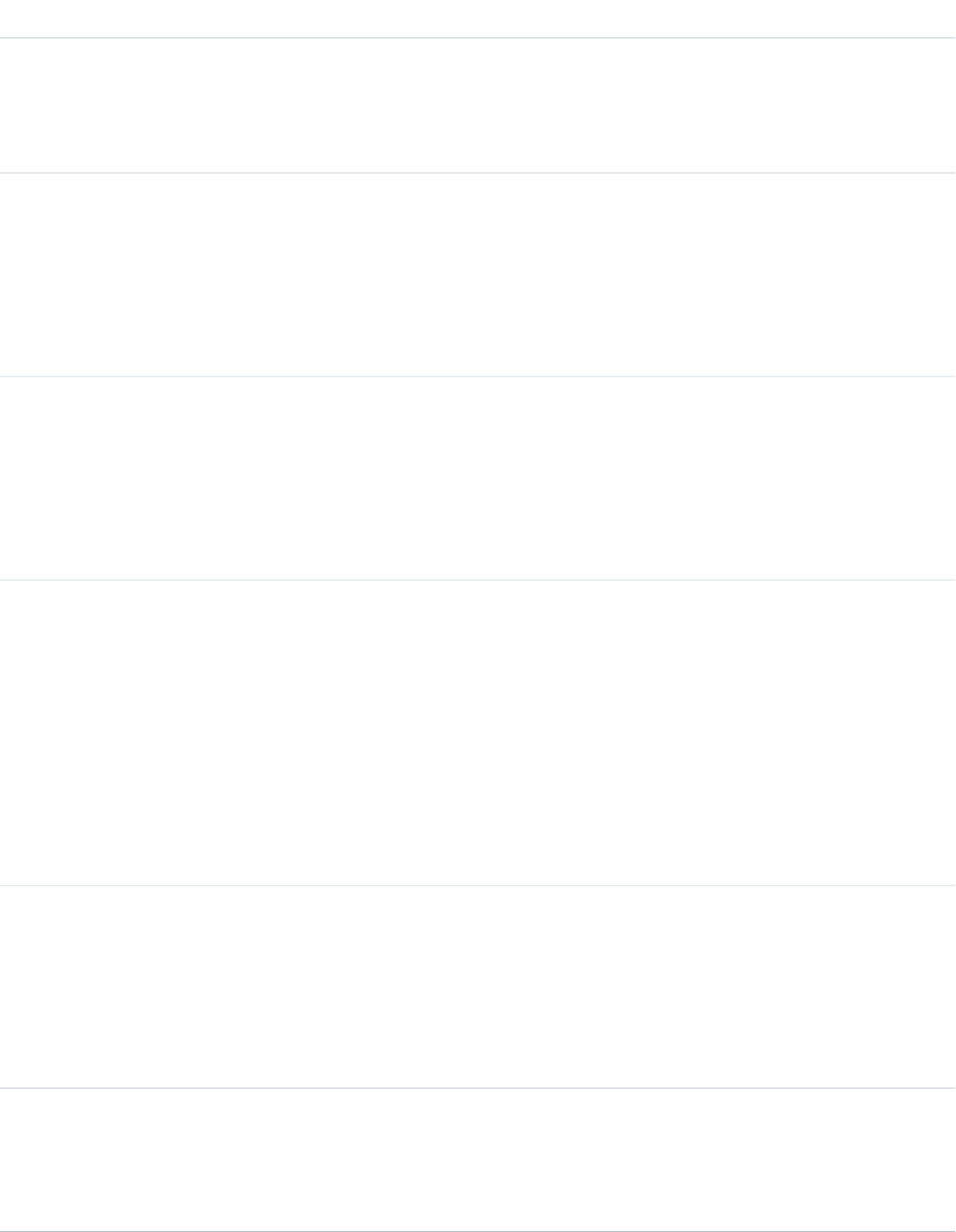
DetailsField
Description
Indicates whether the case has been escalated (true) or not. A case's escalated state does
not affect how you can use a case, or whether you can query, delete, or update it. You can
set this flag via the API. Label is Escalated.
Type
boolean
IsSelfServiceClosed
Properties
Defaulted on create, Filter, Group, Sort
Description
Indicates whether the case is closed for Self-Service users (true) or not (false).
Type
boolean
IsStopped
Properties
Defaulted on create, Filter, Group, Sort
Description
Indicates whether an entitlement process on a case is stopped (true) or not (false).
Type
boolean
IsVisibleInSelfService
Properties
Defaulted on create, Filter, Group, Sort
Description
Indicates whether the case can be viewed in the Customer Service Portal, Partner Service
Portal, and Self-Service Portal (true) or not (false). This field is applied for case visibility
in the Partner Relationship Management, Customer Service Portal, and the earlier version of
Self Service Portal. The field does not alter sharing and will not prevent usage of a direct URL
to a case if a portal user has read or write access.
Type
date
LastReferencedDate
Properties
Filter, Nillable, Sort, Update
Description
The timestamp for when the current user last viewed a record related to this record.
Type
date
LastViewedDate
Properties
Filter, Nillable, Sort, Update
417
CaseStandard Objects
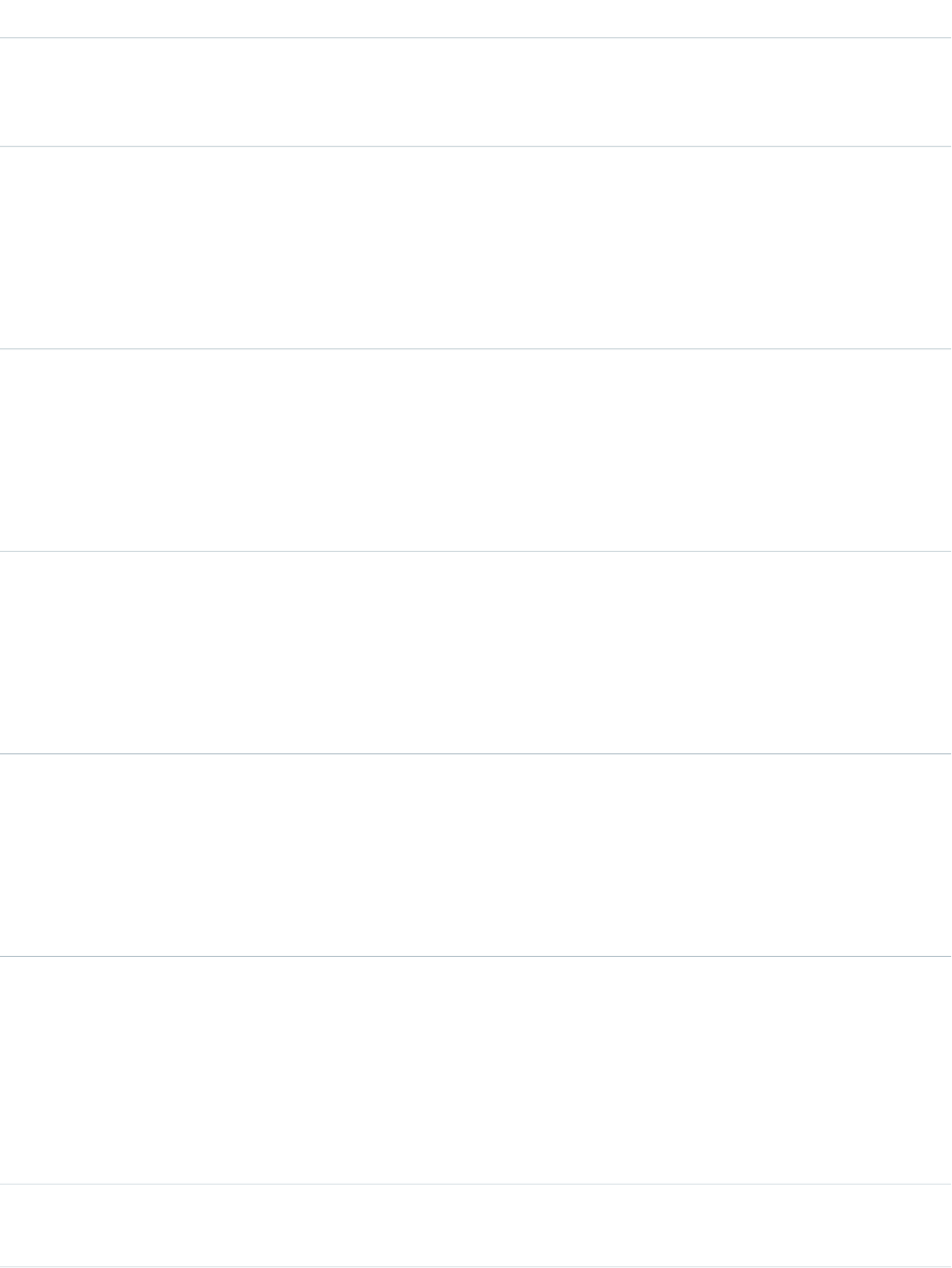
DetailsField
Description
The timestamp for when the current user last viewed this record. If this value is null, this
record might only have been referenced (LastReferencedDate) and not viewed.
Type
picklist
Origin
Properties
Create, Filter, Group, Nillable,Sort, Update
Description
The source of the case, such as Email, Phone, or Web. Label is Case Origin.
Type
reference
OwnerId
Properties
Create, Defaulted on create, Filter, Group, Sort, Update
Description
ID of the contact who owns the case.
Type
reference
ParentId
Properties
Create, Filter, Group, Nillable, Sort, Update
Description
The ID of the parent case in the hierarchy. The label is Parent Case.
Type
picklist
Priority
Properties
Create, Defaulted on create, Filter, Group, Nillable, Sort, Update
Description
The importance or urgency of the case, such as High, Medium, or Low.
Type
reference
QuestionId
Properties
Create, Filter, Group, Nillable, Sort, Update
Description
The question in the answers community that is associated with the case. This field does not
appear if you don't have an answers community enabled.
Type
picklist
Reason
418
CaseStandard Objects
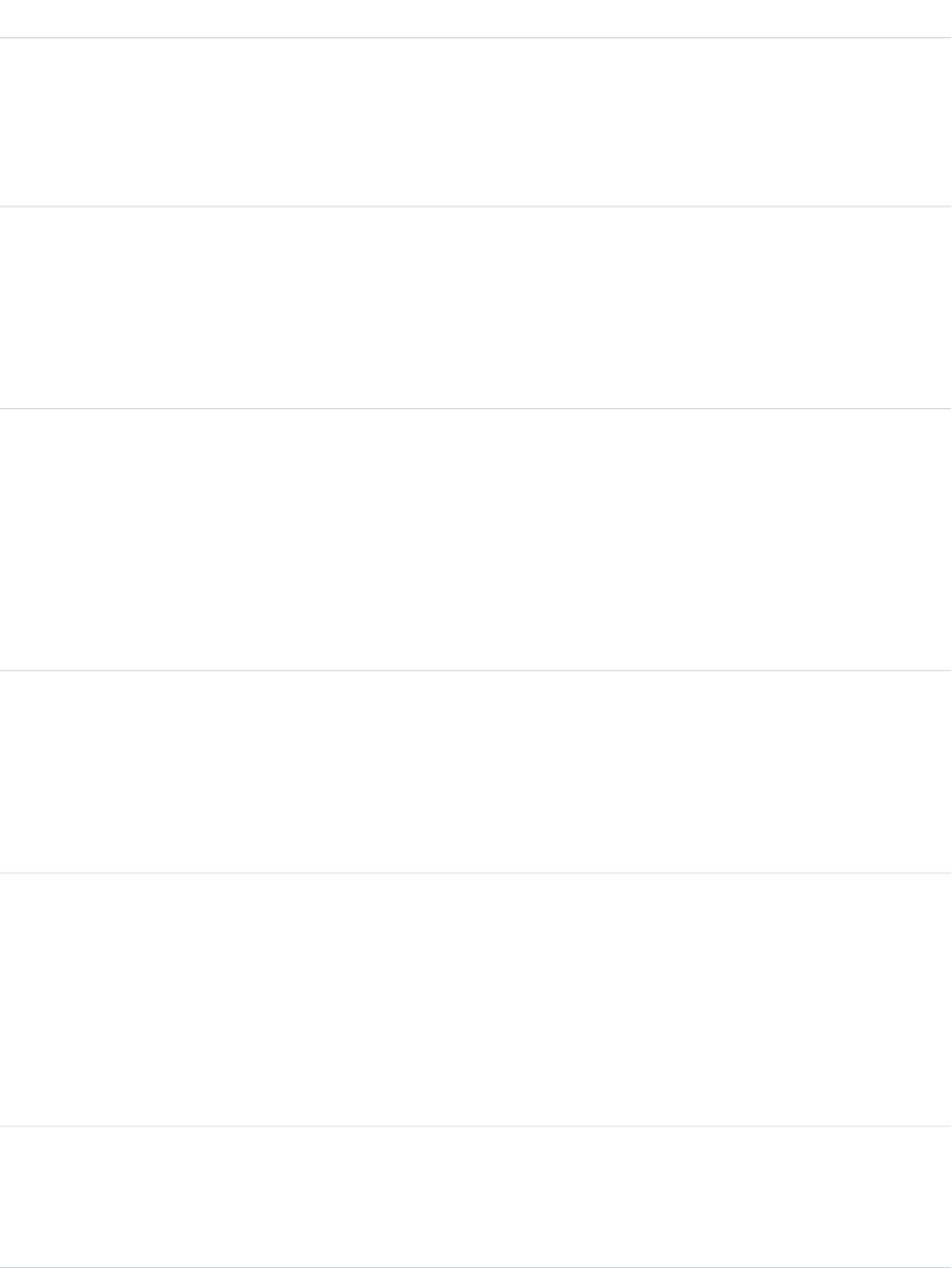
DetailsField
Properties
Create, Filter, Group, Nillable, Sort, Update
Description
The reason why the case was created, such as Instructions not clear, or User
didn’t attend training.
Type
reference
RecordTypeId
Properties
Create, Filter, Nillable, Update
Description
ID of the record type assigned to this object.
Type
dateTime
SlaStartDate
Properties
Create, Filter, Nillable, Update
Description
Shows the time that the case entered an entitlement process. If you have the “Edit” permission
on cases, you can update or reset the time if you have the “Edit” permission on cases.
This field is available in API version 18.0 and later.
Type
reference
SourceId
Properties
Create, Filter, Group, Nillable, Sort, Update
Description
The ID of the social post source.
Type
picklist
Status
Properties
Create, Defaulted on create, Filter, Group, Nillable, Sort, Update
Description
The status of the case, such as “New,” “Closed,” or “Escalated.” This field directly controls the
IsClosed flag. Each predefined Status value implies an IsClosed flag value. For
more information, see CaseStatus.
Type
dateTime
StopStartDate
Properties
Filter, Nillable
419
CaseStandard Objects
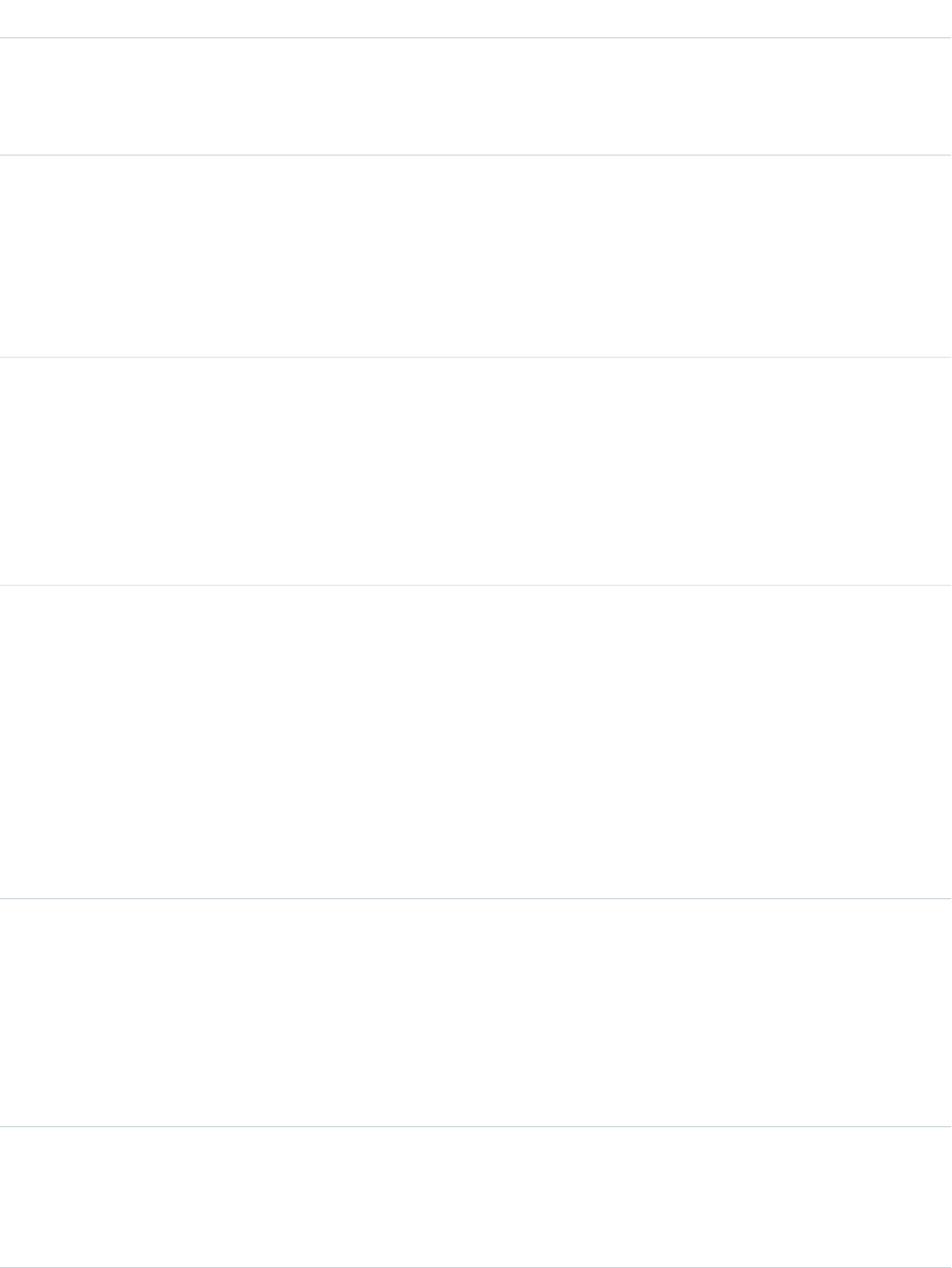
DetailsField
Description
The date and time an entitlement process was stopped on the case.
This field is available in API version 18.0 and later.
Type
string
Subject
Properties
Create, Filter, Group, Nillable, Sort, Update
Description
The subject of the case. Limit: 255 characters.
Type
string
SuppliedCompany
Properties
Create, Filter, Group, Nillable, Sort, Update
Description
The company name that was entered when the case was created. This field can't be updated
after the case has been created. Label is Company.
Type
email
SuppliedEmail
Properties
Create, Filter, Group, Nillable, Sort, Update
Description
The email address that was entered when the case was created. This field can't be updated
after the case has been created. Label is Email.
If your organization has an active auto-response rule, SuppliedEmail is required when
creating a case via the API. Auto-response rules use the email in the contact specified by
ContactId. If no email address is in the contact record, the email specified here is used.
Type
string
SuppliedName
Properties
Create, Filter, Group, Nillable, Sort, Update
Description
The name that was entered when the case was created. This field can't be updated after the
case has been created. Label is Name.
Type
string
SuppliedPhone
Properties
Create, Filter, Group, Nillable, Sort, Update
420
CaseStandard Objects
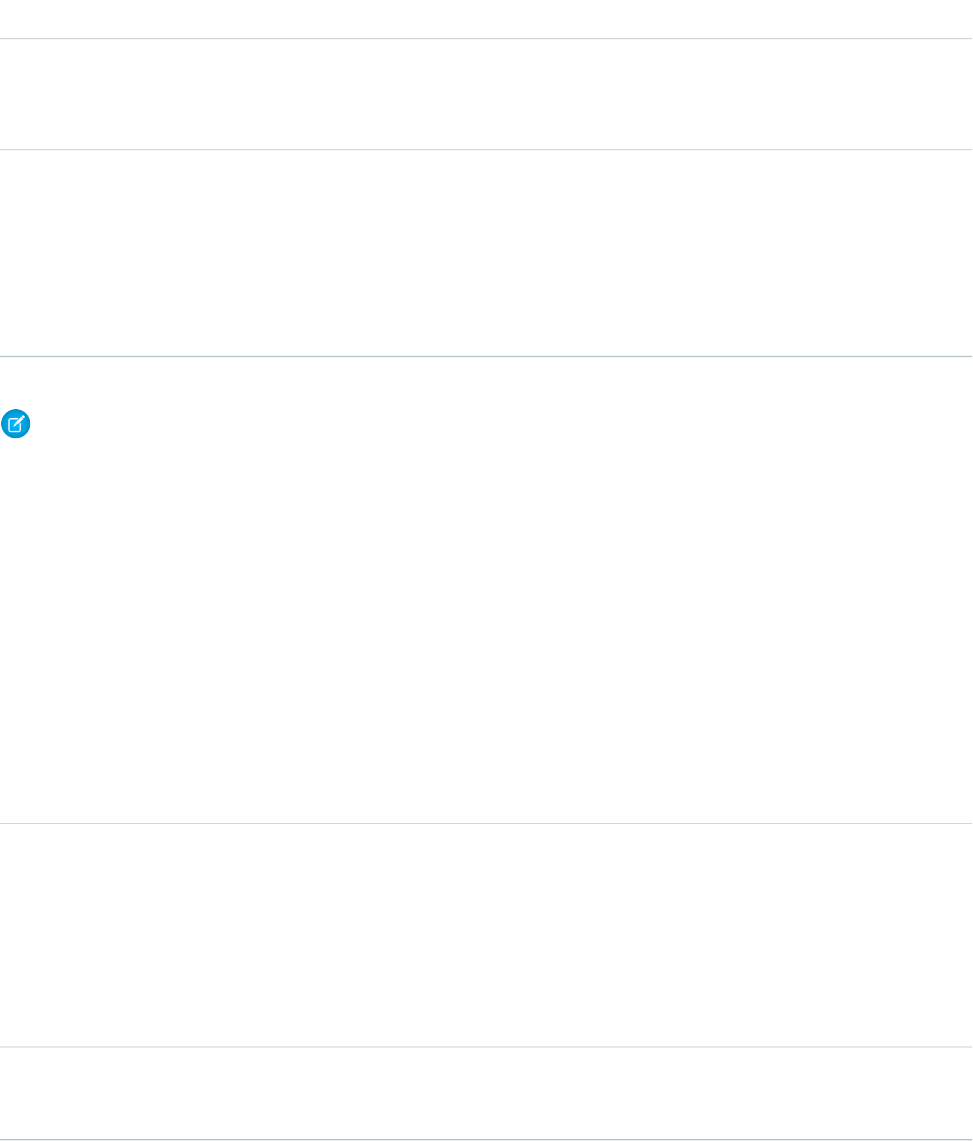
DetailsField
Description
The phone number that was entered when the case was created. This field can't be updated
after the case has been created. Label is Phone.
Type
picklist
Type
Properties
Create, Filter, Group, Nillable, Sort, Update
Description
The type of case, such as Feature Request or Question.
Note: If you are importing Case data and need to set the value for an audit field, such as CreatedDate, contact Salesforce.
Audit fields are automatically updated during API operations unless you request to set these fields yourself.
Usage
Use the Case object to manage cases for your organization. Client applications can query, update, and delete Attachment records
associated with a case via the API.
Assignment Rules
When you query or update a case, your client application can have the case automatically assigned to one or more User records based
on assignment rules that have been configured in the user interface. To use this feature, your client application must set either of the
following options (but not both) in the AssignmentRuleHeader used in the create or update:
DetailsField TypeField
ID of the assignment rule to use. Can be an inactive assignment
rule. If unspecified and useDefaultRule is true, then the
referenceassignmentRuleId
default assignment rule is used. To find the ID for a given
assignment rule, query the AssignmentRule object (specifying
RuleType="caseAssignment"), iterate through the
returned AssignmentRule objects, find the one you want to use,
retrieve its ID, and then specify its ID in this field in the
AssignmentRuleHeader.
Specifies whether to use the default rule for rule-based assignment
(true) or not (false). The default rule is assigned by users in
the Salesforce user interface.
booleanuseDefaultRule
For a code example that shows setting the AssignmentRuleHeader for a Lead (which is similar to setting the AssignmentRuleHeader for
a Case), see Lead.
421
CaseStandard Objects
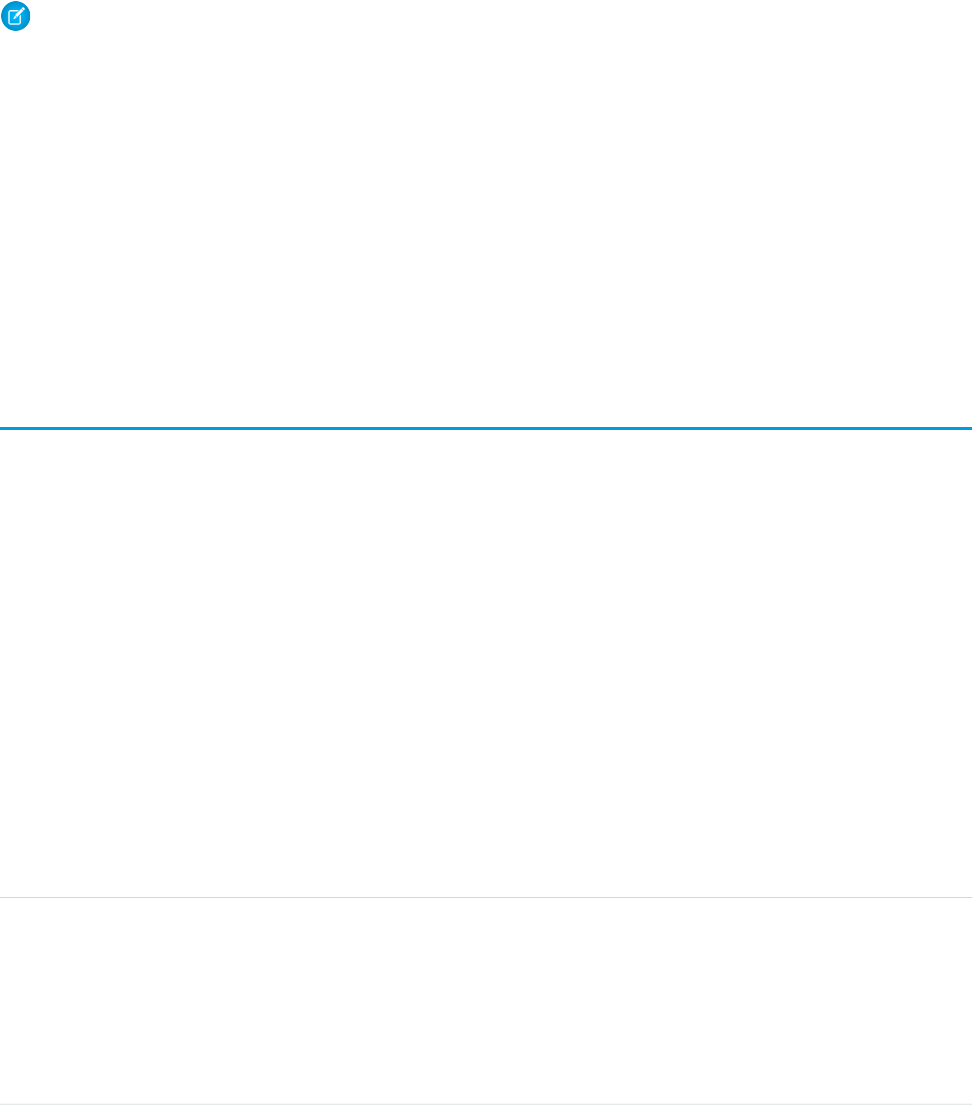
Separating Accounts from Contacts in Cases
In releases before 8.0, the AccountId could not be specified, it was derived from the contact’s account. This behavior will continue
to be supported in future releases, but you can also now specify an AccountId. If you do not specify the AccountId during the
creation of a case, the value will default to the contact’s AccountId.
Note: When a record is updated, if the ContactId has not changed, then the AccountId is not regenerated. This prevents
the API from overwriting a value previously changed in the Salesforce user interface. However, if an API call changes the
ContactId and the AccountId field is empty, then the AccountId is generated using the contact’s account.
Using _case with Java
Depending on the development tool you use, you might need to write your application using _case instead of Case, because case
is a reserved word in Java.
SEE ALSO:
Account
CaseMilestone
CaseArticle
Represents the association between a Case and a KnowledgeArticle. This object is available in API version 20.0 and later.
Supported Calls
create(), delete(), describeSObjects(), query(), retrieve()
Special Access Rules
Access to this object is controlled by the parent Case and KnowledgeArticle. However, when querying, access is only controlled by the
parent Case.
Customer Portal users can't access this object.
Fields
DetailsField
Type
picklist
ArticleLanguage
Properties
Filter, Restricted picklist
Description
The language of the article associated with the case.
422
CaseArticleStandard Objects

DetailsField
Type
int
ArticleVersionNumber
Properties
Create, Group, Nillable
Description
The number assigned to a version of an article. This field is available in API version 24.0 and
later.
Type
reference
CaseId
Properties
Create, Filter, Group, Sort
Description
ID of the Case associated with the KnowledgeArticle.
Type
int
IsSharedByEmail
Properties
Create, Group, Nillable
Description
Indicates that the article has been shared with the customer through an email.
Type
reference
KnowledgeArticleId
Properties
Create, Filter, Group, Sort
Description
ID of the KnowledgeArticle associated with the Case.
Usage
This object represents the association of a knowledge article with a Case. An article is associated with a case when it’s relevant to a
specific issue, when it helps an agent solve the case, or when the agent sends the article to a customer.
You can use this object to include case-article associations in Apex and Visualforce.
You can't update this object via the API. If you attempt to create a record that matches an existing record, the create request simply
returns the existing record.
SEE ALSO:
Case
KnowledgeArticle
423
CaseArticleStandard Objects
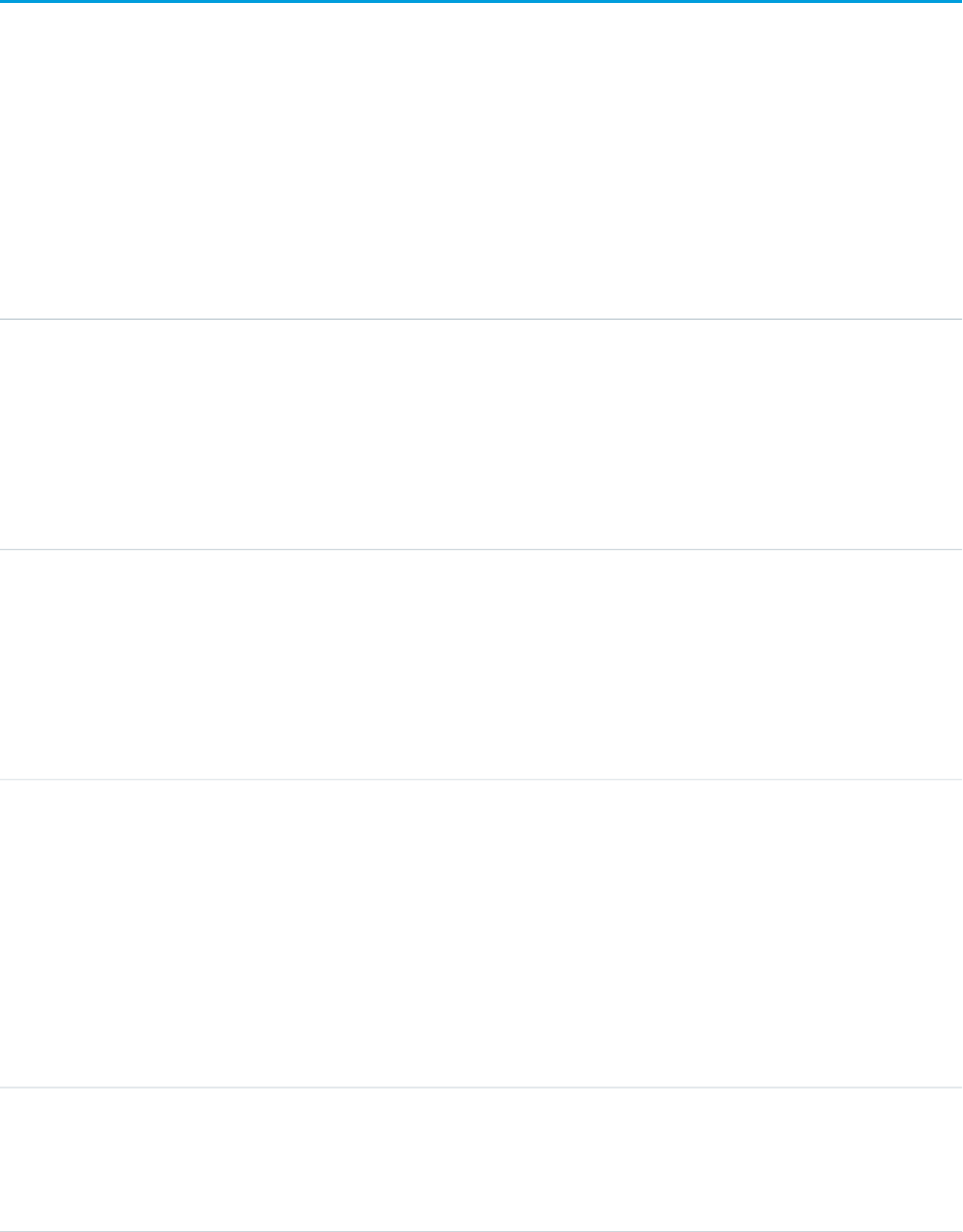
CaseComment
Represents a comment that provides additional information about the associated Case.
Supported Calls
create(), delete(), describeSObjects(), getDeleted(), getUpdated(), query(), retrieve(), search(),
undelete(), update(), upsert()
Fields
DetailsField
Type
textarea
CommentBody
Properties
Create, Filter, Nillable, Sort, Update
Description
Text of the CaseComment. The maximum size of the comment body is 4,000 bytes. Label is
Body.
Type
reference
ConnectionReceivedId
Properties
Filter, Nillable
Description
ID of the PartnerNetworkConnection that shared this record with your organization. This
field is only available if you have enabled Salesforce to Salesforce.
Type
reference
ConnectionSentId
Properties
Filter, Nillable
Description
ID of the PartnerNetworkConnection that you shared this record with. This field is only
available if you have enabled Salesforce to Salesforce. Beginning with API version 15.0, the
ConnectionSentId field is no longer supported. The ConnectionSentId field
is still visible, but the value is null. You can use the new PartnerNetworkRecordConnection
object to forward records to connections.
Type
string
CreatorFullPhotoUrl
Properties
Filter, Group, Nillable, Sort
424
CaseCommentStandard Objects
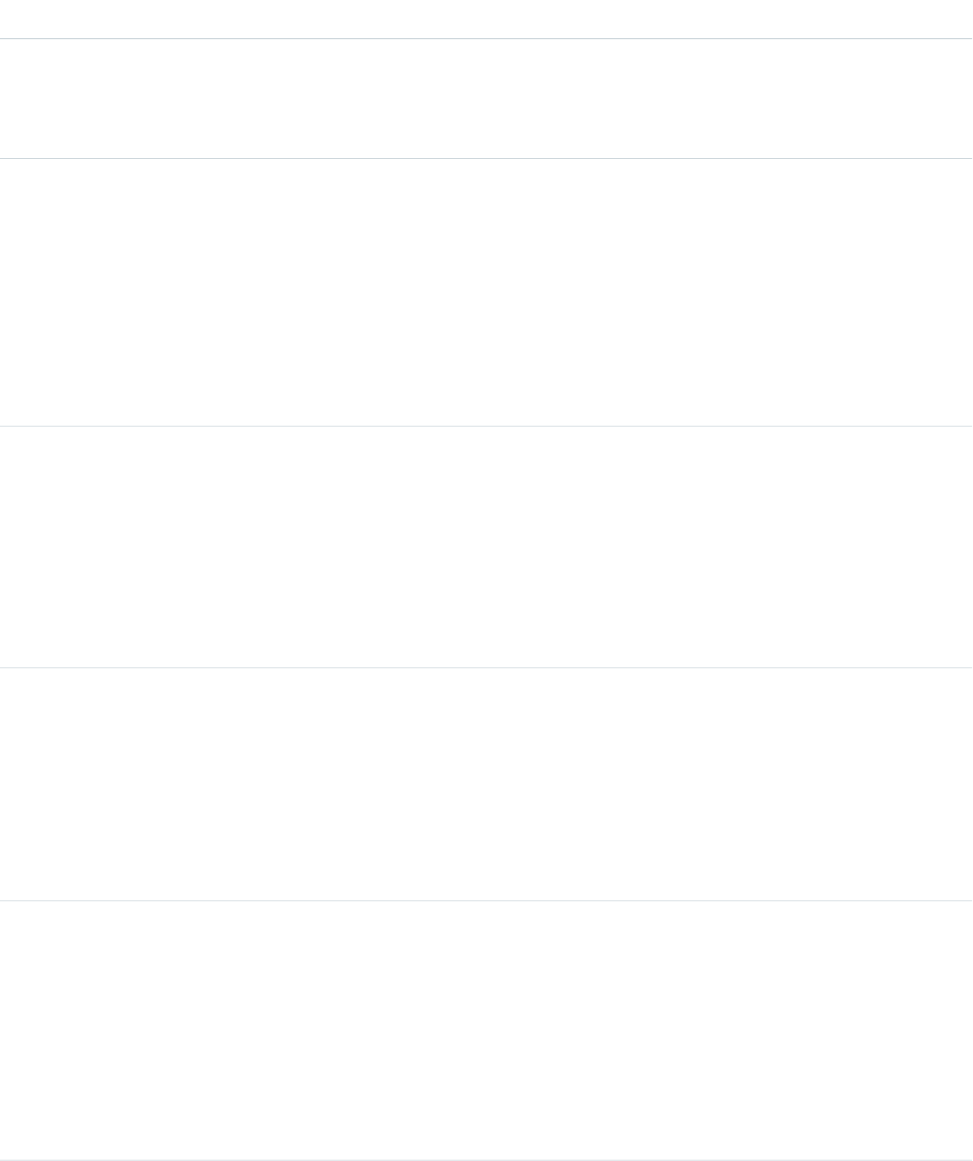
DetailsField
Description
URL of the user’s profile photo from the feed. Chatter Answers must be enabled to view this
field. This field is available in API version 26.0 and later.
Type
string
CreatorName
Properties
Filter, Group, Nillable, Sort
Description
Name of the user who posted the question or reply. Only the first name of internal users
(agents) appears to portal users in the feed. Chatter Answers must be enabled to view this
field. This field is available in API version 26.0 and later.
Type
string
CreatorSmallPhotoUrl
Properties
Filter, Group, Nillable, Sort
Description
URL of the user’s thumbnail photo from the feed. Chatter Answers must be enabled to view
this field. This field is available in API version 26.0 and later.
Type
boolean
IsDeleted
Properties
Defaulted on create, Filter
Description
Indicates whether the object has been moved to the Recycle Bin (true) or not (false).
Label is Deleted.
Type
boolean
IsPublished
Properties
Defaulted on create, Create, Filter, Group, Sort, Update
Description
Indicates whether the CaseComment is visible to customers in the Self-Service portal (true)
or not (false). Label is Published. This is the only CaseComment field that can be updated
via the API.
Type
reference
ParentId
425
CaseCommentStandard Objects
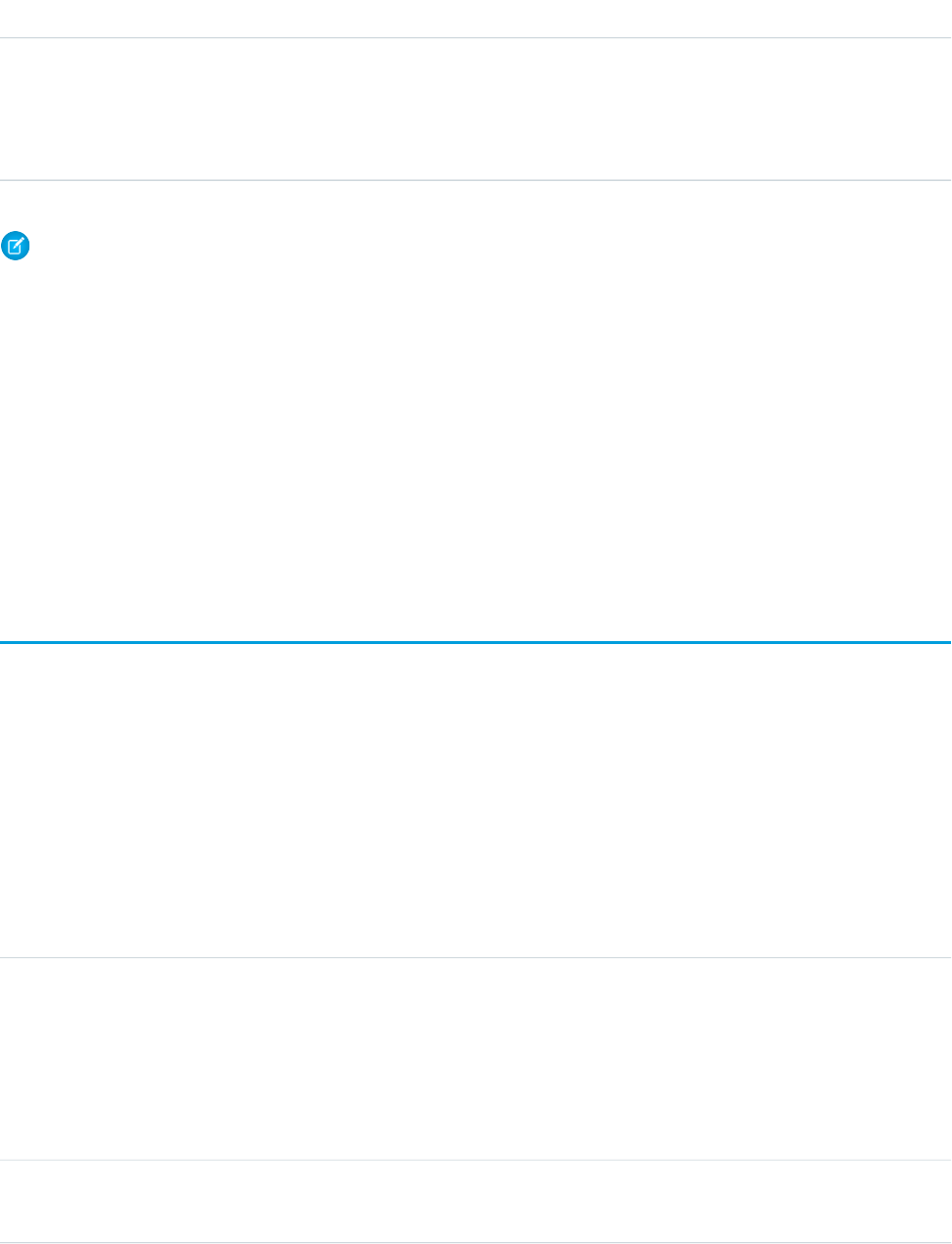
DetailsField
Properties
Create, Filter, Group, Sort,
Description
Required. ID of the parent Case of the CaseComment.
Note: If you are importing CaseComment data and need to set the value for an audit field, such as CreatedDate, contact
Salesforce. Audit fields are automatically updated during API operations unless you request to set these fields yourself..
Usage
In the Salesforce user interface, comments are generally entered by a User working on a Case. All users have access to create and view
CaseComment in the Salesforce user interface and when using the API. In the API, CaseComment records can't be modified after insertion
unless the user has the “Modify All” object-level permission for Cases or the “Modify All Data” permission. If not, users can only update
the IsPublished field, and can't delete CaseComment.
SEE ALSO:
Object Basics
CaseContactRole
Represents the role that a given Contact plays on a Case.
Supported Calls
create(), delete(), describeSObjects(), getDeleted(), getUpdated(), query(), retrieve(), update(),
upsert()
Fields
DetailsField
Type
reference
CasesId
Properties
Create, Filter, Group, Sort
Description
ID of the cases associated with this contact.
Type
reference
ContactId
426
CaseContactRoleStandard Objects
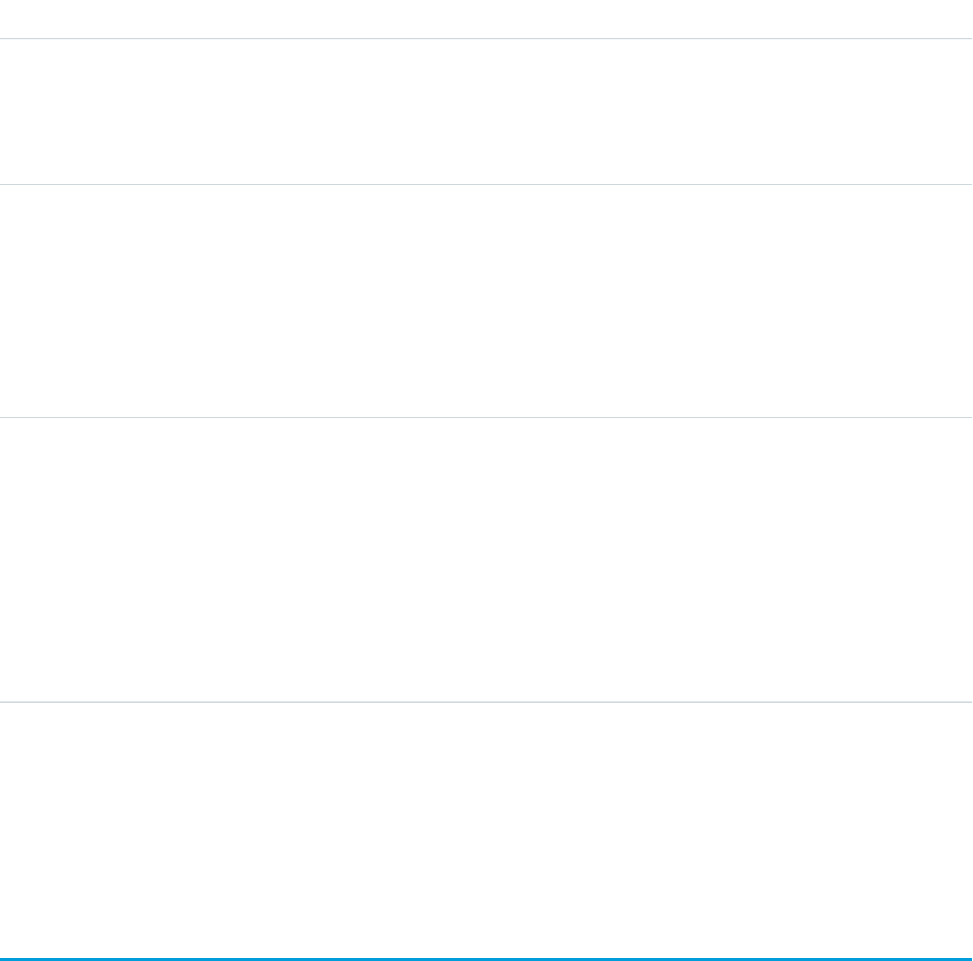
DetailsField
Properties
Create, Filter, Group, Sort, Update
Description
Required. ID of the contact.
Type
boolean
IsDeleted
Properties
Defaulted on create, Filter
Description
Indicates whether the object has been moved to the Recycle Bin (true) or not (false).
Label is Deleted.
Type
picklist
Role
Properties
Create, Filter, Group, Nillable, Sort, Update
Description
Name of the role played by the contact on this contract, such as Decision Maker, Approver,
Buyer, and so on. Must be unique—there can't be multiple records in which the
ContractId, ContactId, and Role values are identical. Different contacts can play
the same role on the same contract. A contact can play different roles on the same contract.
Usage
Use this object to define the role that a given Case plays on a given Contact. For example, you can use this object to be able to see all
contacts who are associated to a case, or, given a contact, be able to query all cases that they are associated with, even if they are not
the primary contact on the case.
CaseFeed
Represents a single feed item in the feed displayed on the detail page for a case record. A case feed shows recent changes to a case
record for any fields that are tracked in feeds, and comments and posts about the record. It is a useful way to stay up-to-date with changes
to cases. This object is available in API version 18.0 and later.
Supported Calls
delete(), describeSObjects(), getDeleted(), getUpdated(), query(), retrieve()
Special Access Rules
You can delete all feed items you created. To delete feed items you didn’t create, you must have one of these permissions:
427
CaseFeedStandard Objects
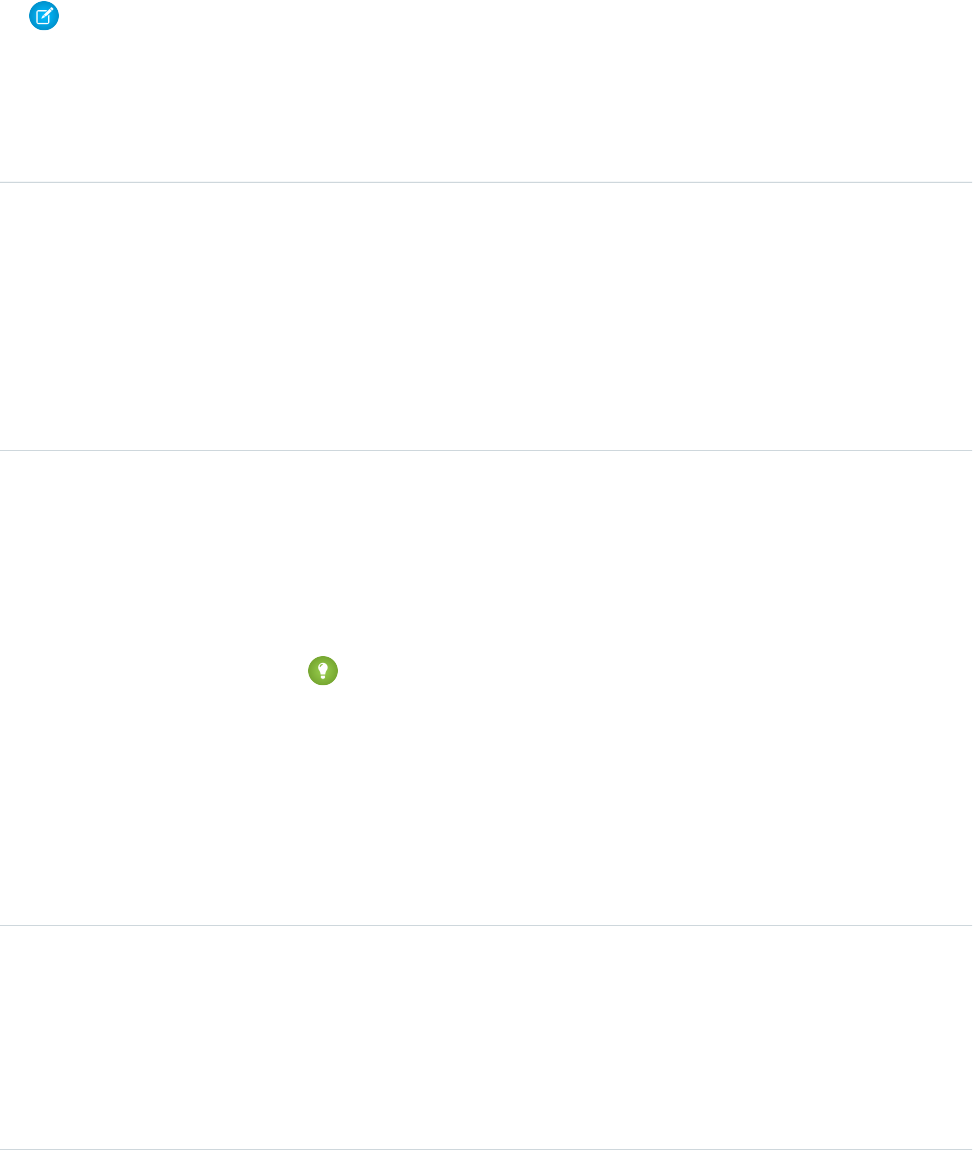
•“Modify All Data”
•“Modify All” on the Case object
•“Moderate Chatter”
Note: Users with the “Moderate Chatter” permission can delete only the feed items and comments they see.
Fields
DetailsField
Type
textarea
Body
Properties
Nillable, Sort
Description
The content of the CaseFeed. Required when Type is TextPost. Optional when
Type is ContentPost or LinkPost. This field is the message that appears in the
feed.
Type
int
CommentCount
Properties
Filter, Group, Sort
Description
The number of FeedComments associated with this feed item.
Tip: In a feed that supports pre-moderation, CommentCount isn’t updated until
a comment is published. For example, say you comment on a post that already has
one published comment and your comment triggers moderation. Now there are two
comments on the post, but the count says there's only one. In a moderated feed, your
comment isn’t counted until it's approved by an admin or a person with
“CanApproveFeedPostAndComment” or “ModifyAllData” permission.
This has implications for how you retrieve feed comments. In a moderated feed, rather
than retrieving comments by looping through CommentCount, go through
pagination until end of comments is returned.
Type
reference
ConnectionId
Properties
Filter, Group, Nillable, Sort
Description
When a PartnerNetworkConnection modifies a record that is tracked, the CreatedBy
field contains the ID of the system administrator and the ConnectionId contains
428
CaseFeedStandard Objects
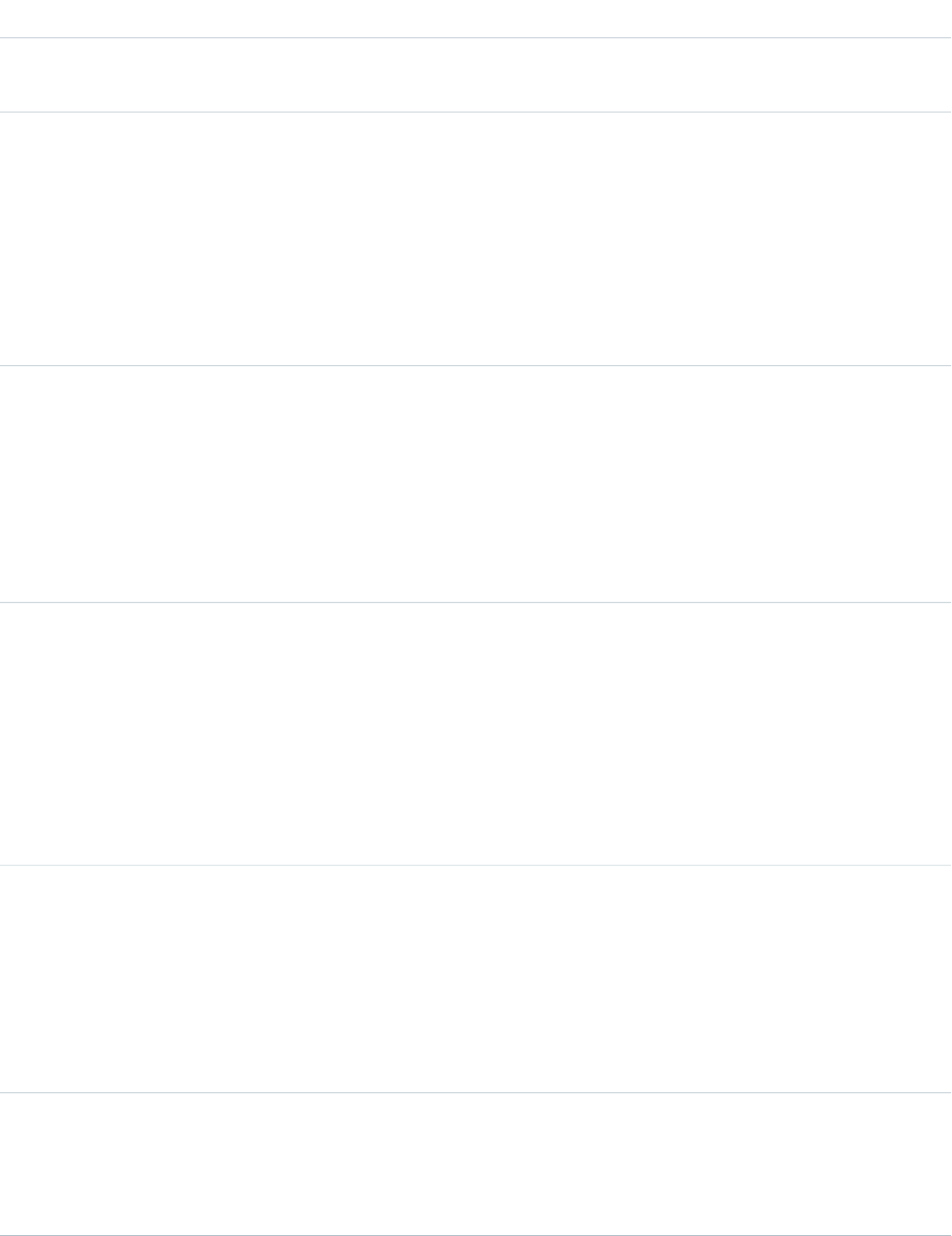
DetailsField
the ID of the PartnerNetworkConnection. Available if Salesforce to Salesforce is enabled
for your organization.
Type
base64
ContentData
Properties
Nillable
Description
Available in API version 36.0 and earlier only. Required if Type is ContentPost.
Encoded file data in any format, and can’t be 0 bytes. Setting this field automatically sets
Type to ContentPost.
Type
textarea
ContentDescription
Properties
Nillable, Sort
Description
Available in API version 36.0 and earlier only.
The description of the file specified in ContentData.
Type
string
ContentFileName
Properties
Group, Nillable, Sort
Description
Available in API version 36.0 and earlier only.
The file uploaded to the feed. Required if Type is ContentPost. Setting
ContentFileName automatically sets Type to ContentPost.
Type
int
ContentSize
Properties
Group, Nillable, Sort
Description
Available in API version 36.0 and earlier only. The size of the file (in bytes) uploaded to
the feed. This field is read-only and is automatically determined during insert.
Type
string
ContentType
Properties
Group, Nillable, Sort
429
CaseFeedStandard Objects

DetailsField
Description
Available in API version 36.0 and earlier only. The MIME type of the file uploaded to the
feed. This field is read-only and is automatically determined during insert.
Type
reference
FeedPostId
Properties
Filter. Group, Nillable, Sort
Description
This field was removed in API version 22.0, and is available in earlier versions for backward
compatibility only. Use FeedItem instead.
The ID of the associated FeedPost. A FeedPost represents the following types of changes
in a CaseFeed: status updates, changes to tracked fields, text posts, link posts, and content
posts.
Ordering by LastModifiedDate DESC sorts the feed by both the most recent
feed item or comment.
Type
reference
InsertedById
Properties
Group, Nillable, Sort
Description
ID of the user who added this object to the feed. For example, if an application migrates
posts and comments from another application into a feed, the InsertedBy value is
set to the ID of the logged-in user.
Type
boolean
IsDeleted
Properties
Defaulted on create, Filter, Group, Sort
Description
Standard system field. Indicates whether the record has been moved to the Recycle Bin
(true) or not (false).
Type
boolean
IsRichText
Properties
Defaulted on create, Filter, Group, Sort
Description
Indicates whether the feed item Body contains rich text. Set IsRichText to true
if you post a rich text feed item via SOAP API. Otherwise, the post is rendered as plain
text.
430
CaseFeedStandard Objects
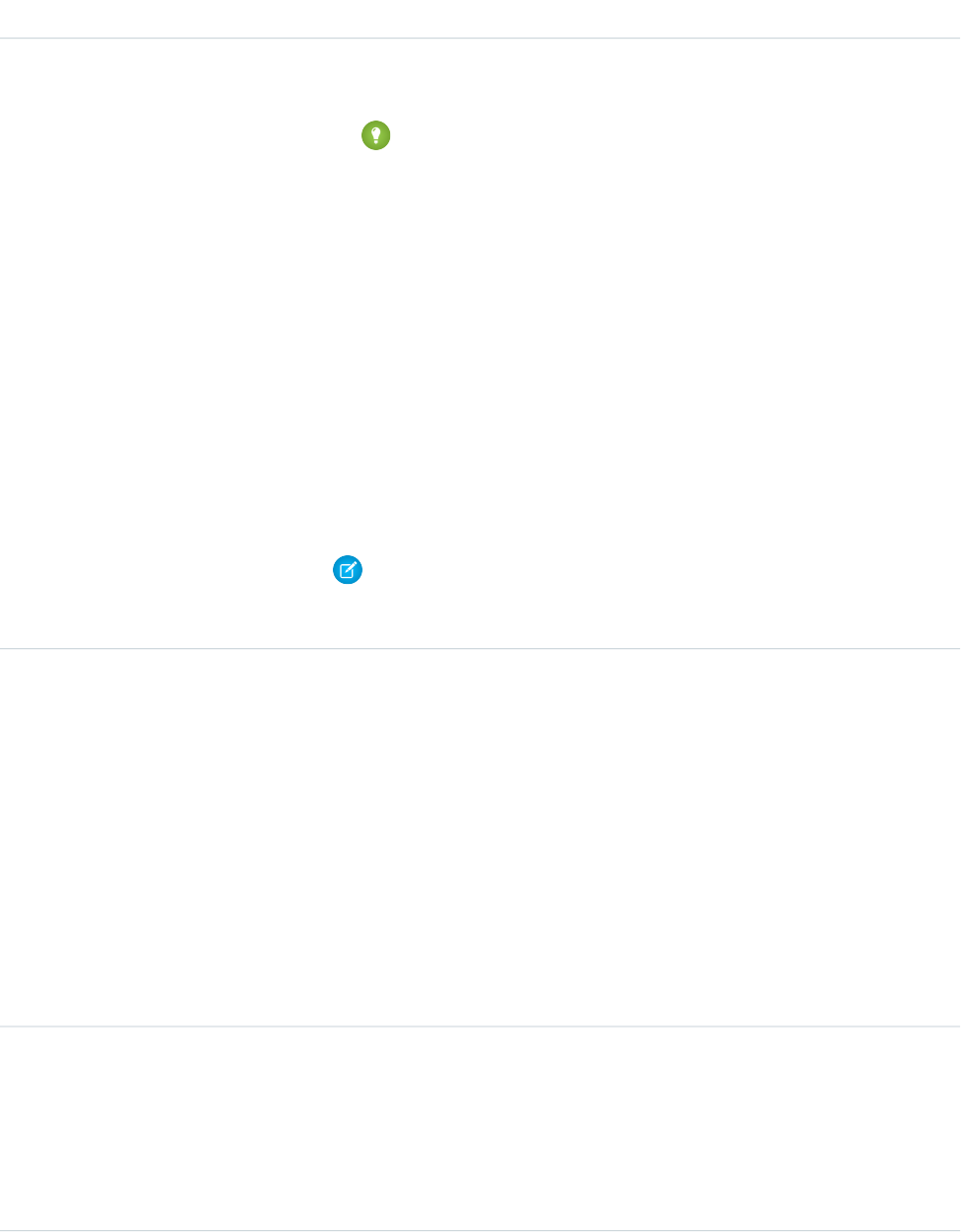
DetailsField
Rich text supports the following HTML tags:
•<p>
Tip: Though the <br> tag isn’t supported, you can use
<p> </p> to create lines.
•<b>
•<code>
•<i>
•<u>
•<s>
•<ul>
•<ol>
•<li>
•<img>
The <img> tag is accessible only via the API and must reference files in Salesforce
similar to this example: <img src="sfdc://069B0000000omjh"></img>
Note: In API version 35.0 and later, the system replaces special characters in rich
text with escaped HTML. In API version 34.0 and prior, all rich text appears as a
plain-text representation.
Type
dateTime
LastModifiedDate
Properties
Defaulted on create, Filter, Sort
Description
This field is a standard system field.
When a feed item is created, LastModifiedDate is the same as CreatedDate.
If a FeedComment is inserted on the feed item, then LastModifiedDate becomes
the CreatedDate for the FeedComment. Deleting the FeedComment does not
change the LastModifiedDate.
Ordering by LastModifiedDate DESC sorts the feed by both the most recent
feed item or comment.
Type
int
LikeCount
Properties
Filter, Group, Sort
Description
The number of FeedLikes associated with this feed item.
431
CaseFeedStandard Objects
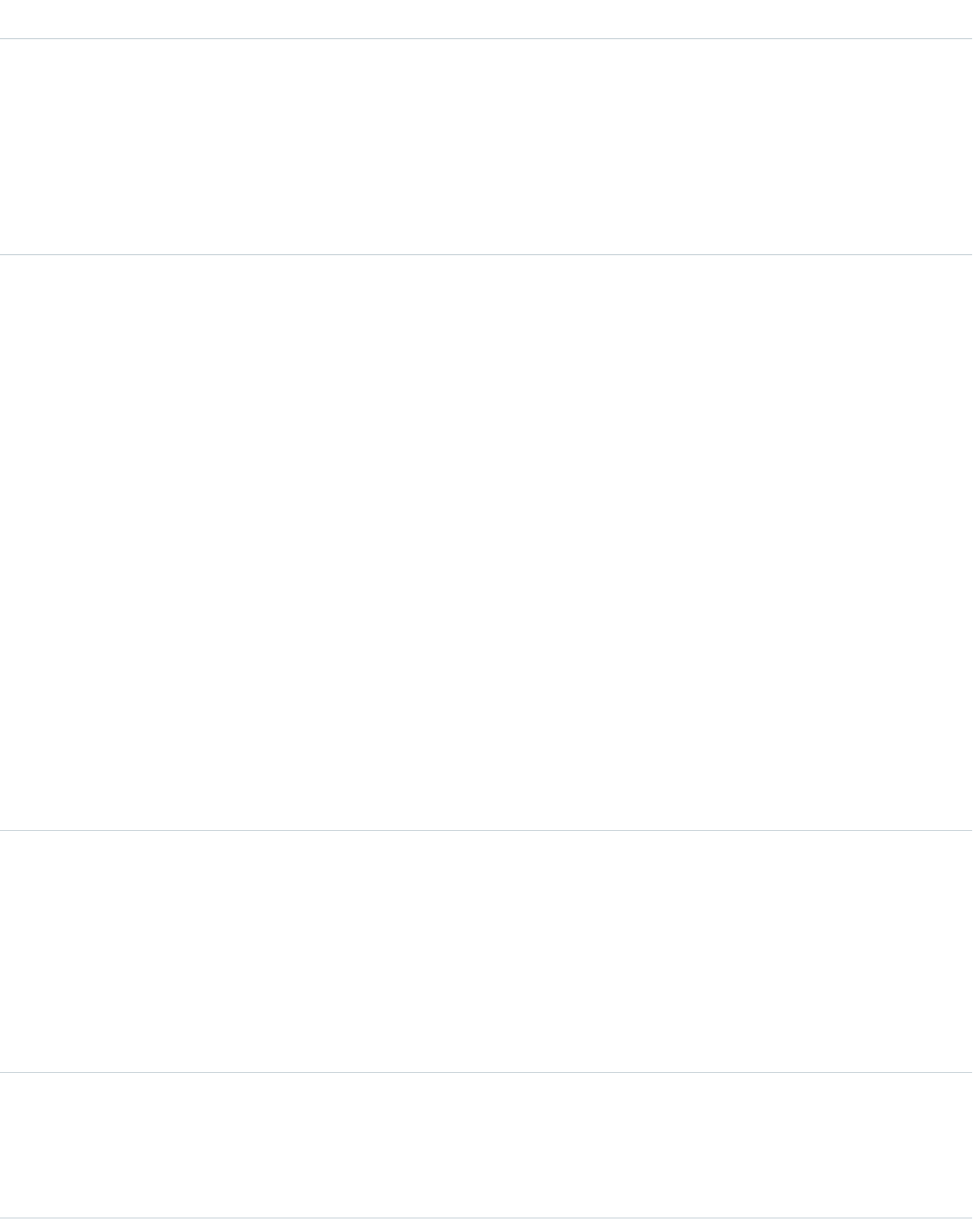
DetailsField
Type
url
LinkURL
Properties
Nillable, Sort
Description
The URL of the LinkPost.
Type
picklist
NetworkScope
Properties
Group, Nillable, Restricted picklist, Sort
Description
Specifies whether this feed item is available in the default community, a specific
community, or all communities. This field is available in API version 26.0 and later, if
Salesforce Communities is enabled for your organization.
NetworkScope can have the following values:
•NetworkId—The ID of the community in which the FeedItem is available. If left
empty, the feed item is only available in the default community.
•AllNetworks—The feed item is available in all communities.
Note the following exceptions for NetworkScope:
•Only feed items with a Group or User parent can set a NetworkId or a null value
for NetworkScope.
•For feed items with a record parent, users can set NetworkScope only to
AllNetworks.
•You can’t filter a FeedItem on the NetworkScope field.
Type
reference
ParentId
Properties
Filter, Group, Sort
Description
ID of the case record that is tracked in the feed. The feed is displayed on the detail page
for this record.
Type
reference
RelatedRecordID
Properties
Group, Nillable, Sort
432
CaseFeedStandard Objects

DetailsField
Description
ID of the ContentVersion article associated with a ContentPost. This field is null for
all posts except ContentPost. For example, set this field to an existing ContentVersion
and post it to a feed as a CaseFeed object of Type ContentPost.
Type
string
Title
Properties
Group, Nillable, Sort
Description
The title of the CaseFeed. When the Type is LinkPost, the LinkURL is the URL,
and this field is the link name.
Type
picklist
Type
Properties
Filter, Group, Nillable, Restricted picklist, Sort
Description
The type of CaseFeed item:
•ActivityEvent—indirectly generated event when a user or the API adds a Task
associated with a feed-enabled parent record (excluding email tasks on cases). Also
occurs when a user or the API adds or updates a Task or Event associated with a case
record (excluding email and call logging).
For a recurring Task with CaseFeed disabled, one event is generated for the series
only. For a recurring Task with CaseFeed enabled, events are generated for the series
and each occurrence.
•AdvancedTextPost—created when a user posts a group announcement.
•AnnouncementPost—Not used.
•ApprovalPost—generated when a user submits an approval.
•BasicTemplateFeedItem—Not used.
•CanvasPost—a post made by a canvas app posted on a feed.
•CollaborationGroupCreated—generated when a user creates a public
group.
•CollaborationGroupUnarchived—Not used.
•ContentPost—a post with an attached file.
•CreatedRecordEvent—generated when a user creates a record from the
publisher.
•DashboardComponentAlert—generated when a dashboard metric or gauge
exceeds a user-defined threshold.
433
CaseFeedStandard Objects

DetailsField
•DashboardComponentSnapshot—created when a user posts a dashboard
snapshot on a feed.
•LinkPost—a post with an attached URL.
•PollPost—a poll posted on a feed.
•ProfileSkillPost—generated when a skill is added to a user’s Chatter profile.
•QuestionPost—generated when a user posts a question.
•ReplyPost—generated when Chatter Answers posts a reply.
•RypplePost—generated when a user creates a Thanks badge in Work.com.
•TextPost—a direct text entry on a feed.
•TrackedChange—a change or group of changes to a tracked field.
•UserStatus—automatically generated when a user adds a post. Deprecated.
The following values appear in the Type picklist for all feed objects but apply only to
CaseFeed:
•AttachArticleEvent—generated event when a user attaches an article to
a case.
•CallLogPost—generated event when a user logs a call for a case through the
user interface. CTI calls also generate this event.
•CaseCommentPost—generated event when a user adds a case comment for a
case object.
•ChangeStatusPost—generated event when a user changes the status of a
case.
•ChatTranscriptPost—generated event when Live Agent transcript is saved
to a case.
•EmailMessageEvent—generated event when an email related to a case object
is sent or received.
•FacebookPost—generated when a Facebook post is created from a case.
Deprecated.
•MilestoneEvent—generated when a case milestone is completed or reaches
violation status.
•SocialPost—generated when a social post is created from a case.
Type
picklist
Visibility
Properties
Create, Filter, Group, Nillable, Restricted picklist, Sort, Update
Description
Specifies whether this feed item is available to all users or internal users only. This field
is available in API version 26.0 and later, if Salesforce Communities is enabled for your
organization.
Visibility can have the following values:
434
CaseFeedStandard Objects
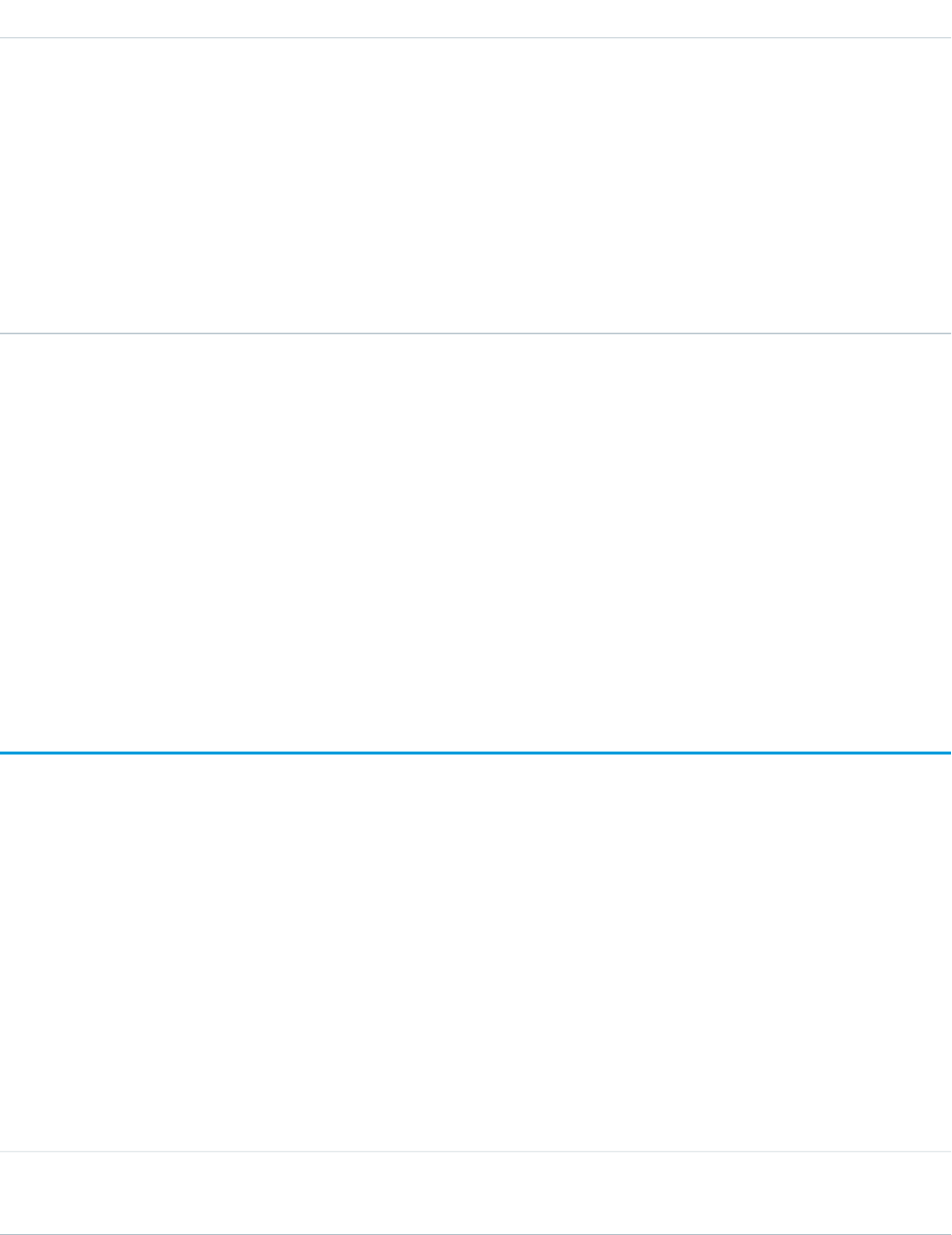
DetailsField
•AllUsers—The feed item is available to all users who have permission to see the
feed item.
•InternalUsers—The feed item is available to internal users only.
Note the following exceptions for Visibility:
•For record posts, Visibility is set to InternalUsers for all internal users
by default.
•External users can set Visibility only to AllUsers.
•Visibility can be updated on record posts.
•The Update property is supported only for feed items posted on records.
Usage
Use this object to track changes for a case record.
SEE ALSO:
Case
EntitySubscription
NewsFeed
FeedItem
UserProfileFeed
CaseHistory
Represents historical information about changes that have been made to the associated Case.
Supported Calls
describeSObjects(), getDeleted(), getUpdated(), query(), retrieve()
Special Access Rules
This object is always read-only.
Fields
DetailsField
Type
reference
CaseId
435
CaseHistoryStandard Objects
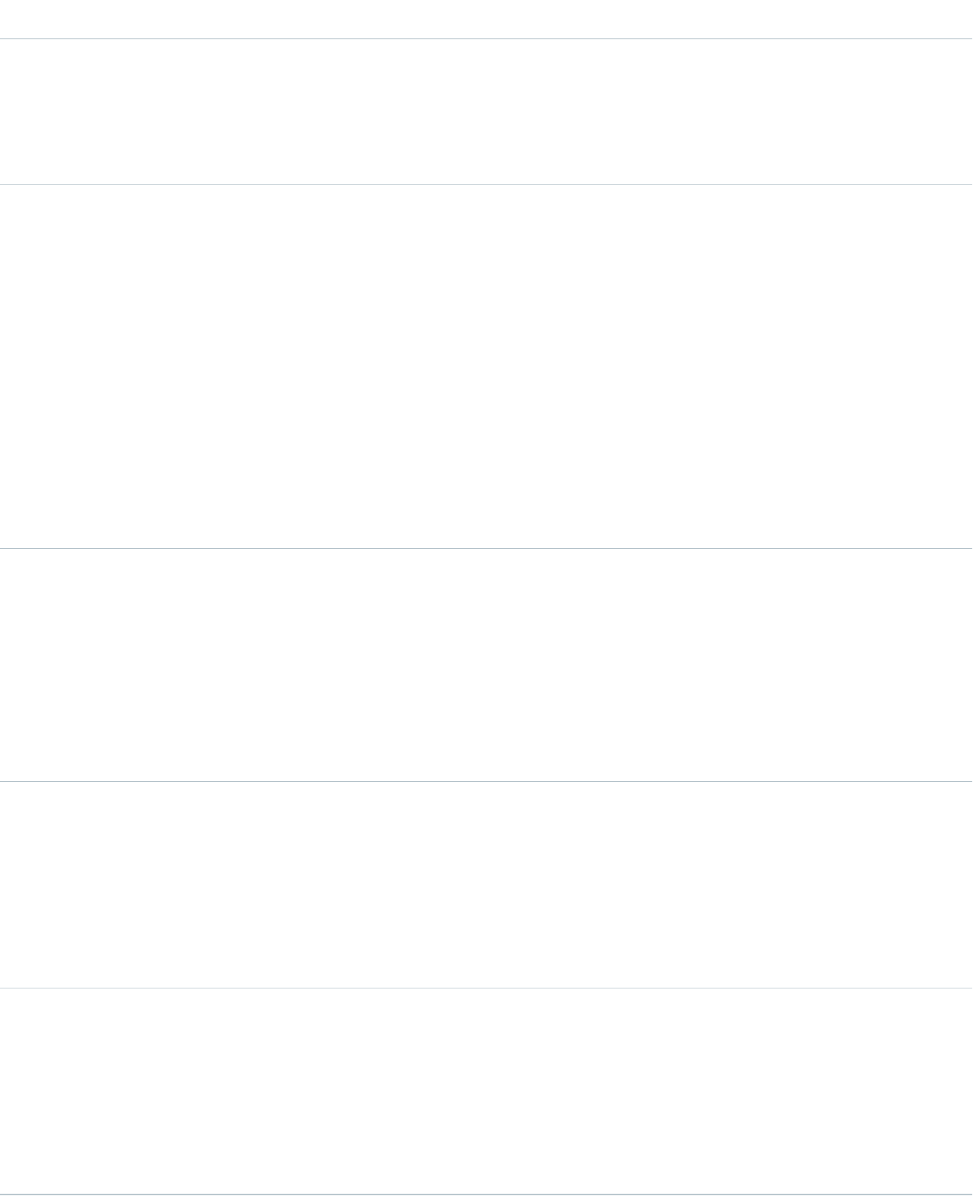
DetailsField
Properties
Filter, Group, Sort
Description
ID of the Case associated with this record.
Type
picklist
Field
Properties
Filter, Group, Restricted picklist, Sort
Description
Name of the case field that was modified, or a special value to indicate some other
modification to the case. The possible values, in addition to the case field names, are:
•ownerAssignment—The owner of the case was changed.
•ownerAccepted—A user took ownership of a case from a queue.
•ownerEscalated—The owner of the case was changed due to case escalation.
•external—A user made the case visible to customers in the Customer Self-Service Portal.
Type
boolean
IsDeleted
Properties
Defaulted on create, Filter
Description
Indicates whether the object has been moved to the Recycle Bin (true) or not (false).
Label is Deleted.
Type
anyType
NewValue
Properties
Nillable, Sort
Description
New value of the modified case field. Maximum of 255 characters.
Type
anyType
OldValue
Properties
Nillable, Sort
Description
Previous value of the modified case field. Maximum of 255 characters.
436
CaseHistoryStandard Objects
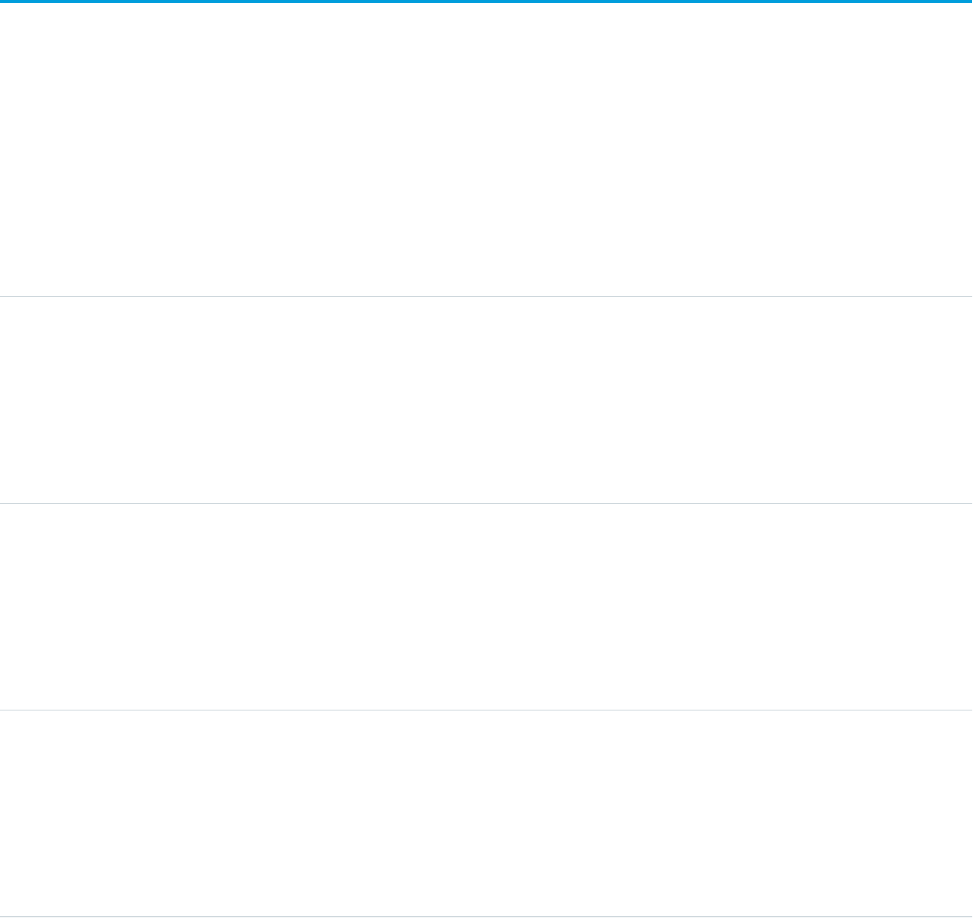
Usage
Case history entries are indirectly created each time a case is modified.
Two rows are added to this record when foreign key fields change. One row contains the foreign key object names that display in the
online application. For example, Jane Doe is recorded as the name of a Contact. The other row contains the actual foreign key ID
that is only returned to and visible from the API.
This object respects field level security on the parent object.
SEE ALSO:
Object Basics
CaseMilestone
Represents a milestone (required step in a customer support process) on a Case. This object is available in API version 18.0 and later.
Supported Calls
describeSObjects(), query(), retrieve(), update()
Fields
DetailsField
Type
reference
BusinessHoursId
Properties
Filter, Group, Nillable,Sort
Description
ID of the BusinessHours associated with the CaseMilestone.
Type
reference
CaseId
Properties
Filter
Description
ID of the case.
Type
dateTime
CompletionDate
Properties
Filter, Nillable, Update
Description
The date and time the milestone was completed.
437
CaseMilestoneStandard Objects
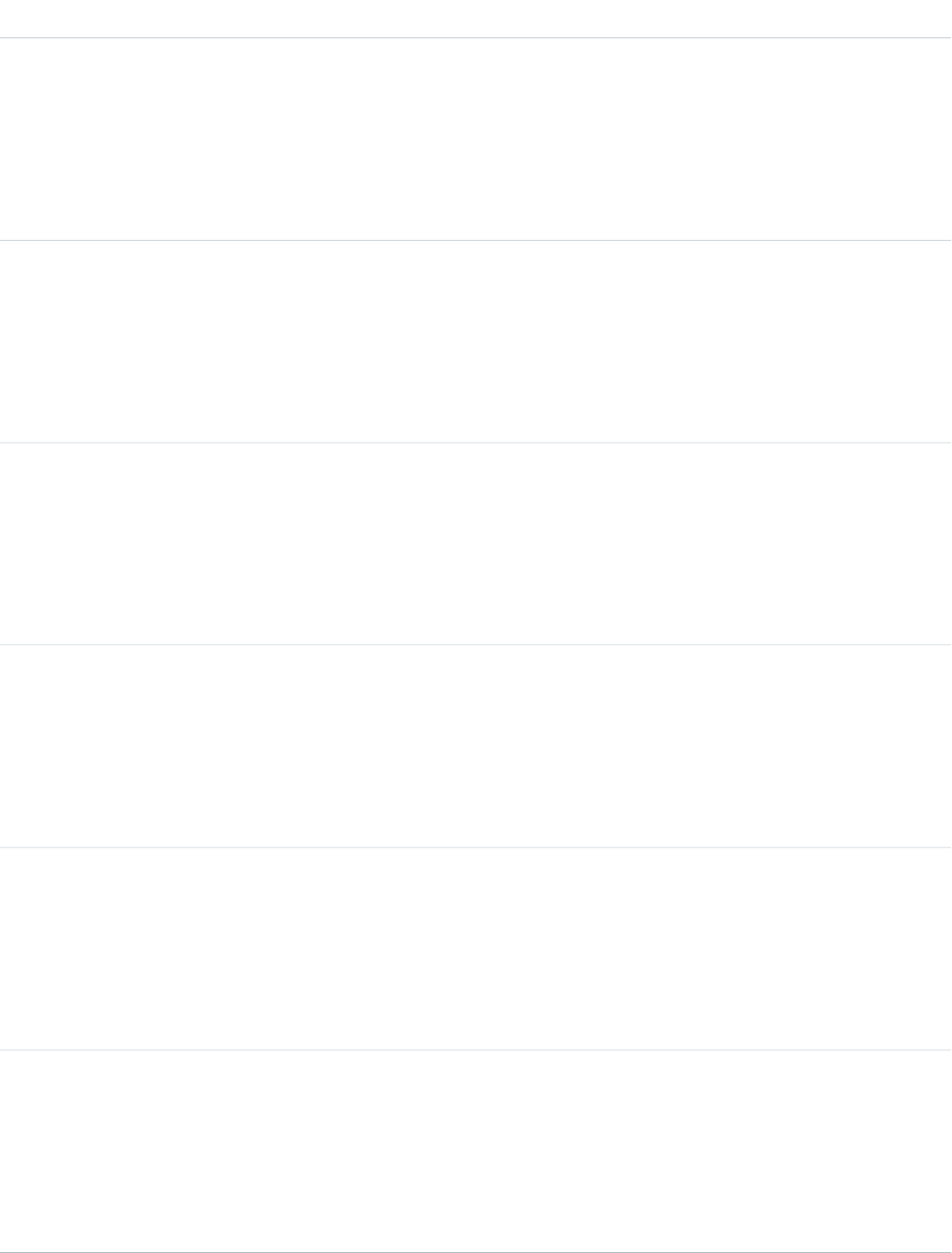
DetailsField
Type
double
ElapsedTimeInDays
Properties
Filter, Nillable
Description
The time required to complete a milestone in days.
Type
double
ElapsedTimeInHrs
Properties
Filter, Nillable
Description
The time required to complete a milestone in hours.
Type
int
ElapsedTimeInMins
Properties
Filter, Nillable
Description
The time required to complete a milestone in minutes.
Type
boolean
IsCompleted
Properties
Defaulted on create, Filter
Description
Indicates whether the milestone is completed (true) or not (false).
Type
boolean
IsViolated
Properties
Defaulted on create, Filter
Description
Indicates whether the milestone is violated (true) or not (false).
Type
reference
MilestoneTypeId
Properties
Filter, Nillable
Description
The ID of the milestone on the case.
438
CaseMilestoneStandard Objects
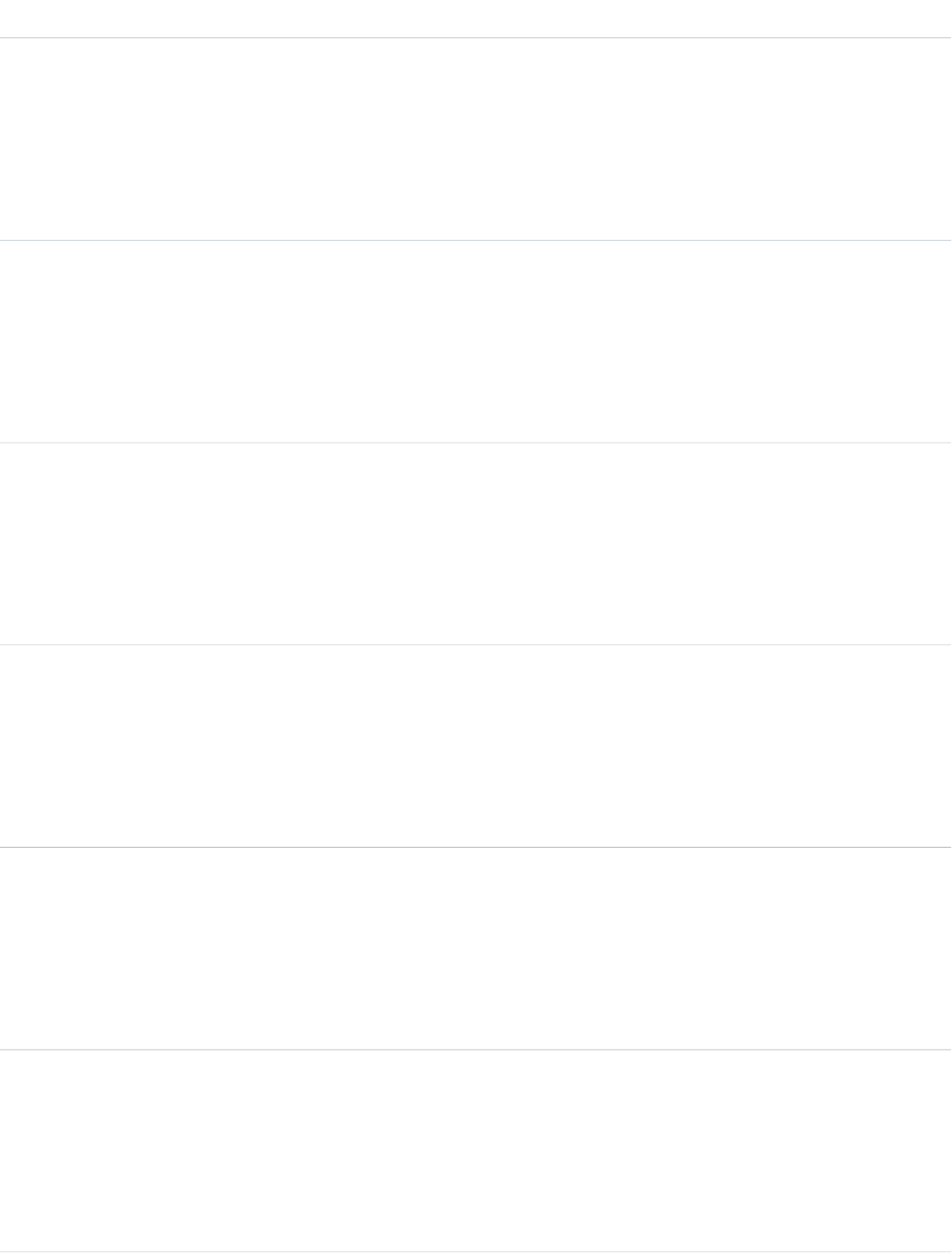
DetailsField
Type
dateTime
StartDate
Properties
Filter, Nillable, Update
Description
The date and time the milestone started on the case.
Type
dateTime
TargetDate
Properties
Filter
Description
The date and time the milestone must be completed.
Type
double
TargetResponseInDays
Properties
Filter, Nillable
Description
The time to complete the milestone in days.
Type
double
TargetResponseInHrs
Properties
Filter, Nillable
Description
The time to complete the milestone in hours.
Type
int
TargetResponseInMins
Properties
Filter, Nillable
Description
The time to complete the milestone in minutes.
Type
text
TimeSinceTargetInMins
Properties
Nillable
Description
The time elapsed since the milestone target. The format is minutes and seconds.
439
CaseMilestoneStandard Objects
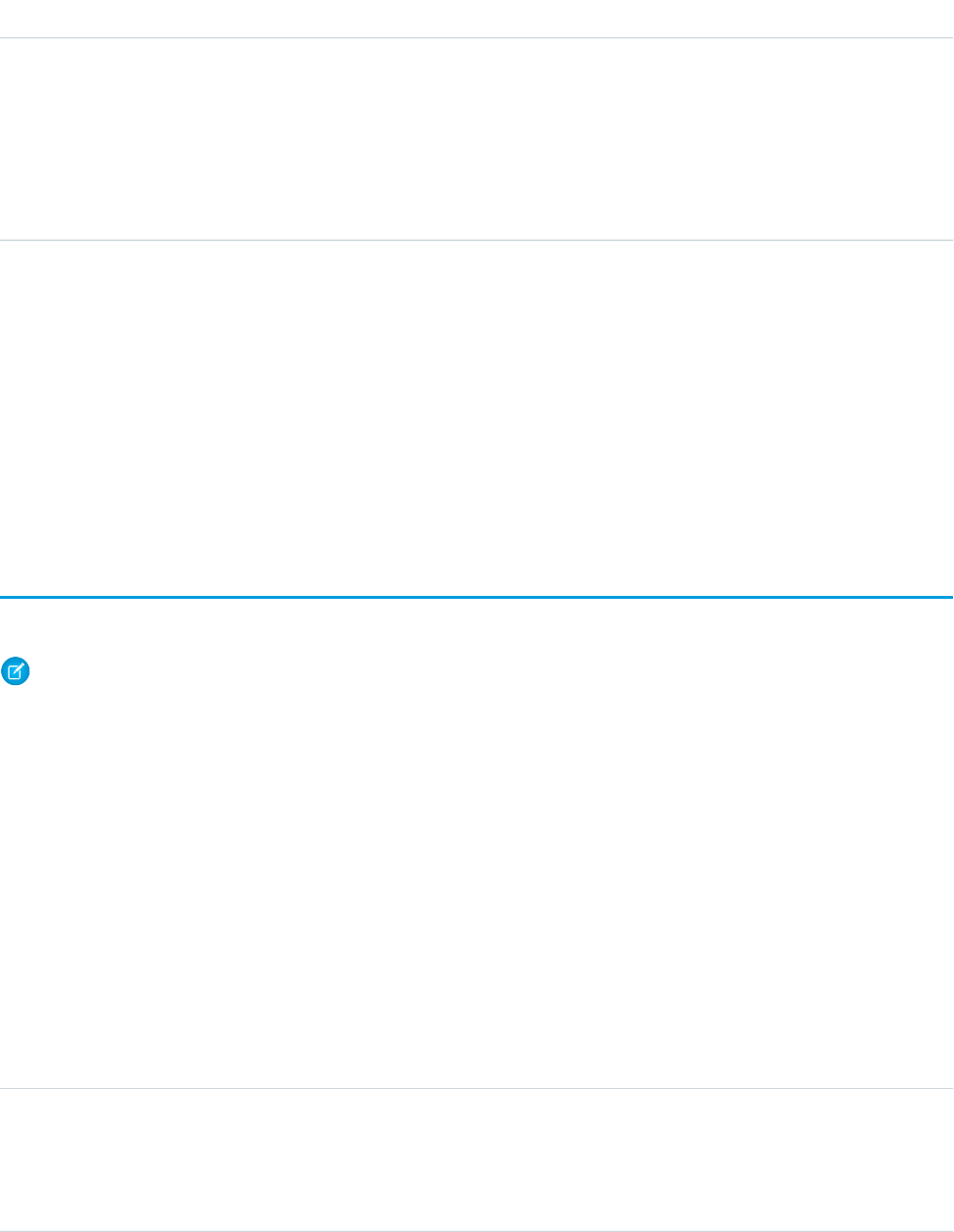
DetailsField
Type
text
TimeRemainingInMins
Properties
Nillable
Description
Time remaining to reach the milestone target. The format is minutes and seconds.
Usage
This object lets you view a milestone on a case. It also lets you view if the milestone was completed and when it must be completed.
SEE ALSO:
Case
MilestoneType
SlaProcess
CaseOwnerSharingRule
Represents the rules for sharing a case with users other than the owner.
Note: To programmatically update owner sharing rules, we recommend that you use Metadata API. Contact Salesforce customer
support to enable access to this object for your org.
Supported Calls
create(), delete(), describeSObjects(), getDeleted(), getUpdated(), query(), retrieve(), update(),
upsert()
Special Access Rules
Customer Portal users can’t access this object.
Fields
DetailsField
Type
picklist
CaseAccessLevel
Properties
Create, Filter, Group, Restricted picklist, Sort, Update
440
CaseOwnerSharingRuleStandard Objects
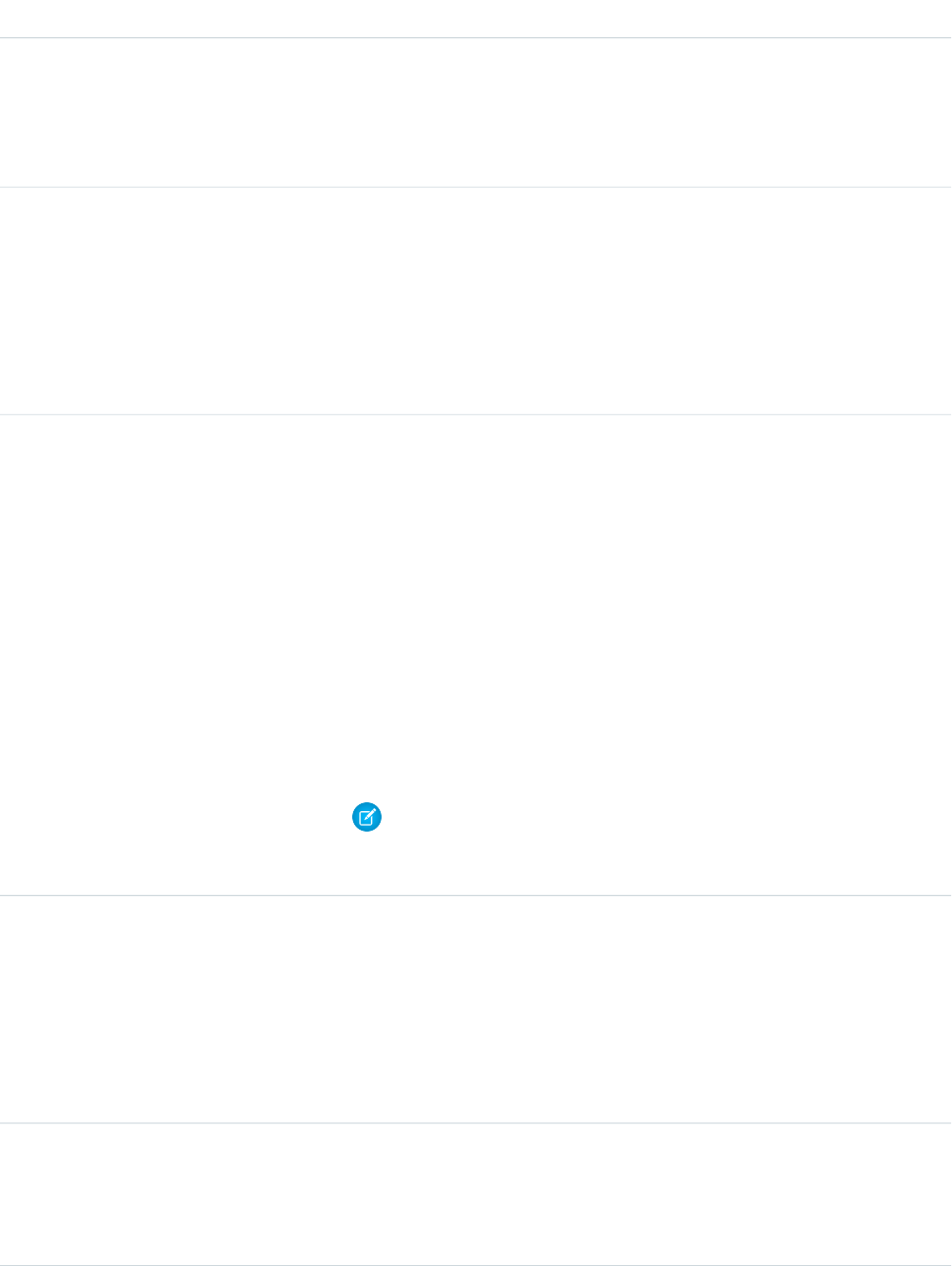
DetailsField
Description
A value that represents the type of sharing being allowed. The possible values are:
•Read
•Edit
Type
textarea
Description
Properties
Create, Filter, Nillable, Sort, Update
Description
A description of the sharing rule. Maximum size is 1000 characters. This field is available
in API version 29.0 and later.
Type
string
DeveloperName
Properties
Create, Defaulted on create, Filter, Group, Sort, Update
Description
The unique name of the object in the API. This name can contain only underscores
and alphanumeric characters, and must be unique in your org. It must begin with a
letter, not include spaces, not end with an underscore, and not contain two
consecutive underscores. In managed packages, this field prevents naming conflicts
on package installations. With this field, a developer can change the object’s name
in a managed package and the changes are reflected in a subscriber’s organization.
Corresponds to Rule Name in the user interface.
This field is available in API version 24.0 and later.
Note: When creating large sets of data, always specify a unique
DeveloperName for each record. If no DeveloperName is specified,
performance may slow while Salesforce generates one for each record.
Type
reference
GroupId
Properties
Create, Filter, Group, Sort
Description
The ID representing the source group. Cases owned by users in the source group
trigger the rule to give access.
Type
string
Name
Properties
Create, Filter, Group, Sort, Update
441
CaseOwnerSharingRuleStandard Objects
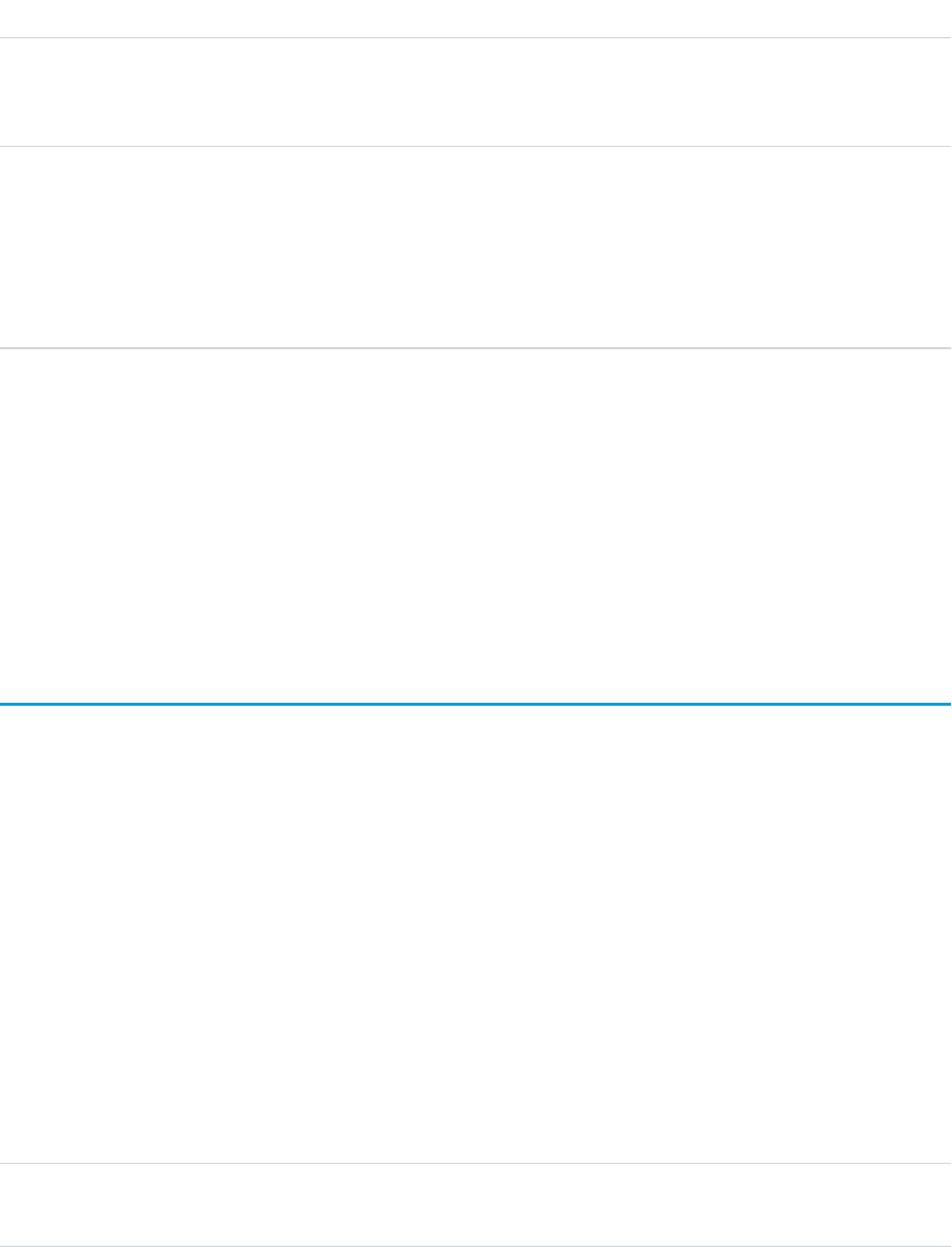
DetailsField
Description
Label of the sharing rule as it appears in the user interface. Limited to 80 characters.
Corresponds to Label on the user interface.
Type
reference
UserOrGroupId
Properties
Create, Filter, Group, Sort
Description
The ID representing the target user or group. Target users or groups are given access.
Usage
Use this object to manage the sharing rules for cases. General sharing and territory management-related sharing use this object.
SEE ALSO:
Case
CaseShare
Metadata API Developer Guide: SharingRules
CaseShare
Represents a sharing entry on a Case.
Supported Calls
describeSObjects(), create(), delete(), query(), retrieve(), update(), upsert()
Special Access Rules
Customer Portal users can’t access this object.
Fields
The properties available for some fields depend on the default organization-wide sharing settings. The properties listed are true for the
default settings of such fields.
DetailsField
Type
picklist
CaseAccessLevel
442
CaseShareStandard Objects
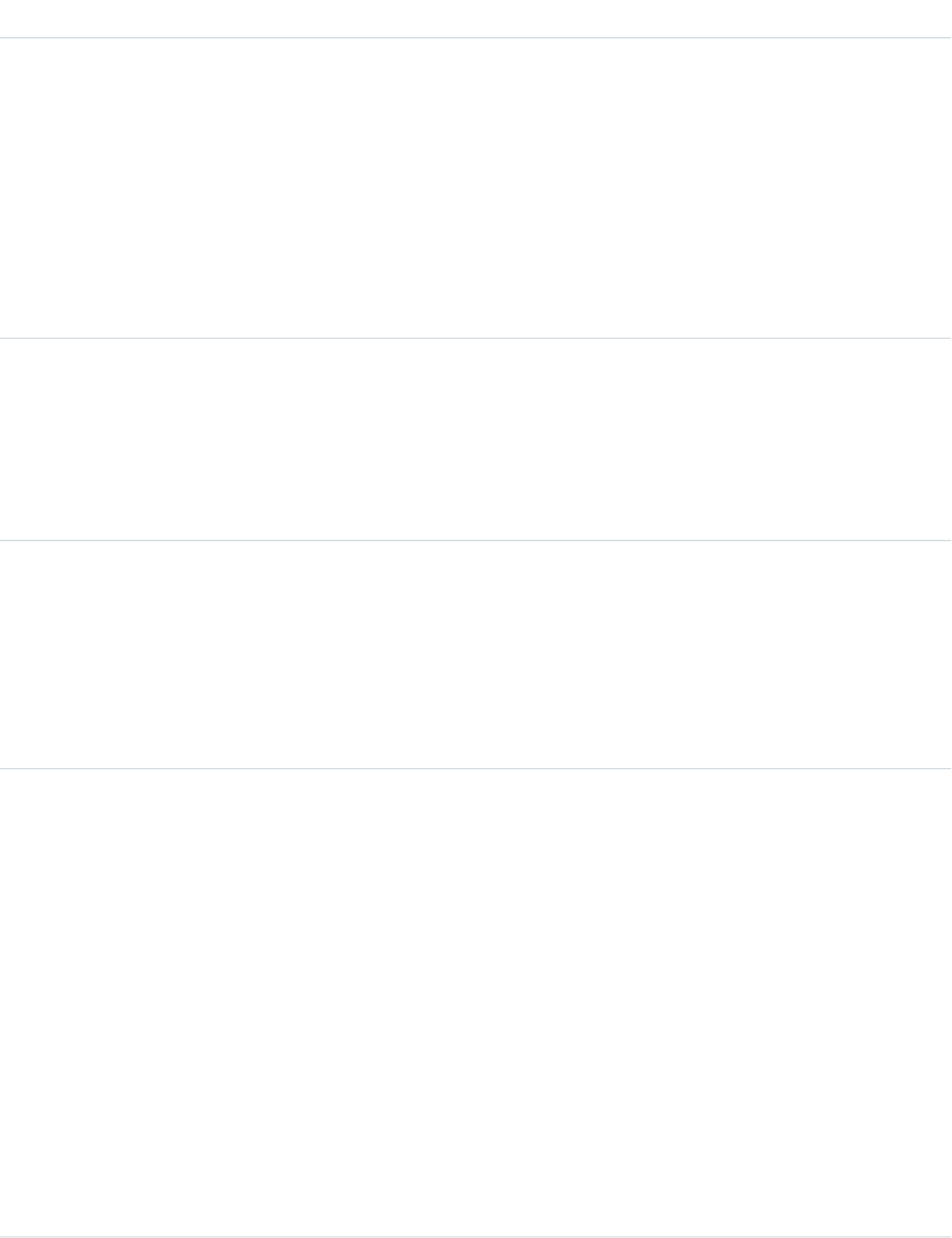
DetailsField
Properties
Filter, Group, Restricted picklist, Sort
Description
Level of access that the User or Group has to the Case. The possible values are:
•Read
•Edit
•All This value is not valid for creating or deleting records.
This field must be set to an access level that is higher than the organization’s default access
level for cases.
Type
reference
CaseId
Properties
Filter, Group, Sort
Description
ID of the Case associated with this sharing entry. This field can't be updated.
Type
boolean
IsDeleted
Properties
Defaulted on create, Filter
Description
Indicates whether the object has been moved to the Recycle Bin (true) or not (false).
Label is Deleted.
Type
picklist
RowCause
Properties
Filter, Group, Restricted picklist, Sort
Description
Reason that this sharing entry exists. You can only write to this field when its value is either
omitted or set to Manual (default). You can create a value for this field in API versions 32.0
and later with the correct organization-wide sharing settings.
Valid values include:
•Manual—The User or Group has access because a user with “All” access manually
shared the Case with them.
•Owner—The User is the owner of the Case.
•ImplicitChild—User or Group has access to the Case on the Account associated
with this Case.
•Rule—The User or Group has access via a Case sharing rule.
443
CaseShareStandard Objects
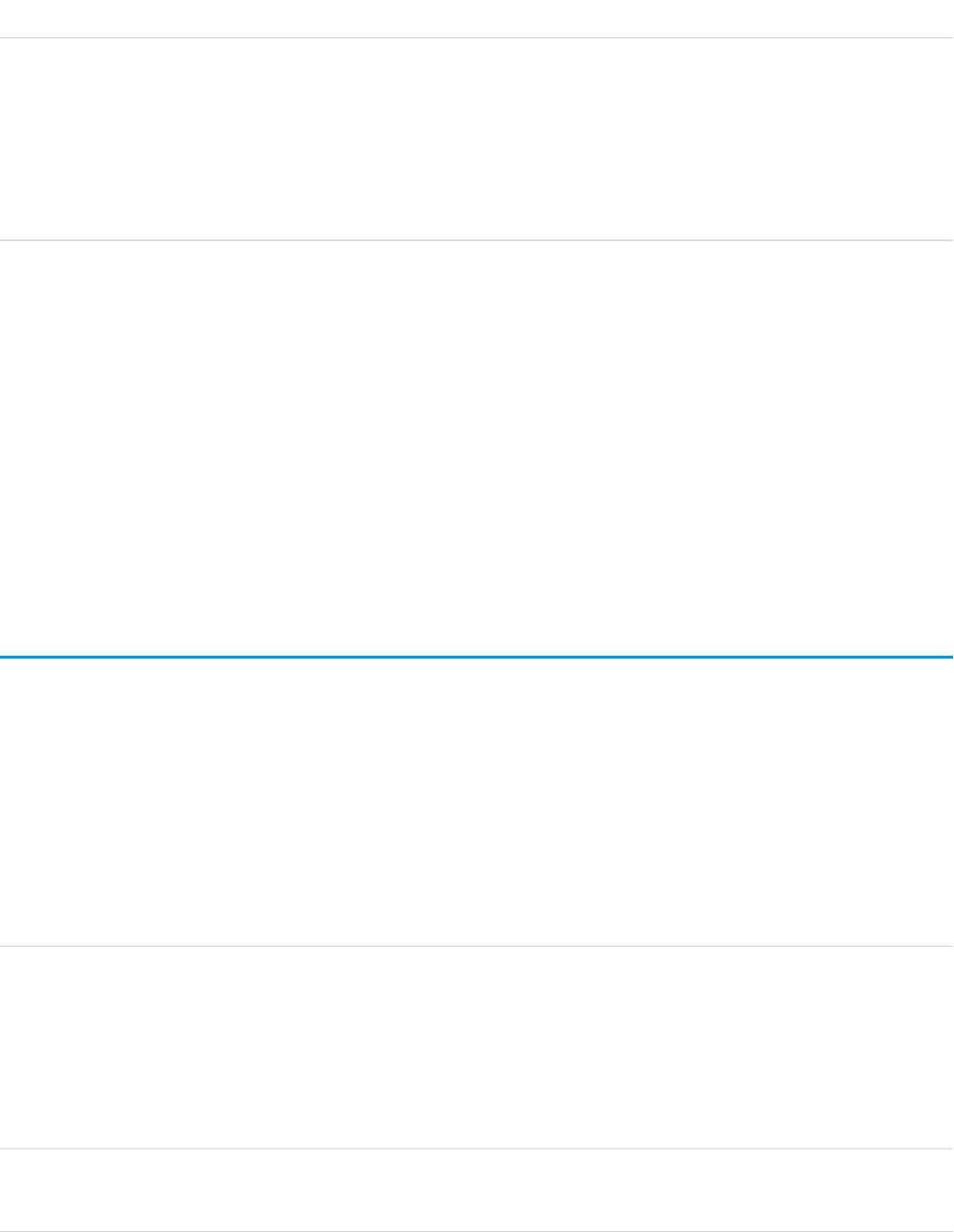
DetailsField
Type
reference
UserOrGroupId
Properties
Filter, Group, Sort
Description
ID of the User or Group that has been given access to the Case. This field can't be updated.
Usage
This object allows you to determine which users and groups can view and edit Case records owned by other users.
If you attempt to create a new record that matches an existing record, request updates any modified fields and returns the existing
record.
SEE ALSO:
AccountShare
LeadShare
OpportunityShare
CaseSolution
Represents the association between a Case and a Solution.
Supported Calls
create(), delete(), describeSObjects(), getDeleted(), getUpdated(), query(), retrieve()
Fields
DetailsField
Type
reference
CaseId
Properties
Create, Filter, Group, Sort
Description
Required. ID of the Case associated with the Solution.
Type
boolean
IsDeleted
444
CaseSolutionStandard Objects
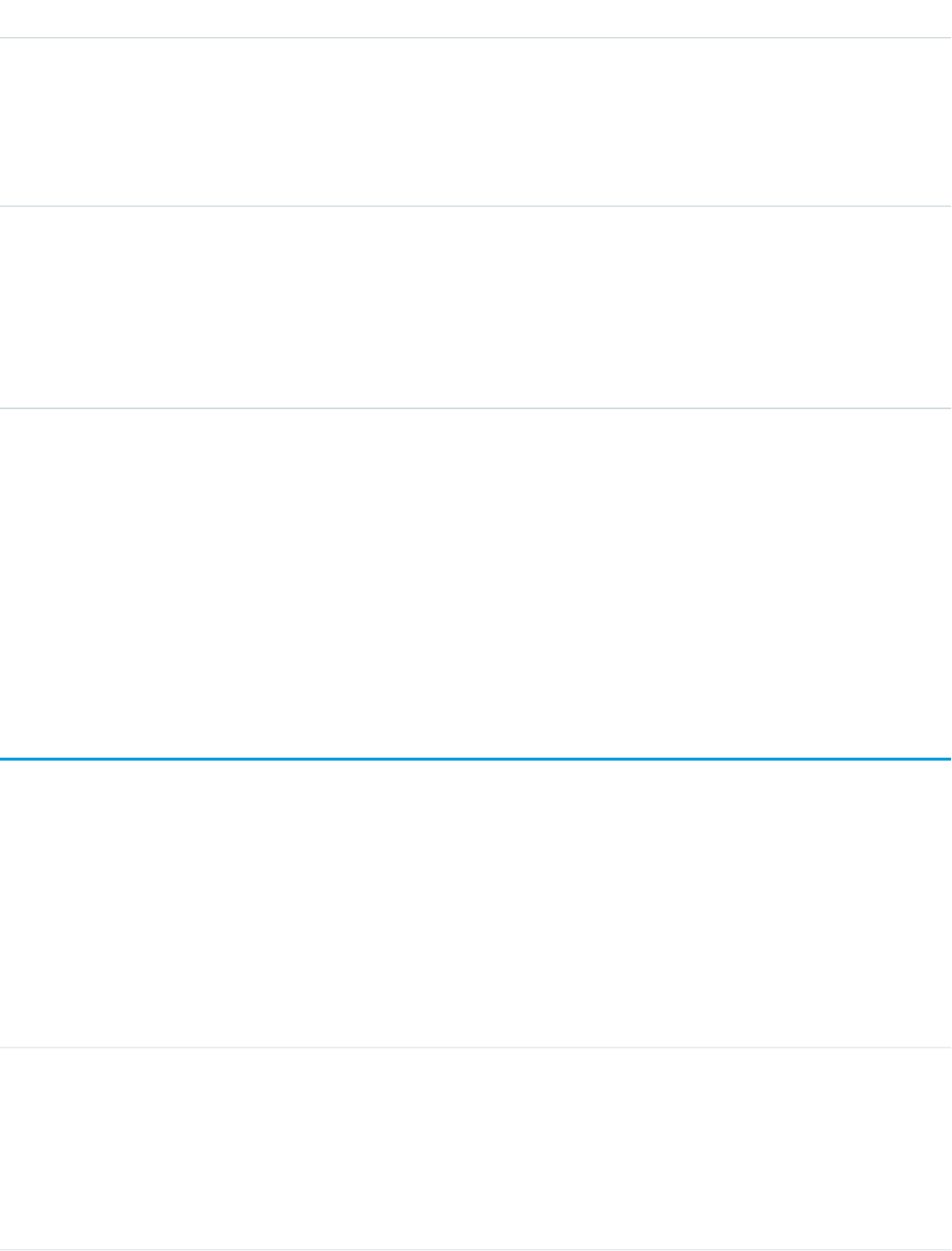
DetailsField
Properties
Defaulted on create, Filter
Description
Indicates whether the object has been moved to the Recycle Bin (true) or not (false).
Label is Deleted.
Type
reference
SolutionId
Properties
Create, Filter, Group, Sort
Description
Required. ID of the Solution associated with the case.
Usage
You can't update this object via the API. If you attempt to create a record that matches an existing record, the request simply returns
the existing record.
SEE ALSO:
CaseShare
SolutionStatus
CaseStatus
Represents the status of a Case, such as New, On Hold, or In Process.
Supported Calls
describeSObjects(), query(), retrieve()
Fields
DetailsField
Type
string
ApiName
Properties
Filter, Group, Nillable, Sort
Description
Uniquely identifies a picklist value so it can be retrieved without using an id or master label.
445
CaseStatusStandard Objects
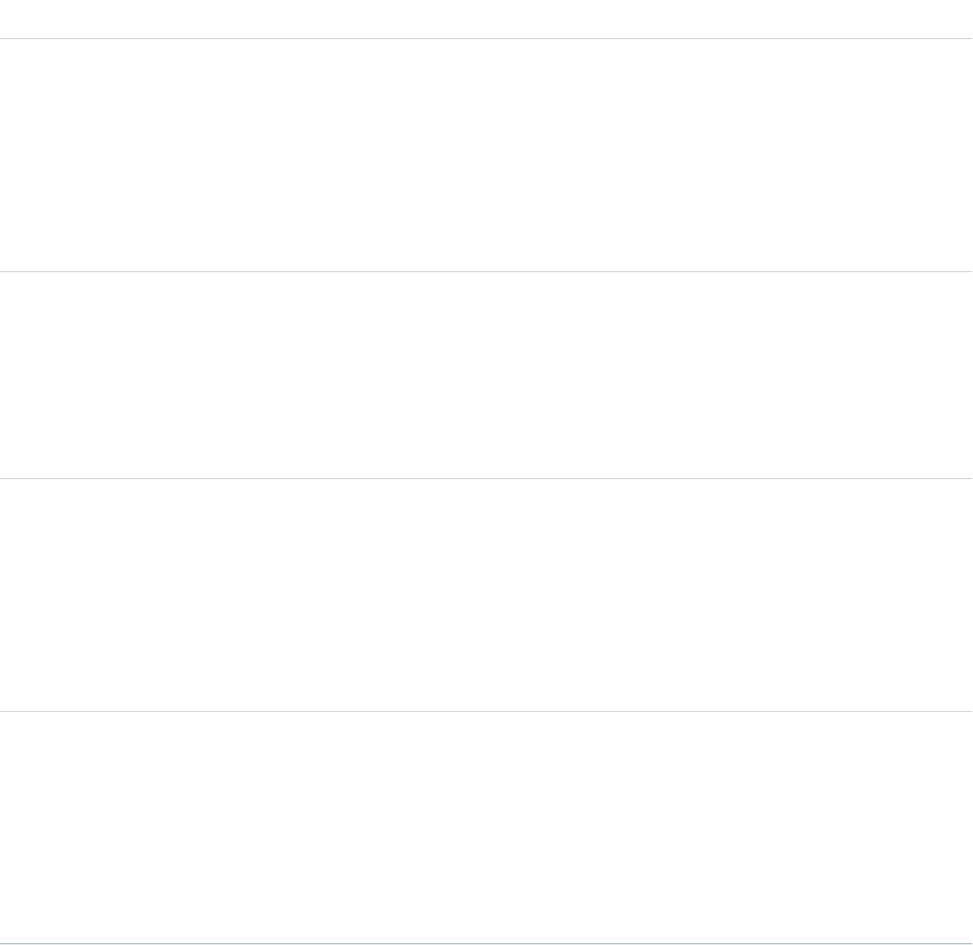
DetailsField
Type
boolean
IsClosed
Properties
Defaulted on create, Filter, Group, Sort
Description
Indicates whether this case status value represents a closed Case (true) or not (false).
Multiple case status values can represent a closed Case.
Type
boolean
IsDefault
Properties
Defaulted on create, Filter, Group, Sort
Description
Indicates whether this is the default case status value (true) or not (false) in the picklist.
Type
string
MasterLabel
Properties
Filter, Group, Nillable, Sort
Description
Master label for this case status value. This display value is the internal label that does not
get translated.
Type
int
SortOrder
Properties
Filter, Group, Nillable, Sort
Description
Number used to sort this value in the case status picklist. These numbers are not guaranteed
to be sequential, as some previous case status values might have been deleted.
Usage
This object represents a value in the case status picklist. The case status picklist provides additional information about the status of a
Case, such as whether a given Status value represents an open or closed case. Query the CaseStatus object to retrieve the set of
values in the case status picklist, and then use that information while processing Case records to determine more information about a
given case. For example, the application could test whether a given case is open or closed based on its Status value and the value
of the IsClosed property in the associated CaseStatus object.
SEE ALSO:
Object Basics
446
CaseStatusStandard Objects
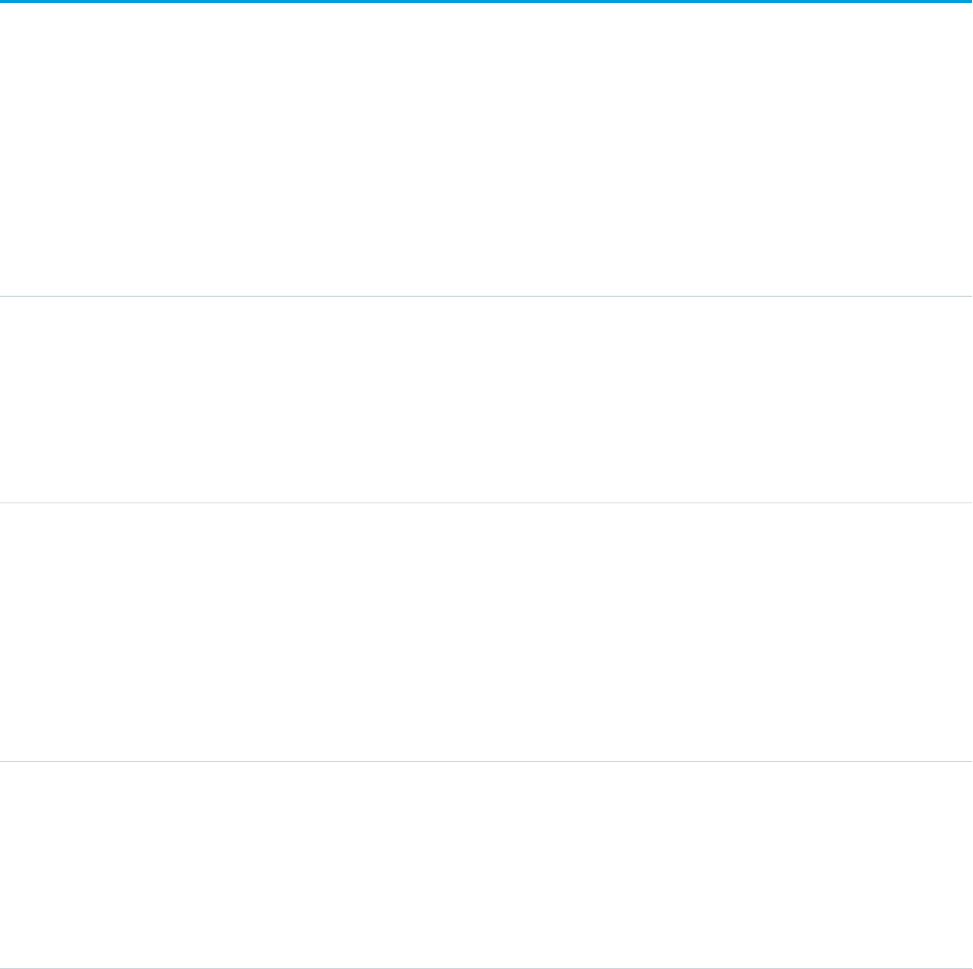
CaseTag
Associates a word or short phrase with a Case
Supported Calls
create(), delete(), describeSObjects(), query(), retrieve()
Fields
DetailsField Name
Type
reference
ItemId
Properties
Create, Filter
Description
ID of the tagged item.
Type
string
Name
Properties
Create, Filter
Description
Name of the tag. If this value does not already exist, a new TagDefinition is created and
becomes the parent of this Tag object. Otherwise, a TagDefinition with the same name
becomes the parent of this Tag object. Parent relationships are created automatically.
Type
reference
TagDefinitionId
Properties
Filter
Description
ID of the parent TagDefinition object that owns the tag.
Type
picklist
Type
Properties
Create, Filter, Restricted picklist
Description
Defines the visibility of a tag.
Valid values:
•Public—The tag can be viewed and manipulated by all users in an organization.
447
CaseTagStandard Objects
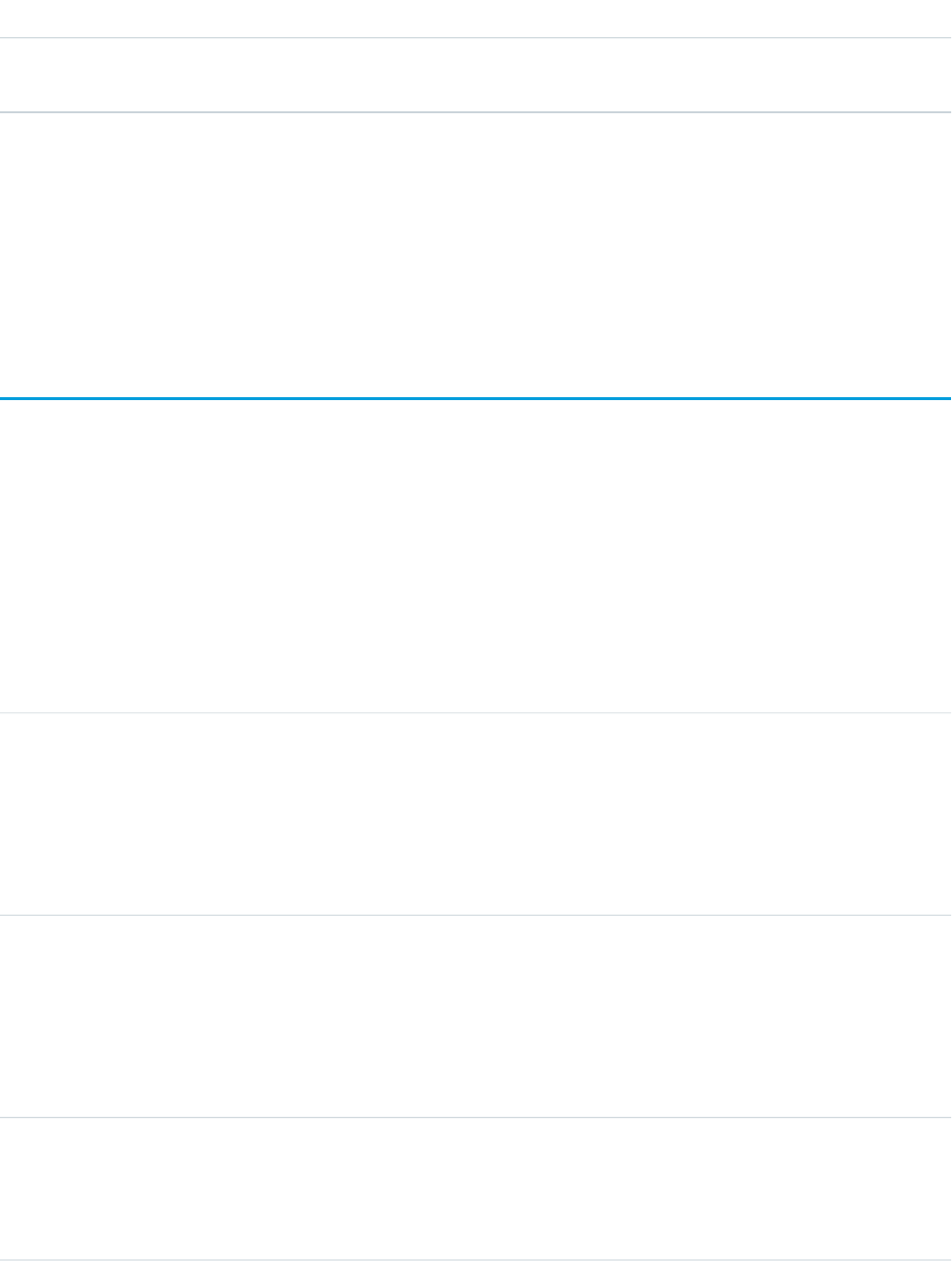
DetailsField Name
•Personal—The tag can be viewed or manipulated only by a user with a matching
OwnerId.
Usage
CaseTag stores the relationship between its parent TagDefinition and the Case being tagged. Tag objects act as metadata, allowing users
to describe and organize their data.
When a tag is deleted, its parent TagDefinition will also be deleted if the name is not being used; otherwise, the parent remains. Deleting
a TagDefinition sends it to the Recycle Bin, along with any associated tag entries.
CaseTeamMember
Represents a case team member, who works with a team of other users to help resolve a case.
Supported Calls
create(), delete(), describeSObjects(), getDeleted(), getUpdated(), query(), retrieve(), update(),
upsert()
Fields
DetailsField
Type
reference
MemberId
Properties
Create, Filter, Group, Sort
Description
The ID of the user or contact who is a member on a case team.
Type
reference
ParentId
Properties
Create, Filter, Group, Sort
Description
The ID of the case with which the case team member is associated.
Type
reference
TeamRoleId
Properties
Create, Filter, Group, Sort, Update
448
CaseTeamMemberStandard Objects

DetailsField
Description
The ID of the case team role with which the case team member is associated.
Type
reference
TeamTemplateMemberId
Properties
Filter, Group, Nillable, Sort
Description
The ID of the team member included in a predefined case team.
CaseTeamRole
Represents a case team role. Every case team member has a role on a case, such as “Customer Contact” or “Case Manager.”
Supported Calls
create(), describeSObjects(), getDeleted(), getUpdated(), query(), retrieve(), update(), upsert()
Fields
DetailsField
Type
picklist
AccessLevel
Properties
Create, Filter, Group, Restricted picklist, Sort, Update
Description
A value that represents the type of access granted to the target Group for cases. The possible
values are:
•None
•Read
•Edit
Type
string
Name
Properties
Create, Filter, Group, Sort, Update
Description
The name of the case team role.
449
CaseTeamRoleStandard Objects
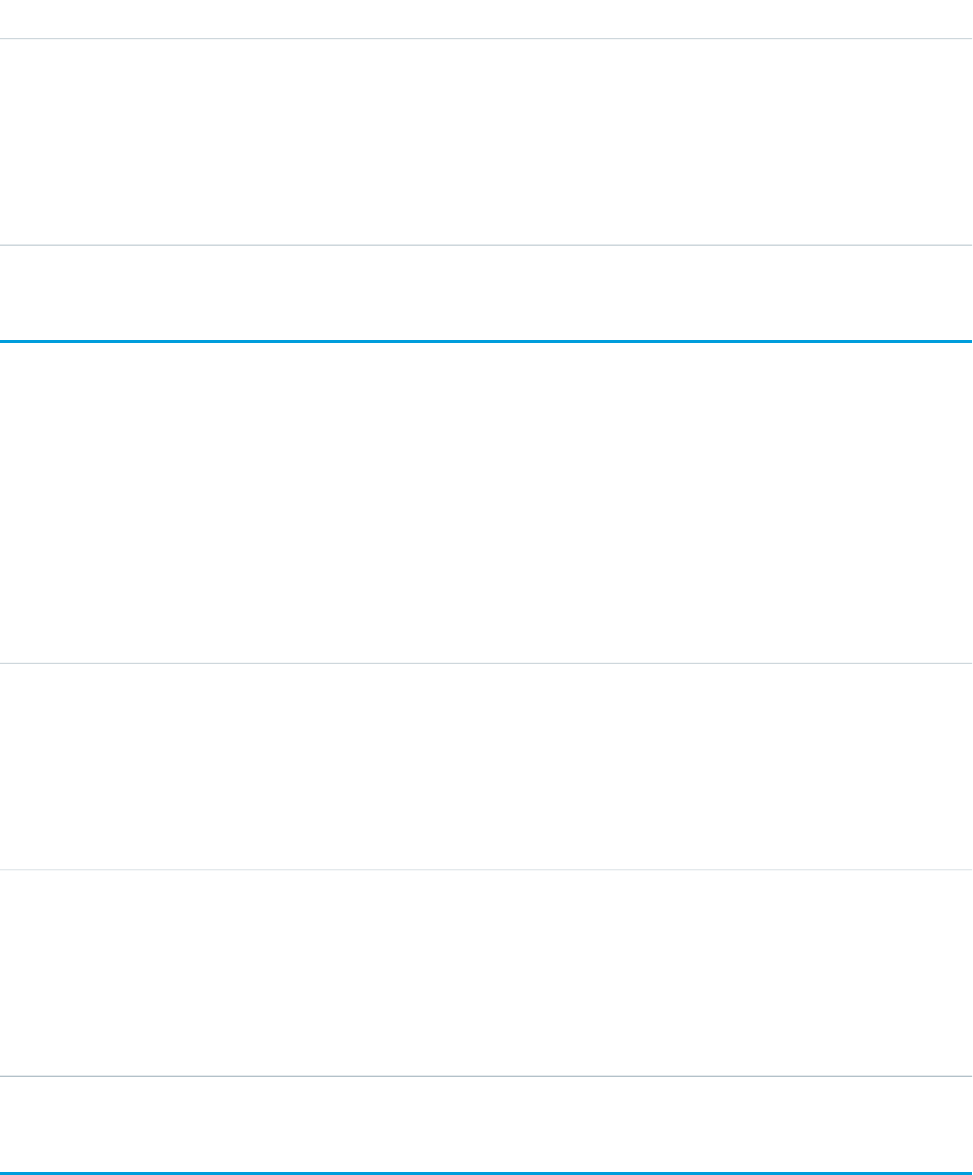
DetailsField
Type
boolean
PreferencesVisibleInCSP
Properties
Create, Filter, Update
Description
Indicates whether or not the case team role is visible to Customer Portal users.
CaseTeamTemplate
Represents a predefined case team, which is a group of users that helps resolve a case.
Supported Calls
create(), delete(), describeSObjects(), getDeleted(), getUpdated(), query(), retrieve(), update(),
upsert()
Fields
DetailsField
Type
textarea
Description
Properties
Create, Filter, Nillable, Sort, Update
Description
A text description of the predefined case team.
Type
string
Name
Properties
Create, Filter, Group, Sort, Update
Description
The name of the predefined case team.
CaseTeamTemplateMember
Represents a member on a predefined case team, which is a group of users that helps resolve cases.
450
CaseTeamTemplateStandard Objects
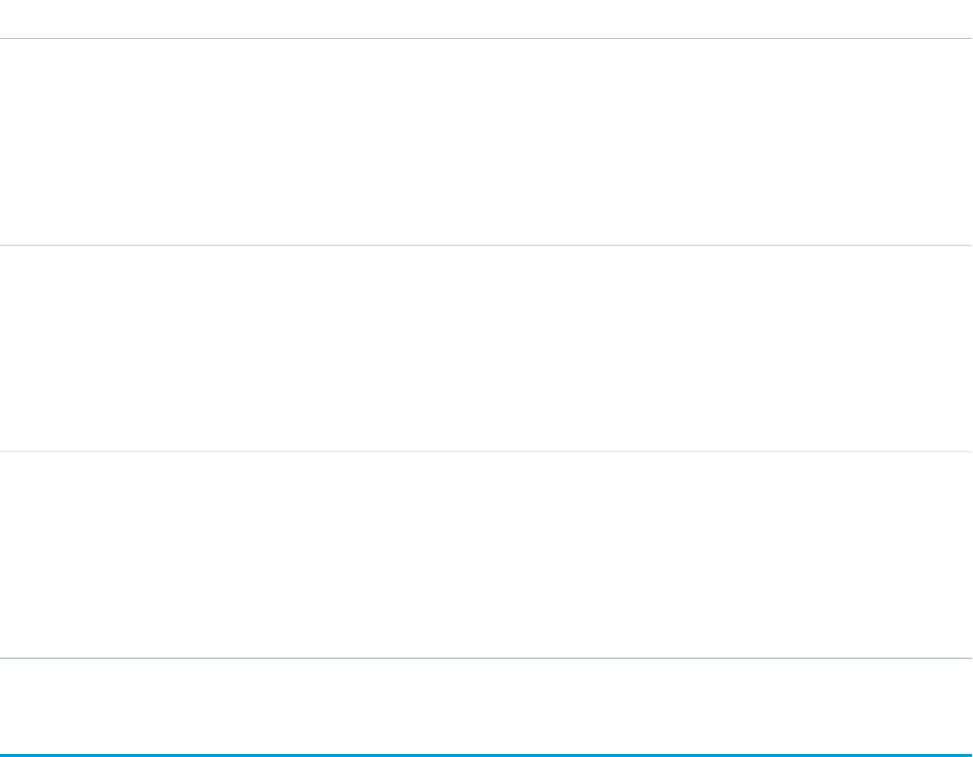
Supported Calls
create(), delete(), describeSObjects(), getDeleted(), getUpdated(), query(), retrieve(), update(),
upsert()
Fields
DetailsField
Type
reference
MemberId
Properties
Create, Filter, Group, Sort
Description
The ID of the user or contact who is a team member on a predefined case team.
Type
reference
TeamRoleId
Properties
Create, Filter, Group, Nillable, Sort, Update
Description
The ID of the predefined case team member's case team role.
Type
reference
TeamTemplateId
Properties
Create, Filter, Group, Sort
Description
The ID of the predefined case team's template.
CaseTeamTemplateRecord
The CaseTeamTemplateRecord object is a linking object between the Case and CaseTeamTemplate objects. To assign a predefined case
team to a case (customer inquiry), create a CaseTeamTemplateRecord record and point the ParentId to the case and the
TeamTemplateId to the predefined case team.
Supported Calls
create(), delete(), describeSObjects(), getDeleted(), getUpdated(), query(), retrieve()
451
CaseTeamTemplateRecordStandard Objects
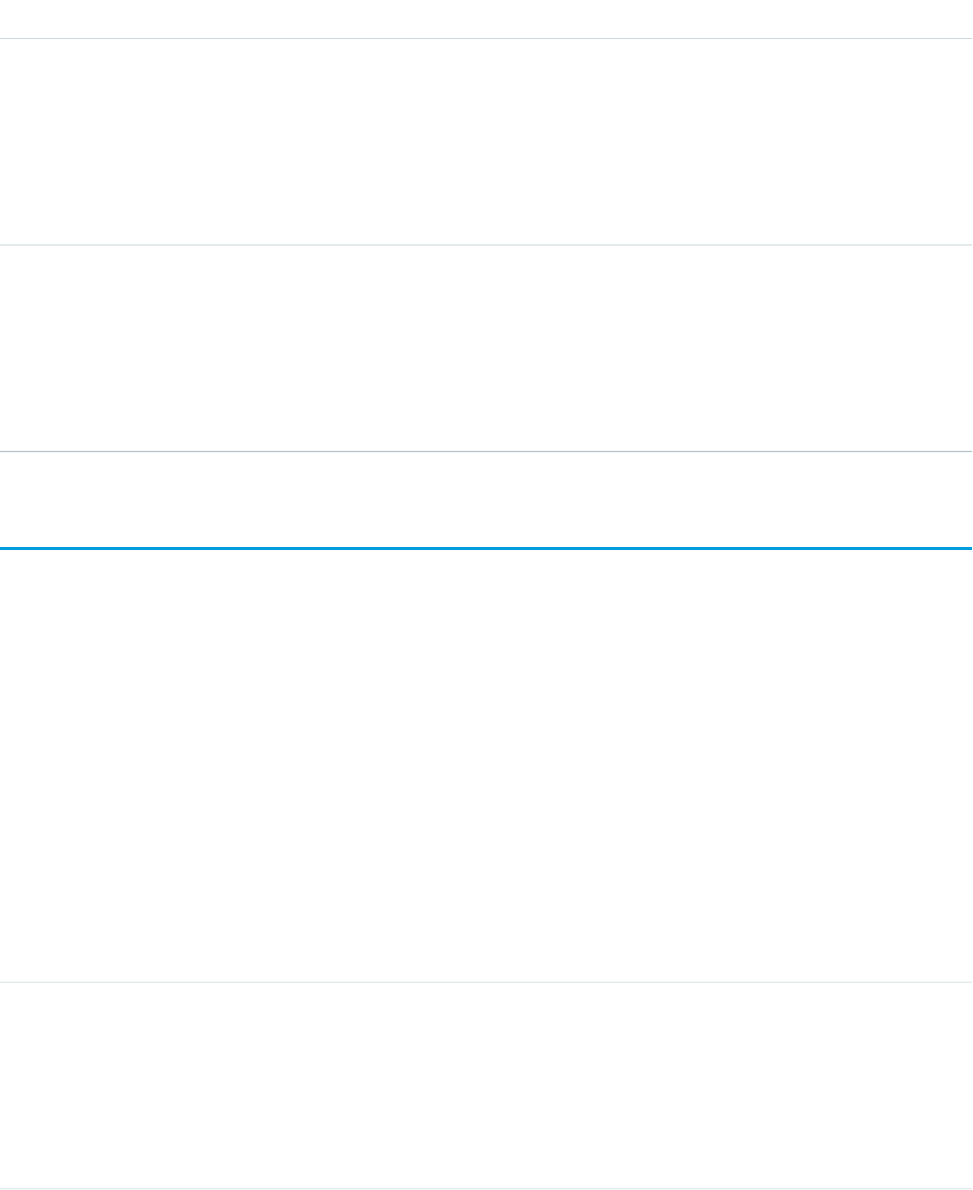
Fields
DetailsField
Type
reference
ParentId
Properties
Create, Filter, Group, Sort
Description
The ID of the case with which the case team template record is associated.
Type
reference
TeamTemplateId
Properties
Create, Filter, Group, Sort
Description
The ID of the predefined case team with which the case team template record is associated.
CategoryData
Represents a logical grouping of Solution records.
Supported Calls
create(), delete(), describeSObjects(), getDeleted(), getUpdated(), query(), retrieve(), update(),
upsert()
Special Access Rules
Customer Portal users can't access this object.
Fields
DetailsField
Type
reference
CategoryNodeId
Properties
Create, Filter, Group, Sort, Update
Description
ID of the CategoryNode associated with the solution.
452
CategoryDataStandard Objects
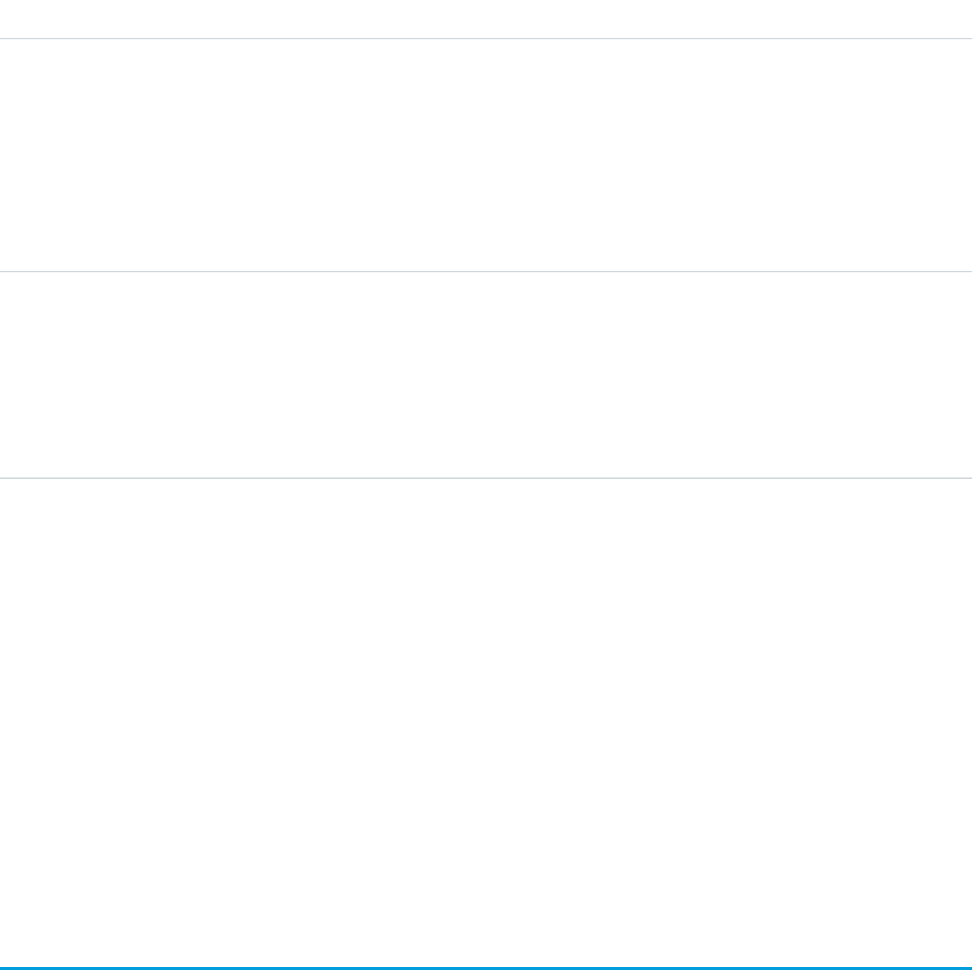
DetailsField
Type
boolean
IsDeleted
Properties
Defaulted on create, Filter
Description
Indicates whether the object has been moved to the Recycle Bin (true) or not (false).
Label is Deleted.
Type
reference
RelatedSobjectId
Properties
Create, Filter, Group, Sort, Update
Description
ID of the solution related to the category.
Usage
This object allows you to assign one or more categories to a Solution. It is an intermediate data table with two foreign keys that defines
the relationship between a CategoryNode and a Solution record.
CategoryData has two foreign keys:
•The first foreign key, CategoryNodeId, refers to the ID of a CategoryNode.
•The other foreign key, RelatedSobjectId, refers to a Solution ID.
This is a many-to-many relationship, so there can be multiple rows returned with a CategoryNodeId. A Solution can be associated
with multiple categories.
SEE ALSO:
Object Basics
CategoryNode
Represents a tree of Solution categories.
Supported Calls
create(), delete(), describeSObjects(), getDeleted(), getUpdated(), query(), retrieve(), update(),
upsert()
Special Access Rules
•Customer Portal users can't access this object.
453
CategoryNodeStandard Objects
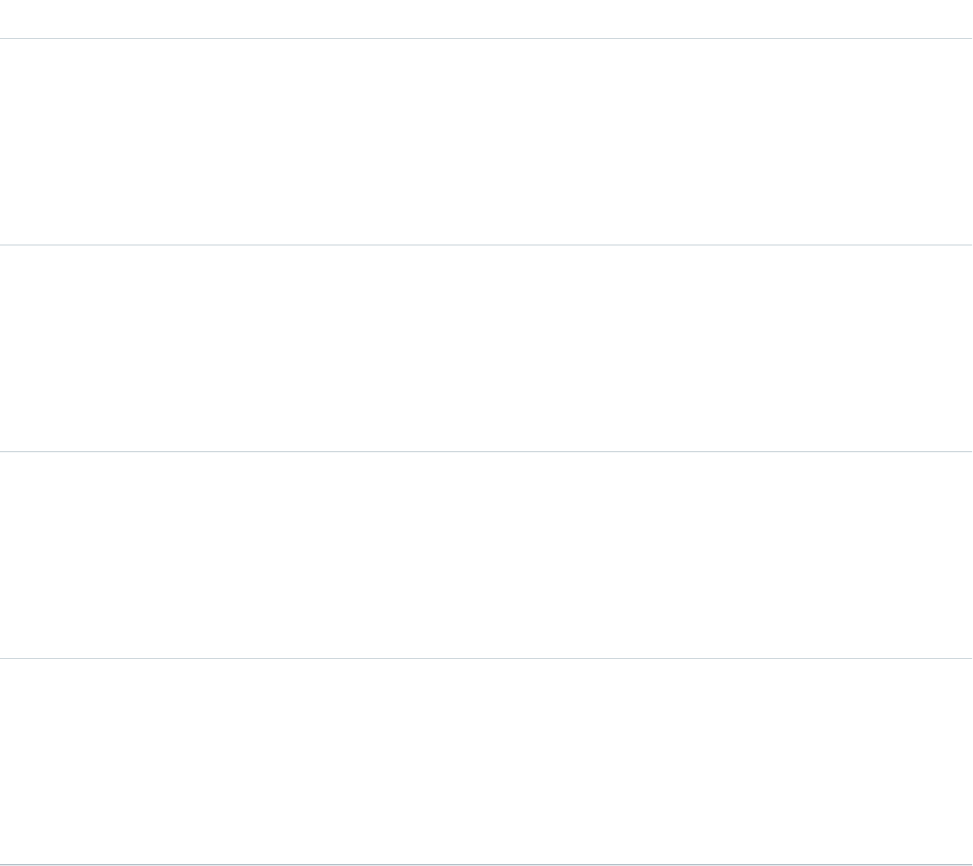
•Attempting to delete a CategoryNode that has children (referred by CategoryNode.Parent), or is referred to elsewhere, causes a
failure.
Fields
DetailsField
Type
string
MasterLabel
Properties
Create, Filter, Group, Sort, Update
Description
Label for the category node.
Type
reference
ParentId
Properties
Create, Filter, Group, Nillable, Sort, Update
Description
ID of the parent of this node, if any.
Type
int
SortOrder
Properties
Create, Filter, Group, Nillable, Sort, Update
Description
Indicates the sort order of child CategoryNode objects.
Type
picklist
SortStyle
Properties
Create, Filter, Group, Restricted picklist, Sort, Update
Description
Indicates whether the sort order is alphabetical or custom.
Usage
A CategoryNode defines a category of solutions. In the user interface, you can edit category definitions from Setup by entering Solution
Categories in the Quick Find box, then selecting Solution Categories.
SEE ALSO:
CategoryData
Solution
454
CategoryNodeStandard Objects
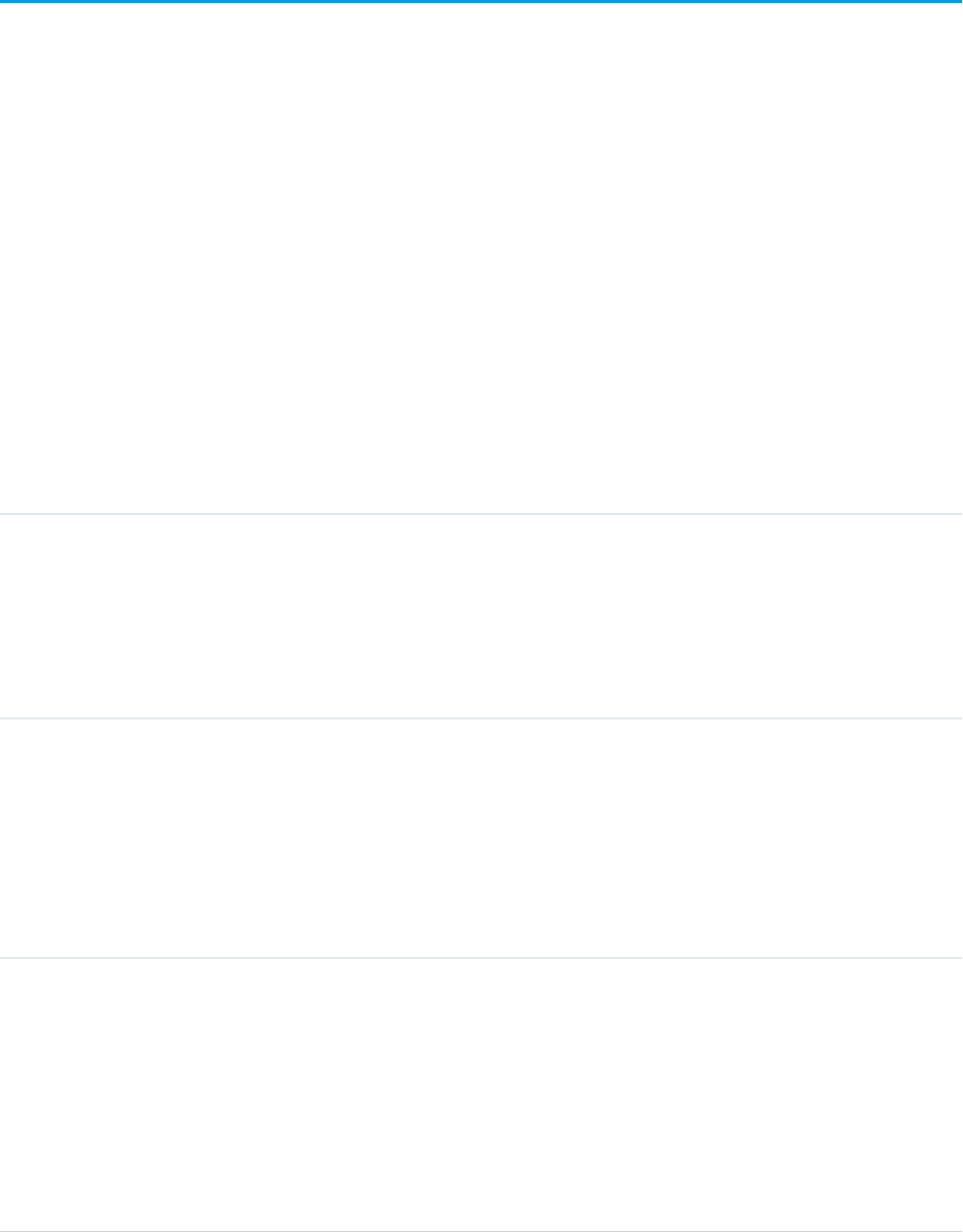
CategoryNodeLocalization
When the Translation Workbench is enabled for your organization, the CategoryNodeLocalization object provides the translation of the
label of a solution category.
Supported Calls
create(), delete(), describeSObjects(), getDeleted(), getUpdated(), query(), retrieve(), update(),
upsert()
Special Access Rules
•Your organization must be using Professional, Enterprise, Developer, Unlimited, or Performance Edition and be enabled for the
Translation Workbench.
•To view this object, you must have the “View Setup and Configuration” permission.
Fields
DetailsField
Type
reference
CategoryNodeId
Properties
Create, Filter, Nillable
Description
The ID of the solution CategoryNode that is being translated.
Type
picklist
LanguageLocaleKey
Properties
Create, Filter, Nillable, Restricted picklist
Description
This field is available in API version 16.0 and earlier. It is the same as the Language
field.
Type
picklist
Language
Properties
Create, Filter, Nillable, Restricted picklist
Description
This field is available in API version 17.0 and later. The combined language and locale
ISO code, which controls the language for labels displayed in an application.
This picklist contains the following fully-supported languages:
455
CategoryNodeLocalizationStandard Objects

DetailsField
•Chinese (Simplified): zh_CN
•Chinese (Traditional): zh_TW
•Danish: da
•Dutch: nl_NL
•English: en_US
•Finnish: fi
•French: fr
•German: de
•Italian: it
•Japanese: ja
•Korean: ko
•Norwegian: no
•Portuguese (Brazil): pt_BR
•Russian: ru
•Spanish: es
•Spanish (Mexico): es_MX
•Swedish: sv
•Thai: th
The following end-user only languages are available.
•Arabic: ar
•Bulgarian: bg
•Croatian: hr
•Czech: cs
•English (UK): en_GB
•Greek: el
•Hebrew: iw
•Hungarian: hu
•Indonesian: in
•Polish: pl
•Portuguese (Portugal): pt_PT
•Romanian: ro
•Slovak: sk
•Slovenian: sl
•Turkish: tr
•Ukrainian: uk
•Vietnamese: vi
The following platform languages are available for organizations that use Salesforce
exclusively as a platform.
456
CategoryNodeLocalizationStandard Objects

DetailsField
•Albanian: sq
•Arabic (Algeria): ar_DZ
•Arabic (Bahrain): ar_BH
•Arabic (Egypt): ar_EG
•Arabic (Iraq): ar_IQ
•Arabic (Jordan): ar_JO
•Arabic (Kuwait): ar_KW
•Arabic (Lebanon): ar_LB
•Arabic (Libya): ar_LY
•Arabic (Morocco): ar_MA
•Arabic (Oman): ar_OM
•Arabic (Qatar): ar_QA
•Arabic (Saudi Arabia): ar_SA
•Arabic (Sudan): ar_SD
•Arabic (Syria): ar_SY
•Arabic (Tunisia): ar_TN
•Arabic (United Arab Emirates): ar_AE
•Arabic (Yemen): ar_YE
•Armenian: hy
•Basque: eu
•Bosnian: bs
•Bengali: bn
•Chinese (Simplified—Singapore): zh_SG
•Chinese (Traditional—Hong Kong): zh_HK
•English (Australia): en_AU
•English (Canada): en_CA
•English (Hong Kong): en_HK
•English (India): en_IN
•English (Ireland): en_IE
•English (Malaysia): en_MY
•English (Philippines): en_PH
•English (Singapore): en_SG
•English (South Africa): en_ZA
•Estonian: et
•French (Belgium): fr_BE
•French (Canada): fr_CA
•French (Luxembourg): fr_LU
•French (Switzerland): fr_CH
457
CategoryNodeLocalizationStandard Objects

DetailsField
•Georgian: ka
•German (Austria): de_AT
•German (Luxembourg): de_LU
•German (Switzerland): de_CH
•Hindi: hi
•Icelandic: is
•Irish: ga
•Italian (Switzerland): it_CH
•Latvian: lv
•Lithuanian: lt
•Luxembourgish: lb
•Macedonian: mk
•Malay: ms
•Maltese: mt
•Romanian (Moldova): ro_MD
•Montenegrin: sh_ME
•Romansh: rm
•Serbian (Cyrillic): sr
•Serbian (Latin): sh
•Spanish (Argentina): es_AR
•Spanish (Bolivia): es_BO
•Spanish (Chile): es_CL
•Spanish (Colombia): es_CO
•Spanish (Costa Rica): es_CR
•Spanish (Dominican Republic): es_DO
•Spanish (Ecuador): es_EC
•Spanish (El Salvador): es_SV
•Spanish (Guatemala): es_GT
•Spanish (Honduras): es_HN
•Spanish (Nicaragua): es_NI
•Spanish (Panama): es_PA
•Spanish (Paraguay): es_PY
•Spanish (Peru): es_PE
•Spanish (Puerto Rico): es_PR
•Spanish (United States): es_US
•Spanish (Uruguay): es_UY
•Spanish (Venezuela): es_VE
•Tagalog: tl
458
CategoryNodeLocalizationStandard Objects
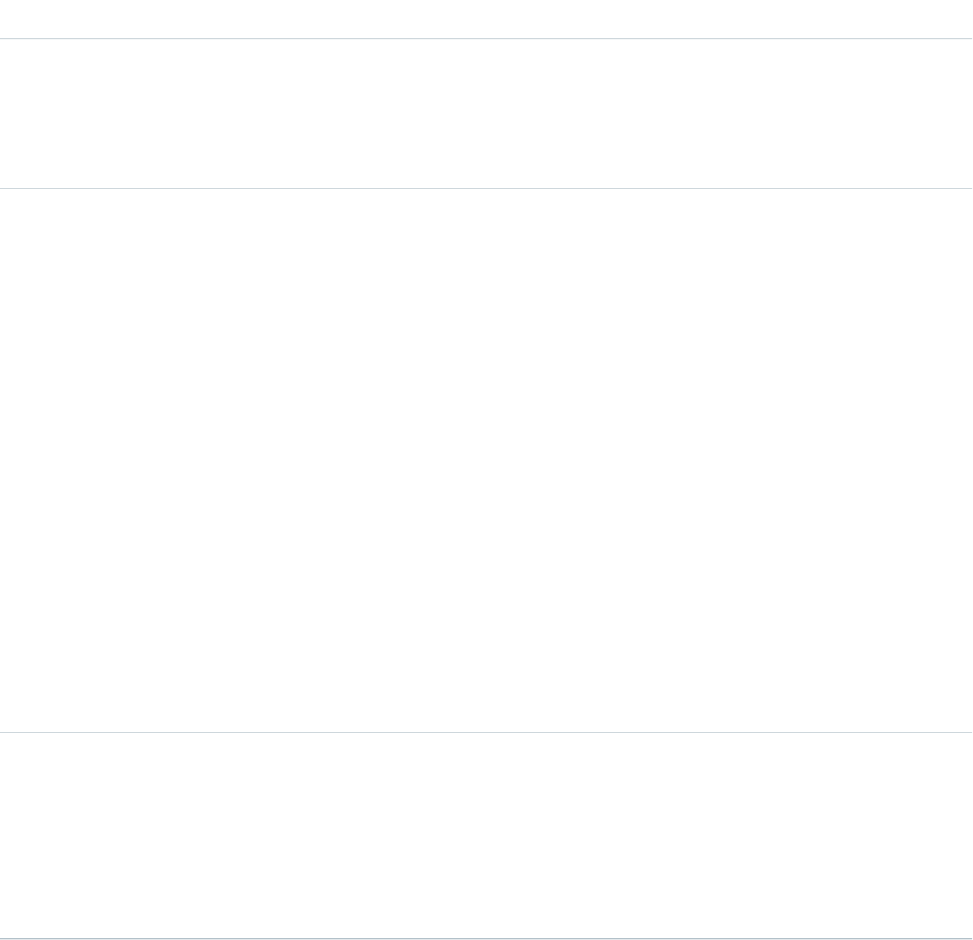
DetailsField
•Tamil: ta
•Urdu: ur
•Welsh: cy
The values in this field are not related to the default locale selection.
Type
string
NamespacePrefix
Properties
Filter, Nillable
Description
The namespace prefix associated with this object. Each Developer Edition organization
that creates a managed package has a unique namespace prefix. Limit: 15 characters.
You can refer to a component in a managed package by using the
namespacePrefix__componentName notation.
The namespace prefix can have one of the following values:
•In Developer Edition organizations, the namespace prefix is set to the namespace
prefix of the organization for all objects that support it. There is an exception if
an object is in an installed managed package. In that case, the object has the
namespace prefix of the installed managed package. This field’s value is the
namespace prefix of the Developer Edition organization of the package developer.
•In organizations that are not Developer Edition organizations,
NamespacePrefix is only set for objects that are part of an installed managed
package. There is no namespace prefix for all other objects.
Type
string
Value
Properties
Create, Filter, Nillable, Update
Description
The actual translated label for the solution category. Label is Translation.
Usage
Use this object to translate the labels of your solution categories into a supported language. Users with the Translation Workbench
enabled can view category node translations, but either the “Customize Application,” “Manage Translation,” or “Manage Categories”
permission is required to create or update category node translations.
SEE ALSO:
ScontrolLocalization
WebLinkLocalization
459
CategoryNodeLocalizationStandard Objects
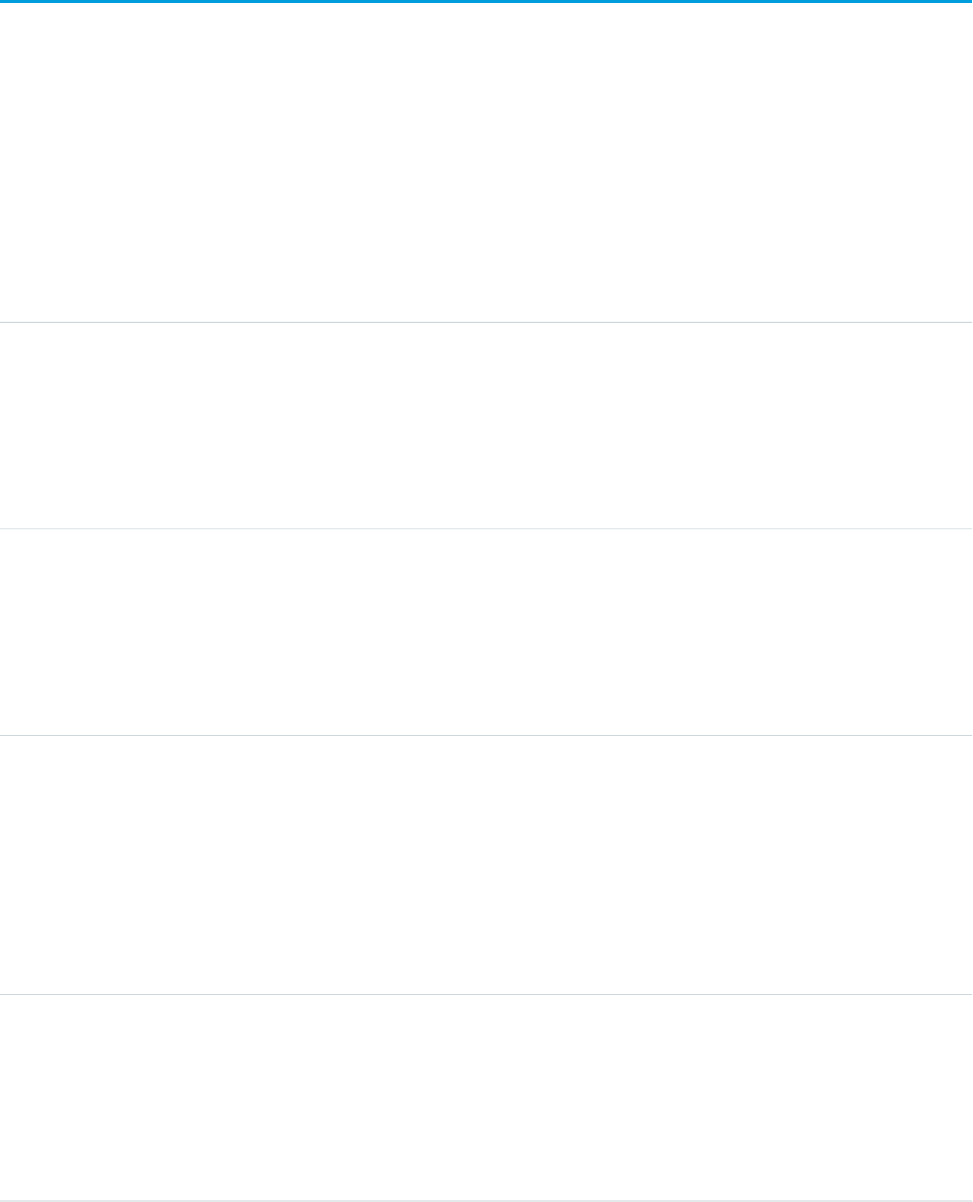
ChatterActivity
ChatterActivity represents the number of posts and comments made by a user and the number of comments and likes on posts and
comments received by the same user. This object is available in API version 23.0 and later.
Supported Calls
describeSObjects(), query(), retrieve()
Fields
DetailsField Name
Type
int
CommentCount
Properties
Filter, Group, Sort
Description
The number of FeedComments made by the ParentId.
Type
int
CommentReceivedCount
Properties
Filter, Group, Sort
Description
The number of FeedComments received by the ParentId.
Type
int
InfluenceRawRank
Properties
Filter, Group, Sort
Description
Number indicating the ParentId’s Chatter influence rank, which is calculated based
on the ParentId’s ChatterActivity statistics, relative to the other users in the
organization. This field is available in API version 26.0 and later.
Type
int
LikeReceivedCount
Properties
Filter, Group, Sort
Description
The number of FeedLikes received by the ParentId.
460
ChatterActivityStandard Objects
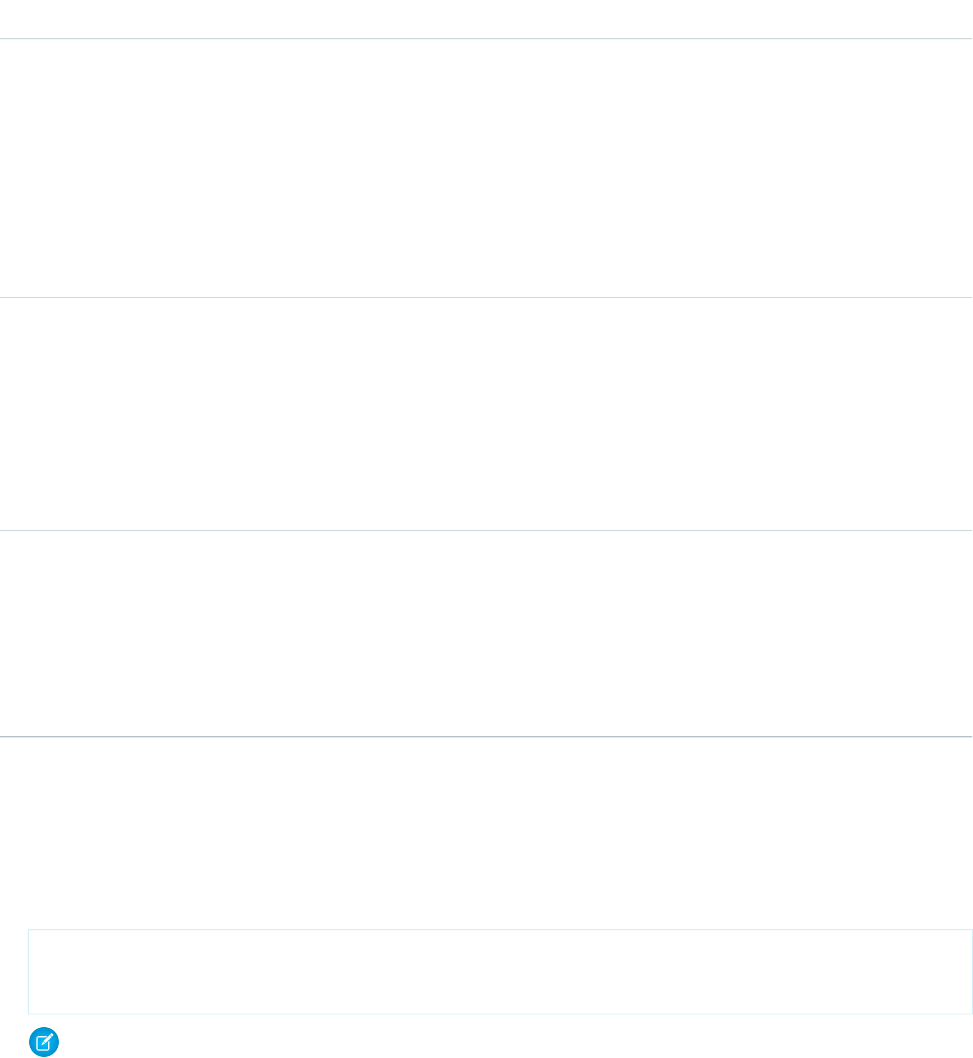
DetailsField Name
Type
reference
NetworkId
Properties
Filter, Group, Nillable, Sort
Description
Identifier of the community to which the ChatterActivity belongs. This field is available
only if Salesforce Communities is enabled in your organization. This field is available
in API version 26.0 and later.
Type
reference
ParentId
Properties
Filter, Group, Nillable, Sort
Description
Identifier of the object type to which the ChatterActivity is related. In API version 39.0,
the ParentId must be a UserId or SelfServiceUser ID.
Type
int
PostCount
Properties
Filter, Group, Sort
Description
The number of FeedItems made by the ParentId.
Usage
•Use this object to reference the Chatter activity statistics, which include the number of posts and comments made by a user and
the number of comments and likes on posts and comments received by the same user.
•You can directly query for ChatterActivity.
SELECT Id, PostCount, LikeReceivedCount
FROM ChatterActivity
WHERE ParentId = UserId
Note: To query ChatterActivity, you must provide the ParentId. In API version 39.0, the ParentId must be a UserId
or SelfServiceUser ID.
•A ChatterActivity record is created for users the first time they post or comment. Users who have never posted or commented don’t
have ChatterActivity records. If users make only one post and then delete it, they do have ChatterActivity records. In both cases, the
user interface displays zeros for their Chatter activity.
461
ChatterActivityStandard Objects
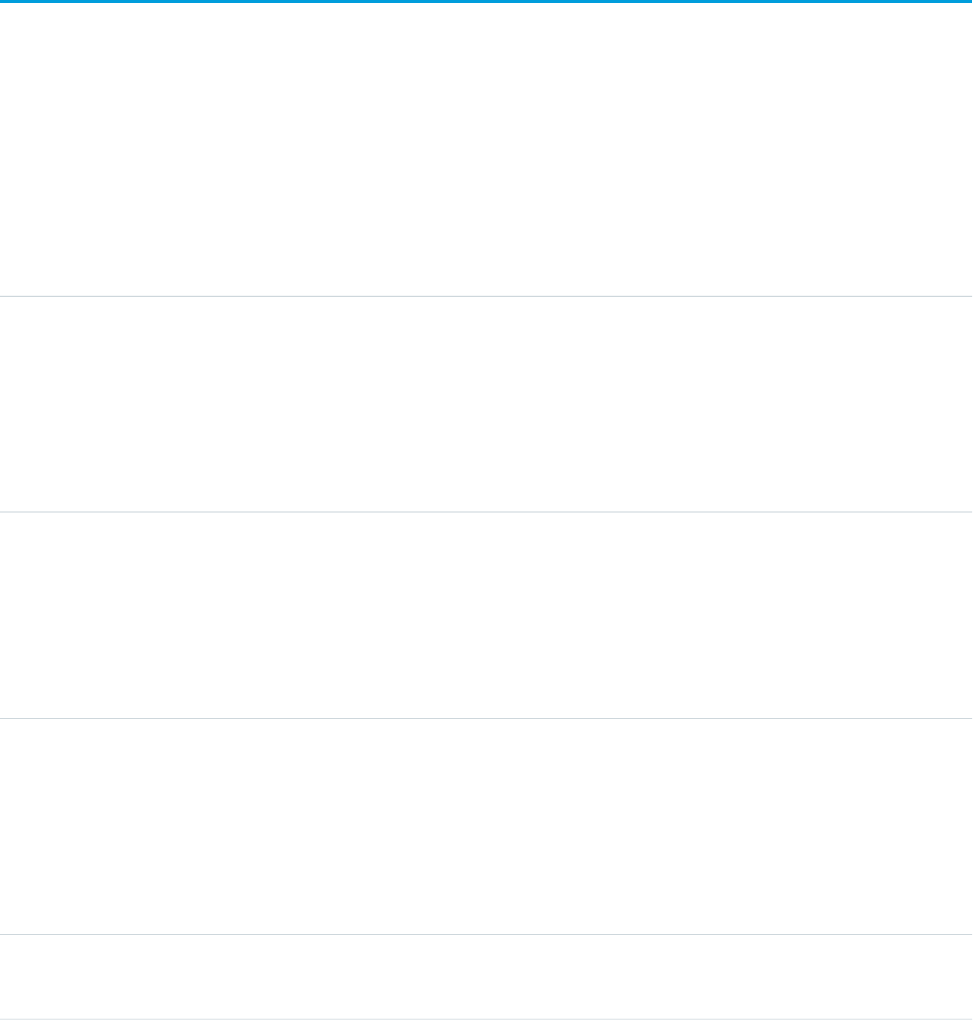
•Use the InfluenceRawRank field to reference a user’s Chatter influence rank. This field is available in API version 26.0 and later.
SEE ALSO:
FeedItem
FeedComment
FeedLike
ChatterAnswersActivity
Represents the reputation of a User in Chatter Answers communities. This object is available in API version 25.0 and later.
Supported Calls
describeSObjects(), query(), retrieve()
Fields
DetailsField Name
Type
int
BestAnswerReceivedCount
Properties
Filter, Group, Nillable, Sort
Description
The number of best answers the User has received from other users.
Type
int
BestAnswerSelectedCount
Properties
Filter, Group, Nillable, Sort
Description
The number of best answers the User has selected.
Type
int
QuestionsCount
Properties
Filter, Group, Nillable, Sort
Description
The number of Question records posted by the User.
Type
int
QuestionSubscrCount
462
ChatterAnswersActivityStandard Objects
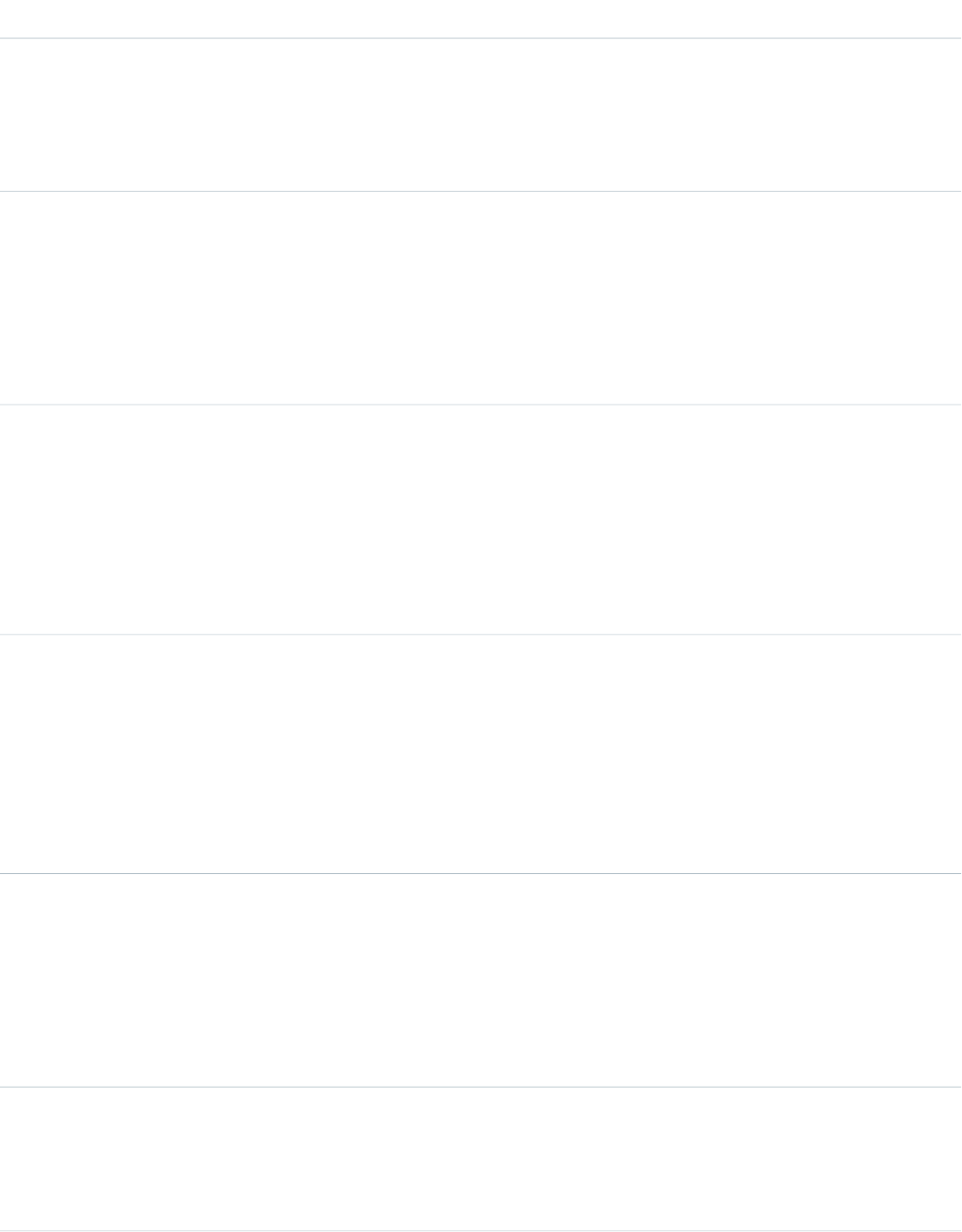
DetailsField Name
Properties
Filter, Group, Nillable, Sort
Description
The number of Question records the User has selected to follow.
Type
int
QuestionSubscrReceivedCount
Properties
Filter, Group, Nillable, Sort
Description
The number of users following Question records posted by the User.
Type
int
QuestionUpVotesCount
Properties
Filter, Group, Nillable, Sort
Description
The number of up votes the User has marked on Question records posted by
other users.
Type
int
QuestionUpVotesReceivedCount
Properties
Filter, Group, Nillable, Sort
Description
The number of up votes the User has received from other users on the Question
records he or she has posted.
Type
int
RepliesCount
Properties
Filter, Group, Nillable, Sort
Description
The number of Reply records posted by the User.
Type
int
ReplyDownVotesCount
Properties
Filter, Group, Nillable, Sort
463
ChatterAnswersActivityStandard Objects
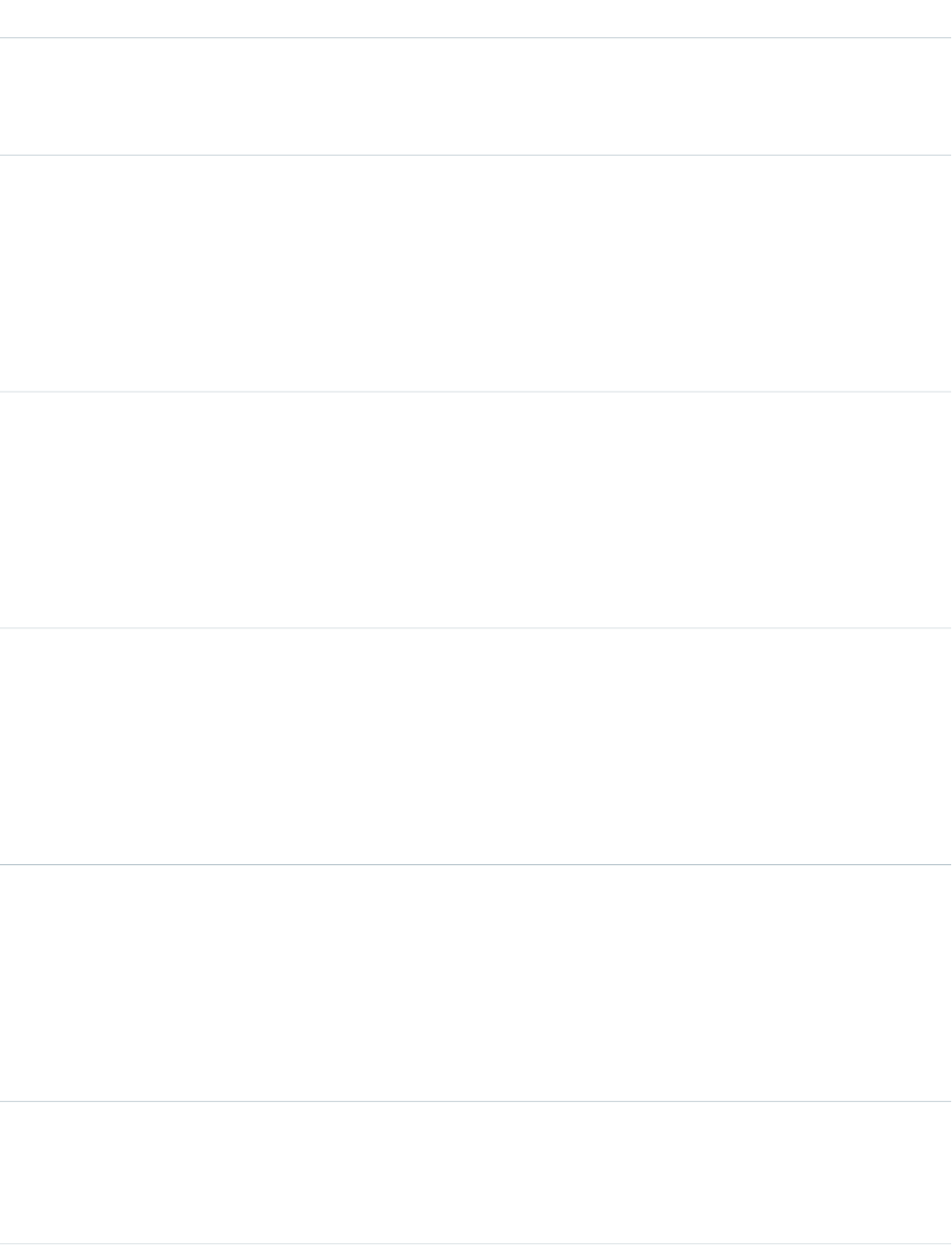
DetailsField Name
Description
The number of down votes the User has marked on Reply records posted by
other users.
Type
int
ReplyDownVotesReceivedCount
Properties
Filter, Group, Nillable, Sort
Description
The number of down votes the User has received from other users on the Reply
records he or she has posted.
Type
int
ReplyUpVotesCount
Properties
Filter, Group, Nillable, Sort
Description
The number of up votes the User has marked on the Reply records posted by
other users.
Type
int
ReplyUpVotesReceivedCount
Properties
Filter, Group, Nillable, Sort
Description
The number of up votes the User has received from other users on the Reply
records he or she has posted.
Type
int
ReportAbuseOnQuestionsCount
Properties
Filter, Group, Nillable, Sort
Description
The number of abuses that the User has reported on Question records posted
by other users.
Type
int
ReportAbuseOnRepliesCount
Properties
Filter, Group, Nillable, Sort
464
ChatterAnswersActivityStandard Objects
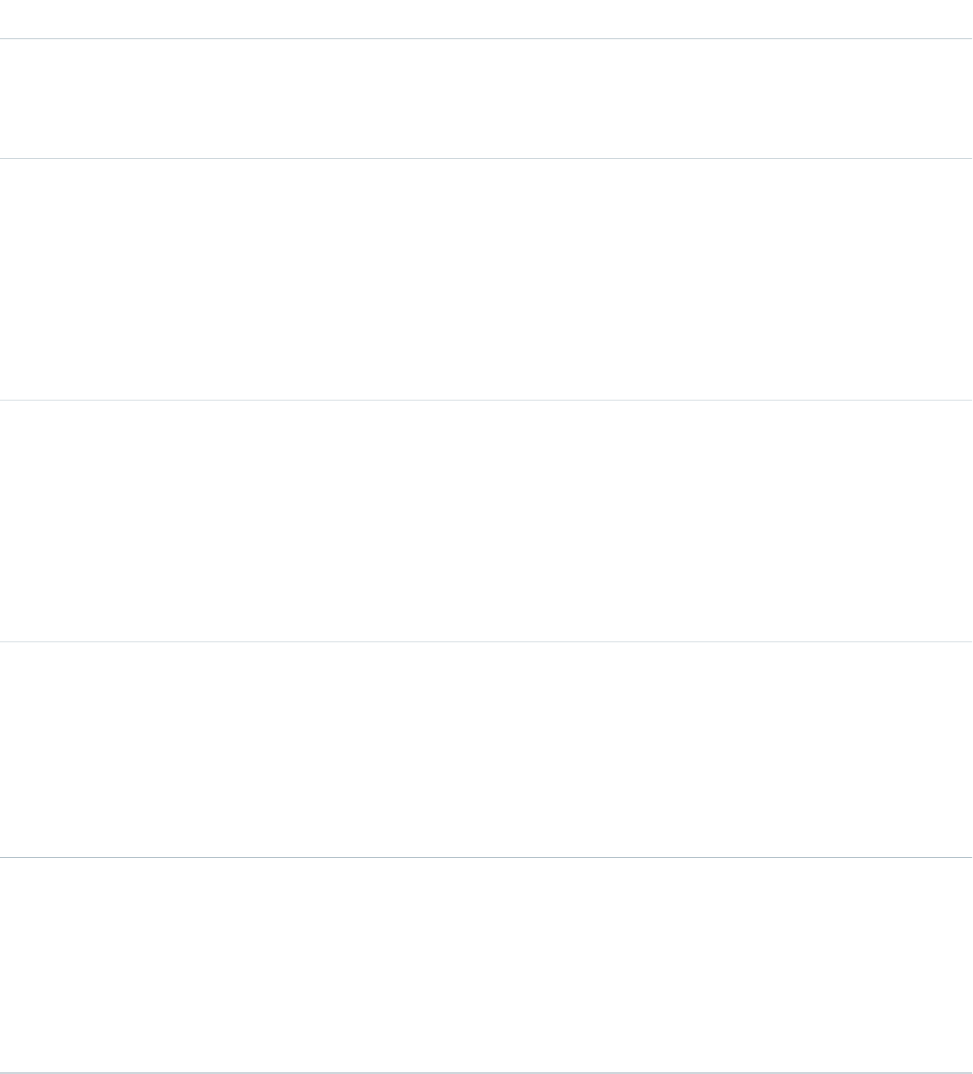
DetailsField Name
Description
The number of abuses that the User has reported on Reply records posted by
other users.
Type
int
ReportAbuseReceivedOnQnCount
Properties
Filter, Group, Nillable, Sort
Description
The number of abuses reported by other users on the Question records posted
by the User.
Type
int
ReportAbuseReceivedOnReCount
Properties
Filter, Group, Nillable, Sort
Description
the number of abuses reported by other users on the Reply records posted by
the User.
Type
reference
UserId
Properties
Filter, Group, Nillable, Sort
Description
The User ID associated with this reputation.
Type
reference
CommunityId
Properties
Filter, Group, Nillable, Sort
Description
The ID for the zone associated with this reputation.
465
ChatterAnswersActivityStandard Objects
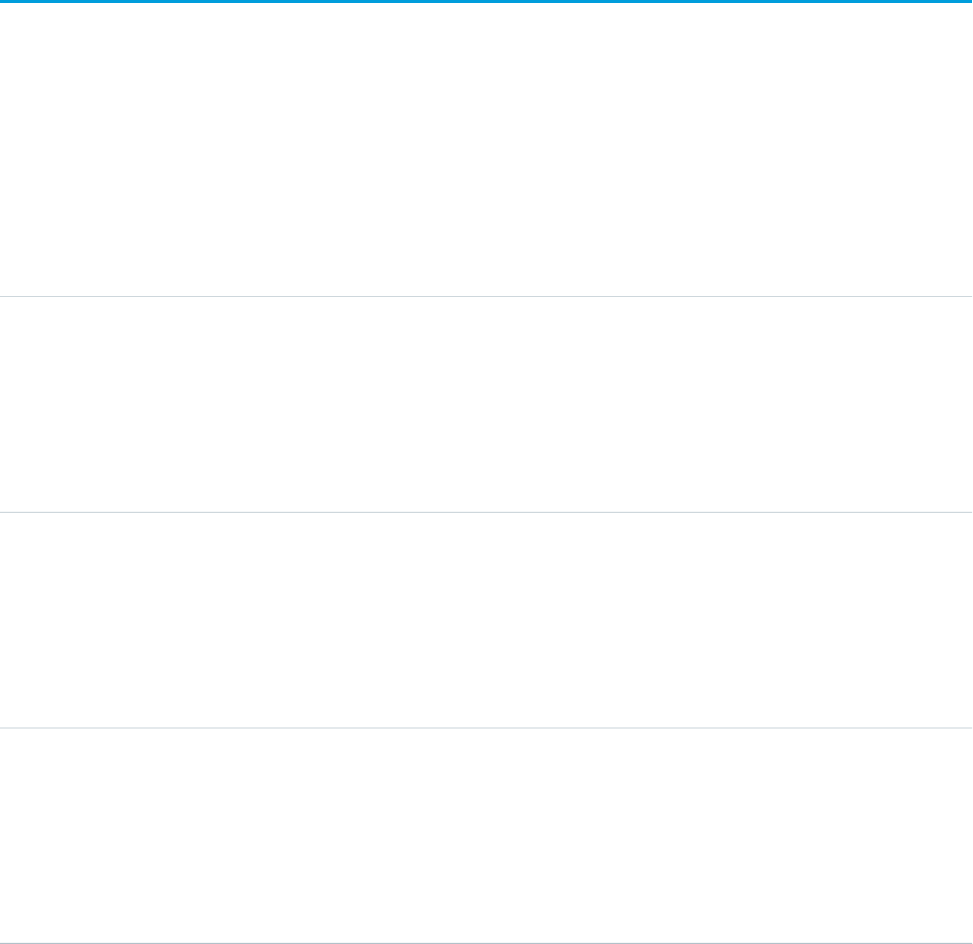
Usage
Use this object to view metrics on User activity in Chatter Answers. For example, you can use the ChatterAnswersActivity object to view
the number of Question records a user is following in Chatter Answers communities.
SEE ALSO:
Question
Reply
User
ChatterAnswersReputationLevel
Represents a reputation level within a Chatter Answers zone. This object is available in API version 26.0 and later.
Supported Calls
create(), delete(), query(), retrieve(), update()
Fields
DetailsField
Type
reference
CommunityID
Properties
Create, Filter, Group, Sort
Description
ID of the zone for which you’re creating the reputation level.
Type
string
Name
Properties
Create, Filter, Group, Sort, Update
Description
Name of the reputation level.
Type
int
Value
Properties
Create, Filter, Group, Sort, Update
Description
Minimum number of points for this level.
466
ChatterAnswersReputationLevelStandard Objects
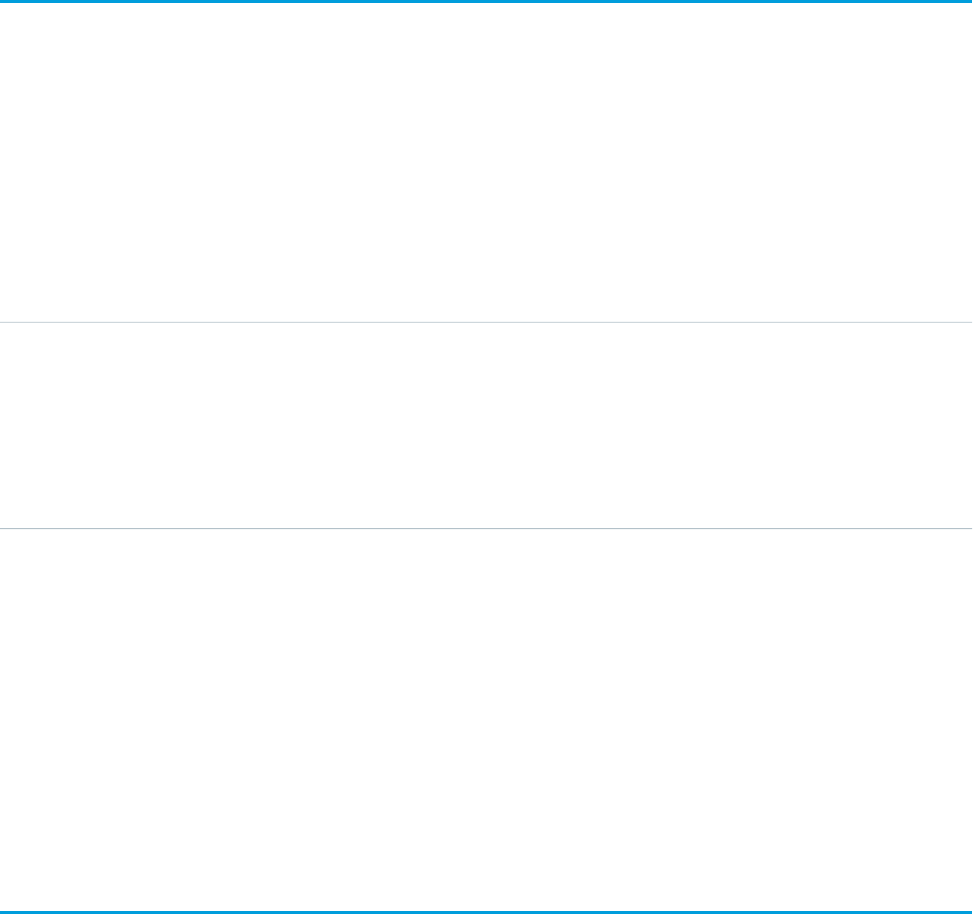
Usage
Use to create or edit reputation levels for the zone.
ChatterConversation
Represents a private conversation in Chatter, consisting of messages that conversation members have sent or received. This object is
available in API version 23.0 and later.
Supported Calls
describeSObjects(), query(), retrieve()
Fields
DetailsField Name
Type
ID
Id
Properties
Defaulted on create, Filter, Group, Sort
Description
ID of the conversation.
Usage
Use this object to identify private conversations in Chatter. Users can access this object if they have the “Manage Chatter Messages and
Direct Messages” permission. This object is read-only via the API and is provided only to allow administrators to view users' Chatter
messages; for example, for compliance purposes.
SEE ALSO:
ChatterConversationMember
ChatterMessage
ChatterConversationMember
Represents a member of a private conversation in Chatter. A member has either sent messages to or received messages from other
conversation participants. This object is available in API version 23.0 and later.
Supported Calls
describeSObjects(), query(), retrieve()
467
ChatterConversationStandard Objects
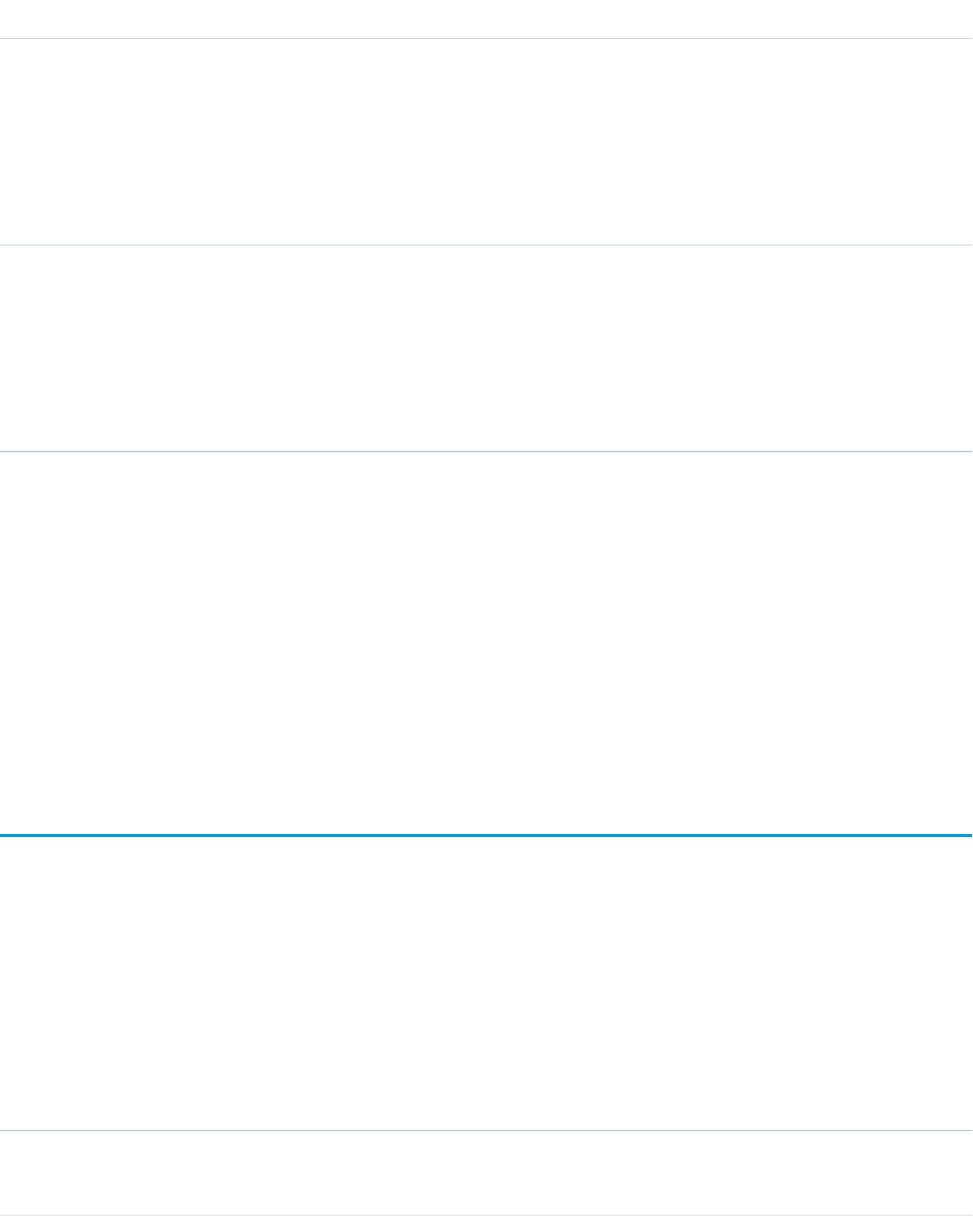
Fields
DetailsField Name
Type
reference
ConversationId
Properties
Filter, Group, Sort
Description
ID of the associated ChatterConversation.
Type
reference
MemberId
Properties
Filter, Group, Sort
Description
ID of the conversation member.
Usage
Use this object to view members of private conversations in Chatter. Users can access this object if they have the “Manage Chatter
Messages and Direct Messages” permission. This object is read-only via the API and is provided only to allow administrators to view
users' Chatter messages; for example, for compliance purposes.
SEE ALSO:
ChatterConversation
ChatterMessage
ChatterMessage
Represents a message sent as part of a private conversation in Chatter. This object is available in API version 23.0 and later.
Supported Calls
delete(), describeSObjects(), query(), retrieve()
Fields
DetailsField Name
Type
textarea
Body
468
ChatterMessageStandard Objects
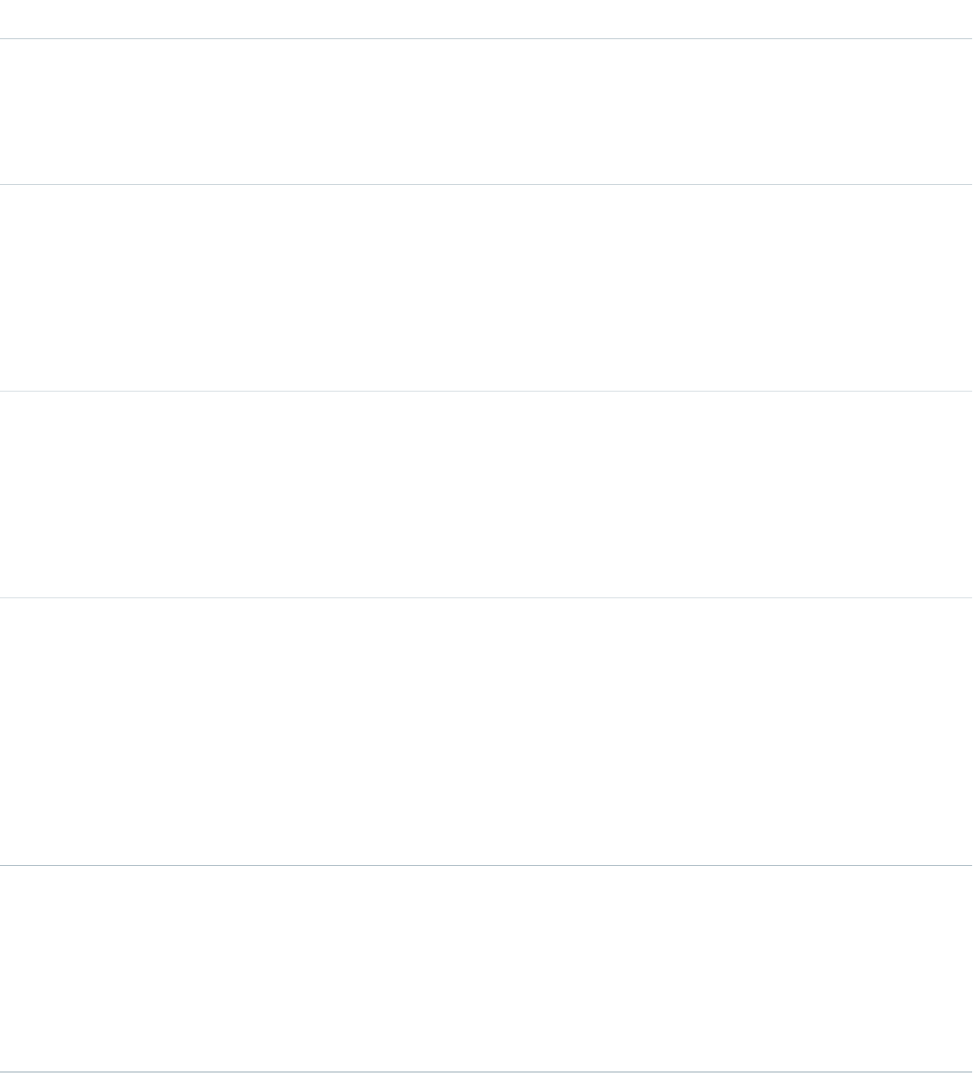
DetailsField Name
Properties
None
Description
Text of the message.
Type
reference
ConversationId
Properties
Filter, Group, Sort
Description
ID of the conversation that the ChatterMessage is associated with.
Type
reference
SenderId
Properties
Filter, Group, Nillable, Sort
Description
ID of the sender.
Type
reference
SenderNetworkId
Properties
Filter, Group, Nillable, Sort
Description
ID of the community from which the message was sent. This field is available
only if Salesforce Communities is enabled in your organization.
This field is available in API version 32.0 and later.
Type
dateTime
SentDate
Properties
Filter, Sort
Description
Date the message was sent.
Usage
Use this object to view and delete messages sent or received via private conversations in Chatter. Users can access this object if they
have the “Manage Chatter Messages and Direct Messages” permission. Users with the “Moderate Communities Chatter Messages”
permission can access this object in communities they’re a member of, only if the message has been flagged as inappropriate. This
object is provided to allow administrators to view and delete users' Chatter messages, for example, for compliance purposes.
469
ChatterMessageStandard Objects

Messages are hard deleted. They aren’t sent to the recycle bin.
Deleting a message that resulted from sharing a file with someone does not delete the file itself.
SEE ALSO:
ChatterConversation
ChatterConversationMember
ClientBrowser
Represents a cookie added to the browser upon login, and also includes information about the browser application where the cookie
was inserted. This object is available in version 28.0 and later.
Supported Calls
describeSObjects(), delete(), query(), retrieve()
Fields
DetailsField
Type
string
FullUserAgent
Properties
Filter, Nillable, Sort
Description
Detailed information about the client (browser). For example, Mozilla/5.0
(Windows; U; Windows NT 5.1; en-US; rv:1.9.0.1)
Gecko/2008070208 Firefox/3.0.1
Type
dateTime
LastUpdate
Properties
Filter, Nillable, Sort
Description
Represents the last time the cookie was changed.
Type
string
ProxyInfo
Properties
Filter, Nillable, Sort
Description
The browser’s current proxy information.
470
ClientBrowserStandard Objects
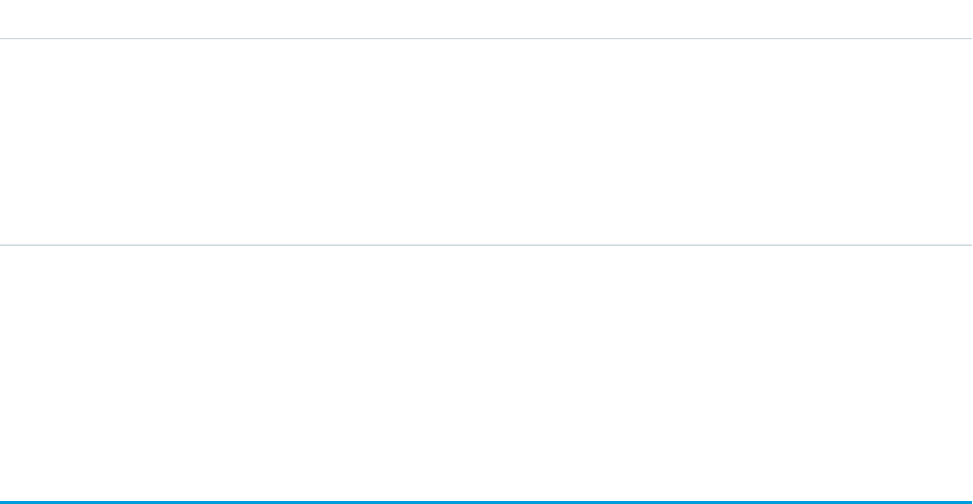
DetailsField
Type
reference
UsersId
Properties
Nillable, Group, Sort
Description
The ID of the user associated with this item.
Usage
At every login, the device the login request is from is checked against the known devices using ClientBrowser. A match means a cookie
was found on the browser that matches an entry in the ClientBrowser table, so the device is known. No match means that no matching
cookie was found, so the device is unknown, and the user is asked to confirm their identity.
CollaborationGroup
Represents a Chatter group. This object is available in API version 19.0 and later.
Supported Calls
create(), delete(), describeLayout(), describeSObjects(), query(), retrieve(), search(), update(),
upsert()
Special Access Rules
The visibility of information in groups depends on the type of group and the user’s permissions.
•Members: Any user with the “Create and Own New Chatter Groups” permission can create public, private, and unlisted groups,
including in any communities they belong to.
•Owners and managers: Users can modify group details for any group they own or manage. Owners can also delete groups they
own.
•Nonmembers: These user permissions allow group access regardless of group membership.
–“View All Data”—Allows users to view all public and private groups across their organization and its communities. Users with
this permission can’t view unlisted group information, unless they have the “Modify Unlisted Groups” permission as well.
–“Modify All Data”—Allows users to view, modify, and delete all public and private groups across their organization and its
communities. Users with this permission can’t view or modify unlisted group information, unless they have the “Manage Unlisted
Groups” permission as well.
–“Create and Customize Communities”—Allows users to view, modify, and delete all public and private groups in communities.
–“Manage Unlisted Groups”—Allows users to search for, access, and modify any unlisted group in an organization and its
communities.
–“Data Export”—Allows users to export any data from Salesforce, including private and unlisted group data from an organization
and its communities.
471
CollaborationGroupStandard Objects
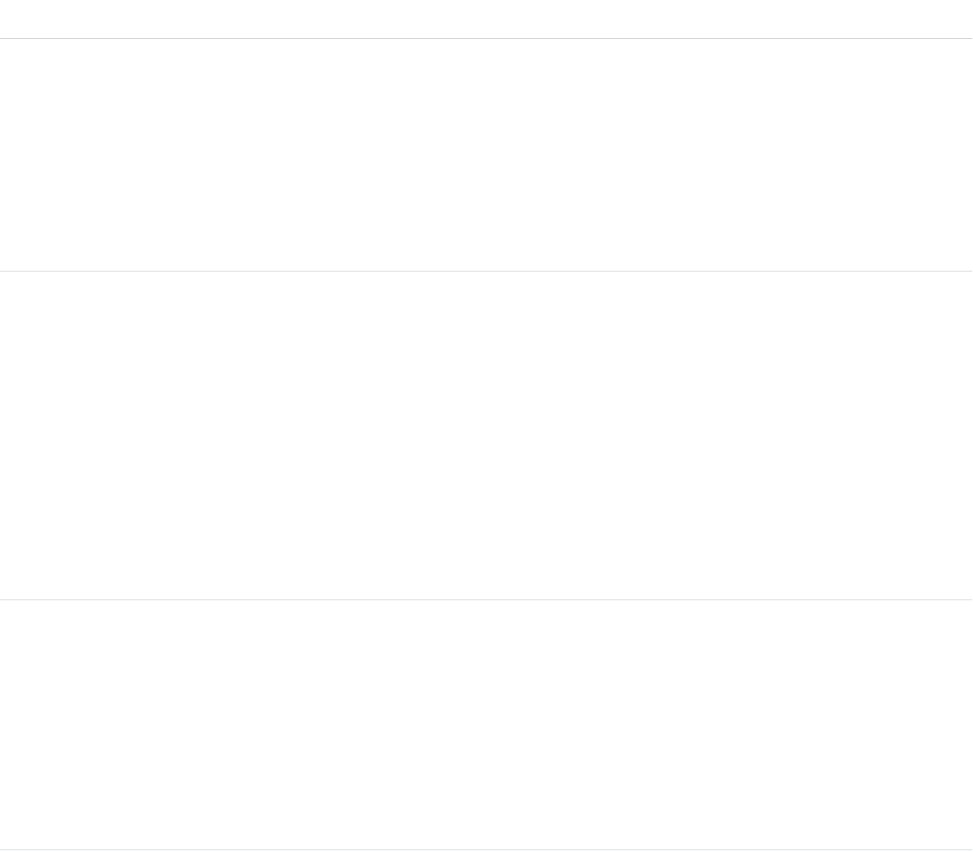
•Apex and Visualforce: Apex code runs in system mode, which means that the permissions of the current user aren’t taken into
account.
–Visualforce pages that display groups might expose unlisted or private group data to users who aren’t members.
–Because system mode disregards the user’s permissions, all users who are accessing a Visualforce page that’s showing a group
can act as an owner of that group.
–AppExchange apps that are written in Apex and that access all groups will expose unlisted groups to users who aren’t members.
To limit and manage access to the unlisted and private groups in your organization:
•Explicitly filter out unlisted and private group information from SOQL queries in all Apex code.
•Use permission sets, profile-level permissions, and sharing checks in your code to further limit group access.
•Use Apex triggers on the CollaborationGroup object to monitor and manage the creation of groups. In Setup, enter Group
Triggers in the Quick Find box, then select Group Triggers to add triggers.
Fields
DetailsField
Type
reference
AnnouncementId
Properties
Create, Filter, Group, Nillable, Sort, Update
Description
Contains the ID of the Announcement last associated with the group. This field is available
in API version 30.0 and later.
Type
url
BannerPhotoUrl
Properties
Filter, Nillable, Sort
Description
The URL for the group's banner photo.
The URL is updated every time a photo is uploaded and reflects the most recent photo. The
URL returned for an older photo is not guaranteed to return a photo if a newer photo has
been uploaded. You should always query this field for the URL of the most recent photo.
This field is available in API version 36.0 and later.
Type
boolean
CanHaveGuests
Properties
Create, Defaulted on create, Filter, Group, Sort, Update
Description
If set to true, indicates that a group allows customers. Chatter customers are users outside
your company's email domains who can only see groups they're invited to and interact with
members of those groups; they can't see any Salesforce information.
472
CollaborationGroupStandard Objects
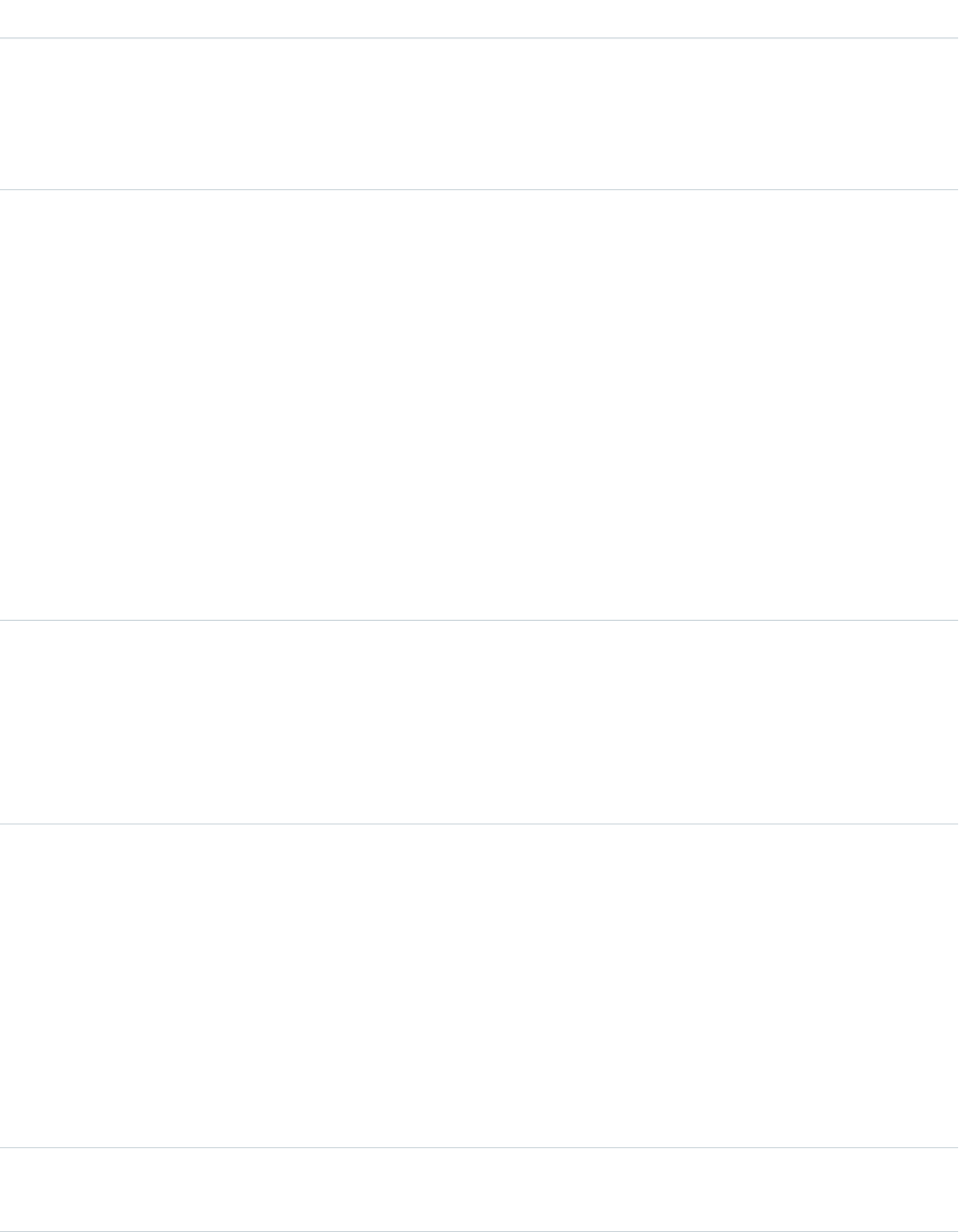
DetailsField
This field is available starting in API version 23.0, but groups that allow customers are
accessible from earlier API versions. However, when accessed from earlier API versions, groups
that allow customers aren't distinguishable from private groups. We strongly recommend
that you upgrade to the latest API version. If you must use an earlier version, name groups
that allow customers to indicate that they include customers.
Type
picklist
CollaborationType
Properties
Create, Filter, Group, Restricted picklist, Sort, Update
Description
The type of Chatter group. Available values are:
•Public—Anyone can see and post updates. Anyone can join a public group.
•Private—Only members can see the group feed and post updates. Non-members
can only see the group name and a few other details in list views, search, and on the
group page. The group's owner or managers must add members who request to join
the group.
•Unlisted—Only members and users with the “Manage Unlisted Groups” permission
can see the group and post updates. Other users can’t access the group or see it in lists,
search, and feeds.
Type
string
Description
Properties
Create, Filter, Nillable, Sort, Update
Description
Description of the group.
Type
url
FullPhotoUrl
Properties
Filter, Nillable, Sort
Description
The URL for the group's profile photo.
The URL is updated every time a photo is uploaded and reflects the most recent photo. The
URL returned for an older photo is not guaranteed to return a photo if a newer photo has
been uploaded. You should always query this field for the URL of the most recent photo.
This field is available in API version 20.0 and later.
Type
email
GroupEmail
473
CollaborationGroupStandard Objects
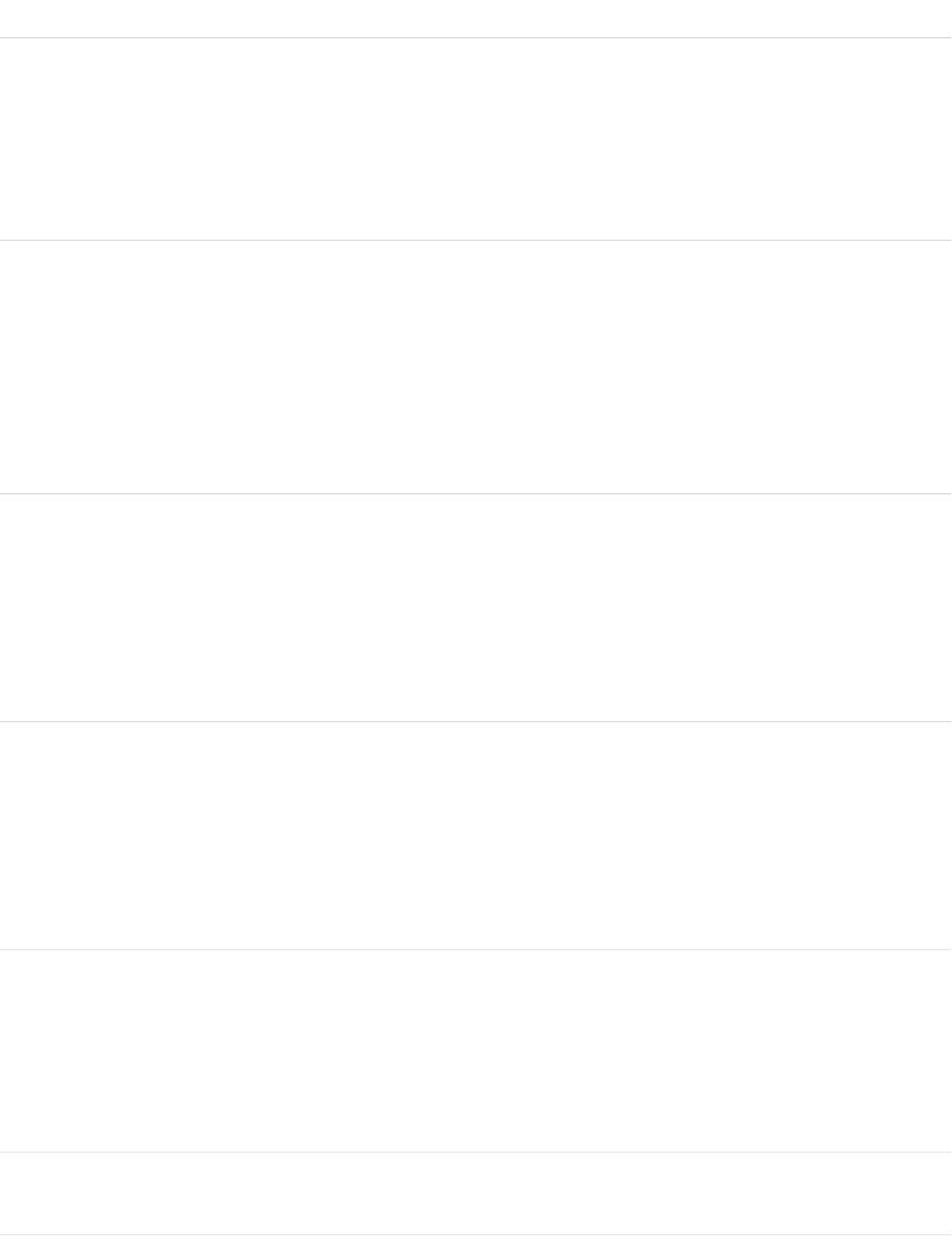
DetailsField
Properties
Group, Nillable, Sort
Description
The email address for posting to the group. For private groups, only visible to members and
users with “Modify All Data” or “View All Data” permissions.
This field is available in API version 29.0 and later.
Type
boolean
HasPrivateFieldsAccess
Properties
Defaulted on create, Filter, Group, Sort
Description
If set to true, indicates that a user can see the InformationBody and
InformationTitle fields in a private group. This field is set to true for members of
a private group and users with “Modify All Data” or “View All Data” permissions.
Type
textarea
InformationBody
Properties
Create, Nillable, Update
Description
The text of the Information section. For private groups, only visible to members and users
with “Modify All Data” or “View All Data” permissions.
Type
string
InformationTitle
Properties
Create, Filter, Group, Nillable, Sort, Update
Description
The title of the Information section. For private groups, only visible to members and users
with “Modify All Data” or “View All Data” permissions.
Type
boolean
IsArchived
Properties
Create, Defaulted on create, Filter, Group, Sort, Update
Description
Indicates whether the group is archived (true) or not (false).
Type
boolean
IsAutoArchiveDisabled
474
CollaborationGroupStandard Objects
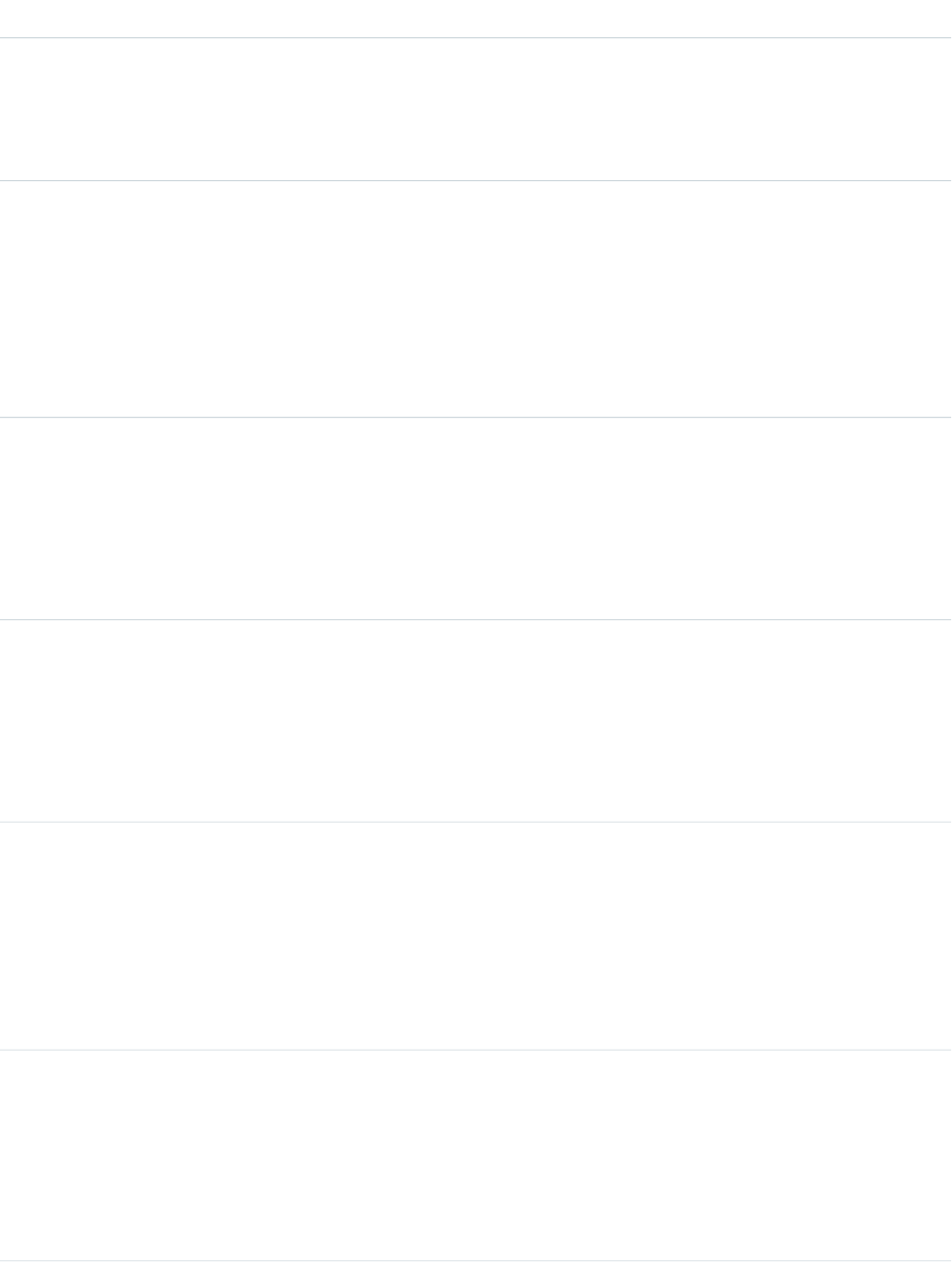
DetailsField
Properties
Create, Defaulted on create, Filter, Group, Sort, Update
Description
Indicates whether automatic archiving is disabled for the group (true) or not (false).
Type
boolean
IsBroadcast
Properties
Create, Defaulted on create, Filter, Group, Sort, Update
Description
Indicates whether the group is a broadcast group (true) or not (false).
This field is available in API version 36.0 and later.
Type
dateTime
LastFeedModifiedDate
Properties
Filter, Sort
Description
The date of the last post or comment on the group.
Type
date
LastReferencedDate
Properties
Filter, Nillable, Sort, Update
Description
The timestamp for when the current user last viewed a record related to this record.
Type
date
LastViewedDate
Properties
Filter, Nillable, Sort, Update
Description
The timestamp for when the current user last viewed this record. If this value is null, this
record might only have been referenced (LastReferencedDate) and not viewed.
Type
url
MediumPhotoUrl
Properties
Filter
Nillable
Sort
475
CollaborationGroupStandard Objects
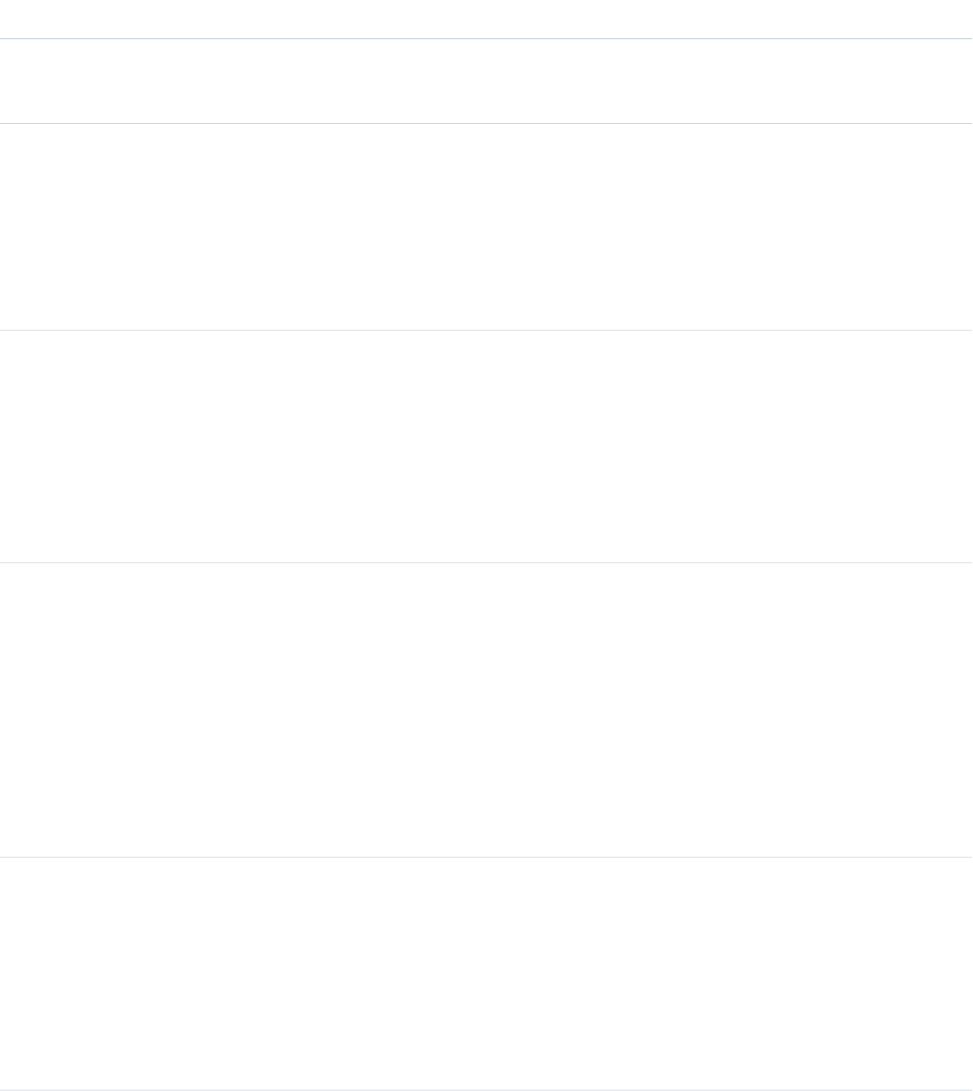
DetailsField
Description
The URL for the larger, cropped photo size.
Type
int
MemberCount
Properties
Filter, Group, Nillable, Sort
Description
The number of members in the group.
Type
string
Name
Properties
Create, Filter, Group, Sort, Update
Description
Name of the group. Group names must be unique across public and private groups. Unlisted
groups don’t require unique names.
Type
reference
NetworkId
Properties
Create, Filter, Group, Nillable, Sort
Description
ID of the community that this group is part of. This field is available only if Salesforce
Communities is enabled in your organization.
You can only add a NetworkId when creating a group. You can’t change or add a
NetworkId for an existing group. This field is available in API version 26.0 and later.
Type
reference
OwnerId
Properties
Create, Defaulted on create, Filter, Group, Sort, Update
Description
ID of the owner of the group. Only the current group owner or people with the “Modify All
Data” permission can update the OwnerId.
Type
url
SmallPhotoUrl
Properties
Filter, Nillable, Sort
Description
The URL for a thumbnail of the group's profile photo.
476
CollaborationGroupStandard Objects

DetailsField
The URL is updated every time a photo is uploaded and reflects the most recent photo. The
URL returned for an older photo is not guaranteed to return a photo if a newer photo has
been uploaded. You should always query this field for the URL of the most recent photo.
This field is available in API version 20.0 and later.
Usage
Use this object to create, edit, or delete groups in an organization or in a community. Deleting a group permanently deletes all posts
and comments to the group. It also deletes all files and links posted to the group and removes the files from other locations where they
were shared.
As a Chatter group member, you can post to the group using the CollaborationGroupFeed object. As a Chatter group owner or manager,
you can add or remove group members using the CollaborationGroupMember object, post announcements to the group using the
Announcement object, and accept or decline requests to join private groups using the CollaborationGroupMemberRequest object.
Additionally, the group owner, manager, or your Salesforce system administrator can invite people to join the group using the
CollaborationInvitation object.
The Salesforce system administrator doesn’t need to be a member of the group in order to send invitations using the API.
SEE ALSO:
CollaborationGroupFeed
CollaborationGroupMember
CollaborationGroupMemberRequest
CollaborationGroupFeed
Represents a single feed item on a Chatter group feed. A group feed shows posts and comments about the group. This object is available
in API version 19.0 and later.
Supported Calls
delete(), describeSObjects(), getDeleted(), getUpdated(), query(), retrieve()
Special Access Rules
You can delete all feed items you created. To delete feed items you didn’t create, you must have one of these permissions:
•“Modify All Data”
•“Moderate Chatter”
Note: Users with the “Moderate Chatter” permission can delete only the feed items and comments they see.
•“Manage Unlisted Groups”
Only users with this permission can delete items in unlisted groups.
477
CollaborationGroupFeedStandard Objects
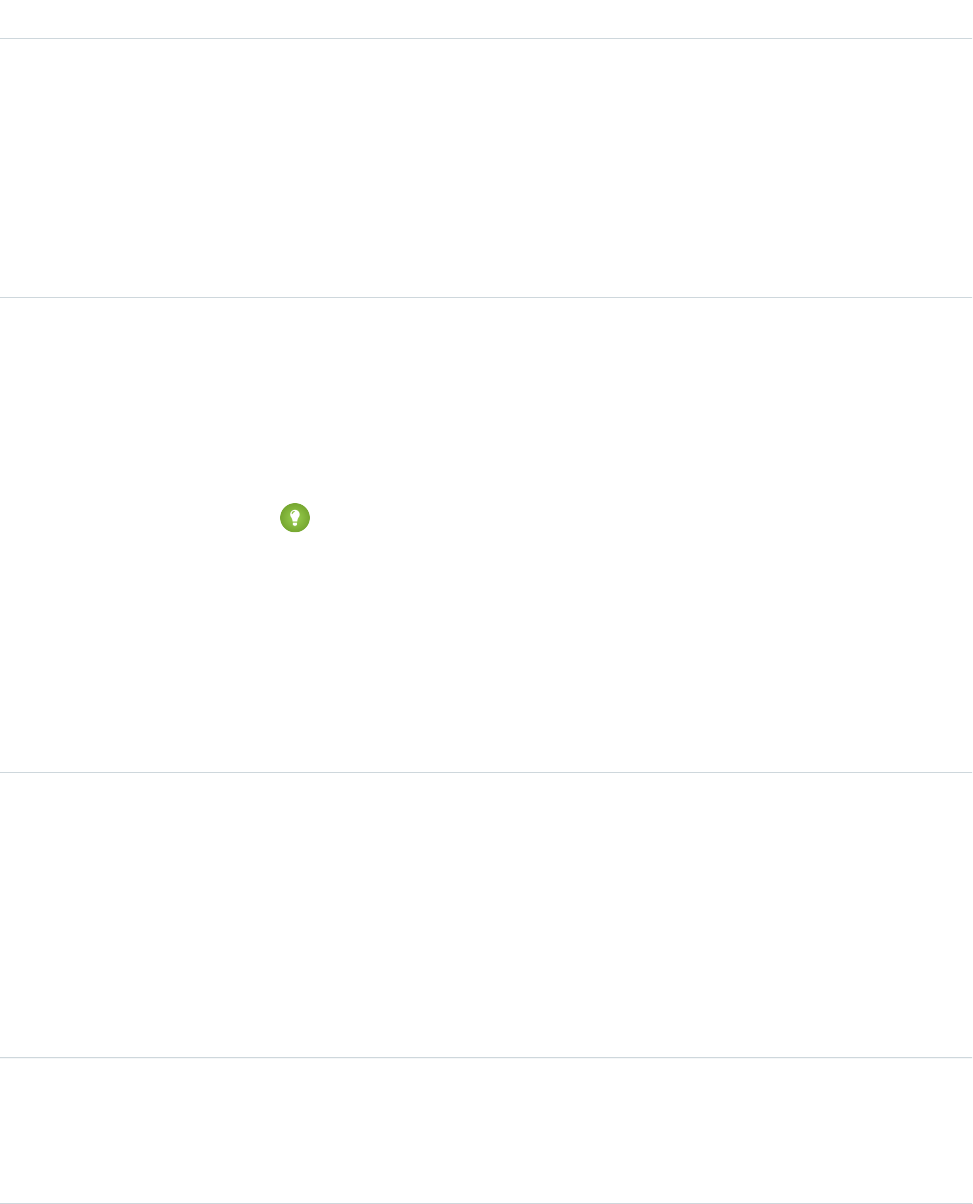
Fields
DetailsField
Type
textarea
Body
Properties
Nillable, Sort
Description
The content of CollaborationGroupFeed. Required when Type is TextPost. Optional
when Type is ContentPost or LinkPost. This field is the message that appears in
the feed.
Type
int
CommentCount
Properties
Filter, Group, Sort
Description
The number of FeedComments associated with this feed item.
Tip: In a feed that supports pre-moderation, CommentCount isn’t updated until a
comment is published. For example, say you comment on a post that already has one
published comment and your comment triggers moderation. Now there are two
comments on the post, but the count says there's only one. In a moderated feed, your
comment isn’t counted until it's approved by an admin or a person with
“CanApproveFeedPostAndComment” or “ModifyAllData” permission.
This has implications for how you retrieve feed comments. In a moderated feed, rather
than retrieving comments by looping through CommentCount, go through pagination
until end of comments is returned.
Type
reference
ConnectionId
Properties
Filter, Group, Nillable, Sort
Description
When a PartnerNetworkConnection modifies a record that is tracked, the CreatedBy field
contains the ID of the system administrator. The ConnectionId contains the ID of the
PartnerNetworkConnection. Available if Salesforce to Salesforce is enabled for your
organization.
Type
base64
ContentData
Properties
Nillable
478
CollaborationGroupFeedStandard Objects
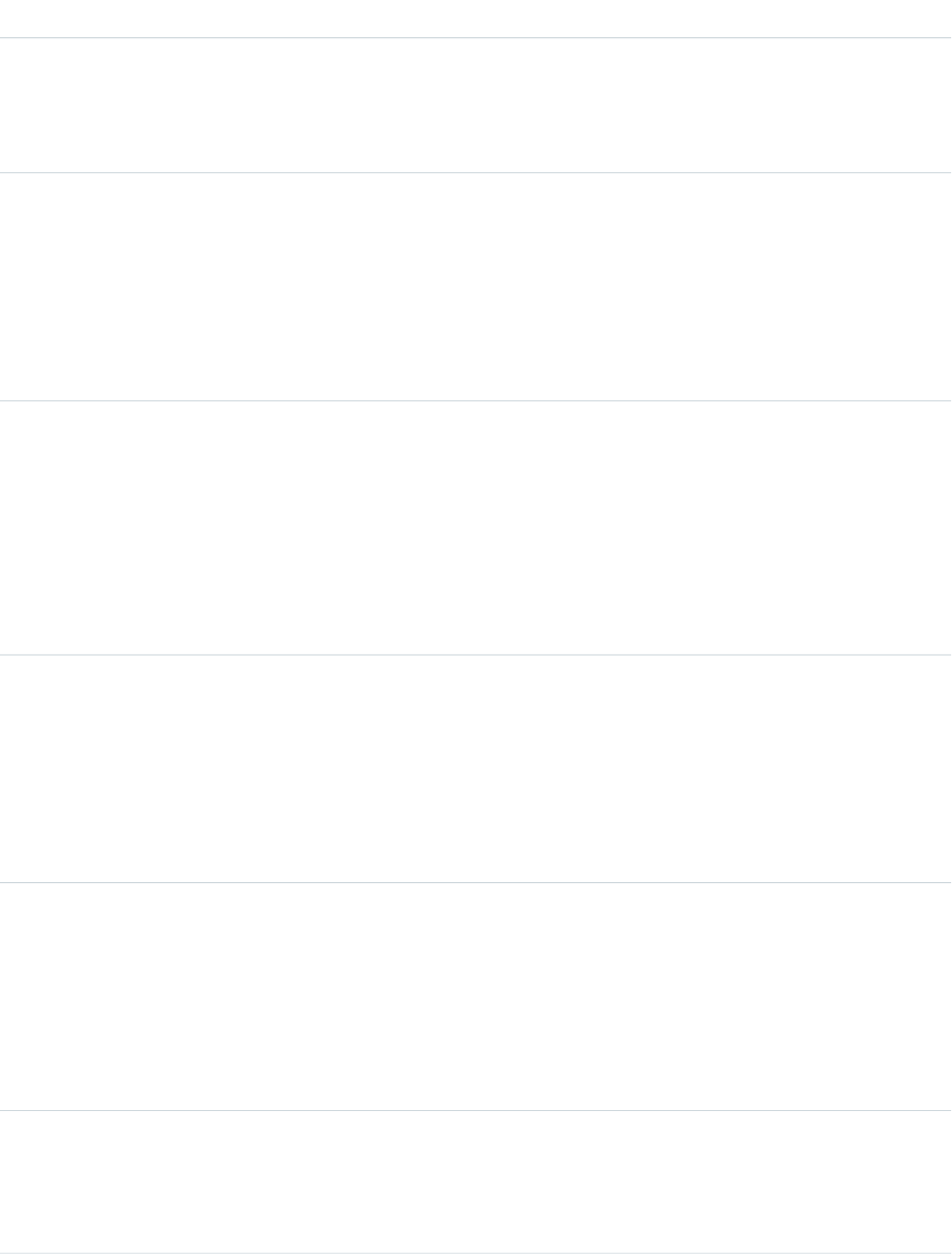
DetailsField
Description
Available in API version 36.0 and earlier only. Required if Type is ContentPost. Encoded
file data in any format, and can’t be 0 bytes. Setting this field automatically sets Type to
ContentPost.
Type
textarea
ContentDescription
Properties
Nillable, Sort
Description
Available in API version 36.0 and earlier only. The description of the file specified in
ContentData.
Type
string
ContentFileName
Properties
Group, Nillable, Sort
Description
Available in API version 36.0 and earlier only. This field is required if Type is
ContentPost.The name of the file uploaded to the feed. Setting ContentFileName
automatically sets Type to ContentPost.
Type
int
ContentSize
Properties
Group, Nillable, Sort
Description
Available in API version 36.0 and earlier only. The size of the file (in bytes) uploaded to the
feed. This field is read-only and is automatically determined during insert.
Type
string
ContentType
Properties
Group, Nillable, Sort
Description
Available in API version 36.0 and earlier only. The MIME type of the file uploaded to the feed.
This field is read-only and is automatically determined during insert.
Type
dateTime
CreatedDate
Properties
Defaulted on create, Filter, Sort
479
CollaborationGroupFeedStandard Objects
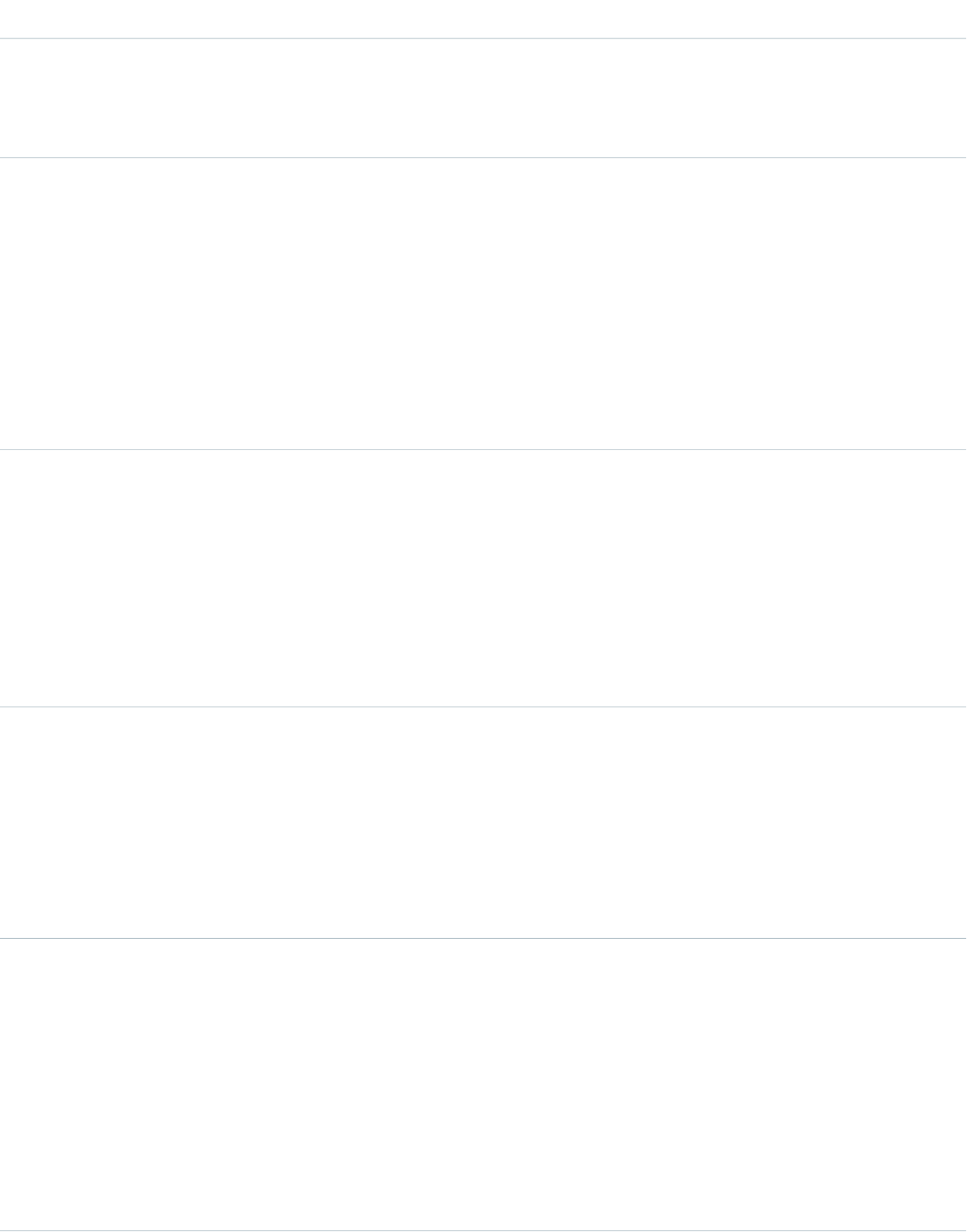
DetailsField
Description
Date and time when this record was created. This field is a standard system field.
Ordering by CreatedDate DESC sorts the feed by the most recent feed item.
Type
reference
FeedPostId
Properties
Filter, Group, Nillable, Sort
Description
This field was removed in API version 22.0, and is available in earlier versions for backward
compatibility only.
ID of the associated FeedPost. A FeedPost represents the following types of changes in an
FeedItem: changes to tracked fields, text posts, link posts, and content posts.
Type
reference
InsertedById
Properties
Group, Nillable, Sort
Description
ID of the user who added this object to the feed. For example, if an application migrates
posts and comments from another application into a feed, the InsertedBy value is set
to the ID of the logged-in user.
Type
boolean
IsDeleted
Properties
Defaulted on create, Filter, Group, Sort
Description
Standard system field. Indicates whether the record has been moved to the Recycle Bin
(true) or not (false).
Type
boolean
IsRichText
Properties
Defaulted on create, Filter, Group, Sort
Description
Indicates whether the feed item Body contains rich text. Set IsRichText to true if
you post a rich text feed item via SOAP API. Otherwise, the post is rendered as plain text.
Rich text supports the following HTML tags:
•<p>
480
CollaborationGroupFeedStandard Objects
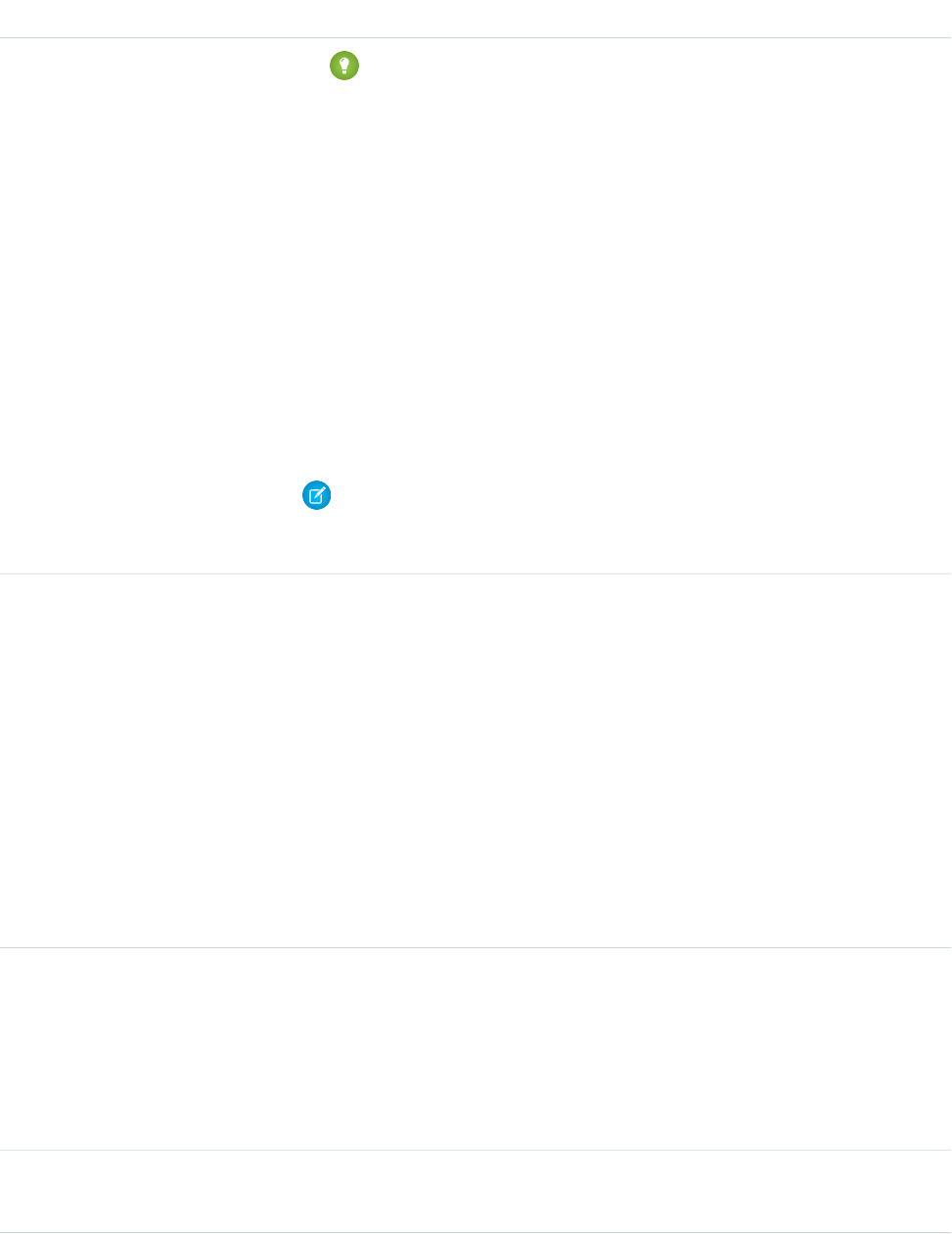
DetailsField
Tip: Though the <br> tag isn’t supported, you can use <p> </p>
to create lines.
•<b>
•<code>
•<i>
•<u>
•<s>
•<ul>
•<ol>
•<li>
•<img>
The <img> tag is accessible only via the API and must reference files in Salesforce
similar to this example: <img src="sfdc://069B0000000omjh"></img>
Note: In API version 35.0 and later, the system replaces special characters in rich text
with escaped HTML. In API version 34.0 and prior, all rich text appears as a plain-text
representation.
Type
dateTime
LastModifiedDate
Properties
Defaulted on create, Filter, Sort
Description
Date and time when a user last modified this record. This field is a standard system field.
When a feed item is created, LastModifiedDate is the same as CreatedDate. If
a FeedComment is inserted on that feed item, then LastModifiedDate becomes the
CreatedDate for that FeedComment. Deleting the FeedComment does not change the
LastModifiedDate.
Ordering by LastModifiedDate DESC sorts the feed by both the most recent feed
item or comment.
Type
int
LikeCount
Properties
Filter, Group, Sort
Description
The number of FeedLikes associated with this feed item.
Type
url
LinkUrl
481
CollaborationGroupFeedStandard Objects
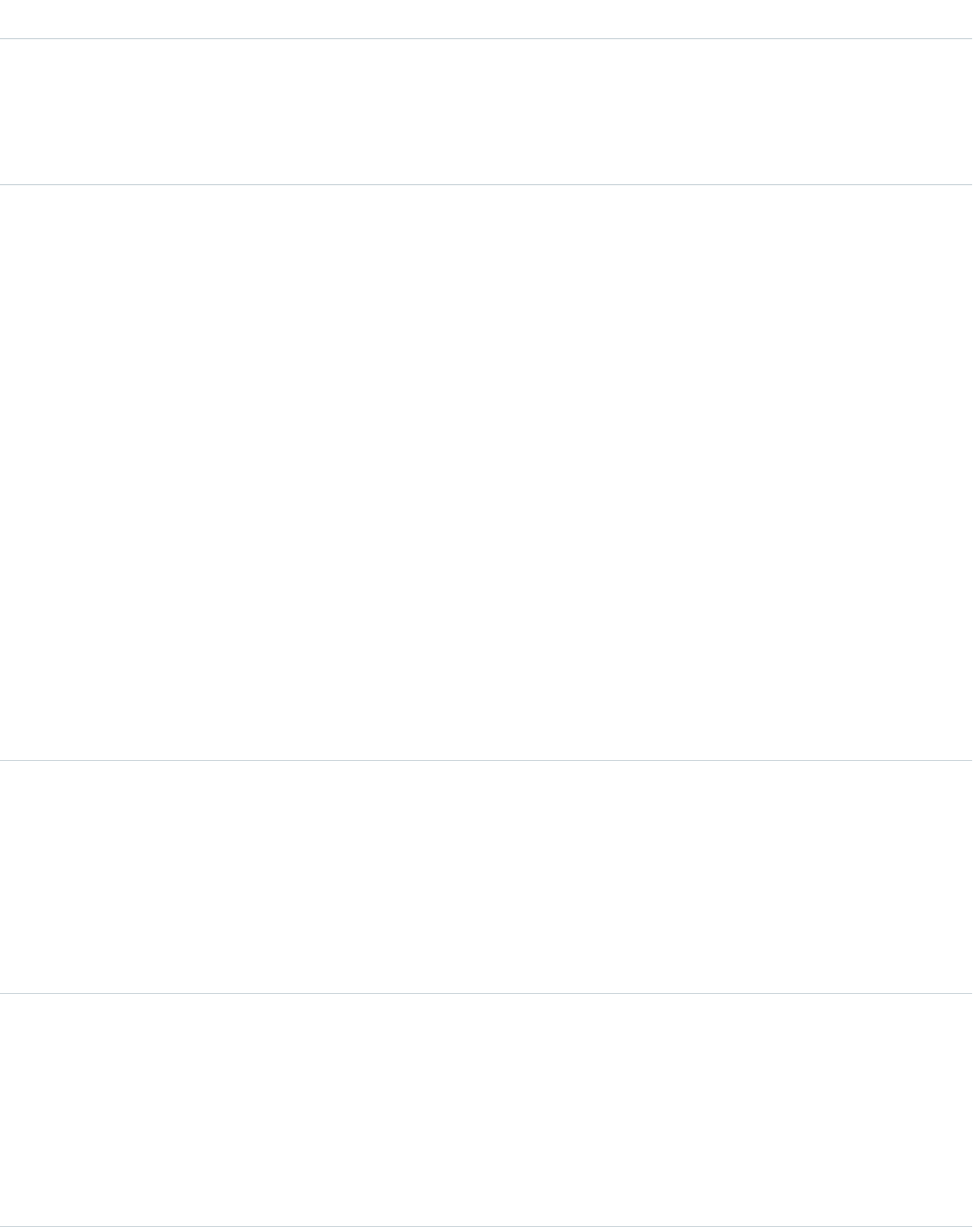
DetailsField
Properties
Nillable, Sort
Description
The URL of a LinkPost.
Type
picklist
NetworkScope
Properties
Group, Nillable, Restricted picklist, Sort
Description
Specifies whether this feed item is available in the default community, a specific community,
or all communities. This field is available in API version 26.0 and later, if Salesforce Communities
is enabled for your organization.
NetworkScope can have the following values:
•NetworkId—The ID of the community in which the FeedItem is available. If left empty,
the feed item is only available in the default community.
•AllNetworks—The feed item is available in all communities.
Note the following exceptions for NetworkScope:
•Only feed items with a Group or User parent can set a NetworkId or a null value for
NetworkScope.
•For feed items with a record parent, users can set NetworkScope only to
AllNetworks.
•You can’t filter a FeedItem on the NetworkScope field.
Type
reference
ParentId
Properties
Filter, Group, Sort
Description
ID of the group that is tracked in the feed. The feed is displayed on the detail page for this
record.
Type
reference
RelatedRecordId
Properties
Group, Nillable, Sort
Description
ID of the ContentVersion object associated with a ContentPost. This field is null for all
posts except ContentPost.
482
CollaborationGroupFeedStandard Objects
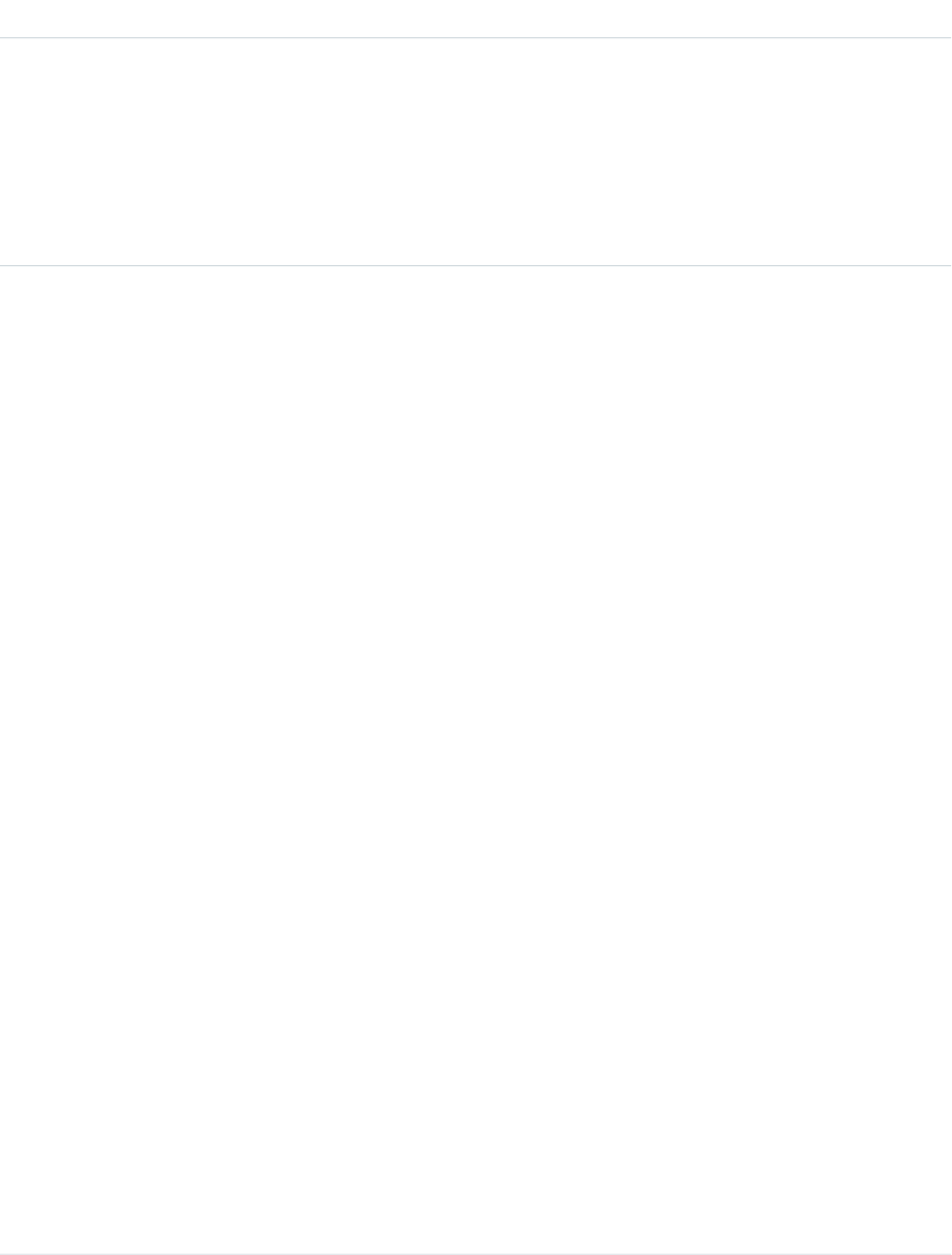
DetailsField
Type
string
Title
Properties
Group, Nillable, Sort
Description
The title of the feed item. When the Type is LinkPost, the LinkUrl is the URL and
this field is the link name.
Type
picklist
Type
Properties
Filter, Group, Nillable, Restricted picklist, Sort
Description
The type of feed item. Except for ContentPost, LinkPost, and TextPost, don’t
create feed item types directly from the API.
•ActivityEvent—indirectly generated event when a user or the API adds a Task
associated with a feed-enabled parent record (excluding email tasks on cases). Also
occurs when a user or the API adds or updates a Task or Event associated with a case
record (excluding email and call logging).
For a recurring Task with CaseFeed disabled, one event is generated for the series only.
For a recurring Task with CaseFeed enabled, events are generated for the series and each
occurrence.
•AdvancedTextPost—created when a user posts a group announcement.
•AnnouncementPost—Not used.
•ApprovalPost—generated when a user submits an approval.
•BasicTemplateFeedItem—Not used.
•CanvasPost—a post made by a canvas app posted on a feed.
•CollaborationGroupCreated—generated when a user creates a public group.
•CollaborationGroupUnarchived—Not used.
•ContentPost—a post with an attached file.
•CreatedRecordEvent—generated when a user creates a record from the publisher.
•DashboardComponentAlert—generated when a dashboard metric or gauge
exceeds a user-defined threshold.
•DashboardComponentSnapshot—created when a user posts a dashboard
snapshot on a feed.
•LinkPost—a post with an attached URL.
•PollPost—a poll posted on a feed.
•ProfileSkillPost—generated when a skill is added to a user’s Chatter profile.
•QuestionPost—generated when a user posts a question.
•ReplyPost—generated when Chatter Answers posts a reply.
483
CollaborationGroupFeedStandard Objects
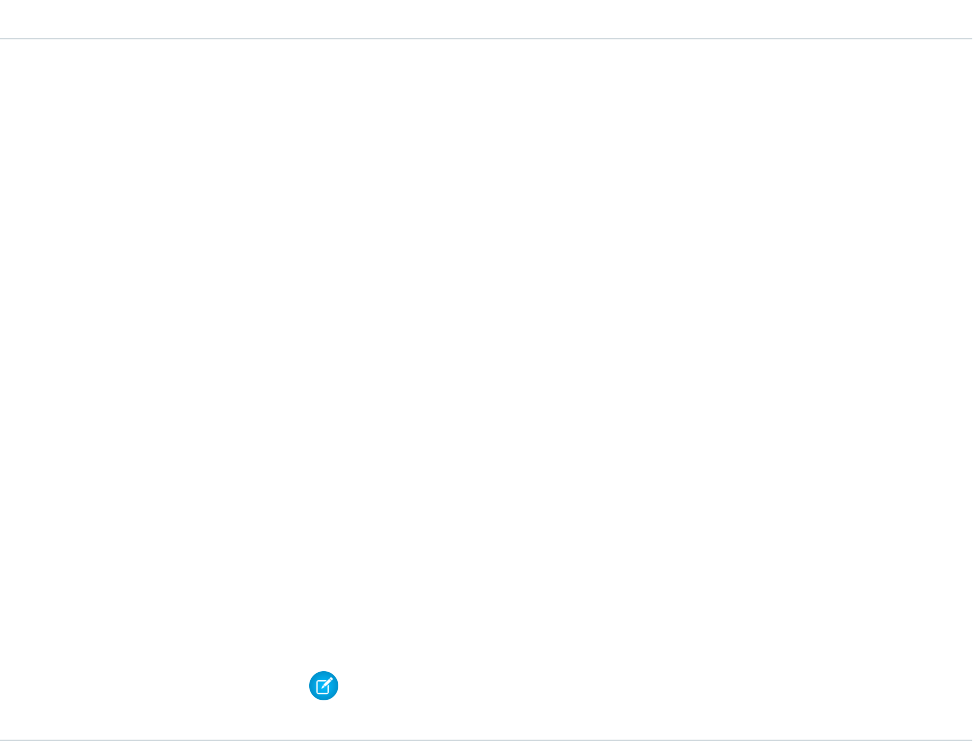
DetailsField
•RypplePost—generated when a user creates a Thanks badge in Work.com.
•TextPost—a direct text entry on a feed.
•TrackedChange—a change or group of changes to a tracked field.
•UserStatus—automatically generated when a user adds a post. Deprecated.
The following values appear in the Type picklist for all feed objects but apply only to
CaseFeed:
•AttachArticleEvent—generated event when a user attaches an article to a case.
•CallLogPost—generated event when a user logs a call for a case through the user
interface. CTI calls also generate this event.
•CaseCommentPost—generated event when a user adds a case comment for a case
object.
•ChangeStatusPost—generated event when a user changes the status of a case.
•ChatTranscriptPost—generated event when Live Agent transcript is saved to
a case.
•EmailMessageEvent—generated event when an email related to a case object is
sent or received.
•FacebookPost—generated when a Facebook post is created from a case. Deprecated.
•MilestoneEvent—generated when a case milestone is completed or reaches
violation status.
•SocialPost—generated when a social post is created from a case.
Note: If you set Type to ContentPost, also specify ContentData and
ContentFileName.
Type
picklist
Visibility
Properties
Filter, Group, Nillable, Restricted picklist, Sort
Description
Specifies whether this feed item is available to all users or internal users only. This field is
available in API version 26.0 and later, if Salesforce Communities is enabled for your
organization.
Visibility can have the following values:
•AllUsers—The feed item is available to all users who have permission to see the
feed item.
•InternalUsers—The feed item is available to internal users only.
Note the following exceptions for Visibility:
•For record posts, Visibility is set to InternalUsers for all internal users by
default.
•External users can set Visibility only to AllUsers.
484
CollaborationGroupFeedStandard Objects

DetailsField
•On user and group posts, only internal users can set Visibility to
InternalUsers.
Usage
Use this object to track changes for a group.
SEE ALSO:
CollaborationGroup
CollaborationGroupMember
NewsFeed
CollaborationGroupMember
Represents a member of a Chatter group. This object is available in API version 19.0 and later.
Supported Calls
create(), delete(), describeSObjects(), describeLayout(), query(), retrieve(), update()
Fields
DetailsField
Type
reference
CollaborationGroupId
Properties
Create, Filter, Group, Sort
Description
ID of the associated CollaborationGroup.
Type
picklist
CollaborationRole
Properties
Create, Filter, Group, Nillable, Restricted picklist, Sort, Update
Description
The role of a group member. Group owners and managers can change roles for members
of their groups. The valid values are:
•Standard—Indicates that a user is a group member. Members can post and comment
in the group.
485
CollaborationGroupMemberStandard Objects
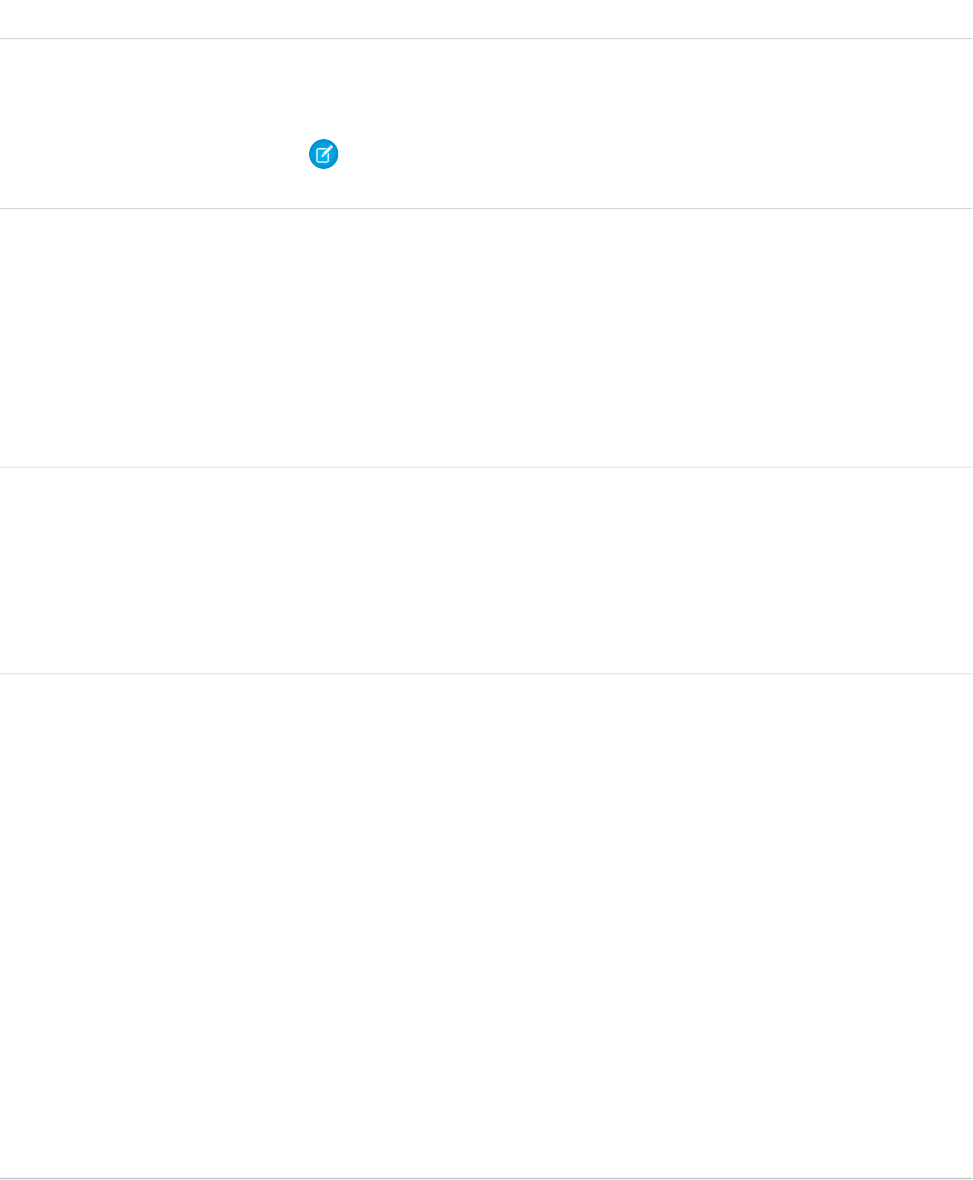
DetailsField
•Admin—Indicates that a user is a group manager. Managers can post and comment,
change member roles, edit group settings, add and remove members, delete posts and
comments, and edit the group information field.
Note: To change the group owner, use the OwnerId field on the
CollaborationGroup object.
Type
dateTime
LastFeedAccessDate
Properties
Filter, Nillable, Sort
Description
Date and time when a group member last accessed the group’s feed. The value is only
updated when a member explicitly consumes the group’s feed, not when the member sees
group posts in other feeds, like the profile feed.
Type
reference
MemberId
Properties
Create, Filter, Group, Sort
Description
ID of the group member.
Type
picklist
NotificationFrequency
Properties
Create, Defaulted on create, Filter, Group, Nillable, Restricted picklist, Sort
Description
Required. The frequency at which Salesforce sends Chatter group email digests to this
member. Can only be set by the member or users with the “Modify All Data” permission.
The valid values are:
•D—Daily
•W—Weekly
•N—Never
•P—On every post
The default value is specified by the member in their Chatter email settings. In communities,
the Email on every post option is disabled once more than 10,000 members
choose this setting for the group. All members who had this option selected are automatically
switched to Daily digests.
486
CollaborationGroupMemberStandard Objects
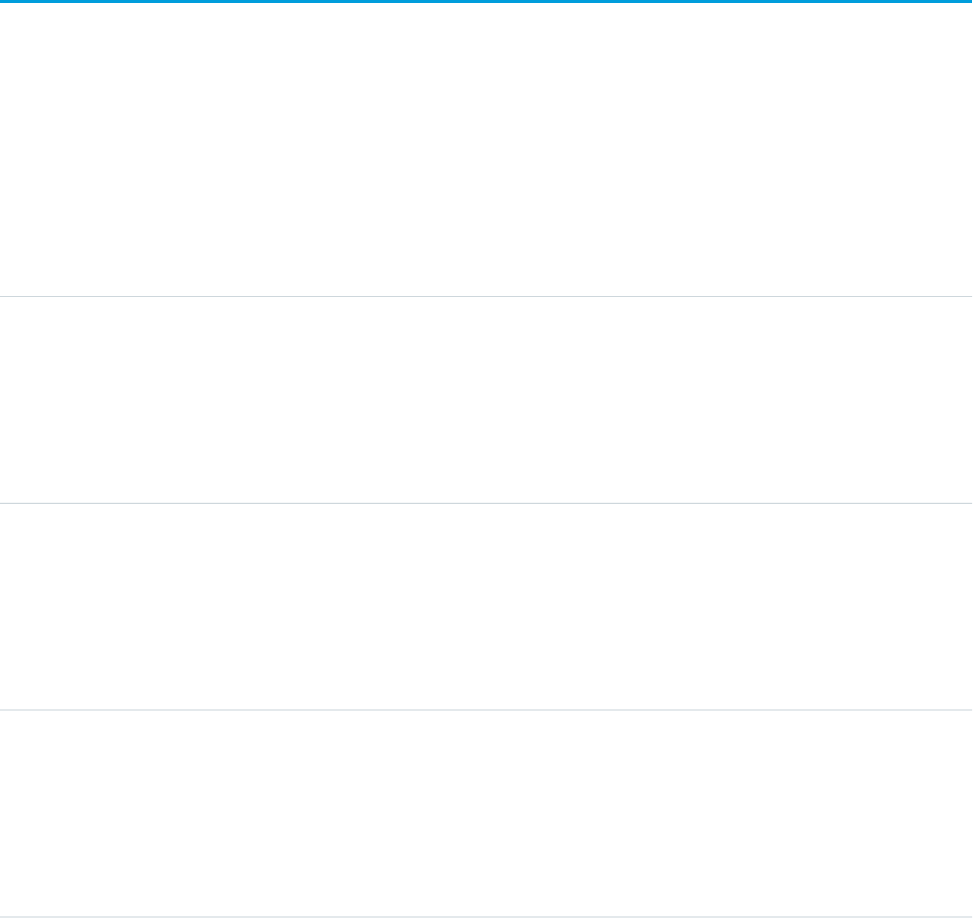
Usage
Use this object to view, create, and delete Chatter group members. You must be a group owner or manager to create members for
private Chatter groups.
SEE ALSO:
CollaborationGroup
CollaborationGroupFeed
CollaborationGroupMemberRequest
CollaborationGroupMemberRequest
Represents a request to join a private Chatter group. This object is available in API version 21.0 and later.
Supported Calls
create(), delete(), describeSObjects(), query(), retrieve(), update(), upsert()
Fields
DetailsField
Type
reference
CollaborationGroupId
Properties
Create, Filter, Group, Sort
Description
ID of the private Chatter group.
Type
reference
RequesterId
Properties
Create, Filter, Group, Sort
Description
ID of the user requesting to join the group; must be the ID of the context user.
Type
string
ResponseMessage
Properties
Filter, Group, Nillable, Sort, Update
Description
Optional message to be included in the notification email when Status is Declined.
487
CollaborationGroupMemberRequestStandard Objects
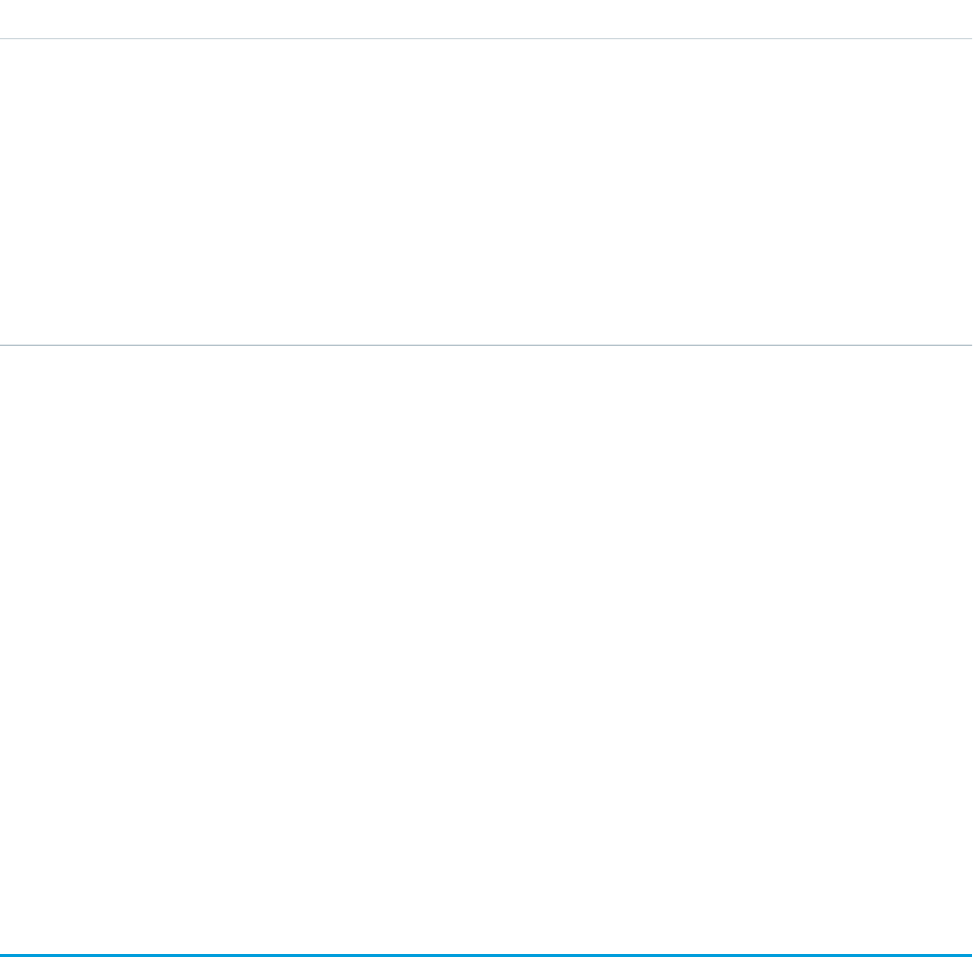
DetailsField
Type
picklist
Status
Properties
Filter, Group, Restricted picklist, Sort, Update
Description
The status of the request. Available values are:
•Accepted
•Declined
•Pending
Usage
This object represents a request to join a private Chatter group, and can be used to accept or decline requests to join private groups you
own or manage. On create, an email is sent to the owner and managers of the private group to be accepted or declined. When the
Status is Accepted or Declined, an email is sent to notify the requester. When the Status is Declined, a
ResponseMessage is optionally included to provide additional details.
Note the following when working with requests:
•Users with the “Modify All Data” or “View All Data” permission can view records for all groups, regardless of membership.
•A user can be a member of 300 groups. Requests to join groups count against this limit.
•Status can't be specified on create.
•You can only update a request when the Status is Pending.
•You can't delete or update a request with a Status of Accepted or Declined.
SEE ALSO:
CollaborationGroup
CollaborationGroupMember
CollaborationGroupRecord
Represents the records associated with Chatter groups.
Supported Calls
create(), delete(), describeLayout(), describeSObjects(), query(), retrieve(), update(), upsert(),
undelete()
488
CollaborationGroupRecordStandard Objects
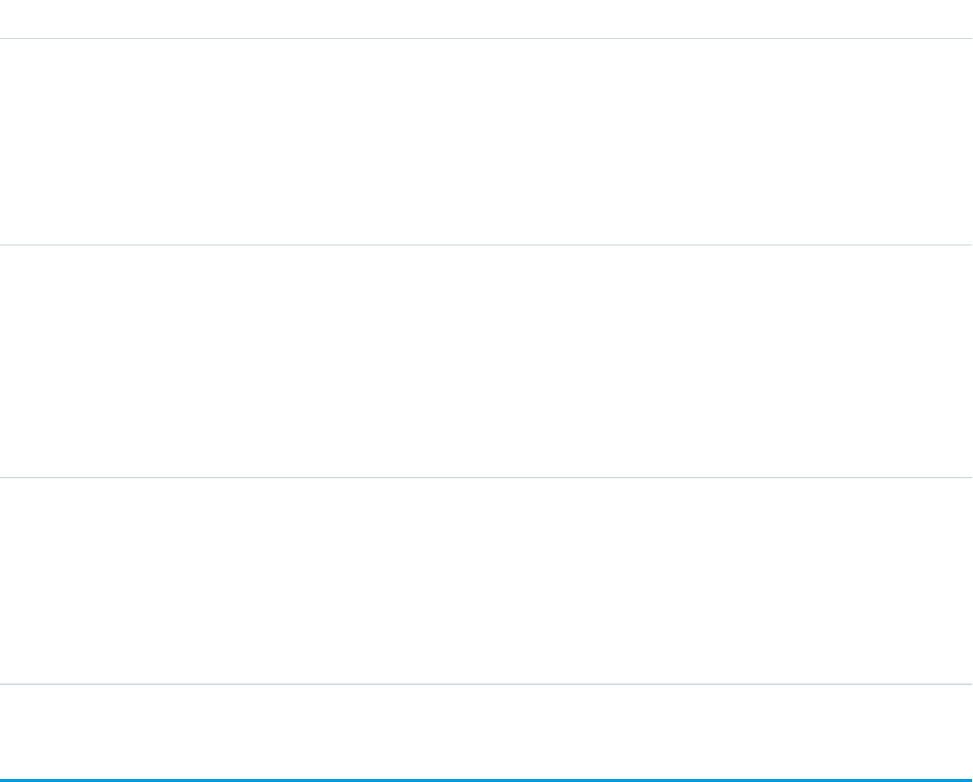
Fields
DetailsField
Type
reference
CollaborationGroupId
Properties
Create, Filter, Group, Sort
Description
Required. ID of the Chatter group.
Type
reference
NetworkId
Properties
Filter, Group, Nillable, Sort
Description
Optional. The ID of the community that the group belongs to. Available from API version
34.0.
Type
reference
RecordId
Properties
Create, Filter, Group, Sort
Description
Required. The ID of the record associated with the Chatter group.
CollaborationInvitation
Represents an invitation to join Chatter, either directly or through a group. This object is available in API version 21.0 and later.
Supported Calls
create(), delete(), describeSObjects(), query(), retrieve()
Special Access Rules
Invitations are available if “Allow Invitations” is enabled for your organization.
Invitations are limited to your allowed domain(s) unless the invite is sent from a private group that allows customers. Allowed domains
are set by the administrator.
Invitations to customers are available if “Allow Customer Invitations” is enabled for your organization. Users must have the “Invite
Customers to Chatter” permission to send invitations to people outside their Chatter domain.
489
CollaborationInvitationStandard Objects
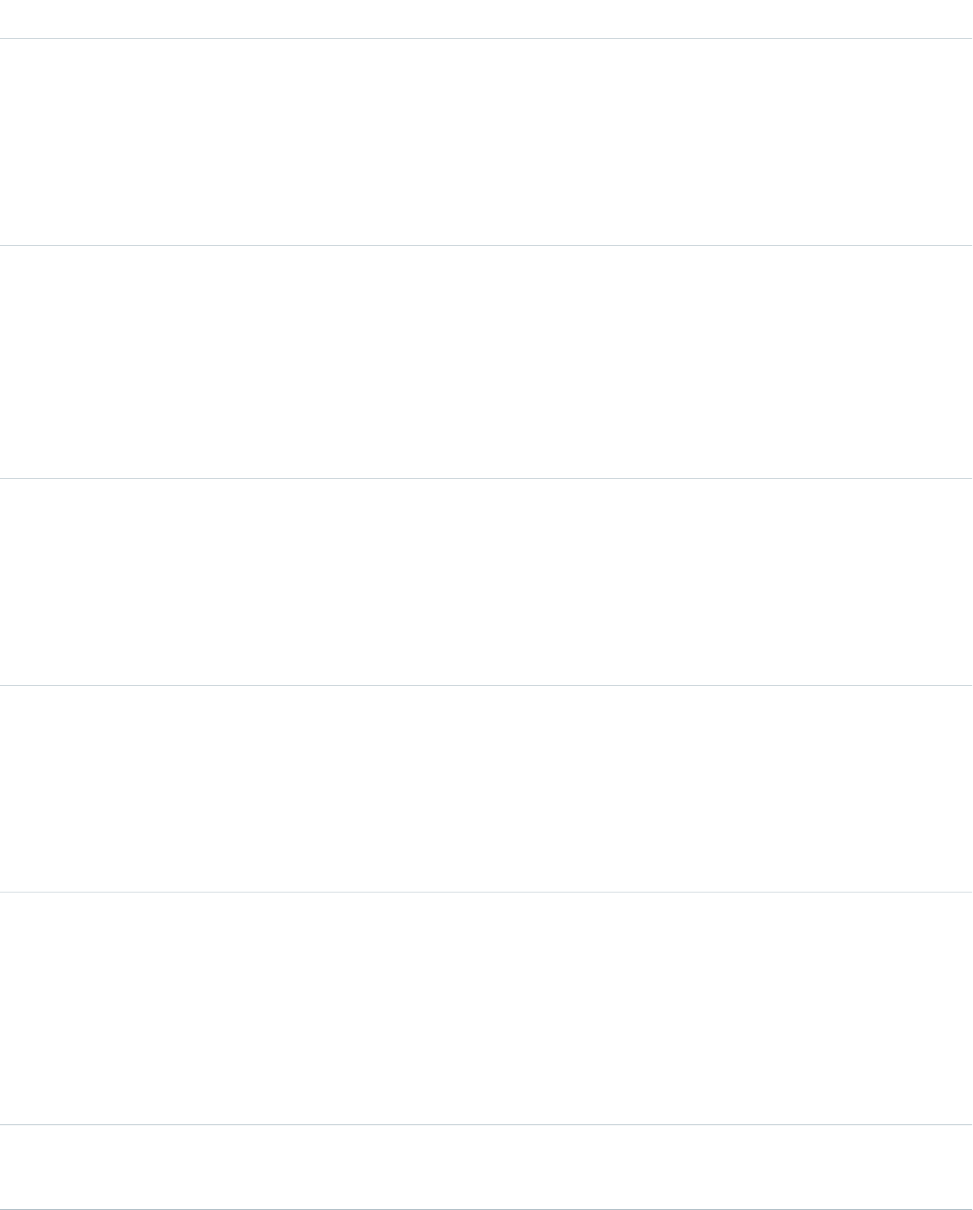
Fields
DetailsField
Type
string
InvitedUserEmail
Properties
Create, Filter, Group, Sort
Description
The email address for the user invited to join Chatter. Label is Invited Email.
Type
email
InvitedUserEmailNormalized
Properties
Filter, Group, Sort
Description
A normalized version of the InvitedUserEmail entered. Label is Invited Email
(Normalized).
Type
reference
InviterId
Properties
Filter, Group, Sort
Description
The person that initiated the invitation.
Type
string
OptionalMessage
Properties
Create, Filter, Group, Nillable, Sort
Description
An optional message from the person sending the invitation to the person receiving it.
Type
reference
ParentId
Properties
Filter, Group, Nillable, Sort
Description
Used when the email address on the invitation is different than the one entered when the
invitee accepts the invitation.
Type
reference
SharedEntityId
490
CollaborationInvitationStandard Objects
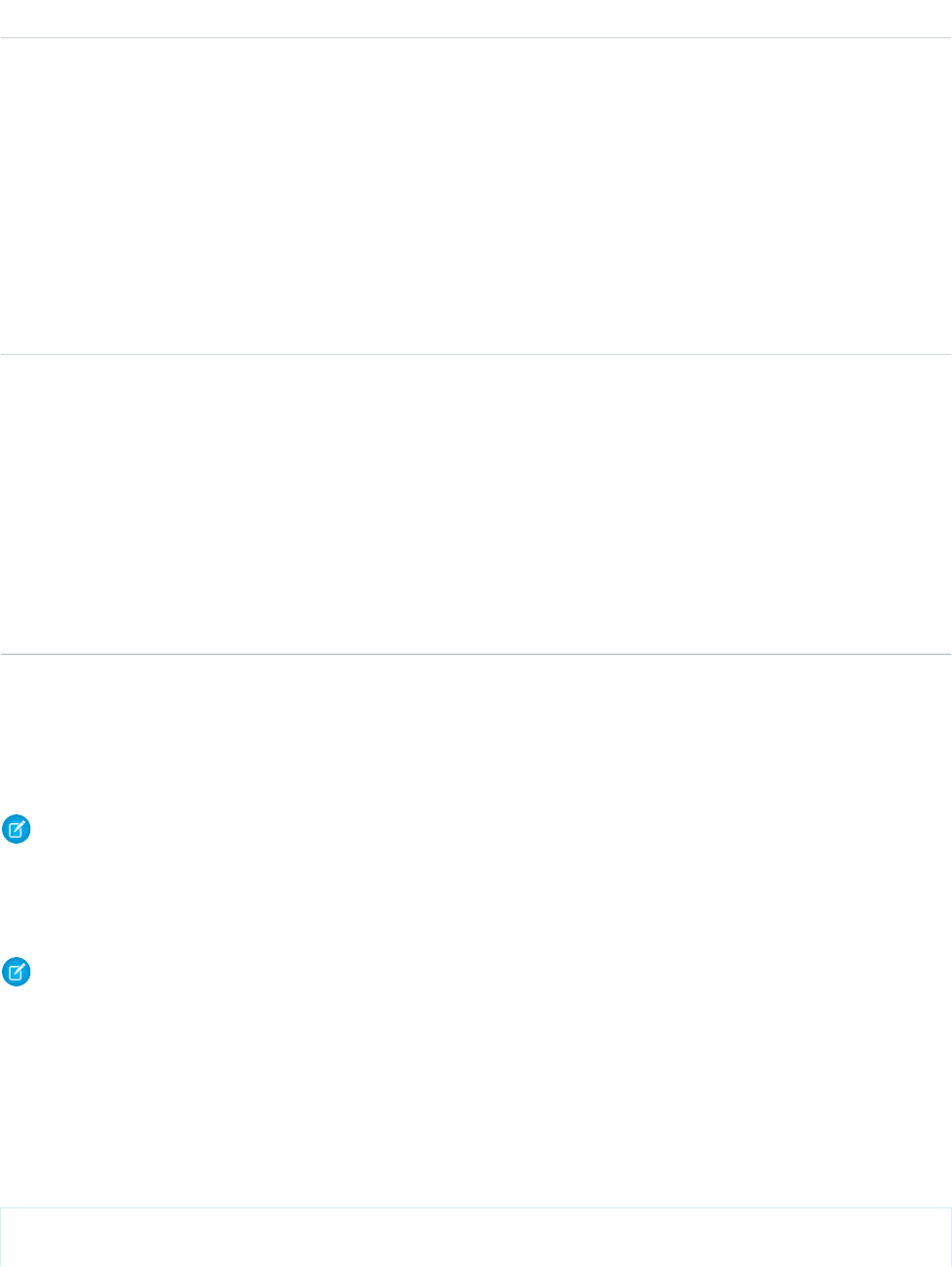
DetailsField
Properties
Create, Filter, Group, Sort
Description
ID of the user or group associated with this invitation.
•If the invitation is to join Chatter, the SharedEntityId is the ID of the User that
created the invitation. The invitee will auto-follow the inviter.
•If the invitation is to join a group within Chatter, the SharedEntityId is the ID of
the Chatter CollaborationGroup.
•To invite a customer, set SharedEntityId to the ID of the private
CollaborationGroup with Allow Customers turned on.
Type
picklist
Status
Properties
Filter, Group, Restricted picklist, Sort
Description
The status of the invitation. Possible values are:
•Sent
•Accepted
•Canceled
Usage
Use this object to create or delete (cancel) invitations to join Chatter. You can either invite a user to join Chatter directly or as part of a
CollaborationGroup.
Note: To invite someone to join a CollaborationGroup, you must be either the owner or a manager of the group or a Salesforce
system administrator.
The Salesforce system administrator doesn’t need to be a member of the group in order to send invitations using the API.
When the person accepts your CollaborationGroup invitation, they join the CollaborationGroup and Chatter as well.
Note: You can't send invitations to users of the organization the invite was sent from.
Invited users can view profiles, post on their feed, and join groups, but can't see your Salesforce data or records.
If your organization allows groups with customers, owners and managers of private groups with the “Allow Customers” setting, as well
as system administrators, can use this object to invite customers.
Java Samples
The following example shows how to send an invitation to join Chatter:
public void invitePeople(String inviterUserId, String invitedEmail) throws Exception {
CollaborationInvitation invitation = new CollaborationInvitation();
491
CollaborationInvitationStandard Objects
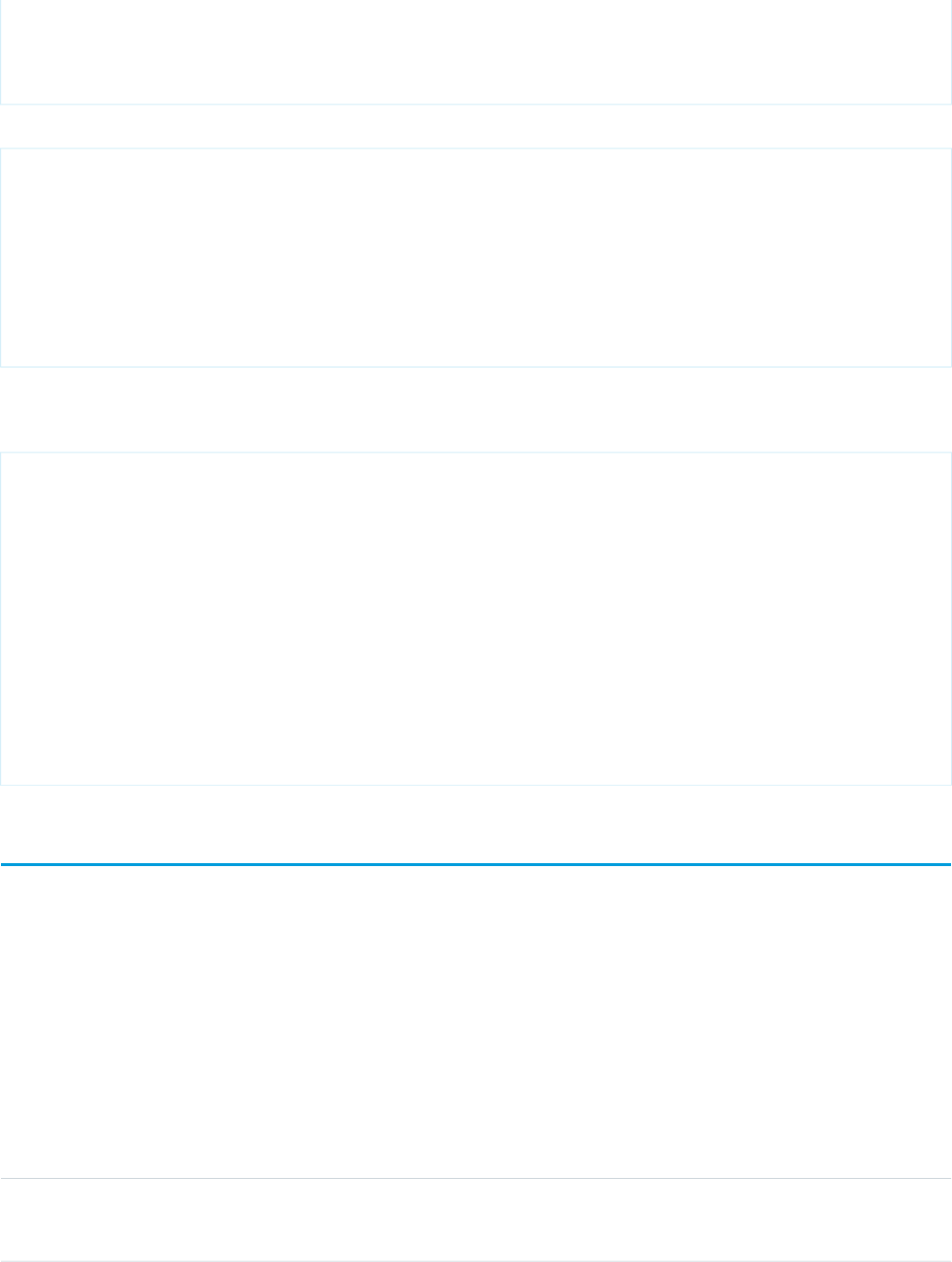
invitation.setSharedEntityId(inviterUserId);//pass the userId of the inviter
invitation.setInvitedUserEmail(invitedEmail);//email of the invited user
insert(invitation);
}
The following example shows how to send an invitation to a customer user from a group that allows customers:
public void inviteToGroup(String GroupName, String invitedEmail) throws Exception {
QueryResult qr = query("select id from collaborationgroup where name = '" +
GroupName); //pass the group name
String groupId = qr.getRecords()[0].getId();
CollaborationInvitation invitation = new CollaborationInvitation();
invitation.setSharedEntityId(groupId);//pass the groupId
invitation.setInvitedUserEmail(invitedEmail);//email of the invited user
insert(invitation);
}
Apex Samples
String emailAddress = 'bob@external.com';
CollaborationGroup chatterGroup = [SELECT Id
FROM CollaborationGroup
WHERE Name='All acme.com'
LIMIT 1];
CollaborationInvitation inv = New CollaborationInvitation();
inv.SharedEntityId = chatterGroup.id;
inv.InvitedUserEmail = emailAddress;
try {
Insert inv;
}catch(DMLException e){
System.debug('There was an error with the invite: '+e);
}
CombinedAttachment
This read-only object contains all notes, attachments, Google Docs, documents uploaded to libraries in Salesforce CRM Content, and
files added to Chatter that are associated with a record.
Supported Calls
describeSObjects()
Fields
DetailsField Name
Type
int
ContentSize
492
CombinedAttachmentStandard Objects
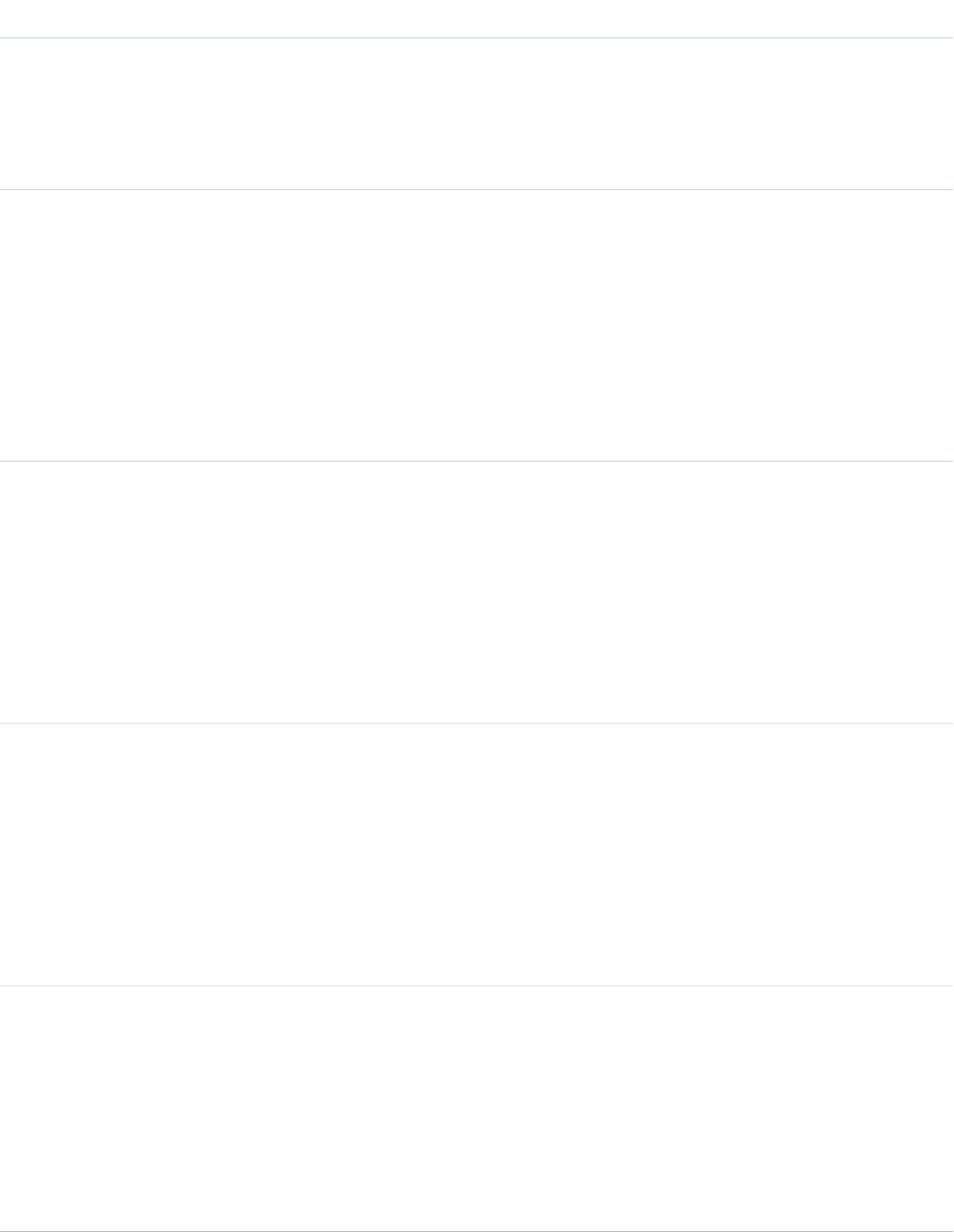
DetailsField Name
Properties
Filter, Group, Nillable, Sort
Description
Size of the document in bytes.
Type
url
ContentUrl
Properties
Filter, Group, Nillable, Sort
Description
URL for links and Google Docs. This field is set only for links and Google Docs,
and is one of the fields that determine the FileType.
This field is available in API version 31.0 and later.
Type
string
ExternalDataSourceName
Properties
Filter, Group, Nillable, Sort
Description
Name of the external data source in which the document is stored. This field is
set only for external documents that are connected to Salesforce.
This field is available in API version 32.0 and later.
Type
picklist
ExternalDataSourceType
Properties
Filter, Group, Nillable, Restricted picklist, Sort
Description
Type of external data source in which the document is stored. This field is set
only for external documents that are connected to Salesforce.
This field is available in API version 35.0 and later.
Type
string
FileExtension
Properties
Filter, Group, Nillable, Sort
Description
File extension of the document.
This field is available in API version 31.0 and later.
493
CombinedAttachmentStandard Objects
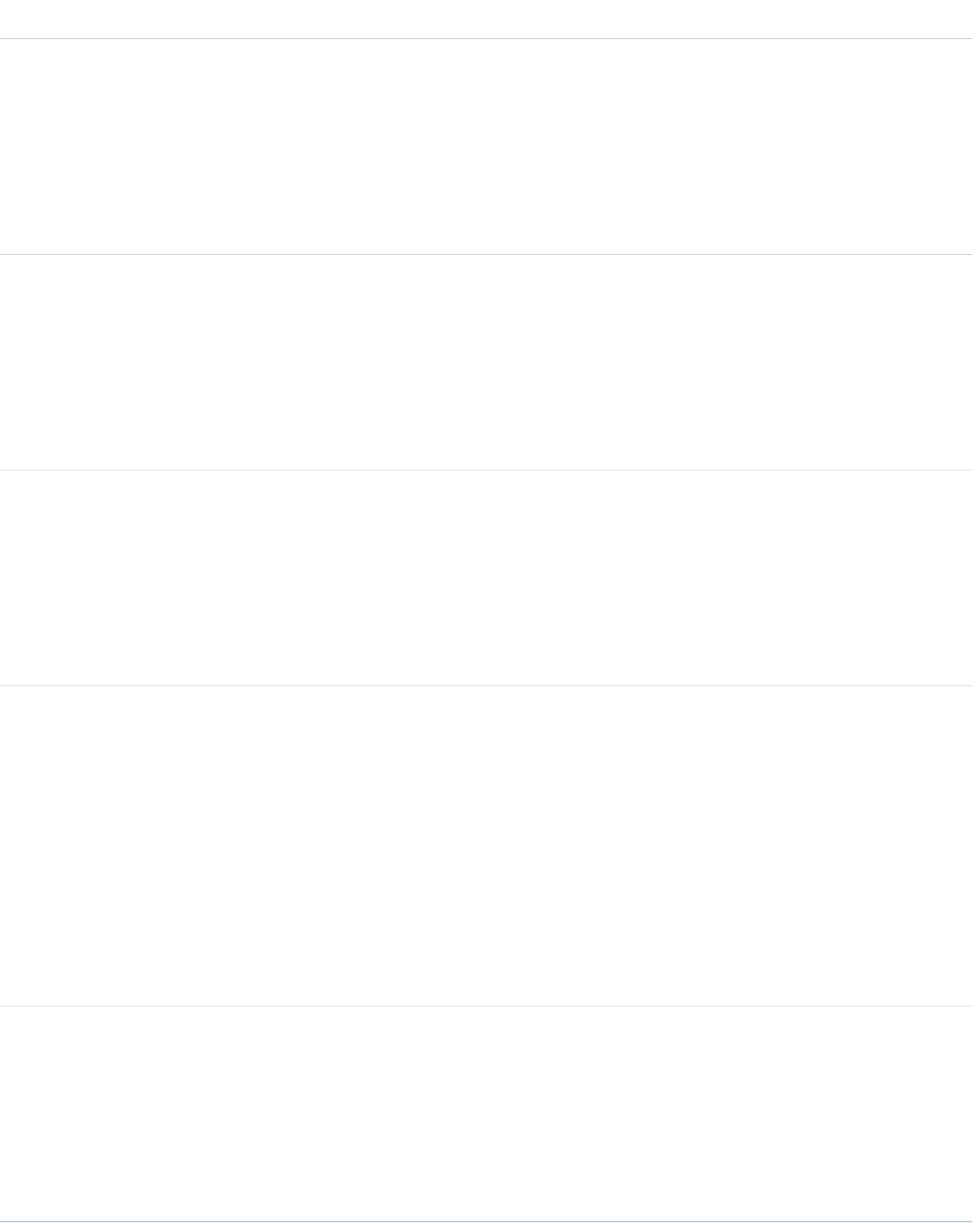
DetailsField Name
Type
string
FileType
Properties
Filter, Group, Nillable, Sort
Description
Type of document, determined by the file extension.
Type
reference
ParentId
Properties
Filter, Group, Sort
Description
The ID of the parent object.
Type
string
RecordType
Properties
Filter, Group, Nillable, Sort
Description
The parent object type.
Type
picklist
SharingOption
Properties
Create, Defaulted on create, Filter, Group, Restricted picklist, Sort, Update
Description
Controls whether or not sharing is frozen for a file. Only administrators and file
owners with Collaborator access to the file can modify this field. Default is
Allowed, which means that new shares are allowed. When set to
Restricted, new shares are prevented without affecting existing shares.
This field is available in API versions 35.0 and later.
Type
string
Title
Properties
Filter, Group, Nillable, Sort
Description
Title of the attached file.
494
CombinedAttachmentStandard Objects
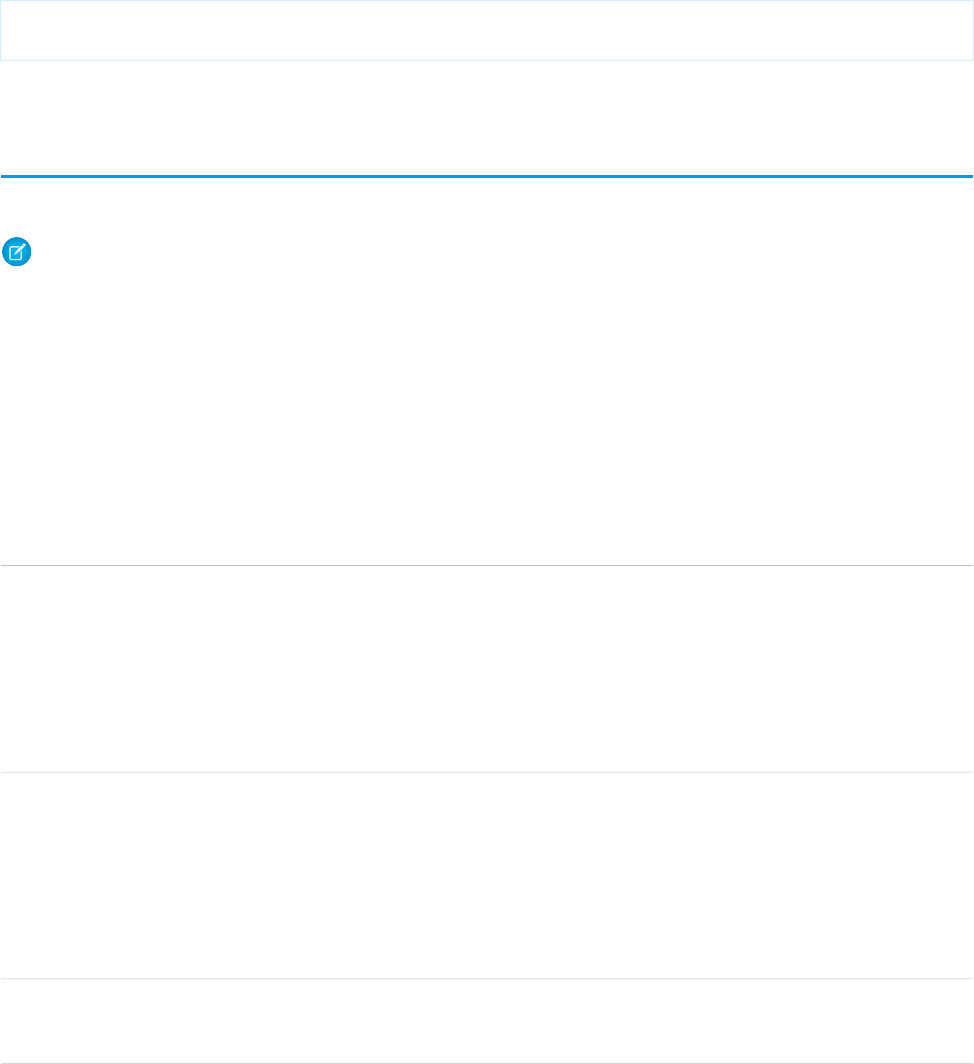
Usage
Use this object to list all notes, attachments, documents uploaded to libraries in Salesforce CRM Content, and files added to Chatter for
a record, such as a related list on a detail page.
To determine if an object supports the CombinedAttachment object, call describeSObject() on the object. For example,
describeSObject('Account') returns all the child relationships of the Account object, including CombinedAttachment.
You can then query the CombinedAttachment child relationship.
SELECT Name, (SELECT Title FROM CombinedAttachments)
FROM Account
You can’t directly query CombinedAttachment.
Community (Zone)
Represents a zone that contains Idea or Question objects.
Note: Starting with the Summer ’13 release, Chatter Answers and Ideas “communities” have been renamed to “zones.” In API
version 28, the API object label has changed to Zone, but the API type is still Community.
Supported Calls
create(), delete(), describeLayout(), describeSObjects(), getDeleted(), getUpdated(), query(),
retrieve(), search(), undelete(), update(), upsert()
Fields
DetailsField
Type
boolean
CanCreateCase
Properties
Defaulted on create, Filter, Group, Sort
Description
Indicates whether users can ask private questions in the zone using Chatter Answers.
Type
string
DataCategoryName
Properties
Filter, Nillable, Group, Sort
Description
The data category associated with the zone.
Type
textarea
Description
495
Community (Zone)Standard Objects
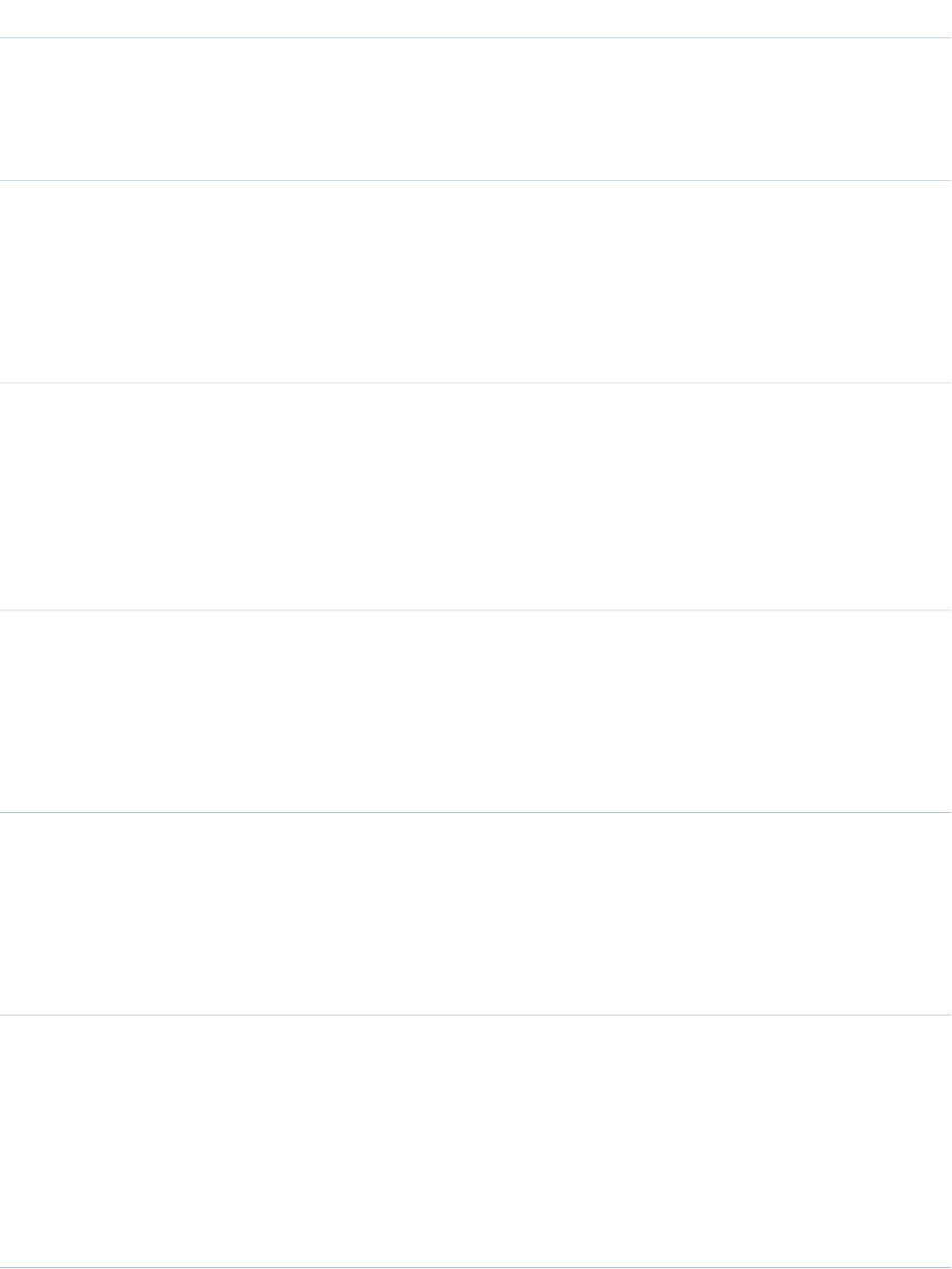
DetailsField
Properties
Filter, Nillable, Sort
Description
Text description of the zone.
Type
boolean
HasChatterService
Properties
Defaulted on create, Filter, Group, Sort
Description
Indicates whether Chatter Answers is available in the zone.
Type
boolean
IsActive
Properties
Defaulted on create, Filter, Group, Sort
Description
Indicates whether the zone is active or inactive. An idea or question can only be posted to
an active zone.
Type
boolean
IsPublished
Properties
Defaulted on create, Filter, Group, Sort
Description
Indicates whether the zone is available in portals.
Type
string
Name
Properties
Filter, Group, Sort
Description
The name of the zone.
Type
reference
NetworkId
Properties
Filter, Group, Nillable, Sort
Description
ID of the Chatter community that this zone is associated with. This field is available only if
Salesforce Communities is enabled in your org. This field is available in API version 39.0 and
later.
496
Community (Zone)Standard Objects
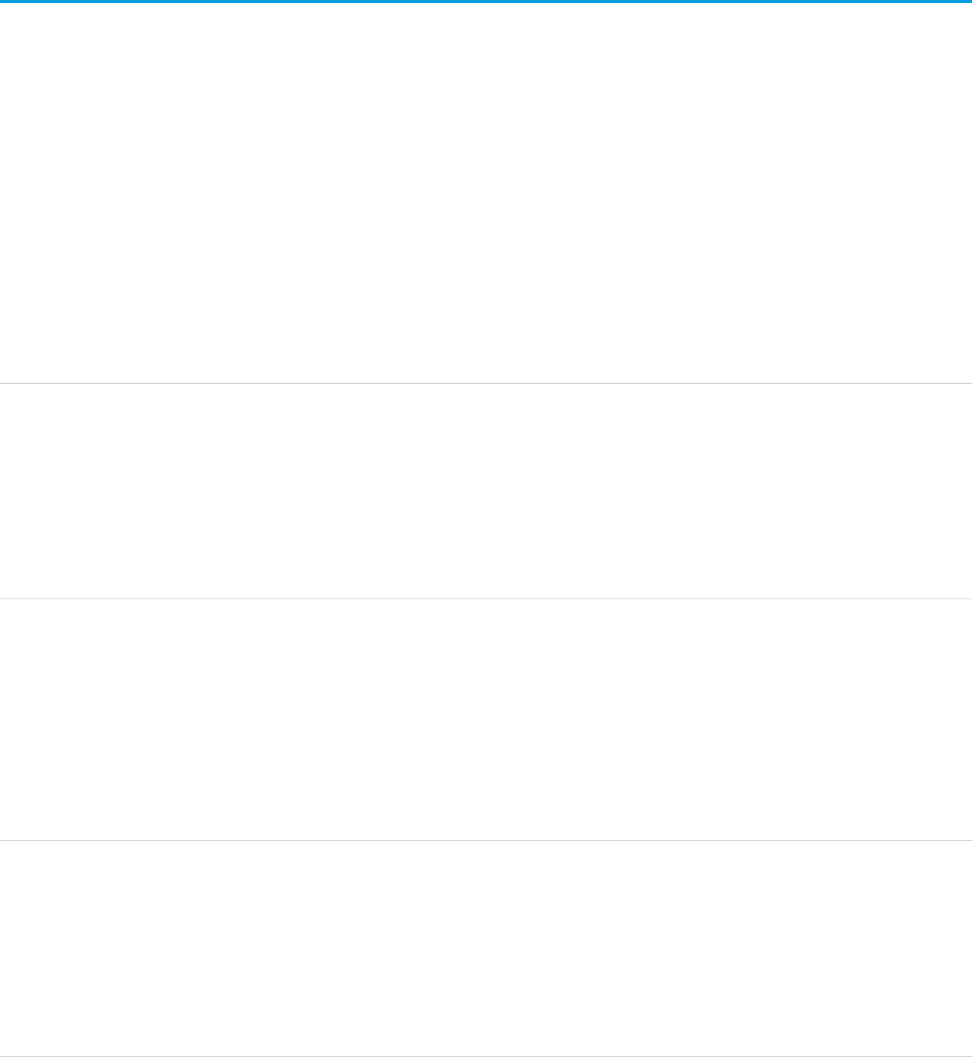
Usage
Use this object to create a zone in Ideas, Chatter Answers, or Answers. Zones help organize ideas and questions into logical groups and
are shared by the Ideas, Answers, and Chatter Answers.
ConnectedApplication
Represents a connected app and its details; all fields are read-only.
Connected apps link client applications, third-party services, other Salesforce organizations, apps and resources to your organization.
The connected app configuration specifies authorization and security settings for these resources. This object exposes the settings for
a specified connected app.
Supported Calls
describeSObjects(), query(), retrieve()
Fields
DetailsField Name
Type
picklist
MobileSessionTimeout
Properties
Defaulted on create, Filter, Group, Nillable, Restricted picklist, Sort
Description
Length of time after which the system logs out inactive mobile users.
Type
url
MobileStartUrl
Properties
Filter, idLookup, Nillable, Sort
Description
Users are directed to this URL after they’ve authenticated when the app is accessed
from a mobile device.
Type
string
Name
Properties
Filter, Group, Sort
Description
The unique name for this object.
497
ConnectedApplicationStandard Objects
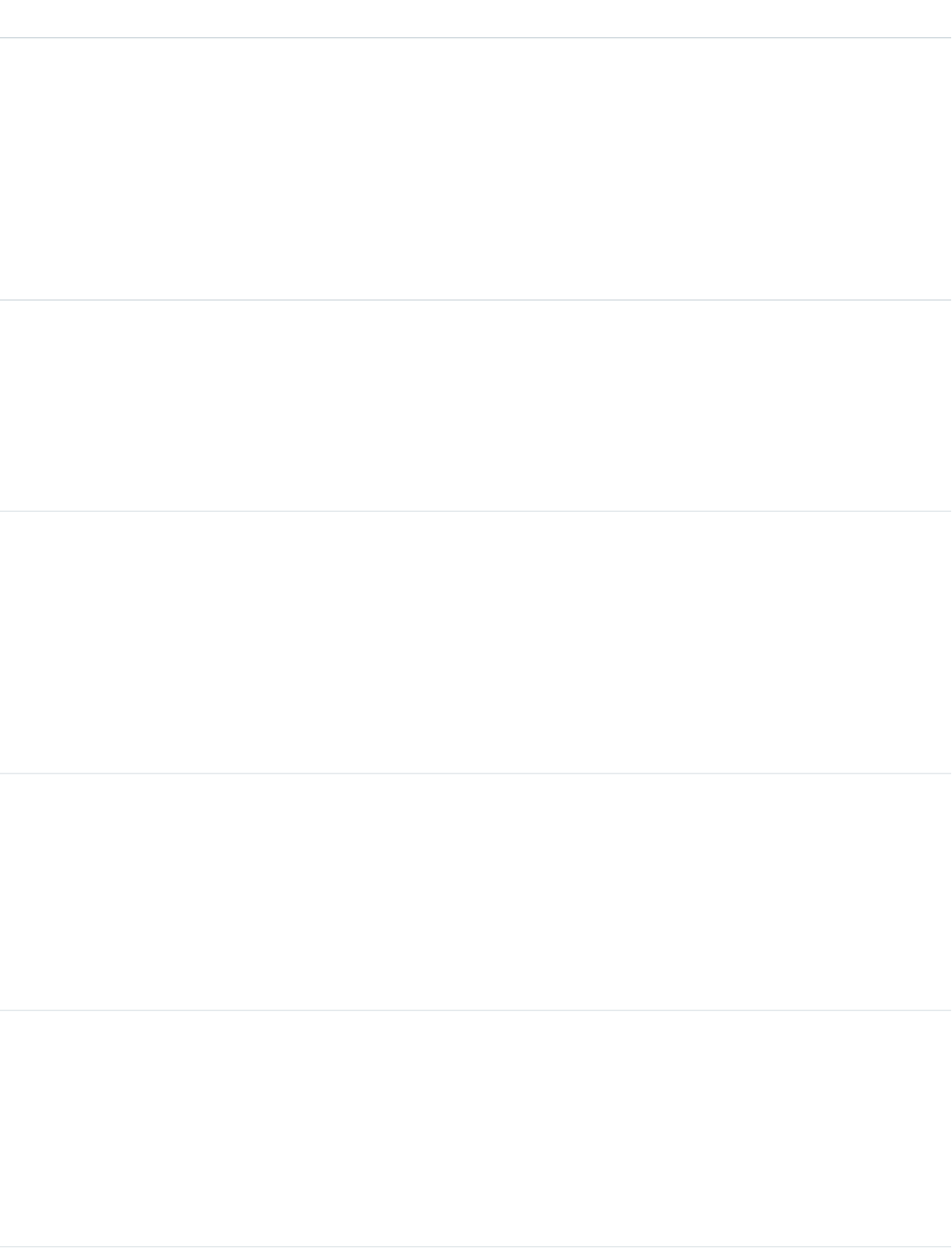
DetailsField Name
Type
boolean
OptionsAllowAdminApprovedUsersOnly
Properties
Filter
Description
Indicates whether access is limited to users granted approval to use the connected
app by an administrator. Manage profiles for the app by editing each profile’s
Access list.
Type
boolean
OptionsHasSessionLevelPolicy
Properties
Filter
Description
Specifies whether the connected app requires a High Assurance level session.
Type
boolean
OptionsRefreshTokenValidityMetric
Properties
Filter
Description
Specifies whether the refresh token validity is based on duration or inactivity. If
true, the token validity is measured based on the last use of the token;
otherwise, it is based on the token duration.
Type
picklist
PinLength
Properties
Filter, Group, Nillable, Restricted picklist, Sort
Description
For mobile apps, this is the PIN length requirement for users of the connected
app.Valid values are 5, 6, 7, 8 or 9.
Type
int
RefreshTokenValidityPeriod
Properties
Filter, Group, Nillable, Sort
Description
The duration of an authorization token until it expires in hours, months or days
as set in the connected app management page.
498
ConnectedApplicationStandard Objects
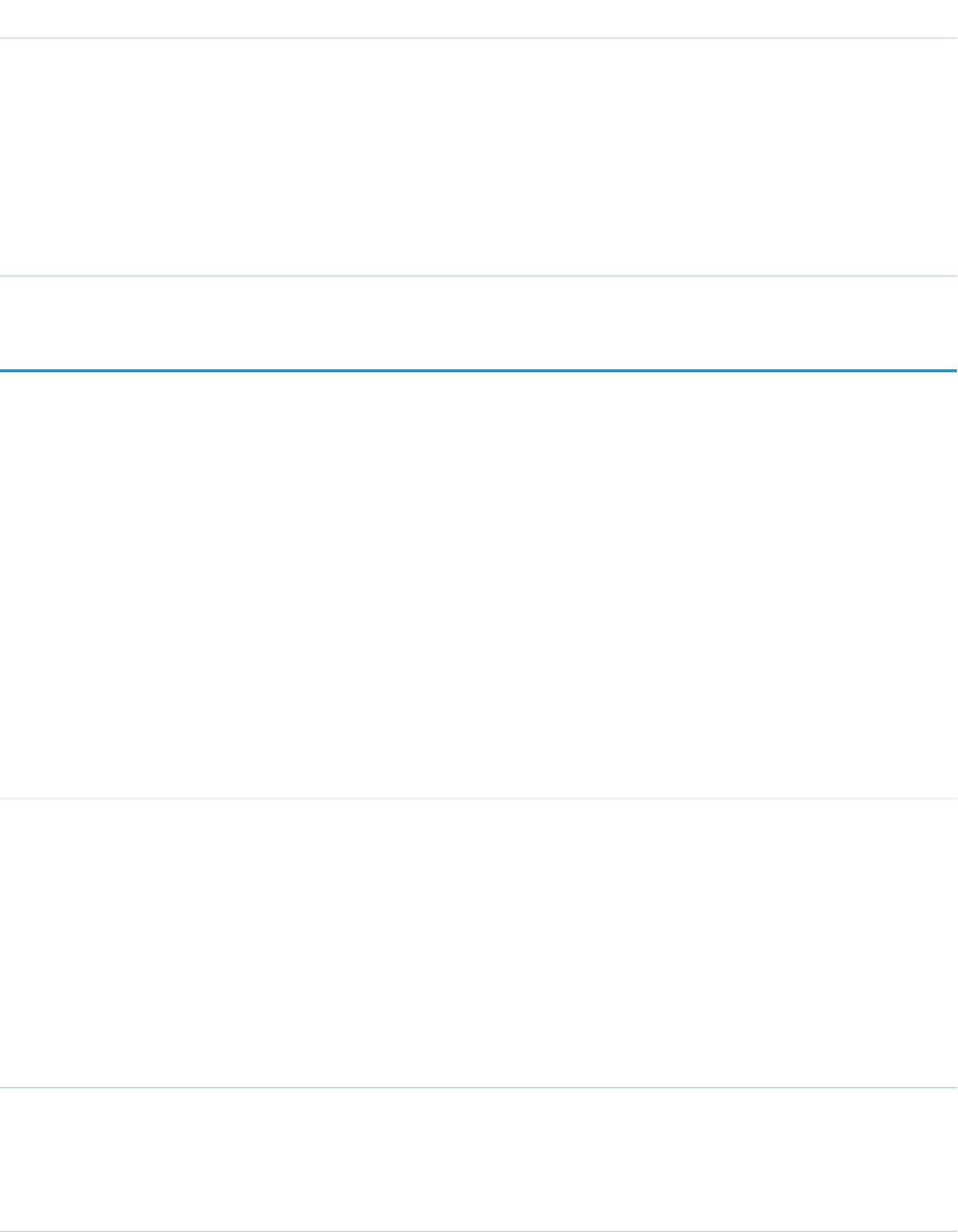
DetailsField Name
Type
url
StartUrl
Properties
Filter, Nillable, Sort
Description
If the app is not accessed from a mobile device, users are directed to this URL
after they’ve authenticated.
Contact
Represents a contact, which is an individual associated with an account.
Supported Calls
create(), delete(), describeLayout(), describeSObjects(), getDeleted(), getUpdated(), merge(),
query(), retrieve(), search(), undelete(), update(), upsert()
Special Access Rules
Customer Portal users can access only portal-enabled contacts.
Fields
DetailsField
Type
reference
AccountId
Properties
Create, Filter, Group, Nillable, Sort, Update
Description
ID of the account that is the parent of this contact.
We recommend that you only update up to 50 contacts simultaneously when changing the
accounts on contacts enabled for a Customer Portal or partner portal. We also recommend
that you make this update during times outside of your organization's business hours.
Type
string
AssistantName
Properties
Create, Filter, Group, Nillable, Sort, Update
499
ContactStandard Objects
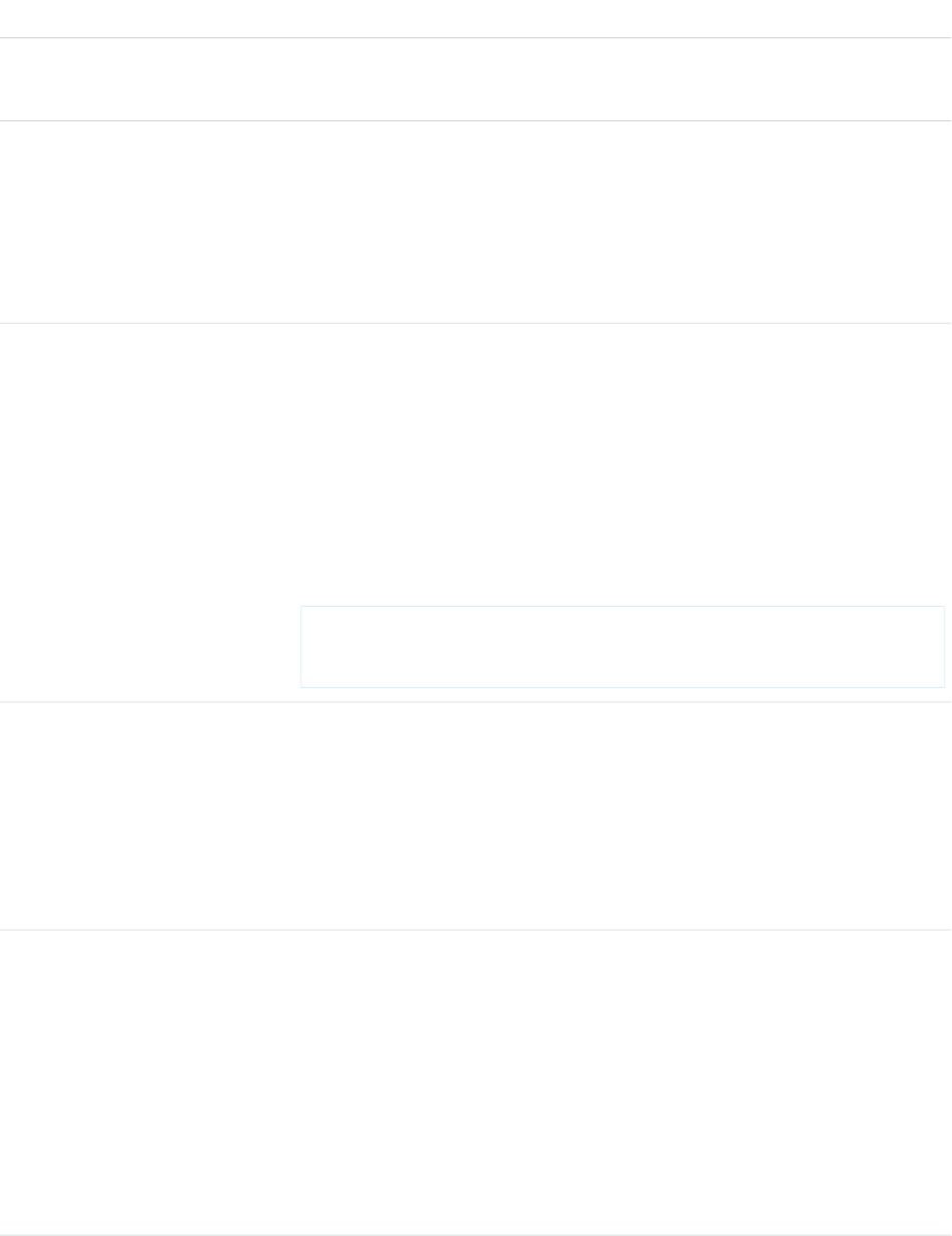
DetailsField
Description
The name of the assistant.
Type
phone
AssistantPhone
Properties
Create, Filter, Group, Nillable, Sort, Update
Description
The telephone number of the assistant.
Type
date
Birthdate
Properties
Create, Filter, Group, Nillable, Sort, Update
Description
The birthdate of the contact.
The year portion of the Birthdate field is ignored in filter criteria, including report filters,
list view filters, and SOQL queries. For example, the following SOQL query returns contacts
with birthdays later in the year than today:
SELECT Name, Birthdate
FROM Contact
WHERE Birthdate > TODAY
Type
boolean
CanAllowPortalSelfReg
Properties
Create, Defaulted on create, Filter, Update
Description
Indicates whether this contact can self-register for your organization's Customer Portal
(true) or not (false).
Type
picklist
CleanStatus
Properties
Create, Filter, Group, Nillable, Restricted picklist, Sort, Update
Description
Indicates the record’s clean status as compared with Data.com. Values are: Matched,
Different, Acknowledged, NotFound, Inactive, Pending,SelectMatch,
or Skipped.
Several values for CleanStatus display with different labels on the contact record detail
page.
500
ContactStandard Objects

DetailsField
•Matched displays as In Sync
•Acknowledged displays as Reviewed
•Pending displays as Not Compared
Type
reference
ConnectionReceivedId
Properties
Filter, Nillable
Description
ID of the PartnerNetworkConnection that shared this record with your organization. This
field is only available if you have enabled Salesforce to Salesforce.
Type
reference
ConnectionSentId
Properties
Filter, Nillable
Description
ID of the PartnerNetworkConnection that you shared this record with. This field is only
available if you have enabled Salesforce to Salesforce. Beginning with API version 15.0, the
ConnectionSentId field is no longer supported. The ConnectionSentId field
is still visible, but the value is null. You can use the new PartnerNetworkRecordConnection
object to forward records to connections.
Type
string
Department
Properties
Create, Filter, Group, Nillable, Sort, Update
Description
The department of the contact.
Type
textarea
Description
Properties
Create, Nillable, Update
Description
A description of the contact. Label is Contact Description. Limit: 32 KB.
Type
boolean
DoNotCall
Properties
Create, Defaulted on create, Filter, Update
501
ContactStandard Objects
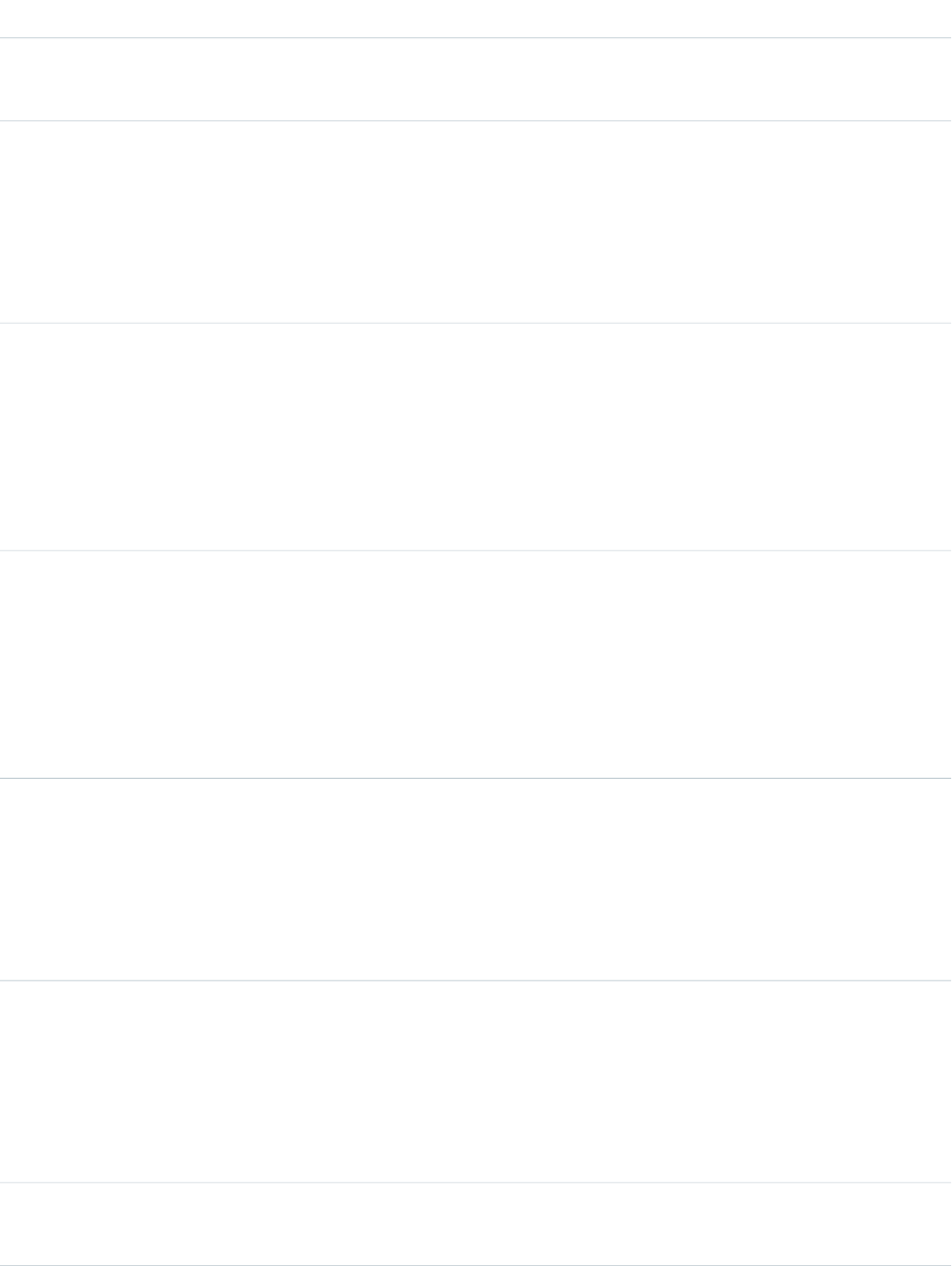
DetailsField
Description
Indicates that the contact does not wish to be called.
Type
email
Email
Properties
Create, Filter, Group, idLookup, Nillable, Sort, Update
Description
Email address for the contact.
Type
dateTime
EmailBouncedDate
Properties
Create, Filter, Nillable, Sort, Update
Description
If bounce management is activated and an email sent to the contact bounces, the date and
time the bounce occurred.
Type
string
EmailBouncedReason
Properties
Create, Filter, Group, Nillable, Sort, Update
Description
If bounce management is activated and an email sent to the contact bounces, the reason
the bounce occurred.
Type
phone
Fax
Properties
Create, Filter, Group, Nillable, Sort, Update
Description
Fax number for the contact. Label is Business Phone.
Type
string
FirstName
Properties
Create, Filter, Group, Nillable, Sort, Update
Description
First name of the contact. Maximum size is 40 characters.
Type
boolean
HasOptedOutOfEmail
502
ContactStandard Objects
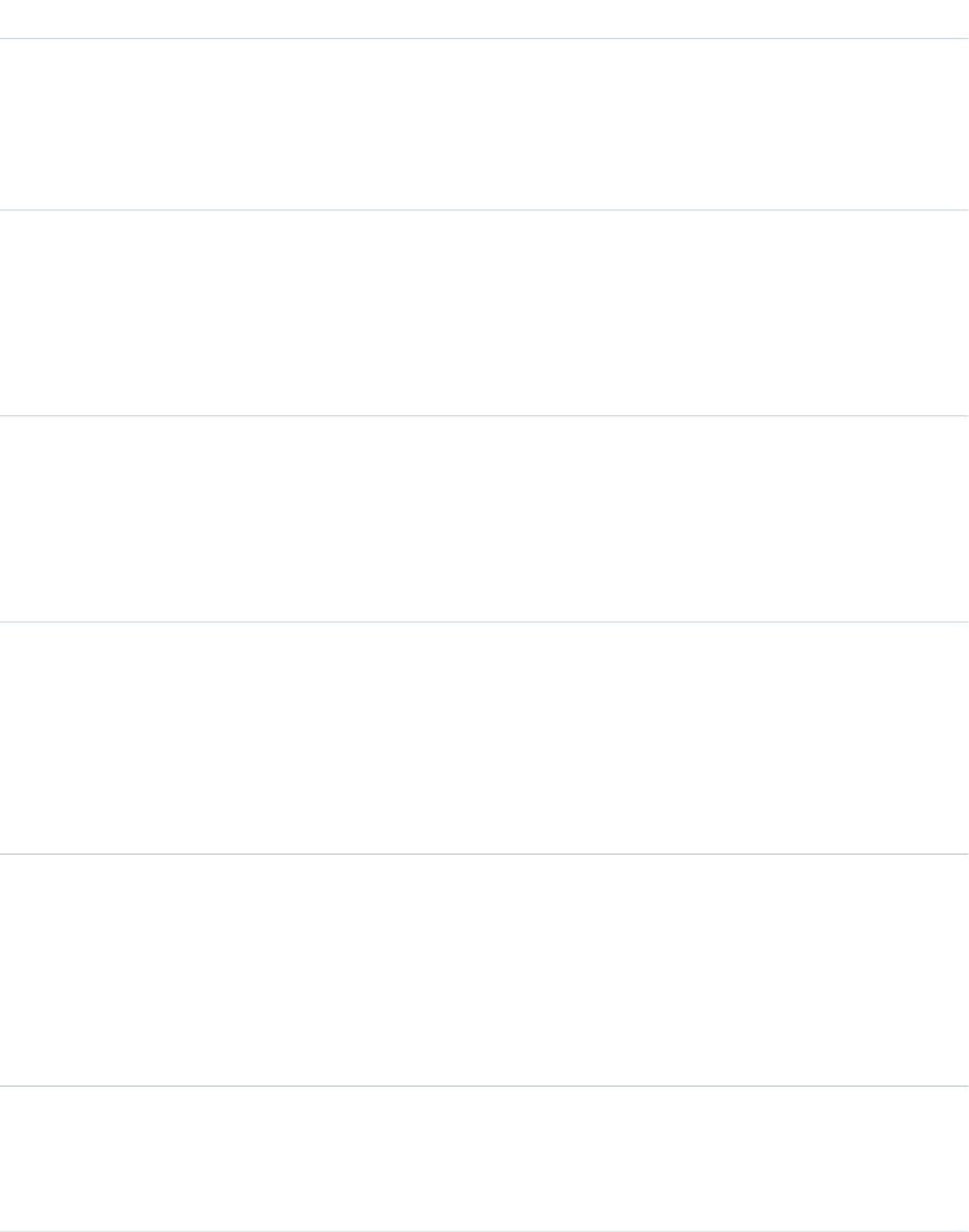
DetailsField
Properties
Create, Defaulted on create, Filter, Update
Description
Indicates whether the contact would prefer not to receive email from Salesforce (true) or
not (false). Label is Email Opt Out.
Type
boolean
HasOptedOutOfFax
Properties
Create, Defaulted on create, Filter, Update
Description
Indicates that the contact does not wish to receive faxes.
Type
phone
HomePhone
Properties
Create, Filter, Group, Nillable, Sort, Update
Description
Home telephone number for the contact.
Type
boolean
IsDeleted
Properties
Defaulted on create, Filter
Description
Indicates whether the object has been moved to the Recycle Bin (true) or not (false).
Label is Deleted.
Type
boolean
IsEmailBounced
Properties
Filter, Group, Sort
Description
If bounce management is activated and an email is sent to a contact, indicates whether the
email bounced (true) or not (false).
Type
boolean
IsPersonAccount
Properties
Defaulted on create, Filter
503
ContactStandard Objects
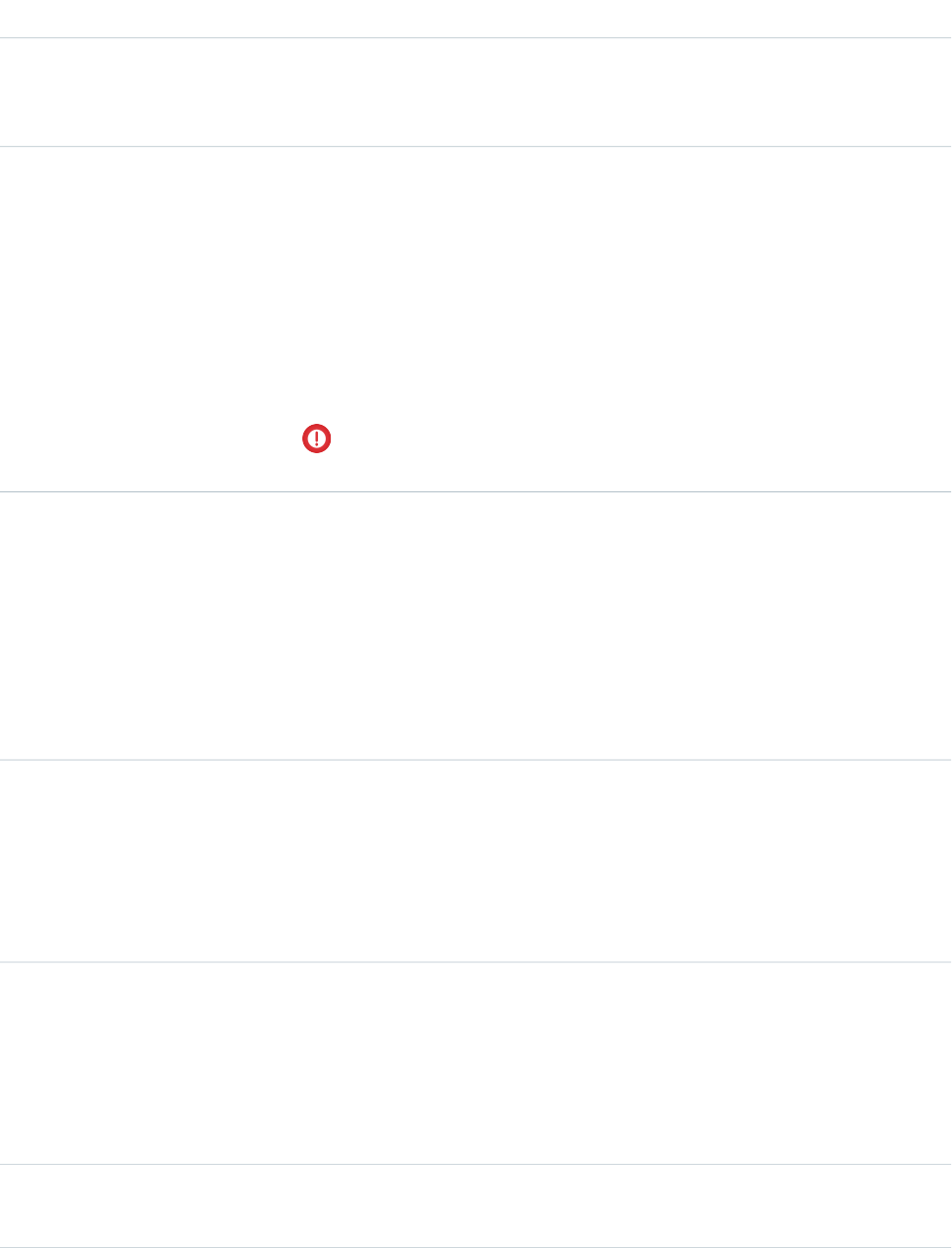
DetailsField
Description
Read only. Label is Is Person Account. Indicates whether this account has a record type of
Person Account (true) or not (false).
Type
string
Jigsaw
Properties
Create, Filter, Group, Nillable, Sort, Update
Description
References the ID of a company in Data.com. If an account has a value in this field, it means
that the account was imported from Data.com. If the field value is null, the account was
not imported from Data.com. Maximum size is 20 characters. Available in API version 22.0
and later. Label is Data.com Key.
Important: The Jigsaw field is exposed in the API to support troubleshooting for
import errors and reimporting of corrected data. Do not modify this value.
Type
date
LastActivityDate
Properties
Filter, Group, Nillable, Sort
Description
Value is one of the following, whichever is the most recent:
•Due date of the most recent event logged against the record.
•Due date of the most recently closed task associated with the record.
Type
dateTime
LastCURequestDate
Properties
Filter, Nillable, Sort
Description
The last date that a Stay-in-Touch request was sent to the contact.
Type
dateTime
LastCUUpdateDate
Properties
Filter, Nillable, Sort
Description
The last time a Stay-in-Touch update was processed for the contact.
Type
string
LastName
504
ContactStandard Objects
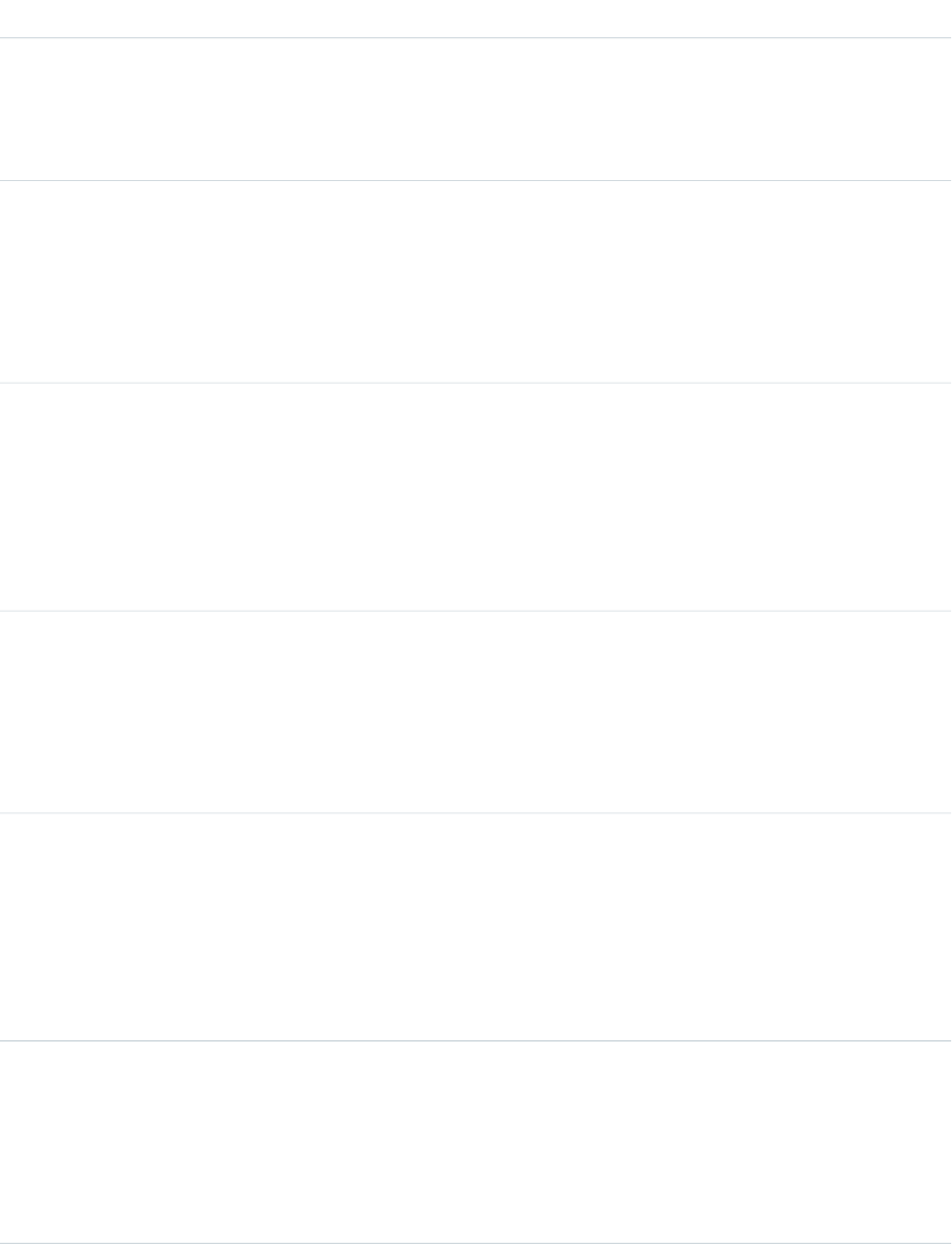
DetailsField
Properties
Create, Filter, Group, Sort, Update
Description
Required. Last name of the contact. Maximum size is 80 characters.
Type
date
LastReferencedDate
Properties
Filter, Nillable, Sort, Update
Description
The timestamp for when the current user last viewed a record related to this record.
Type
date
LastViewedDate
Properties
Filter, Nillable, Sort, Update
Description
The timestamp for when the current user last viewed this record. If this value is null, this
record might only have been referenced (LastReferencedDate) and not viewed.
Type
picklist
LeadSource
Properties
Create, Filter, Group, Nillable, Sort, Update
Description
The source of the lead.
Type
address
MailingAddress
Properties
Filter, Nillable
Description
The compound form of the mailing address. Read-only. See Address Compound Fields for
details on compound address fields.
Type
string
•MailingCity
•MailingState
Properties
Create, Filter, Group, Nillable, Sort, Update
•MailingCountry
•MailingPostalCode
Description
Details for the mailing address.
505
ContactStandard Objects
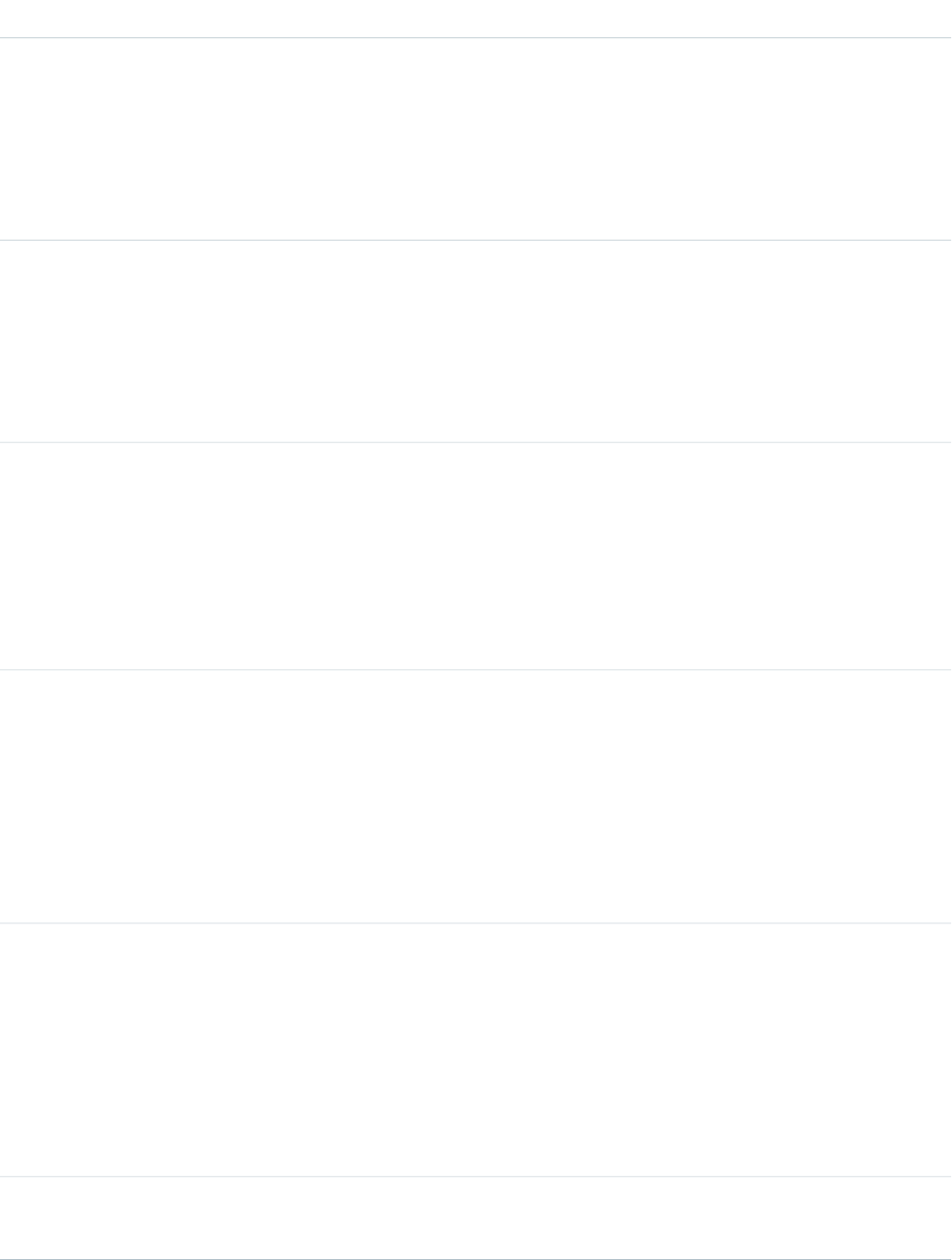
DetailsField
Type
picklist
•MailingStateCode
•MailingCountryCode
Properties
Create, Filter, Group, Nillable, Sort, Update
Description
The ISO codes for the mailing address’s state and country.
Type
textarea
MailingStreet
Properties
Create, Filter, Group, Nillable, Sort, Update
Description
Street address for mailing address.
Type
picklist
MailingGeocodeAccuracy
Properties
Retrieve, Query, Restricted picklist, Nillable
Description
Accuracy level of the geocode for the mailing address. See Compound Field Considerations
and Limitations for details on geolocation compound fields.
Type
double
MailingLatitude
Properties
Create, Filter, Nillable, Sort, Update
Description
Used with MailingLongitude to specify the precise geolocation of a mailing address.
Acceptable values are numbers between –90 and 90 with up to 15 decimal places. See
Compound Field Considerations and Limitations for details on geolocation compound fields.
Type
double
MailingLongitude
Properties
Create, Filter, Nillable, Sort, Update
Description
Used with MailingLatitude to specify the precise geolocation of a mailing address.
Acceptable values are numbers between –180 and 180 with up to 15 decimal places. See
Compound Field Considerations and Limitations for details on geolocation compound fields.
Type
reference
MasterRecordId
506
ContactStandard Objects
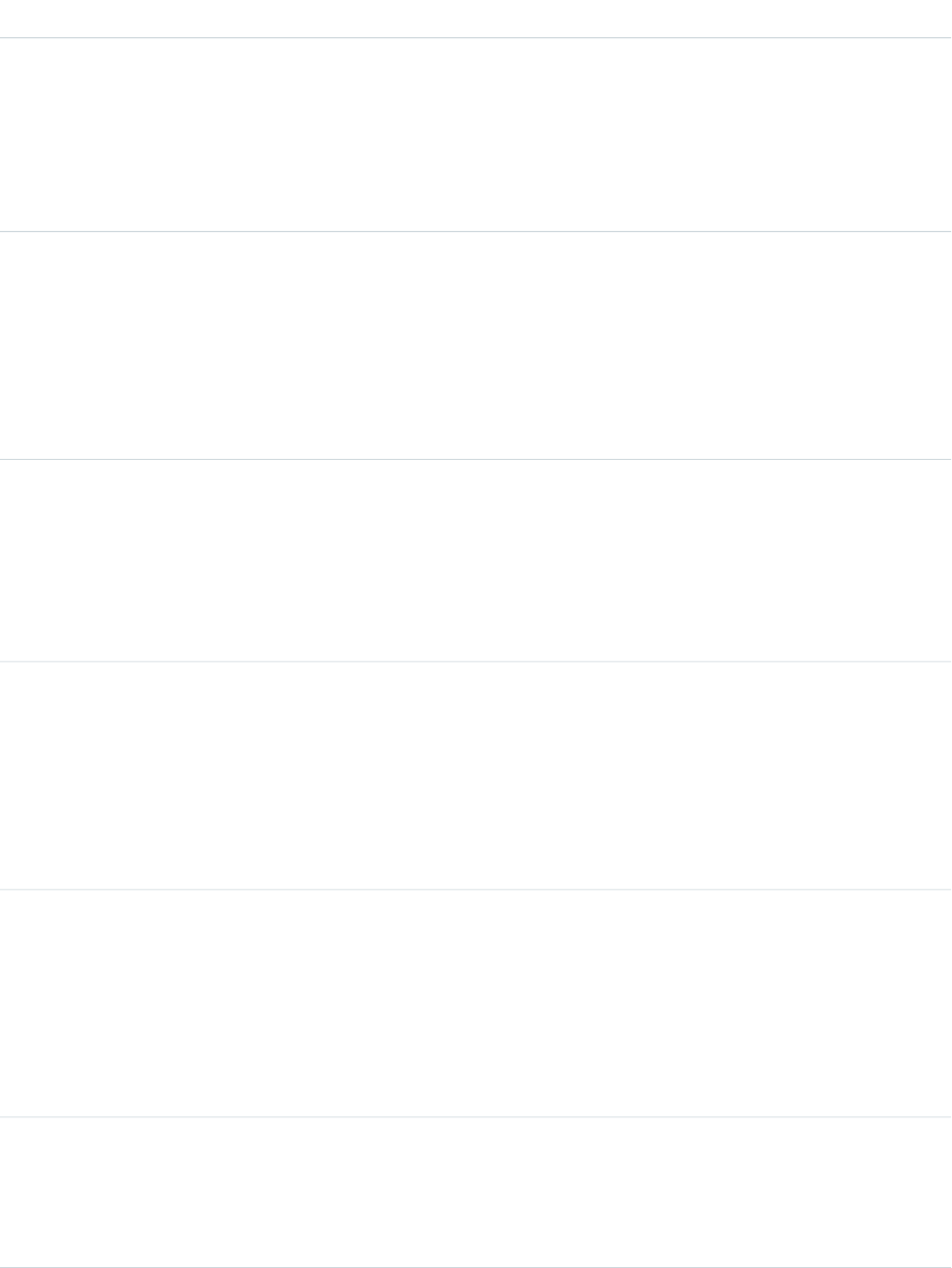
DetailsField
Properties
Filter, Group, Nillable, Sort
Description
If this object was deleted as the result of a merge, this field contains the ID of the record that
was kept. If this object was deleted for any other reason, or has not been deleted, the value
is null.
Type
string
MiddleName
Properties
Create, Filter, Group, Nillable, Sort, Update
Description
Middle name of the contact. Maximum size is 40 characters. Contact Salesforce Customer
Support to enable this field.
Type
phone
MobilePhone
Properties
Create, Filter, Group, Nillable, Sort, Update
Description
Contact’s mobile phone number.
Type
string
Name
Properties
Filter, Group, Sort
Description
Concatenation of FirstName, MiddleName, LastName, and Suffix. Maximum
size is 121 characters.
Type
address
OtherAddress
Properties
Filter, Nillable
Description
The compound form of the other address. Read-only. See Address Compound Fields for
details on compound address fields.
Type
string
•OtherCity
•OtherCountry
Properties
Create, Filter, Group, Nillable, Sort, Update
•OtherPostalCode
•OtherState
507
ContactStandard Objects
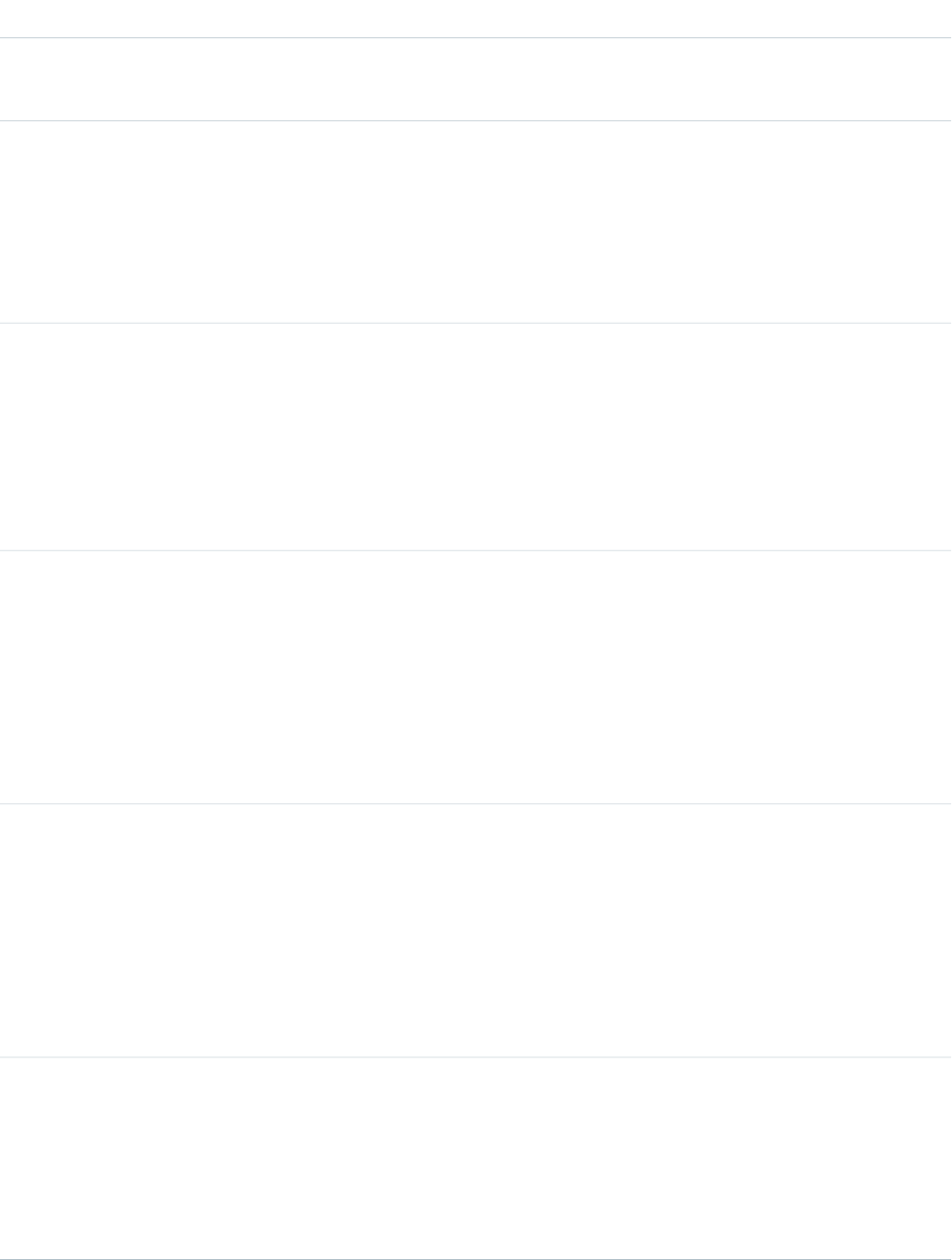
DetailsField
Description
Details for alternate address.
Type
picklist
•OtherCountryCode
•OtherStateCode
Properties
Create, Filter, Group, Nillable, Sort, Update
Description
The ISO codes for the alternate address’s state and country.
Type
picklist
OtherGeocodeAccuracy
Properties
Retrieve, Query, Restricted picklist, Nillable
Description
Accuracy level of the geocode for the other address. See Compound Field Considerations
and Limitations for details on geolocation compound fields.
Type
double
OtherLatitude
Properties
Create, Filter, Nillable, Sort, Update
Description
Used with OtherLongitude to specify the precise geolocation of an alternate address.
Acceptable values are numbers between –90 and 90 with up to 15 decimal places. See
Compound Field Considerations and Limitations for details on geolocation compound fields.
Type
double
OtherLongitude
Properties
Create, Filter, Nillable, Sort, Update
Description
Used with OtherLatitude to specify the precise geolocation of an alternate address.
Acceptable values are numbers between –180 and 180 with up to 15 decimal places. See
Compound Field Considerations and Limitations for details on geolocation compound fields.
Type
phone
OtherPhone
Properties
Create, Filter, Group, Nillable, Sort, Update
Description
Telephone for alternate address.
508
ContactStandard Objects
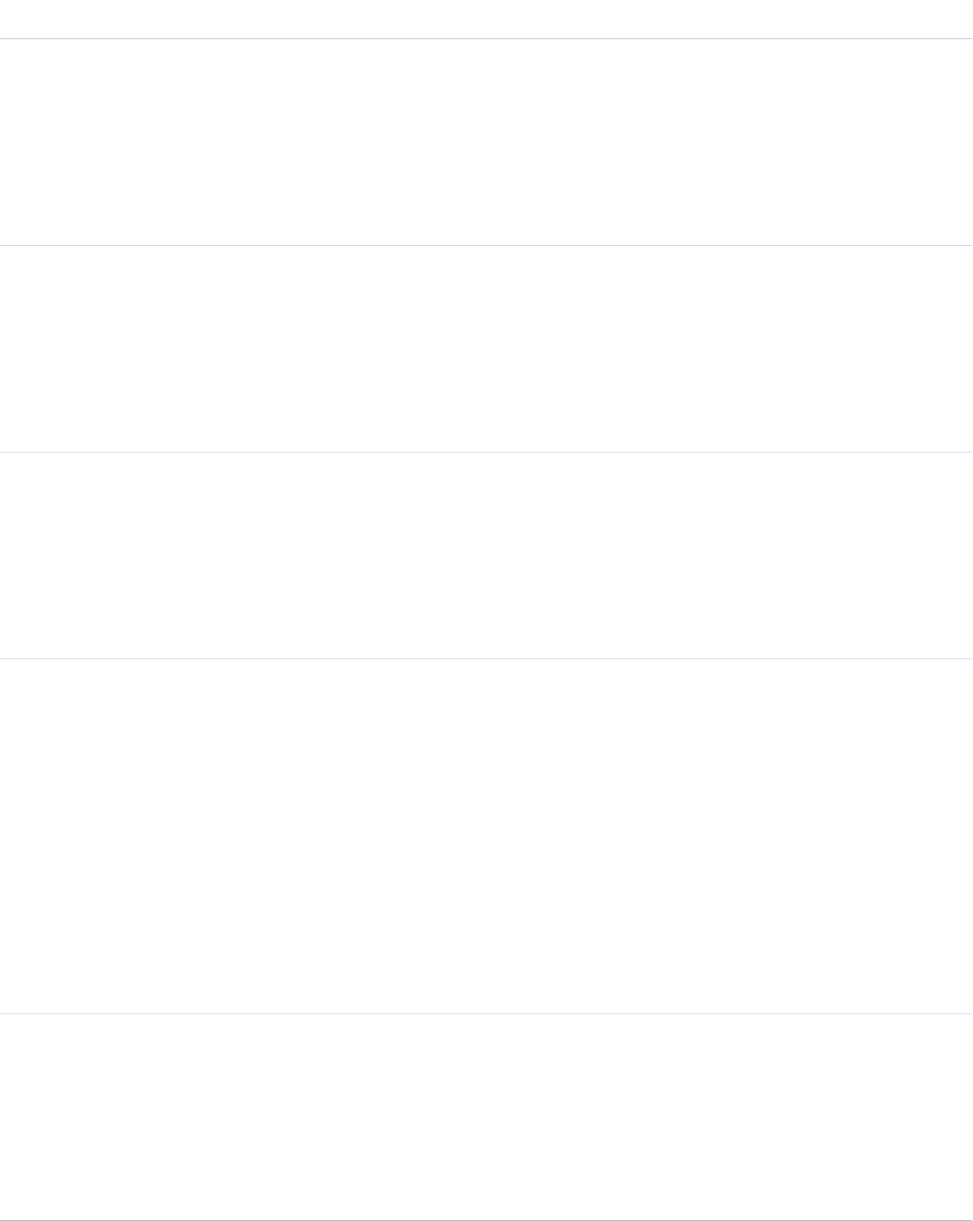
DetailsField
Type
textarea
OtherStreet
Properties
Create, Filter, Group, Nillable, Sort, Update
Description
Street for alternate address.
Type
reference
OwnerId
Properties
Create, Defaulted on create, Filter, Group, Sort, Update
Description
The ID of the owner of the account associated with this contact.
Type
phone
Phone
Properties
Create, Filter, Group, Nillable, Sort, Update
Description
Telephone number for the contact. Label is Business Phone.
Type
url
PhotoUrl
Properties
Filter, Group, Nillable, Sort
Description
Path to be combined with the URL of a Salesforce instance (for example,
https://yourInstance.salesforce.com/) to generate a URL to request the social network
profile image associated with the contact. Generated URL returns an HTTP redirect (code
302) to the social network profile image for the contact.
Blank if Social Accounts and Contacts isn't enabled for the organization or if Social Accounts
and Contacts is disabled for the requesting user.
Type
reference
RecordTypeId
Properties
Create, Filter, Nillable, Update
Description
ID of the record type assigned to this object.
509
ContactStandard Objects
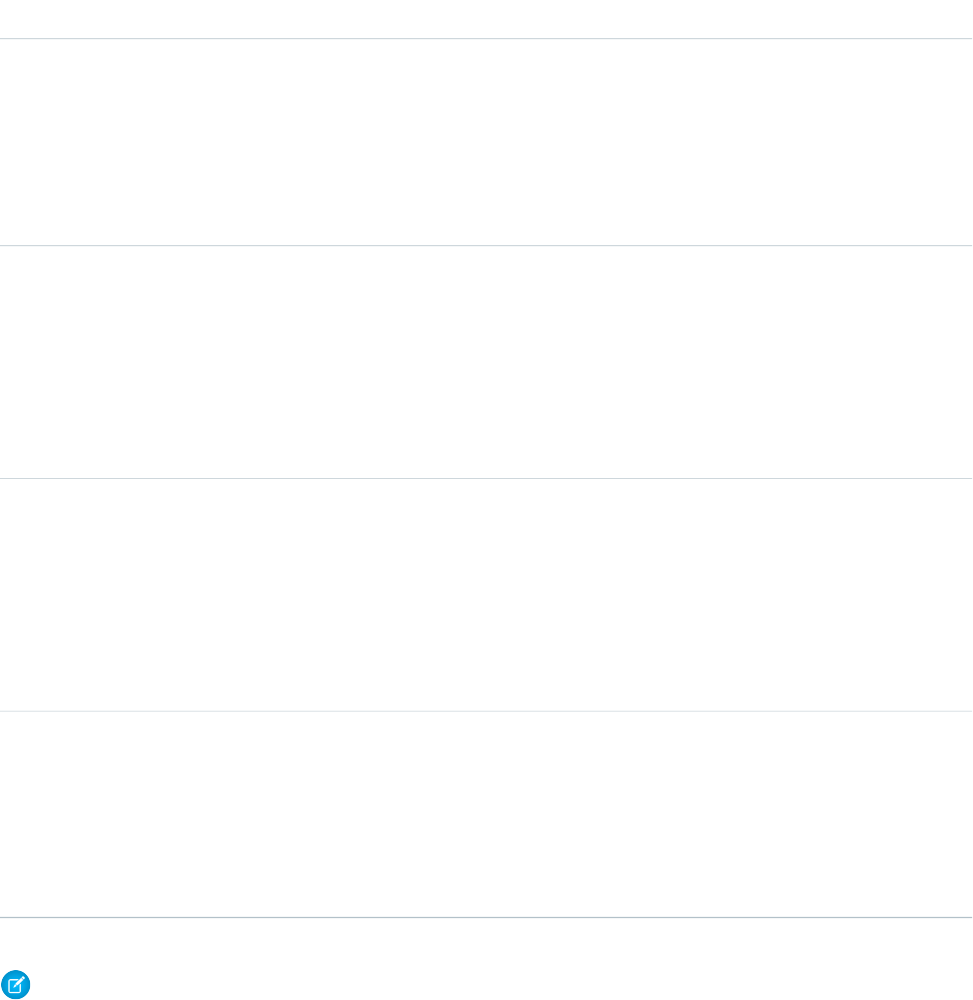
DetailsField
Type
reference
ReportsToId
Properties
Create, Filter, Group, Nillable, Sort, Update
Description
This field is not visible if IsPersonAccount is true.
Type
picklist
Salutation
Properties
Create, Filter, Group, Nillable, Sort, Update
Description
Honorific abbreviation, word, or phrase to be used in front of name in greetings, such as Dr.
or Mrs.
Type
string
Suffix
Properties
Create, Filter, Group, Nillable, Sort, Update
Description
Name suffix of the contact. Maximum size is 40 characters. Contact Salesforce Customer
Support to enable this field.
Type
string
Title
Properties
Create, Filter, Group, Nillable, Sort, Update
Description
Title of the contact such as CEO or Vice President.
Note: If you are importing Contact data and need to set the value for an audit field, such as CreatedDate, contact Salesforce.
Audit fields are automatically updated during API operations unless you request to set these fields yourself..
Usage
Use this object to manage individuals who are associated with an Account in your organization. You can create, query, delete, or update
any Attachment associated with a contact.
510
ContactStandard Objects

Create or update contacts by converting a Lead with the convertLead() call.
SEE ALSO:
Object Basics
ContactHistory
ContactCleanInfo
Stores the metadata Data.com Clean uses to determine a contact record’s clean status. Helps you automate the cleaning or related
processing of contact records. ContactCleanInfo includes a number of bit vector fields.
Contact Clean Info provides a snapshot of the data in your Salesforce contact record and its matched Data.com record at the time the
Salesforce record was cleaned.
Contact Clean Info includes a number of bit vector fields, whose component fields each correspond to individual object fields and provide
related data or status information about those fields. For example, the bit vector field IsDifferent has an IsDifferentEmail
field. If the IsDifferentEmail field’s value is False, that means the Email field value is the same on the Salesforce contact
record and its matched Data.com record.
ContactCleanInfo bit vector fields include:
•CleanedBy indicates who (a user) or what (a Clean job) cleaned the contact record.
•IsDifferent indicates whether or not a field on the contact record has a value that differs from the corresponding field on the
matched Data.com record.
•IsFlaggedWrong indicates whether or not a field on the contact record has a value that is flagged as wrong to Data.com.
•IsReviewed indicates whether or not a field on the contact record is in a Reviewed state, which means that the value was
reviewed but not accepted.
Fields
DetailsField Name
Type
address
Address
Properties
Filter, Nillable
Description
The compound form of the address. Read-only. See Address Compound Fields
for details on compound address fields.
Type
string
City
Properties
Filter, Group, Nillable, Sort
Description
Details for the billing address of the contact.
511
ContactCleanInfoStandard Objects
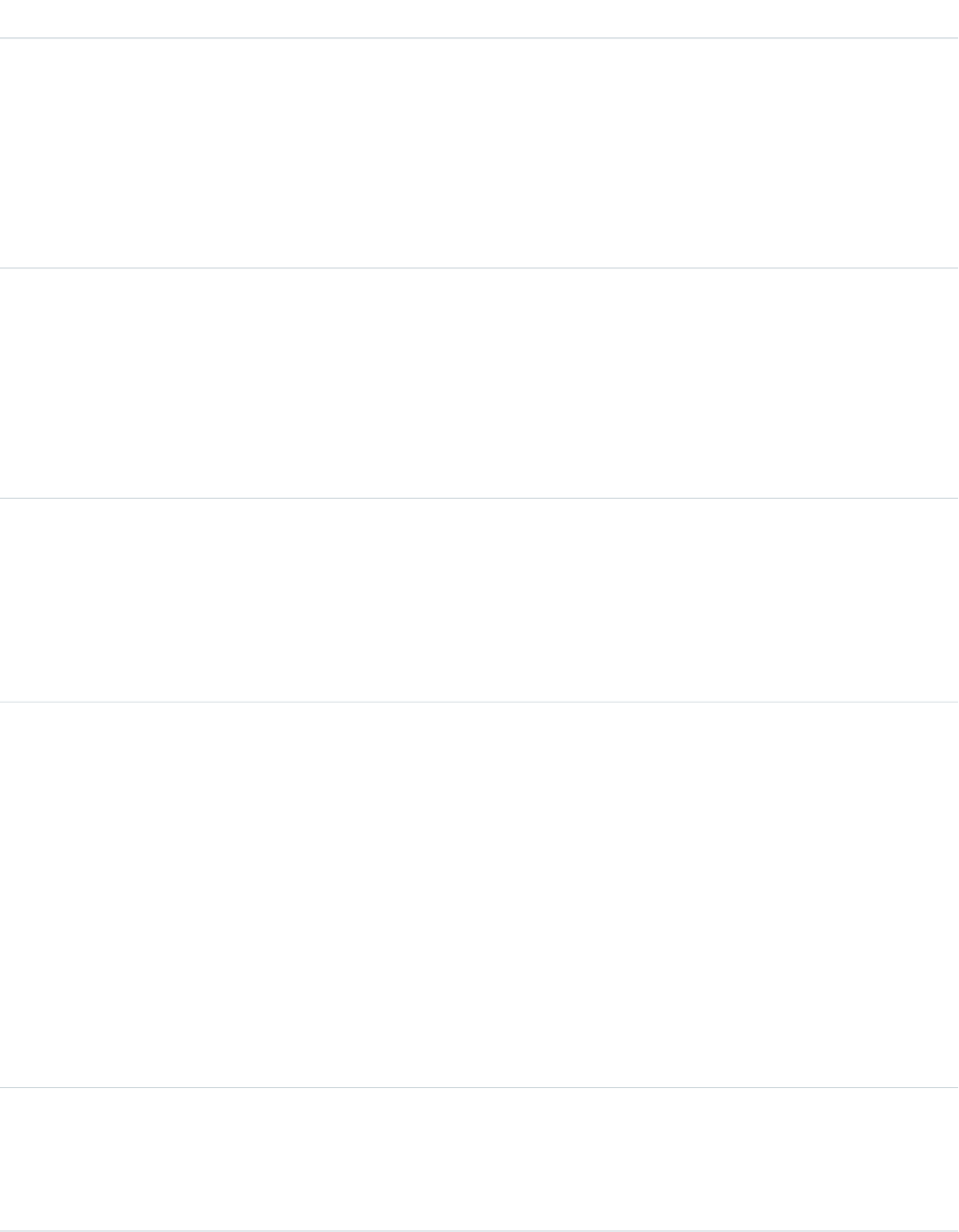
DetailsField Name
Type
boolean
CleanedByJob
Properties
Filter
Description
Indicates whether the contact record was cleaned by a Data.com Clean job (true)
or not (false).
Type
boolean
CleanedByUser
Properties
Filter
Description
Indicates whether the contact record was cleaned by a Salesforce user (true)
or not (false).
Type
reference
ContactId
Properties
Filter, Group, Sort
Description
The unique, system-generated ID assigned when the contact record was created.
Type
picklist
ContactStatusDataDotCom
Properties
Filter, Group, Nillable, Sort
Description
The status of the contact per Data.com. Values are: Contact is Active
per Data.com, Phone is Wrong per Data.com , Email is
Wrong per Data.com, Phone and Email are Wrong per
Data.com, Contact Not at Company per Data.com, Contact
is Inactive per Data.com, Company this contact
belongs to is out of business per Data.com, Company
this contact belongs to never existed per Data.com
or Email address is invalid per Data.com.
Type
string
Country
Properties
Filter, Group, Nillable, Sort
512
ContactCleanInfoStandard Objects
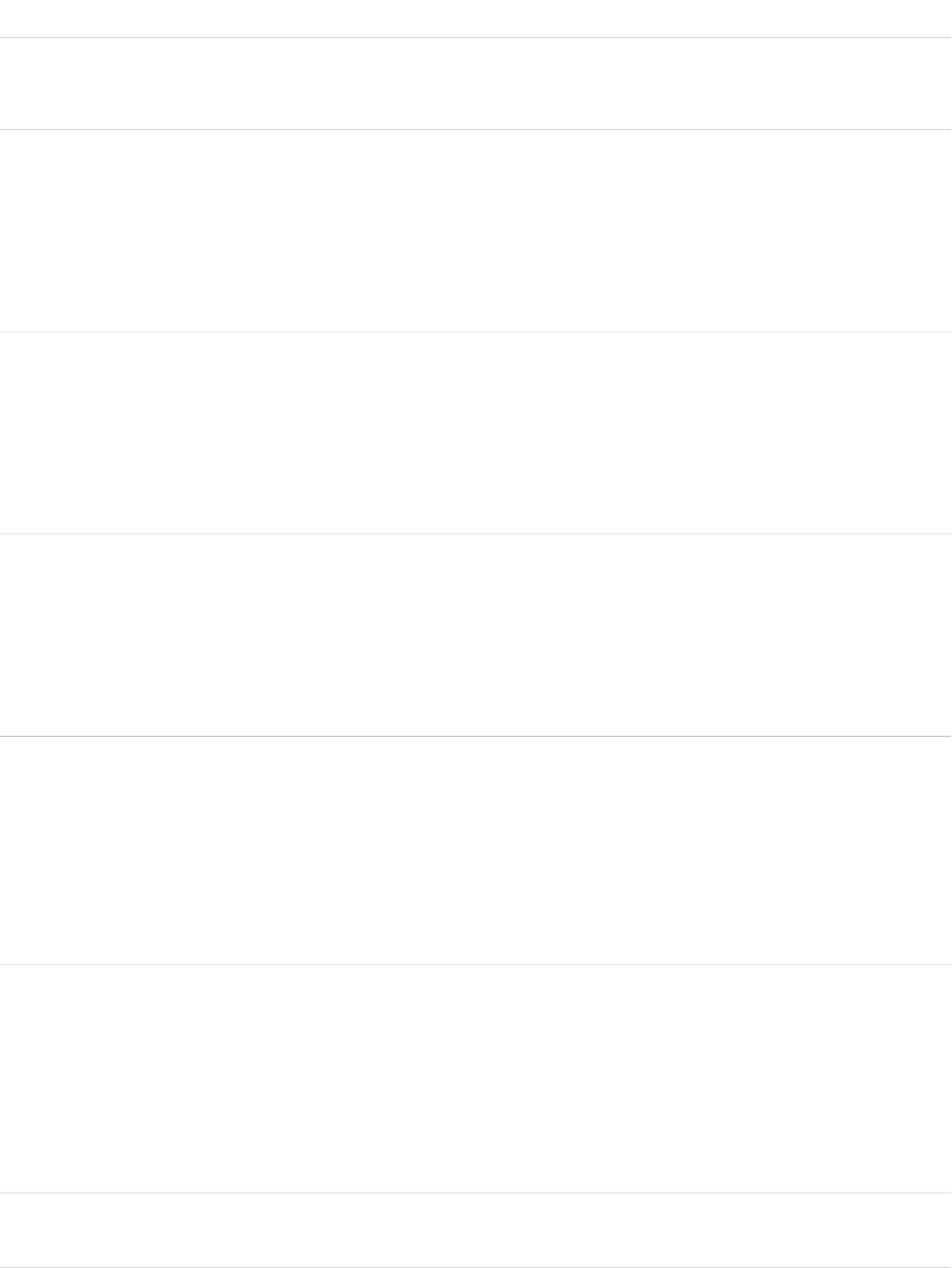
DetailsField Name
Description
Details for the billing address of the contact.
Type
string
DataDotComID
Properties
Filter, Group, Nillable, Sort
Description
The ID Data.com maintains for the contact.
Type
email
Email
Properties
Filter, Group, Nillable, Sort
Description
The email address for the contact.
Type
string
FirstName
Properties
Filter, Group, Nillable, Sort
Description
The contact’s first name.
Type
boolean
IsDifferentCity
Properties
Filter
Description
Indicates whether the contact’s City field value is different from the
corresponding value on its matched Data.com record (true) or not (false).
Type
boolean
IsDifferentCountry
Properties
Filter
Description
Indicates whether the contact’s Country field value is different from the
corresponding value on its matched Data.com record (true) or not (false).
Type
boolean
IsDifferentCountryCode
513
ContactCleanInfoStandard Objects
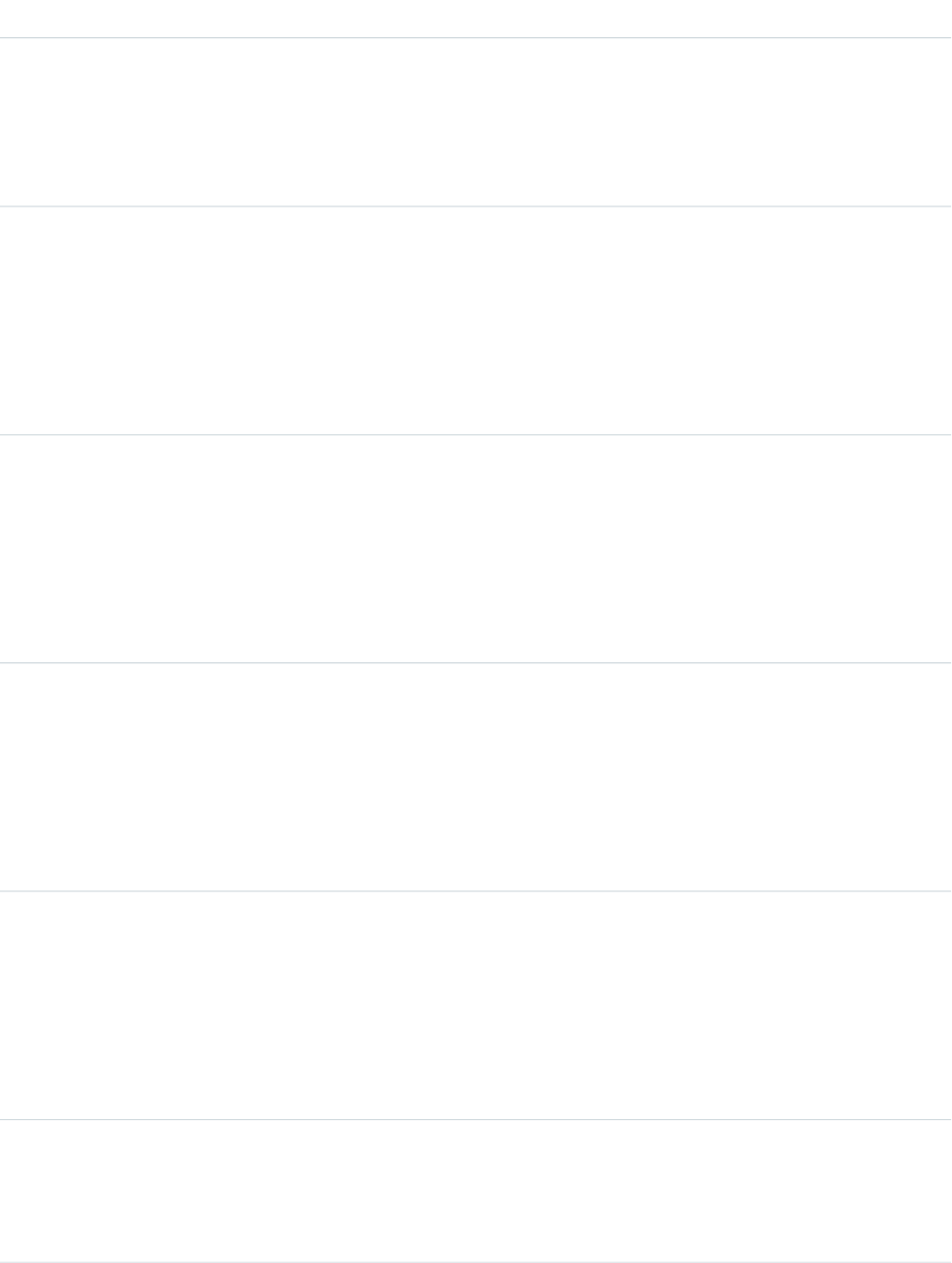
DetailsField Name
Properties
Filter
Description
Indicates whether the contact’s Country Code field value is different from
the corresponding value on its matched Data.com record (true) or not (false).
Type
boolean
IsDifferentEmail
Properties
Filter
Description
Indicates whether the contact’s Email field value is different from the
corresponding value on its matched Data.com record (true) or not (false).
Type
boolean
IsDifferentFirstName
Properties
Filter
Description
Indicates whether the contact’s First Name field value is different from the
corresponding value on its matched Data.com record (true) or not (false).
Type
boolean
IsDifferentLastName
Properties
Filter
Description
Indicates whether the contact’s Last Name field value is different from the
corresponding value on its matched Data.com record (true) or not (false).
Type
boolean
IsDifferentPhone
Properties
Filter
Description
Indicates whether the contact’s Phone field value is different from the
corresponding value on its matched Data.com record (true) or not (false).
Type
boolean
IsDifferentPostalCode
Properties
Filter
514
ContactCleanInfoStandard Objects
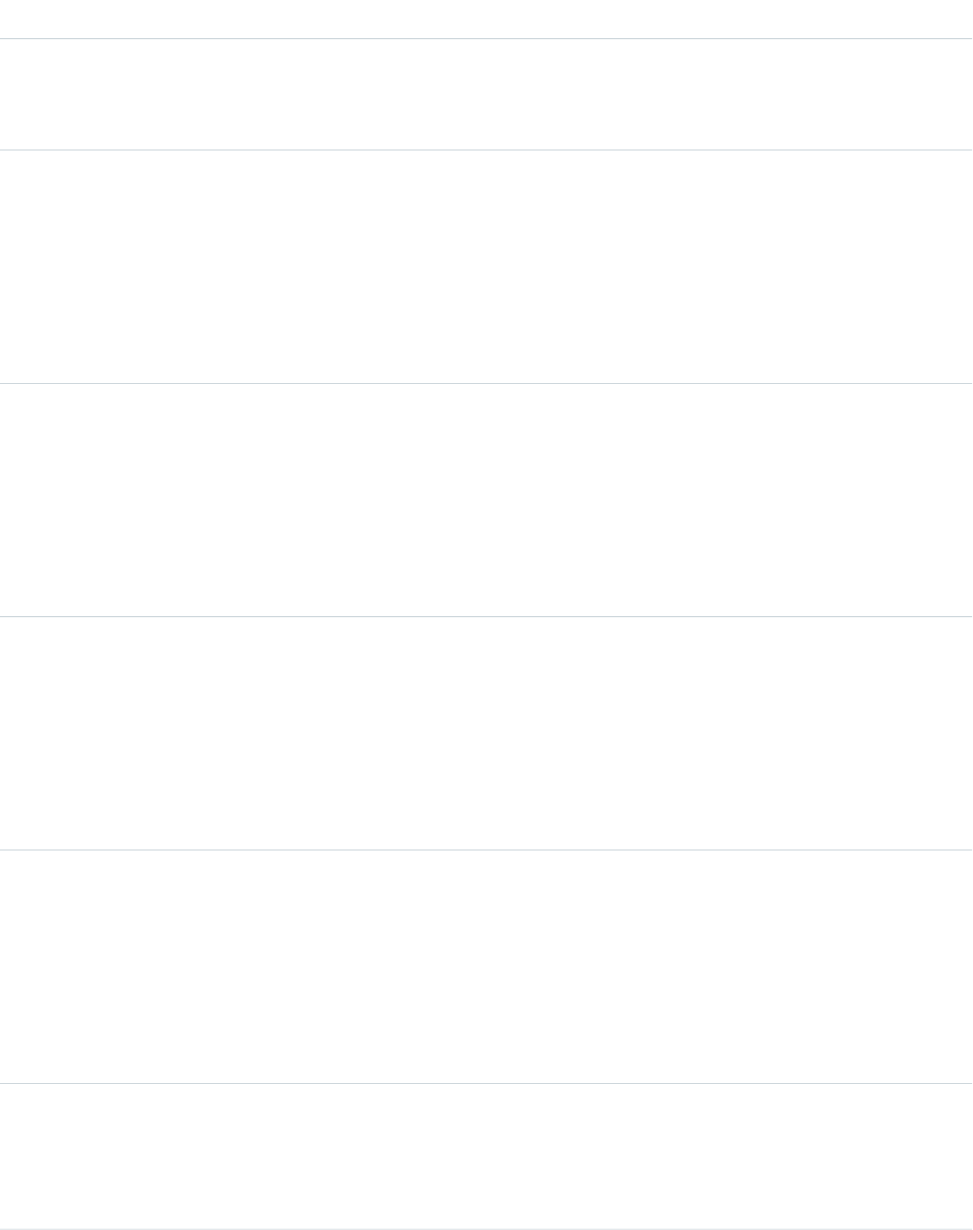
DetailsField Name
Description
Indicates whether the contact’s Postal Code field value is different from
the corresponding value on its matched Data.com record (true) or not (false).
Type
boolean
IsDifferentState
Properties
Filter
Description
Indicates whether the contact’s State field value is different from the
corresponding value on its matched Data.com record (true) or not (false).
Type
boolean
IsDifferentStateCode
Properties
Filter
Description
Indicates whether the contact’s State Code field value is different from the
corresponding value on its matched Data.com record (true) or not (false).
Type
boolean
IsDifferentStreet
Properties
Filter
Description
Indicates whether the contact’s Street field value is different from the
corresponding value on its matched Data.com record (true) or not (false).
Type
boolean
IsDifferentTitle
Properties
Filter
Description
Indicates whether the contact’s Title field value is different from the
corresponding value on its matched Data.com record (true) or not (false).
Type
boolean
IsFlaggedWrongAddress
Properties
Filter, Update
515
ContactCleanInfoStandard Objects
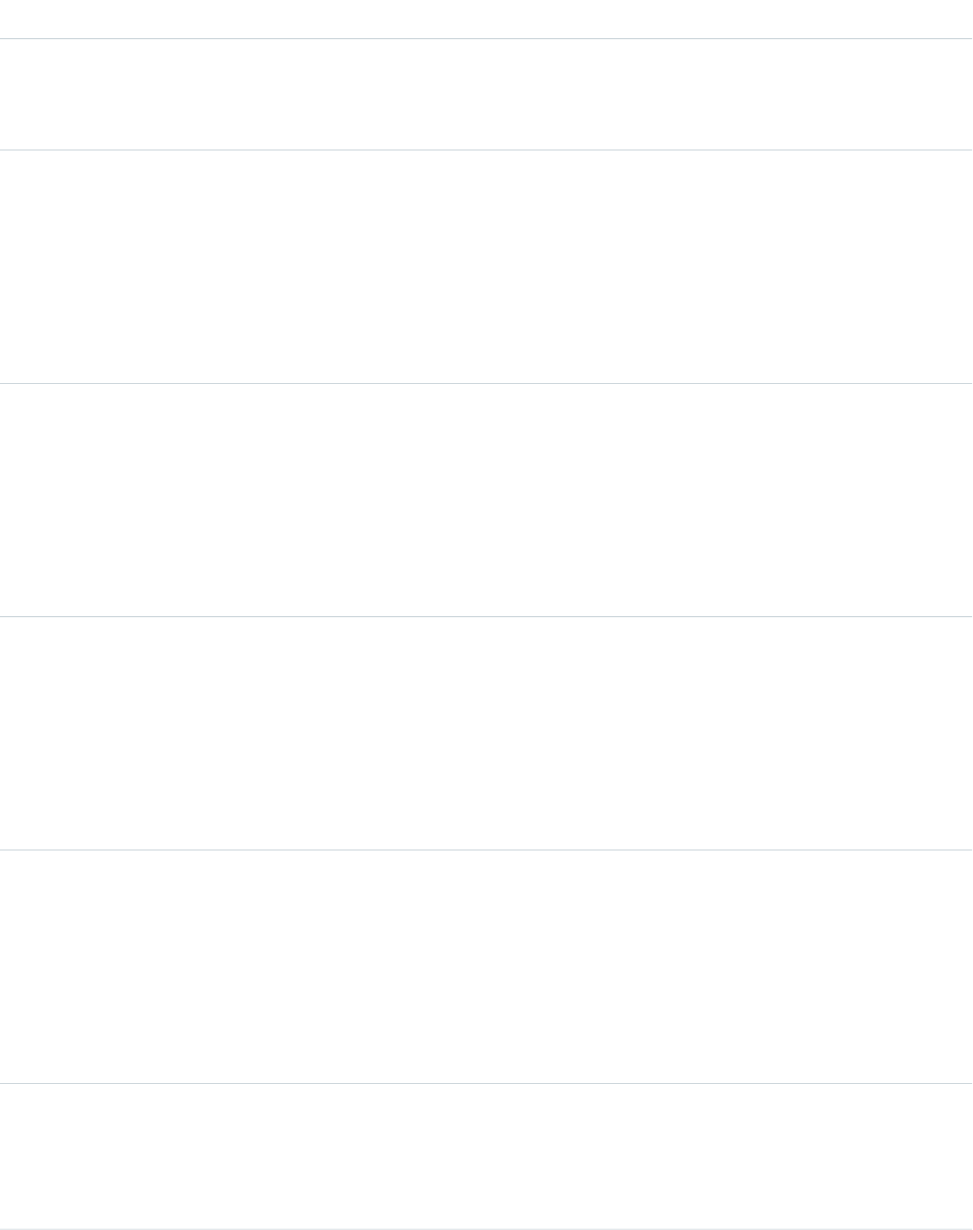
DetailsField Name
Description
Indicates whether the contact’s Address field value is flagged as wrong to
Data.com (true) or not (false).
Type
boolean
IsFlaggedWrongEmail
Properties
Filter, Update
Description
Indicates whether the contact’s Email field value is flagged as wrong to
Data.com (true) or not (false).
Type
boolean
IsFlaggedWrongName
Properties
Filter, Update
Description
Indicates whether the contact’s Name field value is flagged as wrong to Data.com
(true) or not (false).
Type
boolean
IsFlaggedWrongPhone
Properties
Filter, Update
Description
Indicates whether the contact’s Phone field value is flagged as wrong to
Data.com (true) or not (false).
Type
boolean
IsFlaggedWrongTitle
Properties
Filter, Update
Description
Indicates whether the contact’s Title field value is flagged as wrong to
Data.com (true) or not (false).
Type
boolean
IsInactive
Properties
Defaulted on create, Filter, Group, Sort
516
ContactCleanInfoStandard Objects
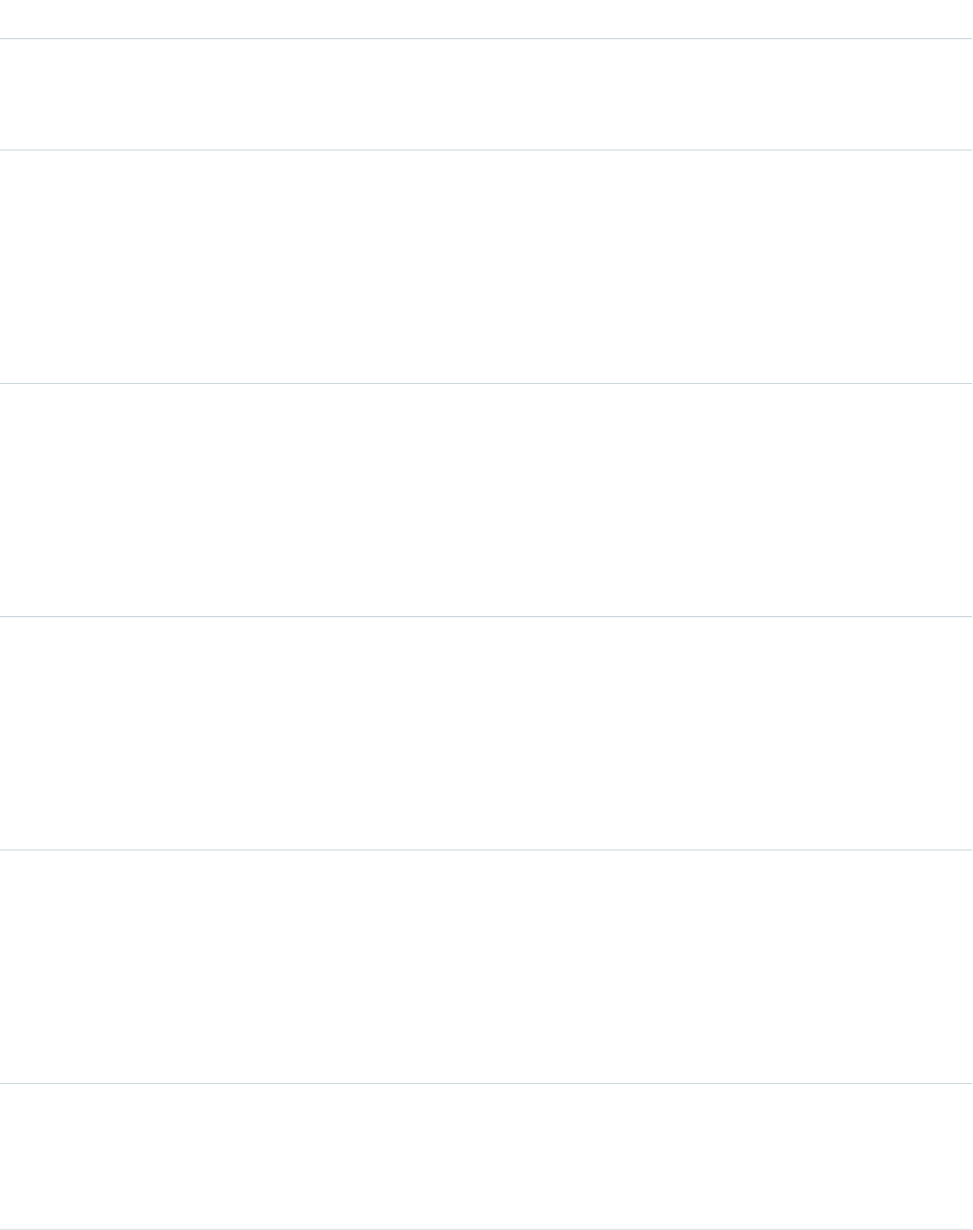
DetailsField Name
Description
Indicates whether the contact has been reported to Data.com as Inactive
(true) or not (false).
Type
boolean
IsReviewedAddress
Properties
Filter, Update
Description
Indicates whether the contact’s Address field value is in a Reviewed state
(true) or not (false).
Type
boolean
IsReviewedEmail
Properties
Filter, Update
Description
Indicates whether the contact’s Email field value is in a Reviewed state
(true) or not (false).
Type
boolean
IsReviewedName
Properties
Filter, Update
Description
Indicates whether the contact’s Name field value is in a Reviewed state
(true) or not (false).
Type
boolean
IsReviewedPhone
Properties
Filter, Update
Description
Indicates whether the contact’s Phone field value is in a Reviewed state
(true) or not (false).
Type
boolean
IsReviewedTitle
Properties
Filter, Update
517
ContactCleanInfoStandard Objects
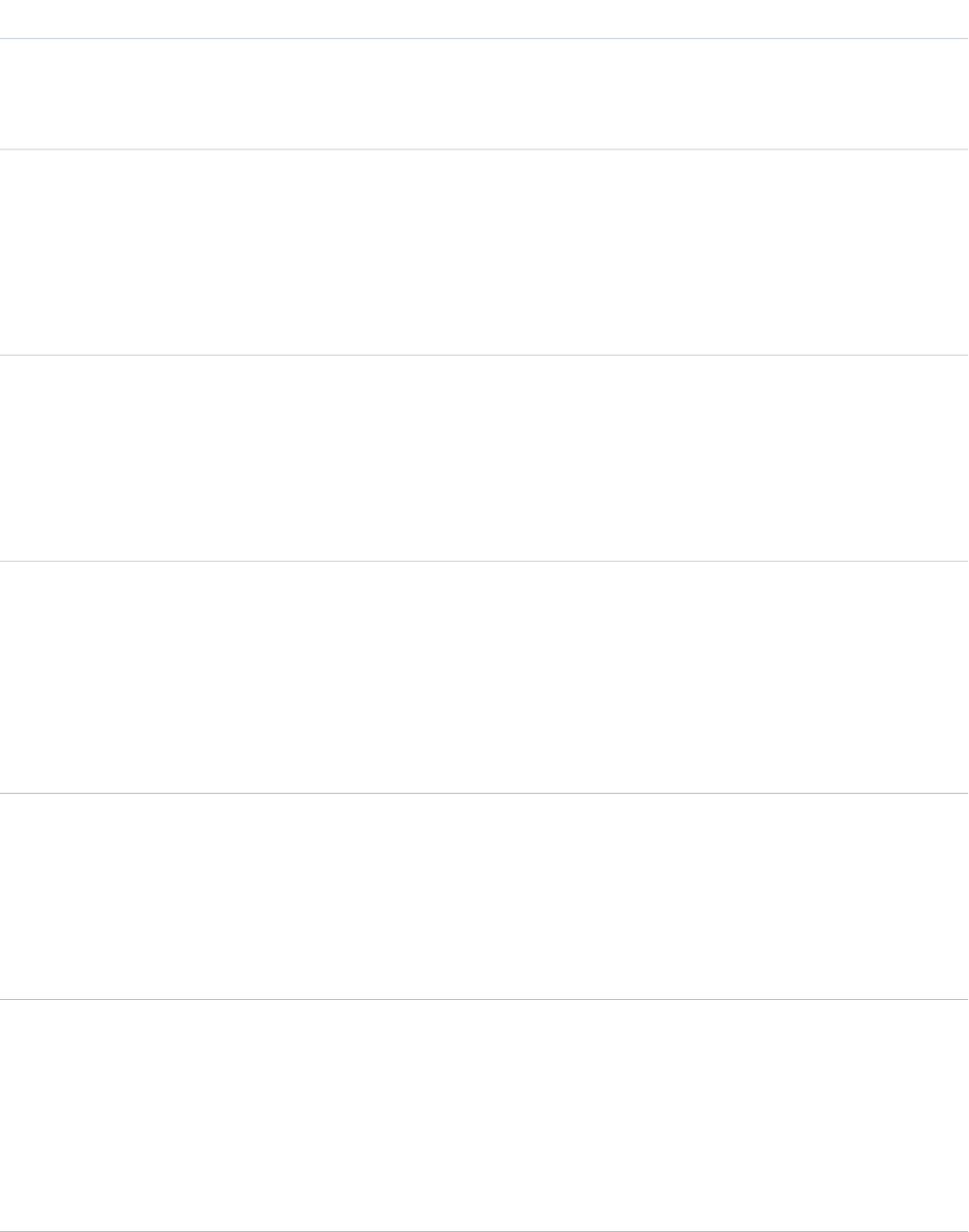
DetailsField Name
Description
Indicates whether the contact’s Title field value is in a Reviewed state
(true) or not (false).
Type
dateTime
LastMatchedDate
Properties
Filter, Sort
Description
The date the contact record was last matched and linked to a Data.com record.
Type
string
LastName
Properties
Filter, Group, Nillable, Sort
Description
The contact’s last name.
Type
reference
LastStatusChangedById
Properties
Filter, Group, Nillable, Sort
Description
The ID of who or what last changed the record’s Clean Status field value:
a Salesforce user or a Clean job.
Type
dateTime
LastStatusChangedDate
Properties
Filter, Nillable, Sort
Description
The date on which the record’s Clean Status field value was last changed.
Type
double
Latitude
Properties
Filter, Nillable, Sort
Description
Used with Longitude to specify the precise geolocation of a billing address.
Data not currently provided.
518
ContactCleanInfoStandard Objects
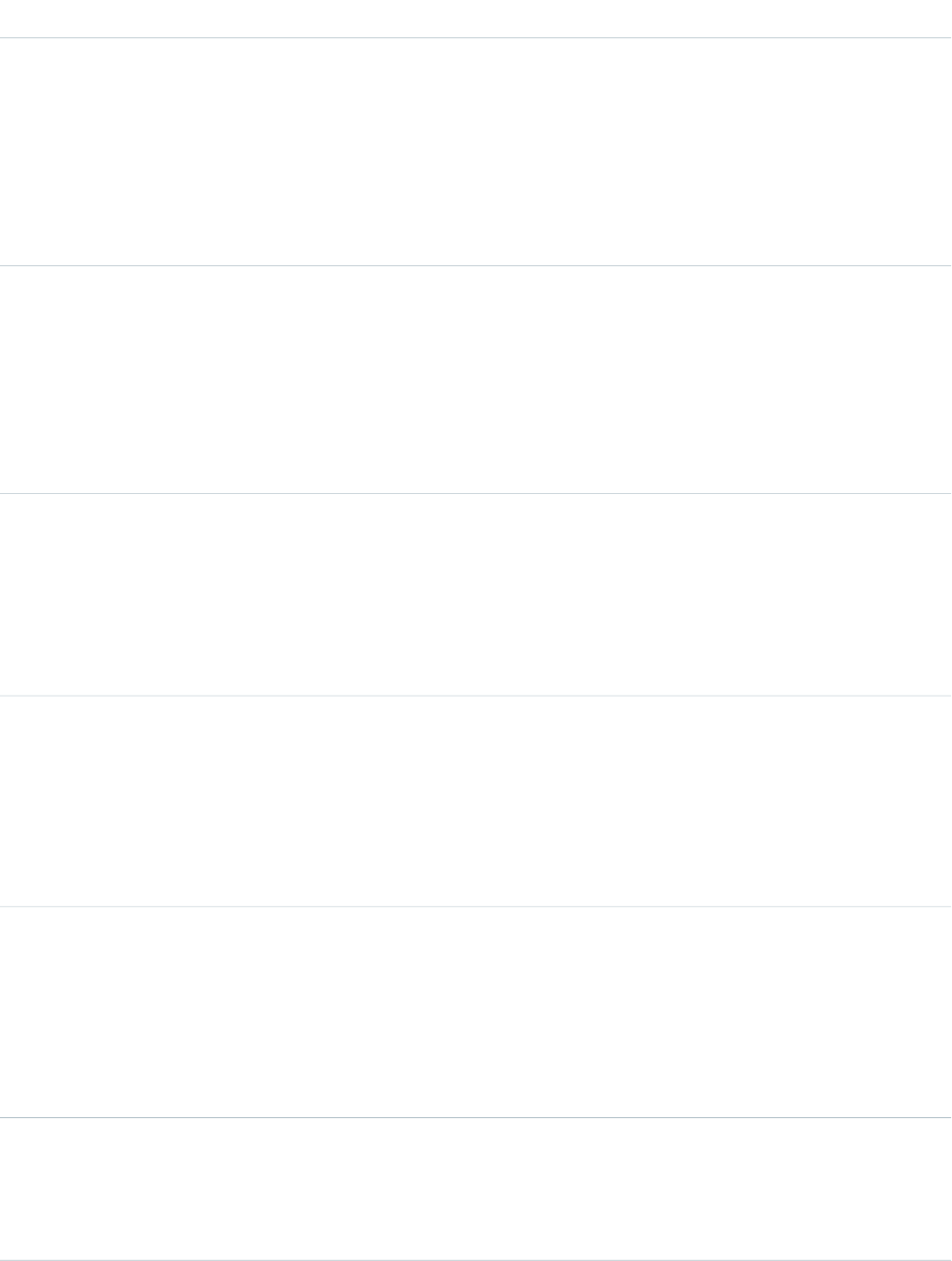
DetailsField Name
Type
double
Longitude
Properties
Filter, Nillable, Sort
Description
Used with Latitude to specify the precise geolocation of a billing address.
Data not currently provided.
Type
string
Name
Properties
Filter, Group, Sort, Update
Description
Field label is Contact Clean Info Name. The name of the contact. Maximum
size is 255 characters.
Type
phone
Phone
Properties
Filter, Group, Nillable, Sort
Description
The phone number for the contact.
Type
string
PostalCode
Properties
Filter, Group, Nillable, Sort
Description
Details for the billing address of the contact.
Type
string
State
Properties
Filter, Group, Nillable, Sort
Description
Details for the billing address of the contact.
Type
textarea
Street
Properties
Filter, Group, Nillable, Sort
519
ContactCleanInfoStandard Objects
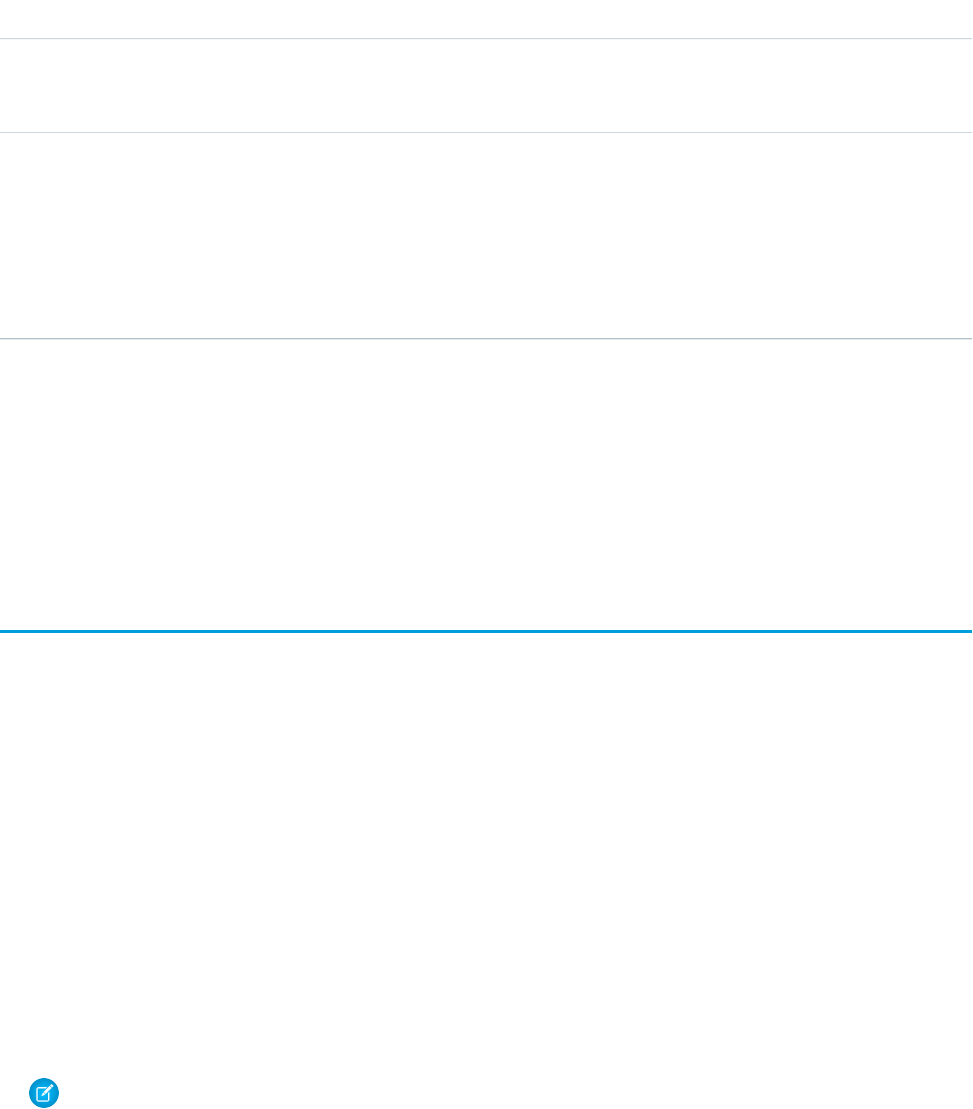
DetailsField Name
Description
Details for the billing address of the contact.
Type
string
Title
Properties
Filter, Group, Nillable, Sort
Description
The contact’s title.
Usage
Developers can create triggers that read the Contact Clean Info fields to help automate the cleaning or related processing of contact
records.
Create a customized set of Title field values. Use triggers to map values from fields on imported or cleaned records onto a standard
set of values.
ContactFeed
Represents a single feed item in the feed on a contact record detail page. This object is available in API version 18.0 and later.
A contact feed shows recent changes to a contact record for any fields that are tracked in feeds, and posts and comments about the
record. It is a useful way to stay up-to-date with changes made to Contact records.
Supported Calls
delete(), describeSObjects(), getDeleted(), getUpdated(), query(), retrieve()
Special Access Rules
You can delete all feed items you created. To delete feed items you didn’t create, you must have one of these permissions:
•“Modify All Data”
•“Modify All” on the Contact object
•“Moderate Chatter”
Note: Users with the “Moderate Chatter” permission can delete only the feed items and comments they see.
520
ContactFeedStandard Objects
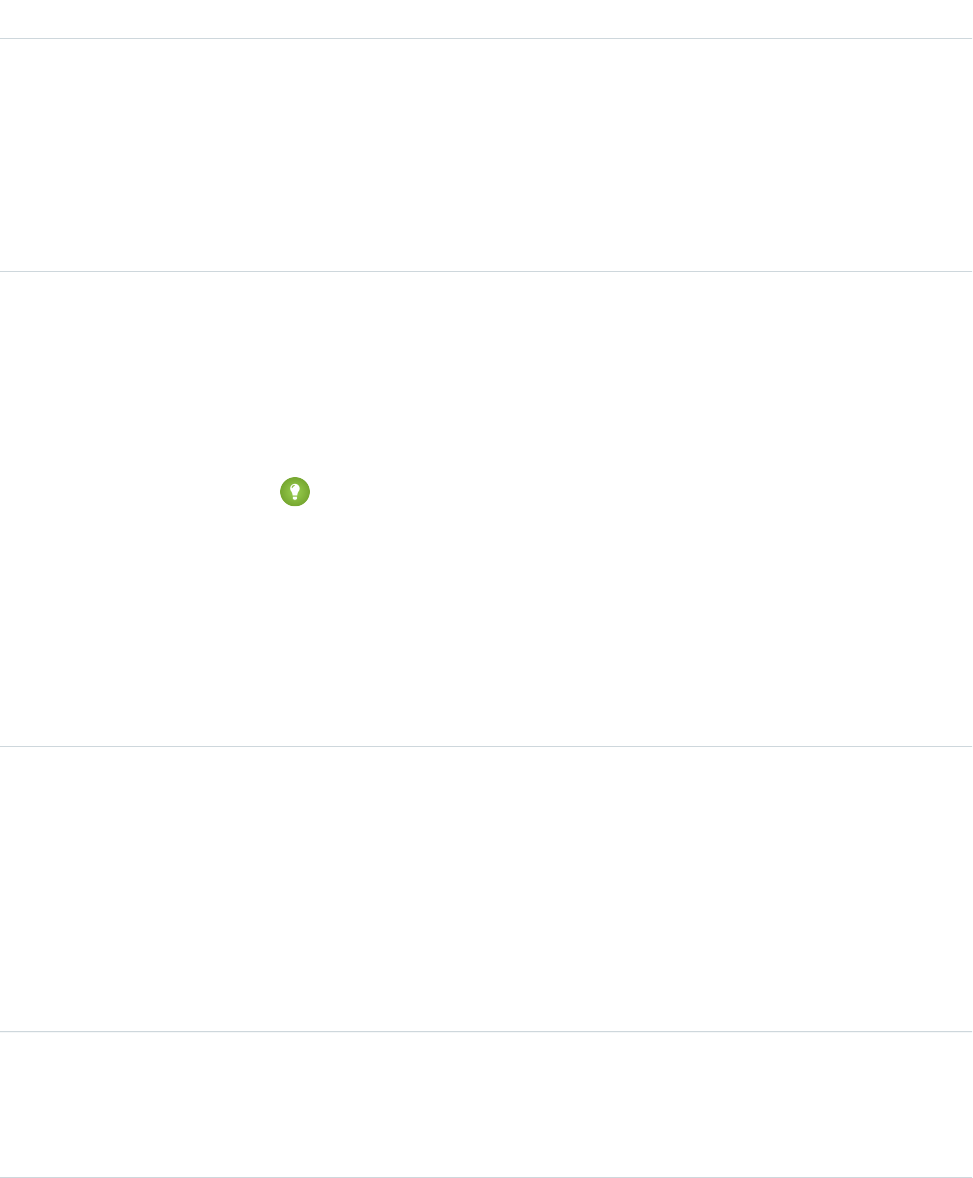
Fields
DetailsField
Type
textarea
Body
Properties
Nillable, Sort
Description
The content of ContactFeed. Required when Type is TextPost. Optional when Type
is ContentPost or LinkPost. This field is the message that appears in the feed.
Type
int
CommentCount
Properties
Filter, Group, Sort
Description
The number of FeedComments associated with this feed item.
Tip: In a feed that supports pre-moderation, CommentCount isn’t updated until a
comment is published. For example, say you comment on a post that already has one
published comment and your comment triggers moderation. Now there are two
comments on the post, but the count says there's only one. In a moderated feed, your
comment isn’t counted until it's approved by an admin or a person with
“CanApproveFeedPostAndComment” or “ModifyAllData” permission.
This has implications for how you retrieve feed comments. In a moderated feed, rather
than retrieving comments by looping through CommentCount, go through pagination
until end of comments is returned.
Type
reference
ConnectionId
Properties
Filter, Group, Nillable, Sort
Description
When a PartnerNetworkConnection modifies a record that is tracked, the CreatedBy field
contains the ID of the system administrator. The ConnectionId contains the ID of the
PartnerNetworkConnection. Available if Salesforce to Salesforce is enabled for your
organization.
Type
base64
ContentData
Properties
Nillable
521
ContactFeedStandard Objects
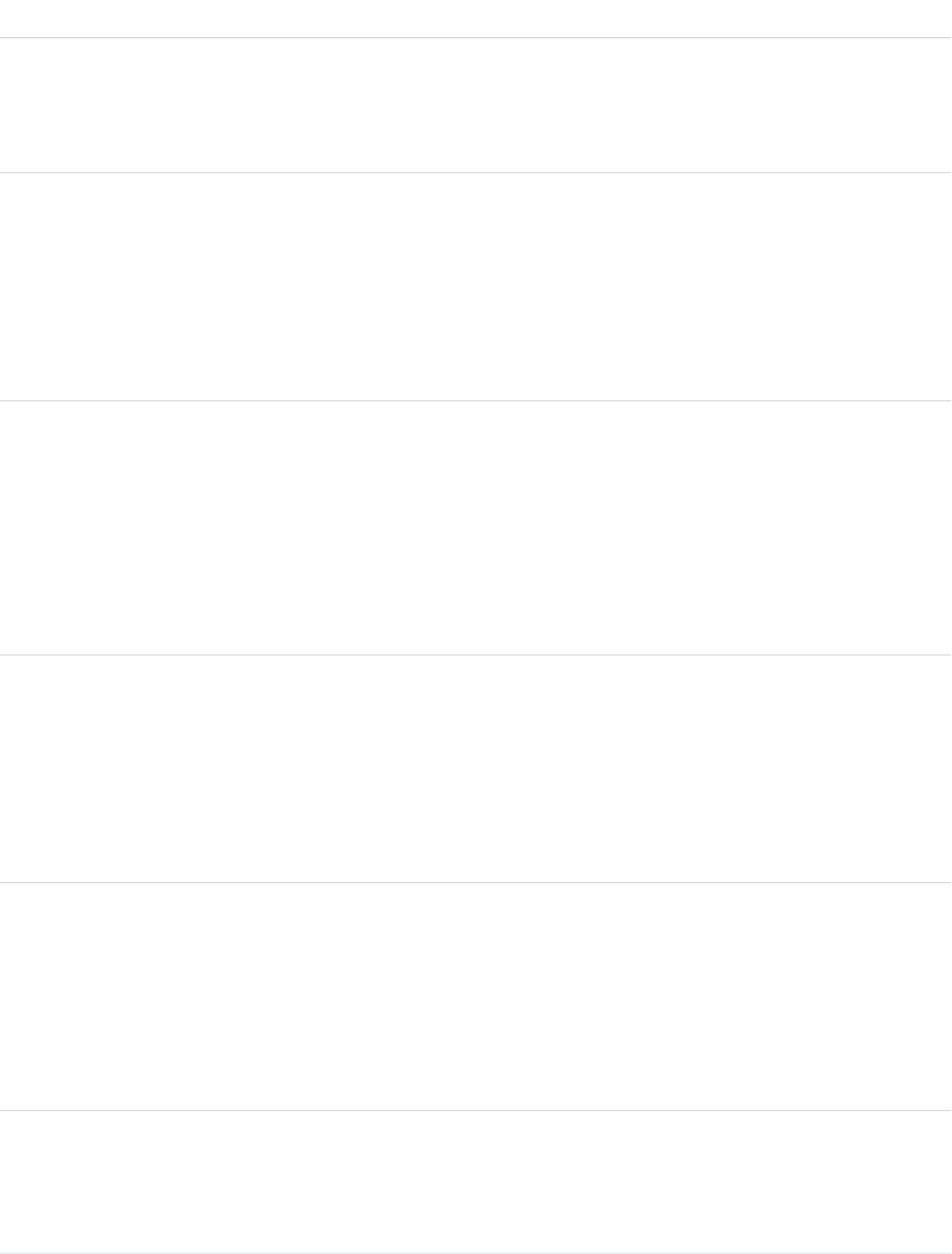
DetailsField
Description
Available in API version 36.0 and earlier only. Required if Type is ContentPost. Encoded
file data in any format, and can’t be 0 bytes. Setting this field automatically sets Type to
ContentPost.
Type
textarea
ContentDescription
Properties
Nillable, Sort
Description
Available in API version 36.0 and earlier only. The description of the file specified in
ContentData.
Type
string
ContentFileName
Properties
Group, Nillable, Sort
Description
Available in API version 36.0 and earlier only. This field is required if Type is ContentPost.
The name of the file uploaded to the feed. Setting ContentFileName automatically
sets Type to ContentPost.
Type
int
ContentSize
Properties
Group, Nillable, Sort
Description
Available in API version 36.0 and earlier only. The size of the file (in bytes) uploaded to the
feed. This field is read-only and is automatically determined during insert.
Type
string
ContentType
Properties
Group, Nillable, Sort
Description
Available in API version 36.0 and earlier only. The MIME type of the file uploaded to the feed.
This field is read-only and is automatically determined during insert.
Type
dateTime
CreatedDate
Properties
Defaulted on create, Filter, Sort
522
ContactFeedStandard Objects
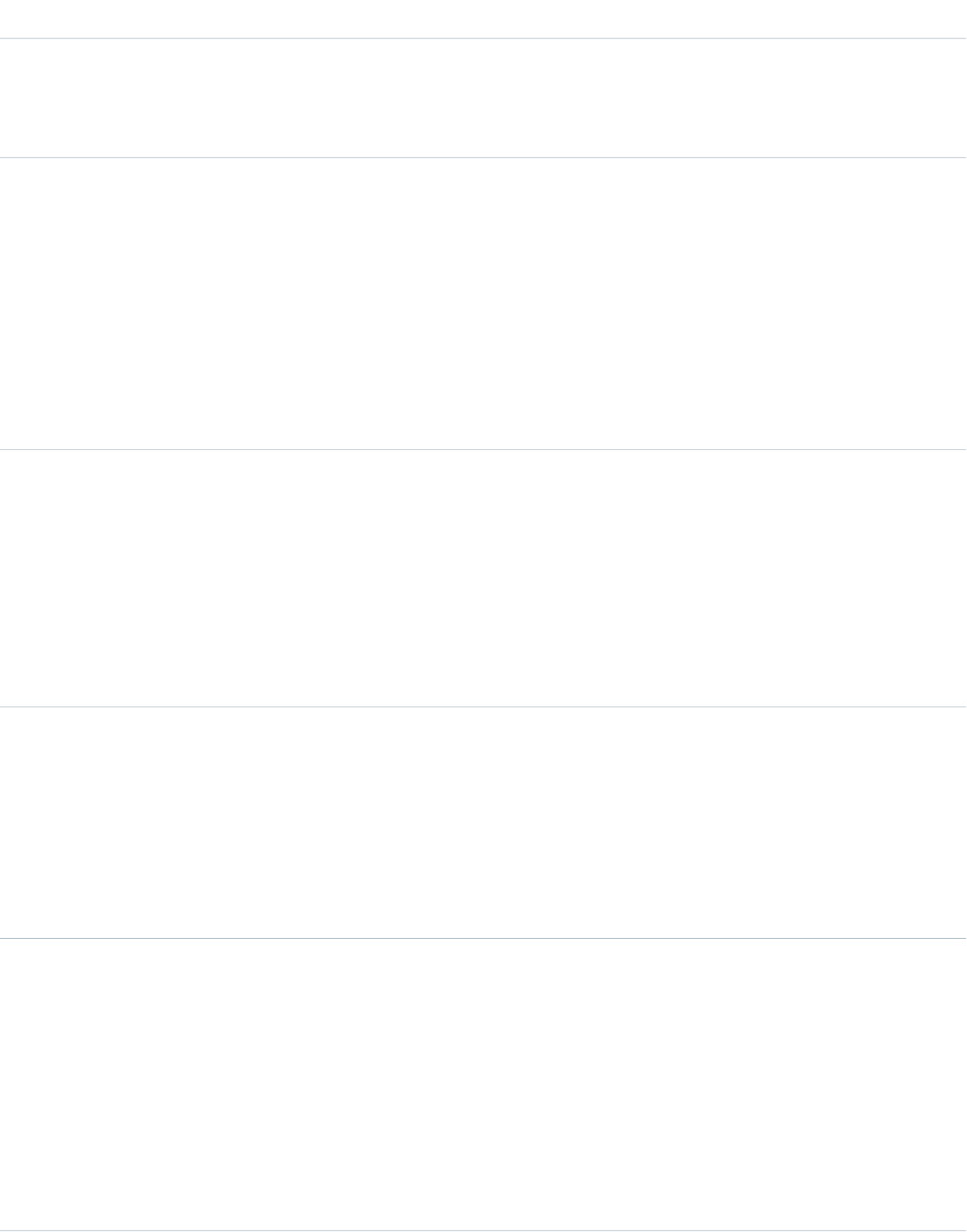
DetailsField
Description
Date and time when this record was created. This field is a standard system field.
Ordering by CreatedDateDESC sorts the feed by the most recent feed item.
Type
reference
FeedPostId
Properties
Filter, Group, Nillable, Sort
Description
This field was removed in API version 22.0, and is available in earlier versions for backward
compatibility only.
ID of the associated FeedPost. A FeedPost represents the following types of changes in an
FeedItem: changes to tracked fields, text posts, link posts, and content posts.
Type
reference
InsertedById
Properties
Group, Nillable, Sort
Description
ID of the user who added this object to the feed. For example, if an application migrates
posts and comments from another application into a feed, the InsertedBy value is set
to the ID of the logged-in user.
Type
boolean
IsDeleted
Properties
Defaulted on create, Filter, Group, Sort
Description
Standard system field. Indicates whether the record has been moved to the Recycle Bin
(true) or not (false).
Type
boolean
IsRichText
Properties
Defaulted on create, Filter, Group, Sort
Description
Indicates whether the feed item Body contains rich text. Set IsRichText to true if
you post a rich text feed item via SOAP API. Otherwise, the post is rendered as plain text.
Rich text supports the following HTML tags:
•<p>
523
ContactFeedStandard Objects
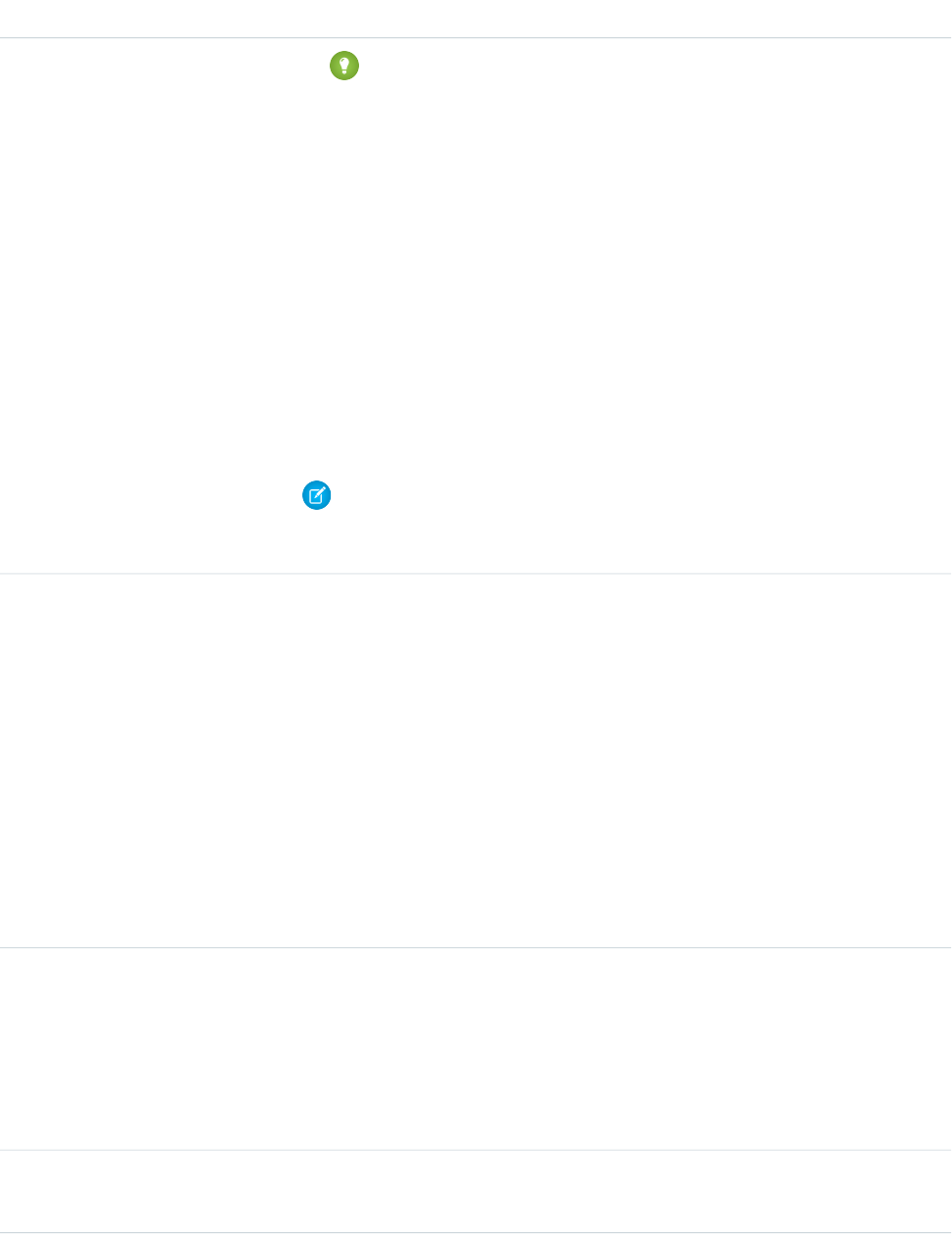
DetailsField
Tip: Though the <br> tag isn’t supported, you can use <p> </p>
to create lines.
•<b>
•<code>
•<i>
•<u>
•<s>
•<ul>
•<ol>
•<li>
•<img>
The <img> tag is accessible only via the API and must reference files in Salesforce
similar to this example: <img src="sfdc://069B0000000omjh"></img>
Note: In API version 35.0 and later, the system replaces special characters in rich text
with escaped HTML. In API version 34.0 and prior, all rich text appears as a plain-text
representation.
Type
dateTime
LastModifiedDate
Properties
Defaulted on create, Filter, Sort
Description
Date and time when a user last modified this record. This field is a standard system field.
When a feed item is created, LastModifiedDate is the same as CreatedDate. If
a FeedComment is inserted on that feed item, then LastModifiedDate becomes the
CreatedDate for that FeedComment. Deleting the FeedComment does not change the
LastModifiedDate.
Ordering by LastModifiedDate DESC sorts the feed by both the most recent feed
item or comment.
Type
int
LikeCount
Properties
Filter, Group, Sort
Description
The number of FeedLikes associated with this feed item.
Type
url
LinkUrl
524
ContactFeedStandard Objects
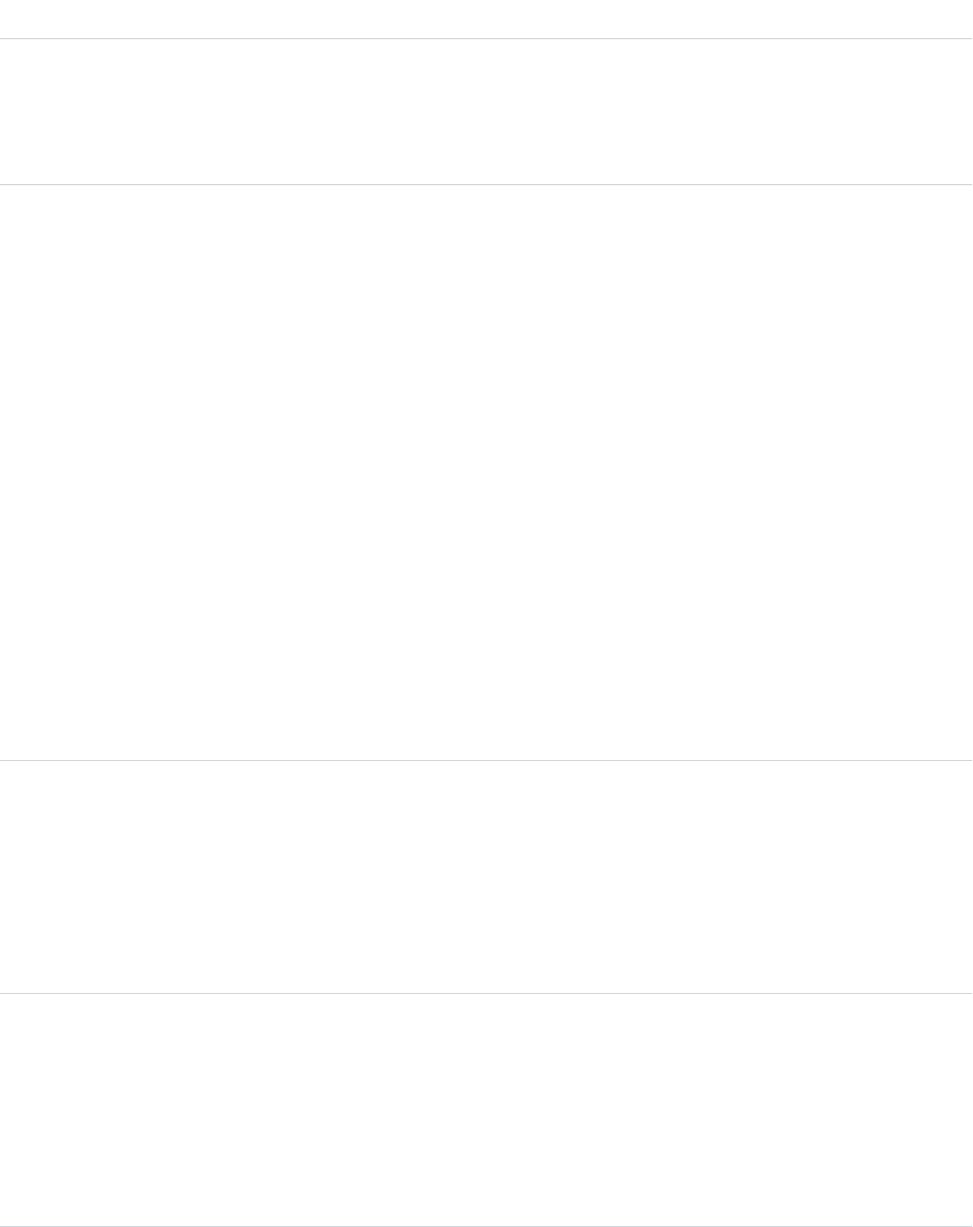
DetailsField
Properties
Nillable, Sort
Description
The URL of a LinkPost.
Type
picklist
NetworkScope
Properties
Group, Nillable, Restricted picklist, Sort
Description
Specifies whether this feed item is available in the default community, a specific community,
or all communities. This field is available in API version 26.0 and later, if Salesforce Communities
is enabled for your organization.
NetworkScope can have the following values:
•NetworkId—The ID of the community in which the FeedItem is available. If left empty,
the feed item is only available in the default community.
•AllNetworks—The feed item is available in all communities.
Note the following exceptions for NetworkScope:
•Only feed items with a Group or User parent can set a NetworkId or a null value for
NetworkScope.
•For feed items with a record parent, users can set NetworkScope only to
AllNetworks.
•You can’t filter a FeedItem on the NetworkScope field.
Type
reference
ParentId
Properties
Filter, Group, Sort
Description
ID of the contact record that is tracked in the feed. The feed is displayed on the detail page
for this record.
Type
reference
RelatedRecordId
Properties
Group, Nillable, Sort
Description
ID of the ContentVersion object associated with a ContentPost. This field is null for all
posts except ContentPost.
525
ContactFeedStandard Objects
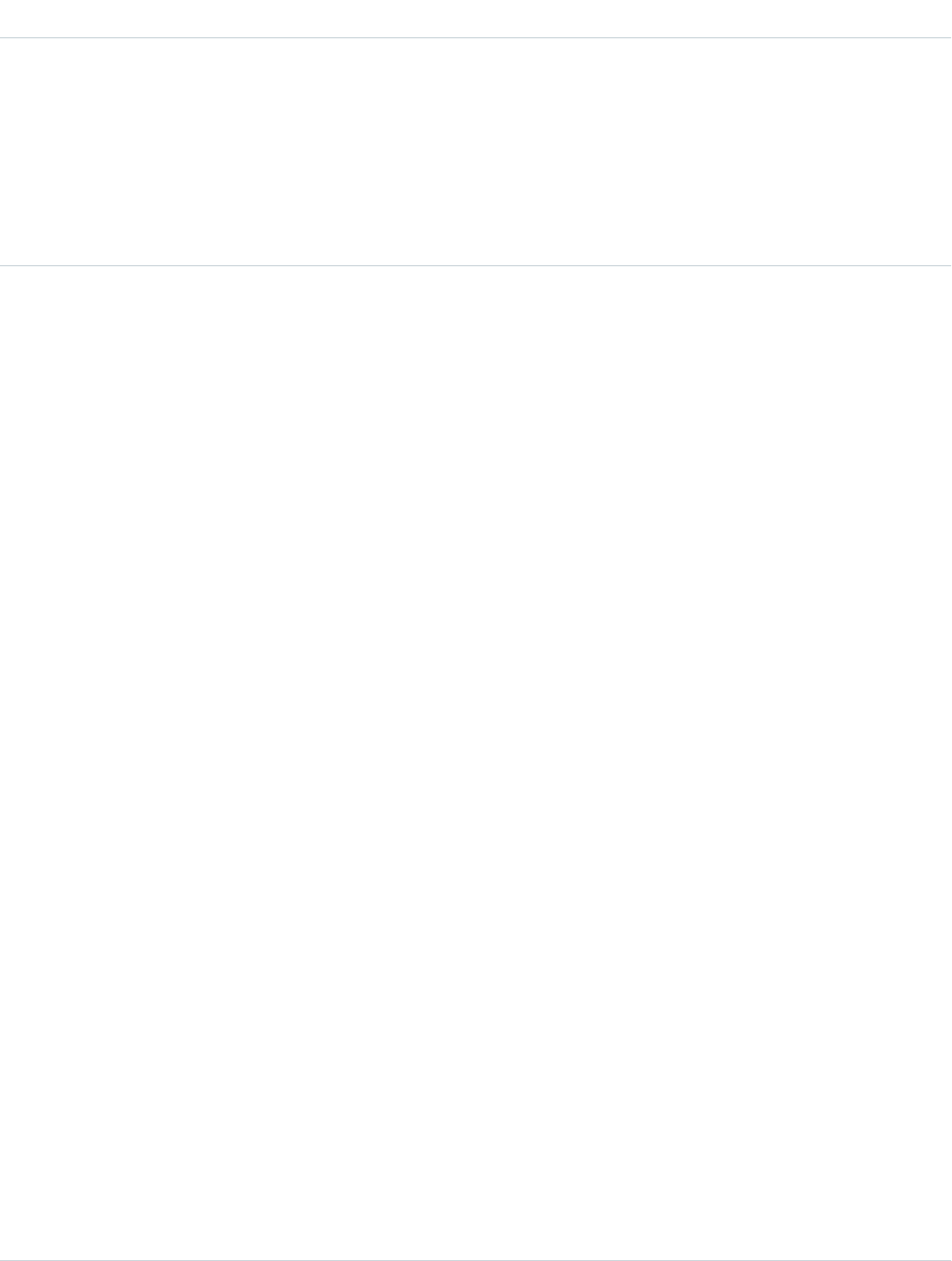
DetailsField
Type
string
Title
Properties
Group, Nillable, Sort
Description
The title of the feed item. When the Type is LinkPost, the LinkUrl is the URL and
this field is the link name.
Type
picklist
Type
Properties
Filter, Group, Nillable, Restricted picklist, Sort
Description
The type of feed item:
•ActivityEvent—indirectly generated event when a user or the API adds a Task
associated with a feed-enabled parent record (excluding email tasks on cases). Also
occurs when a user or the API adds or updates a Task or Event associated with a case
record (excluding email and call logging).
For a recurring Task with CaseFeed disabled, one event is generated for the series only.
For a recurring Task with CaseFeed enabled, events are generated for the series and each
occurrence.
•AdvancedTextPost—created when a user posts a group announcement.
•AnnouncementPost—Not used.
•ApprovalPost—generated when a user submits an approval.
•BasicTemplateFeedItem—Not used.
•CanvasPost—a post made by a canvas app posted on a feed.
•CollaborationGroupCreated—generated when a user creates a public group.
•CollaborationGroupUnarchived—Not used.
•ContentPost—a post with an attached file.
•CreatedRecordEvent—generated when a user creates a record from the publisher.
•DashboardComponentAlert—generated when a dashboard metric or gauge
exceeds a user-defined threshold.
•DashboardComponentSnapshot—created when a user posts a dashboard
snapshot on a feed.
•LinkPost—a post with an attached URL.
•PollPost—a poll posted on a feed.
•ProfileSkillPost—generated when a skill is added to a user’s Chatter profile.
•QuestionPost—generated when a user posts a question.
•ReplyPost—generated when Chatter Answers posts a reply.
•RypplePost—generated when a user creates a Thanks badge in Work.com.
526
ContactFeedStandard Objects
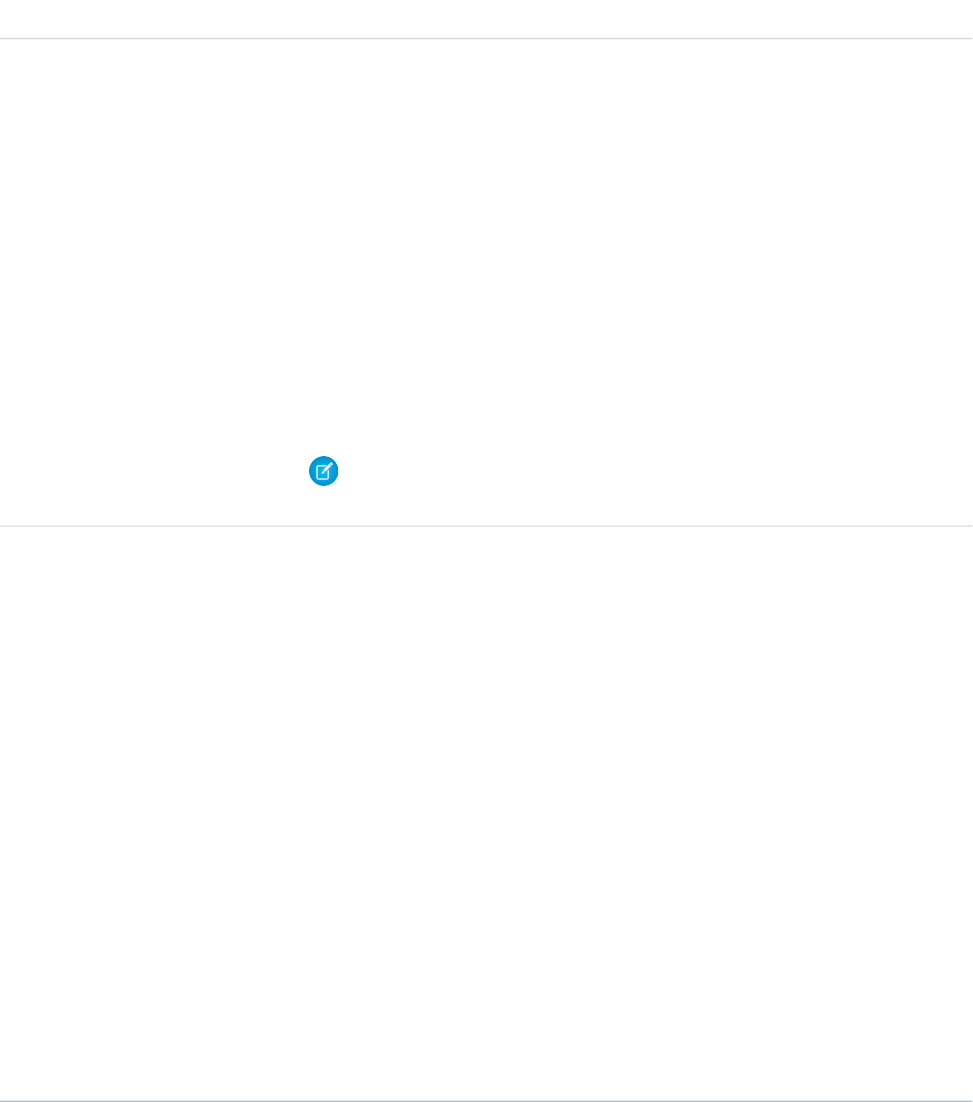
DetailsField
•TextPost—a direct text entry on a feed.
•TrackedChange—a change or group of changes to a tracked field.
•UserStatus—automatically generated when a user adds a post. Deprecated.
The following values appear in the Type picklist for all feed objects but apply only to
CaseFeed:
•CaseCommentPost—generated event when a user adds a case comment for a case
object
•EmailMessageEvent—generated event when an email related to a case object is
sent or received
•CallLogPost—generated event when a user logs a call for a case through the user
interface. CTI calls also generate this event.
•ChangeStatusPost—generated event when a user changes the status of a case
•AttachArticleEvent—generated event when a user attaches an article to a case
Note: If you set Type to ContentPost, also specify ContentData and
ContentFileName.
Type
picklist
Visibility
Properties
Filter, Group, Nillable, Restricted picklist, Sort
Description
Specifies whether this feed item is available to all users or internal users only. This field is
available in API version 26.0 and later, if Salesforce Communities is enabled for your
organization.
Visibility can have the following values:
•AllUsers—The feed item is available to all users who have permission to see the
feed item.
•InternalUsers—The feed item is available to internal users only.
Note the following exceptions for Visibility:
•For record posts, Visibility is set to InternalUsers for all internal users by
default.
•External users can set Visibility only to AllUsers.
•On user and group posts, only internal users can set Visibility to
InternalUsers.
527
ContactFeedStandard Objects
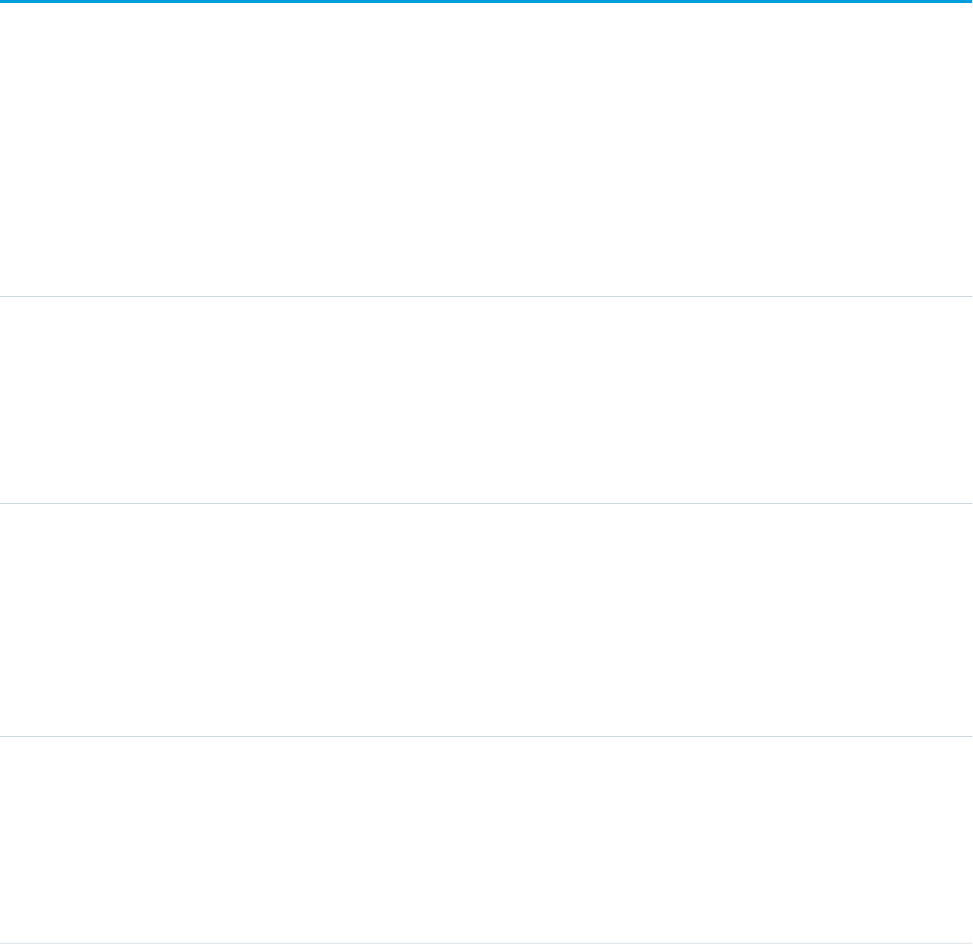
Usage
Use this object to track changes for a contact record.
SEE ALSO:
Contact
EntitySubscription
NewsFeed
UserProfileFeed
ContactHistory
Represents the history of changes to the values in the fields of a contact. This object is available in versions 11.0 and later.
Supported Calls
describeSObjects(), getDeleted(), getUpdated(), query(), retrieve()
Fields
DetailsField
Type
picklist
Field
Properties
Filter, Group, Restricted picklist, Sort
Description
The name of the field that was changed.
Type
boolean
IsDeleted
Properties
Defaulted on create, Filter
Description
Indicates whether the object has been moved to the Recycle Bin (true) or not (false).
Label is Deleted.
Type
reference
ContactId
Properties
Filter, Group, Sort
Description
ID of the Contact. Label is Contact ID.
528
ContactHistoryStandard Objects
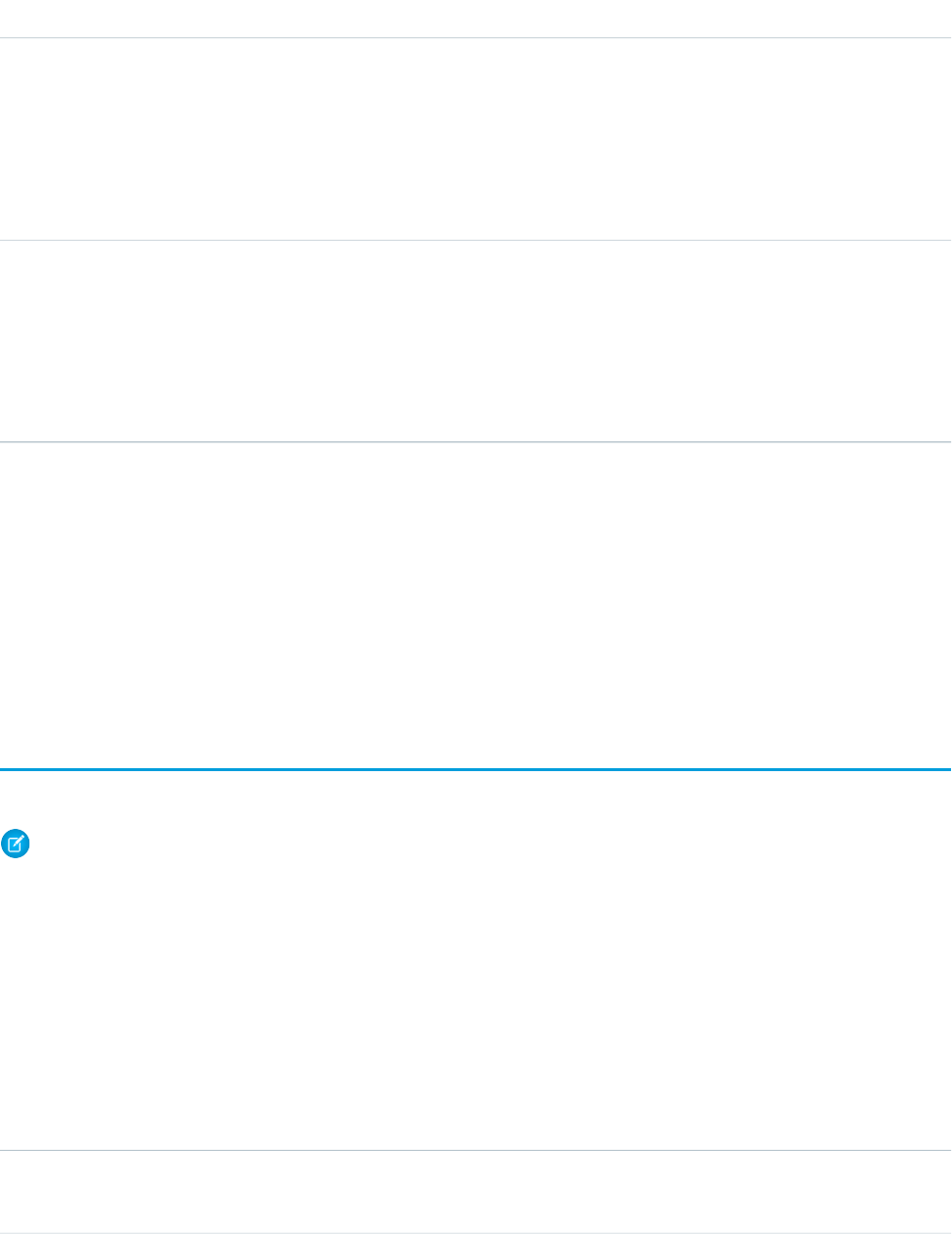
DetailsField
Type
anyType
NewValue
Properties
Nillable, Sort
Description
The new value of the field that was changed.
Type
anyType
OldValue
Properties
Nillable, Sort
Description
The latest value of the field before it was changed.
Usage
Use this object to identify changes to a contact.
This object respects field level security on the parent object.
SEE ALSO:
Contact
ContactOwnerSharingRule
Represents the rules for sharing a contact with a User other than the owner.
Note: To programmatically update owner sharing rules, we recommend that you use Metadata API. Contact Salesforce customer
support to enable access to this object for your org.
Supported Calls
create(), delete(), describeSObjects(), getDeleted(), getUpdated(), query(), retrieve(), update(),
upsert()
Fields
DetailsField
Type
picklist
ContactAccessLevel
529
ContactOwnerSharingRuleStandard Objects
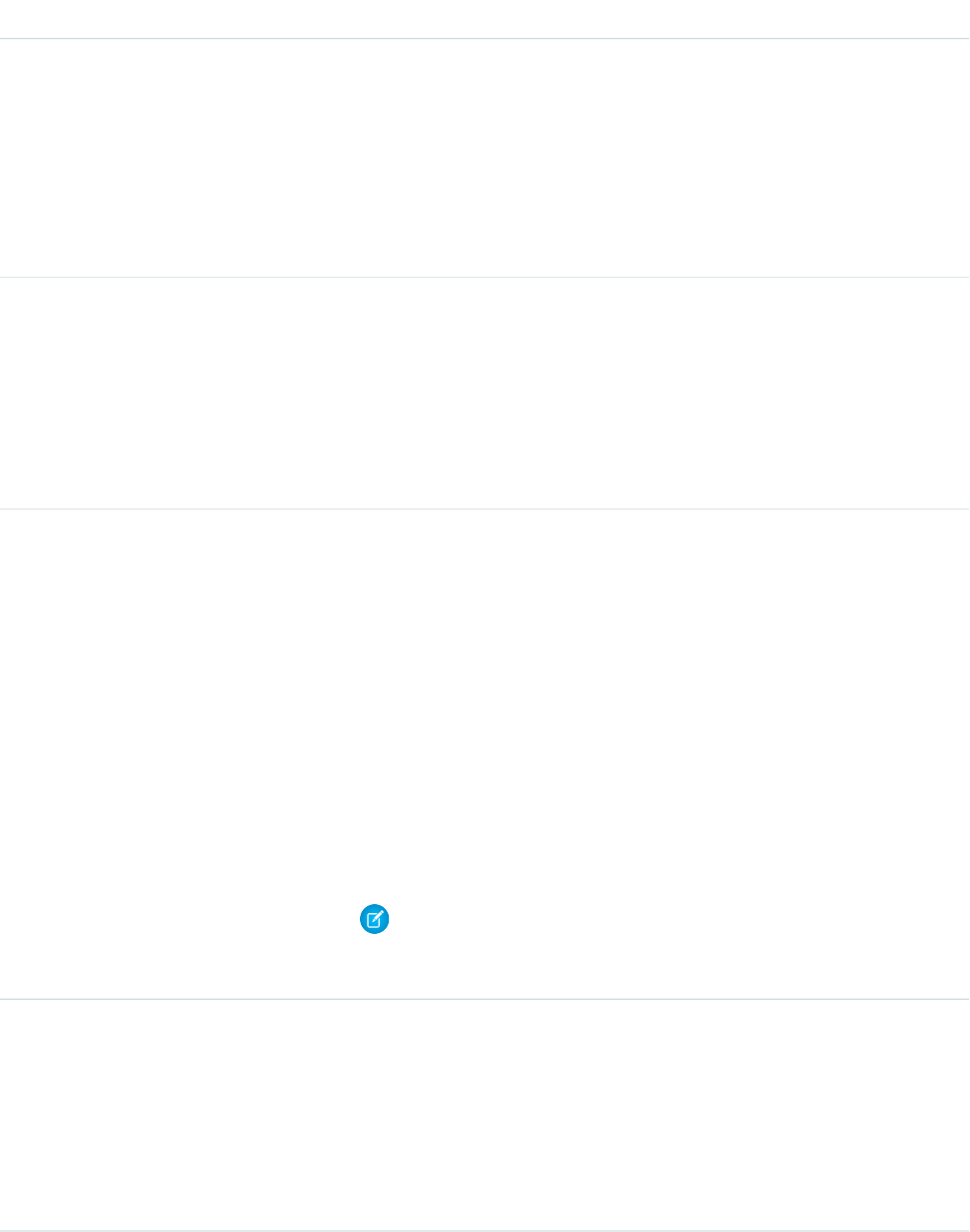
DetailsField
Properties
Create, Filter, Group, Restricted picklist, Sort, Update
Description
A value that represents the type of access granted to the target Group, UserRole, or
User for Contacts. The possible values are:
•Read
•Edit
Type
textarea
Description
Properties
Create, Filter, Nillable, Sort, Update
Description
A description of the sharing rule. Maximum size is 1000 characters. This field is available
in API version 29.0 and later.
Type
string
DeveloperName
Properties
Create, Defaulted on create, Filter, Group, Sort, Update
Description
The unique name of the object in the API. This name can contain only underscores
and alphanumeric characters, and must be unique in your org. It must begin with a
letter, not include spaces, not end with an underscore, and not contain two
consecutive underscores. In managed packages, this field prevents naming conflicts
on package installations. With this field, a developer can change the object’s name
in a managed package and the changes are reflected in a subscriber’s organization.
Corresponds to Rule Name in the user interface.
This field is available in API version 24.0 and later.
Note: When creating large sets of data, always specify a unique
DeveloperName for each record. If no DeveloperName is specified,
performance may slow while Salesforce generates one for each record.
Type
reference
GroupId
Properties
Create, Filter, Group, Sort
Description
The ID representing the source group. A Contact owned by a User in the source Group
triggers the rule to give access.
530
ContactOwnerSharingRuleStandard Objects
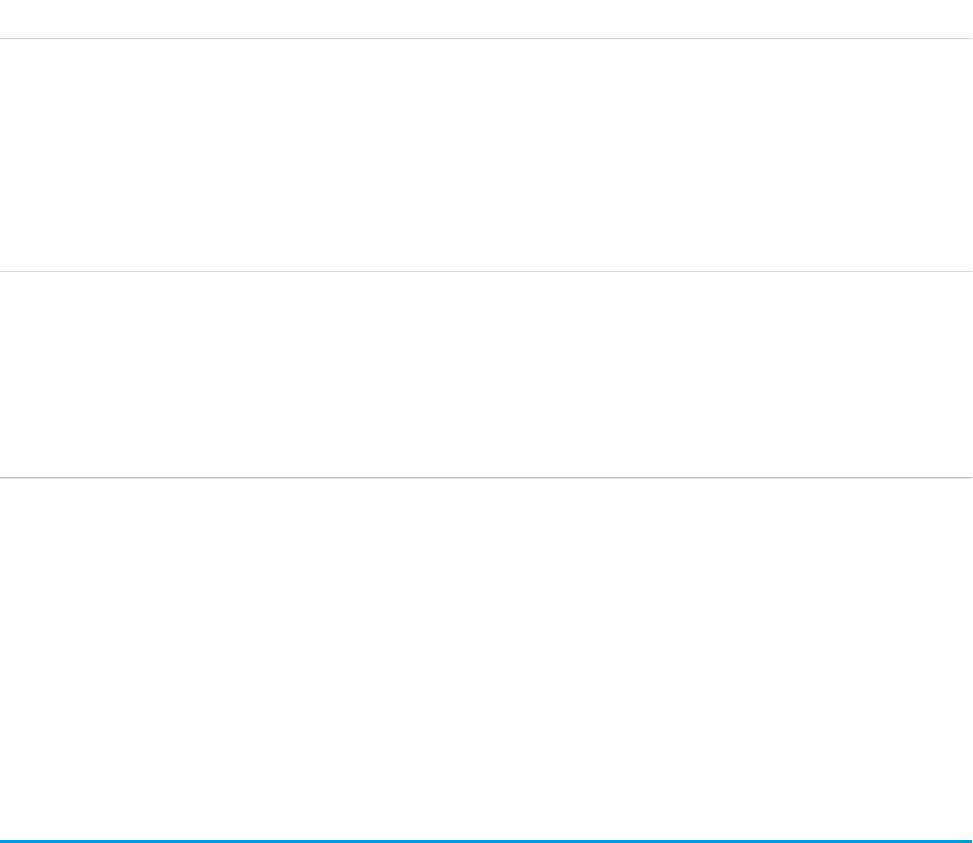
DetailsField
Type
string
Name
Properties
Create, Filter, Group, Sort, Update
Description
Label of the sharing rule as it appears in the user interface. Limited to 80 characters.
Corresponds to Label on the user interface.
Type
reference
UserOrGroupId
Properties
Create, Filter, Group, Sort
Description
The ID representing the User or Group being granted access.
Usage
Use this object to manage the sharing rules for contacts.
SEE ALSO:
Contact
ContactShare
Metadata API Developer Guide: SharingRules
ContactShare
Represents a list of access levels to a Contact along with an explanation of the access level. For example, if you have access to a record
because you own it, the ContactAccessLevel is All and RowCause is Owner.
Supported Calls
describeSObjects(), create(), delete(), query(), retrieve(), update(), upsert()
Special Access Rules
Customer Portal users can't access this object.
531
ContactShareStandard Objects
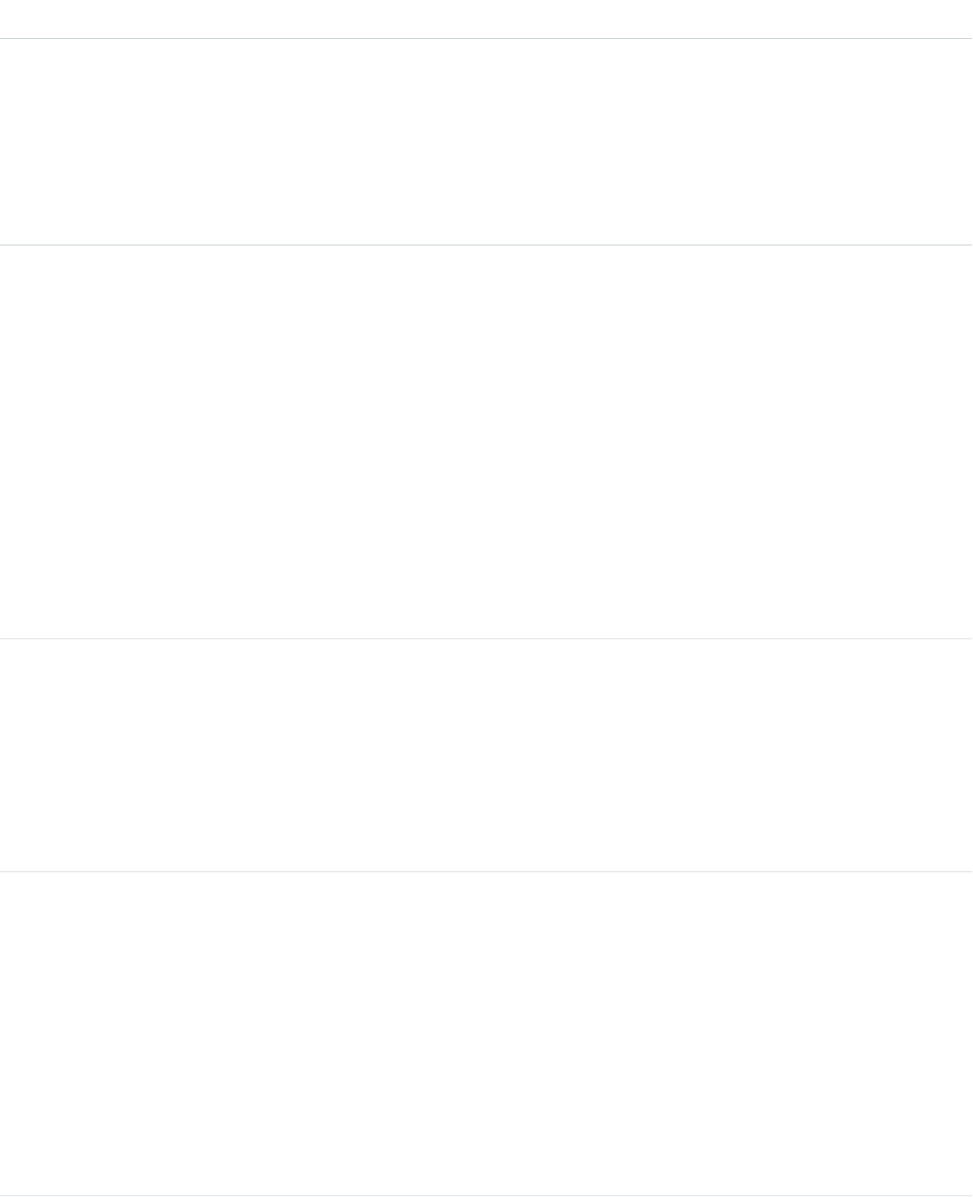
Fields
DetailsField
Type
reference
ContactId
Properties
Filter, Group, Sort
Description
ID of the Contact associated with this sharing entry. This field can't be updated.
Type
picklist
ContactAccessLevel
Properties
Filter, Group, Restricted picklist, Sort
Description
Level of access that the User or Group has to cases associated with the account Contact. The
possible values are:
•Read
•Edit
•All This value is not valid for create or update.
This field must be set to an access level that is higher than the organization’s default access
level for contacts.
Type
boolean
IsDeleted
Properties
Defaulted on create, Filter
Description
Indicates whether the object has been moved to the Recycle Bin (true) or not (false).
Label is Deleted.
Type
picklist
RowCause
Properties
Filter, Group, Restricted picklist, Sort
Description
Reason that this sharing entry exists. You can only write to this field when its value is either
omitted or set to Manual (default). There are many possible values, including:
•Rule—The User or Group has access via a Contact sharing rule.
•ImplicitChild—The User or Group has access to the Contact via sharing access on
the associated Account.
532
ContactShareStandard Objects
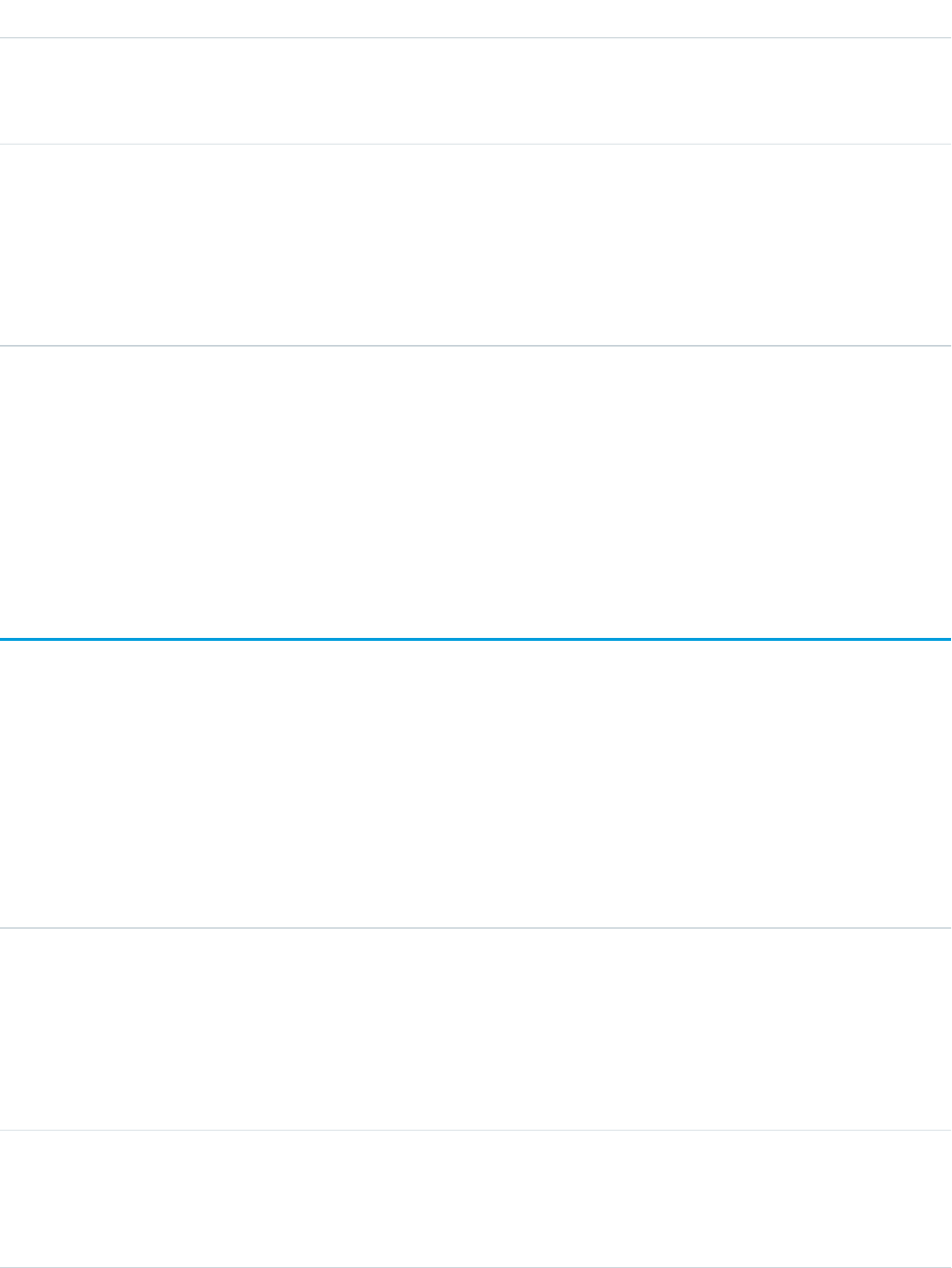
DetailsField
•Manual—The User or Group has access because a User with “All” access manually shared
the Contact with them.
•Owner—The User is the owner of the Contact.
Type
reference
UserOrGroupId
Properties
Filter, Group, Sort
Description
ID of the User or Group that has been given access to the Contact. This field can't be updated.
Usage
This object allows you to determine which users and groups can view or edit Contact records owned by other users.
SEE ALSO:
AccountShare
ContactTag
Associates a word or short phrase with a Contact.
Supported Calls
create(), delete(), describeSObjects(), query(), retrieve()
Fields
DetailsField Name
Type
reference
ItemId
Properties
Create, Filter
Description
ID of the tagged item.
Type
string
Name
Properties
Create, Filter
533
ContactTagStandard Objects
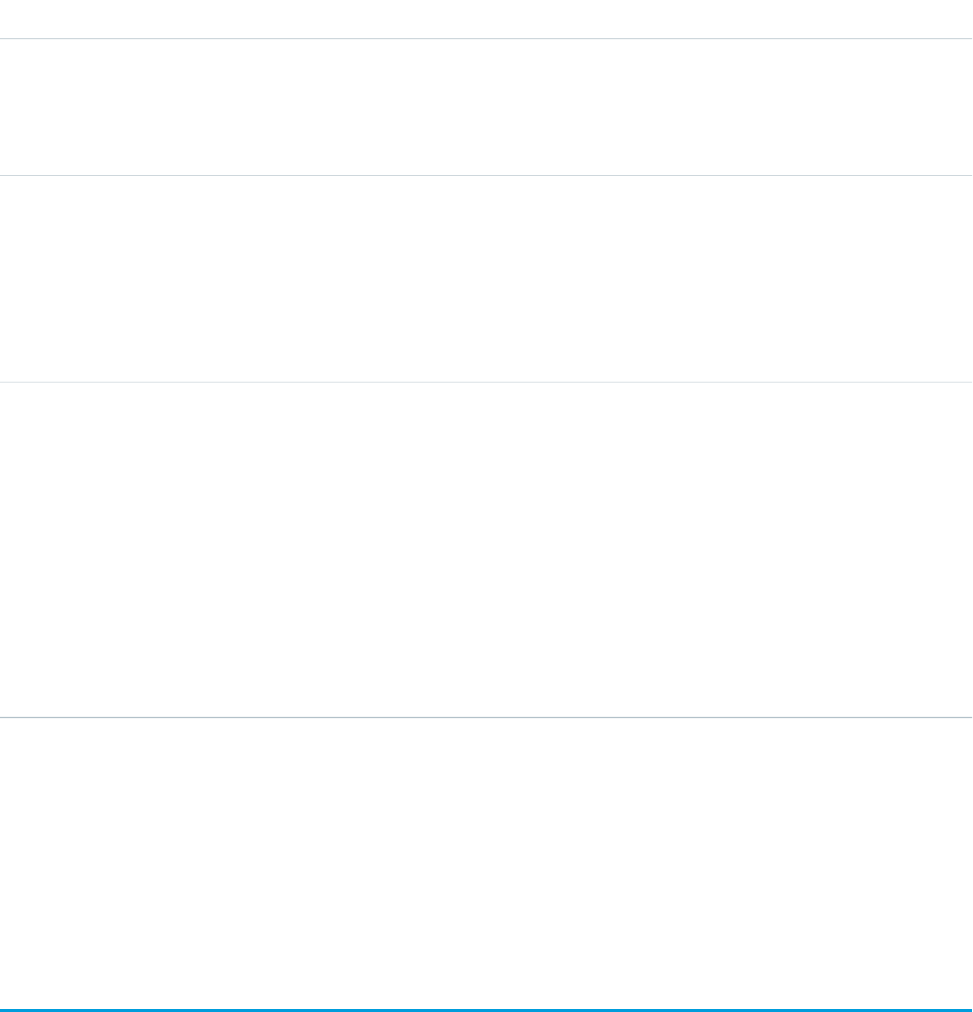
DetailsField Name
Description
Name of the tag. If this value does not already exist, a new TagDefinition is created and
becomes the parent of this Tag object. Otherwise, a TagDefinition with the same name
becomes the parent of this Tag object. Parent relationships are created automatically.
Type
reference
TagDefinitionId
Properties
Filter
Description
ID of the parent TagDefinition object that owns the tag.
Type
picklist
Type
Properties
Create, Filter, Restricted picklist
Description
Defines the visibility of a tag.
Valid values:
•Public—The tag can be viewed and manipulated by all users in an organization.
•Personal—The tag can be viewed or manipulated only by a user with a matching
OwnerId.
Usage
ContactTag stores the relationship between its parent TagDefinition and the Contact being tagged. Tag objects act as metadata, allowing
users to describe and organize their data.
When a tag is deleted, its parent TagDefinition will also be deleted if the name is not being used; otherwise, the parent remains. Deleting
a TagDefinition sends it to the Recycle Bin, along with any associated tag entries.
ContentAsset
Represents a Salesforce file that has been converted to an asset file in a custom app inLightning Experience. Enables a Salesforce file to
be used for org setup and configuration purposes. Asset files can be packaged and referenced by other components. This object is
available in API version 38.0 and later.
Supported Calls
create(), delete(), describeSObjects(), query(), retrieve(), update()
534
ContentAssetStandard Objects
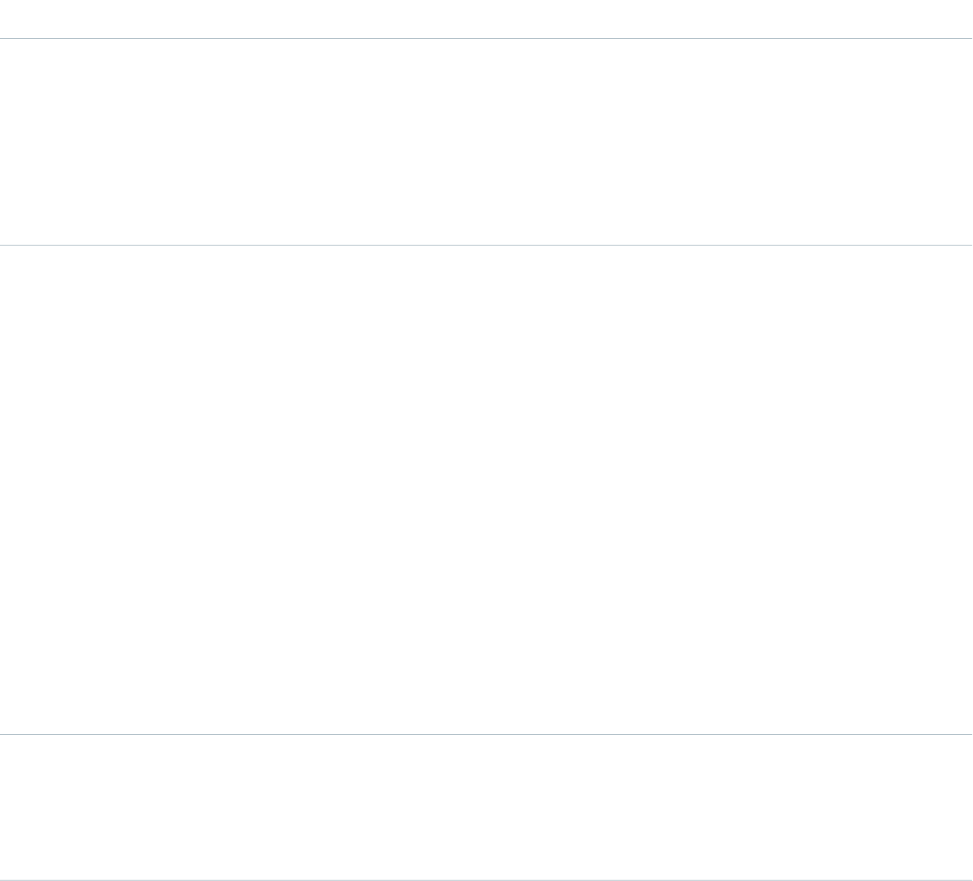
Special Access Rules
•Only admin users can create, edit, or delete ContentAssets.
•It isn’t necessary to create asset files for regular, collaborative use of Salesforce Files. “Assetize” files only when they’re used in setup
and configuration situations.
•Neither the file (ContentDocument) nor the asset settings record (ContentAssets) can be deleted if the asset file is referenced by
another component.
•ContentAsset doesn’t support search or most recently used (MRU) lists.
•ContentAsset doesn’t support Apex triggers.
•
Fields
DetailsField
Type
reference
ContentDocumentId
Properties
Filter, Group, Nillable, Sort
Description
ID of the document.
Type
string
DeveloperName
Properties
Create, Filter, Group, Sort, Update
Description
The unique name of the asset file in the API. ContentAsset.DeveloperName:
•must be 40 characters or fewer
•must begin with a letter
•can contain only underscores and alphanumeric characters
•can’t include spaces
•can’t end with an underscore
•can’t contain 2 consecutive underscores
In managed packages, this field prevents naming conflicts on package installations. With
this field, a developer can change the object’s name in a managed package and the changes
are reflected in a subscriber’s organization.
Type
picklist
Language
Properties
Create, Defaulted on create, Filter, Group, Nillable, Restricted picklist, Sort, Update
535
ContentAssetStandard Objects
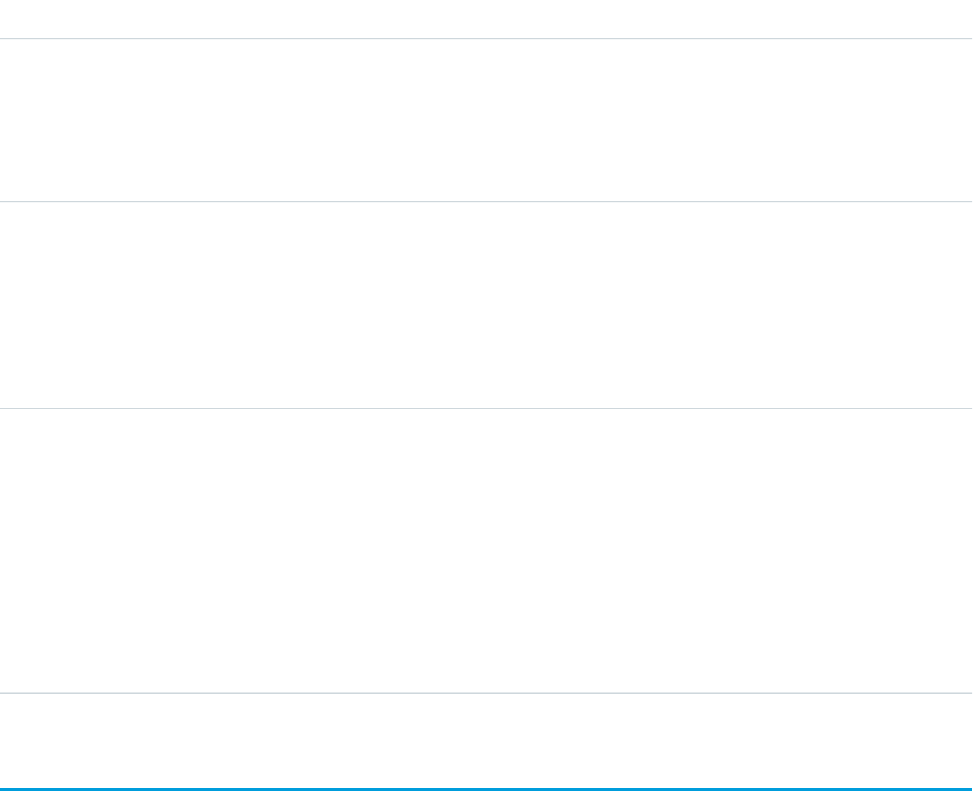
DetailsField
Description
The language for this document. This field defaults to the user's language unless the org is
multi-language enabled. Specifies the language of the labels returned. The value must be a
valid user locale (language and country), such as “de_DE” or “en_GB”. For more information
on locales, see the Language field on the CategoryNodeLocalization object.
Type
string
MasterLabel
Properties
Create, Filter, Group, Sort, Update
Description
The master label for the asset file. This internal label doesn’t get translated.
Type
string
NameSpacePrefix
Properties
Filter, Group, Nillable, Sort
Description
The namespace prefix associated with this object. Each Developer Edition organization that
creates a managed package has a unique namespace prefix. Limit: 15 characters. You can
refer to a component in a managed package by using the
namespacePrefix__componentName notation.
ContentDistribution
Represents information about sharing a document externally. This object is available in API version 32.0 and later.
Supported Calls
create(), delete(), describeSObjects(), query(), retrieve(), undelete(), update(), upsert()
Special Access Rules
•Salesforce CRM Content must be enabled to query shared documents. To query content deliveries, content deliveries must be
enabled.
•Users (including users with the “View All Data” permission) can query only the files that they have access to. If the file is managed
by a Content Library, the user must have “Deliver Content” enabled in the library permission definition and be a member of the
library. If the file isn’t managed by a Content Library, the user must have the “Enable Creation of Content Deliveries for Salesforce
Files” permission.
•Users can query the DistributionPublicUrl and Password fields only if they are the file owner, if the file is shared with
them, or if the RelatedRecordId specifies a record that the users can access.
536
ContentDistributionStandard Objects
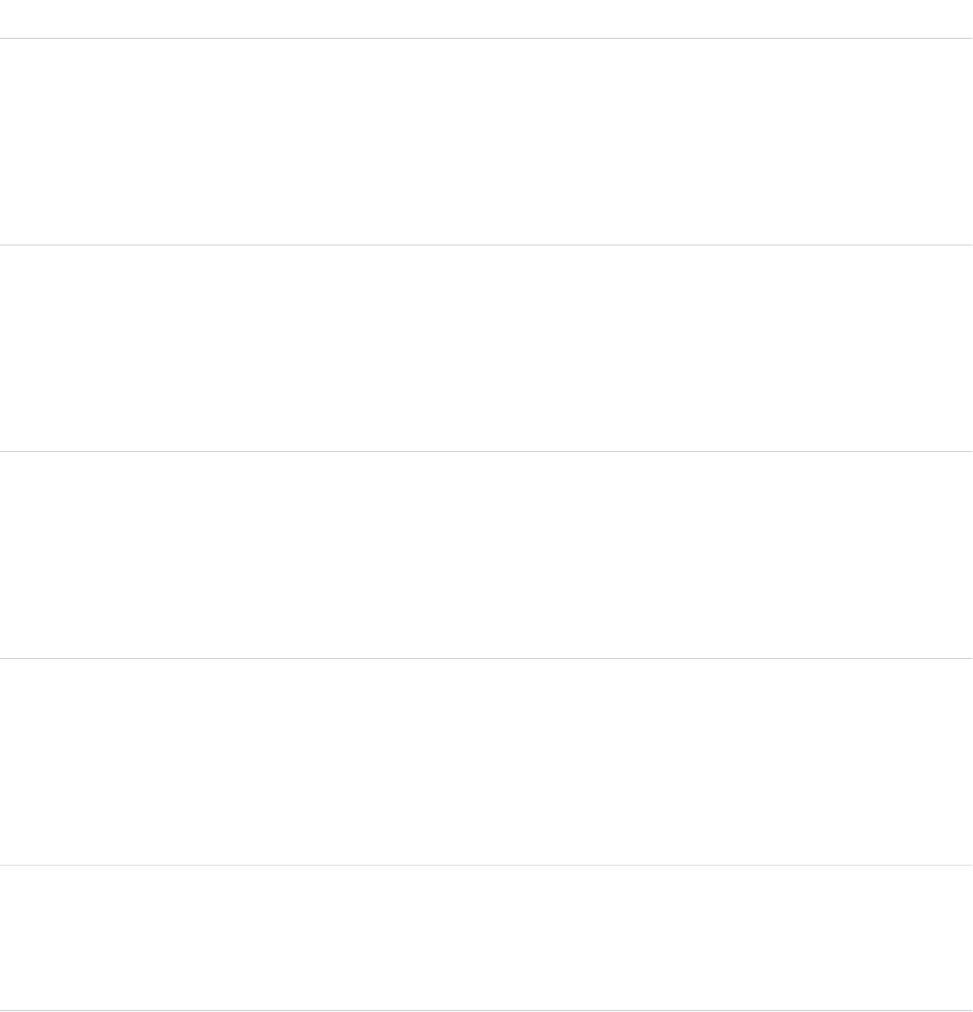
•If the shared document is deleted, the delete cascades to any associated ContentDistribution. The ContentDistribution is still queryable
by using the QueryAll verb.
•If the shared document is archived, the only fields that users can edit are ExpiryDate and PreferencesExpires.
•Customer Portal users can’t access this object.
•Chatter Free users can’t access this object.
Fields
DetailsField Name
Type
reference
ContentDocumentId
Properties
Filter, Group, Nillable, Sort
Description
ID of the shared document.
Type
reference
ContentVersionId
Properties
Create, Filter, Group, Sort
Description
ID of the shared document version.
Type
string
DistributionPublicUrl
Properties
Nillable, Sort
Description
URL of the link to the shared document.
Type
dateTime
ExpiryDate
Properties
Create, Filter, Nillable, Sort, Update
Description
Date when the shared document becomes inaccessible.
Type
dateTime
FirstViewDate
Properties
Filter, Nillable, Sort
537
ContentDistributionStandard Objects
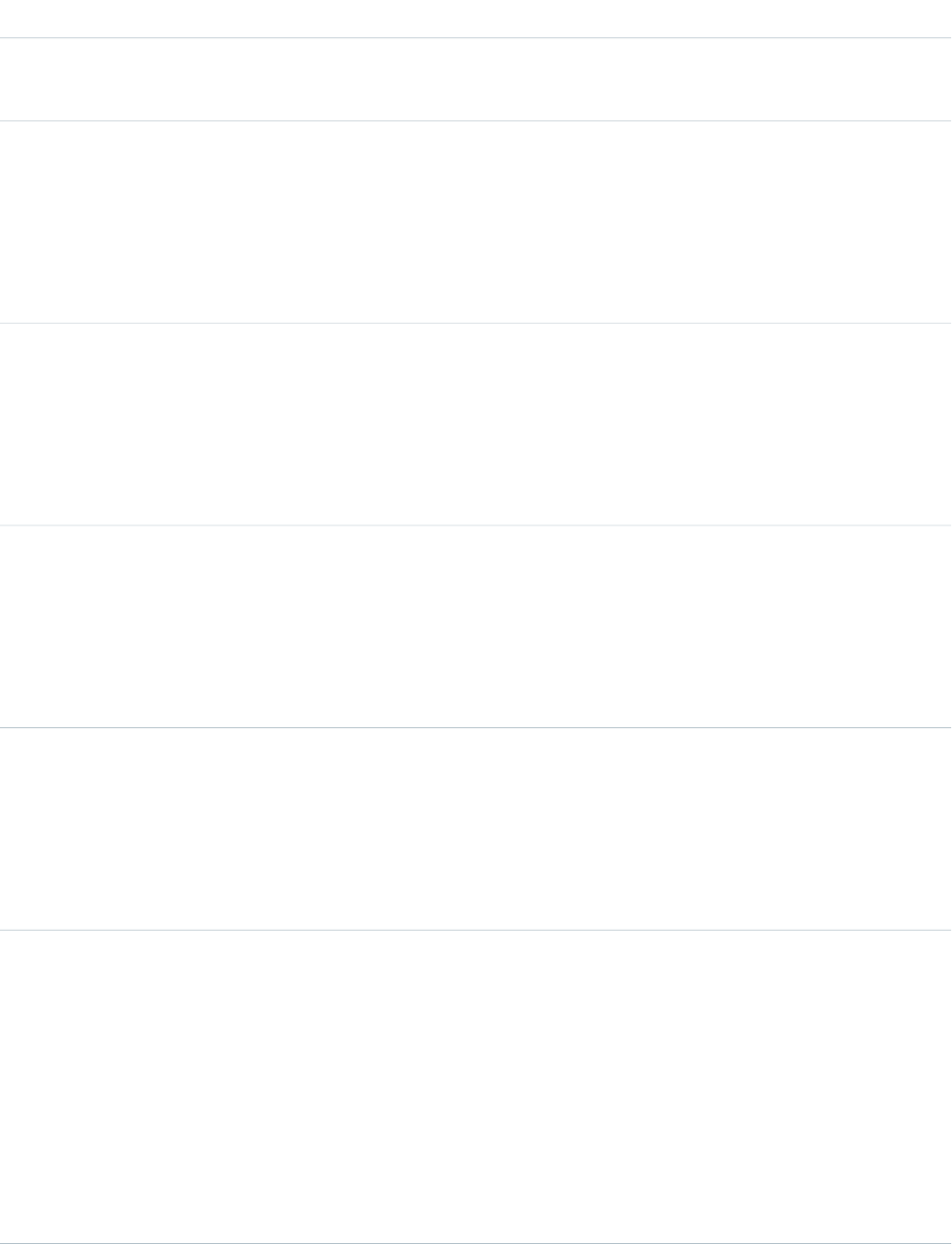
DetailsField Name
Description
Date when the shared document is first viewed.
Type
dateTime
LastViewDate
Properties
Filter, Nillable, Sort
Description
Date when the shared document was last viewed.
Type
string
Name
Properties
Create, Filter, Group, Sort, Update
Description
Name of the content delivery.
Type
reference
OwnerId
Properties
Create, Filter, Group, Sort, Update
Description
ID of the user who owns the shared document.
Type
string
Password
Properties
Group, Nillable, Sort
Description
A password that allows access to a shared document.
Type
boolean
PreferencesAllowOriginalDownload
Properties
Create, Filter, Update
Description
When true, the shared document can be downloaded as the file type that it
was uploaded as.
When false, download availability depends on whether a preview of the file
exists. If a preview exists, the file can’t be downloaded. If a preview doesn’t exist,
the file can still be downloaded.
538
ContentDistributionStandard Objects
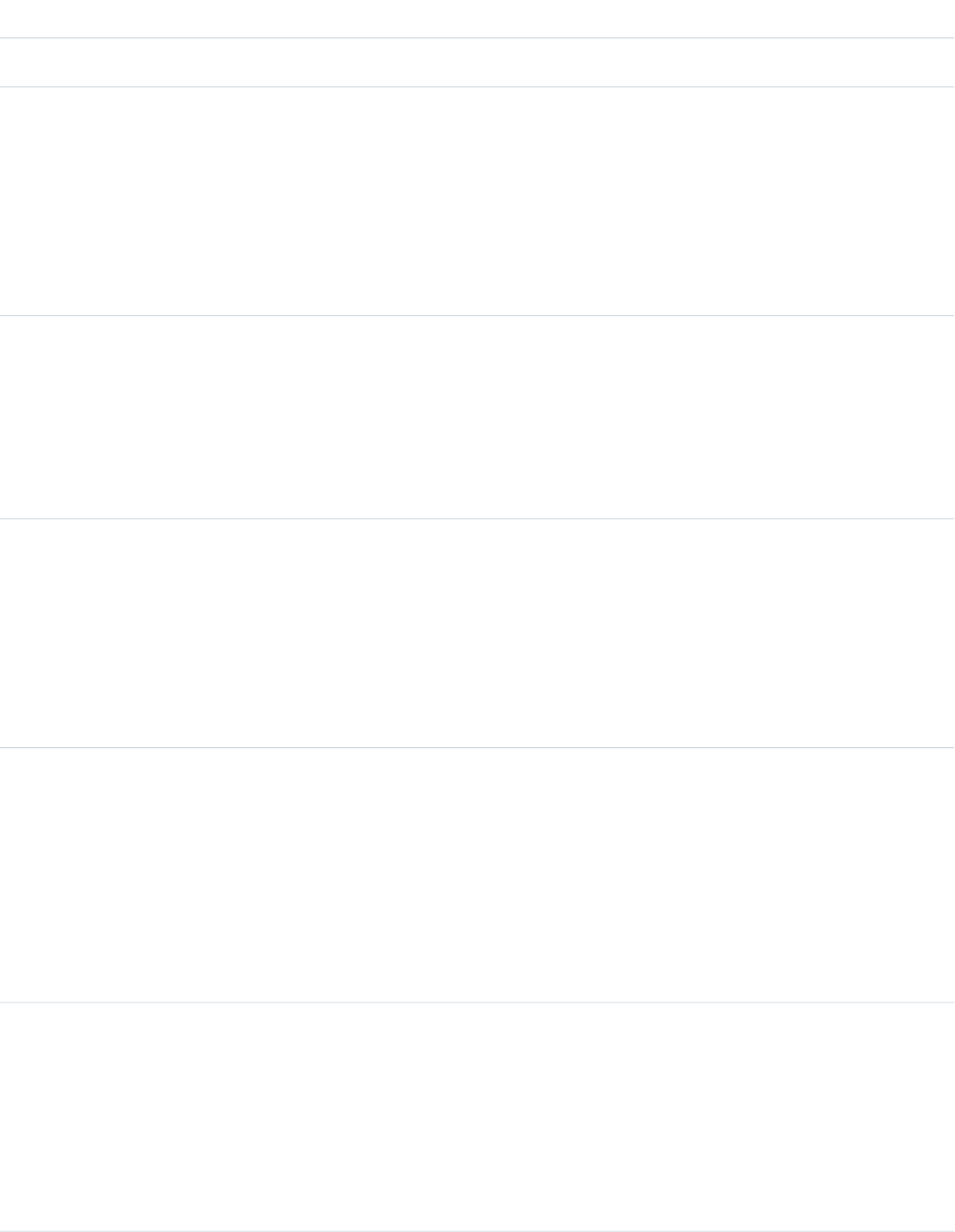
DetailsField Name
If the shared document is a link, it can’t be downloaded.
Type
boolean
PreferencesAllowPDFDownload
Properties
Create, Filter, Update
Description
When true, the shared document can be downloaded as a PDF if the original
file type is PDF or if a PDF preview has been generated.
Type
boolean
PreferencesAllowViewInBrowser
Properties
Create, Filter, Update
Description
When true, a preview of the shared document can be viewed in a Web browser.
Type
boolean
PreferencesExpires
Properties
Create, Filter, Update
Description
When true, access to the shared document expires on the date that’s specified
by ExpiryDate.
Type
boolean
PreferencesLinkLatestVersion
Properties
Create, Filter, Update
Description
When true, users see the most recent version of a shared document. When
false, users see the version of the document that’s shared, even if it isn’t the
most recent version.
Type
boolean
PreferencesNotifyOnVisit
Properties
Create, Filter, Update
Description
When true, the owner of the shared document is emailed the first time that
someone views or downloads the shared document.
539
ContentDistributionStandard Objects
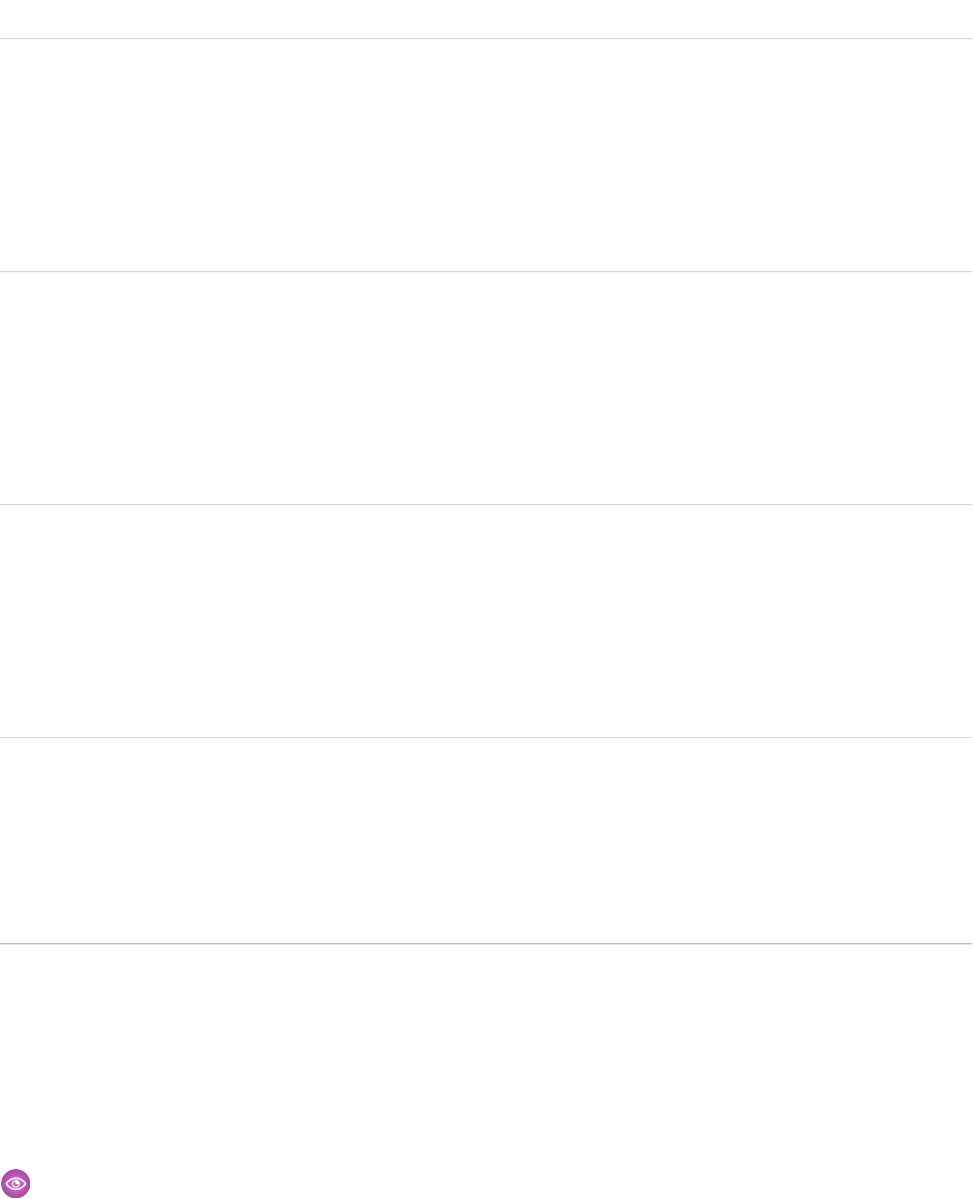
DetailsField Name
Type
boolean
PreferencesNotifyRndtnComplete
Properties
Create, Filter, Update
Description
When true, the owner of the shared document is emailed when renditions of
the shared document that can be previewed in a Web browser are generated.
Type
boolean
PreferencesPasswordRequired
Properties
Create, Filter, Update
Description
When true, a password, specified by Password, is required to access the
shared document.
Type
reference
RelatedRecordId
Properties
Create, Filter, Group, Nillable, Sort, Update
Description
ID of the record, such as an Account, Campaign, or Case, that the shared document
is related to.
Type
int
ViewCount
Properties
Filter, Group, Nillable, Sort
Description
The number of times that the shared document has been viewed.
Usage
Use this object to create, update, delete, or query information about a document shared externally via a link or via Salesforce CRM Content
delivery.
The ContentDistribution object supports triggers before and after these operations: insert, update, delete. It supports triggers after
undelete.
Example: The VP of Marketing wants file authors to specify whether their files can be shared with external people using content
delivery. He also wants some files to have a password. You can add a custom field DeliveryPolicy on the ContentVersion
object. Make the custom field a picklist with the values, Allowed, Blocked, and Password required. Add the field to
540
ContentDistributionStandard Objects
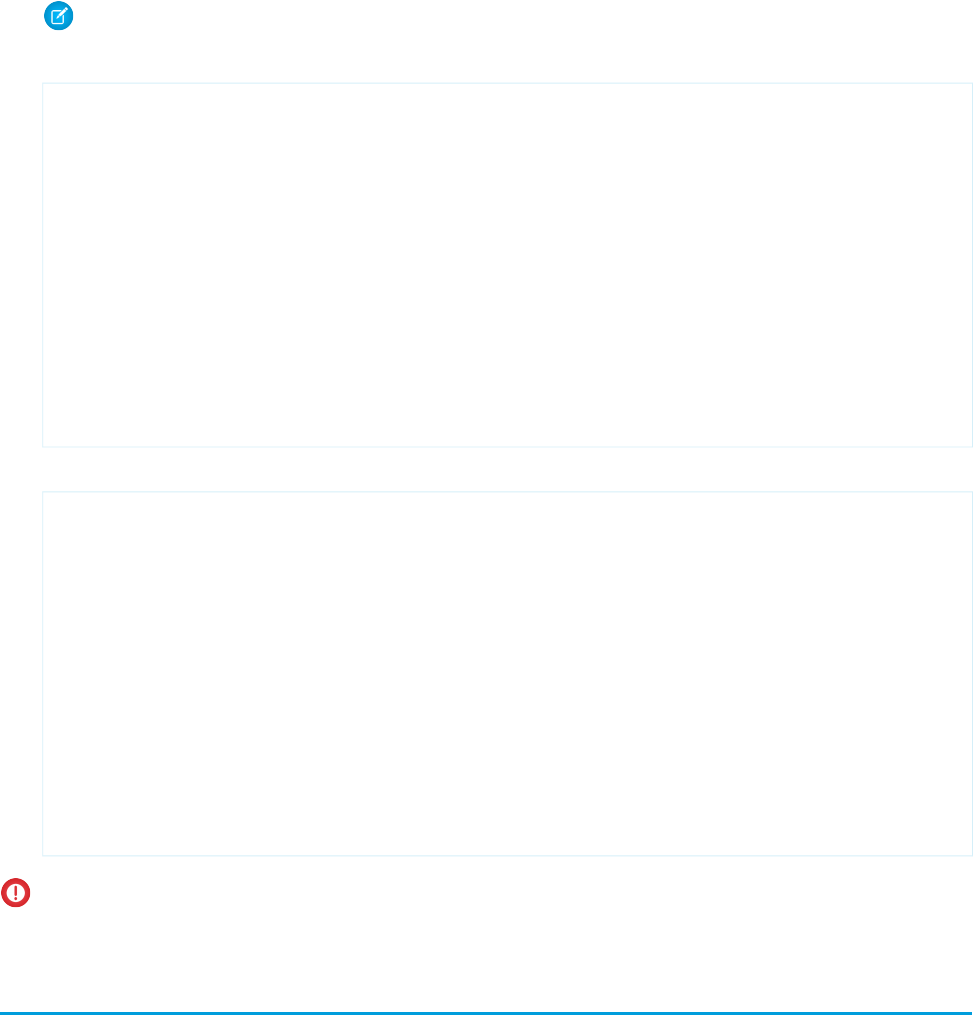
the ContentVersion layout so that the user can set the delivery policy per file. Then, add an insert trigger for the ContentDistribution
object to enforce the rules based on the delivery policy set in the file.
Note: The ContentVersionId for ContentDistribution must be unique.
This trigger for the ContentDistribution object enforces the delivery policy rules for each file:
trigger deliveryPolicy on ContentDistribution (before insert) {
for (ContentDistribution cd : trigger.new) {
String versionId = DeliveryPolicyHelper.getContentVersionId(cd);
ContentVersion version = [select DeliveryPolicy__c from ContentVersion where
Id = :versionId];
String policy = version.DeliveryPolicy__c;
if (policy.equals('Blocked')) {
cd.addError('This file is not allowed to be delivered.');
}else if (policy.equals('Password required')){
if (!DeliveryPolicyHelper.requirePassword(cd)) {
cd.addError('To deliver this file, set a password.');
}
}
}
}
The trigger calls this helper class:
public class DeliveryPolicyHelper {
public static String getContentVersionId(ContentDistribution cd) {
if (cd.ContentVersionId != null) {
return cd.ContentVersionId;
}else {
String versionId = [select LatestPublishedVersionId from ContentDocument
where Id = :cd.ContentDocumentId].get(0).LatestPublishedVersionId;
return versionId;
}
}
public static boolean requirePassword(ContentDistribution cd) {
return cd.PreferencesPasswordRequired;
}
}
Important: Apex has a per organization limit of 10 concurrent requests that last longer than 5 seconds. A trigger that uploads
files can easily hit this limit.
ContentDistributionView
Represents information about views of a shared document. This read-only object is available in API version 32.0 and later.
Supported Calls
describeSObjects(), query(), retrieve()
541
ContentDistributionViewStandard Objects

Special Access Rules
•Salesforce CRM Content must be enabled to query shared documents. To query content deliveries, content deliveries must be
enabled.
•Users (including users with the “View All Data” permission) can query only the files that they have access to. If the file is managed
by a Content Library, the user must have “Deliver Content” enabled in the library permission definition and be a member of the
library. If the file isn’t managed by a Content Library, the user must have the “Enable Creation of Content Deliveries for Salesforce
Files” permission.
•If the shared document is deleted, the delete cascades to any associated ContentDistributionView. The ContentDistributionView is
still queryable by using the QueryAll verb.
•Customer Portal users can’t access this object.
•Chatter Free users can’t access this object.
Fields
DetailsField Name
Type
reference
DistributionId
Properties
Filter, Group, Sort
Description
ID of the content delivery that the document is part of.
Type
boolean
IsDownload
Properties
Defaulted on create, Filter, Group, Sort
Description
true if the shared document is downloaded; false if the shared document
is viewed.
Type
boolean
IsInternal
Properties
Defaulted on create, Filter, Group, Sort
Description
true if the shared document is viewed by a user in the same organization;
false if viewed by an external user.
Type
reference
ParentViewId
Properties
Filter, Group, Nillable, Sort
542
ContentDistributionViewStandard Objects
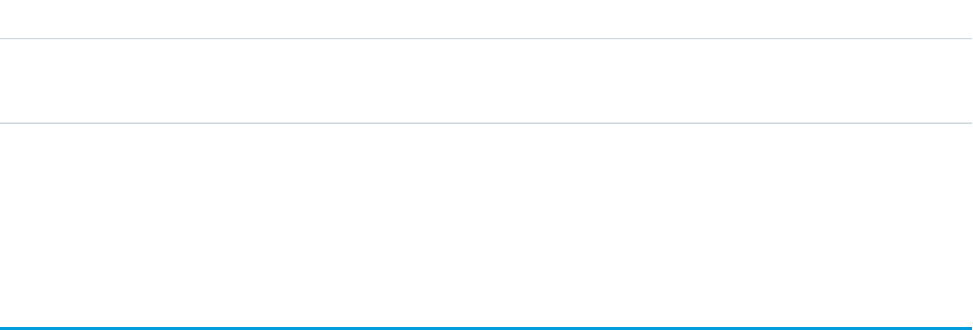
DetailsField Name
Description
ID of this instance of accessing the shared document.
Usage
Use this read-only object to query information about users who are accessing shared documents.
ContentDocument
Represents a document that has been uploaded to a library in Salesforce CRM Content or Salesforce Files.This object is available in API
versions 17.0 and later for Salesforce CRM Content. This object is available in API version 21.0 and later for Salesforce Files.
The maximum number of documents that can be published is 10,000,000. Archived files count towards this limit and towards storage
usage limits.
•Contact Manager, Group, Professional, Enterprise, Unlimited, and Performance Edition customers can publish a maximum of 36,000
new versions per 24–hour period.
•Developer Edition and trial users can publish a maximum of 2,500 new versions per 24–hour period.
Supported Calls
delete(), describeLayout()describeSObjects(), query(), retrieve(), search(), undelete(),
update()
Special Access Rules
•Customer and Partner Portal users must have the “View Content in Portal” permission in order to query content in libraries where
they have access.
•Users (including users with the “View All Data” permission) can only query files they have access to, including:
–All Salesforce CRM Content files in libraries they're a member of and in their personal library, regardless of library permissions
(API version 17.0 and later).
–All Salesforce Files they own, posted on their profile, posted on groups they can see, and shared directly with them (API version
21.0 and later).
•A Salesforce CRM Content document can be deleted if any of the following are true:
–The document is published into a personal library or is in the user's upload queue.
–The document is published into a public library, the user is a member of that library with the “Add Content” library privilege
enabled, and the user trying to delete the document is the owner.
–The document is published into a public library that has the “Delete Content” or “Manage Library” permission enabled, and the
user trying to delete the document is not the owner.
For API version 25.0 and later, you can change ownership of Salesforce Files and Salesforce CRM Content documents.
•The following must be true to change ownership of a Salesforce CRM Content document:
–The Salesforce CRM Content app must be enabled.
543
ContentDocumentStandard Objects
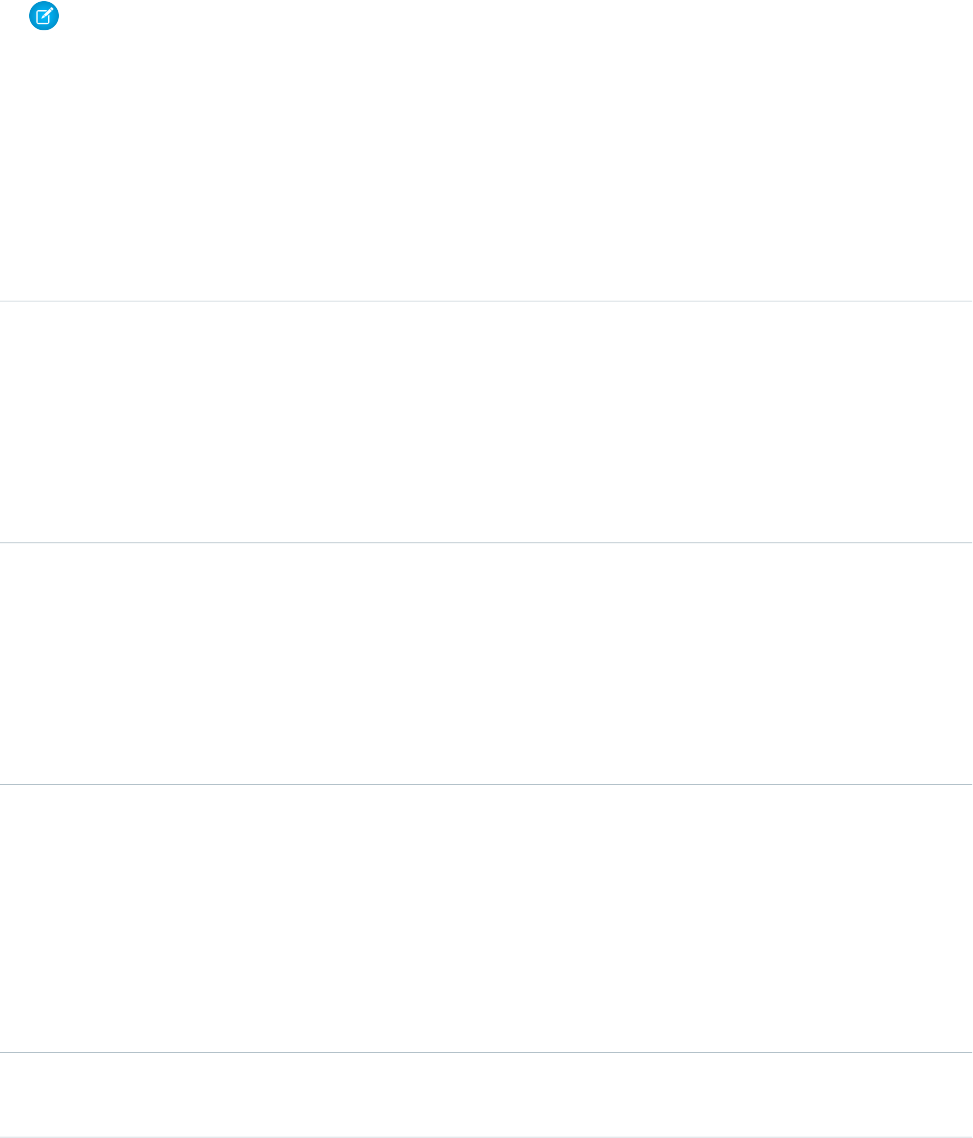
–The user who is becoming the owner of the document must have a Salesforce CRM Content feature license.
•A user can change ownership of a Salesforce CRM Content document or Salesforce file if any of the following are true:
–The user is the current owner, or has either the “Modify All Data” or "Manage Salesforce CRM Content” permission enabled.
–The user has the “Manage Library” permission enabled for the library containing the document.
Note:
–The user who is becoming the owner of the document must be a visible user who is active, but the original owner can be
inactive.
–A document's owner can be changed to a user who doesn’t have access to the library that contains the document. Library
administrators may need to give the new owner membership to the library.
Fields
DetailsField
Type
reference
ArchivedById
Properties
Filter, Group, Nillable, Sort
Description
The ID of the user who archived the document.
This field is available in API version 24.0 and later.
Type
date
ArchivedDate
Properties
Filter, Group, Nillable, Sort
Description
The date when the document was archived.
This field is available in API version 24.0 and later.
Type
reference
ContentAssetId
Properties
Filter, Group, Nillable, Sort, Update
Description
If the ContentDocument is an asset file, this field points to the asset. For most entities, the
value of this field is null.
This field is available in API version 38.0 and later.
Type
dateTime
ContentModifiedDate
544
ContentDocumentStandard Objects
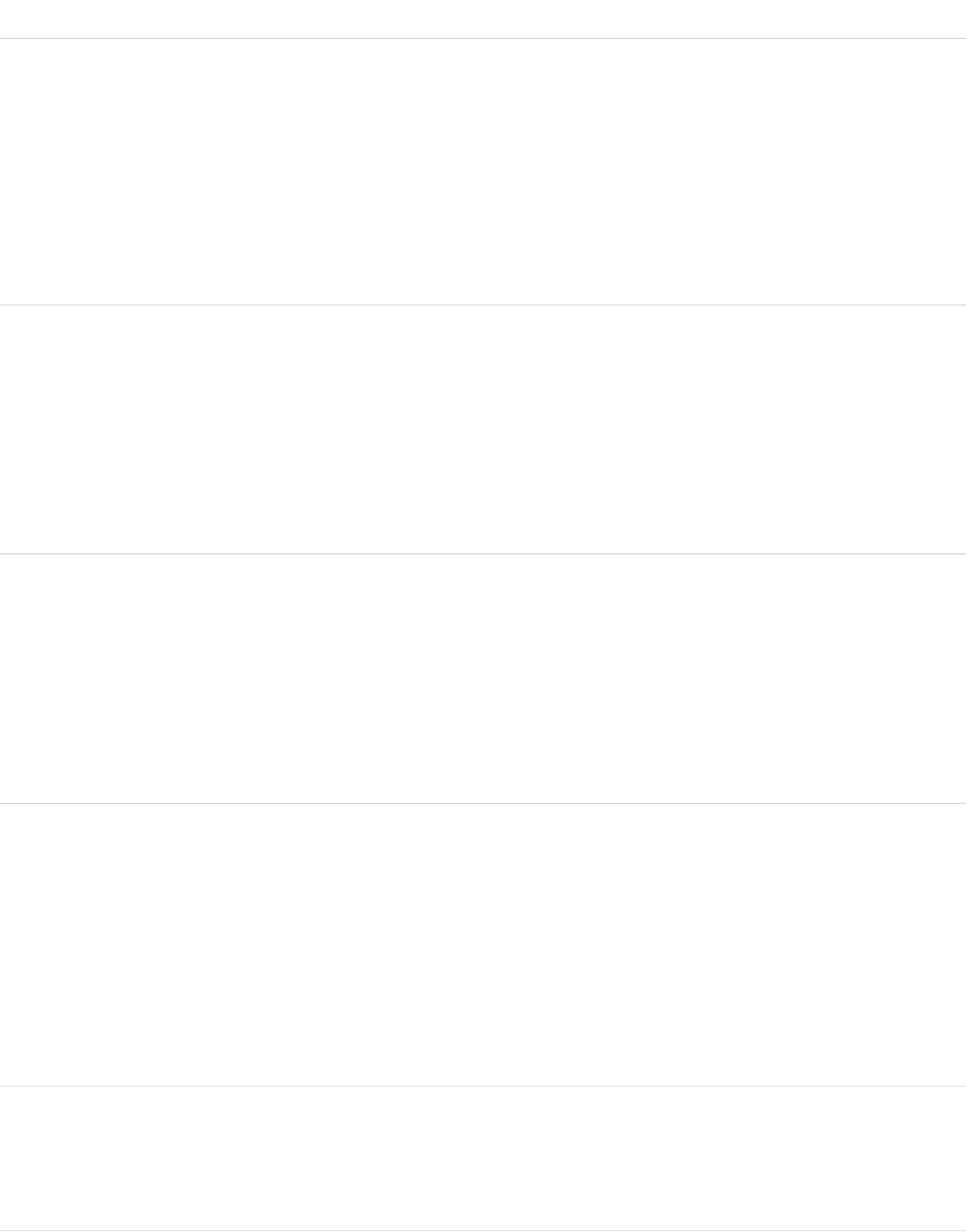
DetailsField
Properties
Filter, Nillable, Sort
Description
Date the document was modified.
ContentModifiedDate updates when, for example, the document is renamed or a
new document version is uploaded. When you’re uploading the first version of a document,
ContentModifiedDate can be set to the current time or any time in the past.
This field is available in API version 32.0 and later.
Type
int
ContentSize
Properties
Filter, Group, Nillable, Sort
Description
The size of the document in bytes.
This field is available in API version 31.0 and later.
Type
textarea
Description
Properties
Filter, Nillable, Sort
Description
A description of the document.
This field is available in API version 31.0 and later.
Type
picklist
Division
Properties
Defaulted on create, Filter, Group, Restricted picklist, Sort
Description
A logical segment of your organization's data. For example, if your company is organized
into different business units, you could create a division for each business unit, such as “North
America,” “Healthcare,” or “Consulting.” Available only if the organization has the Division
permission enabled.
Type
string
FileExtension
Properties
Filter, Group, Nillable, Sort
545
ContentDocumentStandard Objects
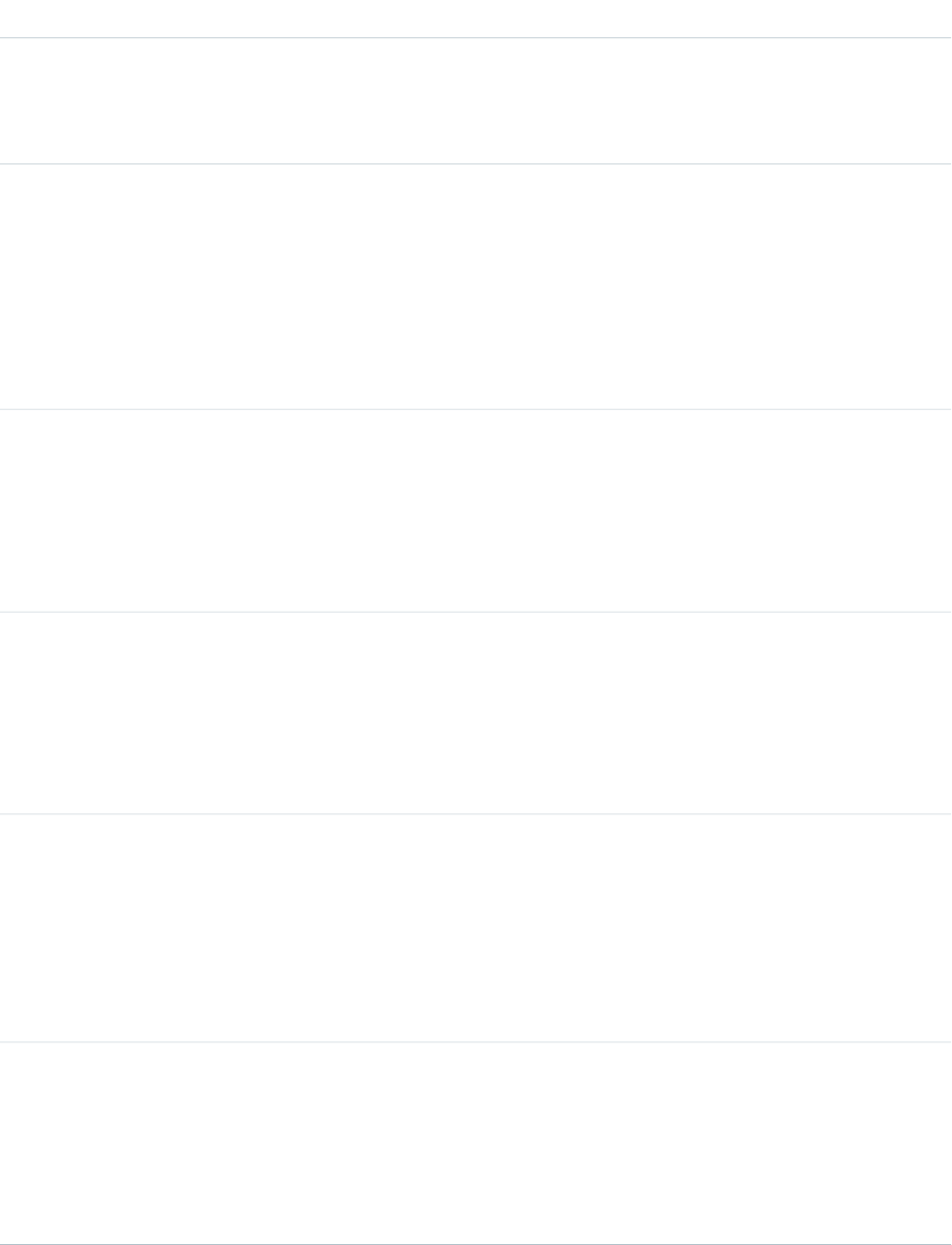
DetailsField
Description
File extension of the document.
This field is available in API version 31.0 and later.
Type
string
FileType
Properties
Filter, Group, Nillable, Sort
Description
Type of document, determined by the file extension.
This field is available in API version 31.0 and later.
Type
boolean
IsArchived
Properties
Defaulted on create, Filter, Group, Sort, Update
Description
Indicates whether the document has been archived (true) or not (false).
Type
date
LastReferencedDate
Properties
Filter, Nillable, Sort, Update
Description
The timestamp for when the current user last viewed a record related to this record.
Type
date
LastViewedDate
Properties
Filter, Nillable, Sort, Update
Description
The timestamp for when the current user last viewed this record. If this value is null, this
record might only have been referenced (LastReferencedDate) and not viewed.
Type
reference
LatestPublishedVersionId
Properties
Filter, Group, Nillable, Sort
Description
ID of the latest document version (ContentVersion).
546
ContentDocumentStandard Objects
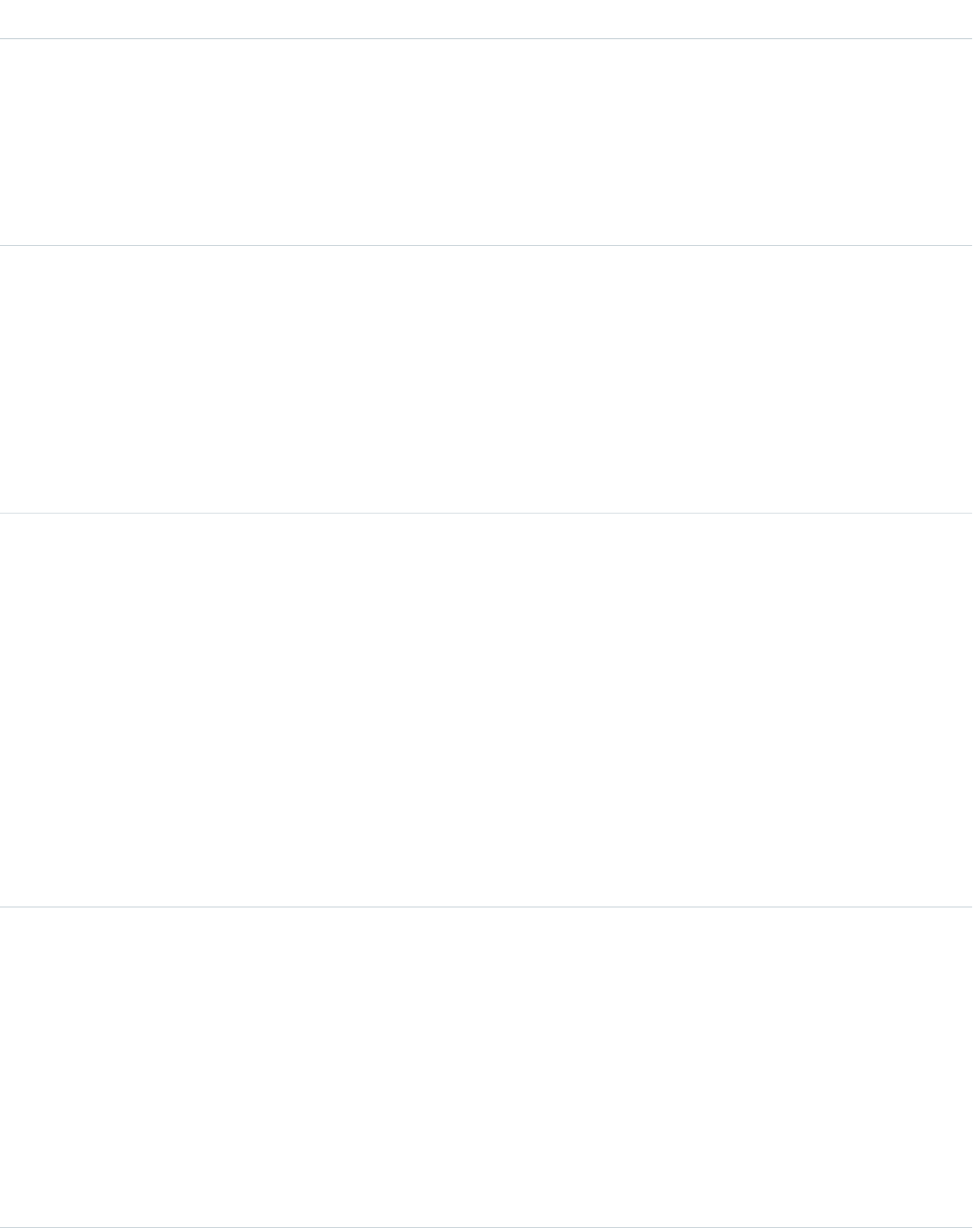
DetailsField
Type
reference
OwnerId
Properties
Filter, Group, Sort, Update
Description
ID of the owner of this document.
Type
reference
ParentId
Properties
Filter, Group, Nillable, Sort, Update
Description
ID of the library that owns the document. Created automatically when inserting a
ContentVersion via the API for the first time.
This field is available in API version 24.0 and later when Salesforce CRM Content is enabled.
Type
picklist
PublishStatus
Properties
Defaulted on create, Filter, Group, Restricted picklist, Sort
Description
Indicates if and how the document is published. Valid values are:
•P—The document is published to a public library and is visible to other users. Label is
Public.
•R—The document is published to a personal library and is not visible to other users.
Label is Personal Library.
•U—The document is not published because publishing was interrupted. Label is Upload
Interrupted.
Type
picklist
SharingOption
Properties
Create, Defaulted on create, Filter, Group, Restricted picklist, Sort, Update
Description
Controls whether or not sharing is frozen for a file. Only administrators and file owners with
Collaborator access to the file can modify this field. Default is Allowed, which means that
new shares are allowed. When set to Restricted, new shares are prevented without
affecting existing shares.
This field is available in API versions 35.0 and later.
547
ContentDocumentStandard Objects
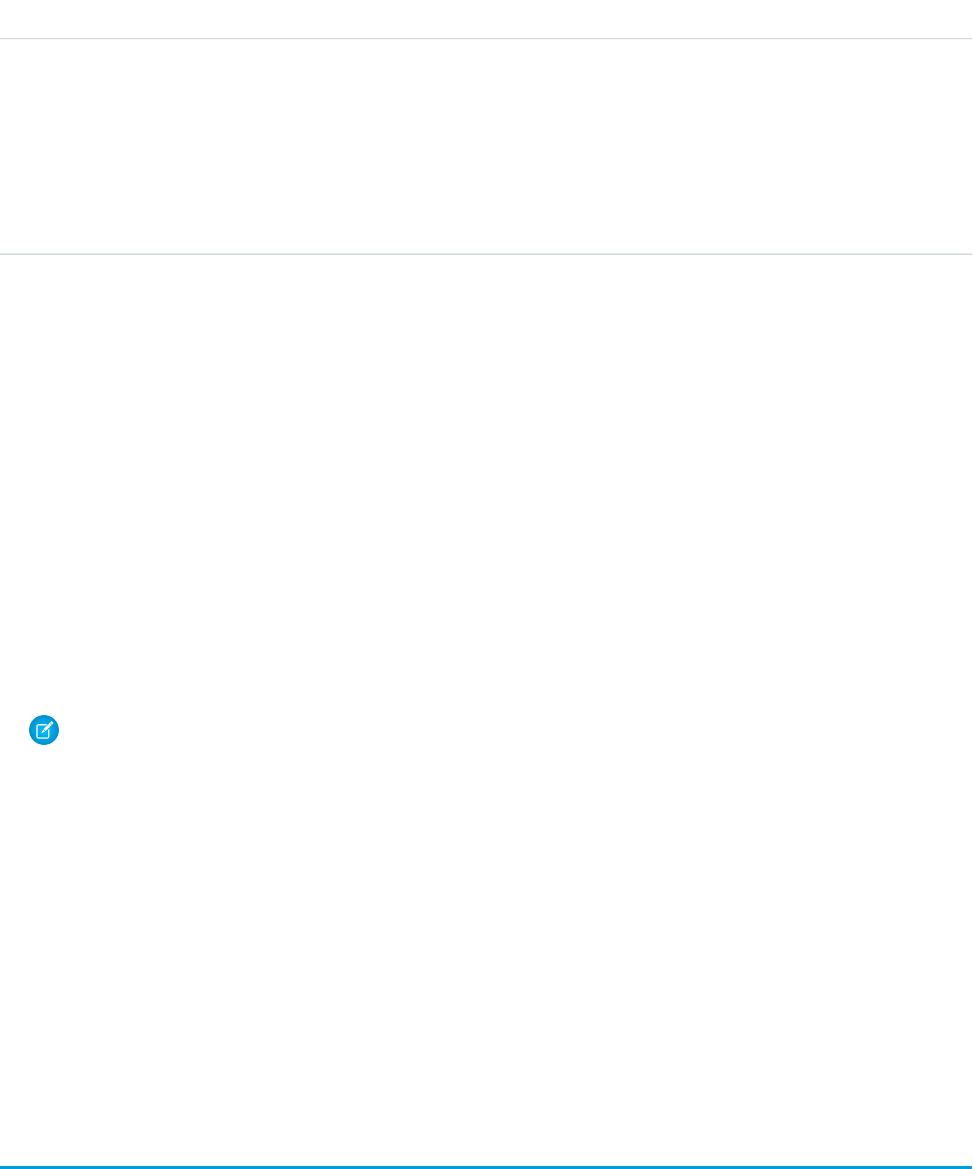
DetailsField
Type
string
Title
Properties
Filter, Group, Sort
Description
The title of a document.
Usage
•Use this object to retrieve, query, update, and delete the latest version of a document, but not a content pack, in a library or a
Salesforce file . Use the ContentVersion object to create, query, retrieve, search, edit, and update a specific version of a Salesforce
CRM Content document or Salesforce file.
•The query() call doesn’t return archived documents. The queryAll() call returns archived documents.
•You can’t add new versions of archived documents.
•To query a file that is shared only with a record, you must specify the content ID of the file.
•To create a document, create a new version via the ContentVersion object without setting the ContentDocumentId. This
automatically creates a parent document record. When adding a new version of the document, you must specify an existing
ContentDocumentId which initiates the revision process for the document. When the latest version is published, the title,
owner, and publish status fields are updated in the document.
•When you delete a document, all versions of that document are deleted, including ratings, comments, and tags.
•You can't create, edit, or delete content packs via the API.
Note: Content metadata, such as tags, custom fields, and content owners are tracked at the version level rather than at the
document level.
•If you query versions in the API, versions with a PublishStatus of Upload Interrupted are not returned.
•A document record is a container for multiple version records. You create a new version to add a document to the system. The new
version contains the actual file data which allows the document to have multiple versions. The version stores the body of the uploaded
document.
•Assign topics to ContentDocument using TopicAssignment in API version 37.0 or later.
SEE ALSO:
ContentDocumentFeed
ContentDocumentHistory
ContentVersion
ContentDocumentFeed
Represents a single feed item associated with ContentDocument. A content document feed shows these content document changes:
creating a ContentDocument file and uploading a new ContentDocument. This object is available in versions 20.0 and later.
548
ContentDocumentFeedStandard Objects
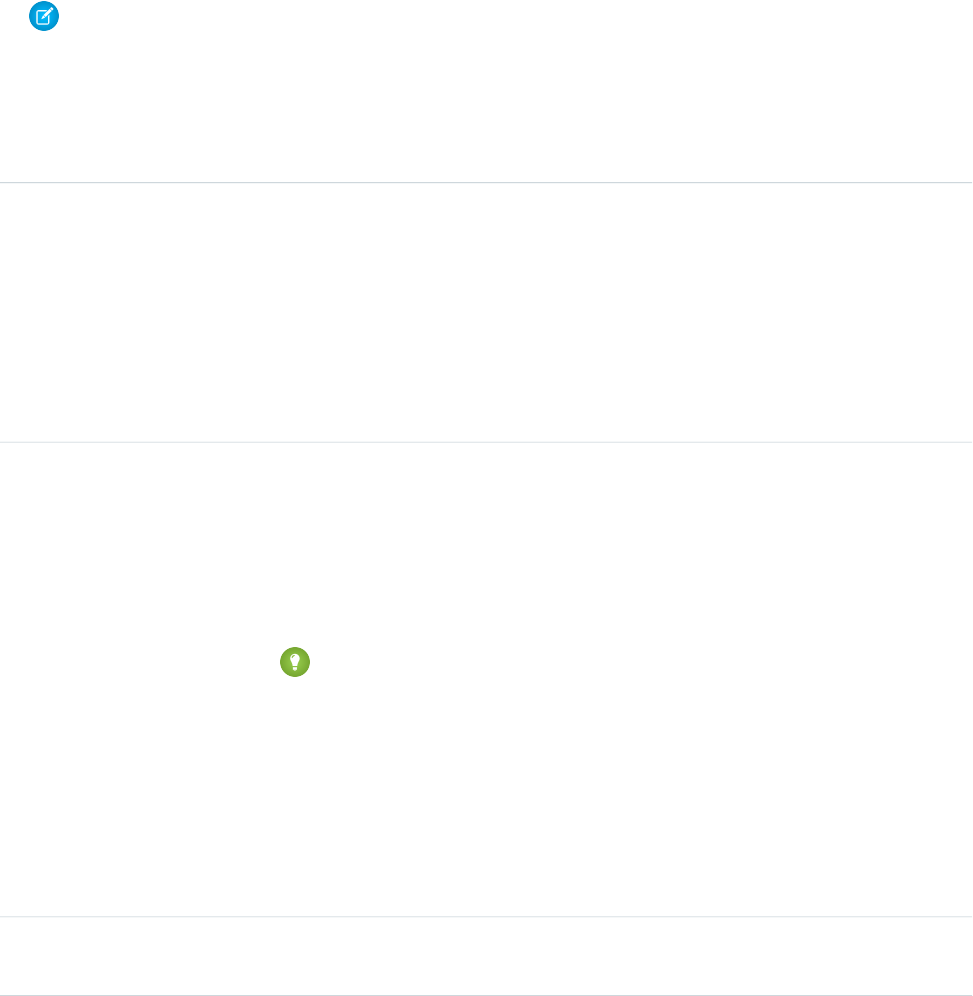
Supported Calls
delete(), describeSObjects(), getDeleted(), getUpdated(), query(), retrieve()
Special Access Rules
You can delete all feed items you created. To delete feed items you didn’t create, you must have one of these permissions:
•“Modify All Data”
•“Modify All” on the ContentDocument object
•“Moderate Chatter”
Note: Users with the “Moderate Chatter” permission can delete only the feed items and comments they see.
Fields
DetailsField
Type
textarea
Body
Properties
Nillable, Sort
Description
The content of ContentDocumentFeed. Required when Type is TextPost. Optional
when Type is ContentPost or LinkPost. This field is the message that appears in
the feed.
Type
int
CommentCount
Properties
Filter, Group, Sort
Description
The number of FeedComments associated with this feed item.
Tip: In a feed that supports pre-moderation, CommentCount isn’t updated until a
comment is published. For example, say you comment on a post that already has one
published comment and your comment triggers moderation. Now there are two
comments on the post, but the count says there's only one. In a moderated feed, your
comment isn’t counted until it's approved by an admin or a person with
“CanApproveFeedPostAndComment” or “ModifyAllData” permission.
This has implications for how you retrieve feed comments. In a moderated feed, rather
than retrieving comments by looping through CommentCount, go through pagination
until end of comments is returned.
Type
base64
ContentData
549
ContentDocumentFeedStandard Objects
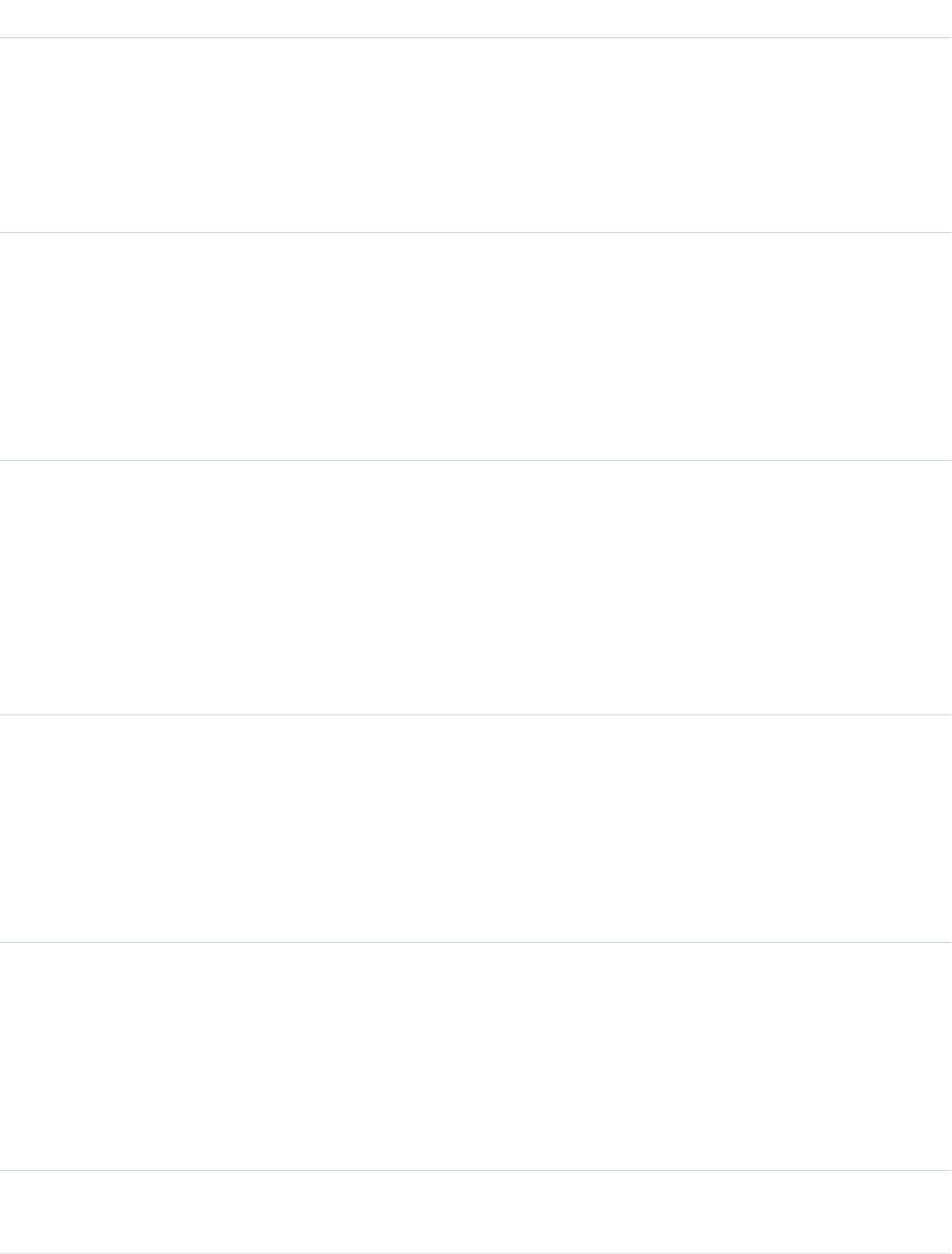
DetailsField
Properties
Nillable
Description
Available in API version 36.0 and earlier only. Required if Type is ContentPost. Encoded
file data in any format, and can’t be 0 bytes. Setting this field automatically sets Type to
ContentPost.
Type
textarea
ContentDescription
Properties
Nillable, Sort
Description
Available in API version 36.0 and earlier only. The description of the file specified in
ContentData.
Type
string
ContentFileName
Properties
Group, Nillable, Sort
Description
Available in API version 36.0 and earlier only. This field is required if Type is
ContentPost.The name of the file uploaded to the feed. Setting ContentFileName
automatically sets Type to ContentPost.
Type
int
ContentSize
Properties
Group, Nillable, Sort
Description
Available in API version 36.0 and earlier only. The size of the file (in bytes) uploaded to the
feed. This field is read-only and is automatically determined during insert.
Type
string
ContentType
Properties
Group, Nillable, Sort
Description
Available in API version 36.0 and earlier only. The MIME type of the file uploaded to the feed.
This field is read-only and is automatically determined during insert.
Type
dateTime
CreatedDate
550
ContentDocumentFeedStandard Objects
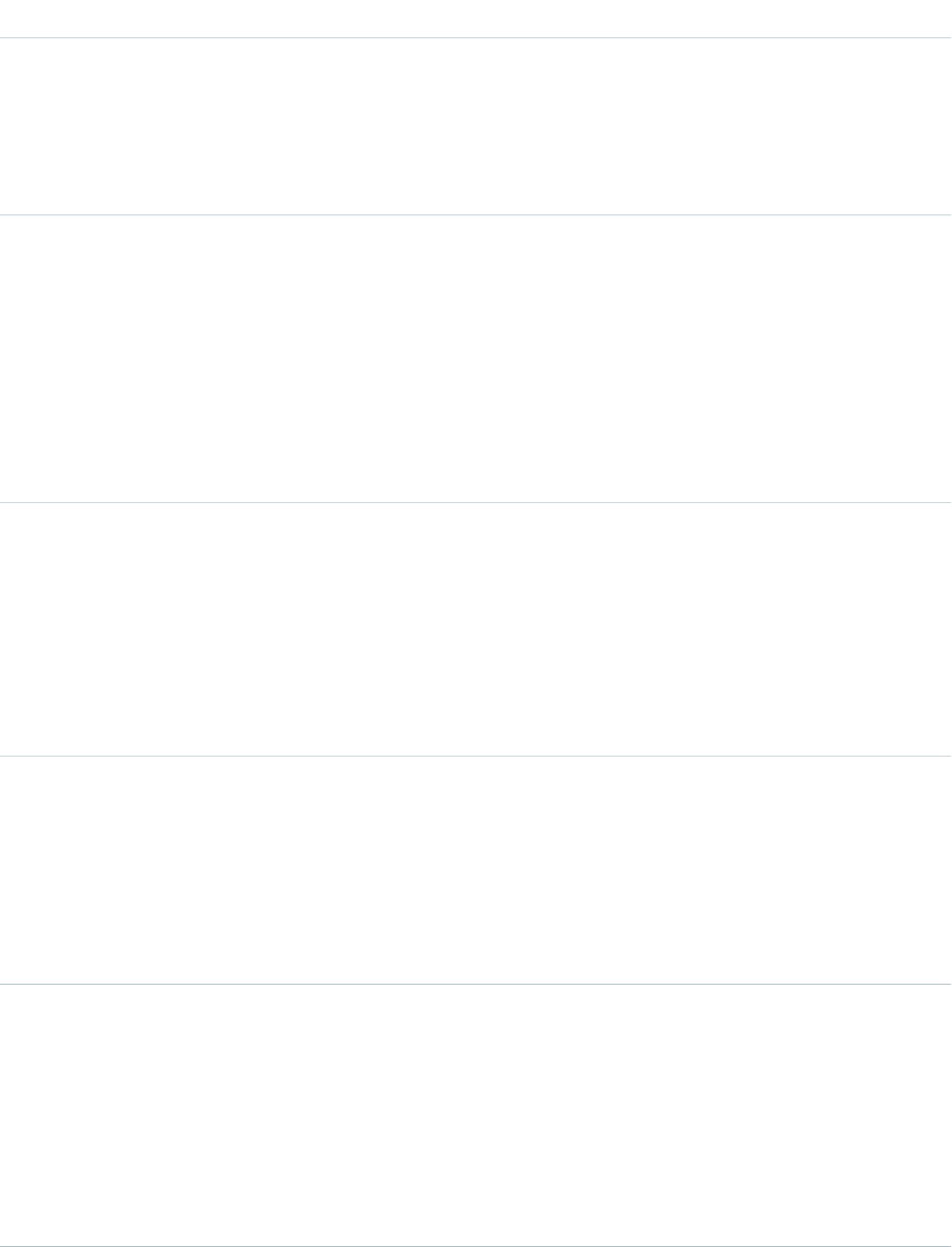
DetailsField
Properties
Defaulted on create, Filter, Sort
Description
Date and time when this record was created. This field is a standard system field.
Ordering by CreatedDate DESC sorts the feed by the most recent feed item.
Type
reference
FeedPostId
Properties
Filter, Group, Nillable, Sort
Description
This field was removed in API version 22.0, and is available in earlier versions for backward
compatibility only.
ID of the associated FeedPost. A FeedPost represents the following types of changes in an
FeedItem: changes to tracked fields, text posts, link posts, and content posts.
Type
reference
InsertedById
Properties
Filter, Group, Nillable, Sort
Description
ID of the user who added this object to the feed. For example, if an application migrates
posts and comments from another application into a feed, the InsertedBy value is set
to the ID of the logged-in user.
Type
boolean
IsDeleted
Properties
Defaulted on create, Filter, Group, Sort
Description
Standard system field. Indicates whether the record has been moved to the Recycle Bin
(true) or not (false).
Type
boolean
IsRichText
Properties
Defaulted on create, Filter, Group, Sort
Description
Indicates whether the feed item Body contains rich text. Set IsRichText to true if
you post a rich text feed item via SOAP API. Otherwise, the post is rendered as plain text.
Rich text supports the following HTML tags:
551
ContentDocumentFeedStandard Objects
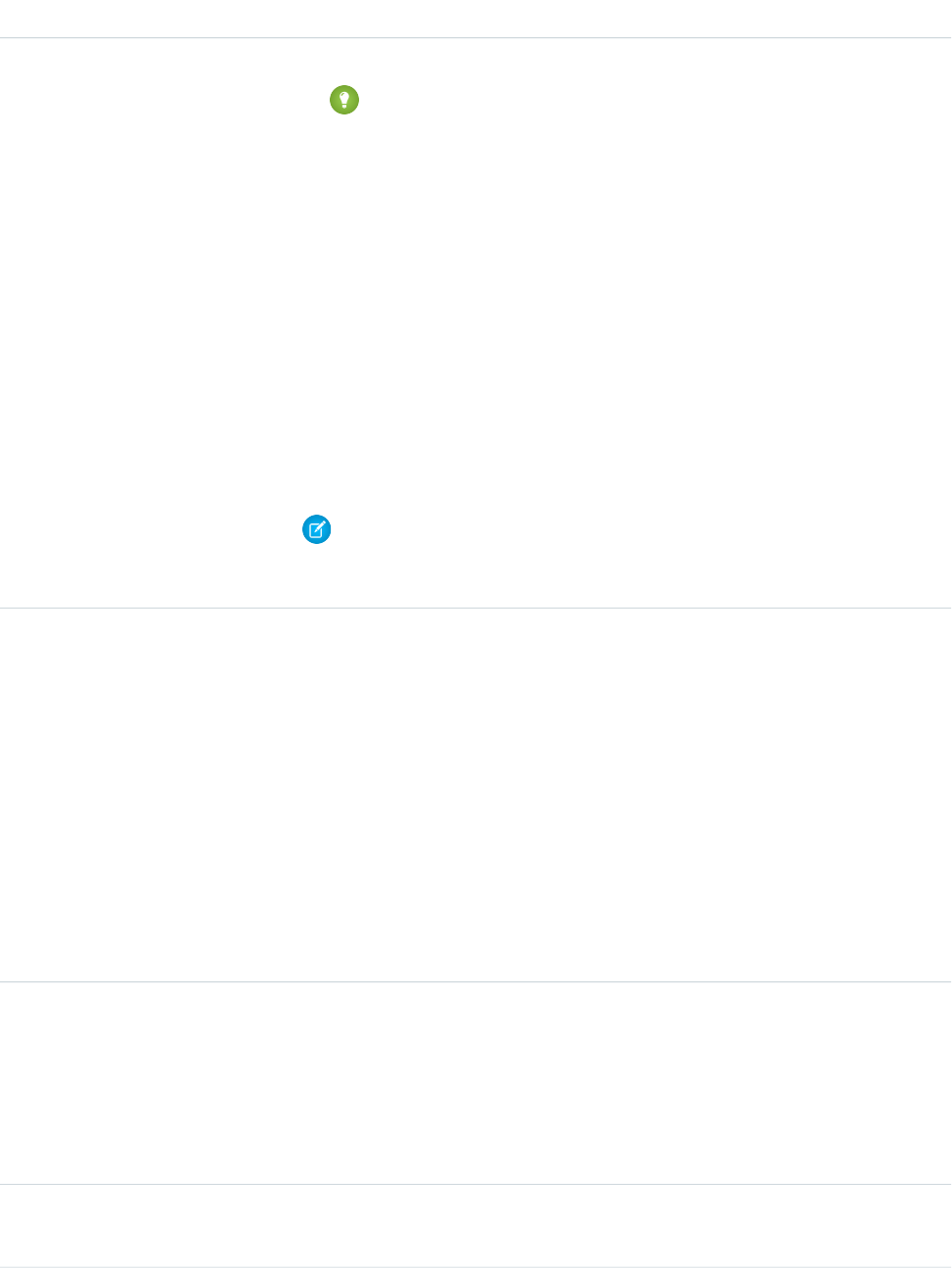
DetailsField
•<p>
Tip: Though the <br> tag isn’t supported, you can use <p> </p>
to create lines.
•<b>
•<code>
•<i>
•<u>
•<s>
•<ul>
•<ol>
•<li>
•<img>
The <img> tag is accessible only via the API and must reference files in Salesforce
similar to this example: <img src="sfdc://069B0000000omjh"></img>
Note: In API version 35.0 and later, the system replaces special characters in rich text
with escaped HTML. In API version 34.0 and prior, all rich text appears as a plain-text
representation.
Type
dateTime
LastModifiedDate
Properties
Defaulted on create, Filter, Sort
Description
Date and time when a user last modified this record. This field is a standard system field.
When a feed item is created, LastModifiedDate is the same as CreatedDate. If
a FeedComment is inserted on that feed item, then LastModifiedDate becomes the
CreatedDate for that FeedComment. Deleting the FeedComment does not change the
LastModifiedDate.
Ordering by LastModifiedDate DESC sorts the feed by both the most recent feed
item or comment.
Type
int
LikeCount
Properties
Filter, Group, Sort
Description
The number of FeedLikes associated with this feed item.
Type
url
LinkUrl
552
ContentDocumentFeedStandard Objects
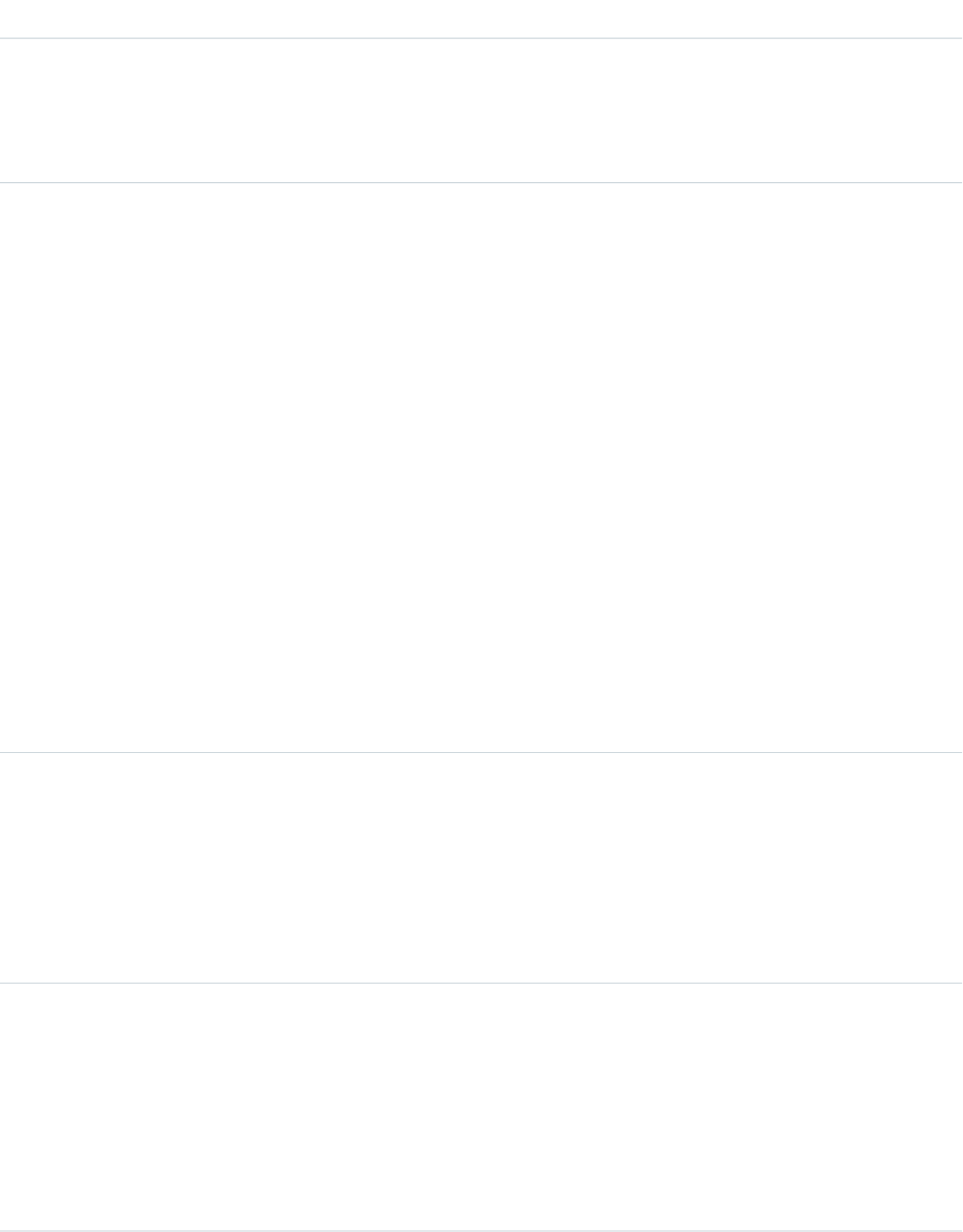
DetailsField
Properties
Create, Nillable, Sort
Description
The URL of a LinkPost.
Type
picklist
NetworkScope
Properties
Create, Filter, Group, Nillable, Restricted picklist, Sort
Description
Specifies whether this feed item is available in the default community, a specific community,
or all communities. This field is available in API version 26.0 and later, if Salesforce Communities
is enabled for your organization.
NetworkScope can have the following values:
•NetworkId—The ID of the community in which the FeedItem is available. If left empty,
the feed item is only available in the default community.
•AllNetworks—The feed item is available in all communities.
Note the following exceptions for NetworkScope:
•Only feed items with a Group or User parent can set a NetworkId or a null value for
NetworkScope.
•For feed items with a record parent, users can set NetworkScope only to
AllNetworks.
•You can’t filter a FeedItem on the NetworkScope field.
Type
reference
ParentId
Properties
Filter, Group, Sort
Description
ID of the document that is tracked in the feed. The feed is displayed on the detail page for
this record.
Type
reference
RelatedRecordId
Properties
Create, Group, Nillable, Sort
Description
ID of the ContentVersion object associated with a ContentPost. For Work.com thanks
posts, it’s the ID of the WorkThanks object associated with a RypplePost. This field is
typically null for all posts except ContentPost and RypplePost.
553
ContentDocumentFeedStandard Objects

DetailsField
For example, set this field to an existing ContentVersion and post it to a feed as a FeedItem
object of Type ContentPost.
Type
string
Title
Properties
Create, Group, Nillable, Sort, Update
Description
The title of the FeedItem. When the Type is LinkPost, the LinkUrl is the URL and
this field is the link name. The Title field can be updated on posts of Type
QuestionPost.
Type
picklist
Type
Properties
Create, Filter, Group, Nillable, Restricted picklist, Sort
Description
The type of FeedItem. Except for ContentPost, LinkPost, and TextPost, don’t
create FeedItem types directly from the API.
•ActivityEvent—indirectly generated event when a user or the API adds a Task
associated with a feed-enabled parent record (excluding email tasks on cases). Also
occurs when a user or the API adds or updates a Task or Event associated with a case
record (excluding email and call logging).
For a recurring Task with CaseFeed disabled, one event is generated for the series only.
For a recurring Task with CaseFeed enabled, events are generated for the series and each
occurrence.
•AdvancedTextPost—created when a user posts a group announcement.
•AnnouncementPost—Not used.
•ApprovalPost—generated when a user submits an approval.
•BasicTemplateFeedItem—Not used.
•CanvasPost—a post made by a canvas app posted on a feed.
•CollaborationGroupCreated—generated when a user creates a public group.
•CollaborationGroupUnarchived—Not used.
•ContentPost—a post with an attached file.
•CreatedRecordEvent—generated when a user creates a record from the publisher.
•DashboardComponentAlert—generated when a dashboard metric or gauge
exceeds a user-defined threshold.
•DashboardComponentSnapshot—created when a user posts a dashboard
snapshot on a feed.
•LinkPost—a post with an attached URL.
•PollPost—a poll posted on a feed.
554
ContentDocumentFeedStandard Objects
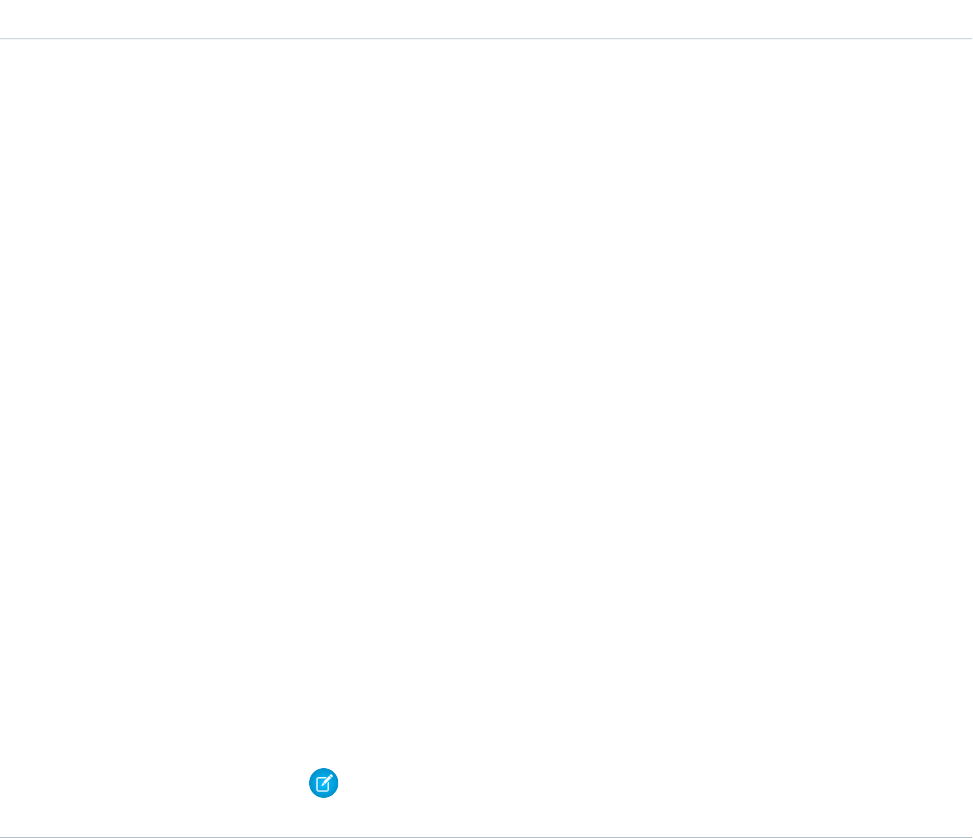
DetailsField
•ProfileSkillPost—generated when a skill is added to a user’s Chatter profile.
•QuestionPost—generated when a user posts a question.
•ReplyPost—generated when Chatter Answers posts a reply.
•RypplePost—generated when a user creates a Thanks badge in Work.com.
•TextPost—a direct text entry on a feed.
•TrackedChange—a change or group of changes to a tracked field.
•UserStatus—automatically generated when a user adds a post. Deprecated.
The following values appear in the Type picklist for all feed objects but apply only to
CaseFeed:
•AttachArticleEvent—generated event when a user attaches an article to a case.
•CallLogPost—generated event when a user logs a call for a case through the user
interface. CTI calls also generate this event.
•CaseCommentPost—generated event when a user adds a case comment for a case
object.
•ChangeStatusPost—generated event when a user changes the status of a case.
•ChatTranscriptPost—generated event when Live Agent transcript is saved to
a case.
•EmailMessageEvent—generated event when an email related to a case object is
sent or received.
•FacebookPost—generated when a Facebook post is created from a case. Deprecated.
•MilestoneEvent—generated when a case milestone is completed or reaches
violation status.
•SocialPost—generated when a social post is created from a case.
Note: If you set Type to ContentPost, also specify ContentData and
ContentFileName.
Type
picklist
Visibility
Properties
Filter, Group, Nillable, Restricted picklist, Sort
Description
Specifies whether this feed item is available to all users or internal users only. This field is
available in API version 26.0 and later, if Salesforce Communities is enabled for your
organization.
Visibility can have the following values:
•AllUsers—The feed item is available to all users who have permission to see the
feed item.
•InternalUsers—The feed item is available to internal users only.
Note the following exceptions for Visibility:
555
ContentDocumentFeedStandard Objects
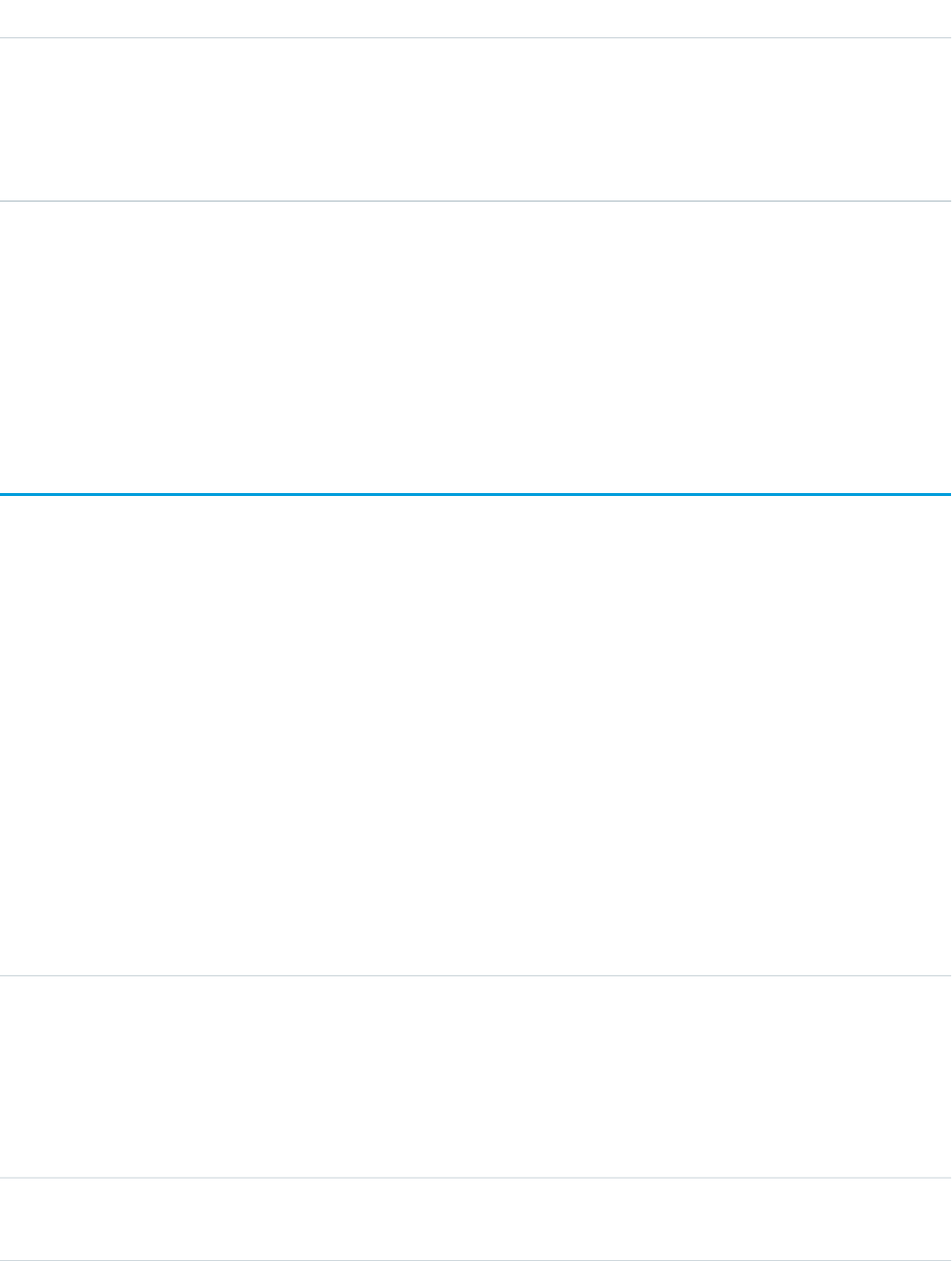
DetailsField
•For record posts, Visibility is set to InternalUsers for all internal users by
default.
•External users can set Visibility only to AllUsers.
•On user and group posts, only internal users can set Visibility to
InternalUsers.
Usage
Use this object to track changes for a ContentDocument object.
SEE ALSO:
ContentDocument
ContentDocumentHistory
Represents the history of a document. This object is available in versions 17.0 and later.
Supported Calls
describeSObjects(), getDeleted(), getUpdated(), query(), retrieve()
Special Access Rules
•Customer and Partner Portal users must have the “View Content in Portal” permission to query content in libraries where they have
access.
•A user can query all versions of a document from their personal library and any version that is part of or shared with a library where
they are a member, regardless of library permissions.
Fields
DetailsField
Type
reference
ContentDocumentId
Properties
Filter, Group, Sort
Description
ID of the document.
Type
picklist
Division
556
ContentDocumentHistoryStandard Objects
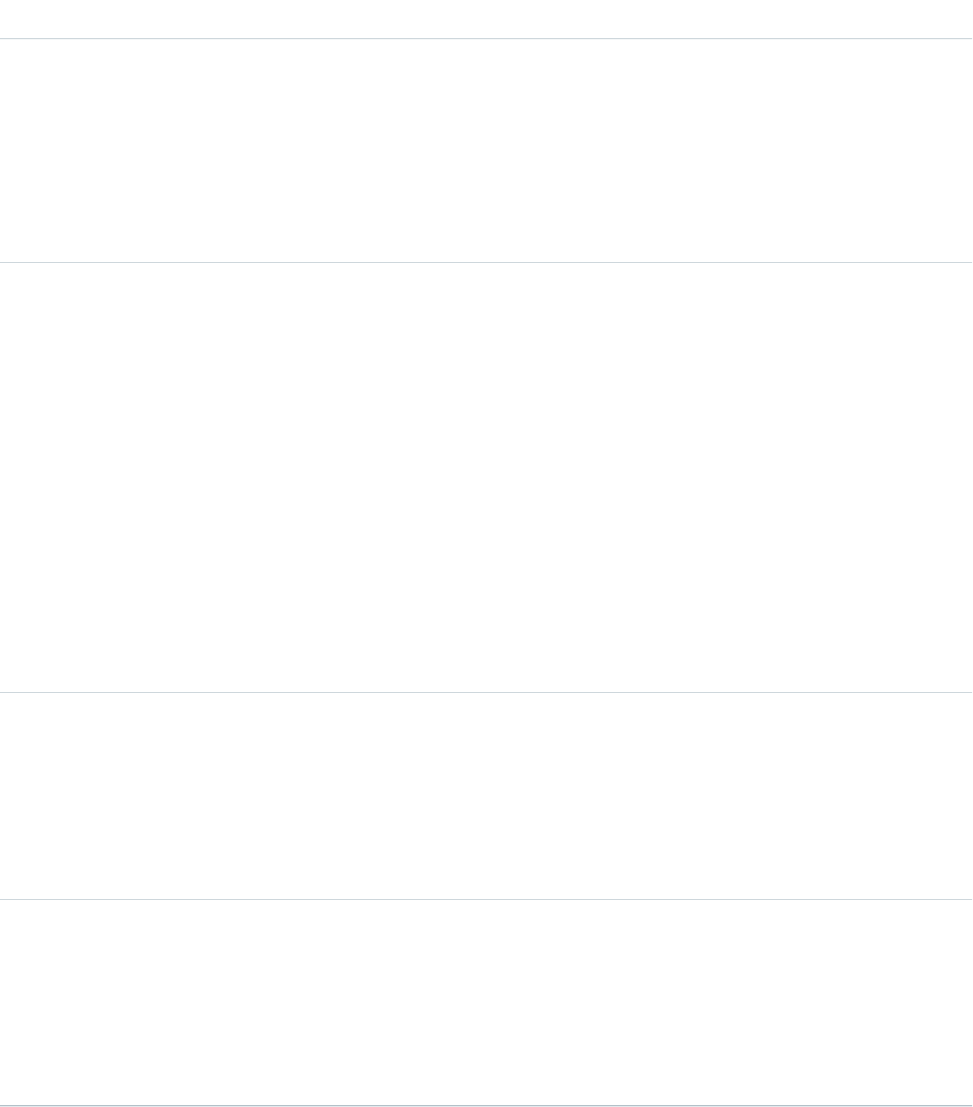
DetailsField
Properties
Defaulted on create, Filter, Group, Restricted picklist, Sort
Description
A logical segment of your organization's data. For example, if your company is organized
into different business units, you could create a division for each business unit, such as “North
America,” “Healthcare,” or “Consulting.” Available only if the organization has the Division
permission enabled.
Type
picklist
Field
Properties
Filter, Group, Sort, Restricted picklist
Description
The name of the field that was changed. Possible values include:
•contentDocPublished—The document is published into a library.
•contentDocUnpublished—The document is archived or removed from a library,
either directly or when the owning library is changed.
•contentDocRepublished—The document is removed from the archive.
•contentDocFeatured—The document is featured.
•contentDocSubscribed—The document is subscribed to.
•contentDocUnsubscribed—The document is no longer subscribed to.
Type
anyType
NewValue
Properties
Nillable, Sort
Description
The new value of the field that was changed.
Type
anyType
OldValue
Properties
Nillable, Sort
Description
The latest value of the field before it was changed.
557
ContentDocumentHistoryStandard Objects

Usage
Use this read-only object to query the history of a document.
SEE ALSO:
ContentDocument
ContentDocumentLink
Represents the link between a Salesforce CRM Content document or Salesforce file and where it's shared. A file can be shared with other
users, groups, records, and Salesforce CRM Content libraries. This object is available in versions 21.0 and later for Salesforce CRM Content
documents and Salesforce Files.
Supported Calls
create(), delete(), describeSObjects(), query(), retrieve(), update()
Special Access Rules
•Customer and Partner Portal users must have the “View Content in Portal” permission to query content in libraries where they have
access.
•Users (including users with the “View All Data” permission) can only query files they have access to, including:
–All Salesforce CRM Content files in libraries they're a member of and in their personal library, regardless of library permissions
(API version 17.0 and later).
–All Salesforce Files they own, posted on their profile, posted on groups they can see, and shared directly with them (API version
21.0 and later).
•In API versions 33.0 and later, you can create and delete ContentDocumentLink objects with a LinkedEntityId of any record
type that can be tracked in the feed, even if feed tracking is disabled for that record type.
•In API versions 25.0 and later, you can create ContentDocumentLink objects with a LinkedEntityId of type User,
CollaborationGroup, or Organization.
•In API versions 21.0 and later, users with explicit Viewer access (the file has been directly shared with the user) to a file can delete
ContentDocumentLink objects between the file and other users who have Viewer access. In the same API versions, any user with
Viewer access to a file can deleteContentDocumentLink objects between the file and organizations or groups of which they are a
member.
•For organizations with Communities enabled, a document can only be shared with users and groups that are a part of the community
the file was created in.
Fields
DetailsField
Type
reference
ContentDocumentId
558
ContentDocumentLinkStandard Objects
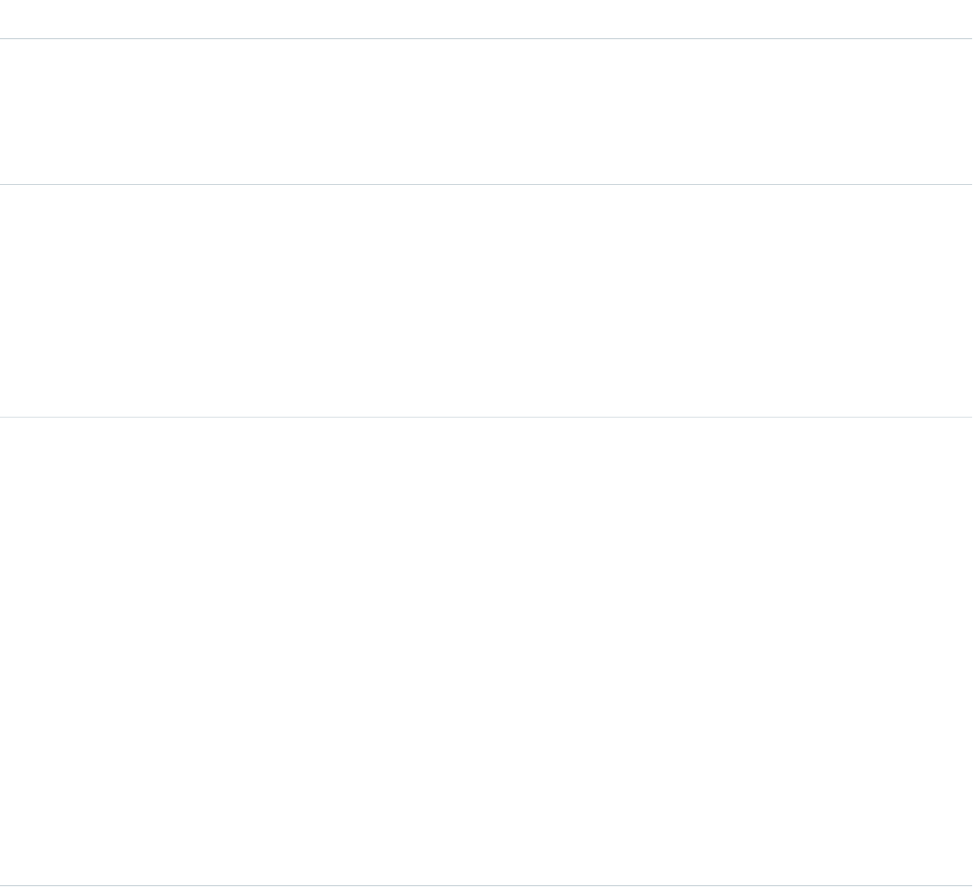
DetailsField
Properties
Create, Filter, Group, Sort
Description
ID of the document.
Type
reference
LinkedEntityId
Properties
Create, Filter, Group, Sort
Description
ID of the linked object. Can include Chatter users, groups, records (any that support Chatter
feed tracking including custom objects), and Salesforce CRM Content libraries.
Type
picklist
ShareType
Properties
Create, Filter, Group, Nillable, Restricted picklist, Sort, Update
Description
Required. The permission granted to the user of the shared file in a library. This is determined
by the permission the user already has in the library. This field is available in API version 25.0
and later.
V
Viewer premission. The user can explicitly view but not edit the shared file.
C
Collaborator permission. The user can explicitly view and edit the shared file.
I
Inferred permission. The user’s permission is determined by the related record. For shares
with a library, this is defined by the permissions the user has in that library.
Type
picklist
Visibility
Properties
Create, Filter, Group, Nillable, Sort
Description
Specifies whether this file is available to all users, internal users, or shared users. This field is
available in API version 26.0 and later.
Visibility can have the following values.
•AllUsers—The file is available to all users who have permission to see the file.
•InternalUsers—The file is available only to internal users who have permission
to see the file.
559
ContentDocumentLinkStandard Objects
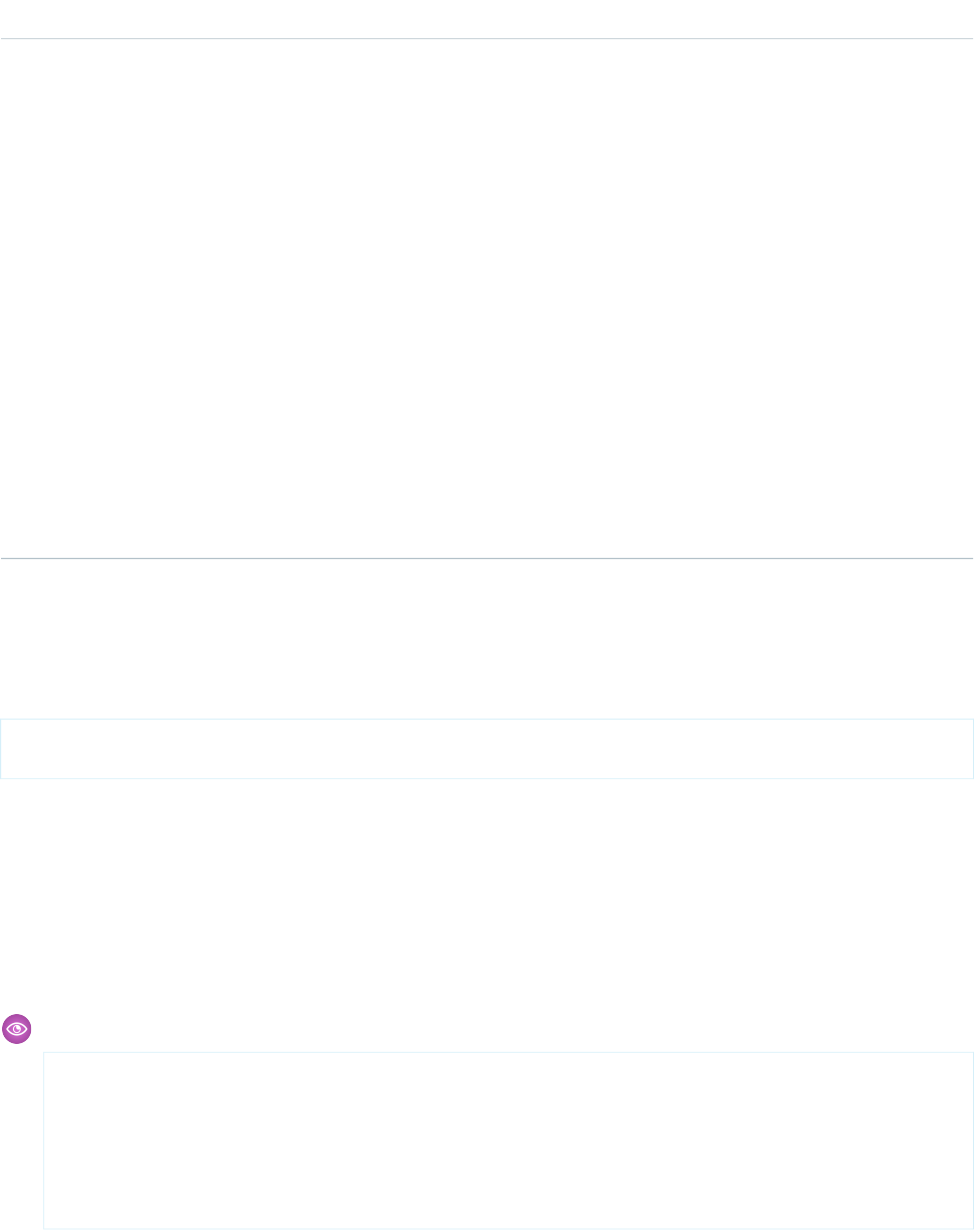
DetailsField
•SharedUsers—The file is available to all users who can see the feed to which the
file is posted. SharedUsers is used only for files shared with users, and is available only
when an org has private org-wide sharing on by default. The SharedUsers value is
available in API version 32.0 and later.
Note the following exceptions for Visibility.
•AllUsers & InternalUsers values apply to files posted on standard and custom
object records, but not to users, groups, or content libraries.
•For posts to a record feed, Visibility is set to InternalUsers for all internal
users by default.
•External users can set Visibility only to AllUsers.
•On user and group posts, only internal users can set Visibility to
InternalUsers.
•For posts to a user feed, if the organization-wide default for user sharing is set to private,
Visibility is set to SharedUsers.
The visibility setting onContentDocumentLink determines a file’s visibility on a record post. When
a file has multiple references posted in a feed, the file’s visibility is determined by the most visible
setting.
Usage
Use this object to query the locations where a file is shared or query which files are linked to a particular location. For example, the
following query returns a particular document shared with a Chatter group:
SELECT ContentDocument.title FROM ContentDocumentLink WHERE ContentDocumentId =
'069D00000000so2' AND LinkedEntityId = '0D5000000089123'
•You can't run a query without filters against ContentDocumentLink.
•You can't filter on ContentDocument fields if you're filtering by ContentDocumentId. You can only filter on ContentDocument
fields if you're filtering by LinkedEntityId.
•You can't filter on the related object fields. For example, you can't filter on the properties of the account to which a file is linked. You
can filter on the properties of the file, such as the title field.
A SOQL query must filter on one of Id, ContentDocumentId, or LinkedEntityId.
The ContentDocumentLink object supports triggers before and after these operations: insert, update, delete.
Example: This trigger for the ContentDocumentLink object prevents public XLSX files from being shared.
trigger NoShareXLSX on ContentDocumentLink (after insert) {
for (ContentDocumentLink cdl : trigger.new) {
if (!CDLHelper.isSharingAllowed(cdl)) {
cdl.addError('Sorry, you cannot share this file.');
}
}
}
560
ContentDocumentLinkStandard Objects

The trigger calls this helper class.
public class CDLHelper {
/**
* Gets FileExtension of the inserted content.
*/
public static String getFileExtension(ContentDocumentLink cdl) {
String fileExtension;
String docId = cdl.ContentDocumentId;
FileExtension = [select FileExtension from ContentVersion where ContentDocumentId
= :docId].get(0).FileExtension;
return FileExtension;
}
/**
* Checks the file's PublishStatus and FileExtension to decide whether user can
share the file with others.
* PublishStatus 'P' means the document is in a public library.
*/
public static boolean isSharingAllowed(ContentDocumentLink cdl) {
String docId = cdl.ContentDocumentId;
ContentVersion version = [select PublishStatus,FileExtension from ContentVersion
where ContentDocumentId = :docId].get(0);
if (version.PublishStatus.equals('P') && (version.FileExtension != null &&
version.FileExtension.equals('xlsx'))) {
return false;
}
return true;
}
/**
* Gets the parent account name if the file is linked to an account.
*/
public static String getAccountName(ContentDocumentLink cdl) {
String name;
String id = cdl.LinkedEntityId;
if (id.substring(0,3) == '001') {
name = [select Name from Account where Id = :id].get(0).Name;
}
return name;
}
}
Important: Apex has a per organization limit of 10 concurrent requests that last longer than 5 seconds. A trigger that uploads
files can easily hit this limit.
SEE ALSO:
ContentDocument
561
ContentDocumentLinkStandard Objects
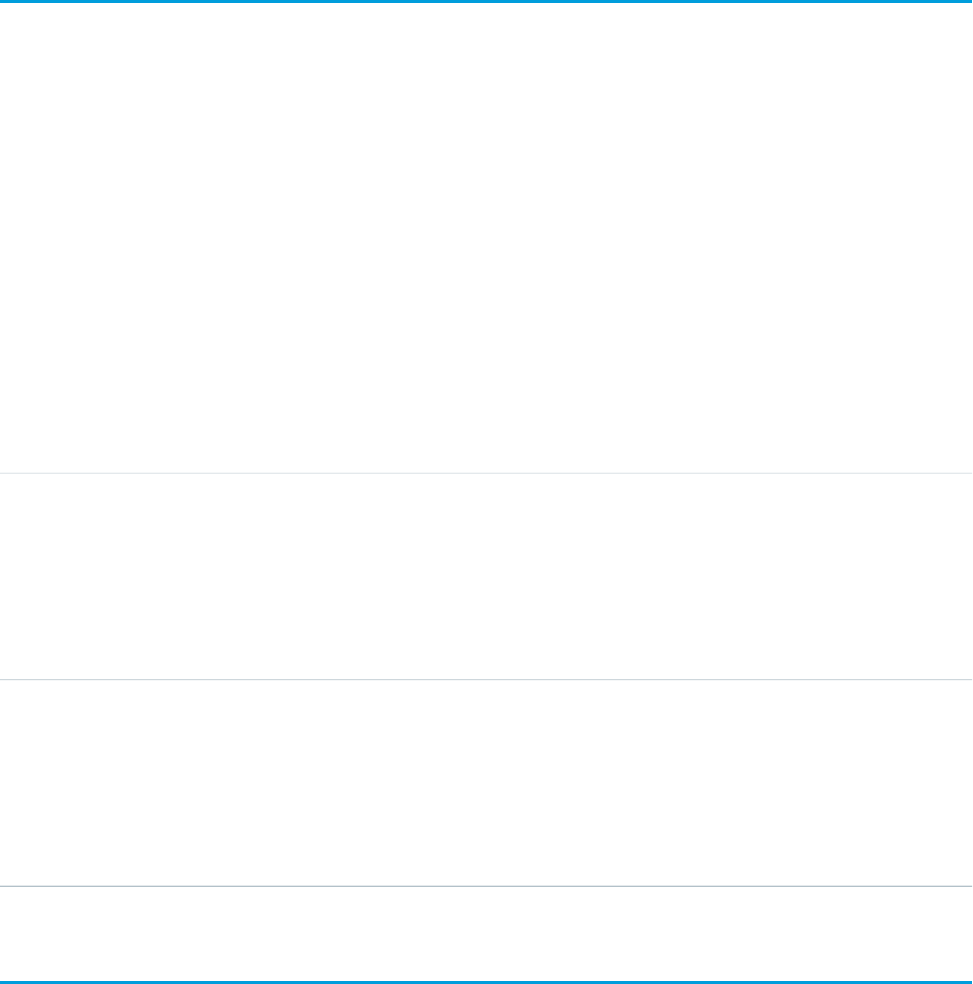
ContentFolder
Represents a folder in a content library for adding files. This object is available in API version 34.0 and later.
Supported Calls
create(), delete(), describeSObjects(), getDeleted(), getUpdated(), query(), retrieve(), undelete(), update(), upsert()
Special Access Rules
•Salesforce CRM Content or Chatter must be enabled to access ContentFolder.
•All users with a content feature license can modify folders in their personal library.
•To modify a folder, the user must be a member of the library and have permission to modify folders.
Fields
DetailsField Name
Type
string
Name
Properties
Create, Filter, Group, Sort, Update
Description
Name of the folder.
Type
reference
ParentContentFolderId
Properties
Create, Filter, Group, Nillable, Sort, Update
Description
ID of the ParentFolder.
ContentFolderItem
Represents a file (ContentDocument) or folder (ContentFolder) that resides in a ContentFolder in a ContentWorkspace. This object is
available in API version 35.0 and later.
Supported Calls
describeSObjects(), query(), retrieve()
562
ContentFolderStandard Objects
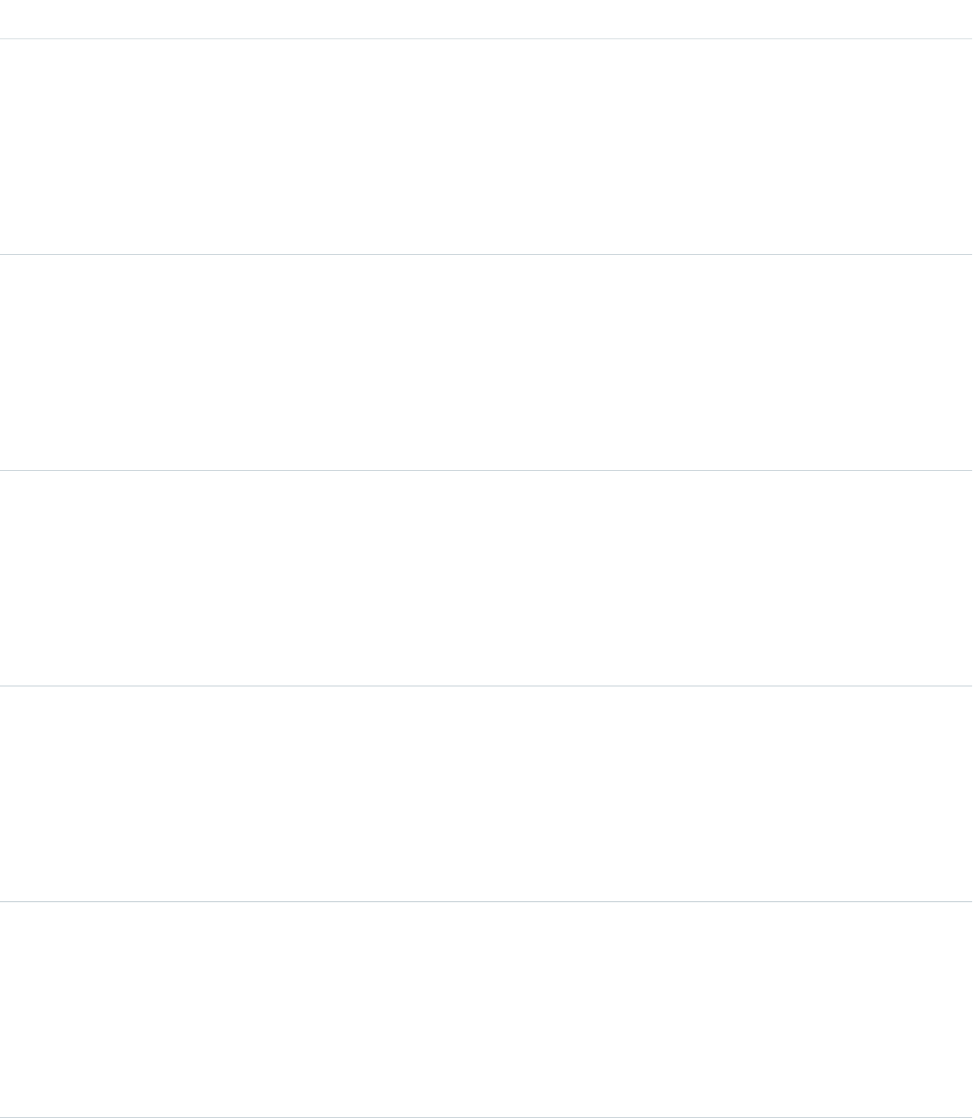
Special Access Rules
Fields
DetailsField Name
Type
int
ContentSize
Properties
Filter, Group, Nillable, Sort
Description
The file or folder size of the ContentFolderItem.
Type
string
FileExtension
Properties
Filter, Group, Nillable, Sort
Description
Specifies the file extension if the ContentFolderItem is a file.
Type
string
FileType
Properties
Filter, Group, Nillable, Sort
Description
Specifies the type of file if ContentFolderItem is a file.
Type
boolean
IsFolder
Properties
Defaulted on create, Filter, Group, Sort
Description
Indicates that the ContentFolderItem is a folder, and not a file.
Type
reference
ParentContentFolderId
Properties
Filter, Group, Nillable, Sort
Description
The ID of the ContentFolder that the ContentFolderItem resides in.
563
ContentFolderItemStandard Objects
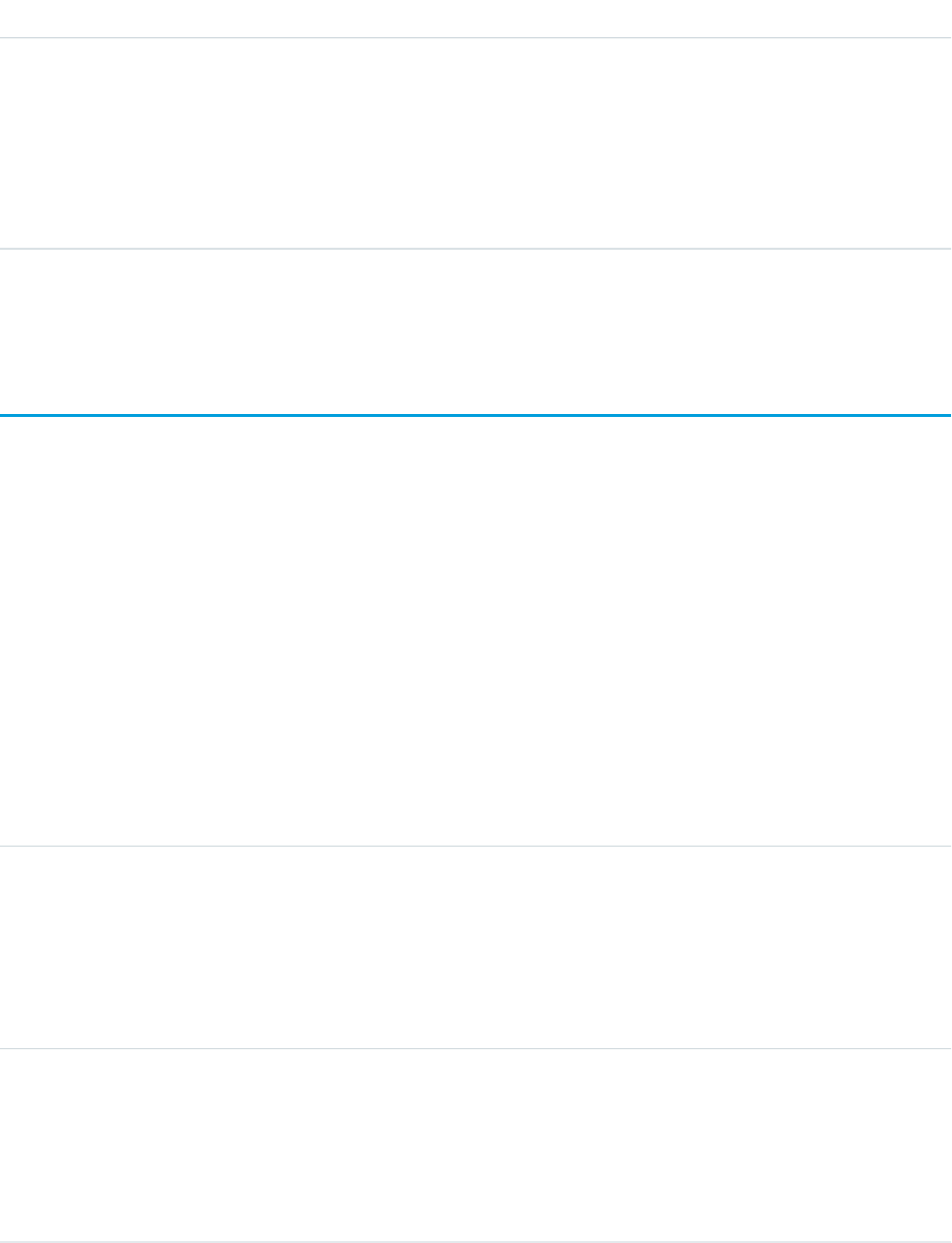
DetailsField Name
Type
string
Title
Properties
Filter, Group, Sort
Description
The name of the file or folder.
Usage
ContentFolderLink
Defines the association between a library and its root folder. This object is available in API version 34.0 and later.
Supported Calls
describeSObjects(), query(), retrieve()
Special Access Rules
•Salesforce CRM Content must be enabled to access ContentFolderLink.
•ContentFolderLink is read-only in the context of a library.
Fields
DetailsField Name
Type
reference
ContentFolderId
Properties
Filter, Group, Sort
Description
ID of the folder.
Type
picklist
EnableFolderStatus
Properties
Filter, Group, Nillable, Restricted picklist, Sort
Description
Indicates the status of enabling folders for the library. Valid values are:
564
ContentFolderLinkStandard Objects

DetailsField Name
•C — Completed folder enablement
•S — Started folder enablement
•F — Failed folder enablement
This field is available in API version 39.0 and later.
Type
reference
ParentEntityId
Properties
Filter, Group, Sort
Description
Name of the entity the folder hierarchy is linked to.
ContentFolderMember
Defines the association between a file and a folder. This object is available in API version 34.0 and later.
Supported Calls
describeSObjects(), query(), retrieve(), update()
Special Access Rules
•Salesforce CRM Content or Chatter must be enabled to access ContentFolderMember.
•All users with a content feature license can modify folders in their personal library.
•To modify ContentFolderMember, the user must be a member of the library and have permission to modify folders.
Fields
DetailsField Name
Type
reference
ChildRecordId
Properties
Filter, Group, Sort
Description
ID of the file.
Type
reference
ParentContentFolderId
565
ContentFolderMemberStandard Objects
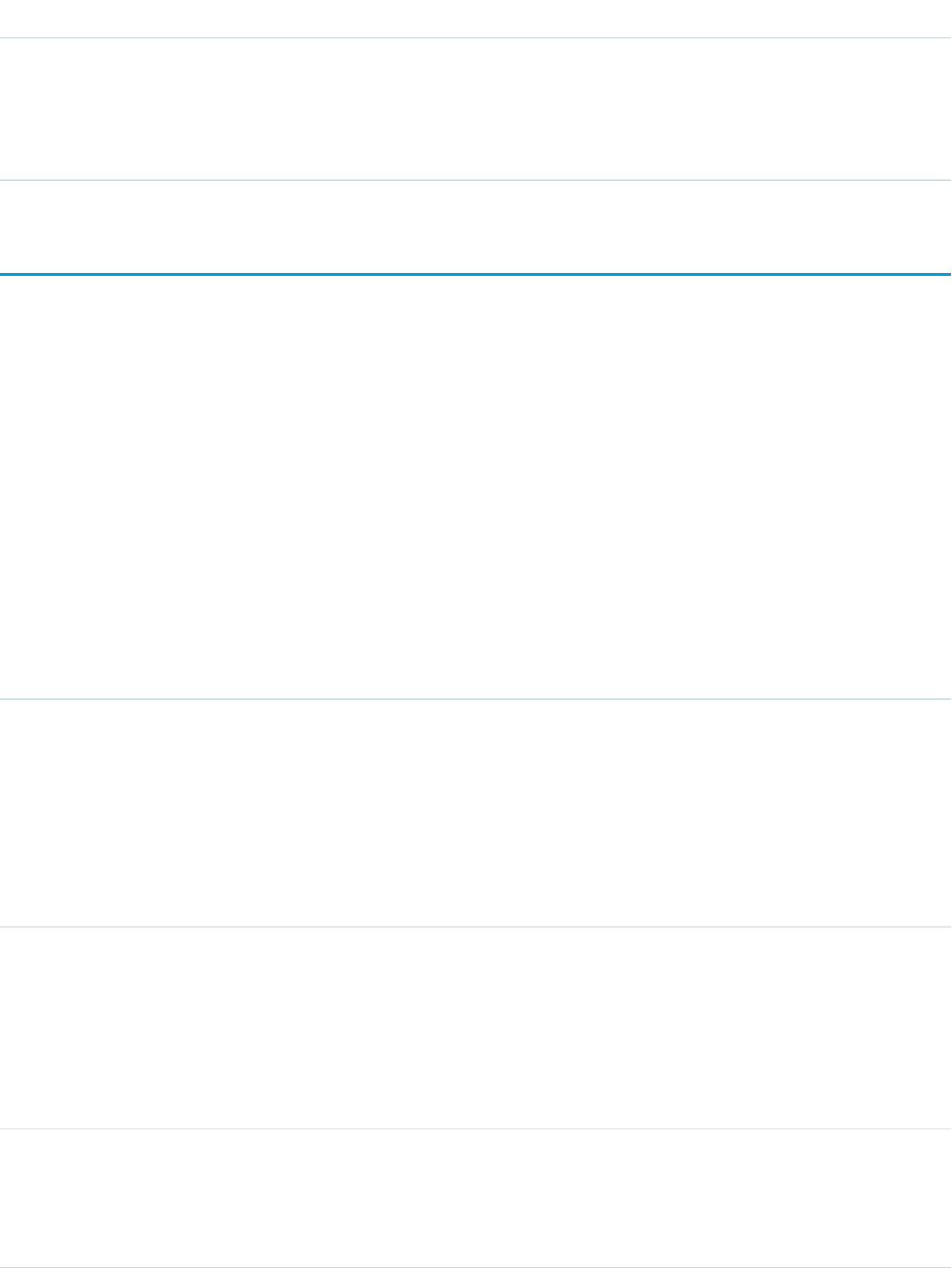
DetailsField Name
Properties
Filter, Group, Sort, Update
Description
ID of the folder the file is in.
ContentHubItem
Represents a file or folder in a Files Connect external data source, such as Microsoft SharePoint or OneDrive for Business. This object is
available in API version 33.0 and later.
Special Access Rules
Chatter and Files Connect must be enabled for the organization.
Supported Calls
describeSObjects(), query(), search()
Fields
DetailsField Name
Type
reference
ContentHubRepositoryId
Properties
Filter, Group, Nillable
Description
The ID for the related external data source described by the ContentHubRepository
object.
Type
dateTime
ContentModifiedDate
Properties
Nillable
Description
Date the file or folder content last changed.
Type
int
ContentSize
Properties
Group, Nillable
566
ContentHubItemStandard Objects
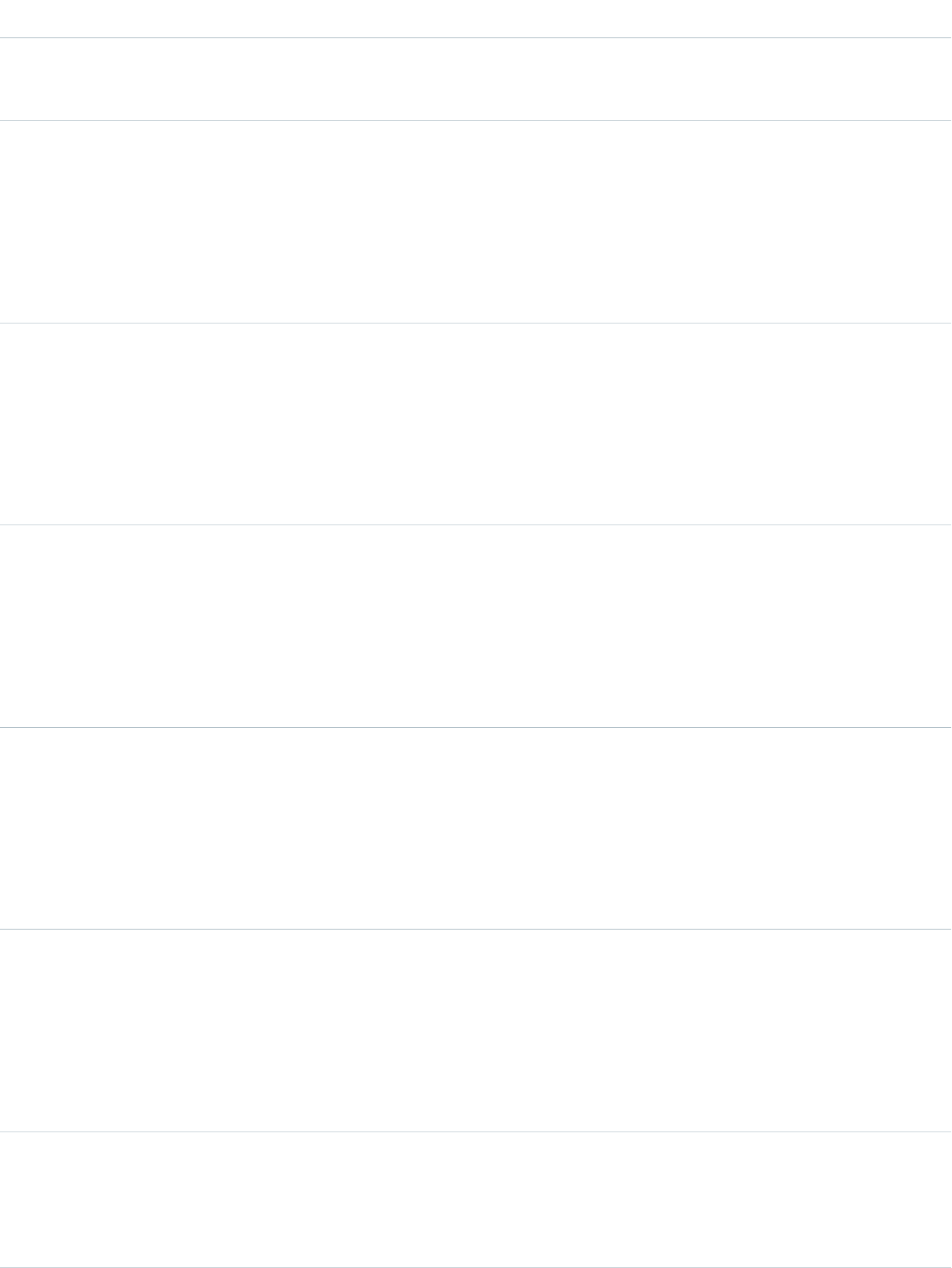
DetailsField Name
Description
File or folder size.
Type
string
Description
Properties
Filter, Group, Nillable
Description
Explanation of item in external data source.
Type
url
ExternalContentUrl
Properties
Group, Nillable
Description
The URL of the document content in the external data source.
Type
url
ExternalDocumentUrl
Properties
Group, Nillable
Description
The URL of the detail page in the external data source.
Type
string
ExternalId
Properties
Filter, Group, Nillable, Sort
Description
ID for the file or folder in the external data source.
Type
string
FileExtension
Properties
Group, Nillable
Description
File format extension, such as .doc or .pdf
Type
string
FileType
Properties
Group, Nillable
567
ContentHubItemStandard Objects
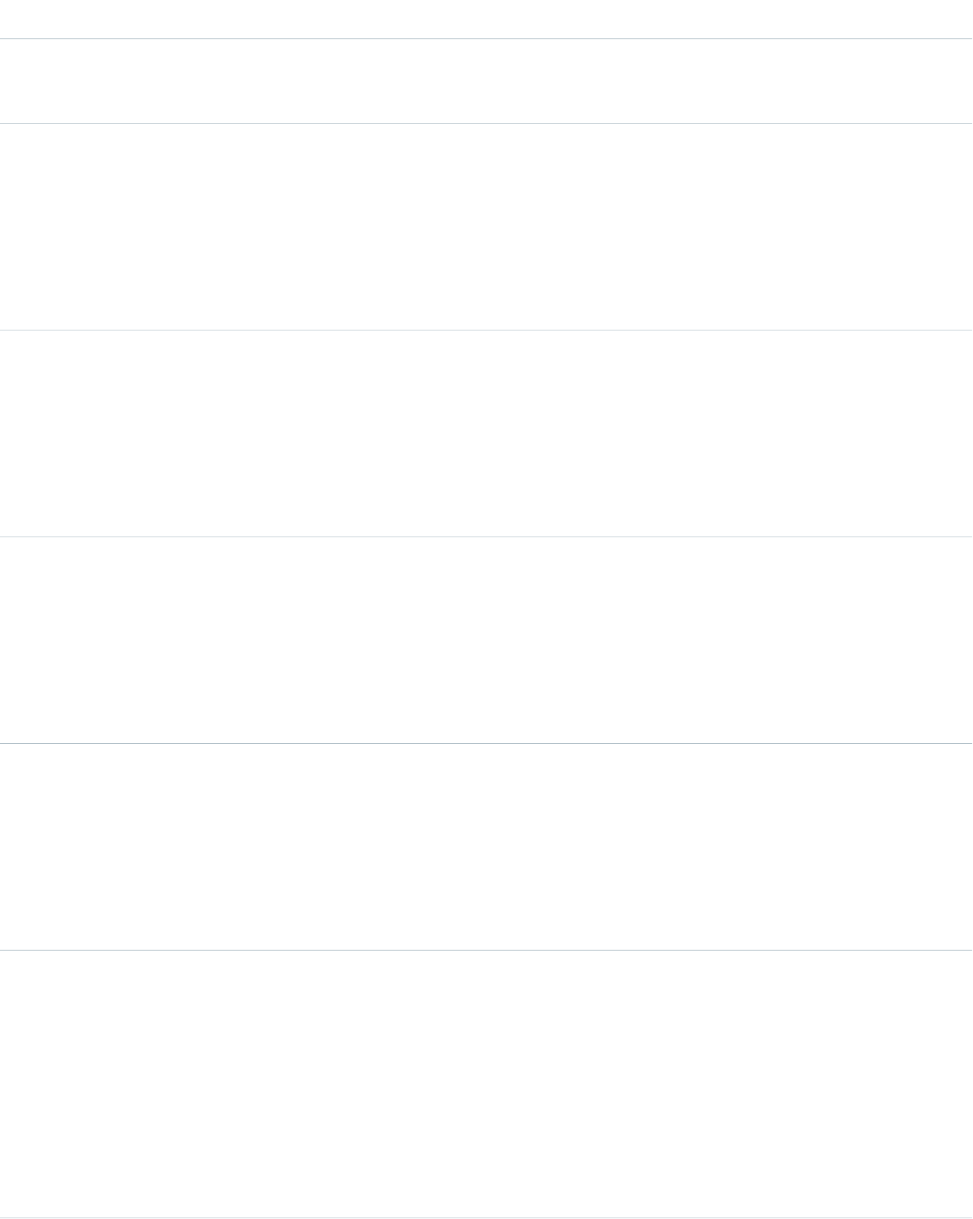
DetailsField Name
Description
Complete file type, such as “Microsoft Word Document.”
Type
boolean
IsFolder
Properties
Defaulted on create, Filter, Group, Sort
Description
Indicates whether item is a folder or file.
Type
string
MimeType
Properties
Filter, Group, Nillable
Description
MIME type of the content.
Type
string
Name
Properties
Filter, Nillable, Sort
Description
Name of the file or folder in the external data source.
Type
string
Owner
Properties
Filter, Group, Nillable
Description
Username of the content owner in the external data source.
Type
string
ParentId
Properties
Filter, Group, Nillable
Description
The ID of the parent folder for the record.
This field isn’t returned in queries or searches of the ContentHubItem object. It
supports only WHERE clauses, such as the following:
568
ContentHubItemStandard Objects
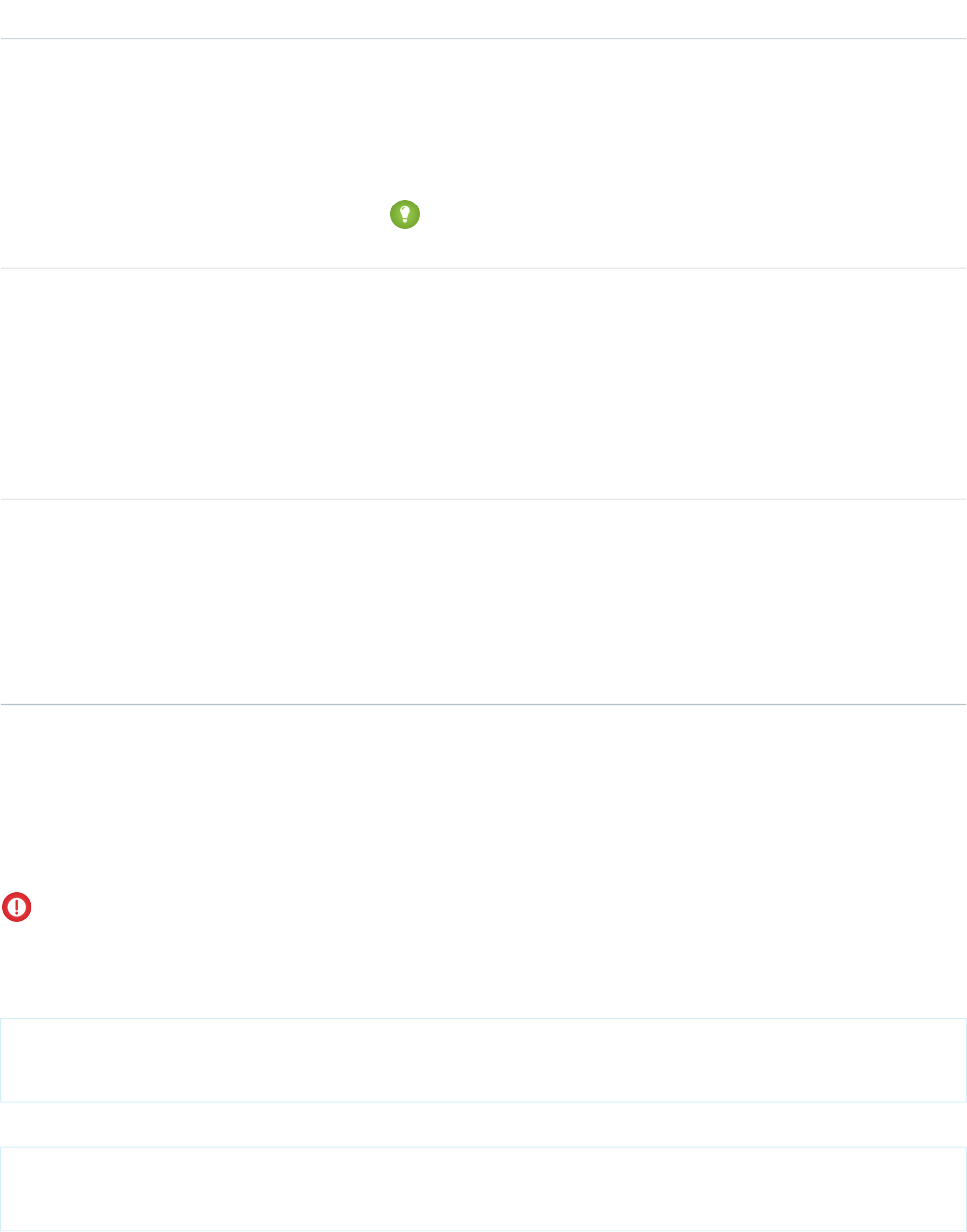
DetailsField Name
WHERE ContentHubRepositoryId = <ID of external
source> and ParentId = <ID of parent folder or
record>.
Or specify WHERE ParentId = <name of root folder> to return
the children of the root folder.
Tip: The ParentId field supports both Salesforce IDs (in the format
“0CHxxx”) and external IDs.
Type
string
Title
Properties
Group, Nillable
Description
The title that appears in the content, which often differs from the Name of the
containing file or folder.
Type
string
UpdatedBy
Properties
Group, Nillable
Description
Username for the person who last updated the file.
Usage
The following SOQL query examples show how to retrieve files and folders from a Files Connect external data source. These examples
use placeholders for ID values for the repository ID and folder IDs. Before running these queries, replace the placeholders with valid ID
values for your external data source and folders.
Important: You must filter queries and searches on ContentHubItem with the ContentHubRepositoryId field; for
example, SELECT Id FROM ContentHubItem WHERE ContentHubRepositoryId = <ID of external
data source>.
Example 1: Get the ID and name of the root folder in an external file source.
SELECT Id, Name
FROM ContentHubItem
WHERE ContentHubRepositoryId = '<repository ID>' AND ParentId = NULL
Example 2: List all folders and files under the specified root folder.
SELECT Id, Name
FROM ContentHubItem
WHERE ContentHubRepositoryId = '<repository ID>' AND ParentId = '<root folder ID>'
569
ContentHubItemStandard Objects
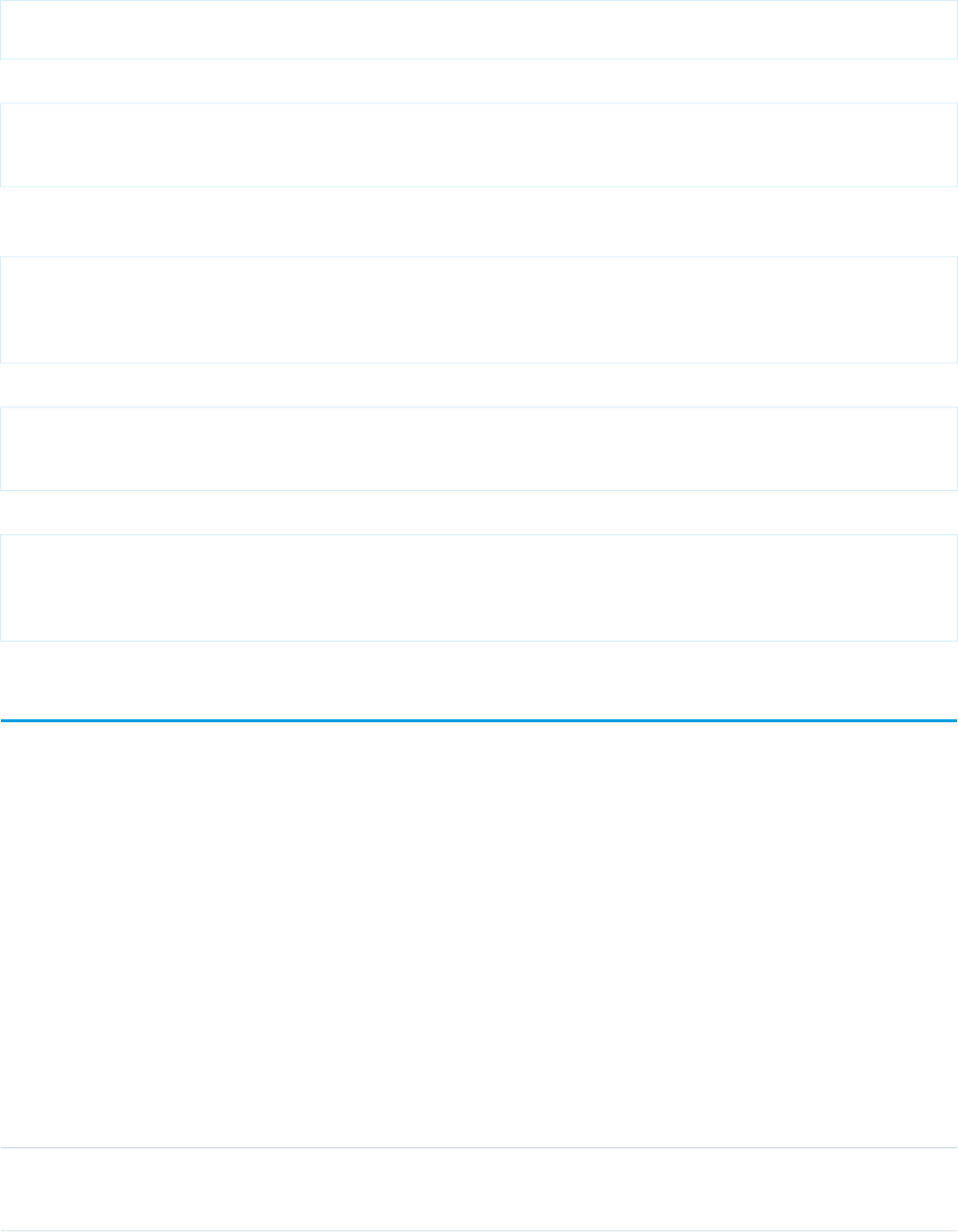
Example 3: List all external file data sources by querying ContentHubRepository.
SELECT DeveloperName
FROM ContentHubRepository
Example 4: List all files and folders in a given folder and external file source.
SELECT Id, Name
FROM ContentHubItem
WHERE ContentHubRepositoryId = '<repository ID>' AND ParentId = '<parent folder ID>'
Example 5: To return only folders in the result set, add IsFolder = true in the WHERE clause to a query that returns files and
folders. For example, the following query lists all folders under the root folder.
SELECT Id, Name
FROM ContentHubItem
WHERE ContentHubRepositoryId = '<repository ID>' AND ParentId = '<root folder ID>'
AND IsFolder = true
Example 6: Retrieve a link that is used to open the specified document in an external source.
SELECT ExternalDocumentUrl
FROM ContentHubItem
WHERE ContentHubRepositoryId = '<repository ID>' AND Id = '<document ID>'
SOSL Example: Retrieve the ID and name of all documents that contain the search string. The result set is limited to the first 10 documents.
FIND {<search string>}
RETURNING ContentHubItem(Id, Name
WHERE ContentHubRepositoryId = '<repository ID>')
LIMIT 10
ContentHubRepository
Represents a Files Connect external data source such as Microsoft SharePoint or OneDrive for Business. This object is available in API
version 33.0 and later.
Special Access Rules
Chatter and Files Connect must be enabled for the organization.
Supported Calls
describeLayout(), describeSObjects(), query(), retrieve()
Fields
DetailsField Name
Type
string
DeveloperName
570
ContentHubRepositoryStandard Objects
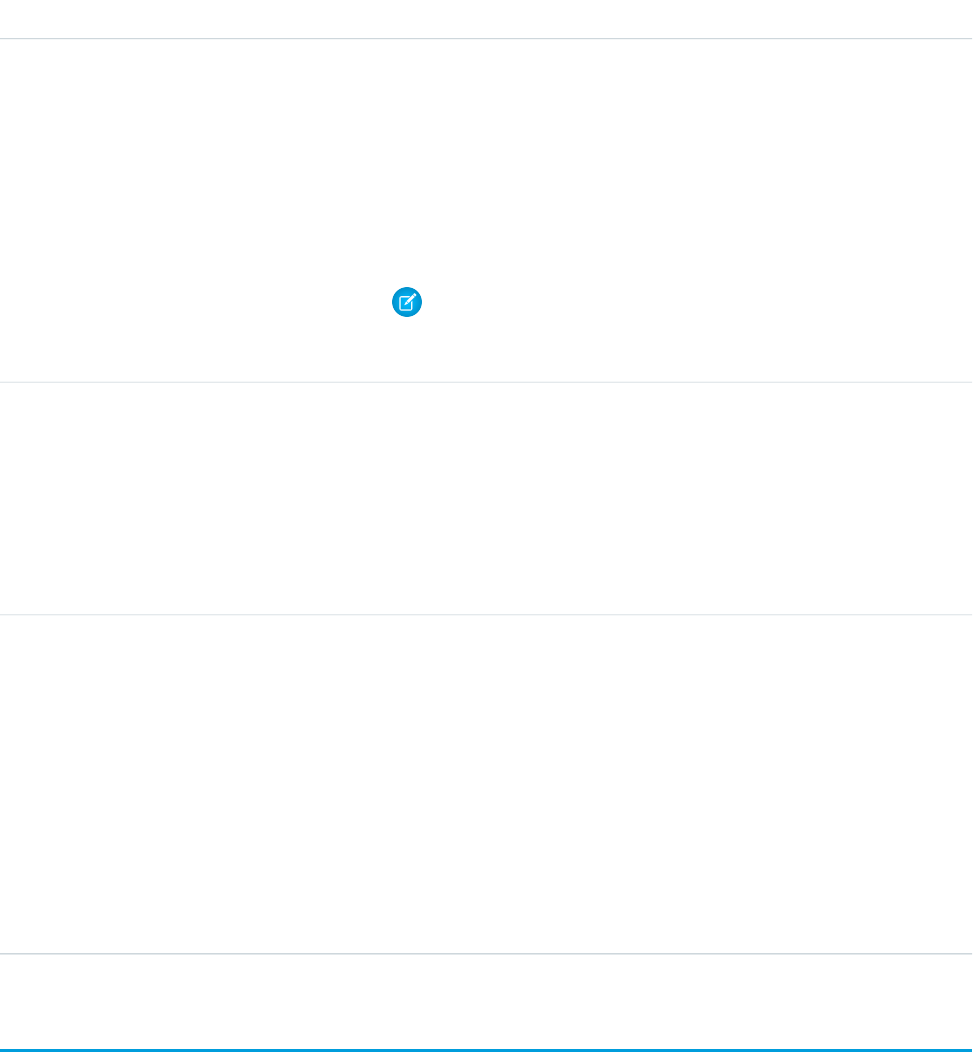
DetailsField Name
Properties
Filter, Group, Sort
Description
The unique name of the record in the API. This name can contain only underscores
and alphanumeric characters, and must be unique in your org. It must begin with
a letter, not include spaces, not end with an underscore, and not contain two
consecutive underscores. This field is automatically generated but you can supply
your own value if you create the record using the API.
Note: When creating large sets of data, always specify a unique
DeveloperName for each record. If no DeveloperName is specified,
performance may slow while Salesforce generates one for each record.
Type
string
MasterLabel
Properties
Filter, Group, Nillable, Sort
Description
Master label for the external data source. This display value is the internal label
and does not get translated.
Type
string
Type
Properties
Filter, Group, Nillable, Sort
Description
The data source type. Possible values are:
•contenthubGoogleDrive
•contenthubOffice365
•contenthubOneDrive
•contenthubSharepoint
ContentNote
Represents a note in Salesforce. This object is available in API version 32.0 and later.
Supported Calls
create(), delete(), describeLayout(), describeSObjects(), query(), retrieve(), search(), update()
571
ContentNoteStandard Objects
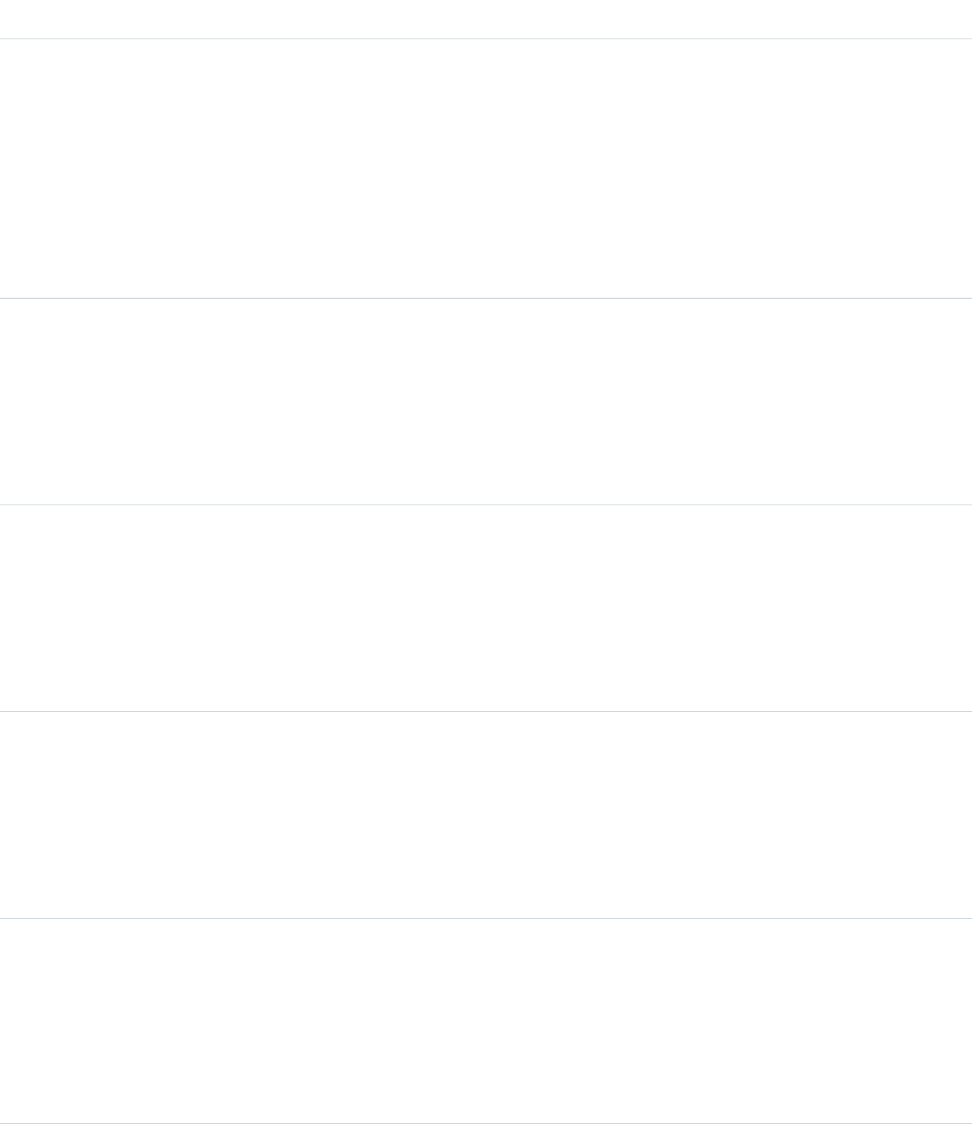
Special Access Rules
•Notes must be enabled.
Fields
DetailsField
Type
base64
Content
Properties
Create, Nillable, Update
Description
The content or body of the note, which can include propertly formatted HTML or plain text.
Any special characters within plain text in the Content field must be escaped. You can
escape special characters by calling content.escapeHtml4().
Type
int
ContentSize
Properties
Filter, Group, Nillable, Sort
Description
Size of the note in bytes.
Type
reference
CreatedById
Properties
Defaulted on createFilter, Group, Sort
Description
ID of the user who created the note.
Type
dateTime
CreatedDate
Properties
Defaulted on create, Filter, Sort
Description
Date the note was created.
Type
string
FileExtension
Properties
Filter, Group, Nillable, Sort
Description
File extension of the note.
572
ContentNoteStandard Objects
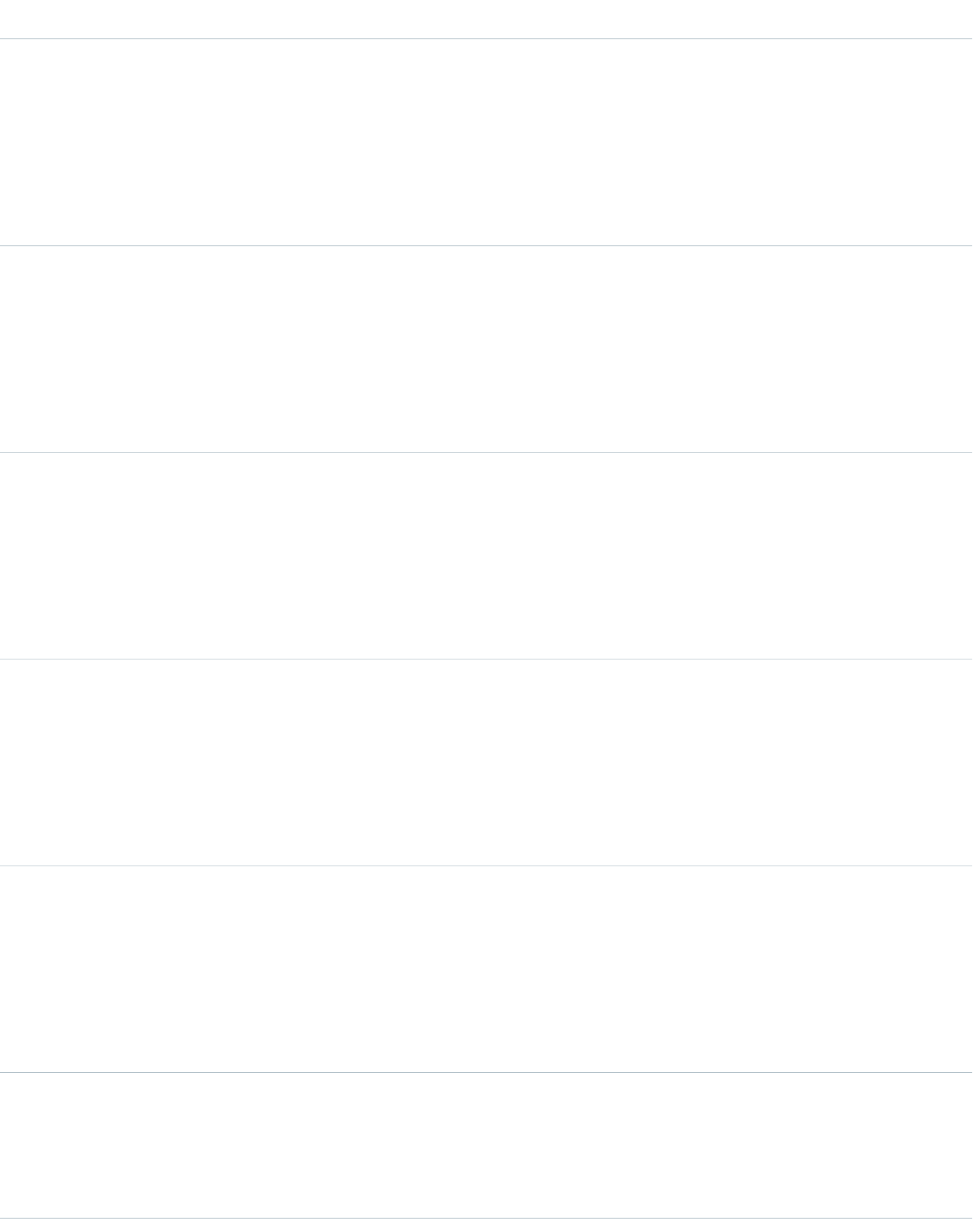
DetailsField
Type
string
FileType
Properties
Filter, Group, Nillable, Sort
Description
Type of file for the note. All notes have a file type of SNOTE.
Type
id
Id
Properties
Defaulted on createFilter, Group, Nillable, Sort
Description
ID of the note.
Type
boolean
IsDeleted
Properties
Defaulted on create, Filter, Group, Sort
Description
Indicates whether the note has been deleted.
Type
boolean
IsReadOnly
Properties
Defaulted on create, Group, Sort
Description
Indicates whether the note is read only.
Type
reference
LastModifiedById
Properties
Defaulted on create, Filter, Group, Sort
Description
The ID of the user who last modified the note.
Type
dateTime
LastModifiedDate
Properties
Defaulted on create, Filter, Sort
573
ContentNoteStandard Objects
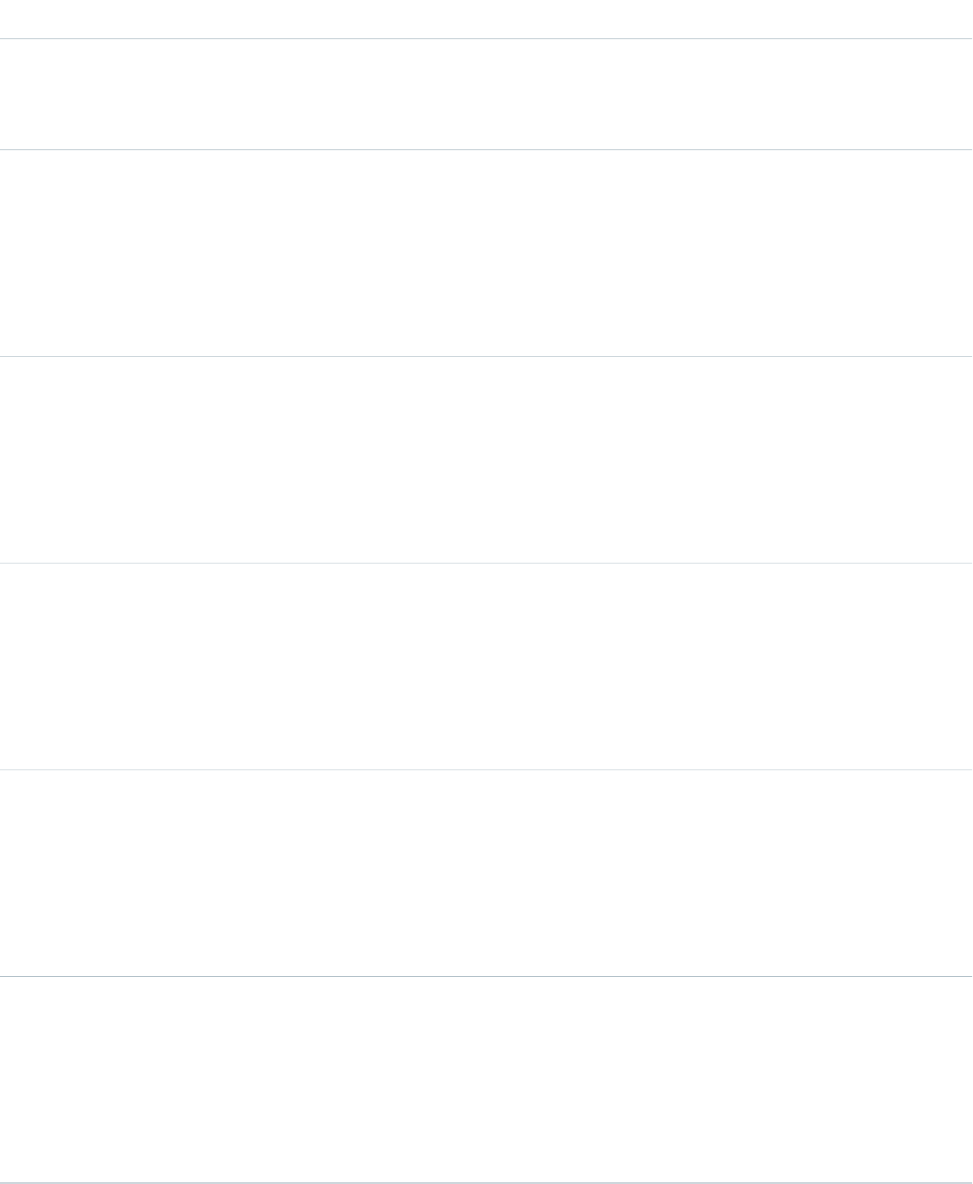
DetailsField
Description
Date the note was last modified. Updates when the Title or Content of the note are
updated.
Type
dateTime
LastViewedDate
Properties
Filter, Nillable Sort
Description
Date the note was last viewed. This field is available in API version 35.0 and later.
Type
reference
LatestPublishedVersionId
Properties
Filter, Group, Nillable, Sort
Description
ID of the ContentVersion for the latest published version of the note.
Type
reference
OwnerId
Properties
Filter, Group, Sort
Description
ID of the owner of the note.
Type
string
TextPreview
Properties
Filter, Group, Nillable, Sort
Description
A preview of the note’s content. This field is available in API version 35.0 and later.
Type
string
Title
Properties
Create, Filter, Group, idLookup, Namefield, Sort, Update
Description
Title of the note.
574
ContentNoteStandard Objects
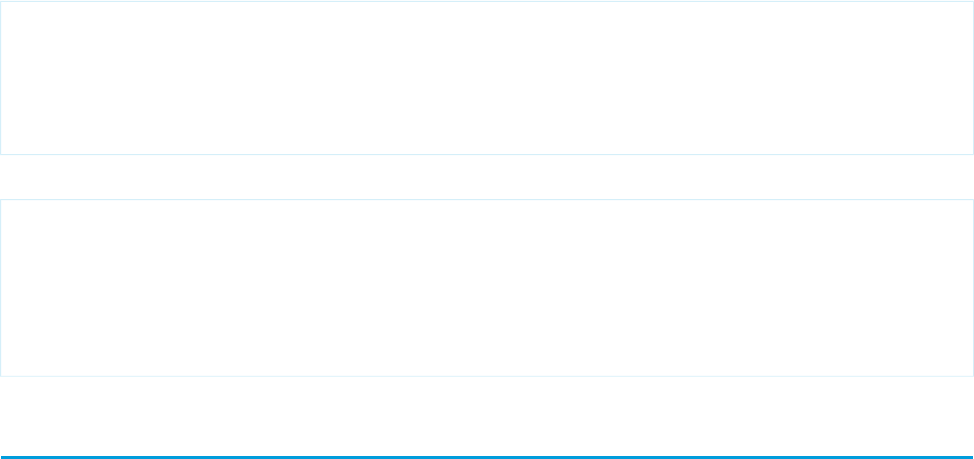
Usage
•The ContentNote object represents notes created with the enhanced note taking tool, released in Winter ‘16.
•Use ContentNote to create, query, retrieve, search, edit, and update notes.
•ContentNote is built on ContentVersion, and so it has many of the same usages.
•Not all fields can be set for notes. Only the Content and Title fields can be updated.
•The maximum file size you can upload via the SOAP API must be less than 50 MB. When a document is uploaded or downloaded
via the API, it is converted to base64. This conversion increases the document size by approximately 37%. Account for the base64
conversion increase so that the file you plan to upload is less than 50 MB.
•SOQL and SOSL queries on the ContentNote return only the most recent version of the note.
•To relate a note to a record, use ContentDocumentLink.
For example, the following code creates a note and escapes any special characters so they are converted to their HTML equivalents.
ContentNote cn = new ContentNote();
cn.Title = 'test1';
String body = 'Hello World. Before insert/update, escape special characters such as ", ',
&, and other standard escape characters.';
cn.Content = Blob.valueOf(body.escapeHTML4());
insert(cn);
In this example, the following code creates a note using text that is already formatted as HTML, so it does not need to be escaped.
ContentNote cn = new ContentNote();
cn.Title = 'test2';
String body = '<b>Hello World. Because this text is already formatted as HTML, it does not
need to be escaped.
Special characters such as ", etc. must already use their HTML equivalents.</b>';
cn.Content = body;
insert(cn);
ContentVersion
Represents a specific version of a document in Salesforce CRM Content or Salesforce Files. This object is available in versions 17.0 and
later for Salesforce CRM Content documents. This object is available in versions 20.0 and later for Salesforce Files.
The maximum number of versions that can be published in a 24-hour period is 36,000.
Supported Calls
create(), describeLayout(), describeSObjects(), query(), retrieve(), search(), update(), upsert()
Special Access Rules
•Customer and Partner Portal users must have the “View Content in Portal” permission to query content in libraries where they have
access.
•Customer and Partner Portal users can only publish, version, or edit documents if they have a Salesforce CRM Content feature license.
•All users with a content feature license can create versions in their personal library.
•Users (including users with the “View All Data” permission) can only query files they have access to, including:
575
ContentVersionStandard Objects
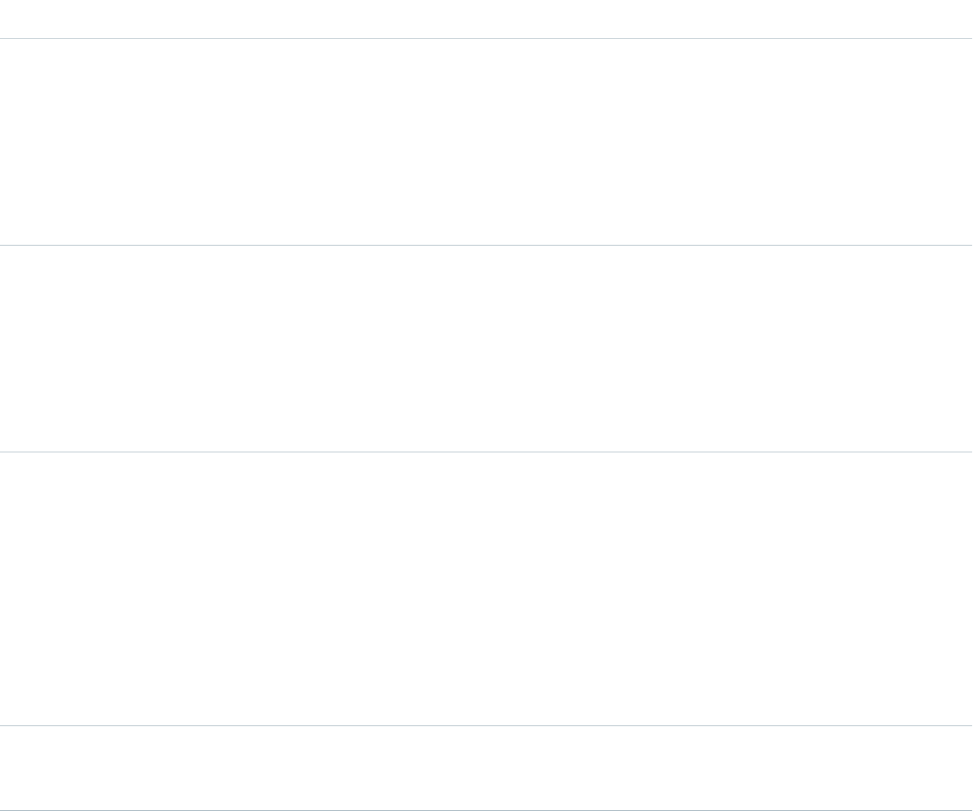
All Salesforce CRM Content files in libraries they're a member of and in their personal library, regardless of library permissions
(API version 17.0 and later).
–
–All Salesforce Files they own, posted on their profile, posted on groups they can see, and shared directly with them (API version
21.0 and later).
•All users can update versions in their personal library.
•The owner of a version or document can update the document if they are a member of the library, regardless of library permissions.
•To update a Salesforce CRM Content document, the user must be a member of the library with one of these library privileges enabled:
–“Add Content”
–“Add Content On Behalf of Others”
–“Manage Library”
•FileType is defined by either ContentUrl for links or PathOnClient for documents, but not both.
•In API version 34.0 and later, any file can be shared with libraries, whether the file originated in Chatter or in Salesforce CRM Content.
Fields
DetailsField
Type
string
Checksum
Properties
Filter, Group, Nillable, Sort
Description
MD5 checksum for the file.
Type
reference
ContentDocumentId
Properties
Create, Filter, Group, Sort
Description
ID of the document.
Type
picklist
ContentLocation
Properties
Create, Filter, Group, Restricted picklist, Sort
Description
Origin of the document. Valid values are:
•S—This is a document located within Salesforce. Label is Salesforce.
•E—This is a document located outside of Salesforce. Label is External.
Type
reference
ContentModifiedById
576
ContentVersionStandard Objects
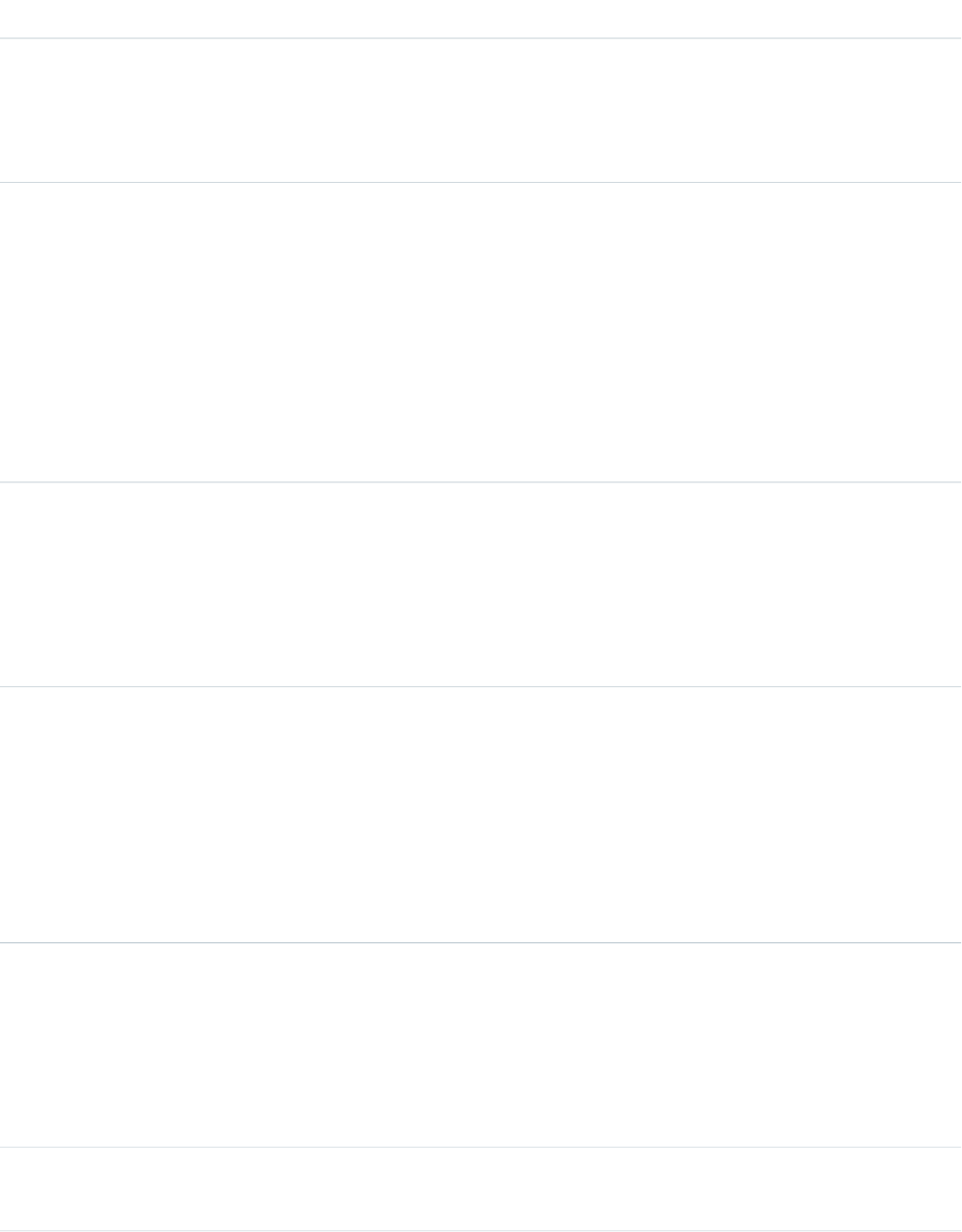
DetailsField
Properties
Filter, Group, Nillable, Sort
Description
ID of the user who modified the document.
Type
dateTime
ContentModifiedDate
Properties
Create, Filter, Nillable, Sort
Description
Date the document was modified.
ContentModifiedDate updates when, for example, the document is renamed or a
new document version is uploaded. When uploading the first version of a document,
ContentModifiedDate can be set to the current time or any time in the past.
Type
int
ContentSize
Properties
Filter, Group, Nillable, Sort
Description
Size of the document in bytes. Always zero for links.
Type
url
ContentUrl
Properties
Create, Filter, Group, Nillable, Sort, Update
Description
URL for links. This is only set for links. One of the fields that determines the FileType. The
character limit in API versions 39.0 and later is 1,300. The character limit in API versions 32.0
and earlier was 255.
Type
textarea
Description
Properties
Create, Filter, Nillable, Sort, Update
Description
Description of the content version.
Type
picklist
Division
577
ContentVersionStandard Objects

DetailsField
Properties
Defaulted on create, Filter, Group, Restricted picklist, Sort
Description
A logical segment of your organization's data. For example, if your company is organized
into different business units, you could create a division for each business unit, such as “North
America,” “Healthcare,” or “Consulting.” Available only if the organization has the Division
permission enabled.
Type
reference
ExternalDataSourceId
Properties
Create, Filter, Group, Nillable, Sort, Update
Description
ID of the external document referenced in the ExternalDataSource object.
Type
string
ExternalDocumentInfo1
Properties
Create, Filter, Nillable, Sort, Update
Description
Stores the URL of the file in the external content repository. The integration from the external
source determines the content for this string. After the reference or copy is created, the URL
of the external file is updated when you:
•Republish a file reference in Lightning Experience
•Open the document
•Create a file reference in the Chatter REST API with reuseReference set to true.
When the file is updated, the shared link is updated to the most current version.
Type
string
ExternalDocumentInfo2
Properties
Create, Filter, Nillable, Sort, Update
Description
Contains the external file ID. Salesforce determines the content for this string, which is private.
The content can change without notice, depending on the external system. After the file
reference is created, this field isn’t updated, even if the file path changes.
Type
int
FeaturedContentBoost
Properties
Filter, Group, Nillable, Sort
578
ContentVersionStandard Objects
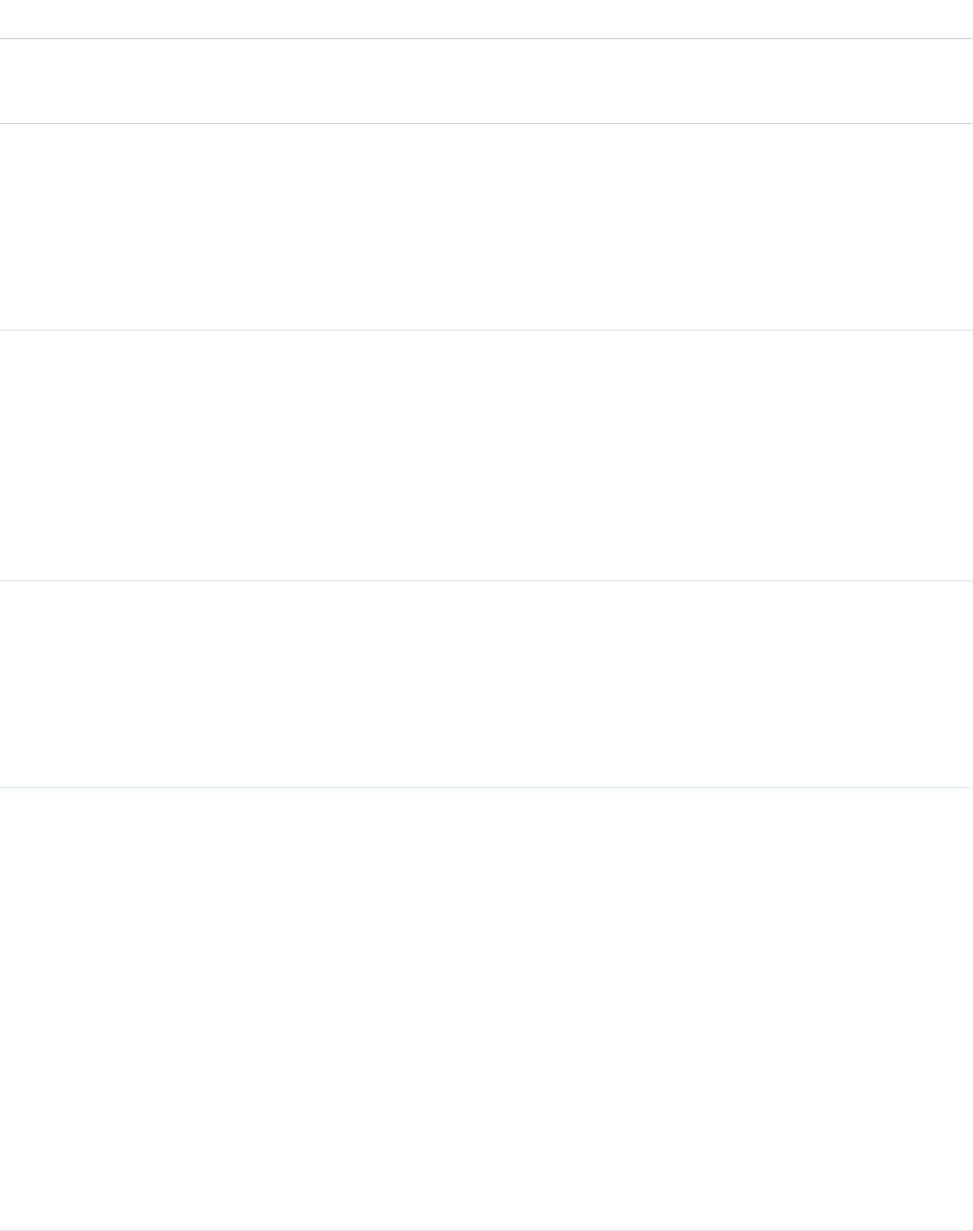
DetailsField
Description
Read only. Designates a document as featured.
Type
date
FeaturedContentDate
Properties
Filter, Group, Nillable, Sort
Description
Date the document was featured.
Type
string
FileExtension
Properties
Filter, Group, Nillable, Sort
Description
File extension of the document.
This field is available in API version 31.0 and later.
Type
string
FileType
Properties
Filter, Group, Sort
Description
Type of content determined by ContentUrl for links or PathOnClient for documents.
Type
reference
FirstPublishLocationId
Properties
Create, Filter, Group, Nillable, Sort
Description
ID of the location where the version was first published. If the version is first published into
a user's personal library or My Files, the field will contain the ID of the user who owns the
personal library or My Files. If the first version is published into a public library, the field will
contain the ID of that library.
This field is only set the first time a version is published via the API. It isn't set when a version
is published in Salesforce CRM Content or uploaded in Salesforce Files or. After the version
is published, it is a read-only field.
If you don't set a FirstPublishLocationId via the API, this field defaults to the
user's personal library, unless Origin is set to H, then this field defaults to My Files.
579
ContentVersionStandard Objects
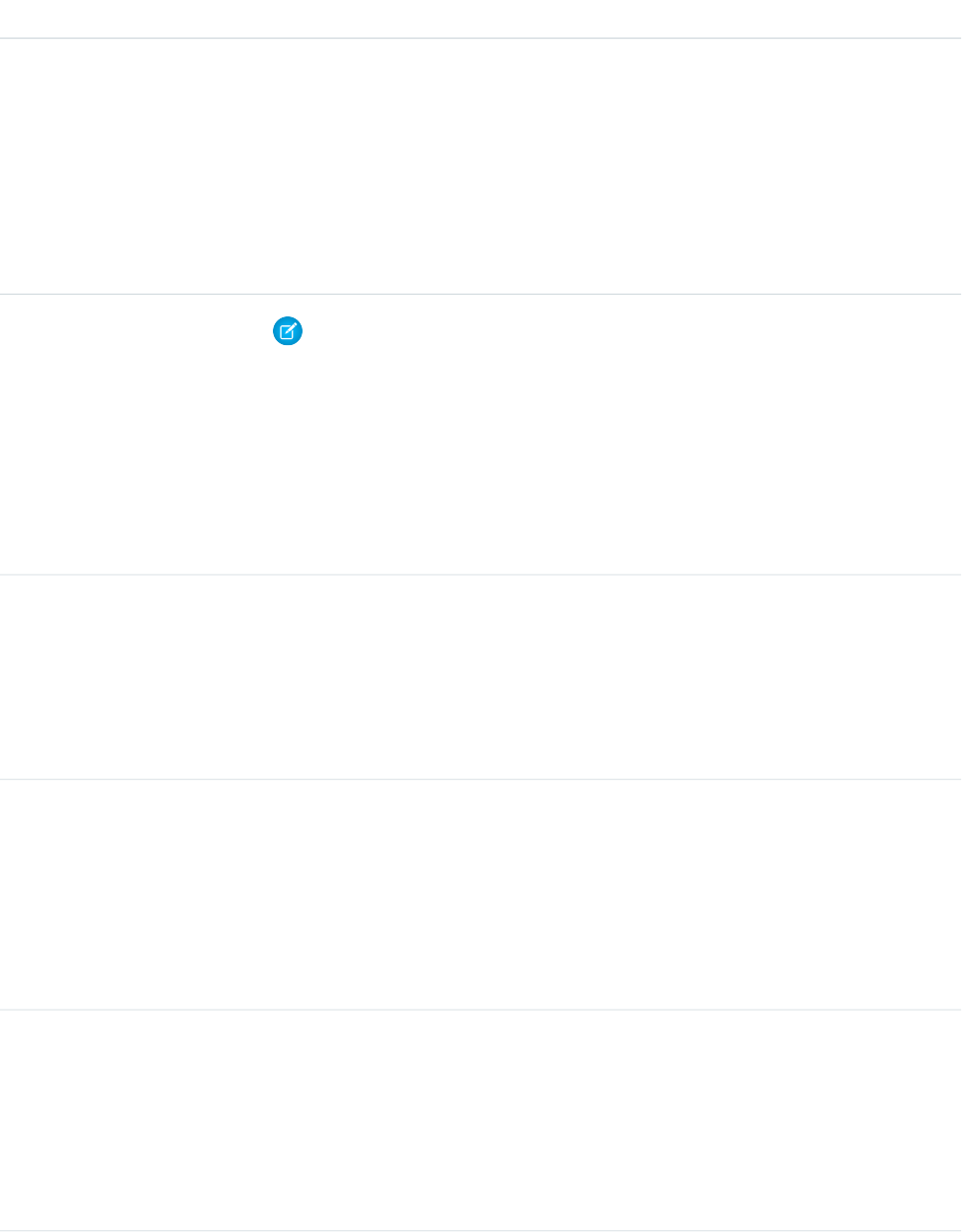
DetailsField
Type
boolean
IsAssetEnabled
Properties
Create, Group, Defaulted on create
Description
Can be specified on insert of ContentVersion to automatically convert a ContentDocument
file into a ContentAsset. This field can be SOQL queried, but it can’t be edited. This field is
available in API version 38.0 and later.
IsEncrypted Note: This information is about Shield Platform Encryption and not Classic Encryption.
Type
boolean
Properties
Defaulted on create, Filter, Group, Sort
Description
Indicates whether files are encrypted using Shield Platform Encryption (true) or not (false).
This field is available in API version 34.0 and later.
Type
boolean
IsLatest
Properties
Defaulted on create, Filter, Group, Sort
Description
Indicates whether this is the latest version of the document (true) or not (false).
Type
boolean
IsMajorVersion
Properties
Create, Defaulted on create, Filter, Group, Sort
Description
true if the document is a major version; false if the document is a minor version. Major
versions can’t be replaced.
Type
picklist
Language
Properties
Create, Filter, Nillable, Restricted picklist, Update
Description
The language for this document. This field defaults to the user's language unless the
organization is multi-language enabled.
580
ContentVersionStandard Objects
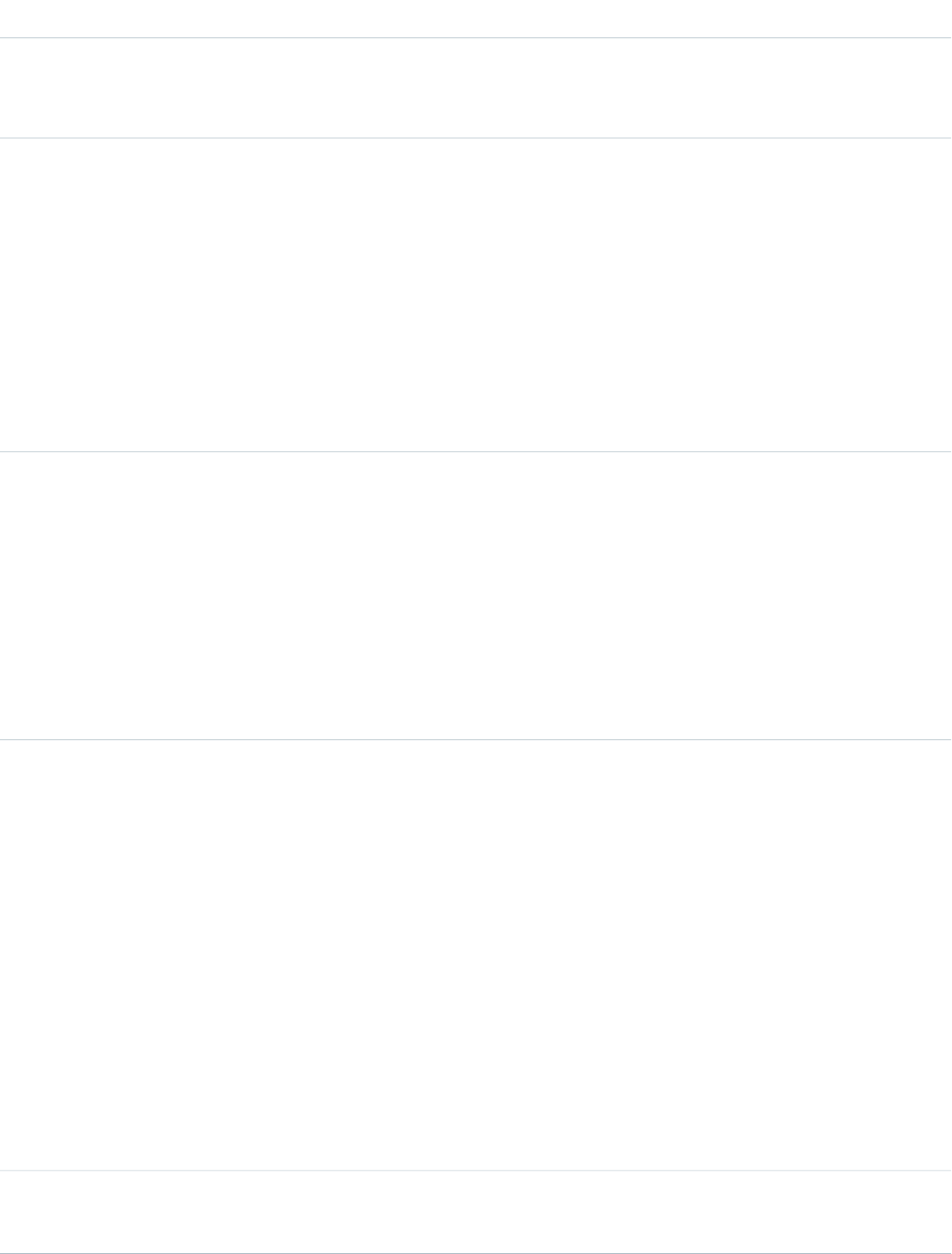
DetailsField
Specifies the language of the labels returned. The value must be a valid user locale (language
and country), such as de_DE or en_GB. For more information on locales, see the
Language field on the CategoryNodeLocalization object.
Type
int
NegativeRatingCount
Properties
Filter, Group, Nillable, Sort
Description
Read only. The number of times different users have given the document a thumbs down.
Rating counts for the latest version are not version-specific. If Version 1 receives 10
thumbs-down votes, and Version 2 receives 2 thumbs-down votes, the
NegativeRatingCount on Version 2 is 12. However, rating counts are not retroactive
for prior versions. The NegativeRatingCount on Version 1 is 10.
Type
reference
NetworkId
Properties
Create, Filter, Group, Nillable, Sort
Description
ID of the community that this file originated from. This field is available in API version 26.0
and later, if Salesforce Communities is enabled for your organization.
You can only add a NetworkId when creating a file. You can’t change or add a
NetworkId for an existing file.
Type
picklist
Origin
Properties
Create, Defaulted on create, Filter, Group, Restricted picklist, Sort
Description
The source of the content version. Valid values are:
•C—This is a Content document from the user's personal library. Label is Content. The
FirstPublishLocationId must be the user's ID. If
FirstPublishLocationId is left blank, it defaults to the user's ID.
•H—This is a Salesforce file from the user's My Files. Label is Chatter. The
FirstPublishLocationId must be the user's ID. If
FirstPublishLocationId is left blank, it defaults to the user's ID. Origin can
only be set to H if Chatter is enabled for your organization.
This field defaults to C. Label is Content Origin.
Type
reference
OwnerId
581
ContentVersionStandard Objects
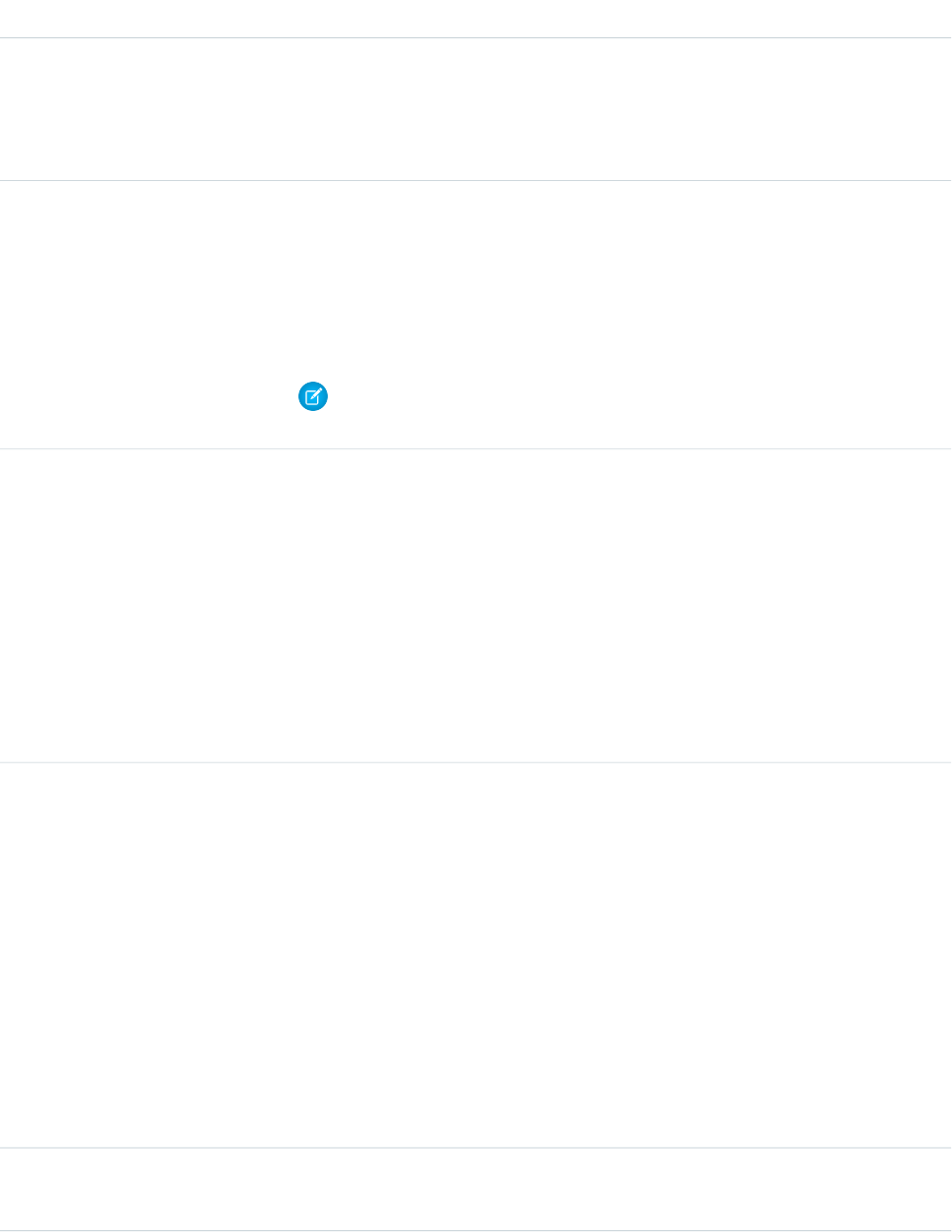
DetailsField
Properties
Create, Defaulted on create, Filter, Group, Sort, Update
Description
ID of the owner of this document.
Type
string
PathOnClient
Properties
Create, Filter, Nillable, Sort
Description
The complete path of the document. One of the fields that determines the FileType.
Note: You must specify a complete path including the path extension in order for
the document to be visible in the Preview tab.
Type
int
PositiveRatingCount
Properties
Filter, Group, Nillable, Sort
Description
Read only. The number of times different users have given the document a thumbs up.
Rating counts for the latest version are not version-specific. If Version 1 receives 10 thumbs-up
votes, and Version 2 receives 2 thumbs-up votes, the PositiveRatingCount on
Version 2 is 12. However, rating counts are not retroactive for prior versions. The
PositiveRatingCount on Version 1 is 10.
Type
picklist
PublishStatus
Properties
Defaulted on create, Filter, Group, Restricted picklist, Sort
Description
Indicates if and how the document is published. Valid values are:
•P—The document is published to a public library and is visible to other users. Label is
Public.
•R—The document is published to a personal library and is not visible to other users.
Label is Personal Library.
•U—The document is not published because publishing was interrupted. Label is Upload
Interrupted.
Type
int
RatingCount
582
ContentVersionStandard Objects

DetailsField
Properties
Filter, Group, Nillable, Sort
Description
Read only. Total number of positive and negative ratings.
Type
string
ReasonForChange
Properties
Create, Filter, Nillable, Sort, Update
Description
The reason why the document was changed. This field can only be set when inserting a new
version (revising) a document.
Type
reference
RecordTypeId
Properties
Create, Filter, Nillable, Update
Description
ID of the record type of the version.
Custom fields are restricted in RecordTypeId. When an administrator creates a custom
field via the API it must be added to at least one page layout:
•If the custom field is added to the page layout associated with the General record type,
the RecordTypeId that corresponds to that record type does not have to be set on
the version record.
•If the custom field is added to the page layout associated with a custom record type, the
RecordTypeId that corresponds to that record type must be set on the version
record.
Type
picklist
SharingOption
Properties
Create, Defaulted on create, Filter, Group, Restricted picklist, Sort, Update
Description
Controls whether or not sharing is frozen for a file. Only administrators and file owners with
Collaborator access to the file can modify this field. Default is Allowed, which means that
new shares are allowed. When set to Restricted, new shares are prevented without
affecting existing shares.
This field is available in API versions 35.0 and later.
Type
textarea
TagCsv
583
ContentVersionStandard Objects
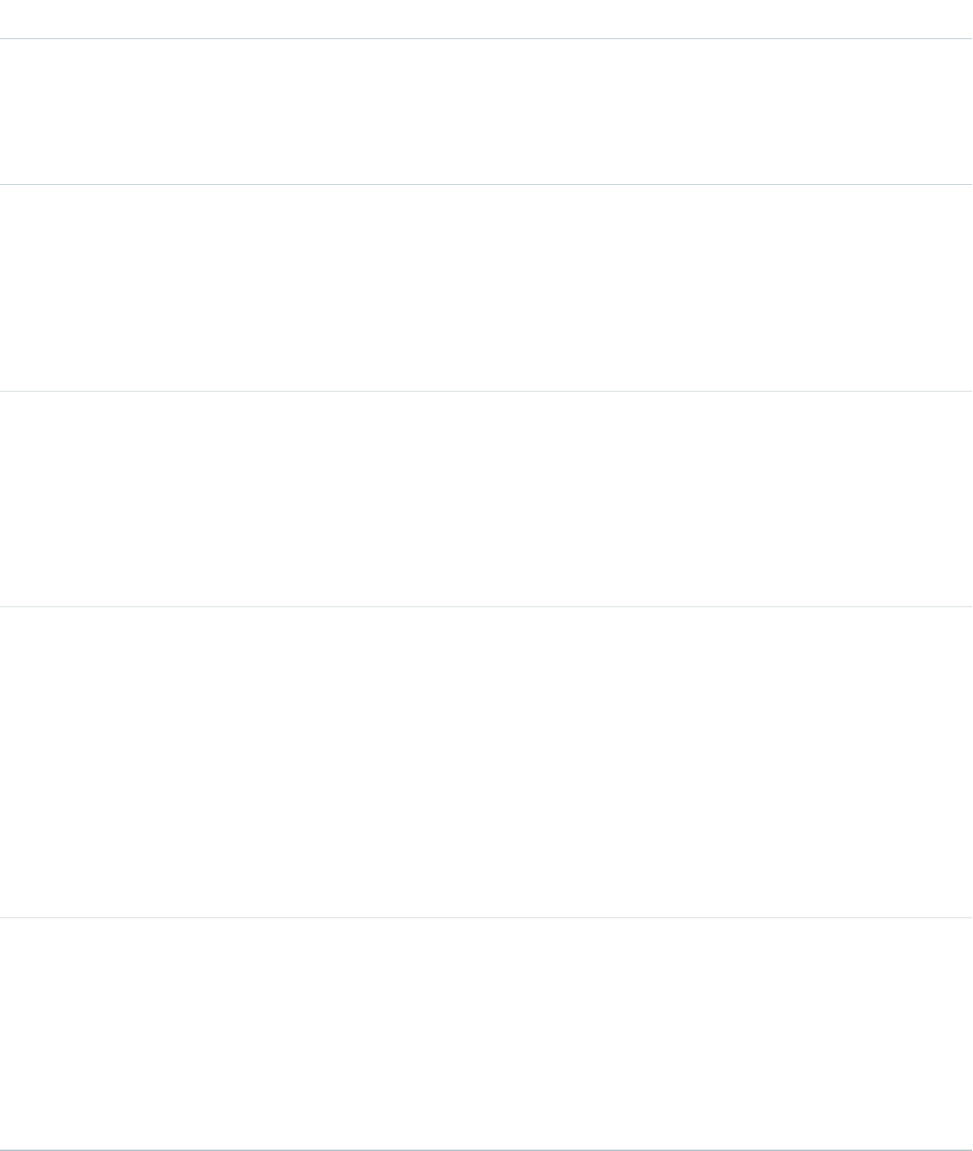
DetailsField
Properties
Create, Nillable, Sort, Update
Description
Text used to apply tags to a content version via the API.
Type
string
TextPreview
Properties
Nillable, Filter,Group, Sort
Description
A preview of a document. Available in API version 35.0 and later.
Type
string
Title
Properties
Create, Filter, Group, Sort, Update
Description
The title of a document.
Type
base64
VersionData
Properties
Create, Nillable, Update
Description
Encoded file data. This field can't be set for links. The maximum file size you can upload via
the SOAP API must be less than 50 MB. When a document is uploaded or downloaded via
the API, it is converted to base64 and stored in VersionData. This conversion increases
the document size by approximately 37%. You must account for the base64 conversion
increase so that the file you plan to upload is less than 50 MB.
Type
string
VersionNumber
Properties
Filter, Group, Nillable, Sort
Description
The version number. The number increments with each version of the document, for example,
1, 2, 3.
584
ContentVersionStandard Objects

Usage
•Use this object to create, query, retrieve, search, edit, and update a specific version of a Salesforce CRM Content document or Salesforce
file. Use the ContentDocument object to retrieve, query, update, and delete the latest version of a document, but not a content pack,
in a library or a Salesforce file .
•Use this object to create, query, retrieve, search, edit, and update a specific version of a Salesforce file. Use the ContentDocument
object to retrieve, query, update, and delete the latest version of a Salesforce file .
•To query a file that is shared only with a record, you must specify the content ID of the file.
•Not all fields can be set for Salesforce Files.
•You can only update a version if it is the latest version and if it is published.
•You can't archive versions.
•Using API version 32.0 and later, you can update record types on versions.
•You can't delete a version via the API.
•The maximum file size you can upload via the SOAP API must be less than 50 MB. When a document is uploaded or downloaded
via the API, it is converted to base64 and stored in VersionData. This conversion increases the document size by approximately
37%. You must account for the base64 conversion increase so that the file you plan to upload is less than 50 MB.
•To download a document via the API, you must export the VersionData of the document. This does not increase the download
count.
•When you upload a document from your local drive using the Data Loader, you must specify the actual path in both VersionData
and PathOnClient. VersionData identifies the location and extracts the format and PathOnClient identifies the type
of document being uploaded.
•SOQL queries on the ContentVersion object return all versions of the document. SOSL searches on the ContentVersion object return
only the most recent version of the document.
•If you query versions in the API, versions with a PublishStatus of Upload Interrupted are not returned.
•Documents published into a personal library assume the default record type that is set for the user profile of the person publishing
the document (General, if no default is set for the user profile).
Note: An administrator can rename the default (Content Version Layout) page layout.
•Contact Manager, Group, Professional, Enterprise, Unlimited, and Performance Edition customers can publish a maximum of 36,000
new versions per 24–hour period. Developer Edition and trial users can publish a maximum of 2,500 new versions per 24–hour
period.
•Custom validation rules can prevent an update of documents published into a personal library via the API.
Applying Tags to ContentVersion Records
Tags can be applied to ContentVersion records using either Enterprise or Partner API.
To apply tags to a ContentVersion record, set a value in the TagCsv field. For example, setting this field to one,two,three creates
and associates three tags to that version.
•The maximum length of the TagCsv field is 2,000 characters.
•The maximum length of an individual tag is 100 characters.
•When tags are applied to a version, the content is indexed automatically and the tags are searchable.
•You can't apply tags to a TagCsv that is published into a personal library.
•You can't apply tags using the ContentDocument object.
585
ContentVersionStandard Objects

•You can't change or delete tag names. You can remove tags from a document, but that doesn't delete the tag.
•Tags are case insensitive. You can't have two tags with the same name even if they use different uppercase and lowercase letters.
The case of the original tag is always used.
To delete tags from a ContentVersion record, perform a standard API update, and remove any values from the TagCsv field that you
want to delete. For example, if the original TagCsv is one,two,three, perform an API update specifying one,three in the
TagCsv field to delete two. To delete all tags from a ContentVersion you perform a standard API update by setting the field to null.
If you create a ContentVersion record and want to revise it via the API, you insert another ContentVersion record but associate it to the
same ContentDocument record as the original. This has an impact on tagging:
•If you insert the revision and do not set any value in the TagCsv field, any tags applied to the previous version are automatically
applied to the new version.
•If you insert the revision and specify a new TagCsv field, no tags transfer over and the tags you specify are applied instead.
When you perform a SOQL query for a ContentVersion record and select the TagCsv field, all the tags associated with that record are
returned. The tags in the string are always ordered alphabetically even if they were inserted in a different order. You can't use the
TagCsv field as part of a filter in a SOQL query. You can't query all tags in your organization.
Library tagging rules:
•API tagging respects the tagging restrictions that exist on any library that the document is published into. For example, if the library
is in restricted tagging mode and only allows tags one,three, you can't save a version with a TagCsv of one,two,three.
•If the library is in guided tagging mode, you can apply tags to the ContentVersion. You can't query the value of guided tags on a
library, but you can query the tagging model of a library.
SEE ALSO:
ContentDocument
ContentVersionHistory
ContentVersionHistory
Represents the history of a specific version of a document. This object is available in version 17.0 and later.
Supported Calls
describeSObjects(), getDeleted(), getUpdated(), query(), retrieve()
Special Access Rules
•Customer and Partner Portal users must have the “View Content in Portal” permission to query content in libraries where they have
access.
•A user can query all versions of a document from their personal library and any version that is part of or shared with a library where
they are a member, regardless of library permissions.
586
ContentVersionHistoryStandard Objects
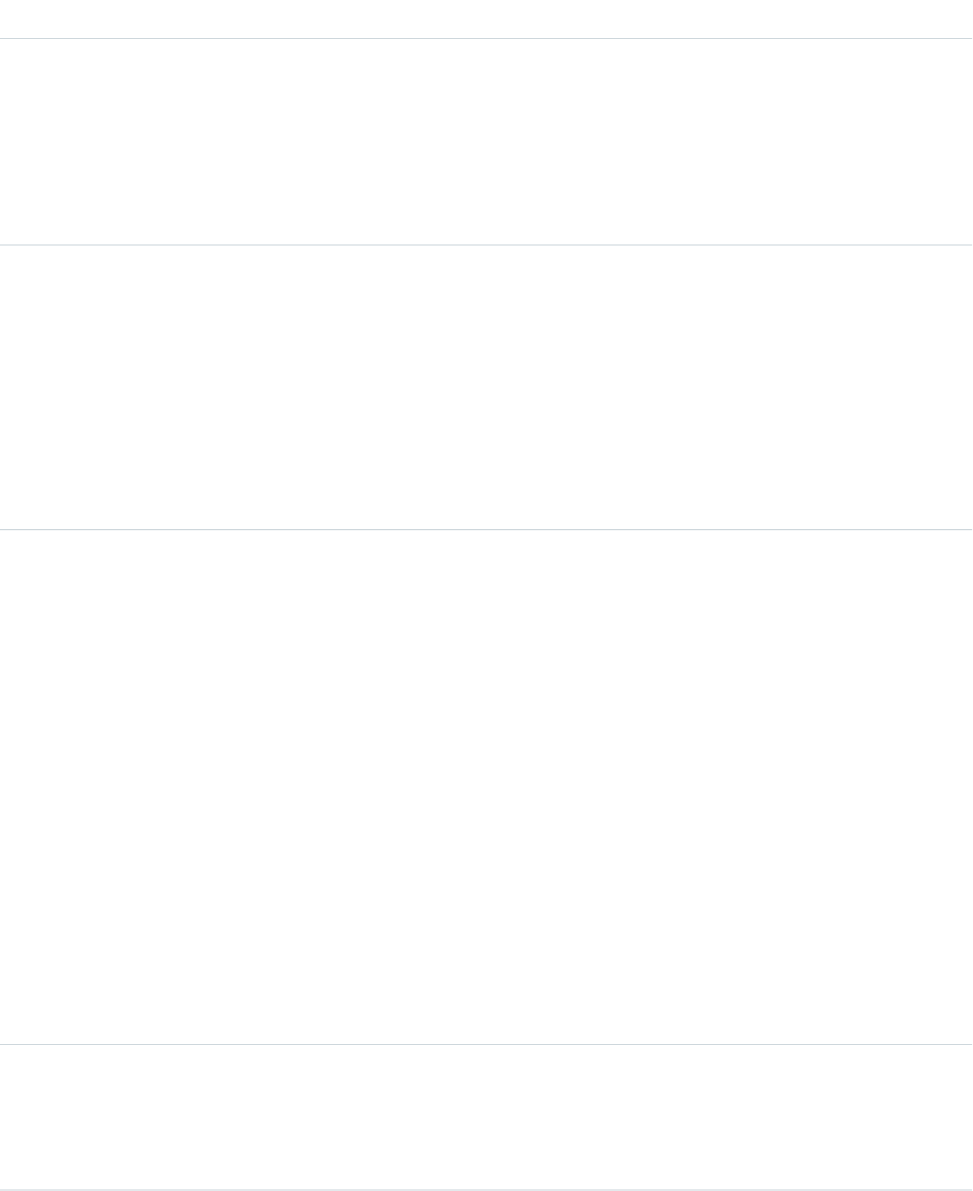
Fields
DetailsField
Type
reference
ContentVersionId
Properties
Filter, Group, Sort
Description
ID of the version.
Type
picklist
Division
Properties
Defaulted on create, Filter, Group, Restricted picklist, Sort
Description
A logical segment of your organization's data. For example, if your company is organized
into different business units, you could create a division for each business unit, such as “North
America,” “Healthcare,” or “Consulting.” Available only if the organization has the Division
permission enabled.
Type
picklist
Field
Properties
Filter, Group, Restricted picklist, Sort
Description
The name of the field that was changed. Possible values include:
•contentVersionCreated—A new version is created.
•contentVersionUpdated—The title, description, or any custom field on the
version is changed.
•contentVersionDownloaded—A version is downloaded.
•contentVersionViewed—The version details are viewed.
•contentVersionRated—The version is rated.
•contentVersionCommented—The version receives a comment.
•contentVersionDataReplaced—The new version replaces the previous version,
which can happen only when the new version is uploaded immediately after the previous
version.
Type
anyType
NewValue
Properties
Nillable, Sort
587
ContentVersionHistoryStandard Objects
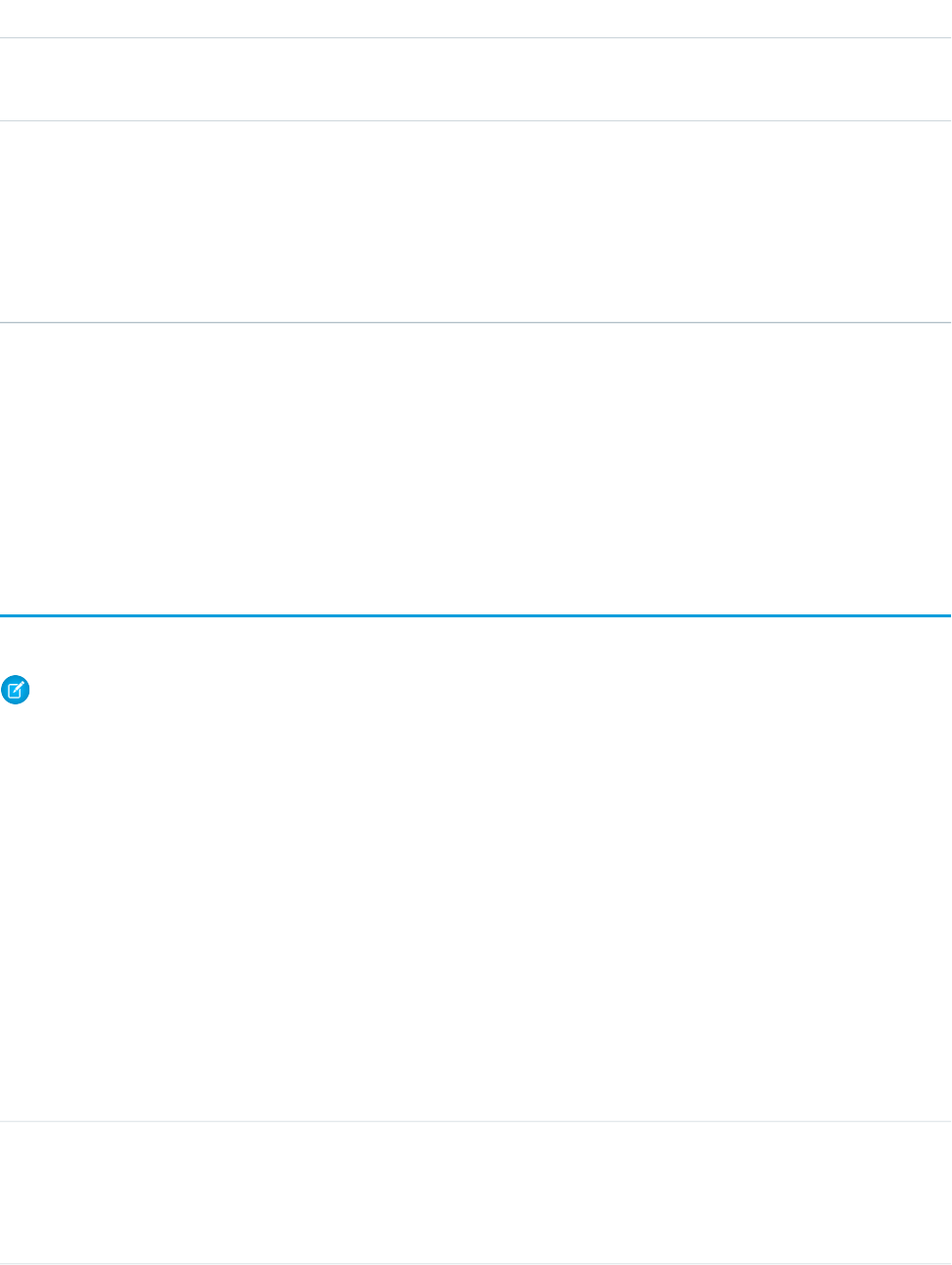
DetailsField
Description
The new value of the field that was changed.
Type
anyType
OldValue
Properties
Nillable, Sort
Description
The latest value of the field before it was changed.
Usage
Use this read-only object to query the history of a document version.
SEE ALSO:
ContentVersion
ContentWorkspace
Represents a public library in Salesforce CRM Content. This object is available in versions 17.0 and later.
Note: This object does not apply to personal libraries.
Supported Calls
describeSObjects(), query(), retrieve()
Special Access Rules
•Customer and Partner Portal users can only edit the library document object if they have a Salesforce CRM Content feature license.
•Customer and Partner Portal users can query this object if they have the “View Content in Portal” permission. A user can query all
public libraries where they are members, regardless of library permissions.
Fields
DetailsField
Type
reference
DefaultRecordTypeId
Properties
Filter, Nillable
588
ContentWorkspaceStandard Objects
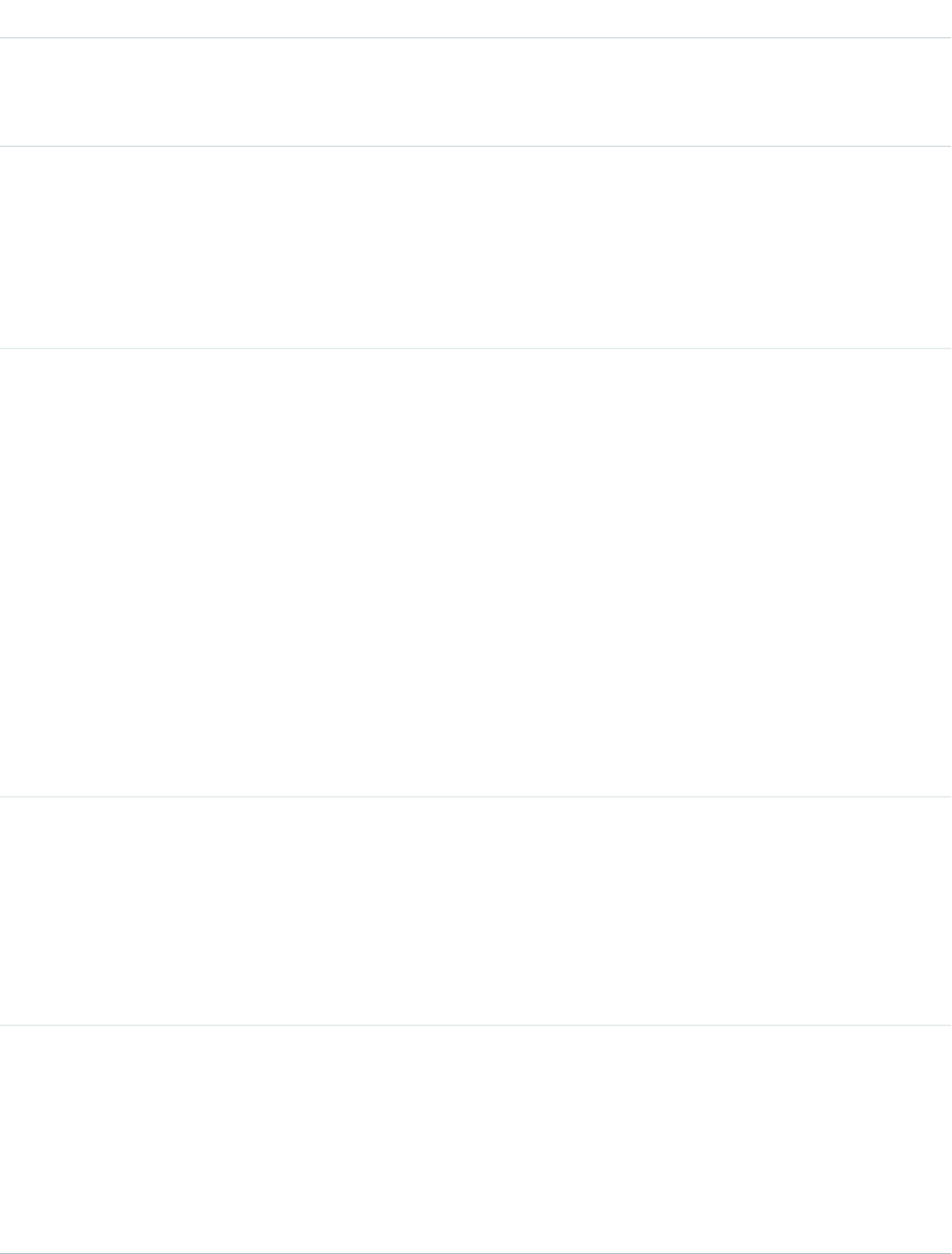
DetailsField
Description
ID of the default content type for the library. Content types are the containers
for custom fields in Salesforce CRM Content.
Type
textarea
Description
Properties
Filter, Nillable
Description
Text description of the content library.
Type
string
DeveloperName
Properties
Filter, Group, Nillable, Sort
Description
The unique name of the library in the API. Allows a link to the library to be
packaged when an asset file is added to a package. Although libraries are not
a packageable entity, references to libraries with a developer name will be
included in the package when asset files are packaged. These links can then
be restored in the target org.
This name can contain only underscores and alphanumeric characters, and
must be unique in your org. It must begin with a letter, not include spaces, not
end with an underscore, and not contain two consecutive underscores. Label
is Unique Name.
This field is available in API version 39.0 and later.
Type
boolean
IsRestrictContentTypes
Properties
Defaulted on create, Filter
Description
Read only. Indicates whether content types have been restricted (true) or
not (false).
Type
boolean
IsRestrictLinkedContentTypes
Properties
Defaulted on create, Filter
Description
Read only. Indicates whether linked content types have been restricted (true)
or not (false).
589
ContentWorkspaceStandard Objects
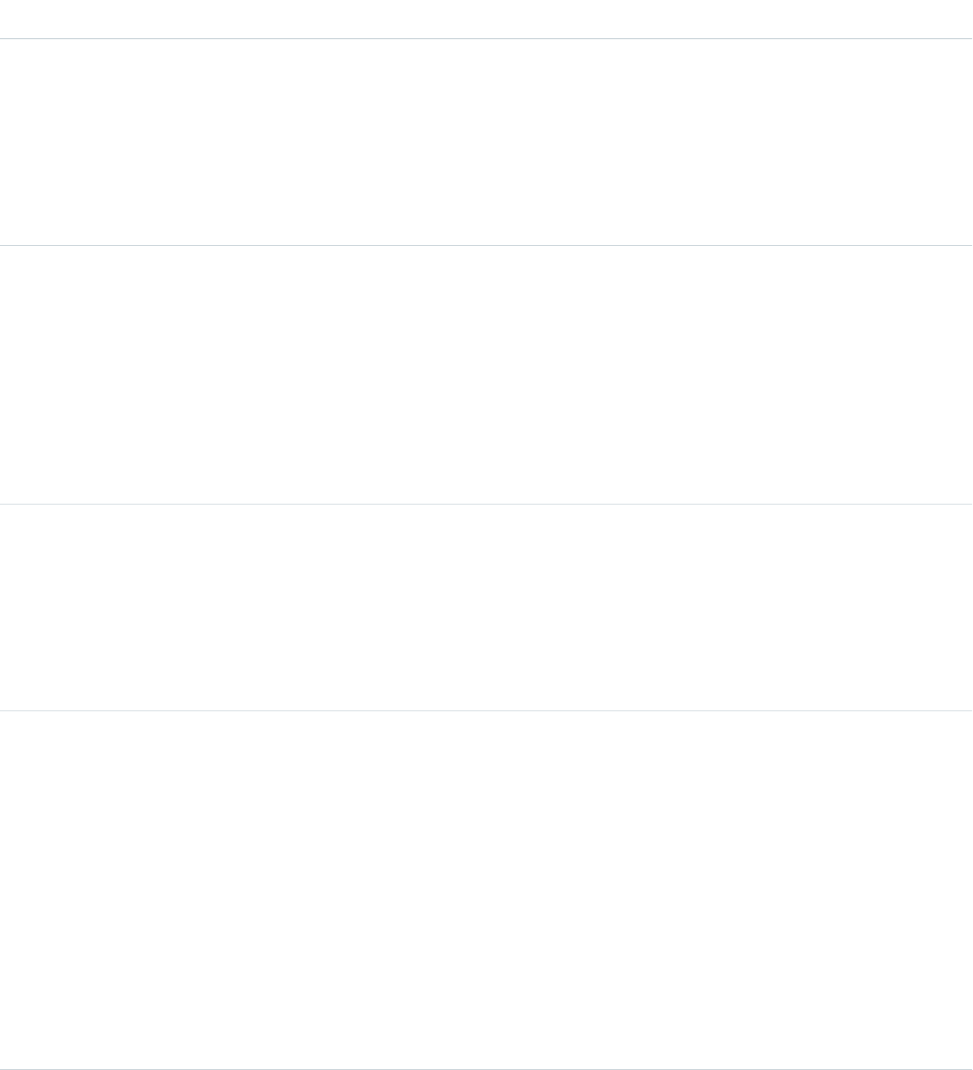
DetailsField
Type
string
Name
Properties
Filter, idLookup
Description
Name of the library.
Type
string
NamespacePrefix
Properties
Filter, Group, Nillable, Sort
Description
The unique name of the library in the API. Allows a link to the library to be
packaged when an asset file is added to a package. Limit: 15 characters. This
field is available in API version 39.0 and later.
Type
reference
RootContentFolderId
Properties
Filter, Group, Nillable, Sort
Description
ID of root folder of the library. This field is available in API version 39.0 and later.
Type
picklist
TagModel
Properties
Defaulted on create, Filter, Nillable, Restricted picklist
Description
The type of tagging assigned to a library. Valid values are:
•U — Unrestricted. No restrictions on tagging. Users can enter any tag when
publishing or editing content.
•G — Guided. Users can enter any tag when publishing or editing content,
but they are also offered a list of suggested tags.
•R — Restricted. Users must choose from a list of suggested tabs.
Type
picklist
WorkspaceType
Properties
Filter, Group, Nillable, Restricted picklist, Sort
Description
Differentiates between different types of libraries. Valid values are:
590
ContentWorkspaceStandard Objects
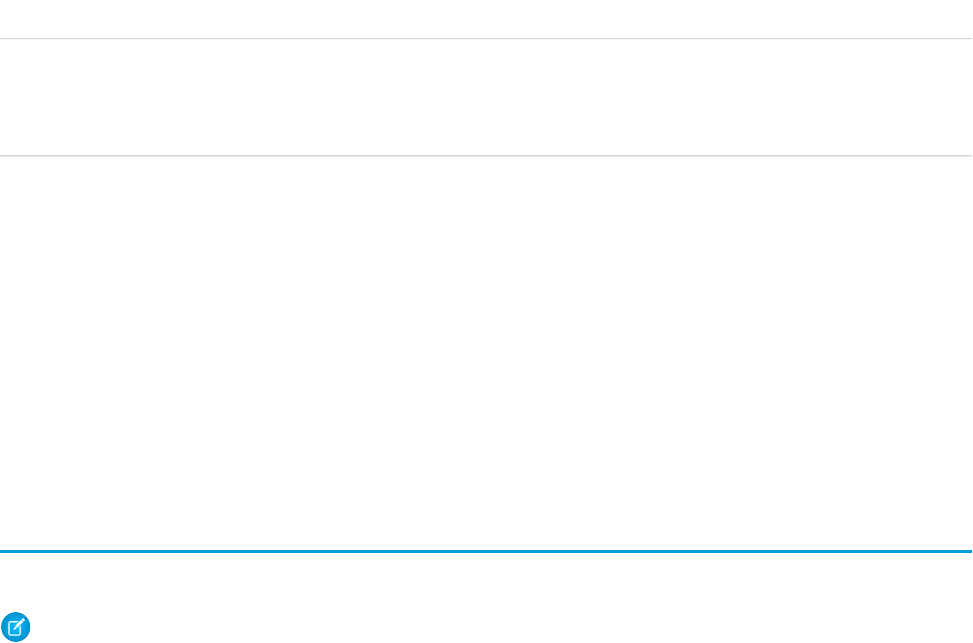
DetailsField
•R — Regular library
•B — Org asset library
This field is available in API version 39.0 and later.
Usage
Use this object to query libraries to find out where documents can be published.
If the content type is not specified when publishing a new version into a library, it will be determined by the DefaultRecordTypeId
of the primary library.
You can't create, update, or delete a library via the API.
SEE ALSO:
ContentWorkspaceDoc
ContentWorkspaceDoc
Represents a link between a document and a public library in Salesforce CRM Content. This object is available in versions 17.0 and later.
Note: This object does not apply to documents and versions in a personal library.
Supported Calls
create(), delete(), describeSObjects()query(), retrieve(), update(), upsert()
Special Access Rules
•Customer and Partner Portal users must have the “View Content in Portal” permission in order to query and obtain content in libraries
where they have access.
•Customer and Partner Portal users can only edit documents if they have a Salesforce CRM Content feature license.
•To create a ContentWorkspaceDoc, you must be a member of the library with one of these library privileges enabled:
–“Add Content”
–“Add Content On Behalf of Others”
–“Manage Library”
•To query all library documents in a library, a user must be a member of that library, regardless of library permissions.
591
ContentWorkspaceDocStandard Objects
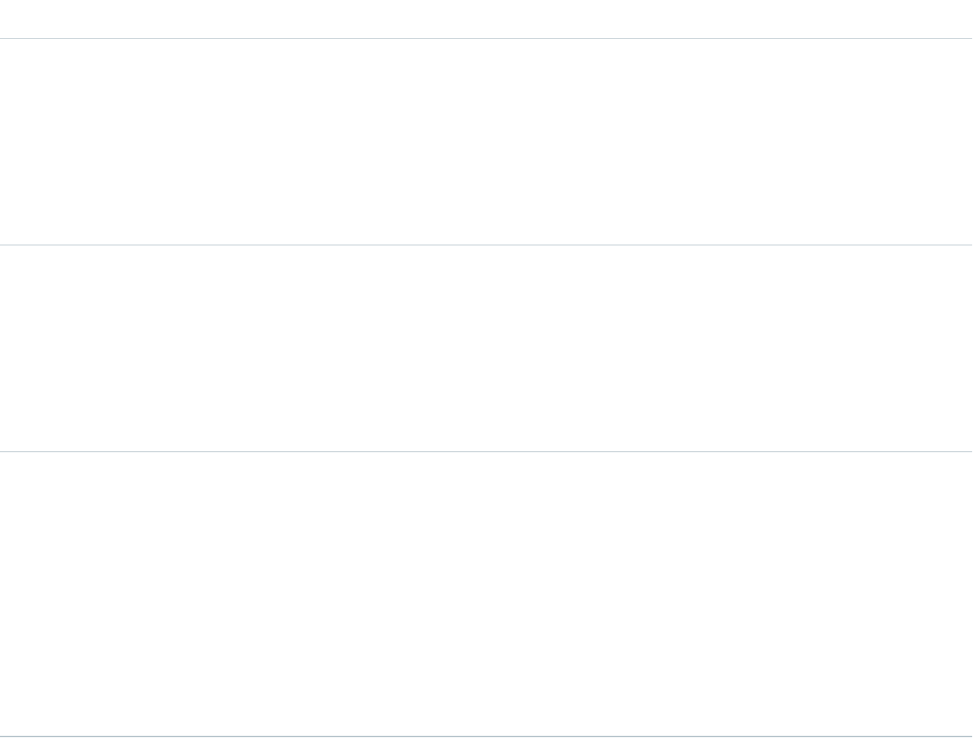
Fields
DetailsField
Type
reference
ContentDocumentId
Properties
Create, Filter
Description
Read only. ID of the library document.
Type
reference
ContentWorkspaceId
Properties
Create, Filter
Description
Read only. ID of the library.
Type
boolean
IsOwner
Properties
Defaulted on create, Filter
Description
Read only. Indicates whether the library owns the document and determines
permissions for that document (true) or not (false). Documents can belong to
more than one library, but only one library owns the document and determines its
permissions.
Usage
•Use this object to link a document to one or more libraries.
•To share a document with additional libraries, create additional ContentWorkspaceDoc records which join the document to the
additional libraries.
•Inserting a ContentWorkspaceDoc triggers the publish process for public libraries.
•A document can be published into many public libraries, but it will always be owned by one library which controls the security of
the document.
•A document can only be published into the document owner's personal library. You can't publish into another user's personal library.
Personal libraries are not visible via the API.
•To publish a document into a personal library, you must specify your user ID as the first publish location ID. If you leave the first
publish location ID blank, it defaults to the current user's ID.
•A document can be published from a personal library into a public library, but once it has been published into the public library, it
can't be published into the personal library again.
•You can't publish a document from a personal library into a public library that has restricted content types.
592
ContentWorkspaceDocStandard Objects
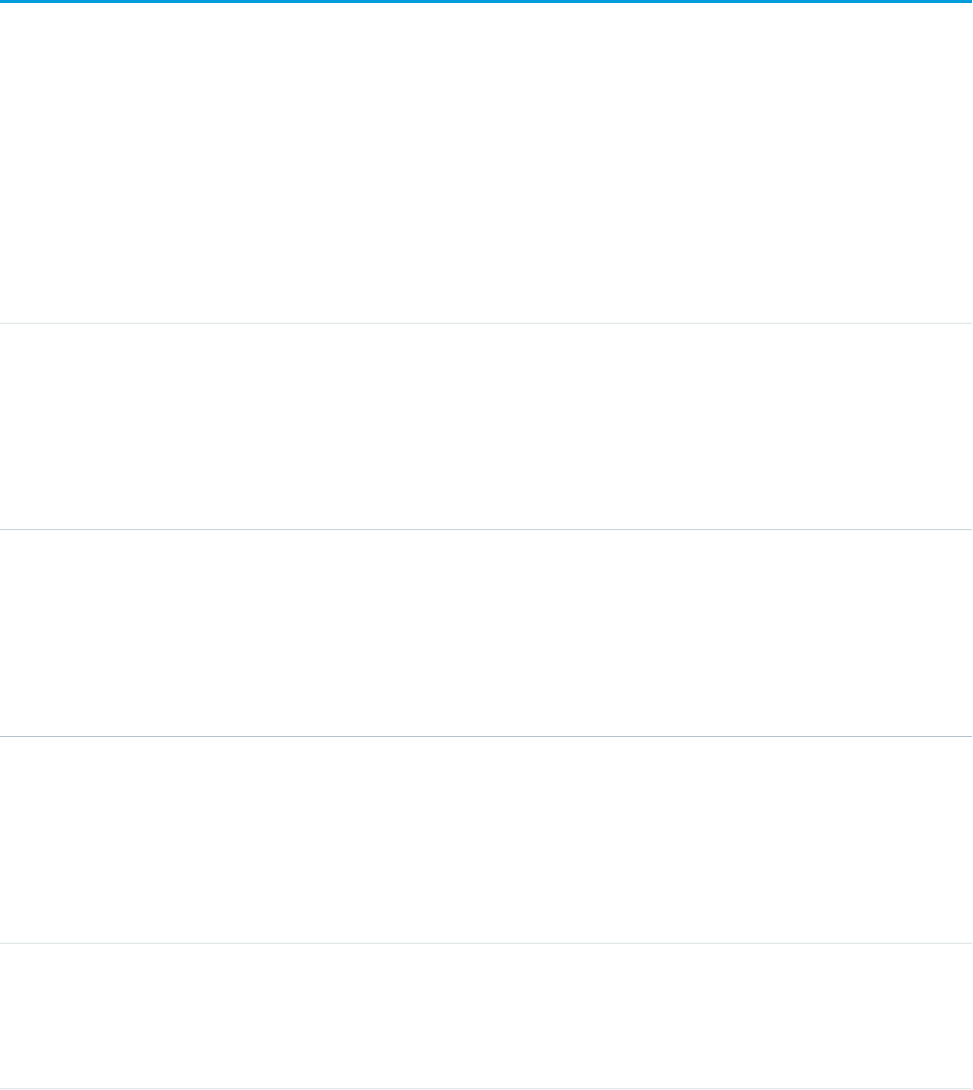
•You can't update or delete a library document via the API.
SEE ALSO:
ContentWorkspace
Contract
Represents a contract (a business agreement) associated with an Account.
Supported Calls
create(), delete(), describeLayout(), describeSObjects(), getDeleted(), getUpdated(), query(),
retrieve(), search(), undelete(), update(), upsert()
Fields
DetailsField
Type
reference
AccountId
Properties
Create, Filter, Group, Sort,Update
Description
Required. ID of the Account associated with this contract.
Type
reference
ActivatedById
Properties
Filter, Group, Nillable, Sort,Update
Description
ID of the User who activated this contract.
Type
dateTime
ActivatedDate
Properties
Filter, Nillable, Sort, Update
Description
Date and time when this contract was activated.
Type
address
BillingAddress
Properties
Filter, Nillable
593
ContractStandard Objects
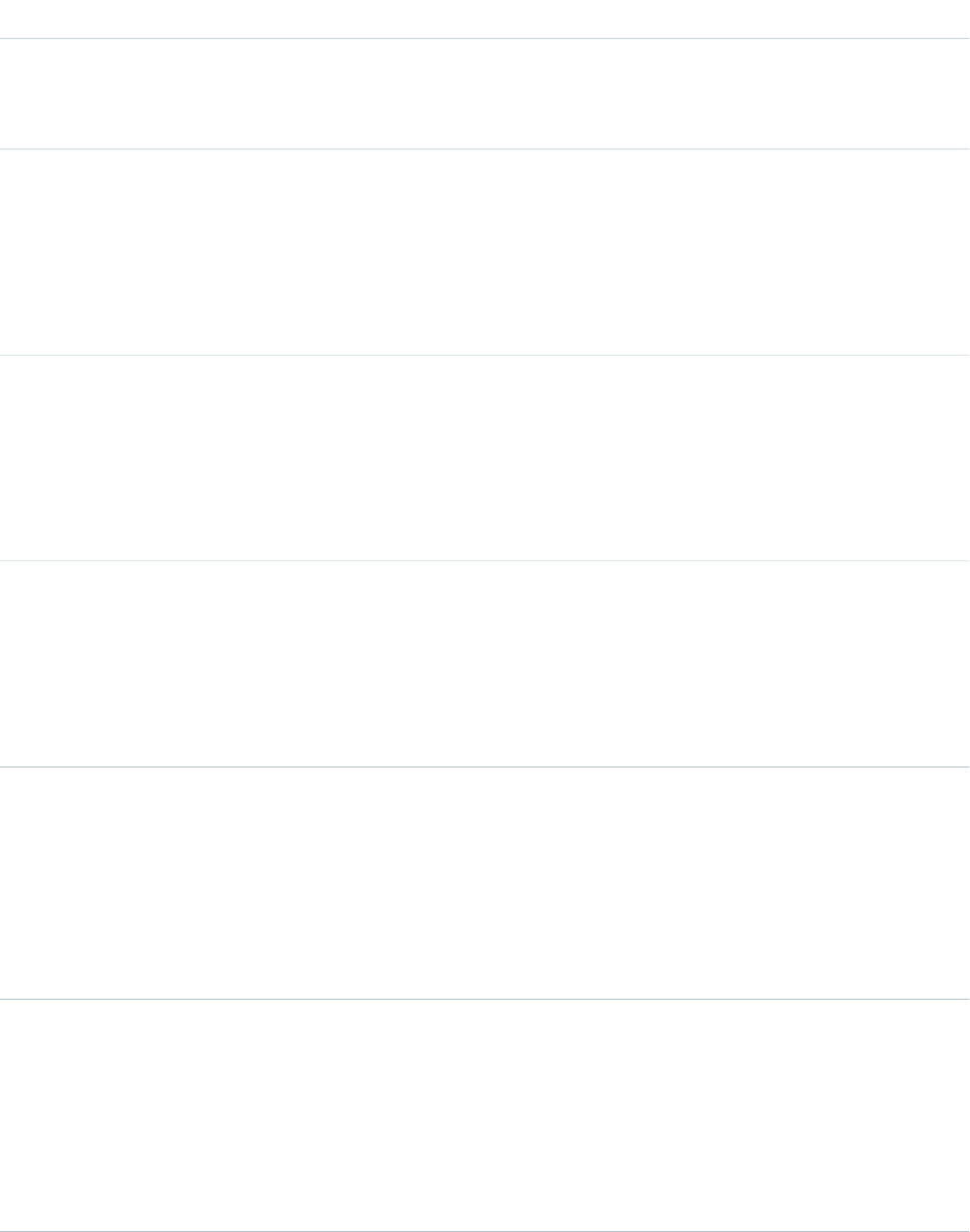
DetailsField
Description
The compound form of the billing address. Read-only. See Address Compound Fields for
details on compound address fields.
Type
string
BillingCity
Properties
Create, Filter, Group, Nillable, Sort, Update
Description
Details for the billing address. Maximum size is 40 characters.
Type
string
BillingCountry
Properties
Create, Filter, Group, Nillable, Sort, Update
Description
Details for the billing address of this account. Maximum size is 80 characters.
Type
picklist
BillingCountryCode
Properties
Create, Filter, Group, Nillable, Sort, Update
Description
The ISO country code for the contract’s billing address.
Type
double
BillingLatitude
Properties
Create, Filter, Nillable, Sort, Update
Description
Used with BillingLongitude to specify the precise geolocation of a billing address.
Acceptable values are numbers between –90 and 90 with up to 15 decimal places.
Type
double
BillingLongitude
Properties
Create, Filter, Nillable, Sort, Update
Description
Used with BillingLatitude to specify the precise geolocation of a billing address.
Acceptable values are numbers between –180 and 180 with up to 15 decimal places.
594
ContractStandard Objects
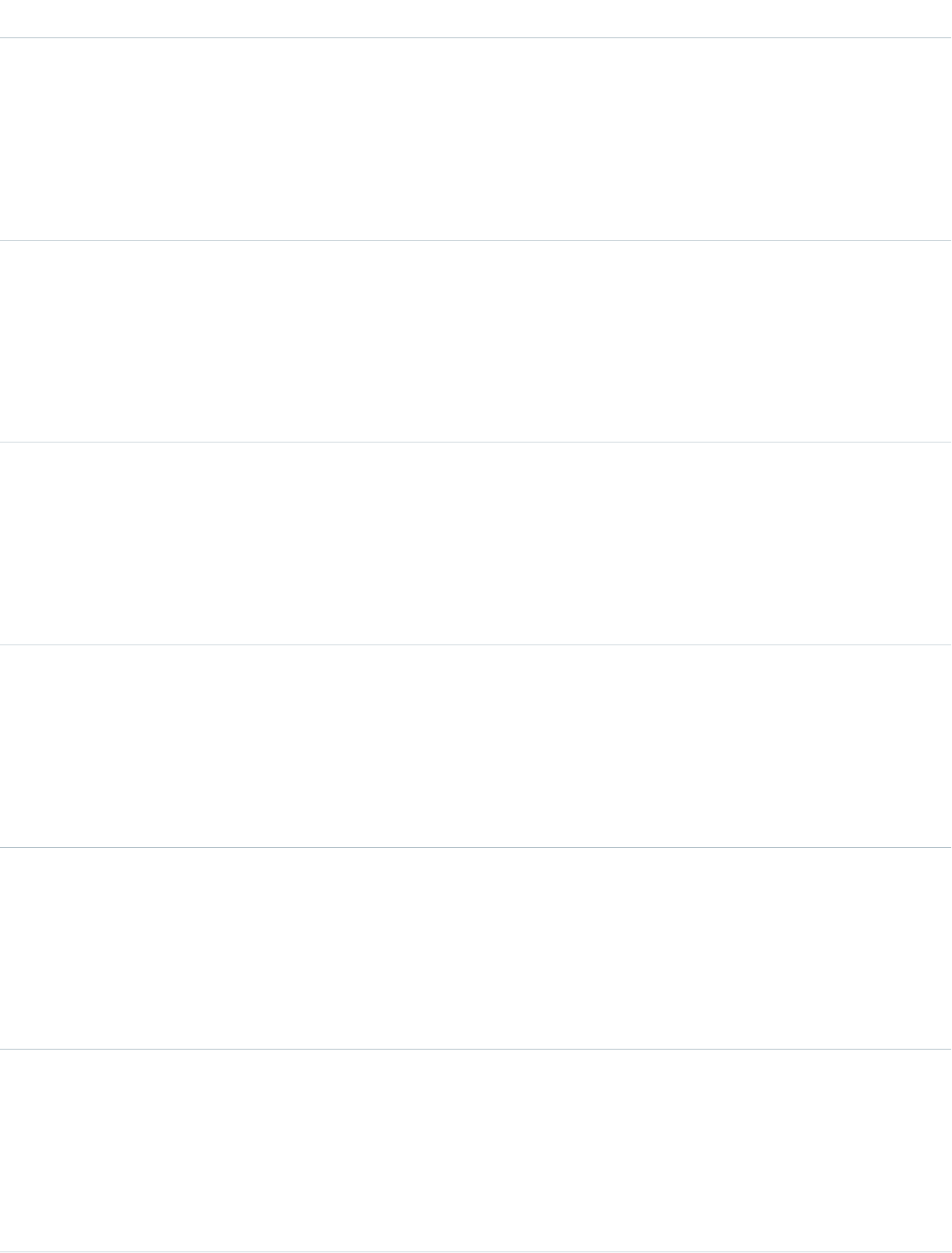
DetailsField
Type
string
BillingPostalCode
Properties
Create, Filter, Group, Nillable, Sort, Update
Description
Details for the billing address of this account. Maximum size is 20 characters.
Type
string
BillingState
Properties
Create, Filter, Group, Nillable, Sort, Update
Description
Details for the billing address. Maximum size is 80 characters.
Type
picklist
BillingStateCode
Properties
Create, Filter, Group, Nillable, Sort, Update
Description
The ISO state code for the contract’s billing address.
Type
textarea
BillingStreet
Properties
Create, Filter, Group, Nillable, Sort, Update
Description
Street address for the billing address.
Type
date
CompanySignedDate
Properties
Create, Filter, Group, Nillable, Sort, Update
Description
Date on which the contract was signed by your organization.
Type
reference
CompanySignedId
Properties
Create, Filter, Group, Nillable, Sort, Update
Description
ID of the User who signed the contract.
595
ContractStandard Objects
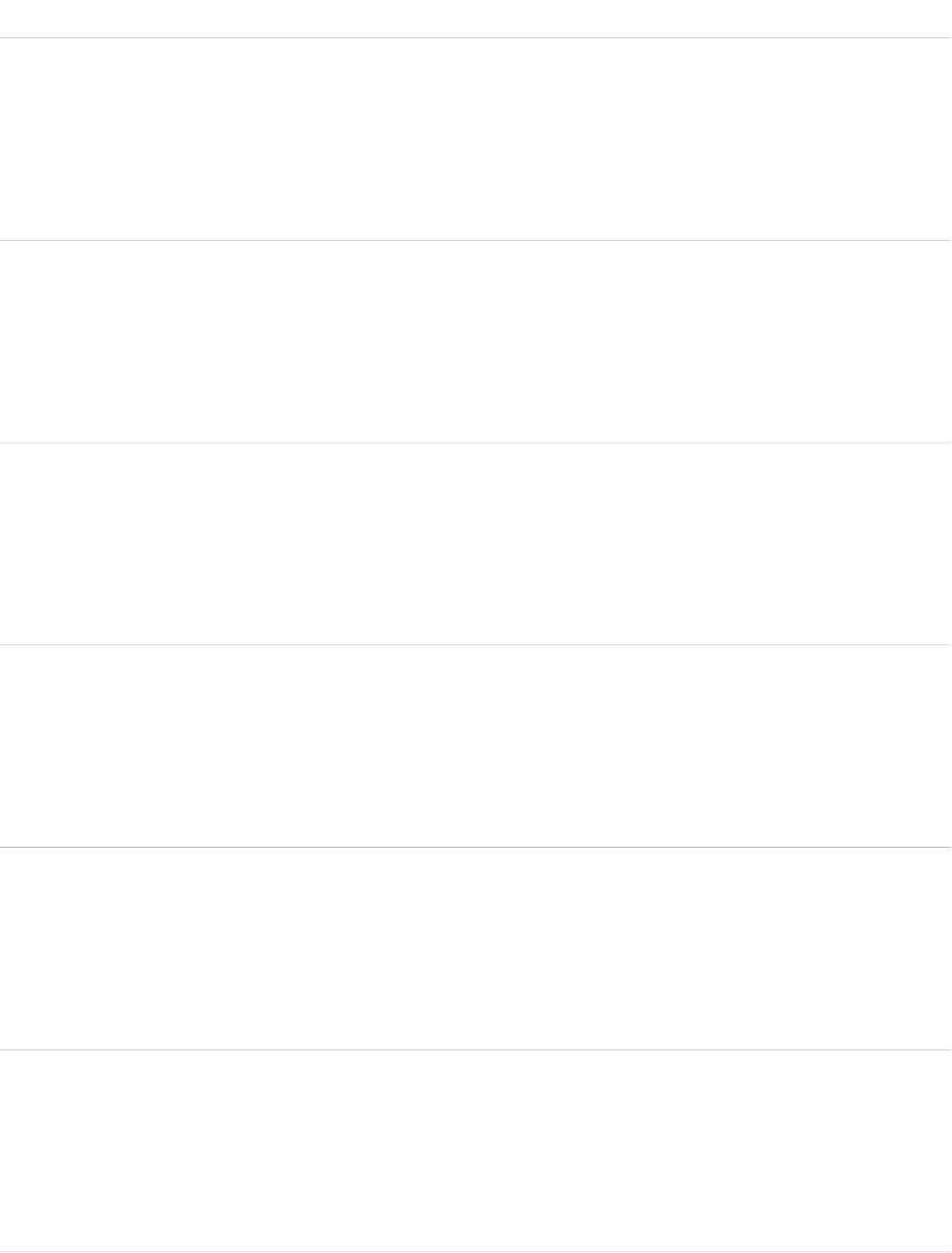
DetailsField
Type
string
ContractNumber
Properties
Autonumber, Defaulted on create, Filter, Sort
Description
Number of the contract.
Type
int
ContractTerm
Properties
Create, Filter, Group, Nillable, Sort, Update
Description
Number of months that the contract is valid.
Type
date
CustomerSignedDate
Properties
Create, Filter, Group, Nillable, Sort, Update
Description
Date on which the customer signed the contract.
Type
reference
CustomerSignedId
Properties
Create, Filter, Group, Nillable, Sort, Update
Description
ID of the Contact who signed this contract.
Type
string
CustomerSignedTitle
Properties
Create, Filter, Group, Nillable, Sort, Update
Description
Title of the customer who signed the contract.
Type
textarea
Description
Properties
Create, Nillable, Update
Description
Description of the contract.
596
ContractStandard Objects
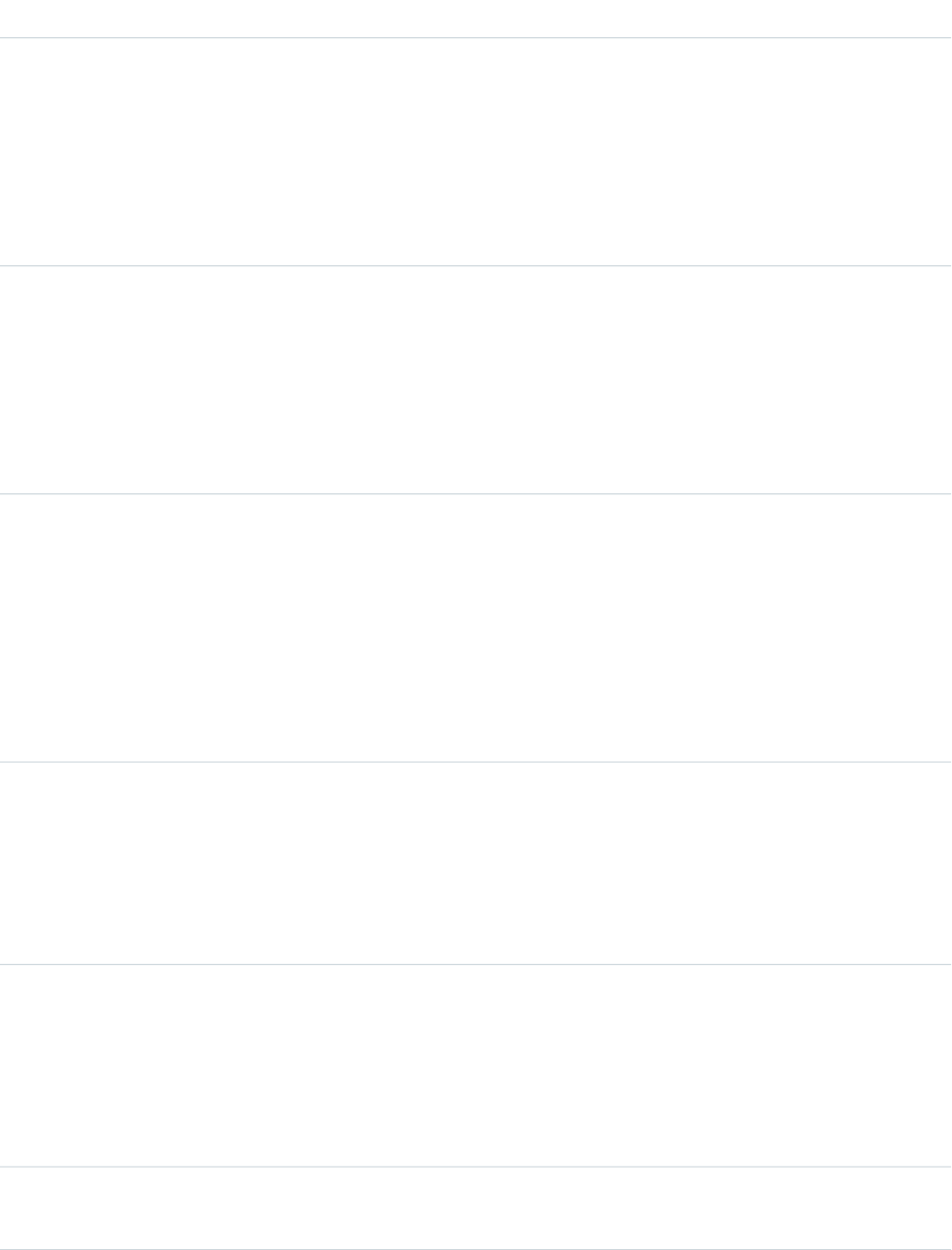
DetailsField
Type
date
EndDate
Properties
Filter, Group, Nillable, Sort,
Description
Read-only. Calculated end date of the contract. This value is calculated by adding the
ContractTerm to the StartDate.
Type
boolean
IsDeleted
Properties
Defaulted on create, Filter
Description
Indicates whether the object has been moved to the Recycle Bin (true) or not (false).
Label is Deleted.
Type
date
LastActivityDate
Properties
Filter, Group, Nillable, Sort
Description
Value is one of the following, whichever is the most recent:
•Due date of the most recent event logged against the record.
•Due date of the most recently closed task associated with the record.
Type
dateTime
LastApprovedDate
Properties
Filter, Nillable, Sort
Description
Last date the contract was approved.
Type
date
LastReferencedDate
Properties
Filter, Nillable, Sort, Update
Description
The timestamp for when the current user last viewed a record related to this record.
Type
date
LastViewedDate
597
ContractStandard Objects
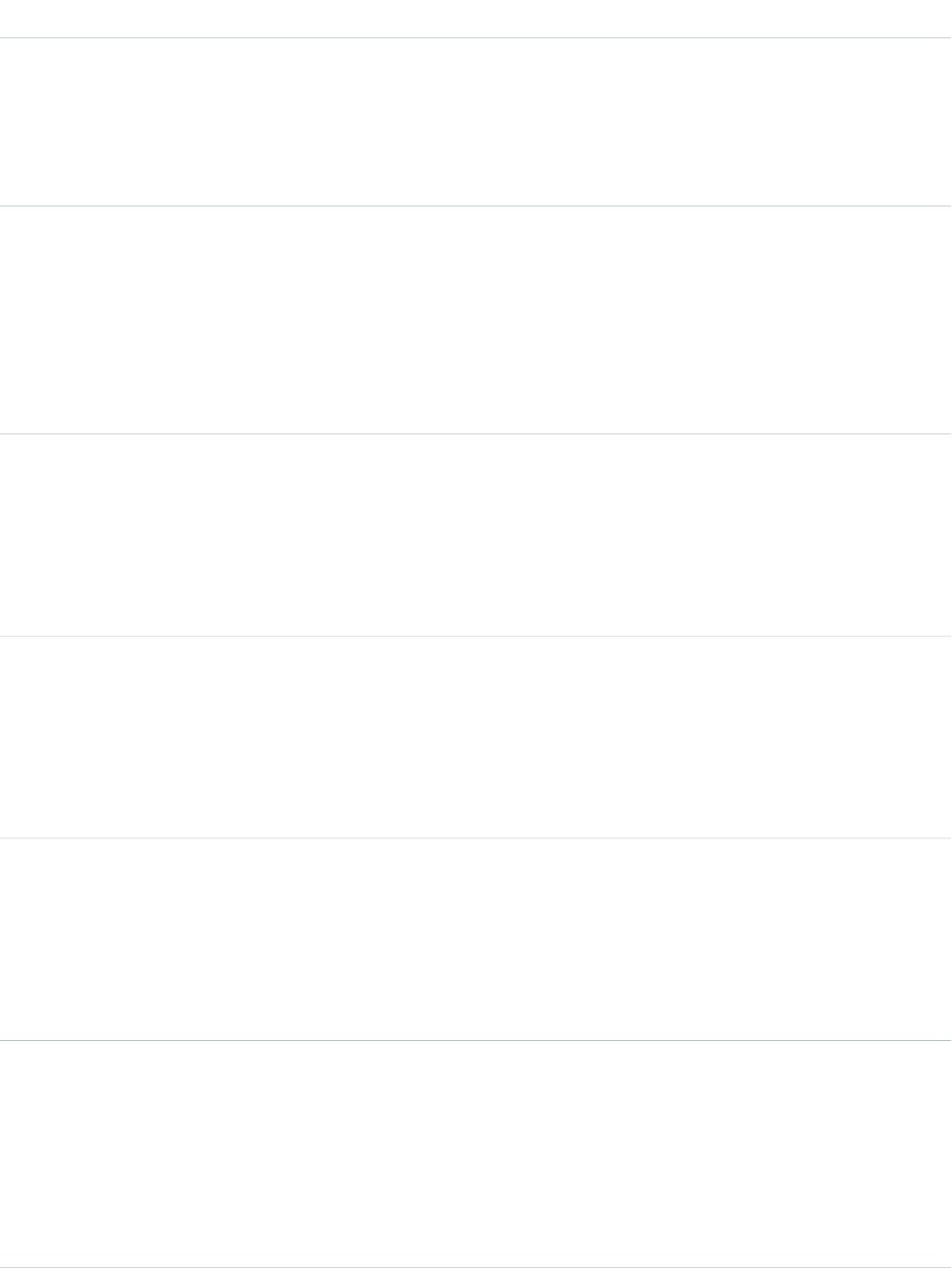
DetailsField
Properties
Filter, Nillable, Sort, Update
Description
The timestamp for when the current user last viewed this record. If this value is null, this
record might only have been referenced (LastReferencedDate) and not viewed.
Type
picklist
OwnerExpirationNotice
Properties
Create, Filter, Group, Nillable, Restricted picklist, Sort, Update
Description
Number of days ahead of the contract end date (15, 30, 45, 60, 90, and 120). Used to notify
the owner in advance that the contract is ending.
Type
reference
OwnerId
Properties
Create, Defaulted on create, Filter, Group, Sort, Update
Description
ID of the user who owns the contract.
Type
reference
Pricebook2Id
Properties
Create, Filter, Nillable, Update
Description
ID of the pricebook, if any, associated with this contract.
Type
reference
RecordTypeId
Properties
Create, Filter, Nillable, Update
Description
ID of the record type assigned to this object.
Type
address
ShippingAddress
Properties
Filter, Nillable
Description
The compound form of the shipping address. Read-only. See Address Compound Fields for
details on compound address fields.
598
ContractStandard Objects
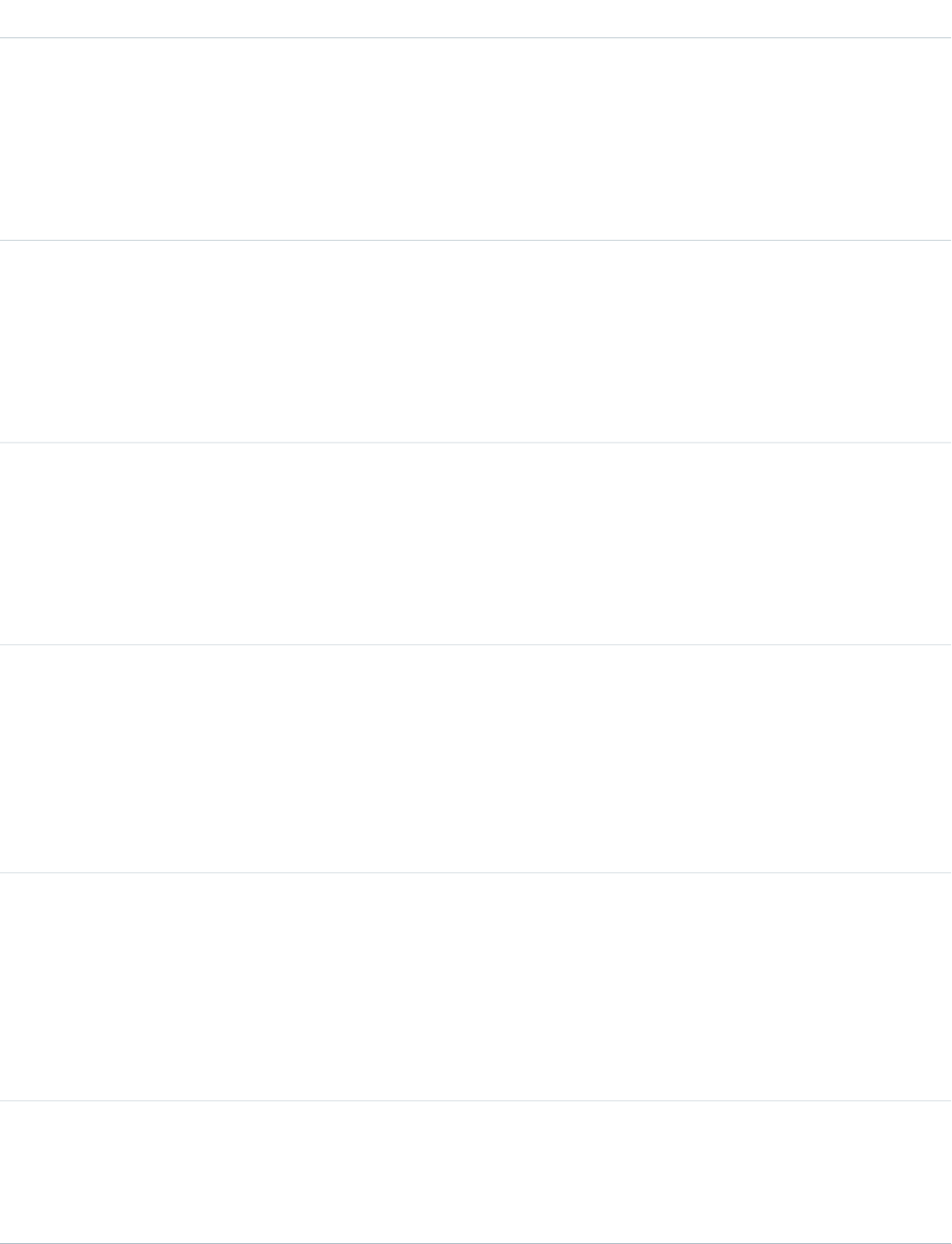
DetailsField
Type
string
ShippingCity
Properties
Create, Filter, Nillable, Update
Description
Details of the shipping address. City maximum size is 40 characters.
Type
string
ShippingCountry
Properties
Create, Filter, Nillable, Update
Description
Details of the shipping address. Country maximum size is 80 characters.
Type
picklist
ShippingCountryCode
Properties
Create, Filter, Group, Nillable, Sort, Update
Description
The ISO country code for the contract’s shipping address.
Type
double
ShippingLatitude
Properties
Create, Filter, Nillable, Sort, Update
Description
Used with ShippingLongitude to specify the precise geolocation of a shipping address.
Acceptable values are numbers between –90 and 90 with up to 15 decimal places.
Type
double
ShippingLongitude
Properties
Create, Filter, Nillable, Sort, Update
Description
Used with ShippingLatitude to specify the precise geolocation of an address.
Acceptable values are numbers between –180 and 180 with up to 15 decimal places.
Type
string
ShippingPostalCode
Properties
Create, Filter, Nillable, Update
599
ContractStandard Objects
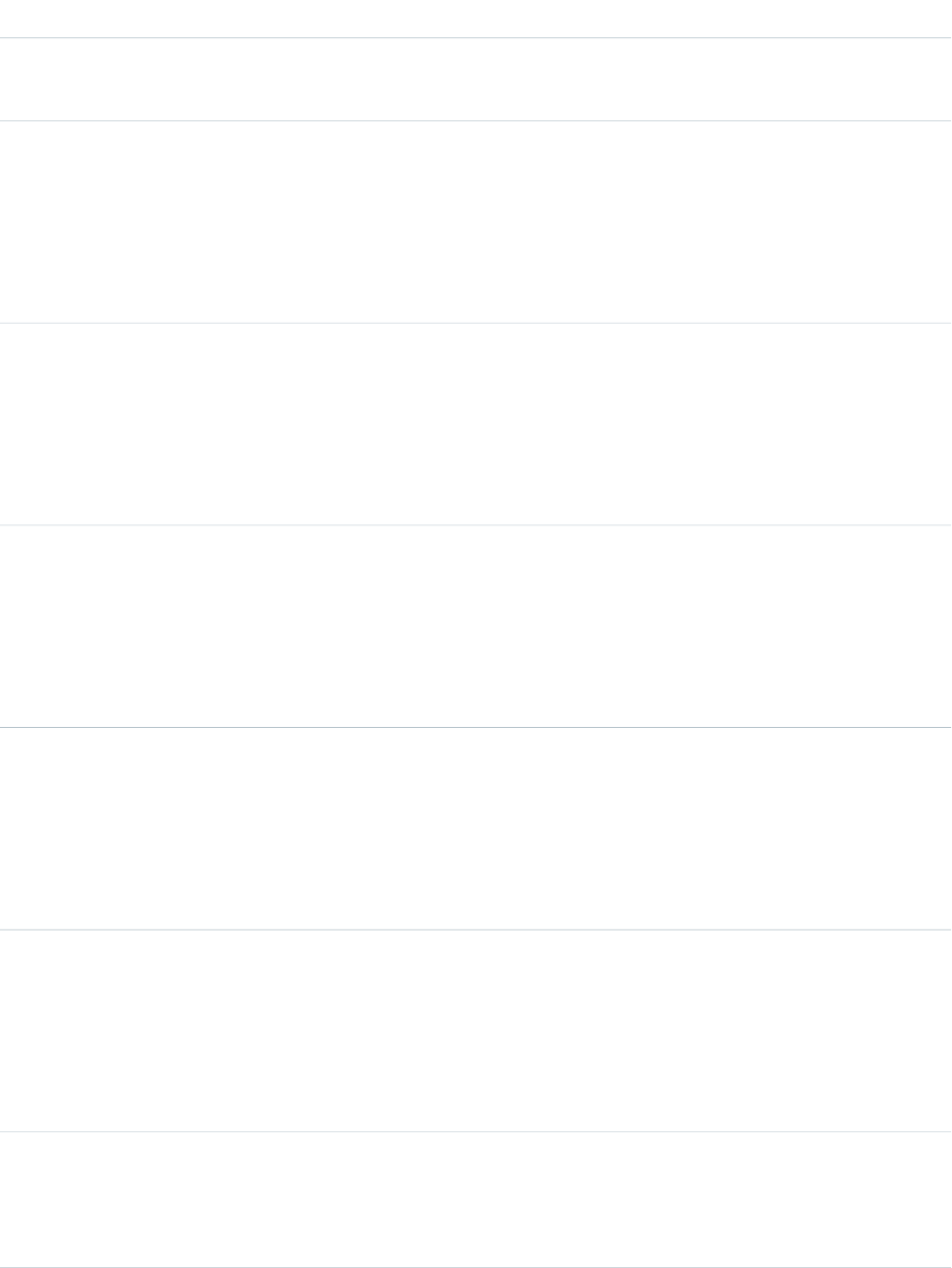
DetailsField
Description
Details of the shipping address. Postal code maximum size is 20 characters.
Type
string
ShippingState
Properties
Create, Filter, Nillable, Update
Description
Details of the shipping address. State maximum size is 80 characters.
Type
picklist
ShippingStateCode
Properties
Create, Filter, Group, Nillable, Sort, Update
Description
The ISO state code for the contract’s shipping address.
Type
string
ShippingStreet
Properties
Create, Filter, Nillable, Update
Description
The street address of the shipping address. Maximum of 255 characters.
Type
textarea
SpecialTerms
Properties
Create, Filter, Nillable, Sort, Update
Description
Special terms that apply to the contract.
Type
date
StartDate
Properties
Create, Filter, Group, Nillable, Sort,Update
Description
Start date for this contract. Label is Contract Start Date.
Type
picklist
Status
Properties
Create, Filter, Group, Restricted picklist, Sort, Update
600
ContractStandard Objects
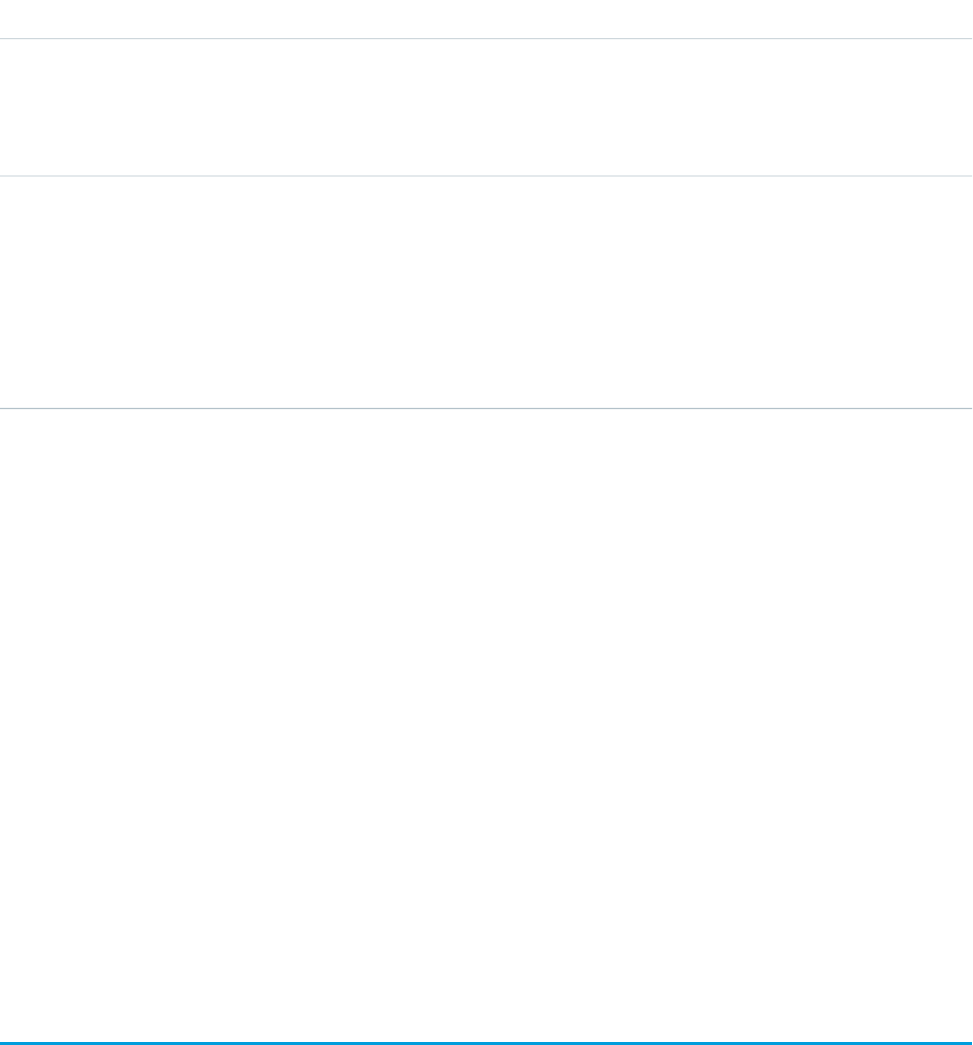
DetailsField
Description
The picklist of values that indicate order status. Each value is within one of two status
categories defined in StatusCode. For example, the status picklist may contain: Ready
to Ship, Shipped, Received as values within the Activated StatusCode.
Type
picklist
StatusCode
Properties
Filter, Group, Restricted picklist, Sort
Description
The status category for the contract. A contract can be Draft, InApproval, or Activated. Label
is Status Category.
Usage
The Contract object represents a business agreement.
The Status field specifies the current state of a contract. Status strings (defined in the ContractStatus object) represent its current
state (Draft, InApproval, or Activated).
Client applications must initially create a Contract in a non-Activated state. Client applications can subsequently activate a Contract by
updating it and setting the value in its Status field to Activated; however, the Status field is the only field you can update when
activating the Contract.
Once a Contract has been activated, your client application can't change its status; however, prior to activation, your client application
can change the status value from Draft to InApproval via the API. Also, your client application can delete contracts whose status is Draft
or InApproval but not when a contract status is Activated.
Client applications can use the API to create, update, delete, and query any Attachment associated with a contract.
SEE ALSO:
ContractContactRole
ContractHistory
ContractStatus
ContractContactRole
Represents the role that a given Contact plays on a Contract.
Supported Calls
create(), delete(), describeSObjects(), getDeleted(), getUpdated(), query(), retrieve(), update(),
upsert()
601
ContractContactRoleStandard Objects
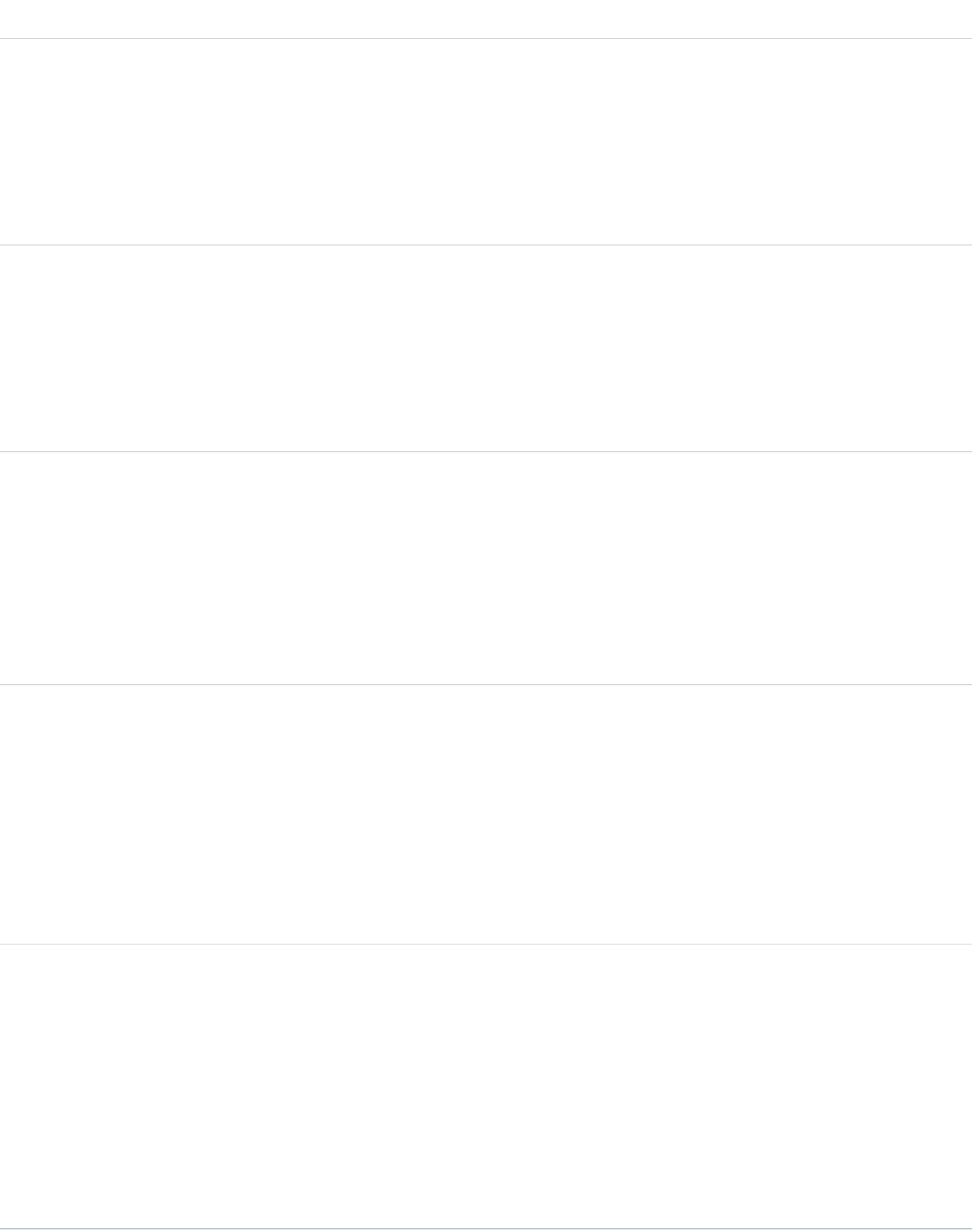
Fields
DetailsField
Type
reference
ContactId
Properties
Create, Filter, Group, Sort, Update
Description
ID of the Contact associated with this Contract.
Type
reference
ContractId
Properties
Create, Filter, Group, Sort
Description
Required. ID of the Contract.
Type
boolean
IsDeleted
Properties
Defaulted on create, Filter
Description
Indicates whether the object has been moved to the Recycle Bin (true) or not (false).
Label is Deleted.
Type
boolean
IsPrimary
Properties
Create, Defaulted on create, Filter, Group, Sort,Update
Description
Specifies whether this Contact plays the primary role on this Contract (true) or not (false).
Note that each contract has only one primary contact role. Default is false. Labels is
Primary.
Type
picklist
Role
Properties
Create, Filter, Nillable, Group, Sort, Update
Description
Name of the role played by the Contact on this Contract, such as Decision Maker, Approver,
Buyer, and so on. Must be unique—there can't be multiple records in which the
ContractId, ContactId, and Role values are identical. Different contacts can play
the same role on the same contract. A contact can play different roles on the same contract.
602
ContractContactRoleStandard Objects
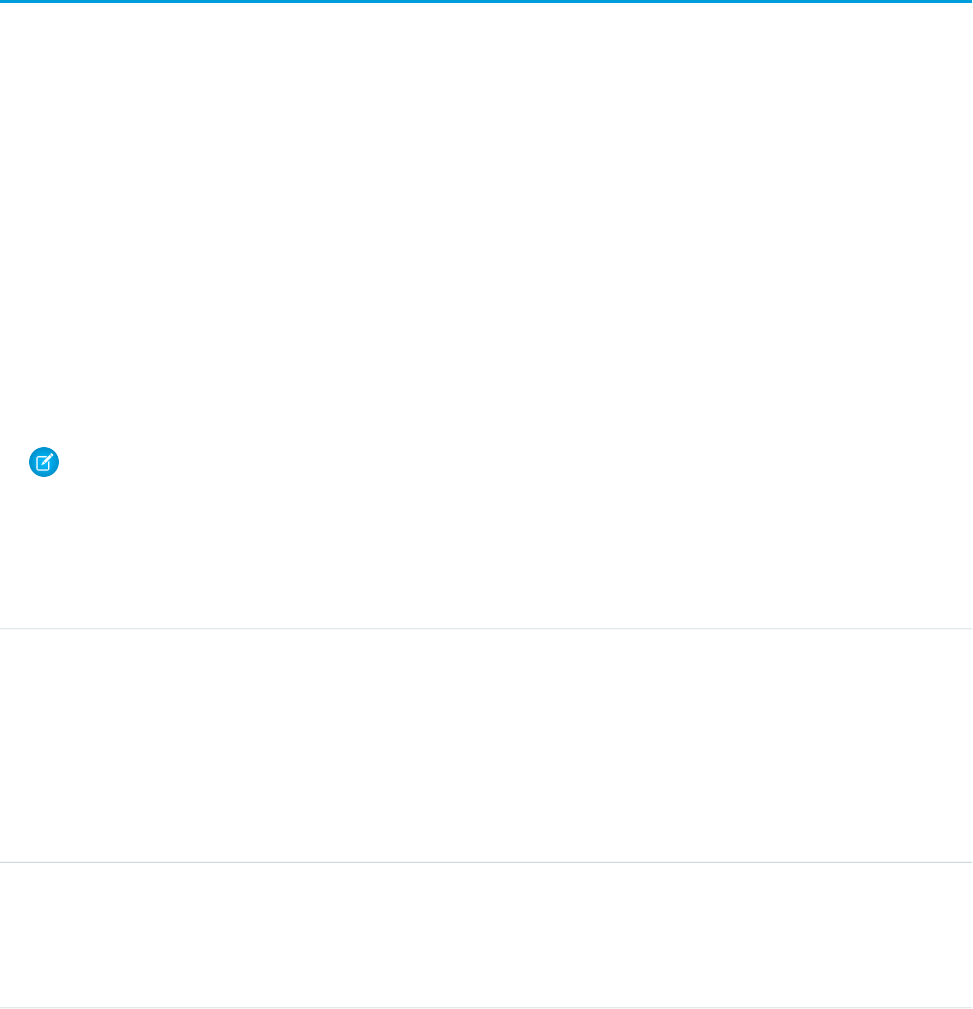
Usage
Use the ContractContactRole object to define the role that a given Contact plays on a given Contract within the context of a specific
Opportunity.
SEE ALSO:
ContractStatus
ContractFeed
Represents a single feed item in the feed on the contract record detail page. This object is available in API version 18.0 and later.
A contract feed shows recent changes to a contract record for any fields that are tracked in feeds, and posts and comments about the
record. It is a useful way to stay up-to-date with changes made to contracts in Salesforce.
Supported Calls
delete(), describeSObjects(), getDeleted(), getUpdated(), query(), retrieve()
Special Access Rules
You can delete all feed items you created. To delete feed items you didn’t create, you must have one of these permissions:
•“Modify All Data”
•“Modify All” on the Contract object
•“Moderate Chatter”
Note: Users with the “Moderate Chatter” permission can delete only the feed items and comments they see.
Fields
DetailsField
Type
textarea
Body
Properties
Nillable, Sort
Description
The content of ContractFeed. Required when Type is TextPost. Optional when Type
is ContentPost or LinkPost. This field is the message that appears in the feed.
Type
int
CommentCount
Properties
Filter, Group, Sort
603
ContractFeedStandard Objects
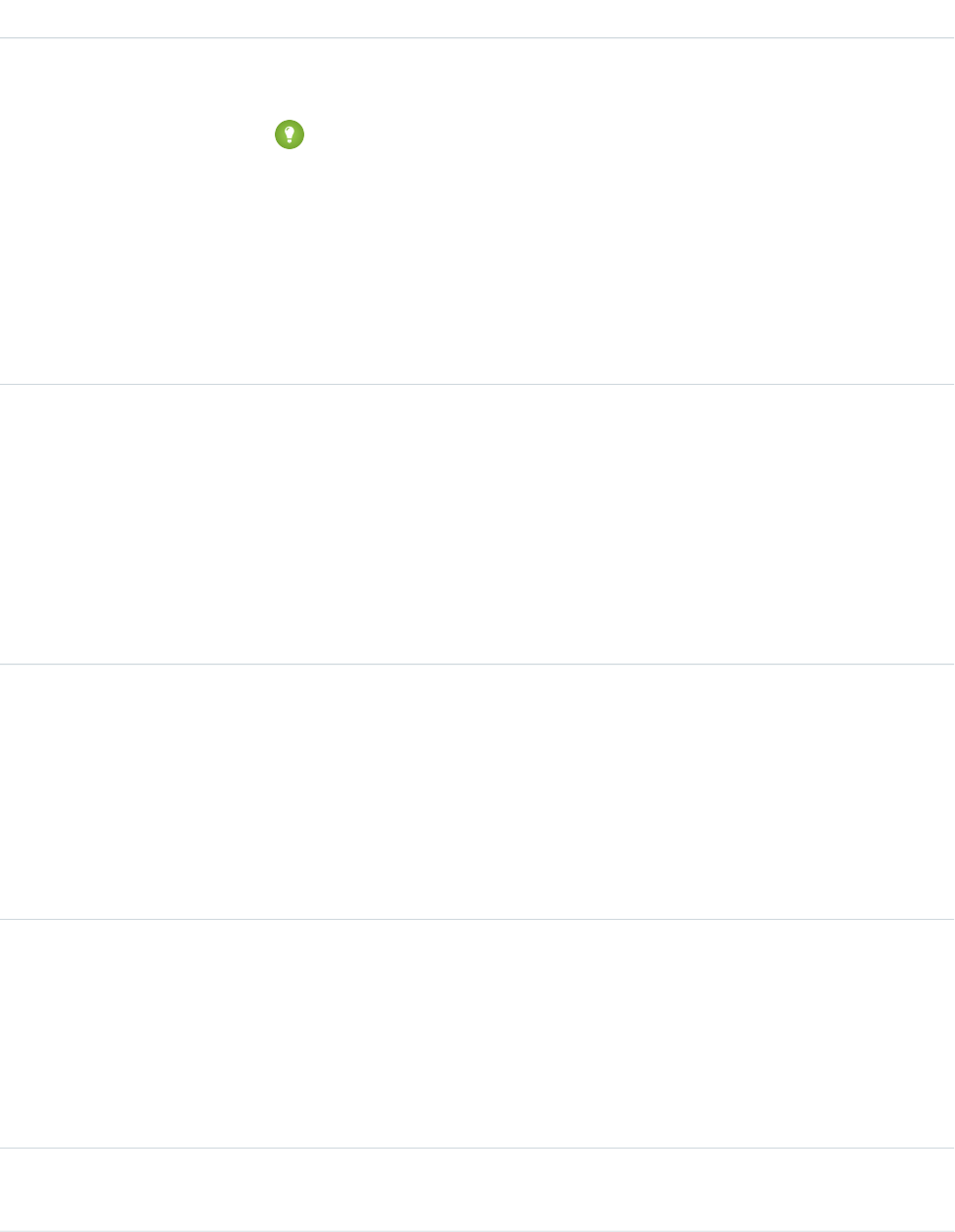
DetailsField
Description
The number of FeedComments associated with this feed item.
Tip: In a feed that supports pre-moderation, CommentCount isn’t updated until a
comment is published. For example, say you comment on a post that already has one
published comment and your comment triggers moderation. Now there are two
comments on the post, but the count says there's only one. In a moderated feed, your
comment isn’t counted until it's approved by an admin or a person with
“CanApproveFeedPostAndComment” or “ModifyAllData” permission.
This has implications for how you retrieve feed comments. In a moderated feed, rather
than retrieving comments by looping through CommentCount, go through pagination
until end of comments is returned.
Type
reference
ConnectionId
Properties
Filter, Group, Nillable, Sort
Description
When a PartnerNetworkConnection modifies a record that is tracked, the CreatedBy field
contains the ID of the system administrator. The ConnectionId contains the ID of the
PartnerNetworkConnection. Available if Salesforce to Salesforce is enabled for your
organization.
Type
base64
ContentData
Properties
Nillable
Description
Available in API version 36.0 and earlier only. Required if Type is ContentPost. Encoded
file data in any format, and can’t be 0 bytes. Setting this field automatically sets Type to
ContentPost.
Type
textarea
ContentDescription
Properties
Nillable, Sort
Description
Available in API version 36.0 and earlier only. The description of the file specified in
ContentData.
Type
string
ContentFileName
604
ContractFeedStandard Objects
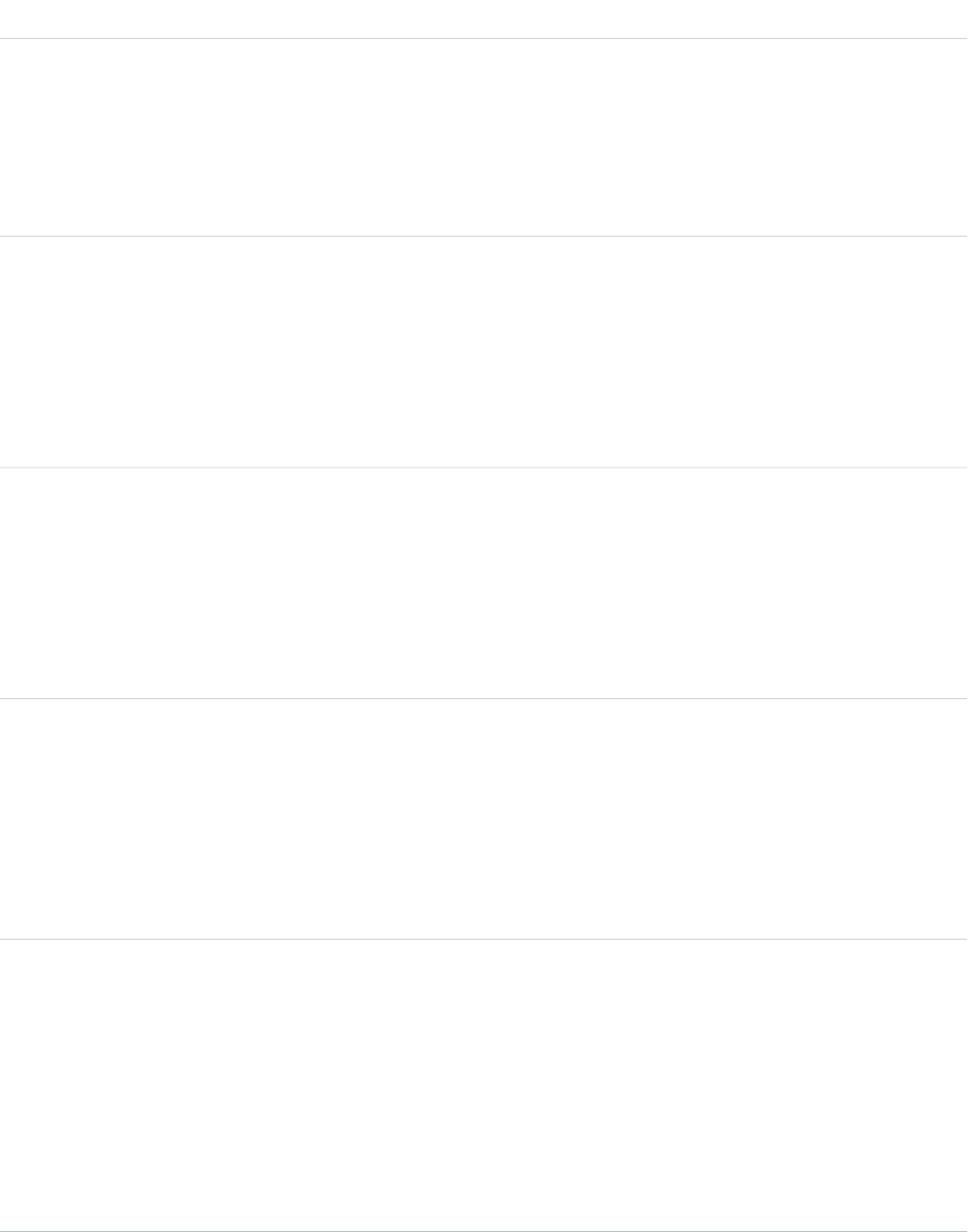
DetailsField
Properties
Group, Nillable, Sort
Description
Available in API version 36.0 and earlier only. This field is required if Type is ContentPost.
The name of the file uploaded to the feed. Setting ContentFileName automatically
sets Type to ContentPost.
Type
int
ContentSize
Properties
Group, Nillable, Sort
Description
Available in API version 36.0 and earlier only. The size of the file (in bytes) uploaded to the
feed. This field is read-only and is automatically determined during insert.
Type
string
ContentType
Properties
Group, Nillable, Sort
Description
Available in API version 36.0 and earlier only. The MIME type of the file uploaded to the feed.
This field is read-only and is automatically determined during insert.
Type
dateTime
CreatedDate
Properties
Defaulted on create, Filter, Sort
Description
Date and time when this record was created. This field is a standard system field.
Ordering by CreatedDateDESC sorts the feed by the most recent feed item.
Type
reference
FeedPostId
Properties
Filter, Group, Nillable, Sort
Description
This field was removed in API version 22.0, and is available in earlier versions for backward
compatibility only.
ID of the associated FeedPost. A FeedPost represents the following types of changes in an
FeedItem: changes to tracked fields, text posts, link posts, and content posts.
605
ContractFeedStandard Objects
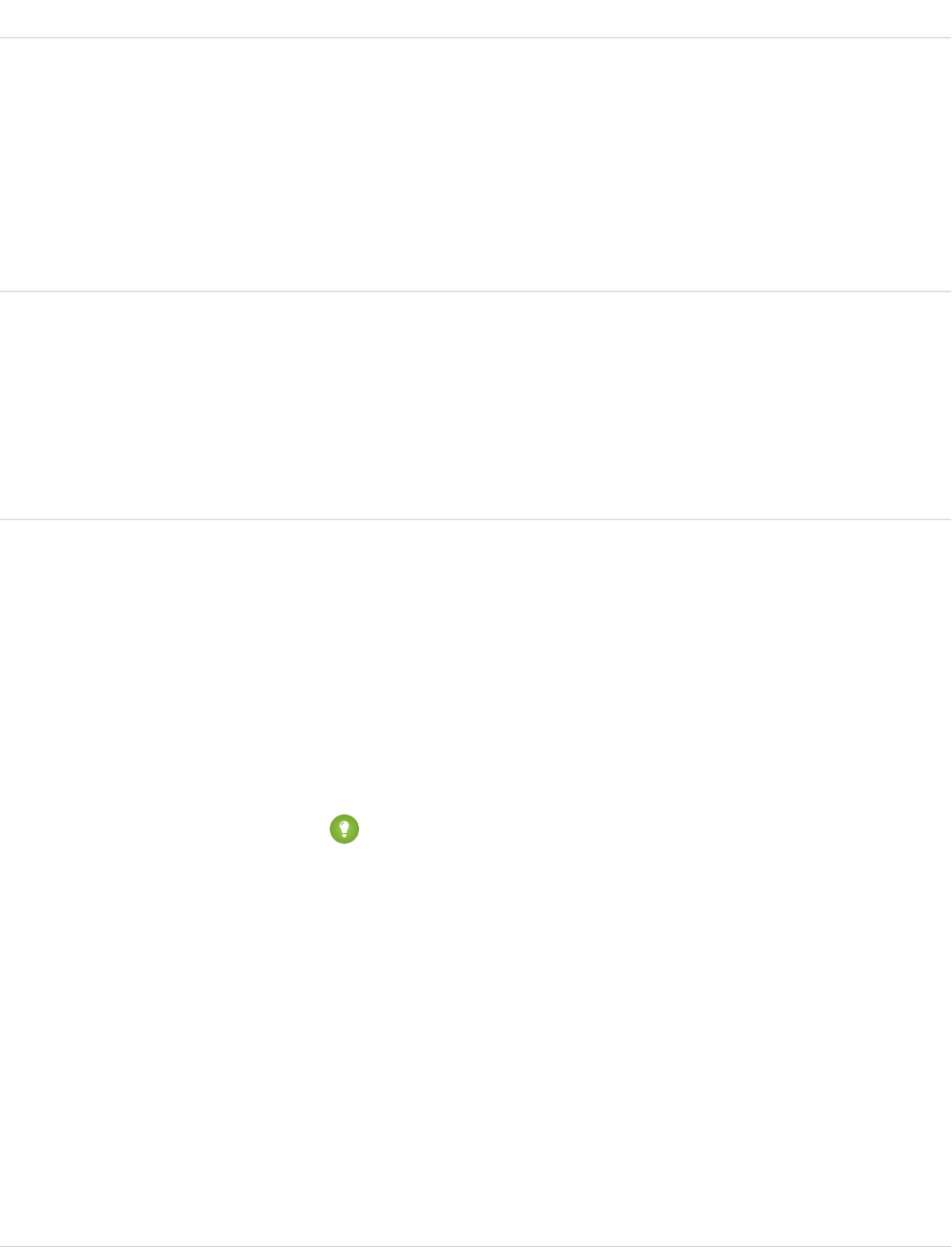
DetailsField
Type
reference
InsertedById
Properties
Group, Nillable, Sort
Description
ID of the user who added this object to the feed. For example, if an application migrates
posts and comments from another application into a feed, the InsertedBy value is set
to the ID of the logged-in user.
Type
boolean
IsDeleted
Properties
Defaulted on create, Filter, Group, Sort
Description
Standard system field. Indicates whether the record has been moved to the Recycle Bin
(true) or not (false).
Type
boolean
IsRichText
Properties
Defaulted on create, Filter, Group, Sort
Description
Indicates whether the feed item Body contains rich text. Set IsRichText to true if
you post a rich text feed item via SOAP API. Otherwise, the post is rendered as plain text.
Rich text supports the following HTML tags:
•<p>
Tip: Though the <br> tag isn’t supported, you can use <p> </p>
to create lines.
•<b>
•<code>
•<i>
•<u>
•<s>
•<ul>
•<ol>
•<li>
•<img>
The <img> tag is accessible only via the API and must reference files in Salesforce
similar to this example: <img src="sfdc://069B0000000omjh"></img>
606
ContractFeedStandard Objects
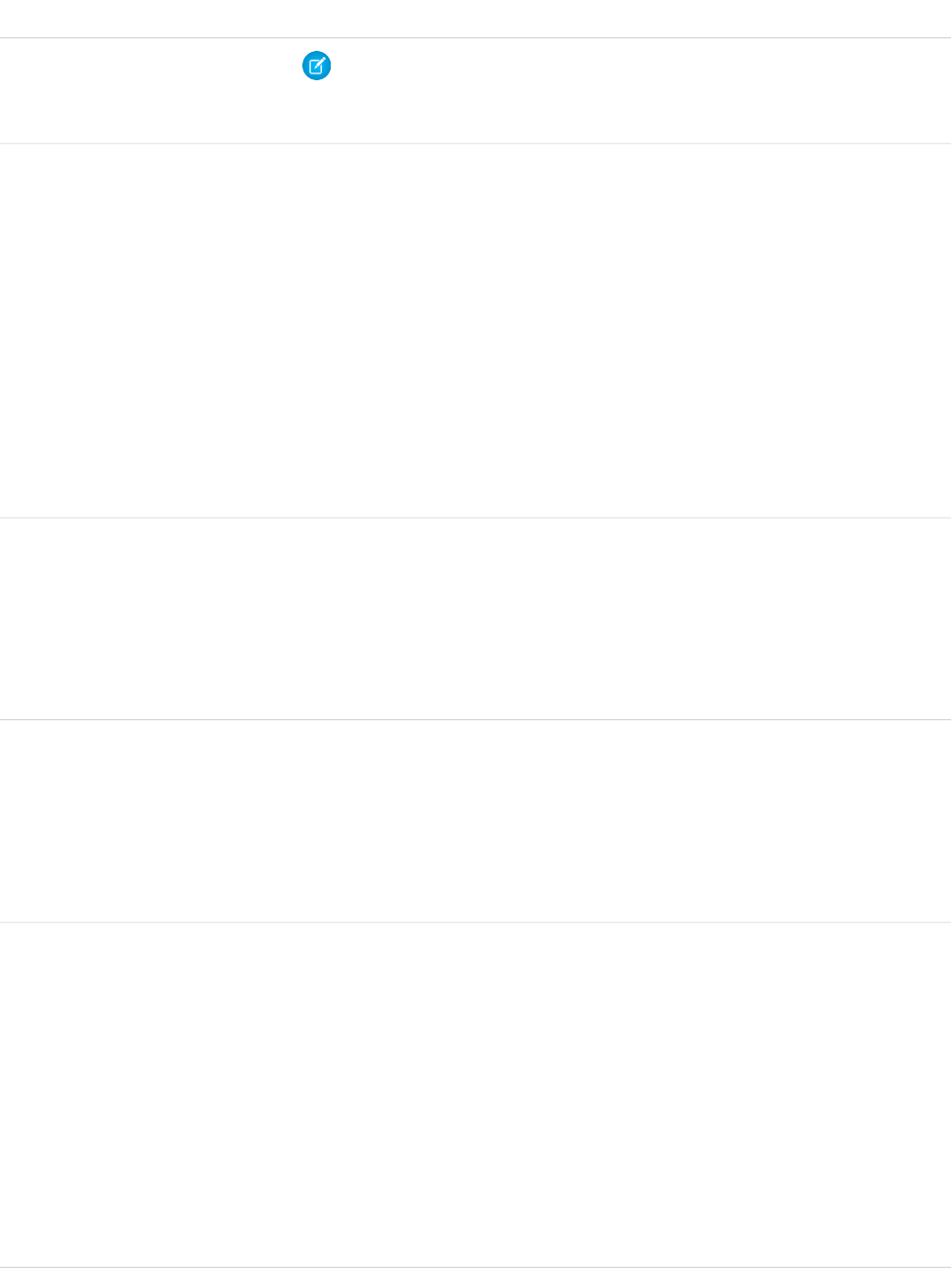
DetailsField
Note: In API version 35.0 and later, the system replaces special characters in rich text
with escaped HTML. In API version 34.0 and prior, all rich text appears as a plain-text
representation.
Type
dateTime
LastModifiedDate
Properties
Defaulted on create, Filter, Sort
Description
Date and time when a user last modified this record. This field is a standard system field.
When a feed item is created, LastModifiedDate is the same as CreatedDate. If
a FeedComment is inserted on that feed item, then LastModifiedDate becomes the
CreatedDate for that FeedComment. Deleting the FeedComment does not change the
LastModifiedDate.
Ordering by LastModifiedDate DESC sorts the feed by both the most recent feed
item or comment.
Type
int
LikeCount
Properties
Filter, Group, Sort
Description
The number of FeedLikes associated with this feed item.
Type
url
LinkUrl
Properties
Nillable, Sort
Description
The URL of a LinkPost.
Type
picklist
NetworkScope
Properties
Group, Nillable, Restricted picklist, Sort
Description
Specifies whether this feed item is available in the default community, a specific community,
or all communities. This field is available in API version 26.0 and later, if Salesforce Communities
is enabled for your organization.
NetworkScope can have the following values:
•NetworkId—The ID of the community in which the FeedItem is available. If left empty,
the feed item is only available in the default community.
607
ContractFeedStandard Objects
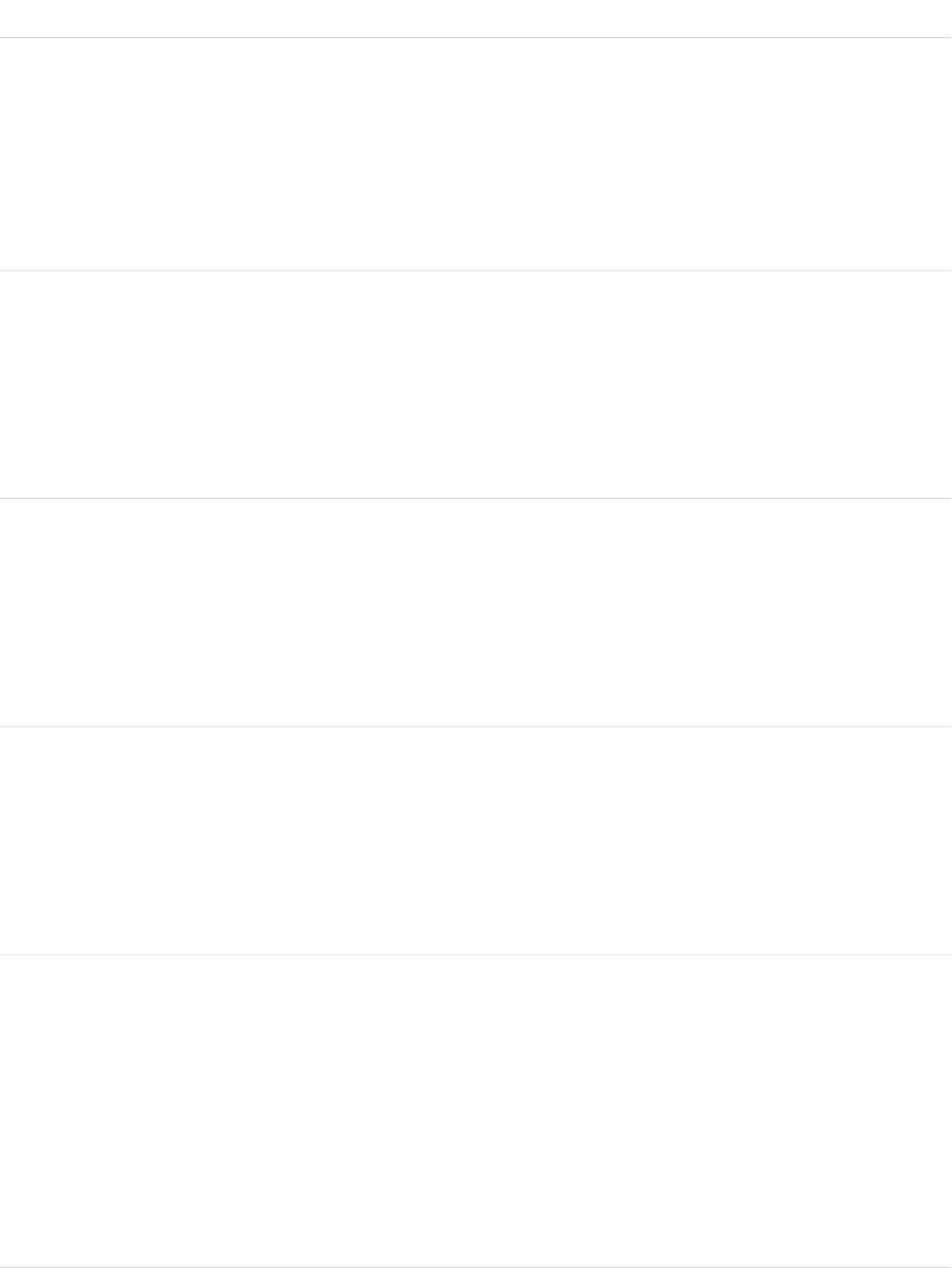
DetailsField
•AllNetworks—The feed item is available in all communities.
Note the following exceptions for NetworkScope:
•Only feed items with a Group or User parent can set a NetworkId or a null value for
NetworkScope.
•For feed items with a record parent, users can set NetworkScope only to
AllNetworks.
•You can’t filter a FeedItem on the NetworkScope field.
Type
reference
ParentId
Properties
Filter, Group, Sort
Description
ID of the contract record that is tracked in the feed. The feed is displayed on the detail page
for this record.
Type
reference
RelatedRecordId
Properties
Group, Nillable, Sort
Description
ID of the ContentVersion object associated with a ContentPost. This field is null for all
posts except ContentPost.
Type
string
Title
Properties
Group, Nillable, Sort
Description
The title of the feed item. When the Type is LinkPost, the LinkUrl is the URL and
this field is the link name.
Type
picklist
Type
Properties
Filter, Group, Nillable, Restricted picklist, Sort
Description
The type of feed item:
•ActivityEvent—indirectly generated event when a user or the API adds a Task
associated with a feed-enabled parent record (excluding email tasks on cases). Also
occurs when a user or the API adds or updates a Task or Event associated with a case
record (excluding email and call logging).
608
ContractFeedStandard Objects

DetailsField
For a recurring Task with CaseFeed disabled, one event is generated for the series only.
For a recurring Task with CaseFeed enabled, events are generated for the series and each
occurrence.
•AdvancedTextPost—created when a user posts a group announcement.
•AnnouncementPost—Not used.
•ApprovalPost—generated when a user submits an approval.
•BasicTemplateFeedItem—Not used.
•CanvasPost—a post made by a canvas app posted on a feed.
•CollaborationGroupCreated—generated when a user creates a public group.
•CollaborationGroupUnarchived—Not used.
•ContentPost—a post with an attached file.
•CreatedRecordEvent—generated when a user creates a record from the publisher.
•DashboardComponentAlert—generated when a dashboard metric or gauge
exceeds a user-defined threshold.
•DashboardComponentSnapshot—created when a user posts a dashboard
snapshot on a feed.
•LinkPost—a post with an attached URL.
•PollPost—a poll posted on a feed.
•ProfileSkillPost—generated when a skill is added to a user’s Chatter profile.
•QuestionPost—generated when a user posts a question.
•ReplyPost—generated when Chatter Answers posts a reply.
•RypplePost—generated when a user creates a Thanks badge in Work.com.
•TextPost—a direct text entry on a feed.
•TrackedChange—a change or group of changes to a tracked field.
•UserStatus—automatically generated when a user adds a post. Deprecated.
The following values appear in the Type picklist for all feed objects but apply only to
CaseFeed:
•CaseCommentPost—generated event when a user adds a case comment for a case
object
•EmailMessageEvent—generated event when an email related to a case object is
sent or received
•CallLogPost—generated event when a user logs a call for a case through the user
interface. CTI calls also generate this event.
•ChangeStatusPost—generated event when a user changes the status of a case
•AttachArticleEvent—generated event when a user attaches an article to a case
Note: If you set Type to ContentPost, also specify ContentData and
ContentFileName.
609
ContractFeedStandard Objects

DetailsField
Type
picklist
Visibility
Properties
Filter, Group, Nillable, Restricted picklist, Sort
Description
Specifies whether this feed item is available to all users or internal users only. This field is
available in API version 26.0 and later, if Salesforce Communities is enabled for your
organization.
Visibility can have the following values:
•AllUsers—The feed item is available to all users who have permission to see the
feed item.
•InternalUsers—The feed item is available to internal users only.
Note the following exceptions for Visibility:
•For record posts, Visibility is set to InternalUsers for all internal users by
default.
•External users can set Visibility only to AllUsers.
•On user and group posts, only internal users can set Visibility to
InternalUsers.
Usage
Use this object to track changes for a contract record.
SEE ALSO:
Contract
EntitySubscription
NewsFeed
UserProfileFeed
ContractHistory
Represents the history of changes to the values in the fields of a contract.
Supported Calls
describeSObjects(), getDeleted(), getUpdated(), query(), retrieve()
610
ContractHistoryStandard Objects
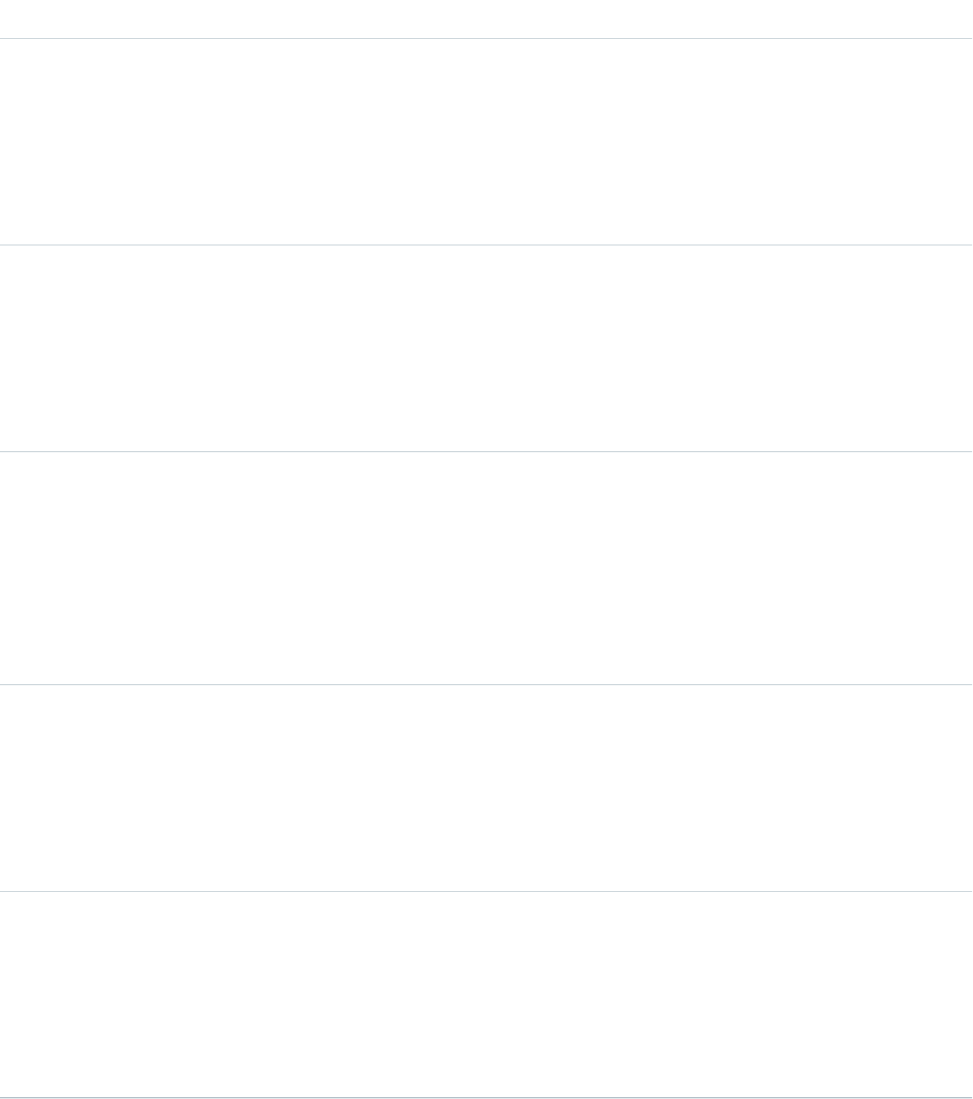
Fields
DetailsField
Type
reference
ContractId
Properties
Filter, Group, Sort
Description
ID of the Contract. Label is Contract ID.
Type
picklist
Field
Properties
Filter, Group, Restricted picklist, Sort
Description
The name of the field that was changed.
Type
boolean
IsDeleted
Properties
Defaulted on create, Filter
Description
Indicates whether the object has been moved to the Recycle Bin (true) or not (false).
Label is Deleted.
Type
anyType
NewValue
Properties
Nillable, Sort
Description
The new value of the field that was changed.
Type
anyType
OldValue
Properties
Nillable, Sort
Description
The latest value of the field before it was changed.
Usage
Use this object to identify changes to a contract.
611
ContractHistoryStandard Objects
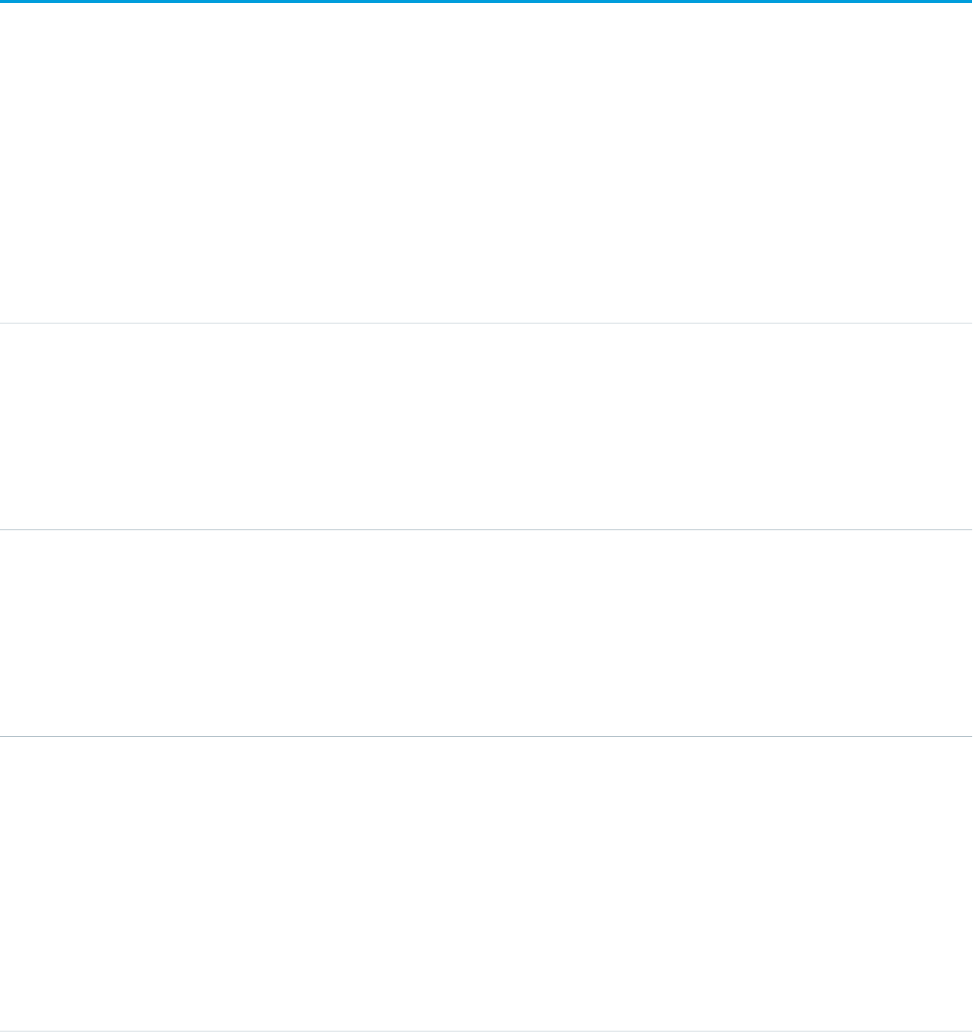
This object respects field level security on the parent object.
SEE ALSO:
ContractStatus
ContractLineItem
Represents a Product2 in a ServiceContract (customer support agreement). This object is available in API version 18.0 and later.
Supported Calls
create(), delete(), describeLayout(), describeSObjects(), getDeleted(), getUpdated(), query(),
retrieve(), search(), undelete(), update(), upsert()
Fields
DetailsField
Type
reference
AssetId
Properties
Create, Filter, Nillable, Update
Description
Required. ID of the Asset associated with the contract line item. Must be a valid asset ID.
Type
textarea
Description
Properties
Create, Nillable, Update
Description
Description of the contract line item.
Type
percent
Discount
Properties
Create, Filter, Nillable, Update
Description
The discount for the product as a percentage.
When updating, if you specify Discount without specifying TotalPrice, the
TotalPrice will be adjusted to accommodate the new Discount value, and the
UnitPrice will be held constant.
612
ContractLineItemStandard Objects
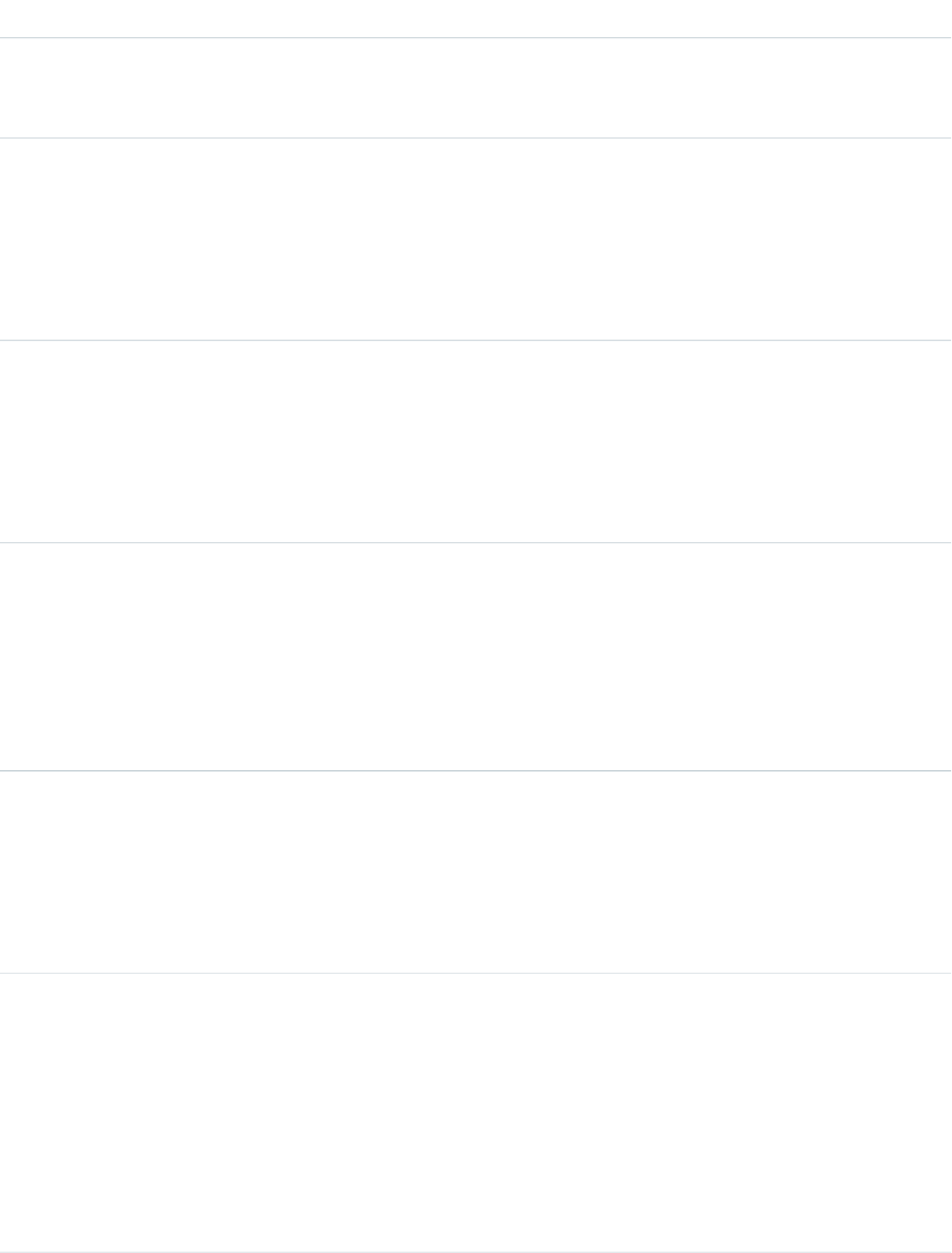
DetailsField
If you specify both Discount and Quantity, you must also specify either
TotalPrice or UnitPrice so the system can determine which one to automatically
adjust.
Type
date
EndDate
Properties
Create, Filter, Nillable, Update
Description
The last day the contract line item is in effect.
Type
date
LastReferencedDate
Properties
Filter, Nillable, Sort, Update
Description
The timestamp for when the current user last viewed a record related to this record.
Type
date
LastViewedDate
Properties
Filter, Nillable, Sort, Update
Description
The timestamp for when the current user last viewed this record. If this value is null, this
record might only have been referenced (LastReferencedDate) and not viewed.
Type
string
LineItemNumber
Properties
Autonumber, Defaulted on create, Filter, idLookup, Update
Description
Automatically-generated number that identifies the contract line item.
Type
currency
ListPrice
Properties
Filter, Nillable
Description
Corresponds to the UnitPrice on the PricebookEntry that is associated with this line
item, which can be in the standard pricebook or a custom pricebook. A client application
can use this information to show whether the unit price (or sales price) of the line item differs
from the pricebook entry list price.
613
ContractLineItemStandard Objects
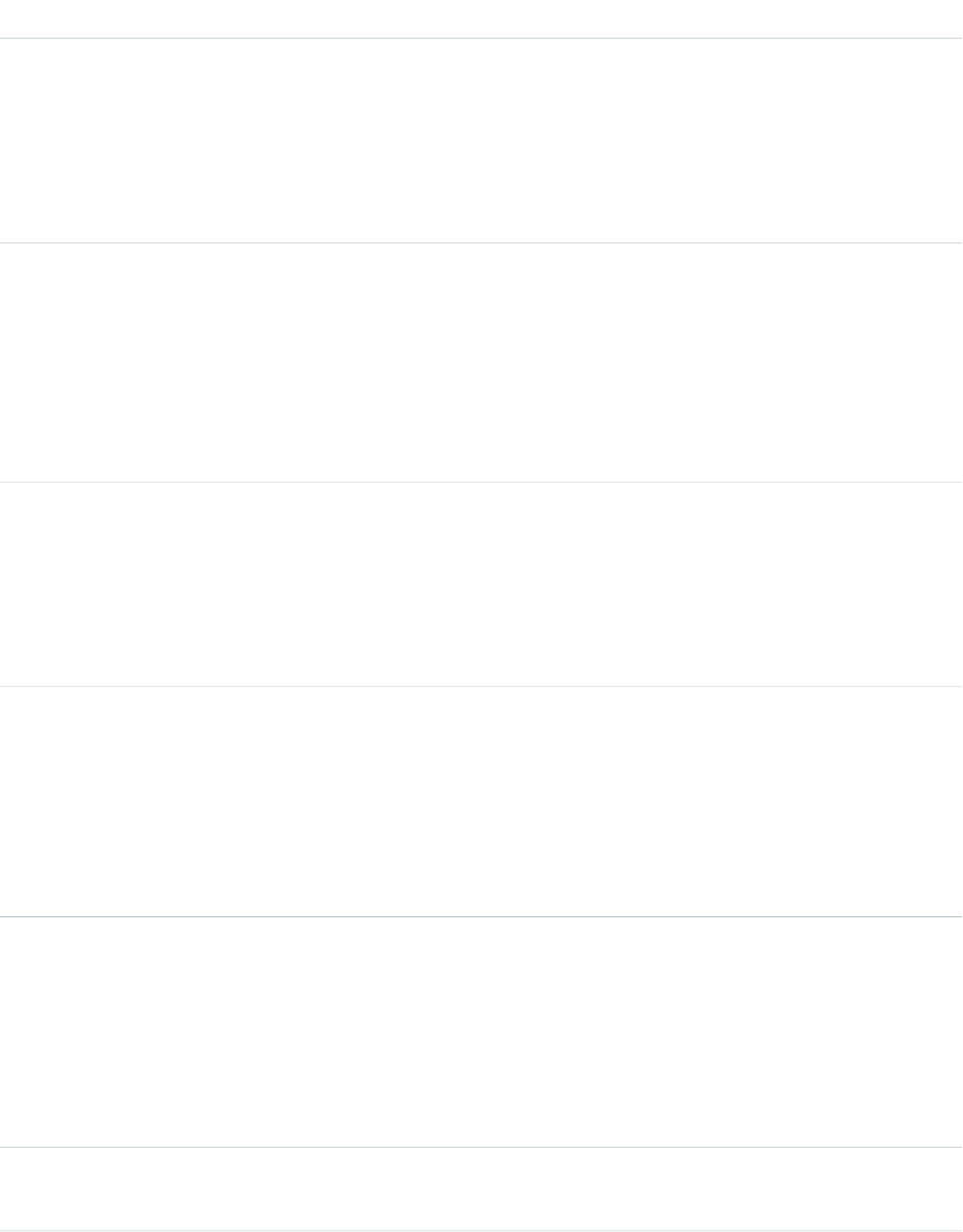
DetailsField
Type
reference
ParentContractLineItemId
Properties
Create, Filter, Group, Nillable, Sort, Update
Description
The line item’s parent line item, if it has one.
Type
reference
PricebookEntryId
Properties
Create, Filter
Description
Required. ID of the associated PricebookEntry.
Only exists if Product2 is enabled.
Type
double
Quantity
Properties
Create, Filter, Update
Description
Number of units of the contract line item (product) included in the associated service contract.
Type
reference
RootContractLineItemId
Properties
Filter, Group, Nillable, Sort
Description
(Read only) The top-level line item in a contract line item hierarchy. Depending on where a
line item lies in the hierarchy, its root could be the same as its parent.
Type
reference
ServiceContractId
Properties
Create, Filter
Description
Required. ID of the ServiceContract associated with the contract line item. Must be a valid
asset ID.
Type
date
StartDate
614
ContractLineItemStandard Objects
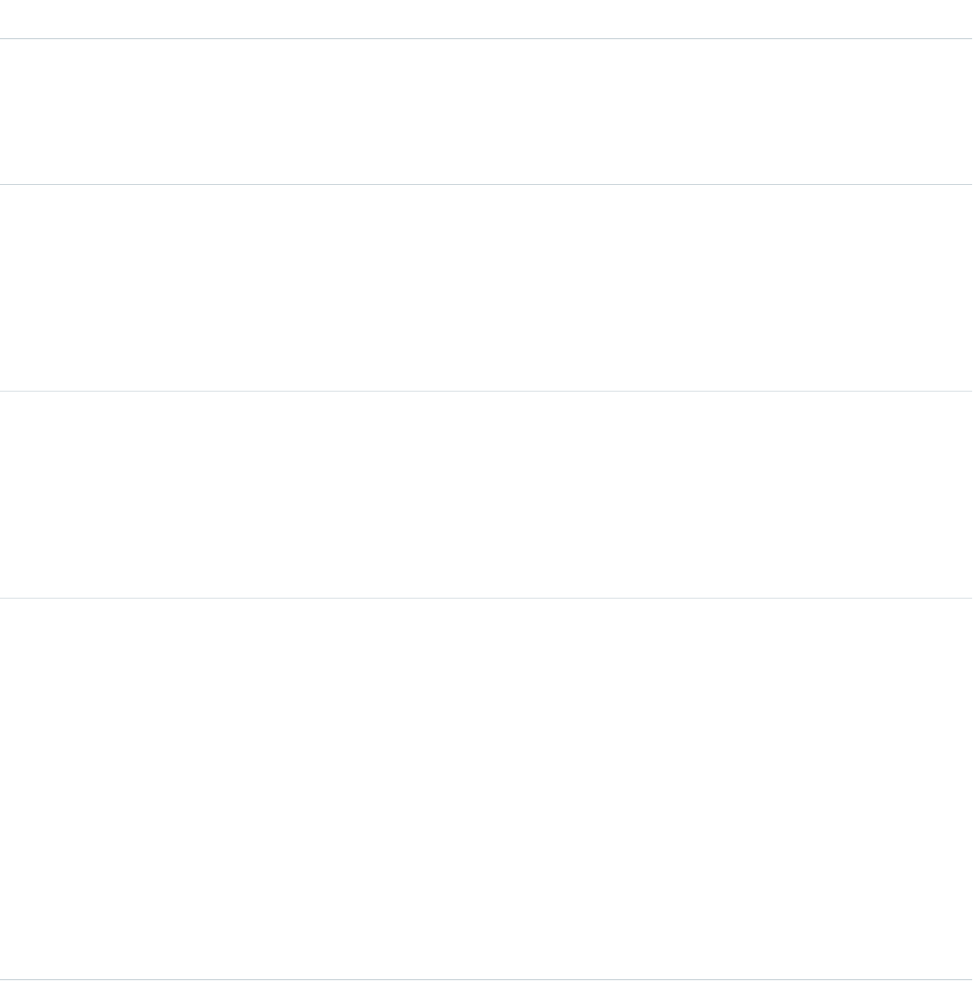
DetailsField
Properties
Create, Filter, Nillable, Update
Description
The first day the contract line item is in effect.
Type
picklist
Status
Properties
Filter, Nillable
Description
Status of the contract line item.
Type
currency
Subtotal
Properties
Filter, Nillable
Description
Contract line item's sales price multiplied by the Quantity.
Type
currency
TotalPrice
Properties
Filter, Nillable
Description
This field is available only for backward compatibility. It represents the total price of the
ContractLineItem
If you specify Discount and Quantity, this field or UnitPrice is required.
This field is nillable, but you can't set both TotalPrice and UnitPrice to null in the
same update request. To insert the TotalPrice for a contract line item via the API (given
only a unit price and the quantity), calculate this field as the unit price multiplied by the
quantity.
Type
currency
UnitPrice
Properties
Create, Filter, Update
Description
The unit price for the contract line item. In the user interface, this field’s value is calculated
by dividing the total price of the contract line item by the quantity listed for that line item.
Label is Sales Price.
This field or TotalPrice is required. You can’t specify both.
615
ContractLineItemStandard Objects
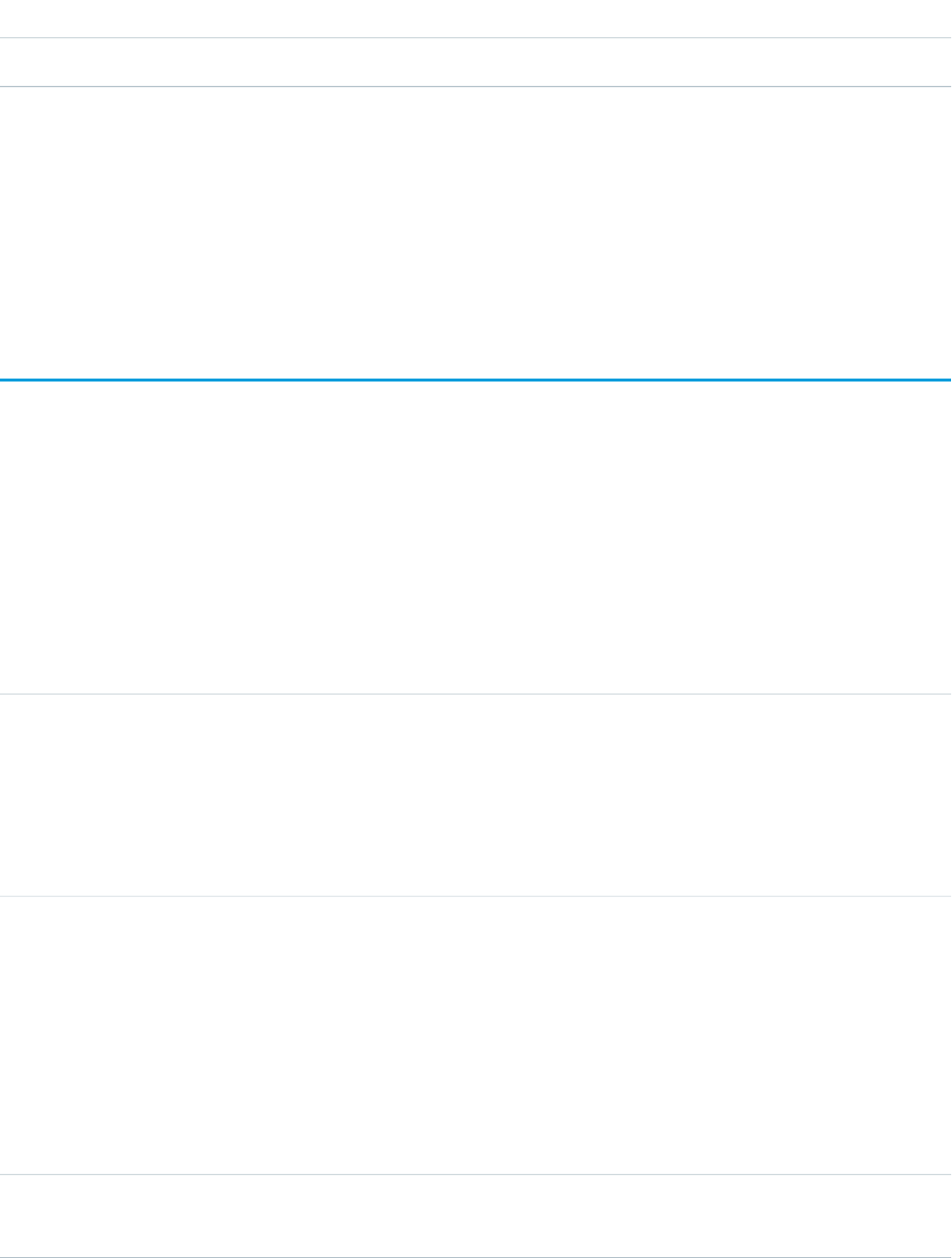
DetailsField
If you specify Discount and Quantity, this field or TotalPrice is required.
Usage
Use this object to query and manage contract line items.
SEE ALSO:
ContractLineItemHistory
ContractLineItemHistory
Represents the history of changes to the values in the fields on a ContractLineItem (items in a customer support agreement). This object
is available in API version 18.0 and later.
Supported Calls
create(), describeSObjects(), getDeleted(), getUpdated(), query(), retrieve()
Fields
DetailsField
Type
reference
ContractLineItemId
Properties
Filter, Group, Sort
Description
Required. ID of the ContractLineItem.
Type
picklist
Division
Properties
Defaulted on create, Filter, Group, Restricted picklist, Sort
Description
A logical segment of your organization's data. For example, if your company is
organized into different business units, you could create a division for each business
unit, such as “North America,” “Healthcare,” or “Consulting.” Available only if the
organization has the Division permission enabled.
Type
picklist
Field
616
ContractLineItemHistoryStandard Objects
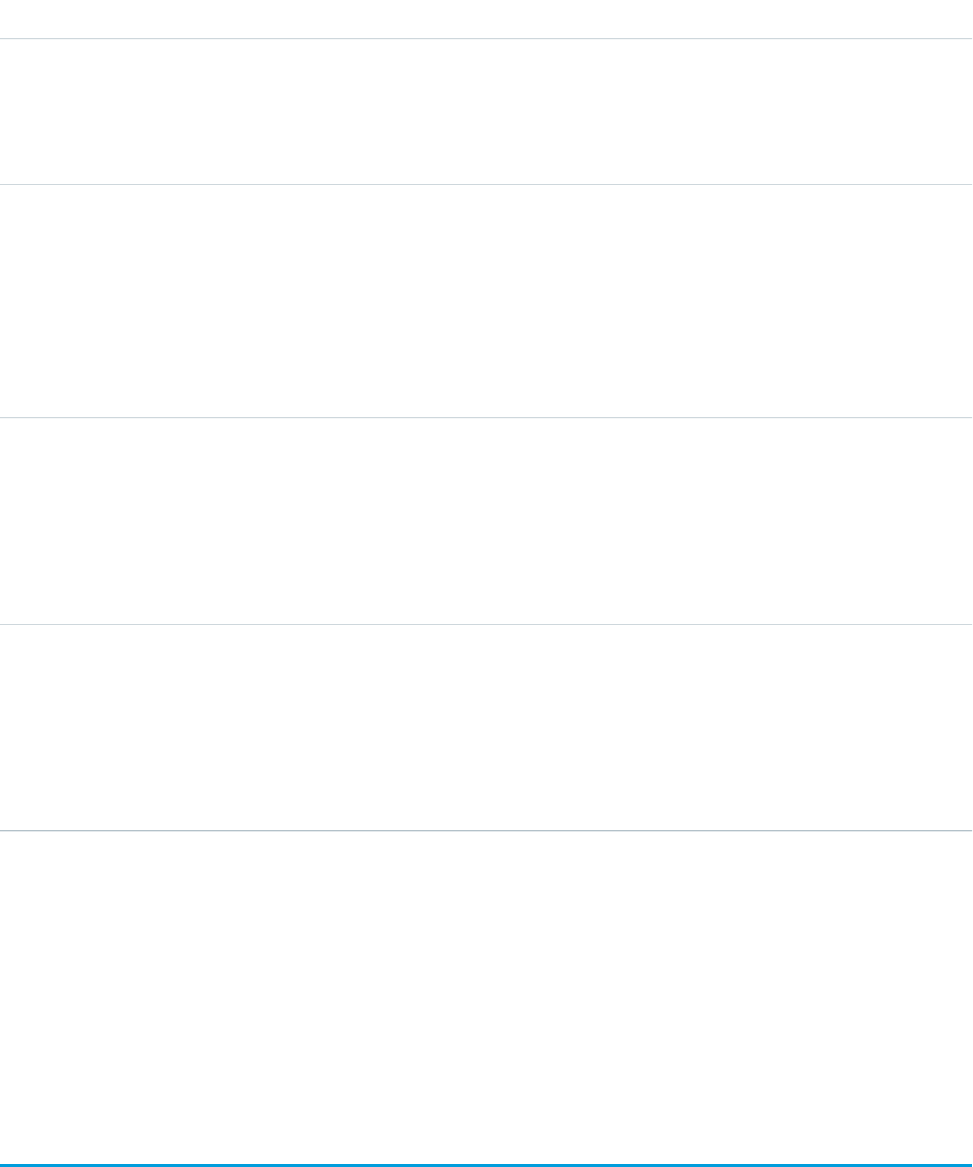
DetailsField
Properties
Filter, Group, Restricted picklist, Sort
Description
The name of the field that was changed.
Type
boolean
IsDeleted
Properties
Defaulted on create, Filter
Description
Indicates whether the object has been moved to the Recycle Bin (true) or not
(false). Label is Deleted.
Type
anyType
NewValue
Properties
Nillable, Sort
Description
The new value of the field that was changed.
Type
anyType
OldValue
Properties
Nillable, Sort
Description
The latest value of the field before it was changed.
Usage
Use this object to identify changes to a contract line item.
This object respects field level security on the parent object.
SEE ALSO:
ContractLineItem
ContractStatus
Represents the status of a Contract, such as Draft, InApproval, Activated, Terminated, or Expired.
617
ContractStatusStandard Objects
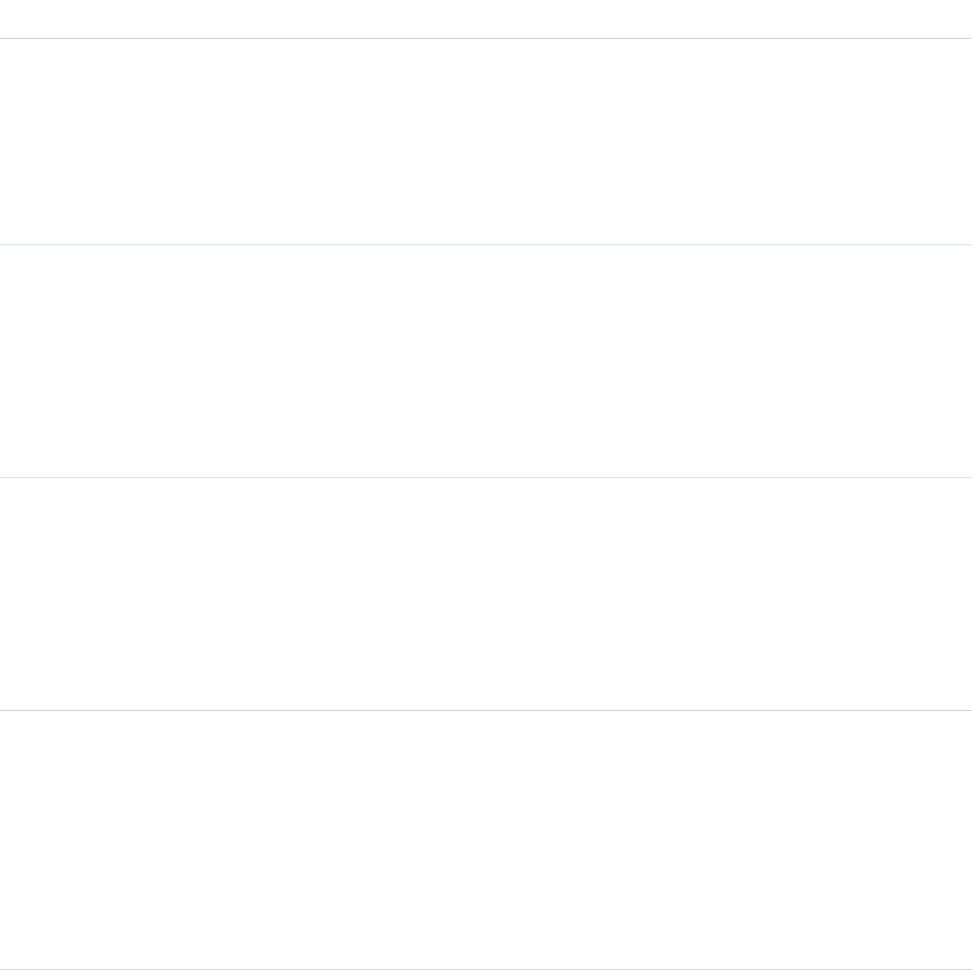
Supported Calls
describeSObjects(), query(), retrieve()
Fields
DetailsField
Type
string
ApiName
Properties
Filter, Group, Nillable, Sort
Description
Uniquely identifies a picklist value so it can be retrieved without using an id or master label.
Type
boolean
IsDefault
Properties
Defaulted on create, Filter, Group, Sort
Description
Indicates whether this is the default contract status value (true) or not (false) in the
picklist.
Type
string
MasterLabel
Properties
Filter, Group, Nillable, Sort
Description
Master label for this contract status value. This display value is the internal label that does
not get translated.
Type
int
SortOrder
Properties
Filter, Group, Nillable, Sort
Description
Number used to sort this value in the contract status picklist. These numbers are not
guaranteed to be sequential, as some previous contract status values might have been
deleted.
Type
picklist
StatusCode
Properties
Filter, Group, Nillable, Restricted picklist, Sort
618
ContractStatusStandard Objects
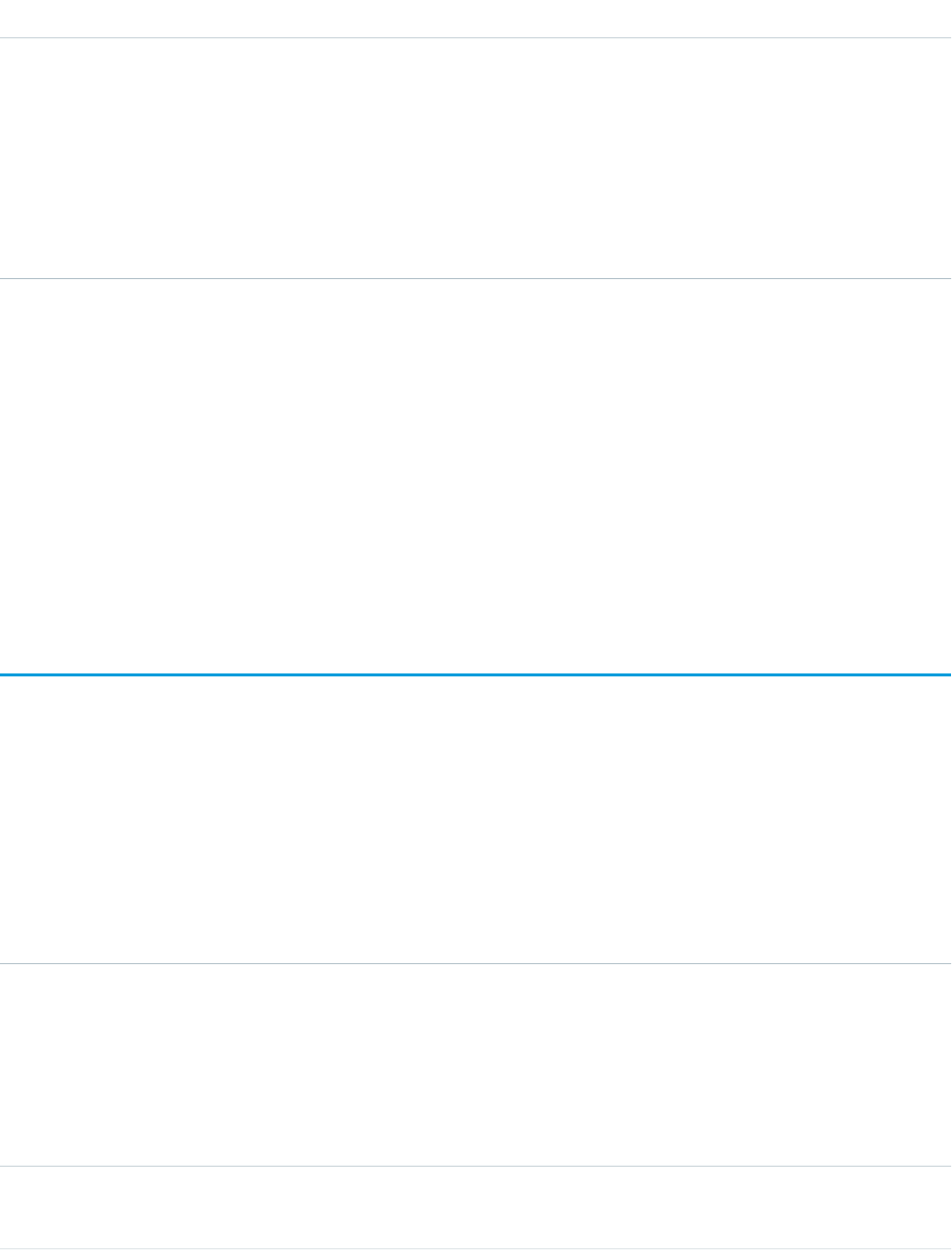
DetailsField
Description
Code indicating the status of a contract. One of the following values:
•Draft
•InApproval
•Activated
Two other values (Terminated and Expired) are defined but are not available for use
via the API.
Usage
This object represents a value in the contract status picklist. The contract status picklist provides additional information about the status
of a Contract, such as its current state (Draft, InApproval, or Activated). You can query these records to retrieve the set of
values in the contract status picklist, and then use that information while processing Contract objects to determine more information
about a given contract. For example, the application could test whether a given contract is activated based on its Status value and
the value of the StatusCode property in the associated ContractStatus object.
SEE ALSO:
ContractContactRole
ContractTag
Associates a word or short phrase with a Contract.
Supported Calls
create(), delete(), describeSObjects(), query(), retrieve()
Fields
DetailsField Name
Type
reference
ItemId
Properties
Create, Filter
Description
ID of the tagged item.
Type
string
Name
619
ContractTagStandard Objects
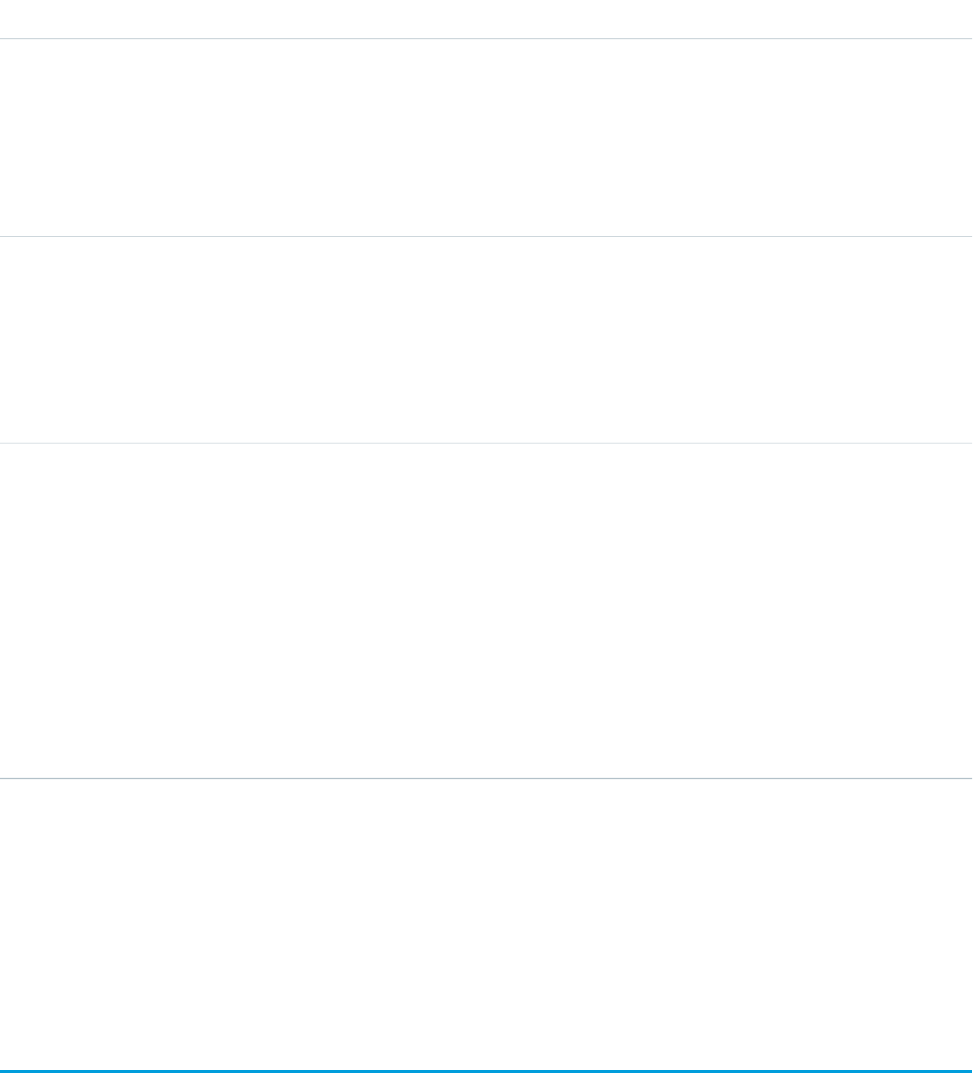
DetailsField Name
Properties
Create, Filter
Description
Name of the tag. If this value does not already exist, a new TagDefinition is created and
becomes the parent of this Tag object. Otherwise, a TagDefinition with the same name
becomes the parent of this Tag object. Parent relationships are created automatically.
Type
reference
TagDefinitionId
Properties
Filter
Description
ID of the parent TagDefinition object that owns the tag.
Type
picklist
Type
Properties
Create, Filter, Restricted picklist
Description
Defines the visibility of a tag.
Valid values:
•Public—The tag can be viewed and manipulated by all users in an organization.
•Personal—The tag can be viewed or manipulated only by a user with a matching
OwnerId.
Usage
ContractTag stores the relationship between its parent TagDefinition and the Contract being tagged. Tag objects act as metadata,
allowing users to describe and organize their data.
When a tag is deleted, its parent TagDefinition will also be deleted if the name is not being used; otherwise, the parent remains. Deleting
a TagDefinition sends it to the Recycle Bin, along with any associated tag entries.
CorsWhitelistEntry
Apex REST, Bulk API, Chatter REST API, Lightning API, Lightning Out, REST API, and Wave REST API support CORS (cross-origin resource
sharing). To access these APIs from JavaScript in a web browser, add the origin serving the script to the CORS whitelist.
Supported Calls
create(), delete(), query(), retrieve(), upsert()
620
CorsWhitelistEntryStandard Objects
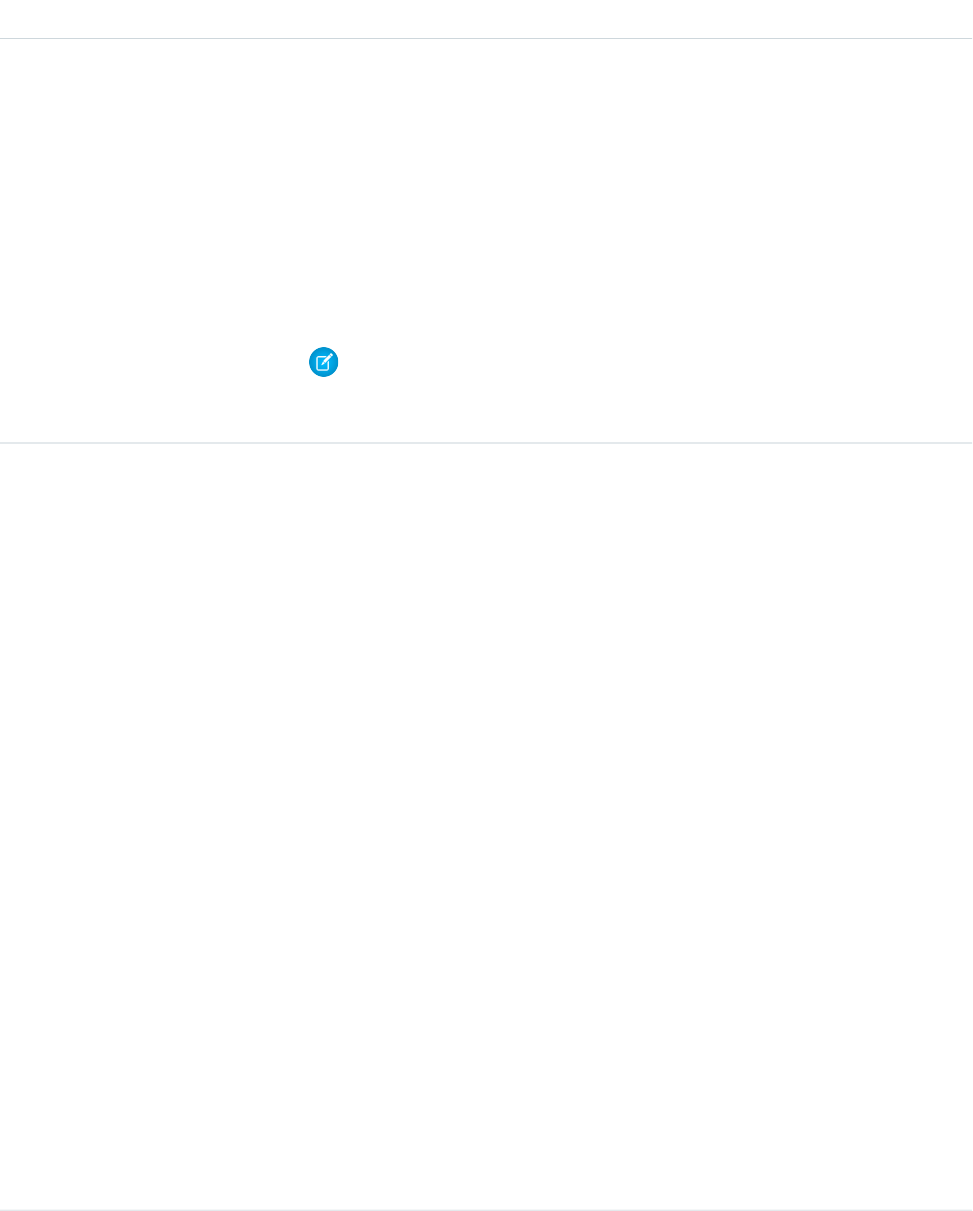
Fields
DetailsField Name
Type
string
DeveloperName
Properties
Create, Filter, Group, Sort, Update
Description
The unique name of the record in the API. This name can contain only underscores and
alphanumeric characters, and must be unique in your org. It must begin with a letter, not
include spaces, not end with an underscore, and not contain two consecutive underscores.
This field is automatically generated but you can supply your own value if you create the
record using the API.
Note: When creating large sets of data, always specify a unique DeveloperName
for each record. If no DeveloperName is specified, performance may slow while
Salesforce generates one for each record.
Type
picklist
Language
Properties
Create, Filter, Group, Nillable, Restricted picklist, Sort, Update
Description
This picklist contains the following fully-supported languages:
•Chinese (Simplified): zh_CN
•Chinese (Traditional): zh_TW
•Danish: da
•Dutch: nl_NL
•English: en_US
•Finnish: fi
•French: fr
•German: de
•Italian: it
•Japanese: ja
•Korean: ko
•Norwegian: no
•Portuguese (Brazil): pt_BR
•Russian: ru
•Spanish: es
•Spanish (Mexico): es_MX
•Swedish: sv
621
CorsWhitelistEntryStandard Objects
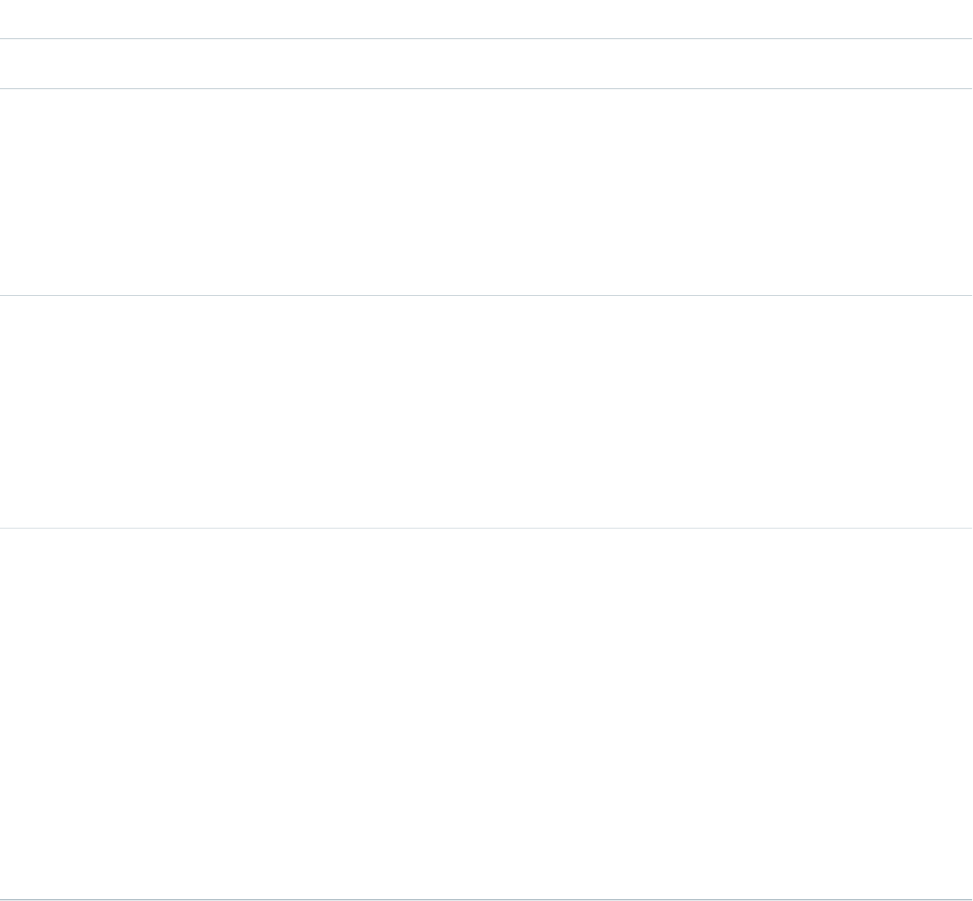
DetailsField Name
•Thai: th
Type
string
MasterLabel
Properties
Create, Filter, Group, Sort, Update
Description
Master label for the CORS whitelist entry.
Type
string
NamespacePrefix
Properties
Filter, Group, Nillable, Sort
Description
For managed packages, this field is the namespace prefix assigned to the package. For
unmanaged packages, this field is blank.
Type
string
UrlPattern
Properties
Create, Filter, Group, Sort, Update
Description
The origin URL pattern must include the HTTPS protocol (unless you’re using your localhost)
and a domain name, and can include a port. The wildcard character (*) is supported and
must be in front of a second-level domain name. For example,
https://*.example.com adds all subdomains of example.com to the whitelist.
The origin URL pattern can be an IP address. However, an IP address and a domain that
resolve to the same address are not the same origin, and you must add them to the CORS
whitelist as separate entries.
Usage
CORS is a W3C recommendation that enables web browsers to request resources from origins other than their own (cross-origin request).
For example, using CORS, a JavaScript script at https://www.example.com could request a resource from
https://www.salesforce.com.
If a browser that supports CORS makes a request to an origin in the Salesforce CORS whitelist, Salesforce returns the origin in the
Access-Control-Allow-Origin HTTP header, along with any additional CORS HTTP headers. If the origin is not included in
the whitelist, Salesforce returns HTTP status code 403.
622
CorsWhitelistEntryStandard Objects
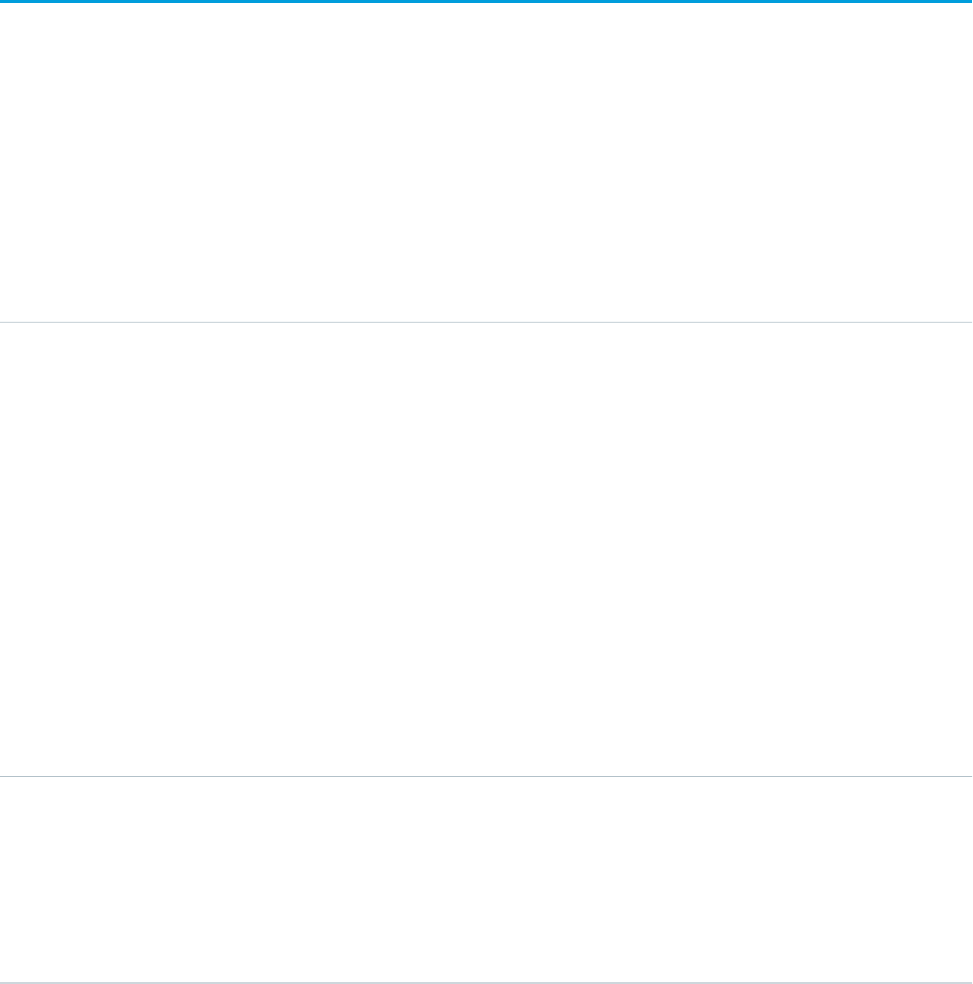
CronJobDetail
Contains details about the associated scheduled job, such as the job’s name and type. This object is available in API version 29.0 and
later.
Supported Calls
describeSObjects(), query(), retrieve()
Fields
DetailsField
Type
picklist
JobType
Properties
Filter, Group, Nillable, Restricted picklist, Sort
Description
The type of the associated scheduled job. The following are the available job types. Each job
type label is listed with its value in parenthesis. Use the job type value when querying for a
specific job type.
•Data Export (0)
•Dashboard Refresh (3)
•Reporting Snapshot (4)
•Scheduled Apex (7)
•Report Run (8)
•Batch Job (9)
Type
string
Name
Properties
Filter, Group, idLookup, Sort,
Description
The name of the associated scheduled job.
Usage
Use this object to query additional information about a scheduled job, such as the job’s name and type.
623
CronJobDetailStandard Objects
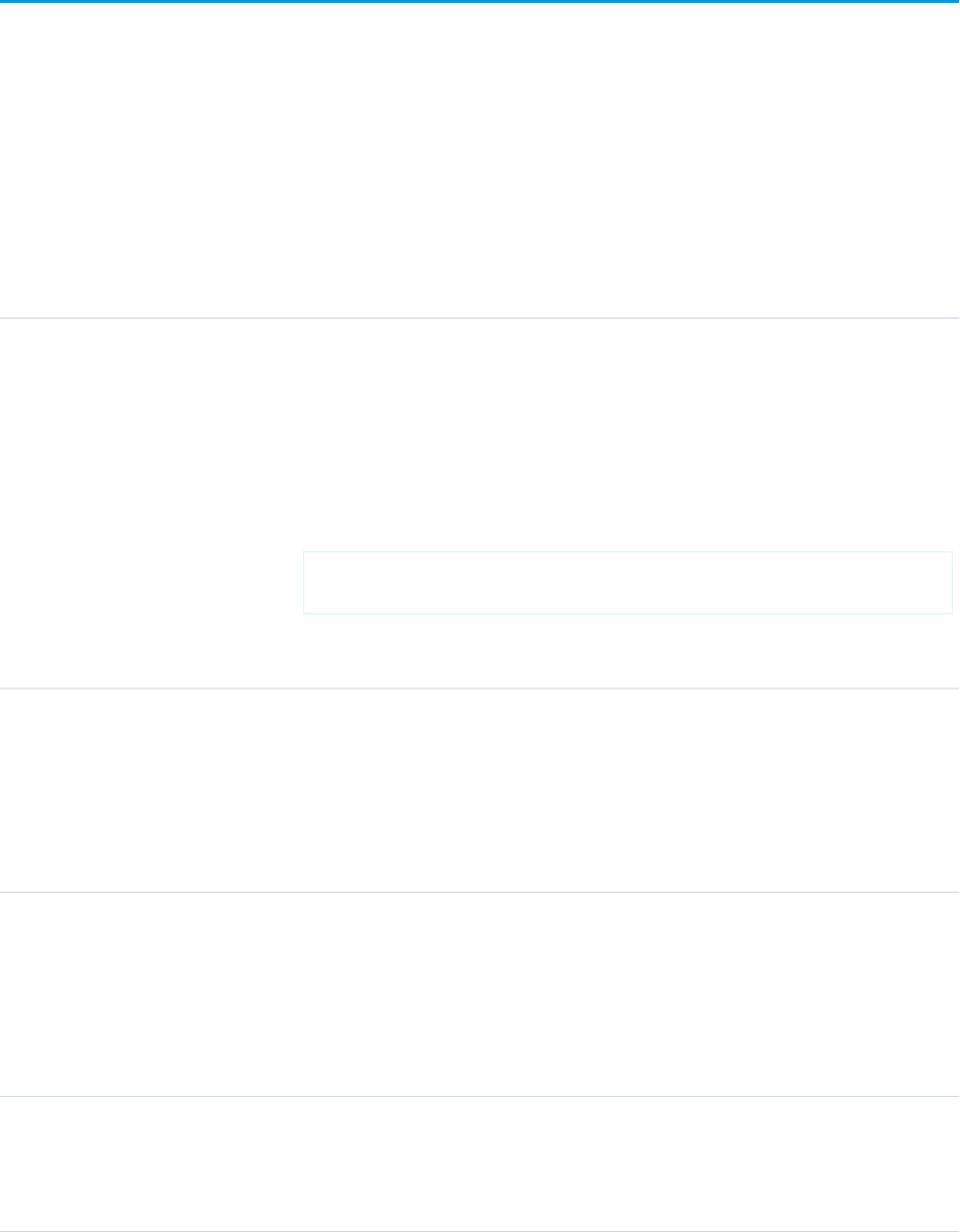
CronTrigger
Contains schedule information for a scheduled job. CronTrigger is similar to a cron job on UNIX systems. This object is available in API
version 17.0 and later.
Supported Calls
describeSObjects(), query(), retrieve()
Fields
DetailsField
Type
string
CronExpression
Properties
Filter, Group, Nillable, Sort
Description
The cron expression used to initiate the schedule.
Syntax:
Seconds Minutes Hours Day_of_month Month Day_of_week
Optional_year
See schedule(jobName, cronExpression, schedulableClass) in the
Apex Developer Guide.
Type
reference
CronJobDetailId
Properties
Filter, Group, Nillable, Sort
Description
The ID of the CronJobDetail record containing more details about this scheduled job.
Type
dateTime
EndTime
Properties
Filter, Nillable, Sort
Description
The date and time when the job either finished or will finish.
Type
dateTime
NextFireTime
Properties
Filter, Nillable, Sort
624
CronTriggerStandard Objects
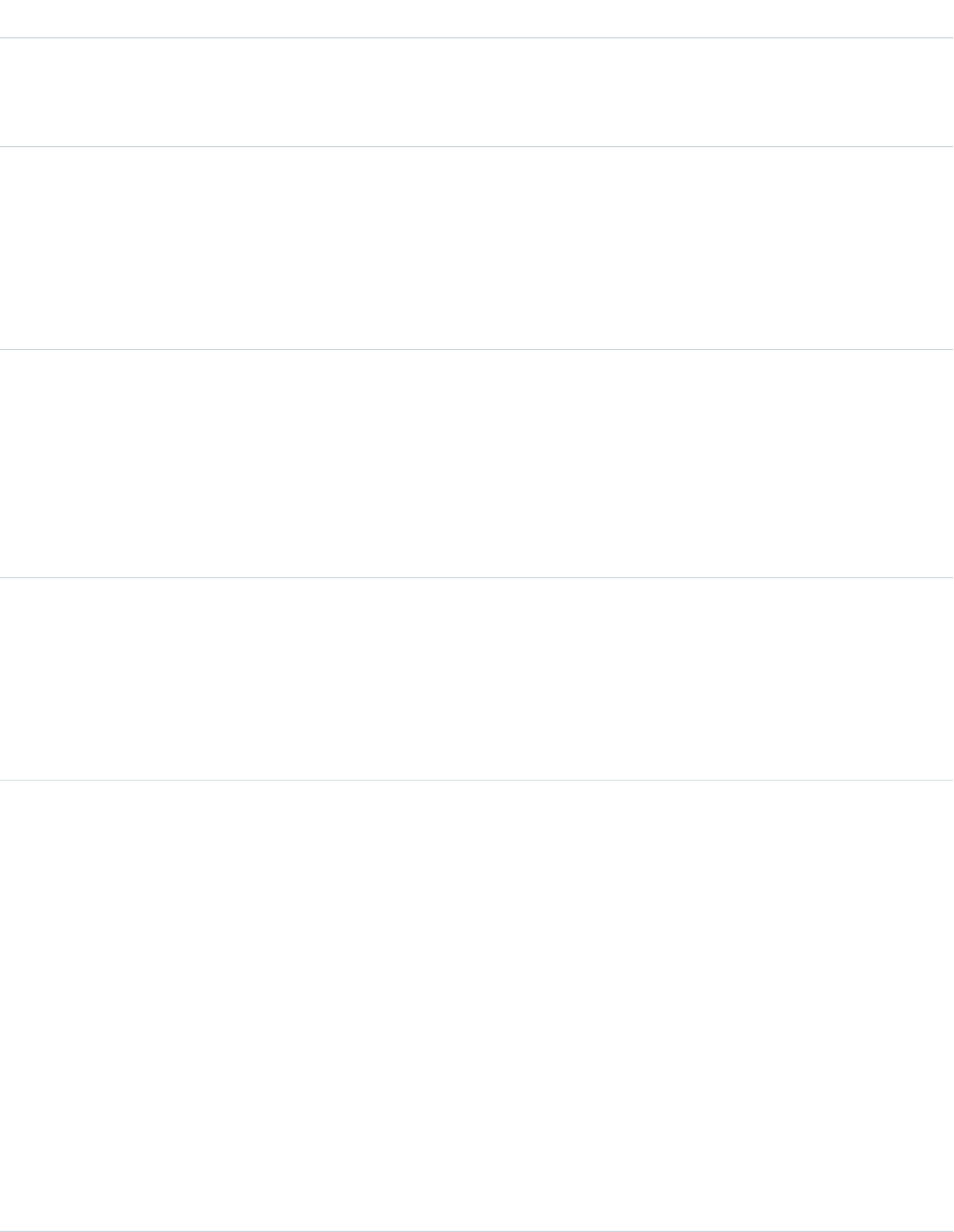
DetailsField
Description
The next date and time the job is scheduled to run. null if the job is not scheduled to run
again.
Type
reference
OwnerId
Properties
Filter, Group, Nillable, Sort
Description
Owner of the job.
Type
dateTime
PreviousFireTime
Properties
Filter, Nillable, Sort
Description
The most recent date and time the job ran. null if the job has not run before current local
time.
Type
dateTime
StartTime
Properties
Filter, Nillable, Sort
Description
The date and time when the most recent iteration of the scheduled job started.
Type
string
State
Properties
Filter, Group, Nillable, Sort
Description
The current state of the job. The job state is managed by the system. Possible values are:
•WAITING—The job is waiting for execution.
•ACQUIRED—The job has been picked up by the system and is about to execute.
•EXECUTING—The job is executing.
•COMPLETE—The trigger has fired and is not scheduled to fire again.
•ERROR—The trigger definition has an error.
•DELETED—The job has been deleted.
•PAUSED—A job can have this state during patch and major releases. After the release
has finished, the job state is automatically set to WAITING or another state.
625
CronTriggerStandard Objects
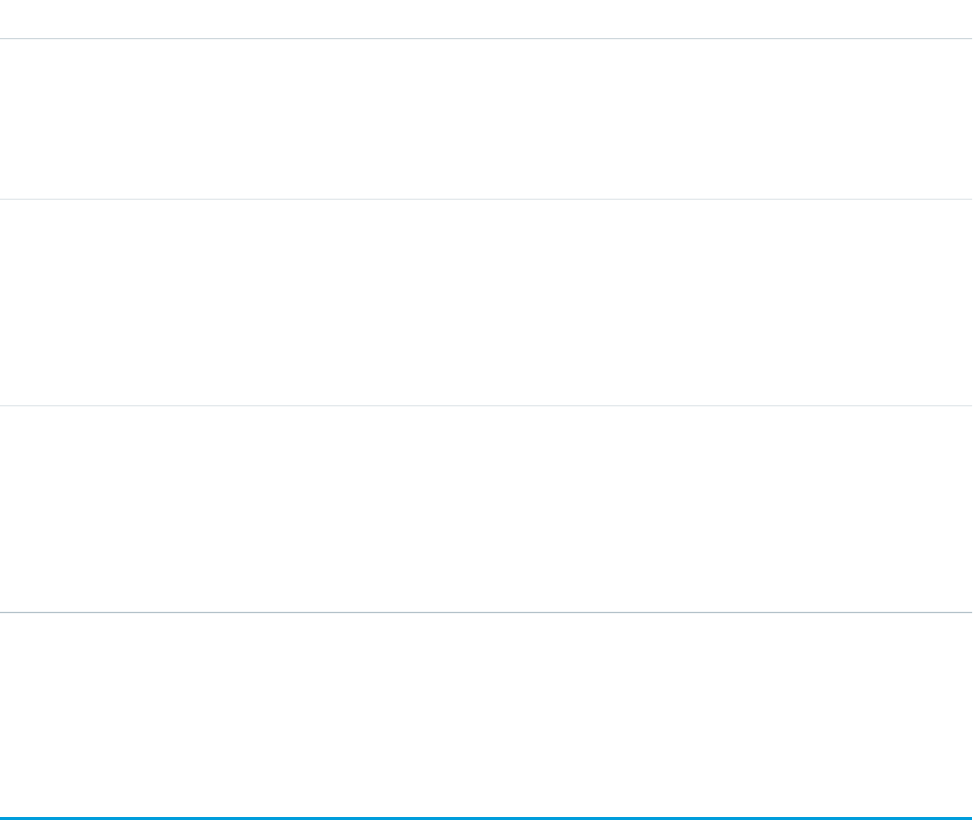
DetailsField
•BLOCKED—Execution of a second instance of the job is attempted while one instance
is running. This state lasts until the first job instance is completed.
•PAUSED_BLOCKED—A job has this state due to a release occurring. When the release
has finished and no other instance of the job is running, the job’s status is set to another
state.
Type
int
TimesTriggered
Properties
Filter, Group, Nillable, Sort
Description
The number of times this job has been triggered.
Type
picklist
TimeZoneSidKey
Properties
Filter, Group, Nillable, Restricted picklist, Sort
Description
Returns the timezone ID. For example, America/Los_Angeles.
Usage
Use this object to query scheduled jobs in your organization.
CurrencyType
Represents the currencies used by an organization for which the multicurrency feature is enabled.
Supported Calls
create(), describeSObjects(), getUpdated(), query(), retrieve(), search(), update()
Special Access Rules
•This object is not available in single-currency organizations.
•You need the “Customize Application” permission to edit this object.
•Your client application can't delete this object.
•Customer Portal users can't access this object.
626
CurrencyTypeStandard Objects
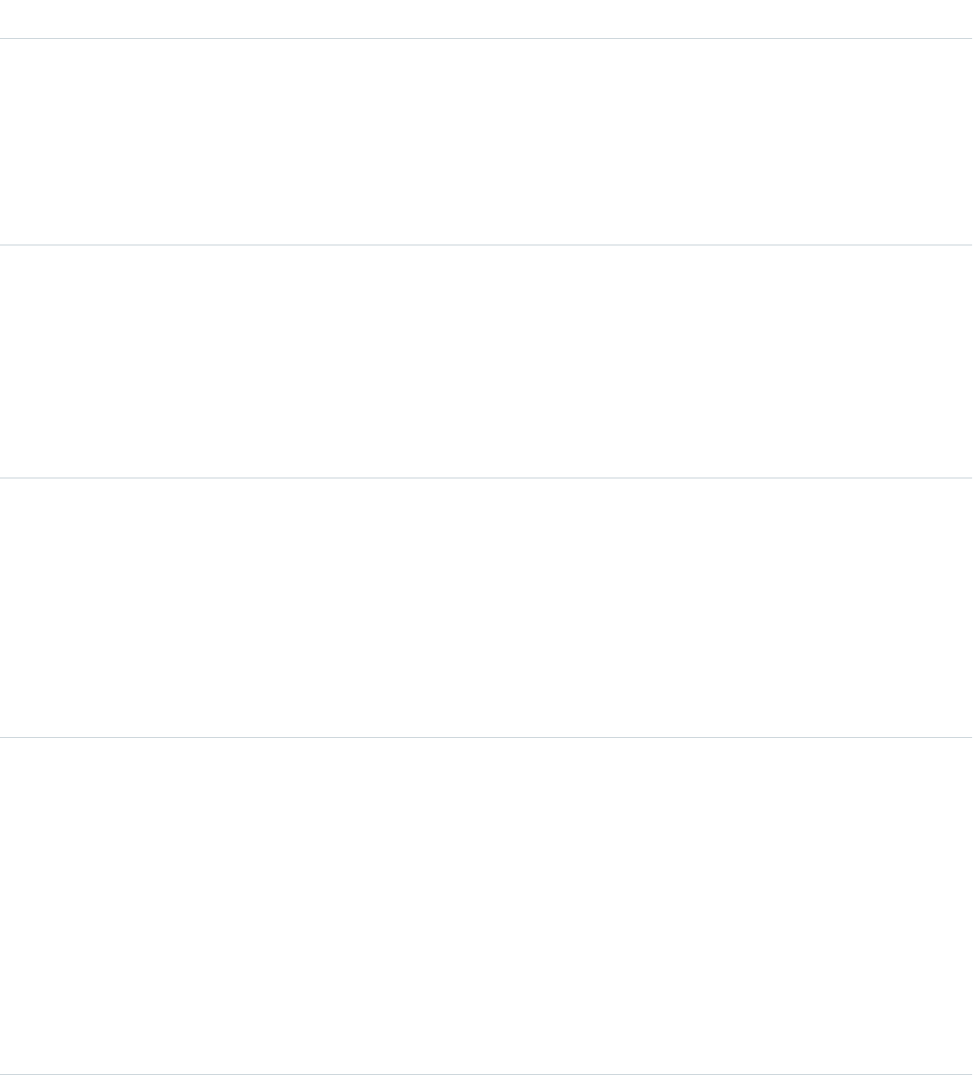
Fields
DetailsField
Type
double
ConversionRate
Properties
Filter
Description
Required. Conversion rate of this currency type against the corporate currency.
Type
int
DecimalPlaces
Properties
Filter
Description
Required. For this currency, specifies the number of digits to the right of the decimal
point, such as zero (0) for JPY or 2 for USD.
Type
boolean
IsActive
Properties
Defaulted on create, Filter
Description
Indicates whether this currency type is active (true) or not (false). Inactive
currency types do not appear in picklists in the user interface. Label is Active. This
field defaults to false if no value is provided when updating or inserting a record.
Type
boolean
IsCorporate
Properties
Defaulted on create, Filter
Description
Indicates whether this currency type is the corporate currency (true) or not (false).
Label is Corporate Currency. All other currency conversion rates are applied against
this corporate currency. If a currency is already defined as the corporate currency in
the user interface, it can't be unset. When a non-corporate currency is set to a
corporate currency, the system reconfigures all conversion rates based on the new
corporate currency.
Type
picklist
IsoCode
Properties
Filter, Restricted picklist
627
CurrencyTypeStandard Objects
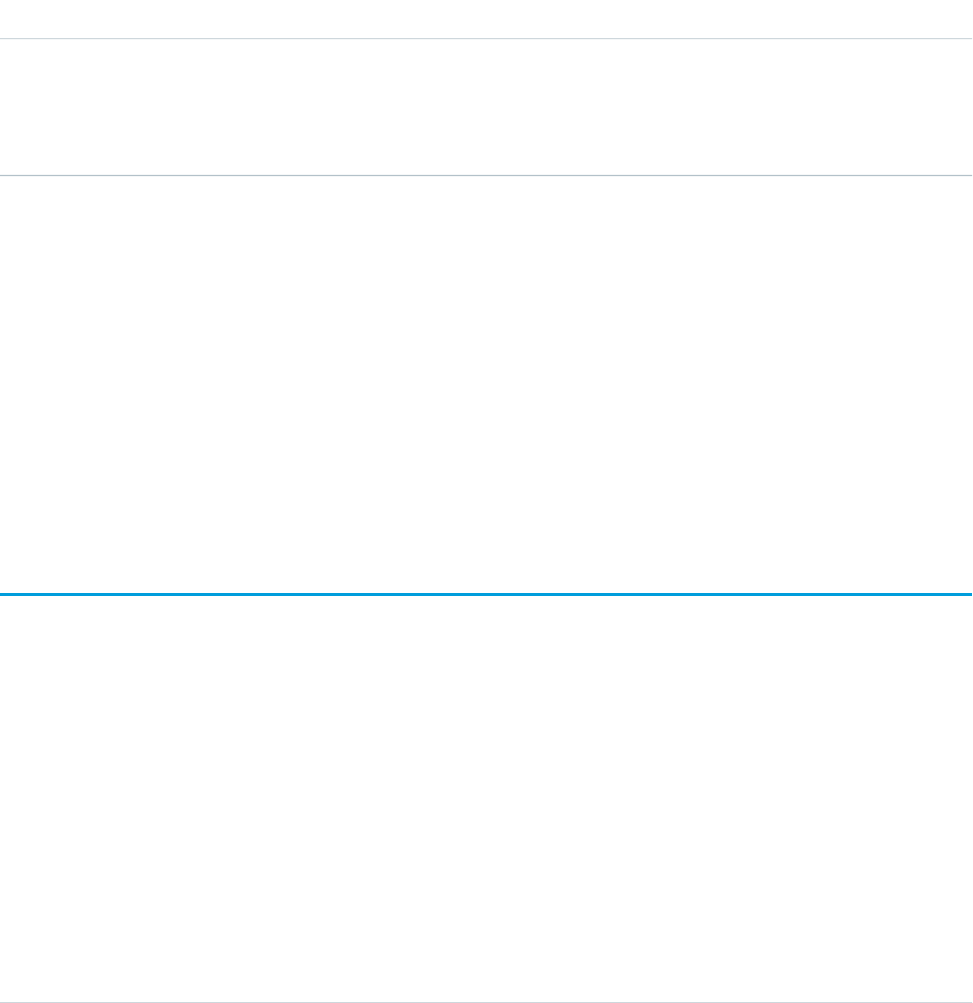
DetailsField
Description
Required. ISO code of the currency. Must be one of the valid alphabetic, three-letter
currency ISO codes defined by the ISO 4217 standard, such as USD, GBP, or JPY.
Must be unique within your organization. Label is Currency ISO Code.
Usage
This object is for multicurrency organizations only. Use this object to define the currencies your organization uses.
When updating an existing record, make sure to provide values for all fields to avoid undesired changes to the CurrencyType. For example,
if a value for IsActive is not provided, the default (false) is used, which could result in a currently active CurrencyType becoming
inactive.
SEE ALSO:
DatedConversionRate
Object Basics
CustomBrand
Represents a custom branding and color scheme. This object is available in API version 28.0 and later.
Supported Calls
create(), describeSObjects(), query(), retrieve(), update(), upsert()
Special Access Rules
This object is available only if Salesforce Communities is enabled in your organization.
Fields
DetailsField Name
Type
reference
ParentId
Properties
Create, Filter, Group, Sort, Update
Description
The ID of the parent entity that this branding applies to. The parent entity can
be either a network, organization, topic, or reputation level.
The branding applies to the entity that the ParentId references. For example,
if the ParentId references a network ID, the branding applies to that network
628
CustomBrandStandard Objects
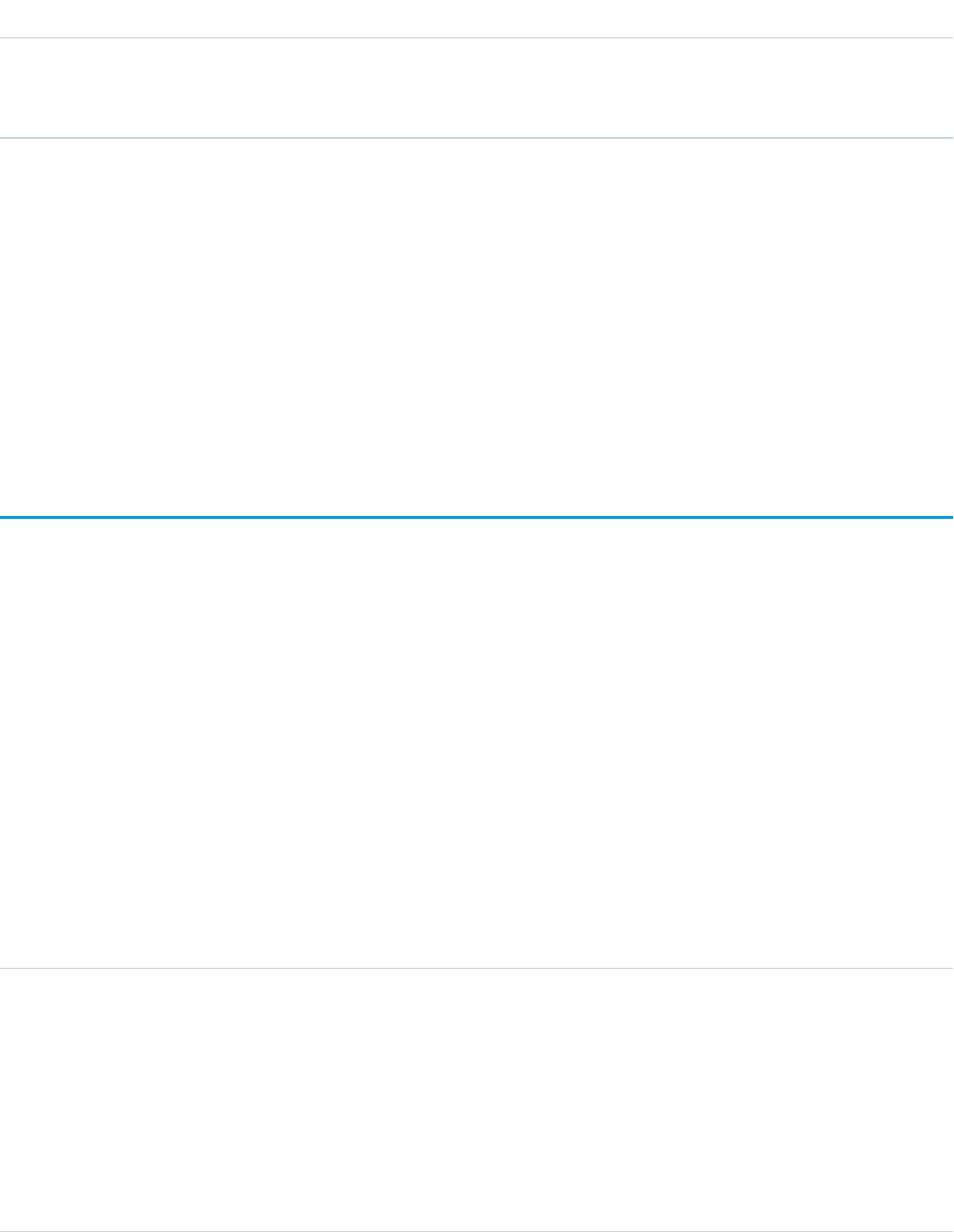
DetailsField Name
(community) only, and if the ParentId references an organization ID, the
branding applies to the organization that it is accessed through, and so on. Label
is Branded Entity ID.
Usage
Use this object along with CustomBrandAsset to apply a custom branding scheme to your community. The branding scheme for the
community shows in both the user interface and in Salesforce1. You must have “Create and Manage Communities” to customize
community branding.
You can also use this object to apply a custom branding scheme to your organization when it is accessed through Salesforce1.
SEE ALSO:
Network
CustomBrandAsset
Represents a branding element in a custom branding scheme. For example, a color, logo image, header image, or footer text. A
CustomBrandAsset can apply to a community or to an organization using Salesforce1. This object is available in API version 28.0 and
later.
Supported Calls
create(), delete(), describeSObjects(), query(), retrieve(), update(), upsert()
Special Access Rules
This object is available only if Salesforce Communities is enabled in your organization.
Fields
DetailsField Name
Type
picklist
AssetCategory
Properties
Create, Filter, Group, Restricted picklist, Sort, Update
Description
Values include:
•MotifZeronaryColor—The background color for the header. Label
is Zeronary motif color.
629
CustomBrandAssetStandard Objects
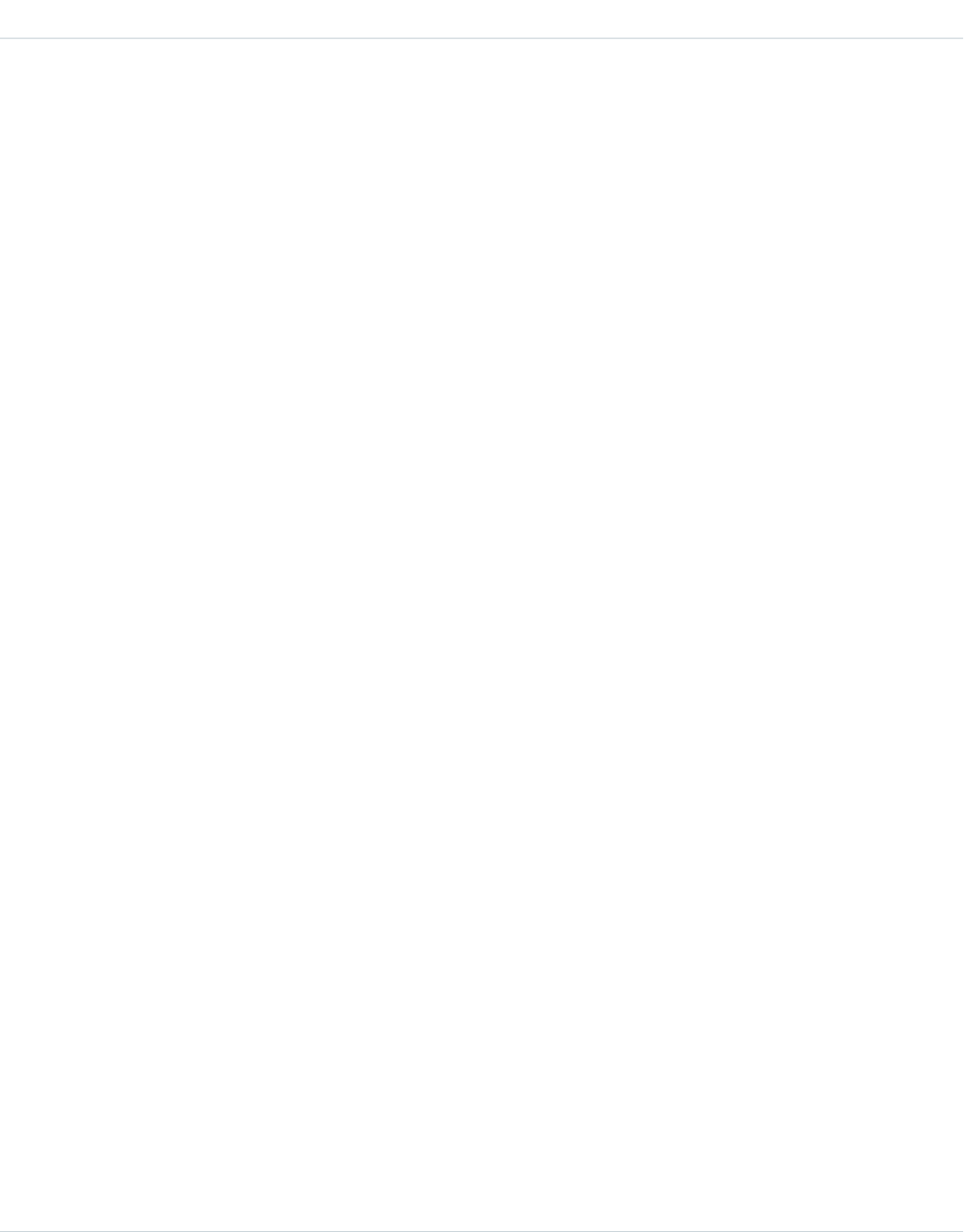
DetailsField Name
If this CustomBrandAsset is for a network, this is the header color for the
network. If it is for an organization, this is the header color when users access
Salesforce1.
•MotifPrimaryColor—The color used for the active tab. Label is
Primary motif color.
Not used for Salesforce1 branding.
•MotifSecondaryColor—The color used for the top borders of lists
and tables. Label is Secondary motif color.
Not used for Salesforce1 branding.
•MotifTertiaryColor—The background color for section headers on
edit and detail pages. Label is Tertiary motif color.
Not used for Salesforce1 branding.
•MotifQuaternaryColor—If this CustomBrandAsset is for a network,
this is the background color for network pages. If it is for an organization, this
is the background color on a splash page. Label is Quaternary motif
color.
•MotifZeronaryComplementColor—Font color used with
zeronaryColor. Label is Zeronary motif colors
complement color.
•MotifPrimaryComplementColor—Font color used with
primaryColor. Label is Primary motif colors complement
color.
Not used for Salesforce1 branding.
•MotifTertiaryComplementColor—Font color used with
tertiaryColor. Label is Tertiary motif colors
complement color.
Not used for Salesforce1 branding.
•MotifQuaternaryComplementColor—Font color used with
quaternaryColor. Label is Quaternary motif colors
complement color.
Not used for Salesforce1 branding.
•PageHeader—An image that appears on the header of the community
pages. Can be an .html, .gif, .jpg, or .png file. Label is Page Header.
Not used for Salesforce1 branding.
•PageFooter—An image that appears on the footer of the community
pages. Must be an .html file. Label is Page Footer.
Not used for Salesforce1 branding.
630
CustomBrandAssetStandard Objects
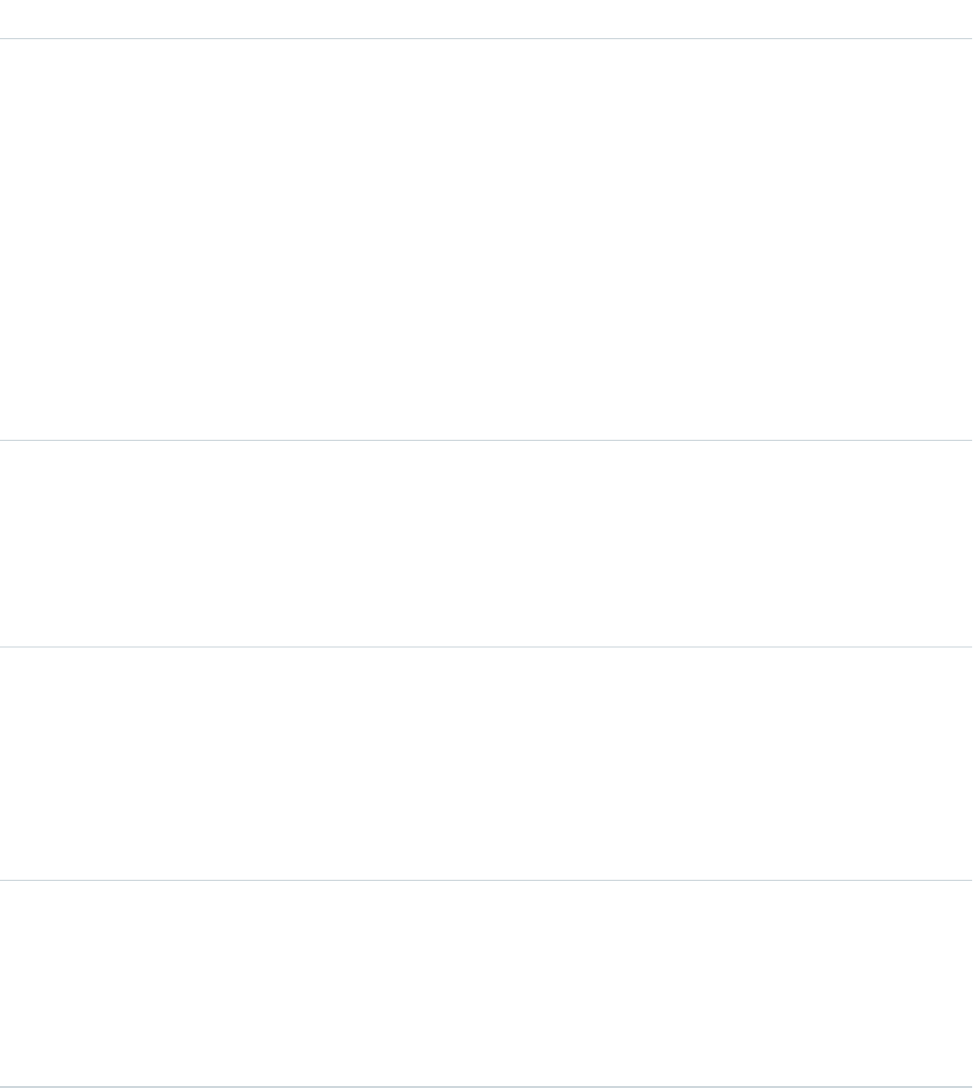
DetailsField Name
•LoginFooterText—The text that appears in the footer of the
community login page. Label is Footer text displayed on the
login page.
Not used for Salesforce1 branding.
•LoginLogoImageId—The logo that appears on the community login
page for external users. In Salesforce1, this logo also appears on the
community splash page. Label is Logo image displayed on the
login page.
•LargeLogoImageId—Only used for Salesforce1. The logo that appears
on the splash page when you start Salesforce1. Label is Large logo
image.
•SmallLogoImageId—Only used for Salesforce1. The logo that appears
on the publisher in Salesforce1. Label is Small logo image.
Type
reference
CustomBrandId
Properties
Create, Filter, Group, Sort, Update
Description
ID of the associated CustomBrand.
Type
reference
ForeignKeyAssetId
Properties
Create, Filter, Group, Nillable, Sort, Update
Description
ID of the document used if the AssetCategory is PageHeader,
PageFooter, or LoginLogoImageId.
Type
string
TextAsset
Properties
Create, Filter, Nillable, Sort, Update
Description
Text used if the AssetCategory is LoginFooterText.
Usage
Use this object to add basic branding elements—color scheme, header or footer images, login page logo, or footer text—to the branding
scheme (CustomBrand) for your Network. You must have “Create and Manage Communities” to customize community branding.
631
CustomBrandAssetStandard Objects
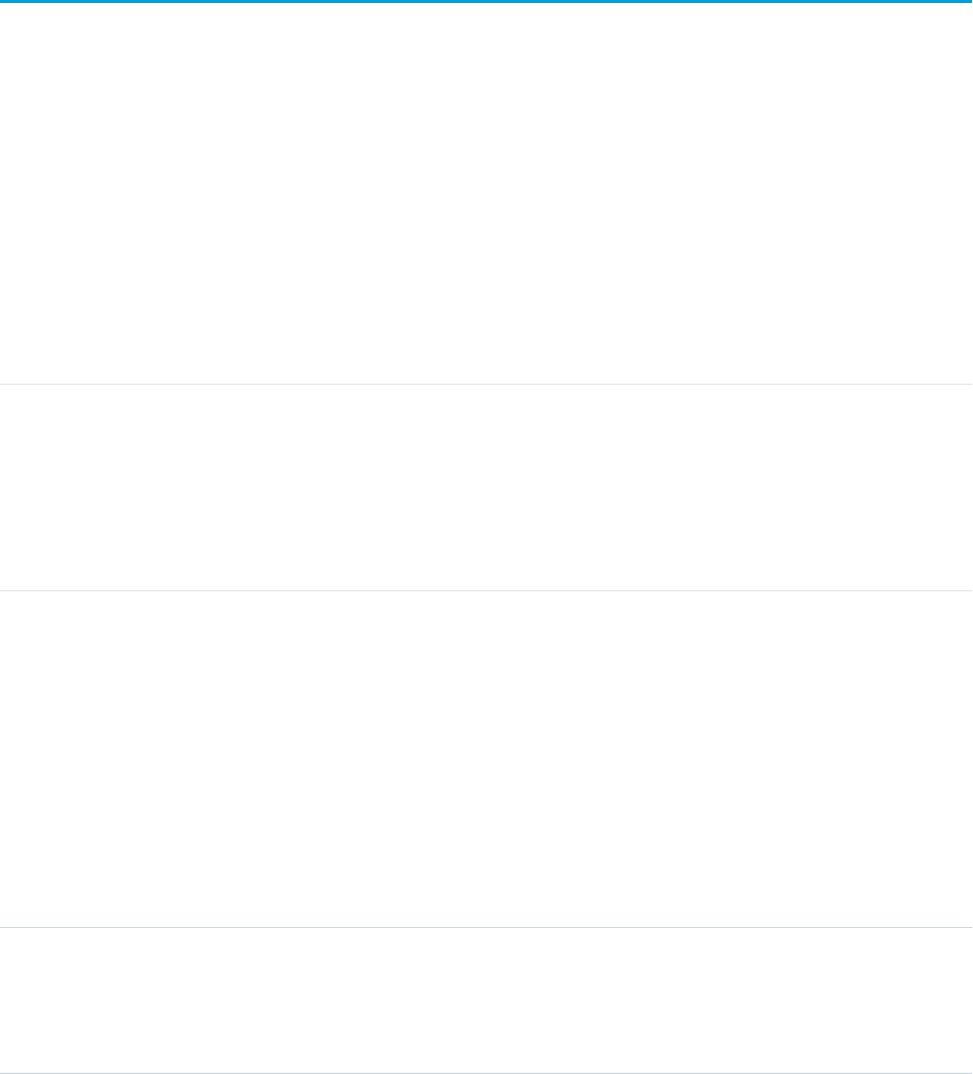
If you’re using communities in Salesforce1, the loading page shows the logo.
SEE ALSO:
Network
Custom Metadata Type__mdt
Represents a custom metadata record. This object is available in API version 34.0 and later.
The object name is a variable with the syntax Custom Metadata Type__mdt, where Custom Metadata Type is the
Object Name for the custom metadata type associated with the custom metadata record. For example, PicklistUsage__mdt
represents a custom metadata record based on the PicklistUsage custom metadata type.
Supported Calls
describeSObjects(), describeLayout(), query(), retrieve()
Fields
DetailsField
Type
Any Type
Custom Field__c
Properties
Filter, Group, Nillable, Sort
Description
A custom field on the record.
Type
string
DeveloperName
Properties
Defaulted on create, Filter, Group, Sort
Description
The unique name of the object in the API. This name can contain only underscores and
alphanumeric characters, and must be unique in your org. It must begin with a letter, not
include spaces, not end with an underscore, and not contain two consecutive underscores.
In managed packages, this field prevents naming conflicts on package installations. With
this field, a developer can change the object’s name in a managed package and the changes
are reflected in a subscriber’s organization.
Type
boolean
isProtected
Properties
Defaulted on create, Filter, Group, Sort
632
Custom Metadata Type__mdtStandard Objects
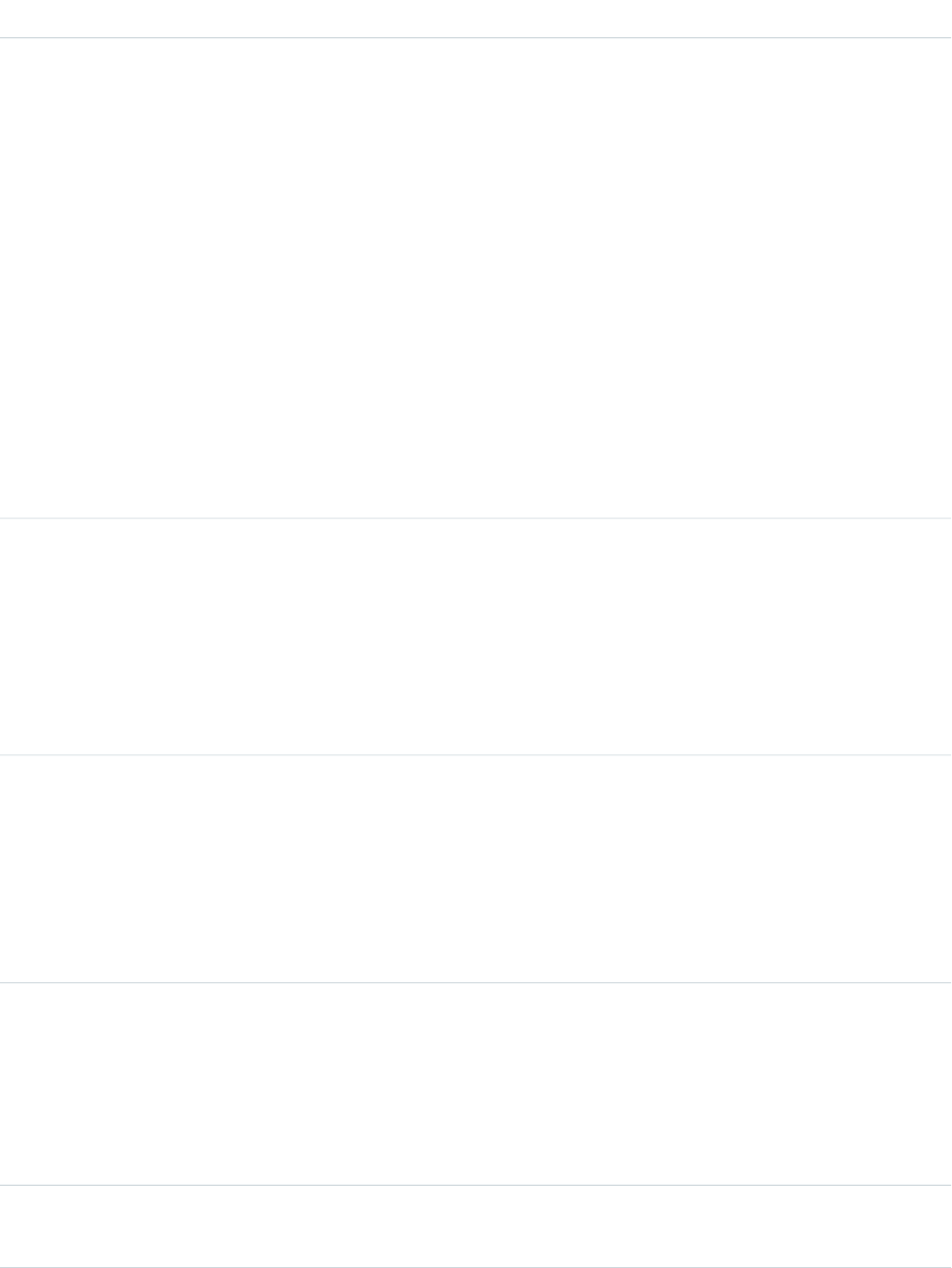
DetailsField
Description
When a custom metadata type’s records are released in a managed package, access to them
is limited in specific ways.
•Code that’s in the same managed package as custom metadata records can read the
records.
•Code that’s in the same managed package as custom metadata types can read the
records that belong to that type.
•Code that’s in a managed package that doesn’t contain either the type or the protected
record can’t read the protected records.
•Code that the subscriber creates and code that’s in an unmanaged package can’t read
the protected records.
•The developer can modify protected records only with a package upgrade. The subscriber
can’t read or modify protected records. The developer name of a protected record can’t
be changed after release.
Records that are hidden by these access rules are also unavailable to REST, SOAP, SOQL, and
Setup.
Type
picklist
Label
Properties
Filter, Group, Nillable, Sort
Description
The custom metadata record label. This label value is always the same as the MasterLabel
value.
Type
string
Language
Properties
Filter, Group, restrictedPicklist, Sort
Description
The language of the custom metadata record. This value is always the default language of
the developing organization.
Type
string
MasterLabel
Properties
Filter, Group, Sort
Description
The master label for the custom metadata record.
Type
string
NamespacePrefix
633
Custom Metadata Type__mdtStandard Objects
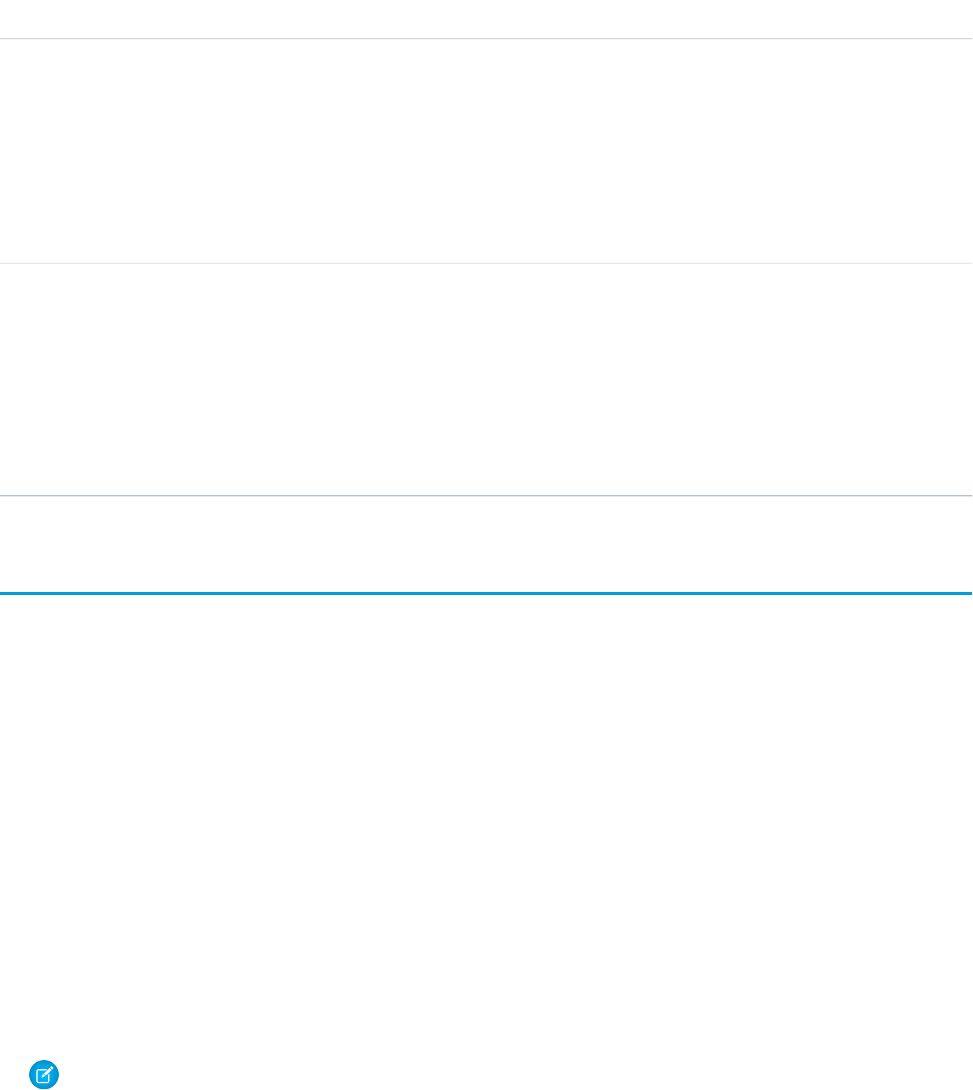
DetailsField
Properties
Filter, Group, Nillable, Sort
Description
The namespace prefix associated with this object. Each Developer Edition organization that
creates a managed package has a unique namespace prefix. Limit: 15 characters. You can
refer to a component in a managed package by using the
namespacePrefix__componentName notation.
Type
string
QualifiedApiName
Properties
Filter, Group, Nillable, Sort
Description
A concatenation of the namespace prefix and developer name. The format is
NamespacePrefix__DeveloperName.
Custom Object__Feed
Represents a single feed item on a custom object detail page. This object is available in API version 18.0 and later.
A custom object feed shows recent changes to a custom object record for fields that are tracked in feeds, and posts and comments
about the object. It is a useful way to stay up-to-date with changes made to a custom object. The object name is variable and uses a
Custom Object__Feed syntax, where Custom Object is the Object Name for the custom object. For example,
Offer__Feed represents a feed object for the custom object named Offer.
Supported Calls
delete(), describeSObjects(), getDeleted(), getUpdated(), query(), retrieve()
Special Access Rules
You can delete all feed items you created. To delete feed items you didn’t create, you must have one of these permissions:
•“Modify All Data”
•“Moderate Chatter”
Note: Users with the “Moderate Chatter” permission can delete only the feed items and comments they see.
634
Custom Object__FeedStandard Objects
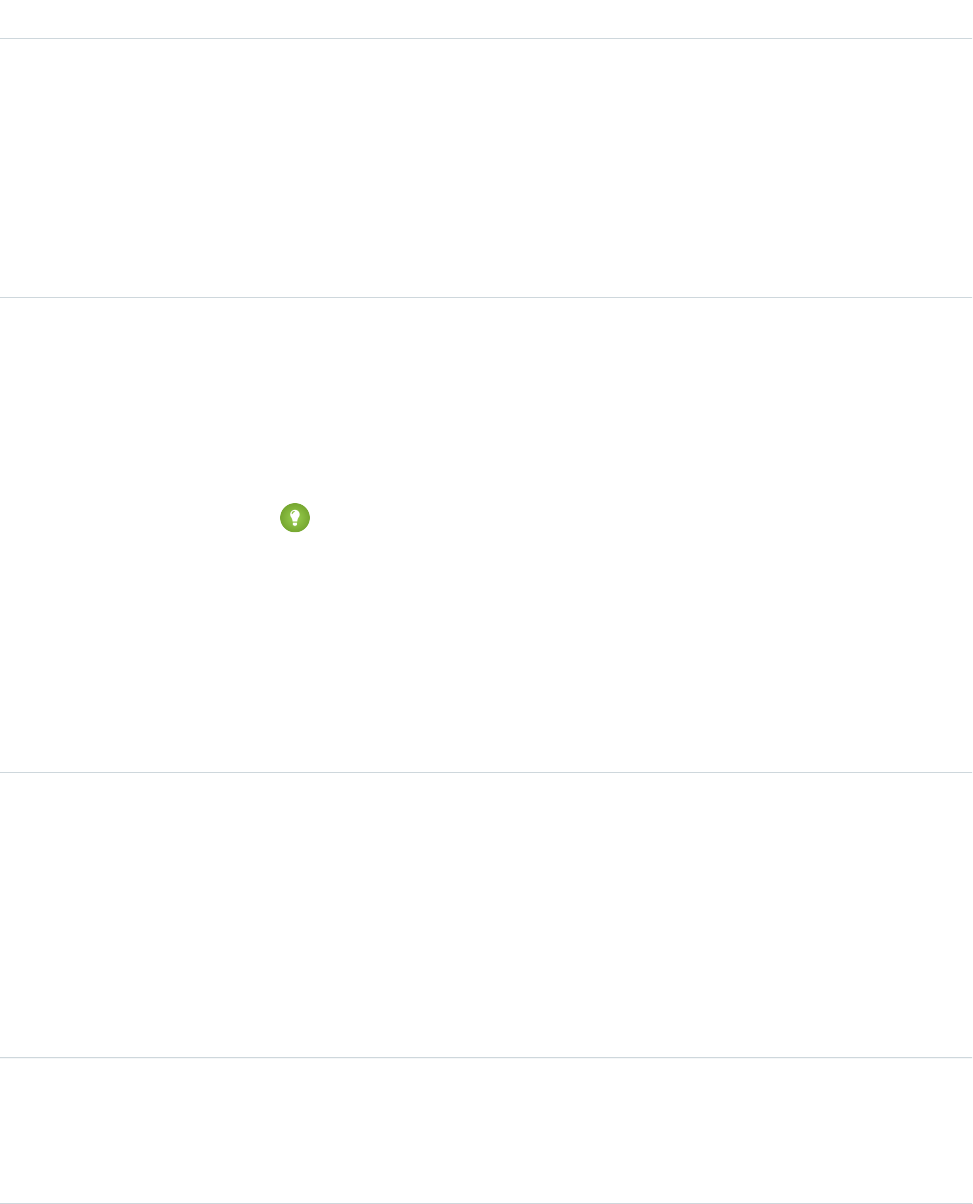
Fields
DetailsField
Type
textarea
Body
Properties
Nillable, Sort
Description
The content of Custom Object__Feed. Required when Type is TextPost. Optional
when Type is ContentPost or LinkPost. This field is the message that appears in
the feed.
Type
int
CommentCount
Properties
Filter, Group, Sort
Description
The number of FeedComments associated with this feed item.
Tip: In a feed that supports pre-moderation, CommentCount isn’t updated until a
comment is published. For example, say you comment on a post that already has one
published comment and your comment triggers moderation. Now there are two
comments on the post, but the count says there's only one. In a moderated feed, your
comment isn’t counted until it's approved by an admin or a person with
“CanApproveFeedPostAndComment” or “ModifyAllData” permission.
This has implications for how you retrieve feed comments. In a moderated feed, rather
than retrieving comments by looping through CommentCount, go through pagination
until end of comments is returned.
Type
reference
ConnectionId
Properties
Filter, Group, Nillable, Sort
Description
When a PartnerNetworkConnection modifies a record that is tracked, the CreatedBy
field contains the ID of the system administrator. The ConnectionId contains the ID of
the PartnerNetworkConnection. Available if Salesforce to Salesforce is enabled for your
organization.
Type
base64
ContentData
Properties
Nillable
635
Custom Object__FeedStandard Objects

DetailsField
Description
Required if Type is ContentPost. Encoded file data in any format, and can’t be 0 bytes.
Setting this field automatically sets Type to ContentPost.
Type
textarea
ContentDescription
Properties
Nillable, Sort
Description
The description of the file specified in ContentData.
Type
string
ContentFileName
Properties
Group, Nillable, Sort
Description
This field is required if Type is ContentPost. The name of the file uploaded to the feed.
Setting ContentFileName automatically sets Type to ContentPost.
Type
int
ContentSize
Properties
Group, Nillable, Sort
Description
Available in API version 36.0 and earlier only. The size of the file (in bytes) uploaded to the
feed. This field is read-only and is automatically determined during insert.
Type
string
ContentType
Properties
Group, Nillable, Sort
Description
Available in API version 36.0 and earlier only. The MIME type of the file uploaded to the feed.
This field is read-only and is automatically determined during insert.
Type
dateTime
CreatedDate
Properties
Defaulted on create, Filter, Sort
Description
Date and time when this record was created. This field is a standard system field.
Ordering by CreatedDate DESC sorts the feed by the most recent feed item.
636
Custom Object__FeedStandard Objects
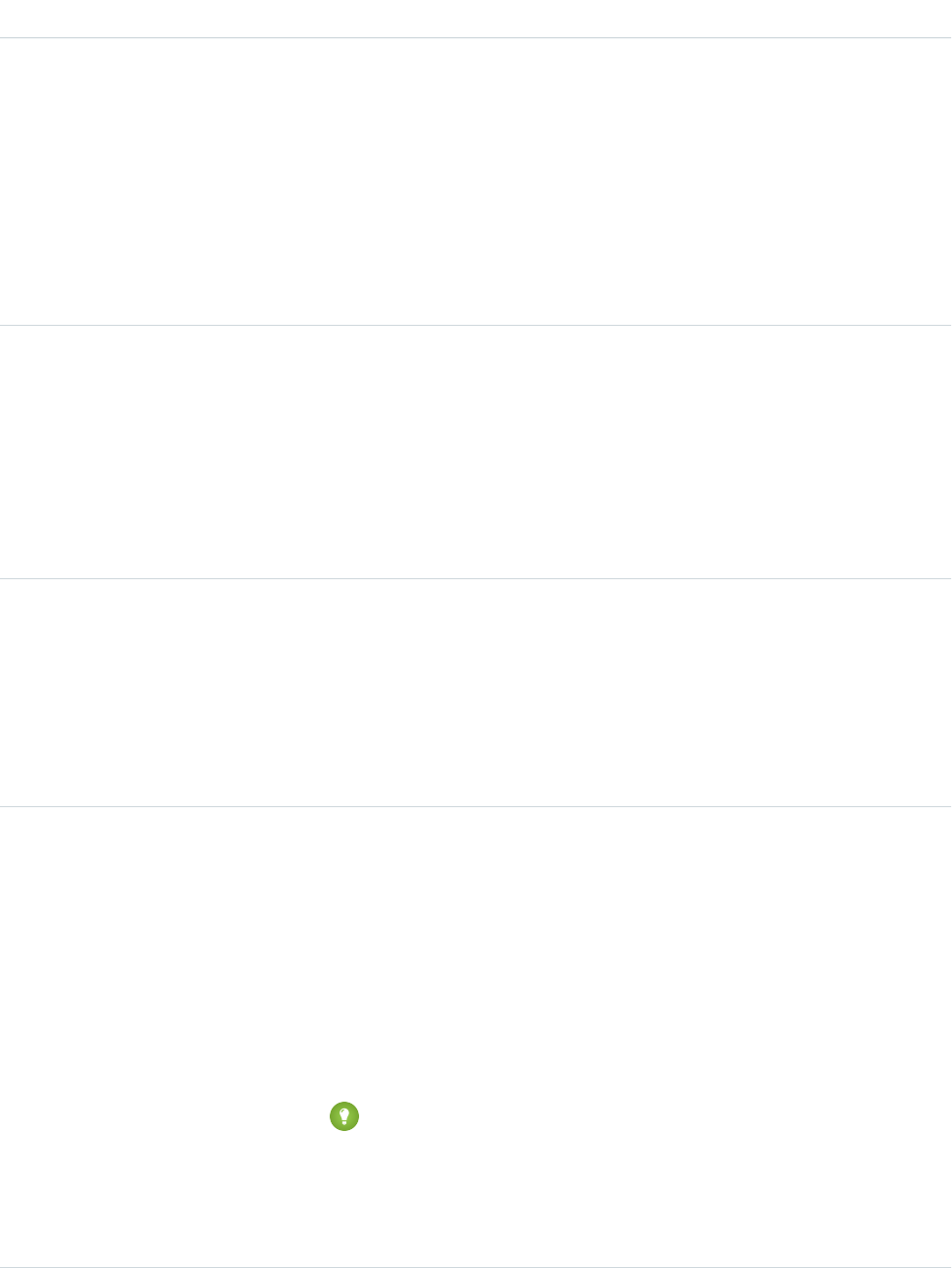
DetailsField
Type
reference
FeedPostId
Properties
Filter, Group, Nillable, Sort
Description
This field was removed in API version 22.0, and is available in earlier versions for backward
compatibility only.
ID of the associated FeedPost. A FeedPost represents the following types of changes in an
FeedItem: changes to tracked fields, text posts, link posts, and content posts.
Type
reference
InsertedById
Properties
Group, Nillable, Sort
Description
ID of the user who added this object to the feed. For example, if an application migrates
posts and comments from another application into a feed, the InsertedBy value is set
to the ID of the logged-in user.
Type
boolean
IsDeleted
Properties
Defaulted on create, Filter, Group, Sort
Description
Standard system field. Indicates whether the record has been moved to the Recycle Bin
(true) or not (false).
Type
boolean
IsRichText
Properties
Defaulted on create, Filter, Group, Sort
Description
Indicates whether the feed item Body contains rich text. Set IsRichText to true if
you post a rich text feed item via SOAP API. Otherwise, the post is rendered as plain text.
Rich text supports the following HTML tags:
•<p>
Tip: Though the <br> tag isn’t supported, you can use <p> </p>
to create lines.
•<b>
•<code>
•<i>
637
Custom Object__FeedStandard Objects
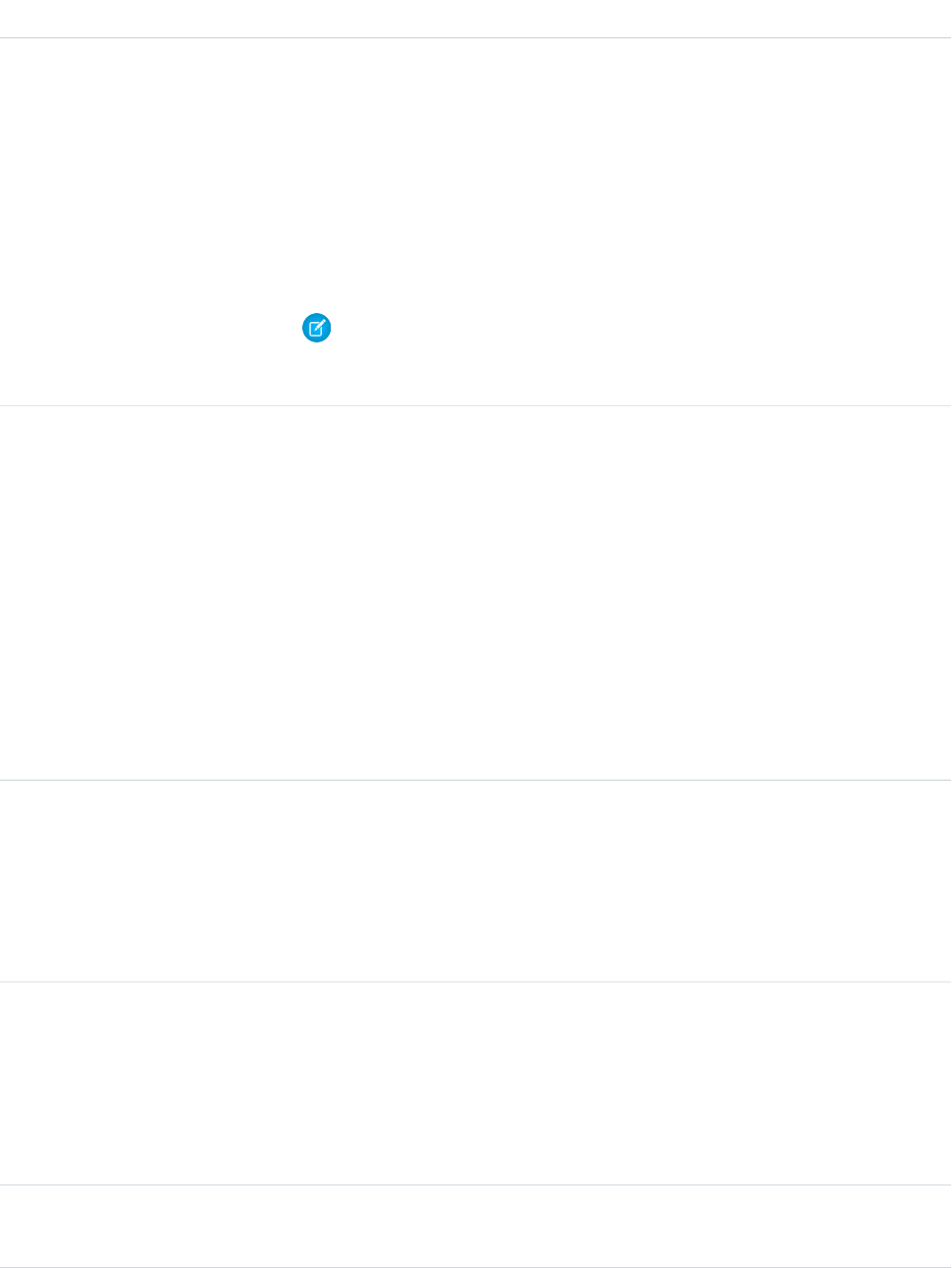
DetailsField
•<u>
•<s>
•<ul>
•<ol>
•<li>
•<img>
The <img> tag is accessible only via the API and must reference files in Salesforce
similar to this example: <img src="sfdc://069B0000000omjh"></img>
Note: In API version 35.0 and later, the system replaces special characters in rich text
with escaped HTML. In API version 34.0 and prior, all rich text appears as a plain-text
representation.
Type
dateTime
LastModifiedDate
Properties
Defaulted on create, Filter, Sort
Description
Date and time when a user last modified this record. This field is a standard system field.
When a feed item is created, LastModifiedDate is the same as CreatedDate. If
a FeedComment is inserted on that feed item, then LastModifiedDate becomes the
CreatedDate for that FeedComment. Deleting the FeedComment does not change the
LastModifiedDate.
Ordering by LastModifiedDate DESC sorts the feed by both the most recent feed
item or comment.
Type
int
LikeCount
Properties
Filter, Group, Sort
Description
The number of FeedLikes associated with this feed item.
Type
url
LinkUrl
Properties
Nillable, Sort
Description
The URL of a LinkPost.
Type
picklist
NetworkScope
638
Custom Object__FeedStandard Objects

DetailsField
Properties
Group, Nillable, Restricted picklist, Sort
Description
Specifies whether this feed item is available in the default community, a specific community,
or all communities. This field is available in API version 26.0 and later, if Salesforce Communities
is enabled for your organization.
NetworkScope can have the following values:
•NetworkId—The ID of the community in which the FeedItem is available. If left empty,
the feed item is only available in the default community.
•AllNetworks—The feed item is available in all communities.
Note the following exceptions for NetworkScope:
•Only feed items with a Group or User parent can set a NetworkId or a null value for
NetworkScope.
•For feed items with a record parent, users can set NetworkScope only to
AllNetworks.
•You can’t filter a FeedItem on the NetworkScope field.
Type
reference
ParentId
Properties
Filter, Group, Sort
Description
ID of the custom object that is tracked in the feed. The feed is displayed on the detail page
for this record.
Type
reference
RelatedRecordId
Properties
Group, Nillable, Sort
Description
ID of the ContentVersion object associated with a ContentPost. This field is null for all
posts except ContentPost.
Type
string
Title
Properties
Group, Nillable, Sort
Description
The title of the feed item. When the Type is LinkPost, the LinkUrl is the URL and
this field is the link name.
639
Custom Object__FeedStandard Objects
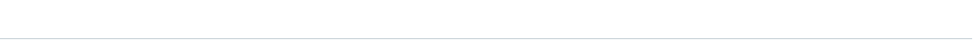
DetailsField
Type
picklist
Type
Properties
Filter, Group, Nillable, Restricted picklist, Sort
Description
The type of feed item:
•ActivityEvent—indirectly generated event when a user or the API adds a Task
associated with a feed-enabled parent record (excluding email tasks on cases). Also
occurs when a user or the API adds or updates a Task or Event associated with a case
record (excluding email and call logging).
For a recurring Task with CaseFeed disabled, one event is generated for the series only.
For a recurring Task with CaseFeed enabled, events are generated for the series and each
occurrence.
•AdvancedTextPost—created when a user posts a group announcement.
•AnnouncementPost—Not used.
•ApprovalPost—generated when a user submits an approval.
•BasicTemplateFeedItem—Not used.
•CanvasPost—a post made by a canvas app posted on a feed.
•CollaborationGroupCreated—generated when a user creates a public group.
•CollaborationGroupUnarchived—Not used.
•ContentPost—a post with an attached file.
•CreatedRecordEvent—generated when a user creates a record from the publisher.
•DashboardComponentAlert—generated when a dashboard metric or gauge
exceeds a user-defined threshold.
•DashboardComponentSnapshot—created when a user posts a dashboard
snapshot on a feed.
•LinkPost—a post with an attached URL.
•PollPost—a poll posted on a feed.
•ProfileSkillPost—generated when a skill is added to a user’s Chatter profile.
•QuestionPost—generated when a user posts a question.
•ReplyPost—generated when Chatter Answers posts a reply.
•RypplePost—generated when a user creates a Thanks badge in Work.com.
•TextPost—a direct text entry on a feed.
•TrackedChange—a change or group of changes to a tracked field.
•UserStatus—automatically generated when a user adds a post. Deprecated.
The following values appear in the Type picklist for all feed objects but apply only to
CaseFeed:
•CaseCommentPost—generated event when a user adds a case comment for a case
object
640
Custom Object__FeedStandard Objects
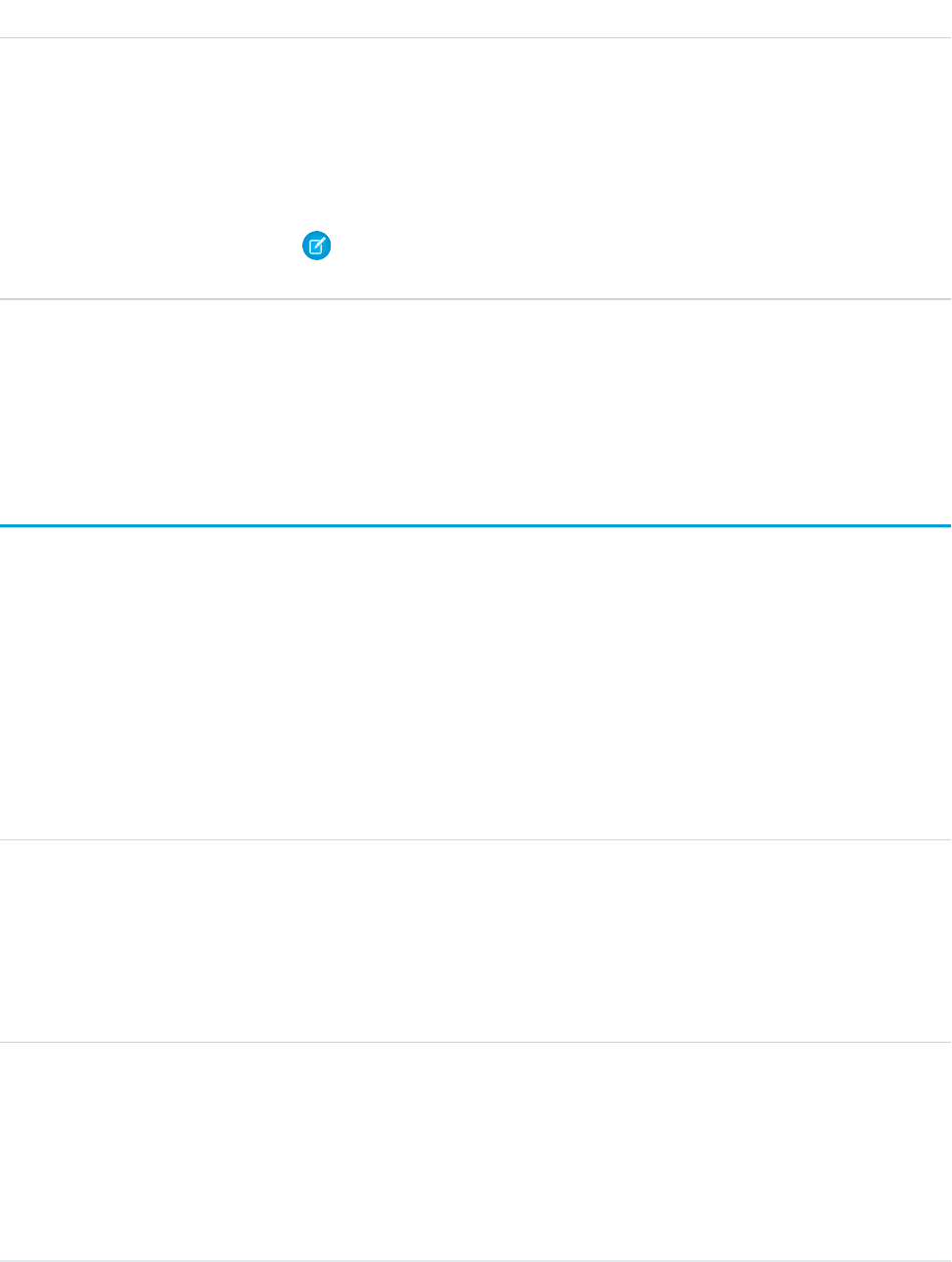
DetailsField
•EmailMessageEvent—generated event when an email related to a case object is
sent or received
•CallLogPost—generated event when a user logs a call for a case through the user
interface. CTI calls also generate this event.
•ChangeStatusPost—generated event when a user changes the status of a case
•AttachArticleEvent—generated event when a user attaches an article to a case
Note: If you set Type to ContentPost, also specify ContentData and
ContentFileName.
Usage
Use this object to track changes for a custom object. A record of this object type is automatically created when a user enables feed
tracking for a custom object.
CustomPermission
Represents a permission created to control access to a custom process or app, such as sending email. This object is available in API
version 31.0 and later.
Supported Calls
describeSObjects(), query(), retrieve()
Fields
DetailsField Name
Type
textarea
Description
Properties
Filter, Group, Nillable, Sort
Description
A description of the custom permission. Limit: 255 characters.
Type
string
DeveloperName
Properties
Filter, Group, Sort
Description
The unique name of the custom permission in the API. This name can contain
only underscores and alphanumeric characters and must be unique in your
641
CustomPermissionStandard Objects
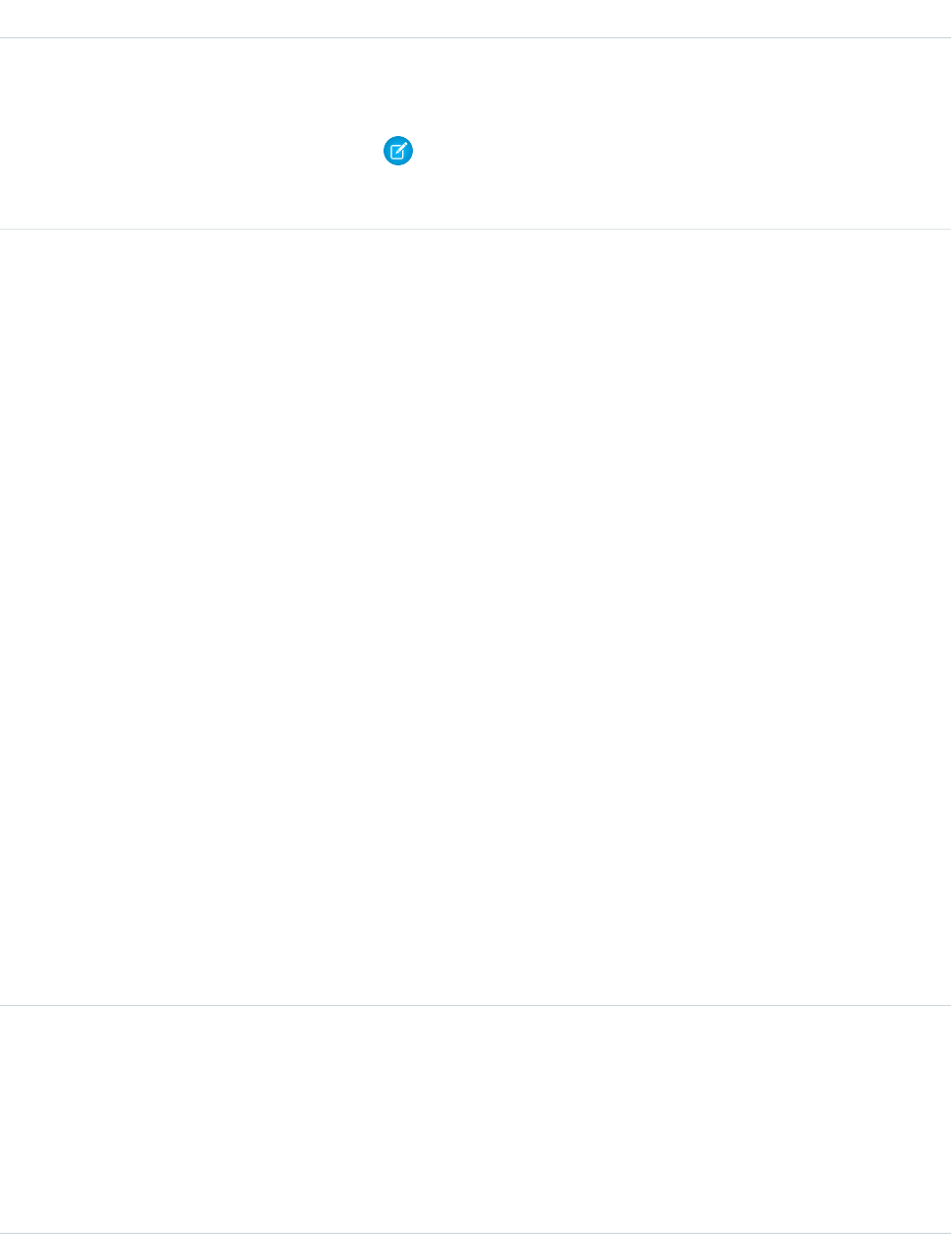
DetailsField Name
organization. It must begin with a letter, not include spaces, not end with an
underscore, and not contain two consecutive underscores. The label corresponds
to Name in the user interface. Limit: 80 characters.
Note: When creating large sets of data, always specify a unique
DeveloperName for each record. If no DeveloperName is specified,
performance may slow while Salesforce generates one for each record.
Type
picklist
Language
Properties
Filter, Group, Restricted picklist, Sort
Description
The language of the custom permission. Valid values are:
•Chinese (Simplified): zh_CN
•Chinese (Traditional): zh_TW
•Danish: da
•Dutch: nl_NL
•English: en_US
•Finnish: fi
•French: fr
•German: de
•Italian: it
•Japanese: ja
•Korean: ko
•Norwegian: no
•Portuguese (Brazil): pt_BR
•Russian: ru
•Spanish: es
•Spanish (Mexico): es_MX
•Swedish: sv
•Thai: th
Type
string
MasterLabel
Properties
Filter, Group, Sort
Description
The custom permission label, which corresponds to Label in the user interface.
Limit: 80 characters.
642
CustomPermissionStandard Objects
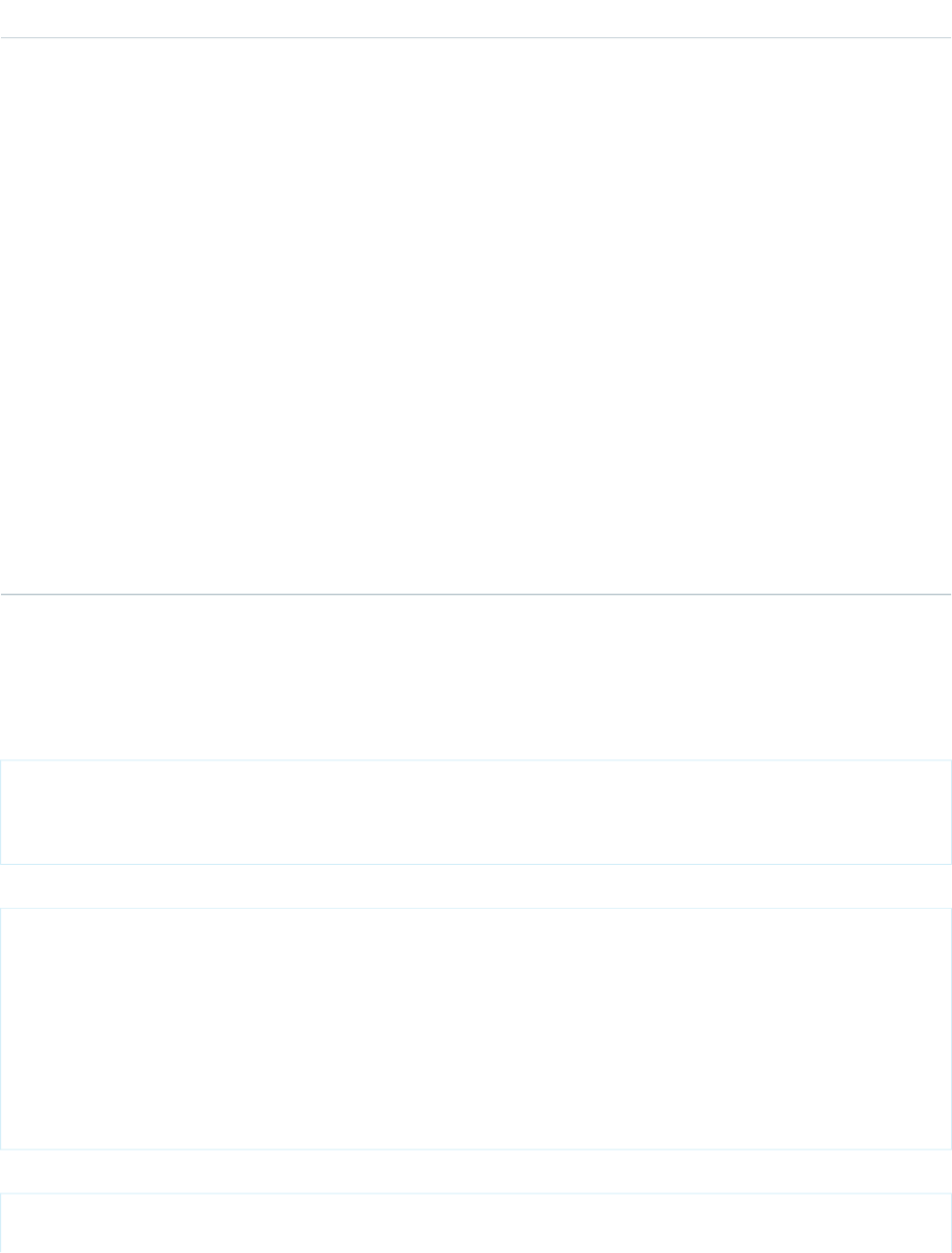
DetailsField Name
Type
string
NamespacePrefix
Properties
Filter, Group, Nillable, Sort
Description
The namespace prefix associated with this object. Each Developer Edition
organization that creates a managed package has a unique namespace prefix.
Limit: 15 characters. You can refer to a component in a managed package by
using the namespacePrefix__componentName notation.
The namespace prefix can have one of the following values:
•In Developer Edition organizations, the namespace prefix is set to the
namespace prefix of the organization for all objects that support it. There is
an exception if an object is in an installed managed package. In that case,
the object has the namespace prefix of the installed managed package. This
field’s value is the namespace prefix of the Developer Edition organization
of the package developer.
•In organizations that are not Developer Edition organizations,
NamespacePrefix is only set for objects that are part of an installed
managed package. There is no namespace prefix for all other objects.
Usage
Use the CustomPermission object to determine users’ access to custom permissions.
For example, to query all permission sets where the Button1 permission is enabled:
SELECT Id, DeveloperName,
(select Id, Parent.Name, Parent.Profile.Name from SetupEntityAccessItems)
FROM CustomPermission
WHERE DeveloperName = 'Button1'
To query all permission sets and profiles with custom permissions:
SELECT Assignee.Name, PermissionSet.Id,
PermissionSet.Profile.Name,
PermissionSet.isOwnedByProfile,
PermissionSet.Label
FROM PermissionSetAssignment
WHERE PermissionSetId
IN (SELECT ParentId
FROM SetupEntityAccess
WHERE SetupEntityType =
'CustomPermission')
To query for all SetupEntityAccess rows with custom permissions:
SELECT Id,ParentId,Parent.Name, SetupEntityId
FROM SetupEntityAccess
643
CustomPermissionStandard Objects
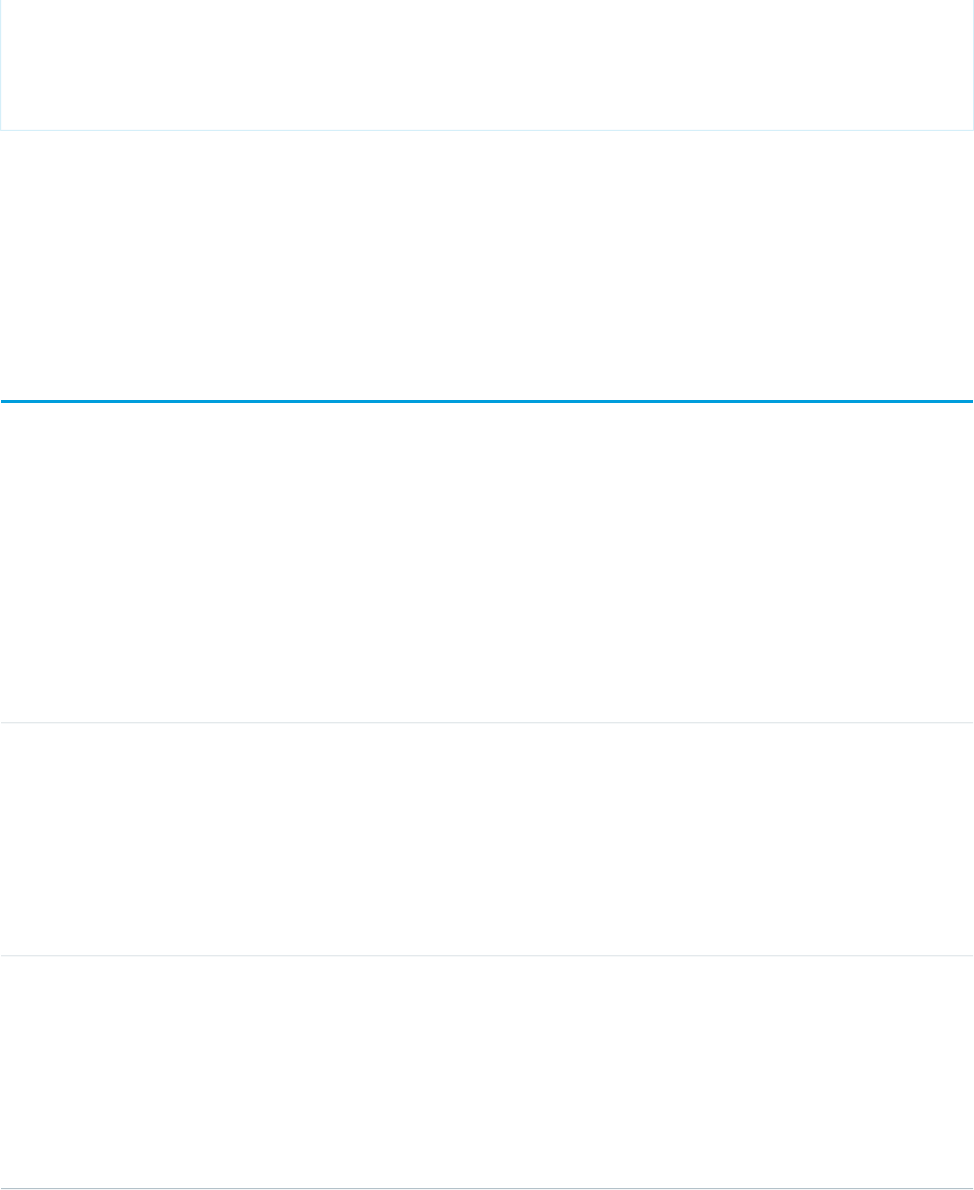
WHERE SetupEntityType='CustomPermission'
AND ParentId
IN (SELECT Id
FROM PermissionSet
WHERE isOwnedByProfile = false)
SEE ALSO:
CustomPermissionDependency
PermissionSet
Profile
SetupEntityAccess
CustomPermissionDependency
Represents the dependency between two custom permissions when one custom permission requires that you enable another custom
permission. This object is available in API version 32.0 and later.
Supported Calls
describeLayout(), describeSObjects(), query(), retrieve()
Fields
DetailsField Name
Type
reference
CustomPermissionId
Properties
Filter, Group, Sort
Description
The ID of the custom permission that requires the permission that’s specified in
RequiredCustomPermissionId.
Type
reference
RequiredCustomPermissionId
Properties
Filter, Group, Sort
Description
The ID of the custom permission that must be enabled when
CustomPermissionId is enabled.
644
CustomPermissionDependencyStandard Objects
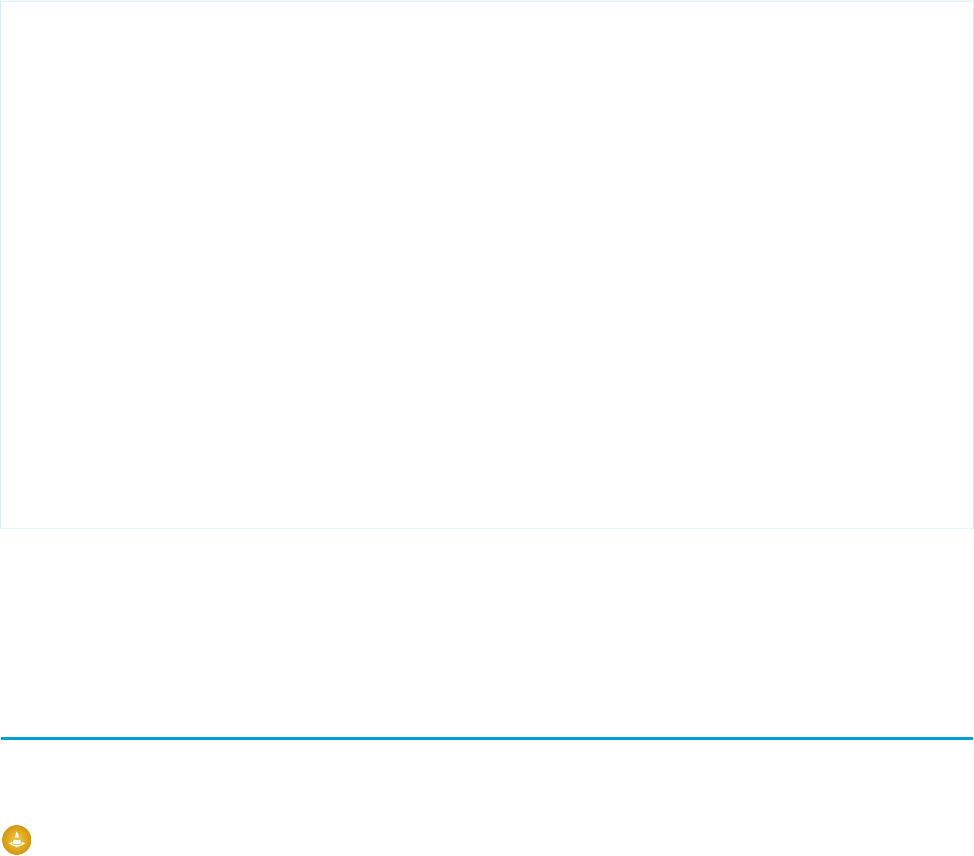
Usage
The following Apex class contains a method that returns the IDs of all custom permissions that are required for the given custom
permission ID. To use this class, save it in your organization.
public class CustomPermissionUtil {
public String[] getAllRequiredCustomPermissions(String customPermId) {
return getAllRequiredHelper(new String[]{customPermId});
}
private String[] getAllRequiredHelper(String[] customPermIds) {
CustomPermissionDependency[] requiredPerms = [SELECT RequiredCustomPermissionId
FROM CustomPermissionDependency
WHERE CustomPermissionId
IN :customPermIds];
String[] requiredPermIds = new String[]{};
for (CustomPermissionDependency cpd : requiredPerms) {
requiredPermIds.add(cpd.RequiredCustomPermissionId);
}
if (requiredPermIds.size() > 0) {
customPermIds.addall(getAllRequiredHelper(requiredPermIds));
return customPermIds;
}else {
return customPermIds;
}
}
}
For more information about using Apex classes, see the Force.com Apex Code Developer’s Guide.
SEE ALSO:
CustomPermission
DandBCompany
Represents a Dun & Bradstreet® company record, which is associated with an account added from Data.com. This object is available in
API version 25.0 and later.
Warning: You can update fields in the DandBCompany object; however, field changes may be overwritten by Data.com Clean
jobs or by using the Data.com Clean button.
Supported Calls
create(), delete(), describeLayout(), describeSObjects(), getDeleted(), getUpdated(), query(),
retrieve(), search(), undelete(), update(), upsert()
Special Access Rules
Only organizations with Data.com Premium Prospector or Data.com Premium Clean can access this object.
645
DandBCompanyStandard Objects
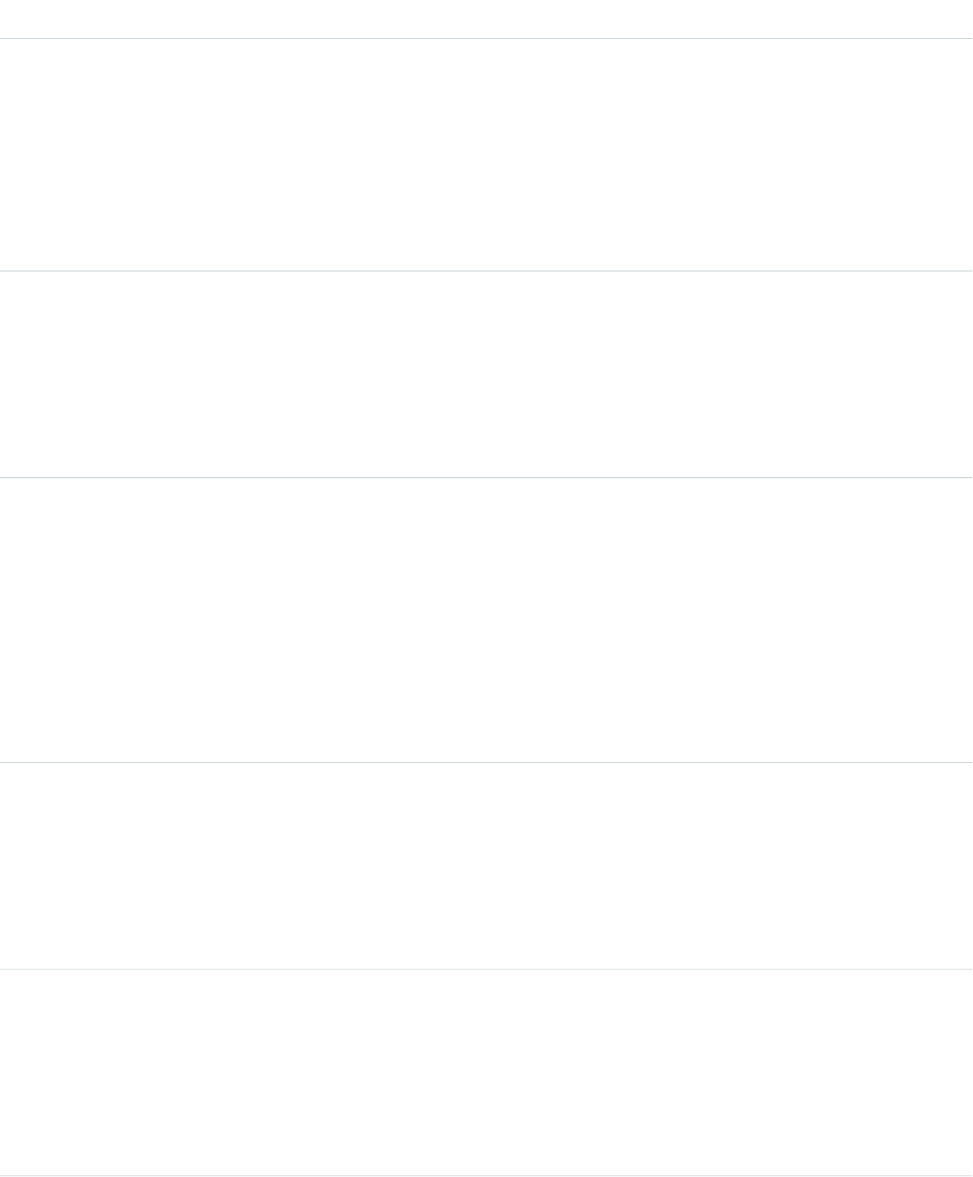
Fields
DetailsField Name
Type
address
Address
Properties
Filter, Nillable
Description
The compound form of the address. Read-only. See Address Compound Fields
for details on compound address fields.
Type
string
City
Properties
Create, Filter, Group, Nillable, Sort, Update
Description
The city where a company is physically located. Maximum size is 40 characters.
Type
picklist
CompanyCurrencyIsoCode
Properties
Create, Filter, Group, Nillable, Restricted picklist, Sort, Update
Description
The code used to represent a company’s local currency. This data is provided by
the International Organization for Standardization (ISO) and is based on their
three-letter currency codes. For example, USD is the ISO code for United States
Dollar. Maximum size is 3 characters.
Type
string
Country
Properties
Create, Filter, Group, Nillable, Sort, Update
Description
The country where a company is physically located. Maximum size is 40 characters.
Type
string
CountryAccessCode
Properties
Create, Filter, Group, Nillable, Sort, Update
Description
The required code for international calls. Maximum size is 4 characters.
646
DandBCompanyStandard Objects
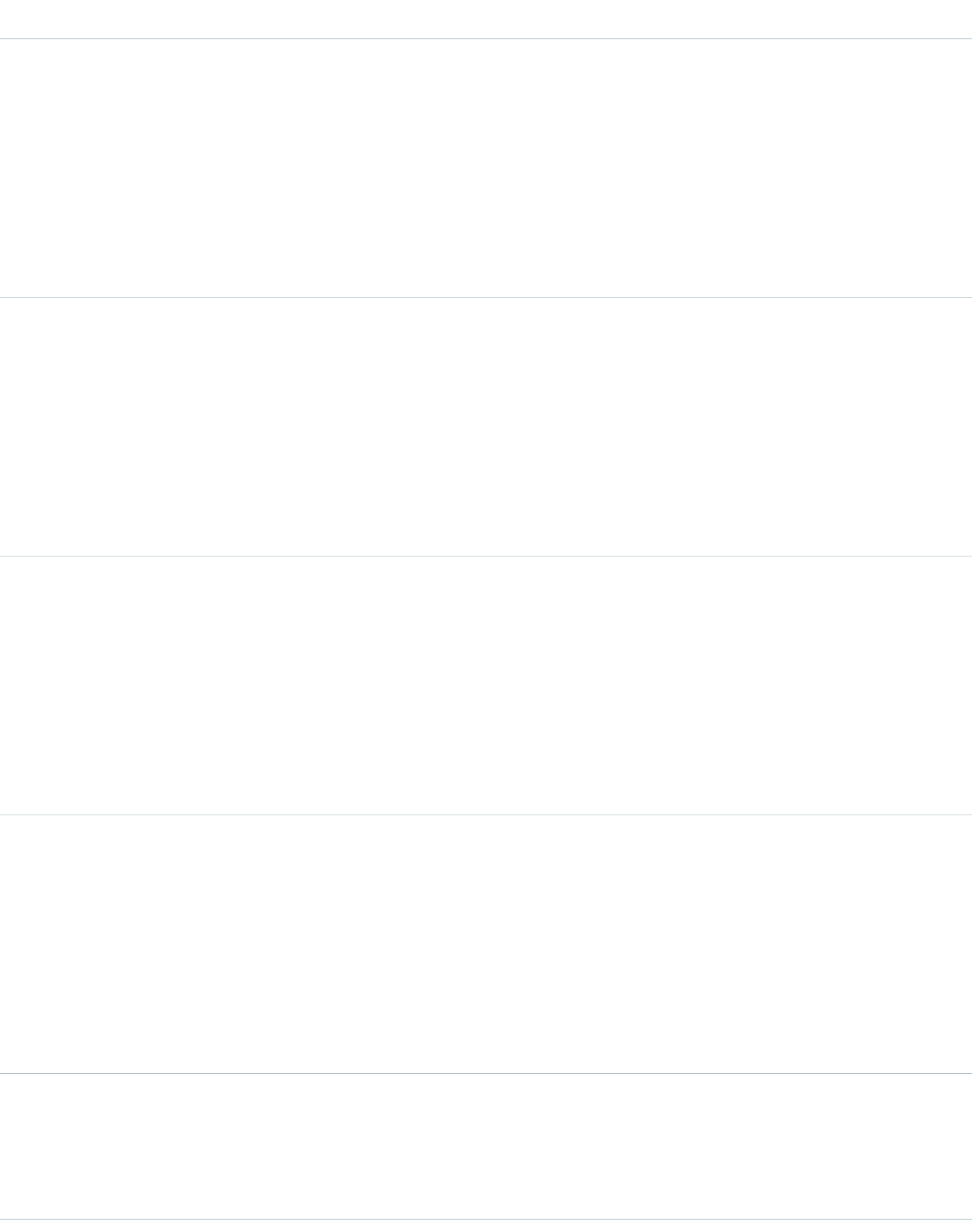
DetailsField Name
Type
picklist
CurrencyCode
Properties
Create, Filter, Group, Nillable, Restricted picklist, Sort, Update
Description
The currency in which the company’s sales volume is expressed. The full list of
values can be found at the Optimizer Resources page maintained by Dun &
Bradstreet. Maximum size is 4 characters.
Type
textarea
Description
Properties
Create, Nillable, Update
Description
A brief description of the company, which may include information about its
history, its products and services, and its influence on a particular industry.
Maximum size is 32000 characters.
Type
string
DomesticUltimateBusinessName
Properties
Create, Filter, Group, Nillable, Sort, Update
Description
The primary name of the Domestic Ultimate, which is the highest ranking
subsidiary, specified by country, within an organization’s corporate structure.
Maximum size is 255 characters.
Type
string
DomesticUltimateDunsNumber
Properties
Create, Filter, Group, Nillable, Sort, Update
Description
The D-U-N-S Number for the Domestic Ultimate, which is the highest ranking
subsidiary, specified by country, within an organization’s corporate structure.
Maximum size is 9 characters.
Type
string
DunsNumber
Properties
Create, Filter, Group, Sort, Update
647
DandBCompanyStandard Objects
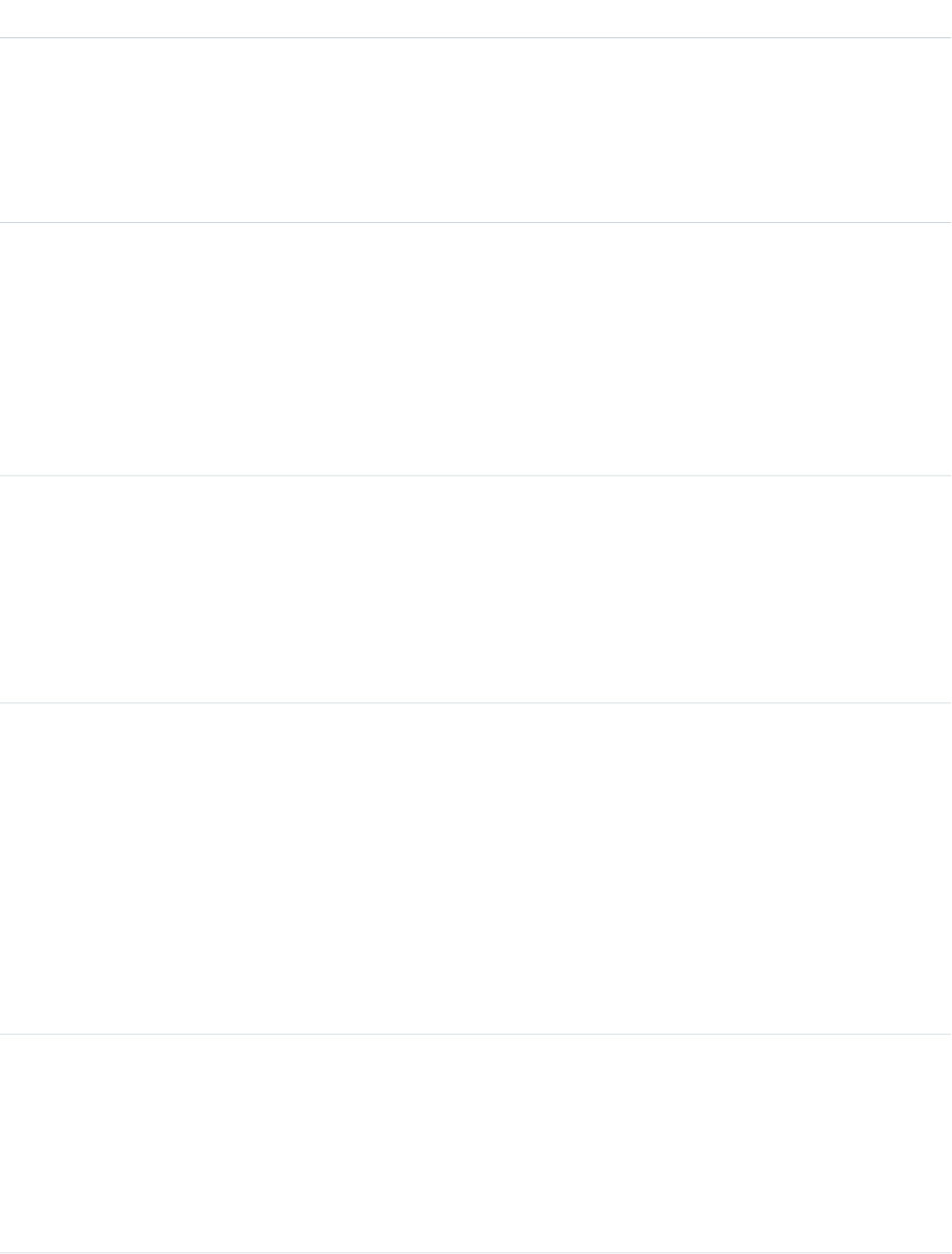
DetailsField Name
Description
The Data Universal Numbering System (D-U-N-S) number is a unique, nine-digit
number assigned to every business location in the Dun & Bradstreet database
that has a unique, separate, and distinct operation. D-U-N-S numbers are used
by industries and organizations around the world as a global standard for business
identification and tracking. Maximum size is 9 characters.
Type
double
EmployeeQuantityGrowthRate
Properties
Create, Filter, Nillable, Sort, Update
Description
The yearly growth rate of the number of employees in a company expressed as
a decimal percentage. The data includes the total employee growth rate for the
past two years.
Type
double
EmployeesHere
Properties
Create, Filter, Nillable, Sort, Update
Description
The number of employees at a specified location, such as a branch location.
Maximum size is 15 characters.
Type
picklist
EmployeesHereReliability
Properties
Create, Filter, Group, Nillable, Restricted picklist, Sort, Update
Description
The reliability of the EmployeesHere figure. Available values include:
•0—Actual number
•1—Low
•2—Estimated (for all records)
•3—Modeled (for non-US records)
Type
double
EmployeesTotal
Properties
Create, Filter, Nillable, Sort, Update
Description
The total number of employees in the company, including all subsidiary and
branch locations. This data is only available on records that have a value of
648
DandBCompanyStandard Objects
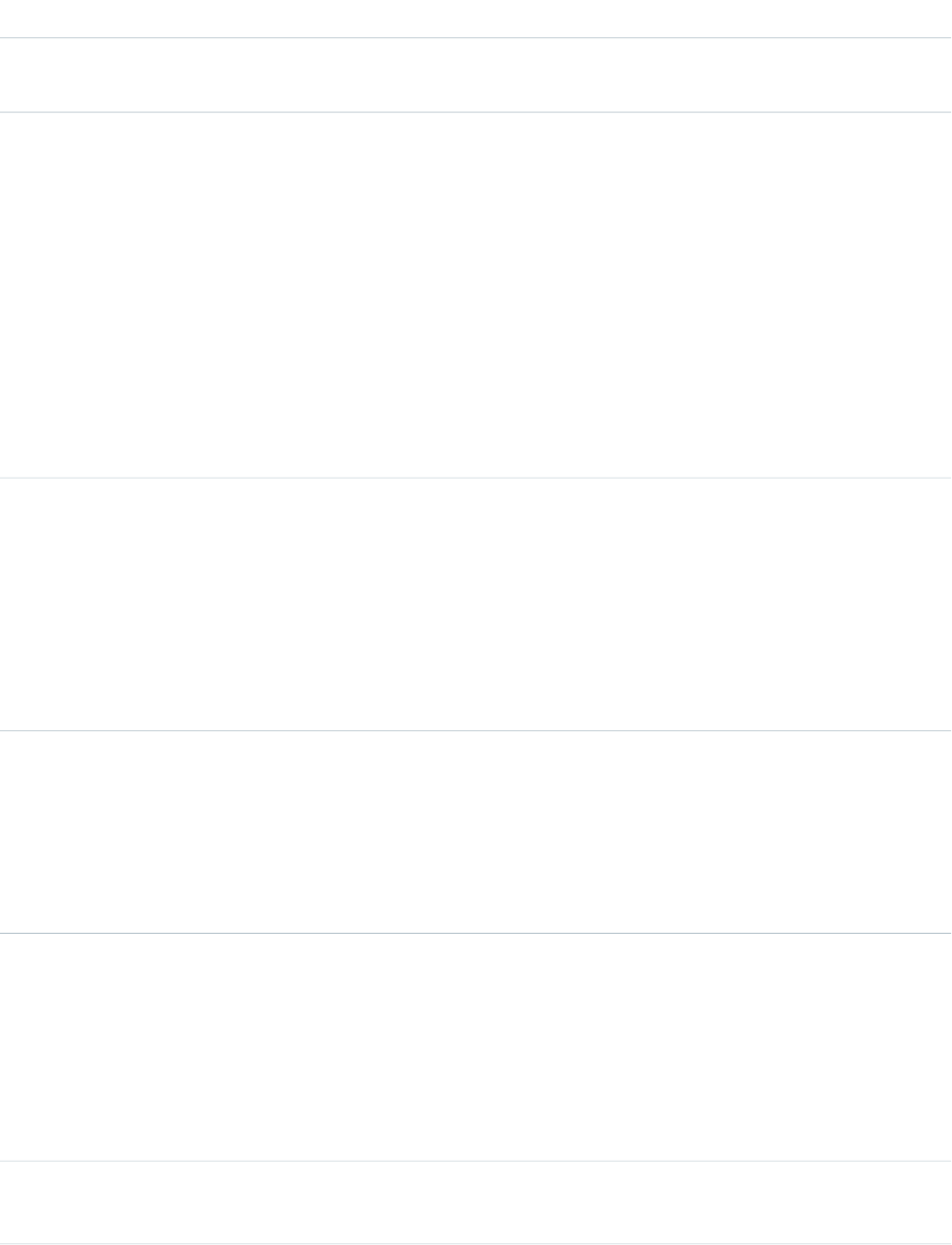
DetailsField Name
Headquarters/Parent in the LocationStatus field. Maximum size
is 15 characters.
Type
picklist
EmployeesTotalReliability
Properties
Create, Filter, Group, Nillable, Restricted picklist, Sort, Update
Description
The reliability of the EmployeesTotal figure. Available values include:
•0—Actual number
•1—Low
•2—Estimated (for all records)
•3—Modeled (for non-US records)
A blank value indicates this data is unavailable.
Type
int
FamilyMembers
Properties
Create, Filter, Group, Nillable, Sort, Update
Description
The total number of family members, worldwide, within an organization, including
the Global Ultimate, its subsidiaries (if any), and its branches (if any). Maximum
size is 5 characters.
Type
phone
Fax
Properties
Create, Filter, Group, Nillable, Sort, Update
Description
The company’s facsimile number.
Type
string
FifthNaics
Properties
Create, Filter, Group, Nillable, Sort, Update
Description
An additional NAICS code used to further classify an organization by industry.
Maximum size is 6 characters.
Type
string
FifthNaicsDesc
649
DandBCompanyStandard Objects
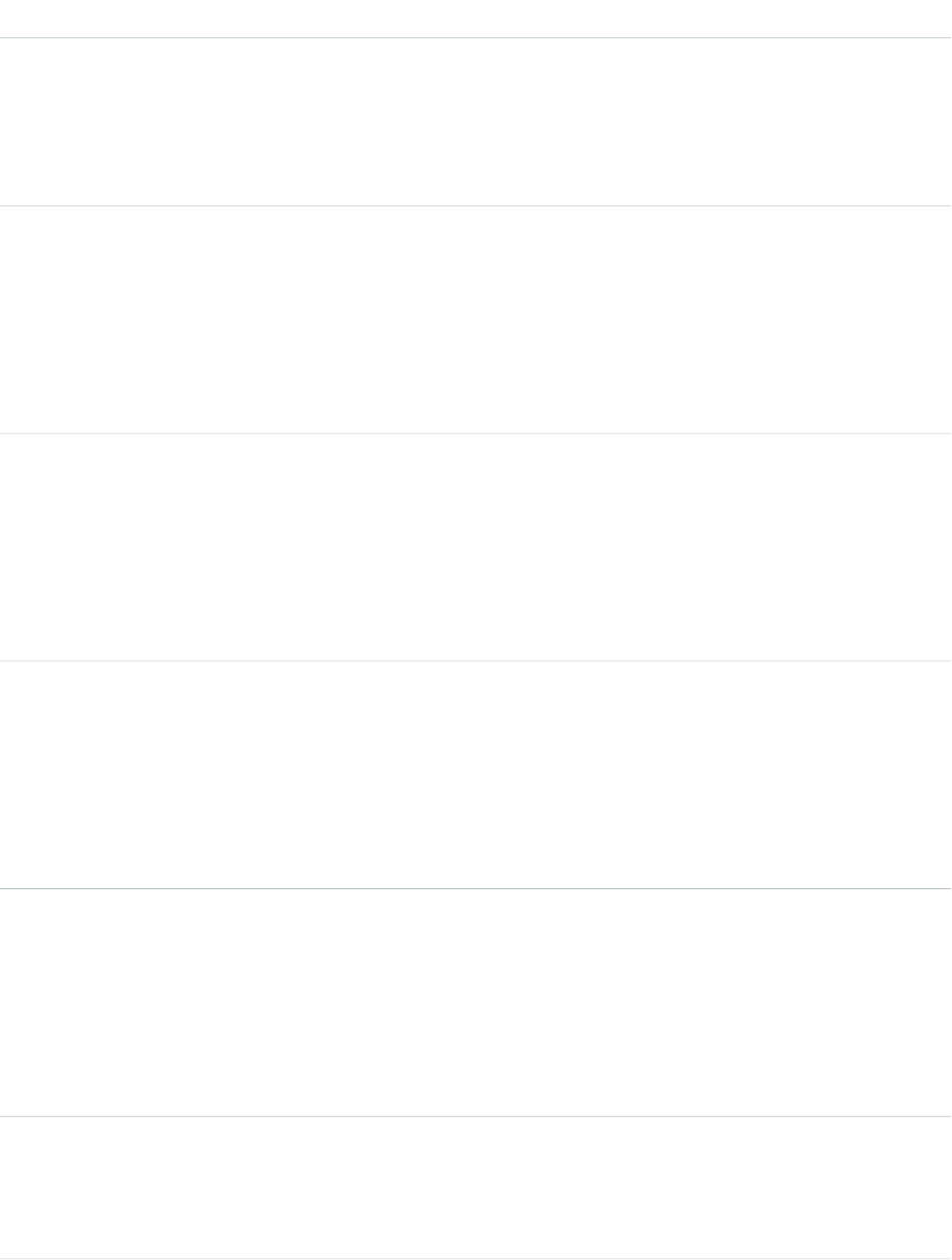
DetailsField Name
Properties
Create, Filter, Group, Nillable, Sort, Update
Description
A brief description of an organization’s line of business, based on the
corresponding NAICS code. Maximum size is 120 characters.
Type
string
FifthSic
Properties
Create, Filter, Group, Nillable, Sort, Update
Description
An additional SIC code used to further classify an organization by industry.
Maximum size is 8 characters.
Type
string
FifthSic8
Properties
Create, Filter, Group, Nillable, Sort, Update
Description
An additional SIC code used to further classify an organization by industry.
Maximum size is 8 characters.
Type
string
FifthSic8Desc
Properties
Create, Filter, Group, Nillable, Sort, Update
Description
A brief description of an organization’s line of business, based on the
corresponding SIC code. Maximum size is 80 characters.
Type
string
FifthSicDesc
Properties
Create, Filter, Group, Nillable, Sort, Update
Description
A brief description of an organization’s line of business, based on the
corresponding SIC code. Maximum size is 80 characters.
Type
string
FipsMsaCode
Properties
Create, Filter, Group, Nillable, Sort, Update
650
DandBCompanyStandard Objects
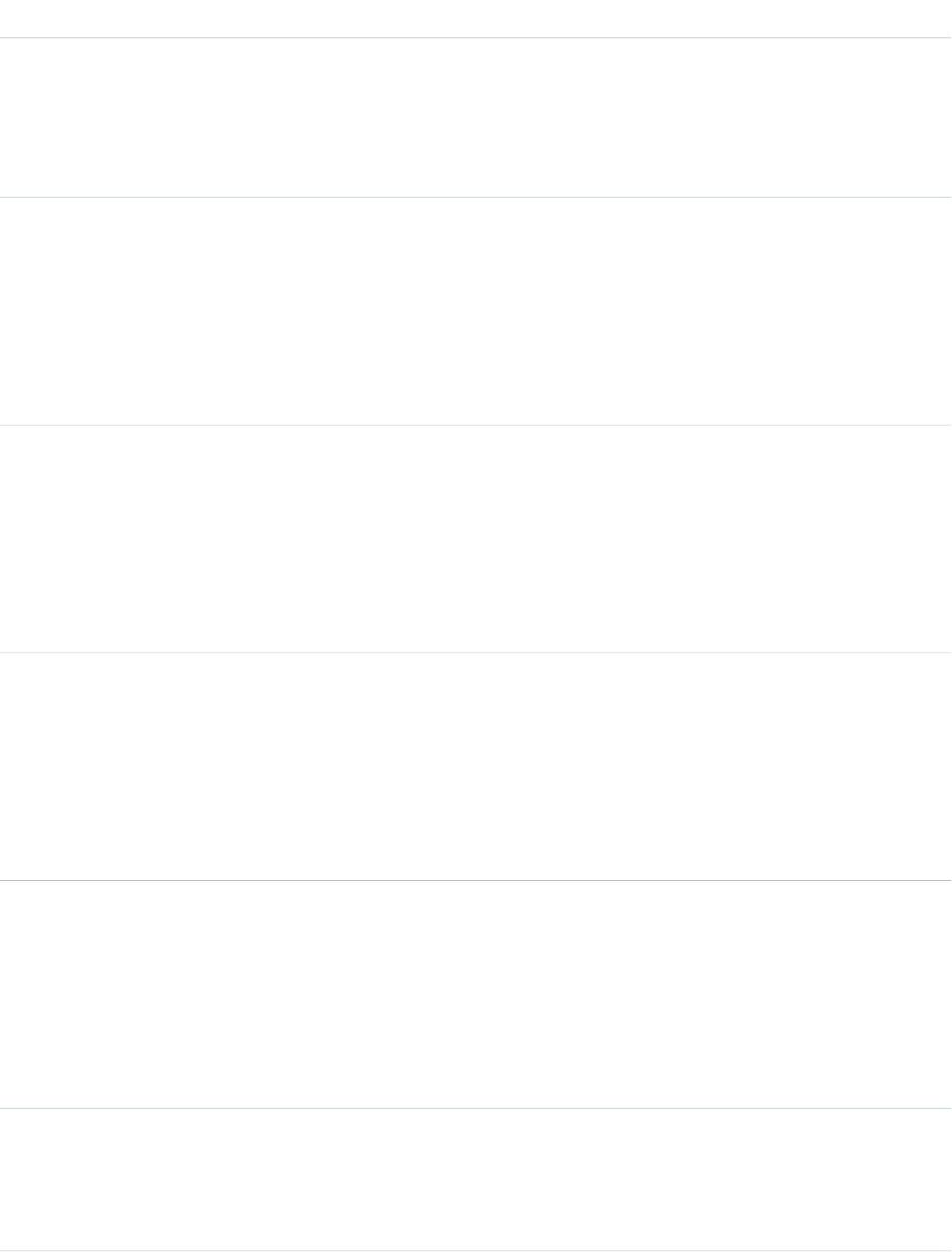
DetailsField Name
Description
The Federal Information Processing Standards (FIPS) and the Metropolitan
Statistical Area (MSA) codes identify the organization’s location. The MSA codes
are defined by the US Office of Management and Budget. Maximum size is 5
characters.
Type
string
FipsMsaDesc
Properties
Create, Filter, Group, Nillable, Sort, Update
Description
A brief description of an organization’s FIPS MSA code. Maximum size is 255
characters.
Type
int
FortuneRank
Properties
Create, Filter, Group, Nillable, Sort, Update
Description
The numeric value of the company’s Fortune 1000 ranking. A null or blank value
means that the company isn’t ranked as a Fortune 1000 company.
Type
string
FourthNaics
Properties
Create, Filter, Group, Nillable, Sort, Update
Description
An additional NAICS code used to further classify an organization by industry.
Maximum size is 6 characters.
Type
string
FourthNaicsDesc
Properties
Create, Filter, Group, Nillable, Sort, Update
Description
A brief description of an organization’s line of business, based on the
corresponding NAICS code. Maximum size is 120 characters.
Type
string
FourthSic
Properties
Create, Filter, Group, Nillable, Sort, Update
651
DandBCompanyStandard Objects
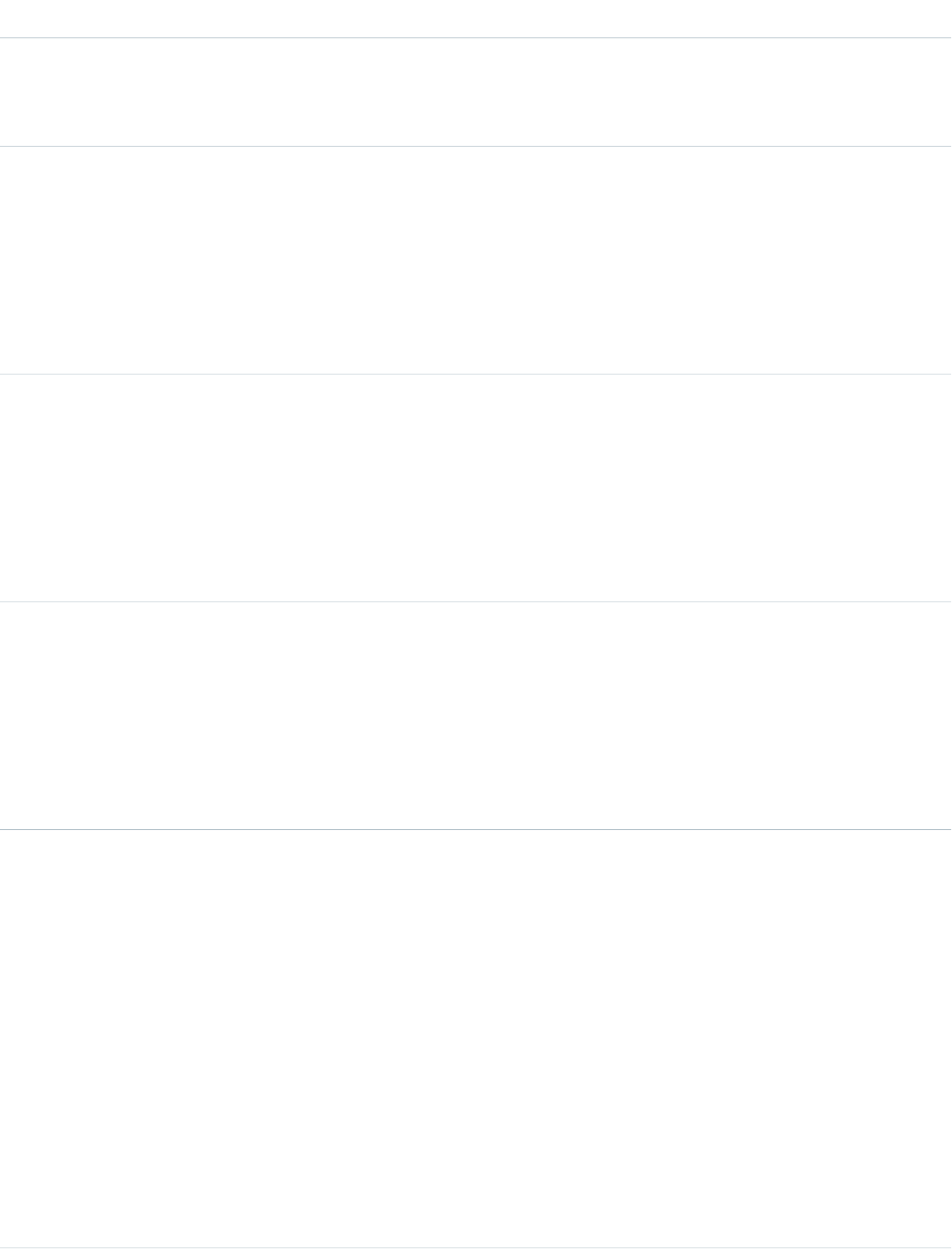
DetailsField Name
Description
An additional SIC code used to further classify an organization by industry.
Maximum size is 8 characters.
Type
string
FourthSic8
Properties
Create, Filter, Group, Nillable, Sort, Update
Description
An additional SIC code used to further classify an organization by industry.
Maximum size is 8 characters.
Type
string
FourthSic8Desc
Properties
Create, Filter, Group, Nillable, Sort, Update
Description
A brief description of an organization’s line of business, based on the
corresponding SIC code. Maximum size is 80 characters.
Type
string
FourthSicDesc
Properties
Create, Filter, Group, Nillable, Sort, Update
Description
A brief description of an organization’s line of business, based on the
corresponding SIC code. Maximum size is 80 characters.
Type
picklist
GeoCodeAccuracy
Properties
Create, Filter, Group, Nillable, Restricted picklist, Sort, Update
Description
The level of accuracy of a location’s geographical coordinates compared with its
physical address. Available values include:
•A – Non-US rooftop accuracy
•B – Block level
•C – Places the address in the correct city
•D – Rooftop level
•I – Street intersection
•M – Mailing address level
652
DandBCompanyStandard Objects
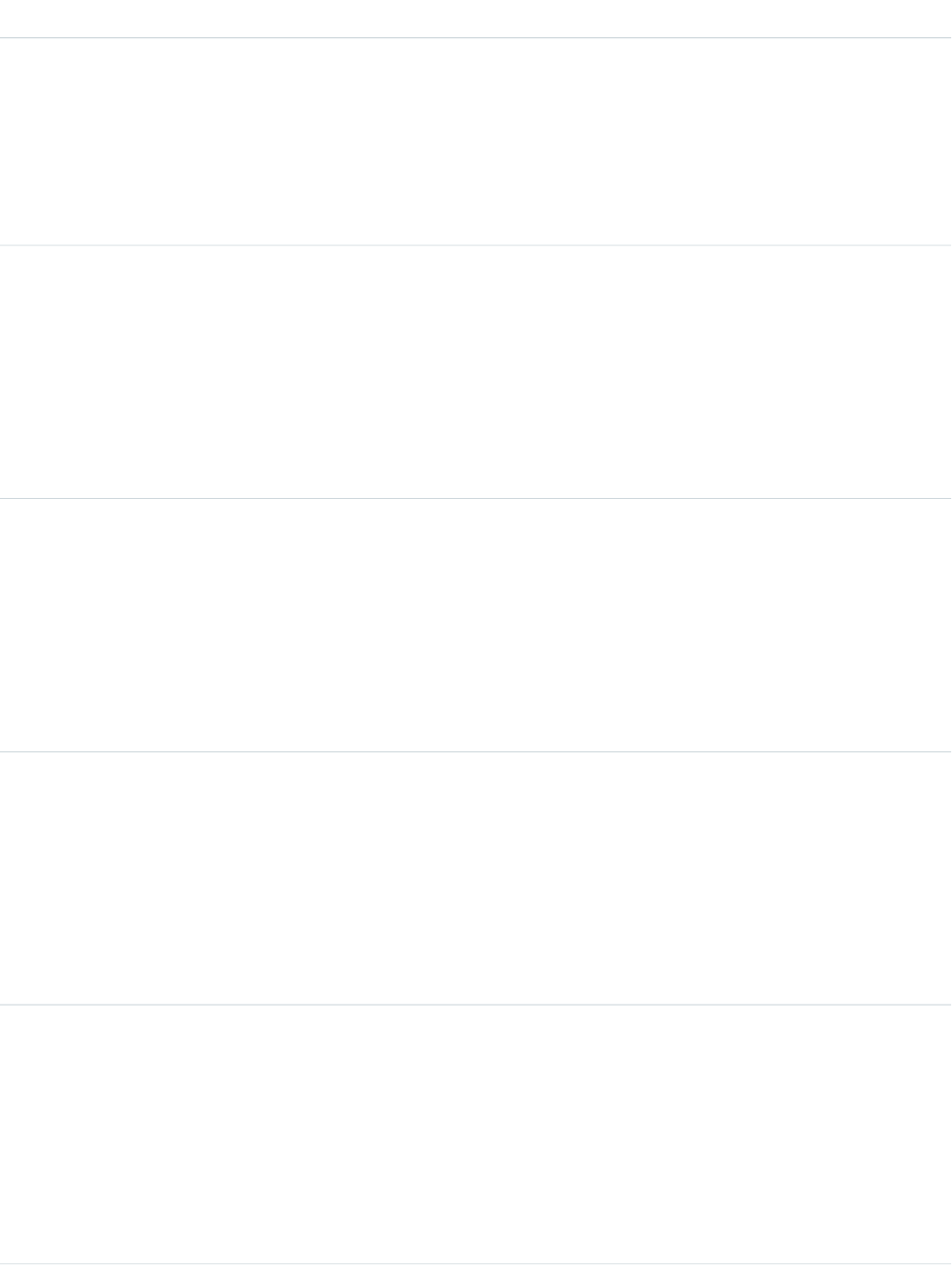
DetailsField Name
•N – Not matched
•P – PO BOX location
•S – Street level
•T – Census tract level
•Z – ZIP code level
•0 (zero)– Geocode could not be assigned
Type
string
GlobalUltimateBusinessName
Properties
Create, Filter, Group, Nillable, Sort, Update
Description
The primary name of the Global Ultimate, which is the highest entity within an
organization’s corporate structure and may oversee branches and subsidiaries.
Maximum size is 255 characters.
Type
string
GlobalUltimateDunsNumber
Properties
Create, Filter, Group, Nillable, Sort, Update
Description
The D-U-N-S Number of the Global Ultimate, which is the highest entity within
an organization’s corporate structure and may oversee branches and subsidiaries.
Maximum size is 9 characters.
Type
double
GlobalUltimateTotalEmployees
Properties
Create, Filter, Nillable, Sort, Update
Description
The total number of employees at the Global Ultimate, which is the highest entity
within an organization’s corporate structure and may oversee branches and
subsidiaries. Maximum size is 15 characters.
Type
picklist
ImportExportAgent
Properties
Create, Filter, Group, Nillable, Restricted picklist, Sort, Update
Description
Identifies whether a business imports goods or services, exports goods or services,
and/or is an agent for goods. Available values include:
•A—Importer/exporter/agent
653
DandBCompanyStandard Objects
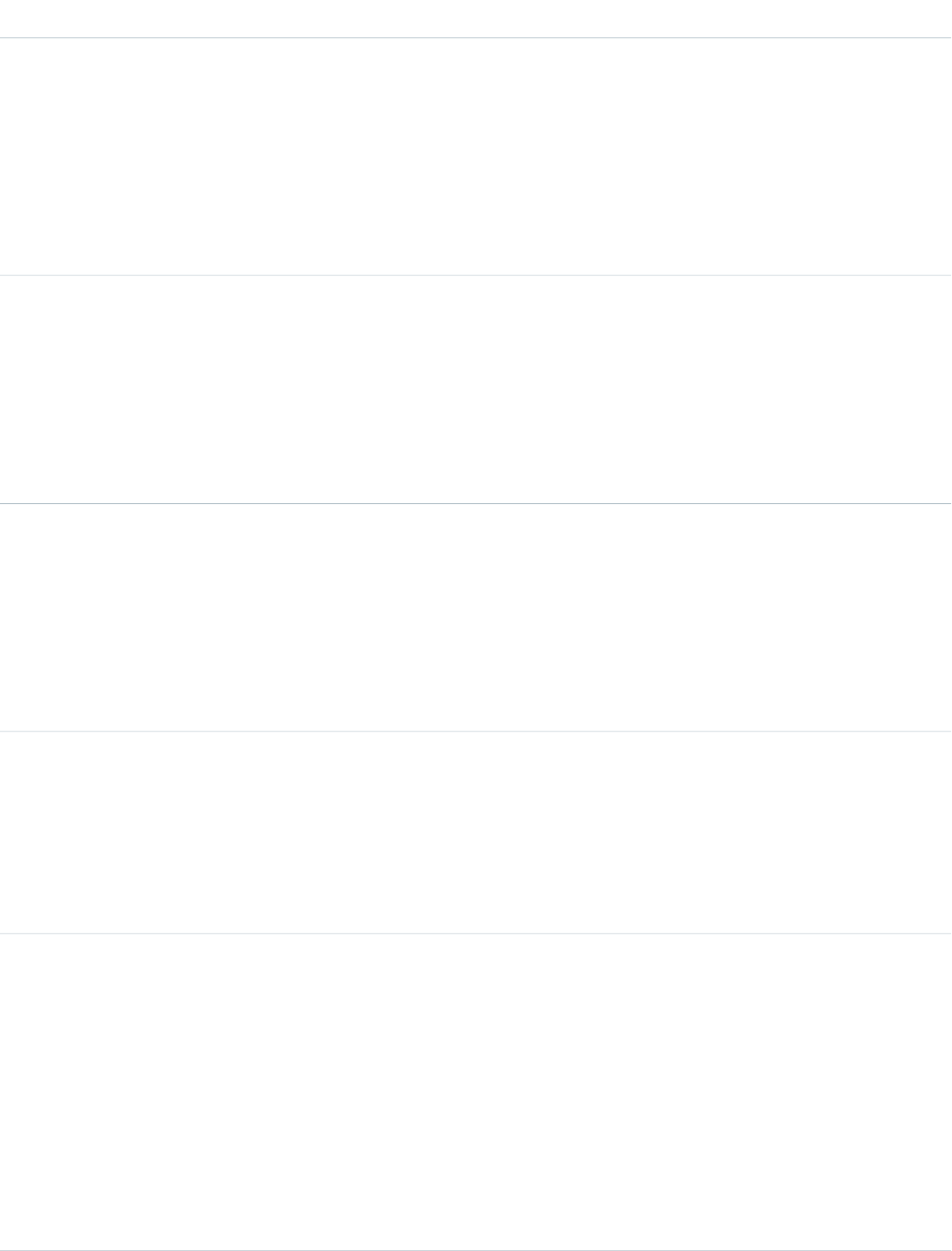
DetailsField Name
•B—Importer/exporter
•C—Importer
•D—Importer/agent
•E—Exporter/agent
•F—Agent (keeps no inventory and does not take title goods)
•G—None or data not available
•H—Exporter
Type
string
IncludedInSnP500
Properties
Create, Filter, Group, Nillable, Sort, Update
Description
A true or false value. If true, the company is listed in the S&P 500 Index. If
false, the company isn’t listed in the S&P 500 Index.
Type
string
Latitude
Properties
Create, Filter, Group, Nillable, Sort, Update
Description
Used with longitude to specify a precise location, which is then used to assess
the Geocode Accuracy. Maximum size is 11 characters.
Type
picklist
LegalStatus
Properties
Create, Filter, Group, Nillable, Restricted picklist, Sort, Update
Description
Identifies the legal structure of an organization.
Type
picklist
LocationStatus
Properties
Create, Filter, Group, Nillable, Restricted picklist, Sort, Update
Description
Identifies the organizational status of a company. Available values are Single
location, Headquarters/Parent, and Branch. Available values
include:
•0—Single location (no other entities report to the business)
•1—Headquarters/parent (branches and/or subsidiaries report to the business)
654
DandBCompanyStandard Objects
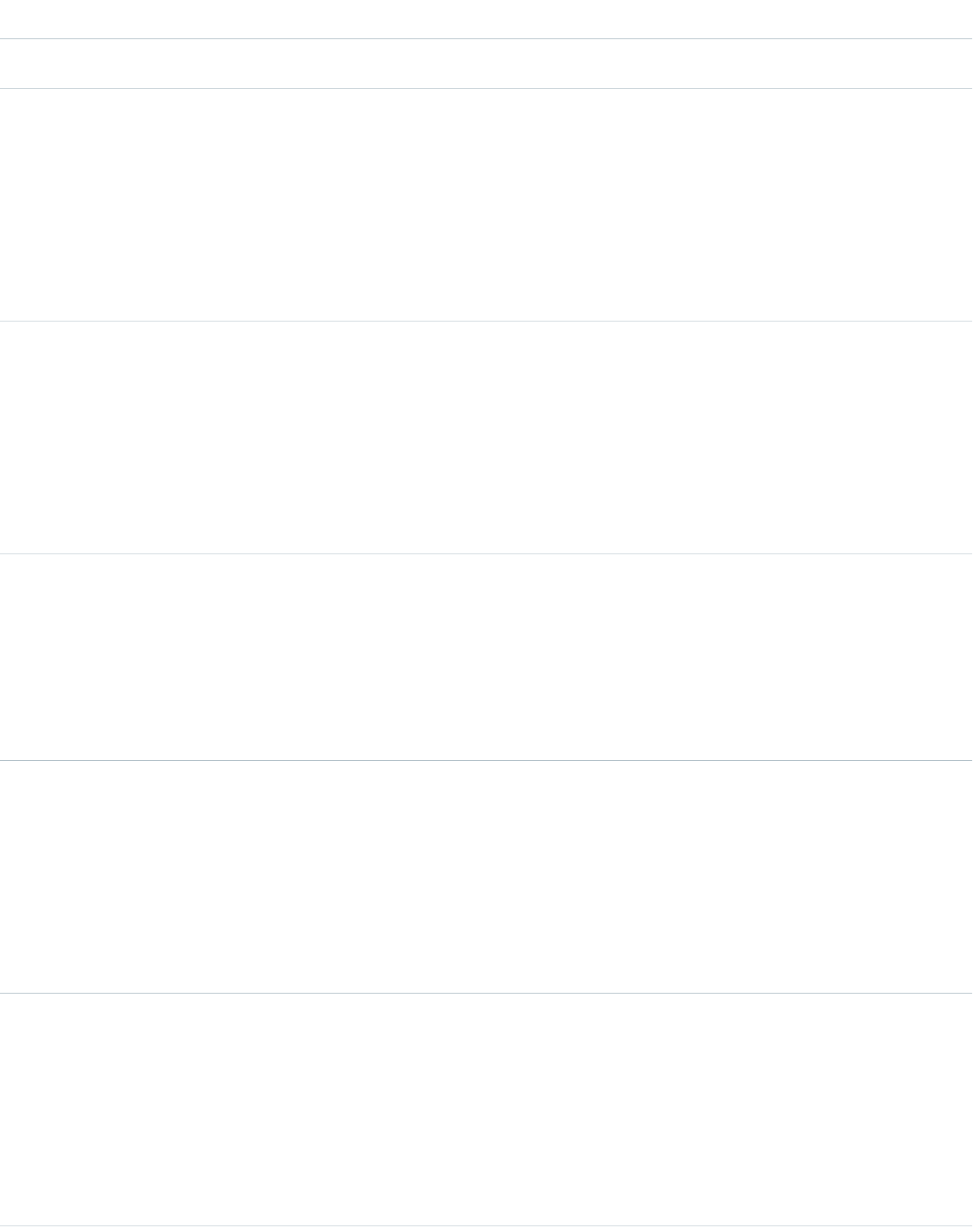
DetailsField Name
•2—Branch (secondary location to a headquarters location)
Type
string
Longitude
Properties
Create, Filter, Group, Nillable, Sort, Update
Description
Used with latitude to specify a precise location, which is then used to assess the
Geocode Accuracy. Maximum size is 11 characters.
Type
address
MailingAddress
Properties
Filter, Nillable
Description
The compound form of the mailing address. Read-only. See Address Compound
Fields for details on compound address fields.
Type
string
MailingCity
Properties
Create, Filter, Group, Nillable, Sort, Update
Description
The city where a company has its mail delivered. Maximum size is 40 characters.
Type
string
MailingCountry
Properties
Create, Filter, Group, Nillable, Sort, Update
Description
The country where a company has its mail delivered. Maximum size is 40
characters.
Type
string
MailingPostalCode
Properties
Create, Filter, Group, Nillable, Sort, Update
Description
The postal code that a company uses on its mailing address. Maximum size is 20
characters.
655
DandBCompanyStandard Objects
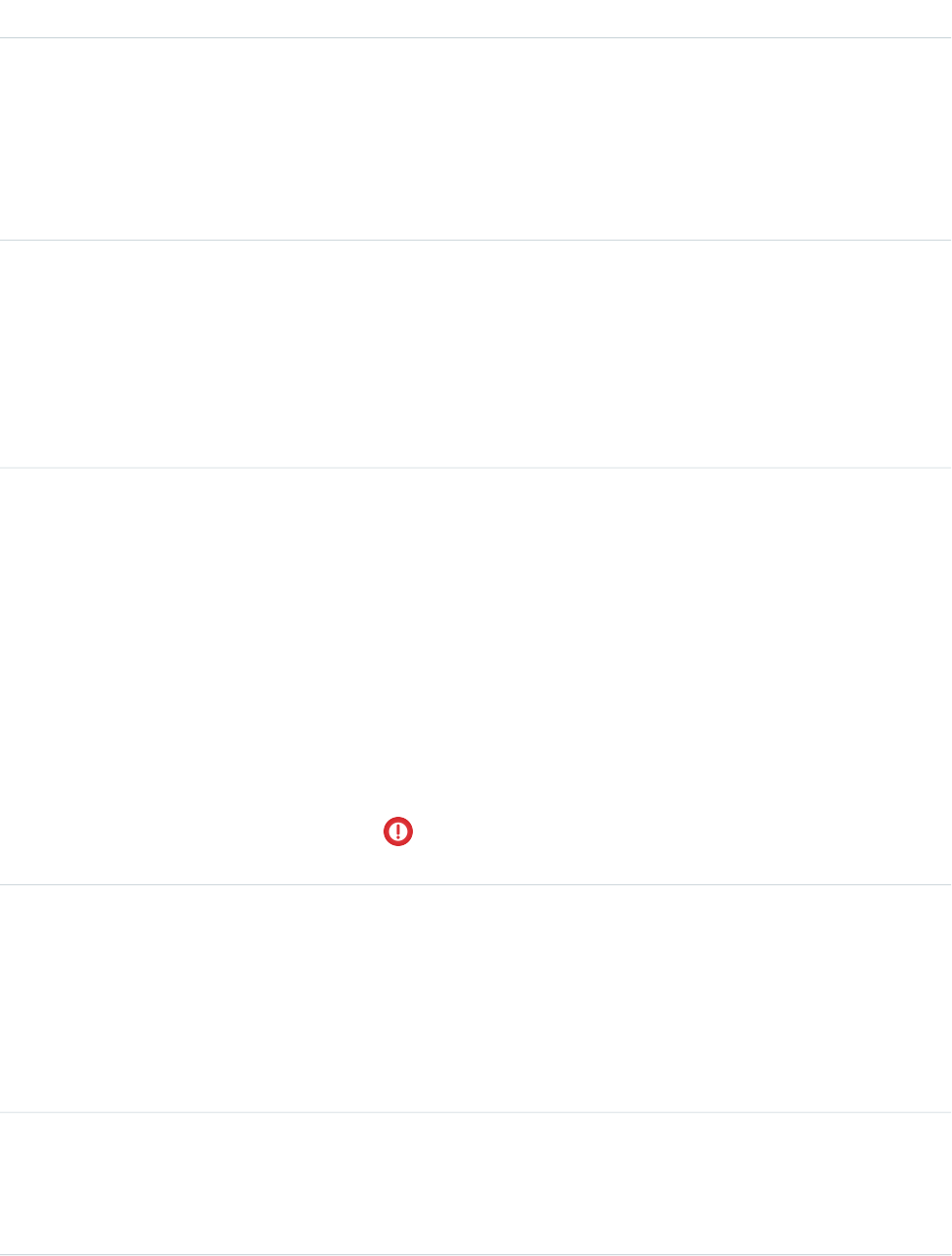
DetailsField Name
Type
string
MailingState
Properties
Create, Filter, Group, Nillable, Sort, Update
Description
The state where a company has its mail delivered. Maximum size is 20 characters.
Type
textarea
MailingStreet
Properties
Create, Filter, Group, Nillable, Sort, Update
Description
The street address where a company has its mail delivered. Maximum size is 255
characters.
Type
picklist
MarketingPreScreen
Properties
Create, Filter, Group, Nillable, Restricted picklist, Sort, Update
Description
The probability that a company will pay with a significant delay compared to the
agreed terms. The risk level is based on the standard Commercial Credit Score,
and ranges from low risk to high risk. Available values include:
•L—Low risk of delinquency
•M—Moderate risk of delinquency
•H—High risk of delinquency
Important: Use this information for marketing pre-screening purposes
only.
Type
picklist
MarketingSegmentationCluster
Properties
Create, Filter, Group, Nillable, Restricted picklist, Sort, Update
Description
Twenty-two distinct, mutually exclusive profiles, created as a result of cluster
analysis of Dun & Bradstreet data for US organizations.
Type
picklist
MinorityOwned
Properties
Create, Filter, Group, Nillable, Restricted picklist, Sort, Update
656
DandBCompanyStandard Objects

DetailsField Name
Description
Indicates whether an organization is owned or controlled by a member of a
minority group. Available values include:
•Y—Minority owned
•N—Not minority owned
Type
string
Name
Properties
Create, Filter, Group, Sort, Update
Description
The primary or registered name of a company. Maximum size is 255 characters.
Type
string
NationalId
Properties
Create, Filter, Group, Nillable, Sort, Update
Description
The identification number used in some countries for business registration and
tax collection. Maximum size is 255 characters.
Type
picklist
NationalIdType
Properties
Create, Filter, Group, Nillable, Restricted picklist, Sort, Update
Description
A code value that identifies the type of national identification number used. The
full list of values can be found at the Optimizer Resources page maintained by
Dun & Bradstreet. Maximum size is 5 characters.
Type
picklist
OutOfBusiness
Properties
Create, Filter, Group, Nillable, Restricted picklist, Sort, Update
Description
Indicates whether the company at the specified address has discontinued
operations. Available values include:
•0—Unknown or not applicable
•1—Owns
•2—Rents
657
DandBCompanyStandard Objects

DetailsField Name
Type
picklist
OwnOrRent
Properties
Create, Filter, Group, Nillable, Restricted picklist, Sort, Update
Description
Indicates whether a company owns or rents the building it occupies. Available
values include:
•Y—Out of business
•N—Not out of business
Type
string
ParentOrHqBusinessName
Properties
Create, Filter, Group, Nillable, Sort, Update
Description
The primary name of the parent or headquarters company. Maximum size is 255
characters.
Type
string
ParentOrHqDunsNumber
Properties
Create, Filter, Group, Nillable, Sort, Update
Description
The D-U-N-S Number for the parent or headquarters. Maximum size is 9 characters.
Type
phone
Phone
Properties
Create, Filter, Group, Nillable, Sort, Update
Description
A company’s primary telephone number.
Type
string
PostalCode
Properties
Create, Filter, Group, Nillable, Sort, Update
Description
The postal code that corresponds to a company’s physical location. Maximum
size is 20 characters.
Type
int
PremisesMeasure
658
DandBCompanyStandard Objects
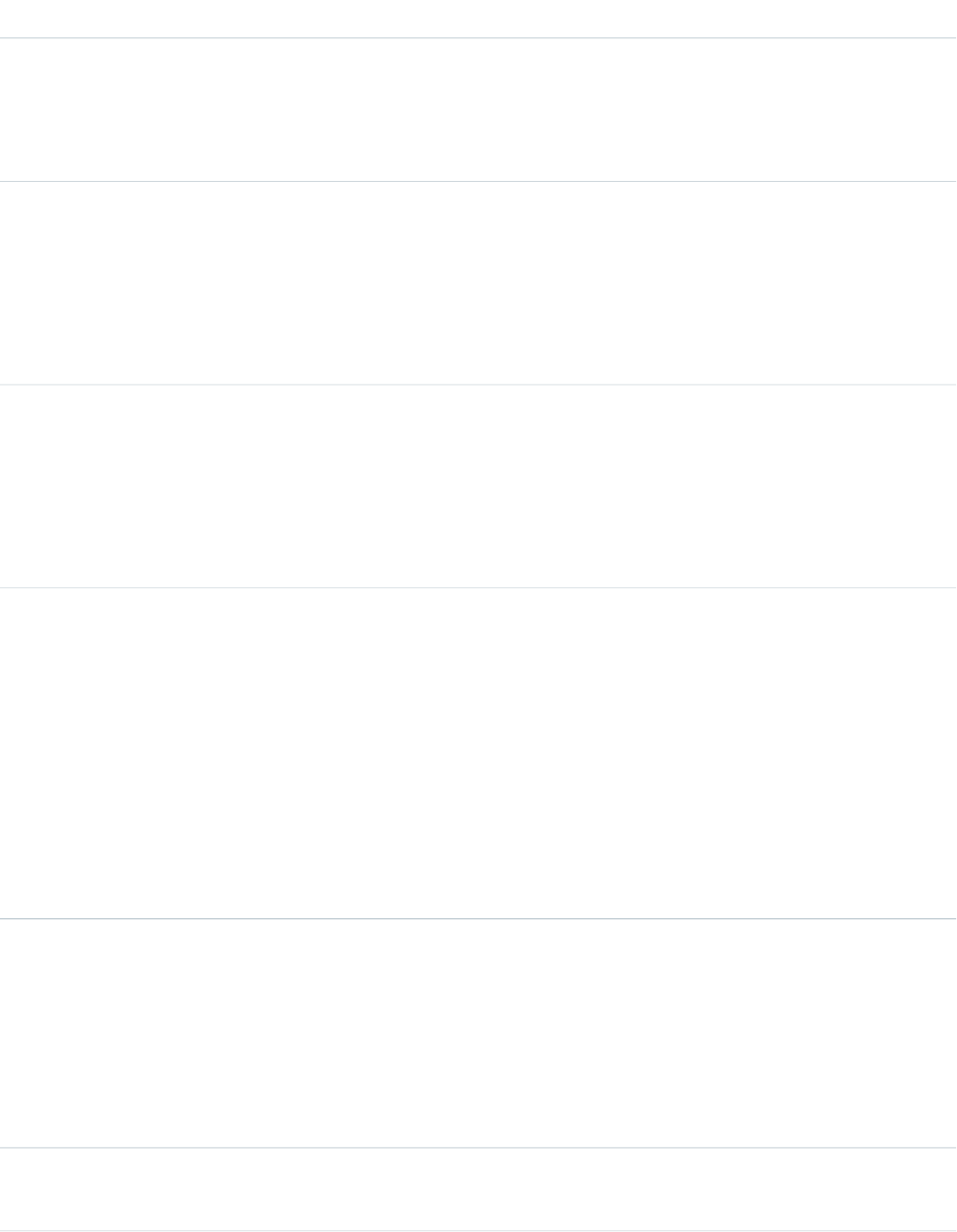
DetailsField Name
Properties
Create, Filter, Group, Nillable, Sort, Update
Description
A numeric value for the measurement of the premises.
Type
string
PremisesMeasureReliability
Properties
Create, Filter, Group, Nillable, Sort, Update
Description
A descriptive accuracy of the measurement such as actual, estimated, or modeled.
Type
string
PremisesMeasureUnit
Properties
Create, Filter, Group, Nillable, Sort, Update
Description
A descriptive measurement unit such as acres, square meters, or square feet.
Type
string
PrimaryNaics
Properties
Create, Filter, Group, Nillable, Sort, Update
Description
The six-digit North American Industry Classification System (NAICS) code is the
standard used by business and government to classify business establishments
according to their economic activity for the purpose of collecting, analyzing, and
publishing statistical data related to the US business economy. The full list of
values can be found at the Optimizer Resources page maintained by Dun &
Bradstreet. Maximum size is 6 characters.
Type
string
PrimaryNaicsDesc
Properties
Create, Filter, Group, Nillable, Sort, Update
Description
A brief description of an organization’s line of business, based on its NAICS code.
Maximum size is 120 characters.
Type
string
PrimarySic
659
DandBCompanyStandard Objects
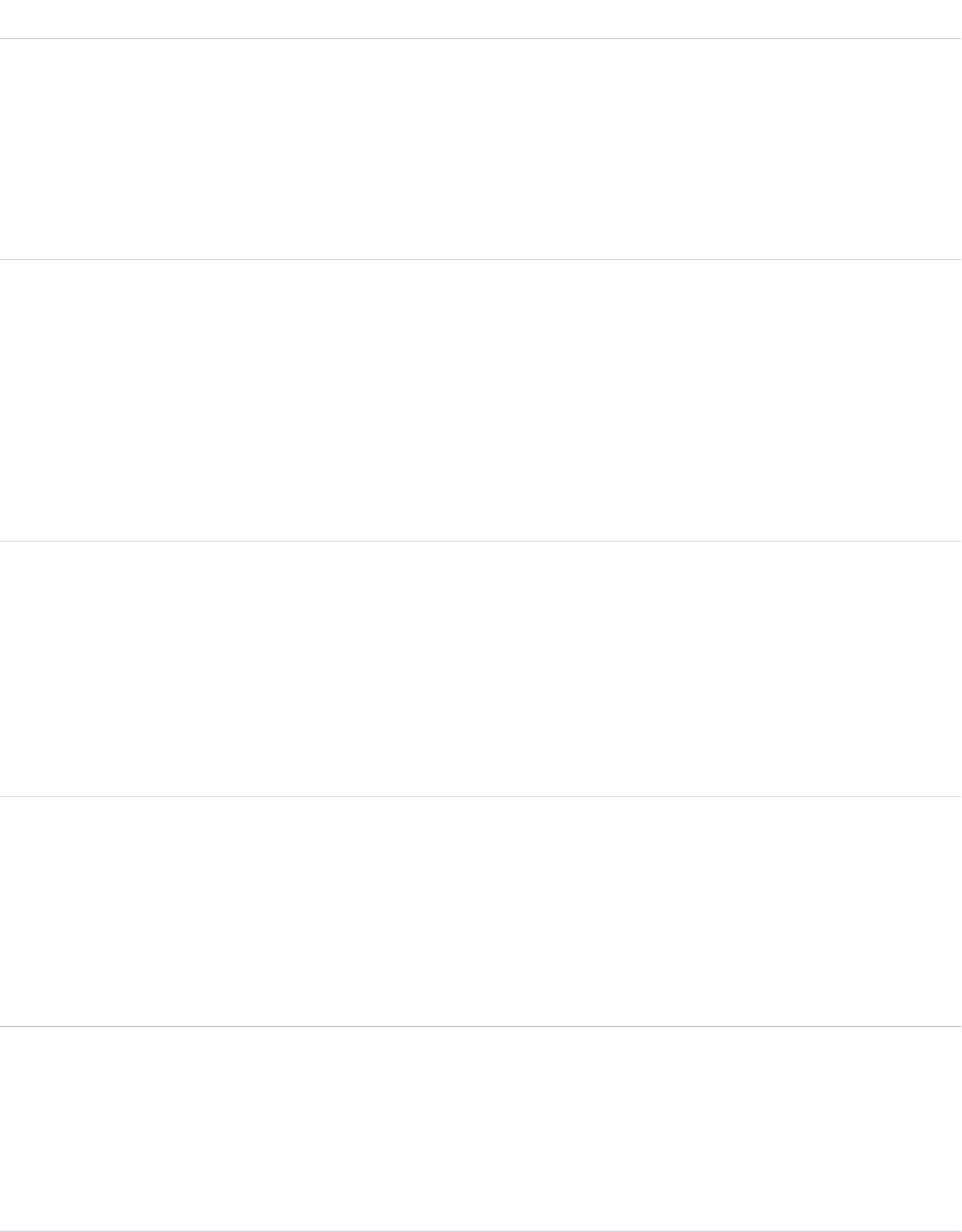
DetailsField Name
Properties
Create, Filter, Group, Nillable, Sort, Update
Description
The four-digit Standard Industrial Classification (SIC) code is used to categorize
business establishments by industry. The full list of values can be found at the
Optimizer Resources page maintained by Dun & Bradstreet. Maximum size is 4
characters.
Type
string
PrimarySic8
Properties
Create, Filter, Group, Nillable, Sort, Update
Description
The eight-digit Standard Industrial Classification (SIC) code is used to categorize
business establishments by industry. The full list of values can be found at the
Optimizer Resources page maintained by Dun & Bradstreet. Maximum size is 8
characters.
Type
string
PrimarySic8Desc
Properties
Create, Filter, Group, Nillable, Sort, Update
Description
A brief description of an organization’s line of business, based on its SIC code.
The full list of values can be found at the Optimizer Resources page maintained
by Dun & Bradstreet. Maximum size is 80 characters.
Type
string
PrimarySicDesc
Properties
Create, Filter, Group, Nillable, Sort, Update
Description
A brief description of an organization’s line of business, based on its SIC code.
Maximum size is 80 characters.
Type
int
PriorYearEmployees
Properties
Create, Filter, Group, Nillable, Sort, Update
Description
The total number of employees for the prior year.
660
DandBCompanyStandard Objects
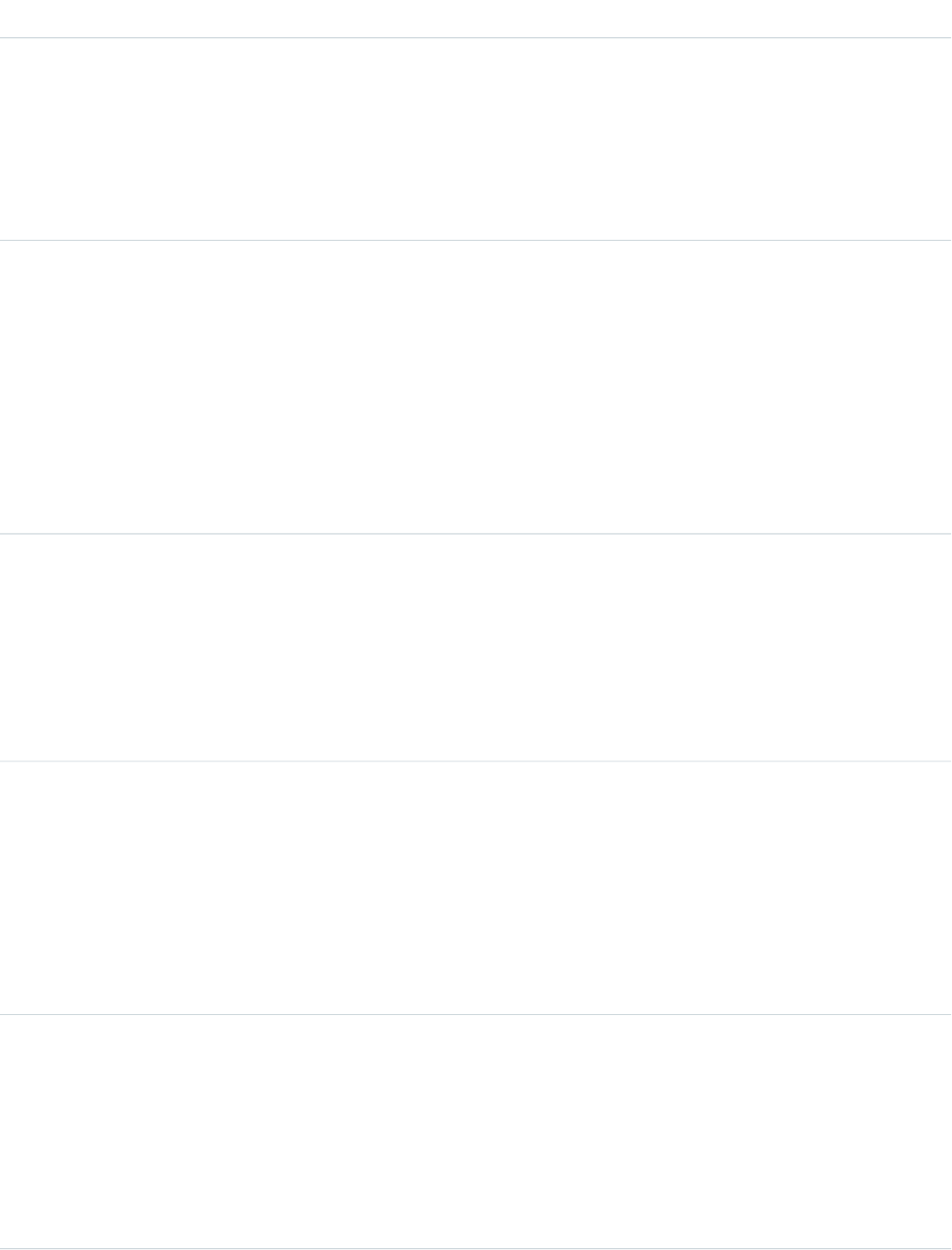
DetailsField Name
Type
double
PriorYearRevenue
Properties
Create, Filter, Nillable, Sort, Update
Description
The annual revenue for the prior year.
Type
picklist
PublicIndicator
Properties
Create, Filter, Group, Nillable, Restricted picklist, Sort, Update
Description
Indicates whether ownership of the company is public or private. Available values
include:
•Y—Public
•N—Private
Type
double
SalesTurnoverGrowthRate
Properties
Create, Filter, Nillable, Sort, Update
Description
The increase in annual revenue from the previous value for an equivalent period
expressed as a decimal percentage.
Type
double
SalesVolume
Properties
Create, Filter, Nillable, Sort, Update
Description
The total annual sales revenue in the headquarters’ local currency. Dun &
Bradstreet tracks revenue data for publicly traded companies, Global Ultimates,
Domestic Ultimates, and some headquarters.
Type
picklist
SalesVolumeReliability
Properties
Create, Filter, Group, Nillable, Restricted picklist, Sort, Update
Description
The reliability of the SalesVolume figure. Available values include:
•0—Actual number
661
DandBCompanyStandard Objects

DetailsField Name
•1—Low
•2—Estimated (for all records)
•3—Modeled (for non-US records)
Type
string
SecondNaics
Properties
Create, Filter, Group, Nillable, Sort, Update
Description
An additional NAICS code used to further classify an organization by industry.
Maximum size is 6 characters.
Type
string
SecondNaicsDesc
Properties
Create, Filter, Group, Nillable, Sort, Update
Description
A brief description of an organization’s line of business, based on the
corresponding NAICS code. Maximum size is 120 characters.
Type
string
SecondSic
Properties
Create, Filter, Group, Nillable, Sort, Update
Description
An additional SIC code used to further classify an organization by industry.
Maximum size is 8 characters.
Type
string
SecondSic8
Properties
Create, Filter, Group, Nillable, Sort, Update
Description
An additional SIC code used to further classify an organization by industry.
Maximum size is 8 characters.
Type
string
SecondSic8Desc
Properties
Create, Filter, Group, Nillable, Sort, Update
662
DandBCompanyStandard Objects
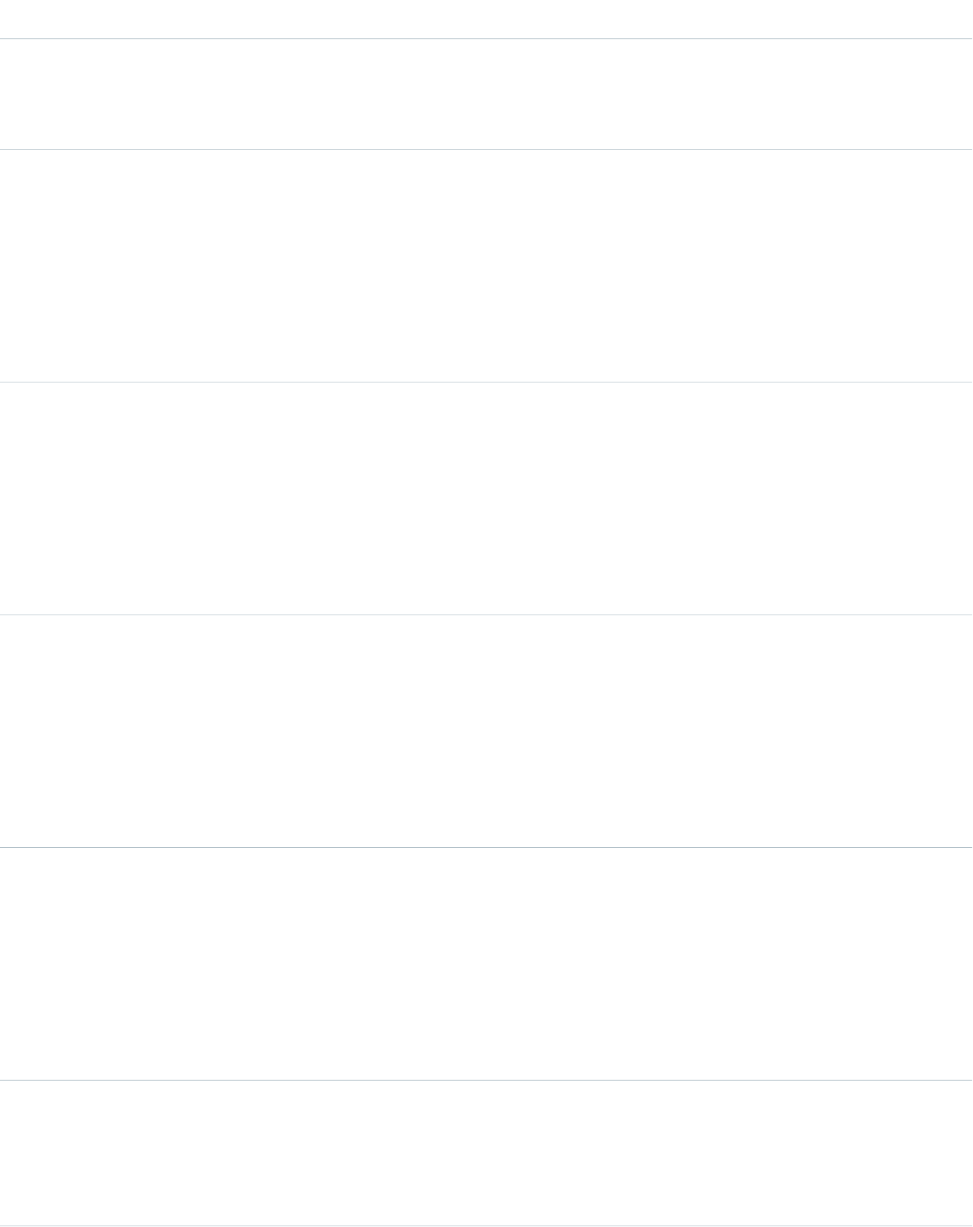
DetailsField Name
Description
A brief description of an organization’s line of business, based on the
corresponding SIC code. Maximum size is 80 characters.
Type
string
SecondSicDesc
Properties
Create, Filter, Group, Nillable, Sort, Update
Description
A brief description of an organization’s line of business, based on the
corresponding SIC code. Maximum size is 80 characters.
Type
string
SixthNaics
Properties
Create, Filter, Group, Nillable, Sort, Update
Description
An additional NAICS code used to further classify an organization by industry.
Maximum size is 6 characters.
Type
string
SixthNaicsDesc
Properties
Create, Filter, Group, Nillable, Sort, Update
Description
A brief description of an organization’s line of business, based on the
corresponding NAICS code. Maximum size is 120 characters.
Type
string
SixthSic
Properties
Create, Filter, Group, Nillable, Sort, Update
Description
An additional SIC code used to further classify an organization by industry.
Maximum size is 8 characters.
Type
string
SixthSic8
Properties
Create, Filter, Group, Nillable, Sort, Update
663
DandBCompanyStandard Objects
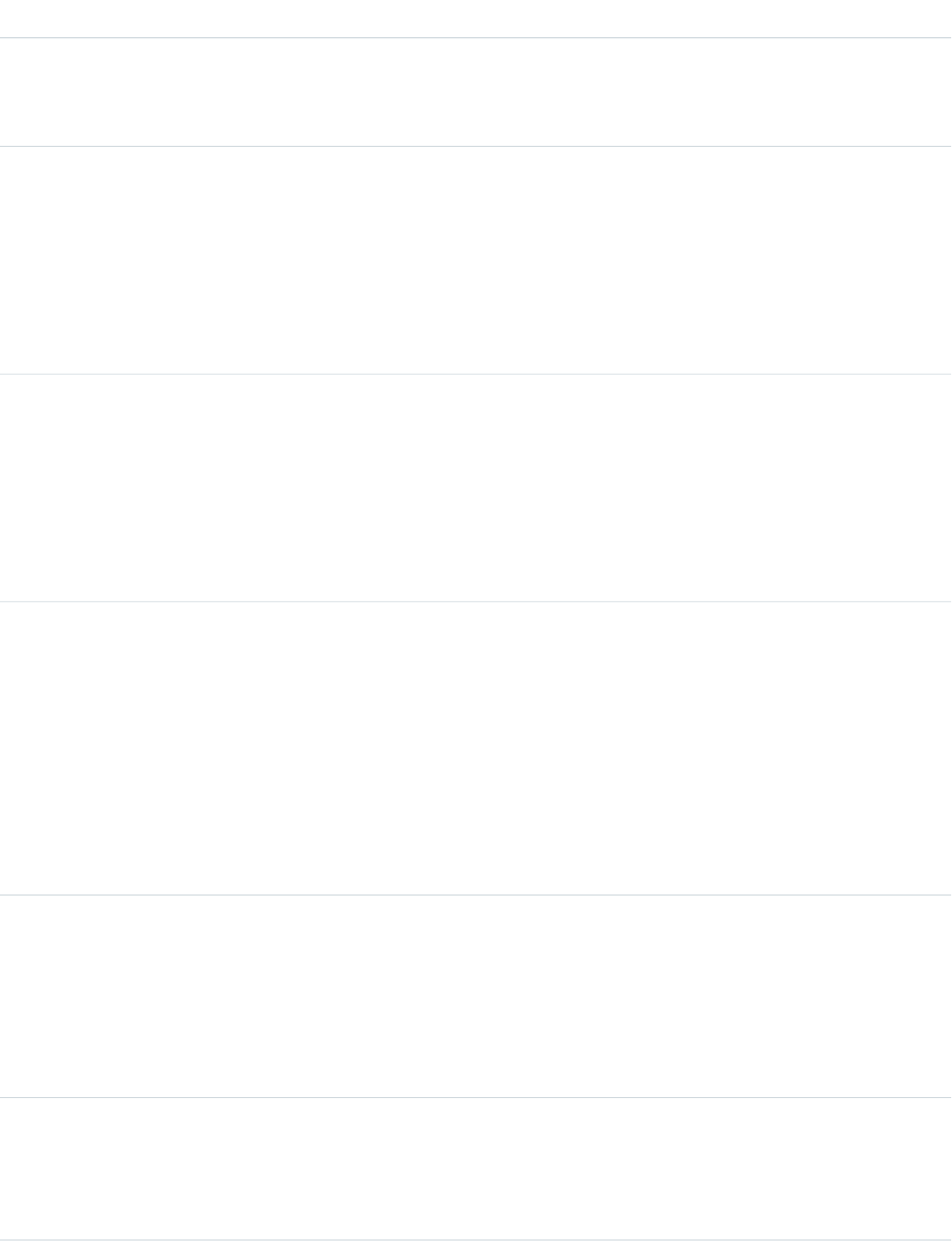
DetailsField Name
Description
An additional SIC code used to further classify an organization by industry.
Maximum size is 8 characters.
Type
string
SixthSic8Desc
Properties
Create, Filter, Group, Nillable, Sort, Update
Description
A brief description of an organization’s line of business, based on the
corresponding SIC code. Maximum size is 80 characters.
Type
string
SixthSicDesc
Properties
Create, Filter, Group, Nillable, Sort, Update
Description
A brief description of an organization’s line of business, based on the
corresponding SIC code. Maximum size is 80 characters.
Type
picklist
SmallBusiness
Properties
Create, Filter, Group, Nillable, Restricted picklist, Sort, Update
Description
Indicates whether the company is designated a small business as defined by the
Small Business Administration of the US government. Available values include:
•Y—Small business site
•N—Not small business site
Type
string
State
Properties
Create, Filter, Group, Nillable, Sort, Update
Description
The state where a company is physically located. Maximum size is 20 characters.
Type
string
StockExchange
Properties
Create, Filter, Group, Nillable, Sort, Update
664
DandBCompanyStandard Objects
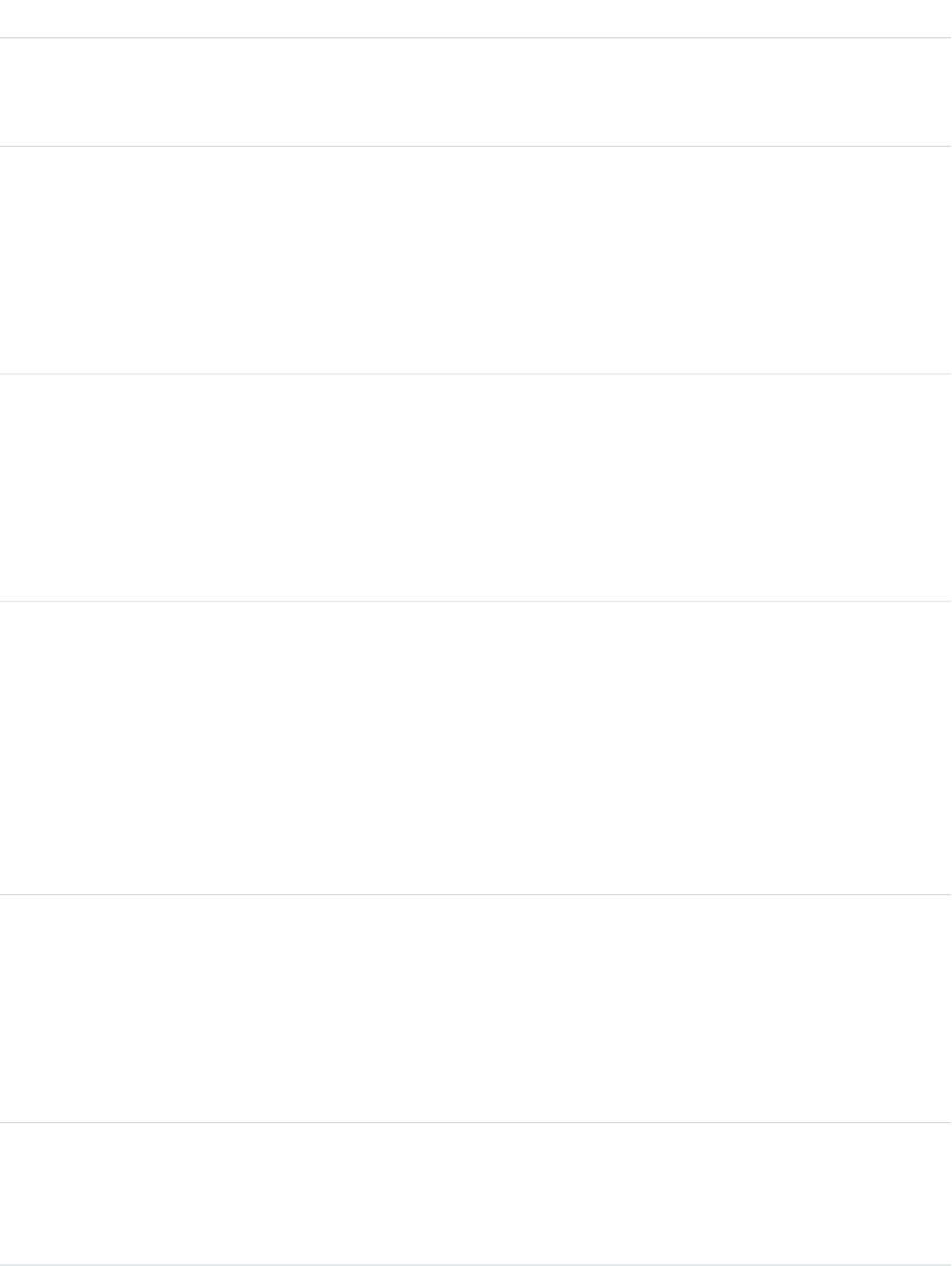
DetailsField Name
Description
The corresponding exchange for a company’s stock symbol. For example: NASDAQ
or NYSE. Maximum size is 16 characters.
Type
string
StockSymbol
Properties
Create, Filter, Group, Nillable, Sort, Update
Description
The abbreviation used to identify publicly traded shares of a particular stock.
Maximum size is 6 characters.
Type
textarea
Street
Properties
Create, Filter, Group, Nillable, Sort, Update
Description
The street address where a company is physically located. Maximum size is 255
characters.
Type
picklist
Subsidiary
Properties
Create, Filter, Group, Nillable, Restricted picklist, Sort, Update
Description
Indicates whether a company is more than 50 percent owned by another
organization. Available values include:
•0—Not subsidiary of another organization
•3—Subsidiary of another organization
Type
string
ThirdNaics
Properties
Create, Filter, Group, Nillable, Sort, Update
Description
An additional NAICS code used to further classify an organization by industry.
Maximum size is 6 characters.
Type
string
ThirdNaicsDesc
Properties
Create, Filter, Group, Nillable, Sort, Update
665
DandBCompanyStandard Objects
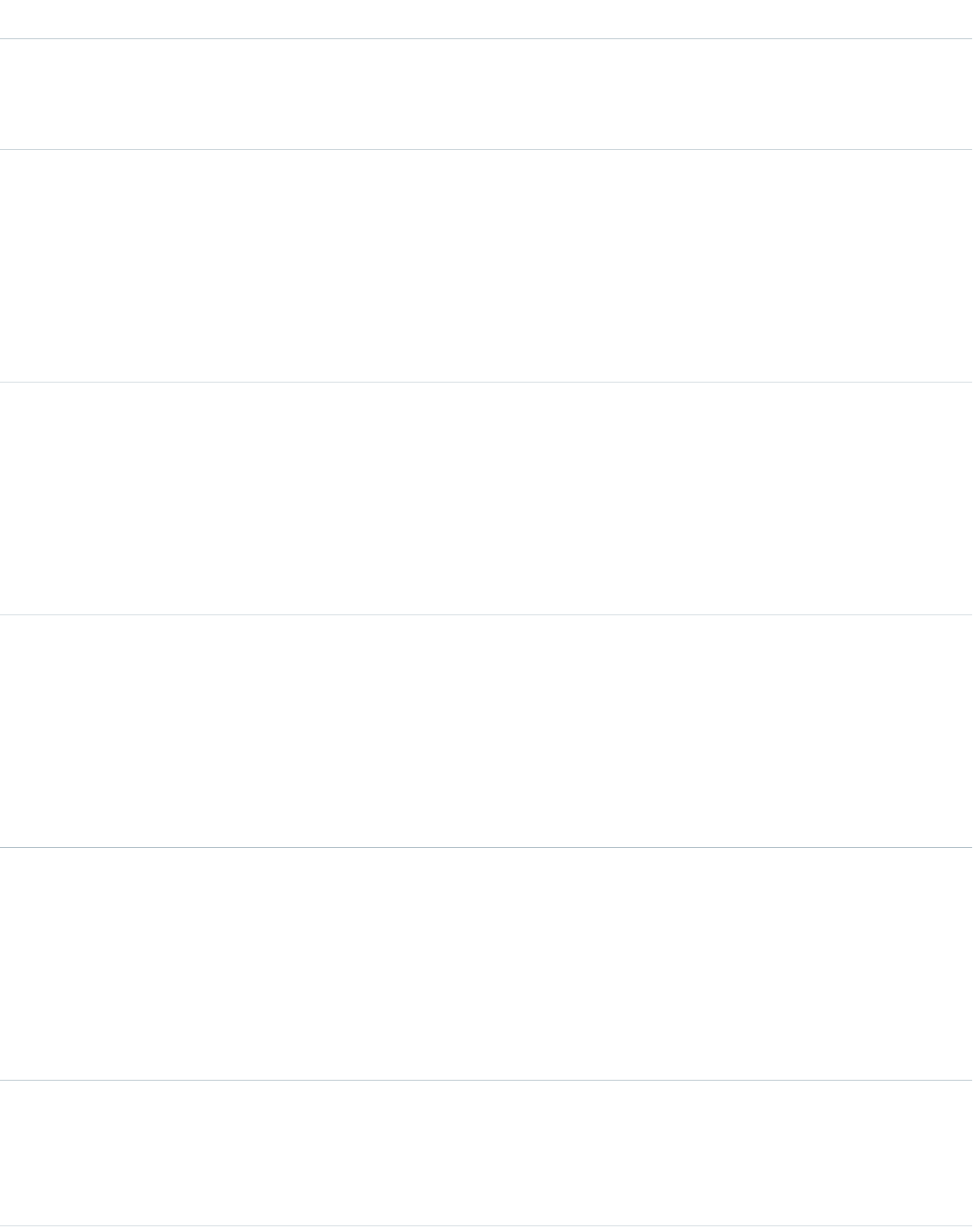
DetailsField Name
Description
A brief description of an organization’s line of business, based on the
corresponding NAICS code. Maximum size is 120 characters.
Type
string
ThirdSic
Properties
Create, Filter, Group, Nillable, Sort, Update
Description
An additional SIC code used to further classify an organization by industry.
Maximum size is 8 characters.
Type
string
ThirdSic8
Properties
Create, Filter, Group, Nillable, Sort, Update
Description
An additional SIC code used to further classify an organization by industry.
Maximum size is 8 characters.
Type
string
ThirdSic8Desc
Properties
Create, Filter, Group, Nillable, Sort, Update
Description
A brief description of an organization’s line of business, based on the
corresponding SIC code. Maximum size is 80 characters.
Type
string
ThirdSicDesc
Properties
Create, Filter, Group, Nillable, Sort, Update
Description
A brief description of an organization’s line of business, based on the
corresponding SIC code. Maximum size is 80 characters.
Type
string
TradeStyle1
Properties
Create, Filter, Group, Nillable, Sort, Update
666
DandBCompanyStandard Objects
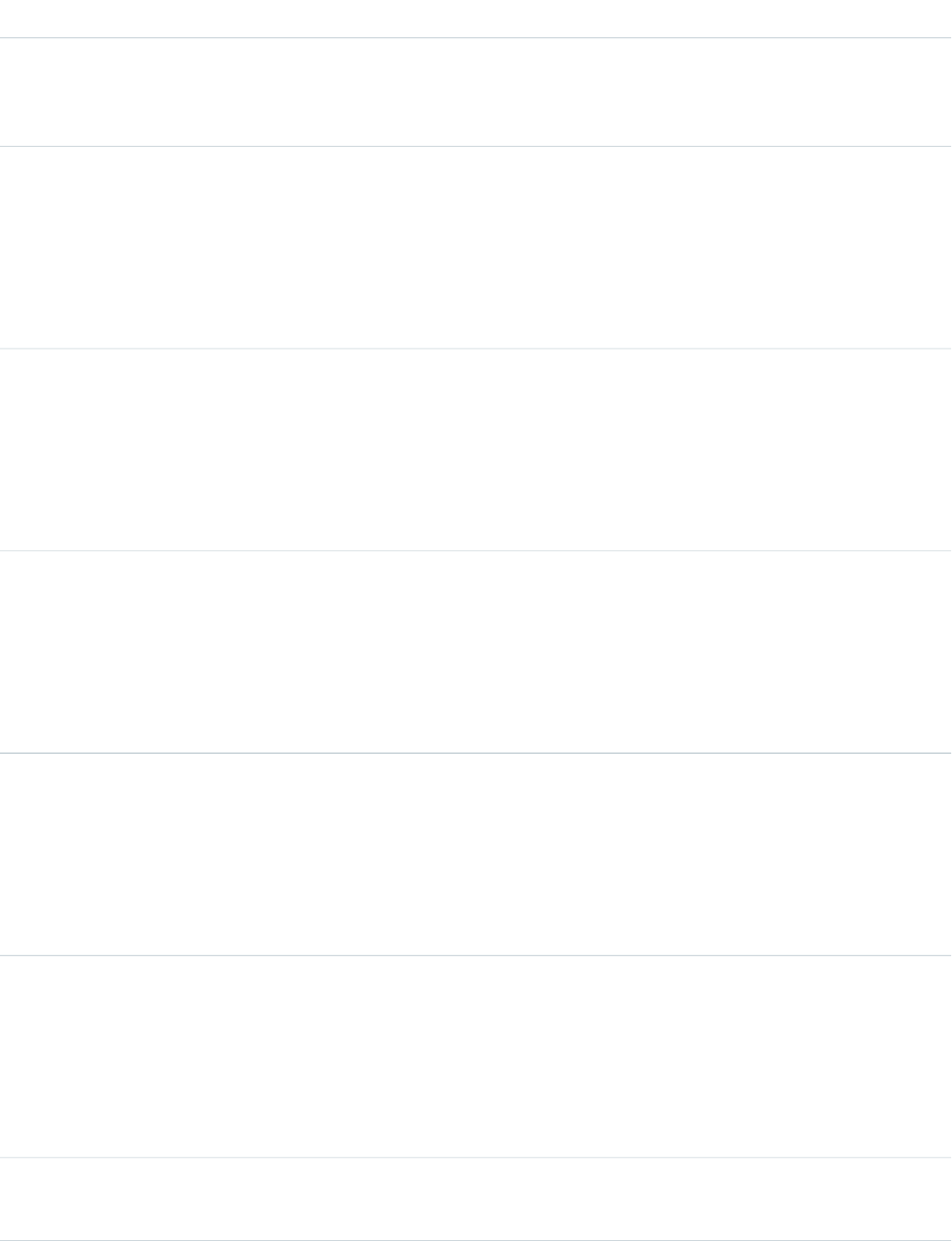
DetailsField Name
Description
A name, different from its legal name, that an organization may use for conducting
business. Similar to “Doing business as” or “DBA”. Maximum size is 255 characters.
Type
string
TradeStyle2
Properties
Create, Filter, Group, Nillable, Sort, Update
Description
An additional tradestyle used by the organization. Maximum size is 255 characters.
Type
string
TradeStyle3
Properties
Create, Filter, Group, Nillable, Sort, Update
Description
An additional tradestyle used by the organization. Maximum size is 255 characters.
Type
string
TradeStyle4
Properties
Create, Filter, Group, Nillable, Sort, Update
Description
An additional tradestyle used by the organization. Maximum size is 255 characters.
Type
string
TradeStyle5
Properties
Create, Filter, Group, Nillable, Sort, Update
Description
An additional tradestyle used by the organization. Maximum size is 255 characters.
Type
url
URL
Properties
Create, Filter, Group, Nillable, Sort, Update
Description
An organization’s primary website address. Maximum size is 104 characters.
Type
string
UsTaxId
667
DandBCompanyStandard Objects
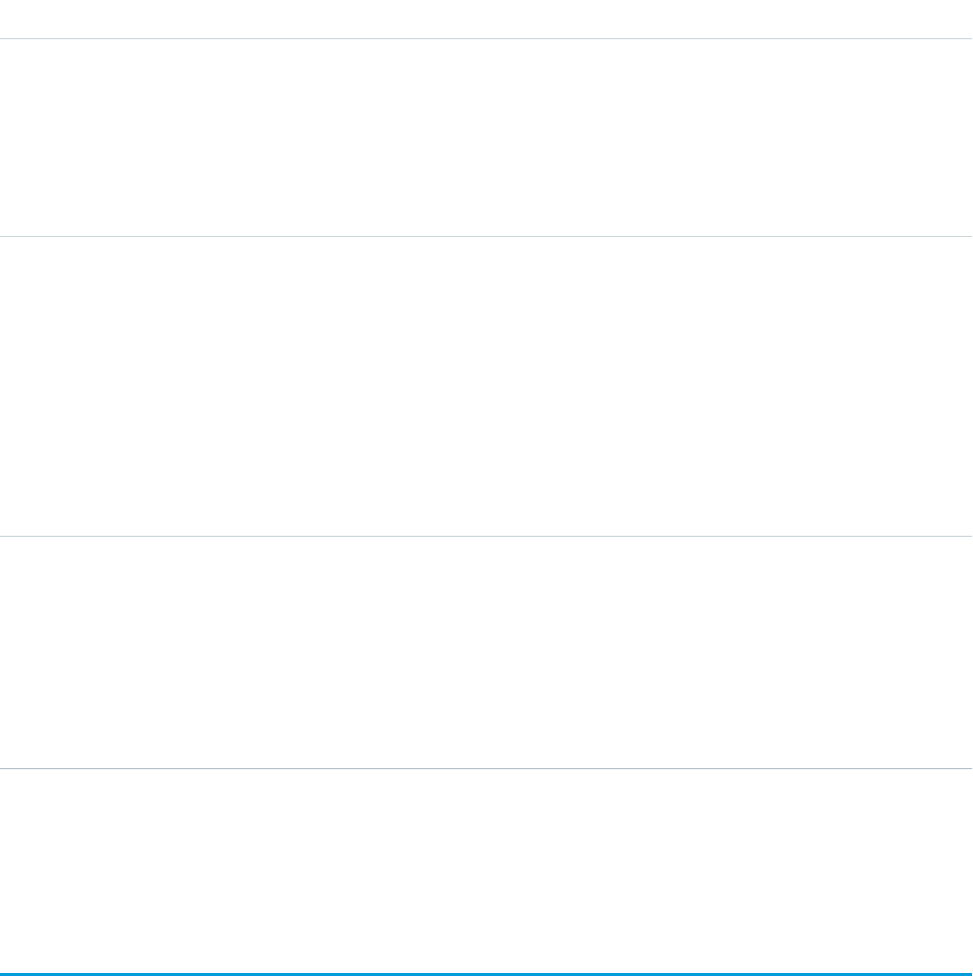
DetailsField Name
Properties
Create, Filter, Group, Nillable, Sort, Update
Description
The identification number for the company used by the Internal Revenue Service
(IRS) in the administration of tax laws. Also referred to as Federal Taxpayer
Identification Number. Maximum size is 9 characters.
Type
picklist
WomenOwned
Properties
Create, Filter, Group, Nillable, Restricted picklist, Sort, Update
Description
Indicates whether a company is more than 50 percent owned or controlled by
a woman. Available values include:
•Y—Owned by a woman
•N—Not owned by a woman, or unknown
Type
string
YearStarted
Properties
Create, Filter, Group, Nillable, Sort, Update
Description
The year the company was established or the year when current ownership or
management assumed control of the company. Maximum size is 4 characters.
Usage
Use this object to manage D&B Company records in your organization.
Dashboard
Represents a dashboard, which shows data from custom reports as visual components. Access is read-only. This object is available in
API version 20.0 and later.
Supported Calls
describeSObjects(), query(), retrieve(), search()
668
DashboardStandard Objects
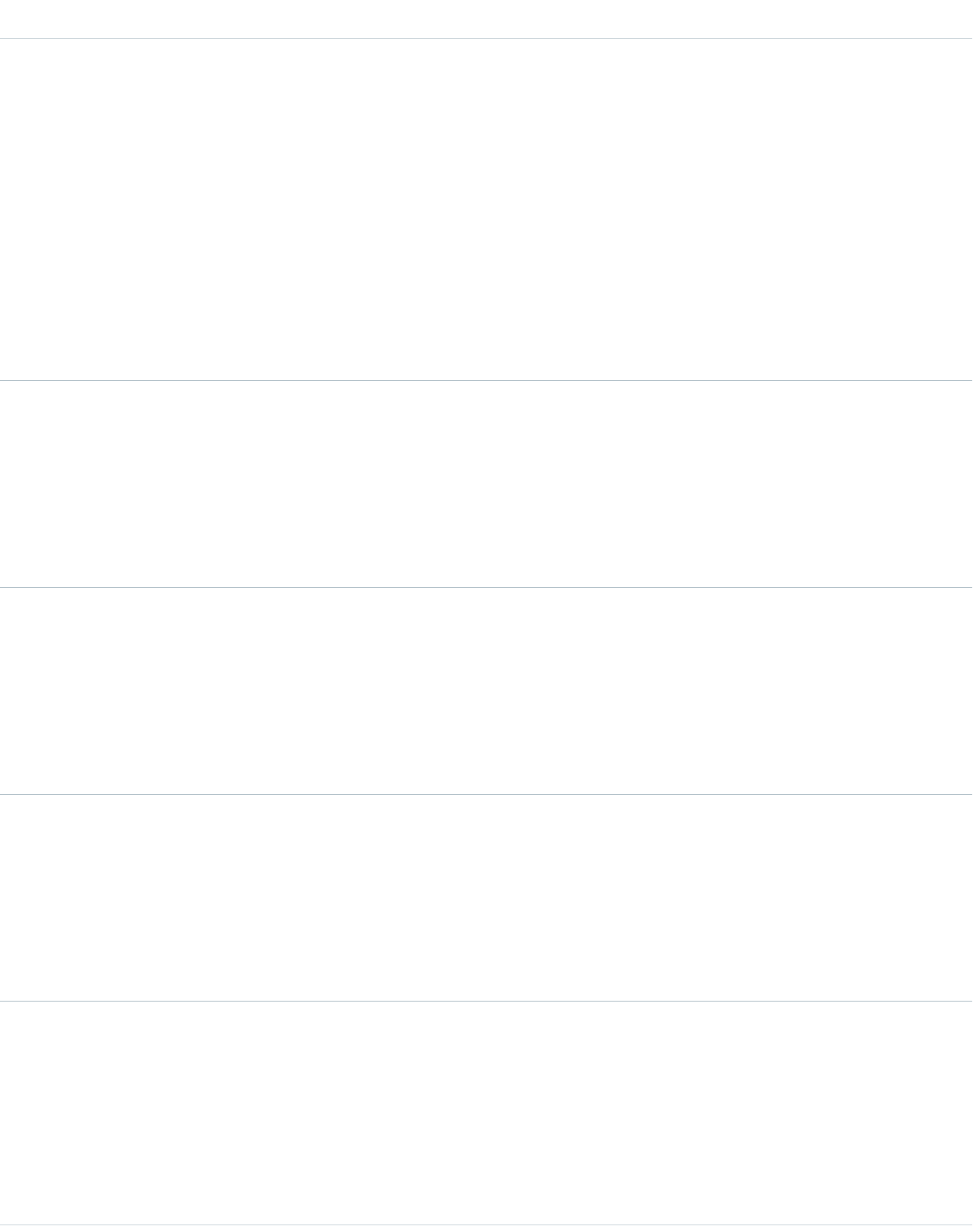
Fields
DetailsField
Type
picklist
BackgroundDirection
Properties
Defaulted on create, Filter, Group, Restricted picklist, Sort
Description
Returns the direction of the background fade. Available values are:
•Top to Bottom
•Left to Right
•Diagonal (default value)
Label is Background Fade Direction.
Type
int
BackgroundEnd
Properties
Filter, Group, Sort
Description
Returns the ending fade color in hexadecimal. Label is Ending Color.
Type
int
BackgroundStart
Properties
Filter, Group, Sort
Description
Returns the starting fade color in hexadecimal. Label is Starting Color.
Type
string
Description
Properties
Filter, Group, Nillable, Sort
Description
Returns the description of the dashboard. Limit: 255 characters.
Type
string
DeveloperName
Properties
Filter, Group, Sort
Description
Required. The unique name of the object in the API. This name can contain only
underscores and alphanumeric characters, and must be unique in your org. It
669
DashboardStandard Objects
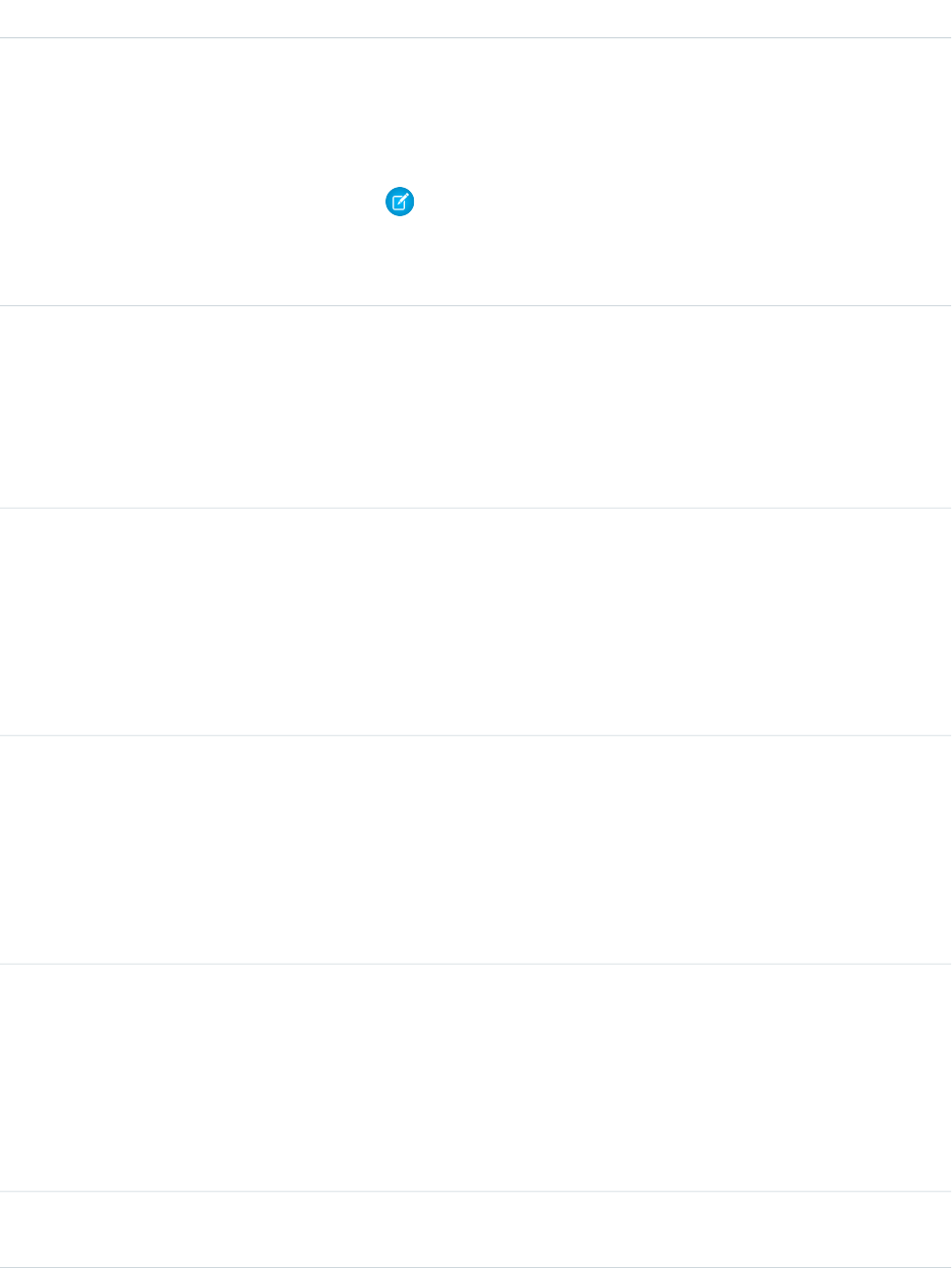
DetailsField
must begin with a letter, not include spaces, not end with an underscore, and
not contain two consecutive underscores. In managed packages, this field
prevents naming conflicts on package installations. With this field, a developer
can change the object’s name in a managed package and the changes are
reflected in a subscriber’s organization. Label is Dashboard Unique Name.
Note: When creating large sets of data, always specify a unique
DeveloperName for each record. If no DeveloperName is
specified, performance may slow while Salesforce generates one for each
record.
Type
reference
FolderId
Properties
Filter, Group, Sort
Description
Required. Returns the ID of the Folder that contains the dashboard. See Folder.
Type
string
FolderName
Properties
Filter, Nillable, Sort
Description
Name of the folder that contains the dashboard. Available in API version 35.0
and later.
Type
boolean
IsDeleted
Properties
Defaulted on create, Filter
Description
Indicates whether the object has been moved to the Recycle Bin (true) or not
(false). Label is Deleted.
Type
date
LastReferencedDate
Properties
Filter, Nillable, Sort, Update
Description
The timestamp for when the current user last viewed a record related to this
record.
Type
date
LastViewedDate
670
DashboardStandard Objects
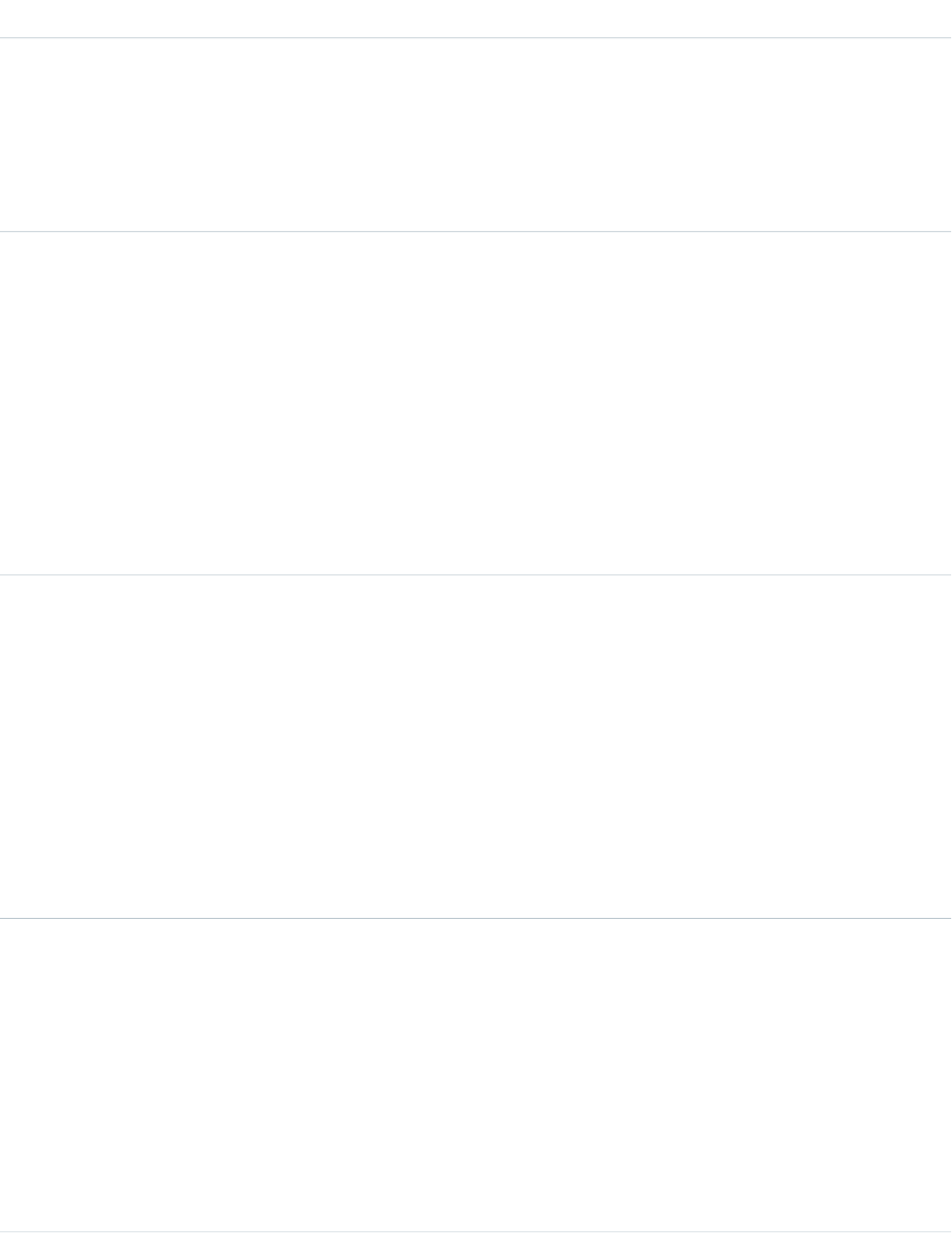
DetailsField
Properties
Filter, Nillable, Sort, Update
Description
The timestamp for when the current user last viewed this record. If this value is
null, this record might only have been referenced (LastReferencedDate)
and not viewed.
Type
picklist
LeftSize
Properties
Filter, Group, Restricted picklist, Sort
Description
Returns the size of the left column of the dashboard.
Available values are:
•Narrow
•Medium
•Wide
Type
picklist
MiddleSize
Properties
Filter, Group, Nillable, Restricted picklist, Sort
Description
Returns the size of the middle column of the dashboard.
Available values are:
•Narrow
•Medium
•Wide
Type
string
NamespacePrefix
Properties
Filter, Group, Nillable, Sort
Description
The namespace prefix associated with this object. Each Developer Edition
organization that creates a managed package has a unique namespace prefix.
Limit: 15 characters. You can refer to a component in a managed package by
using the namespacePrefix__componentName notation.
The namespace prefix can have one of the following values:
671
DashboardStandard Objects
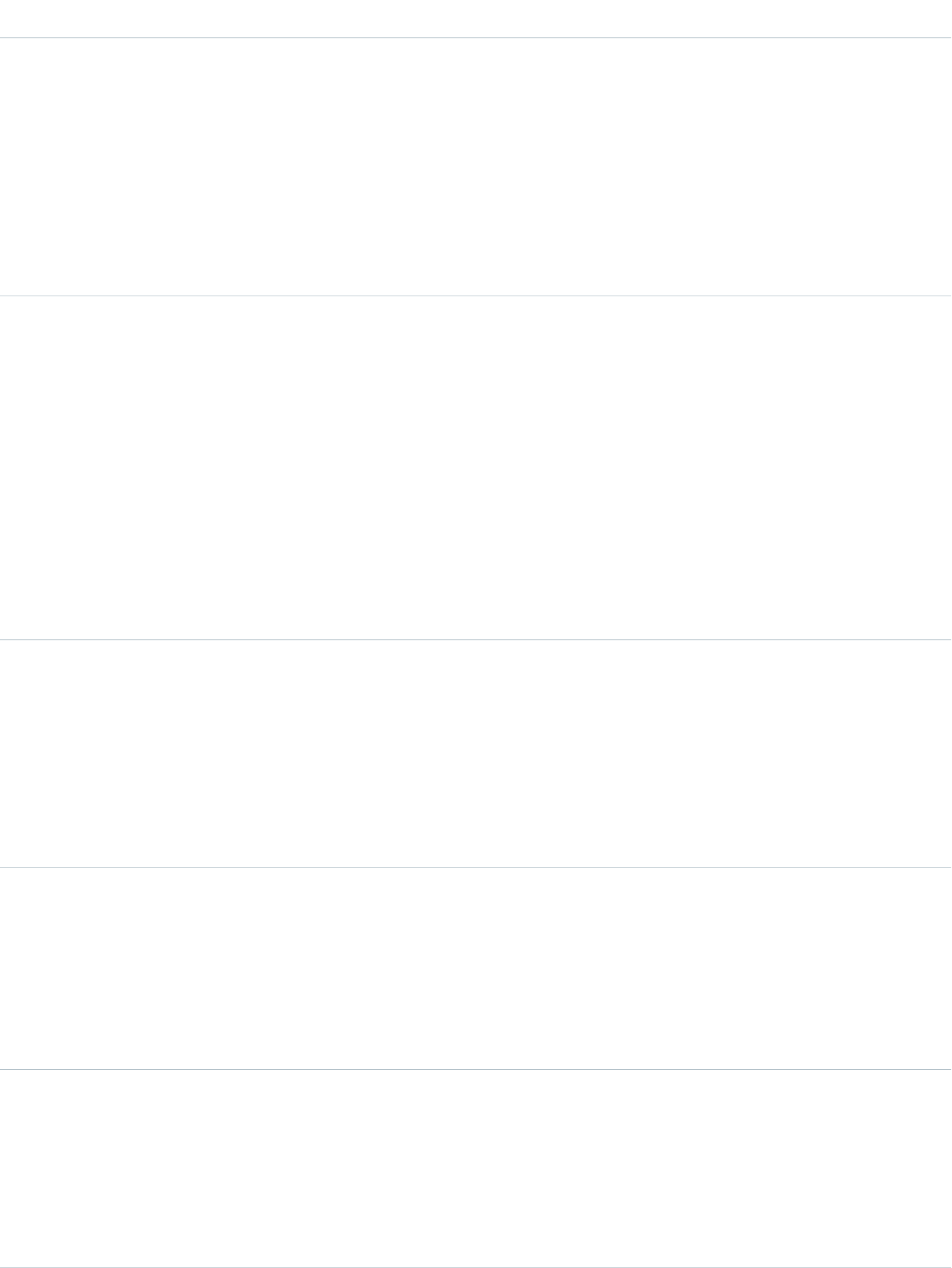
DetailsField
•In Developer Edition organizations, the namespace prefix is set to the
namespace prefix of the organization for all objects that support it. There is
an exception if an object is in an installed managed package. In that case,
the object has the namespace prefix of the installed managed package. This
field’s value is the namespace prefix of the Developer Edition organization
of the package developer.
•In organizations that are not Developer Edition organizations,
NamespacePrefix is only set for objects that are part of an installed
managed package. There is no namespace prefix for all other objects.
Type
picklist
RightSize
Properties
Filter, Group, Restricted picklist, Sort
Description
Returns the size of the right column in the dashboard.
Available values are:
•Narrow
•Medium
•Wide
Type
reference
RunningUserId
Properties
Filter, Group, Sort
Description
Returns the ID of the running user specified for the dashboard. If the dashboard
is dynamic, it returns the user ID of the viewing user.
Type
int
TextColor
Properties
Filter, Group, Sort
Description
Returns the body text color in hexadecimal. Label is Text Color.
Type
string
Title
Properties
Filter, Group, Sort
Description
Returns the title of the dashboard. Limit: 80 characters.
672
DashboardStandard Objects
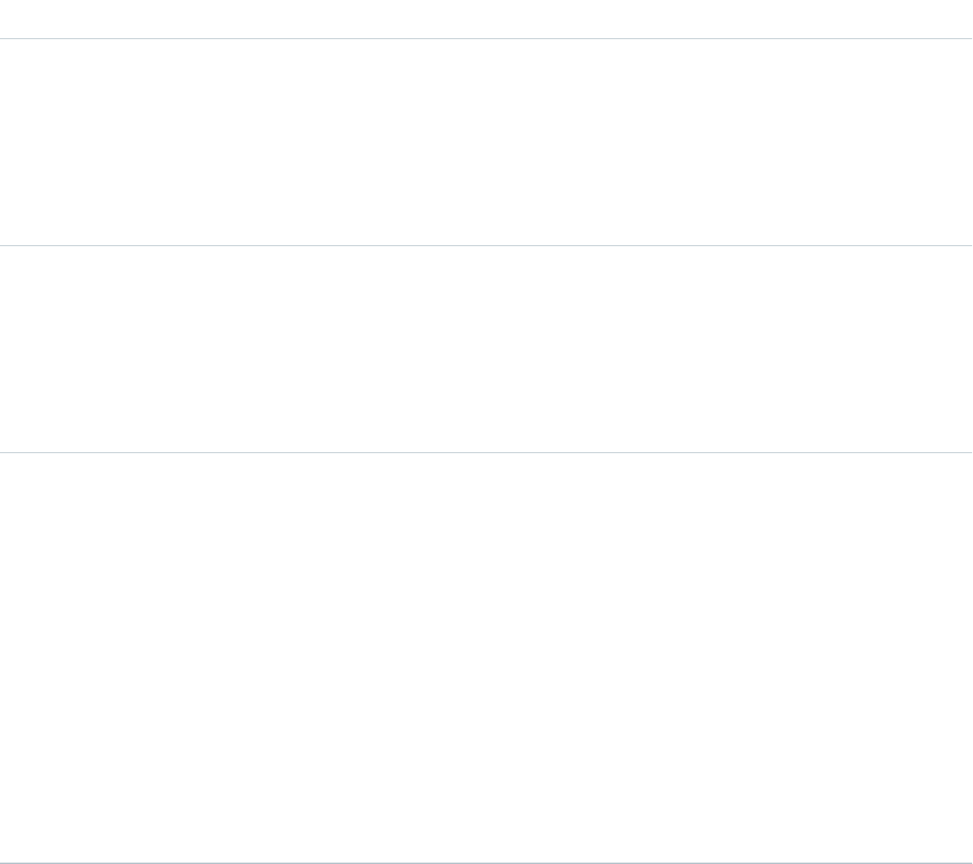
DetailsField
Type
int
TitleColor
Properties
Filter, Group, Sort
Description
Returns the title text color in hexadecimal. Label is Title Color.
Type
int
TitleSize
Properties
Filter, Group, Sort
Description
Returns the title font size in points. Label is Title Size.
Type
picklist
Type
Properties
Defaulted on create, Filter, Group, Restricted picklist, Sort
Description
Returns the dashboard type. Available values are:
•SpecificUser—The dashboard displays data according to the access
level of one specific running user.
•LoggedInUser—The dashboard displays data according to the access
level of the logged-in user.
•MyTeamUser—The dashboard displays data according to the access level
of the logged-in user, and managers can view dashboards from the point of
view of users beneath them in the role hierarchy.
Supported Query Scopes
Use these scopes to help specify the data that your SOQL query returns.
allPrivate
Records saved in all users’ private folders.
Requires the user permission "Manage All Private Reports and Dashboards" and Enhanced Analytics Folder Sharing. If your organziation
was created after the Summer ’13 release, you already have Enhanced Analytics Folder Sharing. Available in API version 36.0 and
later.
created
Records created by the user running the query.
everything
All records except records saved in other users’ private folders.
673
DashboardStandard Objects
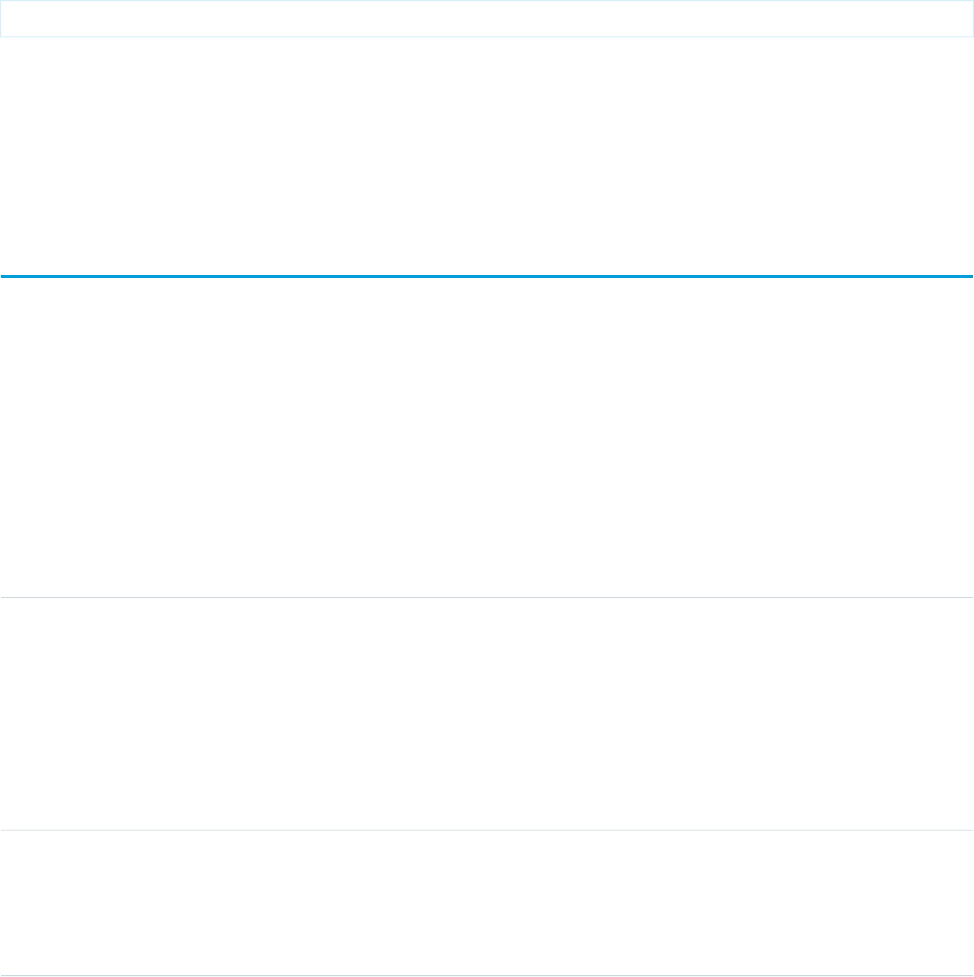
mine
Records saved in the private folder of the user running the query.
Usage
Provides read only access to the current values in the dashboard fields.
Example: Dashboards in an Inactive User’s Private Folder
This SOQL query returns dashboards saved in a specific user’s private folder.
SELECT Id FROM Dashboard USING SCOPE allPrivate WHERE CreatedByID = ‘005A0000000Bc2deFG’
SEE ALSO:
DashboardFeed
DashboardTag
Report
DashboardComponent
Represents a dashboard component, which can be a chart, metric, table, or gauge on a dashboard. Access is read-only. This object is
available in API version 21.0 and later.
Supported Calls
describeSObjects(), query(), retrieve()
Fields
DetailsField
Type
reference
CustomReportId
Properties
Filter, Group, Nillable, Sort
Description
Requires the user permission "Manage All Private Reports and Dashboards." The ID of the
report that provides data for the dashboard component. See Report.
Type
reference
DashboardId
Properties
Filter, Group, Sort
674
DashboardComponentStandard Objects
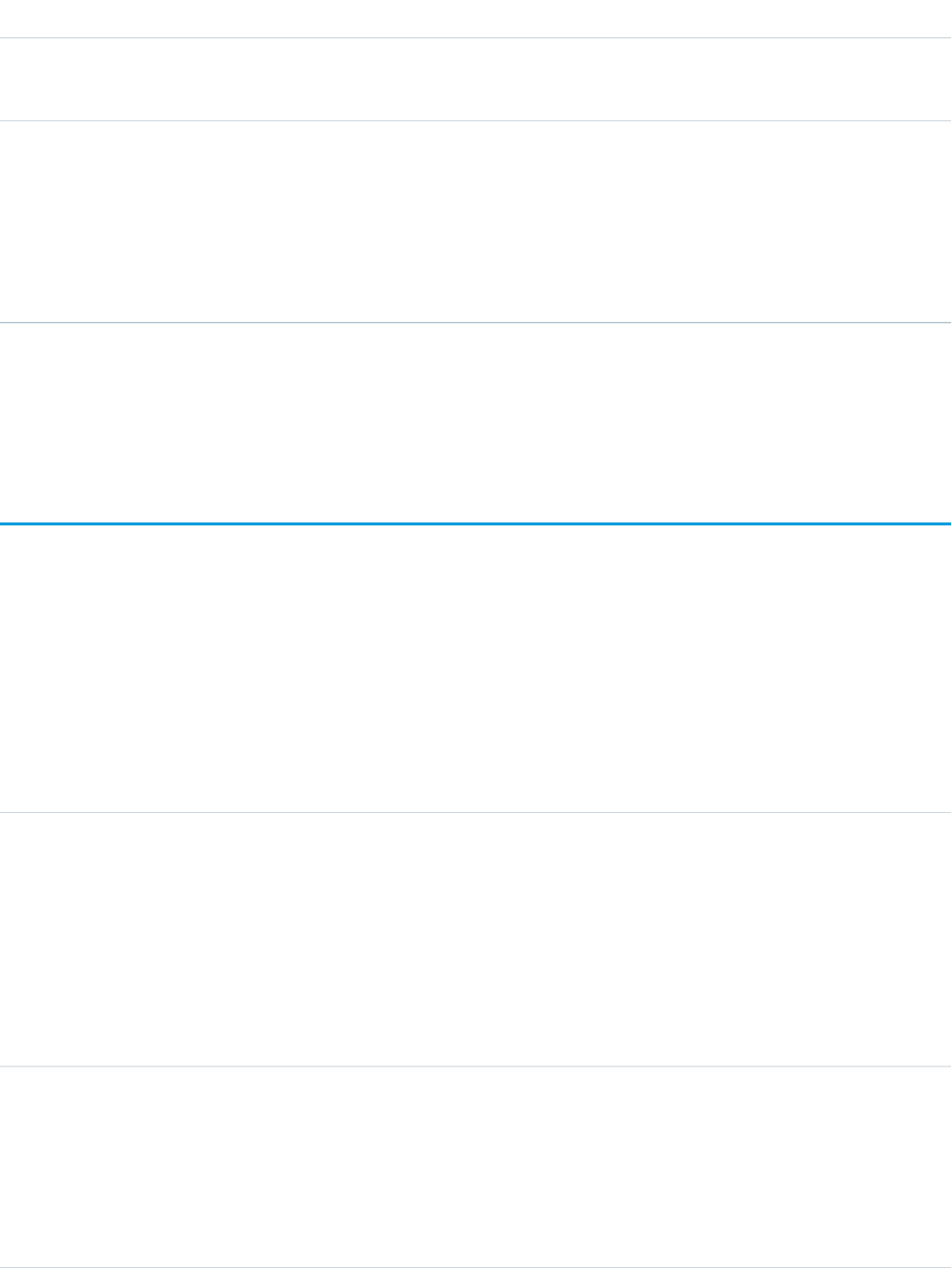
DetailsField
Description
The ID of the dashboard that contains the dashboard component. See Dashboard.
Type
string
Name
Properties
Filter, Group, Nillable, Sort
Description
The name of the dashboard component.
Usage
Provides read only access to the current values in dashboard component fields.
DashboardComponentFeed
Represents a single feed item in the feed displayed on a dashboard component. This object is available in API version 21.0 and later.
Supported Calls
delete(), describeSObjects(), getDeleted(), getUpdated(), query(), retrieve()
Fields
DetailsField
Type
textarea
Body
Properties
Nillable, Sort
Description
The content of DashboardComponentFeed. Required when Type is TextPost. Optional
when Type is ContentPost or LinkPost. This field is the message that appears in
the feed.
Type
int
CommentCount
Properties
Filter, Group, Sort
Description
The number of FeedComments associated with this feed item.
675
DashboardComponentFeedStandard Objects
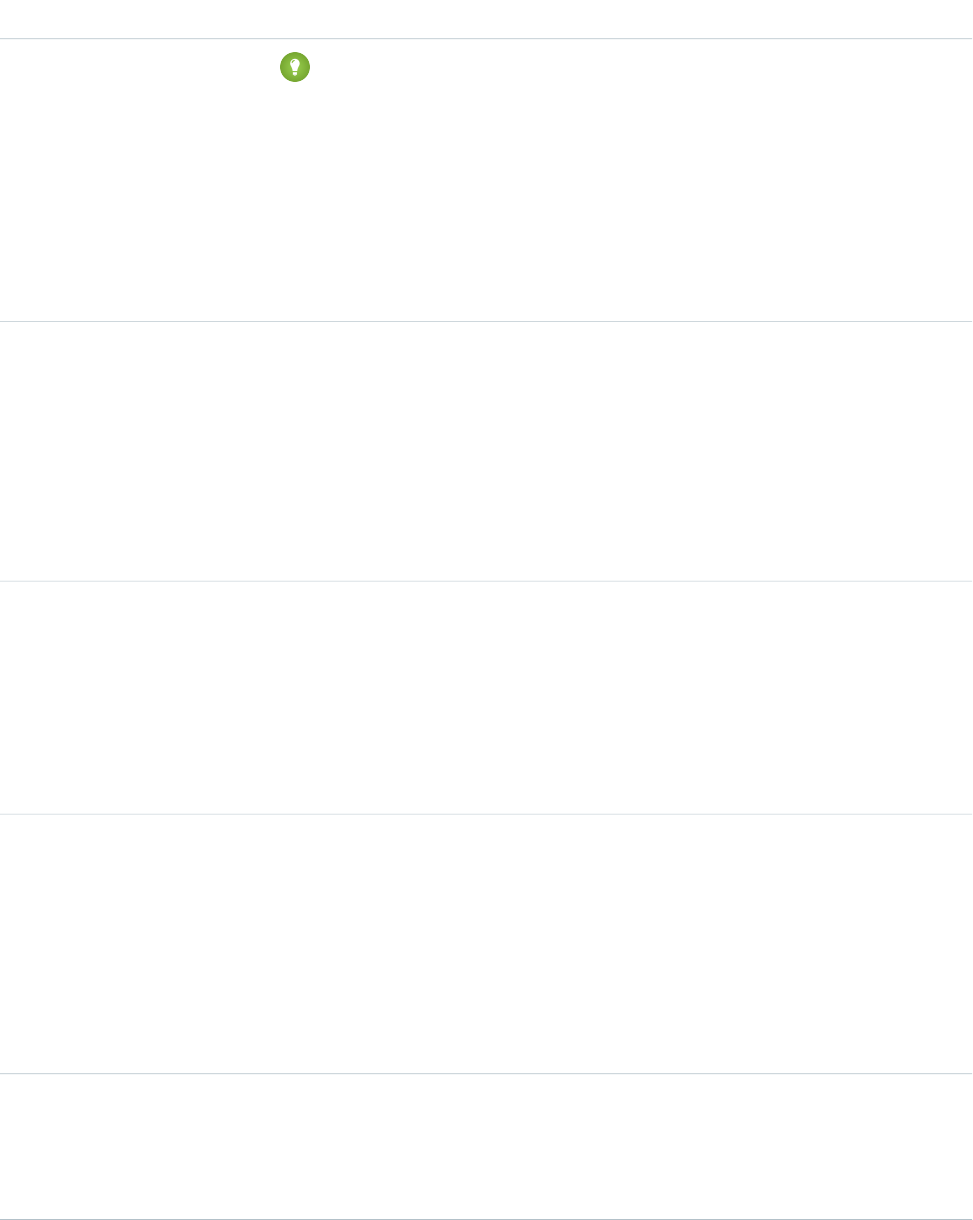
DetailsField
Tip: In a feed that supports pre-moderation, CommentCount isn’t updated until a
comment is published. For example, say you comment on a post that already has one
published comment and your comment triggers moderation. Now there are two
comments on the post, but the count says there's only one. In a moderated feed, your
comment isn’t counted until it's approved by an admin or a person with
“CanApproveFeedPostAndComment” or “ModifyAllData” permission.
This has implications for how you retrieve feed comments. In a moderated feed, rather
than retrieving comments by looping through CommentCount, go through pagination
until end of comments is returned.
Type
base64
ContentData
Properties
Nillable
Description
Available in API version 36.0 and earlier only. Required if Type is ContentPost. Encoded
file data in any format, and can’t be 0 bytes. Setting this field automatically sets Type to
ContentPost.
Type
textarea
ContentDescription
Properties
Create, Nillable, Sort
Description
Available in API version 35.0 and earlier only. The description of the file specified in
ContentData.
Type
string
ContentFileName
Properties
Create, Group, Nillable, Sort
Description
Available in API version 35.0 and earlier only. This field is required if Type is ContentPost.
The name of the file uploaded to the feed. Setting ContentFileName automatically
sets Type to ContentPost.
Type
int
ContentSize
Properties
Group, Nillable, Sort
676
DashboardComponentFeedStandard Objects
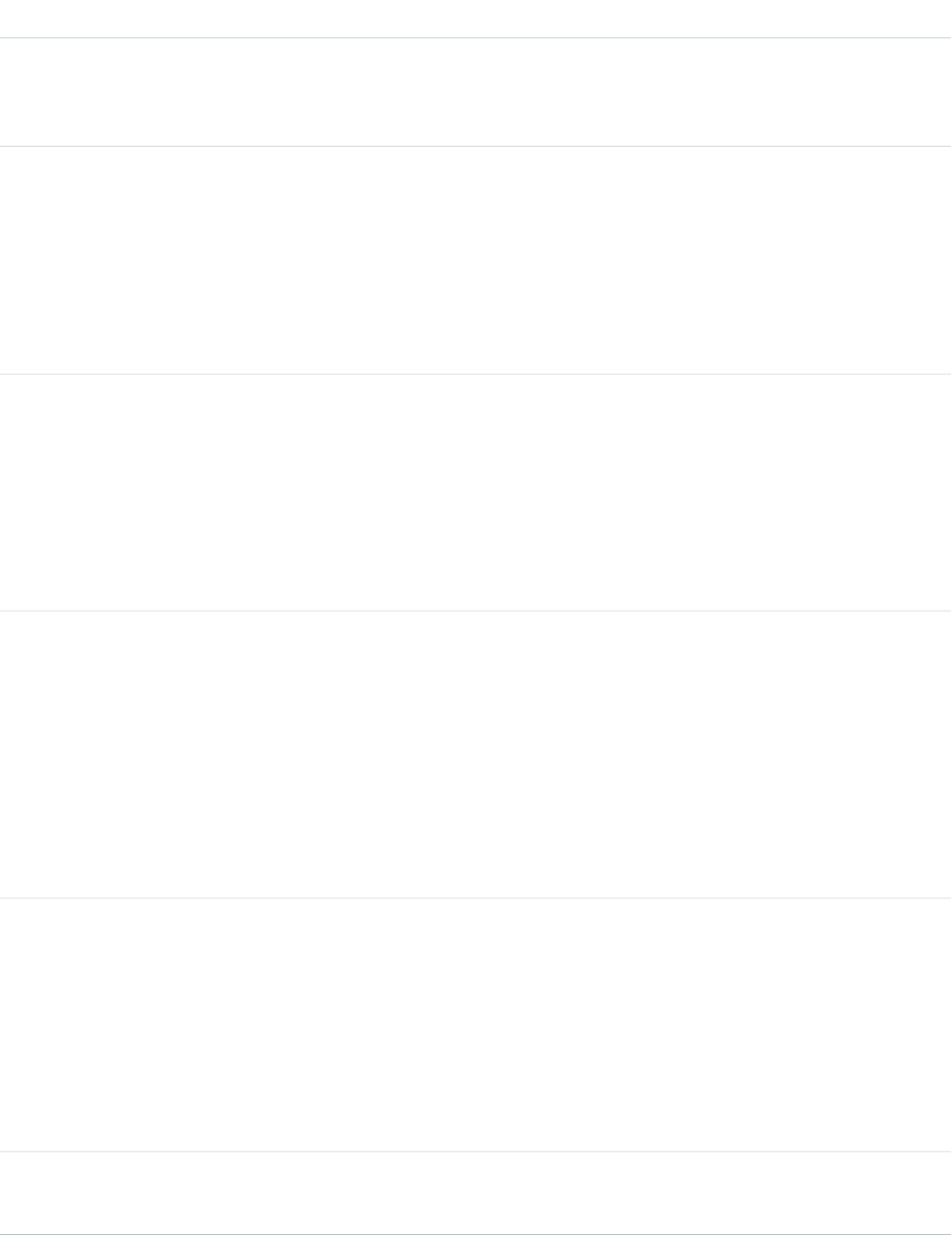
DetailsField
Description
Available in API version 36.0 and earlier only. The size of the file (in bytes) uploaded to the
feed. This field is read-only and is automatically determined during insert.
Type
string
ContentType
Properties
Group, Nillable, Sort
Description
Available in API version 36.0 and earlier only. The MIME type of the file uploaded to the feed.
This field is read-only and is automatically determined during insert.
Type
dateTime
CreatedDate
Properties
Defaulted on create, Filter, Sort
Description
Date and time when this record was created. This field is a standard system field.
Ordering by CreatedDate DESC sorts the feed by the most recent feed item.
Type
reference
FeedPostId
Properties
Filter, Group, Nillable, Sort
Description
This field was removed in API version 22.0, and is available in earlier versions for backward
compatibility only.
ID of the associated FeedPost. A FeedPost represents the following types of changes in an
FeedItem: changes to tracked fields, text posts, link posts, and content posts.
Type
reference
InsertedById
Properties
Filter, Group, Nillable, Sort
Description
ID of the user who added this object to the feed. For example, if an application migrates
posts and comments from another application into a feed, the InsertedBy value is set
to the ID of the logged-in user.
Type
boolean
IsDeleted
677
DashboardComponentFeedStandard Objects
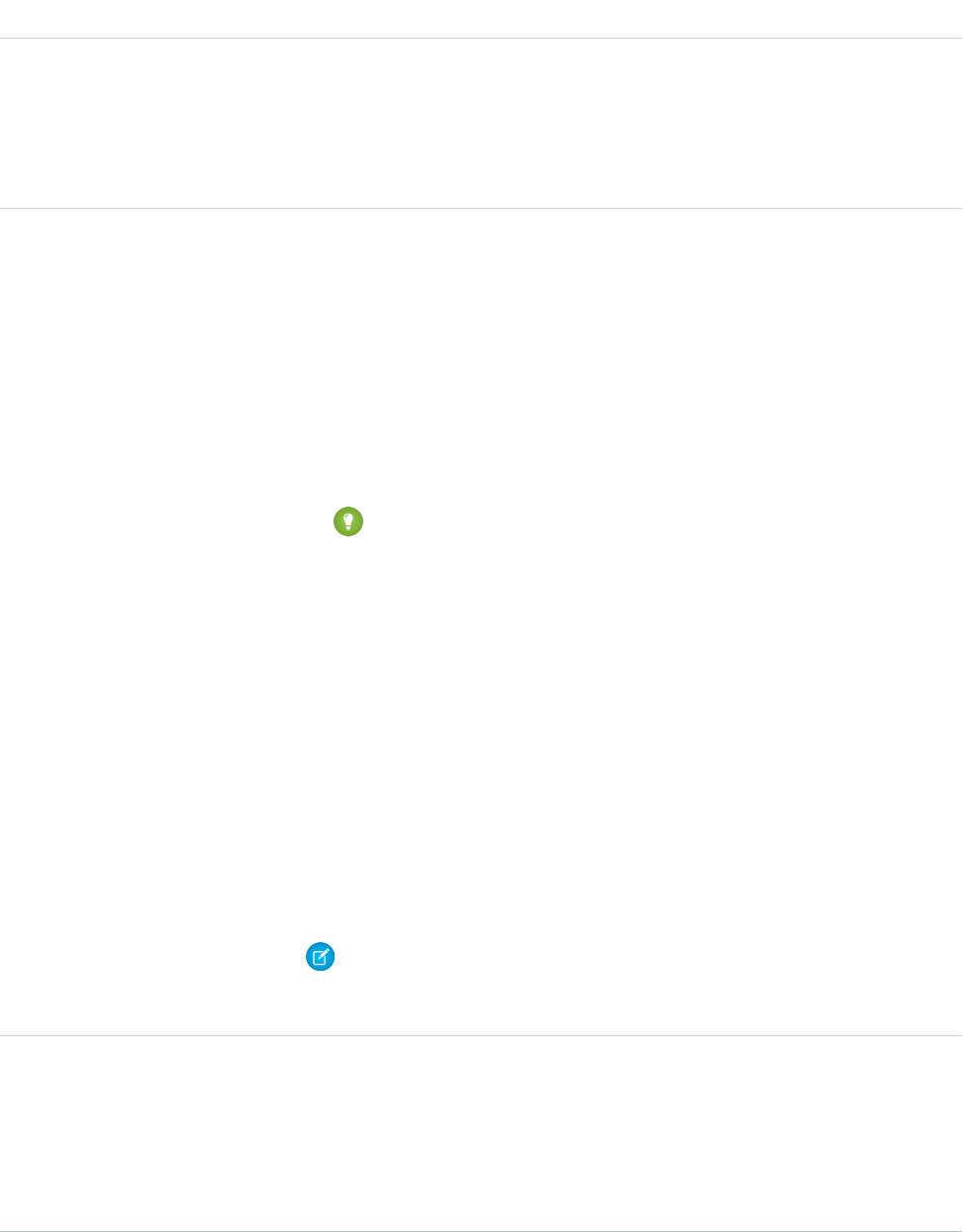
DetailsField
Properties
Defaulted on create, Filter, Group, Sort
Description
Standard system field. Indicates whether the record has been moved to the Recycle Bin
(true) or not (false).
Type
boolean
IsRichText
Properties
Defaulted on create, Filter, Group, Sort
Description
Indicates whether the feed item Body contains rich text. Set IsRichText to true if
you post a rich text feed item via SOAP API. Otherwise, the post is rendered as plain text.
Rich text supports the following HTML tags:
•<p>
Tip: Though the <br> tag isn’t supported, you can use <p> </p>
to create lines.
•<b>
•<code>
•<i>
•<u>
•<s>
•<ul>
•<ol>
•<li>
•<img>
The <img> tag is accessible only via the API and must reference files in Salesforce
similar to this example: <img src="sfdc://069B0000000omjh"></img>
Note: In API version 35.0 and later, the system replaces special characters in rich text
with escaped HTML. In API version 34.0 and prior, all rich text appears as a plain-text
representation.
Type
dateTime
LastModifiedDate
Properties
Defaulted on create, Filter, Sort
Description
Date and time when a user last modified this record. This field is a standard system field.
678
DashboardComponentFeedStandard Objects
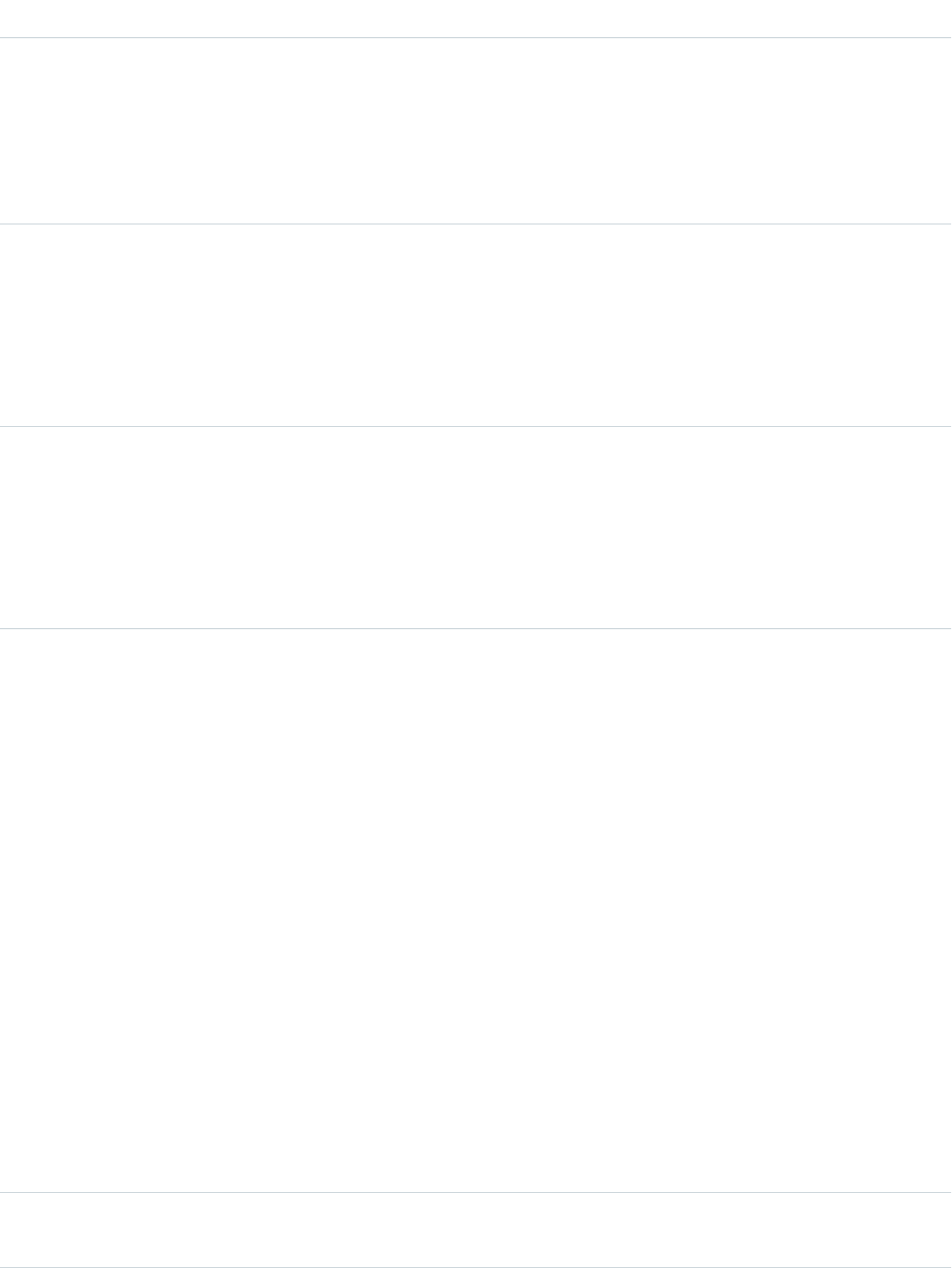
DetailsField
When a feed item is created, LastModifiedDate is the same as CreatedDate. If
a FeedComment is inserted on that feed item, then LastModifiedDate becomes the
CreatedDate for that FeedComment. Deleting the FeedComment does not change the
LastModifiedDate.
Ordering by LastModifiedDate DESC sorts the feed by both the most recent feed
item or comment.
Type
int
LikeCount
Properties
Filter, Group, Sort
Description
The number of FeedLikes associated with this feed item.
Type
url
LinkUrl
Properties
Create, Nillable, Sort
Description
The URL of a LinkPost.
Type
picklist
NetworkScope
Properties
Create, Filter, Group, Nillable, Restricted picklist, Sort
Description
Specifies whether this feed item is available in the default community, a specific community,
or all communities. This field is available in API version 26.0 and later, if Salesforce Communities
is enabled for your organization.
NetworkScope can have the following values:
•NetworkId—The ID of the community in which the FeedItem is available. If left empty,
the feed item is only available in the default community.
•AllNetworks—The feed item is available in all communities.
Note the following exceptions for NetworkScope:
•Only feed items with a Group or User parent can set a NetworkId or a null value for
NetworkScope.
•For feed items with a record parent, users can set NetworkScope only to
AllNetworks.
•You can’t filter a FeedItem on the NetworkScope field.
Type
reference
ParentId
679
DashboardComponentFeedStandard Objects
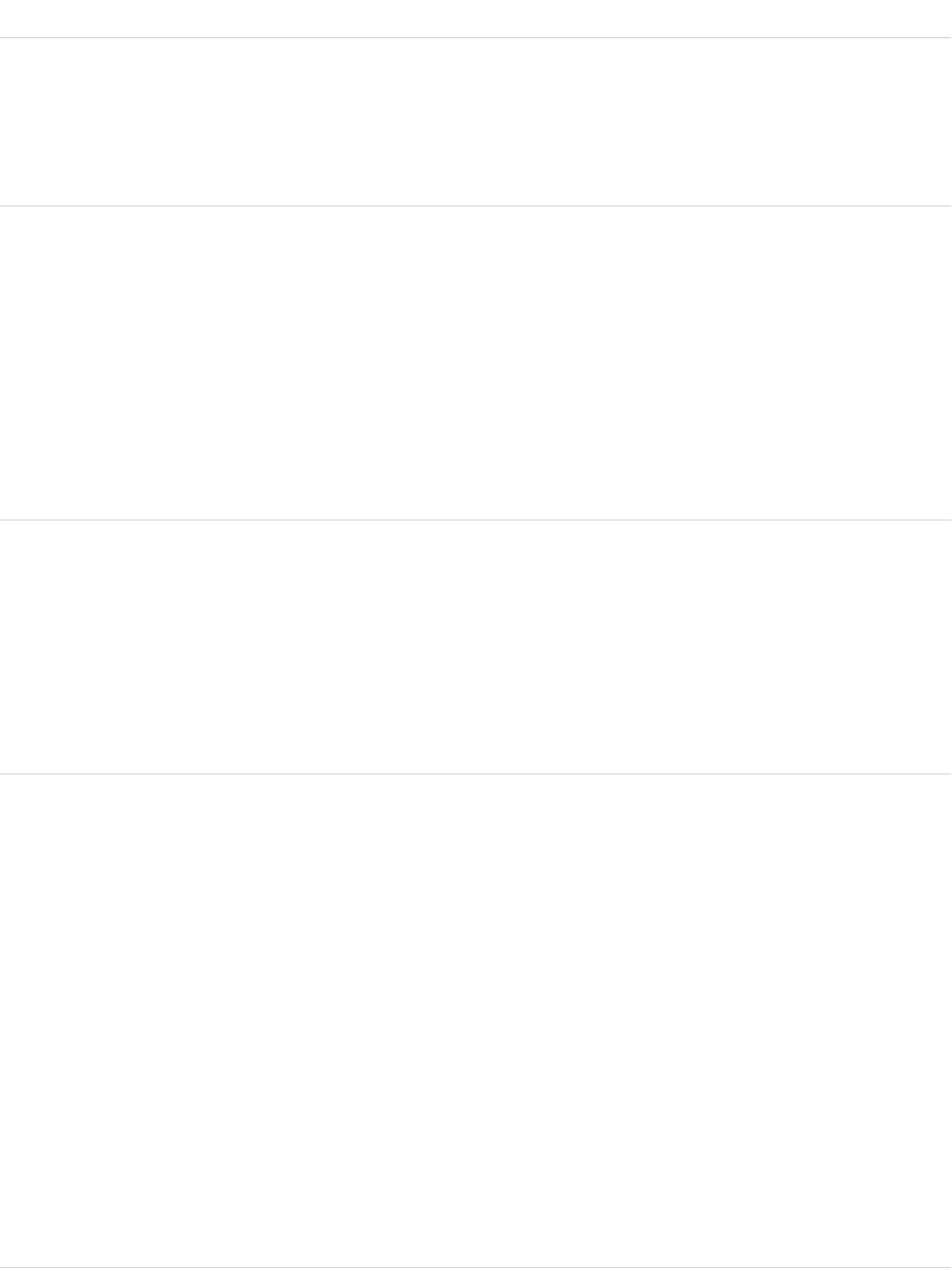
DetailsField
Properties
Filter, Group, Sort
Description
ID of the dashboard that is tracked in the feed. The feed is displayed on the detail page for
this record.
Type
reference
RelatedRecordId
Properties
Create, Group, Nillable, Sort
Description
ID of the ContentVersion object associated with a ContentPost. For Work.com thanks
posts, it’s the ID of the WorkThanks object associated with a RypplePost. This field is
typically null for all posts except ContentPost and RypplePost.
For example, set this field to an existing ContentVersion and post it to a feed as a FeedItem
object of Type ContentPost.
Type
string
Title
Properties
Create, Group, Nillable, Sort, Update
Description
The title of the FeedItem. When the Type is LinkPost, the LinkUrl is the URL and
this field is the link name. The Title field can be updated on posts of Type
QuestionPost.
Type
picklist
Type
Properties
Create, Filter, Group, Nillable, Restricted picklist, Sort
Description
The type of FeedItem. Except for ContentPost, LinkPost, and TextPost, don’t
create FeedItem types directly from the API.
•ActivityEvent—indirectly generated event when a user or the API adds a Task
associated with a feed-enabled parent record (excluding email tasks on cases). Also
occurs when a user or the API adds or updates a Task or Event associated with a case
record (excluding email and call logging).
For a recurring Task with CaseFeed disabled, one event is generated for the series only.
For a recurring Task with CaseFeed enabled, events are generated for the series and each
occurrence.
•AdvancedTextPost—created when a user posts a group announcement.
•AnnouncementPost—Not used.
680
DashboardComponentFeedStandard Objects

DetailsField
•ApprovalPost—generated when a user submits an approval.
•BasicTemplateFeedItem—Not used.
•CanvasPost—a post made by a canvas app posted on a feed.
•CollaborationGroupCreated—generated when a user creates a public group.
•CollaborationGroupUnarchived—Not used.
•ContentPost—a post with an attached file.
•CreatedRecordEvent—generated when a user creates a record from the publisher.
•DashboardComponentAlert—generated when a dashboard metric or gauge
exceeds a user-defined threshold.
•DashboardComponentSnapshot—created when a user posts a dashboard
snapshot on a feed.
•LinkPost—a post with an attached URL.
•PollPost—a poll posted on a feed.
•ProfileSkillPost—generated when a skill is added to a user’s Chatter profile.
•QuestionPost—generated when a user posts a question.
•ReplyPost—generated when Chatter Answers posts a reply.
•RypplePost—generated when a user creates a Thanks badge in Work.com.
•TextPost—a direct text entry on a feed.
•TrackedChange—a change or group of changes to a tracked field.
•UserStatus—automatically generated when a user adds a post. Deprecated.
The following values appear in the Type picklist for all feed objects but apply only to
CaseFeed:
•AttachArticleEvent—generated event when a user attaches an article to a case.
•CallLogPost—generated event when a user logs a call for a case through the user
interface. CTI calls also generate this event.
•CaseCommentPost—generated event when a user adds a case comment for a case
object.
•ChangeStatusPost—generated event when a user changes the status of a case.
•ChatTranscriptPost—generated event when Live Agent transcript is saved to
a case.
•EmailMessageEvent—generated event when an email related to a case object is
sent or received.
•FacebookPost—generated when a Facebook post is created from a case. Deprecated.
•MilestoneEvent—generated when a case milestone is completed or reaches
violation status.
•SocialPost—generated when a social post is created from a case.
Note: If you set Type to ContentPost, also specify ContentData and
ContentFileName.
681
DashboardComponentFeedStandard Objects
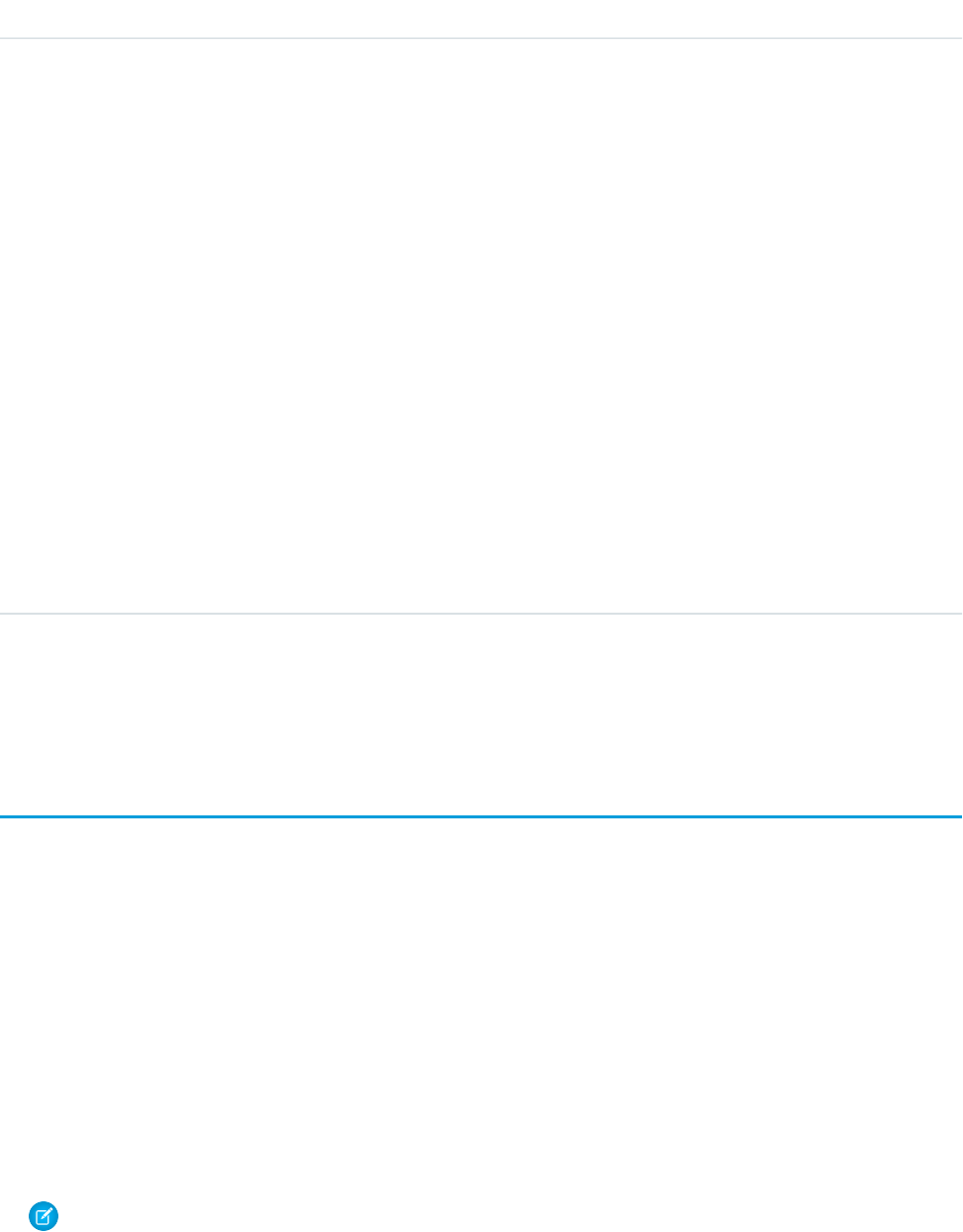
DetailsField
Type
picklist
Visibility
Properties
Create, Filter, Group, Nillable, Restricted picklist, Sort, Update
Description
Specifies whether this feed item is available to all users or internal users only. This field is
available in API version 26.0 and later, if Salesforce Communities is enabled for your
organization.
Visibility can have the following values:
•AllUsers—The feed item is available to all users who have permission to see the
feed item.
•InternalUsers—The feed item is available to internal users only.
Note the following exceptions for Visibility:
•For record posts, Visibility is set to InternalUsers for all internal users by
default.
•External users can set Visibility only to AllUsers.
•Visibility can be updated on record posts.
•The Update property is supported only for feed items posted on records.
Usage
Use this object to retrieve the current contents of the feed fields, such as type of feed or feed ID.
DashboardFeed
Represents a single feed item in the feed displayed on a dashboard. This object is available in API version 20.0 and later.
Shows changes to dashboard fields tracked in feeds, and posts and comments about the dashboard.
Supported Calls
delete(), describeSObjects(), getDeleted(), getUpdated(), query(), retrieve()
Special Access Rules
You can delete all feed items you created. To delete feed items you didn’t create, you must have one of these permissions:
•“Modify All Data”
•“Moderate Chatter”
Note: Users with the “Moderate Chatter” permission can delete only the feed items and comments they see.
682
DashboardFeedStandard Objects
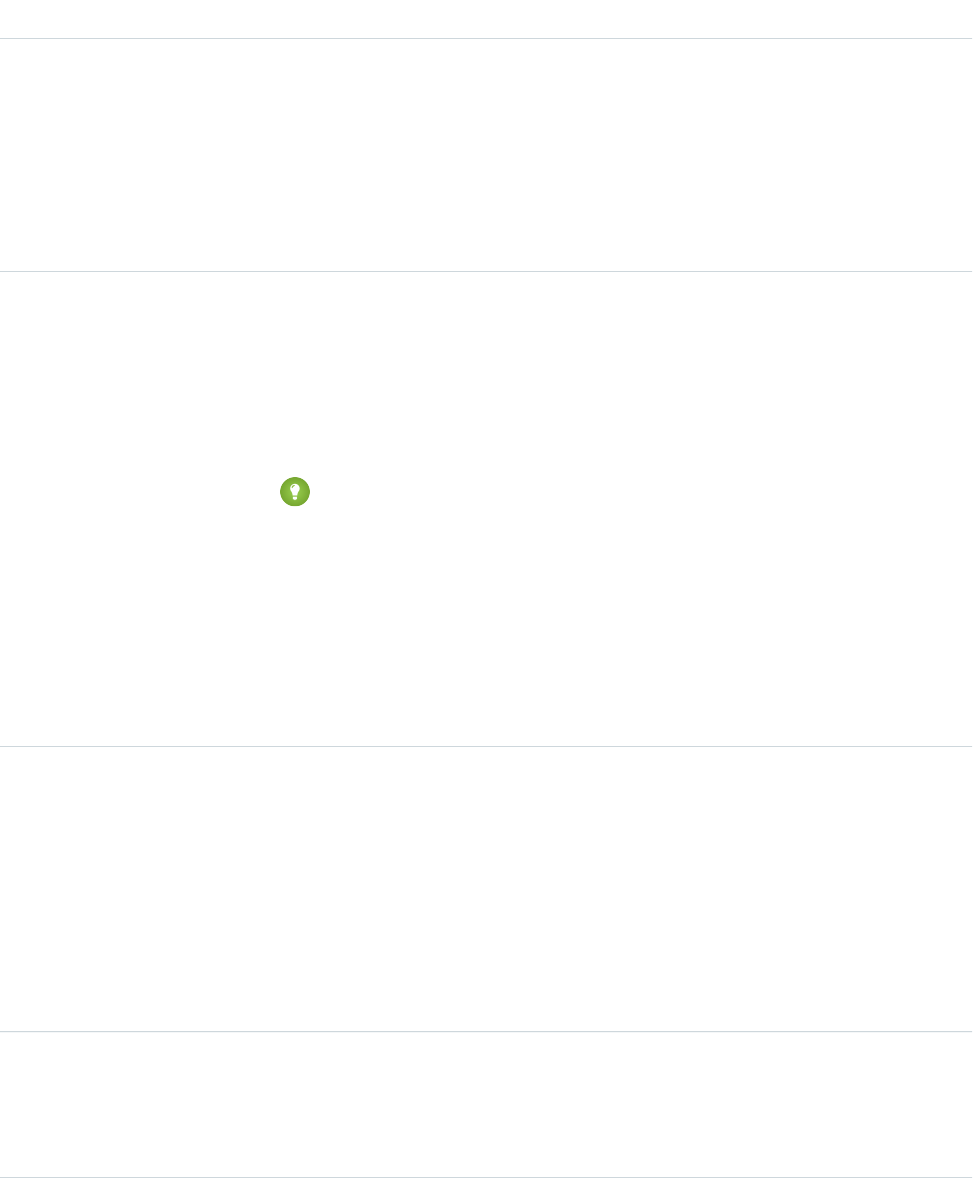
Fields
DetailsField
Type
textarea
Body
Properties
Nillable, Sort
Description
The content of DashboardFeed. Required when Type is TextPost. Optional when Type
is ContentPost or LinkPost. This field is the message that appears in the feed.
Type
int
CommentCount
Properties
Filter, Group, Sort
Description
The number of FeedComments associated with this feed item.
Tip: In a feed that supports pre-moderation, CommentCount isn’t updated until a
comment is published. For example, say you comment on a post that already has one
published comment and your comment triggers moderation. Now there are two
comments on the post, but the count says there's only one. In a moderated feed, your
comment isn’t counted until it's approved by an admin or a person with
“CanApproveFeedPostAndComment” or “ModifyAllData” permission.
This has implications for how you retrieve feed comments. In a moderated feed, rather
than retrieving comments by looping through CommentCount, go through pagination
until end of comments is returned.
Type
reference
ConnectionId
Properties
Filter, Group, Nillable, Sort
Description
When a PartnerNetworkConnection modifies a record that is tracked, the CreatedBy field
contains the ID of the system administrator. The ConnectionId contains the ID of the
PartnerNetworkConnection. Available if Salesforce to Salesforce is enabled for your
organization.
Type
base64
ContentData
Properties
Nillable
683
DashboardFeedStandard Objects
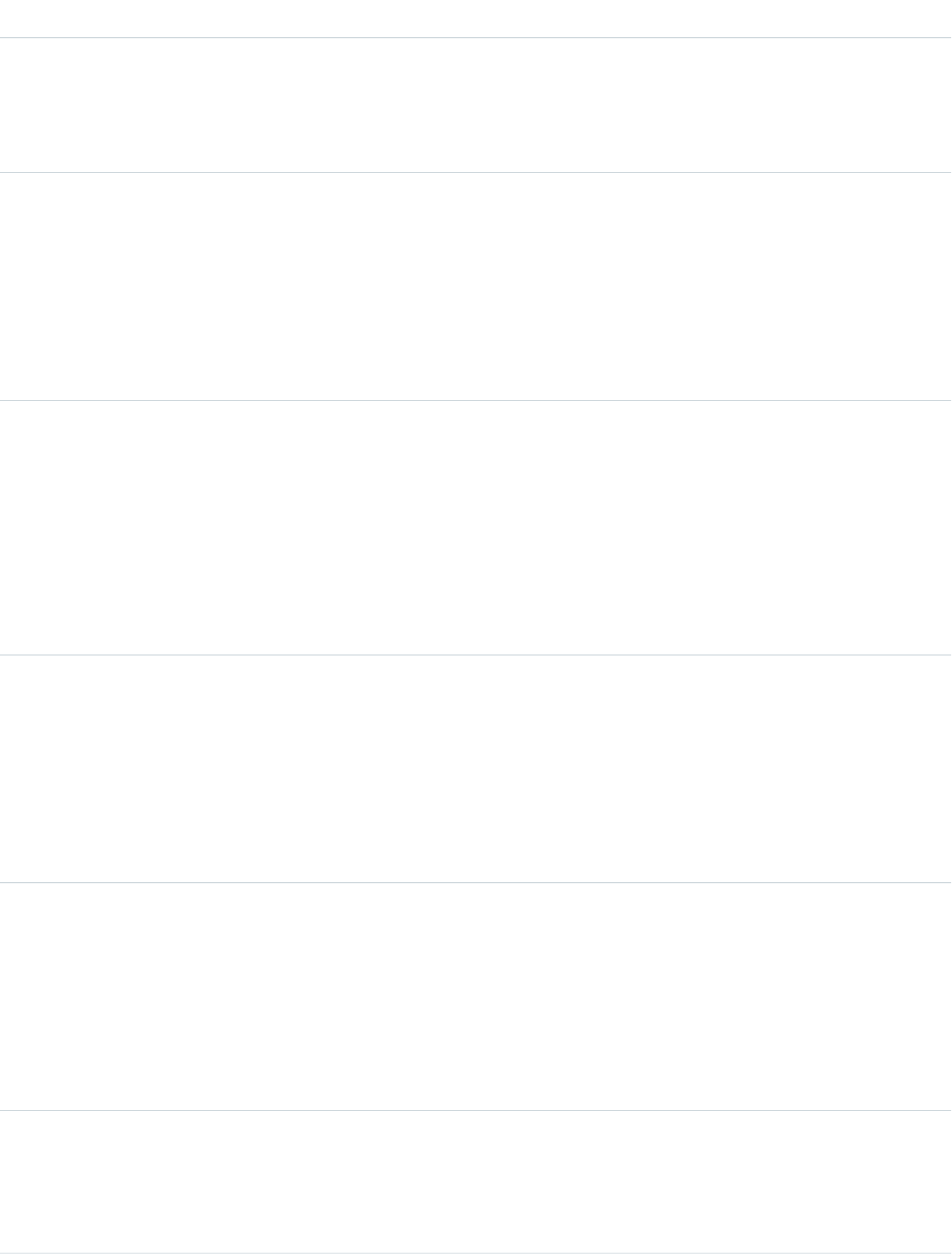
DetailsField
Description
Available in API version 36.0 and earlier only. Required if Type is ContentPost. Encoded
file data in any format, and can’t be 0 bytes. Setting this field automatically sets Type to
ContentPost.
Type
textarea
ContentDescription
Properties
Nillable, Sort
Description
Available in API version 36.0 and earlier only. The description of the file specified in
ContentData.
Type
string
ContentFileName
Properties
Group, Nillable, Sort
Description
Available in API version 36.0 and earlier only. This field is required if Type is ContentPost.
The name of the file uploaded to the feed. Setting ContentFileName automatically
sets Type to ContentPost.
Type
int
ContentSize
Properties
Group, Nillable, Sort
Description
Available in API version 36.0 and earlier only. The size of the file (in bytes) uploaded to the
feed. This field is read-only and is automatically determined during insert.
Type
string
ContentType
Properties
Group, Nillable, Sort
Description
Available in API version 36.0 and earlier only. The MIME type of the file uploaded to the feed.
This field is read-only and is automatically determined during insert.
Type
dateTime
CreatedDate
Properties
Defaulted on create, Filter, Sort
684
DashboardFeedStandard Objects
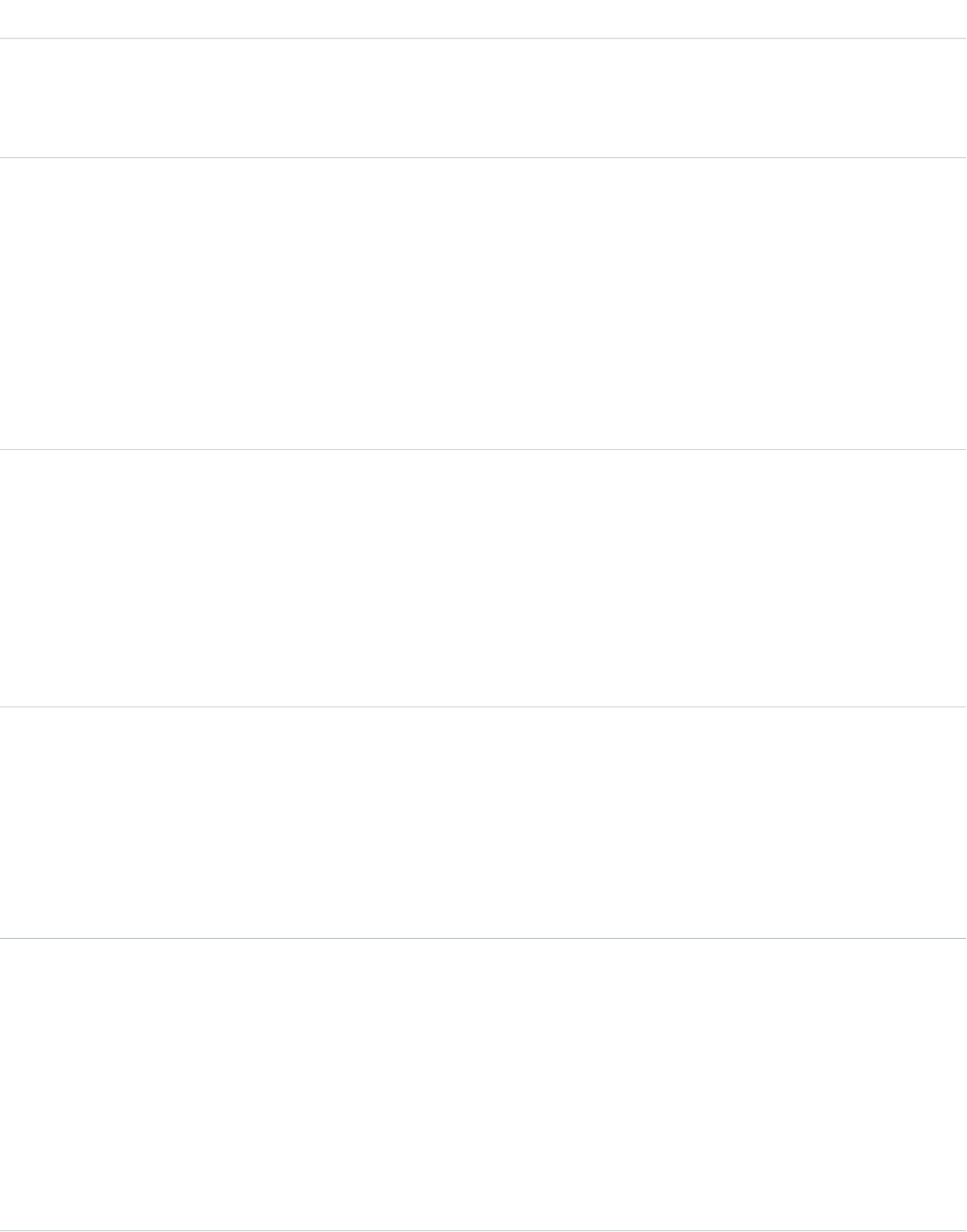
DetailsField
Description
Date and time when this record was created. This field is a standard system field.
Ordering by CreatedDateDESC sorts the feed by the most recent feed item.
Type
reference
FeedPostId
Properties
Filter, Group, Nillable, Sort
Description
This field was removed in API version 22.0, and is available in earlier versions for backward
compatibility only.
ID of the associated FeedPost. A FeedPost represents the following types of changes in an
FeedItem: changes to tracked fields, text posts, link posts, and content posts.
Type
reference
InsertedById
Properties
Group, Nillable, Sort
Description
ID of the user who added this object to the feed. For example, if an application migrates
posts and comments from another application into a feed, the InsertedBy value is set
to the ID of the logged-in user.
Type
boolean
IsDeleted
Properties
Defaulted on create, Filter, Group, Sort
Description
Standard system field. Indicates whether the record has been moved to the Recycle Bin
(true) or not (false).
Type
boolean
IsRichText
Properties
Defaulted on create, Filter, Group, Sort
Description
Indicates whether the feed item Body contains rich text. Set IsRichText to true if
you post a rich text feed item via SOAP API. Otherwise, the post is rendered as plain text.
Rich text supports the following HTML tags:
•<p>
685
DashboardFeedStandard Objects
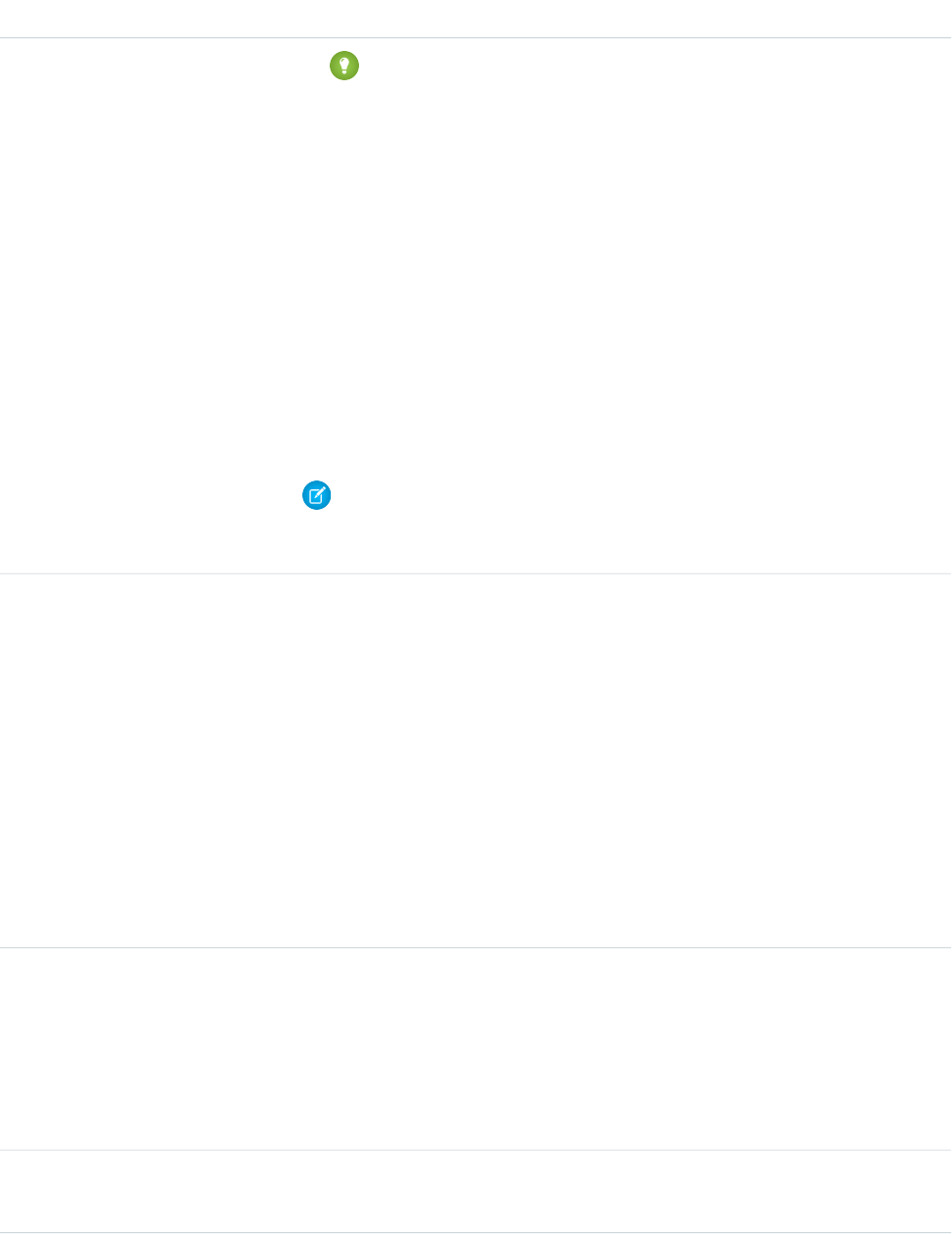
DetailsField
Tip: Though the <br> tag isn’t supported, you can use <p> </p>
to create lines.
•<b>
•<code>
•<i>
•<u>
•<s>
•<ul>
•<ol>
•<li>
•<img>
The <img> tag is accessible only via the API and must reference files in Salesforce
similar to this example: <img src="sfdc://069B0000000omjh"></img>
Note: In API version 35.0 and later, the system replaces special characters in rich text
with escaped HTML. In API version 34.0 and prior, all rich text appears as a plain-text
representation.
Type
dateTime
LastModifiedDate
Properties
Defaulted on create, Filter, Sort
Description
Date and time when a user last modified this record. This field is a standard system field.
When a feed item is created, LastModifiedDate is the same as CreatedDate. If
a FeedComment is inserted on that feed item, then LastModifiedDate becomes the
CreatedDate for that FeedComment. Deleting the FeedComment does not change the
LastModifiedDate.
Ordering by LastModifiedDate DESC sorts the feed by both the most recent feed
item or comment.
Type
int
LikeCount
Properties
Filter, Group, Sort
Description
The number of FeedLikes associated with this feed item.
Type
url
LinkUrl
686
DashboardFeedStandard Objects
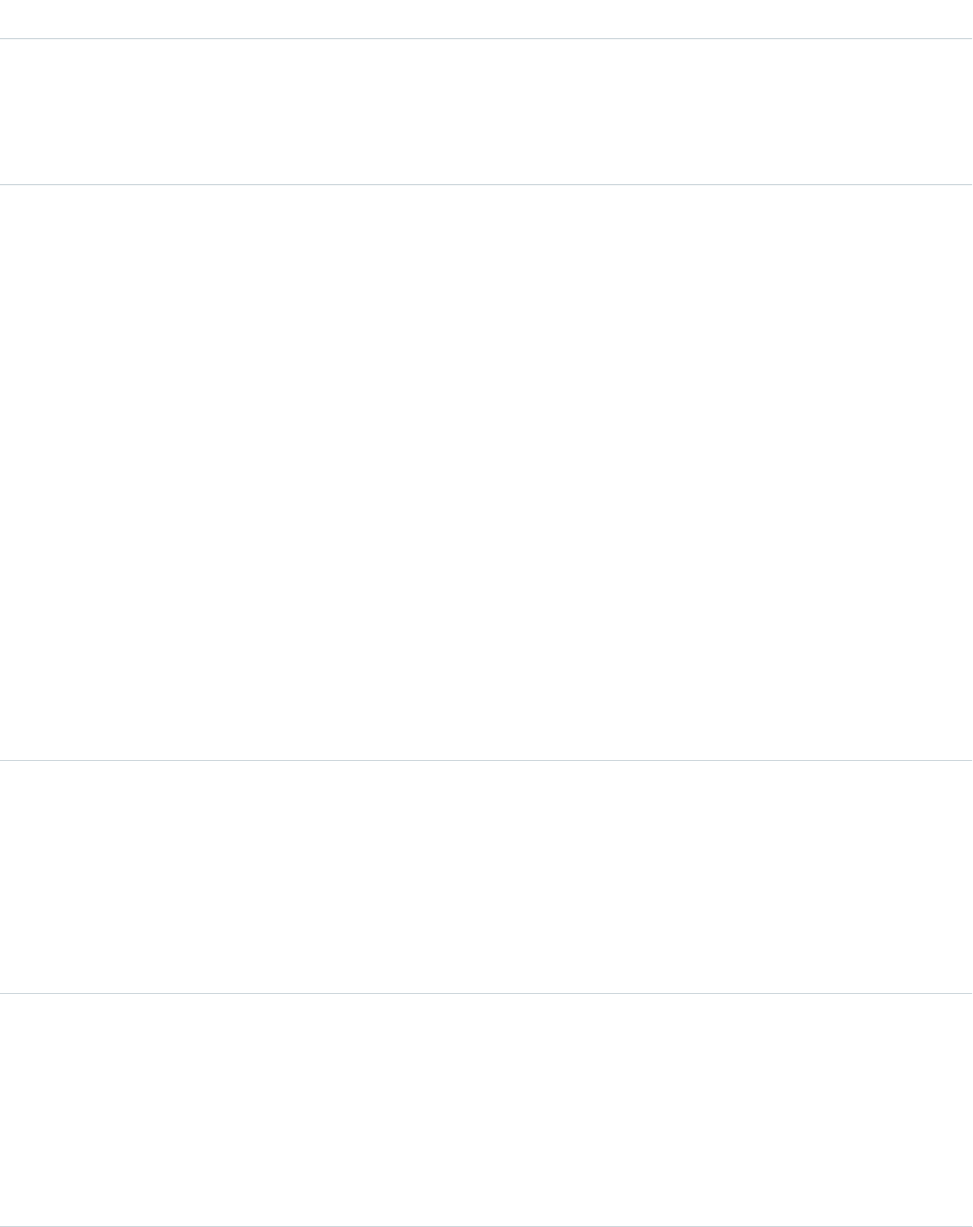
DetailsField
Properties
Nillable, Sort
Description
The URL of a LinkPost.
Type
picklist
NetworkScope
Properties
Group, Nillable, Restricted picklist, Sort
Description
Specifies whether this feed item is available in the default community, a specific community,
or all communities. This field is available in API version 26.0 and later, if Salesforce Communities
is enabled for your organization.
NetworkScope can have the following values:
•NetworkId—The ID of the community in which the FeedItem is available. If left empty,
the feed item is only available in the default community.
•AllNetworks—The feed item is available in all communities.
Note the following exceptions for NetworkScope:
•Only feed items with a Group or User parent can set a NetworkId or a null value for
NetworkScope.
•For feed items with a record parent, users can set NetworkScope only to
AllNetworks.
•You can’t filter a FeedItem on the NetworkScope field.
Type
reference
ParentId
Properties
Filter, Group, Sort
Description
ID of the dashboard that is tracked in the feed. The feed is displayed on the detail page for
this record.
Type
reference
RelatedRecordId
Properties
Group, Nillable, Sort
Description
ID of the ContentVersion object associated with a ContentPost. This field is null for all
posts except ContentPost.
687
DashboardFeedStandard Objects
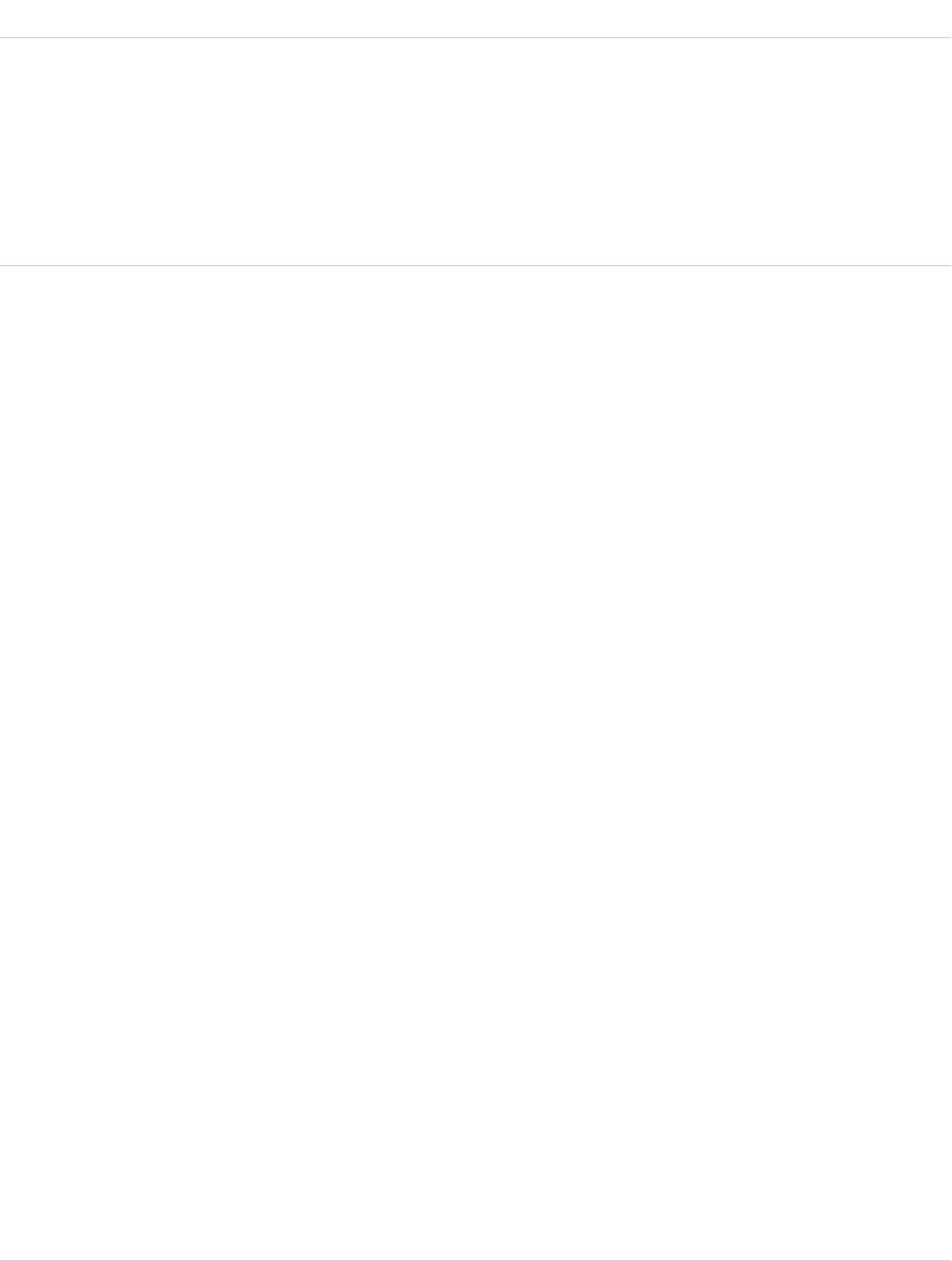
DetailsField
Type
string
Title
Properties
Group, Nillable, Sort
Description
The title of the feed item. When the Type is LinkPost, the LinkUrl is the URL and
this field is the link name.
Type
picklist
Type
Properties
Filter, Group, Nillable, Restricted picklist, Sort
Description
The type of feed item:
•ActivityEvent—indirectly generated event when a user or the API adds a Task
associated with a feed-enabled parent record (excluding email tasks on cases). Also
occurs when a user or the API adds or updates a Task or Event associated with a case
record (excluding email and call logging).
For a recurring Task with CaseFeed disabled, one event is generated for the series only.
For a recurring Task with CaseFeed enabled, events are generated for the series and each
occurrence.
•AdvancedTextPost—created when a user posts a group announcement.
•AnnouncementPost—Not used.
•ApprovalPost—generated when a user submits an approval.
•BasicTemplateFeedItem—Not used.
•CanvasPost—a post made by a canvas app posted on a feed.
•CollaborationGroupCreated—generated when a user creates a public group.
•CollaborationGroupUnarchived—Not used.
•ContentPost—a post with an attached file.
•CreatedRecordEvent—generated when a user creates a record from the publisher.
•DashboardComponentAlert—generated when a dashboard metric or gauge
exceeds a user-defined threshold.
•DashboardComponentSnapshot—created when a user posts a dashboard
snapshot on a feed.
•LinkPost—a post with an attached URL.
•PollPost—a poll posted on a feed.
•ProfileSkillPost—generated when a skill is added to a user’s Chatter profile.
•QuestionPost—generated when a user posts a question.
•ReplyPost—generated when Chatter Answers posts a reply.
•RypplePost—generated when a user creates a Thanks badge in Work.com.
688
DashboardFeedStandard Objects
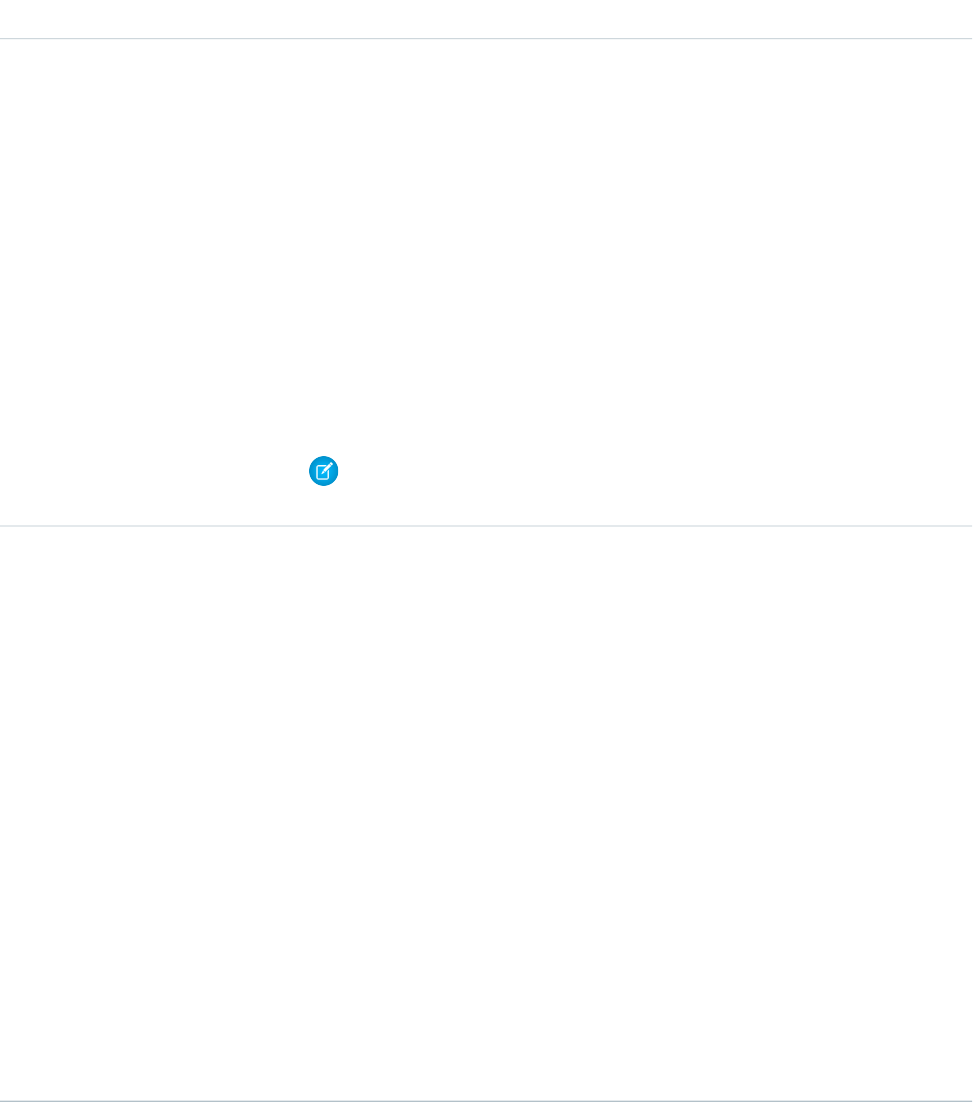
DetailsField
•TextPost—a direct text entry on a feed.
•TrackedChange—a change or group of changes to a tracked field.
•UserStatus—automatically generated when a user adds a post. Deprecated.
The following values appear in the Type picklist for all feed objects but apply only to
CaseFeed:
•CaseCommentPost—generated event when a user adds a case comment for a case
object
•EmailMessageEvent—generated event when an email related to a case object is
sent or received
•CallLogPost—generated event when a user logs a call for a case through the user
interface. CTI calls also generate this event.
•ChangeStatusPost—generated event when a user changes the status of a case
•AttachArticleEvent—generated event when a user attaches an article to a case
Note: If you set Type to ContentPost, also specify ContentData and
ContentFileName.
Type
picklist
Visibility
Properties
Filter, Group, Nillable, Restricted picklist, Sort
Description
Specifies whether this feed item is available to all users or internal users only. This field is
available in API version 26.0 and later, if Salesforce Communities is enabled for your
organization.
Visibility can have the following values:
•AllUsers—The feed item is available to all users who have permission to see the
feed item.
•InternalUsers—The feed item is available to internal users only.
Note the following exceptions for Visibility:
•For record posts, Visibility is set to InternalUsers for all internal users by
default.
•External users can set Visibility only to AllUsers.
•On user and group posts, only internal users can set Visibility to
InternalUsers.
689
DashboardFeedStandard Objects
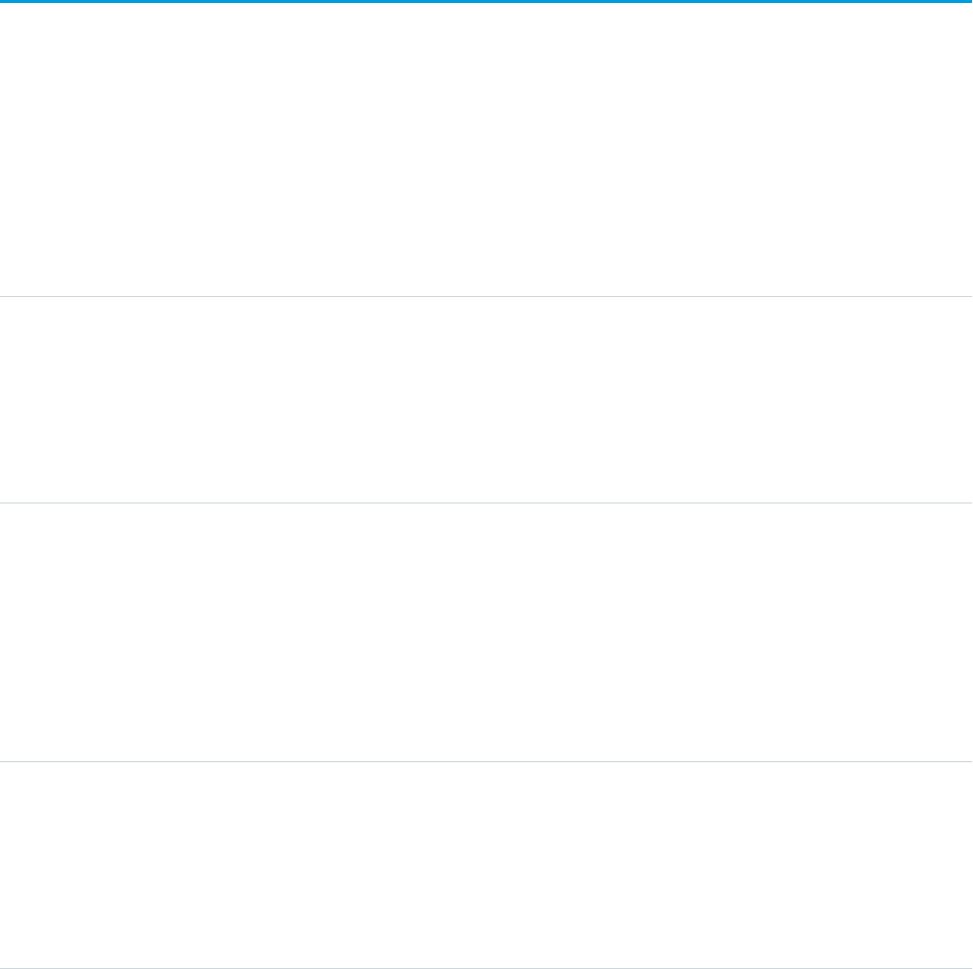
Usage
Use this object to retrieve the current contents of the feed fields, such as type of feed or feed ID.
SEE ALSO:
Dashboard
DashboardTag
Associates a word or short phrase with a Dashboard. This object is available in API version 20.0 and later.
Supported Calls
create(), delete(), describeSObjects(), query(), retrieve()
Fields
DetailsField Name
Type
reference
ItemId
Properties
Create, Filter
Description
ID of the tagged item.
Type
string
Name
Properties
Create, Filter
Description
Name of the tag. If this value does not already exist, a new TagDefinition is created and
becomes the parent of this Tag object. Otherwise, a TagDefinition with the same name
becomes the parent of this Tag object. Parent relationships are created automatically.
Type
reference
TagDefinitionId
Properties
Filter
Description
ID of the parent TagDefinition object that owns the tag.
Type
picklist
Type
690
DashboardTagStandard Objects
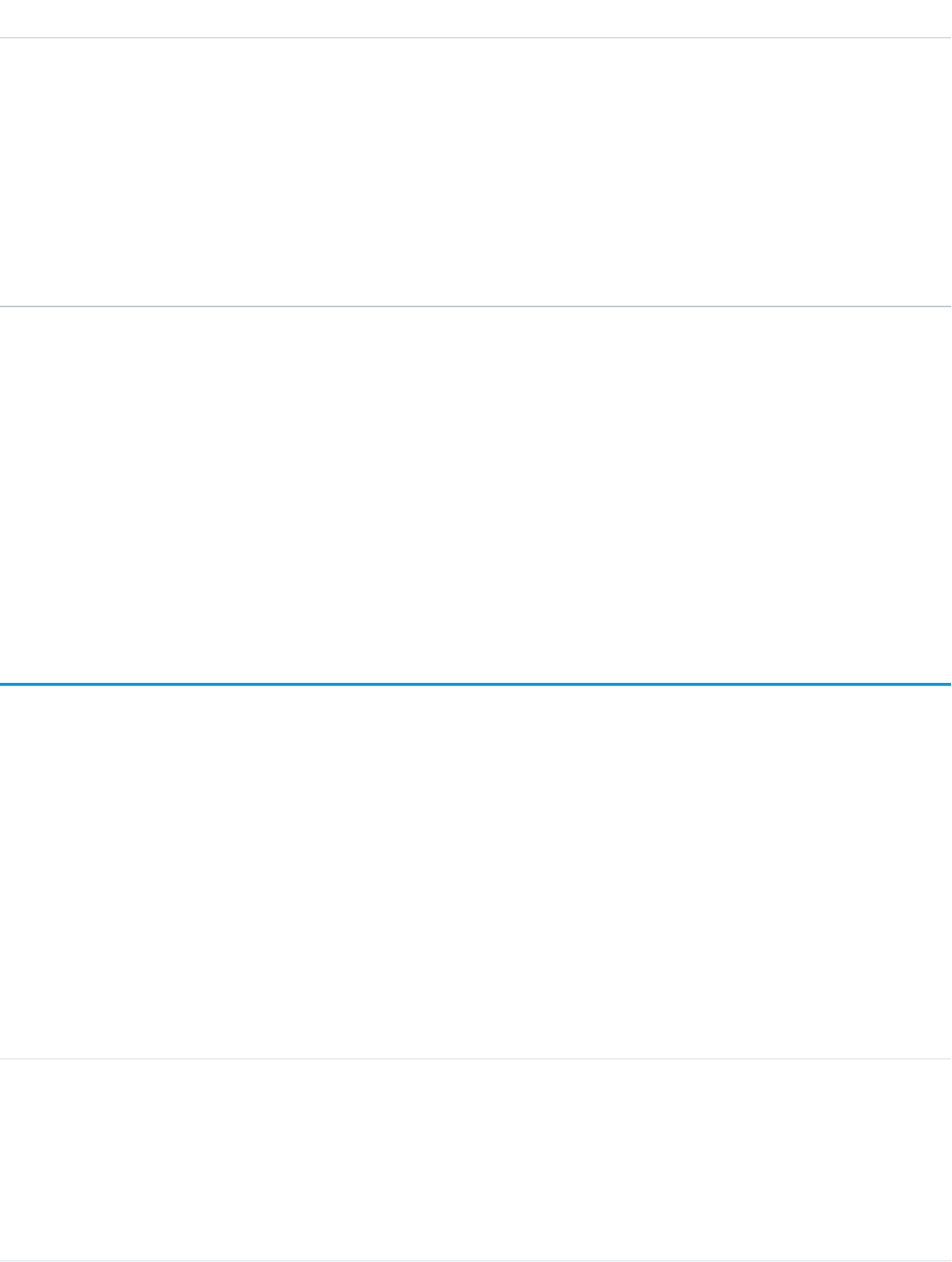
DetailsField Name
Properties
Create, Filter, Restricted picklist
Description
Defines the visibility of a tag.
Valid values:
•Public—The tag can be viewed and manipulated by all users in an organization.
•Personal—The tag can be viewed or manipulated only by a user with a matching
OwnerId.
Usage
DashboardTag stores the relationship between its parent TagDefinition and the Dashboard being tagged. Tag objects act as metadata,
allowing users to describe and organize their data.
When a tag is deleted, its parent TagDefinition will also be deleted if the name is not being used; otherwise, the parent remains. Deleting
a TagDefinition sends it to the Recycle Bin, along with any associated tag entries.
SEE ALSO:
Dashboard
DataAssessmentFieldMetric
Represents summary statistics for matched, blank, and differing fields in account records of an org compared to records in Data.com.This
object is available in API version 37.0 and later.
Supported Calls
describeSObjects(), getDeleted(), getUpdated(), query(), retrieve()
Child Relationships
DataAssessmentFieldMetric is a child object of DataAssessmentMetric object.
Fields
DetailsField Name
Type
reference
DataAssessmentMetricId
Properties
Filter, Group, Sort
Description
A unique number that identifies the parent DataAssessmentMetric record.
691
DataAssessmentFieldMetricStandard Objects
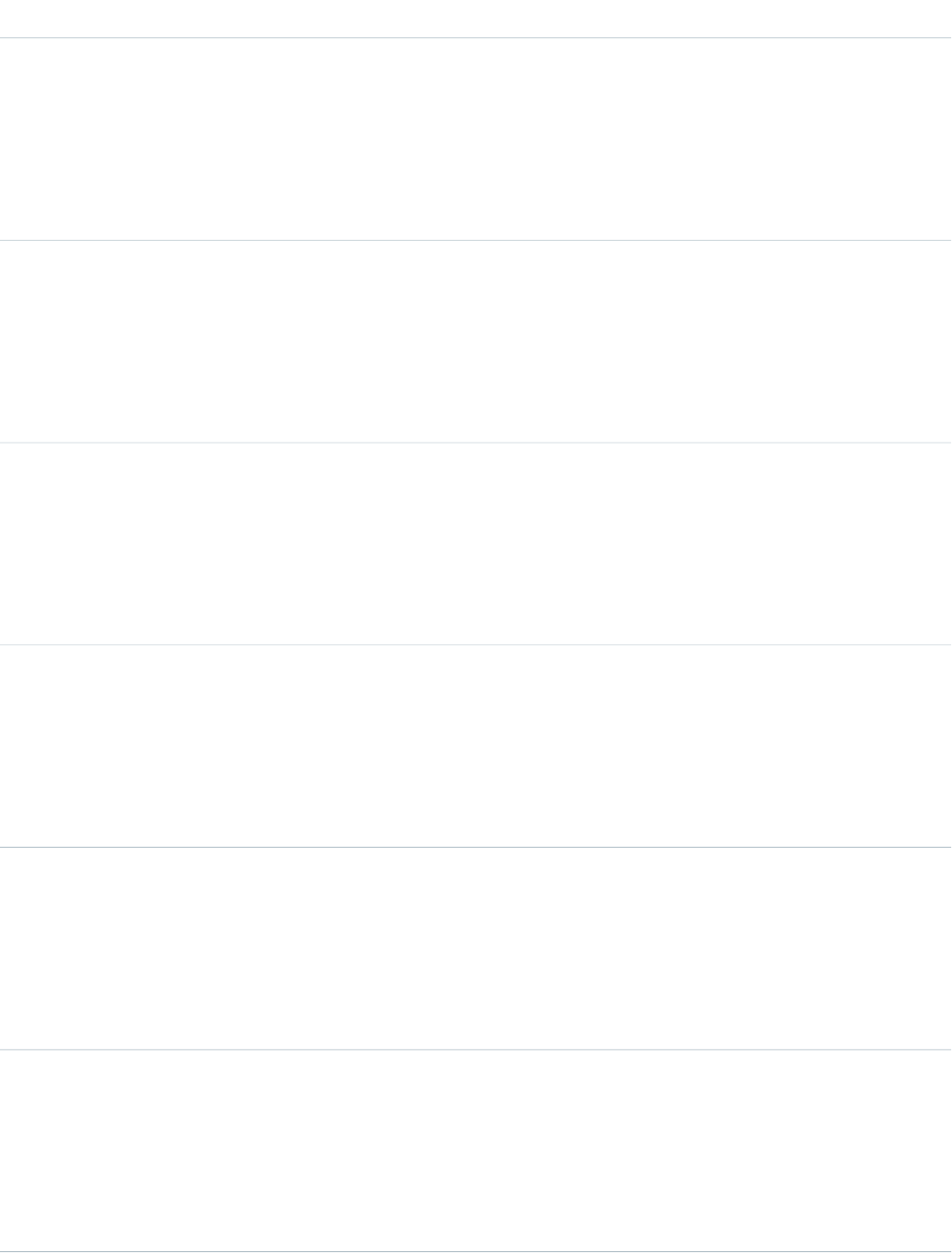
DetailsField Name
Type
string
FieldName
Properties
Filter, Group, Nillable, Sort
Description
The name of the assessed field.
Type
string
Name
Properties
Autonumber, Defaulted on create, Filter, Sort
Description
An optional field used to name your record.
Type
int
NumMatchedBlanks
Properties
Filter, Group, Nillable, Sort
Description
The number of matched records that contain blank fields.
Type
int
NumMatchedDifferent
Properties
Filter, Group, Nillable, Sort
Description
The number of matched records that have a different value for this field.
Type
int
NumMatchedInSync
Properties
Filter, Group, Nillable, Sort
Description
The number of matched records that have the same value for this field.
Type
int
NumUnmatchedBlanks
Properties
Filter, Group, Nillable, Sort
Description
The number of unmatched records that contain blank fields.
692
DataAssessmentFieldMetricStandard Objects
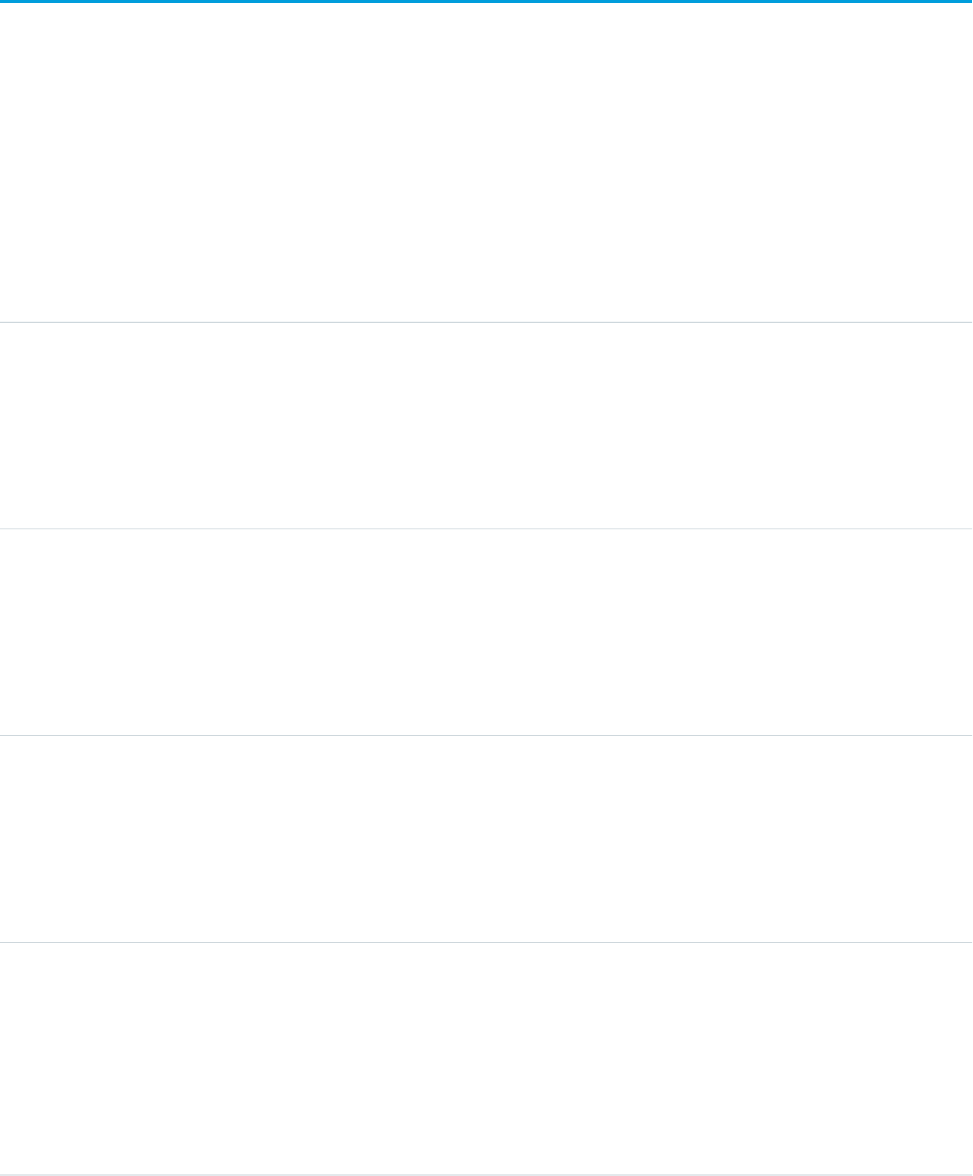
DataAssessmentMetric
Represents a summary of statistics for fields matched and unmatched in your account records with Data.com account records.This object
is available in API version 37.0 and later.
Supported Calls
describeSObjects(), getDeleted(), getUpdated(), query(), retrieve()
Fields
DetailsField Name
Type
string
Name
Properties
Autonumber, Defaulted on create, Filter, Sort
Description
An optional field used to name your record.
Type
int
NumDuplicates
Properties
Filter, Group, Nillable, Sort
Description
The number of duplicate records.
Type
int
NumMatched
Properties
Filter, Group, Nillable, Sort
Description
The number of matched records.
Type
int
NumMatchedDifferent
Properties
Filter, Group, Nillable, Sort
Description
The number of records in your org matched with a Data.com record that have
different fields.
693
DataAssessmentMetricStandard Objects
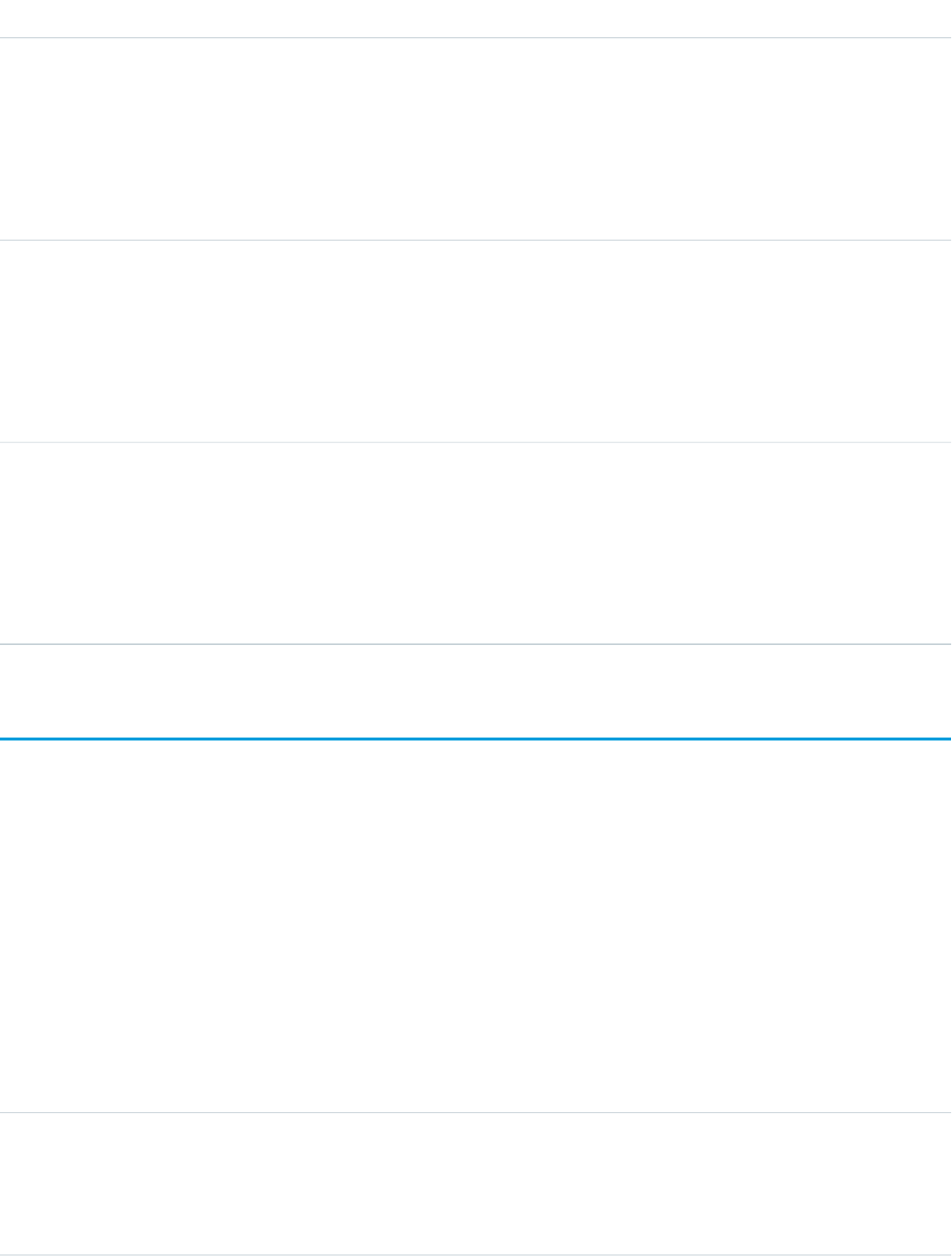
DetailsField Name
Type
int
NumProcessed
Properties
Filter, Group, Nillable, Sort
Description
The number of records processed in the data assessment.
Type
int
NumTotal
Properties
Filter, Group, Nillable, Sort
Description
The number of records available for data assessment processing.
Type
int
NumUnmatched
Properties
Filter, Group, Nillable, Sort
Description
The number of records not matched.
DataAssessmentValueMetric
Summarizes the number of fields matched for your account records with Data.com account records.This object is available in API version
37.0 and later.
Supported Calls
describeSObjects(), getDeleted(), getUpdated(), query(), retrieve()
Child Relationships
DataAssessmentValueMetric is a child of DataAssessementFieldMetric.
Fields
DetailsField Name
Type
reference
DataAssessmentFieldMetricId
Properties
Filter, Group, Sort
694
DataAssessmentValueMetricStandard Objects
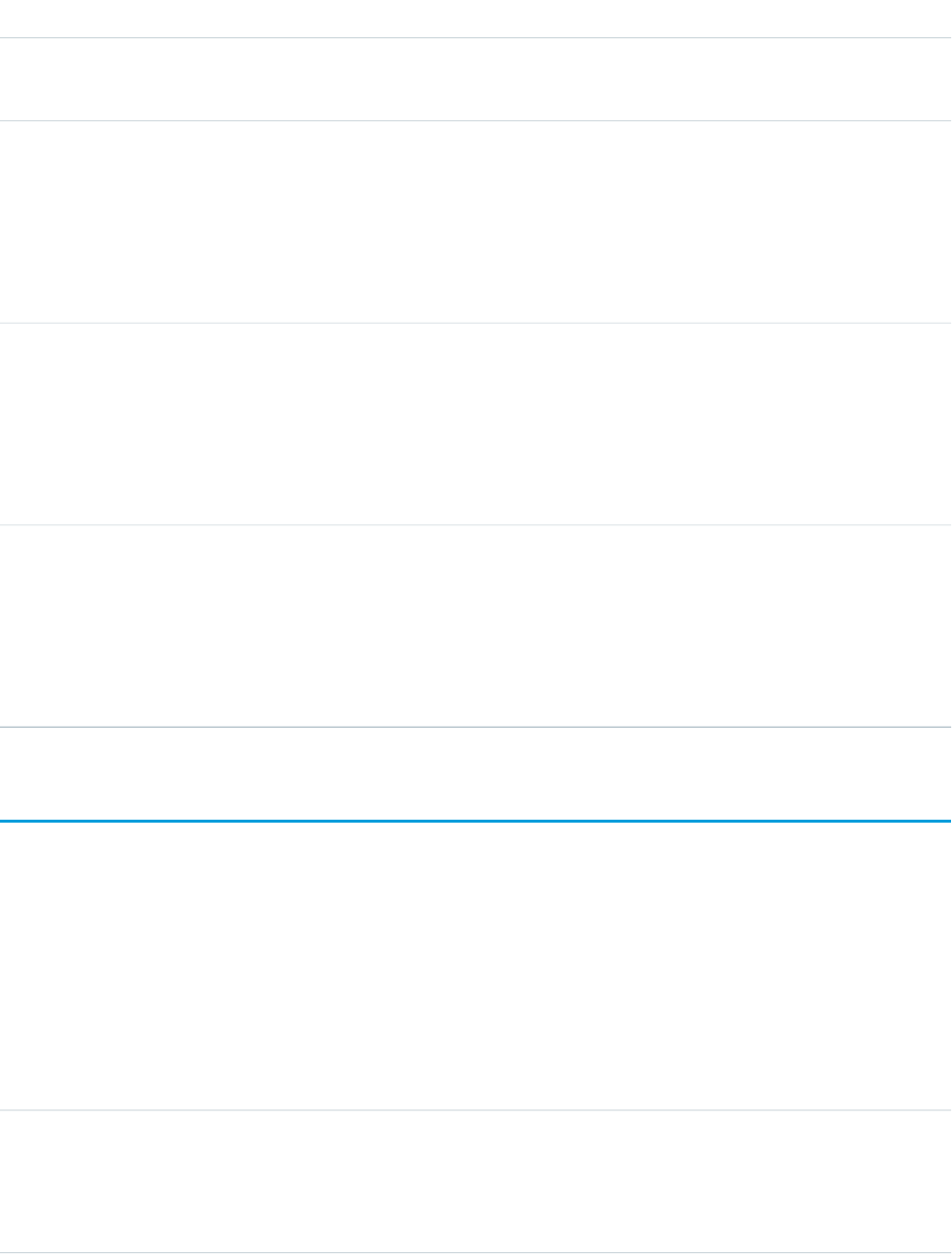
DetailsField Name
Description
A unique number that identifies the parent DataAssessementFieldMetric record.
Type
string
FieldValue
Properties
Filter, Group, Nillable, Sort
Description
The value in the matched field.
Type
string
Name
Properties
Autonumber, Defaulted on create, Filter, Sort
Description
An optional field used to name your record.
Type
int
ValueCount
Properties
Filter, Group, Nillable, Sort
Description
The number of times this value appears in this field.
DatacloudCompany
Represents the fields for Data.com company records. This object is available in API version 30.0 or later.
Supported Calls
describeLayout(), describeSObjects(), query()
Fields
DetailsField Name
Type
int
ActiveContacts
Properties
Nillable
695
DatacloudCompanyStandard Objects
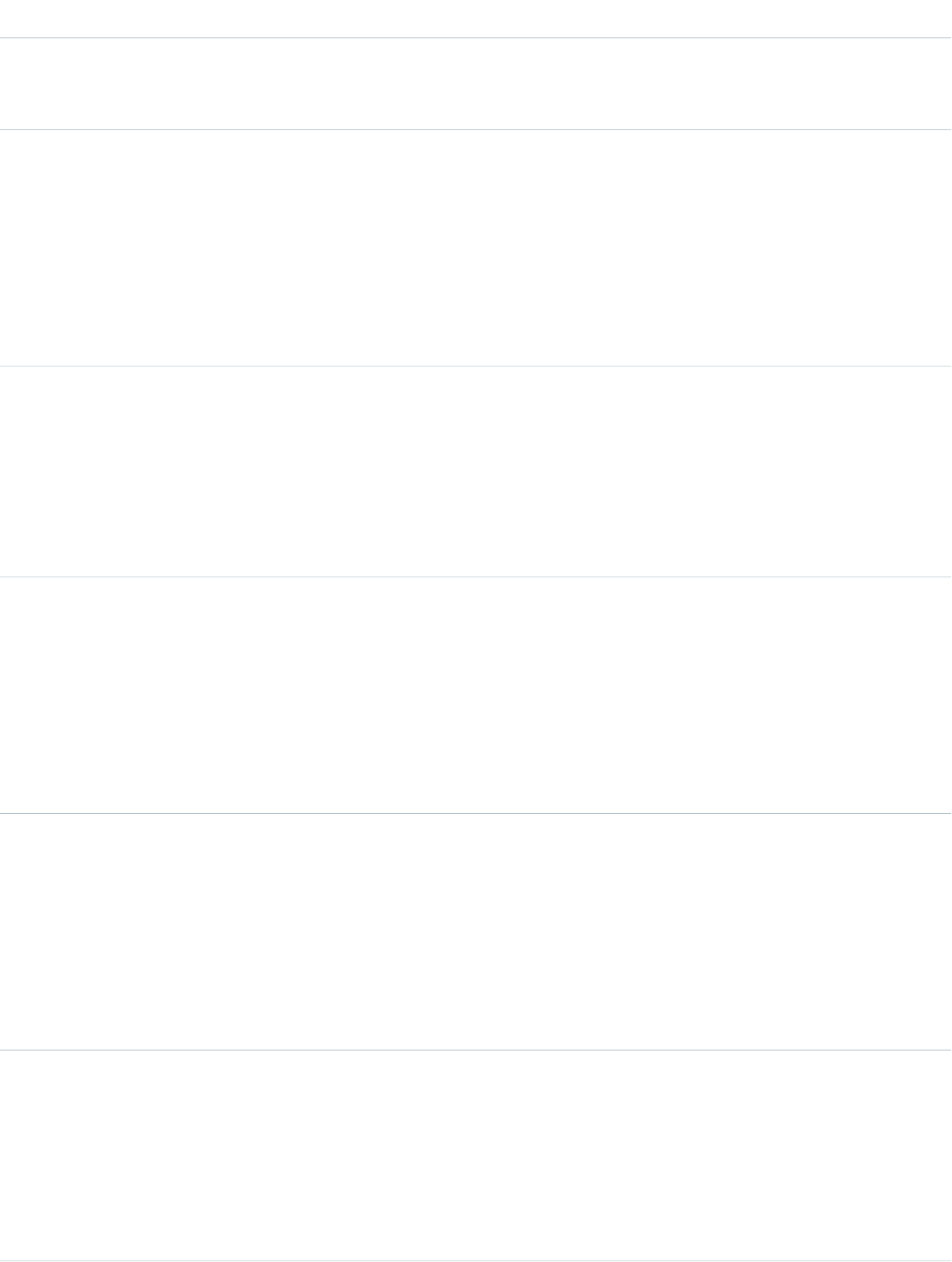
DetailsField Name
Description
The number of active contacts that are associated with a company.
Type
currency
AnnualRevenue
Properties
Filter, Nillable
Description
The amount of money that the company makes in 1 year. Annual revenue is
measured in US dollars.
Type
string
City
Properties
Filter, Nillable, Sort
Description
The name of the city where the company is located.
Type
string
CompanyId
Properties
Filter, Nillable
Description
A unique numerical identifier for the company and theData.com identifier for a
company.
Type
string
Country
Properties
Filter, Nillable, Sort
Description
A string that represents the standard abbreviation for the country where the
company is located.
Type
picklist
CountryCode
Properties
Filter, Group, Nillable, Restricted picklist
Description
A standardized name for countries of the world.
696
DatacloudCompanyStandard Objects
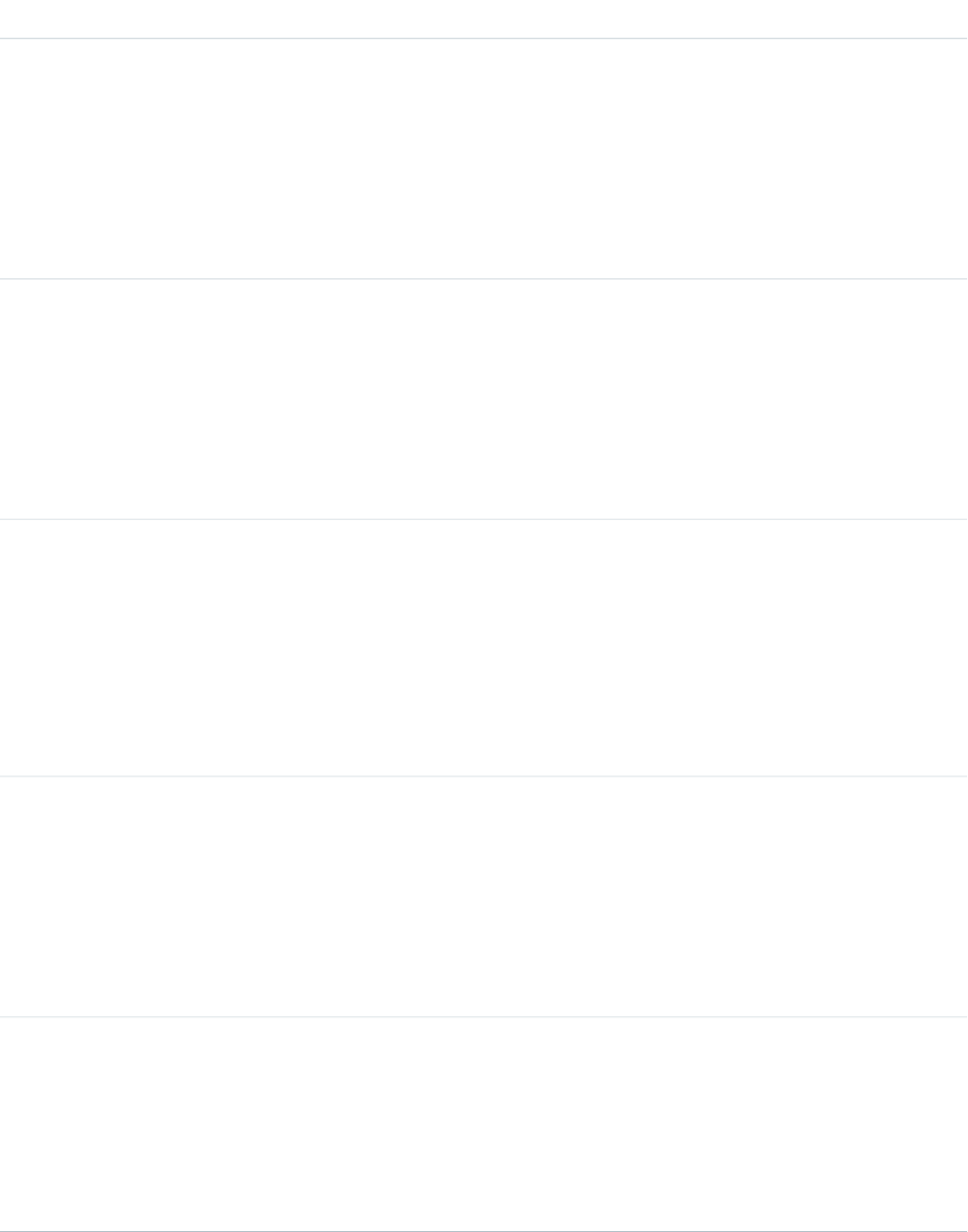
DetailsField Name
Type
string
Description
Properties
Nillable
Description
A brief synopsis of the company that provides a general overview of the company
and what it does.
Type
string
DunsNumber
Properties
Filter, Nillable
Description
A randomly generated nine-digit number that’s assigned by Dun & Bradstreet
(D&B) to identify unique business establishments.
Type
double
EmployeeQuantityGrowthRate
Properties
Nillable
Description
The yearly growth rate of the number of employees in a company expressed as
a decimal percentage. The data includes the total employee growth rate for the
past two years.
Type
string
ExternalId
Properties
Filter, Nillable, Sort
Description
A unique numerical identifier for the company. The ExternalId is a
system-generated number.
Type
phone
Fax
Properties
Nillable
Description
The telephone number that’s used to send and receive faxes.
697
DatacloudCompanyStandard Objects

DetailsField Name
Type
int
FortuneRank
Properties
Defaulted on create, Group, Nillable
Description
The numeric value of the company’s Fortune 1000 ranking. A null or blank value
means that the company isn’t ranked as a Fortune 1000 company.
Type
string
FullAddress
Properties
Group, Nillable
Description
The complete address of a company, including Street, City, State, and Zip.
Type
string
IncludedInSnP500
Properties
Group, Nillable
Description
A true or false value. If true, the company is listed in the S&P 500 Index. If
false, the company isn’t listed in the S&P 500 Index.
Type
string
Industry
Properties
Nillable
Description
A description of the type of industry such as Telecommunications, Agriculture,
or Electronics.
Type
boolean
IsInCrm
Properties
Defaulted on create, Group
Description
Whether the record is in Salesforce (true) or not (false).
Type
boolean
IsInactive
698
DatacloudCompanyStandard Objects
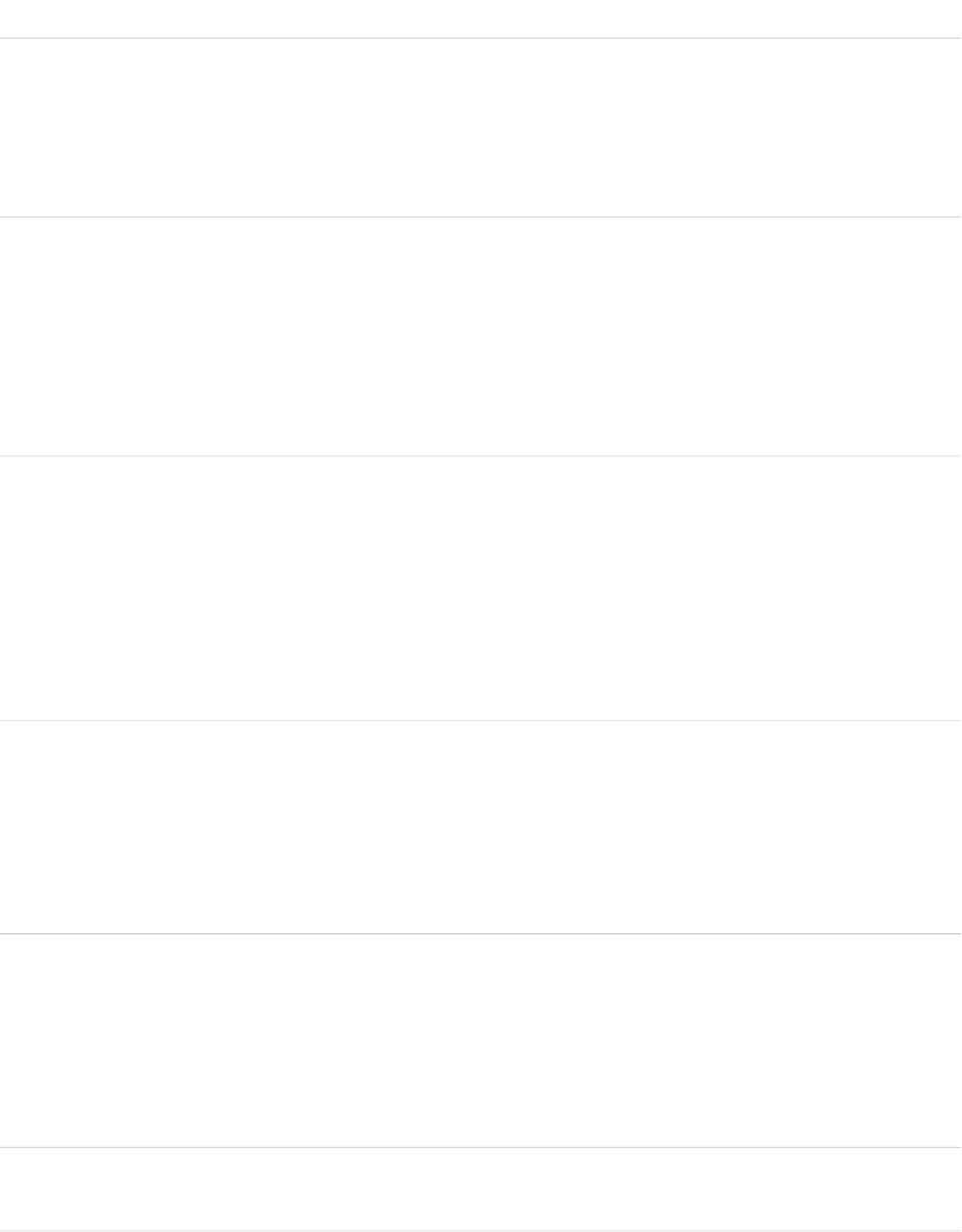
DetailsField Name
Properties
Defaulted on create, Filter
Description
A true or false response. True, the company record is not active. False, the
company record is active.
Type
boolean
IsOwned
Properties
Defaulted on create
Description
A true or false value. True, your organization owns the record. False, your
organization doesn’t own the record.
Type
string
NaicsCode
Properties
Filter, Nillable
Description
A value that represents the North American Industry Classification System (NAICS)
code. NAICS was created to provide details about a business’s service orientation.
The code descriptions are focused on what a business does.
Type
string
NaicsDesc
Properties
Nillable
Description
A description of the NAICS classification.
Type
string
Name
Properties
Filter, Nillable, Sort
Description
The company’s name.
Type
int
NumberOfEmployees
699
DatacloudCompanyStandard Objects
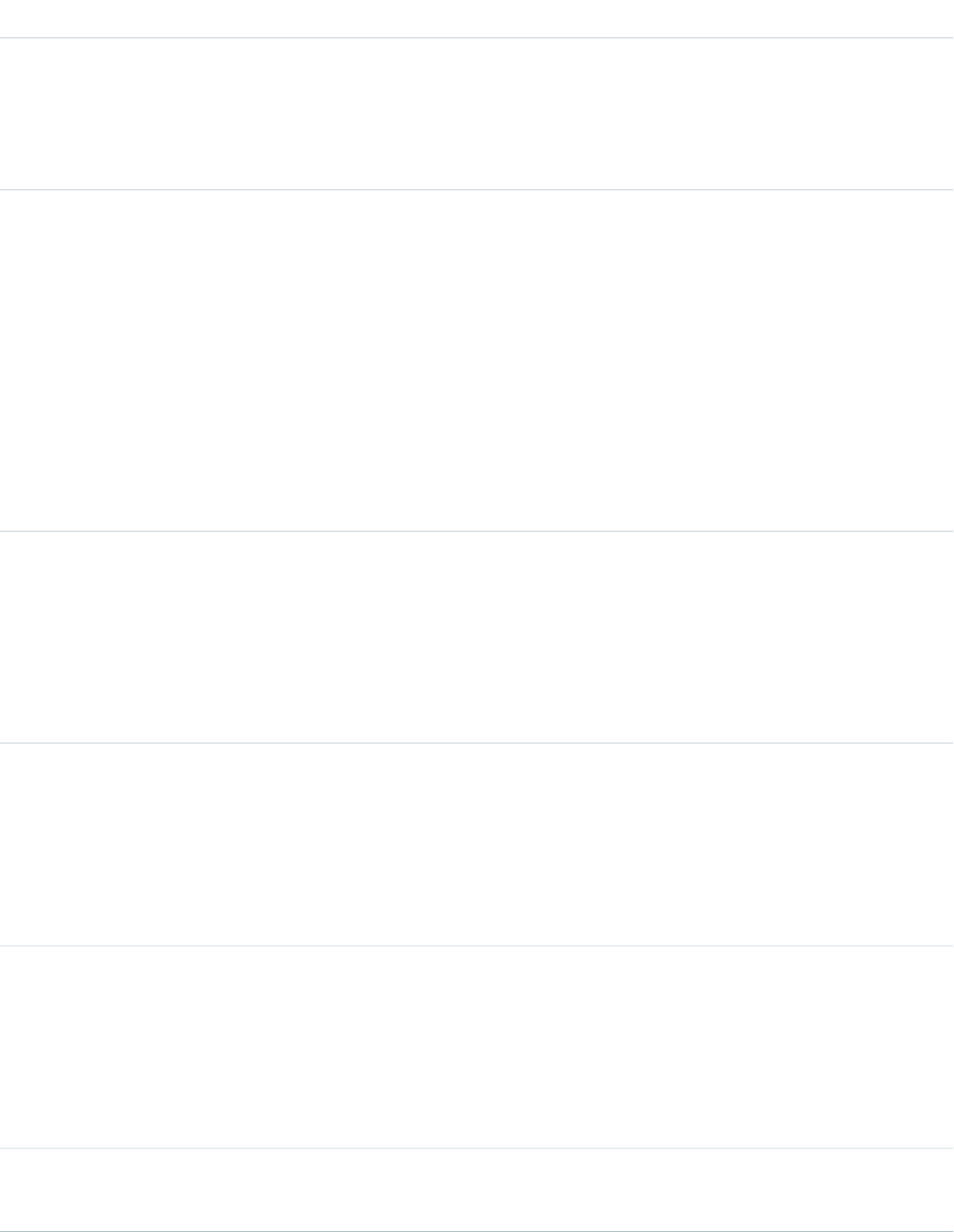
DetailsField Name
Properties
Filter, Nillable
Description
The number of employees working for the company.
Type
string
Ownership
Properties
Filter, Nillable
Description
The type of ownership of the company:
•Public
•Private
•Government
•Other
Type
phone
Phone
Properties
Nillable
Description
A numeric string containing the primary telephone number for the company.
Type
int
PremisesMeasure
Properties
Group, Nillable
Description
A numeric value for the measurement of the premises.
Type
string
PremisesMeasureReliability
Properties
Group, Nillable
Description
A descriptive accuracy of the measurement such as actual, estimated, or modeled.
Type
string
PremisesMeasureUnit
700
DatacloudCompanyStandard Objects
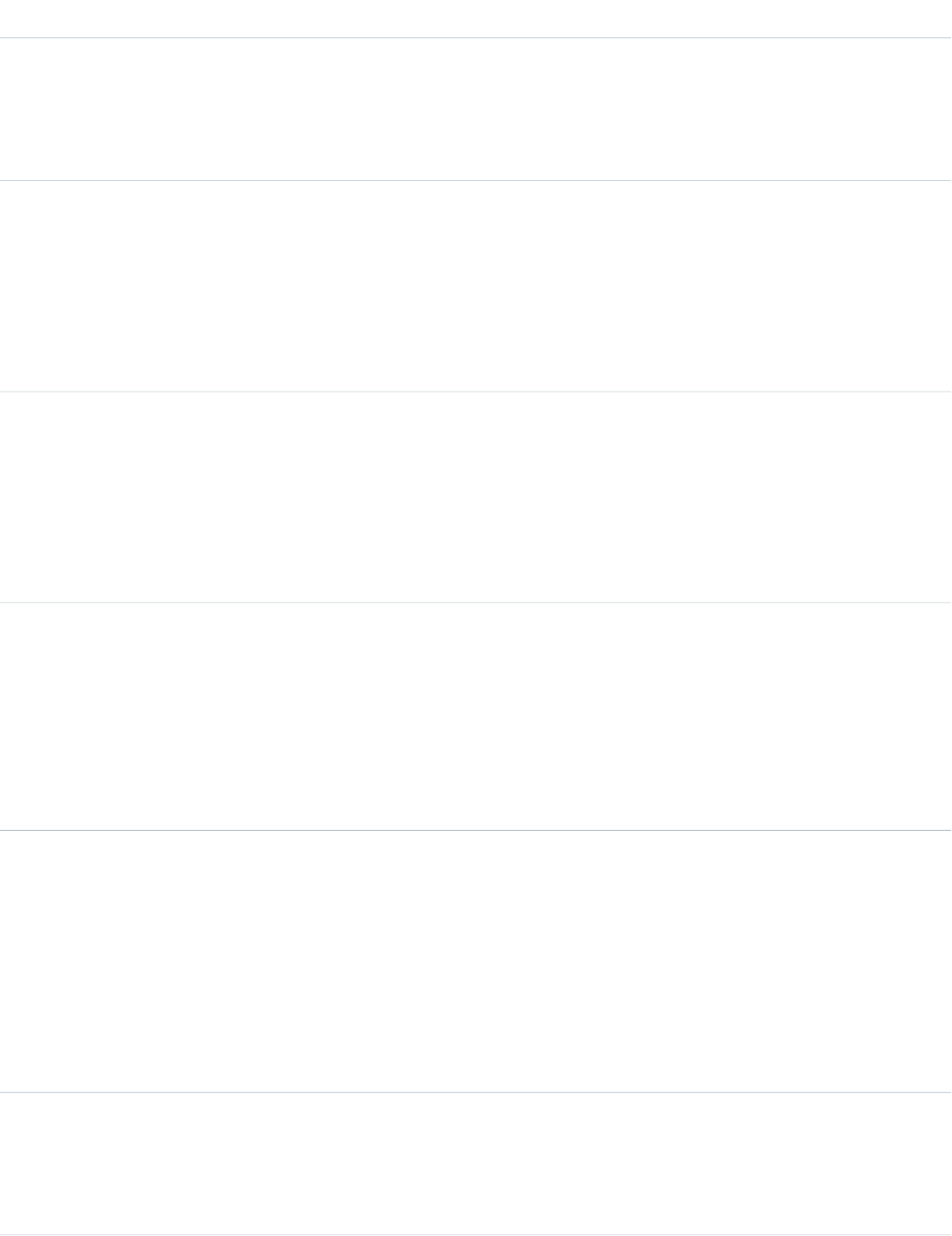
DetailsField Name
Properties
Group, Nillable
Description
A descriptive measurement unit such as acres, square meters, or square feet.
Type
int
PriorYearEmployees
Properties
Group, Nillable
Description
The total number of employees for the prior year.
Type
double
PriorYearRevenue
Properties
Nillable
Description
The annual revenue for the prior year.
Type
double
SalesTurnoverGrowthRate
Properties
Nillable
Description
The increase in annual revenue from the previous value for an equivalent period
expressed as a decimal percentage.
Type
string
Sic
Properties
Filter, Nillable
Description
A numeric value that represents the Standard Industrial Codes (SIC). SIC is a
numbering convention that indicates what type of service a business provides.
It is a four-digit value.
Type
string
SicCodeDesc
Properties
Group, Nillable
701
DatacloudCompanyStandard Objects
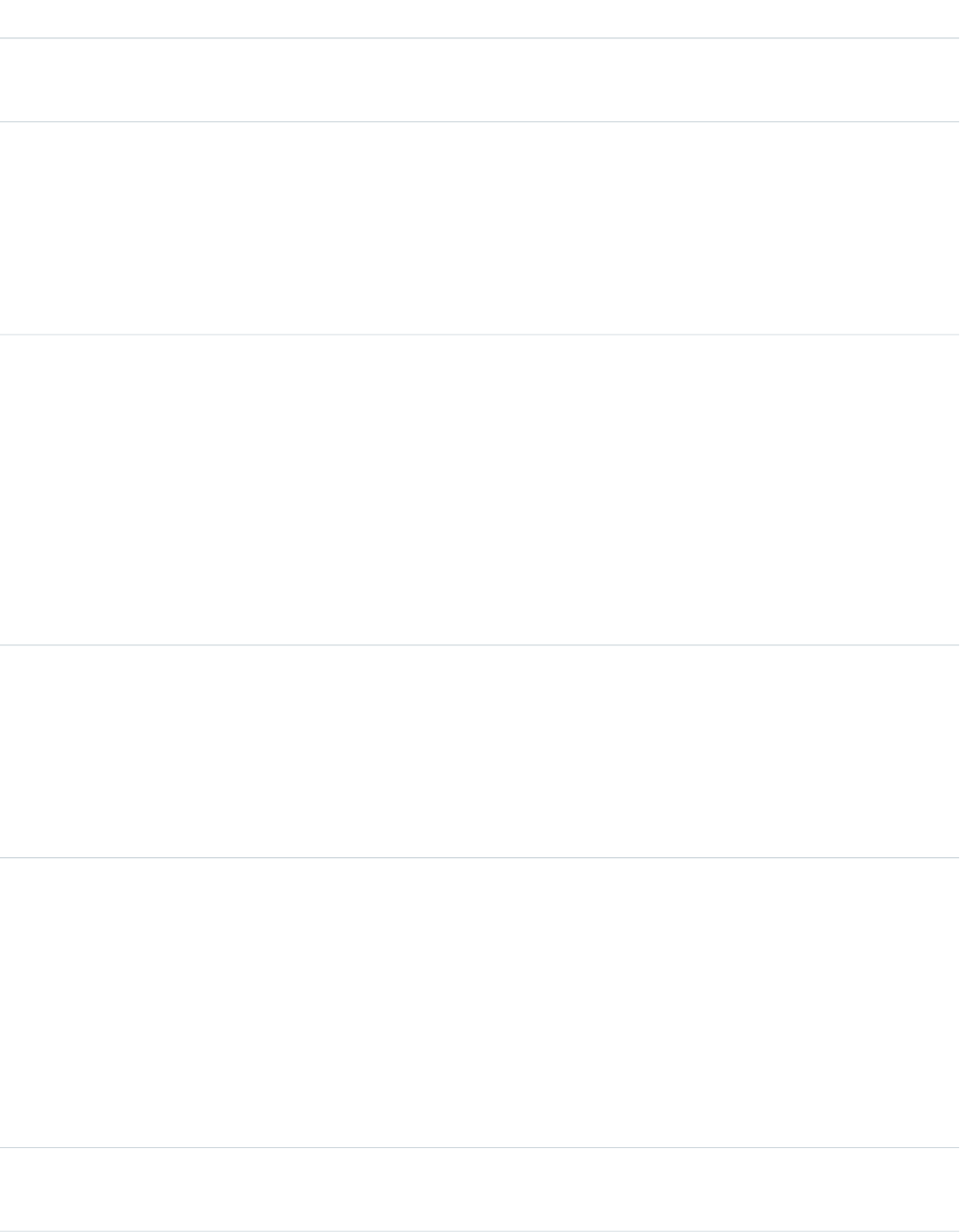
DetailsField Name
Description
The SIC numeric code and descsciption for a company.
Type
string
SicDesc
Properties
Nillable
Description
A description of the SIC classification.
Type
picklist
Site
Properties
Filter, Group, Nillable, Restricted picklist
Description
An organizational status of the company.
•Branch: a secondary location to a headquarter location
•Headquarter: a parent company with branches or subsidiaries
•Single Location: a single business with no subsidiaries or branches
Type
string
State
Properties
Filter, Nillable, Sort
Description
The two-letter standard abbreviation for a state.
Type
picklist
StateCode
Properties
Filter, Group, Nillable, Restricted picklist
Description
A standard two-letter abbreviation for states and territories of the United States.
The state where the company is located. The abbreviation can also be a province
or other equivalent to a state, depending on the country where the company is
located.
Type
string
Street
702
DatacloudCompanyStandard Objects
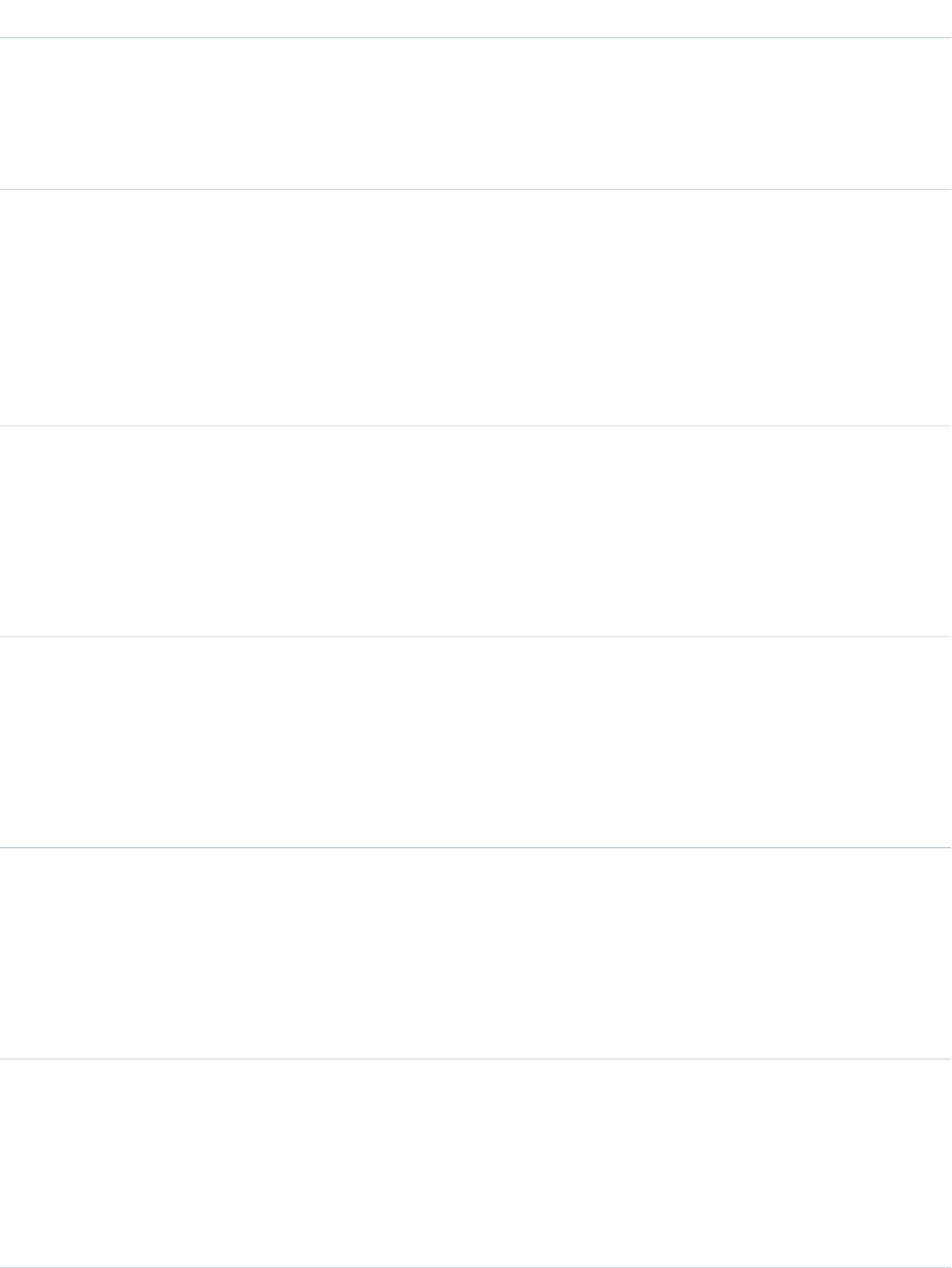
DetailsField Name
Properties
Nillable
Description
A postal address for the company.
Type
string
TickerSymbol
Properties
Nillable
Description
The symbol that uniquely identifies companies that are traded on public stock
exchanges.
Type
string
TradeStyle
Properties
Nillable
Description
A legal name under which a company conducts business.
Type
dateTime
UpdatedDate
Properties
Nillable, Sort
Description
The last date and time when the information for this company was updated.
Type
url
Website
Properties
Nillable
Description
The standard URL for the company’s home page.
Type
string
YearStarted
Properties
Nillable
Description
The year when the company was founded.
703
DatacloudCompanyStandard Objects
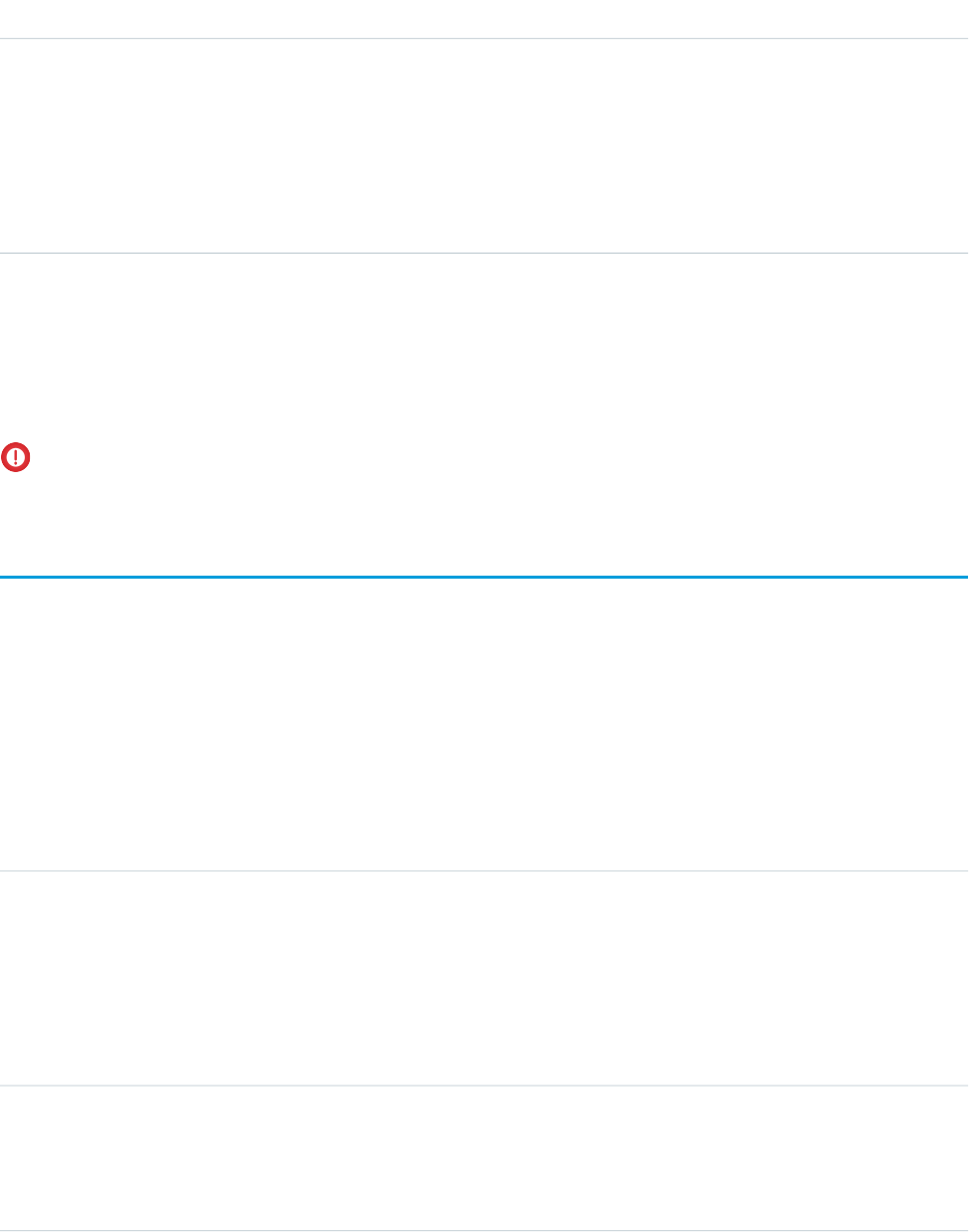
DetailsField Name
Type
string
Zip
Properties
Filter, Nillable
Description
A numeric postal code that’s designated for the address.
Usage
Use the DatacloudCompany object to search the Data.com database for companies with the specific criteria that you enter. Use this
object to find company records that you are interested in purchasing for your organization. Data.com APIs use the term “company,”
which is similar to Salesforce term “accounts.”
Important: DatacloudCompany can’t be used in Apex test methods, because an external web service call is required to access
it. These calls are not allowed in Apex test methods.
DatacloudContact
The fields and properties for Data.com contact records. This object is available in API version 30.0 or later.
Supported Calls
describeSObjects(), query()
Fields
DetailsField Name
Type
string
City
Properties
Filter, Nillable, Sort
Description
The city where the company is located.
Type
string
CompanyId
Properties
Filter, Nillable
704
DatacloudContactStandard Objects
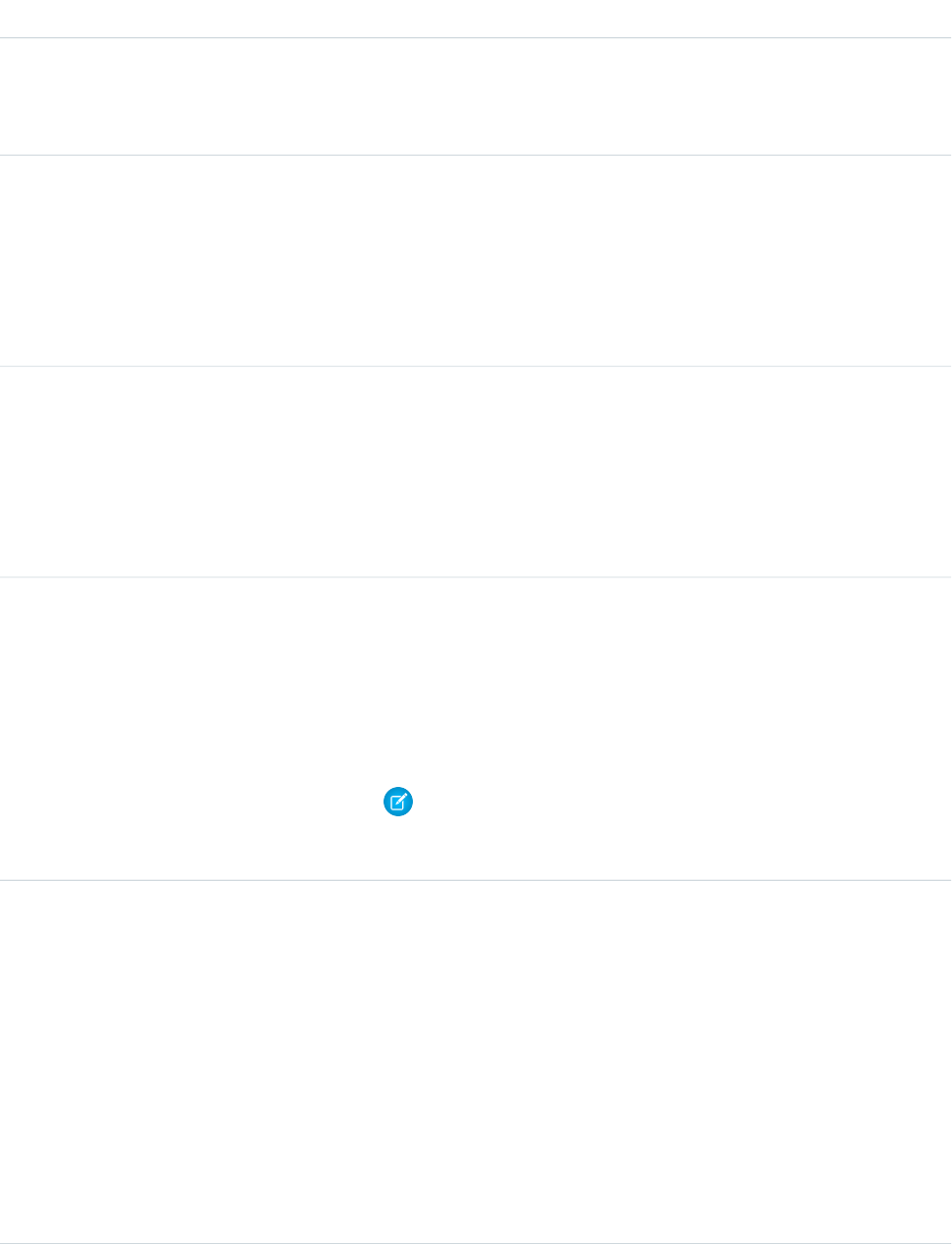
DetailsField Name
Description
The unique numerical identifier for the company and the Data.com company
identification number or Data.com Key.
Type
string
CompanyName
Properties
Filter, Group, Sort
Description
The name of the company.
Type
string
ContactId
Properties
Filter, Nillable
Description
The unique numeric identifier for this contact.
Type
string
Country
Properties
Filter, Nillable, Sort
Description
The standard abbreviation or name for the country where the company is located.
Note: You can enter a comma-separated list of countries; however, for
a country that uses a comma in its name, leave out the comma. For
example, enter “Taiwan, ROC” as Taiwan ROC.
Type
picklist
Department
Properties
Filter, Group, Restricted picklist
Description
The department in the company that the contact is affiliated with. The values of
this field are fixed enumerated values.
•Engineering
•Finance
•Human Resources
•IT
705
DatacloudContactStandard Objects
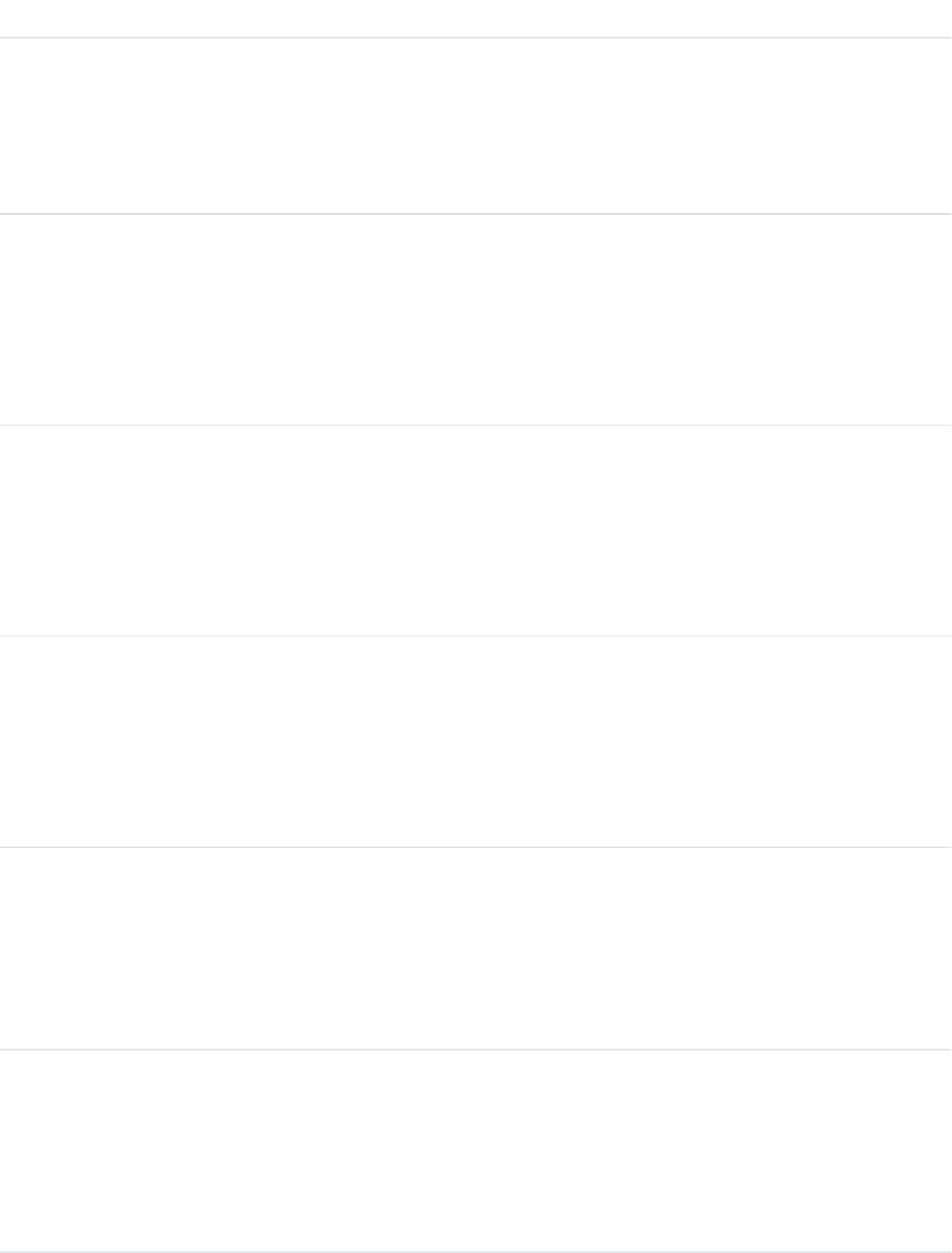
DetailsField Name
•Marketing
•Operations
•Other
•Sales
•Support
Type
email
Email
Properties
Filter, Nillable
Description
A business email address for the contact.
Type
string
ExternalId
Properties
Filter, Nillable, Sort
Description
A unique system-generated numerical identifier for the contact.
Type
string
FirstName
Properties
Filter, Nillable
Description
The first name of the contact.
Type
boolean
IsInCrm
Properties
Defaulted on create, Group
Description
Whether the record is in Salesforce (true) or not (false).
Type
boolean
IsInactive
Properties
Defaulted on create, Filter
Description
Whether the record is active (false) or not (true).
706
DatacloudContactStandard Objects

DetailsField Name
Type
boolean
IsOwned
Properties
Defaulted on create
Description
•True: You own this record.
•False: You do not own this record.
Type
string
LastName
Properties
Filter, Nillable, Sort
Description
The last name of the contact.
Type
picklist
Level
Properties
Filter, Group, Nillable, Restricted picklist
Description
A human resource label that designates a person’s level in the company. The
values of this field are fixed enumerated values.
•C-Level
•VP
•Director
•Manager
•Staff
•Other
Type
phone
Phone
Properties
Nillable
Description
The direct-dial telephone number for the contact.
Type
string
SocialHandles
707
DatacloudContactStandard Objects
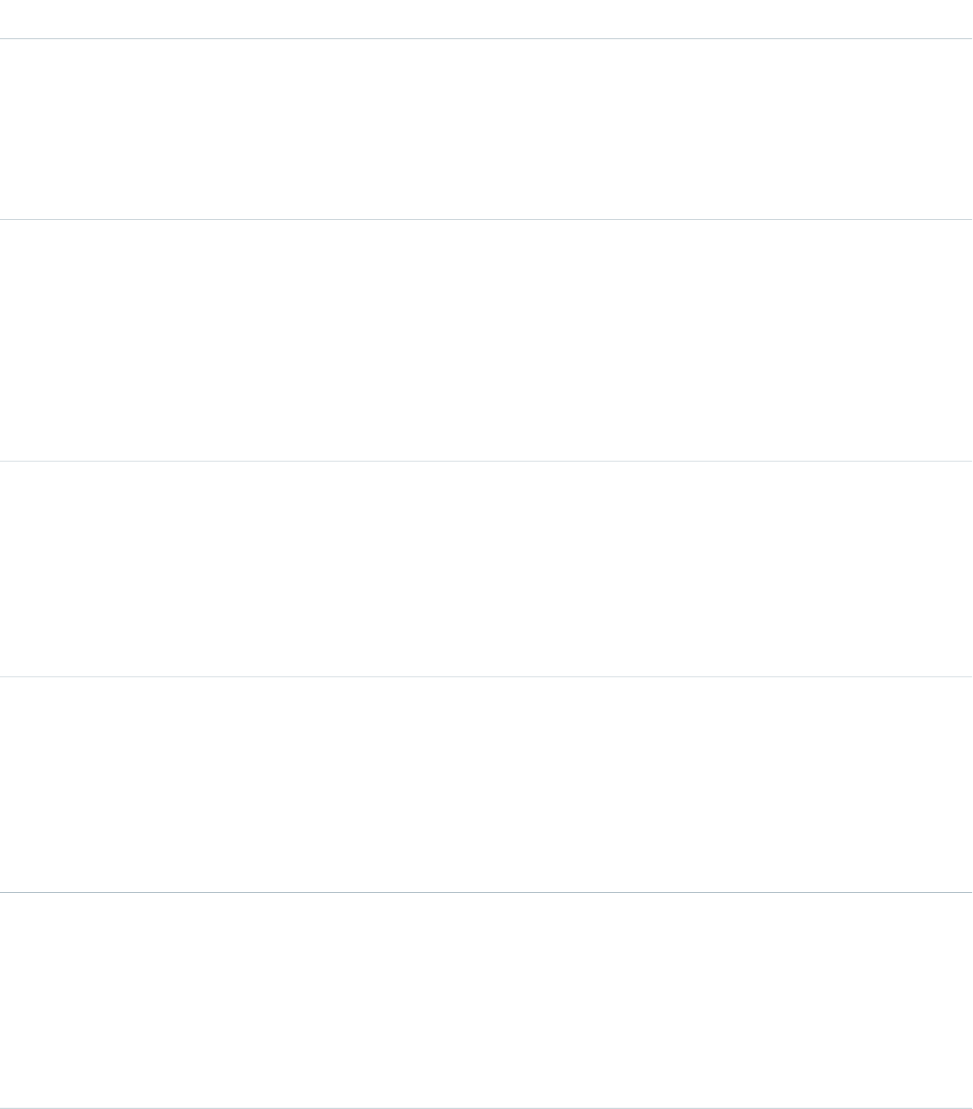
DetailsField Name
Properties
The social handles for this contact. Social handles are a normalized URL and user
name for social media accounts such as, LinkedIn, Facebook, and Twitter. This
field is response-only.
The DatacloudSocialHandles object is a child of the DatacloudContact object.
Type
string
State
Properties
Filter, Nillable, Sort
Description
The state where the company is located, which can also be a province or other
equivalent to a state, depending on the country where the company is located.
Type
string
Street
Properties
Nillable
Description
The street address for the company where the contact works.
Type
string
Title
Properties
Filter, Group, Nillable, Sort
Description
Title of the contact such as CEO or Vice President.
Type
dateTime
UpdatedDate
Properties
Nillable, Sort
Description
The last date and time when the information for a contact was updated.
Type
string
Zip
Properties
Filter, Nillable
708
DatacloudContactStandard Objects
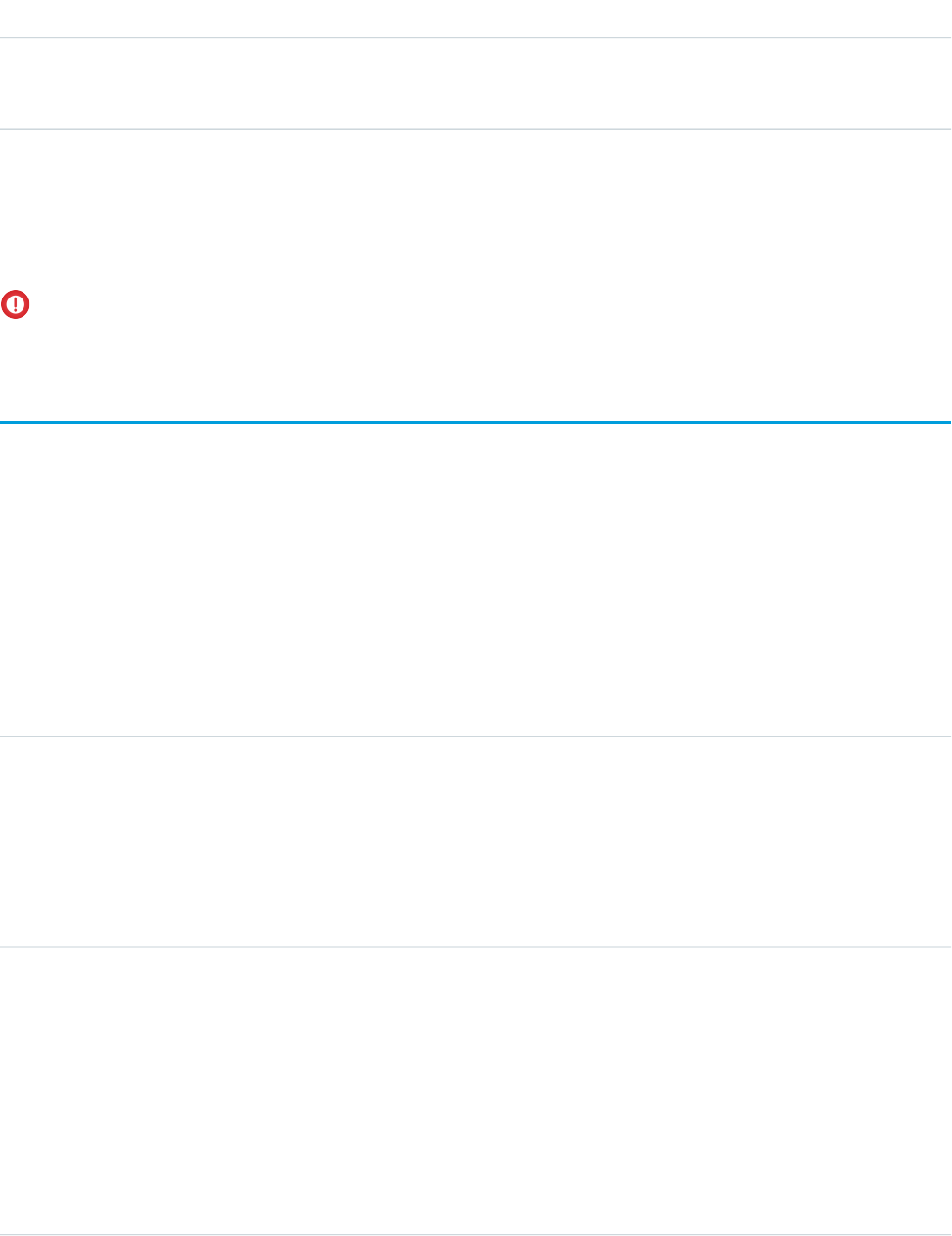
DetailsField Name
Description
The postal or zip code for the address.
Usage
This object searches the Data.com database for contacts with the specific criteria that you enter. Use this object to find contact records
that you are interested in purchasing for your organization.
Important: DatacloudContact can’t be used in Apex test methods, because an external web service call is required to access it.
These calls are not allowed in Apex test methods.
DatacloudDandBCompany
Represents a set of read-only fields that are used to return D&B company data from Data.com API calls. This object is available in API
version 30.0 or later.
Supported Calls
describeSObjects(), query()
Fields
DetailsField Name
Type
string
City
Properties
Nillable
Description
The name of the city where the company is physically located.
Type
picklist
CompanyCurrencyIsoCode
Properties
Nillable, Restricted picklist
Description
The code used to represent a company’s local currency. This data is provided by
the International Organization for Standardization (ISO) and is based on their
three-letter currency codes. For example, USD is the ISO code for United States
Dollar.
709
DatacloudDandBCompanyStandard Objects
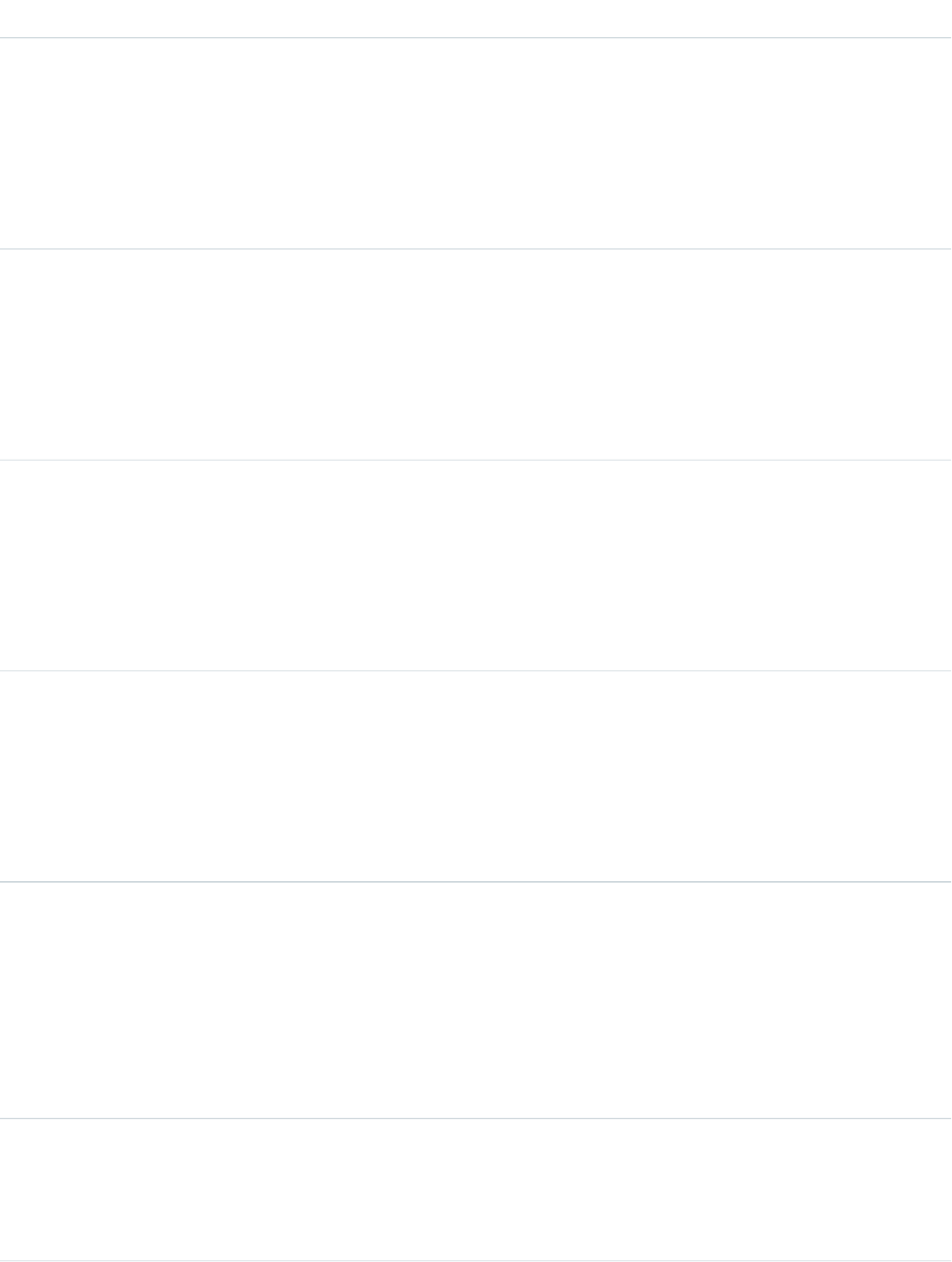
DetailsField Name
Type
string
CompanyId
Properties
Filter, Nillable, Sort
Description
A unique numeric identifier for a company.
Type
string
Country
Properties
Nillable
Description
The country where a company is physically located.
Type
string
CountryAccessCode
Properties
Nillable
Description
The required code for international calls.
Type
picklist
CurrencyCode
Properties
Nillable, Restricted picklist
Description
The currency in which the company’s sales volume is expressed.
Type
string
Description
Properties
Nillable
Description
A brief description of the company, which may include information about its
history, its products and services, and its influence on a particular industry.
Type
string
DomesticUltimateBusinessName
Properties
Nillable
710
DatacloudDandBCompanyStandard Objects
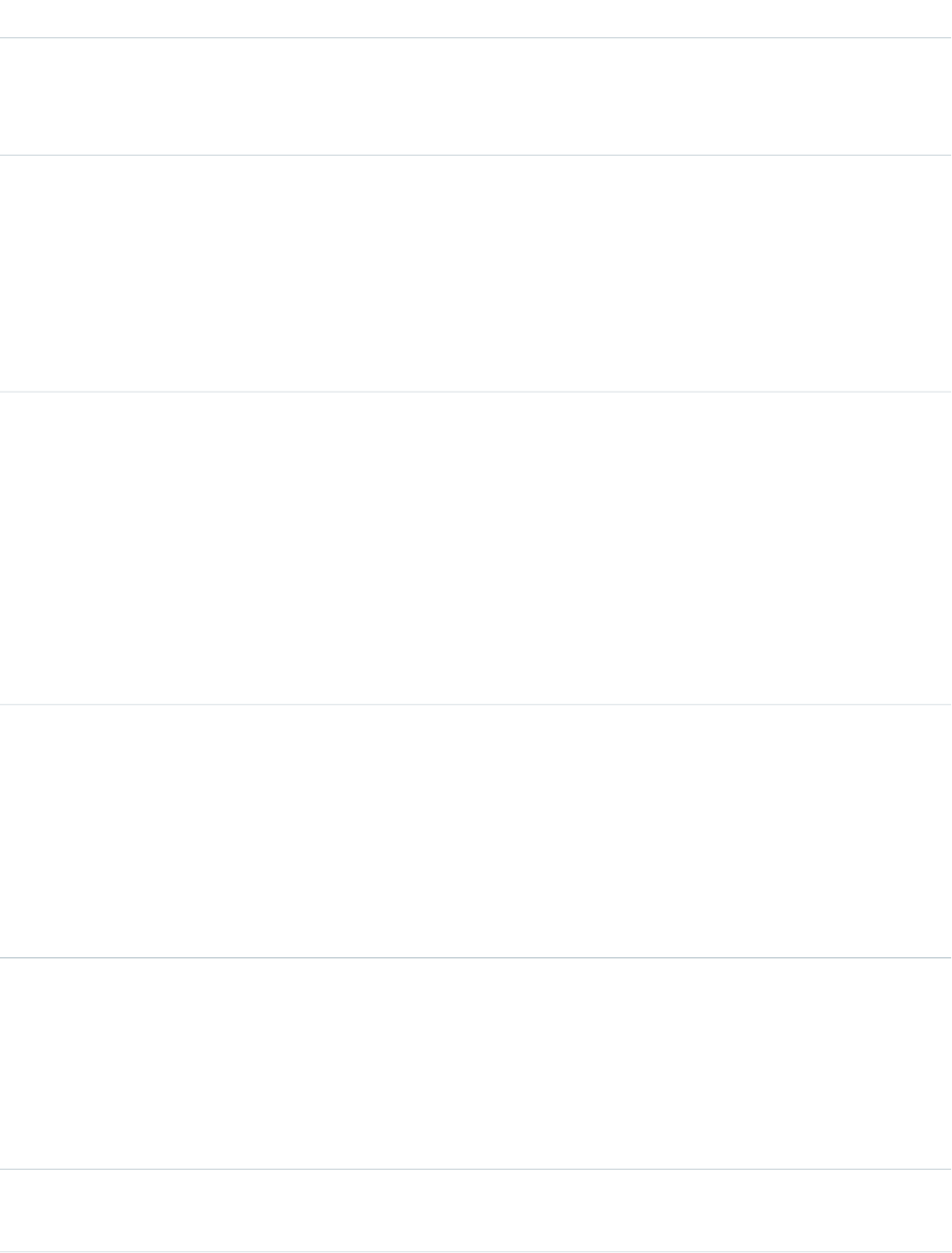
DetailsField Name
Description
The primary name of the Domestic Ultimate, which is the highest ranking
subsidiary, specified by country, within an organization’s corporate structure.
Type
string
DomesticUltimateDunsNumber
Properties
Nillable
Description
The D-U-N-S number for the Domestic Ultimate, which is the highest-ranking
subsidiary, specified by country, within an organization’s corporate structure.
Type
string
DunsNumber
Properties
Filter, Nillable
Description
The Data Universal Numbering System (D-U-N-S) number is a unique, nine-digit
number assigned to every business location in the Dun & Bradstreet database
that has a unique, separate, and distinct operation. D-U-N-S numbers are used
by industries and organizations around the world as a global standard for business
identification and tracking.
Type
double
EmployeeQuantityGrowthRate
Properties
Nillable
Description
The yearly growth rate of the number of employees in a company expressed as
a decimal percentage. The data includes the total employee growth rate for the
past two years.
Type
double
EmployeesHere
Properties
Nillable
Description
The number of employees at a specified location, such as a branch location.
Type
picklist
EmployeesHereReliability
711
DatacloudDandBCompanyStandard Objects
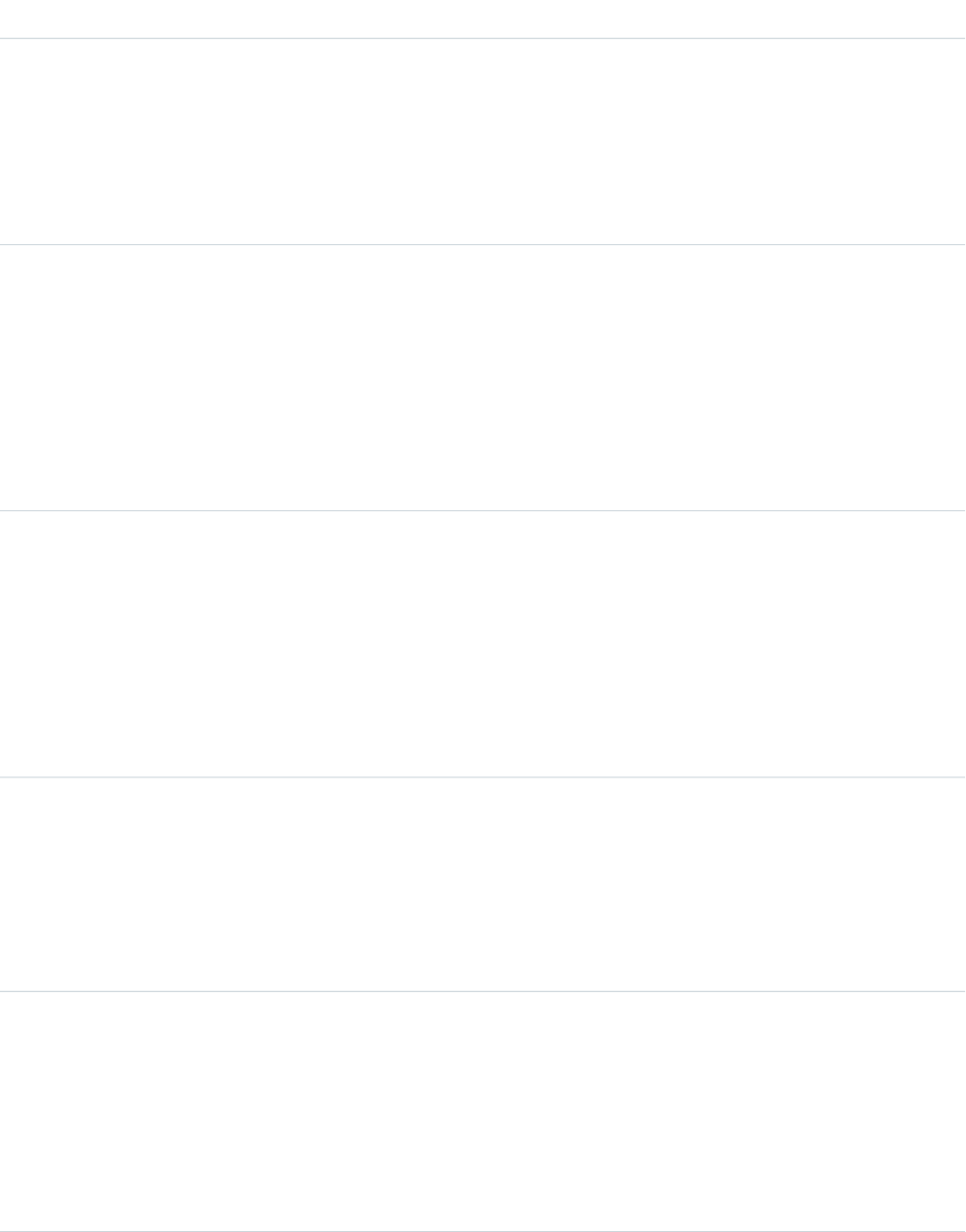
DetailsField Name
Properties
Nillable, Restricted picklist
Description
The reliability of the EmployeesHere figure. Available values are Actual
number, Low, Estimated (for all records), Modeled (for
non-US records). A blank value indicates this data is unavailable.
Type
double
EmployeesTotal
Properties
Nillable
Description
The total number of employees in the company, including all subsidiary and
branch locations. This data is available only on records that have a value of
Headquarters/Parent in the LocationStatus field.
Type
picklist
EmployeesTotalReliability
Properties
Nillable, Restricted picklist
Description
The reliability of the EmployeesTotal figure. Available values are Actual
number, Low, Estimated (for all records), Modeled (for
non-US records). A blank value indicates this data is unavailable.
Type
string
ExternalId
Properties
Filter, Nillable, Sort
Description
A system generated numeric identification.
Type
int
FamilyMembers
Properties
Nillable
Description
The total number of family members, worldwide, within an organization, including
the Global Ultimate, its subsidiaries (if any), and its branches (if any).
712
DatacloudDandBCompanyStandard Objects
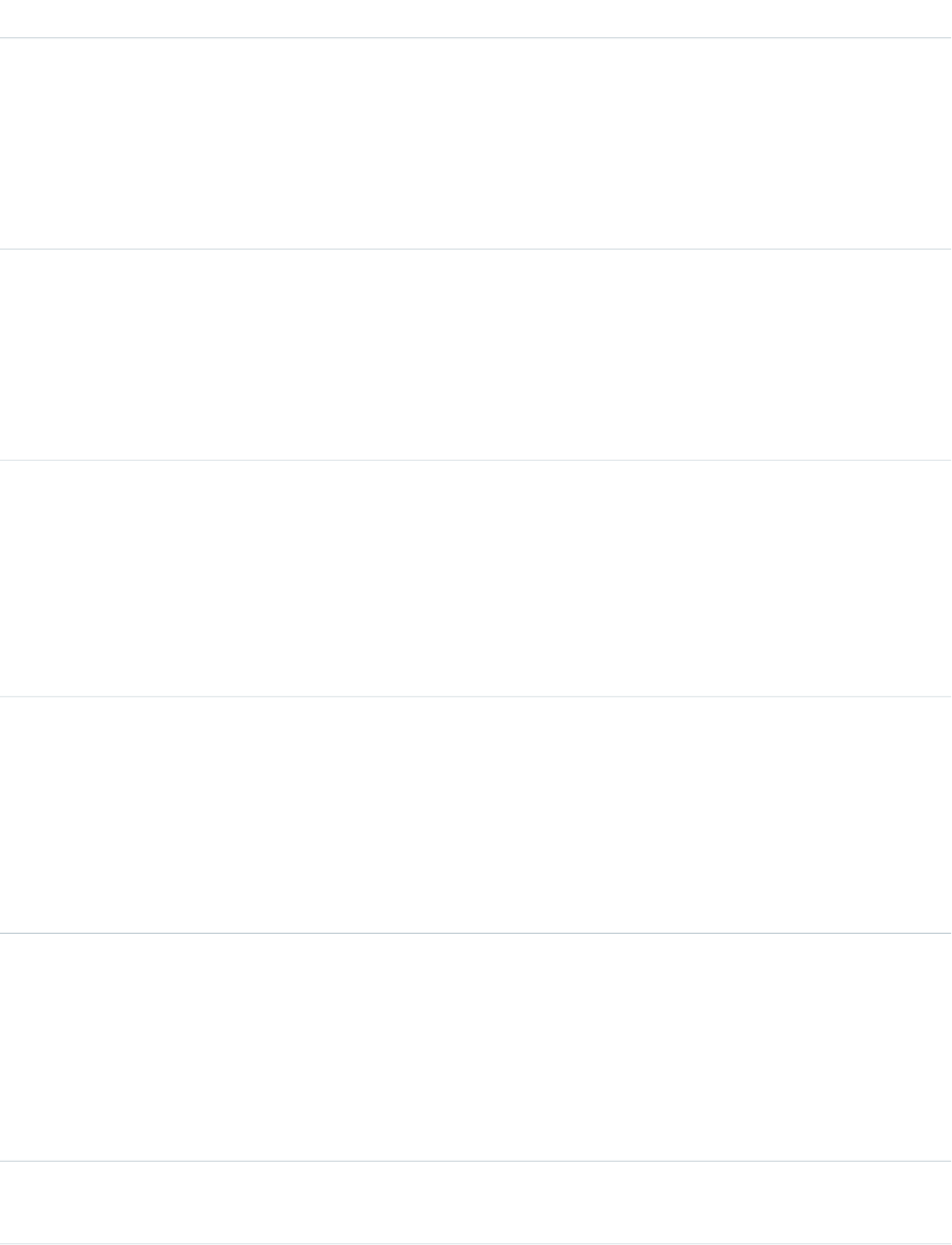
DetailsField Name
Type
phone
Fax
Properties
Nillable
Description
The company’s facsimile number.
Type
string
FifthNaics
Properties
Nillable
Description
A NAICS code that’s used to further classify an organization by industry.
Type
string
FifthNaicsDesc
Properties
Nillable
Description
A brief description of an organization’s line of business, based on the
corresponding NAICS code.
Type
string
FifthSic
Properties
Nillable
Description
A Standard Industrial Classification (SIC) code that’s used to further classify an
organization by industry.
Type
string
FifthSic8
Properties
Group, Nillable
Description
An additional SIC code used to further classify an organization by industry.
Maximum size is 8 characters.
Type
string
FifthSic8Desc
713
DatacloudDandBCompanyStandard Objects
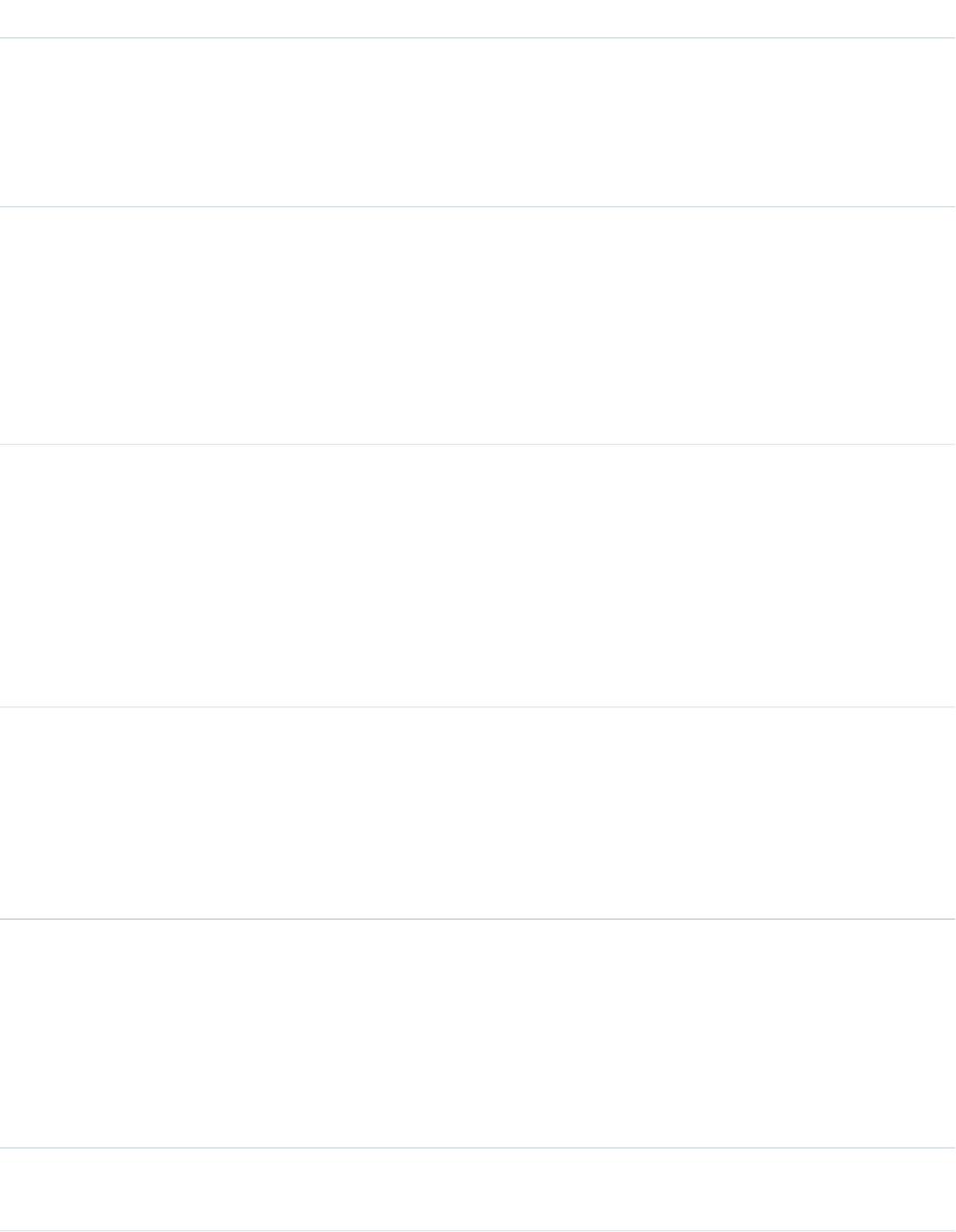
DetailsField Name
Properties
Group, Nillable
Description
A brief description of an organization’s line of business, based on the
corresponding SIC code. Maximum size is 80 characters.
Type
string
FifthSicDesc
Properties
Nillable
Description
A brief description of an organization’s line of business, based on the
corresponding SIC code.
Type
string
FipsMsaCode
Properties
Nillable
Description
The Federal Information Processing Standards (FIPS) and the Metropolitan
Statistical Area (MSA) codes identify the organization’s location. The MSA codes
are defined by the US Office of Management and Budget.
Type
string
FipsMsaDesc
Properties
Nillable
Description
A brief description of an organization’s FIPS MSA code.
Type
int
FortuneRank
Properties
Defaulted on create, Group, Nillable
Description
The numeric value of the company’s Fortune 1000 ranking. A null or blank value
means that the company isn’t ranked as a Fortune 1000 company.
Type
string
FourthNaics
714
DatacloudDandBCompanyStandard Objects
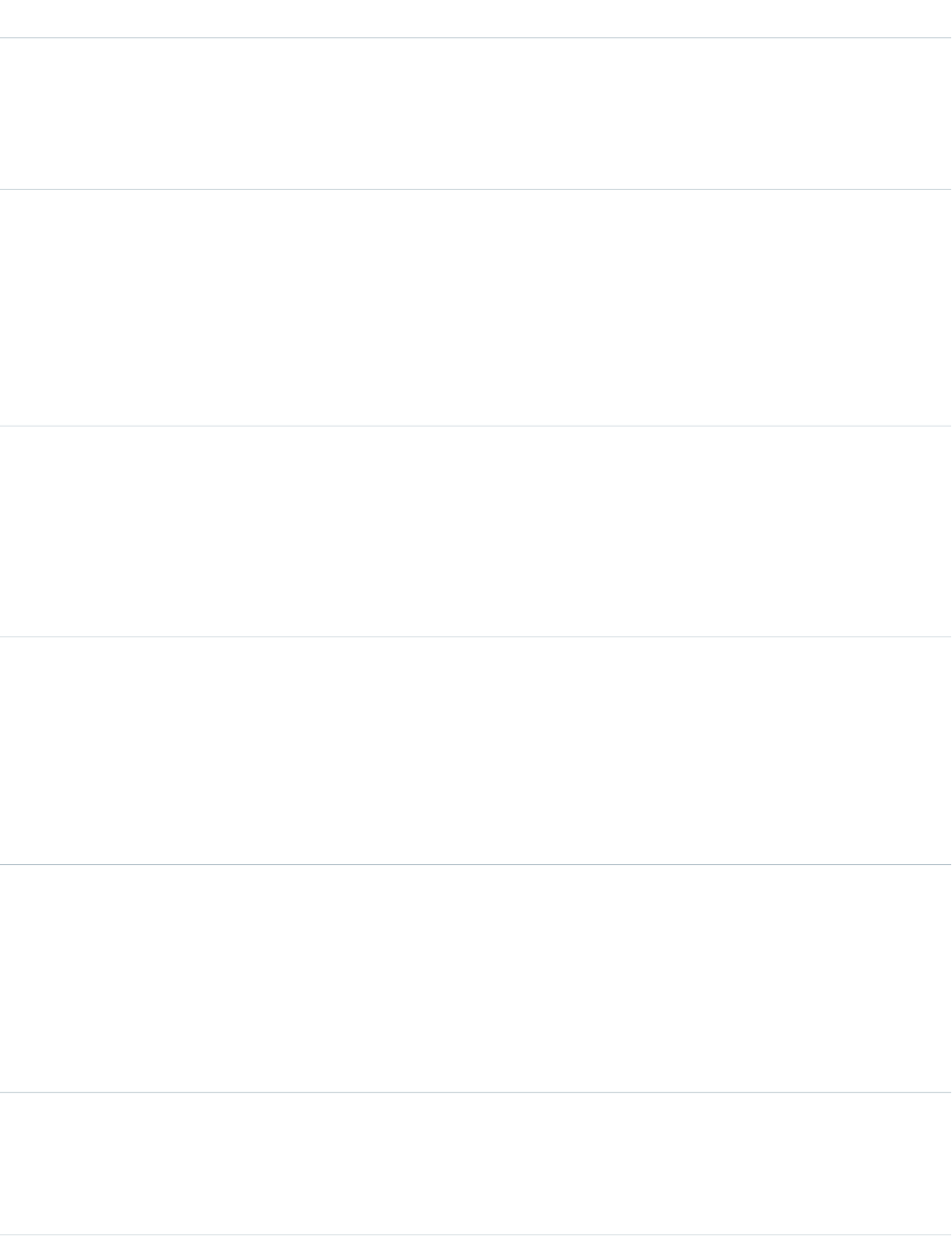
DetailsField Name
Properties
Nillable
Description
A NAICS code used to further classify an organization by industry.
Type
string
FourthNaicsDesc
Properties
Nillable
Description
A brief description of an organization’s line of business, based on the
corresponding NAICS code.
Type
string
FourthSic
Properties
Group, Nillable
Description
A SIC code used to further classify an organization by industry.
Type
string
FourthSic8
Properties
Group, Nillable
Description
An additional SIC code used to further classify an organization by industry.
Maximum size is 8 characters.
Type
string
FourthSic8Desc
Properties
Group, Nillable
Description
A brief description of an organization’s line of business, based on the
corresponding SIC code. Maximum size is 80 characters.
Type
string
FourthSicDesc
Properties
Nillable
715
DatacloudDandBCompanyStandard Objects
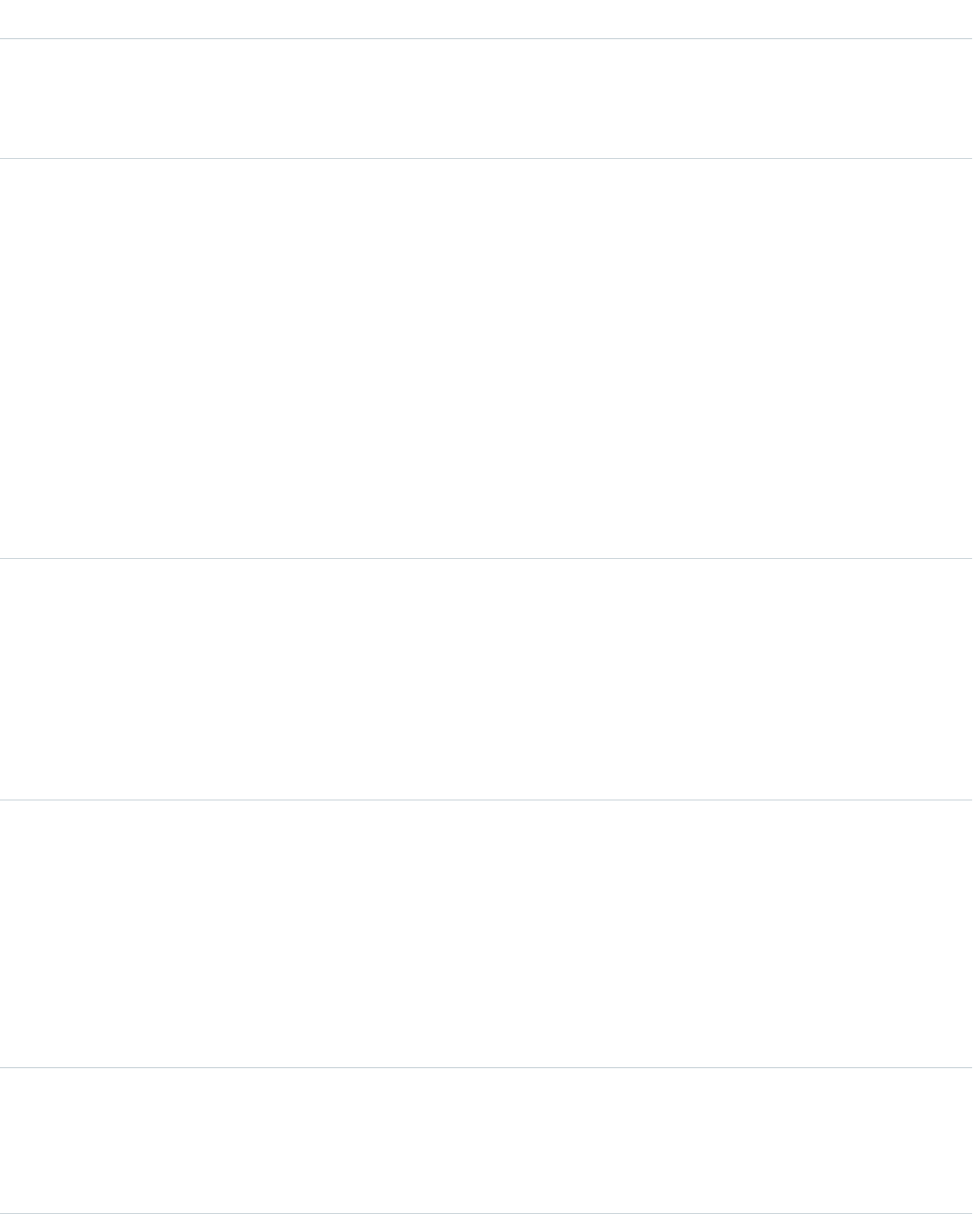
DetailsField Name
Description
A brief description of an organization’s line of business, based on the
corresponding SIC code.
Type
picklist
GeoCodeAccuracy
Properties
Nillable, Restricted picklist
Description
The level of accuracy of a location’s geographical coordinates compared with its
physical address. Available values include Rooftop level, Street
level, Block level, Census tract level, Mailing address
level, ZIP code level, Geocode could not be assigned,
Places the address in the correct city, Not matched,
State or Province Centroid, Street intersection, PO
BOX location, Non-US rooftop accuracy, County Centroid,
Sub Locality-Street Level, and Locality Centroid
Type
string
GlobalUltimateBusinessName
Properties
Nillable
Description
The primary name of the Global Ultimate, which is the highest entity within an
organization’s corporate structure and may oversee branches and subsidiaries.
Type
string
GlobalUltimateDunsNumber
Properties
Filter, Nillable
Description
The D-U-N-S number of the Global Ultimate, which is the highest-ranking entity
within an organization’s corporate structure and can oversee branches and
subsidiaries.
Type
double
GlobalUltimateTotalEmployees
Properties
Nillable
716
DatacloudDandBCompanyStandard Objects
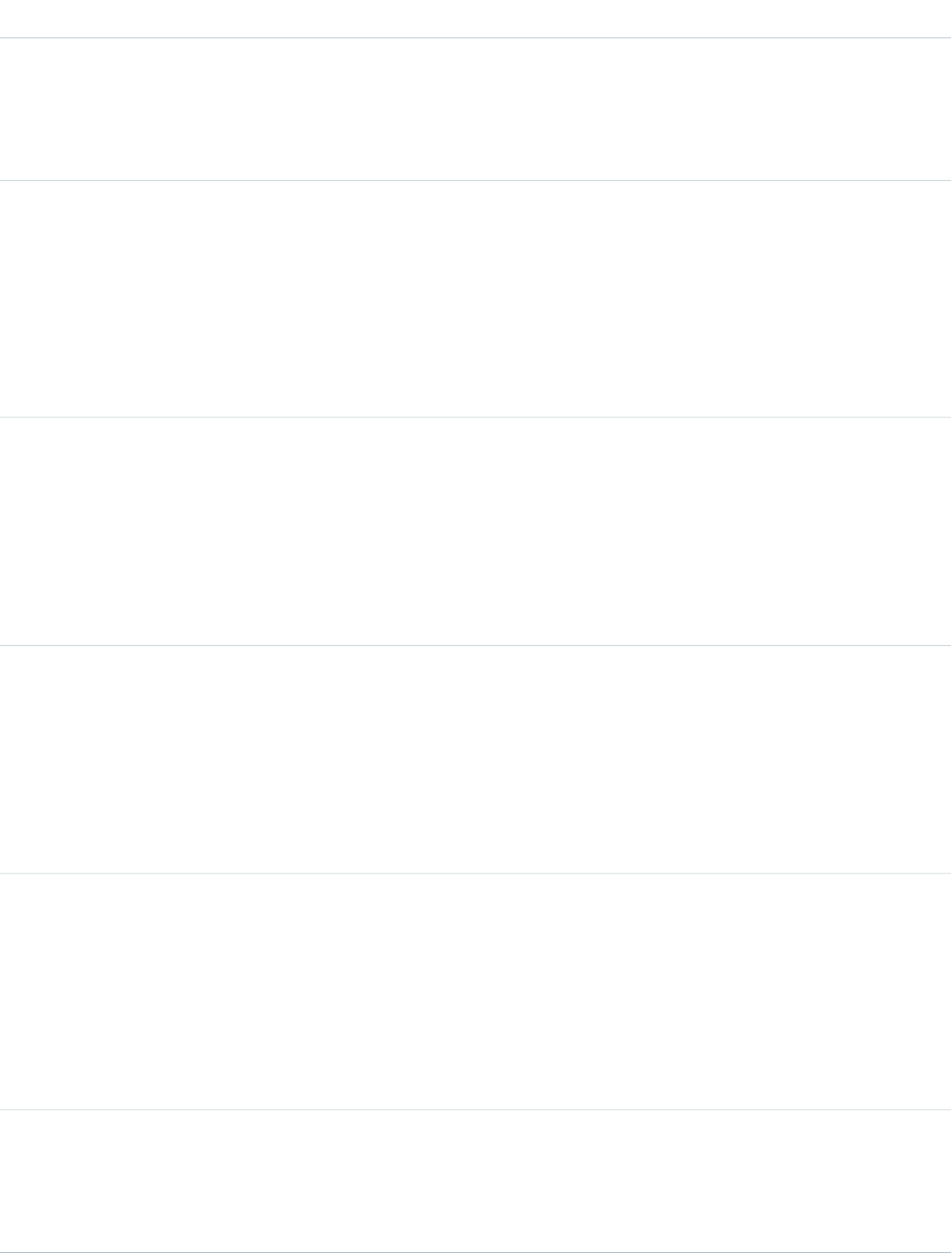
DetailsField Name
Description
The total number of employees at the Global Ultimate, which is the highest entity
within an organization’s corporate structure and may oversee branches and
subsidiaries.
Type
picklist
ImportExportAgent
Properties
Nillable, Restricted picklist
Description
Identifies whether a business imports goods or services, exports goods or services,
and/or is an agent for goods.
Type
string
IncludedInSnP500
Properties
Group, Nillable
Description
A true or false value. If true, the company is listed in the S&P 500 Index. If
false, the company isn’t listed in the S&P 500 Index.
Type
string
Industry
Properties
Group, Nillable
Description
A description of the type of industry such as Telecommunications, Agriculture,
or Electronics.
Type
boolean
IsOwned
Properties
Defaulted on create
Description
A true or false value. True, your organization owns the record. False, your
organization doesn’t own the record.
Type
boolean
IsParent
Properties
Defaulted on create,
717
DatacloudDandBCompanyStandard Objects

DetailsField Name
Description
A true or false value. True, the company is a parent company. False, the company
isn’t a parent company. A parent company owns other companies.
Type
string
Latitude
Properties
Nillable
Description
Used with longitude to specify a precise location, which is used to assess the
Geocode Accuracy.
Type
picklist
LegalStatus
Properties
Nillable, Restricted picklist
Description
Identifies the legal structure of an organization. Available values include
Cooperative, Nonprofit organization, Local government
body, Partnership of unknown type, and Foreign company.
Type
picklist
LocationStatus
Properties
Filter, Nillable, Restricted picklist
Description
Identifies the organizational status of a company. A numeric value represents
each value.
Numeric valueOrganizational status
0Single location: The business
has no branches or subsidiaries.
1Headquarters/Parent: A
parent company that owns more than
50 percent of another company. When
the company also has branches, it’s the
headquarters.
2Branch: A secondary location of a
business.
718
DatacloudDandBCompanyStandard Objects
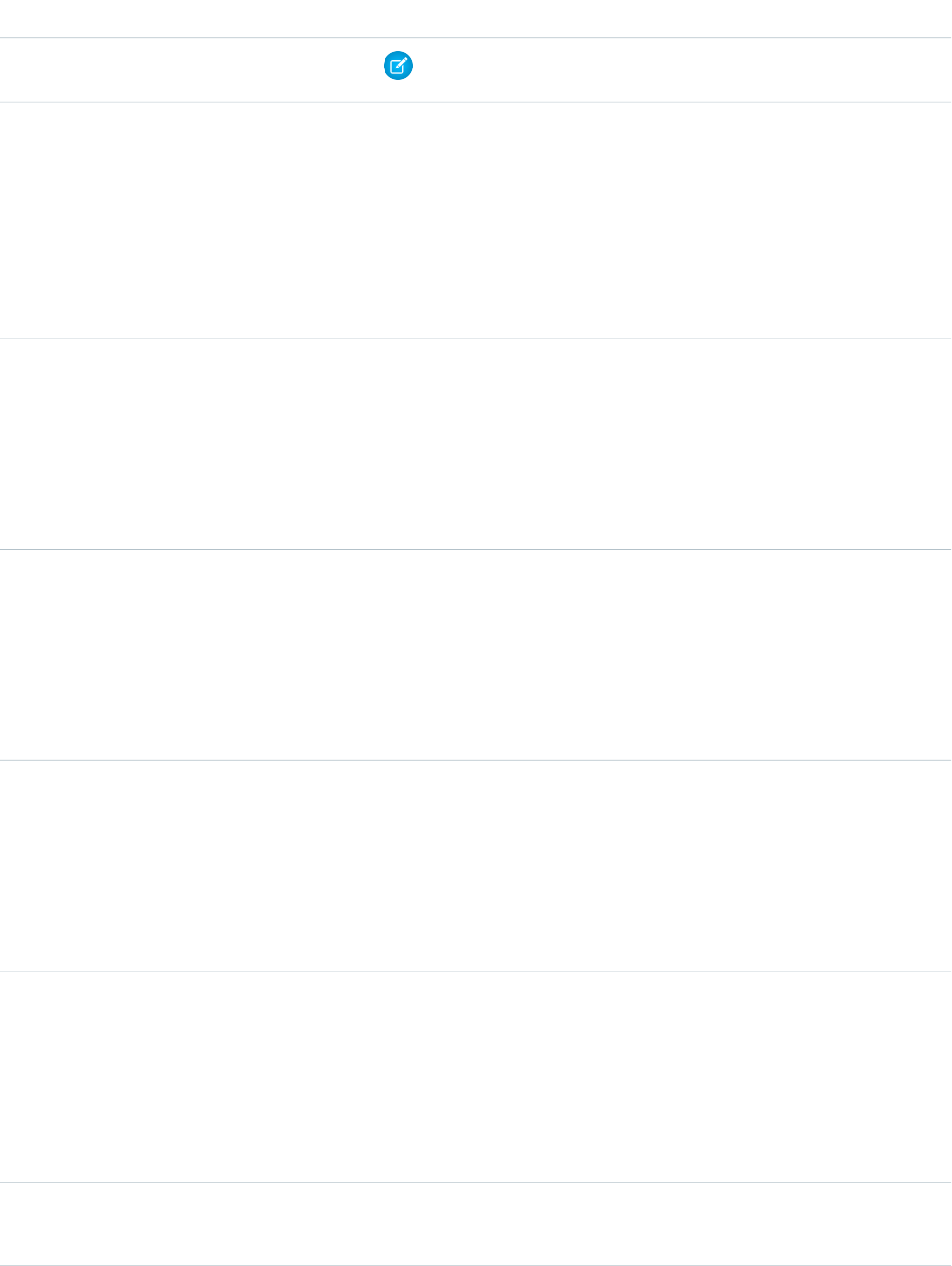
DetailsField Name
Note: Only the numeric value is accepted in an API request.
Type
string
Longitude
Properties
Nillable
Description
Used with latitude to specify a precise location, which is used to assess the
Geocode Accuracy.
Type
string
MailingCity
Properties
Nillable
Description
The city where a company has its mail delivered.
Type
string
MailingCountry
Properties
Nillable
Description
The country where a company has its mail delivered.
Type
string
MailingState
Properties
Nillable
Description
The state where a company has its mail delivered.
Type
string
MailingStreet
Properties
Nillable
Description
The street address where a company has its mail delivered.
Type
string
MailingZip
719
DatacloudDandBCompanyStandard Objects
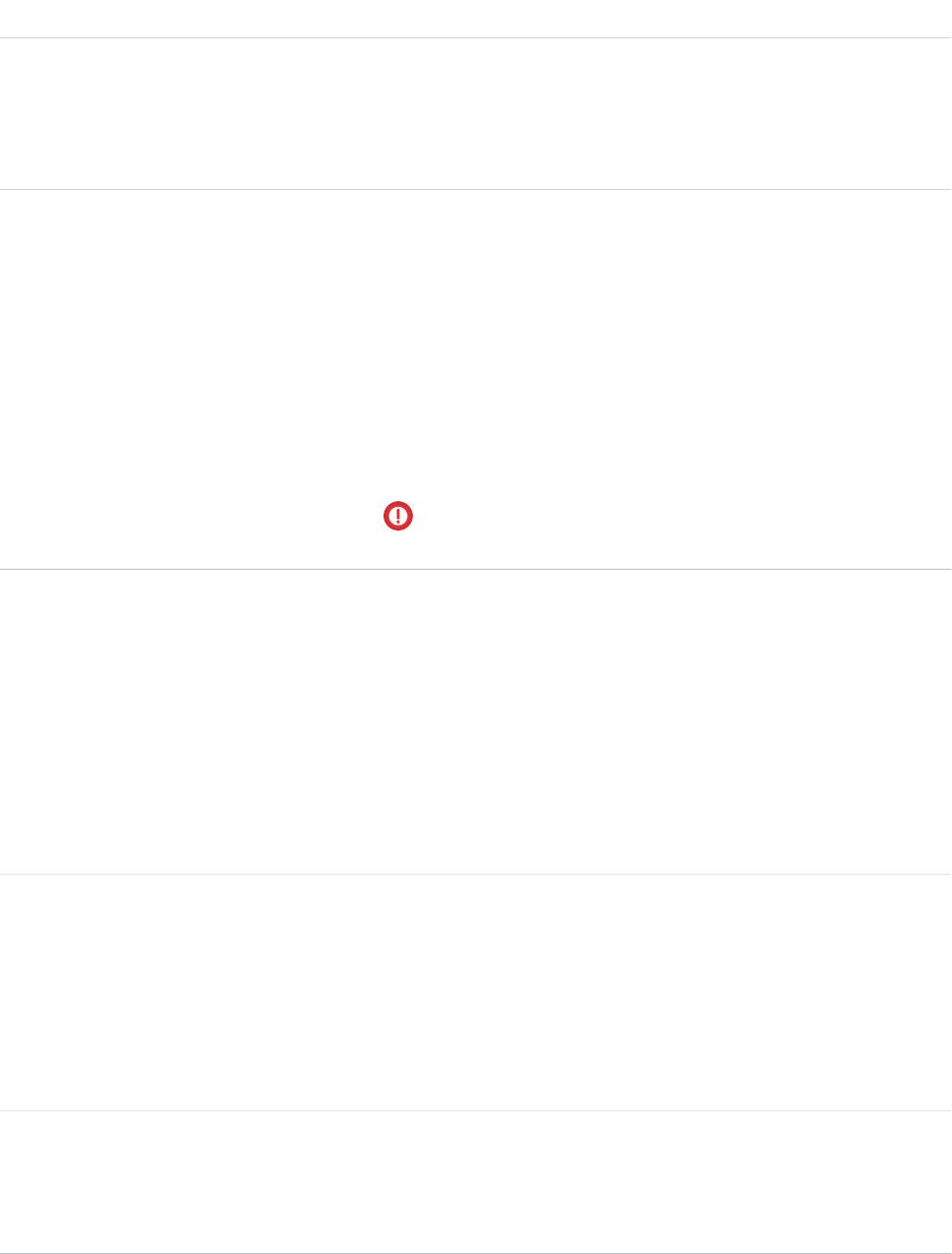
DetailsField Name
Properties
Nillable
Description
The postal zip code for the company.
Type
picklist
MarketingPreScreen
Properties
Nillable, Restricted picklist
Description
The probability that a company pays with a significant delay compared to the
agreed terms. The risk level is based on the standard Commercial Credit Score,
and ranges from low risk to high risk. Available values are High risk of
delinquency, Low risk of delinquency, and Moderate risk
of delinquency.
Important: Use this information for marketing pre-screening purposes
only.
Type
picklist
MarketingSegmentationCluster
Properties
Nillable, Restricted picklist
Description
Twenty-two distinct, mutually exclusive profiles, created as a result of cluster
analysis of Dun & Bradstreet data for US organizations. Available values include
High-Tension Branches of Insurance/Utility
Industries, Rapid-Growth Large Businesses,
Labor-Intensive Giants, Spartans, Main Street USA.
Type
picklist
MinorityOwned
Properties
Nillable, Restricted picklist
Description
Indicates whether an organization is owned or controlled by a member of a
minority group.
Type
string
Name
Properties
Filter, Nillable
720
DatacloudDandBCompanyStandard Objects
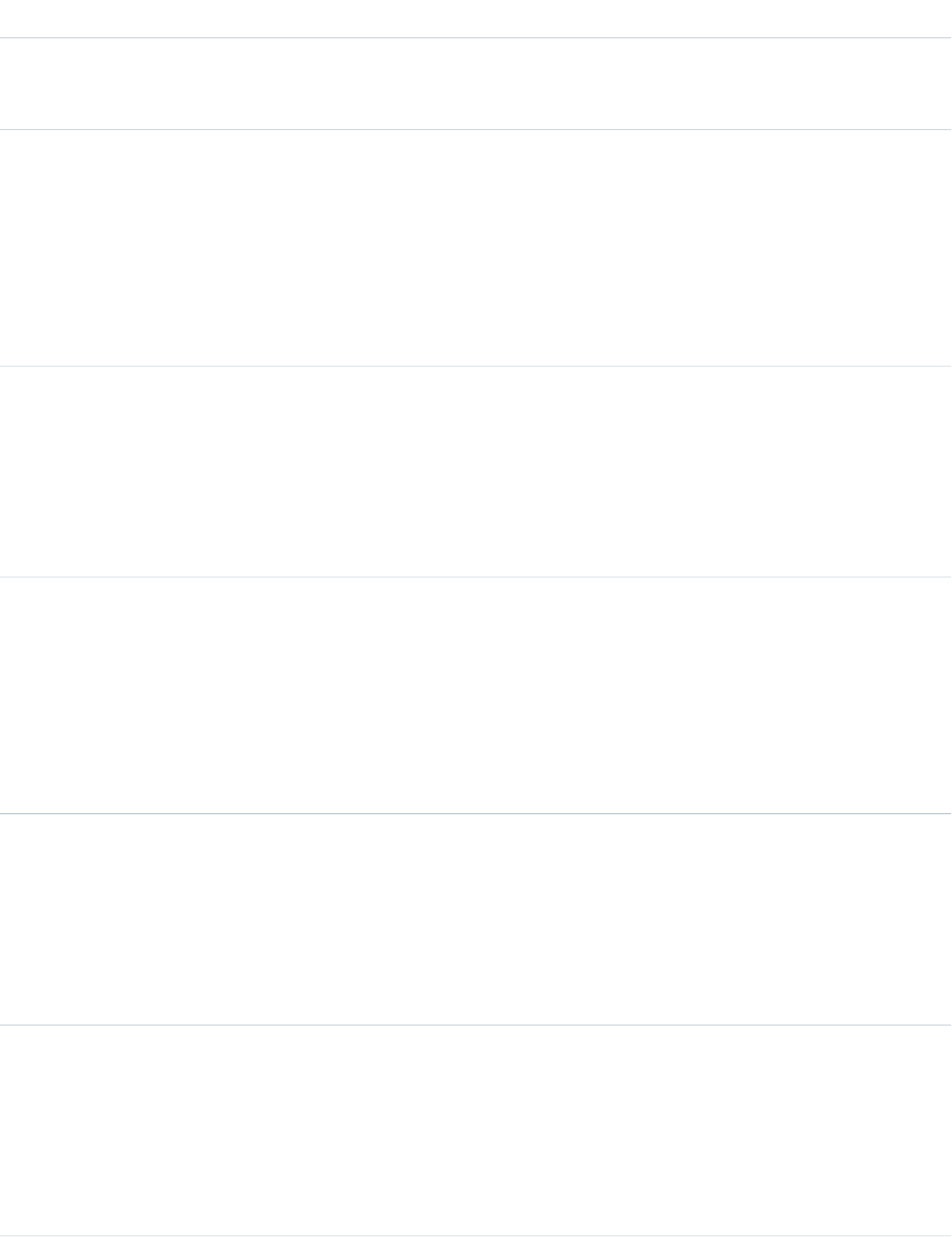
DetailsField Name
Description
The primary or registered name of a company.
Type
string
NationalId
Properties
Nillable
Description
The identification number used in some countries for business registration and
tax collection.
Type
picklist
NationalIdType
Properties
Nillable, Restricted picklist
Description
A code value that identifies the type of national identification number that’s used.
Type
picklist
OutOfBusiness
Properties
Nillable, Restricted picklist
Description
Indicates whether the company at the specified address has discontinued
operations.
Type
picklist
OwnOrRent
Properties
Nillable, Restricted picklist
Description
Indicates whether a company owns or rents the building it occupies.
Type
string
ParentOrHqBusinessName
Properties
Nillable
Description
The primary name of the parent or headquarters company.
721
DatacloudDandBCompanyStandard Objects
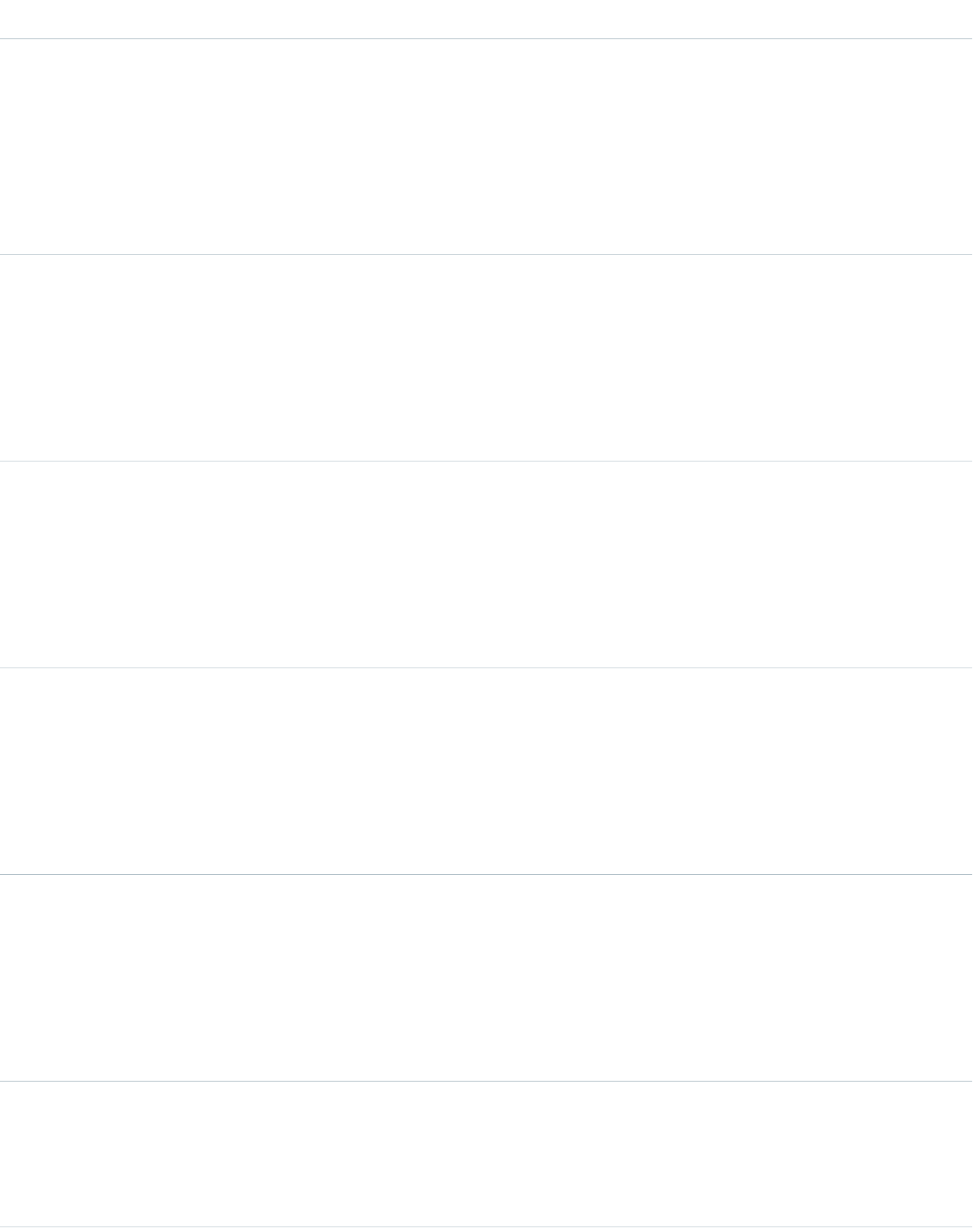
DetailsField Name
Type
string
ParentOrHqDunsNumber
Properties
Filter, Nillable
Description
The D-U-N-S number for the parent or headquarters.
Type
phone
Phone
Properties
Nillable
Description
A company’s primary telephone number.
Type
int
PremisesMeasure
Properties
Group, Nillable
Description
A numeric value for the measurement of the premises.
Type
string
PremisesMeasureReliability
Properties
Group, Nillable
Description
A descriptive accuracy of the measurement such as actual, estimated, or modeled.
Type
string
PremisesMeasureUnit
Properties
Group, Nillable
Description
A descriptive measurement unit such as acres, square meters, or square feet.
Type
string
PrimaryNaics
Properties
Nillable
722
DatacloudDandBCompanyStandard Objects
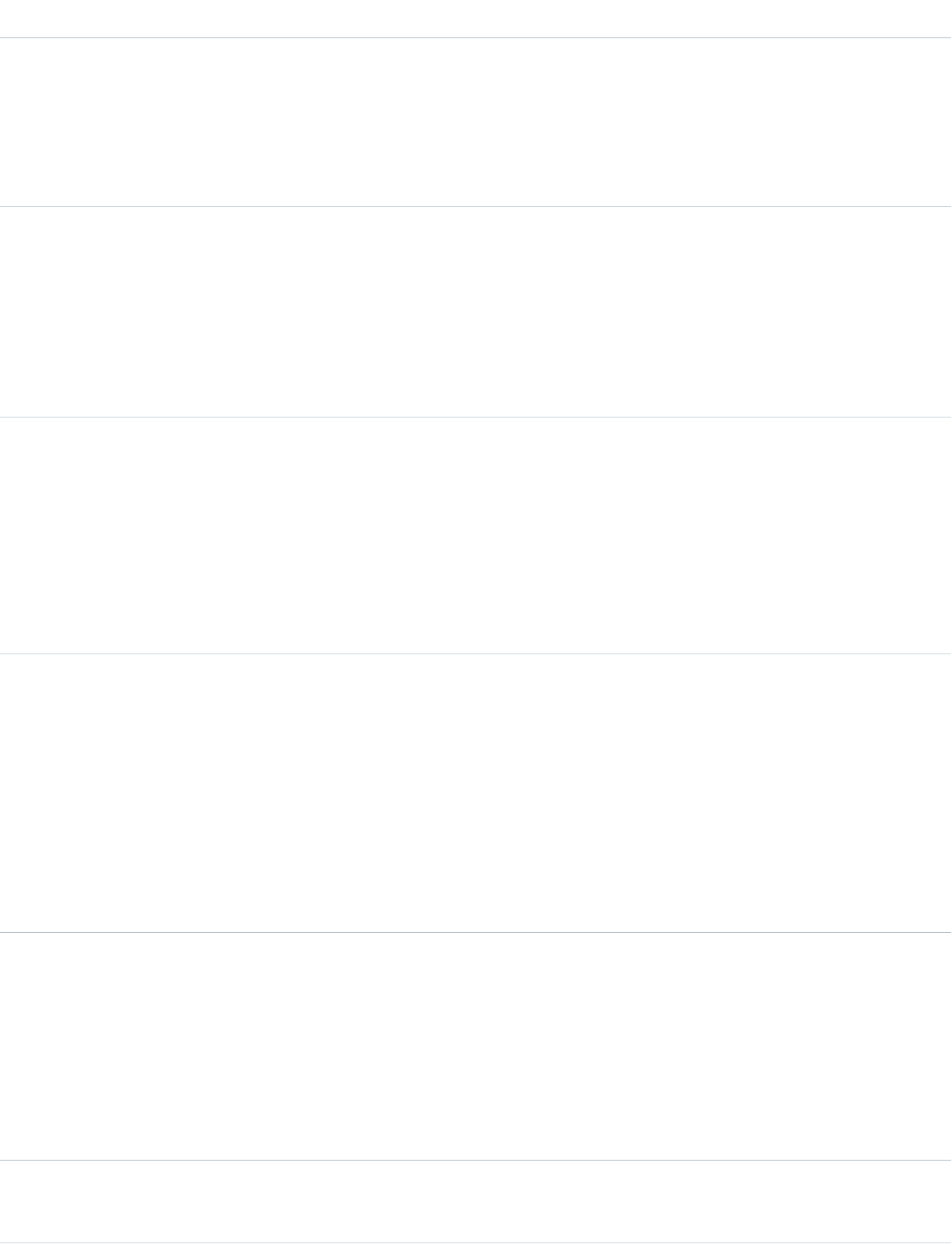
DetailsField Name
Description
The six-digit North American Industry Classification System (NAICS) code is the
standard used by business and government to classify business establishments
according to their economic activity for the purpose of collecting, analyzing, and
publishing statistical data related to the US business economy.
Type
string
PrimaryNaicsDesc
Properties
Nillable
Description
A brief description of an organization’s line of business, based on its NAICS code.
Type
string
PrimarySic
Properties
Nillable
Description
The four-digit SIC code that’s used to categorize business establishments by
industry.
Type
string
PrimarySic8
Properties
Group, Nillable
Description
The eight-digit Standard Industrial Classification (SIC) code is used to categorize
business establishments by industry. The full list of values can be found at the
Optimizer Resources page maintained by Dun & Bradstreet. Maximum size is 8
characters.
Type
string
PrimarySic8Desc
Properties
Group, Nillable
Description
A brief description of an organization’s line of business, based on the
corresponding SIC code. Maximum size is 80 characters.
Type
string
PrimarySicDesc
723
DatacloudDandBCompanyStandard Objects
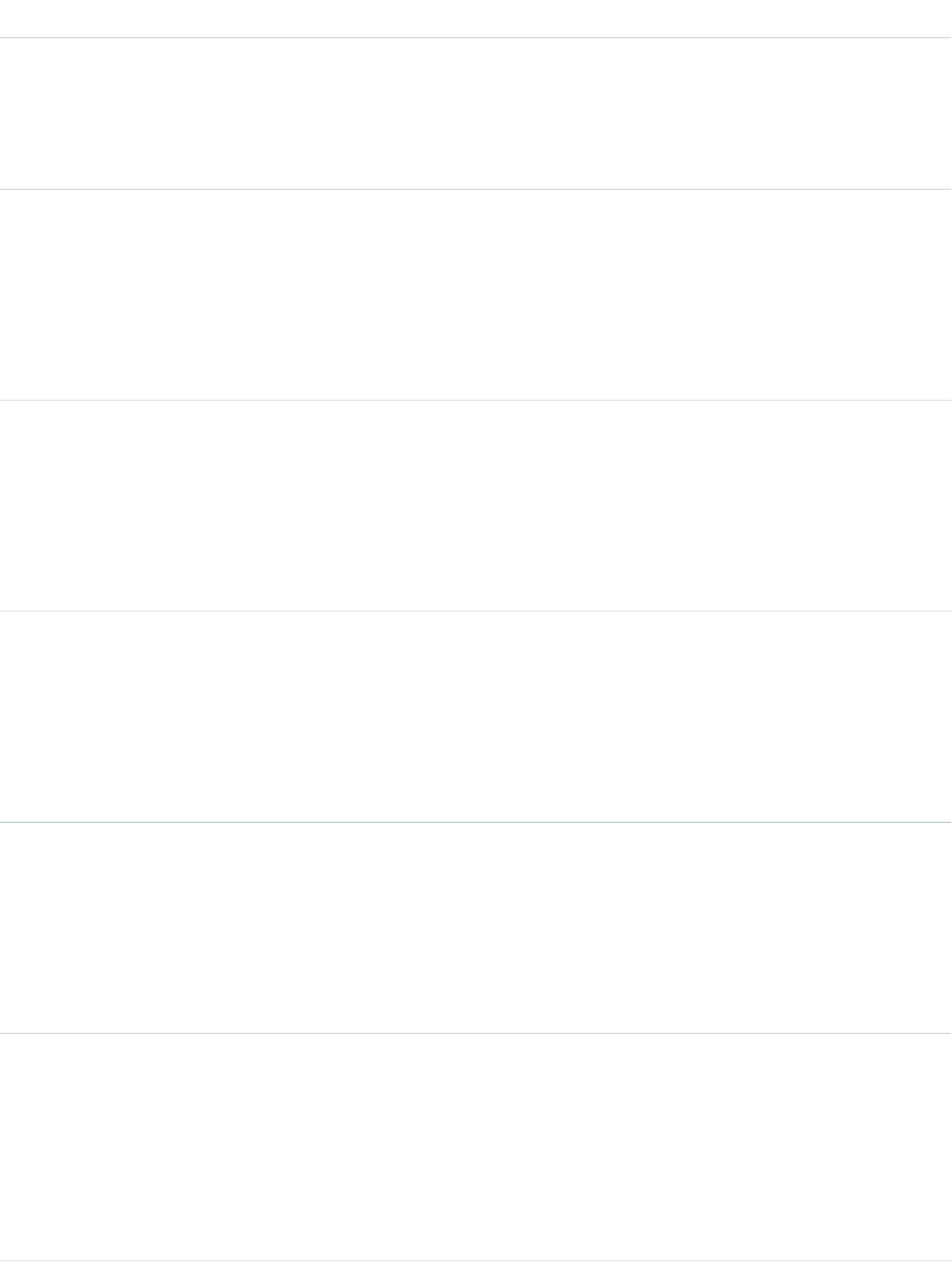
DetailsField Name
Properties
Nillable
Description
A brief description of an organization’s line of business, based on its SIC code.
Type
int
PriorYearEmployees
Properties
Group, Nillable
Description
The total number of employees for the prior year.
Type
double
PriorYearRevenue
Properties
Nillable
Description
The annual revenue for the prior year.
Type
picklist
PublicIndicator
Properties
Nillable, Restricted picklist
Description
Indicates whether ownership of the company is public or private.
Type
double
Revenue
Properties
Nillable
Description
The annual revenue of a company in US dollars.
Type
double
SalesTurnoverGrowthRate
Properties
Nillable
Description
The increase in annual revenue from the previous value for an equivalent period
expressed as a decimal percentage.
724
DatacloudDandBCompanyStandard Objects
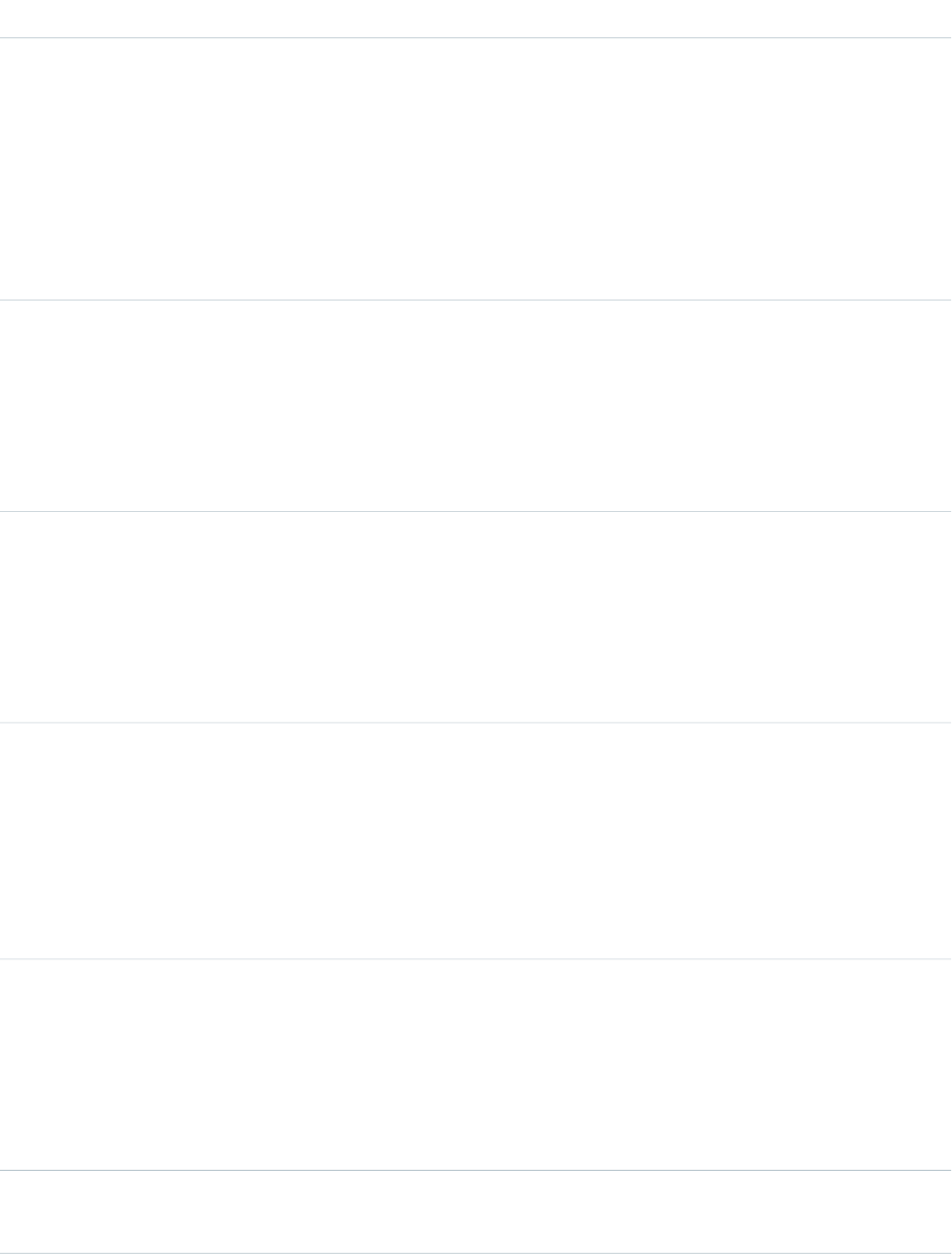
DetailsField Name
Type
double
SalesVolume
Properties
Nillable
Description
The total annual sales revenue in the headquarters’ local currency. Dun &
Bradstreet tracks revenue data for publicly traded companies, Global Ultimates,
Domestic Ultimates, and some headquarters.
Type
picklist
SalesVolumeReliability
Properties
Nillable, Restricted picklist
Description
The reliability of the SalesVolume figure.
Type
string
SecondNaics
Properties
Nillable
Description
A NAICS code used to further classify an organization by industry.
Type
string
SecondNaicsDesc
Properties
Nillable
Description
A brief description of an organization’s line of business, based on the
corresponding NAICS code.
Type
string
SecondSic
Properties
Nillable
Description
A SIC code used to further classify an organization by industry.
Type
string
SecondSic8
725
DatacloudDandBCompanyStandard Objects
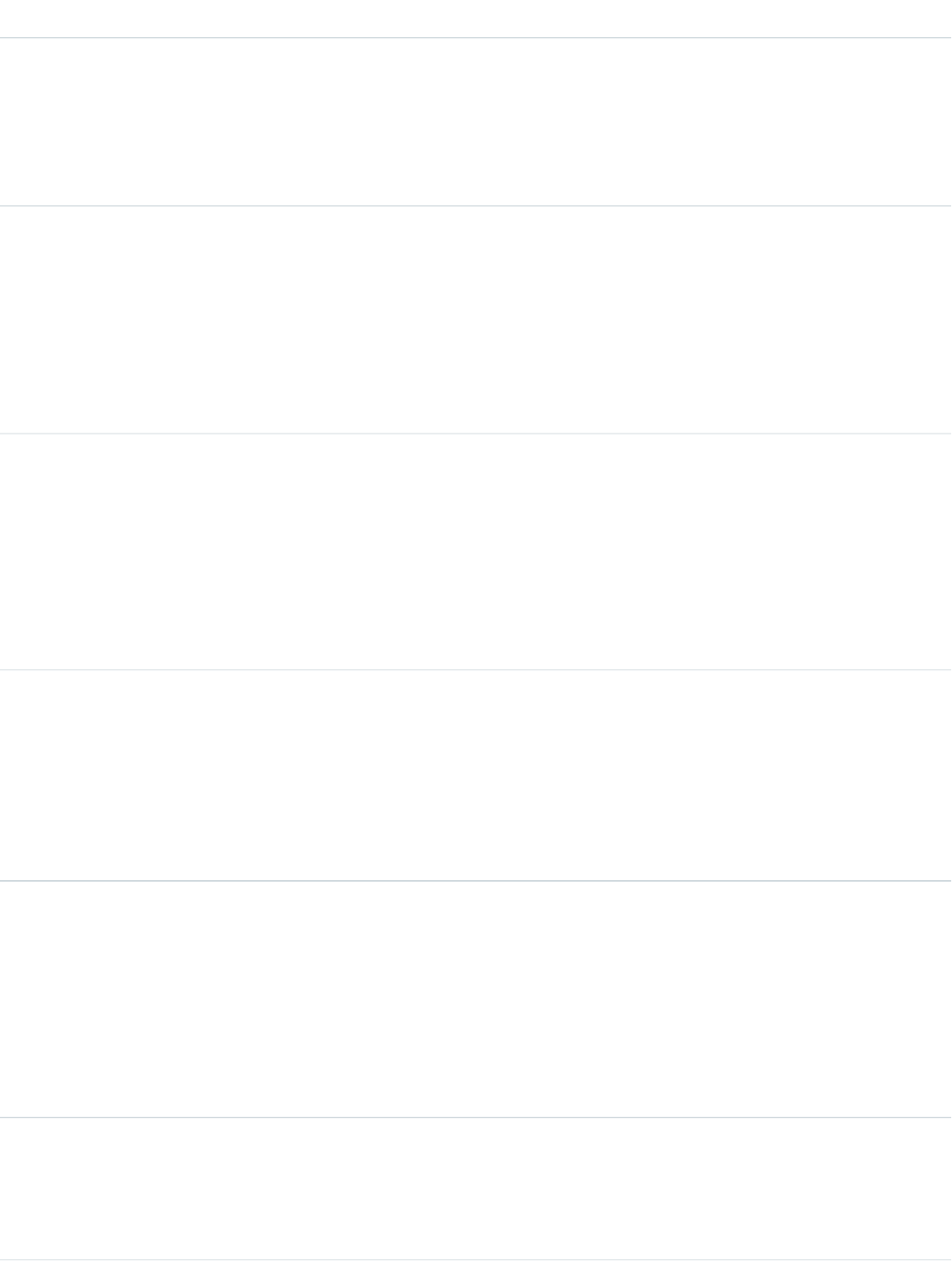
DetailsField Name
Properties
Group, Nillable
Description
An additional SIC code used to further classify an organization by industry.
Maximum size is 8 characters.
Type
string
SecondSic8Desc
Properties
Group, Nillable
Description
A brief description of an organization’s line of business, based on the
corresponding SIC code. Maximum size is 80 characters.
Type
string
SecondSicDesc
Properties
Nillable
Description
A brief description of an organization’s line of business, based on the
corresponding SIC code.
Type
string
SixthNaics
Properties
Nillable
Description
A NAICS code used to further classify an organization by industry.
Type
string
SixthNaicsDesc
Properties
Nillable
Description
A brief description of an organization’s line of business, based on the
corresponding SIC code.
Type
string
SixthSic
Properties
Nillable
726
DatacloudDandBCompanyStandard Objects
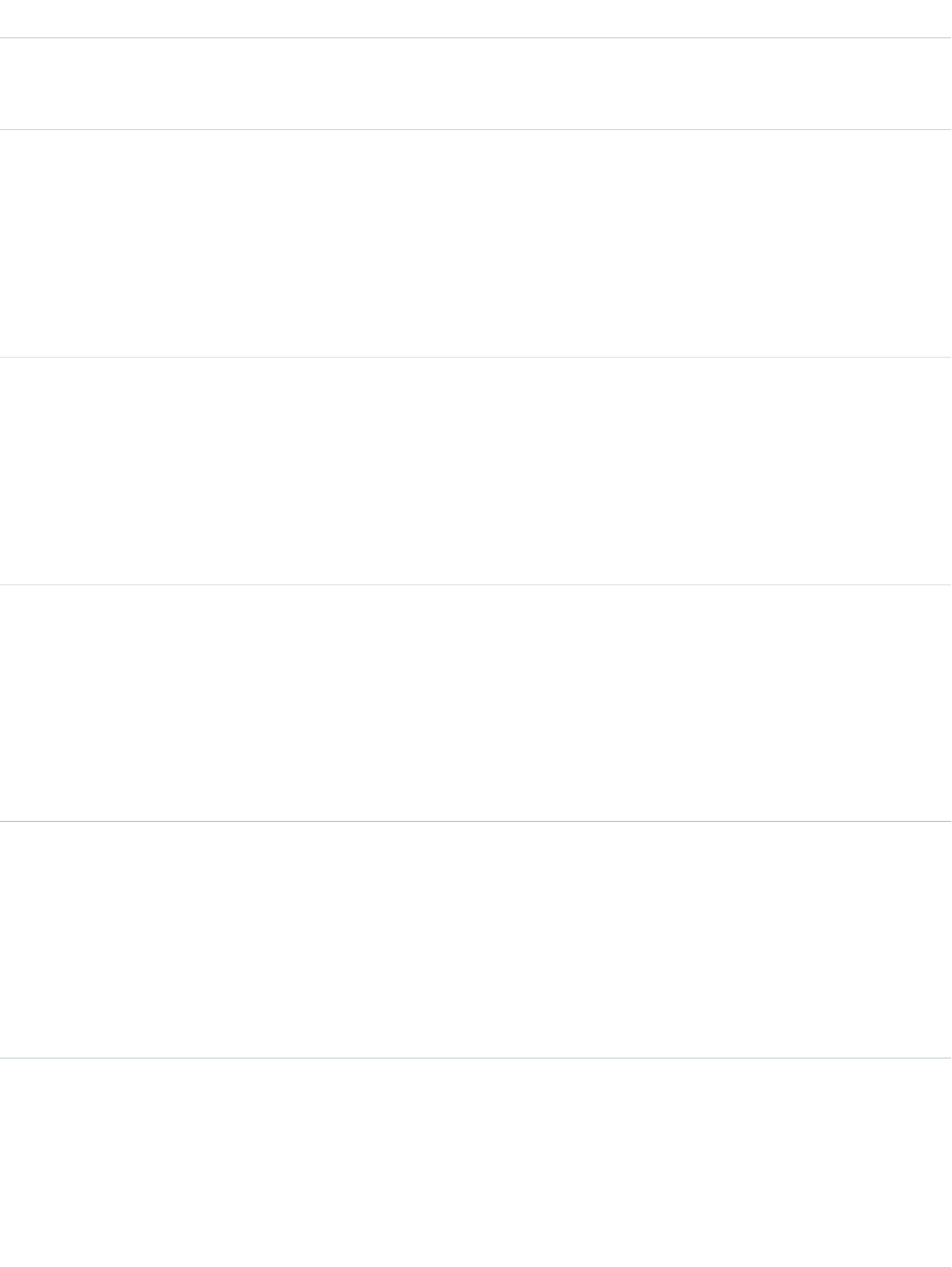
DetailsField Name
Description
A SIC code used to further classify an organization by industry.
Type
string
SixthSic8
Properties
Group, Nillable
Description
An additional SIC code used to further classify an organization by industry.
Maximum size is 8 characters.
Type
string
SixthSic8Desc
Properties
Group, Nillable
Description
A brief description of an organization’s line of business, based on the
corresponding SIC code. Maximum size is 80 characters.
Type
string
SixthSicDesc
Properties
Nillable
Description
A brief description of an organization’s line of business, based on the
corresponding SIC code.
Type
picklist
SmallBusiness
Properties
Nillable, Restricted picklist
Description
Indicates whether the company is designated a small business as defined by the
Small Business Administration of the US government.
Type
string
State
Properties
Nillable
Description
The state where a company is physically located.
727
DatacloudDandBCompanyStandard Objects
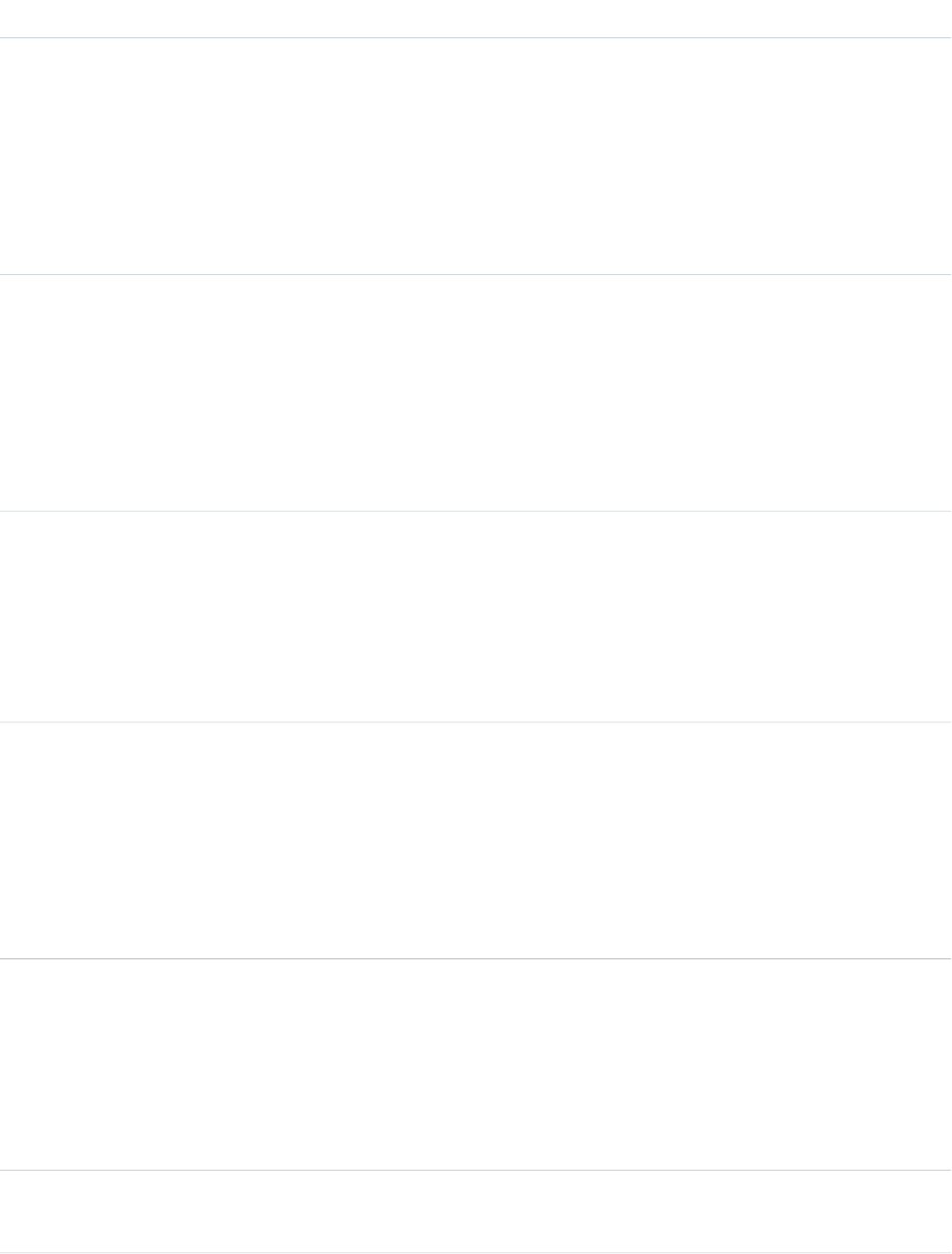
DetailsField Name
Type
string
StockExchange
Properties
Nillable
Description
The corresponding exchange for a company’s stock symbol, for example, NASDAQ
or NYSE.
Type
string
StockSymbol
Properties
Nillable
Description
The abbreviation that’s used to identify publicly traded shares of a particular
stock.
Type
string
Street
Properties
Nillable
Description
The street address where a company is physically located.
Type
picklist
Subsidiary
Properties
Nillable, Restricted picklist
Description
Indicates whether a company is more than 50 percent owned by another
organization.
Type
string
ThirdNaics
Properties
Nillable
Description
A NAICS code used to further classify an organization by industry.
Type
string
ThirdNaicsDesc
728
DatacloudDandBCompanyStandard Objects
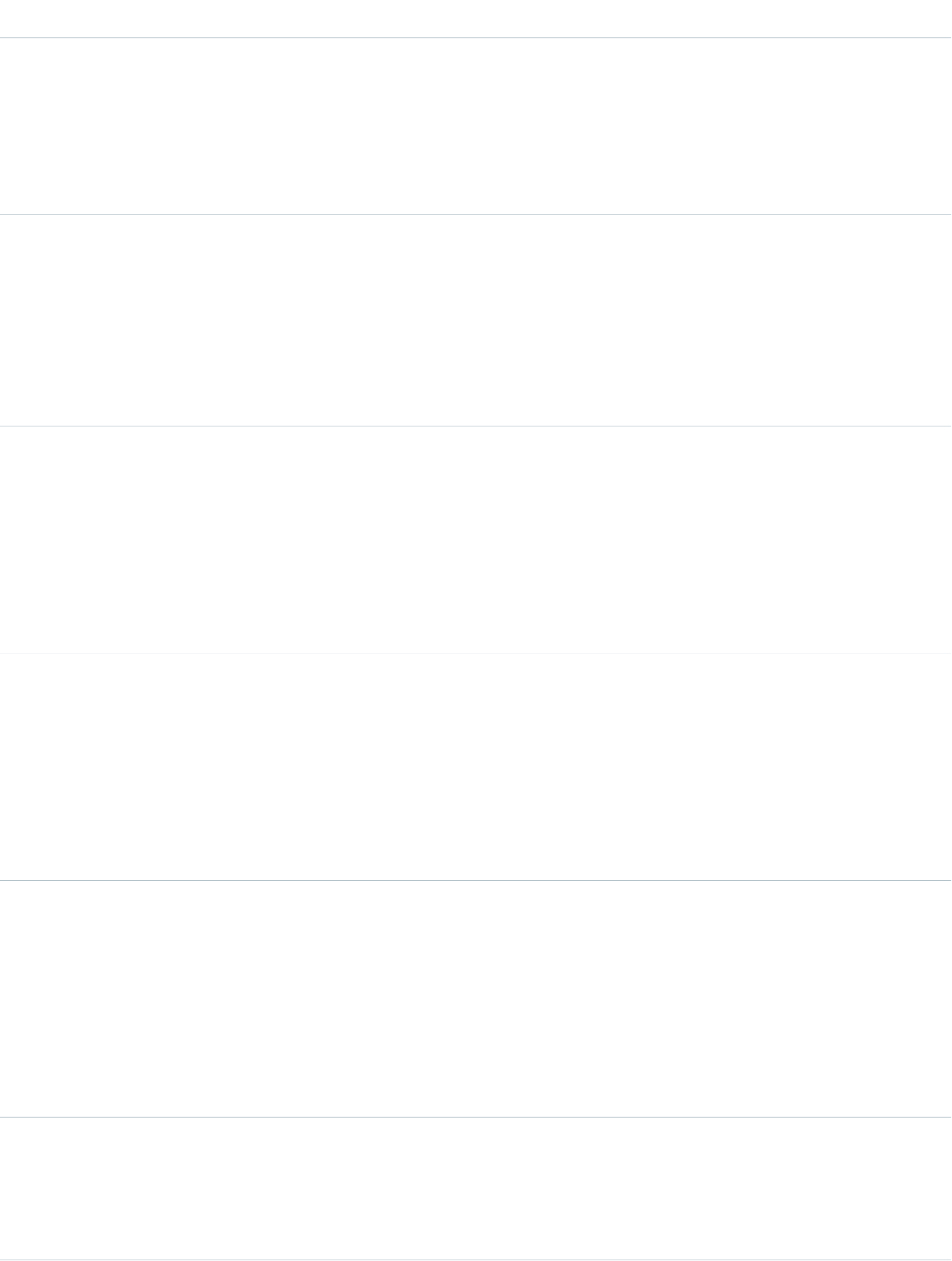
DetailsField Name
Properties
Nillable
Description
A brief description of an organization’s line of business, based on the
corresponding NAICS code.
Type
string
ThirdSic
Properties
Nillable
Description
A SIC code used to further classify an organization by industry.
Type
string
ThirdSic8
Properties
Group, Nillable
Description
An additional SIC code used to further classify an organization by industry.
Maximum size is 8 characters.
Type
string
ThirdSic8Desc
Properties
Group, Nillable
Description
A brief description of an organization’s line of business, based on the
corresponding SIC code. Maximum size is 80 characters.
Type
string
ThirdSicDesc
Properties
Nillable
Description
A brief description of an organization’s line of business, based on the
corresponding SIC code.
Type
string
TradeStyle1
Properties
Nillable
729
DatacloudDandBCompanyStandard Objects
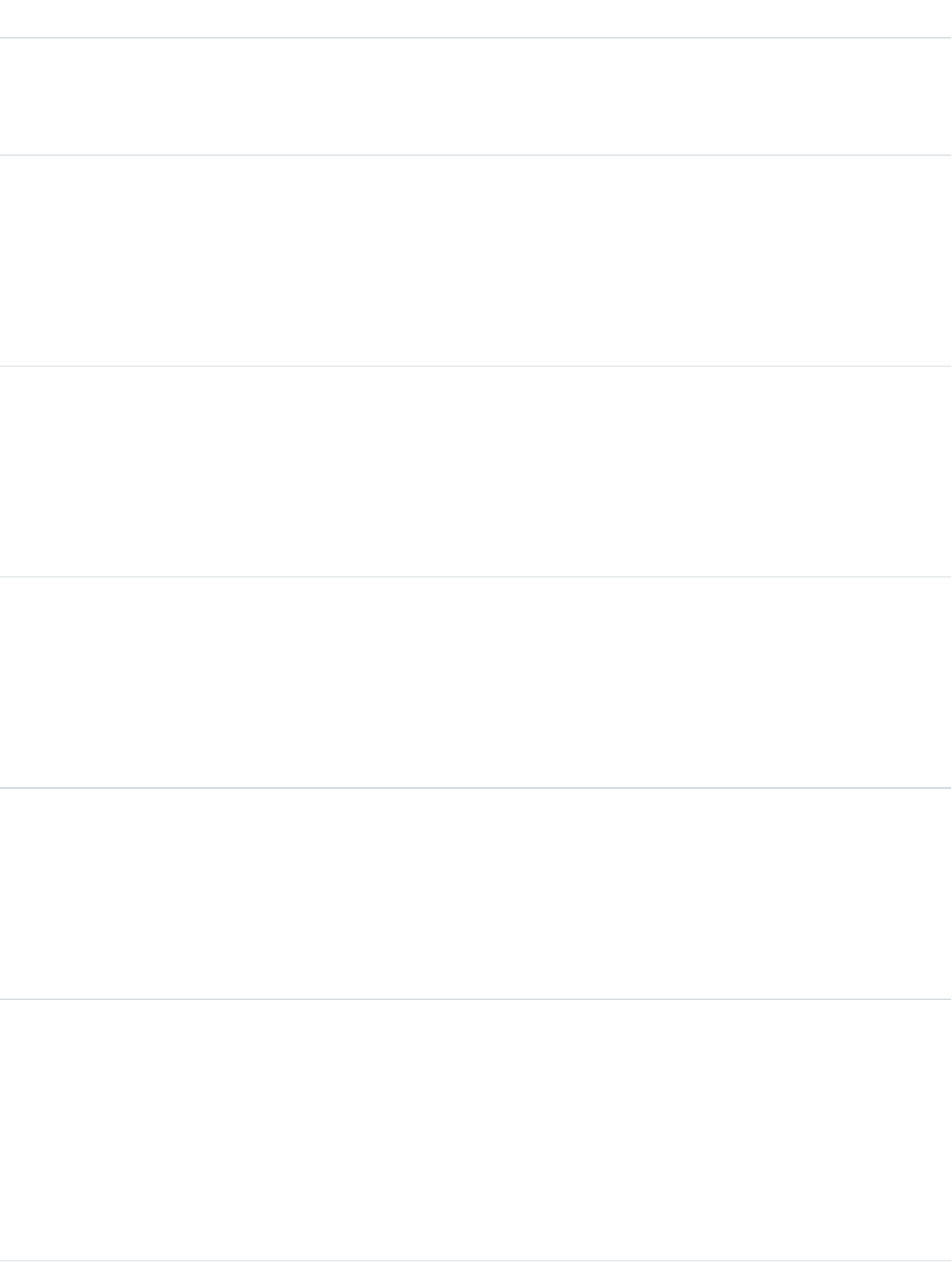
DetailsField Name
Description
A name, different from its legal name, that an organization may use for conducting
business. Similar to “Doing business as” or “DBA”.
Type
string
TradeStyle2
Properties
Nillable
Description
A tradestyle used by the organization.
Type
string
TradeStyle3
Properties
Nillable
Description
A tradestyle used by the organization.
Type
string
TradeStyle4
Properties
Nillable
Description
A tradestyle used by the organization.
Type
string
TradeStyle5
Properties
Nillable
Description
A tradestyle used by the organization.
Type
string
UsTaxId
Properties
Nillable
Description
The identification number for the company used by the Internal Revenue Service
(IRS) in the administration of tax laws. Also referred to as Federal Taxpayer
Identification Number.
730
DatacloudDandBCompanyStandard Objects
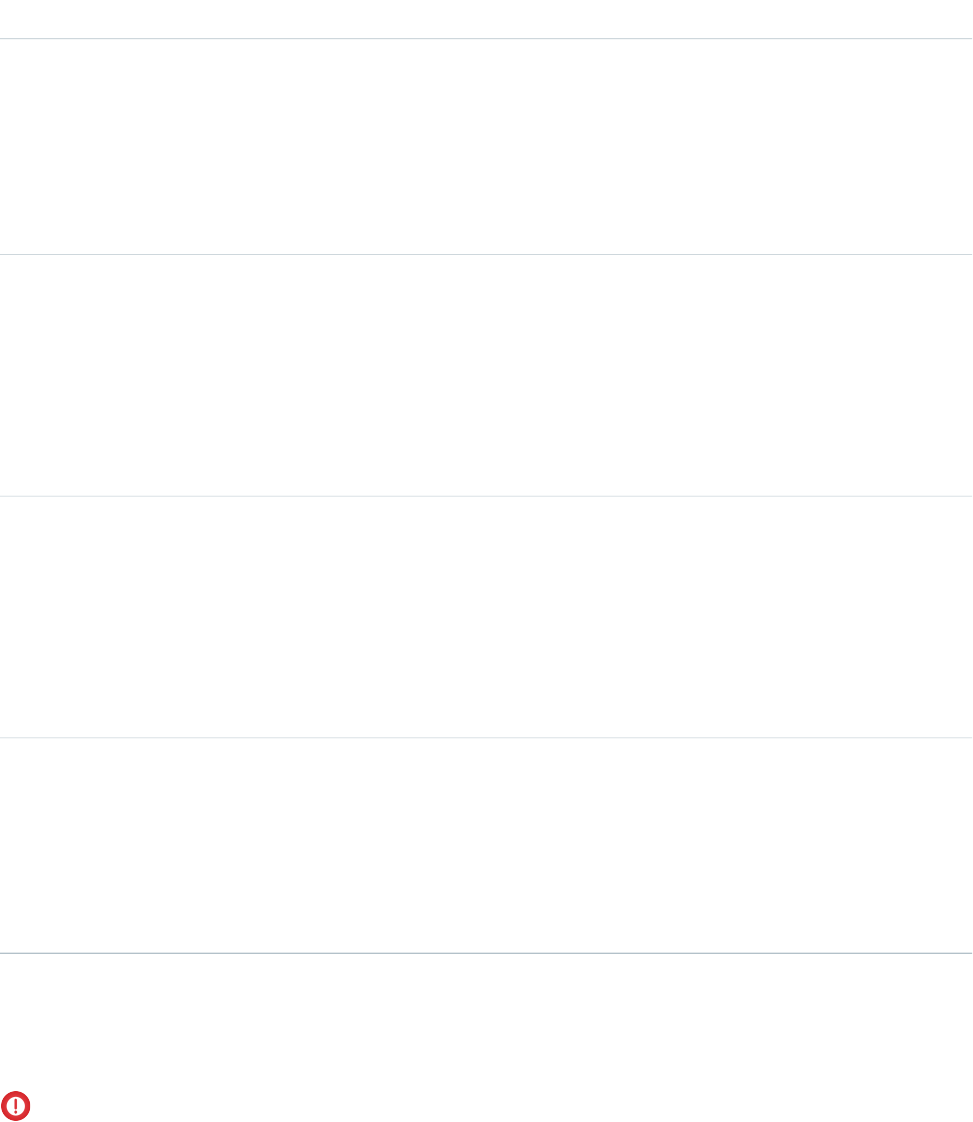
DetailsField Name
Type
url
Website
Properties
Filter, Group, Nillable
Description
An organization’s primary website address.
Type
picklist
WomenOwned
Properties
Nillable, Restricted picklist
Description
Indicates whether a company is more than 50 percent owned or controlled by
a woman.
Type
string
YearStarted
Properties
Nillable
Description
The year when the company was established or the year when current ownership
or management assumed control of the company.
Type
string
Zip
Properties
Nillable
Description
A five or nine-digit code that’s used to help sort mail.
Usage
Use this object to return D&B Company information. These fields are read-only.
Important: DatacloudDandBCompany can’t be used in Apex test methods, because an external web service call is required to
access it. These calls are not allowed in Apex test methods.
731
DatacloudDandBCompanyStandard Objects
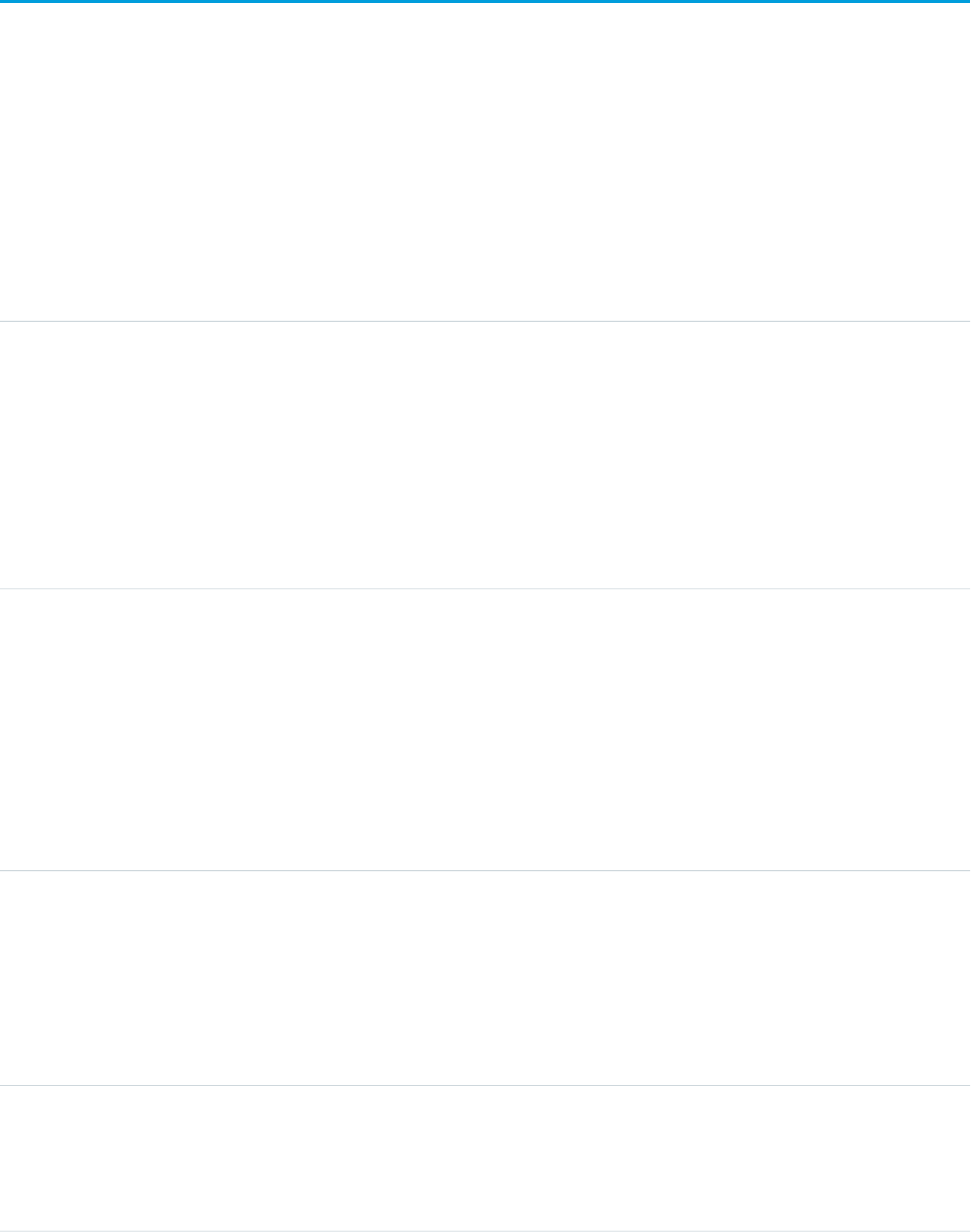
DatacloudOwnedEntity
Represents fields in the DatacloudOwnedEntity object. The DatacloudOwnedEntity object tracks user-purchased records. This object is
available in API version 30.0 or later.
Supported Calls
create(), describeSObjects(), getDeleted(), getUpdated(), query(), retrieve()
Fields
DetailsField Name
Type
string
DataDotComKey
Properties
Create, Filter, Sort
Description
The Data.com contact or company record identification number used by the
DatacloudPurchaseUsage object to keep track of purchased records. This is
equivalent to the Data.com record ID for a contact or company.
Type
picklist
DatacloudEntityType
Properties
Create, Filter, Restricted picklist, Sort
Description
The type of Data.com record you want to purchase.
•0—contact
•1—company
Type
string
Name
Properties
Autonumber, Defaulted on create, Filter, Sort
Description
An optional field used to name your record.
Type
picklist
PurchaseType
Properties
Filter, Group, Nillable, Restricted picklist, Sort
732
DatacloudOwnedEntityStandard Objects
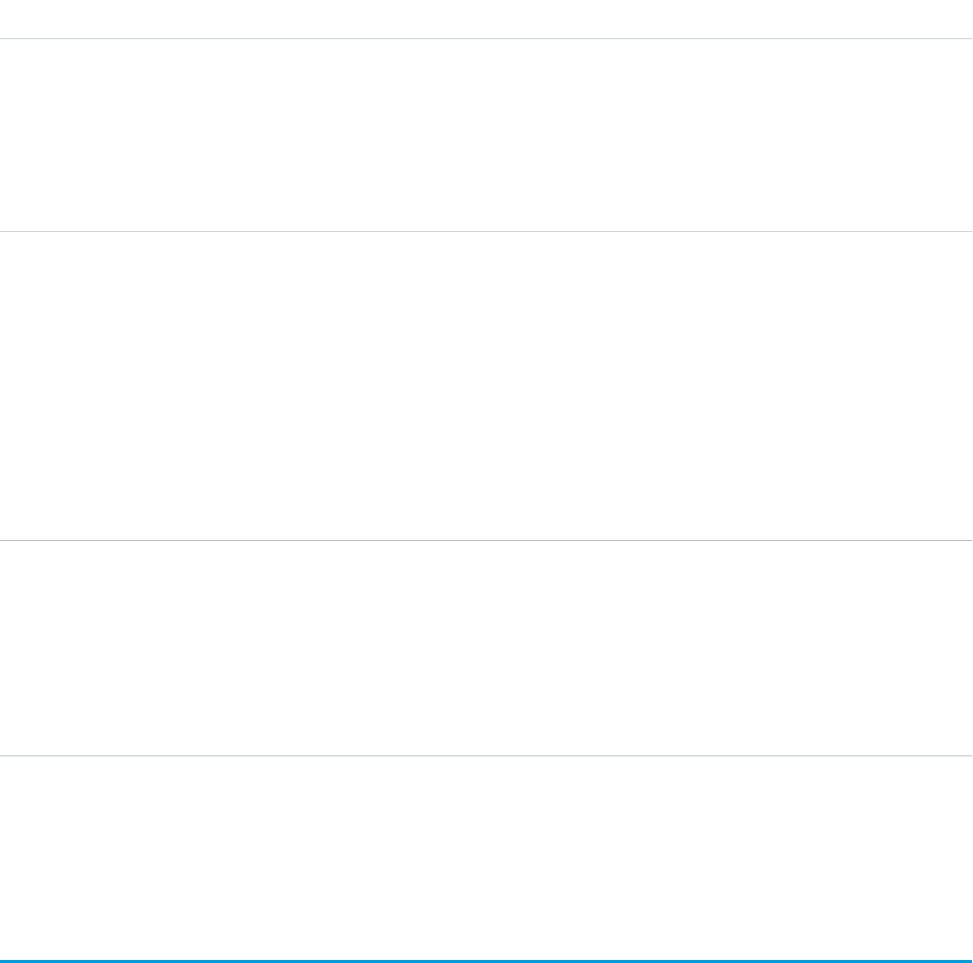
DetailsField Name
Description
A read only field set by the API to identify the purchase type.
•Added
•Export
•API
Type
reference
PurchaseUsageId
Properties
Create, Filter, Group, Nillable, Sort
Description
The unique identification number for the DatacloudPurchaseUsage object created
by making a REST POST request.
•0—contact
•1—company
Type
reference
UserId
Properties
Filter, Group, Sort
Description
A unique identifier for the user making the purchase.
Usage
The Datacloud object that tracks records that are purchased and owned by a specific user.
DatacloudPurchaseUsage
Represents an object used to identify and track Data.com record purchases. This object is available in API version 30.0 or later.
Supported Calls
create(), delete(), describeSObjects(), getDeleted(), getUpdated(), query(), retrieve(), undelete(), update(), upsert()
733
DatacloudPurchaseUsageStandard Objects
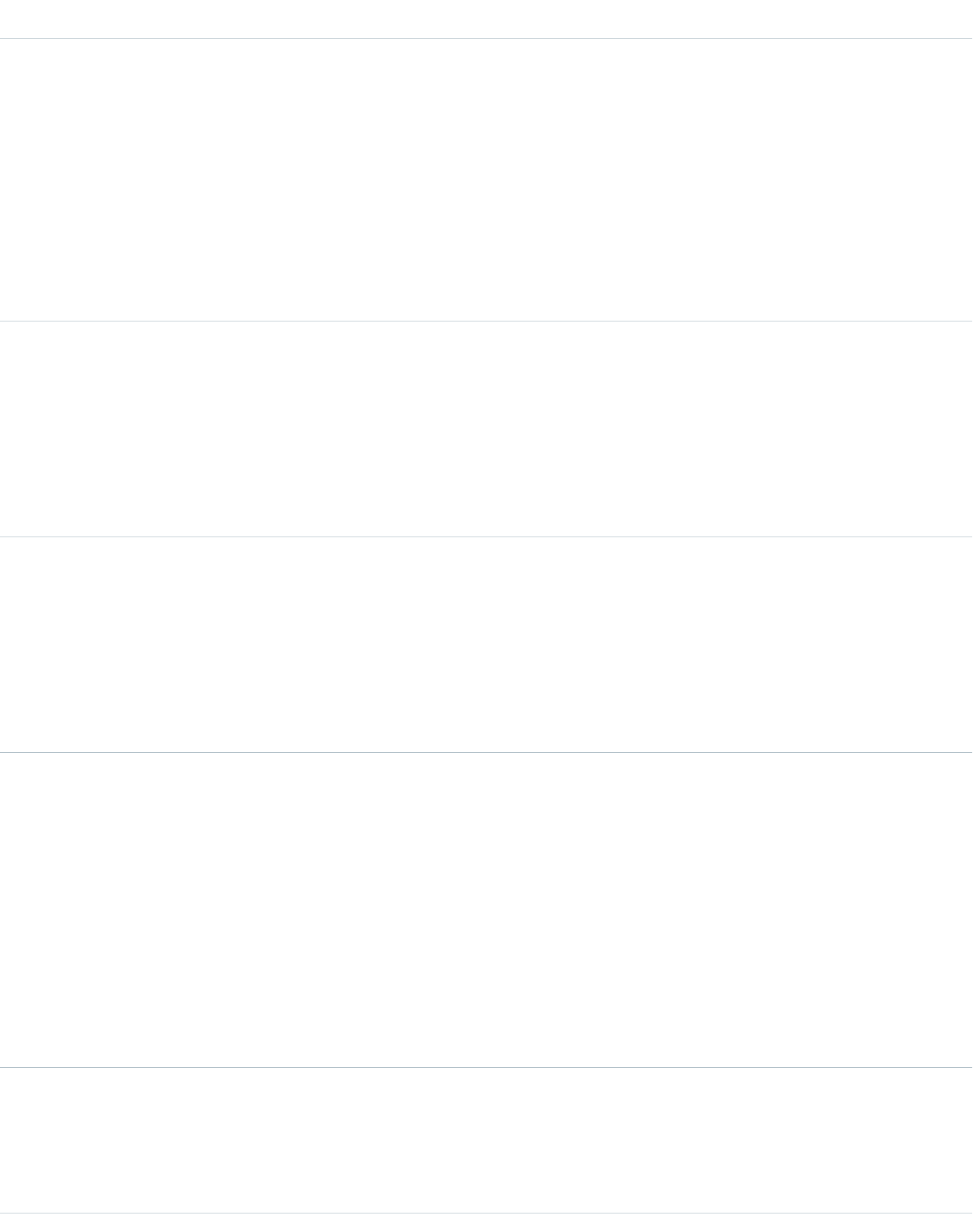
Fields
DetailsField Name
Type
picklist
DatacloudEntityType
Properties
Create, Filter, Group, Restricted picklist, Sort, Update
Description
The type of Data.com record you want to purchase.
•0—indicates contact entity type.
•1—indicates company entity type.
Type
string
Description
Properties
Create, Filter, Group, Nillable, Sort, Update
Description
An optional field. You can add a description for your purchase.
Type
string
Name
Properties
Autonumber, Defaulted on create, Filter, Sort
Description
An optional field used to name your record.
Type
picklist
PurchaseType
Properties
Filter, Group, Restricted picklist, Sort
Description
A read only field set by the API to identify the purchase type.
•Added
•Export
•API
Type
double
Usage
Properties
Filter, Sort
734
DatacloudPurchaseUsageStandard Objects
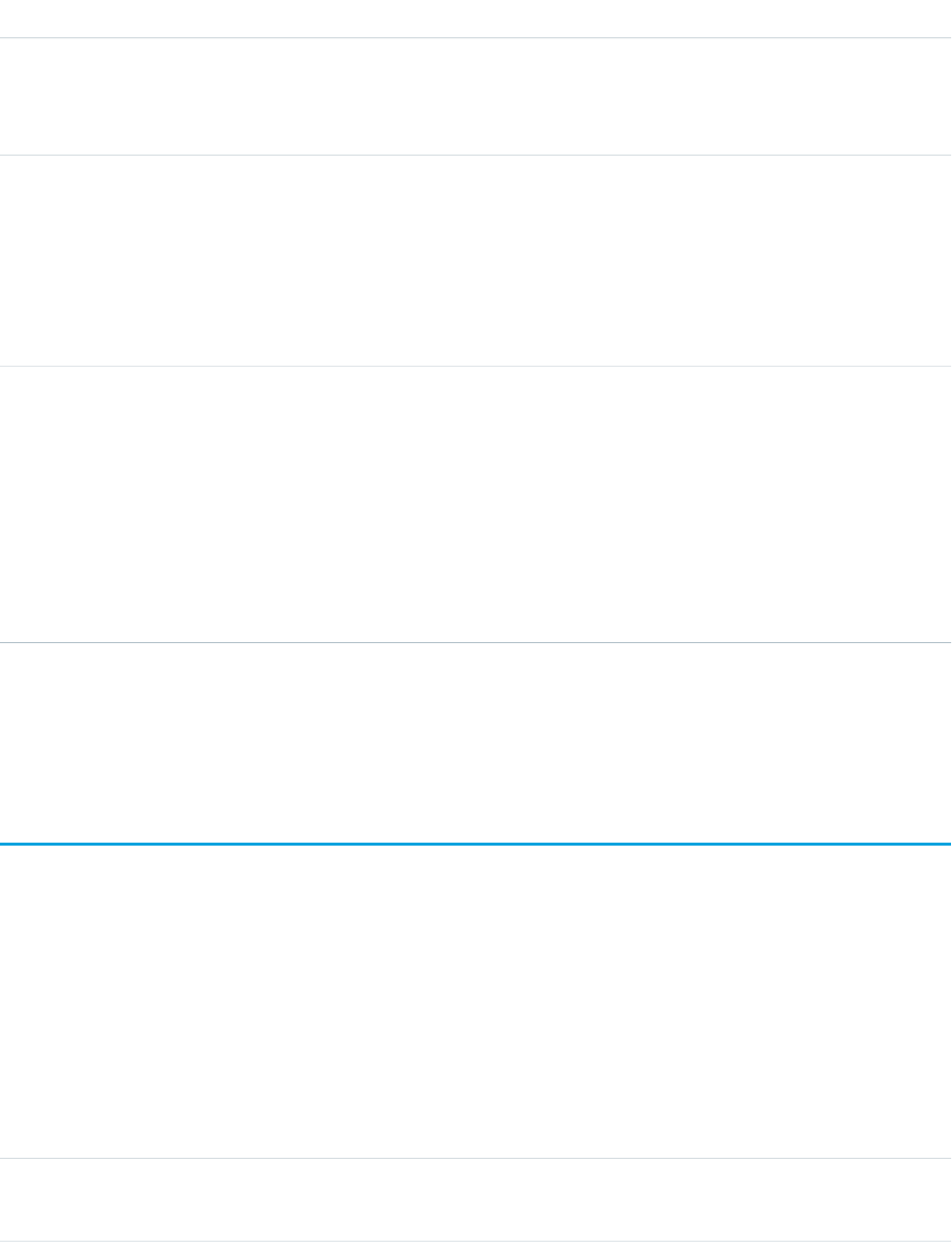
DetailsField Name
Description
A read only field set by the API. It is used to track the points used to purchase
records.
Type
reference
UserId
Properties
Filter, Group, Sort
Description
A read only field set by the API that identifies the user purchasing the records.
Type
picklist
UserType
Properties
Create, Filter, Group, Restricted picklist, Sort, Update
Description
A read only field set by the API with 2 user types.
•Monthly Usage
•List Pool User
Usage
The DatacloudPurchaseUsage object allows you to track Data.com record purchases for CRM users.
DatacloudSocialHandle
Returns normalized URLs with userids for different social media used by Data.com contacts. The DatacloudSocialHandle object is a child
object of the DatacloudContact object.This object is available in API version 30.0 or later.
Supported Calls
describeSObjects(), query()
Fields
DetailsField Name
Type
string
DatacloudContactId
735
DatacloudSocialHandleStandard Objects
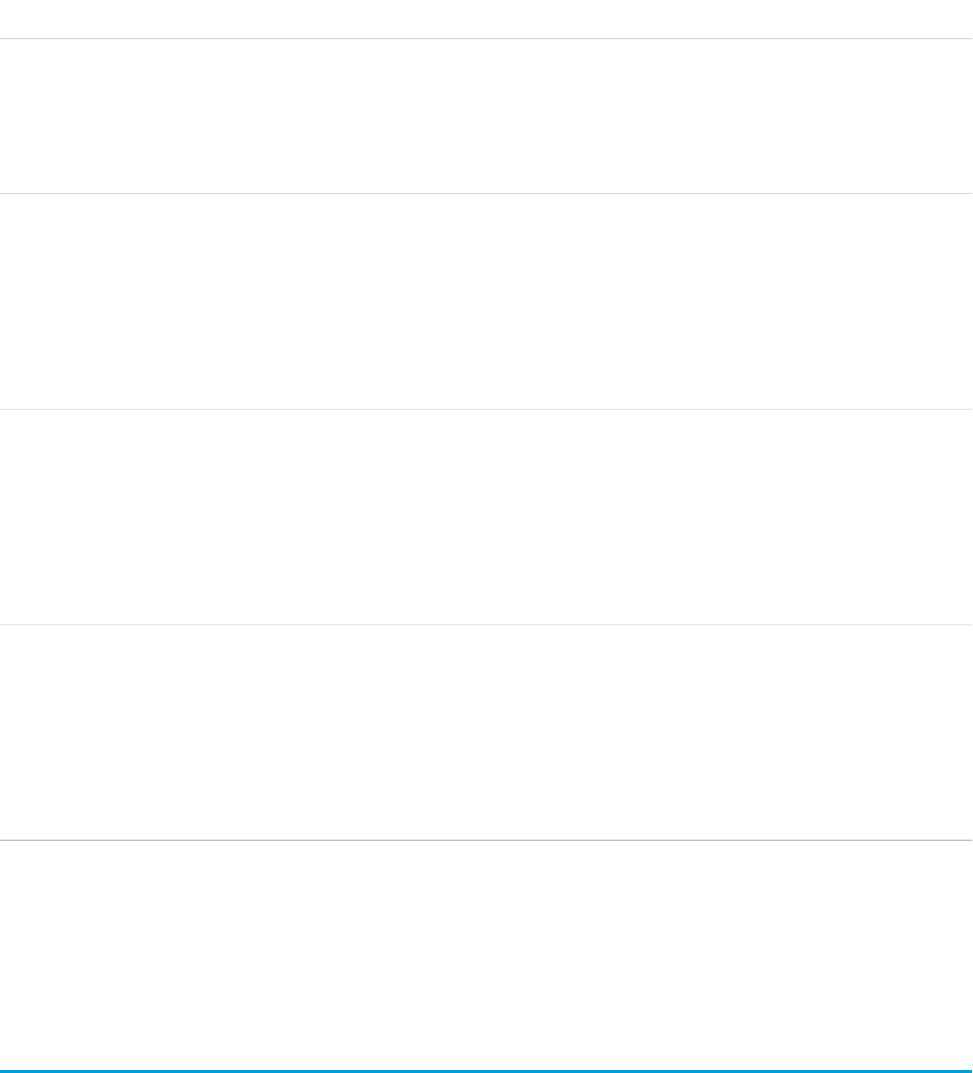
DetailsField Name
Properties
Filter, Nillable, Sort
Description
The unique numeric identifier for a Data.com contact record.
Type
string
ProviderName
Properties
Filter, Nillable, Sort
Description
The name of the social media provider.
Type
string
SocialId
Properties
Filter, Nillable, Sort
Description
The normalized userid for the user on this social media.
Type
url
Url
Properties
Filter, Nillable, Sort
Description
A normalized URL and userid for the website of the social media provider.
Usage
Returns social handles with Data.com contacts from the DatacloudContact object. Social handle fields are read only fields and can’t be
used to filter results.
DatedConversionRate
Represents the dated exchange rates used by an organization for which the multicurrency and the effective dated currency features are
enabled.
Supported Calls
delete(), describeSObjects(), getDeleted(), getUpdated(), query(), retrieve(), update(),
736
DatedConversionRateStandard Objects
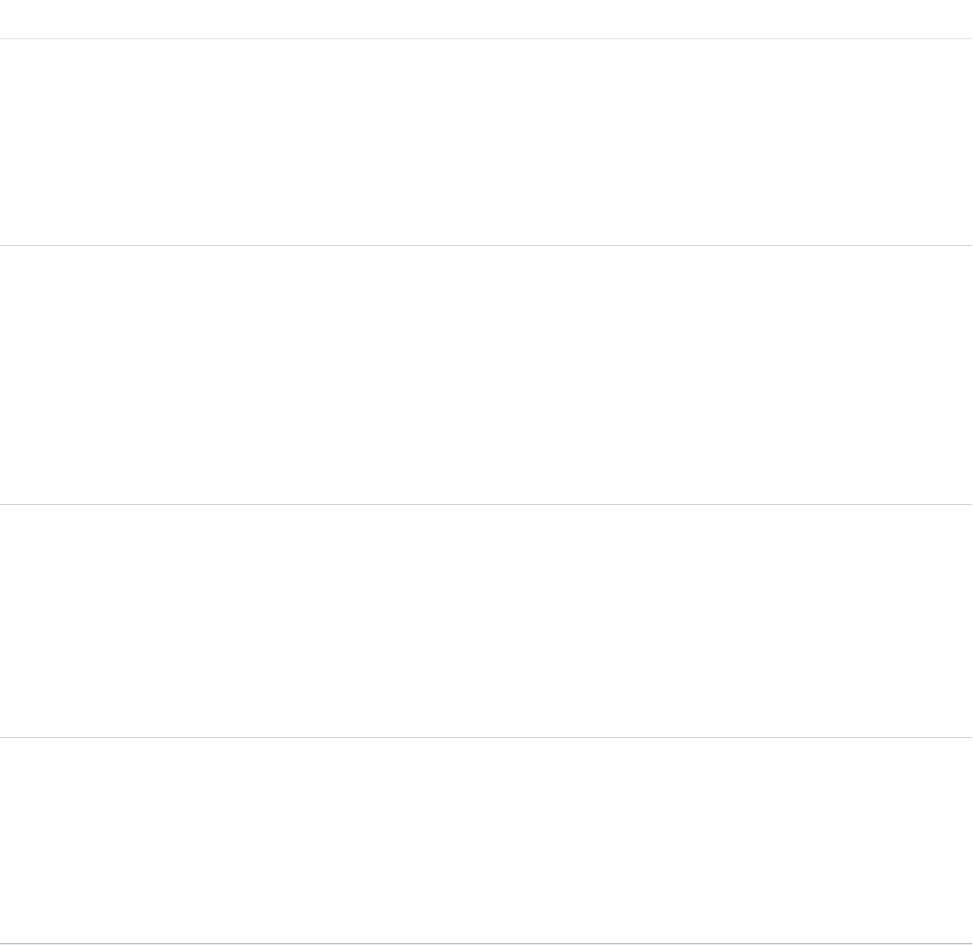
Special Access Rules
Customer Portal users can't access this object.
Fields
DetailsField
Type
double
ConversionRate
Properties
Filter, Update
Description
Required. Conversion rate of this currency type against the corporate currency.
Type
picklist
IsoCode
Properties
Filter, Restricted picklist
Description
Required. ISO code of the currency. Must be one of the valid alphabetic, three-letter currency
ISO codes defined by the ISO 4217 standard, such as USD, GBP, or JPY. Must be unique
within your organization. Label is Currency ISO Code.
Type
date
NextStartDate
Properties
Filter, Nillable
Description
Read only. The date on which the next effective dated exchange rate will start. Effectively
the day after the end date for this exchange rate.
Type
date
StartDate
Properties
Filter
Description
The date on which the effective dated exchange rate starts.
Usage
This object is for multicurrency organizations with advanced currency management enabled. Use this object to define the exchange
rates your organization uses for a date range. This object is not available in single-currency organizations, nor is it available if the
organization does not have advanced currency management enabled.
737
DatedConversionRateStandard Objects
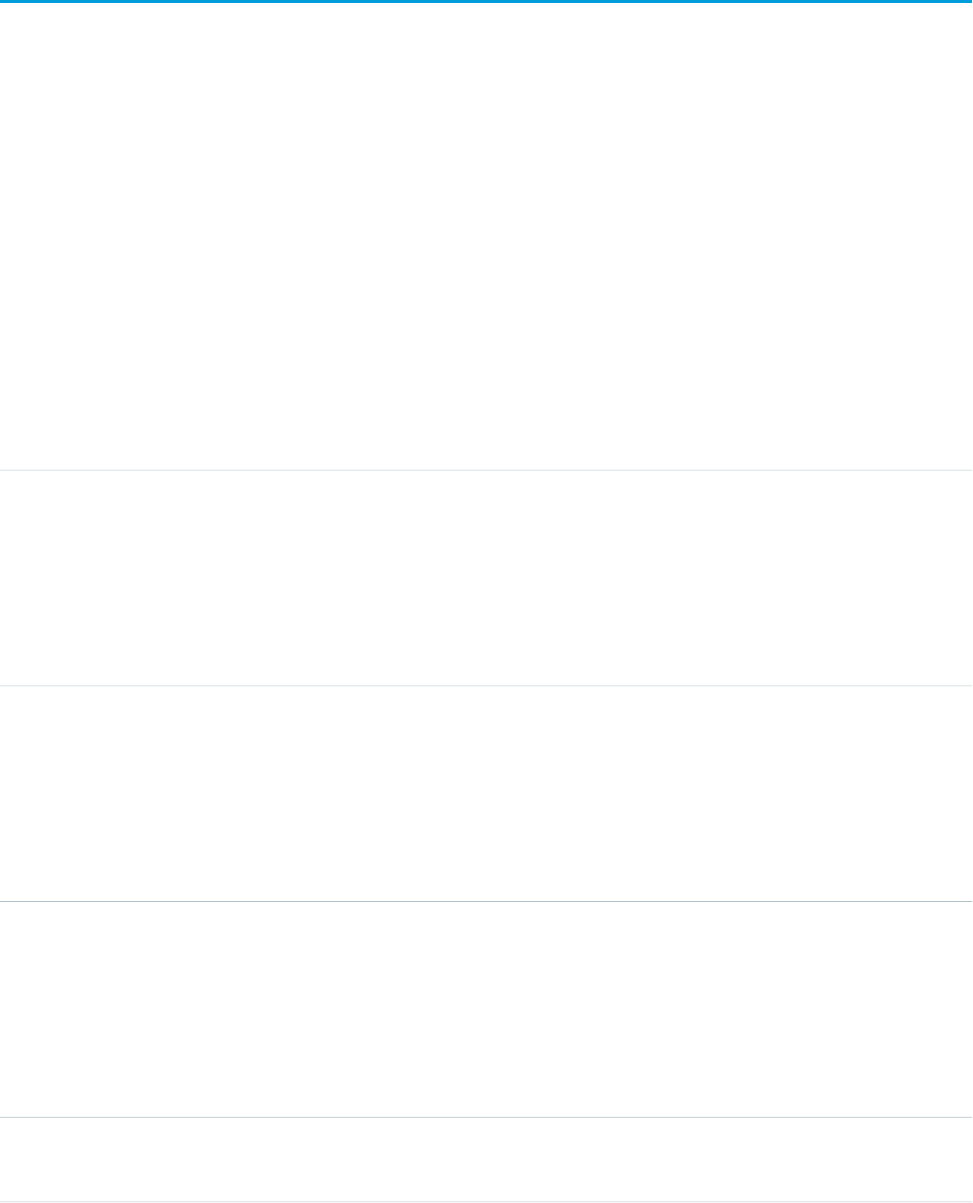
DcSocialProfile
The DcSocialProfile object is a read-only object accessible only through the Data.com Social Key API. This object is available in
API version 32.0 or later.
Supported Calls
describeSObjects(), query()
Special Access Rules
This is a read-only object that is accessed by only the Data.com Social Key API
.
Fields
DetailsField Name
Type
string
City
Properties
Filter, Group, Nillable, Sort
Description
The name of the city where the company is located.
Type
string
CompanyName
Properties
Filter, Group, Sort
Description
The name of the company at which the contact works.
Type
string
ContactId
Properties
Filter, Group, Nillable, Sort
Description
The unique numerical identifier for a contact.
Type
string
Country
738
DcSocialProfileStandard Objects
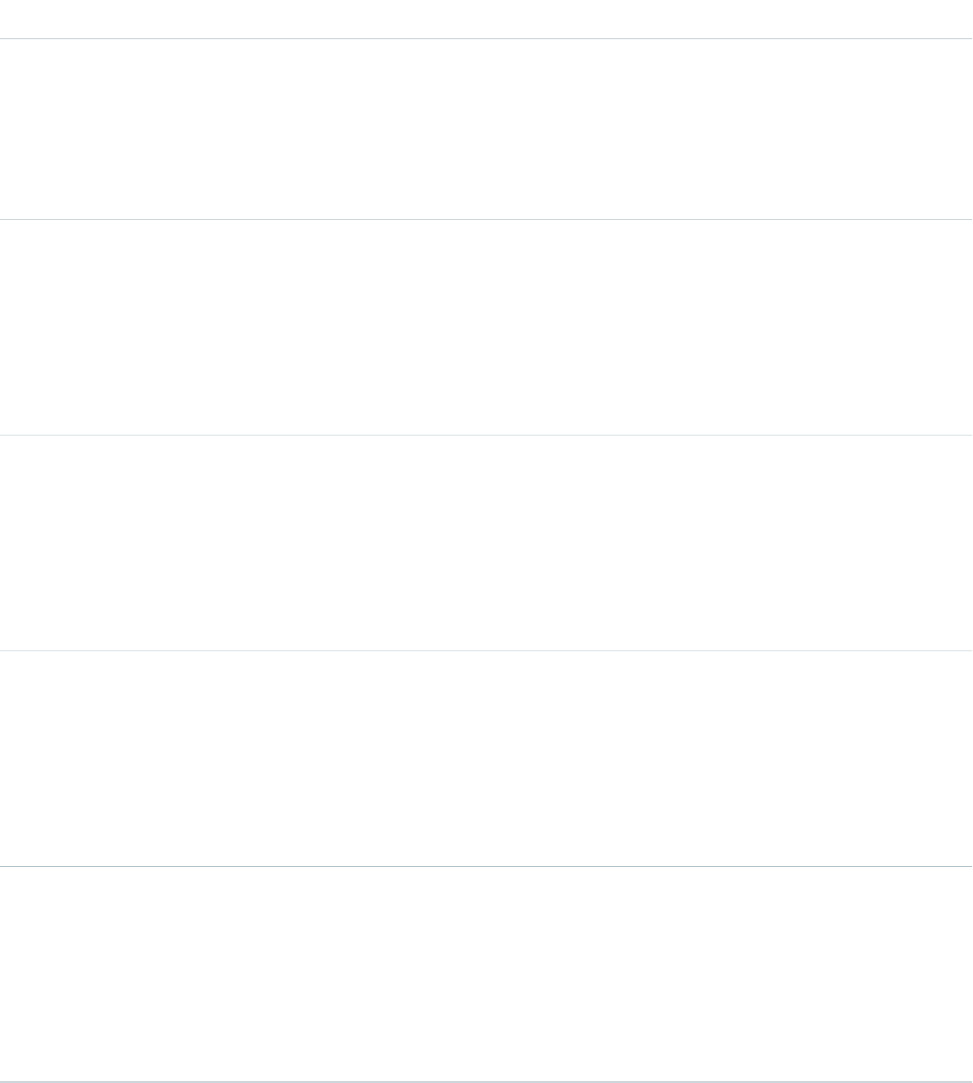
DetailsField Name
Properties
Filter, Group, Nillable, Sort
Description
A string that represents the standard abbreviation for the country where the
contact works.
Type
email
Email
Properties
Filter, Group, Nillable, Sort
Description
An email address for this contact.
Type
string
FirstName
Properties
Filter, Group, Nillable, Sort
Description
The first name of a contact.
Type
string
LastName
Properties
Filter, Group, Nillable, Sort
Description
The last name of a contact.
Type
string
State
Properties
Filter, Group, Nillable, Sort
Description
The two-letter standard abbreviation for a state.
Usage
Provides social handle information to the Data.com Social Key API.
739
DcSocialProfileStandard Objects
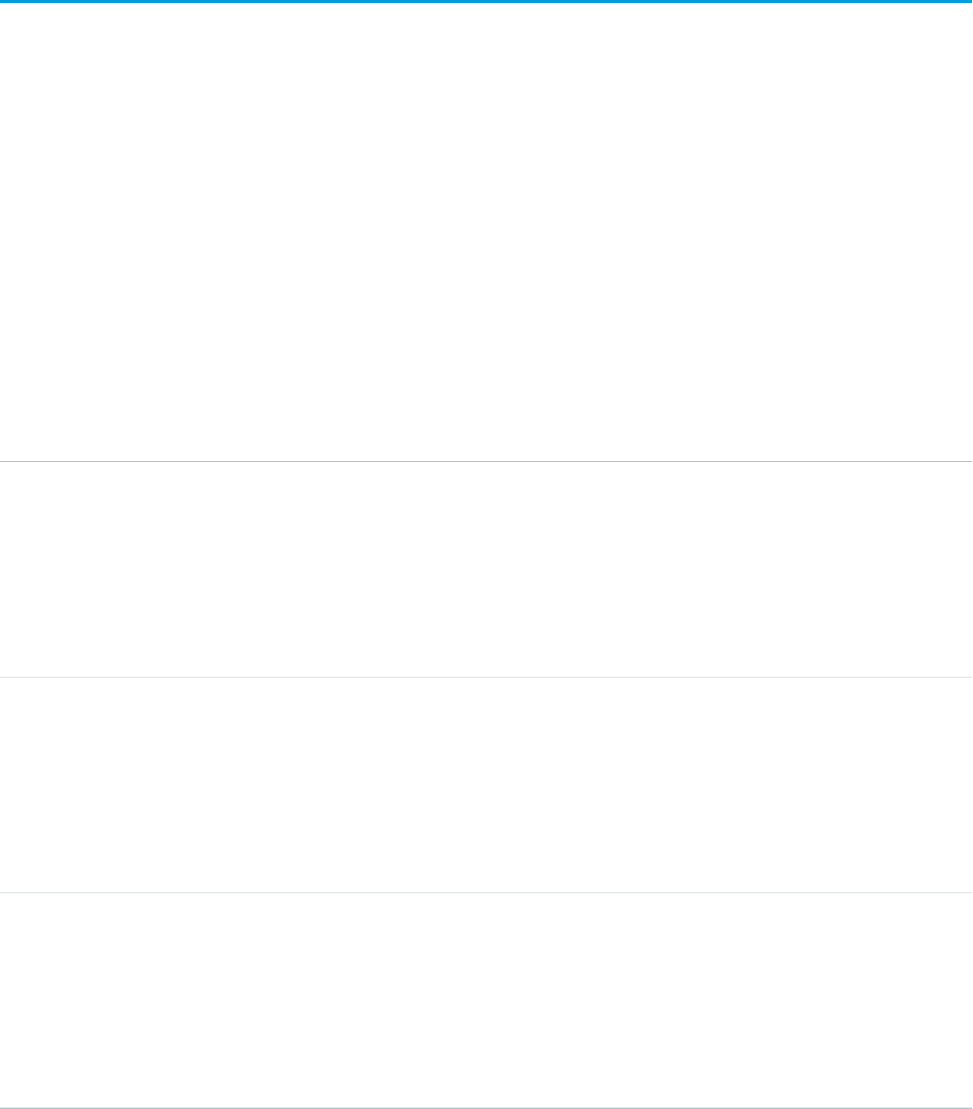
DcSocialProfileHandle
The DcSocialProfileHandle object. a child object to DcSocialProfile, is a read-only object accessible only through the
Data.com Social Key API. The DcSocialProfileHandle object is a child object of the DcSocialProfile object.This object
is available in API version 32.0 or later.
Supported Calls
describeSObjects(), query()
Special Access Rules
This is a read-only object that is accessed by only the Data.com Social Key API
Fields
DetailsField Name
Type
string
DcSocialProfileId
Properties
Filter, Group, Nillable, Sort
Description
A unique identifier for a contacts social handles.
Type
string
Handle
Properties
Filter, Group, Nillable, Sort
Description
A normalized social handle for a contact.
Type
string
ProviderName
Properties
Filter, Group, Nillable, Sort
Description
The name of the social media provider.
Usage
Provides social handle information to the Data.com Social Key API.
740
DcSocialProfileHandleStandard Objects
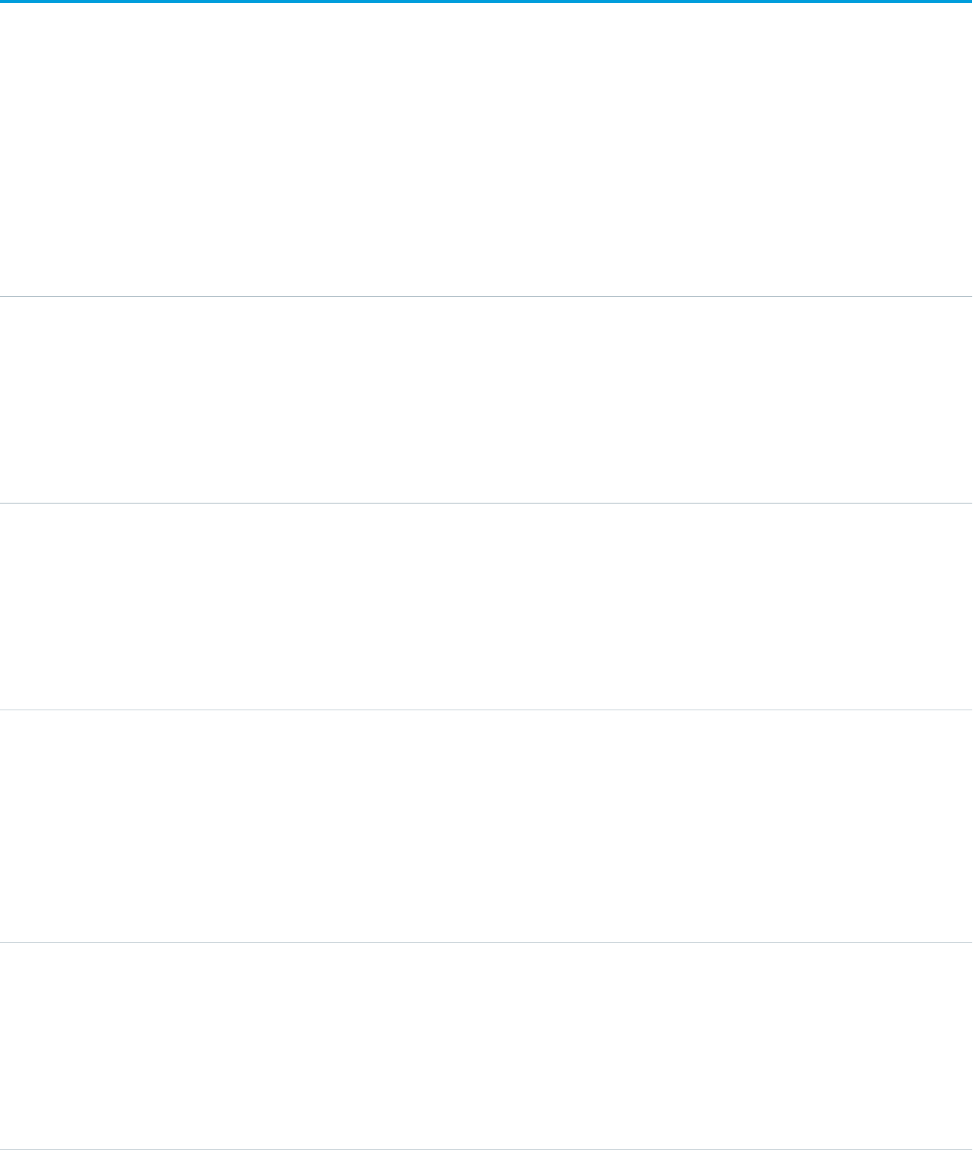
DeclinedEventRelation
Represents invitees with the status Declined for a given event. This object is available in API versions 29.0 and later.
Supported Calls
describeSObjects(), query(), retrieve()
Fields
DetailsField Name
Type
reference
EventId
Properties
Filter, Group, Nillable, Sort
Description
Indicates the ID of the event.
Type
reference
RelationId
Properties
Filter, Group, Nillable, Sort
Description
Indicates the ID of the invitee.
Type
dateTime
RespondedDate
Properties
Filter, Nillable, Sort
Description
Indicates the most recent date and time when the invitee declined an invitation
to the event.
Type
string
Response
Properties
Filter, Group, Nillable, Sort
Description
Indicates the content of the response field. Label is Comment.
Type
string
Type
741
DeclinedEventRelationStandard Objects
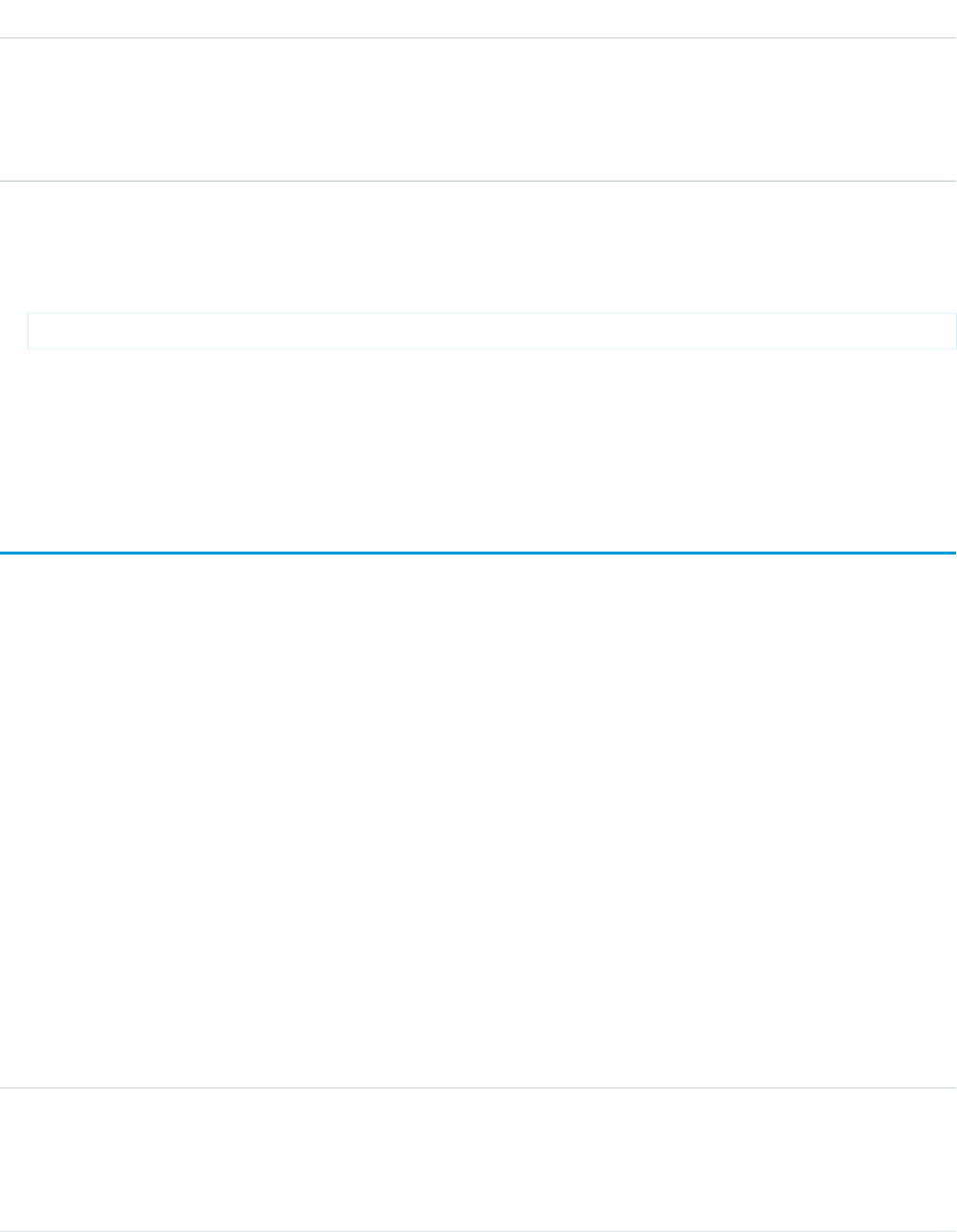
DetailsField Name
Properties
Filter, Group, Nillable, Sort
Description
Indicates whether the invitee is a user, lead or contact, or resource.
Usage
Query invitees who have declined an invitation to an event
SELECT eventId, type, response FROM DeclinedEventRelation WHERE eventid='00UTD000000ZH5LA'
SEE ALSO:
AcceptedEventRelation
UndecidedEventRelation
Division
A logical segment of your organization's data. For example, if your company is organized into different business units, you could create
a division for each business unit, such as “North America,” “Healthcare,” or “Consulting.” Available only if the organization has the Division
permission enabled.
Supported Calls
create(), describeSObjects(), getDeleted(), getUpdated(), query(), retrieve(), update(), upsert()
Special Access Rules
•Divisions must be enabled for your organization to access this object. To discover whether divisions have been enabled for an
organization, inspect the User or Group object for the DefaultDivision field—if it is present, then divisions have been enabled,
and this field (the field is named Division in objects other than User and Group) will be available in all relevant objects.
•Customer Portal users can’t access this object.
Fields
DetailsField
Type
boolean
IsActive
Properties
Create, Defaulted on create, Filter, Update
742
DivisionStandard Objects
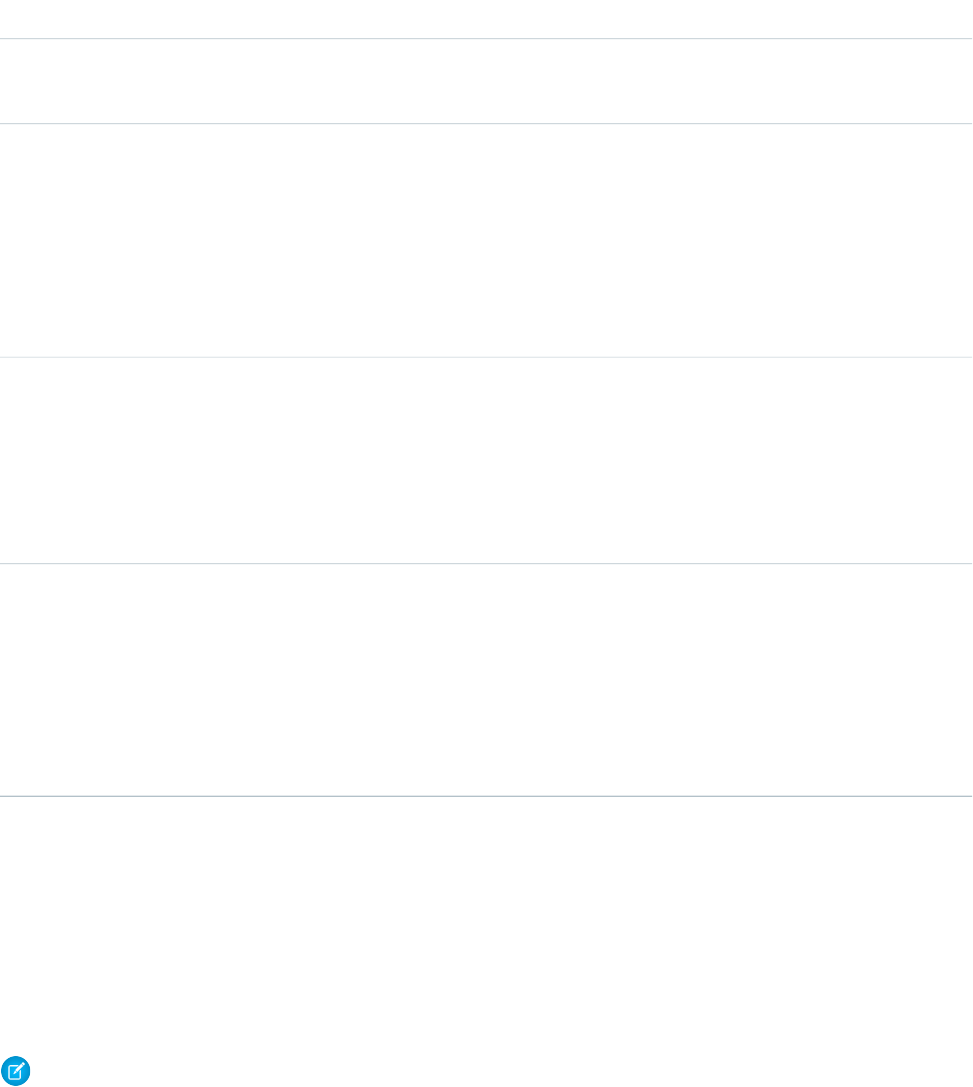
DetailsField
Description
Indicates whether the division is active (true) or not (false). Label is Active.
Type
boolean
IsGlobalDivision
Properties
Defaulted on createFilter
Description
Indicates whether the division is your organization’s global default division (true)
or not (false). Label is Global Division.
Type
string
Name
Properties
Create, Filter, Update
Description
A descriptive name for the division. Limit: 80 characters.
Type
int
SortOrder
Properties
Create, Filter, Nillable, Update
Description
The order in which this division name appears in the Division picklist field when
creating or editing users in the Salesforce user interface.
Usage
The values available for that field are the global division ID for the organization, created when divisions are first enabled, and any other
division IDs that have been created. The division ID associated with a user is populated in the objects owned or created by the user.
You can use the division ID to make searches, reports, and list views run more quickly and return more relevant results if an organization
has very large data sets. For more information, see the Salesforce online help, in the Fields description for the object.
You can use WITH in SOSL to pre-filter results based on division. This is faster than specifying the division in a WHERE clause.
Note: The User object has a Division field that is unrelated to this object. The Division field is a standard text field similar
to Company or Department that has no special properties. Do not confuse it with the DefaultDivision field, which does
relate to this object.
SEE ALSO:
Object Basics
743
DivisionStandard Objects
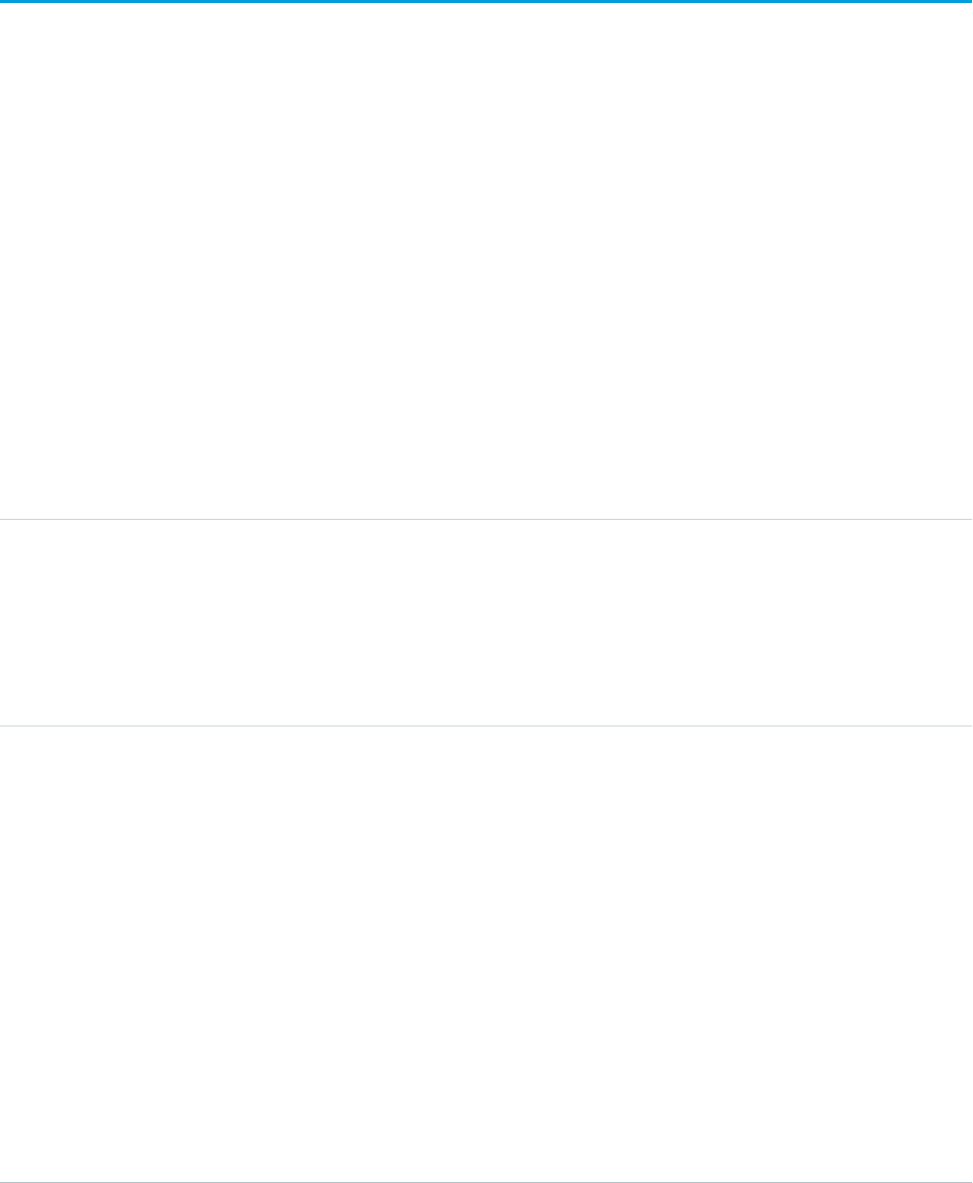
DivisionLocalization
When the Translation Workbench is enabled for your organization, the DivisionLocalization object provides the translation of the label
for a division.
Supported Calls
create(), delete(), describeSObjects(), getDeleted(), getUpdated(), query(), retrieve(), update(),
upsert()
Special Access Rules
•Your organization must be using Professional, Enterprise, Developer, Unlimited, or Performance Edition and be enabled for the
Translation Workbench.
•To view this object, you must have the “View Setup and Configuration” permission.
Fields
DetailsField
Type
string
Language
Properties
Create, Filter, Nillable, Restricted picklist
Description
The language for this translated label.
Type
string
NamespacePrefix
Properties
Filter, Nillable
Description
The namespace prefix associated with this object. Each Developer Edition organization
that creates a managed package has a unique namespace prefix. Limit: 15 characters.
You can refer to a component in a managed package by using the
namespacePrefix__componentName notation.
The namespace prefix can have one of the following values:
•In Developer Edition organizations, the namespace prefix is set to the namespace
prefix of the organization for all objects that support it. There is an exception if
an object is in an installed managed package. In that case, the object has the
namespace prefix of the installed managed package. This field’s value is the
namespace prefix of the Developer Edition organization of the package developer.
744
DivisionLocalizationStandard Objects
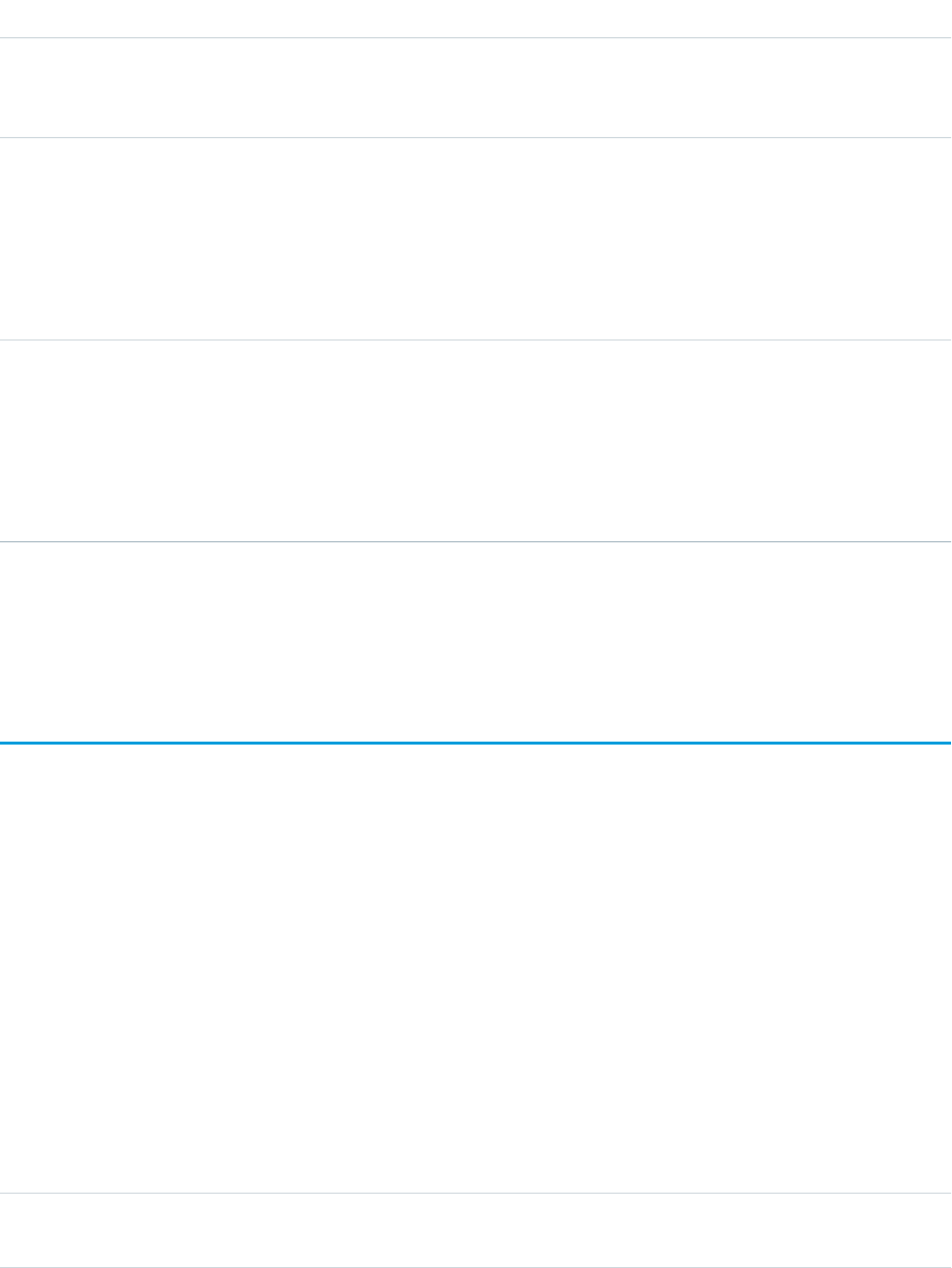
DetailsField
•In organizations that are not Developer Edition organizations,
NamespacePrefix is only set for objects that are part of an installed managed
package. There is no namespace prefix for all other objects.
Type
reference
ParentId
Properties
Create, Filter, Nillable
Description
The ID of the Division associated with the label that is being translated.
Type
string
Value
Properties
Create, Filter, Nillable, Update
Description
The actual translated label for the division. Label is Translation.
Usage
Use this object to translate the labels of your divisions into the different languages supported by Salesforce.
Document
Represents a file that a user has uploaded. Unlike Attachment records, documents are not attached to a parent object.
Supported Calls
create(), delete(), describeSObjects(), getDeleted(), getUpdated(), query(), retrieve(), search(),
undelete(), update(), upsert()
Special Access Rules
You must have the “Edit” permission on documents and the appropriate access to the Folder that contains a document in order to create
or update a document in that Folder.
Fields
DetailsField
Type
reference
AuthorId
745
DocumentStandard Objects
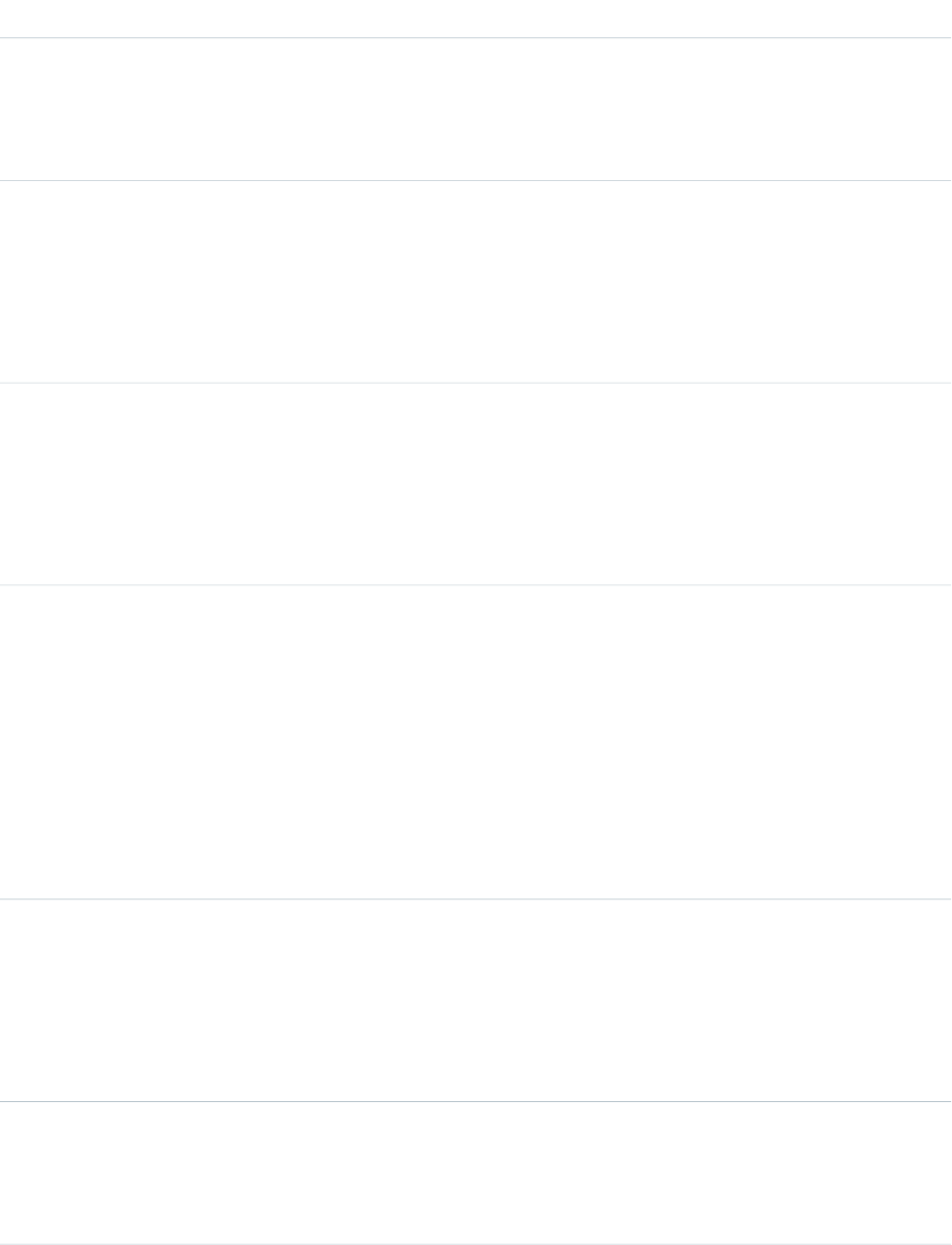
DetailsField
Properties
Create, Defaulted on create, Filter, Group, Sort, Update
Description
ID of the User who is responsible for the Document.
Type
base64
Body
Properties
Create, Nillable, Update
Description
Required. Encoded file data. If specified, then do not specify a URL.
Type
int
BodyLength
Properties
Filter, Group, Sort
Description
Size of the file (in bytes).
Type
string
ContentType
Properties
Create, Filter, Group, Nillable, Sort, Update
Description
Type of content. Label is Mime Type. Limit: 120 characters.
If the Don't allow HTML uploads as attachments or document
records security setting is enabled for your organization, you cannot upload files with
the following file extensions: .htm, .html, .htt, .htx, .mhtm, .mhtml, .shtm,
.shtml, .acgi, .svg.
Type
textarea
Description
Properties
Create, Filter, Group, Nillable, Sort, Update
Description
Text description of the Document. Limit: 255 characters.
Type
string
DeveloperName
Properties
Create, Defaulted on create, Filter, Group, Sort, Update
746
DocumentStandard Objects
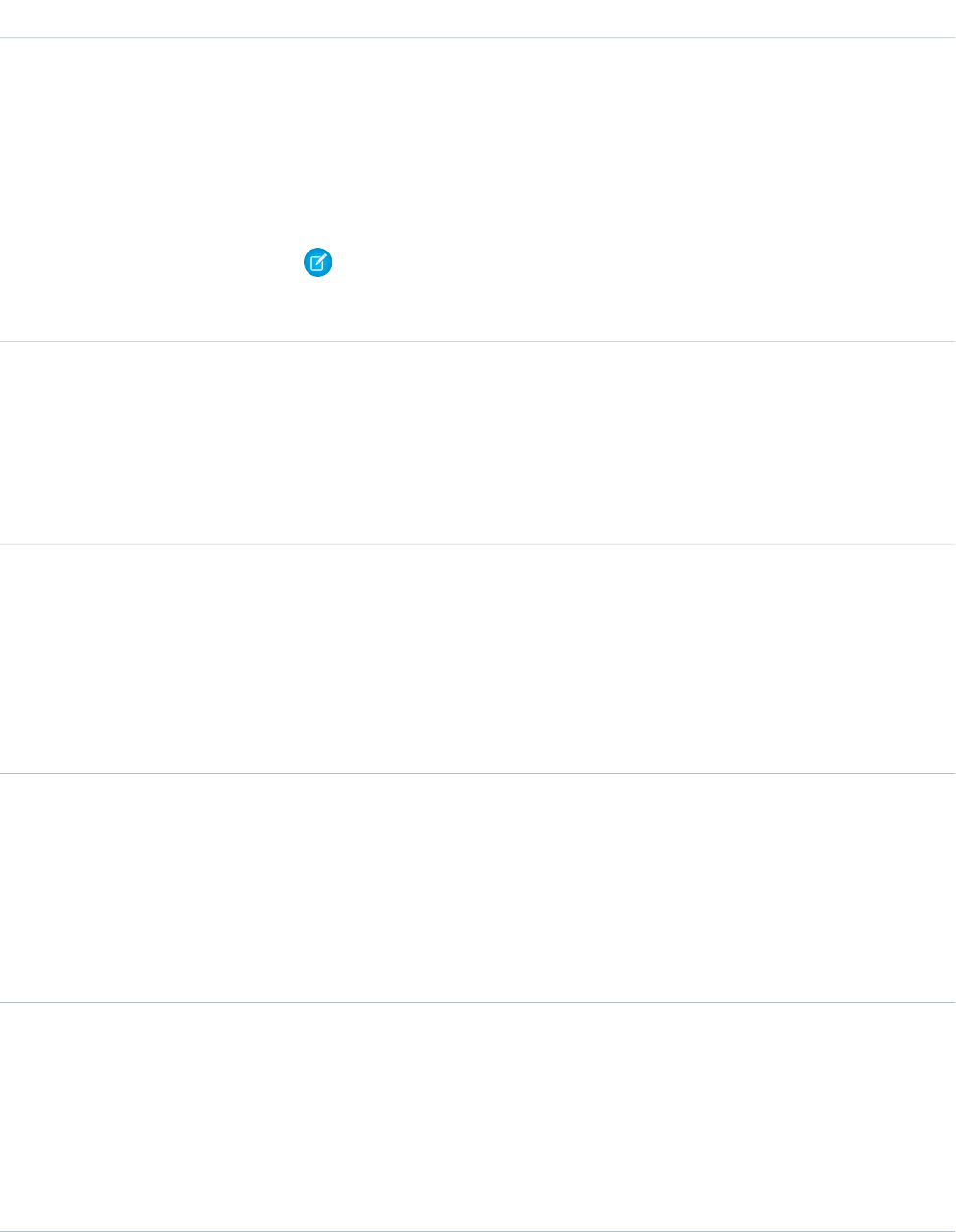
DetailsField
Description
The unique name of the object in the API. This name can contain only underscores and
alphanumeric characters, and must be unique in your org. It must begin with a letter, not
include spaces, not end with an underscore, and not contain two consecutive underscores.
In managed packages, this field prevents naming conflicts on package installations. With
this field, a developer can change the object’s name in a managed package and the changes
are reflected in a subscriber’s organization. Label is Document Unique Name.
Note: When creating large sets of data, always specify a unique DeveloperName
for each record. If no DeveloperName is specified, performance may slow while
Salesforce generates one for each record.
Type
reference
FolderId
Properties
Create, Filter, Group, Sort, Update
Description
Required. ID of the Folder that contains the document.
Type
boolean
IsBodySearchable
Properties
Defaulted on create, Filter, Group, Sort
Description
Indicates whether the contents of the object can be searched using a SOSL FIND call. The
ALL FIELDS search group includes the content as a searchable field.
Type
boolean
IsDeleted
Properties
Defaulted on create, Filter
Description
Indicates whether the object has been moved to the Recycle Bin (true) or not (false).
Label is Deleted.
Type
boolean
IsInternalUseOnly
Properties
Create, Defaulted on create, Filter, Group, Sort, Update
Description
Indicates whether the object is only available for internal use (true) or not (false). Label
is Internal Use Only.
747
DocumentStandard Objects
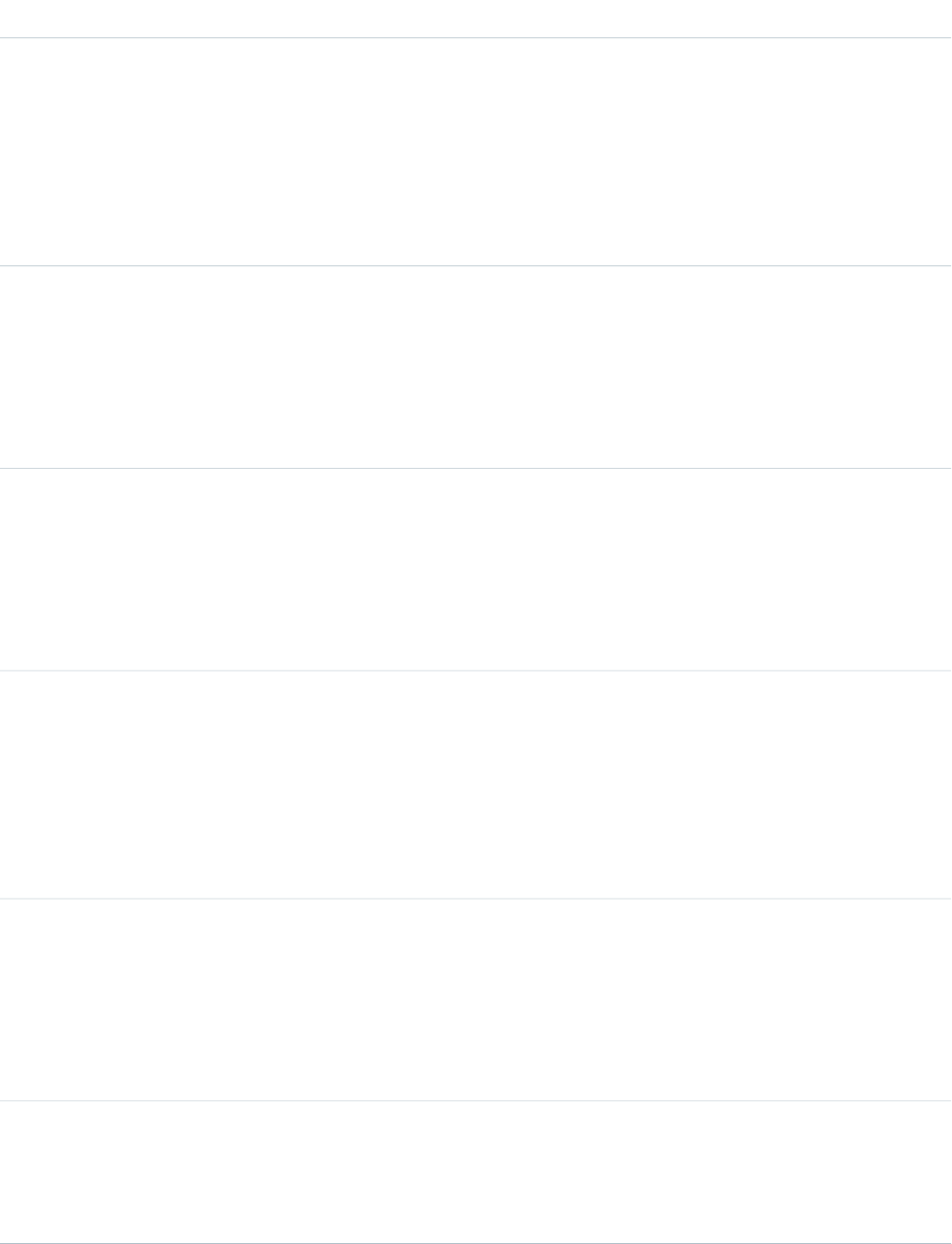
DetailsField
Type
boolean
IsPublic
Properties
Create, Defaulted on create, Filter, Group, Sort, Update
Description
Indicates whether the object is available for external use (true) or not (false). Label is
Externally Available.
Type
string
Keywords
Properties
Create, Filter, Group, Nillable, Sort, Update
Description
Keywords. Limit: 255 characters.
Type
date
LastReferencedDate
Properties
Filter, Nillable, Sort, Update
Description
The timestamp for when the current user last viewed a record related to this record.
Type
date
LastViewedDate
Properties
Filter, Nillable, Sort, Update
Description
The timestamp for when the current user last viewed this record. If this value is null, this
record might only have been referenced (LastReferencedDate) and not viewed.
Type
string
Name
Properties
Create, Filter, Group, Sort, Update
Description
Required. Name of the document. Label is Document Name.
Type
string
NamespacePrefix
Properties
Filter, Group, Sort, Nillable
748
DocumentStandard Objects
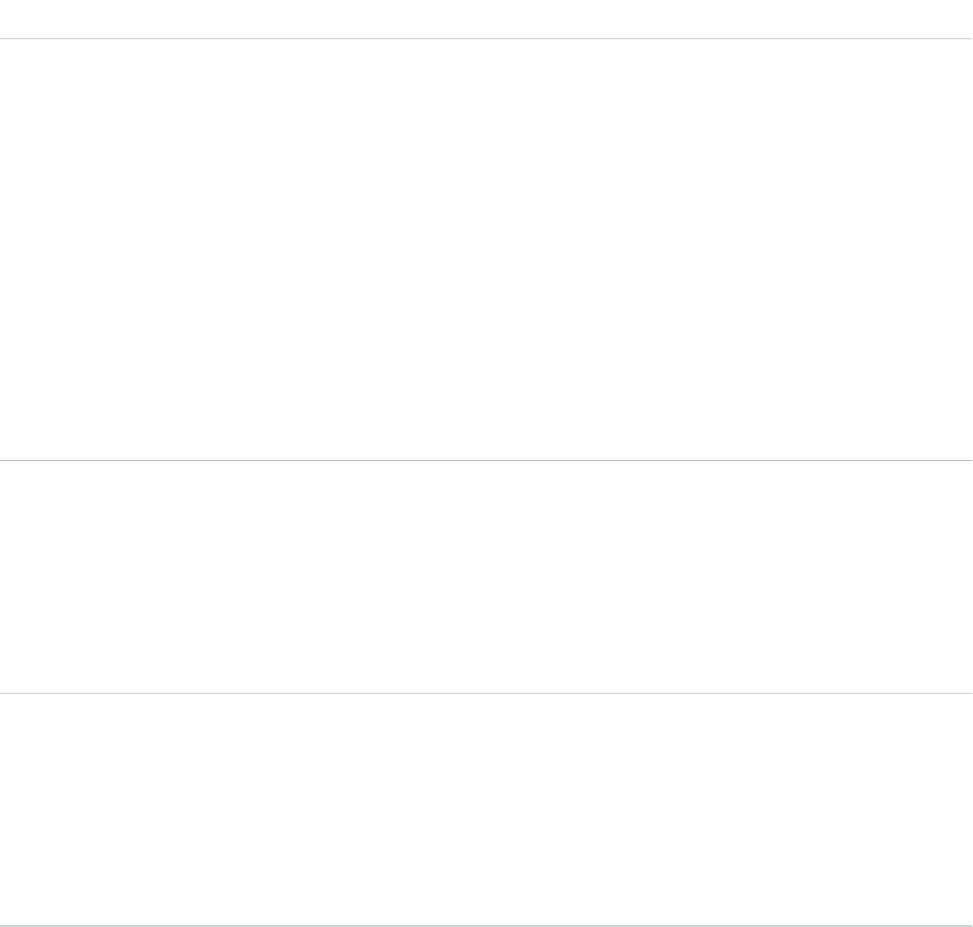
DetailsField
Description
The namespace prefix associated with this object. Each Developer Edition organization that
creates a managed package has a unique namespace prefix. Limit: 15 characters. You can
refer to a component in a managed package by using the
namespacePrefix__componentName notation.
The namespace prefix can have one of the following values:
•In Developer Edition organizations, the namespace prefix is set to the namespace prefix
of the organization for all objects that support it. There is an exception if an object is in
an installed managed package. In that case, the object has the namespace prefix of the
installed managed package. This field’s value is the namespace prefix of the Developer
Edition organization of the package developer.
•In organizations that are not Developer Edition organizations, NamespacePrefix
is only set for objects that are part of an installed managed package. There is no
namespace prefix for all other objects.
Type
string
Type
Properties
Create, Filter, Group, Nillable, Sort, Update
Description
File type of the Document. In general, the values match the file extension for the type of
Document (such as pdf or jpg). Label is File Extension.
Type
string
Url
Properties
Create, Filter, Nillable, Group, Sort, Update
Description
URL reference to the file (instead of storing it in the database). If specified, do not specify the
Body or BodyLength.
Usage
When creating or updating a document, you can specify a value in either the Body or Url fields, but not both.
Encoded Data
The API sends and receives the binary file data encoded as a base64 data type. Prior to creating a record, clients must encode the binary
file data as base64. Upon receiving an API response, clients must decode the base64 data to binary (this conversion is usually handled
for you by the SOAP client).
749
DocumentStandard Objects
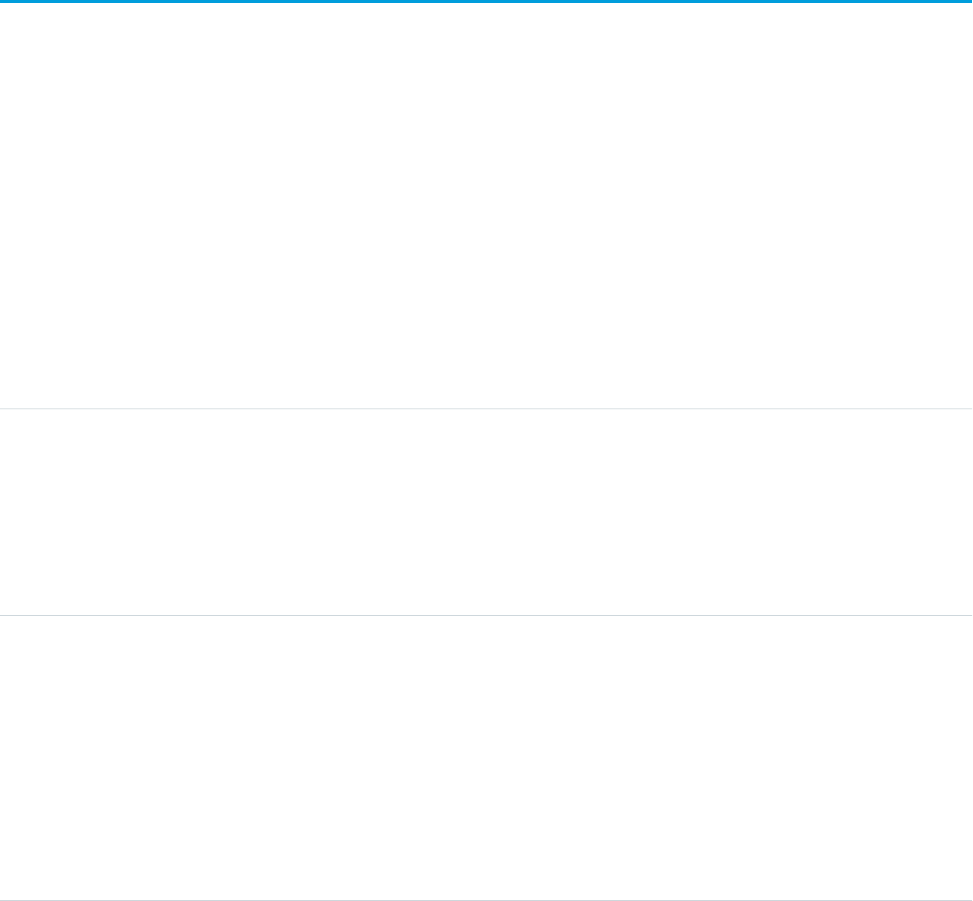
Maximum Document Size
You can only create or update documents to a maximum size of 5 MB.
SEE ALSO:
Object Basics
DocumentAttachmentMap
Maps the relationship between an EmailTemplate and its attachment, which is stored as a Document.
Supported Calls
create(), describeSObjects(), query(), retrieve(), update(), upsert()
Special Access Rules
Customer Portal users can’t access this object.
Fields
DetailsField
Type
reference
DocumentId
Properties
Create, Filter, Group, Sort, Update
Description
ID of the document that this object tracks.
Type
int
DocumentSequence
Properties
Create, Filter, Group, Sort, Update
Description
Represents the order that the attachments will be included in the email defined by the
EmailTemplate specified by the DocumentId. Label is Attachment Sequence. The first
attachment is given a value of 0, and each subsequent attachment is given a value
incremented by 1.
Type
reference
ParentId
Properties
Create, Filter, Group, Sort, Update
750
DocumentAttachmentMapStandard Objects
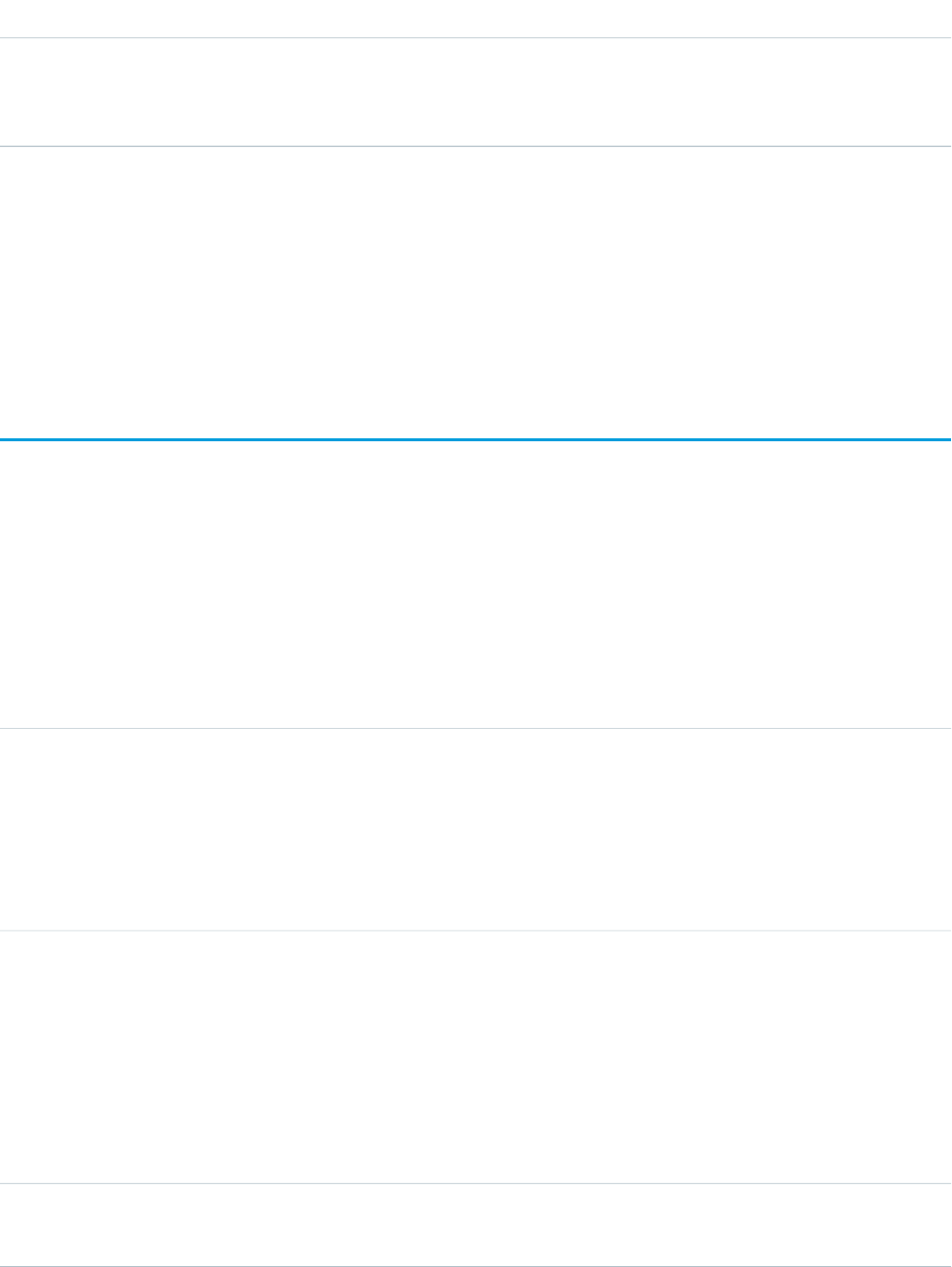
DetailsField
Description
ID of the EmailTemplate parent. The attachment identified by DocumentId is attached
to the EmailTemplate specified in this field.
Usage
Use this object to map the relationship of an EmailTemplate to its attachments, and to specify the order of the attachments.
SEE ALSO:
EmailTemplate
DocumentTag
Associates a word or short phrase with a Document.
Supported Calls
create(), delete(), describeSObjects(), query(), retrieve()
Fields
DetailsField Name
Type
reference
ItemId
Properties
Create, Filter
Description
ID of the tagged item.
Type
string
Name
Properties
Create, Filter
Description
Name of the tag. If this value does not already exist, a new TagDefinition is created and
becomes the parent of this Tag object. Otherwise, a TagDefinition with the same name
becomes the parent of this Tag object. Parent relationships are created automatically.
Type
reference
TagDefinitionId
751
DocumentTagStandard Objects
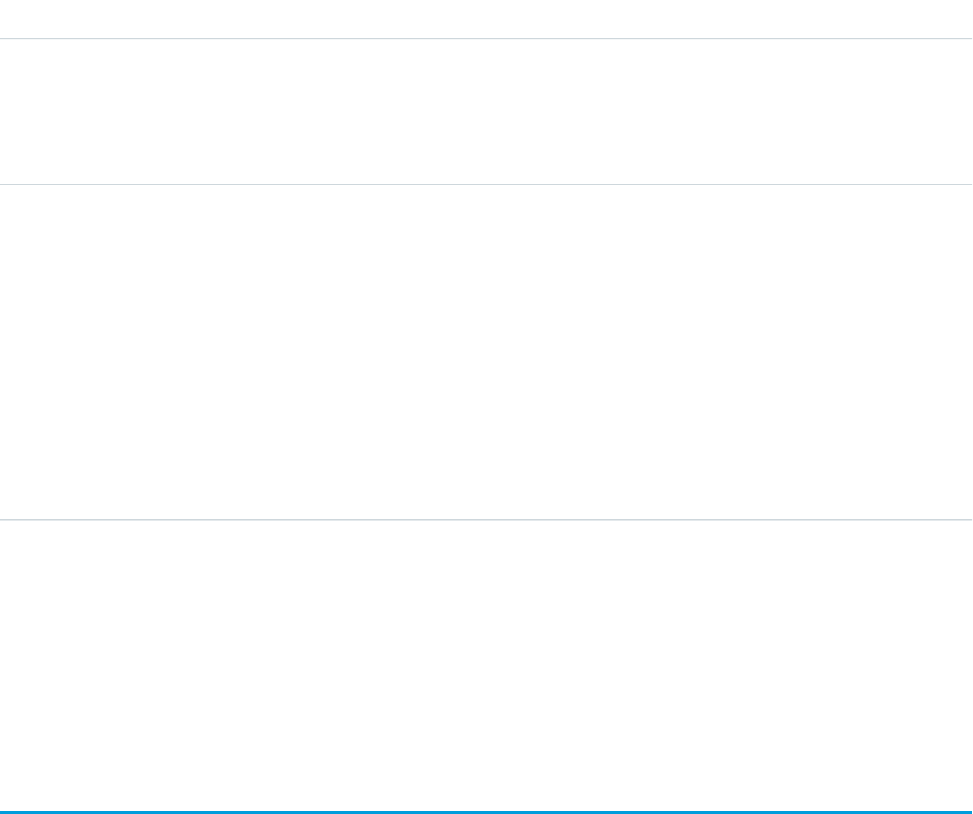
DetailsField Name
Properties
Filter
Description
ID of the parent TagDefinition object that owns the tag.
Type
picklist
Type
Properties
Create, Filter, Restricted picklist
Description
Defines the visibility of a tag.
Valid values:
•Public—The tag can be viewed and manipulated by all users in an organization.
•Personal—The tag can be viewed or manipulated only by a user with a matching
OwnerId.
Usage
DocumentTag stores the relationship between its parent TagDefinition and the Document being tagged. Tag objects act as metadata,
allowing users to describe and organize their data.
When a tag is deleted, its parent TagDefinition will also be deleted if the name is not being used; otherwise, the parent remains. Deleting
a TagDefinition sends it to the Recycle Bin, along with any associated tag entries.
Domain
Read-only object that represents a custom Web address assigned to a site in your organization. This object is available in API version
26.0 and later.
To access this object, Force.com Sites or Site.com must be enabled for your organization.
Supported Calls
describeSObjects(), query(), retrieve()
Special Access Rules
•Customer Portal users can’t access this object.
•To view this object, you must have the “View Setup and Configuration” permission.
•Site.com Publisher users have read-only API access to the Domain and DomainSite objects.
752
DomainStandard Objects

Fields
DescriptionField
Type
string
Domain
Properties
Filter, Sort
Description
The branded custom Web address within the global namespace identified by
this domain's type. In the Domain Name System (DNS) global namespace, this
field is the custom Web address that you registered with a third-party domain
name registrar. The custom Web address can be used to access the site of this
domain.
Type
picklist
DomainType
Properties
Filter, Group, Sort
Description
The global namespace that this custom Web address belongs to. This value is
set to DNS for custom Web addresses in the global DNS.
DomainType can have the following values:
•Domain Name System (DNS)
•Facebook Page
Type
boolean
OptionsExternalHttps
Properties
Filter
Description
Indicates whether the domain supports secure connections (true) or not (false)
via a non-Salesforce content delivery network (CDN) or endpoint. The value of
this field is used only if the domain is not pointing to the
yourdomain.your18characterOrgId.live.siteforce.com
CNAME target.
Usage
Use this read-only object to query the domains that are associated with each website in your organization.
753
DomainStandard Objects
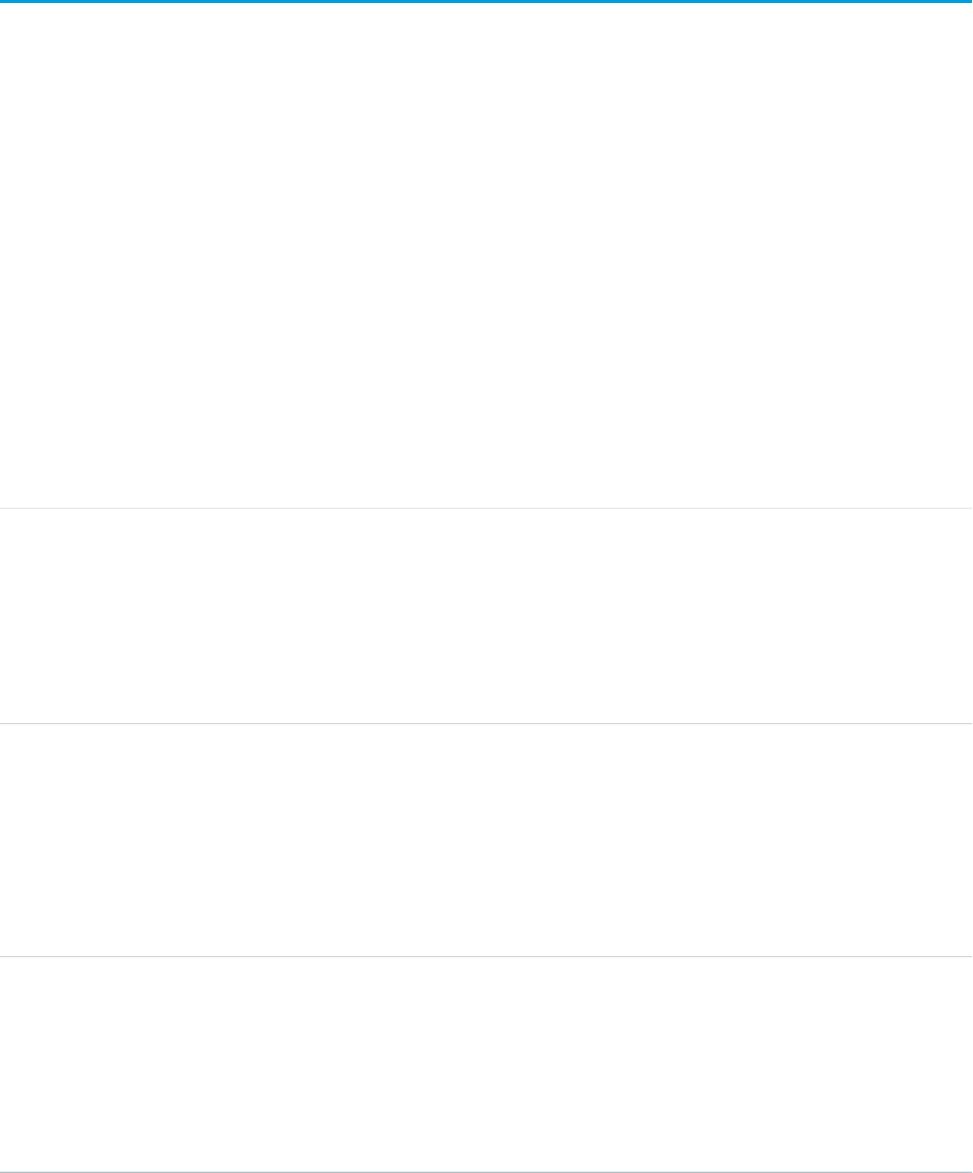
DomainSite
Read-only junction object that joins together the Site and Domain objects. This object is available in API version 26.0 and later.
To access this object, Force.com Sites or Site.com must be enabled for your organization.
Supported Calls
describeSObjects(), query(), retrieve()
Special Access Rules
•Customer Portal users can’t access this object.
•To view this object, you must have the “View Setup and Configuration” permission.
•Site.com Publisher users have read-only API access to the Domain and DomainSite objects.
Fields
DescriptionField
Type
reference
DomainId
Properties
Filter, Group, Sort
Description
The ID of the associated Domain.
Type
string
PathPrefix
Properties
Filter, Group, Sort
Description
Shows where a site’s root exists on a domain. Can only be set for custom Web
addresses. Always begins with a /.
Type
reference
SiteId
Properties
Filter, Group, Sort
Description
The ID of the associated Site.
754
DomainSiteStandard Objects
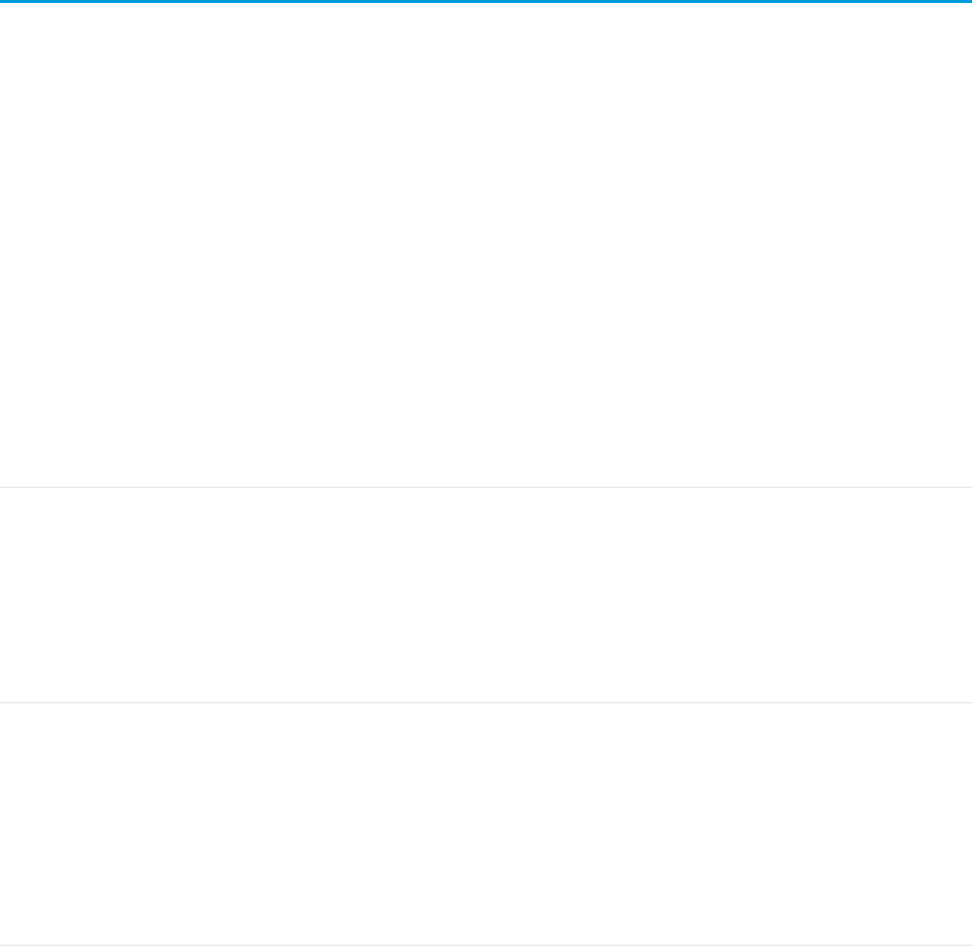
Usage
Use this read-only object to query or retrieve information about your Force.com site.
DuplicateRecordItem
Represents an individual record that’s part of a duplicate record set. Use this object to create custom report types.
Supported Calls
create(), delete(), describeLayout(), describeSObjects(), getDeleted(), getUpdated(), query(),
retrieve(), undelete(), update(), upsert()
Special Access Rules
To access this object, your organization must have Data.com Duplicate Management enabled. Data.com Duplicate Management is
currently available as a beta feature. ContactSalesforce for more information. For users to access this object, they must be given read
and write access by their system administrator.
Fields
DetailsField Name
Type
reference
DuplicateRecordSetId
Properties
Create, Filter, Group, Sort
Description
The duplicate record set that the duplicate record item is assigned to.
Type
string
Name
Properties
Autonumber, Defaulted on create, Filter, idLookup, Sort
Description
The autogenerated name that’s given to the Duplicate Record Item. Label is Duplicate
Record Item Name.
Type
reference
RecordId
Properties
Create, Filter, Group, Sort, Update
755
DuplicateRecordItemStandard Objects
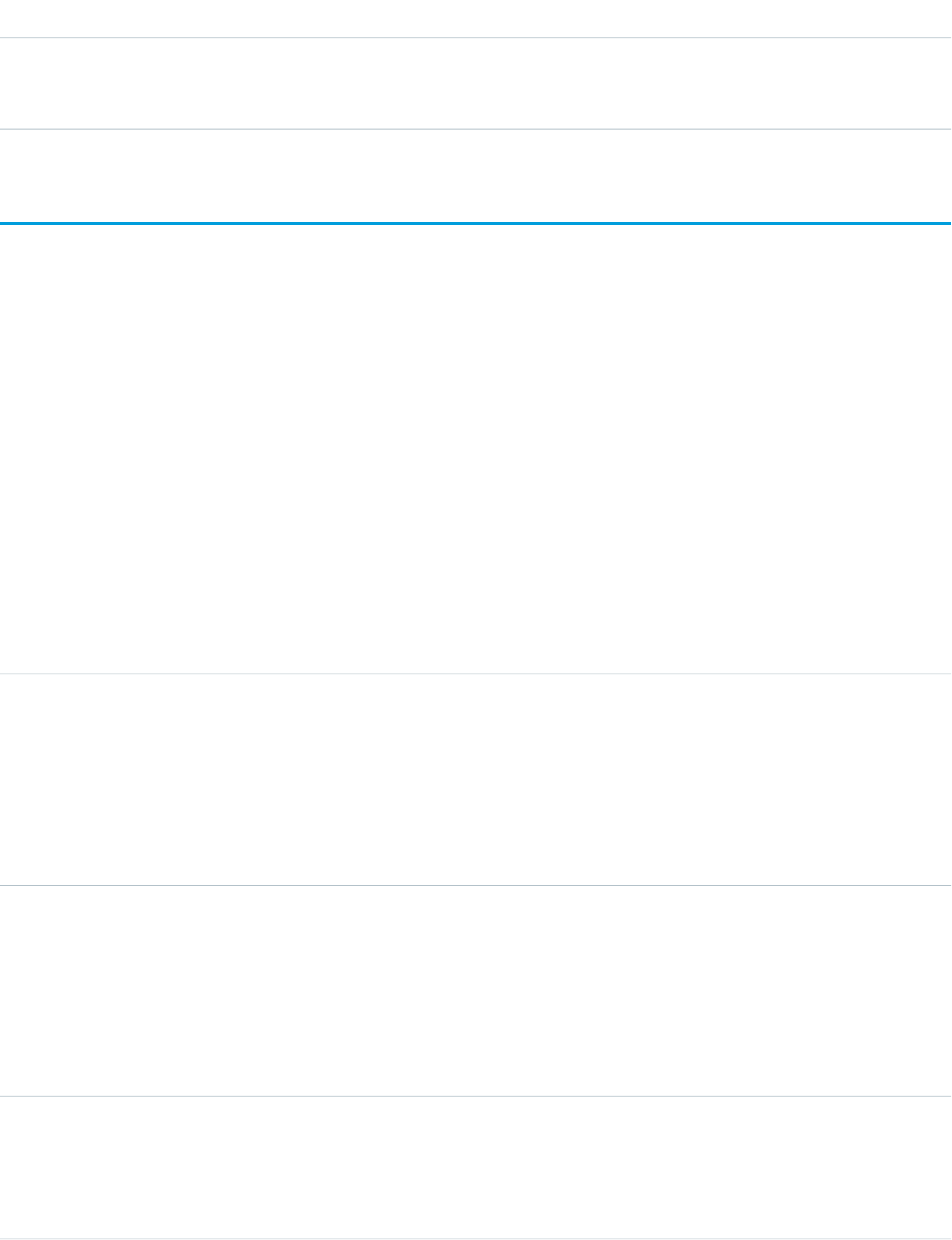
DetailsField Name
Description
The name of the record as it appears on the record’s detail page.
DuplicateRecordSet
Represents a group of records that have been identified as duplicates. Each duplicate record set contains one or more duplicate record
items. Use this object to create custom report types.
Supported Calls
create(), delete(), describeLayout(), describeSObjects(), getDeleted(), getUpdated(), query(),
retrieve(), undelete(), update(), upsert()
Special Access Rules
To access this object, enable Duplicate Management. Users must be given read and write access by a Salesforce admin.
Fields
DetailsField Name
Type
reference
DuplicateRuleId
Properties
Create, Filter, Group, Sort, Update
Description
The duplicate rule that’s used to identify this list of duplicate records.
Type
dateTime
LastReferencedDate
Properties
Filter, Nillable, Sort
Description
The timestamp for when the current user last viewed a record related to this record.
Type
dateTime
LastViewedDate
Properties
Filter, Nillable, Sort
756
DuplicateRecordSetStandard Objects
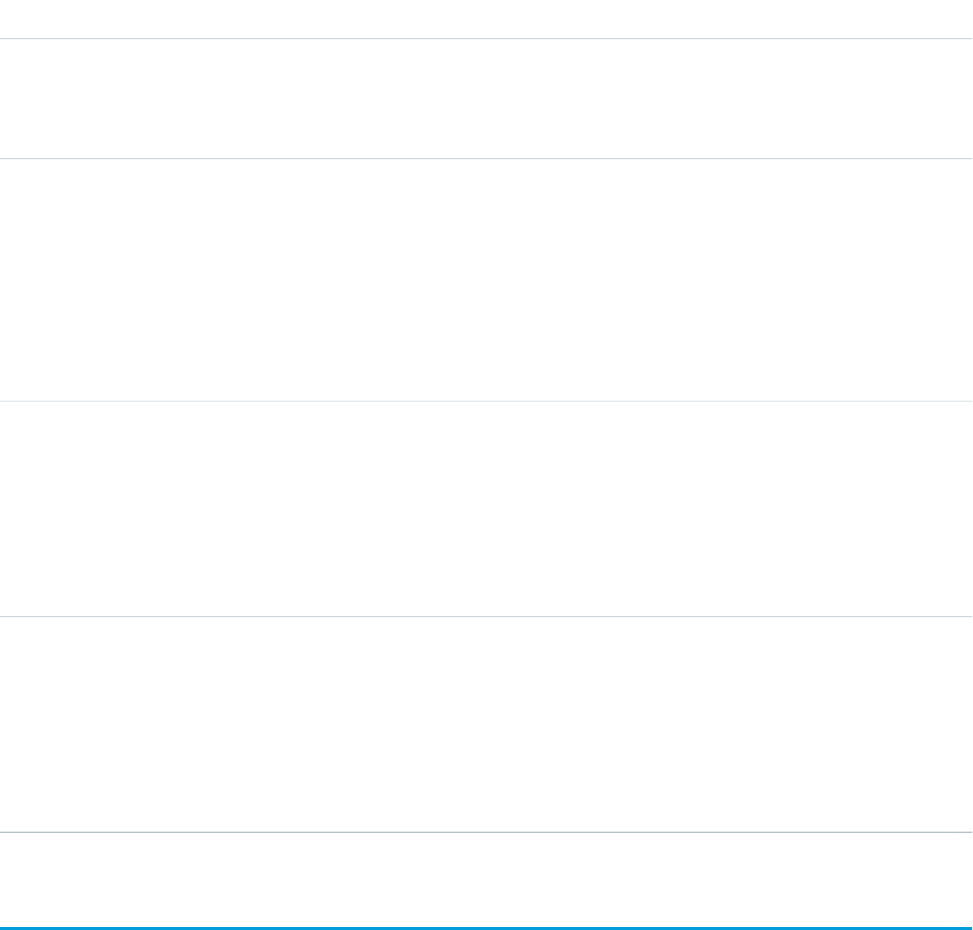
DetailsField Name
Description
The timestamp for when the current user last viewed this record. If this value is null, this record might
only have been referenced (LastReferencedDate) and not viewed.
Type
string
Name
Properties
Autonumber, Defaulted on create, Filter, idLookup, Sort
Description
The autogenerated name that’s given to the duplicate record set. Label is Duplicate Record
Set Name.
Type
int
RecordCount
Properties
Filter, Group, Nillable, Sort
Description
The number of record items in the set.
Type
picklist
SobjectType
Properties
Filter, Group, Restricted picklist, Sort
Description
The object that the duplicate rule and all the record items in the set apply to.
DuplicateRule
Represents a duplicate rule for detecting duplicate records.
Supported Calls
describeSObjects(), query(), retrieve(), search()
757
DuplicateRuleStandard Objects

Fields
DetailsField Name
Type
string
DeveloperName
Properties
Filter, Group, Sort
Description
The developer name for the duplicate rule.
Type
boolean
IsActive
Properties
Defaulted on create, Filter, Group, Sort
Description
Indicates whether a duplicate rule is active (true) or not (false). This field is
read only.
Type
picklist
Language
Properties
Filter, Group, Restricted picklist, Sort
Description
The language for the duplicate rule.
Type
string
MasterLabel
Properties
Filter, Group, Sort
Description
The label for the duplicate rule.
Type
string
NamespacePrefix
Properties
Filter, Group, Nillable, Sort
Description
The namespace prefix associated with this object. Each Developer Edition
organization that creates a managed package has a unique namespace prefix.
Limit: 15 characters. You can refer to a component in a managed package by
using the namespacePrefix__componentName notation.
The namespace prefix can have one of the following values:
758
DuplicateRuleStandard Objects
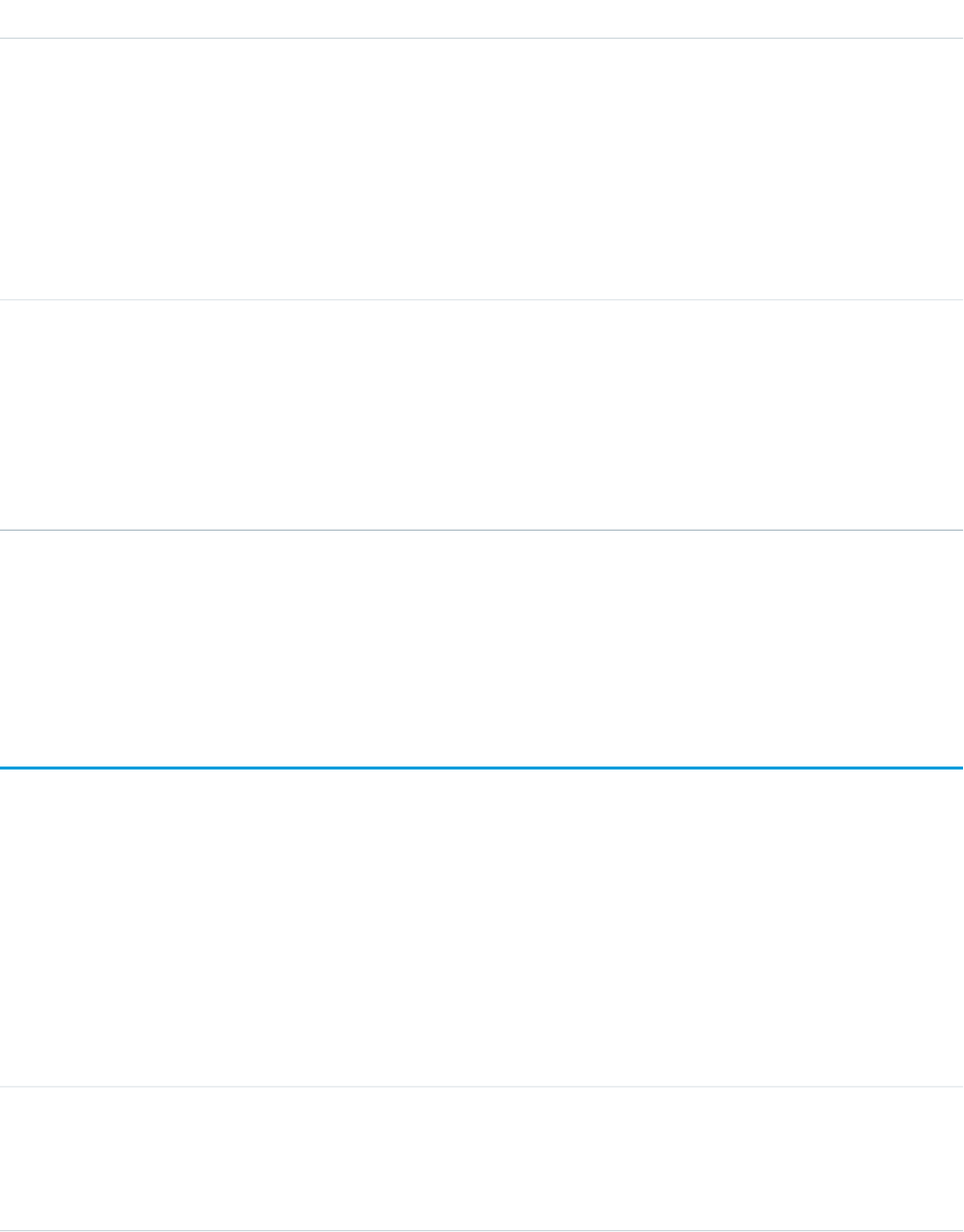
DetailsField Name
•In Developer Edition organizations, the namespace prefix is set to the
namespace prefix of the organization for all objects that support it. There is
an exception if an object is in an installed managed package. In that case,
the object has the namespace prefix of the installed managed package. This
field’s value is the namespace prefix of the Developer Edition organization
of the package developer.
•In organizations that are not Developer Edition organizations,
NamespacePrefix is only set for objects that are part of an installed
managed package. There is no namespace prefix for all other objects.
Type
picklist
SobjectType
Properties
Filter, Group, Restricted picklist, Sort
Description
The type of object the duplicate rule is defined for. For example, account, contact,
or lead.
Usage
DuplicateRule is available to organizations that use duplicate rules.
You can only view details of a duplicate rule using the API. You must use the full Salesforce site to create, edit, and delete duplicate rules.
EmailDomainKey
Represents a domain key for an organization’s domain, used to authenticate outbound email that Salesforce sends on the organization’s
behalf. This object is available in API version 28.0 and later.
Supported Calls
create(), delete(), describeSObjects(), query(), retrieve(), update(), upsert()
Fields
DetailsField Name
Type
string
Domain
Properties
Create, Filter, Group, Sort, Update
759
EmailDomainKeyStandard Objects
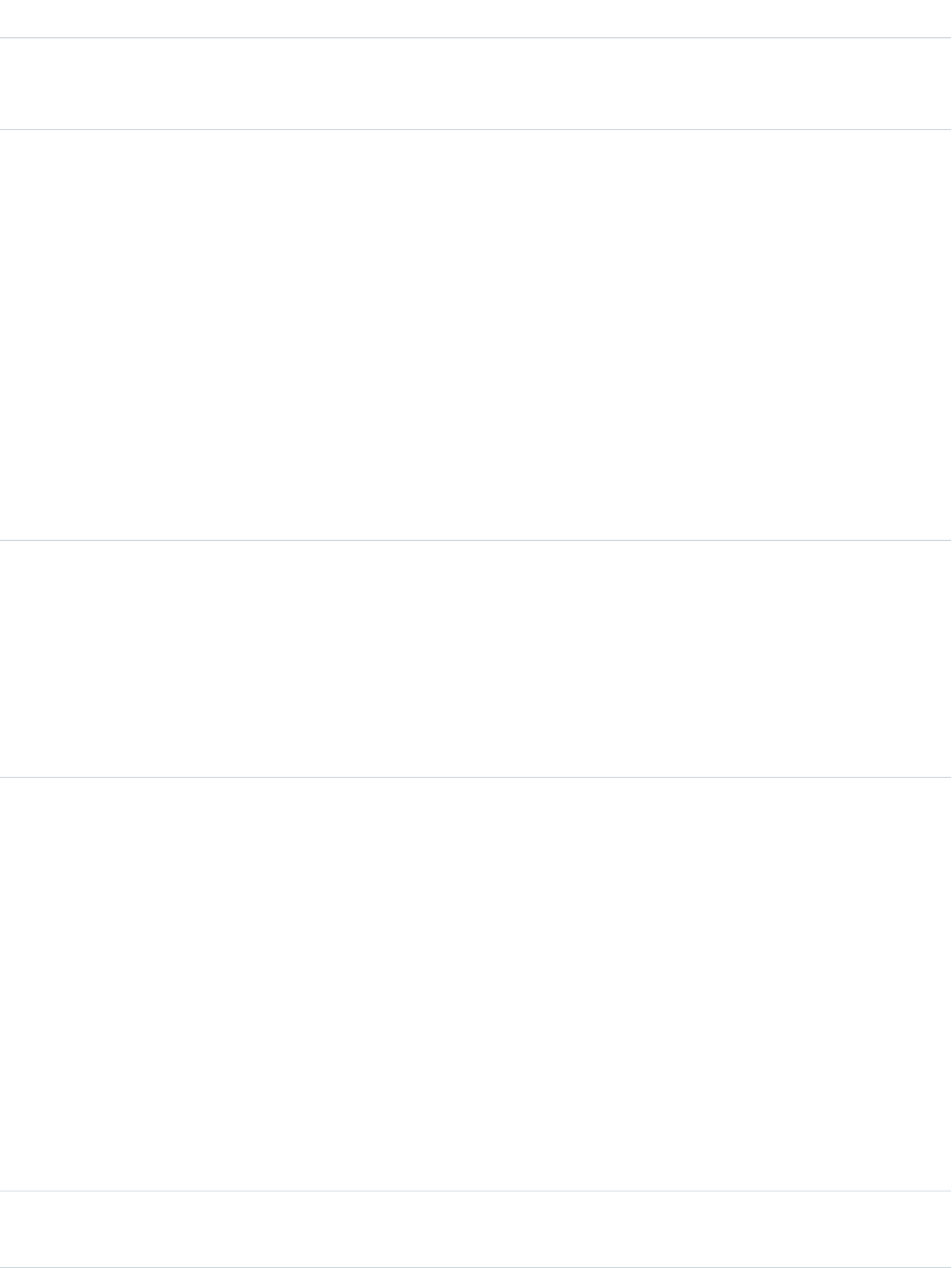
DetailsField Name
Description
The organization’s domain name that the DKIM key is generated for.
Type
picklist
DomainMatch
Properties
Create, Filter, Group, Restricted picklist, Sort, Update
Description
The specificity of match required on the sending domain name before signing
with this DKIM key. Valid values are:
•DomainOnly—Sign if sending domain matches at the domain level only
(example.com but not mail.example.com)
•SubdomainsOnly—Sign if sending domain matches at the subdomain
level only (mail.example.com but not example.com)
•DomainAndSubdomains—Sign if sending domain matches at the
domain and subdomain levels (example.com and mail.example.com)
Type
boolean
IsActive
Properties
Create, Defaulted on create, Filter, Group, Sort, Update
Description
Indicates whether this DKIM key is active (true) or not (false). You can set
IsActive to true on create if you specify an existing key pair.
Type
textarea
PrivateKey
Properties
Create, Nillable, Update
Description
The private portion of the DKIM key pair used to encrypt mail headers from your
domain. Salesforce generates an encrypted PrivateKey if you don’t specify
a value when creating the DKIM key. If you do specify a value, it must be an
existing valid PrivateKey from another EmailDomainKey object.
This field doesn’t contain the actual private key, but a value that represents the
key in our system. Therefore:
•The actual private key can’t be leaked.
•You can’t use the value to do your own email signing.
Type
textarea
PublicKey
760
EmailDomainKeyStandard Objects
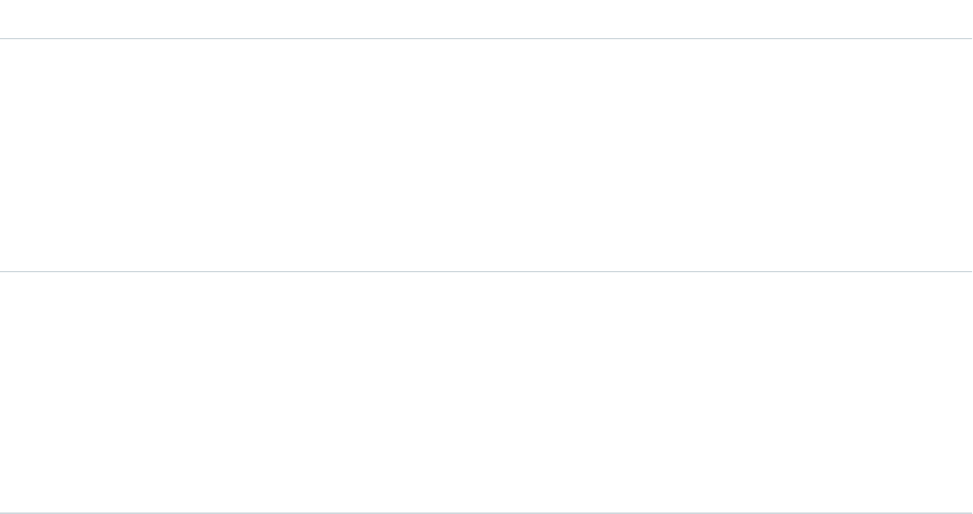
DetailsField Name
Properties
Create, Nillable, Update
Description
Part of the domain key pair that mail recipients retrieve to decrypt the DKIM
header and verify your domain. Add the PublicKey value to your domain’s
DNS records before you start signing with this domain key. Otherwise, mail
recipients may reject your email.
Type
string
Selector
Properties
Create, Filter, Group, Sort, Update
Description
Text used to distinguish the DKIM key from any other DKIM keys your organization
uses for the specified domain.
Usage
Use this object to define a DomainKeys Identified Mail (DKIM) key, which is used to authenticate outbound email that Salesforce sends
on your organization’s behalf. When you create a DKIM key, Salesforce generates a public and private key pair. You must publish the
public key in the DNS, which tells recipients that you, as the owner of the domain, have authorized the use of this key to sign your mail.
Salesforce uses the private key to create DKIM signature headers on your outgoing email. Then, recipients of the mail, can compare the
signature header with the public key in the DNS to determine that the mail was signed with an authorized key. If your domain also
publishes a Domain-based Message Authentication, Reporting and Conformance (DMARC) policy, recipients can use the DKIM signature
to verify that the mail conforms to DMARC.
For each domain key you create, we recommend this sequence:
1. Insert the Domain, DomainMatch, and Selector.
2. Update your domain’s DNS records.
a. Locate the DNS record at selector._domainkey.domain. For example, mail._domainkey.mail.example.com.
b. Add the PublicKey value, like this: V=DKIM1; p=public_key.
DKIM Signing Outbound Email
a. In addition, you can optionally put the record in testing mode, which instructs recipients to not make decisions based on the
email signature. Add parameter t=y to the DNS entry, like this: V=DKIM1; t=y; p=public_key.
3. Update the key via the API or UI to be active.
Consider the following when using domain keys.
•Make sure you add the public key to your DNS record before you make your key active in Salesforce and start DKIM signing. DKIM
signing is active whenever your DKIM key is in the active state.
•You can’t have more than one active DKIM key per domain name. You might have multiple active DKIM keys if your organization
mails from more than a single domain or if you use subdomains under your organizational domain and have specified domain
matching at the subdomain level.
761
EmailDomainKeyStandard Objects
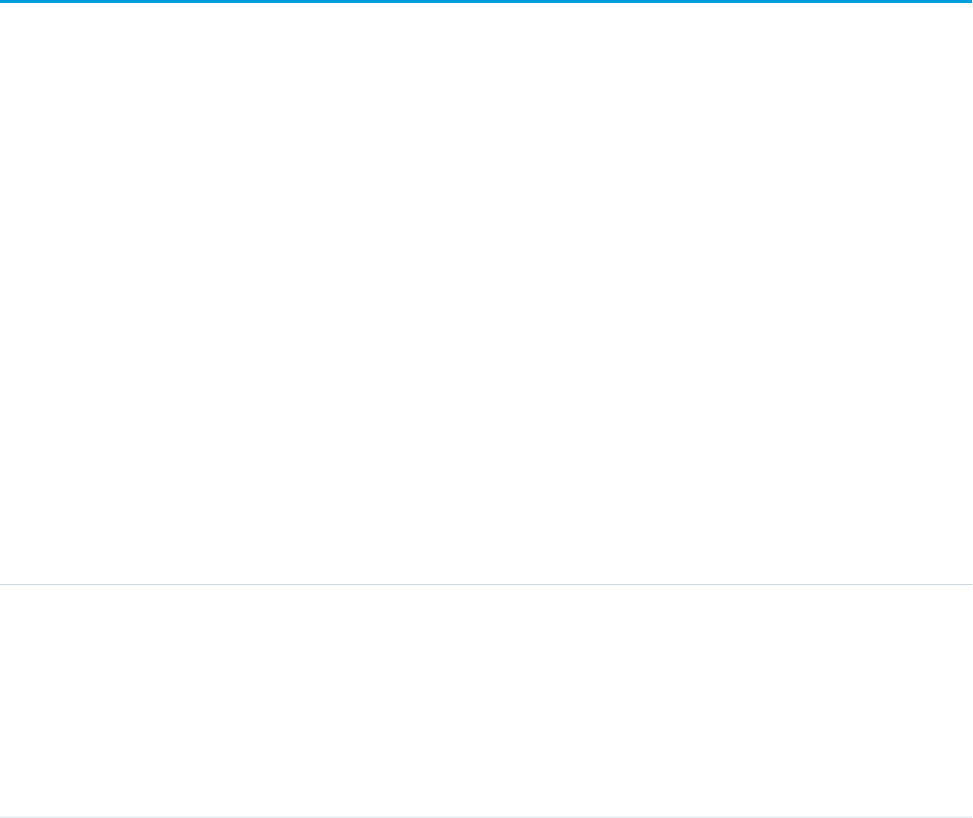
•If you want to use the same DKIM key for multiple organizations, you can. Create the key and ensure it’s working for one organization
first. Then using the API or UI create the key in your other organizations by setting the corresponding fields in the new key to the
same values as the original.
•When you insert or update a DKIM key, it’s possible that the change affects existing domain keys. For example, if you’ve set
DomainMatch to DomainAndSubdomains for the example.com domain, and you then set DomainMatch to
SubdomainsOnly for the mail.example.com domain, either key could be used. Here’s how we resolve conflicts in the case when
DKIM keys overlap.
–If two keys are equally specific about matching for the same domain, the new key replaces and deactivates the existing key.
–If a new key is more specific about matching than an existing key, the new key is used and the existing key is modified to inactive.
–If multiple keys have different domains that match the sending domain, the key with the longest domain name is used. In case
of a tie, the most specific key is used. For example, because DomainOnly and SubdomainsOnly are more specific than
DomainAndSubdomains, a new DomainOnly key would change the DomainMatch for an existing
DomainAndSubdomains key to become SubdomainsOnly. In case of a tie, the most specific key is used.
EmailMessage
Represents an email in Salesforce.
Supported Calls
create(), delete(), describeLayout(), describeSObjects(), getDeleted(), getUpdated(), query(),
retrieve(), undelete(), update(), upsert()
Special Access Rules
EmailMessage is only available for organizations that use Email-to-Case or Enhanced Email, which is automatically enabled for most
customers.
Customer Portal users have read access to EmailMessage if the value for the ParentID field is associated with a case. Otherwise,
access is determined by sharing access of the associated task.
update() is supported only on records whose Status is Draft. When a record’s Status is not Draft, update() is
supported only for the IsExternallyVisible field and custom fields.
Fields
DetailsField
Type
reference
ActivityId
Properties
Create, Filter, Group, Nillable, Sort
Description
ID of the activity that is associated with the email. Usually represents an open task
that is created for the case owner when a new unread email message is received.
762
EmailMessageStandard Objects
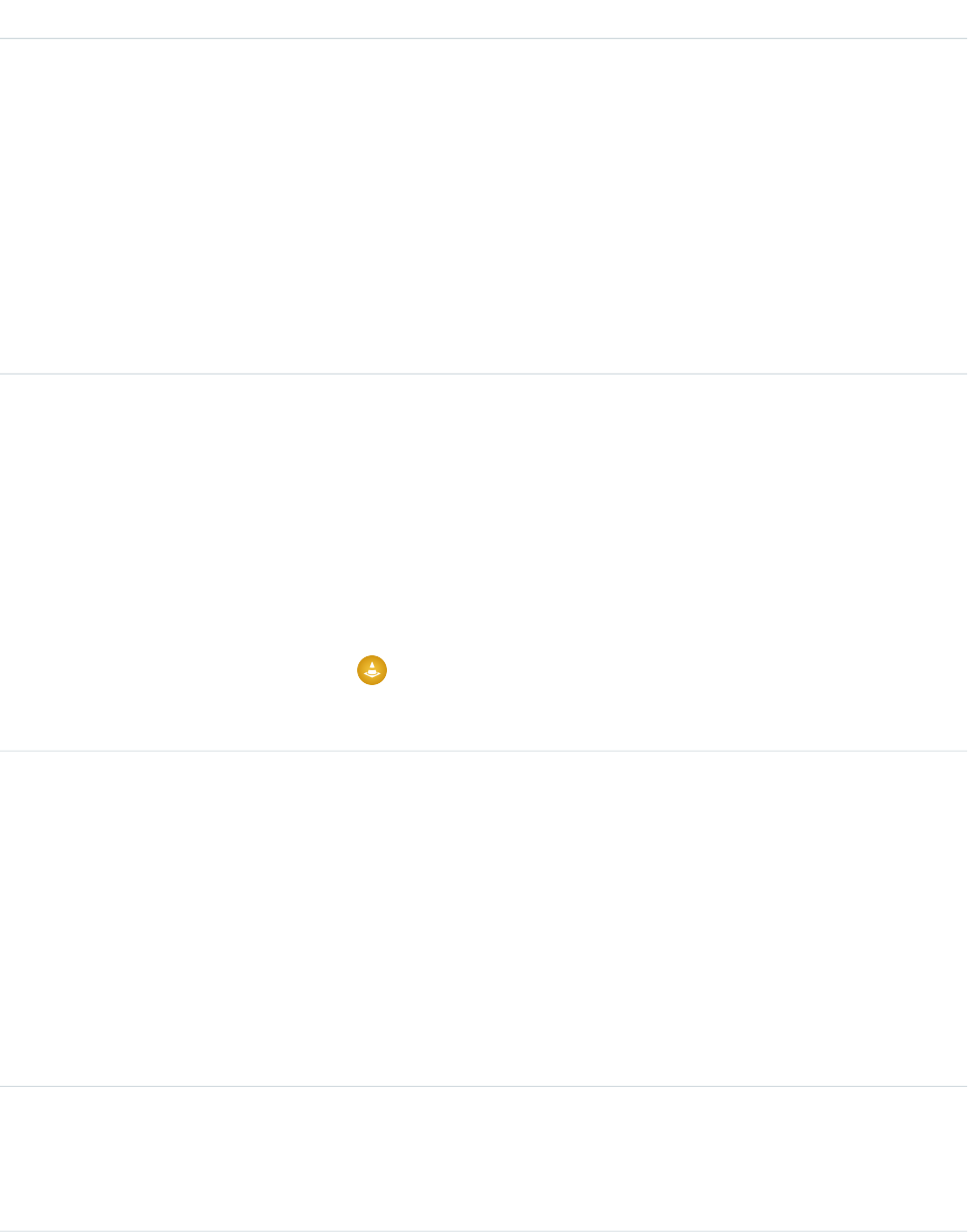
DetailsField
Type
string
BccAddress
Properties
Create, Filter, Nillable, Sort, Update
Description
A string array of email addresses for recipients who were sent a blind carbon copy of
the email message. This field should include only email addresses that are not
associated with Contact, Lead, or User records in Salesforce. If the recipient is a contact,
lead, or user, add their ID to the BccIds field instead of adding their email address
to the BccAddress field. Then the email message is automatically associated with
the contact, lead, or user.
Type
JunctionIdList
BccIds
Properties
Create, Update
Description
A string array of IDs for contacts, leads, and users who were sent a blind carbon copy
of the email message. Each ID is linked to an EmailMessageRelation record,
which represents the relationship between an email message and a Contact, Lead,
or User record.
Warning: Adding a JunctionIdList field name to the
fieldsToNull property deletes all related junction records. This action
can’t be undone.
Type
string
CcAddress
Properties
Create, Filter, Nillable, Sort, Update
Description
A string array of email addresses for recipients who were sent a carbon copy of the
email message. This field should include only email addresses that are not associated
with Contact, Lead, or User records in Salesforce. If the recipient is a contact, lead, or
user, add their ID to the CcIds field instead of adding their email address to the
CcAddress field. Then the email message is automatically associated with the
contact, lead, or user.
Type
JunctionIdList
CcIds
Properties
Create, Update
763
EmailMessageStandard Objects
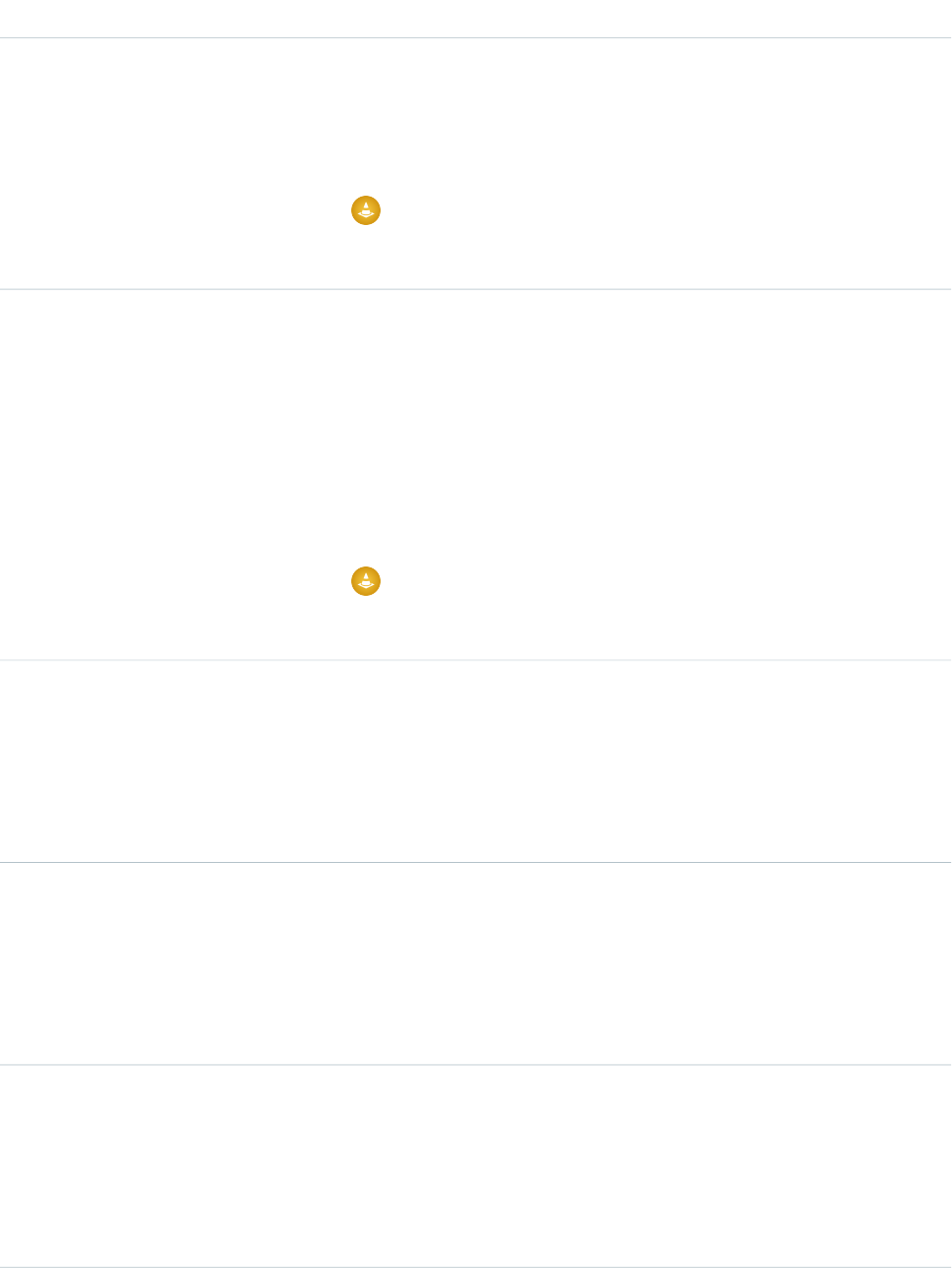
DetailsField
Description
A string array of IDs for contacts, leads, and users who were sent a carbon copy of the
email message. Each ID is linked to an EmailMessageRelation record, which
represents the relationship between an email message and a Contact, Lead, or User
record.
Warning: Adding a JunctionIdList field name to the
fieldsToNull property deletes all related junction records. This action
can’t be undone.
Type
JunctionIdList
ContentDocumentIds
Properties
Create, Update
Description
A string array of IDs for content documents, such as files and attachments, that are
associated with an email. Each ID is linked to a ContentDocumentLink record,
which represents the relationship between an email message and a content document
record.
Warning: Adding a JunctionIdList field name to the
fieldsToNull property deletes all related junction records. This action
can’t be undone.
Type
email
FromAddress
Properties
Create, Filter, Nillable, Update
Description
The address that originated the email.
Type
string
FromName
Properties
Create, Filter, Nillable, Update
Description
The sender’s name.
Type
boolean
HasAttachment
Properties
Defaulted on create, Filter
Description
Indicates whether the email was sent with an attachment (true) or not (false).
764
EmailMessageStandard Objects
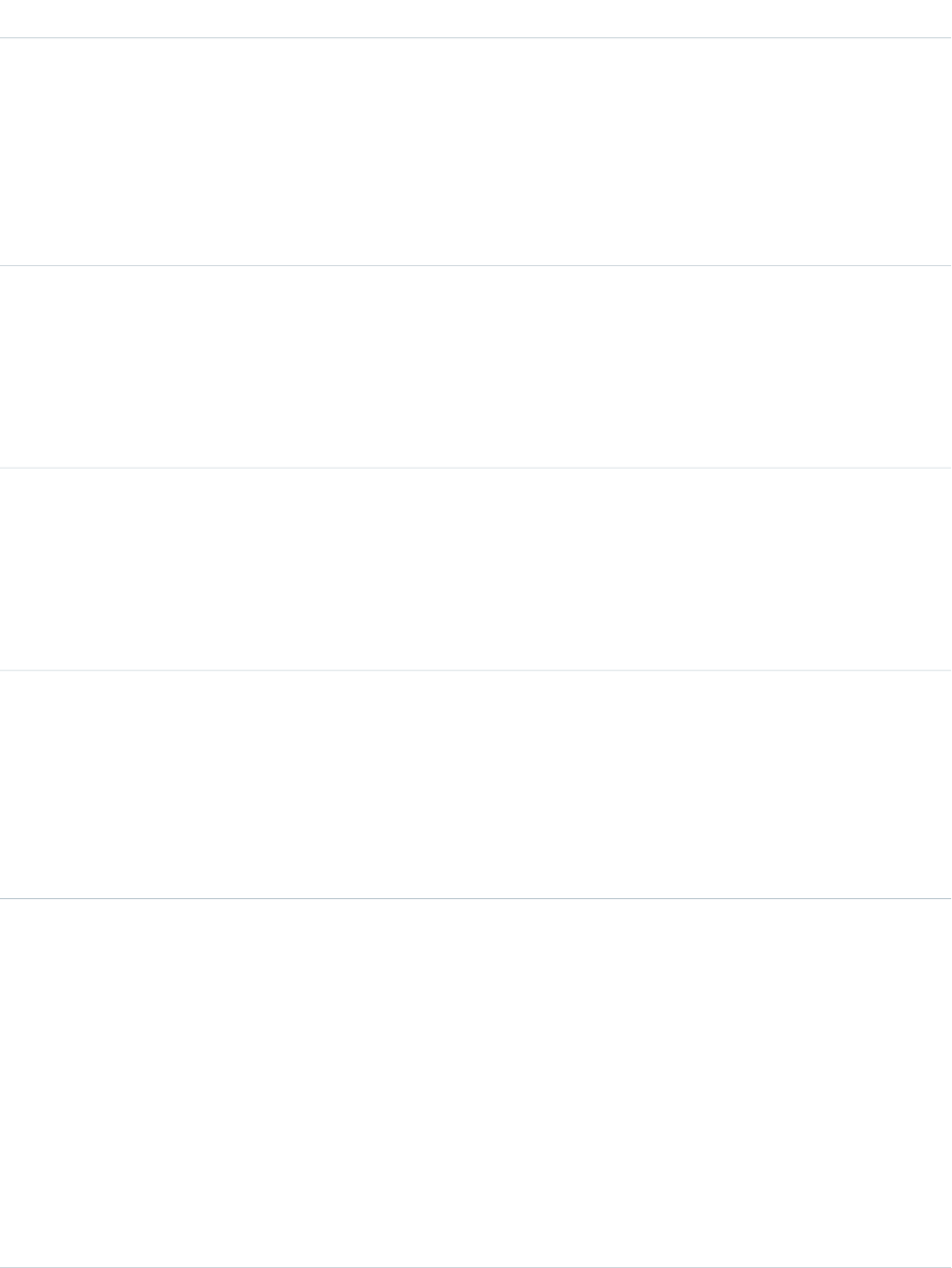
DetailsField
Type
textarea
Headers
Properties
Create, Nillable, Update
Description
The Internet message headers of the incoming email. Used for debugging and tracing
purposes. Does not apply to outgoing emails.
Type
textarea
HtmlBody
Properties
Create, Nillable, Update
Description
The body of the email in HTML format.
Type
boolean
Incoming
Properties
Create, Defaulted on create, Filter
Description
Indicates whether the email was received (true) or sent (false).
Type
boolean
IsDeleted
Properties
Defaulted on create, Filter
Description
Indicates whether the object has been moved to the Recycle Bin (true) or not
(false). Label is Deleted.
Type
boolean
IsExternallyVisible
Properties
Create, Defaulted on create, Filter, Group, Update
Description
If the community case feed is enabled, IsExternallyVisible controls the
external visibility of emails in communities. When IsExternallyVisible is
set to true—its default value—email messages are visible to external users in the
case feed.
Only emails with the ParentId field populated are available to be externally visible
in communities.
This field can’t be updated if the email’s Status is set to Draft.
765
EmailMessageStandard Objects
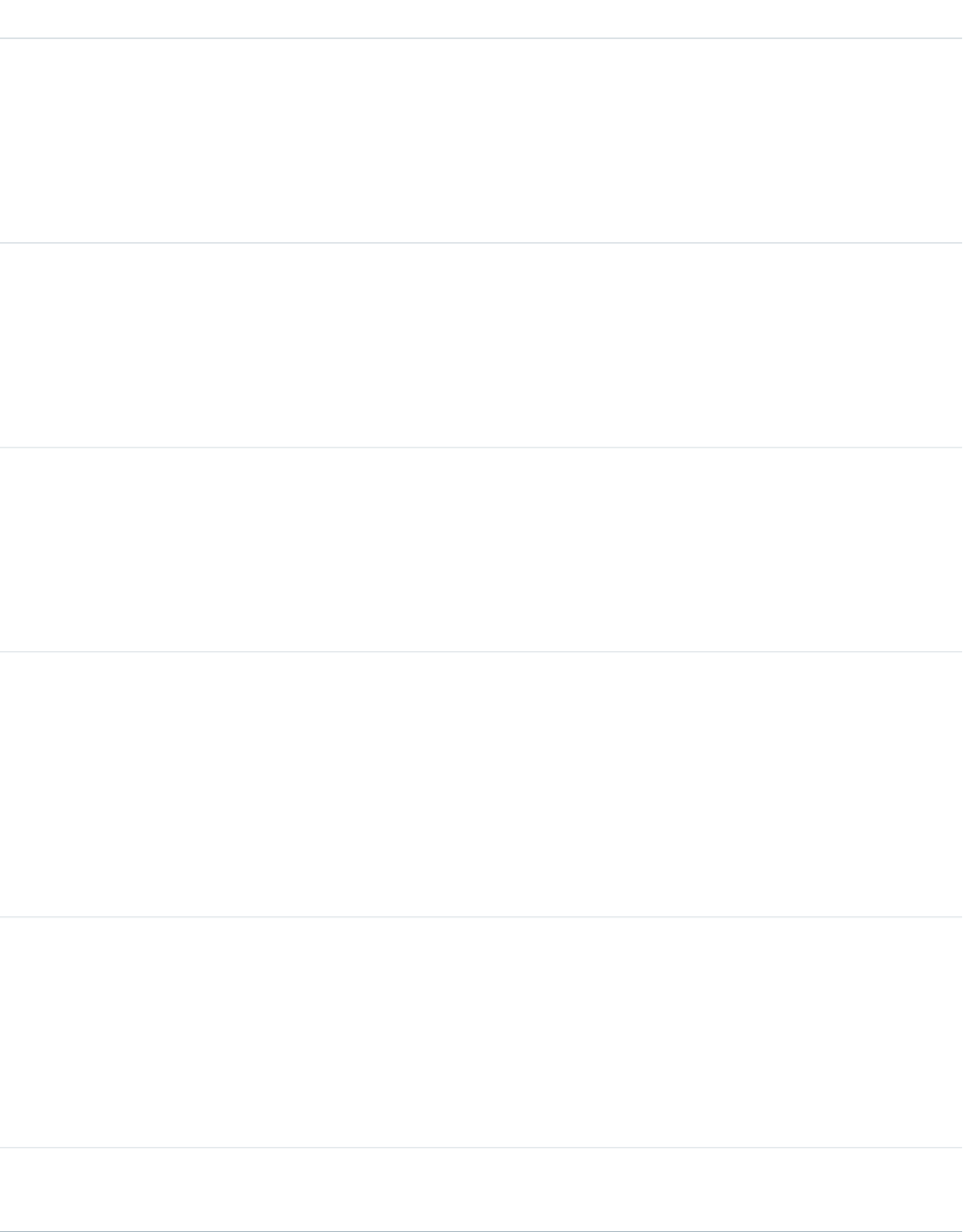
DetailsField
Type
dateTime
MessageDate
Properties
Create, Filter, Nillable, Update
Description
The date the email was created.
Type
string
MessageIdentifier
Properties
Create, Filter, Group, Nillable, Sort, Update
Description
The ID of the email message.
Type
ID
ParentId
Properties
Create, Filter, Group, Nillable, Sort
Description
ID of the case that’s associated with the email.
Type
reference
RelatedToId
Properties
Create, Filter, Group, Nillable, Sort
Description
The RelatedToId represents nonhuman objects such as accounts, opportunities,
campaigns, cases, or custom objects. RelatedToIds are polymorphic. Polymorphic
means a RelatedToId is equivalent to the ID of a related object.
Type
reference
ReplyToEmailMessageId
Properties
Create, Filter, Group, Nillable, Sort
Description
ID of the inbound or outbound EmailMessage the current EmailMessage is a reply to.
It’s not possible to reply to a message whose Status is Draft.
Type
picklist
Status
766
EmailMessageStandard Objects
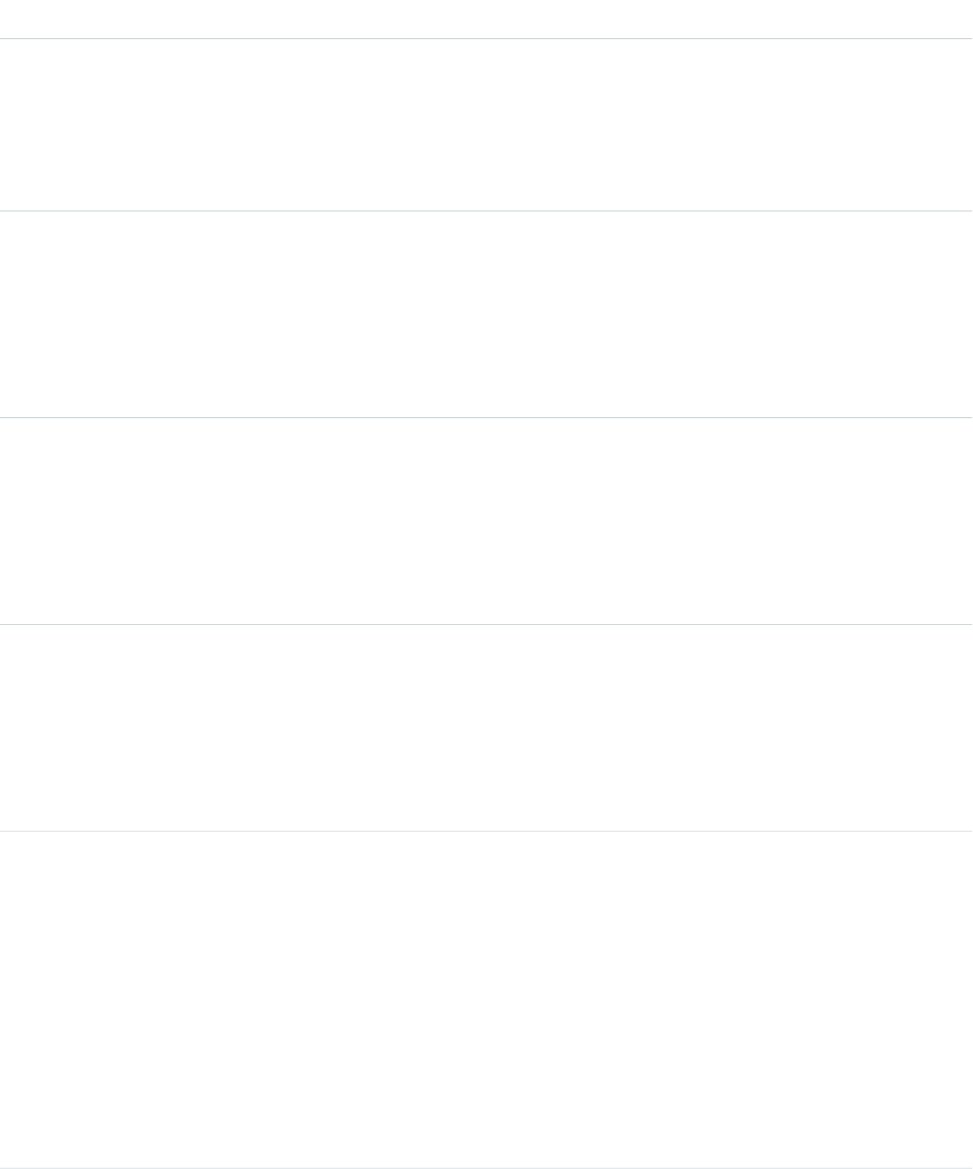
DetailsField
Properties
Create, Filter, Restricted picklist, Update
Description
Read only. The status of the email. For example, New, Draft, Unread, Replied,
or Sent.
Type
string
Subject
Properties
Create, Filter, Nillable, Update
Description
The subject line of the email.
Type
string
ThreadIdentifier
Properties
Create, Filter, Group, Nillable, Sort, Update
Description
The ID of the email thread the email message belongs to.
Type
textarea
TextBody
Properties
Create, Nillable, Update
Description
The body of the email, in plain text format.
Type
string
ToAddress
Properties
Create, Filter, Nillable, Update
Description
A string array of email addresses for recipients who were sent the email message.
This field should include only email addresses that are not associated with Contact,
Lead, or User records in Salesforce. If the recipient is a contact, lead, or user, add their
ID to the ToIds field instead of adding their email address to the ToAddress
field. Then the email message is automatically associated with the contact, lead, or
user.
Type
JunctionIdList
ToIds
767
EmailMessageStandard Objects
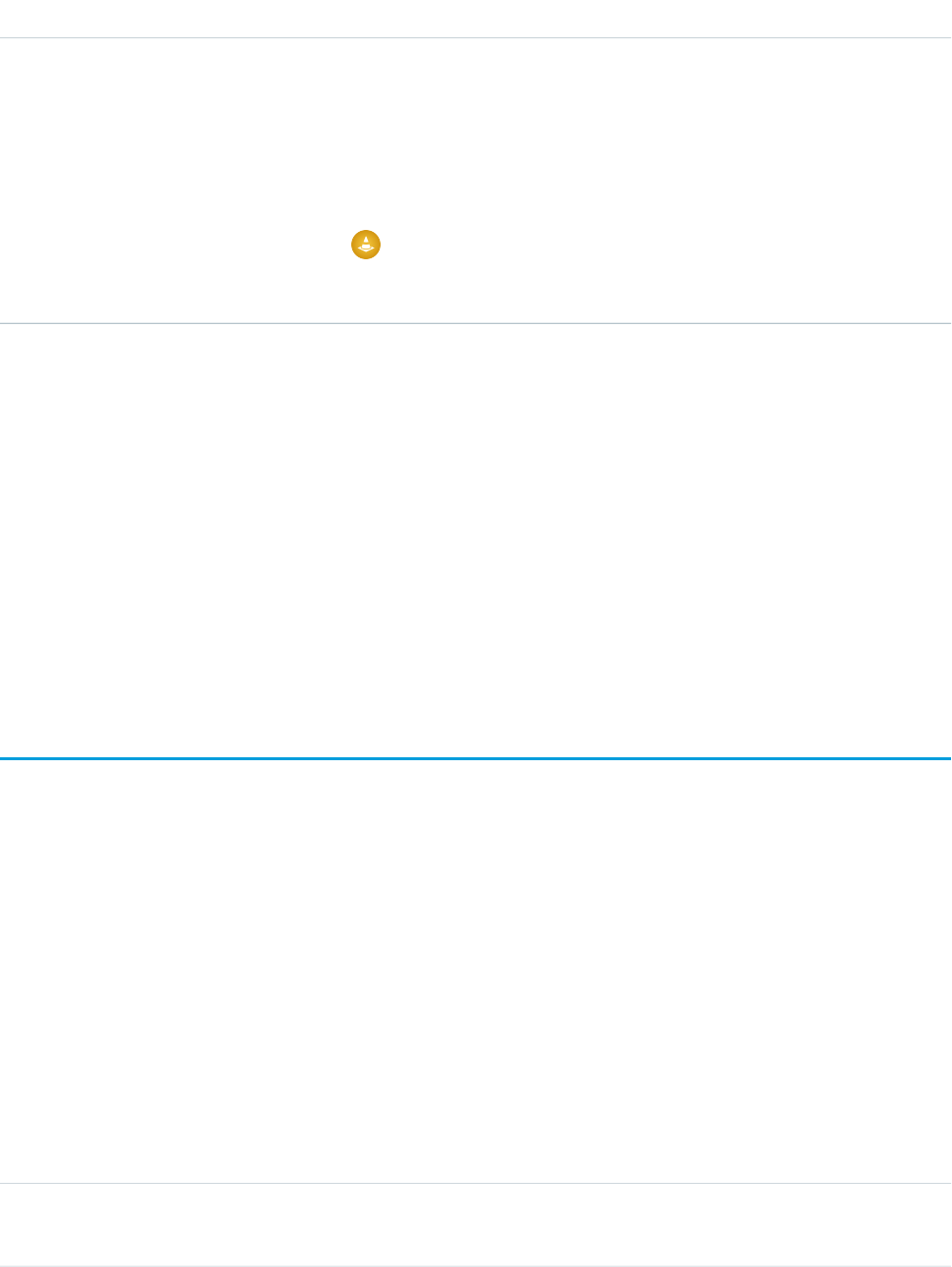
DetailsField
Properties
Create, Update
Description
A string array of IDs for contacts, leads, and users who were sent the email message.
Each ID is linked to an EmailMessageRelation record, which represents the
relationship between an email message and a Contact, Lead, or User record.
Warning: Adding a JunctionIdList field name to the
fieldsToNull property deletes all related junction records. This action
can’t be undone.
Usage
If your organization uses Email-to-Case, a case is created when an email is sent to one of your company’s addresses. The email, which
is related to the case by the ParentID field, is stored as an EmailMessage record. When users view the email, they see the EmailMessage
record.
If your organization uses Enhanced Email, each email is stored as an EmailMessage record and a Task record. When users view an email,
they see the EmailMessage record.
SEE ALSO:
Case
Object Basics
EmailMessageRelation
Represents the relationship between an email and contacts, leads, and users. This object is available in API version 37.0 and later
Special Access Rules
EmailMessageRelation is only available for organizations that use Email-to-Case or Enhanced Email, which is automatically enabled for
most customers.
Supported Calls
create(), delete(), describeSObjects(), getDeleted(), getUpdated(), query(), retrieve(), update(), upsert()
Fields
DetailsField Name
Type
reference
EmailMessageId
768
EmailMessageRelationStandard Objects
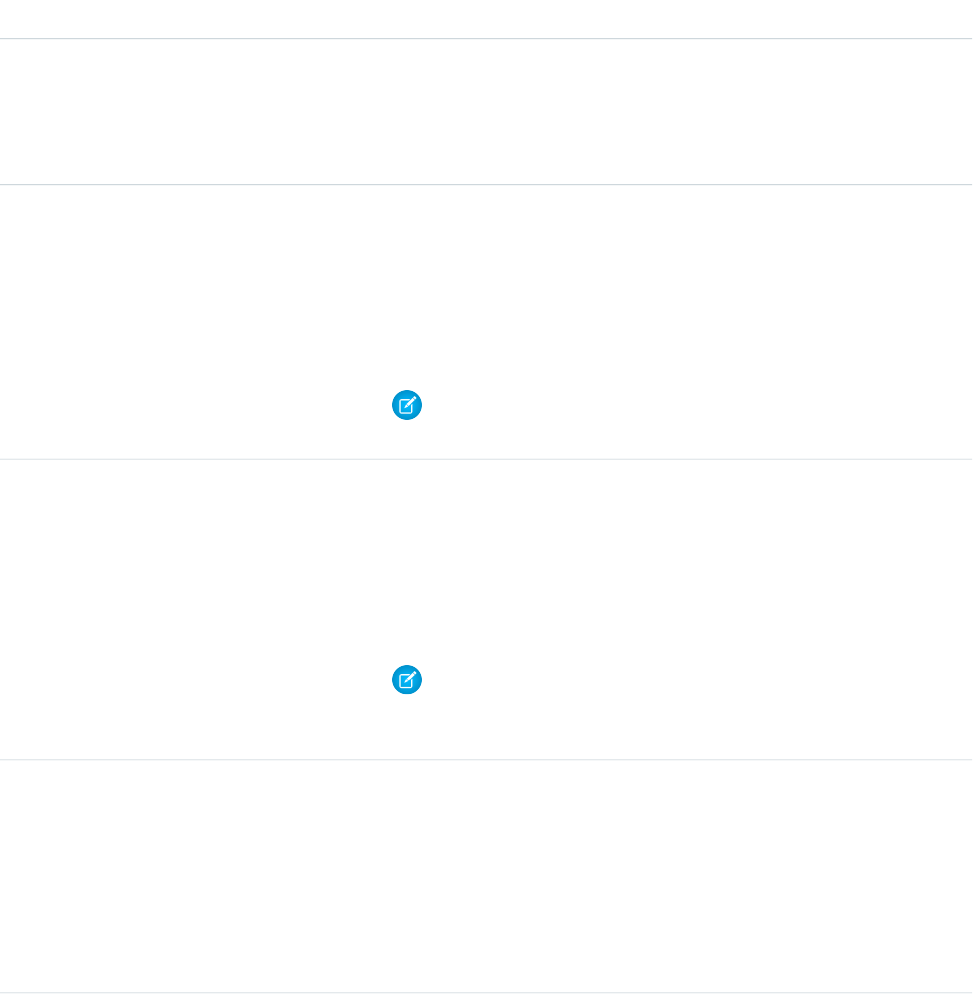
DetailsField Name
Properties
Create, Filter, Group, Sort
Description
The ID of the EmailMessage record.
Type
string
RelationAddress
Properties
Create, Filter, Group, Nillable, Sort
Description
The email address of the sender or recipient.
Note: If a record relates an email to an existing contact, lead, or user
record in Salesforce, the value of RelationAddress is null.
Type
reference
RelationId
Properties
Create, Filter, Group, Nillable, Sort, Update
Description
The RecordId of the sender or recipient.
Note: If a record relates an email to an email address that’s not associated
with an existing contact, lead, or user record in Salesforce, the value of
RelationId is null.
Type
string
RelationObjectType
Properties
Filter, Group, Nillable, Sort
Description
The API name of the object type of the RecordId in the RelationId field.
It can be a contact, lead, or user.
Type
picklist
RelationType
Properties
Create, Filter, Group, Restricted picklist, Sort
Description
The type of relationship the contact, lead, or user has with the email message.
Possible values include:
•ToAddress
•CcAddress
769
EmailMessageRelationStandard Objects
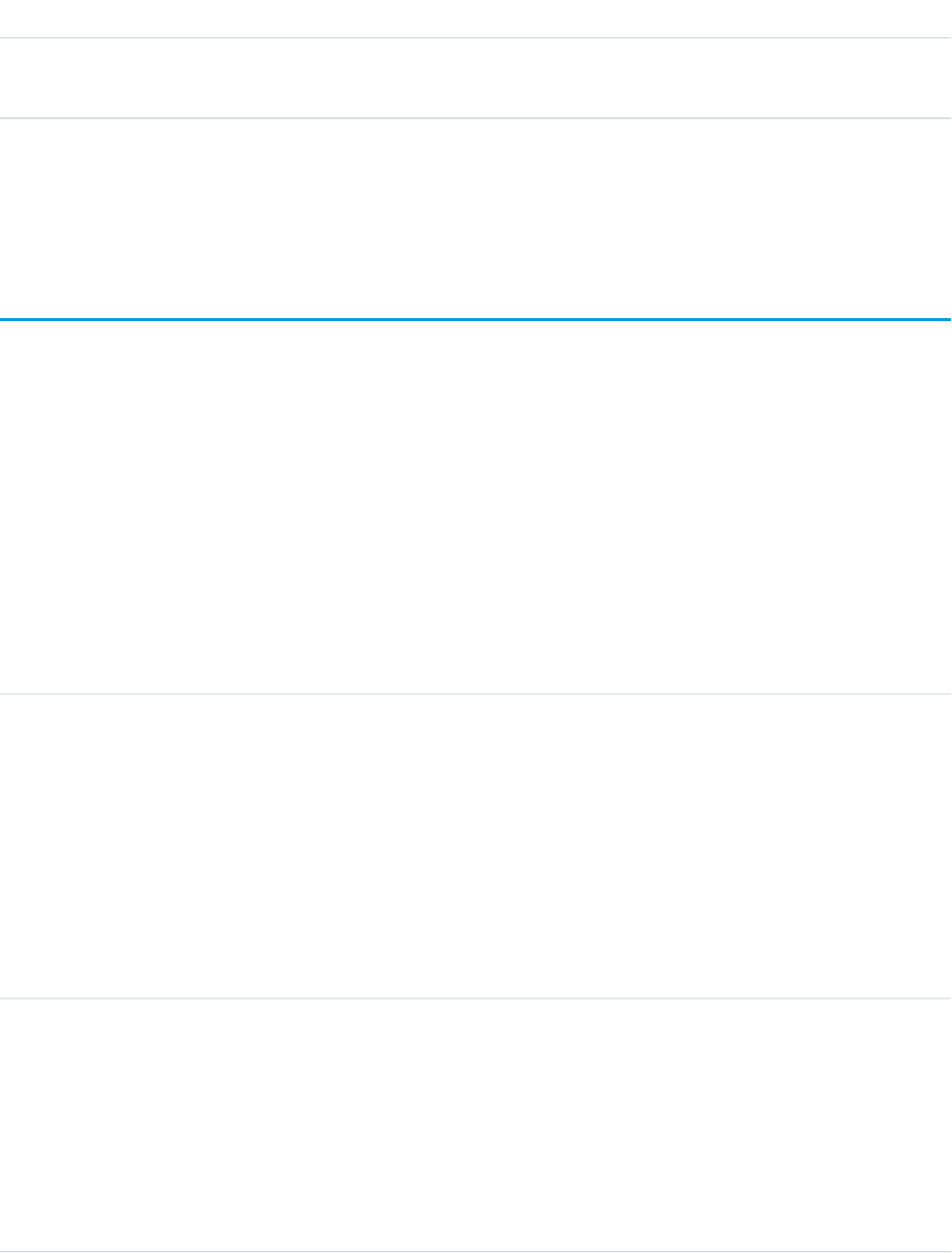
DetailsField Name
•BccAddress
•FromAddress
Usage
EmailMessageRelation allows an email to be related to contacts, leads, and users.
EmailServicesAddress
An email service address.
Each email service has one or more email addresses to which users can send messages for processing. An email service only processes
messages it receives at one of its addresses.
Supported Calls
create(), delete(), describeSObjects(), getDeleted(), getUpdated(), query(), retrieve(), update(),
upsert()
Fields
DetailsField
Type
textarea
AuthorizedSenders
Properties
Create, Filter, Nillable, Sort, Update
Description
Configures the email service address to only accept messages from the email addresses or
domains listed in this field. If the email service address receives a message from an unlisted
email address or domain, the email service performs the action specified in the
AuthorizationFailureAction field of its associated email service. Leave this field
blank if you want the email service address to receive email from any email address.
Type
string
EmailDomainName
Properties
Filter, Group, Nillable, Sort
Description
A read only field you can query that contains the system-generated domain part of this email
service address. The system generates a unique domain-part for each email service address
to ensure that no two email service addresses are identical.
770
EmailServicesAddressStandard Objects
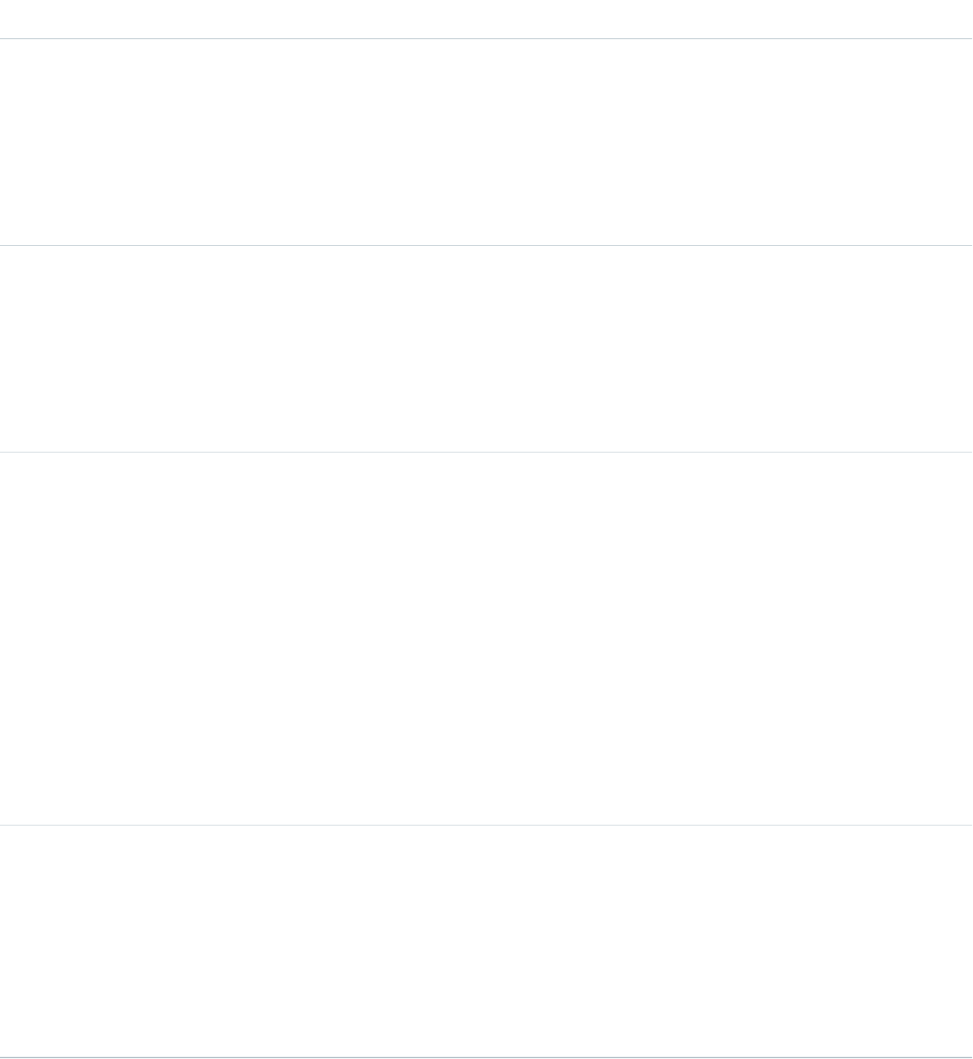
DetailsField
Type
reference
FunctionId
Properties
Create, Filter, Group, Sort, Update
Description
The ID of the email service for which the email service address receives messages.
Type
boolean
IsActive
Properties
Create, Defaulted on create, Filter, Group, Sort, Update
Description
Indicates whether this object is active (true) or not (false).
Type
string
LocalPart
Properties
Create, Filter, Group, Sort, Update
Description
The local-part of the email service address.
For the local-part of a Salesforce email address, all alphanumeric characters are valid, plus
the following special characters:
!#$%&'*/=?^_+-`{|}~,
The dot character (.) is also valid as long as it's not the first or last character.
Email addresses aren’t case sensitive.
Type
reference
RunAsUserId
Properties
Create, Filter, Group, Sort, Update
Description
The user whose permissions the email service assumes when processing messages sent to
this address.
771
EmailServicesAddressStandard Objects
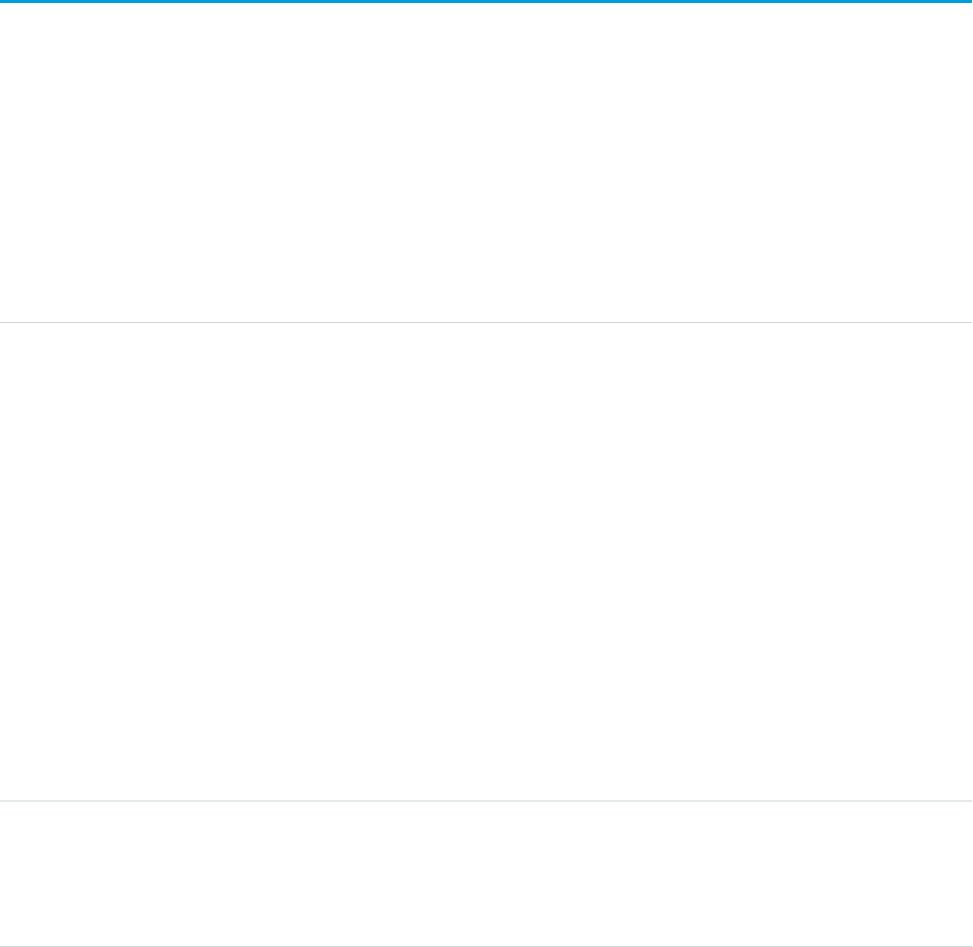
Usage
This object supports the email services feature, which allows you to create automated processes that use Apex classes to process the
contents, headers, and attachments of inbound email. For example, you can create an email service that automatically creates contact
records based on contact information in messages.
SEE ALSO:
EmailServicesFunction
EmailServicesFunction
An email service.
Supported Calls
create(), delete(), describeSObjects(), getDeleted(), getUpdated(), query(), retrieve(), update(),
upsert()
Fields
DetailsField
Type
picklist
AddressInactiveAction
Properties
Create, Defaulted on create, Filter, Group, Nillable, Restricted picklist, Sort, Update
Description
Indicates what the email service does with messages received at an email address that is
inactive.
One of the following values:
•0—The system default is used.
•1—The email service returns the message to the sender with a notification that explains
why the message was rejected.
•2—The email service deletes the message without notifying the sender.
•3—The email service queues the message for processing in the next 24 hours. If the
message is not processed within 24 hours, the email service returns the message to the
sender with a notification that explains why the message was rejected.
Type
reference
ApexClassId
Properties
Create, Filter, Group, Nillable, Sort, Update
772
EmailServicesFunctionStandard Objects
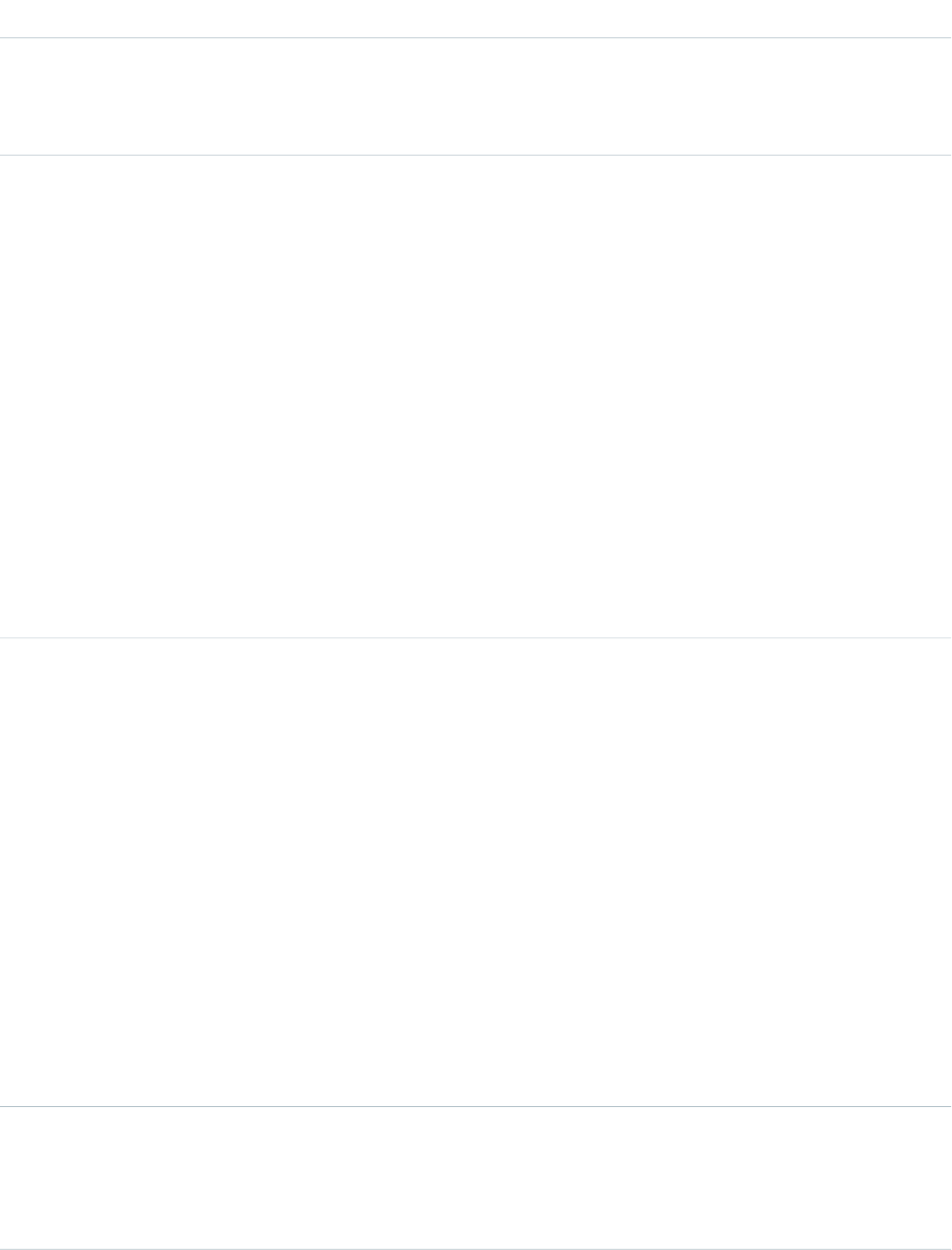
DetailsField
Description
Required. The ID of the Apex class that the email service uses to process inbound messages.
This field is required for API version 12.0 and later.
Type
picklist
AttachmentOption
Properties
Create, Defaulted on create, Filter, Group, Restricted picklist, Sort, Update
Description
Indicates the types of attachments the email service accepts. One of the following values:
•0—The email service accepts the message but discards any attachment.
•1—The email service only accepts the following types of attachments:
–Attachments with a Multipurpose Internet Mail Extension (MIME) type of text.
–Attachments with a MIME type of application/octet-stream and a file name that ends
with either a .vcf or .vcs extension. These are saved as text/x-vcard and text/calendar
MIME types, respectively.
•2—The email service only accepts binary attachments, such as image, audio, application,
and video files.
•3—The email service accepts any type of attachment.
Type
picklist
AuthenticationFailureAction
Properties
Create, Defaulted on create, Filter, Group, Nillable, Restricted picklist, Sort, Update
Description
Indicates what the email service does with messages that fail or do not support any of the
authentication protocols if the IsAuthenticationRequired field is true.
One of the following values:
•0—The system default is used.
•1—The email service returns the message to the sender with a notification that explains
why the message was rejected.
•2—The email service deletes the message without notifying the sender.
•3—The email service queues the message for processing in the next 24 hours. If the
message is not processed within 24 hours, the email service returns the message to the
sender with a notification that explains why the message was rejected.
Type
picklist
AuthorizationFailureAction
Properties
Defaulted on create, Group, Sort, Create, Filter, Nillable, Restricted picklist, Update
773
EmailServicesFunctionStandard Objects

DetailsField
Description
Indicates what the email service does with messages received from senders who are not
listed in the AuthorizedSenders field on either the email service or email service
address.
One of the following values:
•0—The system default is used.
•1—The email service returns the message to the sender with a notification that explains
why the message was rejected.
•2—The email service deletes the message without notifying the sender.
•3—The email service queues the message for processing in the next 24 hours. If the
message is not processed within 24 hours, the email service returns the message to the
sender with a notification that explains why the message was rejected.
Type
textarea
AuthorizedSenders
Properties
Create, Filter, Nillable, Sort, Update
Description
Configures the email service to only accept messages from the email addresses or domains
listed in this field. If the email service receives a message from an unlisted email address or
domain, the email service performs the action specified in the
AuthorizationFailureAction field. Leave this field blank if you want the email
service to receive email from any email address.
Type
email
ErrorRoutingAddress
Properties
Create, Filter, Nillable, Sort, Update
Description
The destination email address for error notification email messages when
IsErrorRoutingEnabled is true.
Type
picklist
FunctionInactiveAction
Properties
Create, Filter, Group, Nillable, Restricted picklist, Sort, Update
Description
Indicates what the email service does with messages it receives when the email service itself
is inactive.
One of the following values:
•0—The system default is used.
774
EmailServicesFunctionStandard Objects
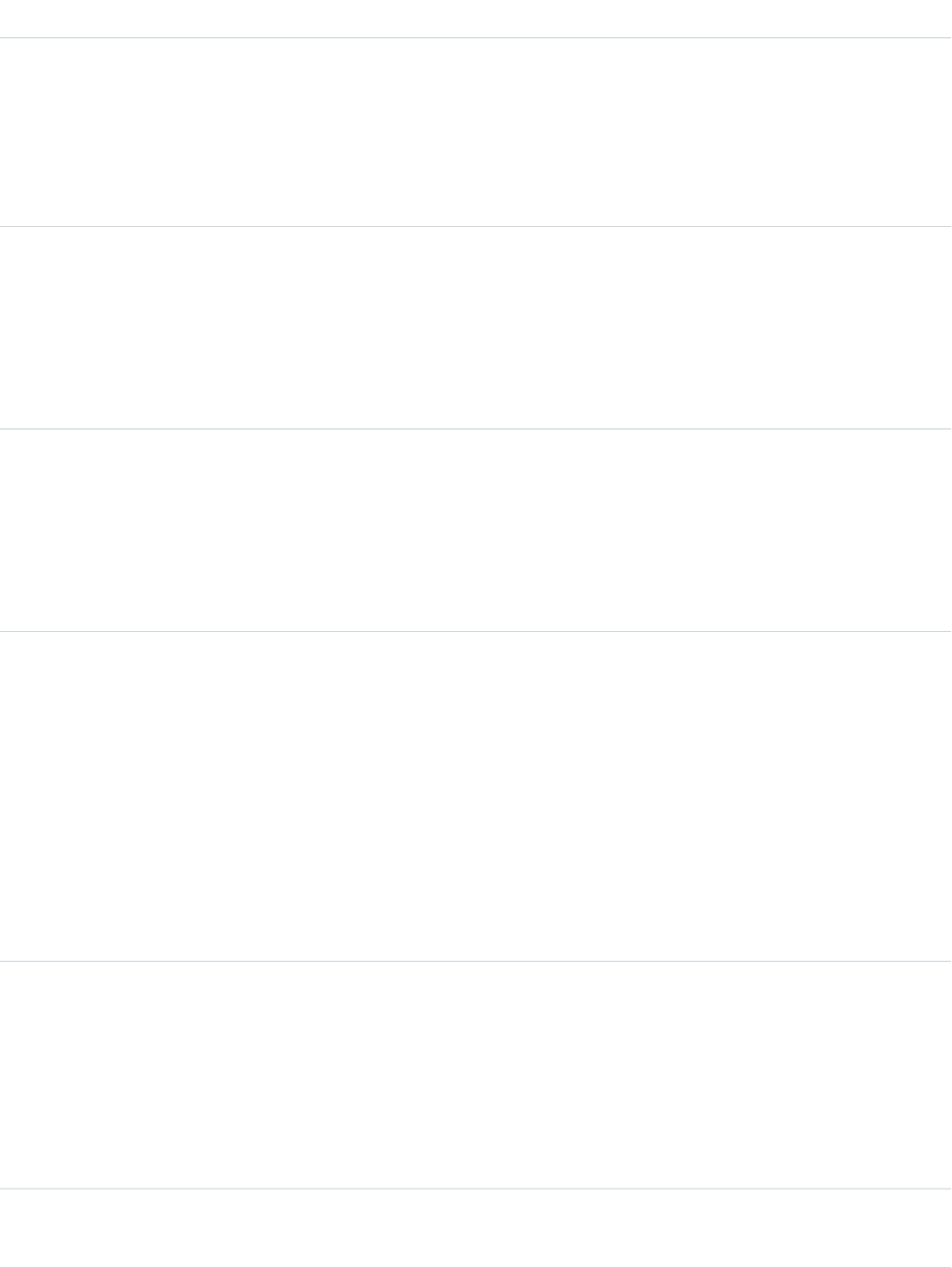
DetailsField
•1—The email service returns the message to the sender with a notification that explains
why the message was rejected.
•2—The email service deletes the message without notifying the sender.
•3—The email service queues the message for processing in the next 24 hours. If the
message is not processed within 24 hours, the email service returns the message to the
sender with a notification that explains why the message was rejected.
Type
string
FunctionName
Properties
Create, Filter, Group, Sort, Update
Description
The name of the email service.
Type
boolean
IsActive
Properties
Create, Defaulted on create, Filter, Group, Sort, Update
Description
Indicates whether this object is active (true) or not (false).
Type
boolean
IsAuthenticationRequired
Properties
Create, Defaulted on create, Filter, Group, Sort, Update
Description
Configures the email service to verify the legitimacy of the sending server before processing
a message. The email service uses the SPF, SenderId, and DomainKeys protocols to verify the
sender's legitimacy: If the sending server passes at least one of these protocols and does not
fail any, the email service accepts the email. If the server fails a protocol or does not support
any of the protocols, the email service performs the action specified in the
AuthenticationFailureAction field.
Type
boolean
IsErrorRoutingEnabled
Properties
Create, Defaulted on create, Filter, Group, Sort, Update
Description
When incoming email messages can’t be processed, indicates whether error notification
email messages are routed to a chosen address or to the senders.
Type
boolean
IsTextAttachmentsAsBinary
775
EmailServicesFunctionStandard Objects
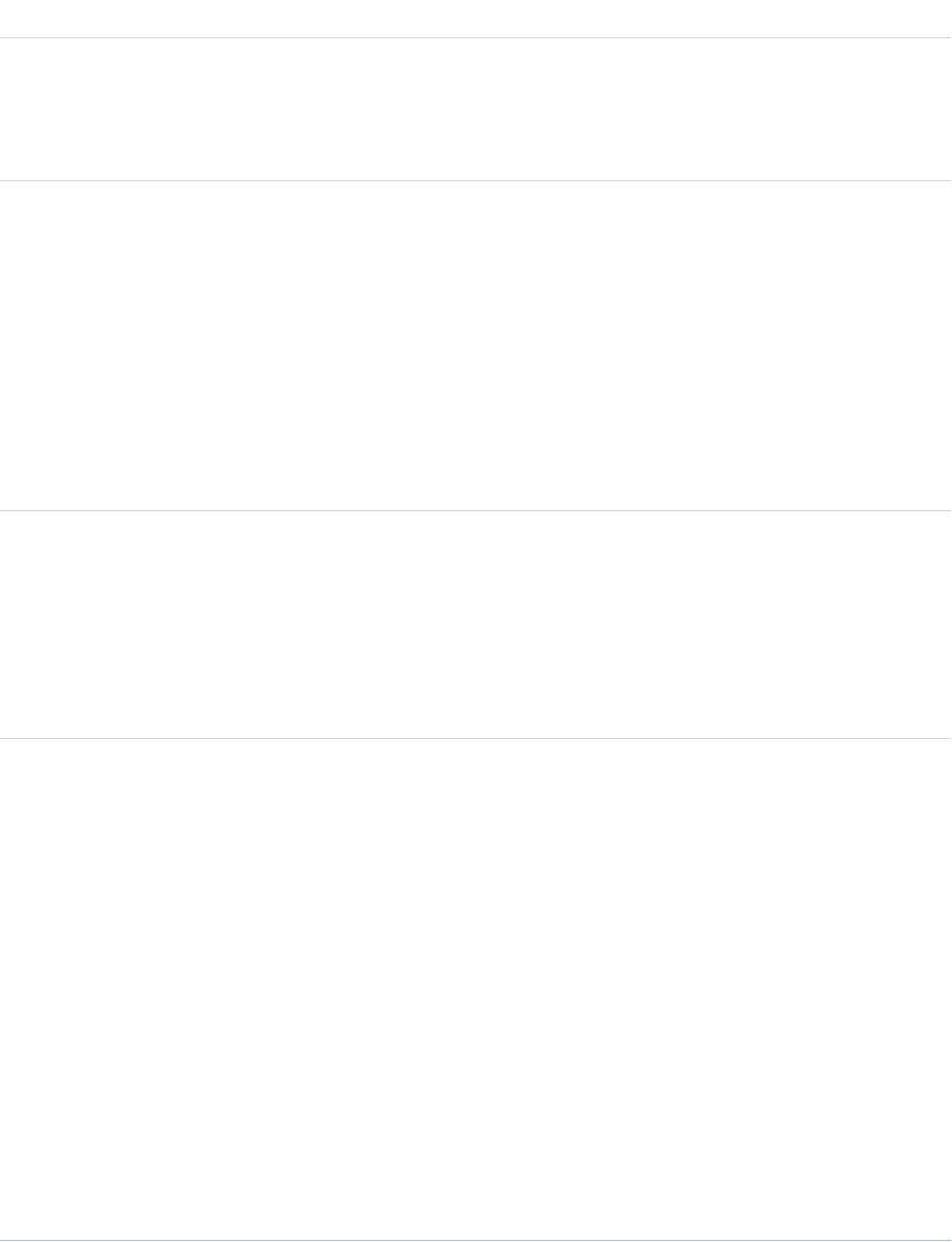
DetailsField
Properties
Create, Defaulted on create, Filter, Group, Sort, Update
Description
Indicates whether the email service converts text attachments to binary files.
Type
boolean
IsTextTruncated
Properties
Create, Defaulted on create, Filter, Group, Sort, Update
Description
This field is deprecated. It is not available as of API version 23.0 and is deprecated and hidden
in versions 17.0 through 22.0. In all API versions, the email service now accepts inbound
email messages up to the 10 MB size limit, without truncating the text. Previously, it indicated
whether the email service truncated and accepted email messages with HTML body text,
plain body text, and text attachments over approximately 100,000 characters (true) or
rejected these email messages and notified the sender (false).
Type
boolean
IsTlsRequired
Properties
Create, Defaulted on create, Filter, Group, Sort, Update
Description
Configures the email service to use Transport Layer Security (TLS), a protocol for secure email
communication, to ensure the security and authenticity of inbound email.
Type
picklist
OverLimitAction
Properties
Create, Defaulted on create, Filter, Group, Nillable, Restricted picklist, Sort, Update
Description
Indicates what the email service does with messages if the total number of messages
processed by all email services combined has reached the daily limit for your organization.
One of the following values:
•0—The system default is used.
•1—The email service returns the message to the sender with a notification that explains
why the message was rejected.
•2—The email service deletes the message without notifying the sender.
•3—The email service queues the message for processing in the next 24 hours. If the
message is not processed within 24 hours, the email service returns the message to the
sender with a notification that explains why the message was rejected.
The system calculates the limit by multiplying the number of user licenses by 1,000.
776
EmailServicesFunctionStandard Objects
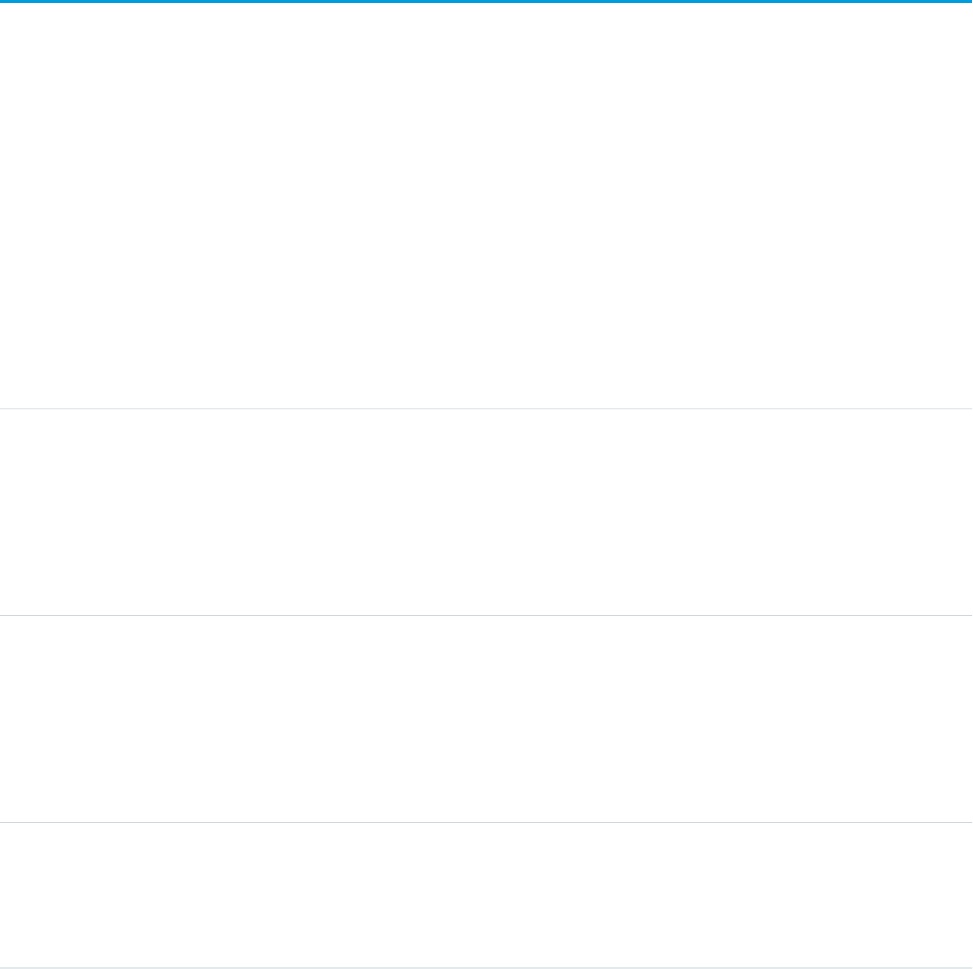
Usage
This object supports the email services feature, which allows you to create automated processes that use Apex classes to process the
contents, headers, and attachments of inbound email. For example, you can create an email service that automatically creates contact
records based on contact information in messages.
SEE ALSO:
EmailServicesAddress
EmailStatus
Represents the status of email sent.
Supported Calls
describeSObjects()
Special Access Rules
Customer Portal users can’t access this object.
Fields
DetailsField
Type
string
EmailTemplateName
Properties
Filter, Group, Nillable, Sort
Description
The name of the EmailTemplate.
Type
dateTime
FirstOpenDate
Properties
Filter, Nillable, Sort
Description
Date when the email was first opened by recipient. Label is Date Opened.
Type
dateTime
LastOpenDate
Properties
Filter, Nillable, Sort
777
EmailStatusStandard Objects
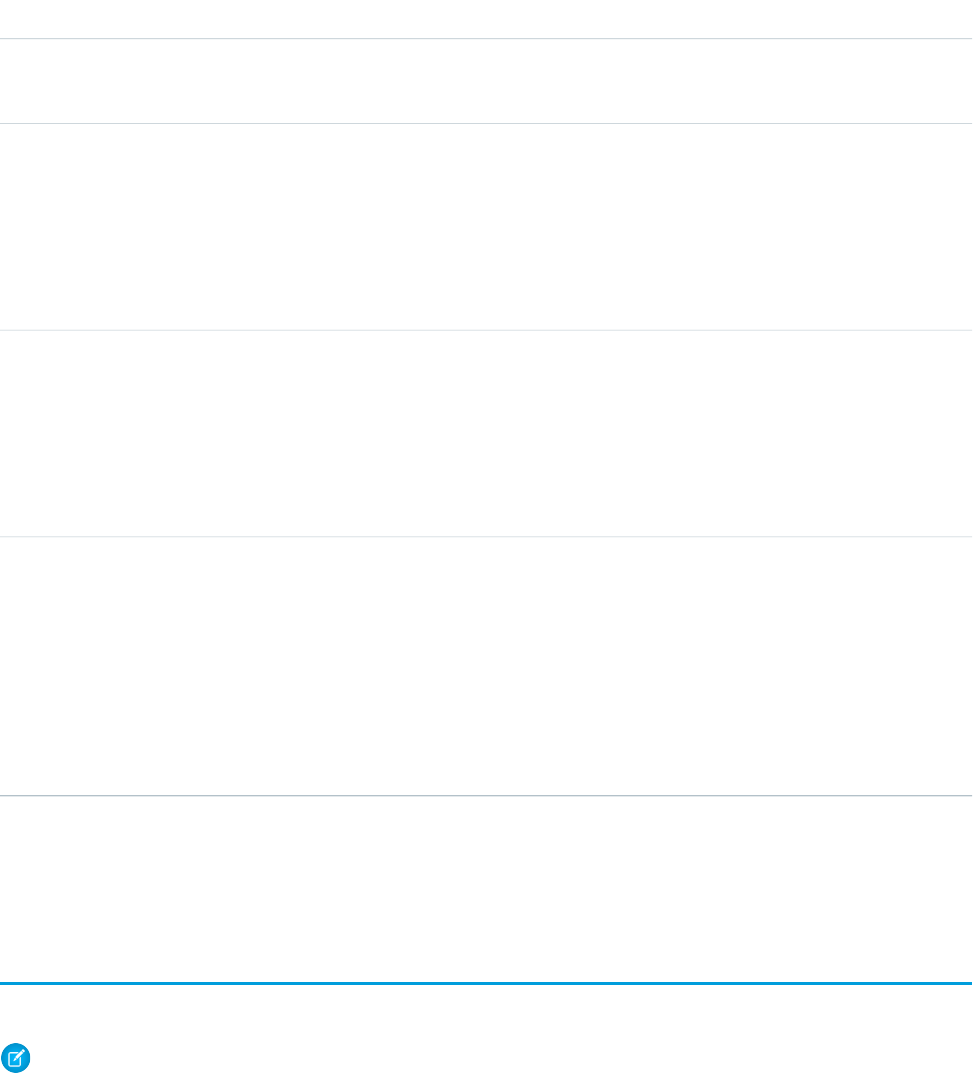
DetailsField
Description
Date when the email was last opened by recipient.
Type
reference
TaskId
Properties
Filter, Group, Sort
Description
The activity (task or event) associated with the email. Label is Activity ID.
Type
int
TimesOpened
Properties
Filter, Group, Sort
Description
Number of times the recipient opened the email.
Type
reference
WhoId
Properties
Filter, Group, Nillable, Sort
Description
The WhoId represents a human such as a lead or a contact. WhoIds are polymorphic.
Polymorphic means a WhoId is equivalent to a contact’s ID or a lead’s ID. The label is Name
ID.
SEE ALSO:
EmailTemplate
EmailTemplate
Represents a template for mass email, or email sent when the activity history related list of a record is modified.
Note: You can’t send a mass email using a Visualforce email template.
Supported Calls
create(), delete(), describeSObjects(), getDeleted(), getUpdated(), query(), retrieve(), search(),
update(), upsert()
778
EmailTemplateStandard Objects
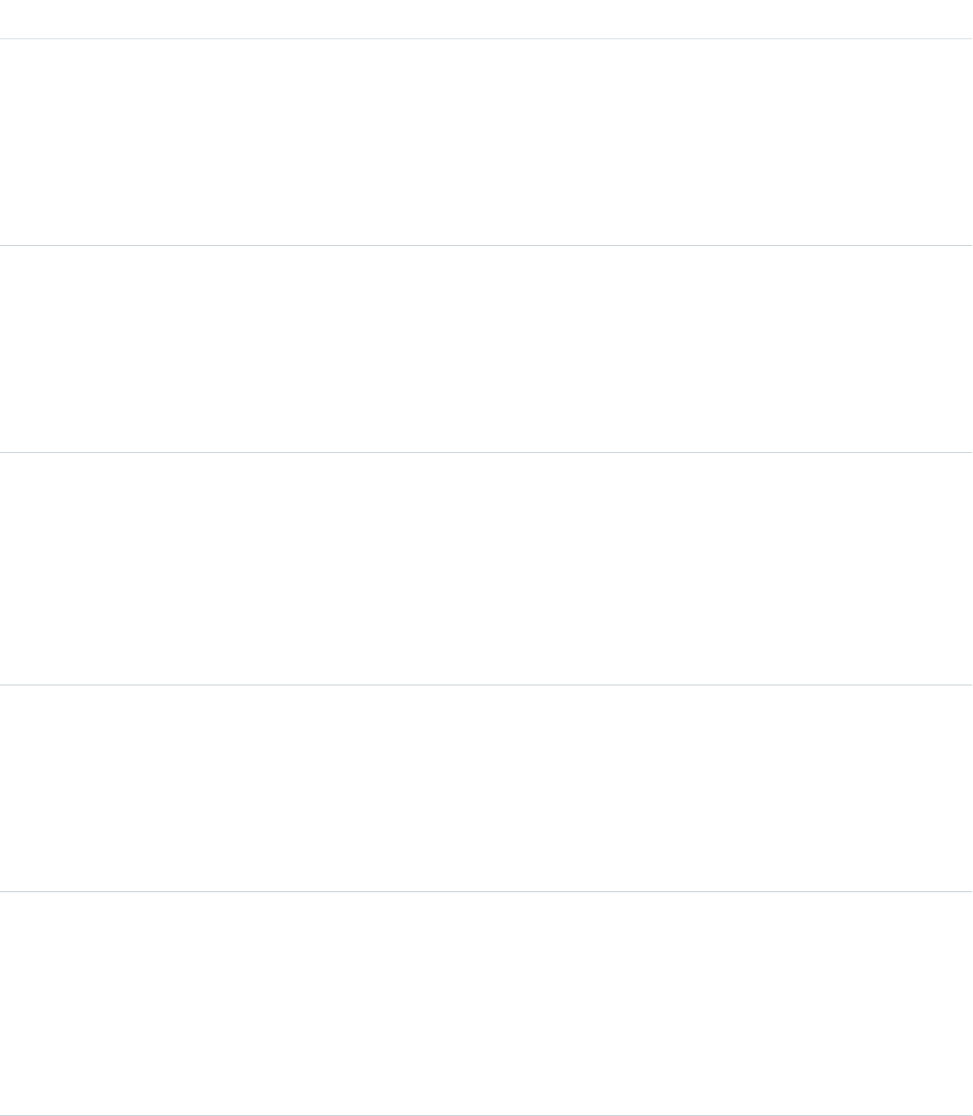
Special Access Rules
Customer Portal users can’t access this object.
Fields
DetailsField
Type
double
ApiVersion
Properties
Create, Filter, Nillable, Sort, Update
Description
The API version for this class. Every class has an API version specified at creation.
Type
textarea
Body
Properties
Create, Nillable, Update
Description
Content of the email. Limit: 384 KB.
Type
reference
BrandTemplateId
Properties
Create, Filter, Group, Nillable, Sort
Description
Required. ID of the BrandTemplate associated with this email template. The brand template
supplies letterhead information for the email template.
Type
string
Description
Properties
Create, Filter, Nillable, Sort, Update
Description
Description of the template, for example, Promotion Mass Mailing.
Type
string
DeveloperName
Properties
Create, Defaulted on create, Filter, Group, Sort, Update
Description
The unique name of the object in the API. This name can contain only underscores and
alphanumeric characters, and must be unique in your org. It must begin with a letter, not
779
EmailTemplateStandard Objects
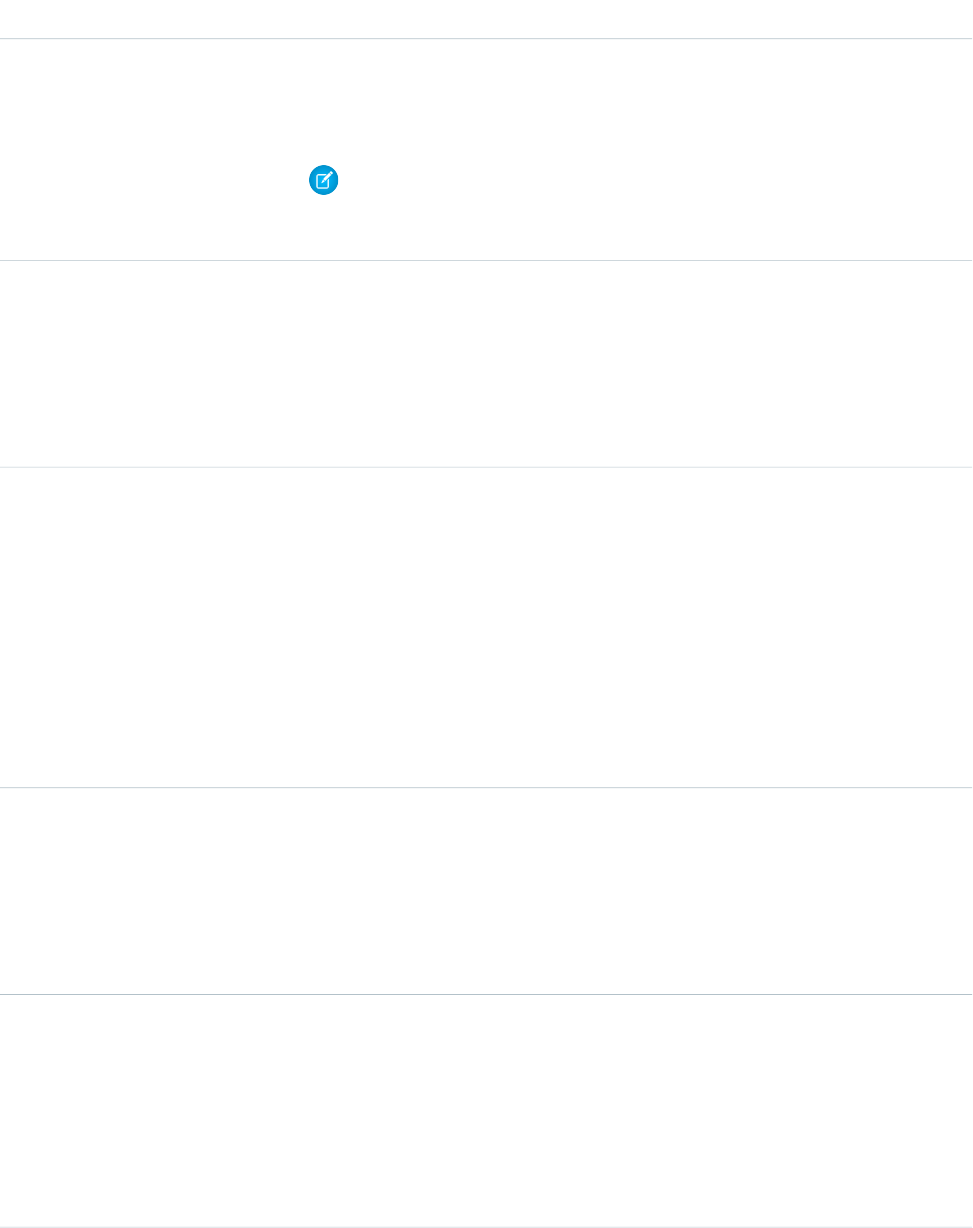
DetailsField
include spaces, not end with an underscore, and not contain two consecutive underscores.
In managed packages, this field prevents naming conflicts on package installations. With
this field, a developer can change the object’s name in a managed package and the changes
are reflected in a subscriber’s organization. Label is Template Unique Name.
Note: When creating large sets of data, always specify a unique DeveloperName
for each record. If no DeveloperName is specified, performance may slow while
Salesforce generates one for each record.
Type
picklist
Encoding
Properties
Create, Filter, Group, Nillable, Restricted picklist, Sort, Update
Description
Character set encoding for the template.
Type
picklist
EntityType
Properties
Create, Filter, Group, Restricted picklist, Sort,
Description
When UIType is 2 (Lightning Experience) or 3 (Lightning ExperienceSample),
EntityType indicates which entities this template can be used with (for example, an
account, lead, and so on). Valid values are standard object ID prefixes: 001 for account, 003
for contact, 006 for opportunity, and 00Q for lead, 500 for case, and 701 for campaign.
This field has been deprecated in API version 39.0. Use RelatedEntityType instead.
Type
reference
FolderId
Properties
Create, Filter, Group, Sort, Update
Description
ID of the folder that contains the template.
Type
textarea
HtmlValue
Properties
Create, Nillable, Update
Description
This field contains the content of the email message, including HTML coding to render the
email message. Limit: 384 KB.
780
EmailTemplateStandard Objects
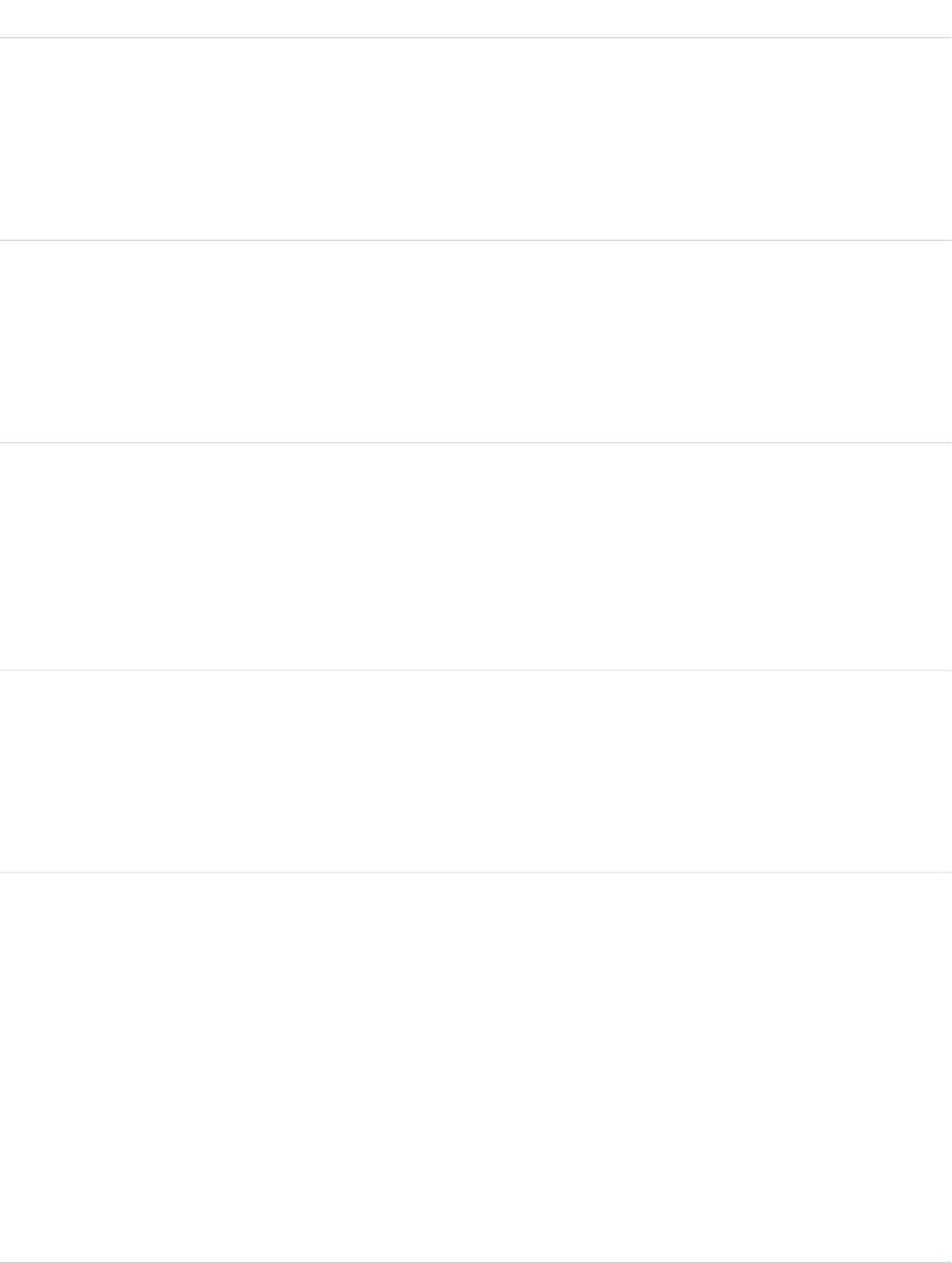
DetailsField
Type
boolean
IsActive
Properties
Create, Defaulted on create, Filter, Group, Sort, Update
Description
Indicates that this template is active if true, or inactive if false.
Type
dateTime
LastUsedDate
Properties
Filter, Nillable, Sort
Description
Date and time when this EmailTemplate was last used.
Type
textarea
Markup
Properties
Create, Nillable, Update
Description
The Visualforce markup, HTML, Javascript, or any other Web-enabled code that defines the
content of the template.
Type
string
Name
Properties
Create, Filter, Group, Sort, Update
Description
Name of the template. Label is Email Template Name.
Type
string
NamespacePrefix
Properties
Filter, Group, Nillable, Sort
Description
The namespace prefix associated with this object. Each Developer Edition organization that
creates a managed package has a unique namespace prefix. Limit: 15 characters. You can
refer to a component in a managed package by using the
namespacePrefix__componentName notation.
The namespace prefix can have one of the following values:
•In Developer Edition organizations, the namespace prefix is set to the namespace prefix
of the organization for all objects that support it. There is an exception if an object is in
an installed managed package. In that case, the object has the namespace prefix of the
781
EmailTemplateStandard Objects

DetailsField
installed managed package. This field’s value is the namespace prefix of the Developer
Edition organization of the package developer.
•In organizations that are not Developer Edition organizations, NamespacePrefix
is only set for objects that are part of an installed managed package. There is no
namespace prefix for all other objects.
This field cannot be accessed unless the logged-in user has the “Customize Application”
permission.
Type
reference
OwnerId
Properties
Create, Defaulted on create, Filter, Group, Sort, Update
Description
ID of the owner of the template.
Type
picklist
RelatedEntityType
Properties
Create, Filter, Group, Restricted picklist, Sort,
Description
When UIType is 2 (Lightning Experience) or 3 (Lightning ExperienceSample),
RelatedEntityType indicates which entities this template can be used with. Valid
values are the entity API name: "Account" for account, "Contact" for contact, "Opportunity"
for opportunity, "Lead" for lead, and so on. The value can be any entity the user has read
access to (including custom entities) but not virtual entities, setup entities, or platform entities.
No restrictions exist at the schema level.
Type
string
Subject
Properties
Create, Group, Nillable, Sort, Update
Description
Content of the subject line.
Type
picklist
TemplateStyle
Properties
Create, Filter, Group, Restricted picklist, Sort
Description
Style of the template, such as formalLetter or freeform.
782
EmailTemplateStandard Objects
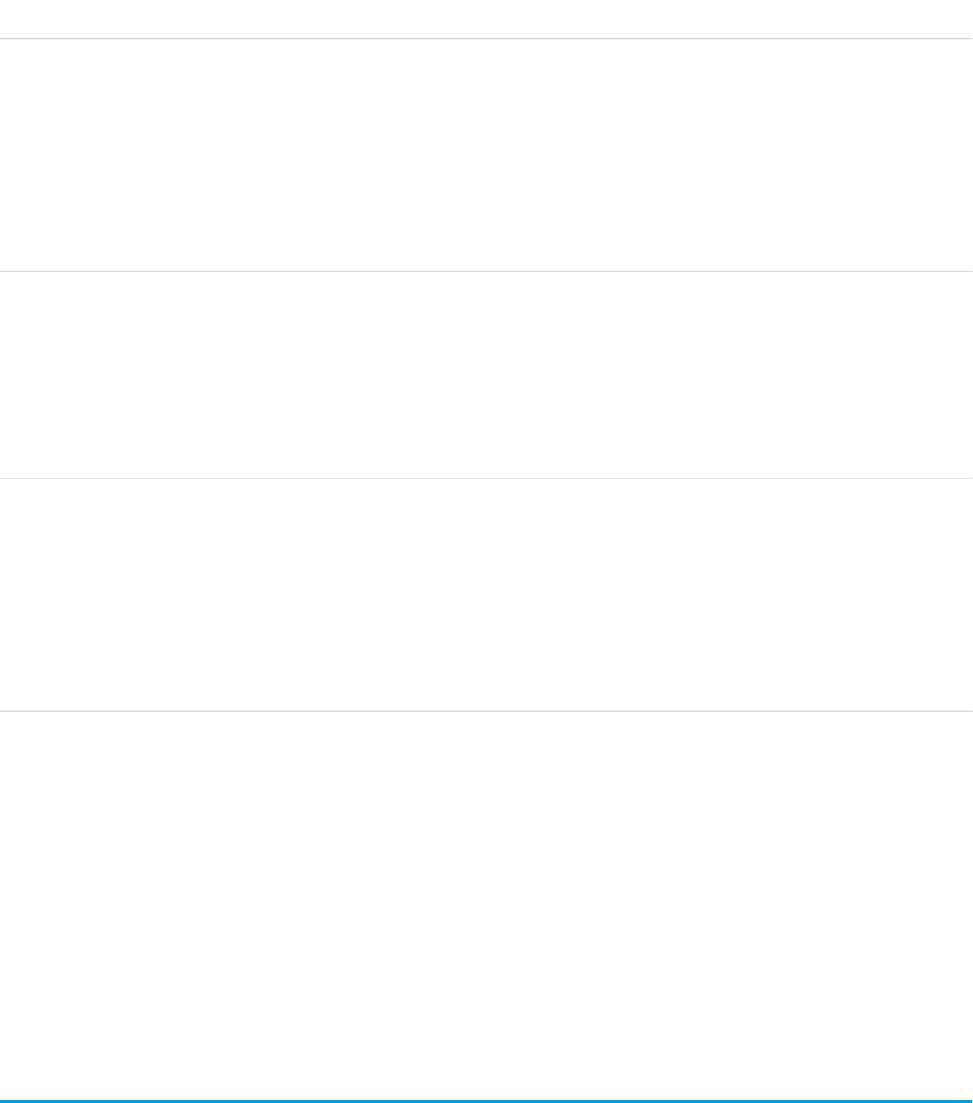
DetailsField
Type
picklist
TemplateType
Properties
Create, Filter, Group, Restricted picklist, Sort
Description
Type of template, either HTML, text, or custom templates, or those templates generated by
Visualforce.
Type
int
TimesUsed
Properties
Filter, Group, Nillable, Sort
Description
Number of times this template has been used.
Type
picklist
UIType
Properties
Create, Filter, Group, , Restricted picklist, Sort,
Description
Indicates the user interface where this template is usable. Valid values are: 1 (Salesforce
Classic), 2 (Lightning Experience), and 3 (Lightning Experience Sample).
Usage
To retrieve this object, issue a describe call on an object, which returns a query result for each activity since the object was created. You
can't query these records.
SEE ALSO:
Attachment
EmailStatus
DocumentAttachmentMap
EmbeddedServiceDetail
Represents a metadata catalog object that exposes fields from the underlying Embedded Service setup objects defined in each
EmbeddedServiceConfig deployment for guest users. Guest users don’t have direct access to the Embedded Service setup objects.
Available in API version 39.0 and later.
783
EmbeddedServiceDetailStandard Objects
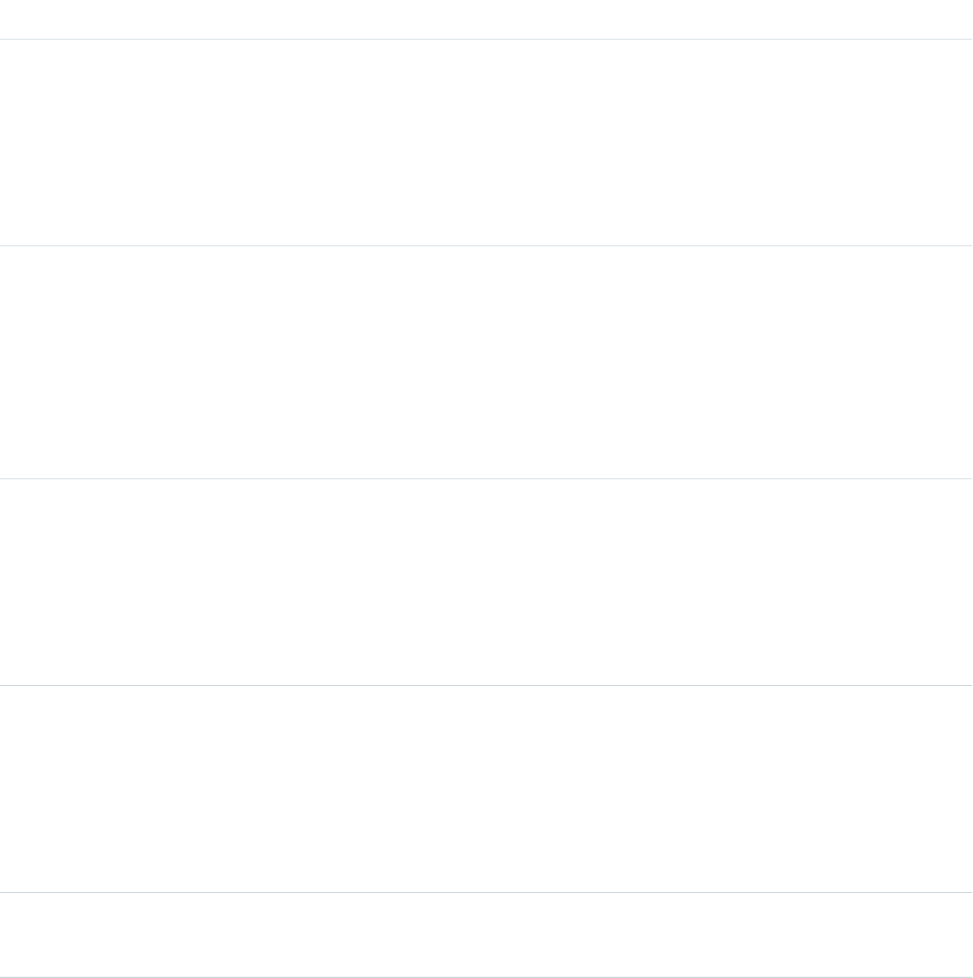
Supported SOAP Calls
describeSObjects(), query()
Supported REST HTTP Methods
GET
Fields
DetailsField
Type
string
DurableID
Properties
Filter, Group, Nillable, Sort
Description
Developer name for the EmbeddedServiceConfig.
Type
string
ContrastPrimaryColor
Properties
Filter, Group, Nillable, Sort
Description
Value of the ContrastPrimaryColor field in the EmbeddedServiceBranding setup
object.
Type
string
Font
Properties
Filter, Group, Nillable, Sort
Description
Font used in the chat text of the Snap-ins chat widget.
Type
boolean
IsPreChatEnabled
Properties
Defaulted on create, Filter, Group, Sort
Description
Value of the PreChatEnabled field in the EmbeddedServiceLiveAgent setup object.
Type
string
NavBarColor
784
EmbeddedServiceDetailStandard Objects
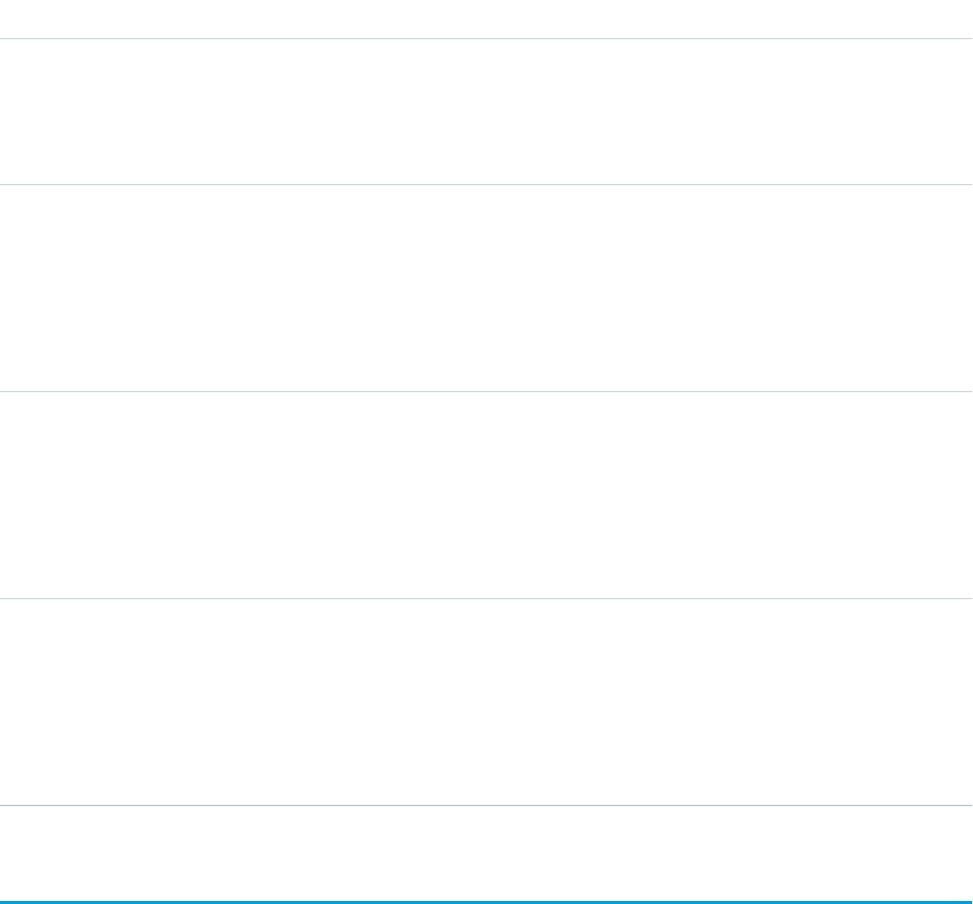
DetailsField
Properties
Filter, Group, Nillable, Sort
Description
Value of the NavBarColor field in the EmbeddedServiceBranding setup object.
Type
string
PrimaryColor
Properties
Filter, Group, Nillable, Sort
Description
Value of the PrimaryColor field in the EmbeddedServiceBranding setup object.
Type
string
SecondaryColor
Properties
Filter, Group, Nillable Sort
Description
Value of the SecondaryColor field in the EmbeddedServiceBranding setup object.
Type
string
Site
Properties
Filter, Group, Nillable Sort
Description
Value of the Site field in the EmbeddedServiceConfig setup object.
Entitlement
Represents the customer support an Account or Contact is eligible to receive. This object is available in API version 18.0 and later.
Entitlements may be based on an Asset, Product2, or ServiceContract.
Supported Calls
create(), delete(), describeLayout(), getDeleted(), getUpdated(), query(), retrieve(), search(),
undelete(), update(), upsert()
785
EntitlementStandard Objects
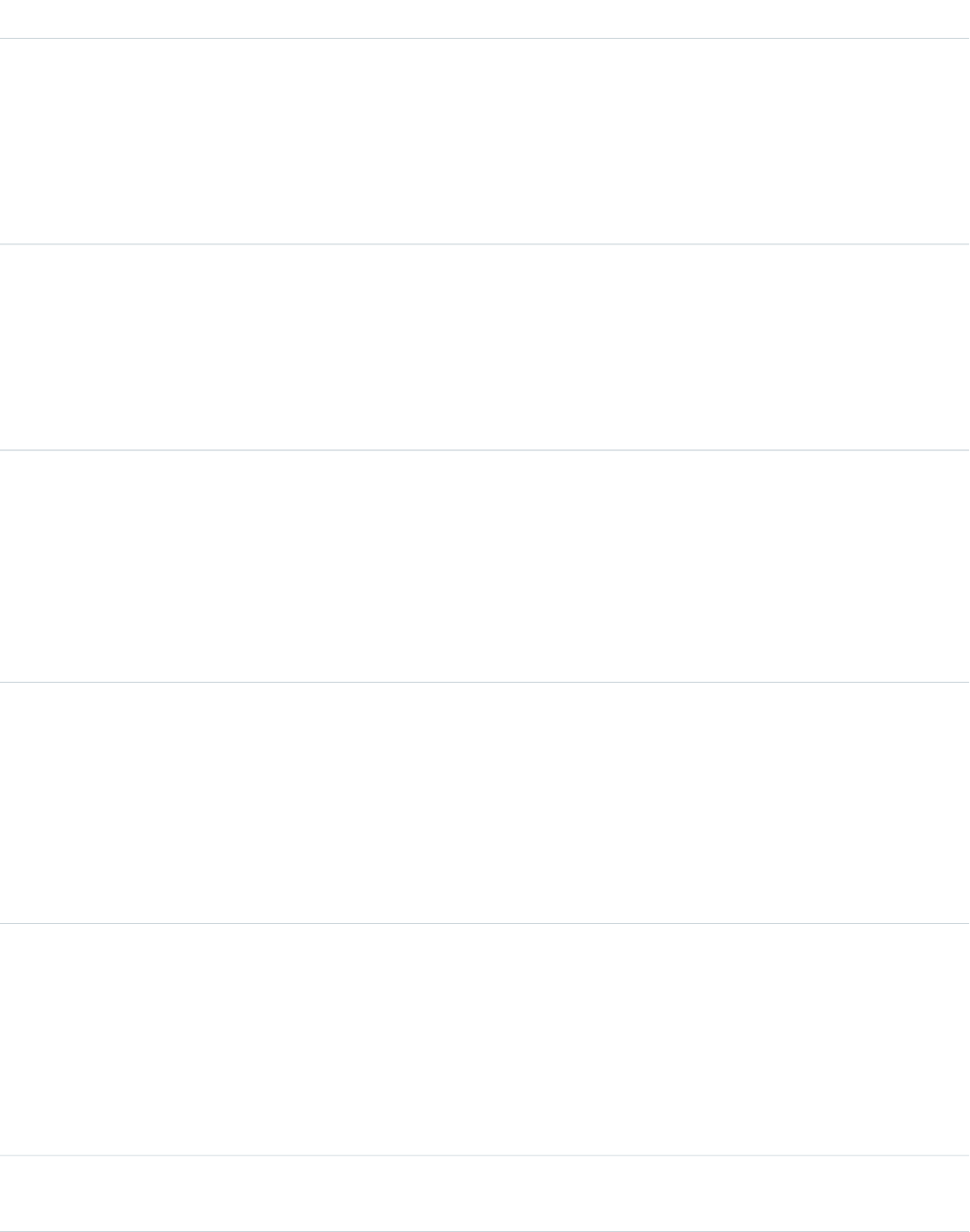
Fields
DetailsField
Type
reference
AccountId
Properties
Create, Filter, Group, Sort
Description
ID of the Account associated with the entitlement.
Type
reference
AssetId
Properties
Filter, Group, Nillable, Sort
Description
Required. ID of the Asset associated with the entitlement. Must be a valid asset ID.
Type
reference
BusinessHoursId
Properties
Filter, Group, Nillable, Sort
Description
Required. ID of the BusinessHours associated with the entitlement. Must be a valid
business hours ID.
Type
int
CasesPerEntitlement
Properties
Filter, Group, Nillable, Sort
Description
The total number of cases the entitlement supports.
This field is only available if IsPerIncident is true.
Type
reference
ContractLineItemId
Properties
Filter, Group, Nillable, Sort
Description
Required. ID of the ContractLineItem associated with the entitlement. Must be a valid
ID.
Type
date
EndDate
786
EntitlementStandard Objects
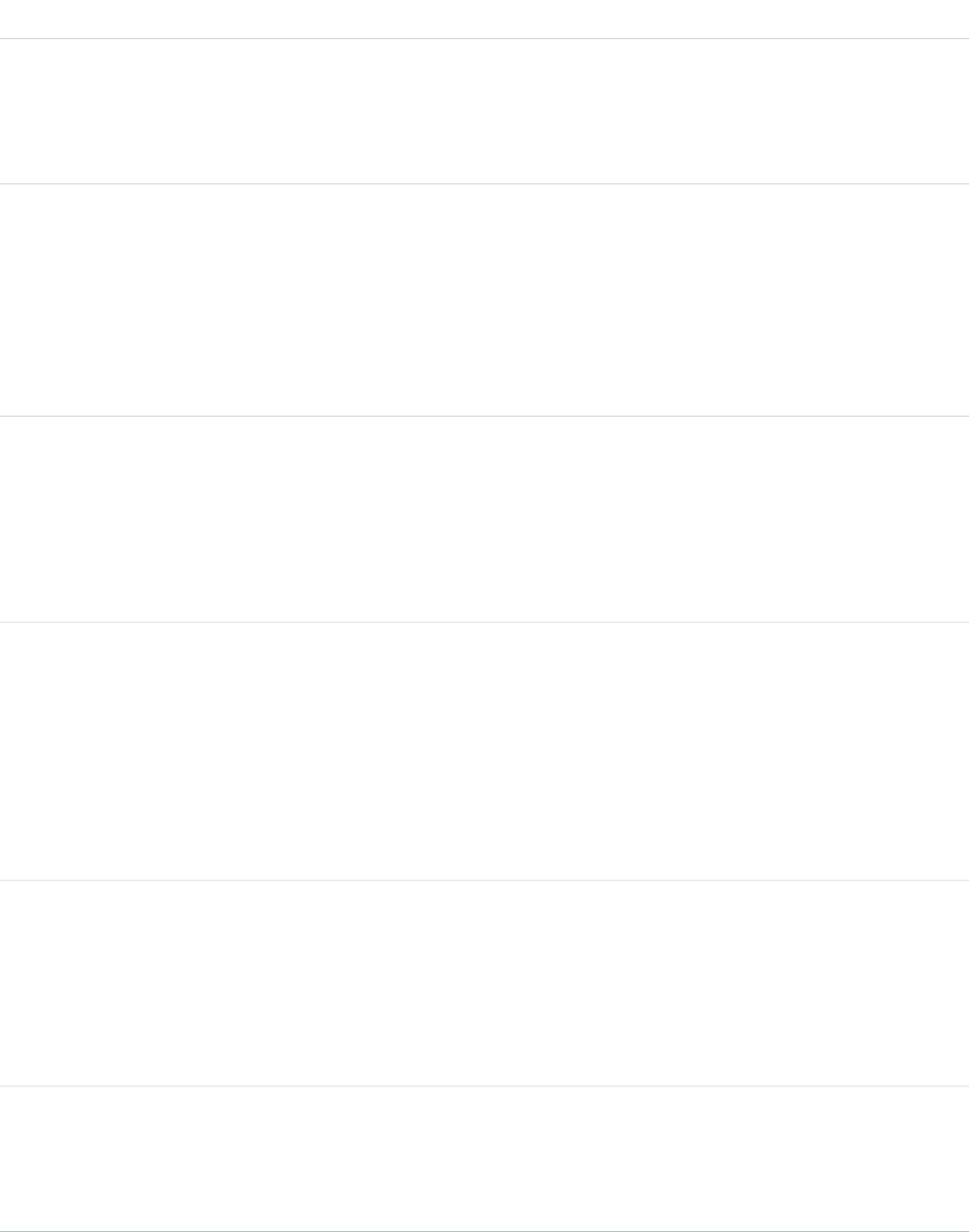
DetailsField
Properties
Create, Filter, Nillable, Update
Description
The last day the entitlement is in effect.
Type
boolean
IsPerIncident
Properties
Defaulted on create, Filter, Update
Description
Indicates whether the entitlement is limited to supporting a specific number of cases
(true) or not (false).
Type
date
LastReferencedDate
Properties
Filter, Nillable, Sort, Update
Description
The timestamp for when the current user last viewed a record related to this record.
Type
date
LastViewedDate
Properties
Filter, Nillable, Sort, Update
Description
The timestamp for when the current user last viewed this record. If this value is null,
this record might only have been referenced (LastReferencedDate) and not
viewed.
Type
string
Name
Properties
Create, Filter, Update
Description
Required. Name of the entitlement.
Type
reference
SvcApptBookingWindowsId
Properties
Create, Filter, Group, Sort, Nillable, Update
787
EntitlementStandard Objects
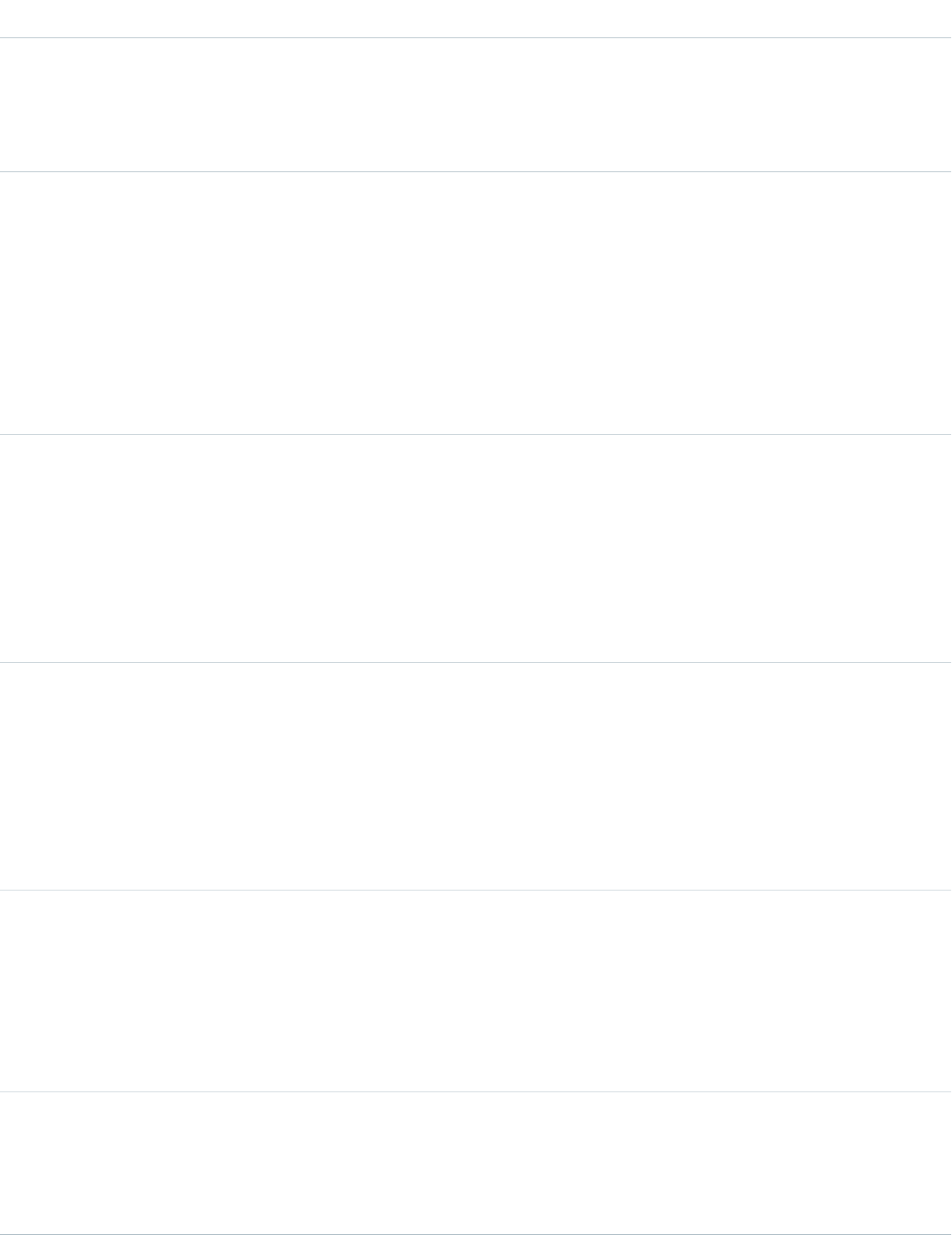
DetailsField
Description
The operating hours that the entitlement’s work orders should respect. The label in
the user interface is Service Appointment Booking Windows. Available
only if Field Service Lightning is enabled.
Type
int
RemainingCases
Properties
Create, Filter, Nillable, Update
Description
The number of cases the entitlement can support. This field decreases in value by
one each time a case is created with the entitlement.
This field is only available if IsPerIncident is selected.
Type
reference
ServiceContractId
Properties
Create, Filter, Nillable, Update
Description
Required. ID of the ServiceContract associated with the entitlement. Must be a valid
ID.
Type
reference
SlaProcessId
Properties
Create, Filter, Nillable, Update
Description
ID of the SlaProcess associated with the entitlement. This field is available in version
19.0 and later.
Type
date
StartDate
Properties
Create, Filter, Nillable, Update
Description
The first date the entitlement is in effect.
Type
picklist
Status
Properties
Filter, Nillable
788
EntitlementStandard Objects
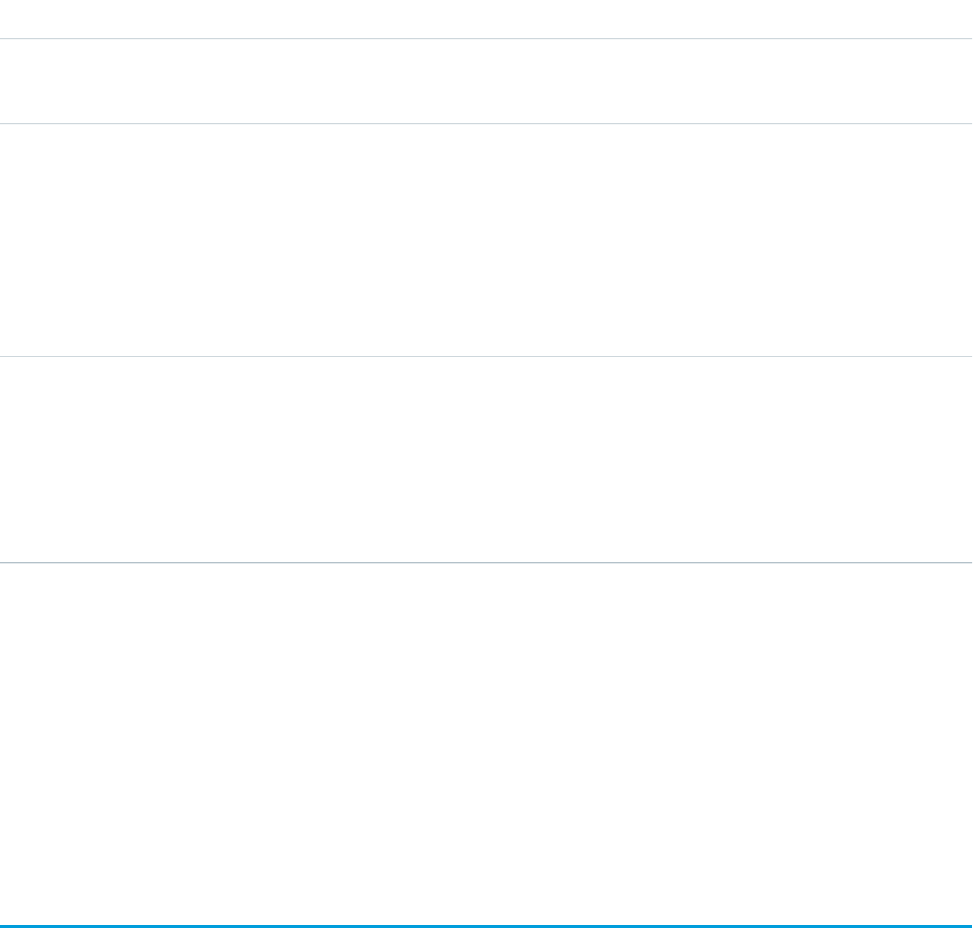
DetailsField
Description
Status of the entitlement, such as Expired.
Type
reference
SvcApptBookingWindows
Properties
Create, Filter, Group, Sort, Nillable, Update
Description
The operating hours of the entitlement. This field is visible only if Field Service
Lightning is enabled.
Type
picklist
Type
Properties
Create, Defaulted on create, Filter, Nillable, Update
Description
The type of entitlement, such as Web or phone support.
Usage
Use this object to query and manage entitlements.
SEE ALSO:
EntitlementContact
EntitlementHistory
SlaProcess
EntitlementContact
Represents a Contact eligible to receive customer support via an Entitlement. This object is available in API version 18.0 and later.
Supported Calls
create(), delete(), describeSObjects(), getDeleted(), getUpdated(), query(), retrieve(),
undelete()
789
EntitlementContactStandard Objects
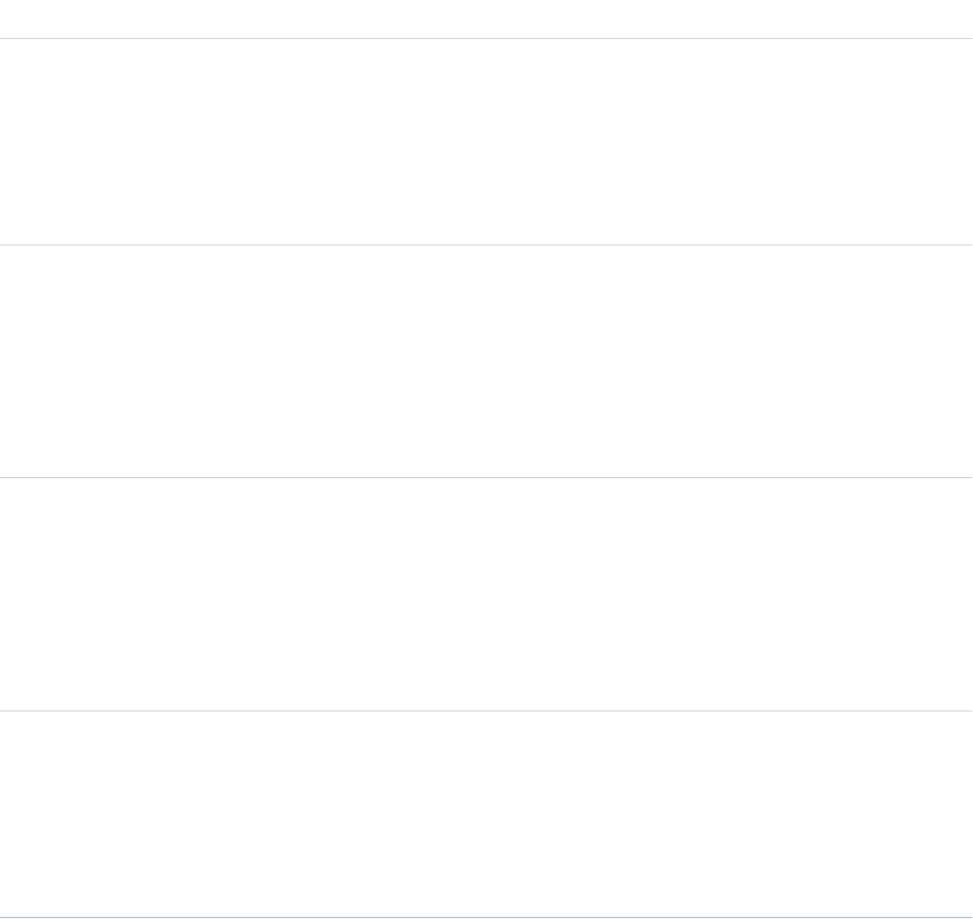
Fields
DetailsField
Type
reference
ContactId
Properties
Create, Filter, Group, Sort
Description
Required. ID of the Contact associated with the entitlement. Must be a valid ID.
Type
reference
EntitlementId
Properties
Create, Filter
Description
Required. ID of the Entitlement associated with the entitlement contact. Must be a
valid ID.
Type
boolean
IsDeleted
Properties
Defaulted on create, Filter
Description
Indicates whether the object has been moved to the Recycle Bin (true) or not
(false). Label is Deleted.
Type
string
Name
Properties
Autonumber, Defaulted on create, Filter, idLookup, Nillable
Description
Required. Name of the entitlement contact.
Usage
Use to query and manage entitlement contacts.
SEE ALSO:
Entitlement
EntitlementHistory
790
EntitlementContactStandard Objects
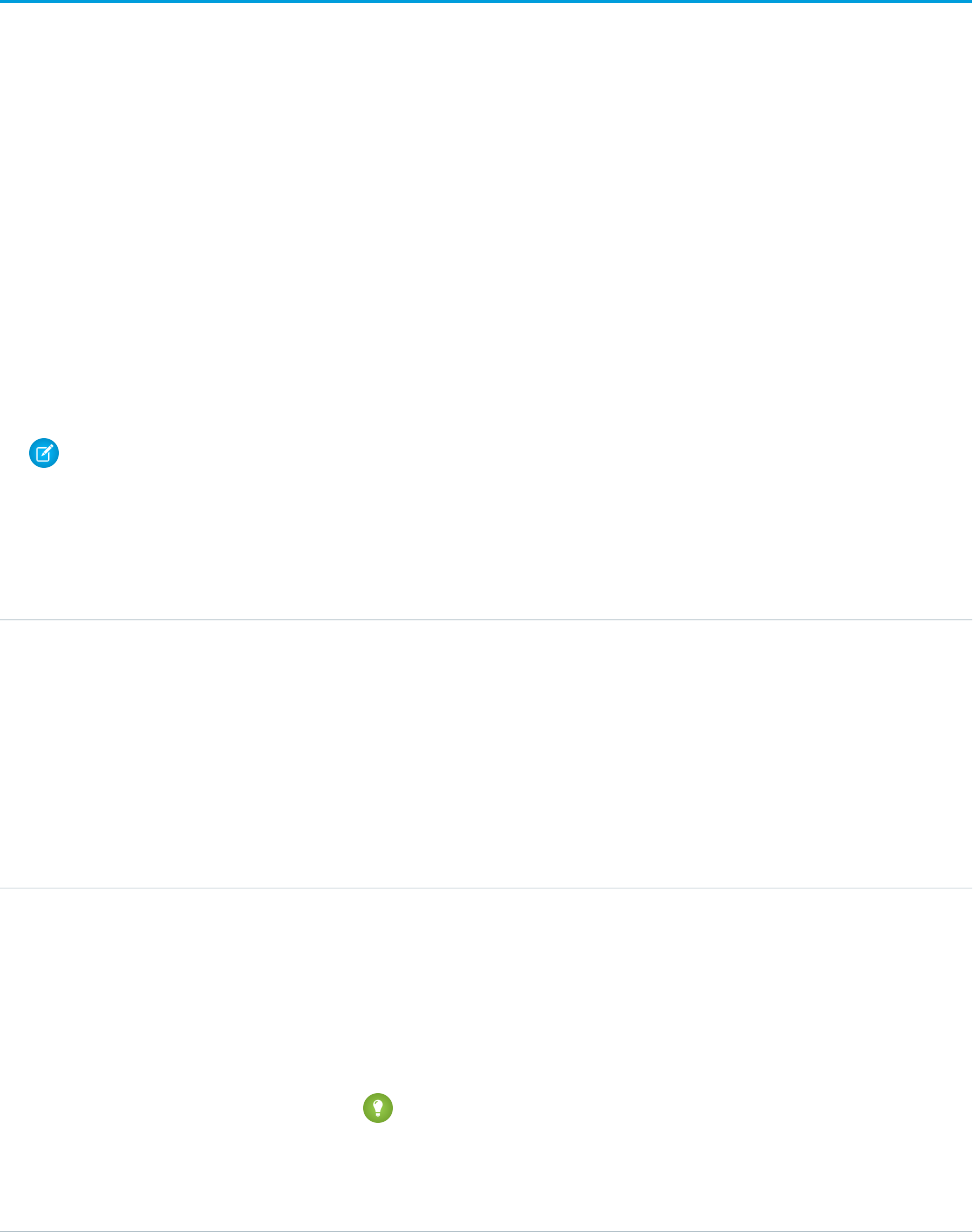
EntitlementFeed
Represents a single feed item in the feed displayed on the detail page for an entitlement. An entitlement feed shows recent changes to
an entitlement record for any fields that are tracked in feeds, and comments and posts about the record. It's a useful way to stay up-to-date
with changes to entitlements. This object is available in API version 23.0 and later.
Supported Calls
delete(), describeSObjects(), getDeleted(), getUpdated(), query(), retrieve()
Special Access Rules
You can delete all feed items you created. To delete feed items you didn’t create, you must have one of these permissions:
•“Modify All Data”
•“Modify All” on the Entitlement object
•“Moderate Chatter”
Note: Users with the “Moderate Chatter” permission can delete only the feed items and comments they see.
Fields
DetailsField Name
Type
textarea
Body
Properties
Nillable, Sort
Description
The content of the EntitlementFeed. Required when Type is TextPost.
Optional when Type is ContentPost or LinkPost. This field is the
message that appears in the feed.
Type
int
CommentCount
Properties
Filter, Group, Sort
Description
The number of FeedComments associated with this feed item.
Tip: In a feed that supports pre-moderation, CommentCount isn’t updated
until a comment is published. For example, say you comment on a post that
already has one published comment and your comment triggers moderation.
Now there are two comments on the post, but the count says there's only
one. In a moderated feed, your comment isn’t counted until it's approved by
791
EntitlementFeedStandard Objects
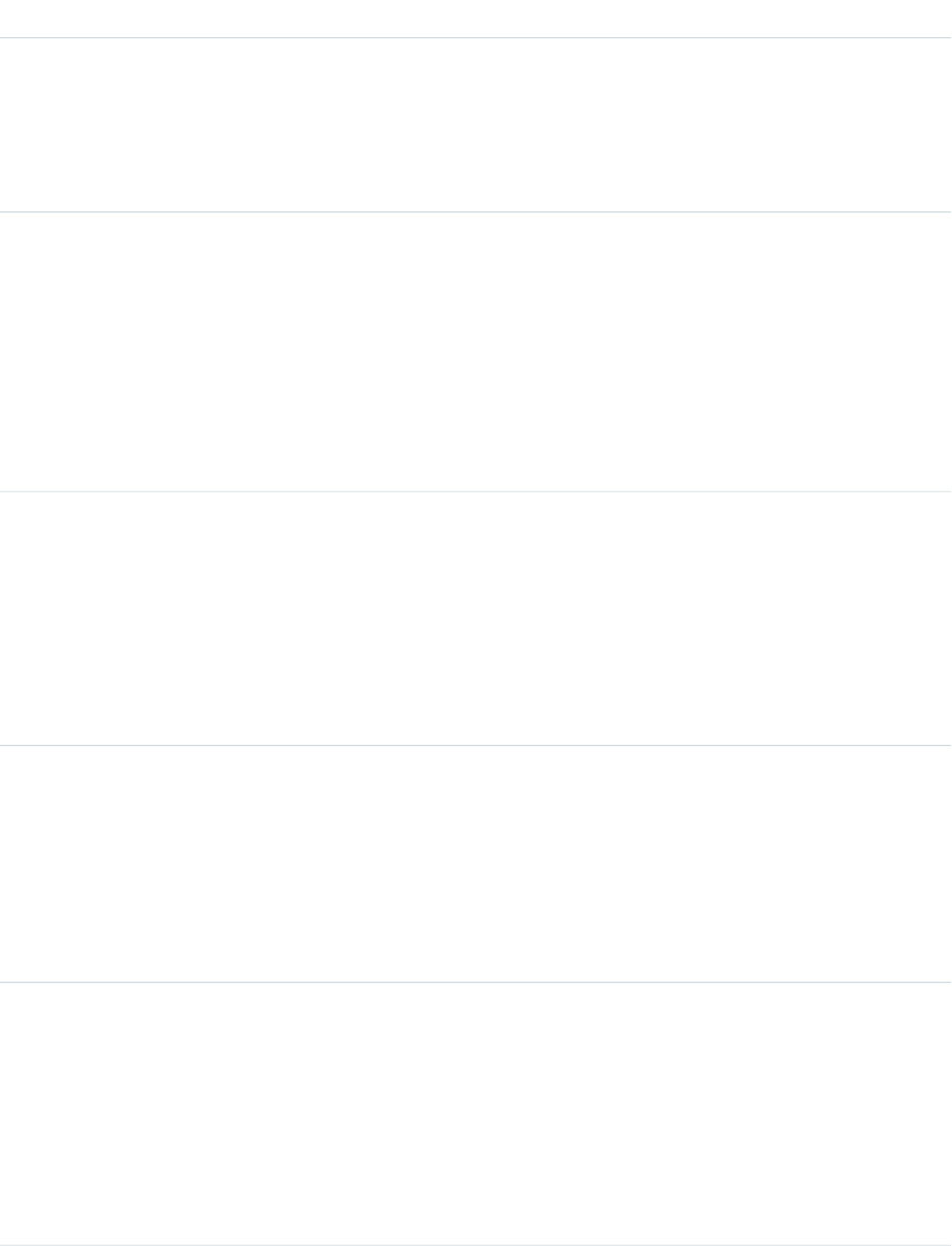
DetailsField Name
an admin or a person with “CanApproveFeedPostAndComment” or
“ModifyAllData” permission.
This has implications for how you retrieve feed comments. In a moderated
feed, rather than retrieving comments by looping through CommentCount,
go through pagination until end of comments is returned.
Type
reference
ConnectionId
Properties
Filter, Group, Nillable, Sort
Description
When a PartnerNetworkConnection modifies a record that is tracked, the
CreatedBy field contains the ID of the system administrator. The
ConnectionId contains the ID of the PartnerNetworkConnection. Available
if Salesforce to Salesforce is enabled for your organization.
Type
base64
ContentData
Properties
Nillable
Description
Available in API version 36.0 and earlier only. Required if Type is
ContentPost. Encoded file data in any format, and can’t be 0 bytes. Setting
this field automatically sets Type to ContentPost.
Type
textarea
ContentDescription
Properties
Nillable, Sort
Description
Available in API version 36.0 and earlier only.
The description of the file specified in ContentData.
Type
string
ContentFileName
Properties
Group, Nillable, Sort
Description
Available in API version 36.0 and earlier only.
The file uploaded to the feed. Required if Type is ContentPost. Setting
ContentFileName automatically sets Type to ContentPost.
792
EntitlementFeedStandard Objects
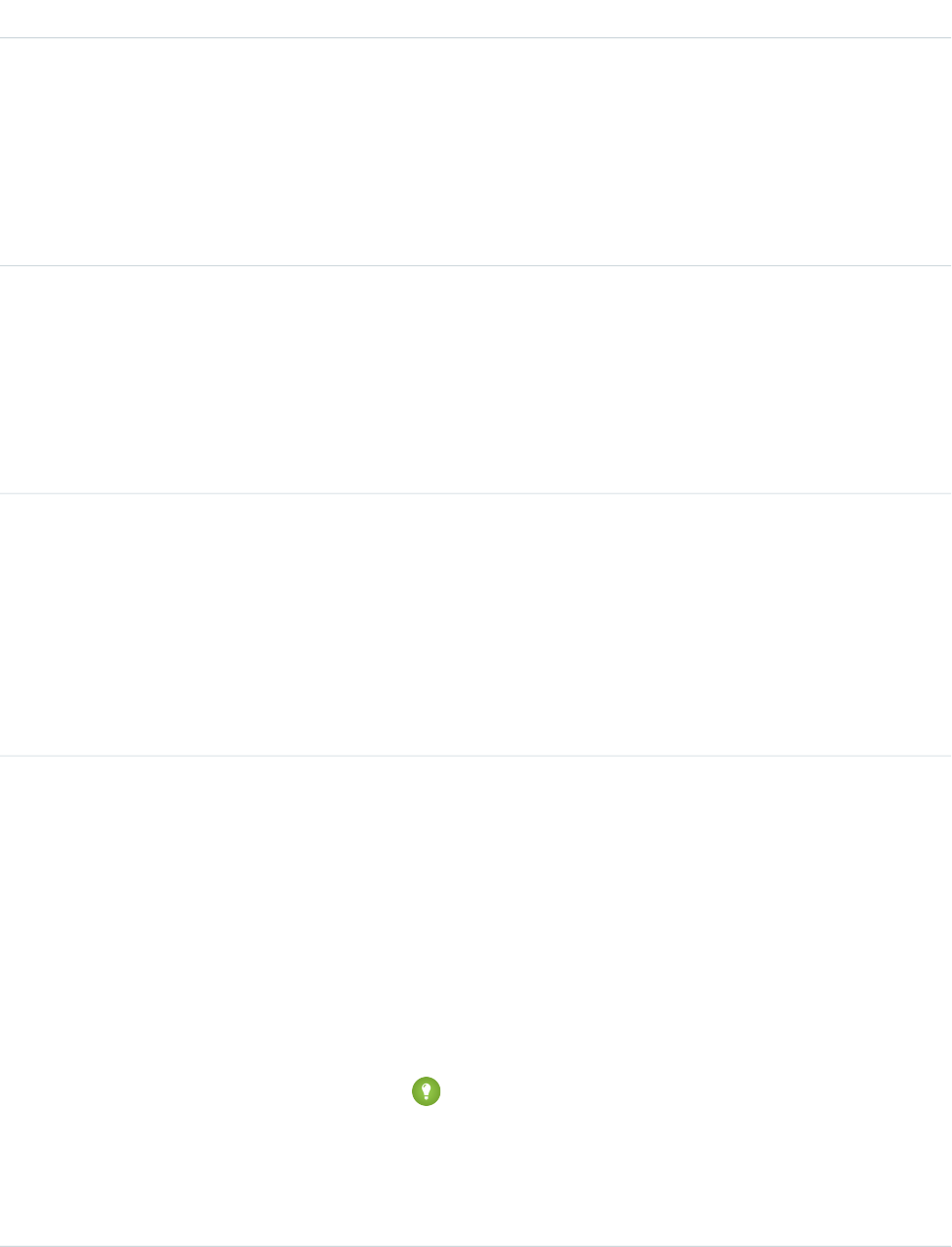
DetailsField Name
Type
int
ContentSize
Properties
Group, Nillable, Sort
Description
Available in API version 36.0 and earlier only. The size of the file (in bytes) uploaded
to the feed. This field is read-only and is automatically determined during insert.
Type
string
ContentType
Properties
Group, Nillable, Sort
Description
Available in API version 36.0 and earlier only. The MIME type of the file uploaded
to the feed. This field is read-only and is automatically determined during insert.
Type
reference
InsertedById
Properties
Group, Nillable, Sort
Description
The ID of the user who added this object to the feed. For example, if a client
application migrates multiple posts and comments from another application
into a feed, InsertedById is set to the ID of the logged-in user.
Type
boolean
IsRichText
Properties
Defaulted on create, Filter, Group, Sort
Description
Indicates whether the feed item Body contains rich text. Set IsRichText
to true if you post a rich text feed item via SOAP API. Otherwise, the post is
rendered as plain text.
Rich text supports the following HTML tags:
•<p>
Tip: Though the <br> tag isn’t supported, you can use
<p> </p> to create lines.
•<b>
•<code>
•<i>
793
EntitlementFeedStandard Objects
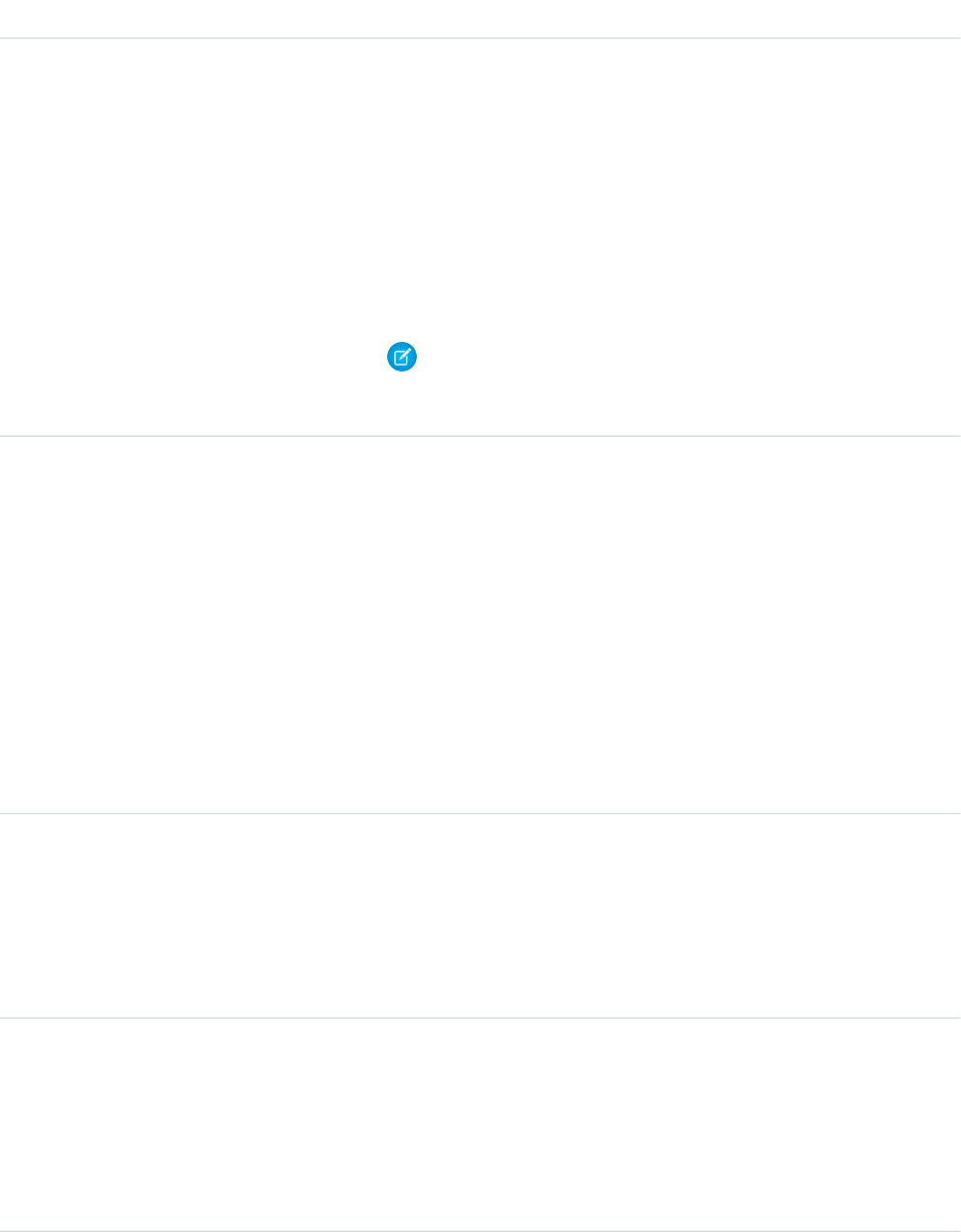
DetailsField Name
•<u>
•<s>
•<ul>
•<ol>
•<li>
•<img>
The <img> tag is accessible only via the API and must reference files in
Salesforce similar to this example: <img
src="sfdc://069B0000000omjh"></img>
Note: In API version 35.0 and later, the system replaces special characters
in rich text with escaped HTML. In API version 34.0 and prior, all rich text
appears as a plain-text representation.
Type
dateTime
LastModifiedDate
Properties
Defaulted on create, Filter, Sort
Description
This field is a standard system field.
When a feed item is created, LastModifiedDate is the same as
CreatedDate. If a FeedComment is inserted on the feed item, then
LastModifiedDate becomes the CreatedDate for the FeedComment.
Deleting the FeedComment does not change the LastModifiedDate.
Ordering by LastModifiedDate DESC sorts the feed by both the most
recent feed item or comment.
Type
int
LikeCount
Properties
Filter, Group, Sort
Description
The number of FeedLikes associated with this feed item.
Type
url
LinkUrl
Properties
Nillable, Sort
Description
The URL of the LinkPost.
794
EntitlementFeedStandard Objects

DetailsField Name
Type
picklist
NetworkScope
Properties
Create, Filter, Group, Nillable, Restricted picklist, Sort
Description
Specifies whether this feed item is available in the default community, a specific
community, or all communities. This field is available in API version 26.0 and later,
if Salesforce Communities is enabled for your organization.
NetworkScope can have the following values:
•NetworkId—The ID of the community in which the FeedItem is available.
If left empty, the feed item is only available in the default community.
•AllNetworks—The feed item is available in all communities.
Note the following exceptions for NetworkScope:
•Only feed items with a Group or User parent can set a NetworkId or a
null value for NetworkScope.
•For feed items with a record parent, users can set NetworkScope only
to AllNetworks.
•You can’t filter a FeedItem on the NetworkScope field.
Type
reference
ParentId
Properties
Filter, Group, Sort
Description
ID of the entitlement record that is tracked in the feed. The feed is displayed on
the detail page for this record.
Type
reference
RelatedRecordId
Properties
Group, Nillable, Sort
Description
ID of the ContentVersion object associated with a ContentPost. This field is
null for all posts except ContentPost. For example, set this field to an existing
ContentVersion and post it to a feed as an EntitlementFeed object of Type
ContentPost.
Type
string
Title
Properties
Group, Nillable, Sort
795
EntitlementFeedStandard Objects
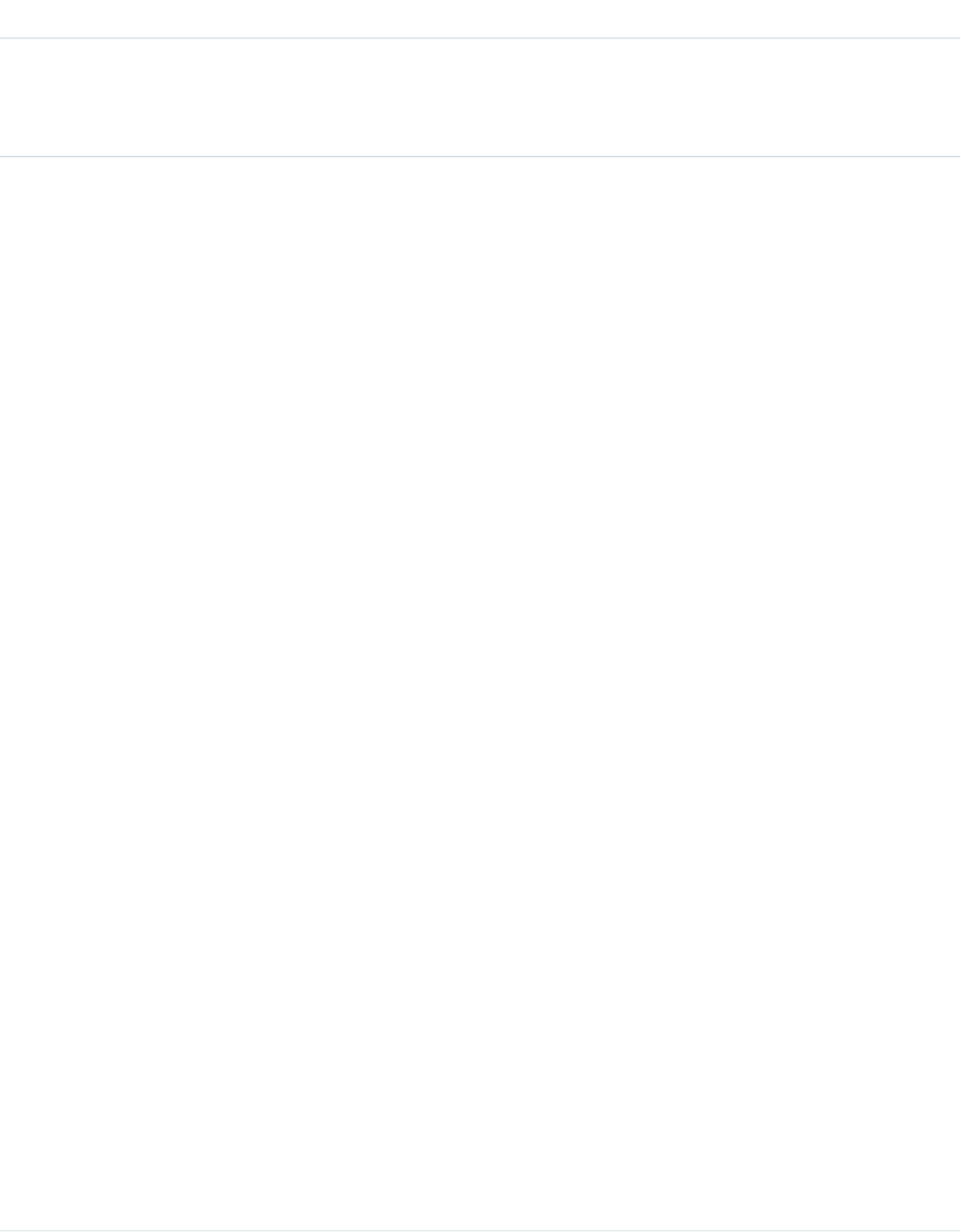
DetailsField Name
Description
The title of the EntitlementFeed. When the Type is LinkPost, the LinkUrl
is the URL and this field is the link name.
Type
picklist
Type
Properties
Filter, Group, Nillable, Restricted picklist, Sort
Description
The type of EntitlementFeed item:
•ActivityEvent—indirectly generated event when a user or the API
adds a Task associated with a feed-enabled parent record (excluding email
tasks on cases). Also occurs when a user or the API adds or updates a Task or
Event associated with a case record (excluding email and call logging).
For a recurring Task with CaseFeed disabled, one event is generated for the
series only. For a recurring Task with CaseFeed enabled, events are generated
for the series and each occurrence.
•AdvancedTextPost—created when a user posts a group
announcement.
•AnnouncementPost—Not used.
•ApprovalPost—generated when a user submits an approval.
•BasicTemplateFeedItem—Not used.
•CanvasPost—a post made by a canvas app posted on a feed.
•CollaborationGroupCreated—generated when a user creates a
public group.
•CollaborationGroupUnarchived—Not used.
•ContentPost—a post with an attached file.
•CreatedRecordEvent—generated when a user creates a record from
the publisher.
•DashboardComponentAlert—generated when a dashboard metric
or gauge exceeds a user-defined threshold.
•DashboardComponentSnapshot—created when a user posts a
dashboard snapshot on a feed.
•LinkPost—a post with an attached URL.
•PollPost—a poll posted on a feed.
•ProfileSkillPost—generated when a skill is added to a user’s Chatter
profile.
•QuestionPost—generated when a user posts a question.
•ReplyPost—generated when Chatter Answers posts a reply.
796
EntitlementFeedStandard Objects

DetailsField Name
•RypplePost—generated when a user creates a Thanks badge in
Work.com.
•TextPost—a direct text entry on a feed.
•TrackedChange—a change or group of changes to a tracked field.
•UserStatus—automatically generated when a user adds a post.
Deprecated.
The following values appear in the Type picklist for all feed objects but apply
only to CaseFeed:
•AttachArticleEvent—generated event when a user attaches an
article to a case.
•CallLogPost—generated event when a user logs a call for a case through
the user interface. CTI calls also generate this event.
•CaseCommentPost—generated event when a user adds a case comment
for a case object.
•ChangeStatusPost—generated event when a user changes the status
of a case.
•ChatTranscriptPost—generated event when Live Agent transcript
is saved to a case.
•EmailMessageEvent—generated event when an email related to a
case object is sent or received.
•FacebookPost—generated when a Facebook post is created from a
case. Deprecated.
•MilestoneEvent—generated when a case milestone is completed or
reaches violation status.
•SocialPost—generated when a social post is created from a case.
Type
picklist
Visibility
Properties
Create, Filter, Group, Nillable, Restricted picklist, Sort, Update
Description
Specifies whether this feed item is available to all users or internal users only. This
field is available in API version 26.0 and later, if Salesforce Communities is enabled
for your organization.
Visibility can have the following values:
•AllUsers—The feed item is available to all users who have permission
to see the feed item.
•InternalUsers—The feed item is available to internal users only.
Note the following exceptions for Visibility:
•For record posts, Visibility is set to InternalUsers for all internal
users by default.
797
EntitlementFeedStandard Objects

DetailsField Name
•External users can set Visibility only to AllUsers.
•Visibility can be updated on record posts.
•The Update property is supported only for feed items posted on records.
Usage
Use this object to track changes for an entitlement record.
SEE ALSO:
Entitlement
EntitlementHistory
EntitlementContact
FeedItem
EntitlementHistory
Represents the changes to field values on an Entitlement. This object is available in API version 18.0 and later.
Supported Calls
create(), describeSObjects(), getDeleted(), getUpdated(), query(), retrieve()
Fields
DetailsField
Type
reference
EntitlementId
Properties
Filter
Description
Required. ID of the Entitlement.
Type
picklist
Field
Properties
Filter, Restricted picklist
Description
The name of the field that was changed.
798
EntitlementHistoryStandard Objects
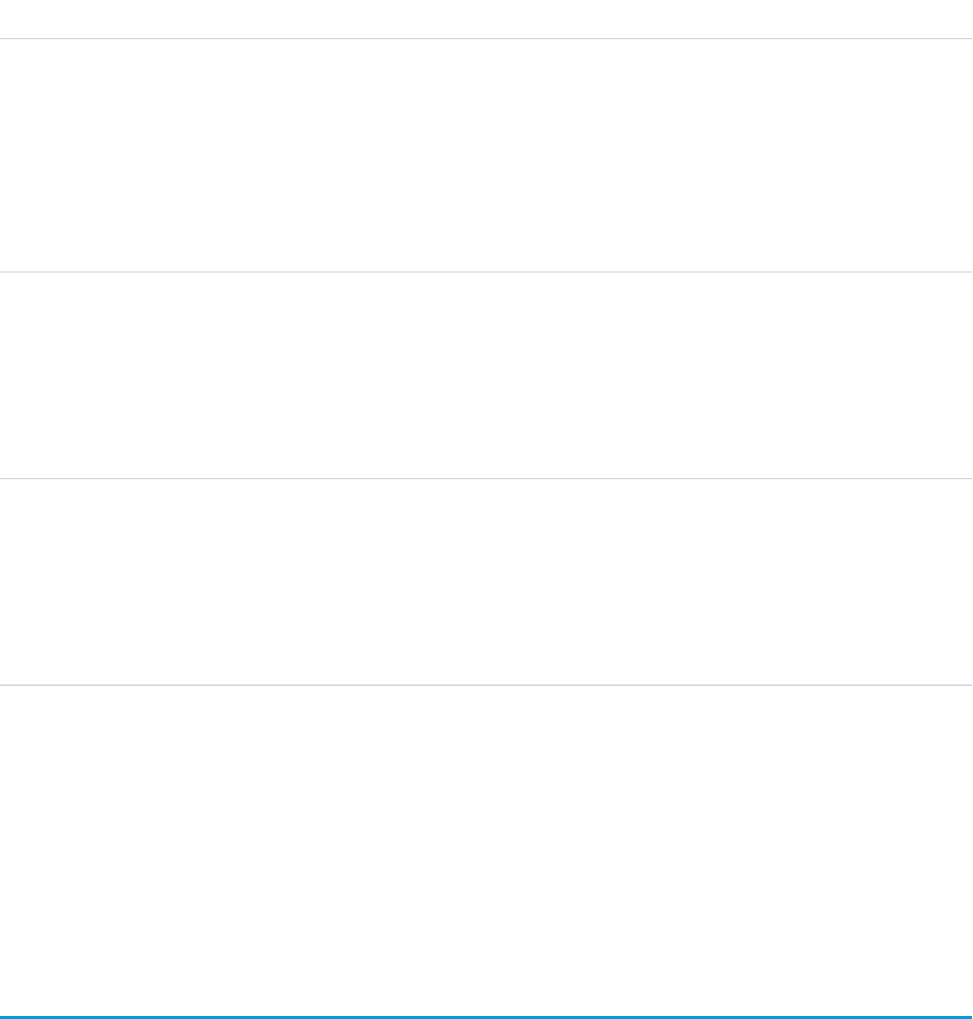
DetailsField
Type
boolean
IsDeleted
Properties
Defaulted on create, Filter
Description
Indicates whether the object has been moved to the Recycle Bin (true) or not
(false). Label is Deleted.
Type
anyType
NewValue
Properties
Nillable
Description
The new value of the field that was changed.
Type
anyType
OldValue
Properties
Nillable
Description
The latest value of the field before it was changed.
Usage
This object respects field-level security on the parent object.
SEE ALSO:
Entitlement
EntitlementContact
EntitlementTemplate
Represents predefined terms of customer support for a product (Product2). This object is available in API version 18.0 and later.
Supported Calls
create(), delete(), describeSObjects(), query(), retrieve(), update(), upsert()
Special Access Rules
All users, even those without the “View Setup and Configuration” user permission, can view entitlement templates via the API.
799
EntitlementTemplateStandard Objects
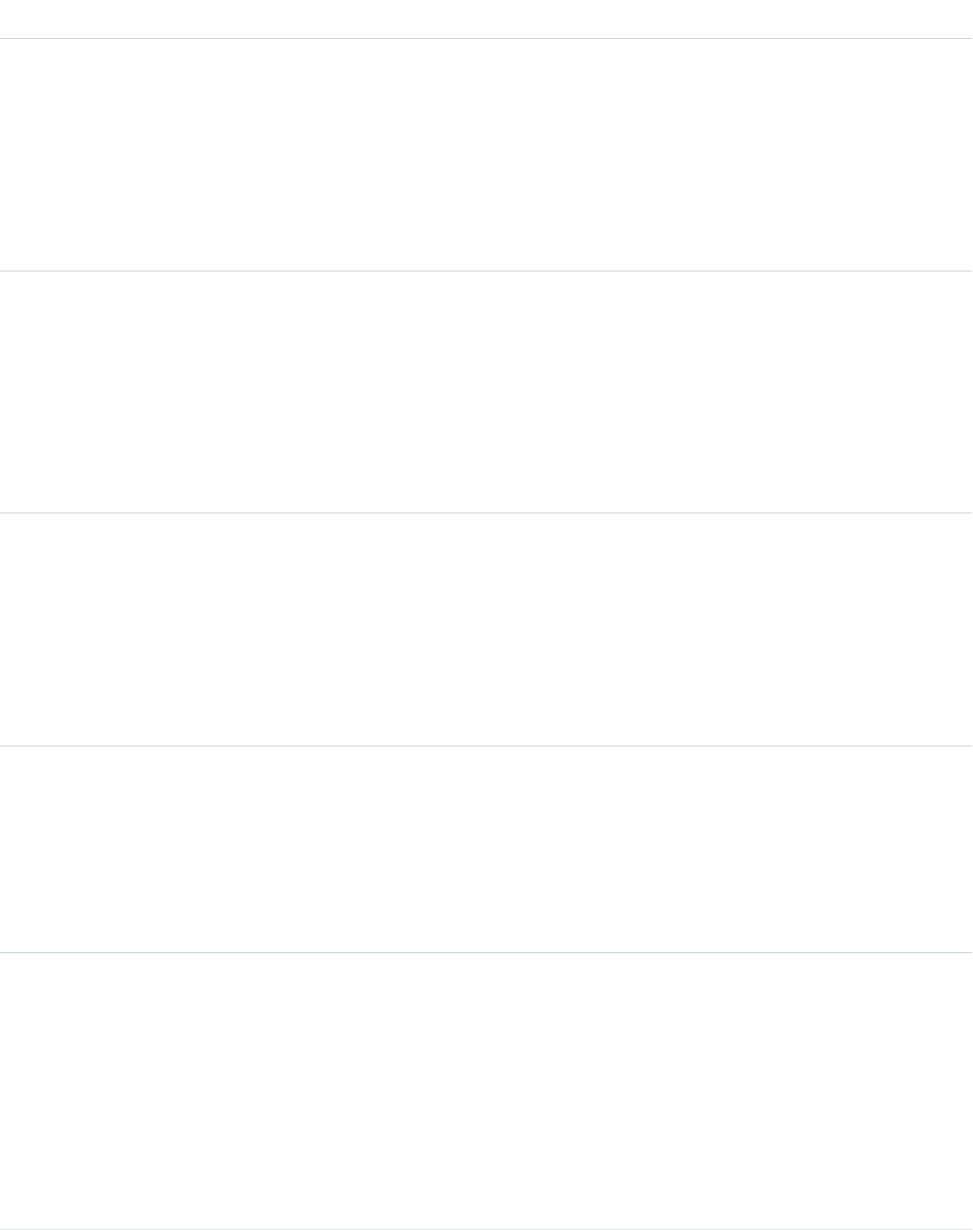
Fields
DetailsField
Type
reference
BusinessHoursId
Properties
Create, Filter, Nillable, Update
Description
ID of the BusinessHours associated with the entitlement template. Must be a valid
business hours ID.
Type
int
CasesPerEntitlement
Properties
Create, Filter, Nillable, Update
Description
The total number of cases the entitlement template supports.
This field is only available if IsPerIncident is true.
Type
boolean
IsPerIncident
Properties
Create, Defaulted on create, Filter, Update
Description
Indicates whether the entitlement template is limited to supporting a specific number
of cases (true) or not (false).
Type
string
Name
Properties
Create, Filter, idLookup, Update
Description
Required. Name of the entitlement template.
Type
string
NamespacePrefix
Properties
Filter, Group, Nillable, Sort
Description
The namespace prefix associated with this object. Each Developer Edition organization
that creates a managed package has a unique namespace prefix. Limit: 15 characters.
You can refer to a component in a managed package by using the
namespacePrefix__componentName notation.
800
EntitlementTemplateStandard Objects
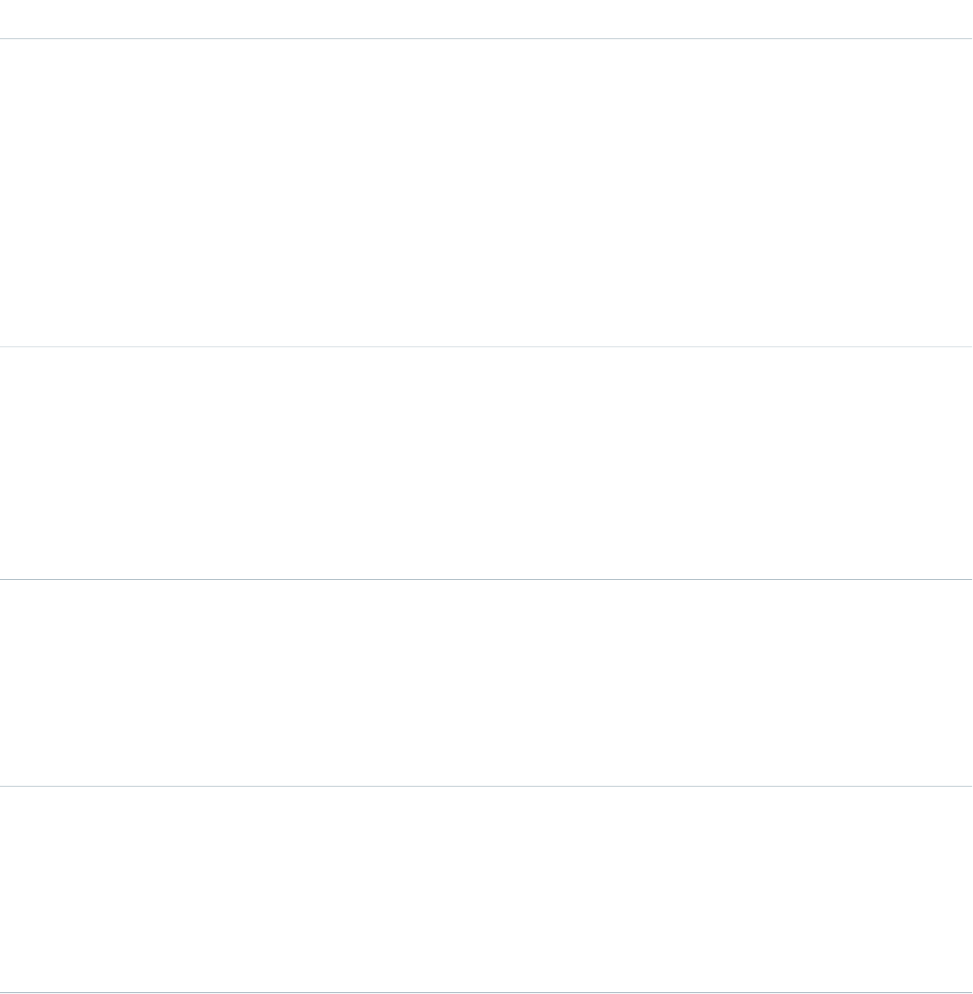
DetailsField
The namespace prefix can have one of the following values:
•In Developer Edition organizations, the namespace prefix is set to the namespace
prefix of the organization for all objects that support it. There is an exception if
an object is in an installed managed package. In that case, the object has the
namespace prefix of the installed managed package. This field’s value is the
namespace prefix of the Developer Edition organization of the package developer.
•In organizations that are not Developer Edition organizations,
NamespacePrefix is only set for objects that are part of an installed managed
package. There is no namespace prefix for all other objects.
Available in version 34.0 and later.
Type
reference
SlaProcessId
Properties
Create, Filter, Nillable, Update
Description
ID of the SlaProcess associated with the entitlement template. This field is available
in API version 19.0 and later.
Type
int
Term
Properties
Create, Defaulted on create, Filter, Nillable, Update
Description
Number of days that the entitlement template is valid.
Type
picklist
Type
Properties
Create, Filter, Nillable, Update
Description
The type of entitlement template, such as Web or phone support.
Usage
Use this object to manage entitlement templates.
801
EntitlementTemplateStandard Objects
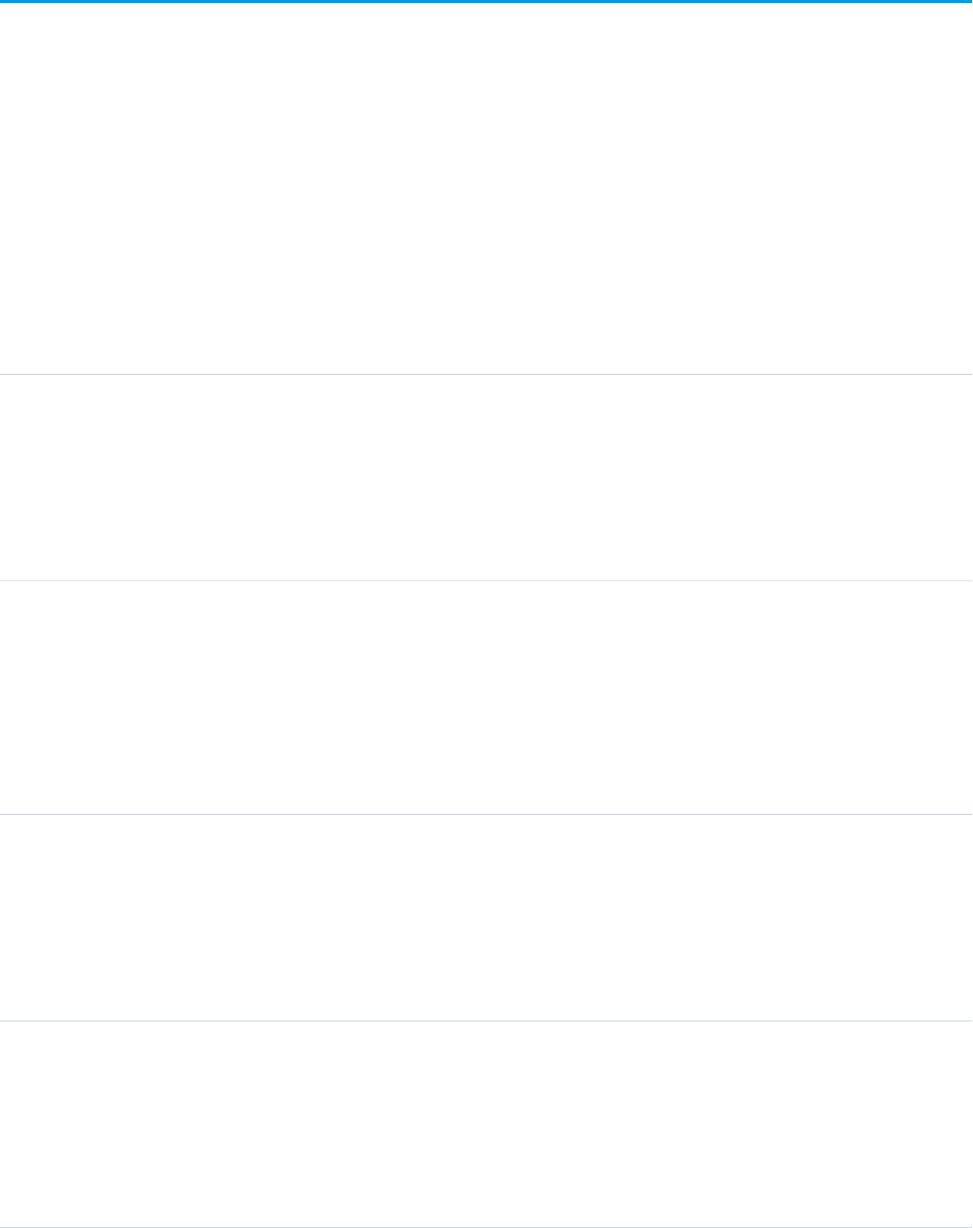
EntityHistory
Represents historical information about an object’s changed field values. This object is only available to users with the “View All Data”
permission. This object is unavailable beginning with API version 8.0. Use the object-specific History objects instead: CaseHistory,
ContractHistory, LeadHistory, OpportunityFieldHistory, OpportunityHistory ProcessInstanceHistory, QuantityForecastHistory,
RevenueForecastHistory, or SolutionHistory.
Supported Calls
describeSObjects(), getUpdated(), getDeleted(), query(), retrieve()
Fields
DetailsField
Type
picklist
FieldName
Properties
Filter, Restricted picklist
Description
ID of the standard or custom field.
Type
boolean
IsDeleted
Properties
Defaulted on create, Filter
Description
Indicates whether the object has been moved to the Recycle Bin (true) or not
(false). Label is Deleted.
Type
anyType
NewValue
Properties
Nillable
Description
New value of the modified field.
Type
anyType
OldValue
Properties
Nillable
Description
Previous value of the modified field.
802
EntityHistoryStandard Objects
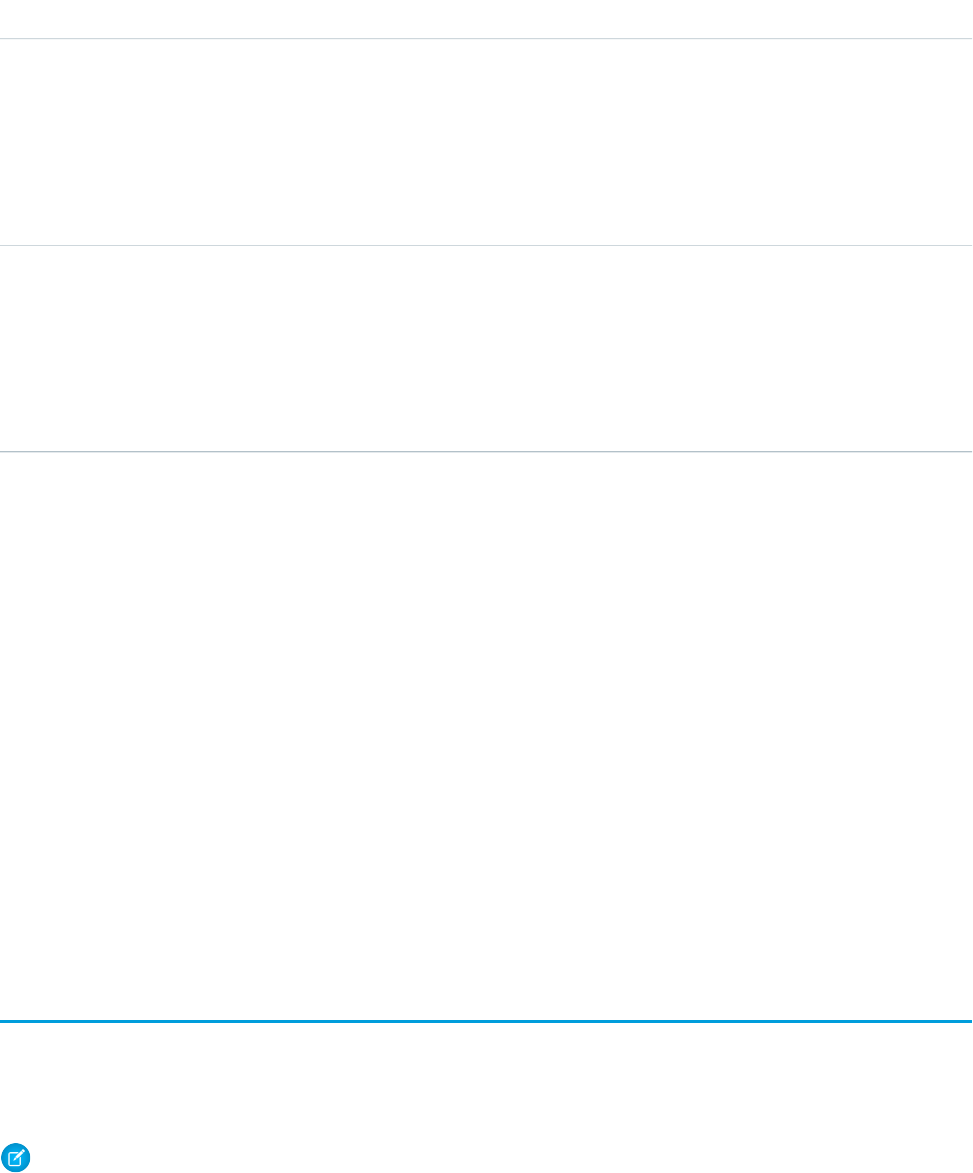
DetailsField
Type
reference
ParentId
Properties
Filter
Description
ID of the object that contains the field.
Type
picklist
ParentSobjectType
Properties
Filter, Restricted picklist
Description
The kind of object that contains the field.
Usage
In API version 7.0 and later, this object works with Case, Contract, and Solution objects:
•This object is always read-only in the online application.
•When a field is modified, this object records both the old and new field values. There are exceptions to this behavior for certain fields
such as long text areas and multi-select picklists. These fields appear in this object to indicate that the field was changed, but the
old and new values are not recorded.
•Two rows are added to this object when foreign key fields change. One row contains the foreign key object names that display in
the online application. For example, “Jane Doe” is recorded as the name of a contact. The other row contains the actual foreign key
ID that is only returned to and visible from the API.
•Up to a total of twenty fields (standard or custom) can be tracked for a given object.
•In the online application, you can specify which fields are tracked or not tracked at any time.
•As soon as tracking is turned on for a field, all changes to its value are recorded in the database.
•Turning off tracking for a field stops further changes from being recorded, but the history data is not deleted.
•Be advised that deleting a custom field also permanently deletes the history data for that custom field.
EntityMilestone
Represents a required step in a customer support process on a record. The Salesforce user interface uses the term “object milestone.”
This object is available in API version 37.0 and later.
As of Summer ’16, object milestones are supported only for work orders.
Note: Milestones on cases use the CaseMilestone object type.
Supported Calls
delete(), describeSObjects(), getDeleted(), getUpdated(), query(), retrieve(), undelete(), update()
803
EntityMilestoneStandard Objects
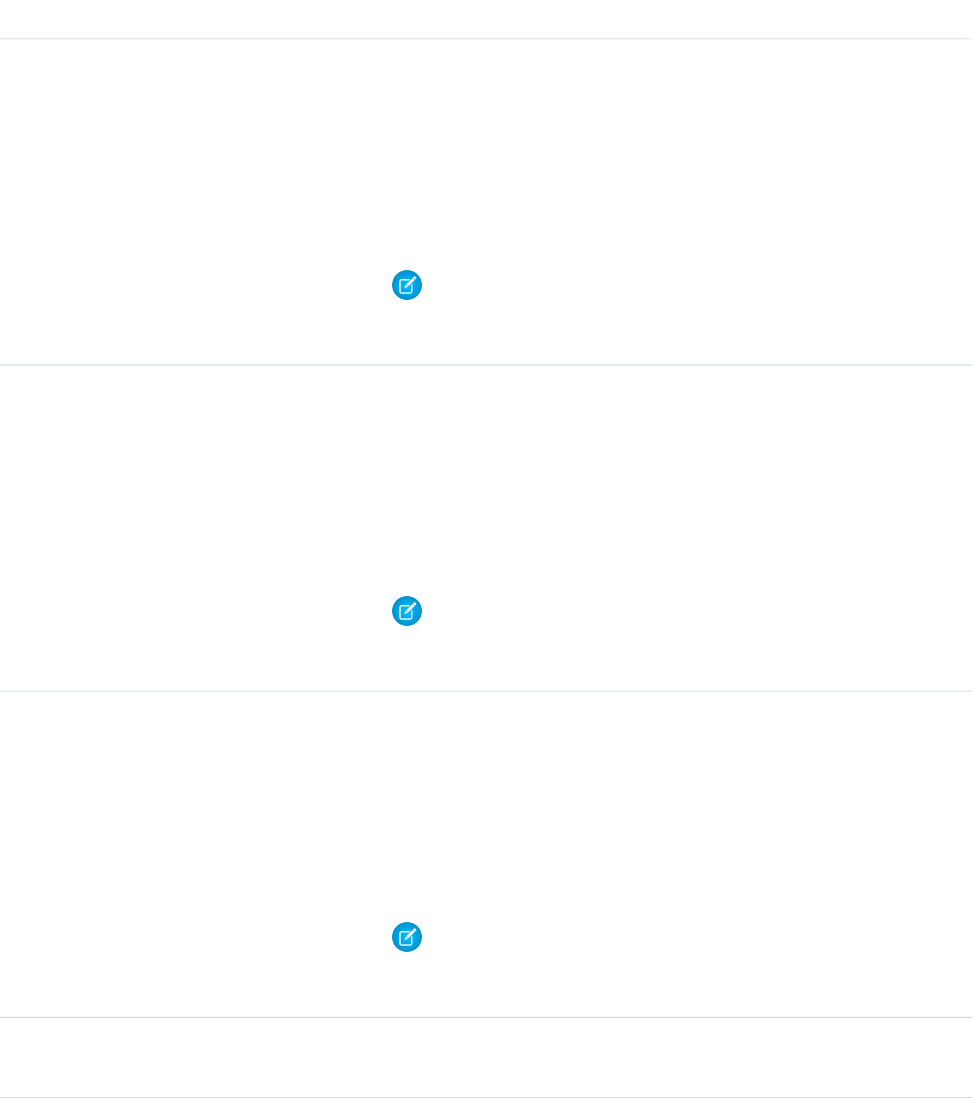
Special Access Rules
Object milestones are accessible only when entitlement management is enabled. You can add milestones to work orders only when
work orders are enabled.
Fields
DetailsField Name
Type
double
ActualElapsedTimeInDays
Properties
Filter, Nillable, Sort
Description
The number of days that it took to complete a milestone. (Elapsed Time) –
(Stopped Time) = (Actual Elapsed Time)
Note: To display this field, select Enable stopped time and actual
elapsed time on the Entitlement Settings page and add the field to the
object milestone page layout.
Type
double
ActualElapsedTimeInHrs
Properties
Filter, Nillable, Sort
Description
The number of hours that it took to complete a milestone. (Elapsed Time) –
(Stopped Time) = (Actual Elapsed Time)
Note: To display this field, select Enable stopped time and actual
elapsed time on the Entitlement Settings page and add the field to the
object milestone page layout.
Type
int
ActualElapsedTimeInMins
Properties
Filter, Group, Nillable, Sort
Description
The number of minutes that it took to complete a milestone. (Elapsed Time) –
(Stopped Time) = (Actual Elapsed Time)
Note: To display this field, select Enable stopped time and actual
elapsed time on the Entitlement Settings page and add the field to the
object milestone page layout.
Type
reference
BusinessHoursId
804
EntityMilestoneStandard Objects
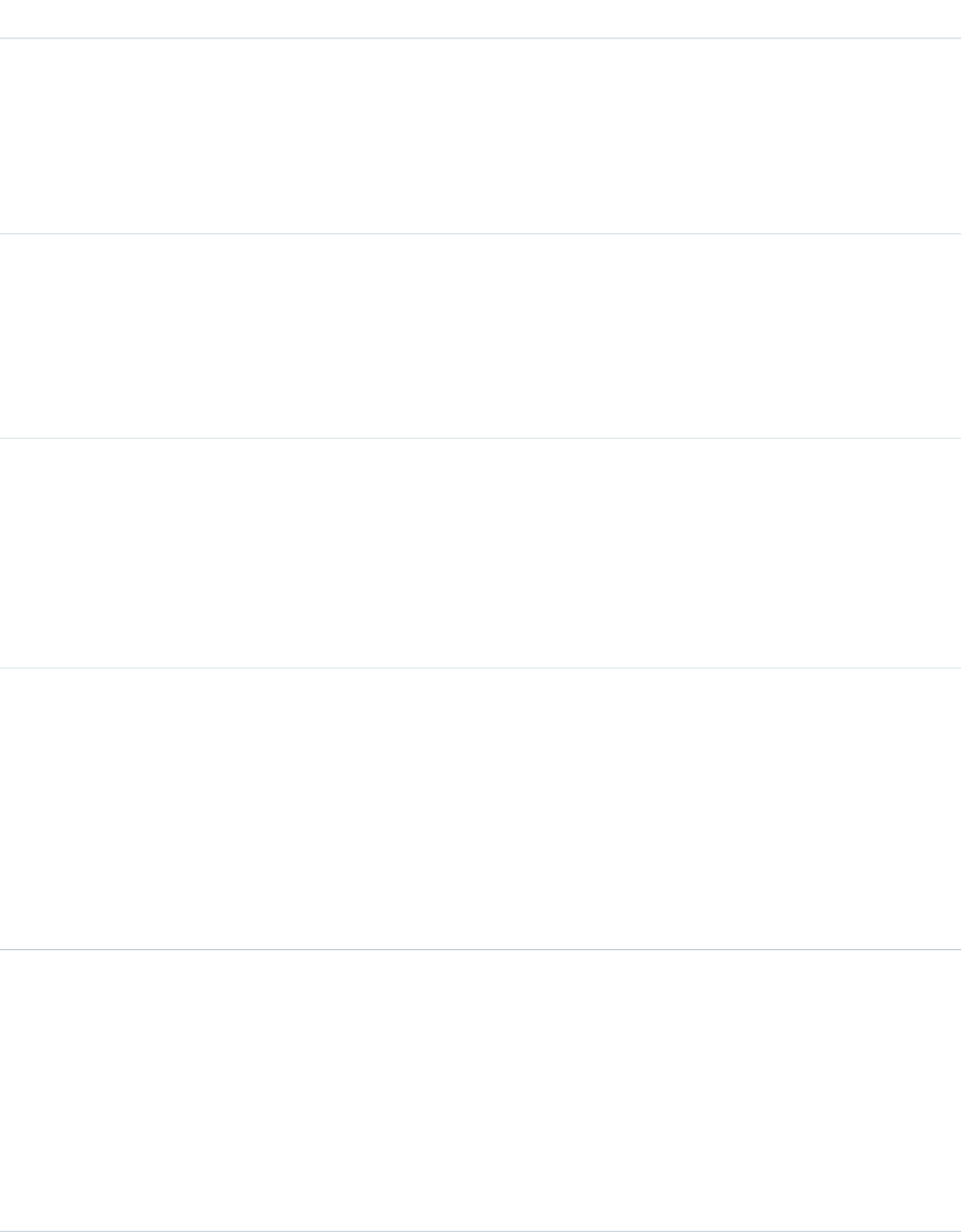
DetailsField Name
Properties
Filter, Group, Nillable, Sort
Description
The business hours on the milestone. If business hours aren’t specified, the
entitlement process business hours are used. If business hours are also not
specified on the entitlement process, the business hours on the record are used.
Type
dateTime
CompletionDate
Properties
Filter, Nillable, Sort, Update
Description
The date and time the milestone was completed.
Type
picklist
CurrencyIsoCode
Properties
Create, Defaulted on create, Filter, Group, Nillable, Restricted picklist, Sort, Update
Description
Available only for orgs with the multicurrency feature enabled. Contains the ISO
code for any currency allowed by the organization.
Type
double
ElapsedTimeInDays
Properties
Filter, Nillable, Sort
Description
The number of days it took to complete a milestone, including time during which
the milestone was stopped. Automatically calculated to include the business
hours on the record. Elapsed time is calculated only after the Completion Date
field is populated. (Elapsed Time) – (Stopped Time) = (Actual Elapsed Time).
Type
double
ElapsedTimeInHrs
Properties
Filter, Nillable, Sort
Description
The number of hours it took to complete a milestone, including time during
which the milestone was stopped. Automatically calculated to include the
business hours on the record. Elapsed time is calculated only after the Completion
Date field is populated. (Elapsed Time) – (Stopped Time) = (Actual Elapsed Time).
805
EntityMilestoneStandard Objects
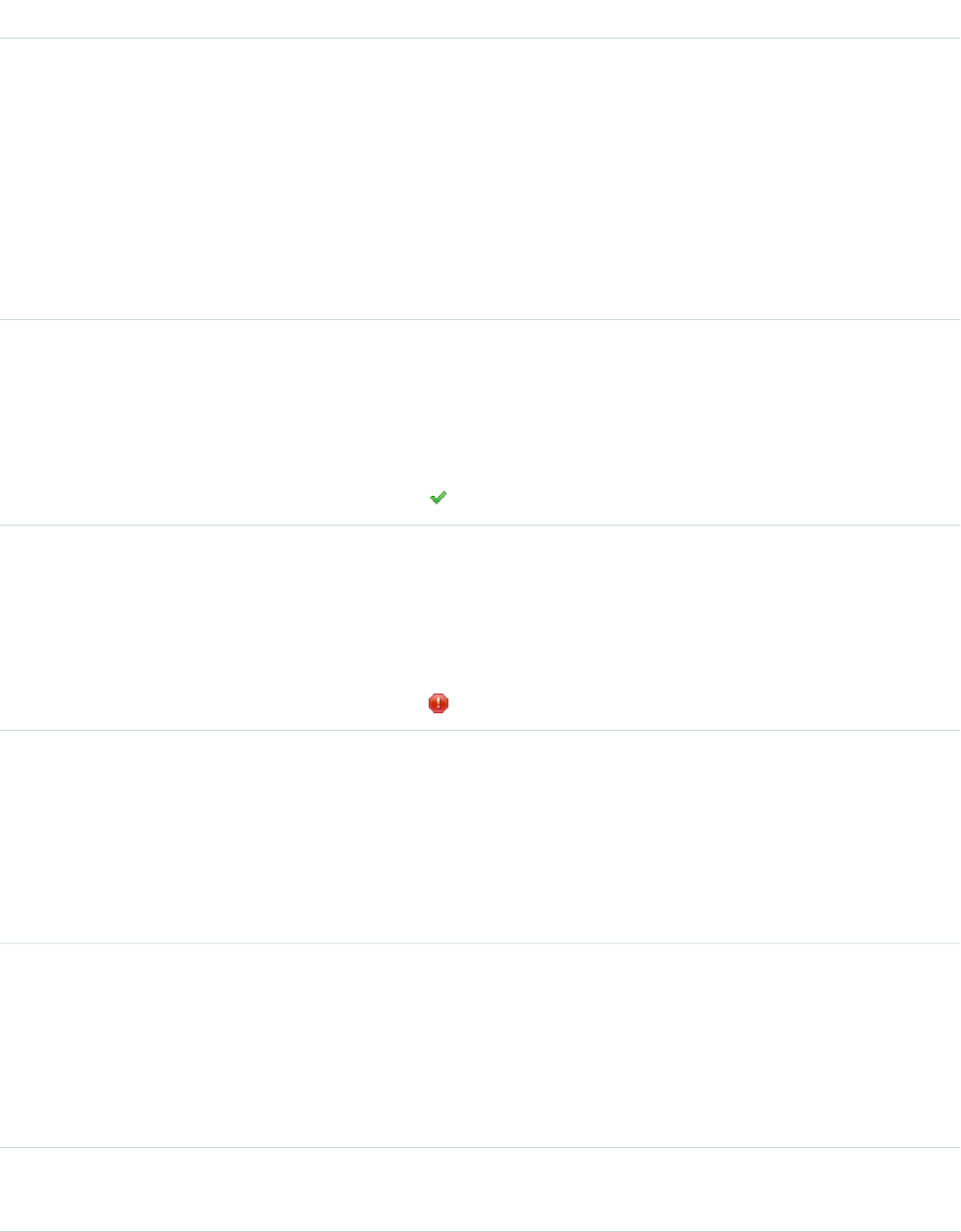
DetailsField Name
Type
int
ElapsedTimeInMins
Properties
Filter, Group, Nillable, Sort
Description
The number of minutes it took to complete a milestone, including time during
which the milestone was stopped. Automatically calculated to include the
business hours on the record. Elapsed time is calculated only after the Completion
Date field is populated. (Elapsed Time) – (Stopped Time) = (Actual Elapsed Time).
Type
boolean
IsCompleted
Properties
Defaulted on create, Filter, Group, Sort
Description
Icon ( ) that indicates a milestone completion.
Type
boolean
IsViolated
Properties
Defaulted on create, Filter, Group, Sort
Description
Icon ( ) that indicates a milestone violation.
Type
reference
MilestoneTypeId
Properties
Filter, Group, Nillable, Sort
Description
The ID of the milestone (for instance, First Response).
Type
string
Name
Properties
Filter, Group, Sort, Update
Description
The name of the milestone.
Type
reference
ParentEntityId
806
EntityMilestoneStandard Objects
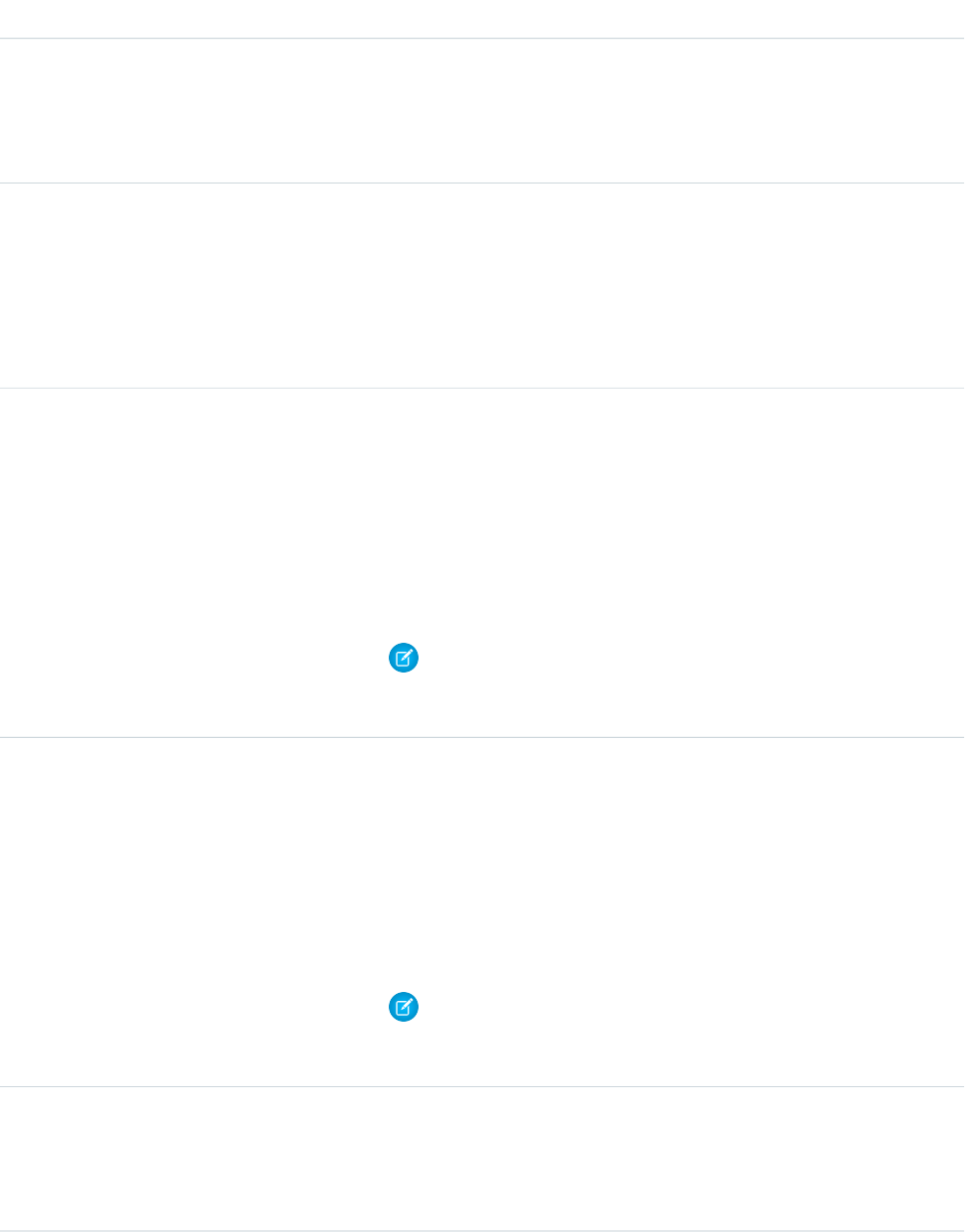
DetailsField Name
Properties
Filter, Group, Sort
Description
The ID of the record—for example, a work order—that contains the milestone.
Type
dateTime
StartDate
Properties
Filter, Nillable, Sort, Update
Description
The date and time that milestone tracking started.
Type
double
StoppedTimeInDays
Properties
Filter, Nillable, Sort
Description
The number of days that an agent has been blocked from completing a milestone.
For example, an agent may be waiting for a customer to reply with more
information.
Note: To display this field, select Enable stopped time and actual
elapsed time on the Entitlement Settings page and add the field to the
object milestone page layout.
Type
double
StoppedTimeInHrs
Properties
Filter, Nillable, Sort
Description
The number of hours that an agent has been blocked from completing a
milestone. For example, an agent may be waiting for a customer to reply with
more information.
Note: To display this field, select Enable stopped time and actual
elapsed time on the Entitlement Settings page and add the field to the
object milestone page layout.
Type
int
StoppedTimeInMins
Properties
Filter, Group, Nillable, Sort
807
EntityMilestoneStandard Objects
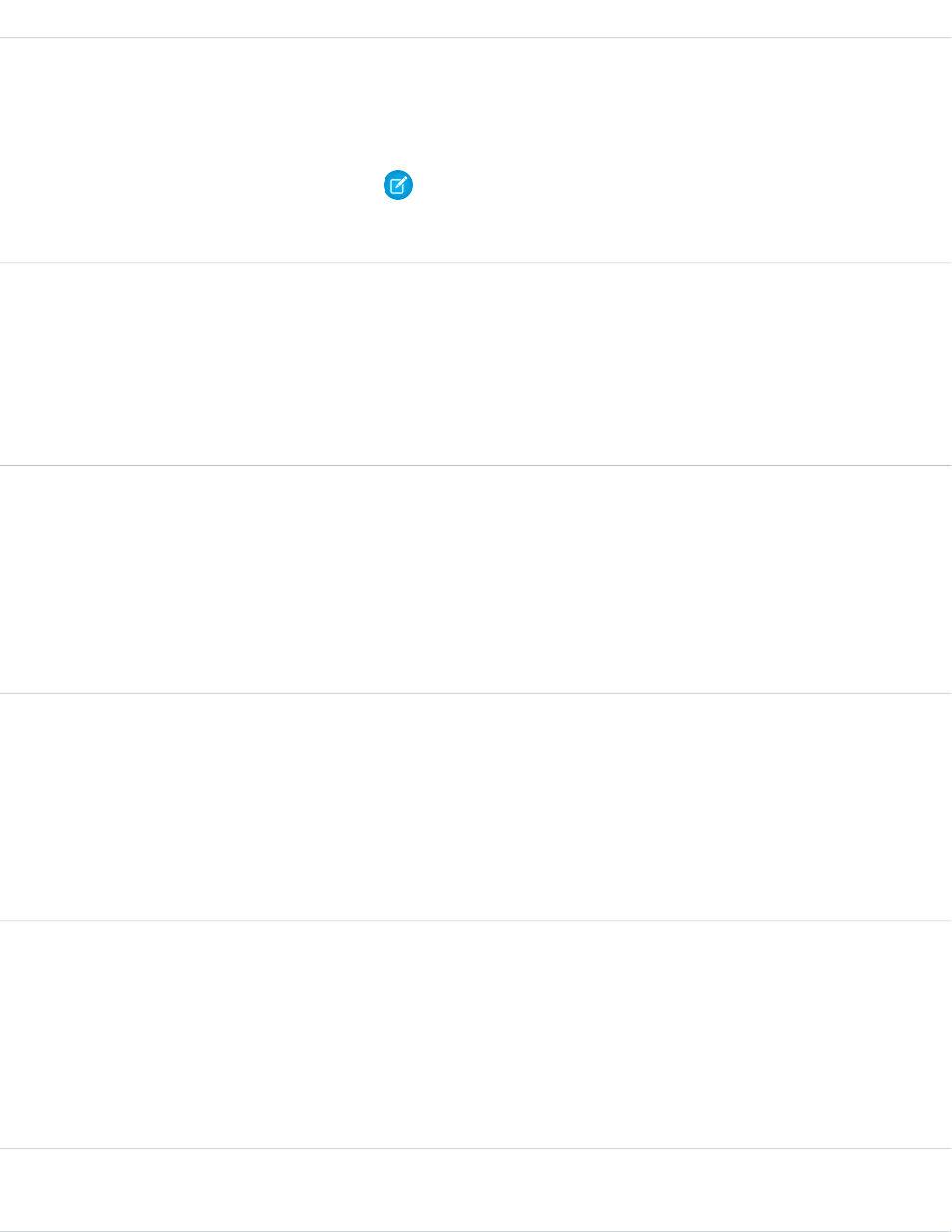
DetailsField Name
Description
The number of minutes that an agent has been blocked from completing a
milestone. For example, an agent may be waiting for a customer to reply with
more information.
Note: To display this field, select Enable stopped time and actual
elapsed time on the Entitlement Settings page and add the field to the
object milestone page layout.
Type
dateTime
TargetDate
Properties
Filter, Nillable, Sort
Description
The date and time to complete the milestone.
Type
double
TargetResponseInDays
Properties
Filter, Nillable, Sort
Description
The number of days to complete the milestone. Automatically calculated to
include the business hours on the record.
Type
double
TargetResponseInHrs
Properties
Filter, Nillable, Sort
Description
The number of hours to complete the milestone. Automatically calculated to
include the business hours on the record.
Type
int
TargetResponseInMins
Properties
Filter, Group, Nillable, Sort
Description
The number of minutes to complete the milestone. Automatically calculated to
include the business hours on the record.
Type
string
TimeRemainingInDays
808
EntityMilestoneStandard Objects
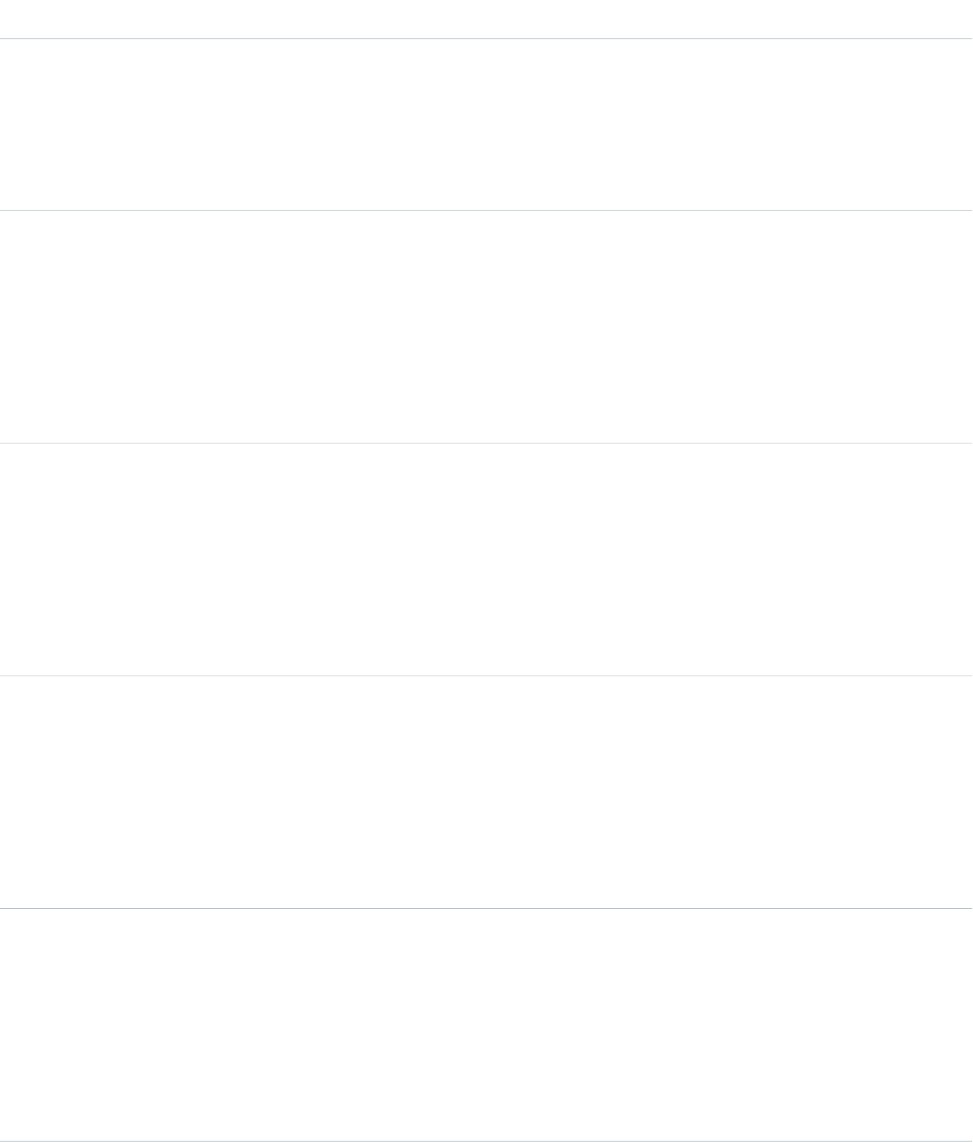
DetailsField Name
Properties
Group, Nillable, Sort
Description
The days that remain before a milestone violation. Automatically calculated to
include the business hours on the record.
Type
string
TimeRemainingInHrs
Properties
Group, Nillable, Sort
Description
The hours that remain before a milestone violation. Automatically calculated to
include the business hours on the record.
Type
string
TimeRemainingInMins
Properties
Group, Nillable, Sort
Description
The minutes that remain before a milestone violation. Automatically calculated
to include the business hours on the record.
Type
string
TimeSinceTargetInDays
Properties
Group, Nillable, Sort
Description
The days that have elapsed since a milestone violation. Automatically calculated
to include the business hours on the record.
Type
string
TimeSinceTargetInHrs
Properties
Group, Nillable, Sort
Description
The hours that have elapsed since a milestone violation. Automatically calculated
to include the business hours on the record.
Type
string
TimeSinceTargetInMins
Properties
Group, Nillable, Sort
809
EntityMilestoneStandard Objects
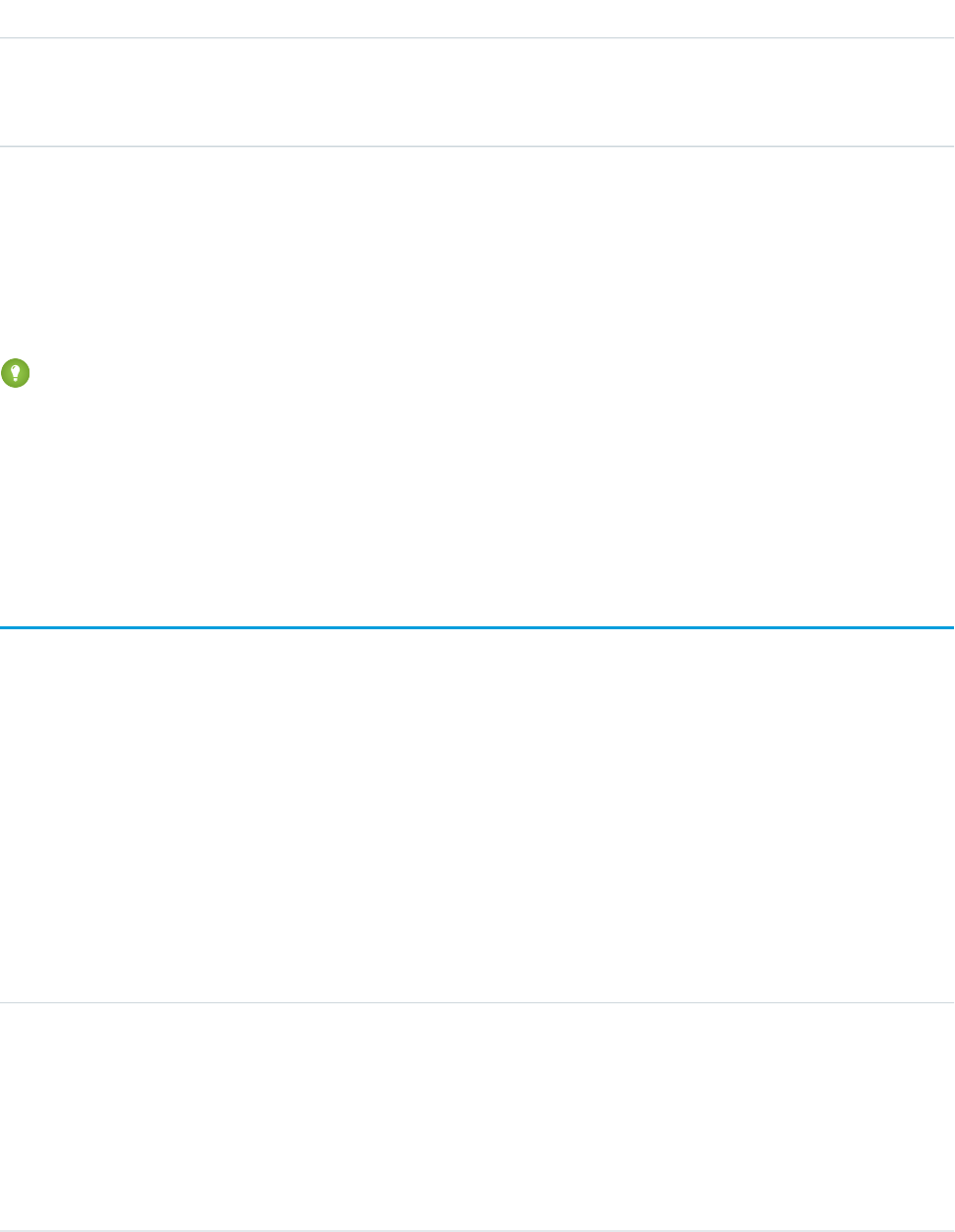
DetailsField Name
Description
The minutes that have elapsed since a milestone violation. Automatically
calculated to include the business hours on the record.
Usage
When you create an entitlement process, you select its type based on the type of record that you want the process to run on: Case or
Work Order. Processes created before Summer ’16 use the Case type. When a Work Order entitlement process runs on a work order, the
resulting milestones on the work order are object milestones. Conversely, when a Case entitlement process runs on a case, the resulting
milestones are case milestones, a separate standard object.
Tip: If an entitlement has an entitlement process associated with it, don’t use the entitlement for multiple types of support records.
An entitlement process works only on records that match the process’s type. For example, when a Case entitlement process is
applied to an entitlement, the process runs only on cases associated with that entitlement. If a work order is also associated with
the entitlement, the process doesn’t run on the work order. To ensure that the milestones you set up work as expected, associate
a customer’s work orders and cases with different entitlements.
Customize page layouts, validation rules, and more for object milestones from the Object Milestones node in Setup under Entitlement
Management.
EntitySubscription
Represents a subscription for a user following a record or another user. This object is available in API version 34.0 and later.
A user can subscribe to a record or to another user. Changes to the record and updates from the users are displayed in the Chatter feed
on the user's home page, which is a useful way to stay up-to-date with other users and with changes made to records in Salesforce.
Feeds are available in API version 18.0 and later.
Supported Calls
create(), delete(), describeSObjects(), getDeleted(), getUpdated(), query(), retrieve()
Fields
DetailsField
Type
reference
NetworkId
Properties
Create, Filter, Group, Nillable, Sort
Description
ID of the community that this file originated from. This field is available in API version 26.0
and later, if Salesforce Communities is enabled for your organization.
810
EntitySubscriptionStandard Objects
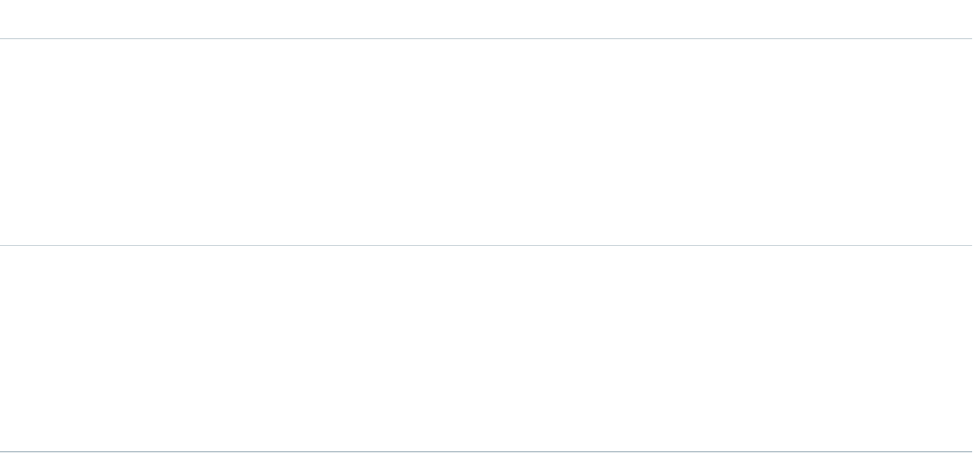
DetailsField
Type
reference
ParentId
Properties
Create, Filter, Group, Sort
Description
Required. ID of the record or user which the user is following.
Type
reference
SubscriberId
Properties
Create, Filter, Group, Sort
Description
Required. ID of the User who is following the record or user.
Usage
Consider this when following records and users:
•Users can only follow records that they can see.
•Users can see which records other users are following, unless they don’t have access to the records.
•Administrators and users with the “Modify All Users” permission can configure a user to follow records that the user has read access
to.
•Administrators and users with the “Modify All Users” permission can configure users to stop following records.
•Following topics is available in API version 29.0 and later. For this reason, a topic ID is now a supported value for the ParentId
field.
•If you deactivate a user, any EntitySubscription where the user is associated with the ParentId or SubscriberId field, meaning all
subscriptions both to and from the user, are soft deleted. If the user is reactivated, the subscriptions are restored. However, if you
deactivate multiple users at once and these users follow each other, their subscriptions are hard deleted. In this case, the user-to-user
EntitySubscription is deleted twice (double deleted). Such subscriptions can’t be restored upon user reactivation.
When using query() with EntitySubscription,
•A query must include a LIMIT clause and the limit can’t exceed 1000.
•A query using a WHERE clause can only filter by fields on the EntitySubscription object.
•If user sharing is enabled and the querying user is not an administrator, a SOQL query must be constrained either by the ParentId
or SubscriberId. Otherwise, the query behavior at run time is undefined, meaning the result set can be incomplete or inconsistent
from invocation to invocation. For an unconstrained query, the sharing check limits imposed on a non-adminstrative user are likely
to be exceeded before the query completes, because access checks are run against both parent and subject, for each row of the
result set. We recommend using the Chatter REST API to query EntitySubscription data instead of running a SOQL query.
•Users without the “View All Data” permission
–Need read access on the object associated with the ParentId field to see which users are following records for the object.
–Can use an ORDER BY clause in a query only to order by fields on the EntitySubscription object. For example, if the subscription
relates to an Account record, the query can ORDER BY ParentId, but it can’t ORDER BY Account.Name.
811
EntitySubscriptionStandard Objects
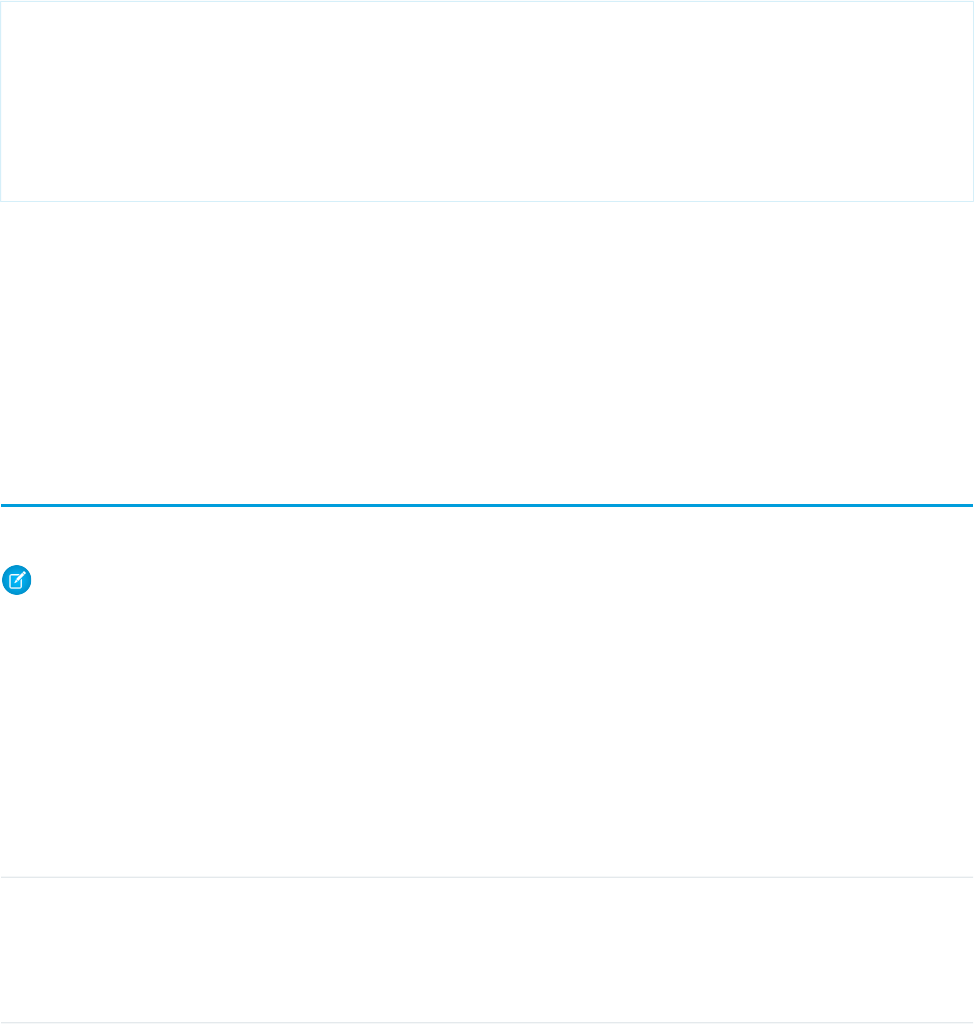
–Don’t always get all matching subscriptions when running a query. For these users, a query evaluates visibility criteria on a
maximum of 500 records to reduce the prospect of long-running queries. If a user runs a query to see the CEO's subscriptions,
it might scan a large number of records. The query only returns matches within the first 500 records scanned. It is possible that
there are more subscriptions that are visible to the user, but they are not returned. To mitigate this, we recommend using a
WHERE clause, if possible, to reduce the scope of the query.
Sample—SOQL
The following SOQL query returns subscriptions for all the accounts that a subscriber is following that have more than 10 employees:
SELECT Id
FROM EntitySubscription
WHERE SubscriberId = '005U0000000Rg2CIAS'
AND ParentId IN (
SELECT Id FROM Account
WHERE NumberOfEmployees > 10
)
LIMIT 200
SEE ALSO:
AccountFeed
CaseFeed
ContactFeed
OpportunityFeed
SolutionFeed
EnvironmentHubMember
Represents a member organization in the Environment Hub. This object is available in API version 29.0 and later.
Note: You can only create 20 member orgs per day. If you need to create additional orgs, log a case in the Partner Community.
Supported Calls
create(), delete(), describeLayout(), describeSObjects(), getDeleted(), getUpdated(), query(),
retrieve(), undelete()
Fields
DetailsField Name
Type
dateTime
CreatedDate
Properties
Defaulted on create, Filter, Sort
812
EnvironmentHubMemberStandard Objects
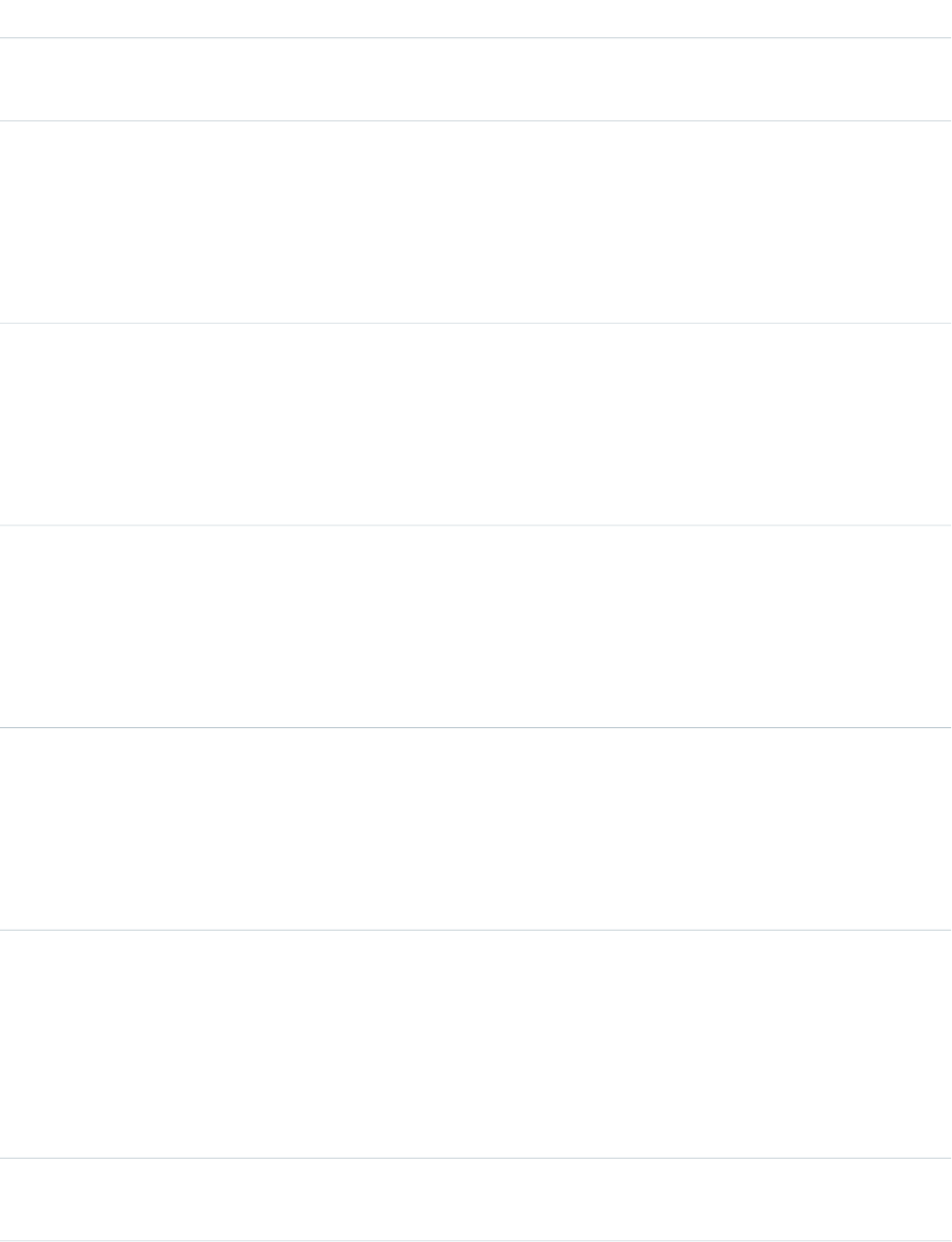
DetailsField Name
Description
System field that specifies the date and time when this record was created.
Type
string
Description
Properties
Nillable, Update
Description
A brief description of this organization.
Type
string
DisplayName
Properties
Filter, Group, Nillable,Sort, Update
Description
The name that the user has specified for this member organization.
Type
reference
EnvironmentHubId
Properties
Filter, Group, Nillable, Sort, Update
Description
The Organization ID of this member’s Environment Hub organization.
Type
ID
Id
Properties
Defaulted on create, Filter, Group, idLookup, Sort
Description
System field that uniquely identifies this record.
Type
boolean
IsFedIdSsoMatchAllowed
Properties
Defaulted on create, Filter, Group, Sort, Update
Description
Indicates if single sign-on has been enabled based on matching Federation ID. The
default value is false.
Type
boolean
IsSandbox
813
EnvironmentHubMemberStandard Objects
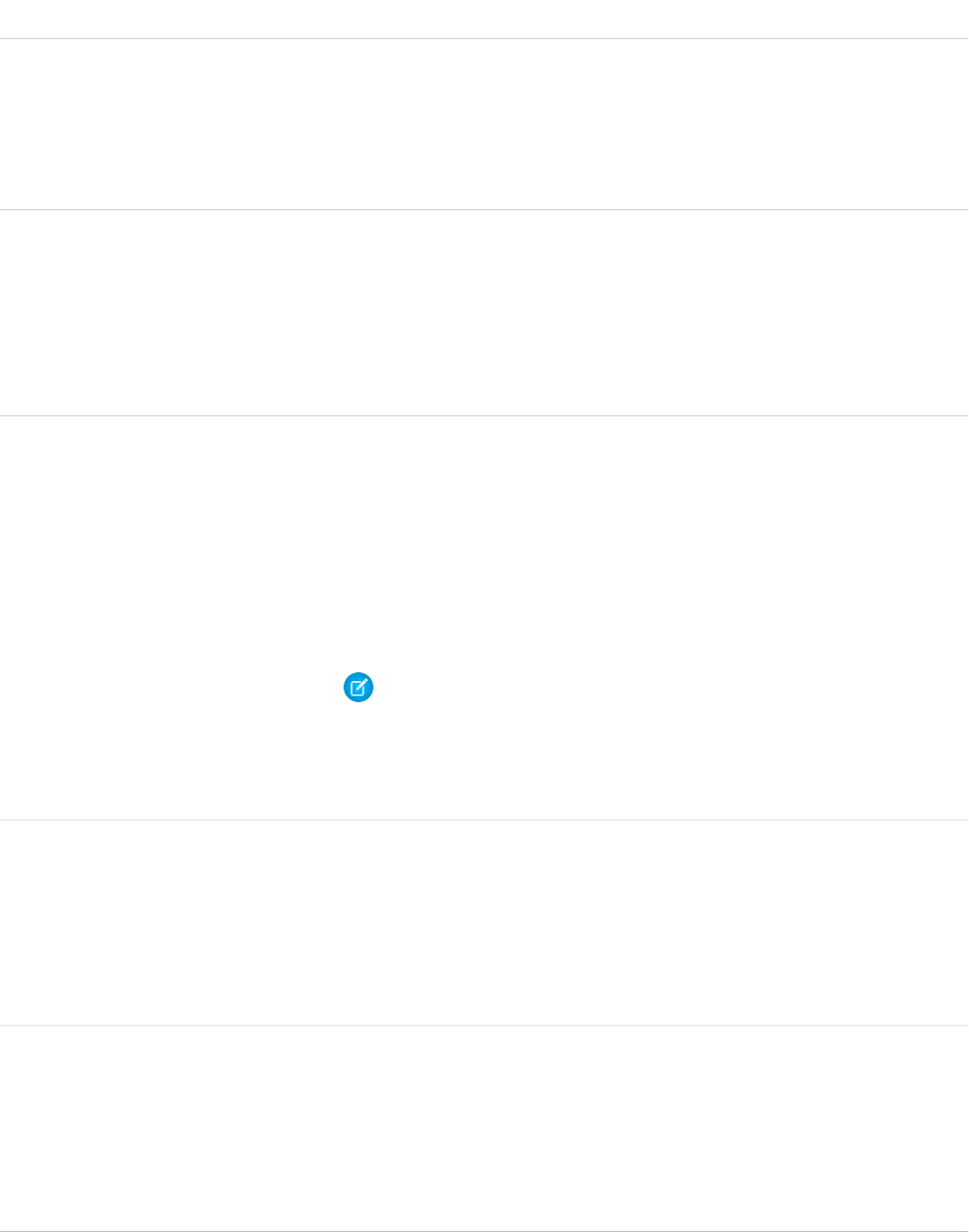
DetailsField Name
Properties
Defaulted on create, Filter, Group, Sort, Update
Description
Indicates if the member organization is a sandbox (true) or not (false). This field
is available in API version 36.0 and later.
Type
string
MemberEntity
Properties
Filter, Group, idLookup, Sort
Description
The unique Organization ID of the member organization for this record.
Type
picklist
MemberType
Properties
Filter, Group, Nillable, Restricted picklist, Sort
Description
The type of member organization for this record. Possible values include Branch
Org, Patch Org, Release Org, Sandbox Org, Trialforce
Management Org, and Trialforce Source Org.
Note: Only one member type at a time is stored. Member type is determined
according to this hierarchy: (1) Sandbox, (2) Release, (3) Trialforce Source Org
(TSO), (4) Patch, (5) Branch, and (6) Trialforce Management Org (TMO). For
example, if an org is both a sandbox and a TMO, the value of MemberType is
Sandbox Org.
Type
string
Name
Properties
Defaulted on create, Filter, idLookup, Sort
Description
The name of the member organization for this record.
Type
picklist
OrgEdition
Properties
Filter, Group, Nillable, Restricted picklist, Sort
Description
The organization’s edition, for example, Enterprise Edition or Unlimited Edition.
814
EnvironmentHubMemberStandard Objects
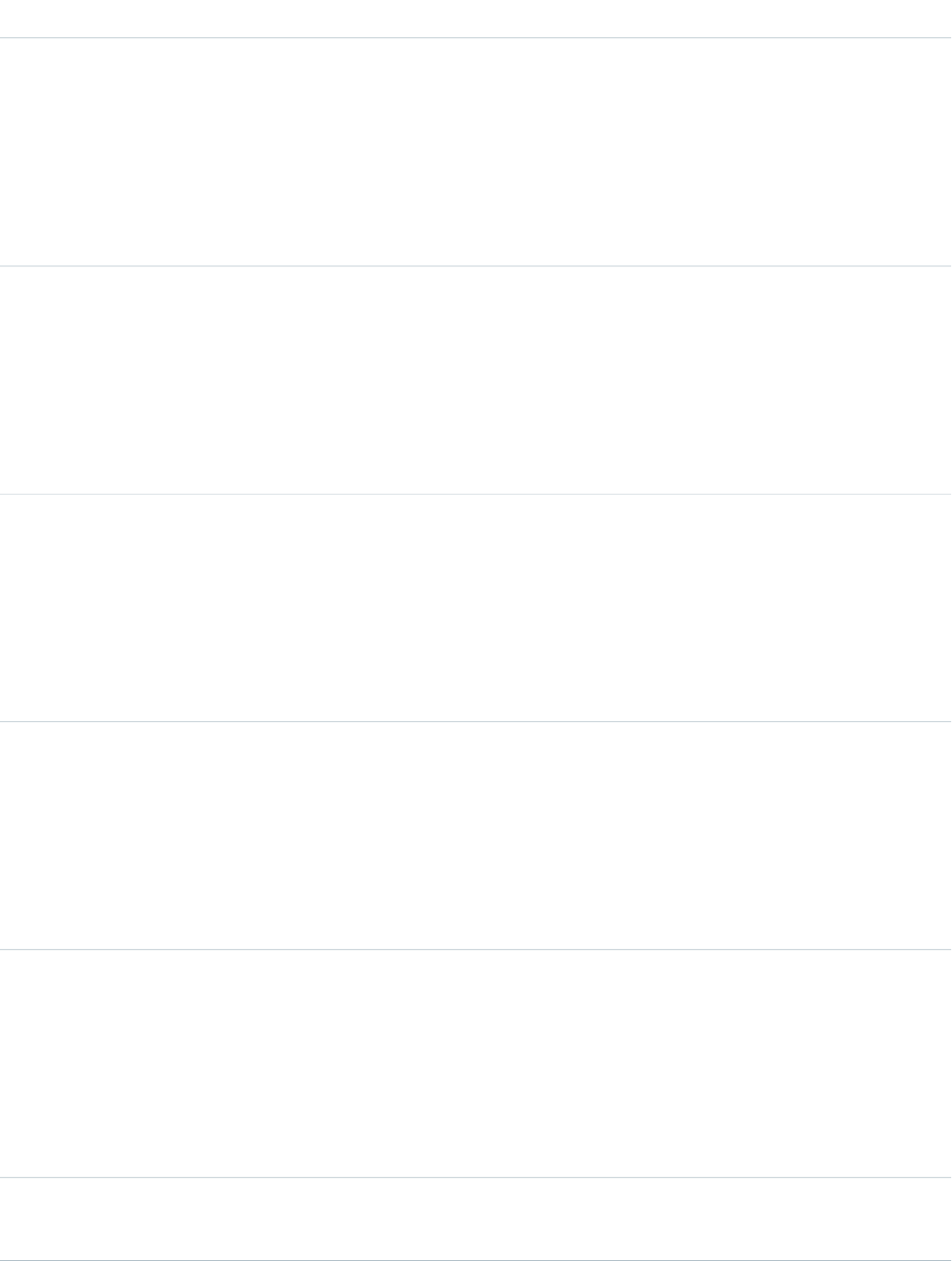
DetailsField Name
Type
picklist
OrgStatus
Properties
Filter, Group, Sort, Update
Description
The licensing or creation status of this organization. Possible values include Active,
Demo, Deleted, Free, Inactive, and Trial.
Type
picklist
Origin
Properties
Filter, Group, Nillable, Restricted picklist, Sort, Update
Description
The method by which this organization was added to the Environment Hub. Possible
values are Auto Discovered, User Added, and Provisioned.
Type
reference
ServiceProviderId
Properties
Filter, Group, Nillable, Sort, Update
Description
The ID of the service provider for this member organization. This field is available in API
version 36.0 and later.
Type
boolean
ShouldAddRelatedOrgs
Properties
Defaulted on create, Update
Description
If related organizations should be automatically connected to the hub when this member
organization is added. The default value is true.
Type
boolean
ShouldEnableSSO
Properties
Defaulted on create, Filter, Group, Sort, Update
Description
If SSO should be enabled when this member organization is added. The default value
is false.
Type
int
SSOMappedUsers
815
EnvironmentHubMemberStandard Objects
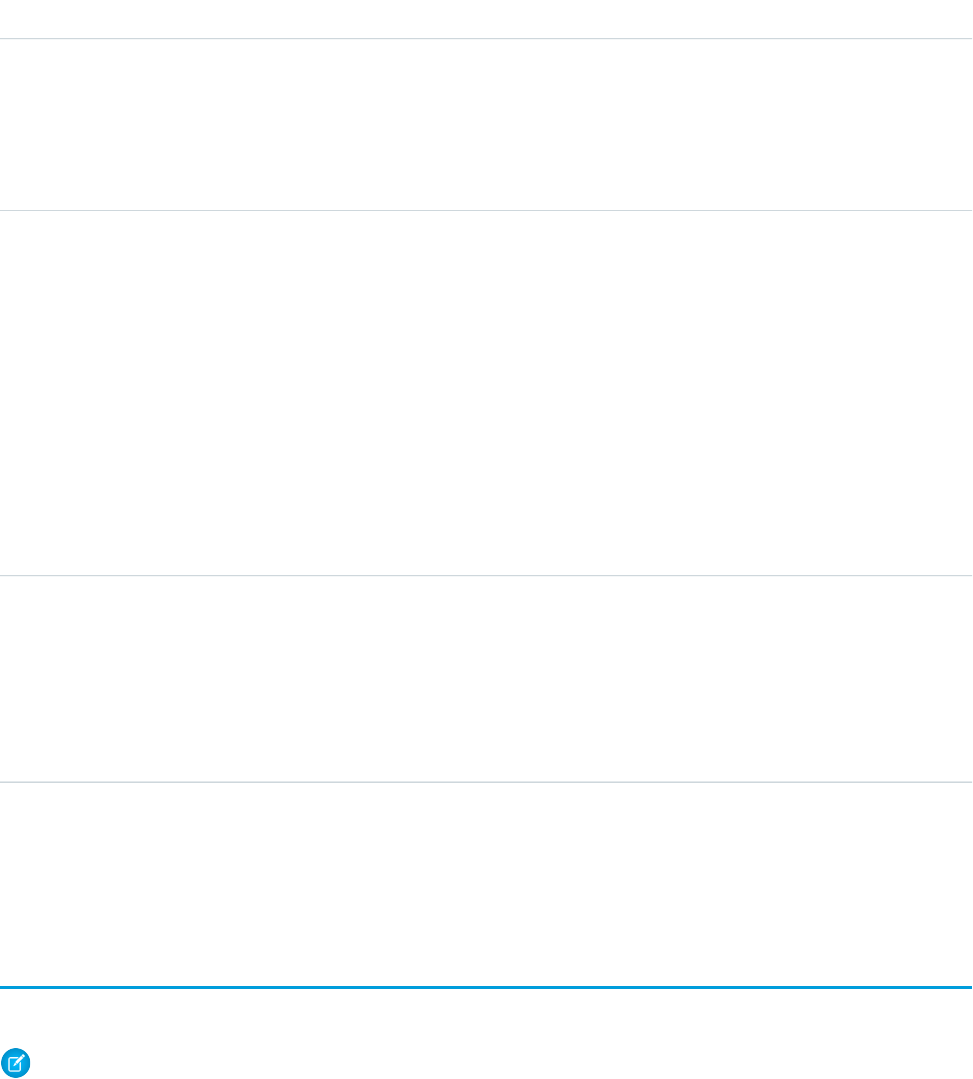
DetailsField Name
Properties
Filter, Group, Nillable, Sort, Update
Description
The total number of mapped users in this member organization. This field is available
in API version 36.0 and later.
Type
picklist
SsoStatus
Properties
Defaulted on create, Filter, Group, Sort, Update
Description
If single sign-on has been enabled for this organization. Possible values are:
•Enabled—Single sign-on is enabled.
•Disabled—Single sign-on is disabled.
•Pending—Single sign-on is in the process of being enabled.
•Failed—Single sign-on enablement failed. Contact Salesforce support for
assistance.
Type
string
SsoUsernameFormula
Properties
Filter, Group, Nillable, Sort, Update
Description
The custom formula for matching users in the hub and member organizations.
Usage
Use this object to access and modify settings of member organizations in the Environment Hub.
Event
Represents an event in the calendar. In the user interface, event and task records are collectively referred to as activities.
Note:
•An EventRelation object can’t be related to a child event, and child events don’t include the invitee related list.
•query(), delete(), and update() aren’t allowed with events related to more than one contact in API versions 25.0
and earlier.
816
EventStandard Objects
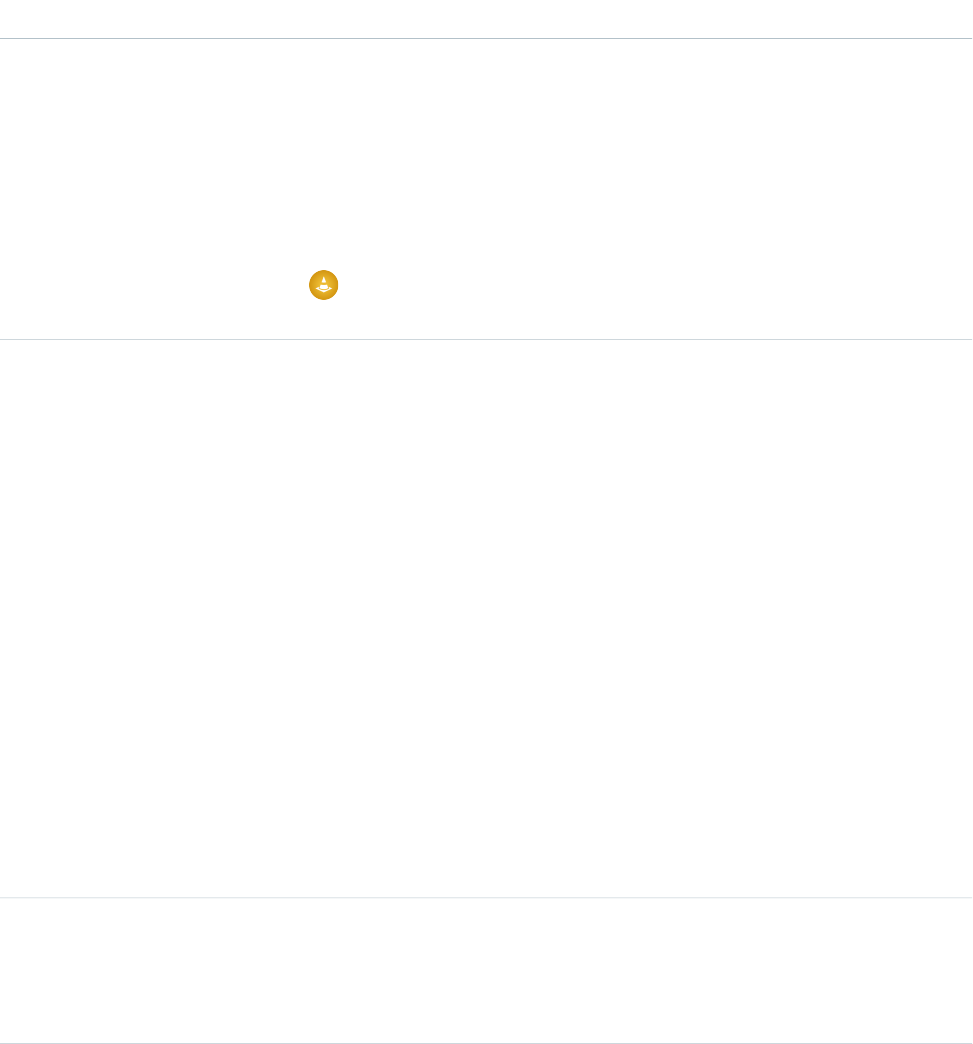
Supported Calls
create(), delete(), describeLayout(), describeSObjects(), getDeleted(), getUpdated(), query(),
retrieve(), search(), undelete(), update(), upsert()
Fields
DetailsField
Type
JunctionIdList
AcceptedEventInviteeIds
Properties
Create, Update
Description
A string array of contact or lead IDs who accepted this event. This JunctionIdList is
linked to the AcceptedEventRelation child relationship.
Warning: Adding a JunctionIdList field name to the fieldsToNull
property deletes all related junction records. This action can’t be undone.
Type
reference
AccountId
Properties
Filter, Group, Nillable, Sort
Description
Represents the ID of the related Account. The AccountId is determined as follows.
If the value of WhatId is any of the following objects, then Salesforce uses that object’s
AccountId.
•Account
•Opportunity
•Contract
•Custom object that is a child of Account
If the value of the WhatId field is any other object, and the value of the WhoId field is a
Contact object, then Salesforce uses that contact’s AccountId. (If your organization uses
Shared Activities, Salesforce uses the AccountId of the primary contact.)
Otherwise, Salesforce sets the value of the AccountId field to null.
For information on IDs, see ID Field Type.
Type
date
ActivityDate
Properties
Create, Filter, Group, Nillable, Sort, Update
817
EventStandard Objects
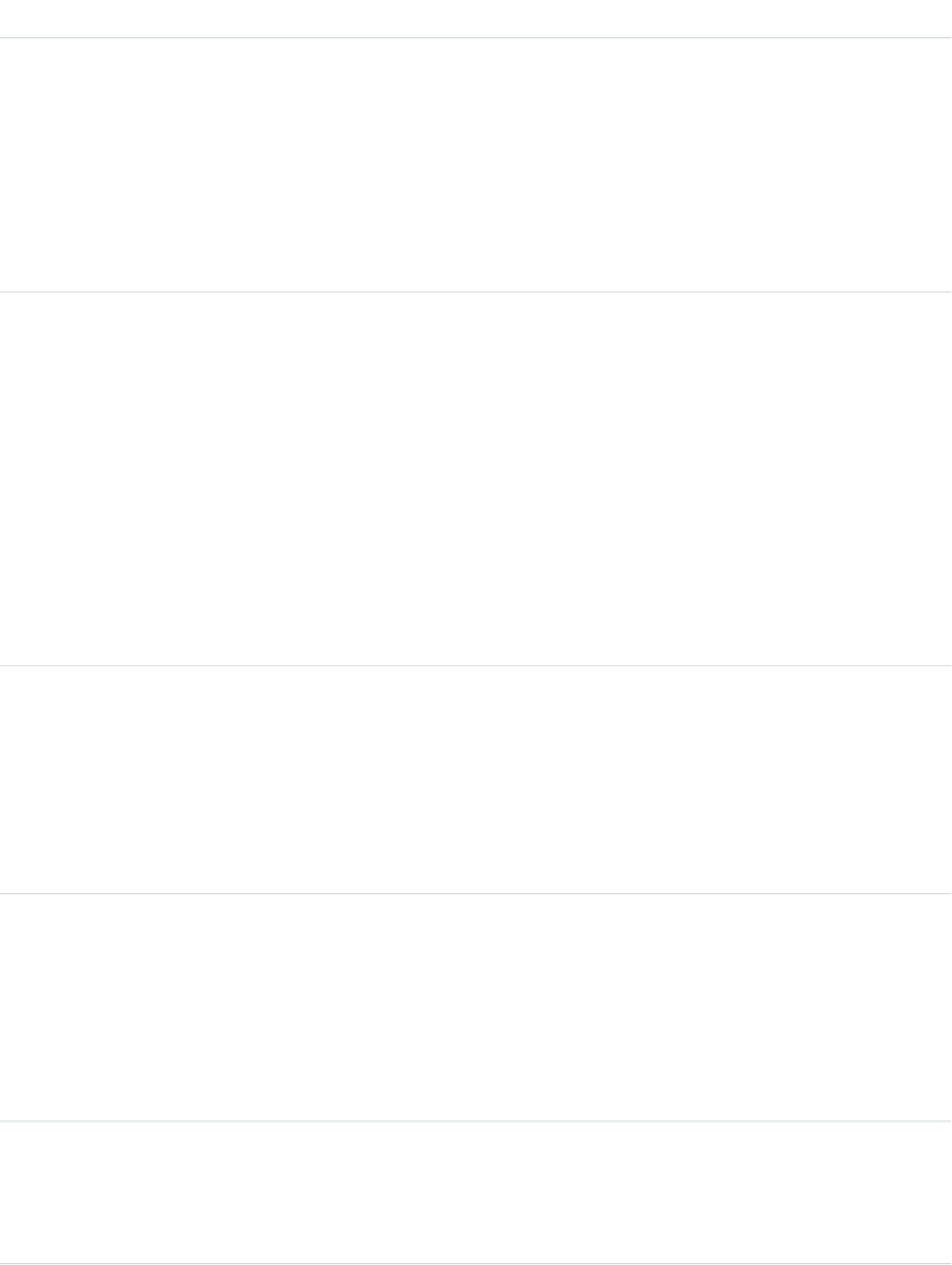
DetailsField
Description
Contains the event’s due date if the IsAllDayEvent flag is set to true. This field is a
date field with a timestamp that is always set to midnight in the Coordinated Universal Time
(UTC) time zone. Don’t attempt to alter the timestamp to account for time zone differences.
Label is Due Date Only.
This field is required in versions 12.0 and earlier if the IsAllDayEvent flag is set to
true.
The value for this field and StartDateTime must match, or one of them must be null.
Type
dateTime
ActivityDateTime
Properties
Create, Filter, Nillable, Sort, Update
Description
Contains the event’s due date if the IsAllDayEvent flag is set to false. This field is
a regular Date/Time field with a relevant time portion. The time portion is always transferred
in the Coordinated Universal Time (UTC) time zone. Translate the time portion to or from a
local time zone for the user or the application, as appropriate. Label is Due Date Time.
This field is required in versions 12.0 and earlier if the IsAllDayEvent flag is set to
false.
The value for this field and StartDateTime must match, or one of them must be null.
Type
string
ClientGuid
Properties
Filter, Group, Nillable, Sort
Description
The client globally unique identifier identifies the external API client used to create the event.
Label is Client GUID.
Type
picklist
CurrencyIsoCode
Properties
Create, Defaulted on create, Filter, Group, Nillable, Restricted picklist, Sort, Update
Description
Available only for organizations with the multicurrency feature enabled. Contains the ISO
code for any currency allowed by the organization.
Type
JunctionIdList
DeclinedEventInviteeIds
Properties
Create, Update
818
EventStandard Objects
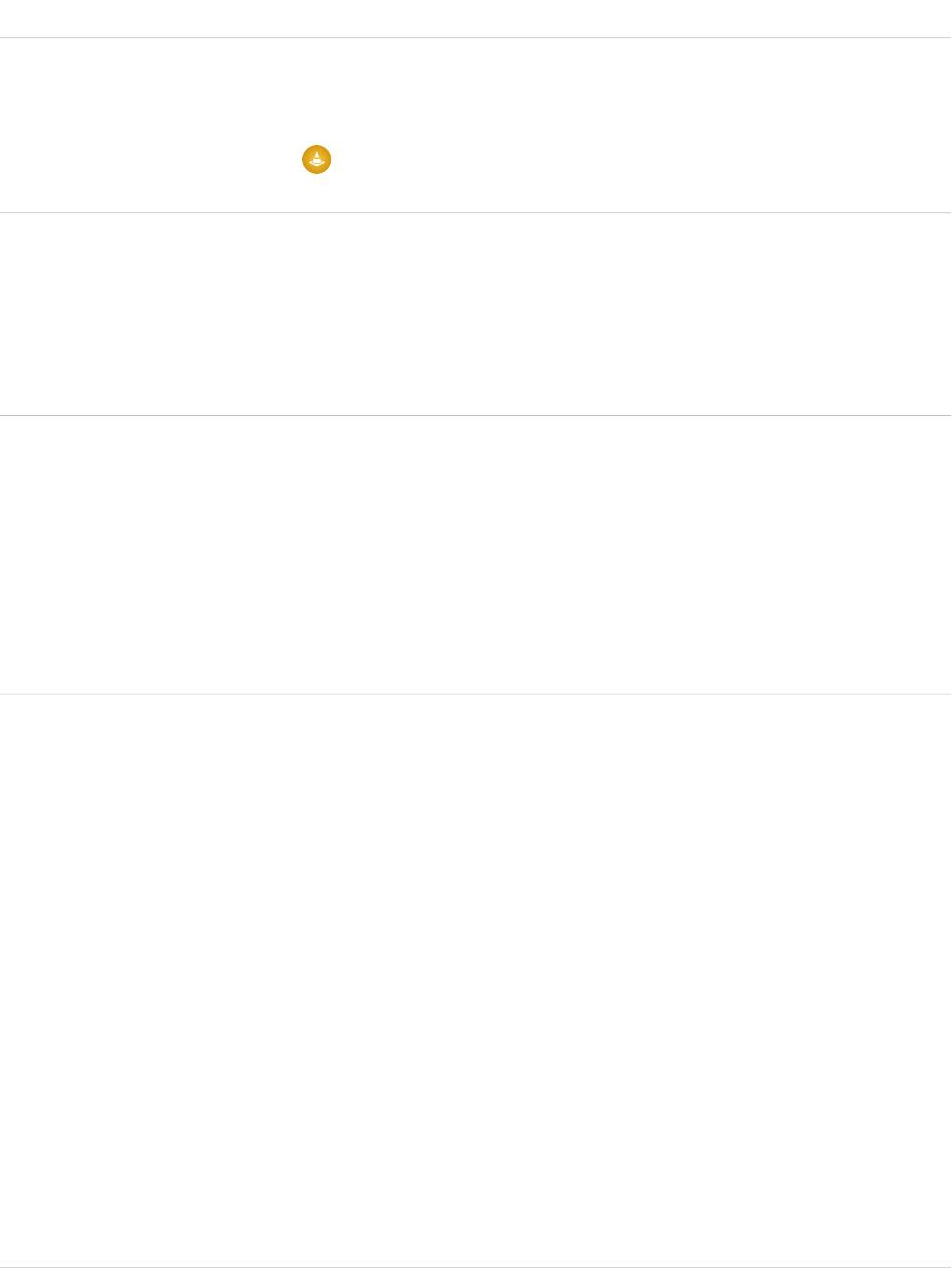
DetailsField
Description
A string array of contact, lead, or user IDs who declined this event. This JunctionIdList
is linked to the DeclinedEventRelation child relationship.
Warning: Adding a JunctionIdList field name to the fieldsToNull
property deletes all related junction records. This action can’t be undone.
Type
textarea
Description
Properties
Create, Nillable, Update
Description
Contains a text description of the event. Limit: 32,000 characters.
Type
picklist
Division
Properties
Defaulted on create, Filter, Group, Restricted picklist, Sort
Description
A logical segment of your organization's data. For example, if your company is organized
into different business units, you could create a division for each business unit, such as “North
America,” “Healthcare,” or “Consulting.” Available only if the organization has the Division
permission enabled.
Type
int
DurationInMinutes
Properties
Create, Filter, Group, Nillable, Sort, Update
Description
Contains the event length, in minutes. Even though this field represents a temporal value,
it is an integer type—not a Date/Time type.
Required in versions 12.0 and earlier if IsAllDayEvent is false.
In versions 13.0 and later, this field is optional, depending on the following:
•If IsAllDayEvent is true, you can supply a value for either DurationInMinutes
or EndDateTime. Supplying values in both fields is allowed if the values add up to
the same amount of time. If both fields are null, the duration defaults to one day.
•If IsAllDayEvent is false, a value must be supplied for either
DurationInMinutes or EndDateTime. Supplying values in both fields is allowed
if the values add up to the same amount of time.
If the multiday event feature is enabled, then API versions 13.0 and later support values
greater than 1440 for the DurationInMinutes field. API versions 12.0 and earlier can’t
access event objects whose DurationInMinutes is greater than 1440. For more
information, see Multiday Events.
819
EventStandard Objects

DetailsField
Depending on your API version, errors with the DurationInMinutes and
EndDateTime fields may appear in different places.
•Versions 38.0 and before—Errors always appear in the DurationInMinutes field.
•Versions 39.0 and later—If there’s no value for the DurationInMinutes field,
errors appear in the EndDateTime field. Otherwise, they appear in the
DurationInMinutes field.
Type
dateTime
EndDateTime
Properties
Create, Filter, Nillable, Sort, Update
Description
Available in versions 13.0 and later. This field is a regular Date/Time field with a relevant time
portion. The time portion is always transferred in the Coordinated Universal Time (UTC) time
zone. Translate the time portion to or from a local time zone for the user or the application,
as appropriate.
This field is optional, depending on the following:
•If IsAllDayEvent is true, you can supply a value for either DurationInMinutes
or EndDateTime. Supplying values in both fields is allowed if the values add up to
the same amount of time. If both fields are null, the duration defaults to one day.
•If IsAllDayEvent is false, a value must be supplied for either
DurationInMinutes or EndDateTime. Supplying values in both fields is allowed
if the values add up to the same amount of time.
Depending on your API version, errors with the DurationInMinutes and
EndDateTime fields may appear in different places.
•Versions 38.0 and before—Errors always appear in the DurationInMinutes field.
•Versions 39.0 and later—If there’s no value for the DurationInMinutes field,
errors appear in the EndDateTime field. Otherwise, they appear in the
DurationInMinutes field.
Type
picklist
EventSubtype
Properties
Create, Filter, Group, Nillable, Restricted picklist, Sort
Description
Provides standard subtypes to facilitate creating and searching for events. This field isn’t
updateable.
Type
JunctionIdList
EventWhoIds
Properties
Create, Update
820
EventStandard Objects
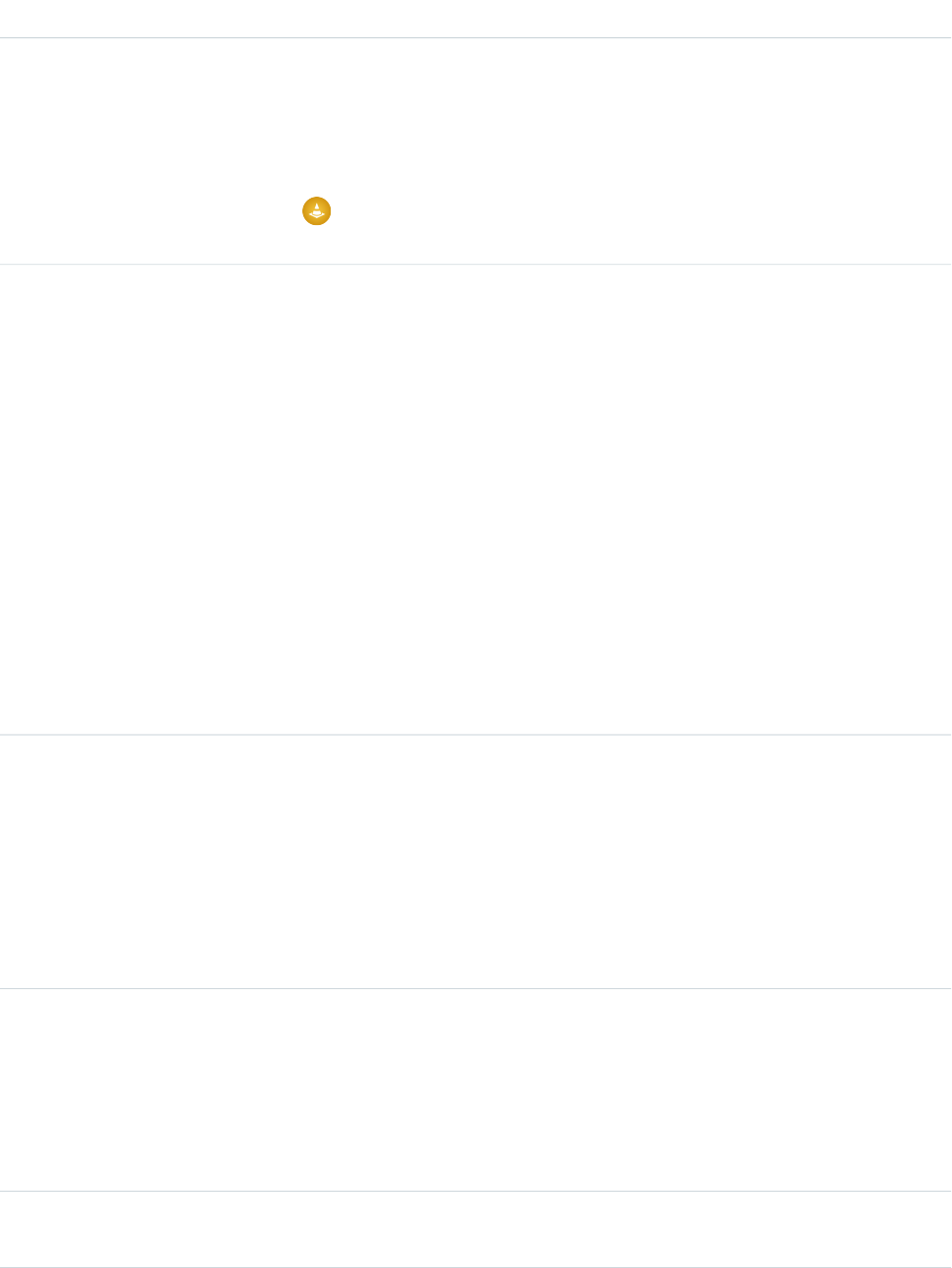
DetailsField
Description
A string array of contact or lead IDs used to create many-to-many relationships with a shared
event. EventWhoIds is available when the shared activities setting is enabled. The first
contact or lead ID in the list becomes the primary WhoId if you don’t specify a primary
WhoId.
Warning: Adding a JunctionIdList field name to the fieldsToNull
property deletes all related junction records. This action can’t be undone.
Type
picklist
GroupEventType
Properties
Defaulted on create, Filter, Group, Nillable, Restricted picklist, Sort
Description
Read-only. Available in API versions 19.0 and later.
The possible values are:
•0 (Non–group event)—An event with no invitees.
•1 (Group event)—An event with invitees.
•2 (Proposed event)—An event created when a user requests a meeting with a contact,
lead, or person account using the Salesforce user interface. When the user confirms the
meeting, the proposed event becomes a group event. You can’t create, edit, or delete
proposed events in the API.
For more information, see How Cloud Scheduler Works in Salesforce Classic in the Salesforce
help.
Type
boolean
IsAllDayEvent
Properties
Create, Defaulted on create, Filter, Group, Sort, Update
Description
Indicates whether the ActivityDate field (true) or the ActivityDateTime
field (false) is used to define the date or time of the event. Label is All-Day Event. See
also DurationInMinutes and EndDateTime.
Type
boolean
IsArchived
Properties
Defaulted on create, Filter, Group, Sort
Description
Indicates whether the event has been archived.
Type
boolean
IsChild
821
EventStandard Objects
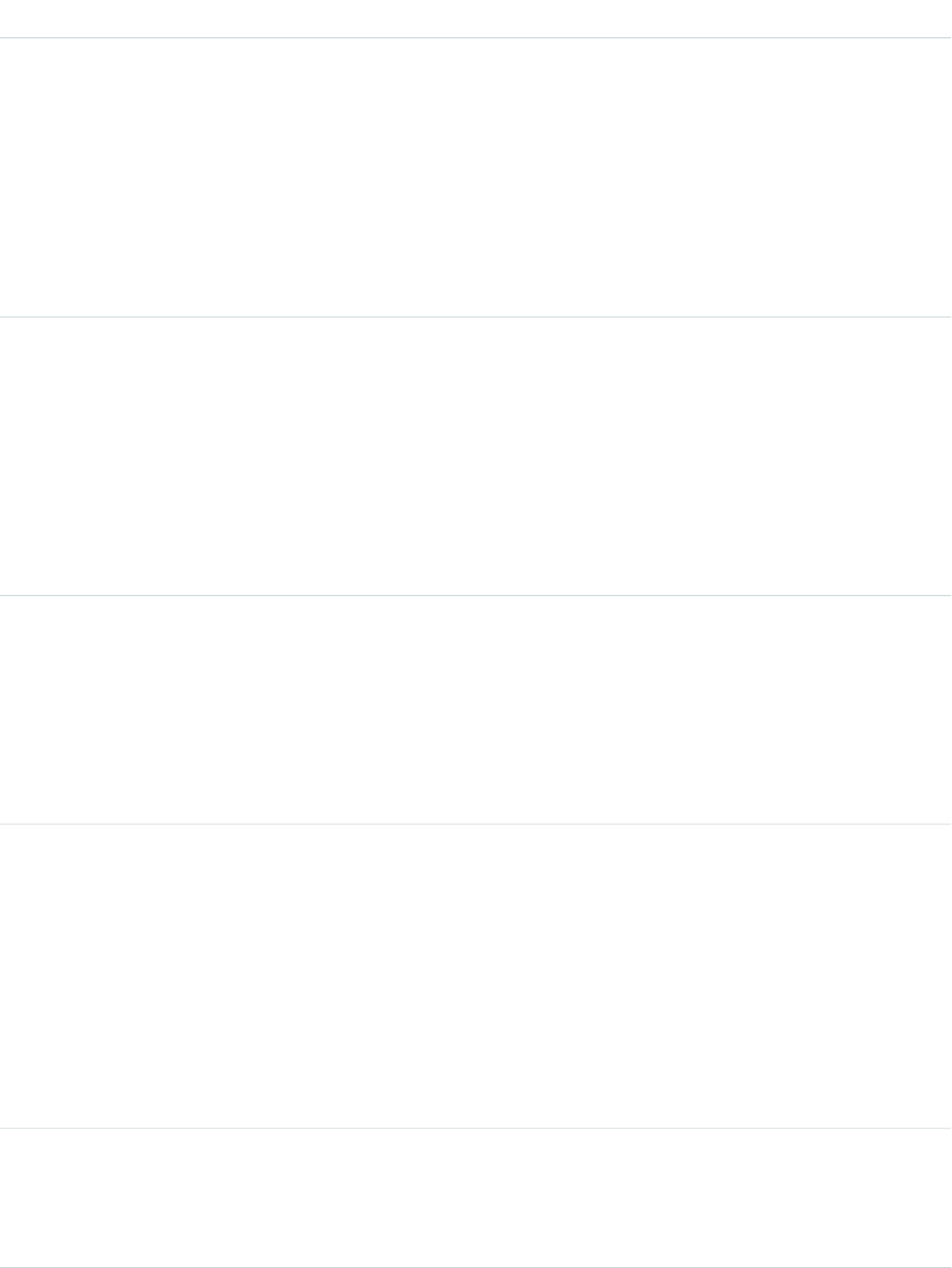
DetailsField
Properties
Defaulted on create, Filter, Group, Sort
Description
Indicates whether the event is a child of another event (true) or not (false).
For a child event, you can update IsReminderSet and ReminderDateTime only.
You can query and delete a child event. If the objects related to the child event are different
from those related to the parent event (this difference is possible if you use API version 25.0
or earlier) and one of the objects related to the child event is deleted, the objects related to
the parent event are updated to ensure data integrity.
Type
boolean
IsClientManaged
Properties
Defaulted on create, Filter, Group, Sort
Description
Indicates whether the event is managed by an external client. If the value of this field is false,
the event isn’t owned or managed by an external client, and Salesforce can be used to update
it. If the value is true, Salesforce can be used to change only noncritical fields on the event.
Label is Is Client Managed.
Type
boolean
IsGroupEvent
Properties
Defaulted on create, Filter, Group, Sort
Description
Indicates whether the event is a group event—that is, whether it has invitees (true) or not
(false).
Type
boolean
IsPrivate
Properties
Create, Defaulted on create, Filter, Group, Sort, Update
Description
Indicates whether users other than the creator of the event can (false) or can’t (true)
see the event details when viewing the event user’s calendar. However, users with the View
All Data or Modify All Data permission can see private events in reports and searches, or
when viewing other users’ calendars. Private events can’t be associated with opportunities,
accounts, cases, campaigns, contracts, leads, or contacts. Label is Private.
Type
boolean
IsRecurrence
Properties
Create, Defaulted on create, Filter, Group, Sort
822
EventStandard Objects
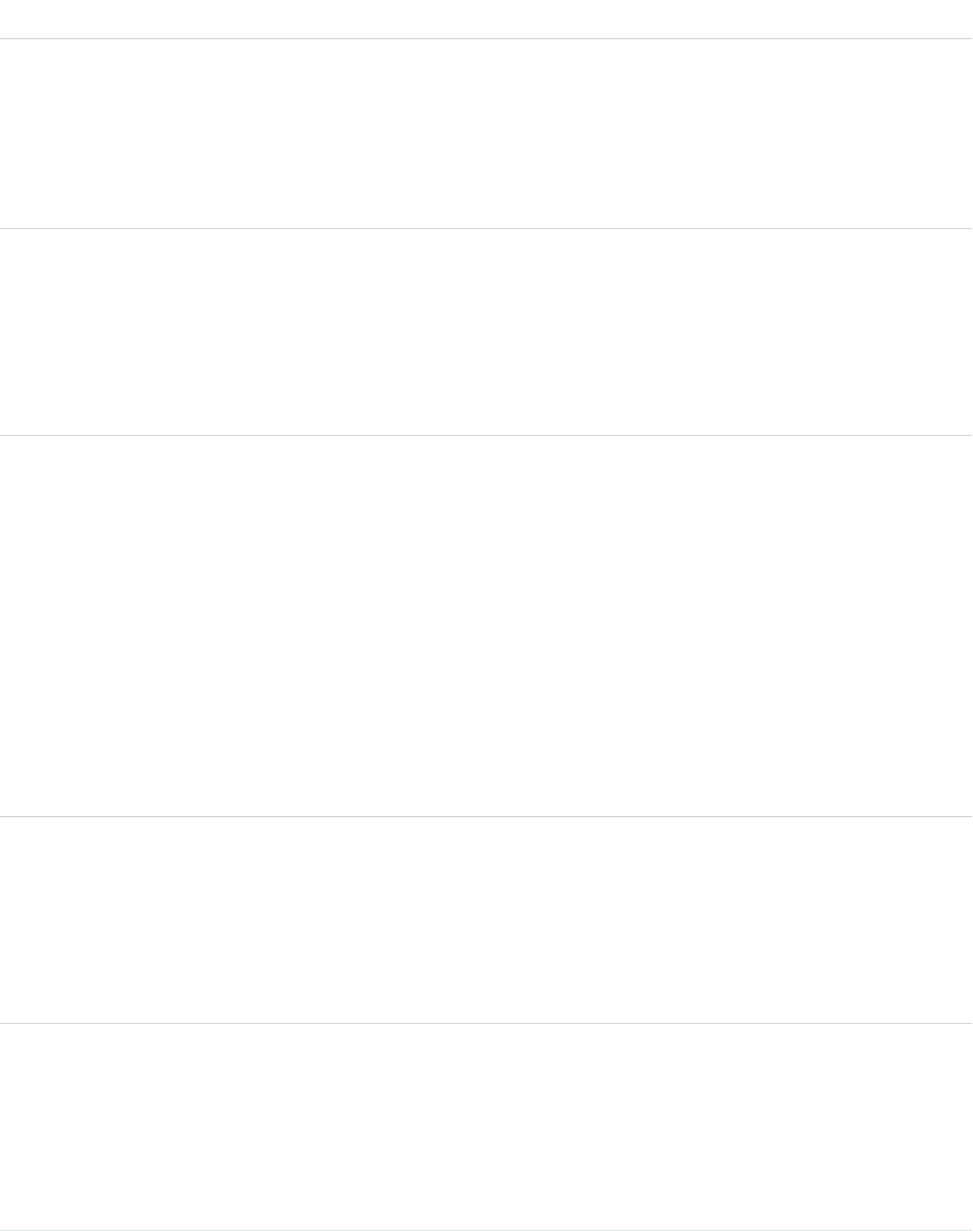
DetailsField
Description
Indicates whether the event is scheduled to repeat itself (true) or only occurs once (false).
This is a read-only field when updating records, but not when creating them. If this field
value is true, then RecurrenceEndDateOnly, RecurrenceStartDateTime,
RecurrenceType, and any recurrence fields associated with the given recurrence type
must be populated. Label is Create recurring series of events.
Type
boolean
IsReminderSet
Properties
Create, Defaulted on create, Filter, Group, Sort, Update
Description
Indicates whether the activity is a reminder (true) or not (false).
Type
boolean
IsVisibleInSelfService
Properties
Defaulted on create, Filter, Group, Sort
Description
Indicates whether an event associated with an object can be viewed in the Customer Portal
(true) or not (false).
If your organization has enabled Communities, events marked
IsVisibleInSelfService are visible to any external user in the community, as long
as the user has access to the record the event was created on.
This field is available when Customer Portal or partner portal are enabled OR Communities
is enabled and you have Customer Portal or partner portal licenses.
Type
string
Location
Properties
Create, Filter, Group, Nillable, Sort, Update
Description
Contains the location of the event.
Type
reference
OwnerId
Properties
Create, Defaulted on create, Filter, Group, Sort, Update
Description
Contains the ID of the user who owns the event. Label is Assigned to ID.
823
EventStandard Objects
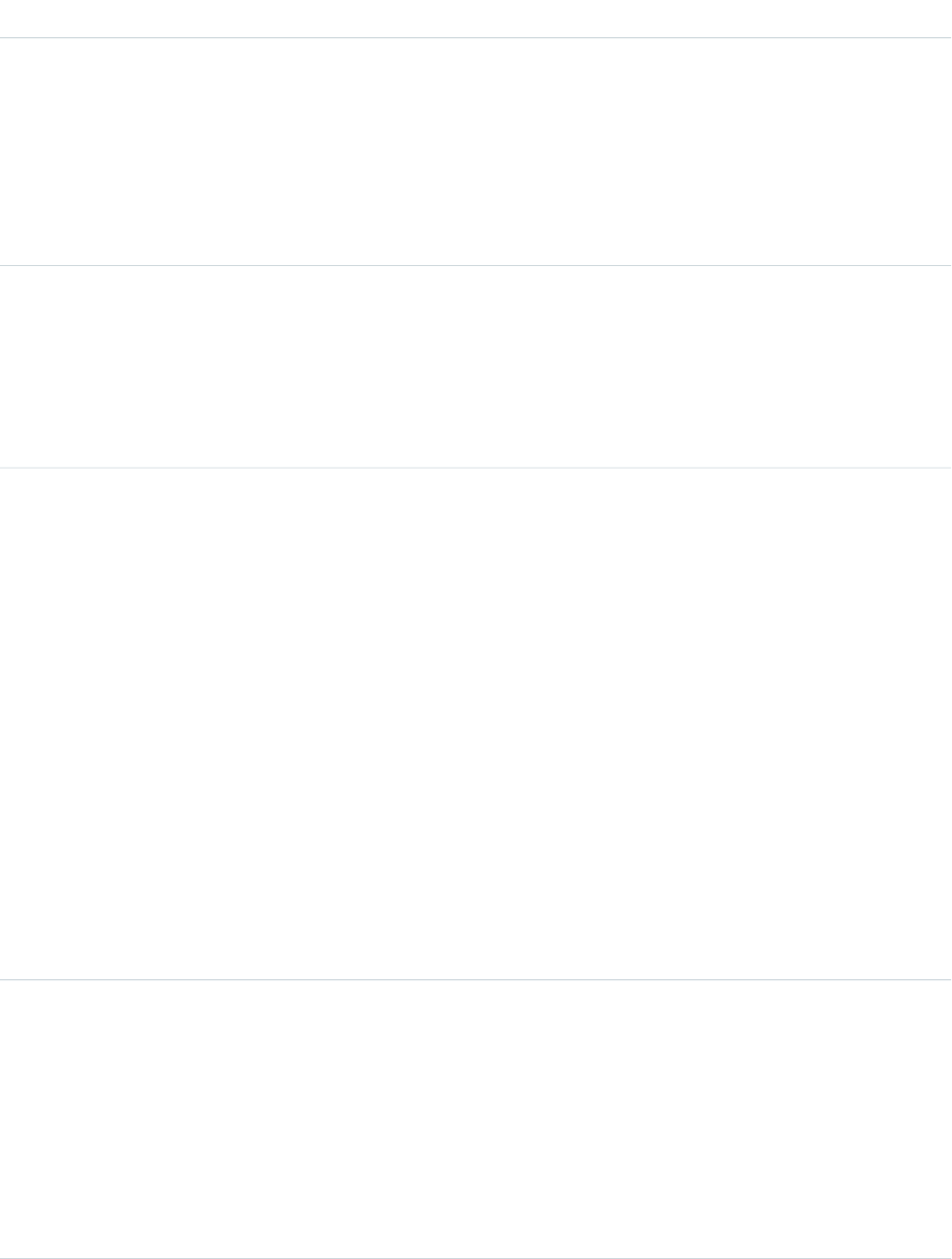
DetailsField
Type
reference
RecurrenceActivityId
Properties
Filter, Group, Nillable, Sort
Description
Read-only. Not required on create. Contains the ID of the main record of the recurring event.
Subsequent occurrences have the same value in this field.
Type
int
RecurrenceDayOfMonth
Properties
Create, Filter, Group, Nillable, Sort, Update
Description
Indicates the day of the month on which the event repeats.
Type
int
RecurrenceDayOfWeekMask
Properties
Create, Filter, Group, Nillable, Sort, Update
Description
Indicates the day or days of the week on which the event repeats. This field contains a bitmask.
The values are as follows:
•Sunday = 1
•Monday = 2
•Tuesday = 4
•Wednesday = 8
•Thursday = 16
•Friday = 32
•Saturday = 64
Multiple days are represented as the sum of their numerical values. For example, Tuesday
and Thursday = 4 + 16 = 20.
Type
date
RecurrenceEndDateOnly
Properties
Create, Filter, Group, Nillable, Sort, Update
Description
Indicates the last date on which the event repeats. For multiday recurring events, this is the
day on which the last occurrence starts. This field is a date field with a timestamp that is
always set to midnight in the Coordinated Universal Time (UTC) time zone. Don’t attempt
to alter the timestamp to account for time zone differences.
824
EventStandard Objects
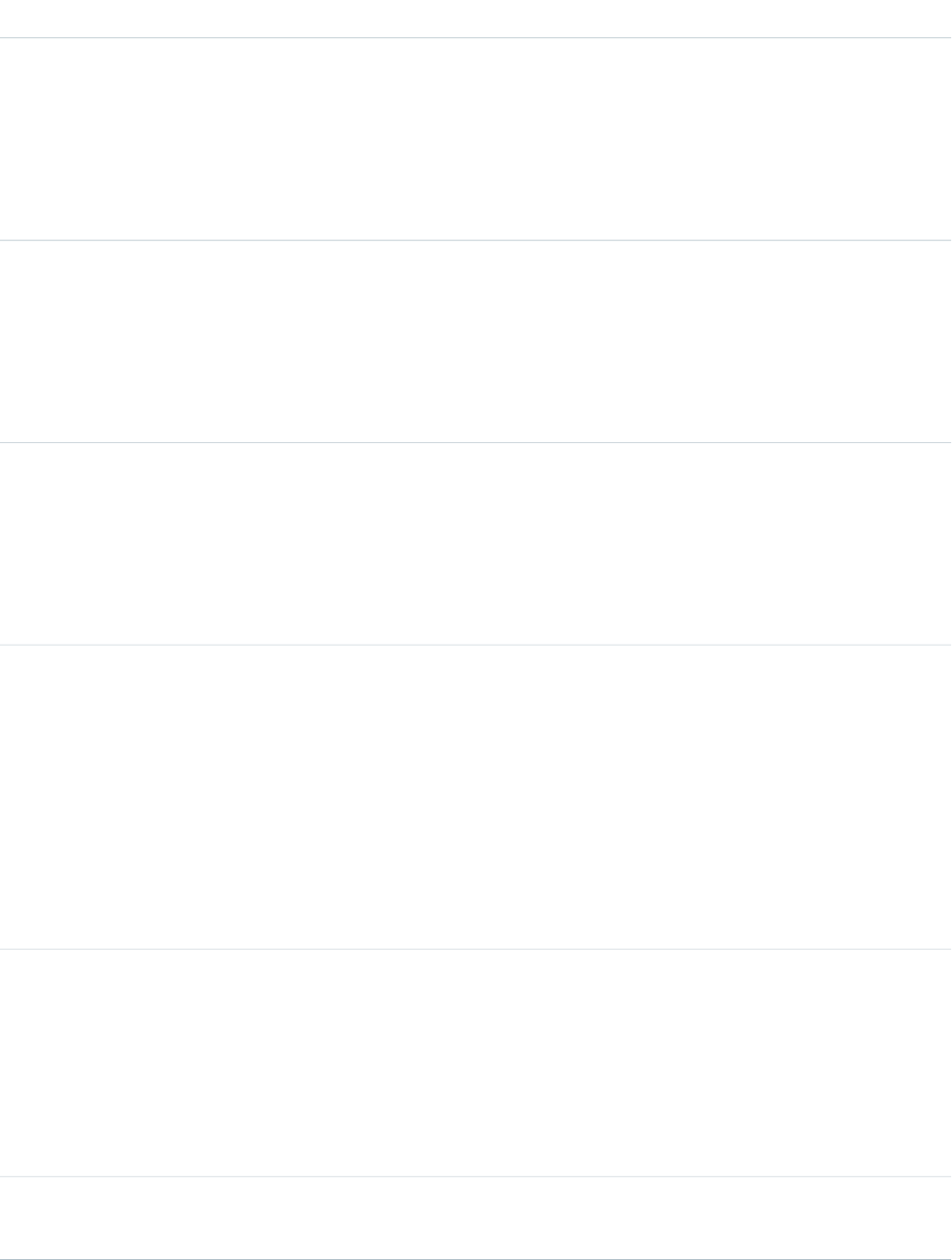
DetailsField
Type
picklist
RecurrenceInstance
Properties
Create, Filter, Group, Nillable, Restricted picklist, Sort, Update
Description
Indicates the frequency of the event’s recurrence. For example, 2nd or 3rd.
Type
int
RecurrenceInterval
Properties
Create, Filter, Group, Nillable, Sort, Update
Description
Indicates the interval between recurring events.
Type
picklist
RecurrenceMonthOfYear
Properties
Create, Filter, Group, Nillable, Restricted picklist, Sort, Update
Description
Indicates the month in which the event repeats.
Type
dateTime
RecurrenceStartDateTime
Properties
Create, Filter, Nillable, Sort, Update
Description
Indicates the date and time when the recurring event begins. The value must precede the
RecurrenceEndDateOnly. This field is a regular Date/Time field with a relevant time
portion. The time portion is always transferred in the Coordinated Universal Time (UTC) time
zone. Translate the time portion to or from a local time zone for the user or the application,
as appropriate.
Type
picklist
RecurrenceTimeZoneSidKey
Properties
Create, Filter, Group, Nillable, Restricted picklist, Sort, Update
Description
Indicates the time zone associated with a recurring event. For example, “UTC-8:00” for Pacific
Standard Time.
Type
picklist
RecurrenceType
825
EventStandard Objects
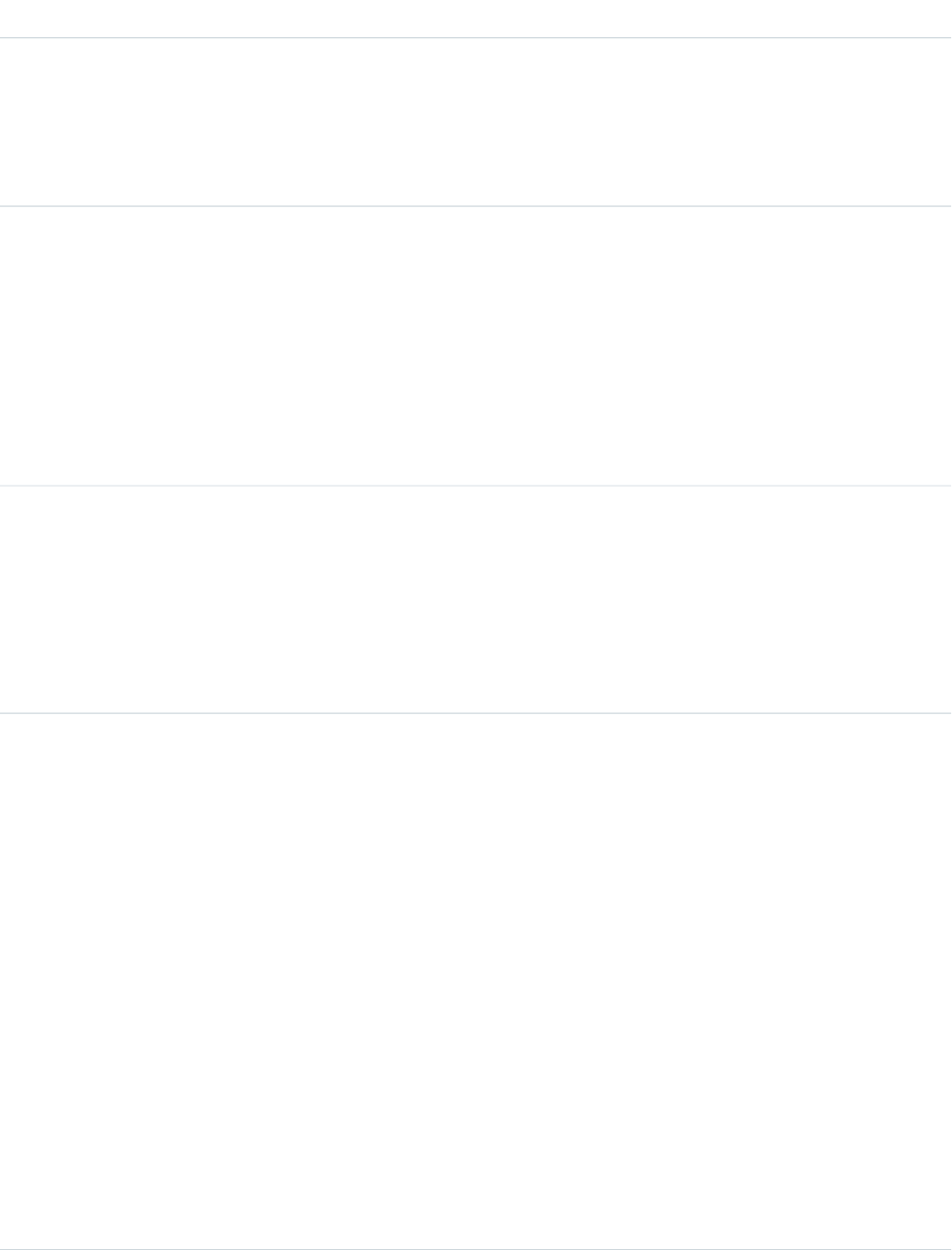
DetailsField
Properties
Create, Filter, Group, Nillable, Restricted picklist, Sort, Update
Description
Indicates how often the event repeats. For example, daily, weekly, or every nth month (where
“nth” is defined in RecurrenceInstance).
Type
dateTime
ReminderDateTime
Properties
Create, Filter, Nillable, Sort, Update
Description
Represents the time when the reminder is scheduled to fire, if IsReminderSet is set to
true. If IsReminderSet is set to false, then the user may have deselected the
reminder checkbox in the Salesforce user interface, or the reminder has already fired at the
time indicated by the value.
Type
picklist
ShowAs
Properties
Create, Defaulted on create, Filter, Group, Nillable, Restricted picklist, Sort, Update
Description
Indicates how this event appears when another user views the calendar: Busy, Out of Office,
or Free. Label is Show Time As.
Type
dateTime
StartDateTime
Properties
Create, Filter, Nillable, Sort, Update
Description
Indicates the start date and time of the event. Available in versions 13.0 and later.
If the Event IsAllDayEvent flag is set to true (indicating that it is an all-day Event), then
the event start date information is contained in the StartDateTime field. This field is a
regular Date/Time field with a relevant time portion. The time portion is always transferred
in the Coordinated Universal Time (UTC) time zone. Translate the time portion to or from a
local time zone for the user or the application, as appropriate.
If the Event IsAllDayEvent flag is set to false (indicating that it is not an all-day event),
then the event start date information is contained in the StartDateTime field. The time
portion is always transferred in the Coordinated Universal Time (UTC) time zone. You need
to translate the time portion to or from a local time zone for the user or the application, as
appropriate.
If this field has a value, then ActivityDate and ActivityDateTime must either
be null or match the value of this field.
826
EventStandard Objects
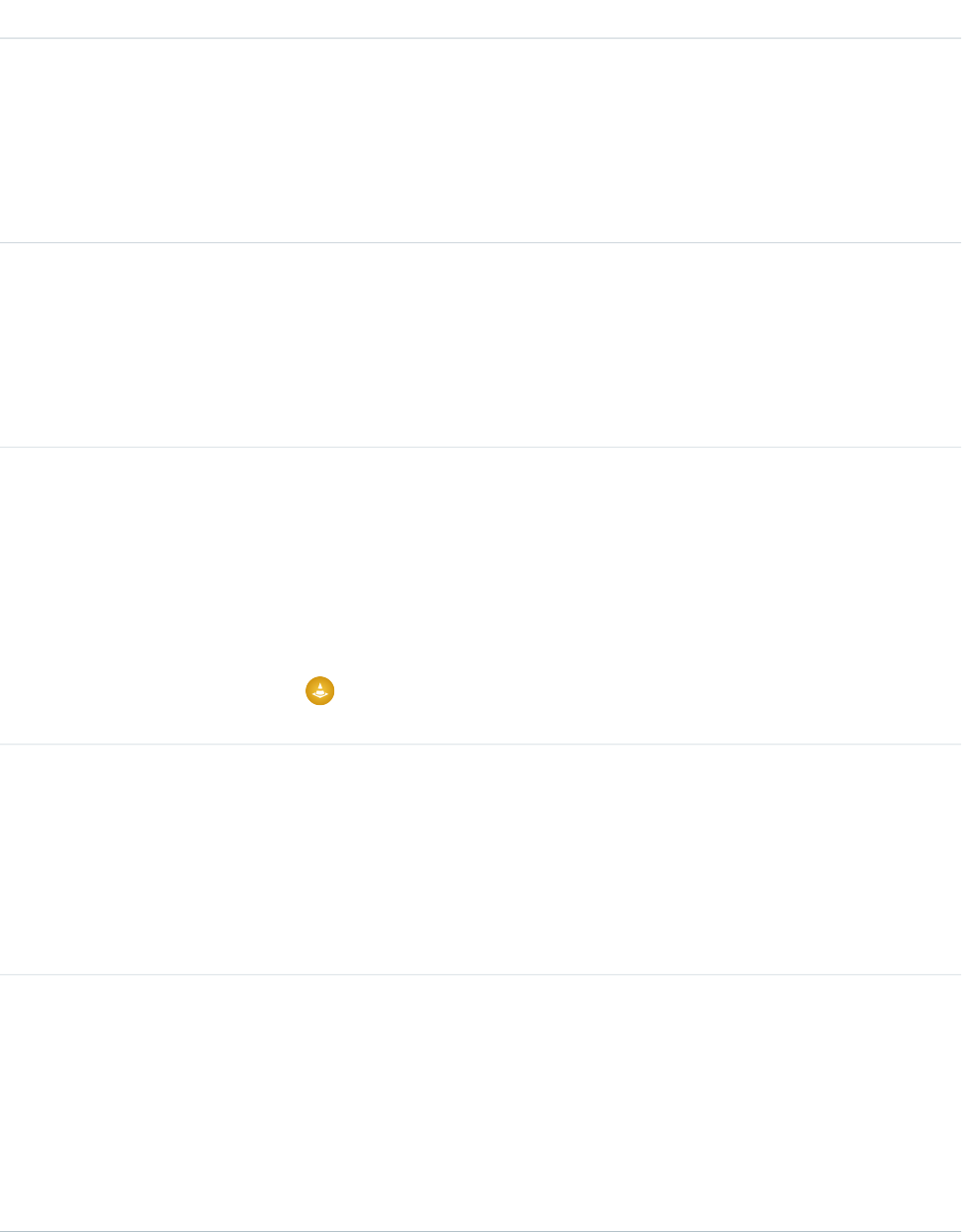
DetailsField
Type
combobox
Subject
Properties
Create, Filter, Nillable, Sort, Update
Description
The subject line of the event, such as Call, Email, or Meeting. Limit: 255 characters.
Type
picklist
Type
Properties
Create, Filter, Nillable, Update
Description
Indicates the event type, such as Call, Email, or Meeting.
Type
JunctionIdList
UndecidedEventInviteeIds
Properties
Create, Update
Description
A string array of contact, lead, or user IDs who are undecided about this event. This
JunctionIdList is linked to the UndecidedEventRelation child relationship.
Warning: Adding a JunctionIdList field name to the fieldsToNull
property deletes all related junction records. This action can’t be undone.
Type
int
WhatCount
Properties
Filter, Group, Nillable, Sort
Description
Available if your organization has enabled Shared Activities. Represents the count of related
EventRelations pertaining to the WhatId. The count of the WhatId must be 1 or less.
Type
reference
WhatId
Properties
Create, Filter, Group, Nillable, Sort, Update
Description
The WhatId represents nonhuman objects such as accounts, opportunities, campaigns,
cases, or custom objects. WhatIds are polymorphic. Polymorphic means a WhatId is
equivalent to the ID of a related object. The label is Related To ID.
827
EventStandard Objects

DetailsField
Type
int
WhoCount
Properties
Filter, Group, Nillable, Sort
Description
Available to organizations that have Shared Activities enabled. Represents the count of
related EventRelations pertaining to the WhoId.
Type
reference
WhoId
Properties
Create, Filter, Group, Nillable, Sort, Update
Description
The WhoId represents a human such as a lead or a contact. WhoIds are polymorphic.
Polymorphic means a WhoId is equivalent to a contact’s ID or a lead’s ID. The label is Name
ID.
If Shared Activities is enabled, the value of this field is the ID of the related lead or primary
contact. If you add, update, or remove the WhoId field, you might encounter problems with
triggers, workflows, and data validation rules that are associated with the record. The label
is Name ID.
If the JunctionIdList field is used, all WhoIds are included in the relationship list.
Usage
Use Event to manage calendar appointments.
Querying and Filtering Events
Queries on events will be denied before they time out if they involve amounts of data that are deemed too large. In such cases, the
exception code OPERATION_TOO_LARGE is returned. If you receive OPERATION_TOO_LARGE, refactor your query to return or
scan a smaller amount of data.
When querying for events with a specific due date, you must filter on both the ActivityDateTime and ActivityDate fields.
For example to find all events with a due date of February 14, 2003, you need two filters:
•One filter with the ActivityDate field equal to the Coordinated Universal Time (UTC) time zone on February 14, 2003.
•One filter with the ActivityDateTime field greater than or equal to midnight on February 14, 2003 in the user’s local time
zone AND less than or equal to midnight on February 15, 2003 in the user’s local time zone.
Alternatively, in version 13.0 and later, you can find events with a specific due date by filtering on StartDateTime. For example, to
find all events with a due date of February 14, 2003, filter with the StartDateTime greater than or equal to midnight on February
14, 2003 in the user's local time zone AND less than or equal to midnight on February 15, 2003 in the user's local time zone.
The EventId field of an EventRelation object always points to the master record. An invitee on a group event can query the EventRelation
object to view the master record.
Multiday Events
828
EventStandard Objects
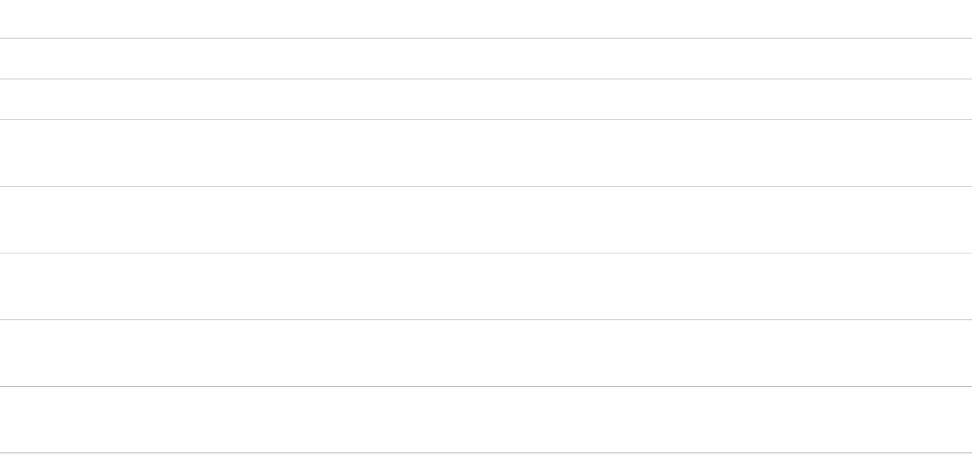
•Multiday events are available in version 13.0 and later. Also, in earlier versions SOQL queries do not return multiday events.
•Multiday events are enabled through the user interface from Setup by entering Activity Settings in the Quick Find
box, then selecting Activity Settings.
•If the multiday event feature is enabled, then API versions 13.0 and later support values greater than 1440 for the
DurationInMinutes field. API versions 12.0 and earlier can’t access event objects whose DurationInMinutes is greater
than 1440.
•Multiday events can’t exceed 14 days.
Recurring Events
•Recurring events are available in version 7.0 and later.
•After an event is created, it can’t be changed from recurring to nonrecurring or vice versa.
•When you delete a recurring event series through the API, all past and future events in the series are removed. However, when you
delete a recurring event series through the user interface, only future occurrences are removed.
•When creating a recurring event series, the duration of the event must be 24 hours or less (either the DurationInMinutes or
the difference between RecurrenceStartDateTime and EndDateTime must be greater than 24 hours). Once the
recurring event series is created, you can extend the length of individual occurrences beyond 24 hours if Multiday events are enabled;
see Multiday Events.
•If IsRecurrence is true, then RecurrenceStartDateTime, RecurrenceEndDateOnly, RecurrenceType,
and any properties associated with the given recurrence type (see the following table) must be populated.
•When updating a recurring event series, it’s not possible to update the EventRelation for the event series object and the EventRelation
for the series object occurrences at the same time.
The following table describes the usage of recurrence fields. Each recurrence type must have all of its properties set. All unused properties
must be set to null.
Example PatternPropertiesRecurrenceType Value
Every second dayRecurrenceIntervalRecursDaily
Every weekday - can’t be Saturday or SundayRecurrenceDayOfWeekMaskRecursEveryWeekday
Every second month, on the third day of the monthRecurrenceDayOfMonth
RecurrenceInterval
RecursMonthly
Every second month, on the last Friday of the monthRecurrenceInterval RecurrenceInstance
RecurrenceDayOfWeekMask
RecursMonthlyNth
Every three weeks on Wednesday and FridayRecurrenceInterval
RecurrenceDayOfWeekMask
RecursWeekly
Every March on the twenty-sixth day of the monthRecurrenceDayOfMonth
RecurrenceMonthOfYear
RecursYearly
The first Saturday in every OctoberRecurrenceDayOfWeekMask
RecurrenceInstanceRecurrenceMonthOfYear
RecursYearlyNth
829
EventStandard Objects
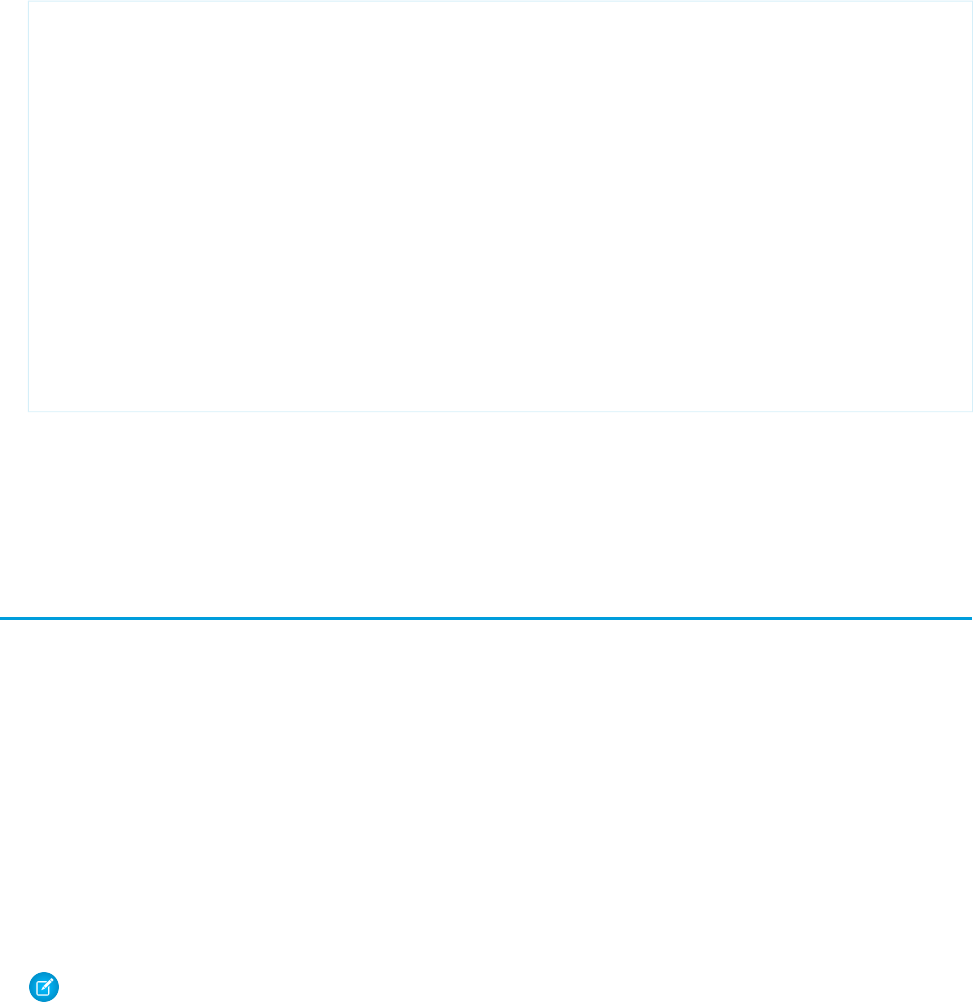
JunctionIdList
To create an event using JuncionIdList, IDs are pulled from the related contacts and both the event and the EventRelation
records are created in one API call. If the EventRelation fails, the event is rolled back because it’s all done in a single API call.
public void createEventNew(Contact[] contacts) {
String[] contactIds = new String[contacts.size()];
for (int i = 0; i < contacts.size(); i++) {
contactIds[i] = contacts[i].getID();
}
Event event = new Event();
event.setSubject("New Event");
event.setEventWhoIds(contactIds);
SaveResult[] results = null;
try {
results = connection.create(new Event[] {
task
});
} catch (ConnectionException ce) {
ce.printStackTrace();
}
}
SEE ALSO:
Archived Activities
Object Basics
EventFeed
Represents a single feed item in the feed on an Event. This object is available in API version 20.0 and later.
Supported Calls
delete(), describeSObjects(), getDeleted(), getUpdated(), query(), retrieve()
Special Access Rules
You can delete all feed items you created. To delete feed items you didn’t create, you must have one of these permissions:
•“Modify All Data”
•“Moderate Chatter”
Note: Users with the “Moderate Chatter” permission can delete only the feed items and comments they see.
830
EventFeedStandard Objects
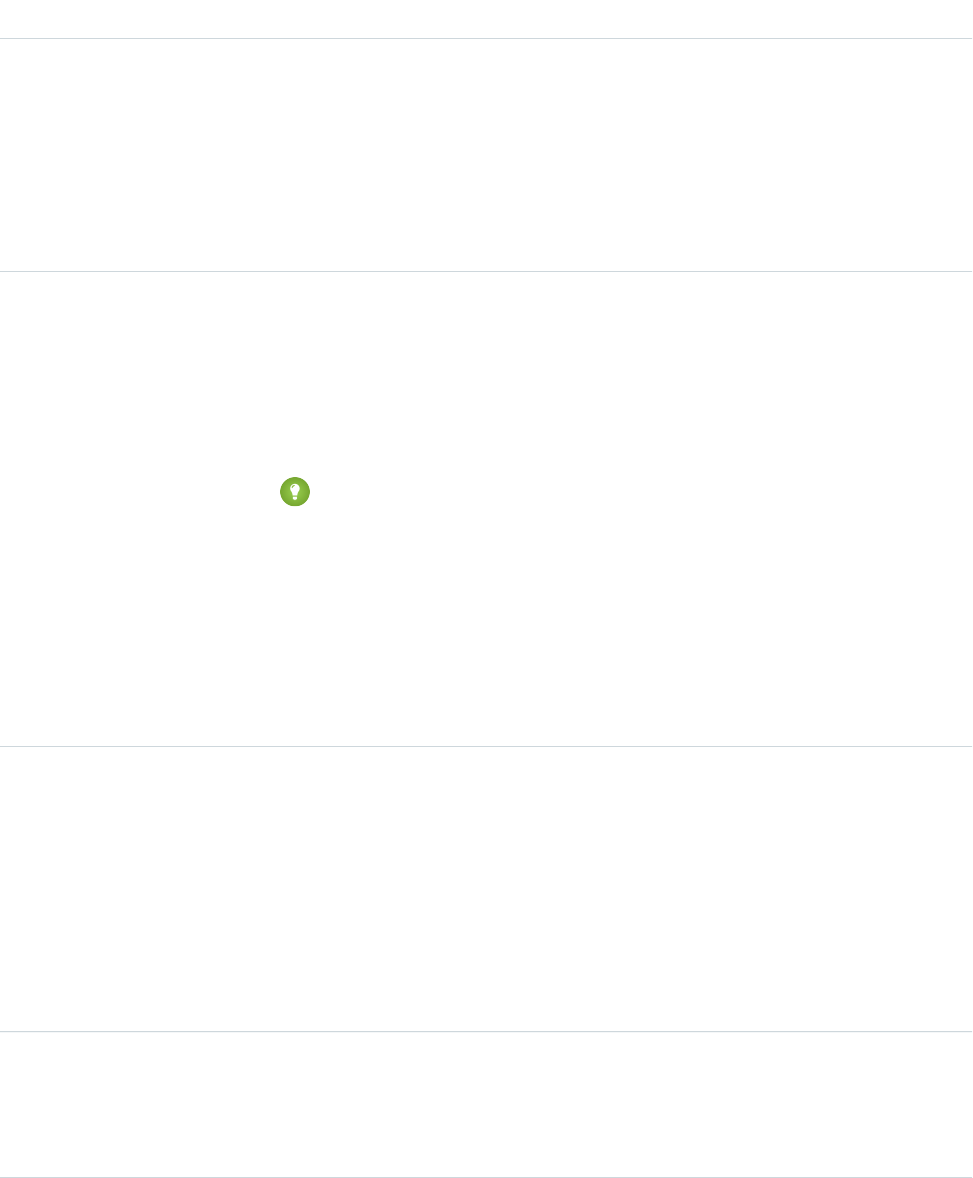
Fields
DetailsField
Type
textarea
Body
Properties
Nillable, Sort
Description
The content of EventFeed. Required when Type is TextPost. Optional when Type is
ContentPost or LinkPost. This field is the message that appears in the feed.
Type
int
CommentCount
Properties
Filter, Group, Sort
Description
The number of FeedComments associated with this feed item.
Tip: In a feed that supports pre-moderation, CommentCount isn’t updated until a
comment is published. For example, say you comment on a post that already has one
published comment and your comment triggers moderation. Now there are two
comments on the post, but the count says there's only one. In a moderated feed, your
comment isn’t counted until it's approved by an admin or a person with
“CanApproveFeedPostAndComment” or “ModifyAllData” permission.
This has implications for how you retrieve feed comments. In a moderated feed, rather
than retrieving comments by looping through CommentCount, go through pagination
until end of comments is returned.
Type
reference
ConnectionId
Properties
Filter, Group, Nillable, Sort
Description
When a PartnerNetworkConnection modifies a record that is tracked, the CreatedBy field
contains the ID of the system administrator. The ConnectionId contains the ID of the
PartnerNetworkConnection. Available if Salesforce to Salesforce is enabled for your
organization.
Type
base64
ContentData
Properties
Nillable
831
EventFeedStandard Objects
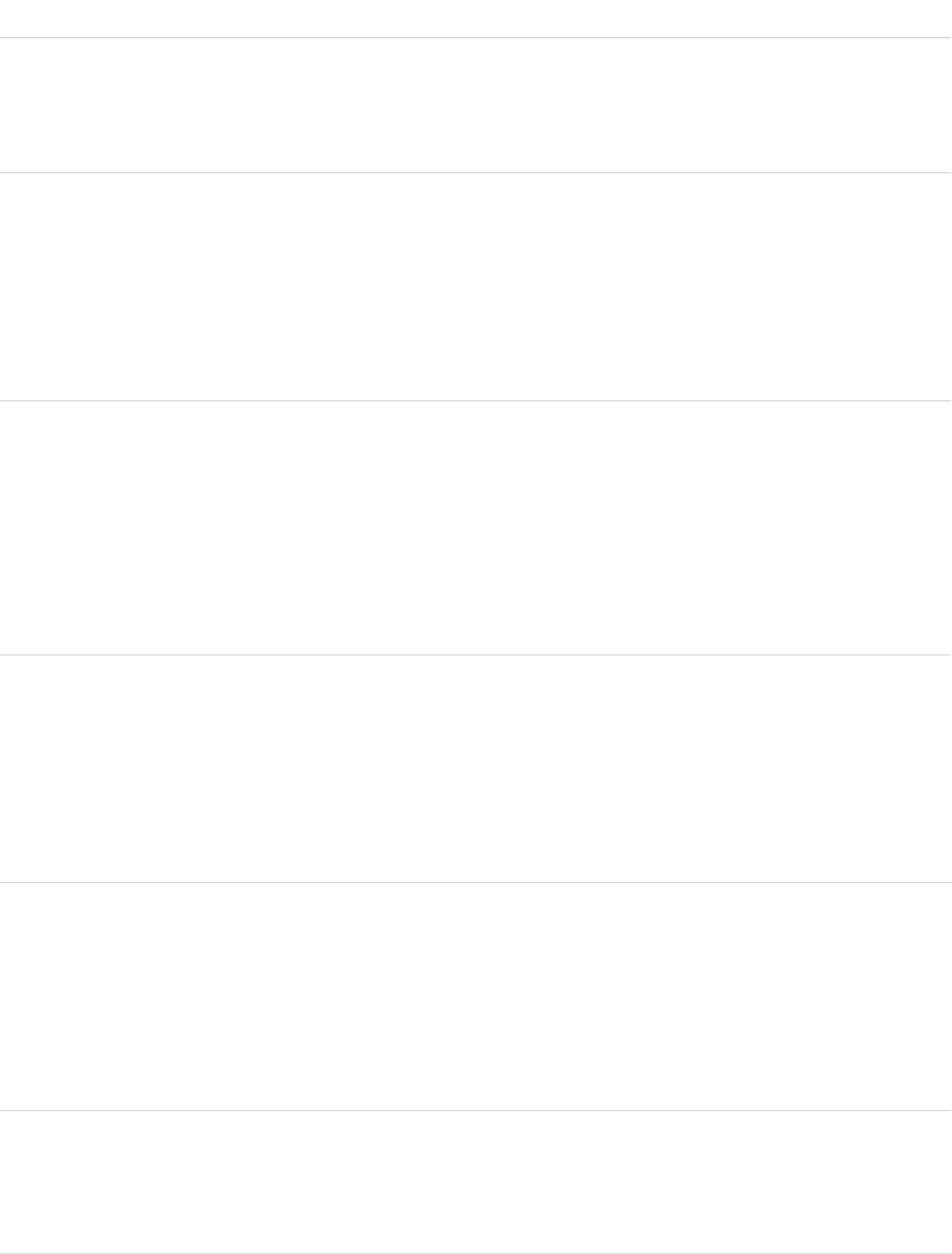
DetailsField
Description
Available in API version 36.0 and earlier only. Required if Type is ContentPost. Encoded
file data in any format, and can’t be 0 bytes. Setting this field automatically sets Type to
ContentPost.
Type
textarea
ContentDescription
Properties
Nillable, Sort
Description
Available in API version 36.0 and earlier only. The description of the file specified in
ContentData.
Type
string
ContentFileName
Properties
Group, Nillable, Sort
Description
Available in API version 36.0 and earlier only. This field is required if Type is ContentPost.
The name of the file uploaded to the feed. Setting ContentFileName automatically
sets Type to ContentPost.
Type
int
ContentSize
Properties
Group, Nillable, Sort
Description
Available in API version 36.0 and earlier only. The size of the file (in bytes) uploaded to the
feed. This field is read-only and is automatically determined during insert.
Type
string
ContentType
Properties
Group, Nillable, Sort
Description
Available in API version 36.0 and earlier only. The MIME type of the file uploaded to the feed.
This field is read-only and is automatically determined during insert.
Type
dateTime
CreatedDate
Properties
Defaulted on create, Filter, Sort
832
EventFeedStandard Objects
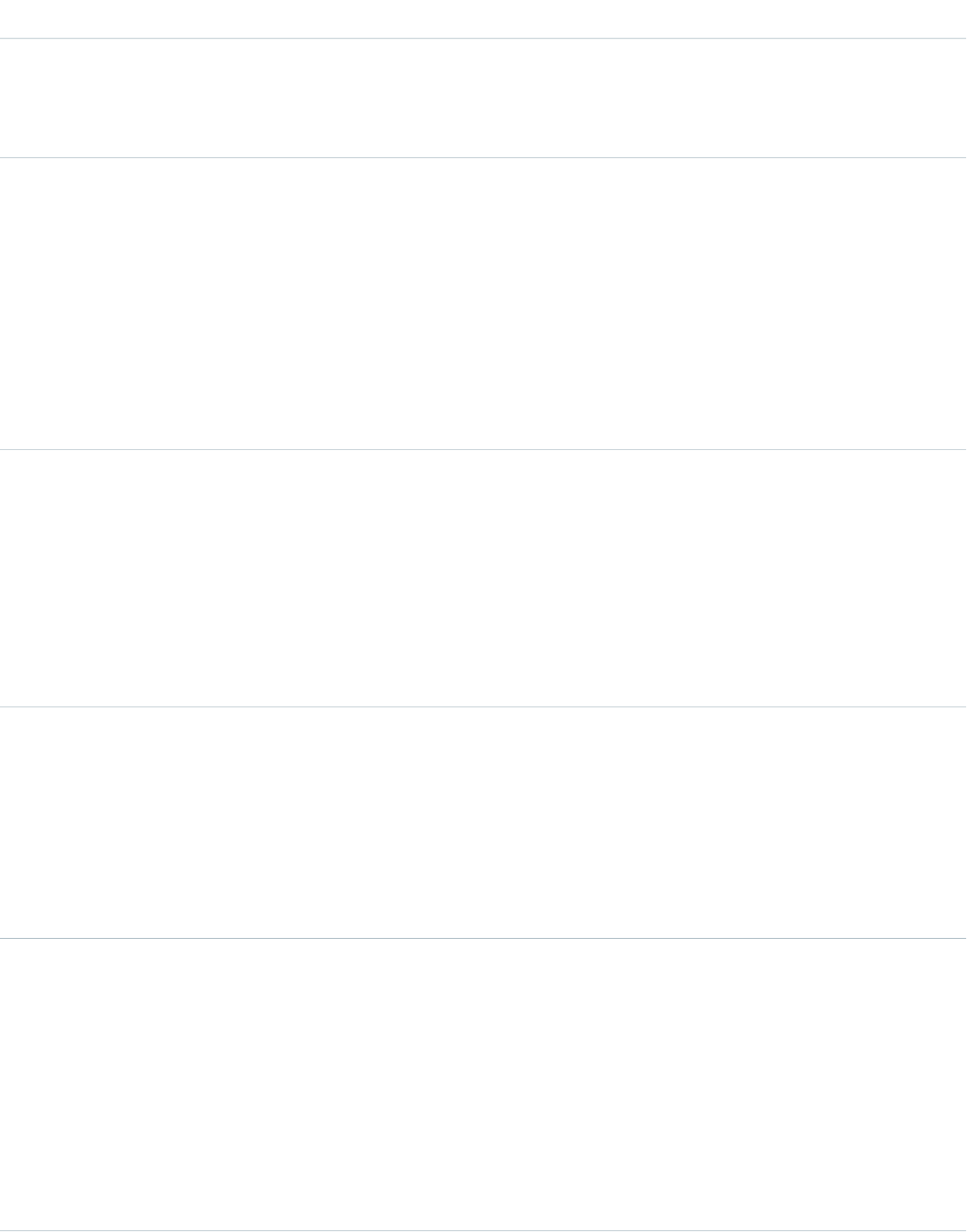
DetailsField
Description
Date and time when this record was created. This field is a standard system field.
Ordering by CreatedDateDESC sorts the feed by the most recent feed item.
Type
reference
FeedPostId
Properties
Filter, Group, Nillable, Sort
Description
This field was removed in API version 22.0, and is available in earlier versions for backward
compatibility only.
ID of the associated FeedPost. A FeedPost represents the following types of changes in an
FeedItem: changes to tracked fields, text posts, link posts, and content posts.
Type
reference
InsertedById
Properties
Group, Nillable, Sort
Description
ID of the user who added this object to the feed. For example, if an application migrates
posts and comments from another application into a feed, the InsertedBy value is set
to the ID of the logged-in user.
Type
boolean
IsDeleted
Properties
Defaulted on create, Filter, Group, Sort
Description
Standard system field. Indicates whether the record has been moved to the Recycle Bin
(true) or not (false).
Type
boolean
IsRichText
Properties
Defaulted on create, Filter, Group, Sort
Description
Indicates whether the feed item Body contains rich text. Set IsRichText to true if
you post a rich text feed item via SOAP API. Otherwise, the post is rendered as plain text.
Rich text supports the following HTML tags:
•<p>
833
EventFeedStandard Objects
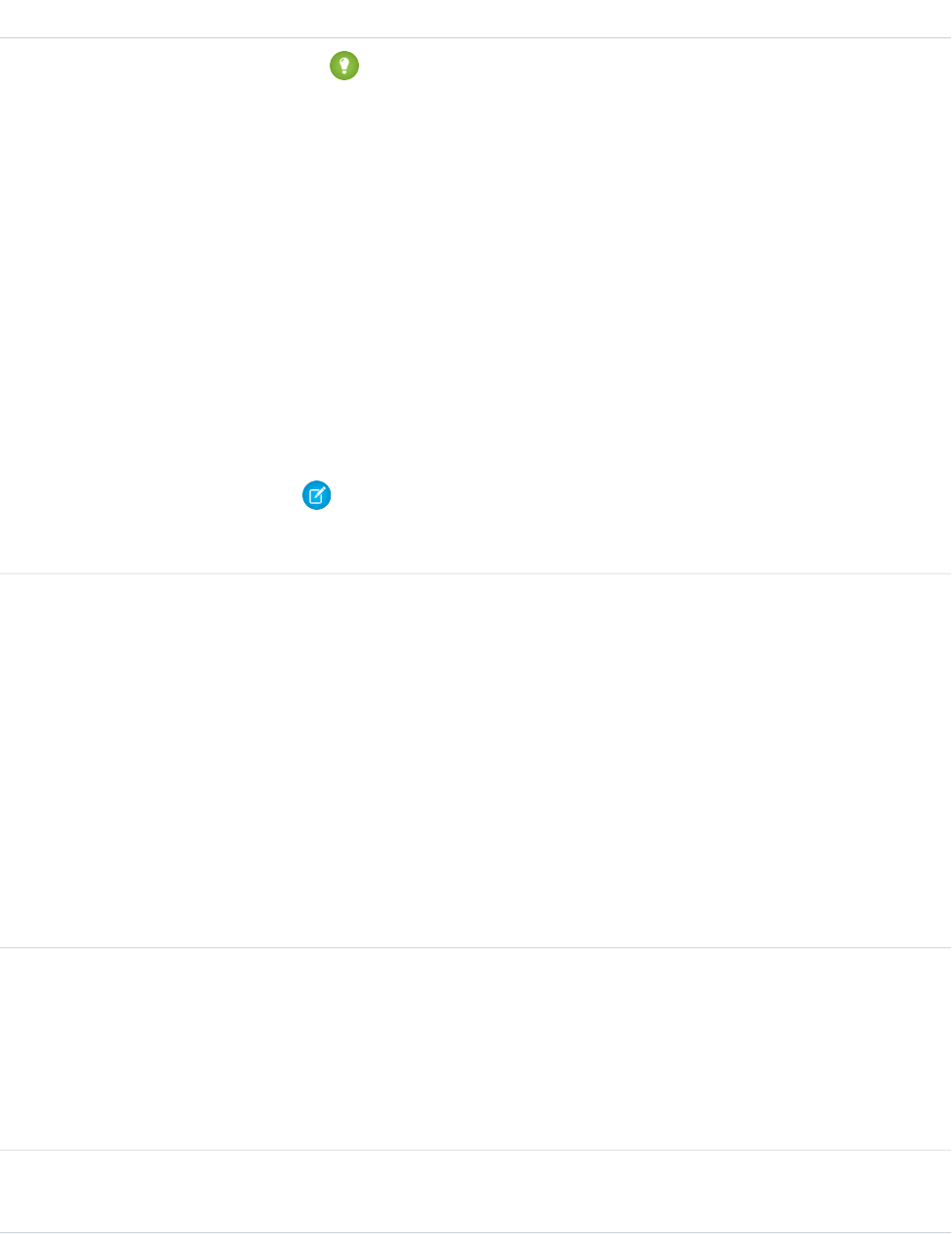
DetailsField
Tip: Though the <br> tag isn’t supported, you can use <p> </p>
to create lines.
•<b>
•<code>
•<i>
•<u>
•<s>
•<ul>
•<ol>
•<li>
•<img>
The <img> tag is accessible only via the API and must reference files in Salesforce
similar to this example: <img src="sfdc://069B0000000omjh"></img>
Note: In API version 35.0 and later, the system replaces special characters in rich text
with escaped HTML. In API version 34.0 and prior, all rich text appears as a plain-text
representation.
Type
dateTime
LastModifiedDate
Properties
Defaulted on create, Filter, Sort
Description
Date and time when a user last modified this record. This field is a standard system field.
When a feed item is created, LastModifiedDate is the same as CreatedDate. If
a FeedComment is inserted on that feed item, then LastModifiedDate becomes the
CreatedDate for that FeedComment. Deleting the FeedComment does not change the
LastModifiedDate.
Ordering by LastModifiedDate DESC sorts the feed by both the most recent feed
item or comment.
Type
int
LikeCount
Properties
Filter, Group, Sort
Description
The number of FeedLikes associated with this feed item.
Type
url
LinkUrl
834
EventFeedStandard Objects
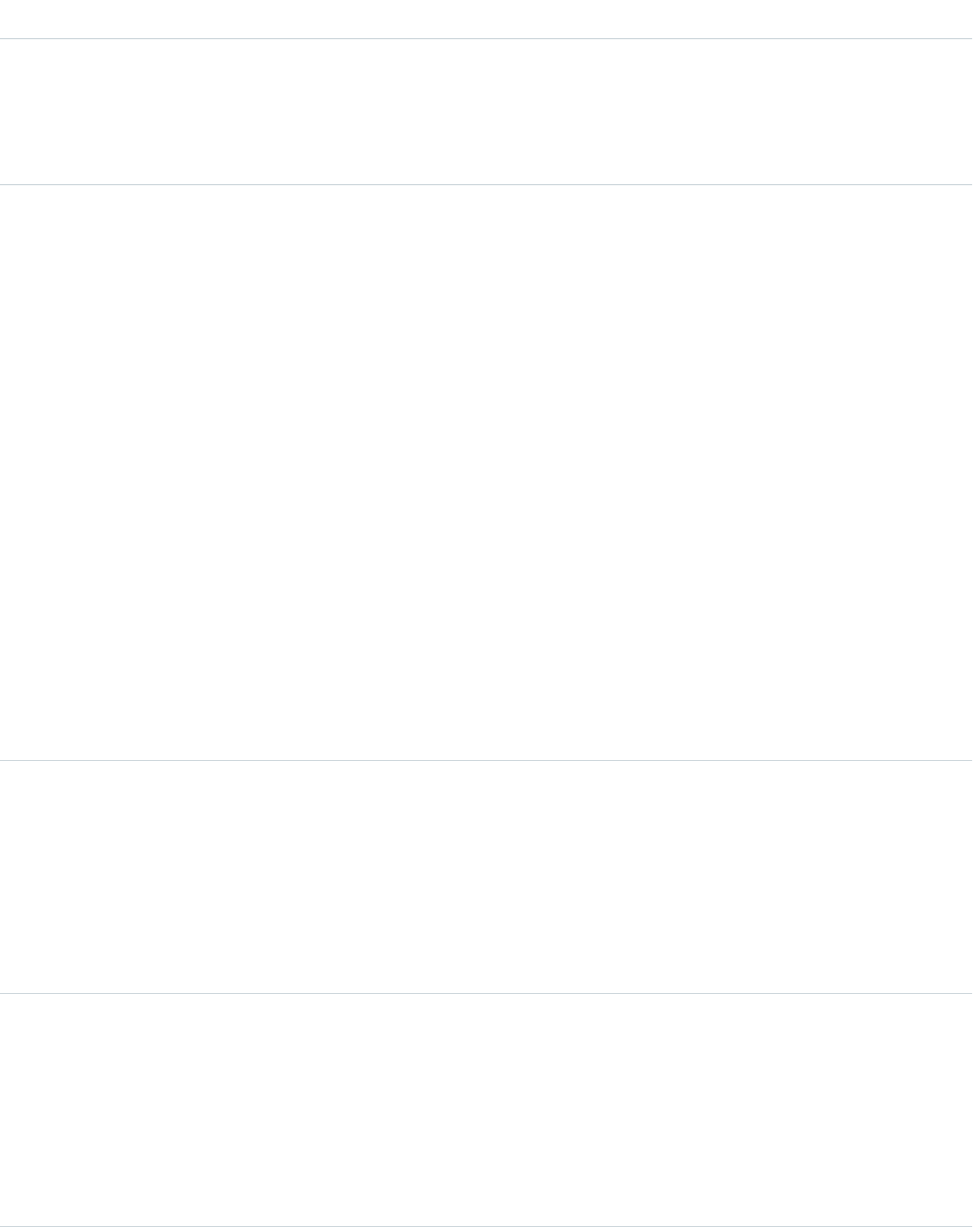
DetailsField
Properties
Nillable, Sort
Description
The URL of a LinkPost.
Type
picklist
NetworkScope
Properties
Group, Nillable, Restricted picklist, Sort
Description
Specifies whether this feed item is available in the default community, a specific community,
or all communities. This field is available in API version 26.0 and later, if Salesforce Communities
is enabled for your organization.
NetworkScope can have the following values:
•NetworkId—The ID of the community in which the FeedItem is available. If left empty,
the feed item is only available in the default community.
•AllNetworks—The feed item is available in all communities.
Note the following exceptions for NetworkScope:
•Only feed items with a Group or User parent can set a NetworkId or a null value for
NetworkScope.
•For feed items with a record parent, users can set NetworkScope only to
AllNetworks.
•You can’t filter a FeedItem on the NetworkScope field.
Type
reference
ParentId
Properties
Filter, Group, Sort
Description
ID of the event record that is tracked in the feed. The feed is displayed on the detail page for
this record.
Type
reference
RelatedRecordId
Properties
Group, Nillable, Sort
Description
ID of the ContentVersion object associated with a ContentPost. This field is null for all
posts except ContentPost.
835
EventFeedStandard Objects
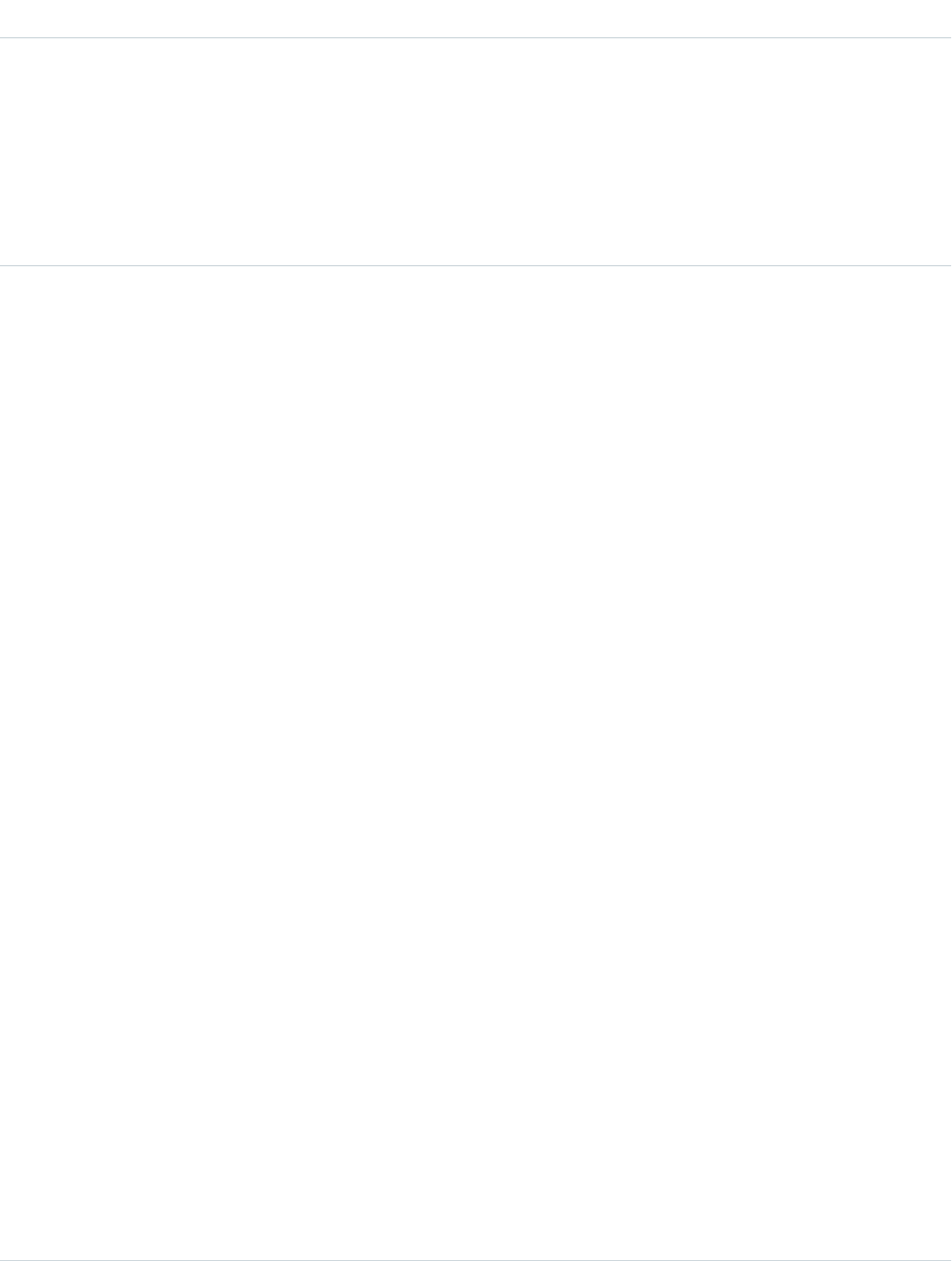
DetailsField
Type
string
Title
Properties
Group, Nillable, Sort
Description
The title of the feed item. When the Type is LinkPost, the LinkUrl is the URL and
this field is the link name.
Type
picklist
Type
Properties
Filter, Group, Nillable, Restricted picklist, Sort
Description
The type of feed item:
•ActivityEvent—indirectly generated event when a user or the API adds a Task
associated with a feed-enabled parent record (excluding email tasks on cases). Also
occurs when a user or the API adds or updates a Task or Event associated with a case
record (excluding email and call logging).
For a recurring Task with CaseFeed disabled, one event is generated for the series only.
For a recurring Task with CaseFeed enabled, events are generated for the series and each
occurrence.
•AdvancedTextPost—created when a user posts a group announcement.
•AnnouncementPost—Not used.
•ApprovalPost—generated when a user submits an approval.
•BasicTemplateFeedItem—Not used.
•CanvasPost—a post made by a canvas app posted on a feed.
•CollaborationGroupCreated—generated when a user creates a public group.
•CollaborationGroupUnarchived—Not used.
•ContentPost—a post with an attached file.
•CreatedRecordEvent—generated when a user creates a record from the publisher.
•DashboardComponentAlert—generated when a dashboard metric or gauge
exceeds a user-defined threshold.
•DashboardComponentSnapshot—created when a user posts a dashboard
snapshot on a feed.
•LinkPost—a post with an attached URL.
•PollPost—a poll posted on a feed.
•ProfileSkillPost—generated when a skill is added to a user’s Chatter profile.
•QuestionPost—generated when a user posts a question.
•ReplyPost—generated when Chatter Answers posts a reply.
•RypplePost—generated when a user creates a Thanks badge in Work.com.
836
EventFeedStandard Objects
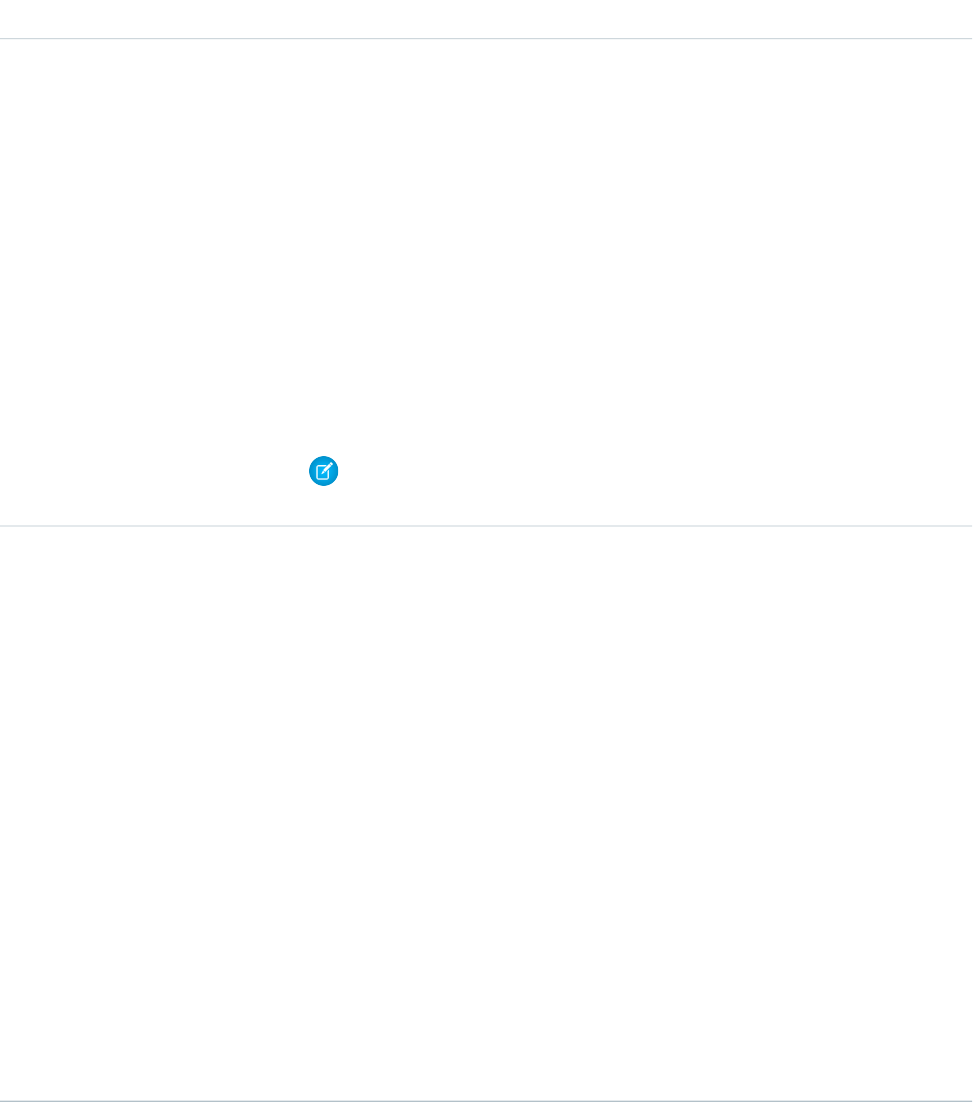
DetailsField
•TextPost—a direct text entry on a feed.
•TrackedChange—a change or group of changes to a tracked field.
•UserStatus—automatically generated when a user adds a post. Deprecated.
The following values appear in the Type picklist for all feed objects but apply only to
CaseFeed:
•CaseCommentPost—generated event when a user adds a case comment for a case
object
•EmailMessageEvent—generated event when an email related to a case object is
sent or received
•CallLogPost—generated event when a user logs a call for a case through the user
interface. CTI calls also generate this event.
•ChangeStatusPost—generated event when a user changes the status of a case
•AttachArticleEvent—generated event when a user attaches an article to a case
Note: If you set Type to ContentPost, also specify ContentData and
ContentFileName.
Type
picklist
Visibility
Properties
Filter, Group, Nillable, Restricted picklist, Sort
Description
Specifies whether this feed item is available to all users or internal users only. This field is
available in API version 26.0 and later, if Salesforce Communities is enabled for your
organization.
Visibility can have the following values:
•AllUsers—The feed item is available to all users who have permission to see the
feed item.
•InternalUsers—The feed item is available to internal users only.
Note the following exceptions for Visibility:
•For record posts, Visibility is set to InternalUsers for all internal users by
default.
•External users can set Visibility only to AllUsers.
•On user and group posts, only internal users can set Visibility to
InternalUsers.
Usage
Use this object to track changes for an event record. You can only delete a feed if you created it, or if you have the “Modify All Data”
permission.
837
EventFeedStandard Objects
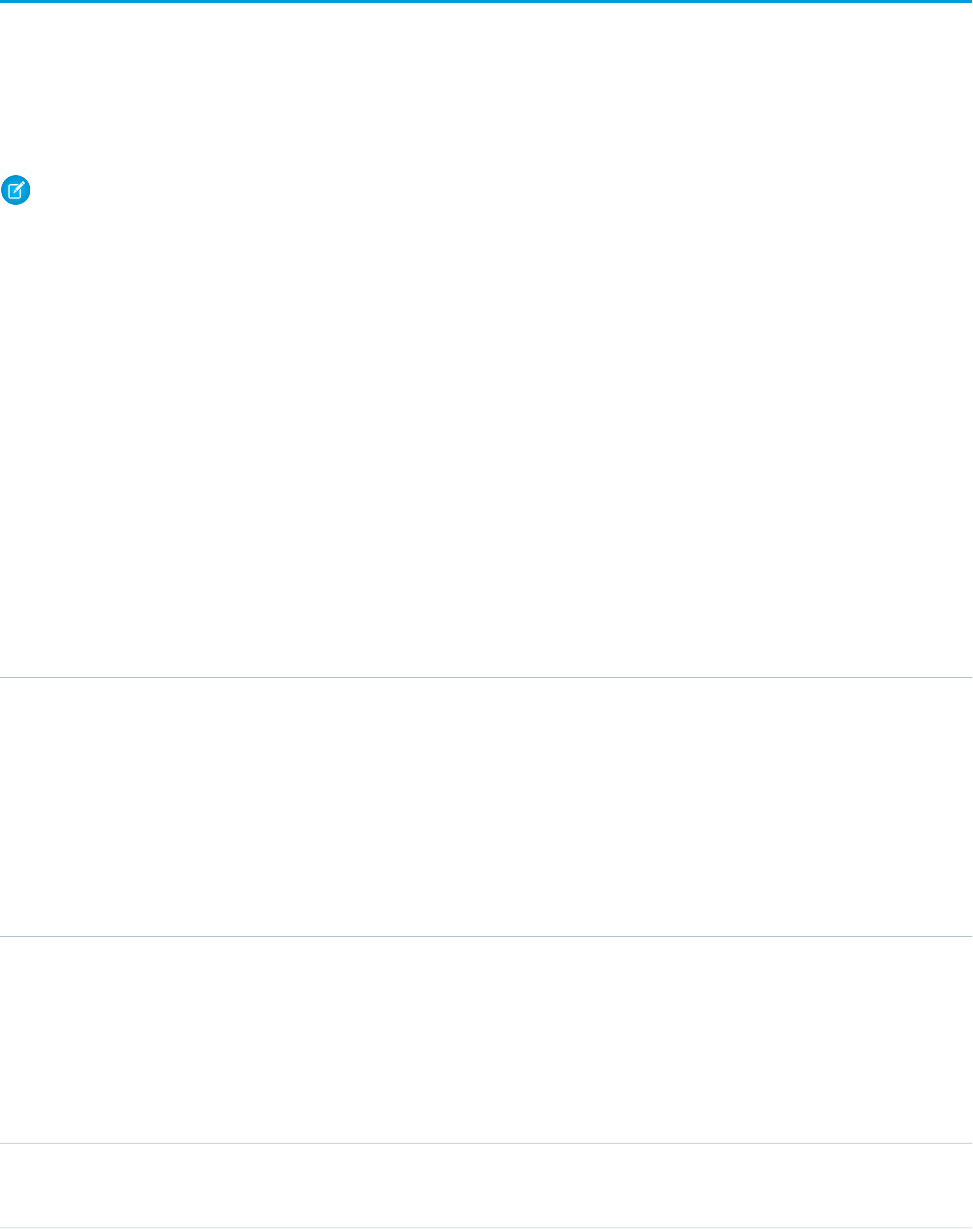
EventLogFile
Represents event log files for event monitoring. This object is available in API version 32.0 and later.
The event monitoring feature gathers information about your Salesforce org’s operational events, which you can use to analyze usage
trends and user behavior. You can interact with event monitoring data by querying fields on the EventLogFile object (like EventType
and LogDate). To view the underlying event data, query the LogFile field. The EventType determines the schema of this field.
For more information, see Supported Event Types.
Note: Log data schema for each EventType can change. With each new release, use the LogFileFieldNames and
LogFileFieldTypes fields to validate the schema changes. In the unlikely case where no log files are generated for 24
hours, contact Salesforce.
For details about event monitoring, see the Force.com REST API Developer’s Guide .
Special Access Rules
Accessing this object requires View Event Log Files and API Enabled user permissions. Users with View All Data permission can view
event log files.
Supported Calls
query(), retrieve()
Fields
DetailsField
Type
string
EventType
Properties
Filter, Group, Restricted picklist, Sort
Description
The event type—API, Login, Report, URI, and so forth. Use to determine which files were
generated for your org. For the corresponding LogFile schema, see Supported Event
Types.
Type
dateTime
LogDate
Properties
Filter, Sort
Description
The date and time of the log file’s creation.
Type
base64
LogFile
838
EventLogFileStandard Objects
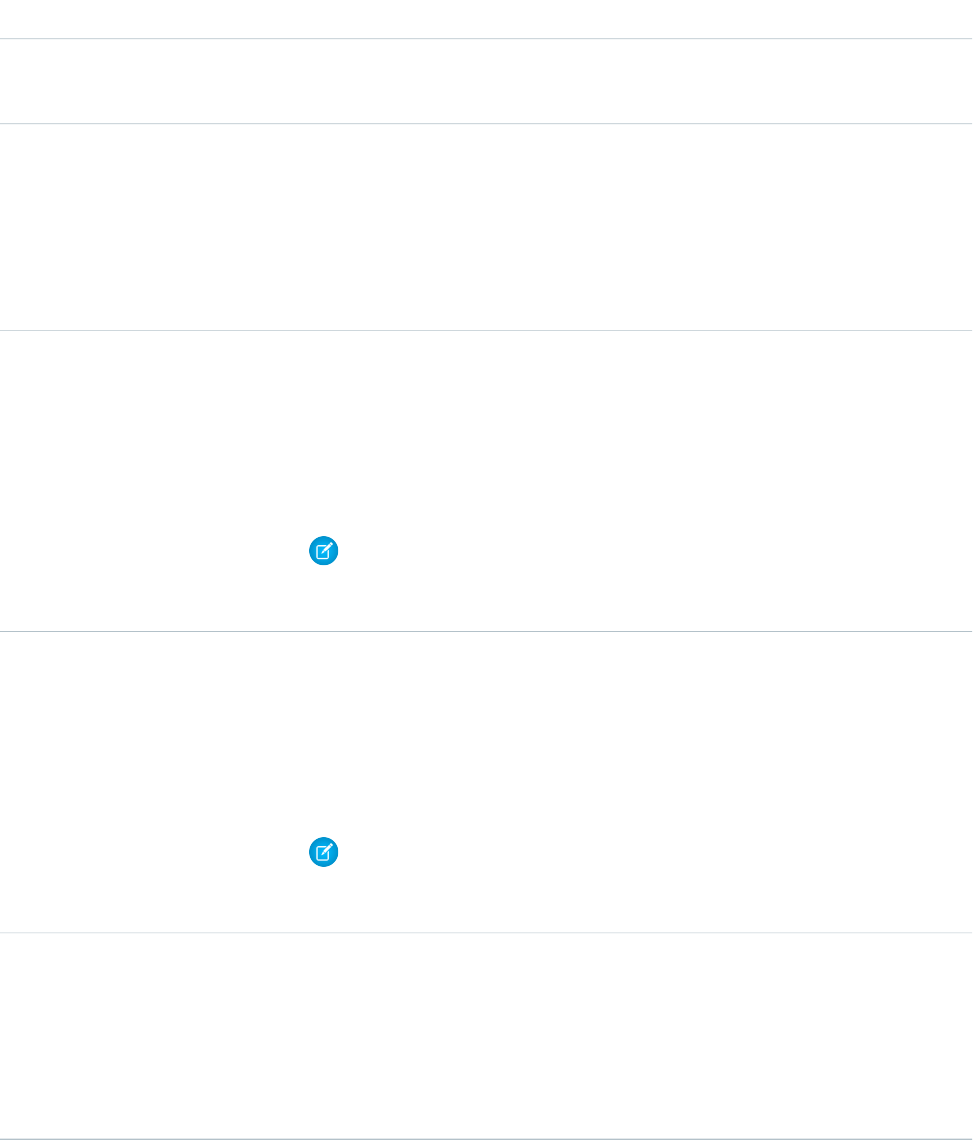
DetailsField
Description
Encoded file data in .csv format. The EventType field defines the schema for this data.
Type
string
LogFileContentType
Properties
Filter, Group, Sort
Description
The content type of the log file; always .csv.
Type
string
LogFileFieldNames
Properties
Nillable
Description
The ordered list of fields in the log file data.
Note: LogFileFieldNames and LogFileFieldTypes are specific to
each EventType. For example, LogFileFieldNames has a different value
for an API EventType and a Login EventType.
Type
string
LogFileFieldTypes
Properties
Nillable
Description
The ordered list of field types in the log file data (String, Id, and so forth).
Note: LogFileFieldNames and LogFileFieldTypes are specific to
each EventType. For example, LogFileFieldTypes has a different value
for an API EventType and a Login EventType.
Type
double
LogFileLength
Properties
Filter, Sort
Description
The log file length in bytes. You can use this field to plan storage needs for your log files.
Supported Event Types
The EventType field supports the following events.
839
EventLogFileStandard Objects
•Apex Callout
•Apex Execution
•Apex SOAP
•Apex Trigger
•API
•Asynchronous Report Run
•Bulk API
•Change Set Operation
•Console
•Content Distribution
•Content Document Link
•Content Transfer
•Dashboard
•Document Attachment Downloads
•Lightning Error
•Lightning Interaction
•Lightning Page View
•Lightning Performance
•Login As
•Login
•Logout
•Metadata API Operation
•Multiblock Report
•Package Install
•Queued Execution
•Report
•Report Export
•REST API
•Sandbox
•Sites
•Time-Based Workflow
•Transaction Security
•UI Tracking
•URI
•Visualforce Request
•Wave Change
•Wave Interaction
•Wave Performance
The following tables serve as a reference for each event and its associated fields. Some common fields, such as CPU_TIME and RUN_TIME,
can have null or zero values depending on how the events are generated for a given feature.
840
EventLogFileStandard Objects
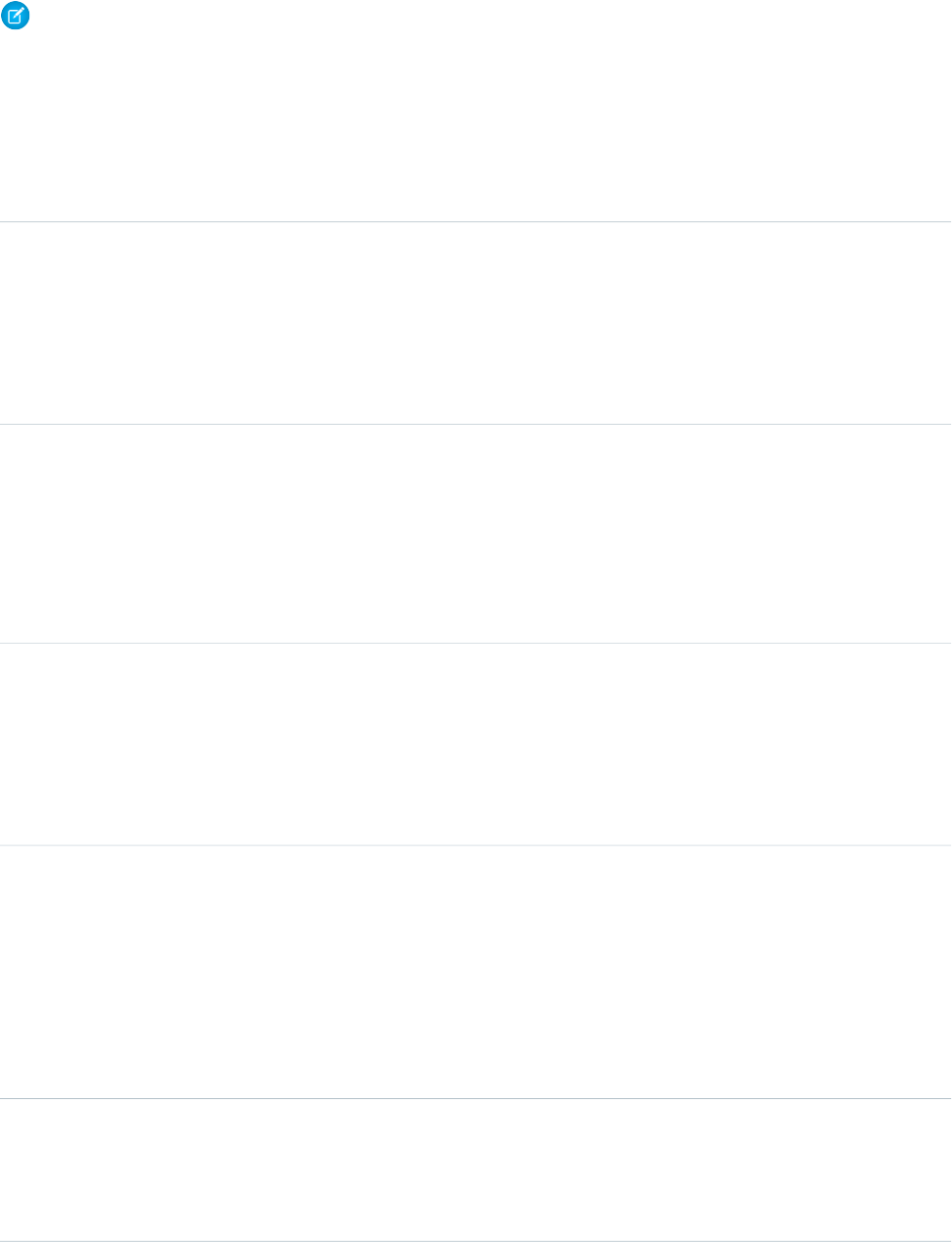
Note: The Login and Logout events are available in supported Salesforce editions at no additional cost. Contact Salesforce to
purchase the remaining event types.
Apex Callout
Apex Callout events contain details about callouts (external requests) during Apex code execution.
DetailsField
Type
IP
CLIENT_IP
Description
The IP address of the client that’s using Salesforce services.
Example
96.43.144.26
Type
Number
CPU_TIME
Description
The CPU time in milliseconds used to complete the request.
This field indicates the amount of activity taking place in the
app server layer, highlighting pieces of Apex or Visualforce
code that need refactoring.
Type
String
EVENT_TYPE
Description
The type of event.
Example
ReportExport, URI, UITracking, API, RestApi, and so on.
Type
String
LOGIN_KEY
Description
The string that ties together all events in a given user’s login
session. It starts with a login event and ends with either a
logout event or the user session expiring.
Example
GeJCsym5eyvtEK2I
Type
String
METHOD
Description
The HTTP method of the callout.
841
EventLogFileStandard Objects
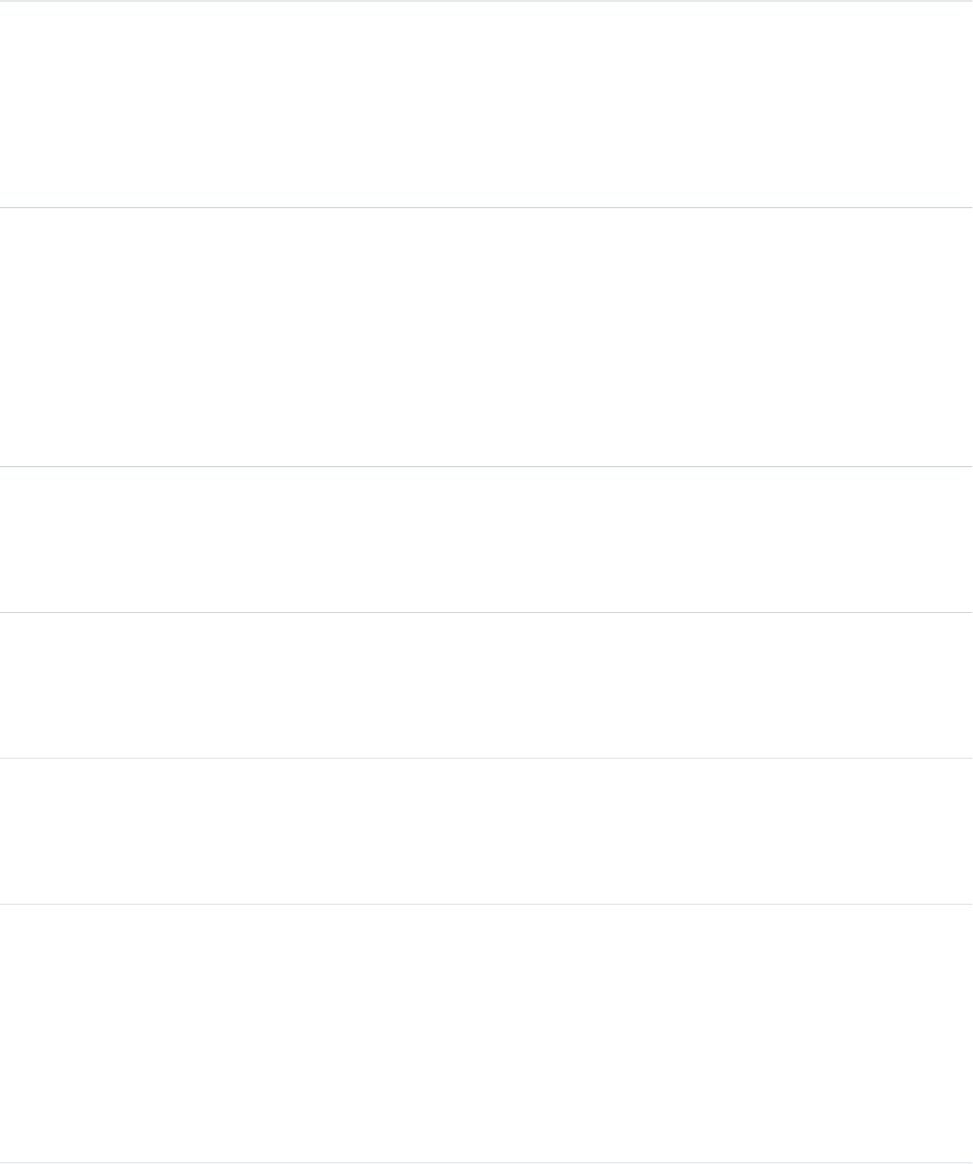
Example
GET, POST, PUT, and so on.
Type
Id
ORGANIZATION_ID
Description
The 15-character ID of the organization.
Example
00D000000000123
Type
String
REQUEST_ID
Description
The unique ID of a single transaction. A transaction can contain
one or more events. Each event in a given transaction has the
same REQUEST_ID.
Example
3nWgxWbDKWWDIk0FKfF5DV
Type
Number
REQUEST_SIZE
Description
The size of the callout request body, in bytes.
Type
Number
RESPONSE_SIZE
Description
The size of the callout response, in bytes.
Type
Number
RUN_TIME
Description
Not used for this event type. Use the TIME field instead.
Type
String
SESSION_KEY
Description
The string that ties together all events for a particular activity
session. For example, URI events while the user is interacting
with an Accounts page.
Example
d7DEq/ANa7nNZZVD
842
EventLogFileStandard Objects

Type
Boolean
SUCCESS
Description
1 if the request was successful, and 0 if not.
Type
Number
TIME
Description
The amount of time that the request took in milliseconds (ms).
Type
String
TIMESTAMP
Description
The access time of Salesforce services.
Example
20130715233322.670
Type
Datetime
TIMESTAMP_DERIVED
Description
The access time of Salesforce services in ISO8601-compatible
format (YYYY-MM-DDTHH:MM:SS.sssZ)
Example
2015-07-27T11:32:59.555Z
Type
String
TYPE
Description
The type of Apex callout.
Example
REST or AJAX
Type
String
URI
Description
The URI of the page that’s receiving the request.
Example
/home/home.jsp
Type
ID
URI_ID_DERIVED
843
EventLogFileStandard Objects
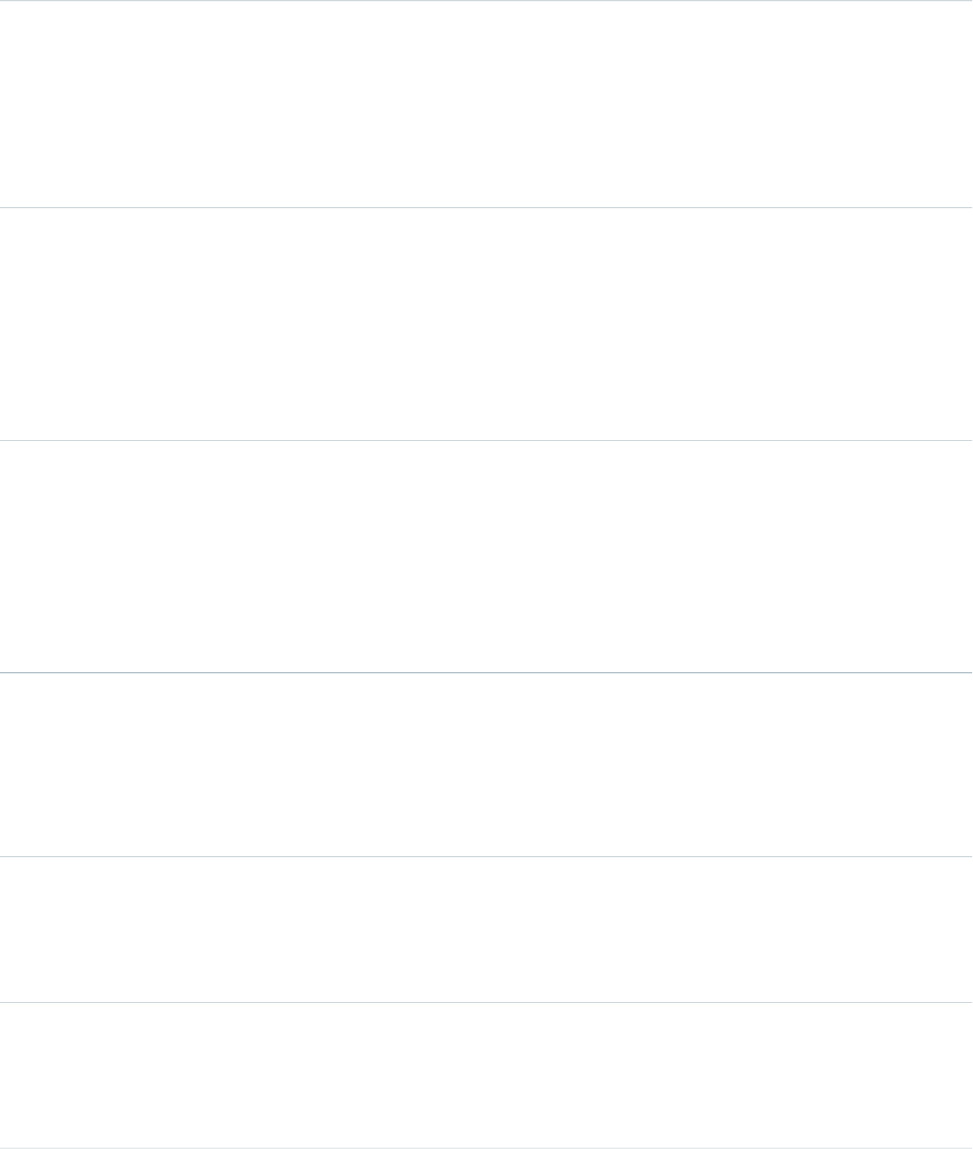
Description
The 18-character case insensitive ID of the URI of the page
that’s receiving the request.
Type
String
URL
Description
The callout endpoint URL.
Example
www.salesforce.com
Type
Id
USER_ID
Description
The 15-character ID of the user who’s using Salesforce services
through the UI or the API.
Example
00530000009M943
Type
Id
USER_ID_DERIVED
Description
The 18-character case insensitive ID of the user who’s using
Salesforce services through the UI or the API.
Example
00590000000I1SNIA0
Apex Execution
Apex Execution events contain details about Apex classes that are used.
DetailsField
Type
Number
CALLOUT_TIME
Description
The execution time of the external Apex calls.
Type
IP
CLIENT_IP
Description
The IP address of the client that’s using Salesforce services.
844
EventLogFileStandard Objects
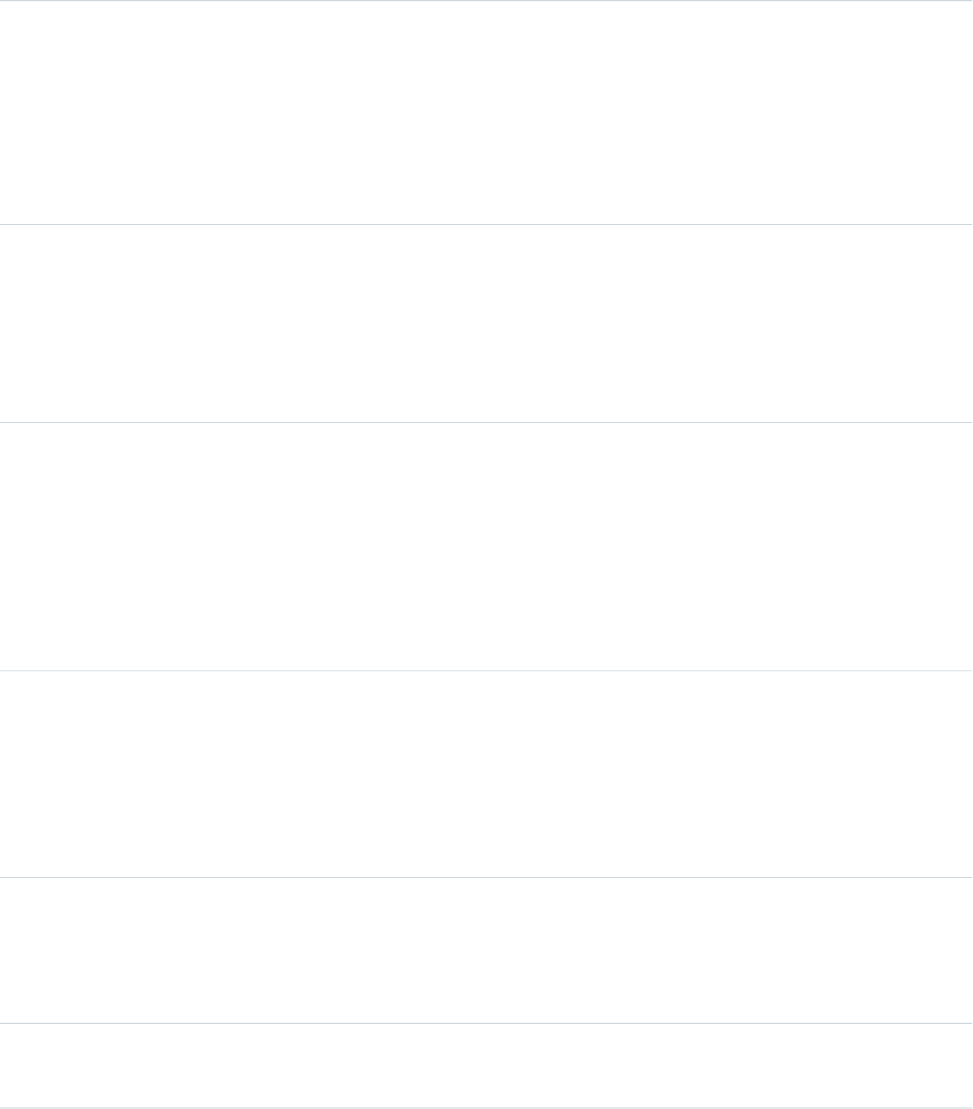
Example
96.43.144.26
Type
Number
CPU_TIME
Description
The CPU time in milliseconds used to complete the request.
This field indicates the amount of activity taking place in the
app server layer, highlighting pieces of Apex or Visualforce
code that need refactoring.
Type
Number
DB_TOTAL_TIME
Description
The time in nanoseconds for a database round trip. Compare
this field to CPU_TIME to determine whether performance
issues are occurring in the database layer or in your own code.
Type
String
ENTRY_POINT
Description
The entry point for this Apex execution.
Example
•GeneralCloner.cloneAndInsertRecords
•VF- /apex/CloneUser
Type
String
EVENT_TYPE
Description
The type of event.
Example
ReportExport, URI, UITracking, API, RestApi, and so on.
Type
Number
EXEC_TIME
Description
The end-to-end Apex execution time.
Type
String
LOGIN_KEY
845
EventLogFileStandard Objects
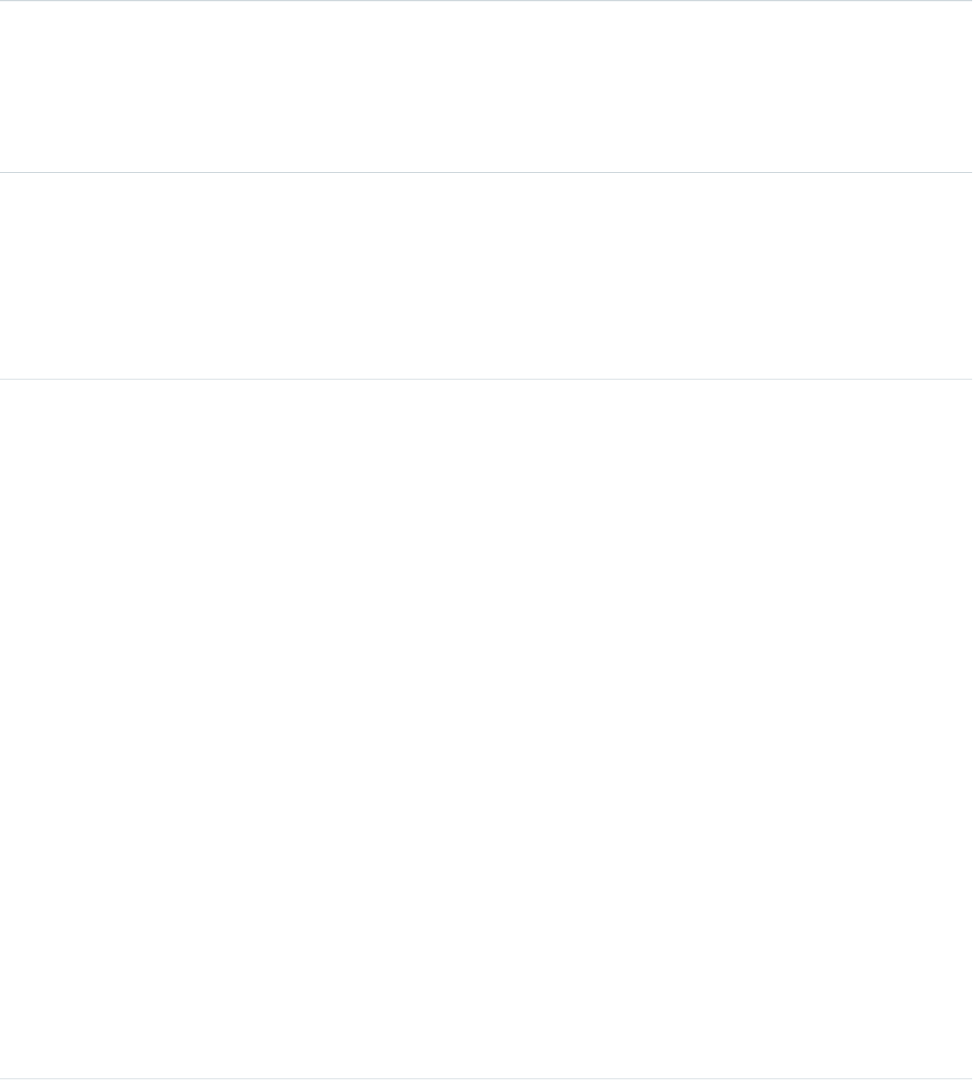
Description
The string that ties together all events in a given user’s login
session. It starts with a login event and ends with either a
logout event or the user session expiring.
Example
GeJCsym5eyvtEK2I
Type
Number
NUMBER_SOQL_QUERIES
Description
The number of SOQL queries that were executed during the
event.
Type
Id
ORGANIZATION_ID
Description
The 15-character ID of the organization.
Example
00D000000000123
Type
String
QUIDDITY
Description
The type of outer execution associated with this event.
Example
•A–Old Batch
•C–Scheduled Apex
•E–Inbound Email Service
•F–Future
•H–Apex REST
•I–Invocable Action
•K–Quick Action
•L–Aura
•M–Remote Action
•P–Parallel Batch Apex
•Q–Queuable
•R–Synchronous
•S–Serial Batch Apex
•T–Apex Tests
•V–Visualforce
•W–SOAP Webservices
846
EventLogFileStandard Objects
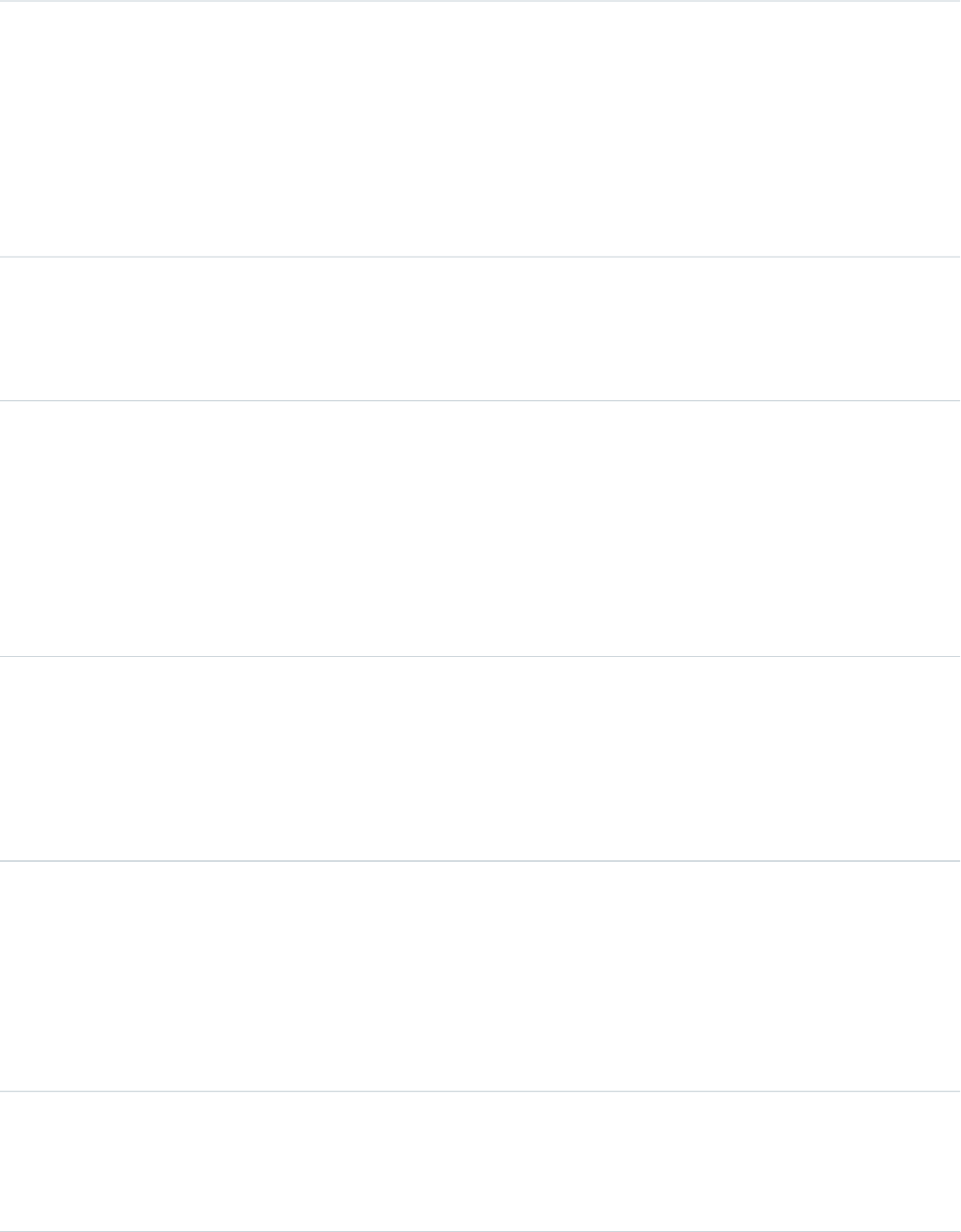
•X–Execute Anonymous
Type
String
REQUEST_ID
Description
The unique ID of a single transaction. A transaction can contain
one or more events. Each event in a given transaction has the
same REQUEST_ID.
Example
3nWgxWbDKWWDIk0FKfF5DV
Type
Number
RUN_TIME
Description
The amount of time that the request took in milliseconds.
Type
String
SESSION_KEY
Description
The string that ties together all events for a particular activity
session. For example, URI events while the user is interacting
with an Accounts page.
Example
d7DEq/ANa7nNZZVD
Type
String
TIMESTAMP
Description
The access time of Salesforce services.
Example
20130715233322.670
Type
Datetime
TIMESTAMP_DERIVED
Description
The access time of Salesforce services in ISO8601-compatible
format (YYYY-MM-DDTHH:MM:SS.sssZ)
Example
2015-07-27T11:32:59.555Z
Type
String
URI
Description
The URI of the page that’s receiving the request.
847
EventLogFileStandard Objects
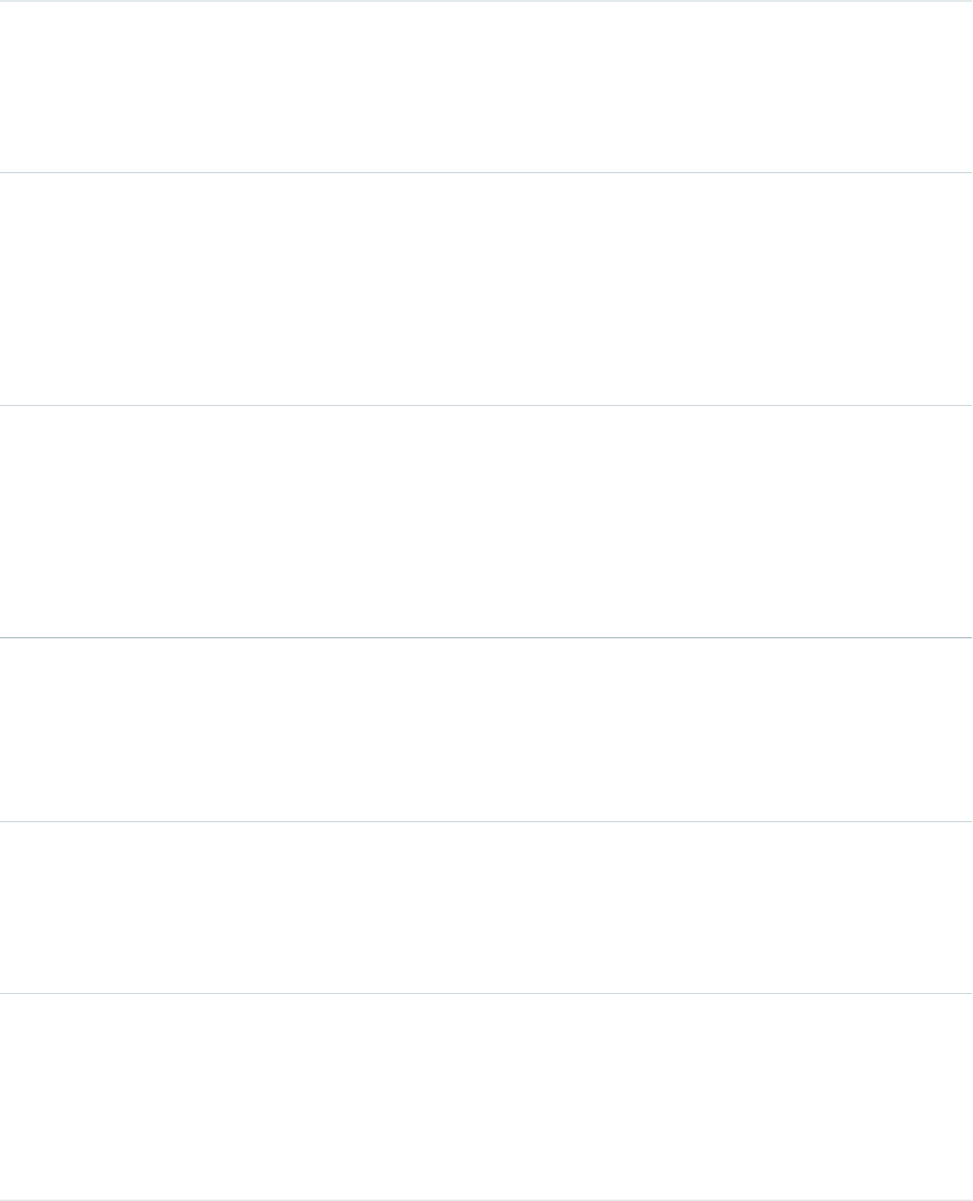
Example
/home/home.jsp
Type
ID
URI_ID_DERIVED
Description
The 18-character case insensitive ID of the URI of the page
that’s receiving the request.
Type
Id
USER_ID
Description
The 15-character ID of the user who’s using Salesforce services
through the UI or the API.
Example
00530000009M943
Type
Id
USER_ID_DERIVED
Description
The 18-character case insensitive ID of the user who’s using
Salesforce services through the UI or the API.
Example
00590000000I1SNIA0
Apex SOAP
Apex SOAP events contain details about Web Services API calls.
DetailsField
Type
String
CLASS_NAME
Description
The Apex class name. If the class is part of a managed package,
this string includes the package namespace.
Type
IP
CLIENT_IP
Description
The IP address of the client that’s using Salesforce services.
Example
96.43.144.26
848
EventLogFileStandard Objects
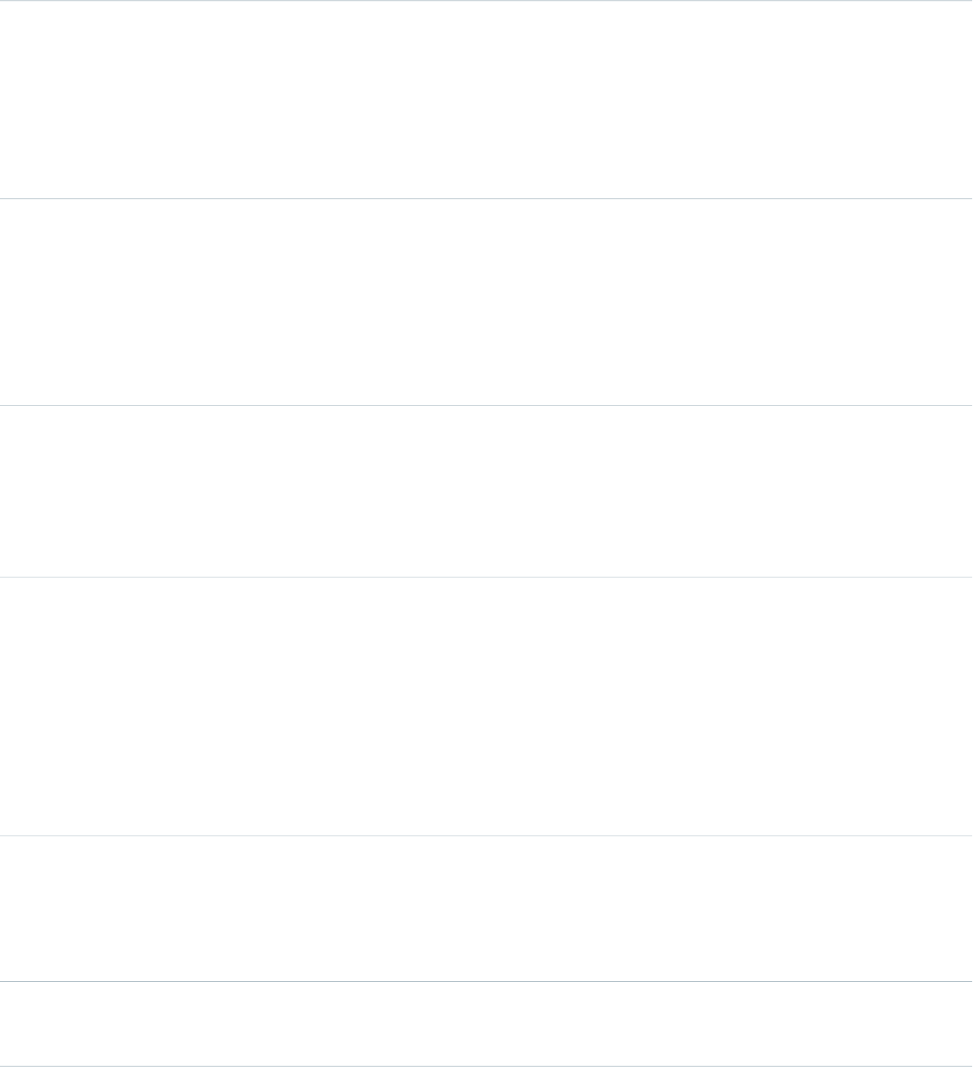
Type
Number
CPU_TIME
Description
The CPU time in milliseconds used to complete the request.
This field indicates the amount of activity taking place in the
app server layer, highlighting pieces of Apex or Visualforce
code that need refactoring.
Type
Number
DB_TOTAL_TIME
Description
The time in nanoseconds for a database round trip. Compare
this field to CPU_TIME to determine whether performance
issues are occurring in the database layer or in your own code.
Type
String
EVENT_TYPE
Description
The type of event.
Example
ReportExport, URI, UITracking, API, RestApi, and so on.
Type
Number
LIMIT_USAGE_PERCENT
Description
The percentage of Apex SOAP calls that were made against
the organization’s limit.
Type
String
LOGIN_KEY
Description
The string that ties together all events in a given user’s login
session. It starts with a login event and ends with either a
logout event or the user session expiring.
Example
GeJCsym5eyvtEK2I
Type
String
METHOD_NAME
Description
The name of the calling Apex method.
Type
Id
ORGANIZATION_ID
849
EventLogFileStandard Objects
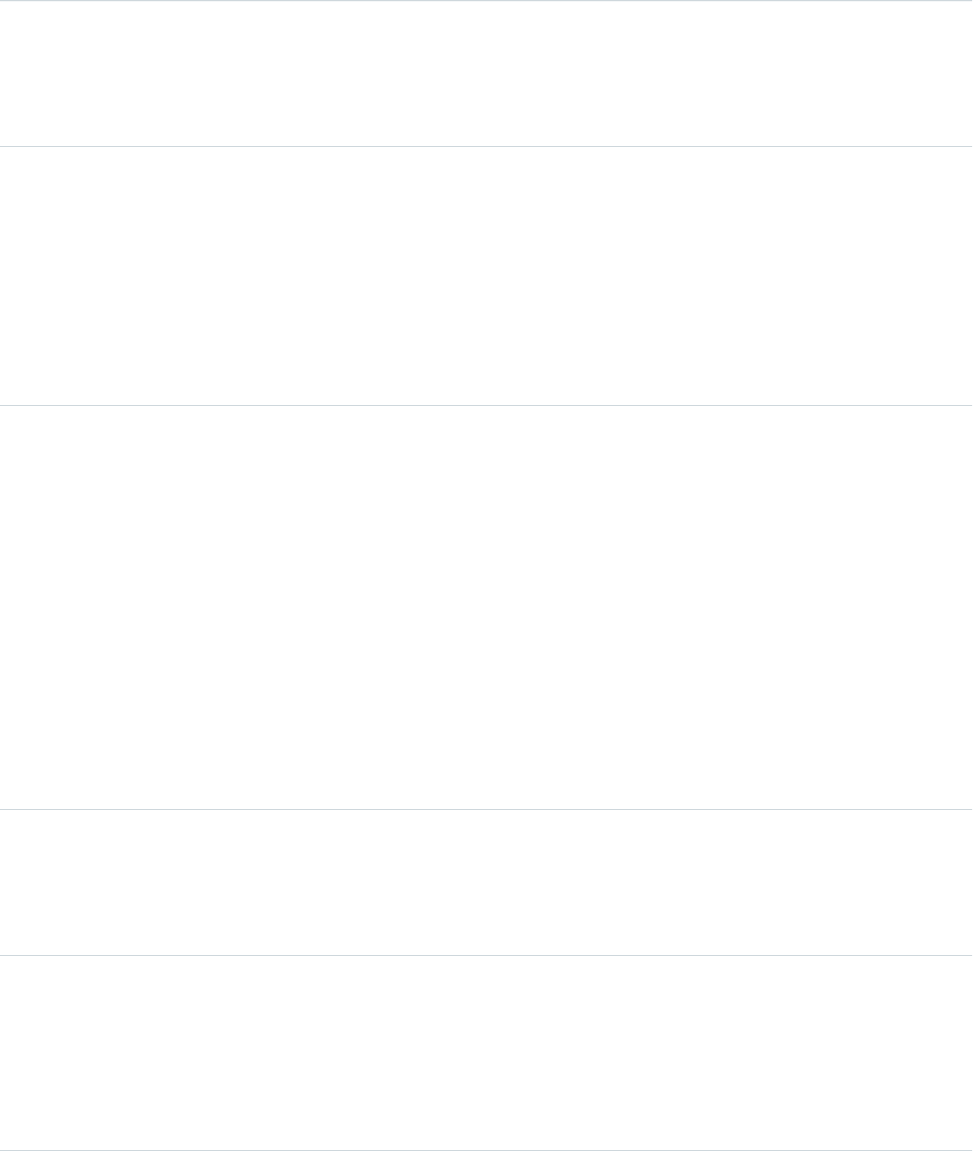
Description
The 15-character ID of the organization.
Example
00D000000000123
Type
String
QUERY
Description
The SOQL query, if one was performed.
Type
String
REQUEST_ID
Description
The unique ID of a single transaction. A transaction can contain
one or more events. Each event in a given transaction has the
same REQUEST_ID.
Example
3nWgxWbDKWWDIk0FKfF5DV
Type
String
REQUEST_STATUS
Description
The status of the request for a page view or user interface
action.
Possible Values
•S: Success
•F: Failure
•U: Undefined
•A: Authorization Error
•R: Redirect
•N: Not Found
Type
Number
RUN_TIME
Description
The amount of time that the request took in milliseconds.
Type
String
SESSION_KEY
Description
The string that ties together all events for a particular activity
session. For example, URI events while the user is interacting
with an Accounts page.
850
EventLogFileStandard Objects
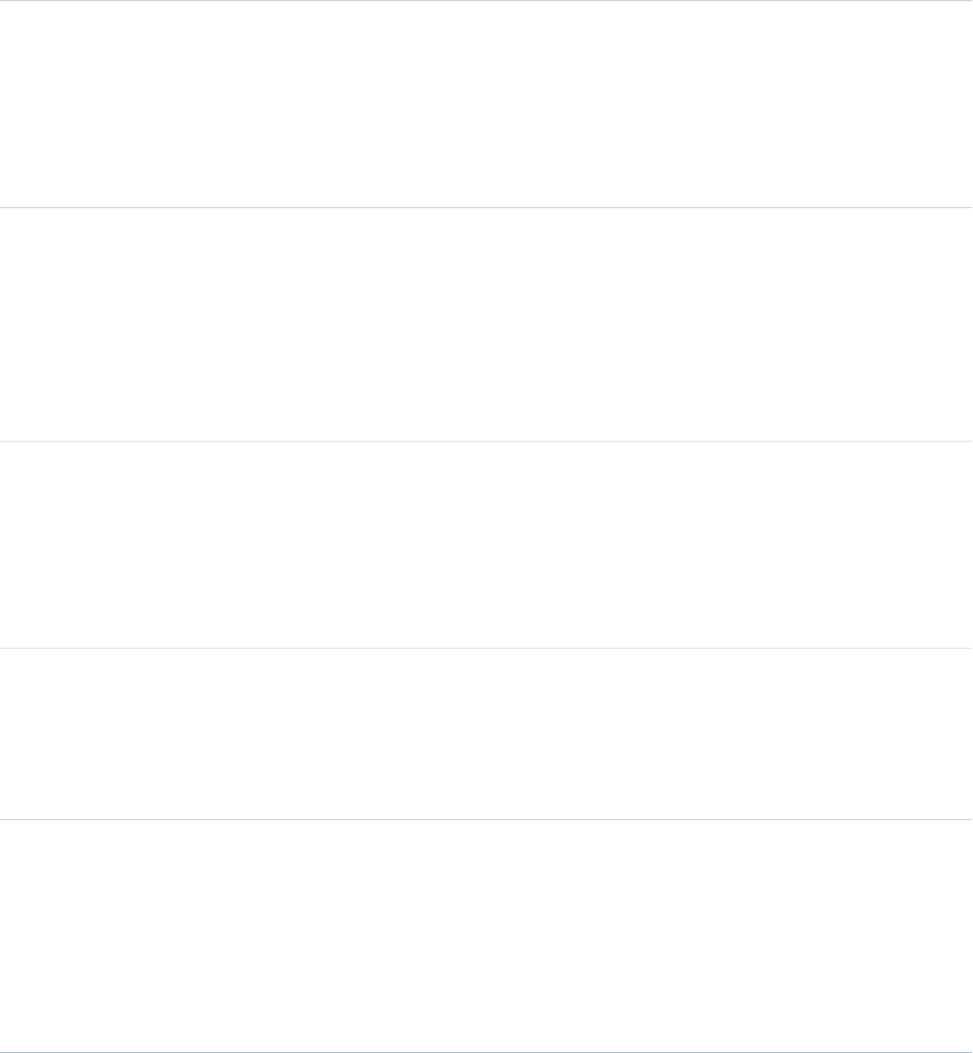
Example
d7DEq/ANa7nNZZVD
Type
String
TIMESTAMP
Description
The access time of Salesforce services.
Example
20130715233322.670
Type
Datetime
TIMESTAMP_DERIVED
Description
The access time of Salesforce services in ISO8601-compatible
format (YYYY-MM-DDTHH:MM:SS.sssZ)
Example
2015-07-27T11:32:59.555Z
Type
String
URI
Description
The URI of the page that’s receiving the request.
Example
/home/home.jsp
Type
ID
URI_ID_DERIVED
Description
The 18-character case insensitive ID of the URI of the page
that’s receiving the request.
Type
Id
USER_ID
Description
The 15-character ID of the user who’s using Salesforce services
through the UI or the API.
Example
00530000009M943
Type
Id
USER_ID_DERIVED
851
EventLogFileStandard Objects
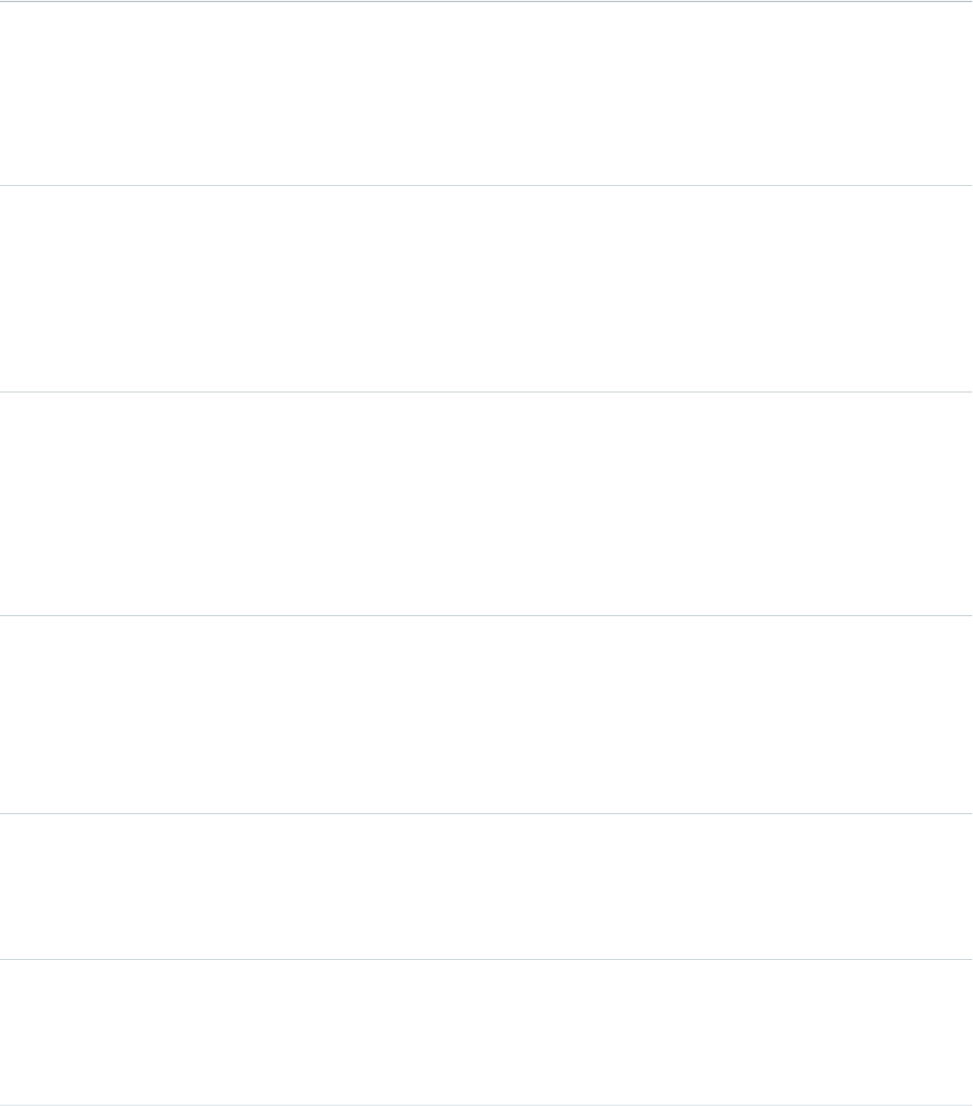
Description
The 18-character case insensitive ID of the user who’s using
Salesforce services through the UI or the API.
Example
00590000000I1SNIA0
Apex Trigger
Apex Trigger events contain details about triggers that fire in an organization.
DetailsField
Type
IP
CLIENT_IP
Description
The IP address of the client that’s using Salesforce services.
Example
96.43.144.26
Type
Number
CPU_TIME
Description
The CPU time in milliseconds used to complete the request.
This field indicates the amount of activity taking place in the
app server layer, highlighting pieces of Apex or Visualforce
code that need refactoring.
Type
Number
DB_TOTAL_TIME
Description
The time in nanoseconds for a database round trip. Compare
this field to CPU_TIME to determine whether performance
issues are occurring in the database layer or in your own code.
Type
String
ENTITY_NAME
Description
The name of the object affected by the trigger.
Type
String
EVENT_TYPE
Description
The type of event.
852
EventLogFileStandard Objects
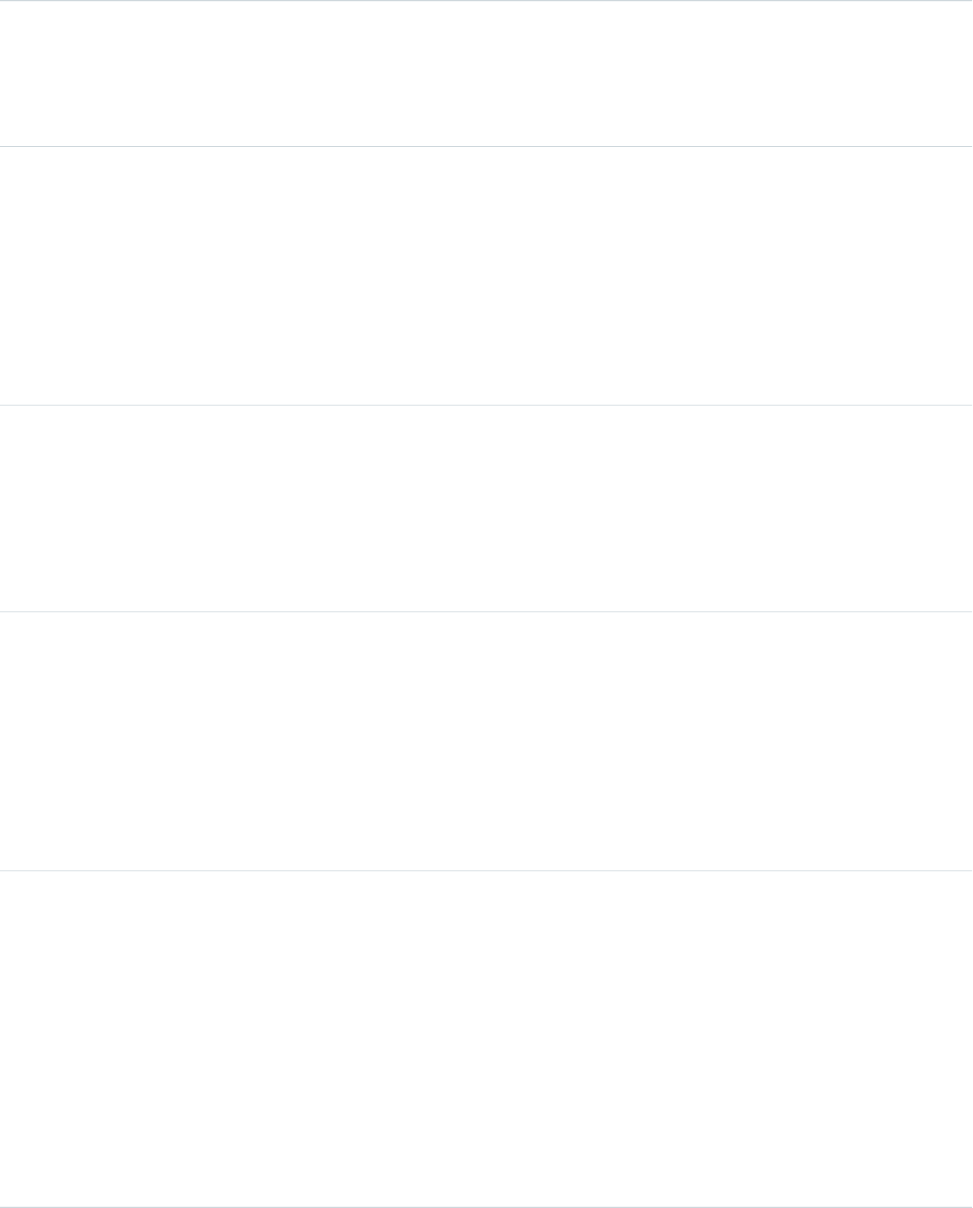
Example
ReportExport, URI, UITracking, API, RestApi, and so on.
Type
Number
EXEC_TIME
Description
The end-to-end Apex execution time.
Type
String
LOGIN_KEY
Description
The string that ties together all events in a given user’s login
session. It starts with a login event and ends with either a
logout event or the user session expiring.
Example
GeJCsym5eyvtEK2I
Type
Id
ORGANIZATION_ID
Description
The 15-character ID of the organization.
Example
00D000000000123
Type
String
REQUEST_ID
Description
The unique ID of a single transaction. A transaction can contain
one or more events. Each event in a given transaction has the
same REQUEST_ID.
Example
3nWgxWbDKWWDIk0FKfF5DV
Type
String
REQUEST_STATUS
Description
The status of the request for a page view or user interface
action.
Possible Values
•S: Success
•F: Failure
•U: Undefined
•A: Authorization Error
853
EventLogFileStandard Objects
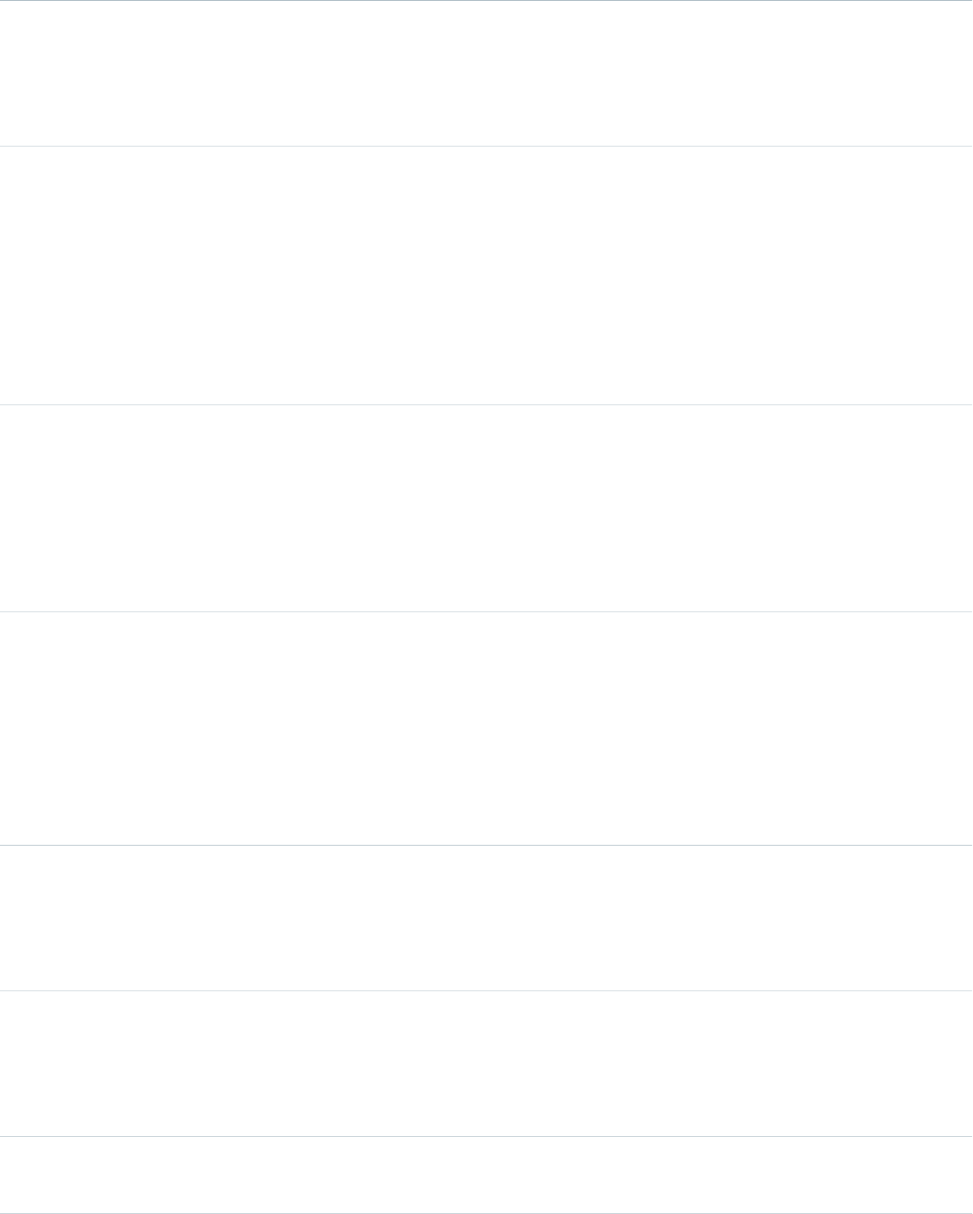
•R: Redirect
•N: Not Found
Type
Number
RUN_TIME
Description
The amount of time that the request took in milliseconds.
Type
String
SESSION_KEY
Description
The string that ties together all events for a particular activity
session. For example, URI events while the user is interacting
with an Accounts page.
Example
d7DEq/ANa7nNZZVD
Type
String
TIMESTAMP
Description
The access time of Salesforce services.
Example
20130715233322.670
Type
Datetime
TIMESTAMP_DERIVED
Description
The access time of Salesforce services in ISO8601-compatible
format (YYYY-MM-DDTHH:MM:SS.sssZ)
Example
2015-07-27T11:32:59.555Z
Type
String
TRIGGER_ID
Description
The 15-character ID of the trigger that was fired.
Type
String
TRIGGER_NAME
Description
The name of the trigger that was fired.
Type
String
TRIGGER_TYPE
854
EventLogFileStandard Objects
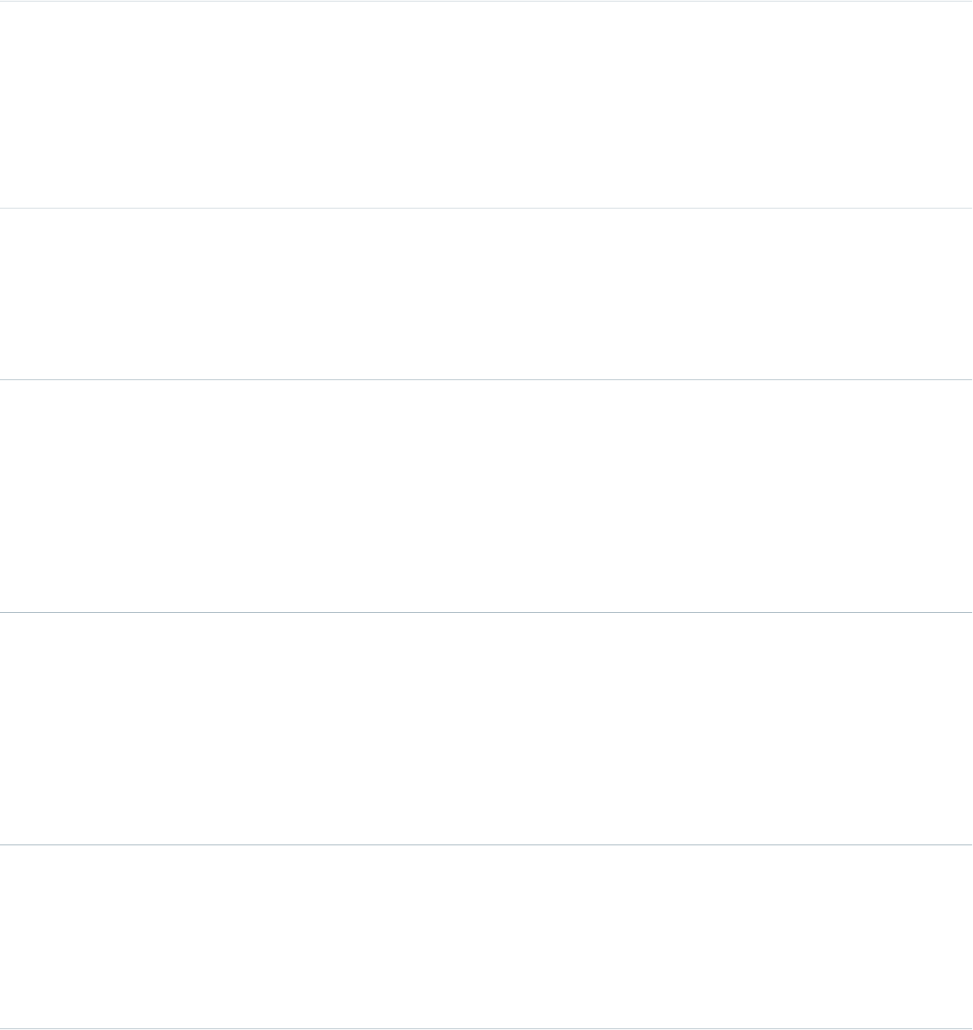
Description
The type of this trigger.
Possible Values
•AfterInsert
•AfterUpdate
•BeforeInsert
•BeforeUpdate
Type
String
URI
Description
The URI of the page that’s receiving the request.
Example
/home/home.jsp
Type
ID
URI_ID_DERIVED
Description
The 18-character case insensitive ID of the URI of the page
that’s receiving the request.
Type
Id
USER_ID
Description
The 15-character ID of the user who’s using Salesforce services
through the UI or the API.
Example
00530000009M943
Type
Id
USER_ID_DERIVED
Description
The 18-character case insensitive ID of the user who’s using
Salesforce services through the UI or the API.
Example
00590000000I1SNIA0
API
API events contain details about your organization’s Force.com Web Services API activity.
DetailsField
855
EventLogFileStandard Objects
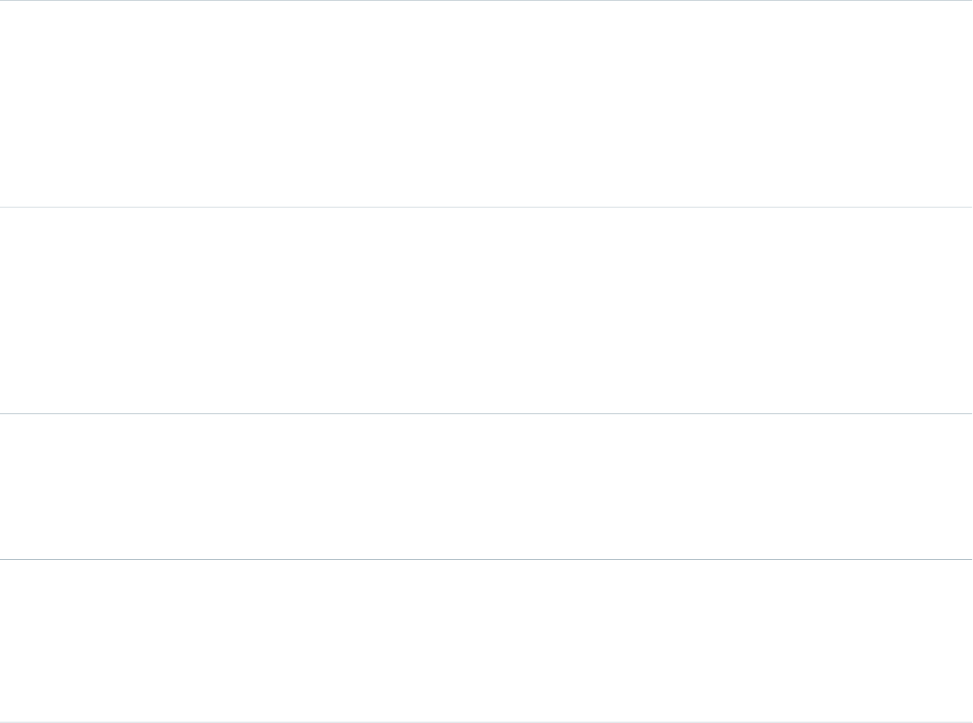
Type
String
API_TYPE
Description
The type of API request.
Possible Values
•D: Apex Class
•E: SOAP Enterprise
•I: SOAP Cross Instance
•L: Live Agent
•M: SOAP Metadata
•O: Old SOAP
•P: SOAP Partner
•R: REST API
•S: SOAP Apex
•T: SOAP Tooling
•X: XmlRPC
Type
String
API_VERSION
Description
The version of the API that’s being used.
Example
36.0
Type
IP
CLIENT_IP
Description
The IP address of the client that’s using Salesforce services.
Example
96.43.144.26
Type
String
CLIENT_NAME
Description
The name of the client that’s using Salesforce services.
Type
Number
CPU_TIME
Description
The CPU time in milliseconds used to complete the request.
This field indicates the amount of activity taking place in the
856
EventLogFileStandard Objects
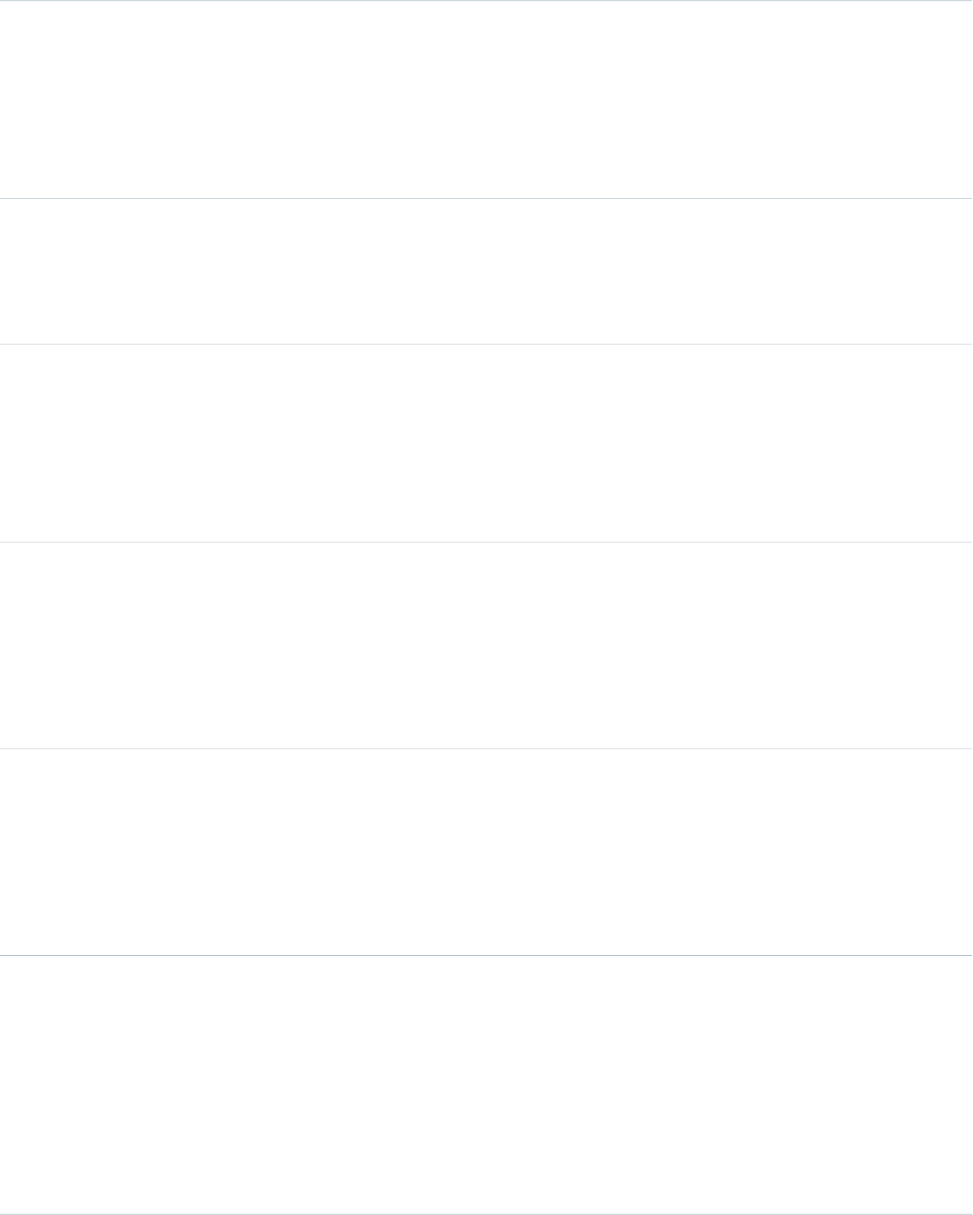
app server layer, highlighting pieces of Apex or Visualforce
code that need refactoring.
Type
Number
DB_BLOCKS
Description
Indicates how much activity is occurring in the database. A
high value for this field suggests that adding indexes or filters
on your queries would benefit performance.
Type
Number
DB_CPU_TIME
Description
Allows you to monitor trends in database uptime.
Type
Number
DB_TOTAL_TIME
Description
The time in nanoseconds for a database round trip. Compare
this field to CPU_TIME to determine whether performance
issues are occurring in the database layer or in your own code.
Type
Set
ENTITY_NAME
Description
API objects that are accessed.
Example
Account, Opportunity, Contact, and so on.
Type
String
EVENT_TYPE
Description
The type of event.
Example
ReportExport, URI, UITracking, API, RestApi, and so on.
Type
String
LOGIN_KEY
Description
The string that ties together all events in a given user’s login
session. It starts with a login event and ends with either a
logout event or the user session expiring.
Example
GeJCsym5eyvtEK2I
857
EventLogFileStandard Objects
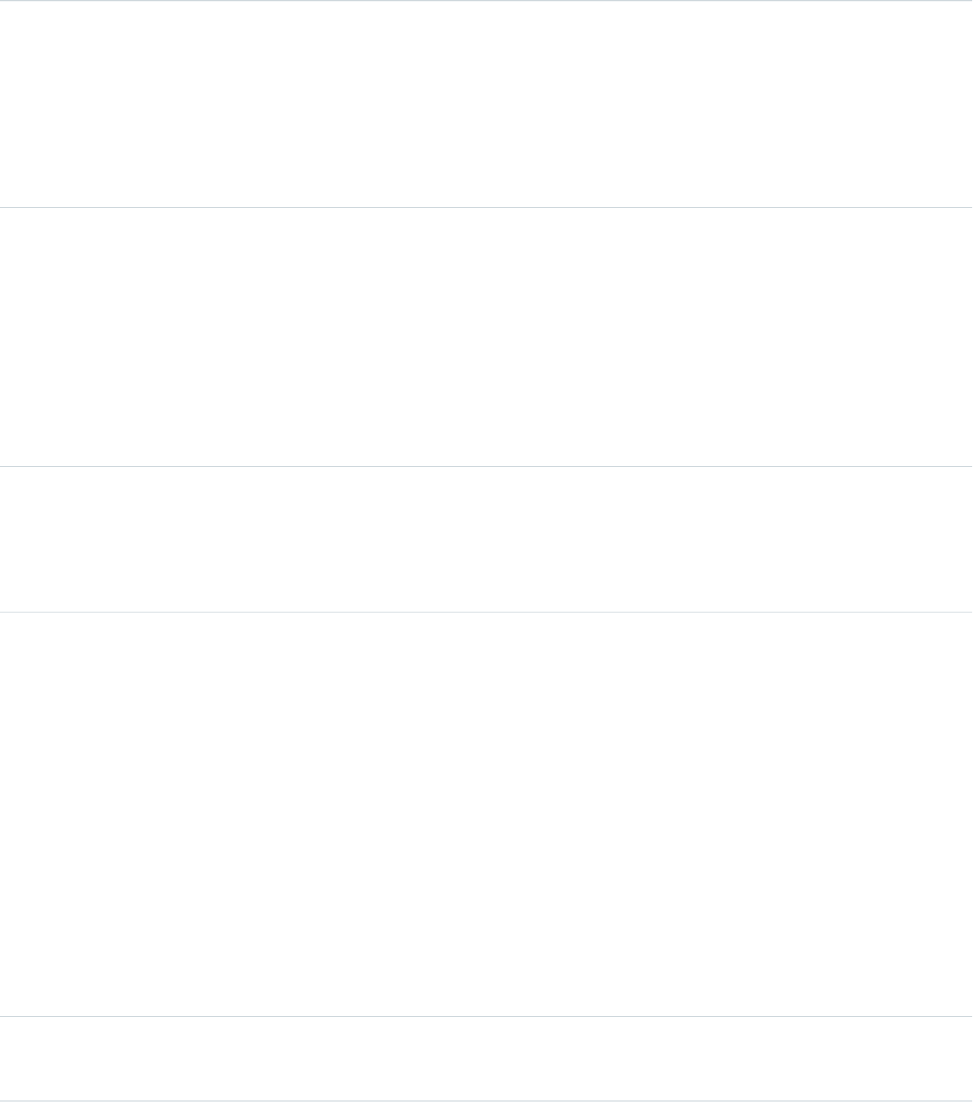
Type
String
METHOD_NAME
Description
The name of the calling Apex method.
Type
Id
ORGANIZATION_ID
Description
The 15-character ID of the organization.
Example
00D000000000123
Type
String
REQUEST_ID
Description
The unique ID of a single transaction. A transaction can contain
one or more events. Each event in a given transaction has the
same REQUEST_ID.
Example
3nWgxWbDKWWDIk0FKfF5DV
Type
Number
REQUEST_SIZE
Description
The size of the callout request body, in bytes.
Type
String
REQUEST_STATUS
Description
The status of the request for a page view or user interface
action.
Possible Values
•S: Success
•F: Failure
•U: Undefined
•A: Authorization Error
•R: Redirect
•N: Not Found
Type
Number
RESPONSE_SIZE
858
EventLogFileStandard Objects

Description
The size of the callout response, in bytes.
Type
Number
ROWS_PROCESSED
Description
The number of rows that were processed in the request.
Example
150
Type
Number
RUN_TIME
Description
The amount of time that the request took in milliseconds.
Type
String
QUERY
Description
The SOQL query, if one was performed.
Type
String
SESSION_KEY
Description
The string that ties together all events for a particular activity
session. For example, URI events while the user is interacting
with an Accounts page.
Example
d7DEq/ANa7nNZZVD
Type
String
TIMESTAMP
Description
The access time of Salesforce services.
Example
20130715233322.670
Type
Datetime
TIMESTAMP_DERIVED
Description
The access time of Salesforce services in ISO8601-compatible
format (YYYY-MM-DDTHH:MM:SS.sssZ)
Example
2015-07-27T11:32:59.555Z
859
EventLogFileStandard Objects
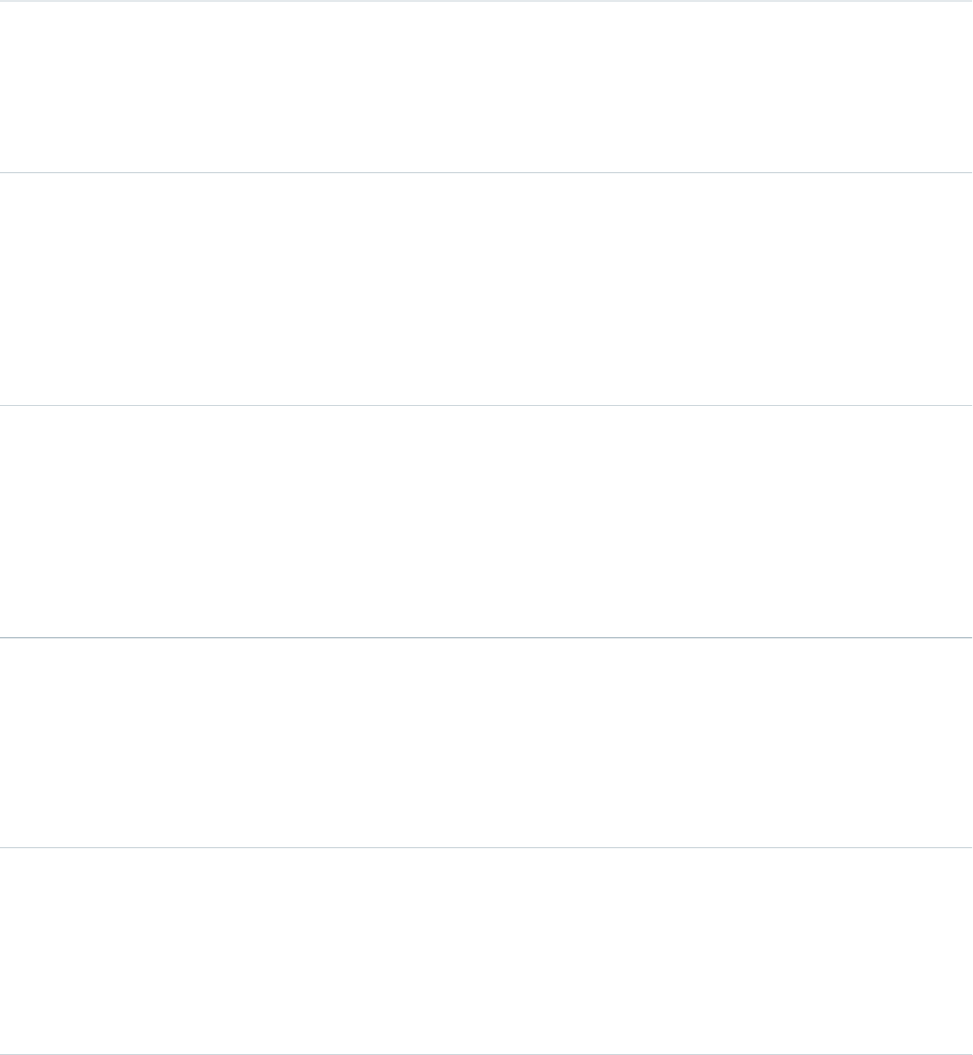
Type
String
URI
Description
The URI of the page that’s receiving the request.
Example
/home/home.jsp
Type
ID
URI_ID_DERIVED
Description
The 18-character case insensitive ID of the URI of the page
that’s receiving the request.
Type
Id
USER_ID
Description
The 15-character ID of the user who’s using Salesforce services
through the UI or the API.
Example
00530000009M943
Type
Id
USER_ID_DERIVED
Description
The 18-character case insensitive ID of the user who’s using
Salesforce services through the UI or the API.
Example
00590000000I1SNIA0
Asynchronous Report Run
Asynchronous Report Run events are created for reporting requests that are scheduled. This category includes dashboard refreshes,
asynchronous reports, schedule reports, and analytics snapshots.
DetailsField
Type
IP
CLIENT_IP
Description
The IP address of the client that’s using Salesforce services.
Example
96.43.144.26
860
EventLogFileStandard Objects
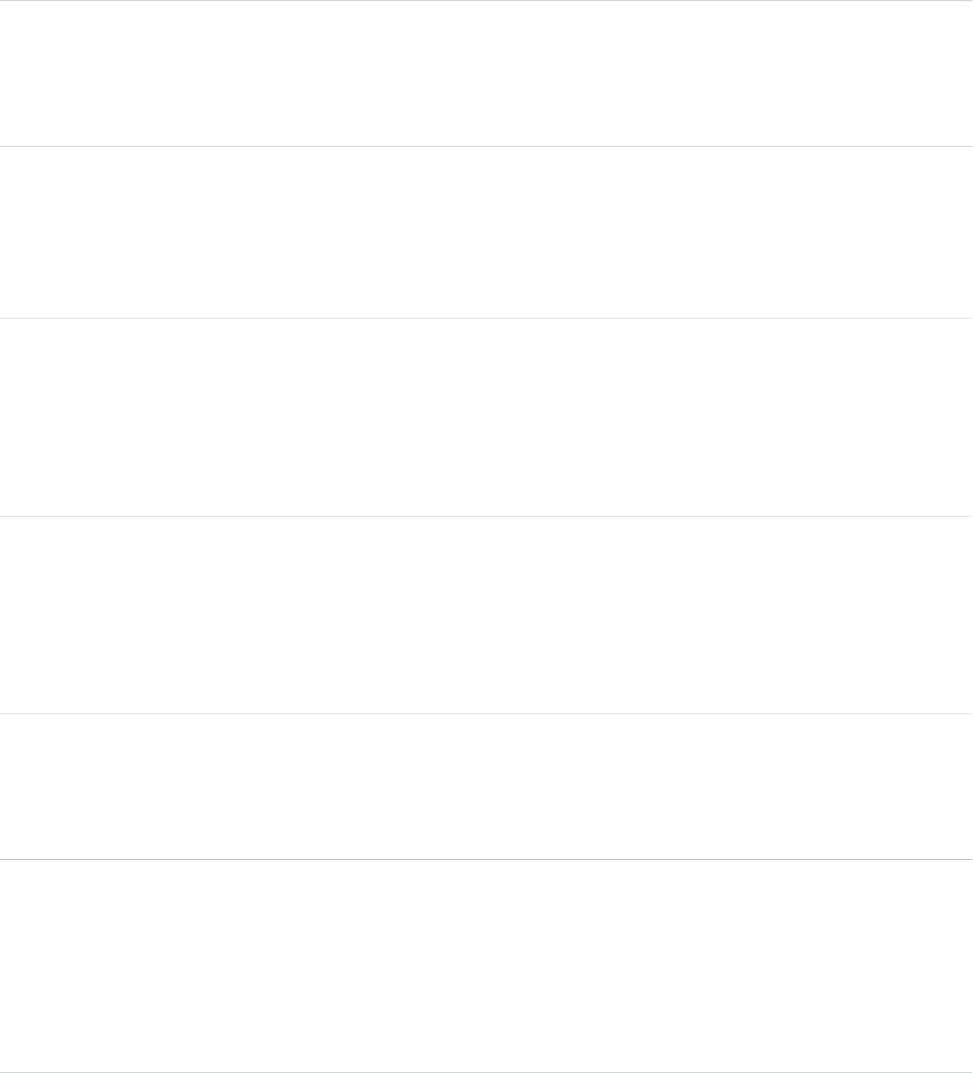
Type
Number
CPU_TIME
Description
The CPU time in milliseconds used to complete the request.
This field indicates the amount of activity taking place in the
app server layer, highlighting pieces of Apex or Visualforce
code that need refactoring.
Type
String
DASHBOARD_ID
Description
The 15-character ID of the dashboard that was run.
Type
String
DASHBOARD_ID_DERIVED
Description
The 18-character case insensitive ID of the dashboard that was
run.
Type
Number
DB_TOTAL_TIME
Description
The time in nanoseconds for a database round trip. Compare
this field to CPU_TIME to determine whether performance
issues are occurring in the database layer or in your own code.
Type
Number
DB_BLOCKS
Description
Indicates how much activity is occurring in the database. A
high value for this field suggests that adding indexes or filters
on your queries would benefit performance.
Type
Number
DB_CPU_TIME
Description
Allows you to monitor trends in database uptime.
Type
String
DISPLAY_TYPE
Description
The report display type, indicating the run mode of the report.
Possible Values
•D: Dashboard
861
EventLogFileStandard Objects
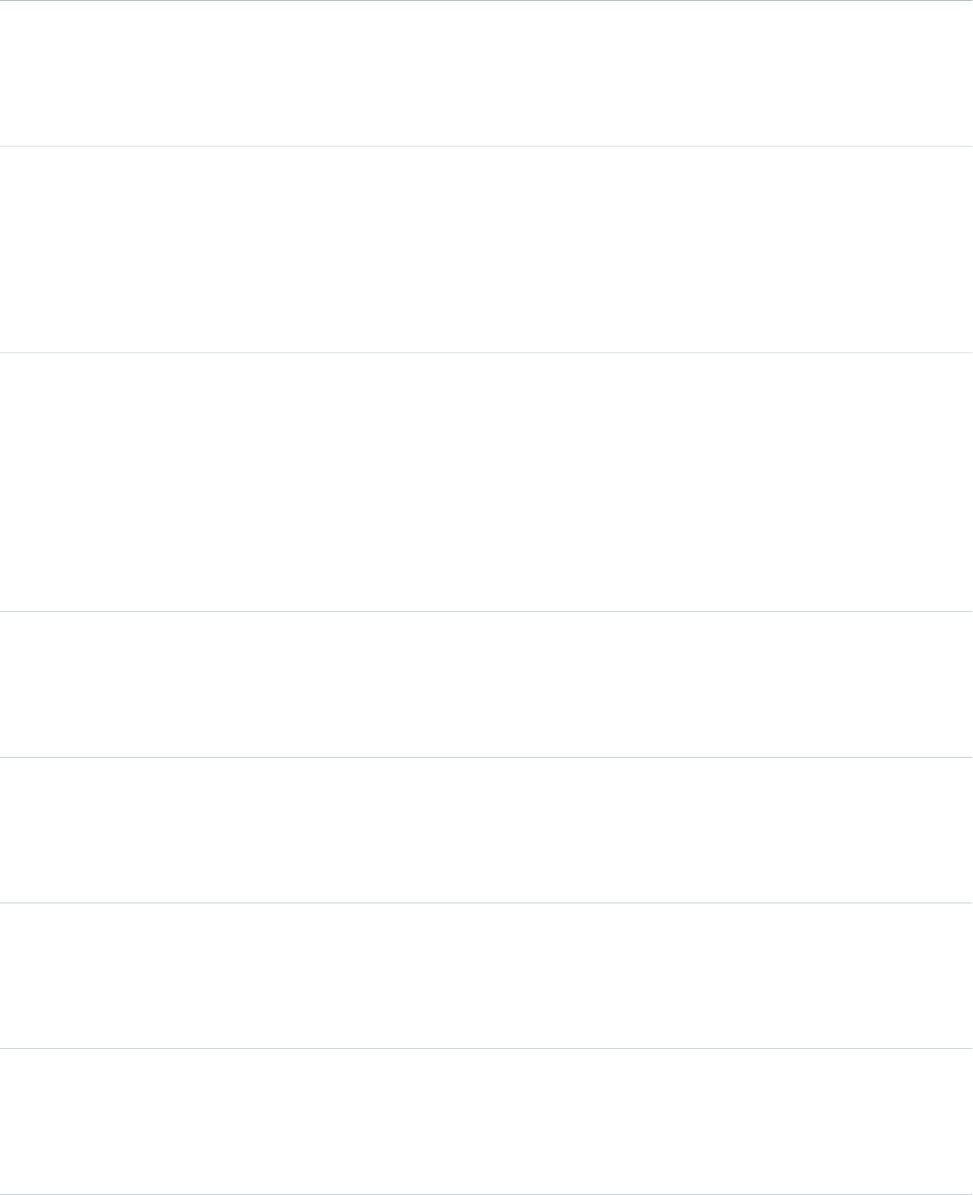
•S: Show Details
•H: Hide Details
Type
String
ENTITY_NAME
Description
The name of the object affected by the trigger.
Type
String
EVENT_TYPE
Description
The type of event.
Example
ReportExport, URI, UITracking, API, RestApi, and so on.
Type
String
LOGIN_KEY
Description
The string that ties together all events in a given user’s login
session. It starts with a login event and ends with either a
logout event or the user session expiring.
Example
GeJCsym5eyvtEK2I
Type
Number
NUMBER_BUCKETS
Description
The number of buckets that were used in the report.
Type
Number
NUMBER_COLUMNS
Description
The number of columns in the report.
Type
Number
NUMBER_EXCEPTION_FILTERS
Description
The number of exception filters that are used in the report.
Type
Id
ORGANIZATION_ID
Description
The 15-character ID of the organization.
862
EventLogFileStandard Objects

Example
00D000000000123
Type
String
RENDERING_TYPE
Description
The report rendering type, describing the format of the report
output.
Possible Values
•W: Web (HTML)
•E: Email
•P: Printable
•X: Excel
•C: Comma-separated values (CSV)
•J: JavaScript Object Notation (JSON)
Type
Id
REPORT_ID
Description
The 15-character ID of the report that was run.
Type
String
REQUEST_ID
Description
The unique ID of a single transaction. A transaction can contain
one or more events. Each event in a given transaction has the
same REQUEST_ID.
Example
3nWgxWbDKWWDIk0FKfF5DV
Type
String
REQUEST_STATUS
Description
The status of the request for a page view or user interface
action.
Possible Values
•S: Success
•F: Failure
•U: Undefined
•A: Authorization Error
•R: Redirect
•N: Not Found
863
EventLogFileStandard Objects
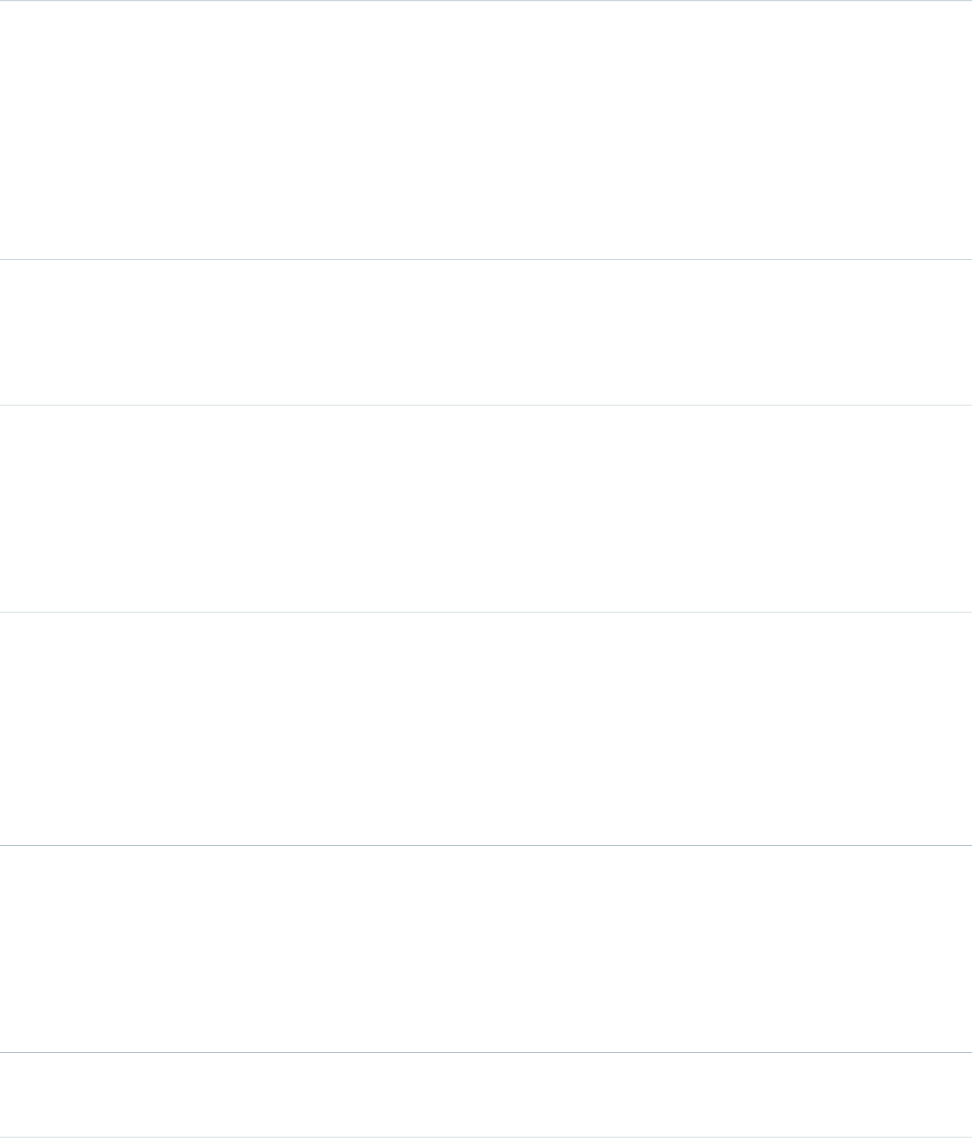
Type
Number
RUN_TIME
Description
The amount of time that the request took in milliseconds.
Type
String
SESSION_KEY
Description
The string that ties together all events for a particular activity
session. For example, URI events while the user is interacting
with an Accounts page.
Example
d7DEq/ANa7nNZZVD
Type
String
SORT
Description
The sort column and order that was used in the report.
Type
String
TIMESTAMP
Description
The access time of Salesforce services.
Example
20130715233322.670
Type
Datetime
TIMESTAMP_DERIVED
Description
The access time of Salesforce services in ISO8601-compatible
format (YYYY-MM-DDTHH:MM:SS.sssZ)
Example
2015-07-27T11:32:59.555Z
Type
String
URI
Description
The URI of the page that’s receiving the request.
Example
/home/home.jsp
Type
ID
URI_ID_DERIVED
864
EventLogFileStandard Objects
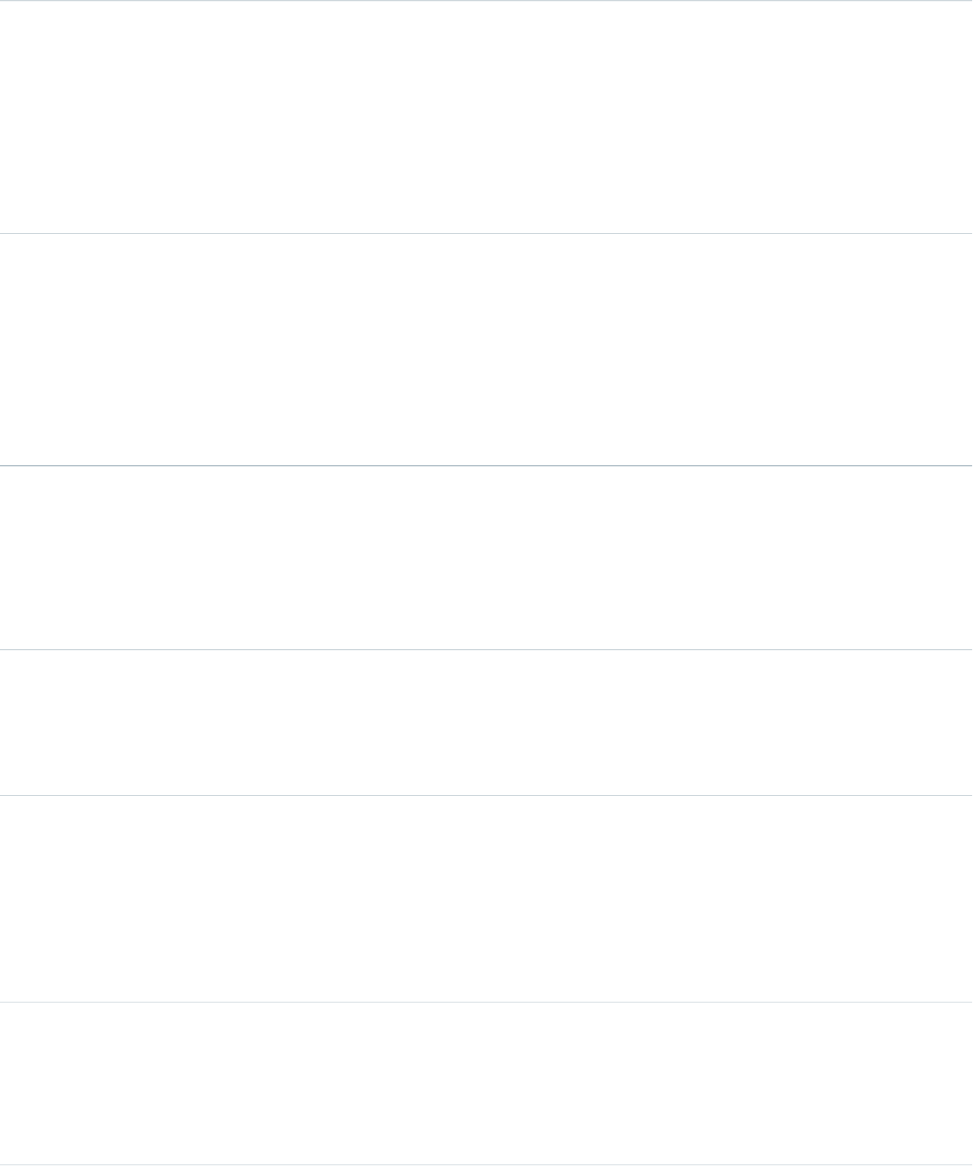
Description
The 18-character case insensitive ID of the URI of the page
that’s receiving the request.
Type
Id
USER_ID
Description
The 15-character ID of the user who’s using Salesforce services
through the UI or the API.
Example
00530000009M943
Type
Id
USER_ID_DERIVED
Description
The 18-character case insensitive ID of the user who’s using
Salesforce services through the UI or the API.
Example
00590000000I1SNIA0
Bulk API
Bulk API events contain details about Bulk API requests.
DetailsField
Type
String
BATCH_ID
Description
The 15-character ID of the Bulk API batch.
Type
IP
CLIENT_IP
Description
The IP address of the client that’s using Salesforce services.
Example
96.43.144.26
Type
Number
CPU_TIME
Description
The CPU time in milliseconds used to complete the request.
This field indicates the amount of activity taking place in the
865
EventLogFileStandard Objects
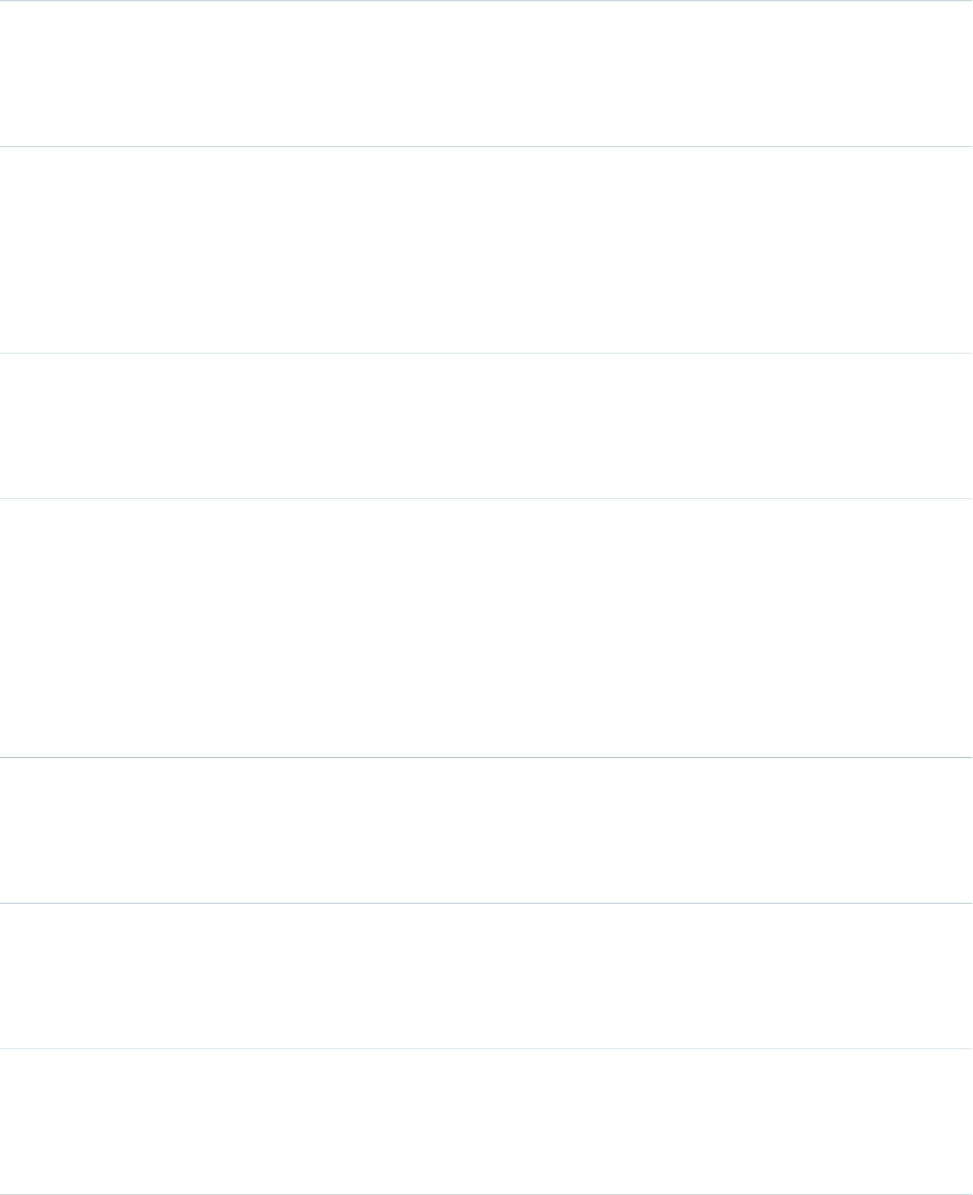
app server layer, highlighting pieces of Apex or Visualforce
code that need refactoring.
Type
String
ENTITY_TYPE
Description
The type of entity that the Bulk API used.
Type
String
EVENT_TYPE
Description
The type of event.
Example
ReportExport, URI, UITracking, API, RestApi, and so on.
Type
String
JOB_ID
Description
The 15-character ID of the Bulk API job.
Type
String
LOGIN_KEY
Description
The string that ties together all events in a given user’s login
session. It starts with a login event and ends with either a
logout event or the user session expiring.
Example
GeJCsym5eyvtEK2I
Type
EscapedString
MESSAGE
Description
Any success or error message that’s associated with the request.
Type
Number
NUMBER_FAILURES
Description
The number of failures that were returned with the request.
Type
String
OPERATION_TYPE
Description
The type of Bulk API operation that was performed.
866
EventLogFileStandard Objects
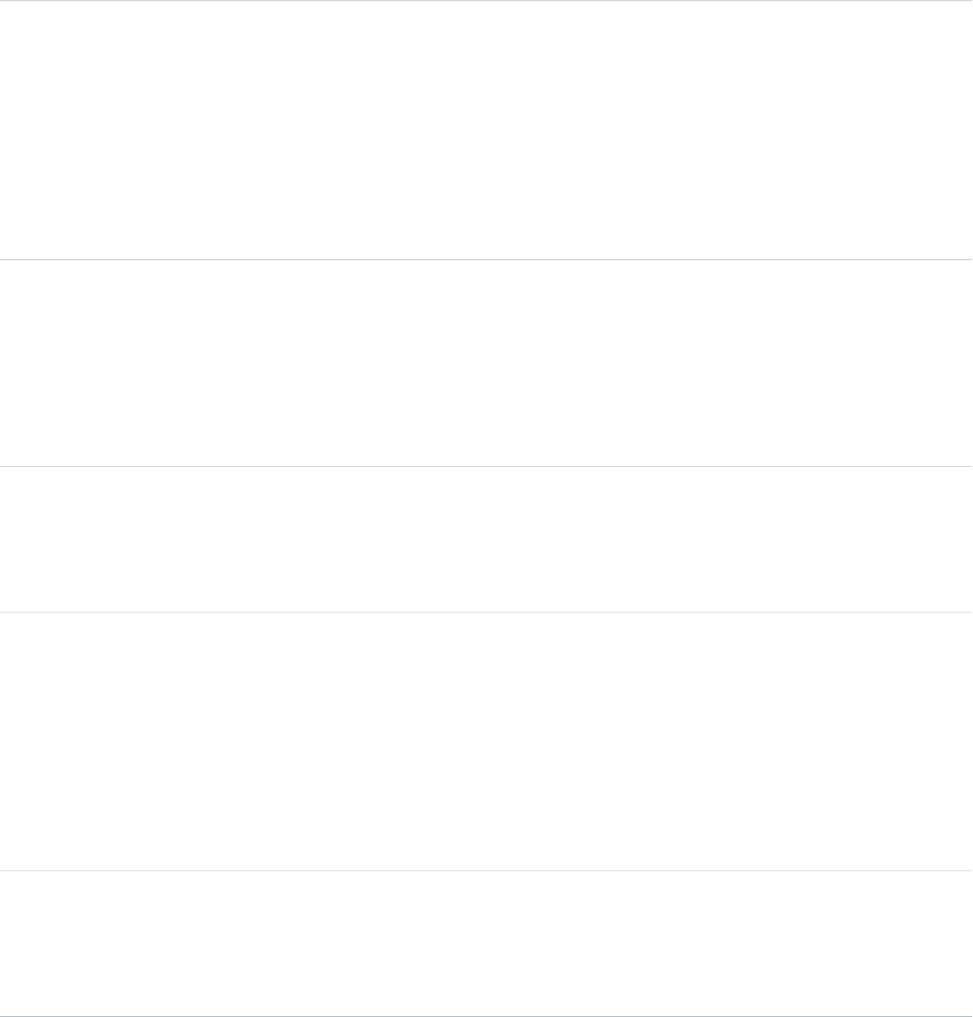
Type
Id
ORGANIZATION_ID
Description
The 15-character ID of the organization.
Example
00D000000000123
Type
String
REQUEST_ID
Description
The unique ID of a single transaction. A transaction can contain
one or more events. Each event in a given transaction has the
same REQUEST_ID.
Example
3nWgxWbDKWWDIk0FKfF5DV
Type
Number
ROWS_PROCESSED
Description
The number of rows that were processed in the request.
Example
150
Type
Number
RUN_TIME
Description
The amount of time that the request took in milliseconds.
Type
String
SESSION_KEY
Description
The string that ties together all events for a particular activity
session. For example, URI events while the user is interacting
with an Accounts page.
Example
d7DEq/ANa7nNZZVD
Type
Boolean
SUCCESS
Description
Whether the batch was successful.
867
EventLogFileStandard Objects
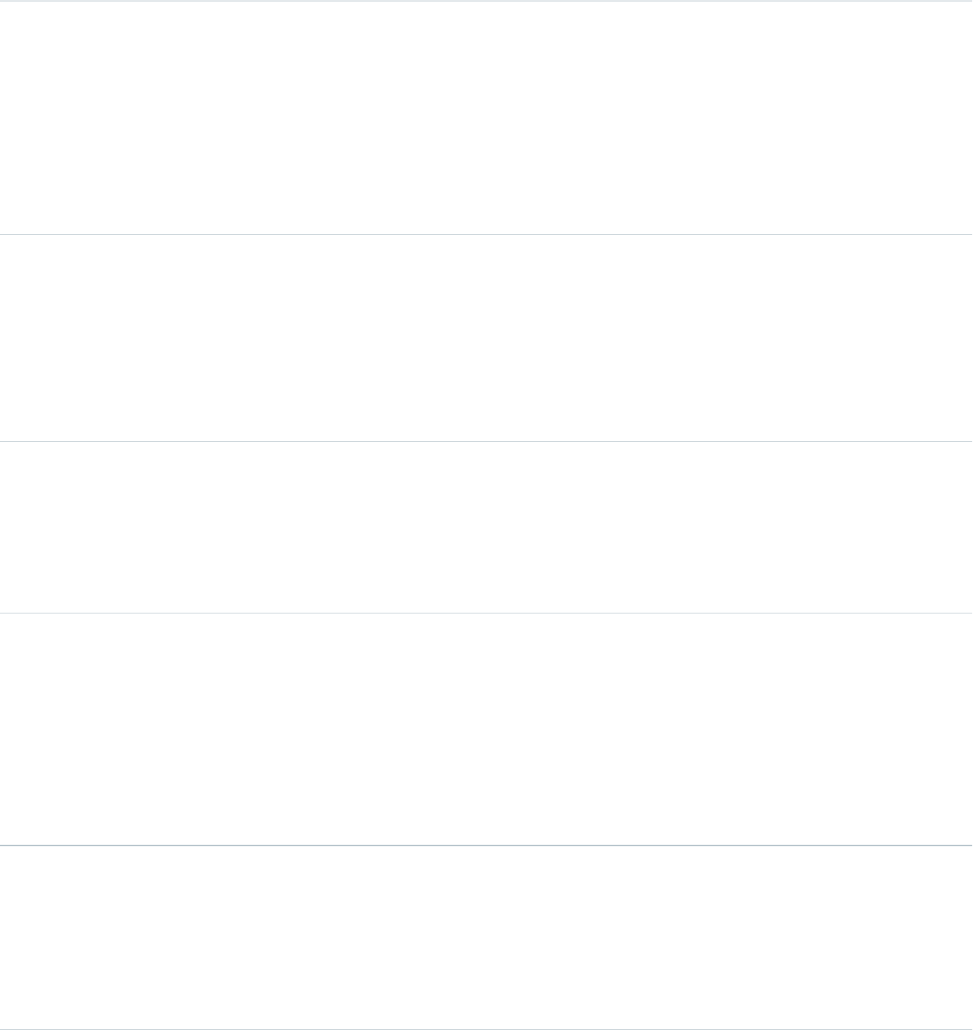
Type
String
TIMESTAMP
Description
The access time of Salesforce services.
Example
20130715233322.670
Type
Datetime
TIMESTAMP_DERIVED
Description
The access time of Salesforce services in ISO8601-compatible
format (YYYY-MM-DDTHH:MM:SS.sssZ)
Example
2015-07-27T11:32:59.555Z
Type
String
URI
Description
The URI of the page that’s receiving the request.
Example
/home/home.jsp
Type
ID
URI_ID_DERIVED
Description
The 18-character case insensitive ID of the URI of the page
that’s receiving the request.
Type
Id
USER_ID
Description
The 15-character ID of the user who’s using Salesforce services
through the UI or the API.
Example
00530000009M943
Change Set Operation
Change Set Operation events contain information from change set migrations.
DetailsField
868
EventLogFileStandard Objects
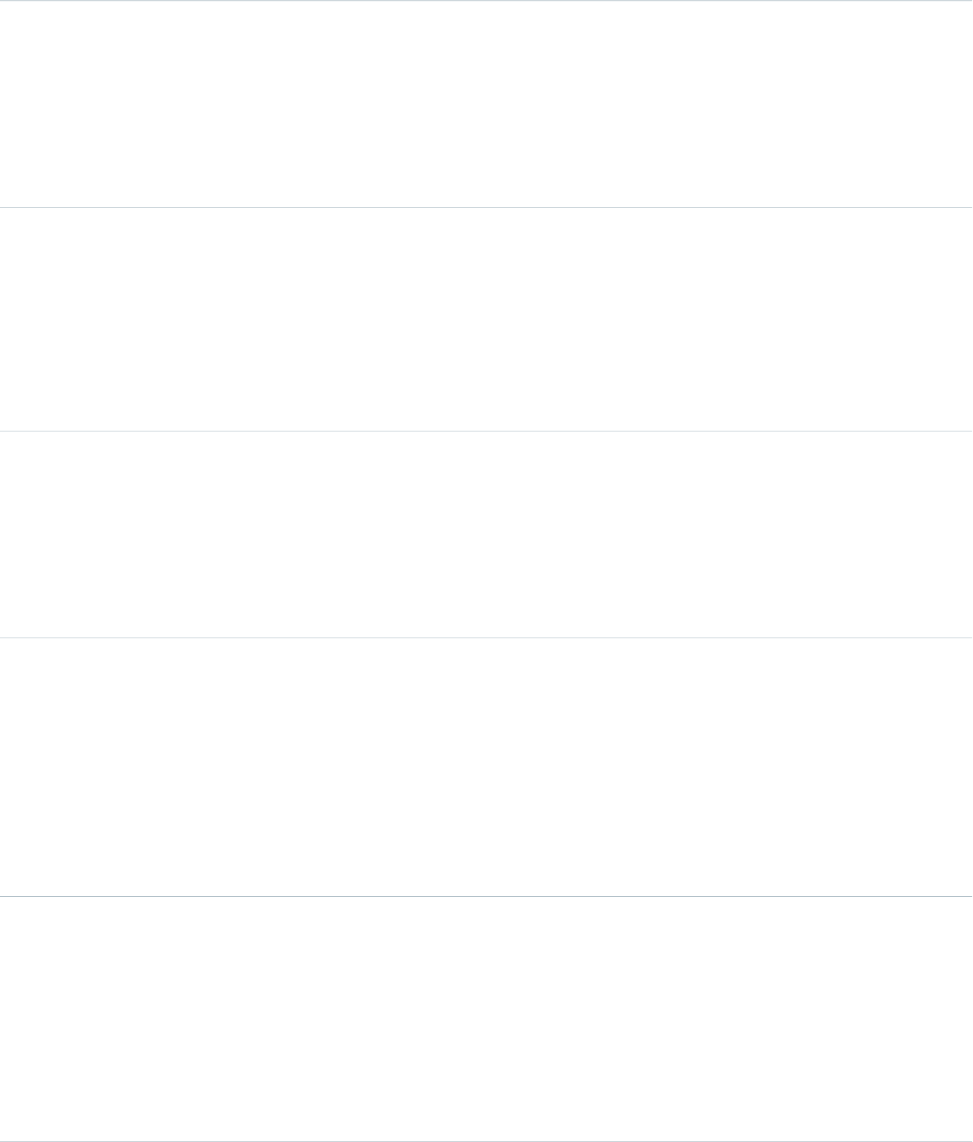
Type
String
CHANGE_SET_NAME
Description
The name of the change set.
Type
IP
CLIENT_IP
Description
The IP address of the client that’s using Salesforce services.
Example
96.43.144.26
Type
Number
CPU_TIME
Description
The CPU time in milliseconds used to complete the request.
This field indicates the amount of activity taking place in the
app server layer, highlighting pieces of Apex or Visualforce
code that need refactoring.
Type
String
EVENT_TYPE
Description
The type of event.
Example
ReportExport, URI, UITracking, API, RestApi, and so on.
Type
String
LOGIN_KEY
Description
The string that ties together all events in a given user’s login
session. It starts with a login event and ends with either a
logout event or the user session expiring.
Example
GeJCsym5eyvtEK2I
Type
String
OPERATION
Description
The operation that’s being performed.
Possible Values
•DEPLOY
•RETRIEVE
869
EventLogFileStandard Objects
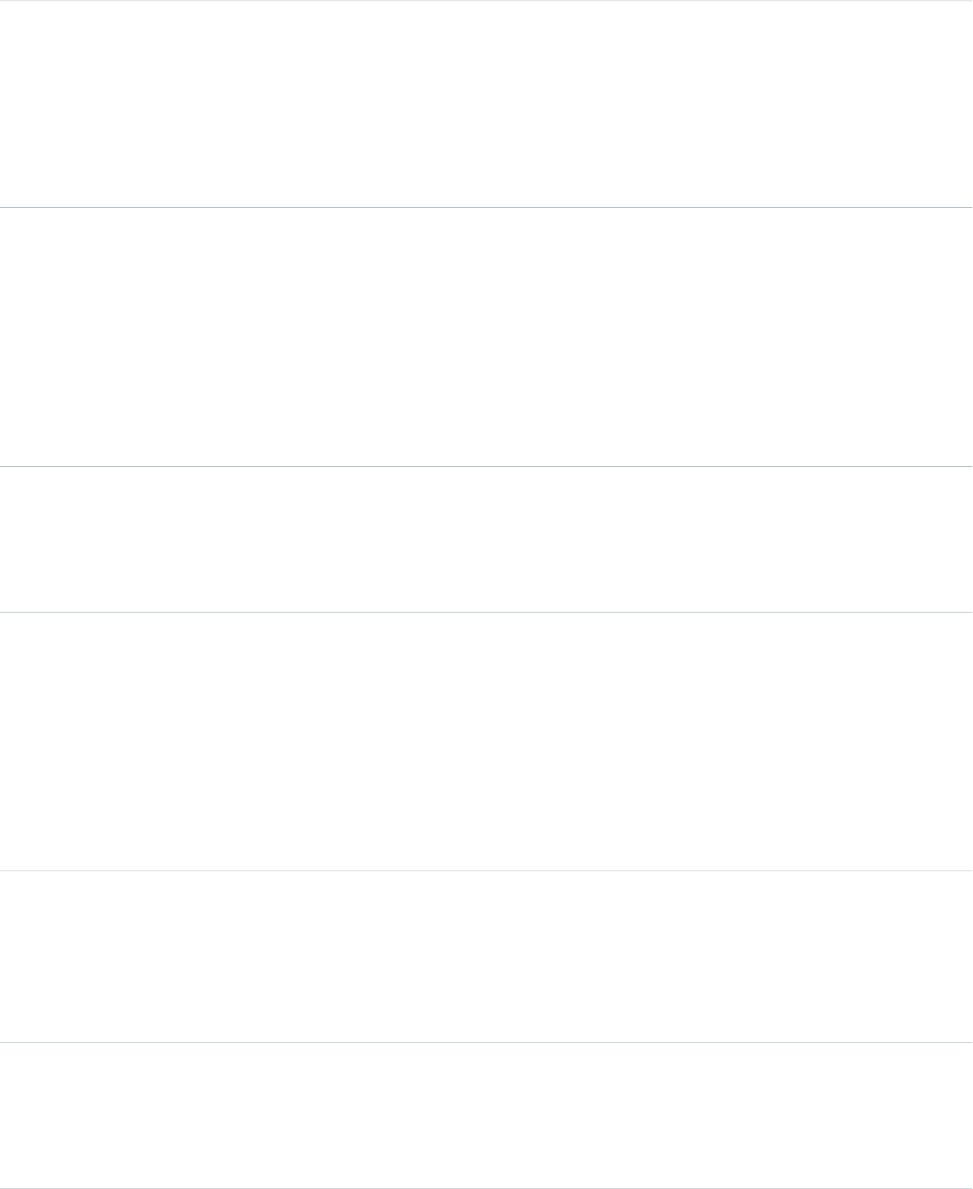
•LIST
•DESCRIBE
Type
Id
ORGANIZATION_ID
Description
The 15-character ID of the organization.
Example
00D000000000123
Type
String
REQUEST_ID
Description
The unique ID of a single transaction. A transaction can contain
one or more events. Each event in a given transaction has the
same REQUEST_ID.
Example
3nWgxWbDKWWDIk0FKfF5DV
Type
Number
RUN_TIME
Description
The amount of time that the request took in milliseconds.
Type
String
SESSION_KEY
Description
The string that ties together all events for a particular activity
session. For example, URI events while the user is interacting
with an Accounts page.
Example
d7DEq/ANa7nNZZVD
Type
Id
TARGET_ORG_ID
Description
The 15-character ID of the organization that’s receiving the
change set.
Type
String
TIMESTAMP
Description
The access time of Salesforce services.
870
EventLogFileStandard Objects
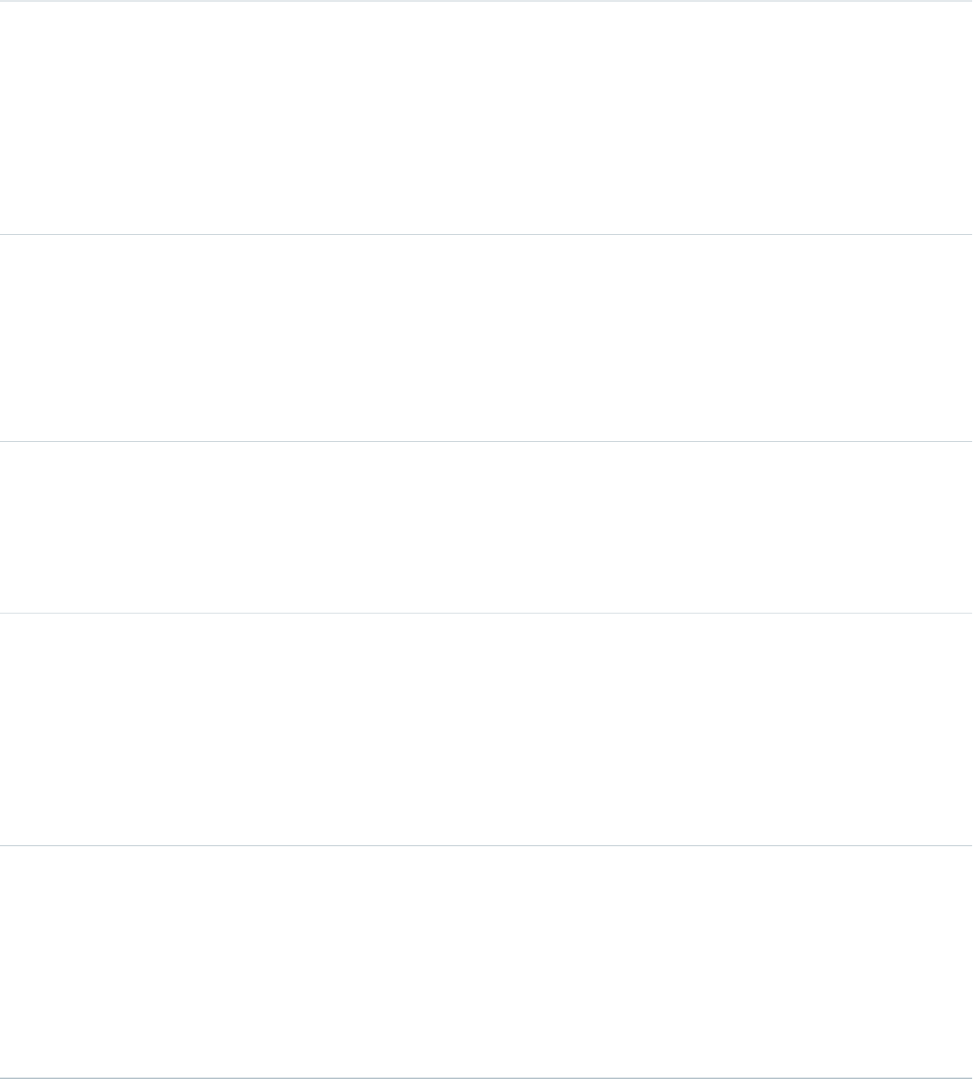
Example
20130715233322.670
Type
Datetime
TIMESTAMP_DERIVED
Description
The access time of Salesforce services in ISO8601-compatible
format (YYYY-MM-DDTHH:MM:SS.sssZ)
Example
2015-07-27T11:32:59.555Z
Type
String
URI
Description
The URI of the page that’s receiving the request.
Example
/home/home.jsp
Type
ID
URI_ID_DERIVED
Description
The 18-character case insensitive ID of the URI of the page
that’s receiving the request.
Type
Id
USER_ID
Description
The 15-character ID of the user who’s using Salesforce services
through the UI or the API.
Example
00530000009M943
Type
Id
USER_ID_DERIVED
Description
The 18-character case insensitive ID of the user who’s using
Salesforce services through the UI or the API.
Example
00590000000I1SNIA0
871
EventLogFileStandard Objects
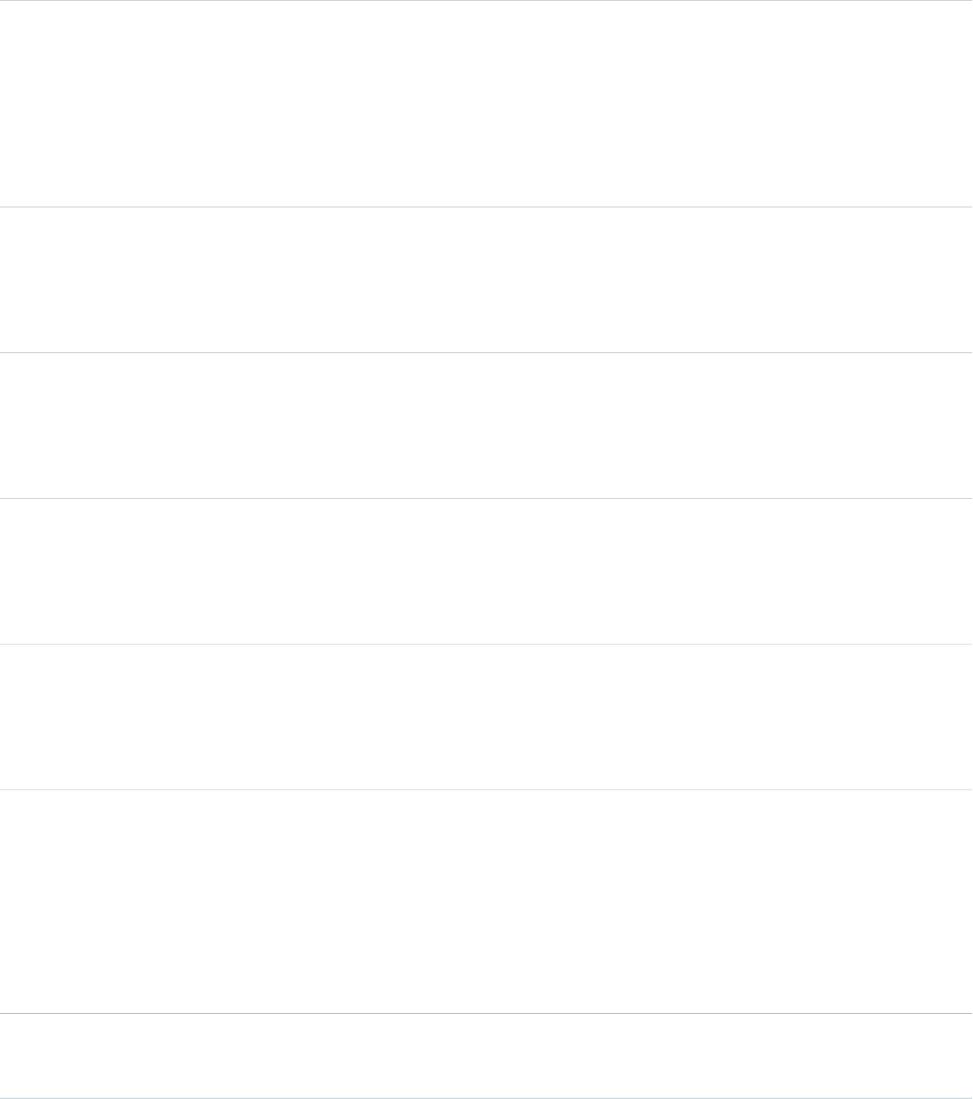
Console
Console events contain information about the performance and use of Salesforce Consoles. The Console events are logged whenever
a Console tab is opened with a sidebar component. Outside of that, when Console tabs are opened, a regular view record detail event
is served just like in Salesforce Classic.
DetailsField
Type
IP
CLIENT_IP
Description
The IP address of the client that’s using Salesforce services.
Example
96.43.144.26
Type
Id
COMPONENT_ID
Description
The 15-character ID of the component.
Type
Id
COMPONENT_ID_DERIVED
Description
The 18-character, case-insensitive ID of the component.
Type
Id
CONSOLE_ID
Description
The 15-character ID of the console.
Type
Id
CONSOLE_ID_DERIVED
Description
The 18-character, case-insensitive ID of the console.
Type
Number
CPU_TIME
Description
The CPU time in milliseconds used to complete the request.
This field indicates the amount of activity taking place in the
app server layer, highlighting pieces of Apex or Visualforce
code that need refactoring.
Type
Number
DB_TOTAL_TIME
872
EventLogFileStandard Objects
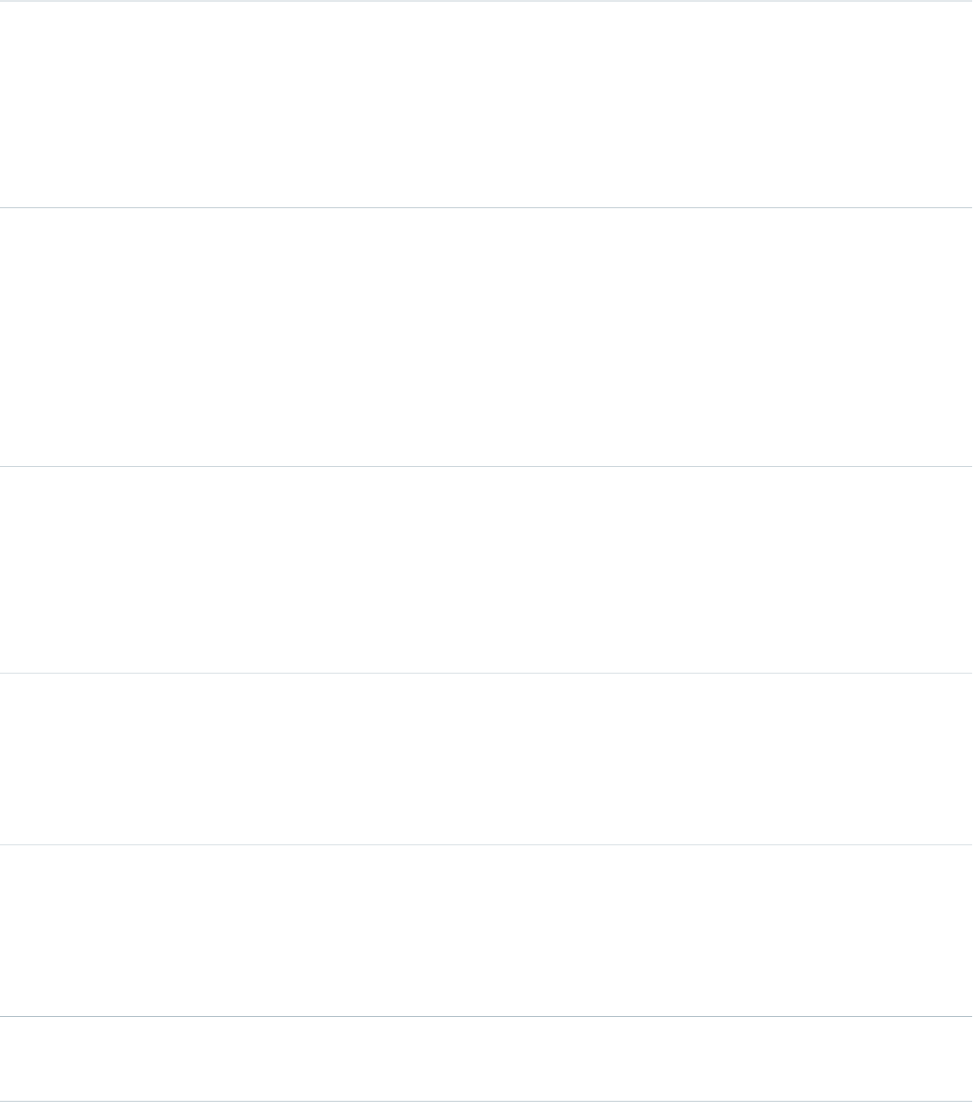
Description
The time in nanoseconds for a database round trip. Compare
this field to CPU_TIME to determine whether performance
issues are occurring in the database layer or in your own code.
Type
String
EVENT_TYPE
Description
The type of event.
Example
ReportExport, URI, UITracking, API, RestApi, and so on.
Type
String
LOGIN_KEY
Description
The string that ties together all events in a given user’s login
session. It starts with a login event and ends with either a
logout event or the user session expiring.
Example
GeJCsym5eyvtEK2I
Type
Id
ORGANIZATION_ID
Description
The 15-character ID of the organization.
Example
00D000000000123
Type
Id
RECORD_ID
Description
The 15-character ID of the record that’s associated with the
console.
Type
Id
RECORD_ID_DERIVED
Description
The 18-character, case-insensitive ID of the record that’s
associated with the console.
Type
Id
RELATED_ENTITY_ID
873
EventLogFileStandard Objects
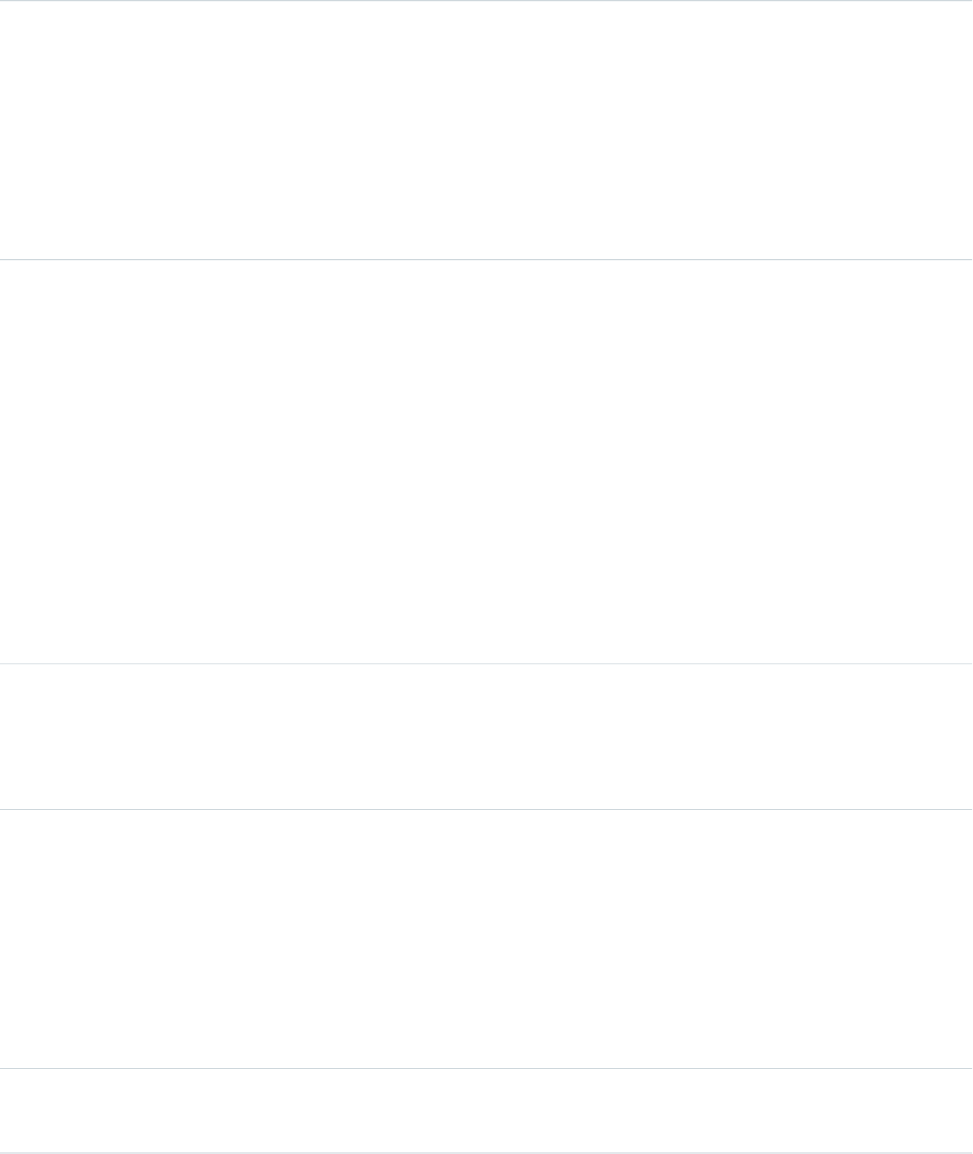
Description
The 15-character ID of the record that’s associated with the
delivery distribution.
Type
String
REQUEST_ID
Description
The unique ID of a single transaction. A transaction can contain
one or more events. Each event in a given transaction has the
same REQUEST_ID.
Example
3nWgxWbDKWWDIk0FKfF5DV
Type
String
REQUEST_STATUS
Description
The status of the request for a page view or user interface
action.
Possible Values
•S: Success
•F: Failure
•U: Undefined
•A: Authorization Error
•R: Redirect
•N: Not Found
Type
Number
RUN_TIME
Description
The amount of time that the request took in milliseconds.
Type
String
SESSION_KEY
Description
The string that ties together all events for a particular activity
session. For example, URI events while the user is interacting
with an Accounts page.
Example
d7DEq/ANa7nNZZVD
Type
String
TIMESTAMP
874
EventLogFileStandard Objects
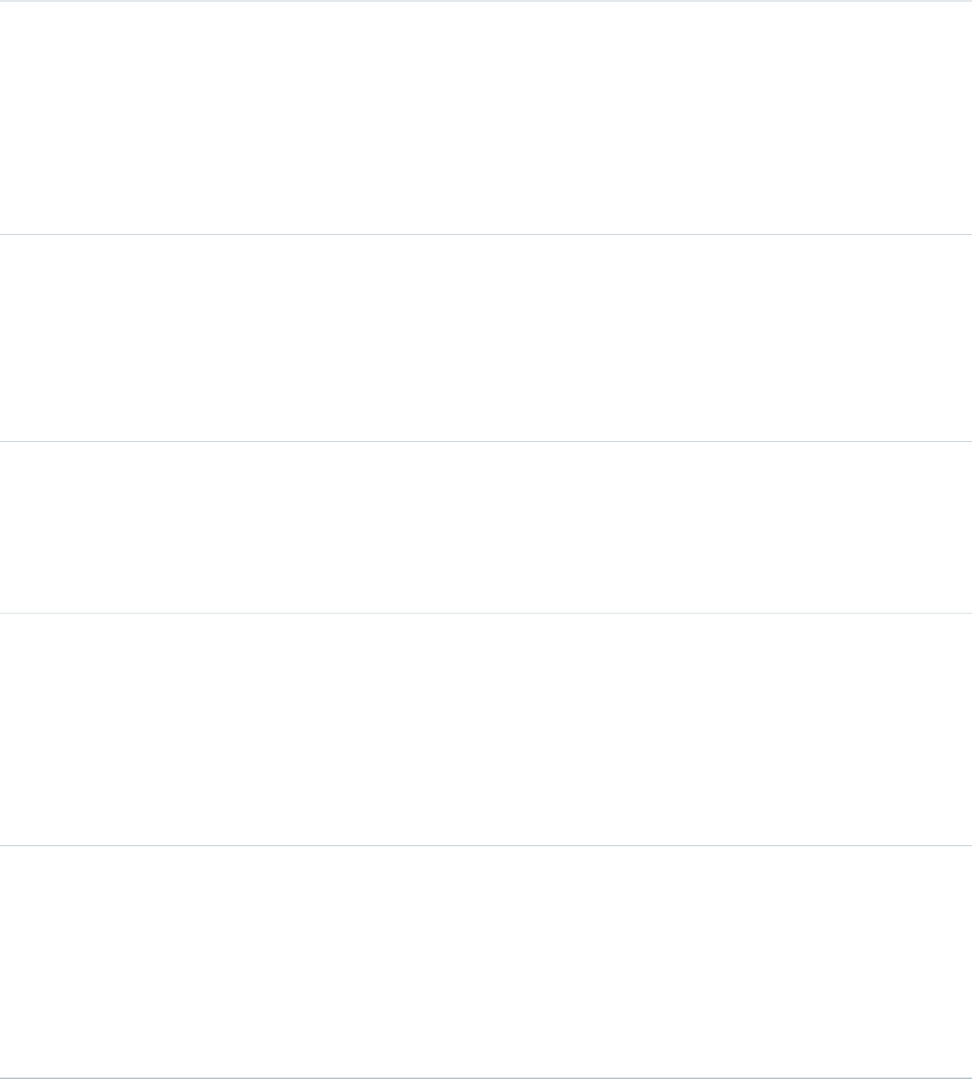
Description
The access time of Salesforce services.
Example
20130715233322.670
Type
Datetime
TIMESTAMP_DERIVED
Description
The access time of Salesforce services in ISO8601-compatible
format (YYYY-MM-DDTHH:MM:SS.sssZ)
Example
2015-07-27T11:32:59.555Z
Type
String
URI
Description
The URI of the page that’s receiving the request.
Example
/home/home.jsp
Type
ID
URI_ID_DERIVED
Description
The 18-character case insensitive ID of the URI of the page
that’s receiving the request.
Type
Id
USER_ID
Description
The 15-character ID of the user who’s using Salesforce services
through the UI or the API.
Example
00530000009M943
Type
Id
USER_ID_DERIVED
Description
The 18-character case insensitive ID of the user who’s using
Salesforce services through the UI or the API.
Example
00590000000I1SNIA0
875
EventLogFileStandard Objects
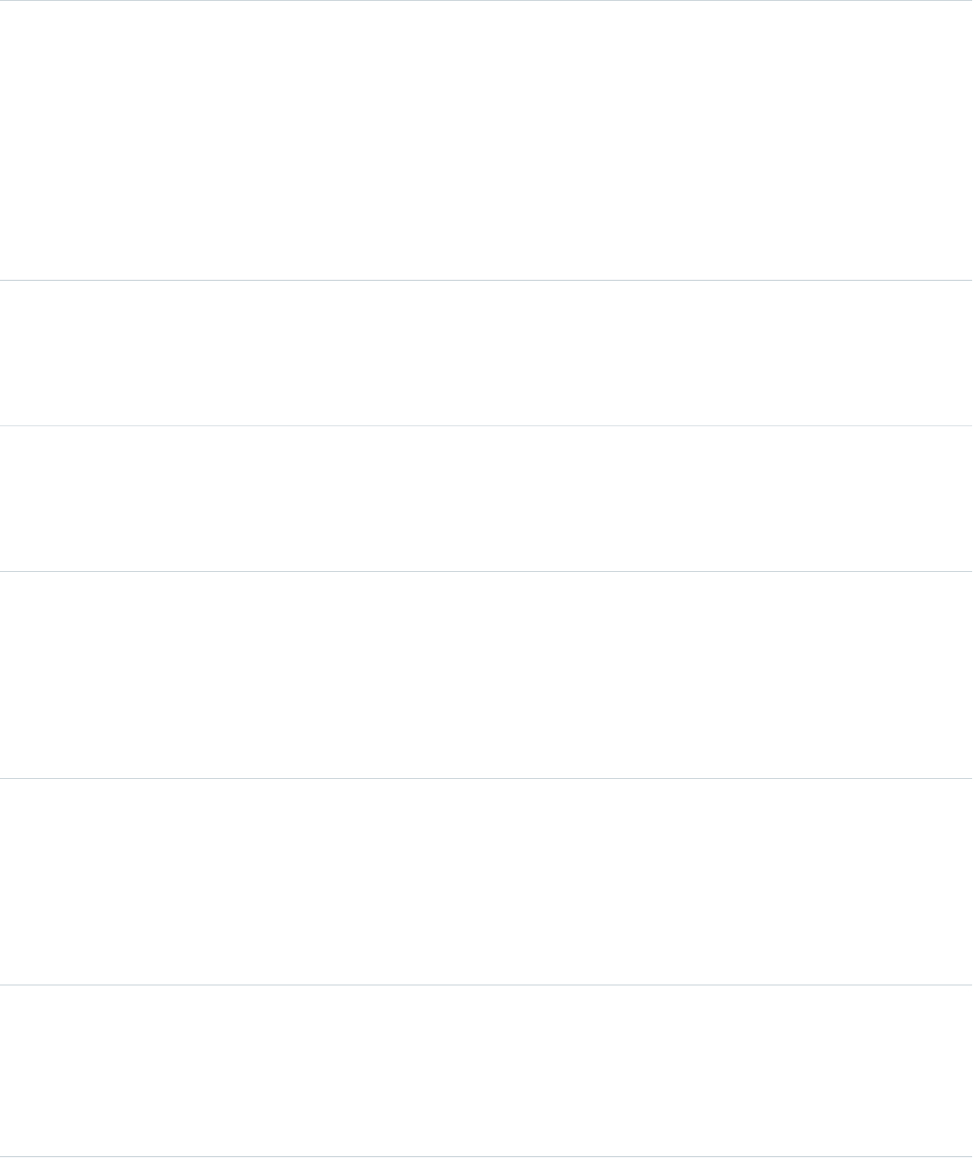
Content Distribution
Content Distribution events contain information about content distributions and deliveries to users.
DetailsField
Type
String
ACTION
Description
The action that’s used when a delivery is viewed.
Possible Values
•VIEW
•INSERT
•UPDATE
Type
Id
DELIVERY_ID
Description
The 15-character ID of the content delivery.
Type
String
DELIVERY_LOCATION
Description
The location of the delivery.
Type
String
EVENT_TYPE
Description
The type of event.
Example
ReportExport, URI, UITracking, API, RestApi, and so on.
Type
Id
ORGANIZATION_ID
Description
The 15-character ID of the organization.
Example
00D000000000123
Type
Id
RELATED_ENTITY_ID
Description
The 15-character ID of the record that’s associated with the
delivery distribution.
876
EventLogFileStandard Objects
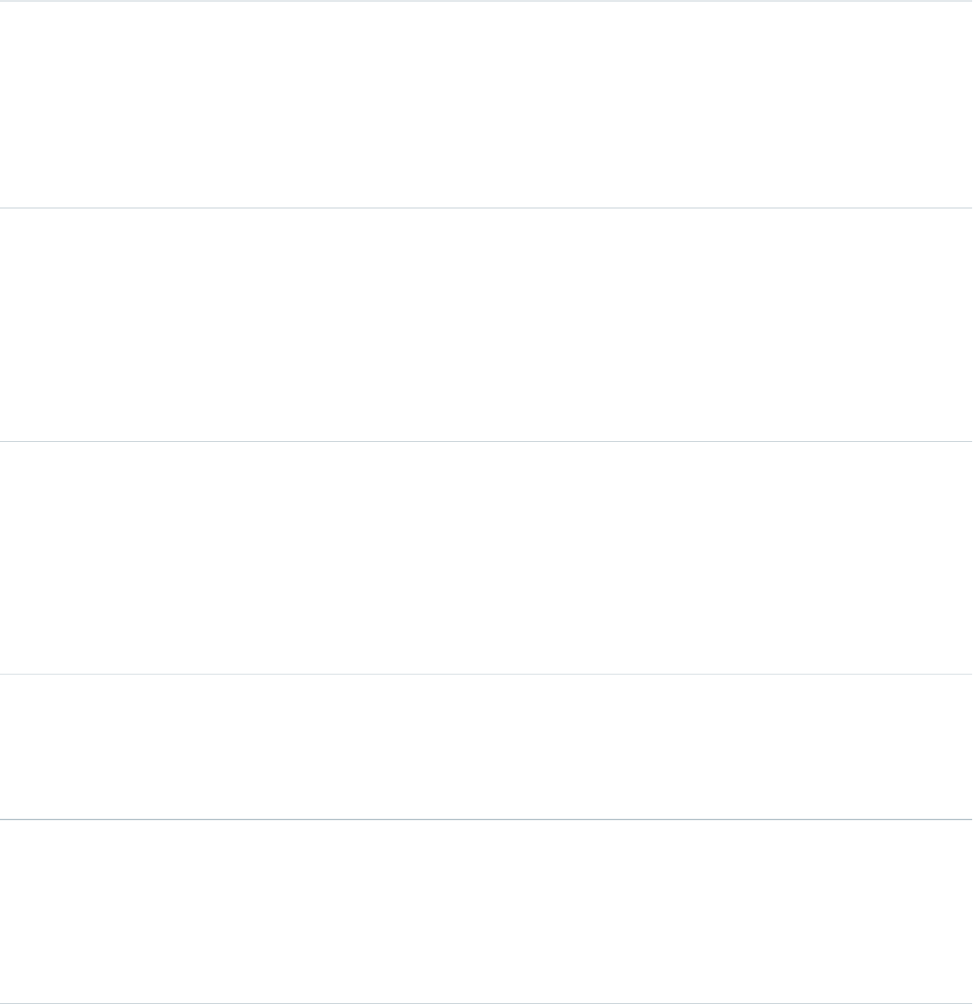
Type
String
REQUEST_ID
Description
The unique ID of a single transaction. A transaction can contain
one or more events. Each event in a given transaction has the
same REQUEST_ID.
Example
3nWgxWbDKWWDIk0FKfF5DV
Type
String
TIMESTAMP
Description
The access time of Salesforce services.
Example
20130715233322.670
Type
Datetime
TIMESTAMP_DERIVED
Description
The access time of Salesforce services in ISO8601-compatible
format (YYYY-MM-DDTHH:MM:SS.sssZ)
Example
2015-07-27T11:32:59.555Z
Type
Id
USER_ID
Description
The 15-character ID of the user who’s using Salesforce services
through the UI or the API.
Example
00530000009M943
Type
Id
VERSION_ID
Description
The 15-character ID of the content version.
Content Document Link
Content Document Link events contain sharing information for content documents.
DetailsField
877
EventLogFileStandard Objects
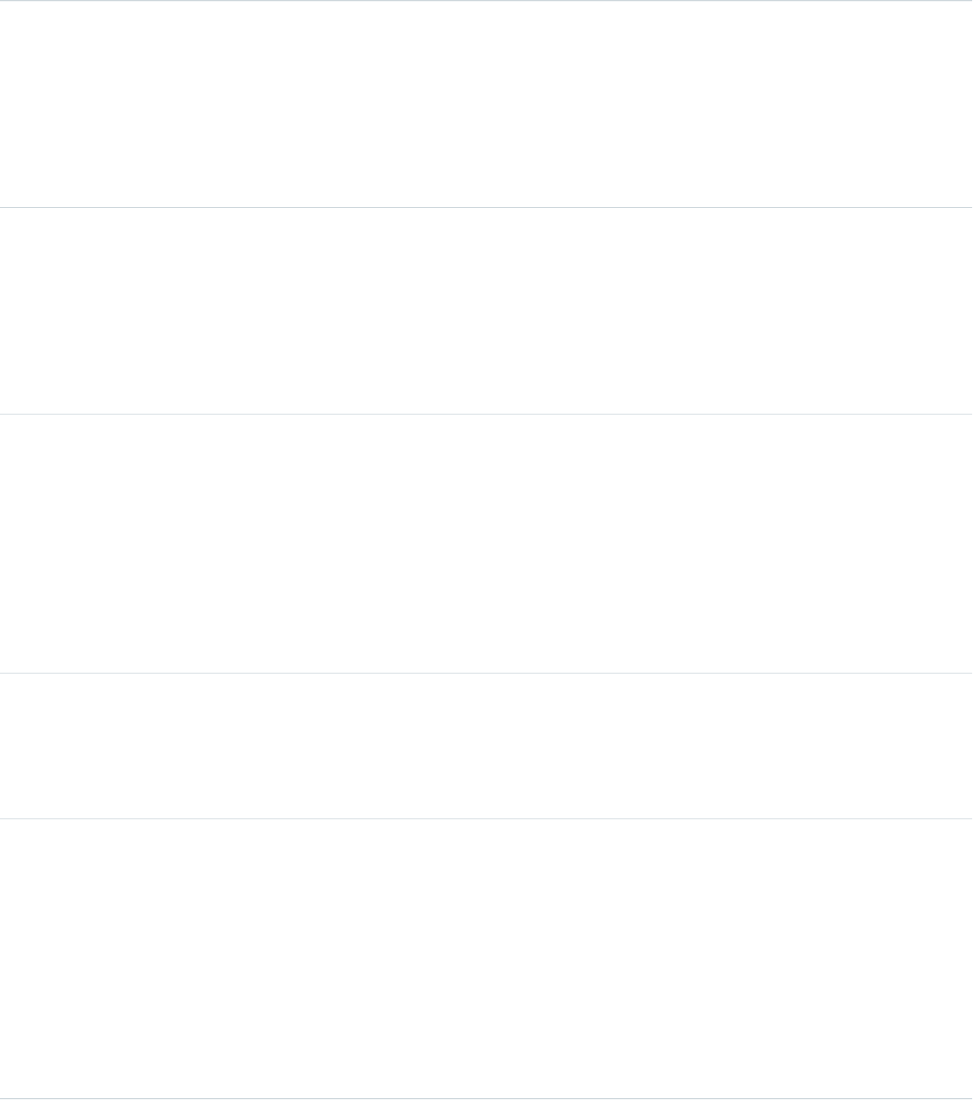
Type
Id
DOCUMENT_ID
Description
The 15-character ID of the document that’s being shared.
Type
String
EVENT_TYPE
Description
The type of event.
Example
ReportExport, URI, UITracking, API, RestApi, and so on.
Type
Id
ORGANIZATION_ID
Description
The 15-character ID of the organization.
Example
00D000000000123
Type
String
REQUEST_ID
Description
The unique ID of a single transaction. A transaction can contain
one or more events. Each event in a given transaction has the
same REQUEST_ID.
Example
3nWgxWbDKWWDIk0FKfF5DV
Type
Id
SHARED_WITH_ENTITY_ID
Description
Who the document was shared with.
Type
String
SHARING_OPERATION
Description
The type of sharing operation on the document.
Possible Values
•INSERT
•UPDATE
•DELETE
878
EventLogFileStandard Objects
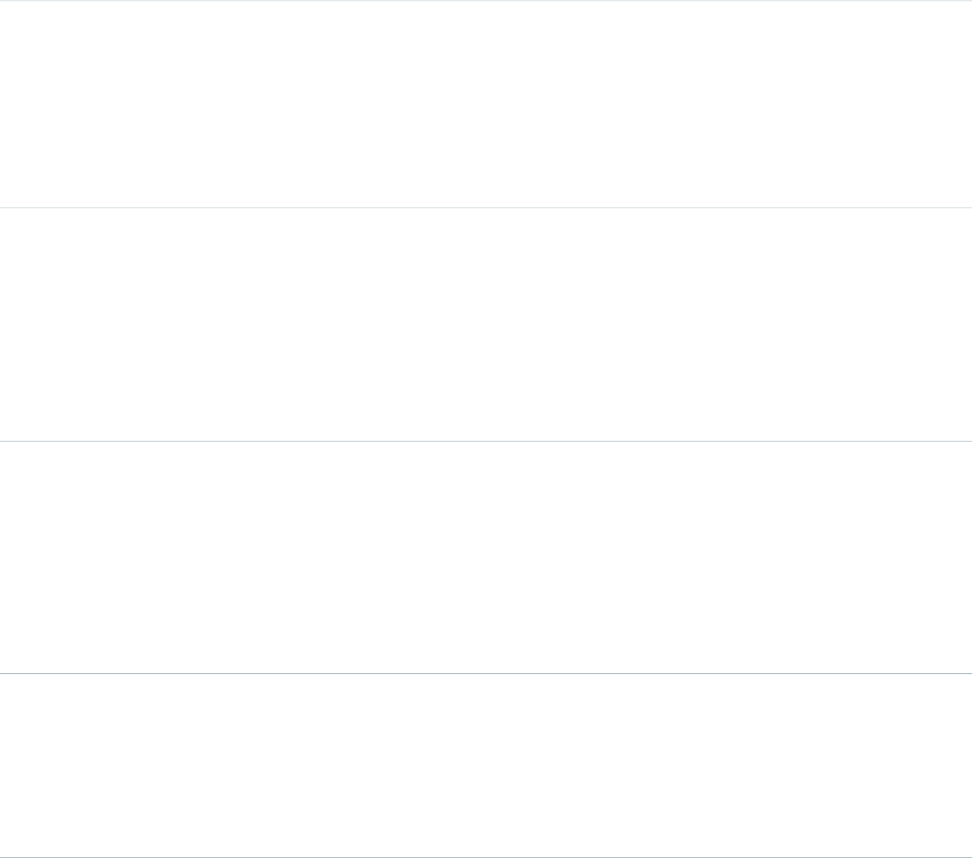
Type
String
SHARING_PERMISSION
Description
What permissions the document was shared with.
Possible Values
•V: Viewer
•C: Collaborator
•I: Inferred—that is, the sharing permissions were inferred
from a relationship between the viewer and document.
For example, a document’s owner has a sharing permission
to the document itself. Or, a document can be a part of a
content collection, and the viewer has sharing permissions
to the collection rather than explicit permissions to the
document directly.
Type
String
TIMESTAMP
Description
The access time of Salesforce services.
Example
20130715233322.670
Type
Datetime
TIMESTAMP_DERIVED
Description
The access time of Salesforce services in ISO8601-compatible
format (YYYY-MM-DDTHH:MM:SS.sssZ)
Example
2015-07-27T11:32:59.555Z
Type
Id
USER_ID
Description
The 15-character ID of the user who’s using Salesforce services
through the UI or the API.
Example
00530000009M943
Content Transfer
Content Transfer events contain information about content transfer events, such as downloads, uploads, and previews.
DetailsField
879
EventLogFileStandard Objects
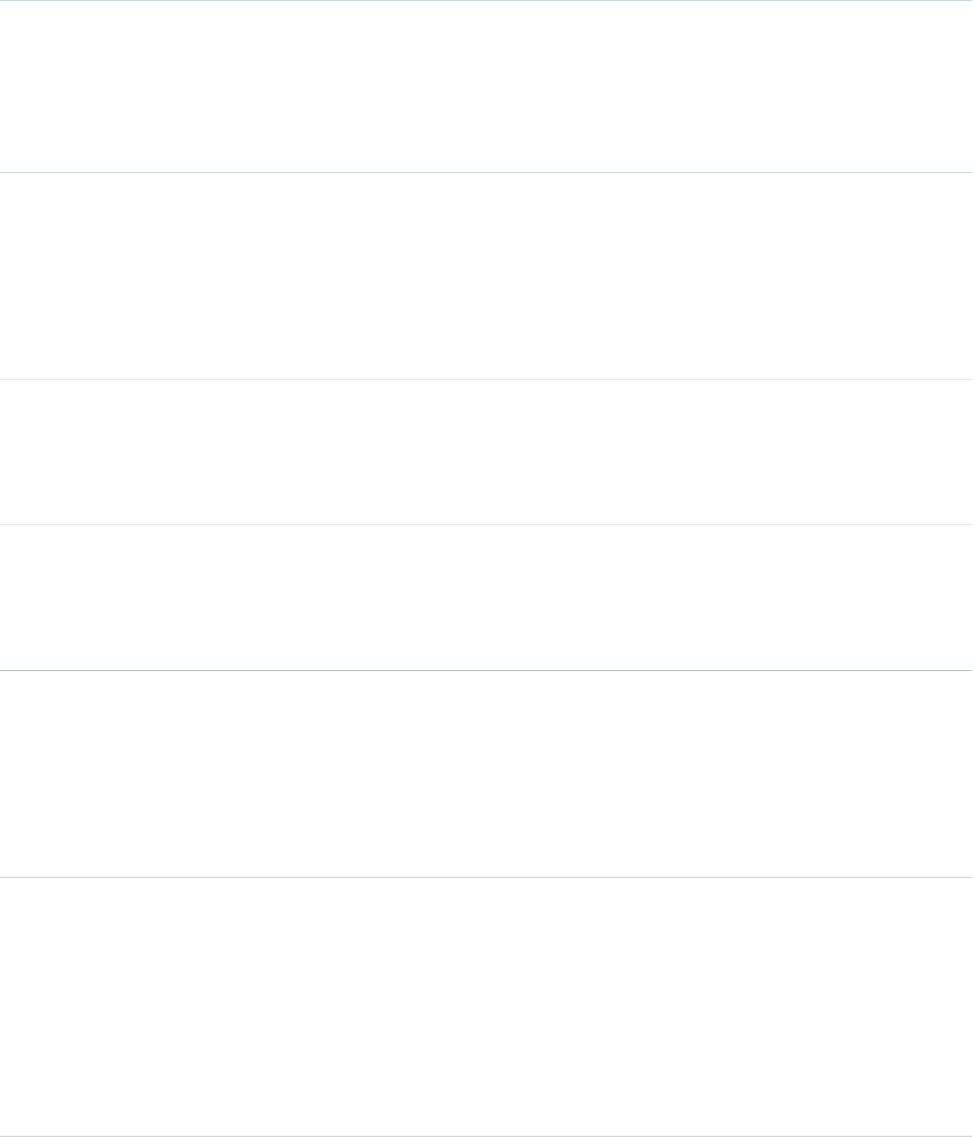
Type
Id
DOCUMENT_ID
Description
The 15-character ID of the document that’s being shared.
Type
Id
DOCUMENT_ID_DERIVED
Description
The 18-character case insensitive ID of the document that’s
being shared.
Type
String
EVENT_TYPE
Description
The type of event.
Example
ReportExport, URI, UITracking, API, RestApi, and so on.
Type
String
FILE_PREVIEW_TYPE
Description
The content type of the file version.
Type
String
FILE_TYPE
Description
The content type of the file preview.
Type
Id
ORGANIZATION_ID
Description
The 15-character ID of the organization.
Example
00D000000000123
Type
String
REQUEST_ID
Description
The unique ID of a single transaction. A transaction can contain
one or more events. Each event in a given transaction has the
same REQUEST_ID.
Example
3nWgxWbDKWWDIk0FKfF5DV
880
EventLogFileStandard Objects
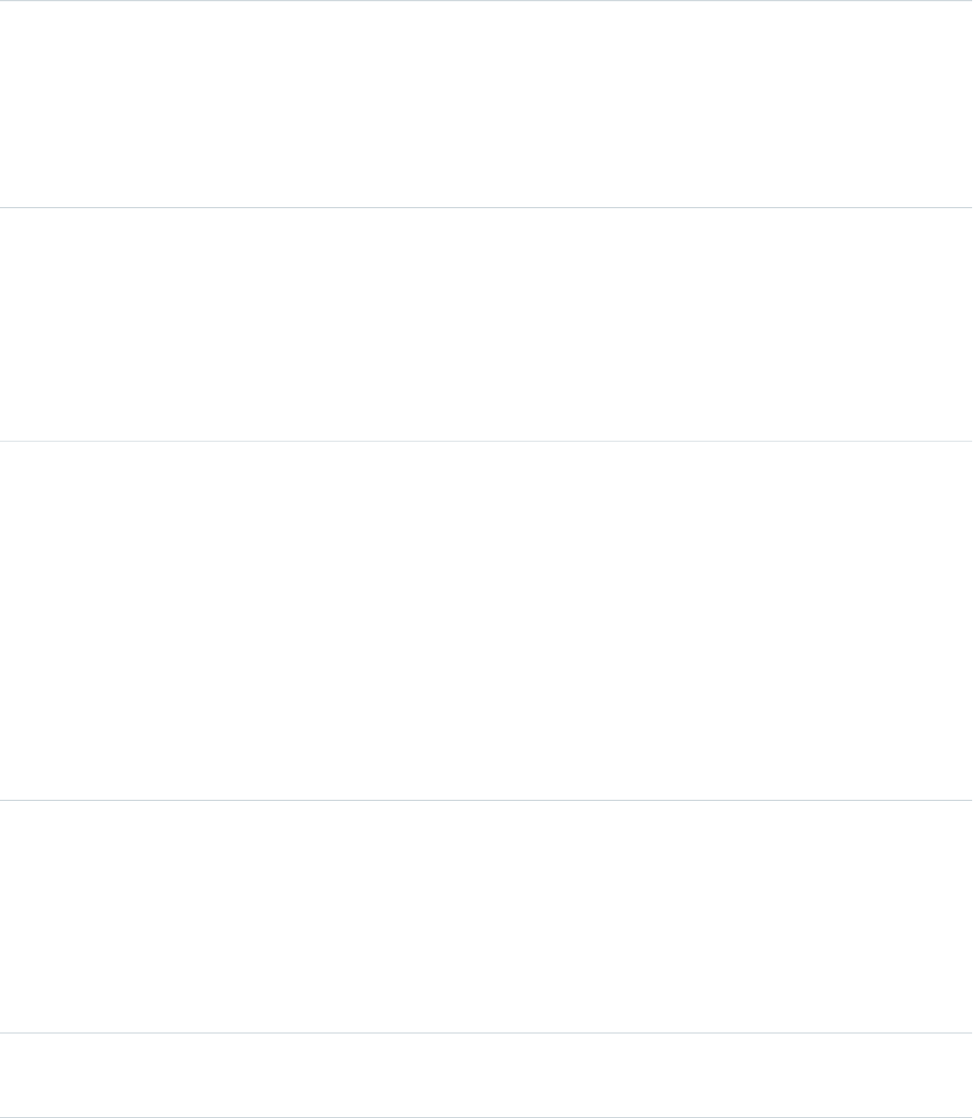
Type
Number
SIZE_BYTES
Description
The size of the file transfer, in bytes.
Type
String
TIMESTAMP
Description
The access time of Salesforce services.
Example
20130715233322.670
Type
Datetime
TIMESTAMP_DERIVED
Description
The access time of Salesforce services in ISO8601-compatible
format (YYYY-MM-DDTHH:MM:SS.sssZ)
Example
2015-07-27T11:32:59.555Z
Type
String
TRANSACTION_TYPE
Description
The operation that was performed.
Possible Values
•VersionDownloadAction and
VersionDownloadApi represent downloads via the
user interface and API respectively.
•VersionRenditionDownload represents a file
preview action.
•saveVersion represents a file that’s being uploaded.
Type
Id
USER_ID
Description
The 15-character ID of the user who’s using Salesforce services
through the UI or the API.
Example
00530000009M943
Type
Id
USER_ID_DERIVED
881
EventLogFileStandard Objects
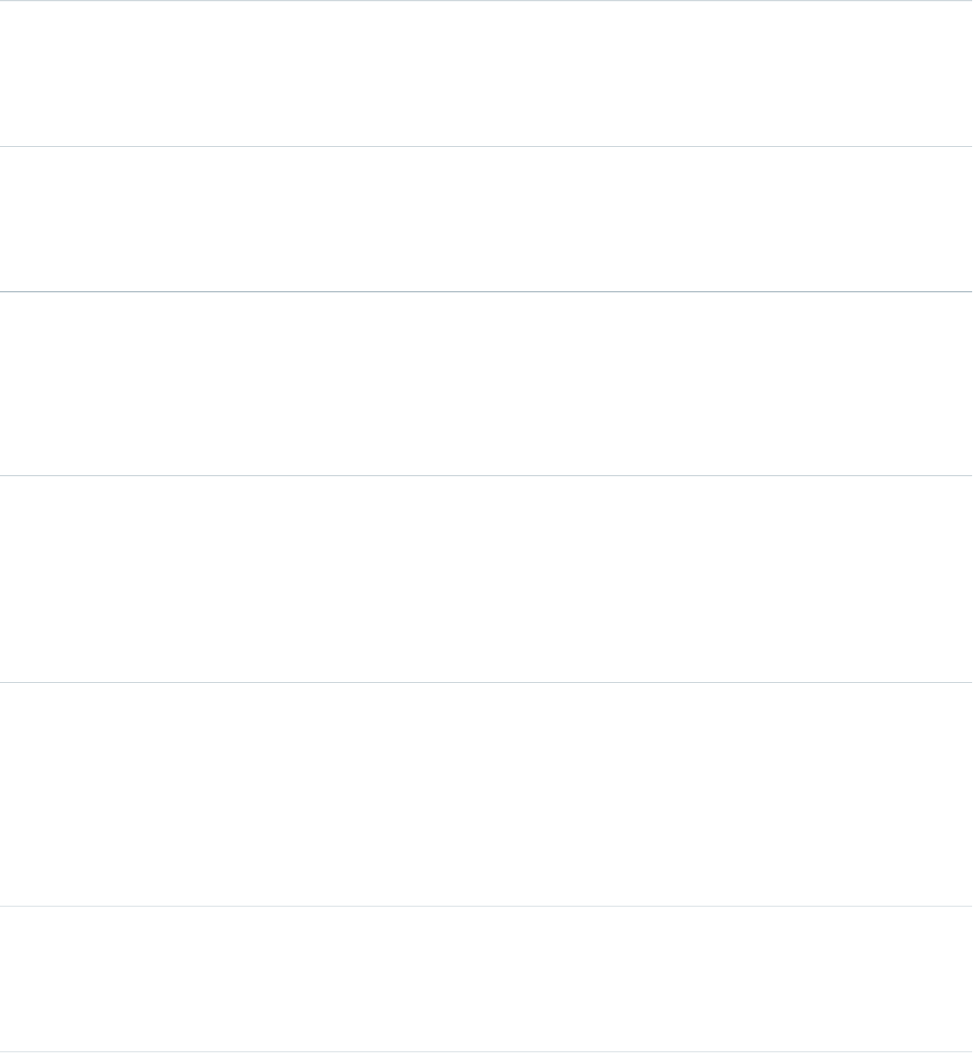
Description
The 18-character case insensitive ID of the user who’s using
Salesforce services through the UI or the API.
Example
00590000000I1SNIA0
Type
Id
VERSION_ID
Description
The 15-character ID of the content version.
Type
Id
VERSION_ID_DERIVED
Description
The 18-character case insensitive ID of the content version.
Dashboard
Dashboard events contain details about dashboards that users view.
DetailsField
Type
IP
CLIENT_IP
Description
The IP address of the client that’s using Salesforce services.
Example
96.43.144.26
Type
Number
CPU_TIME
Description
The CPU time in milliseconds used to complete the request.
This field indicates the amount of activity taking place in the
app server layer, highlighting pieces of Apex or Visualforce
code that need refactoring.
Type
Id
DASHBOARD_COMPONENT_ID
Description
The 15-character ID of the dashboard component.
882
EventLogFileStandard Objects
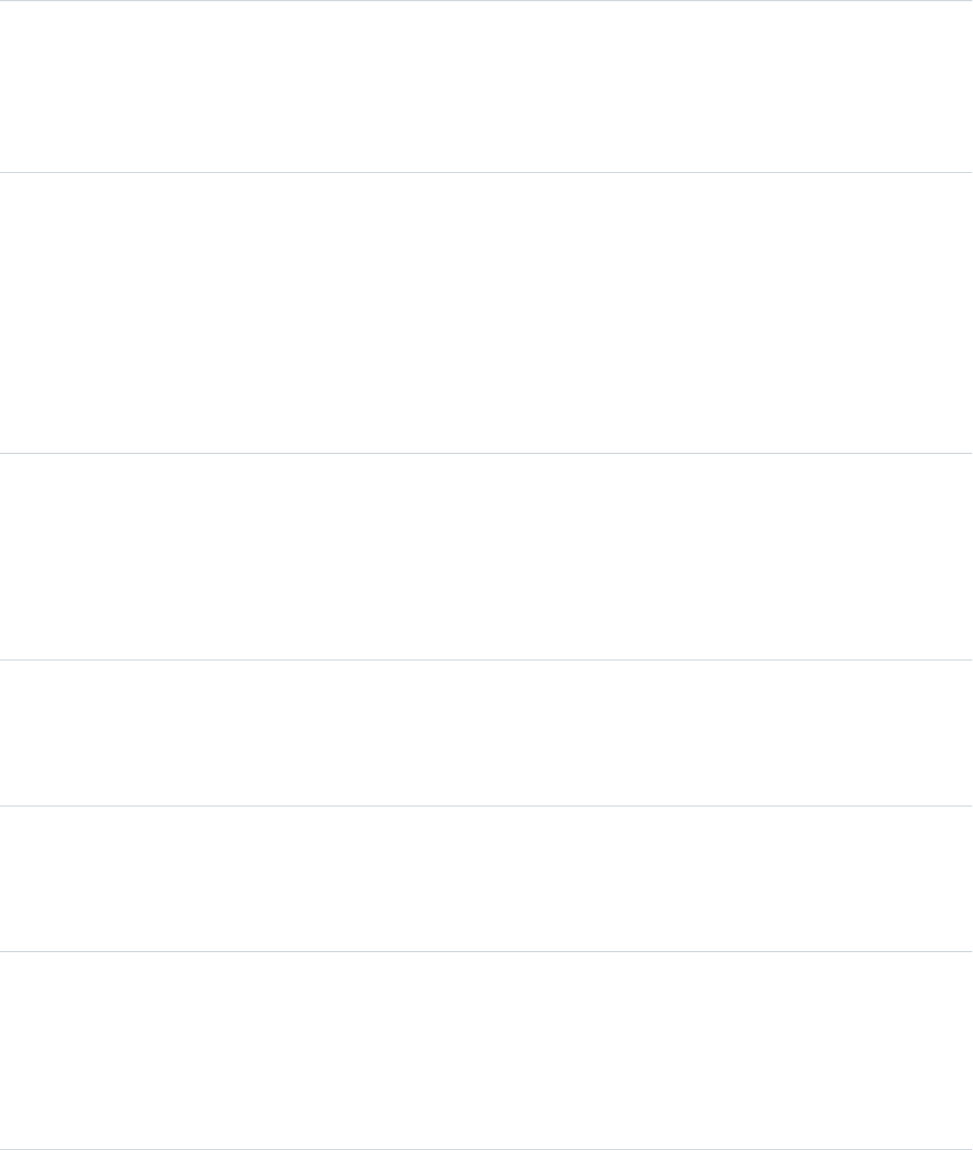
Type
String
DASHBOARD_ID
Description
The 15-character ID of the dashboard that was run.
Type
String
DASHBOARD_ID_DERIVED
Description
The 18-character case insensitive ID of the dashboard that was
run.
Type
String
DASHBOARD_TYPE
Description
The type of dashboard.
Possible Values
•R: Run as running user
•C: Run as context user
•S: Run as specific user
Type
String
EVENT_TYPE
Description
The type of event.
Example
ReportExport, URI, UITracking, API, RestApi, and so on.
Type
Boolean
IS_SCHEDULED
Description
The value is true if the dashboard is a scheduled dashboard.
Type
Boolean
IS_SUCCESS
Description
1 if the dashboard component ran successfully, 0 if it didn’t.
Type
String
LOGIN_KEY
Description
The string that ties together all events in a given user’s login
session. It starts with a login event and ends with either a
logout event or the user session expiring.
883
EventLogFileStandard Objects
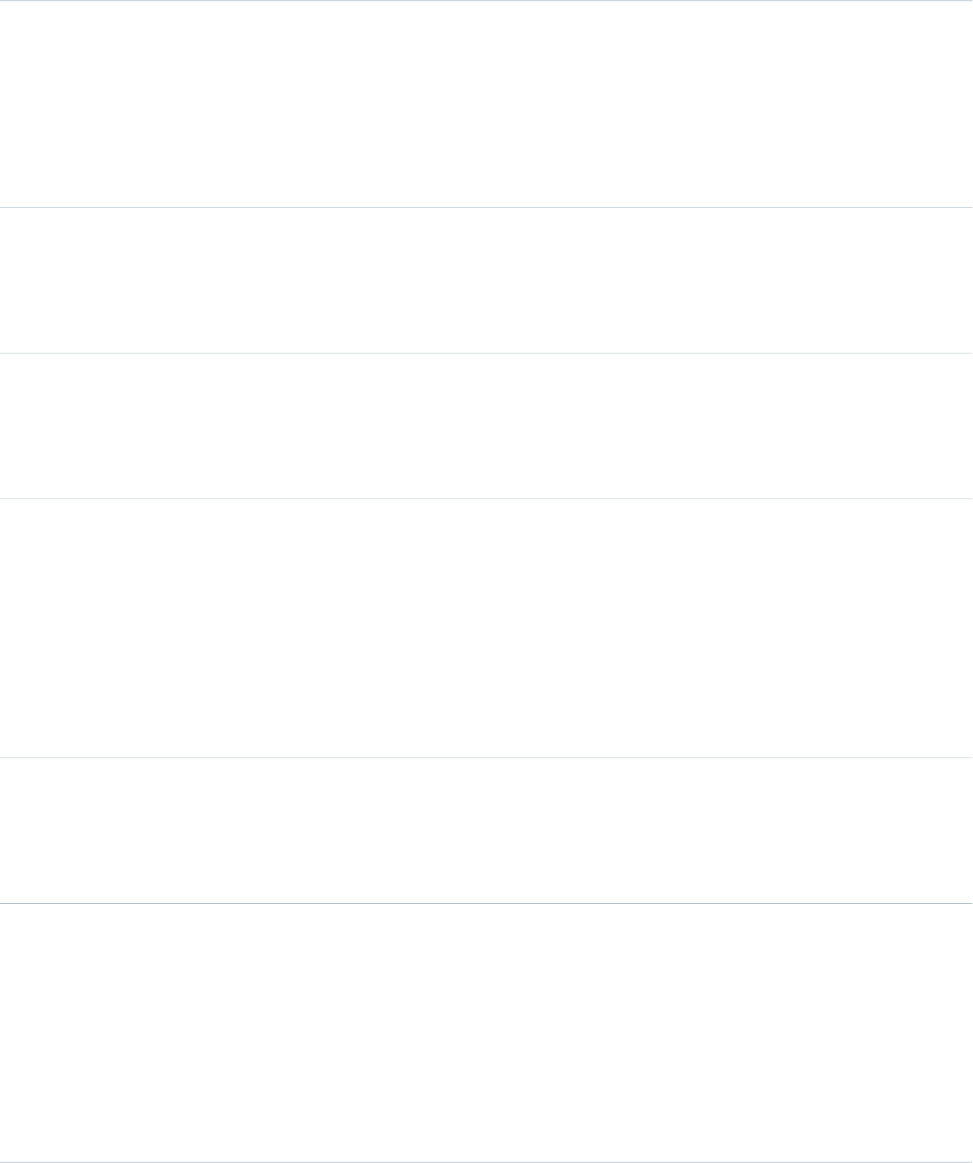
Example
GeJCsym5eyvtEK2I
Type
Id
ORGANIZATION_ID
Description
The 15-character ID of the organization.
Example
00D000000000123
Type
Id
REPORT_ID
Description
The 15-character ID of the report that was run.
Type
Id
REPORT_ID_DERIVED
Description
The 18-character case insensitive ID of the report that was run.
Type
String
REQUEST_ID
Description
The unique ID of a single transaction. A transaction can contain
one or more events. Each event in a given transaction has the
same REQUEST_ID.
Example
3nWgxWbDKWWDIk0FKfF5DV
Type
Number
RUN_TIME
Description
The amount of time that the request took in milliseconds.
Type
String
SESSION_KEY
Description
The string that ties together all events for a particular activity
session. For example, URI events while the user is interacting
with an Accounts page.
Example
d7DEq/ANa7nNZZVD
884
EventLogFileStandard Objects
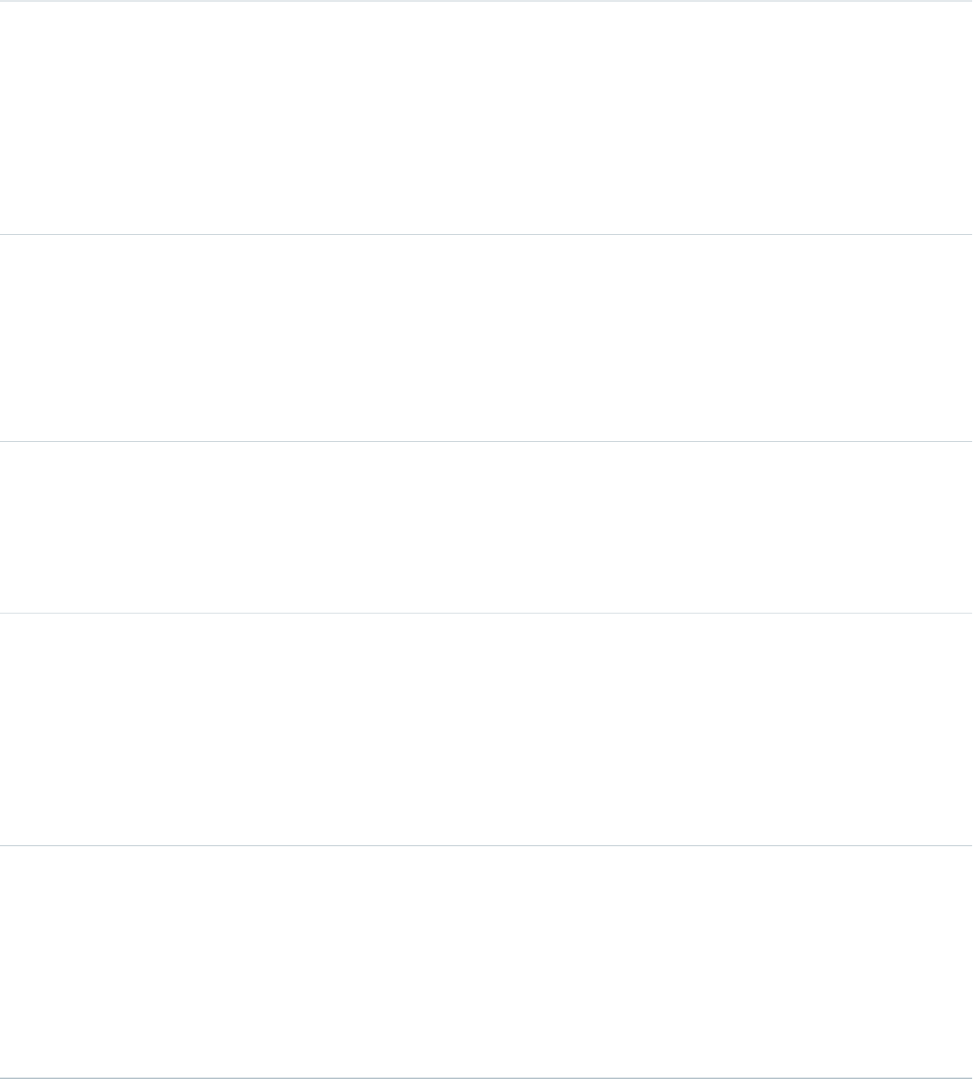
Type
String
TIMESTAMP
Description
The access time of Salesforce services.
Example
20130715233322.670
Type
Datetime
TIMESTAMP_DERIVED
Description
The access time of Salesforce services in ISO8601-compatible
format (YYYY-MM-DDTHH:MM:SS.sssZ)
Example
2015-07-27T11:32:59.555Z
Type
String
URI
Description
The URI of the page that’s receiving the request.
Example
/home/home.jsp
Type
ID
URI_ID_DERIVED
Description
The 18-character case insensitive ID of the URI of the page
that’s receiving the request.
Type
Id
USER_ID
Description
The 15-character ID of the user who’s using Salesforce services
through the UI or the API.
Example
00530000009M943
Type
Id
USER_ID_DERIVED
Description
The 18-character case insensitive ID of the user who’s using
Salesforce services through the UI or the API.
Example
00590000000I1SNIA0
885
EventLogFileStandard Objects
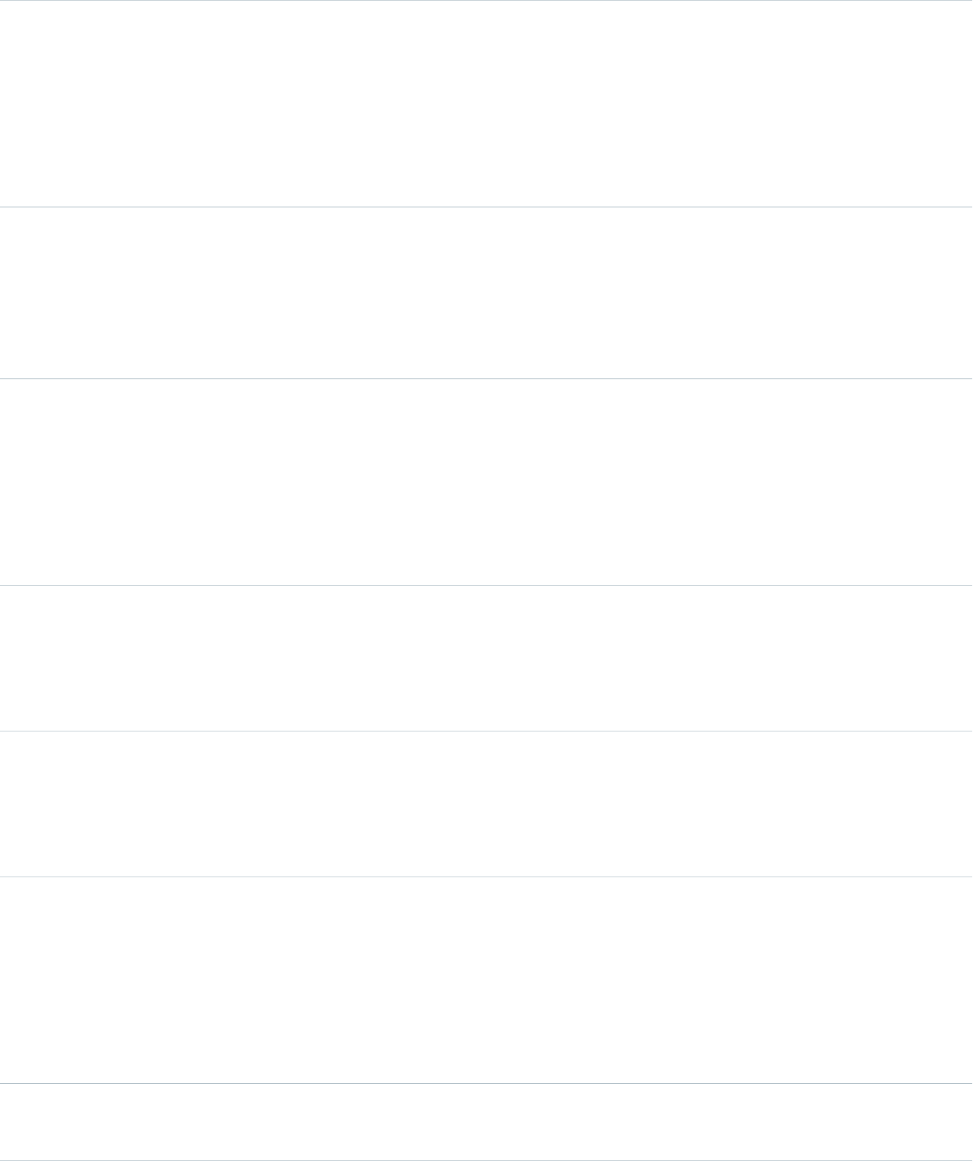
Document Attachment Downloads
Document Attachment Downloads events contain details of document and attachment downloads.
DetailsField
Type
IP
CLIENT_IP
Description
The IP address of the client that’s using Salesforce services.
Example
96.43.144.26
Type
Id
ENTITY_ID
Description
The 15-character ID of the entity that’s associated with the
document or attachment.
Type
String
EVENT_TYPE
Description
The type of event.
Example
ReportExport, URI, UITracking, API, RestApi, and so on.
Type
String
FILE_NAME
Description
The name of the file or attachment.
Type
String
FILE_TYPE
Description
The type of the file or attachment.
Type
Id
ORGANIZATION_ID
Description
The 15-character ID of the organization.
Example
00D000000000123
Type
String
REQUEST_ID
886
EventLogFileStandard Objects
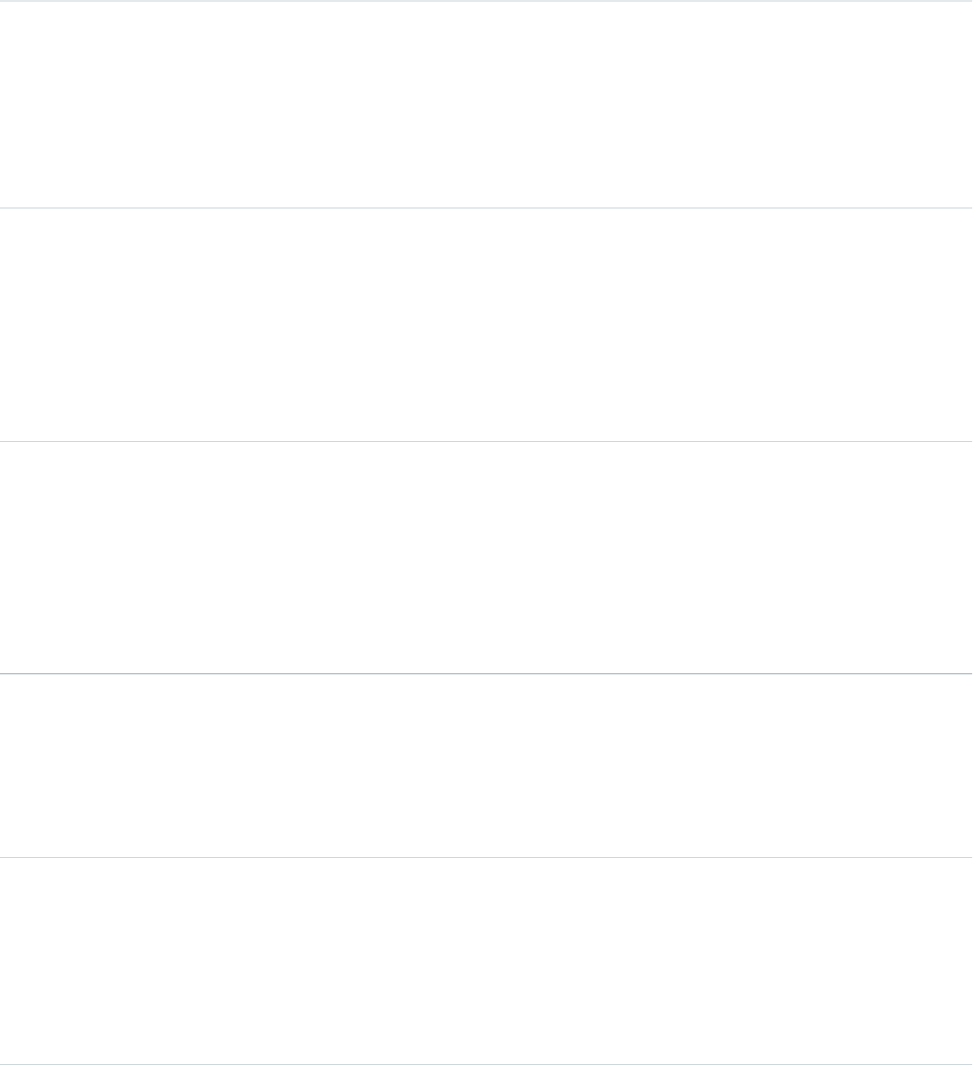
Description
The unique ID of a single transaction. A transaction can contain
one or more events. Each event in a given transaction has the
same REQUEST_ID.
Example
3nWgxWbDKWWDIk0FKfF5DV
Type
String
TIMESTAMP
Description
The access time of Salesforce services.
Example
20130715233322.670
Type
Datetime
TIMESTAMP_DERIVED
Description
The access time of Salesforce services in ISO8601-compatible
format (YYYY-MM-DDTHH:MM:SS.sssZ)
Example
2015-07-27T11:32:59.555Z
Type
Id
USER_ID
Description
The 15-character ID of the user who’s using Salesforce services
through the UI or the API.
Example
00530000009M943
Login As
Login As events contain details about what a Salesforce admin did while logged in as another user.
DetailsField
Type
IP
CLIENT_IP
Description
The IP address of the client that’s using Salesforce services.
Example
96.43.144.26
887
EventLogFileStandard Objects
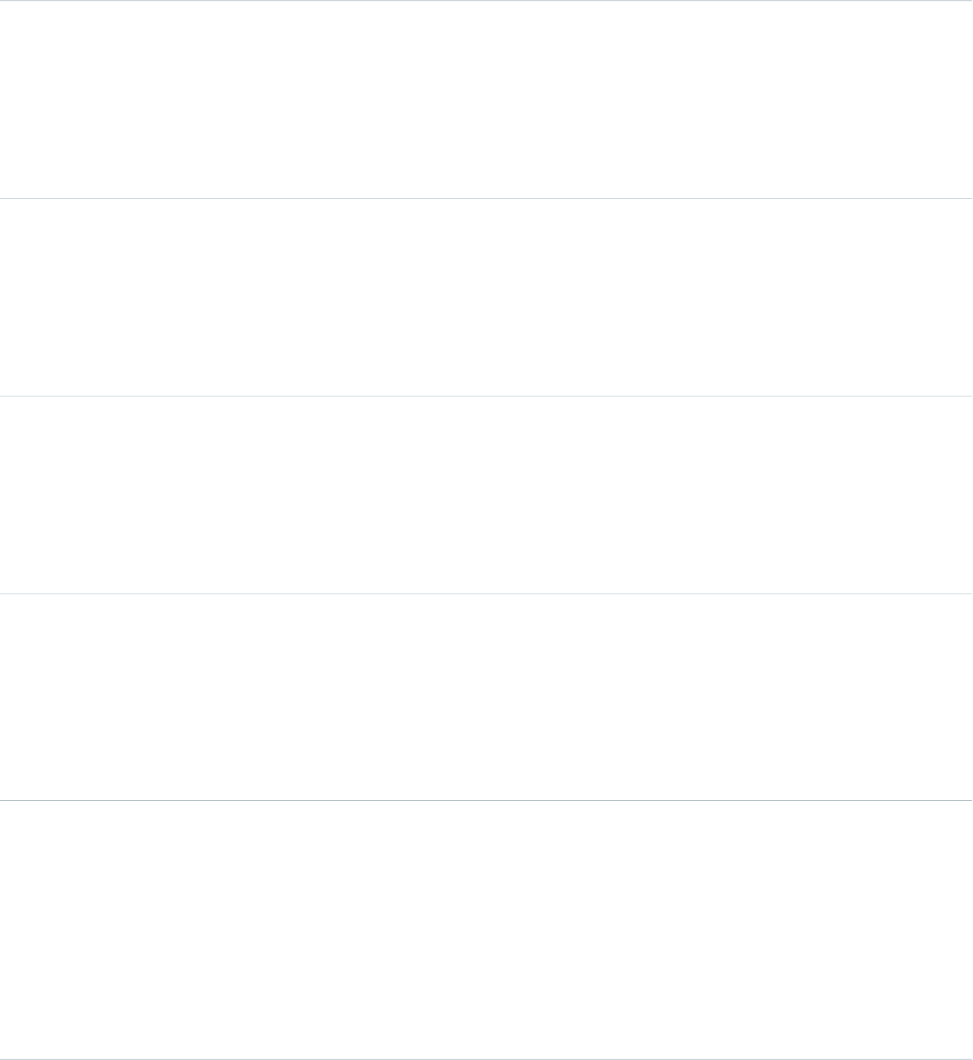
Type
Number
CPU_TIME
Description
The CPU time in milliseconds used to complete the request.
This field indicates the amount of activity taking place in the
app server layer, highlighting pieces of Apex or Visualforce
code that need refactoring.
Type
Id
DELEGATED_USER_ID
Description
The 15-character ID of the user who’s using Salesforce services
through the UI or API. In this case, the user who’s doing the
impersonation.
Type
Id
DELEGATED_USER_ID_DERIVED
Description
The 18-character case-insensitive ID of the user who’s using
Salesforce services through the UI or API. In this case, the user
who’s doing the impersonation.
Type
String
DELEGATED_USER_NAME
Description
The username of the user who’s using Salesforce services
through the UI or API. In this case, the user who’s doing the
impersonation.
Type
String
EVENT_TYPE
Description
The type of event.
Example
ReportExport, URI, UITracking, API, RestApi, and so on.
Type
String
LOGIN_KEY
Description
The string that ties together all events in a given user’s login
session. It starts with a login event and ends with either a
logout event or the user session expiring.
Example
GeJCsym5eyvtEK2I
888
EventLogFileStandard Objects
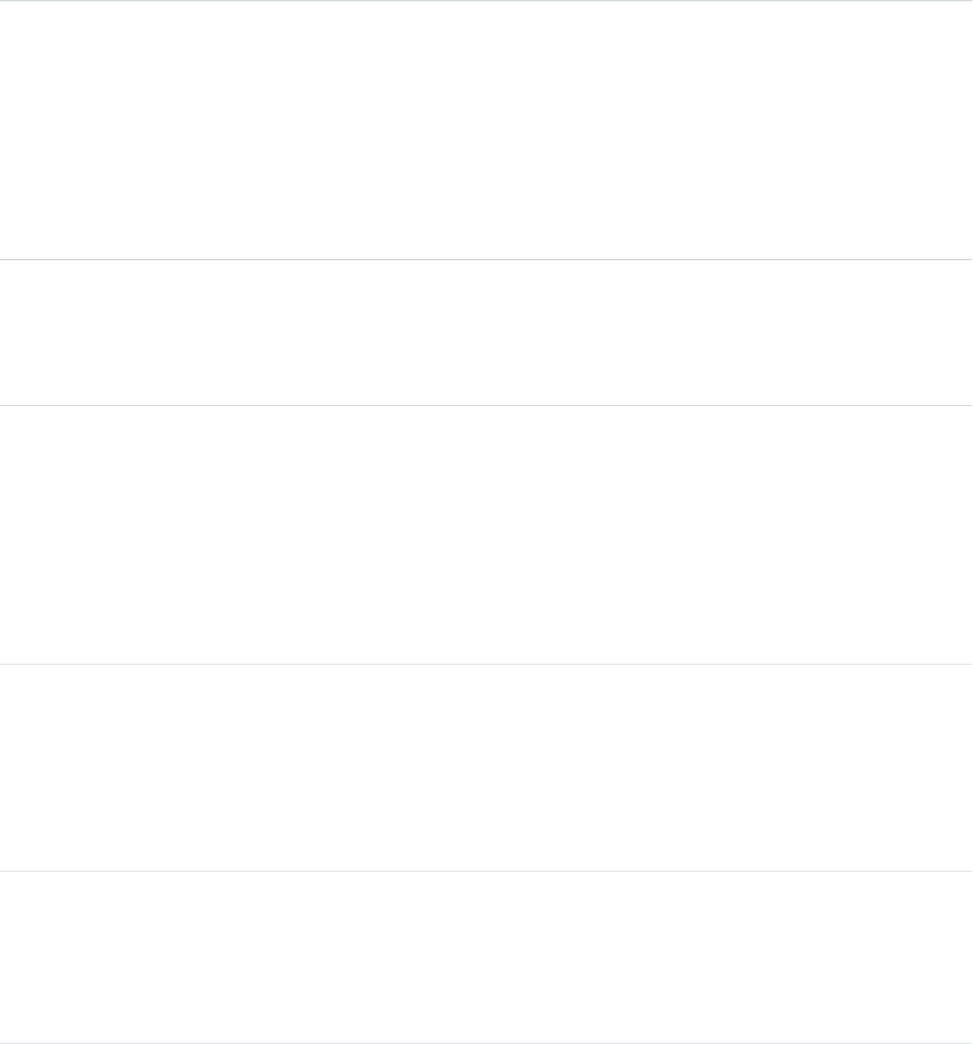
Type
Id
ORGANIZATION_ID
Description
The 15-character ID of the organization.
Example
00D000000000123
Type
String
REQUEST_ID
Description
The unique ID of a single transaction. A transaction can contain
one or more events. Each event in a given transaction has the
same REQUEST_ID.
Example
3nWgxWbDKWWDIk0FKfF5DV
Type
Number
RUN_TIME
Description
The amount of time that the request took in milliseconds.
Type
String
SESSION_KEY
Description
The string that ties together all events for a particular activity
session. For example, URI events while the user is interacting
with an Accounts page.
Example
d7DEq/ANa7nNZZVD
Type
String
TIMESTAMP
Description
The access time of Salesforce services.
Example
20130715233322.670
Type
Datetime
TIMESTAMP_DERIVED
Description
The access time of Salesforce services in ISO8601-compatible
format (YYYY-MM-DDTHH:MM:SS.sssZ)
889
EventLogFileStandard Objects
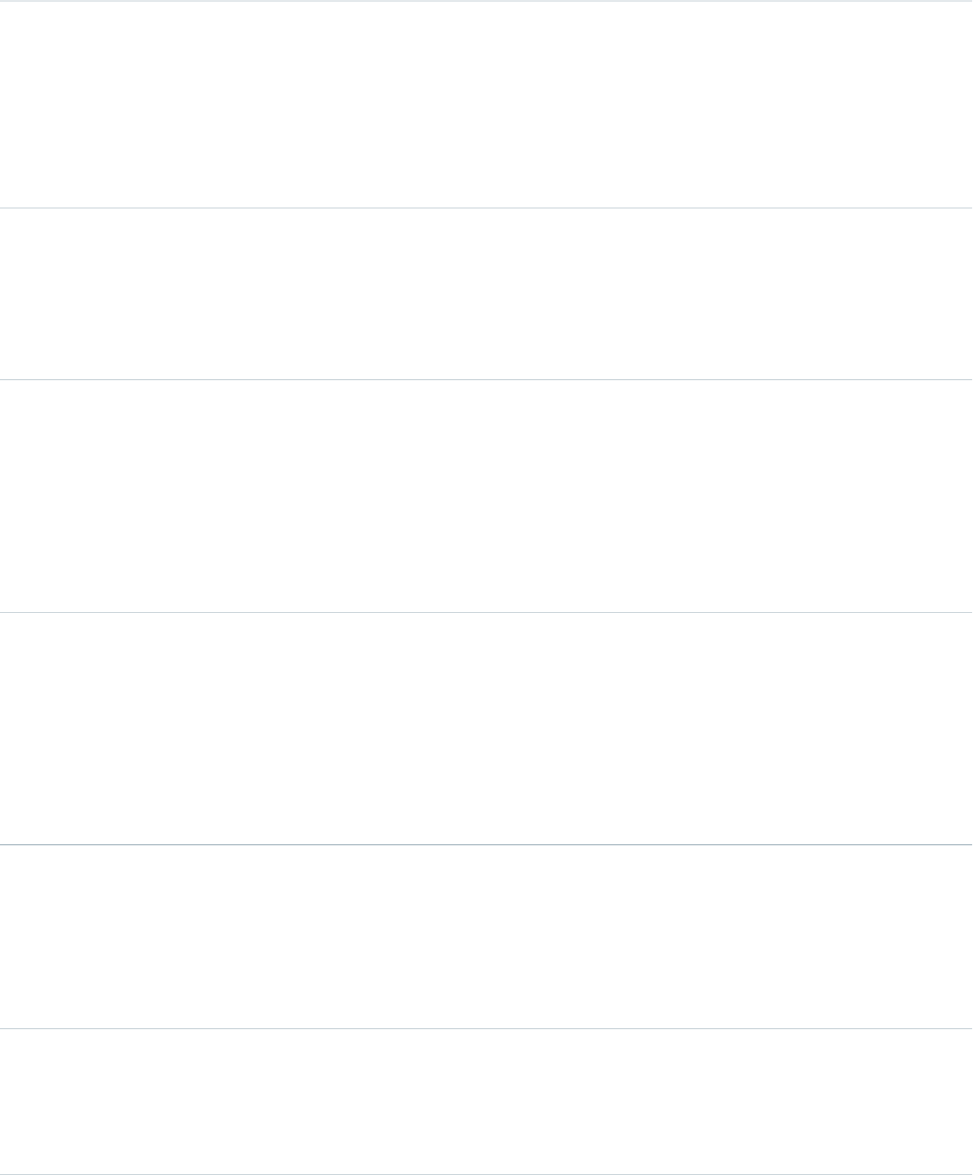
Example
2015-07-27T11:32:59.555Z
Type
String
URI
Description
The URI of the page that’s receiving the request.
Example
/home/home.jsp
Type
ID
URI_ID_DERIVED
Description
The 18-character case insensitive ID of the URI of the page
that’s receiving the request.
Type
Id
USER_ID
Description
The 15-character ID of the user who’s using Salesforce services
through the UI or the API.
Example
00530000009M943
Type
Id
USER_ID_DERIVED
Description
The 18-character case insensitive ID of the user who’s using
Salesforce services through the UI or the API.
Example
00590000000I1SNIA0
Login
Login events contain details about your org’s user login history.
DetailsField
Type
String
API_TYPE
Description
The type of API request.
890
EventLogFileStandard Objects
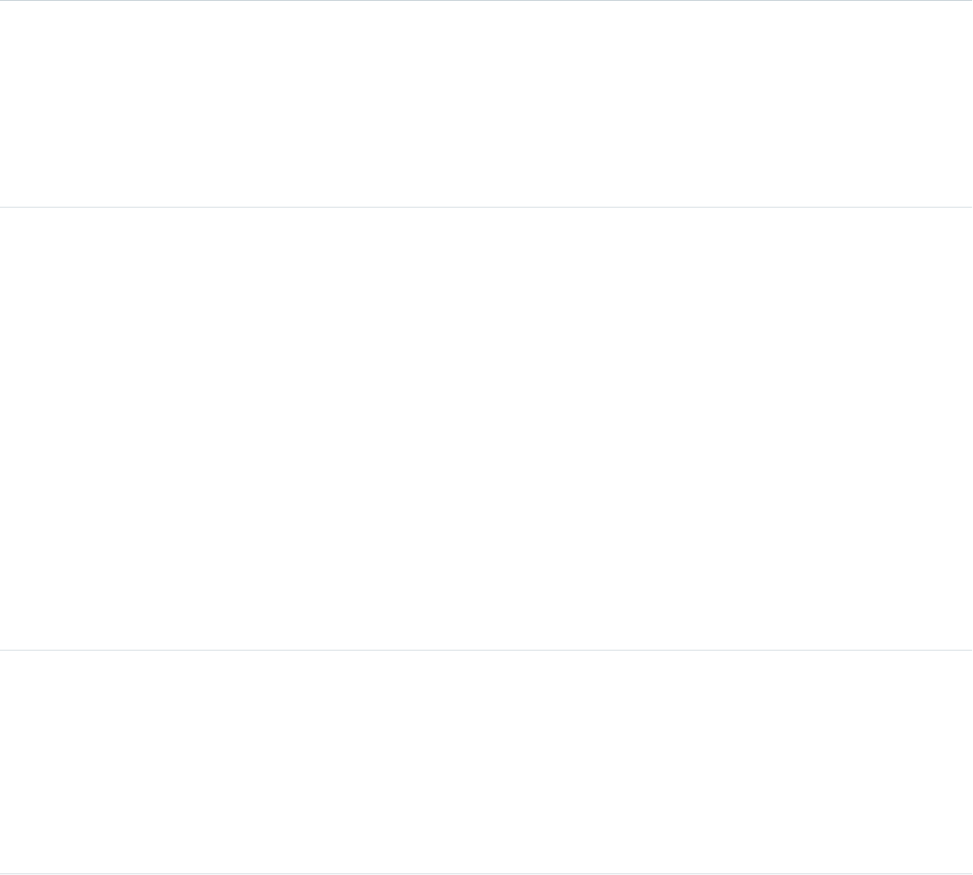
Possible Values
•D: Apex Class
•E: SOAP Enterprise
•I: SOAP Cross Instance
•L: Live Agent
•M: SOAP Metadata
•O: Old SOAP
•P: SOAP Partner
•R: REST API
•S: SOAP Apex
•T: SOAP Tooling
•X: XmlRPC
Type
String
API_VERSION
Description
The version of the API that’s being used.
Example
36.0
Type
String
BROWSER_TYPE
Description
The browser used for login.
Example Values
•10011000: Internet Explorer Desktop 11
•10011001: Internet Explorer Mobile 11
•11035000: Firefox Desktop 35
•11035001: Firefox Mobile 35
•13050000: Chrome Desktop 50
•13050001: Chrome Mobile 50
•14012000: Safari Desktop 12
•14012001: Safari Mobile 12
Type
String
CIPHER_SUITE
Description
The TLS cipher suite used for the login. Values are
OpenSSL-style cipher suite names, with hyphen delimiters. For
more information, see OpenSSL Cryptography and SSL/TLS
Toolkit.
891
EventLogFileStandard Objects
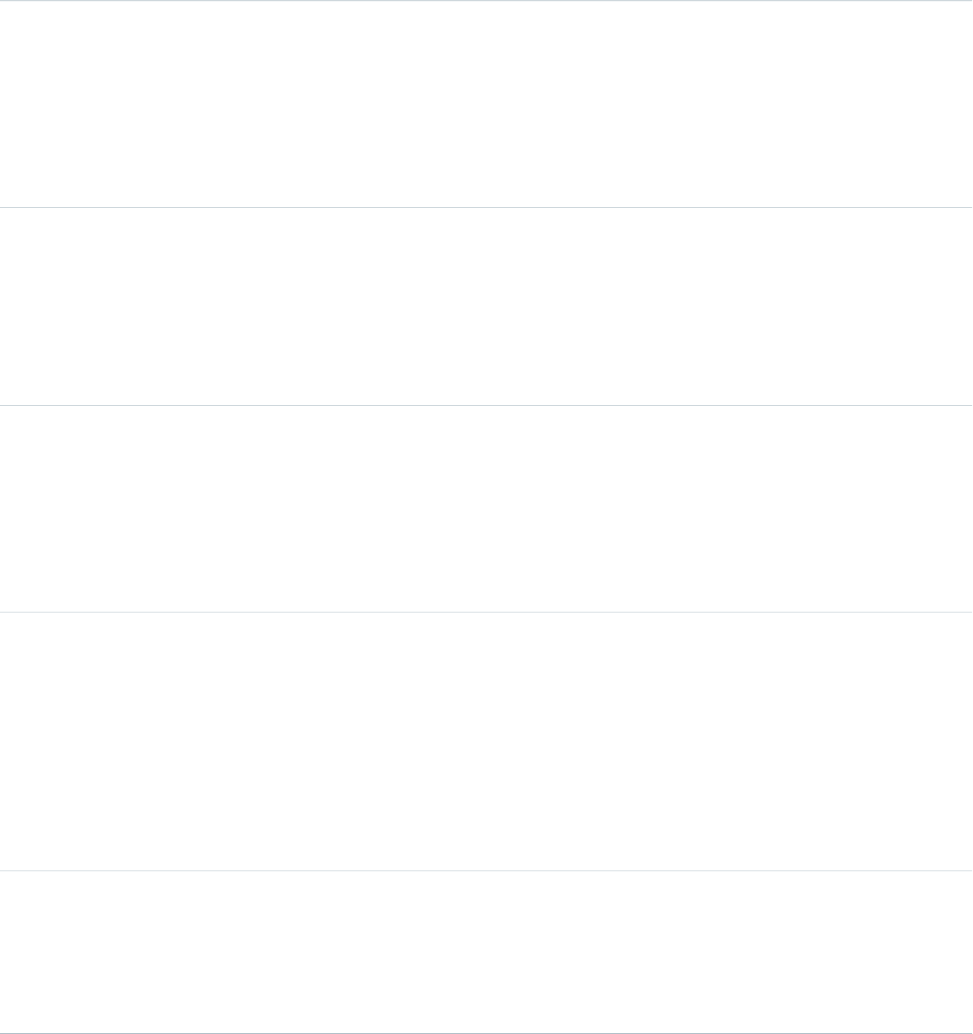
Type
Number
CPU_TIME
Description
The CPU time in milliseconds used to complete the request.
This field indicates the amount of activity taking place in the
app server layer, highlighting pieces of Apex or Visualforce
code that need refactoring.
Type
IP
CLIENT_IP
Description
The IP address of the client that’s using Salesforce services.
Example
96.43.144.26
Type
Number
DB_TOTAL_TIME
Description
The time in nanoseconds for a database round trip. Compare
this field to CPU_TIME to determine whether performance
issues are occurring in the database layer or in your own code.
Type
String
EVENT_TYPE
Description
The type of event.
Example
ReportExport, URI, UITracking, API, RestApi, and so on.
Type
String
LOGIN_KEY
Description
The string that ties together all events in a given user’s login
session. It starts with a login event and ends with either a
logout event or the user session expiring.
Example
GeJCsym5eyvtEK2I
Type
String
LOGIN_STATUS
Description
The status of the login attempt. For successful logins, the value
is LOGIN_NO_ERROR. All other values indicate errors or
892
EventLogFileStandard Objects
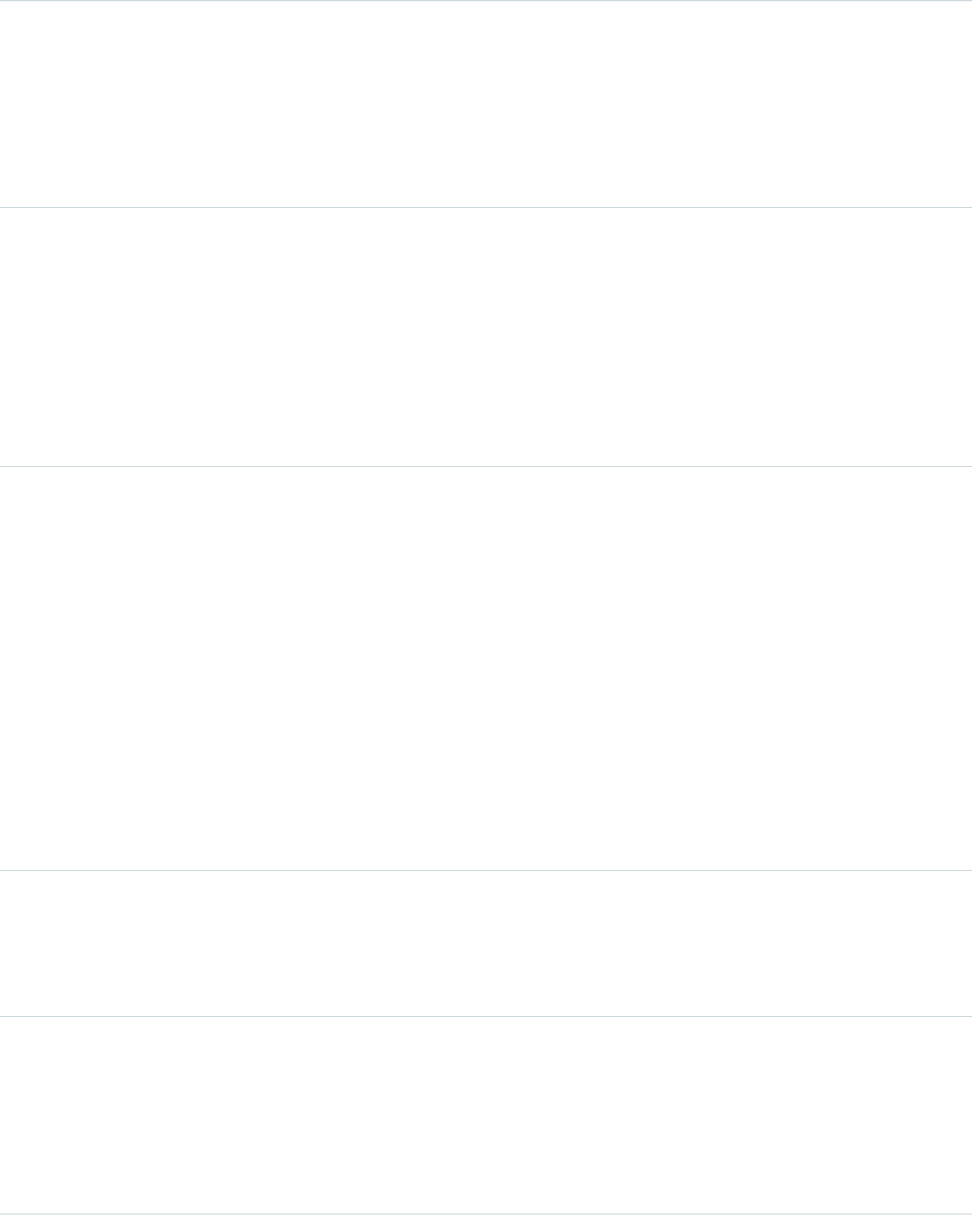
authentication issues. For details, see Login Event Type —
LOGIN_STATUS Values on page 988.
Type
Id
ORGANIZATION_ID
Description
The 15-character ID of the organization.
Example
00D000000000123
Type
String
REQUEST_ID
Description
The unique ID of a single transaction. A transaction can contain
one or more events. Each event in a given transaction has the
same REQUEST_ID.
Example
3nWgxWbDKWWDIk0FKfF5DV
Type
String
REQUEST_STATUS
Description
The status of the request for a page view or user interface
action.
Possible Values
•S: Success
•F: Failure
•U: Undefined
•A: Authorization Error
•R: Redirect
•N: Not Found
Type
Number
RUN_TIME
Description
The amount of time that the request took in milliseconds.
Type
String
SESSION_KEY
Description
The string that ties together all events for a particular activity
session. For example, URI events while the user is interacting
with an Accounts page.
893
EventLogFileStandard Objects

Example
d7DEq/ANa7nNZZVD
Type
IP
SOURCE_IP
Description
The source IP of the login request.
Type
String
TIMESTAMP
Description
The access time of Salesforce services.
Example
20130715233322.670
Type
Datetime
TIMESTAMP_DERIVED
Description
The access time of Salesforce services in ISO8601-compatible
format (YYYY-MM-DDTHH:MM:SS.sssZ)
Example
2015-07-27T11:32:59.555Z
Type
String
TLS_PROTOCOL
Description
The TLS protocol used for the login.
Example
There are 3 possible values.
•1.0
•1.1
•1.2
Type
String
URI
Description
The URI of the page that’s receiving the request.
Example
/home/home.jsp
Type
ID
URI_ID_DERIVED
894
EventLogFileStandard Objects
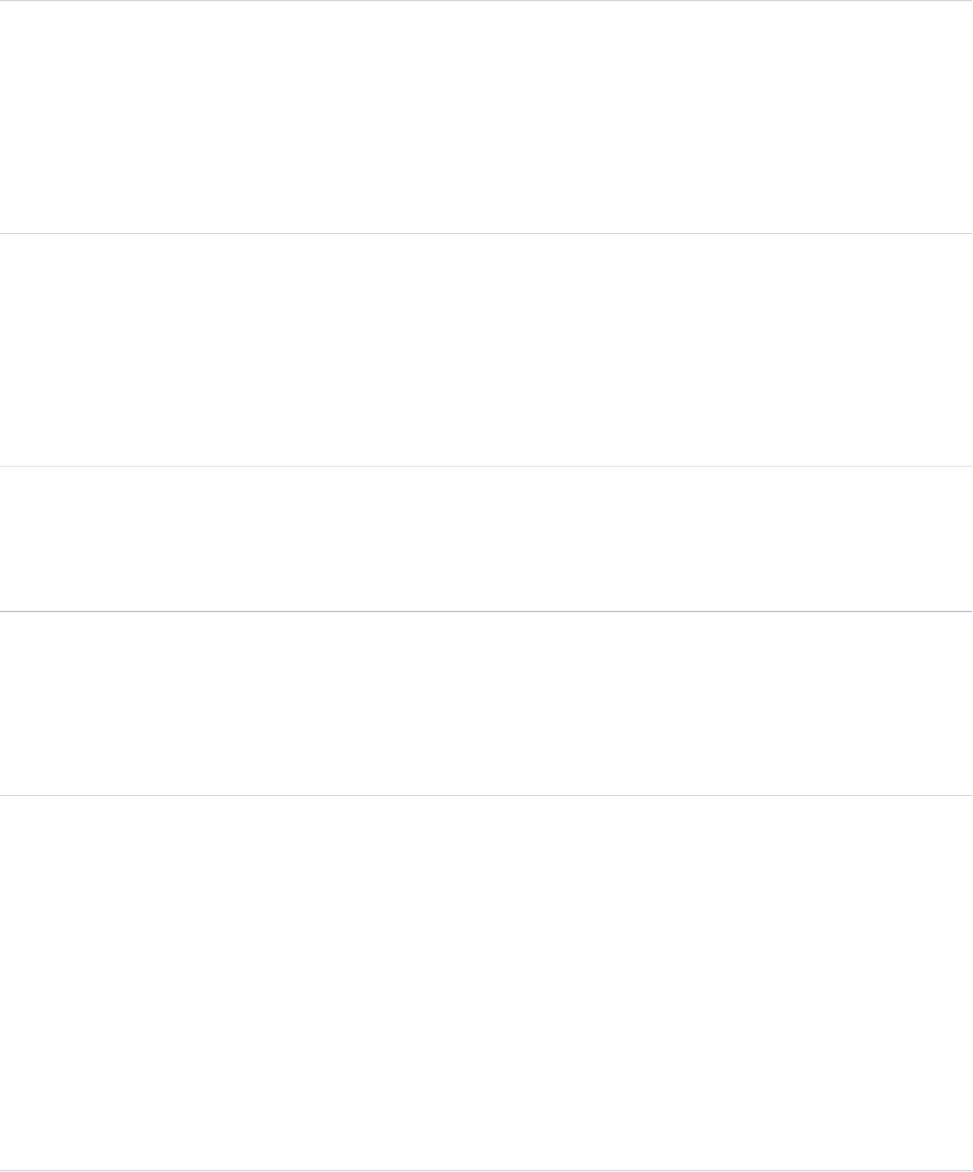
Description
The 18-character case insensitive ID of the URI of the page
that’s receiving the request.
Type
Id
USER_ID
Description
The 15-character ID of the user who’s using Salesforce services
through the UI or the API.
Example
00530000009M943
Type
Id
USER_ID_DERIVED
Description
The 18-character case insensitive ID of the user who’s using
Salesforce services through the UI or the API.
Example
00590000000I1SNIA0
Type
String
USER_NAME
Description
The username that’s used for login.
Logout
Logout events contain details of user logouts.
DetailsField
Type
String
API_TYPE
Description
The type of API request.
Possible Values
•D: Apex Class
•E: SOAP Enterprise
•I: SOAP Cross Instance
•L: Live Agent
•M: SOAP Metadata
•O: Old SOAP
895
EventLogFileStandard Objects

•P: SOAP Partner
•R: REST API
•S: SOAP Apex
•T: SOAP Tooling
•X: XmlRPC
Type
String
API_VERSION
Description
The version of the API that’s being used.
Example
36.0
Type
Number
APP_TYPE
Description
The application type that was in use upon logging out.
Example Values
•1007: SFDC Application
•1014: Live Agent
•2501: CTI
•2514: OAuth
•3475: SFDC Partner Portal
Type
String
BROWSER_TYPE
Description
The browser used for login.
Example Values
•10011000: Internet Explorer Desktop 11
•10011001: Internet Explorer Mobile 11
•11035000: Firefox Desktop 35
•11035001: Firefox Mobile 35
•13050000: Chrome Desktop 50
•13050001: Chrome Mobile 50
•14012000: Safari Desktop 12
•14012001: Safari Mobile 12
Type
IP
CLIENT_IP
896
EventLogFileStandard Objects

Description
The IP address of the client that’s using Salesforce services.
Example
96.43.144.26
Type
Number
CLIENT_VERSION
Description
The version of the client that was in use upon logging out.
Type
String
EVENT_TYPE
Description
The type of event.
Example
ReportExport, URI, UITracking, API, RestApi, and so on.
Type
Id
ORGANIZATION_ID
Description
The 15-character ID of the organization.
Example
00D000000000123
Type
Number
PLATFORM_TYPE
Description
The code for the client platform. If a timeout caused the logout,
this field is null.
Example Values
•1000: Windows
•2003: Macintosh/Apple OSX
•5005: Android
•5006: iPhone
•5007: iPad
Type
String
REQUEST_ID
Description
The unique ID of a single transaction. A transaction can contain
one or more events. Each event in a given transaction has the
same REQUEST_ID.
897
EventLogFileStandard Objects

Example
3nWgxWbDKWWDIk0FKfF5DV
Type
Number
RESOLUTION_TYPE
Description
The screen resolution of the client. If a timeout caused the
logout, this field is null.
Type
String
SESSION_LEVEL
Description
The security level of the session that was used when logging
out.
Possible Values
•1: Standard Session
•2: High-Assurance Session
Type
String
SESSION_TYPE
Description
The session type that was used when logging out.
Possible Values
•A: API
•I: APIOnlyUser
•N: ChatterNetworks
•Z: ChatterNetworksAPIOnly
•C: Content
•P: OauthApprovalUI
•O: Oauth2
•T: SiteStudio
•R: SitePreview
•S: SubstituteUser
•B: TempContentExchange
•G: TempOauthAccessTokenFrontdoor
•Y: TempVisualforceExchange
•F: TempUIFrontdoor
•U: UI
•E: UserSite
•V: Visualforce
•W: WDC_API
898
EventLogFileStandard Objects
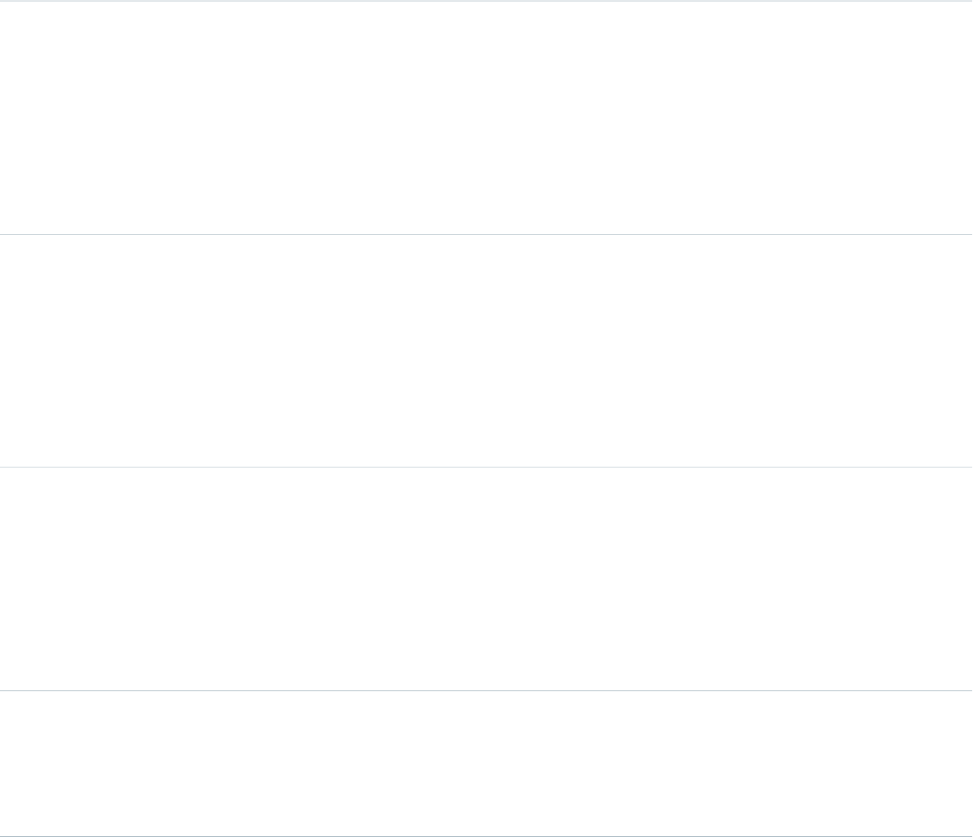
Type
String
TIMESTAMP
Description
The access time of Salesforce services.
Example
20130715233322.670
Type
Datetime
TIMESTAMP_DERIVED
Description
The access time of Salesforce services in ISO8601-compatible
format (YYYY-MM-DDTHH:MM:SS.sssZ)
Example
2015-07-27T11:32:59.555Z
Type
Id
USER_ID
Description
The 15-character ID of the user who’s using Salesforce services
through the UI or the API.
Example
00530000009M943
Type
Boolean
USER_INITIATED_LOGOUT
Description
The value is 1 if the user intentionally logged out of the
organization by clicking the Logout button. If the user’s session
timed out due to inactivity or another implicit logout action,
the value is 0.
Type
String
USER_NAME
Description
The username that’s used for login.
Type
String
USER_TYPE
Description
The category of user license of the user that logged out.
Possible Values
•S: Standard
•P: Partner
899
EventLogFileStandard Objects
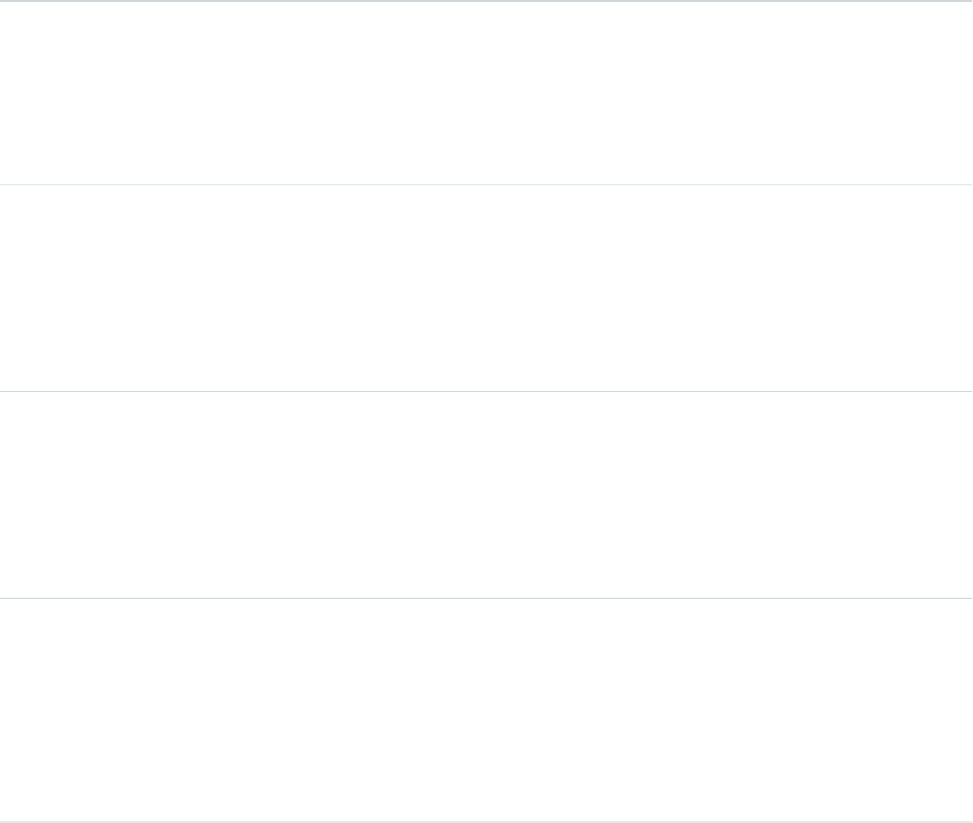
•p: Customer Portal Manager
•C: Customer Portal User
•O: Power Custom
•o: Custom
•L: Package License Manager
•X: Black Tab User
•N: Salesforce to Salesforce
•G: Guest
•D: External Who
•A: Automated Process
•b: High Volume Portal
•n: CSN Only
•F: Self Service
Metadata API Operation
Metadata API Operation events contain details of Metadata API retrieval and deployment requests.
DetailsField
Type
String
API_VERSION
Description
The version of the API that’s being used.
Example
36.0
Type
IP
CLIENT_IP
Description
The IP address of the client that’s using Salesforce services.
Example
96.43.144.26
Type
Number
CPU_TIME
Description
The CPU time in milliseconds used to complete the request.
This field indicates the amount of activity taking place in the
app server layer, highlighting pieces of Apex or Visualforce
code that need refactoring.
900
EventLogFileStandard Objects
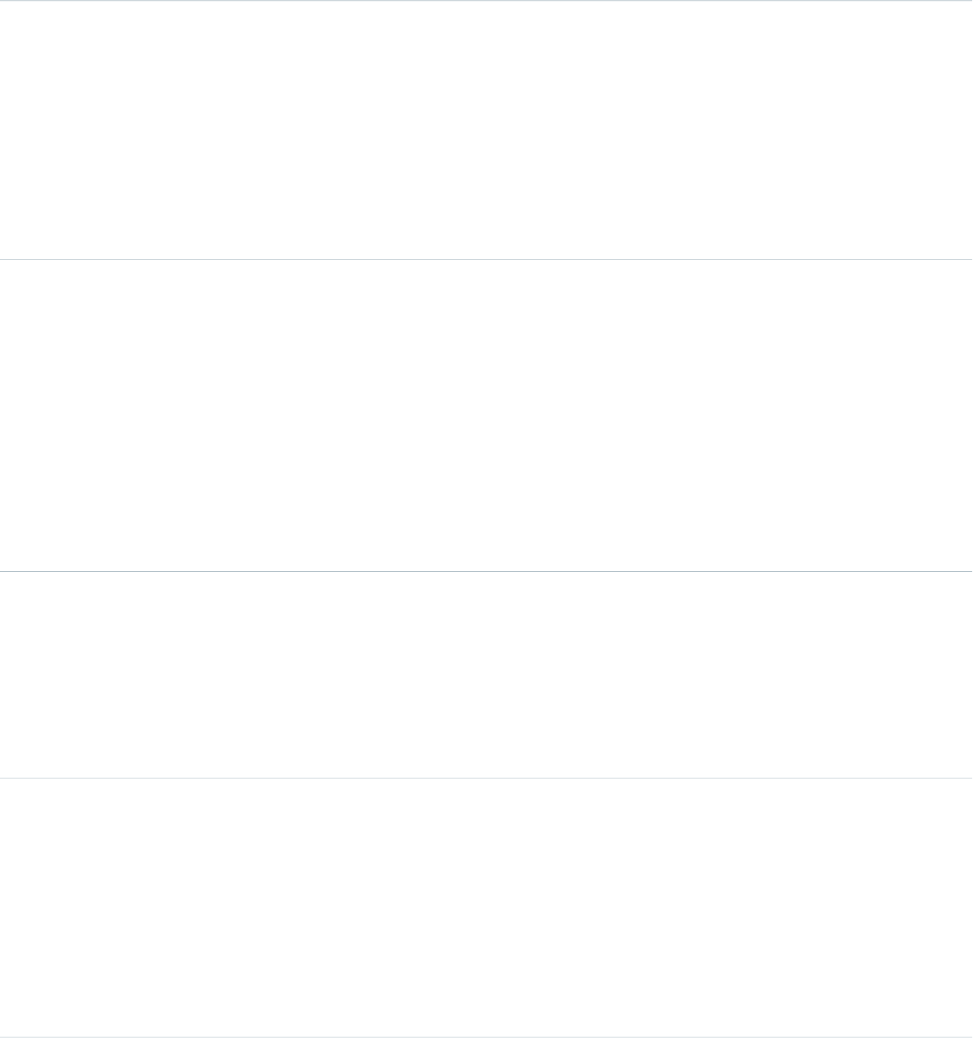
Type
String
EVENT_TYPE
Description
The type of event.
Example
ReportExport, URI, UITracking, API, RestApi, and so on.
Type
String
LOGIN_KEY
Description
The string that ties together all events in a given user’s login
session. It starts with a login event and ends with either a
logout event or the user session expiring.
Example
GeJCsym5eyvtEK2I
Type
String
OPERATION
Description
The operation that’s being performed.
Possible Values
•DEPLOY
•RETRIEVE
•LIST
•DESCRIBE
Type
Id
ORGANIZATION_ID
Description
The 15-character ID of the organization.
Example
00D000000000123
Type
String
REQUEST_ID
Description
The unique ID of a single transaction. A transaction can contain
one or more events. Each event in a given transaction has the
same REQUEST_ID.
Example
3nWgxWbDKWWDIk0FKfF5DV
901
EventLogFileStandard Objects
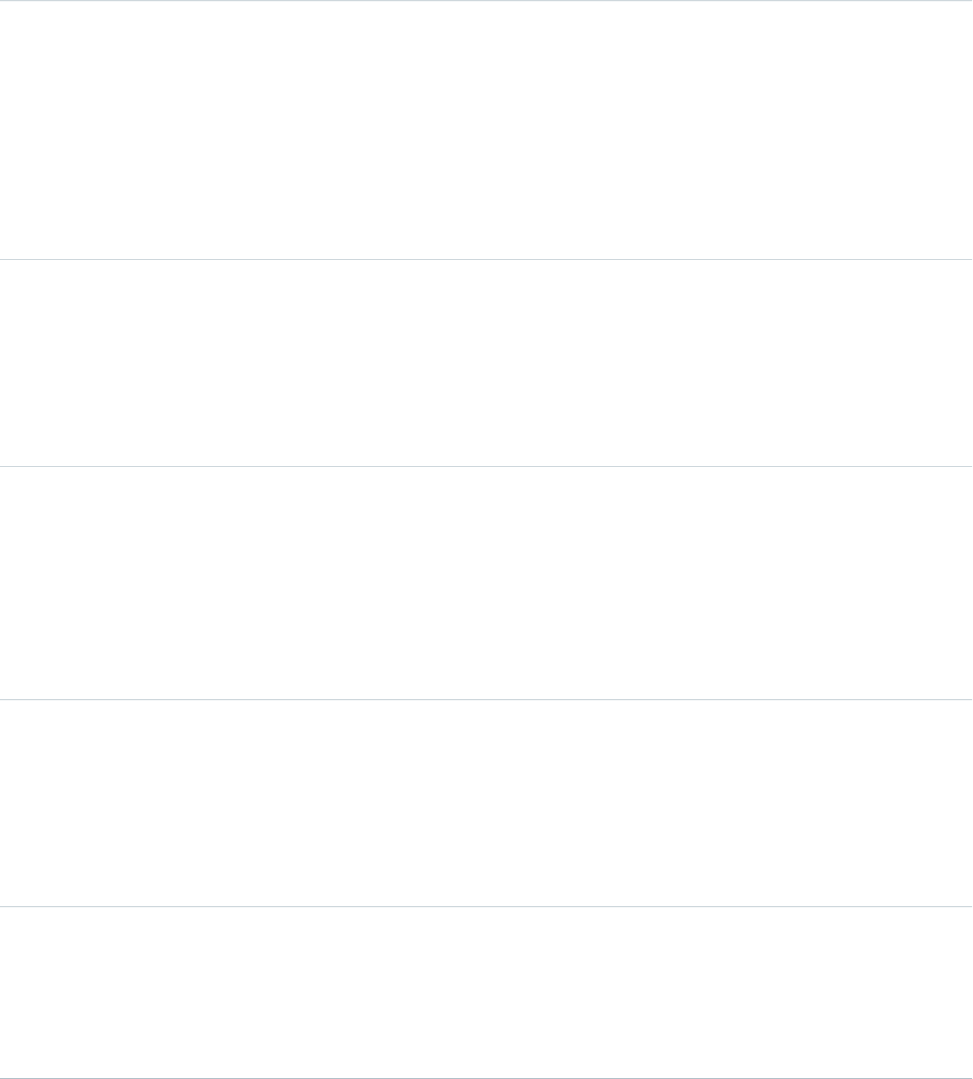
Type
Number
RUN_TIME
Description
The amount of time that the request took in milliseconds.
Type
String
SESSION_KEY
Description
The string that ties together all events for a particular activity
session. For example, URI events while the user is interacting
with an Accounts page.
Example
d7DEq/ANa7nNZZVD
Type
String
TIMESTAMP
Description
The access time of Salesforce services.
Example
20130715233322.670
Type
Datetime
TIMESTAMP_DERIVED
Description
The access time of Salesforce services in ISO8601-compatible
format (YYYY-MM-DDTHH:MM:SS.sssZ)
Example
2015-07-27T11:32:59.555Z
Type
String
URI
Description
The URI of the page that’s receiving the request.
Example
/home/home.jsp
Type
ID
URI_ID_DERIVED
Description
The 18-character case insensitive ID of the URI of the page
that’s receiving the request.
902
EventLogFileStandard Objects
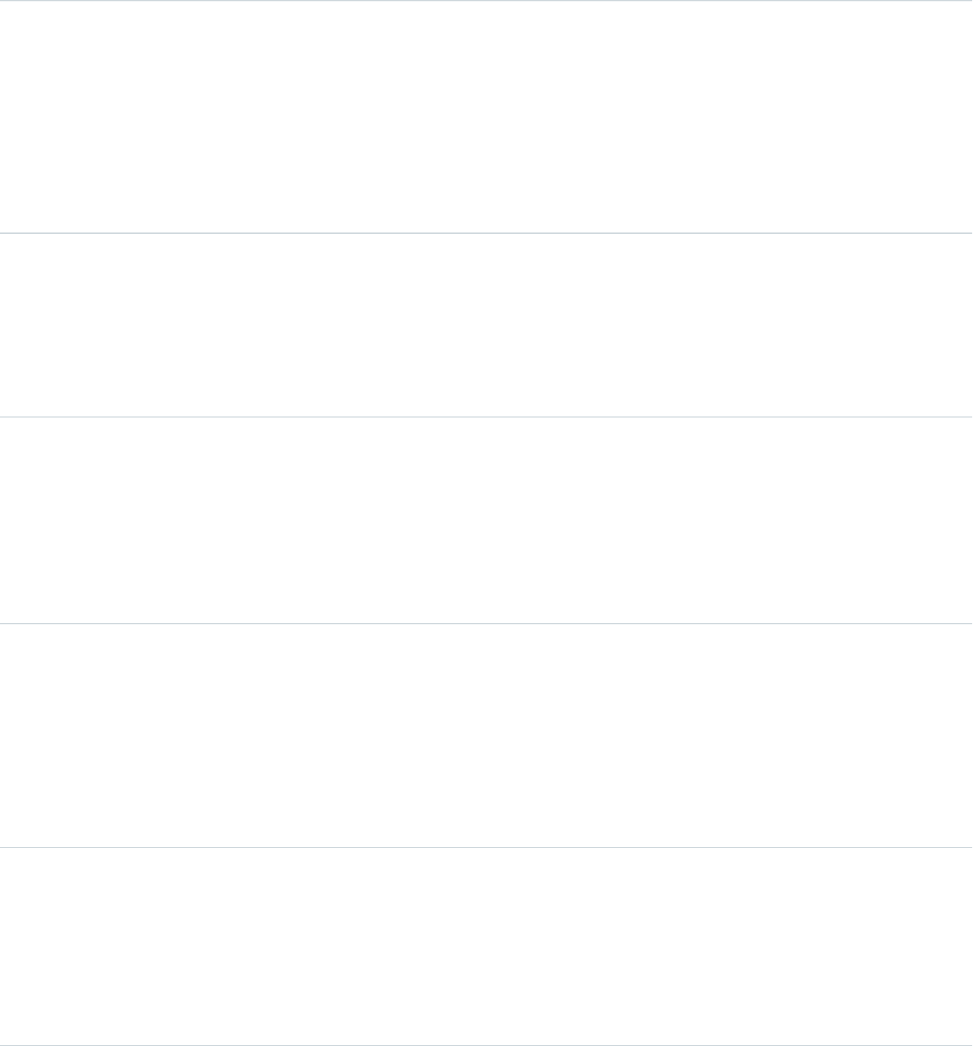
Type
Id
USER_ID
Description
The 15-character ID of the user who’s using Salesforce services
through the UI or the API.
Example
00530000009M943
Type
Id
USER_ID_DERIVED
Description
The 18-character case insensitive ID of the user who’s using
Salesforce services through the UI or the API.
Example
00590000000I1SNIA0
Multiblock Report
Multiblock Report events contain details about Joined Report reports.
DetailsField
Type
IP
CLIENT_IP
Description
The IP address of the client that’s using Salesforce services.
Example
96.43.144.26
Type
Number
CPU_TIME
Description
The CPU time in milliseconds used to complete the request.
This field indicates the amount of activity taking place in the
app server layer, highlighting pieces of Apex or Visualforce
code that need refactoring.
Type
Number
DB_TOTAL_TIME
Description
The time in nanoseconds for a database round trip. Compare
this field to CPU_TIME to determine whether performance
issues are occurring in the database layer or in your own code.
903
EventLogFileStandard Objects

Type
String
EVENT_TYPE
Description
The type of event.
Example
ReportExport, URI, UITracking, API, RestApi, and so on.
Type
Boolean
HAS_CHART
Description
True if the report has a chart.
Type
String
LOGIN_KEY
Description
The string that ties together all events in a given user’s login
session. It starts with a login event and ends with either a
logout event or the user session expiring.
Example
GeJCsym5eyvtEK2I
Type
String
MASTER_REPORT_ID
Description
The 15-character ID of the master report.
Type
Id
ORGANIZATION_ID
Description
The 15-character ID of the organization.
Example
00D000000000123
Type
String
REQUEST_ID
Description
The unique ID of a single transaction. A transaction can contain
one or more events. Each event in a given transaction has the
same REQUEST_ID.
Example
3nWgxWbDKWWDIk0FKfF5DV
904
EventLogFileStandard Objects
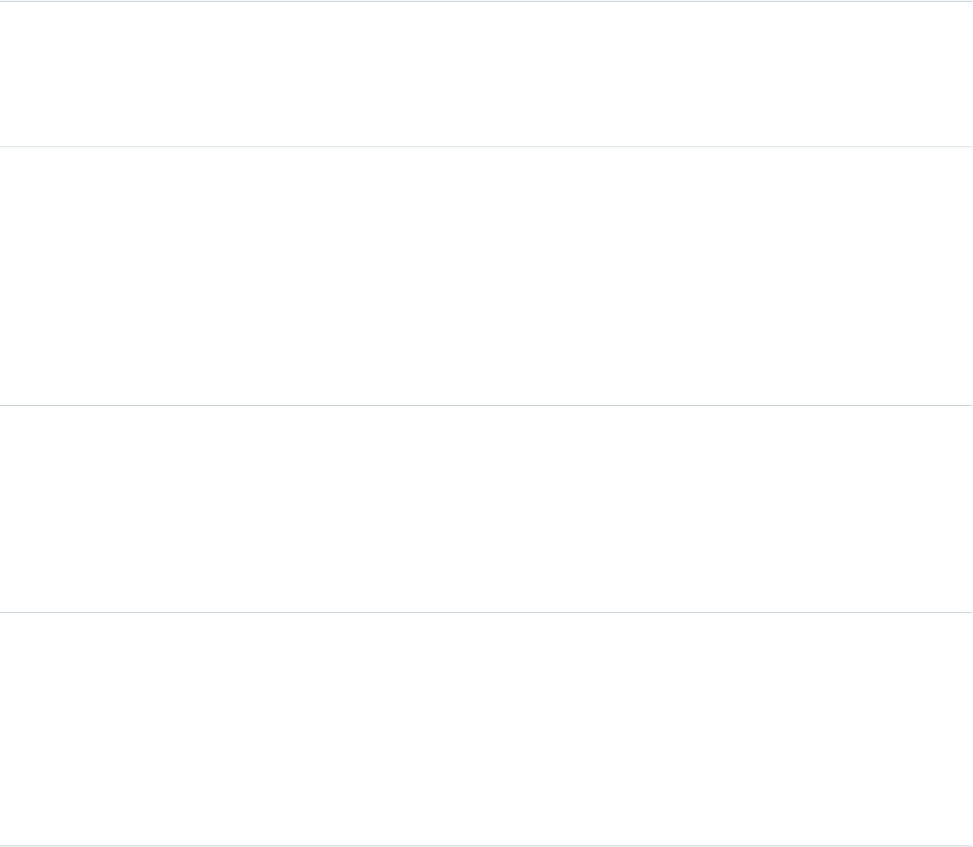
Type
String
REQUEST_STATUS
Description
The status of the request for a page view or user interface
action.
Possible Values
•S: Success
•F: Failure
•U: Undefined
•A: Authorization Error
•R: Redirect
•N: Not Found
Type
Number
RUN_TIME
Description
The amount of time that the request took in milliseconds.
Type
String
SESSION_KEY
Description
The string that ties together all events for a particular activity
session. For example, URI events while the user is interacting
with an Accounts page.
Example
d7DEq/ANa7nNZZVD
Type
String
TIMESTAMP
Description
The access time of Salesforce services.
Example
20130715233322.670
Type
Datetime
TIMESTAMP_DERIVED
Description
The access time of Salesforce services in ISO8601-compatible
format (YYYY-MM-DDTHH:MM:SS.sssZ)
Example
2015-07-27T11:32:59.555Z
905
EventLogFileStandard Objects
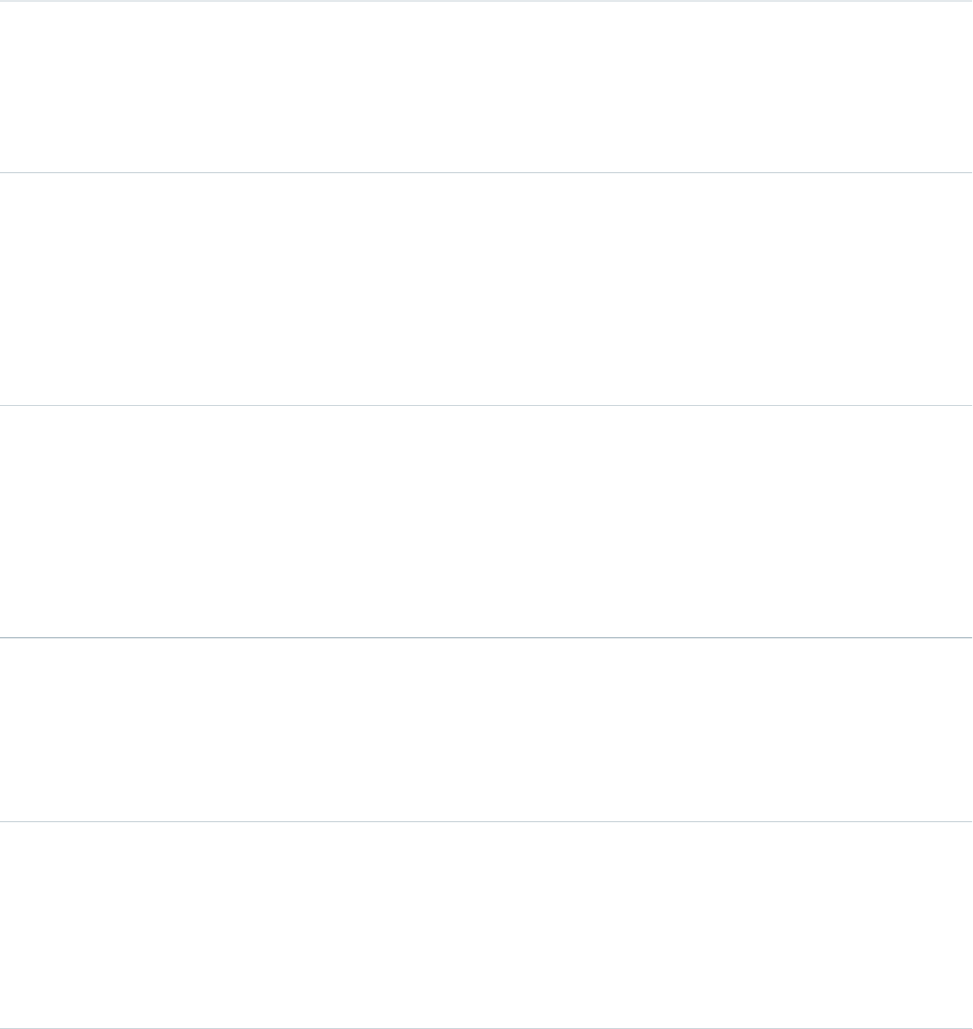
Type
String
URI
Description
The URI of the page that’s receiving the request.
Example
/home/home.jsp
Type
ID
URI_ID_DERIVED
Description
The 18-character case insensitive ID of the URI of the page
that’s receiving the request.
Type
Id
USER_ID
Description
The 15-character ID of the user who’s using Salesforce services
through the UI or the API.
Example
00530000009M943
Type
Id
USER_ID_DERIVED
Description
The 18-character case insensitive ID of the user who’s using
Salesforce services through the UI or the API.
Example
00590000000I1SNIA0
Package Install
Package Install events contain details about package installation in the organization.
DetailsField
Type
IP
CLIENT_IP
Description
The IP address of the client that’s using Salesforce services.
Example
96.43.144.26
906
EventLogFileStandard Objects
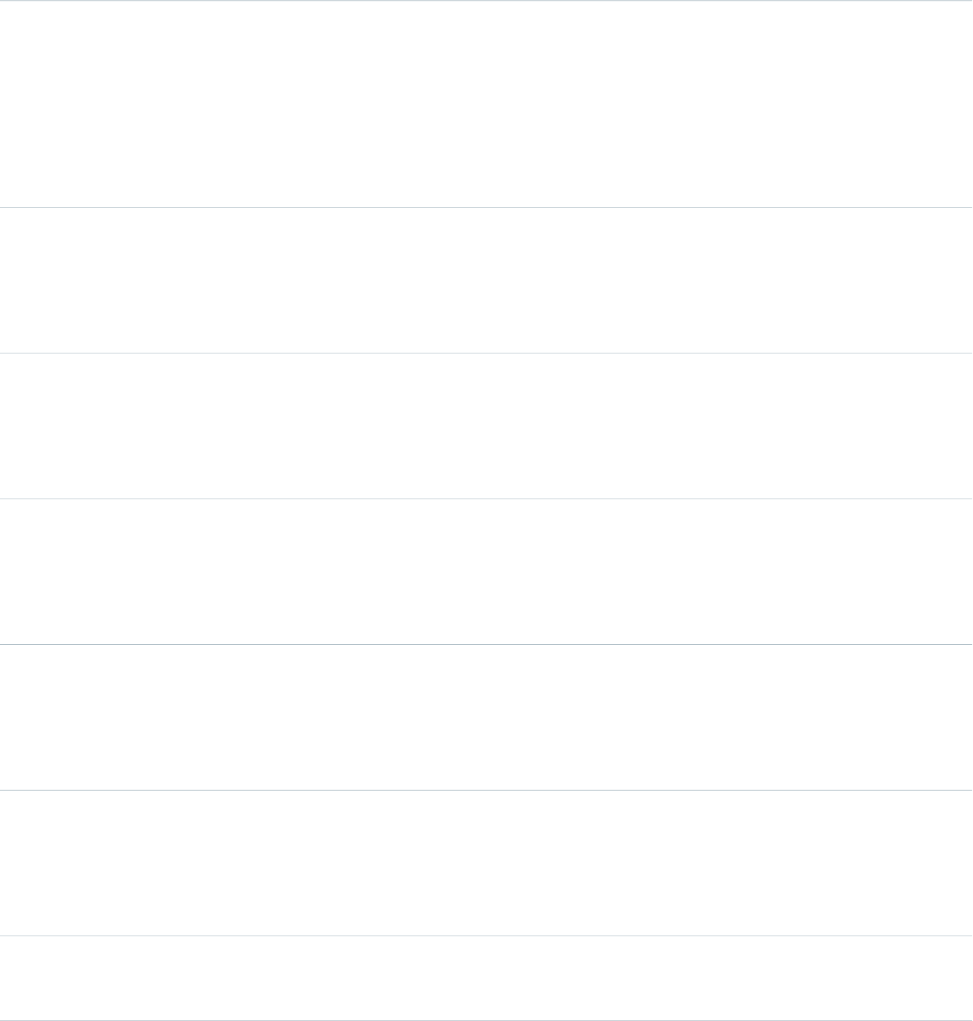
Type
Number
CPU_TIME
Description
The CPU time in milliseconds used to complete the request.
This field indicates the amount of activity taking place in the
app server layer, highlighting pieces of Apex or Visualforce
code that need refactoring.
Type
String
EVENT_TYPE
Description
The type of event.
Example
ReportExport, URI, UITracking, API, RestApi, and so on.
Type
String
FAILURE_TYPE
Description
A general categorization of any error that’s encountered.
Type
Boolean
IS_MANAGED
Description
True if the operation is performed on a managed package.
Type
Boolean
IS_PUSH
Description
True if the package was installed as a result of a push upgrade.
Type
Boolean
IS_RELEASED
Description
True if the operation is performed on a released package.
Type
Boolean
IS_SUCCESSFUL
Description
True if the package was successfully installed.
Type
String
LOGIN_KEY
907
EventLogFileStandard Objects
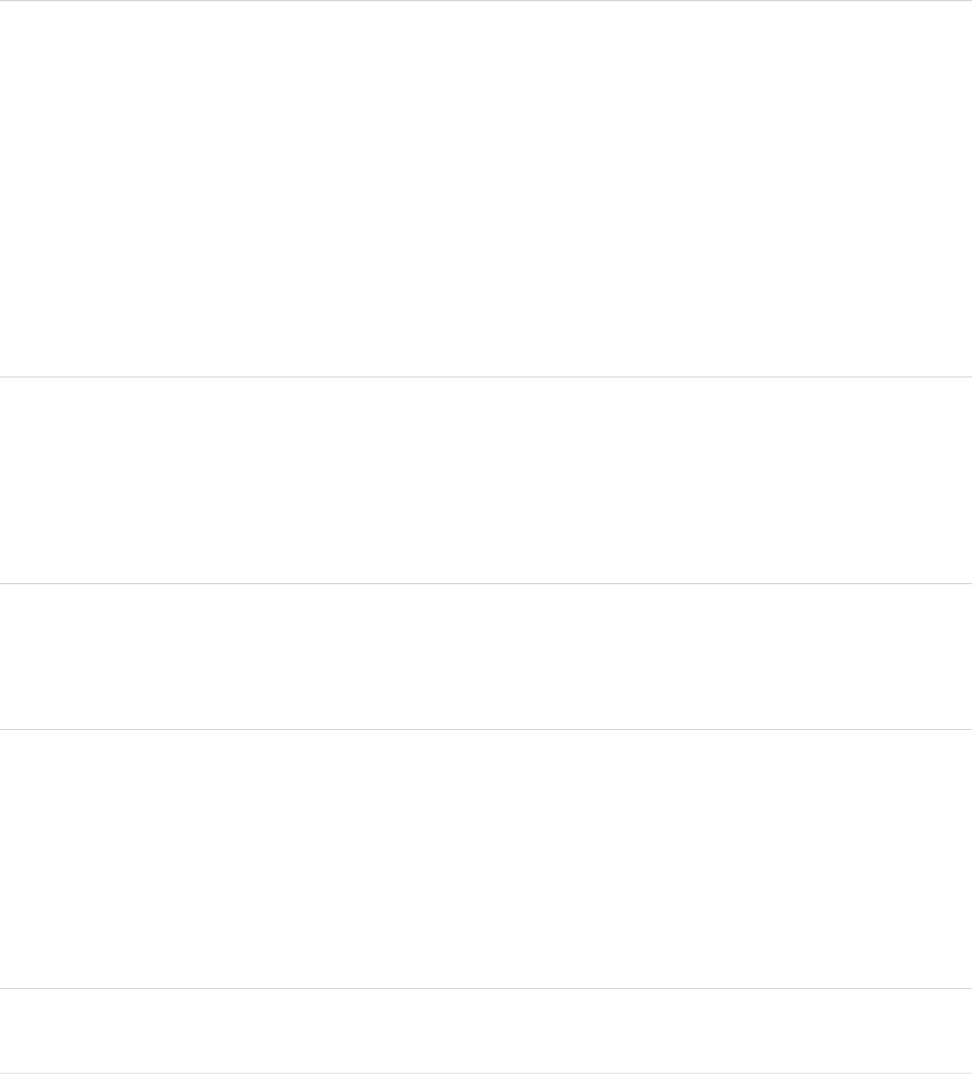
Description
The string that ties together all events in a given user’s login
session. It starts with a login event and ends with either a
logout event or the user session expiring.
Example
GeJCsym5eyvtEK2I
Type
String
OPERATION_TYPE
Description
The type of package operation.
Possible Values
•INSTALL
•UPGRADE
•EXPORT
•UNINSTALL
•VALIDATE_PACKAGE
•INIT_EXPORT_PKG_CONTROLLER
Type
Id
ORGANIZATION_ID
Description
The 15-character ID of the organization.
Example
00D000000000123
Type
String
PACKAGE_NAME
Description
The name of the package that’s being installed.
Type
String
REQUEST_ID
Description
The unique ID of a single transaction. A transaction can contain
one or more events. Each event in a given transaction has the
same REQUEST_ID.
Example
3nWgxWbDKWWDIk0FKfF5DV
Type
Number
RUN_TIME
908
EventLogFileStandard Objects
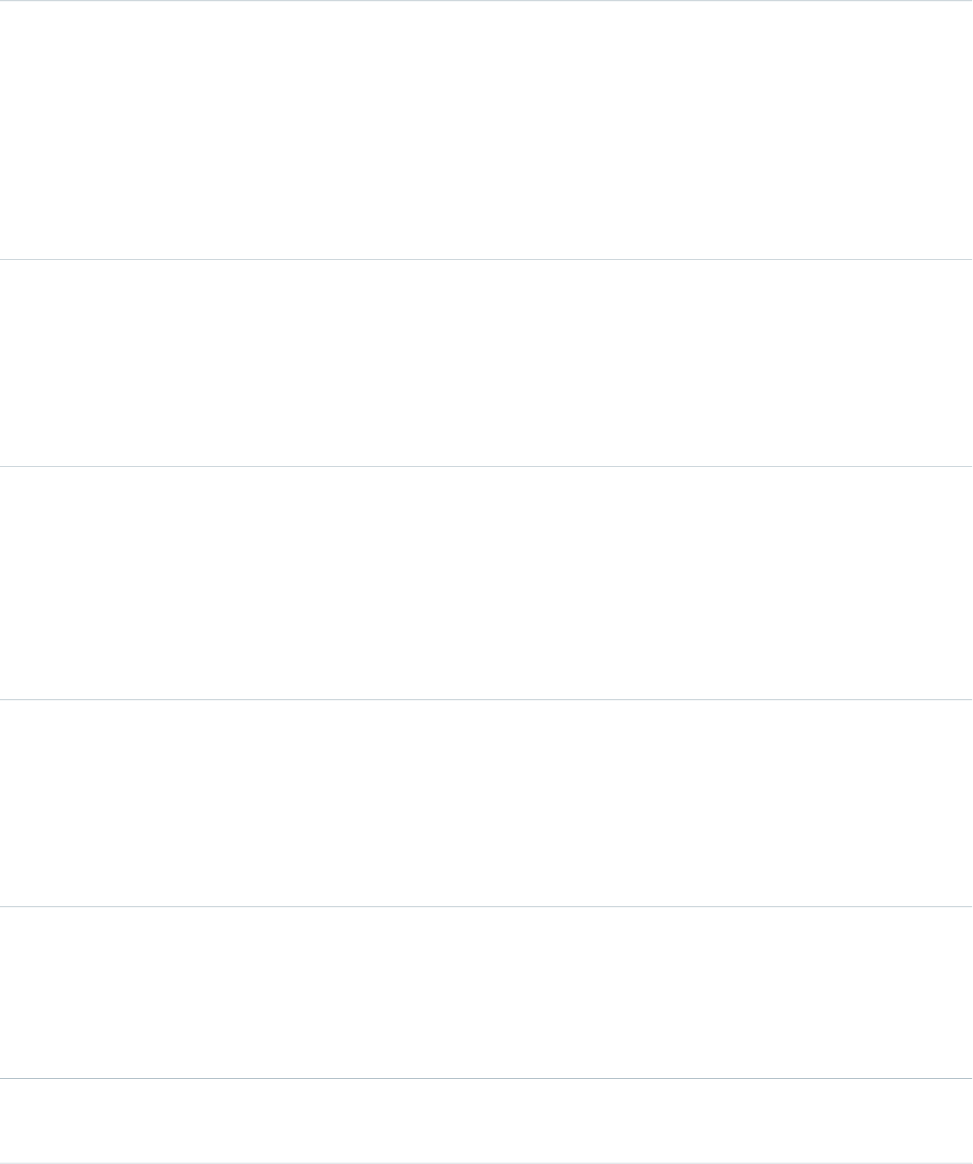
Description
The amount of time that the request took in milliseconds.
Type
String
SESSION_KEY
Description
The string that ties together all events for a particular activity
session. For example, URI events while the user is interacting
with an Accounts page.
Example
d7DEq/ANa7nNZZVD
Type
String
TIMESTAMP
Description
The access time of Salesforce services.
Example
20130715233322.670
Type
Datetime
TIMESTAMP_DERIVED
Description
The access time of Salesforce services in ISO8601-compatible
format (YYYY-MM-DDTHH:MM:SS.sssZ)
Example
2015-07-27T11:32:59.555Z
Type
String
URI
Description
The URI of the page that’s receiving the request.
Example
/home/home.jsp
Type
ID
URI_ID_DERIVED
Description
The 18-character case insensitive ID of the URI of the page
that’s receiving the request.
Type
Id
USER_ID
909
EventLogFileStandard Objects
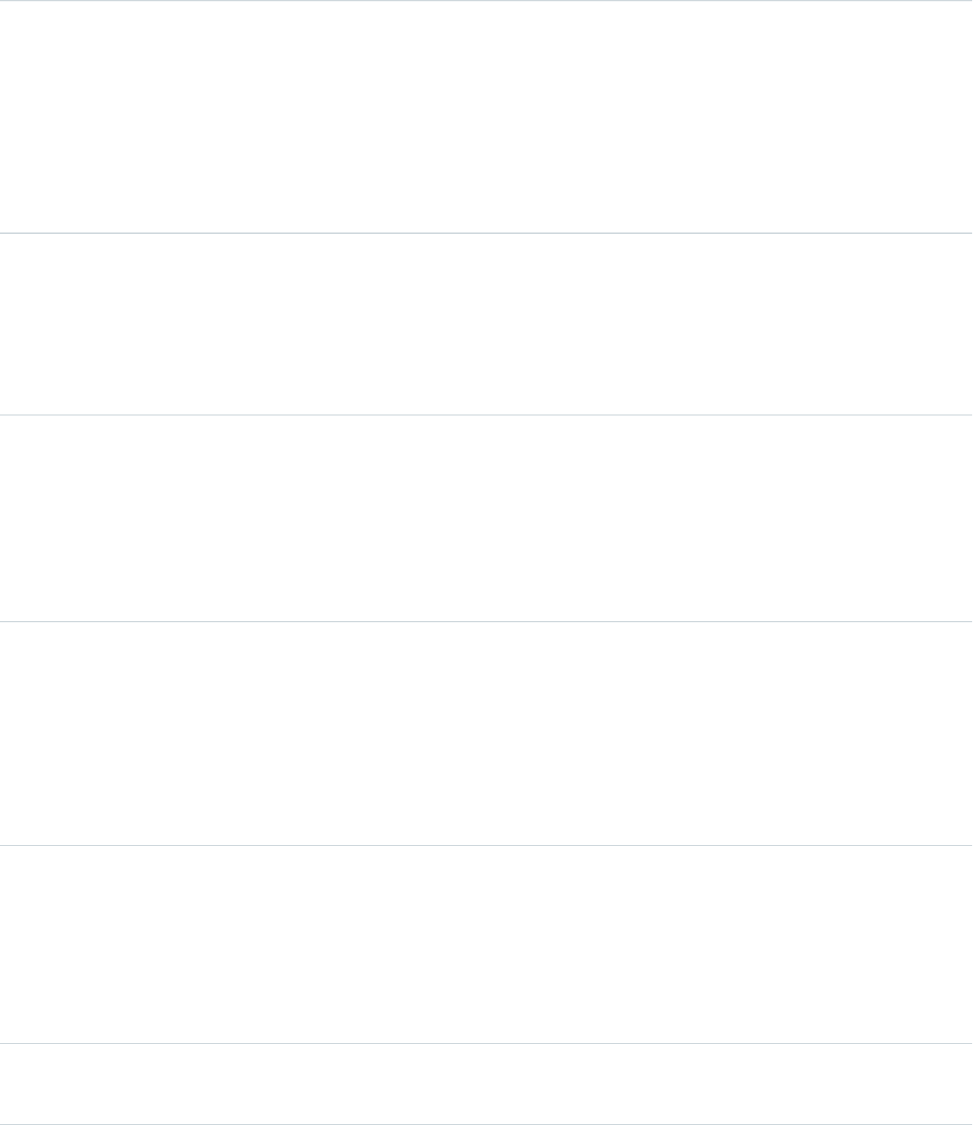
Description
The 15-character ID of the user who’s using Salesforce services
through the UI or the API.
Example
00530000009M943
Type
Id
USER_ID_DERIVED
Description
The 18-character case insensitive ID of the user who’s using
Salesforce services through the UI or the API.
Example
00590000000I1SNIA0
Queued Execution
Queued Execution events contain details about queued executions—for example, batch Apex.
DetailsField
Type
IP
CLIENT_IP
Description
The IP address of the client that’s using Salesforce services.
Example
96.43.144.26
Type
Number
CPU_TIME
Description
The CPU time in milliseconds that it took to complete the batch
apex request. This field indicates the amount of activity taking
place in the app server layer, allowing you to identify pieces
of Apex or Visualforce code that need refactoring.
Type
Number
DB_TOTAL_TIME
Description
The time in nanoseconds for a database round trip. Compare
this field to CPU_TIME to determine whether performance
issues are occurring in the database layer or in your own code.
Type
String
ENTRY_POINT
910
EventLogFileStandard Objects
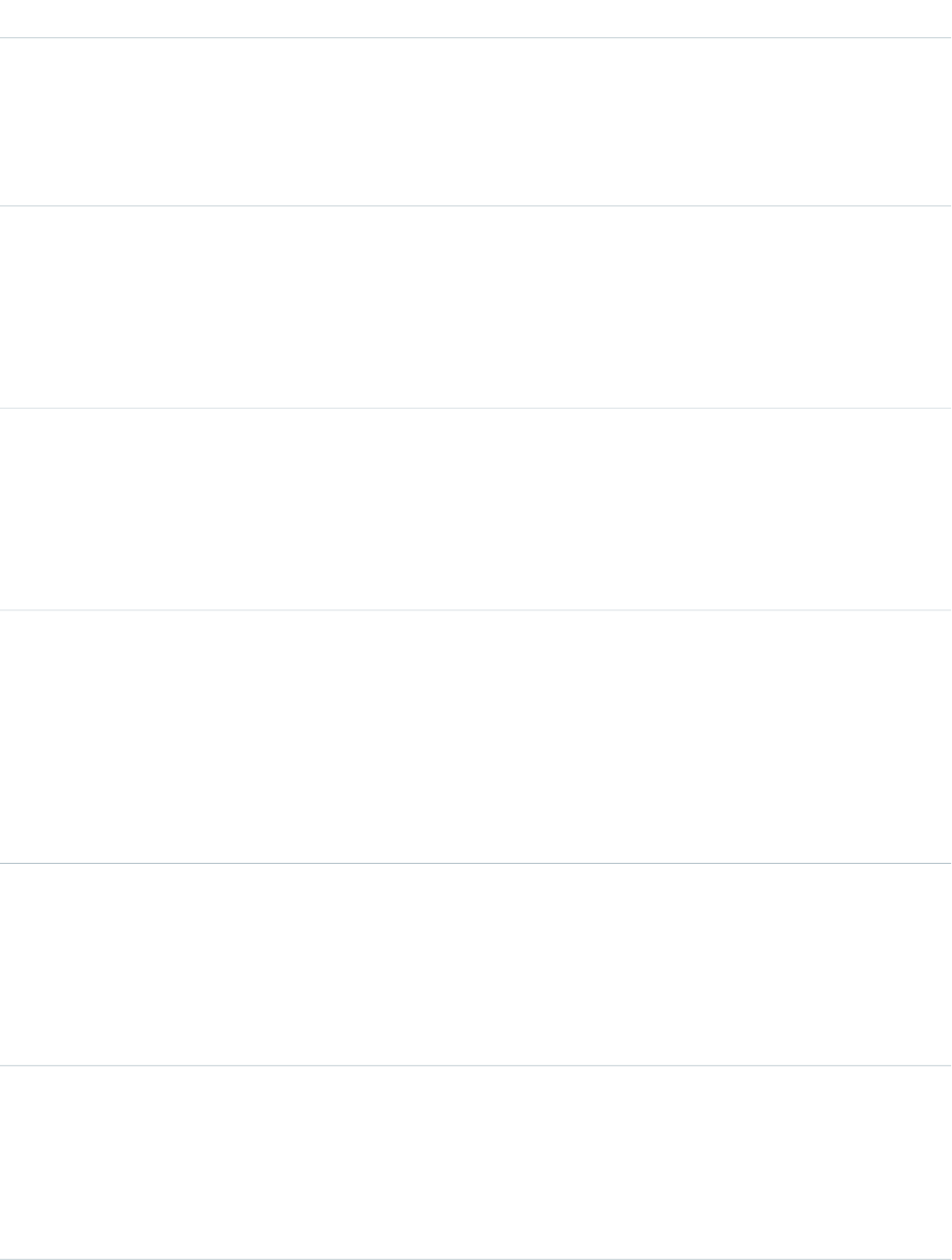
DetailsField
Description
The name of the Apex class that serves as the execution point
for the batch job.
Example
TaskPhoneExtensionBatchUpdate
Type
String
EVENT_TYPE
Description
The type of event.
Example
ReportExport, URI, UITracking, API, RestApi, and so on.
Type
String
JOB_ID
Description
The ID of the batch Apex job.
Example
7073000000lDquo
Type
String
LOGIN_KEY
Description
The string that ties together all events in a given user’s login
session. It starts with a login event and ends with either a
logout event or the user session expiring.
Example
GeJCsym5eyvtEK2I
Type
Id
ORGANIZATION_ID
Description
The 15-character ID of the organization.
Example
00D000000000123
Type
String
REQUEST_ID
Description
The unique ID of a single transaction. A transaction can contain
one or more events. Each event in a given transaction has the
same REQUEST_ID.
911
EventLogFileStandard Objects
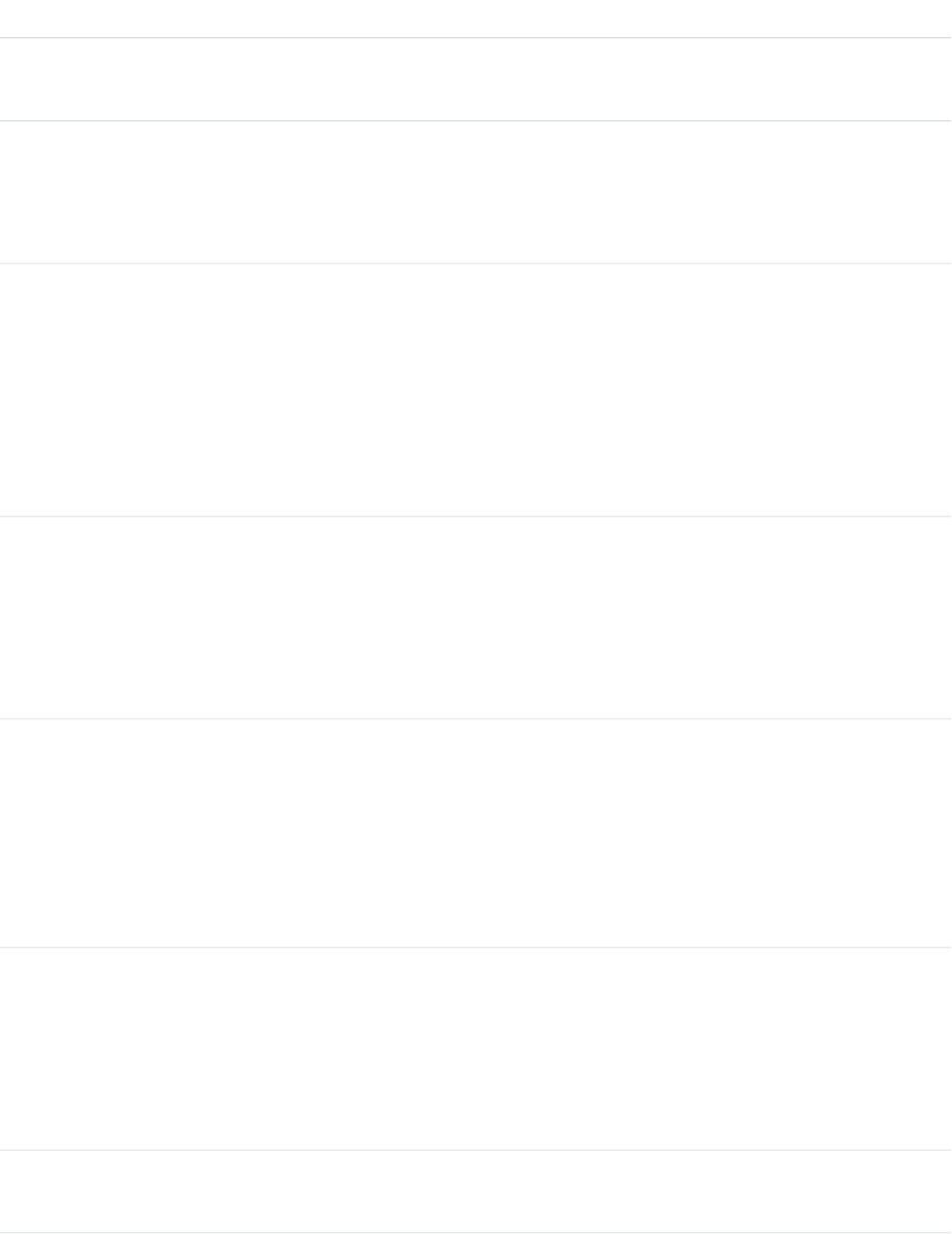
DetailsField
Example
3nWgxWbDKWWDIk0FKfF5DV
Type
Number
RUN_TIME
Description
The amount of time that the request took in milliseconds.
Type
String
SESSION_KEY
Description
The string that ties together all events for a particular activity
session. For example, URI events while the user is interacting
with an Accounts page.
Example
d7DEq/ANa7nNZZVD
Type
String
TIMESTAMP
Description
The access time of Salesforce services.
Example
20130715233322.670
Type
Datetime
TIMESTAMP_DERIVED
Description
The access time of Salesforce services in ISO8601-compatible
format (YYYY-MM-DDTHH:MM:SS.sssZ)
Example
2015-07-27T11:32:59.555Z
Type
String
URI
Description
The URI of the page that’s receiving the request.
Example
/home/home.jsp
Type
ID
URI_ID_DERIVED
912
EventLogFileStandard Objects
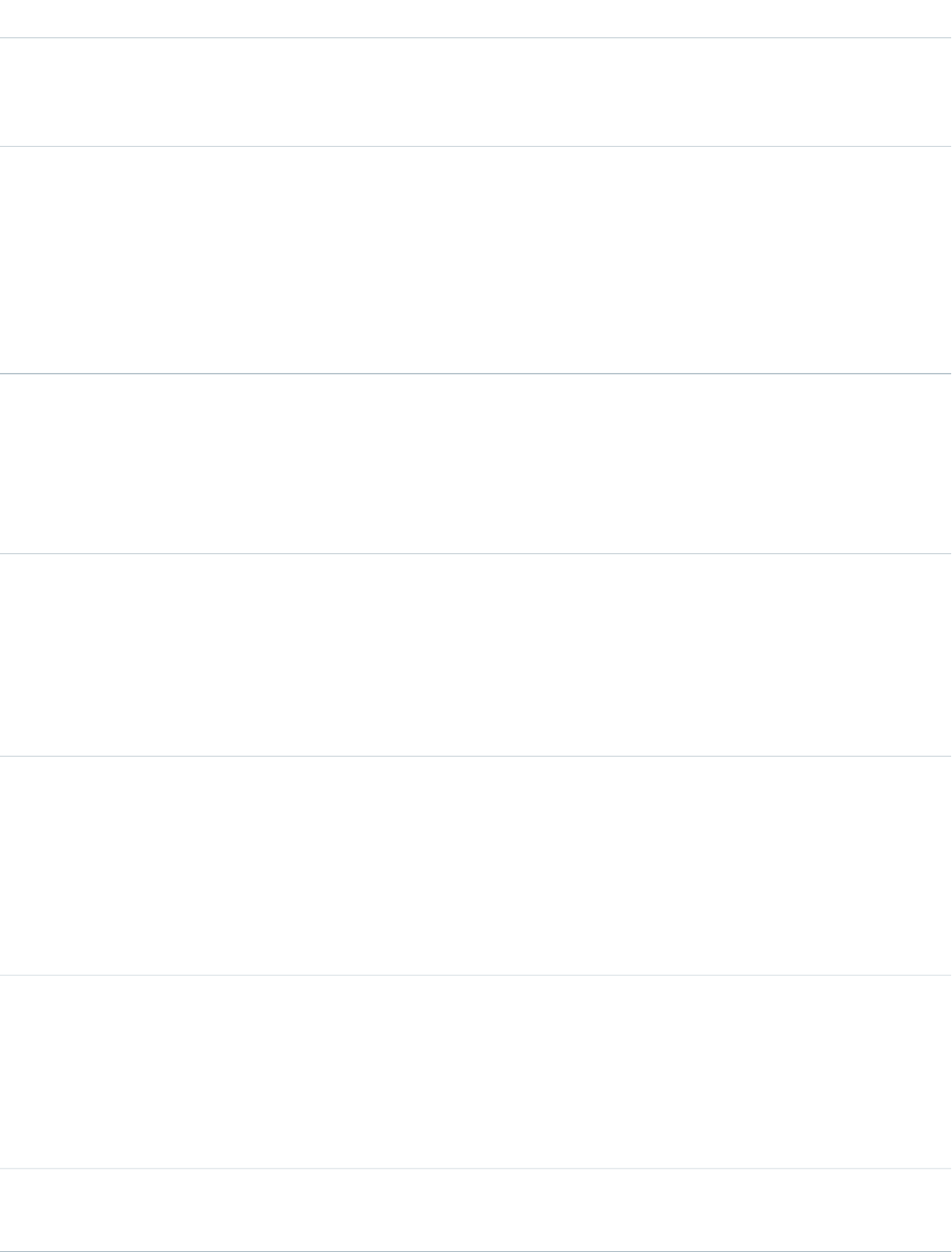
DetailsField
Description
The 18-character case insensitive ID of the URI of the page
that’s receiving the request.
Type
Id
USER_ID
Description
The 15-character ID of the user who’s using Salesforce services
through the UI or the API.
Example
00530000009M943
Report
Report events contain information about what happened when a user ran a report.
DetailsField
Type
IP
CLIENT_IP
Description
The IP address of the client that’s using Salesforce services.
Example
96.43.144.26
Type
Number
CPU_TIME
Description
The CPU time in milliseconds used to complete the request.
This field indicates the amount of activity taking place in the
app server layer, highlighting pieces of Apex or Visualforce
code that need refactoring.
Type
Number
DB_BLOCKS
Description
Indicates how much activity is occurring in the database. A
high value for this field suggests that adding indexes or filters
on your queries would benefit performance.
Type
Number
DB_CPU_TIME
913
EventLogFileStandard Objects
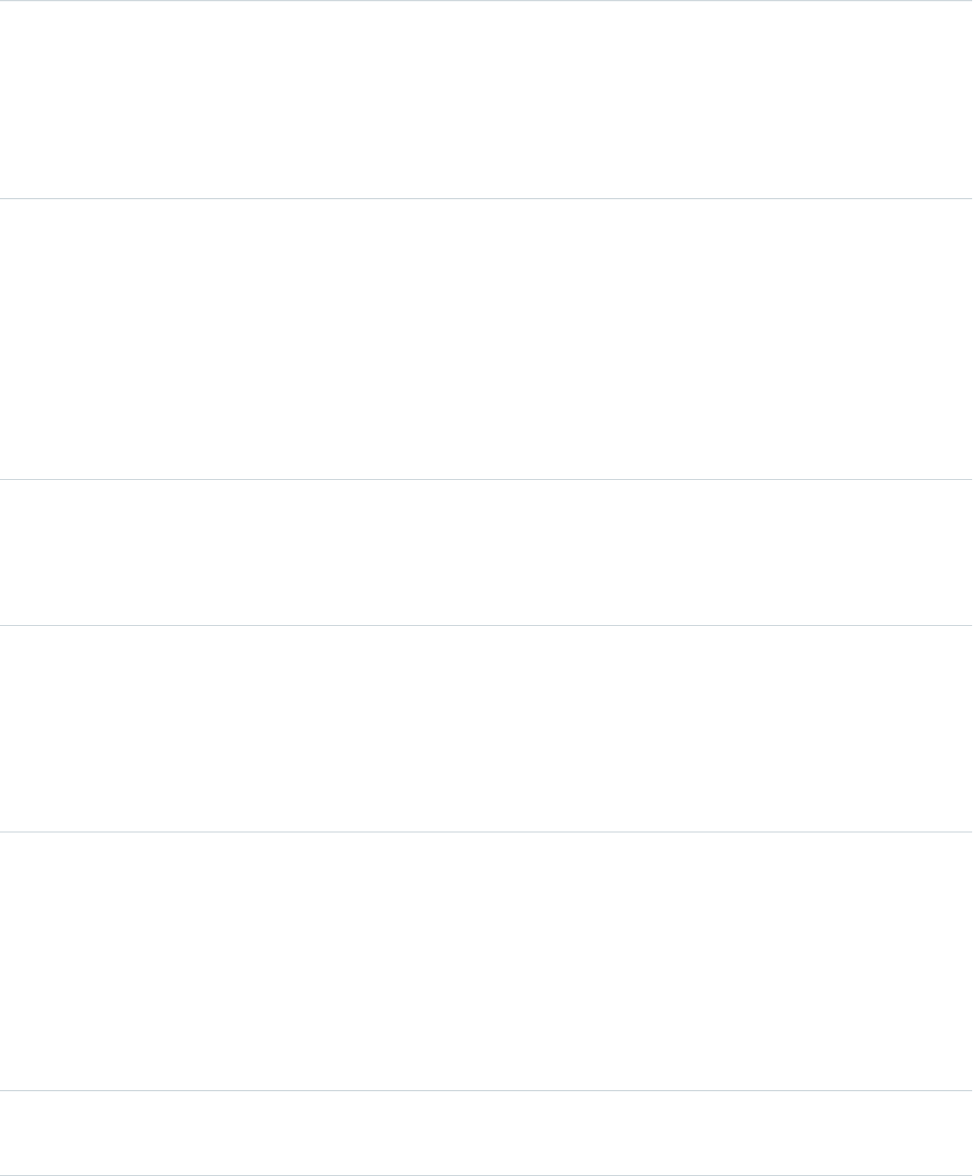
Description
Allows you to monitor trends in database uptime.
Type
Number
DB_TOTAL_TIME
Description
The time in nanoseconds for a database round trip. Compare
this field to CPU_TIME to determine whether performance
issues are occurring in the database layer or in your own code.
Type
String
DISPLAY_TYPE
Description
The report display type, indicating the run mode of the report.
Possible Values
•D: Dashboard
•S: Show Details
•H: Hide Details
Type
String
ENTITY_NAME
Description
The name of the object affected by the trigger.
Type
String
EVENT_TYPE
Description
The type of event.
Example
ReportExport, URI, UITracking, API, RestApi, and so on.
Type
String
LOGIN_KEY
Description
The string that ties together all events in a given user’s login
session. It starts with a login event and ends with either a
logout event or the user session expiring.
Example
GeJCsym5eyvtEK2I
Type
Number
NUMBER_BUCKETS
914
EventLogFileStandard Objects
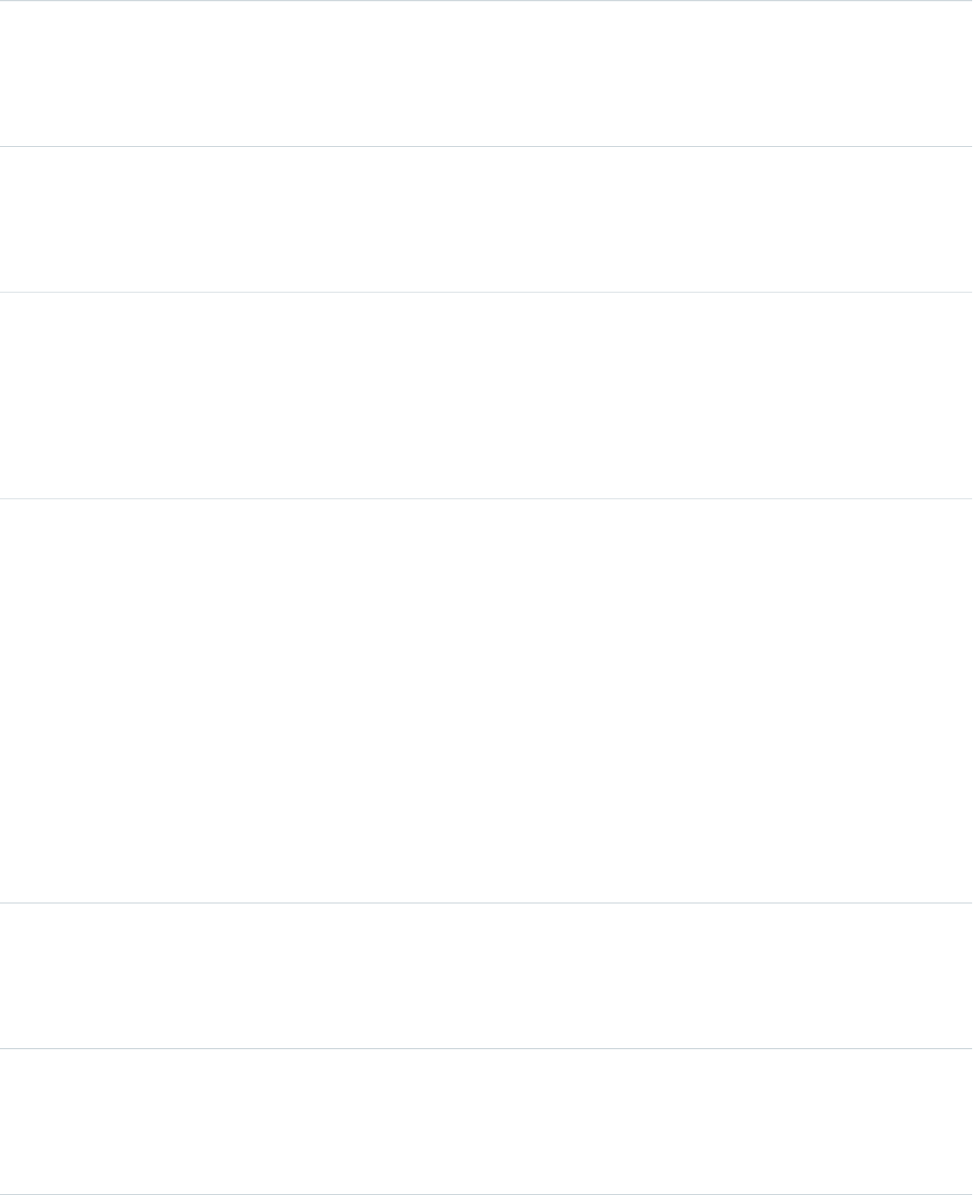
Description
The number of buckets that were used in the report.
Type
Number
NUMBER_COLUMNS
Description
The number of columns in the report.
Type
Number
NUMBER_EXCEPTION_FILTERS
Description
The number of exception filters that are used in the report.
Type
Id
ORGANIZATION_ID
Description
The 15-character ID of the organization.
Example
00D000000000123
Type
String
RENDERING_TYPE
Description
The report rendering type, describing the format of the report
output.
Possible Values
•W: Web (HTML)
•E: Email
•P: Printable
•X: Excel
•C: Comma-separated values (CSV)
•J: JavaScript Object Notation (JSON)
Type
Id
REPORT_ID
Description
The 15-character ID of the report that was run.
Type
Id
REPORT_ID_DERIVED
Description
The 18-character case insensitive ID of the report that was run.
915
EventLogFileStandard Objects
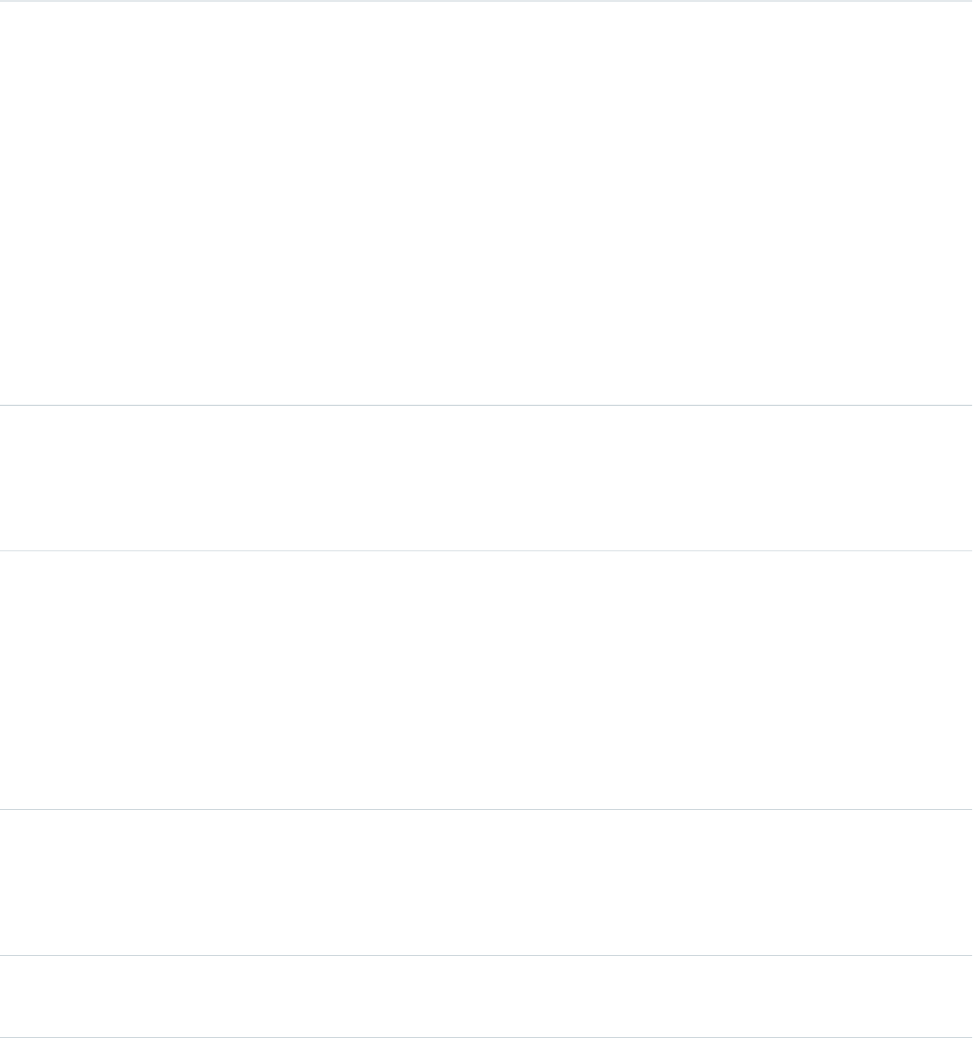
Type
String
REQUEST_ID
Description
The unique ID of a single transaction. A transaction can contain
one or more events. Each event in a given transaction has the
same REQUEST_ID.
Example
3nWgxWbDKWWDIk0FKfF5DV
Type
String
REQUEST_STATUS
Description
The status of the request for a page view or user interface
action.
Possible Values
•S: Success
•F: Failure
•U: Undefined
•A: Authorization Error
•R: Redirect
•N: Not Found
Type
Number
RUN_TIME
Description
The amount of time that the request took in milliseconds.
Type
String
SESSION_KEY
Description
The string that ties together all events for a particular activity
session. For example, URI events while the user is interacting
with an Accounts page.
Example
d7DEq/ANa7nNZZVD
Type
String
SORT
Description
The sort column and order that was used in the report.
Type
String
TIMESTAMP
916
EventLogFileStandard Objects
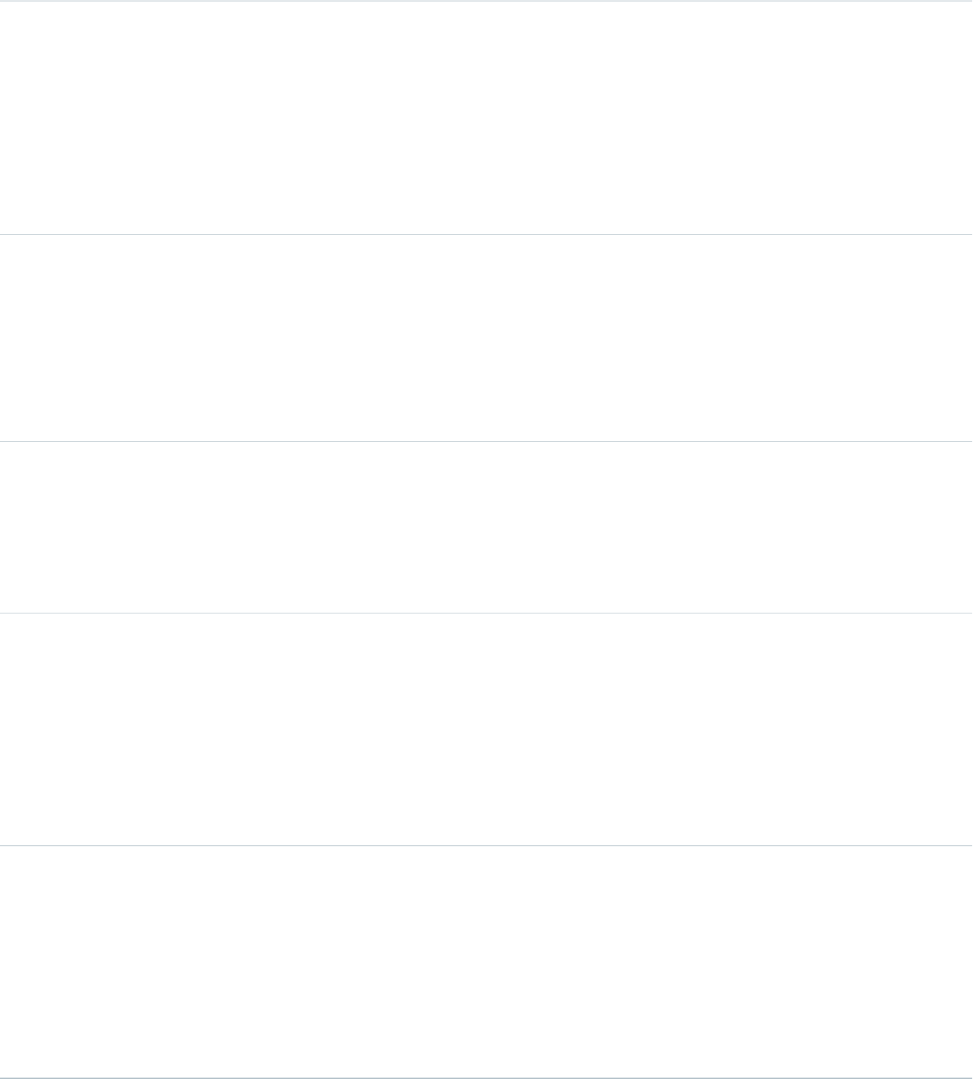
Description
The access time of Salesforce services.
Example
20130715233322.670
Type
Datetime
TIMESTAMP_DERIVED
Description
The access time of Salesforce services in ISO8601-compatible
format (YYYY-MM-DDTHH:MM:SS.sssZ)
Example
2015-07-27T11:32:59.555Z
Type
String
URI
Description
The URI of the page that’s receiving the request.
Example
/home/home.jsp
Type
ID
URI_ID_DERIVED
Description
The 18-character case insensitive ID of the URI of the page
that’s receiving the request.
Type
Id
USER_ID
Description
The 15-character ID of the user who’s using Salesforce services
through the UI or the API.
Example
00530000009M943
Type
Id
USER_ID_DERIVED
Description
The 18-character case insensitive ID of the user who’s using
Salesforce services through the UI or the API.
Example
00590000000I1SNIA0
917
EventLogFileStandard Objects
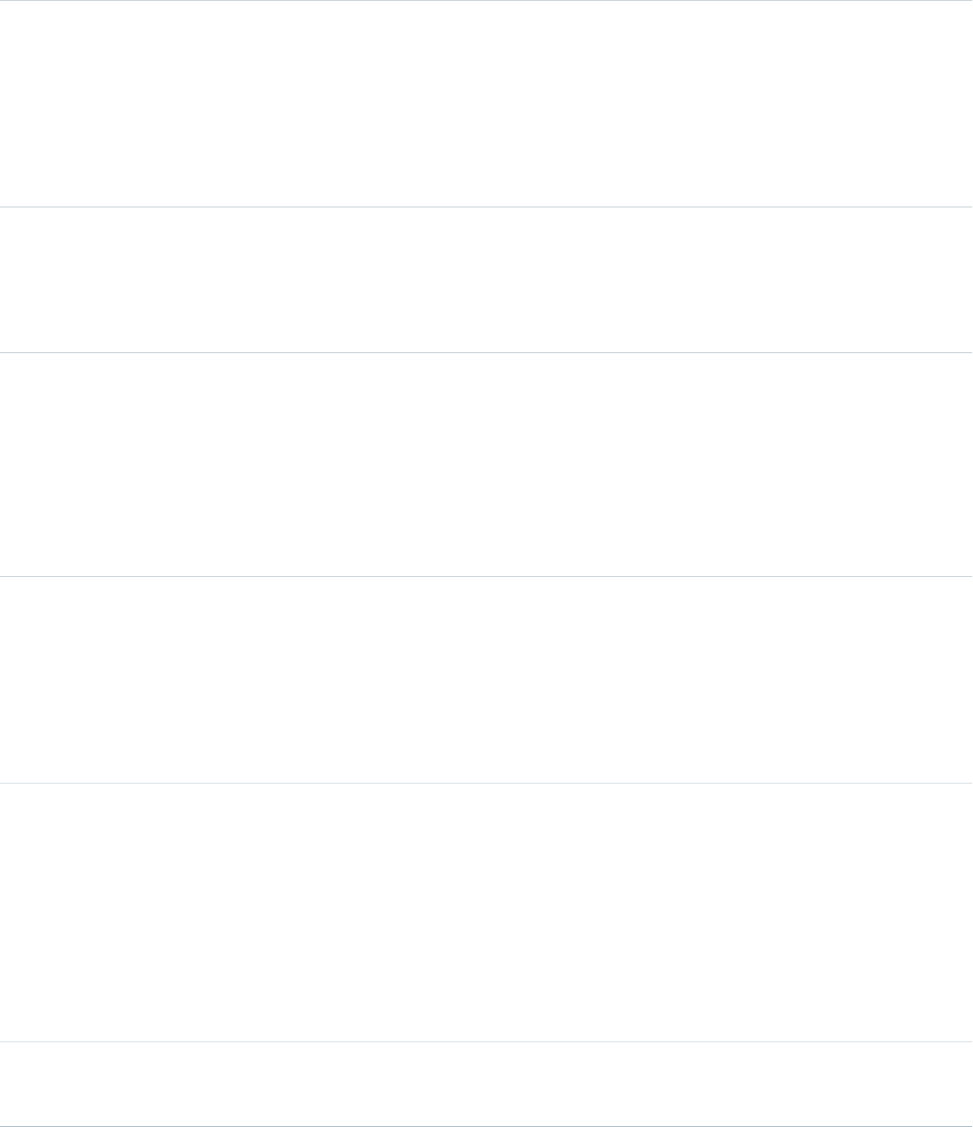
Report Export
Report Export events contain details about reports that a user exported.
DetailsField
Type
IP
CLIENT_IP
Description
The IP address of the client that’s using Salesforce services.
Example
96.43.144.26
Type
String
CLIENT_INFO
Description
Information about the client that’s using Salesforce services.
Type
Number
CPU_TIME
Description
The CPU time in milliseconds used to complete the request.
This field indicates the amount of activity taking place in the
app server layer, highlighting pieces of Apex or Visualforce
code that need refactoring.
Type
String
EVENT_TYPE
Description
The type of event.
Example
ReportExport, URI, UITracking, API, RestApi, and so on.
Type
String
LOGIN_KEY
Description
The string that ties together all events in a given user’s login
session. It starts with a login event and ends with either a
logout event or the user session expiring.
Example
GeJCsym5eyvtEK2I
Type
Id
ORGANIZATION_ID
918
EventLogFileStandard Objects
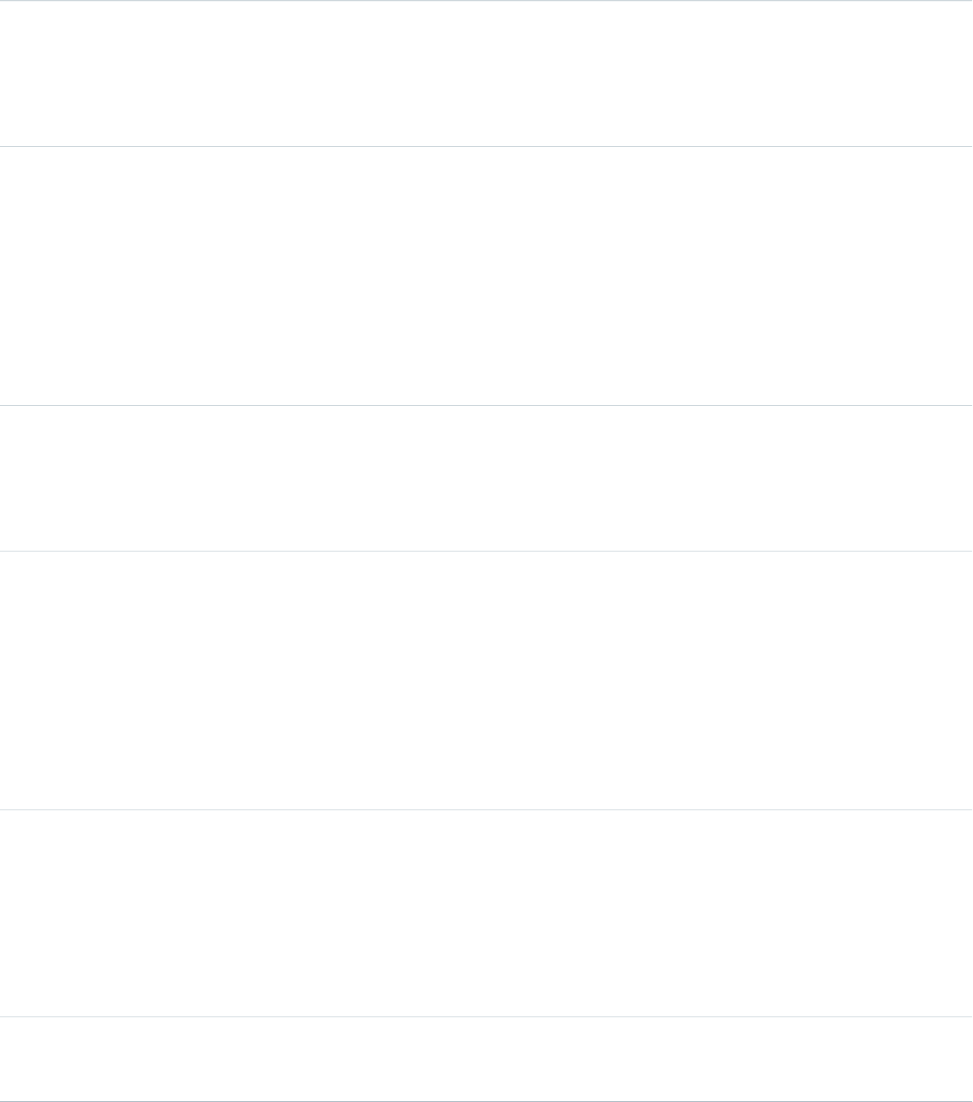
Description
The 15-character ID of the organization.
Example
00D000000000123
Type
String
REPORT_DESCRIPTION
Description
Information about the report that was run.
Type
String
REQUEST_ID
Description
The unique ID of a single transaction. A transaction can contain
one or more events. Each event in a given transaction has the
same REQUEST_ID.
Example
3nWgxWbDKWWDIk0FKfF5DV
Type
Number
RUN_TIME
Description
The amount of time that the request took in milliseconds.
Type
String
SESSION_KEY
Description
The string that ties together all events for a particular activity
session. For example, URI events while the user is interacting
with an Accounts page.
Example
d7DEq/ANa7nNZZVD
Type
String
TIMESTAMP
Description
The access time of Salesforce services.
Example
20130715233322.670
Type
Datetime
TIMESTAMP_DERIVED
919
EventLogFileStandard Objects
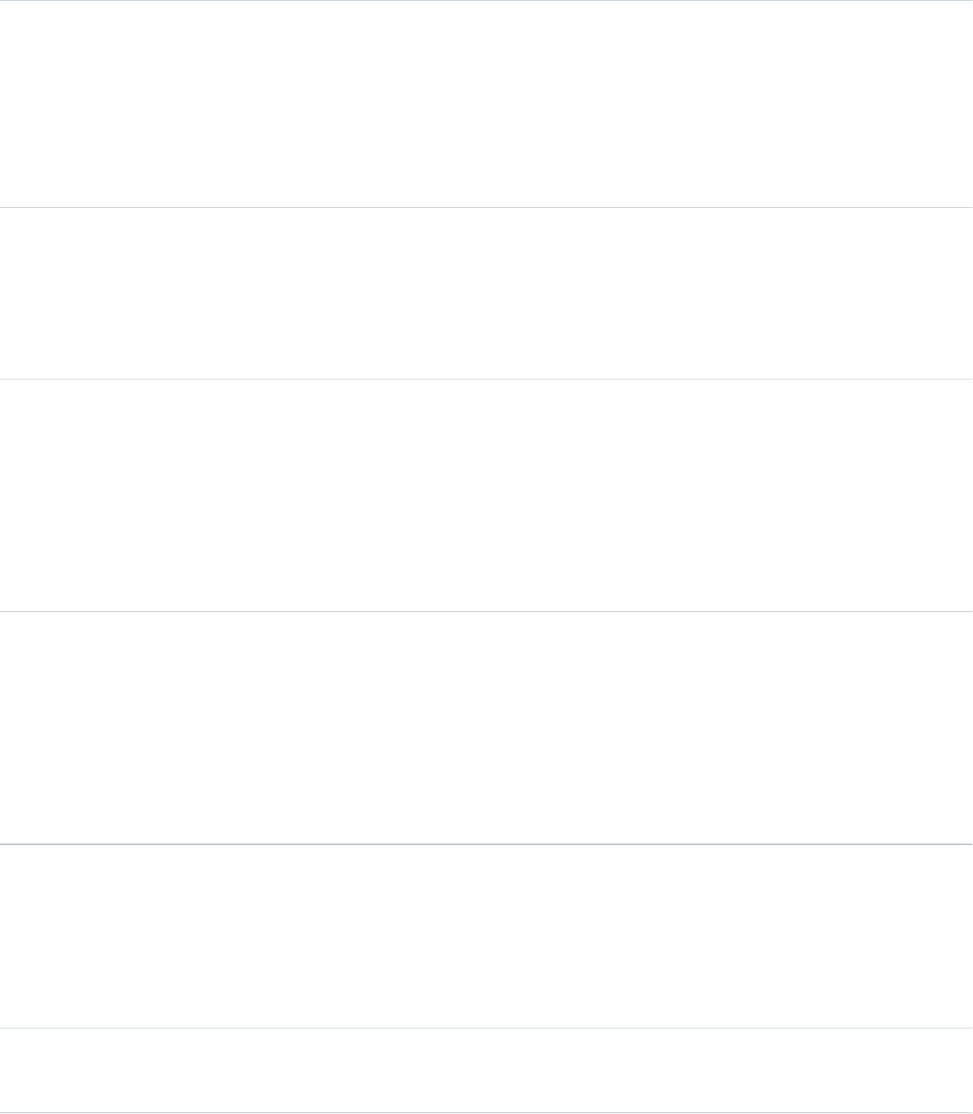
Description
The access time of Salesforce services in ISO8601-compatible
format (YYYY-MM-DDTHH:MM:SS.sssZ)
Example
2015-07-27T11:32:59.555Z
Type
String
URI
Description
The URI of the page that’s receiving the request.
Example
/home/home.jsp
Type
ID
URI_ID_DERIVED
Description
The 18-character case insensitive ID of the URI of the page
that’s receiving the request.
Type
Id
USER_ID
Description
The 15-character ID of the user who’s using Salesforce services
through the UI or the API.
Example
00530000009M943
Type
Id
USER_ID_DERIVED
Description
The 18-character case insensitive ID of the user who’s using
Salesforce services through the UI or the API.
Example
00590000000I1SNIA0
REST API
REST API events contain details about REST-specific requests.
DetailsField
Type
IP
CLIENT_IP
920
EventLogFileStandard Objects
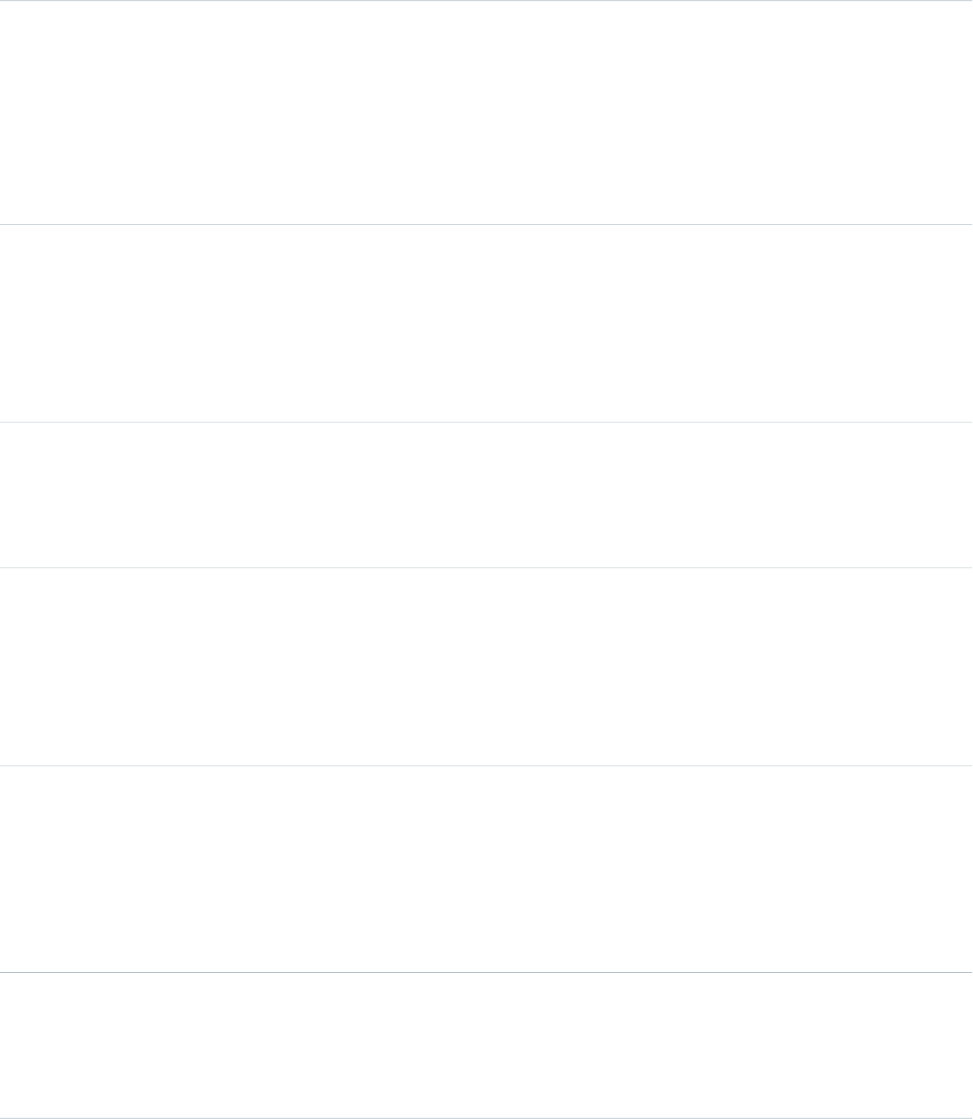
Description
The IP address of the client that’s using Salesforce services.
Example
96.43.144.26
Type
Number
CPU_TIME
Description
The CPU time in milliseconds used to complete the request.
This field indicates the amount of activity taking place in the
app server layer, highlighting pieces of Apex or Visualforce
code that need refactoring.
Type
Number
DB_BLOCKS
Description
Indicates how much activity is occurring in the database. A
high value for this field suggests that adding indexes or filters
on your queries would benefit performance.
Type
Number
DB_CPU_TIME
Description
Allows you to monitor trends in database uptime.
Type
Number
DB_TOTAL_TIME
Description
The time in nanoseconds for a database round trip. Compare
this field to CPU_TIME to determine whether performance
issues are occurring in the database layer or in your own code.
Type
Set
ENTITY_NAME
Description
API objects that are accessed.
Example
Account, Opportunity, Contact, and so on.
Type
String
EVENT_TYPE
Description
The type of event.
921
EventLogFileStandard Objects

Example
ReportExport, URI, UITracking, API, RestApi, and so on.
Type
String
LOGIN_KEY
Description
The string that ties together all events in a given user’s login
session. It starts with a login event and ends with either a
logout event or the user session expiring.
Example
GeJCsym5eyvtEK2I
Type
String
MEDIA_TYPE
Description
The media type of the response.
Type
String
METHOD
Description
The HTTP method of the request—GET, POST, PUT, and so on.
Type
Number
NUMBER_FIELDS
Description
The number of fields or columns, where applicable.
Type
Id
ORGANIZATION_ID
Description
The 15-character ID of the organization.
Example
00D000000000123
Type
String
REQUEST_STATUS
Description
The status of the request for a page view or user interface
action.
Possible Values
•S: Success
•F: Failure
•U: Undefined
922
EventLogFileStandard Objects
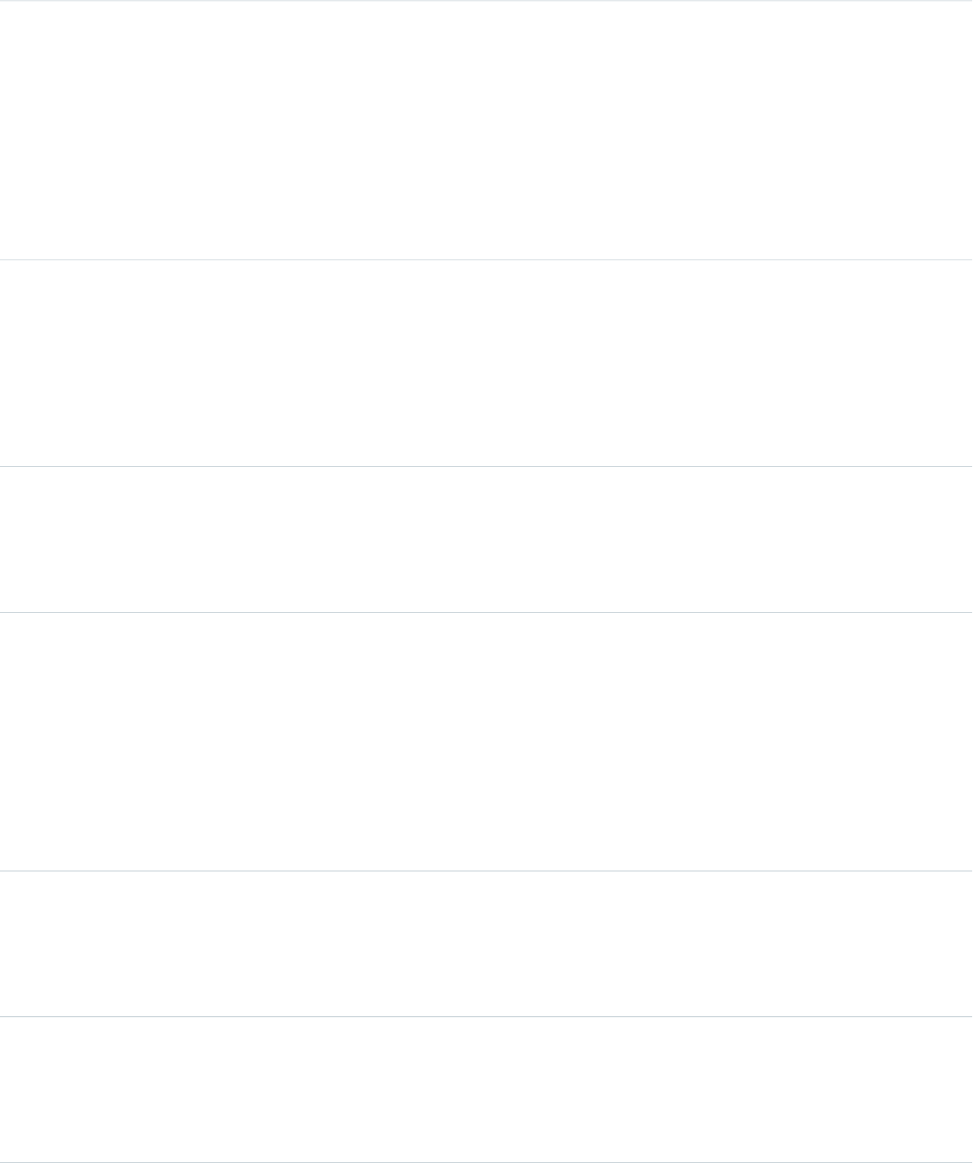
•A: Authorization Error
•R: Redirect
•N: Not Found
Type
String
REQUEST_ID
Description
The unique ID of a single transaction. A transaction can contain
one or more events. Each event in a given transaction has the
same REQUEST_ID.
Example
3nWgxWbDKWWDIk0FKfF5DV
Type
Number
ROWS_PROCESSED
Description
The number of rows that were processed in the request.
Example
150
Type
Number
RUN_TIME
Description
The amount of time that the request took in milliseconds.
Type
String
SESSION_KEY
Description
The string that ties together all events for a particular activity
session. For example, URI events while the user is interacting
with an Accounts page.
Example
d7DEq/ANa7nNZZVD
Type
Number
STATUS_CODE
Description
The HTTP status code for the response.
Type
String
TIMESTAMP
Description
The access time of Salesforce services.
923
EventLogFileStandard Objects
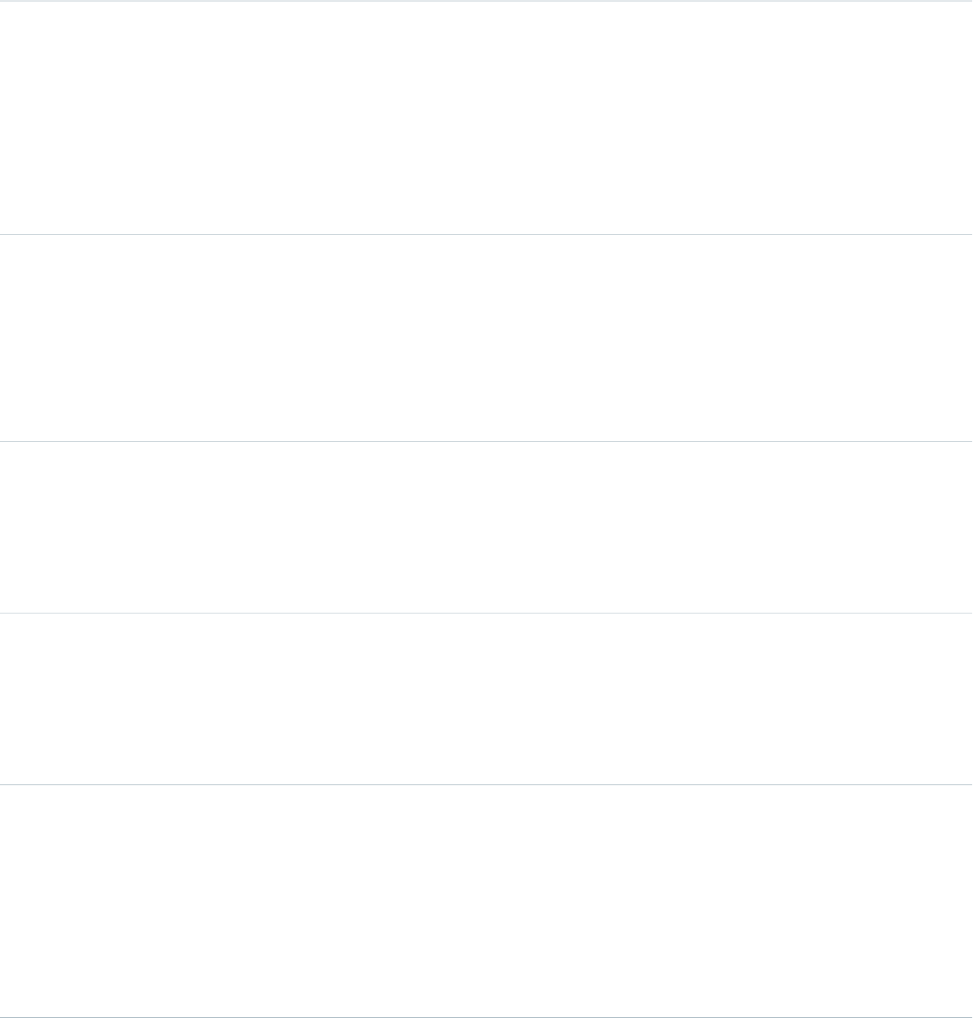
Example
20130715233322.670
Type
Datetime
TIMESTAMP_DERIVED
Description
The access time of Salesforce services in ISO8601-compatible
format (YYYY-MM-DDTHH:MM:SS.sssZ)
Example
2015-07-27T11:32:59.555Z
Type
String
URI
Description
The URI of the page that’s receiving the request.
Example
/home/home.jsp
Type
ID
URI_ID_DERIVED
Description
The 18-character case insensitive ID of the URI of the page
that’s receiving the request.
Type
Number
USER_AGENT
Description
The numeric code for the type of client used to make the
request (for example, the browser, application, or API).
Type
Id
USER_ID
Description
The 15-character ID of the user who’s using Salesforce services
through the UI or the API.
Example
00530000009M943
Type
Id
USER_ID_DERIVED
Description
The 18-character case insensitive ID of the user who’s using
Salesforce services through the UI or the API.
924
EventLogFileStandard Objects

Example
00590000000I1SNIA0
Sandbox
Sandbox events contain details about sandbox copies.
DetailsField
Type
IP
CLIENT_IP
Description
The IP address of the client that’s using Salesforce services.
Example
96.43.144.26
Type
Id
CURRENT_SANDBOX_ORG_ID
Description
The 15-character ID of the current sandbox organization.
Type
String
EVENT_TYPE
Description
The type of event.
Example
ReportExport, URI, UITracking, API, RestApi, and so on.
Type
Id
ORGANIZATION_ID
Description
The 15-character ID of the organization.
Example
00D000000000123
Type
Id
PENDING_SANDBOX_ORG_ID
Description
The 15-character ID of the target sandbox org.
Type
String
REQUEST_ID
925
EventLogFileStandard Objects

Description
The unique ID of a single transaction. A transaction can contain
one or more events. Each event in a given transaction has the
same REQUEST_ID.
Example
3nWgxWbDKWWDIk0FKfF5DV
Type
Id
SANDBOX_ID
Description
The 15-character ID of the sandbox organization.
Type
String
STATUS
Description
The status of the sandbox copy.
Type
String
TIMESTAMP
Description
The access time of Salesforce services.
Example
20130715233322.670
Type
Datetime
TIMESTAMP_DERIVED
Description
The access time of Salesforce services in ISO8601-compatible
format (YYYY-MM-DDTHH:MM:SS.sssZ)
Example
2015-07-27T11:32:59.555Z
Type
Id
USER_ID
Description
The 15-character ID of the user who’s using Salesforce services
through the UI or the API.
Example
00530000009M943
Sites
Sites events contain details of Site.com requests. Requests can originate from the browser (UI) or the API.
926
EventLogFileStandard Objects
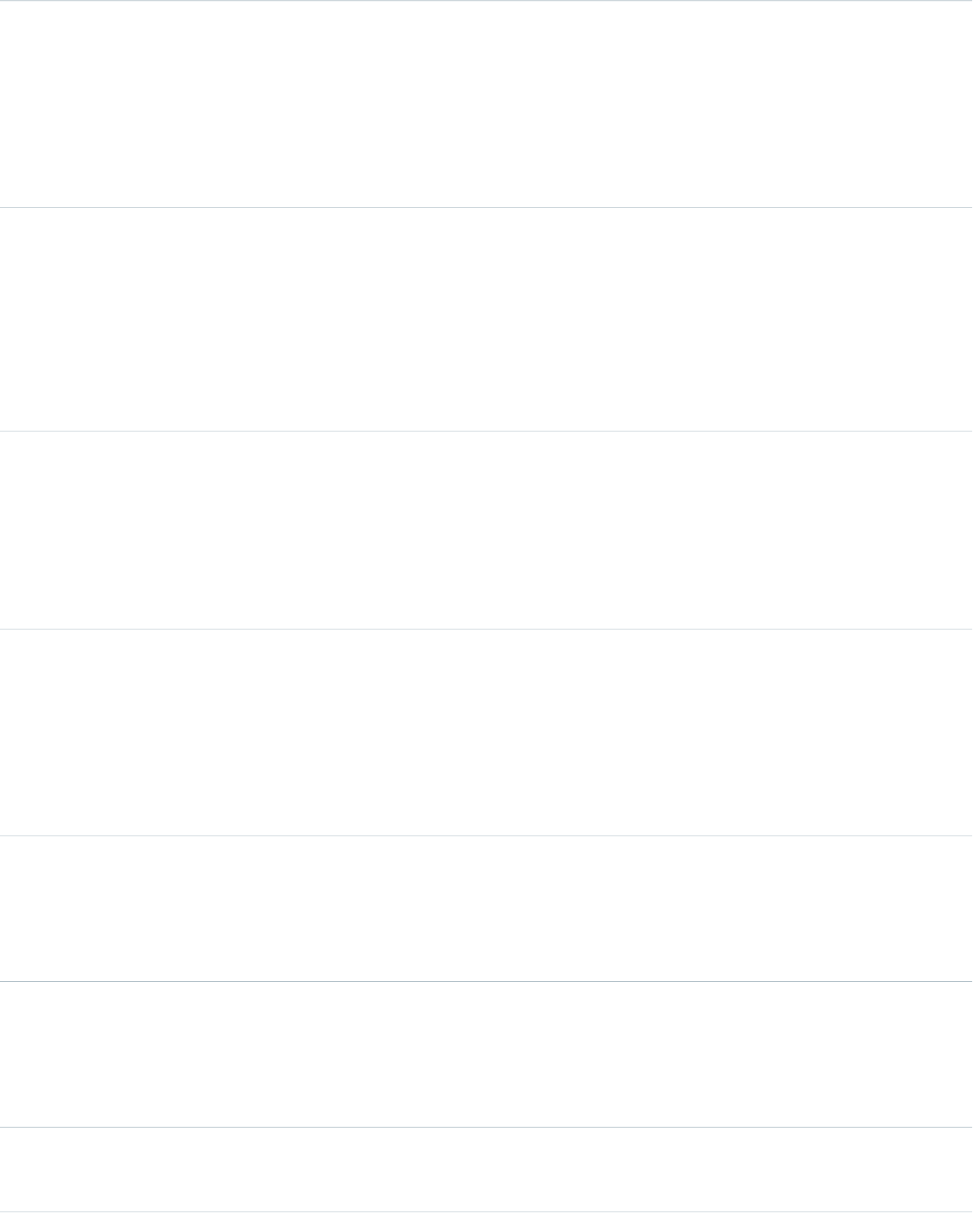
DetailsField
Type
IP
CLIENT_IP
Description
The IP address of the client that’s using Salesforce services.
Example
96.43.144.26
Type
Number
CPU_TIME
Description
The CPU time in milliseconds used to complete the request.
This field indicates the amount of activity taking place in the
app server layer, highlighting pieces of Apex or Visualforce
code that need refactoring.
Type
Number
DB_TOTAL_TIME
Description
The time in nanoseconds for a database round trip. Compare
this field to CPU_TIME to determine whether performance
issues are occurring in the database layer or in your own code.
Type
String
EVENT_TYPE
Description
The type of event.
Example
ReportExport, URI, UITracking, API, RestApi, and so on.
Type
String
HTTP_HEADERS
Description
The HTTP headers that were sent in the request.
Type
String
METHOD
Description
The HTTP method of the request—GET, POST, PUT, and so on.
Type
Boolean
IS_API
927
EventLogFileStandard Objects

Description
True if this page was an API or Web Services request.
Type
Boolean
IS_ERROR
Description
True if this page was an error page.
Type
Boolean
IS_FIRST_REQUEST
Description
1 if this page is the first Visualforce transaction in the request,
or 0 if it isn't.
Type
Boolean
IS_GUEST
Description
True if this page was a guest (unauthenticated) request.
Type
Boolean
IS_SECURE
Description
True if this request is secure.
Type
String
LOGIN_KEY
Description
The string that ties together all events in a given user’s login
session. It starts with a login event and ends with either a
logout event or the user session expiring.
Example
GeJCsym5eyvtEK2I
Type
Id
ORGANIZATION_ID
Description
The 15-character ID of the organization.
Example
00D000000000123
Type
String
PAGE_NAME
928
EventLogFileStandard Objects

Description
The name of the Visualforce page that was requested.
Type
String
QUERY
Description
The SOQL query, if one was performed.
Type
String
REQUEST_ID
Description
The unique ID of a single transaction. A transaction can contain
one or more events. Each event in a given transaction has the
same REQUEST_ID.
Example
3nWgxWbDKWWDIk0FKfF5DV
Type
String
REQUEST_STATUS
Description
The status of the request for a page view or user interface
action.
Possible Values
•S: Success
•F: Failure
•U: Undefined
•A: Authorization Error
•R: Redirect
•N: Not Found
Type
String
REQUEST_TYPE
Description
The request type.
Possible Values
•page: a normal request for a page
•content_UI: a content request for a page that
originated in the user interface
•content_apex: a content request initiated by an Apex
call
•PDF_UI: a request for a page in PDF format through the
user interface
929
EventLogFileStandard Objects
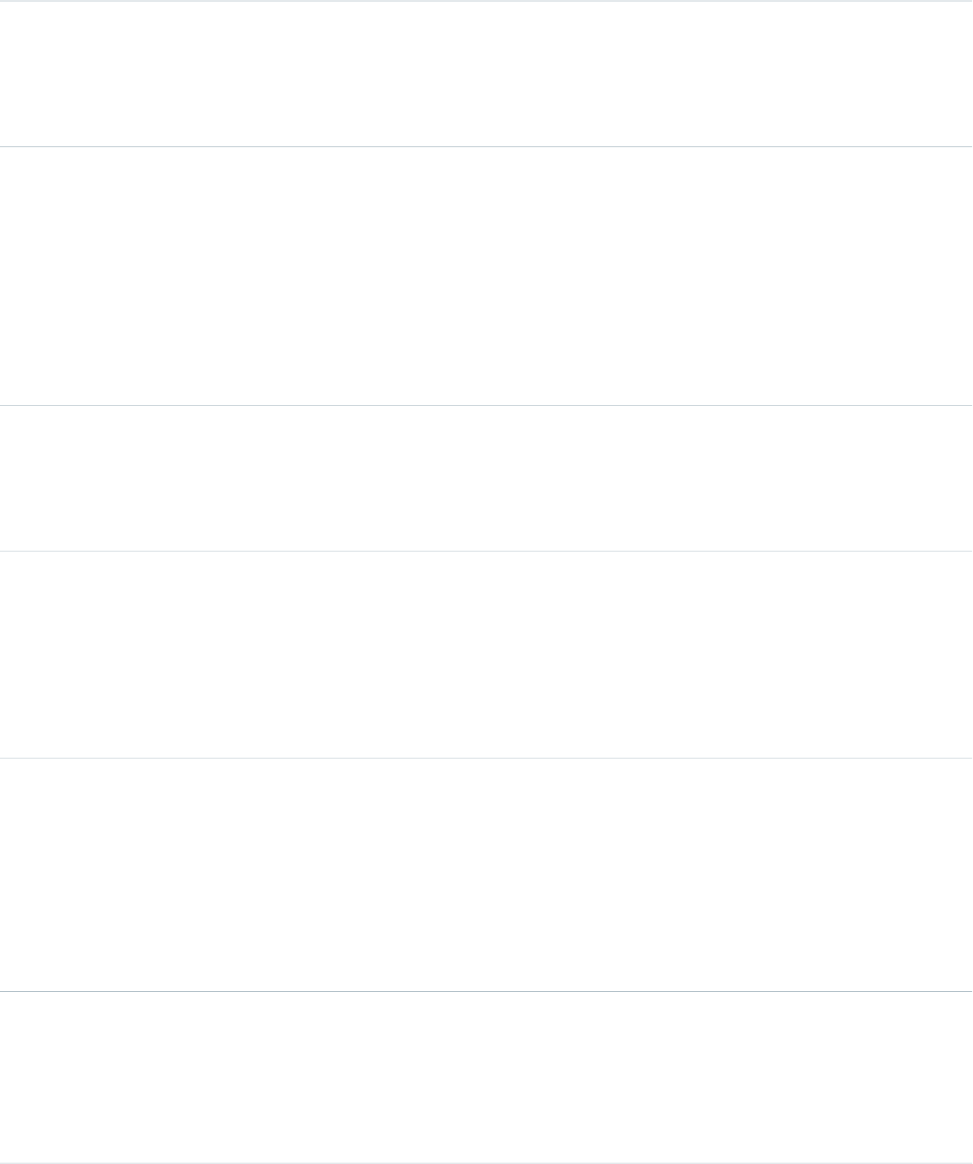
•PDF_apex: a request for PDF format by an Apex call
(usually a Web Service call)
Type
Number
RUN_TIME
Description
The amount of time that the request took in milliseconds.
Type
String
SESSION_KEY
Description
The string that ties together all events for a particular activity
session. For example, URI events while the user is interacting
with an Accounts page.
Example
d7DEq/ANa7nNZZVD
Type
Id
SITE_ID
Description
The 15-character ID of the Site.com site.
Type
String
TIMESTAMP
Description
The access time of Salesforce services.
Example
20130715233322.670
Type
Datetime
TIMESTAMP_DERIVED
Description
The access time of Salesforce services in ISO8601-compatible
format (YYYY-MM-DDTHH:MM:SS.sssZ)
Example
2015-07-27T11:32:59.555Z
Type
ID
URI
Description
The 18-character case insensitive ID of the URI of the page
that’s receiving the request.
930
EventLogFileStandard Objects
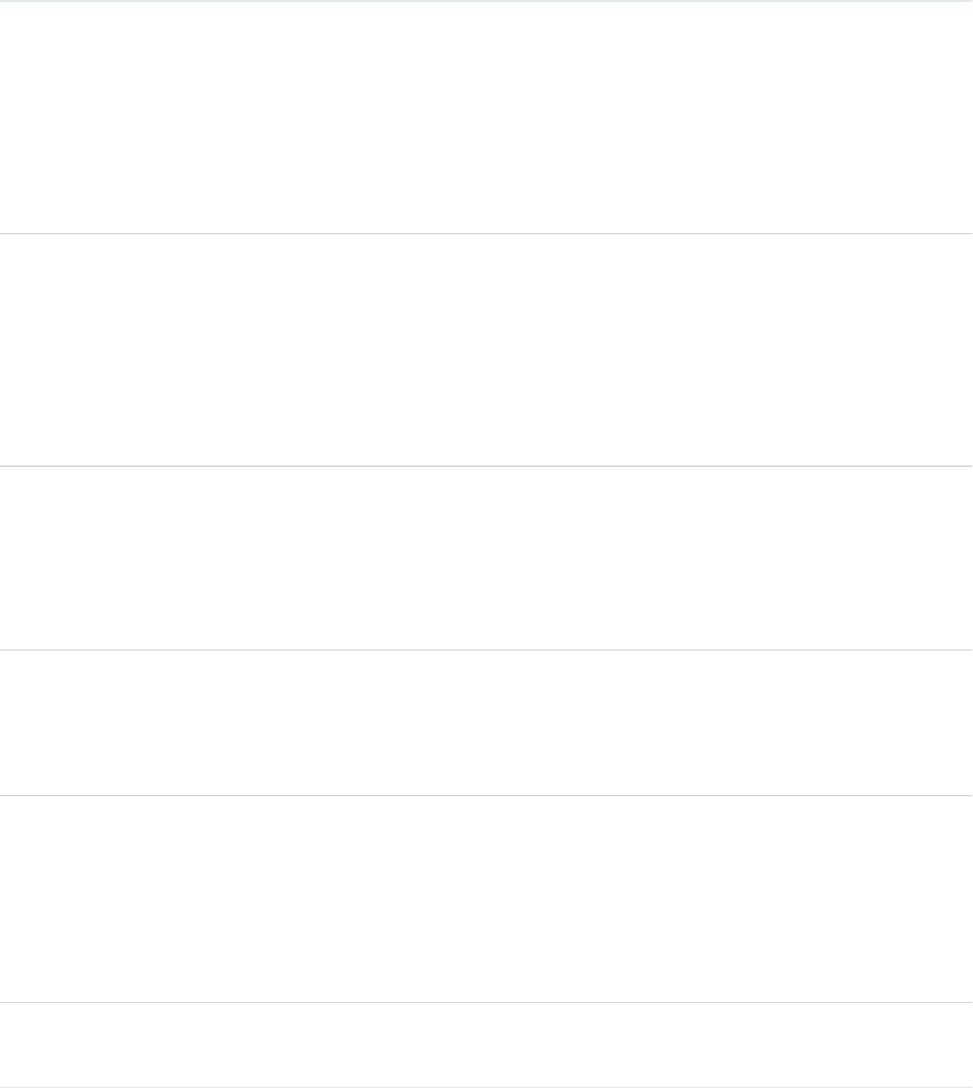
Type
String
URI_ID_DERIVED
Description
The URI of the page that’s receiving the request.
Example
/home/home.jsp
Type
Id
USER_ID
Description
The 15-character ID of the user who’s using Salesforce services
through the UI or the API.
Example
00530000009M943
Type
Id
USER_ID_DERIVED
Description
The 18-character case insensitive ID of the user who’s using
Salesforce services through the UI or the API.
Example
00590000000I1SNIA0
Time-Based Workflow
Time-Based Workflow events contain details about queue activity monitoring.
DetailsField
Type
String
DATA
Description
The record details of time queue activity.
Type
String
EVENT_TYPE
Description
The type of event.
Example
ReportExport, URI, UITracking, API, RestApi, and so on.
Type
String
LOG_GROUP_ID
931
EventLogFileStandard Objects
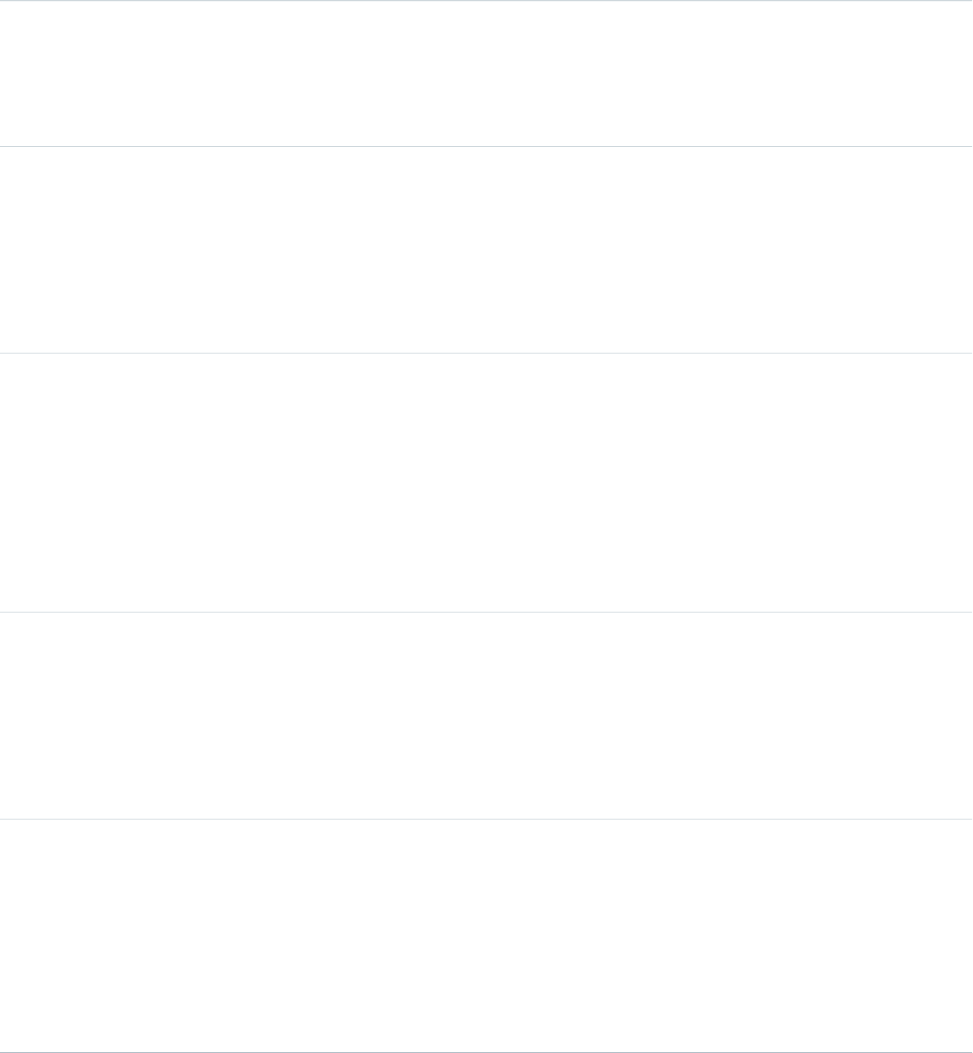
Description
Marks log records that are committed or rolled back.
Type
Number
NUMBER_OF_RECORDS
Description
The number of processed records.
Type
Id
ORGANIZATION_ID
Description
The 15-character ID of the organization.
Example
00D000000000123
Type
String
REQUEST_ID
Description
The unique ID of a single transaction. A transaction can contain
one or more events. Each event in a given transaction has the
same REQUEST_ID.
Example
3nWgxWbDKWWDIk0FKfF5DV
Type
String
TIMESTAMP
Description
The access time of Salesforce services.
Example
20130715233322.670
Type
Datetime
TIMESTAMP_DERIVED
Description
The access time of Salesforce services in ISO8601-compatible
format (YYYY-MM-DDTHH:MM:SS.sssZ)
Example
2015-07-27T11:32:59.555Z
Type
String
TYPE
Description
The type of Apex callout.
932
EventLogFileStandard Objects
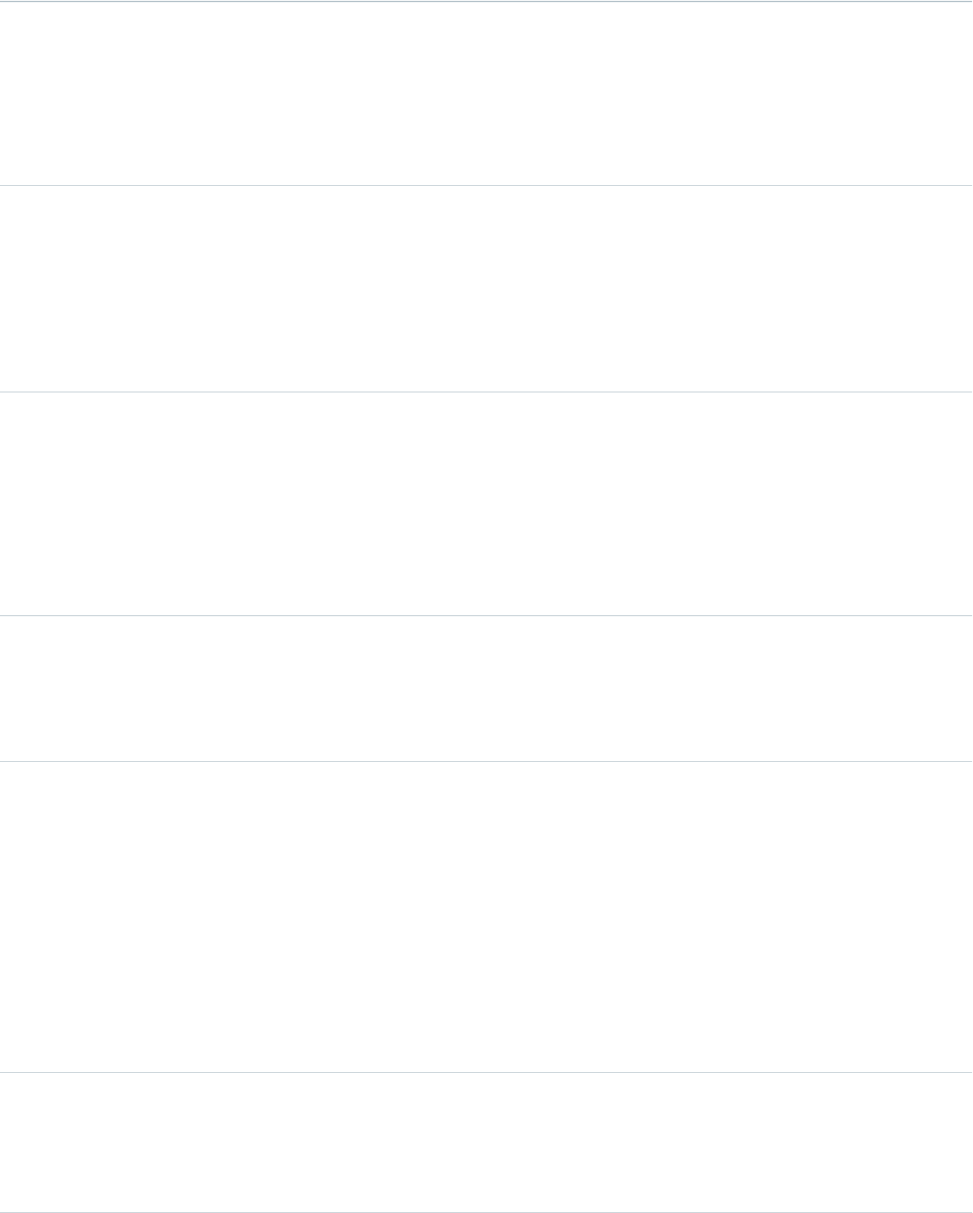
Example
REST or AJAX
Transaction Security
Transaction Security events contain details about policy execution.
DetailsField
Type
IP
CLIENT_IP
Description
The IP address of the client that’s using Salesforce services.
Example
96.43.144.26
Type
Number
CPU_TIME
Description
The CPU time in milliseconds used to complete the request.
This field indicates the amount of activity taking place in the
app server layer, highlighting pieces of Apex or Visualforce
code that need refactoring.
Type
Number
EVALUATION_TIME_MS
Description
The time in milliseconds used to evaluate the policy.
Type
String
EVENT_TIMESTAMP
Description
The time at which the Transaction Security event was
generated in ISO8601-compatible format
(YYYY-MM-DDTHH:MM:SS.sssZ). This value may be earlier than
TIMESTAMP_DERIVED by the amount of time taken to log the
event.
Example
2015-07-27T11:32:59.555Z
Type
String
EVENT_TYPE
Description
The type of event.
933
EventLogFileStandard Objects

Example
ReportExport, URI, UITracking, API, RestApi, and so on.
Type
String
LOGIN_KEY
Description
The string that ties together all events in a given user’s login
session. It starts with a login event and ends with either a
logout event or the user session expiring.
Example
GeJCsym5eyvtEK2I
Type
Id
ORGANIZATION_ID
Description
The 15-character ID of the organization.
Example
00D000000000123
Type
Id
POLICY_ID
Description
The 15-character ID of the policy being evaluated.
Example
00530000009M943
Type
Id
POLICY_ID_DERIVED
Description
The 18-character case-insensitive ID of the policy being
evaluated.
Example
00590000000I1SNIA0
Type
String
REQUEST_ID
Description
The unique ID of a single transaction. A transaction can contain
one or more events. Each event in a given transaction has the
same REQUEST_ID.
Example
3nWgxWbDKWWDIk0FKfF5DV
934
EventLogFileStandard Objects
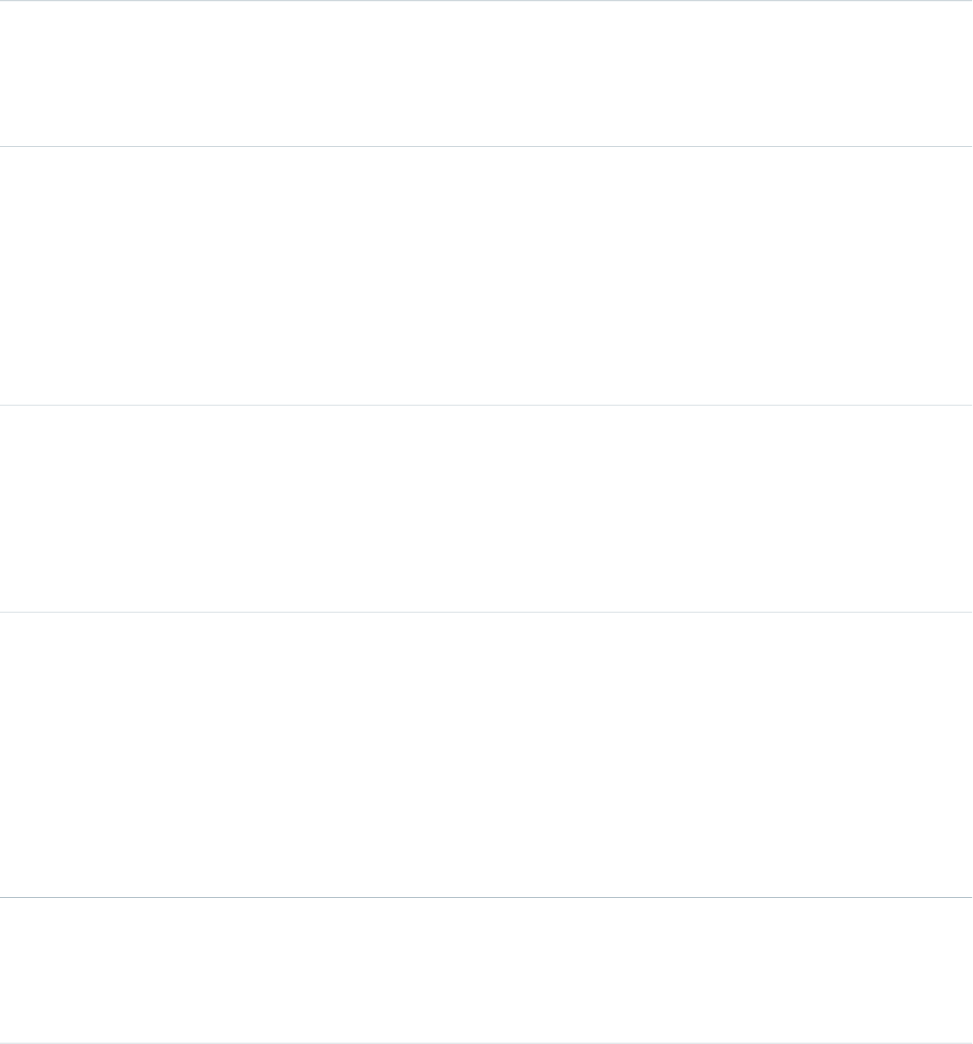
Type
String
RESULT
Description
The outcome of evaluating the policy.
Example
TRIGGERED or NOT TRIGGERED
Type
Number
RUN_TIME
Description
The amount of time that the request took in milliseconds.
Type
String
SESSION_KEY
Description
The string that ties together all events for a particular activity
session. For example, URI events while the user is interacting
with an Accounts page.
Example
d7DEq/ANa7nNZZVD
Type
String
TIMESTAMP
Description
The access time of Salesforce services.
Example
20130715233322.670
Type
Datetime
TIMESTAMP_DERIVED
Description
The time the event was logged in ISO8601-compatible format
(YYYY-MM-DDTHH:MM:SS.sssZ). This value may be later
than EVENT_TIMESTAMP by the amount of time between when
the event occurred and when it was logged.
Example
2015-07-27T11:32:59.555Z
Type
String
URI
Description
The URI of the page that’s receiving the request.
935
EventLogFileStandard Objects

Example
/home/home.jsp
Type
ID
URI_ID_DERIVED
Description
The 18-character case insensitive ID of the URI of the page
that’s receiving the request.
Type
Id
USER_ID
Description
The 15-character ID of the user who’s using Salesforce services
through the UI or the API.
Example
00530000009M943
Type
Id
USER_ID_DERIVED
Description
The 18-character case insensitive ID of the user who’s using
Salesforce services through the UI or the API.
Example
00590000000I1SNIA0
UI Tracking
UI Tracking events contain details about user interactions with the mobile UI.
DetailsField
Type
EscapedString
ACTION
Description
The hierarchical user action.
Type
String
ACTION_LOCATION
Description
The name of the component where the user action occurred.
Type
String
ACTION_TYPE
936
EventLogFileStandard Objects
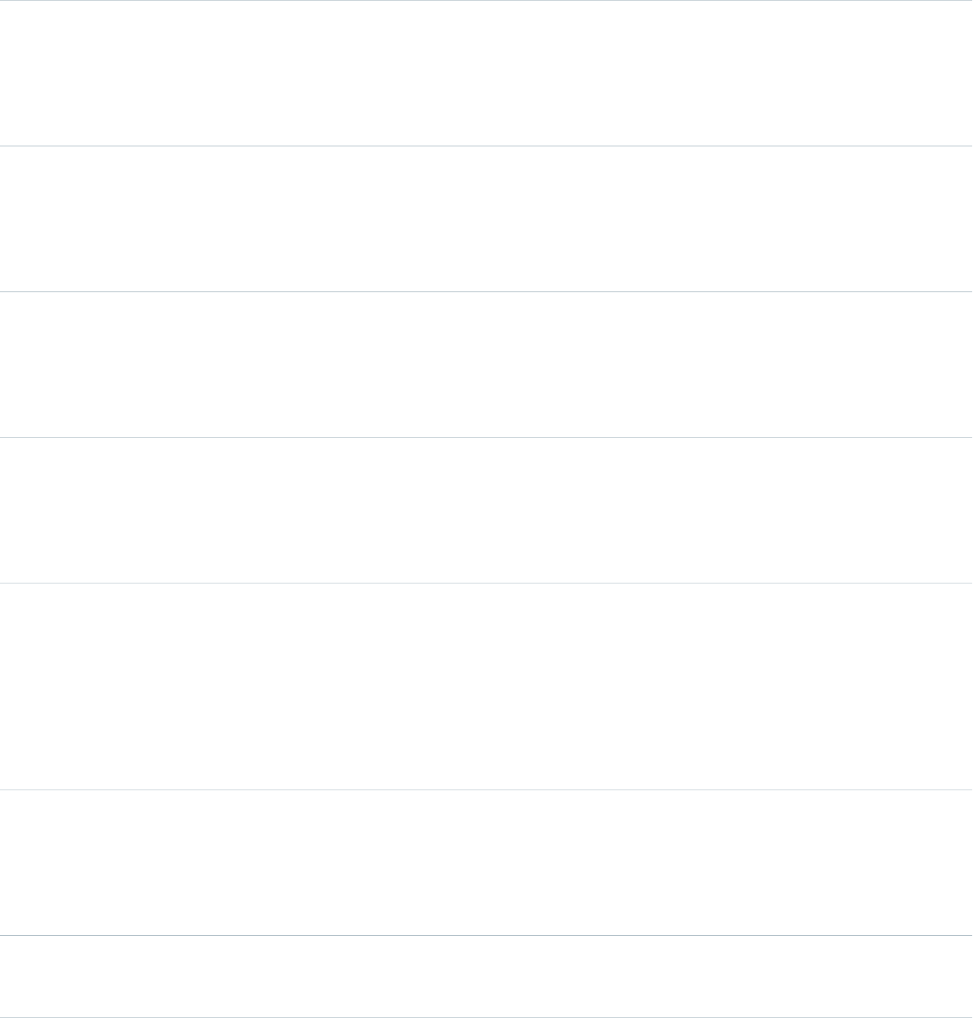
Description
The database action that’s associated with the user action.
Possible Values
Database actions, including:
•Create
•Update
•Delete
•Convert
Type
EscapedString
APP_NAME
Description
The name of the application that the user accessed.
Type
String
BROWSER_NAME
Description
The name of the browser that's accessed by the user.
Type
String
BROWSER_VERSION
Description
The browser version that's accessed by the user.
Type
String
CARRIER
Description
The name of the cellular service provider.
Type
EscapedString
CLIENT
Description
The context of access.
Example
Phone, tablet, desktop, and so on.
Type
String
CLIENT_ID
Description
The API client ID.
Type
IP
CLIENT_IP
937
EventLogFileStandard Objects
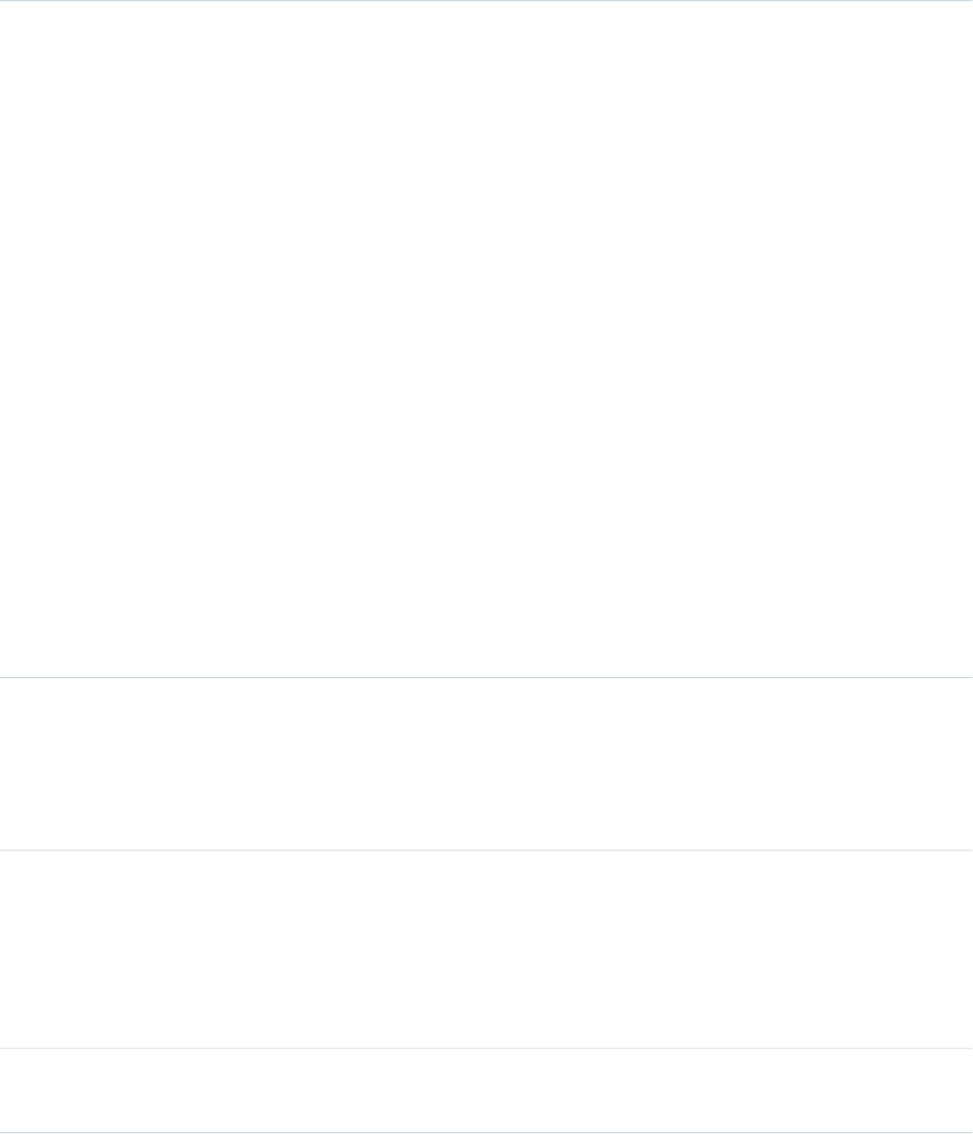
Description
The IP address of the client that’s using Salesforce services.
Example
96.43.144.26
Type
String
CONNECTION_TYPE
Description
The type of the connection.
Possible Values
•WIFI
•CDMA1x
•CDMA
•EDGE
•EVDO0
•EVDOA
•EVDOB
•GPRS
•HSDPA
•HSUPA
•HRPD
•LTE
Type
Number
DELTA
Description
The elapsed time between the start (START_TIME) and end
(END_TIME) of the event in milliseconds.
Type
String
DEVICE_ID
Description
The unique identifier used to identify a device when tracking
events. DEVICE_ID is a generated value that’s created when
the app is initially run after installation.
Type
Number
END_TIME
938
EventLogFileStandard Objects

Description
The end time of the event in Unix time (milliseconds since
00:00:00 UTC on January 1, 1970).
Type
String
EVENT_TYPE
Description
The type of event.
Example
ReportExport, URI, UITracking, API, RestApi, and so on.
Type
EscapedString
LOCATION
Description
The hierarchical location.
Type
Id
NETWORK_ID
Description
The network ID of the request.
Type
Number
NUMBER1
Description
The record of a numeric value based on the operation. For
example, the number of results returned by a search.
Type
Number
NUMBER2
Description
The record of a numeric value based on operation, but for
multiple values.
Example
NUMBER1 items selected in a list containing NUMBER2 items.
Type
String
OBJECT_TYPE
Description
The API name of the record in the action.
Type
Id
ORGANIZATION_ID
939
EventLogFileStandard Objects
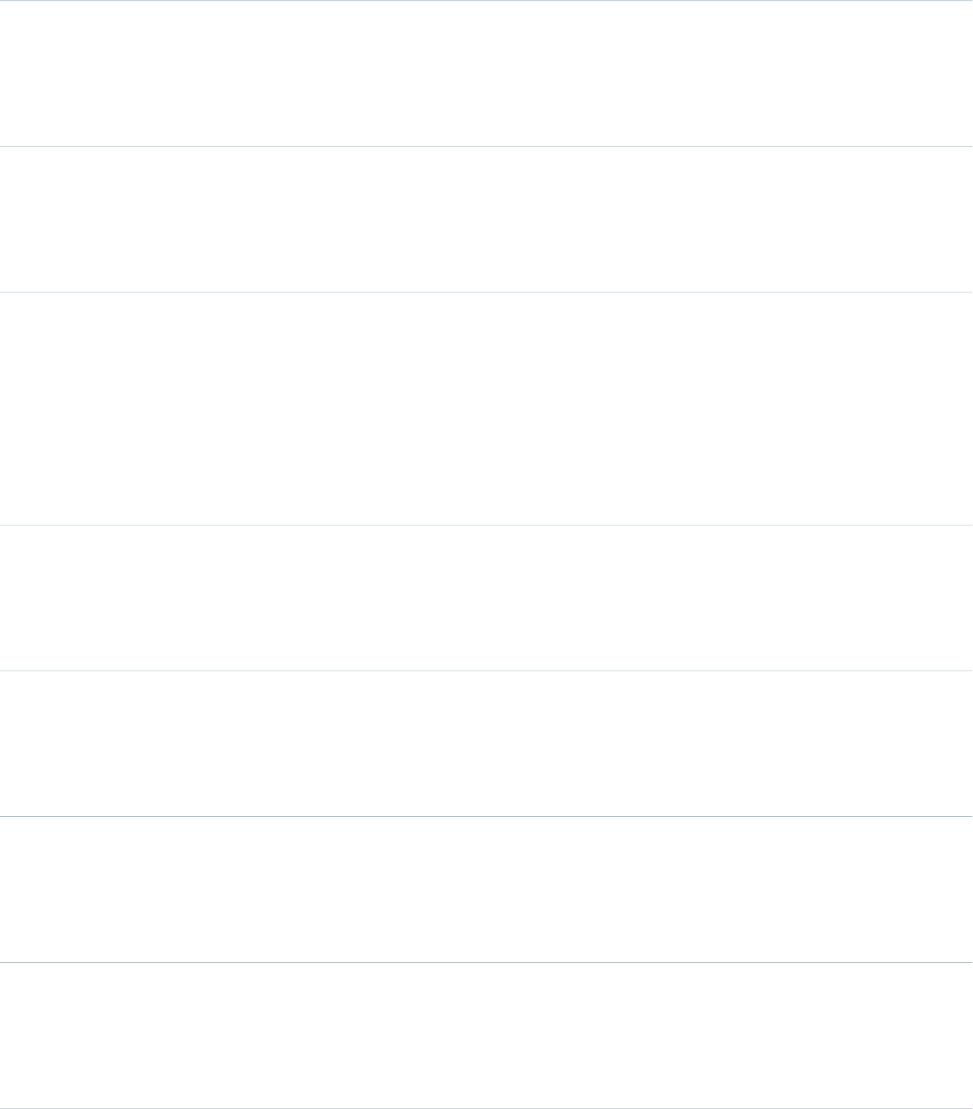
Description
The 15-character ID of the organization.
Example
00D000000000123
Type
String
OS_NAME
Description
The operating system name.
Type
String
OS_VERSION
Description
The operating system version.
Type
String
PAGE_OPTION
Description
A comma-separated list of additional information about the
current page.
Example
isVisualforce
Type
Id
RECORD_ID
Description
The ID of the record the user accessed.
Type
Id
RECORD_TYPE_ID
Description
The ID of the record type the user accessed.
Type
EscapedString
REFERRER
Description
The HTTP referrer header.
Type
String
REQUEST_METHOD
Description
The HTTP request method.
940
EventLogFileStandard Objects
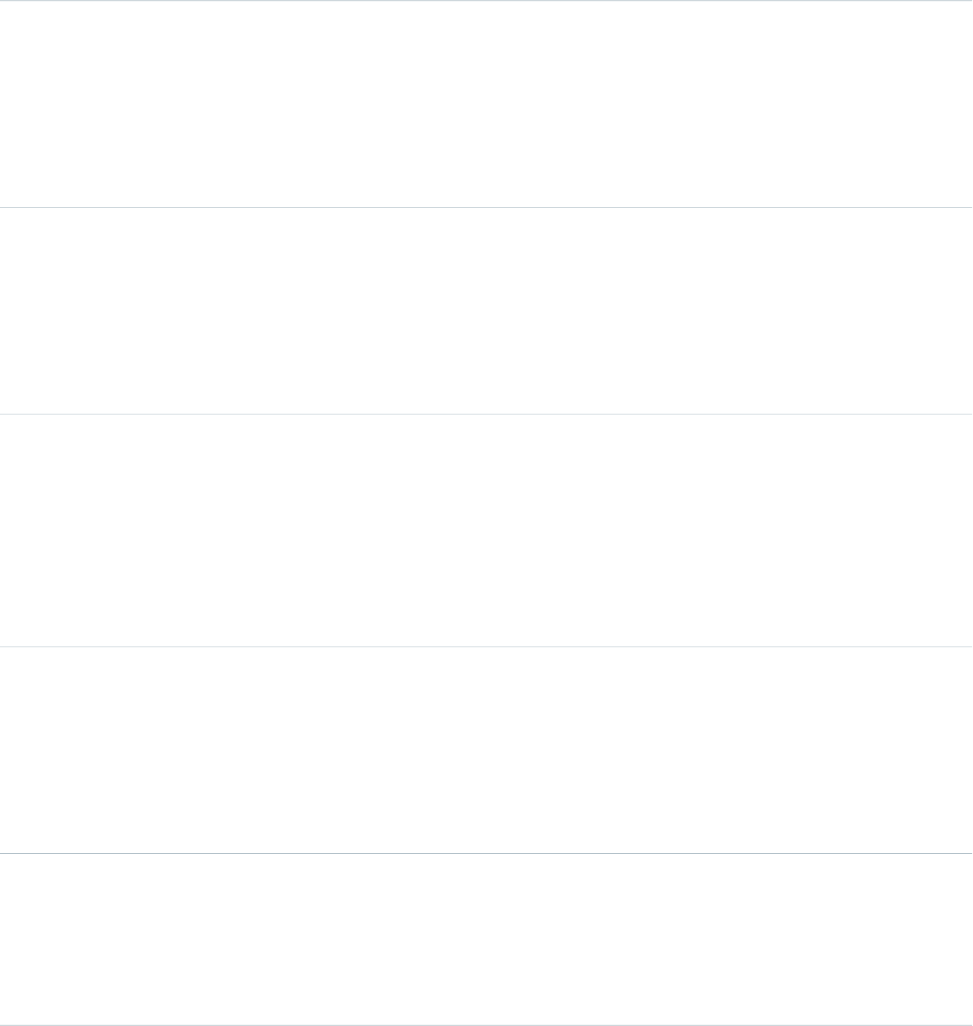
Type
String
SDK_APP_NAME
Description
The name of the mobile SDK application that’s installed on the
device.
Example
Salesforce1
Type
String
SDK_APP_TYPE
Description
The mobile SDK application type.
Example
Native, hybrid, and so on.
Type
String
SDK_APP_VERSION
Description
The mobile SDK application version.
Example
5.0
Type
String
SDK_MODEL
Description
The model of the mobile SDK application that’s installed on
the device.
Example
Salesforce1
Type
String
SDK_VERSION
Description
The mobile SDK version.
Example
2.1.0
Type
String
SESSION_ID
Description
The user’s unique session ID. You can use the ID to identify all
UI Tracking events within a session.
941
EventLogFileStandard Objects
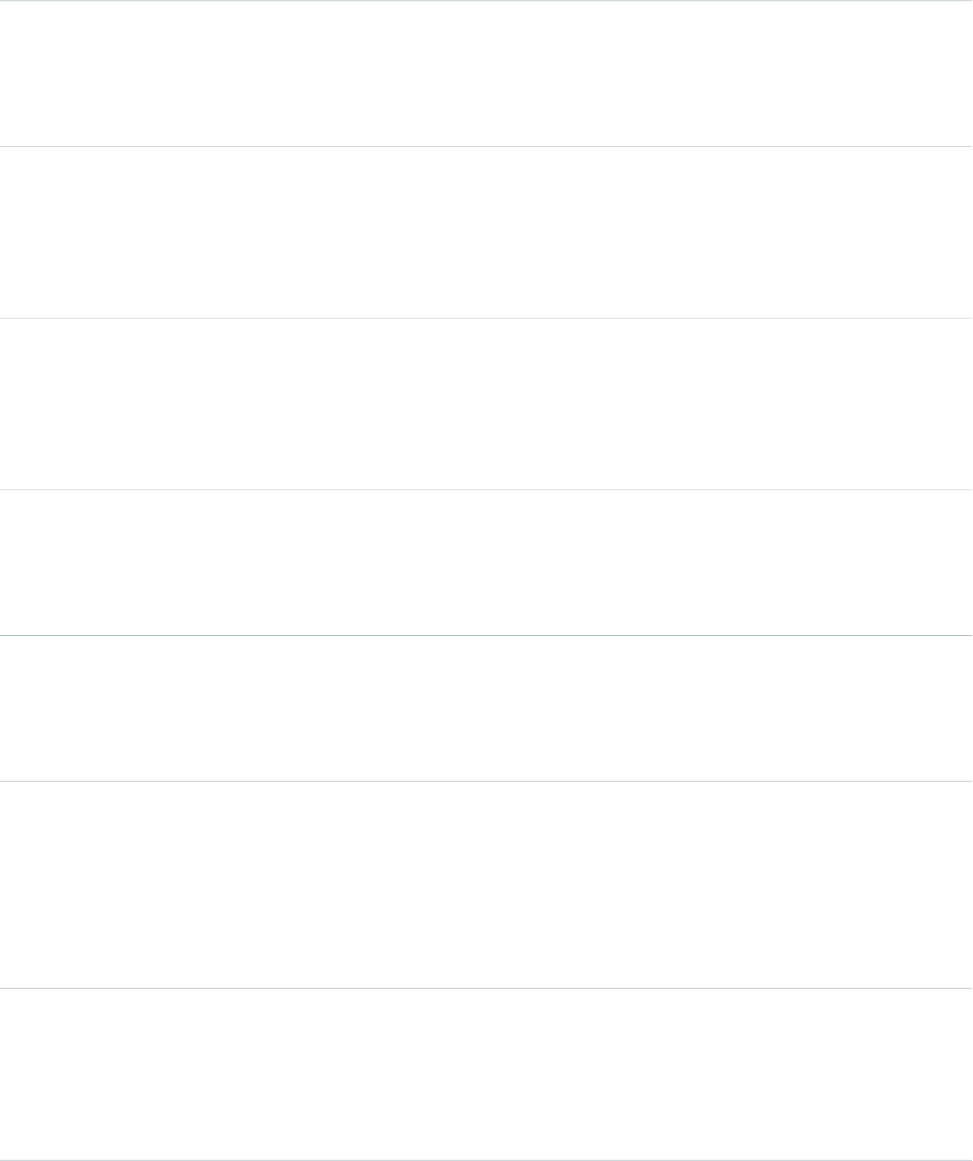
Example
[C@2f71c8e1
Type
Number
SIGNAL_STRENGTH
Description
The cellular signal strength.
Type
Number
START_TIME
Description
The start time of the event in Unix time (milliseconds since
00:00:00 UTC on January 1, 1970).
Type
Boolean
STATUS
Description
Indicates whether an error was logged. Information is logged
in data.
Type
EscapedString
TARGET
Description
The request target.
Type
EscapedString
TARGET2
Description
Additional information for the request target.
Type
String
TIMESTAMP
Description
The access time of Salesforce services.
Example
20130715233322.670
Type
Datetime
TIMESTAMP_DERIVED
Description
The access time of Salesforce services in ISO8601-compatible
format (YYYY-MM-DDTHH:MM:SS.sssZ)
942
EventLogFileStandard Objects
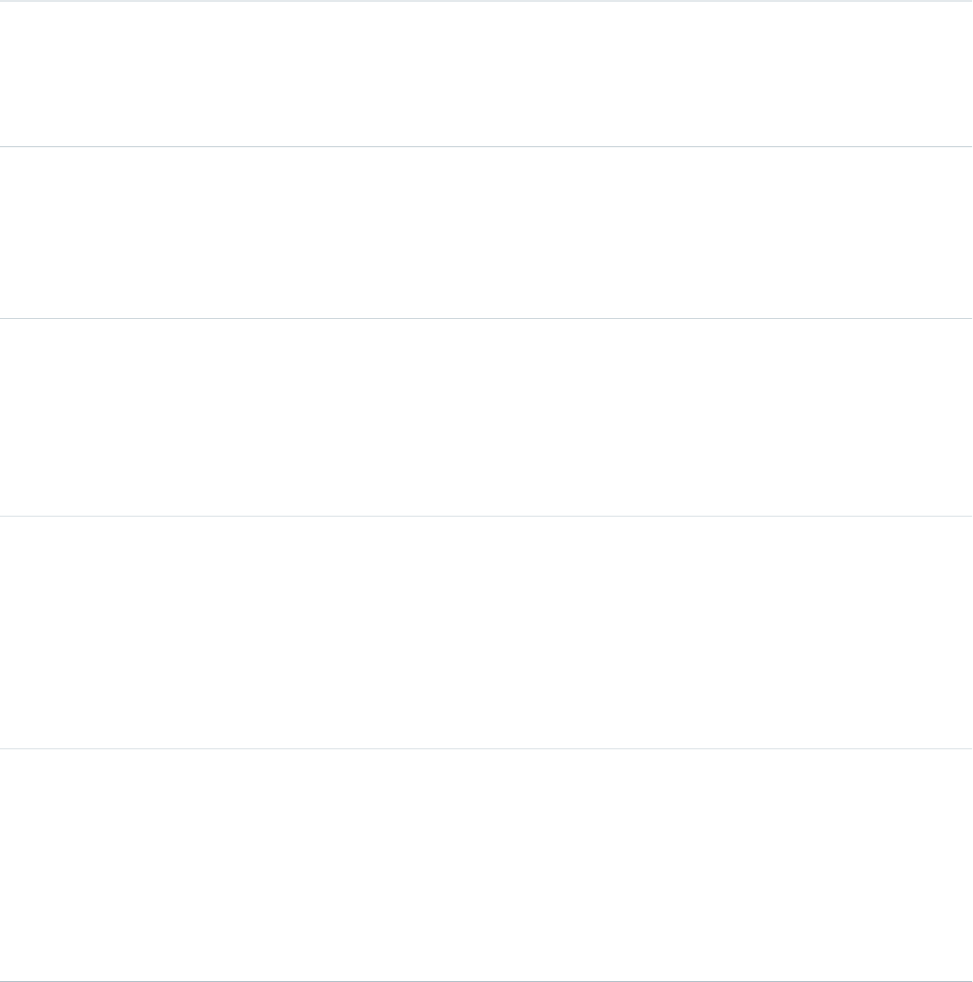
Example
2015-07-27T11:32:59.555Z
Type
String
UNIQUE_PAGE_ID
Description
The unique request ID for all the requests from 1 page.
Type
String
USAGE_TIMESTAMP
Description
The time when the usage occurred. Format: YYYYMMDDHHMM
SS.sss.
Type
Escaped String
USER_AGENT
Description
The numeric code for the type of client used to make the
request (for example, the browser, application, or API) as a
string.
Type
Id
USER_ID
Description
The 15-character ID of the user who’s using Salesforce services
through the UI or the API.
Example
00530000009M943
Type
Id
USER_ID_DERIVED
Description
The 18-character case insensitive ID of the user who’s using
Salesforce services through the UI or the API.
Example
00590000000I1SNIA0
Type
String
USER_TYPE
Description
The user license of the user who’s accessing Salesforce services
through the UI or the API.
943
EventLogFileStandard Objects
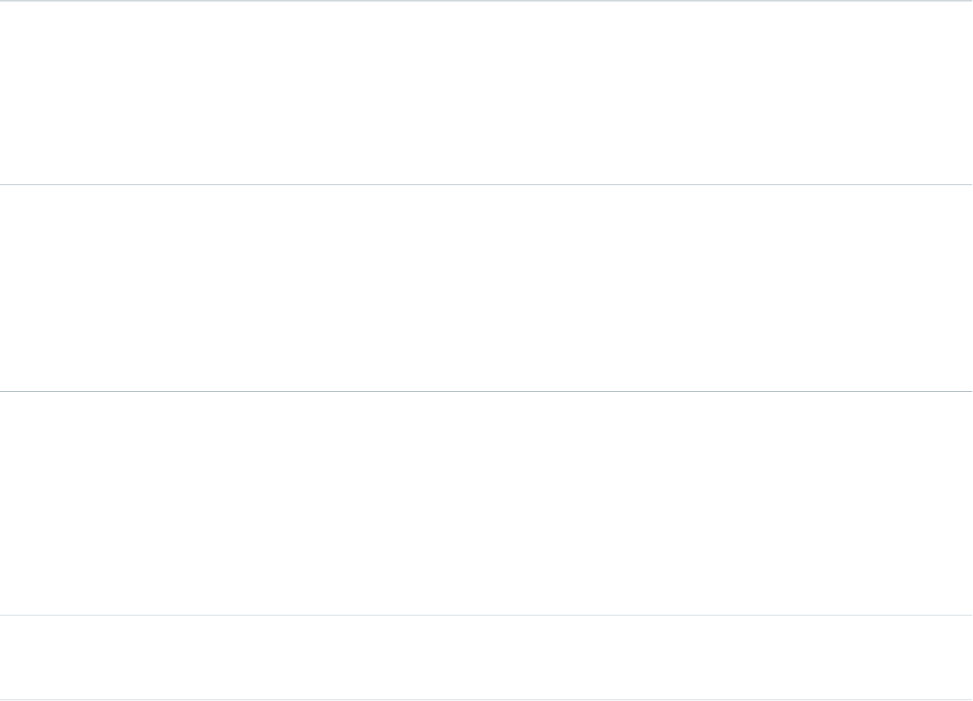
Possible Values
•S: Standard
•P: Partner
•p: Customer Portal Manager
•C: Customer Portal User
•O: Power Custom
•o: Custom
•L: Package License Manager
•X: Black Tab User
•N: Salesforce to Salesforce
•G: Guest
•D: External Who
•A: Automated Process
•b: High Volume Portal
•n: CSN Only
•F: Self Service
URI
URI events contain details about user interaction with the web browser UI.
DetailsField
Type
IP
CLIENT_IP
Description
The IP address of the client that’s using Salesforce services.
Example
96.43.144.26
Type
Number
CPU_TIME
Description
The CPU time in milliseconds used to complete the request.
This field indicates the amount of activity taking place in the
app server layer, highlighting pieces of Apex or Visualforce
code that need refactoring.
Type
Number
DB_BLOCKS
944
EventLogFileStandard Objects
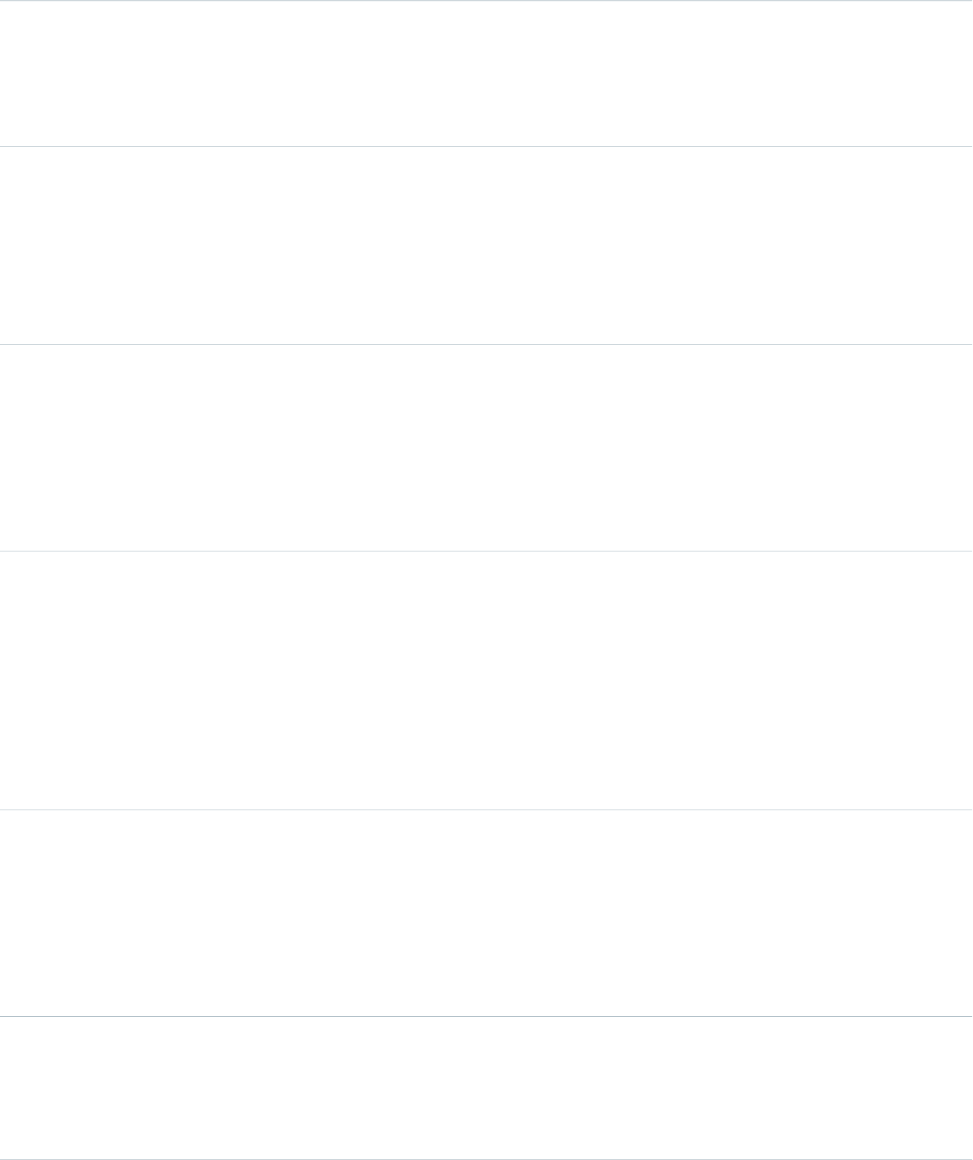
Description
Indicates how much activity is occurring in the database. A
high value for this field suggests that adding indexes or filters
on your queries would benefit performance.
Type
Number
DB_CPU_TIME
Description
Allows you to monitor trends in database uptime.
Type
Number
DB_TOTAL_TIME
Description
The time in nanoseconds for a database round trip. Compare
this field to CPU_TIME to determine whether performance
issues are occurring in the database layer or in your own code.
Type
IP
EVENT_TYPE
Description
The IP address of the client that’s using Salesforce services.
Example
96.43.144.26
Type
String
LOGIN_KEY
Description
The string that ties together all events in a given user’s login
session. It starts with a login event and ends with either a
logout event or the user session expiring.
Example
GeJCsym5eyvtEK2I
Type
Id
ORGANIZATION_ID
Description
The 15-character ID of the organization.
Example
00D000000000123
Type
String
REFERRER_URI
Description
The referring URI of the page that’s receiving the request.
945
EventLogFileStandard Objects

Type
String
REQUEST_ID
Description
The unique ID of a single transaction. A transaction can contain
one or more events. Each event in a given transaction has the
same REQUEST_ID.
Example
3nWgxWbDKWWDIk0FKfF5DV
Type
String
REQUEST_STATUS
Description
The status of the request for a page view or user interface
action.
Possible Values
•S: Success
•F: Failure
•U: Undefined
•A: Authorization Error
•R: Redirect
•N: Not Found
Type
Number
RUN_TIME
Description
The amount of time that the request took in milliseconds.
Type
String
SESSION_KEY
Description
The string that ties together all events for a particular activity
session. For example, URI events while the user is interacting
with an Accounts page.
Example
d7DEq/ANa7nNZZVD
Type
String
TIMESTAMP
Description
The access time of Salesforce services.
Example
20130715233322.670
946
EventLogFileStandard Objects
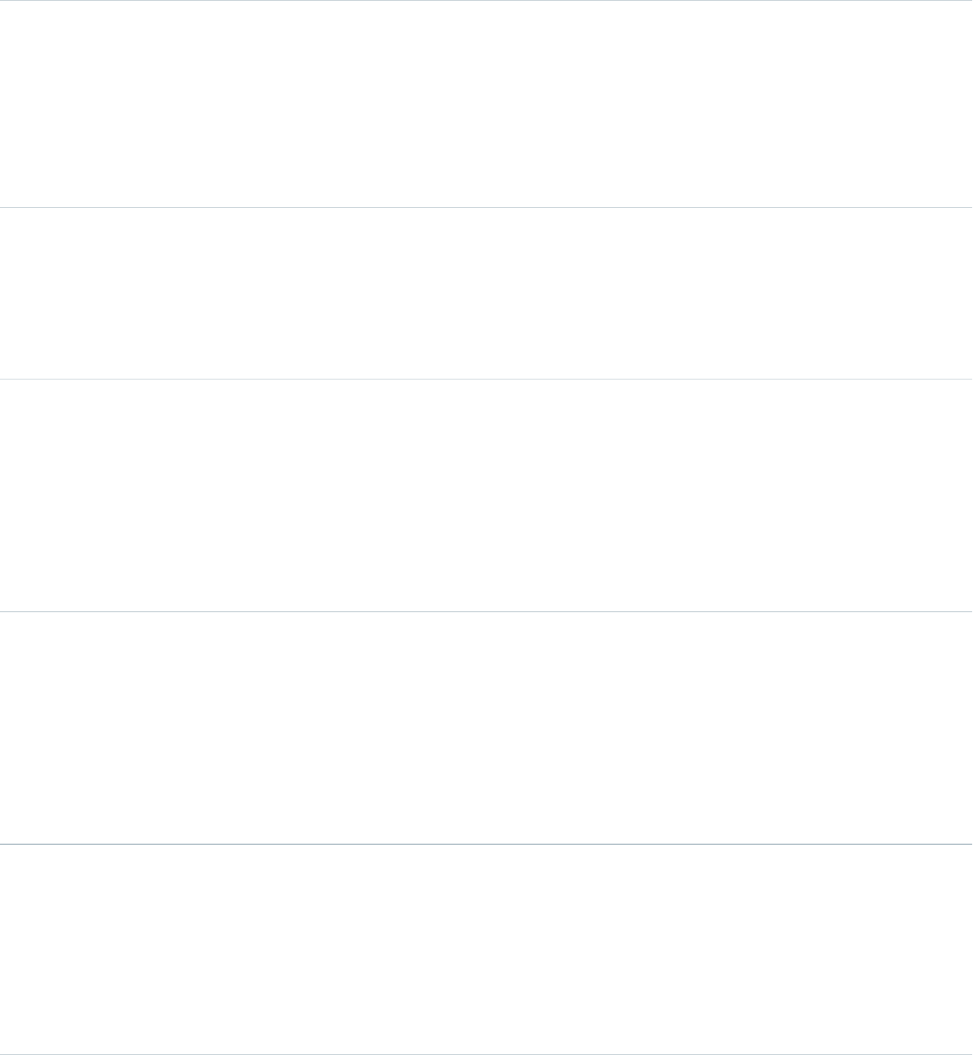
Type
Datetime
TIMESTAMP_DERIVED
Description
The access time of Salesforce services in ISO8601-compatible
format (YYYY-MM-DDTHH:MM:SS.sssZ)
Example
2015-07-27T11:32:59.555Z
Type
String
URI
Description
The URI of the page that’s receiving the request.
Example
/home/home.jsp
Type
ID
URI_ID_DERIVED
Description
The 18-character case insensitive ID of the URI of the page
that’s receiving the request.
Type
Id
USER_ID
Description
The 15-character ID of the user who’s using Salesforce services
through the UI or the API.
Example
00530000009M943
Type
Id
USER_ID_DERIVED
Description
The 18-character case insensitive ID of the user who’s using
Salesforce services through the UI or the API.
Example
00590000000I1SNIA0
Visualforce Request
VISUALFORCE__REQUEST_EVENT events contain details of Visualforce requests. Requests can originate from the browser (UI) or
the API.
DetailsField
947
EventLogFileStandard Objects
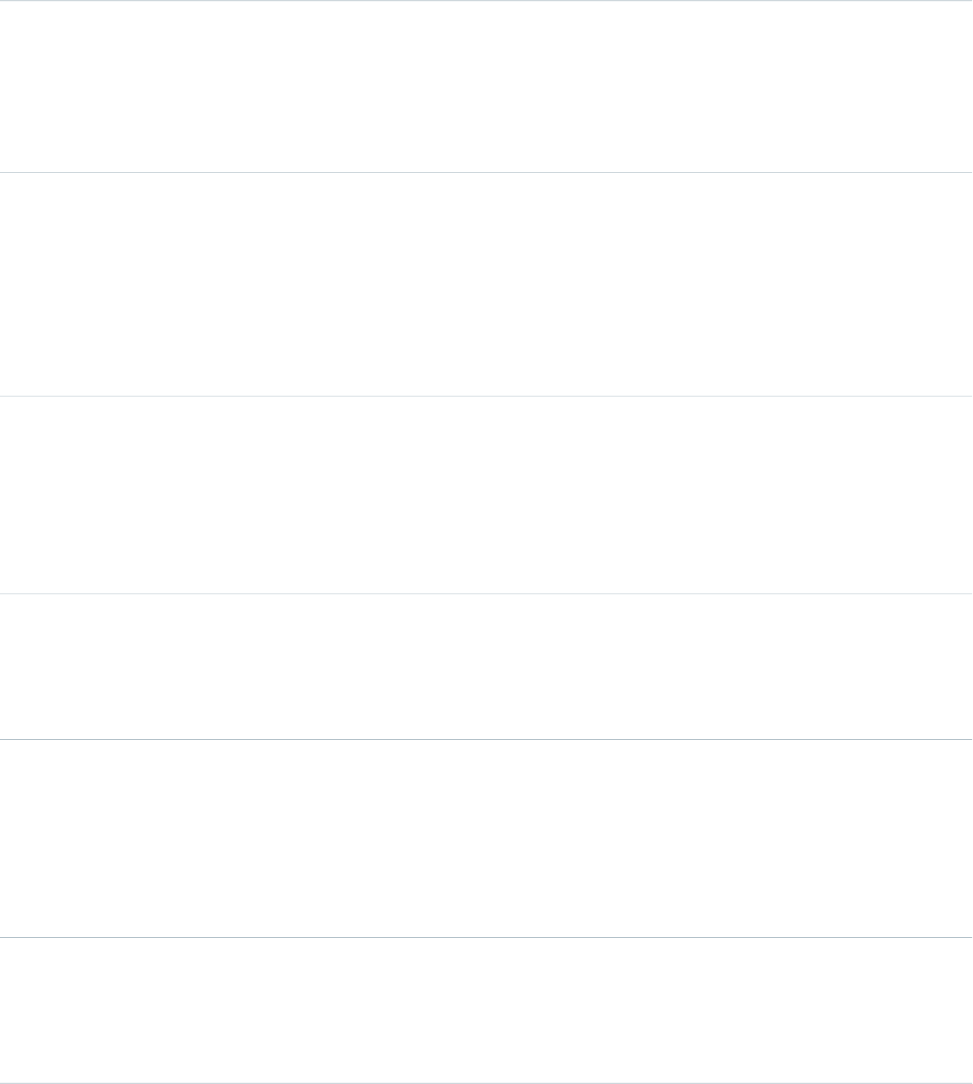
Type
IP
CLIENT_IP
Description
The IP address of the client that’s using Salesforce services.
Example
96.43.144.26
Type
Number
CONTROLLER_TYPE
Description
The type of controller that’s used by the requested Visualforce
page.
Type
Number
CPU_TIME
Description
The CPU time in milliseconds used to complete the request.
This field indicates the amount of activity taking place in the
app server layer, highlighting pieces of Apex or Visualforce
code that need refactoring.
Type
Number
DB_BLOCKS
Description
Indicates how much activity is occurring in the database. A
high value for this field suggests that adding indexes or filters
on your queries would benefit performance.
Type
Number
DB_CPU_TIME
Description
Allows you to monitor trends in database uptime.
Type
Number
DB_TOTAL_TIME
Description
The time in nanoseconds for a database round trip. Compare
this field to CPU_TIME to determine whether performance
issues are occurring in the database layer or in your own code.
Type
String
EVENT_TYPE
Description
The type of event.
948
EventLogFileStandard Objects
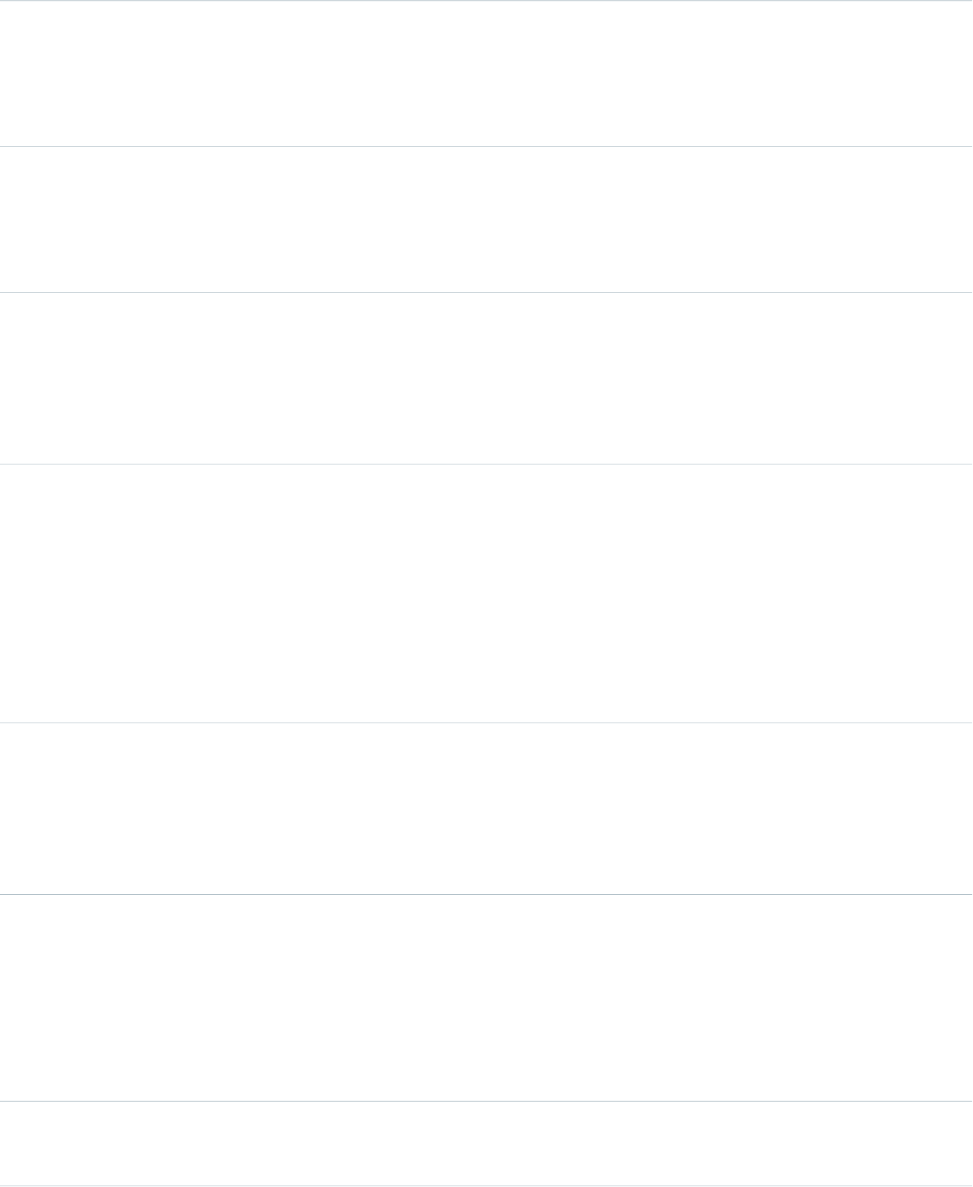
Example
ReportExport, URI, UITracking, API, RestApi, and so on.
Type
String
HTTP_METHOD
Description
The HTTP method of the request—GET, POST, PUT, and so on.
Type
Boolean
IS_AJAX_REQUEST
Description
The value is true if the request is a partial page request.
Type
Boolean
IS_FIRST_REQUEST
Description
1 if this page is the first Visualforce transaction in the request,
or 0 if it isn't.
Type
String
LOGIN_KEY
Description
The string that ties together all events in a given user’s login
session. It starts with a login event and ends with either a
logout event or the user session expiring.
Example
GeJCsym5eyvtEK2I
Type
String
MANAGED_PACKAGE_NAMESPACE
Description
If the page is part of a managed package, the namespace of
that package.
Type
Id
ORGANIZATION_ID
Description
The 15-character ID of the organization.
Example
00D000000000123
Type
String
PAGE_NAME
949
EventLogFileStandard Objects
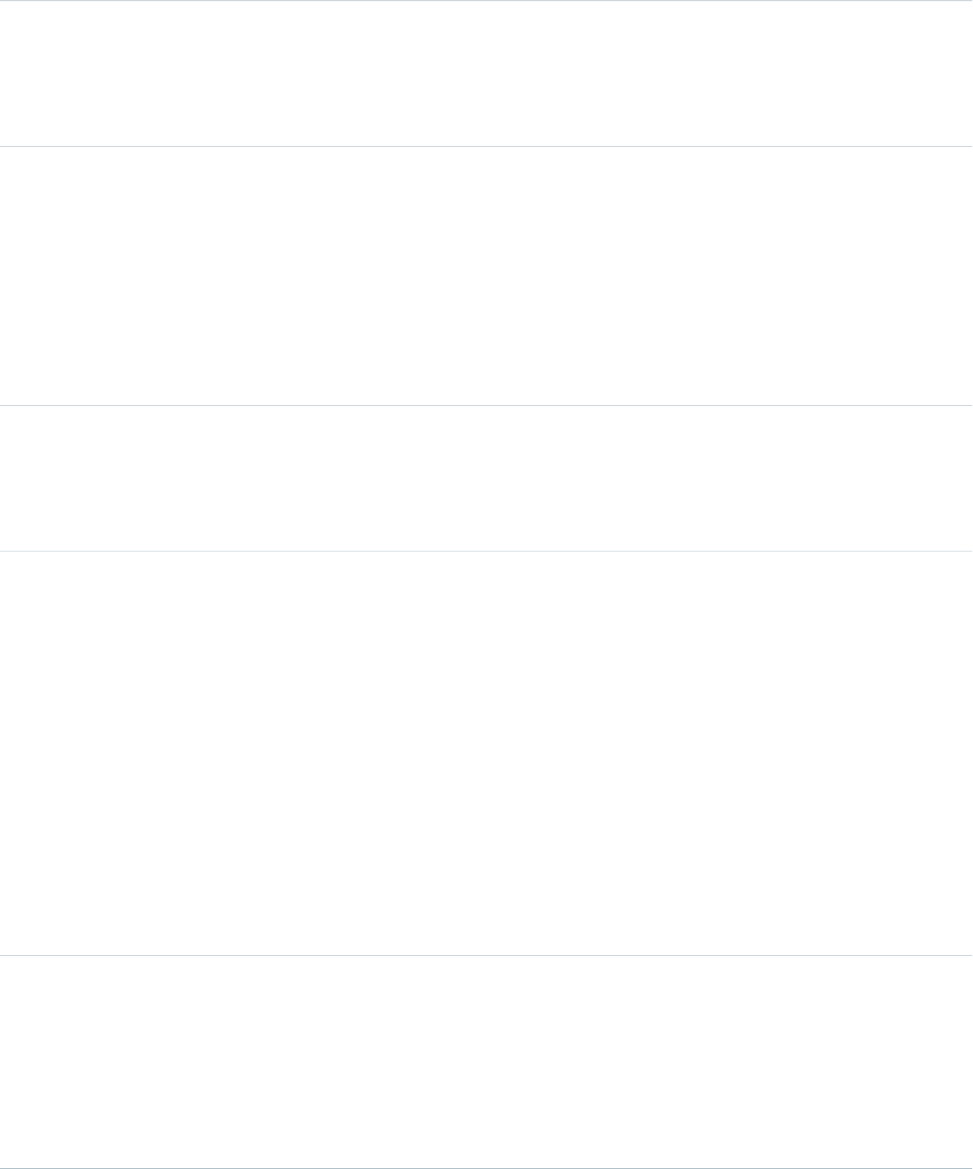
Description
The name of the Visualforce page that was requested.
Type
String
QUERY
Description
The SOQL query, if one was performed.
Type
String
REQUEST_ID
Description
The unique ID of a single transaction. A transaction can contain
one or more events. Each event in a given transaction has the
same REQUEST_ID.
Example
3nWgxWbDKWWDIk0FKfF5DV
Type
Number
REQUEST_SIZE
Description
The size of the request body, in bytes.
Type
String
REQUEST_STATUS
Description
The status of the request for a page view or user interface
action.
Possible Values
•S: Success
•F: Failure
•U: Undefined
•A: Authorization Error
•R: Redirect
•N: Not Found
Type
String
REQUEST_TYPE
Description
The request type.
Possible Values
•page: a normal request for a page
950
EventLogFileStandard Objects
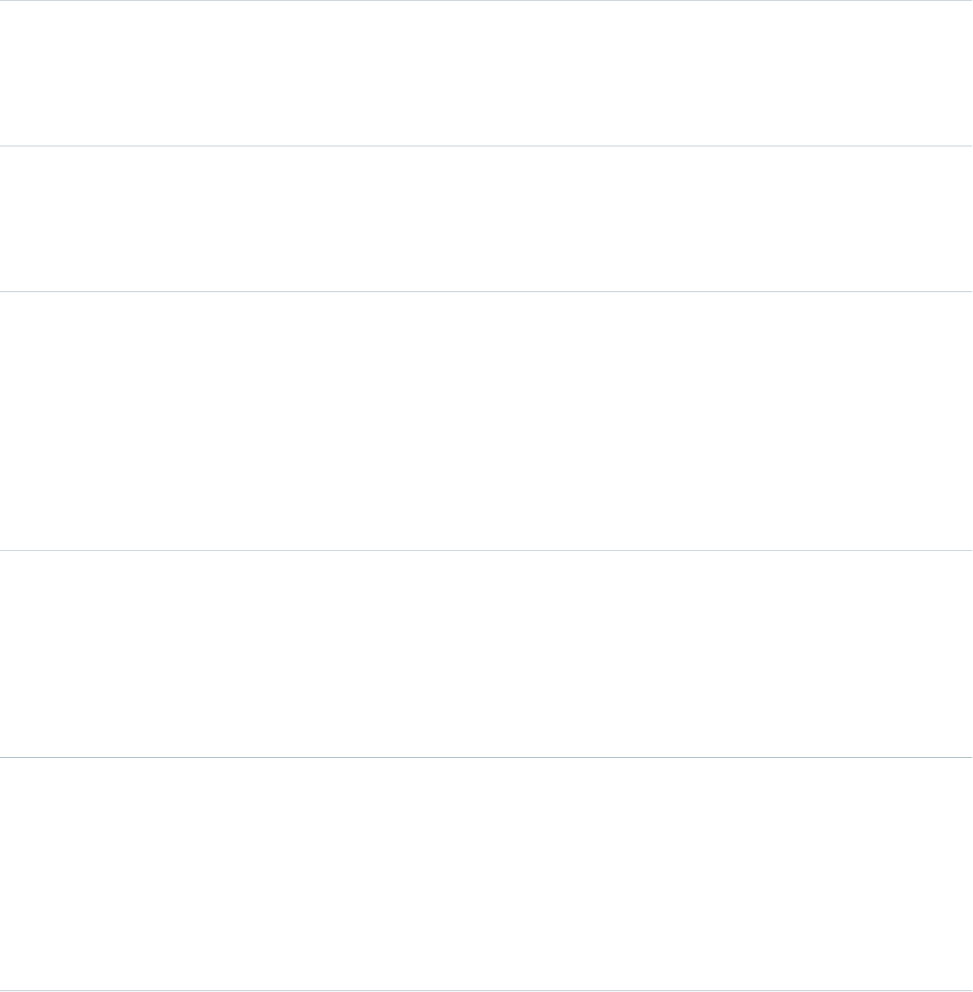
•content_UI: a content request for a page that
originated in the user interface
•content_apex: a content request initiated by an Apex
call
•PDF_UI: a request for a page in PDF format through the
user interface
•PDF_apex: a request for PDF format by an Apex call
(usually a Web Service call)
Type
Number
RESPONSE_SIZE
Description
The size of the response, in bytes.
Type
Number
RUN_TIME
Description
The amount of time that the request took in milliseconds.
Type
String
SESSION_KEY
Description
The string that ties together all events for a particular activity
session. For example, URI events while the user is interacting
with an Accounts page.
Example
d7DEq/ANa7nNZZVD
Type
String
TIMESTAMP
Description
The access time of Salesforce services.
Example
20130715233322.670
Type
Datetime
TIMESTAMP_DERIVED
Description
The access time of Salesforce services in ISO8601-compatible
format (YYYY-MM-DDTHH:MM:SS.sssZ)
Example
2015-07-27T11:32:59.555Z
951
EventLogFileStandard Objects
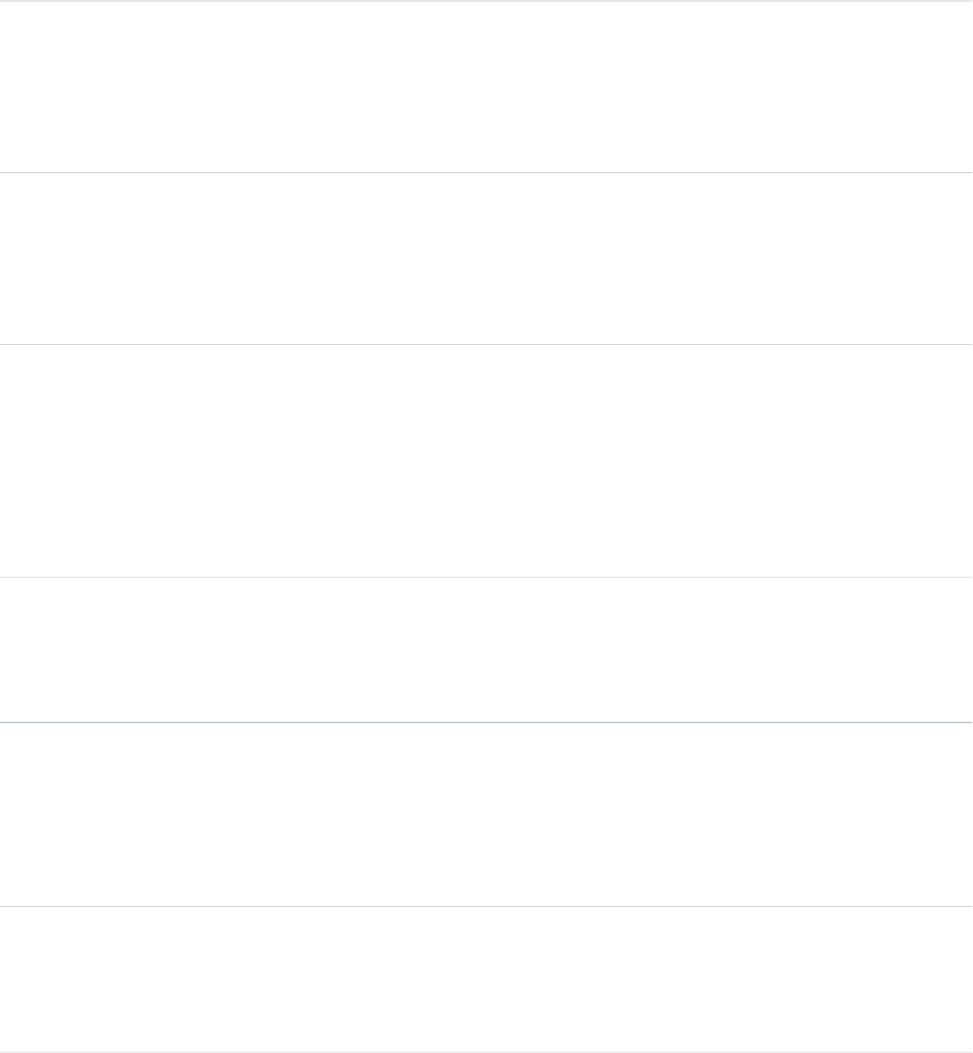
Type
String
URI
Description
The URI of the page that’s receiving the request.
Example
/home/home.jsp
Type
ID
URI_ID_DERIVED
Description
The 18-character case insensitive ID of the URI of the page
that’s receiving the request.
Type
Number
USER_AGENT
Description
The numeric code for the type of client used to make the
request (for example, the browser, application, or API).
Type
Id
USER_ID
Description
The 15-character ID of the user who’s using Salesforce services
through the UI or the API.
Example
00530000009M943
Type
Number
VIEW_STATE_SIZE
Description
The size of the Visualforce view state, in bytes.
Wave Change
Wave Change events represent route or page changes made in the Salesforce Wave Analytics user interface.
DetailsField
Type
IP
CLIENT_IP
Description
The IP address of the client that’s using Salesforce services.
952
EventLogFileStandard Objects

Example
96.43.144.26
Type
Number
CPU_TIME
Description
The CPU time in milliseconds used to complete the request.
This field indicates the amount of activity taking place in the
app server layer, highlighting pieces of Apex or Visualforce
code that need refactoring.
Type
String
EVENT_TYPE
Description
The type of event.
Example
ReportExport, URI, UITracking, API, RestApi, and so on.
Type
Boolean
IS_NEW
Description
If the change routes to a new page, the value of this field is
true. If it routes to an existing page, this field is false.
Type
String
LOGIN_KEY
Description
The string that ties together all events in a given user’s login
session. It starts with a login event and ends with either a
logout event or the user session expiring.
Example
GeJCsym5eyvtEK2I
Type
Id
ORGANIZATION_ID
Description
The 15-character ID of the organization.
Example
00D000000000123
Type
String
RECORD_ID
Description
The Salesforce ID of the Wave object.
953
EventLogFileStandard Objects
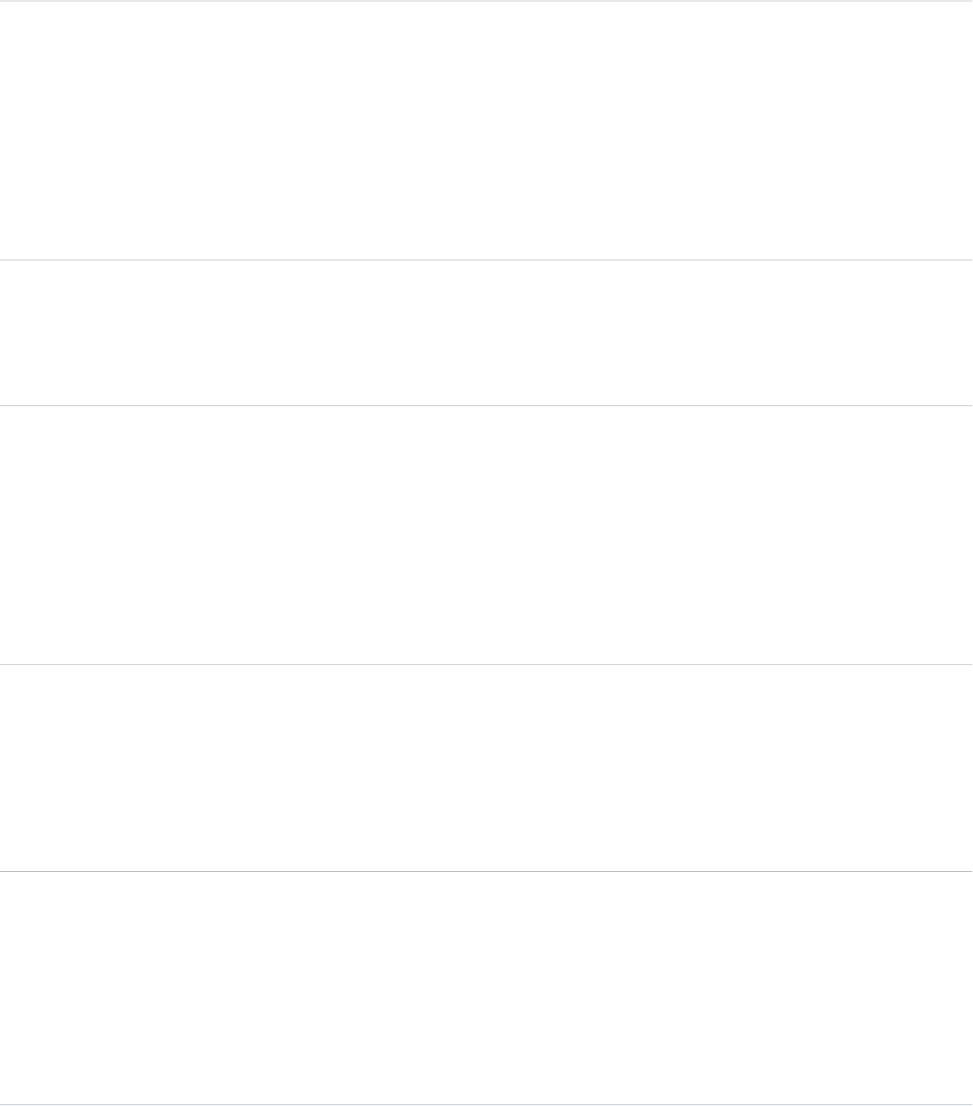
Type
Number
REOPEN_COUNT
Description
If IS_NEW is false, the number of times that an existing page
opens.
Type
String
REQUEST_ID
Description
The unique ID of a single transaction. A transaction can contain
one or more events. Each event in a given transaction has the
same REQUEST_ID.
Example
3nWgxWbDKWWDIk0FKfF5DV
Type
Number
RUN_TIME
Description
The amount of time that the request took in milliseconds.
Type
String
SESSION_KEY
Description
The string that ties together all events for a particular activity
session. For example, URI events while the user is interacting
with an Accounts page.
Example
d7DEq/ANa7nNZZVD
Type
String
TIMESTAMP
Description
The access time of Salesforce services.
Example
20130715233322.670
Type
Datetime
TIMESTAMP_DERIVED
Description
The access time of Salesforce services in ISO8601-compatible
format (YYYY-MM-DDTHH:MM:SS.sssZ)
Example
2015-07-27T11:32:59.555Z
954
EventLogFileStandard Objects
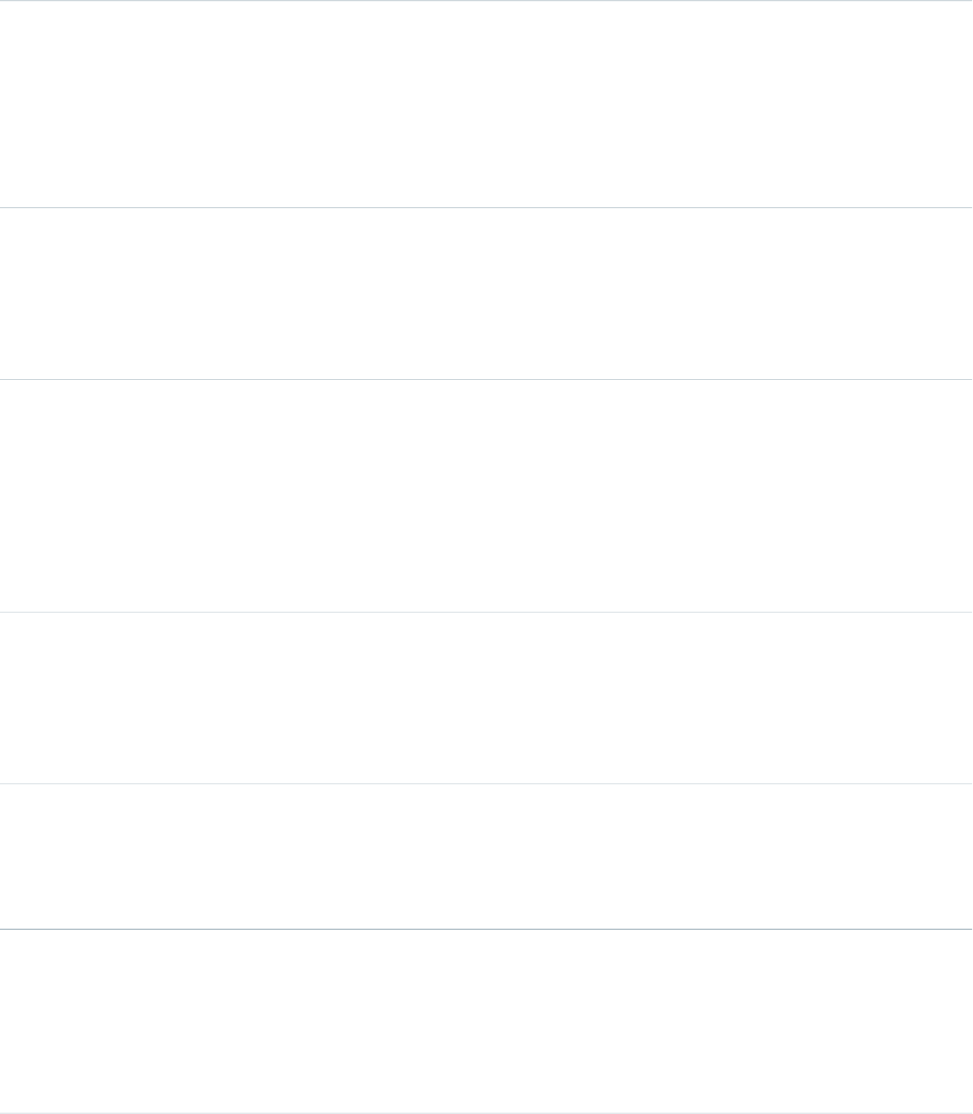
Type
String
TYPE
Description
The Wave object type.
Type
String
URI
Description
The URI of the page that’s receiving the request.
Example
/home/home.jsp
Type
ID
URI_ID_DERIVED
Description
The 18-character case insensitive ID of the URI of the page
that’s receiving the request.
Type
Id
USER_ID
Description
The 15-character ID of the user who’s using Salesforce services
through the UI or the API.
Example
00530000009M943
Type
String
WAVE_SESSION_ID
Description
The ID of a particular session of Wave. Use this field to
determine which log lines originated from a particular session.
Type
Number
WAVE_TIMESTAMP
Description
The time at which this log line was generated.
Wave Interaction
Wave Interaction events track user interactions with the Wave Analytics user interface made via the browser.
DetailsField
955
EventLogFileStandard Objects
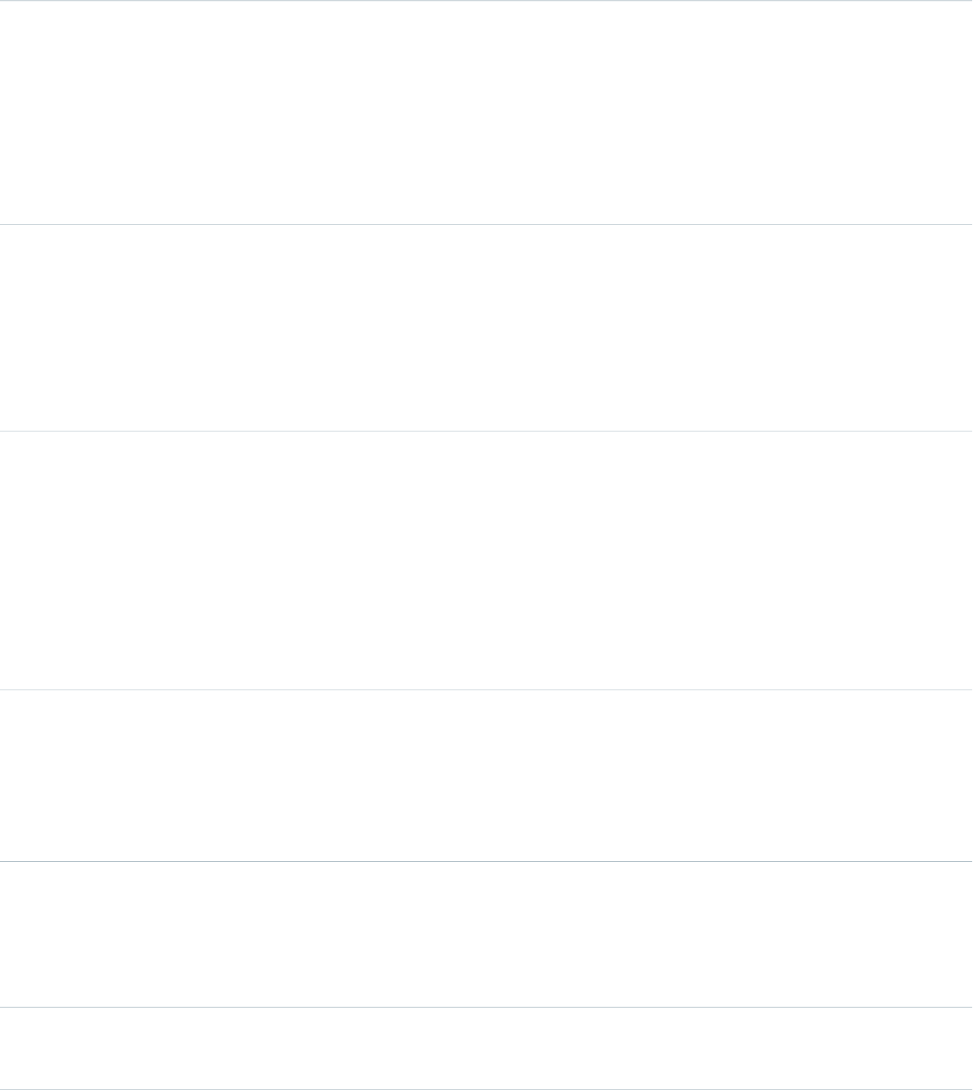
Type
IP
CLIENT_IP
Description
The IP address of the client that’s using Salesforce services.
Example
96.43.144.26
Type
Number
CPU_TIME
Description
The CPU time in milliseconds used to complete the request.
This field indicates the amount of activity taking place in the
app server layer, highlighting pieces of Apex or Visualforce
code that need refactoring.
Type
String
EVENT_TYPE
Description
The type of event.
Example
ReportExport, URI, UITracking, API, RestApi, and so on.
Type
String
LOGIN_KEY
Description
The string that ties together all events in a given user’s login
session. It starts with a login event and ends with either a
logout event or the user session expiring.
Example
GeJCsym5eyvtEK2I
Type
Number
NUM_CLICKS
Description
The number of clicks performed on a page in the Wave user
interface.
Type
Number
NUM_SESSIONS
Description
The number of times a user returned to a particular page.
Type
Id
ORGANIZATION_ID
956
EventLogFileStandard Objects
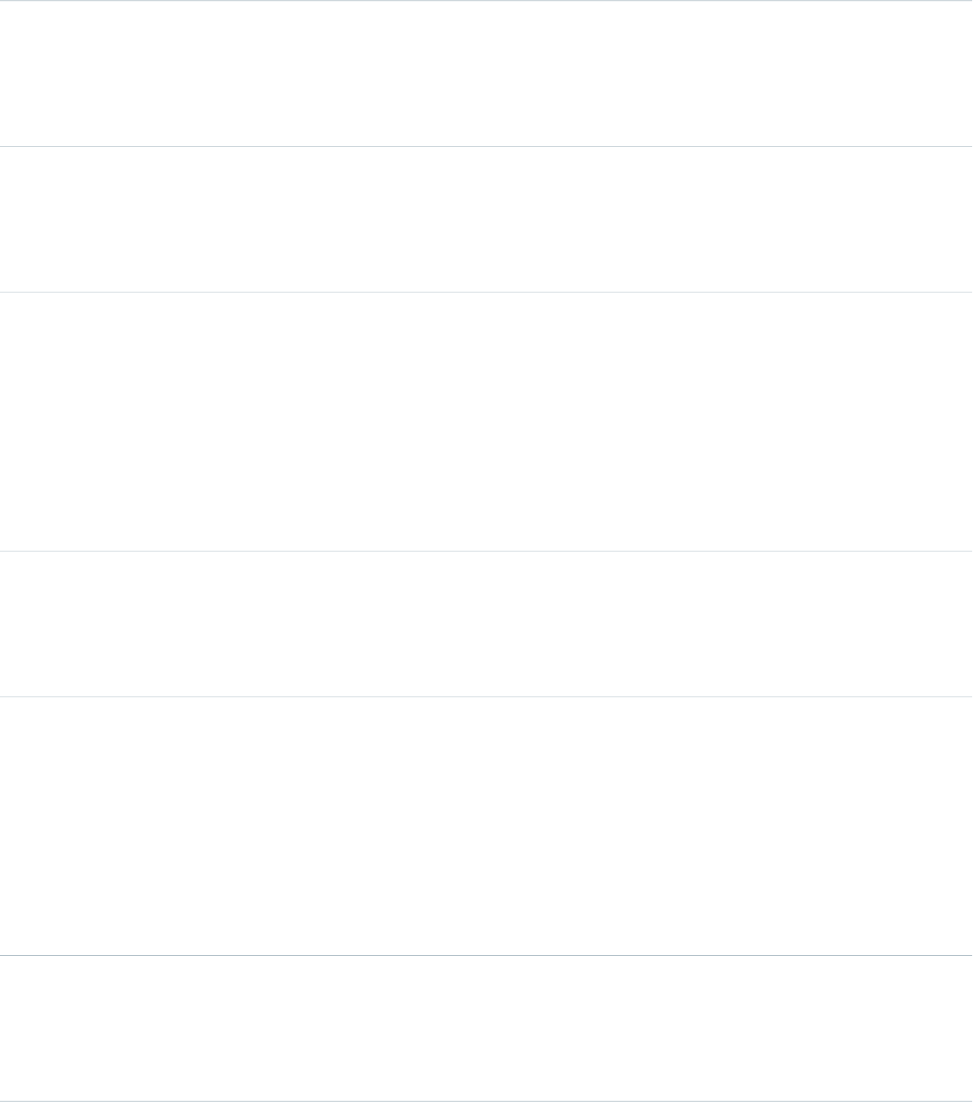
Description
The 15-character ID of the organization.
Example
00D000000000123
Type
Number
READ_TIME
Description
The amount of time a user spent on a particular tab.
Type
String
RECORD_ID
Description
The Salesforce ID of the Wave object.
Type
String
REQUEST_ID
Description
The unique ID of a single transaction. A transaction can contain
one or more events. Each event in a given transaction has the
same REQUEST_ID.
Example
3nWgxWbDKWWDIk0FKfF5DV
Type
Number
RUN_TIME
Description
The amount of time that the request took in milliseconds.
Type
String
SESSION_KEY
Description
The string that ties together all events for a particular activity
session. For example, URI events while the user is interacting
with an Accounts page.
Example
d7DEq/ANa7nNZZVD
Type
String
TIMESTAMP
Description
The access time of Salesforce services.
957
EventLogFileStandard Objects
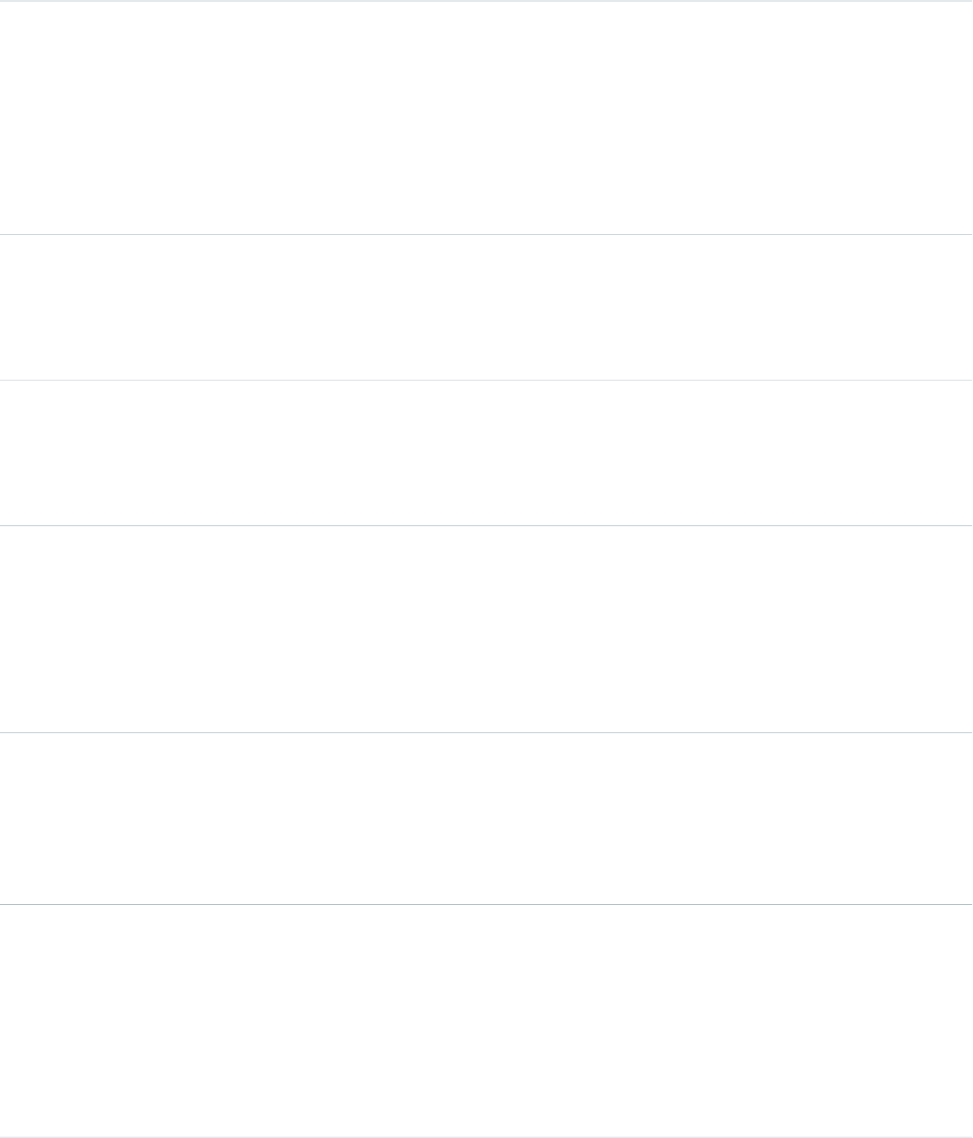
Example
20130715233322.670
Type
Datetime
TIMESTAMP_DERIVED
Description
The access time of Salesforce services in ISO8601-compatible
format (YYYY-MM-DDTHH:MM:SS.sssZ)
Example
2015-07-27T11:32:59.555Z
Type
Number
TOTAL_TIME
Description
The total amount of time a tab was open in milliseconds.
Type
String
TYPE
Description
The Wave object type.
Type
String
URI
Description
The URI of the page that’s receiving the request.
Example
/home/home.jsp
Type
ID
URI_ID_DERIVED
Description
The 18-character case insensitive ID of the URI of the page
that’s receiving the request.
Type
Id
USER_ID
Description
The 15-character ID of the user who’s using Salesforce services
through the UI or the API.
Example
00530000009M943
958
EventLogFileStandard Objects
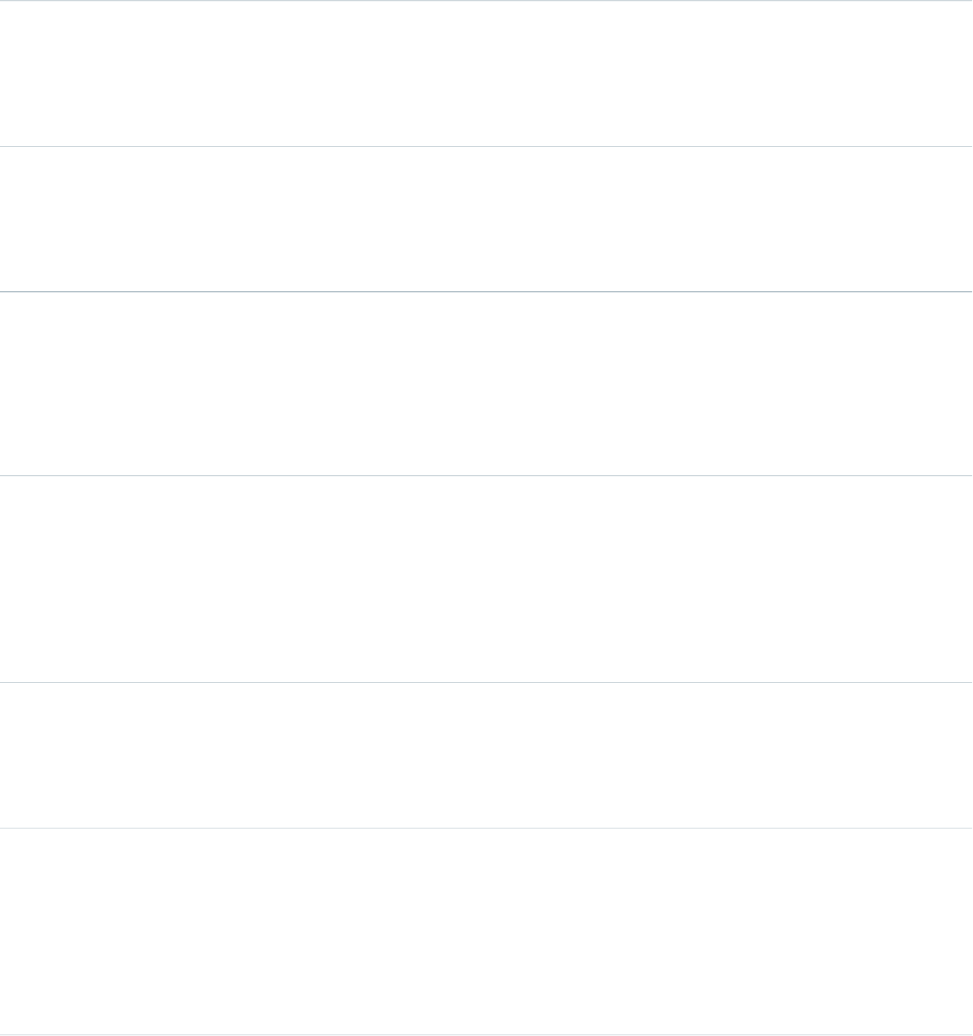
Type
Id
USER_ID_DERIVED
Description
The 18-character case insensitive ID of the user who’s using
Salesforce services through the UI or the API.
Example
00590000000I1SNIA0
Type
String
WAVE_SESSION_ID
Description
The ID of a particular session of Wave.
Type
Number
WAVE_TIMESTAMP
Description
The time at which this log line was generated.
Wave Performance
Wave Performance events help you track trends in your Wave Analytics performance.
DetailsField
Type
IP
CLIENT_IP
Description
The IP address of the client that’s using Salesforce services.
Example
96.43.144.26
Type
Number
EPT
Description
The experienced page time in milliseconds.
Type
String
EVENT_TYPE
Description
The type of event.
Example
ReportExport, URI, UITracking, API, RestApi, and so on.
959
EventLogFileStandard Objects
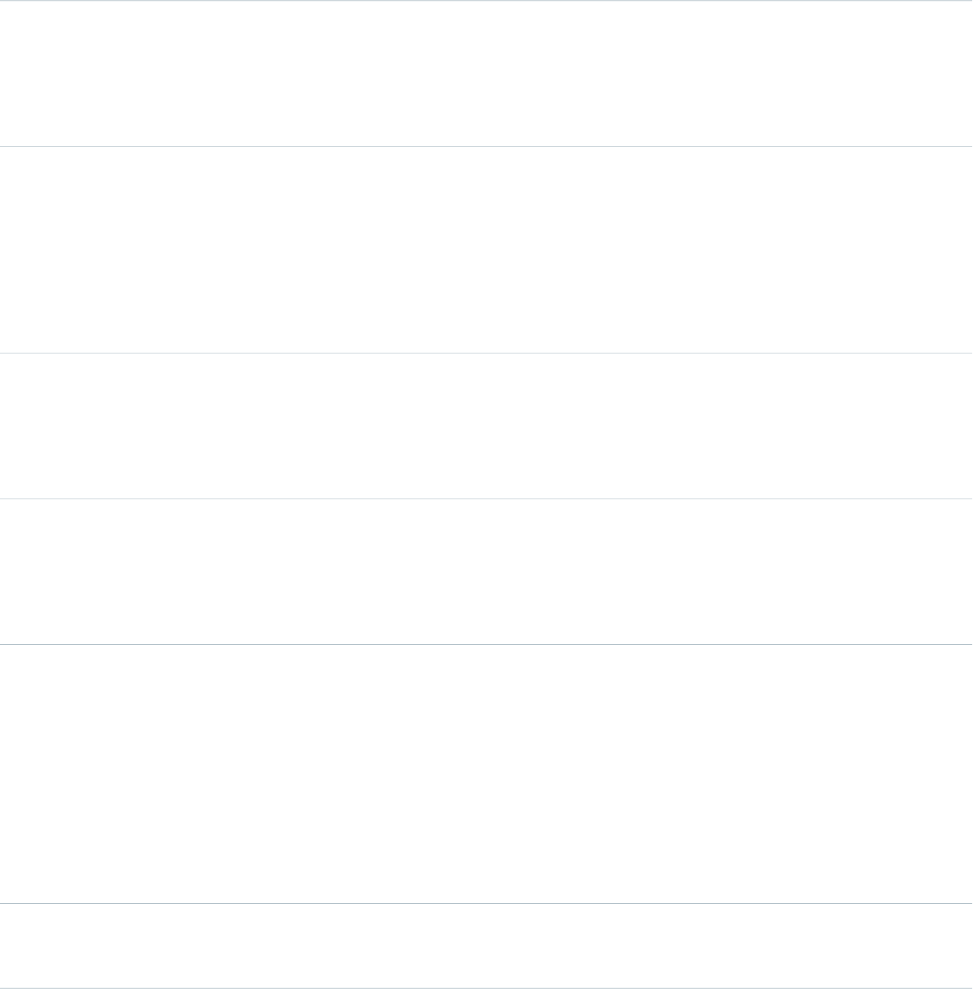
Type
String
LOGIN_KEY
Description
The string that ties together all events in a given user’s login
session. It starts with a login event and ends with either a
logout event or the user session expiring.
Example
GeJCsym5eyvtEK2I
Type
String
NAME
Description
The asset title or query string.
Type
Id
ORGANIZATION_ID
Description
The 15-character ID of the organization.
Example
00D000000000123
Type
String
QUERY_ID
Description
The ID of the Wave query.
Type
String
RECORD_ID
Description
The Salesforce ID of the Wave object.
Type
String
REQUEST_ID
Description
The unique ID of a single transaction. A transaction can contain
one or more events. Each event in a given transaction has the
same REQUEST_ID.
Example
3nWgxWbDKWWDIk0FKfF5DV
Type
Number
RUN_TIME
960
EventLogFileStandard Objects
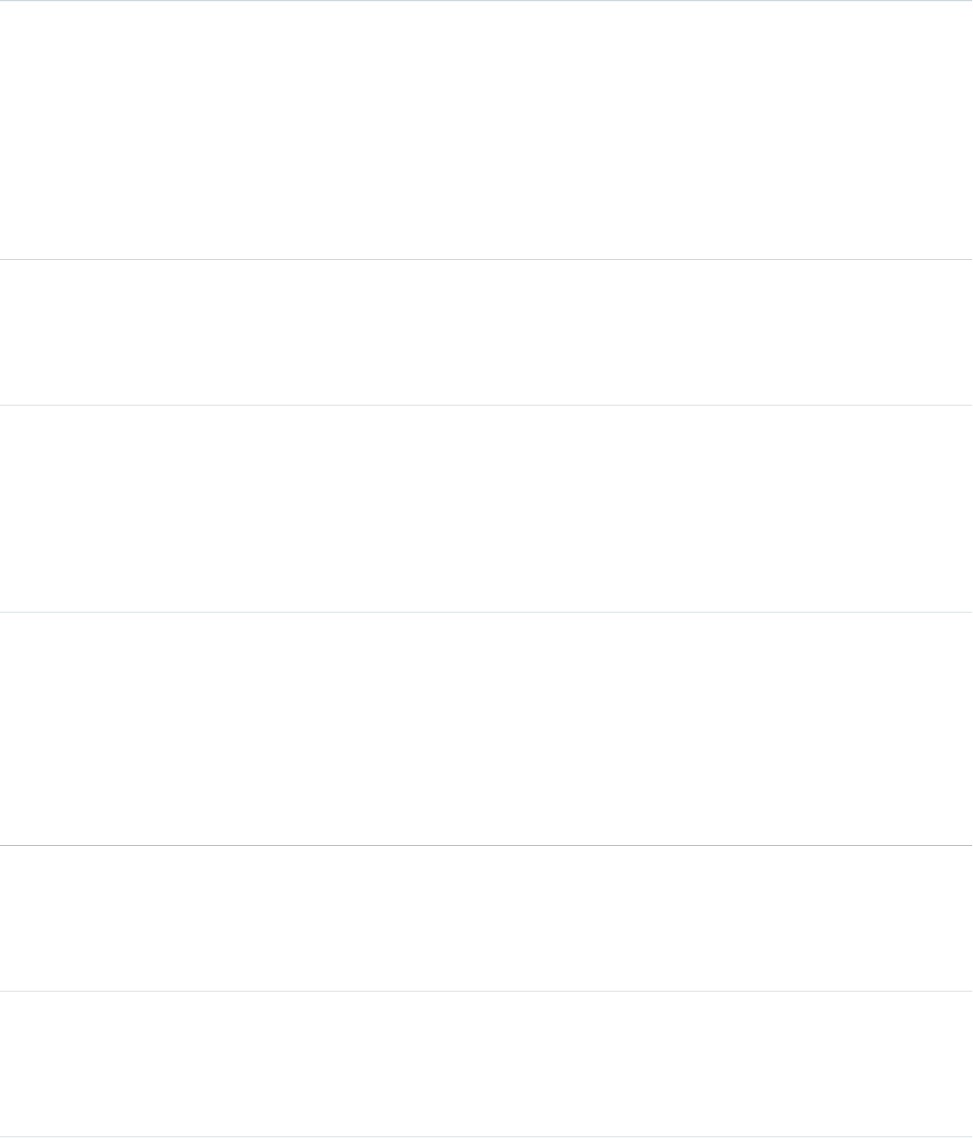
Description
The amount of time that the request took in milliseconds.
Type
String
SESSION_KEY
Description
The string that ties together all events for a particular activity
session. For example, URI events while the user is interacting
with an Accounts page.
Example
d7DEq/ANa7nNZZVD
Type
String
TAB_ID
Description
The ID of the particular Wave tab in the user interface.
Type
String
TIMESTAMP
Description
The access time of Salesforce services.
Example
20130715233322.670
Type
Datetime
TIMESTAMP_DERIVED
Description
The access time of Salesforce services in ISO8601-compatible
format (YYYY-MM-DDTHH:MM:SS.sssZ)
Example
2015-07-27T11:32:59.555Z
Type
String
TYPE
Description
The Wave object type.
Type
String
UI_RENDER_TIME
Description
The amount of time that it took for the user interface to render.
961
EventLogFileStandard Objects
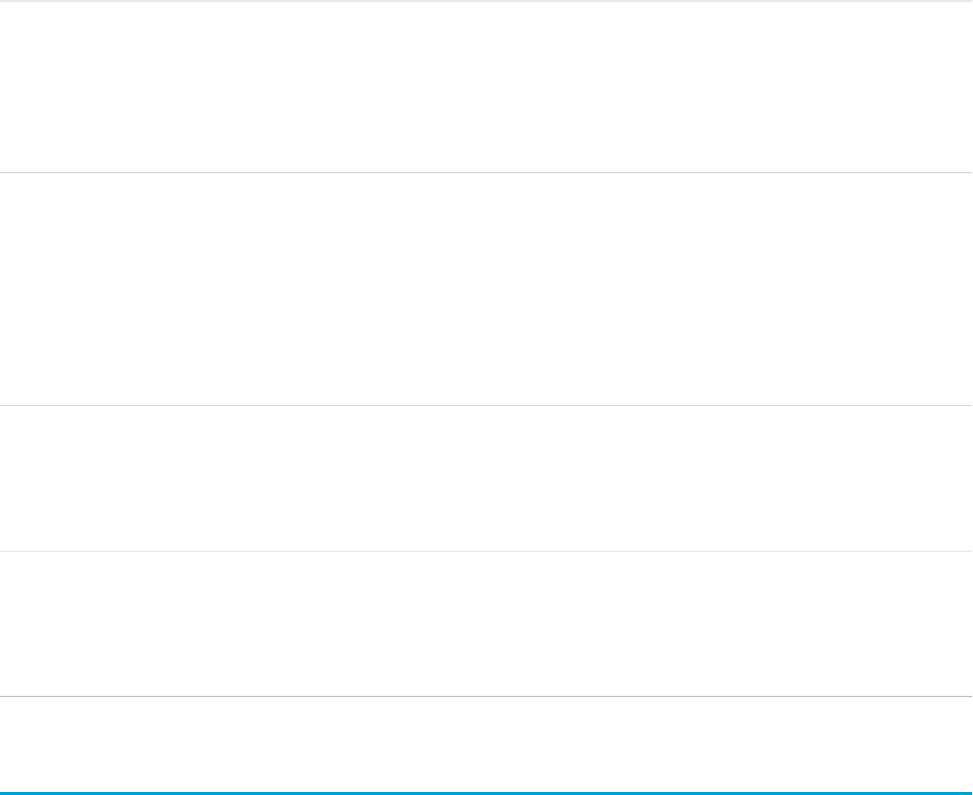
Type
String
URI
Description
The URI of the page that’s receiving the request.
Example
/home/home.jsp
Type
ID
URI_ID_DERIVED
Description
The 18-character case insensitive ID of the URI of the page
that’s receiving the request.
Type
Id
USER_ID
Description
The 15-character ID of the user who’s using Salesforce services
through the UI or the API.
Example
00530000009M943
Type
String
WAVE_SESSION_ID
Description
The ID of a particular session of Wave.
Type
Number
WAVE_TIMESTAMP
Description
The time at which this log line was generated.
Lightning Error Event Type
Lightning Error events represent errors that occurred during user interactions with Lightning Experience. This event type is available in
the EventLogFile object in API version 39.0 and later.
For details about querying EventLogFile and learning more about event monitoring, see the Force.com REST API Developer’s Guide.
962
Lightning Error Event TypeStandard Objects
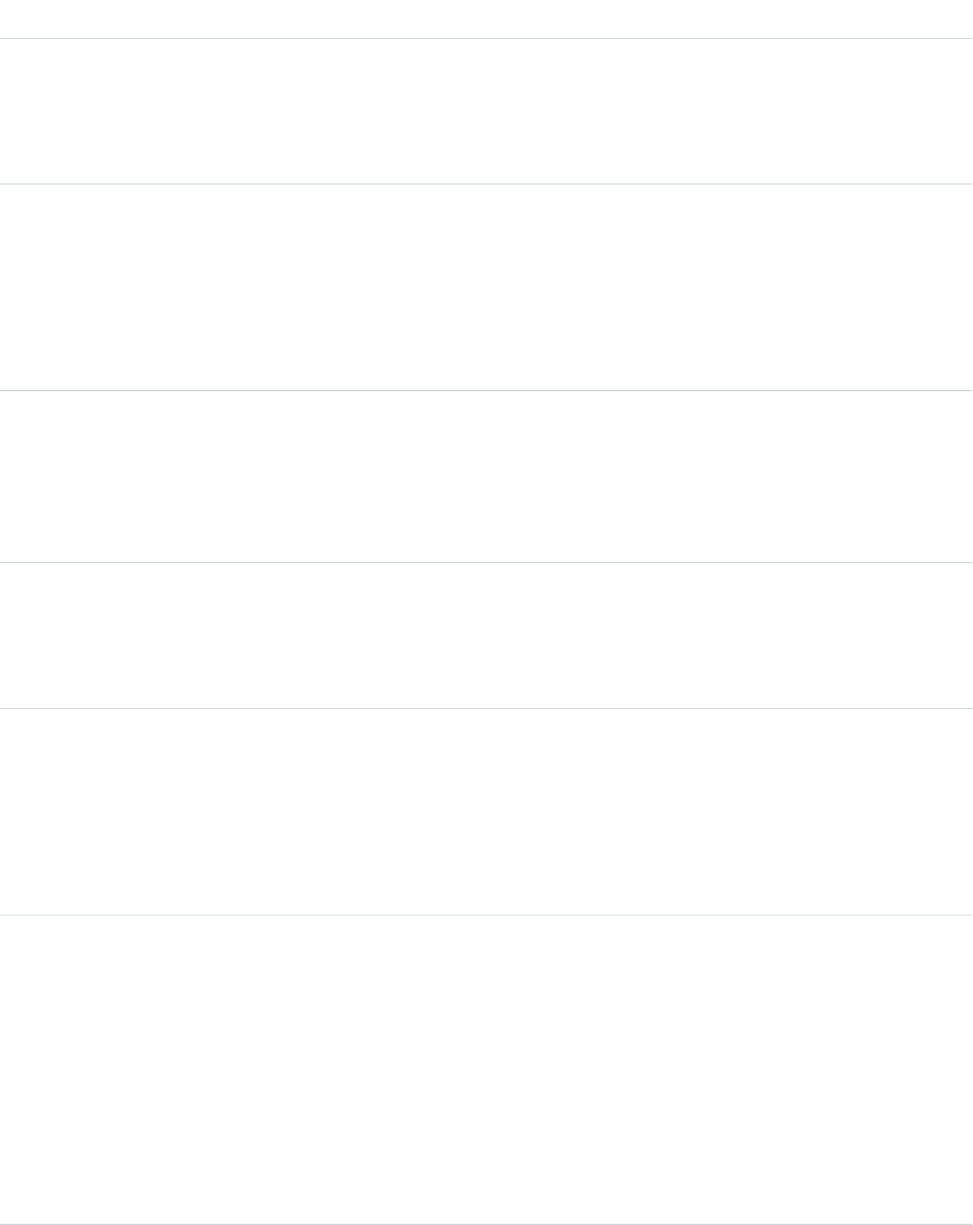
Fields
DetailsField
Type
String
APP_NAME
Description
The name of the application that the user accessed.
Type
String
BROWSER_NAME
Description
The name of the browser that the user accessed.
Example
Chrome, IE, Safari, Gecko
Type
String
BROWSER_VERSION
Description
The version of the browser that the user accessed in major.minor version format.
Some browsers don’t provide a minor version.
Type
String
CLIENT_ID
Description
The API client ID.
Type
IP
CLIENT_IP
Description
The IP address of the client that’s using Salesforce services.
Example
96.43.144.26
Type
String
CONNECTION_TYPE
Description
The type of connection.
Possible Values
•CDMA1x
•CDMA
•EDGE
•EVDO0
963
Lightning Error Event TypeStandard Objects
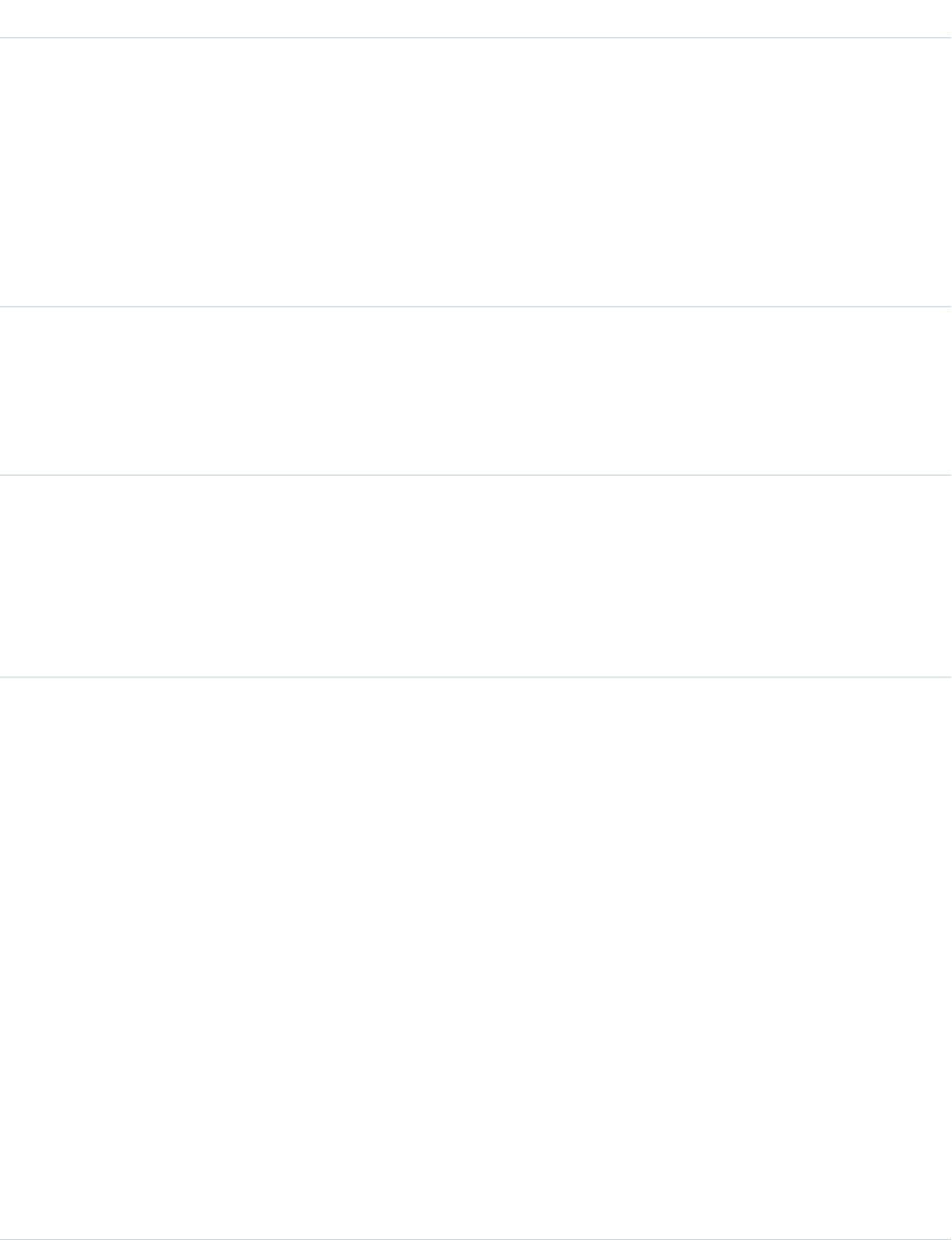
DetailsField
•EVDOA
•EVDOB
•GPRS
•HRPD
•HSDPA
•HSUPA
•LTE
•WIFI
Type
String
DEVICE_ID
Description
The unique identifier used to identify a device when tracking events. DEVICE_ID is a
generated value that’s created when the mobile app is initially run after installation.
Type
String
DEVICE_MODEL
Description
The name of the device model.
Example
iPad, iPhone
Type
String
DEVICE_PLATFORM
Description
The type of application experience in name:experience:form format.
Possible Values
Name
•APP_BUILDER
•CUSTOM
•S1
•SFX
Experience
•BROWSER
•HYBRID
Form
•DESKTOP
•PHONE
•TABLET
964
Lightning Error Event TypeStandard Objects
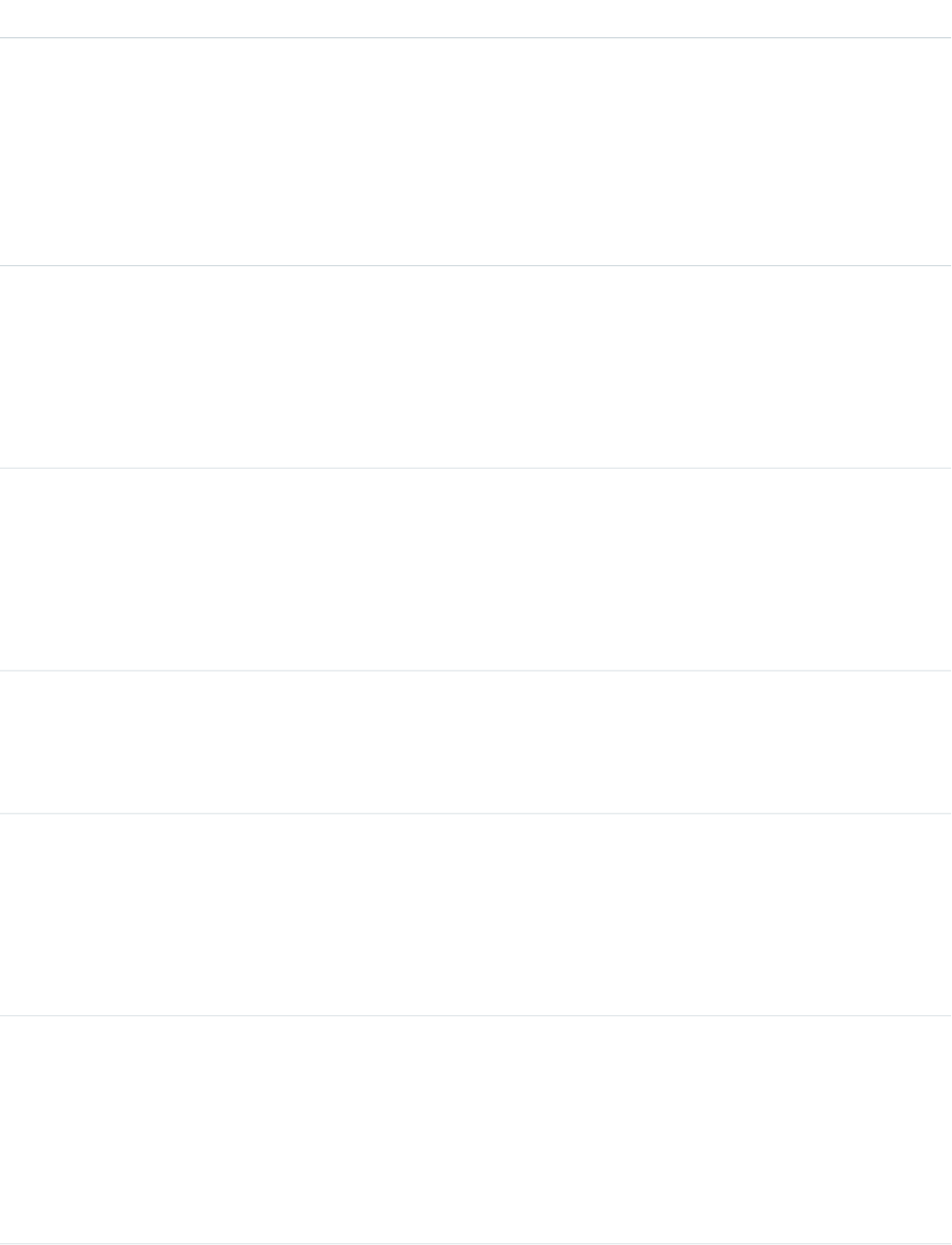
DetailsField
Type
Id
DEVICE_SESSION_ID
Description
The unique identifier of the user’s session based on page load time. If the user reloads a page,
it starts a new session.
Example
321a1ddfaf924803a075f1e69fc87bc06f53ccd0
Type
String
ORGANIZATION_ID
Description
The 15-character ID of the org.
Example
00D000000000123
Type
String
OS_NAME
Description
The operating system name, derived from USER_AGENT.
Example
Android, iOS, OSX, Windows
Type
String
OS_VERSION
Description
The operating system version, derived from USER_AGENT.
Type
Number
PAGE_START_TIME
Description
The time when the page was initially loaded, measured in milliseconds.
Example
1471564788642
Type
String
REQUEST_ID
Description
The unique ID of a single transaction. A transaction can contain one or more events. Each
event in a given transaction has the same REQUEST_ID.
Example
3nWgxWbDKWWDIk0FKfF5DV
965
Lightning Error Event TypeStandard Objects
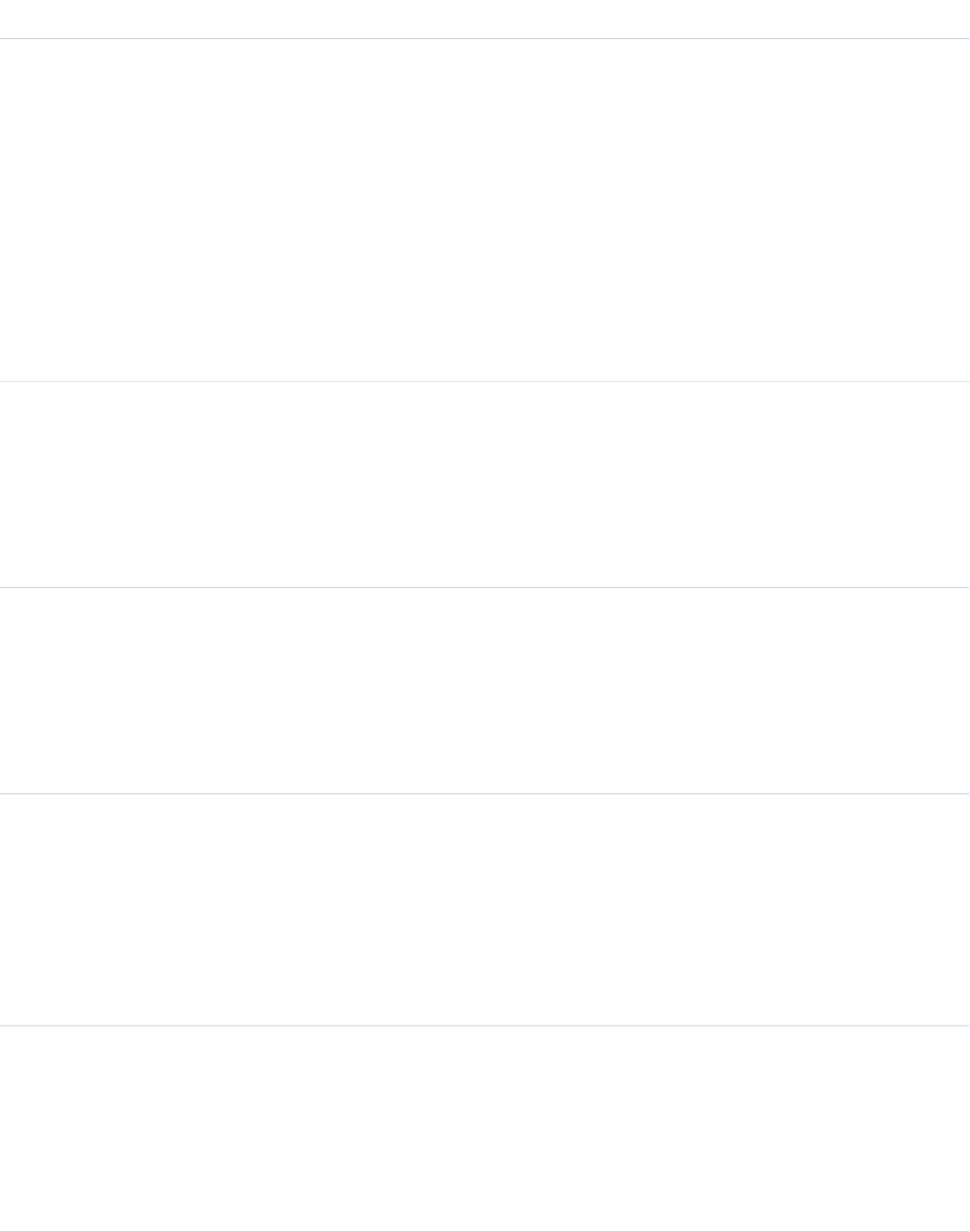
DetailsField
Type
String
SDK_APP_TYPE
Description
The mobile SDK application type.
Possible Values
•HYBRID
•HYBRIDLOCAL
•HYBRIDREMOTE
•NATIVE
•REACTNATIVE
Type
String
SDK_APP_VERSION
Description
The mobile SDK application version number.
Example
5.0
Type
String
SDK_VERSION
Description
The mobile SDK version number.
Example
2.1.0
Type
String
SESSION_ID
Description
The user’s unique session ID. You can use the ID to identify all events in Lightning Experience
within a session. When a user logs out and logs in again, a new session is started.
Example
cdd09305cb6babf34059e27f70e47f1b11dec868
Type
String
TIMESTAMP
Description
The access time of Salesforce services.
Example
20130715233322.670
966
Lightning Error Event TypeStandard Objects
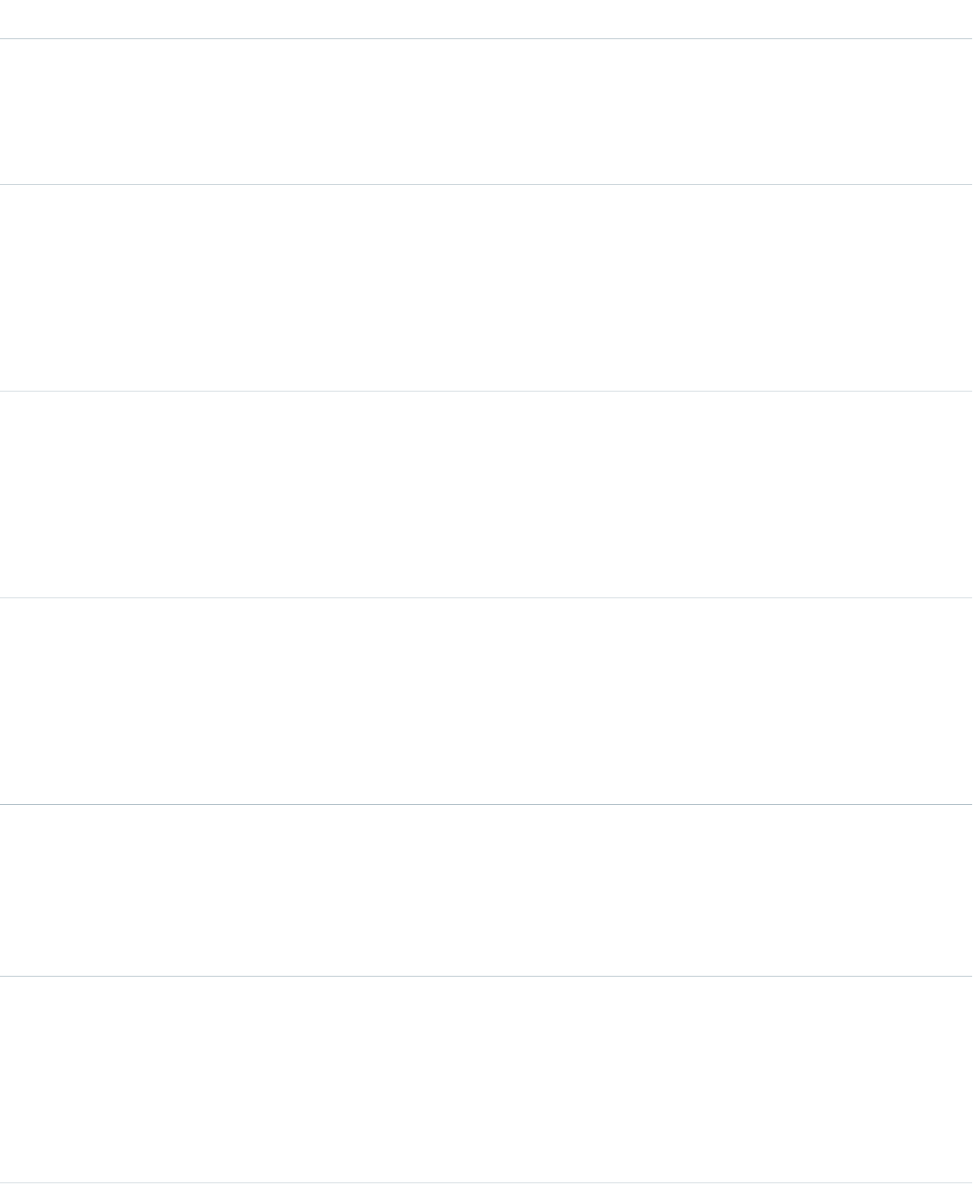
DetailsField
Type
Number
UI_EVENT_SEQUENCE_NUM
Description
An auto-incremented sequence number of the current event since the session started.
Type
String
UI_EVENT_SOURCE
Description
Event source of the error.
Example
AuraError
Type
Number
UI_EVENT_TIMESTAMP
Description
The time at which this event occurred, measured in milliseconds.
Example
1479769912796
Type
String
UI_EVENT_TYPE
Description
The type of error.
Example
Error, warning, information
Type
String
USER_AGENT
Description
The numeric code for the type of client used to make the request (for example, browser,
application, or API) as a string.
Type
String
USER_ID
Description
The 15-character ID of the user accessing Salesforce services through the UI or API.
Example
00530000009M943
Type
String
USER_TYPE
967
Lightning Error Event TypeStandard Objects
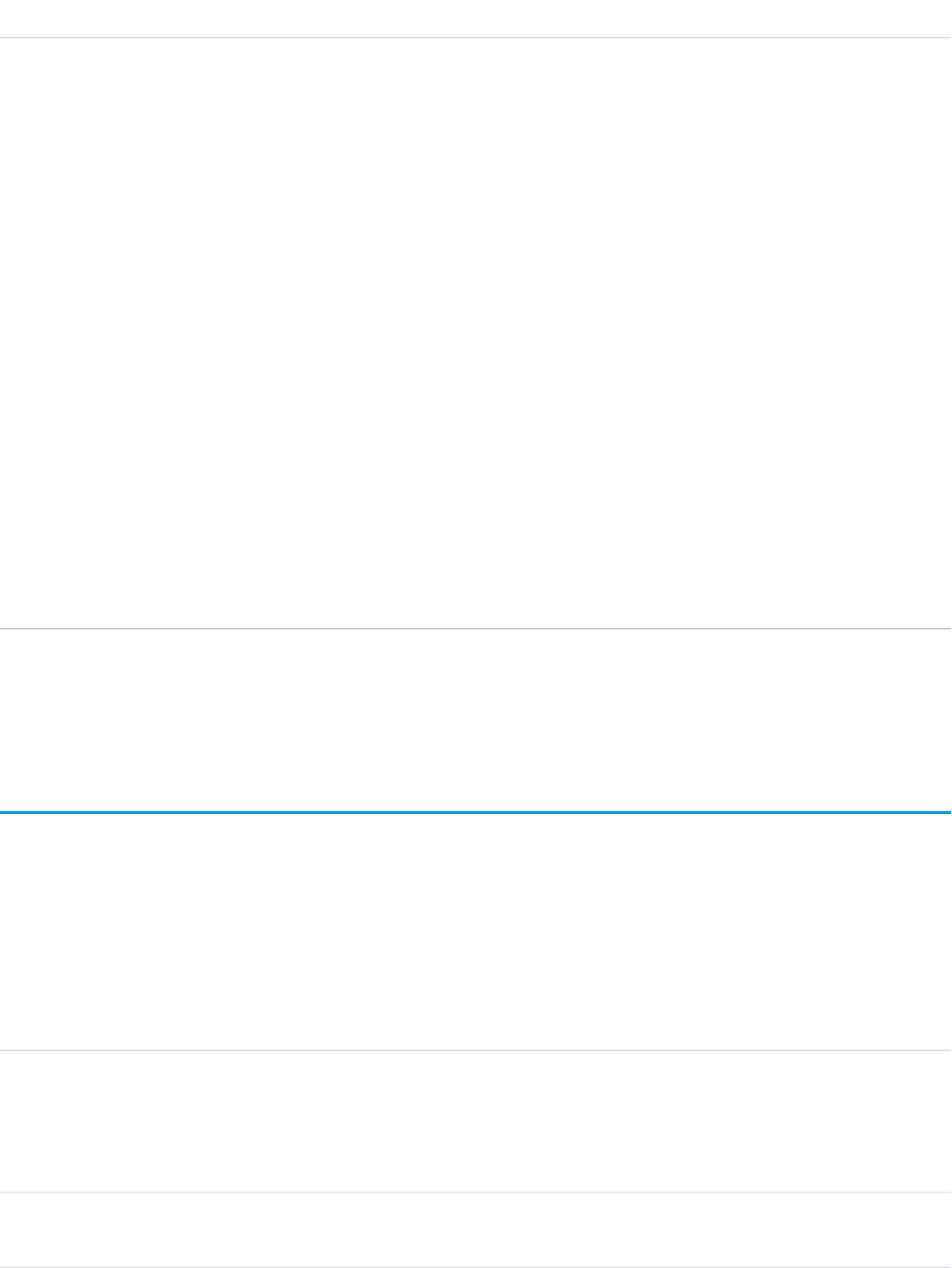
DetailsField
Description
The category of user license of the user accessing Salesforce services through the UI or API.
Possible Values
•A: Automated Process
•b: High Volume Portal
•C: Customer Portal User
•D: External Who
•F: Self Service
•G: Guest
•L: Package License Manager
•N: Salesforce to Salesforce
•n: CSN Only
•O: Power Custom
•o: Custom
•P: Partner
•p: Customer Portal Manager
•S: Standard
•X: Black Tab User
SEE ALSO:
EventLogFile
Lightning Interaction Event Type
Lightning Interaction events track user interactions with Lightning Experience. This event type is available in the EventLogFile object in
API version 39.0 and later.
For details about querying EventLogFile and learning more about event monitoring, see the Force.com REST API Developer’s Guide.
Fields
DetailsField
Type
String
APP_NAME
Description
The name of the application that the user accessed.
Type
String
BROWSER_NAME
968
Lightning Interaction Event TypeStandard Objects
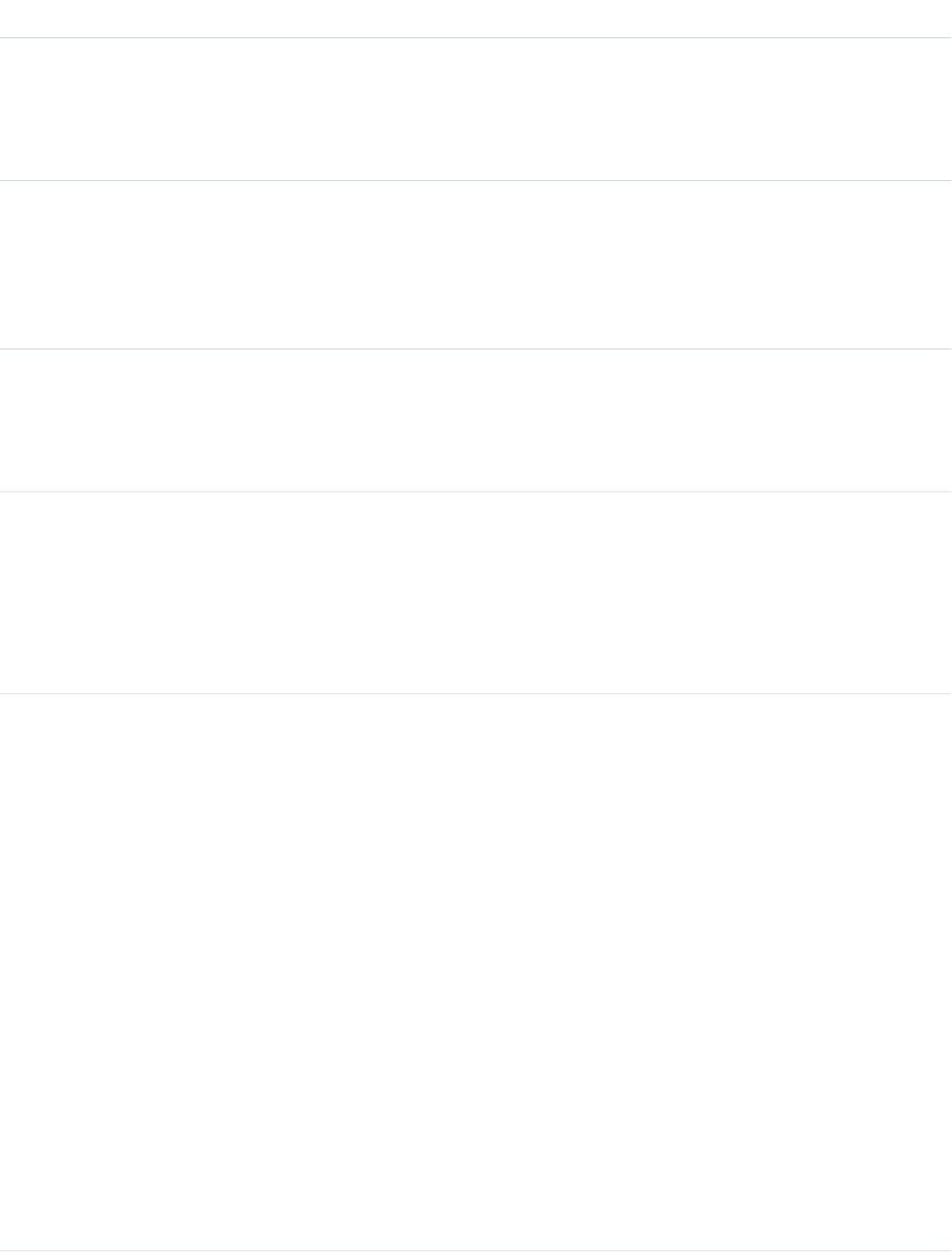
DetailsField
Description
The name of the browser that the user accessed.
Example
Chrome, IE, Safari, Gecko
Type
String
BROWSER_VERSION
Description
The version of the browser that the user accessed in major.minor version format.
Some browsers don’t provide a minor version.
Type
String
CLIENT_ID
Description
The API client ID.
Type
IP
CLIENT_IP
Description
The IP address of the client that’s using Salesforce services.
Example
96.43.144.26
Type
String
CONNECTION_TYPE
Description
The type of connection.
Possible Values
•CDMA1x
•CDMA
•EDGE
•EVDO0
•EVDOA
•EVDOB
•GPRS
•HRPD
•HSDPA
•HSUPA
•LTE
•WIFI
969
Lightning Interaction Event TypeStandard Objects
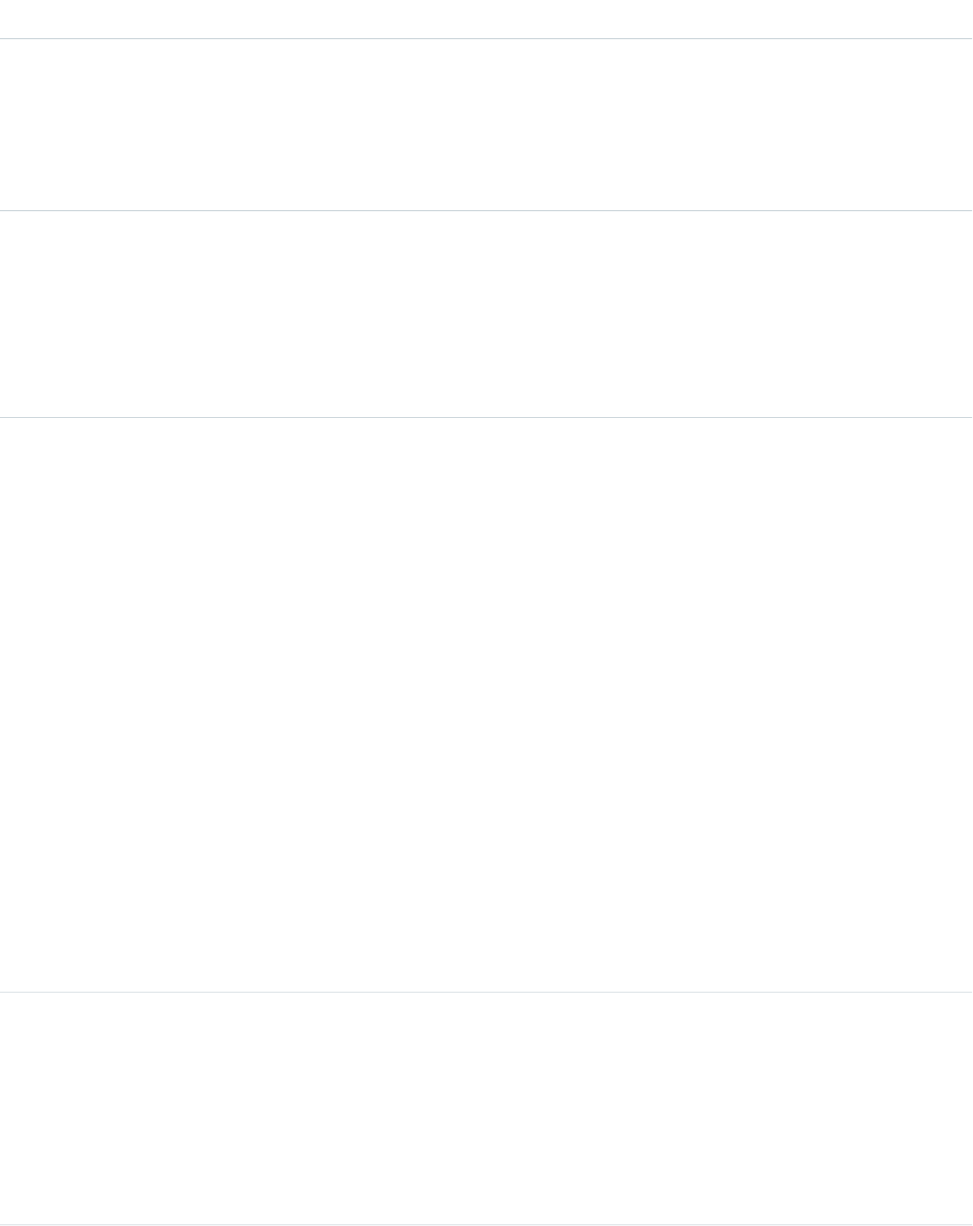
DetailsField
Type
String
DEVICE_ID
Description
The unique identifier used to identify a device when tracking events. DEVICE_ID is a
generated value that’s created when the mobile app is initially run after installation.
Type
String
DEVICE_MODEL
Description
The name of the device model.
Example
iPad, iPhone
Type
String
DEVICE_PLATFORM
Description
The type of application experience in name:experience:form format.
Possible Values
Name
•APP_BUILDER
•CUSTOM
•S1
•SFX
Experience
•BROWSER
•HYBRID
Form
•DESKTOP
•PHONE
•TABLET
Type
Id
DEVICE_SESSION_ID
Description
The unique identifier of the user’s session based on page load time. When the user reloads
a page, a new session is started.
Example
321a1ddfaf924803a075f1e69fc87bc06f53ccd0
970
Lightning Interaction Event TypeStandard Objects
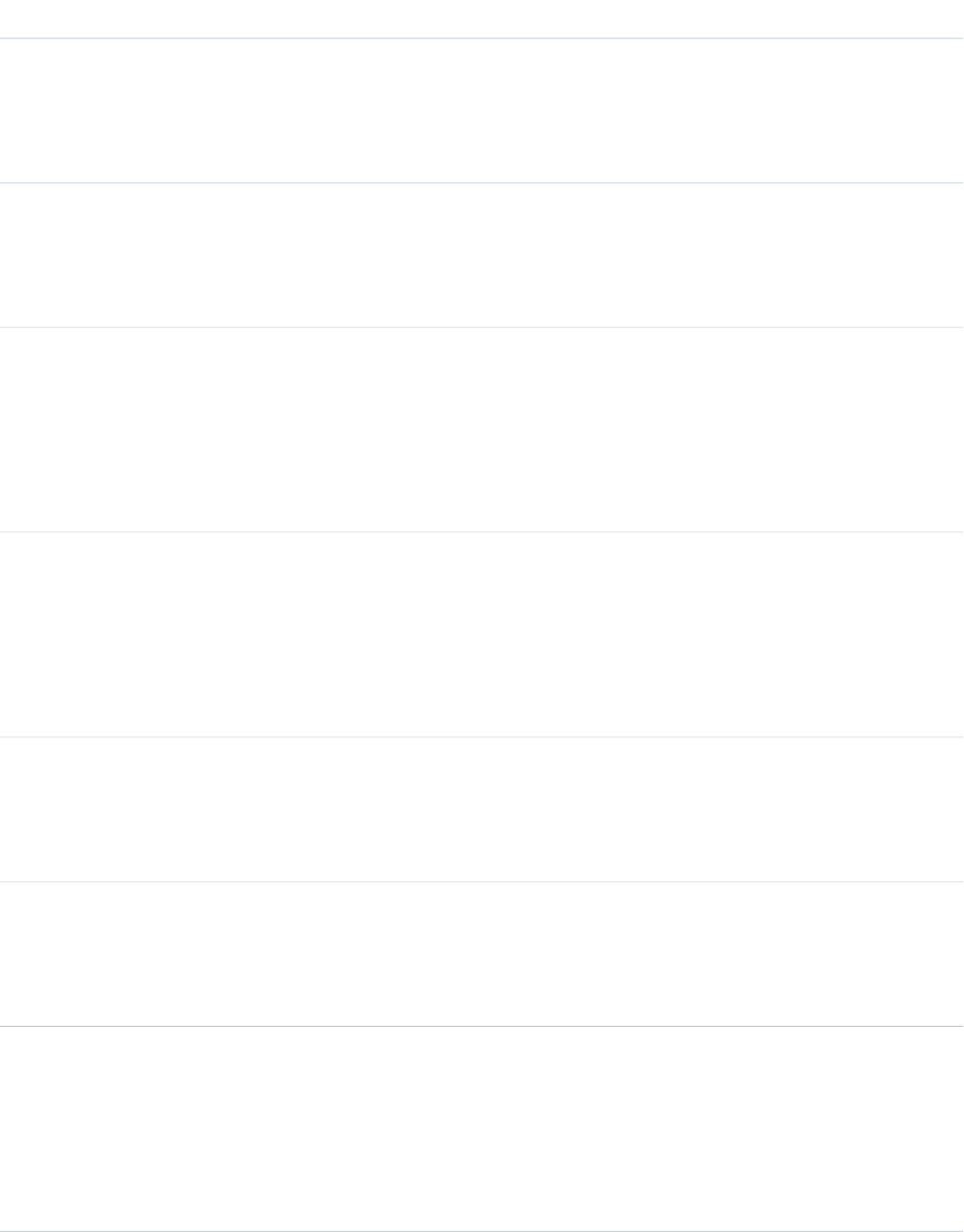
DetailsField
Type
Number
DURATION
Description
The duration in milliseconds since the page start time.
Type
String
GRANDPARENT_UI_ELEMENT
Description
Grandparent scope of the page element where the event occurred.
Type
String
ORGANIZATION_ID
Description
The 15-character ID of the org.
Example
00D000000000123
Type
String
OS_NAME
Description
The operating system name, derived from USER_AGENT.
Example
Android, iOS, OSX, Windows
Type
String
OS_VERSION
Description
The operating system version, derived from USER_AGENT.
Type
String
PAGE_CONTEXT
Description
Context of the page where the event occurred.
Type
Id
PAGE_ENTITY_ID
Description
The unique entity identifier of the event.
Example
0013000000I3zJAAAZ
971
Lightning Interaction Event TypeStandard Objects
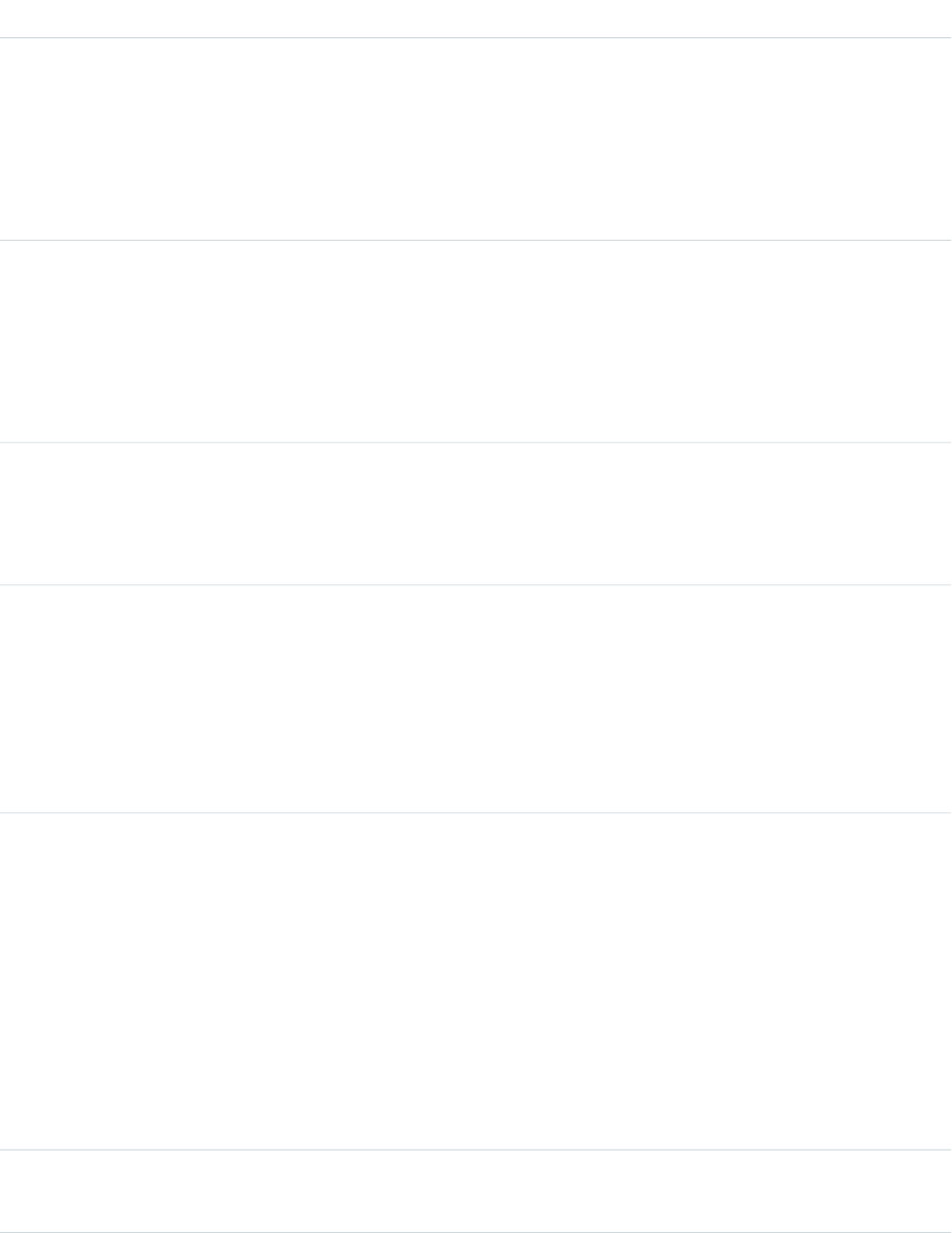
DetailsField
Type
String
PAGE_ENTITY_TYPE
Description
The entity type of the event.
Example
Task, contacts
Type
Number
PAGE_START_TIME
Description
The time when the page was initially loaded, measured in milliseconds.
Example
1471564788642
Type
String
PARENT_UI_ELEMENT
Description
Parent scope of the page element where the event occurred.
Type
String
REQUEST_ID
Description
The unique ID of a single transaction. A transaction can contain one or more events. Each
event in a given transaction has the same REQUEST_ID.
Example
3nWgxWbDKWWDIk0FKfF5DV
Type
String
SDK_APP_TYPE
Description
The mobile SDK application type.
Possible Values
•HYBRID
•HYBRIDLOCAL
•HYBRIDREMOTE
•NATIVE
•REACTNATIVE
Type
String
SDK_APP_VERSION
972
Lightning Interaction Event TypeStandard Objects
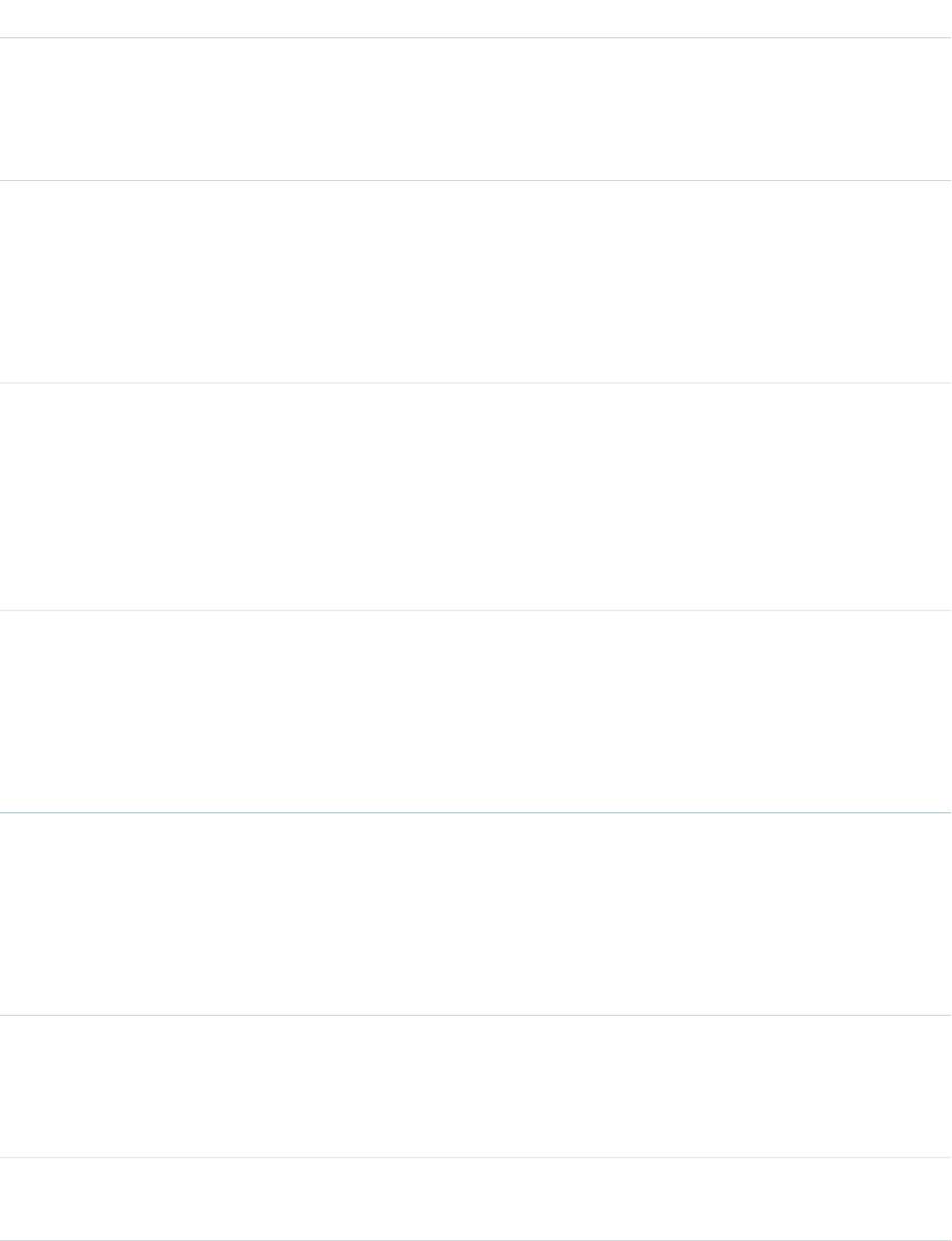
DetailsField
Description
The mobile SDK application version number.
Example
5.0
Type
String
SDK_VERSION
Description
The mobile SDK version number.
Example
2.1.0
Type
String
SESSION_ID
Description
The user’s unique session ID. You can use the ID to identify all events in Lightning Experience
within a session. When the user logs out and logs in again, a new session is started.
Example
cdd09305cb6babf34059e27f70e47f1b11dec868
Type
String
TARGET_UI_ELEMENT
Description
The target page element where the event occurred.
Example
label bBody truncate, tabitem-link
Type
String
TIMESTAMP
Description
The access time of Salesforce services.
Example
20130715233322.670
Type
Number
UI_EVENT_SEQUENCE_NUM
Description
An auto-incremented sequence number of the current event since the session started.
Type
String
UI_EVENT_SOURCE
973
Lightning Interaction Event TypeStandard Objects
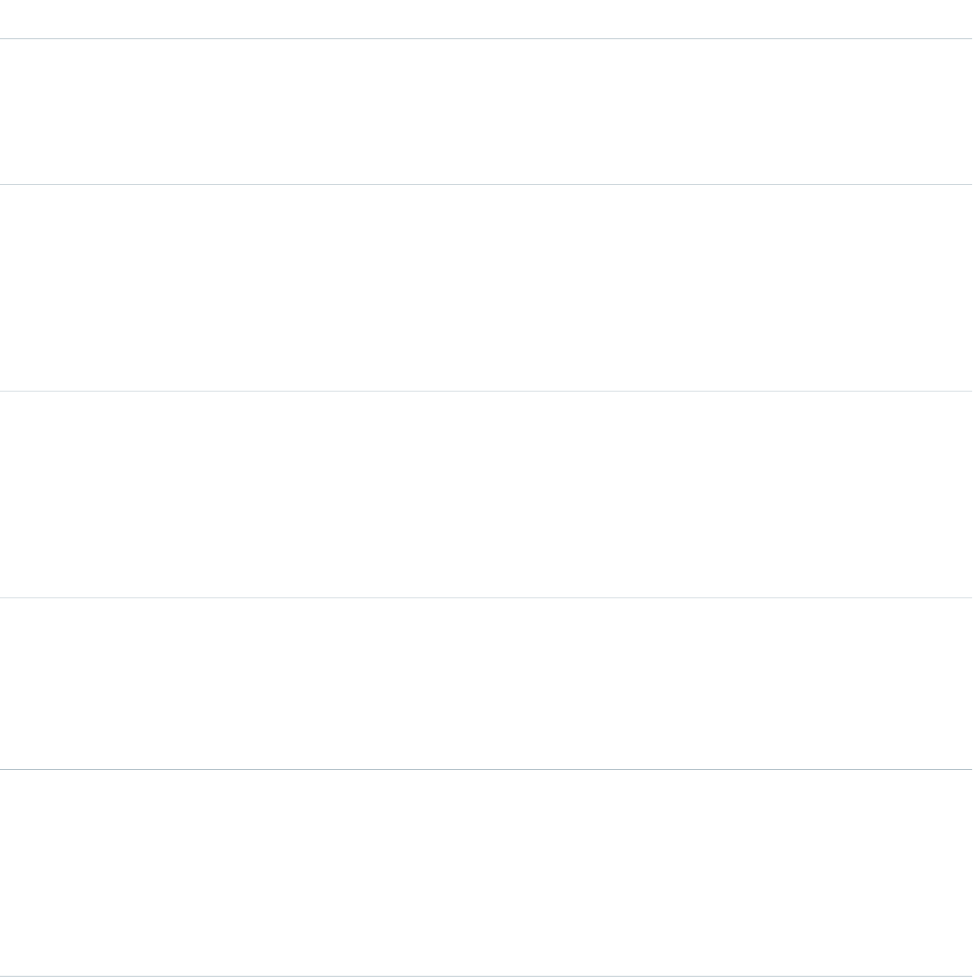
DetailsField
Description
The event source of the error.
Example
AuraError
Type
Number
UI_EVENT_TIMESTAMP
Description
The time at which this event occurred, measured in milliseconds.
Example
1479769912796
Type
String
UI_EVENT_TYPE
Description
The type of interaction.
Example
User, system, error
Type
String
USER_AGENT
Description
The numeric code for the type of client used to make the request (for example, the browser,
application, or API) as a string.
Type
String
USER_ID
Description
The 15-character ID of the user accessing Salesforce services through the UI or API.
Example
00530000009M943
Type
String
USER_TYPE
Description
The category of user license of the user accessing Salesforce services through the UI or API.
Possible Values
•A: Automated Process
•b: High Volume Portal
•C: Customer Portal User
•D: External Who
974
Lightning Interaction Event TypeStandard Objects
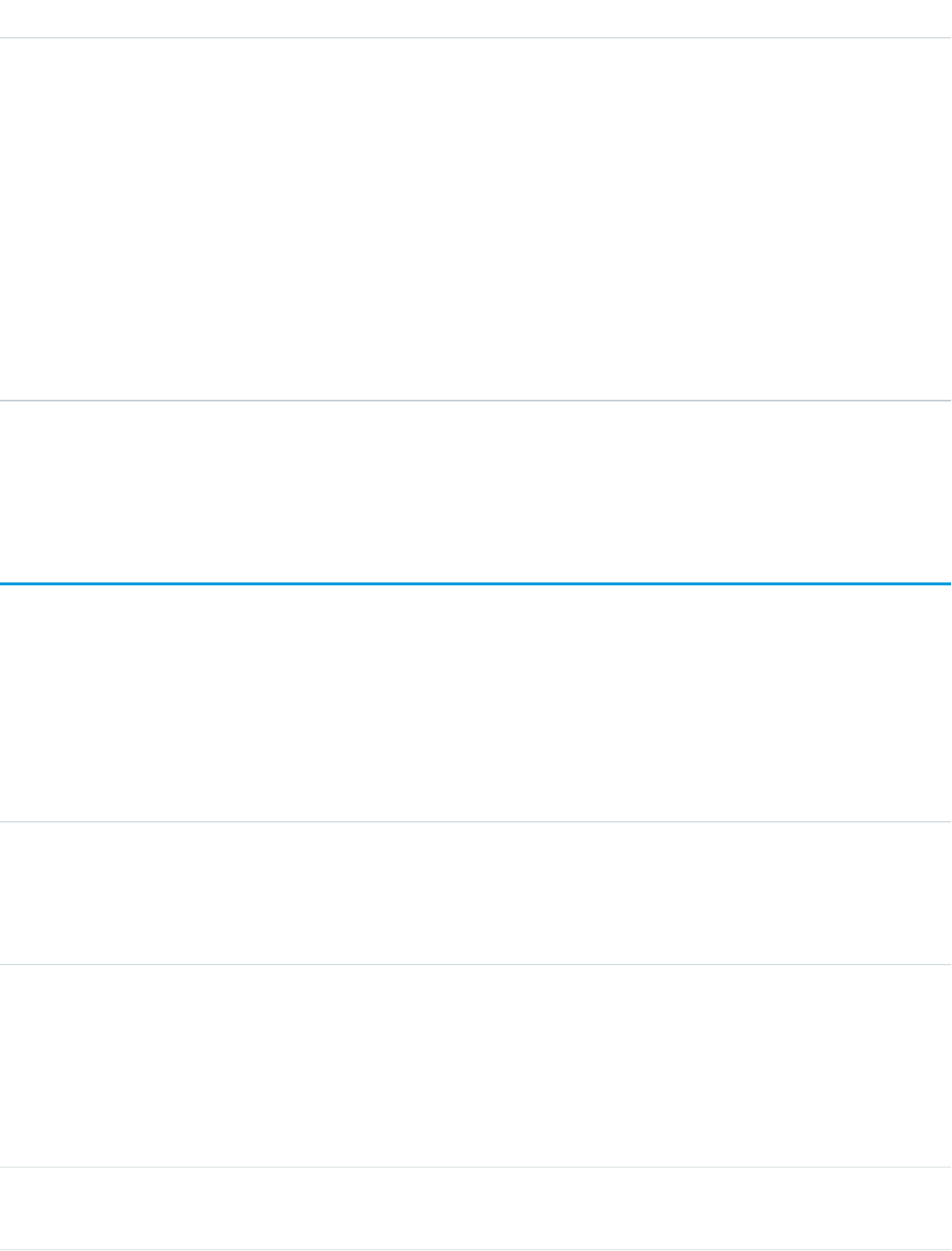
DetailsField
•F: Self Service
•G: Guest
•L: Package License Manager
•N: Salesforce to Salesforce
•n: CSN Only
•O: Power Custom
•o: Custom
•P: Partner
•p: Customer Portal Manager
•S: Standard
•X: Black Tab User
SEE ALSO:
EventLogFile
Lightning Page View Event Type
Lightning Page View events represent information about the page on which the event occurred in Lightning Experience. This event
type is available in the EventLogFile object in API version 39.0 and later.
For details about querying EventLogFile and learning more about event monitoring, see the Force.com REST API Developer’s Guide.
Fields
DetailsField
Type
String
APP_NAME
Description
The name of the application that the user accessed.
Type
String
BROWSER_NAME
Description
The name of the browser that the user accessed.
Example
Chrome, IE, Safari, Gecko
Type
String
BROWSER_VERSION
975
Lightning Page View Event TypeStandard Objects
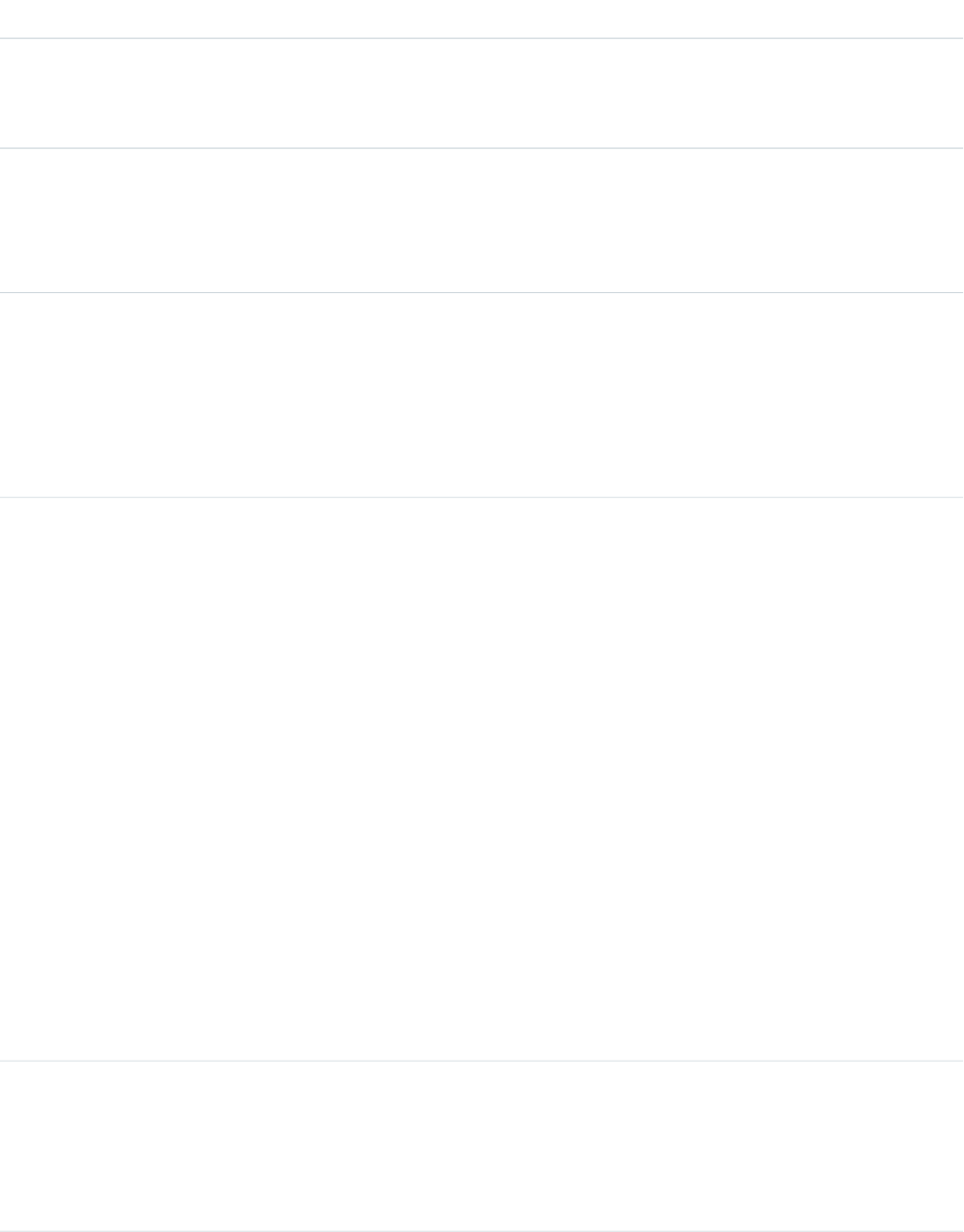
DetailsField
Description
The version of the browser that the user accessed in major.minor version format.
Some browsers don’t provide a minor version.
Type
String
CLIENT_ID
Description
The API client ID.
Type
IP
CLIENT_IP
Description
The IP address of the client that’s using Salesforce services.
Example
96.43.144.26
Type
String
CONNECTION_TYPE
Description
The type of connection.
Possible Values
•CDMA1x
•CDMA
•EDGE
•EVDO0
•EVDOA
•EVDOB
•GPRS
•HRPD
•HSDPA
•HSUPA
•LTE
•WIFI
Type
String
DEVICE_ID
Description
The unique identifier used to identify a device when tracking events. DEVICE_ID is a
generated value that’s created when the mobile app is initially run after installation.
976
Lightning Page View Event TypeStandard Objects
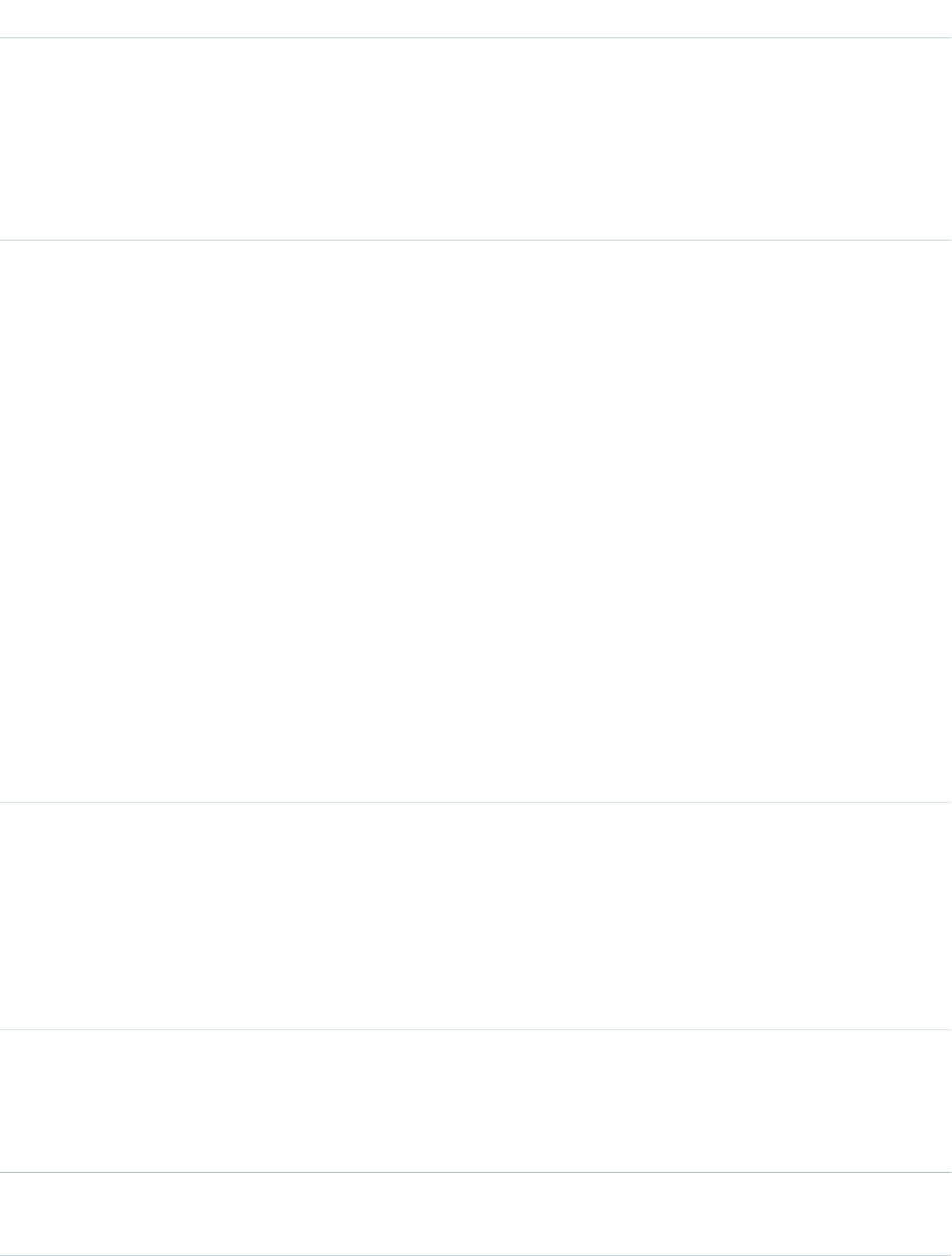
DetailsField
Type
String
DEVICE_MODEL
Description
The name of the device model.
Example
iPad, iPhone
Type
String
DEVICE_PLATFORM
Description
The type of application experience in name:experience:form format.
Possible Values
Name
•APP_BUILDER
•CUSTOM
•S1
•SFX
Experience
•BROWSER
•HYBRID
Form
•DESKTOP
•PHONE
•TABLET
Type
Id
DEVICE_SESSION_ID
Description
The unique identifier of the user’s session based on page load time. When the user reloads
a page, a new session is started.
Example
321a1ddfaf924803a075f1e69fc87bc06f53ccd0
Type
Number
DURATION
Description
The duration in milliseconds since the page start time.
Type
Number
EPT
977
Lightning Page View Event TypeStandard Objects
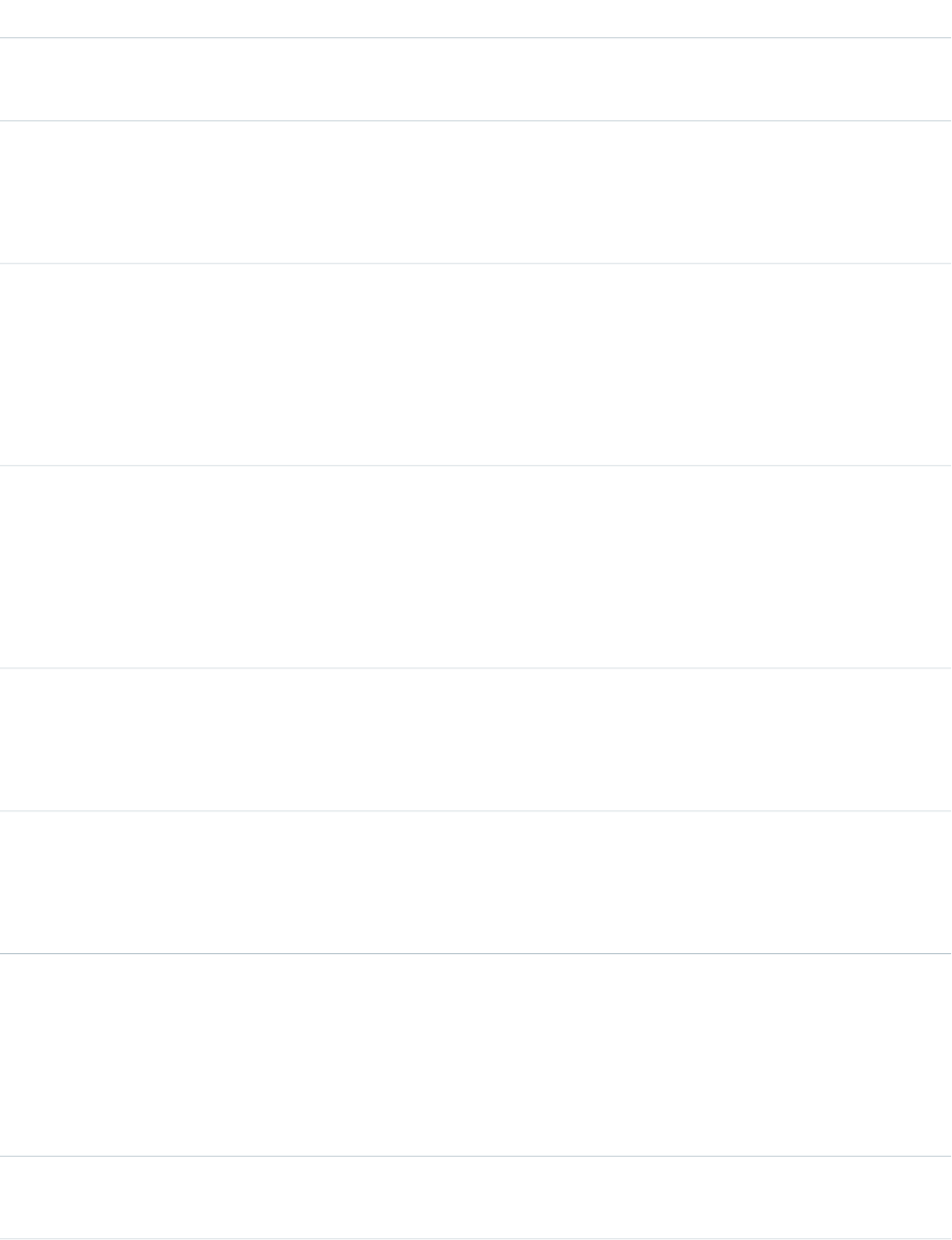
DetailsField
Description
The effective page time indicating how long it took for the page to load.
Type
String
GRANDPARENT_UI_ELEMENT
Description
The grandparent scope of the page element where the event occurred.
Type
String
ORGANIZATION_ID
Description
The 15-character ID of the org.
Example
00D000000000123
Type
String
OS_NAME
Description
The operating system name, derived from USER_AGENT.
Example
Android, iOS, OSX, Windows
Type
String
OS_VERSION
Description
The operating system version, derived from USER_AGENT.
Type
String
PAGE_CONTEXT
Description
The context of the page where the event occurred.
Type
Id
PAGE_ENTITY_ID
Description
The unique entity identifier of the event.
Example
0013000000I3zJAAAZ
Type
String
PAGE_ENTITY_TYPE
978
Lightning Page View Event TypeStandard Objects
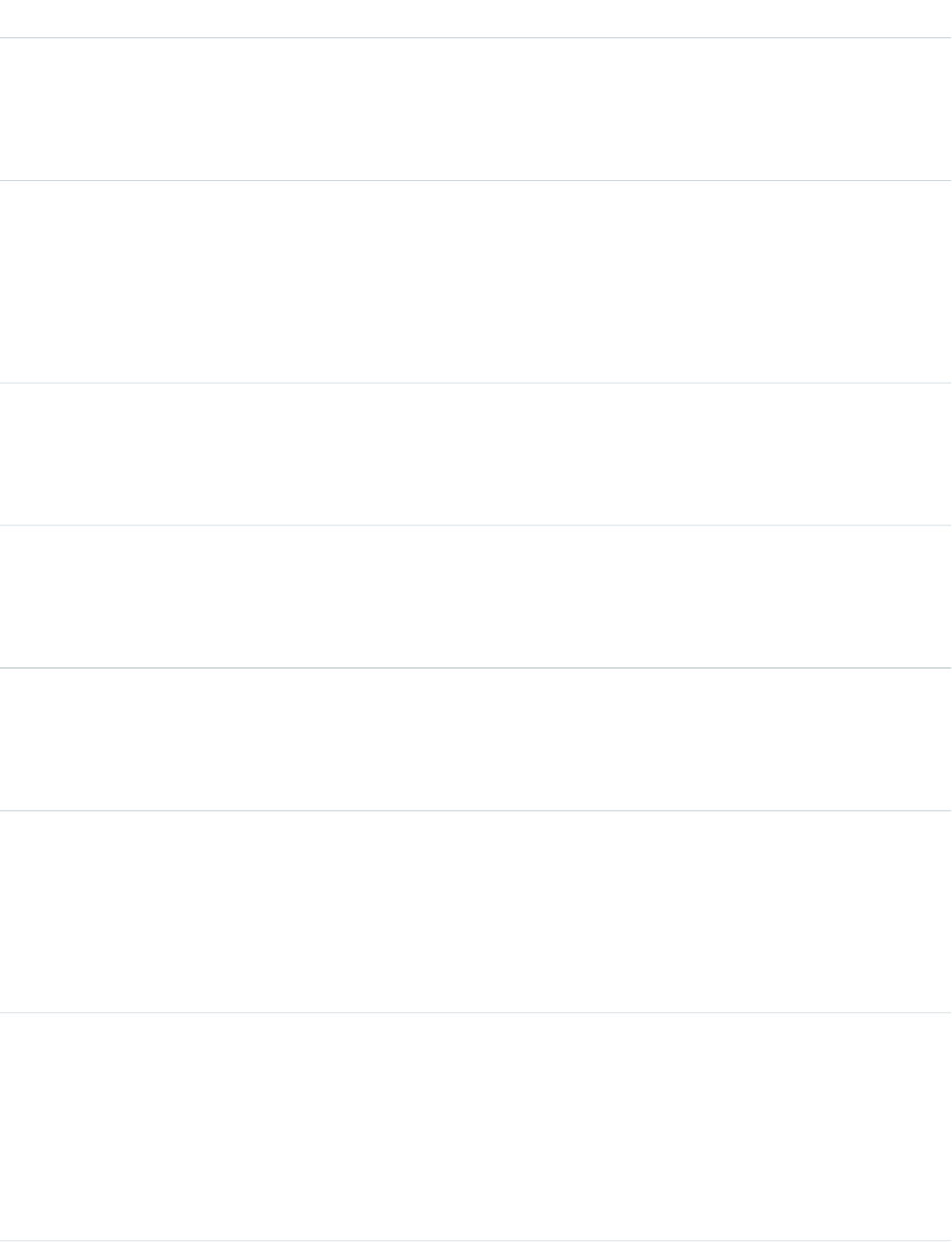
DetailsField
Description
The entity type of the event.
Example
Task, contacts
Type
Number
PAGE_START_TIME
Description
The time when the page was initially loaded, measured in milliseconds.
Example
1471564788642
Type
String
PARENT_UI_ELEMENT
Description
The parent scope of the page element where the event occurred.
Type
String
PREVPAGE_CONTEXT
Description
The context of the previous page where the event occurred.
Type
Id
PREVPAGE_ENTITY_ID
Description
The unique previous page entity identifier of the event.
Type
String
PREVPAGE_ENTITY_TYPE
Description
The previous page entity type of the event.
Example
Task, contacts
Type
String
REQUEST_ID
Description
The unique ID of a single transaction. A transaction can contain one or more events. Each
event in a given transaction has the same REQUEST_ID.
Example
3nWgxWbDKWWDIk0FKfF5DV
979
Lightning Page View Event TypeStandard Objects
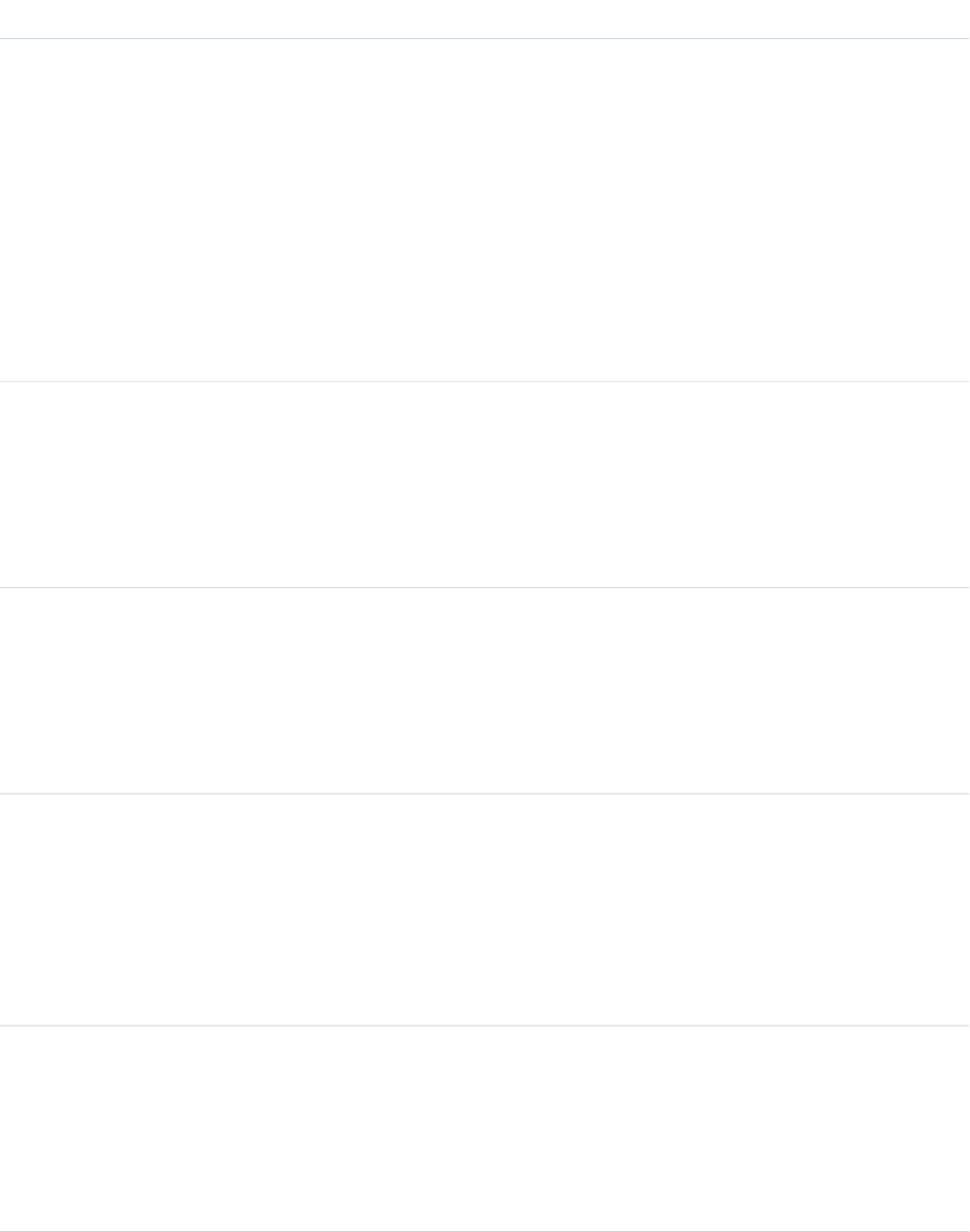
DetailsField
Type
String
SDK_APP_TYPE
Description
The mobile SDK application type.
Possible Values
•HYBRID
•HYBRIDLOCAL
•HYBRIDREMOTE
•NATIVE
•REACTNATIVE
Type
String
SDK_APP_VERSION
Description
The mobile SDK application version number.
Example
5.0
Type
String
SDK_VERSION
Description
The mobile SDK version number.
Example
2.1.0
Type
String
SESSION_ID
Description
The user’s unique session ID. You can use the ID to identify all events in Lightning Experience
within a session. When the user logs out and logs in again, a new session is started.
Example
cdd09305cb6babf34059e27f70e47f1b11dec868
Type
String
TARGET_UI_ELEMENT
Description
The target page element where the event occurred.
Example
label bBody truncate, tabitem-link
980
Lightning Page View Event TypeStandard Objects

DetailsField
Type
String
TIMESTAMP
Description
The access time of Salesforce services.
Example
20130715233322.670
Type
Number
UI_EVENT_SEQUENCE_NUM
Description
An auto-incremented sequence number of the current event since the session started.
Type
String
UI_EVENT_SOURCE
Description
The event source of the error.
Example
AuraError
Type
Number
UI_EVENT_TIMESTAMP
Description
The time at which this event occurred, measured in milliseconds.
Example
1479769912796
Type
String
UI_EVENT_TYPE
Description
The type of interaction.
Example
User, system, error
Type
String
USER_AGENT
Description
The numeric code for the type of client used to make the request (for example, the browser,
application, or API) as a string.
Type
String
USER_ID
981
Lightning Page View Event TypeStandard Objects
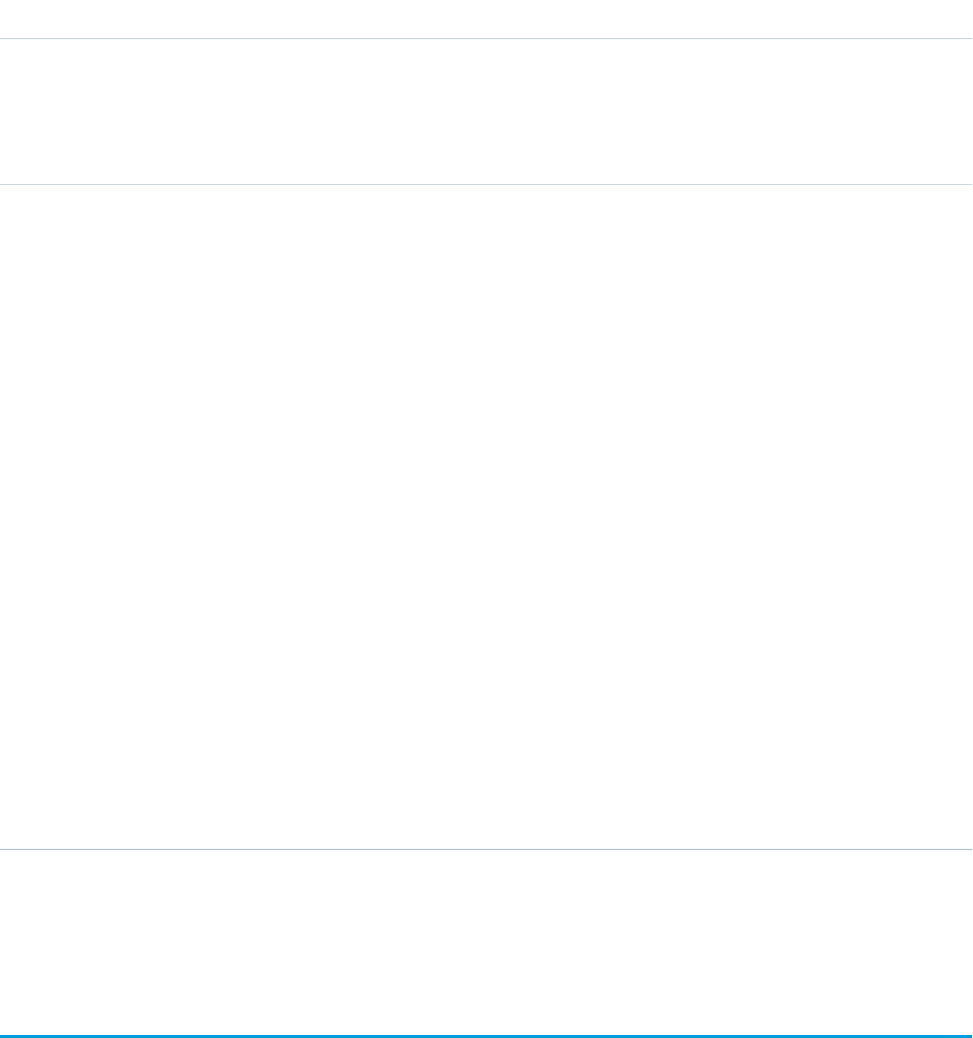
DetailsField
Description
The 15-character ID of the user accessing Salesforce services through the UI or API.
Example
00530000009M943
Type
String
USER_TYPE
Description
The category of user license of the user accessing Salesforce services through the UI or API.
Possible Values
•A: Automated Process
•b: High Volume Portal
•C: Customer Portal User
•D: External Who
•F: Self Service
•G: Guest
•L: Package License Manager
•N: Salesforce to Salesforce
•n: CSN Only
•O: Power Custom
•o: Custom
•P: Partner
•p: Customer Portal Manager
•S: Standard
•X: Black Tab User
SEE ALSO:
EventLogFile
Lightning Performance Event Type
Lightning Performance events track trends in your Lightning Experience performance. This event type is available in the EventLogFile
object in API version 39.0 and later.
For details about querying EventLogFile and learning more about event monitoring, see the Force.com REST API Developer’s Guide.
982
Lightning Performance Event TypeStandard Objects
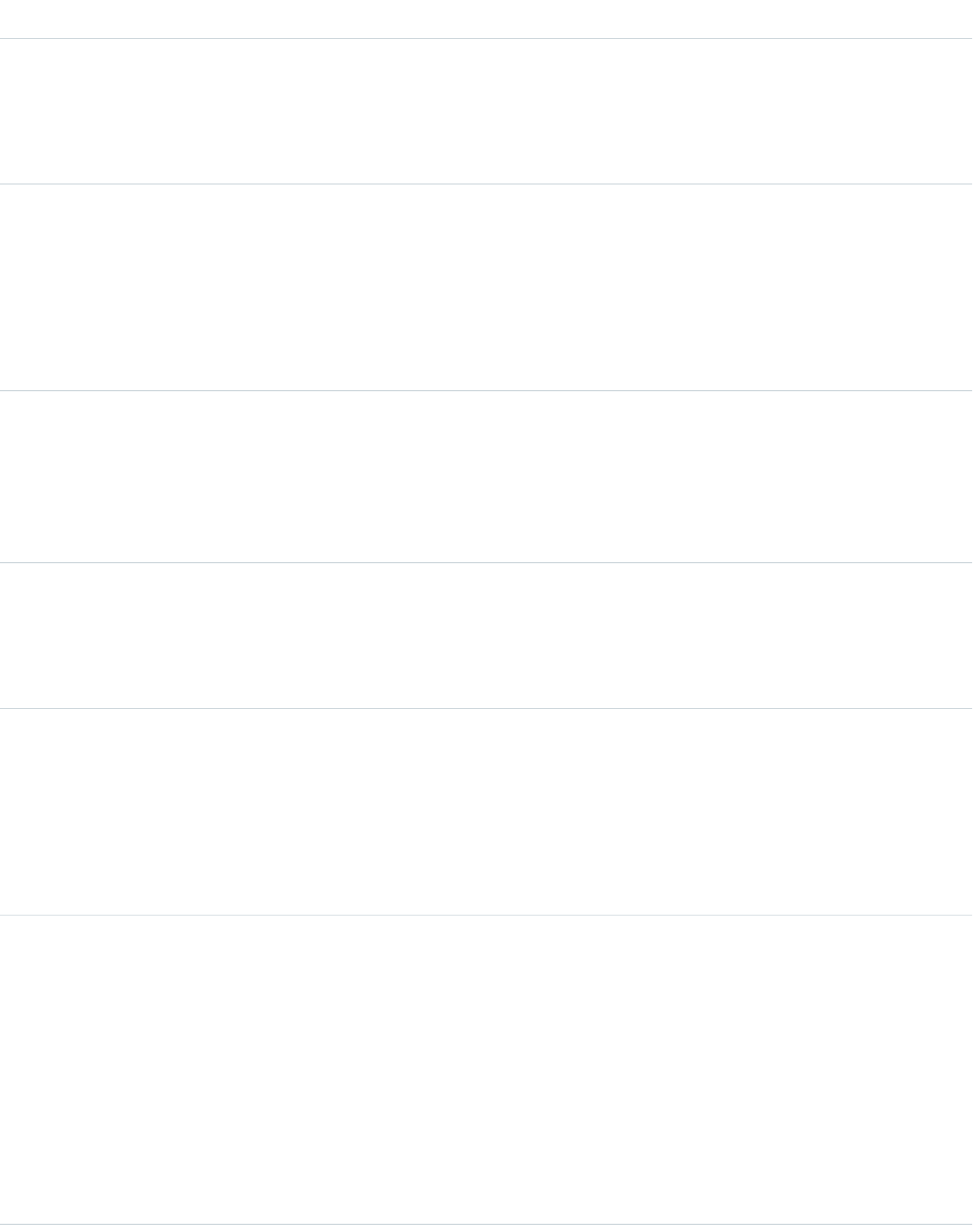
Fields
DetailsField
Type
String
APP_NAME
Description
The name of the application that the user accessed.
Type
String
BROWSER_NAME
Description
The name of the browser that the user accessed.
Example
Chrome, IE, Safari, Gecko
Type
String
BROWSER_VERSION
Description
The version of the browser that the user accessed in major.minor version format.
Some browsers don’t provide a minor version.
Type
String
CLIENT_ID
Description
The API client ID.
Type
IP
CLIENT_IP
Description
The IP address of the client that’s using Salesforce services.
Example
96.43.144.26
Type
String
CONNECTION_TYPE
Description
The type of connection.
Possible Values
•CDMA1x
•CDMA
•EDGE
•EVDO0
983
Lightning Performance Event TypeStandard Objects
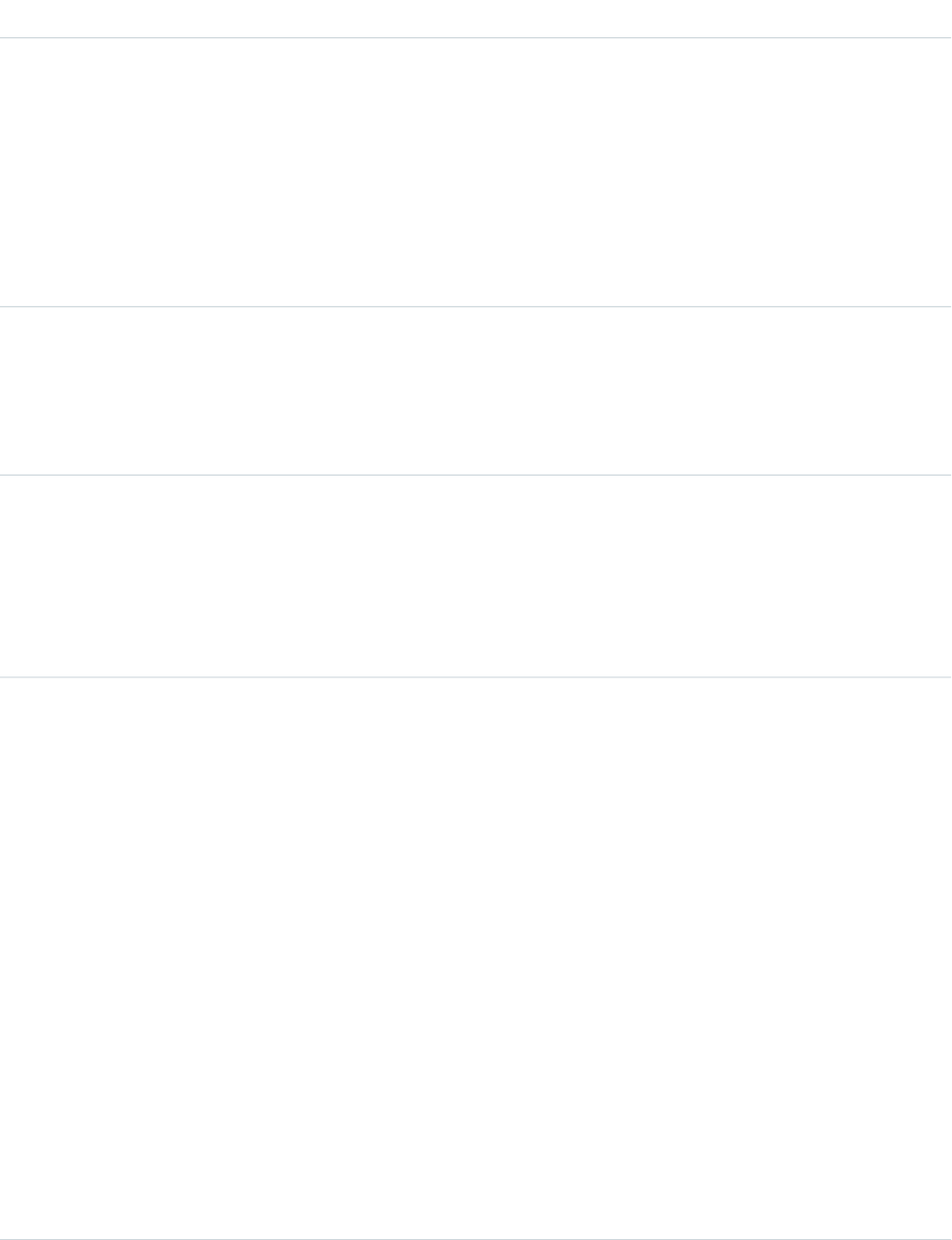
DetailsField
•EVDOA
•EVDOB
•GPRS
•HRPD
•HSDPA
•HSUPA
•LTE
•WIFI
Type
String
DEVICE_ID
Description
The unique identifier used to identify a device when tracking events. DEVICE_ID is a
generated value that’s created when the mobile app is initially run after installation.
Type
String
DEVICE_MODEL
Description
The name of the device model.
Example
iPad, iPhone
Type
String
DEVICE_PLATFORM
Description
The type of application experience in name:experience:form format.
Possible Values
Name
•APP_BUILDER
•CUSTOM
•S1
•SFX
Experience
•BROWSER
•HYBRID
Form
•DESKTOP
•PHONE
•TABLET
984
Lightning Performance Event TypeStandard Objects
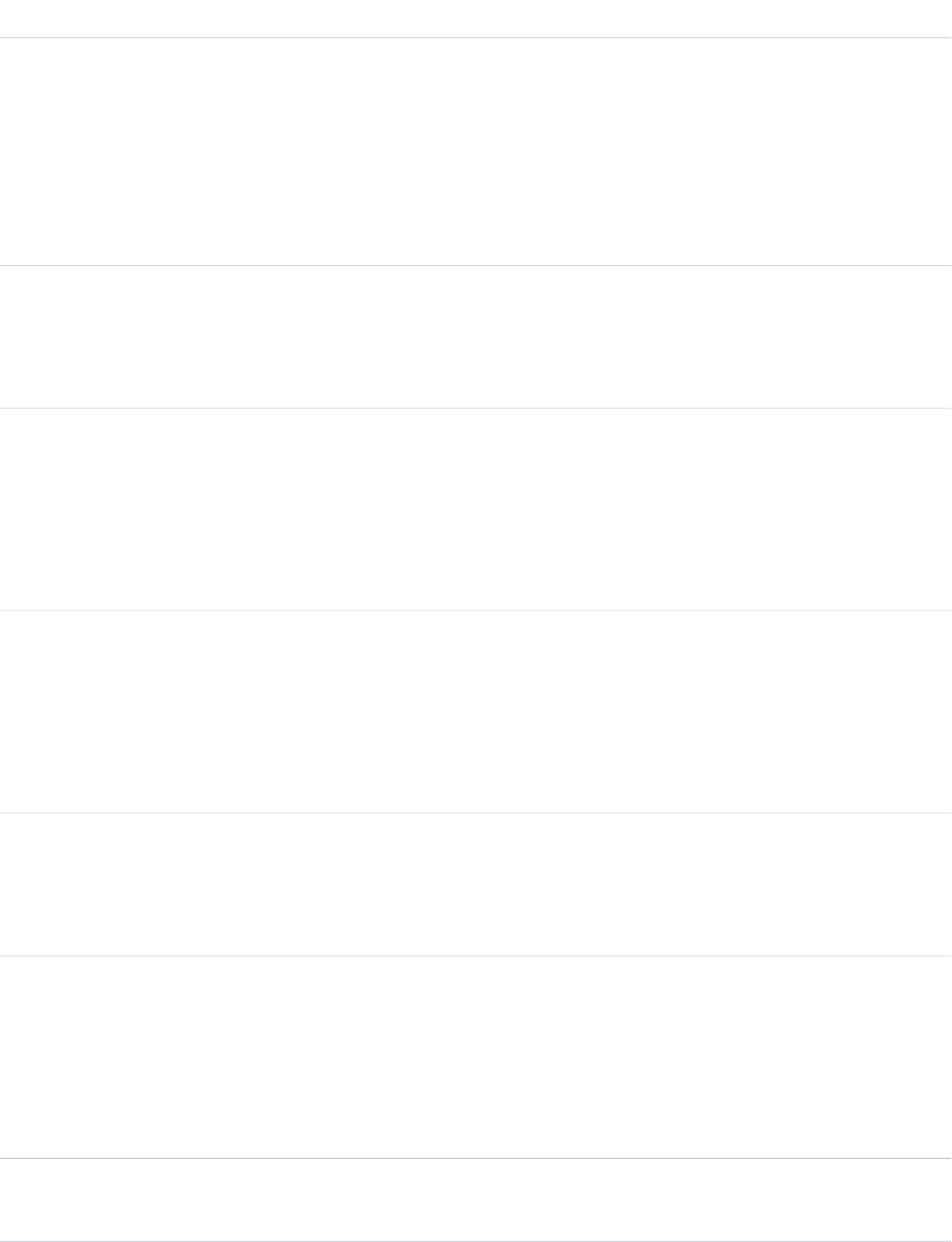
DetailsField
Type
Id
DEVICE_SESSION_ID
Description
The unique identifier of the user’s session based on page load time. When the user reloads
a page, a new session is started.
Example
321a1ddfaf924803a075f1e69fc87bc06f53ccd0
Type
Number
DURATION
Description
The duration in milliseconds since the page start time.
Type
String
ORGANIZATION_ID
Description
The 15-character ID of the org.
Example
00D000000000123
Type
String
OS_NAME
Description
The operating system name, derived from USER_AGENT.
Example
Android, iOS, OSX, Windows
Type
String
OS_VERSION
Description
The operating system version, derived from USER_AGENT.
Type
Number
PAGE_START_TIME
Description
The time when the page was initially loaded, measured in milliseconds.
Example
1471564788642
Type
String
REQUEST_ID
985
Lightning Performance Event TypeStandard Objects
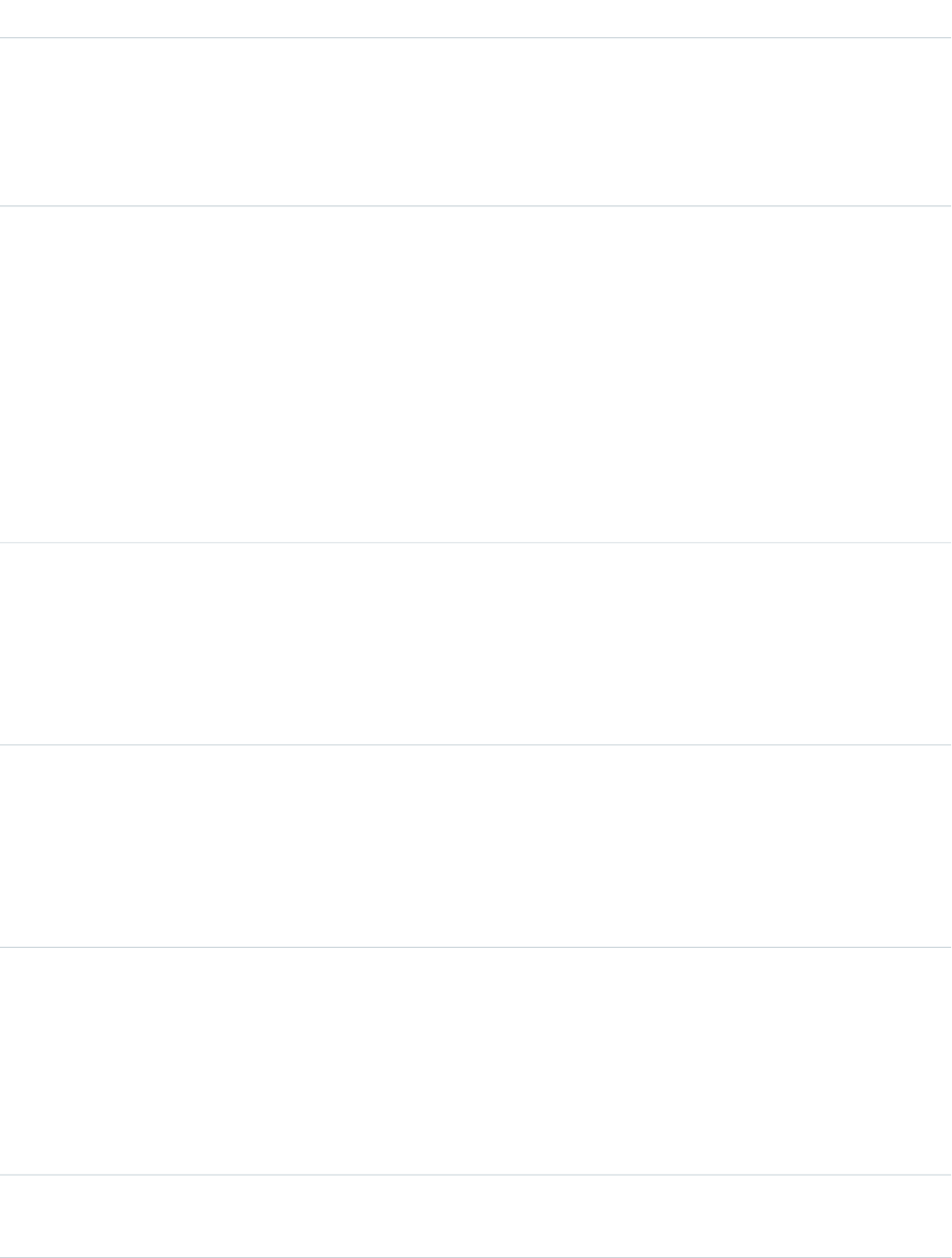
DetailsField
Description
The unique ID of a single transaction. A transaction can contain one or more events. Each
event in a given transaction has the same REQUEST_ID.
Example
3nWgxWbDKWWDIk0FKfF5DV
Type
String
SDK_APP_TYPE
Description
The mobile SDK application type.
Possible Values
•HYBRID
•HYBRIDLOCAL
•HYBRIDREMOTE
•NATIVE
•REACTNATIVE
Type
String
SDK_APP_VERSION
Description
The mobile SDK application version number.
Example
5.0
Type
String
SDK_VERSION
Description
The mobile SDK version number.
Example
2.1.0
Type
String
SESSION_ID
Description
The user’s unique session ID. You can use the ID to identify all events in Lightning Experience
within a session. When the user logs out and logs in again, a new session is started.
Example
cdd09305cb6babf34059e27f70e47f1b11dec868
Type
String
TIMESTAMP
986
Lightning Performance Event TypeStandard Objects
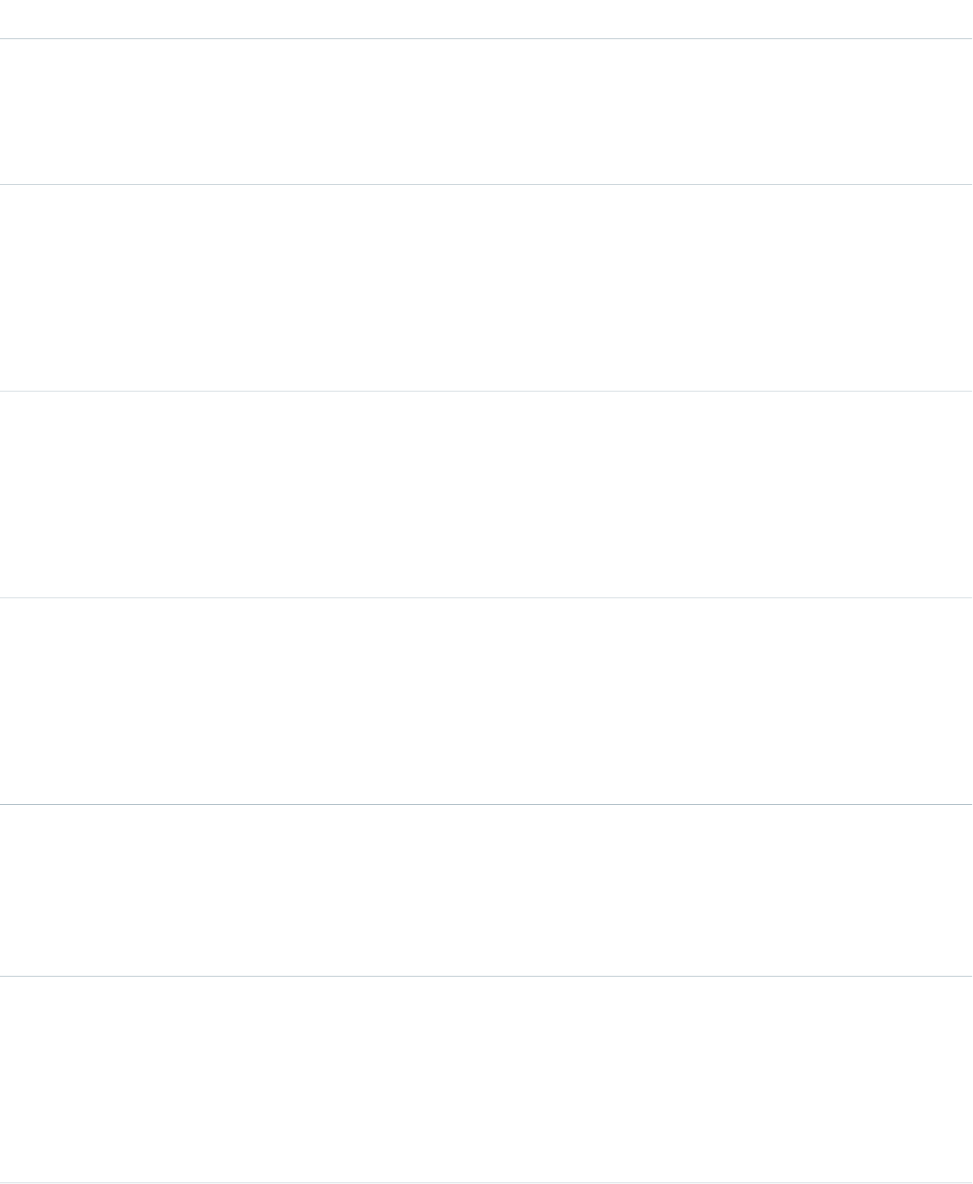
DetailsField
Description
The access time of Salesforce services.
Example
20130715233322.670
Type
String
UI_EVENT_SOURCE
Description
The event source of the error.
Example
AuraError
Type
Number
UI_EVENT_TIMESTAMP
Description
The time at which this event occurred, measured in milliseconds.
Example
1479769912796
Type
String
UI_EVENT_TYPE
Description
The type of interaction.
Example
User, system, error
Type
String
USER_AGENT
Description
The numeric code for the type of client used to make the request (for example, browser,
application, or API) as a string.
Type
String
USER_ID
Description
The 15-character ID of the user accessing Salesforce services through the UI or API.
Example
00530000009M943
Type
String
USER_TYPE
987
Lightning Performance Event TypeStandard Objects
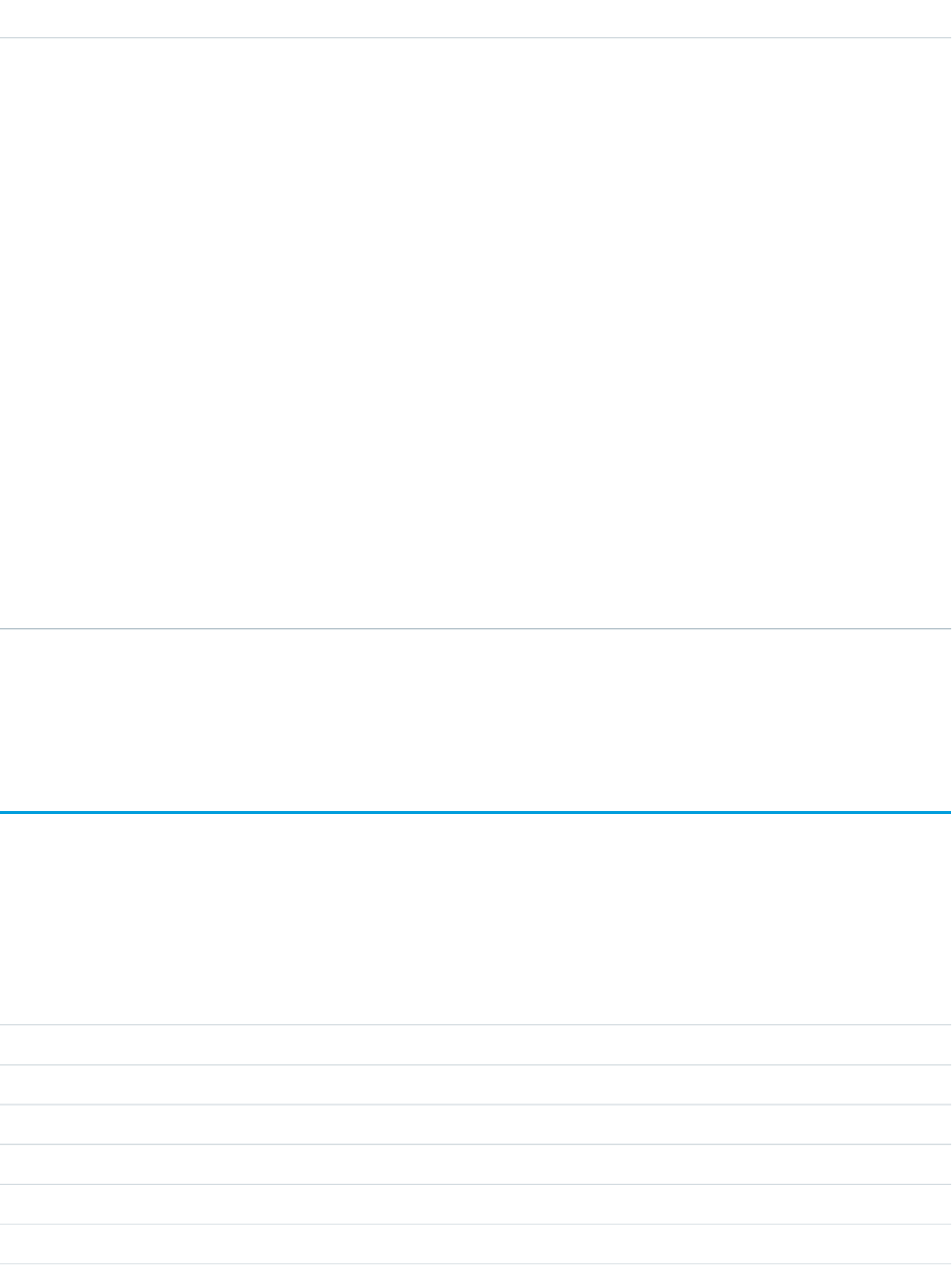
DetailsField
Description
The category of user license of the user accessing Salesforce services through the UI or API.
Possible Values
•A: Automated Process
•b: High Volume Portal
•C: Customer Portal User
•D: External Who
•F: Self Service
•G: Guest
•L: Package License Manager
•N: Salesforce to Salesforce
•n: CSN Only
•O: Power Custom
•o: Custom
•P: Partner
•p: Customer Portal Manager
•S: Standard
•X: Black Tab User
SEE ALSO:
EventLogFile
Login Event Type — LOGIN_STATUS Values
When users attempt to log in to your org, the success or failure of their login attempts is tracked in event log file data. Specifically, the
LOGIN_STATUS field in the Login event type contains the result of these login attempts. The data in LOGIN_STATUS can help you
determine whether your users’ login attempts were successful. This field is available in the Login event type in the EventLogFile object
in API version 39.0 and later.
For details about querying EventLogFile and learning more about event monitoring, see the Force.com REST API Developer’s Guide.
Details (If Available)API Error Code
Failed: Computer activation requiredLOGIN_CHALLENGE_ISSUED
Failed: Computer activation pendingLOGIN_CHALLENGE_PENDING
LOGIN_DATA_DOWNLOAD_ONLY
LOGIN_END_SESSION_TXN_SECURITY_POLICY
Unable to process your login requestLOGIN_ERROR_APPEXCHANGE_DOWN
LOGIN_ERROR_ASYNC_USER_CREATE
988
Login Event Type — LOGIN_STATUS ValuesStandard Objects
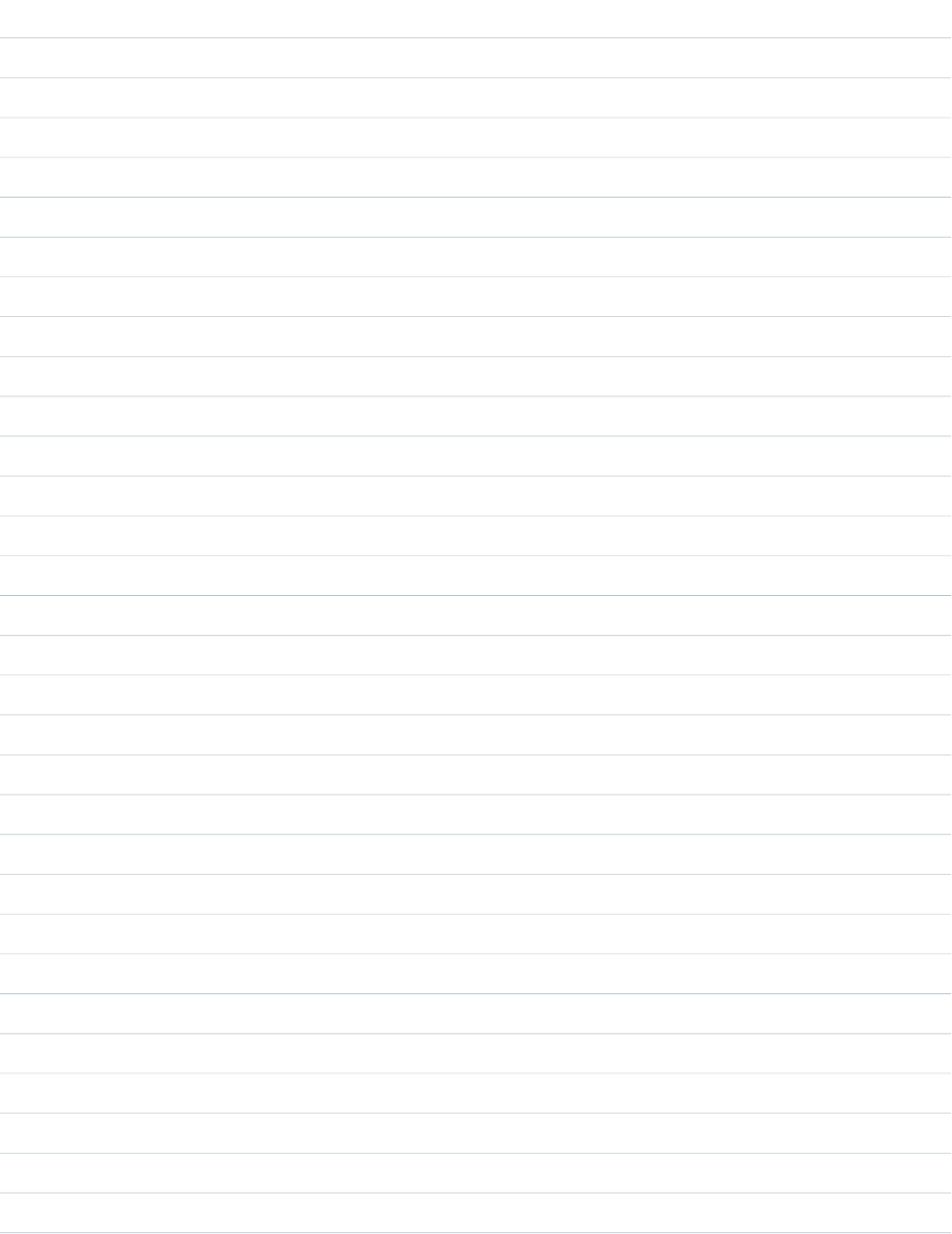
Details (If Available)API Error Code
LOGIN_ERROR_AVANTGO_DISABLED
LOGIN_ERROR_AVANTGO_TRIAL_EXP
LOGIN_ERROR_CLIENT_NO_ACCESS
Failed: Client update requiredLOGIN_ERROR_CLIENT_REQ_UPDATE
LOGIN_ERROR_CSS_FROZEN
LOGIN_ERROR_CSS_PW_LOCKOUT
LOGIN_ERROR_DUPLICATE_USERNAME
Restricted countryLOGIN_ERROR_EXPORT_RESTRICTED
Restricted domainLOGIN_ERROR_GLOBAL_BLOCK_DOMAIN
LOGIN_ERROR_HT_DOWN
Failed: Invalid HTTP methodLOGIN_ERROR_HTP_METHD_INVALID
Failed: Login over insecure channelLOGIN_ERROR_INSECURE_LOGIN
Invalid gatewayLOGIN_ERROR_INVALID_GATEWAY
LOGIN_ERROR_INVALID_ID_FIELD
Invalid passwordLOGIN_ERROR_INVALID_PASSWORD
Invalid loginLOGIN_ERROR_INVALID_USERNAME
Maximum logins exceededLOGIN_ERROR_LOGINS_EXCEEDED
Failed: API security token requiredLOGIN_ERROR_MUST_USE_API_TOKEN
Mutual authentication failedLOGIN_ERROR_MUTUAL_AUTHENTICATION
Invalid - community offlineLOGIN_ERROR_NETWORK_INACTIVE
LOGIN_ERROR_NO_HT_ACCESS
No community accessLOGIN_ERROR_NO_NETWORK_ACCESS
LOGIN_ERROR_NO_NETWORK_INFO
Invalid profile associationLOGIN_ERROR_NO_PORTAL_ACCESS
LOGIN_ERROR_NO_SET_COOKIES
Offline disabledLOGIN_ERROR_OFFLINE_DISABLED
Offline trial expiredLOGIN_ERROR_OFFLINE_TRIAL_EXP
Organization closedLOGIN_ERROR_ORG_CLOSED
Restricted domainLOGIN_ERROR_ORG_DOMAIN_ONLY
Organization is in maintenanceLOGIN_ERROR_ORG_IN_MAINTENANCE
989
Login Event Type — LOGIN_STATUS ValuesStandard Objects
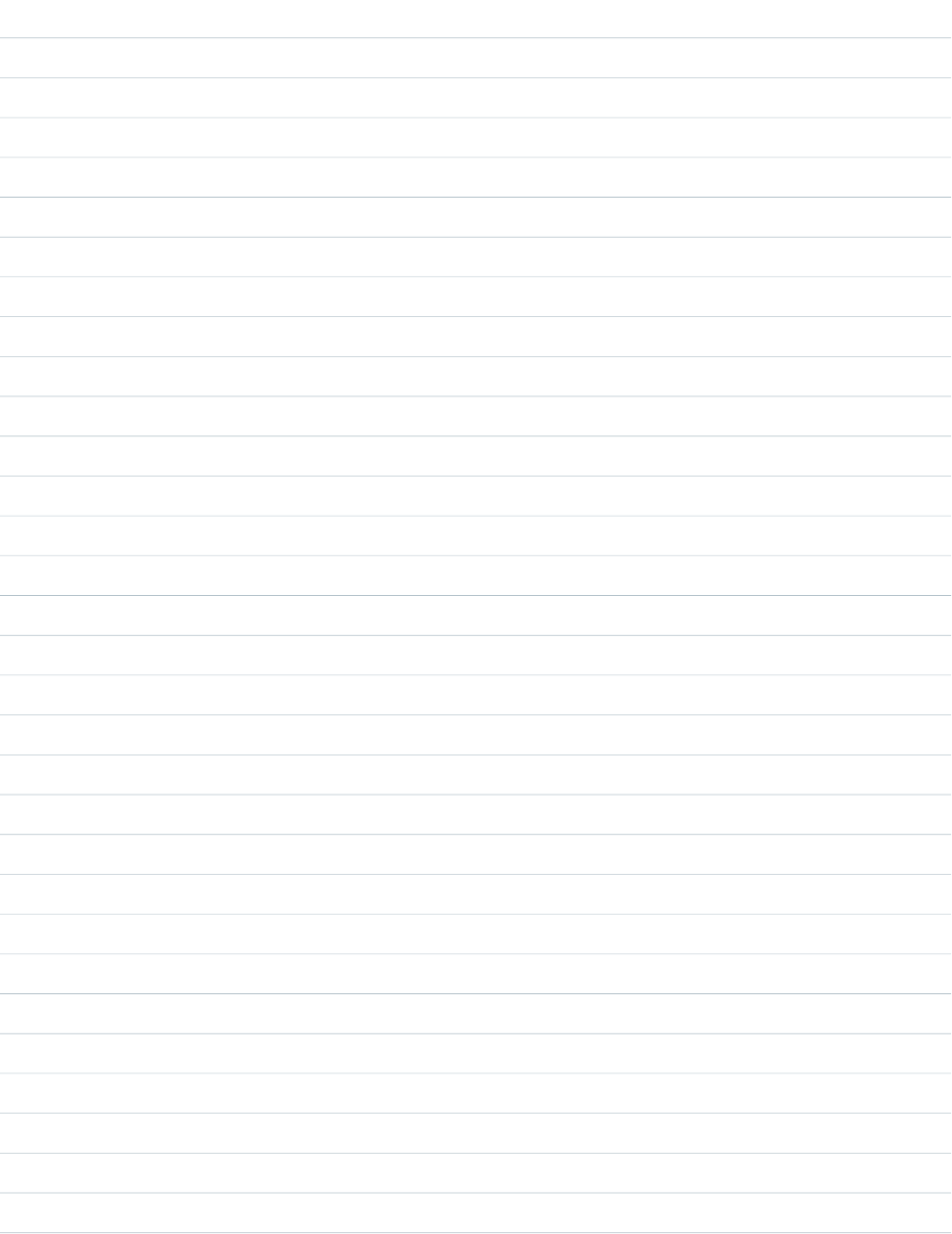
Details (If Available)API Error Code
Organization is inactiveLOGIN_ERROR_ORG_INACTIVE
Organization is a DOTLOGIN_ERROR_ORG_IS_DOT_ORG
Organization lockedLOGIN_ERROR_ORG_LOCKOUT
LOGIN_ERROR_ORG_SIGNING_UP
Organization suspendedLOGIN_ERROR_ORG_SUSPENDED
Outlook integration disabledLOGIN_ERROR_OUTLOOK_DISABLED
LOGIN_ERROR_PAGE_REQUIRES_LOGIN
LOGIN_ERROR_PASSWORD_EMPTY
Password lockoutLOGIN_ERROR_PASSWORD_LOCKOUT
Invalid - Portal disabledLOGIN_ERROR_PORTAL_INACTIVE
Login rate exceededLOGIN_ERROR_RATE_EXCEEDED
Restricted IPLOGIN_ERROR_RESTRICTED_DOMAIN
Restricted timeLOGIN_ERROR_RESTRICTED_TIME
LOGIN_ERROR_SESSION_TIMEOUT
Invalid passwordLOGIN_ERROR_SSO_PWD_INVALID
Your company's authentication service is downLOGIN_ERROR_SSO_SVC_DOWN
The Single Sign-On Gateway URL is invalidLOGIN_ERROR_SSO_URL_INVALID
LOGIN_ERROR_STORE
LOGIN_ERROR_STORE_DOWN
LOGIN_ERROR_SWITCH_SFDC_INSTANCE
LOGIN_ERROR_SWITCH_SFDC_LOGIN
Failed: Mobile disabledLOGIN_ERROR_SYNCOFFLINE_DISBLD
LOGIN_ERROR_SYSTEM_DOWN
Login invalidLOGIN_ERROR_UNKNOWN_ERROR
Failed: API-only userLOGIN_ERROR_USER_API_ONLY
User is frozenLOGIN_ERROR_USER_FROZEN
User is inactiveLOGIN_ERROR_USER_INACTIVE
Failed: Mobile license requiredLOGIN_ERROR_USER_NON_MOBILE
LOGIN_ERROR_USER_STORE_ACCESS
LOGIN_ERROR_USERNAME_EMPTY
990
Login Event Type — LOGIN_STATUS ValuesStandard Objects
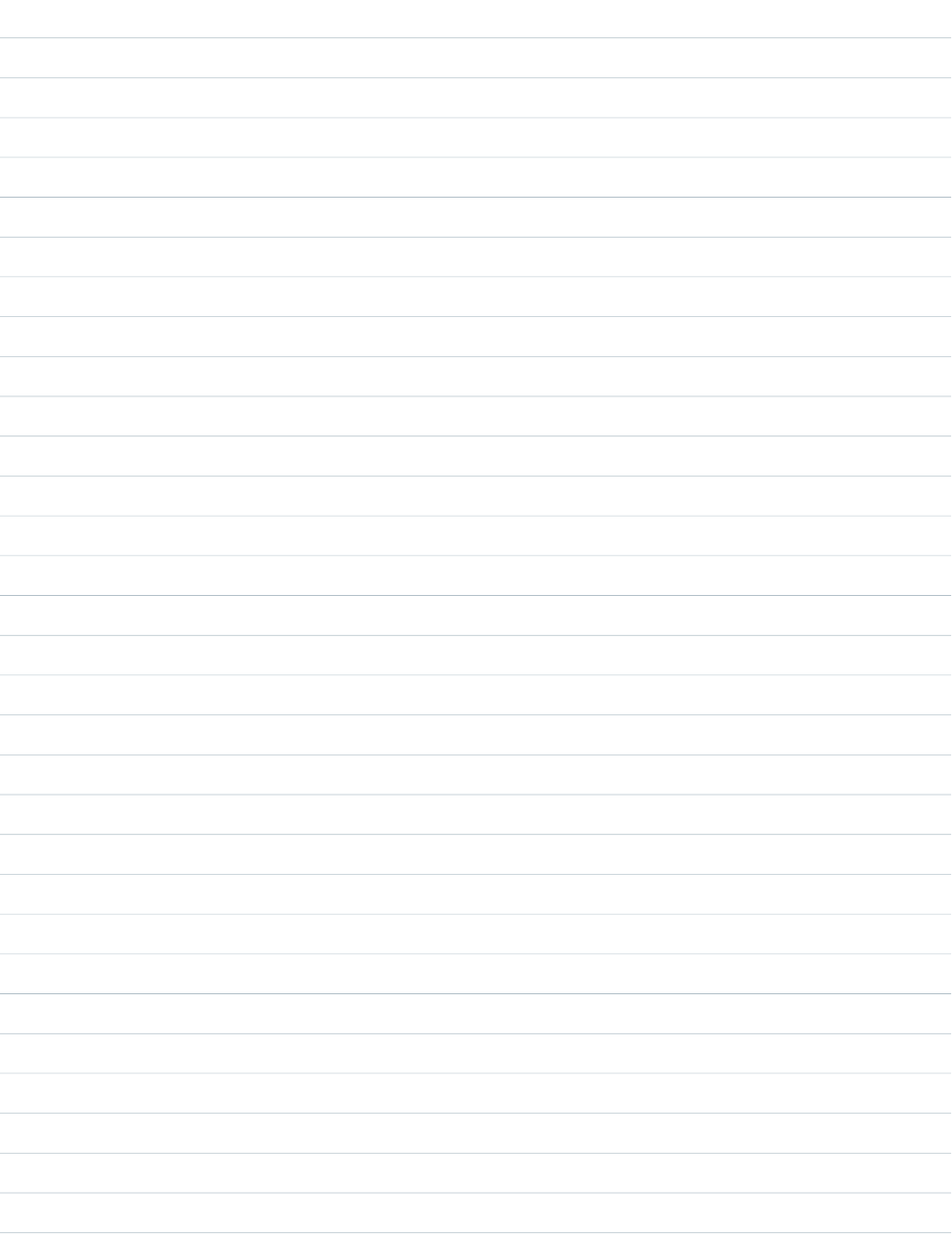
Details (If Available)API Error Code
Wireless disabledLOGIN_ERROR_WIRELESS_DISABLED
Wireless trial expiredLOGIN_ERROR_WIRELESS_TRIAL_EXP
Lightning Login requiredLOGIN_LIGHTNING_LOGIN
LOGIN_NO_ERROR
Failed: OAuth API access disabledLOGIN_OAUTH_API_DISABLED
Failed: Consumer DeletedLOGIN_OAUTH_CONSUMER_DELETED
Failed: Activation secret not expectedLOGIN_OAUTH_DS_NOT_EXPECTED
Failed: Get Access Token Limit ExceededLOGIN_OAUTH_EXCEED_GET_AT_LMT
Failed: Invalid Code ChallengeLOGIN_OAUTH_INVALID_CODE_CHALLENGE
Failed: Invalid Code VerifierLOGIN_OAUTH_INVALID_CODE_VERIFIER
Failed: Device Id missing or not registeredLOGIN_OAUTH_INVALID_DEVICE
Failed: Activation secret invalidLOGIN_OAUTH_INVALID_DS
Failed: Signature InvalidLOGIN_OAUTH_INVALID_DSIG
Failed: IP Address Not AllowedLOGIN_OAUTH_INVALID_IP
Failed: Invalid NonceLOGIN_OAUTH_INVALID_NONCE
Failed: Invalid Signature MethodLOGIN_OAUTH_INVALID_SIG_METHOD
Failed: Invalid TimestampLOGIN_OAUTH_INVALID_TIMESTAMP
Failed: Invalid TokenLOGIN_OAUTH_INVALID_TOKEN
Failed: Invalid VerifierLOGIN_OAUTH_INVALID_VERIFIER
Failed: Version Not SupportedLOGIN_OAUTH_INVALID_VERSION
Activation secret missingLOGIN_OAUTH_MISSING_DS
Failed: Invalid Callback URLLOGIN_OAUTH_NO_CALLBACK_URL
Missing Consumer Key ParameterLOGIN_OAUTH_NO_CONSUMER
Missing OAuth Token ParameterLOGIN_OAUTH_NO_TOKEN
Failed: Nonce Replay DetectedLOGIN_OAUTH_NONCE_REPLAY
Package for this consumer is not installed in your organizationLOGIN_OAUTH_PACKAGE_MISSING
Installed package for this consumer is out of dateLOGIN_OAUTH_PACKAGE_OLD
Failed: Unexpected parameterLOGIN_OAUTH_UNEXPECTED_PARAM
Trial ExpiredLOGIN_ORG_TRIAL_EXP
LOGIN_READONLY_CANNOT_VALIDATE
991
Login Event Type — LOGIN_STATUS ValuesStandard Objects
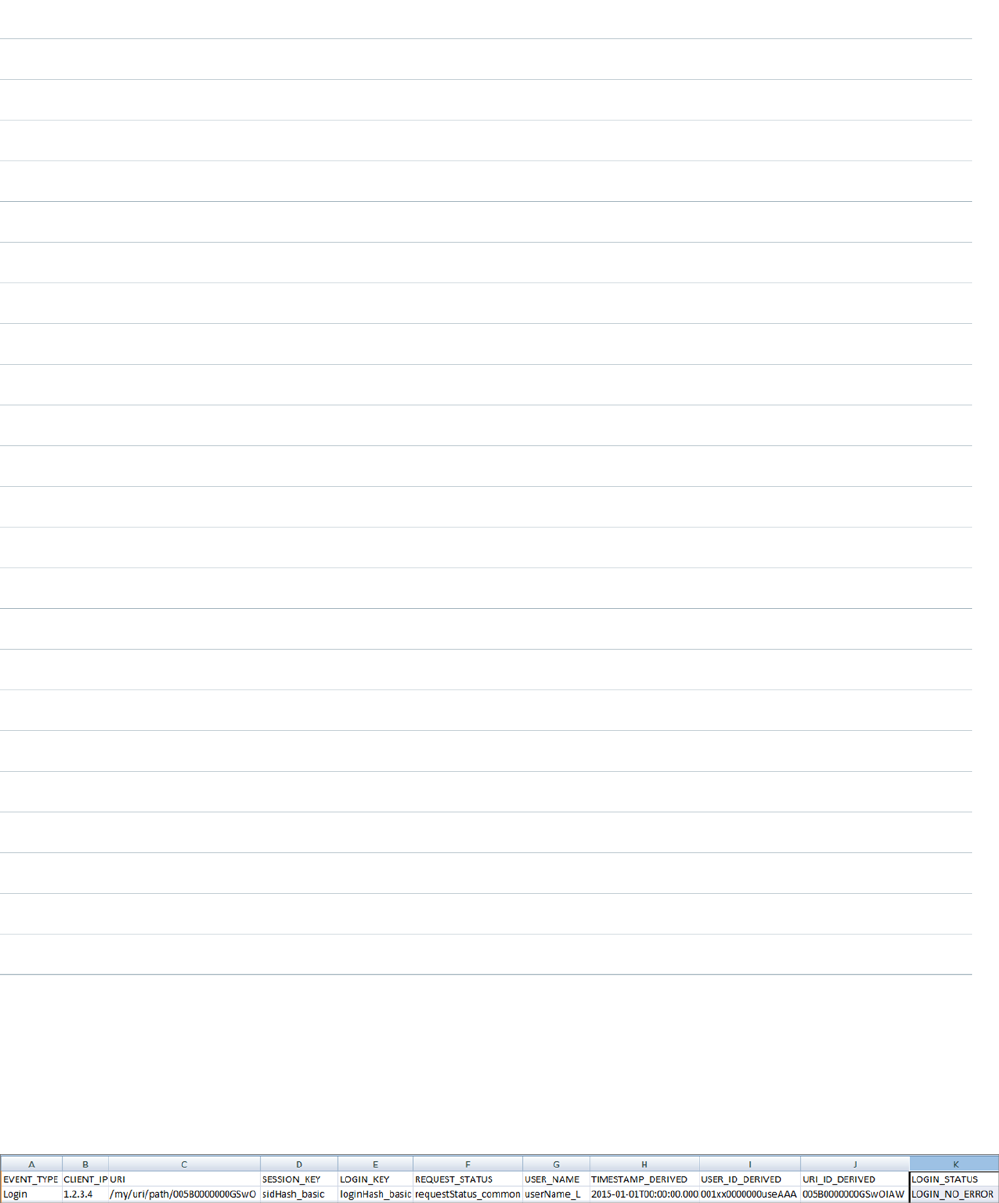
Details (If Available)API Error Code
Failed: Audience InvalidLOGIN_SAML_INVALID_AUDIENCE
Failed: Configuration Error/Perm DisabledLOGIN_SAML_INVALID_CONFIG
Failed: Assertion InvalidLOGIN_SAML_INVALID_FORMAT
Failed: InResponseTo InvalidLOGIN_SAML_INVALID_IN_RES_TO
Failed: Issuer MismatchedLOGIN_SAML_INVALID_ISSUER
Failed: Invalid Organization IdLOGIN_SAML_INVALID_ORG_ID
Failed: Invalid Portal IdLOGIN_SAML_INVALID_PORTAL_ID
Failed: Recipient MismatchedLOGIN_SAML_INVALID_RECIPIENT
LOGIN_SAML_INVALID_SESSION_LEVEL
Failed: Signature InvalidLOGIN_SAML_INVALID_SIGNATURE
Failed: Invalid Site URLLOGIN_SAML_INVALID_SITE_URL
Failed: Status InvalidLOGIN_SAML_INVALID_STATUS
Failed: Subject Confirmation ErrorLOGIN_SAML_INVALID_SUB_CONFIRM
Failed: Assertion ExpiredLOGIN_SAML_INVALID_TIMESTAMP
Failed: Username Or SSO Id InvalidLOGIN_SAML_INVALID_USERNAME
LOGIN_SAML_INVALID_VERSION
Failed: Signature Invalid/Configured Certificate MismatchLOGIN_SAML_MISMATCH_CERT
Failed: Missing Organization Id for Portal loginLOGIN_SAML_MISSING_ORG_ID
Failed: Missing Portal IdLOGIN_SAML_MISSING_PORTAL_ID
Failed: SAML Provision ErrorLOGIN_SAML_PROVISION_ERROR
Failed: Replay DetectedLOGIN_SAML_REPLAY_ATTEMPTED
Failed: Specified Site is InactiveLOGIN_SAML_SITE_INACTIVE
Two-factor requiredLOGIN_TWOFACTOR_REQ
Usage
Use LOGIN_STATUS to determine whether your users’ login attempts were successful. For example, you can determine whether a
departed employee attempted to log in successfully or unsuccessfully.
992
Login Event Type — LOGIN_STATUS ValuesStandard Objects
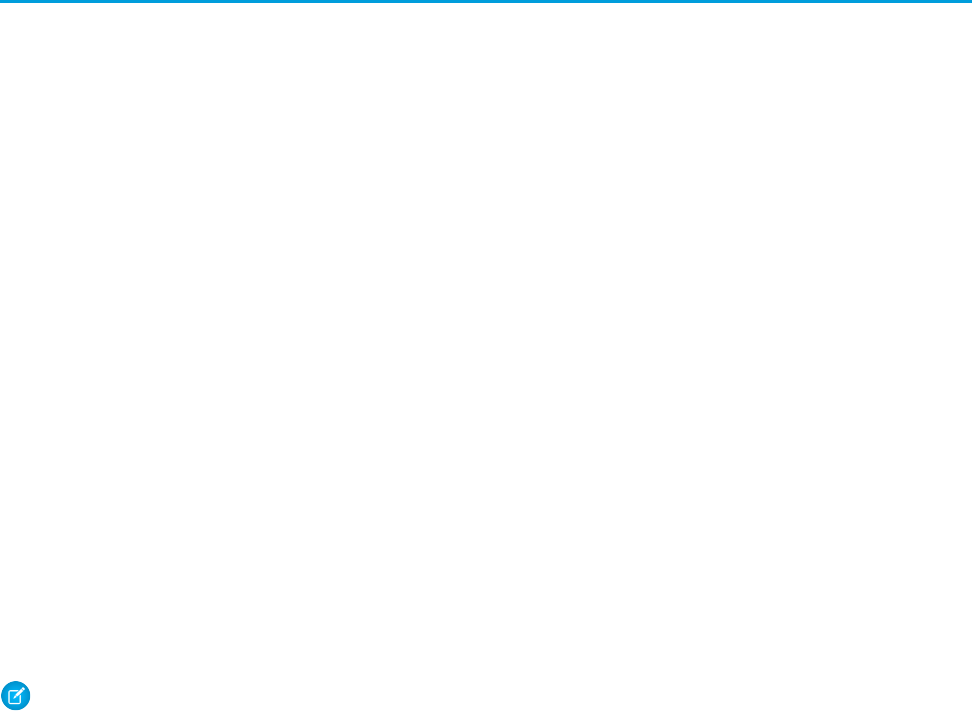
SEE ALSO:
EventLogFile
EventRelation
Represents a person (a user, lead, or contact) or a resource (such as a conference room) invited to an event. This object lets you add or
remove invitees from an event and use the API to manage invitees’ responses to invitations. If Shared Activities is enabled, EventRelation
can also represent other objects that are related to an event. EventRelation does not support triggers, workflow, or data validation rules.
EventRelation allows a variable number of relationships and handles deleted events differently, depending on whether Shared Activities
is enabled.
If Shared Activities Is Enabled
•An event can be related to up to 50 contacts or one lead.
•An event can be related to a lead, contact, resource, account, or opportunity.
•An event can be related to a custom object that has the HasActivities attribute set to true.
•If you delete an event, then relations between the event and any specified contacts, leads, and other records are also deleted.
•If you delete the EventRelation record representing a relation then the corresponding relation field may be cleared on the event.
•If you delete the EventRelation record representing the WhoId on an event, then another Who, if any, from the event’s
EventWhoIds field will be promoted to the WhoId.
•If you restore a deleted event, relations between the event and any specified contacts, leads, and records are also restored. The
WhoId, WhatId, and AccountId field values are recalculated using the field values on EventRelation.
If Shared Activities Isn’t Enabled
•An event can be related to only one contact or lead, referenced in the event WhoId field. EventRelations will only be invitees
(contacts, users, and resources).
•An event can also be related to one or more users or resources, represented in the EventWhoIds field on the event.
Whether or not Shared Activities is enabled, an event can be related to one other kind of record, such as an account, an opportunity, or
a custom object.
Note:
•With API versions 26.0 and later, the EventRelation object replaces the EventAttendee object, and the EventAttendee object
is no longer visible. You can still query the EventAttendee object using packages that support API versions 25.0 and earlier, or
by using Apex.
•An EventRelation object can’t be created for a child event.
•EventRelation includes deactivated users.
•In API versions 25.0 and earlier, you can’t use query(), delete(), or update() with events related to more than one
contact.
Supported Calls
create(), delete(), describeSObjects(), getDeleted(), getUpdated(), query(), queryAll(),
retrieve(), update(), upsert()
993
EventRelationStandard Objects
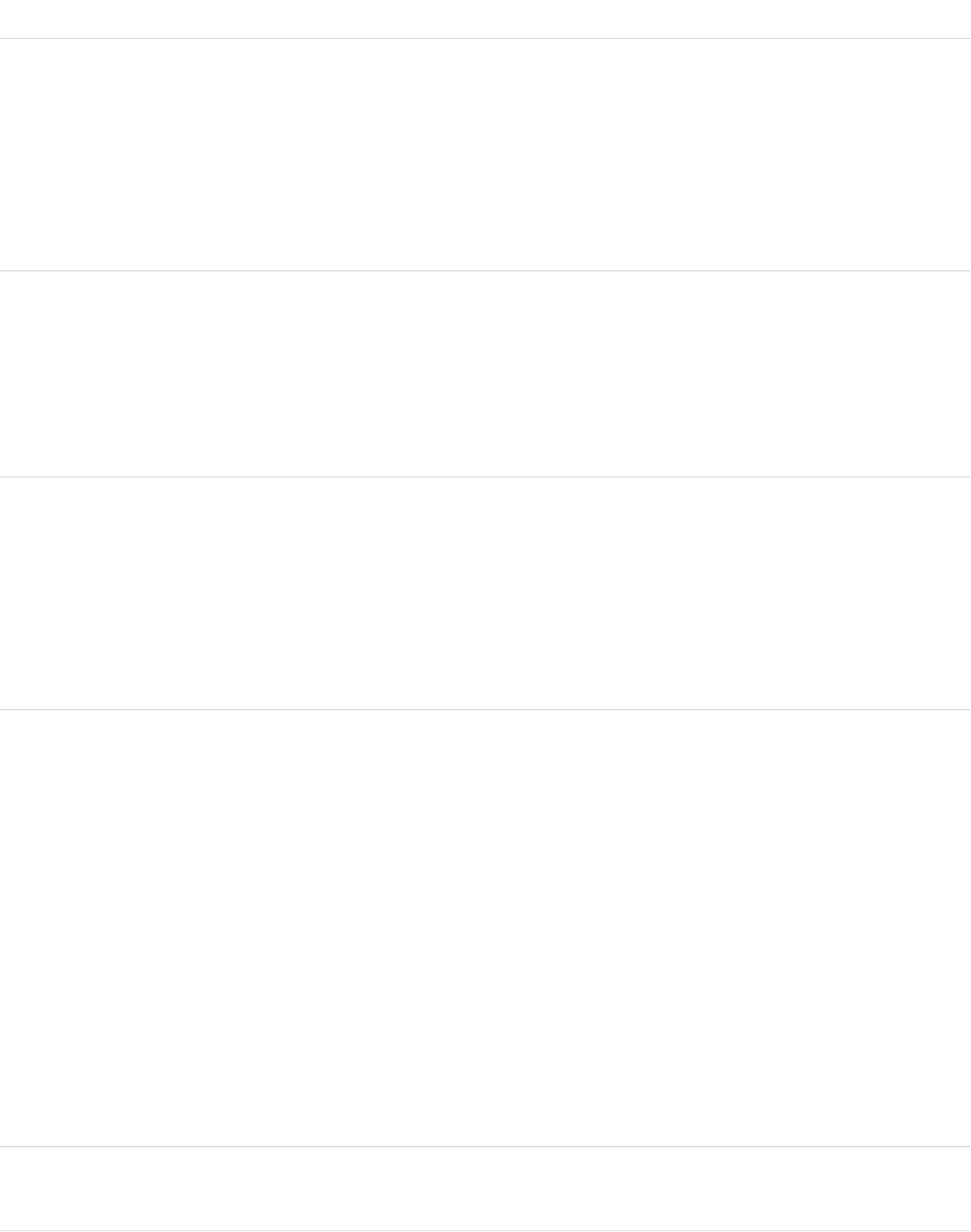
Fields
DetailsField
Type
reference
AccountId
Properties
Filter, Group, Nillable, Sort
Description
Contains the Account ID of the relation. For information on IDs, see ID Field Type.
AccountId is visible when Shared Activities is enabled.
Type
reference
EventId
Properties
Create, Filter, Group, Sort
Description
Contains the ID of the event. This value can’t be changed after it’s been specified.
Type
boolean
IsDeleted
Properties
Defaulted on create, Filter, Group, Sort
Description
Indicates whether the object has been moved to the Recycle Bin (true) or not
(false). Label is Deleted.
Type
boolean
IsInvitee
Properties
Create, Defaulted on create, Filter, Group, Sort, Update
Description
Indicates whether the relation is an invitee.
•IsInvitee is visible while Shared Activities is being enabled, after it has been
enabled, and while it is being disabled.
•IsInvitee defaults to true while Shared Activities is being enabled, after
it has been enabled, and while it is being disabled if IsInvitee, IsParent,
and IsWhat are not set. This configuration ensures compatibility when Shared
Activities isn’t enabled and EventRelation represents event invitees only.
•IsInvitee defaults to false when Shared Activities is enabled if
IsParent is set to true.
Type
boolean
IsParent
994
EventRelationStandard Objects
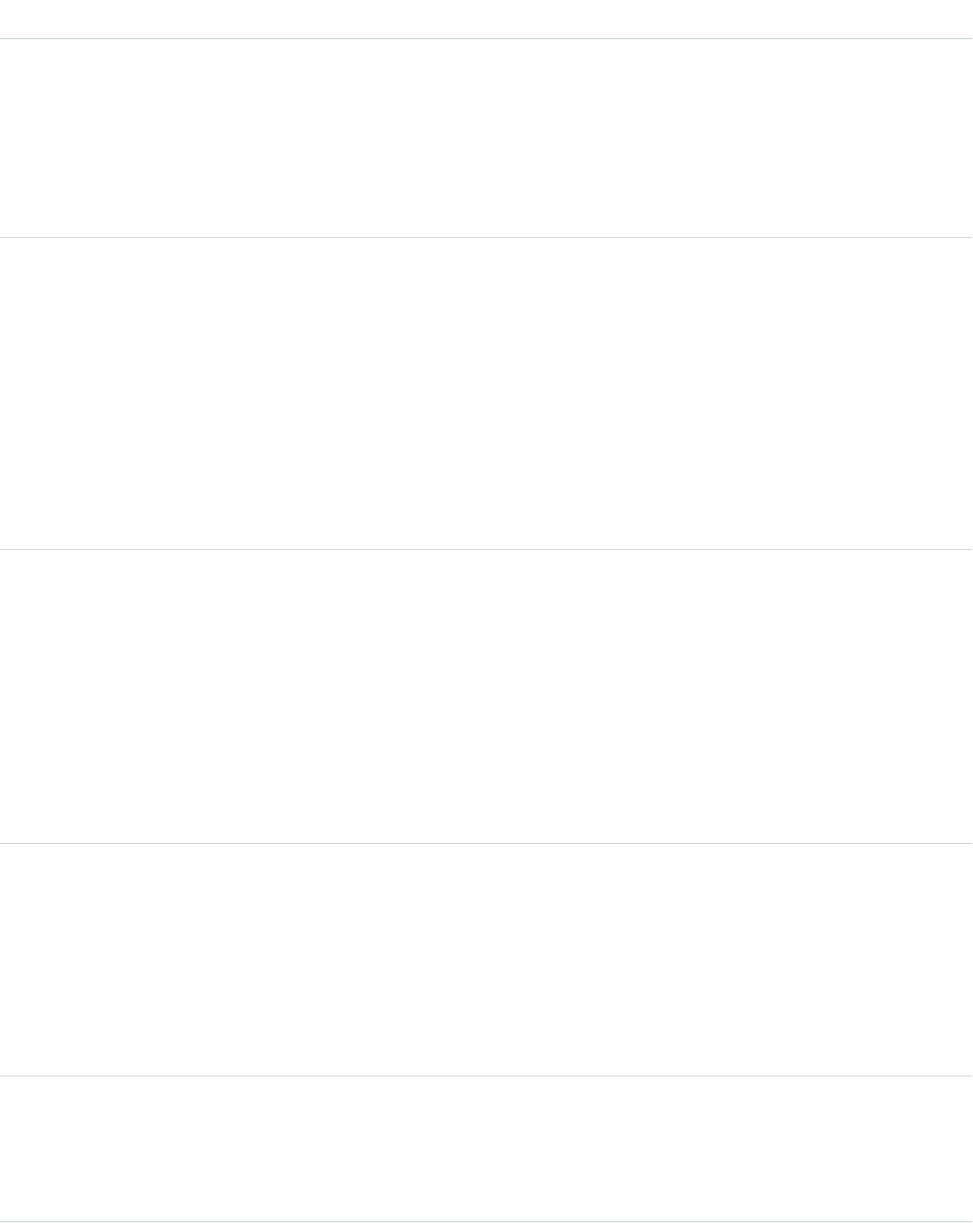
DetailsField
Properties
Create, Defaulted on create, Filter, Group, Sort, Update
Description
IsParent is visible only when Shared Activities is enabled. When false, indicates
that the relation is an invitee (a contact, lead, or user). When true, indicates that
the relation is a Who or What, as determined by IsWhat field.
Type
boolean
IsWhat
Properties
Create, Defaulted on create, Filter, Group, Sort
Description
IsWhat is visible only when Shared Activities is enabled. The value is relevant only
if IsParent is true. When IsWhat is true, the relation specified by
RelationId is a What (an account, opportunity, custom object, etc.). When
IsWhat is false, the relation specified by RelationId is a Who (a contact,
lead, or user).
Type
reference
RelationId
Properties
Create, Filter, Group, Sort
Description
Contains the ID of the person (User, Contact, or Lead) or the resource invited to an
event. When Shared Activities is enabled, RelationId can also contain the ID of
an account, opportunity, or other object related to an event.
This value can’t be changed after it’s been specified.
Type
dateTime
RespondedDate
Properties
Create, Filter, Nillable, Sort, Update
Description
Indicates the most recent date and time when the invitee responded to an invitation
to an event.
Type
string
Response
Properties
Create, Filter, Group, Nillable, Sort, Update
995
EventRelationStandard Objects
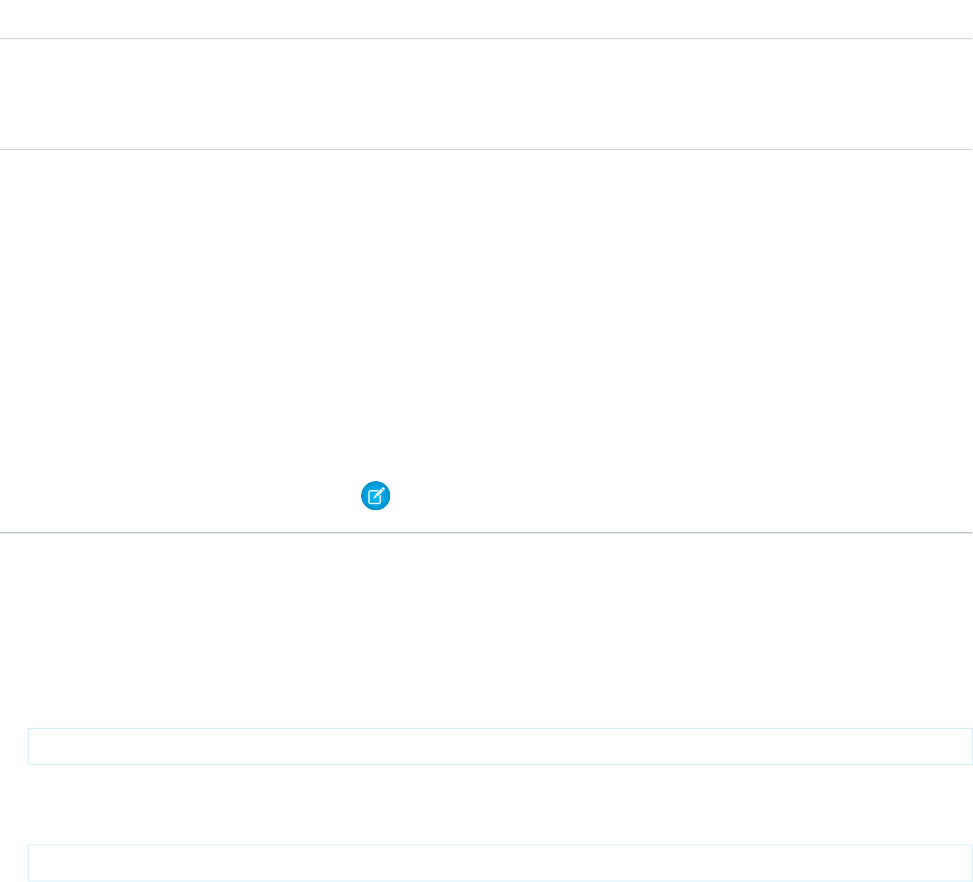
DetailsField
Description
Contains optional text that the invitee can enter when responding to an invitation
to an event.
Type
picklist
Status
Properties
Create, Filter, Group, Nillable, Restricted picklist, Sort, Update
Description
Indicates the invitee status with one of the following values:
•New: Invitee has received the invitation but hasn’t yet responded. This value is
the default.
•Declined: Invitee has declined the invitation.
•Accepted: Invitee has accepted the invitation.
Note: Uninvited and Maybe aren’t currently supported.
Usage
•Invitee related lists display slightly different content. In Salesforce1, the invitee related list includes invitees only, whereas in the full
site, it also includes the event owner. To reproduce the full site functionality in Salesforce1, use the following API queries.
If you use Shared Activities in your Salesforce org, use this query:
SELECT RelationId FROM EventRelation WHERE isInvitee = true AND eventId='[Event_Id]'
where Event_Id is the child event’s ID.
If you don’t use Shared Activities, use this query:
SELECT RelationId FROM EventRelation WHERE eventId='[Event_Id]'
These queries get the main event’s relations and display them for the given child event. To further filter the results, add a WHERE
clause.
Send email notifications
To send email notifications for a given event, query EventRelation for the event, iterate through the list, examine the status, and send
email notifications to every person who accepted the invitation.
Determine what events a given invitee is attending
To determine all the events that a particular person is attending during a given time period (for example, next week), you can have
a client application query the Event object for a given date range, iterate through the results, and, for each event, query the
EventRelation object to determine whether the particular person (RelationId) has accepted an invitation to that event.
Create an invitee if Shared Activities is enabled (or during the process of enabling it or rolling back)
If the invitee is already a contact or lead, update IsInvitee to true.
If the invitee is not already a contact or lead, create an EventRelation object for the invitee with IsInvitee set to true.
996
EventRelationStandard Objects
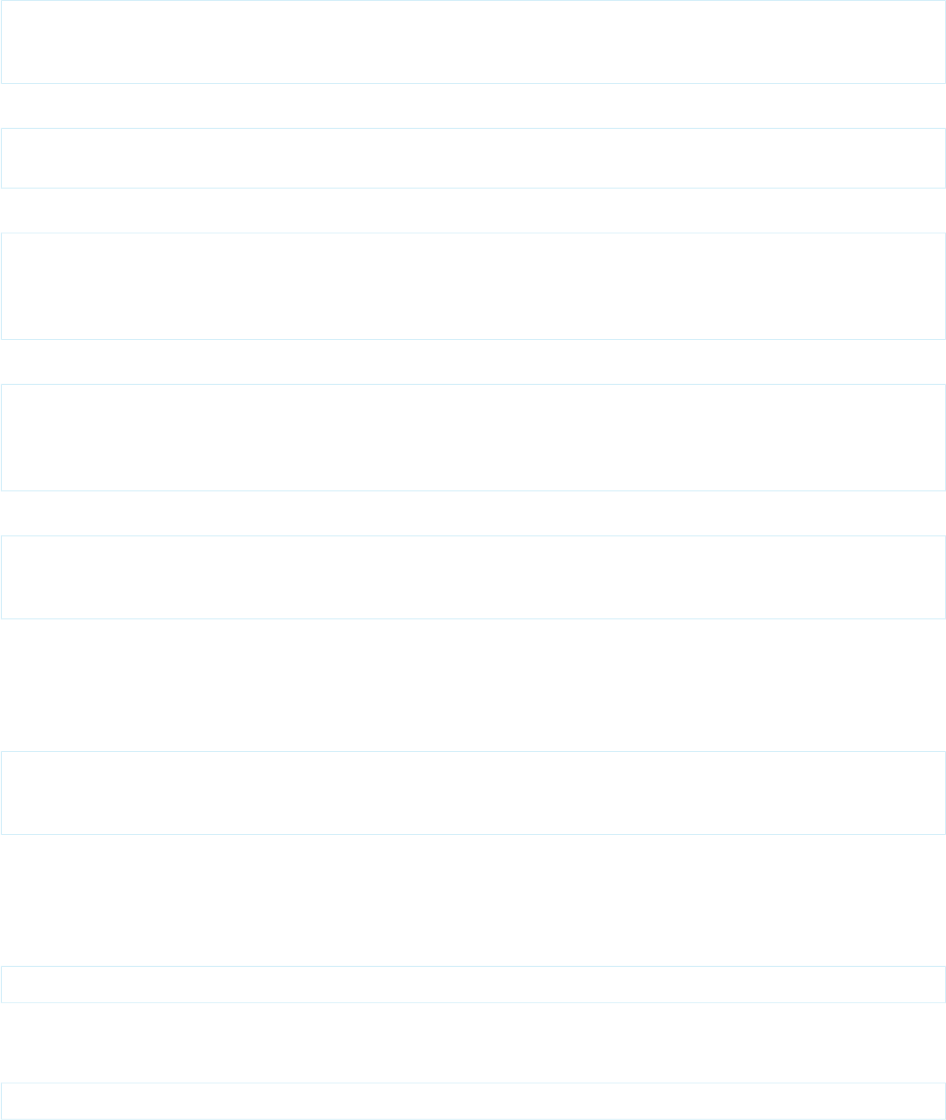
Create an invitee if Shared Activities is not enabled
Create an EventRelation object for the invitee.
Query relations to a contact or a lead
List<EventRelation> whoRelations = [SELECT Id, Relation.Name FROM
EventRelation WHERE EventId = '00UD0000005zijD' AND isParent = true AND isWhat =
false];
Query invitee relations
List<EventRelation> inviteeRelations = [SELECT Id, Relation.Name FROM
EventRelation WHERE EventId = '00UD0000005zijD' AND isInvitee = true];
Update an invitee relation to a contact or lead invitee relation
EventRelation er = [SELECT Id FROM EventRelation WHERE EventId =
'00UD0000005zijD' AND isInvitee = true and isParent = false LIMIT 1];
er.isParent = true;
update er;
Update a contact or lead relation to a contact or lead invitee relation
EventRelation er = [SELECT Id FROM EventRelation WHERE EventId =
'00UD0000005zijD' AND isParent = true and isInvitee = false LIMIT 1];
er.isInvitee = true;
update er;
Insert a contact or lead relation
EventRelation er = new EventRelation(EventId = '00UD0000005zijH',
RelationId = '003D000000Q8aeV', isParent = true, isInvitee = false);
insert er;
Insert an invitee relation
If isParent, isWhat and IsInvitee are not set, and RelationId is a contact, lead, user, or calendar, IsInvitee
defaults to true. This means if an EventRelation isn’t specifically inserted as a relation to a contact or lead, it’s treated as an Invitee
relation by default.
EventRelation er = new EventRelation(EventId = '00UD0000005zijH',
RelationId = '003D000000Q8adV');
insert er;
Reproduce invitee related list functionality in Salesforce1
Invitee related lists display slightly different content in Salesforce1 and the full site. In Salesforce1, the invitee related list includes
invitees only, whereas in the full site, it also includes the event owner.
If you use Shared Activities in your Salesforce org, use the following query to reproduce the full site functionality in Salesforce1:
SELECT RelationId FROM EventRelation WHERE isInvitee = true AND eventId='[Event_Id]'
where Event_Id is the child event’s ID.
If you don’t use Shared Activities, use this query:
SELECT RelationId FROM EventRelation WHERE eventId='[Event_Id]'
997
EventRelationStandard Objects
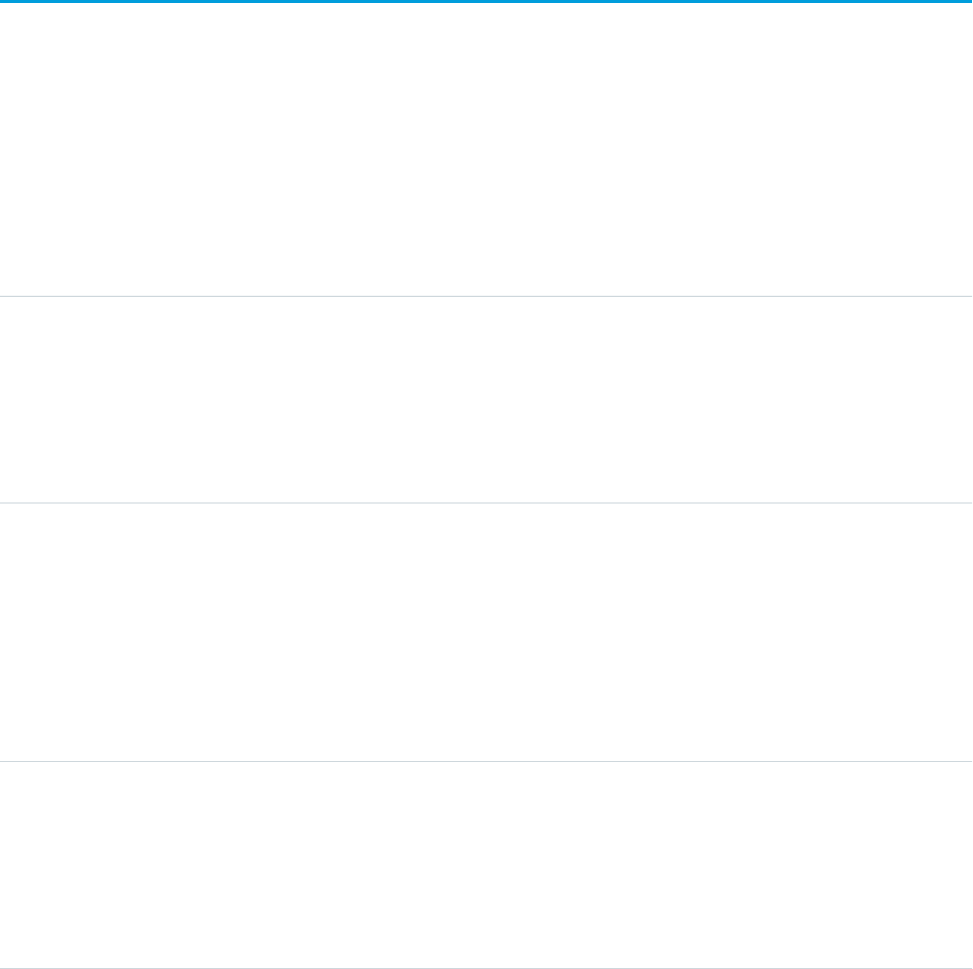
These queries get the main event’s relations and display them for the given child event. To further filter the results, add a WHERE
clause.
SEE ALSO:
Event
EventWhoRelation
Object Basics
EventTag
Associates a word or short phrase with an Event.
Supported Calls
create(), delete(), describeSObjects(), query(), retrieve()
Fields
DetailsField Name
Type
reference
ItemId
Properties
Create, Filter
Description
ID of the tagged item.
Type
string
Name
Properties
Create, Filter
Description
Name of the tag. If this value does not already exist, a new TagDefinition is created and
becomes the parent of this Tag object. Otherwise, a TagDefinition with the same name
becomes the parent of this Tag object. Parent relationships are created automatically.
Type
reference
TagDefinitionId
Properties
Filter
Description
ID of the parent TagDefinition object that owns the tag.
998
EventTagStandard Objects
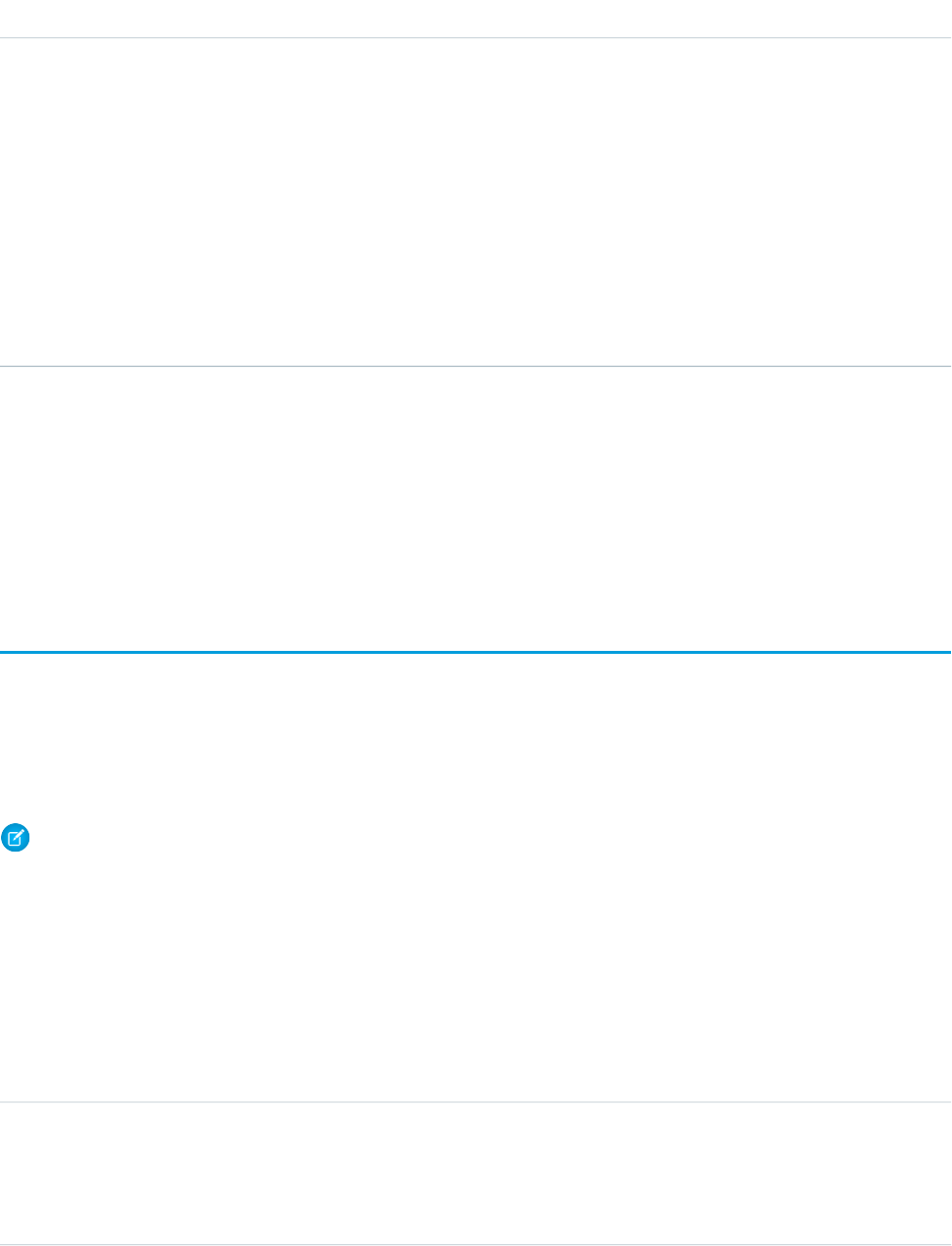
DetailsField Name
Type
picklist
Type
Properties
Create, Filter, Restricted picklist
Description
Defines the visibility of a tag.
Valid values:
•Public—The tag can be viewed and manipulated by all users in an organization.
•Personal—The tag can be viewed or manipulated only by a user with a matching
OwnerId.
Usage
EventTag stores the relationship between its parent TagDefinition and the Event being tagged. Tag objects act as metadata, allowing
users to describe and organize their data.
When a tag is deleted, its parent TagDefinition will also be deleted if the name is not being used; otherwise, the parent remains. Deleting
a TagDefinition sends it to the Recycle Bin, along with any associated tag entries.
EventWhoRelation
Represents the relationship between an event and a lead or contacts. This derived object is a filtered version of the EventRelation on
page 993 object; that is, IsParent is true and IsWhat is false. It doesn’t represent relationships to invitees or to accounts, opportunities,
or other objects. This object is available in API versions 29.0 and later.
EventWhoRelation allows a variable number of relationships: one lead or up to 50 contacts. Available only if you’ve enabled Shared
Activities for your organization.
Note: EventWhoRelation objects aren’t created for child events.
Supported Calls
describeSObjects(), query(), retrieve()
Fields
DetailsField Name
Type
reference
EventId
Properties
Filter, Group, Nillable, Sort
999
EventWhoRelationStandard Objects
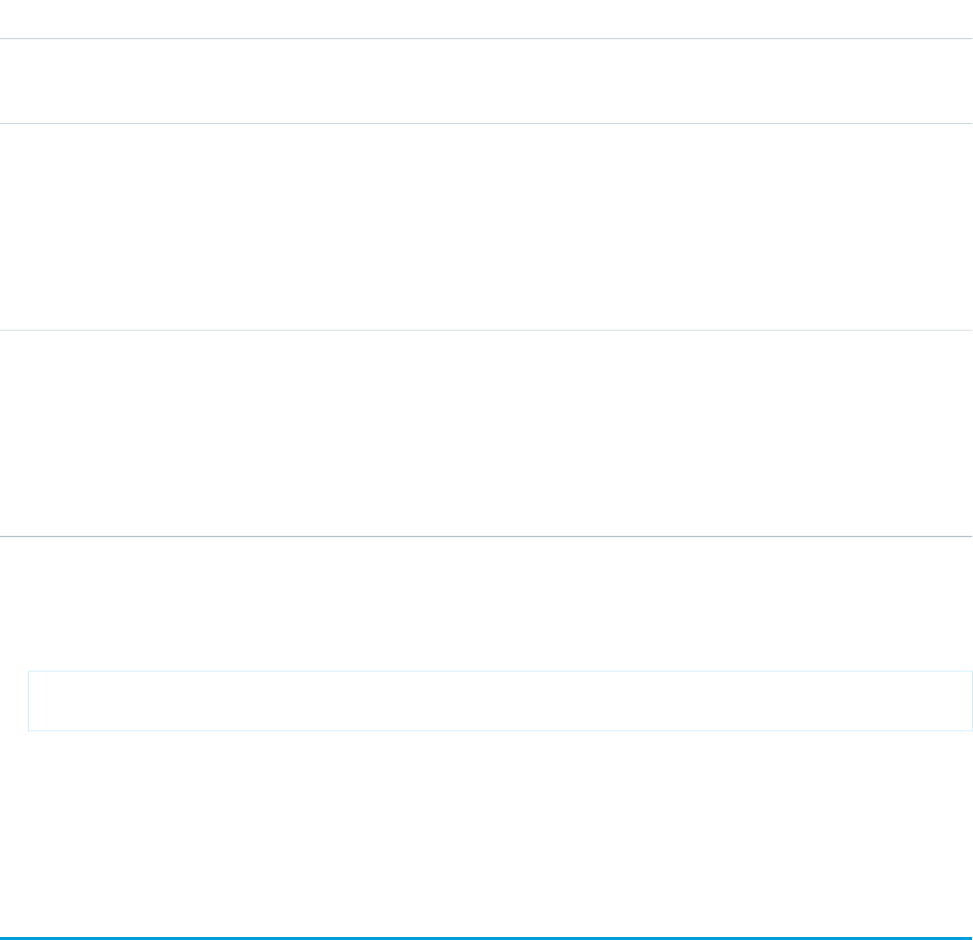
DetailsField Name
Description
Indicates the ID of the event.
Type
reference
RelationId
Properties
Filter, Group, Nillable, Sort
Description
Indicates the ID of the contacts or lead related to the event.
Type
string
Type
Properties
Filter, Group, Nillable, Sort
Description
Indicates whether the person related to the event is a contact or lead.
Usage
Apex example that queries relations to a contact or lead
List<EventWhoRelation> whoRelations = [SELECT Id, Relation.Name FROM
EventWhoRelation WHERE EventId = '00UD0000005zijD'];
SEE ALSO:
Event
EventRelation
ExternalDataSource
Represents an external data source, which defines connection details for integration with data and content that are stored outside the
Salesforce org. This object is available in API version 27.0 and later.
Supported Calls
describeSObjects(), query(), retrieve()
1000
ExternalDataSourceStandard Objects
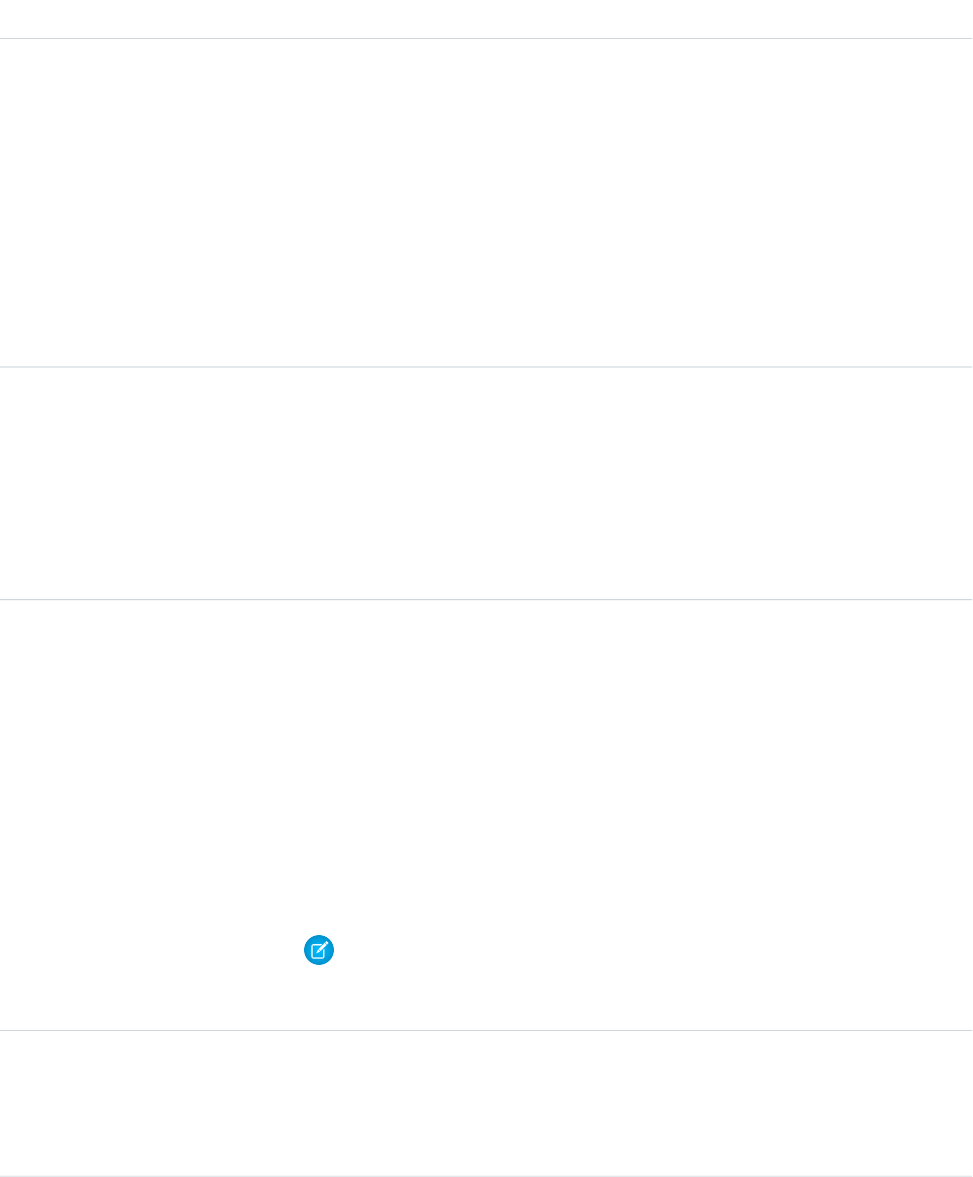
Fields
DetailsField Name
Type
reference
AuthProviderId
Properties
Filter, Group, Nillable, Sort
Description
Salesforce ID of the authentication provider, which defines the service that provides the login
process and approves access to the external system.
Only users with the “Customize Application” and “Manage AuthProviders” permissions can
view this field.
This field is available in API version 39.0 and later.
Type
textarea
CustomConfiguration
Properties
Nillable
Description
A JSON-encoded configuration string that defines parameters specific to the type of external
data source.
Type
string
DeveloperName
Properties
Filter, Group, Sort
Description
The unique name of the object in the API. This name can contain only underscores and
alphanumeric characters, and must be unique in your org. It must begin with a letter, not
include spaces, not end with an underscore, and not contain two consecutive underscores.
In managed packages, this field prevents naming conflicts on package installations. With this
field, a developer can change the object’s name in a managed package and the changes are
reflected in a subscriber’s organization.
Note: When creating large sets of data, always specify a unique DeveloperName
for each record. If no DeveloperName is specified, performance may slow while
Salesforce generates one for each record.
Type
textarea
Endpoint
Properties
Nillable
1001
ExternalDataSourceStandard Objects
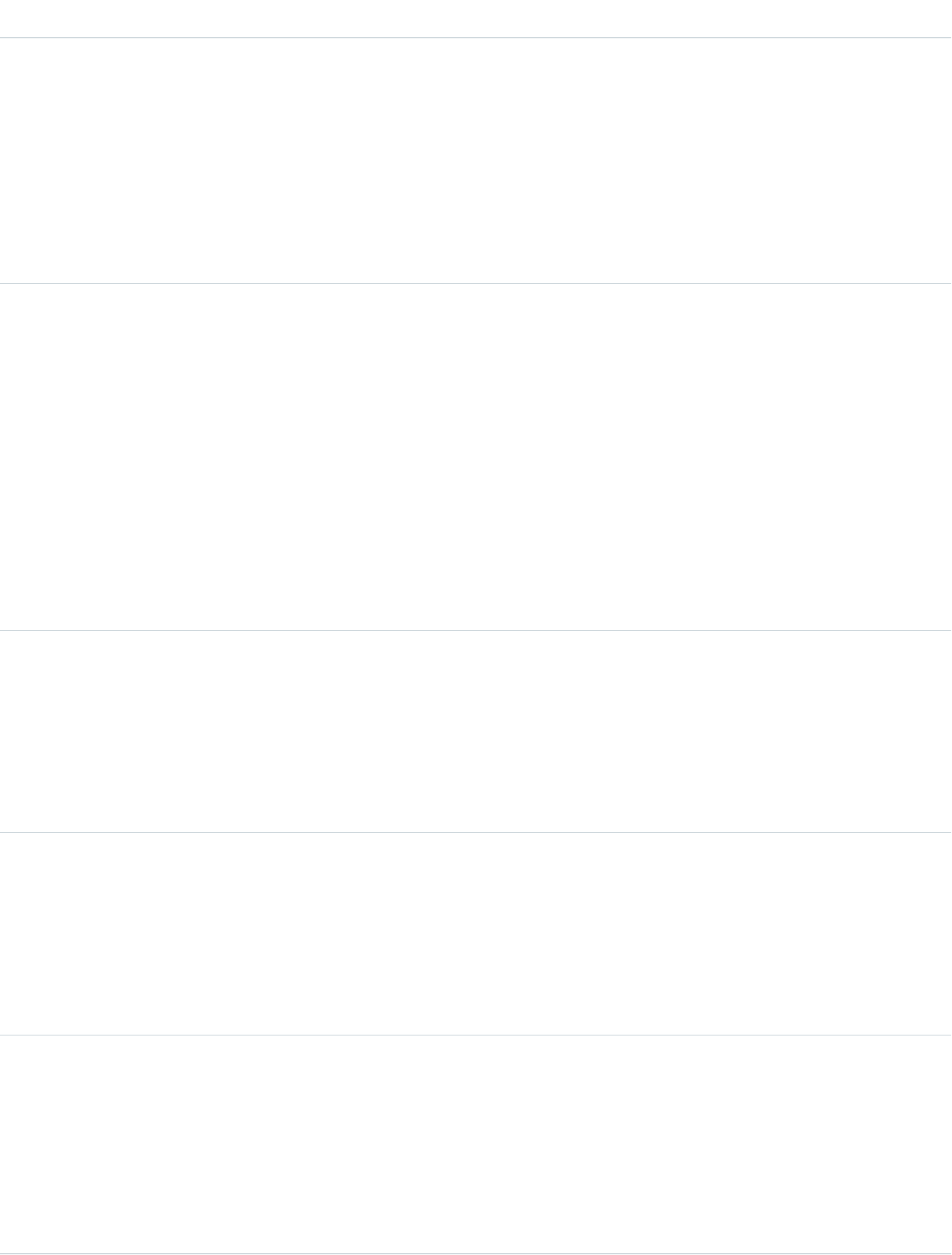
DetailsField Name
Description
The URL of the external system, or if that URL is defined in a named credential, the named
credential URL.
A named credential URL contains the scheme callout:, the name of the named credential,
and an optional path. For example: callout:My_Named_Credential/some_path.
You can append a query string to a named credential URL. Use a question mark (?) as the
separator between the named credential URL and the query string. For example:
callout:My_Named_Credential/some_path?format=json.
Type
boolean
isWritable
Properties
Defaulted on create, Filter, Group, Query, Sort
Description
Lets the Force.com platform and users in this org create, update, and delete records for
external objects associated with the external data source. The external object data is stored
outside the org. By default, external objects are read only.
Available only for Salesforce Connect external data sources. Available in API version 35.0 and
later. However, with the cross-org adapter for Salesforce Connect, you can set this field to
true only in API version 39.0 and later.
Type
picklist
Language
Properties
Filter, Group, Restricted picklist, Sort
Description
The language of the MasterLabel.
Type
string
MasterLabel
Properties
Filter, Group, Sort
Description
Master label for the external data source. This internal label doesn’t get translated.
Type
string
NamespacePrefix
Properties
Filter, Group, Nillable, Sort
Description
The namespace prefix associated with this object. Each Developer Edition organization that
creates a managed package has a unique namespace prefix. Limit: 15 characters. You can
1002
ExternalDataSourceStandard Objects
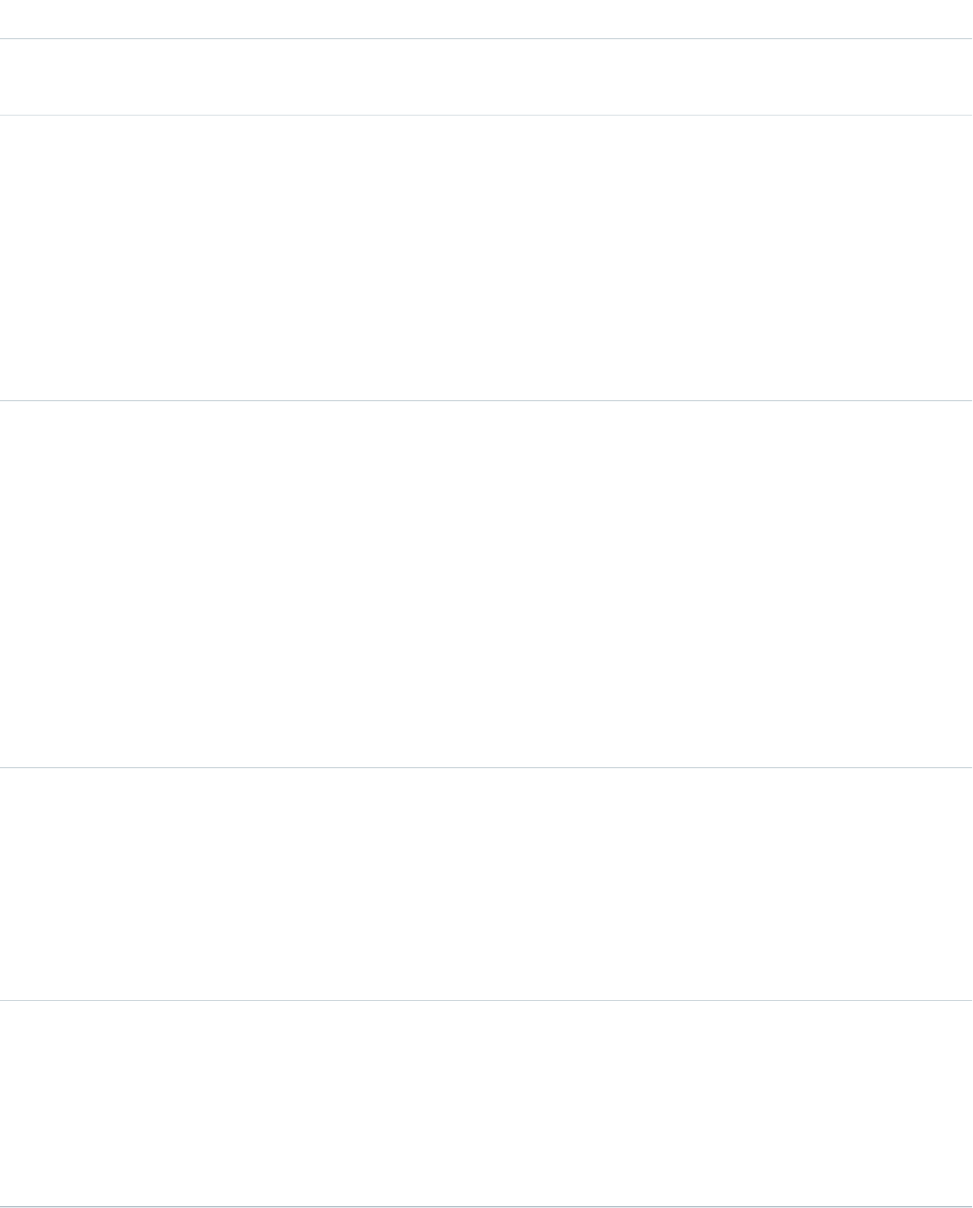
DetailsField Name
refer to a component in a managed package by using the
namespacePrefix__componentName notation.
Type
picklist
PrincipalType
Properties
Filter, Group, Restricted picklist, Sort
Description
Specifies whether the org uses one set (NamedUser), multiple sets (PerUser), or no
(Anonymous) credentials to access the external system. Each set of credentials corresponds
to a login account on the external system. Corresponds to Identity Type in the user
interface.
Type
picklist
Protocol
Properties
Filter, Group, Restricted picklist, Sort
Description
Specifies whether to use OAuth, password authentication, or no authentication to access the
external system.
Some types of external data sources support only one value.
•For cloud-based Files Connect external systems, select Oauth 2.0.
•For on-premises systems, select Password Authentication.
•For Simple URL data sources, select No Authentication.
Type
string
Repository
Properties
Filter, Group, Nillable, Sort
Description
Used for SharePoint Online. An optional name of the repository in the data source. Not
applicable to all data source types.
Type
picklist
Type
Properties
Filter, Group, Restricted picklist, Sort
Description
Specifies the adapter that connects to the external system.
1003
ExternalDataSourceStandard Objects
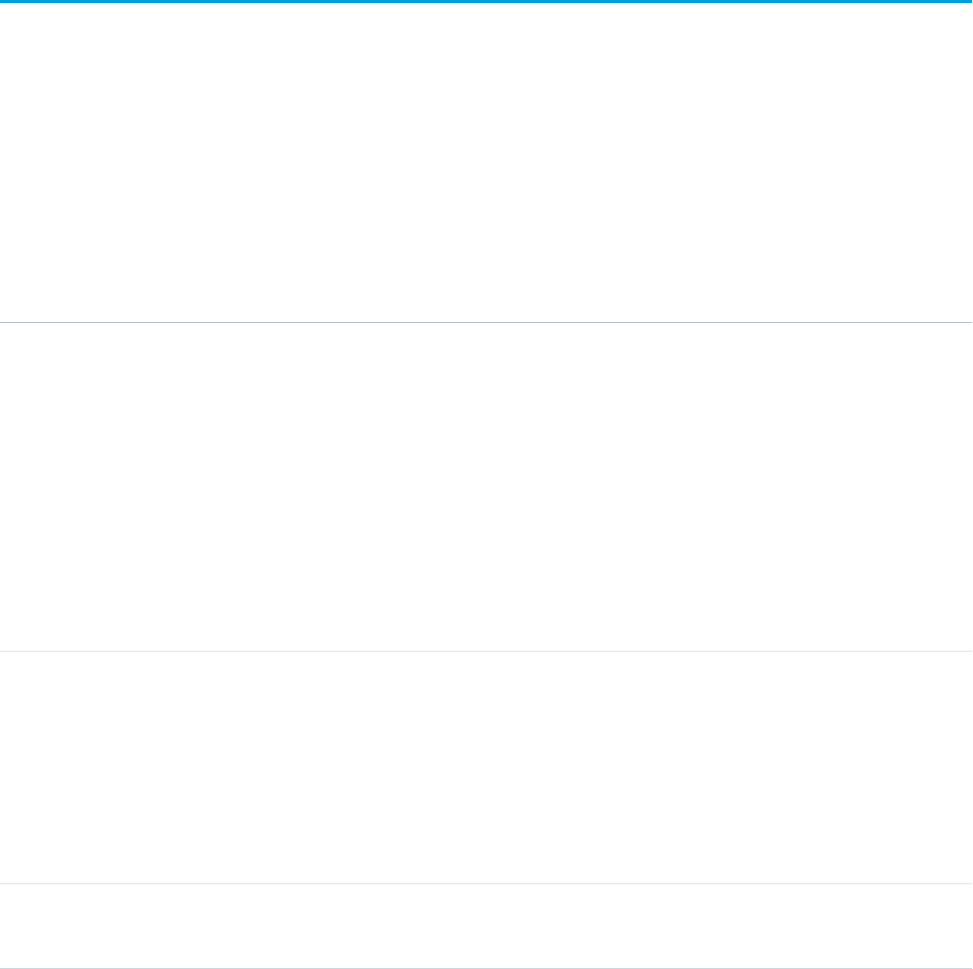
Usage
Define an external data source to connect to data or content that’s stored outside the Salesforce org. Then create external objects, which
map to the external system’s data and behave similarly to custom objects.
SEE ALSO:
ExternalDataUserAuth
NamedCredential
ExternalDataUserAuth
Stores authentication settings for a Salesforce user to access an external system. The external system must be defined in an external data
source or a named credential that’s configured to use per-user authentication. This object is available in API version 27.0 and later.
Supported Calls
create(), delete(), describeSObjects(), query(), retrieve(), update(), upsert()
Fields
DetailsField Name
Type
reference
AuthProviderId
Properties
Filter, Group, Nillable, Sort
Description
Salesforce ID of the authentication provider, which defines the service that
provides the login process and approves access to the external system.
Only users with the “Customize Application” and “Manage AuthProviders”
permissions can view this field.
This field is available in API version 39.0 and later.
Type
reference
ExternalDataSourceId
Properties
Create, Filter, Group, Sort
Description
Salesforce ID of the external data source or named credential that defines the
external system.
Type
encrypted string
Password
1004
ExternalDataUserAuthStandard Objects
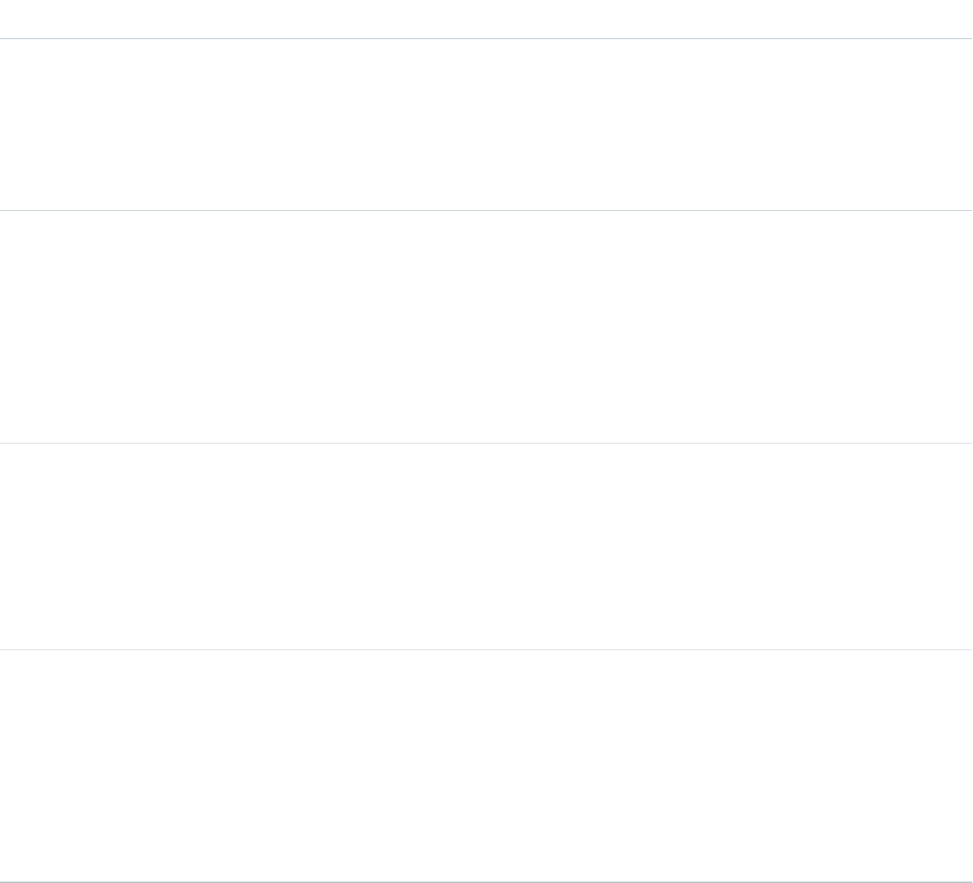
DetailsField Name
Properties
Create, Nillable, Update
Description
Password portion of the credentials for the Salesforce user to access the external
system.
Type
picklist
Protocol
Properties
Create, Defaulted on create, Filter, Group, Nillable, Restricted picklist, Sort, Update
Description
Specifies whether to use OAuth, password authentication, or no authentication
when the user accesses the external system.
Type
reference
UserId
Properties
Create, Defaulted on create, Filter, Group, Nillable, Sort, Update
Description
ID of the Salesforce user who’s accessing the external system.
Type
string
Username
Properties
Create, Filter, Group, Nillable, Sort, Update
Description
Username portion of the credentials for the Salesforce user to access the external
system.
Usage
These authentication settings enable a Salesforce user to access an external system. The external system is defined in Salesforce as one
of the following.
•External data source—Provides access to external objects, whose data is stored outside the Salesforce organization.
•Named credential—Enables the user’s actions to trigger authenticated callouts to the endpoint that’s specified in the named
credential.
1005
ExternalDataUserAuthStandard Objects
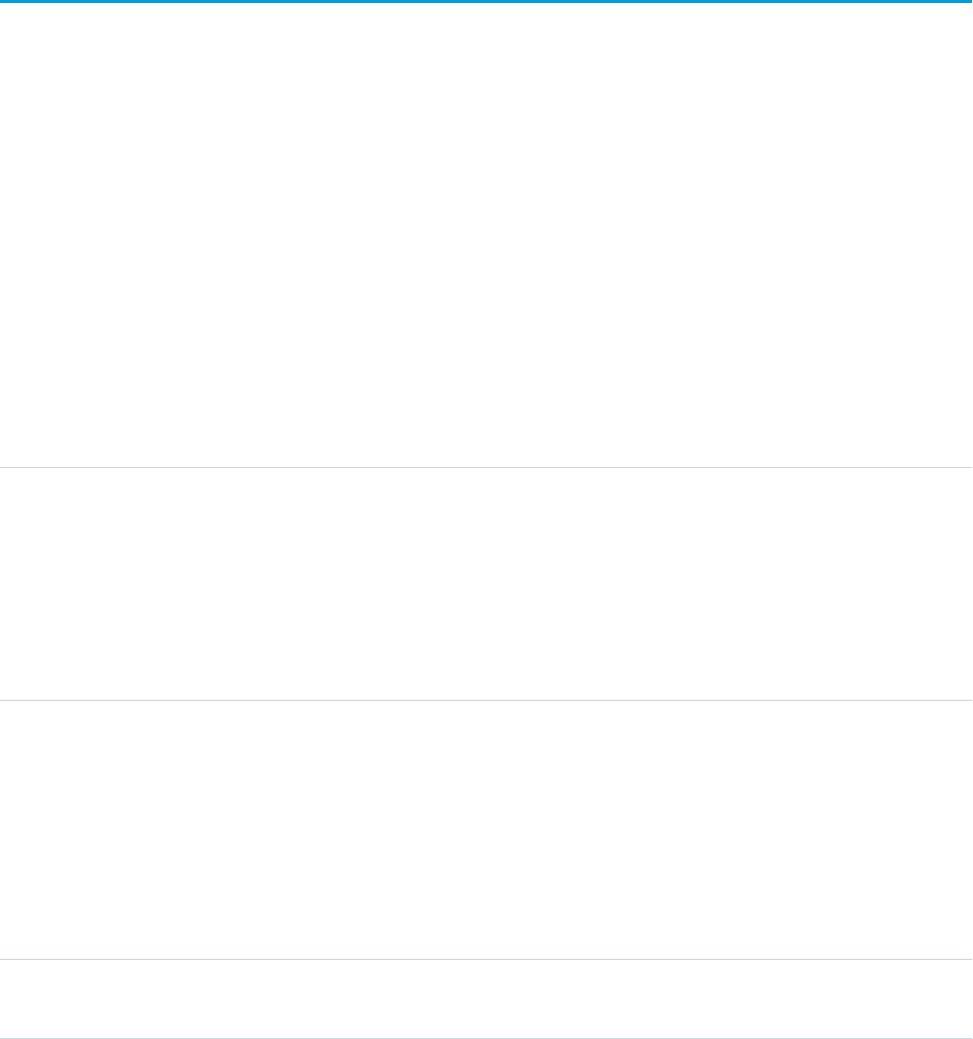
If you grant users access to the external data source or named credential via permission sets or profiles, those users can manage their
own authentication settings. See “Store Authentication Settings for External Systems” in the Salesforce Help.
SEE ALSO:
ExternalDataSource
NamedCredential
FeedAttachment
Represents an attachment to a feed item, such as a file attachment or a link. Use FeedAttachment to add various attachments to one
feed item. This object is available in API version 36.0 and later.
Supported Calls
create(), delete(), describeSObjects(), query(), retrieve(), update(), upsert()
Special Access Rules
•You can read, create, update, or delete a FeedAttachment only if you have the corresponding access to the associated FeedItem.
•Inline images aren’t creatable, updatable, or deletable through SOAP API.
Fields
DetailsField Name
Type
reference
FeedEntityId
Properties
Create, Filter, Group, Sort
Description
The ID of the associated feed entity that contains this attachment. Currently, the
only feed entity supported is FeedItem.
Type
reference
RecordId
Properties
Create, Filter, Group, Nillable, Sort
Description
The ID of the record that this feed attachment contains. For inline images,
RecordId is a ContentVersion ID. For content attachments, RecordId is a
ContentDocument ID.
Type
string
Title
1006
FeedAttachmentStandard Objects
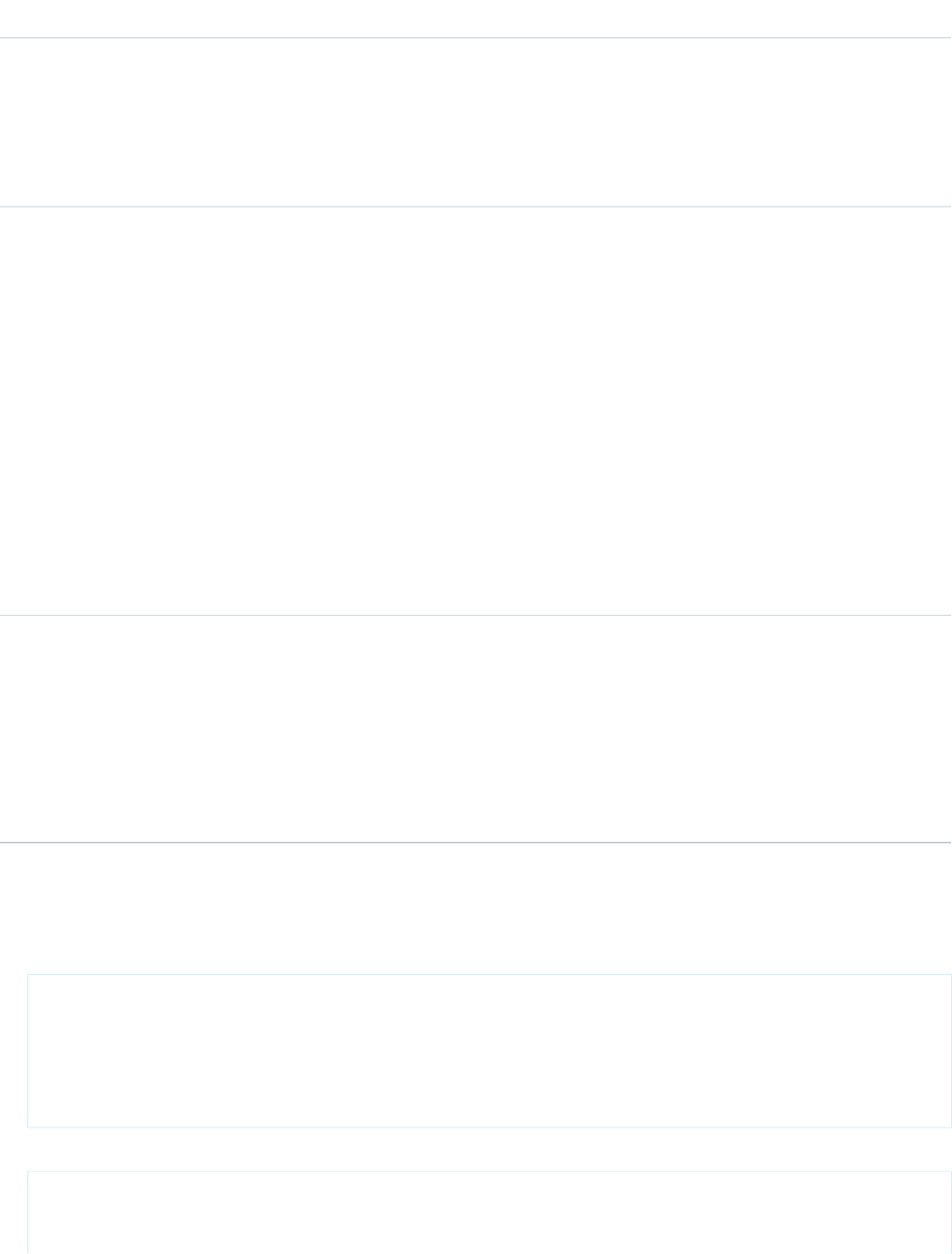
DetailsField Name
Properties
Create, Filter, Group, Nillable, Sort, Update
Description
The title of this feed attachment. When Type is Link, Title value is the
label for the attachment link. Otherwise, Title value isn’t used.
Type
picklist
Type
Properties
Create, Filter, Group, Restricted picklist, Sort
Description
The type of this feed attachment. Valid values are:
•Content—A content attachment.
•FeedEntity—A feed entity, for example, a post that is shared. Available
in API version 39 and later in Lightning Experience.
•InlineImage—An inline image. The system creates an inline image
attachment when an image is added to the body of the associated FeedItem.
You can’t add an inline image directly by using FeedAttachment.
•Link—A link.
Type
string
Value
Properties
Create, Filter, Nillable, Sort, Update
Description
The string value of this FeedAttachment. This field is optional. If the feed
attachment is a Link FeedAttachment, the value is the link URL string.
Usage
•This Apex example shows how to add an attachment to a Lead using API version 36.0 and later. First, post a feed item.
//create and insert post
FeedItem post = new FeedItem();
post.Body = 'HelloThere';
post.ParentId = 'ID_OF_LEAD_ENTITY';
post.Title = 'FileName';
insert post;
Then insert the attachment.
//create and associate a content attachment to the post
FeedAttachment feedAttachment = new FeedAttachment();
feedAttachment.FeedEntityId = post.Id;
1007
FeedAttachmentStandard Objects
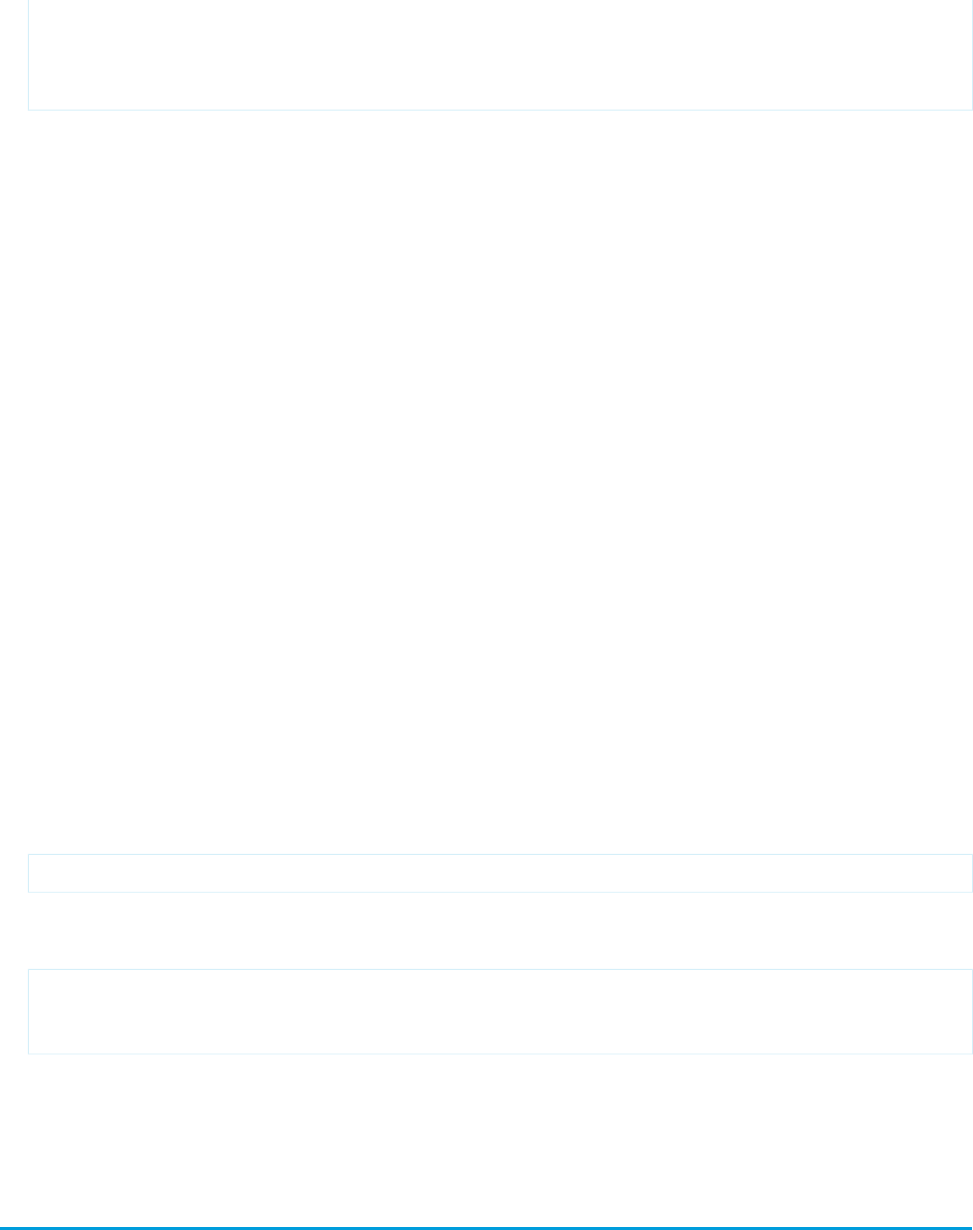
feedAttachment.RecordId = 'ID_OF_CONTENT_VERSION';
feedAttachment.Title = 'FileName';
feedAttachment.Type = 'CONTENT';
insert feedAttachment;
•You can only create one link attachment (FeedAttachment of type Link) per feed item.
•If the feed item type is one of the following, you can add content or link feed attachments to a FeedItem.
–AdvancedTextPost
–TextPost
–ContentPost
–LinkPost
–QuestionPost
•When a FeedAttachment is added or removed from a feed item, Salesforce updates the type of the feed item to its most appropriate
value, as follows.
–If all content feed attachments are removed from a feed item of type ContentPost, the type of this feed item is updated to
TextPost.
–Conversely, if a content feed attachment is added to a feed item of type TextPost, the type of this feed item is updated to
ContentPost.
–If all link feed attachments are removed from a feed item of type LinkPost, the type of this feed item is updated to TextPost.
–Conversely, if a link feed attachment is added to a feed item of type TextPost, the type of this feed item is updated to
LinkPost.
–The type of all other feed items, such as QuestionPost or AdvancedTextPost feed items, doesn’t change when any
feed attachments are added or removed.
–If a content feed attachment is added to a feed item of type LinkPost, the feed item type is updated to ContentPost.
–If all content attachments are removed from a feed item of type ContentPost, but there's also a link attachment, the feed
item type is updated to LinkPost.
•Those without administrator privileges can’t retrieve a FeedAttachment by its ID in a SOQL query. They can retrieve attachments by
specifying the associated FeedEntityId, as follows:
SELECT Id FROM FeedAttachment WHERE FeedEntityId = 'some_feedItem_id'
•Alternatively, retrieve attachments by using a SOQL query on FeedItem with a subquery on the FeedAttachments child relationship,
as follows.
SELECT Body, (SELECT RecordId, Title, Type, Value FROM FeedAttachments)
FROM FeedItem
WHERE Id = 'some_feedItem_id'
•FeedAttachment is not a triggerable object. You can access feed attachments in FeedItem update triggers by retrieving them through
a SOQL query. For a trigger example, and to learn about trigger considerations for FeedAttachment, see Triggers for Chatter Objects
in the Apex Developer Guide.
FeedComment
Represents a comment added to a feed by a user. This object is available in API version 18.0 and later.
1008
FeedCommentStandard Objects
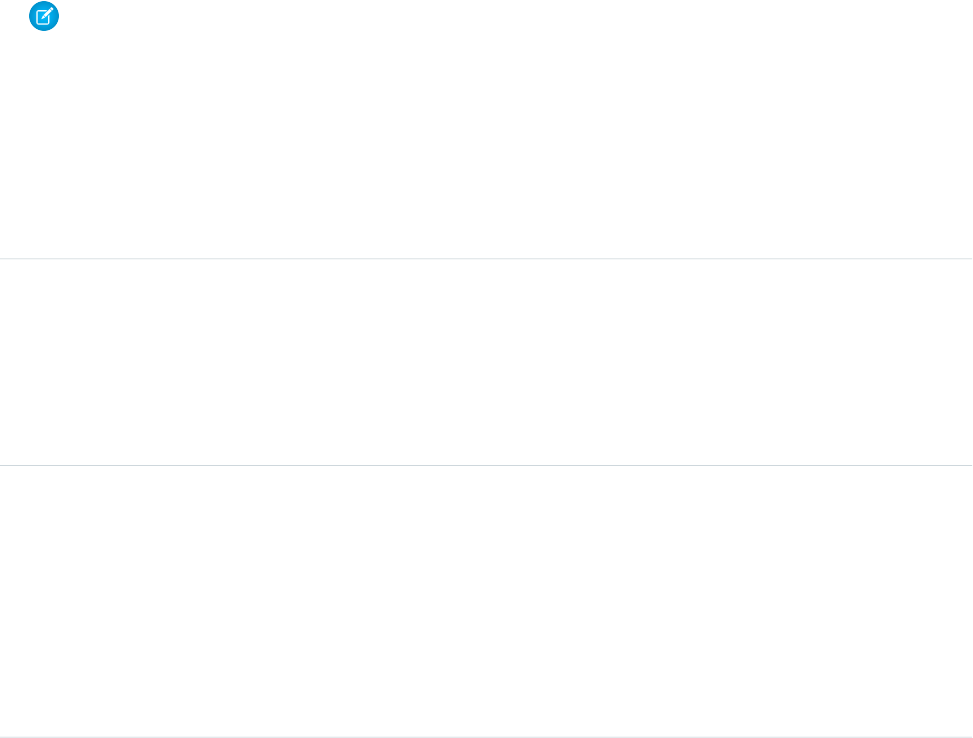
Supported Calls
create(), delete(), describeSObjects(), query(), retrieve(), search(), update(), upsert()
Special Access Rules
Note the following when working with feed comments.
•You must have read access to the feed’s parent type to see a FeedComment record.
•You must have access to the feed to add a comment.
•If the comment is related to a user record, the user can delete the comment. For example, if John Smith makes a comment about
Sasha Jones, Sasha can delete the comment.
•If the logged-in user has the “Insert System Field Values for Chatter Feeds” user permission, the create field property is available
on CreatedBy and CreatedDate system fields. During migration, the logged-in user can set these fields to the original post’s
author and creation date. The fields can’t be updated after migration.
You can delete all feed items you created. To delete feed items you didn’t create, you must have one of these permissions:
•“Modify All Data”
•“Modify All” on the object associated with the feed and delete permission on the parent feed
•“Moderate Chatter”
Note: Users with the “Moderate Chatter” permission can delete only the feed items and comments they see.
•“Manage Unlisted Groups”
Only users with this permission can delete items in unlisted groups.
Fields
DetailsField
Type
textarea
CommentBody
Properties
Create, Filter, Sort, Update
Description
The text in the comment.
Type
reference
CommentType
Properties
Create, Filter, Group, Nillable, Restricted picklist, Sort
Description
The type of comment:
•ContentComment—an uploaded file on a comment
•TextComment—a direct text entry on a comment
1009
FeedCommentStandard Objects
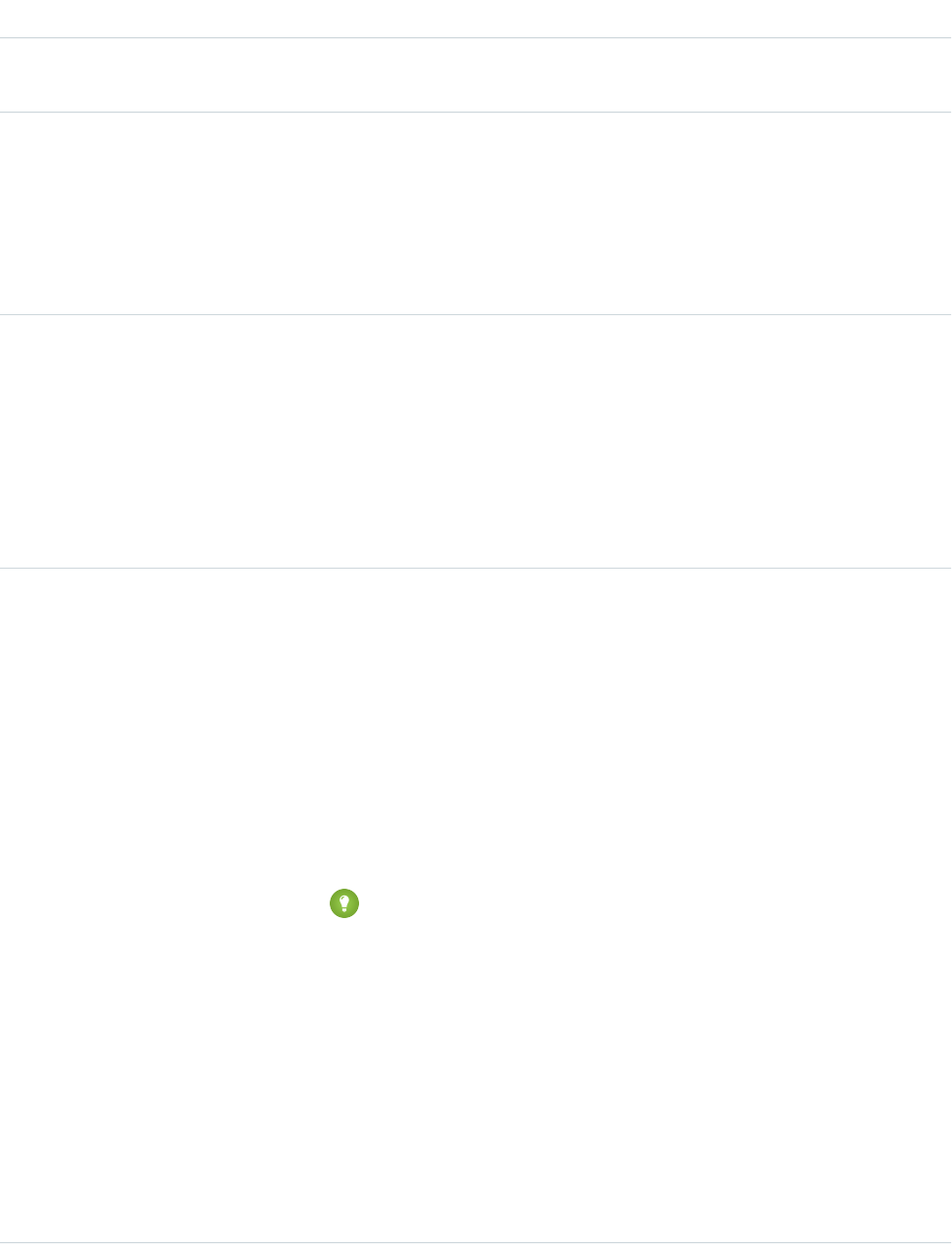
DetailsField
Before API version 24.0, a text entry was required on a comment. As of version 24.0, a text
entry is optional if the CommentType is ContentComment.
Type
reference
FeedItemId
Properties
Create, Filter, Group, Sort
Description
ID of the feed containing the comment.
Type
reference
InsertedById
Properties
Filter, Group, Sort
Description
ID of the user who added this object to the feed. For example, if an application migrates
posts and comments from another application into a feed, the InsertedBy value is set
to the ID of the logged-in user.
Type
boolean
IsRichText
Properties
Create, Defaulted on create, Filter, Group, Sort, Update
Description
Indicates whether the feed CommentBody contains rich text. Set IsRichText to
true if you post a rich text feed comment using the SOAP API. Otherwise, the comment
is rendered as plain text.
Rich text supports the following HTML tags:
•<p>
Tip: Though the <br> tag isn’t supported, you can use <p> </p>
to create lines.
•<b>
•<code>
•<i>
•<u>
•<s>
•<ul>
•<ol>
•<li>
•<img>
1010
FeedCommentStandard Objects
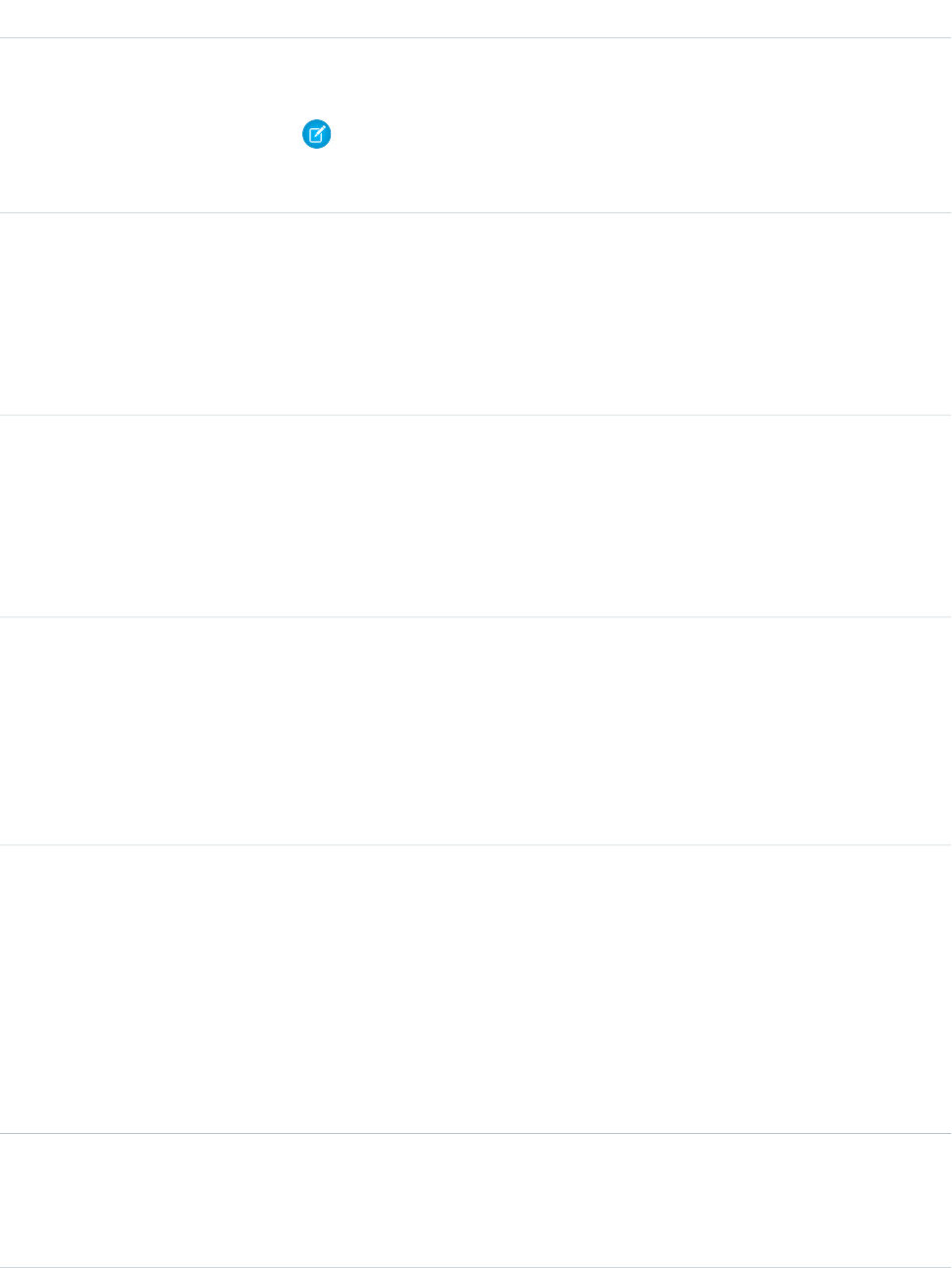
DetailsField
The <img> tag is accessible only through the API and must reference files in Salesforce
similar to this example: <img src="sfdc://069B0000000omjh"></img>
Note: This attribute is available as of API version 38.0. In API version 38.0 and later,
the system replaces special characters in rich text with escaped HTML. In API version
37.0 and prior, all rich text appears as a plain-text representation.
Type
reference
LastEditById
Properties
Create, Filter, Group, Nillable, Sort
Description
ID of the user who last edited the feed comment.
Type
datetime
LastEditDate
Properties
Create, Filter, Nillable, Sort
Description
The date the feed comment was last edited.
Type
reference
ParentId
Properties
Filter, Group, Nillable, Sort
Description
ID of a record associated with the feed comment. For example, if you are commenting on a
change to a field on Account, ParentId is set to the account ID.
Type
reference
RelatedRecordId
Properties
Create, Group, Nillable, Sort
Description
ID of the ContentVersion object associated with a ContentComment. This field is null
for all comments except ContentComment.
For example, set this field to an existing ContentVersion and post it to a comment as a
FeedComment object of CommentTypeContentComment.
Type
int
Revision
Properties
Create, Filter, Group, Nillable, Sort
1011
FeedCommentStandard Objects
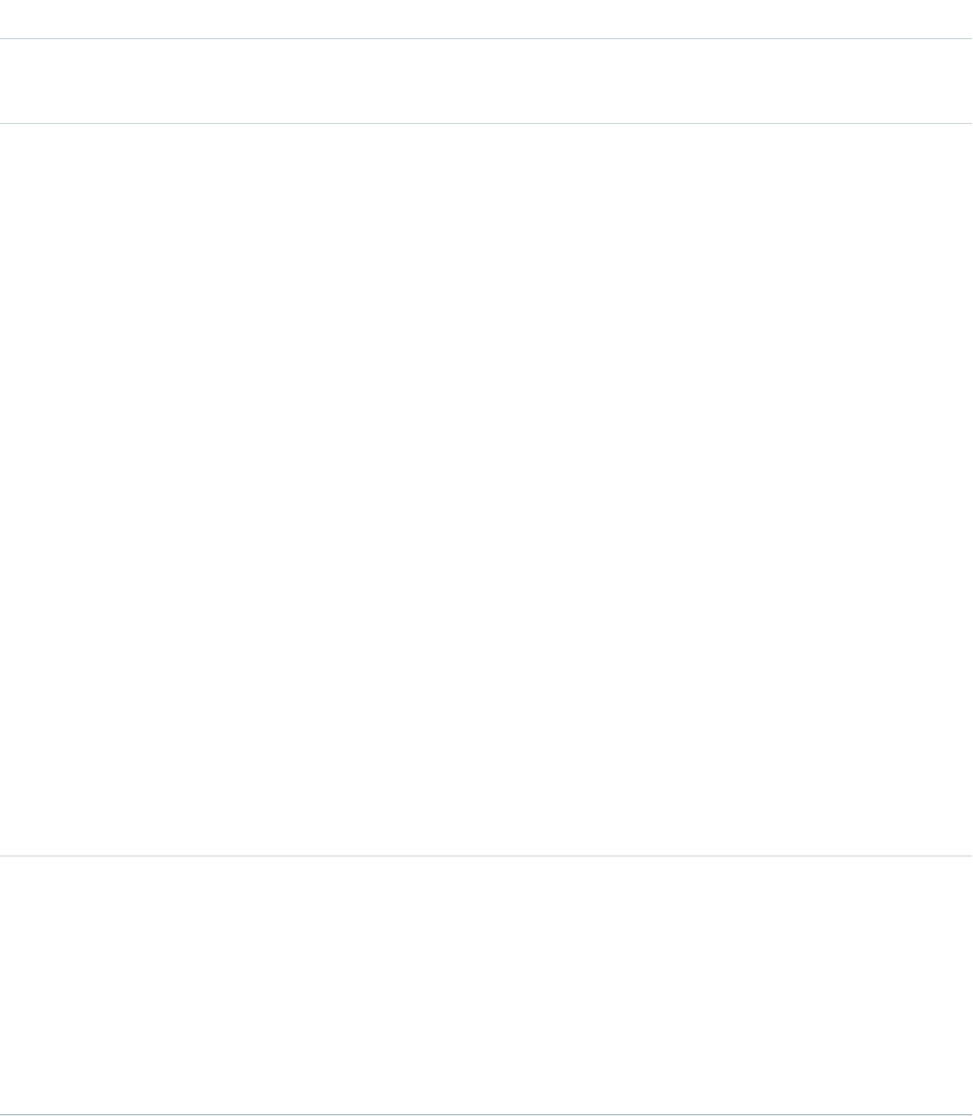
DetailsField
Description
The number of times the comment was revised.
Type
picklist
Status
Properties
Create, Group, Nillable, Restricted picklist, Sort, Update
Description
Specifies whether this feed comment is published and visible to all who have access to the
parent feed item. To make changes to a comment’s status, the comment’s parent feed item
must be in a published state. This field is available in API version 38.0 and later.
Possible values are:
•Published—The comment is visible to all who have access to the parent feed item.
•PendingReview—The comment is visible to its author and to users who can see
the parent feed item and have “ViewAllData” or “CanApproveFeedPostAndComment”
permission. The comment can be deleted by its author and users who can see the
comment and have "CanApproveFeedPostAndComment" or "ModifyAllData" permission.
If the parent feed item is published, the comment can be edited by its author and users
who can see the comment and have "CanApproveFeedPostAndComment" or
"ModifyAllData" permission. Comment status can be changed from Published to
PendingReview and from PendingReview to Published by users who have
"CanApproveFeedPostAndComment" or "ModifyAllData" permission.
Some actions are blocked when a feed comment is pending review:
–Select as Best—When a feed comment that is marked as best answer becomes
unpublished, it’s removed as the best answer. If the comment is published, its best
answer status is not restored.
–Like and unlike
Type
dateTime
SystemModstamp
Properties
Defaulted on create, Filter
Description
Date and time when a user or automated process (such as a trigger) last modified this record.
SystemModstamp is a read-only system field, available in FeedComment as of API version
37.0.
Usage
•As of API version 23.0 and later, if you have “View All Data” permission, you can query FeedComment records directly without an ID
filter. If you don’t have “View All Data” permission, you can’t query FeedComment records directly, with or without an ID filter.
1012
FeedCommentStandard Objects
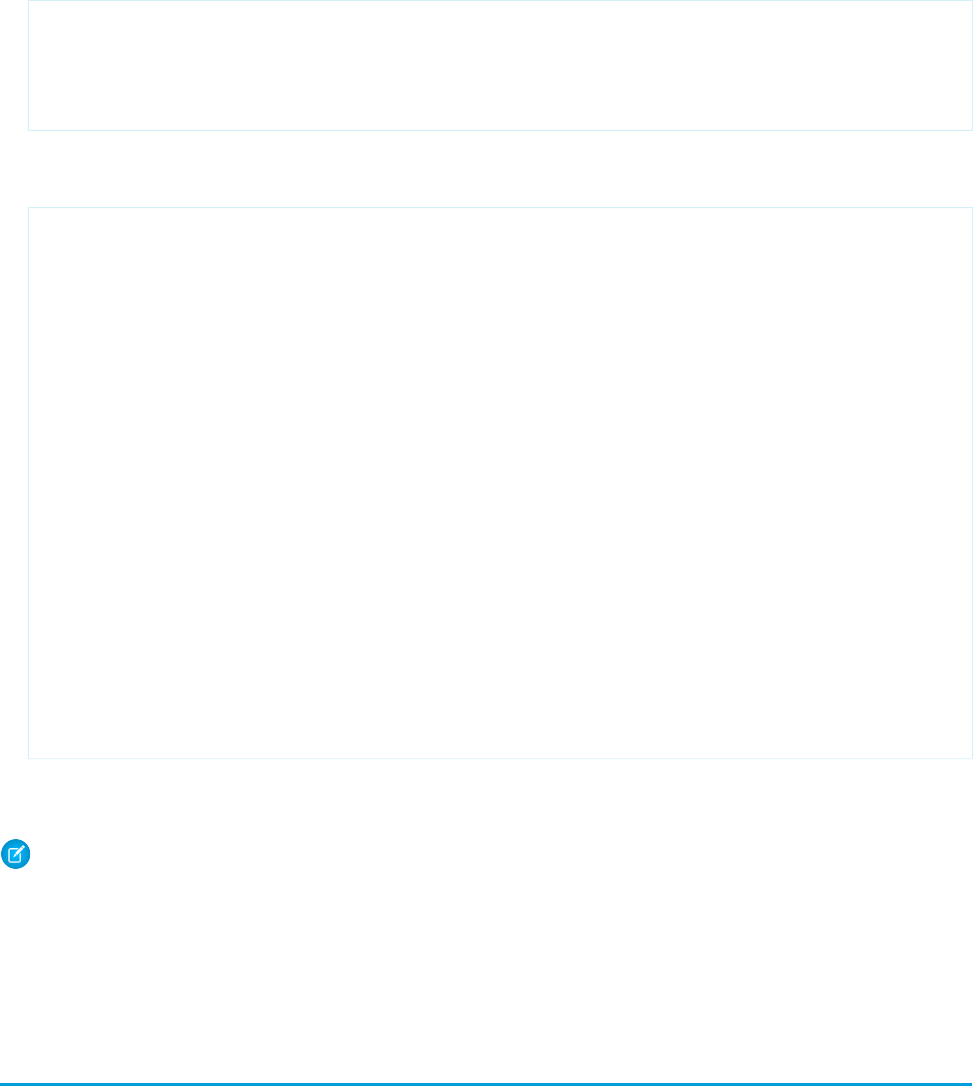
For example, the following query returns general information about a feed:
SELECT ID, CreatedDate, CreatedById, CreatedBy.FirstName,
CreatedBy.LastName, ParentId, Parent.Name, Body
FROM FeedItem
WHERE CreatedDate > LAST_MONTH
ORDER BY CreatedDate DESC, Id DESC
•You can search for text in comments using SOSL. For example, the following Java class uses search() to find the string “foo” in
any field of a record:
public void searchSample() {
try {
SearchResult sr = connection.search("find {foo} in all fields " +
"returning feedcomment(Id, FeedItemId, CommentBody)");
// Put the results into an array of SearchRecords
SearchRecord[] records = sr.getSearchRecords();
// Check the length of the returned array of records to see
// if the search found anything
if (records != null && records.length > 0) {
System.out.println("Found " + records.length + " comments: ");
// Display each comment
for (SearchRecord record : records) {
FeedComment comment = (FeedComment) record.getRecord();
System.out.println(comment.getId() + ": " +
comment.getCommentBody());
}
}else {
System.out.println("No records were found for the search.");
}
}catch (ConnectionException ce) {
ce.printStackTrace();
}
}
•If you use an Apex trigger to modify the Body of a FeedComment object, all mentions hyperlinks are converted to plain text. The
mentioned users don't get email notifications.
Note: This object is hard deleted. It isn’t sent to the Recycle Bin.
SEE ALSO:
NewsFeed
UserProfileFeed
FeedItem
FeedItem represents an entry in the feed, such as changes in a record feed, including text posts, link posts, and content posts. This object
is available in API version 21.0 and later. This object replaces FeedPost.
1013
FeedItemStandard Objects
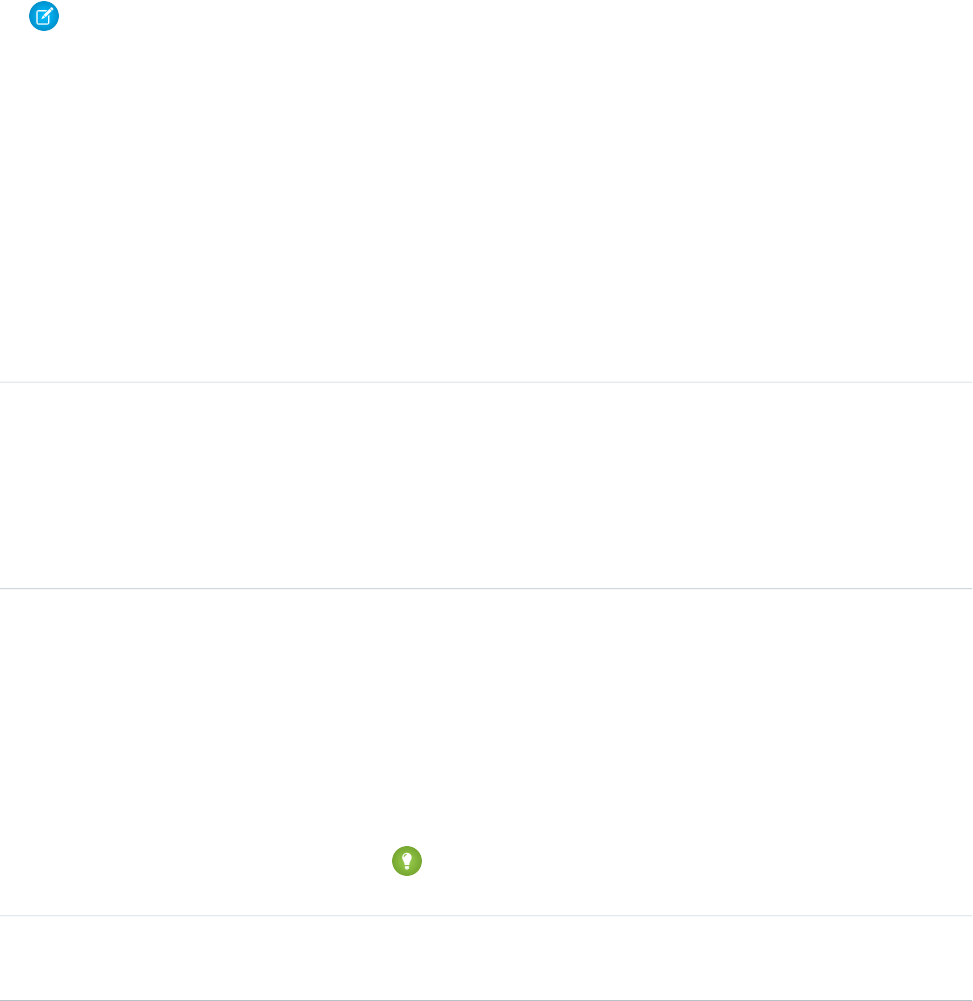
Supported Calls
create(), delete(), describeSObjects(), getDeleted(), getUpdated(), query(), retrieve(), search(),
update(), upsert()
Special Access Rules
You can delete all feed items you created. To delete feed items you didn’t create, you must have one of these permissions:
•“Modify All Data”
•“Moderate Chatter”
Note: Users with the “Moderate Chatter” permission can delete only the feed items and comments they see.
•“Manage Unlisted Groups”
Only users with this permission can delete items in unlisted groups.
Only users with the “Modify All Data” permission can delete a FeedItem of Type TrackedChange.
If the logged-in user has the “Insert System Field Values for Chatter Feeds” user permission, the create field property is available on
CreatedBy and CreatedDate system fields. During migration, the logged-in user can set these fields to the original post’s author
and creation date. The fields can’t be updated after migration.
Fields
DetailsField Name
Type
reference
BestCommentId
Properties
Filter, Group, Nillable, Sort
Description
The Id of the comment marked as best answer on a question post.
Type
textarea
Body
Properties
Create, Nillable, Sort, Update on page 72
Description
The content of the FeedItem. Required when Type is TextPost. Optional
when Type is ContentPost or LinkPost. This field is the message that
appears in the feed.
Tip: See the IsRichText field for a list of HTML tags supported in the
body of rich text posts.
Type
int
CommentCount
1014
FeedItemStandard Objects
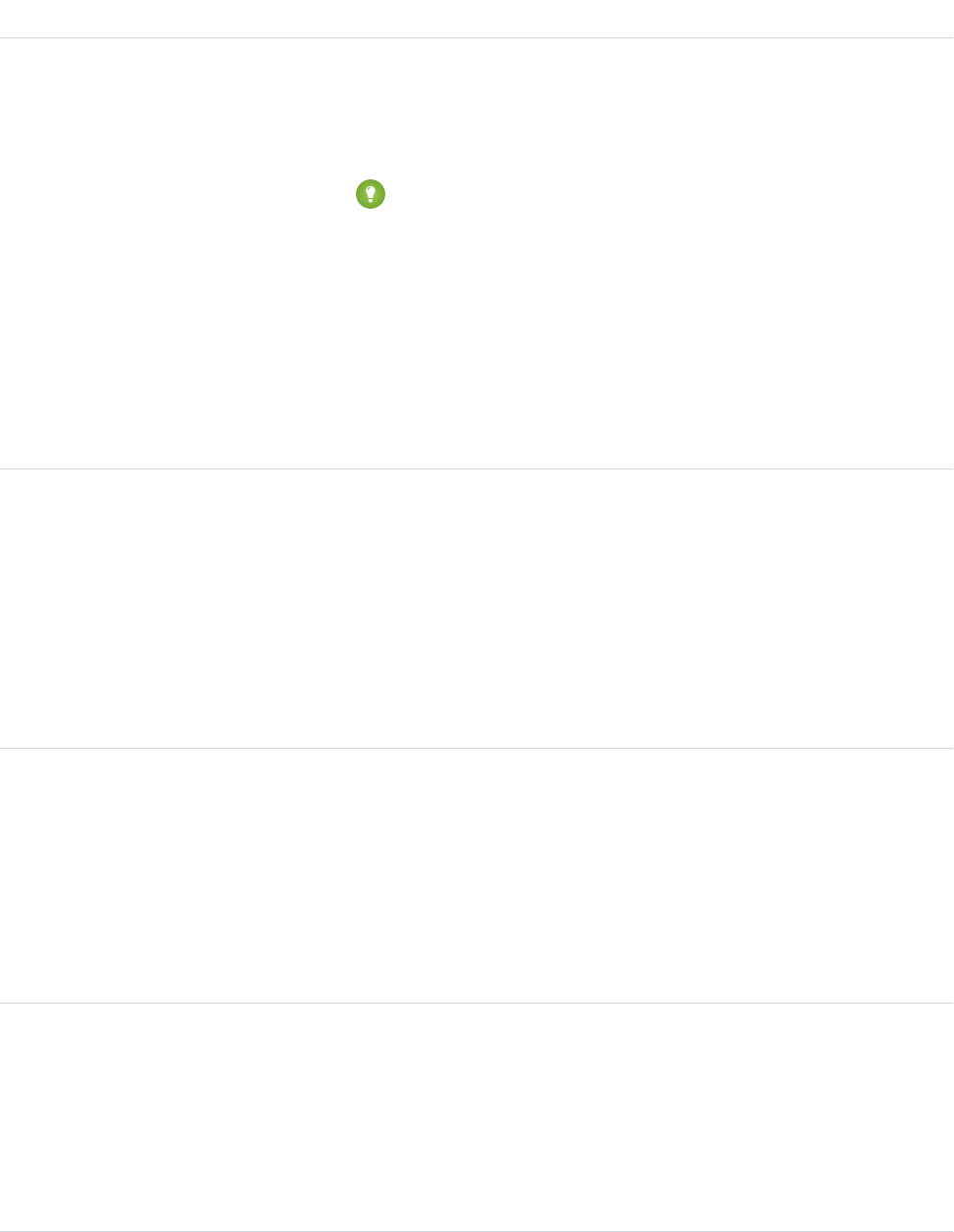
DetailsField Name
Properties
Filter, Group, Sort
Description
The number of FeedComments associated with this feed item.
Tip: In a feed that supports pre-moderation, CommentCount isn’t updated
until a comment is published. For example, say you comment on a post that
already has one published comment and your comment triggers moderation.
Now there are two comments on the post, but the count says there's only
one. In a moderated feed, your comment isn’t counted until it's approved by
an admin or a person with “CanApproveFeedPostAndComment” or
“ModifyAllData” permission.
This has implications for how you retrieve feed comments. In a moderated
feed, rather than retrieving comments by looping through CommentCount,
go through pagination until end of comments is returned.
Type
reference
ConnectionId
Properties
Filter, Group, Nillable, Sort
Description
When a PartnerNetworkConnection modifies a record that is tracked, the
CreatedBy field contains the ID of the system administrator. The
ConnectionId contains the ID of the PartnerNetworkConnection. Available
if Salesforce to Salesforce is enabled for your organization.
Type
base64
ContentData
Properties
Create, Nillable
Description
Available in API version 35.0 and earlier only. This field is required if Type is
ContentPost. Encoded file data in any format, and can’t be 0 bytes. Setting
this field automatically sets Type to ContentPost.
Type
textarea
ContentDescription
Properties
Create, Nillable, Sort
Description
Available in API version 35.0 and earlier only. The description of the file specified
in ContentData.
1015
FeedItemStandard Objects

DetailsField Name
Type
string
ContentFileName
Properties
Create, Group, Nillable, Sort
Description
Available in API version 35.0 and earlier only. This field is required if Type is
ContentPost. The name of the file uploaded to the feed. Setting
ContentFileName automatically sets Type to ContentPost.
Type
int
ContentSize
Properties
Group, Nillable, Sort
Description
Available in API version 35.0 and earlier only. This field is the size of the file (in
bytes) uploaded to the feed. This field is read-only and is automatically determined
during insert.
Type
string
ContentType
Properties
Group, Nillable, Sort
Description
Available in API version 35.0 and earlier only. This field is the MIME type of the
file uploaded to the feed. This field is read-only and is automatically determined
during insert.
Type
reference
FeedPostId
Properties
Filter, Group, Nillable, Sort
Description
This field was removed in API version 22.0, and is available in earlier versions for
backward compatibility only.
ID of the associated FeedPost. A FeedPost represents the following types of
changes in an FeedItem: changes to tracked fields, text posts, link posts, and
content posts.
Type
boolean
HasContent
Properties
Defaulted on create, Filter, Group, Sort
1016
FeedItemStandard Objects
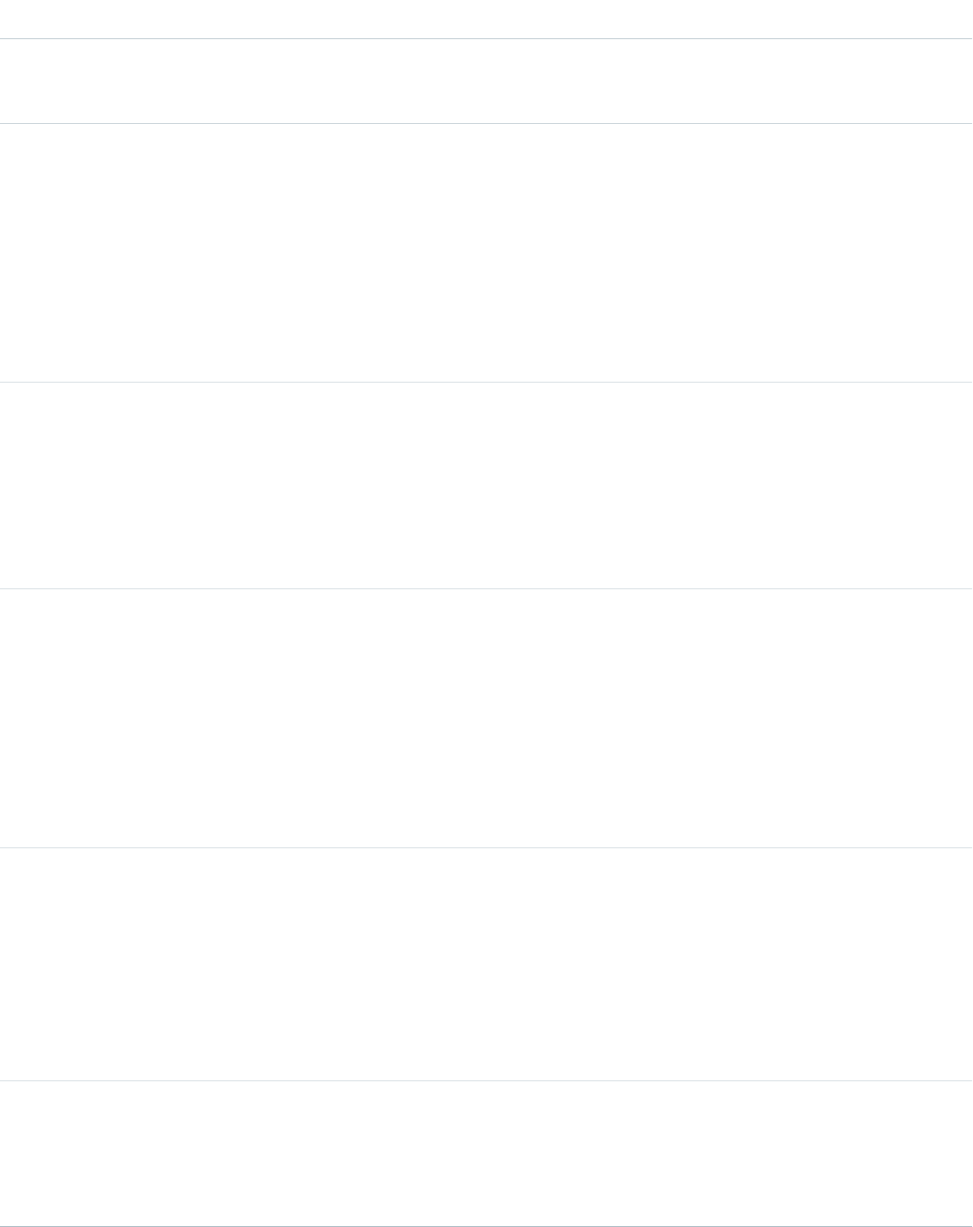
DetailsField Name
Description
Indicates whether the feed item has content.
Type
boolean
HasFeedEntity
Properties
Defaulted on create, Filter, Group, Sort
Description
Indicates whether the feed item has a feed entity, for example, a post, as an
attachment. Available in API version 39 and later when sharing a feed entity in
Lightning Experience.
Type
boolean
HasLink
Properties
Defaulted on create, Filter, Group, Sort
Description
Indicates whether the feed item has a link attached.
Type
reference
InsertedById
Properties
Filter, Group, Nillable, Sort
Description
ID of the user who added this object to the feed. For example, if an application
migrates posts and comments from another application into a feed, the
InsertedBy value is set to the ID of the logged-in user.
Type
boolean
IsDeleted
Properties
Defaulted on create, Filter, Group, Sort
Description
Standard system field. Indicates whether the record has been moved to the
Recycle Bin (true) or not (false).
Type
boolean
IsRichText
Properties
Create, Defaulted on create, Filter, Group, Sort, Update
1017
FeedItemStandard Objects
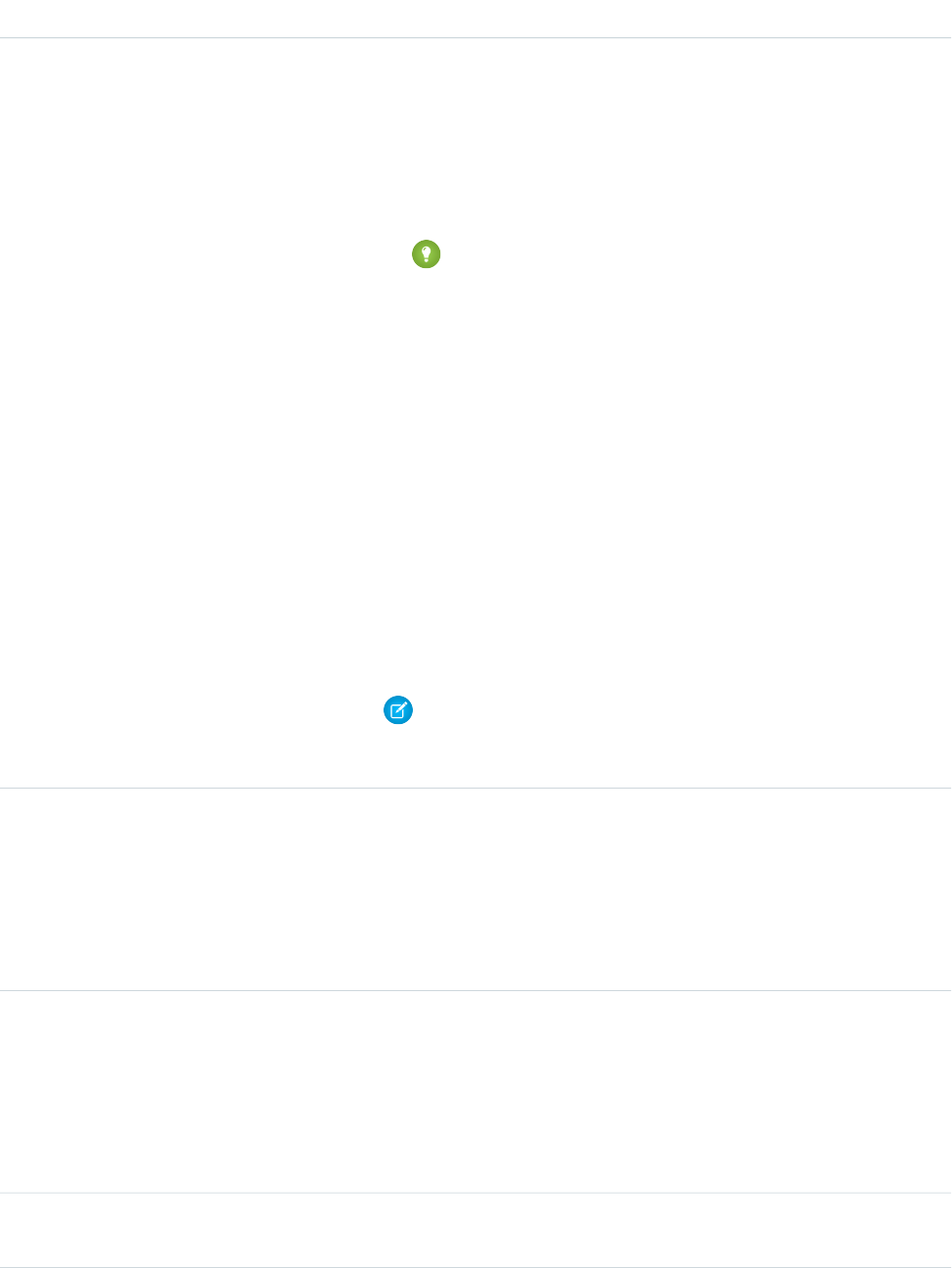
DetailsField Name
Description
Indicates whether the feed item Body contains rich text. Set IsRichText
to true if you post a rich text feed item via SOAP API. Otherwise, the post is
rendered as plain text.
Rich text supports the following HTML tags:
•<p>
Tip: Though the <br> tag isn’t supported, you can use
<p> </p> to create lines.
•<b>
•<code>
•<i>
•<u>
•<s>
•<ul>
•<ol>
•<li>
•<img>
The <img> tag is accessible only via the API and must reference files in
Salesforce similar to this example: <img
src="sfdc://069B0000000omjh"></img>
Note: In API version 35.0 and later, the system replaces special characters
in rich text with escaped HTML. In API version 34.0 and prior, all rich text
appears as a plain-text representation.
Type
reference
LastEditById
Properties
Create, Filter, Group, Nillable, Sort
Description
ID of the user who last edited the feed item.
Type
datetime
LastEditDate
Properties
Create, Filter, Nillable, Sort
Description
The date the feed item was last edited.
Type
int
LikeCount
1018
FeedItemStandard Objects
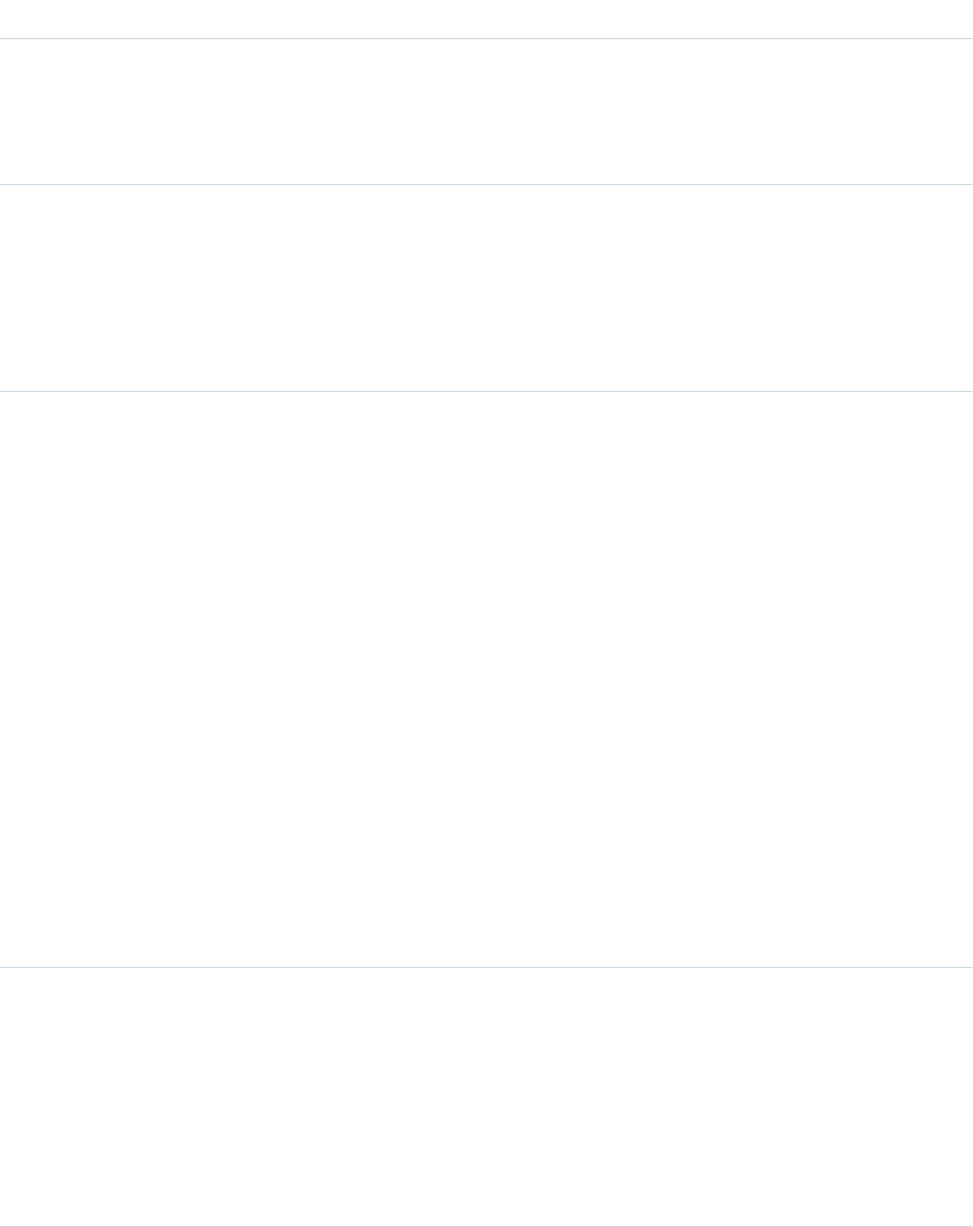
DetailsField Name
Properties
Filter, Group, Sort
Description
The number of FeedLikes associated with this feed item.
Type
url
LinkUrl
Properties
Create, Nillable, Sort
Description
The URL of a LinkPost.
Type
picklist
NetworkScope
Properties
Create, Filter, Group, Nillable, Restricted picklist, Sort
Description
Specifies whether this feed item is available in the default community, a specific
community, or all communities. This field is available in API version 26.0 and later,
if Salesforce Communities is enabled for your organization.
NetworkScope can have the following values:
•NetworkId—The ID of the community in which the FeedItem is available.
If left empty, the feed item is only available in the default community.
•AllNetworks—The feed item is available in all communities.
Note the following exceptions for NetworkScope:
•Only feed items with a Group or User parent can set a NetworkId or a
null value for NetworkScope.
•For feed items with a record parent, users can set NetworkScope only
to AllNetworks.
•You can’t filter a FeedItem on the NetworkScope field.
Type
reference
ParentId
Properties
Create, Filter, Group, Sort
Description
ID of the object type to which the FeedItem object is related. For example, set
this field to a UserId to post to someone’s profile feed, or an AccountId
to post to a specific account.
1019
FeedItemStandard Objects
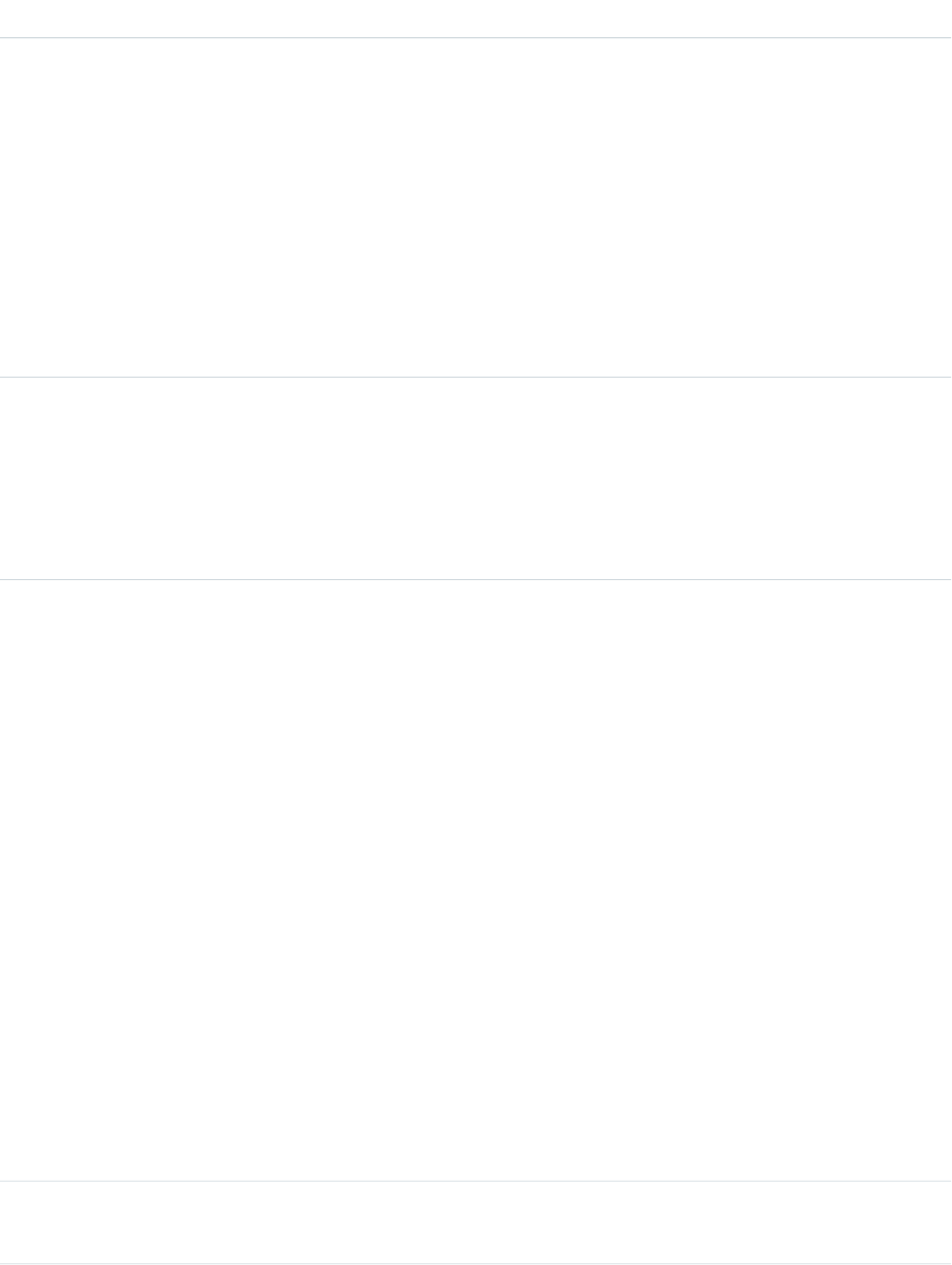
DetailsField Name
Type
reference
RelatedRecordId
Properties
Create, Group, Nillable, Sort
Description
ID of the ContentVersion object associated with a ContentPost. For Work.com
thanks posts, it’s the ID of the WorkThanks object associated with a
RypplePost. This field is typically null for all posts except ContentPost
and RypplePost.
For example, set this field to an existing ContentVersion and post it to a feed as
a FeedItem object of Type ContentPost.
Type
int
Revision
Properties
Create, Filter, Group, Nillable, Sort
Description
The revision number of the feed item.
Type
picklist
Status
Properties
Create, Group, Nillable, Restricted picklist, Sort, Update
Description
Specifies whether this feed item is published and visible to all who have access
to the feed. This field is available in API version 37.0 and later.
Possible values are:
•Published—The feed item is visible to all who have access to the feed.
•PendingReview—The feed item is visible to its author and to users who
can see the item and have “ViewAllData” or
“CanApproveFeedPostAndComment” permission. The feed item can be
deleted and edited by its author and users who can see the item and have
"CanApproveFeedPostAndComment" or "ModifyAllData" permission.
Some actions are blocked when a feed item is pending review:
–Comment
–Like/unlike
–Bookmark
–Share
Type
string
Title
1020
FeedItemStandard Objects
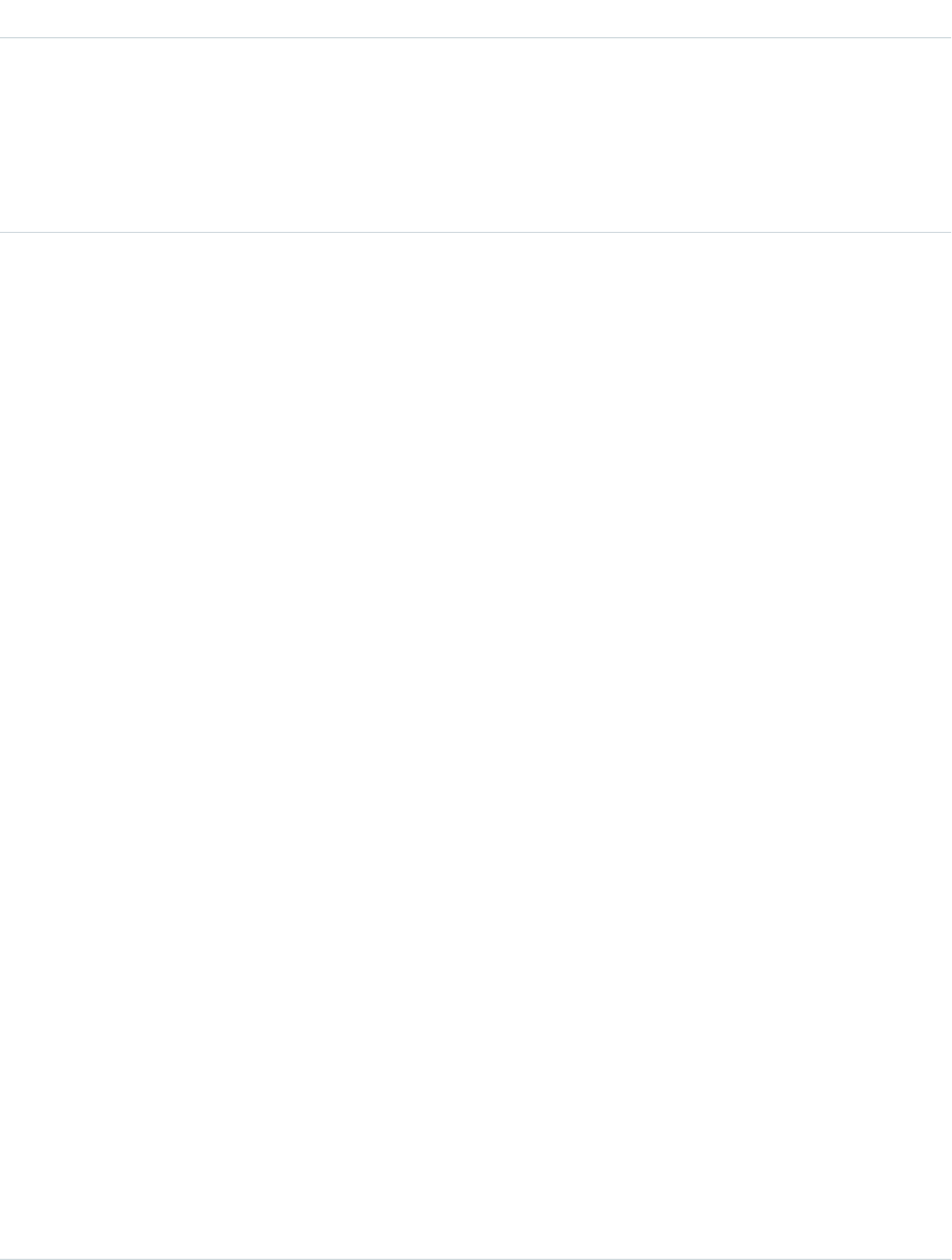
DetailsField Name
Properties
Create, Group, Nillable, Sort, Update
Description
The title of the FeedItem. When the Type is LinkPost, the LinkUrl is
the URL and this field is the link name. The Title field can be updated on posts
of Type QuestionPost.
Type
picklist
Type
Properties
Create, Filter, Group, Nillable, Restricted picklist, Sort
Description
The type of FeedItem. Except for ContentPost, LinkPost, and
TextPost, don’t create FeedItem types directly from the API.
•ActivityEvent—indirectly generated event when a user or the API
adds a Task associated with a feed-enabled parent record (excluding email
tasks on cases). Also occurs when a user or the API adds or updates a Task or
Event associated with a case record (excluding email and call logging).
For a recurring Task with CaseFeed disabled, one event is generated for the
series only. For a recurring Task with CaseFeed enabled, events are generated
for the series and each occurrence.
•AdvancedTextPost—created when a user posts a group
announcement.
•AnnouncementPost—Not used.
•ApprovalPost—generated when a user submits an approval.
•BasicTemplateFeedItem—Not used.
•CanvasPost—a post made by a canvas app posted on a feed.
•CollaborationGroupCreated—generated when a user creates a
public group.
•CollaborationGroupUnarchived—Not used.
•ContentPost—a post with an attached file.
•CreatedRecordEvent—generated when a user creates a record from
the publisher.
•DashboardComponentAlert—generated when a dashboard metric
or gauge exceeds a user-defined threshold.
•DashboardComponentSnapshot—created when a user posts a
dashboard snapshot on a feed.
•LinkPost—a post with an attached URL.
•PollPost—a poll posted on a feed.
•ProfileSkillPost—generated when a skill is added to a user’s Chatter
profile.
1021
FeedItemStandard Objects
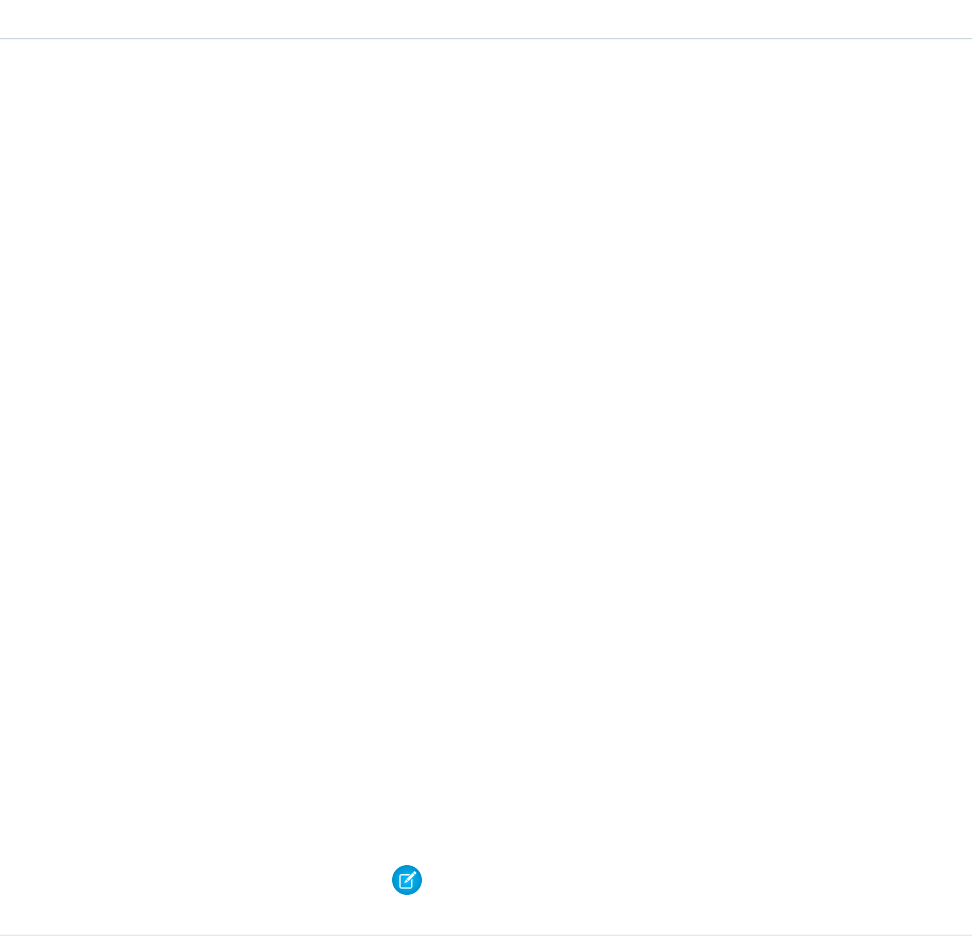
DetailsField Name
•QuestionPost—generated when a user posts a question.
•ReplyPost—generated when Chatter Answers posts a reply.
•RypplePost—generated when a user creates a Thanks badge in
Work.com.
•TextPost—a direct text entry on a feed.
•TrackedChange—a change or group of changes to a tracked field.
•UserStatus—automatically generated when a user adds a post.
Deprecated.
The following values appear in the Type picklist for all feed objects but apply
only to CaseFeed:
•AttachArticleEvent—generated event when a user attaches an
article to a case.
•CallLogPost—generated event when a user logs a call for a case through
the user interface. CTI calls also generate this event.
•CaseCommentPost—generated event when a user adds a case comment
for a case object.
•ChangeStatusPost—generated event when a user changes the status
of a case.
•ChatTranscriptPost—generated event when Live Agent transcript
is saved to a case.
•EmailMessageEvent—generated event when an email related to a
case object is sent or received.
•FacebookPost—generated when a Facebook post is created from a
case. Deprecated.
•MilestoneEvent—generated when a case milestone is completed or
reaches violation status.
•SocialPost—generated when a social post is created from a case.
Note: If you set Type to ContentPost, also specify ContentData
and ContentFileName.
Type
picklist
Visibility
Properties
Create, Filter, Group, Nillable, Restricted picklist, Sort, Update
Description
Specifies whether this feed item is available to all users or internal users only. This
field is available in API version 26.0 and later, if Salesforce Communities is enabled
for your organization.
Visibility can have the following values:
•AllUsers—The feed item is available to all users who have permission
to see the feed item.
1022
FeedItemStandard Objects
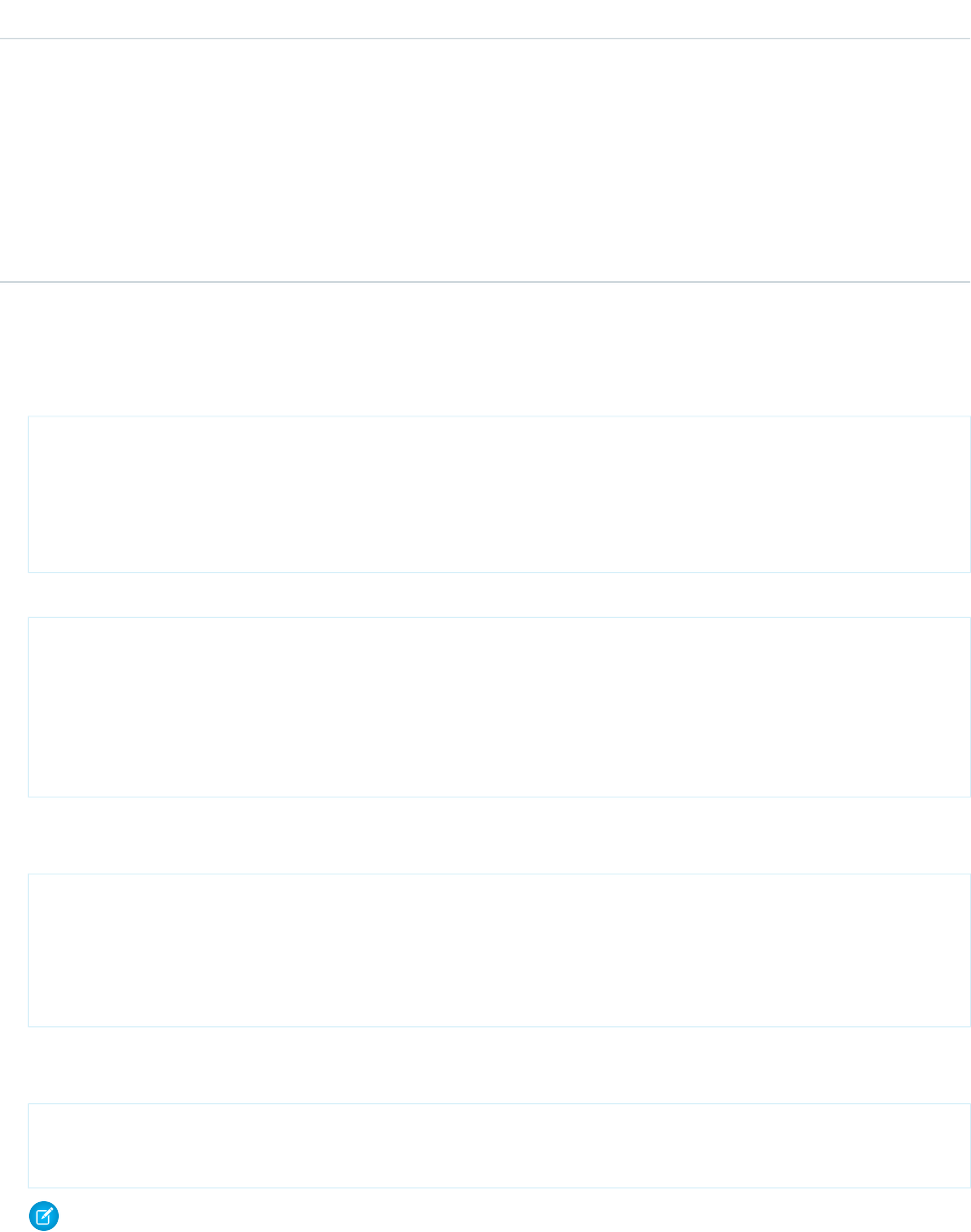
DetailsField Name
•InternalUsers—The feed item is available to internal users only.
Note the following exceptions for Visibility:
•For record posts, Visibility is set to InternalUsers for all internal
users by default.
•External users can set Visibility only to AllUsers.
•Visibility can be updated on record posts.
•The Update property is supported only for feed items posted on records.
Usage
•This Apex example shows how to add an attachment to a Lead using API version 36.0 and later. First, post a feed item.
//create and insert post
FeedItem post = new FeedItem();
post.Body = 'HelloThere';
post.ParentId = 'ID_OF_LEAD_ENTITY';
post.Title = 'FileName';
insert post;
Then insert the attachment.
//create and associate a content attachment to the post
FeedAttachment feedAttachment = new FeedAttachment();
feedAttachment.FeedEntityId = post.Id;
feedAttachment.RecordId = 'ID_OF_CONTENT_VERSION';
feedAttachment.Title = 'FileName';
feedAttachment.Type = 'CONTENT';
insert feedAttachment;
•If you are using API version 23.0 or later and have “View All Data” permission, you can directly query for a FeedItem. The following
example returns the 20 most recent feed items.
SELECT ID, CreatedDate, CreatedById, CreatedBy.FirstName, CreatedBy.LastName, ParentId,
Parent.Name, Body,
(SELECT ID, FieldName, OldValue, NewValue FROM FeedTrackedChanges ORDER BY ID DESC)
FROM FeedItem
WHERE CreatedDate > LAST_MONTH
ORDER BY CreatedDate DESC
•If you are using an earlier API version than version 23.0, query FeedItem objects through a feed (such as AccountFeed or
OpportunityFeed). The following example returns all feed items for a given account, ordered by date descending:
SELECT Id, Type, FeedItem.Body
FROM AccountFeed
WHERE ParentId = AccountId ORDER BY CreatedDate DESC
Note: Provide the ParentId for API version 22.0 and earlier.
1023
FeedItemStandard Objects
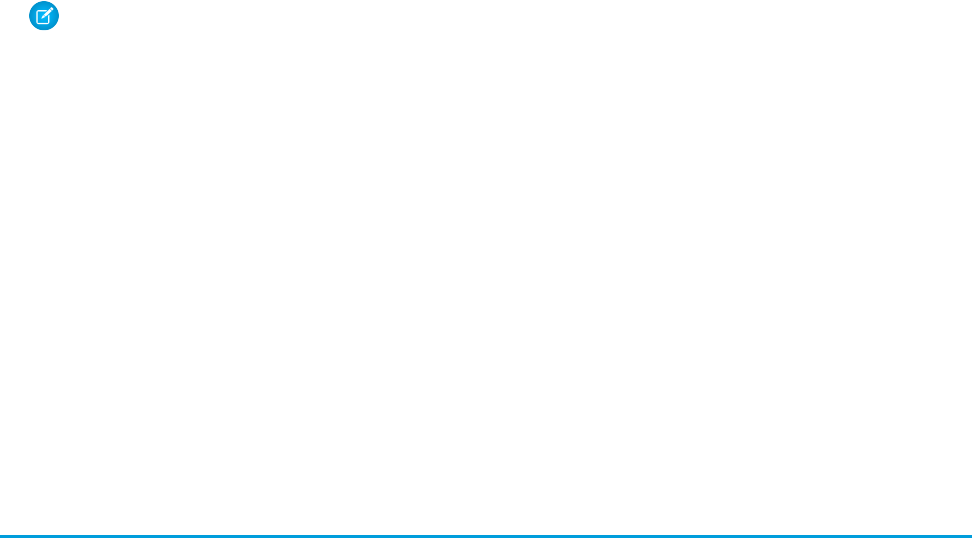
•A FeedItem of type UserStatus is automatically created when a user adds a post to update the status. You can’t explicitly create
a FeedItem of type UserStatus.
•The FeedItem object doesn’t support aggregate functions in queries.
•If the logged-in user has the “Insert System Field Values for Chatter Feeds” user permission, the create field property is available
on CreatedBy and CreatedDate system fields. During migration, the logged-in user can set these fields to the original post’s
author and creation date. The fields can’t be updated after migration.
•The size limit for an attachment on a profile or news feed is 25 MB.
•The size limit for an attachment on a record feed is 5 MB.
•You can’t use the content fields to update or delete the content.
•You can’t filter or update the content fields.
•Deleting a FeedItem via the API also deletes the associated content. Likewise, undeleting a FeedItem restores associated content.
Note: This object is hard deleted. It isn’t sent to the Recycle Bin.
•After uploading to a feed, it is possible for an attachment or document to be deleted, marked private, or hidden by sharing rules. In
this case, all content fields in a FeedItem object appear as null in a SOQL query.
•You can’t explicitly create or delete a FeedTrackedChange record.
•If you insert a FeedItem or FeedComment of Type ContentPost on a User or Group to create a file, the NetworkScope
field value of the FeedItem is passed to the file.
•If you use an Apex trigger to modify the Body of a FeedItem object, all mentions hyperlinks are converted to plain text. The
mentioned users don’t get email notifications.
•If you insert rich text into the feed item body, make sure that the case of the opening and closing HTML tags matches. For example,
<b>This is bold text</B> generates an error.
•To check file sharing with Apex triggers, write triggers on ContentDocumentLink instead of FeedItem. For a ContentDocumentLink
trigger example, see ContentDocumentLink.
•In API version 36.0 and later, use FeedAttachment to attach one or more content items to a FeedItem. As a result of multiple
attachment support through FeedAttachment, all fields related to content attachments have been removed. These fields are:
ContentData, ContentDescription, ContentFileName, ContentSize, and ContentType.
FeedLike
Indicates that a user has liked a feed item. This object is available in API version 21.0 and later.
FeedLike records represent likes on posts and not likes on comments. Likes on comments can’t be queried via the API. A FeedLike is a
child object of an associated FeedItem, FeedTrackedChange, or object feed, such as AccountFeed.
Supported Calls
create(), delete(), describeSObjects()
Special Access Rules
If the logged-in user has the “Insert System Field Values for Chatter Feeds” user permission, the create field property is available on
CreatedBy and CreatedDate system fields. During migration, the logged-in user can set these fields to the original post’s author
and creation date. The fields can’t be updated after migration.
1024
FeedLikeStandard Objects
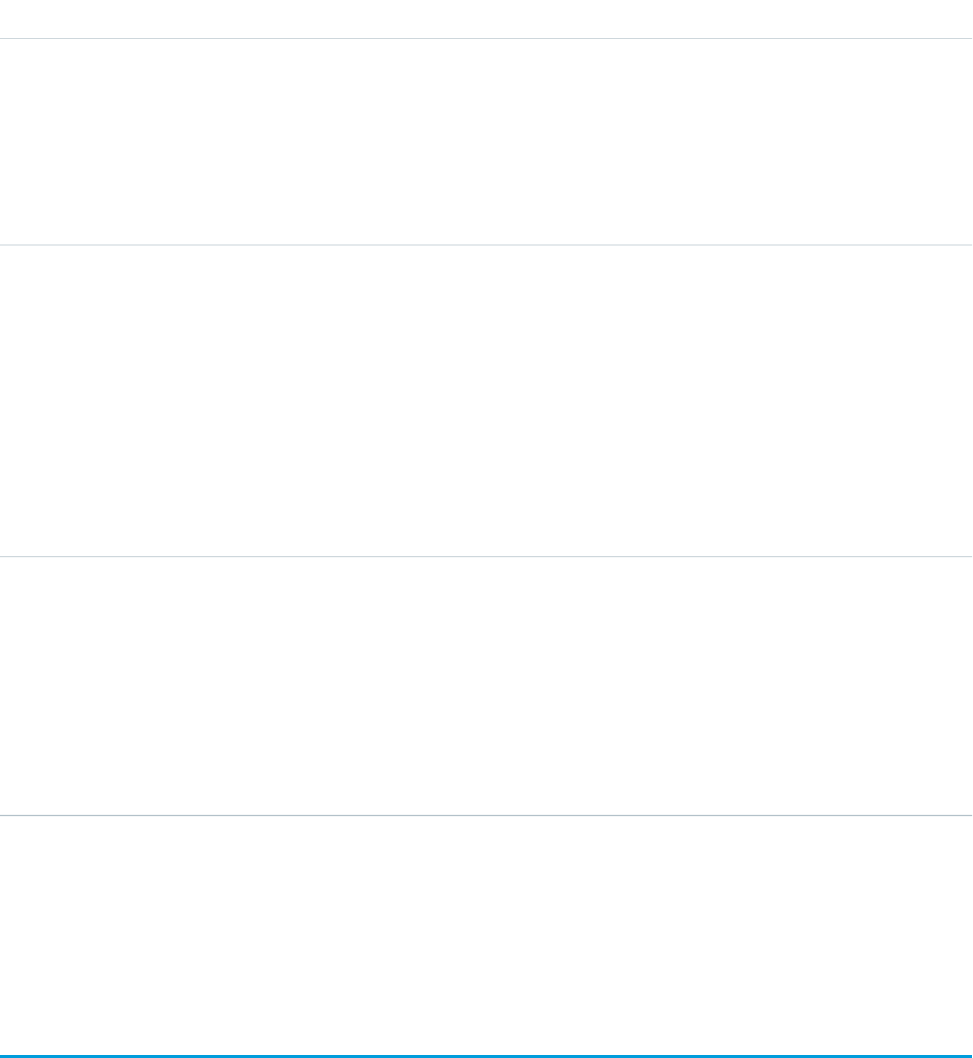
Fields
DetailsField Name
Type
reference
FeedItemId
Properties
Create, Filter, Group, Sort
Description
ID of the feed item that the user liked.
Type
reference
FeedEntityId
Properties
Create, Filter, Group, Sort
Description
The Id of a feed item or feed comment the user liked.
If the user liked a comment, FeedEntityId is set to the ID of the comment. If the user liked a
feed item, FeedEntityId is set to the ID of the feed item.
FeedEntityId is an optional field. The default value is the ID of the feed item.
Type
reference
InsertedById
Properties
Filter, Group, Sort
Description
ID of the user who added this object to the feed. For example, if an application migrates
posts and comments from another application into a feed, the InsertedBy value is set
to the ID of the logged-in user.
Usage
You can't query FeedLike records directly. They can only be queried via the entity feed, such as AccountFeed.
FeedLike records represent likes on posts and not likes on comments. Likes on comments can’t be queried via the API.
FeedPollChoice
Shows the choices for a poll posted in the feed. This object is available in API version 29.0 and later.
Supported Calls
query(), retrieve()
1025
FeedPollChoiceStandard Objects
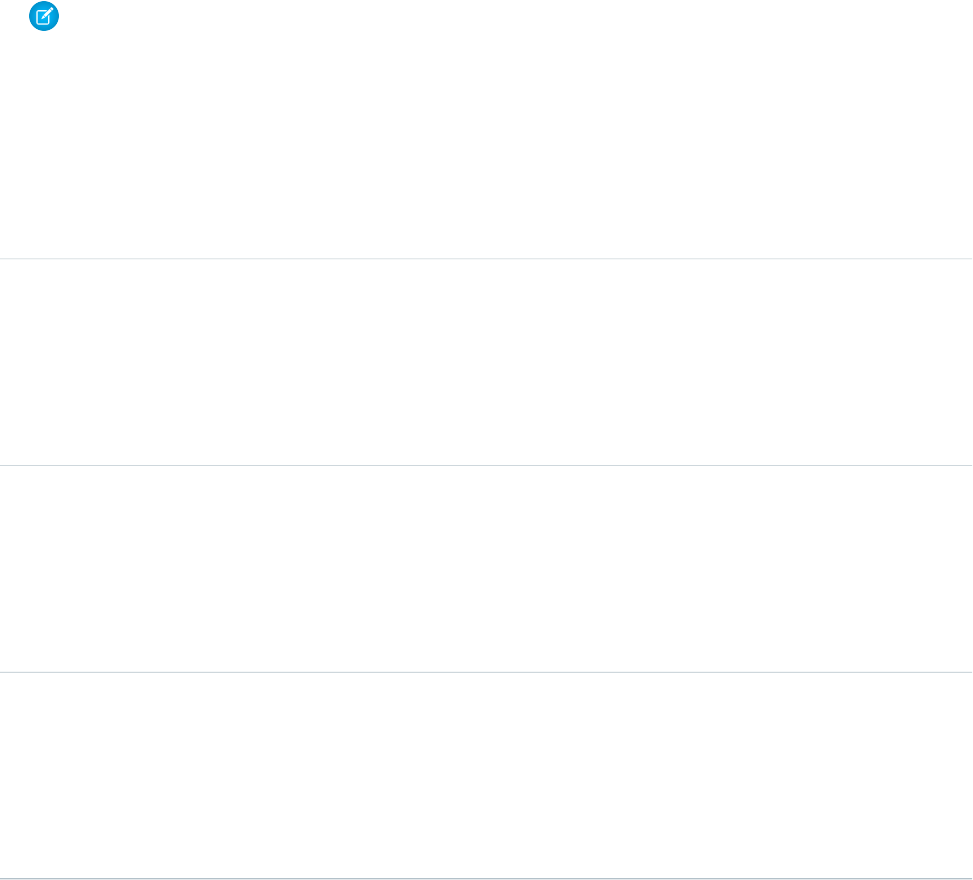
Special Access Rules
You can delete all feed items you created. To delete feed items you didn’t create, you must have one of these permissions:
•“Modify All Data”
•“Moderate Chatter”
Note: Users with the “Moderate Chatter” permission can delete only the feed items and comments they see.
•“Manage Unlisted Groups”
Only users with this permission can delete items in unlisted groups.
Fields
DetailsField Name
Type
string
ChoiceBody
Properties
Group
Description
A choice in the poll.
Type
reference
FeedItemId
Properties
Create, Filter, Group, Sort
Description
ID of the feed item for the poll.
Type
int
Position
Properties
Group, Sort
Description
Shows the position of the poll choice.
Usage
Use this object to query all of the choices associated with a particular poll. To view how people voted on the poll, see the FeedPollVote
object.
1026
FeedPollChoiceStandard Objects
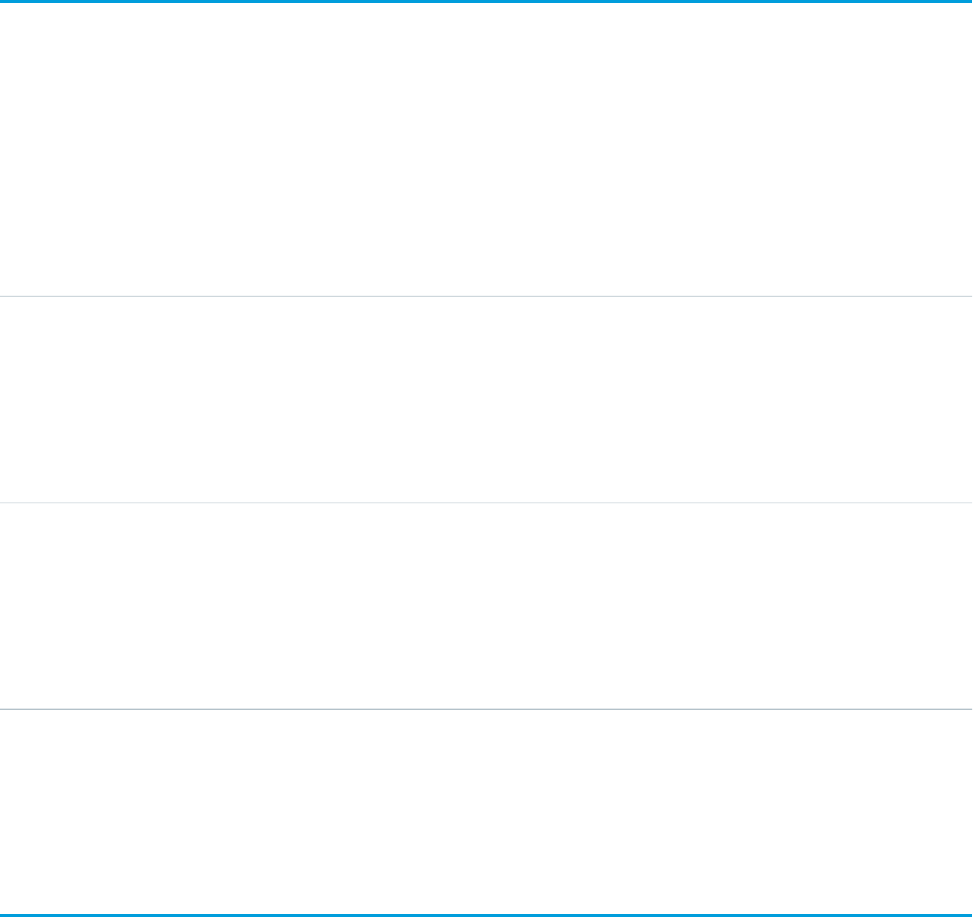
FeedPollVote
Shows how users voted on a poll posted in the feed. This object is available in API version 29.0 and later.
Supported Calls
query(), retrieve()
Fields
DetailsField Name
Type
reference
ChoiceId
Properties
Filter, Group
Description
Indicates which choice a user selected on a poll posted in a feed.
Type
reference
FeedItemId
Properties
Filter, Group, Sort
Description
ID of the feed item for the poll.
Usage
Use this object to query how users voted on a particular poll.
FeedPost
FeedPost represents the following types of changes in a record feed, such as AccountFeed: text posts, link posts, and content posts. This
object is available in API version 18.0 through 21.0. FeedPost is no longer available in later versions. Starting with API version 21.0, use
FeedItem to represent text posts, link posts, and content posts in feeds.
Supported Calls
create(), delete(), describeSObjects(), search()
Special Access Rules
You can delete all feed items you created. To delete feed items you didn’t create, you must have one of these permissions:
1027
FeedPollVoteStandard Objects
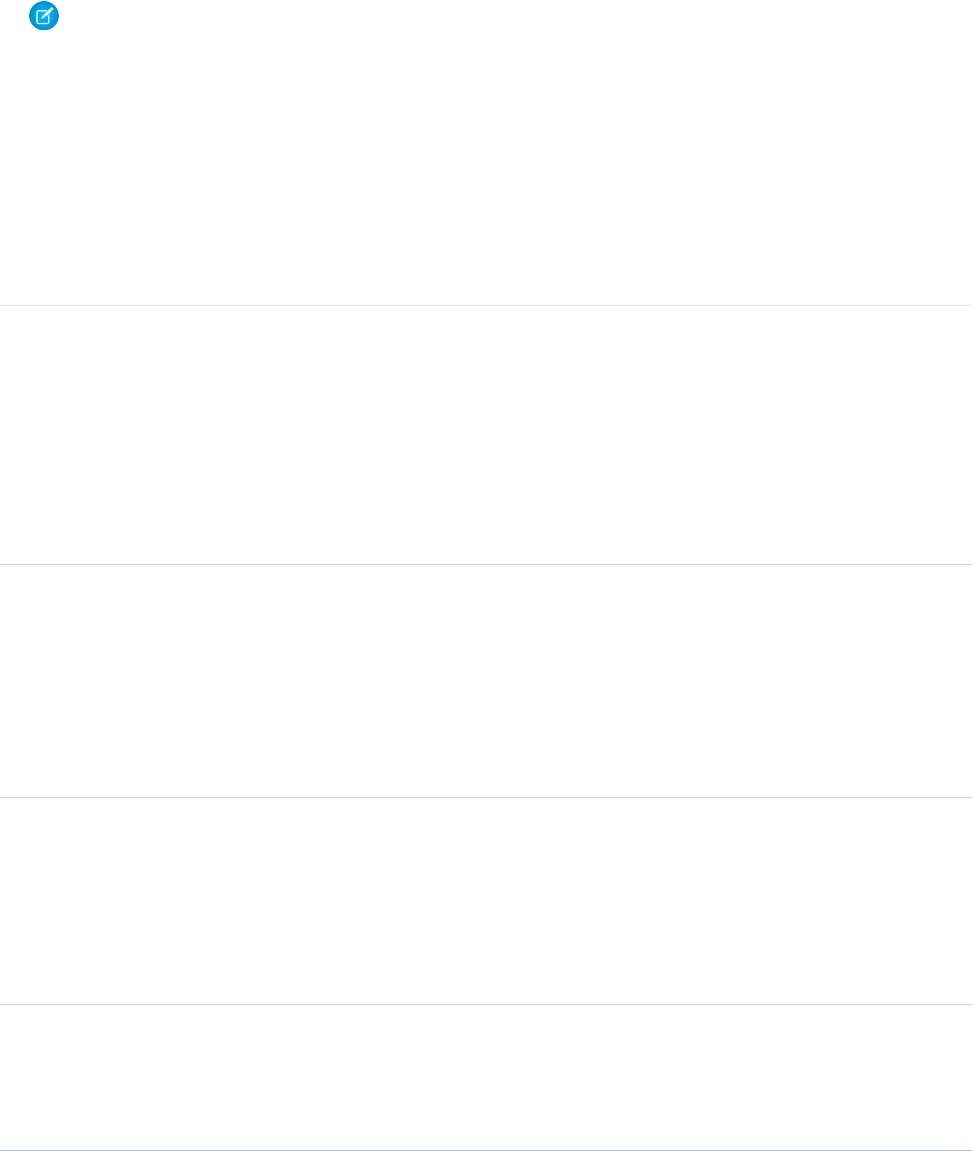
•“Modify All Data”
•“Moderate Chatter”
Note: Users with the “Moderate Chatter” permission can delete only the feed items and comments they see.
Only users with the “Modify All Data” permission can delete a FeedItem of Type TrackedChange.
If the logged-in user has the “Insert System Field Values for Chatter Feeds” user permission, the create field property is available on
CreatedBy and CreatedDate system fields. During migration, the logged-in user can set these fields to the original post’s author
and creation date. The fields can’t be updated after migration.
Fields
DetailsField
Type
string
Body
Properties
Create, Filter, Nillable, Sort
Description
The content of the FeedPost. Required when Type is TextPost. Optional when
Type is ContentPost or LinkPost. This field is the message that appears in
the feed.
Type
base64
ContentData
Properties
Create, Nillable
Description
This field is required if Type is ContentPost. Encoded file data in any format,
and can’t be 0 bytes. Setting this field automatically sets Type to ContentPost.
Type
string
ContentDescription
Properties
Create, Nillable, Sort
Description
The description of the file specified in ContentData.
Type
string
ContentFileName
Properties
Create, Group, Nillable, Sort
1028
FeedPostStandard Objects
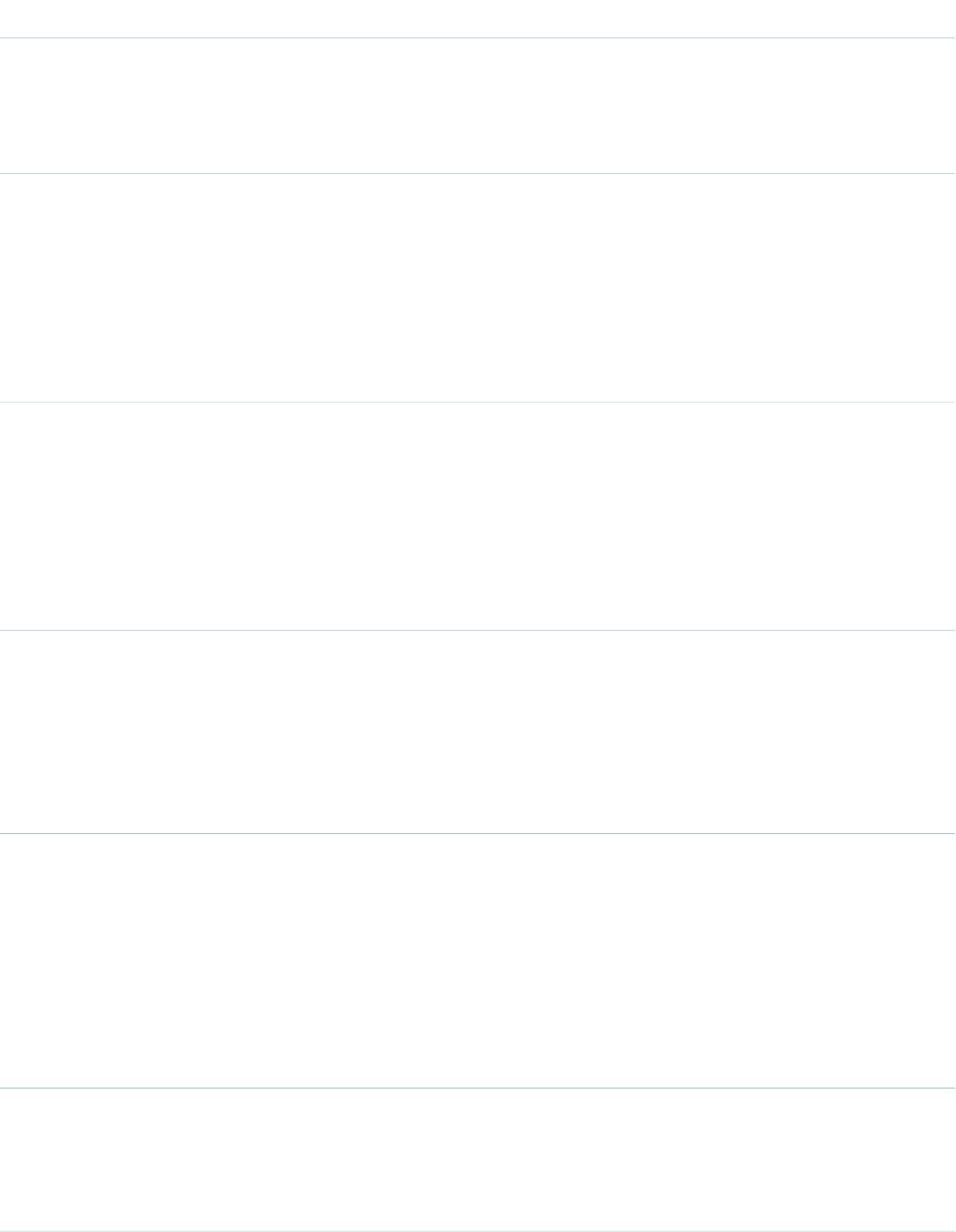
DetailsField
Description
This field is required if Type is ContentPost. The name of the file uploaded to
the feed. Setting ContentFileName automatically sets Type to
ContentPost.
Type
int
ContentSize
Properties
Group, Nillable, Sort
Description
This field is the size of the file (in bytes) uploaded to the feed. This field is read-only
and is automatically determined during insert.
Type
string
ContentType
Properties
Group, Nillable, Sort
Description
This field is the MIME type of the file uploaded to the feed. This field is read-only and
is automatically determined during insert.
Type
reference
FeedItemId
Properties
Filter, Group, Sort
Description
ID of the feed containing the FeedPost.
Type
reference
InsertedById
Properties
Filter, Group, Sort
Description
ID of the user who added this object to the feed. For example, if an application
migrates posts and comments from another application into a feed, the
InsertedBy value is set to the ID of the logged-in user.
Type
boolean
IsDeleted
Properties
Defaulted on create, Filter, Group, Sort
1029
FeedPostStandard Objects
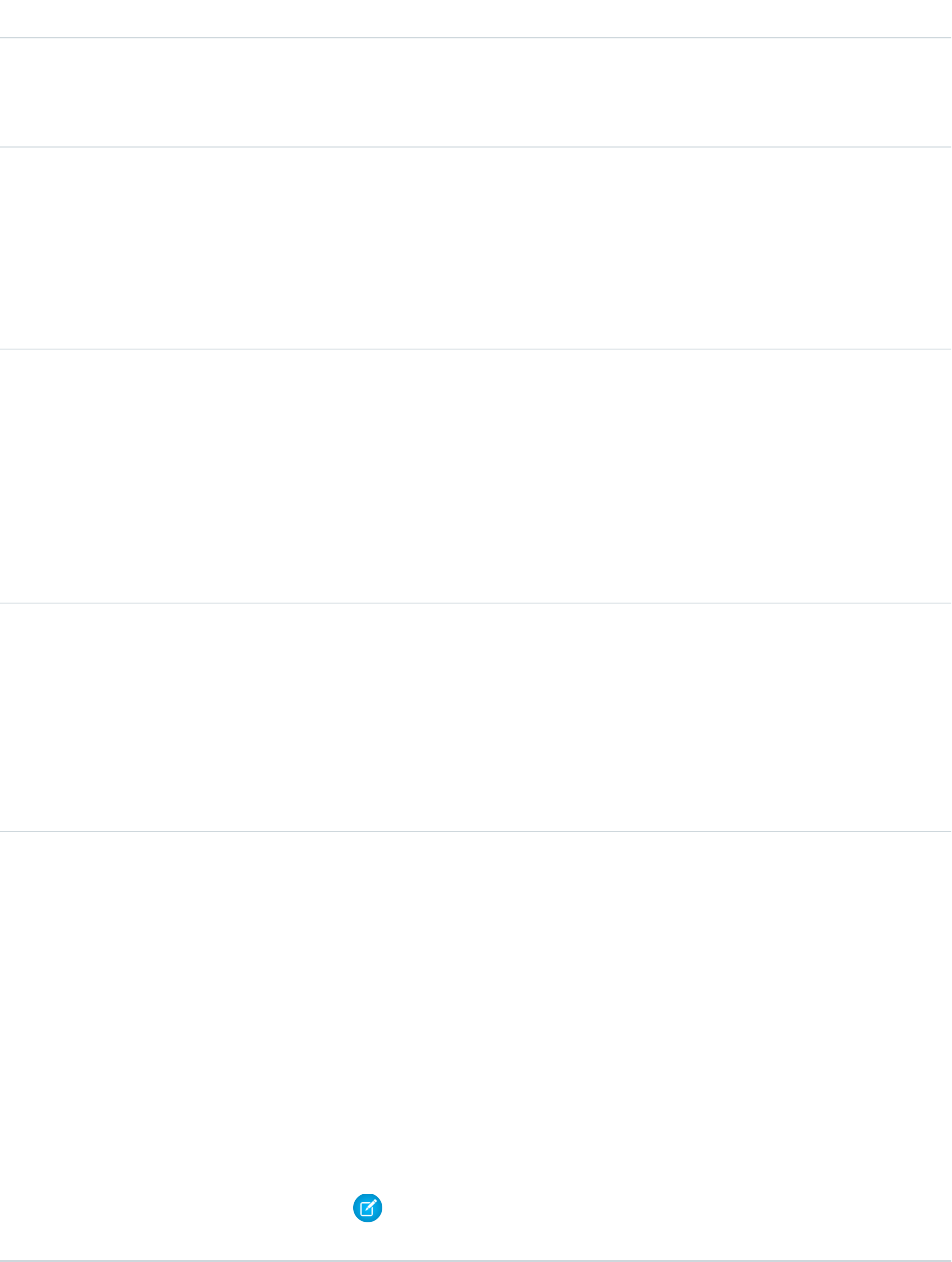
DetailsField
Description
Indicates whether the record has been moved to the Recycle Bin (true) or not
(false). This field is a standard system field.
Type
url
LinkUrl
Properties
Create, Filter, Nillable, Sort
Description
The URL of a LinkPost.
Type
reference
ParentId
Properties
Create, Filter, Group, Sort
Description
ID of the object type to which the FeedPost is related. For example, set this field to a
UserId to post to someone’s profile feed, or an AccountId to post to a specific
account.
Type
string
Title
Properties
Create, Filter, Group, Nillable, Sort
Description
The title of the FeedPost. When the Type is LinkPost, the Body is the URL and
the Title is the label for the link.
Type
picklist
Type
Properties
Create, Defaulted on create, Filter, Group, Restricted picklist, Sort
Description
The type of FeedPost:
•UserStatus—automatically generated when a user updates their status
•TrackedChange—ignore
•TextPost—a direct text entry on a feed
•LinkPost—a URL posting on a feed
•ContentPost—an uploaded file on a feed
Note: If you set Type to ContentPost, you must specify
ContentData and ContentFileName.
1030
FeedPostStandard Objects
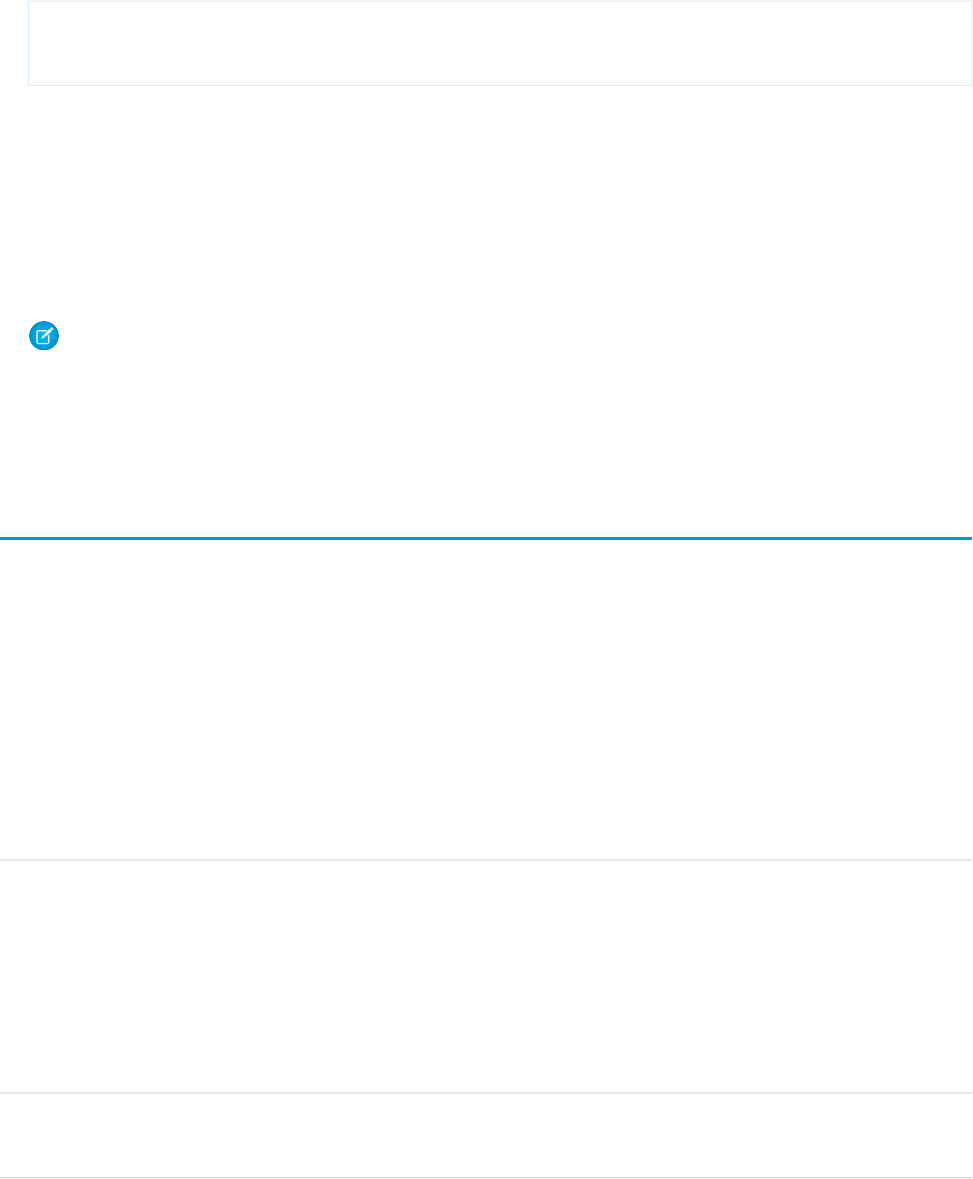
Usage
•You can’t directly query for a FeedPost. FeedPosts are always associated with a feed item, so you can query for them through the
feeds. The following example returns all feed items for a given account, ordered by date descending:
SELECT Id, Type, FeedPost.Body
FROM AccountFeed
WHERE ParentId = AccountId ORDER BY CreatedDate DESC
•A FeedPost of type UserStatus is automatically created when a user adds a post to update the current status. You can’t explicitly
create a FeedPost of type UserStatus.
•The size limit for an attachment on a profile, news, or record feed is 2 GB.
•You can’t use the content fields to update or delete the content.
•You can’t filter or update the content fields.
•Deleting a FeedPost via the API also deletes the associated content and FeedPost objects. Likewise, undeleting a FeedPost restores
associated content and FeedPost objects.
Note: This object is hard deleted. It isn’t sent to the Recycle Bin.
•After uploading to a feed, it is possible for an attachment or document to be deleted, marked private, or hidden by sharing rules. In
this case, all content fields in FeedPost appear as null in a SOQL query.
•You can’t explicitly create or delete a FeedTrackedChange record.
FeedRevision
Holds the revision history of a specific feed item or comment, including a list of attributes that changed for each revision. This object is
available in API version 34.0 and later.
Supported Calls
describeSObjects(), query(), retrieve()
Fields
DetailsField Name
Type
picklist
Action
Properties
Filter, Group, Nillable, Sort
Description
Holds the type of modification to the underlying feed item or comment attribute.
Action can have the value Changed.
Type
picklist
EditedAttribute
1031
FeedRevisionStandard Objects
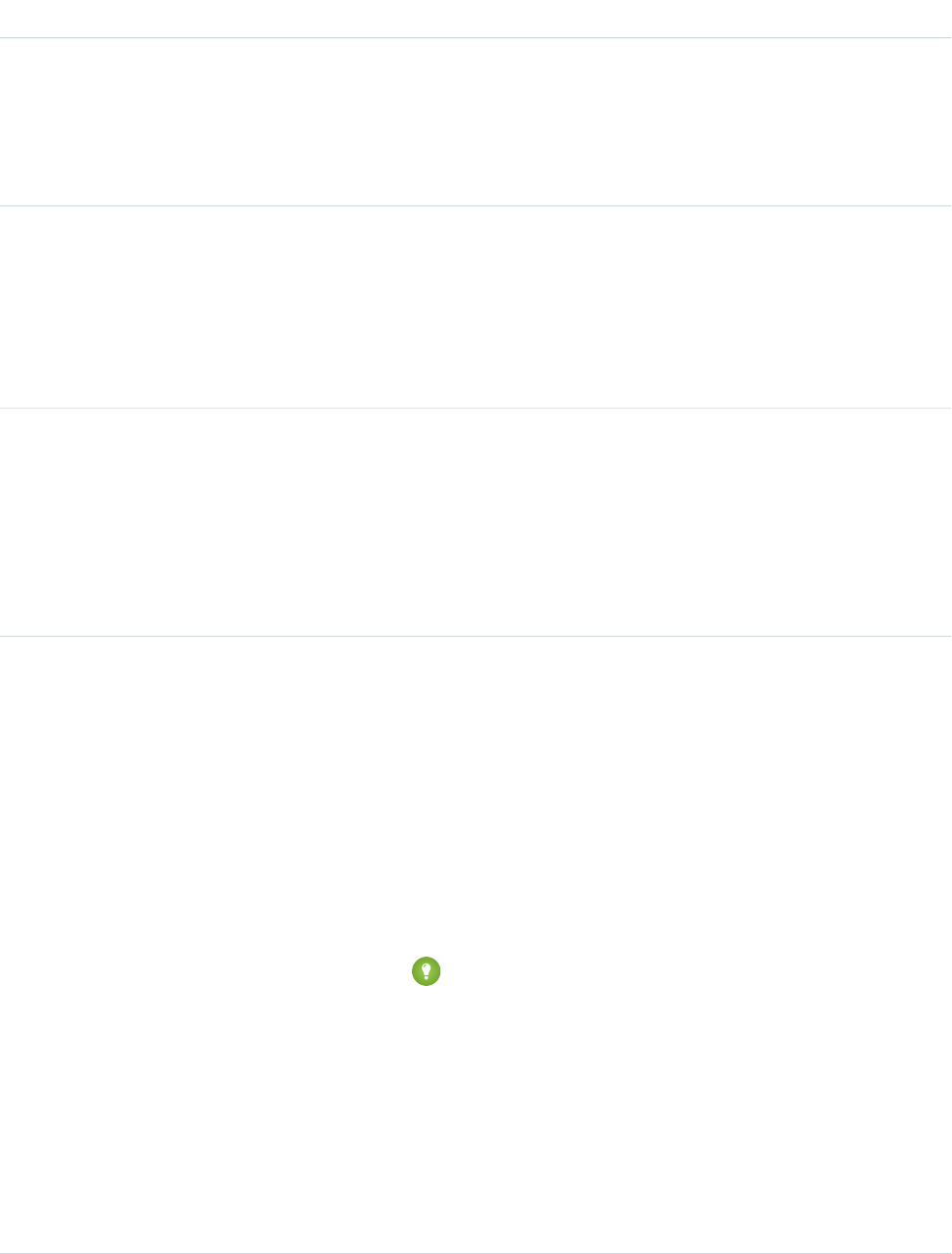
DetailsField Name
Properties
Filter, Group, Nillable, Sort
Description
Identifies the part of the feed item or comment which was modified. A single
revision can have many edited attributes.
Type
reference
FeedEntityId
Properties
Filter, Group, Sort
Description
Identifies the modified feed item or comment.
Type
boolean
IsDeleted
Properties
Defaulted on create, Filter, Group, Sort
Description
Indicates whether the record has been moved to the Recycle Bin (true) or not
(false). This field is a standard system field.
Type
boolean
IsValueRichText
Properties
Defaulted on create, Filter, Group, Sort
Description
Indicates whether the feed item Body contains rich text. Set IsRichText
to true if you post a rich text feed item via SOAP API. Otherwise, the post is
rendered as plain text.
Rich text supports the following HTML tags:
•<p>
Tip: Though the <br> tag isn’t supported, you can use
<p> </p> to create lines.
•<b>
•<code>
•<i>
•<u>
•<s>
•<ul>
•<ol>
1032
FeedRevisionStandard Objects
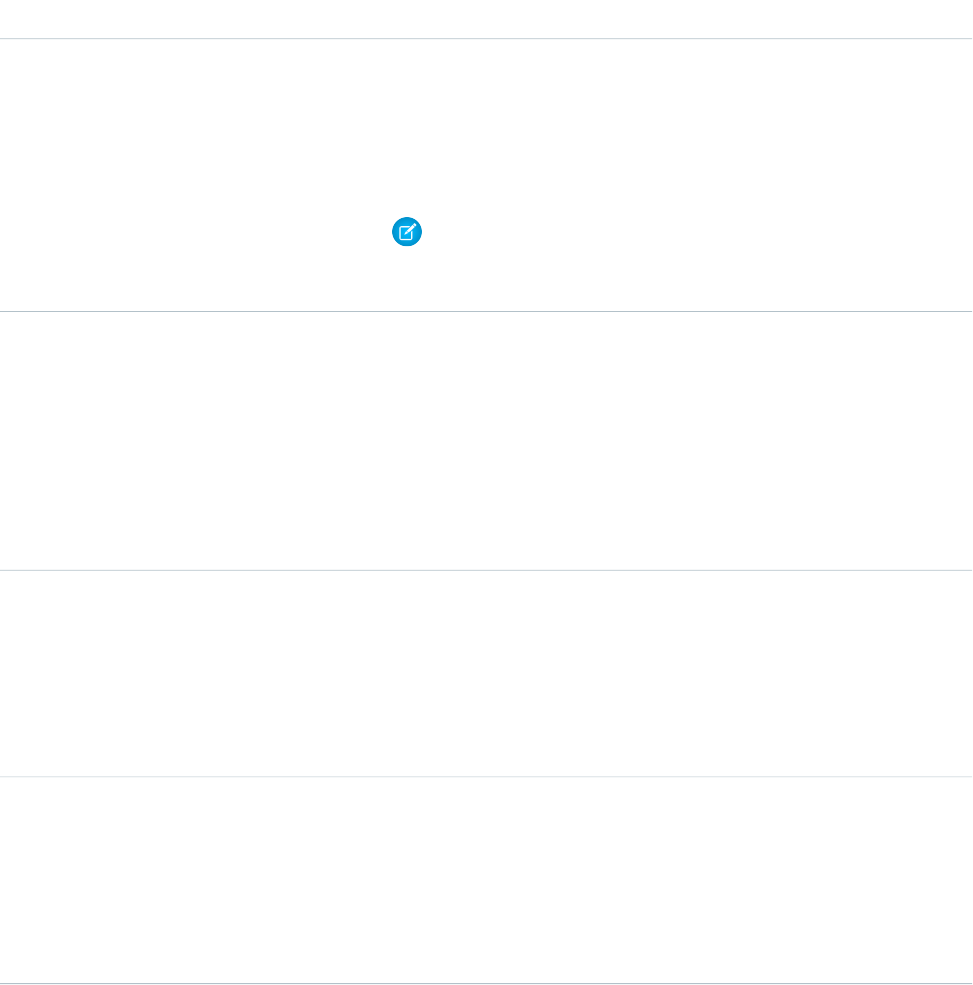
DetailsField Name
•<li>
•<img>
The <img> tag is accessible only via the API and must reference files in
Salesforce similar to this example: <img
src="sfdc://069B0000000omjh"></img>
Note: In API version 35.0 and later, the system replaces special characters
in rich text with escaped HTML. In API version 34.0 and prior, all rich text
appears as a plain-text representation.
Type
reference
OriginNetworkId
Properties
Filter, Group, Nillable, Sort
Description
The ID of the community in which a user modified the feed item or comment.
This field is only available, if Salesforce Communities is enabled for your
organization.
Type
int
Revision
Properties
Filter, Group, Nillable, Sort
Description
The revision number of the feed item or comment.
Type
textarea
Value
Properties
Nillable
Description
Identifies the value of the EditedAttribute field before the update.
Usage
This object tracks the changes made to a feed item or feed comment and stores a list of attributes that changed for each revision.
•To query the FeedRevision object, users need the “View All Data” permission or supply a WHERE clause on the FeedEntityId.
1033
FeedRevisionStandard Objects
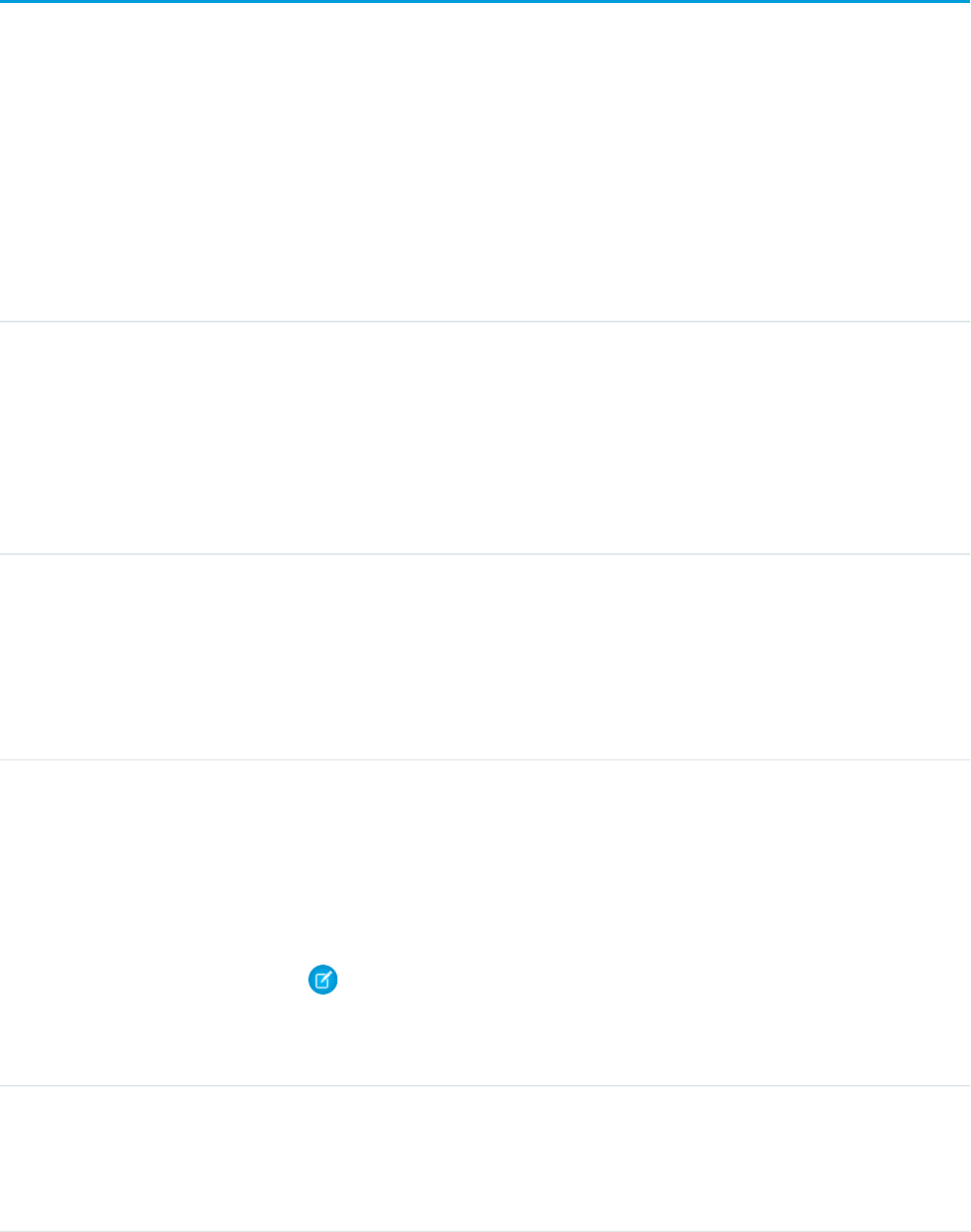
FeedTrackedChange
Represents an individual field change or set of field changes. A FeedTrackedChange is a child object of a record feed, such as AccountFeed
This object is available in API version 18.0 and later..
Supported Calls
delete(), describeSObjects(), getDeleted(), getUpdated(), query(), retrieve()
Fields
DetailsField
Type
picklist
CurrencyIsoCode
Properties
Defaulted on create, Group, Restricted picklist, Sort
Description
Available only for organizations with the multicurrency feature enabled. Contains the ISO
currency code for the field, if FieldName is a currency field.
Type
reference
FeedItemId
Properties
Group, Sort, Filter
Description
ID of the parent feed that tracks the field change.
Type
string
FieldName
Properties
Group, Sort
Description
The name of the field that was changed.
Note: This field also tracks other events that are not related to an individual field for
a parent feed. These events occur as the parent record advances through its pipeline.
For example, a value of leadConverted indicates that a lead has been converted
to an opportunity. For a full list of values, see Tracking of Special Events.
Type
anyType
NewValue
Properties
Nillable, Sort
1034
FeedTrackedChangeStandard Objects
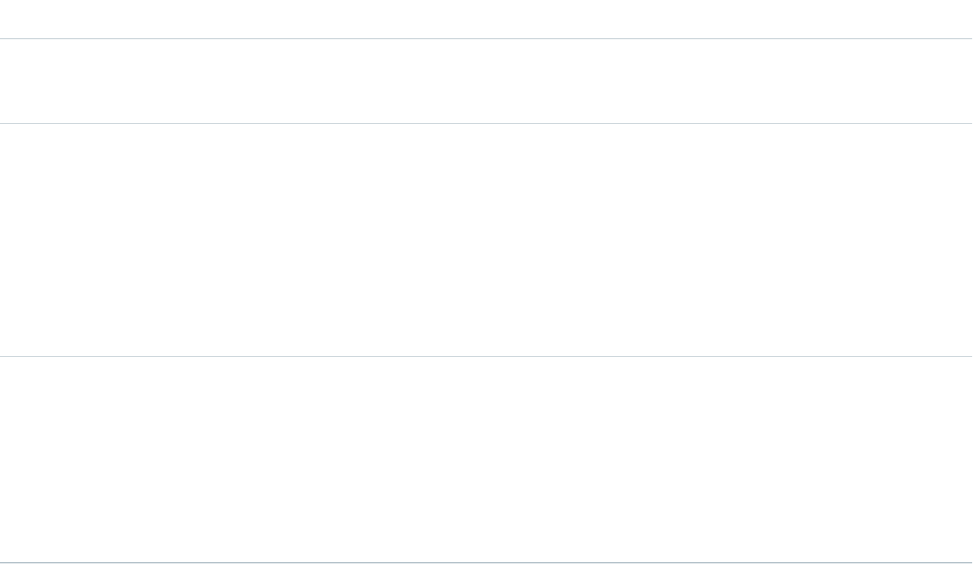
DetailsField
Description
The new value of the field that was changed.
Type
string
OldCurrencyIsoCode
Properties
Group, Nillable, Sort
Description
Available only for organizations with the multicurrency feature enabled. Contains the ISO
currency code for the OldValue field, if FieldName is a currency field.
Type
anyType
OldValue
Properties
Nillable, Sort
Description
The last value of the field before it was changed.
Usage
A user can subscribe to a record or to another user. Changes to the record and updates from the users are displayed in the Chatter feed
on the user's home page, which is a useful way to stay up-to-date with other users and with changes made to records in Salesforce.
Feeds are available in API version 18.0 and later.
If you move a custom field to the Recycle Bin, all FeedTrackedChange records that track historical changes to the custom field are
automatically deleted and are not restored if the custom-field is undeleted.
The following sections outline the difference between standard feeds and custom feeds.
Standard Feeds
A standard feed is a record feed, such as AccountFeed. FeedTrackedChange records for standard feeds can only be queried via the parent
feed object.
Note the following when working with standard feed items:
•Feed items for standard feeds are read only in the API.
•A FeedTrackedChange record is visible when you have read access on the record feed, and when the field in the FeedTrackedChange
is visible in the field-level security settings.
Custom Feeds
If you want more control over the information provided in a record feed, such as AccountFeed, you can create a custom feed. A custom
feed can replace or augment an existing record feed. For example, you might want to:
1035
FeedTrackedChangeStandard Objects
•Disable the standard account record feed and use an Apex trigger to generate FeedTrackedChange records for the events that you
want to track in the feed instead.
•Augment the standard contact record feed by writing an API client that inserts feed items for events that are not tracked in the
standard feed.
Tracking of Special Events
The FieldName field also tracks other events that are not related to an individual field for a parent feed. These events occur as the
parent record advances through its pipeline. For example, a value of leadConverted indicates that a lead has been converted to
an opportunity.
Valid values for the FieldName field for multiple objects:
•created
•ownerAccepted
•ownerAssignment
Additional valid values for the FieldName field for individual objects:
Account
•accountCreatedFromLead
•accountMerged
•accountUpdatedByLead
•personAccountUpdatedByLead
Case
•closed
•ownerEscalated
Contact
•contactCreatedFromLead
•contactMerged
•contactUpdatedByLead
Contract
•contractActivation
•contractApproval
•contractConversion
•contractExpiration
•contractTermination
Lead
•leadConverted
•leadMerged
1036
FeedTrackedChangeStandard Objects
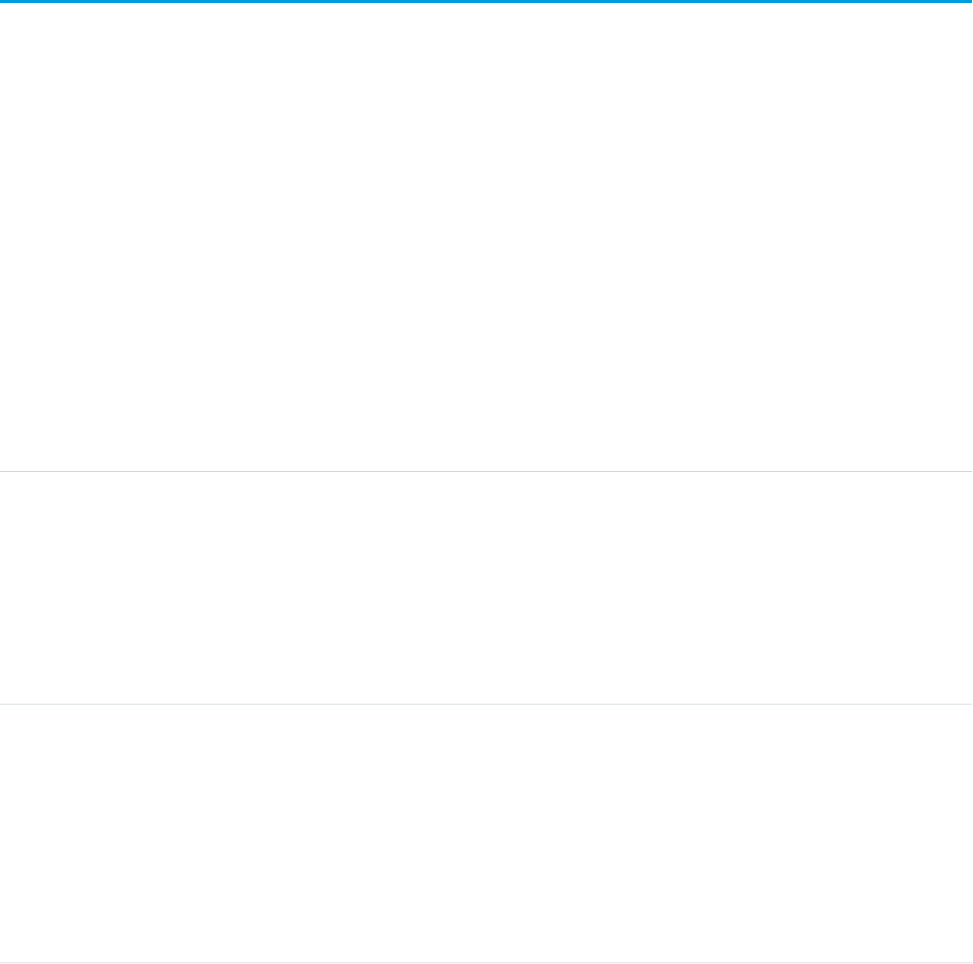
Opportunity
•opportunityCreatedFromLead
SEE ALSO:
NewsFeed
UserProfileFeed
FieldHistoryArchive
Represents field history values for all objects that retain field history. FieldHistoryArchive is a BigObject, available only to users
with the “Retain Field History” permission. This object is available in API version 29.0 and later.
Each instance of the FieldHistoryArchive object represents a single change in the value of a field. FieldHistoryArchive
stores history for both standard and custom fields.
The Field field returns the name of the field unless the parent field or object is deleted, in which case it returns the field ID. You can
use the ID to retrieve the old field and object name from the FieldNameAfterArchival and ParentNameAfterArchival
fields, respectively.
Supported Calls
describeSObjects(), query()
Fields
DetailsField Name
Type
string
ArchiveFieldName
Properties
Nillable
Description
The name of the field at the time the data was archived. If the field name changed,
the name is sometimes not the same for all records related to a single field.
Type
string
ArchiveParentName
Properties
Nillable
Description
The name of the parent object at the time the data was archived. If the object
name changed, the name is sometimes not the same for all records related to a
single field.
1037
FieldHistoryArchiveStandard Objects
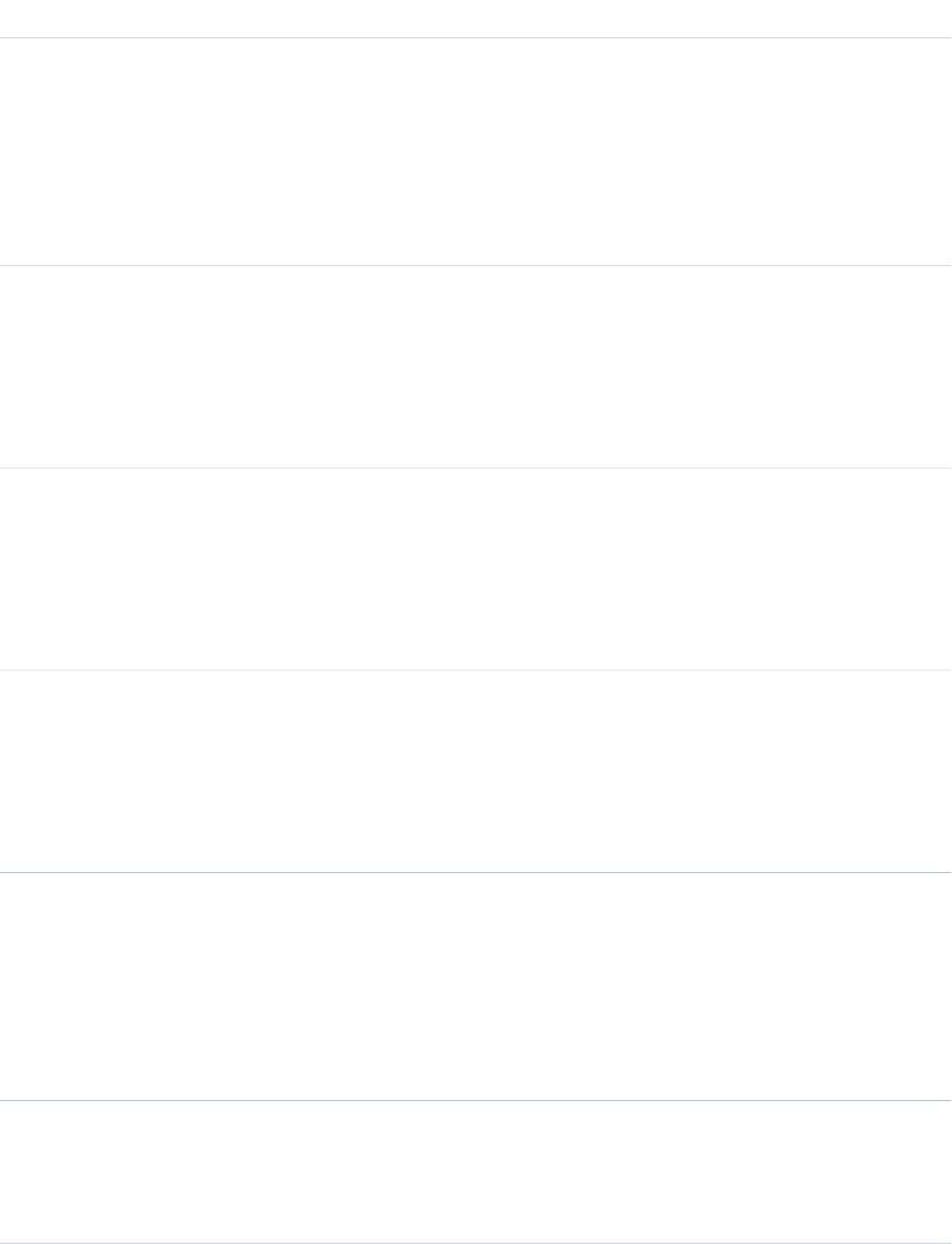
DetailsField Name
Type
string
ArchiveParentType
Properties
Nillable
Description
The type of the field at the time the data was archived. If the field type changed,
the type is sometimes not the same for all records related to a single field.
Type
dateTime
ArchiveTimestamp
Properties
Nillable
Description
The date and time at which the data was archived.
Type
reference
CreatedById
Properties
Nillable
Description
The user ID of the user who created the original record.
Type
dateTime
CreatedDate
Properties
Nillable, Sort
Description
The date and time at which the original record was created.
Type
picklist
Field
Properties
Filter, Nillable, Restricted picklist
Description
The name of the field that was changed. If the field is deleted from the parent
object, the Field field contains the field ID instead.
Type
picklist
FieldHistoryType
Properties
Nillable, Sort, Restricted picklist
1038
FieldHistoryArchiveStandard Objects
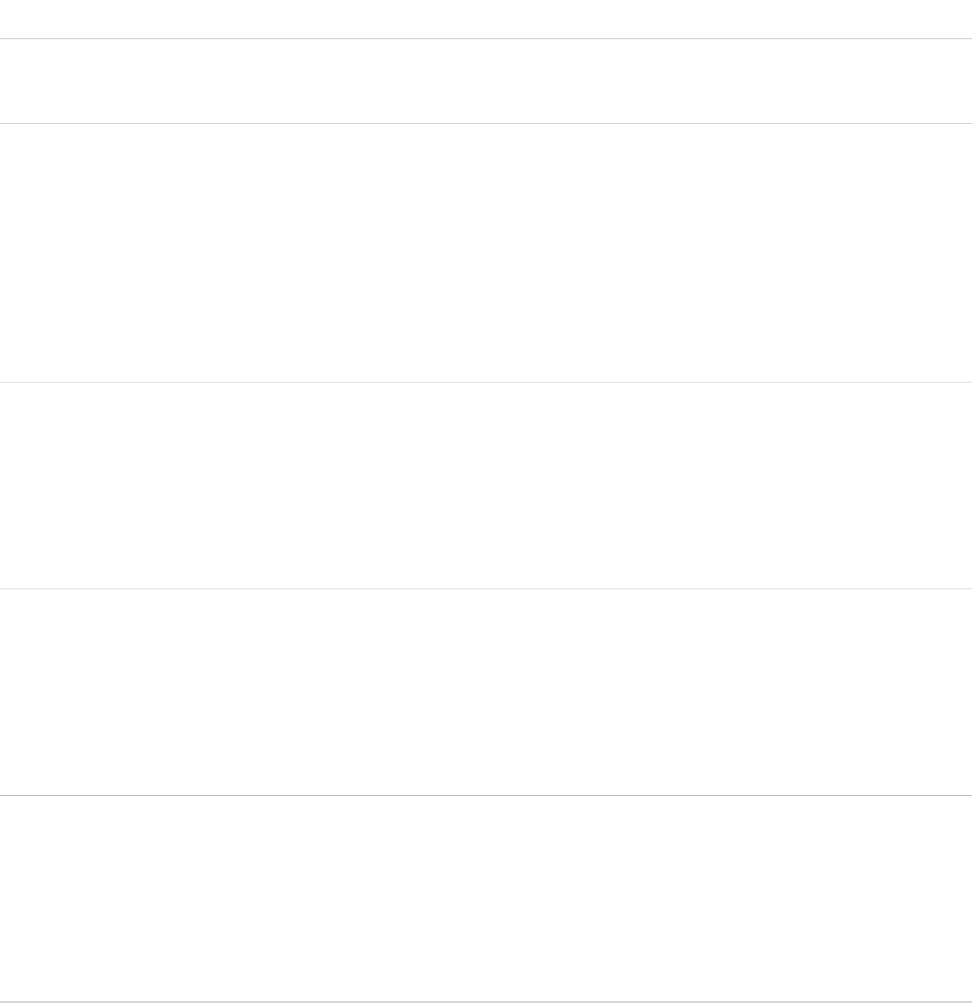
DetailsField Name
Description
The name of the object that contains the field history (for example, Account).
Type
ID
Id
Properties
Defaulted on create, Filter, idLookup
Description
The ID of the archived record. It’s useful to have a field’s ID for fields that you’ve
deleted. (Field names aren’t retained in history when you delete fields from
Salesforce.)
Type
anyType
NewValue
Properties
Nillable
Description
The new value of the modified field.
Type
anyType
OldValue
Properties
Nillable
Description
The previous value of the modified field.
Type
reference
ParentId
Properties
Filter, Nillable, Sort
Description
The ID of the object that contains the field (the parent object).
Usage
When sorting fields, order them as follows:
1. FieldHistoryType ASC
2. ParentID ASC
3. CreatedDate DESC
1039
FieldHistoryArchiveStandard Objects
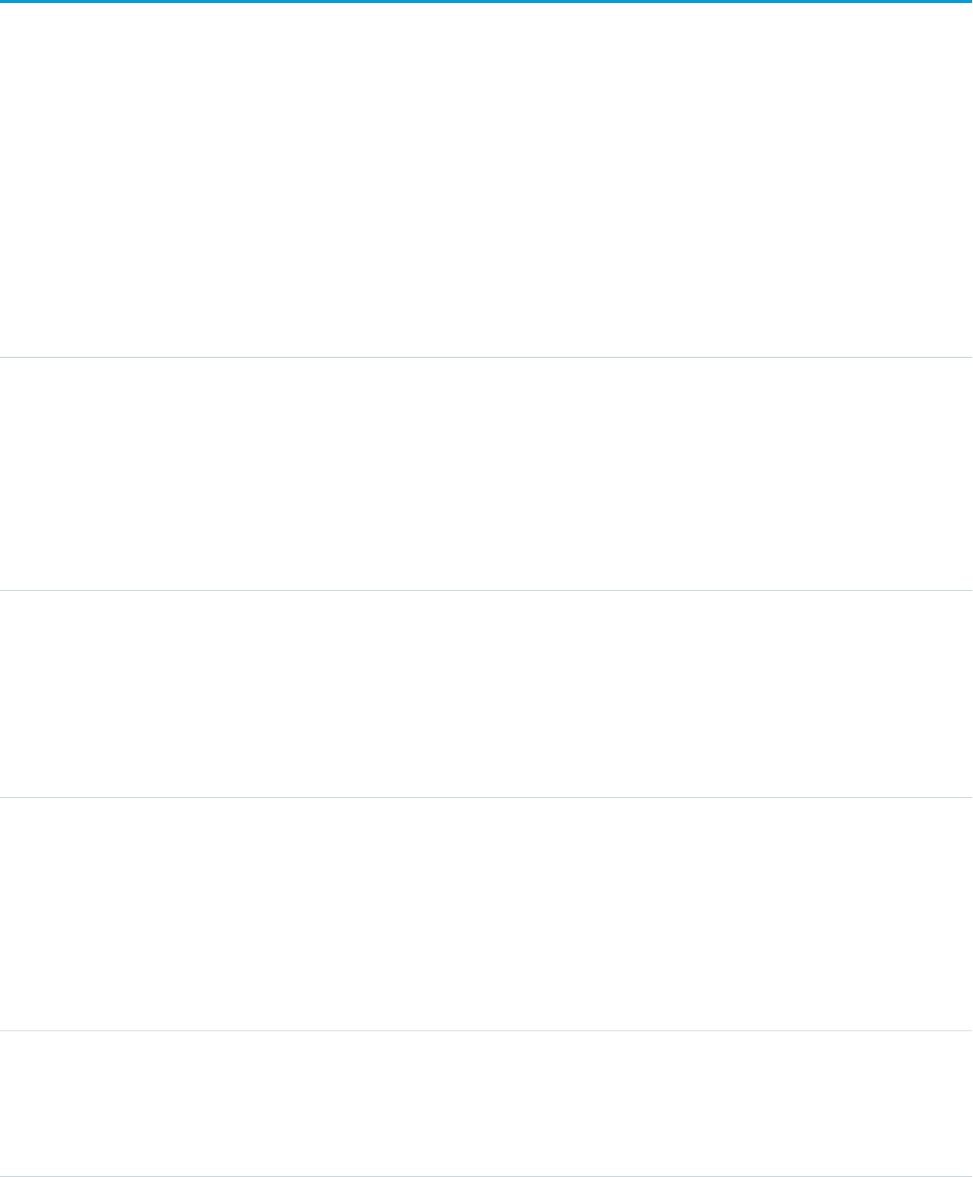
FieldPermissions
Represents the enabled field permissions for the parent PermissionSet. This object is available in API version 24.0 and later.
To grant a user access to a field, associate a FieldPermissions record with a PermissionSet that’s assigned to a user. FieldPermissions
records are only supported in PermissionSet, not in Profile.
Supported Calls
create(), delete(), describeSObjects(), query(), retrieve(), update(), upsert()
Fields
DetailsField Name
Type
picklist
Field
Properties
Create, Filter, Group, Restricted picklist, Sort
Description
The field’s API name. This name must be prefixed with the SobjectType. For example,
Merchandise__c.Description__c
Type
reference
ParentId
Properties
Create, Filter, Group, Sort
Description
The Id of the field’s parent PermissionSet.
Type
boolean
PermissionsEdit
Properties
Create, Defaulted on create, Filter, Group, Sort, Update
Description
If true, users assigned to the parent PermissionSet can edit this field. Requires
PermissionsRead for the same field to be true.
Type
boolean
PermissionsRead
Properties
Create, Defaulted on create, Filter, Group, Sort, Update
1040
FieldPermissionsStandard Objects
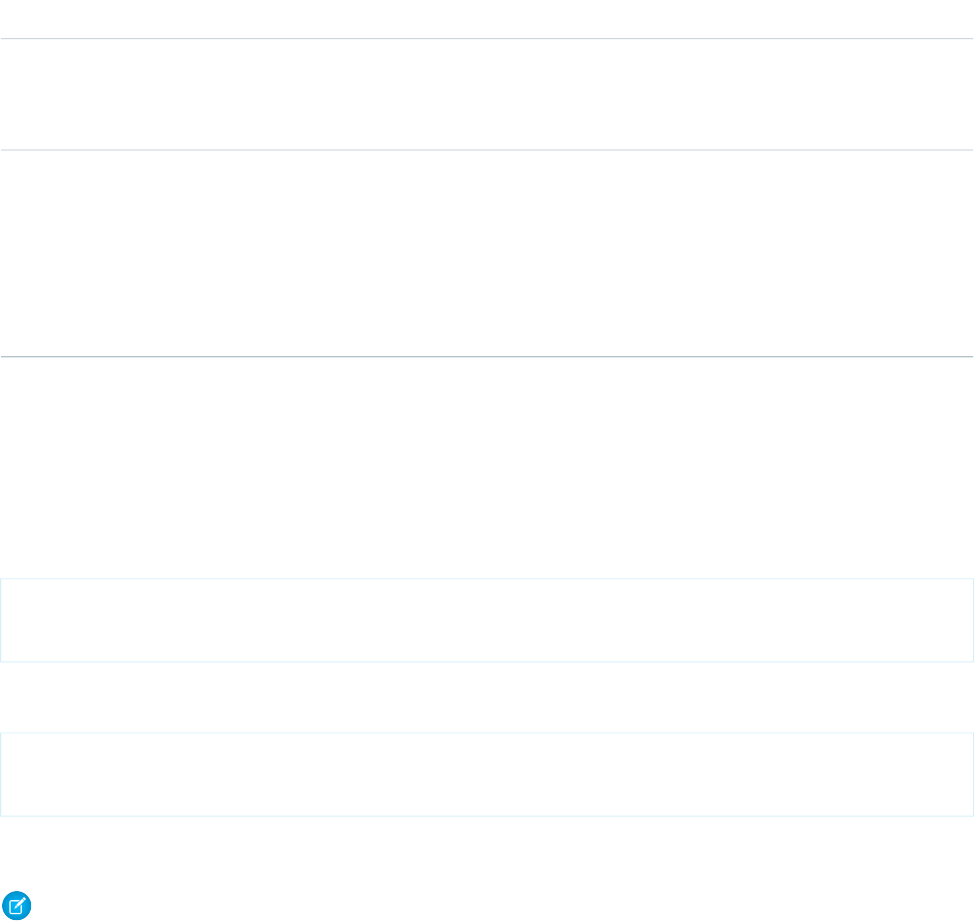
DetailsField Name
Description
If true, users assigned to the parent PermissionSet can view this field. A FieldPermissions
record must have at minimum PermissionsRead set to true, or it will be deleted.
Type
picklist
SobjectType
Properties
Create, Filter, Group, Restricted picklist, Sort
Description
The object’s API name. For example, Merchandise__c.
Usage
FieldPermissions work similarly to ObjectPermissions. However, FieldPermissions includes a Field attribute to return the name of the
field.
For example, the following query returns all FieldPermissions records that have at least the “Read” permission. The results includes the
field, object, and permission set names.
SELECT SobjectType, Field, PermissionsRead, Parent.Name
FROM FieldPermissions
WHERE PermissionsRead = True
Include the field’s parent object when querying FieldPermissions. For example, to find all rows that match the Account object’s Type
field, create the following query:
SELECT Id, SobjectType, Field
FROM FieldPermissions
WHERE Field = 'Account.Type' AND SobjectType = 'Account'
Both SobjectType and Field must be included in the SELECT line of the query. You must also provide the full API name of
the field in the form of SobjectType.Field when querying for a field.
Note: When using the FieldPermission object to download records, depending on the SOQL query you use, you might not receive
all expected records. Results might also appear incomplete. However, all records do download; fields that don't support field
security and rows for entities not visible to the org. are hidden.
Special Properties for Field Permissions
The auto-number and formula fields have special rules for how field permissions work. Both have FieldPermissions records, but inserting
and updating is limited to PermissionsRead. PermissionsEdit isn’t allowed for either field type, since these fields must be
read-only for users.
The following field types don’t return a FieldPermissions record because they are assumed to always be readable.
•Id
•CreatedById
•CreatedDate
1041
FieldPermissionsStandard Objects
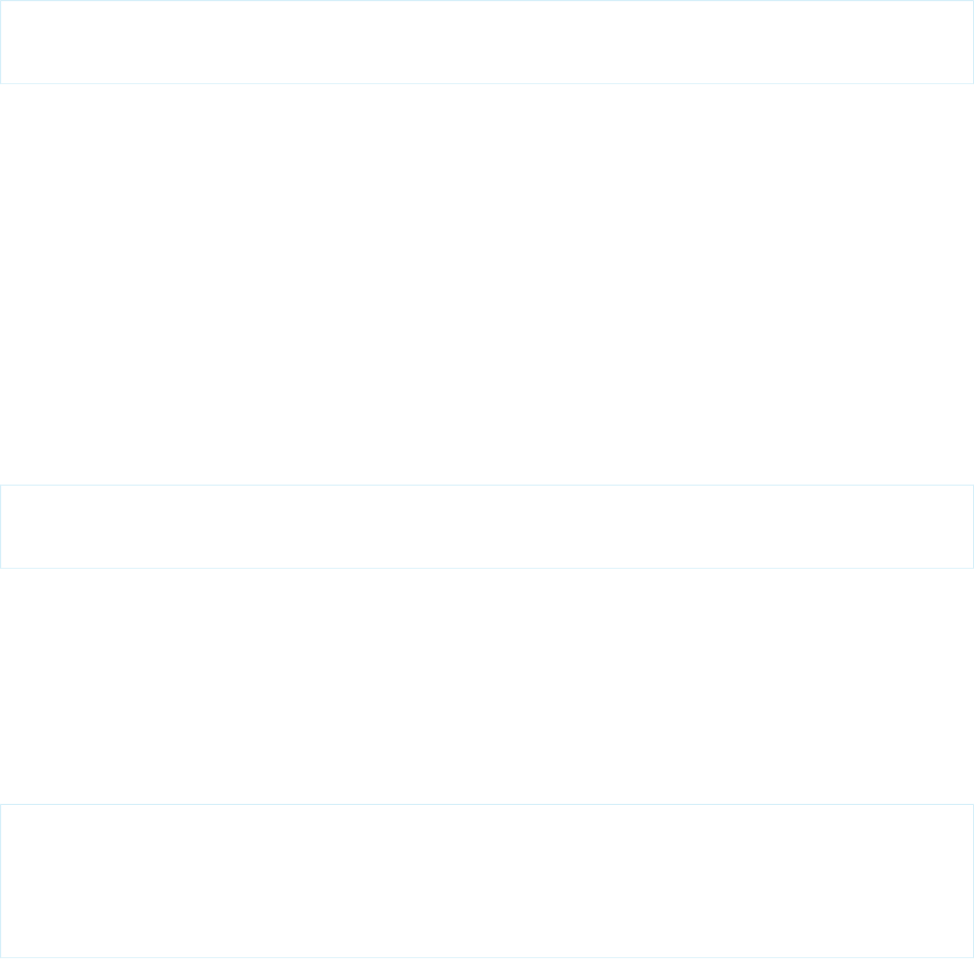
•IsDeleted
•LastModifiedById
•LastModifiedDate
•SystemModStamp
The following field types don’t return a FieldPermissions record because they are assumed to always be readable and writable.
•OwnerId
•Master-detail custom (relationship) fields
•Universally required custom fields
As a result, the following query returns no records, even though users do have some access to some of the fields.
SELECT Field, SobjectType, PermissionsRead
FROM FieldPermissions
WHERE Field='Id'
To determine if a field can return a FieldPermissions record, you can call a describeSObject() on the field. For example,
describeSObject('Merchandise__c'), returns all the properties of the Merchandise custom object, including field properties.
If you’re using a field whose permissionable property is false (such as any of the field types listed in this section), you can’t
query, insert, update, or delete any field permissions records, because none exist.
Working with Custom Activity Fields
While tasks and events are considered separate objects, they share a common set of activity custom fields. As a result, when a custom
task field is created, a custom event field is also created, and vice versa. You can display the custom field on the event layout, task layout,
or both event and task layouts.
Although custom activity fields are shared between tasks and events, you’ll see separate FieldPermissions records for the task and event.
However, changes made to one field permission record are automatically made to the other. For example, if you create a custom activity
field, assign field permissions to it in a permission set, and run the following query, the query will return two records with the same
permission value.
SELECT Field, Id, ParentId, PermissionsEdit, PermissionsRead, SobjectType
FROM FieldPermissions
WHERE SobjectType = 'event' OR SobjectType ='task'
If you then update one of the records with a different set of field permission values and run the query again, the same permission values
for both records are returned.
Nesting Field Permissions
You can nest FieldPermissions in a PermissionSet query. For example, the following returns any permission sets where “Edit Read Only
Fields” is true. Additionally, the result set will include both the “Read” and “Edit” field permission on the Merchandise object. This is
done by nesting the SOQL with a field permission query using the relationship name for field permissions: FieldPerms.
SELECT PermissionsEditReadonlyFields,
(SELECT SobjectType, Field, PermissionsRead, PermissionsEdit
FROM FieldPerms
WHERE SobjectType = 'Merchandise__c')
FROM PermissionSet
WHERE PermissionsEditReadonlyFields = true
1042
FieldPermissionsStandard Objects
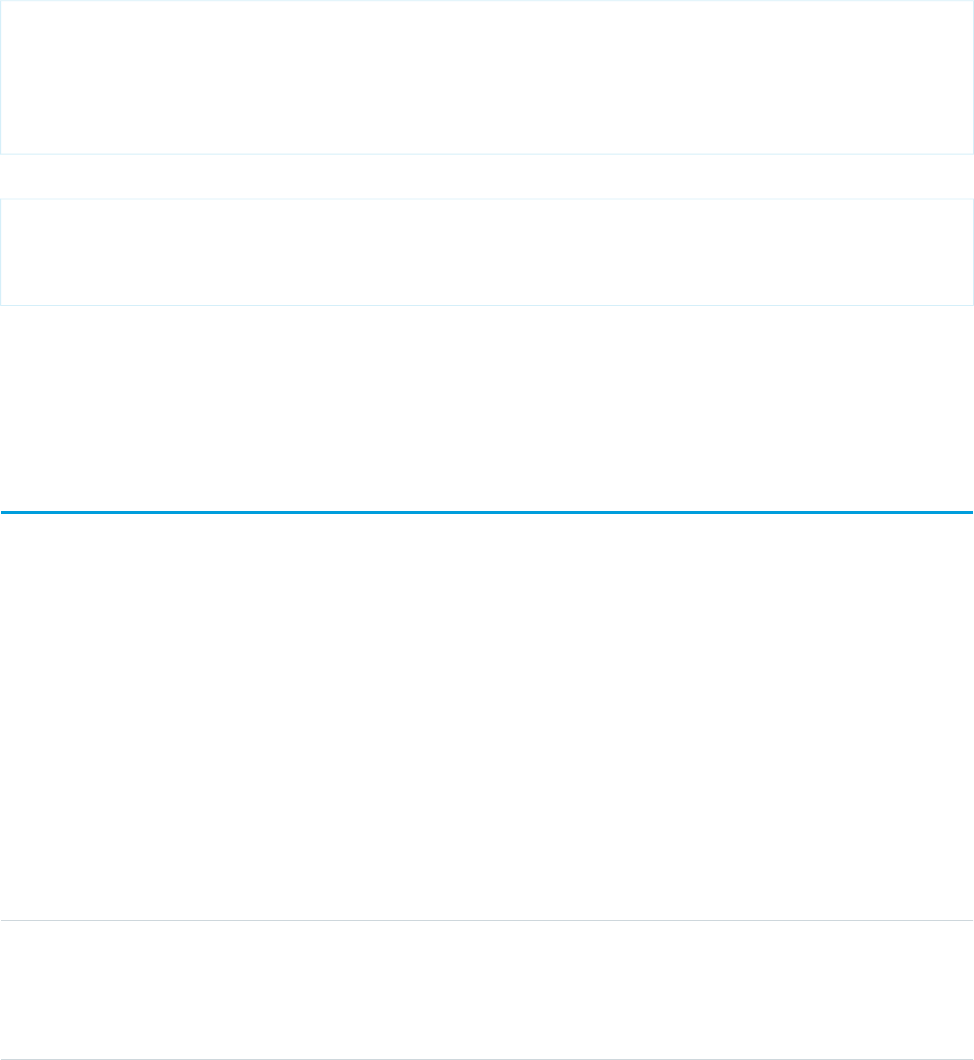
As a result, it’s possible to traverse the relationship between the PermissionSet and any child related objects (in this case, FieldPermissions).
You can do this from the PermissionSet object by using the child relationship (ObjectPerms, FieldPerms, and so on) or from
the child object by referencing the PermissionSet with Parent.permission_set_attribute.
It’s important to consider when to use a conditional WHERE statement to restrict the result set. To query based on an attribute on the
permission set object, nest the SOQL with the child relationship. However, to query based on an attribute on the child object, you must
reference the permission set parent attribute in your query.
The following two queries return the same columns with different results, based on whether you use the child relationship or parent
notation.
SELECT PermissionsEditReadonlyFields,
(SELECT SobjectType, Field, PermissionsRead, PermissionsEdit
FROM FieldPerms
WHERE SobjectType = 'Merchandise__c')
FROM PermissionSet
WHERE PermissionsEditReadonlyFields = true
versus:
SELECT SobjectType, Field, PermissionsRead, PermissionsEdit, Parent.Name,
Parent.PermissionsEditReadonlyFields
FROM FieldPermissions
WHERE SObjectType='Merchandise__c'
SEE ALSO:
PermissionSet
ObjectPermissions
FiscalYearSettings
Settings to define a custom or standard fiscal year for your organization. This object has a parent-child relationship with the Period object.
Supported Calls
describeSObjects(), getDeleted(), getUpdated(), query(), retrieve()
Special Access Rules
Customer Portal users can’t access this object.
Fields
DetailsField
Type
string
Description
Properties
Filter, Group, Nillable, Sort
1043
FiscalYearSettingsStandard Objects

DetailsField
Description
Description of the setting.
Type
date
EndDate
Properties
Filter, Group, Nillable, Sort
Description
End date of the fiscal year.
Type
boolean
IsStandardYear
Properties
Defaulted on create, Filter, Group, Sort
Description
Indicates whether the fiscal year is a standard calendar year (true) or a custom fiscal year
(false).
Type
string
Name
Properties
Filter, Group, Sort
Description
A name for the fiscal year. Limit: 80 characters.
Type
reference
PeriodId
Properties
Filter, Group, Nillable, Sort
Description
ID of the associated fiscal period.
Type
picklist
PeriodLabelScheme
Properties
Filter, Group, Nillable, Restricted picklist, Sort
Description
The numbering scheme used for fiscal periods.
Type
picklist
PeriodPrefix
1044
FiscalYearSettingsStandard Objects
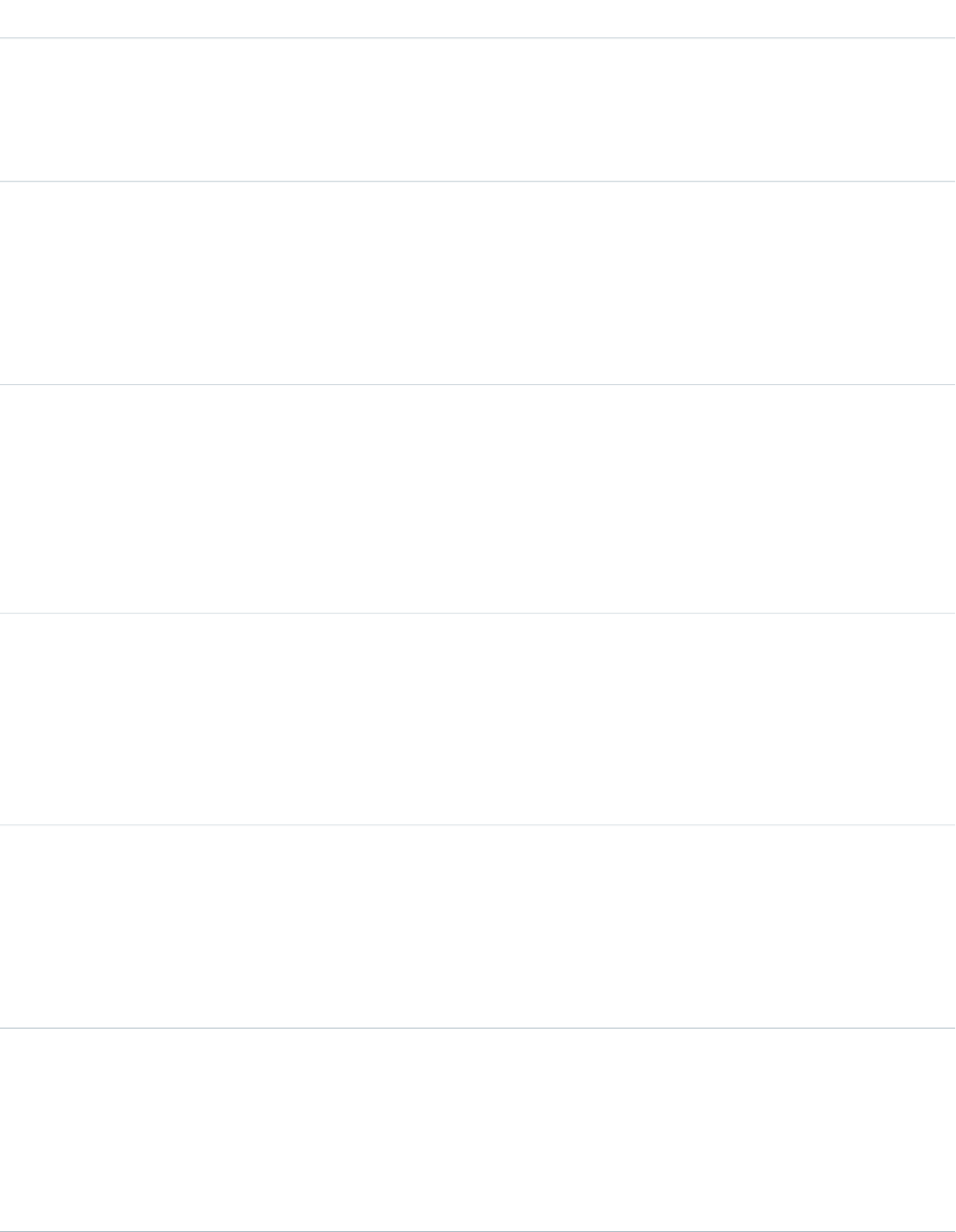
DetailsField
Properties
Defaulted on create, Filter, Group, Nillable, Sort
Description
The prefix of fiscal periods. For example, if p is the prefix, then the first period is “P1.”
Type
picklist
QuarterLabelScheme
Properties
Filter, Group, Nillable, Restricted picklist, Sort
Description
The numbering scheme used for fiscal quarters.
Type
picklist
QuarterPrefix
Properties
Defaulted on create, Filter, Group, Nillable, Sort
Description
The prefix of fiscal quarters. For example, if “Q” is the prefix, then the fourth quarter would
be “Q4.”
Type
date
StartDate
Properties
Filter, Group, Nillable, Sort
Description
Start date of the fiscal year.
Type
picklist
WeekLabelScheme
Properties
Filter, Group, Nillable, Restricted picklist, Sort
Description
The numbering scheme used for weeks.
Type
int
WeekStartDay
Properties
Filter, Group, Nillable, Sort
Description
The name of the day that starts the week, for example Monday or Sunday
1045
FiscalYearSettingsStandard Objects
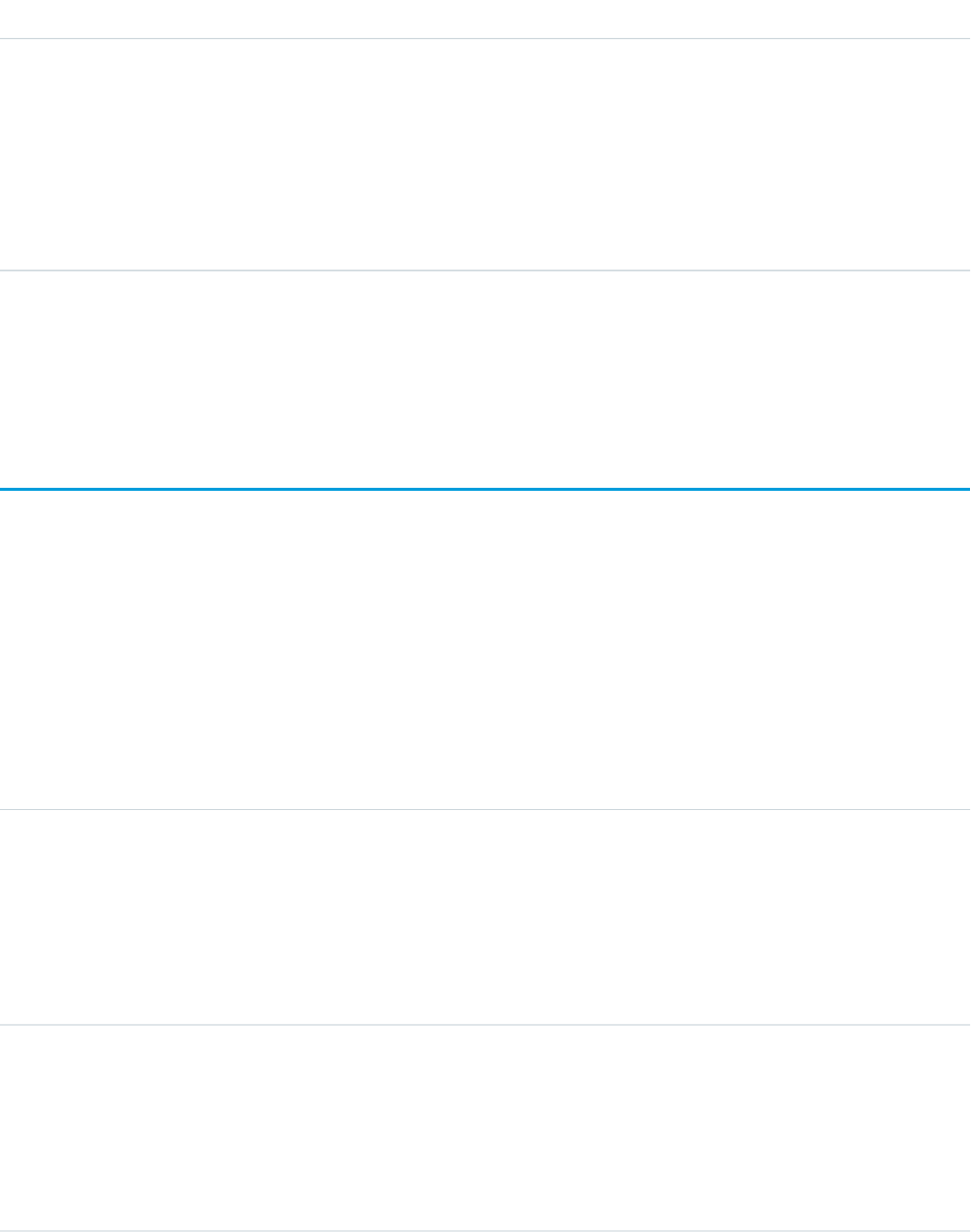
DetailsField
Type
picklist
YearType
Properties
Filter, Group, Nillable, Restricted picklist, Sort
Description
Indicates one of two types of fiscal years, Standard or Custom. Standard denotes the standard
Gregorian calendar, while Custom means a fiscal year with a custom structure.
SEE ALSO:
Period
Object Basics
FlexQueueItem
Represents an asynchronous Apex job in the Apex flex queue. Provides information about the job type and flex queue position of the
AsyncApexJob. This object is available in API version 36.0 and later.
Supported Calls
describeSObjects(), query()
Fields
DescriptionField Name
Type
reference
AsyncApexJobId
Properties
Filter, Group, Sort
Description
The ID of an AsyncApexJob that’s waiting in the flex queue.
Type
string
FlexQueueItemId
Properties
Filter, Group, Nillable, Sort
Description
The primary key for this FlexQueueItem.
1046
FlexQueueItemStandard Objects
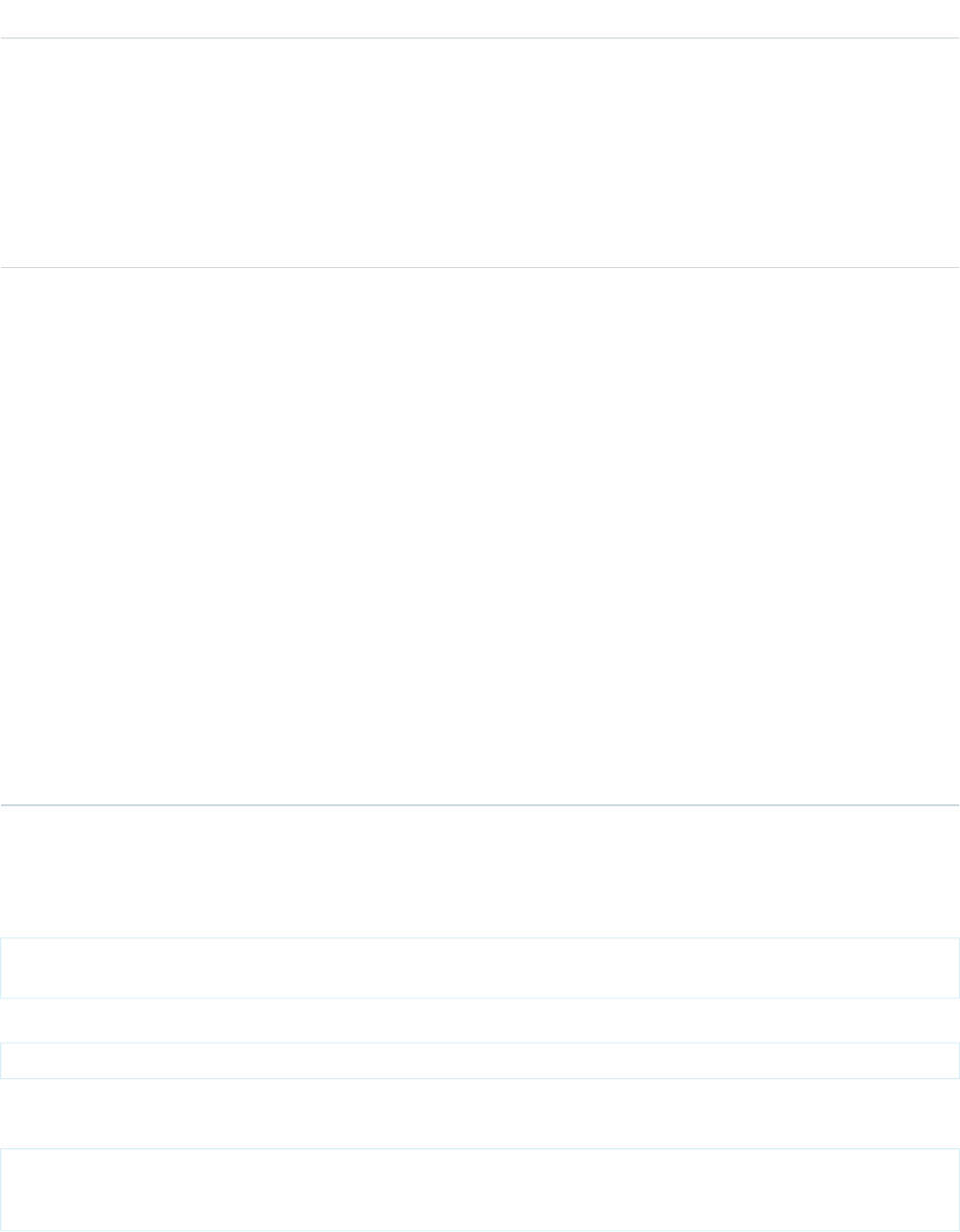
DescriptionField Name
Type
int
JobPosition
Properties
Filter, Group, Sort
Description
The position in the flex queue of the waiting job. The highest-priority job in the
queue is at position 0.
Type
picklist
JobType
Properties
Filter, Group, Restricted picklist, Sort
Description
The type of the job. Valid values are:
•ApexToken
•BatchApex
•BatchApexWorker
•Future
•Queueable
•ScheduledApex
•SharingRecalculation
•TestRequest
•TestWorker
Currently, queries are supported only on BatchApex jobs.
Usage
To find the position of an AsyncApexJob in the flex queue, query JobPosition. For example:
SELECT JobPosition FROM FlexQueueItem WHERE JobType = 'BatchApex' AND AsyncApexJobId =
'707xx000000DABC'
To find the job at a given position, query AsyncApexJobId. For example:
SELECT AsyncApexJobId FROM FlexQueueItem WHERE JobType = 'BatchApex' AND JobPosition = '2'
To find all batch jobs in the flex queue, query JobType. To get other information about the jobs, include AsyncApexJob in your query.
For example:
SELECT JobType, JobPosition, AsyncApexJob.ApexClass.Name, AsyncApexJob.CreatedDate,
AsyncApexJob.CreatedBy FROM FlexQueueItem WHERE JobType='BatchApex' AND
AsyncApexJob.ApexClass.Name LIKE '%'BatchAJob'%' ORDER BY JobPosition DESC
1047
FlexQueueItemStandard Objects
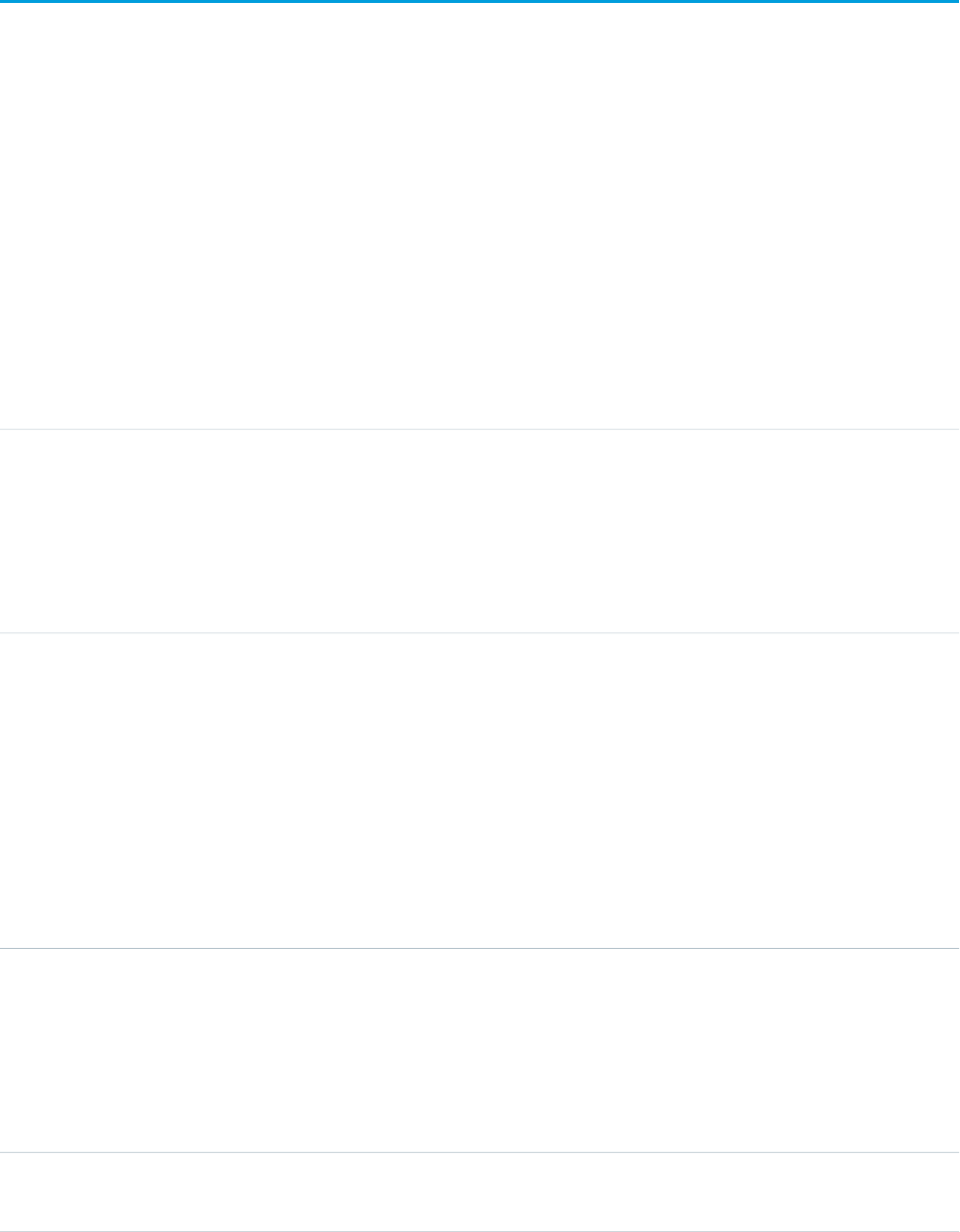
FlowInterview
Represents a flow interview. A flow interview is a running instance of a flow.
Supported Calls
delete(), describeLayout(), getDeleted(), getUpdated(), query(), retrieve(), describeSObject()
Special Access Rules
To delete a flow interview, you must have the “Manage Force.com Flow” user permission. All other calls require the “Run Flows” user
permission or the Force.com Flow User field enabled on the user detail page.
Fields
DetailsField Name
Type
string
CurrentElement
Properties
Filter, Group, Nillable, Sort
Description
The flow element at which the interview is currently paused or waiting.
Type
string
InterviewLabel
Properties
Filter, Nillable, Sort
Description
Label for the interview. This label helps users and administrators differentiate
interviews from the same flow.
In the user interface, this label appears in the Paused Flow Interviews component
on the user’s Home tab and in the Paused and Waiting Interviews list on the flow
management page.
Type
string
Name
Properties
Autonumber, Defaulted on create, Filter, idLookup, Sort
Description
The name for the interview.
Type
ID
OwnerId
1048
FlowInterviewStandard Objects
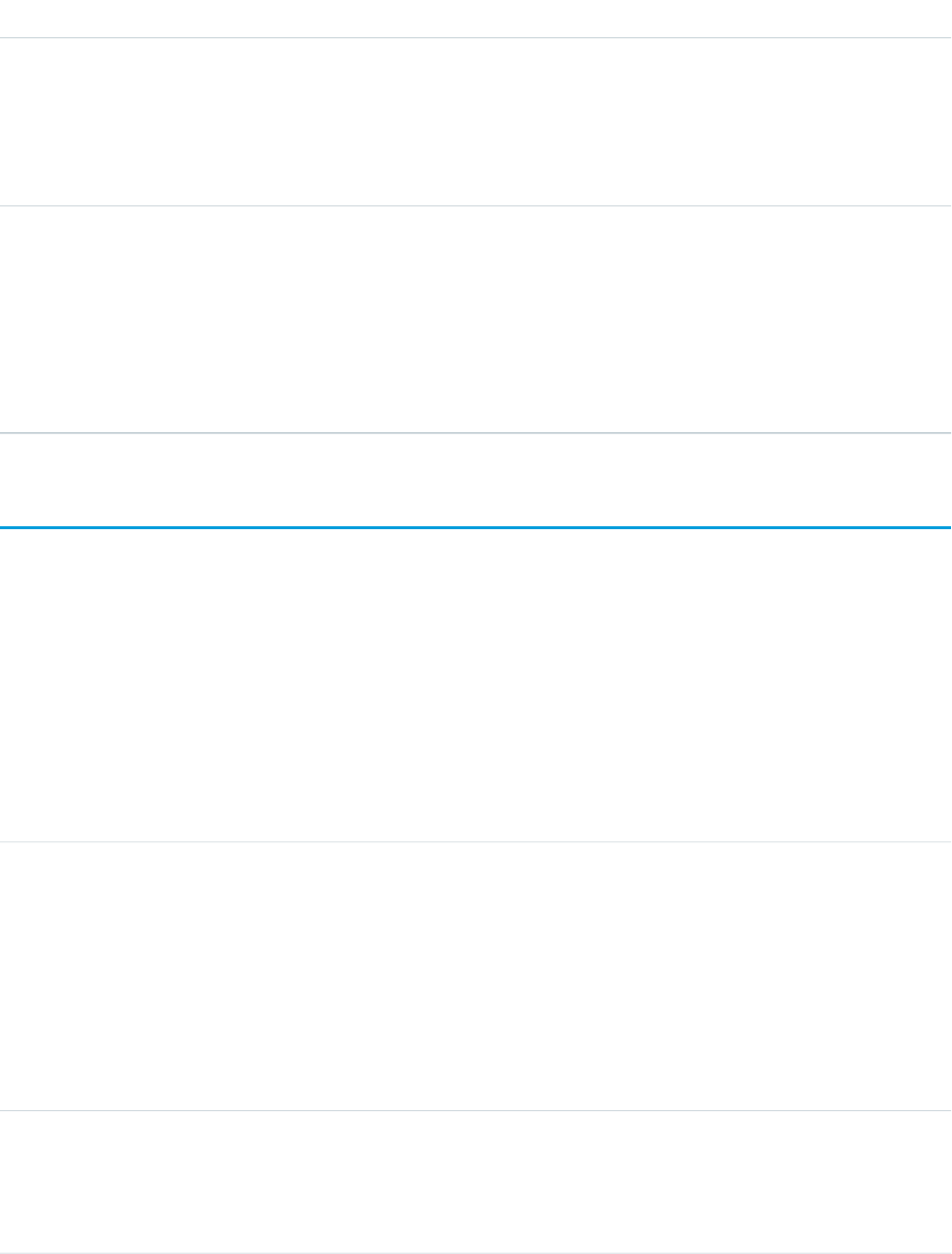
DetailsField Name
Properties
Filter, Group, Sort
Description
The ID of the user who owns the interview. Only this user or an admin can resume
the interview.
Type
string
PauseLabel
Properties
Filter, Nillable, Sort
Description
Information about why the interview was paused. This string is entered by the
user who paused the flow interview. Label is Why Paused
FlowInterviewOwnerSharingRule
Represents the rules for sharing a FlowInterview with users other than the owner. This object is available in API version 33.0 and later.
Supported Calls
create(), delete(), describeSObjects(), getDeleted(), getUpdated(), query(), retrieve(), update(),
upsert()
Fields
DetailsField
Type
picklist
AccessLevel
Properties
Create, Filter, Group, Restricted picklist, Sort, Update
Description
A value that represents the type of sharing being allowed. The possible values are:
•Read
•Edit
Type
textarea
Description
Properties
Create, Filter, Nillable, Sort, Update
1049
FlowInterviewOwnerSharingRuleStandard Objects
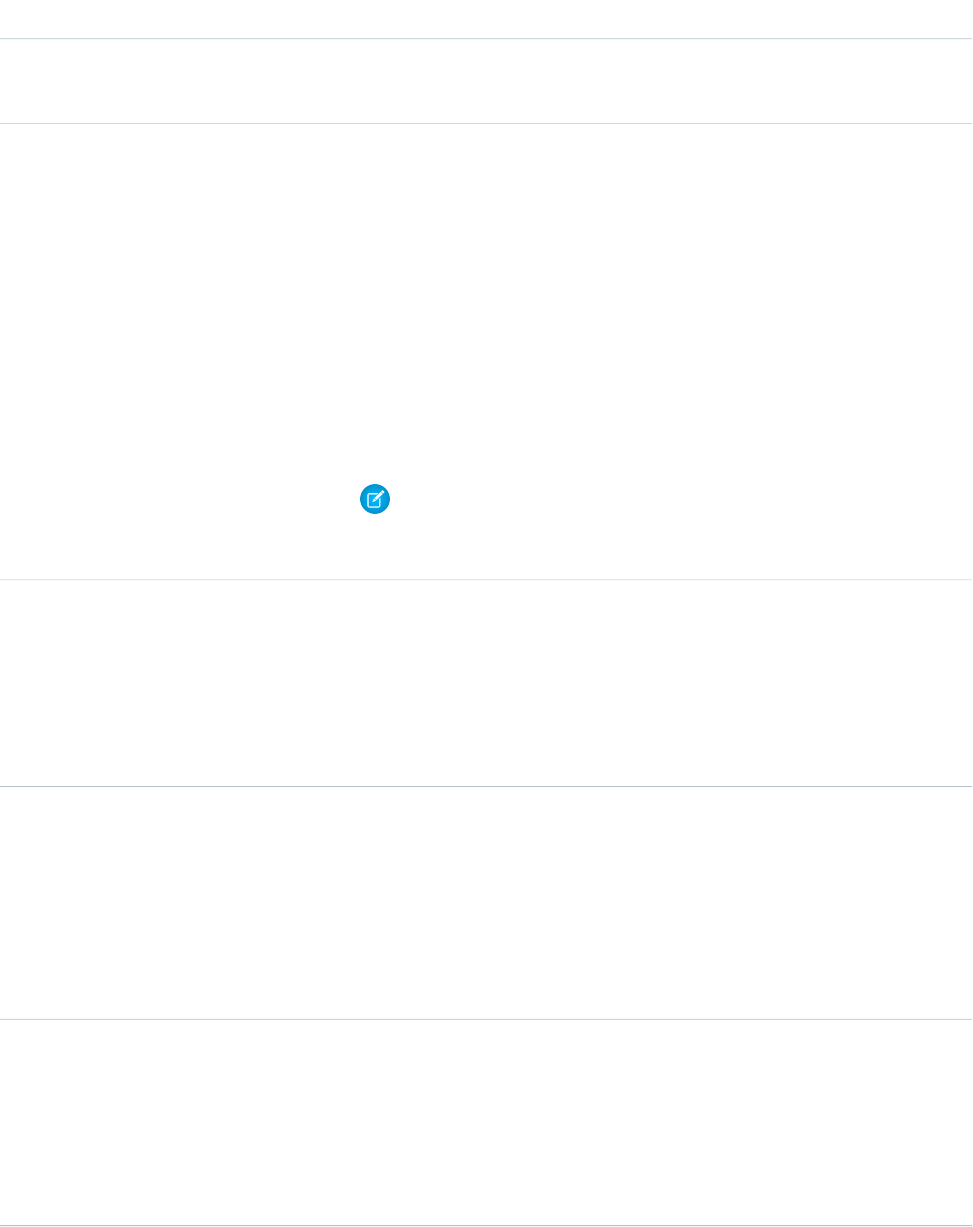
DetailsField
Description
A description of the sharing rule. Maximum size is 1000 characters.
Type
string
DeveloperName
Properties
Create, Filter, Group, Sort, Update
Description
The unique name of the object in the API. This name can contain only underscores
and alphanumeric characters, and must be unique in your org. It must begin with a
letter, not include spaces, not end with an underscore, and not contain two
consecutive underscores. In managed packages, this field prevents naming conflicts
on package installations. With this field, a developer can change the object’s name
in a managed package and the changes are reflected in a subscriber’s organization.
Corresponds to Rule Name in the user interface.
Note: When creating large sets of data, always specify a unique
DeveloperName for each record. If no DeveloperName is specified,
performance may slow while Salesforce generates one for each record.
Type
reference
GroupId
Properties
Create, Filter, Group, Sort
Description
The ID representing the source group.
Type
string
Name
Properties
Create, Filter, Group, idLookup, Sort, Update
Description
Label of the sharing rule as it appears in the user interface. Limited to 80 characters.
Corresponds to Label on the user interface.
Type
reference
UserOrGroupId
Properties
Create, Filter, Group, Sort
Description
The ID representing the target user or group that’s given access.
1050
FlowInterviewOwnerSharingRuleStandard Objects
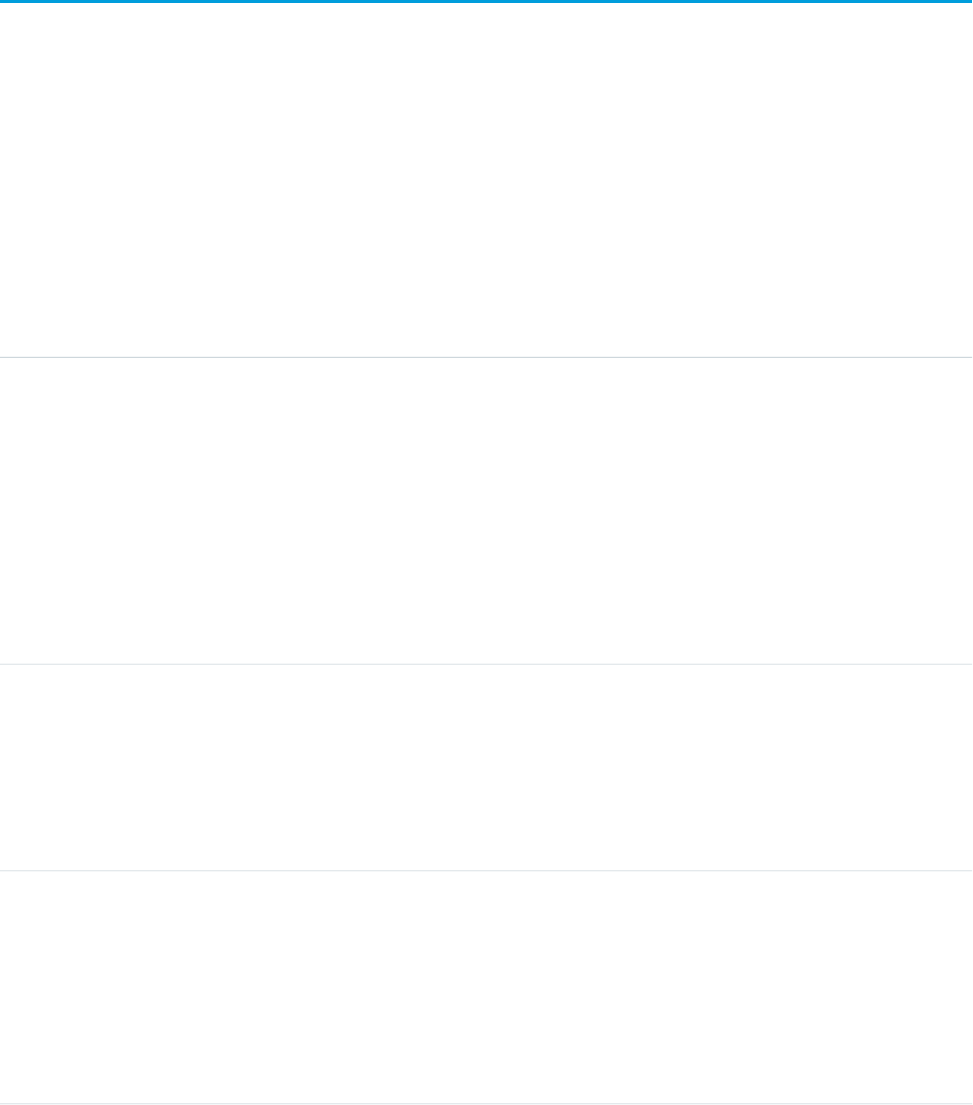
Usage
Use this object to manage the sharing rules for FlowInterview records. Sharing rules don’t affect who can resume the FlowInterview.
Only the owner or a flow admin can resume a FlowInterview. General sharing uses this object.
FlowInterviewShare
Represents a sharing entry on a FlowInterview. This object is available in API version 33.0 and later.
Supported Calls
describeSObjects(), create(), delete(), query(), retrieve(), update(), upsert()
Fields
The properties available for some fields depend on the default organization-wide sharing settings. The properties listed are true for the
default settings of such fields.
DetailsField
Type
picklist
AccessLevel
Properties
Create, Filter, Group, Restricted picklist, Sort, Update
Description
Level of access that the User or Group has to the FlowInterview. The possible values are:
•Read
•Edit
•All This value is not valid for creating or deleting records.
Type
reference
ParentId
Properties
Create, Filter, Group, Sort, Update
Description
ID of the FlowInterview associated with this sharing entry.
Type
picklist
RowCause
Properties
Create, Filter, Group, Nillable, Restricted picklist, Sort
Description
Reason that this sharing entry exists. You can only write to this field when its value is either
omitted or set to Manual (default).
1051
FlowInterviewShareStandard Objects
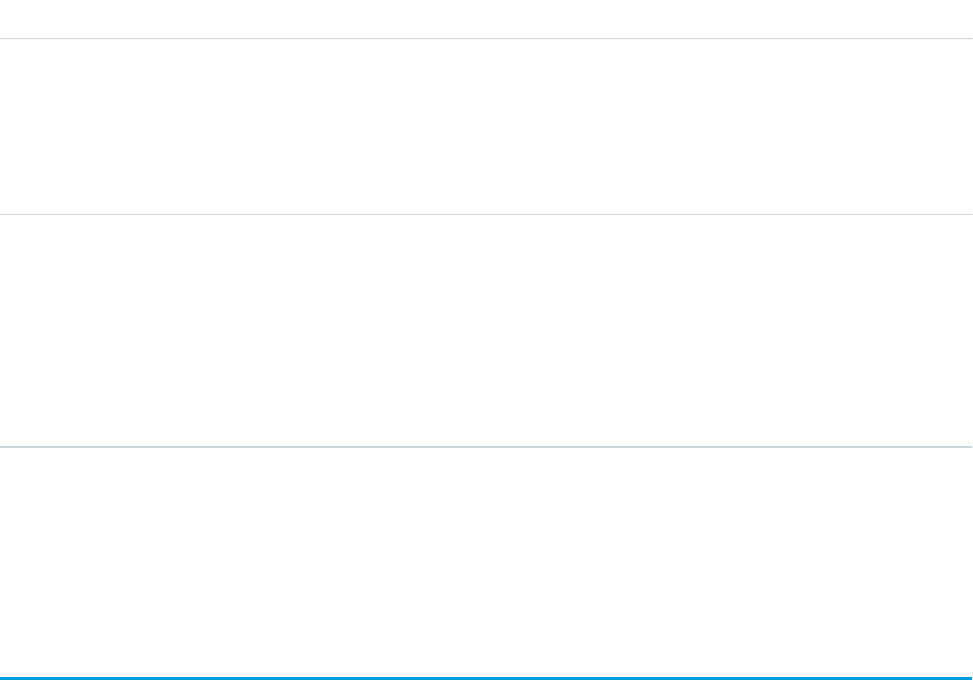
DetailsField
Valid values include:
•Manual—The User or Group has access because a user with “All” access manually
shared the FlowInterview with them.
•Owner—The User is the owner of the FlowInterview.
•Rule—The User or Group has access via a FlowInterview sharing rule.
Type
reference
UserOrGroupId
Properties
Create, Filter, Group, Sort
Description
ID of the User or Group that has been given access to the FlowInterview. This field can't be
updated.
Usage
This object lets you determine which users and groups can view and edit FlowInterview records owned by other users. However, it
doesn’t let you determine who can resume the FlowInterview. Only the owner or a flow admin can resume a FlowInterview.
Folder
Represents a repository for a Document, EmailTemplate, Report, or Dashboard. Only one type of item can be contained in a folder.
Supported Calls
create(), delete(), describeSObjects(), getDeleted(), getUpdated(), query(), retrieve(), update(),
upsert()
Special Access Rules
•You must have the “Modify All Data” permission to create, update, or delete document folders and email template folders.
•Customer Portal users can’t access this object.
•To query this object, no special permissions are needed.
•As of API version 35.0, when a folder is shared with a role, it is only visible to users in that role. Superior roles in the role hierarchy
don’t gain visibility.
•If analytics folder sharing is turned on, then users need these permissions to create and manage report folders and dashboard folders:
–“Create Dashboard Folders”
–“Create Report Folders”
1052
FolderStandard Objects
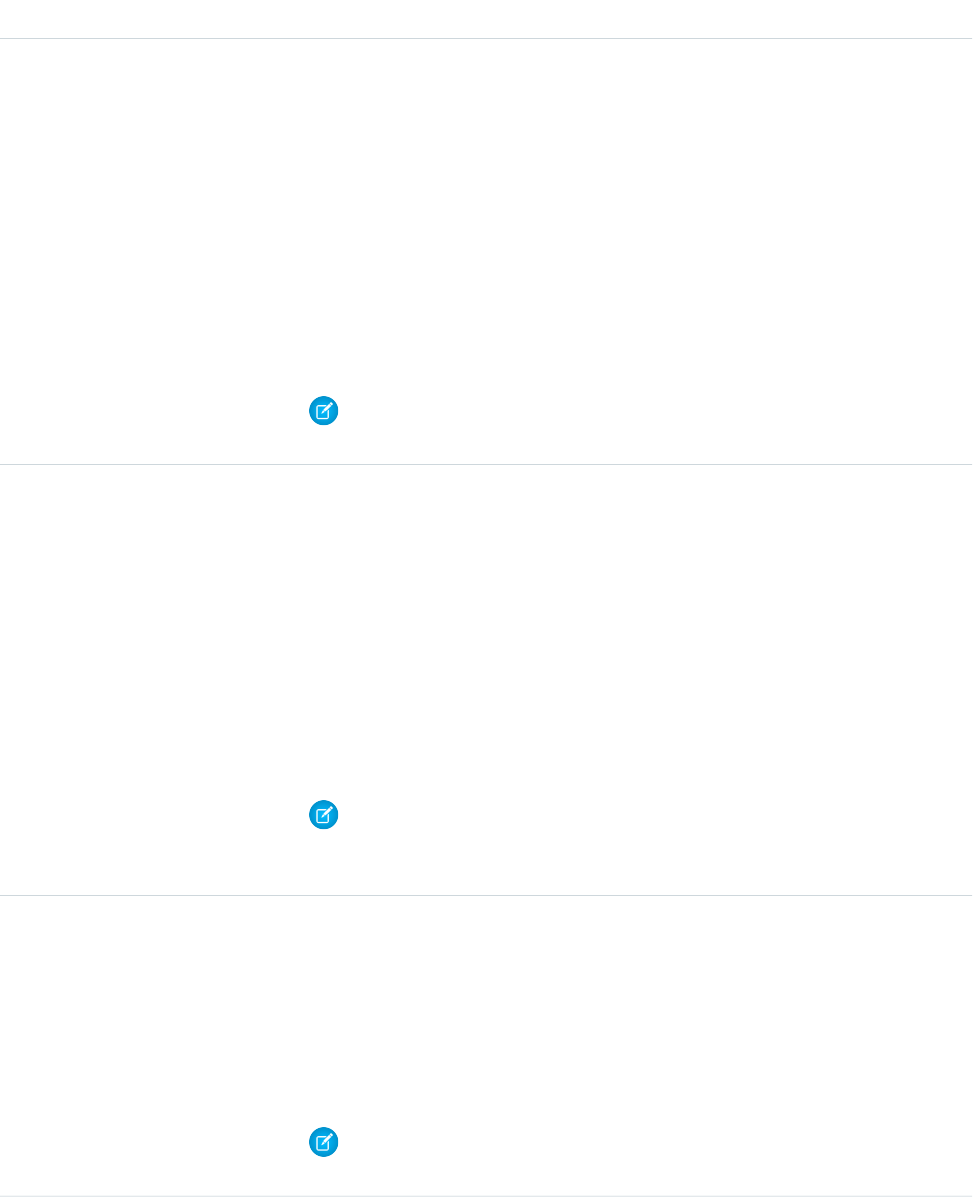
Fields
DetailsField
Type
picklist
AccessType
Properties
Create, Filter, Group, Restricted picklist, Sort, Update
Description
Required. Indicates who can access the Folder. Available values include:
•Hidden—Folder is hidden from everyone.
•Public—Folder is accessible by all users.
•Shared—Folder is accessible only by a User in a particular Group or UserRole. The API
doesn’t allow you to view, insert, or update which group or Role the Folder is shared
with.
Note: If analytics folder sharing is turned on for your organization, then this field is
present but not used.
Type
string
DeveloperName
Properties
Create, Filter, Group, Nillable, Sort, Update
Description
The unique name of the object in the API. This name can contain only underscores and
alphanumeric characters, and must be unique in your org. It must begin with a letter, not
include spaces, not end with an underscore, and not contain two consecutive underscores.
In managed packages, this field prevents naming conflicts on package installations. With
this field, a developer can change the object’s name in a managed package and the changes
are reflected in a subscriber’s organization. Label is Folder Unique Name.
Note: When creating large sets of data, always specify a unique DeveloperName
for each record. If no DeveloperName is specified, performance may slow while
Salesforce generates one for each record.
Type
boolean
IsReadonly
Properties
Create, Defaulted on create, Filter, Group, Sort, Update
Description
Indicates whether this Folder is read-only (true) or editable (false). Label is Read
Only.
Note: If analytics folder sharing is turned on for your organization, then this field is
present but not used.
1053
FolderStandard Objects
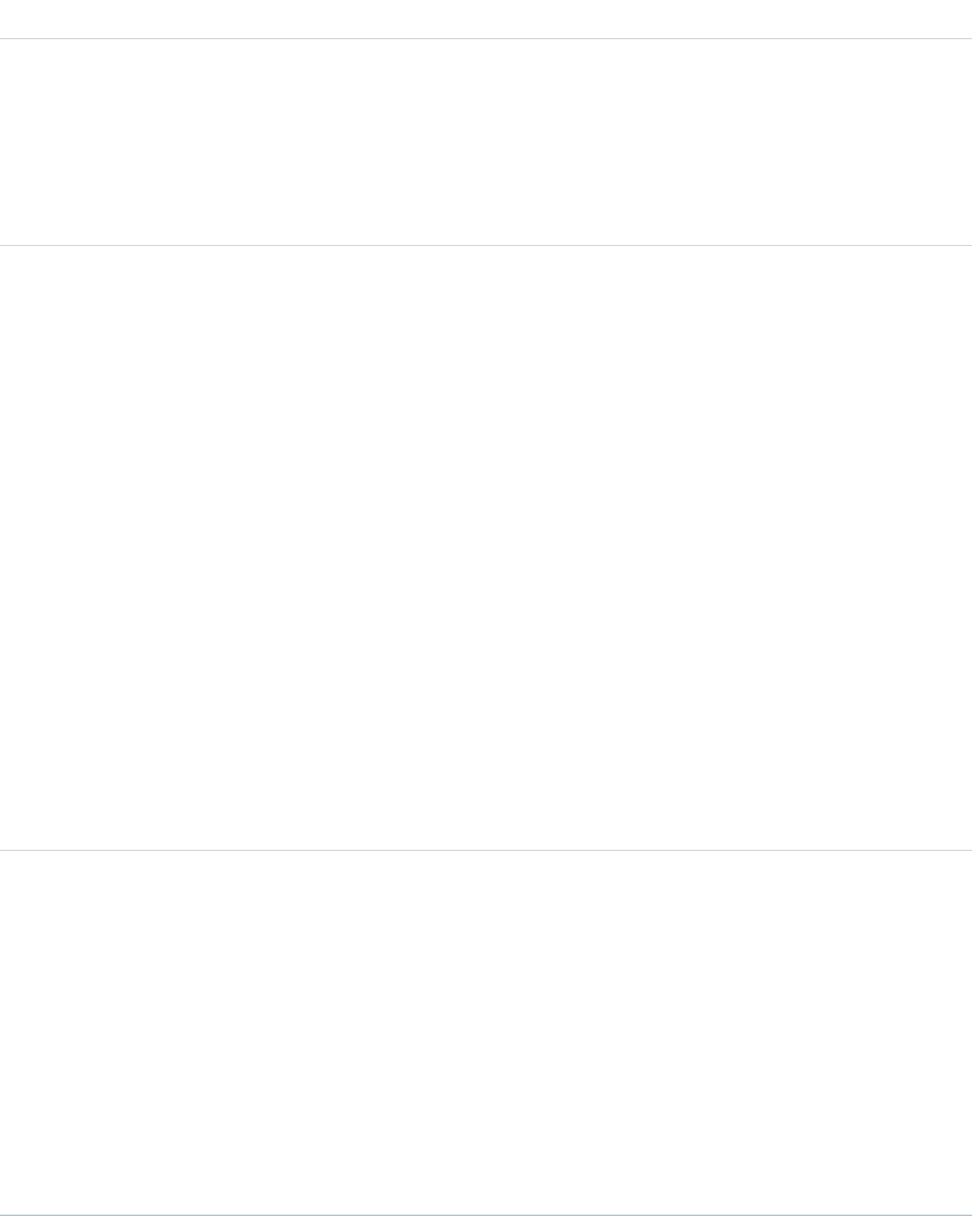
DetailsField
Type
string
Name
Properties
Create, Filter, Group, Sort, Update
Description
Label of the folder as it appears in the user interface. Label is Document Folder Label.
Type
string
NamespacePrefix
Properties
Filter, Group, Nillable, Sort
Description
The namespace prefix associated with this object. Each Developer Edition organization that
creates a managed package has a unique namespace prefix. Limit: 15 characters. You can
refer to a component in a managed package by using the
namespacePrefix__componentName notation.
The namespace prefix can have one of the following values:
•In Developer Edition organizations, the namespace prefix is set to the namespace prefix
of the organization for all objects that support it. There is an exception if an object is in
an installed managed package. In that case, the object has the namespace prefix of the
installed managed package. This field’s value is the namespace prefix of the Developer
Edition organization of the package developer.
•In organizations that are not Developer Edition organizations, NamespacePrefix
is only set for objects that are part of an installed managed package. There is no
namespace prefix for all other objects.
This field can’t be accessed unless the logged-in user has the “Customize Application”
permission.
Type
picklist
Type
Properties
Create, Filter, Group, Restricted picklist, Sort
Description
Required. Type of objects contained in the Folder. This field can’t be updated. Available values
include:
•Dashboard
•Document
•Email template
•Report
1054
FolderStandard Objects
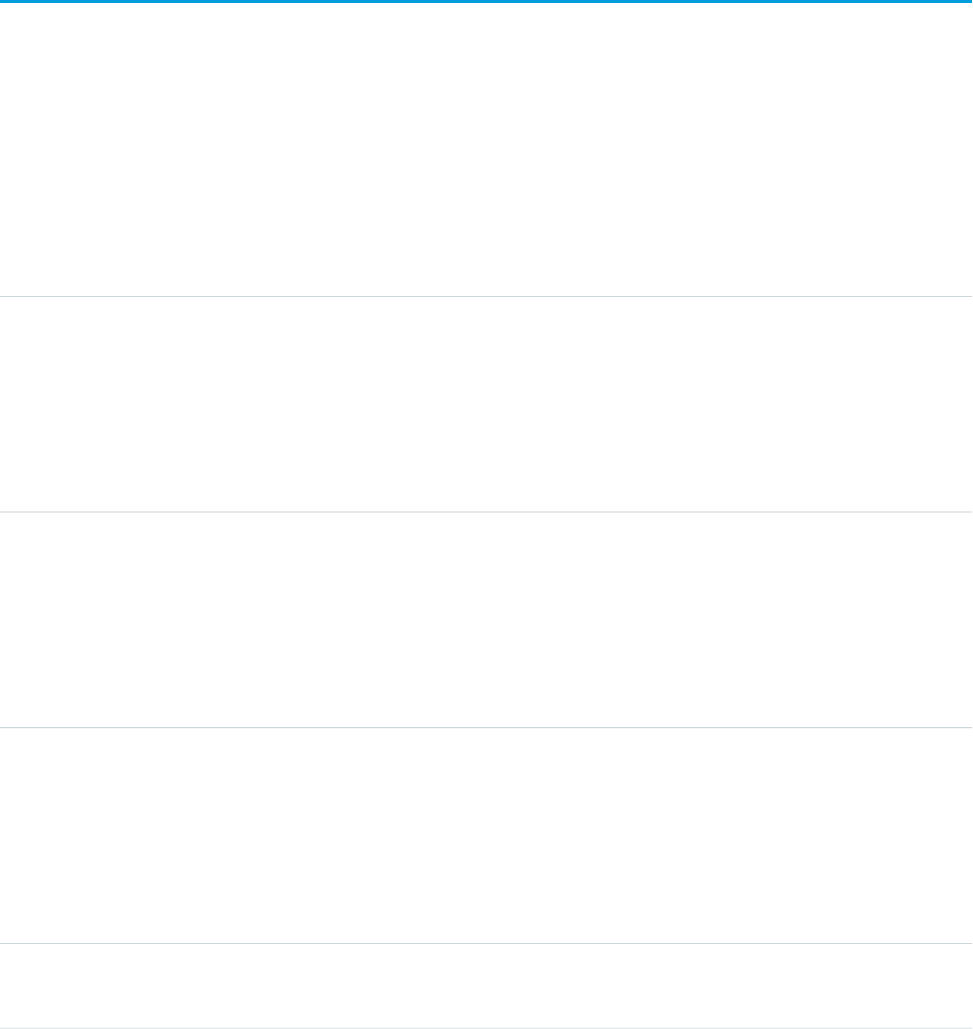
Usage
Only one type of item can be contained in a folder, either Document, EmailTemplate, Report, or Dashboard.
SEE ALSO:
Object Basics
FolderedContentDocument
Represents the relationship between a parent and child ContentFolderItem in a ContentWorkspace.
Supported Calls
describeSObjects()
Fields
DetailsField Name
Type
reference
ContentDocumentId
Properties
Filter, Group, Sort
Description
ID of the ContentDocument that can be in a folder.
Type
int
ContentSize
Properties
Filter, Group, Nillable, Sort
Description
File size of the ContentDocument.
Type
string
FileExtension
Properties
Filter, Group, Nillable, Sort
Description
File extension of the ContentDocument.
Type
string
FileType
1055
FolderedContentDocumentStandard Objects
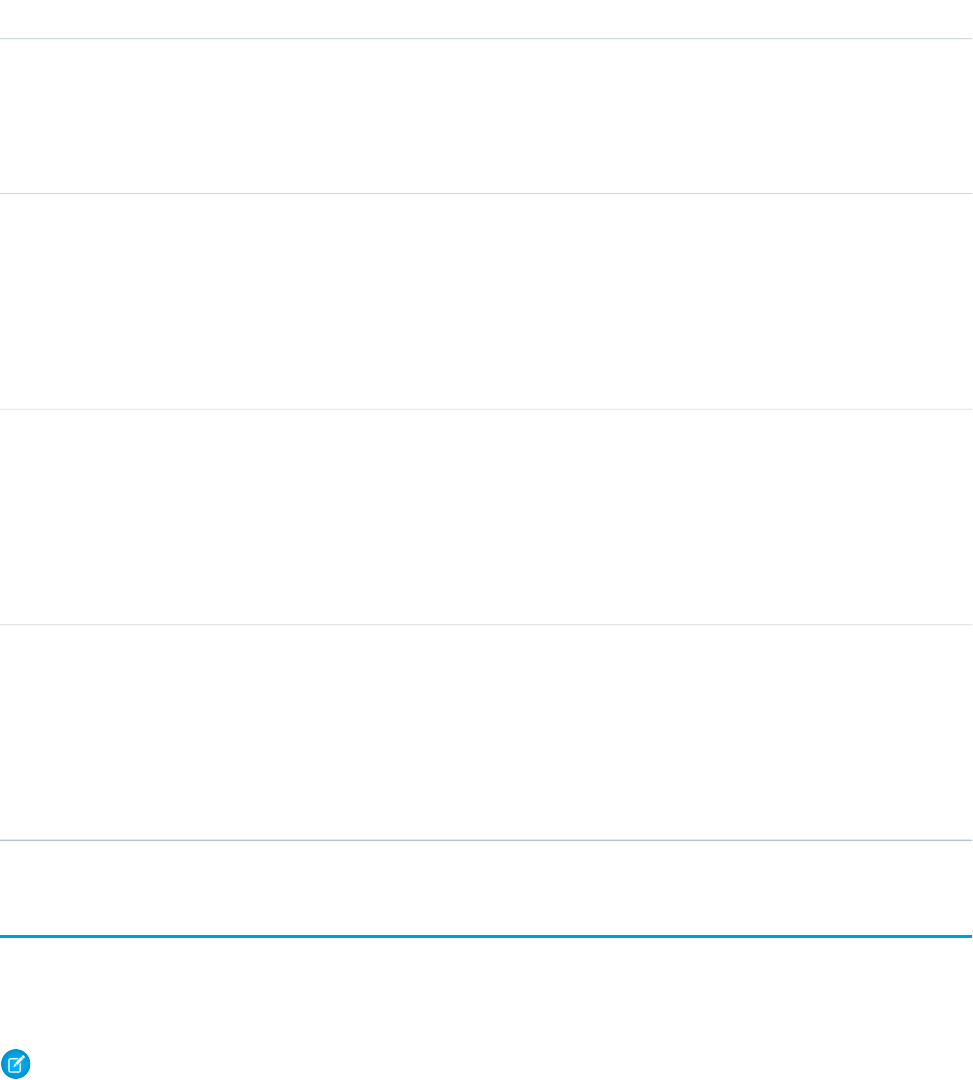
DetailsField Name
Properties
Filter, Group, Nillable, Sort
Description
File type of the ContentDocument.
Type
boolean
IsFolder
Properties
Defaulted on create, Filter, Group, Sort
Description
Indicates that the FolderedContentDocument is a folder, rather than a file.
Type
reference
ParentContentFolderId
Properties
Filter, Group, Nillable, Sort
Description
ID of the ContentFoldr the ContentDocument resides in.
Type
string
Title
Properties
Filter, Group, Sort
Description
Name of the file or folder in a ContentFolder.
ForecastingAdjustment
This object represents an individual sales manager’s adjustment for a subordinate’s forecast via a ForecastingItem. Available in API
versions 26 and greater. This object is separate from the ForecastingOwnerAdjustment object, which represents forecast users’ adjustments
of their own forecasts.
Note: This information only applies to Collaborative Forecasts.
Supported Calls
create(), delete(), describeSObjects(), getDeleted(), getUpdated(), query(),
retrieve(), update(), upsert()
1056
ForecastingAdjustmentStandard Objects
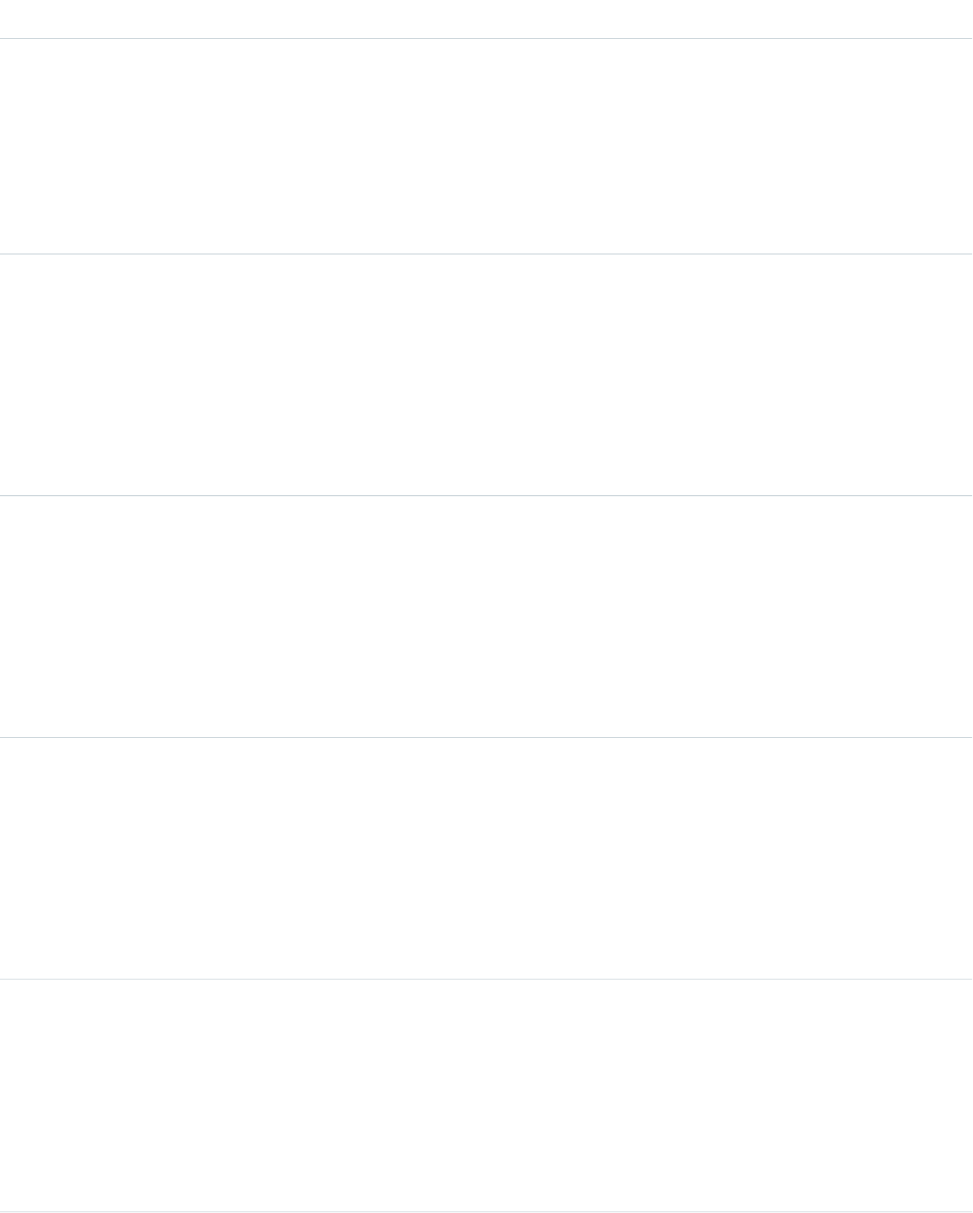
Fields
DetailsField Name
Type
double
AdjustedAmount
Properties
Create, Filter, Sort, Update
Description
The revenue amount of an individual forecast item, after an adjustment.
Type
double
AdjustedQuantity
Properties
Create, Filter, Sort, Update
Description
The quantity amount of an individual forecast item, after an adjustment. This
field is available in API version 28 and later.
Type
textarea
AdjustmentNote
Properties
Create, Filter, Group, Nillable, Sort, Update
Description
A text note providing information about the adjustment. The maximum length
is 140 characters. This field does not appear in reports.
Type
picklist
CurrencyIsoCode
Properties
Create, Defaulted on create, Filter, Group, Restricted picklist, Sort, Update
Description
The currency code of the adjustment. If omitted, the default is the importing
user’s personal currency.
Type
picklist
ForecastCategoryName
Properties
Create, Filter, Group, Nillable, Restricted picklist, Sort
Description
The category within the sales cycle that an opportunity is assigned to based on
its opportunity stage. The standard forecast categories are Pipeline, Best Case,
1057
ForecastingAdjustmentStandard Objects
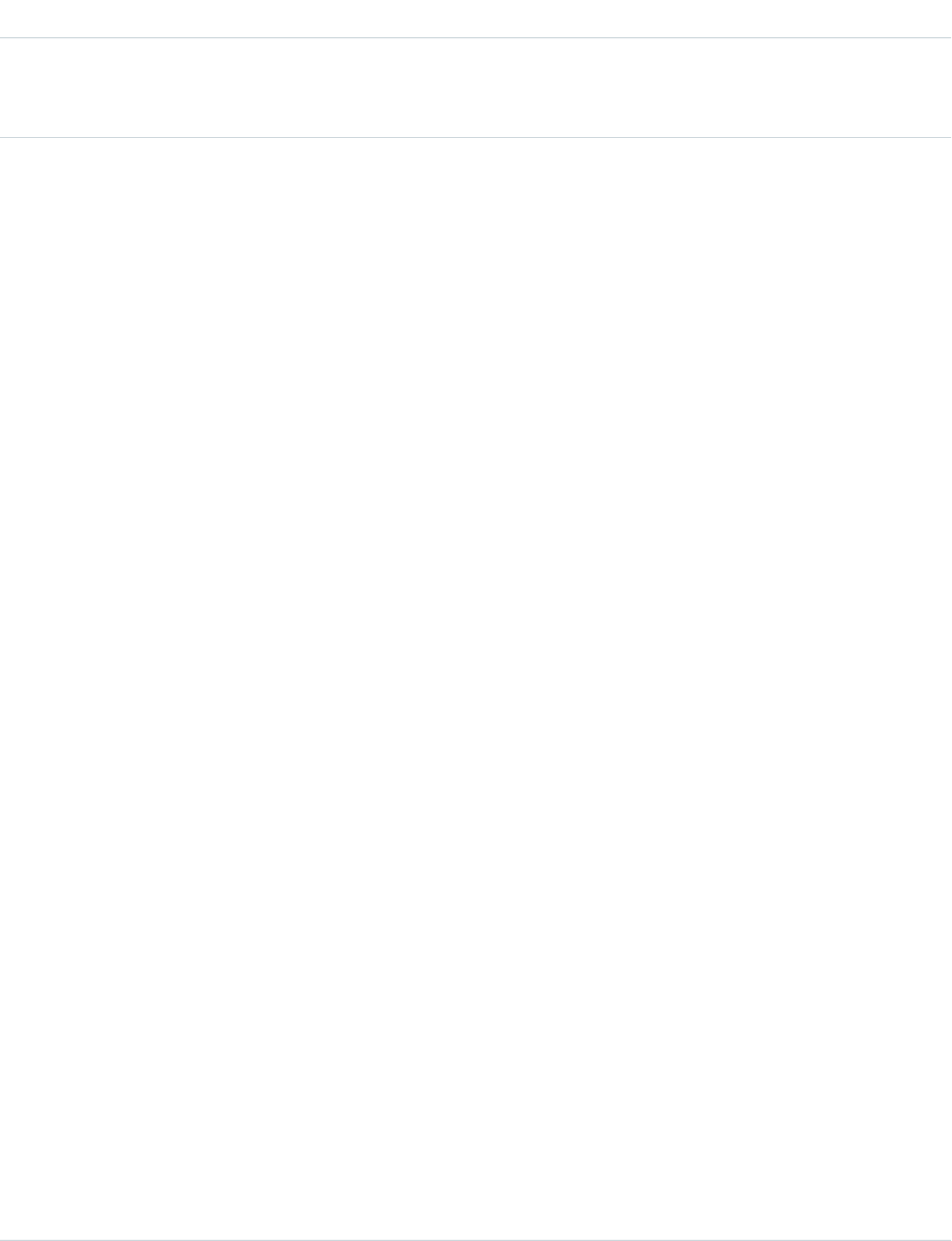
DetailsField Name
Commit, Omitted, and Closed. You can customize forecast category names. The
forecast categories display information for that specific category; for example,
Best Case only reflects amounts in the Best Case category.
Type
picklist
ForecastingItemCategory
Properties
Create, Filter, Group, Sort
Description
This field indicates which type of forecast rollup the manager adjustment belongs
to. Depending on whether your organization uses individual forecast category
rollups or cumulative forecast rollups, you have these possible values for the
ForecastingItemCategory field.
Individual forecast category rollups:
•PipelineOnly - Rollup from Pipeline opportunities only.
•BestCaseOnly - Rollup from Best Case opportunities only. Adjustable.
•CommitOnly - Rollup from Commit opportunities only. Adjustable.
Cumulative forecast rollups:
•OpenPipeline - Rollup from Pipeline + Best Case + Commit opportunities.
•BestCaseForecast - Rollup from Best Case + Commit + Closed
opportunities. Adjustable.
•CommitForecast - Rollup from Commit + Closed opportunities.
Adjustable.
Either cumulative or individual forecast category rollups:
•ClosedOnly - Rollup from Closed opportunities only.
The ForecastingItemCategory field differs from the
ForecastCategoryName field.
•The ForecastCategoryName field represents the forecast category
of the underlying opportunities rolling up to forecast amounts. In organizations
using cumulative forecast rollups, the ForecastCategoryName field
can be null because the cumulative forecast amounts include opportunities
from multiple forecast categories.
•The new ForecastingItemCategory field represents the type of
rollup a forecast amount or adjustment is from. In organizations using
individual forecast category columns, it contains the individual forecast rollup
categories. In organizations using cumulative forecast rollups, it contains the
cumulative rollup categories.
When inserting manager adjustments, the values you insert for
ForecastCategoryName and ForecastingItemCategory must
be compatible with each other. In organizations using cumulative forecast rollups,
the ForecastCategoryName is nillable. These are the valid pairs.
1058
ForecastingAdjustmentStandard Objects
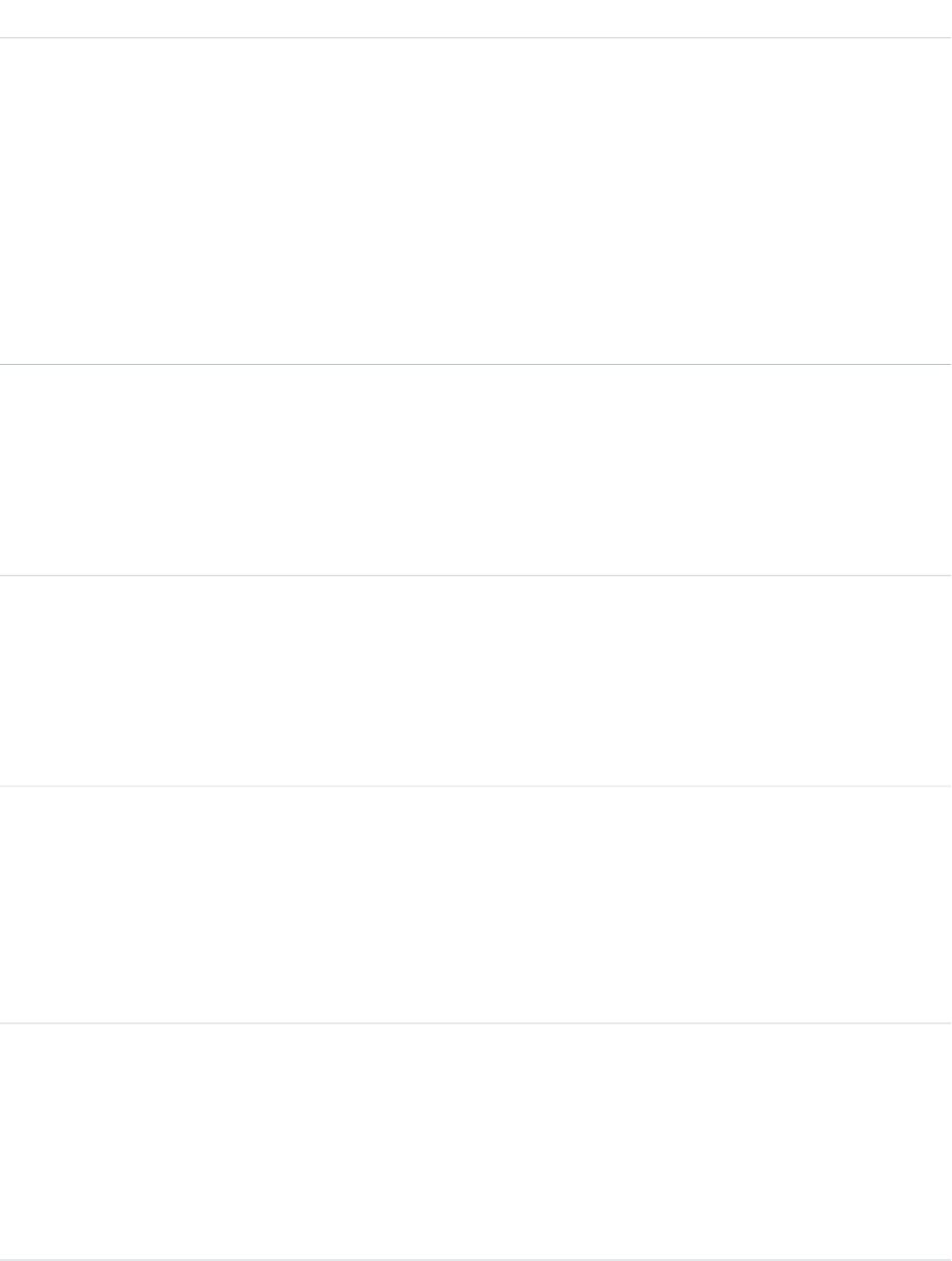
DetailsField Name
Individual forecast category rollups:
•ForecastCategoryName: BestCase,
ForecastingItemCategory: BestCaseOnly
•ForecastCategoryName: Commit,
ForecastingItemCategory: CommitOnly
Cumulative forecast category rollups:
•ForecastCategoryName: null, ForecastingItemCategory:
BestCaseForecast
•ForecastCategoryName: null, ForecastingItemCategory:
CommitForecast
Type
reference
ForecastingTypeId
Properties
Create, Filter, Group, Sort
Description
The ID of the related ForecastingType.
Type
reference
ForecastingItemId
Properties
Filter, Group, Sort
Description
The ID of the related ForecastingItem.
Type
boolean
IsAmount
Properties
Defaulted on create, Filter, Group, Sort
Description
True indicates that the adjustment is made in a revenue amount. If false, then
IsQuantity must be true. This field is available in API version 28 and later.
Type
boolean
IsQuantity
Properties
Defaulted on create, Filter, Group, Sort
Description
True indicates that the adjustment is made in a quantity amount. If false, then
IsAmount must be true. This field is available in API version 28 and later.
1059
ForecastingAdjustmentStandard Objects
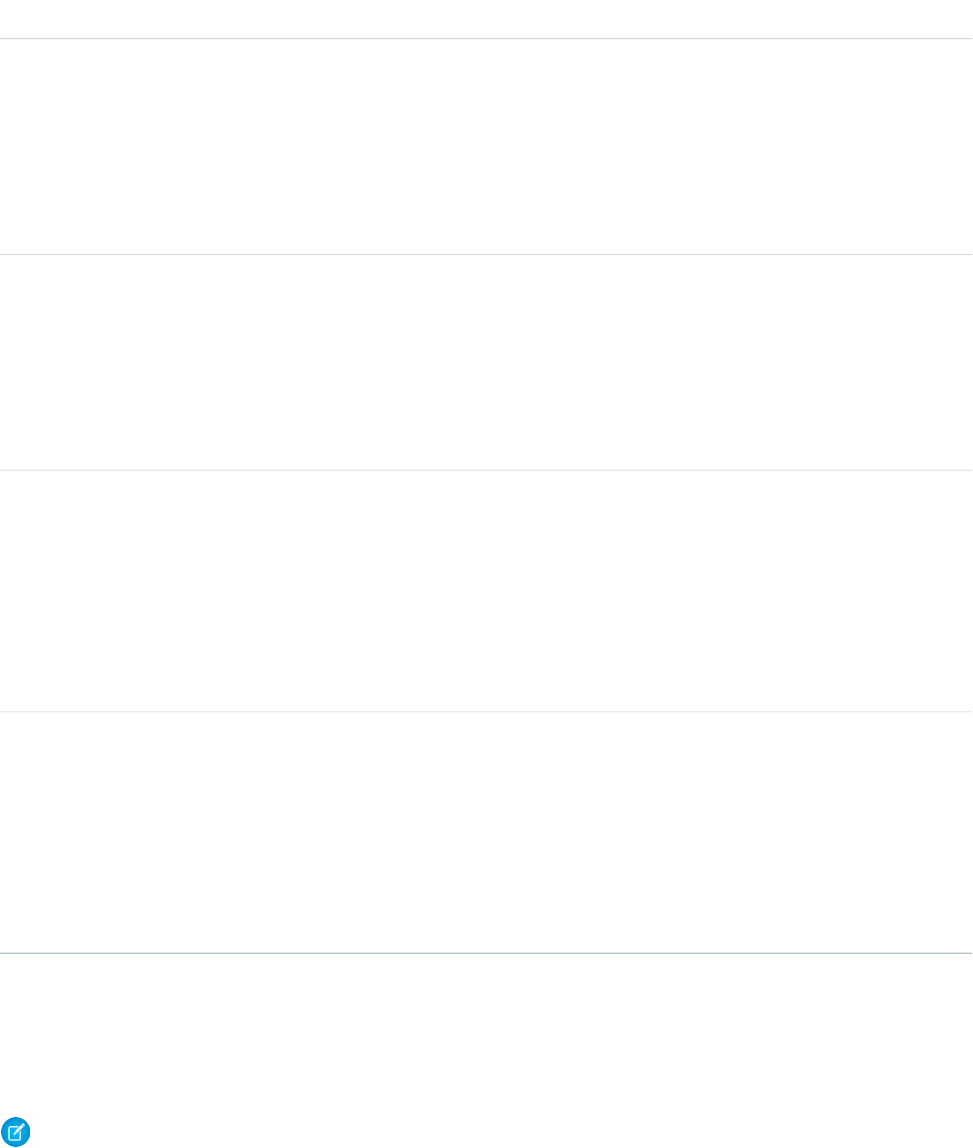
DetailsField Name
Type
reference
OwnerId
Properties
Create,Defaulted on create, Filter, Group, Sort
Description
The ID of the forecast owner.
Type
reference
PeriodId
Properties
Filter, Group, Nillable, Sort
Description
Period ID for the adjustment. Read only.
Type
picklist
ProductFamily
Properties
Create, Filter, Group, Nillable, Sort
Description
The Product Family for the adjustment. Read only. This field is available in API
version 29 and later.
Type
date
StartDate
Properties
Create, Filter, Group, Sort
Description
The start of the adjustment, expressed as month and year. The date can include
any day in a given month. Stored using the first date of the month.
Usage
Use this object to obtain a manager’s adjustment detail for a specified ForecastingItem. The ForecastingAdjustment object itself is visible
to all users, but only forecast managers and users above them in the forecast hierarchy can read or write ForecastingAdjustment records.
Note: Beginning with API version 30.0, organizations can have more than one forecasting type enabled. The
ForecastingQuota, ForecastingAdjustment, ForecastingOwnerAdjustment, ForecastingItem,
and ForecastingFact objects can all have records with different ForecastingTypeId values. Use the ForecastingType
1060
ForecastingAdjustmentStandard Objects
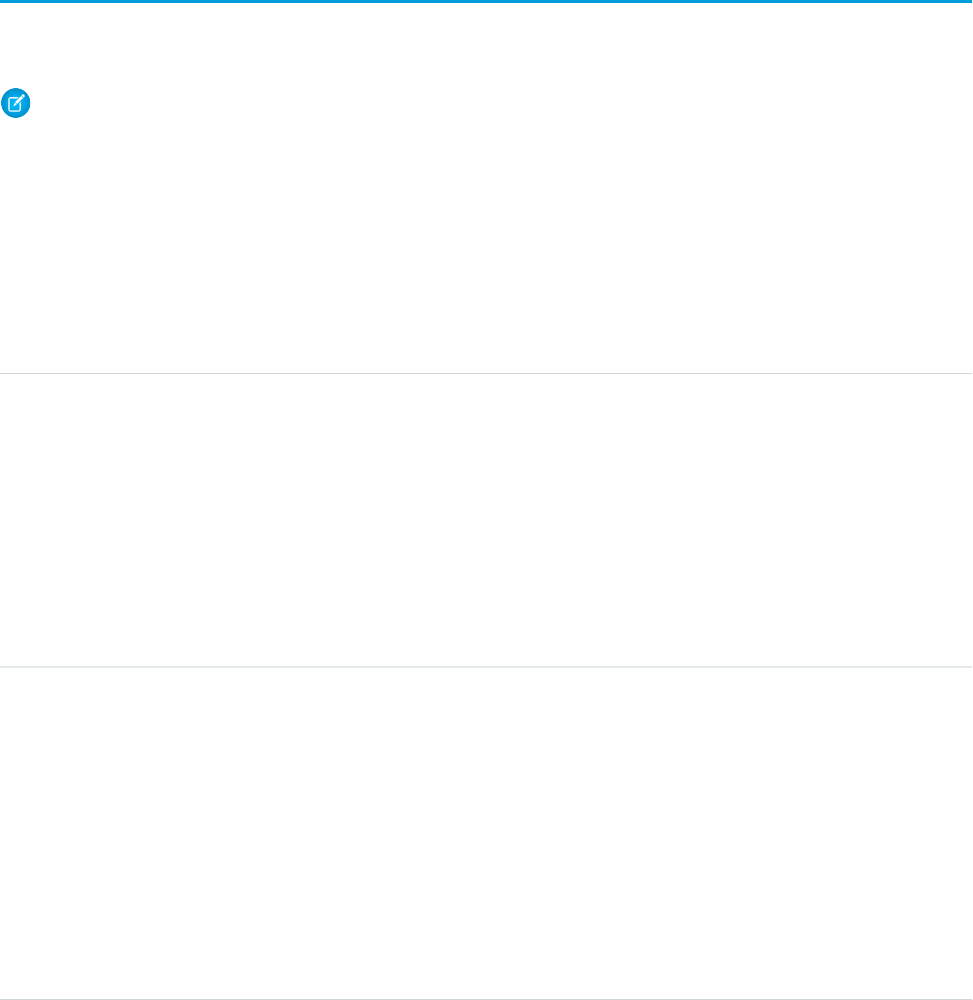
object to determine the ID for each forecast type and then filter ForecastingQuota, ForecastingAdjustment,
ForecastingItem, or ForecastingFact records as necessary.
SEE ALSO:
ForecastingFact
ForecastingItem
ForecastingQuota
ForecastingFact
This is a read-only object linking a ForecastingItem with its opportunities, such as opportunities that share the same owner or forecast
category and have a closing date within the period of the forecasting item. Available in API versions 26 and greater.
Note: This information only applies to Collaborative Forecasts.
Supported Calls
describeSObjects(), query(), retrieve()
Fields
DetailsField Name
Type
picklist
ForecastCategoryName
Properties
Filter, Group, Restricted picklist, Sort
Description
A forecast category is the category within the sales cycle to which an opportunity
is assigned based on its opportunity stage. The standard forecast categories are
Pipeline, Best Case, Commit, Omitted, and Closed. You can customize the forecast
category names.
Type
reference
ForecastedObjectId
Properties
Filter, Group, Nillable, Sort
Description
Contains the Split ID of the forecasted OpportunitySplit object if the forecast data
source is opportunity splits or the OpportunityLineItem ID of the forecasted
opportunity if the data source is product families. If the data source is product
families and the opportunity has no line item, this field is Null. If the forecast data
source is opportunities, this field is Null. This field is available in API version 29
and later. Read only.
1061
ForecastingFactStandard Objects
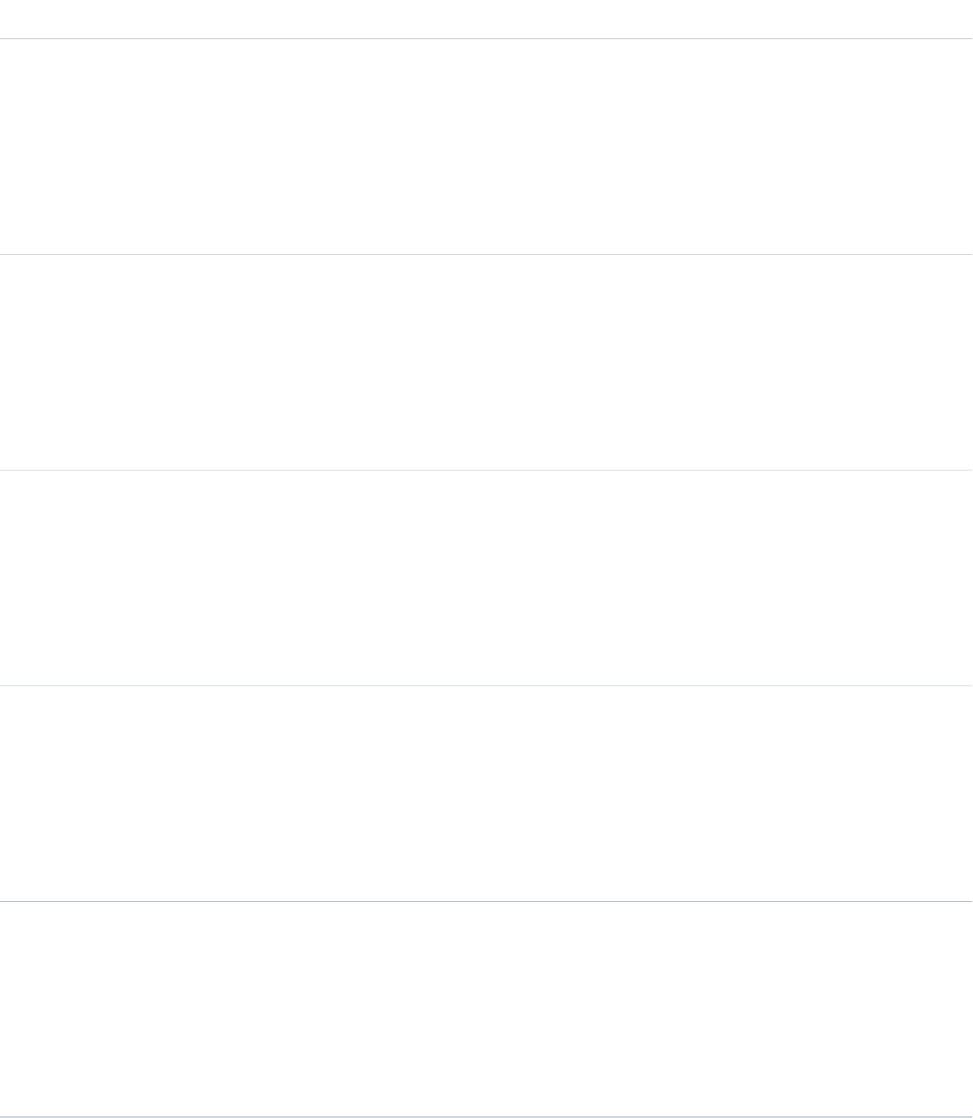
DetailsField Name
Type
reference
ForecastingItemId
Properties
Filter, Group, Nillable, Sort
Description
The ID of the ForecastingItem.
Type
reference
ForecastingTypeId
Properties
Filter, Group, Nillable, Sort
Description
The ID of the related ForecastingType.
Type
reference
OpportunityId
Properties
Filter, Group, Sort
Description
The opportunity ID.
Type
reference
OwnerId
Properties
Filter, Group, Sort
Description
The ID of the opportunity owner.
Type
reference
PeriodId
Properties
Filter, Group, Nillable, Sort
Description
Period ID for the forecast.
Usage
Use this object to get information about opportunities linked to forecasting items.
1062
ForecastingFactStandard Objects
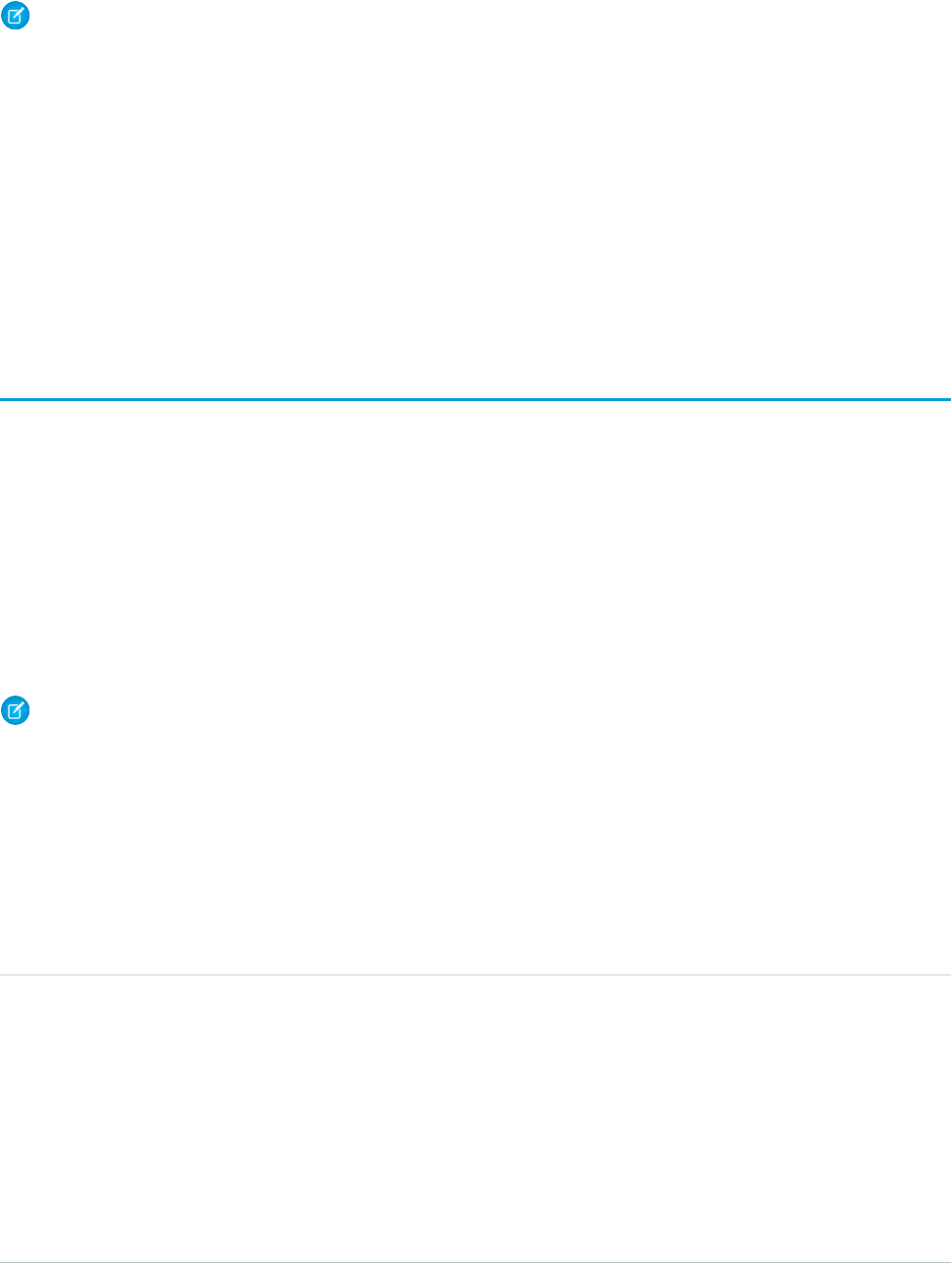
Note: Beginning with API version 30.0, organizations can have more than one forecasting type enabled. The
ForecastingQuota, ForecastingAdjustment, ForecastingOwnerAdjustment, ForecastingItem,
and ForecastingFact objects can all have records with different ForecastingTypeId values. Use the ForecastingType
object to determine the ID for each forecast type and then filter ForecastingQuota, ForecastingAdjustment,
ForecastingItem, or ForecastingFact records as necessary.
s
SEE ALSO:
ForecastingAdjustment
ForecastingItem
ForecastingQuota
ForecastingItem
This is a read-only object used for individual forecast amounts. Users see amounts based on their perspectives and forecast roles. The
amounts users see include one of the following when forecasting in revenue: AmountWithoutAdjustments,
AmountWithoutManagerAdjustment, ForecastAmount, OwnerOnlyAmount. The amounts users see include one of
the following when forecasting in quantity: QuantityWithoutAdjustments, QuantityWithoutManagerAdjustment,
ForecastQuantity, OwnerOnlyQuantity. Available in API versions 26 and greater.
Additionally, note that users:
•with the “View All Forecasts” permission have access to all ForecastingItem fields.
•without the “View All Forecasts” permission have access to all fields for their own subordinates.
Other users can see the ForecastingItem object, but not its records.
Note: This information only applies to Collaborative Forecasts.
Supported Calls
describeSObjects(), query(), retrieve()
Fields
DetailsField Name
Type
double
AmountWithoutAdjustments
Properties
Filter, Sort, Nillable
Description
The sum of a person’s owned revenue opportunities and the person's
subordinates’ opportunities, without adjustments. Subordinates include everyone
reporting up to a person in the forecast hierarchy. This amount is visible only on
reports.
1063
ForecastingItemStandard Objects
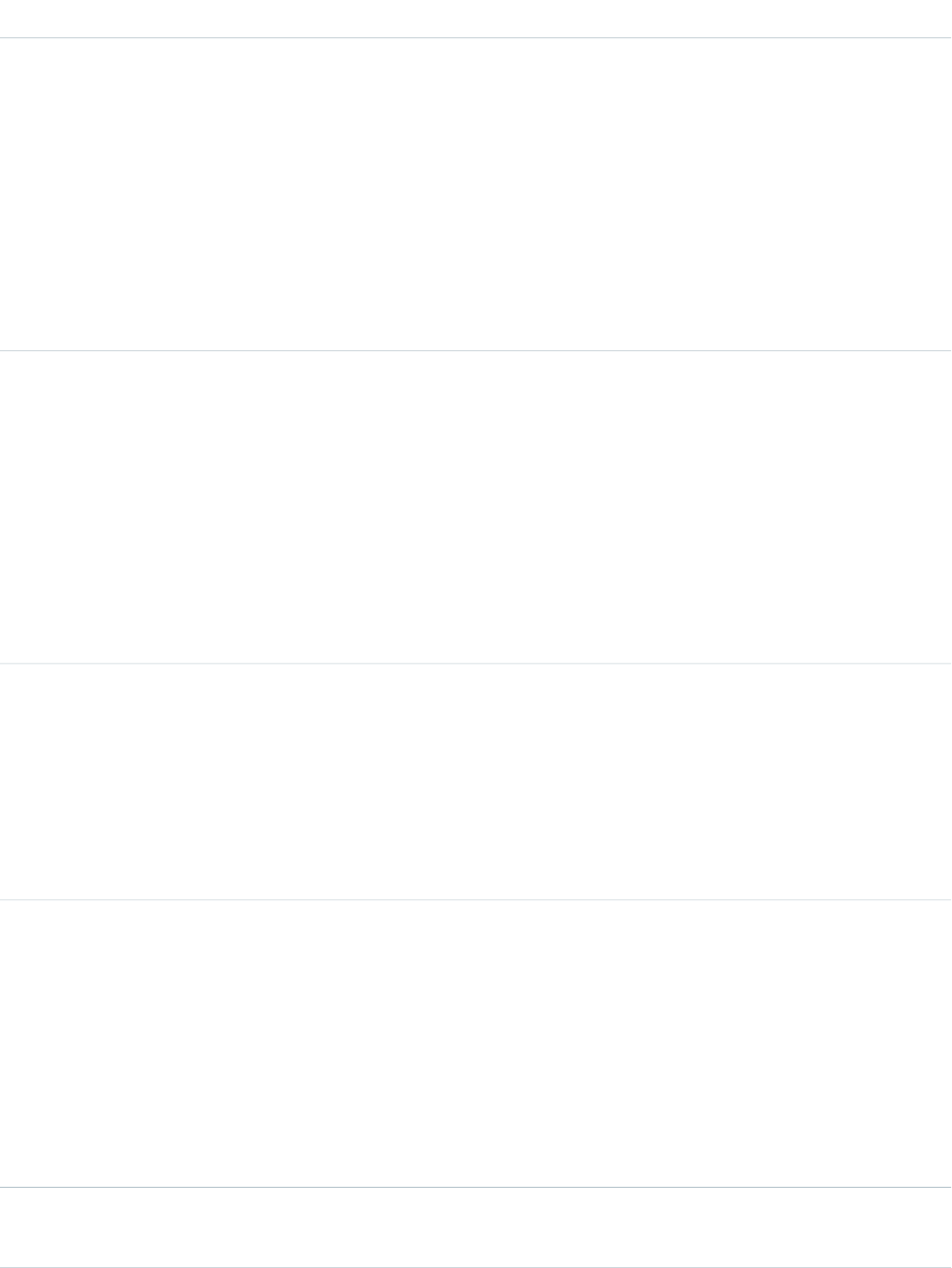
DetailsField Name
Type
double
AmountWithoutManagerAdjustment
Properties
Filter, Sort, Nillable
Description
The forecast number as seen by the forecast owner. This is the sum of the owner’s
revenue opportunities and the owner’s subordinates’ opportunities, including
adjustments made by the forecast owner on the owner's or subordinates’
forecasts. It doesn’t include adjustments made by forecast managers above the
owner in the forecast hierarchy.
Type
double
AmountWithoutOwnerAdjustment
Properties
Filter, Sort, Nillable
Description
The forecast amount as seen by the forecast owner without the owner's
adjustment. This is the sum of the subordinate's opportunities, including
adjustments made by their manager or by the subordinate themselves, plus the
rollup of the owner's own opportunities. It doesn’t include adjustments made by
the forecast owner.
Type
double
ForecastAmount
Properties
Filter, Sort, Nillable
Description
The revenue forecast from the forecast manager’s perspective and the sum of
the owner’s and subordinates’ opportunities, including all forecast adjustments.
Type
picklist
ForecastCategoryName
Properties
Filter, Group, Nillable, Restricted picklist, Sort
Description
A forecast category is the category within the sales cycle to which an opportunity
is assigned based on its opportunity stage. The standard forecast categories are
Pipeline, Best Case, Commit, Omitted, and Closed. You can customize the forecast
category names.
Type
double
ForecastQuantity
1064
ForecastingItemStandard Objects
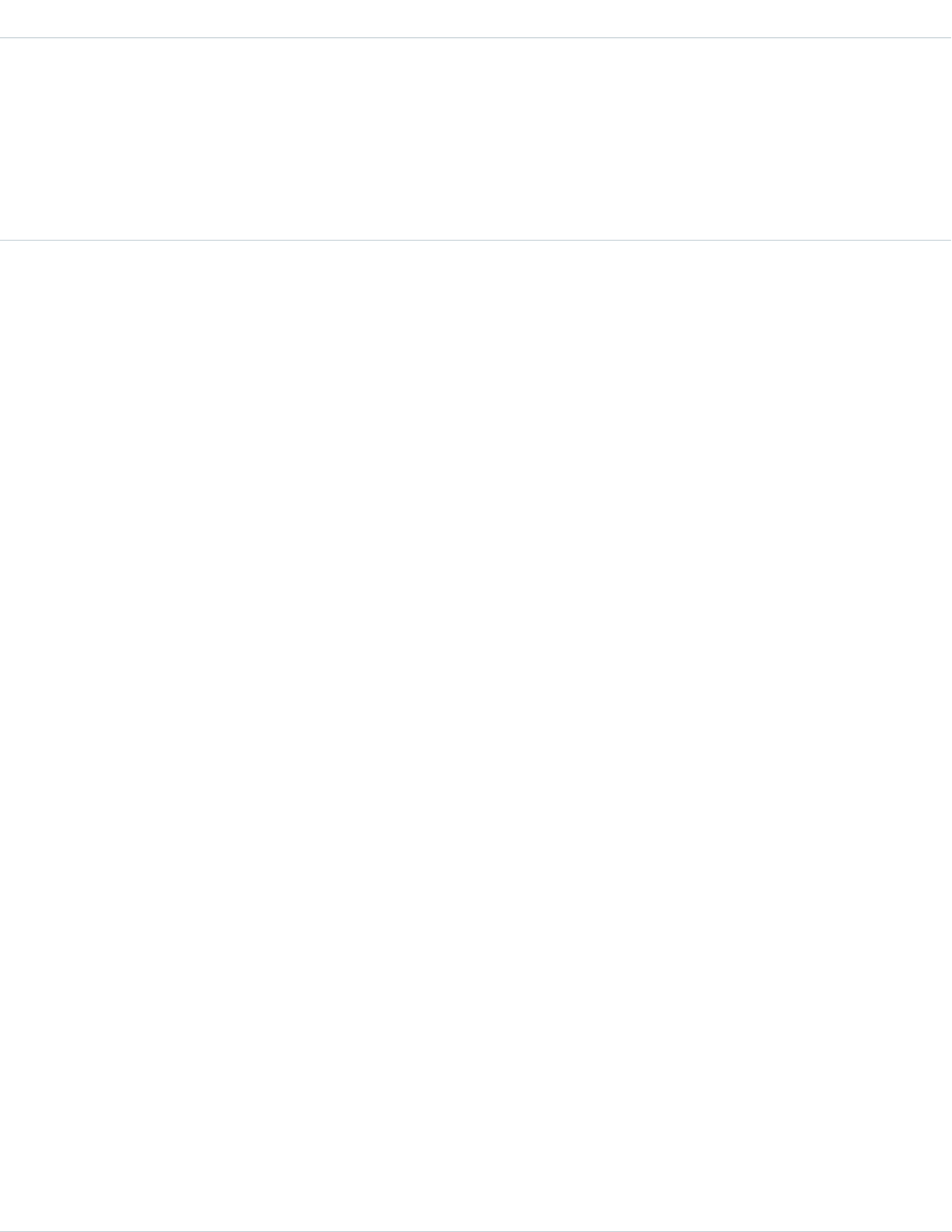
DetailsField Name
Properties
Filter, Sort, Nillable
Description
The quantity forecast from the forecast manager’s perspective and the sum of
the owner’s and subordinates’ opportunities, including all forecast adjustments.
This field is available in API version 28 and later.
Type
picklist
ForecastingItemCategory
Properties
Filter, Group, Sort
Description
This field indicates which type of forecast rollup the forecasting item belongs to.
Depending on whether your organization uses individual forecast category rollups
or cumulative forecast rollups, you have these possible values for the
ForecastingItemCategory field.
Individual forecast category rollups:
•PipelineOnly - Rollup from Pipeline opportunities only.
•BestCaseOnly - Rollup from Best Case opportunities only. Adjustable.
•CommitOnly - Rollup from Commit opportunities only. Adjustable.
Cumulative forecast rollups:
•OpenPipeline - Rollup from Pipeline + Best Case + Commit opportunities.
•BestCaseForecast - Rollup from Best Case + Commit + Closed
opportunities. Adjustable.
•CommitForecast - Rollup from Commit + Closed opportunities.
Adjustable.
Either cumulative or individual forecast category rollups:
•ClosedOnly - Rollup from Closed opportunities only.
The ForecastingItemCategory field differs from the
ForecastCategoryName field.
•The ForecastCategoryName field represents the forecast category
of the underlying opportunities rolling up to forecast amounts. In organizations
using cumulative forecast rollups, the ForecastCategoryName field
can be null because the cumulative forecast amounts include opportunities
from multiple forecast categories.
•The new ForecastingItemCategory field represents the type of
rollup a forecast amount or adjustment is from. In organizations using
individual forecast category columns, it contains the individual forecast rollup
categories. In organizations using cumulative forecast rollups, it contains the
cumulative rollup categories.
1065
ForecastingItemStandard Objects
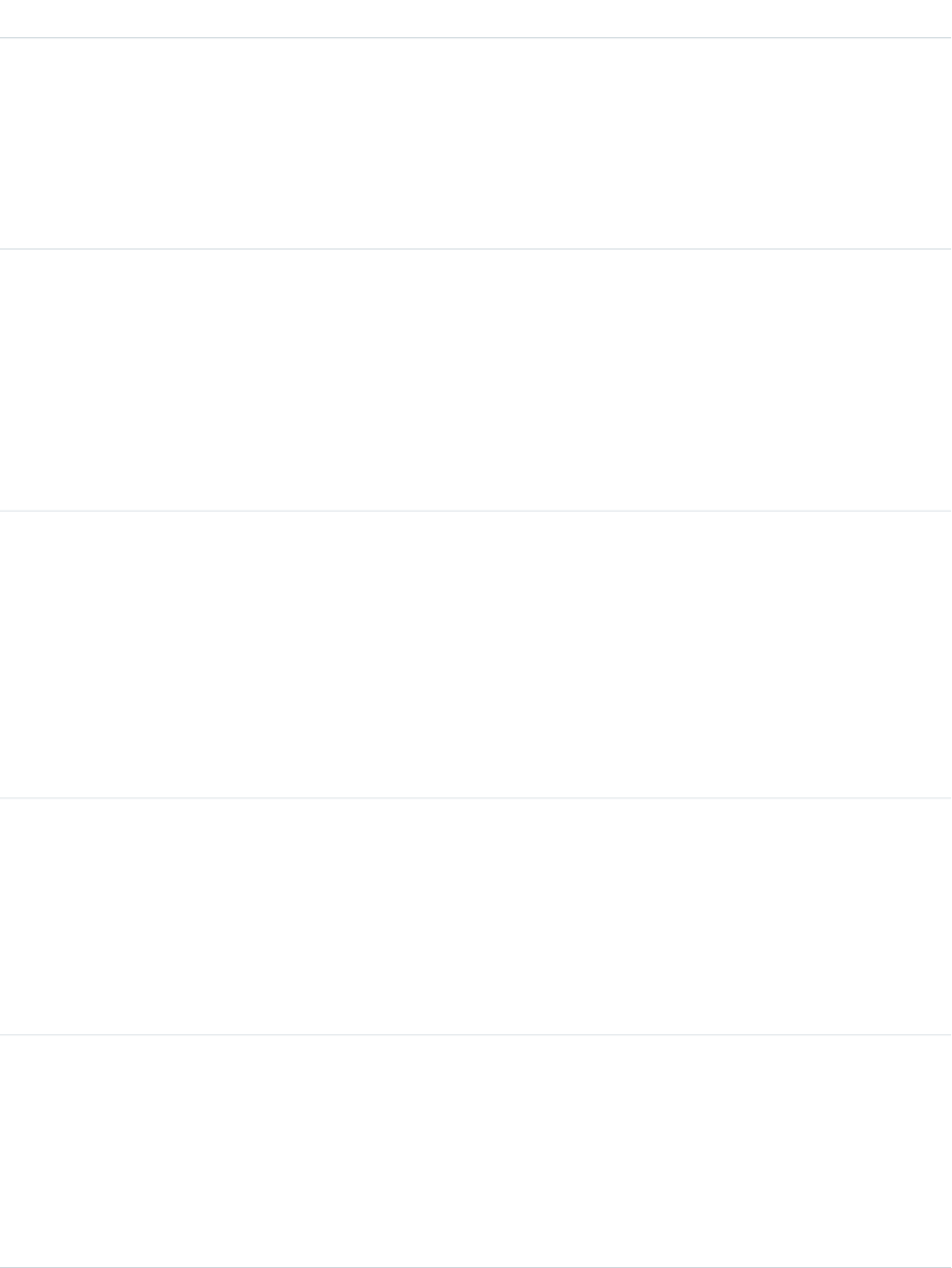
DetailsField Name
Type
reference
ForecastingTypeId
Properties
Filter, Group, Sort
Description
The ID of the related ForecastingType.
Type
boolean
HasAdjustment
Properties
Defaulted on create, Filter, Group, Sort
Description
A flag that indicates if the forecasting item includes a manager adjustment. This
flag is true only when the item includes an adjustment and the user performing
the query has read access to the adjustment.
Type
boolean
HasOwnerAdjustment
Properties
Defaulted on create, Filter, Group, Sort
Description
A flag that indicates if the forecasting item includes an owner adjustment. This
flag is true only when the item includes an adjustment and the user performing
the query has read access to the adjustment. Available in API versions 33 and
greater.
Type
boolean
IsAmount
Properties
Defaulted on create, Filter, Group, Sort
Description
True indicates that the adjustment is made in a revenue amount. If false, then
IsQuantity must be true. This field is available in API version 28 and later.
Type
boolean
IsQuantity
Properties
Defaulted on create, Filter, Group, Sort
Description
True indicates that the adjustment is made in a quantity amount. If false, then
IsAmount must be true. This field is available in API version 28 and later.
1066
ForecastingItemStandard Objects
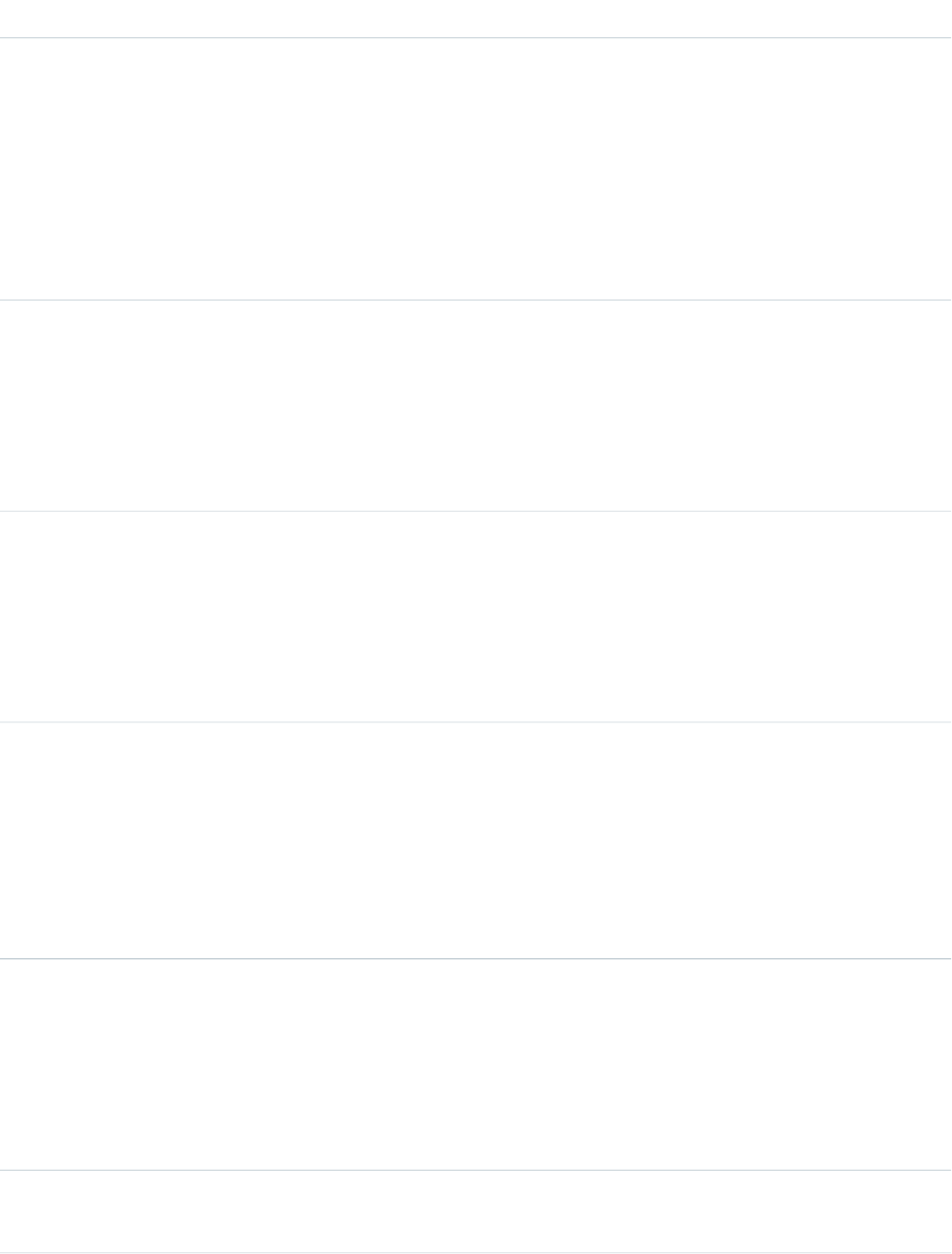
DetailsField Name
Type
boolean
IsUpToDate
Properties
Defaulted on create, Filter, Group, Sort
Description
A flag indicating whether or not a specific forecasting item reflects current
information. For example, if users are making adjustments which are in process,
the item won’t be up-to-date.
Type
reference
OwnerId
Properties
Filter, Group, Sort
Description
The ID of the forecast owner.
Type
double
OwnerOnlyAmount
Properties
Filter, Sort, Nillable
Description
The sum of a person’s revenue opportunities, without adjustments.
Type
double
OwnerOnlyQuantity
Properties
Filter, Sort, Nillable
Description
The sum of a person’s quantity opportunities, without adjustments. This field is
available in API version 28 and later.
Type
reference
ParentForecastingItemId
Properties
Filter, Group, Nillable, Sort
Description
The ID of the ForecastingItem that the current item rolls up to.
Type
reference
PeriodId
1067
ForecastingItemStandard Objects
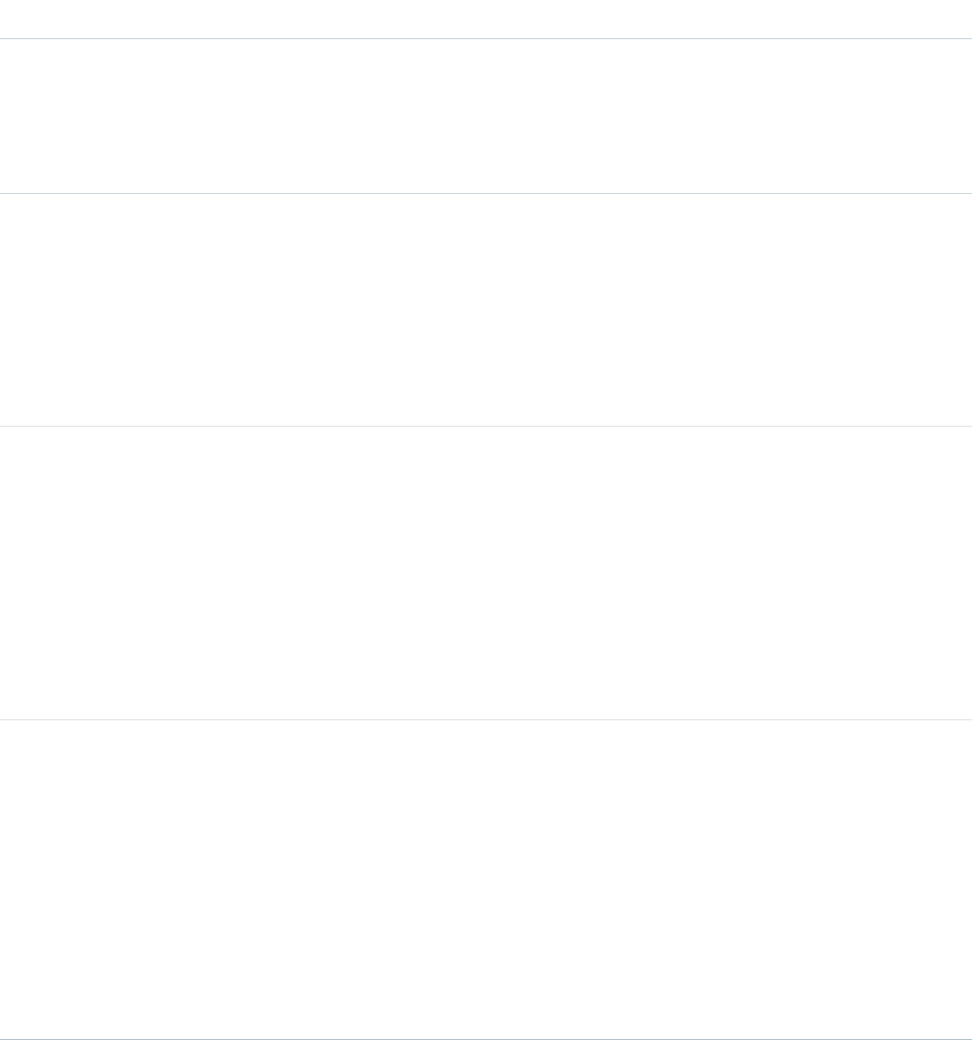
DetailsField Name
Properties
Filter, Group, Nillable, Sort
Description
Period ID for the forecast.
Type
picklist
ProductFamily
Properties
Filter, Group, Nillable, Sort
Description
The product family of the forecast item. This field is available in API version 29
and later. Read only.
Type
double
QuantityWithoutAdjustments
Properties
Filter, Sort, Nillable
Description
The sum of a person’s owned quantity opportunities and also his or her
subordinates’ opportunities, without adjustments. Subordinates include everyone
reporting up to a person in the forecast hierarchy. This field is available in API
version 28 and later.
Type
double
QuantityWithoutManagerAdjustment
Properties
Filter, Sort, Nillable
Description
The forecast number as seen by the forecast owner. This is the sum of the owner’s
quantity opportunities and subordinates’ opportunities, including adjustments
made on the subordinates’ forecasts. It doesn’t include adjustments made by
forecast managers above the owner in the forecast hierarchy. This field is available
in API version 28 and later.
Type
double
QuantityWithoutOwnerAdjustment
Properties
Filter, Sort, Nillable
Description
The forecast quantity as seen by the forecast owner without the owner's
adjustment. This is the sum of the subordinate's opportunities, including
1068
ForecastingItemStandard Objects
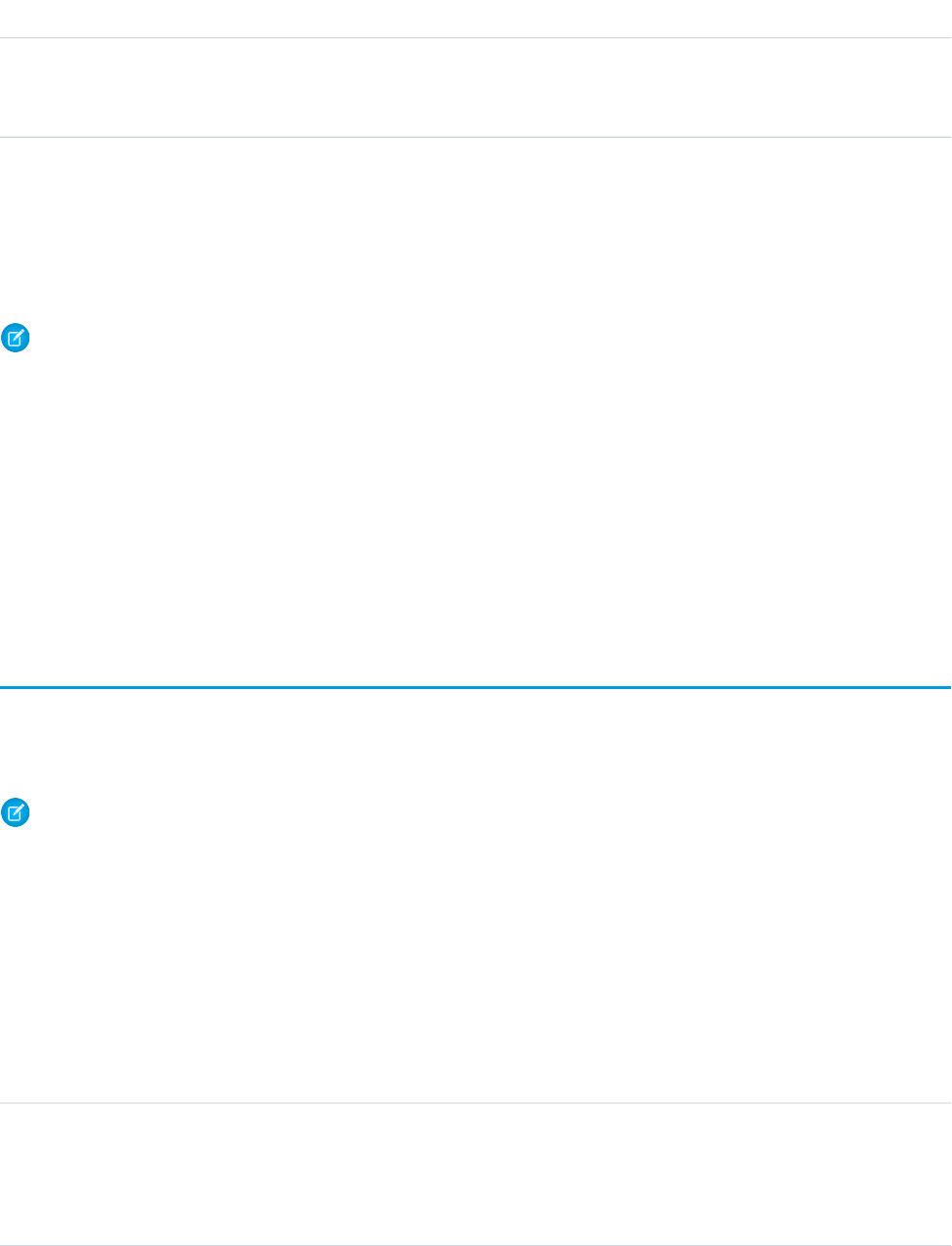
DetailsField Name
adjustments made by their manager or by the subordinate themselves, plus the
rollup of the owner's own opportunities. It doesn’t include adjustments made by
the forecast owner. This field is available in API version 38.0 and later.
Usage
Use this object to obtain individual forecast amounts, either with or without adjustments, based on a user’s perspective and forecast
role. The ForecastingItem object is visible to all users, but only forecast managers and users above them in the forecast hierarchy can
read or write ForecastingAdjustment records.
Note: Beginning with API version 30.0, organizations can have more than one forecasting type enabled. The
ForecastingQuota, ForecastingAdjustment, ForecastingOwnerAdjustment, ForecastingItem,
and ForecastingFact objects can all have records with different ForecastingTypeId values. Use the ForecastingType
object to determine the ID for each forecast type and then filter ForecastingQuota, ForecastingAdjustment,
ForecastingItem, or ForecastingFact records as necessary.
SEE ALSO:
ForecastingAdjustment
ForecastingFact
ForecastingQuota
ForecastingOwnerAdjustment
This object represents an individual forecast user’s adjustment of their own forecast via a ForecastingItem. Available in API versions 33
and greater. This object is separate from the ForecastingAdjustment object, which represents managers’ adjustments of subordinates’
forecasts.
Note: This information only applies to Collaborative Forecasts.
Supported Calls
create(), delete(), describeSObjects(), getDeleted(), getUpdated(), query(), retrieve(),
update(), upsert()
Fields
DetailsField Name
Type
picklist
CurrencyIsoCode
Properties
Create, Defaulted on create, Filter, Group, Nillable, Restricted picklist, Sort, Update
1069
ForecastingOwnerAdjustmentStandard Objects

DetailsField Name
Description
The currency code of the adjustment. If omitted, the default is the importing
user’s personal currency.
Type
picklist
ForecastCategoryName
Properties
Create, Filter, Group, Nillable, Restricted picklist, Sort
Description
The category within the sales cycle that an opportunity is assigned to based on
its opportunity stage. The standard forecast categories are Pipeline, Best Case,
Commit, Omitted, and Closed. You can customize forecast category names. The
forecast categories display information for that specific category; for example,
Best Case only reflects amounts in the Best Case category.
Type
picklist
ForecastingItemCategory
Properties
Create, Filter, Group, Sort
Description
This field indicates which type of forecast rollup the owner adjustment belongs
to. Depending on whether your organization uses individual forecast category
rollups or cumulative forecast rollups, you have these possible values for the
ForecastingItemCategory field.
Individual forecast category rollups:
•PipelineOnly - Rollup from Pipeline opportunities only.
•BestCaseOnly - Rollup from Best Case opportunities only. Adjustable.
•CommitOnly - Rollup from Commit opportunities only. Adjustable.
Cumulative forecast rollups:
•OpenPipeline - Rollup from Pipeline + Best Case + Commit opportunities.
•BestCaseForecast - Rollup from Best Case + Commit + Closed
opportunities. Adjustable.
•CommitForecast - Rollup from Commit + Closed opportunities.
Adjustable.
Either cumulative or individual forecast category rollups:
•ClosedOnly - Rollup from Closed opportunities only.
The ForecastingItemCategory field differs from the
ForecastCategoryName field.
•The ForecastCategoryName field represents the forecast category
of the underlying opportunities rolling up to forecast amounts. In organizations
using cumulative forecast rollups, the ForecastCategoryName field
1070
ForecastingOwnerAdjustmentStandard Objects

DetailsField Name
can be null because the cumulative forecast amounts include opportunities
from multiple forecast categories.
•The new ForecastingItemCategory field represents the type of
rollup a forecast amount or adjustment is from. In organizations using
individual forecast category columns, it contains the individual forecast rollup
categories. In organizations using cumulative forecast rollups, it contains the
cumulative rollup categories.
When inserting owner adjustments, the values you insert for
ForecastCategoryName and ForecastingItemCategory must
be compatible with each other. In organizations using cumulative forecast rollups,
the ForecastCategoryName is nillable. These are the valid pairs.
Individual forecast category rollups:
•ForecastCategoryName: BestCase,
ForecastingItemCategory: BestCaseOnly
•ForecastCategoryName: Commit,
ForecastingItemCategory: CommitOnly
Cumulative forecast category rollups:
•ForecastCategoryName: null, ForecastingItemCategory:
BestCaseForecast
•ForecastCategoryName: null, ForecastingItemCategory:
CommitForecast
Type
reference
ForecastingItemId
Properties
Filter, Group, Sort
Description
The ID of the related ForecastingItem.
Type
reference
ForecastingTypeId
Properties
Create, Filter, Group, Nillable, Sort
Description
The ID of the related ForecastingType.
Type
reference
ForecastOwnerId
Properties
Create, Filter, Group, Nillable, Sort
1071
ForecastingOwnerAdjustmentStandard Objects
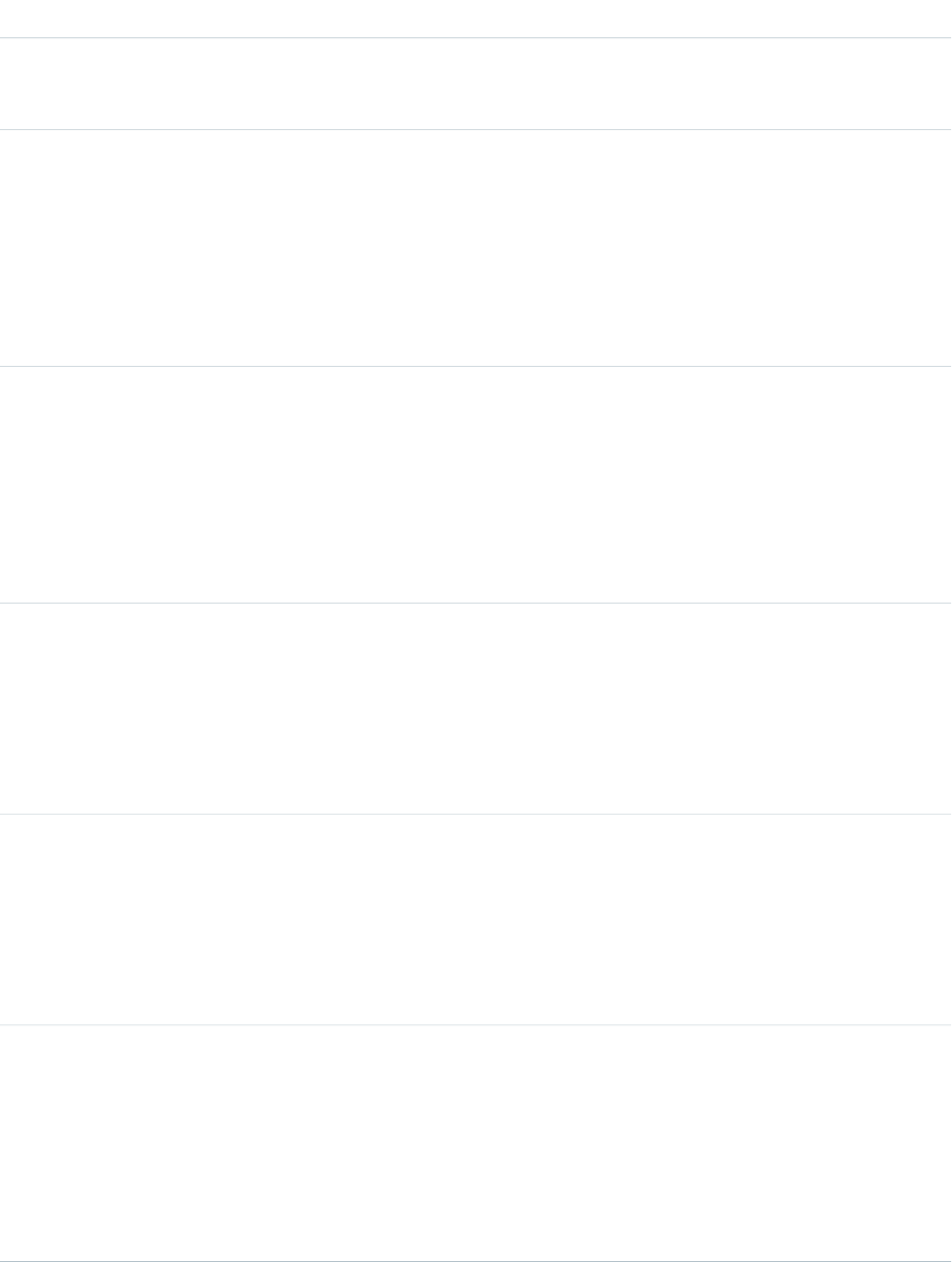
DetailsField Name
Description
The ID of the forecast owner.
Type
boolean
IsAmount
Properties
Defaulted on create, Filter, Group, Sort
Description
True indicates that the adjustment is made in a revenue amount. If false, then
IsQuantity must be true.
Type
boolean
IsQuantity
Properties
Defaulted on create, Filter, Group, Sort
Description
True indicates that the adjustment is made in a quantity amount. If false, then
IsAmount must be true.
Type
currency
OwnerAdjustedAmount
Properties
Create, Filter, Nillable, Sort, Update
Description
The revenue amount of an individual forecast item, after an adjustment.
Type
double
OwnerAdjustedQuantity
Properties
Create, Filter, Nillable, Sort, Update
Description
The quantity amount of an individual forecast item, after an adjustment.
Type
textarea
OwnerAdjustmentNote
Properties
Create, Filter, Group, Nillable, Sort, Update
Description
A text note providing information about the adjustment. The maximum length
is 140 characters. This field does not appear in reports.
1072
ForecastingOwnerAdjustmentStandard Objects
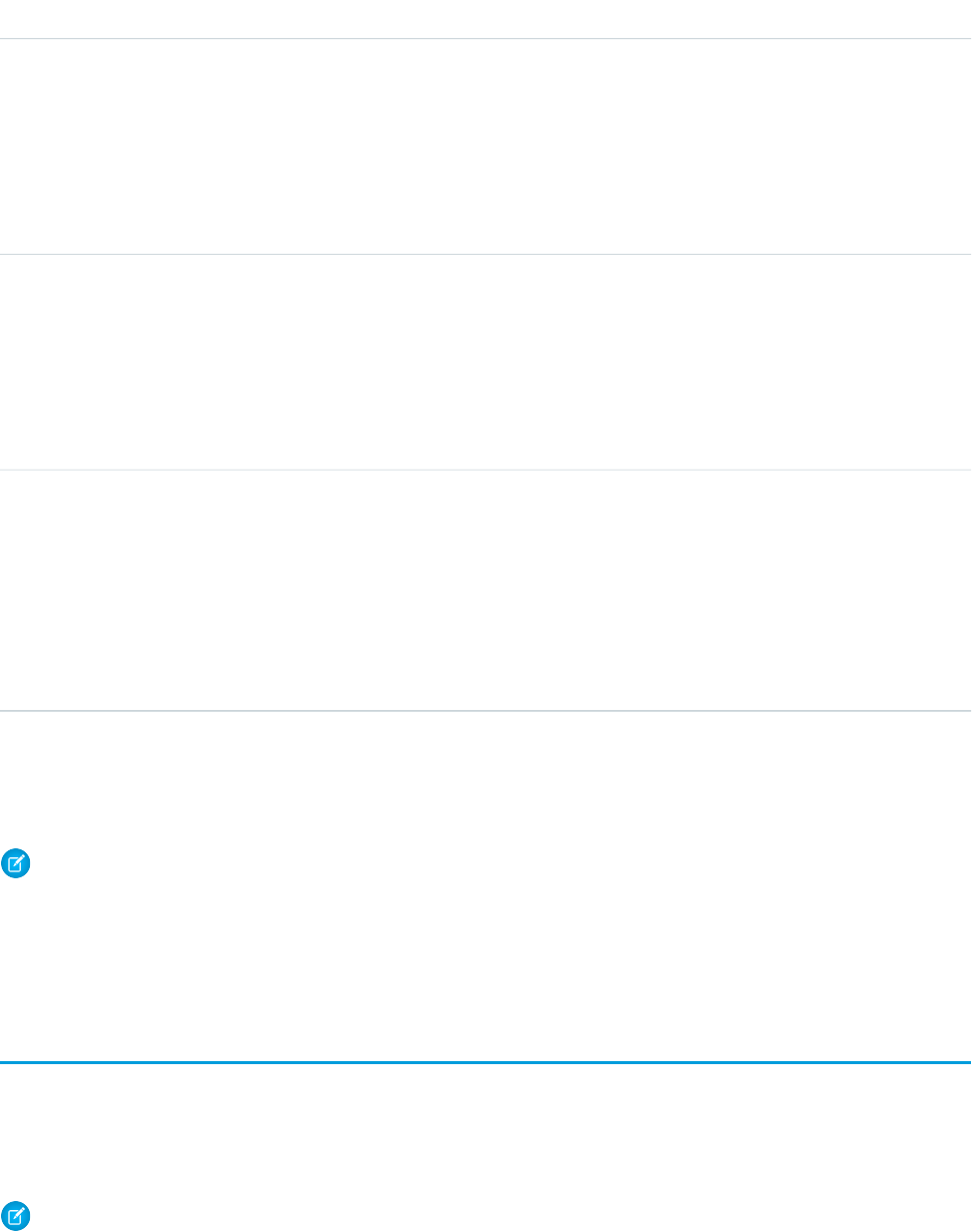
DetailsField Name
Type
reference
PeriodId
Properties
Filter, Group, Nillable, Sort
Description
Period ID for the adjustment. Read only.
Type
picklist
ProductFamily
Properties
Create, Filter, Group, Nillable, Sort
Description
The Product Family for the adjustment. Read only.
Type
date
StartDate
Properties
Create, Filter, Group, Nillable, Sort
Description
The start of the adjustment, expressed as month and year. The date can include
any day in a given month. Stored using the first date of the month.
Usage
Use this object to obtain a user’s adjustment detail for a specified ForecastingItem in their own forecast.
Note: Beginning with API version 30.0, organizations can have more than one forecasting type enabled. The
ForecastingQuota, ForecastingAdjustment, ForecastingOwnerAdjustment, ForecastingItem,
and ForecastingFact objects can all have records with different ForecastingTypeId values. Use the ForecastingType
object to determine the ID for each forecast type and then filter ForecastingQuota, ForecastingAdjustment,
ForecastingItem, or ForecastingFact records as necessary.
ForecastingQuota
This object represents an individual user’s quota for a specified time period. The “Manage Quotas” user permission is required for creating,
updating, or deleting quotas. (Users can only edit their subordinates’ quotas, not their own.) The “View All Forecasts” permission is
required to View any user's forecast, regardless of the forecast role hierarchy. Available in API versions 25 and greater. Forecast managers
can view the forecasts of subordinates who report to them in the forecast hierarchy.
Note: This information only applies to Collaborative Forecasts.
1073
ForecastingQuotaStandard Objects
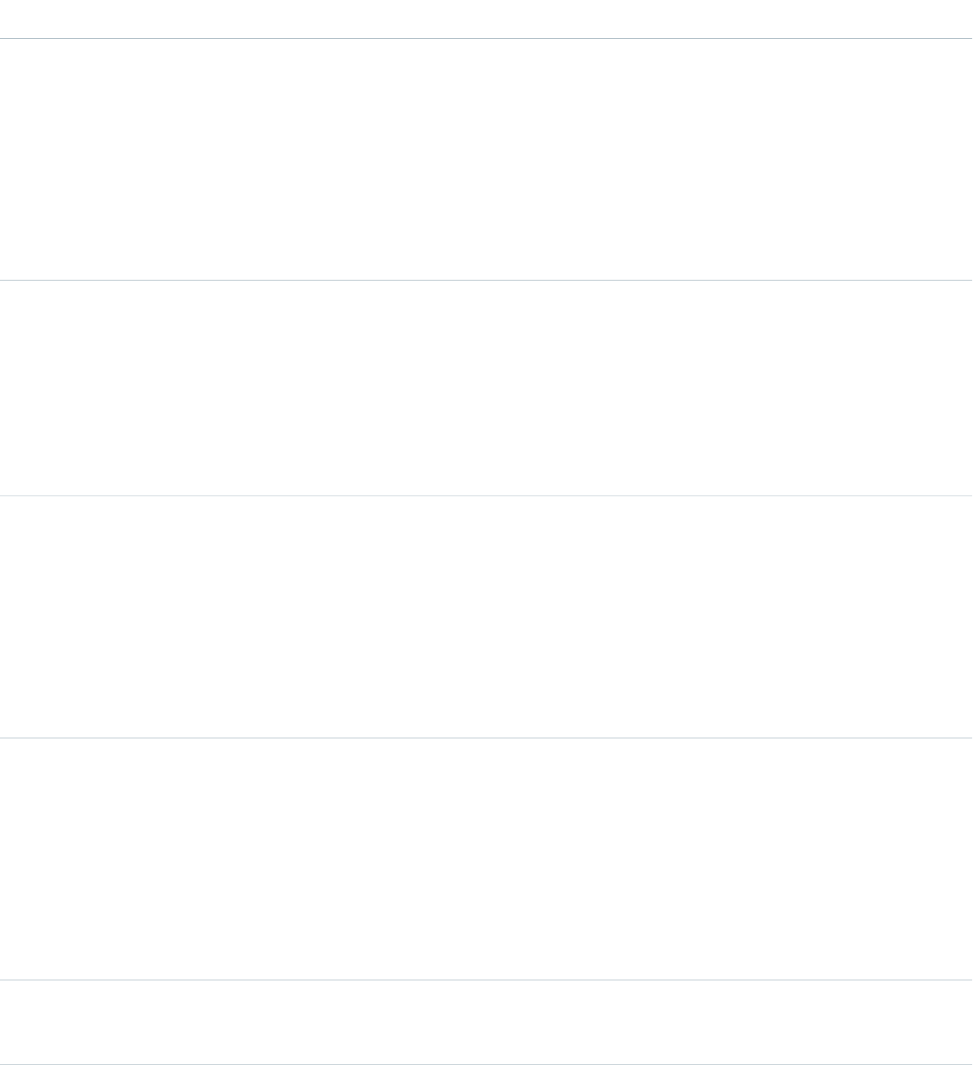
Supported Calls
create(), delete(), describeSObjects(), getDeleted(), getUpdated(), query(), retrieve(), update(),
upsert()
Fields
DetailsField Name
Type
picklist
CurrencyIsoCode
Properties
Create, Defaulted on create, Filter, Group, Restricted picklist, Sort, Update
Description
The currency code of the quota. If omitted, the default is the importing user’s
personal currency.
Type
reference
ForecastingTypeId
Properties
Create, Filter, Group, Sort
Description
The ID of the related ForecastingType.
Type
boolean
IsAmount
Properties
Defaulted on create, Filter, Group, Sort
Description
True indicates that the adjustment is made in a revenue amount. If false, then
IsQuantity must be true. This field is available in API version 28 and later.
Type
boolean
IsQuantity
Properties
Defaulted on create, Filter, Group, Sort
Description
True indicates that the adjustment is made in a quantity amount. If false, then
IsAmount must be true. This field is available in API version 28 and later.
Type
reference
PeriodId
1074
ForecastingQuotaStandard Objects
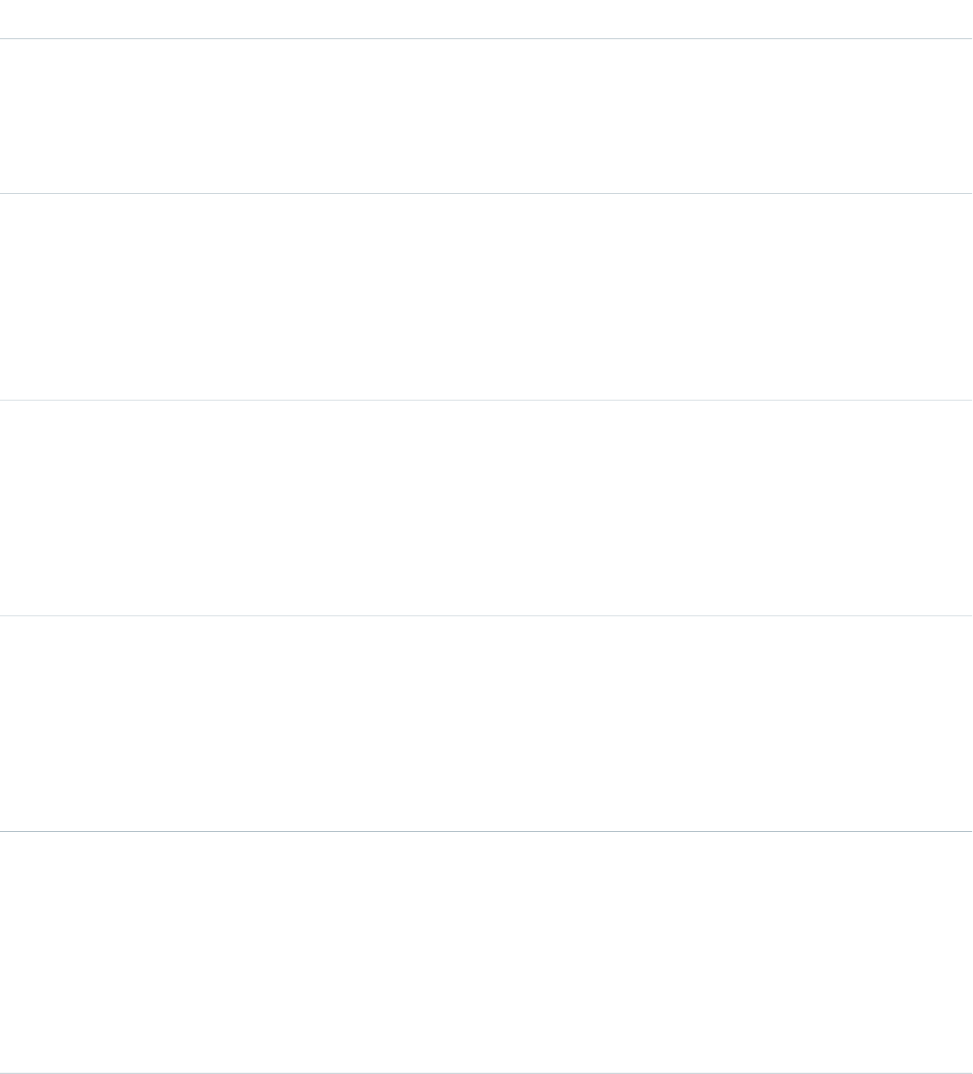
DetailsField Name
Properties
Filter, Group, Nillable, Sort
Description
Period ID for the quota. Read only.
Type
picklist
ProductFamily
Properties
Create, Filter, Group, Nillable, Sort
Description
The product family for the quota. This field is available in API version 29 and later.
Type
currency
QuotaAmount
Properties
Create, Filter, Sort, Update
Description
The revenue quota amount for an individual user and for a specific period.
Type
reference
QuotaOwnerId
Properties
Create, Defaulted on create, Filter, Group, Sort, Update
Description
ID that identifies the quota owner.
Type
double
QuotaQuantity
Properties
Create, Filter, Sort, Update
Description
The quantity quota amount for an individual user and for a specific period. This
field is available in API version 28 and later.
Type
date
StartDate
Properties
Create, Filter, Group, Sort, Update
1075
ForecastingQuotaStandard Objects
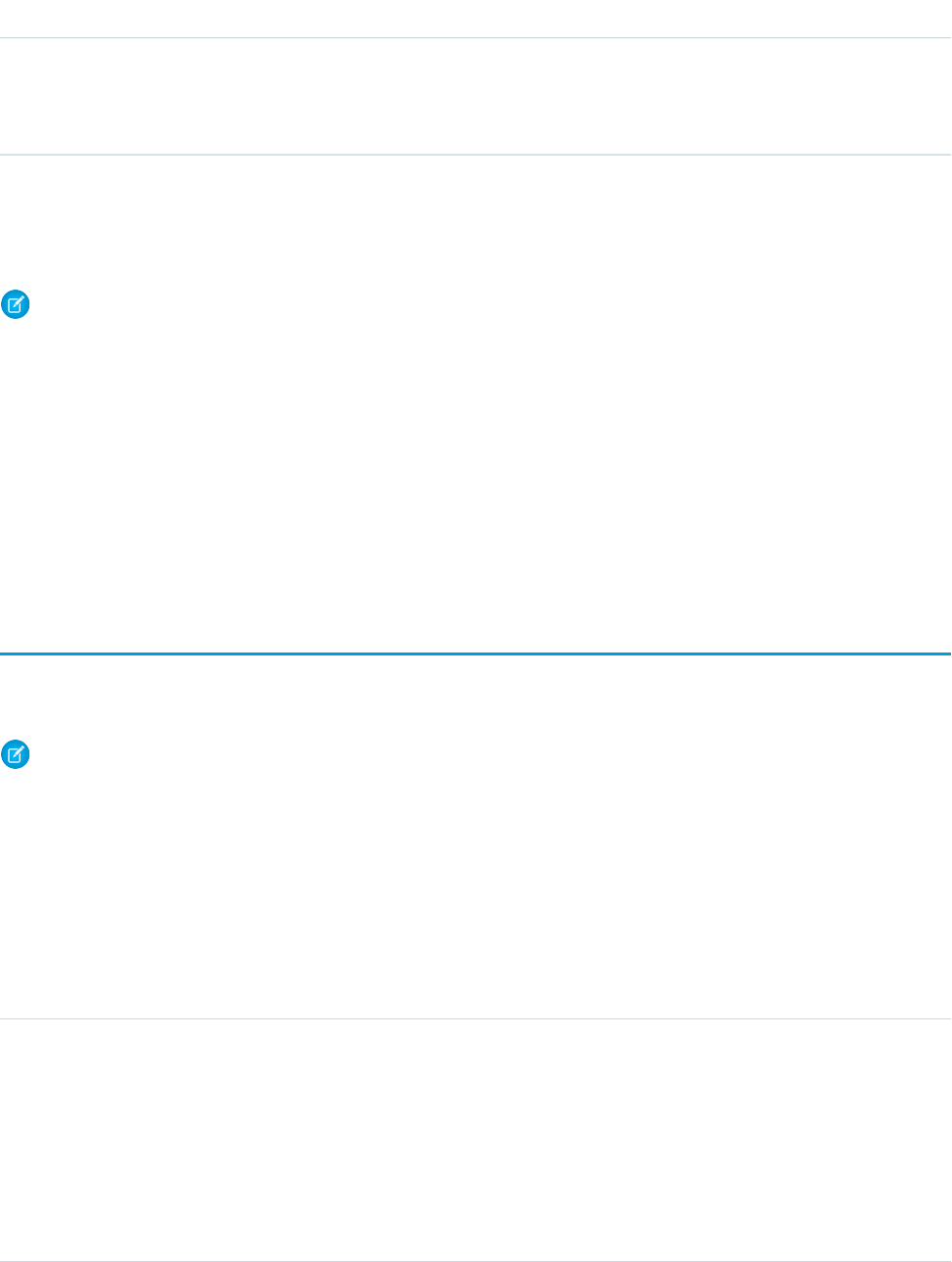
DetailsField Name
Description
The start of the quota, expressed as month and year. The date can include any
day in a given month. Stored using the first date of the month.
Usage
Use this object to get an individual user’s quota for a specified time period.
Note: Beginning with API version 30.0, organizations can have more than one forecasting type enabled. The
ForecastingQuota, ForecastingAdjustment, ForecastingOwnerAdjustment, ForecastingItem,
and ForecastingFact objects can all have records with different ForecastingTypeId values. Use the ForecastingType
object to determine the ID for each forecast type and then filter ForecastingQuota, ForecastingAdjustment,
ForecastingItem, or ForecastingFact records as necessary.
SEE ALSO:
ForecastingAdjustment
ForecastingFact
ForecastingItem
ForecastingType
This object is used to identify the forecast type associated with ForecastingAdjustment, ForecastingOwnerAdjustment,
ForecastingQuota, ForecastingFact, and ForecastingItem objects. Available in API versions 30.0 and greater.
Note: This information only applies to Collaborative Forecasts.
Supported Calls
describeSObjects(), query(), retrieve()
Fields
DetailsField Name
Type
string
DeveloperName
Properties
Filter, Group, Sort
Description
The name of the forecasting type. Allowed values include:
•OpportunityRevenue : Opportunities - Revenue
1076
ForecastingTypeStandard Objects
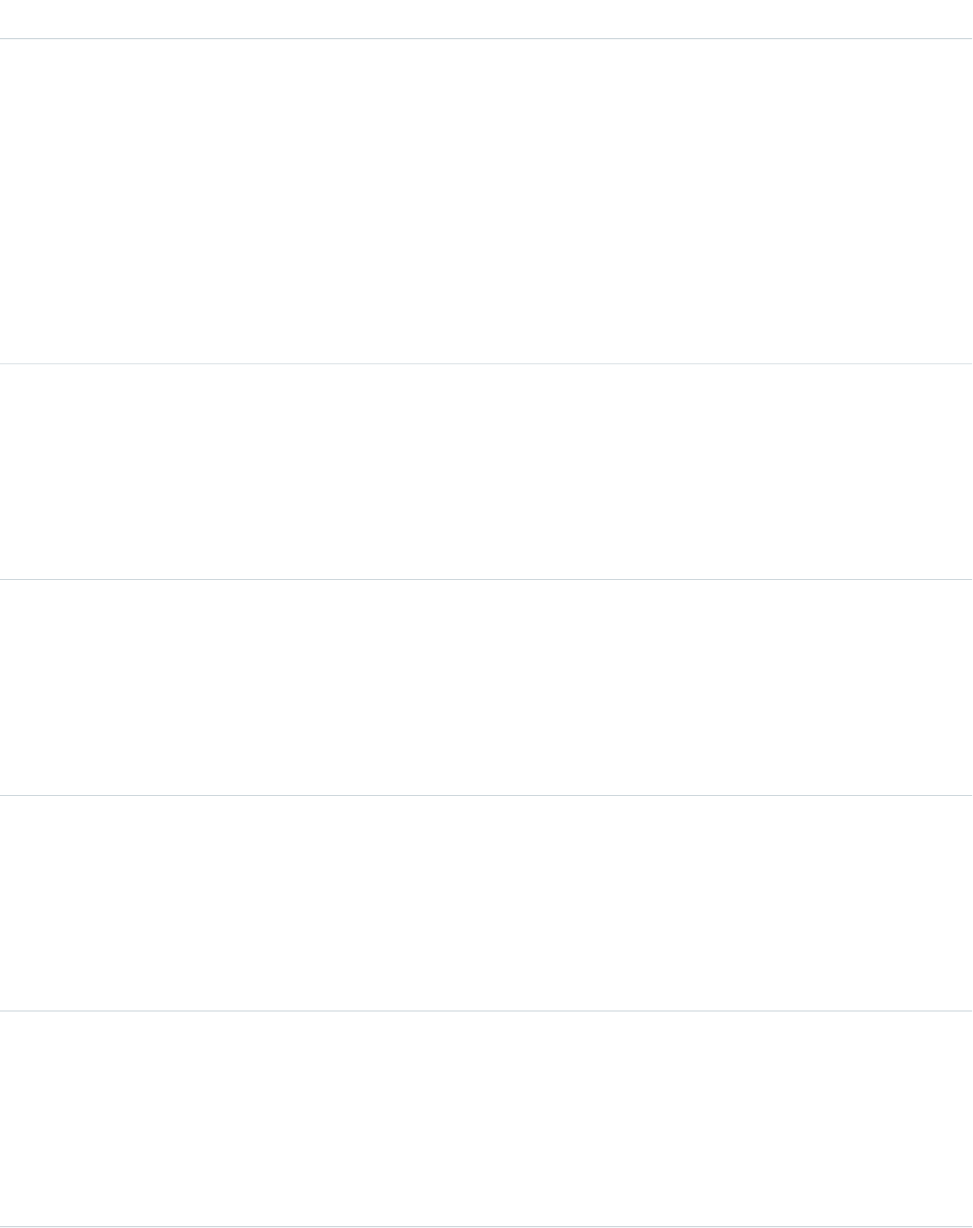
DetailsField Name
•OpportunityQuantity : Opportunities - Quantity
•OpportunitySplitRevenue : Opportunity Revenue Splits - Revenue
•OpportunityOverlayRevenue : Opportunity Overlay Splits - Revenue
•OpportunityLineItemRevenue : Product Families - Revenue
•OpportunityLineItemQuantity : Product Families - Quantity
•The name of a custom opportunity split type that has been enabled as a
forecast type. Custom split types are based on currency fields, which can
contain revenue amounts only.
The DeveloperName is called name in the Metadata API and Forecasting
Type in custom reports.
Type
boolean
IsActive
Properties
Defaulted on create, Filter, Group, Sort
Description
Indicates whether the forecasting type is currently enabled in the organization.
Type
boolean
IsAmount
Properties
Defaulted on create, Filter, Group, Sort
Description
Indicates whether the forecasting type is based on the revenue measurement.
Type
boolean
IsQuantity
Properties
Defaulted on create, Filter, Group, Sort
Description
Indicates whether the forecasting type is based on the quantity measurement.
Type
picklist
Language
Properties
Filter, Group, Restricted picklist, Sort
Description
The language of the forecasting type.
1077
ForecastingTypeStandard Objects
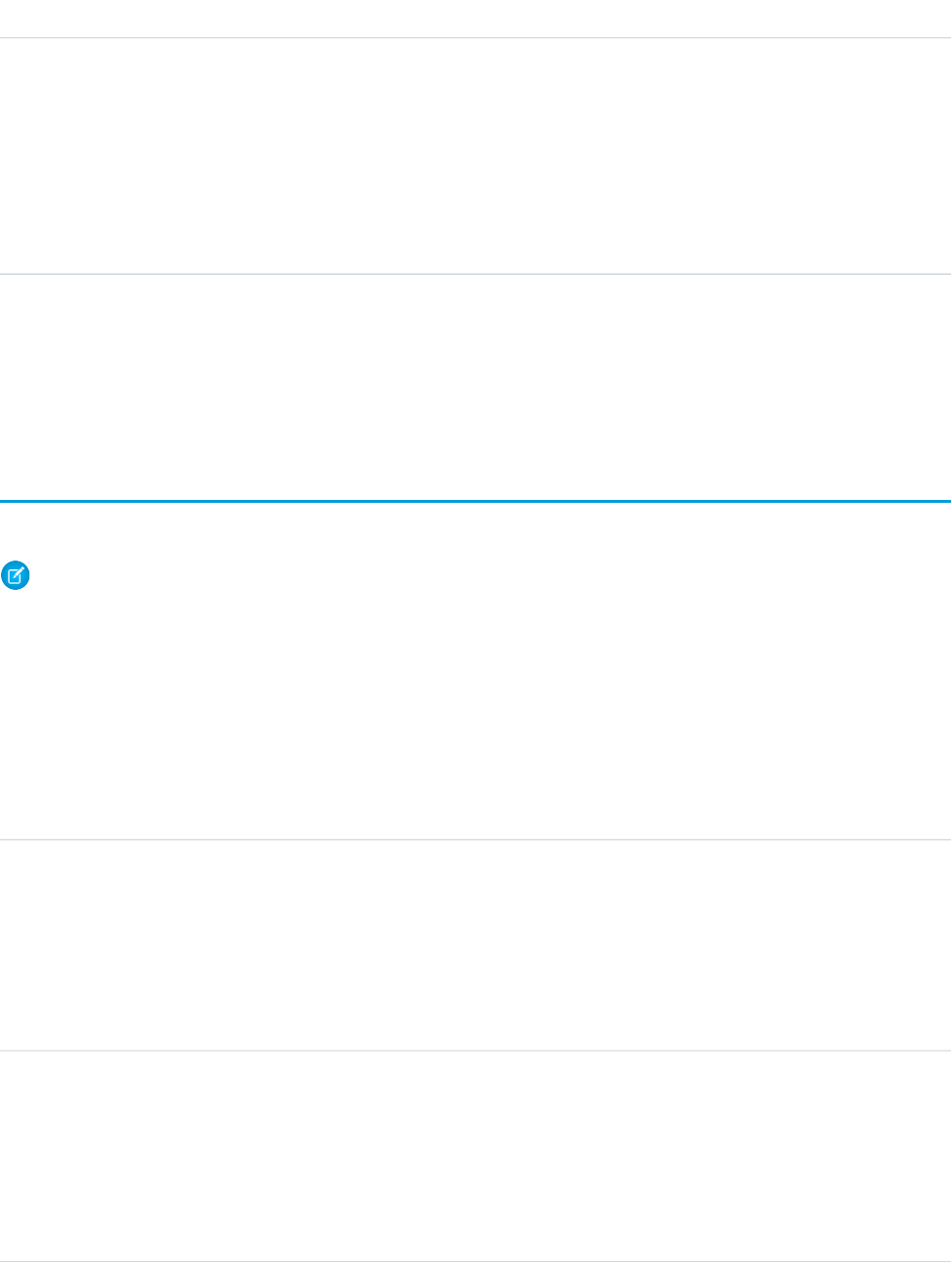
DetailsField Name
Type
string
MasterLabel
Properties
Filter, Group, Sort
Description
Master label for this Forecasting Type value. This display value is the internal label
that does not get translated.
Usage
Use this object to identify the forecast type of ForecastingAdjustment, ForecastingQuota, ForecastingFact, and
ForecastingItem objects.
ForecastingUserPreference
Represents the forecasting selections that a user has made, such as display options, date range, forecasting type, and currency.
Note: This information applies to Collaborative Forecasts and not to Customizable Forecasts.
Supported Calls
create(), describeSObjects(), query(), update(), upsert()
Fields
DetailsField Name
Type
string
ExternalId
Properties
Create, Filter, Group, Nillable, Sort, Update
Description
A unique system-generated numerical identifier for the user.
Type
reference
ForecastingDisplayedTypeId
Properties
Create, Group, Sort, Update
Description
An identifier for the forecasting type that’s displayed.
1078
ForecastingUserPreferenceStandard Objects
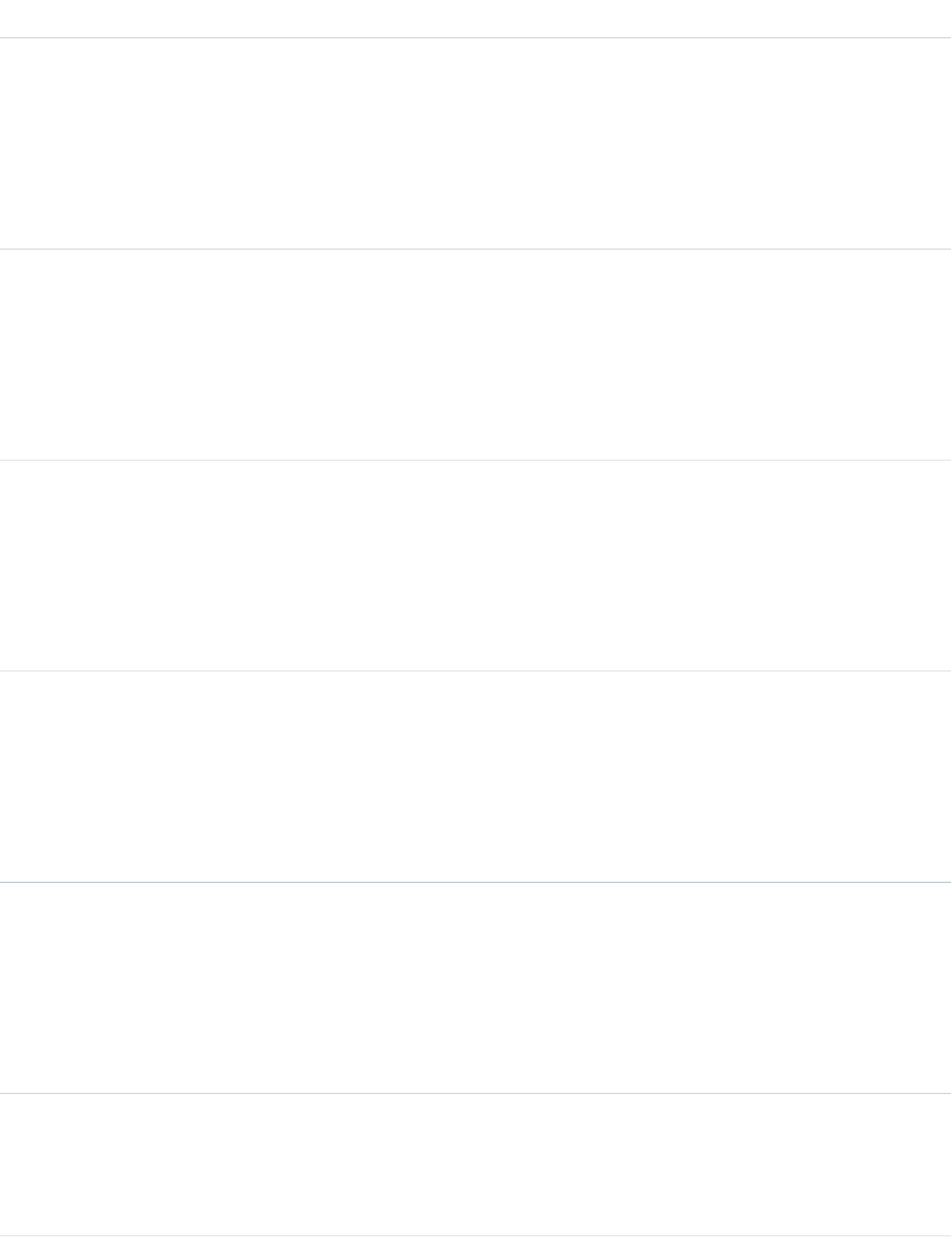
DetailsField Name
Type
int
ForecastingPeriodDuration
Properties
Create, Group, Nillable, Sort, Update
Description
How long the forecasting period lasts.
Type
picklist
ForecastingPeriodType
Properties
Create, Group, Nillable, Restricted picklist, Sort, Update
Description
The forecasting period’s type. Valid values include: Month, Quarter, Week, or Year
Type
int
ForecastingStartPeriod
Properties
Create, Group, Nillable, Sort, Update
Description
The date when the forecasting period begins.
Type
string
ForecastingViewCurrency
Properties
Create, Group, Nillable, Sort, Update
Description
The currency shown on the forecasts page.
Type
boolean
IsForecastingHideZeroRows
Properties
Create, Defaulted on create, Group, Sort, Update
Description
Whether the forecasts page shows zero-value rows.
Type
boolean
IsForecastingShowQuantity
Properties
Create, Defaulted on create, Group, Sort, Update
1079
ForecastingUserPreferenceStandard Objects
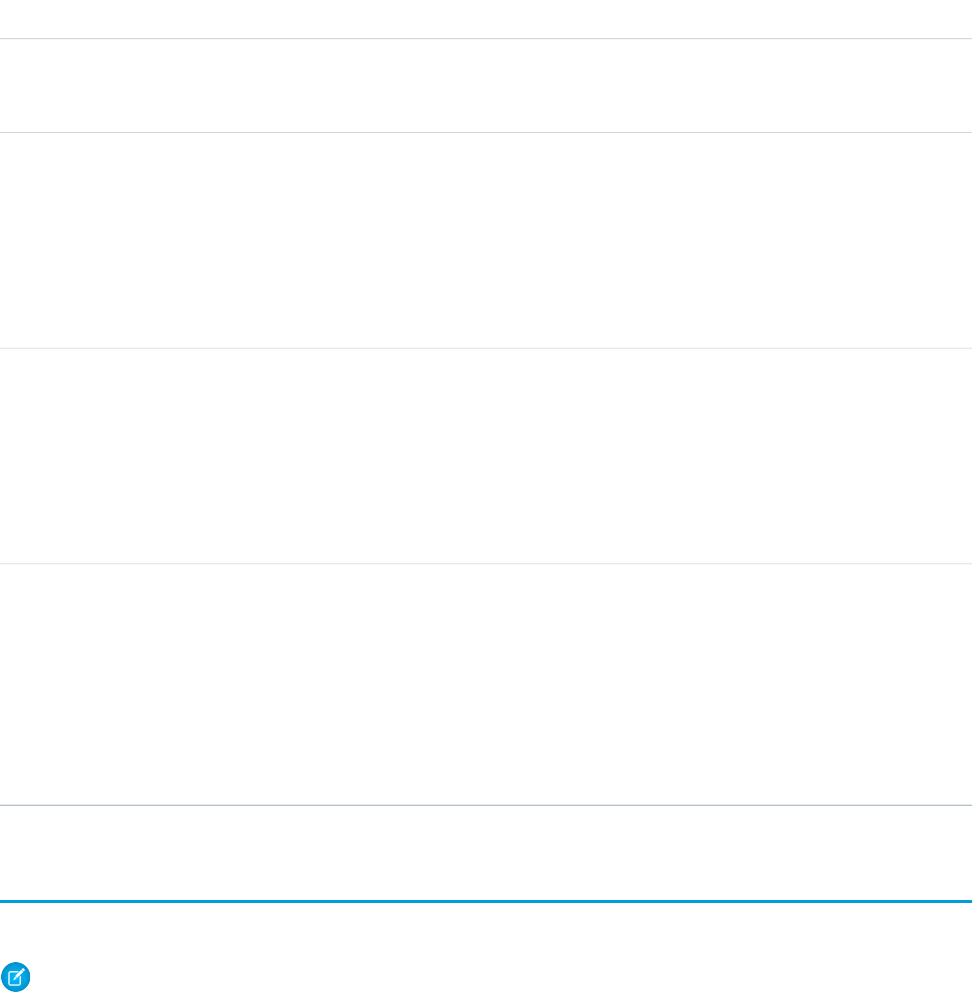
DetailsField Name
Description
Whether the forecasts page shows forecast quantity.
Type
boolean
IsHideForecastingGuidedTour
Properties
Create, Defaulted on create, Group, Sort, Update
Description
Whether the forecasts page shows the guided tour.
Type
boolean
IsHideForecastingQuotaColumn
Properties
Create, Defaulted on create, Group, Sort, Update
Description
Whether the forecasts page shows a quota column.
Type
boolean
IsShowForecastingQuotaAttainment
Properties
Create, Defaulted on create, Group, Sort, Update
Description
Whether the forecasts page shows quota attainment information (Salesforce
Classic only).
ForecastShare
Represents the sharing of a customizable forecast at a given role and territory.
Note: This information applies to Customizable Forecasting and not Collaborative Forecasts.
Supported Calls
describeSObjects(), query(), retrieve()
Special Access Rules
Customer Portal users can’t access this object.
1080
ForecastShareStandard Objects
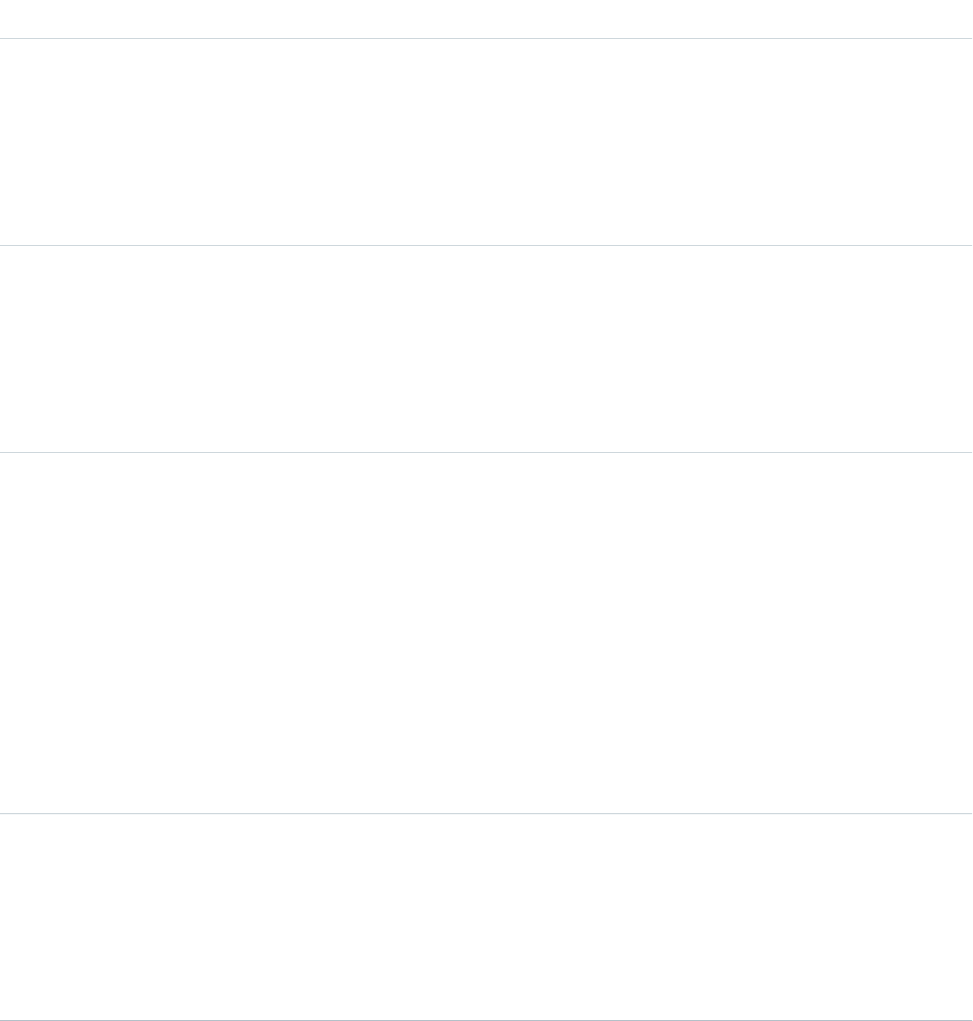
Fields
The properties available for some fields depend on the default organization-wide sharing settings. The properties listed are true for the
default settings of such fields.
DetailsField
Type
picklist
AccessLevel
Properties
Filter, Group, Restricted picklist, Sort
Description
A value (Read, Edit, or All) that represents the type of sharing being allowed.
Type
boolean
CanSubmit
Properties
Filter, Group, Sort
Description
Indicates whether the user or group can submit forecasts (True) or not (False).
Type
picklist
RowCause
Properties
Filter, Group, Restricted picklist, Sort
Description
Reason that this sharing entry exists. You can create a value for this field in API versions
32.0 and later with the correct organization-wide sharing settings.
Valid values include:
•Manual—The User or Group has access because a User has manually shared
the forecast with them.
•Owner—The User is the owner of the forecast.
Type
reference
UserOrGroupId
Properties
Filter, Group, Sort
Description
The ID representing the User or Group being granted access.
Type
reference
UserRoleId
Properties
Filter, Group, Sort
1081
ForecastShareStandard Objects
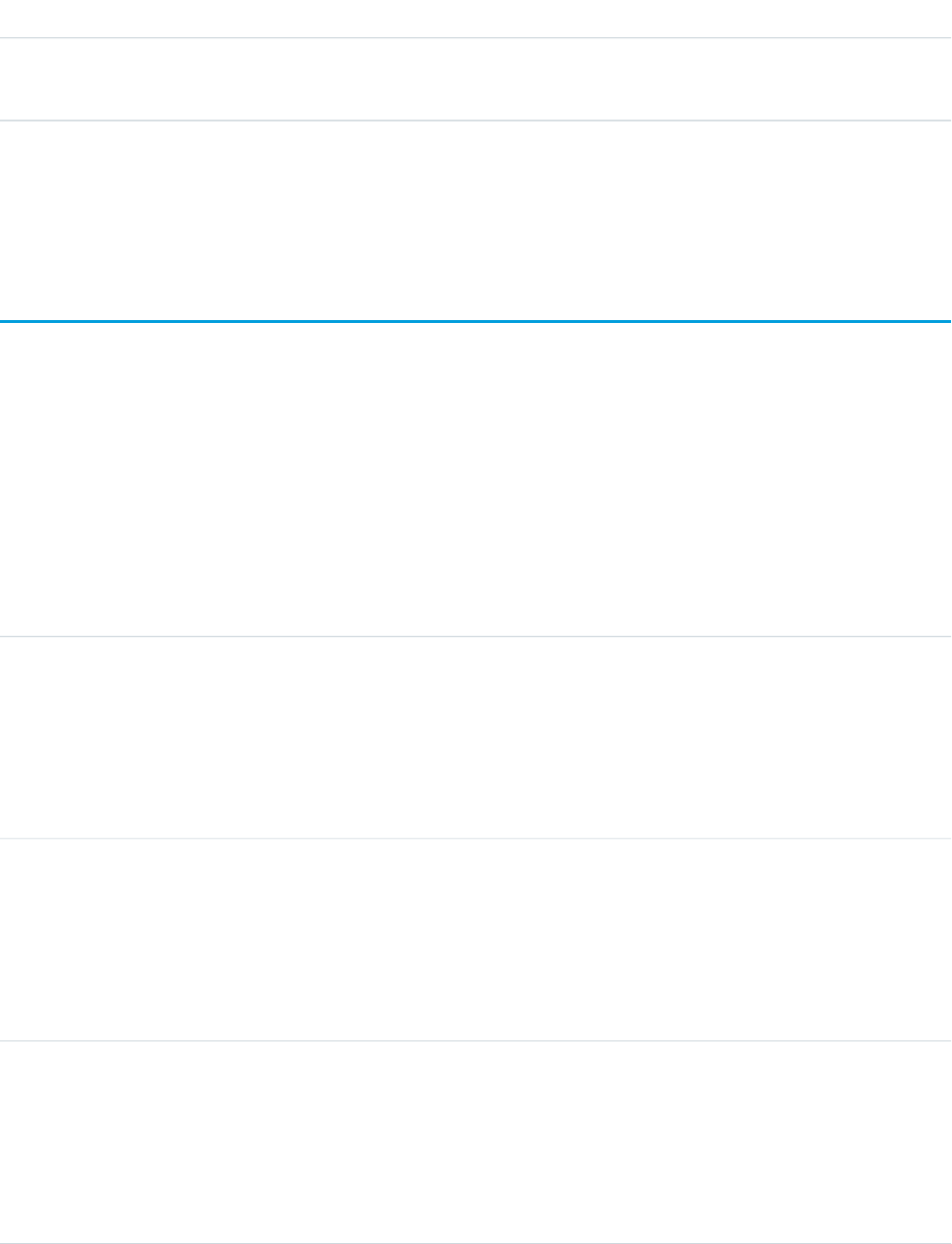
DetailsField
Description
ID of the UserRole associated with this object.
Usage
This object allows you to determine which users and groups can view or submit forecasts owned by other users.
Goal
The Goal object represents the components of a goal such as its name, description, and status.
Supported Calls
create(), delete(), describeLayout(), describeSObjects(), getDeleted(), getUpdated(), query(),
retrieve(), search(), undelete(), update(), upsert()
Fields
DetailsField Name
Type
dateTime
CompletionDate
Properties
Create, Filter, Nillable, Sort, Update
Description
The completion date of the goal.
Type
textarea
Description
Properties
Create, Nillable, Update
Description
The description of the goal. The maximum length is 65,535 characters.
Type
date
DueDate
Properties
Create, Filter, Group, Nillable, Sort, Update
Description
The date the goal is due.
1082
GoalStandard Objects
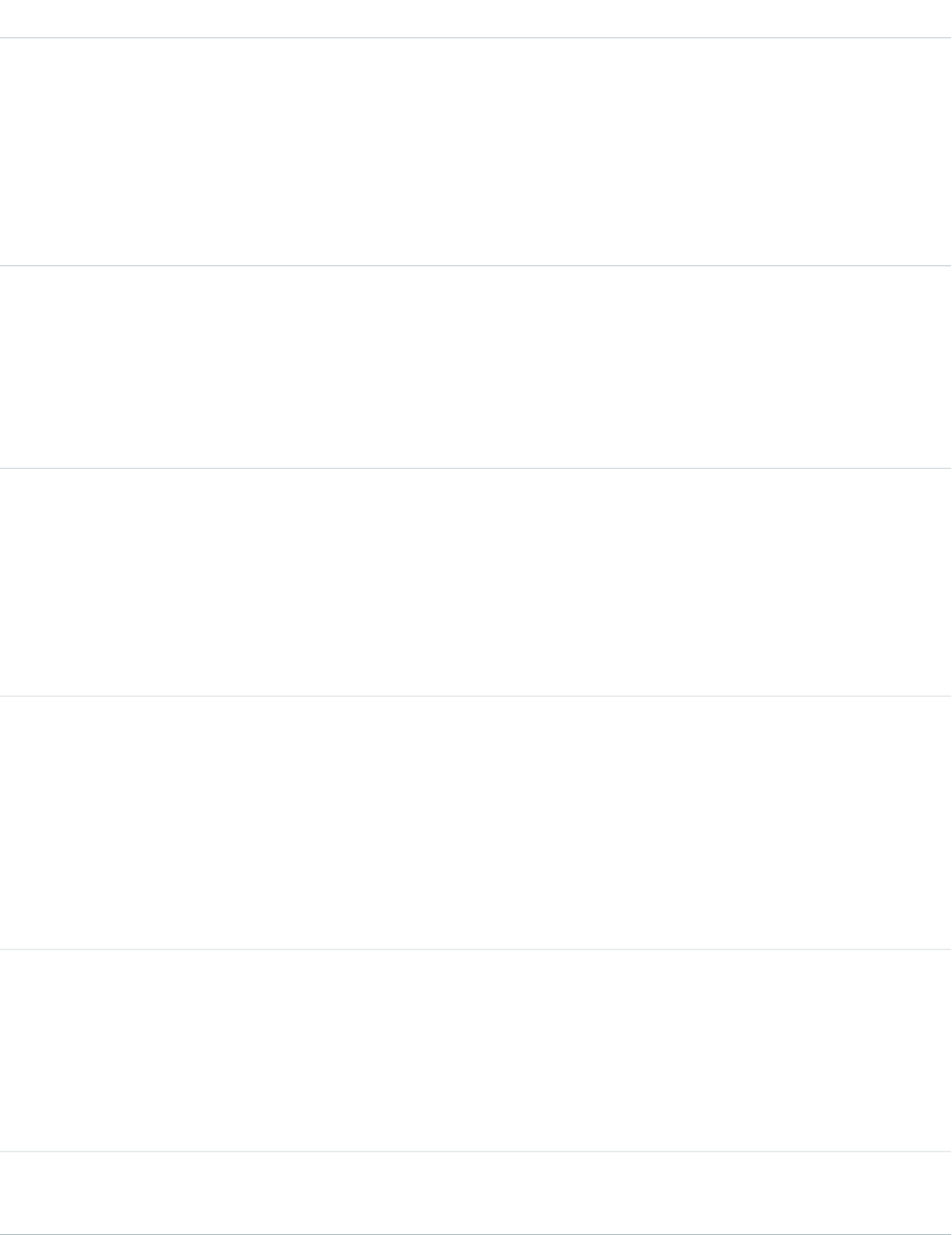
DetailsField Name
Type
url
ImageUrl
Properties
Create, Filter, Group, Nillable, Sort, Update
Description
The URL for the goal image. The image must be stored in Documents and set as
externally available. Applicable only to Goal objects of Type: Goal.
Type
boolean
IsKeyCompanyGoal
Properties
Create, Defaulted on create, Filter, Group, Sort, Update
Description
Indicates whether the goal is a key company goal.
Type
dateTime
LastReferencedDate
Properties
Filter, Nillable, Sort
Description
The timestamp that indicates when a user last viewed a record that is related to
this goal.
Type
dateTime
LastViewedDate
Properties
Filter, Nillable, Sort
Description
The timestamp that indicates when a user last viewed this goal. If this value is
null, this record might have been only referenced (LastReferencedDate)
and not viewed.
Type
string
Name
Properties
Create, Filter, Group, Sort, Update
Description
The name of the goal. The maximum length is 255 characters.
Type
reference
OwnerId
1083
GoalStandard Objects
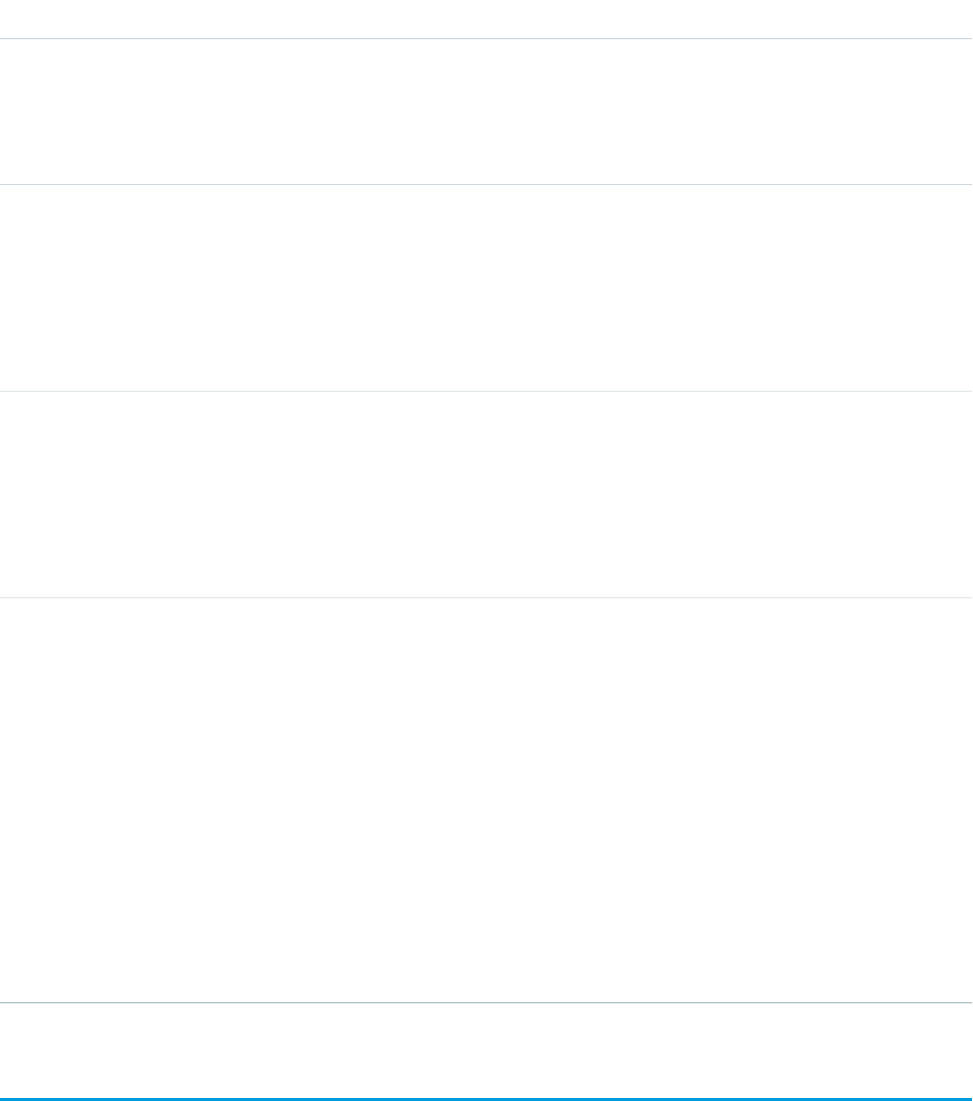
DetailsField Name
Properties
Create, Defaulted on create, Filter, Group, Sort, Update
Description
ID of the user who owns the goal.
Type
percent
Progress
Properties
Filter, Nillable, Sort
Description
The progress of the goal measured as a percentage.
Type
date
StartDate
Properties
Create, Filter, Group, Nillable, Sort, Update
Description
The start date of the goal.
Type
picklist
Status
Properties
Create, Defaulted on create, Filter, Group, Nillable, Restricted picklist, Sort, Update
Description
The status of the goal.
Possible values:
•Draft
•Published
•Completed
•Canceled
•Not Completed
GoalFeed
Represents a single feed item in the feed displayed for a Goal record. The goal feed shows changes to a goal for fields that are tracked
in feeds, posts, and comments about the goal.
Supported Calls
delete(), describeSObjects(), getDeleted(), getUpdated(), query(), retrieve()
1084
GoalFeedStandard Objects
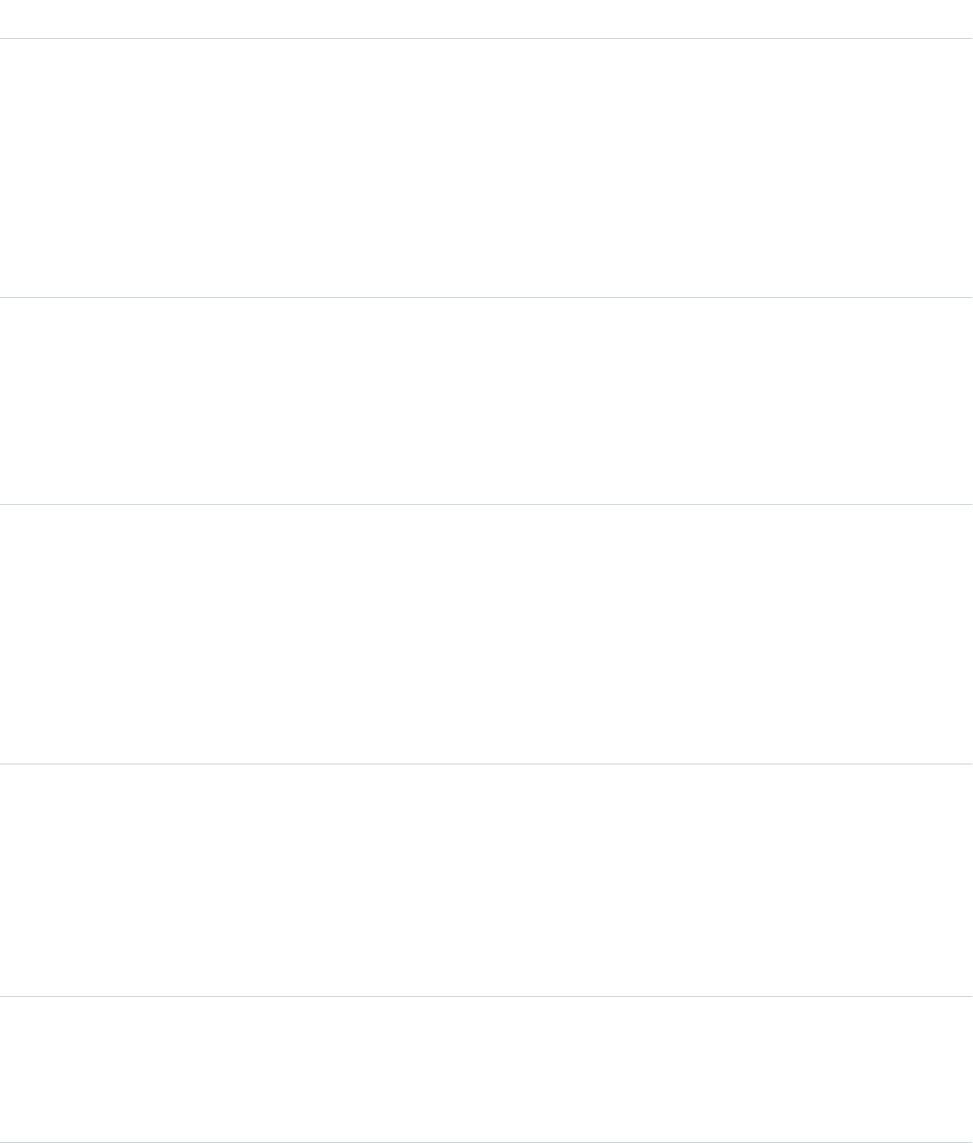
Fields
DetailsField Name
Type
textarea
Body
Properties
Nillable, Sort
Description
The content of the FeedItem. Required when Type is TextPost. Optional when
Type is ContentPost or LinkPost. This field is the message that appears in the
feed.
Type
int
CommentCount
Properties
Filter, Group, Sort
Description
The numbers of FeedComments associated with this feed item.
Type
base64
ContentData
Properties
Nillable
Description
Available in API version 36.0 and earlier only. Required if Type is
ContentPost. Encoded file data in any format, and can’t be 0 bytes. Setting
this field automatically sets Type to ContentPost.
Type
textarea
ContentDescription
Properties
Nillable, Sort
Description
Available in API version 36.0 and earlier only. The description of the file specified
in ContentData.
Type
string
ContentFileName
Properties
Group, Nillable, Sort
1085
GoalFeedStandard Objects
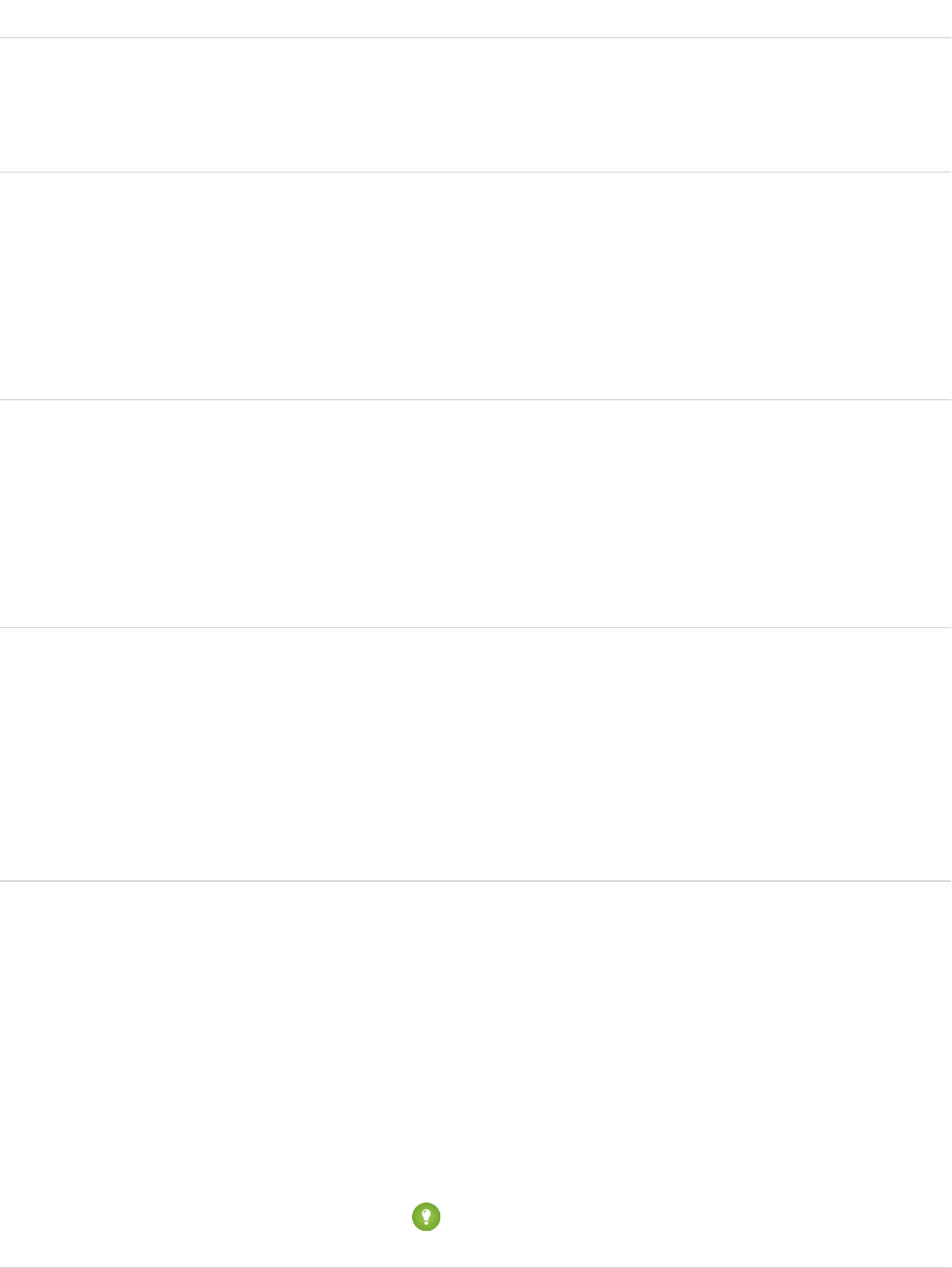
DetailsField Name
Description
Available in API version 36.0 and earlier only. The file uploaded to the feed.
Required if Type is ContentPost. The name of the file uploaded to the feed.
Setting ContentFileName automatically sets Type to ContentPost.
Type
int
ContentSize
Properties
Available in API version 36.0 and earlier only. Group, Nillable, Sort
Description
Read only. Automatically determined during insert. The size of the file (in bytes)
uploaded to the feed.
Type
string
ContentType
Properties
Available in API version 36.0 and earlier only. Group, Nillable, Sort
Description
Read only. Automatically determined during insert. The MIME type of the file
uploaded to the feed.
Type
reference
InsertedById
Properties
Group, Nillable, Sort
Description
ID of the user who added this object to the feed. For example, if a client
application migrates posts and comments from another application into a feed,
then InsertedById is set to the ID of the logged-in user.
Type
boolean
IsRichText
Properties
Defaulted on create, Filter, Group, Sort
Description
Indicates whether the feed item Body contains rich text. Set IsRichText
to true if you post a rich text feed item via SOAP API. Otherwise, the post is
rendered as plain text.
Rich text supports the following HTML tags:
•<p>
Tip: Though the <br> tag isn’t supported, you can use
<p> </p> to create lines.
1086
GoalFeedStandard Objects
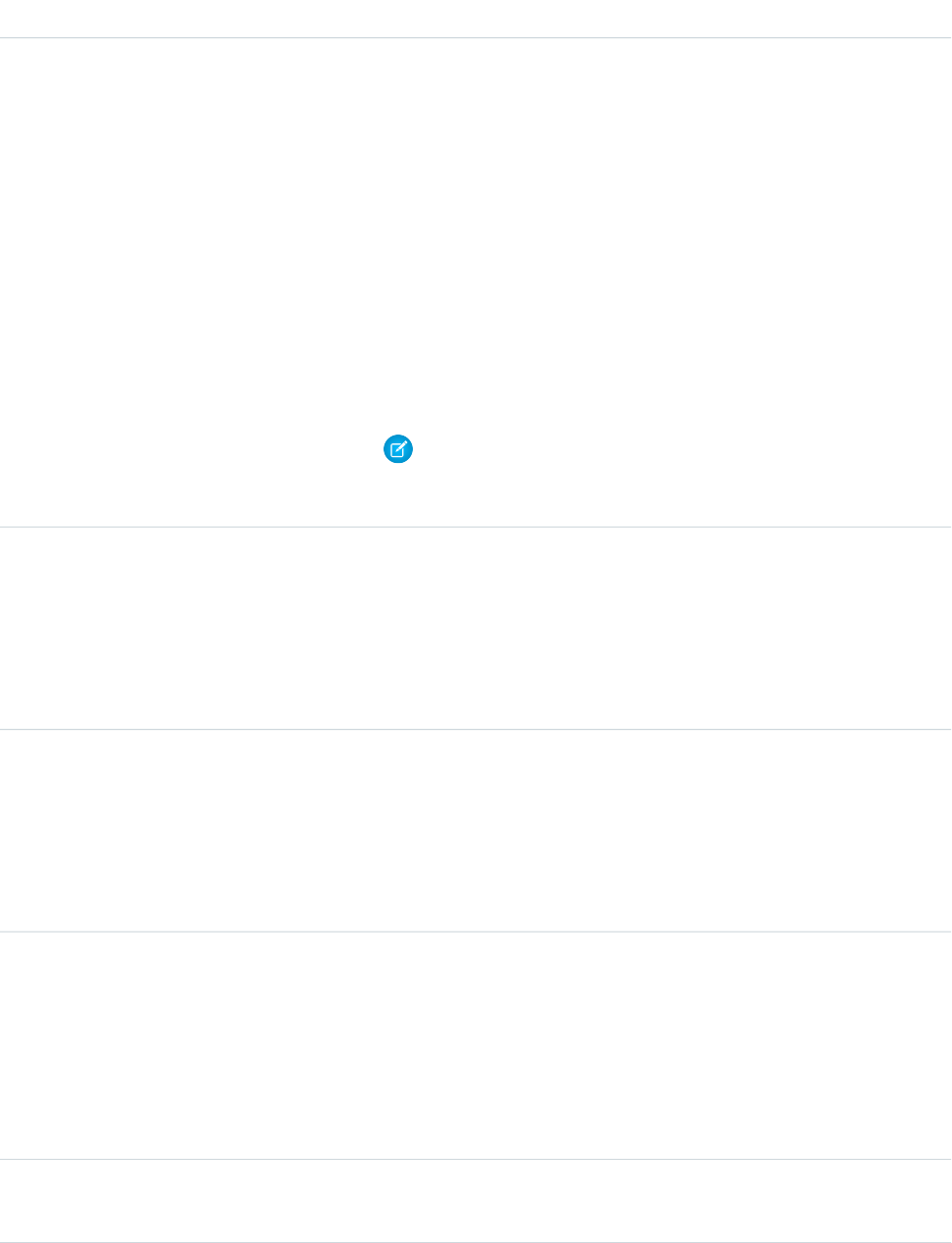
DetailsField Name
•<b>
•<code>
•<i>
•<u>
•<s>
•<ul>
•<ol>
•<li>
•<img>
The <img> tag is accessible only via the API and must reference files in
Salesforce similar to this example: <img
src="sfdc://069B0000000omjh"></img>
Note: In API version 35.0 and later, the system replaces special characters
in rich text with escaped HTML. In API version 34.0 and prior, all rich text
appears as a plain-text representation.
Type
int
LikeCount
Properties
Filter, Group, Sort
Description
The number of FeedLikes associated with this feed item.
Type
url
LinkUrl
Properties
Nillable, Sort
Description
The URL of a LinkPost.
Type
reference
ParentId
Properties
Filter, Group, Sort
Description
ID of the goal record that is tracked in the feed. The feed is displayed on the detail
page for this record.
Type
reference
RelatedRecordId
1087
GoalFeedStandard Objects
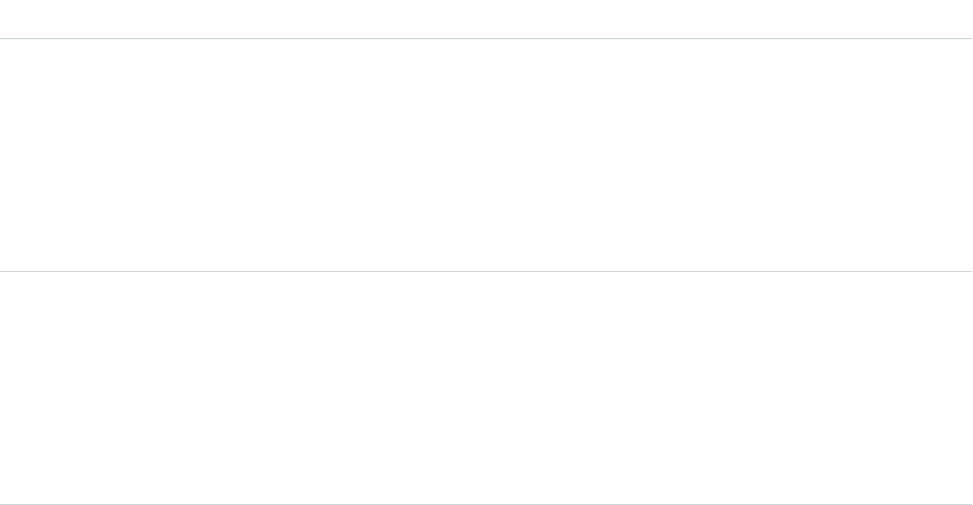
DetailsField Name
Properties
Group, Nillable, Sort
Description
ID of the ContentVersion object associated with a ContentPost. This field is null
for all posts except ContentPost.
For example, set this field to an existing ContentVersion and post it to a feed as
a FeedItem object of TypeContentPost.
Type
string
Title
Properties
Group, Nillable, Sort
Description
The title of the FeedItem. When the Type is LinkPost, the LinkUrl is the URL and
this field is the link name.
Type
picklist
Type
Properties
Filter, Group, Nillable, Restricted picklist, Sort
Description
The type of feed item. Except for ContentPost, LinkPost, and
TextPost, don’t create feed item types directly from the API.
•ActivityEvent—indirectly generated event when a user or the API
adds a Task associated with a feed-enabled parent record (excluding email
tasks on cases). Also occurs when a user or the API adds or updates a Task or
Event associated with a case record (excluding email and call logging).
For a recurring Task with CaseFeed disabled, one event is generated for the
series only. For a recurring Task with CaseFeed enabled, events are generated
for the series and each occurrence.
•AdvancedTextPost—created when a user posts a group
announcement.
•AnnouncementPost—Not used.
•ApprovalPost—generated when a user submits an approval.
•BasicTemplateFeedItem—Not used.
•CanvasPost—a post made by a canvas app posted on a feed.
•CollaborationGroupCreated—generated when a user creates a
public group.
•CollaborationGroupUnarchived—Not used.
•ContentPost—a post with an attached file.
1088
GoalFeedStandard Objects

DetailsField Name
•CreatedRecordEvent—generated when a user creates a record from
the publisher.
•DashboardComponentAlert—generated when a dashboard metric
or gauge exceeds a user-defined threshold.
•DashboardComponentSnapshot—created when a user posts a
dashboard snapshot on a feed.
•LinkPost—a post with an attached URL.
•PollPost—a poll posted on a feed.
•ProfileSkillPost—generated when a skill is added to a user’s Chatter
profile.
•QuestionPost—generated when a user posts a question.
•ReplyPost—generated when Chatter Answers posts a reply.
•RypplePost—generated when a user creates a Thanks badge in
Work.com.
•TextPost—a direct text entry on a feed.
•TrackedChange—a change or group of changes to a tracked field.
•UserStatus—automatically generated when a user adds a post.
Deprecated.
The following values appear in the Type picklist for all feed objects but apply only
to CaseFeed:
•AttachArticleEvent—generated event when a user attaches an article
to a case.
•CallLogPost—generated event when a user logs a call for a case through
the user interface. CTI calls also generate this event.
•CaseCommentPost—generated event when a user adds a case comment
for a case object.
•ChangeStatusPost—generated event when a user changes the status of
a case.
•ChatTranscriptPost—generated event when Live Agent transcript is
saved to a case.
•EmailMessageEvent—generated event when an email related to a case
object is sent or received.
•FacebookPost—generated when a Facebook post is created from a case.
Deprecated.
•MilestoneEvent—generated when a case milestone is completed or
reaches violation status.
•SocialPost—generated when a social post is created from a case.
1089
GoalFeedStandard Objects
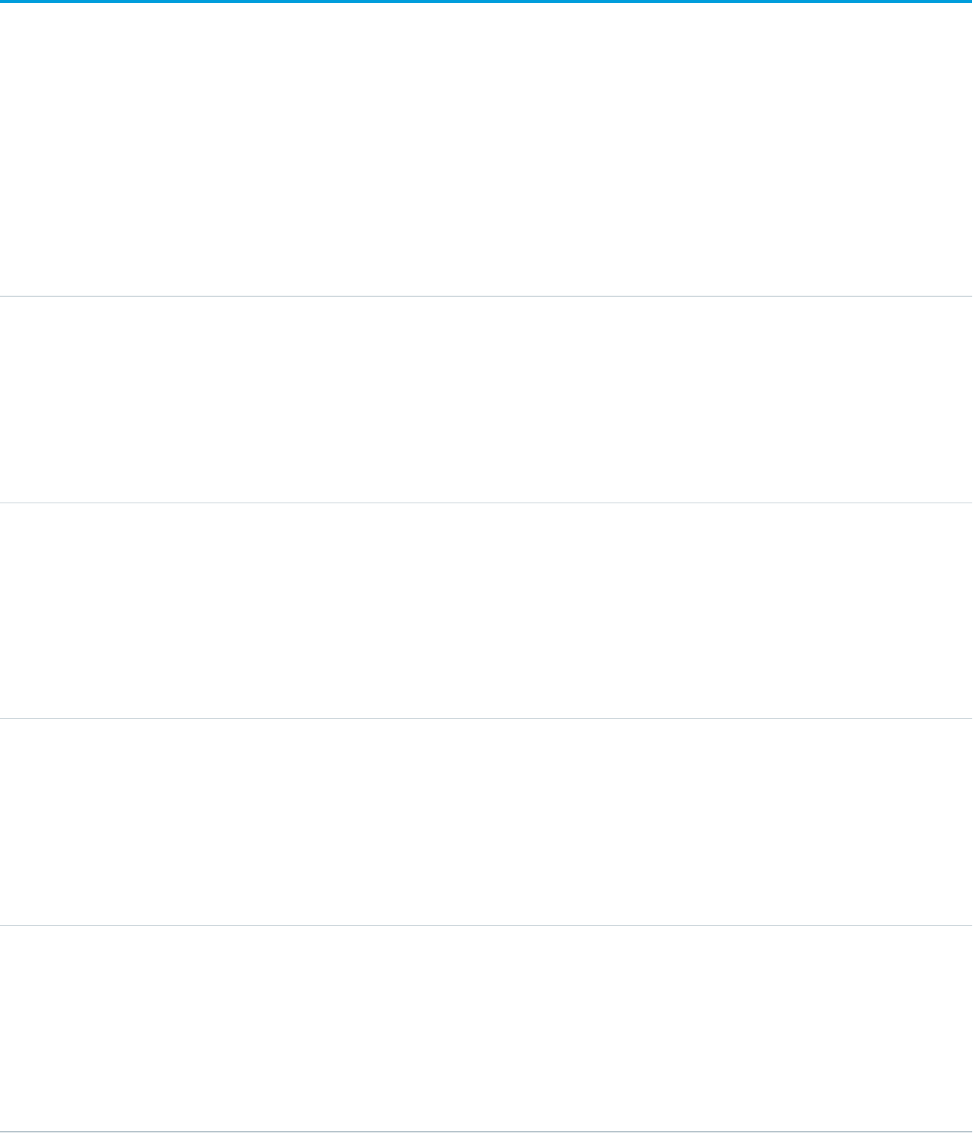
GoalHistory
This read-only object contains historical information about changes that have been made to the Goal object.
Supported Calls
describeSObjects(), getDeleted(), getUpdated(), query(), retrieve()
Fields
DetailsField Name
Type
picklist
Field
Properties
Filter, Group, Restricted picklist, Sort
Description
The name of the field that was changed.
Type
reference
GoalId
Properties
Filter, Group, Sort
Description
ID of the goal.
Type
anyType
NewValue
Properties
Nillable, Sort
Description
The new value of the field that was changed.
Type
anyType
OldValue
Properties
Nillable, Sort
Description
The latest value of the field before it was changed.
1090
GoalHistoryStandard Objects
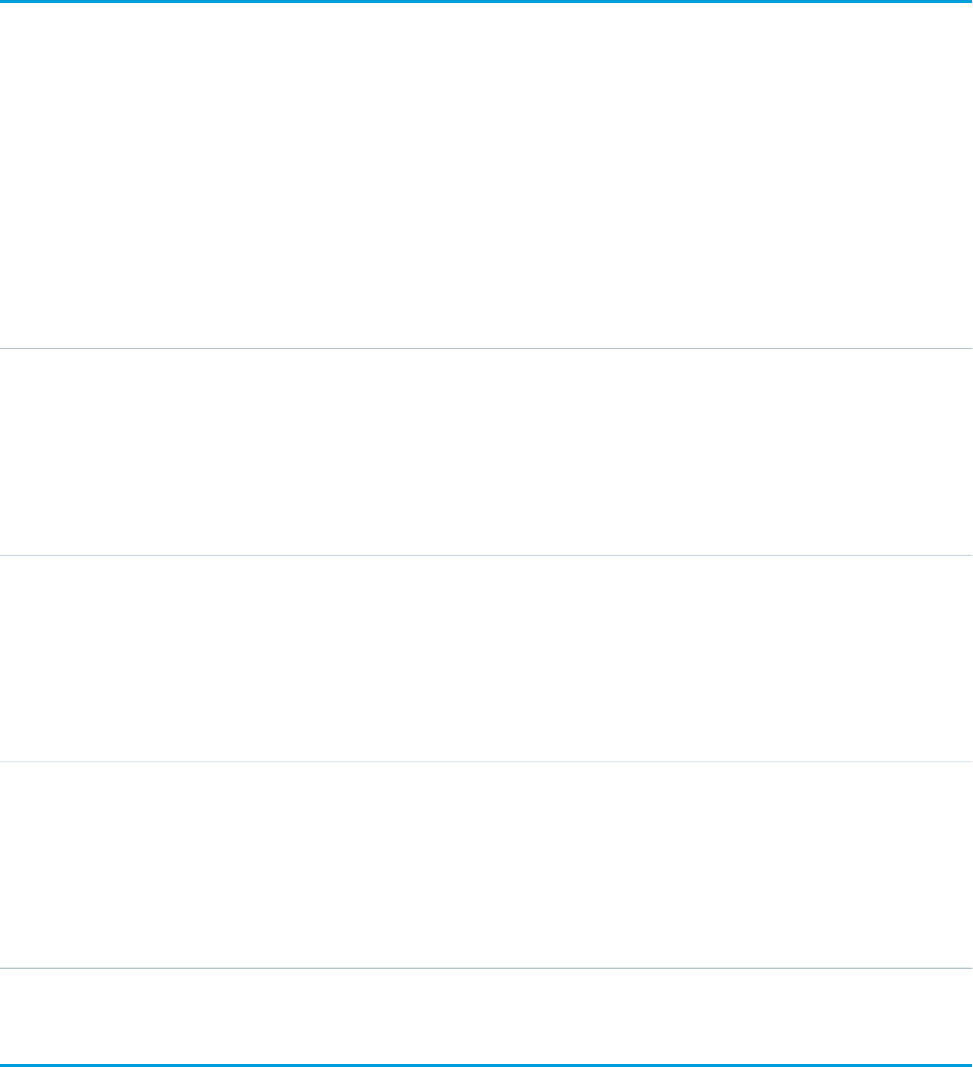
GoalLink
Represents the relationship between two goals. This is a many-to-many relationship, meaning that each goal can link to many other
goals.
Supported Calls
create(), delete(), describeLayout(), describeSObjects(), getDeleted(), getUpdated(), query(),
retrieve(), undelete(), update(), upsert()
Fields
DetailsField Name
Type
string
Name
Properties
Autonumber, Defaulted on create, Filter, Sort
Description
The auto-generated name of the goal link.
Type
reference
ParentGoalId
Properties
Create, Filter, Group, Sort, Update
Description
The ID of the parent goal.
Type
reference
SubgoalId
Properties
Create, Filter, Group, Sort, Update
Description
The ID of the subgoal.
GoalShare
Represents a sharing entry on a Goal object.
Supported Calls
create(), delete(), describeSObjects(), query(), retrieve(), update(), upsert()
1091
GoalLinkStandard Objects
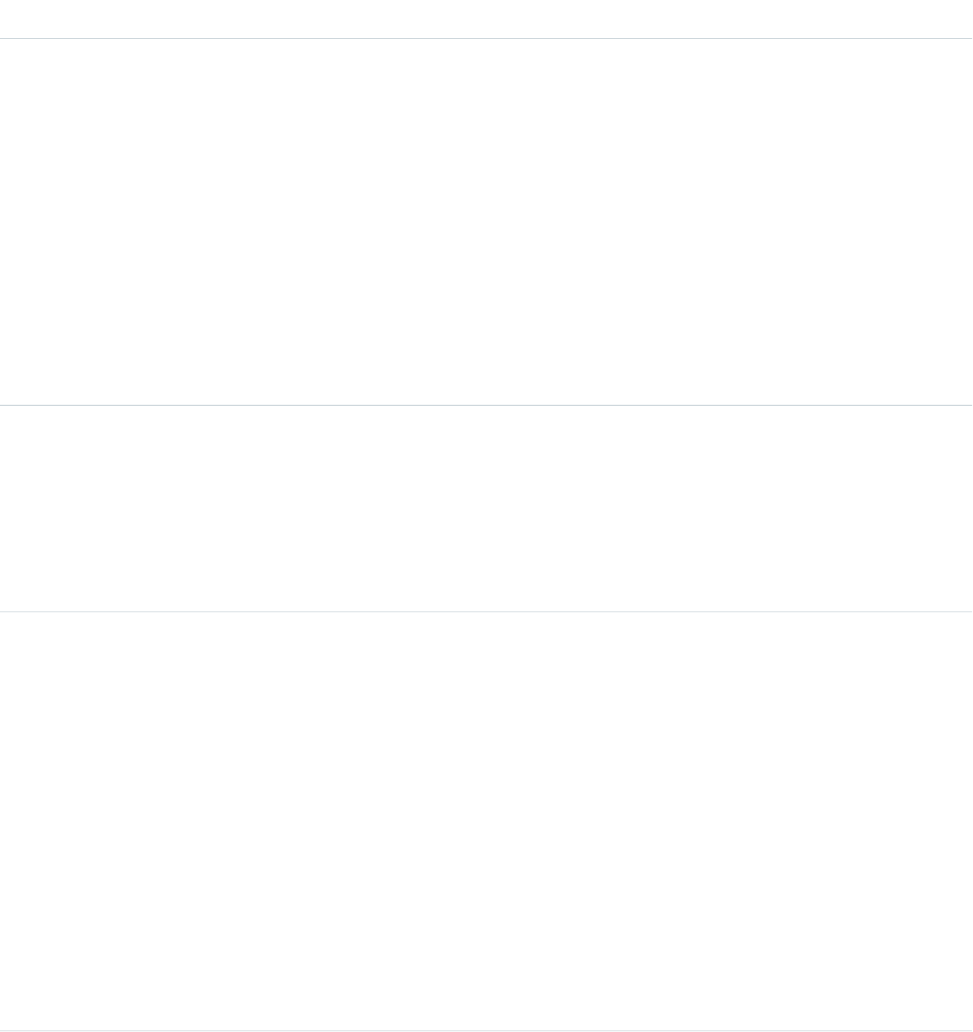
Fields
The properties available for some fields depend on the default organization-wide sharing settings. The properties listed are true for the
default settings of such fields.
DetailsField Name
Type
picklist
AccessLevel
Properties
Create, Filter, Group, Restricted picklist, Sort, Update
Description
The user’s or group’s level of access to the goal. The possible values are:
•Read Only
•Read/Write
•Owner
This field must be set to an access level that is higher than the organization’s
default access level for goals.
Type
reference
ParentId
Properties
Create, Filter, Group, Sort
Description
ID of the goal that is associated with this sharing entry.
Type
picklist
RowCause
Properties
Create, Filter, Group, Nillable, Restricted picklist, Sort
Description
Reason that this sharing entry exists. You can create a value for this field in API
versions 32.0 and later with the correct organization-wide sharing settings.
Valid values include:
•Owner: User is the owner of the Goal or is in a user role above the Goal owner
in the role hierarchy.
•Manual: User or group has access because a user with “All” access manually
shared the Goal with the user or group.
•Rule: User or group has access via a Goal sharing rule.
Type
reference
UserOrGroupId
Properties
Create, Filter, Group, Sort
1092
GoalShareStandard Objects
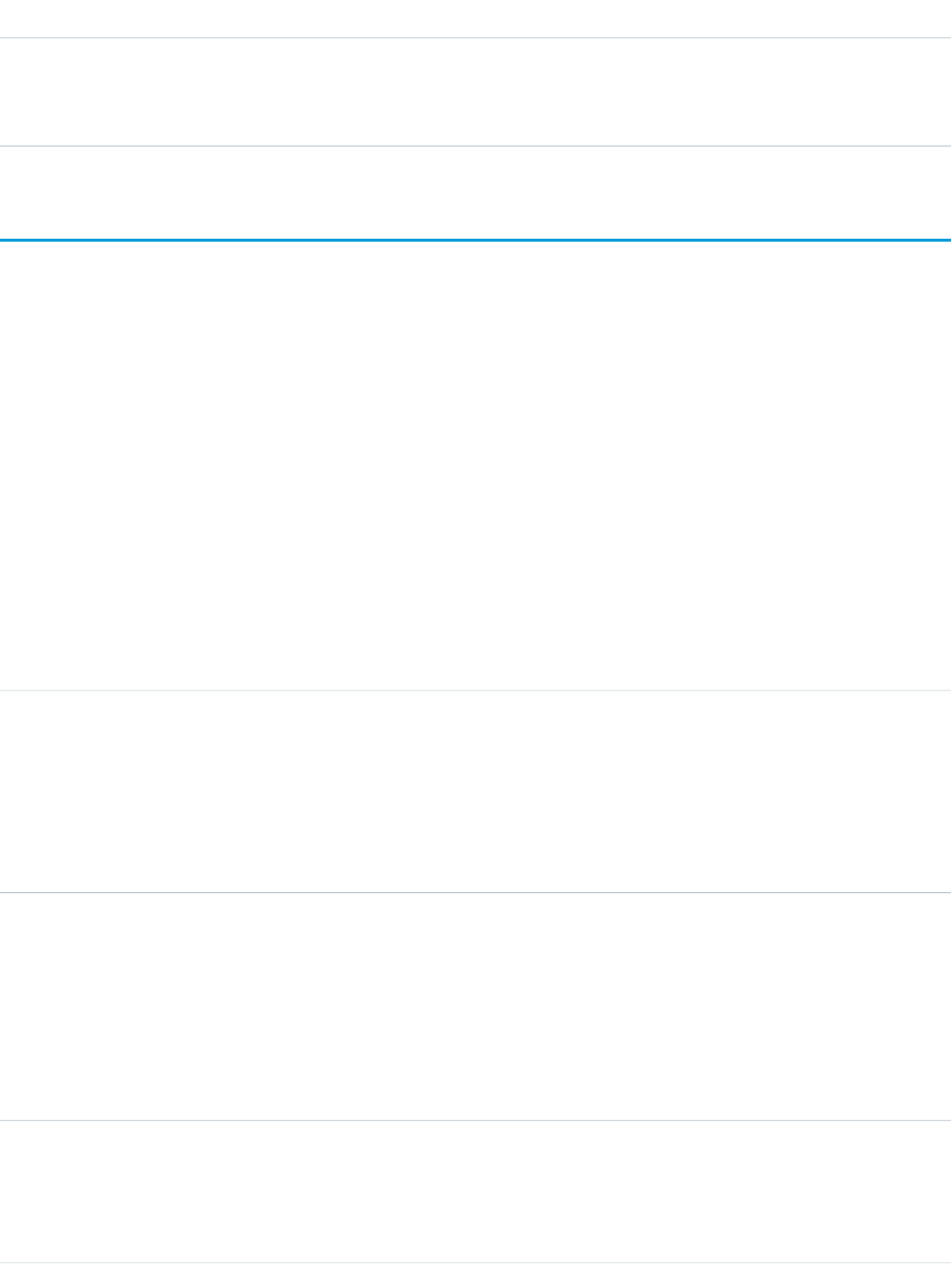
DetailsField Name
Description
ID of the user or group that was given access to the Goal. This field can’t be
updated.
GoogleDoc
Represents a link to a Google Document. This object is available in API version 14.0 and later.
Supported Calls
create(), delete(), describeSObjects(), getDeleted(), getUpdated(), query(), retrieve(), search(),
undelete(), update(), upsert()
Special Access Rules
This object is available in All Editions except Database.com for Google Apps Premier Edition accounts. See the Salesforce online help
for more information.
Fields
DetailsField
Type
string
Name
Properties
Create, Filter, Group, Sort, Update
Description
The name of the Google document.
Type
reference
Owner
Properties
Create, Defaulted on create, Filter, Nillable, Update
Description
The ID of the user who currently owns this Google Document. Default value is the
user logged in to the API to perform the create.
Type
reference
ParentId
Properties
Create, Filter
1093
GoogleDocStandard Objects

DetailsField
Description
Required. ID of the attachment's parent object. The following objects are supported
as parents of Google documents: Account, Asset, Campaign, Case, Contact, Contract,
Custom Objects, Lead, Opportunity, Product2, and Solution.
Type
string
Url
Properties
Create, Filter, Nillable, Update
Description
The URL of the Google document.
Group
A set of User records.
Groups are sets of users. They can contain individual users, other groups, the users in a particular role or territory, or the users in a particular
role or territory plus all of the users below that role or territory in the hierarchy.
Supported Calls
create(), delete(), describeSObjects(), getDeleted(), getUpdated(), query(), search(), retrieve(),
update(), upsert()
Special Access Rules
Customer Portal users can’t access this object.
Fields
DetailsField
Type
picklist
DefaultDivision
Properties
Filter, Group, Restricted picklist, Sort
Description
This record’s default division. Only applicable if divisions are enabled for your organization.
Type
string
DeveloperName
1094
GroupStandard Objects
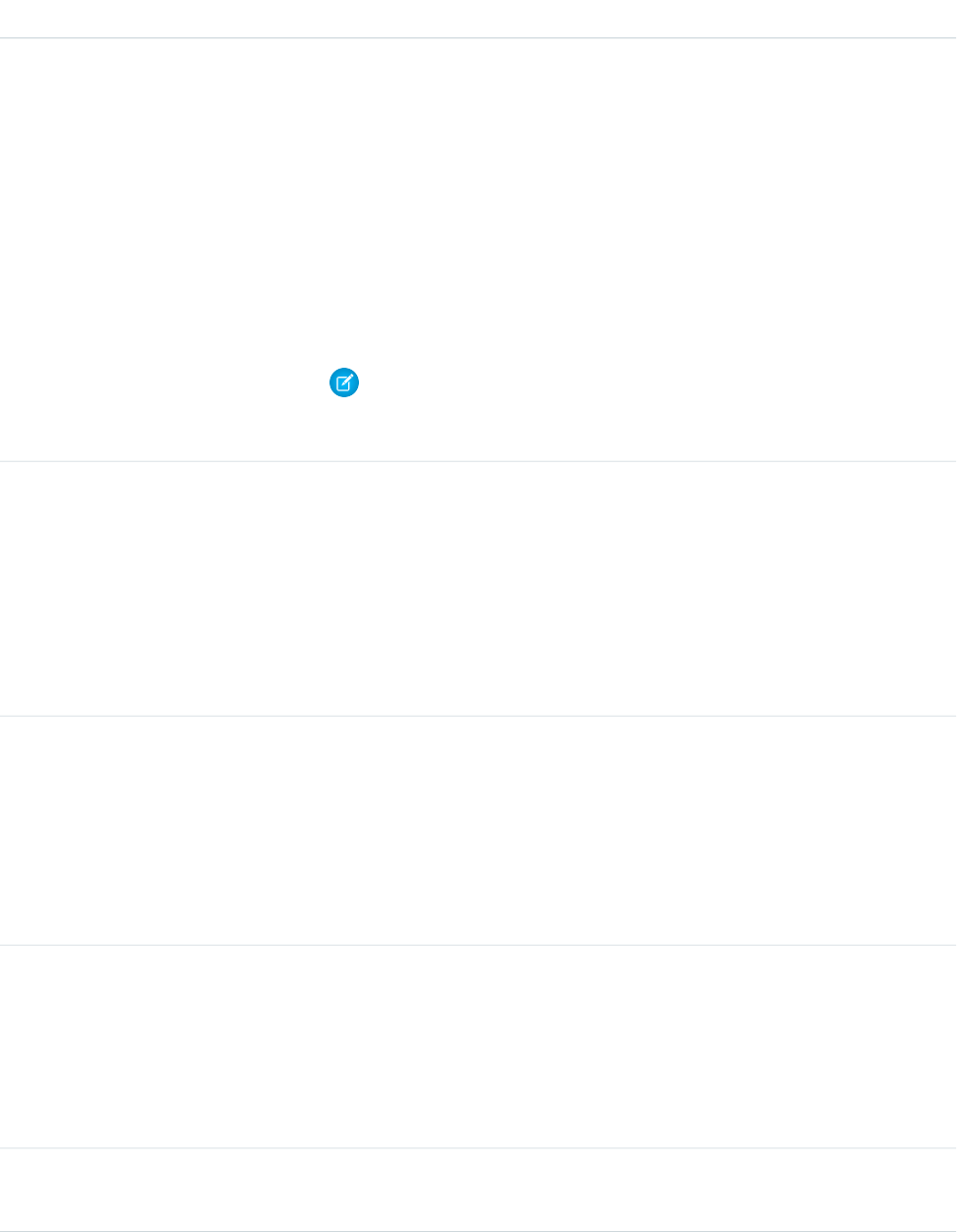
DetailsField
Properties
Create, Defaulted on create, Filter, Group, Sort, Update
Description
The unique name of the object in the API. This name can contain only underscores and
alphanumeric characters, and must be unique in your org. It must begin with a letter,
not include spaces, not end with an underscore, and not contain two consecutive
underscores. In managed packages, this field prevents naming conflicts on package
installations. With this field, a developer can change the object’s name in a managed
package and the changes are reflected in a subscriber’s organization. Corresponds to
Group Name in the user interface.
This field is available in API version 24.0 and later.
Note: When creating large sets of data, always specify a unique
DeveloperName for each record. If no DeveloperName is specified,
performance may slow while Salesforce generates one for each record.
Type
boolean
DoesIncludeBosses
Properties
Create, Defaulted on create, Filter, Group, Sort, Update
Description
Indicates whether the managers have access (true) or do not have access (false) to
records shared with members of the group. This field is only available for public groups.
This field is available in API version 18.0 and later.
Type
boolean
DoesSendEmailToMembers
Properties
Create, Defaulted on create, Filter, Group, Sort, Update
Description
Indicates whether the email is sent (true) or not sent (false) to the group members.
The email is sent to queue members as well.
Type
email
Email
Properties
Create, Filter, Group, Nillable, Sort, Update
Description
Email address for a group of type Case. Applies only for a case queue.
Type
string
Name
1095
GroupStandard Objects
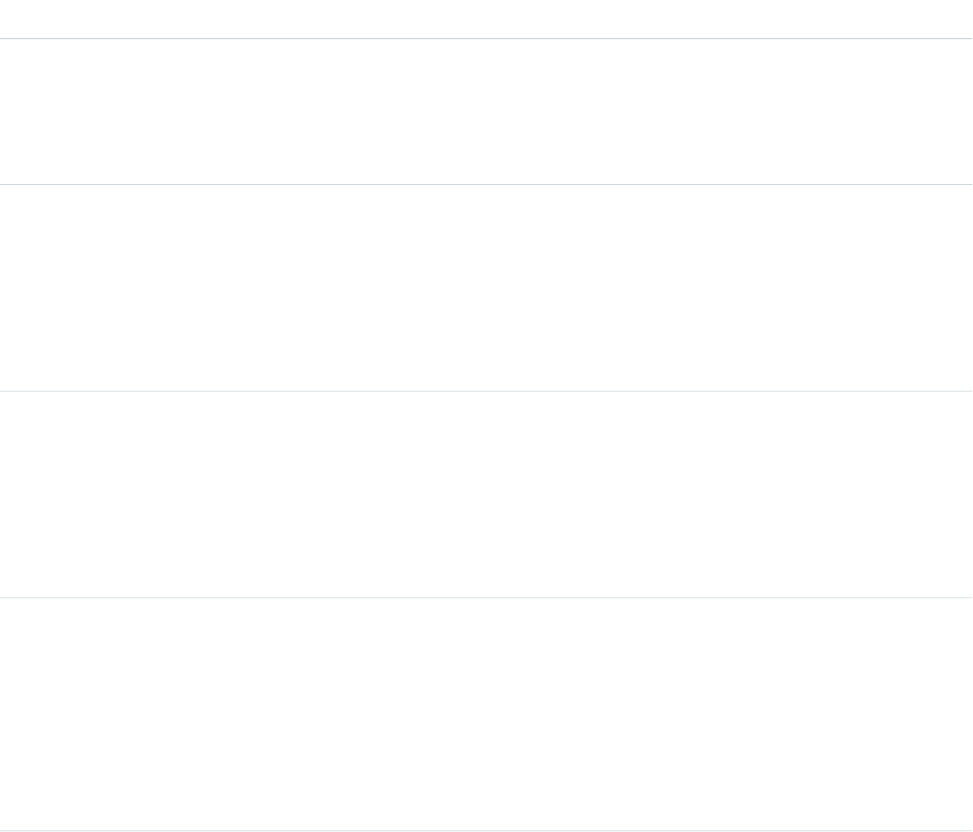
DetailsField
Properties
Create, Filter, Group, Sort, Update
Description
Required. Name of the group. Corresponds to Label on the user interface.
Type
reference
OwnerId
Properties
Filter, Group, Sort
Description
ID of the user who owns the group.
Type
reference
QueueRoutingConfig
Properties
Create, Delete, Query, Retrieve, Update
Description
The ID of the queue routing configuration associated with the queue.
Type
reference
RelatedId
Properties
Filter, Group, Nillable, Sort
Description
Represents the ID of the associated groups. For Groups of type “Role,” the ID of the
associated UserRole. The RelatedId field is polymorphic.
Type
picklist
Type
Properties
Create, Filter, Group, Restricted picklist, Sort
Description
Required. Type of the Group. One of the following values:
•Regular—Standard Public Group. When you create() a Group, its type must
be Regular, unless a partner portal is enabled for the organization, in which case
the type can be Regular or PRMOrganization.
•Role—Public Group that includes all of the User records in a particular UserRole.
•RoleAndSubordinates—Public Group that includes all of the User records in
a particular UserRole and all of the User records in any subordinateUserRole.
•Organization—Public Group that includes all of the User records in the
organization. This Group is read-only.
1096
GroupStandard Objects

DetailsField
•Case—Public group of users, members of a queue that can own a Case.
•Lead—Public group of users, members of a queue that can own a Lead.
•Manager—Public group that includes a user’s direct and indirect managers. This
Group is read-only.
•ManagerAndSubordinatesInternal—Public Group that includes a user
and the user’s direct and indirect reports. This Group is read-only.
•PRMOrganization—Public Group that includes all of the partners in an
organization that has the partner portal feature enabled.
•Queue—Public Group that includes all of the User records that are members of a
queue.
•Territory—Public Group that includes all of the User records in an organization
that has the territory feature enabled.
•TerritoryAndSubordinates—Public Group that includes all of the User
records in a particular UserRole and all of the User records in any subordinateUserRole.
•Collaboration—Chatter group.
Only Regular, Case, and Lead can be used when creating a group. The other
values are reserved.
Usage
Unlike users, this object can be deleted. Any User can access this object—no special permissions are needed.
Only public groups are accessible via the API. Personal groups are not available.
In API version 39.0 and later, you can query a Group using Related.Name to retrieve the Group’s name. Related.Name is
supported for public groups, user roles, territories, manager groups, and user names.
In API version 13.0 and later, if you delete a public group, it will be deleted even if it has been used in sharing, consistent with the behavior
for UserRole. In versions before 13.0, such sharing prevents the record from being deleted.
SEE ALSO:
GroupMember
Object Basics
GroupMember
Represents a User or Group that is a member of a public group.
Supported Calls
create(), delete(), describeSObjects(), getDeleted(), getUpdated(), query(), retrieve()
1097
GroupMemberStandard Objects
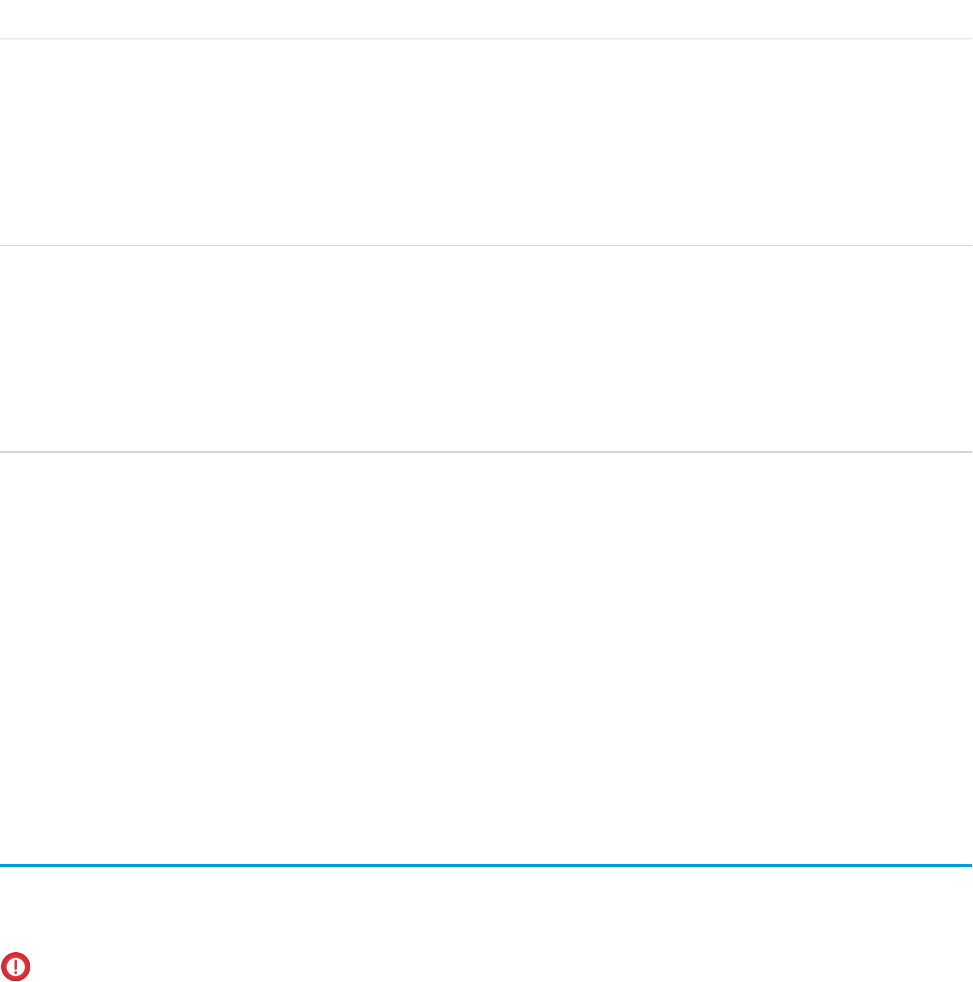
Special Access Rules
Customer Portal users cannot access this object.
Fields
DetailsField
Type
reference
GroupId
Properties
Create, Filter, Group, Sort
Description
Required. ID of the Group.
Type
reference
UserOrGroupId
Properties
Create, Filter, Group, Sort
Description
Required. ID of the User or Group that is a direct member of the group.
Usage
A record exists for every User or Group who is a direct member of a public group whose Type field is set to Regular. User records that
are indirect members of Regular public groups are not listed as group members. A User can be an indirect member of a group if he or
she is in a UserRole above the direct group member in the hierarchy, or if he or she is a member of a group that is included as a subgroup
in that group.
If you attempt to create a record that matches an existing record, system simply returns the existing record.
SEE ALSO:
Object Basics
HashtagDefinition
HashtagDefinition represents hashtag (#) topics in public Chatter posts and comments. Public posts and comments include those on
profiles and in public groups, but not those on records or in private groups. This object is available in API version 26.0 and later.
Important: Starting in Spring ’16, API access to HashtagDefinition is disabled across all API versions. Any integrations relying on
API queries to this object stop working. You can continue to use hashtags in posts and comments, and the hashtags continue to
create corresponding topics. We recommend that you redirect all API queries and reports using the HashtagDefinition object to
use the Topic object instead. For more information, see Retiring the Legacy HashtagDefinition Object—FAQs.
1098
HashtagDefinitionStandard Objects
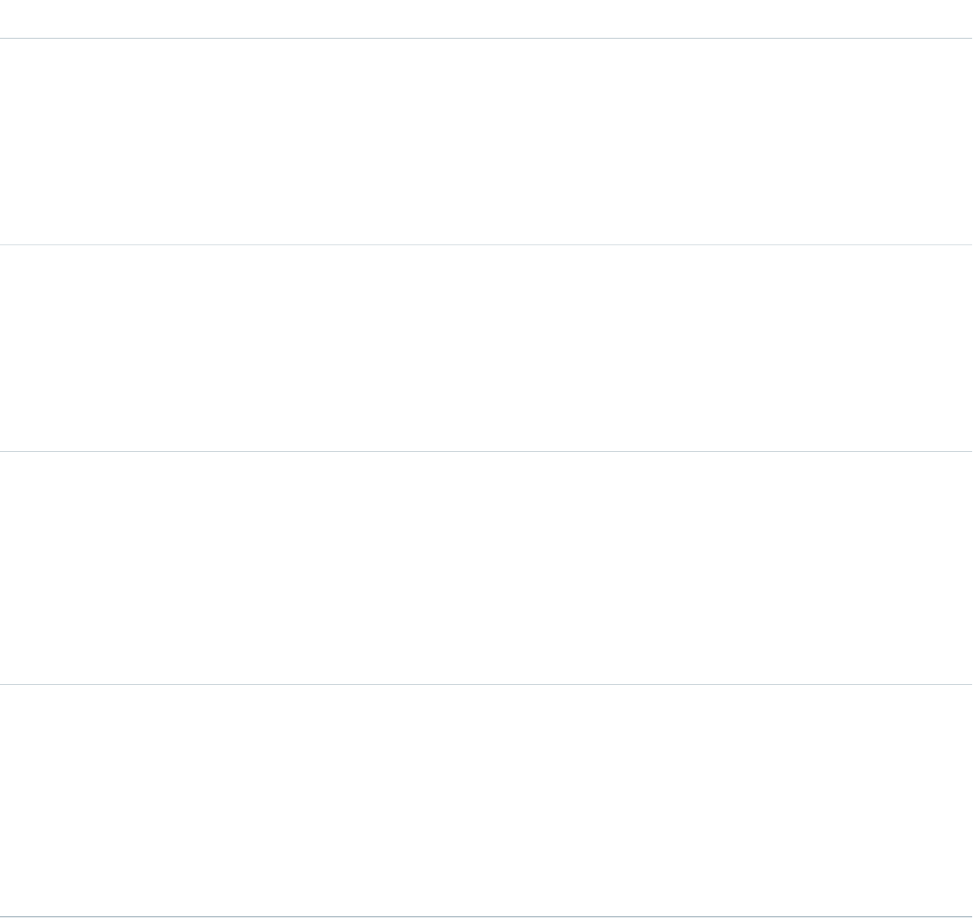
Supported Calls
describeSObjects(), getDeleted(), getUpdated(), query(), retrieve()
Fields
DetailsField Name
Type
int
HashtagCount
Properties
Filter, Group, Nillable, Sort
Description
The number of times a hashtag topic is used.
Type
string
Name
Properties
Filter, Nillable, Sort
Description
The string of characters following the hashtag (#) in a hashtag topic.
Type
string
NameNorm
Properties
Filter, Nillable, Sort
Description
The string of characters following the hashtag (#) in a hashtag topic, normalized
to remove capitalization and punctuation.
Type
reference
NetworkId
Properties
Filter, Group, Nillable, Sort
Description
Identifier of the community to which the HashtagDefinition belongs. This field
is available only if Salesforce Communities is enabled in your organization.
1099
HashtagDefinitionStandard Objects

Usage
Use this object to identify public hashtag topics and see how often they’re used.
SEE ALSO:
Topic
Holiday
Represents a period of time during which your customer support team is unavailable. Business hours and escalation rules associated
with business hours are suspended during any holidays with which they are affiliated.
Supported Calls
create(), delete(), describeSObjects(), getDeleted(), getUpdated(), query(), retrieve(), update(),
upsert()
Special Access Rules
Customer Portal users can’t access this object.
All users, even those without the “View Setup and Configuration” user permission, can view holidays via the API.
Fields
DetailsField
Type
date
ActivityDate
Properties
Create, Filter, Group, Nillable, Sort, Update
Description
If the Holiday IsAllDay flag is set to true (indicating that it is an all-day holiday), then
the holiday due date information is contained in the ActivityDate field. This field is a
date field with a timestamp that is always set to midnight in the Coordinated Universal Time
(UTC) time zone. The timestamp is not relevant, and you should not attempt to alter it to
account for any time zone differences.
Type
string
Description
Properties
Create, Filter, Group, Nillable, Sort, Update
Description
Text description of the holiday.
1100
HolidayStandard Objects
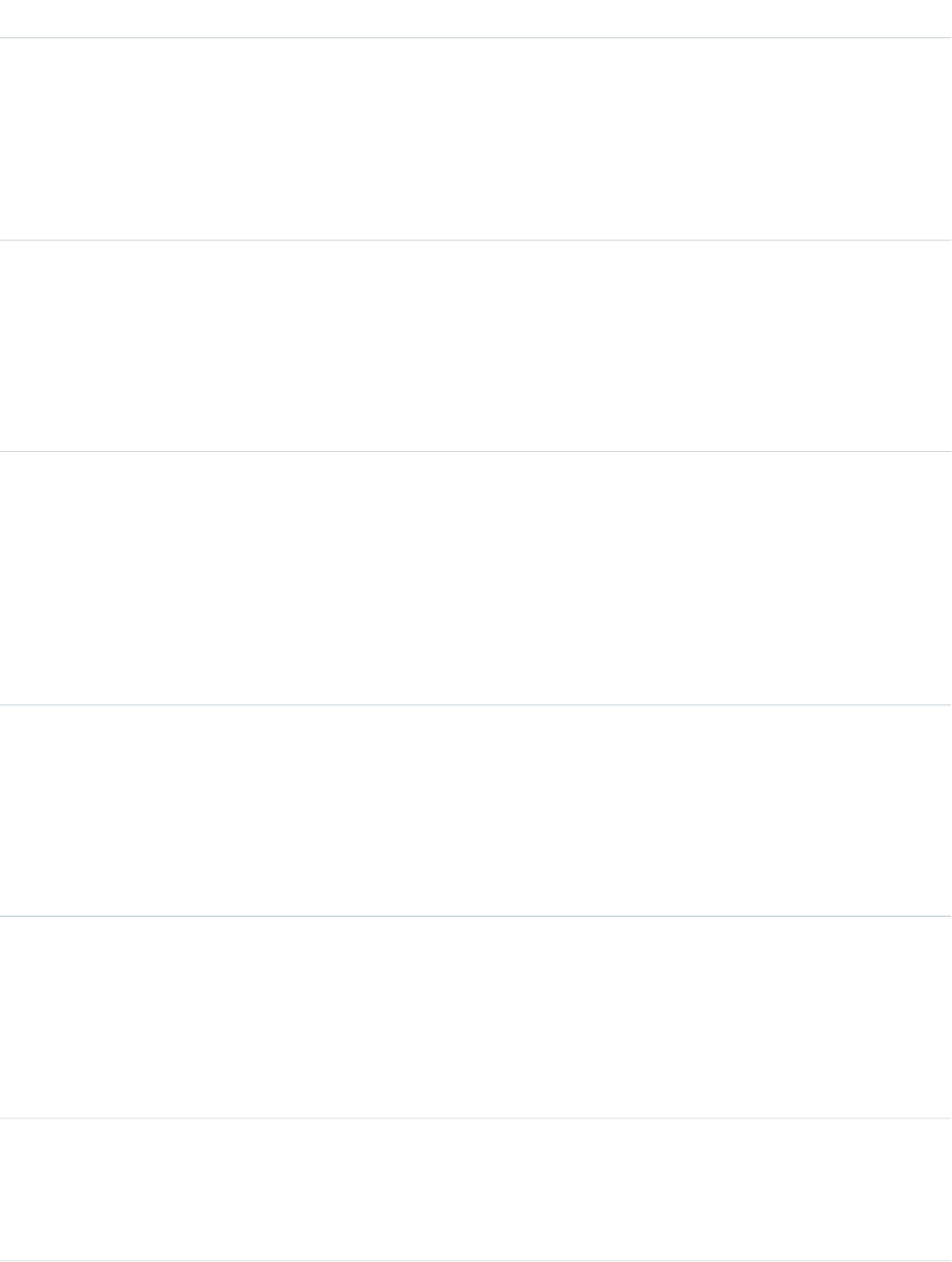
DetailsField
Type
int
EndTimeInMinutes
Properties
Create, Filter, Group, Nillable, Sort, Update
Description
The end time of the holiday in minutes.
Type
boolean
IsAllDay
Properties
Create, Defaulted on create, Filter, Group, Sort, Update
Description
Indicates whether the duration of the holiday is all day (true) or not (false).
Type
boolean
IsRecurrence
Properties
Create, Defaulted on create, Filter, Group, Sort, Update
Description
Indicates whether the holiday is scheduled to repeat itself (true) or only occurs once
(false). This is a read only field on update, but not on create. If this field value is true,
then any recurrence fields associated with the given recurrence type must be populated.
Type
string
Name
Properties
Create, Filter, Group, Sort, Update
Description
The name of the holiday.
Type
int
RecurrenceDayOfMonth
Properties
Create, Filter, Group, Nillable, Sort, Update
Description
The day of the month on which the holiday repeats.
Type
int
RecurrenceDayOfWeekMask
Properties
Create, Filter, Group, Nillable, Sort, Update
1101
HolidayStandard Objects
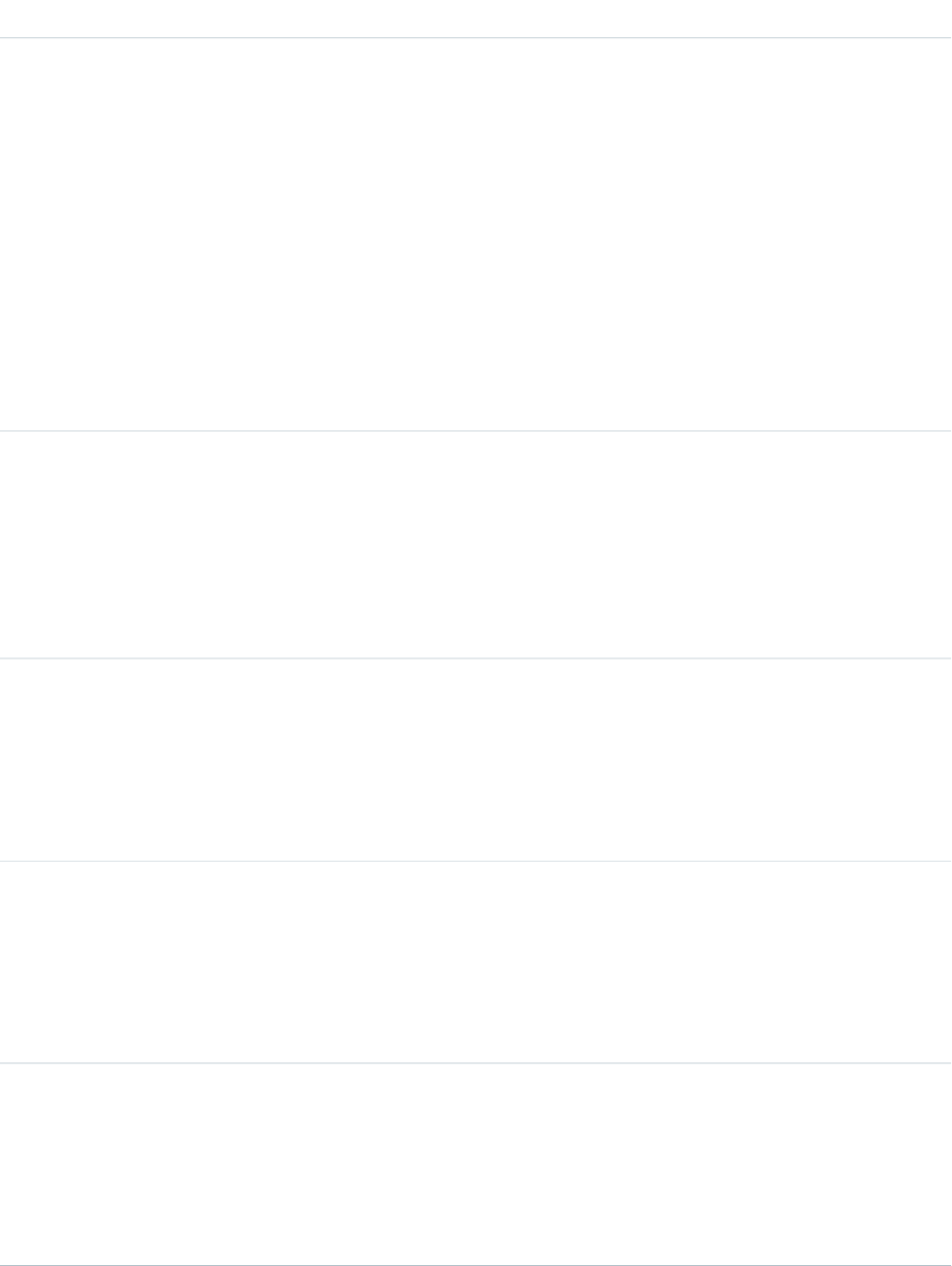
DetailsField
Description
The day or days of the week on which the holiday repeats. This field contains a bitmask. For
each day of the week, the values are as follows:
•Sunday = 1
•Monday = 2
•Tuesday = 4
•Wednesday = 8
•Thursday = 16
•Friday = 32
•Saturday = 64
Multiple days are represented as the sum of their numerical values. For example, Tuesday
and Thursday = 4 + 16 = 20.
Type
date
RecurrenceEndDateOnly
Properties
Create, Filter, Group, Nillable, Sort, Update
Description
The last date on which the holiday repeats. For multiday recurring events, this is the day on
which the last occurrence starts.
Type
picklist
RecurrenceInstance
Properties
Create, Filter, Group, Nillable, Restricted picklist, Sort, Update
Description
The frequency of the recurring holiday. For example, 2nd or 3rd.
Type
int
RecurrenceInterval
Properties
Create, Filter, Group, Nillable, Sort, Update
Description
The interval between recurring holidays.
Type
picklist
RecurrenceMonthOfYear
Properties
Create, Filter, Group, Nillable, Restricted picklist, Sort, Update
Description
The month of the year on which the event repeats.
1102
HolidayStandard Objects
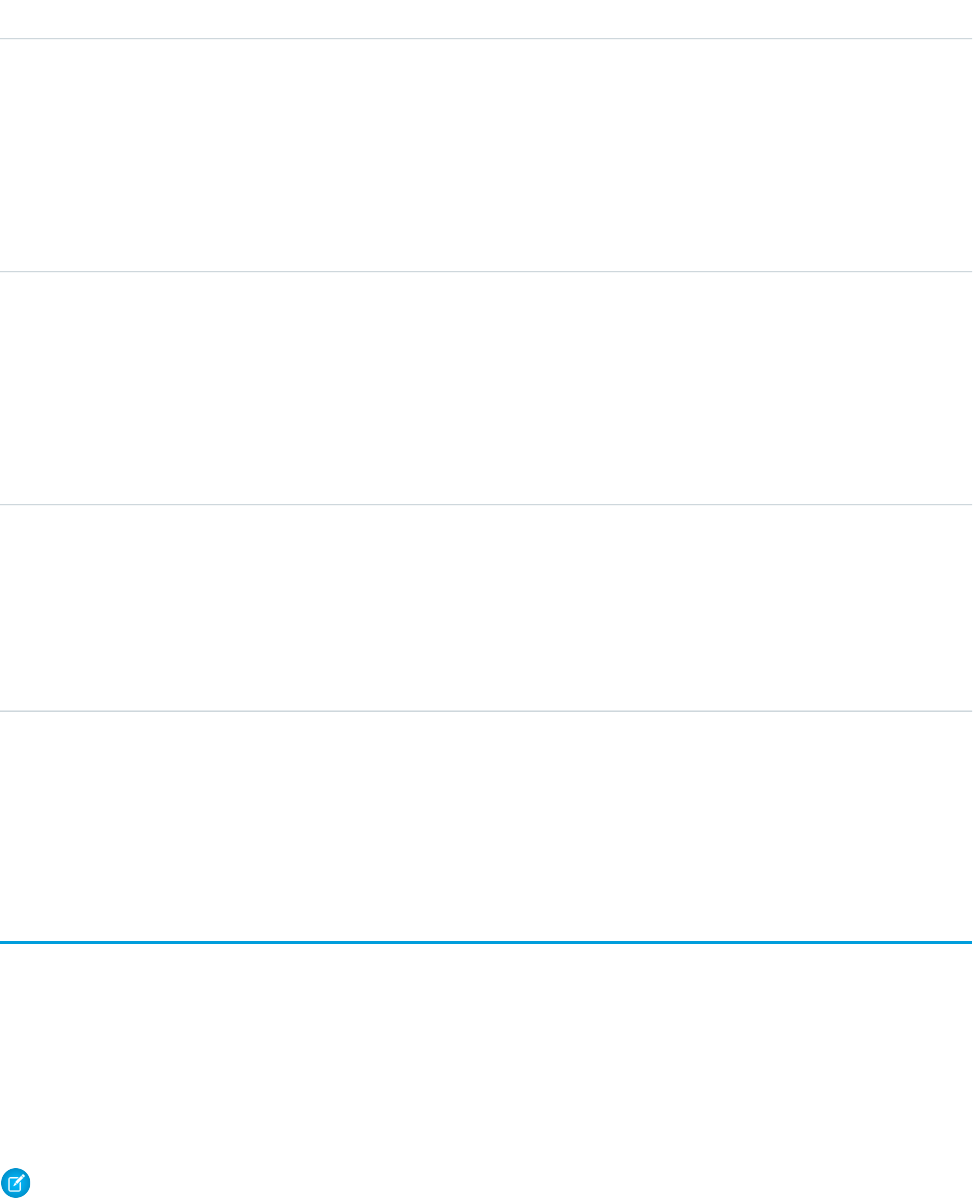
DetailsField
Type
date
RecurrenceStartDate
Properties
Create, Filter, Group, Nillable, Sort, Update
Description
The date when the recurring holiday begins. Must be a date and time before
RecurrenceEndDateOnly.
Type
picklist
RecurrenceType
Properties
Create, Filter, Group, Nillable, Restricted picklist, Sort, Update
Description
Indicates how often the holiday repeats. For example, daily, weekly, or every Nth month
(where “Nth” is defined in RecurrenceInstance).
Type
int
StartTimeInMinutes
Properties
Create, Filter, Group, Nillable, Sort, Update
Description
The start time of the holiday in minutes.
Usage
Use this object to view and update holidays, which specify dates and times at which associated business hours and escalation rules are
suspended.
Idea
Represents an idea on which users are allowed to comment and vote, for example, a suggestion for an enhancement to an existing
product or process. This object is available in API version 12 and later.
Supported Calls
create(), delete(), describeLayout(), describeSObjects(), getDeleted(), getUpdated(), query(),
retrieve(), search(), undelete(), update(), upsert()
Note: For other standard objects, the describeLayout() call returns the recordTypeMappings section that contains
the layout ID and picklist values for each record type. However, the recordTypeMappings section and the fields it includes
are not available for the Idea object.
When performing a SOSL search on Idea objects, IdeaComment objects are also searched.
1103
IdeaStandard Objects

Fields
DetailsField
Type
base64
AttachmentBody
Properties
Create, Nillable, Update
Description
File data for the attachment. This field is available in API version 28.0 and later.
Type
picklist
AttachmentContentType
Properties
Create, Filter, Group, Nillable, Restricted picklist, Sort, Update
Description
Type of the attachment. This field is available in API version 28.0 and later.
Type
int
AttachmentLength
Properties
Filter, Group, Nillable, Sort
Description
Size of the attachment in bytes. This field is available in API version 28.0 and later.
Type
string
AttachmentName
Properties
Create, Filter, Group, Nillable, Sort, Update
Description
Name of the attachment. This field is available in API version 28.0 and later.
Type
textarea
Body
Properties
Create, Nillable, Update
Description
Description of the Idea.
Type
multipicklist
Categories
1104
IdeaStandard Objects
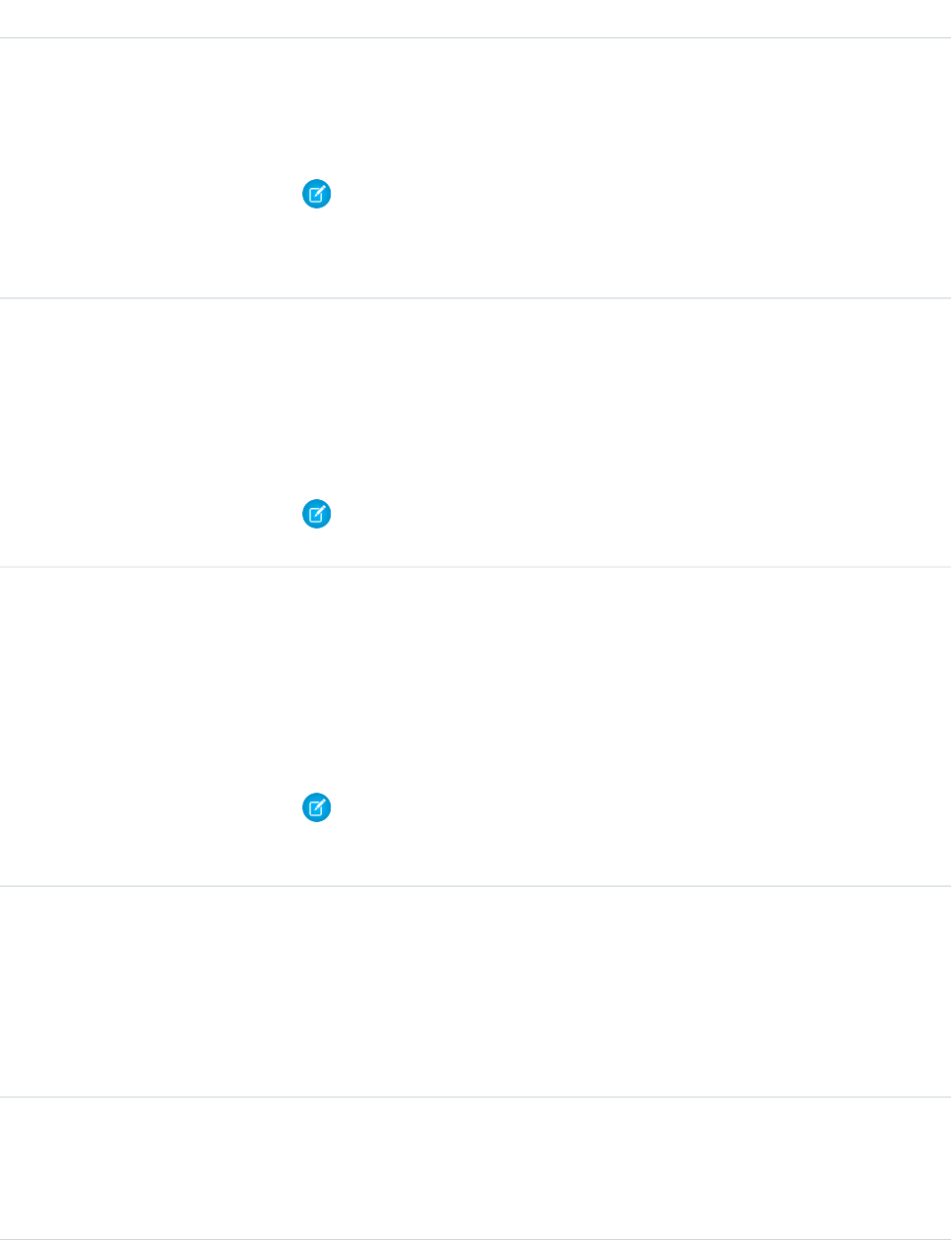
DetailsField
Properties
Create, Filter, Nillable, Update
Description
Customizable multi-select picklist used to organize Ideas into logical groupings.
Note: This field is only available if your organization has the Categories field
enabled. This field is enabled by default in organizations created after API version 14
was released. If the Categories field is enabled, API versions 13 and earlier do
not have access to either the Categories or Category fields.
Type
picklist
Category
Properties
Create, Filter, Nillable, Update
Description
Customizable picklist of values used to organize Ideas into logical groupings.
Note: This field is not available if your organization has the multi-select
Categories field enabled.
Type
reference
CommunityId
Properties
Create, Filter, Group, Sort
Description
The zone ID associated with the idea. Once you create an idea, you can’t change the zone
ID associated with that idea.
Note: API version 12 does not support zone ID. If you create an idea in version 12,
your idea is automatically posted to the oldest zone that you have permission to
access.
Type
string
CreatorFullPhotoUrl
Properties
Filter, Group, Nillable, Sort
Description
URL of the user’s profile photo. This field is available in API version 28.0 and later.
Type
string
CreatorName
Properties
Filter, Group, Nillable, Sort
1105
IdeaStandard Objects
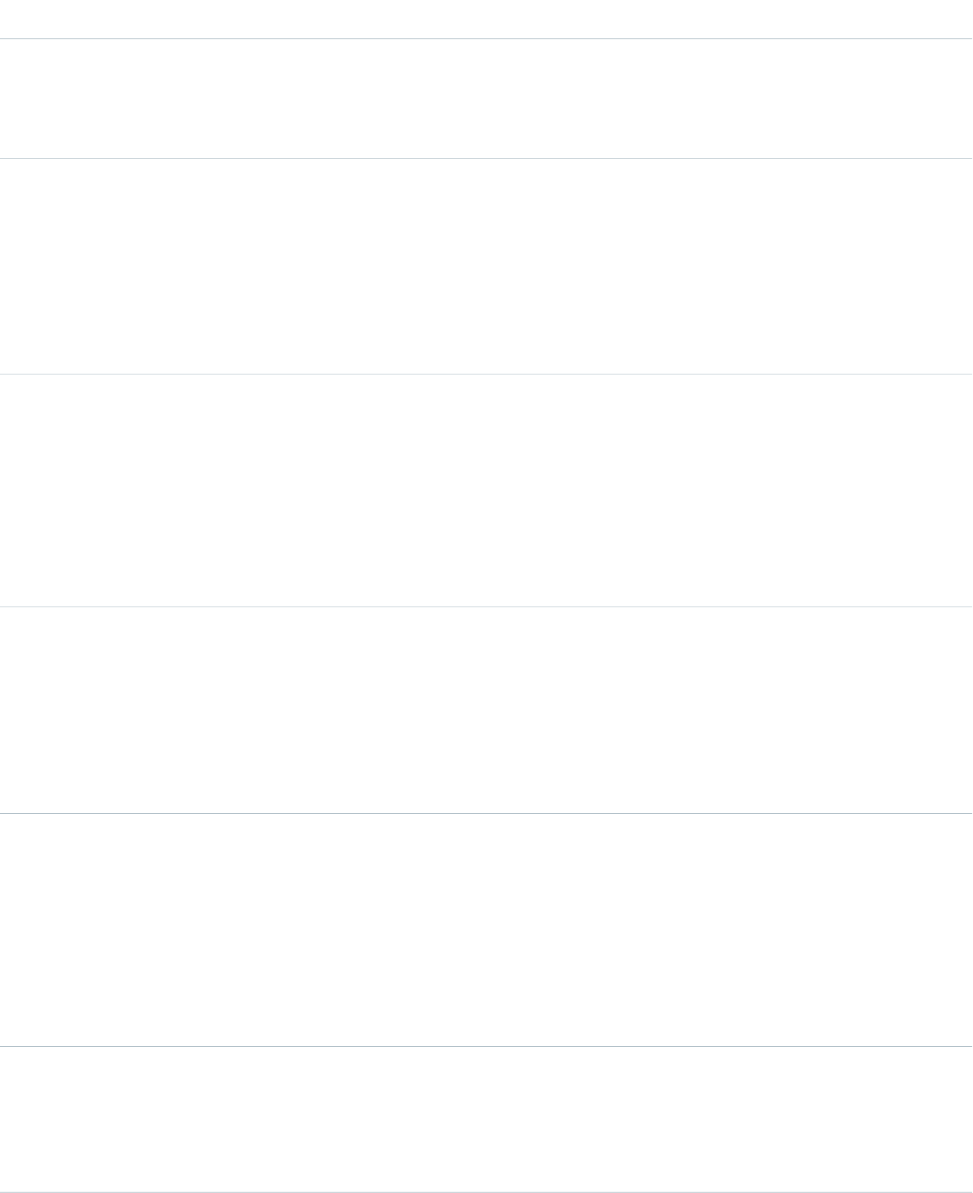
DetailsField
Description
Name of the user who posted the idea or commented on the idea.
This field is available in API version 28.0 and later.
Type
string
CreatorSmallPhotoUrl
Properties
Filter, Group, Nillable, Sort
Description
URL of the user’s thumbnail photo. This field is available in API version 28.0 and later.
Type
picklist
CurrencyIsoCode
Properties
Create, Defaulted on create, Filter, Group, Nillable, Restricted picklist, Sort, Update
Description
Available only for organizations with the multicurrency feature enabled. Contains the ISO
code for any currency allowed by the organization.
Type
reference
IdeaThemeID
Properties
Create, Filter, Group, Nillable, Sort, Update
Description
Identifies the idea theme associated with the idea.
Type
boolean
IsDeleted
Properties
Defaulted on create, Filter
Description
Indicates whether the object has been moved to the Recycle Bin (true) or not (false).
Label is Deleted.
Type
boolean
IsHtml
Properties
Defaulted on create, Filter, Group, Sort
1106
IdeaStandard Objects
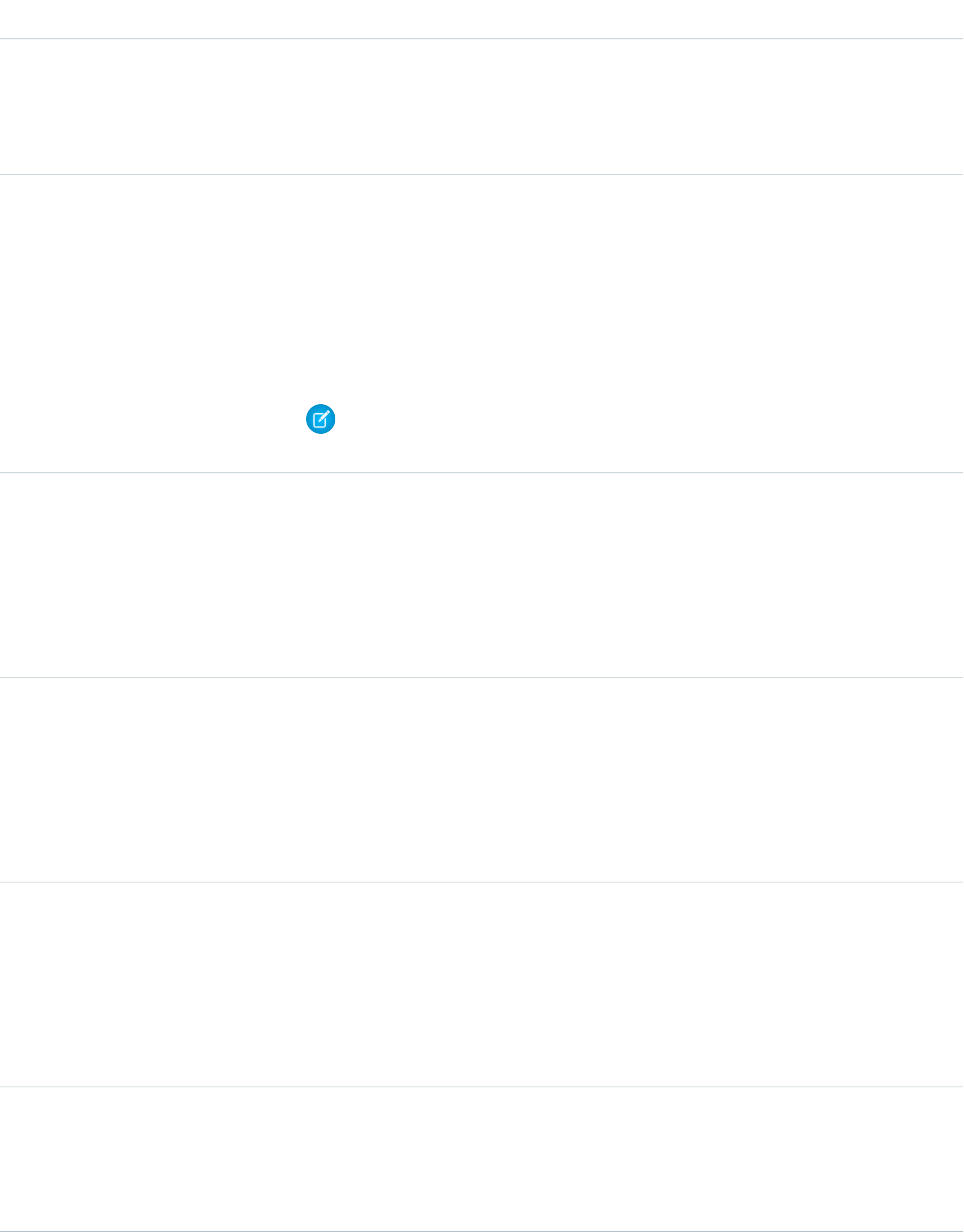
DetailsField
Description
Read-only. If this value is true, your organization has the Ideas HTML editor enabled, and
the Idea Body may contain HTML. If this value is false, the HTML editor is disabled and
the Idea Body only contains regular text.
Type
boolean
IsMerged
Properties
Defaulted on create, Filter, Group, Sort
Description
Read only. Indicates whether the idea has been merged with a parent idea (true) or not
(false). You can’t vote for or add comments to a merged idea.
Note: In API version 27, IsMerged replaces IsLocked. Existing formula fields
that use IsLocked must be edited to use IsMerged.
Type
dateTime
LastCommentDate
Properties
Filter, Nillable, Sort
Description
The date and time the last comment (child IdeaComment object) was added.
Type
reference
LastCommentId
Properties
Filter, Group, Nillable, Sort
Description
Read only. The ID of the last comment (child IdeaComment object).
Type
date
LastReferencedDate
Properties
Filter, Nillable, Sort, Update
Description
The timestamp for when the current user last viewed a record related to this record.
Type
date
LastViewedDate
Properties
Filter, Nillable, Sort, Update
1107
IdeaStandard Objects
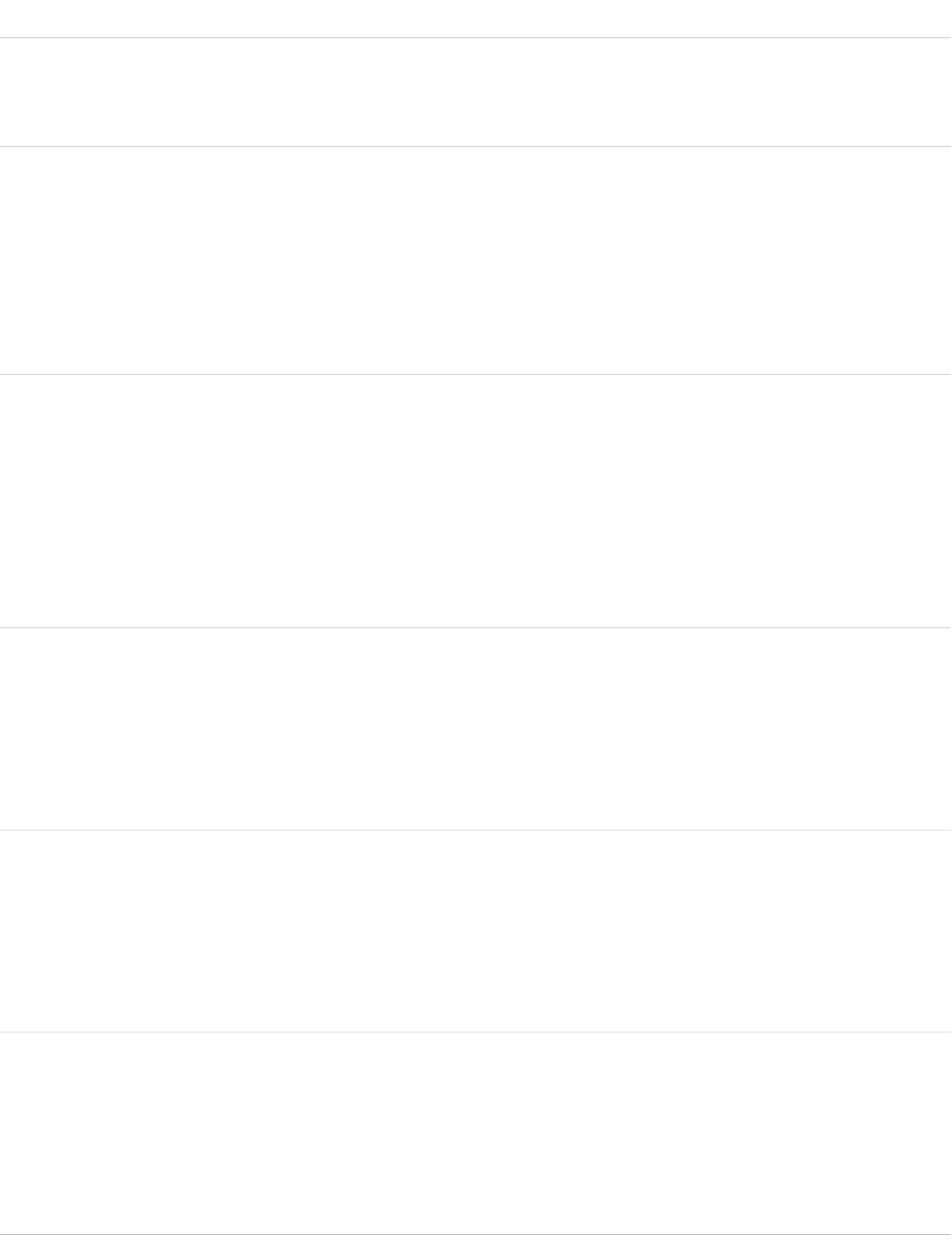
DetailsField
Description
The timestamp for when the current user last viewed this record. If this value is null, this
record might only have been referenced (LastReferencedDate) and not viewed.
Type
int
NumComments
Properties
Defaulted on create, Filter, Group, Nillable, Sort
Description
The number of comments (child IdeaComment objects) that users have submitted for the
given idea.
Type
reference
ParentIdeaId
Properties
Filter, Group, Nillable, Sort
Description
The ID associated with this idea's parent idea. When multiple ideas are merged together,
one idea becomes the parent (master) of the other ideas. The ParentIdeaId is
automatically set when you merge ideas.
Type
reference
RecordTypeId
Properties
Filter, Group, Nillable, Sort
Description
The ID of the record type assigned to this object.
Type
picklist
Status
Properties
Create, Filter, Group, Nillable, Sort, Update
Description
Customizable picklist of values used to specify the status of an idea.
Type
string
Title
Properties
Create, Filter, Group, Sort, Update
Description
The descriptive title of the idea.
1108
IdeaStandard Objects
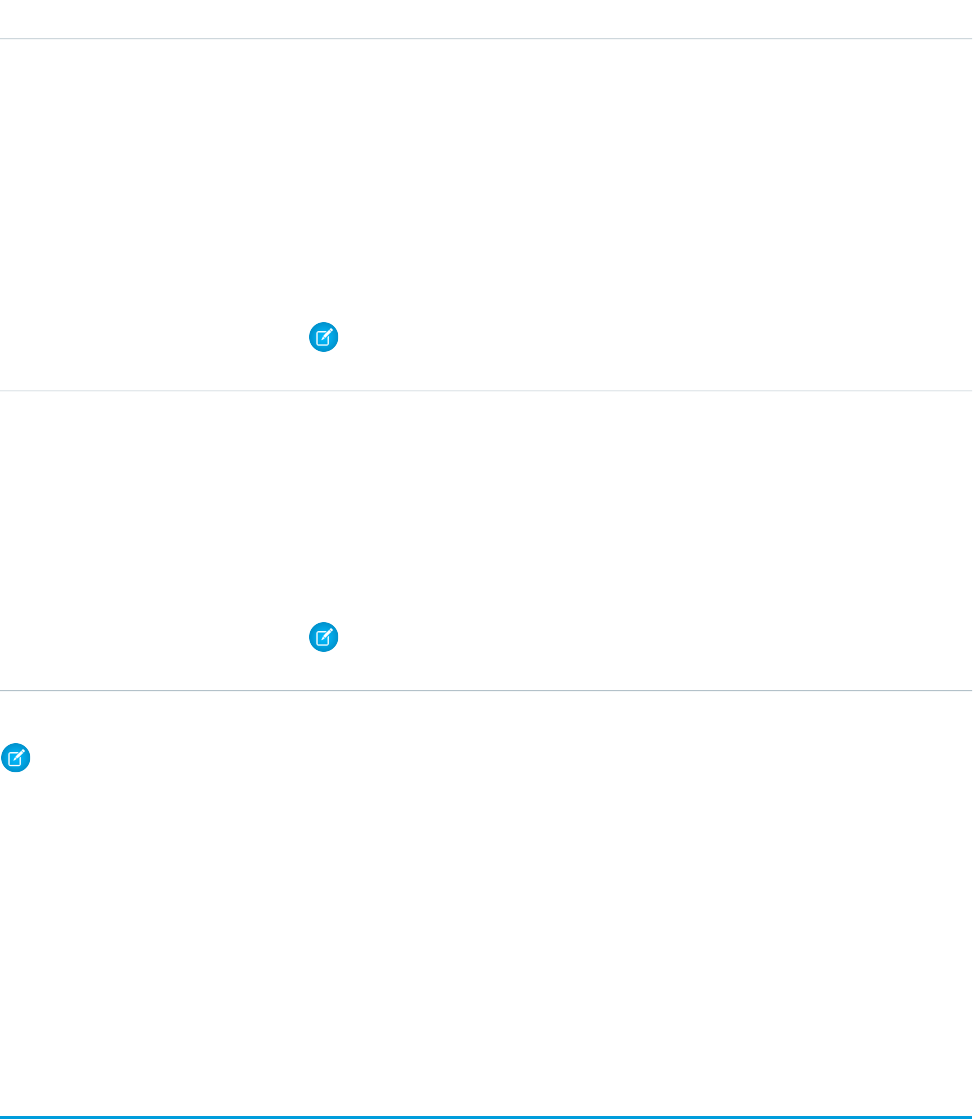
DetailsField
Type
double
VoteScore
Properties
Filter, Nillable, Sort
Description
The internal score of the Idea, used to sort Ideas on the Popular tab in the application user
interface. The internal algorithm that determines the score gives older votes less weight than
newer votes, simulating exponential decay. The score itself does not display in the application
user interface.
Note: Unlike other fields of type double, you can't use a SOQL aggregate function
with this field.
Type
double
VoteTotal
Properties
Filter, Nillable, Sort
Description
An Idea's total number of points. Each vote a user makes is worth ten points, therefore the
value of this field is ten times the number of votes an idea has received.
Note: Unlike other fields of type double, you can't use a SOQL aggregate function
with this field.
Note: If you are importing Idea data and need to set the value for an audit field, such as CreatedDate, contact Salesforce.
Audit fields are automatically updated during API operations unless you request to set these fields yourself..
Usage
Use this object to track ideas, which are written suggestions on which users can vote and comment.
SEE ALSO:
IdeaComment
Vote
IdeaComment
Represents a comment that a user has submitted in response to an idea.
1109
IdeaCommentStandard Objects
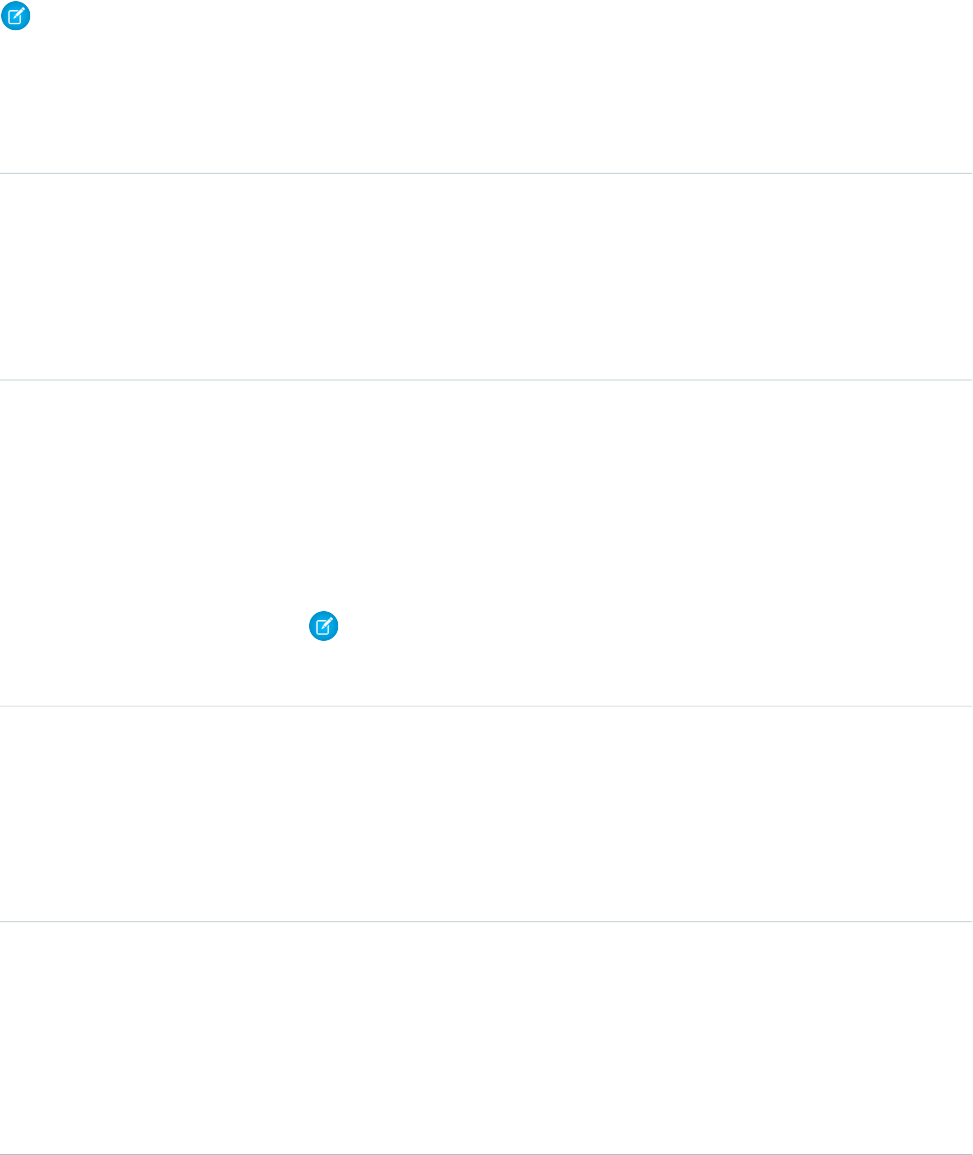
Supported Calls
create(), delete(), describeSObjects(), getDeleted(), getUpdated(), query(), retrieve(), search(),
undelete(), update(), upsert()
Note: When performing a SOSL search on IdeaComment objects, Idea objects are also searched.
Fields
Field TypeField
Type
textarea
CommentBody
Properties
Create, Filter, Nillable, Sort, Update
Description
Body of the submitted comment.
Type
reference
CommunityId
Properties
Create, Filter, Group, Sort
Description
The zone ID associated with the idea. Once you create an idea, you can’t change the zone
ID associated with that idea.
Note: API version 12 does not support zone ID. If you create an idea in version 12,
your idea is automatically posted to the oldest zone that you have permission to
access.
Type
string
CreatorFullPhotoUrl
Properties
Filter, Group, Nillable, Sort
Description
URL of the user’s profile photo. This field is available in API version 28.0 and later.
Type
string
CreatorName
Properties
Filter, Group, Nillable, Sort
Description
Name of the user who posted the idea or commented on the idea. This field is available in
API version 28.0 and later.
1110
IdeaCommentStandard Objects
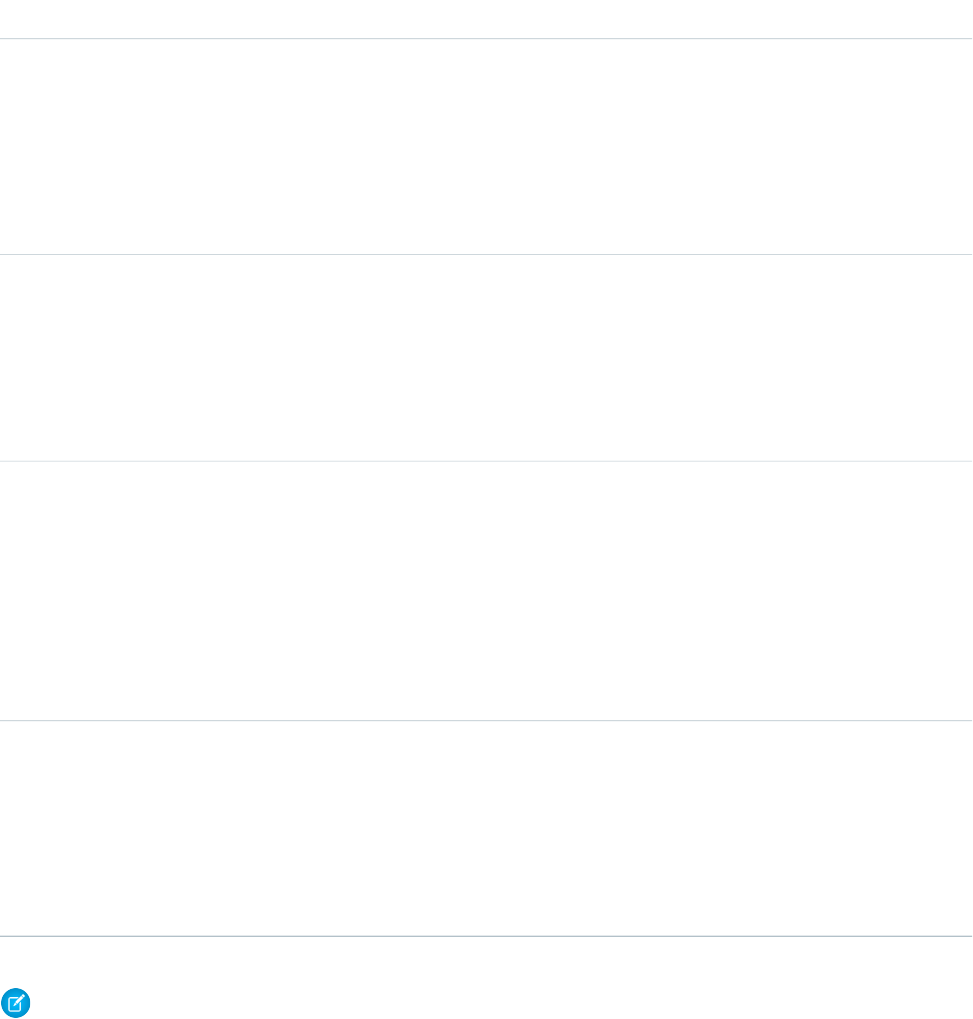
Field TypeField
Type
string
CreatorSmallPhotoUrl
Properties
Filter, Group, Nillable, Sort
Description
URL of the user’s thumbnail photo. This field is available in API version 28.0 and later.
Type
reference
IdeaId
Properties
Create, Filter, Group, Sort
Description
ID of the idea on which this comment was made.
Type
boolean
IsHtml
Properties
Defaulted on create, Filter, Group, Sort
Description
Read-only. If this value is true, your organization has the Ideas HTML editor enabled, and
the CommentBody field may contain HTML. If this value is false, the HTML editor is
disabled and the CommentBody field only contains regular text.
Type
int
UpVotes
Properties
Filter, Group, Nillable, Sort
Description
Total number of up votes for the question.
Note: If you import these records, and need to set the value for an audit field, such as CreatedDate, contact Salesforce. Audit
fields are automatically updated during API operations unless you request to set these fields yourself.
Usage
Use this object to track comments on ideas, which are users' text responses to ideas.
SEE ALSO:
Idea
Vote
1111
IdeaCommentStandard Objects
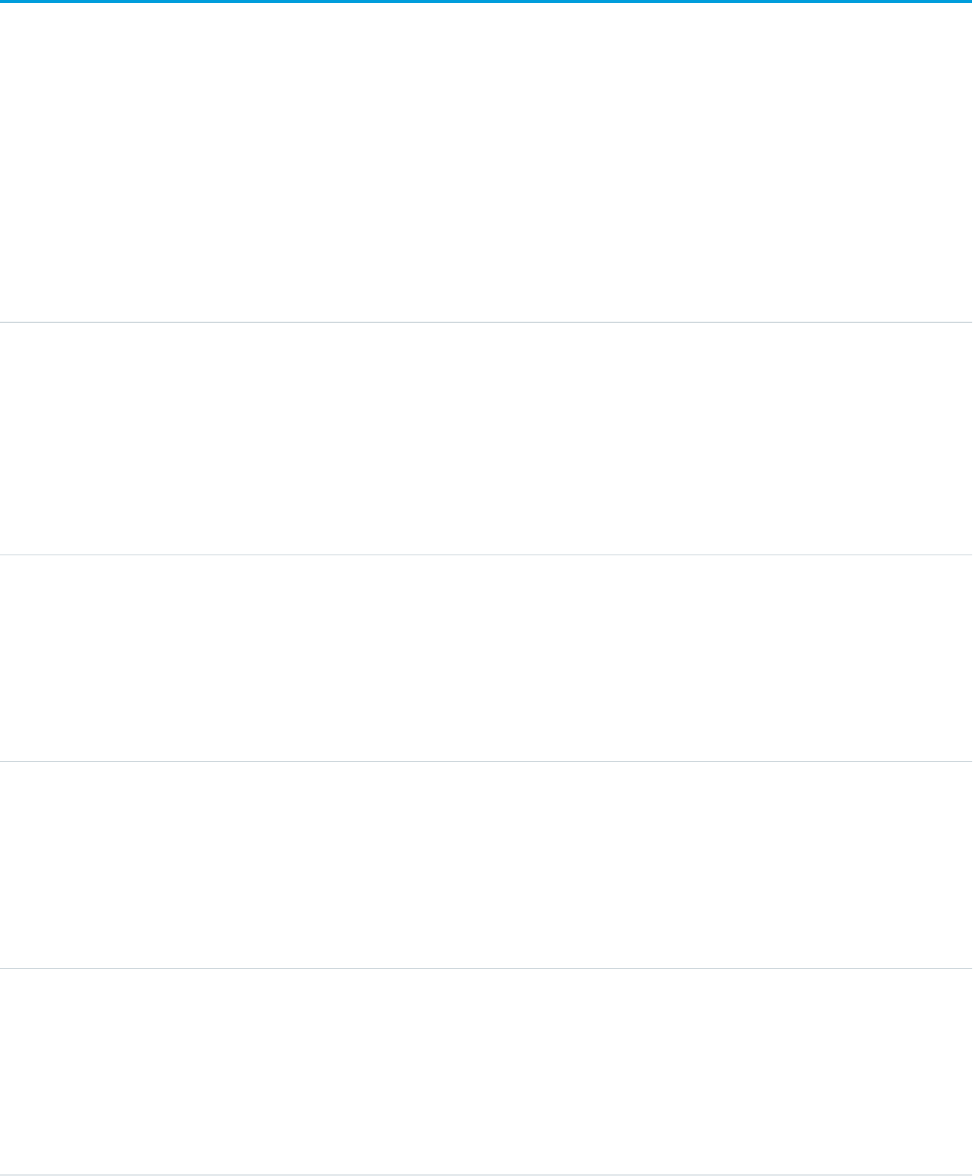
IdeaReputation
Represents a collection of statistics and scores derived from a user’s activity within an Ideas zone or internal organization. This object is
available in API version 28.0 and later.
Supported Calls
query(), retrieve(),
Fields
DetailsField
Type
int
CommentCount
Properties
Filter, Group, Nillable, Sort
Description
The number of comments a user has created in a zone or the internal organization. This
number excludes comments the user creates on his or her own idea.
Type
int
CommentsReceivedCount
Properties
Filter, Group, Nillable, Sort
Description
The number of comments a user has received in a zone or the internal organization.
Type
reference
ContextId
Properties
Filter, Group, Namepointing, Nillable, Sort
Description
The ID of the zone or internal organization.
Type
int
DownVotesGivenCount
Properties
Filter, Group, Nillable, Sort
Description
The number of down votes a user has given in a zone or the internal organization.
1112
IdeaReputationStandard Objects
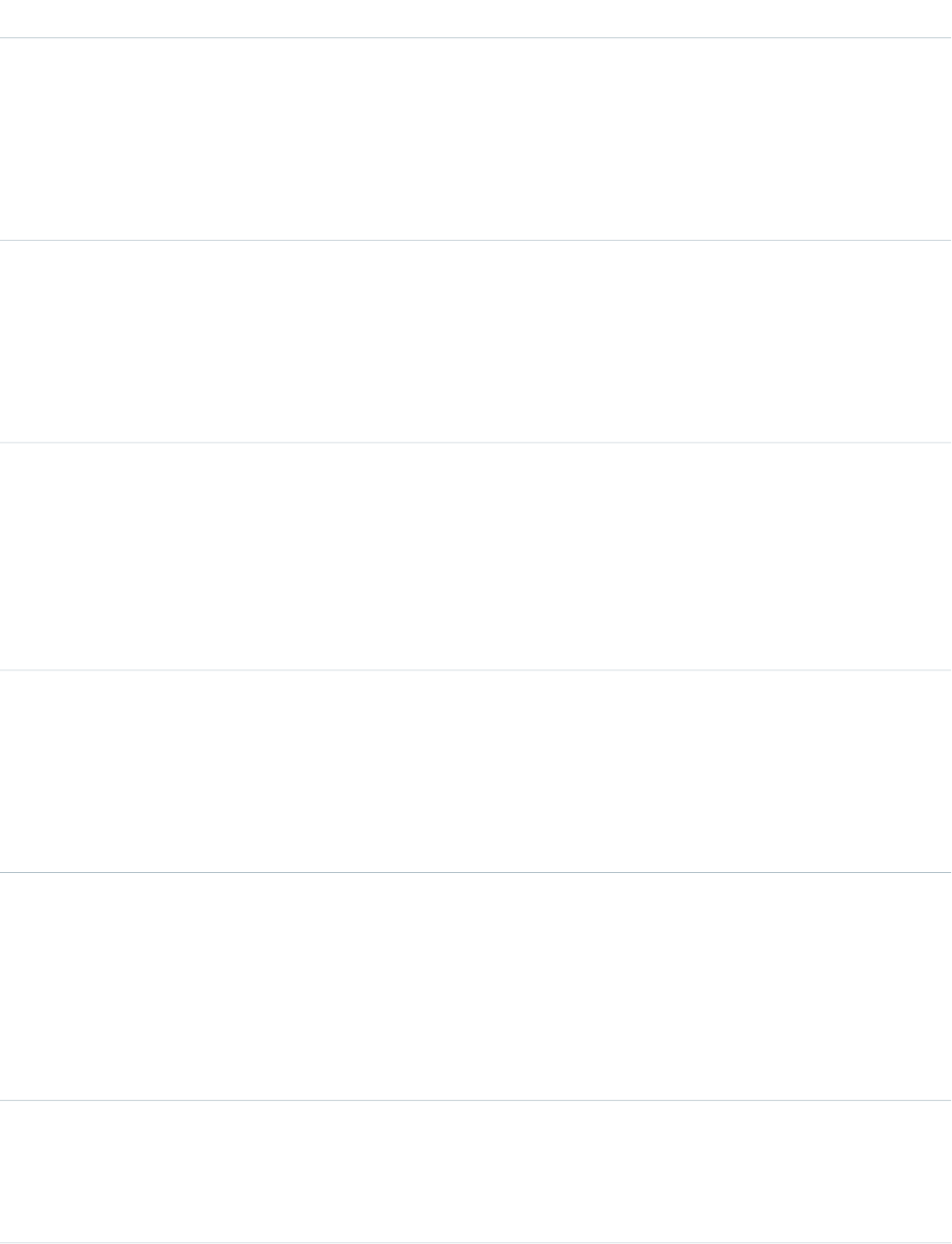
DetailsField
Type
int
DownVotesReceivedCount
Properties
Filter, Group, Nillable, Sort
Description
The number of down votes a user has received in a zone or the internal organization.
Type
int
IdeaCount
Properties
Filter, Group, Nillable, Sort
Description
The number of ideas a user has created in a zone or the internal organization.
Type
string
ReputationLevel
Properties
Nillable
Description
The reputation level that a user has achieved based on their score in a zone or within an
organization.
Type
double
Score
Properties
Filter, Nillable, Sort
Description
The total score of a user’s activity within a zone or within an organization.
Type
int
UpVotesGivenCount
Properties
Filter, Group, Nillable, Sort
Description
The number of up votes a user has given in a zone or the internal organization. This number
doesn’t include the default vote the system applies when the user creates the idea.
Type
int
UpVotesReceivedCount
Properties
Filter, Group, Nillable, Sort
1113
IdeaReputationStandard Objects

DetailsField
Description
The number of up votes a user has received in a zone or the internal organization.
Type
reference
UserId
Properties
Filter, Group, Sort
Description
The user ID associated with the reputation.
Usage
Use to query a user’s reputation within a zone.
IdeaReputationLevel
Represents a reputation level within an Ideas zone or internal organization and is used by the system to calculate reputation. You can
create up to 25 levels per zone or internal organization. This object is available in API version 28.0 and later.
Supported Calls
create(), delete(), describeSObjects(), query(), retrieve(), update(), upsert()
Fields
DetailsField Name
Type
reference
ContextId
Properties
Create, Filter, Group, Namepointing, Sort, Update
Description
The ID of the zone or internal organization.
Type
string
Name
Properties
Create, Filter, Group, Sort, Update
1114
IdeaReputationLevelStandard Objects
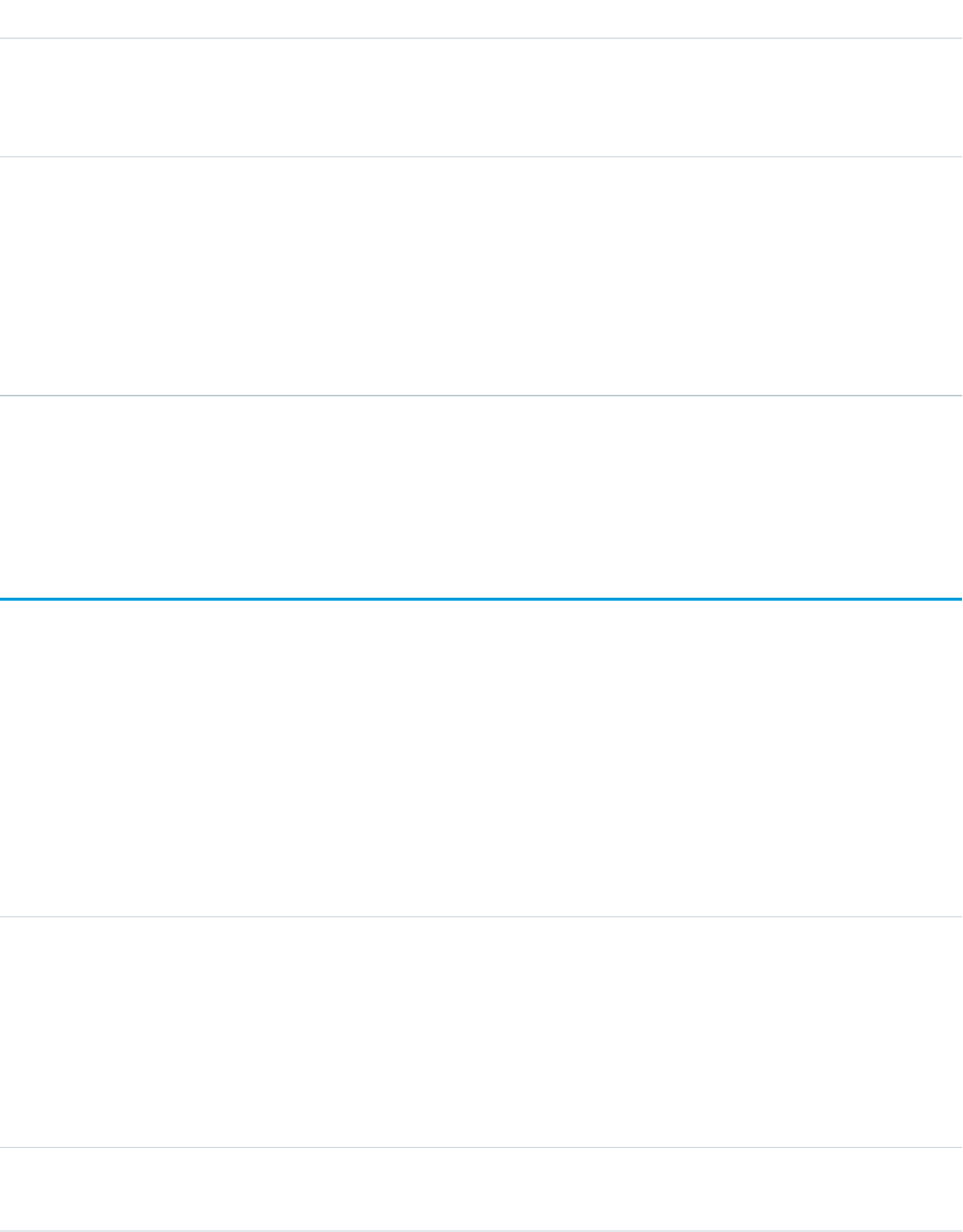
DetailsField Name
Description
Name of the reputation level. The name must be unique within the zone or
internal organization. Maximum size is 50 characters.
Type
int
Threshold
Properties
Create, Filter, Group, Sort, Update
Description
Minimum number of points for this level. The threshold must be unique within
the zone or internal organization and must be greater than or equal to zero.
Usage
Use to create or edit reputation levels for an Ideas zone or internal organization.
IdeaTheme
Represents an invitation to community members to submit ideas that are focused on a specific topic. This object is available in API
version 26 and later.
Supported Calls
create(), delete(), describeLayout(), query(), retrieve(), search(), undelete(), update(),
Fields
DetailsField Name
Type
multipicklist
Categories
Properties
Create, Filter, Nillable, Update
Description
Customizable multi-select picklist used to organize ideas and idea themes into
logical groupings.
Type
reference
CommunityId
1115
IdeaThemeStandard Objects
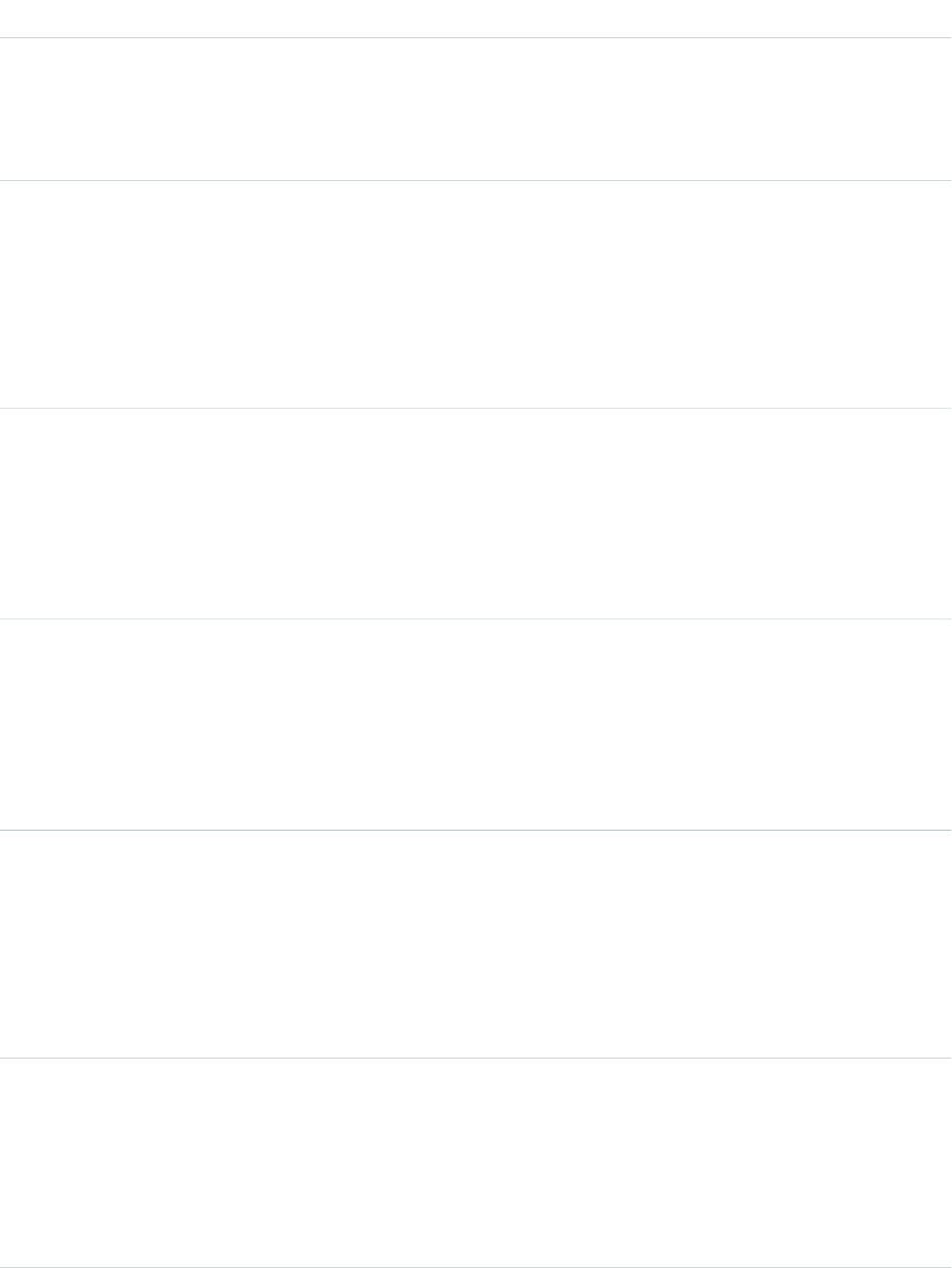
DetailsField Name
Properties
Create, Filter, Group, Nillable, Sort,
Description
The zone ID associated with the idea theme.
Type
picklist
CurrencyIsoCode
Properties
Create, Defaulted on create, Filter, Group, Nillable, Restricted picklist, Sort, Update
Description
Available only for organizations with the multicurrency feature enabled. Contains
the ISO code for any currency allowed by the organization.
Type
textarea
Description
Properties
Create, Nillable, Update
Description
Description of the idea theme.
Type
dateTime
EndDate
Properties
Create, Filter, Nillable, Sort, Update
Description
Date marking the end of the idea theme.
Type
date
LastReferencedDate
Properties
Filter, Nillable, Sort, Update
Description
The timestamp for when the current user last viewed a record related to this
record.
Type
dateTime
StartDate
Properties
Create, Filter, Nillable, Sort, Update
Description
Date that the idea theme begins.
1116
IdeaThemeStandard Objects
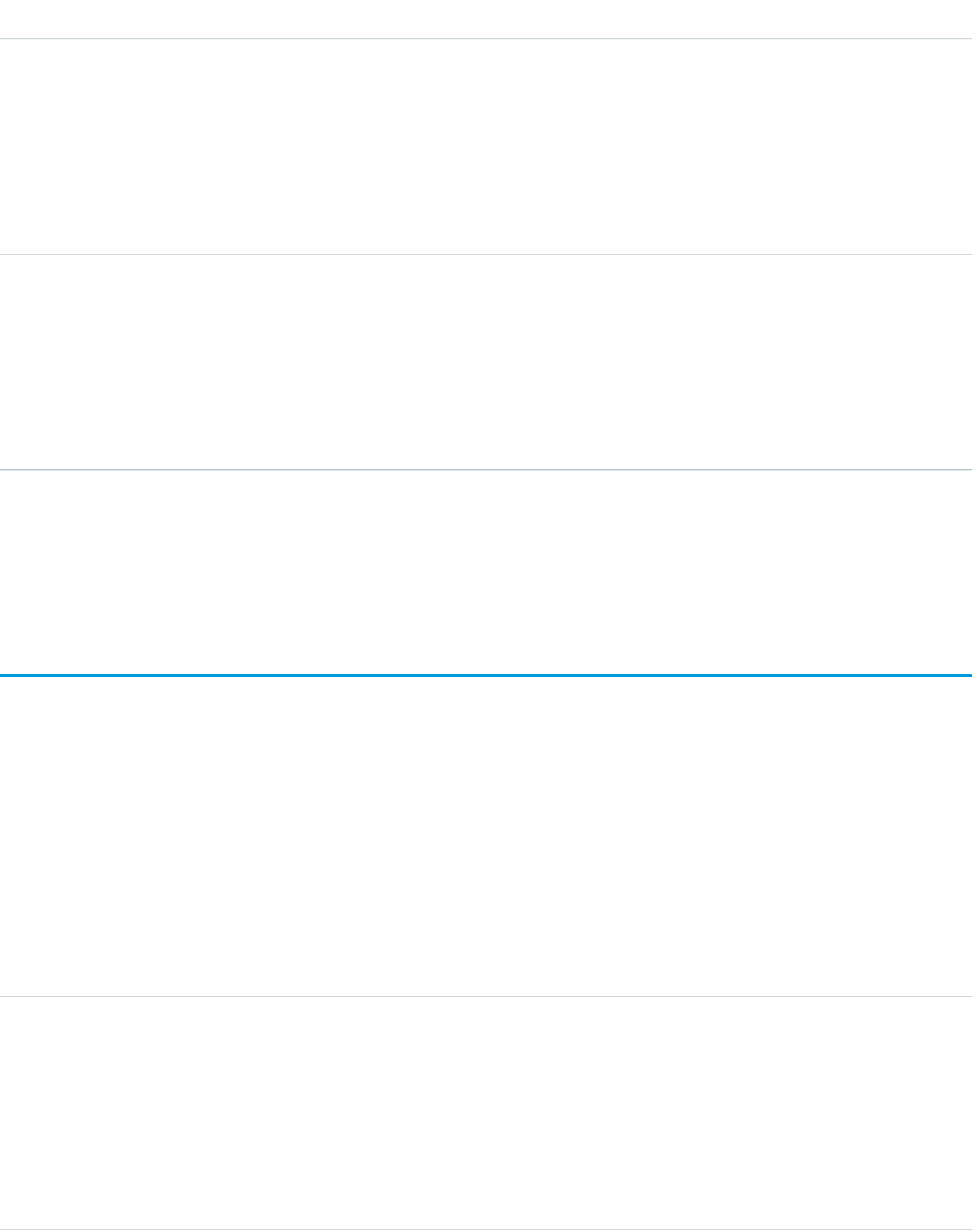
DetailsField Name
Type
picklist
Status
Properties
Create, Defaulted on create, Filter, Group, Nillable, Sort, Update
Description
Customizable picklist of values used to specify the status of the idea theme.
Type
string
Title
Properties
Create, Filter, Group, idLookup, Namefield, Sort, Update
Description
Title of the idea theme.
Usage
Use the object to track ideas that are submitted to an idea theme.
KnowledgeableUser
Represents a user identified as knowledgeable about a specific topic, and ranks them relative to other knowledgeable users. This object
is available in API version 31.0 and later.
Supported Calls
describeSObjects(), query(), retrieve()
Fields
DetailsField Name
Type
reference
NetworkId
Properties
Filter, Group, Nillable, Sort
Description
ID of the community the topic exists in. This field is available only if Salesforce
Communities is enabled for your organization.
1117
KnowledgeableUserStandard Objects
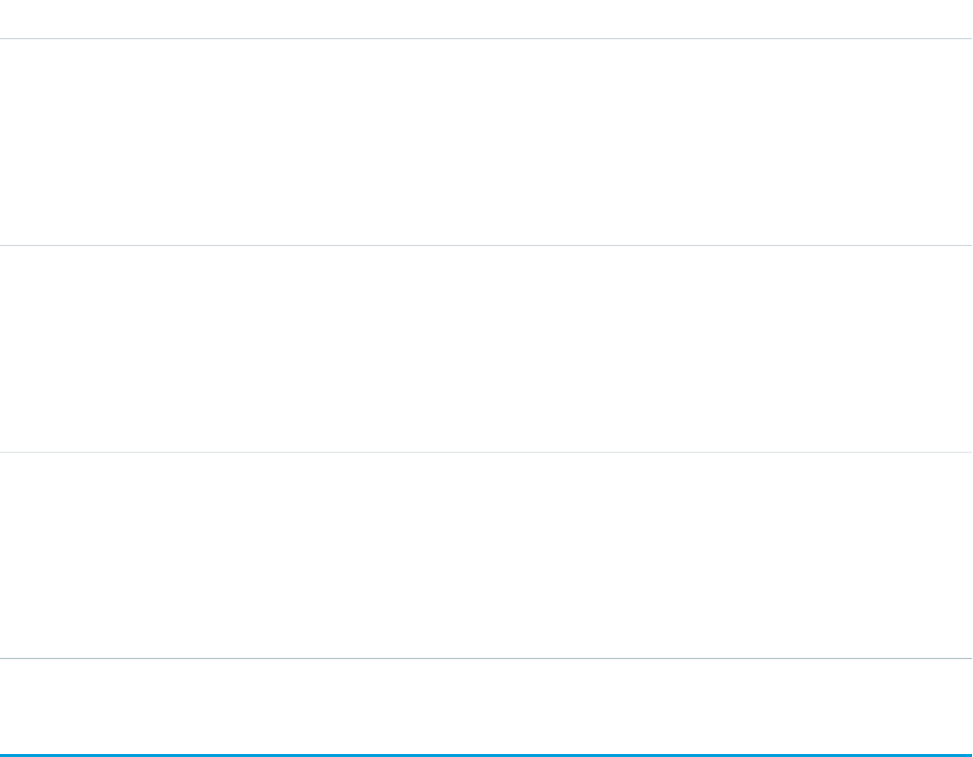
DetailsField Name
Type
int
RawRank
Properties
Filter, Group, Nillable, Sort
Description
Rank of this user’s knowledge on the topic relative to other users.
Type
reference
TopicId
Properties
Filter, Group, Sort
Description
Unique ID for the topic in Salesforce.
Type
reference
UserId
Properties
Filter, Group, Sort
Description
Unique ID for the user in Salesforce.
KnowledgeArticle
Provides read-only access to an article and the ability to delete the master article. This object is available in API version 19.0 and later.
Unlike KnowledgeArticleVersion, the ID of a KnowledgeArticle record is identical irrespective of the article's version (status). For more
information on articles and article types, see “Work with Articles and Translations” and “Knowledge Article Types” in the Salesforce online
help.
Supported Calls
delete(), describeSObjects(), query(), retrieve()
Special Access Rules
A user must have the “View Articles” permission enabled. Salesforce Knowledge users, unlike Customer Portal and partner portal users,
must also be granted the Knowledge User feature license.
1118
KnowledgeArticleStandard Objects
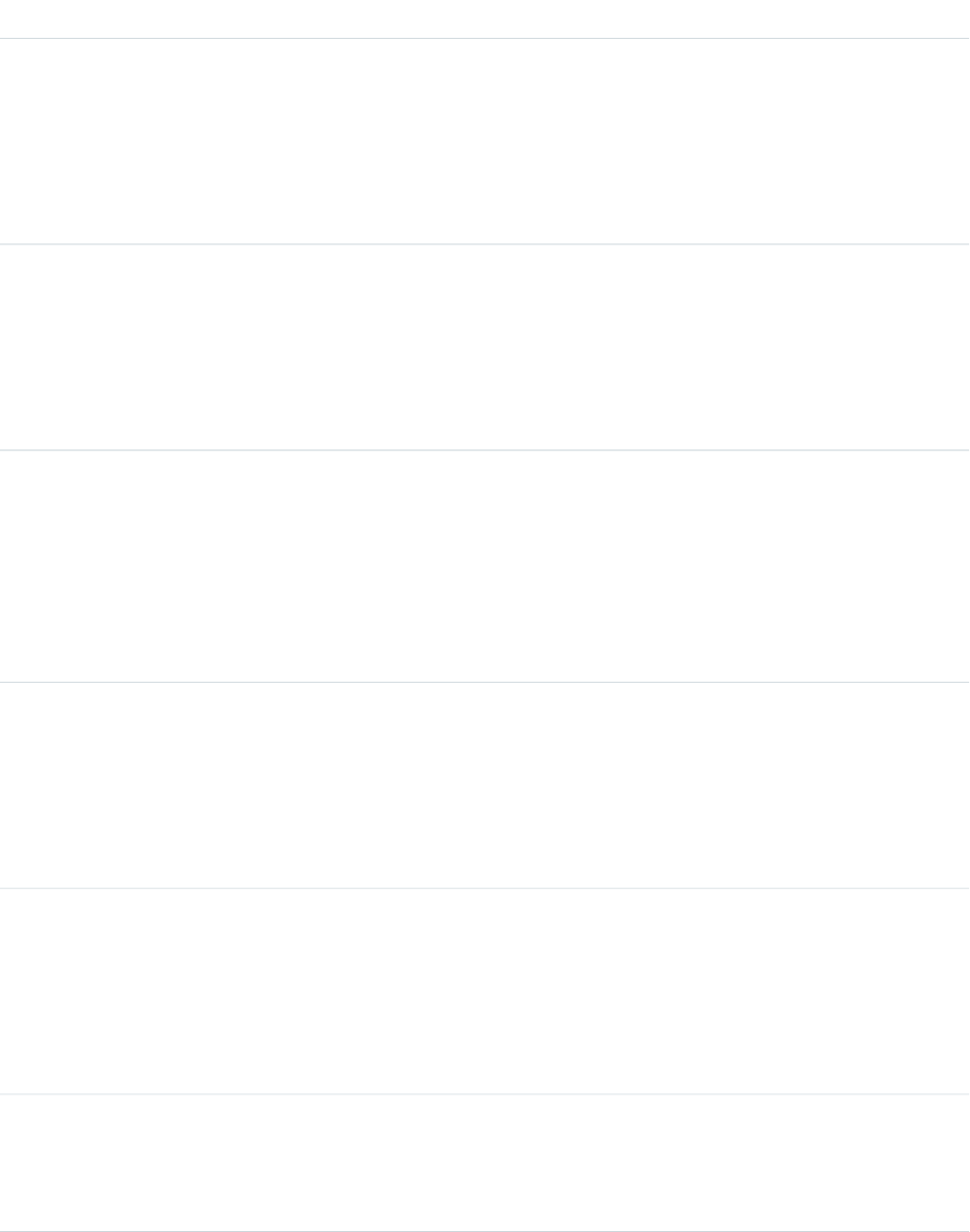
Fields
DetailsField Name
Type
reference
ArchivedById
Properties
Filter, Group, Nillable, Sort
Description
The ID of the user who archived the article.
Type
dateTime
ArchivedDate
Properties
Filter, Nillable, Sort
Description
The date when the article was archived.
Type
string
ArticleNumber
Properties
Autonumber, Defaulted on create, Filter, Sort
Description
The unique number automatically assigned to the article when it's created. You can't
change the format or value for this field.
Type
int
CaseAssociationCount
Properties
Filter, Group, Sort
Description
The number of cases attached to the article.
Type
dateTime
FirstPublishedDate
Properties
Filter, Nillable, Sort
Description
The date when the article was first published.
Type
dateTime
LastPublishedDate
Properties
Filter, Nillable, Sort
1119
KnowledgeArticleStandard Objects
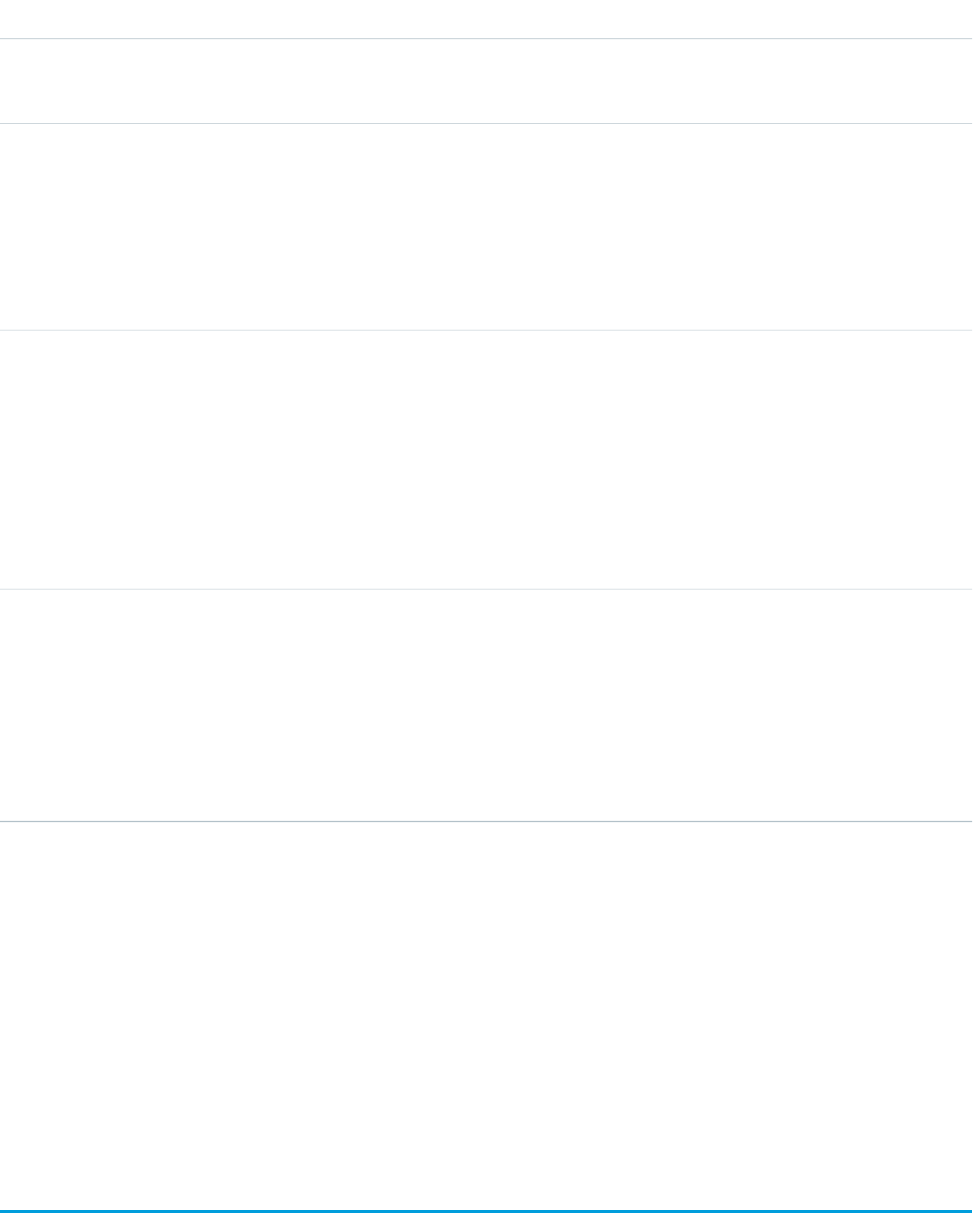
DetailsField Name
Description
The date when the article was last published.
Type
date
LastReferencedDate
Properties
Filter, Nillable, Sort, Update
Description
The timestamp for when the current user last viewed a record related to this record.
Type
date
LastViewedDate
Properties
Filter, Nillable, Sort, Update
Description
The timestamp for when the current user last viewed this record. If this value is null,
this record might only have been referenced (LastReferencedDate) and not
viewed.
Type
picklist
MasterLanguage
Properties
Filter, Restricted picklist
Description
The article's original language. Only accessible if your knowledge base supports
multiple languages.
Usage
Use this object to query or retrieve articles. KnowledgeArticle can be used in a SOQL clause, but doesn’t provide access to the fields from
the article. Provides read-only access to an article and the ability to delete the master article.
SEE ALSO:
Articles
Data Categories
KnowledgeArticleVersion
KnowledgeArticleVersion
Provides a global view of standard article fields across all article types depending on their version. This object is available in API version
18.0 and later.
1120
KnowledgeArticleVersionStandard Objects
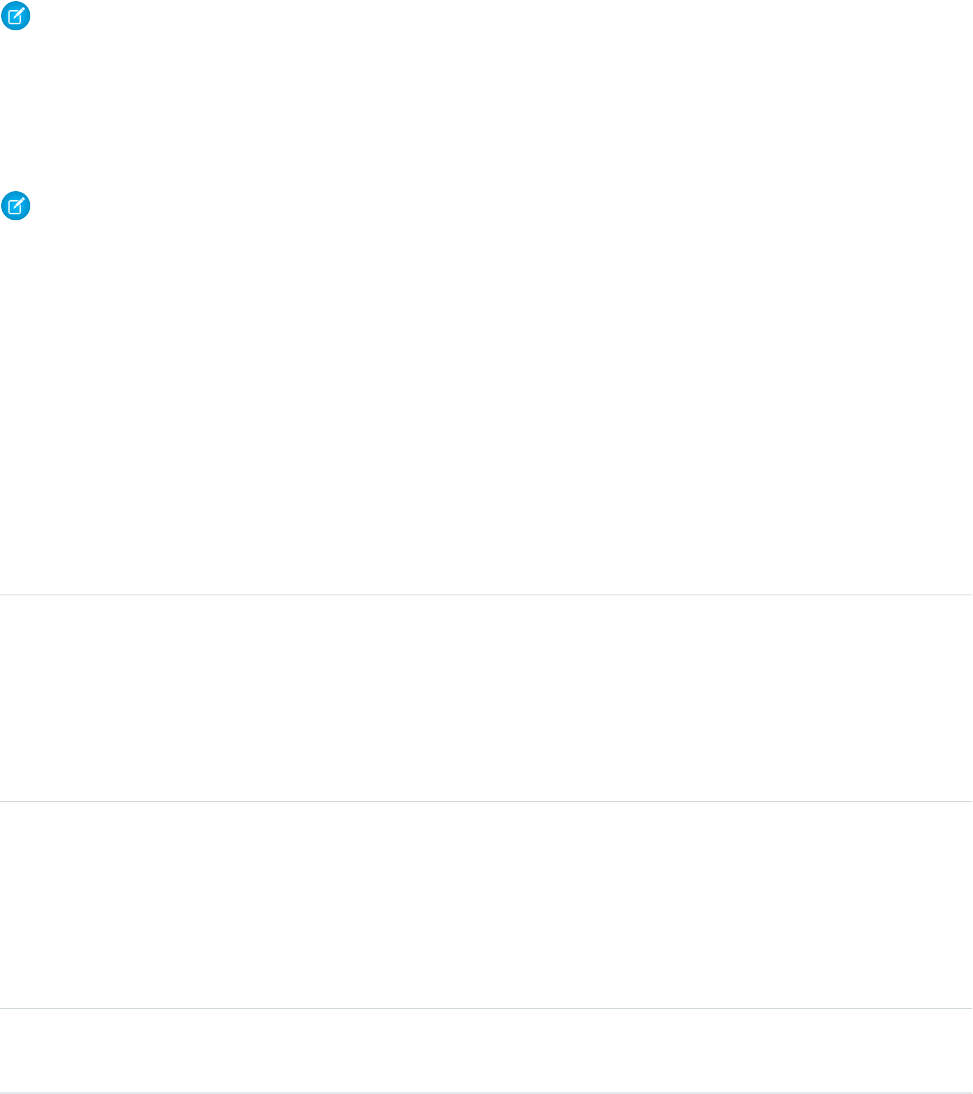
Use this object to:
•Query or search generically across multiple article types.
•Filter on a specific version.
•Update standard fields, those fields that are updateable, in draft versions.
When you query on the archived article, the results include both the article and the article’s archived versions.
Note: You can’t update draft translations with the API.
Supported Calls
create(), delete(), describeLayout(), describeSObjects(), query(), retrieve(), search(), and
update().
Note:
•You can only update draft versions.
•To create, update, or delete a Knowledge article version, use the call on ArticleType_kav, where ArticleType is the name of the
article’s type. For example, to delete, use ArticleType_kav.delete().
Special Access Rules
A user must have the “View Articles” permission enabled. Salesforce Knowledge users, unlike Customer Portal and partner portal users,
must also be granted the Knowledge User feature license to view and edit article versions.
Fields
DetailsField Name
Type
reference
ArchivedById
Properties
Filter, Nillable
Description
The ID of the user who archived the article.
Type
dateTime
ArchivedDate
Properties
Filter, Nillable
Description
The date when the article was archived.
Type
string
ArticleNumber
1121
KnowledgeArticleVersionStandard Objects
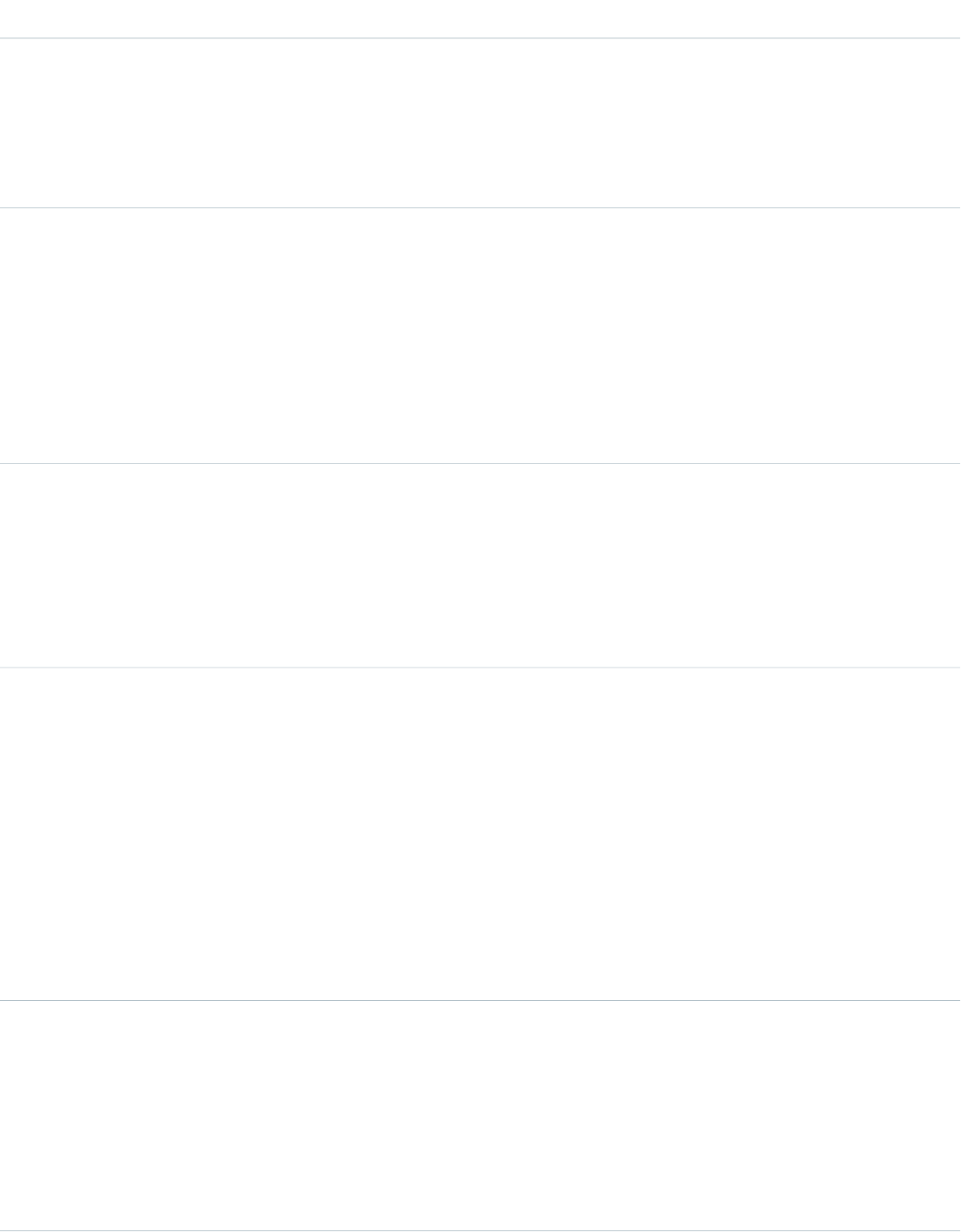
DetailsField Name
Properties
Autonumber, Defaulted on create, Filter
Description
The unique number automatically assigned to the article when it's created. You can't
change the format or value for this field.
Type
string
ArticleType
Properties
Defaulted on create,Filter
Description
Indicates the API Name of the article type. The ArticleType is assigned to the
article when it's created. You can't change the value of this field. This field is available
in API version 26.0 and later.
Type
dateTime
FirstPublishedDate
Properties
Filter, Nillable
Description
The date when the article was first published.
Type
boolean
IsLatestVersion
Properties
Defaulted on create, Group, Filter, Sort
Description
Indicates whether the article is the most current version. (true) or not (false).
This field can be true on the online or published version, a draft version in the
master language, a draft version in a translation, and the latest archived version.
However, you can’t filter by (PublishState=’Online’) and (IsLatestVersion=false) because
the online version is also the latest version. This field is available in API version 24.0
and later.
Type
boolean
IsMasterLanguage
Properties
Defaulted on create, Filter
Description
Indicates whether the article has one or more translations associated with it (true)
or not (false). Only accessible if your knowledge base supports multiple languages.
1122
KnowledgeArticleVersionStandard Objects
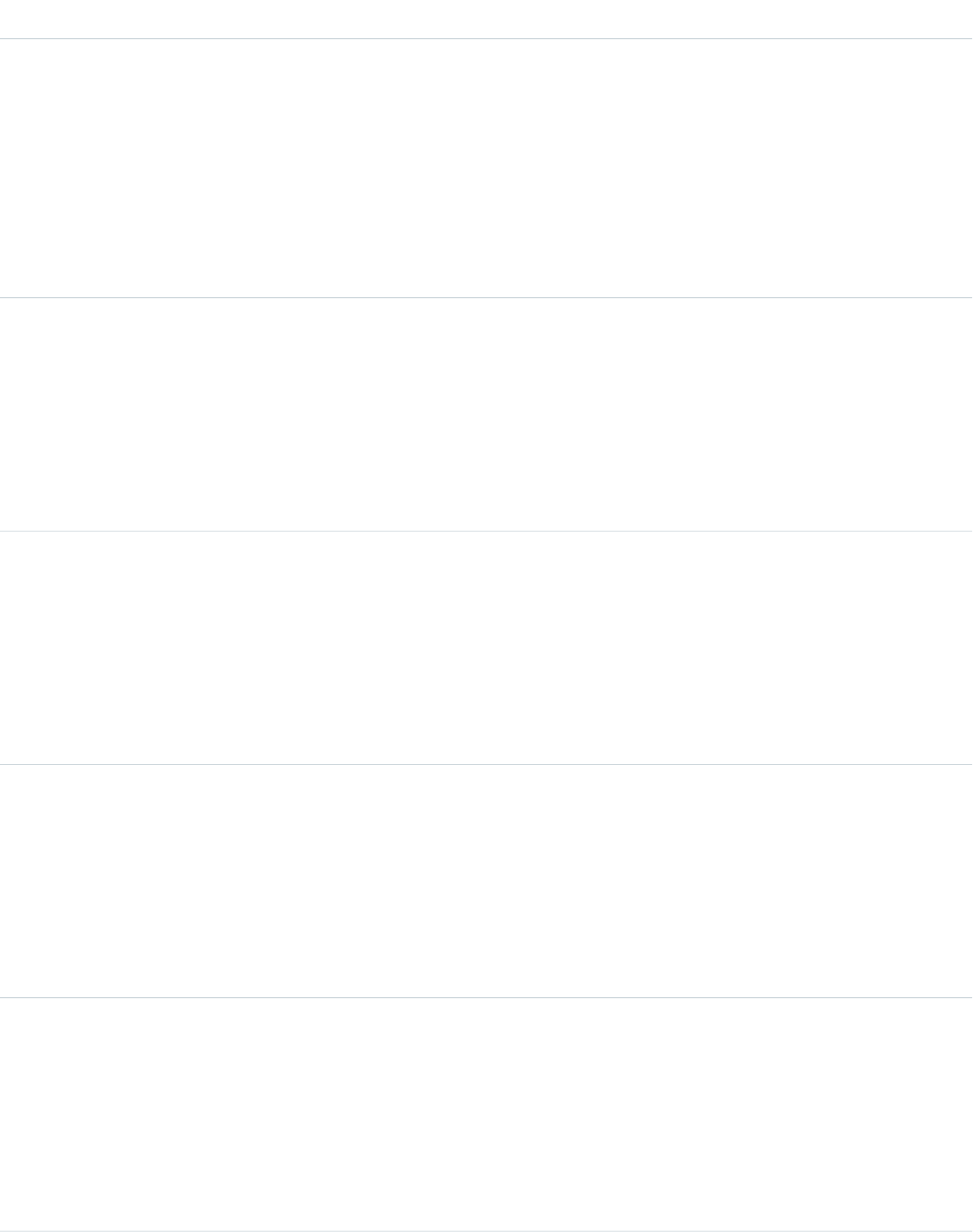
DetailsField Name
Type
boolean
IsOutOfDate
Properties
Defaulted on create, Filter
Description
Indicates whether the source article has been updated since this translated version
was created (true) or not (false). Only accessible if your knowledge base supports
multiple languages.
Type
boolean
IsVisibleInApp
Properties
Defaulted on create, Filter
Description
Required. Indicates whether the article is visible in the Articles tab (true) or not
(false).
Type
boolean
IsVisibleInCsp
Properties
Defaulted on create, Filter
Description
Required. Indicates whether the article is visible in the Customer Portal (true) or
not (false).
Type
boolean
IsVisibleInPkb
Properties
Defaulted on create, Filter
Description
Required. Indicates whether the article is visible in the public knowledge base (true)
or not (false).
Type
boolean
IsVisibleInPrm
Properties
Defaulted on create, Filter
Description
Required. Indicates whether the article is visible in the partner portal (true) or not
(false).
1123
KnowledgeArticleVersionStandard Objects
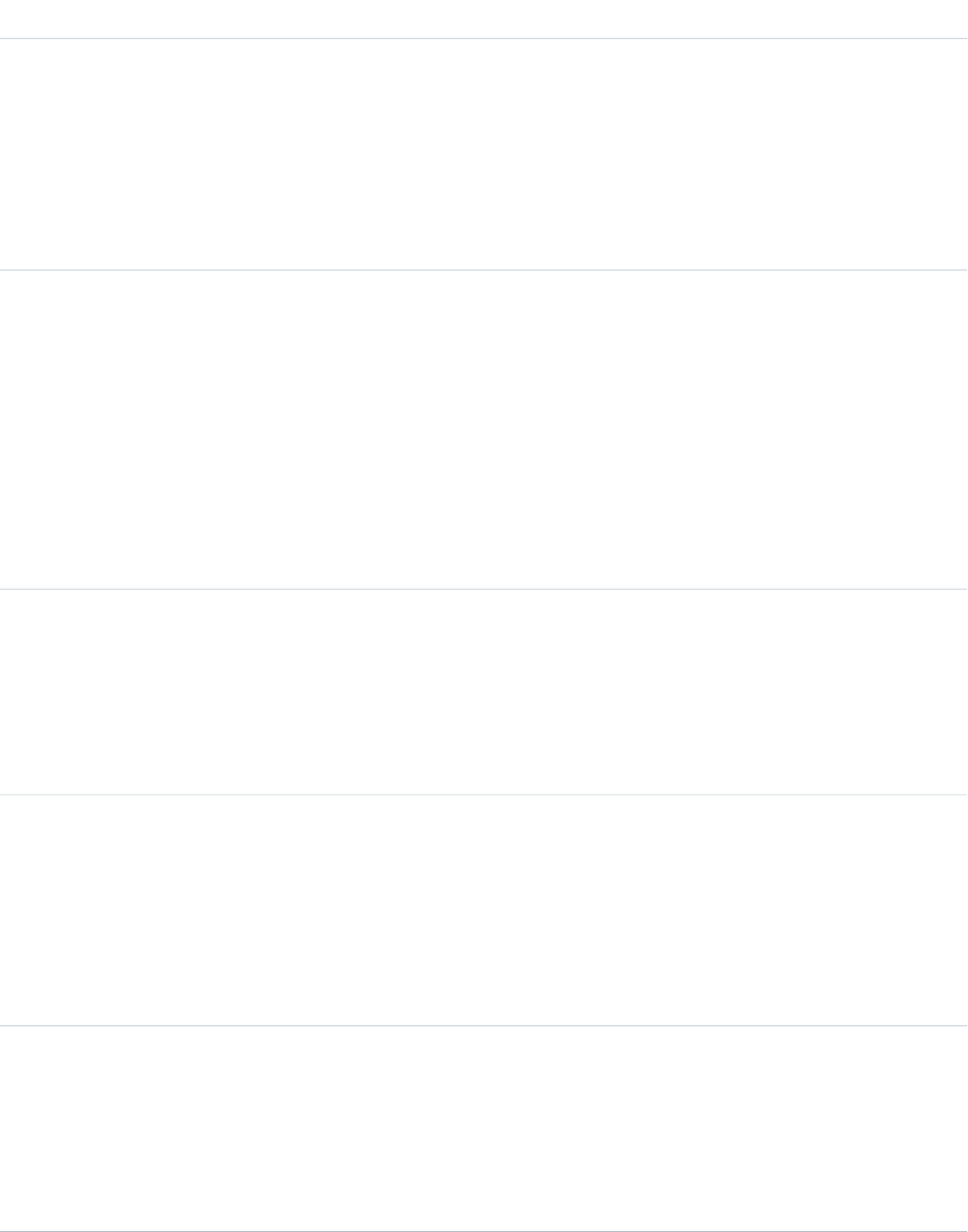
DetailsField Name
Type
reference
KnowledgeArticleId
Properties
Filter
Description
The ID of the article independent from its version. The value for this field is retrieved
from the Id field of the KnowledgeArticle object.
Type
picklist
Language
Properties
Filter, Restricted picklist
Description
The language that the article is written in, such as French or Chinese
(Traditional).
Querying or searching articles in SOQL or SOSL requires that you specify the
Language field in the WHERE clause. The language must be the same for all article
types.
Type
dateTime
LastPublishedDate
Properties
Filter, Nillable
Description
The date when the article was last published.
Type
reference
MasterVersionId
Properties
Filter, Nillable
Description
ID of the source article, if the article is the translation of a source article. Only accessible
if your knowledge base supports multiple languages.
Type
reference
OwnerId
Properties
Filter
Description
The ID of the article's owner.
1124
KnowledgeArticleVersionStandard Objects

DetailsField Name
Type
picklist
PublishStatus
Properties
Defaulted on create, Filter, Restricted picklist
Description
The publication status for the article:
•Draft: any draft articles.
•Online: articles published in Salesforce Knowledge.
•Archived: archived articles.
A user must have the “Manage Articles” permission enabled to use Online.
Querying or searching articles in SOQL or SOSL requires that you specify either the
PublishStatus or the Id field in the WHERE clause. You can search for only
one publication status per article type in a single SOSL query. When searching for
articles with a PublishStatus of Archived, also check that
IsLatestVersion equals false in your WHERE clause.
Type
reference
SourceId
Properties
Filter, Nillable
Description
ID of the source from which the article was created (Case or Reply).
Type
textarea
Summary
Properties
Filter, Nillable
Description
Summary of the article. Maximum size is 1000 characters.
Type
string
Title
Properties
Defaulted on create, Filter, idLookup
Description
Required. Article's title. Maximum size is 255 characters.
Type
dateTime
TranslationCompletedDate
Properties
Filter, Nillable
1125
KnowledgeArticleVersionStandard Objects
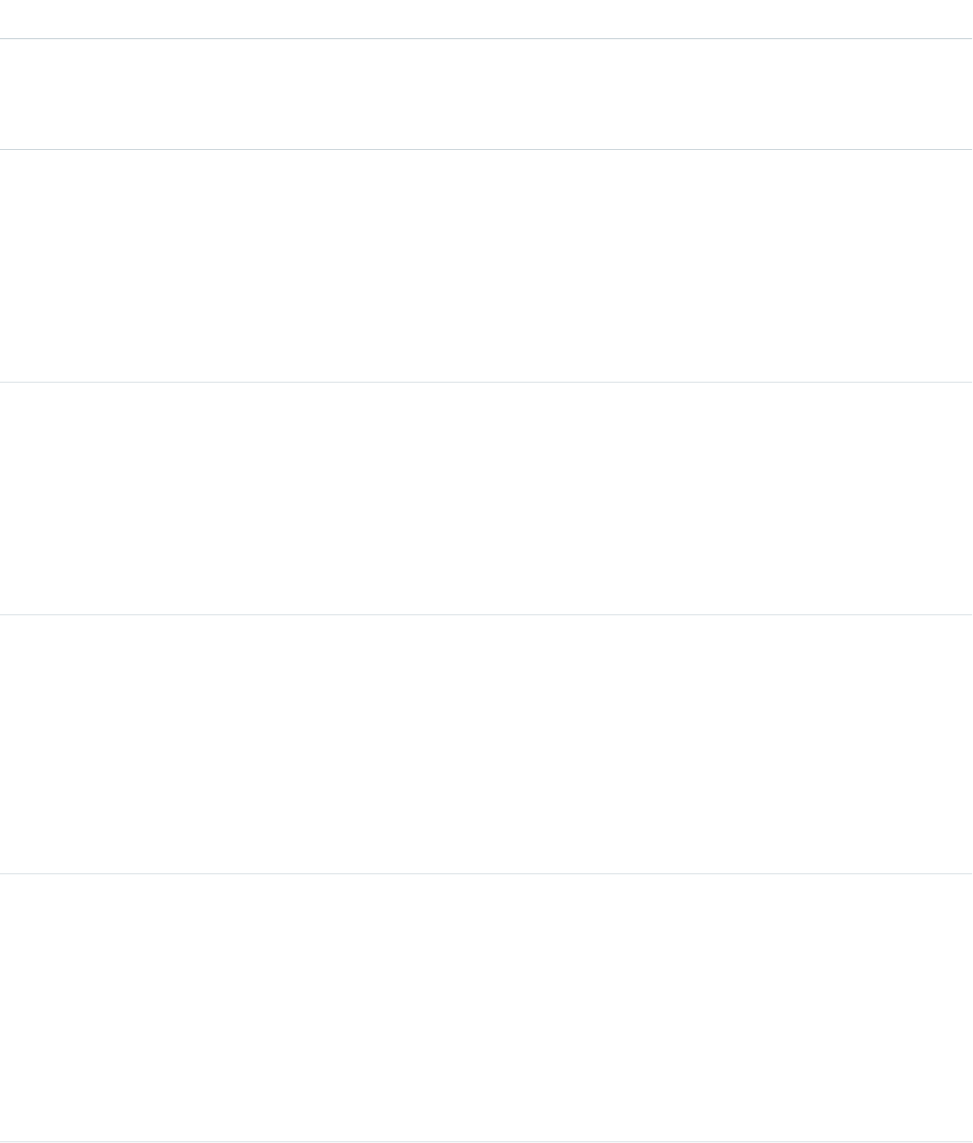
DetailsField Name
Description
Date and time when the article was last translated. Only accessible if your knowledge
base supports multiple languages.
Type
dateTime
TranslationExportedDate
Properties
Filter, Nillable
Description
Date and time when the article was last exported for translation. Only accessible if
your knowledge base supports multiple languages.
Type
dateTime
TranslationImportedDate
Properties
Filter, Nillable
Description
Date and time when the article was last imported for translation. Only accessible if
your knowledge base supports multiple languages.
Type
string
UrlName
Properties
Filter
Description
Required. Represents the article's URL. Can contain alphanumeric characters and
hyphens but can't begin or end with a hyphen. UrlName is case-sensitive and its
maximum size is 255 characters.
Type
picklist
ValidationStatus
Properties
Filter, Group
Description
Shows whether the content of the article has been validated. Default values are
Validated and Not Validated. This field is available in API version 24.0 or
later.
Type
int
VersionNumber
Properties
None
1126
KnowledgeArticleVersionStandard Objects
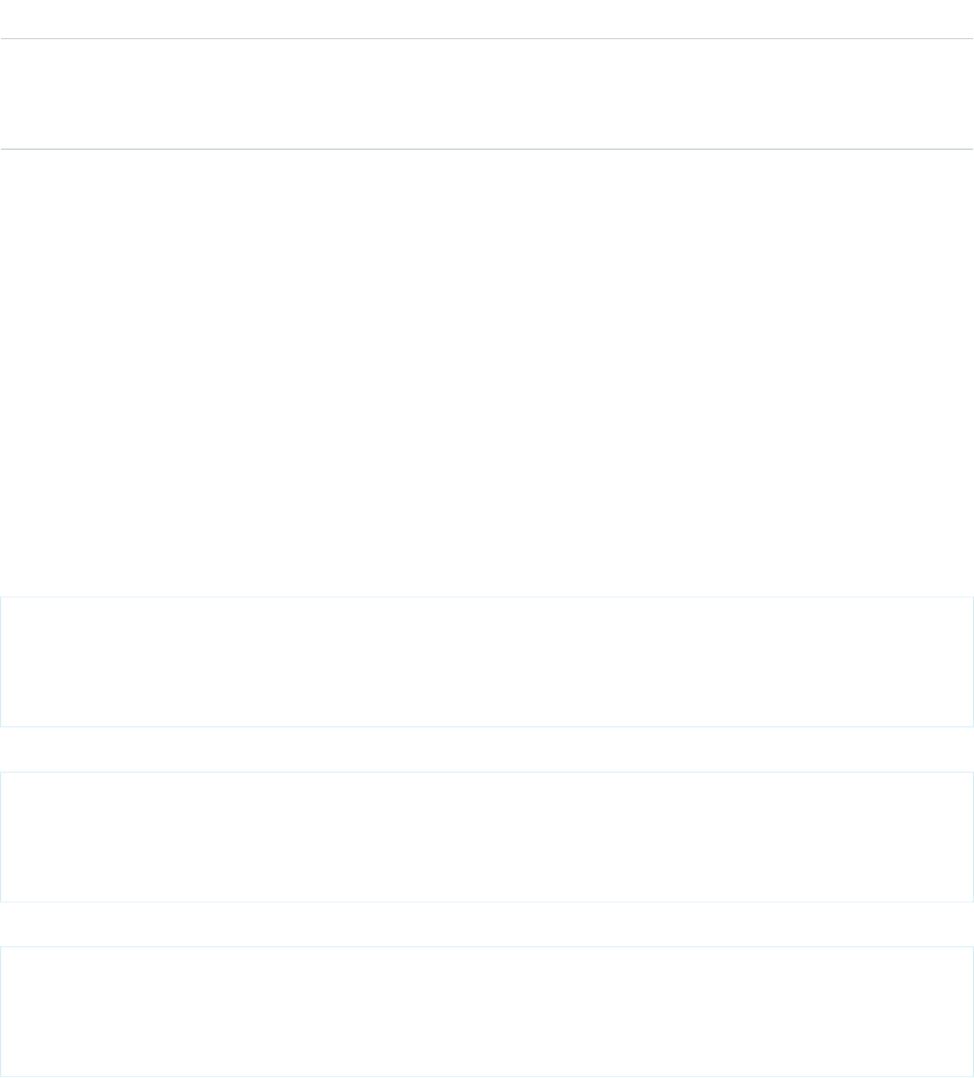
DetailsField Name
Description
The number assigned to a version of an article. This field is available in API version
24.0 and later.
Usage
Use this object to query, retrieve, or search for articles across all article types depending on their version. You can update draft master
articles. Additionally, you can delete articles that are not drafts. Client applications can use KnowledgeArticleVersion with
describeDataCategoryGroups() and describeDataCategoryGroupStructures() to return the category
groups and the category structure associated with Salesforce Knowledge.
Alternatively, client applications can use the article type API Name followed by __kav to query, retrieve, or search for articles for a
specific article type.
To access an article independent of its version, use the KnowledgeArticle object.
SOQL Samples
The following SOQL clause uses KnowledgeArticleVersion to query all published articles from all article types complying with the
classification specified in the WITH DATA CATEGORY clause:
SELECT Title, Summary
FROM KnowledgeArticleVersion
WHERE PublishStatus='Online'
AND Language = 'en_US'
WITH DATA CATEGORY Geography__c ABOVE_OR_BELOW europe__c AND Product__c BELOW All__c
The following SOQL clause uses the article type API Name to limit the query to all draft articles from the Offer__kav article type:
SELECT Id, Title
FROM Offer__kav
WHERE PublishStatus='Draft'
AND Language = 'en_US'
WITH DATA CATEGORY Geography__c AT (france__c,usa__c) AND Product__c ABOVE dsl__c
The following SOQL clause uses KnowledgeArticleVersion to query the Ids of all archived versions of a particular article:
SELECT Id
FROM KnowledgeArticleVersion
WHERE PublishStatus='Archived'
AND IsLatestVersion=false
AND KnowledgeArticleId='kA1D00000001PQ6KAM'
SOQL and SOSL with KnowledgeArticleVersion
•Always filter on a single value of PublishStatus unless the query filters on one or more primary key IDs. To support security,
only users with the “Manage Articles” permission see articles whose PublishStatus value is Draft.
•Archived article versions are stored in the articletype_kav object. To query archived article versions, specify the article Id and set
IsLatestVersion='0'.
1127
KnowledgeArticleVersionStandard Objects
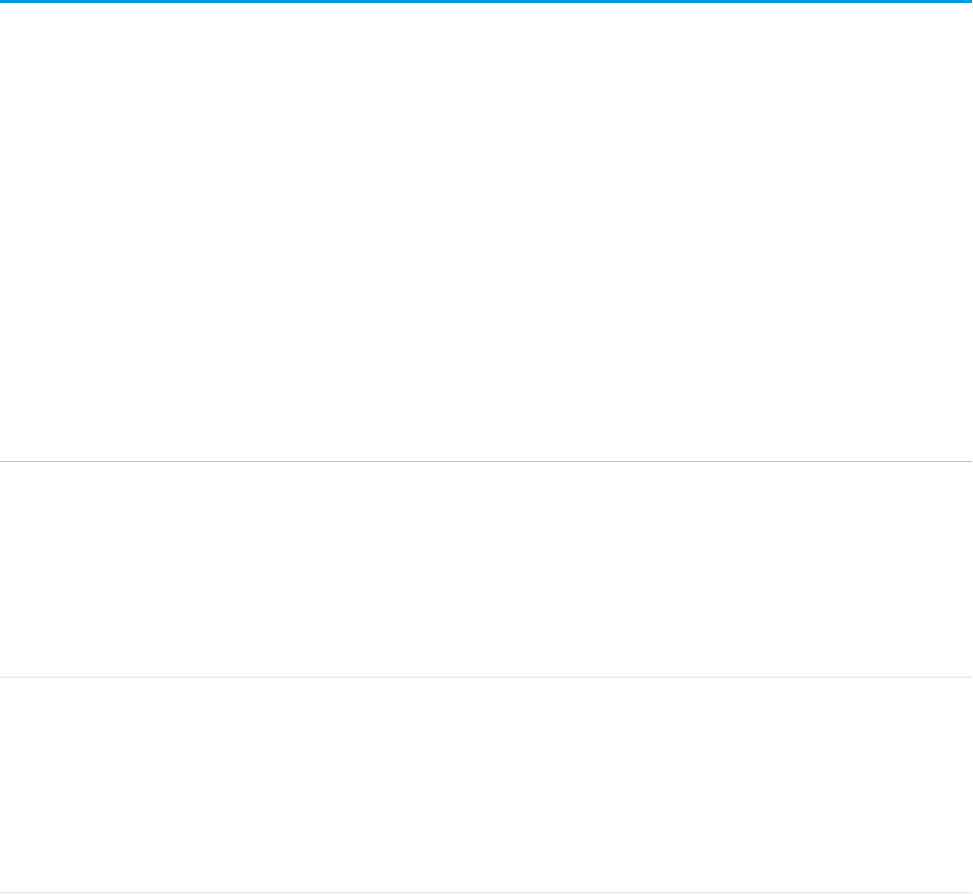
•Always filter on a single value of Language. However, in SOQL, you can filter on more than one Language if there is a filter on
Id or KnowledgeArticleId.
SEE ALSO:
Articles
Data Categories
KnowledgeArticle
KnowledgeArticleViewStat
KnowledgeArticleVoteStat
KnowledgeArticleVersionHistory
Enables read-only access to the full history of an article. This object is available in API version 25.0 and later.
Supported Calls
describeSObjects(), getDeleted(), getUpdated(), query(), retrieve()
Special Access Rules
This object respects field, entity, and record-level security. You must have at least “Read” permission on the article type or the field to
access its history. For data category security, Salesforce determines access based on the categorization of the online version of an article.
If there is no online version, then security is applied based on the archived version, followed by the security of the draft version.
Fields
DetailsField Name
Type
picklist
EventType
Properties
Filter, Group, Restricted picklist, Sort
Description
The type of event that is tracked in the history table.
Type
picklist
FieldName
Properties
Filter, Group, Nillable, Restricted picklist, Sort
Description
Name of the tracked field.
1128
KnowledgeArticleVersionHistoryStandard Objects
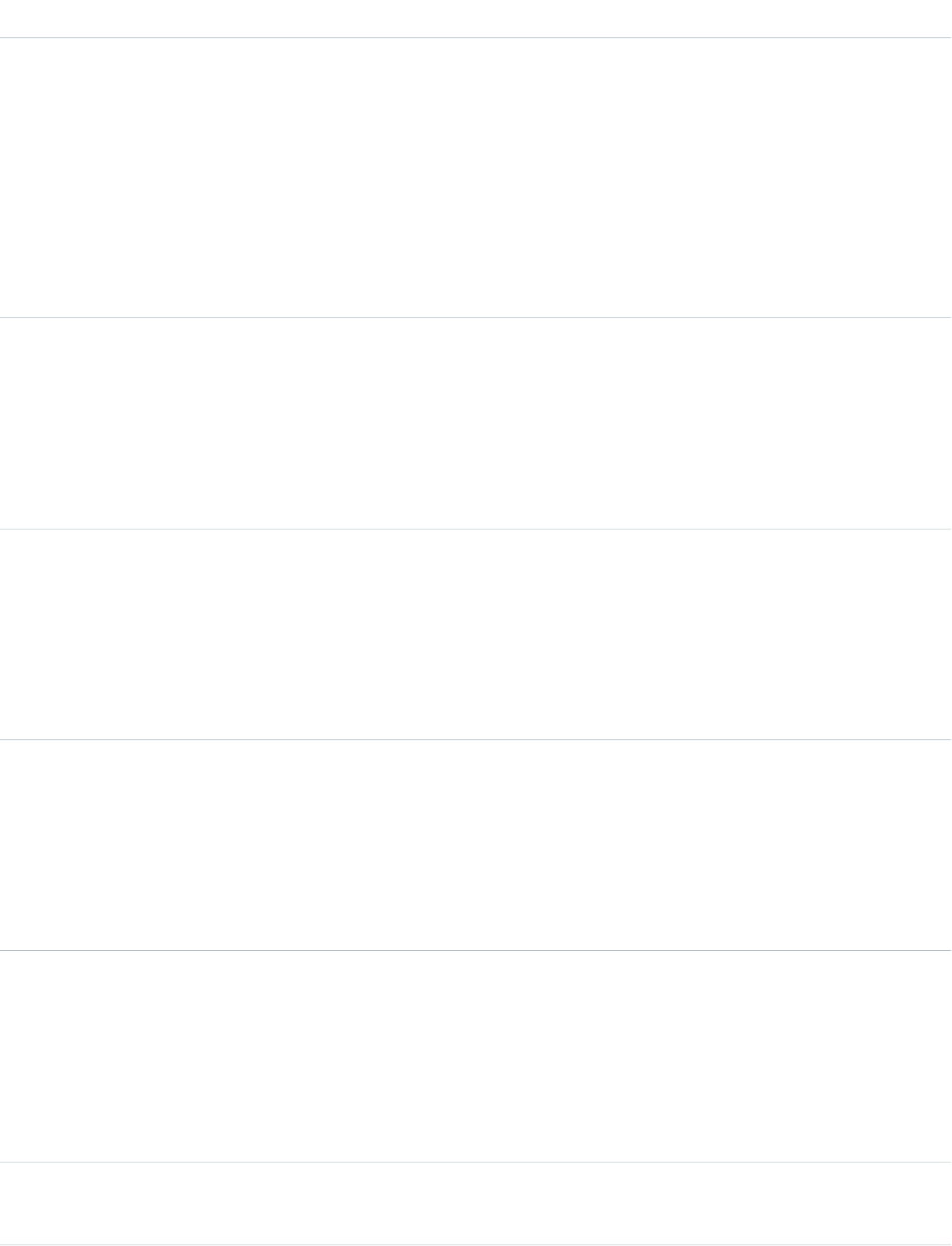
DetailsField Name
Type
picklist
Language
Properties
Filter, Group, Restricted picklist, Sort
Description
The language that the article is written in, such as French or Chinese
(Traditional). Querying or searching articles in SOQL or SOSL requires
that you specify the Language field in the WHERE clause. The language must
be the same for all article types.
Type
anyType
NewValue
Properties
Nillable, Sort
Description
The new value of the field that was changed.
Type
anyType
OldValue
Properties
Nillable, Sort
Description
The most recent value of the field before it was changed.
Type
reference
ParentId
Properties
Filter, Group, Sort
Description
The ID of the article.
Type
picklist
ParentSobjectType
Properties
Filter, Group, Restricted picklist, Sort
Description
The type of object that contains the field.
Type
reference
VersionId
1129
KnowledgeArticleVersionHistoryStandard Objects
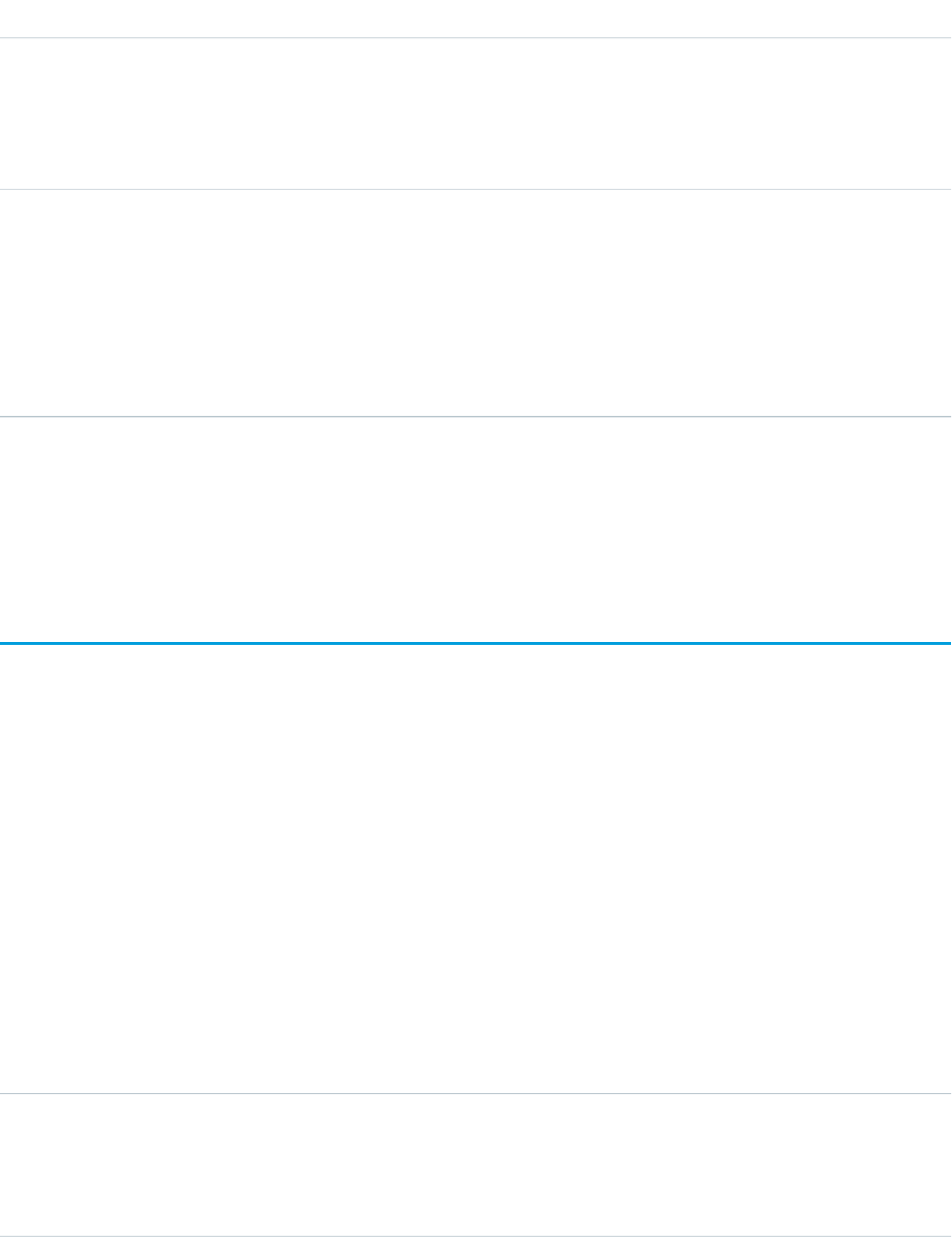
DetailsField Name
Properties
Filter, Group, Nillable, Sort
Description
The ID assigned to a version of the article.
Type
int
VersionNumber
Properties
Filter, Group, Sort
Description
The number assigned to a version of an article. This field is available in API version
24.0 and later.
Usage
Use this object to query events in the history of an article. For example, you can retrieve the number of edits a particular user has made
to an article, how many times the article has been published, and so on.
KnowledgeArticleViewStat
Provides statistics on the number of views for the specified article across all article types. This object is read-only and available in API
version 20 and later.
Supported Calls
describeSObjects(), query(), retrieve()
Special Access Rules
Users must have access to the published version of an article to retrieve its views. For more information on published article version, see
the PublishStatus field in KnowledgeArticleVersion.
Fields
DetailsField Name
Type
picklist
Channel
Properties
Filter, Restricted picklist
1130
KnowledgeArticleViewStatStandard Objects
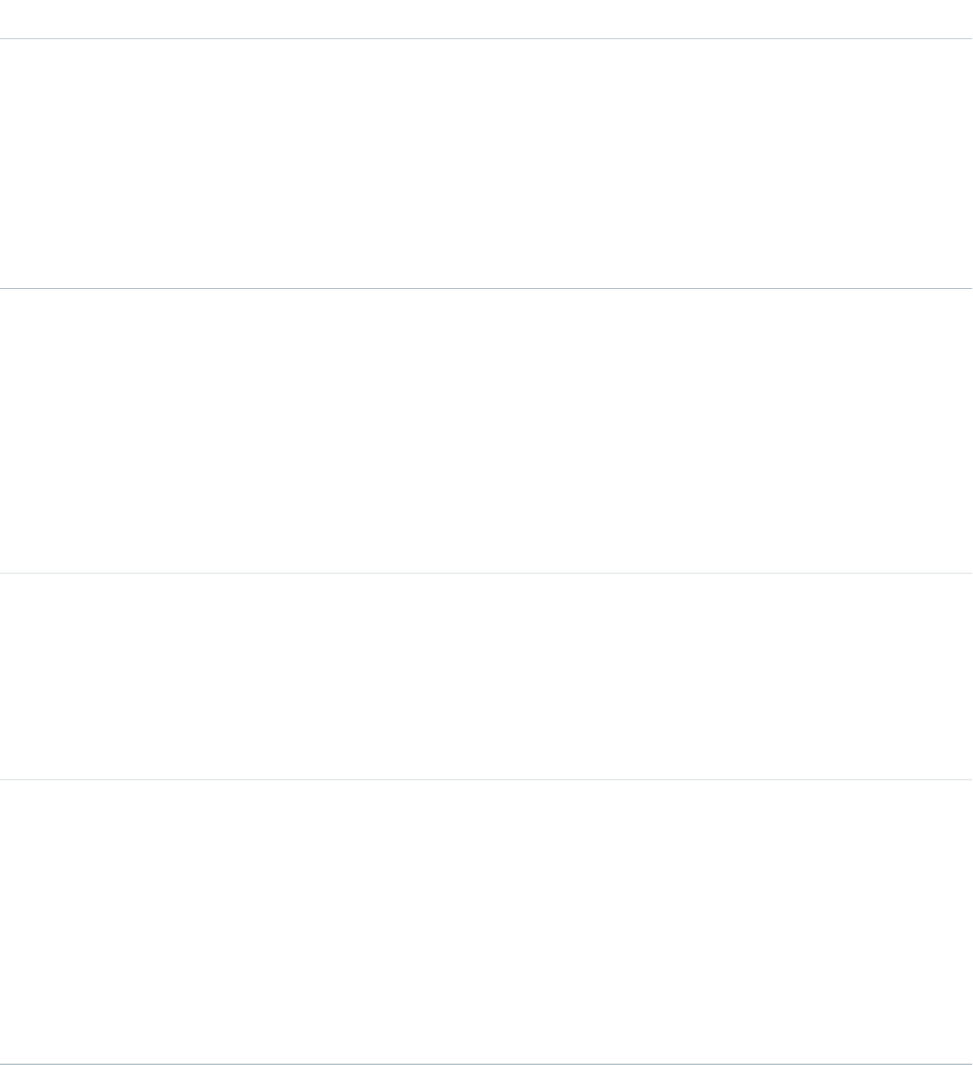
DetailsField Name
Description
The channel where the article is viewed:
•AllChannels for article views across all channels.
•App for the internal Salesforce Knowledge application.
•Pkb for article views in public knowledge base.
•Csp for Customer Portal.
•Prm for article view in partner portal.
Type
double
NormalizedScore
Properties
Filter, Nillable
Description
Article's weighted views in the selected channel. The article with most views has a
score of 100. Other article views are then calculated relative to this highest view score.
For example, if the best read article has 2000 views and another has 1000. The first
one gets a score of 100 while the second gets 50.
Type
reference
ParentId
Properties
Filter
Description
ID of the viewed article. This corresponds to a KnowledgeArticle record.
Type
int
ViewCount
Properties
Filter, Group, Sort
Description
The number of unique views an article has received in the selected channel. An article
with a high number of views may not always have a high normalized score. The
normalized score for an article is calculated based on views over time, with more
recent views earning a higher score. This field is available in API version 27.0 and later.
Usage
Use this object to query or retrieve statistics for article views.
Alternatively, client applications can use the article type API Name followed by __ViewStat to query or retrieve most viewed
articles from a specific article type.
1131
KnowledgeArticleViewStatStandard Objects
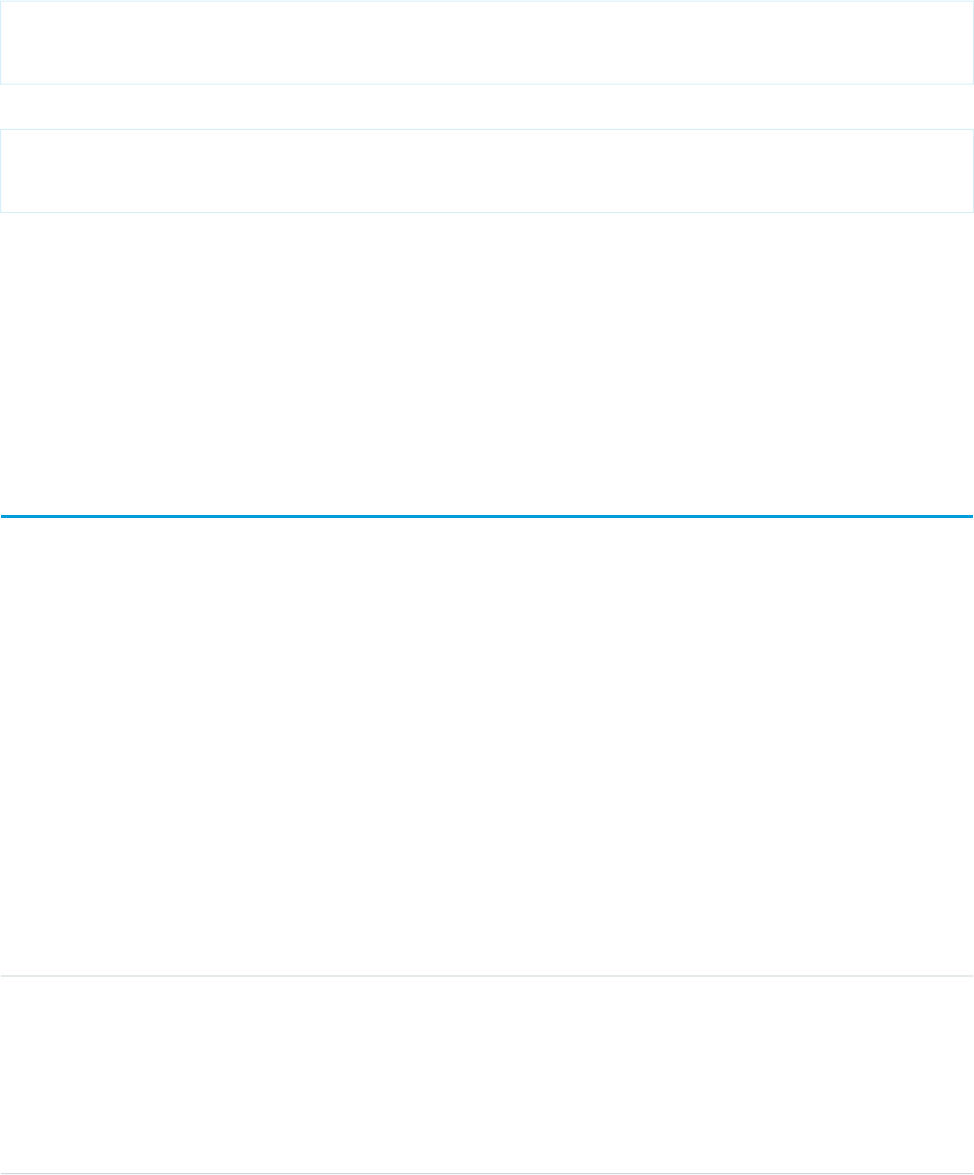
SOQL Samples
The following SOQL clause uses KnowledgeArticleViewStat to query all the article views in Salesforce Knowledge and return the related
articles:
SELECT Id, NormalizedScore, Parent.Id
FROM KnowledgeArticleViewStat where Channel = 'App'
ORDER BY NormalizedScore
Use the following clause to restrict your query to Offer articles for the Offer article type:
SELECT Id, NormalizedScore, Parent.Id
FROM Offer__ViewStat where Channel = 'App'
ORDER BY NormalizedScore
SEE ALSO:
Articles
Data Categories
KnowledgeArticle
KnowledgeArticleVersion
KnowledgeArticleVoteStat
KnowledgeArticleVoteStat
Provides the weighted rating for the specified article on a scale of 1 to 5 across all article types. This object is read-only and available in
API version 20 and later.
Supported Calls
describeSObjects(), query(), retrieve()
Special Access Rules
Users must have access to the published version of an article to retrieve its votes. For more information on published article version, see
the PublishStatus field in KnowledgeArticleVersion
Fields
DetailsField Name
Type
picklist
Channel
Properties
Filter, Restricted picklist
Description
The channel where the article is rated:
1132
KnowledgeArticleVoteStatStandard Objects
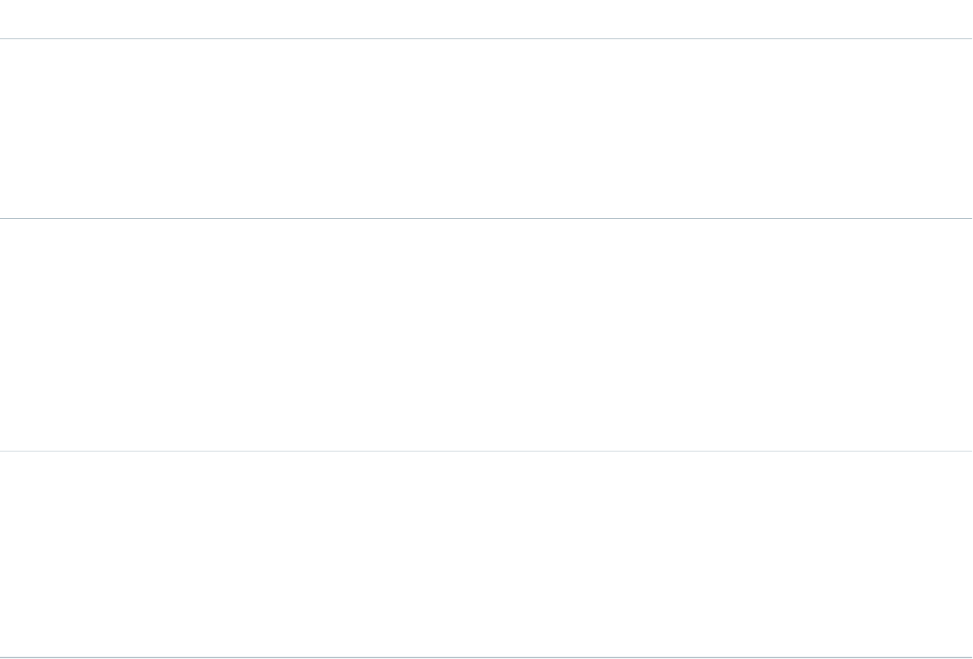
DetailsField Name
•AllChannels for article views across all channels.
•App for the internal Salesforce Knowledge application.
•Pkb for article views in public knowledge base.
•Csp for Customer Portal.
•Prm for article view in partner portal.
Type
double
NormalizedScore
Properties
Filter, Nillable
Description
Article's weighted score on a scale of 1 to 5. A higher score means more votes. Articles
without recent votes trend towards an average rating of three stars.
Type
reference
ParentId
Properties
Filter
Description
The rated article. This corresponds to a KnowledgeArticle record.
Usage
Use this object to query or retrieve the rating for an article.
Alternatively, client applications can use the article type API Name followed by __VoteStat to query or retrieve the rating for an
article for a specific article type.
SOQL Samples
See KnowledgeArticleViewStat.
SEE ALSO:
Articles
Data Categories
KnowledgeArticle
KnowledgeArticleVersion
KnowledgeArticleViewStat
1133
KnowledgeArticleVoteStatStandard Objects

Lead
Represents a prospect or potential Opportunity.
Supported Calls
create(), delete(), describeLayout(), describeSObjects(), getDeleted(), getUpdated(), merge(),
query(), retrieve(), search(), undelete(), update(), upsert()
Fields
DetailsField
Type
address
Address
Properties
Filter, Nillable
Description
The compound form of the address. Read-only. See Address Compound Fields for details on
compound address fields.
Type
currency
AnnualRevenue
Properties
Create, Filter, Nillable, Sort, Update
Description
Annual revenue for the company of the lead.
Type
string
City
Properties
Create, Filter, Group, Nillable, Sort, Update
Description
City for the address of the lead.
Type
picklist
CleanStatus
Properties
Create, Filter, Group, Nillable, Restricted picklist, Sort, Update
Description
Indicates the record’s clean status as compared with Data.com. Values are: Matched,
Different, Acknowledged, NotFound, Inactive, Pending,SelectMatch,
or Skipped.
1134
LeadStandard Objects
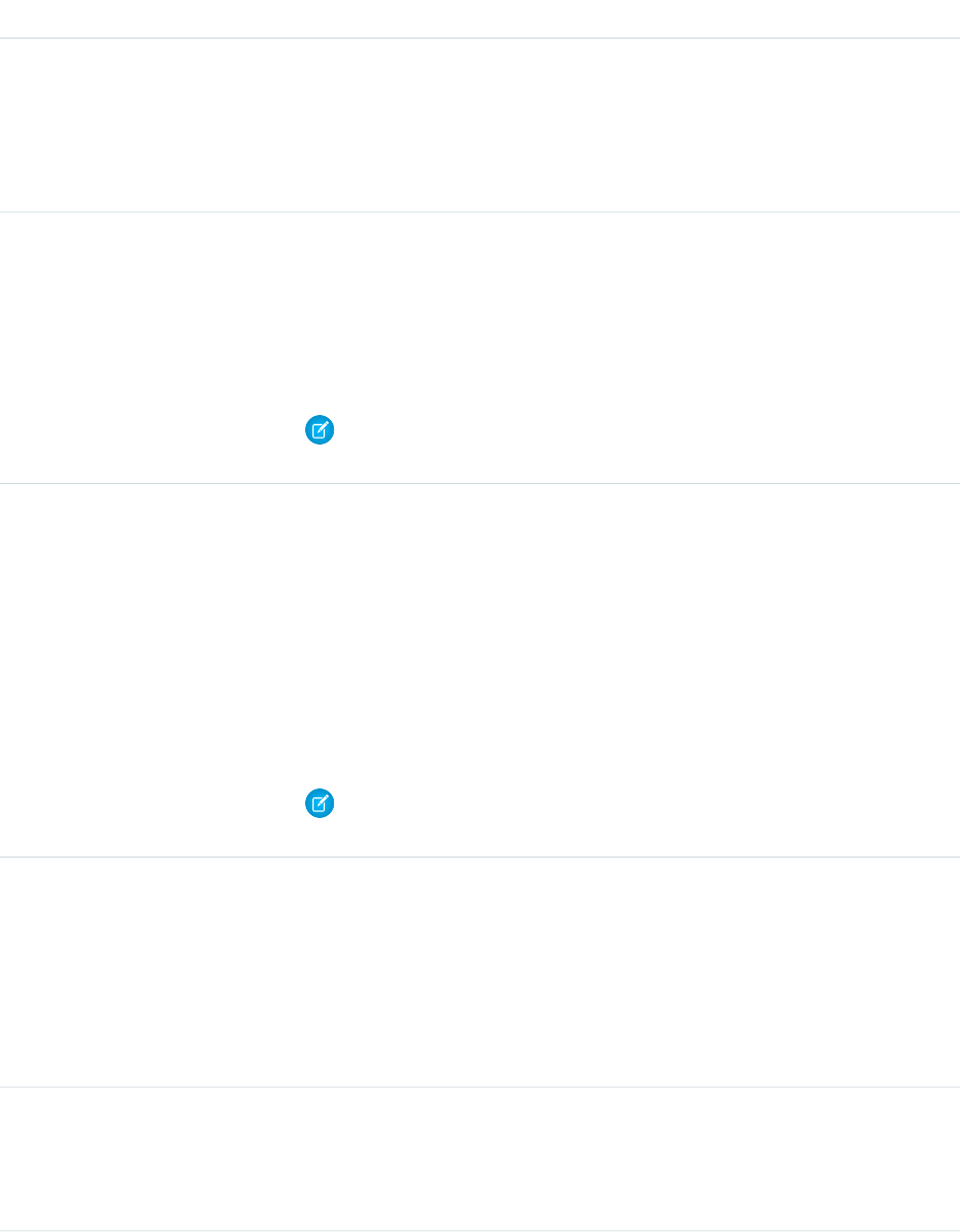
DetailsField
Several values for CleanStatus display with different labels on the lead record detail
page.
•Matched displays as In Sync
•Acknowledged displays as Reviewed
•Pending displays as Not Compared
Type
string
Company
Properties
Create, Filter, Group, Sort, Update
Description
Required. Company of the lead.
Note: If person account record types have been enabled, and if the value of
Company is null, the lead converts to a person account.
Type
string
CompanyDunsNumber
Properties
Create, Filter, Group, Nillable, Sort, Update
Description
The Data Universal Numbering System (D-U-N-S) number is a unique, nine-digit number
assigned to every business location in the Dun&Bradstreet database that has a unique,
separate, and distinct operation. D-U-N-S numbers are used by industries and organizations
around the world as a global standard for business identification and tracking. Maximum
size is 9 characters.
Note: This field is only available to organizations that use Data.com Prospector or
Data.com Clean.
Type
reference
ConnectionReceivedId
Properties
Filter, Group, Nillable, Sort
Description
ID of the PartnerNetworkConnection that shared this record with your organization. This
field is only available if you have enabled Salesforce to Salesforce.
Type
reference
ConnectionSentId
Properties
Filter, Group, Nillable, Sort
1135
LeadStandard Objects
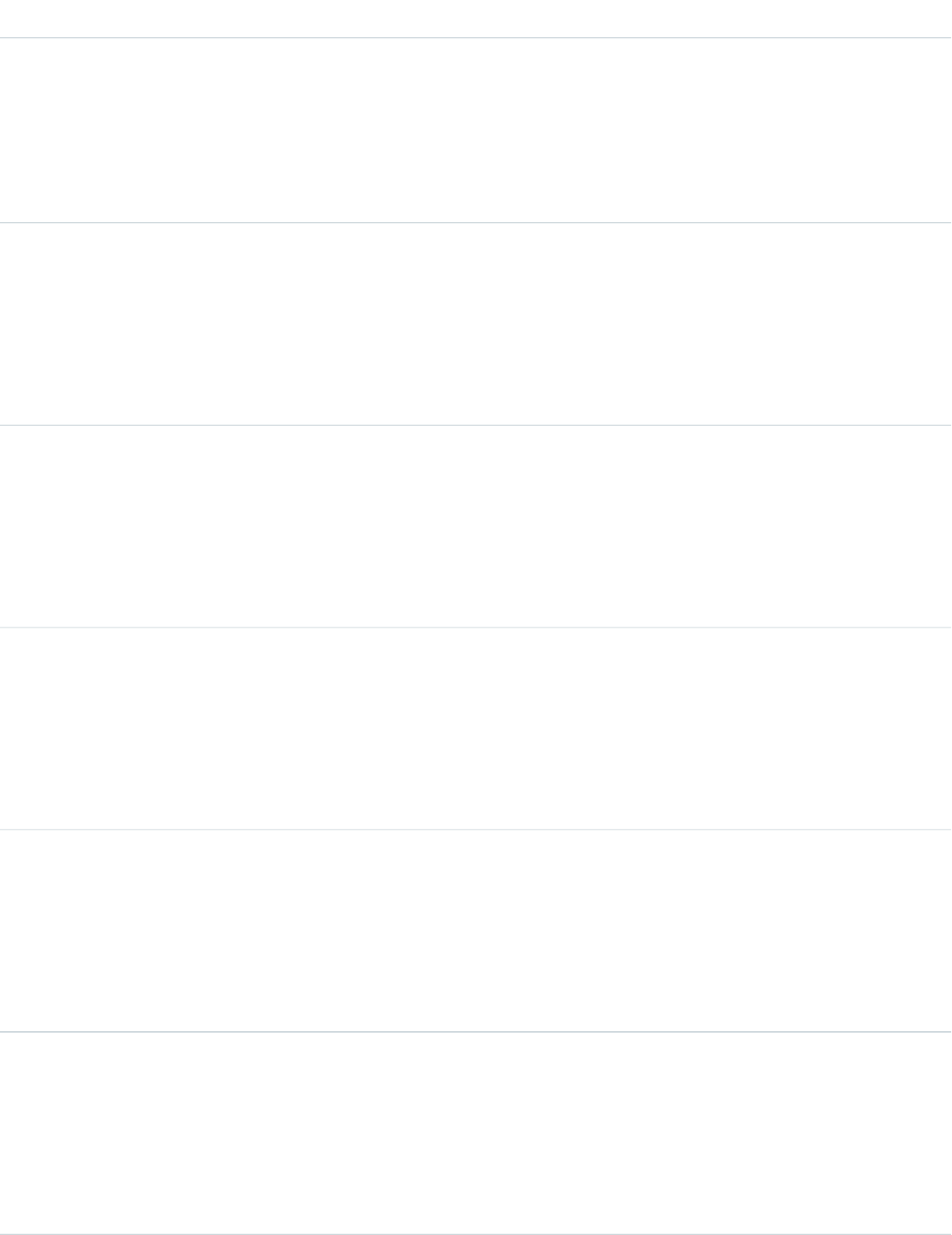
DetailsField
Description
ID of the PartnerNetworkConnection that you shared this record with. This field is only
available if you have enabled Salesforce to Salesforce. Beginning with API version 15.0, the
ConnectionSentId field is no longer supported. The ConnectionSentId field
is still visible, but the value is null. You can use the new PartnerNetworkRecordConnection
object to forward records to connections.
Type
reference
ConvertedAccountId
Properties
Filter, Group, Nillable, Sort
Description
Object reference ID that points to the Account into which the Lead has been converted.
Type
reference
ConvertedContactId
Properties
Filter, Group, Nillable, Sort
Description
Object reference ID that points to the Contact into which the Lead has been converted.
Type
date
ConvertedDate
Properties
Filter, Group, Nillable, Sort
Description
Date on which this Lead was converted.
Type
reference
ConvertedOpportunityId
Properties
Filter, Group, Nillable, Sort
Description
Object reference ID that points to the Opportunity into which the Lead has been converted.
Type
string
Country
Properties
Create, Filter, Group, Nillable, Sort, Update
Description
Country for the address of the lead.
1136
LeadStandard Objects
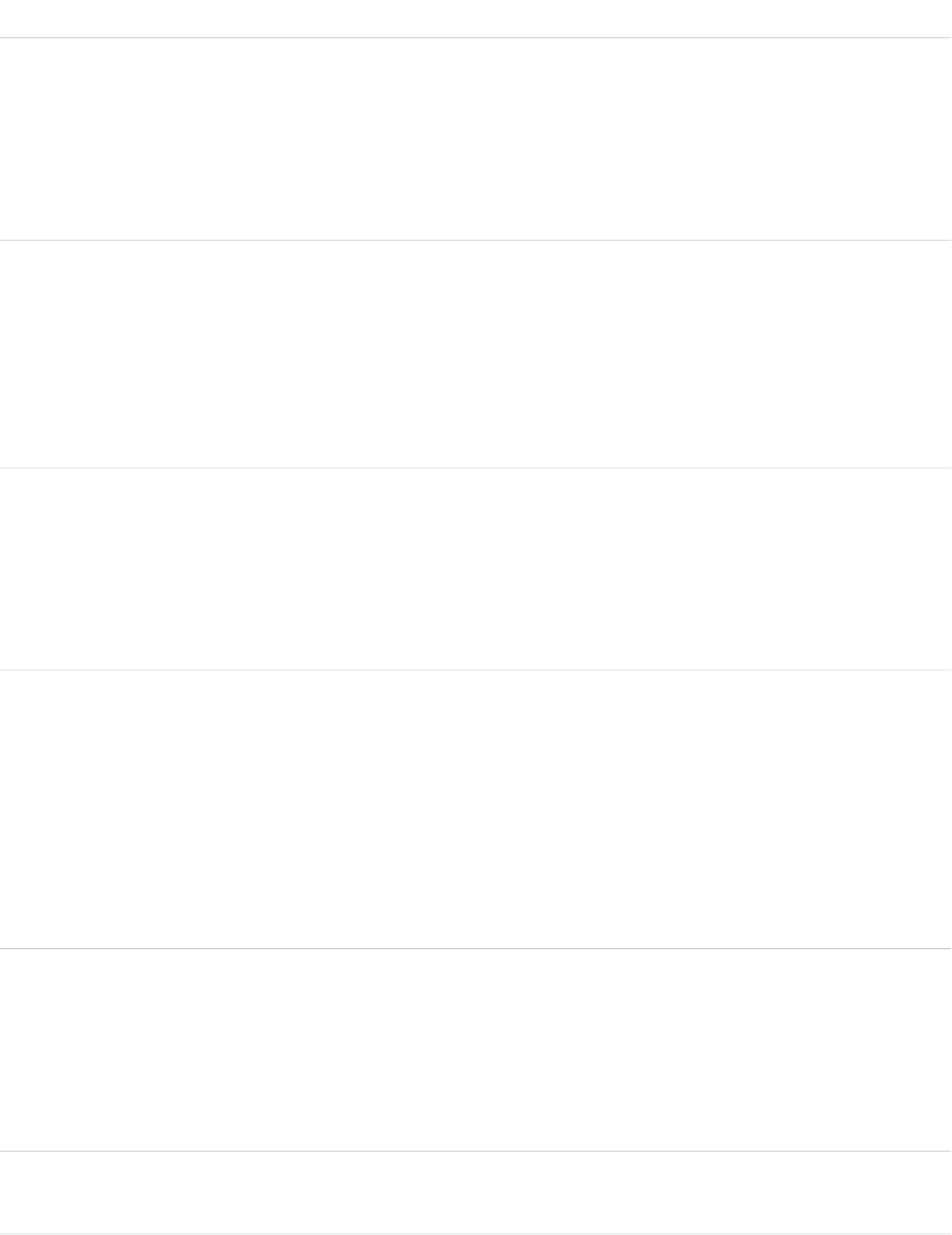
DetailsField
Type
picklist
CountryCode
Properties
Create, Filter, Group, Nillable, Sort, Update
Description
The ISO country code for the lead’s address.
Type
picklist
CurrencyIsoCode
Properties
Create, Defaulted on create, Filter, Group, Nillable, Restricted picklist, Sort, Update
Description
Available only for organizations with the multicurrency feature enabled. Contains the ISO
code for any currency allowed by the organization.
Type
textarea
Description
Properties
Create, Nillable, Update
Description
Description of the lead.
Type
picklist
Division
Properties
Defaulted on create, Filter, Group, Restricted picklist, Sort
Description
A logical segment of your organization's data. For example, if your company is organized
into different business units, you could create a division for each business unit, such as “North
America,” “Healthcare,” or “Consulting.” Available only if the organization has the Division
permission enabled.
Type
email
Email
Properties
Create, Filter, Group, Nillable, Sort, Update
Description
Email address for the lead.
Type
dateTime
EmailBouncedDate
1137
LeadStandard Objects
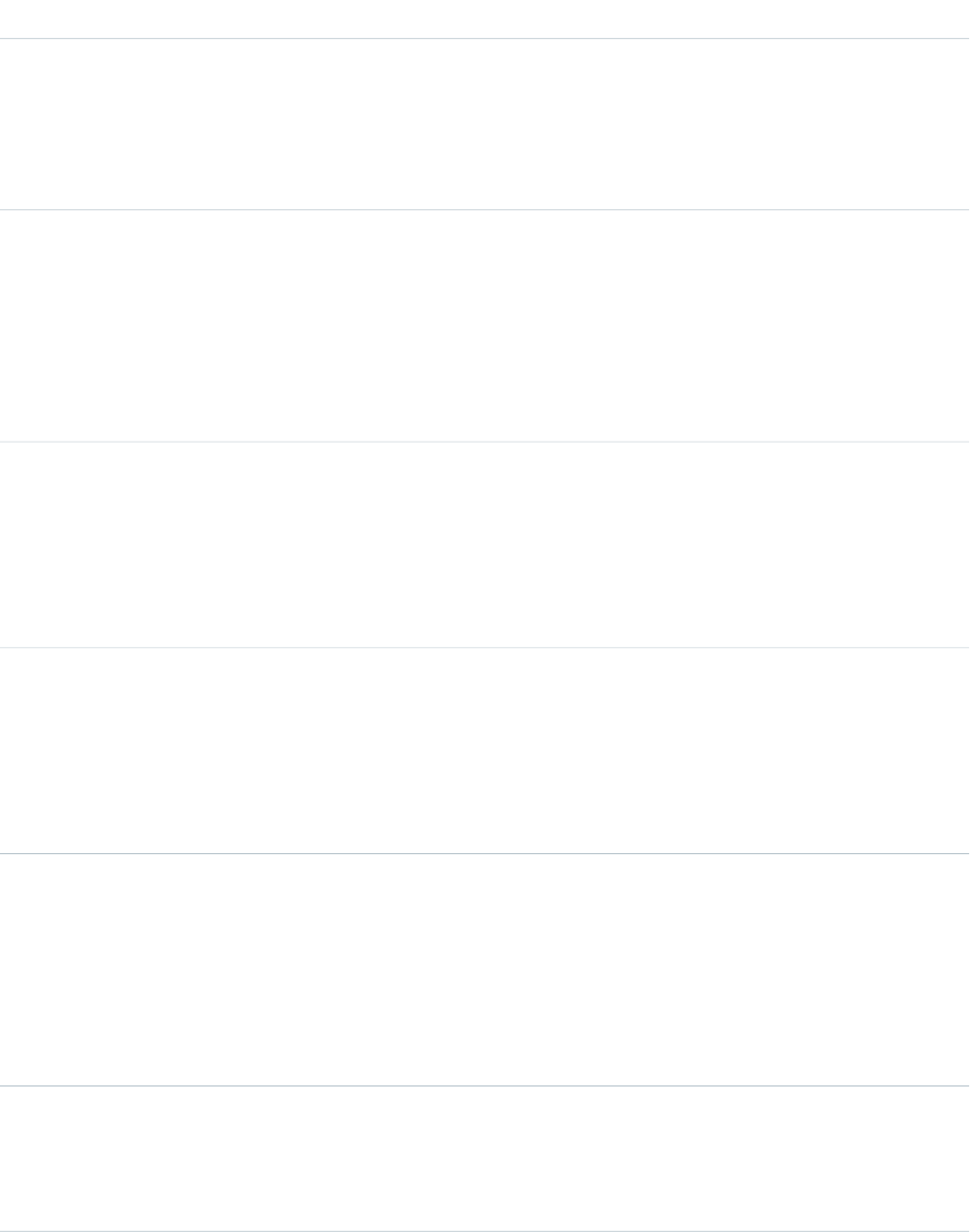
DetailsField
Properties
Filter, Nillable, Sort, Update
Description
If bounce management is activated and an email sent to the lead bounced, the date and
time the bounce occurred.
Type
string
EmailBouncedReason
Properties
Filter, Group, Nillable, Sort, Update
Description
If bounce management is activated and an email sent to the lead bounced, the reason the
bounce occurred.
Type
phone
Fax
Properties
Create, Filter, Group, Nillable, Sort, Update
Description
Fax number for the lead.
Type
string
FirstName
Properties
Create, Filter, Group, Nillable, Sort, Update
Description
First name of the lead. Limited to 40 characters.
Type
boolean
HasOptedOutOfEmail
Properties
Create, Defaulted on create, Filter, Update
Description
Indicates whether the lead has opted out of email (true) or not (false). Label is Email
Opt Out.
Type
picklist
GeocodeAccuracy
Properties
Retrieve, Query, Restricted picklist, Nillable
1138
LeadStandard Objects
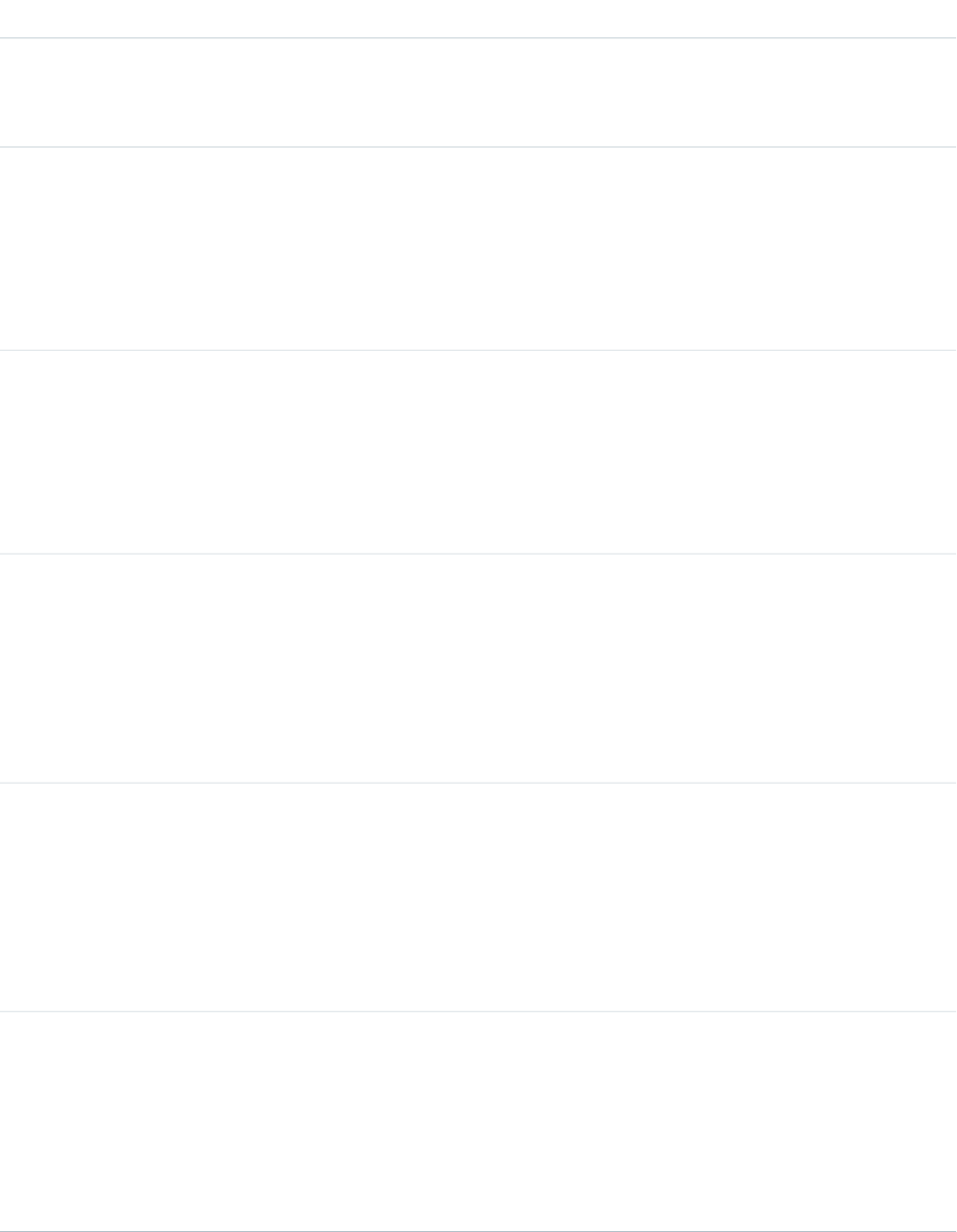
DetailsField
Description
Accuracy level of the geocode for the address on this object. See Compound Field
Considerations and Limitations for details on geolocation compound fields.
Type
picklist
Industry
Properties
Create, Filter, Group, Nillable, Sort, Update
Description
Industry the lead works in.
Type
boolean
IsConverted
Properties
Create, Defaulted on create, Filter, Group, Sort
Description
Indicates whether the Lead has been converted (true) or not (false). Label is Converted.
Type
boolean
IsDeleted
Properties
Defaulted on create, Filter
Description
Indicates whether the object has been moved to the Recycle Bin (true) or not (false).
Label is Deleted.
Type
boolean
IsUnreadByOwner
Properties
Create, Defaulted on create, Filter, Group, Sort, Update
Description
If true, lead has been assigned, but not yet viewed. See Unread Leads for more information.
Label is Unread By Owner.
Type
string
Jigsaw
Properties
Create, Filter, Group, Nillable, Sort, Update
Description
References the ID of a contact in Data.com. If a lead has a value in this field, it means that a
contact was imported as a lead from Data.com. If the contact (converted to a lead) was not
1139
LeadStandard Objects
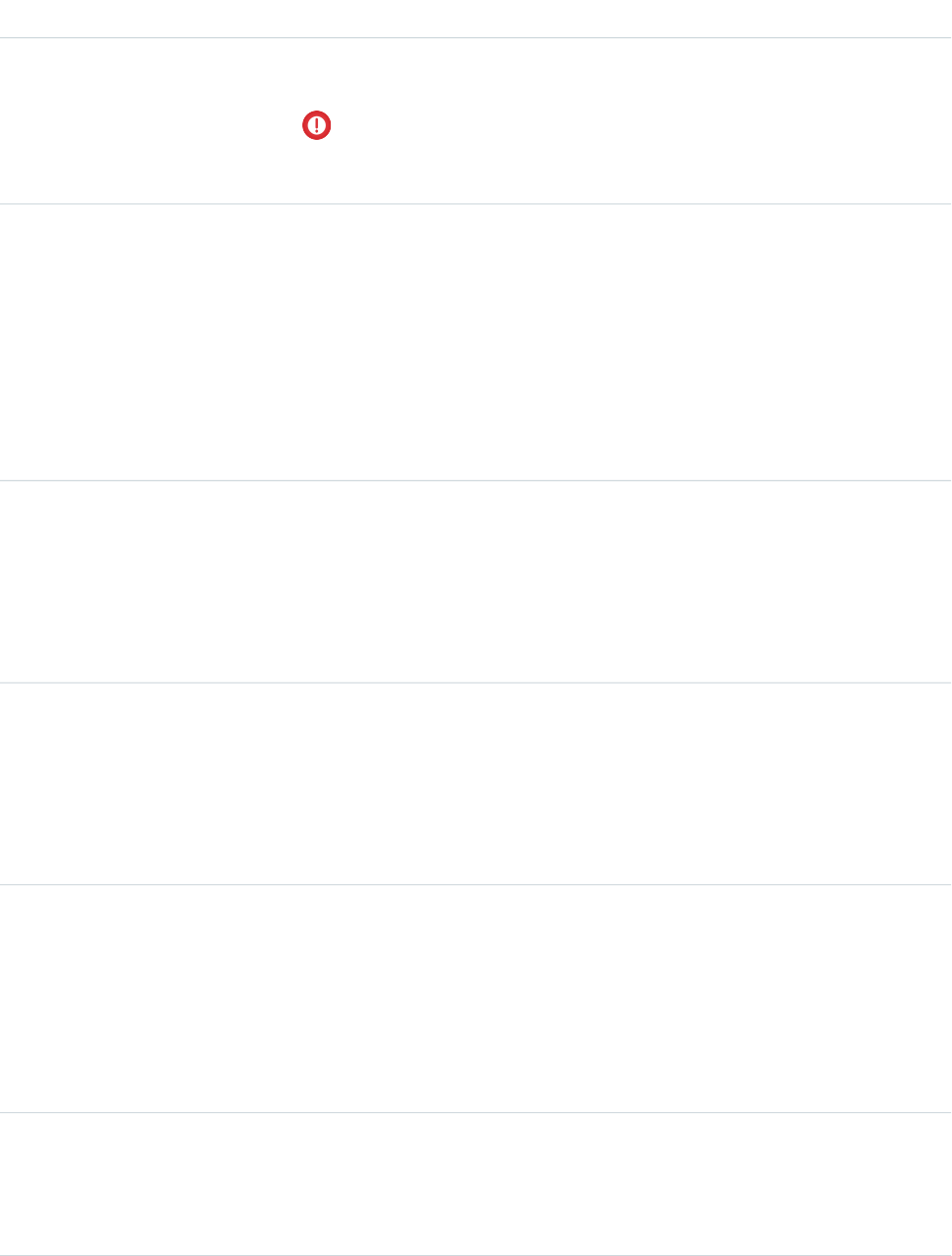
DetailsField
imported from Data.com, the field value is null. Maximum size is 20 characters. Available in
API version 22.0 and later. Label is Data.com Key.
Important: The Jigsawfield is exposed in the API to support troubleshooting for
import errors and reimporting of corrected data. Do not modify the value in the
Jigsaw field.
Type
date
LastActivityDate
Properties
Filter, Group, Nillable, Sort
Description
Value is one of the following, whichever is the most recent:
•Due date of the most recent event logged against the record.
•Due date of the most recently closed task associated with the record.
Type
string
LastName
Properties
Create, Filter, Group, Sort, Update
Description
Required. Last name of the lead. Limited to 80 characters.
Type
date
LastReferencedDate
Properties
Filter, Nillable, Sort, Update
Description
The timestamp for when the current user last viewed a record related to this record.
Type
date
LastViewedDate
Properties
Filter, Nillable, Sort, Update
Description
The timestamp for when the current user last viewed this record. If this value is null, this
record might only have been referenced (LastReferencedDate) and not viewed.
Type
double
Latitude
Properties
Create, Filter, Nillable, Sort, Update
1140
LeadStandard Objects
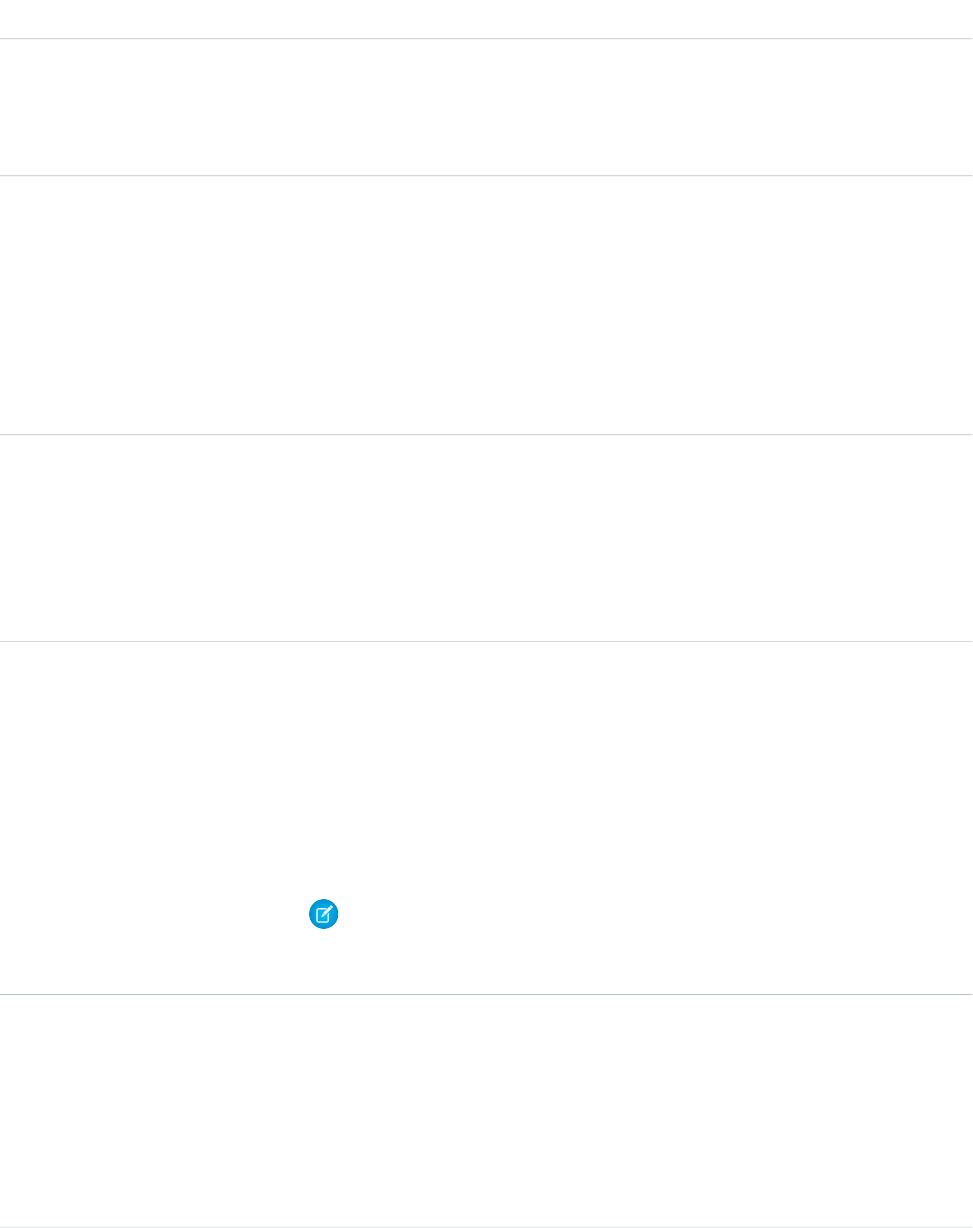
DetailsField
Description
Used with Longitude to specify the precise geolocation of an address. Acceptable values
are numbers between –90 and 90 with up to 15 decimal places. See Compound Field
Considerations and Limitations for details on geolocation compound fields.
Type
double
Longitude
Properties
Create, Filter, Nillable, Sort, Update
Description
Used with Latitude to specify the precise geolocation of an address. Acceptable values
are numbers between –180 and 180 with up to 15 decimal places. See Compound Field
Considerations and Limitations for details on geolocation compound fields.
Type
picklist
LeadSource
Properties
Create, Filter, Group, Nillable, Sort, Update
Description
Source from which the lead was obtained.
Type
reference
MasterRecordId
Properties
Filter, Group, Nillable, Sort
Description
If this object was deleted as the result of a merge, this field contains the ID of the record that
was kept. If this object was deleted for any other reason, or has not been deleted, the value
is null.
Note: When using Apex triggers to determine which record was deleted in a merge
event, this field’s value is the ID of the record that was kept only in Trigger.old.
In Trigger.new, the value is null.
Type
string
MiddleName
Properties
Create, Filter, Group, Nillable, Sort, Update
Description
Middle name of the lead. Maximum size is 40 characters. Contact Salesforce Customer Support
to enable this field.
1141
LeadStandard Objects
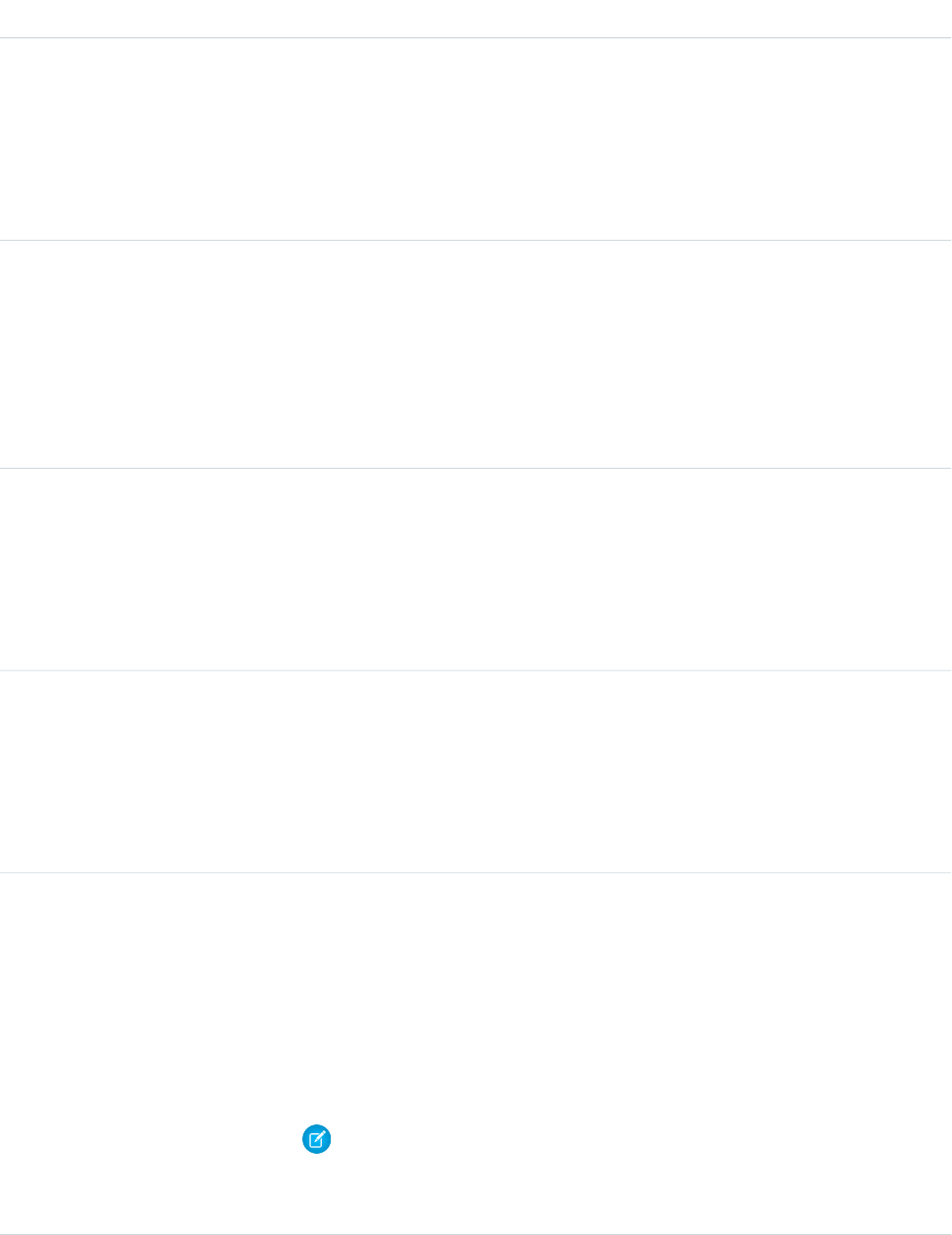
DetailsField
Type
phone
MobilePhone
Properties
Create, Filter, Group, Nillable, Sort, Update
Description
Mobile phone number for the lead.
Type
string
Name
Properties
Filter, Group, Sort
Description
Concatenation of FirstName, MiddleName, LastName, and Suffix. Maximum
size is 121 characters.
Type
int
NumberOfEmployees
Properties
Create, Filter, Group, Nillable, Sort, Update
Description
Number of employees at the lead’s company. Label is Employees.
Type
reference
OwnerId
Properties
Create, Defaulted on create, Filter, Group, Sort, Update
Description
ID of the owner of the lead.
Type
reference
PartnerAccountId
Properties
Filter, Nillable
Description
ID of the partner account for the partner user that owns this lead. Available only if Partner
Relationship Management is enabled OR Communities is enabled and you have partner
portal licenses.
Note: If you are uploading leads using API version 15.0 or earlier, and one of the
leads in the batch has a partner user as the owner, the Partner Account field
on all leads in the batch is set to that partner user’s account regardless of whether
the partner user is the owner. In version 16.0, the Partner Account field is set
1142
LeadStandard Objects
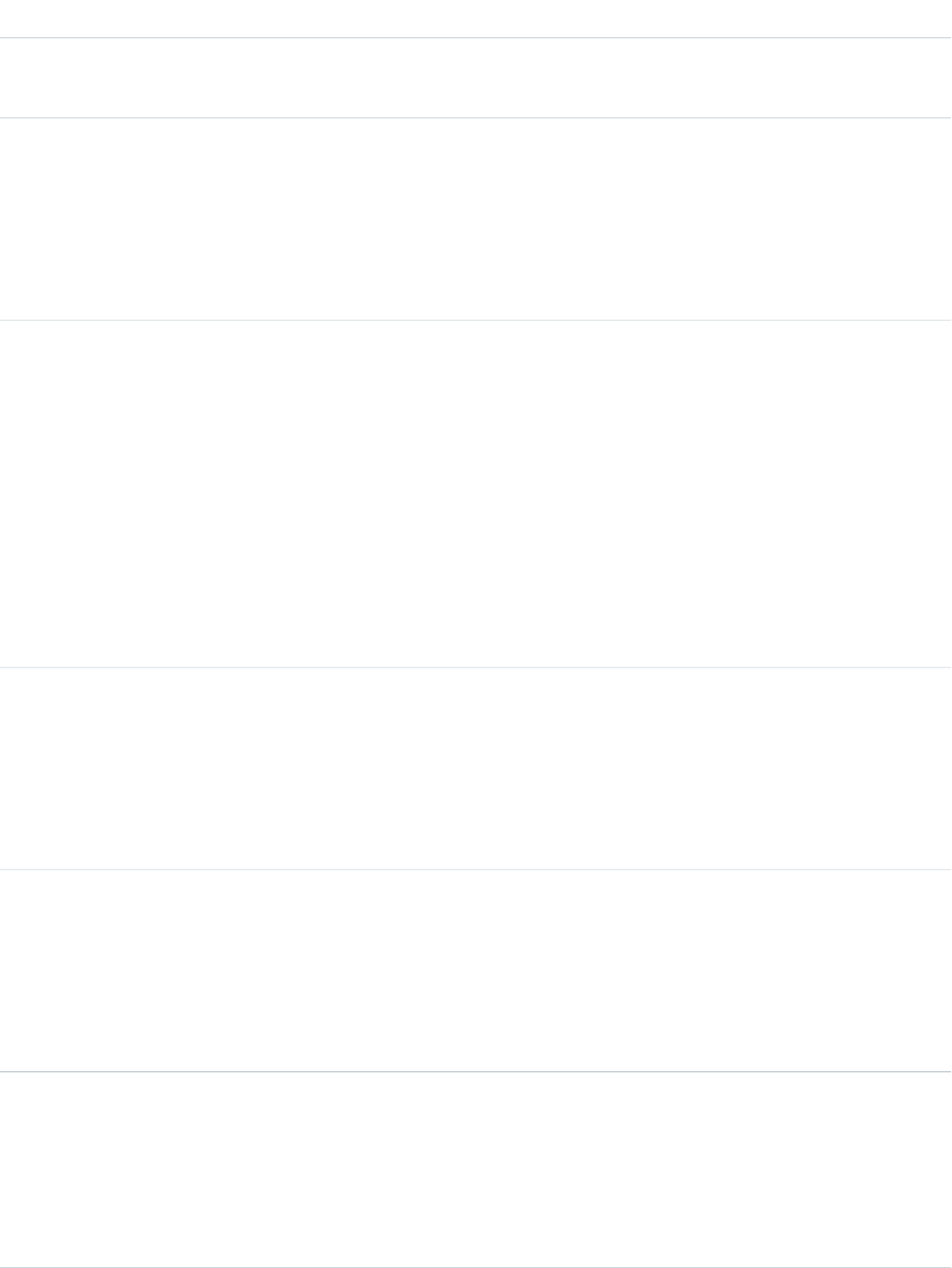
DetailsField
to the appropriate account for the partner user that owns the lead. If the owner of
the lead is not a partner user, this field remains blank.
Type
phone
Phone
Properties
Create, Filter, Group, Nillable, Sort, Update
Description
Phone number for the lead.
Type
url
PhotoUrl
Properties
Filter, Group, Sort
Description
Path to be combined with the URL of a Salesforce instance (for example,
https://yourInstance.salesforce.com/) to generate a URL to request the social network
profile image associated with the lead. Generated URL returns an HTTP redirect (code 302)
to the social network profile image for the lead.
Blank if Social Accounts and Contacts isn't enabled for the organization or if Social Accounts
and Contacts has been disabled for the requesting user.
Type
string
PostalCode
Properties
Create, Filter, Group, Nillable, Sort, Update
Description
Postal code for the address of the lead. Label is Zip/Postal Code.
Type
picklist
Rating
Properties
Create, Filter, Group, Nillable, Sort, Update
Description
Rating of the lead.
Type
reference
RecordTypeId
Properties
Create, Filter, Nillable, Update
Description
ID of the record type assigned to this object.
1143
LeadStandard Objects
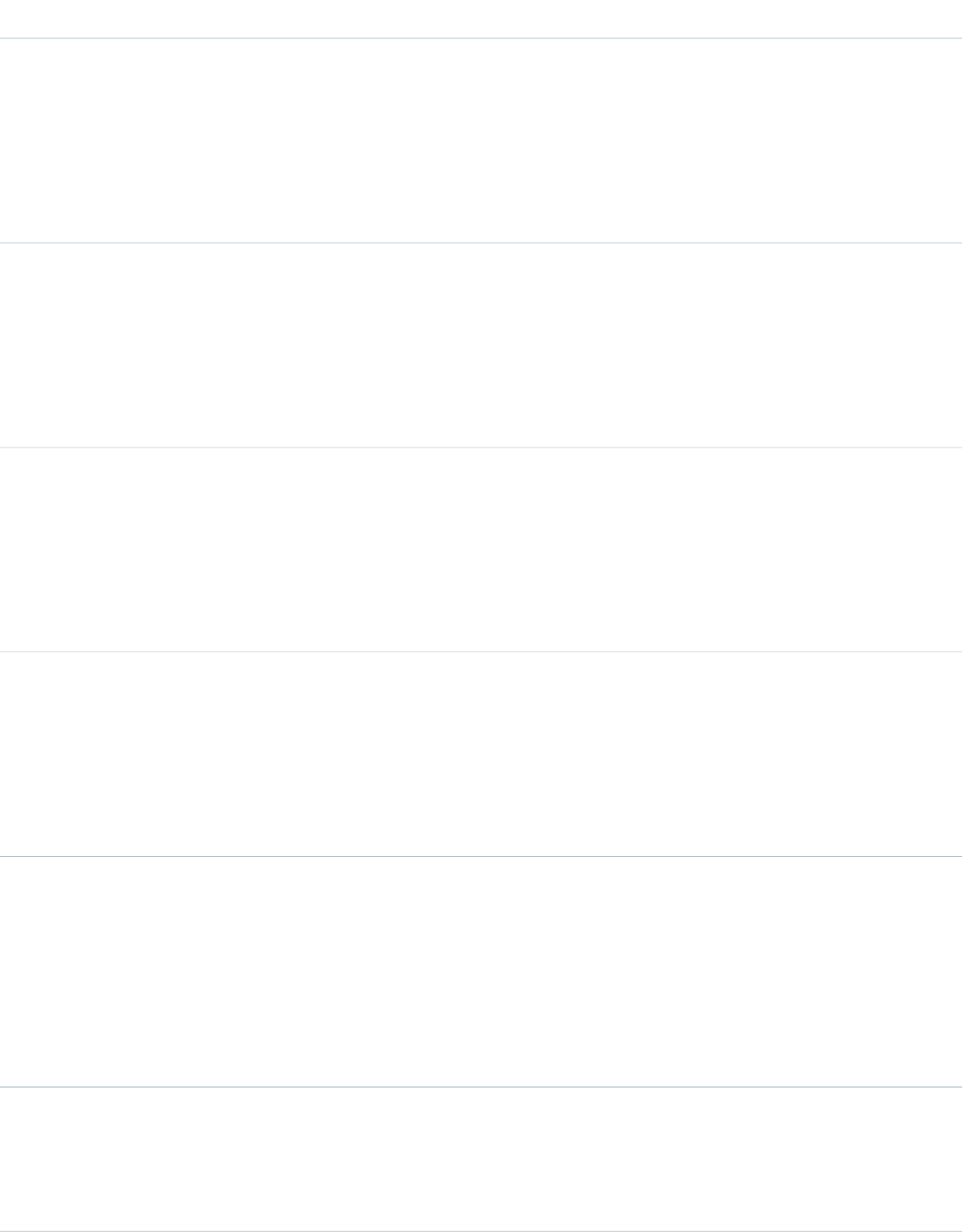
DetailsField
Type
picklist
Salutation
Properties
Create, Filter, Group, Nillable, Sort, Update
Description
Salutation for the lead.
Type
reference
ScoreIntelligenceId
Properties
Filter, Group, Nillable, Sort
Description
The ID of the intelligent field record that contains lead score.
Type
string
State
Properties
Create, Filter, Group, Nillable, Sort, Update
Description
State for the address of the lead.
Type
picklist
StateCode
Properties
Create, Filter, Group, Nillable, Sort, Update
Description
The ISO state code for the lead’s address.
Type
picklist
Status
Properties
Create, Defaulted on create, Filter, Group, Sort, Update
Description
Status code for this converted lead. Status codes are defined in Status and represented
in the API by the LeadStatus object.
Type
textarea
Street
Properties
Create, Filter, Group, Nillable, Sort, Update
1144
LeadStandard Objects
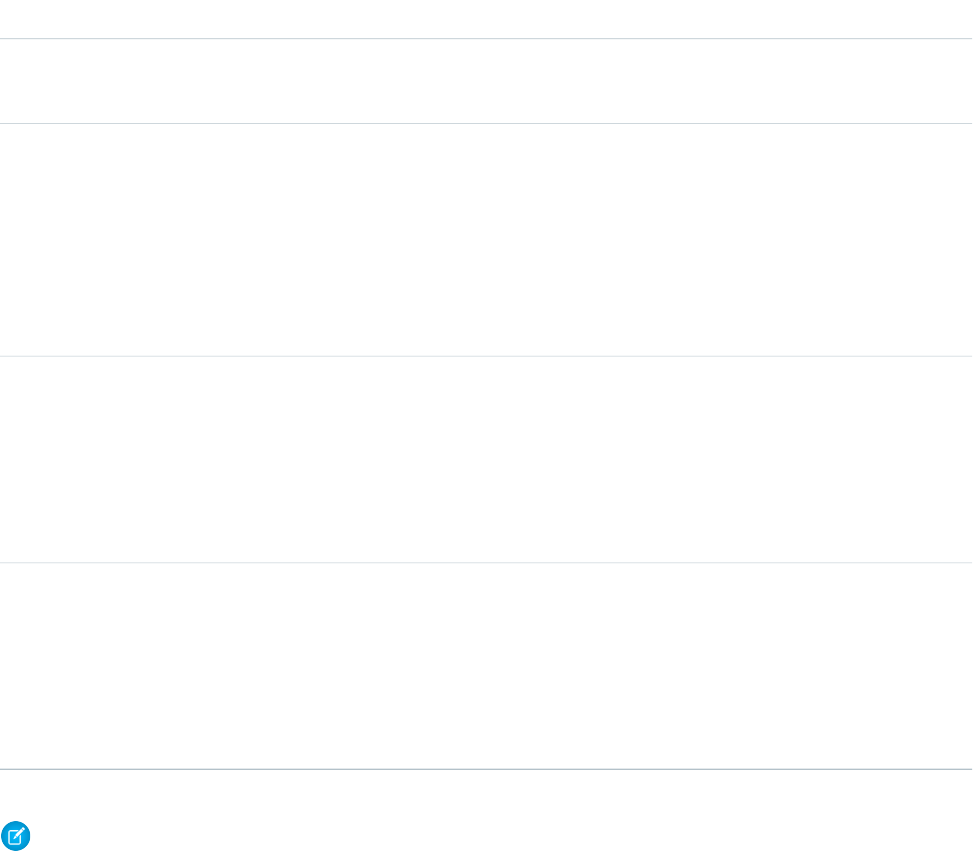
DetailsField
Description
Street number and name for the address of the lead.
Type
string
Suffix
Properties
Create, Filter, Group, Nillable, Sort, Update
Description
Name suffix of the lead. Maximum size is 40 characters. Contact Salesforce Customer Support
to enable this field.
Type
string
Title
Properties
Create, Filter, Group, Nillable, Sort, Update
Description
Title for the lead, for example CFO or CEO.
Type
url
Website
Properties
Create, Filter, Group, Nillable, Sort, Update
Description
Website for the lead.
Note: If you import Lead data and need to set the value for an audit field, such as CreatedDate, contact Salesforce. Audit
fields are automatically updated during API operations unless you request to set these fields yourself..
Converted Leads
Leads have a special state to indicate that they have been converted into an Account, Contact, and optionally, an Opportunity. Your
client application can convert leads via the convertLead() call. Users can also convert leads through the user interface. Once a
lead has been converted, it is read-only. You can’t update or delete a converted lead. However, you can query converted lead records.
Leads have several fields that indicate their converted status. These special fields are set when converting the lead in the user interface.
•ConvertedAccountId
•ConvertedContactId
•ConvertedDate
•ConvertedOpportunityId
•IsConverted
•Status
1145
LeadStandard Objects
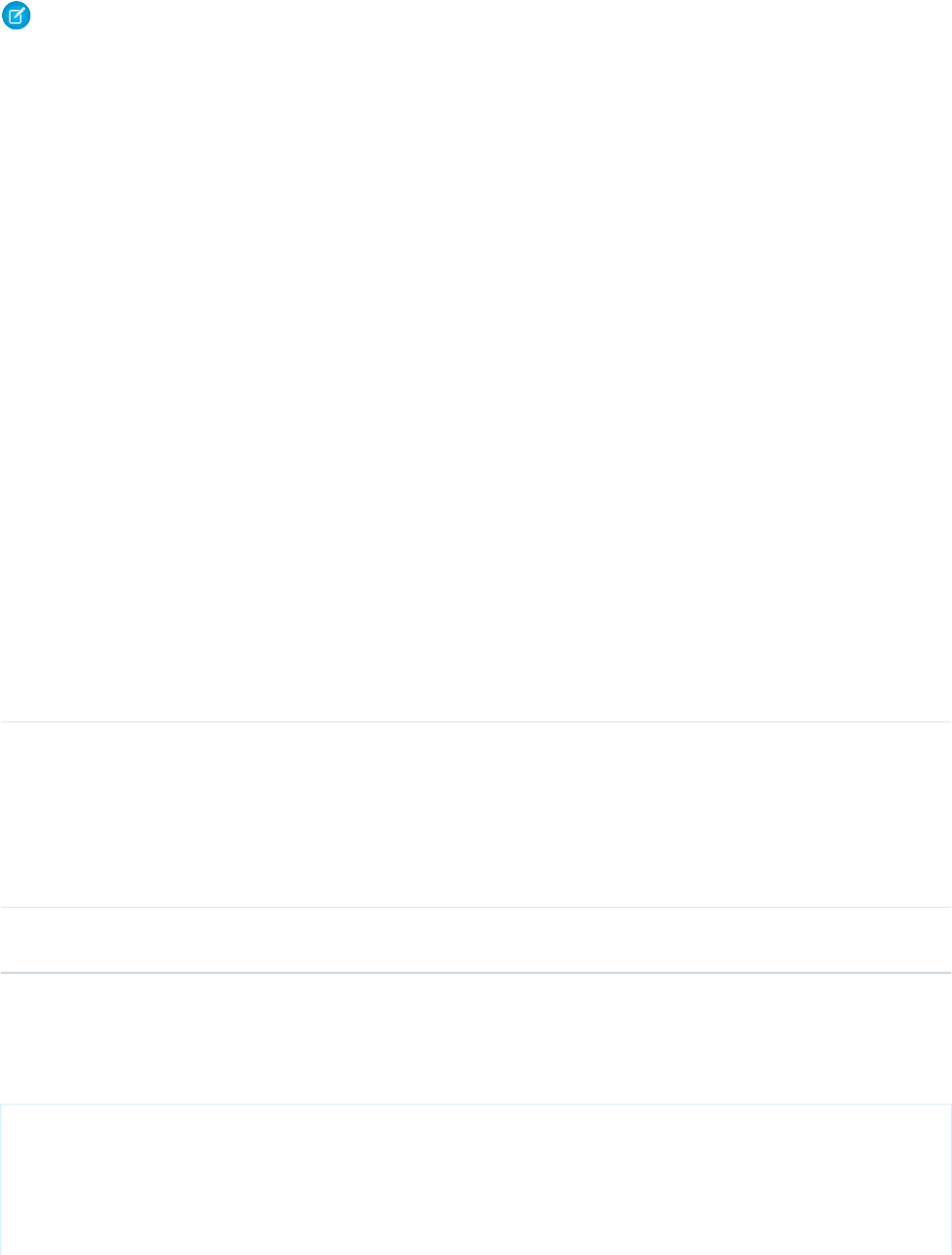
Note: If person account record types have been enabled, and if the value of Company is null, the lead converts to a person
account.
Unread Leads
Leads have a special state to indicate that they have not been viewed or edited by the lead owner. In the user interface, this is helpful
for users to know which leads have been assigned to them but which they have not touched yet. IsUnreadByOwner is true if
the lead owner has not yet viewed or edited the lead, and false if the lead owner has viewed or edited the lead at least once.
Lead Status Picklist
Each Status value corresponds to either a converted or unconverted status in the lead status picklist, as defined in the user interface.
To obtain the lead status values in the picklist, a client application can query LeadStatus.
You can’t convert a lead via the API by changing Status to one of the converted lead status values. When you convert qualified leads
into an account, contact, and opportunity, you can select one of the converted status types for the lead. Leads with a converted status
type are no longer available in the Leads tab, although you can include them in reports.
Usage
To update a Lead or to convert one with convertLead(), your client application must log in with the “Edit” permission on leads.
When you create, update, or upsert a lead, your client application can have the lead automatically assigned to one or more User records
based on assignment rules that have been configured in the user interface.
To use this feature, your client application needs to set either of the following options (but not both) in the AssignmentRuleHeader used
in create or update:
DetailsField TypeField
ID of the assignment rule to use. Can be an inactive assignment rule. If unspecified
and useDefaultRule is true, then the default assignment rule is used.
To find the ID for a given assignment rule, query the AssignmentRule object
(specifying RuleType="leadAssignment"), iterate through the returned
referenceassignmentRuleId
AssignmentRule records, find the one you want to use, retrieve its ID, and then
specify its ID in this field in the AssignmentRuleHeader.
Specifies whether to use the default rule for rule-based assignment (true) or
not (false). Default rules are assigned in the user interface.
booleanuseDefaultRule
Java Sample
The following Java sample shows how to automatically assign a newly created lead.
package wsc;
import com.sforce.soap.enterprise.Connector;
import com.sforce.soap.enterprise.EnterpriseConnection;
import com.sforce.ws.ConnectionException;
import com.sforce.ws.ConnectorConfig;
1146
LeadStandard Objects

import com.sforce.soap.enterprise.sobject.Lead;
import com.sforce.soap.enterprise.QueryResult;
import com.sforce.soap.enterprise.SaveResult;
import com.sforce.soap.enterprise.sobject.SObject;
public class LeadAssignment {
static final String USERNAME = "REPLACE USER NAME";
static final String PASSWORD = "REPLACE PASSWORD";
static EnterpriseConnection connection;
static LeadAssignment _leadAssignment;
// Main
public static void main(String[] args)
{
// Establish connection and login
ConnectorConfig config = new ConnectorConfig();
config.setUsername(USERNAME);
config.setPassword(PASSWORD);
try {
connection = Connector.newConnection(config);
System.out.println("Logged in, endpoint: " + config.getAuthEndpoint());
}catch (ConnectionException e1) {
e1.printStackTrace();
}
// Create lead
_leadAssignment = new LeadAssignment();
try {
_leadAssignment.CreateLead();
}catch (Exception e) {
e.printStackTrace();
}
// Logout
try {
connection.logout();
System.out.println("Logged out");
}catch (ConnectionException ce) {
ce.printStackTrace();
}
}
public void CreateLead() throws ConnectionException
{
// Create a new Lead and assign various properties
Lead lead = new Lead();
lead.setFirstName("Joe");
lead.setLastName("Smith");
lead.setCompany("ABC Corporation");
lead.setLeadSource("API");
// The lead assignment rule will assign any new leads that
1147
LeadStandard Objects

// have "API" as the LeadSource to a particular user
// In this sample we will look for a particular rule and if found
// use the id for the lead assignment. If it is not found we will
// instruct the call to use the current default rule. You can't use
// both of these values together.
QueryResult qr = connection.query("SELECT Id FROM AssignmentRule WHERE Name = " +
"'Mass Mail Campaign' AND SobjectType = 'Lead'");
if (qr.getSize() == 0) {
connection.setAssignmentRuleHeader(null,true);
}else {
connection.setAssignmentRuleHeader(qr.getRecords()[0].getId(), false);
}
// Every operation that results in a new or updated lead will
// use the specified rule until the header is removed from the
// connection.
SaveResult[] sr = connection.create(new SObject[] {lead});
for (int i=0;i<sr.length;i++) {
if (sr[i].isSuccess()) {
System.out.println("Successfully created lead with id of: " +
sr[i].getId() + ".");
}else {
System.out.println("Error creating lead: " +
sr[i].getErrors()[0].getMessage());
}
}
// This call effectively removes the header, the next lead will
// be assigned to the default lead owner.
connection.clearAssignmentRuleHeader();
}
}
C# Sample
The following C# sample shows how to automatically assign a newly created lead.
using System;
using System.Collections.Generic;
using System.Linq;
using System.Text;
using System.Threading.Tasks;
using System.ServiceModel;
using LeadSample.sforce;
namespace LeadSample
{
class LeadAssignment
{
private static SoapClient client;
private static SoapClient apiClient;
private static SessionHeader header;
1148
LeadStandard Objects

private static LoginResult loginResult;
private static readonly string Username = "REPLACE USERNAME";
private static readonly string Password = "REPLACE PASSWORD AND SECURITY TOKEN";
// Create the proxy binding and login
private LeadAssignment()
{
client = new SoapClient();
try
{
loginResult = client.login(null, Username, Password);
}
catch (Exception e)
{
Console.WriteLine("Unexpected login error: " + e.Message);
Console.WriteLine(e.StackTrace);
return;
}
// Access API endpoint and create new client
header = new SessionHeader();
header.sessionId = loginResult.sessionId;
apiClient = new SoapClient("Soap", loginResult.serverUrl);
}
[STAThread]
static void Main(string[] args)
{
LeadAssignment leadAssignment = new LeadAssignment();
try
{
leadAssignment.CreateLead();
}
catch (Exception e)
{
Console.WriteLine(e.Message);
Console.WriteLine(e.StackTrace);
Console.WriteLine(e.InnerException);
}
// logout
client.logout(header);
}
public void CreateLead()
{
// Create a new Lead and assign various properties
Lead lead = new Lead();
lead.FirstName = "John";
lead.LastName = "Brown";
lead.Company = "ABC Corporation";
lead.LeadSource = "Advertisement";
// Setting the lead source for a pre-existing lead assignment rule. This
// rule was created outside of this sample and will assign any new leads
1149
LeadStandard Objects

// that have "Advertisement" as the LeadSource to a particular user.
// Create the assignment rule header and add it to the proxy binding
AssignmentRuleHeader arh = new AssignmentRuleHeader();
// In this sample we will look for a particular rule and if found
// use the id for the lead assignment. If it is not found we will
// instruct the call to use the current default rule. Both these
// values can't be used together.
QueryResult qr = null;
string query = "SELECT Id FROM AssignmentRule WHERE Name = " +
"'Mass Mail Campaign' AND SobjectType = 'Lead'";
try
{
LimitInfo[] limitArray = apiClient.query(
header, // sessionheader
null,// queryoptions
null,// mruheader
null,// packageversionheader
query, // SOQL query
out qr);
}
catch (Exception e)
{
Console.WriteLine("Unexpected query error: " + e.Message);
Console.WriteLine(e.StackTrace);
}
if (qr.size == 0)
{
arh.useDefaultRule = true;
}
else
{
arh.assignmentRuleId = qr.records[0].Id;
}
// Create the lead using our Assignment Rule header
LimitInfo[] li;
SaveResult[] sr;
apiClient.create(
header, // sessionheader
arh, // assignmentruleheader
null,// mruheader
null,// allowfieldtrunctionheader
null,// disablefeedtrackingheader
null,// streamingenabledheader
null,// allornoneheader
null,// duplicateruleheader
null,// localeoptions
null,// debuggingheader
null,// packageversionheader
null,// emailheader
new sObject[] { lead },
out li,
1150
LeadStandard Objects
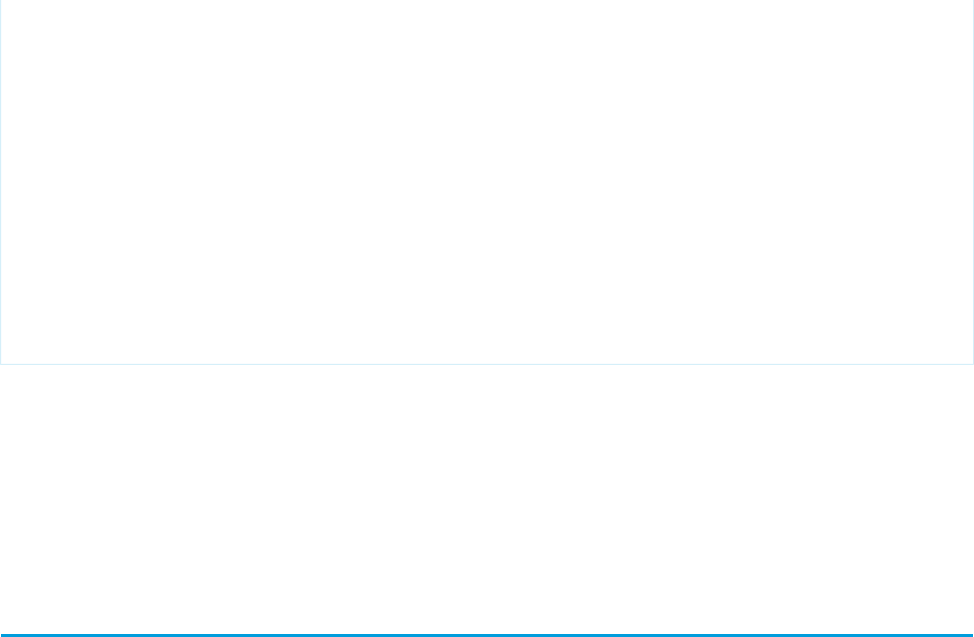
out sr);
foreach (SaveResult s in sr)
{
if (s.success)
{
Console.WriteLine("Successfully created Lead with ID: {0}", s.id);
}
else
{
Console.WriteLine("Error creating Lead: {0}", s.errors[0].message);
}
}
}
}
}
SEE ALSO:
LeadOwnerSharingRule
LeadShare
LeadStatus
PartnerNetworkConnection
LeadCleanInfo
Stores the metadata Data.com Clean uses to determine a lead record’s clean status. Helps you automate the cleaning or related processing
of lead records.
Lead Clean Info provides a snapshot of the data in your Salesforce lead record and its matched Data.com record at the time the Salesforce
record was cleaned.
Lead Clean Info includes a number of bit vector fields, whose component fields each correspond to individual object fields and provide
related data or status information about those fields. For example, the bit vector field IsDifferent has an IsDifferentTitle
field. If the IsDifferentTitle field’s value is False, that means the Title field value is the same on the Salesforce lead record
and its matched Data.com record.
LeadCleanInfo bit vector fields include:
•CleanedBy indicates who (a user) or what (a Clean job) cleaned the lead record.
•IsDifferent indicates whether or not a field on the lead record has a value that differs from the corresponding field on the
matched Data.com record.
•IsFlaggedWrong indicates whether or not a field on the lead record has a value that is flagged as wrong to Data.com.
•IsReviewed indicates whether or not a field on the lead record is in a Reviewed state, which means that the value was
reviewed but not accepted..
Their individual bits are defined here
Supported Calls
describeSObjects(), getDeleted(), getUpdated(), query(), retrieve(), update()
1151
LeadCleanInfoStandard Objects

Fields
DetailsField Name
Type
address
Address
Properties
Filter, Nillable
Description
The compound form of the address. Read-only. See Address Compound Fields
for details on compound address fields.
Type
currency
AnnualRevenue
Properties
Filter, Nillable, Sort
Description
Estimated annual revenue of the lead.
Type
string
City
Properties
Filter, Group, Nillable, Sort
Description
Details for the billing address of the lead.
Type
boolean
CleanedByJob
Properties
Filter
Description
Indicates whether the lead record was cleaned by a Data.com Clean job (true)
or not (false).
Type
boolean
CleanedByUser
Properties
Filter
Description
Indicates whether the lead record was cleaned by a Salesforce user (true) or
not (false).
Type
string
CompanyDunsNumber
1152
LeadCleanInfoStandard Objects

DetailsField Name
Properties
Filter, Group, Nillable, Sort
Description
The Data Universal Numbering System (D-U-N-S) number is a unique, nine-digit
number assigned to every business location in the Dun & Bradstreet database
that has a unique, separate, and distinct operation. D-U-N-S numbers are used
by industries and organizations around the world as a global standard for business
identification and tracking.
Type
string
CompanyName
Properties
Filter, Group, Nillable, Sort
Description
The name of the company.
Type
picklist
ContactStatusDataDotCom
Properties
Filter, Group, Nillable, Sort
Description
The status of the contact associated with the lead per Data.com. Values are:
Contact is Active per Data.com, Phone is Wrong per
Data.com , Email is Wrong per Data.com, Phone and
Email are Wrong per Data.com, Contact Not at Company
per Data.com, Contact is Inactive per Data.com,
Company this contact belongs to is out of business
per Data.com, Company this contact belongs to never
existed per Data.com or Email address is invalid per
Data.com.
Type
string
Country
Properties
Filter, Group, Nillable, Sort
Description
Details for the billing address of the lead.
Type
string
DandBCompanyDunsNumber
Properties
Filter, Group, Nillable, Sort
1153
LeadCleanInfoStandard Objects
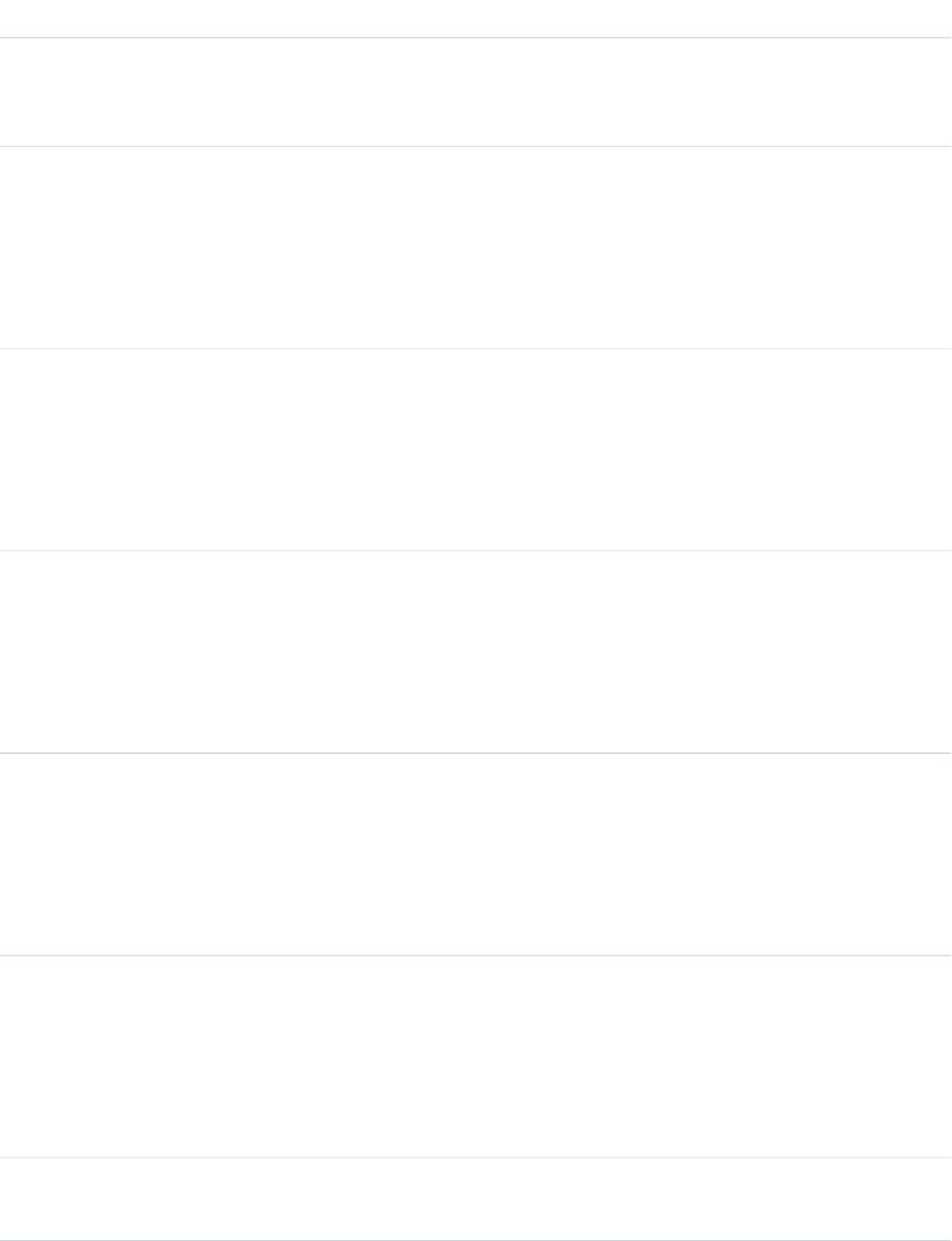
DetailsField Name
Description
The D-U-N-S Number on the D&B Company record (if any) that is linked to the
lead.
Type
string
DataDotComCompanyId
Properties
Filter, Group, Nillable, Sort
Description
The ID Data.com maintains for the company associated with the lead.
Type
string
DataDotComId
Properties
Filter, Group, Nillable, Sort
Description
The ID Data.com maintains for the contact associated with the lead.
Type
email
Email
Properties
Filter, Group, Nillable, Sort
Description
The lead’s email address.
Type
string
FirstName
Properties
Filter, Group, Nillable, Sort
Description
The lead’s first name.
Type
picklist
Industry
Properties
Filter, Group, Nillable, Sort
Description
The industry the lead belongs to.
Type
boolean
IsDifferentAnnualRevenue
1154
LeadCleanInfoStandard Objects
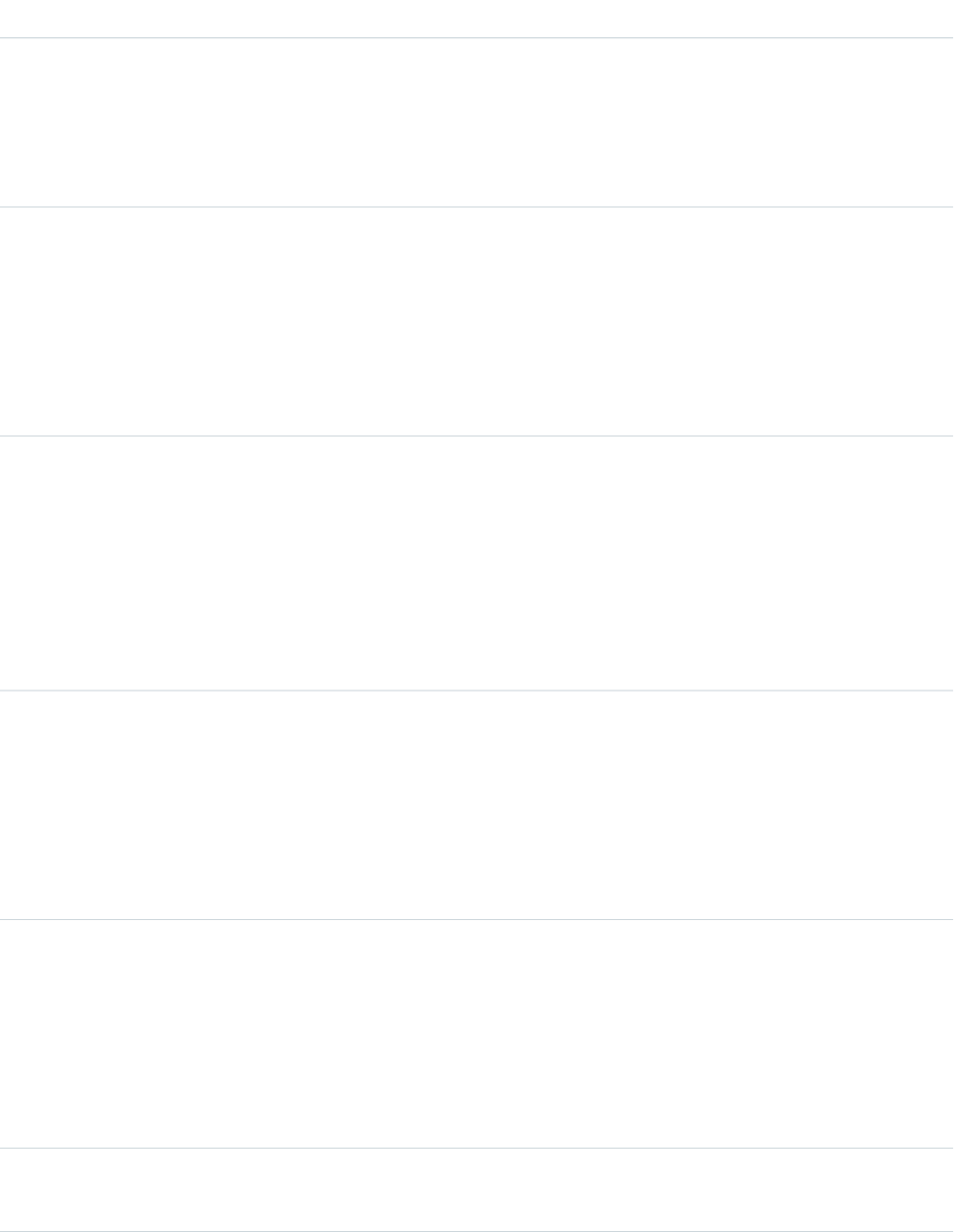
DetailsField Name
Properties
Filter
Description
Indicates whether the lead’s AnnualRevenue field value is different from
the corresponding value on its matched Data.com record (true) or not (false).
Type
boolean
IsDifferentCity
Properties
Filter
Description
Indicates whether the lead’s City field value is different from the corresponding
value on its matched Data.com record (true) or not (false).
Type
boolean
IsDifferentCompanyDunsNumber
Properties
Filter
Description
Indicates whether the lead’s Company D-U-N-S Number field value is
different from the corresponding value on its matched Data.com record (true)
or not (false).
Type
boolean
IsDifferentCompanyName
Properties
Filter
Description
Indicates whether the lead’s Company Name field value is different from the
corresponding value on its matched Data.com record (true) or not (false).
Type
boolean
IsDifferentCountry
Properties
Filter
Description
Indicates whether the lead’s Country field value is different from the
corresponding value on its matched Data.com record (true) or not (false).
Type
boolean
IsDifferentCountryCode
1155
LeadCleanInfoStandard Objects
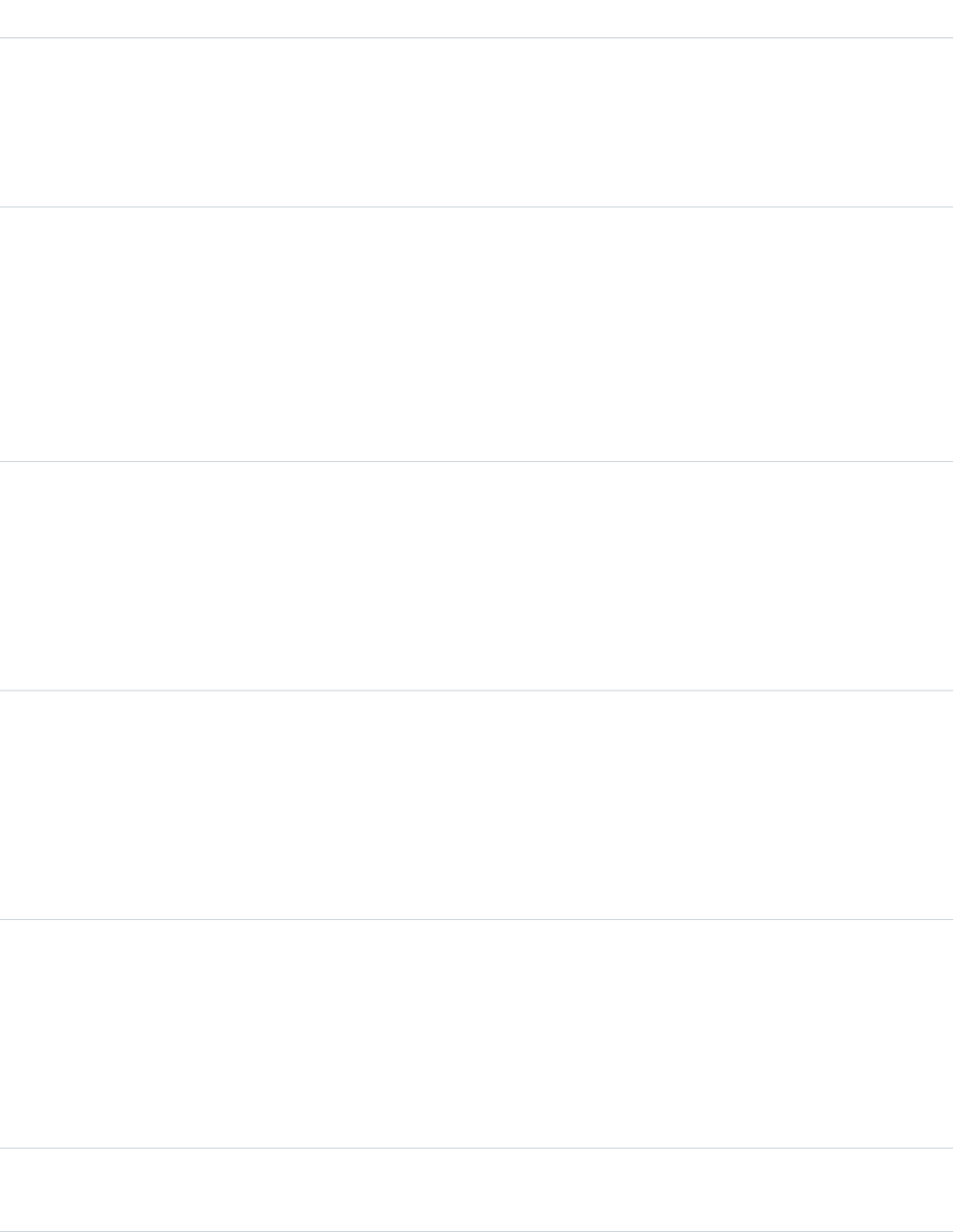
DetailsField Name
Properties
Filter
Description
Indicates whether the account’s Country Code field value is different from
the corresponding value on its matched Data.com record (true) or not (false).
Type
boolean
IsDifferentDandBCompanyDunsNumber
Properties
Filter
Description
Indicates whether the lead’s D&B Company D-U-N-S Number field value
is different from the corresponding value on its matched Data.com record (true)
or not (false).
Type
boolean
IsDifferentEmail
Properties
Filter
Description
Indicates whether the lead’s Email field value is different from the
corresponding value on its matched Data.com record (true) or not (false).
Type
boolean
IsDifferentFirstName
Properties
Filter
Description
Indicates whether the lead’s First Name field value is different from the
corresponding value on its matched Data.com record (true) or not (false).
Type
boolean
IsDifferentIndustry
Properties
Filter
Description
Indicates whether the lead’s Industry field value is different from the
corresponding value on its matched Data.com record (true) or not (false).
Type
boolean
IsDifferentLastName
1156
LeadCleanInfoStandard Objects
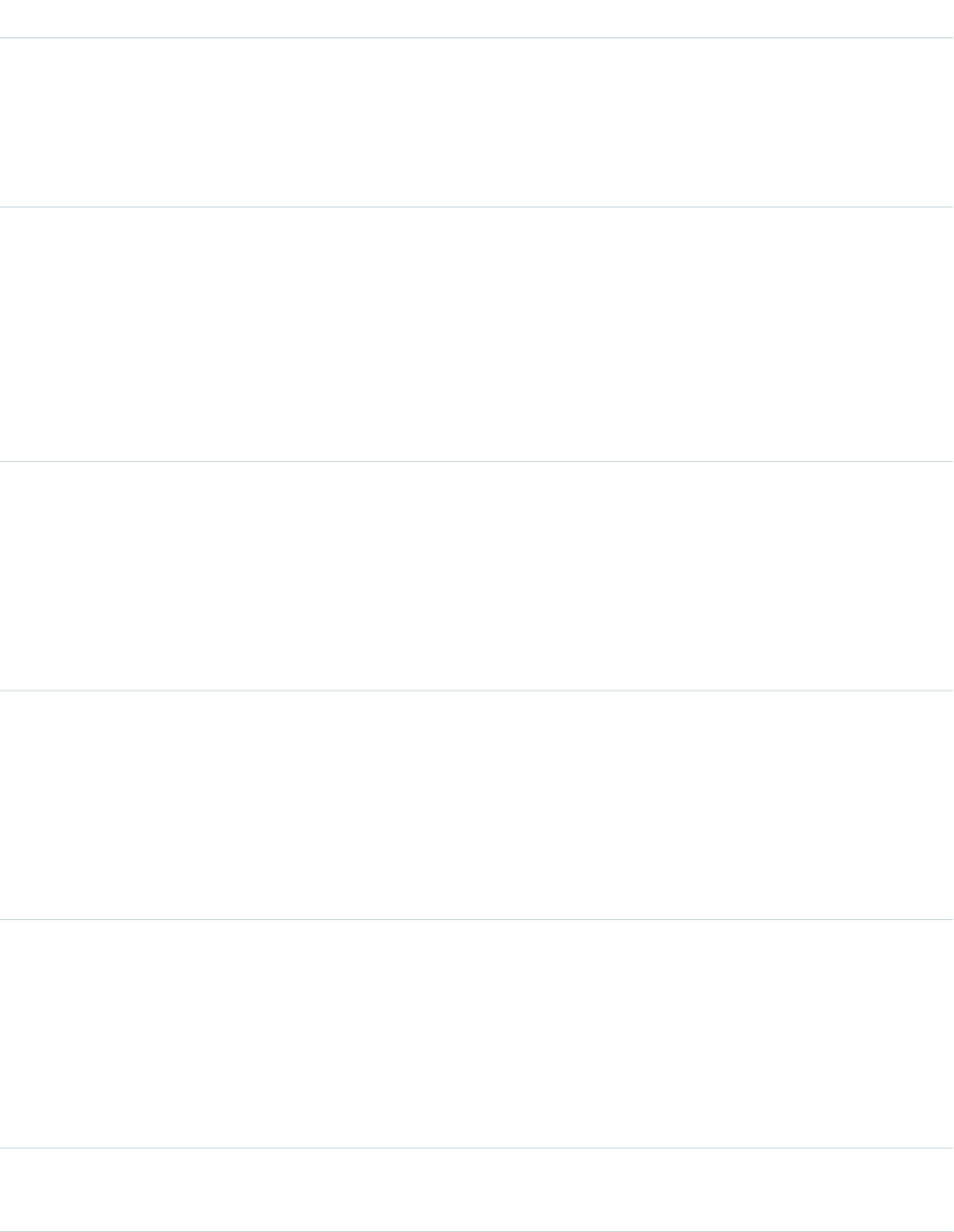
DetailsField Name
Properties
Filter
Description
Indicates whether the lead’s Last Name field value is different from the
corresponding value on its matched Data.com record (true) or not (false).
Type
boolean
IsDifferentNumberOfEmployees
Properties
Filter
Description
Indicates whether the lead’s No. of Employees field value is different
from the corresponding value on its matched Data.com record (true) or not
(false).
Type
boolean
IsDifferentPhone
Properties
Filter
Description
Indicates whether the lead’s Phone field value is different from the
corresponding value on its matched Data.com record (true) or not (false).
Type
boolean
IsDifferentPostalCode
Properties
Filter
Description
Indicates whether the lead’s Postal Code field value is different from the
corresponding value on its matched Data.com record (true) or not (false).
Type
boolean
IsDifferentState
Properties
Filter
Description
Indicates whether the lead’s State field value is different from the
corresponding value on its matched Data.com record (true) or not (false).
Type
boolean
IsDifferentStateCode
1157
LeadCleanInfoStandard Objects
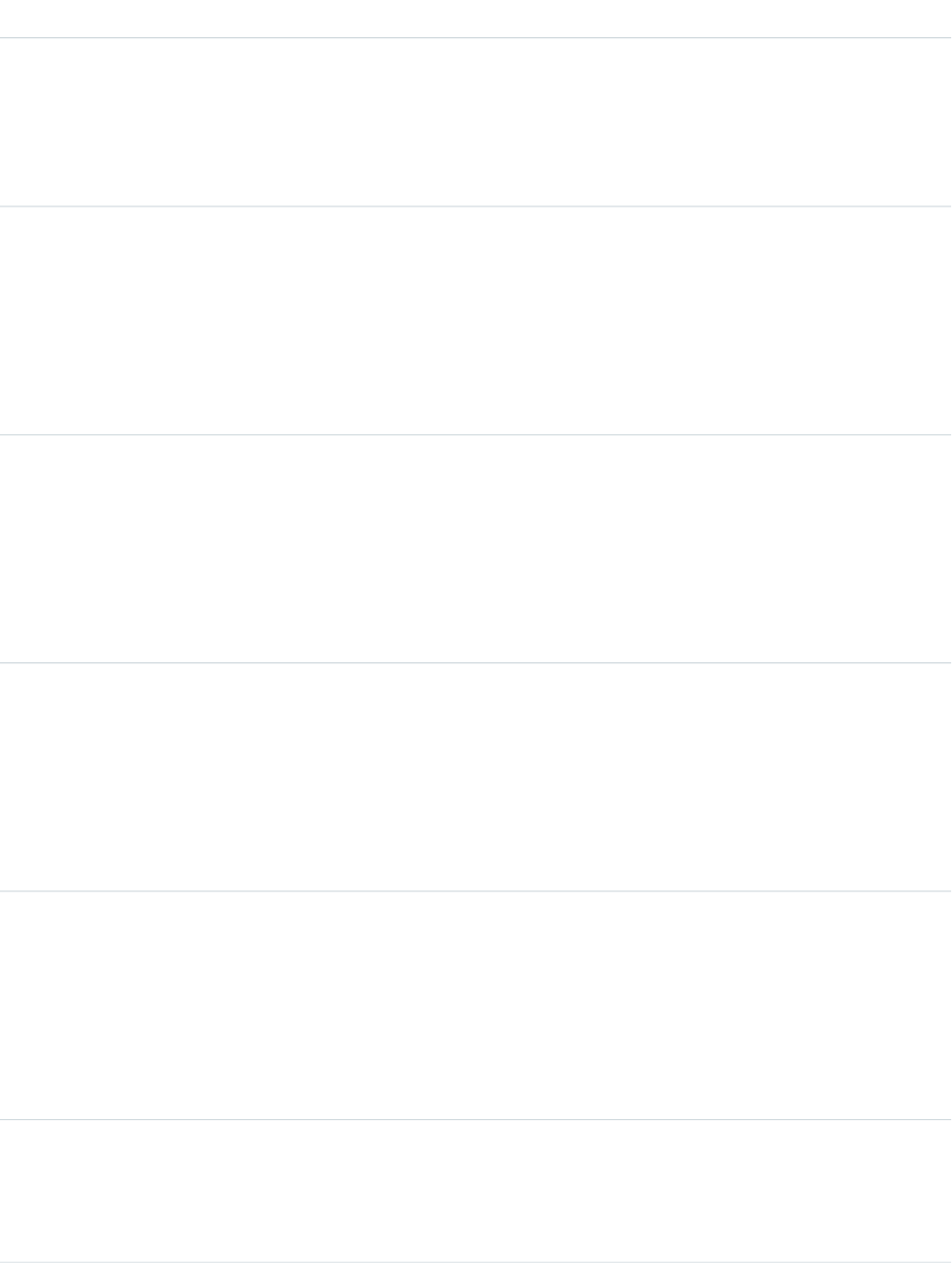
DetailsField Name
Properties
Filter
Description
Indicates whether the account’s State Code field value is different from the
corresponding value on its matched Data.com record (true) or not (false).
Type
boolean
IsDifferentStreet
Properties
Filter
Description
Indicates whether the lead’s Street field value is different from the
corresponding value on its matched Data.com record (true) or not (false).
Type
boolean
IsDifferentTitle
Properties
Filter
Description
Indicates whether the lead’s Title field value is different from the
corresponding value on its matched Data.com record (true) or not (false).
Type
boolean
IsFlaggedWrongAddress
Properties
Filter, Update
Description
Indicates whether the lead’s Address field value is flagged as wrong to
Data.com (true) or not (false).
Type
boolean
IsFlaggedWrongAnnualRevenue
Properties
Filter, Update
Description
Indicates whether the lead’s Annual Revenue field value is flagged as wrong
to Data.com (true) or not (false).
Type
boolean
IsFlaggedWrongCompanyDunsNumber
Properties
Filter, Update
1158
LeadCleanInfoStandard Objects
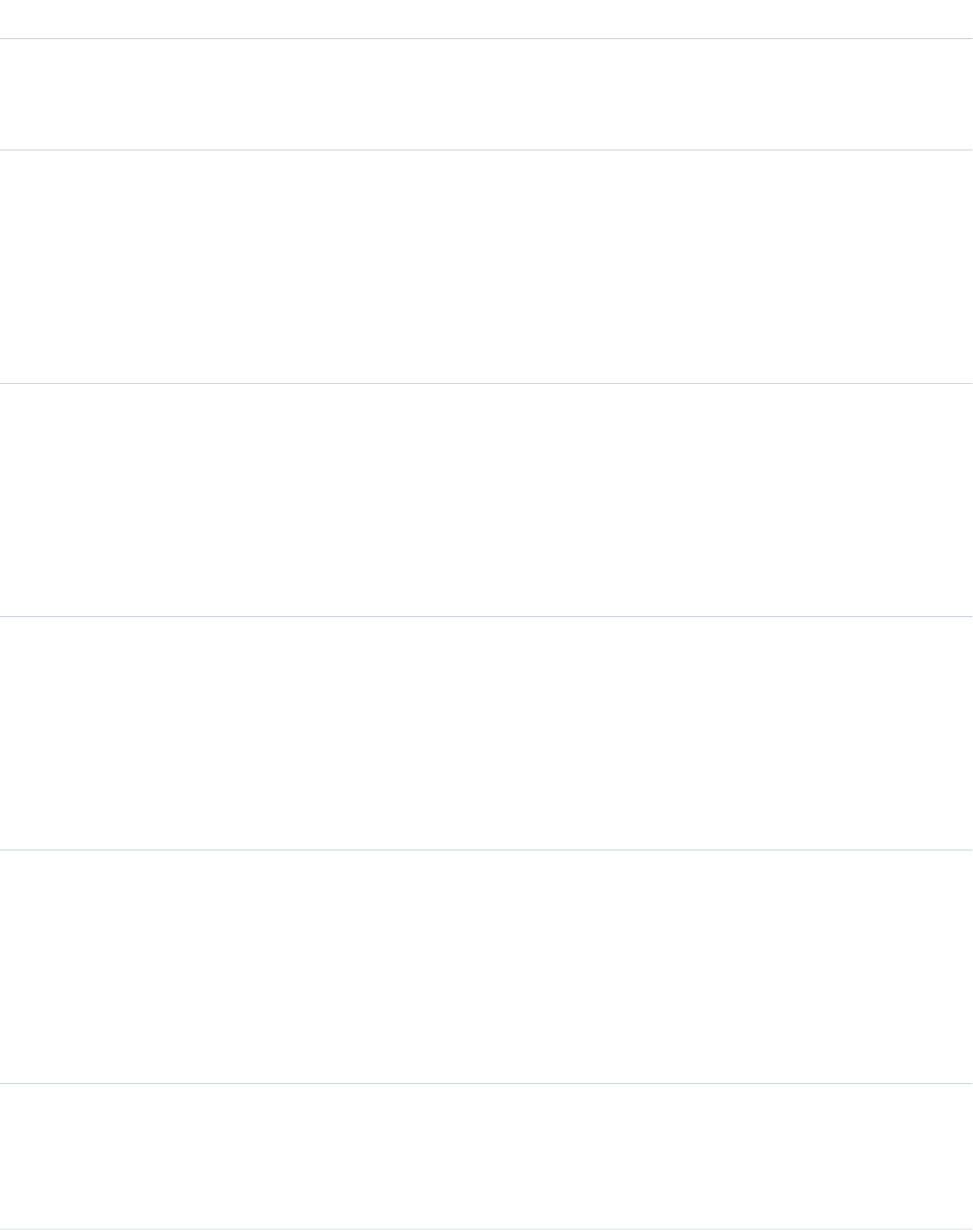
DetailsField Name
Description
Indicates whether the lead’s Company D-U-N-S Number field value is
flagged as wrong to Data.com (true) or not (false).
Type
boolean
IsFlaggedWrongCompanyName
Properties
Filter, Update
Description
Indicates whether the lead’s Company Name field value is flagged as wrong
to Data.com (true) or not (false).
Type
boolean
IsFlaggedWrongEmail
Properties
Filter, Update
Description
Indicates whether the lead’s Email field value is flagged as wrong to Data.com
(true) or not (false).
Type
boolean
IsFlaggedWrongIndustry
Properties
Filter, Update
Description
Indicates whether the lead’s Industry field value is flagged as wrong to
Data.com (true) or not (false).
Type
boolean
IsFlaggedWrongName
Properties
Filter, Update
Description
Indicates whether the lead’s Name field value is flagged as wrong to Data.com
(true) or not (false).
Type
boolean
IsFlaggedWrongNumberOfEmployees
Properties
Filter, Update
1159
LeadCleanInfoStandard Objects
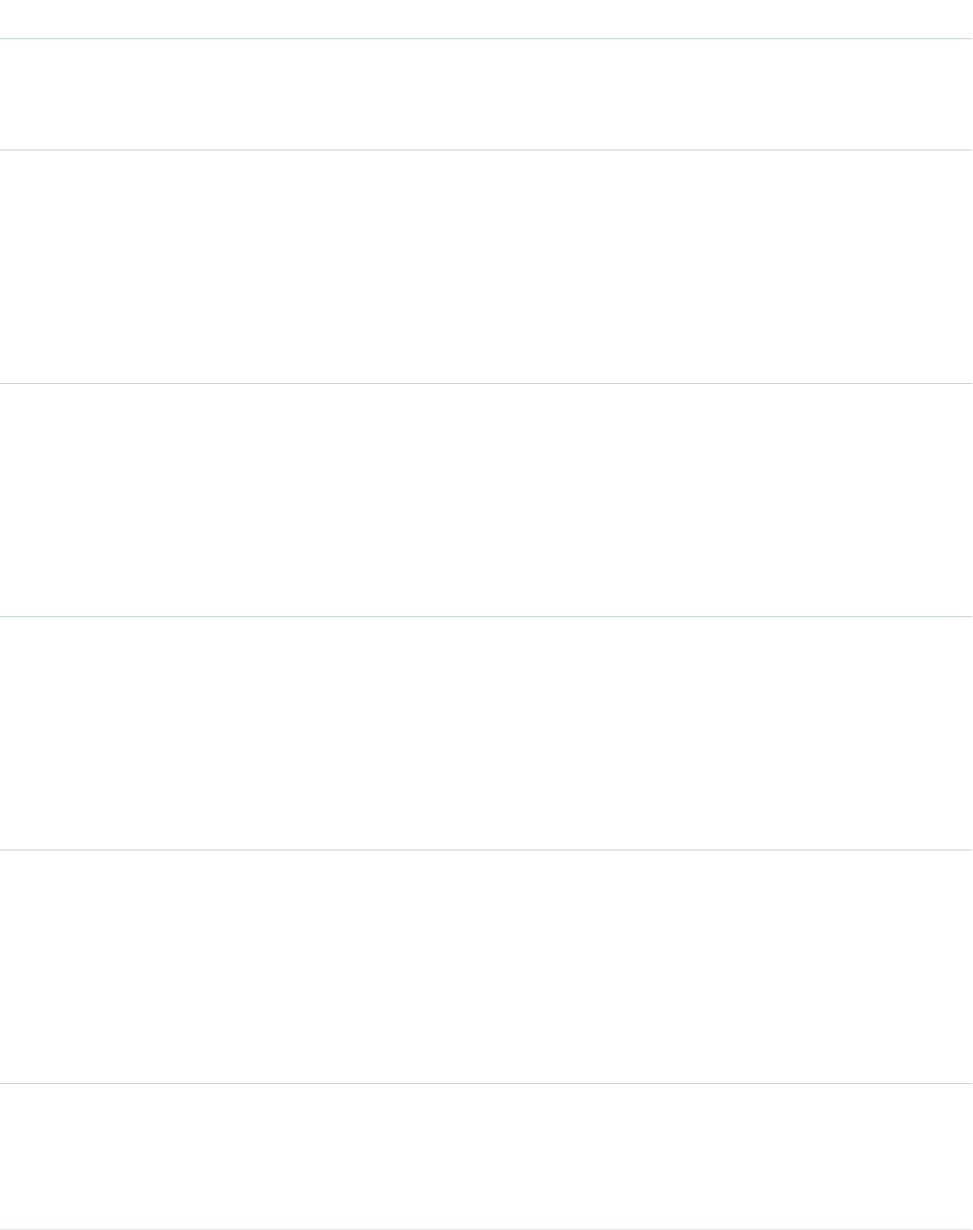
DetailsField Name
Description
Indicates whether the lead’s No. of Employees field value is flagged as
wrong to Data.com (true) or not (false).
Type
boolean
IsFlaggedWrongPhone
Properties
Filter, Update
Description
Indicates whether the lead’s Phone field value is flagged as wrong to Data.com
(true) or not (false).
Type
boolean
IsFlaggedWrongTitle
Properties
Filter, Update
Description
Indicates whether the lead’s Title field value is flagged as wrong to Data.com
(true) or not (false).
Type
boolean
IsInactive
Properties
Defaulted on create, Filter, Group, Sort
Description
Indicates whether the lead has been reported to Data.com as Inactive
(true) or not (false).
Type
boolean
IsReviewedAddress
Properties
Filter, Update
Description
Indicates whether the lead’s Address field value is in a Reviewed state
(true) or not (false).
Type
boolean
IsReviewedAnnualRevenue
Properties
Filter, Update
1160
LeadCleanInfoStandard Objects
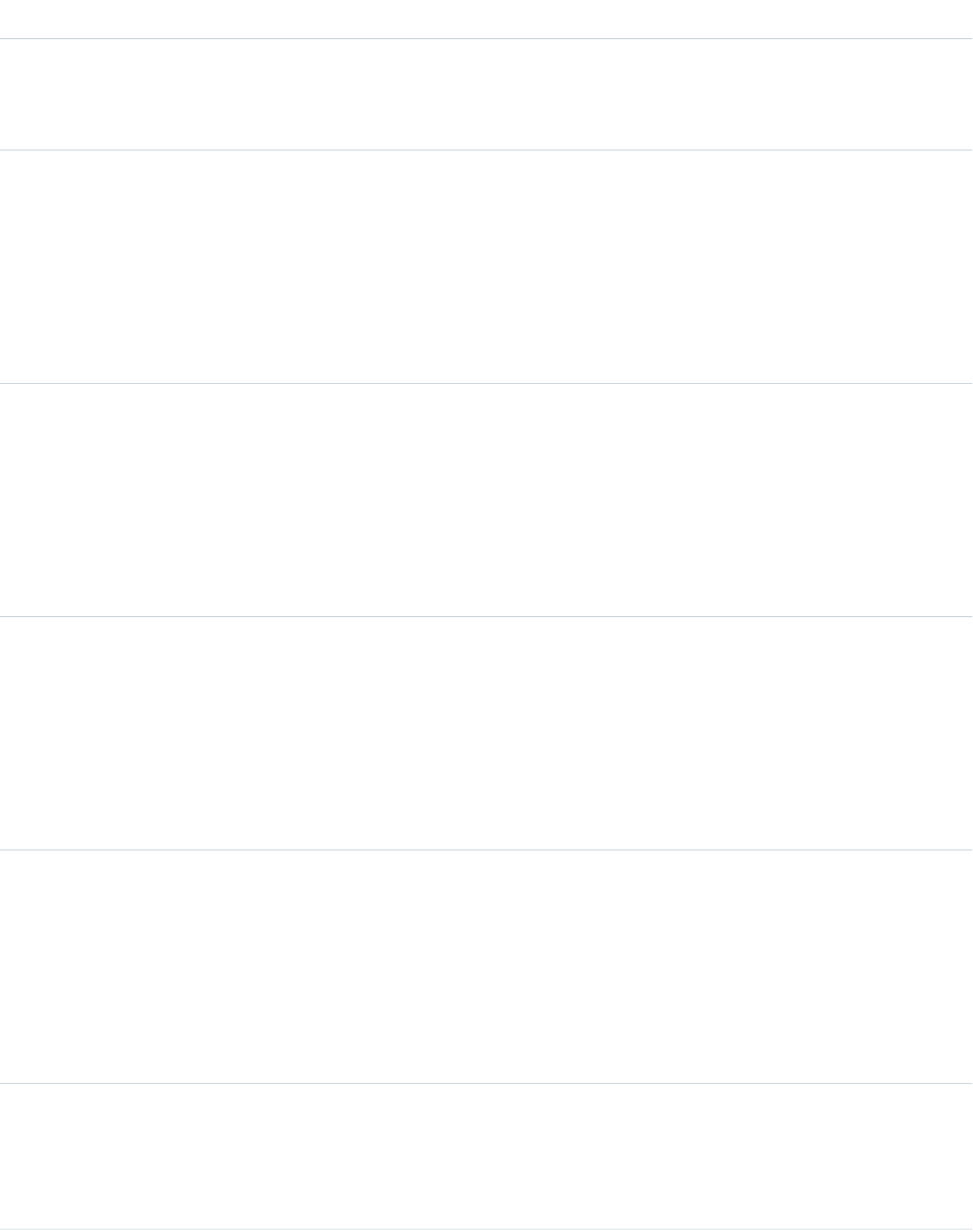
DetailsField Name
Description
Indicates whether the lead’s Annual Revenue field value is in a Reviewed
state (true) or not (false).
Type
boolean
IsReviewedCompanyDunsNumber
Properties
Filter, Update
Description
Indicates whether the lead’s Company D-U-N-S Number field value is in
a Reviewed state (true) or not (false).
Type
boolean
IsReviewedCompanyName
Properties
Filter, Update
Description
Indicates whether the lead’s Company Name field value is in a Reviewed
state (true) or not (false).
Type
boolean
IsReviewedDandBCompanyDunsNumber
Properties
Filter, Update
Description
Indicates whether the lead’s D&B Company D-U-N-S Number field value
is in a Reviewed state (true) or not (false).
Type
boolean
IsReviewedEmail
Properties
Filter, Update
Description
Indicates whether the lead’s Email field value is in a Reviewed state (true)
or not (false).
Type
boolean
IsReviewedIndustry
Properties
Filter, Update
1161
LeadCleanInfoStandard Objects

DetailsField Name
Description
Indicates whether the lead’s Industry field value is in a Reviewed state
(true) or not (false).
Type
boolean
IsReviewedName
Properties
Filter, Update
Description
Indicates whether the lead’s Name field value is in a Reviewed state (true)
or not (false).
Type
boolean
IsReviewedNumberOfEmployees
Properties
Filter, Update
Description
Indicates whether the lead’s No. of Employees field value is in a
Reviewed state (true) or not (false).
Type
boolean
IsReviewedPhone
Properties
Filter, Update
Description
Indicates whether the lead’s Phone field value is in a Reviewed state (true)
or not (false).
Type
boolean
IsReviewedTitle
Properties
Filter, Update
Description
Indicates whether the lead’s Title field value is in a Reviewed state (true)
or not (false).
Type
dateTime
LastMatchedDate
Properties
Filter, Sort
Description
The date the lead record was last matched and linked to a Data.com record.
1162
LeadCleanInfoStandard Objects

DetailsField Name
Type
string
LastName
Properties
Filter, Group, Nillable, Sort
Description
The lead’s last name.
Type
reference
LastStatusChangedById
Properties
Filter, Group, Nillable, Sort
Description
The ID of who or what last changed the record’s Clean Status field value:
a Salesforce user or a Clean job.
Type
dateTime
LastStatusChangedDate
Properties
Filter, Nillable, Sort
Description
The date on which the record’s Clean Status field value was last changed.
Type
double
Latitude
Properties
Filter, Nillable, Sort
Description
Used with Longitude to specify the precise geolocation of a billing address.
Data not currently provided.
Type
reference
LeadId
Properties
Filter, Group, Sort
Description
The unique, system-generated ID assigned when the lead record was created.
Type
double
Longitude
Properties
Filter, Nillable, Sort
1163
LeadCleanInfoStandard Objects
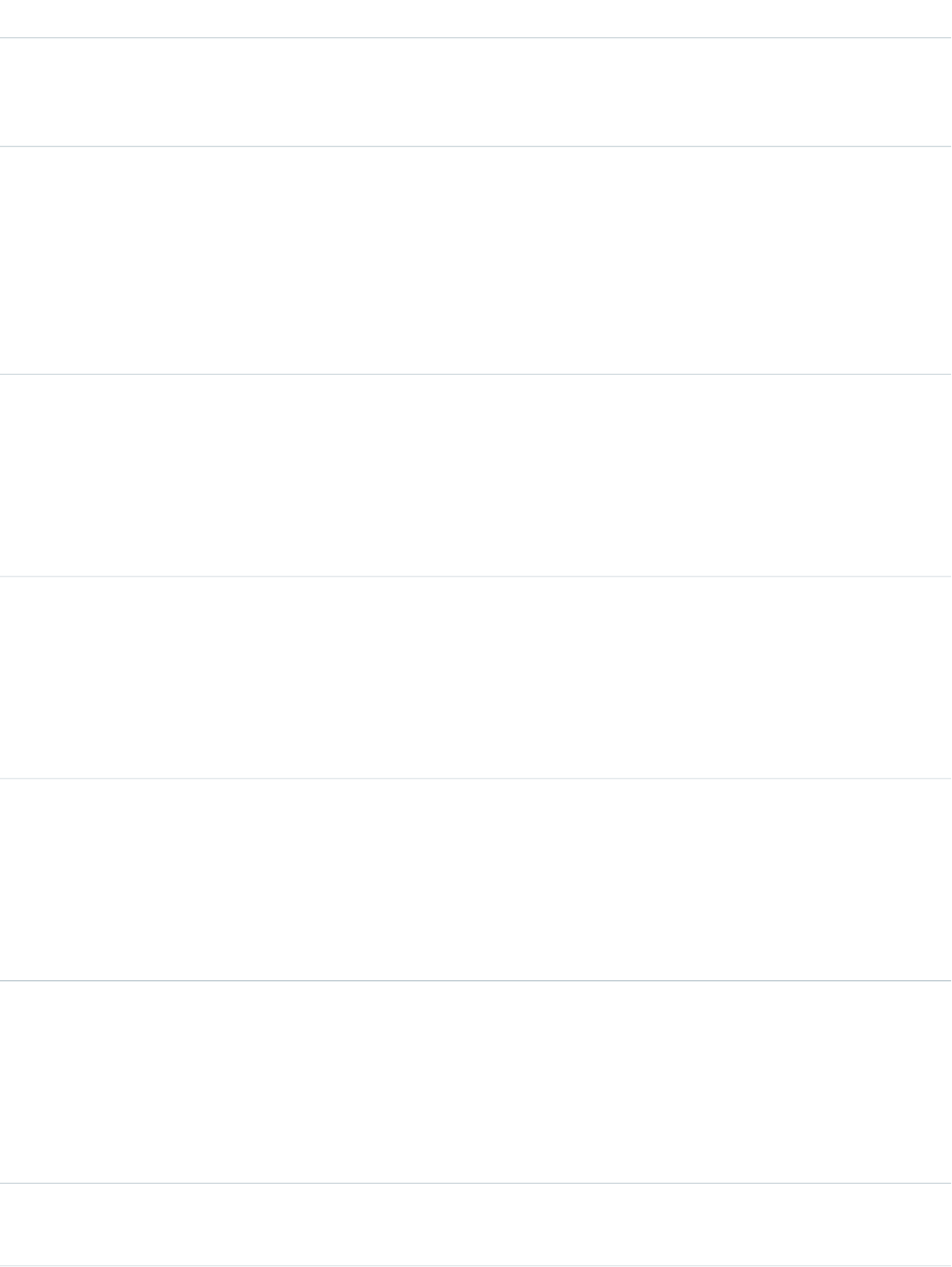
DetailsField Name
Description
Used with Latitude to specify the precise geolocation of a billing address.
Data not currently provided.
Type
string
Name
Properties
Filter, Group, Sort, Update
Description
Field label is Lead Clean Info Name. The name of the lead. Maximum size is 255
characters.
Type
int
NumberOfEmployees
Properties
Filter, Group, Nillable, Sort
Description
The number of employees working at the lead.
Type
phone
Phone
Properties
Filter, Group, Nillable, Sort
Description
The phone number for the lead.
Type
string
PostalCode
Properties
Filter, Group, Nillable, Sort
Description
Details for the billing address of the lead.
Type
string
State
Properties
Filter, Group, Nillable, Sort
Description
Details for the billing address of the lead.
Type
textarea
Street
1164
LeadCleanInfoStandard Objects
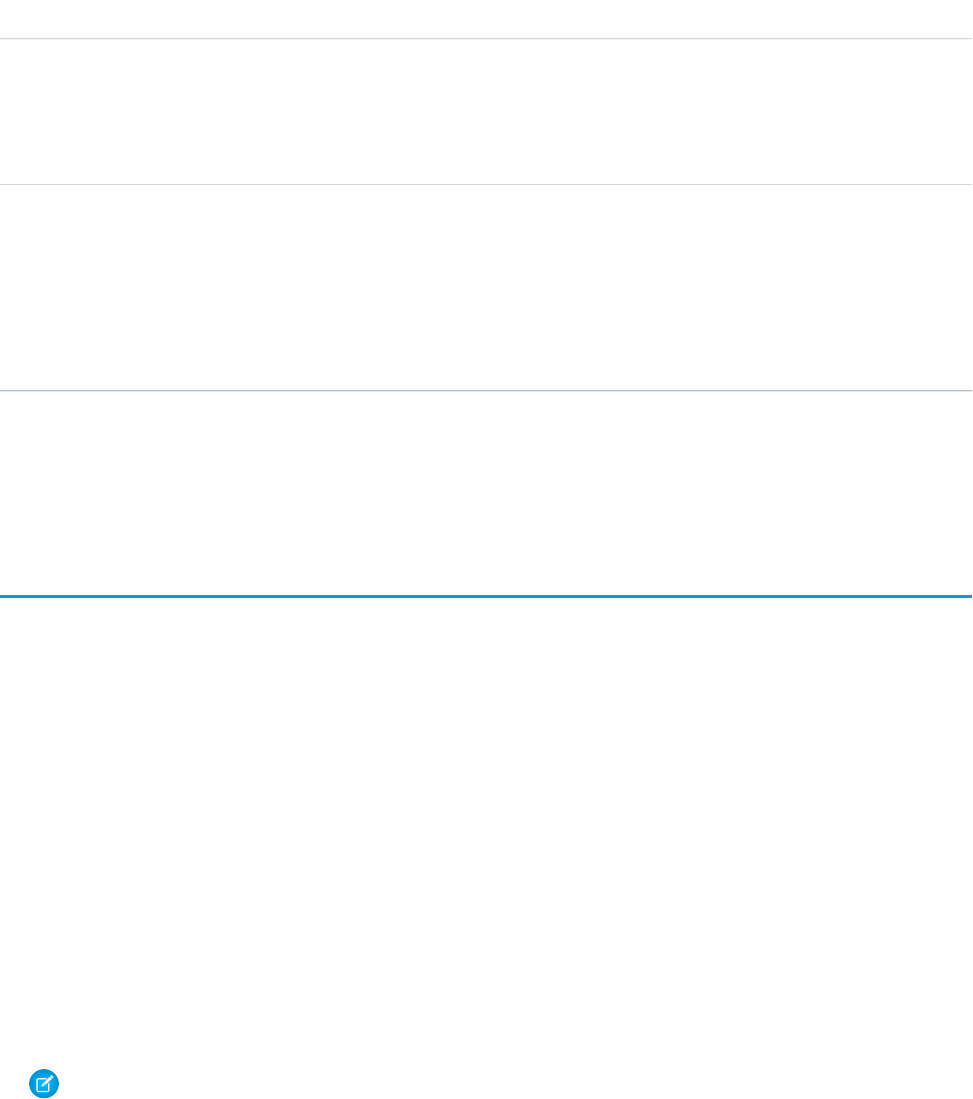
DetailsField Name
Properties
Filter, Group, Nillable, Sort
Description
Details for the billing address of the lead.
Type
string
Title
Properties
Filter, Group, Nillable, Sort
Description
The lead’s title.
Usage
Developers can create triggers that read the Lead Clean Info fields to help automate the cleaning or related processing of lead records.
LeadFeed
Represents a single feed item in the feed displayed on the detail page for a lead record. This object is available in API version 18.0 and
later.
A lead feed shows recent changes to a lead record for any fields that are tracked in feeds, and posts and comments about the record. It
is a useful way to stay up-to-date with changes made to leads in Salesforce.
Supported Calls
delete(), describeSObjects(), getDeleted(), getUpdated(), query(), retrieve()
Special Access Rules
You can delete all feed items you created. To delete feed items you didn’t create, you must have one of these permissions:
•“Modify All Data”
•“Modify All” on the Lead object
•“Moderate Chatter”
Note: Users with the “Moderate Chatter” permission can delete only the feed items and comments they see.
1165
LeadFeedStandard Objects
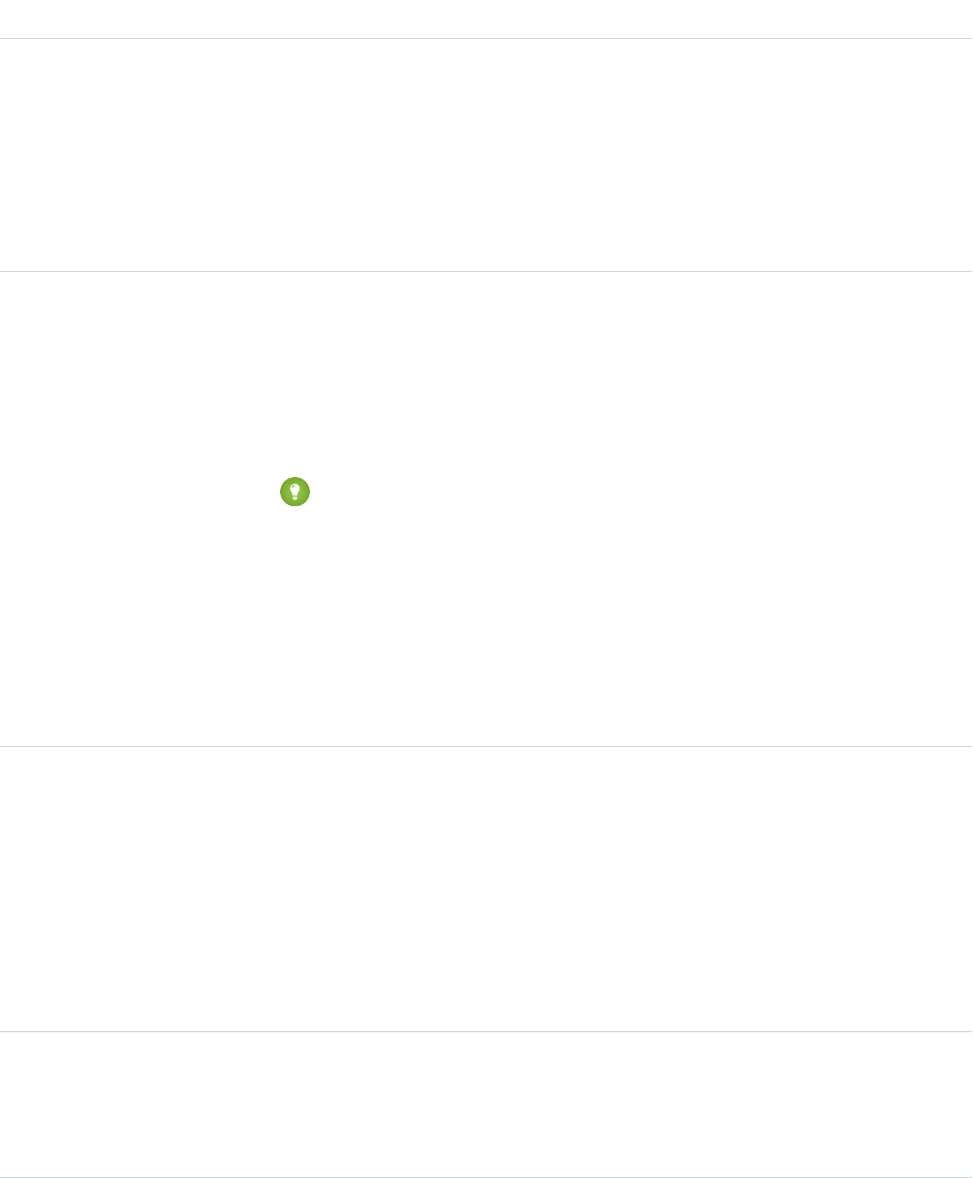
Fields
DetailsField
Type
textarea
Body
Properties
Nillable, Sort
Description
The content of LeadFeed. Required when Type is TextPost. Optional when Type is
ContentPost or LinkPost. This field is the message that appears in the feed.
Type
int
CommentCount
Properties
Filter, Group, Sort
Description
The number of FeedComments associated with this feed item.
Tip: In a feed that supports pre-moderation, CommentCount isn’t updated until a
comment is published. For example, say you comment on a post that already has one
published comment and your comment triggers moderation. Now there are two
comments on the post, but the count says there's only one. In a moderated feed, your
comment isn’t counted until it's approved by an admin or a person with
“CanApproveFeedPostAndComment” or “ModifyAllData” permission.
This has implications for how you retrieve feed comments. In a moderated feed, rather
than retrieving comments by looping through CommentCount, go through pagination
until end of comments is returned.
Type
reference
ConnectionId
Properties
Filter, Group, Nillable, Sort
Description
When a PartnerNetworkConnection modifies a record that is tracked, the CreatedBy field
contains the ID of the system administrator. The ConnectionId contains the ID of the
PartnerNetworkConnection. Available if Salesforce to Salesforce is enabled for your
organization.
Type
base64
ContentData
Properties
Nillable
1166
LeadFeedStandard Objects
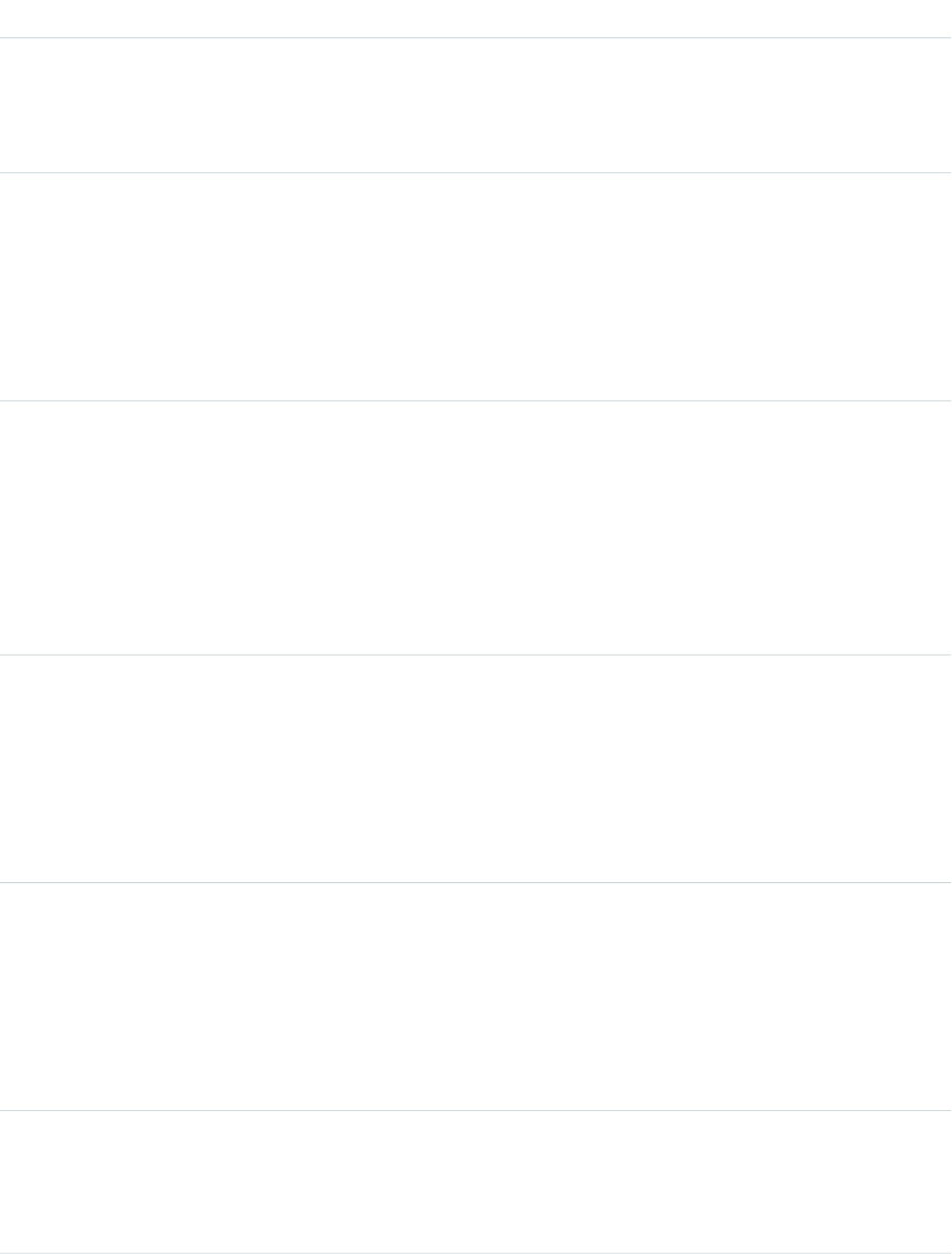
DetailsField
Description
Available in API version 36.0 and earlier only. Required if Type is ContentPost. Encoded
file data in any format, and can’t be 0 bytes. Setting this field automatically sets Type to
ContentPost.
Type
textarea
ContentDescription
Properties
Nillable, Sort
Description
Available in API version 36.0 and earlier only. The description of the file specified in
ContentData.
Type
string
ContentFileName
Properties
Group, Nillable, Sort
Description
Available in API version 36.0 and earlier only. This field is required if Type is ContentPost.
The name of the file uploaded to the feed. Setting ContentFileName automatically
sets Type to ContentPost.
Type
int
ContentSize
Properties
Group, Nillable, Sort
Description
Available in API version 36.0 and earlier only. The size of the file (in bytes) uploaded to the
feed. This field is read-only and is automatically determined during insert.
Type
string
ContentType
Properties
Group, Nillable, Sort
Description
Available in API version 36.0 and earlier only. The MIME type of the file uploaded to the feed.
This field is read-only and is automatically determined during insert.
Type
dateTime
CreatedDate
Properties
Defaulted on create, Filter, Sort
1167
LeadFeedStandard Objects
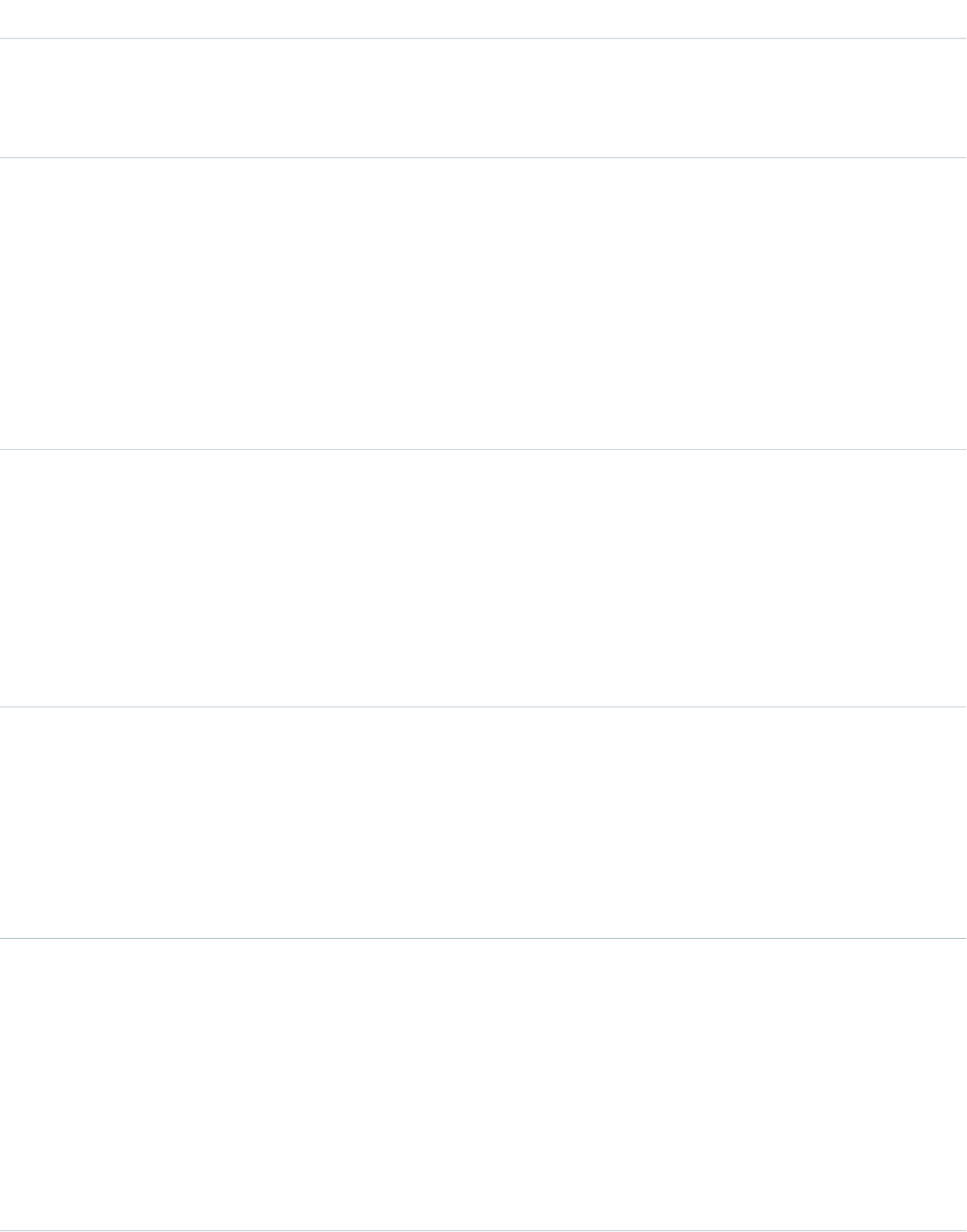
DetailsField
Description
Date and time when this record was created. This field is a standard system field.
Ordering by CreatedDateDESC sorts the feed by the most recent feed item.
Type
reference
FeedPostId
Properties
Filter, Group, Nillable, Sort
Description
This field was removed in API version 22.0, and is available in earlier versions for backward
compatibility only.
ID of the associated FeedPost. A FeedPost represents the following types of changes in an
FeedItem: changes to tracked fields, text posts, link posts, and content posts.
Type
reference
InsertedById
Properties
Group, Nillable, Sort
Description
ID of the user who added this object to the feed. For example, if an application migrates
posts and comments from another application into a feed, the InsertedBy value is set
to the ID of the logged-in user.
Type
boolean
IsDeleted
Properties
Defaulted on create, Filter, Group, Sort
Description
Standard system field. Indicates whether the record has been moved to the Recycle Bin
(true) or not (false).
Type
boolean
IsRichText
Properties
Defaulted on create, Filter, Group, Sort
Description
Indicates whether the feed item Body contains rich text. Set IsRichText to true if
you post a rich text feed item via SOAP API. Otherwise, the post is rendered as plain text.
Rich text supports the following HTML tags:
•<p>
1168
LeadFeedStandard Objects
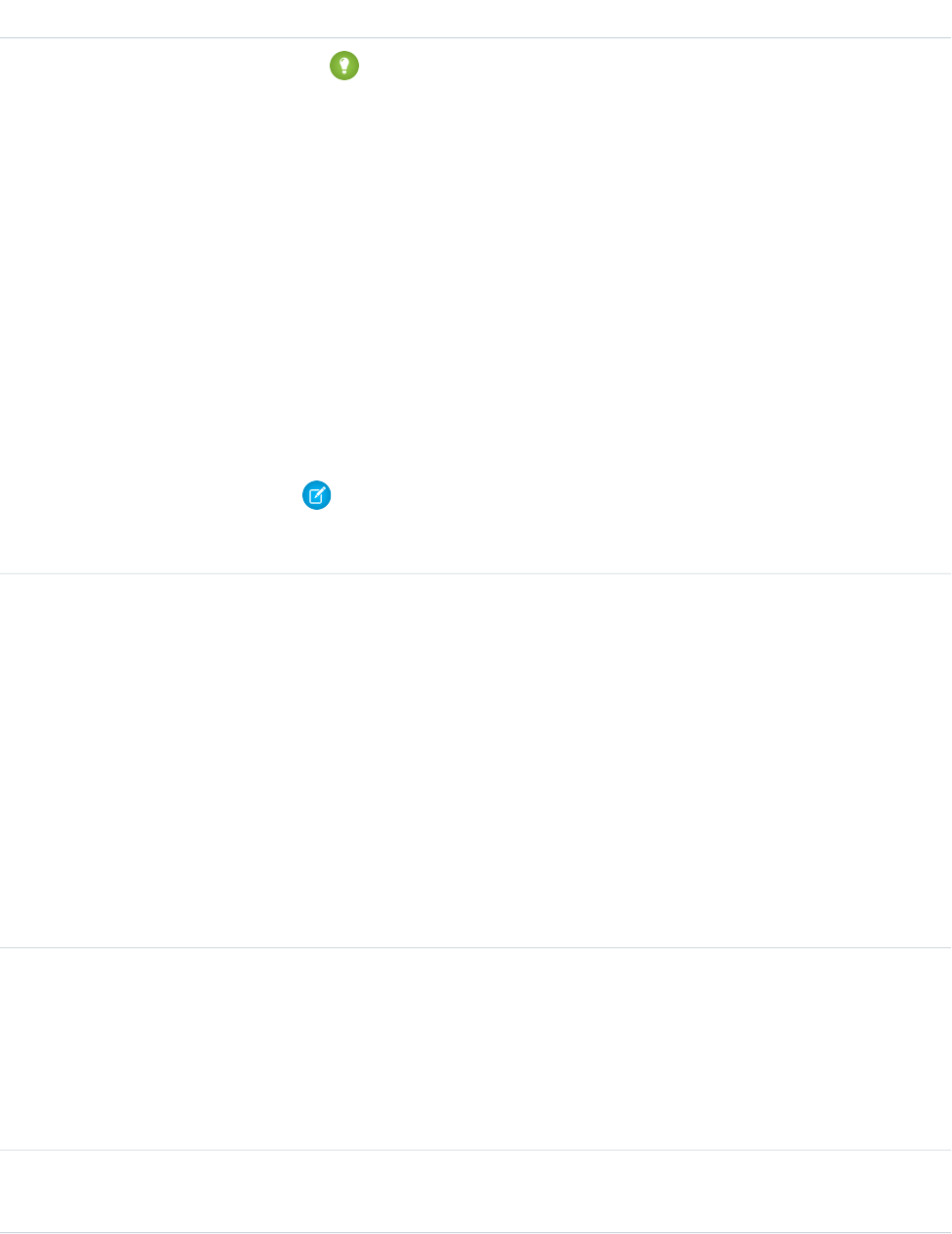
DetailsField
Tip: Though the <br> tag isn’t supported, you can use <p> </p>
to create lines.
•<b>
•<code>
•<i>
•<u>
•<s>
•<ul>
•<ol>
•<li>
•<img>
The <img> tag is accessible only via the API and must reference files in Salesforce
similar to this example: <img src="sfdc://069B0000000omjh"></img>
Note: In API version 35.0 and later, the system replaces special characters in rich text
with escaped HTML. In API version 34.0 and prior, all rich text appears as a plain-text
representation.
Type
dateTime
LastModifiedDate
Properties
Defaulted on create, Filter, Sort
Description
Date and time when a user last modified this record. This field is a standard system field.
When a feed item is created, LastModifiedDate is the same as CreatedDate. If
a FeedComment is inserted on that feed item, then LastModifiedDate becomes the
CreatedDate for that FeedComment. Deleting the FeedComment does not change the
LastModifiedDate.
Ordering by LastModifiedDate DESC sorts the feed by both the most recent feed
item or comment.
Type
int
LikeCount
Properties
Filter, Group, Sort
Description
The number of FeedLikes associated with this feed item.
Type
url
LinkUrl
1169
LeadFeedStandard Objects
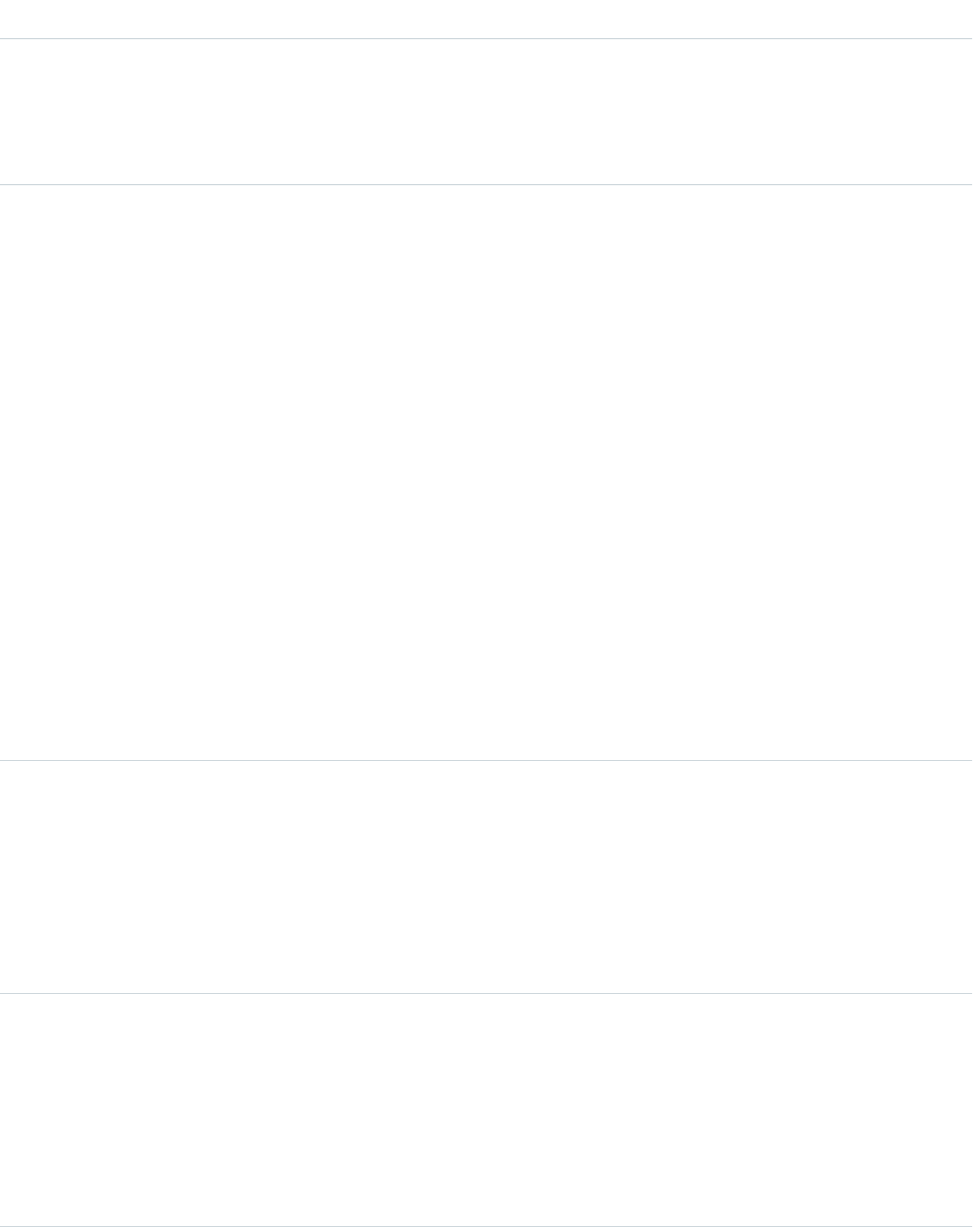
DetailsField
Properties
Nillable, Sort
Description
The URL of a LinkPost.
Type
picklist
NetworkScope
Properties
Group, Nillable, Restricted picklist, Sort
Description
Specifies whether this feed item is available in the default community, a specific community,
or all communities. This field is available in API version 26.0 and later, if Salesforce Communities
is enabled for your organization.
NetworkScope can have the following values:
•NetworkId—The ID of the community in which the FeedItem is available. If left empty,
the feed item is only available in the default community.
•AllNetworks—The feed item is available in all communities.
Note the following exceptions for NetworkScope:
•Only feed items with a Group or User parent can set a NetworkId or a null value for
NetworkScope.
•For feed items with a record parent, users can set NetworkScope only to
AllNetworks.
•You can’t filter a FeedItem on the NetworkScope field.
Type
reference
ParentId
Properties
Filter, Group, Sort
Description
ID of the lead record that is tracked in the feed. The feed is displayed on the detail page for
this record.
Type
reference
RelatedRecordId
Properties
Group, Nillable, Sort
Description
ID of the ContentVersion object associated with a ContentPost. This field is null for all
posts except ContentPost.
1170
LeadFeedStandard Objects
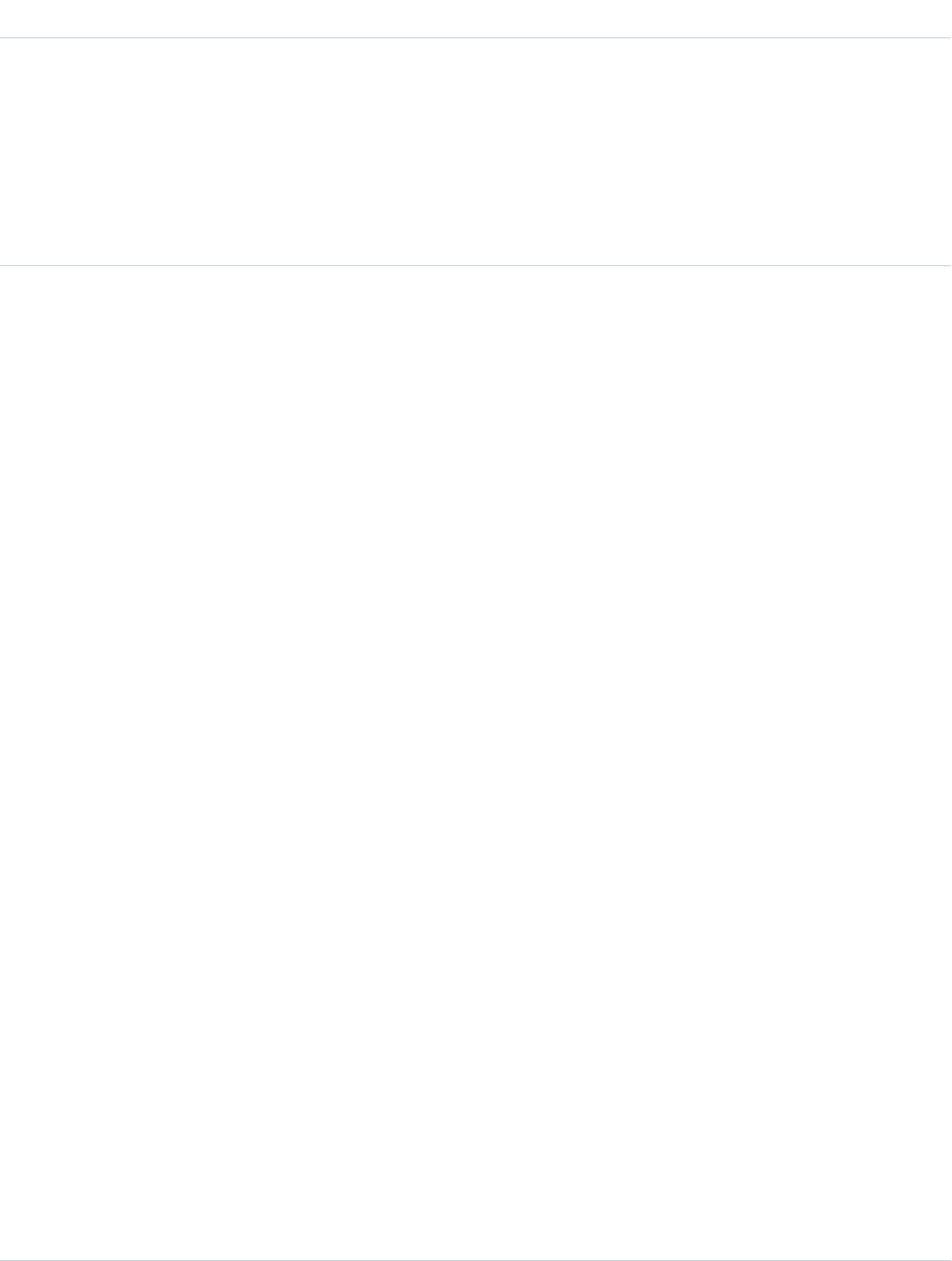
DetailsField
Type
string
Title
Properties
Group, Nillable, Sort
Description
The title of the feed item. When the Type is LinkPost, the LinkUrl is the URL and
this field is the link name.
Type
picklist
Type
Properties
Filter, Group, Nillable, Restricted picklist, Sort
Description
The type of feed item:
•ActivityEvent—indirectly generated event when a user or the API adds a Task
associated with a feed-enabled parent record (excluding email tasks on cases). Also
occurs when a user or the API adds or updates a Task or Event associated with a case
record (excluding email and call logging).
For a recurring Task with CaseFeed disabled, one event is generated for the series only.
For a recurring Task with CaseFeed enabled, events are generated for the series and each
occurrence.
•AdvancedTextPost—created when a user posts a group announcement.
•AnnouncementPost—Not used.
•ApprovalPost—generated when a user submits an approval.
•BasicTemplateFeedItem—Not used.
•CanvasPost—a post made by a canvas app posted on a feed.
•CollaborationGroupCreated—generated when a user creates a public group.
•CollaborationGroupUnarchived—Not used.
•ContentPost—a post with an attached file.
•CreatedRecordEvent—generated when a user creates a record from the publisher.
•DashboardComponentAlert—generated when a dashboard metric or gauge
exceeds a user-defined threshold.
•DashboardComponentSnapshot—created when a user posts a dashboard
snapshot on a feed.
•LinkPost—a post with an attached URL.
•PollPost—a poll posted on a feed.
•ProfileSkillPost—generated when a skill is added to a user’s Chatter profile.
•QuestionPost—generated when a user posts a question.
•ReplyPost—generated when Chatter Answers posts a reply.
•RypplePost—generated when a user creates a Thanks badge in Work.com.
1171
LeadFeedStandard Objects
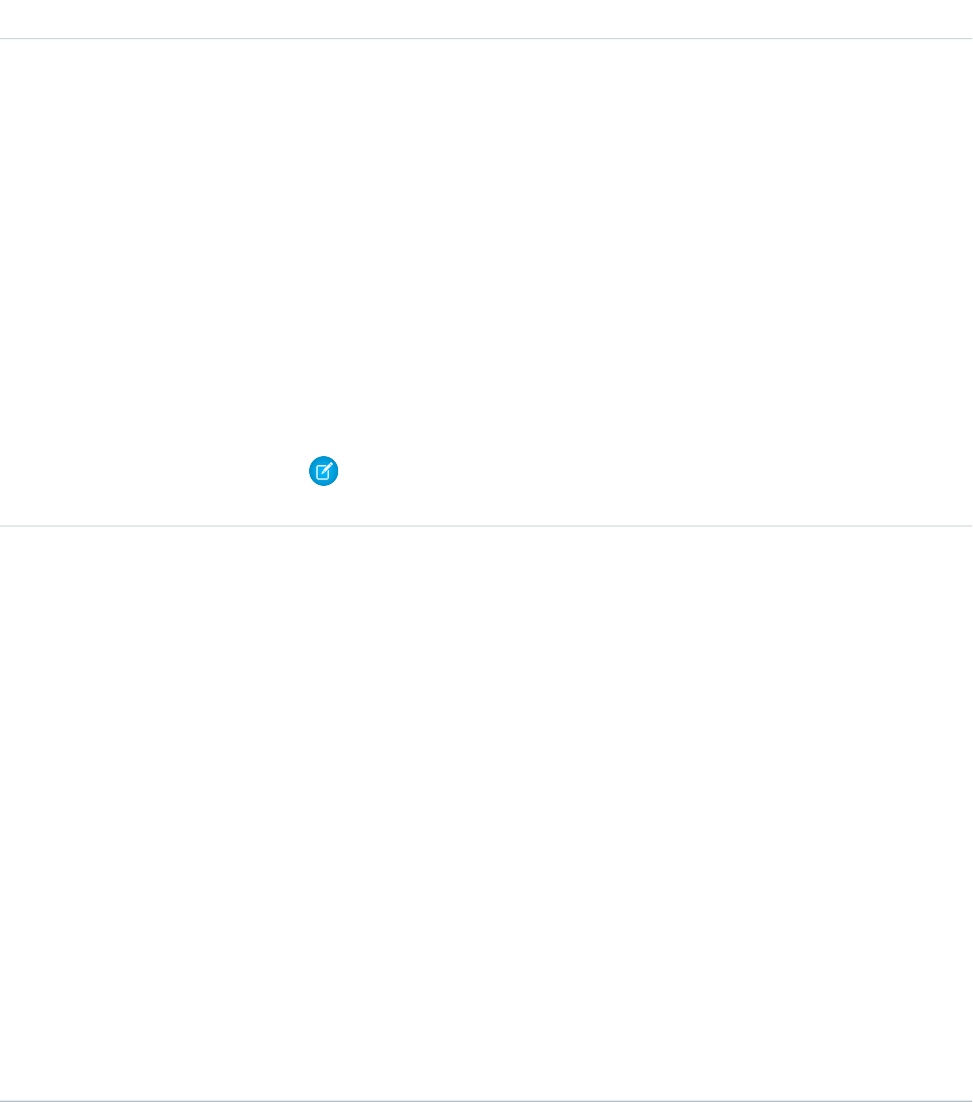
DetailsField
•TextPost—a direct text entry on a feed.
•TrackedChange—a change or group of changes to a tracked field.
•UserStatus—automatically generated when a user adds a post. Deprecated.
The following values appear in the Type picklist for all feed objects but apply only to
CaseFeed:
•CaseCommentPost—generated event when a user adds a case comment for a case
object
•EmailMessageEvent—generated event when an email related to a case object is
sent or received
•CallLogPost—generated event when a user logs a call for a case through the user
interface. CTI calls also generate this event.
•ChangeStatusPost—generated event when a user changes the status of a case
•AttachArticleEvent—generated event when a user attaches an article to a case
Note: If you set Type to ContentPost, also specify ContentData and
ContentFileName.
Type
picklist
Visibility
Properties
Filter, Group, Nillable, Restricted picklist, Sort
Description
Specifies whether this feed item is available to all users or internal users only. This field is
available in API version 26.0 and later, if Salesforce Communities is enabled for your
organization.
Visibility can have the following values:
•AllUsers—The feed item is available to all users who have permission to see the
feed item.
•InternalUsers—The feed item is available to internal users only.
Note the following exceptions for Visibility:
•For record posts, Visibility is set to InternalUsers for all internal users by
default.
•External users can set Visibility only to AllUsers.
•On user and group posts, only internal users can set Visibility to
InternalUsers.
1172
LeadFeedStandard Objects
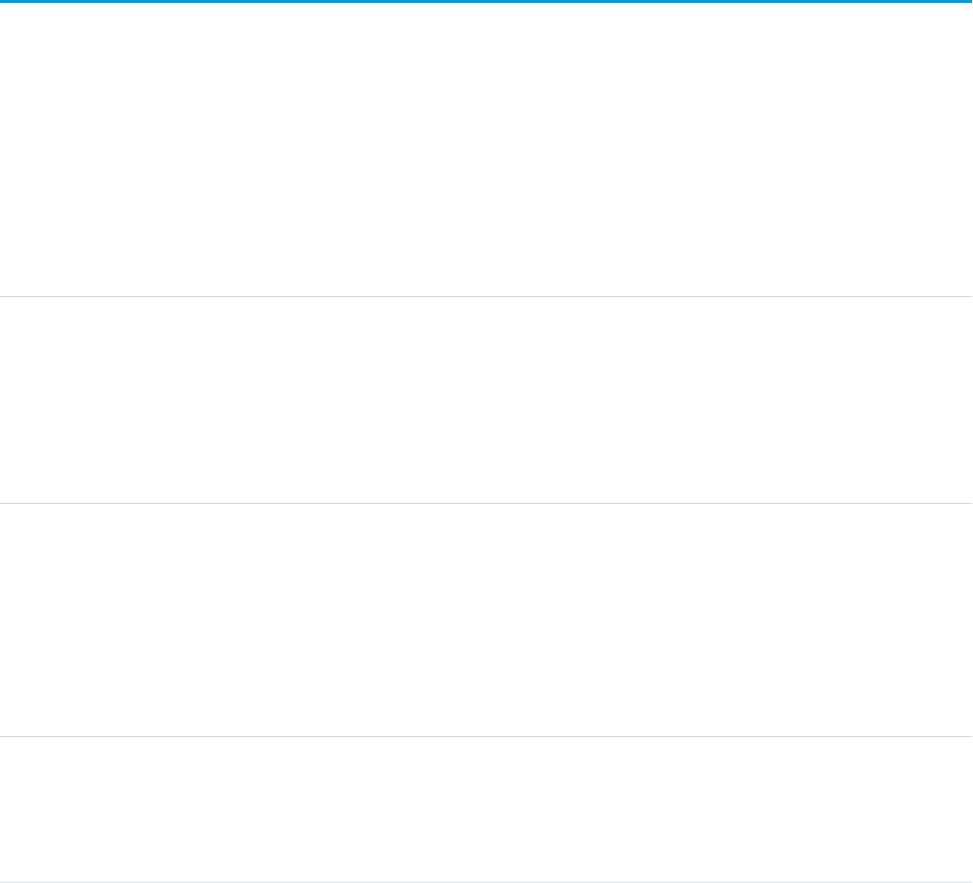
Usage
Use this object to track changes for a lead record. If a lead record is converted, use this object to query and retrieve the associated lead
feed items.
SEE ALSO:
Lead
EntitySubscription
NewsFeed
UserProfileFeed
LeadHistory
Represents the history of changes to the values in the fields of a lead.
Supported Calls
describeSObjects(), getDeleted(), getUpdated(), query(), retrieve()
Fields
DetailsField
Type
picklist
Field
Properties
Filter, Group, Restricted picklist, Sort,
Description
The name of the field that was changed.
Type
boolean
IsDeleted
Properties
Defaulted on create, Filter
Description
Indicates whether the object has been moved to the Recycle Bin (true) or not (false).
Label is Deleted.
Type
reference
LeadId
Properties
Filter, Group, Sort
1173
LeadHistoryStandard Objects
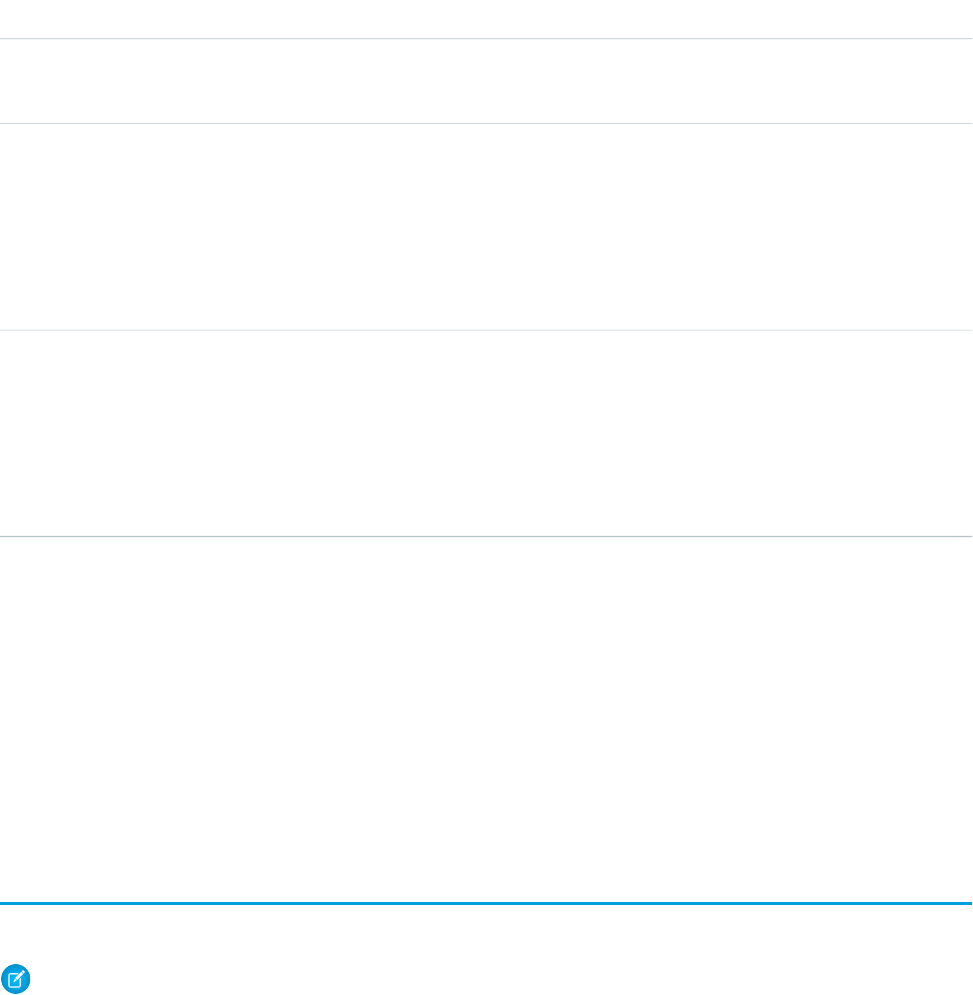
DetailsField
Description
ID of the Lead. Label is Lead ID.
Type
anyType
NewValue
Properties
Nillable, Sort
Description
The new value of the field that was changed.
Type
anyType
OldValue
Properties
Nillable, Sort
Description
The latest value of the field before it was changed.
Usage
Use this object to identify changes to a lead.
This object respects field level security on the parent object.
SEE ALSO:
LeadShare
LeadStatus
LeadOwnerSharingRule
Represents the rules for sharing a lead with users other than the owner.
Note: To programmatically update owner sharing rules, we recommend that you use Metadata API. Contact Salesforce customer
support to enable access to this object for your org.
Supported Calls
create(), delete(), describeSObjects(), getDeleted(), getUpdated(), query(), retrieve(), update(),
upsert()
1174
LeadOwnerSharingRuleStandard Objects
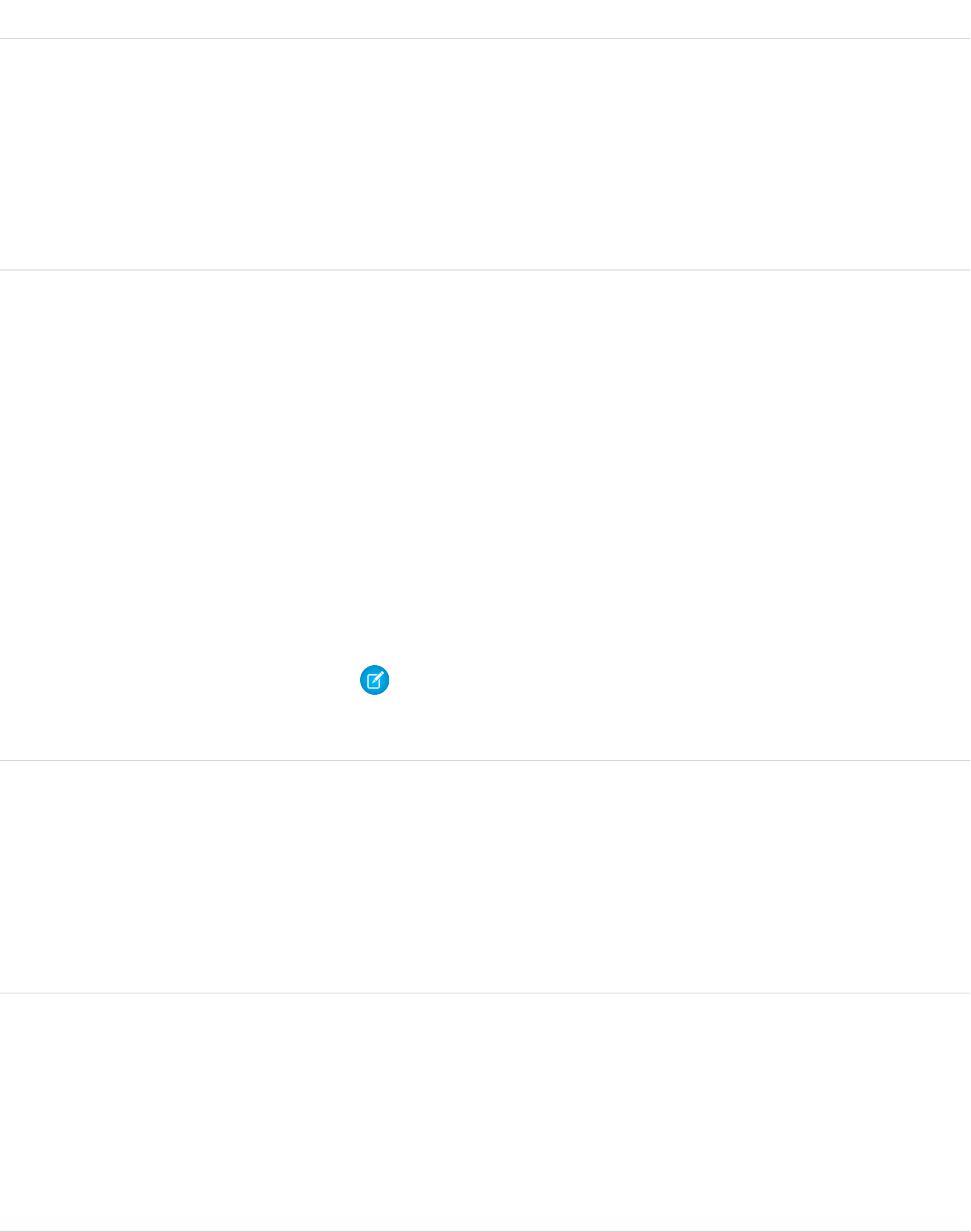
Fields
DetailsField
Type
textarea
Description
Properties
Create, Filter, Nillable, Sort, Update
Description
A description of the sharing rule. Maximum size is 1000 characters. This field is available
in API version 29.0 and later.
Type
string
DeveloperName
Properties
Create, Defaulted on create, Filter, Group, Sort, Update
Description
The unique name of the object in the API. This name can contain only underscores
and alphanumeric characters, and must be unique in your org. It must begin with a
letter, not include spaces, not end with an underscore, and not contain two
consecutive underscores. In managed packages, this field prevents naming conflicts
on package installations. With this field, a developer can change the object’s name
in a managed package and the changes are reflected in a subscriber’s organization.
Corresponds to Rule Name in the user interface.
This field is available in API version 24.0 and later.
Note: When creating large sets of data, always specify a unique
DeveloperName for each record. If no DeveloperName is specified,
performance may slow while Salesforce generates one for each record.
Type
reference
GroupId
Properties
Create, Filter, Group, Sort
Description
The ID representing the source group. Leads owned by users in the source group
trigger the rule to give access.
Type
picklist
LeadAccessLevel
Properties
Create, Filter, Group, Restricted picklist, Sort, Update
Description
A value that represents the type of sharing being allowed. The possible values are:
•Read
1175
LeadOwnerSharingRuleStandard Objects
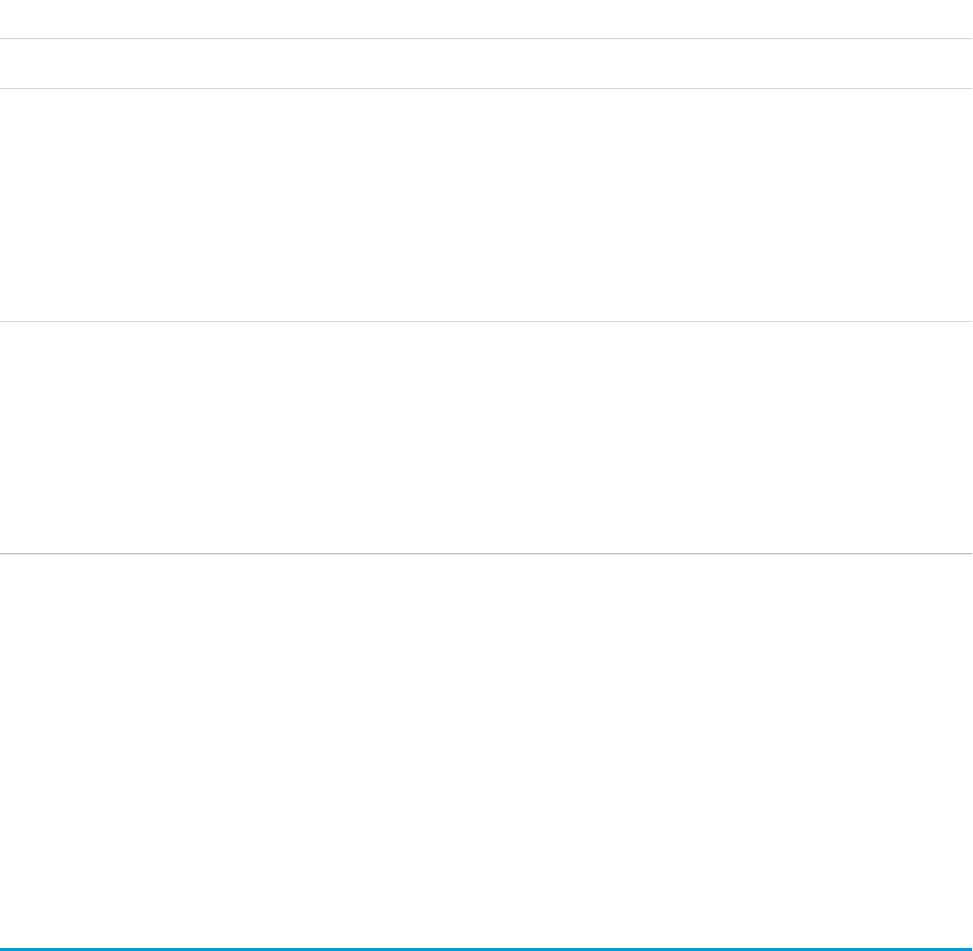
DetailsField
•Edit
Type
string
Name
Properties
Create, Filter, Group, Sort, Update
Description
Label of the sharing rule as it appears in the user interface. Limited to 80 characters.
Corresponds to Label on the user interface.
Type
reference
UserOrGroupId
Properties
Create, Filter, Group, Sort
Description
The ID representing the target user or group. The target user or group is being given
access.
Usage
Use these objects to manage the sharing rules for leads. General sharing and Territory-related sharing use this object.
SEE ALSO:
Lead
LeadShare
LeadStatus
Metadata API Developer Guide: SharingRules
LeadShare
Represents a sharing entry on a Lead.
Supported Calls
describeSObjects(), query(), retrieve()
Fields
The properties available for some fields depend on the default organization-wide sharing settings. The properties listed are true for the
default settings of such fields.
1176
LeadShareStandard Objects
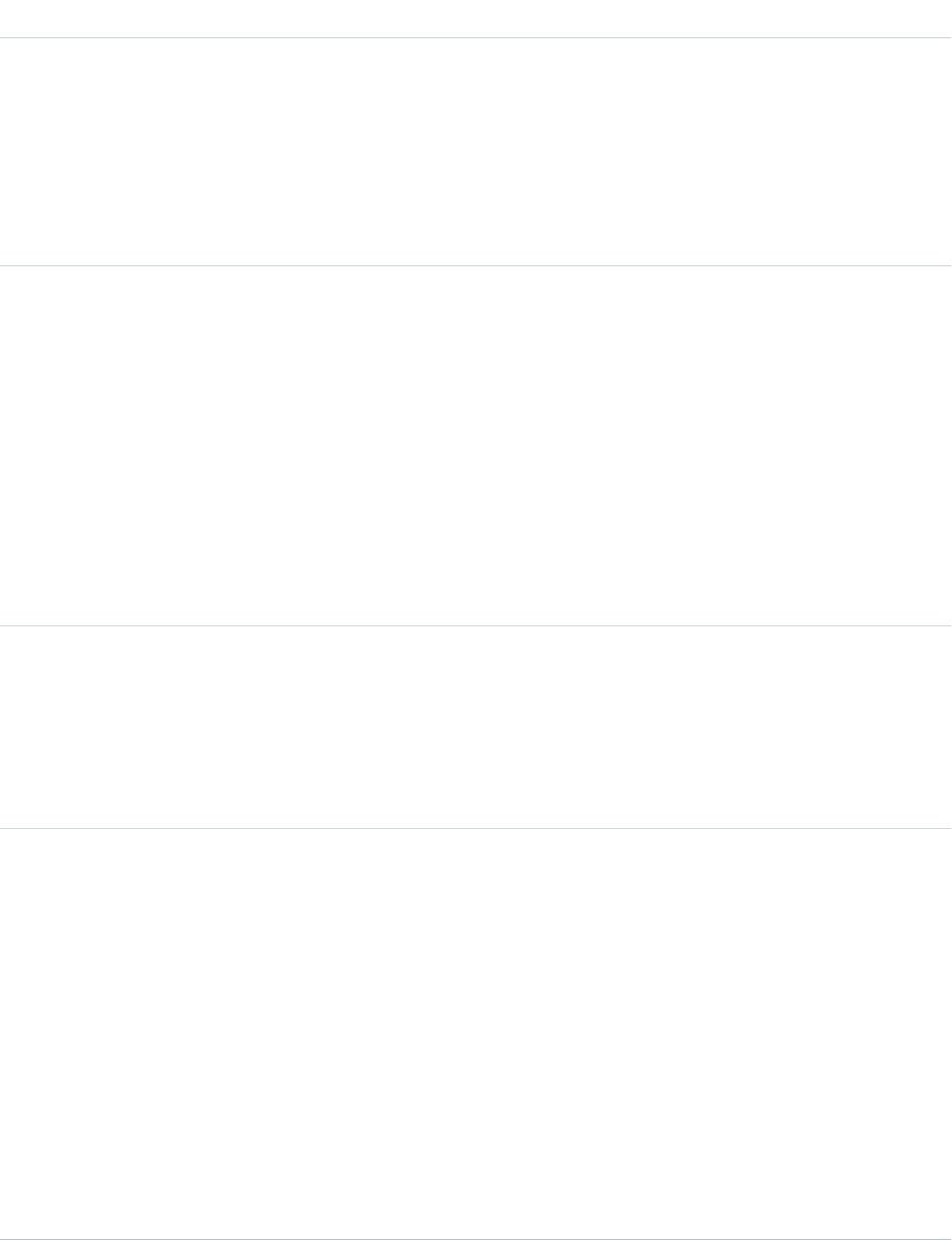
DetailsField
Type
boolean
IsDeleted
Properties
Defaulted on create, Filter
Description
Indicates whether the object has been moved to the Recycle Bin (true) or not (false).
Label is Deleted.
Type
picklist
LeadAccessLevel
Properties
Filter, Group, Restricted picklist, Sort
Description
Level of access that the User or Group has to the Lead. The possible values are:
•Read
•Edit
•All This value is not valid when creating or updating these records.
This field must be set to an access level that is higher than the organization’s default access
level for leads.
Type
reference
LeadId
Properties
Filter, Group, Sort
Description
ID of the Lead associated with this sharing entry. This field can’t be updated.
Type
picklist
RowCause
Properties
Filter, Group, Restricted picklist, Sort
Description
Reason that this sharing entry exists. You can only write a value in this field when its value
is either omitted or set to Manual (default). You can create a value for this field in API
versions 32.0 and later with the correct organization-wide sharing settings.
Values include:
•Manual—The User or Group has access because a user with “All” access manually
shared the Lead with them.
•Owner—The User is the owner of the Lead.
•Rule—The User or Group has access via a Lead sharing rule.
1177
LeadShareStandard Objects
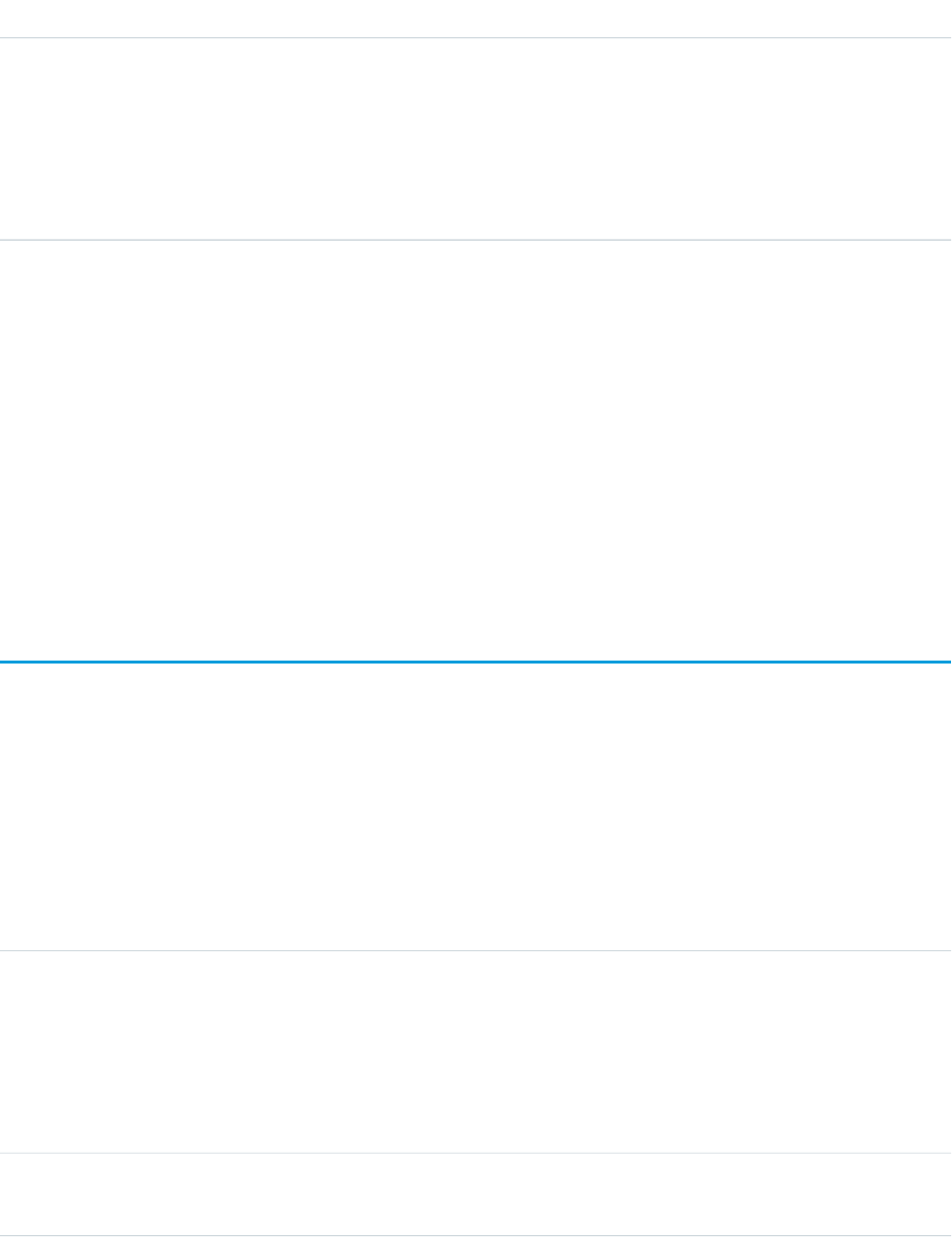
DetailsField
Type
reference
UserOrGroupId
Properties
Filter, Group, Sort
Description
ID of the User or Group that has been given access to the Lead. This field can’t be updated.
Usage
This object allows you to determine which users and groups can view or edit leads owned by other users.
If you attempt to create a record that matches an existing record, the existing record is returned.
SEE ALSO:
AccountShare
Case
CaseShare
OpportunityShare
LeadStatus
Represents the status of a Lead, such as Open, Qualified, or Converted.
Supported Calls
describeSObjects(), query(), retrieve()
Fields
DetailsField
Type
string
ApiName
Properties
Filter, Group, Nillable, Sort
Description
Uniquely identifies a picklist value so it can be retrieved without using an id or master label.
Type
boolean
IsConverted
1178
LeadStatusStandard Objects
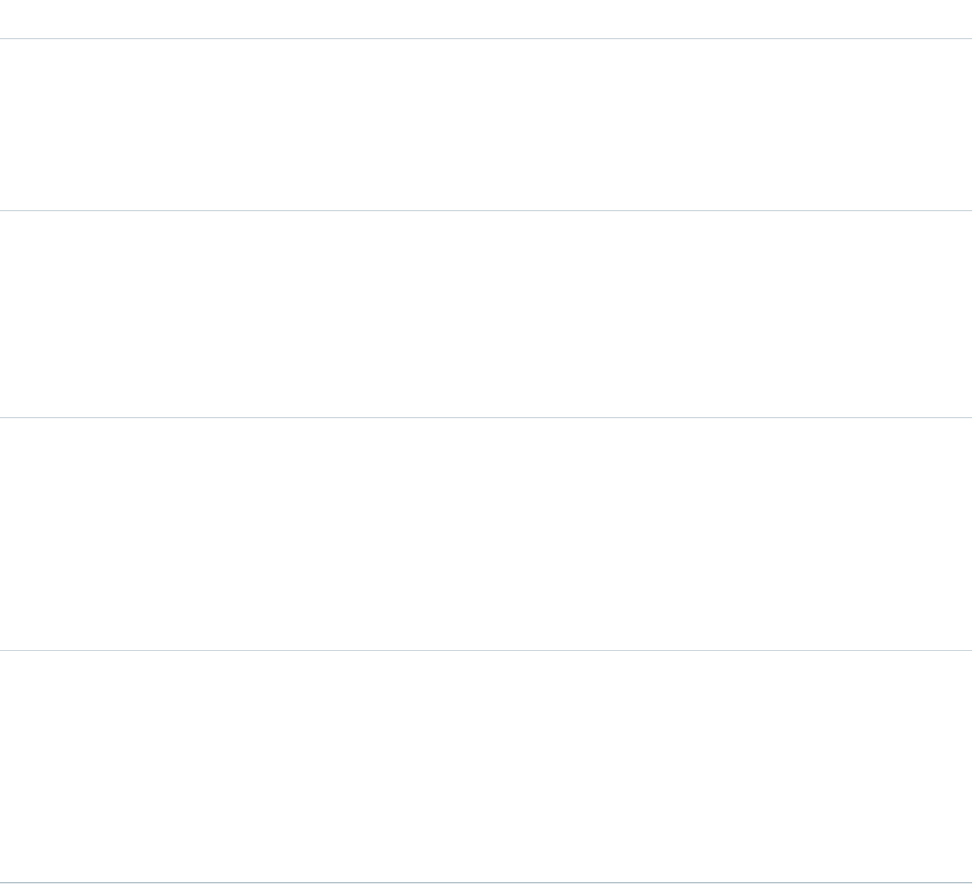
DetailsField
Properties
Defaulted on create, Filter, Group, Sort
Description
Indicates whether this lead status value represents a converted lead (true) or not (false).
Multiple lead status values can represent a converted lead.
Type
boolean
IsDefault
Properties
Defaulted on create, Filter, Group, Sort
Description
Indicates whether this is the default lead status value (true) or not (false) in the picklist.
Type
string
MasterLabel
Properties
Filter, Group, Nillable, Sort
Description
Master label for this lead status value. This display value is the internal label that does not
get translated.
Type
int
SortOrder
Properties
Filter, Group, Nillable, Sort
Description
Number used to sort this value in the lead status picklist. These numbers are not guaranteed
to be sequential, as some previous lead status values might have been deleted.
Usage
This object represents a value in the lead status picklist (see Lead Status Picklist). The lead status picklist provides additional information
about the status of a Lead, such as whether a given status value represents a converted Lead. Query this object to retrieve the set of
values in the lead status picklist, and then use that information while processing Lead objects to determine more information about a
given lead. For example, the application could test whether a given lead is converted based on its Status value and the value of the
IsConverted property in the associated LeadStatus record.
SEE ALSO:
LeadOwnerSharingRule
LeadShare
1179
LeadStatusStandard Objects
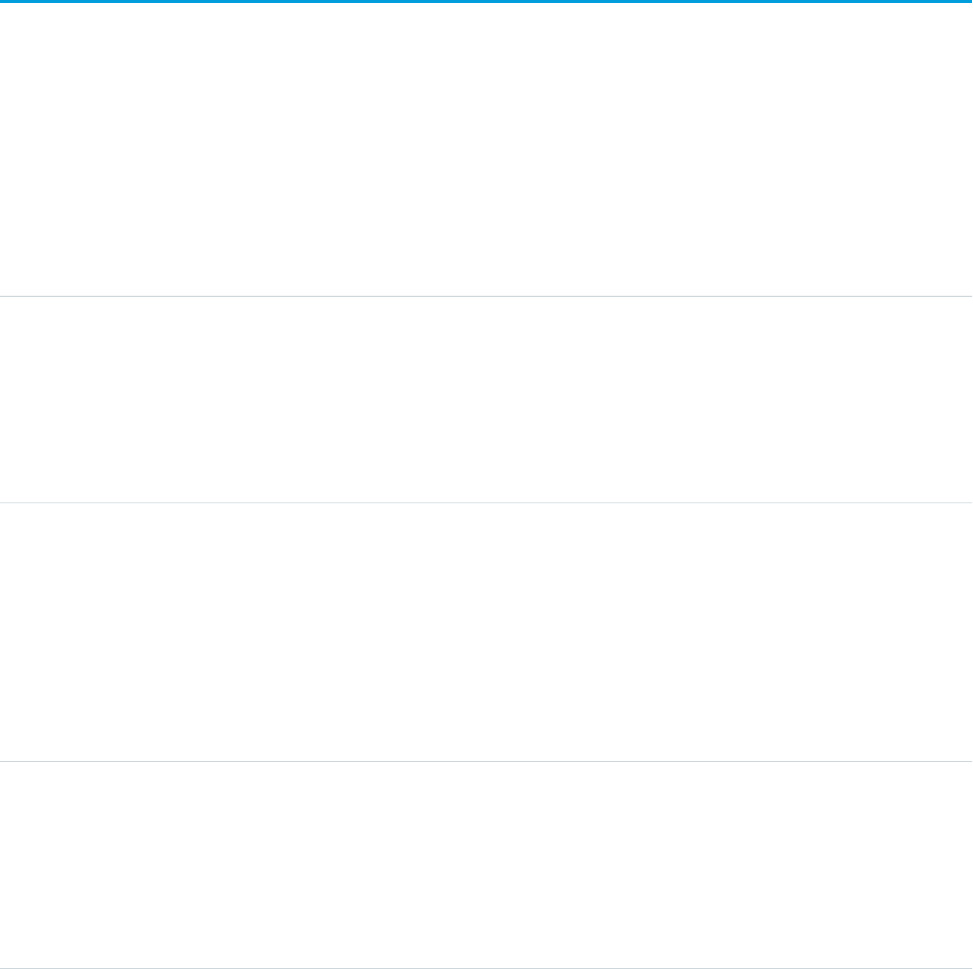
LeadTag
Associates a word or short phrase with a Lead.
Supported Calls
create(), delete(), describeSObjects(), query(), retrieve()
Fields
DetailsField Name
Type
reference
ItemId
Properties
Create, Filter
Description
ID of the tagged item.
Type
string
Name
Properties
Create, Filter
Description
Name of the tag. If this value does not already exist, a new TagDefinition is created and
becomes the parent of this Tag object. Otherwise, a TagDefinition with the same name
becomes the parent of this Tag object. Parent relationships are created automatically.
Type
reference
TagDefinitionId
Properties
Filter
Description
ID of the parent TagDefinition object that owns the tag.
Type
picklist
Type
Properties
Create, Filter, Restricted picklist
Description
Defines the visibility of a tag.
Valid values:
•Public—The tag can be viewed and manipulated by all users in an organization.
1180
LeadTagStandard Objects
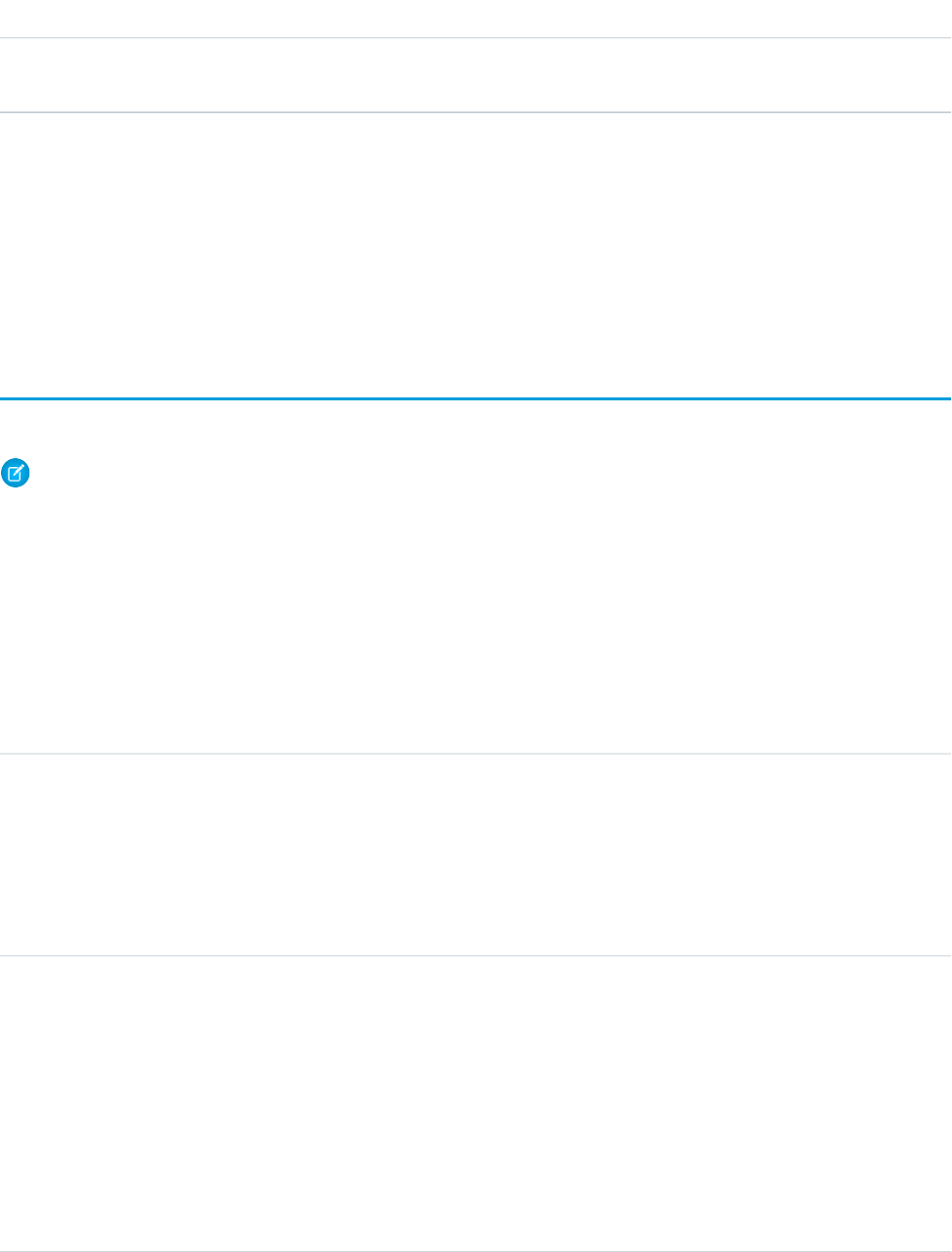
DetailsField Name
•Personal—The tag can be viewed or manipulated only by a user with a matching
OwnerId.
Usage
LeadTag stores the relationship between its parent TagDefinition and the Lead being tagged. Tag objects act as metadata, allowing
users to describe and organize their data.
When a tag is deleted, its parent TagDefinition will also be deleted if the name is not being used; otherwise, the parent remains. Deleting
a TagDefinition sends it to the Recycle Bin, along with any associated tag entries.
LimitAllocationPerApp
Represents a connected app quota for an API limit. This object is available in API version 30.0 and later.
Note: LimitAllocationPerApp is currently available through a pilot program. For information on enabling LimitAllocationPerApp
for your organization, contact Salesforce.
Supported Calls
create(), delete(), describeSObjects(), query(), retrieve(), update(), upsert()
Fields
DetailsField Name
Type
string
ConnectedAppName
Properties
Create, Filter, Group, Sort, Update
Description
The name of the connected app.
Type
string
DeveloperName
Properties
Create, Filter, Group, Sort, Update
Description
The unique name of the record in the API. This name can contain only underscores
and alphanumeric characters, and must be unique in your org. It must begin with
a letter, not include spaces, not end with an underscore, and not contain two
consecutive underscores. This field is automatically generated but you can supply
your own value if you create the record using the API.
1181
LimitAllocationPerAppStandard Objects
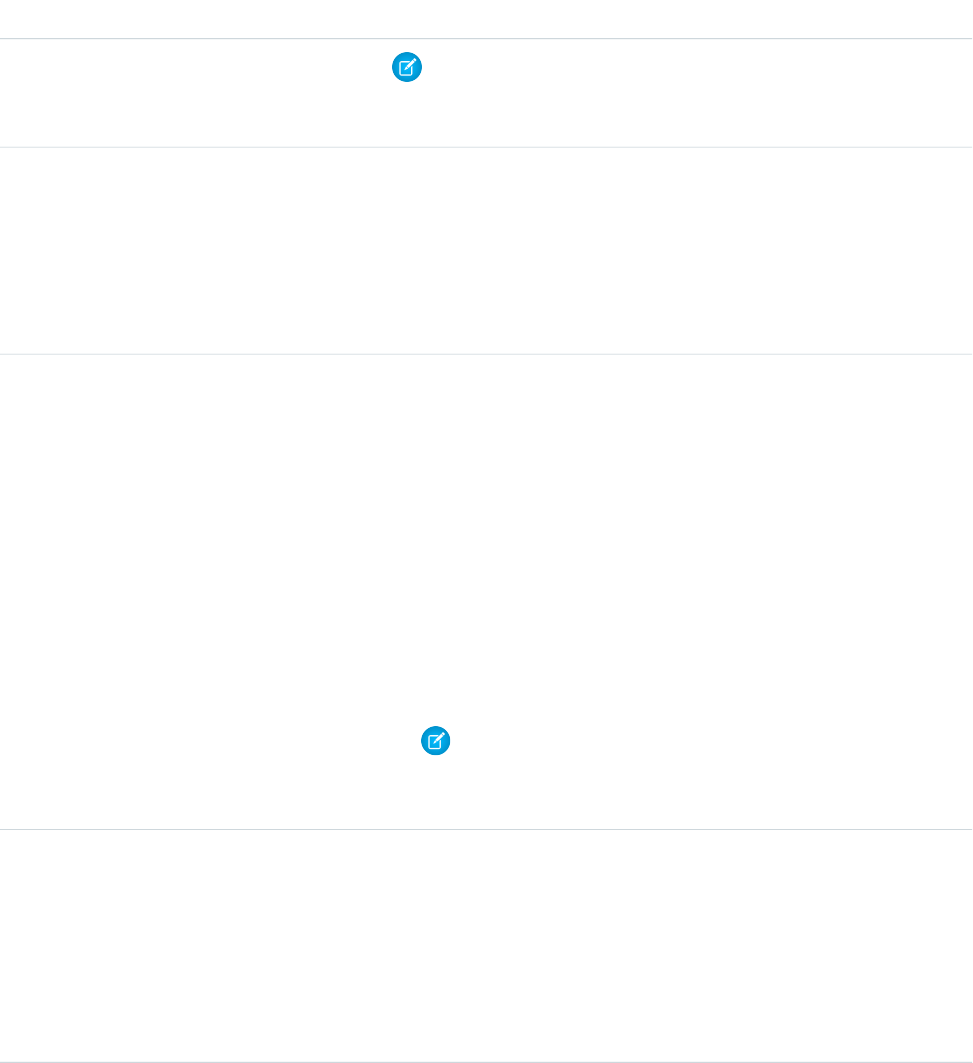
DetailsField Name
Note: When creating large sets of data, always specify a unique
DeveloperName for each record. If no DeveloperName is specified,
performance may slow while Salesforce generates one for each record.
Type
picklist
Language
Properties
Create, Defaulted on create, Filter, Group, Nillable, Restricted picklist, Sort, Update
Description
The language of the MasterLabel.
Type
picklist
LimitType
Properties
Create, Filter, Group, Restricted picklist, Sort, Update
Description
The type of API limit for which you’re setting a quota. The available values are:
•TotalRequests—Total API requests per 24-hour period
•ApiBatchItems—Number of Bulk API batches per 24-hour period
•StreamEventsPerDay—Number of Streaming API events per 24–hour period
•GenStreamingEventsPerDay—Number of generic streaming events per
24–hour period
Note: Generic streaming is currently available through a pilot
program. For information on enabling generic streaming for your
organization, contact Salesforce.
Type
string
MasterLabel
Properties
Create, Filter, Group, Sort, Update
Description
Master label for the API limit quota. This is the internal label that does not get
translated.
Type
int
Percentage
Properties
Create, Filter, Group, Sort, Update
Description
The percentage of the API limit reserved for the connected app. The app can’t
consume more than this percentage of the API limit.
1182
LimitAllocationPerAppStandard Objects
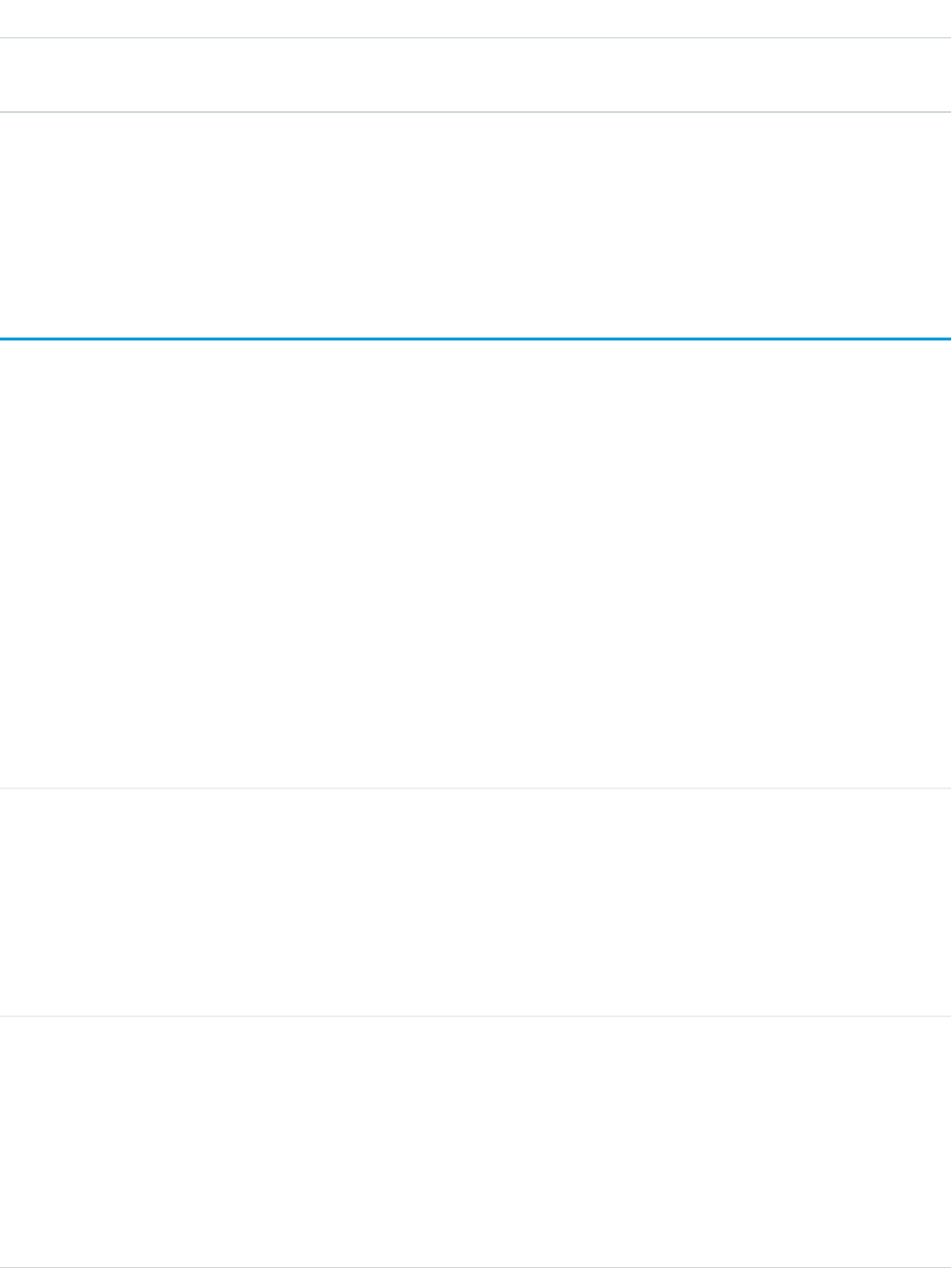
DetailsField Name
You can find the available percentage for each limit type through the user
interface or by using the query() call.
Usage
App quotas for API limits enable you to reserve API capacity for mission-critical connected apps or set a ceiling for API usage of non-critical
connected apps.
LineitemOverride
A forecast override of a line item on an Opportunity. This read-only object for customizable forecasting has a child-parent relationship
with OpportunityOverride.
Supported Calls
create(), describeSObjects(), getDeleted(), getUpdated(), query(), retrieve(), update(), upsert()
Special Access Rules
This object is only accessible if your organization has enabled the customizable forecasting feature, which can be done in the user
interface. Requires the “View All Data” permission.
Fields
DetailsField
Type
boolean
AmountInherited
Properties
Create, Defaulted on create, Filter, Group, Sort, Update
Description
Indicates whether the overridden amount rolls up through the forecast
hierarchy (true), or was overridden by the owner of this record (false).
Type
boolean
ForecastCategoryInherited
Properties
Create, Defaulted on create, Filter, Group, Sort, Update
Description
Indicates whether the overridden forecast category rolls up through the
forecast hierarchy (true), or was overridden by the owner of this record
(false).
1183
LineitemOverrideStandard Objects
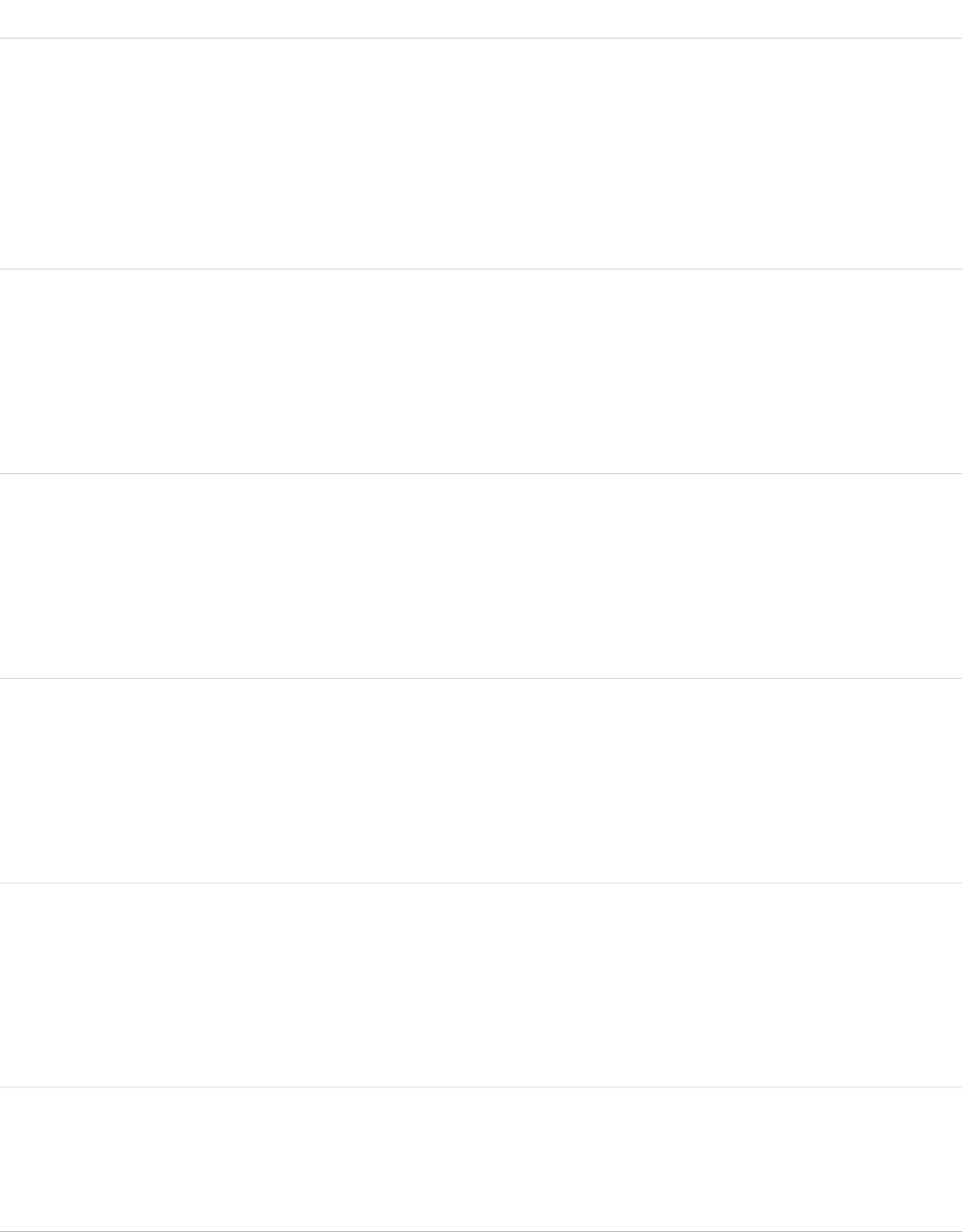
DetailsField
Type
boolean
IsDeleted
Properties
Defaulted on create, Filter
Description
Indicates whether the object has been moved to the Recycle Bin (true) or
not (false). Label is Deleted.
Type
reference
OpportunityId
Properties
Create, Filter, Group, Sort
Description
ID of the associated Opportunity.
Type
reference
OpportunityLineItemId
Properties
Create, Filter, Group, Sort
Description
ID of the associated OpportunityLineItem.
Type
currency
OverrideAmount
Properties
Create, Filter, Sort, Update
Description
The total monetary amount of the line item, which may be overridden.
Type
picklist
OverrideForecastCategory
Properties
Create, Filter, Group, Sort, Update
Description
The forecast category of the line item. Can be overridden.
Type
double
OverrideQuantity
Properties
Create, Filter, Sort, Update
1184
LineitemOverrideStandard Objects
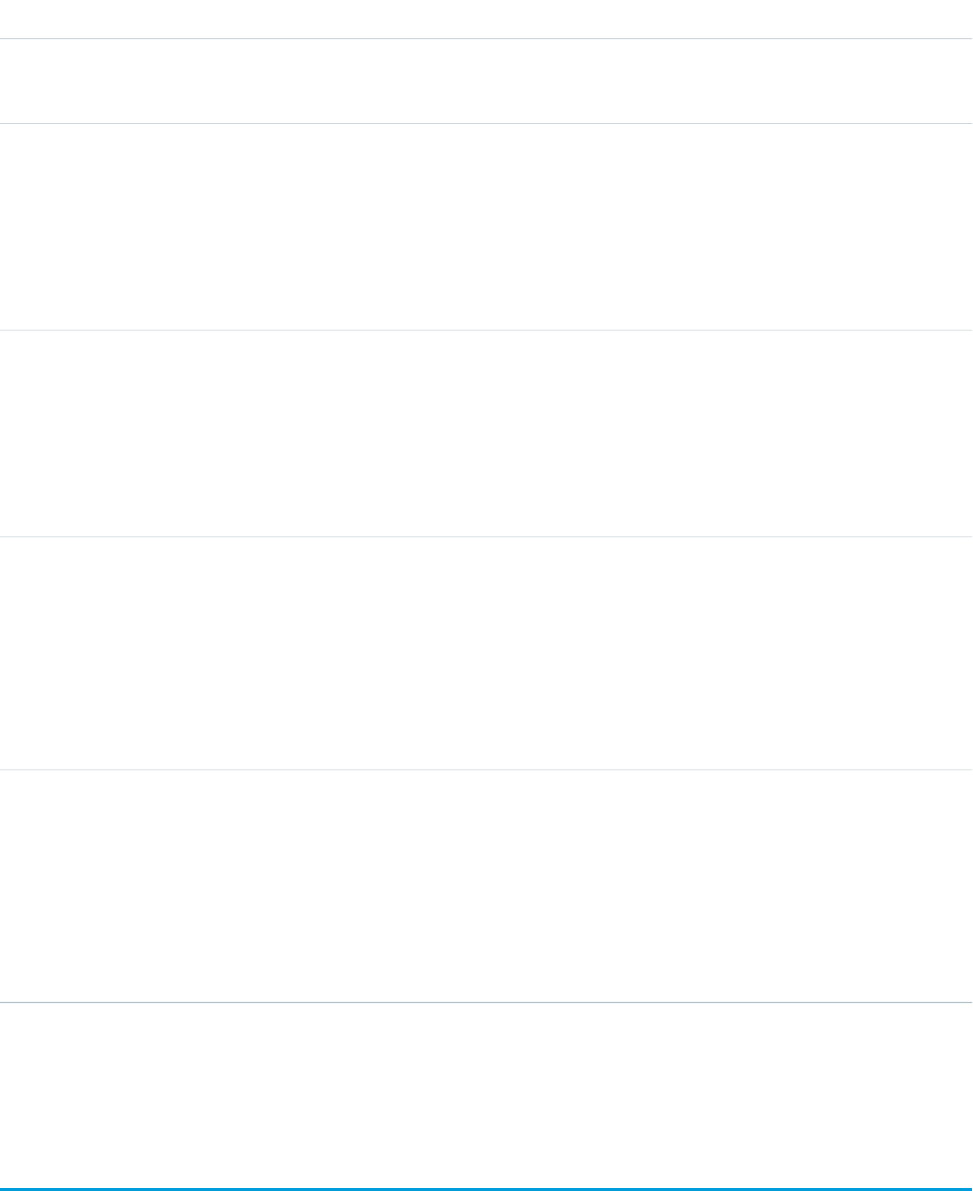
DetailsField
Description
The quantity of the line item, which may be overridden.
Type
currency
OverrideUnitPrice
Properties
Create, Filter, Sort, Update
Description
The monetary amount of the unit price. Can be overridden.
Type
reference
OwnerId
Properties
Create, Defaulted on create, Filter, Group, Sort
Description
ID of the owner of this record.
Type
boolean
QuantityInherited
Properties
Create, Defaulted on create, Filter, Group, Sort, Update
Description
Indicates whether the overridden quantity rolls up through the forecast
hierarchy (true), or is overridden by the owner of this record (false).
Type
boolean
UnitPriceInherited
Properties
Defaulted on create, Filter
Description
Indicates whether the overridden unit price rolls up through the forecast
hierarchy (true), or was overridden by the owner of this record (false).
SEE ALSO:
OpportunityOverride
LinkedArticle
Represents a Knowledge article that is attached to a record. This object is available in API version 37.0 and later.
As of Summer ’16, linked articles are supported only for work orders and work order line items.
1185
LinkedArticleStandard Objects
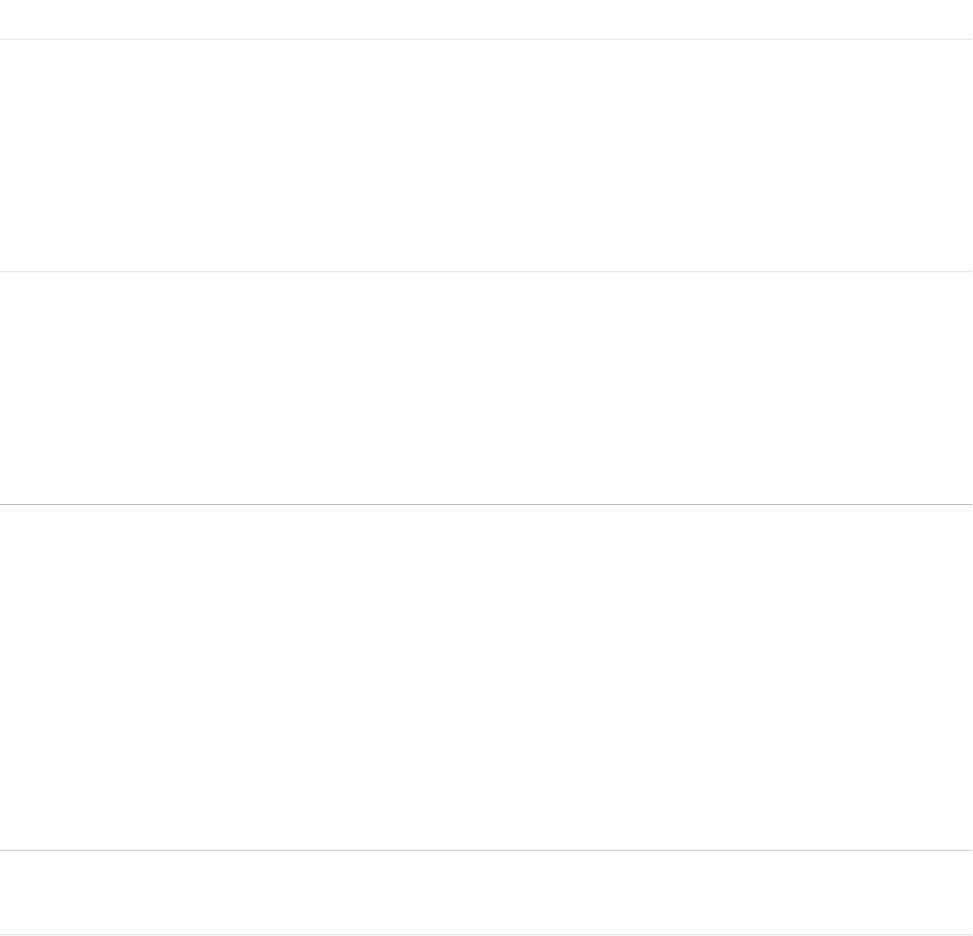
Supported Calls
create(), delete(), describeLayout(), describeSObjects(), getDeleted(), getUpdated(),
query(), retrieve(), undelete(), update(), upsert()
Special Access Rules
Knowledge must be set up in your org.
Fields
DetailsField Name
Type
picklist
CurrencyIsoCode
Properties
Create, Defaulted on create, Filter, Group, Nillable, Restricted picklist, Sort, Update
Description
Available only for orgs with the multicurrency feature enabled. Contains the ISO
code for any currency allowed by the organization.
Type
reference
KnowledgeArticleId
Properties
Create, Filter, Group, Nillable, Sort
Description
The ID of the Knowledge article attached to the record. The label in the user
interface is Knowledge Article ID.
Type
reference
KnowledgeArticleVersionId
Properties
Create, Filter, Group, Nillable, Sort
Description
The version of the Knowledge article attached to the record. This field lists the
title of the attached version and links to the version. The label in the user interface
is Article Version.
When you attach an article to a work order, that version of the article stays
associated with the work order, even if later versions are published. If needed,
you can detach and reattach an article to a work order to link the latest version.
Type
reference
LinkedEntityId
1186
LinkedArticleStandard Objects
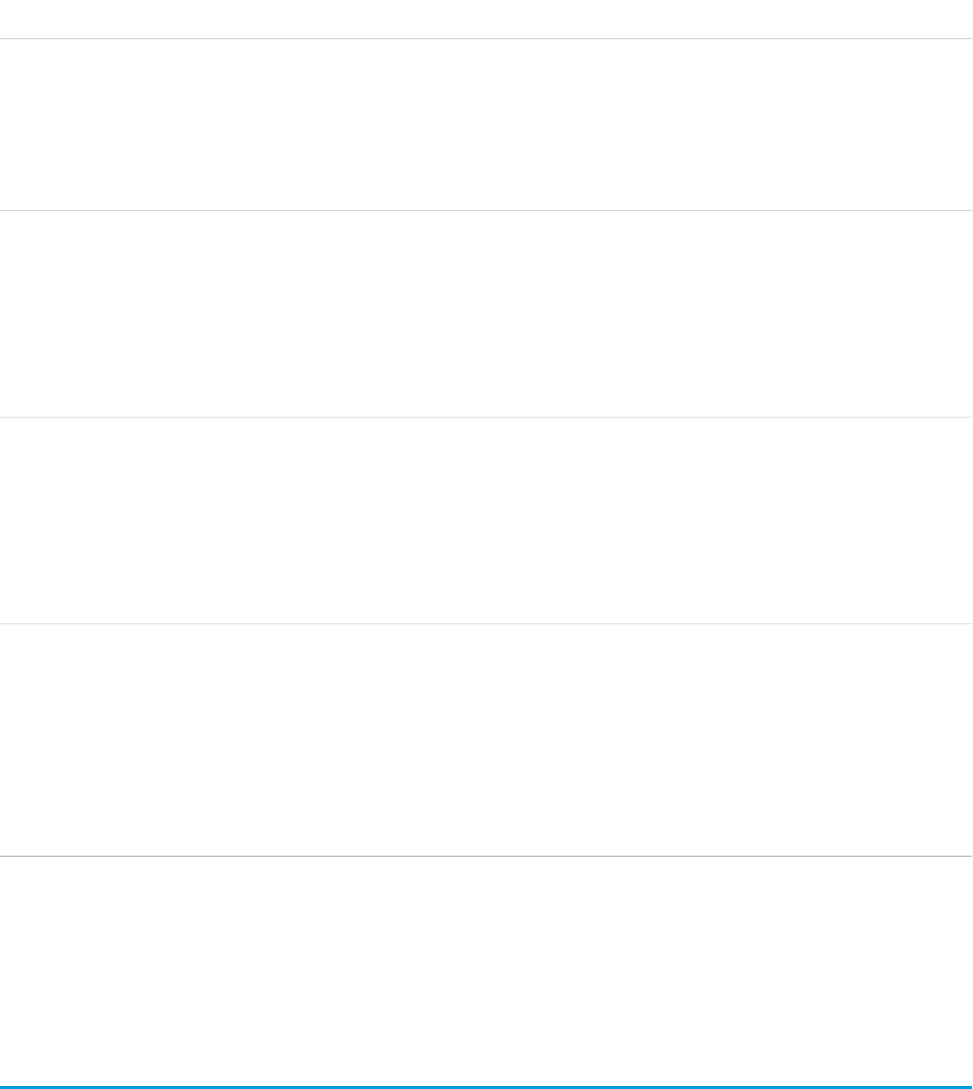
DetailsField Name
Properties
Create, Filter, Group, Nillable, Sort
Description
The ID of the record that the Knowledge article is attached to. The label in the
user interface is Linked Record ID.
Type
string
Name
Properties
Create, Filter, Group, Sort, Update
Description
The title of the article. The label in the user interface is Article Title.
Type
reference
RecordTypeId
Properties
Create, Filter, Group, Nillable, Sort, Update
Description
The ID of the article’s record type, if used.
Type
string
Type
Properties
Filter, Group, Nillable, Sort
Description
(Read only) The type of record that the Knowledge article is attached to. For
example, work order. The label in the user interface is Linked Object Type.
Usage
Admins can customize linked articles’ page layouts, fields, validation rules, and more from the Linked Articles node in Setup under
Knowledge.
LinkedArticleFeed
Represents a single feed item on a linked Knowledge article attached to a record. This object is available in API version 37.0 and later.
As of Summer ’16, linked articles are supported only for work orders and work order line items.
Supported Calls
delete(), describeSObjects(), getDeleted(), getUpdated(), query(), retrieve()
1187
LinkedArticleFeedStandard Objects
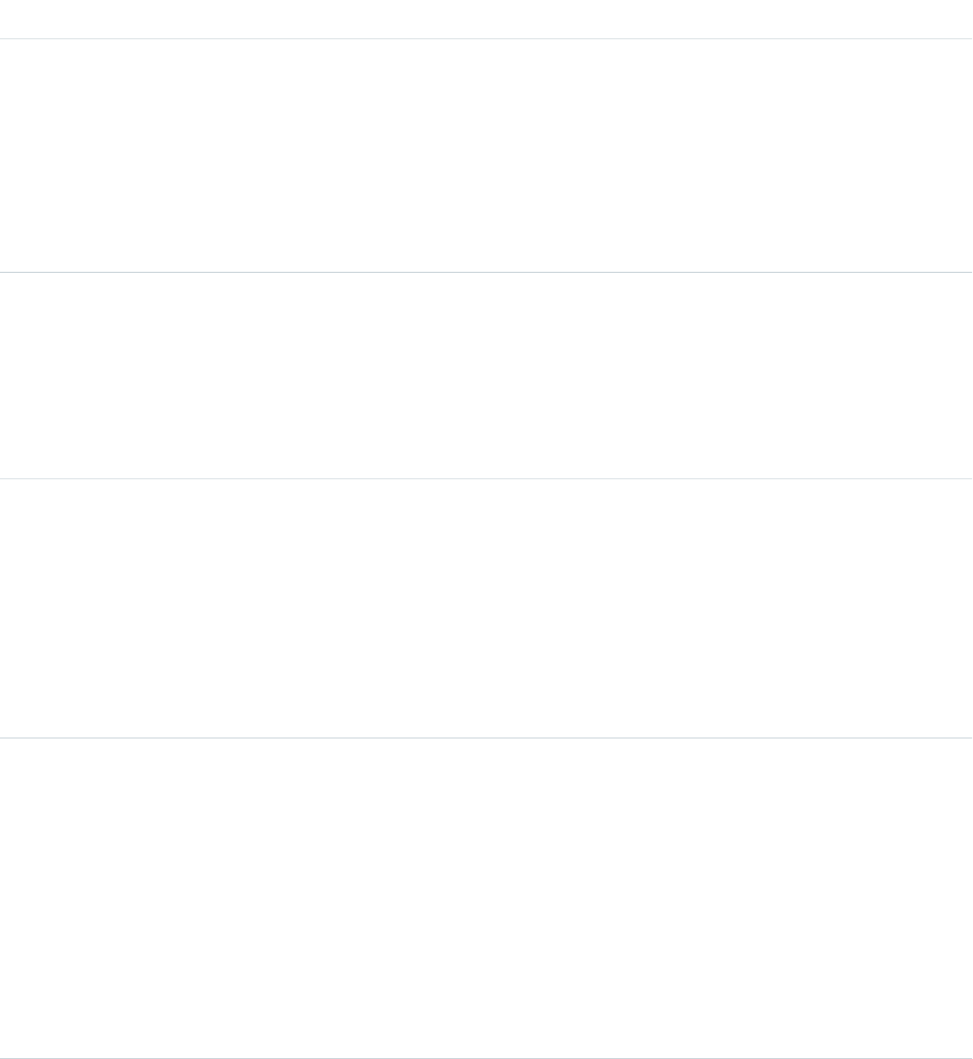
Special Access Rules
Knowledge must be set up in your org.
Fields
DetailsField Name
Type
textarea
Body
Properties
Nillable, Sort
Description
The content of the feed item. Required when Type is TextPost. Optional
when Type is ContentPost or LinkPost.
Type
int
CommentCount
Properties
Filter, Group, Sort
Description
The number of comments associated with the feed item.
Type
reference
InsertedById
Properties
Group, Nillable, Sort
Description
ID of the user who added this object to the feed. For example, if an application
migrates posts and comments from another application into a feed, the
InsertedBy value is set to the ID of the logged-in user.
Type
boolean
IsRichText
Properties
Defaulted on create, Filter, Group, Sort
Description
Indicates whether the feed item Body contains rich text. Set IsRichText
to true if you post a rich text feed item via the SOAP API. Otherwise, the post
is rendered as plain text.
Rich text supports the following HTML tags.
•<p>
1188
LinkedArticleFeedStandard Objects

DetailsField Name
Tip: Although the <br> tag isn’t supported, you can use
<p> </p> to create lines.
•<b>
•<i>
•<u>
•<s>
•<ul>
•<ol>
•<li>
•<img>
The <img> tag is accessible only via the API and must reference files in
Salesforce similar to this example: <img
src="sfdc://069B0000000omjh"></img>
Type
int
LikeCount
Properties
Filter, Group, Sort
Description
The number of Likes associated with the feed item.
Type
url
LinkUrl
Properties
Nillable, Sort
Description
The URL of a LinkPost.
Type
picklist
NetworkScope
Properties
Group, Nillable, Restricted picklist, Sort
Description
Specifies whether the feed item is available in the default community, a specific
community, or all communities.
Type
reference
ParentId
Properties
Filter, Group, Sort
1189
LinkedArticleFeedStandard Objects
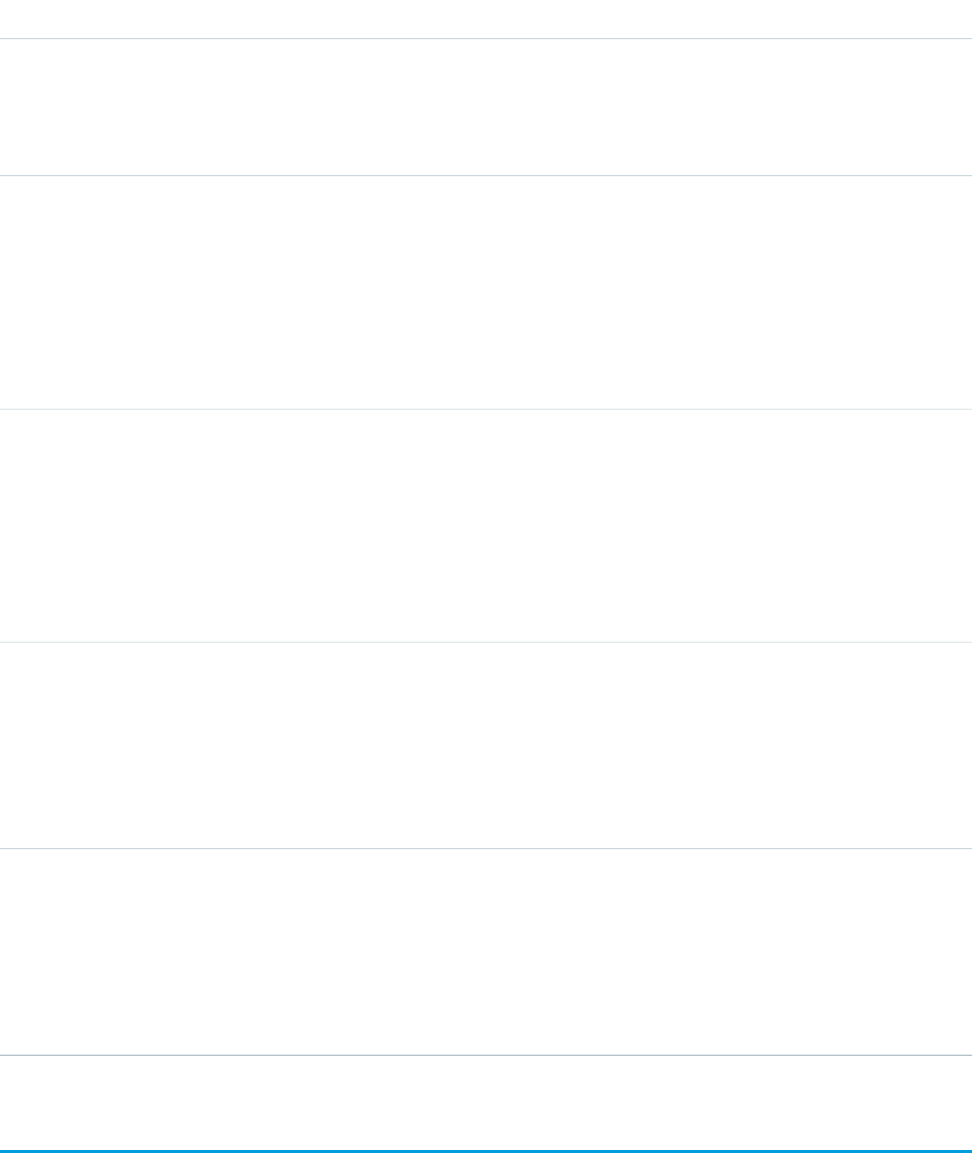
DetailsField Name
Description
The ID of the object type to which the feed item is related. For example, set this
field to a UserId to post to someone’s profile feed. Or set it to an AccountId
to post to a specific account.
Type
reference
RelatedRecordId
Properties
Group, Nillable, Sort
Description
The ID of the ContentVersion object associated with a content post. This
field is null for all posts, except ContentPost.
Type
string
Title
Properties
Group, Nillable, Sort
Description
The title of the feed item. When the Type is LinkPost, the LinkUrl is
the URL, and this field is the link name.
Type
picklist
Type
Properties
Filter, Group, Nillable, Restricted picklist, Sort
Description
The type of feed item.
Type
picklist
Visibility
Properties
Filter, Group, Nillable, Restricted picklist, Sort
Description
Specifies whether this feed item is available to all users or only internal users.
LinkedArticleHistory
Represents the history of changes made to tracked fields on a linked article. This object is available in API version 37.0 and later.
As of Summer ’16, linked articles are supported only for work orders and work order line items.
1190
LinkedArticleHistoryStandard Objects

Supported Calls
describeSObjects(), getDeleted(), getUpdated(), query(), retrieve()
Special Access Rules
Knowledge must be set up in your org.
Fields
DetailsField Name
Type
picklist
Field
Properties
Filter, Group, Restricted picklist, Sort
Description
The name of the field that was changed.
Type
reference
LinkedArticleId
Properties
Filter, Group, Sort
Description
The ID of the tracked linked article. The history is displayed on the detail page for
this record.
Type
anyType
NewValue
Properties
Nillable, Sort
Description
The new value of the field that was changed.
Type
anyType
OldValue
Properties
Nillable, Sort
Description
The value of the field before it was changed.
1191
LinkedArticleHistoryStandard Objects
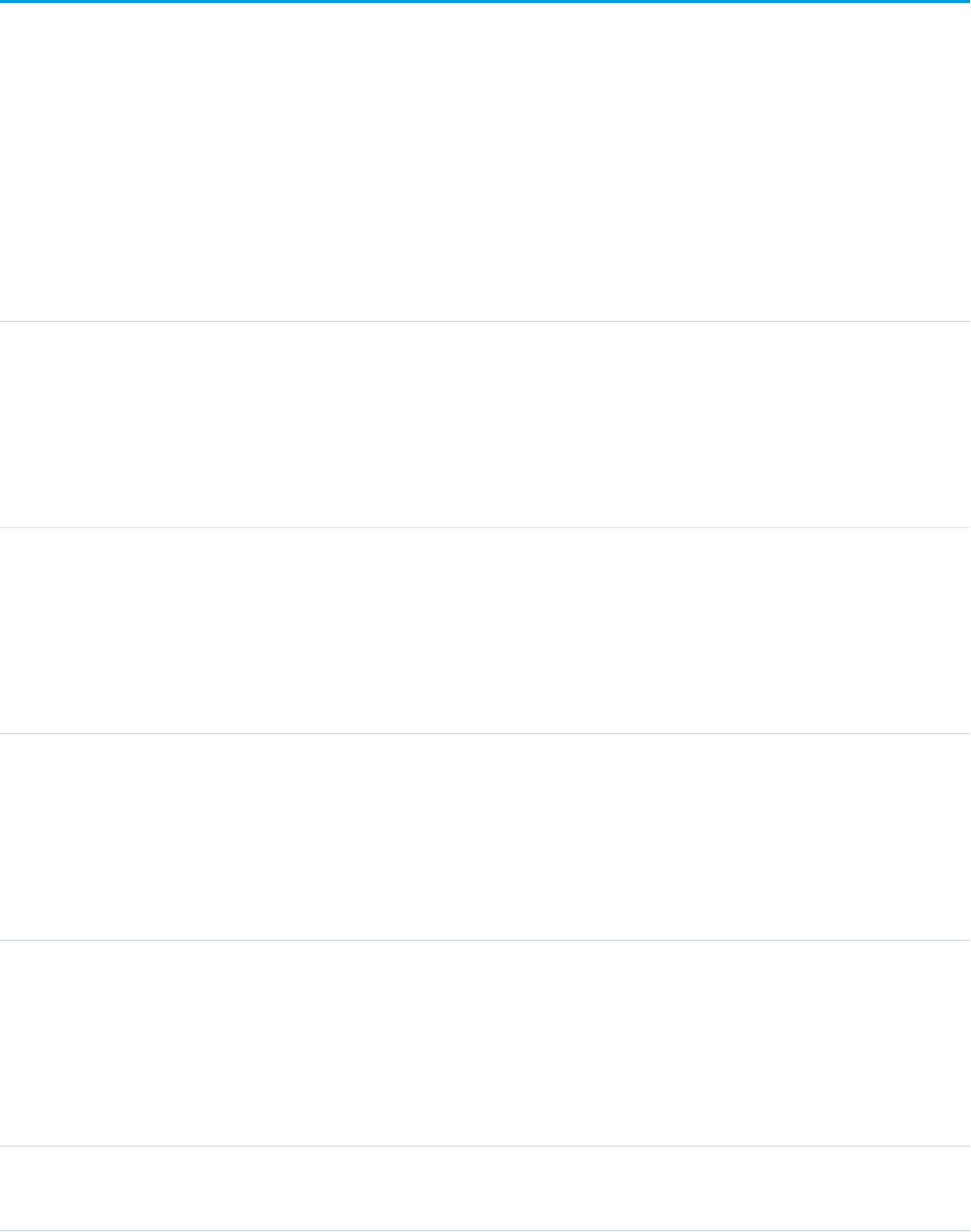
ListView
Represents a list view. A list view specifies a set of records for an object, based on specific criteria. This object is available in API version
32.0 and later.
Supported Calls
describeSObjects(), query(), retrieve()
Fields
DetailsName
Type
User
CreatedBy
Properties
Filter, Query, Retrieve, Sort
Description
The name of the user who created the list view.
Type
string
DeveloperName
Properties
Filter, Query, Retrieve, Sort
Description
The fully qualified developer name of the list view.
Type
boolean
IsSoqlCompatible
Properties
Filter, Query, Retrieve, Sort
Description
Whether the list view can be used with SOQL..
Type
User
LastModifiedBy
Properties
Filter, Query, Retrieve, Sort
Description
The name of the user who last modified the list view.
Type
ID
LastModifiedById
1192
ListViewStandard Objects
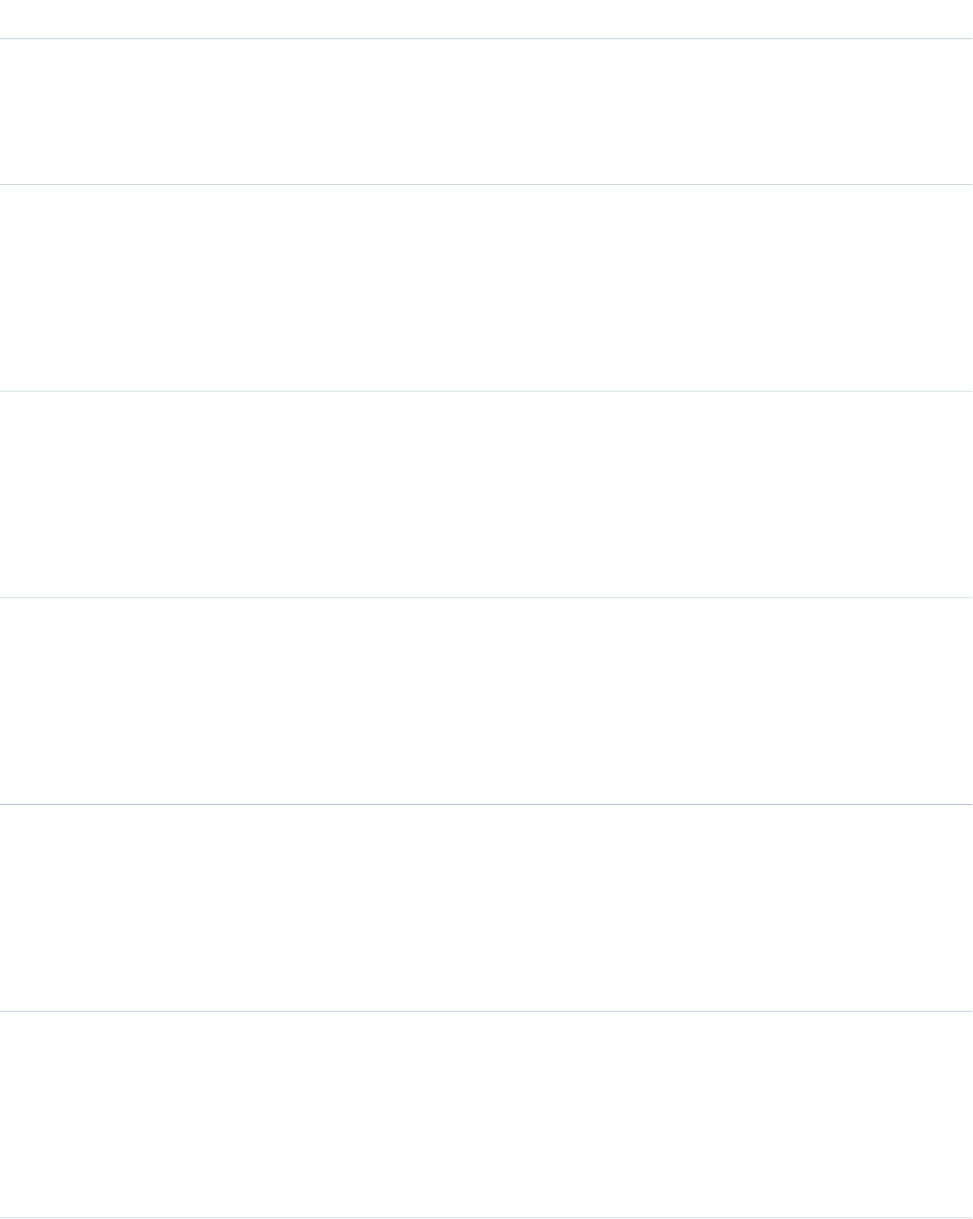
DetailsName
Properties
Filter, Query, Retrieve, Sort
Description
The ID of the user who last modified the list view.
Type
dateTime
LastModifiedDate
Properties
Filter, Query, Retrieve, Sort
Description
The date and time of the last modification of the list view, with a precision of one second.
Type
dateTime
LastReferencedDate
Properties
Filter, Query, Retrieve, Sort
Description
The date and time when the list view was last referenced, with a precision of one second.
Type
dateTime
LastViewedDate
Properties
Filter, Query, Retrieve, Sort
Description
The date and time when the list view was last viewed, with a precision of one second.
Type
string
Name
Properties
Filter, Query, Retrieve, Sort
Description
The name of the list view.
Type
string
NamespacePrefix
Properties
Filter, Query, Retrieve, Sort
Description
The namespace of the list view.
Type
string
SobjectType
1193
ListViewStandard Objects
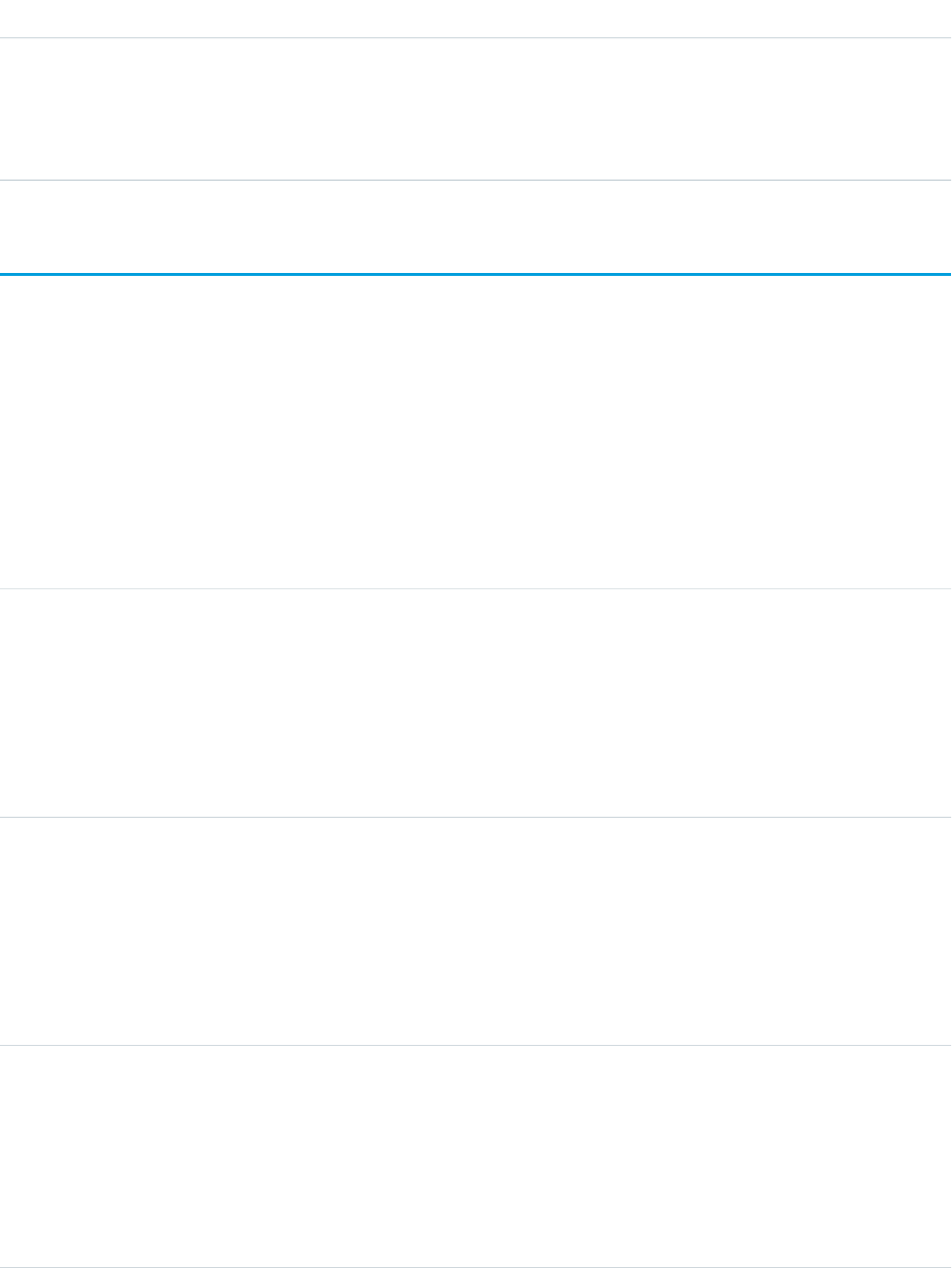
DetailsName
Properties
Filter, Query, Retrieve, Sort
Description
The API name of the sObject for the list view.
ListViewChart
Represents a graphical chart that’s displayed on Salesforce1 list views. The chart aggregates data that is filtered based on the list view
that’s currently displayed. This object is available in API version 33.0 and later.
Supported Calls
create(), delete(), describeSObjects(), query(), retrieve(), update(), upsert()
Fields
DescriptionName
Type
string
AggregateField
Properties
Create, Filter, Query, Restricted picklist, Retrieve, Sort, Update
Description
The field that’s used for calculating data on each group. AggregateField can’t be the
same as GroupingField.
Type
picklist
AggregateType
Properties
Create, Filter, Query, Retrieve, Sort, Update
Description
The type of calculations to run on each group. The supported AggregateType values are
Count, Sum, and Avg.
Type
picklist
ChartType
Properties
Create, Filter, Query, Retrieve, Sort, Update
Description
The type of chart to create. The supported chart types are horizontal bar chart, vertical bar chart,
and donut chart.
1194
ListViewChartStandard Objects
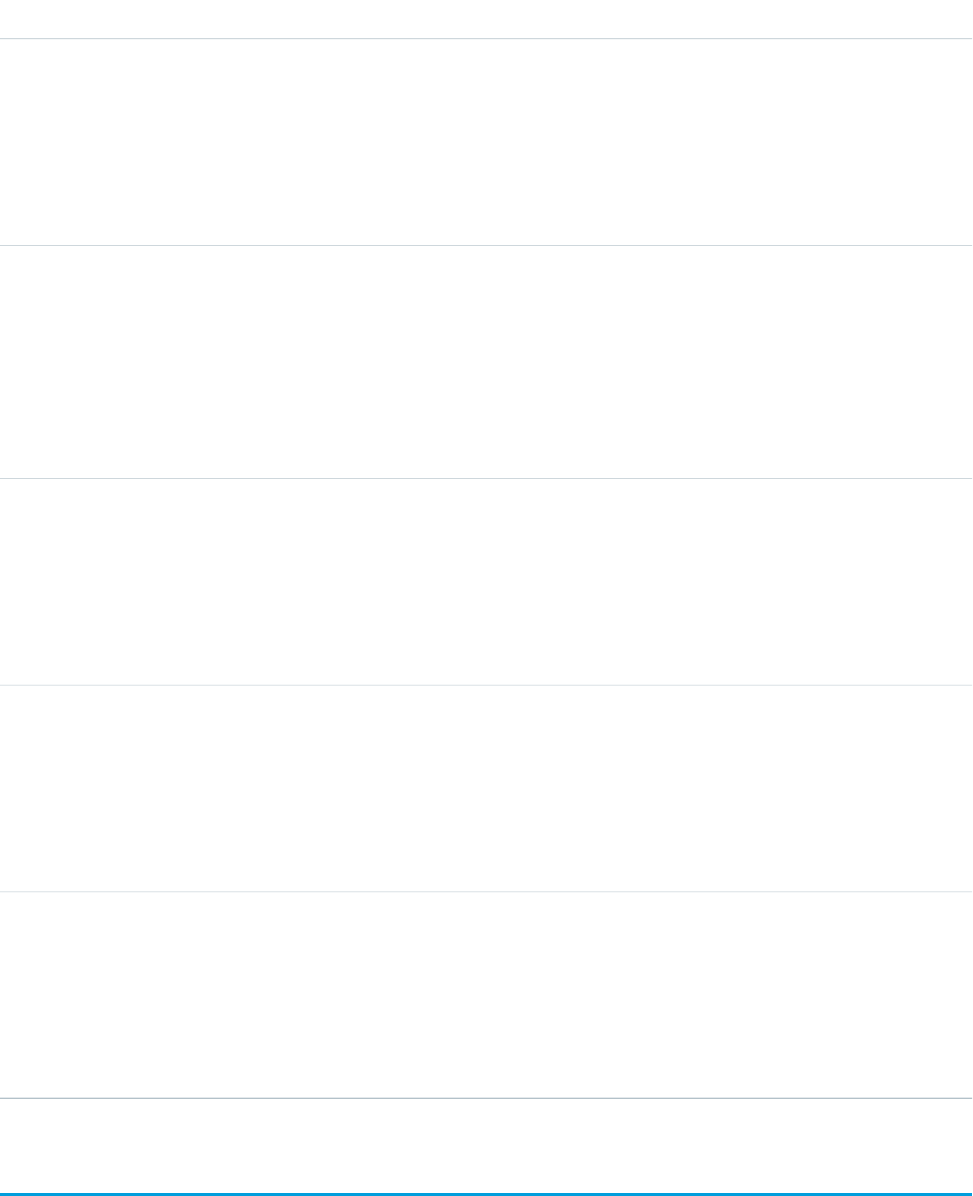
DescriptionName
Type
string
DeveloperName
Properties
Create, Filter, Query, Retrieve, Sort, Update
Description
The fully qualified developer name of the chart.
Type
string
GroupingField
Properties
Create, Filter, Query, Retrieve, Sort, Update
Description
The field that’s used to divide the data into collections. The field has to be supported by SOQL
GROUP BY functionality. GroupingField can’t be the same as AggregateField.
Type
string
MasterLabel
Properties
Create, Filter, Query, Retrieve, Sort, Update
Description
The label for the chart.
Type
ID
OwnerId
Properties
Defaulted on create, Filter, Query, Retrieve, Sort
Description
The ID of the user who owns the chart.
Type
string
SobjectType
Properties
Create, Filter, Query, Retrieve, Sort
Description
The API name of the sObject for the chart.
ListViewChartInstance
Retrieves metadata for all standard and custom charts for a given entity in context of a given list view. This object is available in API
versions 34.0 and later.
1195
ListViewChartInstanceStandard Objects
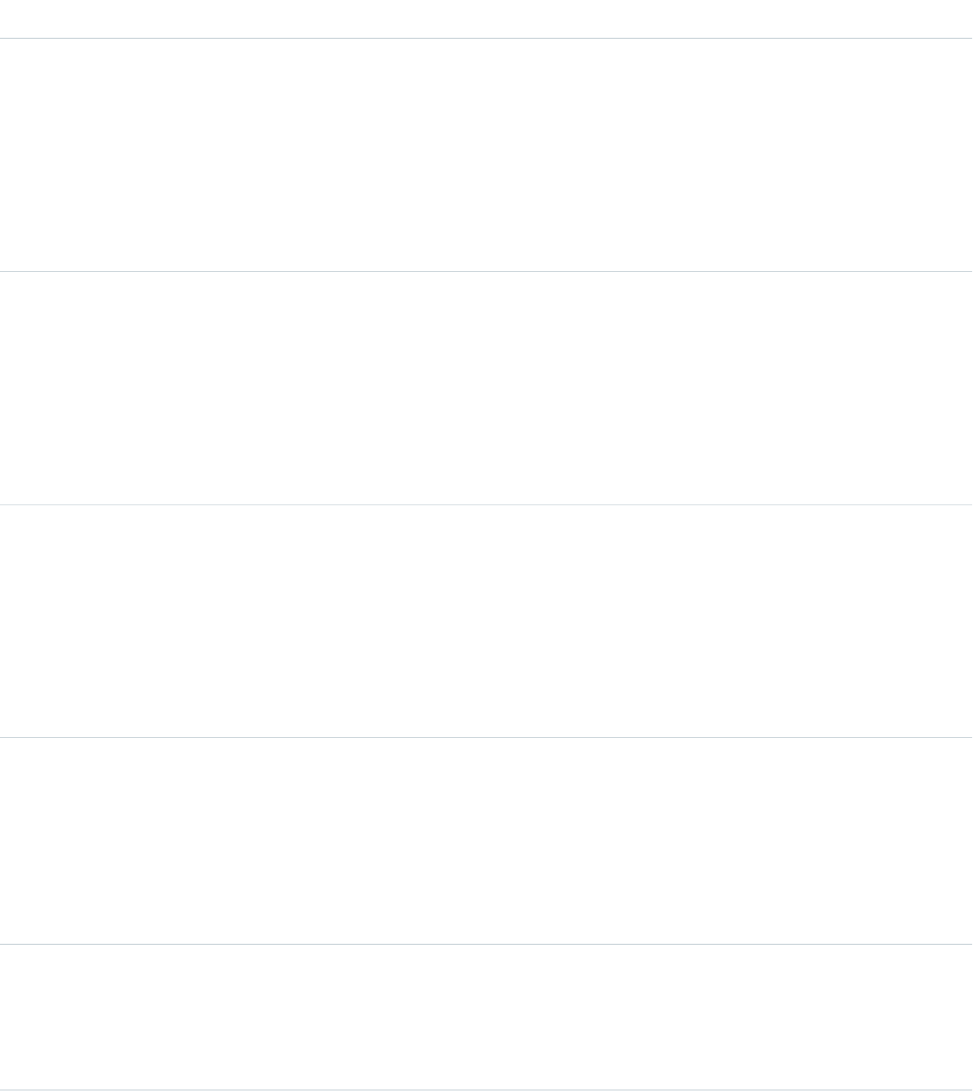
Supported Calls
describeSObjects(), query()
Fields
DetailsField Name
Type
string
AggregateField
Properties
Filter, Group, Sort
Description
The field that’s used for calculating data on each group. AggregateField
can’t be the same as GroupingField.
Type
picklist
AggregateType
Properties
Filter, Group, Restricted picklist, Sort
Description
The type of calculations to run on each group. The supported AggregateType
values are Count, Sum, and Avg.
Type
picklist
ChartType
Properties
Filter, Group, Restricted picklist, Sort
Description
The type of chart to create. The supported chart types are horizontal bar chart,
vertical bar chart, and donut chart.
Type
textarea
DataQuery
Properties
Filter, Nillable, Sort
Description
The SOQL query that can be executed to fetch the data for drawing a chart.
Type
string
DeveloperName
Properties
Filter, Group, Sort
1196
ListViewChartInstanceStandard Objects
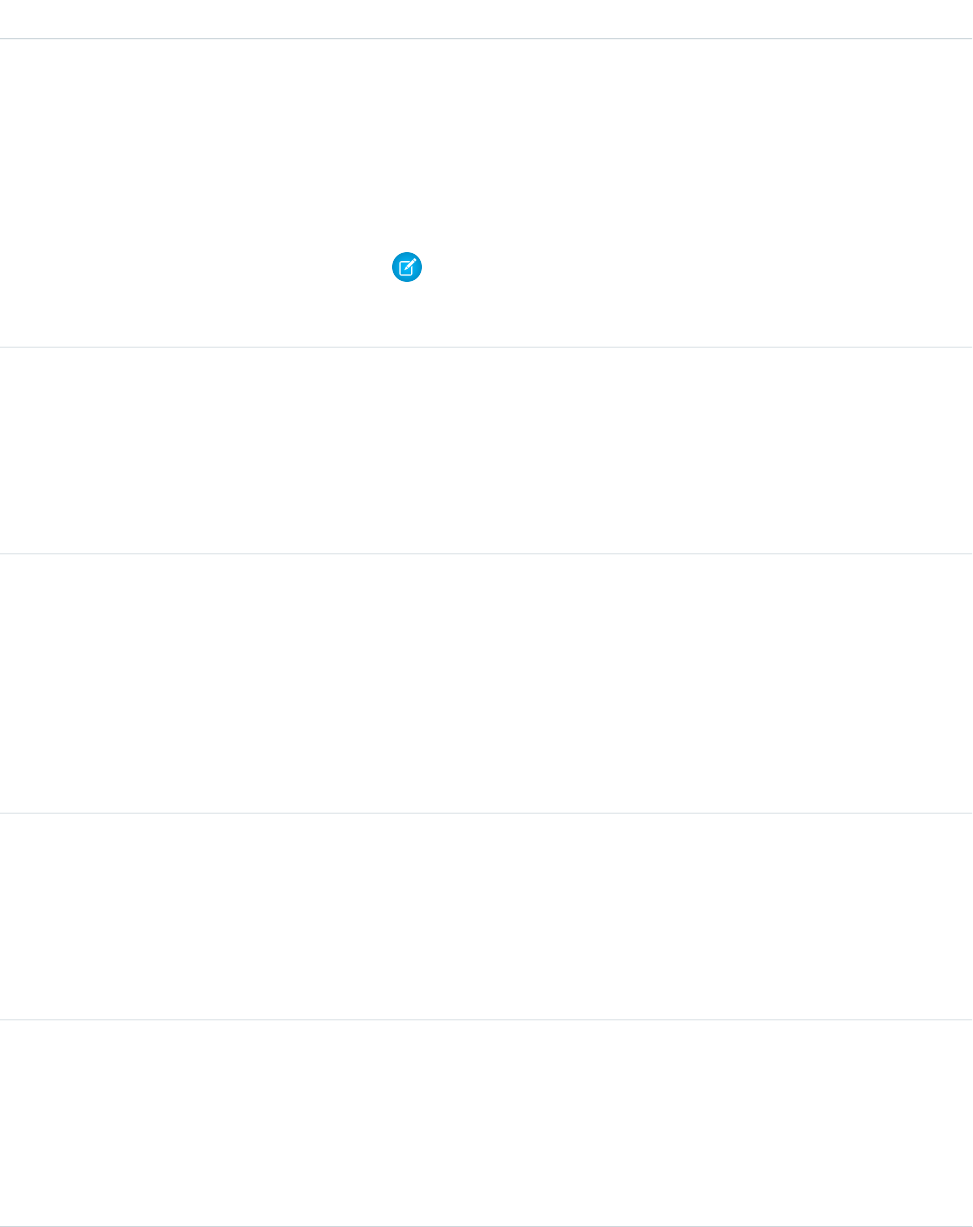
DetailsField Name
Description
API name of the chart. This name can contain only underscores and alphanumeric
characters, and must be unique in your org. It must begin with a letter, not include
spaces, not end with an underscore, and not contain two consecutive underscores.
In managed packages, this field prevents naming conflicts on package
installations. With this field, a developer can change the object’s name in a
managed package and the changes are reflected in a subscriber’s organization.
Note: When creating large sets of data, always specify a unique
DeveloperName for each record. If no DeveloperName is specified,
performance may slow while Salesforce generates one for each record.
Type
string
ExternalId
Properties
Filter, Group, Nillable, Sort
Description
Reserved for future use.
Type
string
GroupingField
Properties
Filter, Group, Sort
Description
The field that’s used to divide the data into collections. The field has to be
supported by SOQL GROUP BY functionality. GroupingField can’t be the
same as AggregateField.
Type
boolean
IsDeletable
Properties
Defaulted on create, Filter, Group, Sort
Description
Indicates if the chart can be deleted.
Type
boolean
IsEditable
Properties
Defaulted on create, Filter, Group, Sort
Description
Indicates if the chart can be edited. Standard charts are not editable.
1197
ListViewChartInstanceStandard Objects
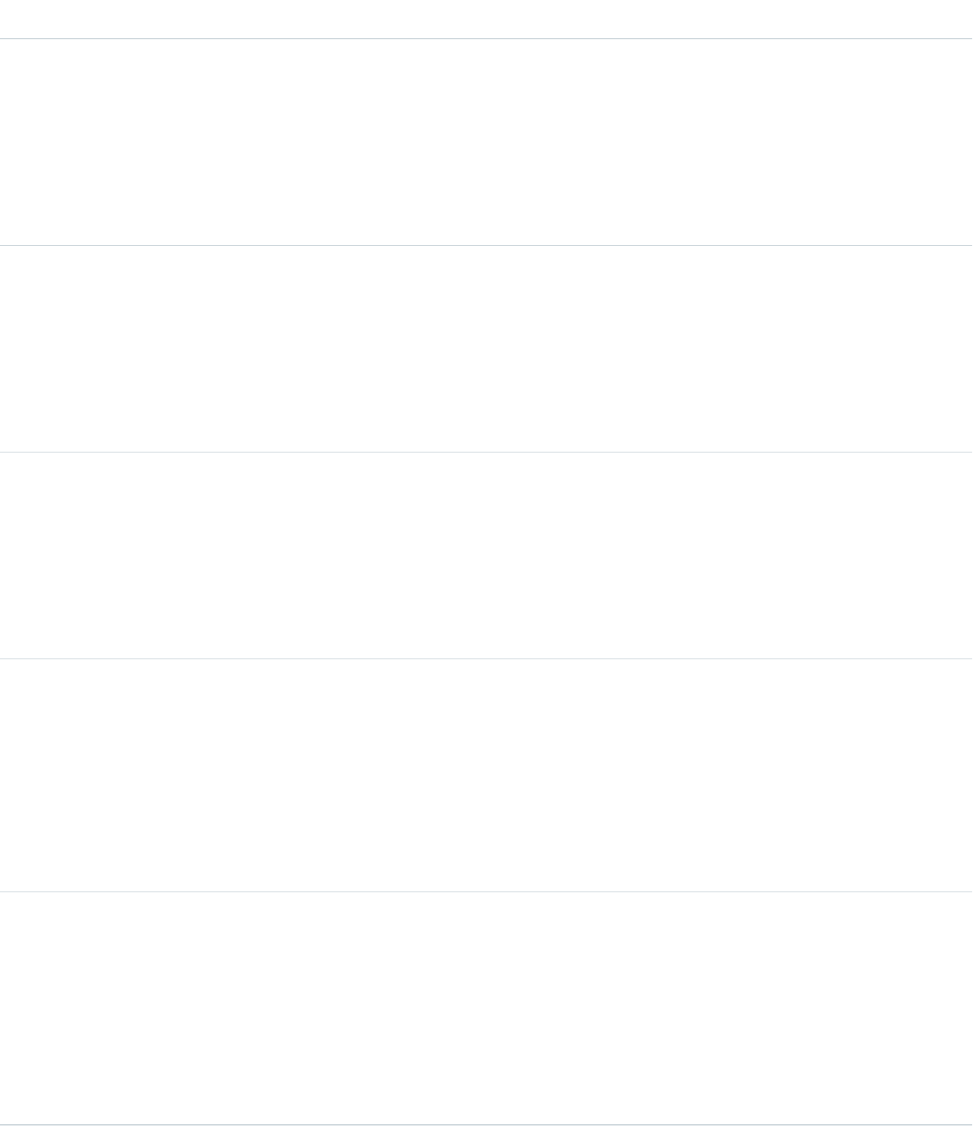
DetailsField Name
Type
boolean
IsLastViewed
Properties
Defaulted on create, Filter, Group, Sort
Description
Indicates if a chart is the last viewed by a user.
Type
string
Label
Properties
Filter, Group, Sort
Description
The display name of the chart.
Type
reference
ListViewChartId
Properties
Filter, Group, Sort
Description
ID of the chart created by a user. For standard charts, this is null.
Type
reference
ListViewContextId
Properties
Filter, Group, Sort
Description
ID of the list view in context of which the chart is generated. Required to query
ListViewChartInstance.
Type
string
SourceEntity
Properties
Filter, Group, Sort
Description
API name of the entity to which the chart is related. Required to query
ListViewChartInstance.
1198
ListViewChartInstanceStandard Objects
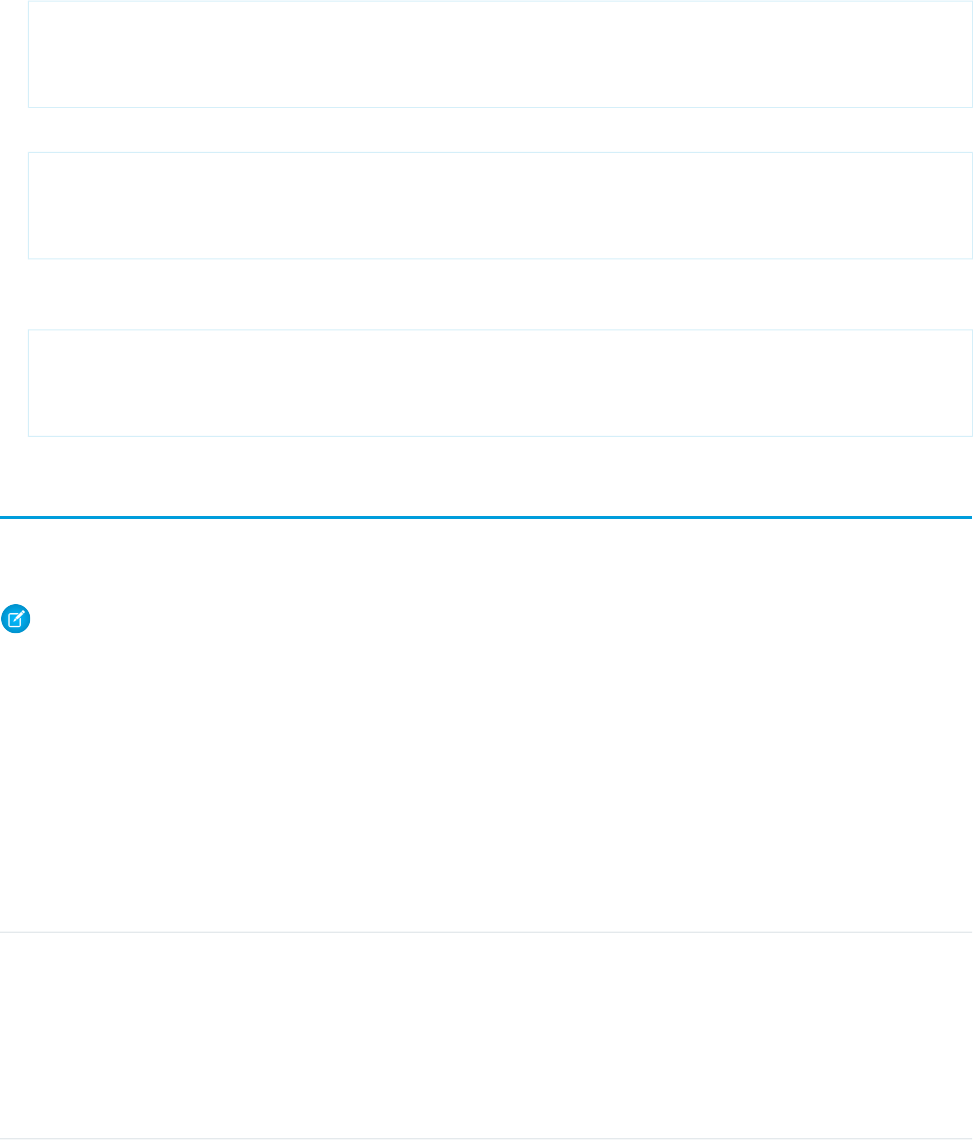
Usage
Example 1. Retrieve all custom and standard charts for Account entity for All Accounts list view
SELECT AggregateField, AggregateType, ChartType, DataQuery, DeveloperName, ExternalId,
GroupingField, Id, IsDeletable, IsEditable, IsLastViewed, Label, ListViewChartId,
ListViewContextId, SourceEntity FROM ListViewChartInstance WHERE SourceEntity=’Account’
and ListViewContextId=’00BR0000000U8Hr’
Example 2. Retrieve metadata for a specific custom chart by ID for Account entity and All Accounts list view
SELECT AggregateField, AggregateType, ChartType, DataQuery, DeveloperName, ExternalId,
GroupingField, Id, IsDeletable, IsEditable, IsLastViewed, Label, ListViewChartId,
ListViewContextId, SourceEntity FROM ListViewChartInstance WHERE SourceEntity=’Account’
and ListViewContextID=’00BR0000000U8Hr’ and ListViewChartId=’0DdR00000004CBxKAM’
Example 3. Retrieve metadata for a specific standard chart by its developer name for Account entity and All Accounts list
view
SELECT AggregateField, AggregateType, ChartType, DataQuery, DeveloperName, ExternalId,
GroupingField, Id, IsDeletable, IsEditable, IsLastViewed, Label, ListViewChartId,
ListViewContextId, SourceEntity FROM ListViewChartInstance WHERE SourceEntity=’Account’
and ListViewContextID=’00BR0000000U8Hr’ and DeveloperName=’AccountsByIndustry’
LiveAgentSession
This object is automatically created for each Live Agent session and stores information about the session. This object is available in API
versions 28.0 and later.
Note: Standard fields for the LiveAgentSession object can only be modified if your administrator has given you editing permissions
for these records.
Supported Calls
create(), delete(), describeLayout(), describeSObjects(), getDeleted(), getUpdated(), query(),
retrieve(), search(), undelete(), update()
Fields
DetailsField Name
Type
reference
AgentId
Properties
Create, Filter, Group, Sort, Update
Description
ID of the agent associated with the session.
1199
LiveAgentSessionStandard Objects
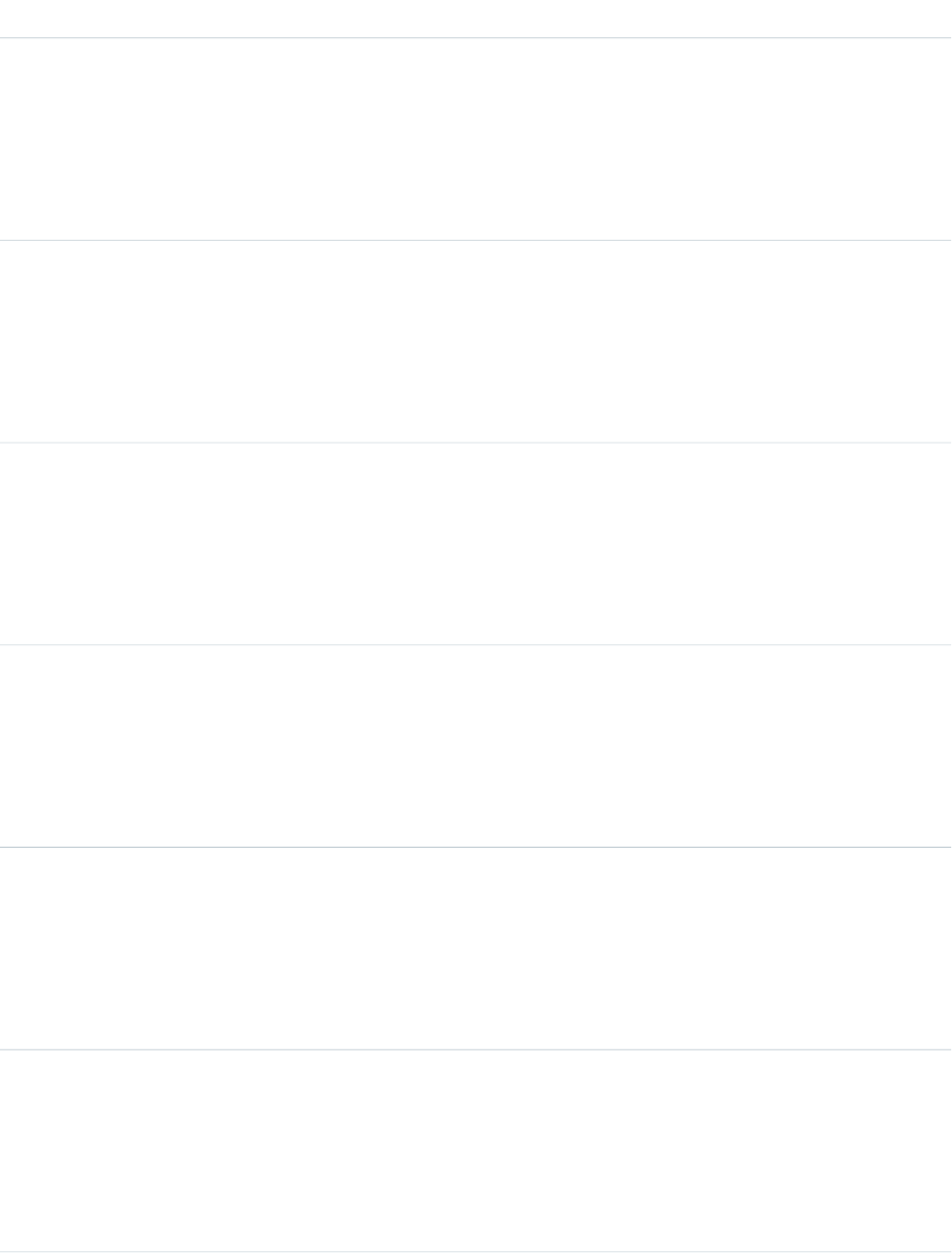
DetailsField Name
Type
int
ChatReqAssigned
Properties
Create, Filter, Group, Nillable, Sort, Update
Description
The number of chat requests that were assigned to an agent during a session.
Type
int
ChatReqDeclined
Properties
Create, Filter, Group, Nillable, Sort, Update
Description
The number of chat requests that were declined by an agent during a session.
Type
int
ChatReqEngaged
Properties
Create, Filter, Group, Nillable, Sort, Update
Description
The number of chats in which an agent was engaged during a session.
Type
int
ChatReqTimedOut
Properties
Create, Filter, Group, Nillable, Sort, Update
Description
The number of chat requests that timed out in an agent’s queue during a session.
Type
dateTime
LastReferencedDate
Properties
Filter, Nillable, Sort
Description
The date and time that the session record was last referenced.
Type
dateTime
LastViewedDate
Properties
Filter, Nillable, Sort
Description
The date and time that the session record was last viewed.
1200
LiveAgentSessionStandard Objects
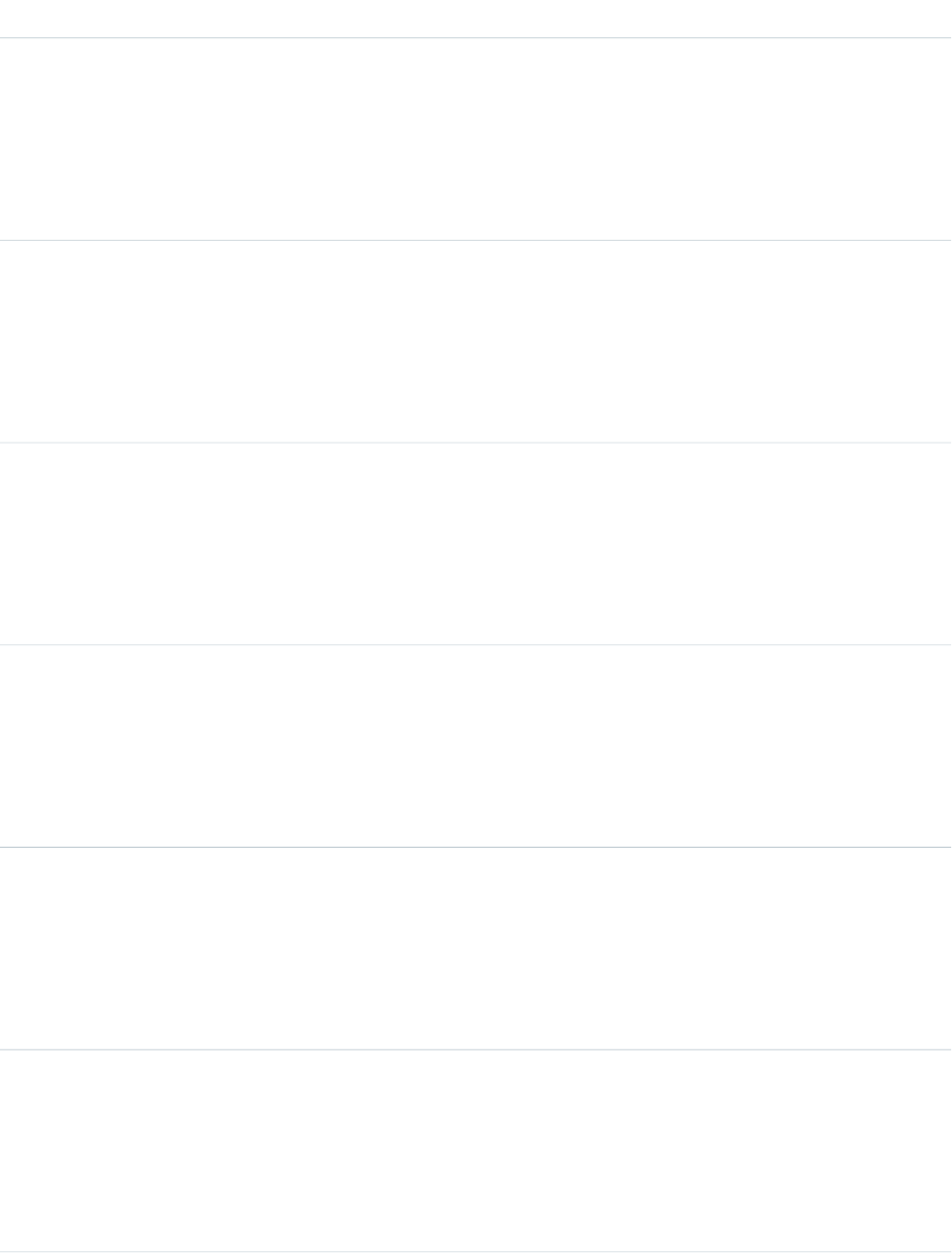
DetailsField Name
Type
dateTime
LoginTime
Properties
Create, Filter, Sort, Update
Description
The date and time an agent logged in during the session.
Type
dateTime
LogoutTime
Properties
Create, Filter, Sort, Update
Description
The date and time an agent logged out during a session.
Type
string
Name
Properties
Autonumber, Defaulted on create, Filter, idLookupSort
Description
The name of the session.
Type
int
NumFlagLoweredAgent
Properties
Create, Filter, Group, Nillable, Sort, Update
Description
The number of assistance flags lowered by the agent.
Type
int
NumFlagLoweredSupervisor
Properties
Create, Filter, Group, Nillable, Sort, Update
Description
The number of assistance flags lowered by the supervisor.
Type
int
NumFlagRaised
Properties
Create, Filter, Group, Nillable, Sort, Update
Description
The number of assistance flags raised by the agent.
1201
LiveAgentSessionStandard Objects
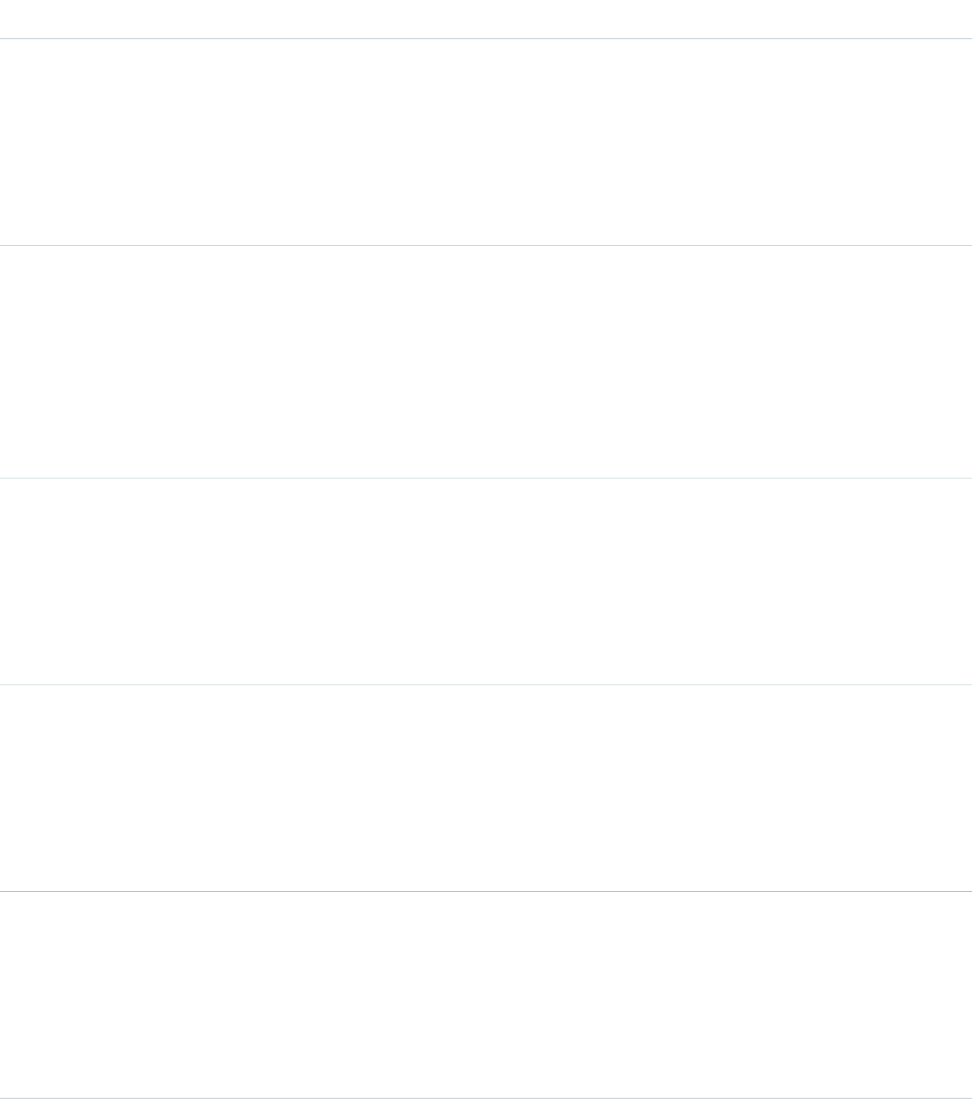
DetailsField Name
Type
reference
OwnerId
Properties
Create, Defaulted on create, Filter, Group, Sort, Update
Description
ID of the owner of the session record.
Type
int
TimeAtCapacity
Properties
Create, Filter, Group, Nillable, Sort, Update
Description
The amount of time an agent spent with the maximum number of chats in his
or her queue.
Type
int
TimeIdle
Properties
Create, Filter, Group, Nillable, Sort, Update
Description
The amount of time an agent spent idle during the session.
Type
int
TimeInAwayStatus
Properties
Create, Filter, Group, Nillable, Sort, Update
Description
The amount of time an agent spent with a status of “Away” during a session.
Type
int
TimeInChats
Properties
Create, Filter, Group, Nillable, Sort, Update
Description
The amount of time an agent spent engaged in chats during a session.
Type
int
TimeInOnlineStatus
Properties
Create, Filter, Group, Nillable, Sort, Update
1202
LiveAgentSessionStandard Objects
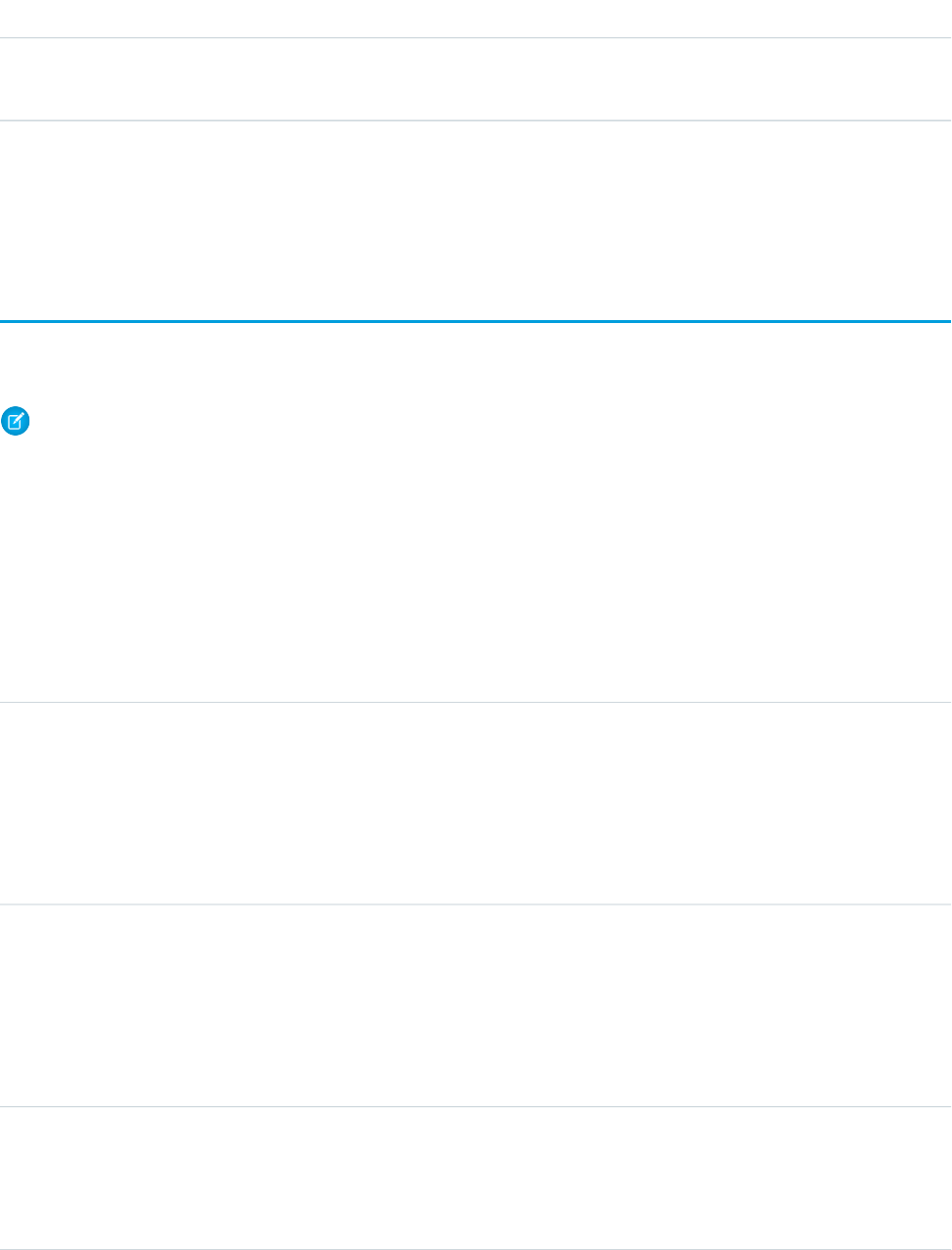
DetailsField Name
Description
The amount of time an agent spent with a status of “Online” during a session.
Usage
Use this object to query and manage live chat session records.
LiveAgentSessionHistory
This object is automatically created for each Live Agent session and stores information about changes made to the session. This object
is available in API versions 28.0 and later.
Note: Standard fields for the LiveAgentSession object can only be modified if your administrator has given you editing permissions
for these records.
Supported Calls
describeSObjects(), getDeleted(), getUpdated(), query(), retrieve()
Fields
DetailsField Name
Type
picklist
Field
Properties
Filter, Group, Restricted picklist, Sort
Description
The name of the field that was changed in a session record.
Type
reference
LiveAgentSessionId
Properties
Filter, Group, Sort
Description
ID of the session record that was changed.
Type
anyType
NewValue
Properties
Nillable, Sort
1203
LiveAgentSessionHistoryStandard Objects
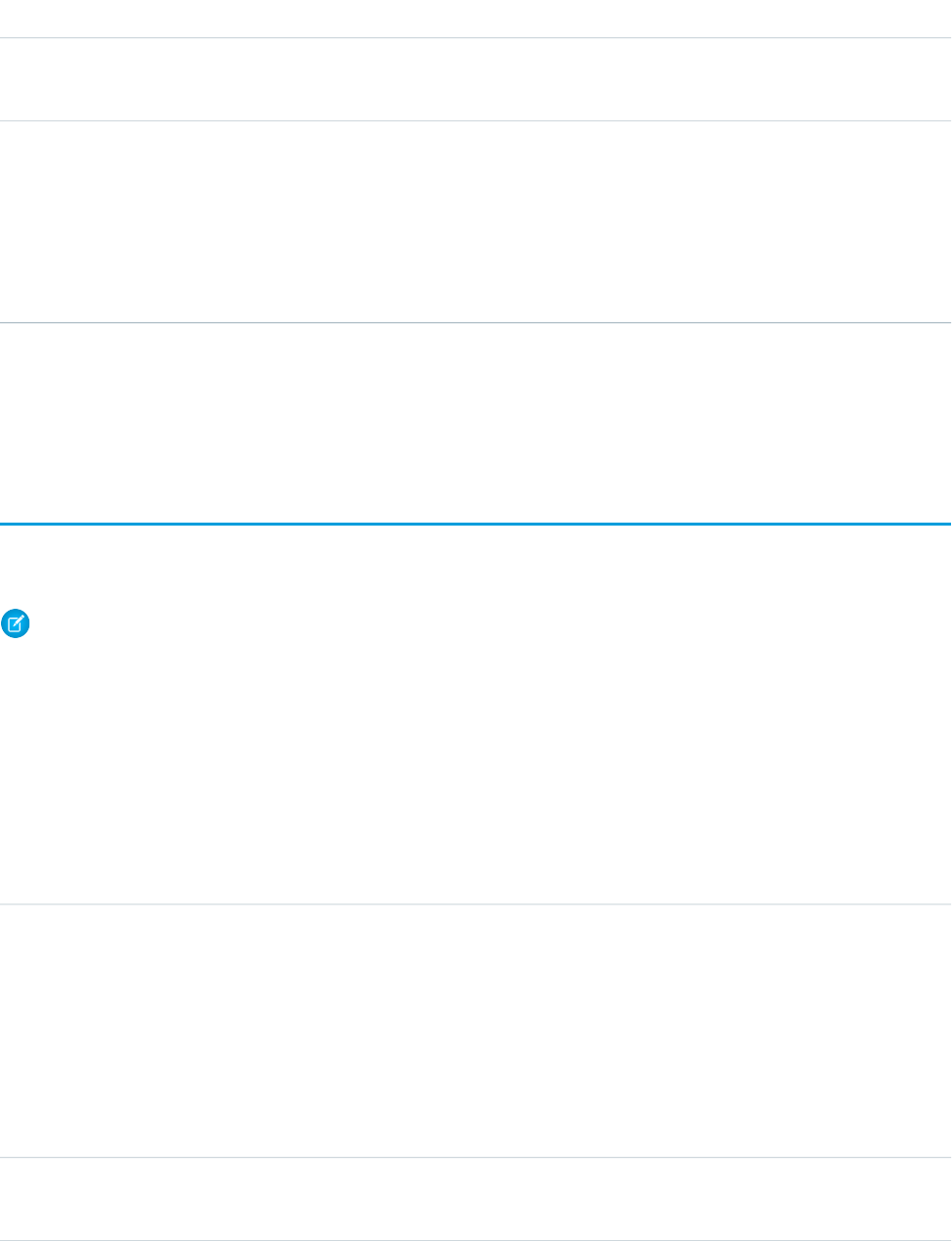
DetailsField Name
Description
The new value of the field that was changed.
Type
anyType
OldValue
Properties
Nillable, Sort
Description
The original value of the field that was changed.
Usage
Use this object to identify changes to live chat session records.
LiveAgentSessionOwnerSharingRule
Represents the rules for sharing a Live Agent session record with users other than the record owner. This object is available in API version
28.0 and later.
Note: To programmatically update owner sharing rules, we recommend that you use Metadata API. Contact Salesforce customer
support to enable access to this object for your org.
Supported Calls
create(), describeSObjects(), getDeleted(), getUpdated(), query(), retrieve()
Fields
DetailsField
Type
picklist
AccessLevel
Properties
Create, Filter, Group, restrictedPicklist, Sort, Update
Description
Determines the level of access users have to session records. Specifies whether or
not users can read, edit, or transfer session records. Corresponds to the Default Access
column in the UI.
Type
textarea
Description
1204
LiveAgentSessionOwnerSharingRuleStandard Objects
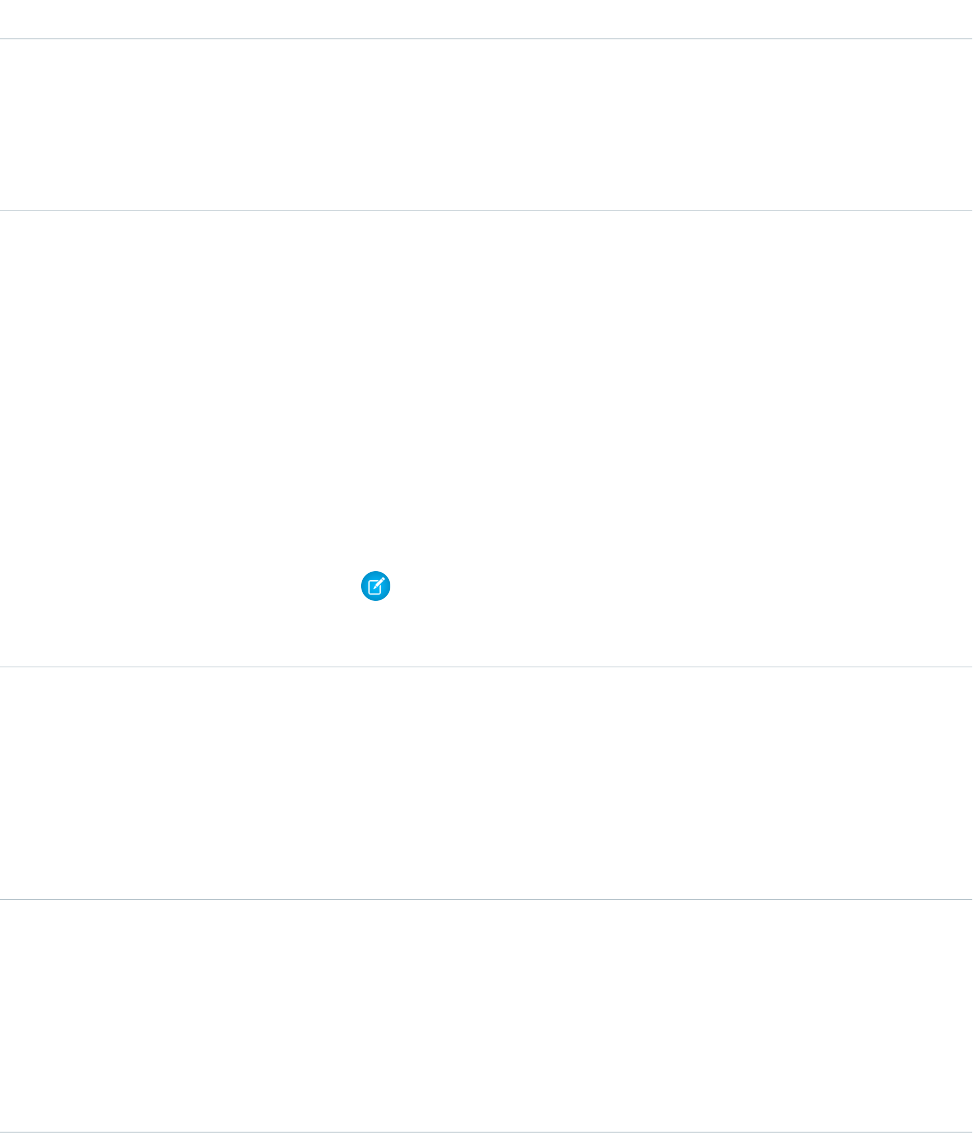
DetailsField
Properties
Create, Filter, Nillable, Sort, Update
Description
A description of the sharing rule. Maximum size is 1000 characters. This field is available
in API version 29.0 and later.
Type
string
DeveloperName
Properties
Create, Filter, Group, Nillable, Sort, Update
Description
The unique name of the object in the API. This name can contain only underscores
and alphanumeric characters, and must be unique in your org. It must begin with a
letter, not include spaces, not end with an underscore, and not contain two
consecutive underscores. In managed packages, this field prevents naming conflicts
on package installations. With this field, a developer can change the object’s name
in a managed package and the changes are reflected in a subscriber’s organization.
Corresponds to Rule Name in the UI.
Note: When creating large sets of data, always specify a unique
DeveloperName for each record. If no DeveloperName is specified,
performance may slow while Salesforce generates one for each record.
Type
reference
GroupId
Properties
Create, Filter, Group, Sort
Description
The ID representing the source group. Session records owned by users in the source
group trigger the rule to give access.
Type
string
Name
Properties
Create, Filter, Group, idLookup,Sort, Update
Description
Label of the sharing rule as it appears in the user interface. Limited to 80 characters.
Corresponds to Label in the UI.
Type
reference
UserOrGroupId
Properties
Create, Filter, Group, Sort
1205
LiveAgentSessionOwnerSharingRuleStandard Objects
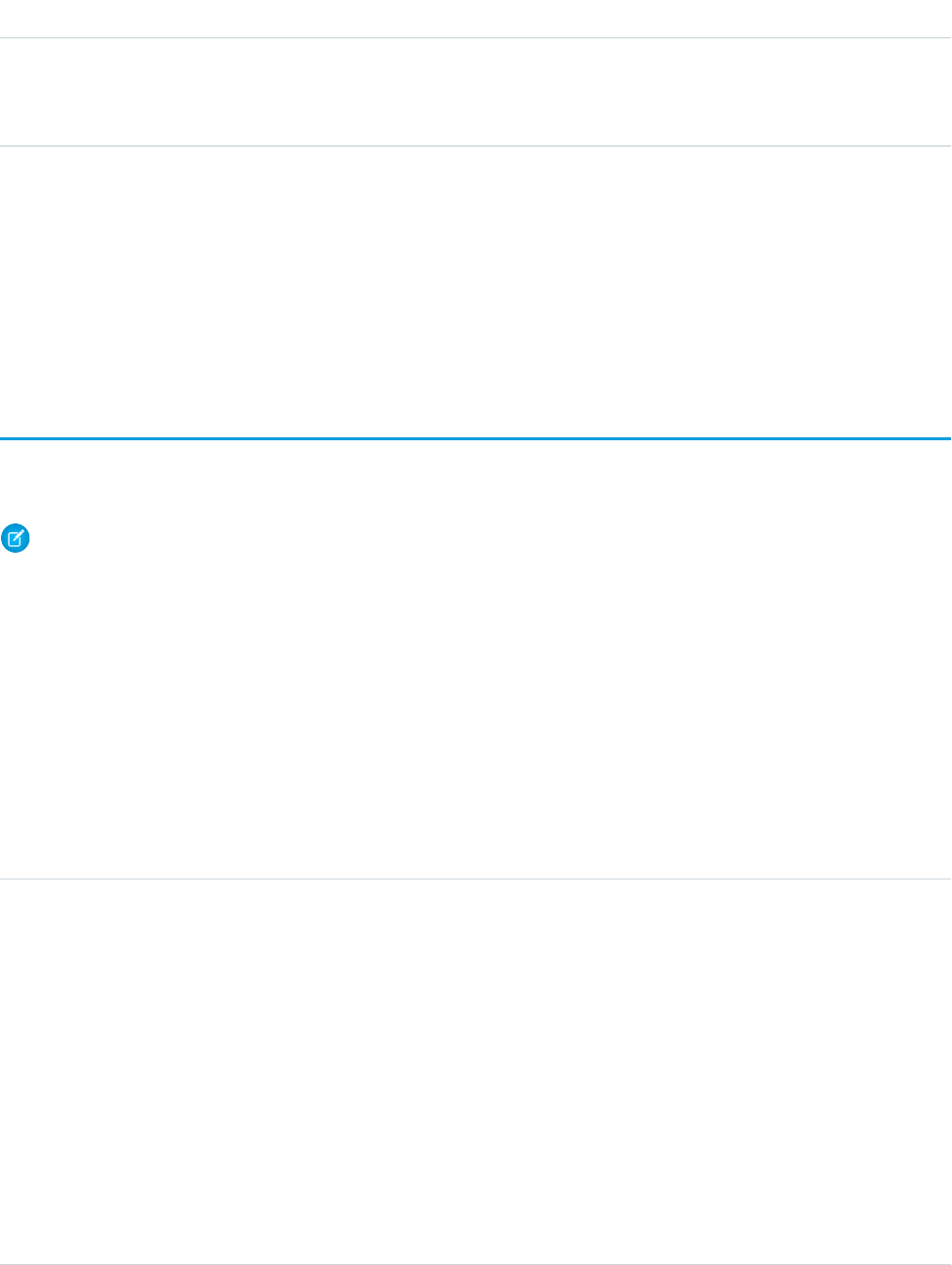
DetailsField
Description
The ID representing the target user or group. The target user or group is being given
access.
Usage
Use this object to manage the sharing rules for Live Agent session records.
SEE ALSO:
Metadata API Developer Guide: SharingRules
LiveAgentSessionShare
This object is automatically created for each Live Agent session and stores information about the session. This object is available in API
versions 28.0 and later.
Note: Standard fields for the LiveAgentSession object can only be modified if your administrator has given you editing permissions
for these records.
Supported Calls
create(), delete(), describeSObjects(), query(), retrieve(), update(), upsert()
Fields
The properties available for some fields depend on the default organization-wide sharing settings. The properties listed are true for the
default settings of such fields.
DetailsField Name
Type
picklist
AccessLevel
Properties
Create, Filter, Group, Restricted picklist, Sort, Update
Description
Level of access that the User or Group has to the LiveAgentSession. The possible
values are:
•Read
•Edit
•All (This value is not valid for create() or update() calls.)
This value must be set to an access level that is higher than the organization’s
default access level for live chat transcripts.
1206
LiveAgentSessionShareStandard Objects
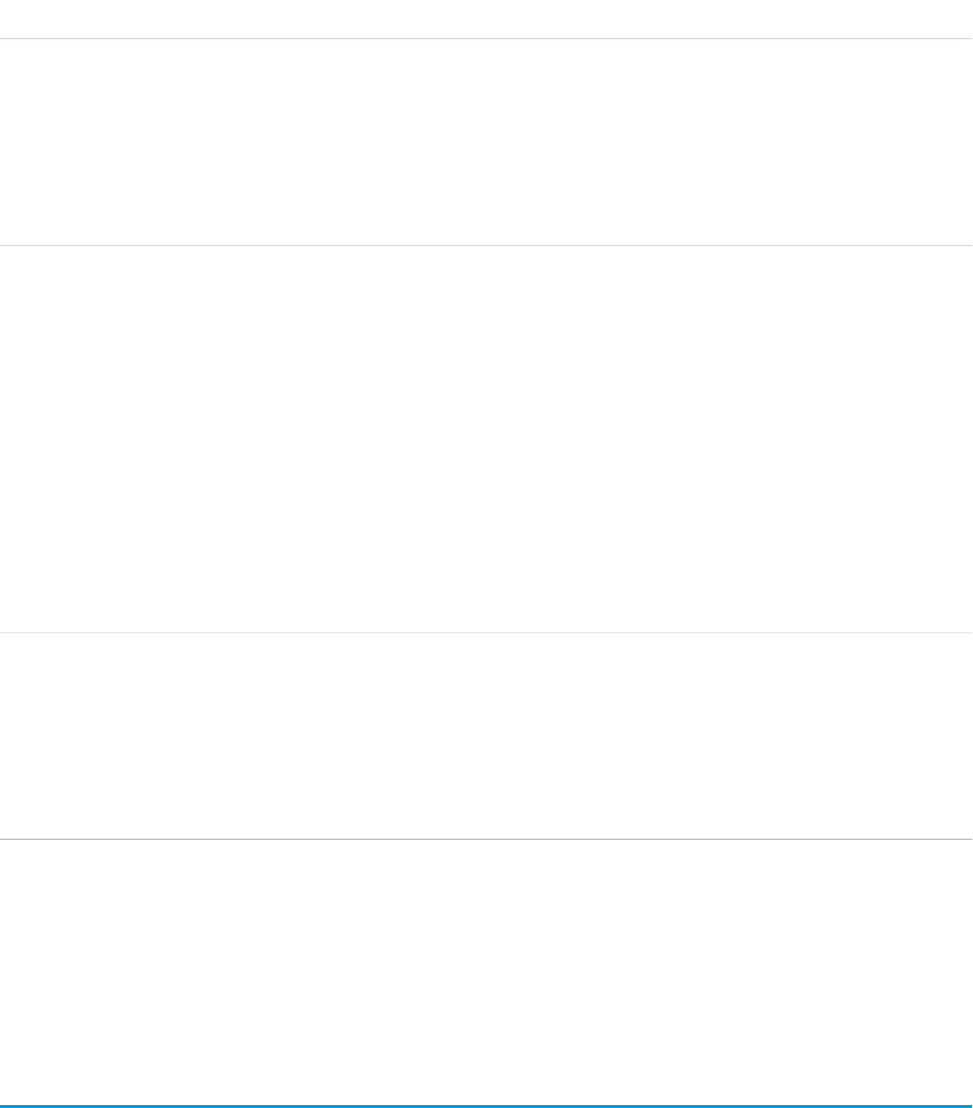
DetailsField Name
Type
reference
ParentId
Properties
Create, Filter, Group, Sort
Description
ID of the parent object, if any.
Type
picklist
RowCause
Properties
Filter, Group, Restricted picklist, Sort
Description
Reason that this sharing entry exists. You can create a value for this field in API
versions 32.0 and later with the correct organization-wide sharing settings.
Values can include:
•Manual—The user or group has access because a user with “All” access
manually shared the LiveAgentSession with them.
•Owner—The user is the owner of the LiveAgentSession or is in a role above
the QuickText owner in the role hierarchy.
Type
reference
UserOrGroupId
Properties
Create, Filter, Group, Sort
Description
ID of the user or group that has been given access to the LiveAgentSession.
Usage
This object lets you determine which users and groups can view and edit LiveAgentSession records owned by other users.
If you attempt to create a new record that matches an existing record, the create() call updates any modified fields and returns the
existing record.
LiveChatBlockingRule
Represents a rule for blocking chat visitors’ IP addresses from starting new chats with agents. This object is available in API version 34.0
and later.
Supported Calls
create(), delete(), query(), retrieve(), update(), upsert()
1207
LiveChatBlockingRuleStandard Objects
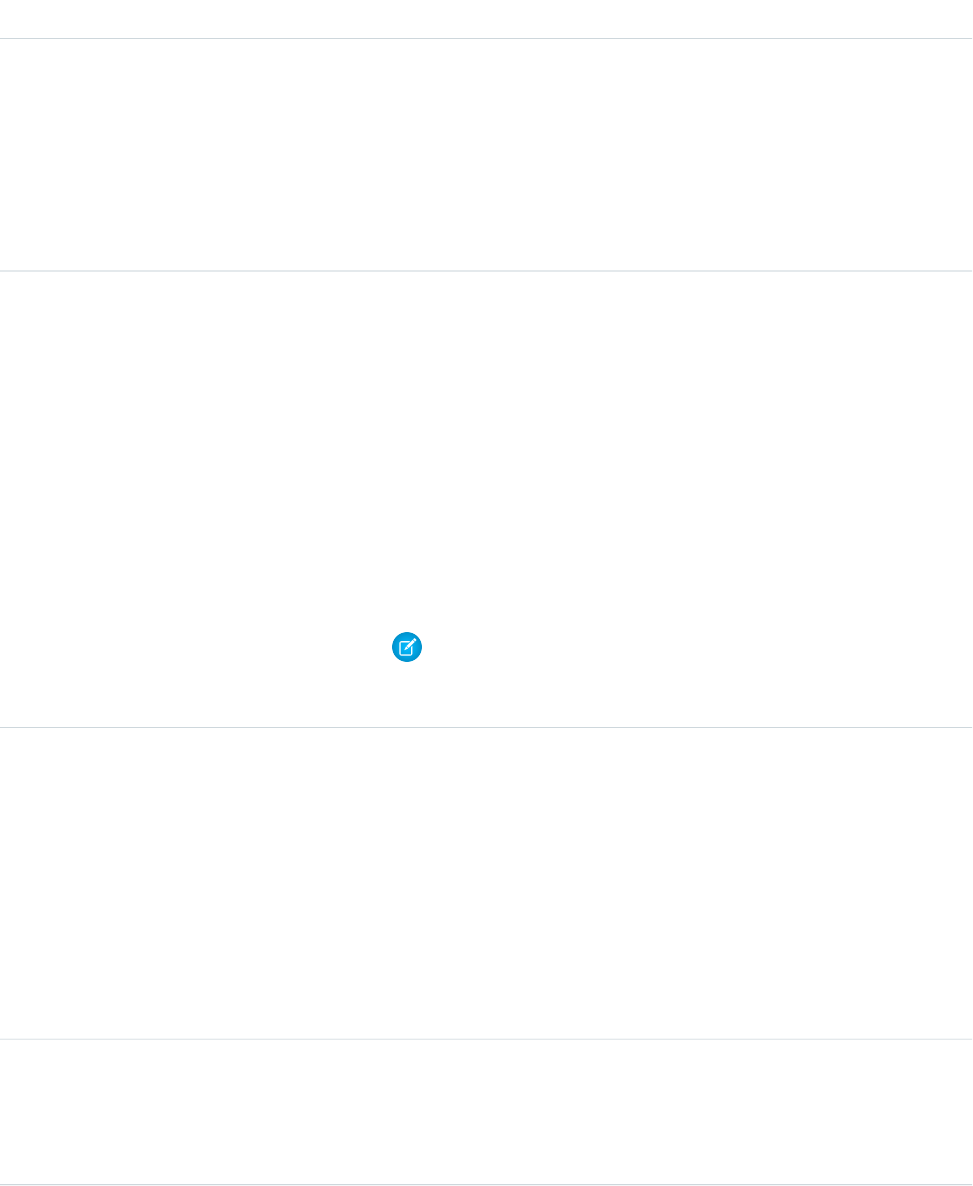
Fields
DetailsField Name
Type
string
Description
Properties
Create, Nillable, Update
Description
The description of the blocking rule—for example, the reason why the given IP
address or range of addresses is being banned from starting new chats.
Type
string
DeveloperName
Properties
Create, Filter, Group, Sort, Update
Description
The unique name of the object in the API. This name can contain only underscores
and alphanumeric characters, and must be unique in your org. It must begin with
a letter, not include spaces, not end with an underscore, and not contain two
consecutive underscores. In managed packages, this field prevents naming
conflicts on package installations. With this field, a developer can change the
object’s name in a managed package and the changes are reflected in a
subscriber’s organization.
Note: When creating large sets of data, always specify a unique
DeveloperName for each record. If no DeveloperName is specified,
performance may slow while Salesforce generates one for each record.
Type
string
FromIpAddress
Properties
Create, Filter, Group, Sort, Update
Description
The IP address of the user that you want to block, or the beginning of the range
of IP addresses you want to block. If you want to block a range of IP addresses,
indicate the end of the range in the ToIpAddress field. If you don’t indicate
an IP address in the ToIpAddress field, the only IP address that will be blocked
is the IP address in the FromIpAddress field.
Type
picklist
Language
Properties
Create, Filter, Group, Nillable, Restricted picklist, Sort, Update
1208
LiveChatBlockingRuleStandard Objects
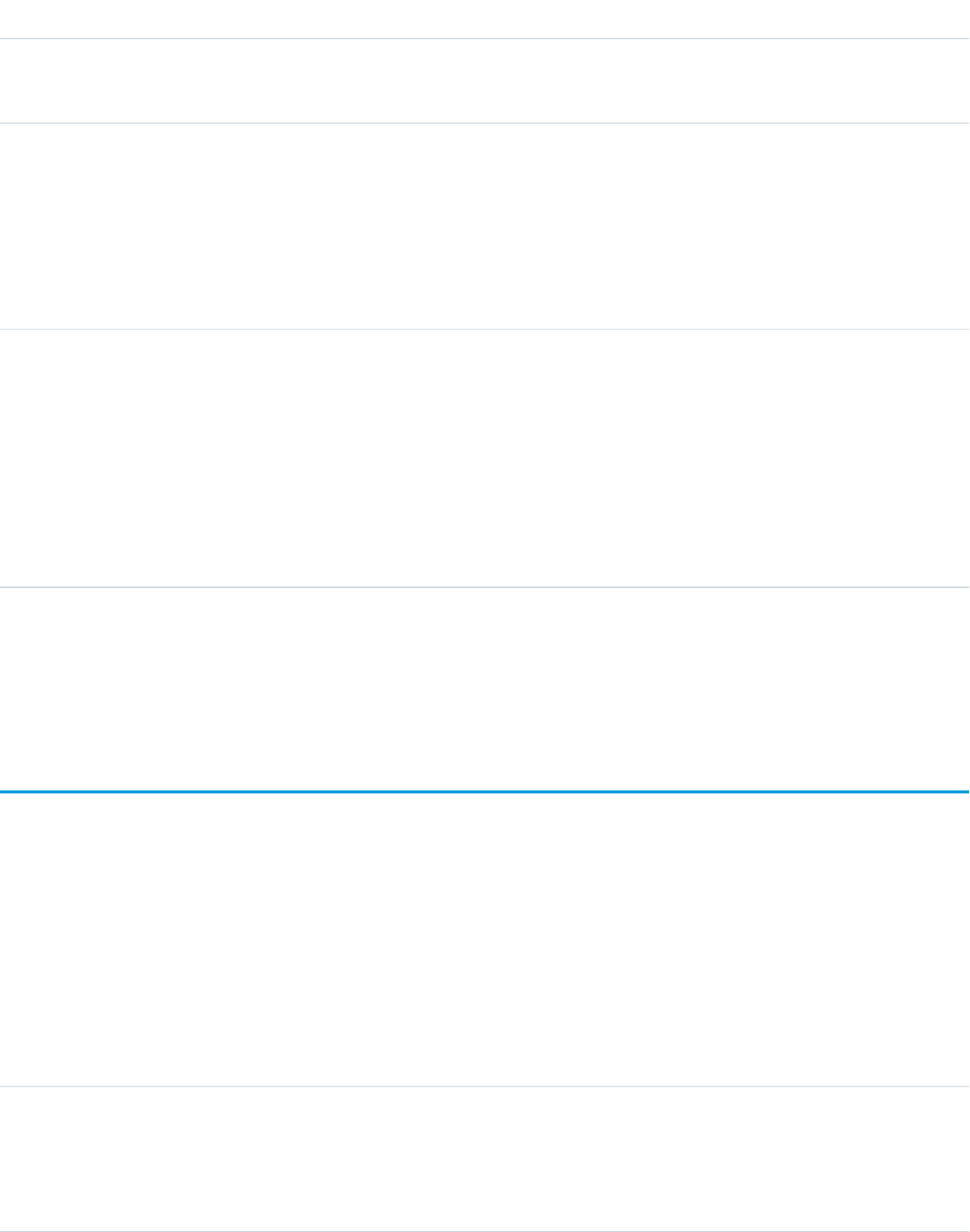
DetailsField Name
Description
The language of the blocking rule.
Type
string
MasterLabel
Properties
Create, Filter, Group, Sort, Update
Description
Label for the blocking rule.
Type
string
ToIpAddress
Properties
Create, Filter, Group, Nillable, Sort, Update
Description
(Optional) The end of the range of IP addresses that you want to block. The range
begins with and includes the IP address in the FromIpAddress field, and it
ends with and includes the IP address in the ToIpAddress field.
Usage
Use this object to query and manage rules for blocking customers from starting new chats with agents.
LiveChatButton
Represents a button that allows visitors to request chats with Live Agent users. This object is available in API version 24.0 and later.
Supported Calls
create(), query(), retrieve(), update(), upsert()
Fields
DetailsField Name
Type
picklist
Animation
Properties
Create, Filter, Group, Nillable, Restricted picklist, Sort, Update
1209
LiveChatButtonStandard Objects
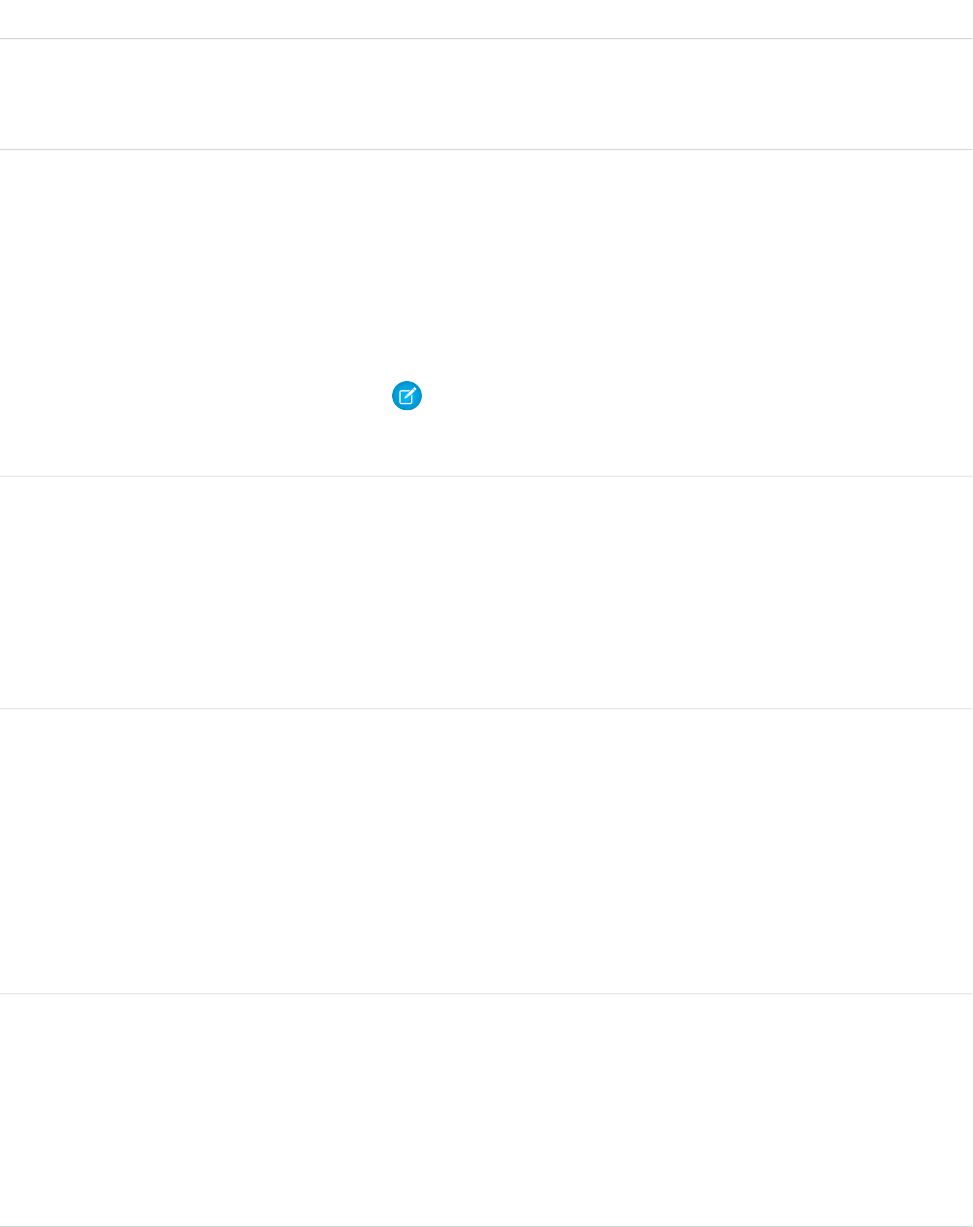
DetailsField Name
Description
The type of animation used when an automated chat invitation appears on-screen.
For automated chat invitations only. Available in API version 29.0 and later.
Type
textarea
AutoGreeting
Properties
Create, Filter, Nillable, Sort, Update
Description
The text that is automatically sent from an agent to a visitor when a chat session
starts.
Note: A greeting message in the AutoGreeting field of the
LiveChatButton object overrides individual users’ greeting messages in
the AutoGreeting field in the LiveChatUserConfig object.
Type
int
ChasitorIdleTimeout
Properties
Create, Filter, Group, Nillable, Sort, Update
Description
The amount of time a customer has to respond to an agent message before the
chat times out.
Type
int
ChasitorIdleTimeoutWarning
Properties
Create, Filter, Group, Nillable, Sort, Update
Description
The amount of time a customer has to respond to an agent message before a
warning appears and a timer begins a countdown. This value must be shorter
than the ChasitorIdleTimeout value (we recommend at least 30 seconds
shorter).
Type
reference
ChatPageId
Properties
Create, Filter, Group, Nillable, Sort, Update
Description
The record ID of the custom Visualforce page that contains the custom chat
window code.
1210
LiveChatButtonStandard Objects
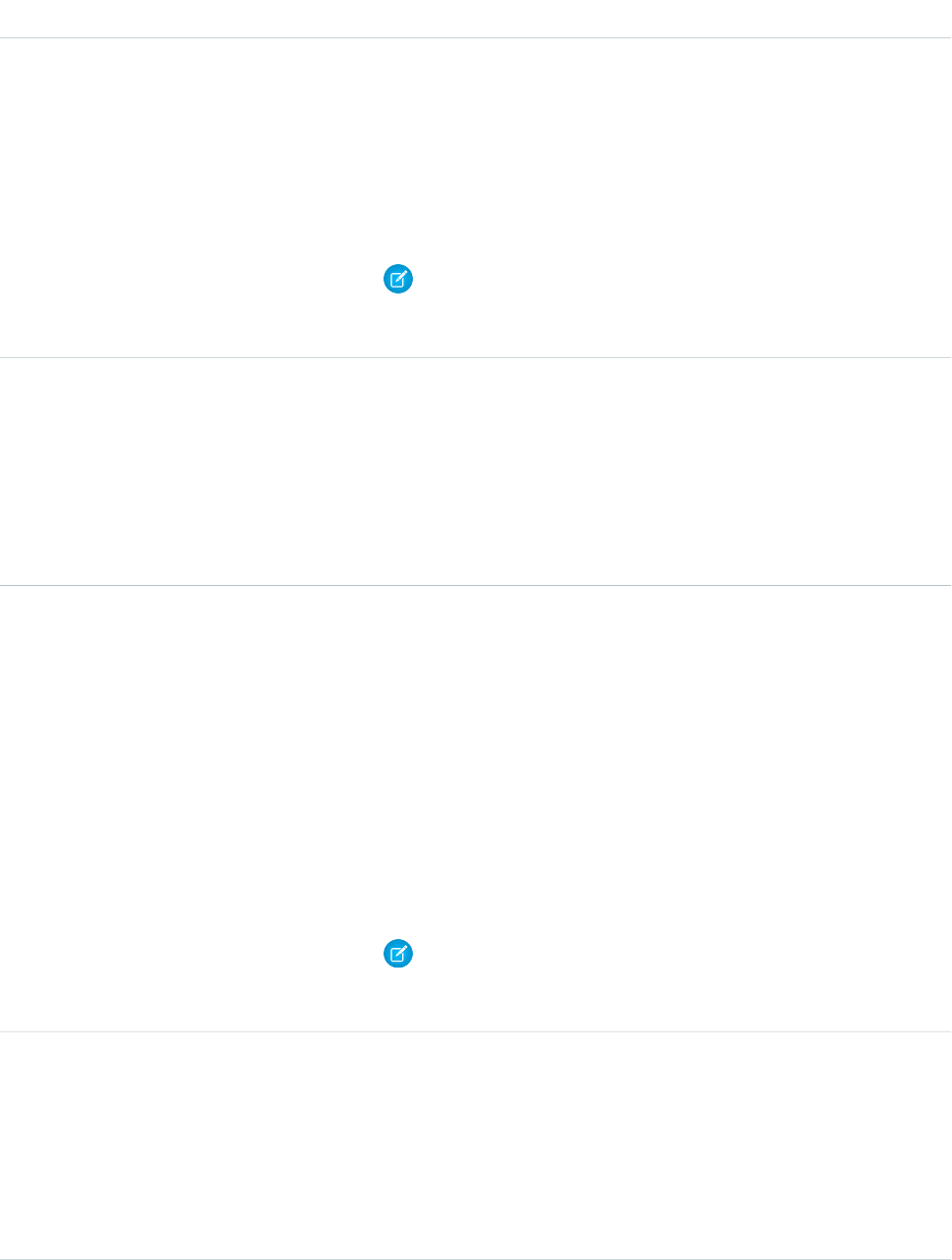
DetailsField Name
Type
string
CustomAgentName
Properties
Create, Filter, Group, Nillable, Sort, Update
Description
The custom name of the agent associated with the button. Available in API version
29.0 and later.
Note: A custom agent name in the CustomAgentName field of the
LiveChatButton object overrides individual users’ custom agent name in
the CustomAgentName field in the LiveChatUserConfig object.
Type
reference
CustomRoutingClassId
Properties
Create, Filter, Group, Nillable, Sort, Update
Description
The ID of the Apex class you customize to create your custom routing rules if
RoutingType equals Custom. Available in API version 29.0 and later.
Type
string
DeveloperName
Properties
Create, Filter, Group, Sort, Update
Description
The unique name of the object in the API. This name can contain only underscores
and alphanumeric characters, and must be unique in your org. It must begin with
a letter, not include spaces, not end with an underscore, and not contain two
consecutive underscores. In managed packages, this field prevents naming
conflicts on package installations. With this field, a developer can change the
object’s name in a managed package and the changes are reflected in a
subscriber’s organization.
Note: When creating large sets of data, always specify a unique
DeveloperName for each record. If no DeveloperName is specified,
performance may slow while Salesforce generates one for each record.
Type
boolean
HasQueue
Properties
Create, Defaulted on create, Filter, Group, Sort, Update
Description
Determines whether to allow incoming chat requests to queue until an agent is
available.
1211
LiveChatButtonStandard Objects
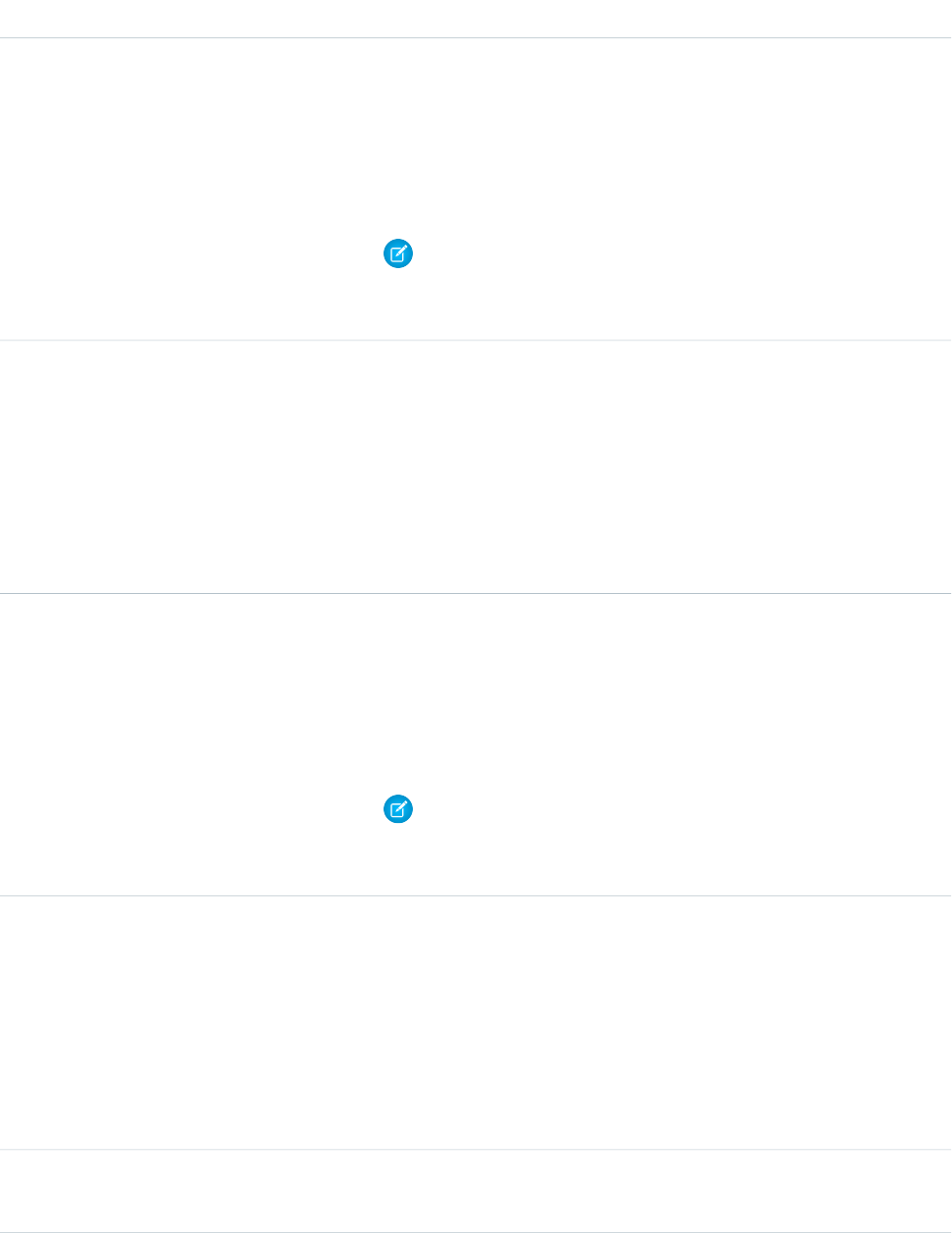
DetailsField Name
Type
picklist
InviteEndPosition
Properties
Create, Filter, Group, Nillable, Restricted picklist, Sort, Update
Description
The position on-screen where an automated chat invitation’s animation ends.
Note: You don’t need to select an end position for your automated chat
invitation if you use a custom animation.
For automated chat invitations only. Available in API version 29.0 and later.
Type
reference
InviteImageId
Properties
Create, Filter, Group, Nillable, Sort, Update
Description
The record ID of the static image resource displayed on your automated chat
invitation. For automated chat invitations only. Available in API version 29.0 and
later.
Type
picklist
InviteStartPosition
Properties
Create, Filter, Group, Nillable, Restricted picklist, Sort, Update
Description
The position on-screen where an automated chat invitation’s animation begins.
Note: You don’t need to select a start position for your automated chat
invitation if you use a custom animation.
For automated chat invitations only. Available in API version 29.0 and later.
Type
boolean
IsActive
Properties
Create, Defaulted on create, Filter, Group, Sort, Update
Description
For automated chat invitations, specifies whether an automated chat invitation
is active and able to be sent to customers (true) or not (false). For chat
buttons, this is set to true by default.
Type
picklist
Language
1212
LiveChatButtonStandard Objects
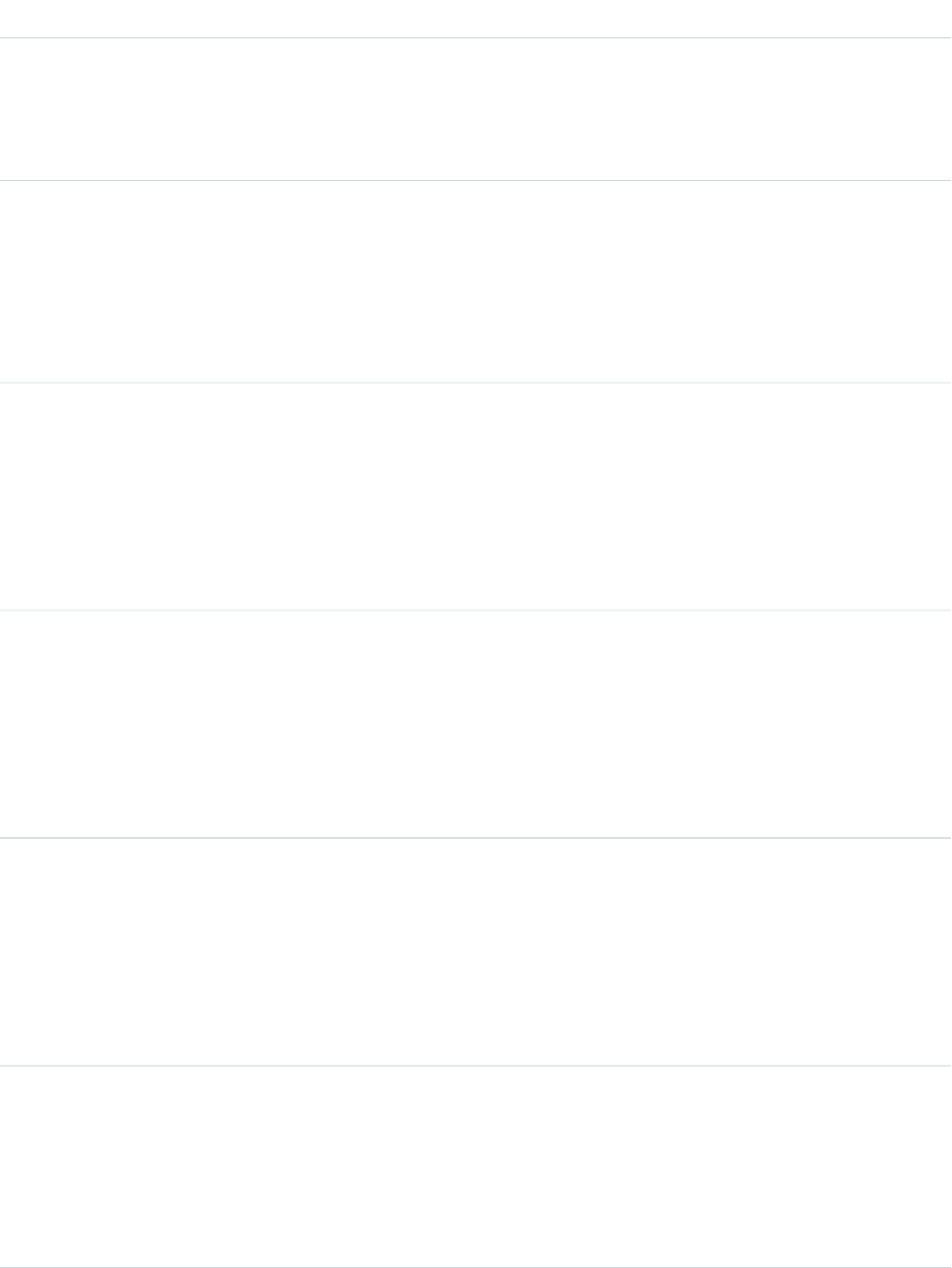
DetailsField Name
Properties
Create, Filter, Group, Nillable, Restricted picklist, Sort, Update
Description
The language of the chat.
Type
string
MasterLabel
Properties
Create, Filter, Group, Sort, Update
Description
Label for the live chat button.
Type
int
NumberOfReroutingAttempts
Properties
Create, Filter, Group, Nillable, Sort, Update
Description
Specifies the number of times a chat request can be rerouted to available agents
if all agents reject the chat request.
Type
reference
OfflineImageId
Properties
Create, Filter, Group, Nillable, Sort, Update
Description
The record ID of the static image resource that is displayed when the button is
offline (inactive).
Type
reference
OnlineImageId
Properties
Create, Filter, Group, Nillable, Sort, Update
Description
The record ID of the static image resource that is displayed when the button is
online (active).
Type
boolean
OptionsHasChasitorIdleTimeout
Properties
Create, Filter, Update
Description
Specifies whether Customer Time-Out is enabled.
1213
LiveChatButtonStandard Objects
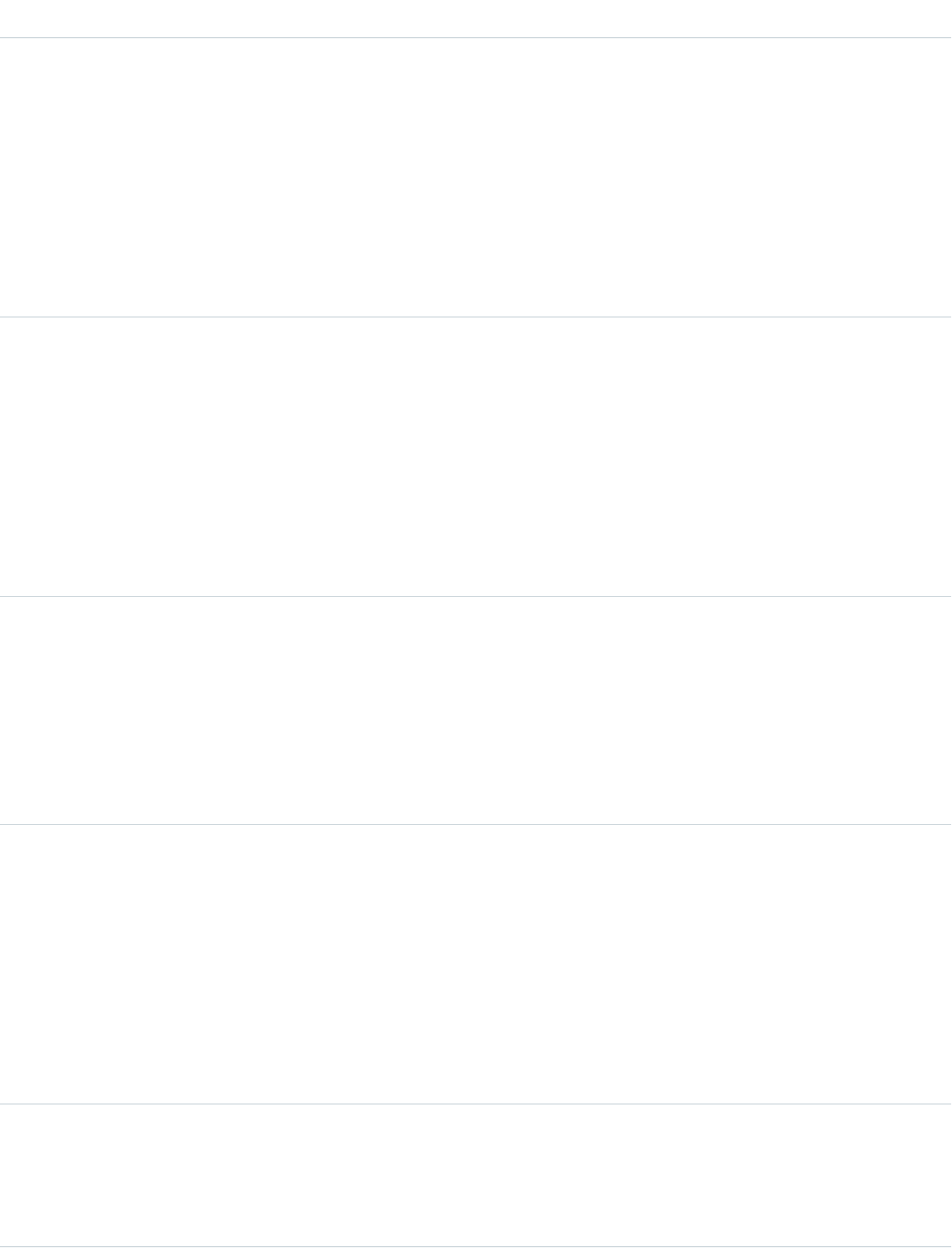
DetailsField Name
Type
boolean
OptionsHasInviteAfterAccept
Properties
Create, Filter, Update
Description
Specifies whether an automated chat invitation can be sent to a customer after
that customer has accepted a prior automated chat invitation (true) or not
(false). For automated chat invitations only. Available in API version 29.0 and
later.
Type
boolean
OptionsHasInviteAfterReject
Properties
Create, Filter, Update
Description
Specifies whether an automated chat invitation can be sent to a customer after
that customer has rejected a prior automated chat invitation (true) or not
(false). For automated chat invitations only. Available in API version 29.0 and
later.
Type
boolean
OptionsHasRerouteDeclinedRequest
Properties
Create, Filter, Update
Description
Specifies whether a chat request that has been rejected by all available agents
should be rerouted to available agents again (true) or not false).
Type
boolean
OptionsIsAutoAccept
Properties
Create, Filter, Update
Description
Specifies whether a chat request should be automatically accepted by the agent
it’s assigned to (true) or not false). For chat buttons and automated chat
invitations with RoutingType set to Most Available or Least
Active. Available in API version 30.0 and later.
Type
boolean
OptionsIsInviteAutoRemove
Properties
Create, Filter, Update
1214
LiveChatButtonStandard Objects
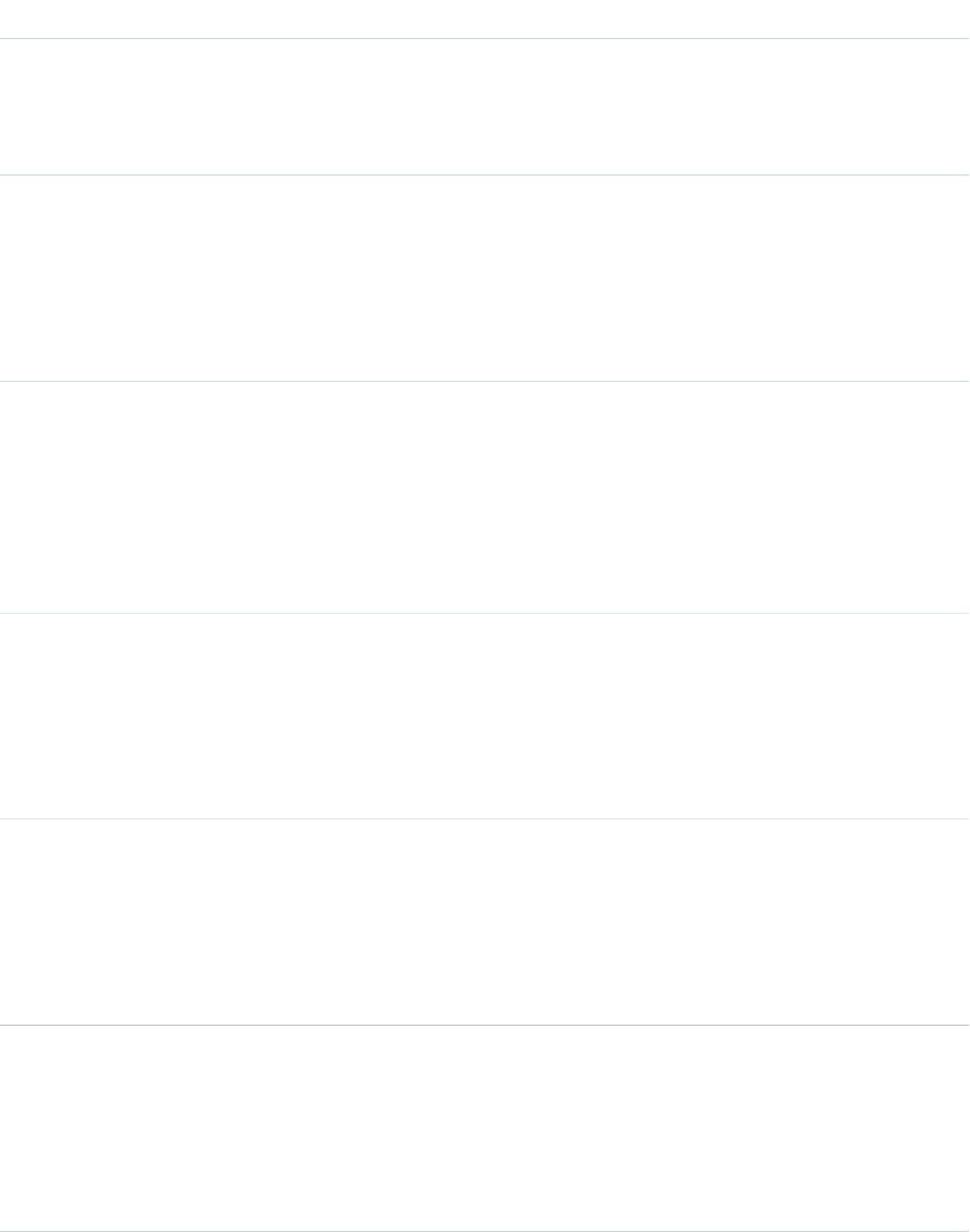
DetailsField Name
Description
Specifies whether an automated chat invitation should be automatically removed
from the screen after a certain amount of time (true) or not (false). For
automated chat invitations only. Available in API version 29.0 and later.
Type
int
OverallQueueLength
Properties
Create, Filter, Group, Nillable, Sort, Update
Description
The maximum number of chat requests allowed to queue.
Type
int
PerAgentQueueLength
Properties
Create, Filter, Group, Nillable, Sort, Update
Description
The maximum number of chat requests allowed to queue for each agent with
the required skill.
Type
reference
PostchatPageId
Properties
Create, Filter, Group, Nillable, Sort, Update
Description
The record ID of the custom Visualforce page displayed when the chat ends.
Type
string
PostchatUrl
Properties
Create, Filter, Group, Nillable, Sort, Update
Description
The URL the user is directed to after the chat ends.
Type
reference
PrechatFormPageId
Properties
Create, Filter, Group, Nillable, Sort, Update
Description
The record ID of the custom Visualforce page displayed before the chat begins.
1215
LiveChatButtonStandard Objects
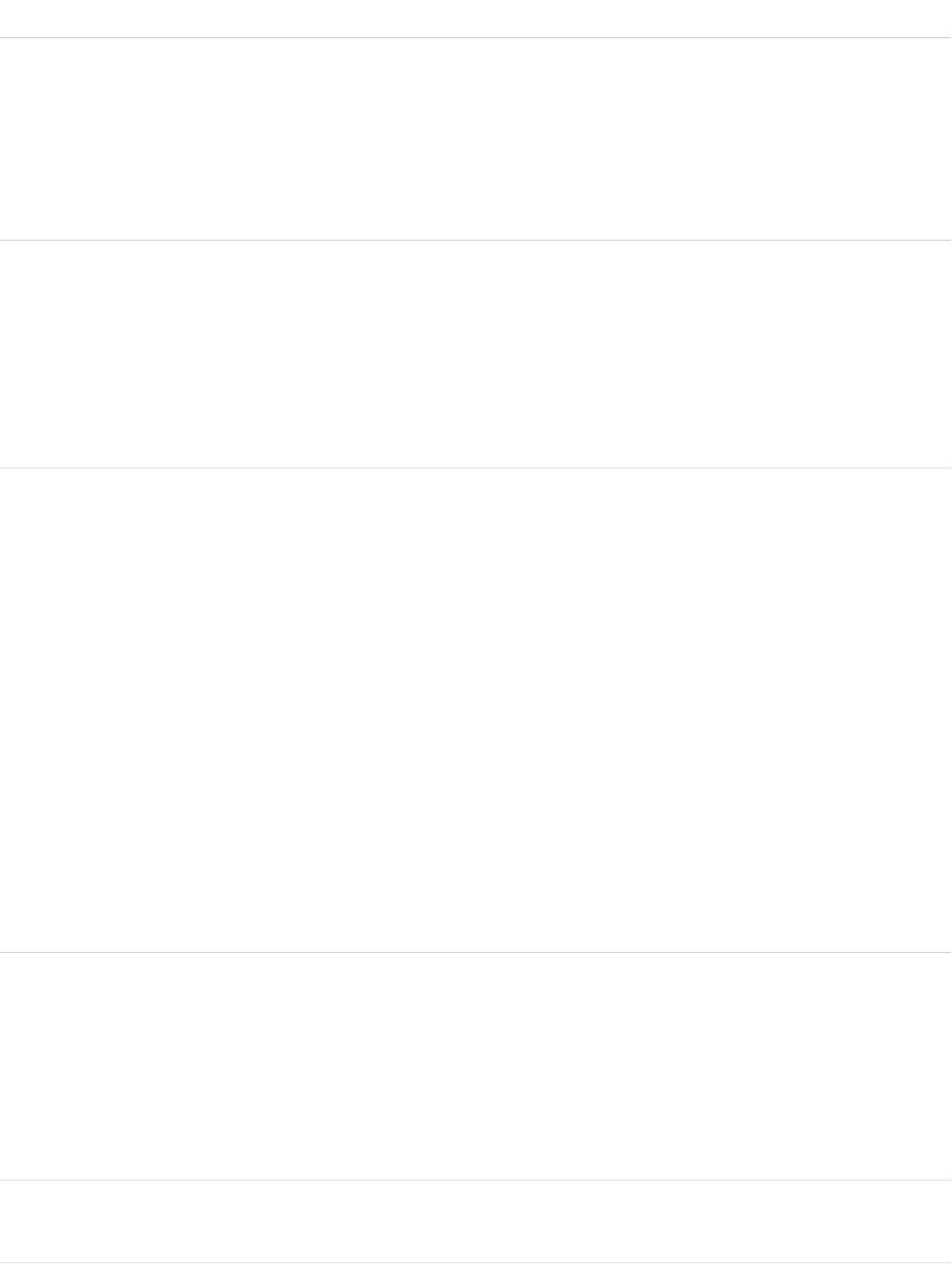
DetailsField Name
Type
string
PrechatFormUrl
Properties
Create, Filter, Group, Nillable, Sort, Update
Description
The URL the user is directed to before the chat begins.
Type
int
PushTimeout
Properties
Create, Filter, Group, Nillable, Sort, Update
Description
The number of seconds an agent has to answer a chat request before it’s routed
to the next available agent.
Type
picklist
RoutingType
Properties
Create, Filter, Group, Restricted picklist, Sort, Update
Description
How chat requests are routed to agents. The values are:
•Choice—Incoming chat requests are added to the queue in Live Agent in
the Salesforce console and are available to any agent with the required skill.
•Least Active—Incoming chats are routed to the agent with the
required skill who has the fewest active chats.
•Most Available—Incoming chats are routed to the agent with the
required skill and the greatest difference between chat capacity and active
chat sessions. For example, if Agent A and Agent B each have a chat capacity
of five, and Agent A has three active chat sessions while Agent B has one,
incoming chats will be routed to Agent B.
•Omni—Incoming chats are routed using Omni-Channel queues.
Type
reference
SiteId
Properties
Create, Filter, Group, Nillable, Sort, Update
Description
The record ID of the site used for loading static resources and custom Visualforce
pages.
Type
reference
SkillId
1216
LiveChatButtonStandard Objects
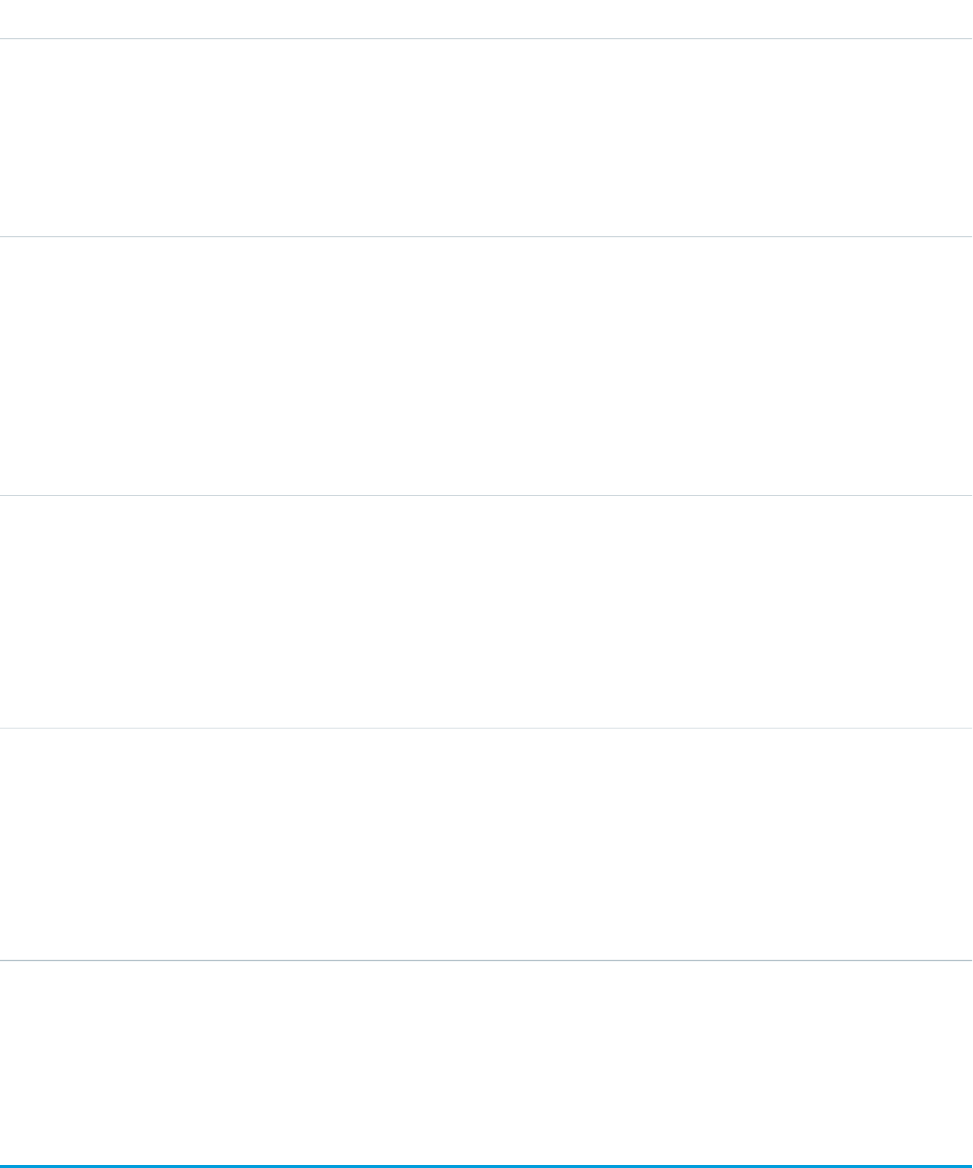
DetailsField Name
Properties
Create, Filter, Group, Nillable, Sort, Update
Description
The record ID of the skill used to route incoming chat requests. To associate
multiple skills with a live chat button, reference one skill in the SkillId field
and use LiveChatButtonSkill junction objects for the remaining skills.
Type
int
TimeToRemoveInvite
Properties
Create, Filter, Group, Nillable, Sort, Update
Description
The number of seconds an automated invitation stays on-screen before it is
automatically removed. For automated chat invitations only. Available in API
version 29.0 and later.
Type
picklist
Type
Properties
Create, Filter, Group, Restricted picklist, Sort, Update
Description
The type of element to display to customers (either a chat button or an automated
invitation).
Type
picklist
WindowLanguage
Properties
Create, Filter, Group, Nillable, Restricted picklist, Sort, Update
Description
The language used for standard chat windows. Custom chat windows use the
language of the user’s browser.
Usage
Use this object to query and manage live chat buttons and automated chat invitations.
LiveChatButtonDeployment
Associates a Live Agent automated chat invitation with a specific deployment. This object is available in API versions 28.0 and later.
1217
LiveChatButtonDeploymentStandard Objects
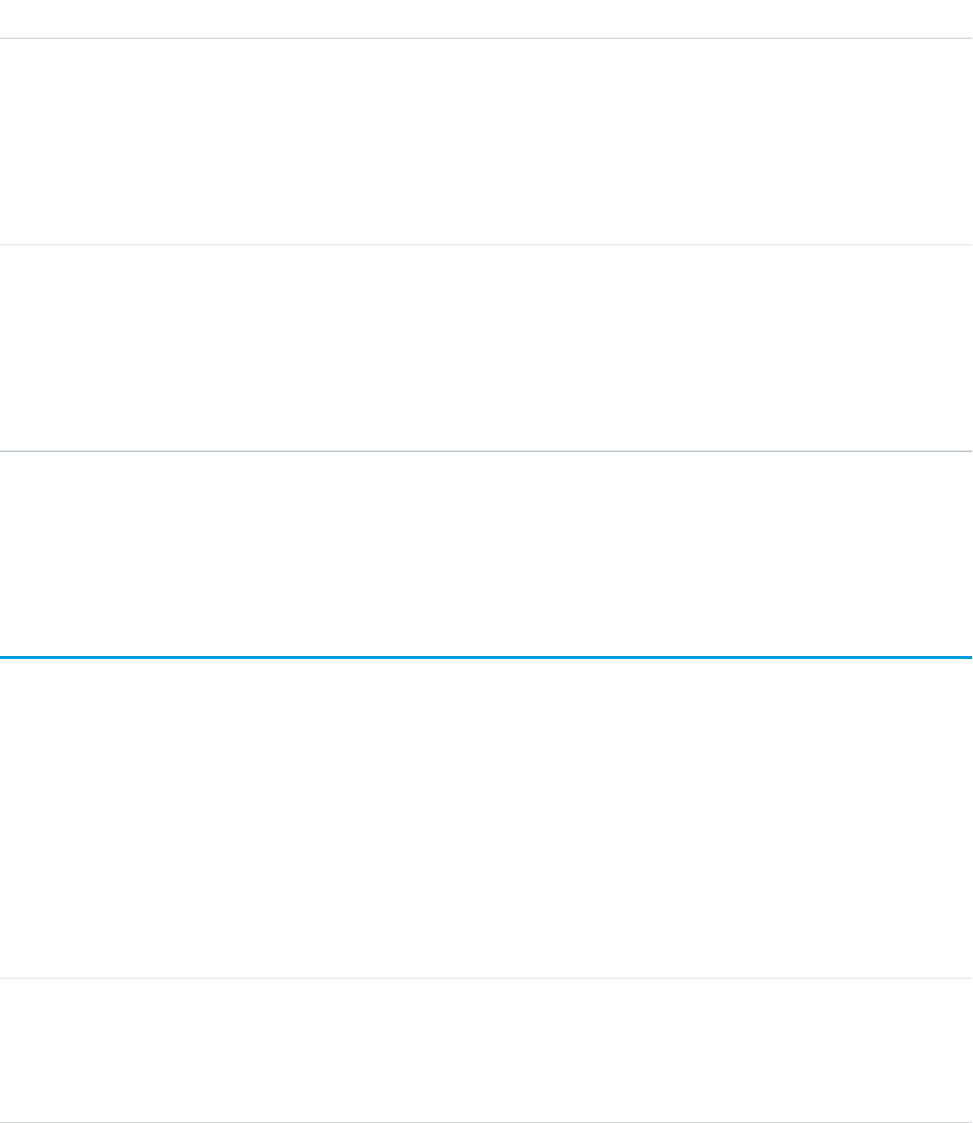
Supported Calls
create(), delete()query(), retrieve(), update()
Fields
DetailsField Name
Type
reference
ButtonId
Properties
Create, Filter, Group, Sort
Description
The ID of the automated invitation associated with the deployment.
Type
reference
DeploymentId
Properties
Create, Filter, Group, NillableSort
Description
The ID of the deployment that will feature the automated invitation.
Usage
Use this object to associate automated chat invitations with specific deployments.
LiveChatButtonSkill
Represents all the skills available to a LiveChatButton except the one currently assigned. To retrieve the skill currently assigned, query
LiveChatButton. This object is available in API version 25.0 and later.
Supported Calls
create(), delete(), query(), update()
Fields
DetailsField Name
Type
reference
ButtonID
Properties
Create, Filter, Group, Sort
1218
LiveChatButtonSkillStandard Objects
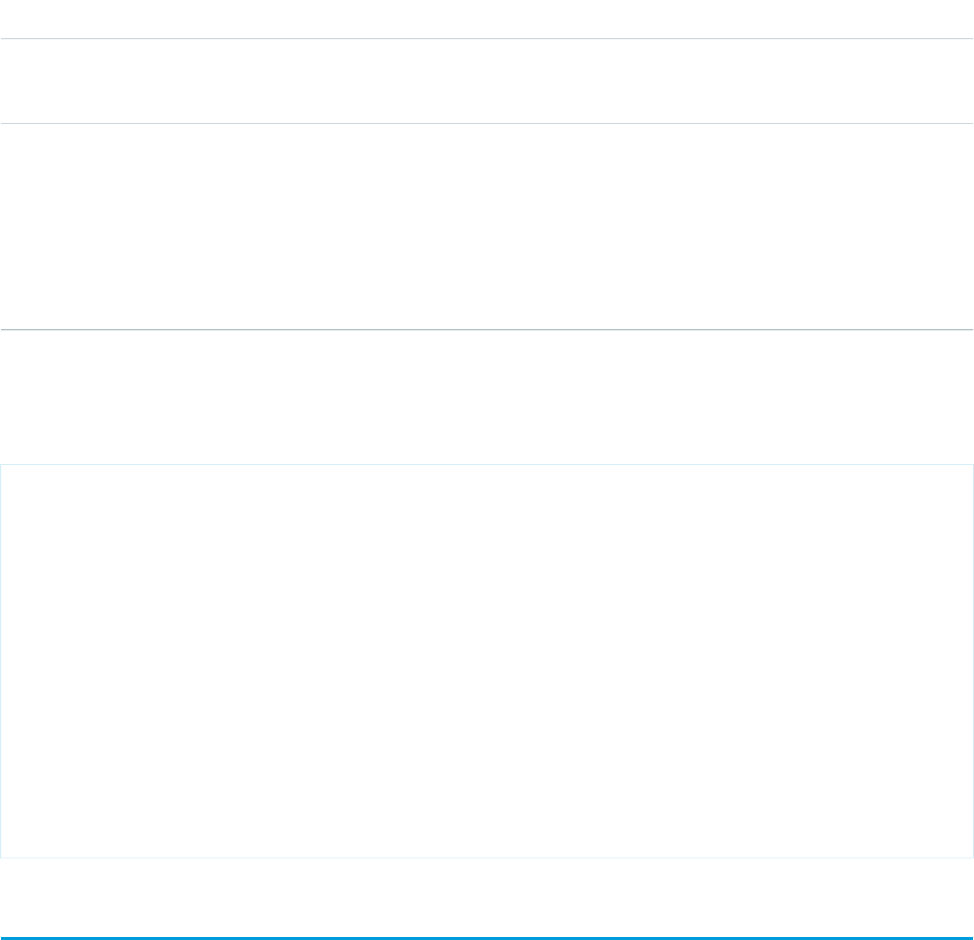
DetailsField Name
Description
The record ID of the button.
Type
reference
SkillID
Properties
Create, Filter, Group, Nillable, Sort
Description
The record ID of the skill.
Usage
Use this object to assign a specific skill to a specific button for multi-skill routing. For example:
String myButtonId = "button_Id";
String myButtonDevName = "button_DeveloperName";
List<String> skillIds =new List<String>();
//Get one skill ID from button
for(LiveChatButton lcb : [SELECT SkillId FROM LiveChatButton WHERE DeveloperName =:
myButtonDevName]) {
skillIds.add(lcb.SkillId);
}
//Get remaining skills from LiveChatButtonSkill join object
for(LiveChatButtonSkill lcbs : [SELECT SkillID FROM LiveChatButtonSkill WHERE ButtonId =:
myButtonId]) {
skillIds.add(lcbs.SkillId);
}
//Retrieve all skills into a single list
List<Skill> skills = [SELECT Id, DeveloperName FROM Skill WHERE Id IN :SkillIds];
LiveChatDeployment
Represents the general settings for deploying Live Agent on a website. This object is available in API version 24.0 and later.
Supported Calls
create(), query(), retrieve(), update(), upsert()
1219
LiveChatDeploymentStandard Objects
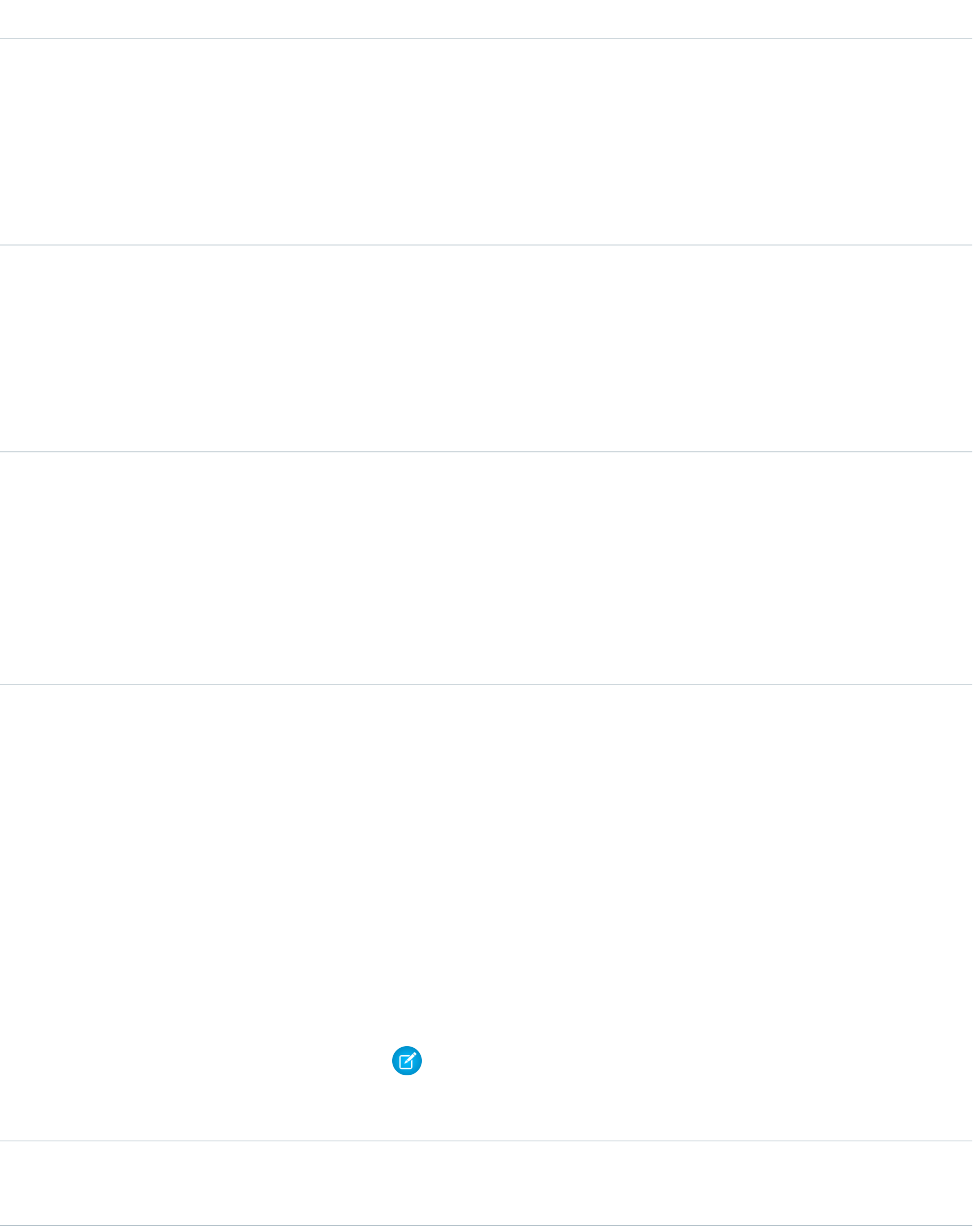
Fields
DetailsField Name
Type
reference
BrandingId
Properties
Create, Filter, Group, Nillable, Sort, Update
Description
The record ID of the static image resource that’s displayed in the chat window
Type
int
ConnectionTimeoutDuration
Properties
Create, Filter, Group, Nillable, Sort, Update
Description
Indicates the amount of time before the chat times out, in seconds.
Type
int
ConnectionWarningDuration
Properties
Create, Filter, Group, Nillable, Sort, Update
Description
Indicates the amount of time before a time-out warning is displayed to the agent,
in seconds.
Type
string
DeveloperName
Properties
Create, Filter, Group, Sort, Update
Description
The unique name of the object in the API. This name can contain only underscores
and alphanumeric characters, and must be unique in your org. It must begin with
a letter, not include spaces, not end with an underscore, and not contain two
consecutive underscores. In managed packages, this field prevents naming
conflicts on package installations. With this field, a developer can change the
object’s name in a managed package and the changes are reflected in a
subscriber’s organization.
Note: When creating large sets of data, always specify a unique
DeveloperName for each record. If no DeveloperName is specified,
performance may slow while Salesforce generates one for each record.
Type
textarea
Domains
1220
LiveChatDeploymentStandard Objects
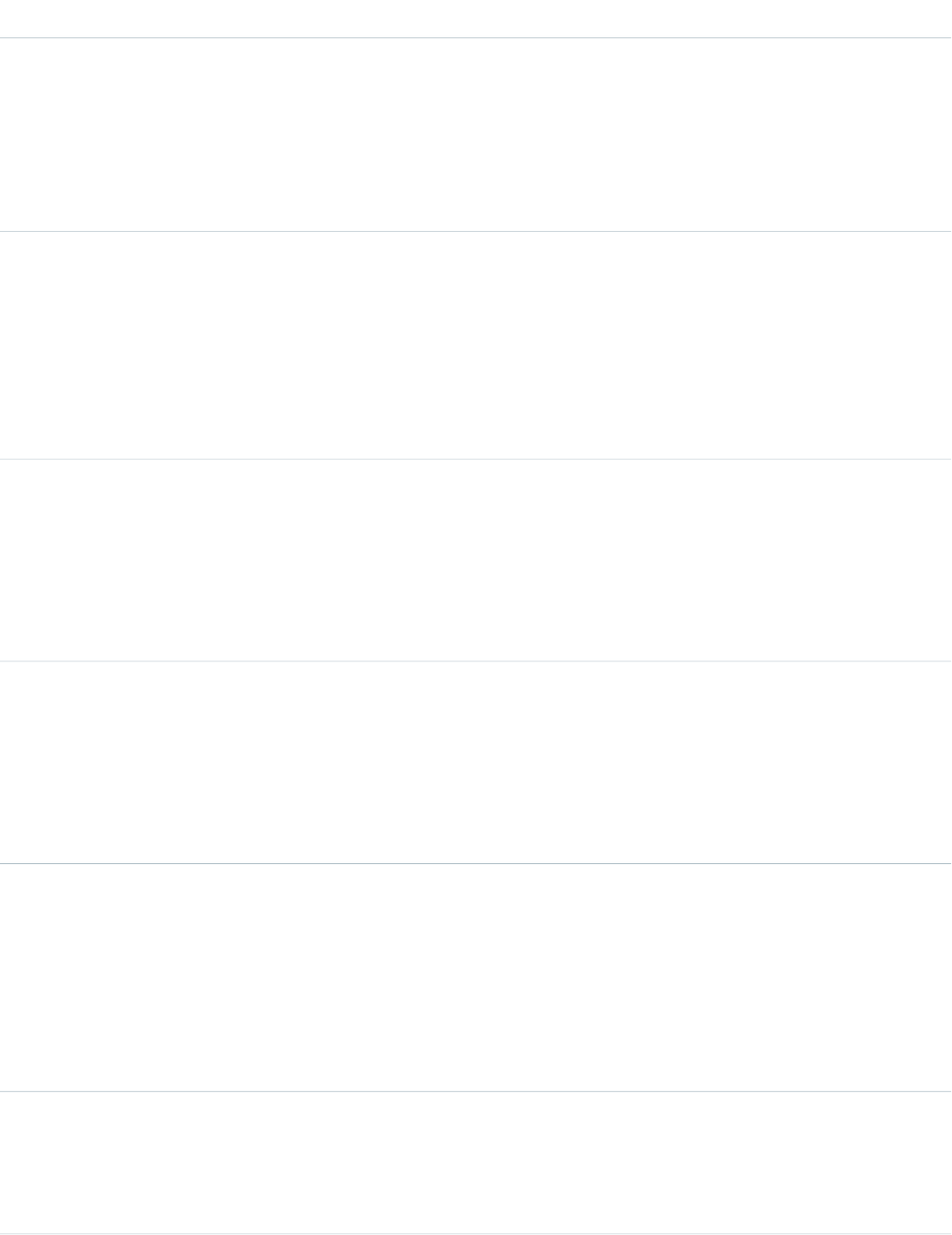
DetailsField Name
Properties
Create, Filter (unavailable in API version 25.0 and later), Nillable, Sort (unavailable
in API version 25.0 and later), Update
Description
A comma-separated list of domains the deployment is whitelisted for. Leave this
blank to allow the deployment to be used on any domain.
Type
boolean
HasTranscriptSave
Properties
Create, Defaulted on create, Filter, Group, Sort, Update
Description
Determines whether visitors can download and save transcripts from the chat
window
Type
picklist
Language
Properties
Create, Defaulted on create, Filter, Group, Nillable, Restricted picklist, Sort, Update
Description
The language of the deployment
Type
string
MasterLabel
Properties
Create, Filter, Group, Sort, Update
Description
The name of the deployment
Type
reference
MobileBrandingId
Properties
Create, Filter, Group, Nillable, Sort, Update
Description
The record ID of the static image resource displayed in the mobile version of the
chat window
Type
boolean
OptionsHasPrechatApi
Properties
Create, Filter, Update
1221
LiveChatDeploymentStandard Objects
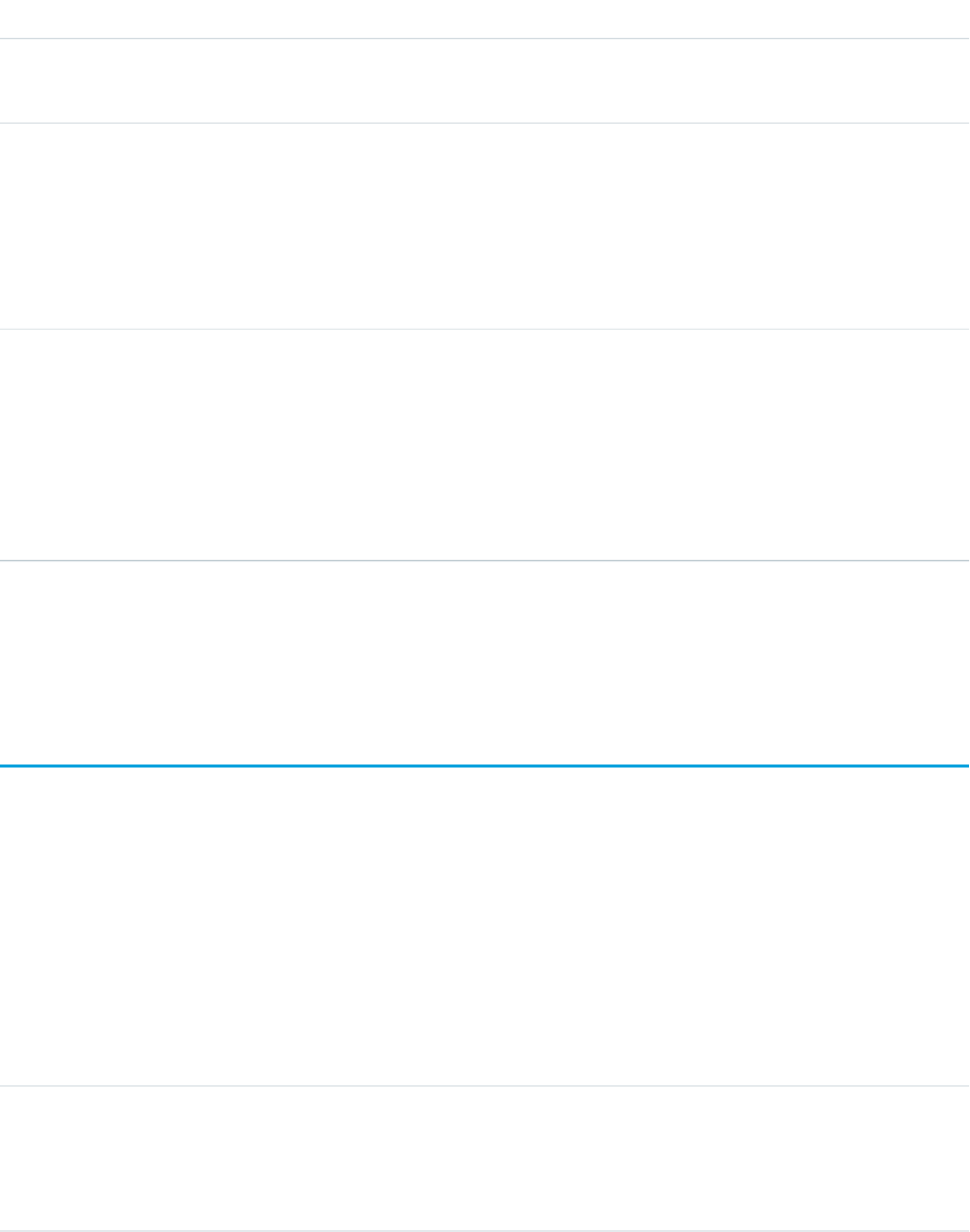
DetailsField Name
Description
Determines whether developers can access the Pre-Chat API
Type
reference
SiteId
Properties
Create, Filter, Group, Nillable, Sort, Update
Description
The record ID of the site used for loading static resources
Type
string
WindowTitle
Properties
Create, Filter, Group, Sort, Update
Description
The text displayed in the title bar of the browser window used to launch the chat
window
Usage
Use this object to query and manage live chat deployments.
LiveChatSensitiveDataRule
Represents a rule for masking or deleting data of a specified pattern. Written as a regular expression (regex). This object is available in
API version 35.0 and later.
Supported Calls
create(), delete(), query(), retrieve(), update(), upsert()
Fields
DetailsField Name
Type
picklist
ActionType
Properties
Create, Filter, Group, Restricted picklistSort, Update
1222
LiveChatSensitiveDataRuleStandard Objects
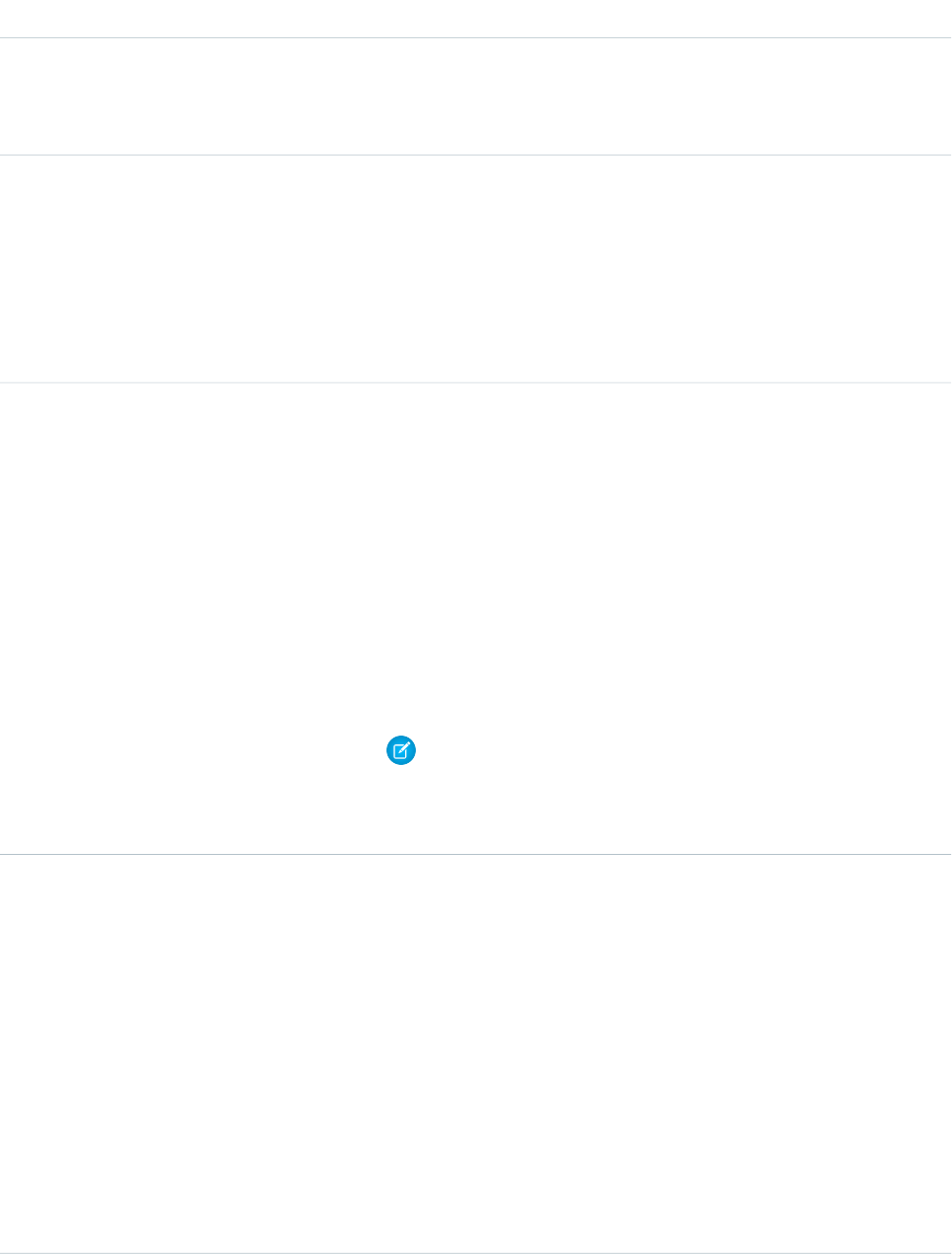
DetailsField Name
Description
The action to take on the text (remove or replace) when the sensitive data rule
is triggered.
Type
textarea
Description
Properties
Create, Nillable, Update
Description
The description of the sensitive data rule—for example, “Block social security
numbers.”
Type
string
DeveloperName
Properties
Create, Filter, Group, Sort, Update
Description
The unique name of the object in the API. This name can contain only underscores
and alphanumeric characters, and must be unique in your org. It must begin
with a letter, not include spaces, not end with an underscore, and not contain
two consecutive underscores. In managed packages, this field prevents naming
conflicts on package installations. With this field, a developer can change the
object’s name in a managed package and the changes are reflected in a
subscriber’s organization.
Note: When creating large sets of data, always specify a unique
DeveloperName for each record. If no DeveloperName is
specified, performance may slow while Salesforce generates one for each
record.
Type
int
EnforceOn
Properties
Create, Filter, Group, Sort, Update
Description
Determines the roles on which the rule is enforced. The value is determined
using bitwise OR operation. There are seven possible values:
1. Rule enforced on Agent
2. Rule enforced on Visitor
3. Rule enforced on Agent and Visitor
4. Rule enforced on Supervisor
5. Rule enforced on Agent and Supervisor
1223
LiveChatSensitiveDataRuleStandard Objects

DetailsField Name
6. Rule enforced on Visitor and Supervisor
7. Rule enforced on Agent, Visitor, and Supervisor
Type
boolean
IsEnabled
Properties
Create, Filter, Group, Sort, Update
Description
Specifies whether a sensitive data rule is active (true) or not (false). Default
value (if none is provided) is false.
Type
picklist
Language
Properties
Create, Filter, Group, Nillable, Restricted picklist, Sort, Update
Description
The language of the sensitive data rule.
Type
string
MasterLabel
Properties
Create, Filter, Group, Sort, Update
Description
Label for the sensitive data rule.
Type
string
NamespacePrefix
Properties
Filter, Nillable
Description
The namespace prefix associated with this object. Each Developer Edition
organization that creates a managed package has a unique namespace prefix.
Limit: 15 characters. You can refer to a component in a managed package by
using the namespacePrefix__componentName notation.
The namespace prefix can have one of the following values:
•In Developer Edition organizations, the namespace prefix is set to the
namespace prefix of the organization for all objects that support it. There is
an exception if an object is in an installed managed package. In that case,
the object has the namespace prefix of the installed managed package. This
field’s value is the namespace prefix of the Developer Edition organization
of the package developer.
1224
LiveChatSensitiveDataRuleStandard Objects
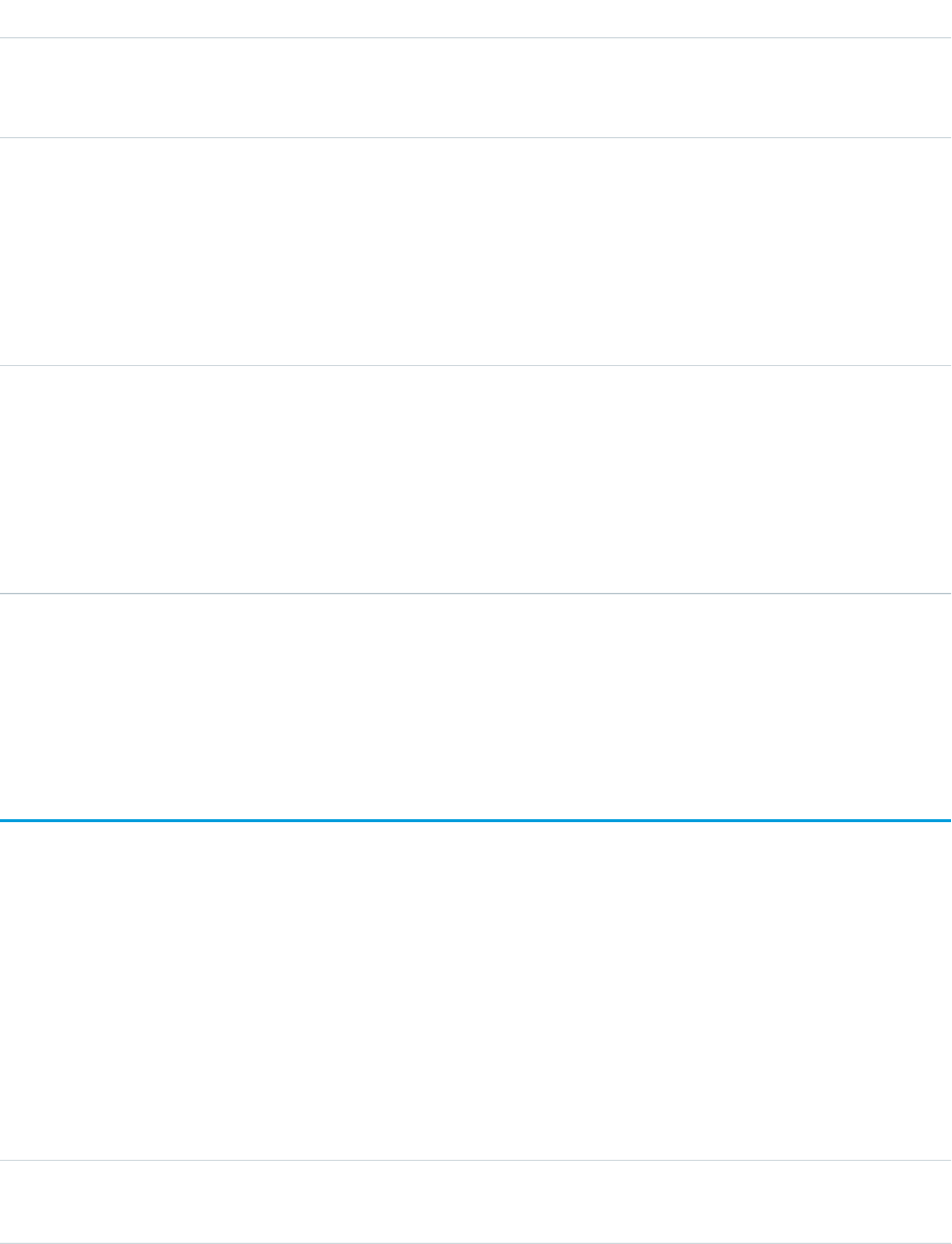
DetailsField Name
•In organizations that are not Developer Edition organizations,
NamespacePrefix is only set for objects that are part of an installed
managed package. There is no namespace prefix for all other objects.
Type
textarea
Pattern
Properties
Create, Update
Description
The pattern of text blocked by the rule. Written as a JavaScript regular expression
(regex).
Type
string
Replacement
Properties
Create, Filter, Group, Nillable, Sort, Update
Description
The string of characters that replaces the blocked text (if ActionType
Replace is selected).
Usage
Use this object to mask or delete data of specified patterns, such as credit card, social security, phone and account numbers, or even
profanity.
LiveChatTranscript
This object is automatically created for each Live Agent chat session and stores information about the session. This object is available in
API version 24.0 and later.
Supported Calls
create(), delete(), describeLayout(), describeSObjects(), getDeleted(), getUpdated(), query(),
retrieve(), search(), undelete(), update(), upsert()
Fields
DetailsField Name
Type
int
Abandoned
1225
LiveChatTranscriptStandard Objects
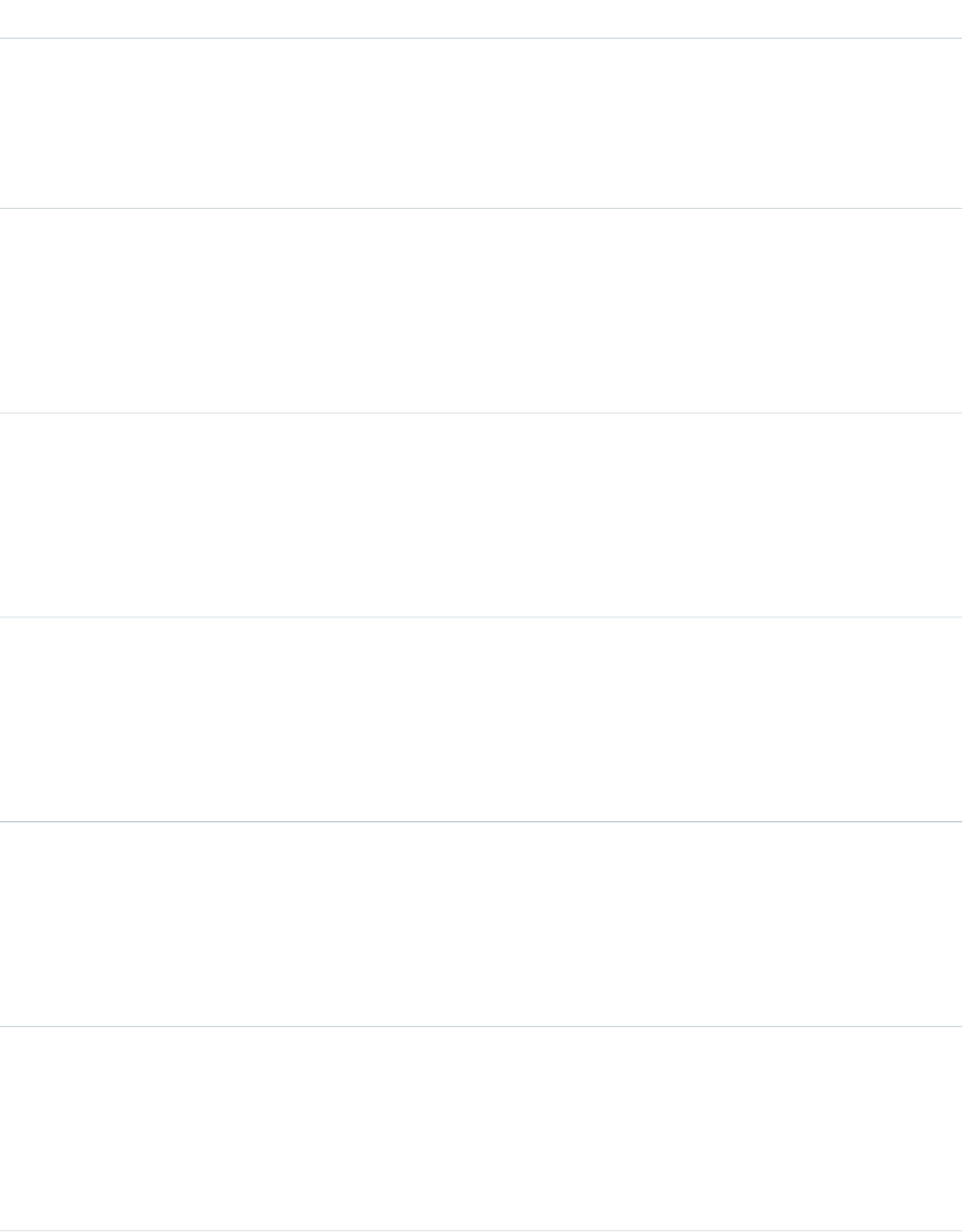
DetailsField Name
Properties
Filter, Group, Nillable, Sort
Description
The amount of time in seconds an incoming chat request remained unanswered
by an agent before the chat was disconnected by the customer.
Type
ID
AccountId
Properties
Create, Filter, Group, Nillable, Sort, Update
Description
ID of the account associated with the chat transcript.
Type
int
AverageResponseTimeOperator
Properties
Create, Filter, Group, Nillable, Sort, Update
Description
The agent’s average response time (in seconds) to chat messages from the visitor.
Type
int
AverageResponseTimeVisitor
Properties
Create, Filter, Group, Nillable, Sort, Update
Description
The visitor’s average response time (in seconds) to chat messages from the agent.
Type
textarea
Body
Properties
Create, Nillable, Update
Description
The contents of the chat.
Type
string
Browser
Properties
Create, Filter, Group, Nillable, Sort, Update
Description
The browser the visitor used for the chat.
1226
LiveChatTranscriptStandard Objects
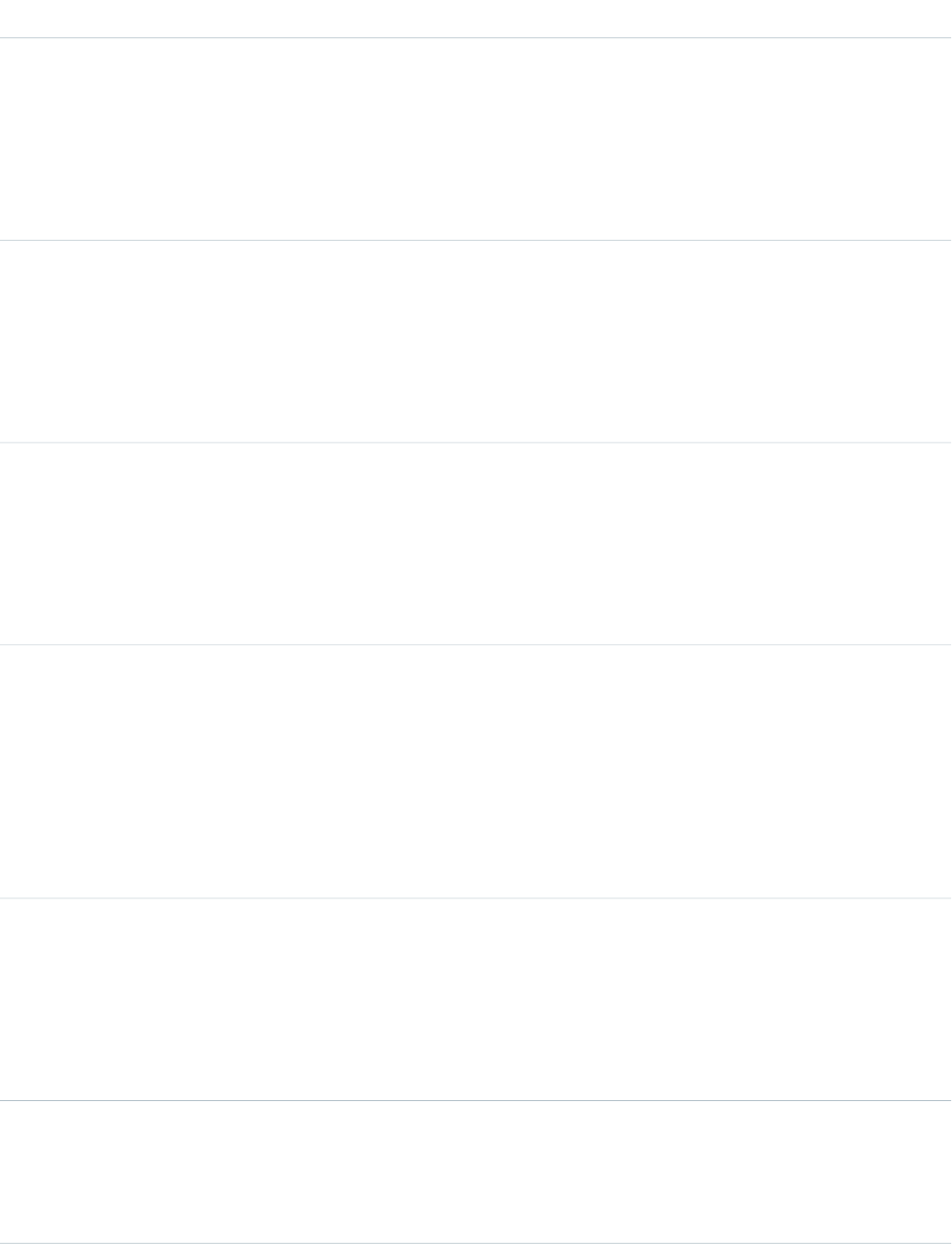
DetailsField Name
Type
string
BrowserLanguage
Properties
Create, Filter, Group, Nillable, Sort, Update
Description
The language of the visitor’s browser.
Type
reference
CaseID
Properties
Create, Filter, Group, Nillable, Sort, Update
Description
The ID of the case associated with the chat transcript.
Type
int
ChatDuration
Properties
Filter, Group, Nillable, Sort
Description
The total duration of the chat in seconds.
Type
string
ChatKey
Properties
Create, Filter, Group, idLookup, Nillable, Sort
Description
The session ID of the chat before it is persisted. ChatKey can be used with
advanced integrations in the Salesforce console. This field is available in API
version 25.0 and later.
Type
reference
ContactID
Properties
Create, Filter, Group, Nillable, Sort, Update
Description
The ID of the contact associated with the chat transcript.
Type
picklist
EndedBy
Properties
Create, Filter, Group, Nillable, Restricted picklist, Sort, Update
1227
LiveChatTranscriptStandard Objects
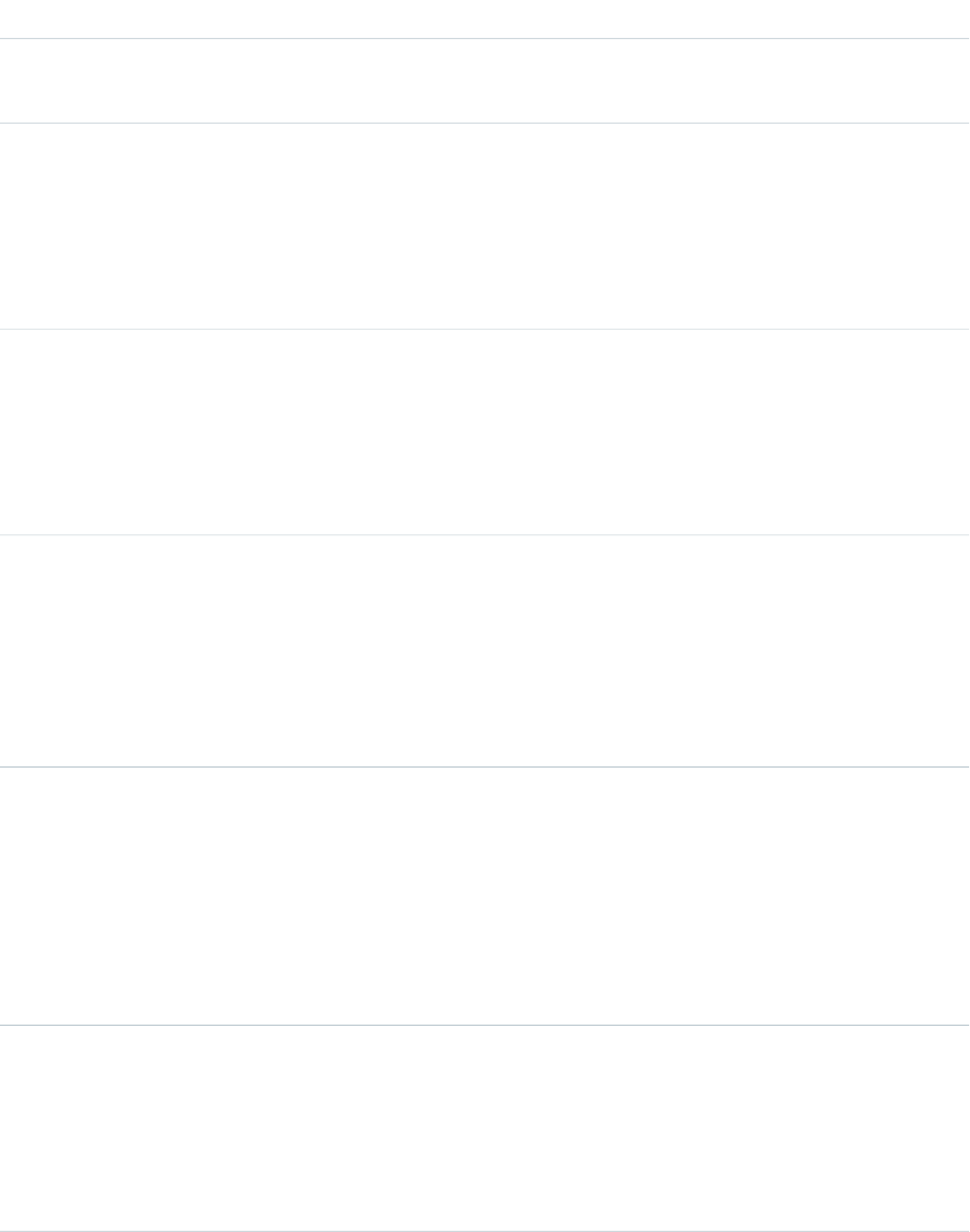
DetailsField Name
Description
The way the chat was ended: by the operator, the visitor, or the system.
Type
dateTime
EndTime
Properties
Create, Filter, Nillable, Sort, Update
Description
The time the chat ended.
Type
string
IpAddress
Properties
Create, Filter, Nillable, Sort, Update
Description
The visitor’s IP address.
Type
date
LastReferencedDate
Properties
Filter, Nillable, Sort, Update
Description
The timestamp for when the current user last viewed a record related to this
record.
Type
date
LastViewedDate
Properties
Filter, Nillable, Sort, Update
Description
The timestamp for when the current user last viewed this record. If this value is
null, this record might only have been referenced (LastReferencedDate)
and not viewed.
Type
reference
LeadID
Properties
Create, Filter, Group, Nillable, Sort, Update
Description
The ID of the lead associated with the chat transcript.
1228
LiveChatTranscriptStandard Objects
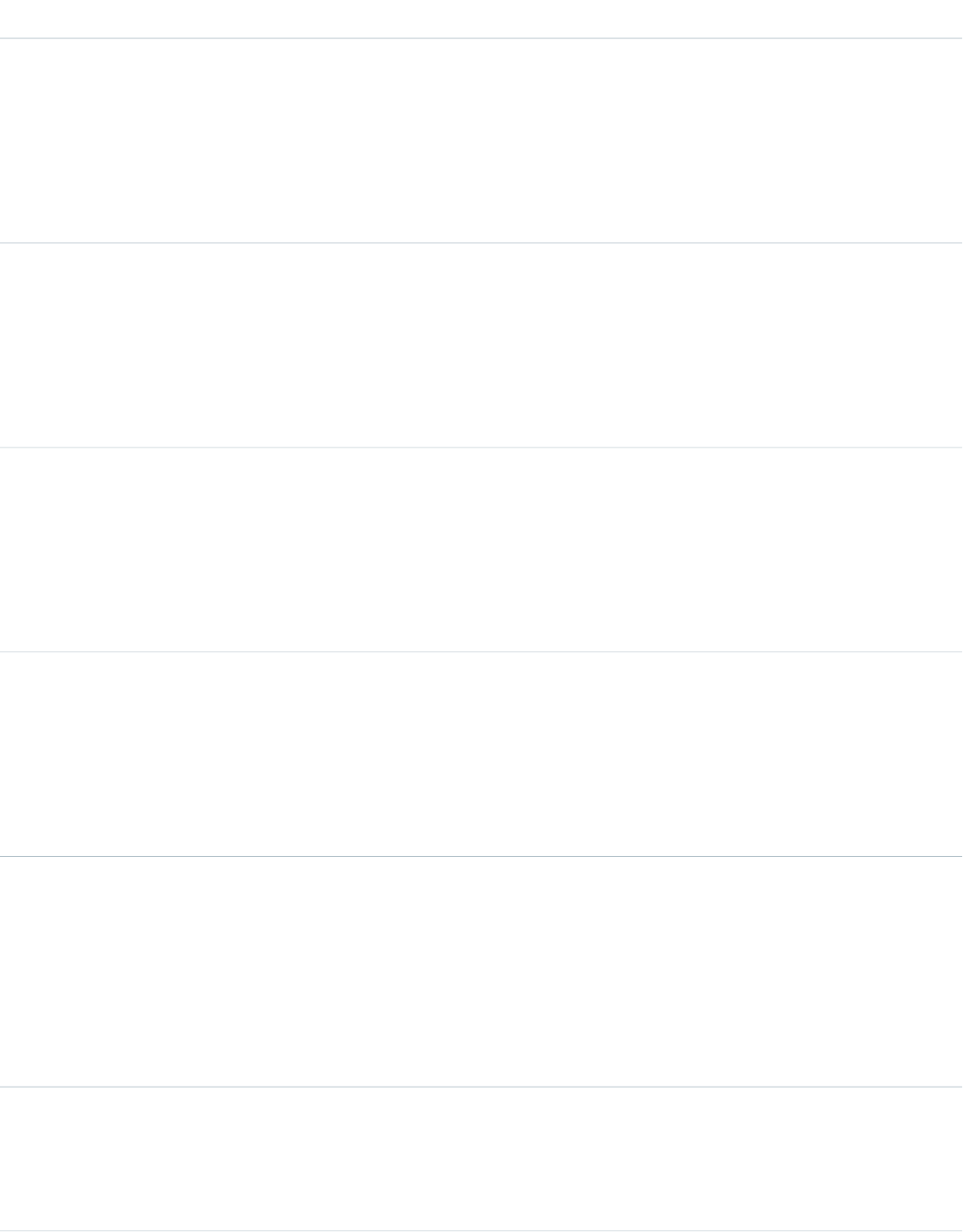
DetailsField Name
Type
reference
LiveChatButtonID
Properties
Create, Filter, Group, Nillable, Sort, Update
Description
The ID of the LiveChatButton the chat session originated from.
Type
reference
LiveChatDeploymentID
Properties
Create, Filter, Group, Nillable, Sort, Update
Type
The ID of the LiveChatDeployment the chat session originated from.
Type
reference
LiveChatVisitorID
Properties
Create, Filter, Group, Sort
Description
The ID of the visitor associated with the chat transcript.
Type
string
Location
Properties
Create, Filter, Group, Nillable, Sort, Update
Description
The best-guess approximation of the visitor’s location.
Type
int
MaxResponseTimeOperator
Properties
Filter, Group, Nillable, Sort
Description
The maximum time in seconds it took an agent to respond to a chat visitor’s
message.
Type
int
MaxResponseTimeVisitor
Properties
Filter, Group, Nillable, Sort
1229
LiveChatTranscriptStandard Objects
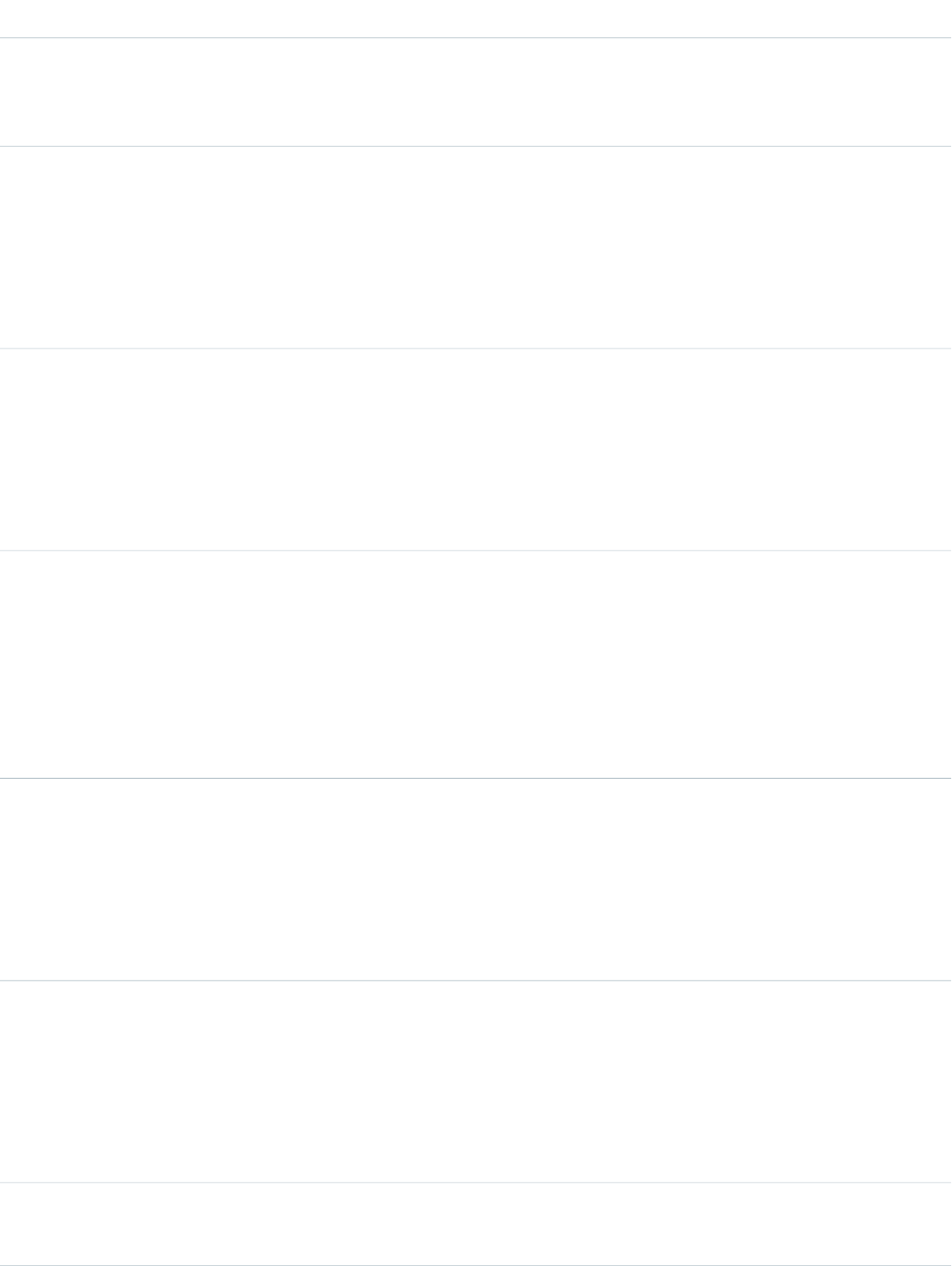
DetailsField Name
Description
The maximum time in seconds it took a customer to respond to an agent’s
message.
Type
string
Name
Properties
Autonumber, Defaulted on create, Filter, idLookup, Sort
Description
The name of the transcript.
Type
int
OperatorMessageCount
Properties
Create, Filter, Group, Nillable, Sort, Update
Description
The number of messages sent by agent(s) during the chat.
Type
reference
OwnerID
Properties
Create, Defaulted on create, Filter, Group, Sort, Update
Description
The ID of the operator who participated in the chat last; for missed chats, this is
a system user.
Type
string
Platform
Properties
Create, Filter, Group, Nillable, Sort, Update
Description
The visitor’s operating system platform.
Type
string
ReferrerUri
Properties
Create, Filter, Group, Nillable, Sort, Update
Description
Where the chat request originated.
Type
dateTime
RequestTime
1230
LiveChatTranscriptStandard Objects
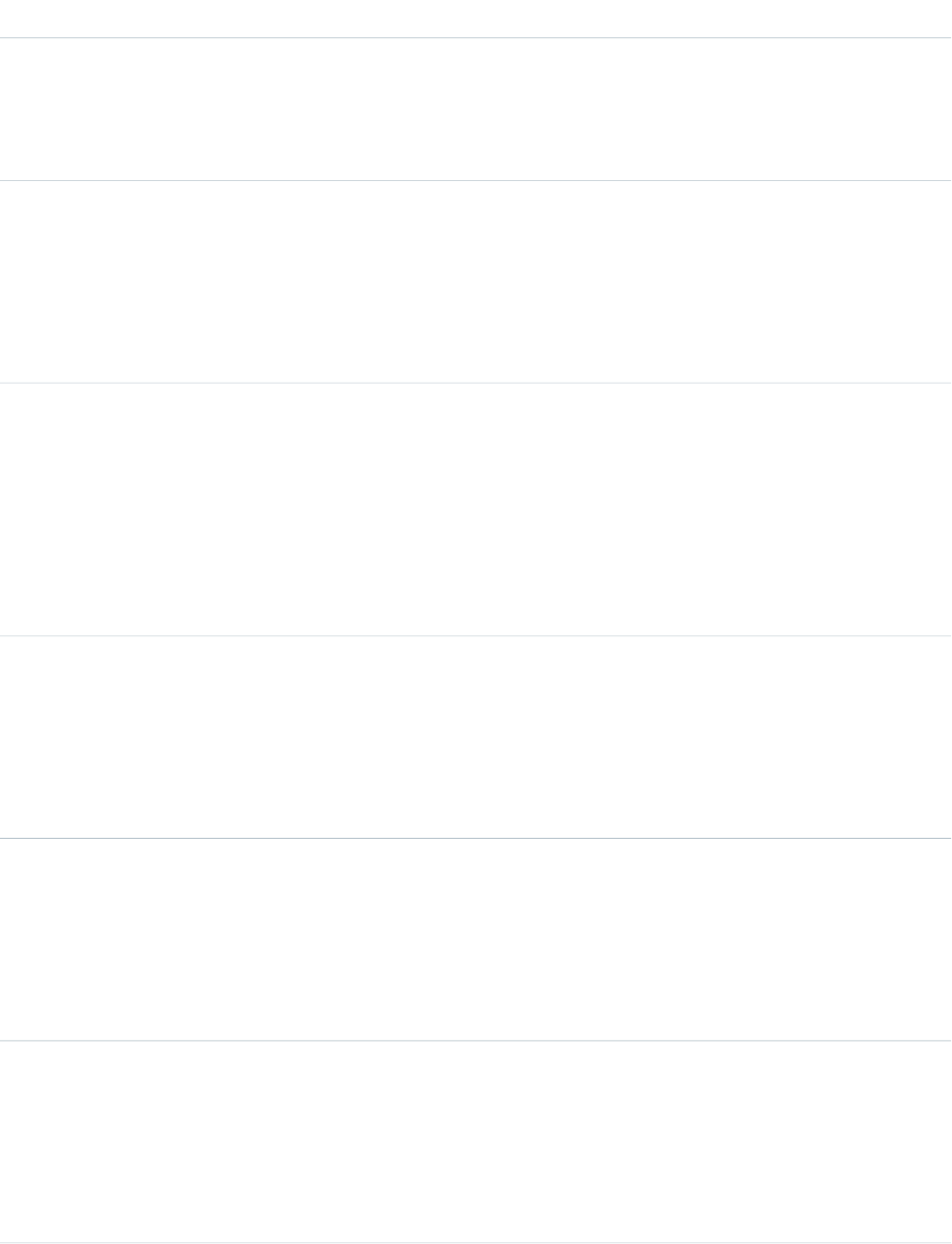
DetailsField Name
Properties
Create, Filter, Nillable. Sort, Update
Description
The time the visitor requested the chat.
Type
string
ScreenResolution
Properties
Create, Filter, Group, Nillable, Sort, Update
Description
The visitor’s screen resolution.
Type
reference
SkillId
Properties
Create, Filter, Group, Nillable, Sort, Update
Description
The record ID of the primary Skill associated with the LiveChatButton the chat
session originated from. To associate multiple skills with a LiveChatTranscript,
use LiveChatTranscriptSkill junction objects.
Type
dateTime
StartTime
Properties
Create, Filter, Nillable, Sort, Update
Description
The time the chat started.
Type
picklist
Status
Properties
Create, Filter, Group, Nillable, Restricted picklist, Sort, Update
Description
The final status of the chat: completed, missed, dropped or blocked.
Type
textarea
SupervisorTranscriptBody
Properties
Create, Nillable, Update
Description
The text body of the supervisor’s chat transcript.
1231
LiveChatTranscriptStandard Objects
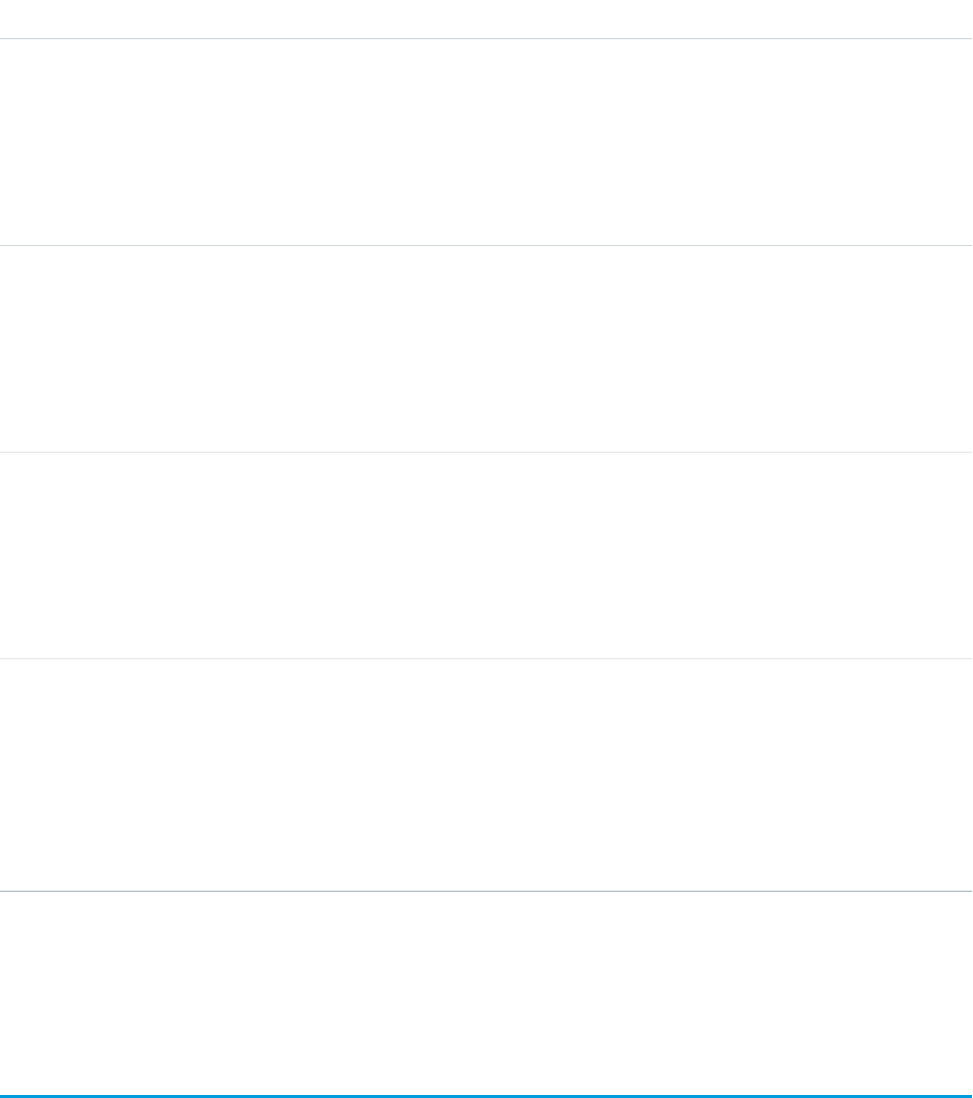
DetailsField Name
Type
string
UserAgent
Properties
Create, Filter, Group, Nillable, Sort, Update
Description
The visitor’s user agent string.
Type
int
VisitorMessageCount
Properties
Create, Filter, Group, Nillable, Sort, Update
Description
The number of messages sent by the visitor during the chat.
Type
string
VisitorNetwork
Properties
Create, Filter, Group, Nillable, Sort, Update
Decsription
The network or service provider the chat visitor used for the chat.
Type
int
WaitTime
Properties
Filter, Group, Nillable, Sort
Description
The total amount of time in seconds a chat request was waiting to be accepted
by an agent.
Usage
Use this object to query and manage live chat transcripts.
LiveChatTranscriptEvent
Captures specific events that occur over the lifetime of a chat. This object is available in API version 24.0 and later.
Supported Calls
create(), delete(), getDeleted(), getUpdated(), query(), retrieve(), undelete(), update(),
upsert()
1232
LiveChatTranscriptEventStandard Objects
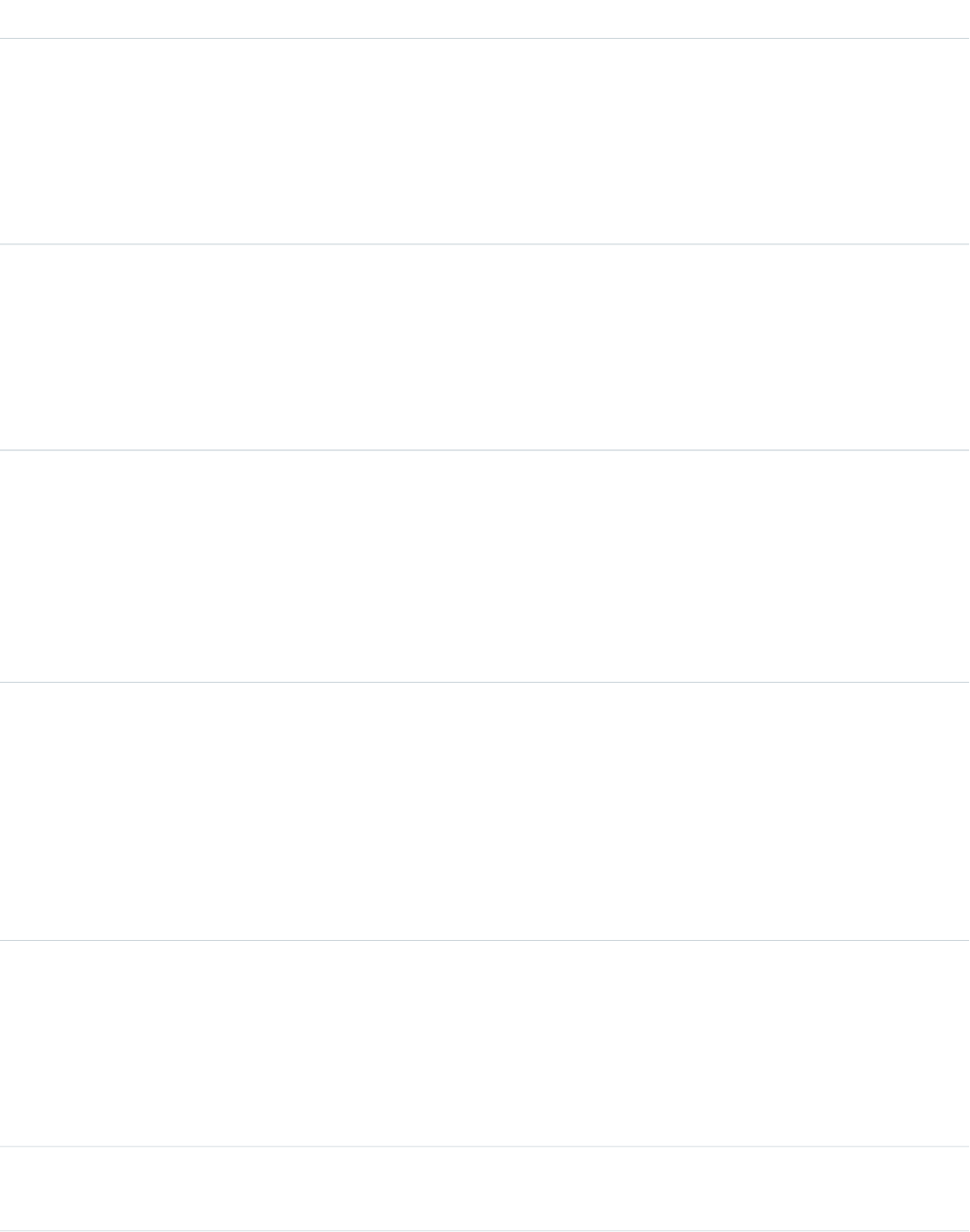
Fields
DetailsField Name
Type
reference
AgentId
Properties
Create, Filter, Group, Nillable, Sort
Description
The ID of the agent associated with the event.
Type
string
Detail
Properties
Create, Filter, Group, Nillable, Sort
Description
Details associated with the event.
Type
date
LastReferencedDate
Properties
Filter, Nillable, Sort, Update
Description
The timestamp for when the current user last viewed a record related to this
record.
Type
date
LastViewedDate
Properties
Filter, Nillable, Sort, Update
Description
The timestamp for when the current user last viewed this record. If this value is
null, this record might only have been referenced (LastReferencedDate)
and not viewed.
Type
reference
LiveChatTranscriptId
Properties
Create, Filter, Group, Sort
Description
The ID of the live chat transcript associated with the event.
Type
string
Name
1233
LiveChatTranscriptEventStandard Objects
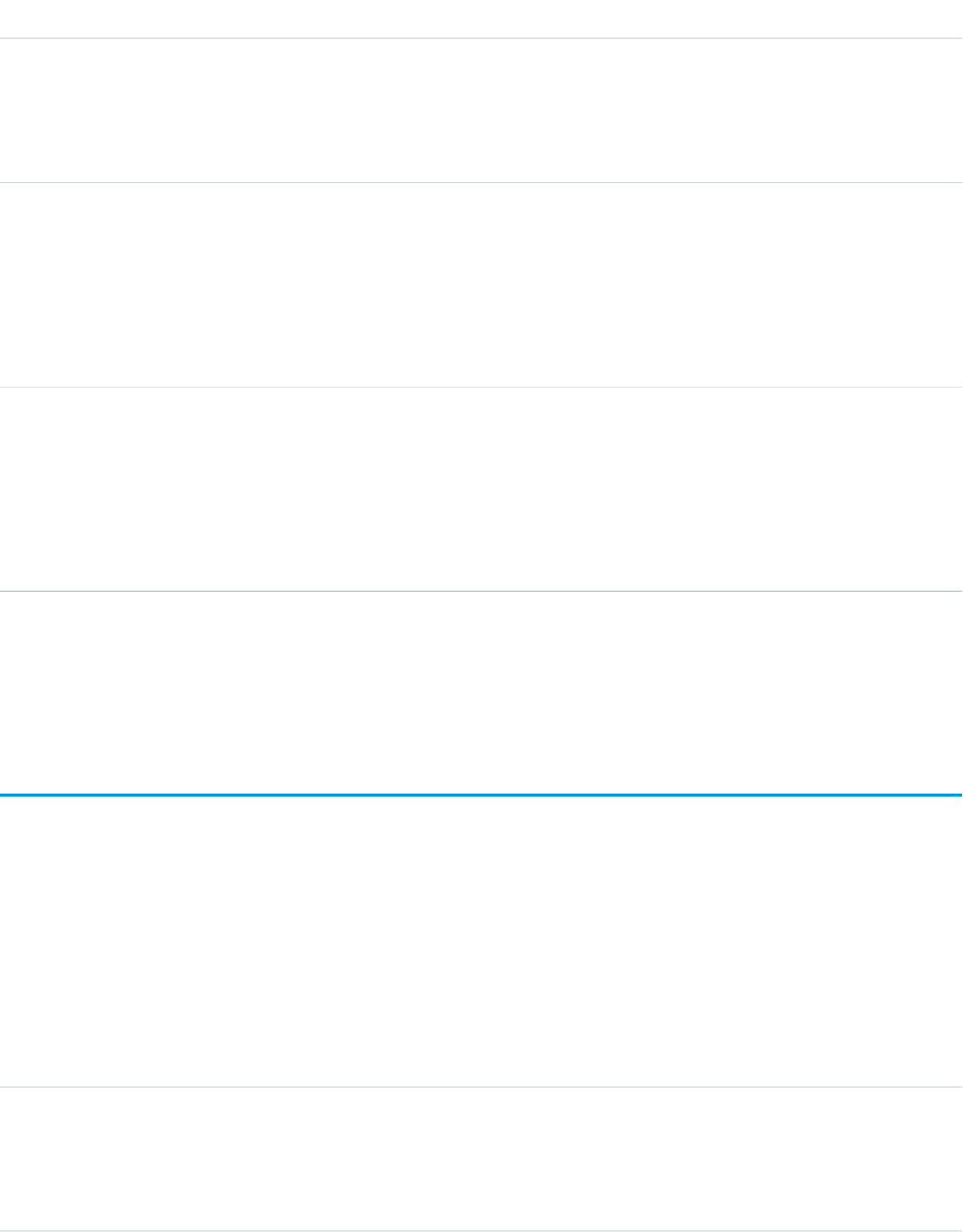
DetailsField Name
Properties
Autonumber, Defaulted on create, Filter, idLookup, Sort
Description
The name of the event.
Type
dateTime
Time
Properties
Create, Filter, Sort
Description
The time at which the event happened.
Type
picklist
Type
Properties
Create, Filter, Group, Restricted picklist, Sort
Description
The kind of event that occurred.
Usage
Use this object to query and manage live chat transcript events.
LiveChatTranscriptHistory
Represents changes to field values on a LiveChatTranscript object. This object is available in API version 24.0 and later.
Supported Calls
getDeleted(), getUpdated(), query(), retrieve()
Fields
DetailsField Name
Type
picklist
Field
Properties
Filter, Group, Restricted picklist, Sort
1234
LiveChatTranscriptHistoryStandard Objects
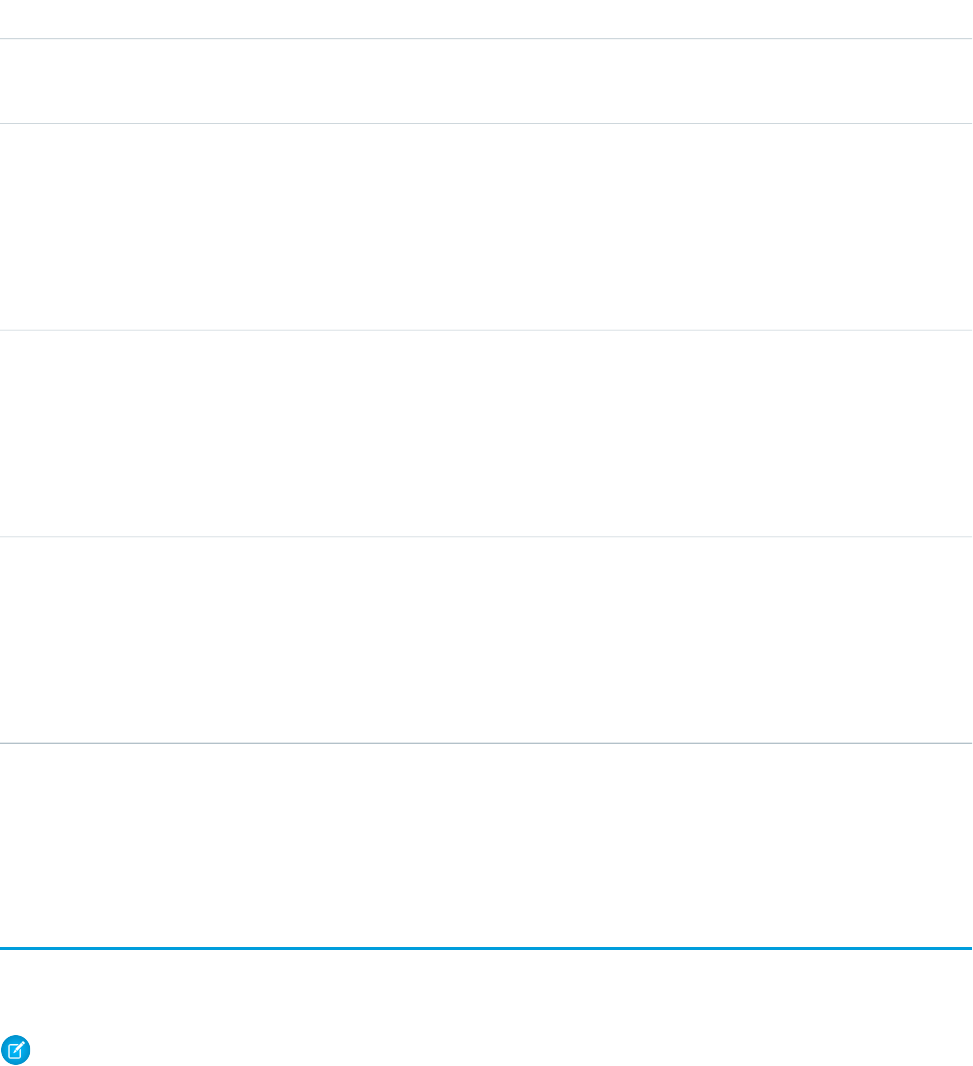
DetailsField Name
Description
The name of the field that was changed
Type
reference
LiveChatTranscriptID
Properties
Filter, Group, Sort
Description
The ID of the transcript that was changed
Type
anyType
NewValue
Properties
Nillable, Sort
Description
The new value of the field that was changed
Type
anyType
OldValue
Properties
Nillable, Sort
Description
The old value of the field that was changed
Usage
Use this object to identify changes to a live chat transcript.
LiveChatTranscriptOwnerSharingRule
Represents the rules for sharing a Live Agent chat transcript record with users other than the record owner. This object is available in
API version 29.0 and later.
Note: To programmatically update owner sharing rules, we recommend that you use Metadata API. Contact Salesforce customer
support to enable access to this object for your org.
Supported Calls
create(), delete(), getDeleted(), getUpdated(), query(), retrieve(), update()
1235
LiveChatTranscriptOwnerSharingRuleStandard Objects
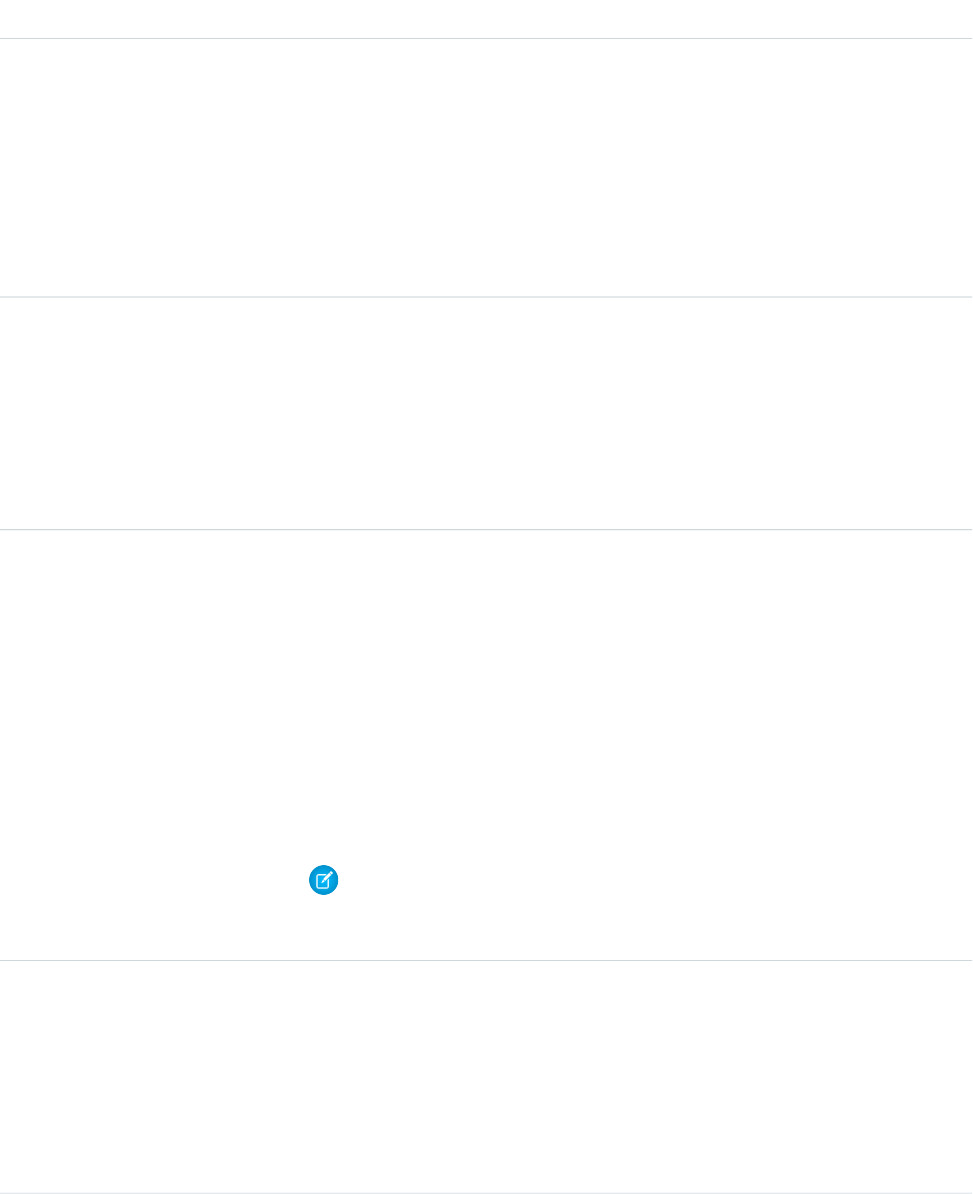
Fields
DetailsField
Type
picklist
AccessLevel
Properties
Create, Filter, Group, restrictedPicklist, Sort, Update
Description
Determines the level of access users have to chat transcript records. Specifies whether or
not users can read, edit, or transfer chat transcript records. Corresponds to the Default Access
column in the UI.
Type
textarea
Description
Properties
Create, Filter, Nillable, Sort, Update
Description
A description of the sharing rule. Maximum size is 1000 characters. This field is available in
API version 29.0 and later.
Type
string
DeveloperName
Properties
Create, Filter, Group, Nillable, Sort, Update
Description
The unique name of the object in the API. This name can contain only underscores and
alphanumeric characters, and must be unique in your org. It must begin with a letter, not
include spaces, not end with an underscore, and not contain two consecutive underscores.
In managed packages, this field prevents naming conflicts on package installations. With
this field, a developer can change the object’s name in a managed package and the changes
are reflected in a subscriber’s organization. Corresponds to Rule Name in the UI.
Note: When creating large sets of data, always specify a unique DeveloperName
for each record. If no DeveloperName is specified, performance may slow while
Salesforce generates one for each record.
Type
reference
GroupId
Properties
Create, Filter, Group, Sort
Description
The ID representing the source group. Chat transcript records owned by users in the source
group trigger the rule to give access.
1236
LiveChatTranscriptOwnerSharingRuleStandard Objects
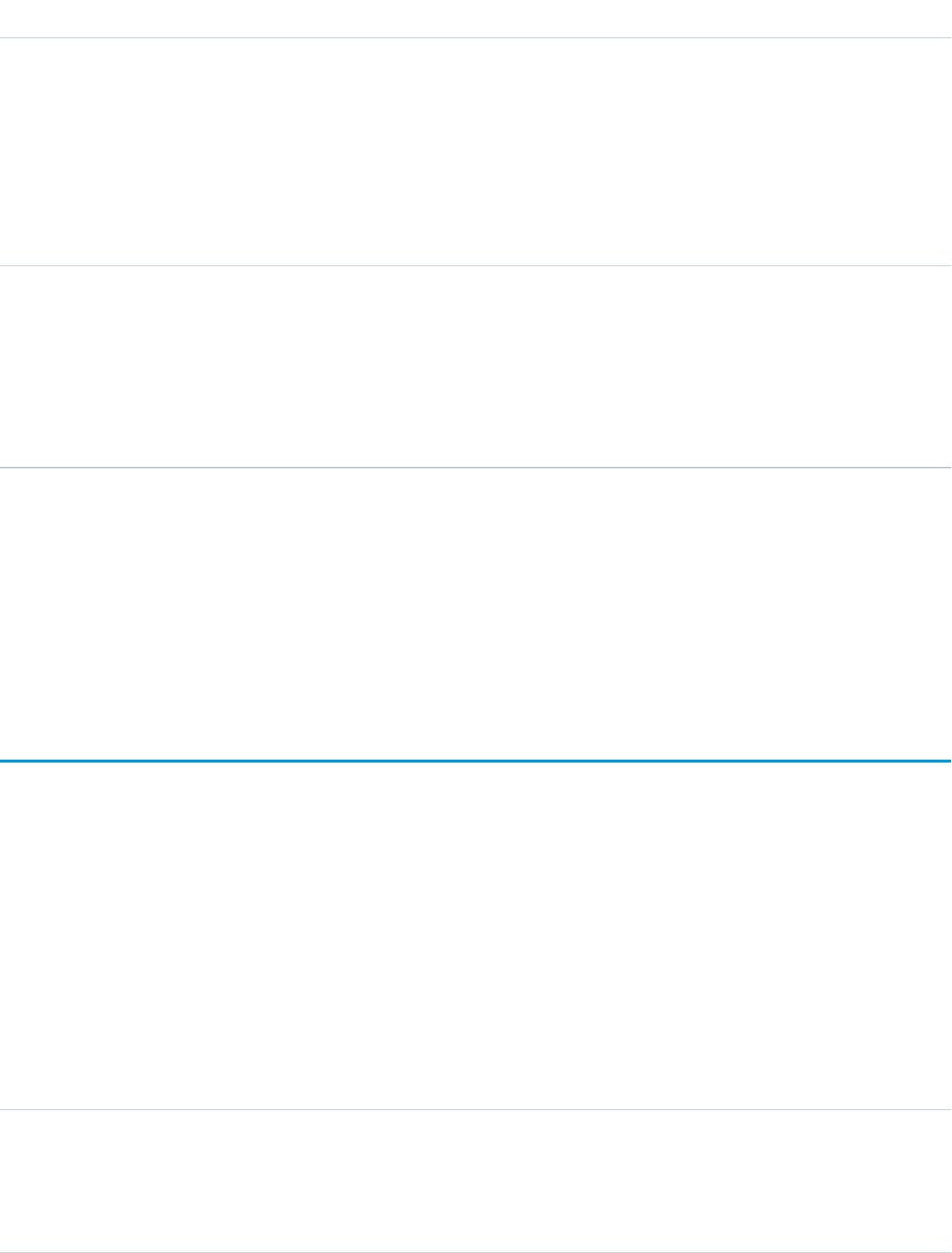
DetailsField
Type
string
Name
Properties
Create, Filter, Group, idLookup,Sort, Update
Description
Label of the sharing rule as it appears in the user interface. Limited to 80 characters.
Corresponds to Label in the UI.
Type
reference
UserOrGroupId
Properties
Create, Filter, Group, Sort
Description
The ID representing the target user or group. The target user or group is being given access.
Usage
Use this object to manage the sharing rules for Live Agent chat transcript records.
SEE ALSO:
Metadata API Developer Guide: SharingRules
LiveChatTranscriptShare
Represents a sharing entry on a LiveChatTranscript object. This object is available in API version 24.0 and later.
Supported Calls
create(), delete(), query(), retrieve()update(), upsert()
Fields
The properties available for some fields depend on the default organization-wide sharing settings. The properties listed are true for the
default settings of such fields.
DetailsField Name
Type
picklist
AccessLevel
Properties
Create, Filter, Group, Restricted picklist, Sort, Update
1237
LiveChatTranscriptShareStandard Objects
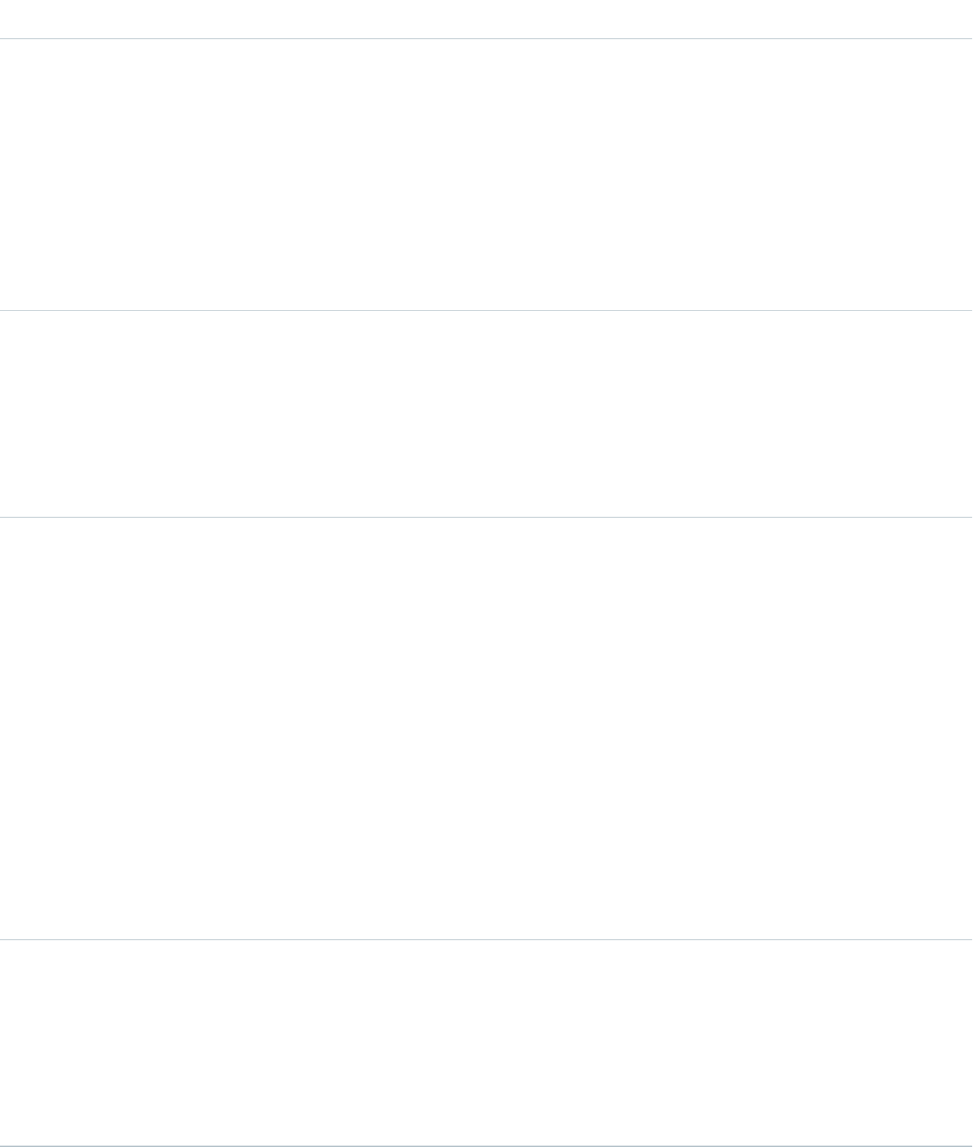
DetailsField Name
Description
Level of access that the User or Group has to the LiveChatTranscript. The possible
values are:
•Read
•Edit
•All (This value is not valid for create() or update() calls.)
This value must be set to an access level that is higher than the organization’s
default access level for live chat transcripts.
Type
reference
ParentId
Properties
Create, Filter, Group, Sort
Description
ID of the parent object, if any
Type
picklist
RowCause
Properties
Filter, Group, Restricted picklist, Sort
Description
Reason that this sharing entry exists.
You can create a value for this field in API versions 32.0 and later with the correct
organization-wide sharing settings.
Values may include:
•Manual—The User or Group has access because a user with “All” access
manually shared the LiveChatTranscript with them.
•Owner—The User is the owner of the LiveChatTranscript or is in a role above
the QuickText owner in the role hierarchy.
Type
reference
UserOrGroupID
Properties
Create, Filter, Group, Sort
Description
ID of the User or Group that has been given access to the LiveChatTranscript.
Usage
This object lets you determine which users and groups can view and edit LiveChatTranscript records owned by other users.
1238
LiveChatTranscriptShareStandard Objects
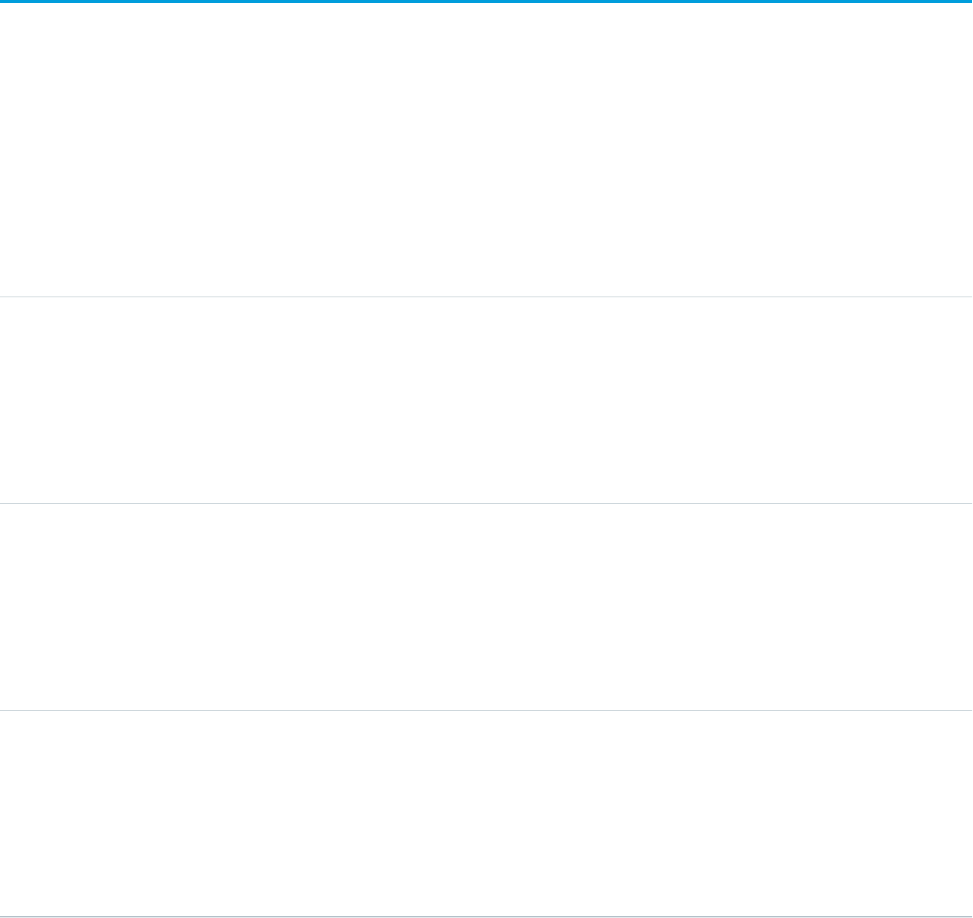
If you attempt to create a new record that matches an existing record, the create() call updates any modified fields and returns the
existing record.
LiveChatTranscriptSkill
Represents a join between LiveChatTranscript and Skill. This object is available in API version 25.0 and later.
Supported Calls
create(), delete(), getDeleted(), getUpdated(), query(), retrieve(), undelete(), update()
Fields
DetailsField Name
Type
string
Name
Properties
Autonumber, Defaulted on create, Filter, idLookup, Sort
Description
The name of the transcript.
Type
reference
SkillId
Properties
Create, Filter, Group, Nillable, Sort
Description
The record ID of the skill.
Type
reference
TranscriptId
Properties
Create, Filter, Group, Sort
Description
The record ID of the transcript.
Usage
Use this object to assign a specific skill to a specific transcript for multi-skill routing.
1239
LiveChatTranscriptSkillStandard Objects
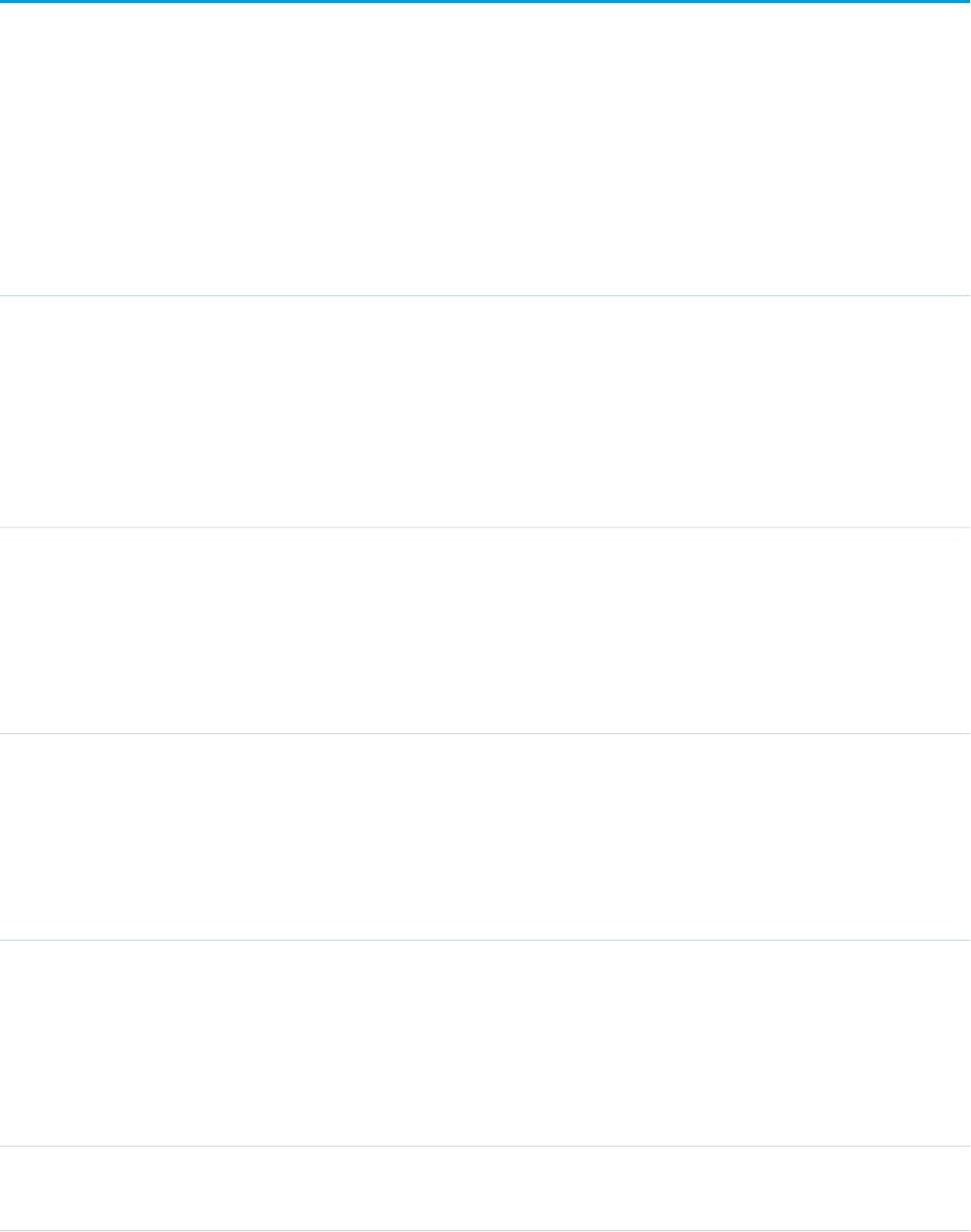
LiveChatUserConfig
Represents a setting that controls the console settings for Live Agent users. This object is available in API version 24.0 and later.
Supported Calls
create(), delete(), query(), retrieve(), update(), upsert()
Fields
DetailsField Name
Type
textarea
AutoGreeting
Properties
Create, Nillable, Update
Description
The text that is automatically sent from an agent to a visitor when a chat session
starts.
Type
int
Capacity
Properties
Create, Filter, Group, Nillable, Sort, Update
Description
Limits the number of active chat session an agent can engage in.
Type
int
CriticalWaitTime
Properties
Create, Filter, Group, Nillable, Sort, Update
Description
The amount of time before a chat flashes to alert an agent to answer it.
Type
string
CustomAgentName
Properties
Create, Filter, Group, Nillable, Sort, Update
Description
The custom name of the agent associated with the Live Agent configuration.
Type
string
DeveloperName
1240
LiveChatUserConfigStandard Objects
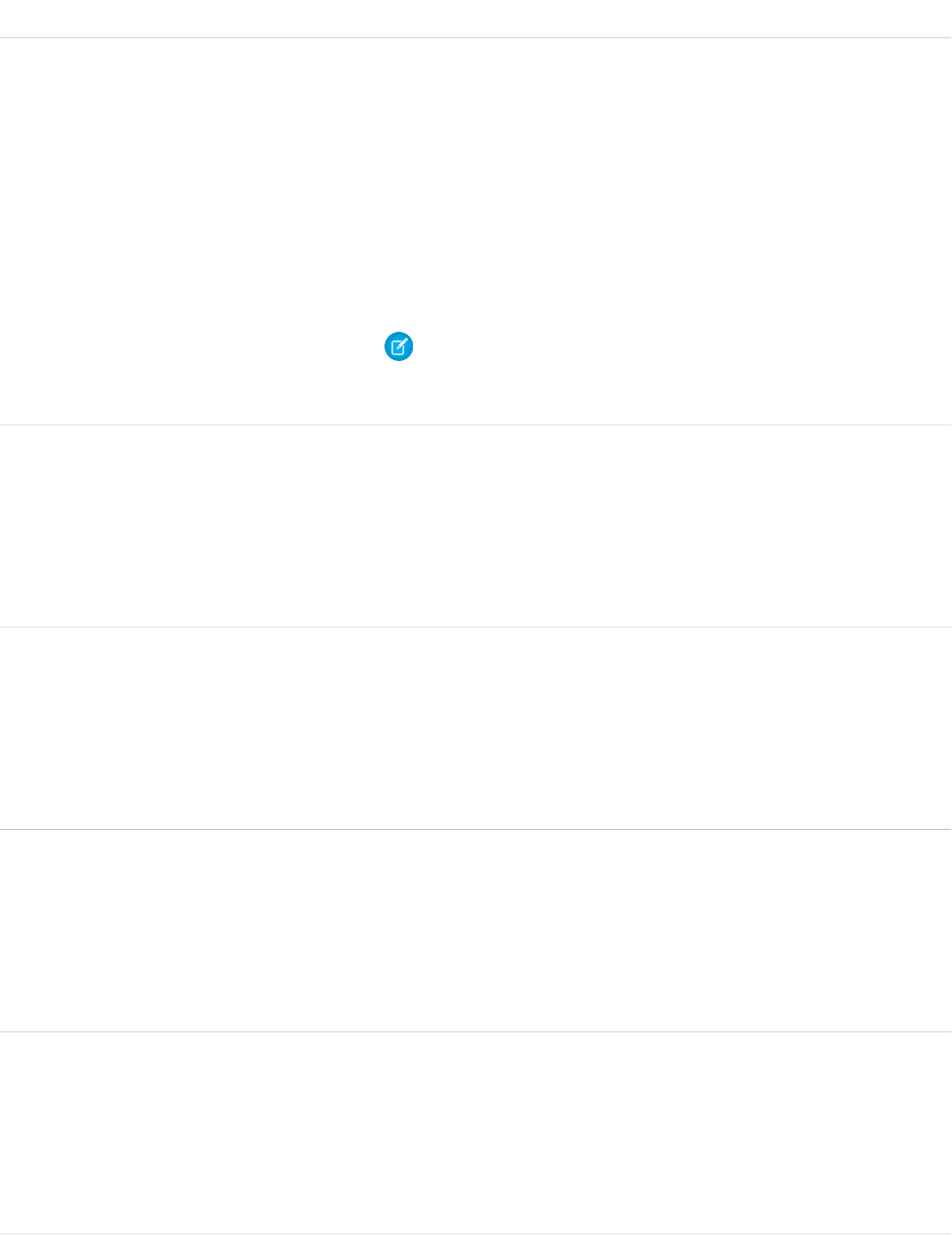
DetailsField Name
Properties
Create, Filter, Group, Nillable, Sort, Update
Description
The unique name of the object in the API. This name can contain only underscores
and alphanumeric characters, and must be unique in your org. It must begin
with a letter, not include spaces, not end with an underscore, and not contain
two consecutive underscores. In managed packages, this field prevents naming
conflicts on package installations. With this field, a developer can change the
object’s name in a managed package and the changes are reflected in a
subscriber’s organization.
Note: When creating large sets of data, always specify a unique
DeveloperName for each record. If no DeveloperName is specified,
performance may slow while Salesforce generates one for each record.
Type
boolean
HasCrmChatlet
Properties
Create, Defaulted on create, Filter, Group, Sort, Update
Description
Determines whether the CRM chatlet appears in the agent console.
Type
boolean
HasDetailsChatlet
Properties
Create, Defaulted on create, Filter, Group, Sort, Update
Description
Determines whether the Details chatlet appears in the agent console.
Type
boolean
HasHistoryChatlet
Properties
Create, Defaulted on create, Filter, Group, Sort, Update
Description
Determines whether the History chatlet appears in the agent console.
Type
boolean
HasKnowledgeChatlet
Properties
Create, Defaulted on create, Filter, Group, Sort, Update
Description
Determines whether the Knowledge chatlet appears in the agent console.
1241
LiveChatUserConfigStandard Objects
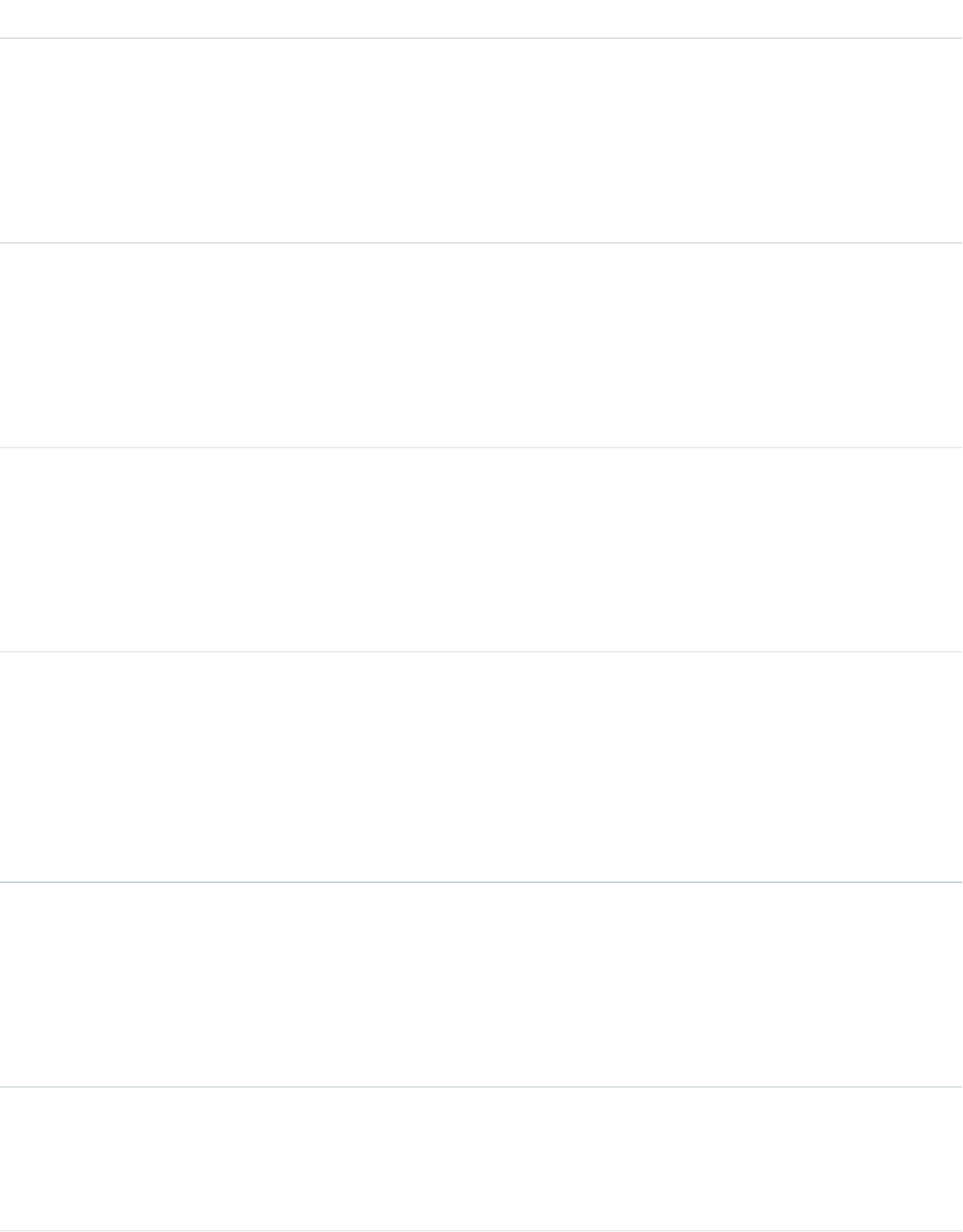
DetailsField Name
Type
boolean
HasLivetrackChatlet
Properties
Create, Defaulted on create, Filter, Group, Sort, Update
Description
Determines whether the Livetrack chatlet appears in the agent console.
Type
boolean
HasLogoutSound
Properties
Create, Defaulted on create, Filter, Group, Sort, Update
Description
Determines whether a sound plays when an agent logs out of the console.
Type
boolean
HasMapChatlet
Properties
Create, Defaulted on create, Filter, Group, Sort, Update
Description
Determines whether the Map chatlet appears in the agent console.
Type
boolean
HasNotifications
Properties
Create, Defaulted on create, Filter, Group, Sort, Update
Description
Determines whether desktop notifications are enabled for the configuration.
Available in API version 25.0 and later.
Type
boolean
HasQueueChatlet
Properties
Create, Defaulted on create, Filter, Group, Sort, Update
Description
Determines whether the Queue chatlet appears in the agent console.
Type
boolean
HasRequestSound
Properties
Create, Defaulted on create, Filter, Group, Sort, Update
1242
LiveChatUserConfigStandard Objects
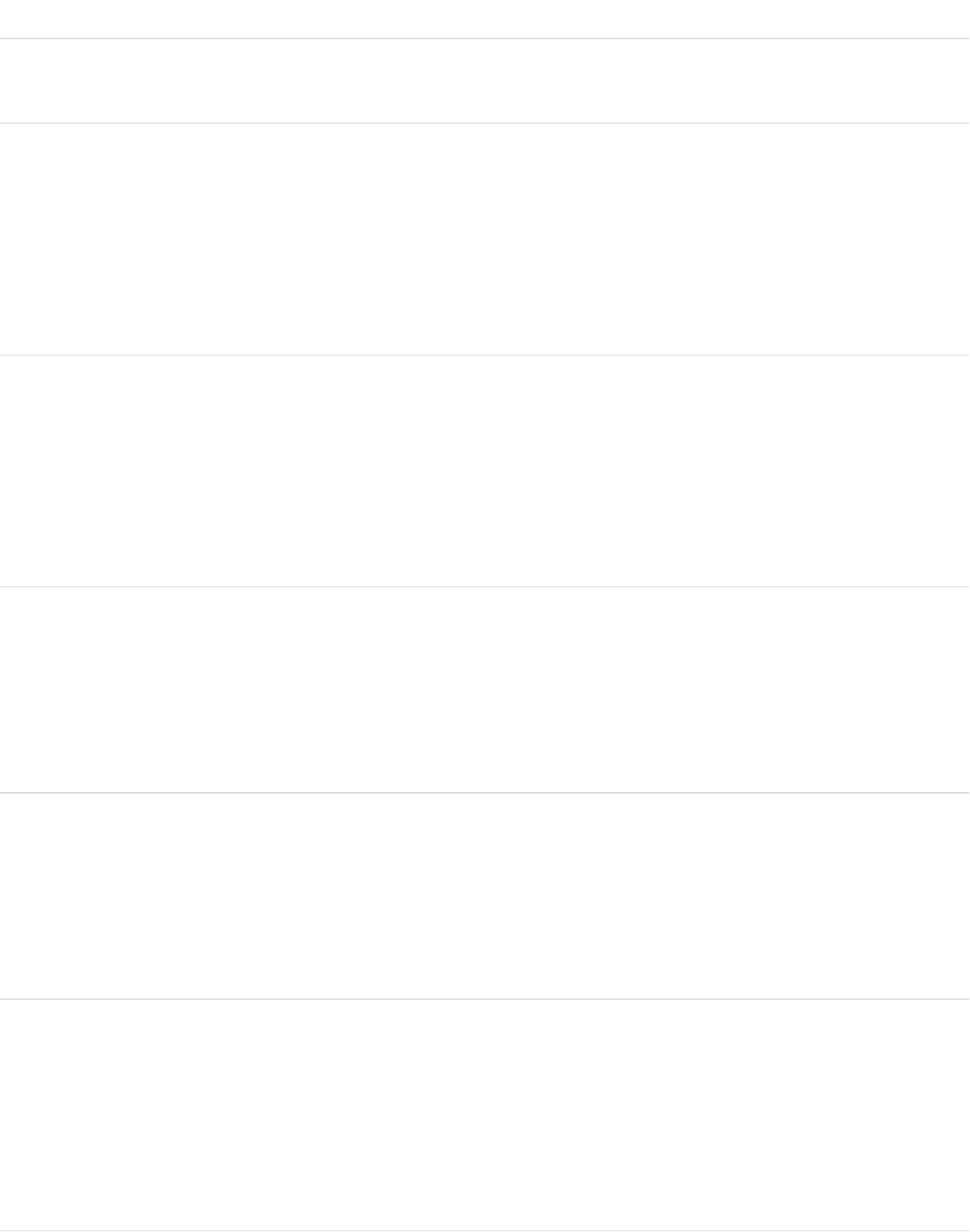
DetailsField Name
Description
Determines whether a sound plays when a chat request comes in.
Type
boolean
HasSneakPeek
Properties
Create, Defaulted on create, Filter, Group, Sort, Update
Description
Determines whether an agent sees a real-time preview of the messages a visitor
types.
Type
boolean
IsAutoAwayOnDecline
Properties
Create, Defaulted on create, Filter, Group, Sort, Update
Description
Determines whether agents’ status is automatically changed to Away when they
decline a chat request. Available in API version 26.0 and later.
Type
picklist
Language
Properties
Create, Filter, Group, Nillable, Restricted picklist, Sort, Update
Description
The language of the configuration.
Type
string
MasterLabel
Properties
Create, Filter, Group, Sort, Update
Description
The name of the configuration.
Type
boolean
OptionsHasAgentFileTransfer
Properties
Create, Filter, Update
Description
Determines whether agents can initiate a file transfer from a chat customer.
Available in API version 31.0 and later.
1243
LiveChatUserConfigStandard Objects
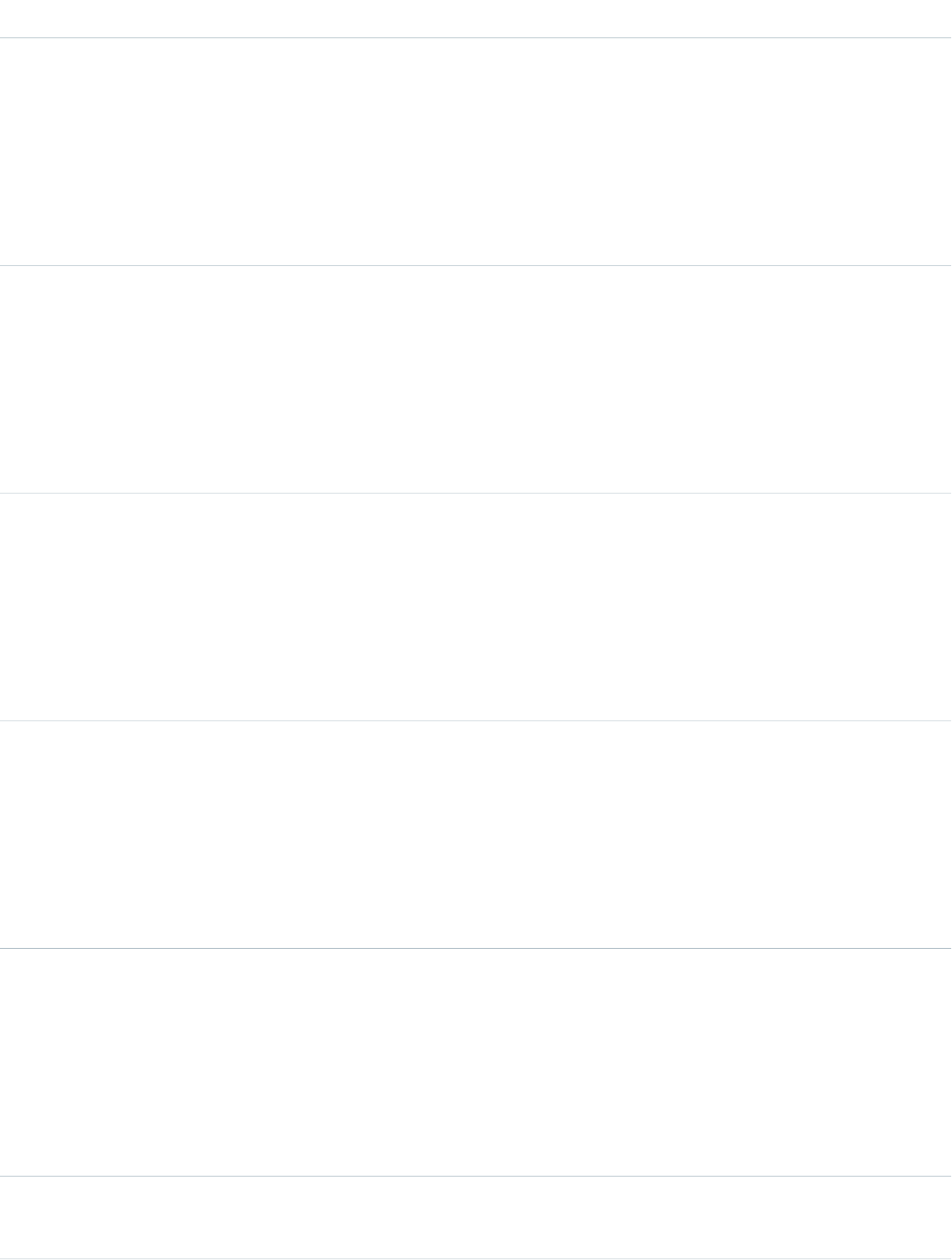
DetailsField Name
Type
boolean
OptionsHasAgentSneakPeek
Properties
Create, Filter, Update
Description
Determines whether Sneak Peek is enabled for agents. Available in API version
29.0 and later.
Type
boolean
OptionsHasChatConferencing
Properties
Create, Filter, Update
Description
Determines whether agents can invite other agents into a customer chat. Available
in API version 34.0 and later.
Type
boolean
OptionsHasChatMonitoring
Properties
Create, Filter, Update
Description
Determines whether supervisors can view agents’ ongoing chats. Available in
API version 29.0 and later.
Type
boolean
OptionsHasChatTransferToAgent
Properties
Create, Filter, Update
Description
Specifies whether an agent can transfer a chat directly to another agent. Available
in API version 36.0 and later.
Type
boolean
OptionsHasChatTransferToButton
Properties
Create, Filter, Update
Description
Specifies whether an agent can transfer a chat to an agent assigned to a particular
chat button. Available in API version 36.0 and later.
Type
boolean
OptionsHasChatTransferToSkill
1244
LiveChatUserConfigStandard Objects
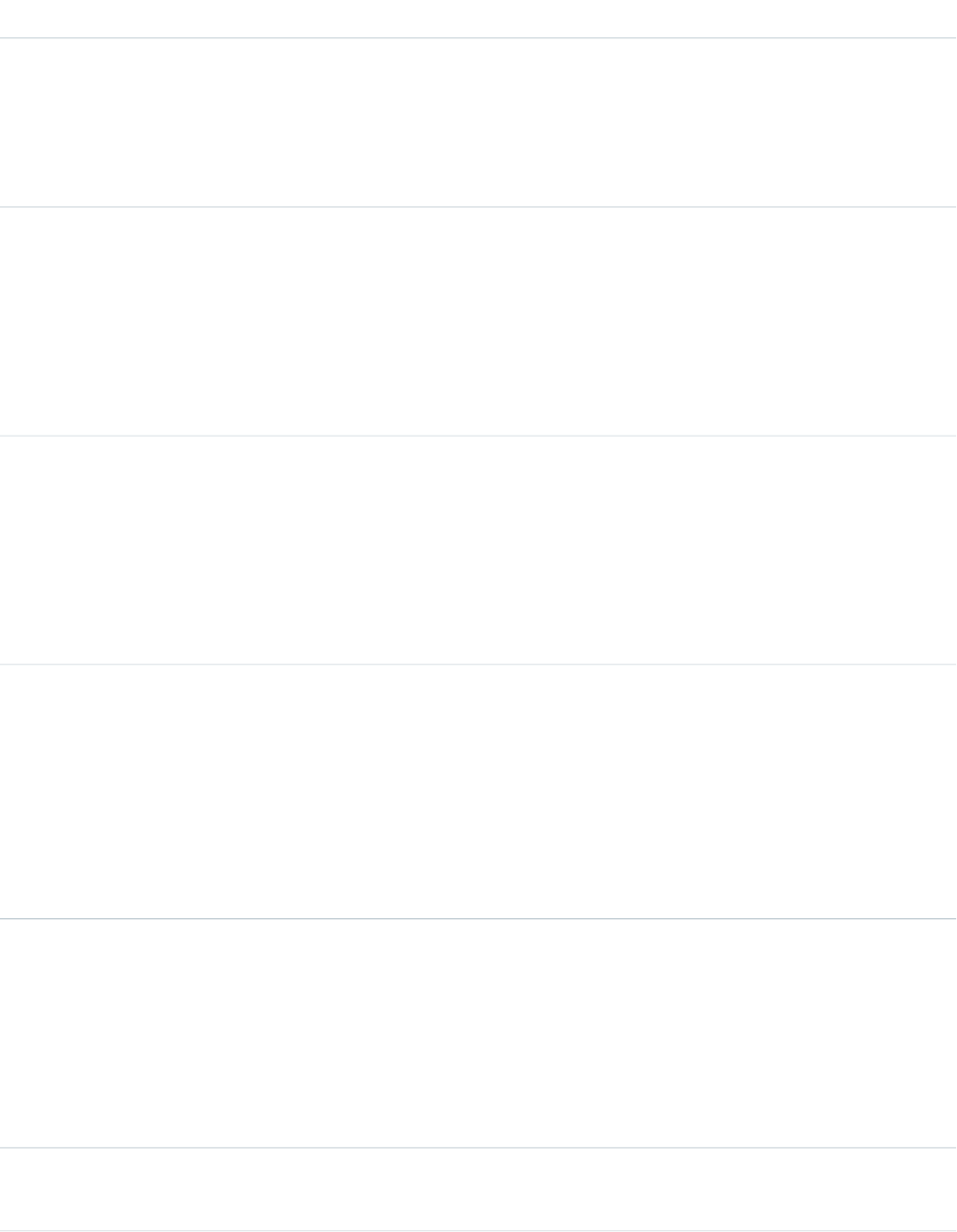
DetailsField Name
Properties
Create, Filter, Update
Description
Specifies whether an agent can transfer a chat to agents assigned to a particular
skill. Available in API version 36.0 and later.
Type
boolean
OptionsHasVisitorBlocking
Properties
Create, Filter, Update
Description
Determines whether an agent has the ability to block troublesome visitors by IP
address. Available in API version 34.0 and later.
Type
boolean
OptionsHasWhisperMessage
Properties
Create, Filter, Update
Description
Determines whether supervisors can send private messages to agents within an
agent’s chat with a customer. Available in API version 29.0 and later.
Type
boolean
OptionsIsAutoAwayOnPushTimeout
Properties
Create, Filter, Update
Description
Determines whether an agent’s status automatically changes to Away if the agent
doesn’t respond to a chat request within the specified push time-out limit.
Available in API version 34.0 and later.
Type
picklist
SupervisorDefaultAgentStatus
Properties
Create, Filter, Group, Nillable, Restricted picklist, Sort, Update
Description
The default agent status by which to filter agents in the Agent Status list in the
supervisor panel.
Type
picklist
SupervisorDefaultButtonId
1245
LiveChatUserConfigStandard Objects
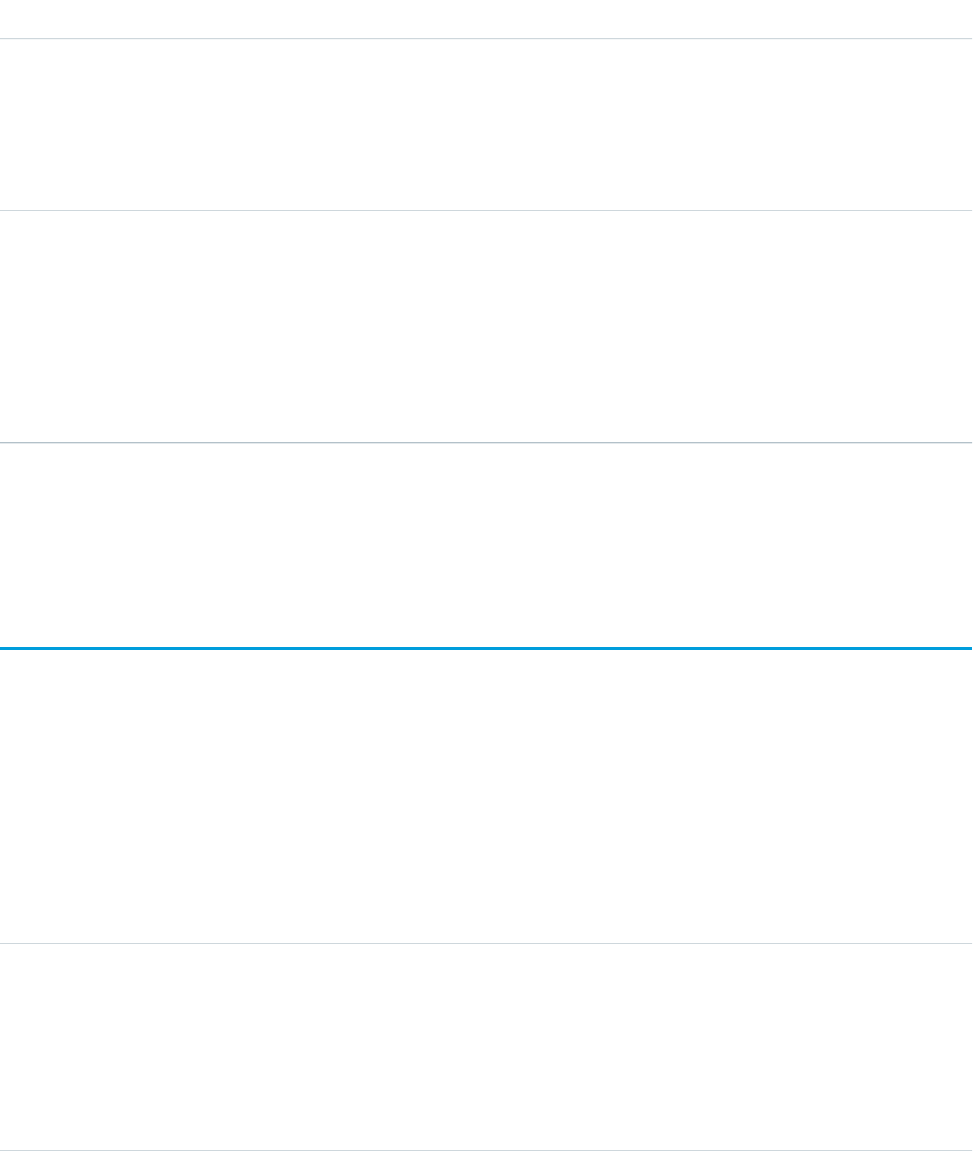
DetailsField Name
Properties
Create, Filter, Group, Nillable, Restricted picklist, Sort, Update
Description
The default button ID by which to filter agents in the Agent Status list in the
supervisor panel.
Type
picklist
SupervisorDefaultSkillId
Properties
Create, Filter, Group, Nillable, Restricted picklist, Sort, Update
Description
The default skill ID by which to filter agents in the Agent Status list in the
supervisor panel.
Usage
Use this object to query and manage agent configurations in Live Agent.
LiveChatUserConfigProfile
Represents a join between LiveChatUserConfig and Profile. This object is available in API version 24.0 and later.
Supported Calls
create()delete()query()retrieve()update()upsert()
Fields
DetailsField Name
Type
reference
LiveChatUserConfigId
Properties
Create, Filter, Group, Sort
Description
The record ID of the agent configuration
Type
reference
ProfileId
Properties
Create, Filter, Group, Sort
1246
LiveChatUserConfigProfileStandard Objects
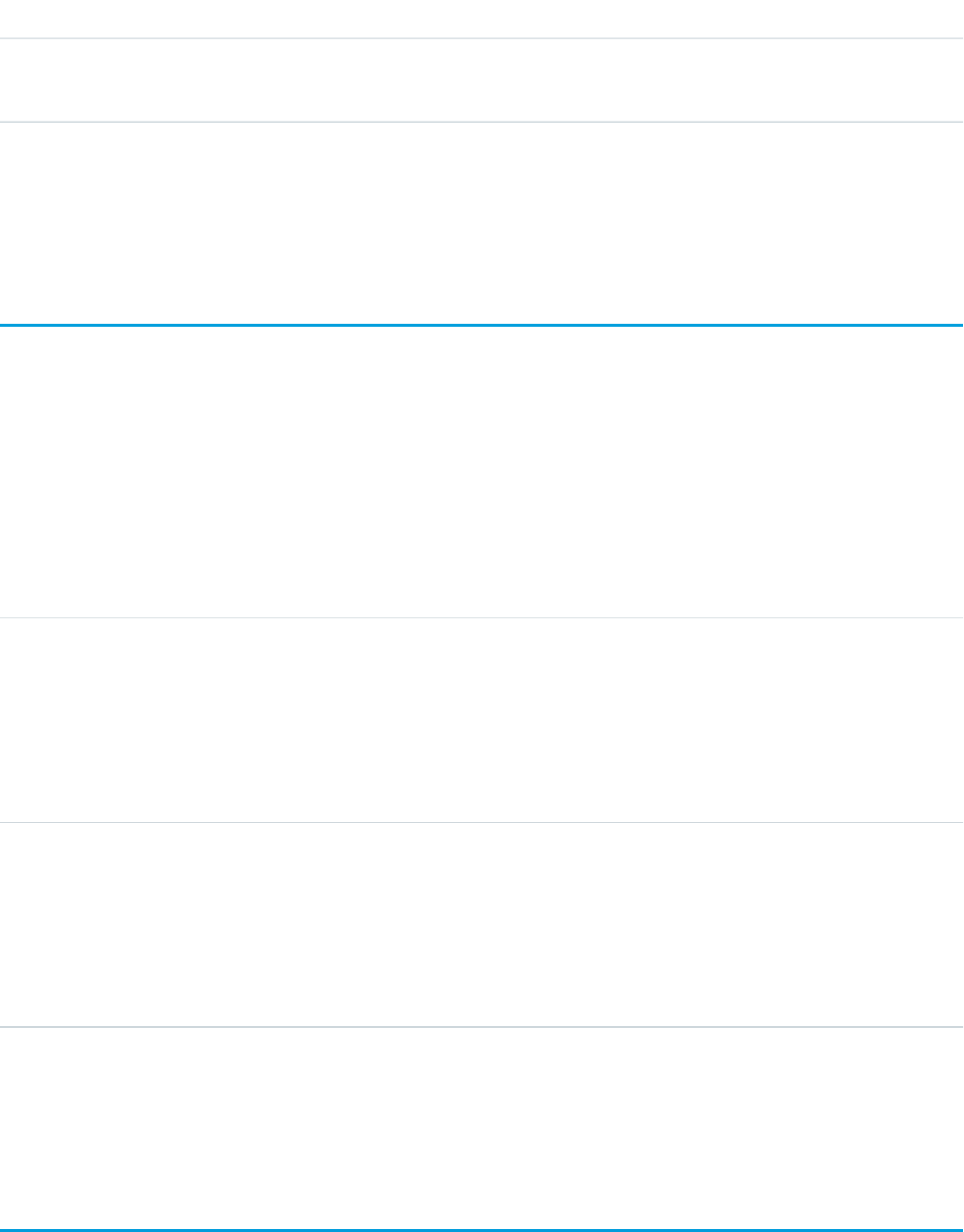
DetailsField Name
Description
The record ID of the profile
Usage
Use this object to assign specific agent configurations to specific user profiles.
LiveChatUserConfigUser
Represents a join between LiveChatUserConfig and User. This object is available in API version 24.0 and later.
Supported Calls
create(), delete(), query(), retrieve(), update(), upsert()
Fields
DetailsField Name
Type
reference
LiveChatUserConfigId
Properties
Create, Filter, Group, Sort
Description
The record ID of the agent configuration
Type
reference
UserId
Properties
Create, Filter, Group, Nillable, Sort
Description
The record ID of the user
Usage
Use this object to assign specific agent configurations to specific users.
LiveChatVisitor
Represents a website visitor who has started or tried to start a chat session. This object is available in API version 24.0 and later.
1247
LiveChatUserConfigUserStandard Objects

Supported Calls
create(), delete(), getDeleted(), getUpdated(), query(), retrieve(), undelete(), update(), upsert()
Fields
DetailsField Name
Type
date
LastReferencedDate
Properties
Filter, Nillable, Sort, Update
Description
The timestamp for when the current user last viewed a record related to this
record.
Type
date
LastViewedDate
Properties
Filter, Nillable, Sort, Update
Description
The timestamp for when the current user last viewed this record. If this value is
null, this record might only have been referenced (LastReferencedDate)
and not viewed.
Type
string
Name
Properties
Autonumber, Defaulted on create, Filter, Sort
Description
The name of the visitor
Type
string
SessionKey
Properties
Filter, Group, Nillable, Sort
Description
The session key used to uniquely identify the visitor
Usage
Use this object to query and manage live chat visitors.
1248
LiveChatVisitorStandard Objects

LoginEvent
Represents a trackable user login event in your org. This object is available in API version 36.0 and later.
Supported Calls
query()
Special Access Rules
Accessing this object requires View Login Forensics Events and API Enabled user permissions.
Fields
DetailsField
Type
string
AdditionalInfo
Properties
Nillable
Description
JSON serialization of additional information that’s captured from the HTTP headers during a login
request. For example, {"field1": "value1","field2": "value2"}.
See Working with AdditionalInfo on page 1254.
Type
string
ApiType
Properties
Nillable
Description
English-only. The type of API that’s used to log in. Values include:
•XML-RPC
•OSOAP
•SOAP Enterprise
•SOAP Partner
•SOAP Internal/CrossInstance
•REST API
•Metadata API
•N/A
Type
string
ApiVersion
1249
LoginEventStandard Objects
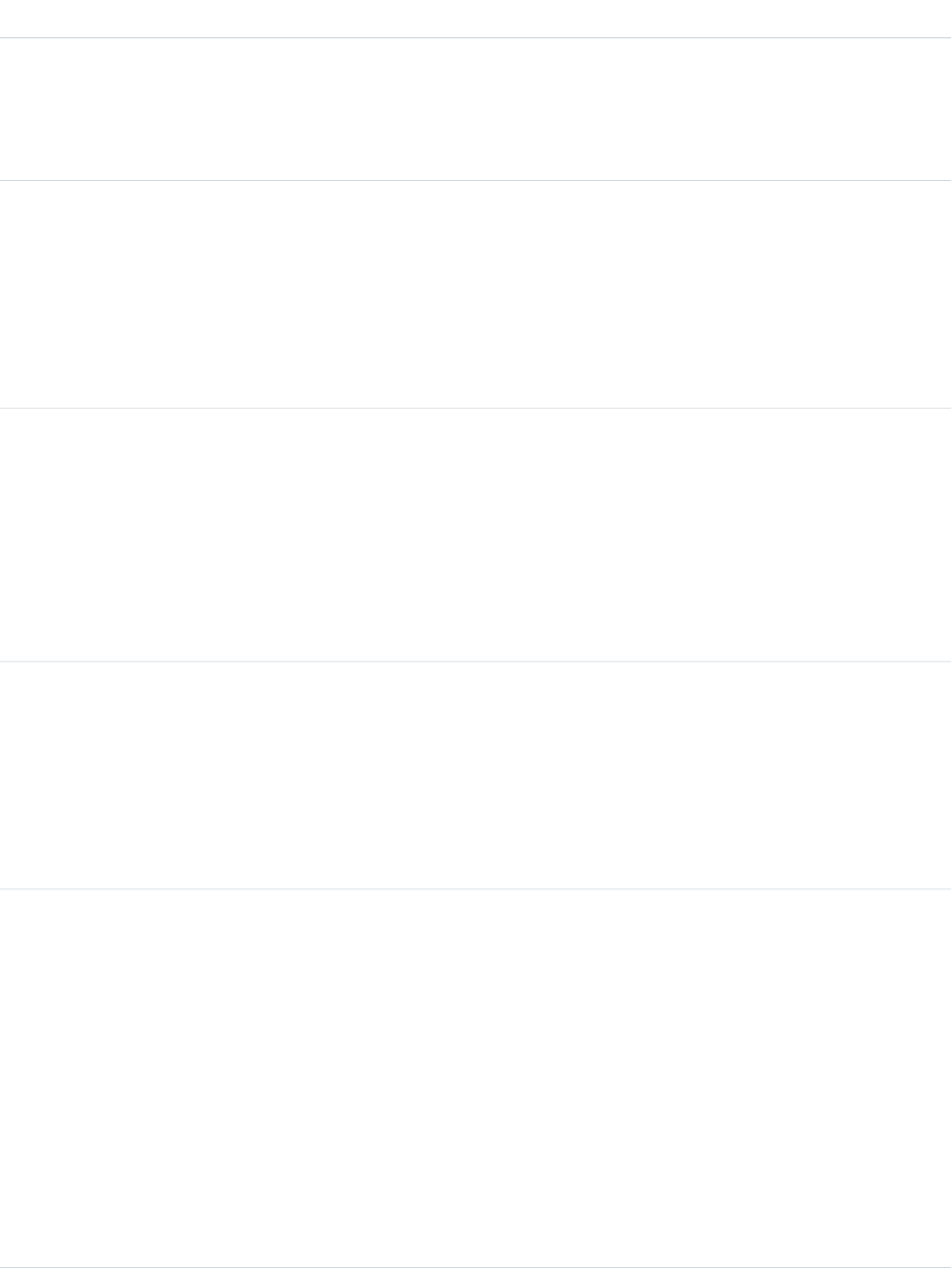
DetailsField
Properties
Nillable
Description
English-only. The version number of the API. If no version number is available, “Unknown” is returned.
Type
string
Application
Properties
Nillable
Description
The application name in English. For example, Salesforce Internal Application or Microsoft SOAP
Toolkit.
Type
reference
AuthServiceId
Properties
Nillable
Description
Refers to the AuthenticationServiceId field on the LoginHistory object. For example,
you can use this field to identify the SAML or authentication provider configuration with which the
user logged in.
Type
string
Browser
Properties
Nillable
Description
The browser name and version if known. If no browser or version number is available, “Unknown”
is returned. Product names are in English.
Type
picklist
CipherSuite
Properties
Nillable, Restricted picklist
Description
The TLS cipher suite used for the login. Values are OpenSSL-style cipher suite names, with hyphen
delimiters, for example, AES128-GCM-SHA256. Available in API version 37.0 and later. Valid
values are:
•AES128-GCM-SHA256
•AES128-SHA
•AES128-SHA256
•AES256-GCM-SHA384
1250
LoginEventStandard Objects

DetailsField
•AES256-SHA
•AES256-SHA256
•DES-CBC3-SHA
•DHE-RSA-AES128-GCM-SHA256
•DHE-RSA-AES128-SHA
•DHE-RSA-AES256-GCM-SHA384
•DHE-RSA-AES256-SHA
•DHE-RSA-DES-CBC3-SHA
•ECDH-ECDSA-AES128-GCM-SHA256
•ECDH-ECDSA-AES128-SHA256
•ECDH-ECDSA-AES256-GCM-SHA384
•ECDH-ECDSA-AES256-SHA384
•ECDH-RSA-AES128-GCM-SHA256
•ECDH-RSA-AES128-SHA256
•ECDH-RSA-AES256-GCM-SHA384
•ECDH-RSA-AES256-SHA384
•ECDHE-ECDSA-AES128-GCM-SHA256
•ECDHE-ECDSA-AES128-SHA256
•ECDHE-ECDSA-AES256-GCM-SHA384
•ECDHE-ECDSA-AES256-SHA384
•ECDHE-RSA-AES128-CBC-SHA
•ECDHE-RSA-AES128-GCM-SHA256
•ECDHE-RSA-AES128-SHA256
•ECDHE-RSA-AES256-CBC-SHA
•ECDHE-RSA-AES256-GCM-SHA384
•ECDHE-RSA-AES256-SHA384
•ECDHE-RSA-DES-CBC3-SHA
•Unknown
Type
string
ClientVersion
Properties
Nillable
Description
English-only. The version number of the login client. If no version number is available, “Unknown”
is returned.
Type
dateTime
EventDate
1251
LoginEventStandard Objects
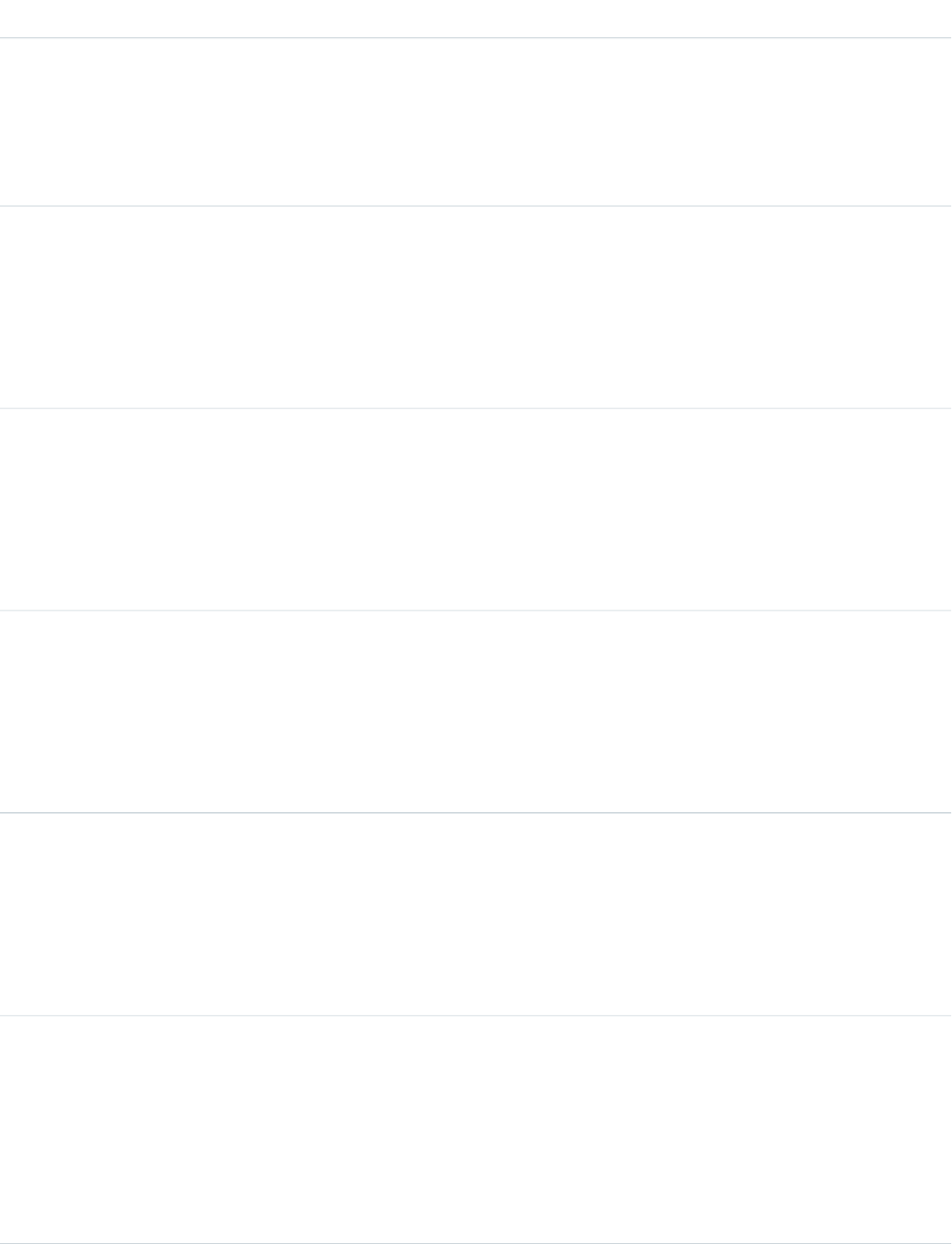
DetailsField
Properties
Filter, Nillable, Sort
Description
The login time of the specified event. For example, 2013-01-01T03:01:01Z. Seconds are the most
granular setting.
Type
reference
LoginGeoId
Properties
Nillable
Description
The Salesforce ID of the LoginGeo object associated with the login user’s IP address.
Type
reference
LoginHistoryId
Properties
Nillable
Description
Tracks a user session so you can correlate user activity with a particular login instance.
Type
string
LoginType
Properties
Nillable, Restricted picklist
Description
The event’s type of login. For example, “Application.”
Type
string
LoginUrl
Properties
Nillable
Description
The URL of the login host. For example, yourInstance.salesforce.com.
Type
reference
NetworkId
Properties
Nillable
Description
The ID of the community that the user is logging in to. Available in API version 37.0 and later, if
Salesforce Communities is enabled for your org.
1252
LoginEventStandard Objects
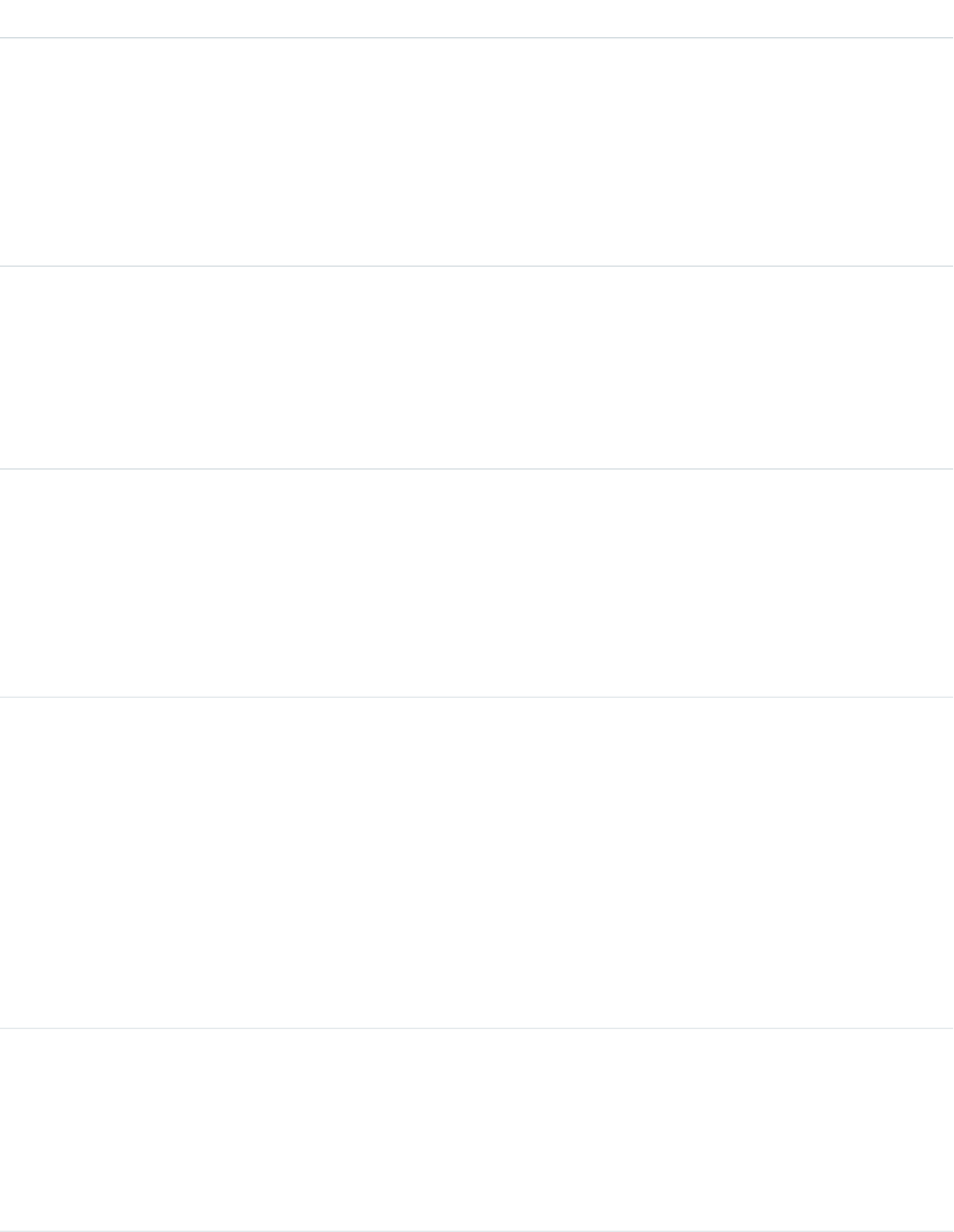
DetailsField
Type
string
Platform
Properties
Nillable
Description
The platform name and version that are used during the login event. If no platform name is available,
“Unknown” is returned. Platform names are in English.
Type
string
SourceIp
Properties
Nillable
Description
The source IP address of the client logging in. For example, 126.7.4.2.
Type
string
Status
Properties
Nillable
Description
The login status is in English. "Success" is returned when successful. Otherwise, an error message
is returned.
Type
picklist
TlsProtocol
Properties
Nillable, Restricted picklist
Description
The TLS protocol version used for the login. Available in API version 37.0 and later. Valid values are:
•TLS 1.0
•TLS 1.1
•TLS 1.2
•Unknown
Type
ID
UserId
Properties
Nillable
Description
The user’s unique ID. For example, 005000000000123.
1253
LoginEventStandard Objects
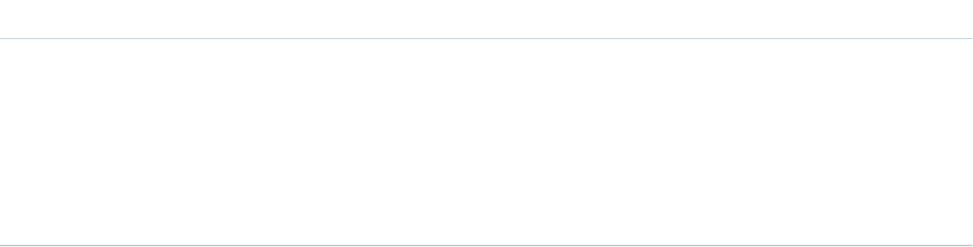
DetailsField
Type
string
Username
Properties
Nillable
Description
The username in the format of user@company.com.
Working with AdditionalInfo
AdditionalInfo enables you to extend the login event with custom data that can be queried later. For example, you can capture
a correlation ID when a user logs in from an external system that shares that unique ID. This process enables tracking logins across
systems. To store data with LoginEvent, begin all AdditionalInfo field names with x-sfdc-addinfo-{fieldname}. For
example, a valid field assignment is x-sfdc-addinfo-correlation_id = ABC123 where
x-sfdc-addinfo-correlation_id is the field name and ABC123 is the field value.
When defining field names, note the following:
•x-sfdc-addinfo- is case-insensitive. x-sfdc-addinfo-{field name} is the same as X-SFDC-ADDINFO-{FIELD
NAME}.
•Fields can contain only alphanumeric and “_” (underscore) characters.
•Field names must be between 2 and 29 characters in length, excluding x-sfdc-addinfo-.
•Field names that don’t start with x-sfdc-addinfo- are ignored.
•Names that contain invalid characters after x-sfdc-addinfo- are ignored.
•Only the first 30 valid field names are stored in AdditionalInfo. Field names are not necessarily stored in the same order in
which they were passed to authentication.
When determining field values, keep the following in mind:
•You can’t use existing API field names as AdditionalInfo names in the HTTP header. If the AdditionalInfo name
conflicts with an object’s API name, the field value isn’t stored. For example, the HTTP header
X-SFDC-ADDINFO-UserId='abc123' doesn’t get stored in AdditionalInfo.
•Additional field values can contain only alphanumeric, “_,” and “-” characters.
•Field values must be 255 characters in length or fewer. If a field value exceeds 255 characters, only the first 255 characters are stored
and the rest are truncated.
•Field values that contain invalid characters are saved with a field header of Empty String ("").
•Only the first 30 valid field names are stored in the AdditionalInfo field. They are not guaranteed to be stored in the same
order that they were passed into the authentication.
•When AggregationFieldName is SourceIp, you can’t filter on AggregationFieldValue if its value is
Salesforce.com IP.
1254
LoginEventStandard Objects
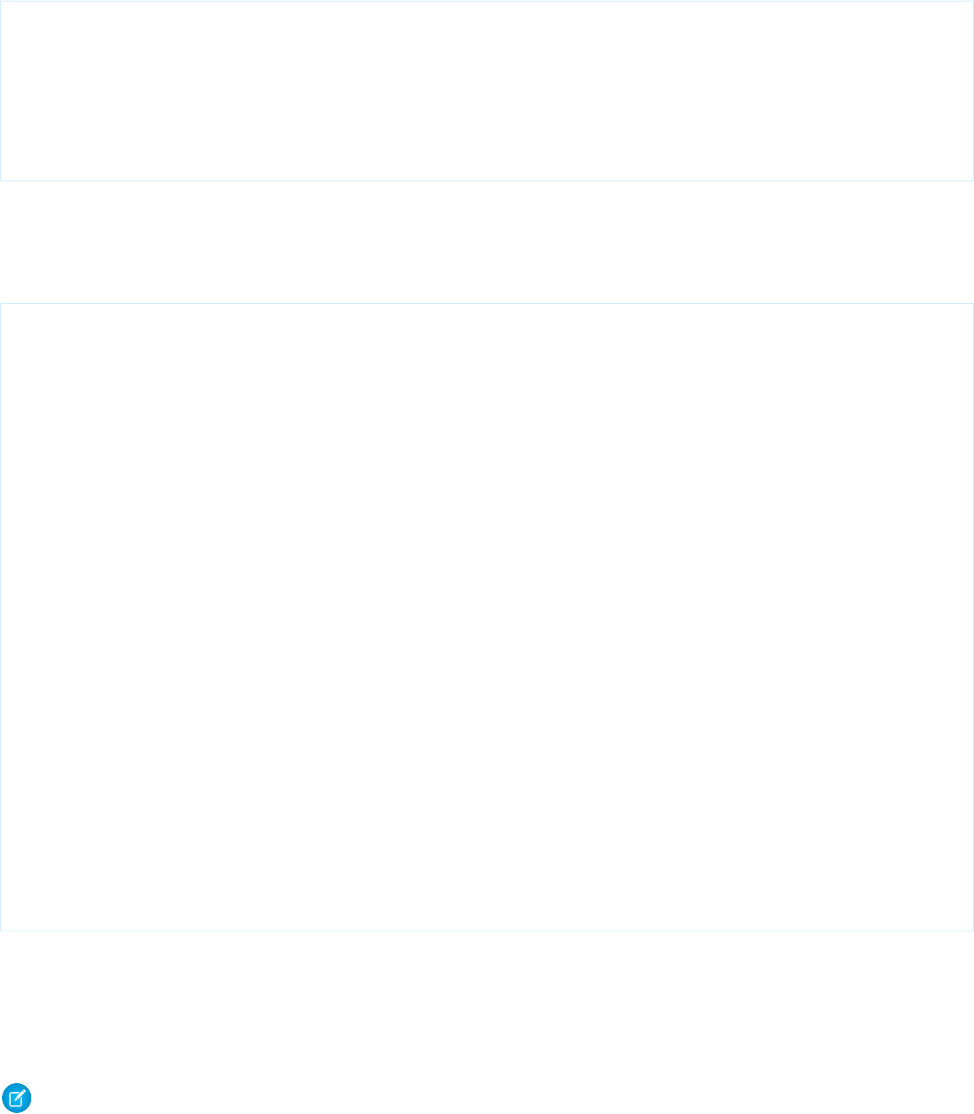
How to Pass Additional Information by Using HTTP with cURL
Here’s an example of passing additional information via the command line.
curl https://yourInstance.salesforce.com/services/oauth2/token -d "grant_type=password"
-d
"client_id=3MVG9PhR6g6B7ps4RF_kNPoWSxVQstrazijsE8njPtkpUzVPPffzy8
jIoRE6q9rPznNtlsqbP9ob8kUfMjXXX" -d "client_secret=4180313776440635XXX" -d
"username=user@company.com" -d "password=123456" -H "X-PrettyPrint:1" -H
"x-sfdc-addinfo-correlationid:
d18c5a3f-4fba-47bd-bbf8-6bb9a1786624"
How to Pass Additional Information in Java
Here’s an example of passing additional information in Java.
//adding additional info headers ..
Map<String, String> httpHeaders = new HashMap<String,String>();
httpHeaders.put("x-sfdc-addinfo-fieldname1" /* additional info field*/ ,
"d18c5a3f-4fba-47bd-bbf8-6bb9a1786624" /* value*/);
httpHeaders.put("x-sfdc-addinfo-fieldname2" /* additional info field*/ ,
"d18c5a3f-4fba-47bd-bbf8-6bb9a1786624" /* value*/);
ConnectorConfig config = new ConnectorConfig();
config.setUsername(userId);
config.setPassword(passwd);
config.setAuthEndpoint(authEndPoint);
config.setProxy(proxyHost,proxyPort);
//setting additional info headers
for (Map.Entry<String, String> entry : httpHeaders.entrySet()) {
config.setRequestHeader(entry.getKey(), entry.getValue());
}
// Set the username and password if your proxy must be authenticated
9
LoginEvent
config.setProxyUsername(proxyUsername);
config.setProxyPassword(proxyPassword);
try {
EnterpriseConnection connection = new EnterpriseConnection(config);
// etc.
}catch (ConnectionException ce) {
ce.printStackTrace();
}
SOQL Usage
Currently, the only supported SOQL function on LoginEvent is WHERE, and you can only use comparison operators (=, <, >, <=, and
>=) on the final expression in a WHERE clause. The != operator isn’t supported.
Note: Date functions such as convertTimezone() aren’t supported—for example, SELECT
CALENDAR_YEAR(EventDate), Count(Id) FROM LoginEvent GROUP BY CALENDAR_YEAR(EventDate)
returns an error. You can use date literals in your queries and some date and date/time functions like TODAY, YESTERDAY, and
1255
LoginEventStandard Objects
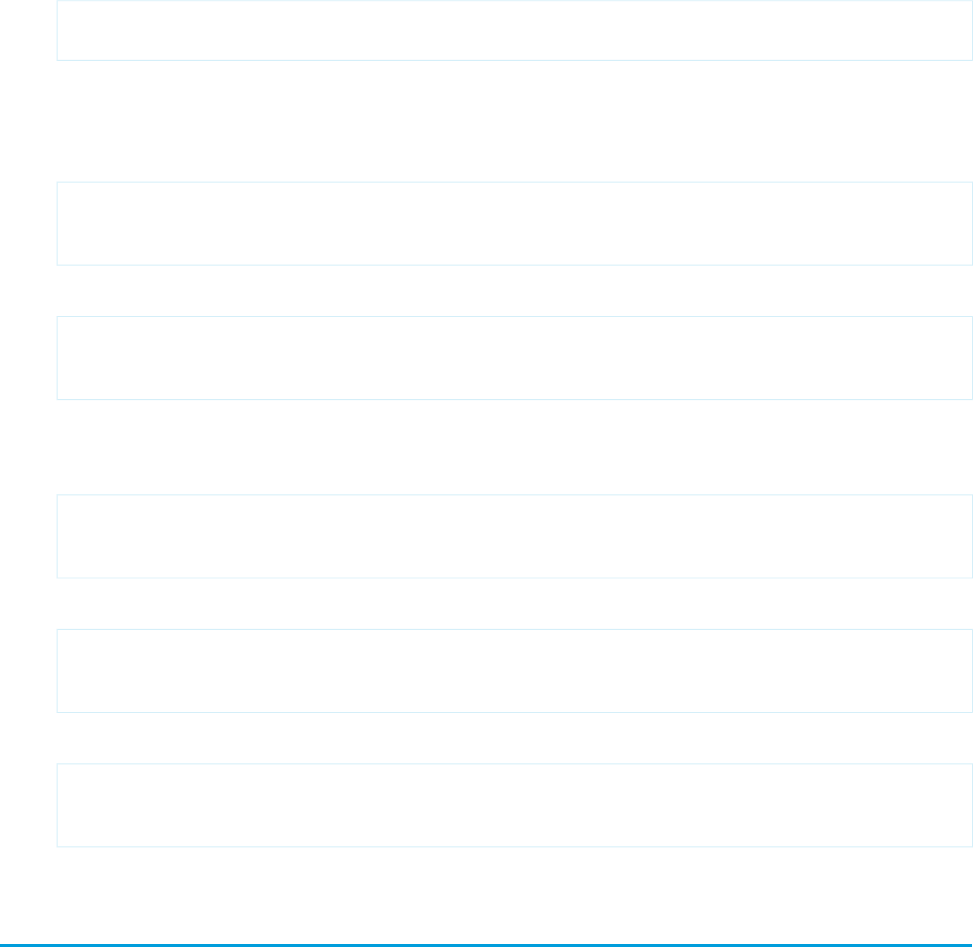
LAST_n_DAYS:1. However, these functions use comparison operators behind the scenes. This means you can only use them
in the final expression of a WHERE clause.
LoginEvent allows filtering over two ordered fields: EventDate and Id. There’s a catch here; your query won’t work unless you use
the correct order and combination of these fields. The following list provides some examples of valid and invalid queries:
•Unfiltered
–Valid—contains no WHERE clause, so no special rules apply.
SELECT Application, Browser, EventDate, Id, LoginUrl, UserId
FROM LoginEvent
•Filtered on EventDate
–Valid—you can filter solely on EventDate, but single filters on other fields fail. You can also use a comparison operator in
this query type.
SELECT Application, Browser, EventDate, Id, LoginUrl, UserId
FROM LoginEvent
WHERE EventDate<=2014-11-27T14:54:16.000Z
–Valid—you can filter on EventDate using date literals.
SELECT Application, Browser, EventDate, Id, LoginUrl, UserId
FROM LoginEvent
WHERE EventDate<=TODAY
•Filtered on EventDate and Id
–Valid—successful queries on LoginEvent filter over both fields.
SELECT Application, Browser, EventDate, Id, LoginUrl, UserId
FROM LoginEvent
WHERE EventDate=2014-11-27T14:54:16.000Z and Id='1HBD00000001N6EOAU'
–Valid—successful queries on LoginEvent with EventDate and standard date literals.
SELECT Application, Browser, EventDate, Id, LoginUrl, UserId
FROM LoginEvent
WHERE EventDate=TODAY and Id='1HB0D0000000kJDWAY'
–Invalid—filtering only on EventDate with <= or >= operator and Id field isn’t supported.
SELECT Application, Browser, EventDate, Id, LoginUrl, UserId
FROM LoginEvent
WHERE EventDate<=2014-11-27T14:54:16.000Z and Id='1HBD00000001N6EOAU'
LoginGeo
Represents the geographic location of the user’s IP address for a login event. Due to the nature of geolocation technology, the accuracy
of geolocation fields (for example, country, city, postal code) may vary. This object is available in API version 34.0 and later.
1256
LoginGeoStandard Objects
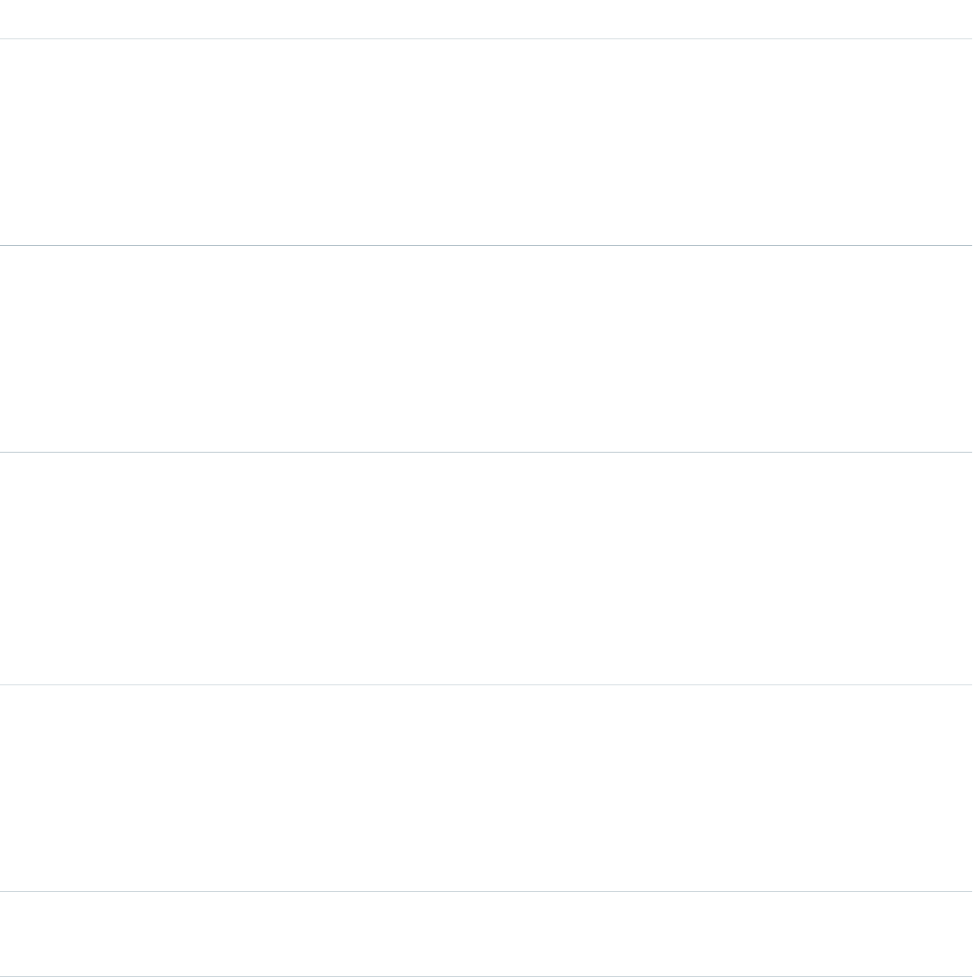
Supported Calls
describeSObjects(), query(), retrieve()
Special Access Rules
Only users with Manage Users permissions can access this object.
Fields
DetailsField
Type
string
City
Properties
Filter, Group, Nillable, Sort
Description
The city where the user’s IP address is physically located. This value is not localized.
Type
string
Country
Properties
Filter, Group, Nillable, Sort
Description
The country where the user’s IP address is physically located. This value is not localized.
Type
string
CountryIso
Properties
Filter, Group, Nillable, Sort
Description
The ISO 3166 code for the country where the user’s IP address is physically located. For more
information, see Country Codes - ISO 3166
Type
double
Latitude
Properties
Filter, Nillable, Sort
Description
The latitude where the user’s IP address is physically located.
Type
dateTime
LoginTime
1257
LoginGeoStandard Objects
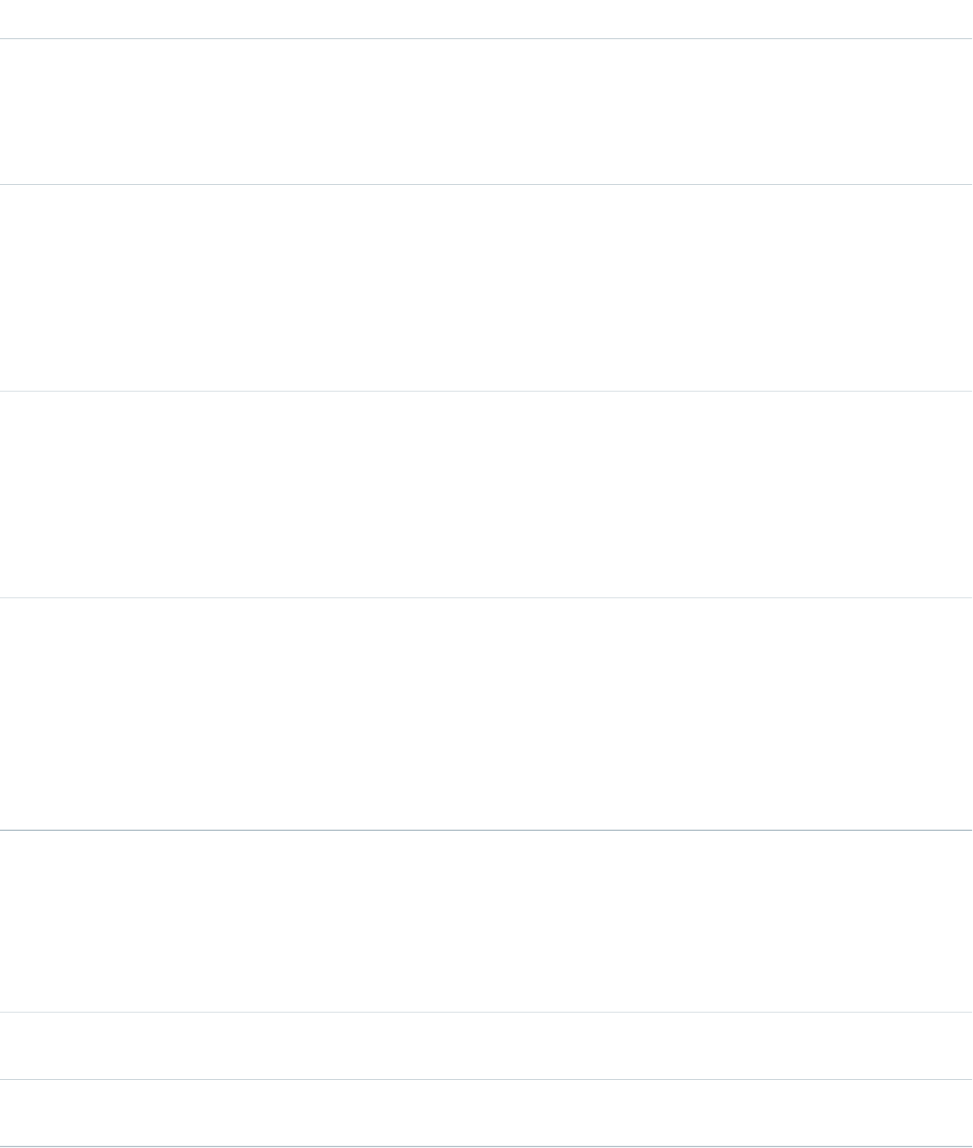
DetailsField
Properties
Filter, Sort
Description
Time of the login attempt, in GMT time zone.
Type
double
Longitude
Properties
Filter, Nillable, Sort
Description
The longitude where the user’s IP address is physically located.
Type
string
PostalCode
Properties
Filter, Group, Nillable, Sort
Description
The postal code where the user’s IP address is physically located. This value is not localized.
Type
string
Subdivision
Properties
Filter, Group, Nillable, Sort
Description
The name of the subdivision where the user’s IP address is physically located. In the U.S., this
value is usually the state name (for example, Pennsylvania). This value is not localized.
Usage
The API allows you to do many powerful queries. A few examples are:
Query StringSample Query
SELECT Country FROM LoginGeo WHERE Id =
'0LE###############'
Query showing the country for a login event, where
Id=LoginGeoId from AuthSession
SELECT City, PostalCode FROM LoginGeo WHERE
Id = '0SO###############'
Query showing the city and postal code for a login event, where
Id=LoginGeoId from LoginHistory
1258
LoginGeoStandard Objects
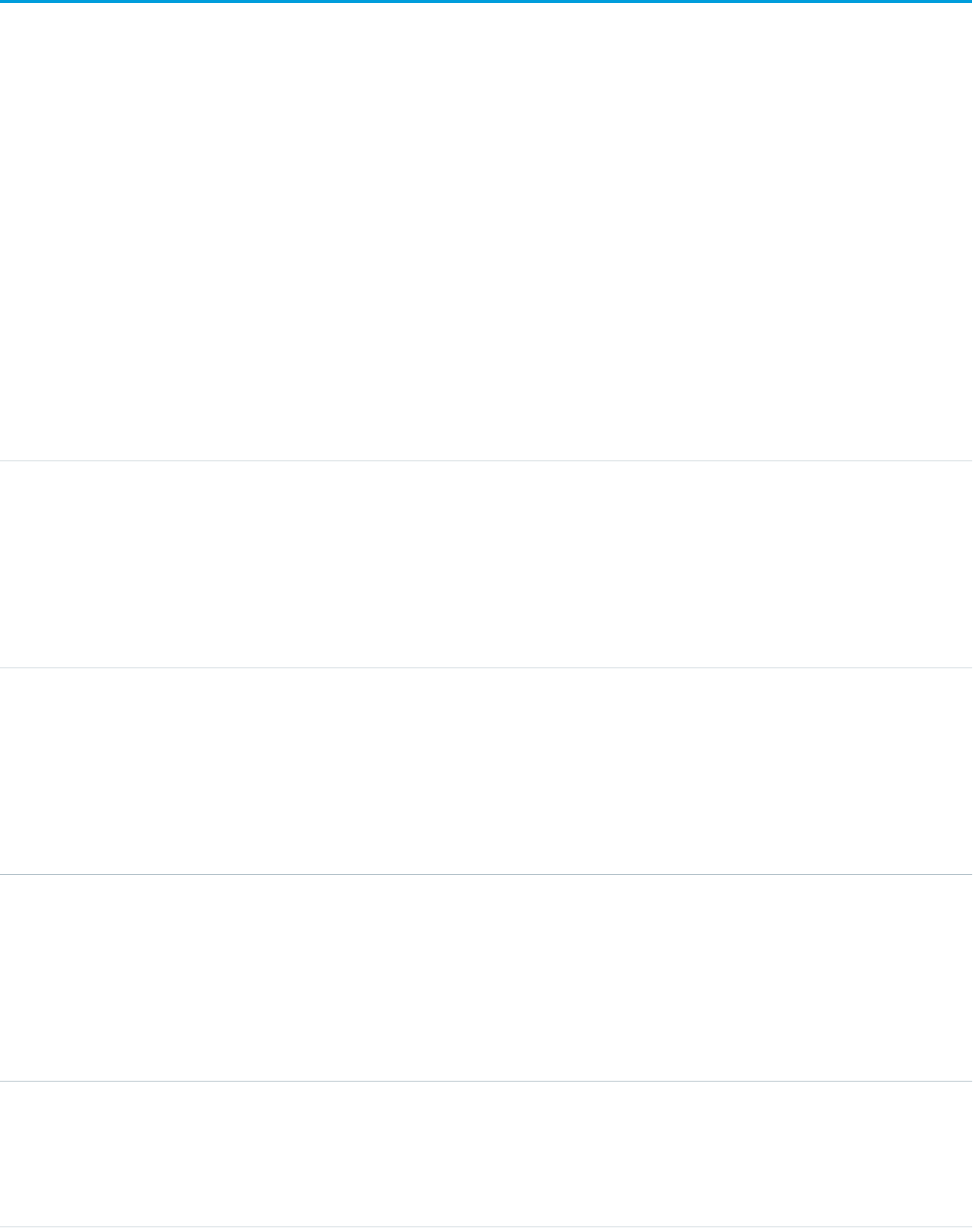
LoginHistory
Represents the login history for all successful and failed login attempts for organizations and enabled portals. This object is available in
API version 21.0 and later.
Supported Calls
describeSObjects(), query(), retrieve()
Special Access Rules
With one exception, only users with Manage Users permissions can access this object. The exception is that, in API version 37.0 and later,
all users can retrieve their own login history records.
Fields
DetailsField
Type
string
ApiType
Properties
Group, Nillable, Sort
Description
Indicates the API type, for example Soap Enterprise. Label is API Type.
Type
string
APIVersion
Properties
Group, Nillable, Sort
Description
Displays the API version used by the client. Label is API Version.
Type
string
Application
Properties
Group, Nillable, Sort
Description
The application used to access the organization. Label is Application.
Type
reference
AuthenticationServiceId
Properties
Filter, Group, Nillable, Sort
1259
LoginHistoryStandard Objects
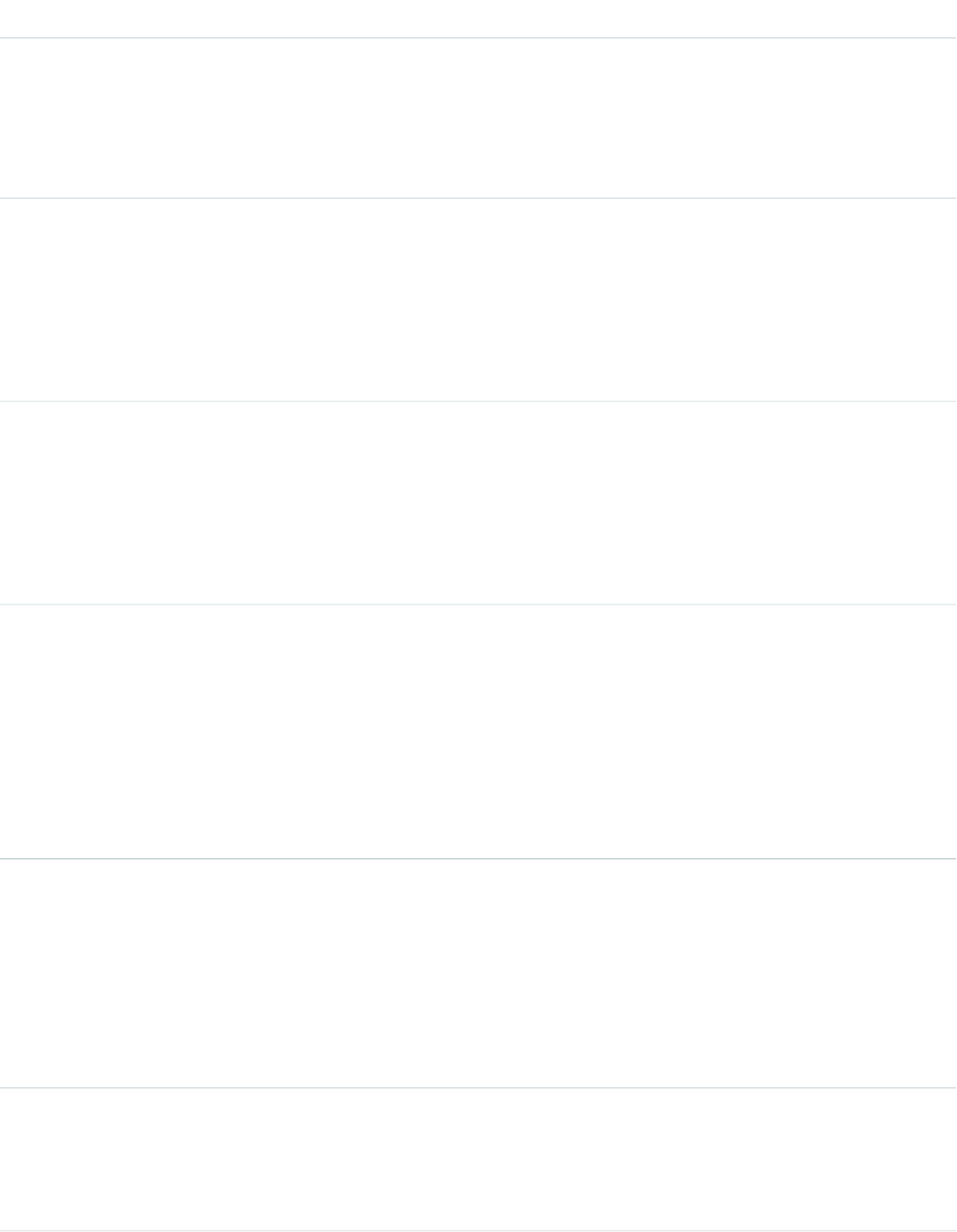
DetailsField
Description
The 18-character ID for an authentication service for a login event. For example, you can use
this field to identify the SAML or authentication provider configuration with which the user
logged in. This field is available in API version 34.0 and later. Label is Authentication Service
Id.
Type
string
Browser
Properties
Group, Nillable, Sort
Description
The current browser version. Label is Browser.
Type
string
ClientVersion
Properties
Group, Nillable, Sort
Description
Version of the API client. Label is Client Version.
Type
picklist
CipherSuite
Properties
Filter, Group, Nillable, Restricted picklist, Sort
Description
The TLS cipher suite used for the login. Values are OpenSSL-style cipher suite names, with
hyphen delimiters. For more information, see OpenSSL Cryptography and SSL/TLS Toolkit.
This field is available in API version 37.0 and later.
Type
string
CountryIso
Properties
Filter, Group, Nillable, Sort
Description
The ISO 3166 code for the country where the user’s IP address is physically located. For more
information, see Country Codes - ISO 3166. This field is available in API version 37.0 and later.
Type
reference
LoginGeoId
Properties
Filter, Group, Nillable, Sort
1260
LoginHistoryStandard Objects
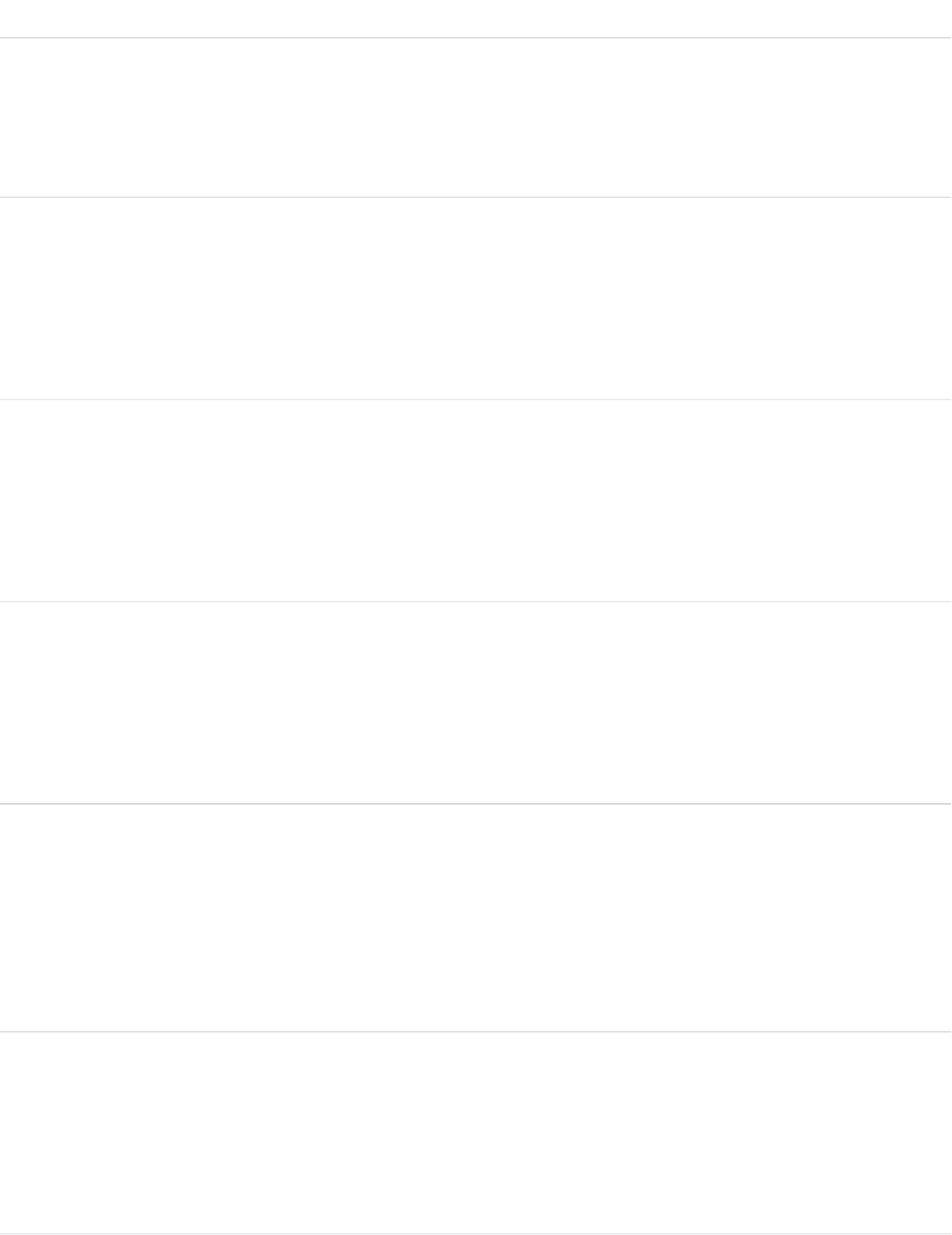
DetailsField
Description
The 18-character ID for the record of the geographic location of the user for a successful or
unsuccessful login event. Due to the nature of geolocation technology, the accuracy of
geolocation fields (for example, country, city, postal code) can vary. This field is available in
API version 34.0 and later.
Type
dateTime
LoginTime
Properties
Filter, Nillable, Sort
Description
Time zone is based on GMT. Label is Login Time.
Type
picklist
LoginType
Properties
Filter, Group, Restricted picklist, Sort
Description
The type of login, for example, Application, OAuth, or SAML. Label is Login Type.
Type
string
LoginUrl
Properties
Filter, Group, Nillable, Sort
Description
URL from which the login request is coming. Label is Login URL.
Type
reference
NetworkId
Properties
Filter, Group, Nillable, Sort
Description
The ID of the community that the user is logging in to. This field is available in API version
31.0 and later, if Salesforce Communities is enabled for your organization.
Type
string
Platform
Properties
Group, Nillable, Sort
Description
Operating system on the login machine. Label is Platform.
1261
LoginHistoryStandard Objects
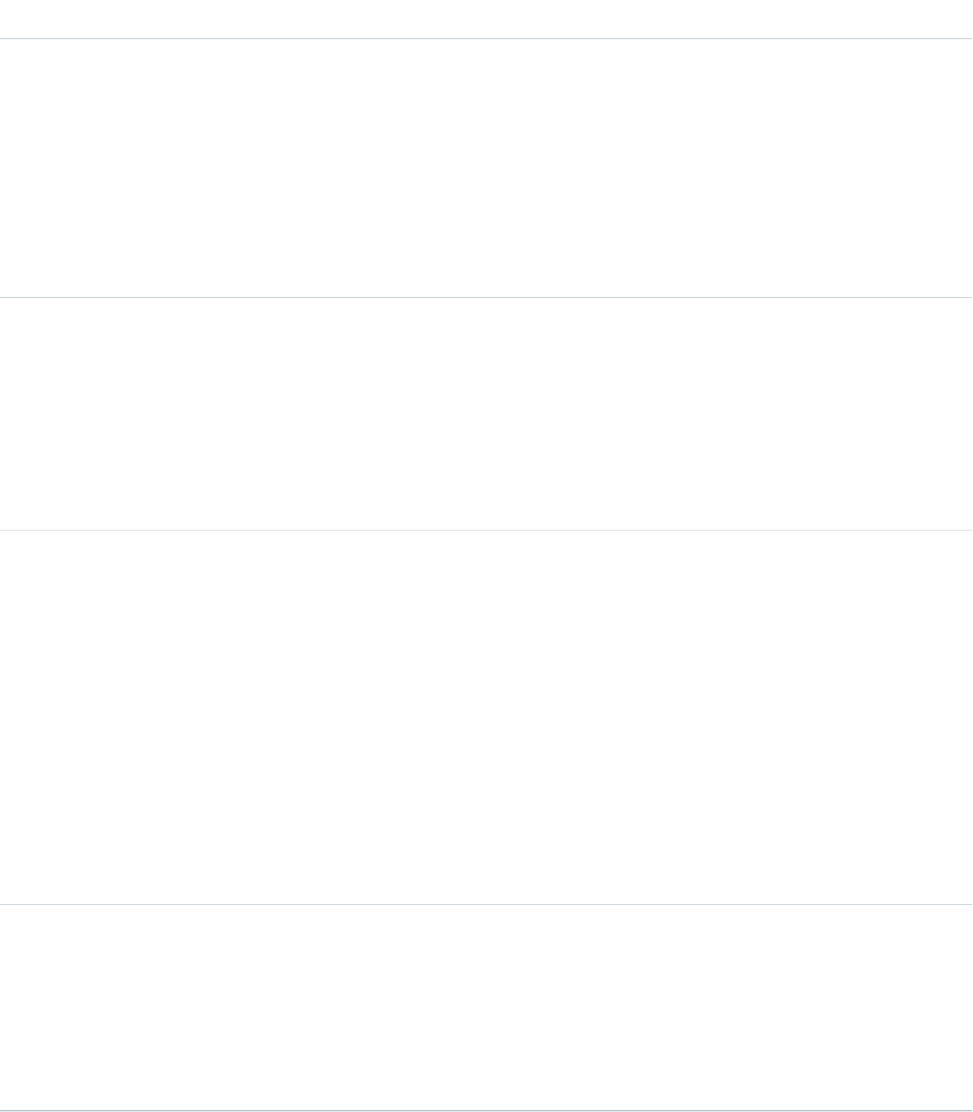
DetailsField
Type
string
SourceIp
Properties
Group, Nillable, Sort
Description
IP address of the machine from which the login request is coming. The address can be an
IPv4 or IPv6 address in API version 23.0 or later. In API version 22.0 or earlier, the address is
an IPv4 address, and IPv6 addresses are null. Label is Source IP.
Type
string
Status
Properties
Group, Nillable, Sort
Description
Displays the status of the attempted login. Status is either success or a reason for failure.
Label is Status.
Type
picklist
TlsProtocol
Properties
Filter, Group, Nillable, Restricted picklist, Sort
Description
The TLS protocol used for the login. Possible values are:
•TLS 1.0
•TLS 1.1
•TLS 1.2
•Unknown
This field is available in API version 37.0 and later.
Type
reference
UserId
Properties
Filter, Group, Nillable, Sort
Description
ID of the user logging in. Label is User ID.
Usage
Not all fields are filterable. You can only filter on the following fields:
•AuthenticationServiceId
1262
LoginHistoryStandard Objects
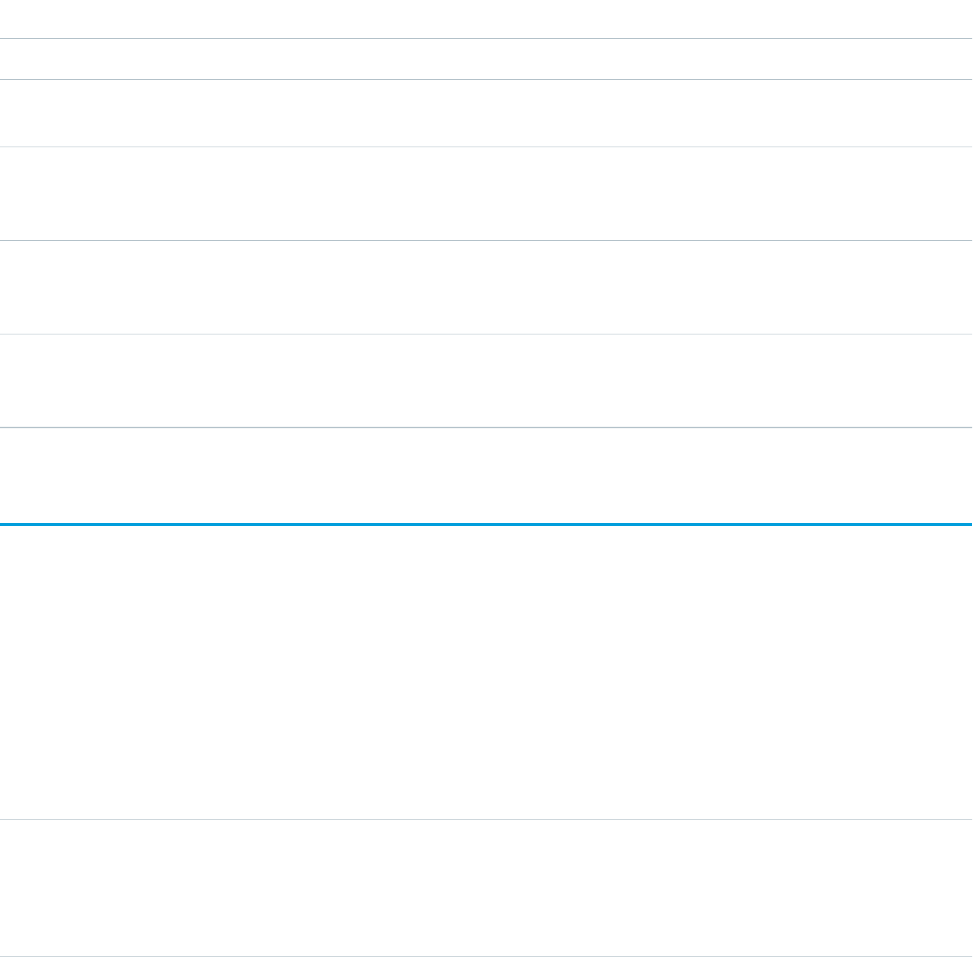
•CipherSuite
•CountryIso
•Id
•LoginTime
•LoginType
•LoginUrl
•NetworkId
•TlsProtocol
•UserId
The API allows you to do many powerful queries. A few examples are:
Query StringSample Query
SELECT UserId, LoginTime from LoginHistory;Simple query showing UserId & LoginTime for each user
SELECT UserId, LoginTime from LoginHistory
WHERE LoginTime > 2010-09-20T22:16:30.000Z;
Query showing logins only after a specified date and time
SELECT UserId, LoginTime from LoginHistory
WHERE LoginTime > 2010-09-20T22:16:30.000Z
AND LoginTime < 2010-09-21T22:16:30.000Z;
Query showing logins for a specific time interval
SELECT name, issuer, samlVersion FROM
SamlSsoConfig WHERE Id =
'0LE###############'
Query showing the authentication service for a SAML login event,
where Id=AuthenticationServiceId from LoginHistory
SELECT Type, DeveloperName FROM
AuthProvider WHERE Id =
'0SO###############'
Query showing the authentication service for an authentication
provider login event, where
Id=AuthenticationServiceId from LoginHistory
LoginIp
Represents a validated IP address. This object is available in version 28.0 and later.
Supported Calls
describeSObjects(), delete(), query(), retrieve()
Fields
DetailsField
Type
picklist
ChallengeMethod
Properties
Filter, Nillable, Sort
1263
LoginIpStandard Objects

DetailsField
Description
The challenge method used to confirm the user’s identity. Possible values include the
following.
•Email
•SMS
•TOTP_CHOICE: The user chooses two-factor authentication.
•TOTP_ONLY: The user is required to use two-factor authentication.
Type
dateTime
ChallengeSentDate
Properties
Filter, Nillable, Sort
Description
The date and time that the user was authenticated.
Type
boolean
IsAuthenticated
Properties
Defaulted on create, Filter, Group, Sort
Description
If true, the user has already been authenticated.
Type
string
SourceIp
Properties
Filter, Group, Nillable, Sort
Description
The IP address the user logged in from.
Type
reference
UsersId
Properties
Filter, Group, Sort
Description
The ID of the user associated with this item.
Usage
At every login, the IP address of the login request is checked against the validated IP addresses using LoginIp. A match means the login
IP address is a known IP address. If there’s no match, the address is unknown, and the user is asked to confirm their identity.
1264
LoginIpStandard Objects
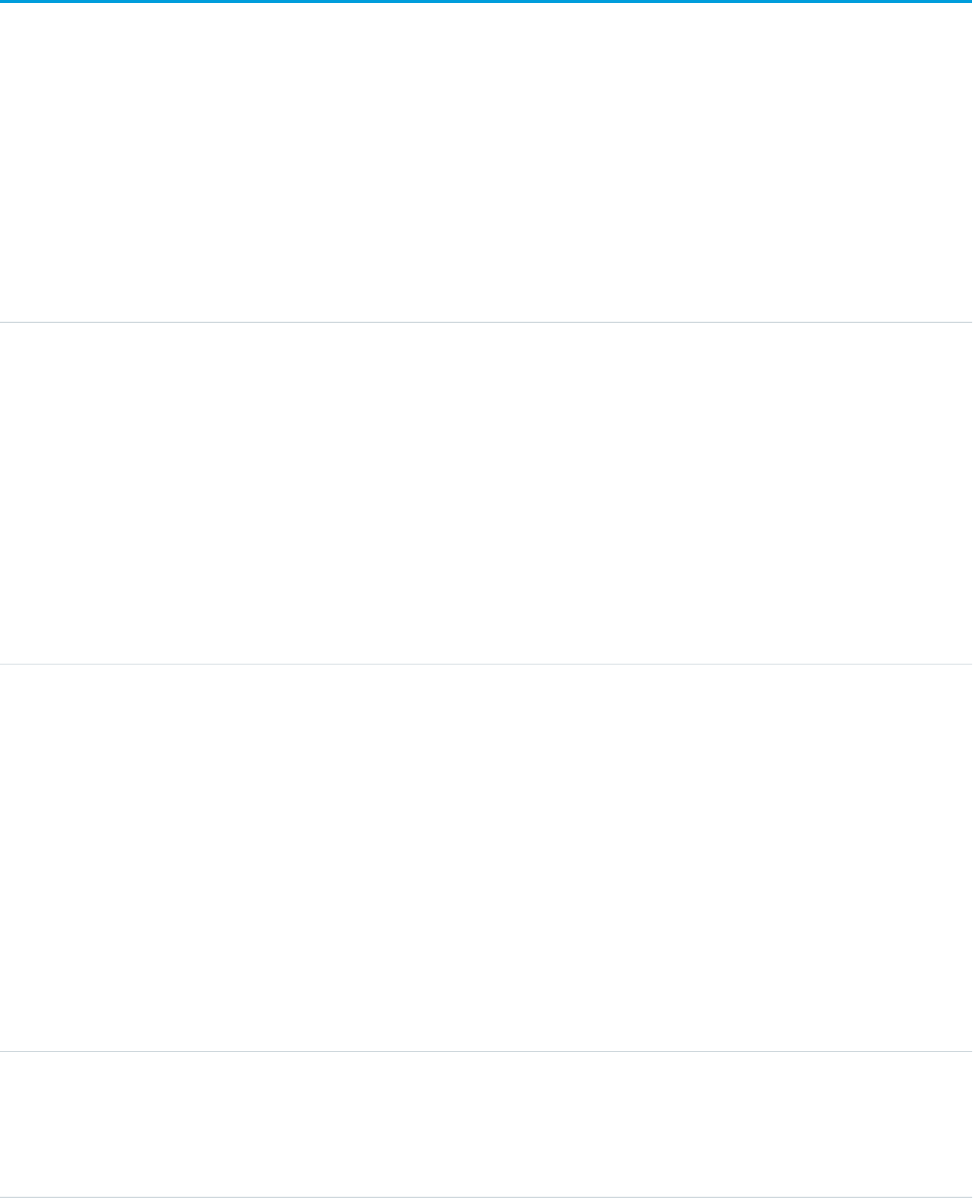
LookedUpFromActivity
This read-only object is displayed as a related list on an activity record (an event or a task); the list contains records that have custom
lookup relationships from the activity to another object. This object is not queryable.
Supported Calls
describeSObjects()
Fields
DetailsField Name
Type
reference
AccountId
Properties
Filter, Group, Nillable, Sort
Description
Indicates the ID of the related account, which is determined as follows:
•The account associated with the WhatId, if it exists; or
•The account associated with the WhoId, if it exists; otherwise
•null
For information on IDs, see Field Types
Type
date
ActivityDate
Properties
Filter, Group, Nillable, Sort
Description
Indicates one of the following:
•The due date of a task
•The date of an event if IsAllDayEvent is set to true
This field has a time stamp that is always set to midnight in the Universal Time
Coordinated (UTC) time zone. The time stamp doesn’t represent the time of the
activity; don’t attempt to alter it to accommodate time zone differences. Label
is Date.
Type
picklist
ActivitySubtype
Properties
Filter, Group, Nillable, Restricted picklist, Sort
1265
LookedUpFromActivityStandard Objects
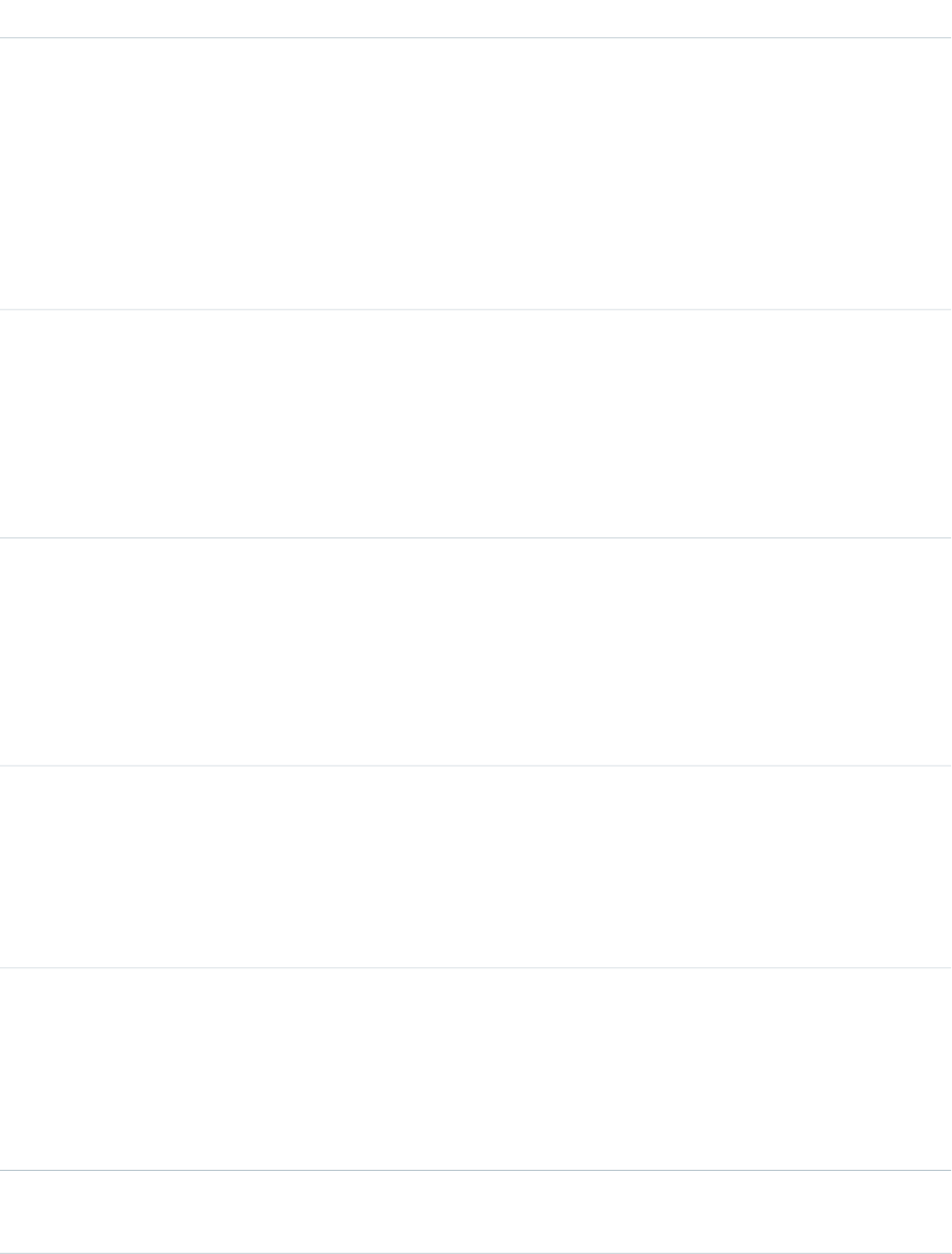
DetailsField Name
Description
Provides standard subtypes to facilitate creating and searching for specific activity
subtypes. This field isn’t updateable.
ActivitySubtype values:
•Task
•Email
•Call
•Event
Type
picklist
ActivityType
Properties
Filter, Group, Nillable, Sort
Description
Represents one of the following values: Call, Meeting, or Other. Label is
Type.
Type
string
CallDisposition
Properties
Filter, Group, Nillable, Sort
Description
Represents the result of a given call; for example, “we’ll call back,” or “call
unsuccessful.” Limit is 255 characters.
Type
int
CallDurationInSeconds
Properties
Filter, Group, Nillable, Sort
Description
Duration of the call in seconds.
Type
string
CallObject
Properties
Filter, Group, Nillable, Sort
Description
Name of a call center. Limit is 255 characters.
Type
picklist
CallType
1266
LookedUpFromActivityStandard Objects
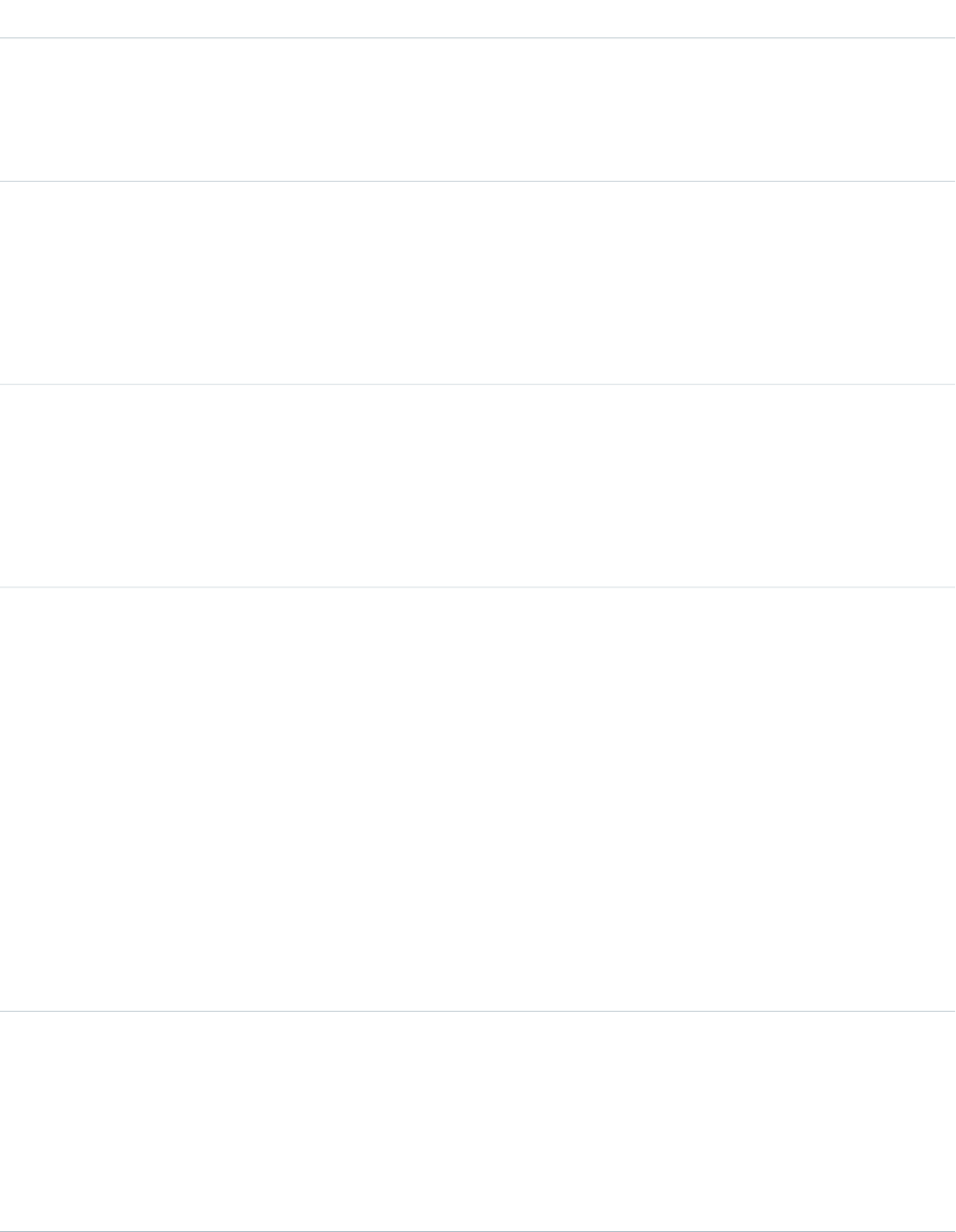
DetailsField Name
Properties
Filter, Group, Nillable, Restricted picklist, Sort
Description
The type of call being answered: Inbound, Internal, or Outbound.
Type
textarea
Description
Properties
Nillable
Description
Contains a description of the event or task. Limit is 32 KB.
Type
int
DurationInMinutes
Properties
Filter, Group, Nillable, Sort
Description
Indicates the duration of the event or task.
Type
dateTime
EndDateTime
Properties
Filter, Nillable, Sort
Description
Indicates the end date and time of the event or task. Available in versions 27.0
and later. This field is optional, depending on the following:
•If IsAllDayEvent is true, you can supply a value for either
DurationInMinutes or EndDateTime. Supplying values in both
fields is allowed if the values add up to the same amount of time. If both
fields are null, the duration defaults to one day.
•If IsAllDayEvent is false, a value must be supplied for either
DurationInMinutes or EndDateTime. Supplying values in both
fields is allowed if the values add up to the same amount of time.
Type
boolean
IsAllDayEvent
Properties
Defaulted on create, Filter, Group, Sort
Description
If the value of this field is set to true, then the activity is an event spanning a
full day, and the ActivityDate defines the date of the event. If the value of
1267
LookedUpFromActivityStandard Objects
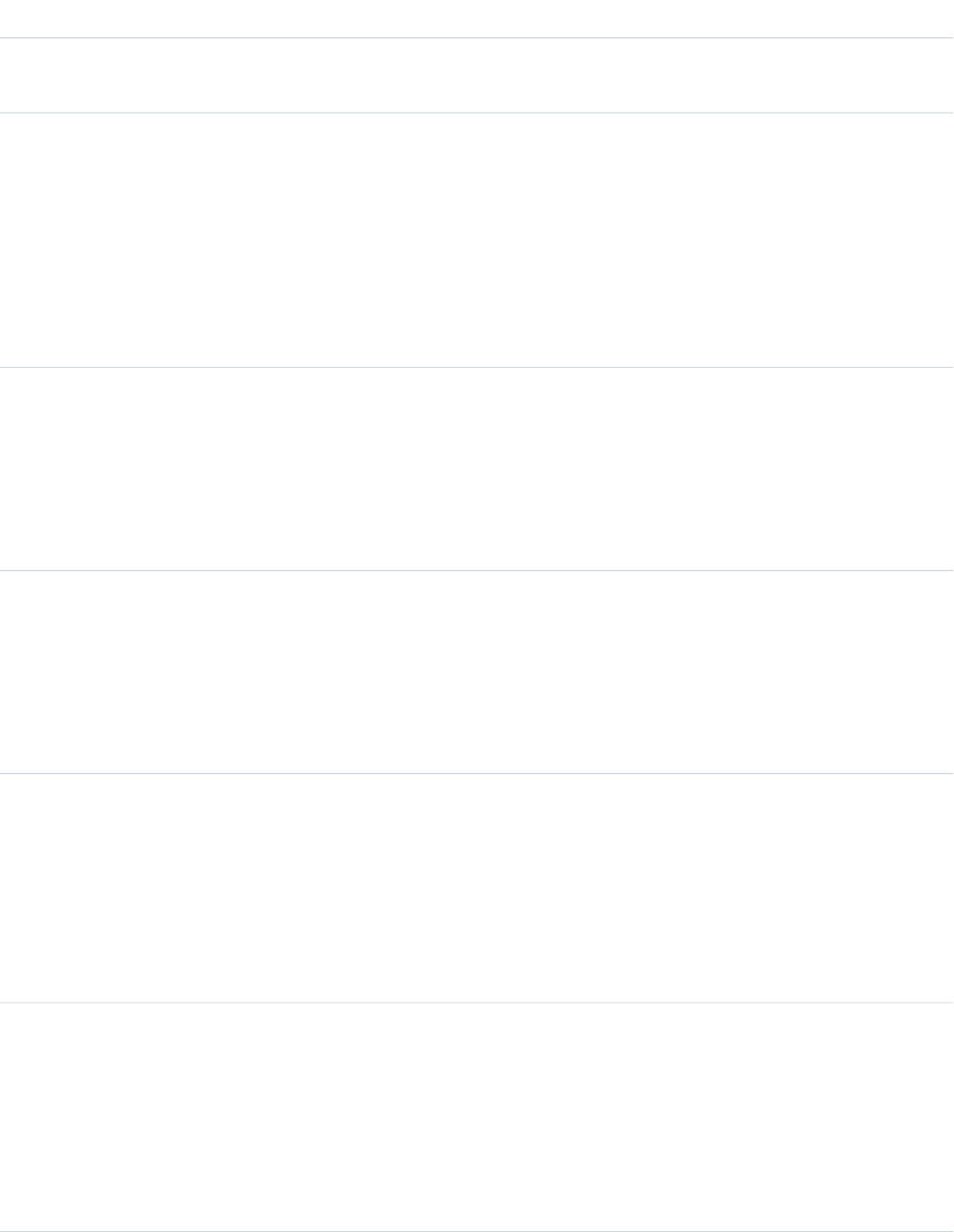
DetailsField Name
this field is set to false, then the activity may be an event spanning less than
a full day, or it may be a task. Label is All-Day Event.
Type
boolean
IsClosed
Properties
Defaulted on create, Filter, Group, Sort
Description
Indicates whether a task is closed; value is always false. This field is set indirectly
by setting Status on the task—each picklist value has a corresponding
IsClosed value. Label is Closed.
Type
boolean
IsHighPriority
Properties
Defaulted on create, Filter, Group, Sort
Description
Indicates a high-priority task. This field is derived from the Priority field.
Type
boolean
IsReminderSet
Properties
Defaulted on create, Filter, Group, Sort
Description
Indicates whether a reminder is set for an activity (true) or not (false).
Type
boolean
IsTask
Properties
Defaulted on create, Filter, Group, Sort
Description
If the value of this field is set to true, then the activity is a task; if the value is
set to false, then the activity is an event. Label is Task.
Type
boolean
IsVisibleInSelfService
Properties
Defaulted on create, Filter, Group, Sort
Description
If the value of this field is set to true, then the activity can be viewed in the
self-service portal. Label is Visible in Self-Service.
1268
LookedUpFromActivityStandard Objects
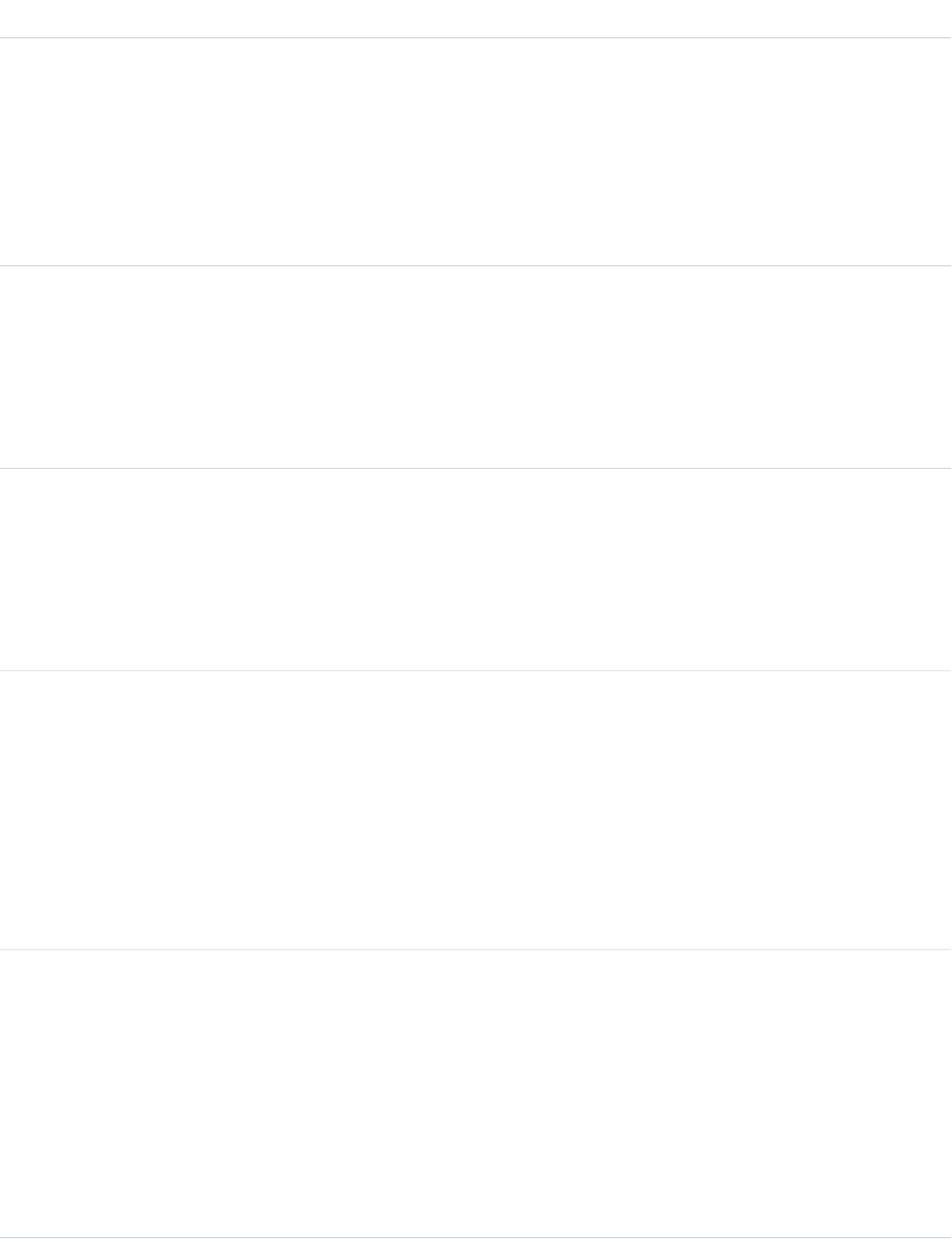
DetailsField Name
Type
string
Location
Properties
Filter, Group, Nillable, Sort
Description
If the activity is an event, then this field represents the location of the event. If
the activity is a task, then the value is null.
Type
reference
OwnerId
Properties
Filter, Group, Nillable, Sort
Description
Indicates the ID of the user who owns the activity.
Type
picklist
Priority
Properties
Defaulted on create, Filter, Group, Nillable, Sort
Description
Indicates the priority of a task, such as high, normal, or low.
Type
dateTime
ReminderDateTime
Properties
Filter, Nillable, Sort
Description
Represents the time at which a reminder is scheduled to fire if
IsReminderSet is set to true. If IsReminderSet is set to false,
then either the user has deselected the reminder checkbox in the user interface
or the reminder has already fired at the time indicated by the value.
Type
dateTime
StartDateTime
Properties
Filter, Nillable, Sort
Description
Indicates the start date and time of the event. Available in versions 13.0 and later.
The StartDateTime field contains the event start date.
However, if the event’s IsAllDayEvent flag is set to true (indicating an
all-day event), then the time stamp in the StartDateTime field is always set
1269
LookedUpFromActivityStandard Objects
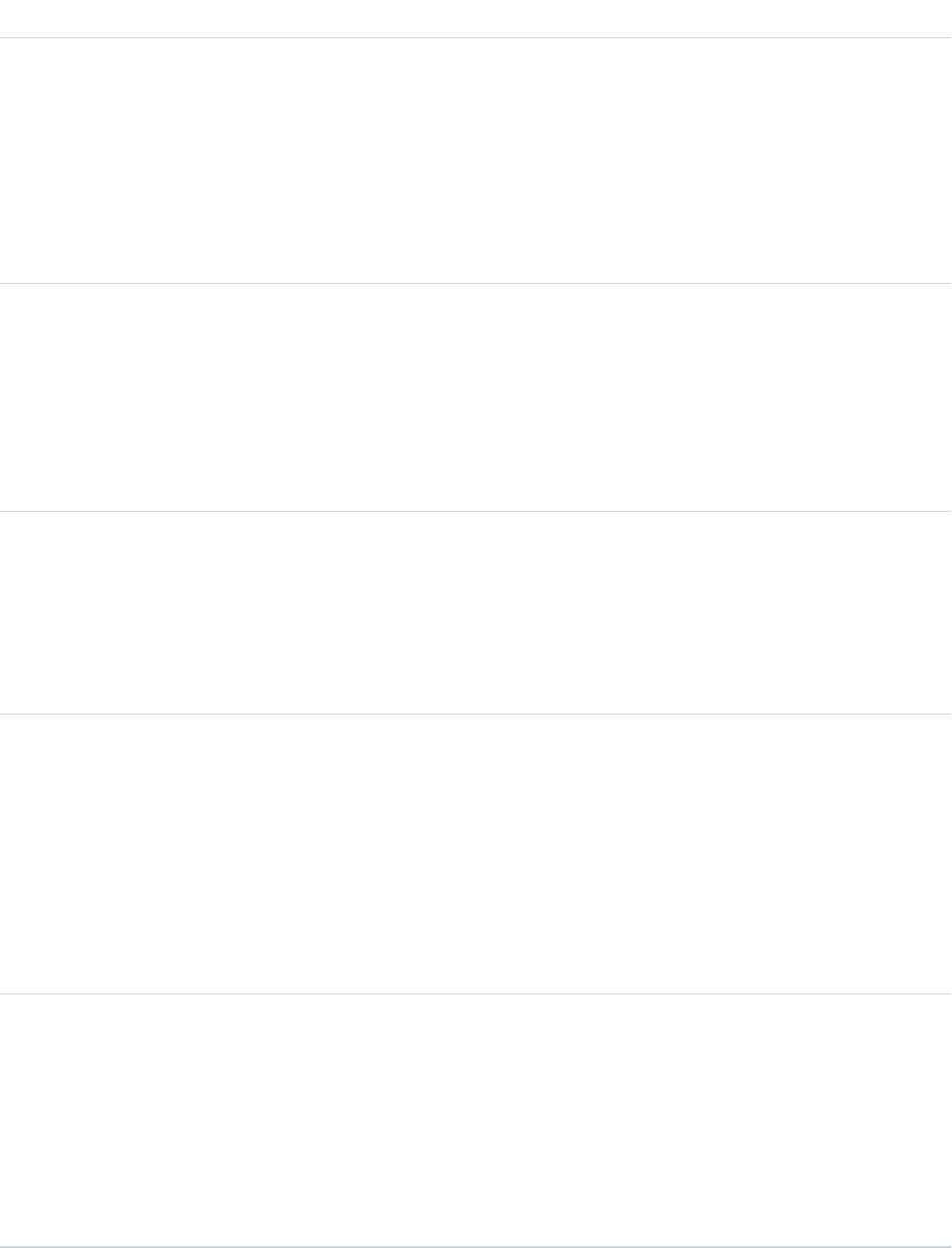
DetailsField Name
to midnight in the Coordinated Universal Time (UTC) time zone. Don’t attempt
to alter the time stamp to account for any time zone differences.
If the event’s IsAllDayEvent flag is set to false, then you must translate
the time portion of the time stamp in the StartDateTime field to or from a
local time zone for the user or the application, as appropriate, and the translation
must be in the Coordinated Universal Time (UTC) time zone.
If this field has a value, then ActivityDate and ActivityDateTime
either must be null or must match the value of this field.
Type
picklist
Status
Properties
Defaulted on create, Filter, Group, Nillable, Sort
Description
Indicates the current status of a task, such as in progress or complete. Each
predefined status field sets a value for IsClosed.
Type
combobox
Subject
Properties
Filter, Nillable, Sort
Description
Contains the subject of the task or event.
Type
reference
WhatId
Properties
Filter, Group, Nillable, Sort
Description
The WhatId represents nonhuman objects such as accounts, opportunities,
campaigns, cases, or custom objects. WhatIds are polymorphic. Polymorphic
means a WhatId is equivalent to the ID of a related object. The label is
Related To ID.
Type
reference
WhoId
Properties
Filter, Group, Nillable, Sort
Description
The WhoId represents a human such as a lead or a contact. WhoIds are
polymorphic. Polymorphic means a WhoId is equivalent to a contact’s ID or a
lead’s ID. The label is Name ID.
1270
LookedUpFromActivityStandard Objects
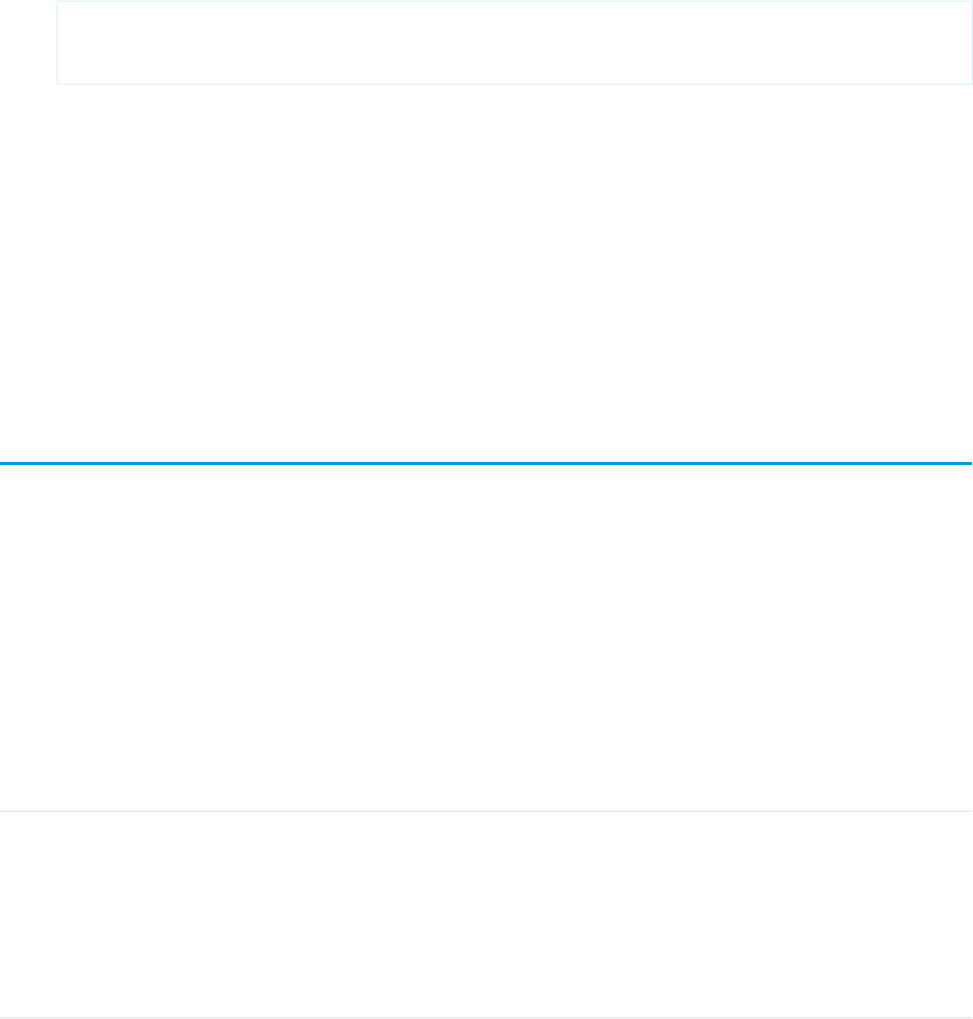
Usage
Query activities related to an object
1. Optionally, issue a describe call against the object whose activities you wish to query, to get a suggestion of the correct SOQL
to use.
2. Issue a SOQL relationship query with a main clause that references the object, and an inner clause that references the activity
custom lookup relationship; for example:
SELECT id, name,
(SELECT id, subject from sponsoredact__r)
FROM Contact
In this example sponsoredact__r is a user defined relationship list.
The user interface enforces sharing rules, filtering out related-list items that a user doesn’t have permission to see.
The following restrictions on users who don’t have “View All Data” permission help prevent performance issues:
•In the main clause of the relationship query, you can reference only one record. For example, you can’t filter on all records where
the account name starts with ‘A’; instead, you must reference a single account record.
•In the inner clause of the query, you can’t use WHERE.
•In the inner clause of the query, you must specify a limit of 500 or fewer on the number of rows that are returned in the list.
•You must sort on ActivityDate in descending order and LastModifiedDate in descending order; you can display
nulls last. For example: ORDER BY ActivityDate DESC NULLS LAST, LastModifiedDate DESC.
Macro
Represents a macro, which is a set of instructions that tells the system to perform one or more tasks. This object is available in API version
32.0 and later.
Supported Calls
create(), delete(), describeSObjects(), getDeleted(), getUpdated(), query(), retrieve(), search(),
update()
Fields
DetailsField
Type
textarea
Description
Properties
Create, Nillable, Update
Description
Description of what this macro does.
1271
MacroStandard Objects
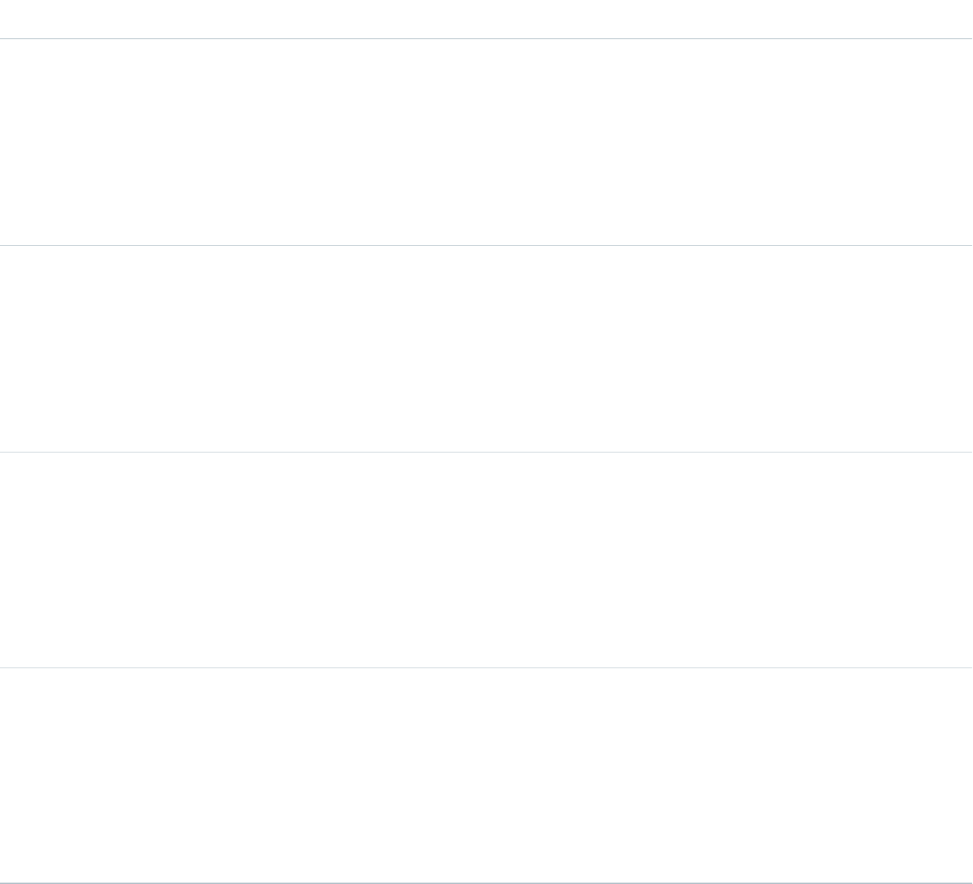
DetailsField
Type
dateTime
LastReferencedDate
Properties
Filter, Nillable, Sort
Description
The date and time that the macro record was last referenced.
Type
dateTime
LastViewedDate
Properties
Filter, Nillable, Sort
Description
The date and time that the macro record was last viewed.
Type
string
Name
Properties
Create, Filter, Group, Sort, Update
Description
Name of the macro.
Type
reference
OwnerId
Properties
Create, Filter, Group, Sort, Update
Description
ID of the owner of the session record.
Usage
A macro definition consists of a Macro object and several associated MacroInstruction objects.
First, create a Macro object. Then, create MacroInstruction objects.
A macro contains an ordered list of macro instructions whose index field, sortOrder, is 0-based. If there's an incorrect sequence of
macro instructions, the macro will not execute.
If you update a macro definition or add or remove instructions from a macro, delete the existing macro instructions and re-create
instructions. Make sure that the sortOrder field that defines the execution order is correct. To delete an entire macro definition,
invoke the delete operation on the Macro object.
The table describes the supported macro instruction targets and how they relate to each other.
1272
MacroStandard Objects
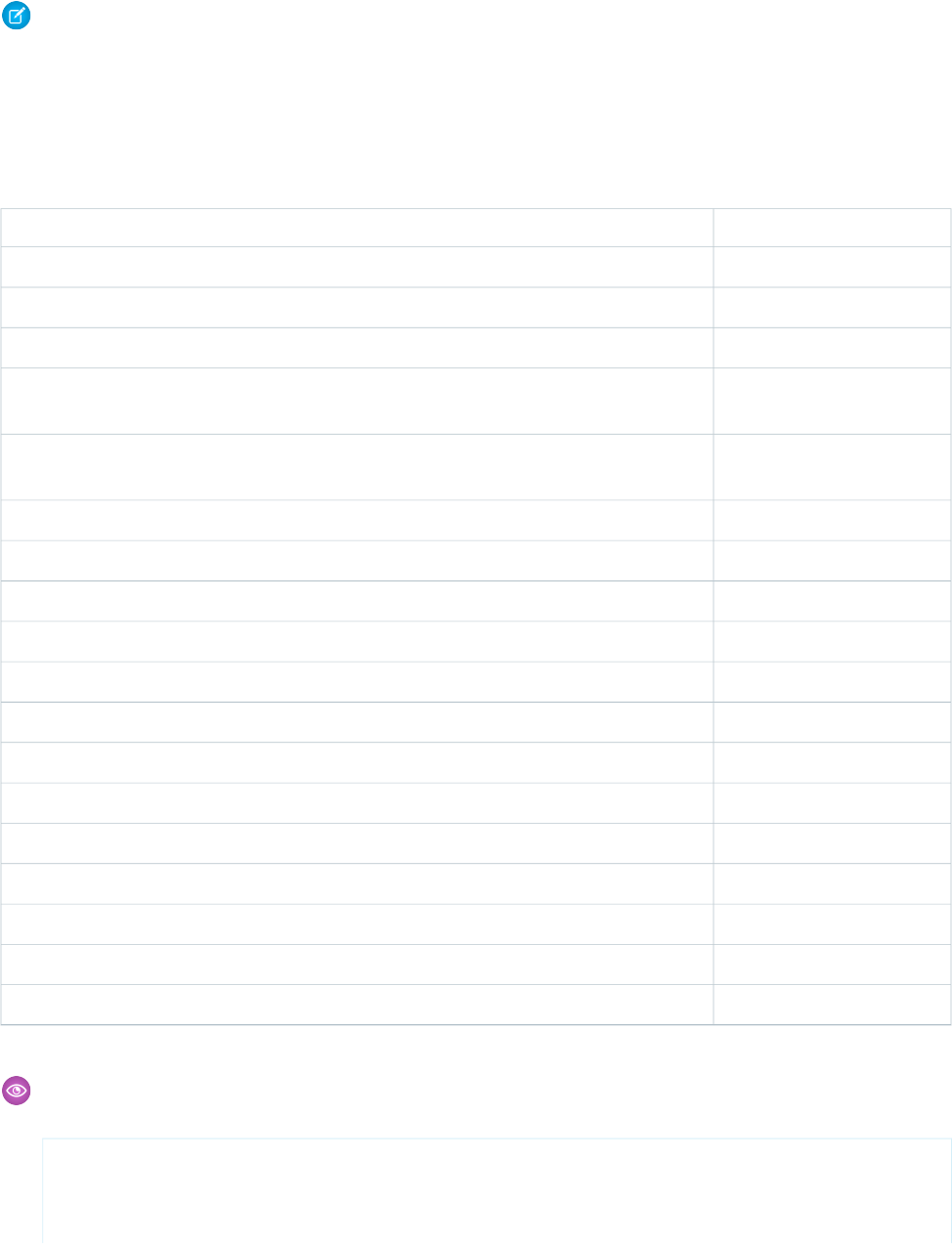
Note: Strings indicated by <brackets> are variables. The variable description describes the required type. For example,
Tab.<EntityApiName requires the entity name. If your custom entity name is MyCustomObject, your target API is
Tab.MyCustomObject__c.
If a macro instruction listed in the table supports an implicit operation, you can use that operation as a direct child instruction without
explicitly specifying a target. The hyphens used in the table illustrate the hierarchical relationship between targets. A target isn't available
if its parent isn’t.
Table 1: Macro Instruction Target Grammar and Hierarchy
Supported OperationsTarget API Name
SELECT, CLOSE (implicit)Tab.<EntityApiName>
SELECT, SUBMIT (implicit)- QuickAction.<EntityApiName>.<QuickActionName>
SET- - Field.<QATargetEntityApiName>.<FieldApiName>
INSERT- -
Field.<QATargetEntityApiName>.<MultilineTextFieldApiName>.cursor
INSERT- -
Field.<QATargetEntityApiName>.<SinglelineTextFieldApiName>.end
SELECT, SUBMIT (implicit)- QuickAction.Case.Email
SET- - Field.EmailMessage.<FieldApiName>
INSERT- - Field.EmailMessage.<MultilineTextFieldApiName>.cursor
INSERT- - Field.EmailMessage.<SinglelineTextFieldApiName>.end
SET- - Field.EmailTemplate
SELECT- SidebarCmp.Knowledge
SELECT- - SearchAction.KnowledgeArticle
SET, INSERT- - - Field.SearchString
SUBMIT- - - Command.Search
SELECT- - SearchResult.KnowledgeArticle.MostRecentItem
SUBMIT- - - Command.AttachToRecord
SUBMIT- - - Command.InsertToEmail
SUBMIT- - - Command.AttachToEmailAsPDF
Example: This example describes a macro that opens a quick action, sets some fields in the quick action, and submits the quick
action.
0. SELECT Tab.Case
1. SELECT QuickAction.Case.Email
2. SET Field.EmailMessage.Subject
3. SET Field.EmailMessage.ToAddress
1273
MacroStandard Objects
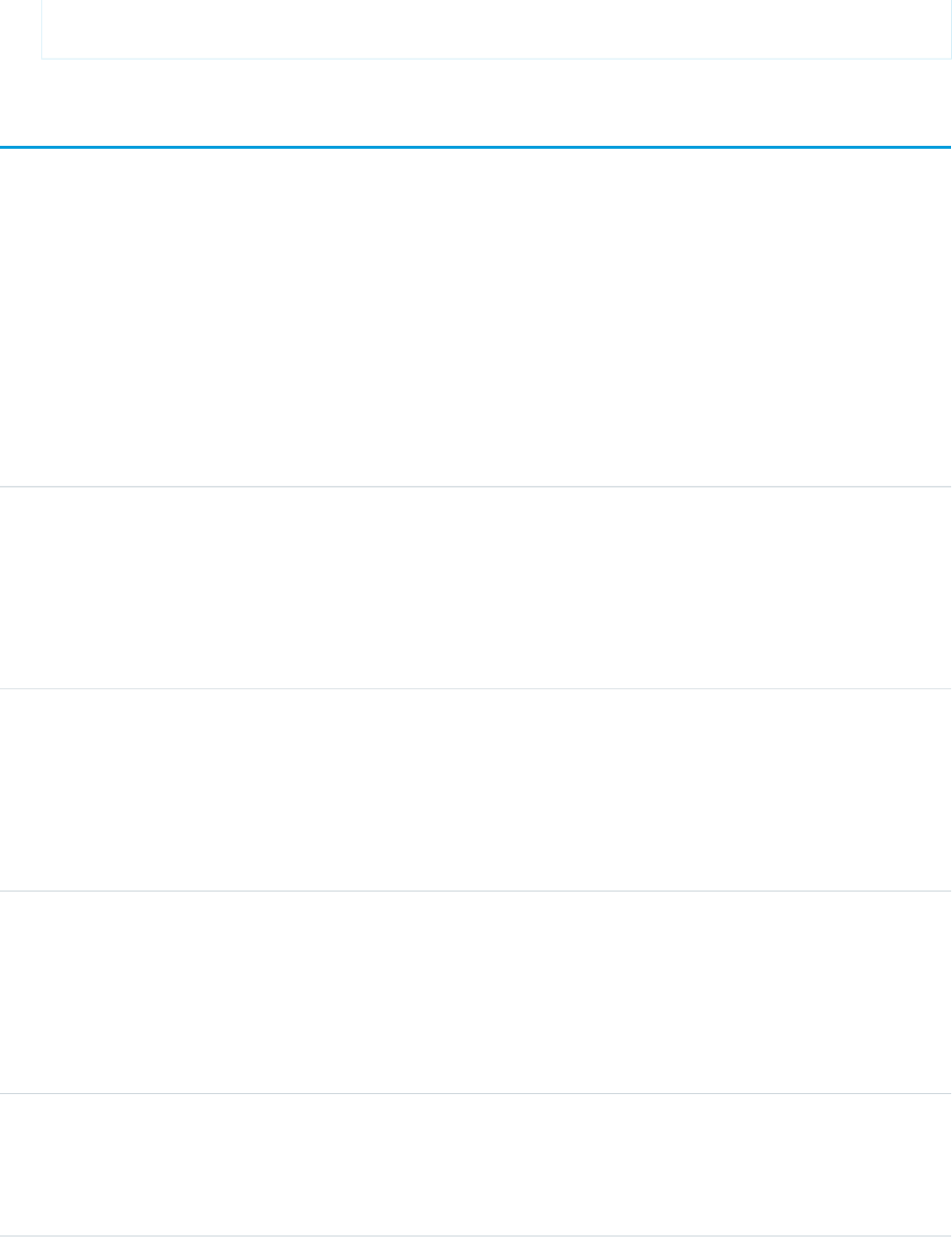
4. INSERT Field.EmailMessage.HtmlBody.cursor
5. SUBMIT
MacroInstruction
Represents an instruction in a macro. An instruction can specify the object that the macro interacts with, the context or publisher that
the macro works within, the operation or action that the macro performs, and the target of the macro’s actions. It is a useful way to
programmatically define instructions, instead of using the macro widget in the console.
Supported Calls
create(), delete(), describeSObjects(), getDeleted(), getUpdated(), query(), retrieve(), undelete(), update(), upsert()
Fields
DetailsField Name
Type
reference
MacroId
Properties
Create, Filter, Group, Sort
Description
ID of the macro that contains this instruction.
Type
string
Name
Properties
Autonumber, Defaulted on create, Filter, Sort
Description
Name of the instruction.
Type
picklist
Operation
Properties
Create, Filter, Group, Restricted picklist, Sort, Update
Description
The action that the macro instruction performs.
Type
int
SortOrder
Properties
Create, Filter, Group, Sort, Update
1274
MacroInstructionStandard Objects
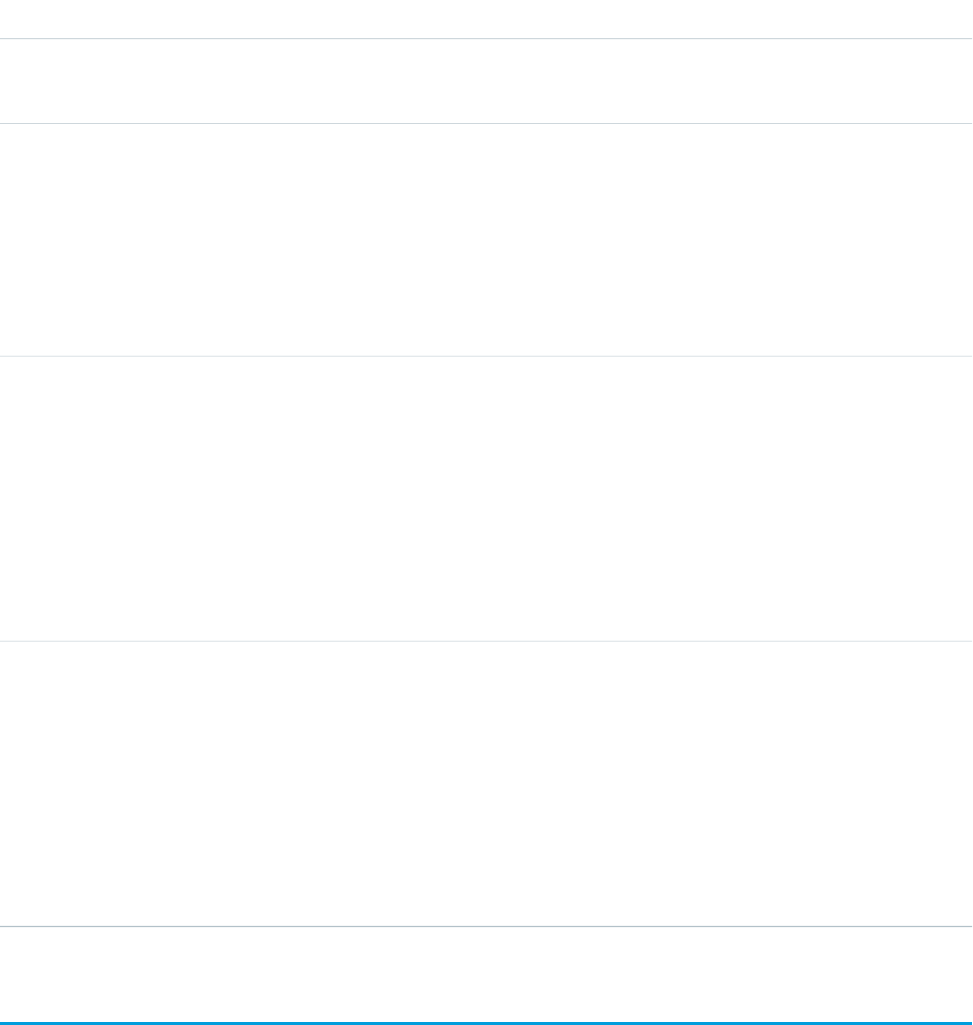
DetailsField Name
Description
Order of this instruction in the macro.
Type
picklist
Target
Properties
Create, Filter, Group, Nillable, Restricted picklist, Sort, Update
Description
Object in the case feed that is the target of the operation. For example, the target
might be the active case tab or a quick action.
Type
string
Value
Properties
Create, Filter, Nillable, Sort, Update
Description
Value of a field. If the operation is Select, then the value is null, because the
operation selects the object on which the macro performs an action. An
instruction can contain both a Value field and a ValueRecord field, but
only one of these fields can have a value. The other field value must be null.
Type
string
ValueRecord
Properties
Create, Filter, Group, Nillable, Sort, Update
Description
ID of the value or record. The ValueRecord can be either a value or a record,
but not both. An instruction can contain both a Value field and a
ValueRecord field, but only one of these fields can have a value. The other
field value must be null.
MailmergeTemplate
Represents a mail merge template (a Microsoft Word document) used for performing mail merges for your organization.
Supported Calls
create(), delete(), describeSObjects(), getDeleted(), getUpdated(), query(), retrieve(),
undelete(), update(), upsert()
1275
MailmergeTemplateStandard Objects
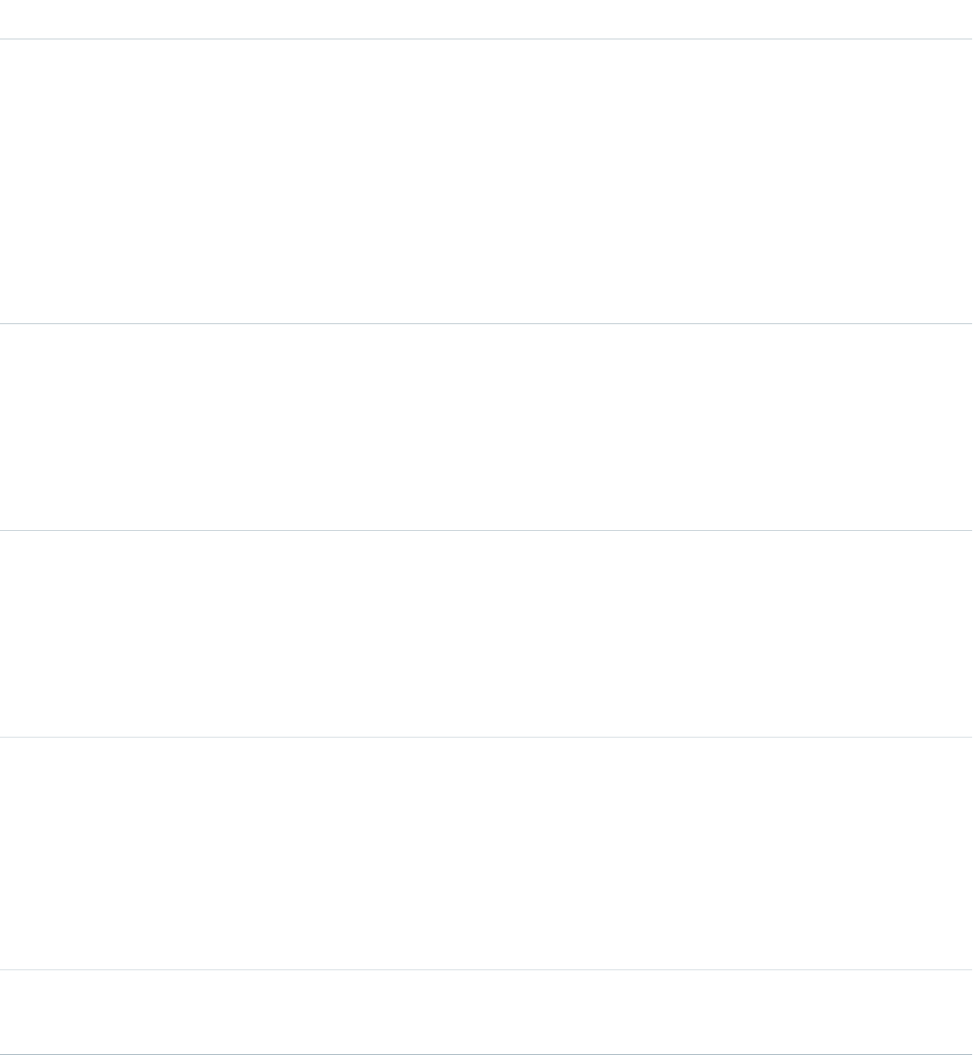
Special Access Rules
•All users can view this object, but you need the “Customize Application” permission to modify it.
•Customer Portal users can’t access this object.
Fields
DetailsField
Type
base64
Body
Properties
Create
Description
Required. Microsoft Word document to use as a mail merge template. Due
to limitations with Microsoft Word mail merge templates, your client
application can specify the Body field when creating these records, but not
when updating them. Limit: 5 MB.
Type
int
BodyLength
Properties
Filter, Group, Nillable, Sort
Description
Length of the Microsoft Word document.
Type
string
Description
Properties
Create, Filter,Group, Nillable, Sort, Update
Description
Required. Text description of this mail merge template. Limit: 255 characters.
Type
string
Filename
Properties
Create, Filter, Group, Sort
Description
Required. File name of the Microsoft Word document that was uploaded as
a mail merge template. Limit: 255 characters in length.
Type
boolean
IsDeleted
1276
MailmergeTemplateStandard Objects
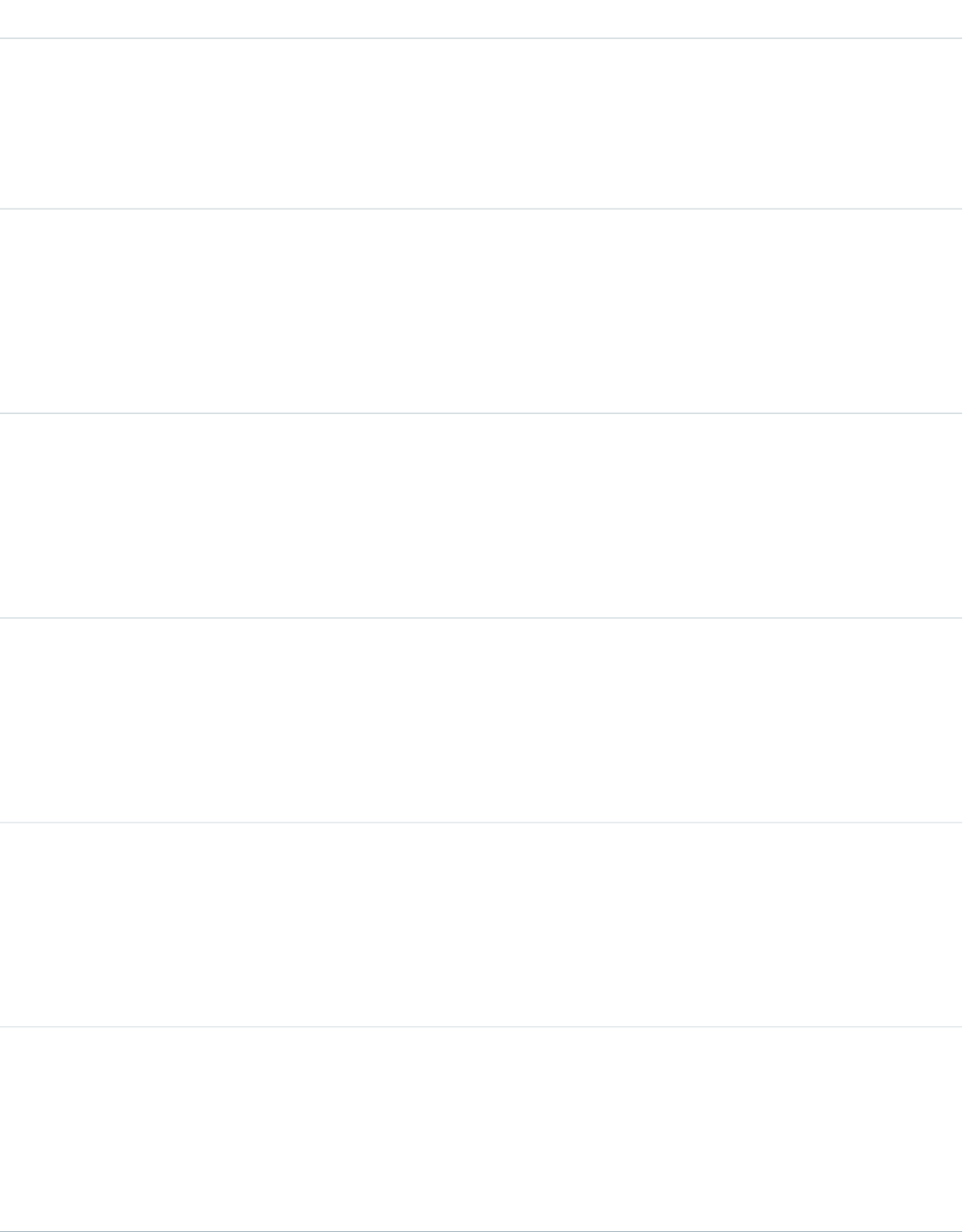
DetailsField
Properties
Defaulted on create, Filter
Description
Indicates whether the object has been moved to the Recycle Bin (true) or
not (false). Label is Deleted.
Type
dateTime
LastUsedDate
Properties
Filter, Nillable, Sort
Description
Date and time when this MailmergeTemplate was last used.
Type
string
Name
Properties
Create, Filter, Group, Sort, Update
Description
Required. Name of this mail merge template.
Type
boolean
SecurityOptionsAttachmentHasFlash
Properties
Create, Filter, Update
Description
Required. True if Flash Injection was detected in the attachment.
Type
boolean
SecurityOptionsAttachmentHasXSSThreat
Properties
Create, Filter, Update
Description
Required. True if a cross site scripting threat was detected in the attachment.
Type
boolean
SecurityOptionsAttachmentScannedforFlash
Properties
Create, Filter, Update
Description
Required. True if the attachment has been scanned for Flash Injection.
1277
MailmergeTemplateStandard Objects
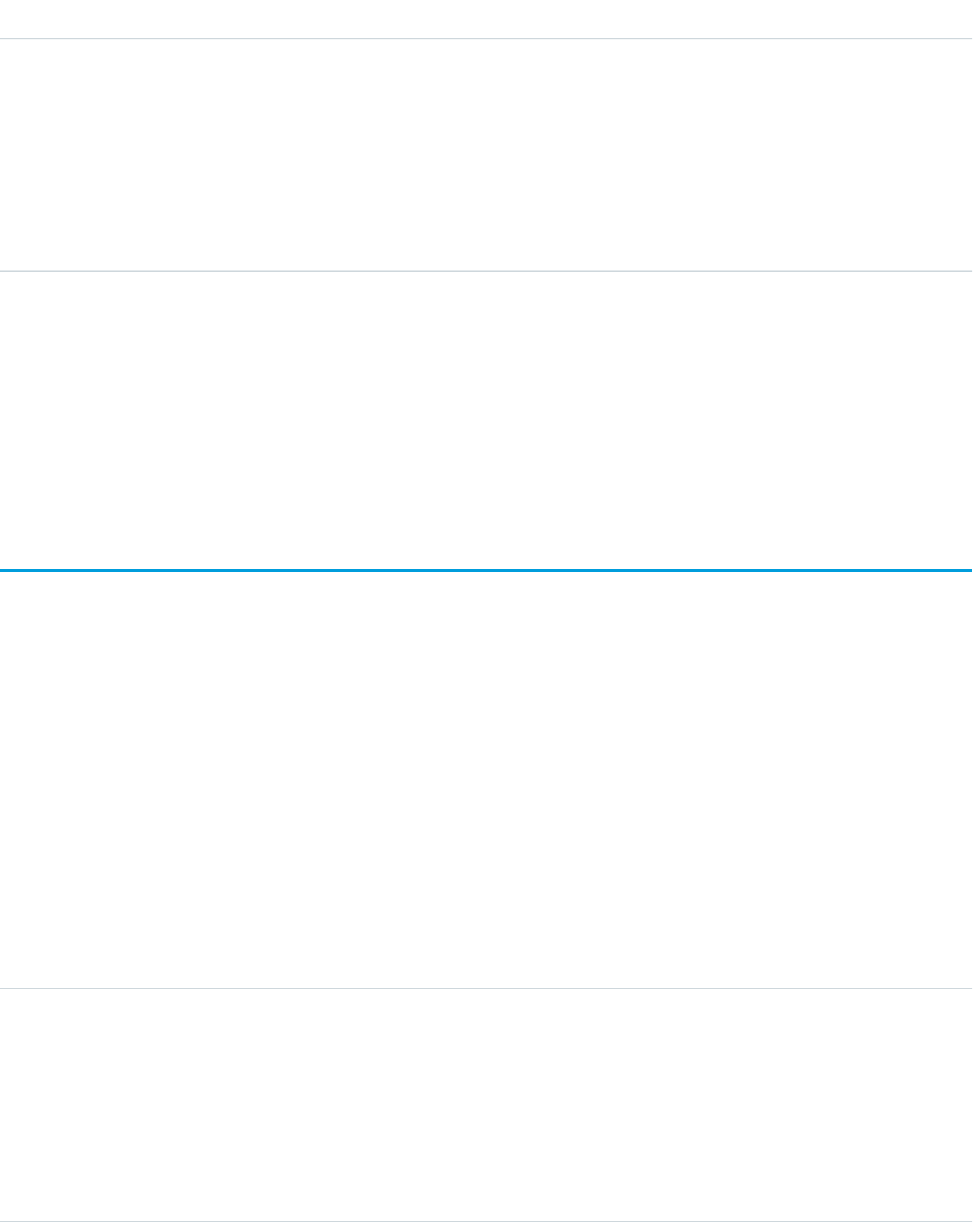
DetailsField
Type
boolean
SecurityOptionsAttachmentScannedForXSS
Properties
Create, Filter, Update
Description
Required. True if the attachment has been scanned for a cross site scripting
threat.
Usage
Use this object to manage mail merge templates for your organization.
SEE ALSO:
Object Basics
MatchingRule
Represents a matching rule that is used to identify duplicate records. This object is available in API version 33.0 and later.
A matching rule compares field values to determine whether a record is similar enough to existing records to be considered a duplicate.
For example, a matching rule can specify that if the Email and Phone values of two records match exactly, the records are possible
duplicates. Your organization uses matching rules with duplicate rules to define what happens when duplicates are identified.
If the rule is for a Person Account, SobjectSubType is automatically set to PersonAccount.
Supported Calls
describeSObjects(), query(), retrieve()
Fields
DetailsField Name
Type
string
BooleanFilter
Properties
Filter, Group, Nillable, Sort
Description
Specifies filter logic conditions. For more information on filter logic, see “Getting
the Most Out of Filter Logic” in the Salesforce Help.
1278
MatchingRuleStandard Objects
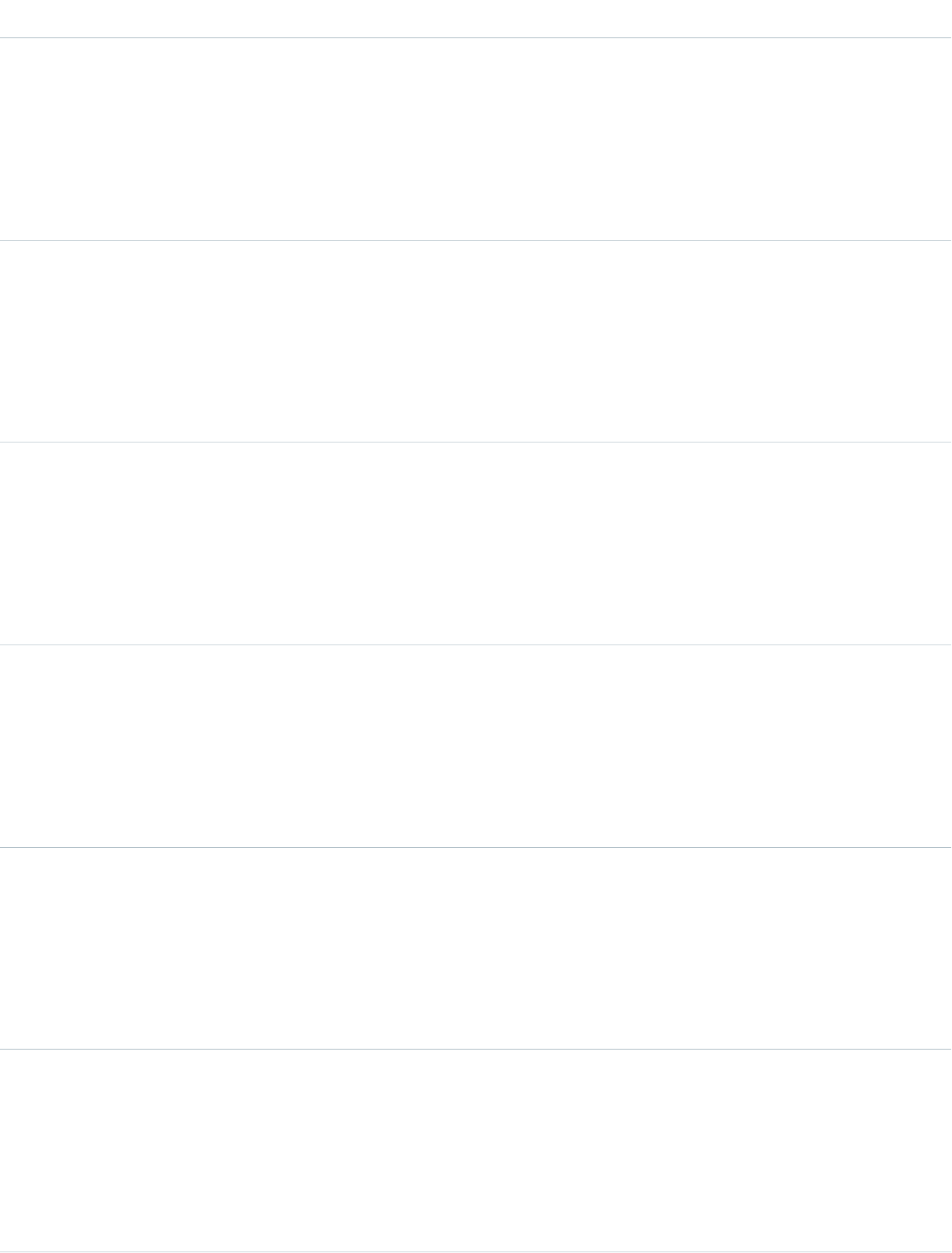
DetailsField Name
Type
textarea
Description
Properties
Filter, Group, Nillable, Sort
Description
The description of the matching rule.
Type
string
DeveloperName
Properties
Filter, Group, Sort
Description
The developer name for the matching rule.
Type
picklist
Language
Properties
Filter, Group, Restricted picklist, Sort
Description
The language selected for your organization.
Type
string
MasterLabel
Properties
Filter, Group, Sort
Description
The name of the matching rule.
Type
picklist
MatchEngine
Properties
Filter, Group, Nillable, Restricted picklist, Sort
Description
The match engine used by the matching rule.
Type
string
NamespacePrefix
Properties
Filter, Group, Nillable, Sort
Description
The namespace prefix for matching rules for your organization.
1279
MatchingRuleStandard Objects
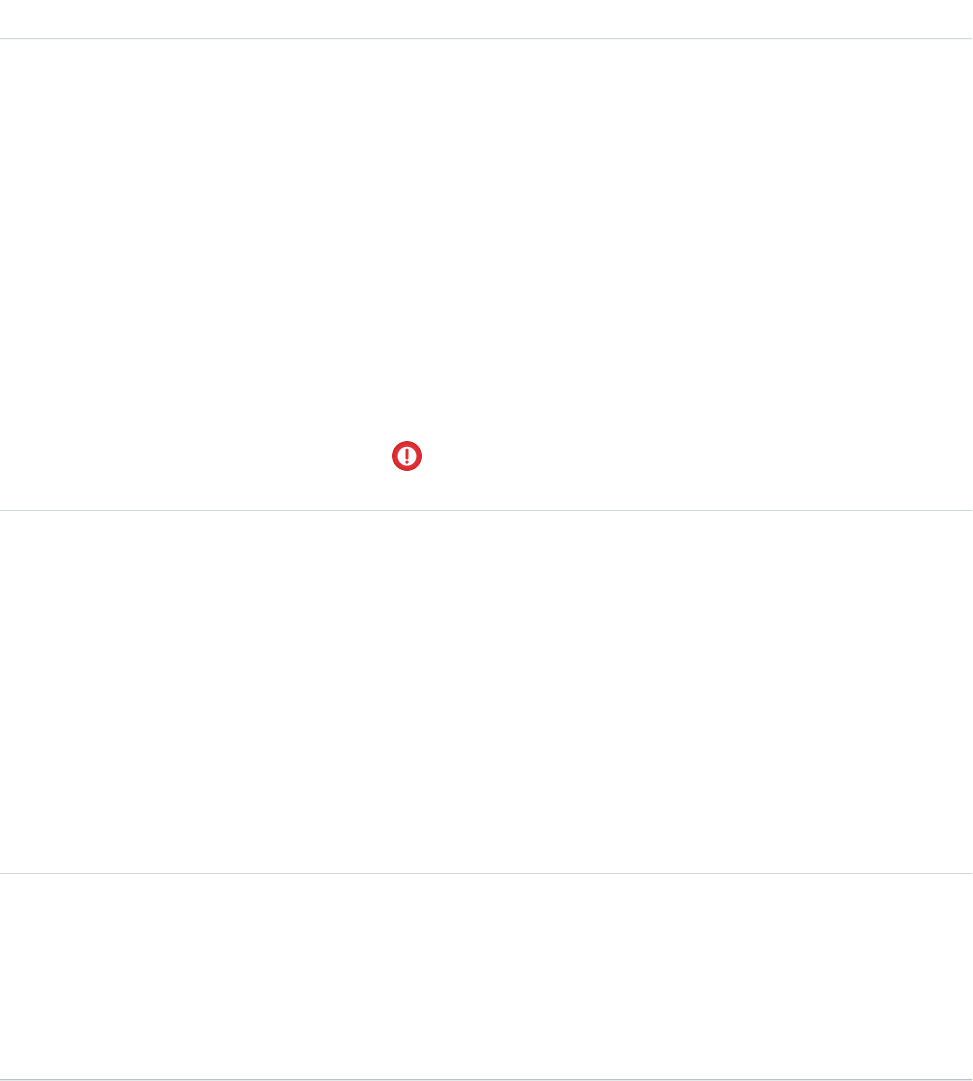
DetailsField Name
Type
picklist
RuleStatus
Properties
Defaulted on create, Filter, Group, Restricted picklist, Sort
Description
Required. The activation status of the matching rule. Values are:
•Inactive
•Deactivating
•DeactivationFailed
•Active
•Activating
•ActivationFailed
Important: The only valid values you can declare when deploying a
package are Active and Inactive.
Type
picklist
SobjectSubType
Properties
Defaulted on create, Filter, Group, Nillable Restricted picklist, Sort
Description
Read-only. Indicates if the matching rule is defined for the Person subtype of
Account. Valid values are:
•PersonAccount
•None
If the rule is for a Person Account, SobjectSubType is automatically set to
PersonAccount.
Type
picklist
SobjectType
Properties
Filter, Group, Restricted picklist, Sort
Description
The object for the matching rule.
1280
MatchingRuleStandard Objects
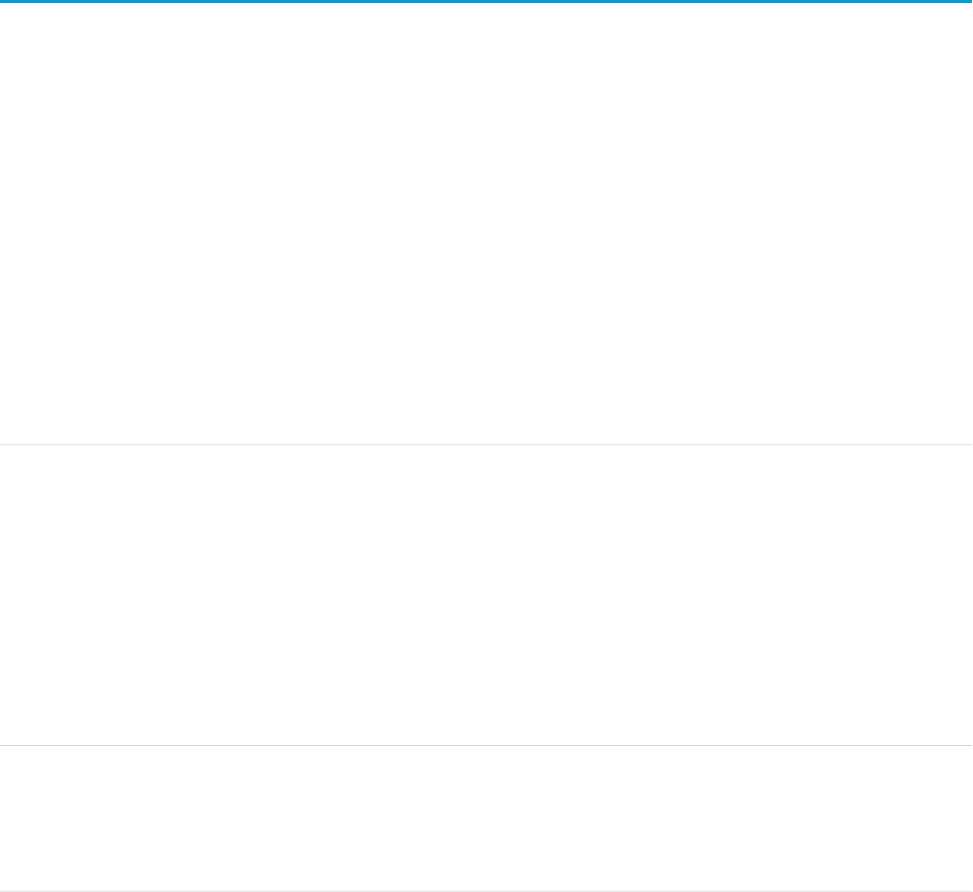
Usage
Use the Salesforce API to retrieve and view details about MatchingRule and MatchingRuleItem. Use the Salesforce Metadata API to create,
update, or delete these objects.
SEE ALSO:
MatchingRuleItem
DuplicateRule
DuplicateResult
MatchingRuleItem
Represents criteria used by a matching rule to identify duplicate records. This object is available in API version 33.0 and later.
A matching rule item determines which field the matching rule uses to identify a duplicate record. It also determines the method used
to compare value that two records have for the field. For example, a matching rule item might specify that the Email field values of
two records must match exactly in order for the records to be considered duplicates.
When a matching rule has multiple matching rule items, it means that multiple fields must match in order for the records to be identified
as dupcliates.
Supported Calls
describeSObjects(), query(), retrieve()
Fields
DetailsField Name
Type
picklist
BlankValueBehavior
Properties
Defaulted on create, Filter, Group, Restricted picklist, Sort
Description
Specifies how blank fields affect whether the fields being compared are considered
matches. Valid values are:
•MatchBlanks
•NullNotAllowed (default)
Type
picklist
Field
Properties
Filter, Group, Nillable, Restricted picklist, Sort
1281
MatchingRuleItemStandard Objects
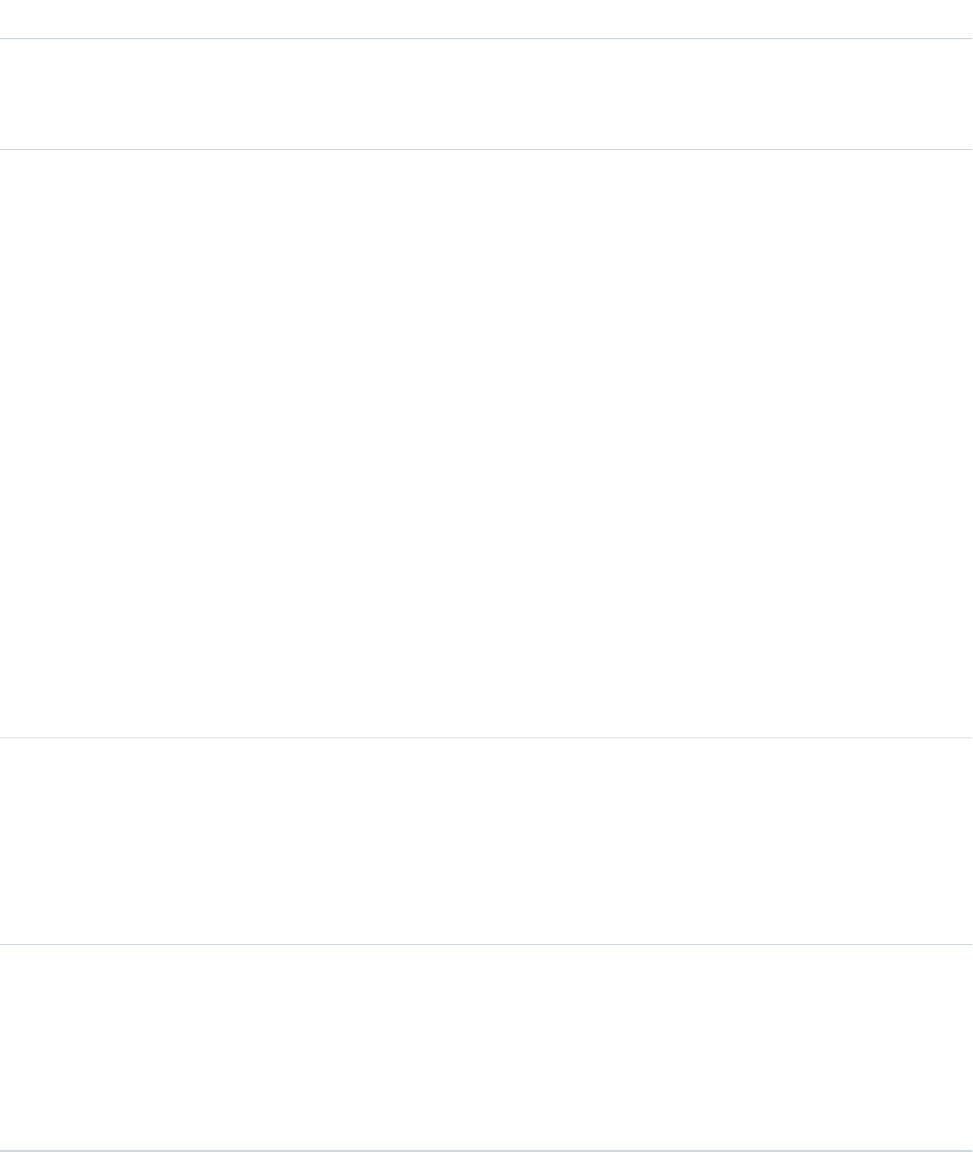
DetailsField Name
Description
Indicates which field to compare when determining if a record is similar enough
to an existing record to be considered a match.
Type
picklist
MatchingMethod
Properties
Filter, Group, Nillable, Restricted picklist, Sort
Description
Defines how the fields are compared. Choose between the exact matching
method and various fuzzy matching methods. Valid values are:
•Exact
•FirstName
•LastName
•CompanyName
•Phone
•City
•Street
•Zip
•Title
For details on each matching method, see “Matching Methods Used with
Matching Rules” in the Salesforce Help.
Type
reference
MatchingRuleId
Properties
Filter, Group, Sort
Description
The ID for the matching rule.
Type
int
SortOrder
Properties
Filter, Group, Sort
Description
The order of the matching rule items for a matching rule.
1282
MatchingRuleItemStandard Objects
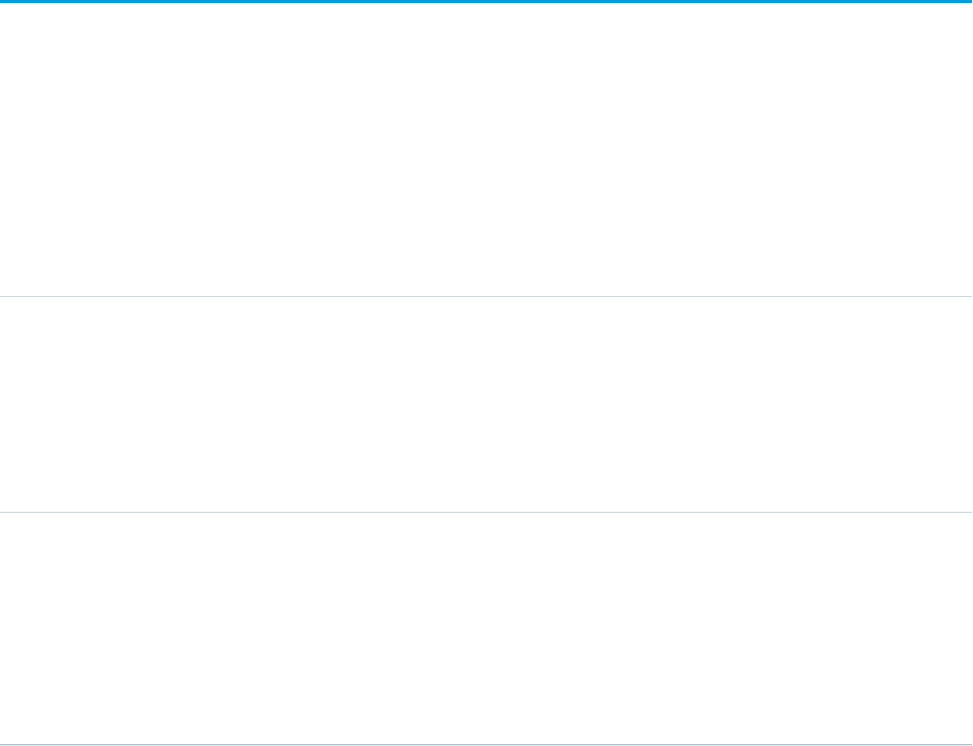
Usage
Use the Salesforce SOAP API to retrieve and view details about MatchingRule and MatchingRuleItem. Use the Salesforce Metadata API
to create, update, or delete these objects.
SEE ALSO:
MatchingRule
DuplicateRule
DuplicateResult
MetadataPackage
Represents a managed or unmanaged package that has been developed in the org you’re logged in to.
Supported Calls
describeSObjects(), query(), retrieve()
Fields
DetailsField Name
Type
string
Name
Properties
Filter, Group, idLookup, Sort
Description
The name of the package.
Type
string
NamespacePrefix
Properties
Filter, Group, Nillable, Sort
Description
For managed packages, this field is the namespace prefix assigned to the package.
For unmanaged packages, this field is blank.
Usage
Here are examples of the types of API queries you can perform.
1283
MetadataPackageStandard Objects
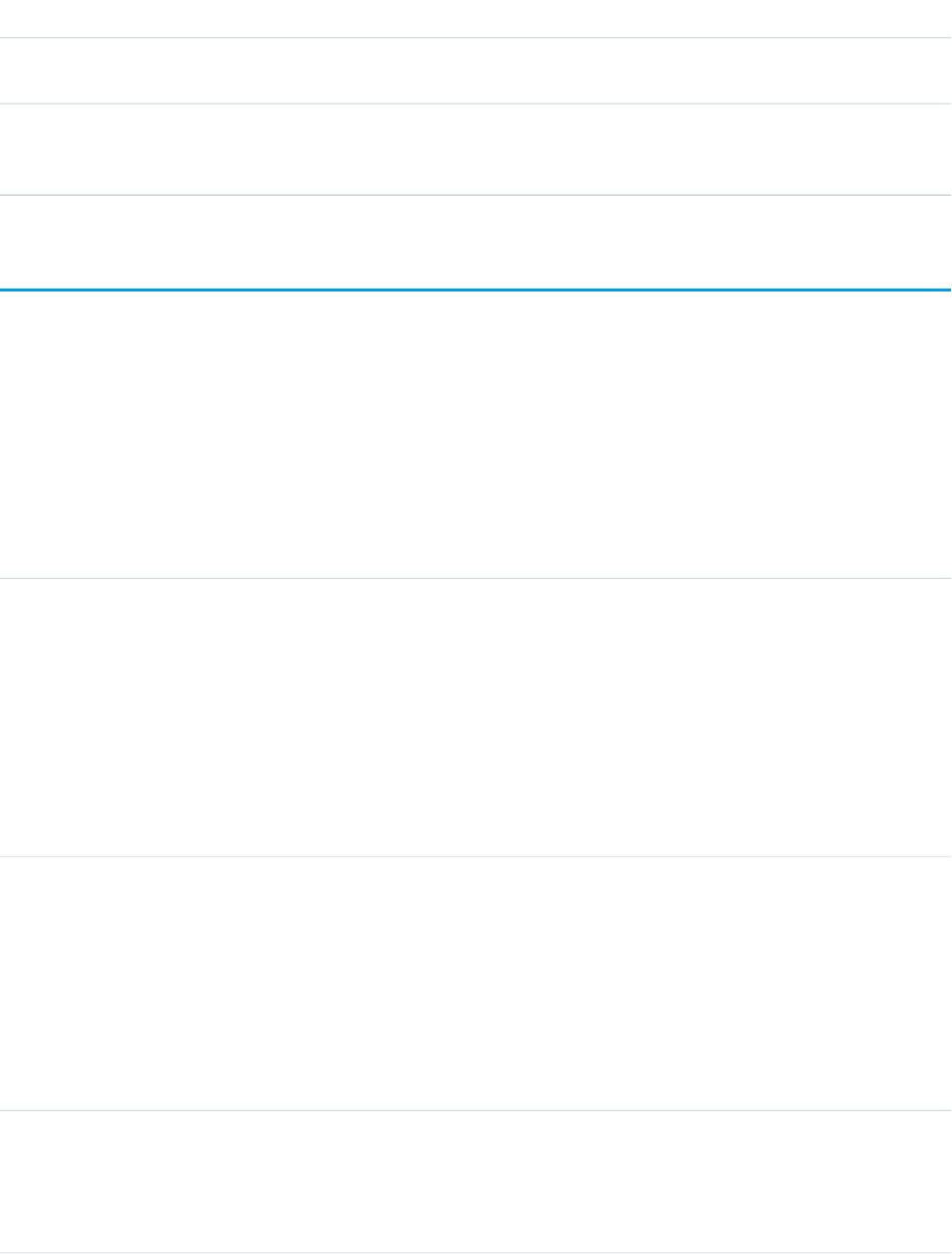
StringQuery
SELECT Name, NamespacePrefix FROM
MetadataPackage
Show all managed and unmanaged packages in the org
SELECT Name, NamespacePrefix FROM
MetadataPackage WHERE NamespacePrefix <>
''
Show only managed packages in the org
MetadataPackageVersion
Represents a package version (managed or unmanaged) that has been uploaded from the org you’re logged in to.
Supported Calls
describeSObjects(), query(), retrieve()
Fields
DetailsField Name
Type
int
BuildNumber
Properties
Filter, Group, Nillable, Sort
Description
The build number of the version. For example, if you upload two beta versions,
they have build numbers 1 and 2. Then, when you upload a non-beta version,
the build number is 3. When you upload a new version, the build number resets
to 1.
Type
int
MajorVersion
Properties
Filter, Group, Nillable, Sort
Description
The first number in a package version number. A version number either has an
x.y format or an x.y.z format. The x represents the major version, y the
minor version, and z the patch version.
Type
reference
MetadataPackageId
Properties
Filter, Group, Nillable, Sort
1284
MetadataPackageVersionStandard Objects
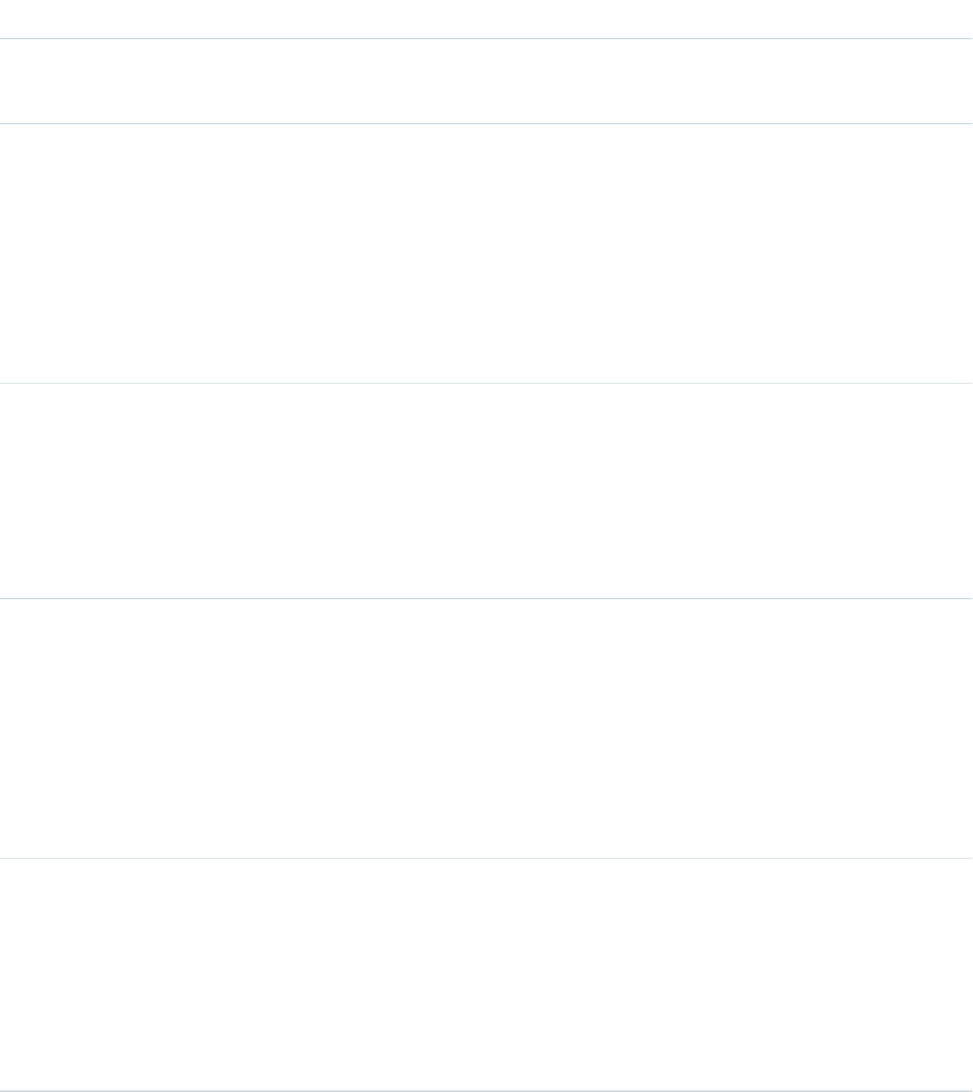
DetailsField Name
Description
The 18-character package ID starting with 033.
Type
int
MinorVersion
Properties
Filter, Group, Nillable, Sort
Description
The second number in a package version number. A version number either has
an x.y format or an x.y.z format. The x represents the major version, y
the minor version, and z the patch version.
Type
string
Name
Properties
Filter, Group, idLookup, Sort
Description
The name of the package version.
Type
int
PatchVersion
Properties
Filter, Group, Nillable, Sort
Description
The third number in a package version number, if present. A version number
either has an x.y format or an x.y.z format. The x represents the major
version, y the minor version, and z the patch version.
Type
picklist
ReleaseState
Properties
Filter, Group, Nillable, Restricted picklist, Sort
Description
If the package version is a beta version, the value is Beta. Otherwise, the value
is Released.
Usage
Here are examples of the types of API queries you can perform.
1285
MetadataPackageVersionStandard Objects
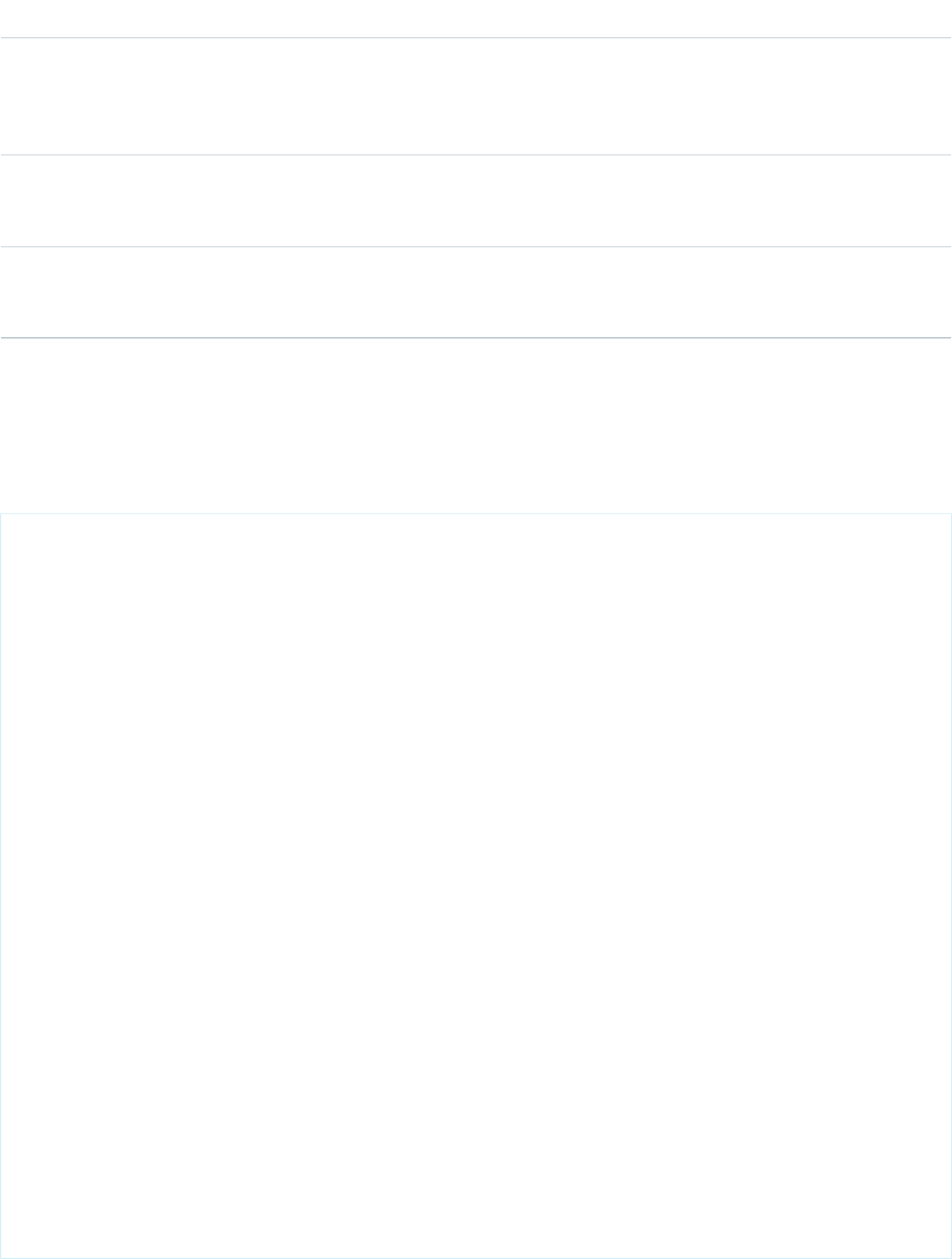
StringQuery
SELECT Id, Name, ReleaseState,
MajorVersion, MinorVersion, PatchVersion
Get all package versions for the package that has a
MetadataPackageID of 033D00000001xQlIAI
FROM MetadataPackageVersion WHERE
MetadataPackageId = '033D00000001xQlIAI'
SELECT Id FROM MetadataPackageVersion WHERE
MetadataPackageId ='033D00000001xQlIAI'
AND MajorVersion > 1
Get the package version for the package with a specific
MetadataPackageID and a major version greater than 1
SELECT Id FROM MetadataPackageVersion WHERE
MetadataPackageId = '033D00000001xQlIAI'
AND ReleaseState = 'Released'
Get released package versions for the package with a specific
MetadataPackageID
Java Code Sample
Suppose you want to push version 3.4.6 of your package to all orgs. Let’s write some code to identify the orgs eligible for the upgrade.
This example demonstrates how to generate the list of subscriber orgs eligible to be upgraded to version 3.4.6 of a package.
This code sample uses the Force.com Web Services Connector (WSC).
// Finds all Active subscriber orgs that have the package installed
String PACKAGE_SUBSCRIBER_ORG_KEY_QUERY = "Select OrgKey from PackageSubscribers where
OrgStatus = 'Active' and InstalledStatus = 'I'";
// Finds all MetadataPackageVersions lower than the version given, including the list
// of subscribers for each version
String METADATA_PACKAGE_VERSION_QUERY = "Select Id, Name, ReleaseState, (%s) from"
+" MetadataPackageVersion where MetadataPackageId = '%s' AND ReleaseState = 'Released'"
+" AND (MajorVersion < 3 OR (MajorVersion = 3 and MinorVersion < 4)"
+" OR (MajorVersion = 3 and MinorVersion = 4 and PatchVersion < 6))";
// conn is an EnterpriseConnection instance initialized with a ConnectionConfig object
// representing a connection to the developer org of the package
QueryResult results = conn.query(String.format(METADATA_PACKAGE_VERSION_QUERY,
PACKAGE_SUBSCRIBER_ORG_KEY_QUERY));
// This list will hold all of the PackageSubscriber objects that are eligible for upgrade
// to the given version
List<PackageSubscriber> subscribers = new ArrayList<>();
for (SObject mpvso : results.getRecords()) {
// Cast the sObject to a MetadataPackageVersion
MetadataPackageVersion mpv = (MetadataPackageVersion) mpvso;
// Add subscribers to our list
if (mpv.getPackageSubscribers() != null) {
for (SObject psso : mpv.getPackageSubscribers().getRecords()) {
subscribers.add((PackageSubscriber) psso);
}
}
}
1286
MetadataPackageVersionStandard Objects

Next Step
Create a push request using PackagePushRequest.
Metric
The Metric object represents the components of a goal metric such as its name, metric type, and current value.
Supported Calls
create(), delete(), describeLayout(), describeSObjects(), getDeleted(), getUpdated(), query(),
retrieve(), search(), undelete(), update(), upsert()
Fields
DetailsField Name
Type
dateTime
CompletionDate
Properties
Create, Filter, Nillable, Sort, Update
Description
The completion date of the metric.
Type
double
CurrentValue
Properties
Create, Defaulted on create, Filter, Nillable, Sort, Update
Description
The current value of the metric.
Type
textarea
Description
Properties
Create, Nillable, Update
Description
The description of the metric. The maximum length is 65,535 characters.
Type
date
DueDate
Properties
Create, Filter, Group, Nillable, Sort, Update
Description
The due date of the metric.
1287
MetricStandard Objects
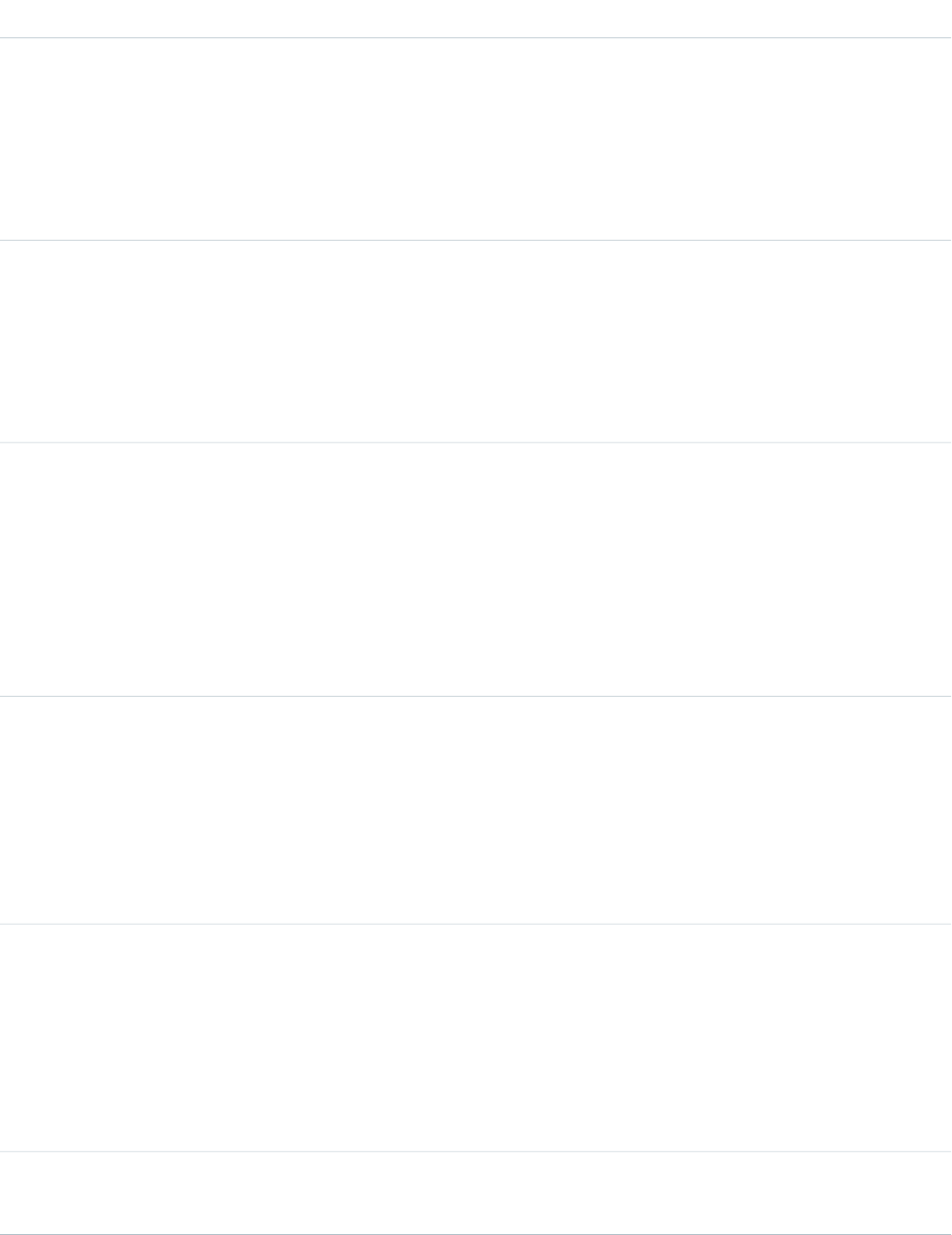
DetailsField Name
Type
reference
GoalId
Properties
Create, Filter, Group, Nillable, Sort, Update
Description
The ID of the goal the metric is related to.
Type
double
InitialValue
Properties
Create, Defaulted on create, Filter, Nillable, Sort, Update
Description
The initial value of the metric.
Type
boolean
IsCompletionMetric
Properties
Defaulted on create, Filter, Group, Sort
Description
Read only. If true, the metric measures whether or not the metric is finished.
If false, the metric measures how much is finished compared to a targeted
value.
Type
textarea
LastComment
Properties
Create, Filter, Group, Nillable, Sort, Update
Description
A comment that provides more context about the metric, such as its status or
progress. The maximum length is 255 characters.
Type
dateTime
LastReferencedDate
Properties
Filter, Nillable, Sort
Description
The timestamp that indicates when a user last viewed a record that is related to
this metric.
Type
dateTime
LastViewedDate
1288
MetricStandard Objects
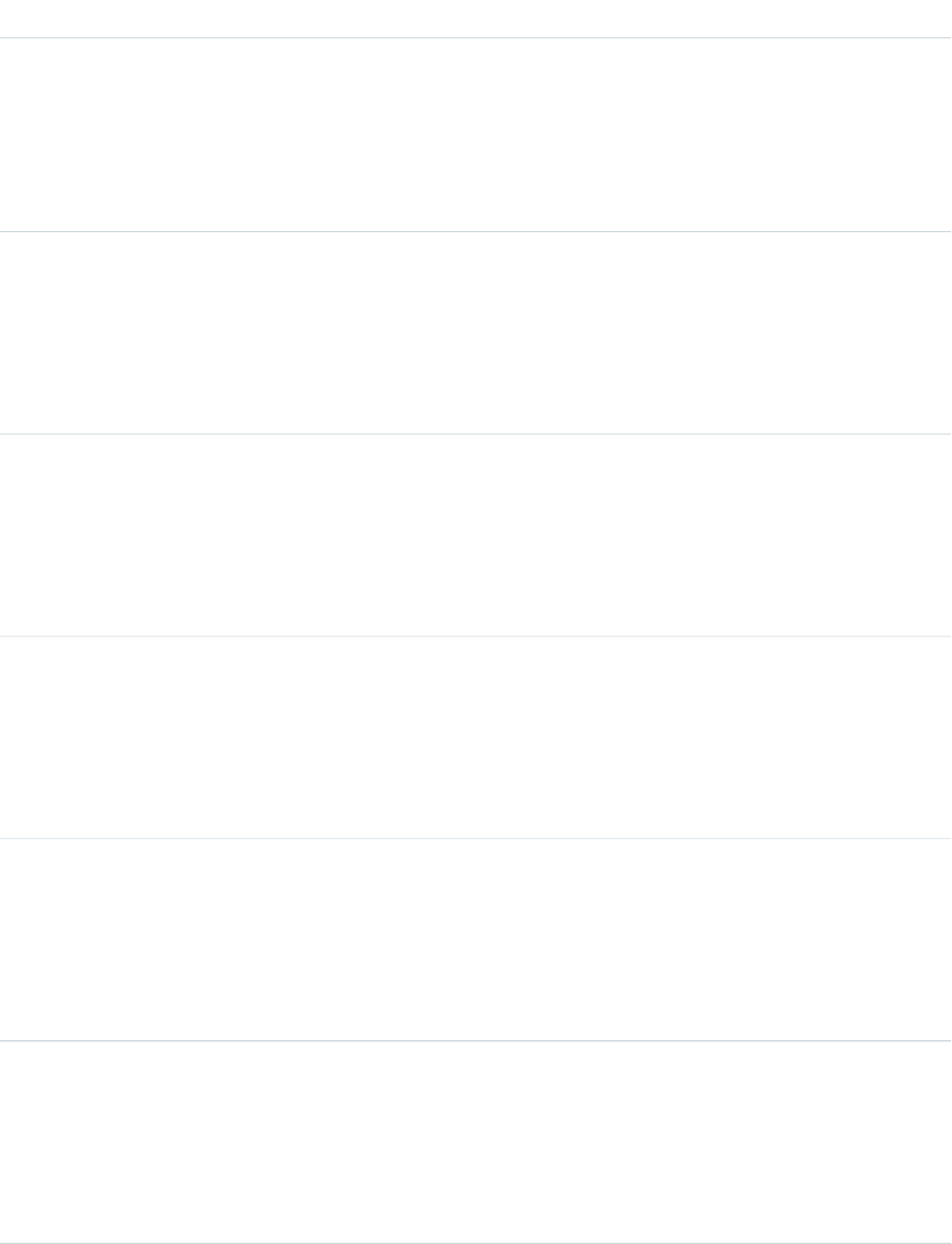
DetailsField Name
Properties
Filter, Nillable, Sort
Description
The timestamp that indicates when a user last viewed this metric. If this value is
null, this record might have been only referenced (LastReferencedDate)
and not viewed.
Type
string
Name
Properties
Create, Filter, Group, Sort, Update
Description
The name of the metric.
Type
reference
OwnerId
Properties
Create, Defaulted on create, Filter, Group, Sort, Update
Description
ID of the user who owns the metric.
Type
percent
Progress
Properties
Filter, Nillable, Sort
Description
Read only. The overall progress of the metric.
Type
reference
RecordTypeId
Properties
Create, Filter, Group, Nillable, Sort, Update
Description
ID of the related record type.
Type
date
StartDate
Properties
Create, Filter, Group, Nillable, Sort, Update
Description
The start date of the metric.
1289
MetricStandard Objects

DetailsField Name
Type
picklist
Status
Properties
Create, Defaulted on create, Filter, Group, Nillable, Restricted picklist, Sort, Update
Description
The status of the metric. Possible values include:
•Not Started
•On Track
•Behind
•Critical
•Completed
•Postponed
•Canceled
•Not Completed
Type
double
TargetValue
Properties
Create, Defaulted on create, Filter, Nillable, Sort, Update
Description
The target value of the metric.
Type
double
Weight
Properties
Create, Filter, Nillable, Sort, Update
Description
The weight of the metric. The sum of the weights should equal 100%.
MetricDataLink
The link between the metric and the data source, such as a report.
Supported Calls
create(), delete(), describeSObjects(), getDeleted(), getUpdated(), query(), retrieve(),
undelete(), update(), upsert()
1290
MetricDataLinkStandard Objects
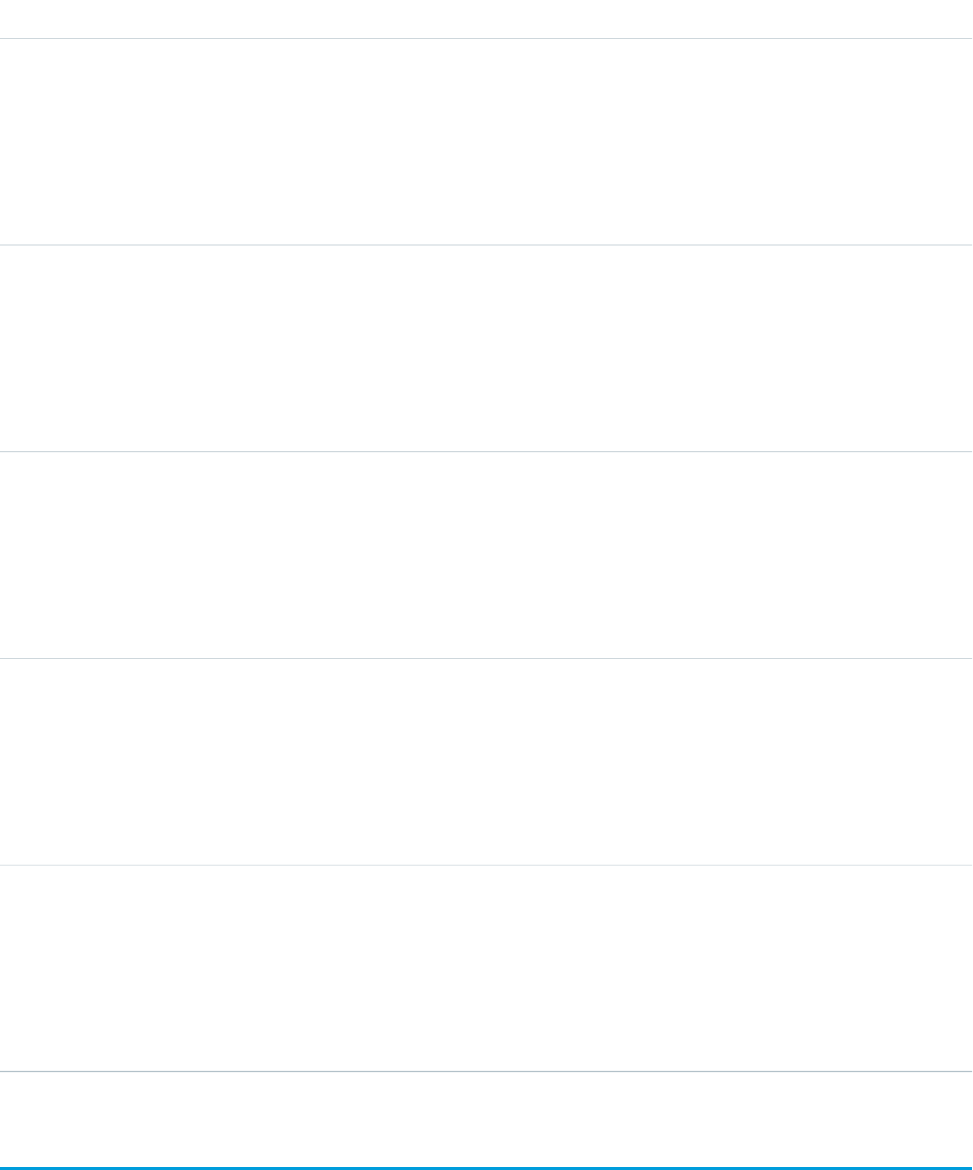
Fields
DetailsField Name
Type
string
DatasourceFieldName
Properties
Create, Filter, Group, Sort, Update
Description
The field name of the data source, such as a report summary field.
Type
reference
DataSourceId
Properties
Create, Filter, Group, Nillable, Sort, Update
Description
The ID of the data source.
Type
dateTime
LastSynchronizationTime
Properties
Create, Filter, Nillable, Sort, Update
Description
The last time the data was synchronized.
Type
string
Name
Properties
Autonumber, Defaulted on create, Filter, Sort
Description
The name given to the data link record.
Type
reference
TargetId
Properties
Create, Filter, Group, Sort
Description
The ID of the metric that the data is linked to.
MetricDataLinkHistory
This read-only object contains historical information about changes that have been made to the MetricDataLink object.
1291
MetricDataLinkHistoryStandard Objects
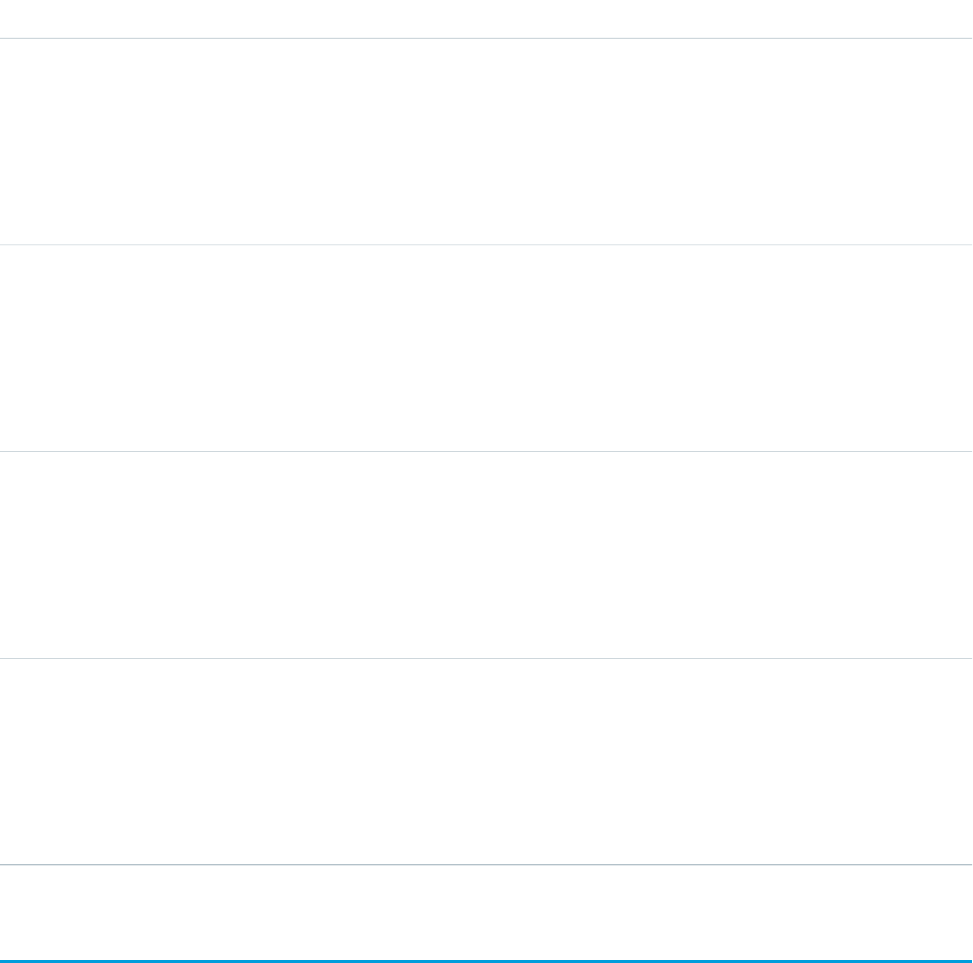
Supported Calls
describeSObjects(), getDeleted(), getUpdated(), query(), retrieve()
Fields
DetailsField Name
Type
picklist
Field
Properties
Filter, Group, Restricted picklist, Sort
Description
The name of the field that was changed.
Type
reference
MetricDataLinkId
Properties
Filter, Group, Sort
Description
ID of the MetricDataLink.
Type
anyType
NewValue
Properties
Nillable, Sort
Description
The new value of the field that was changed.
Type
anyType
OldValue
Properties
Nillable, Sort
Description
The latest value of the field before it was changed.
MetricFeed
Represents a single feed item in the feed displayed on a Metric record.
Supported Calls
delete(), describeSObjects(), getDeleted(), getUpdated(), query(), retrieve()
1292
MetricFeedStandard Objects
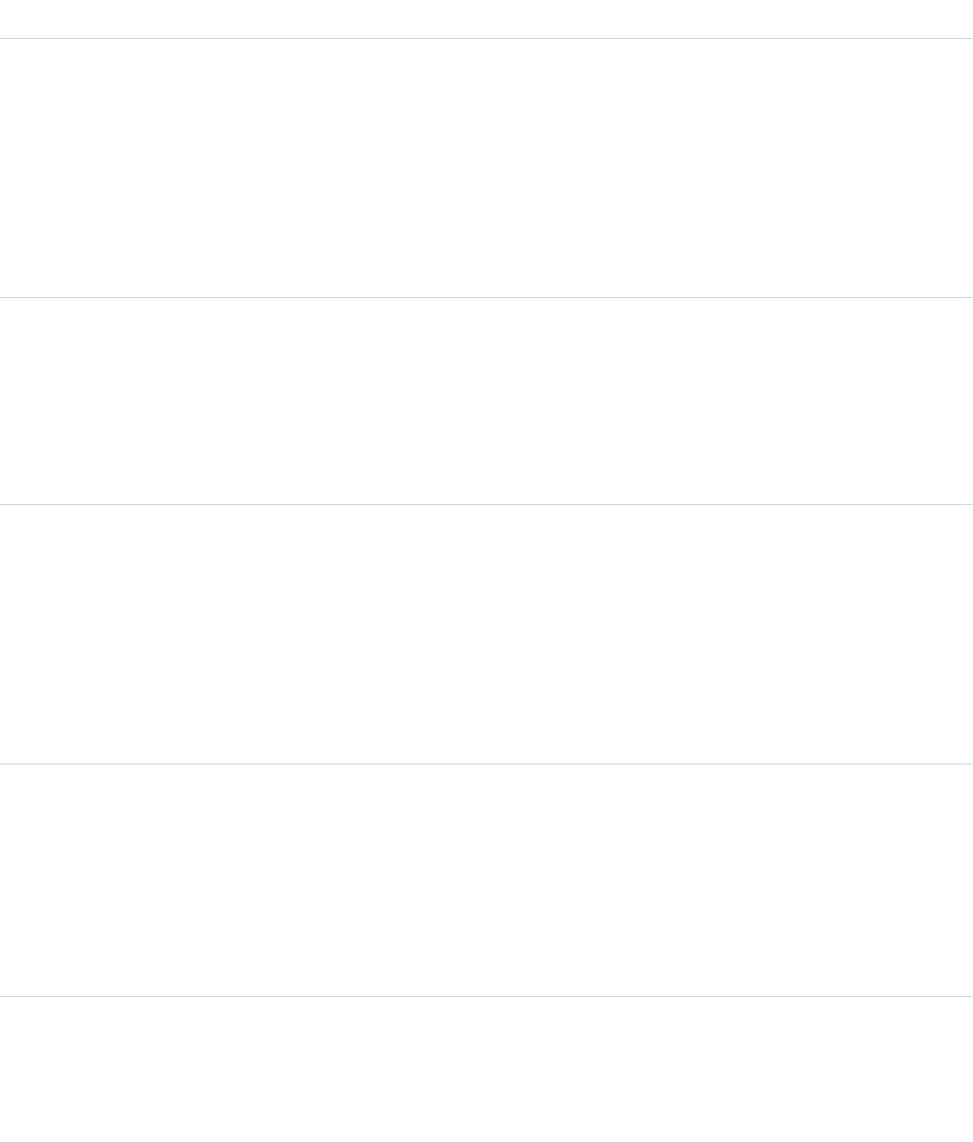
Fields
DetailsField Name
Type
textarea
Body
Properties
Nillable, Sort
Description
The content of the FeedItem. Required when Type is TextPost. Optional when
Type is ContentPost or LinkPost. This field is the message that appears in the
feed.
Type
int
CommentCount
Properties
Filter, Group, Sort
Description
The numbers of FeedComments associated with this feed item.
Type
base64
ContentData
Properties
Nillable
Description
Available in API version 36.0 and earlier only. Required if Type is
ContentPost. Encoded file data in any format, and can’t be 0 bytes. Setting
this field automatically sets Type to ContentPost.
Type
textarea
ContentDescription
Properties
Nillable, Sort
Description
Available in API version 36.0 and earlier only. The description of the file specified
in ContentData.
Type
string
ContentFileName
Properties
Group, Nillable, Sort
1293
MetricFeedStandard Objects
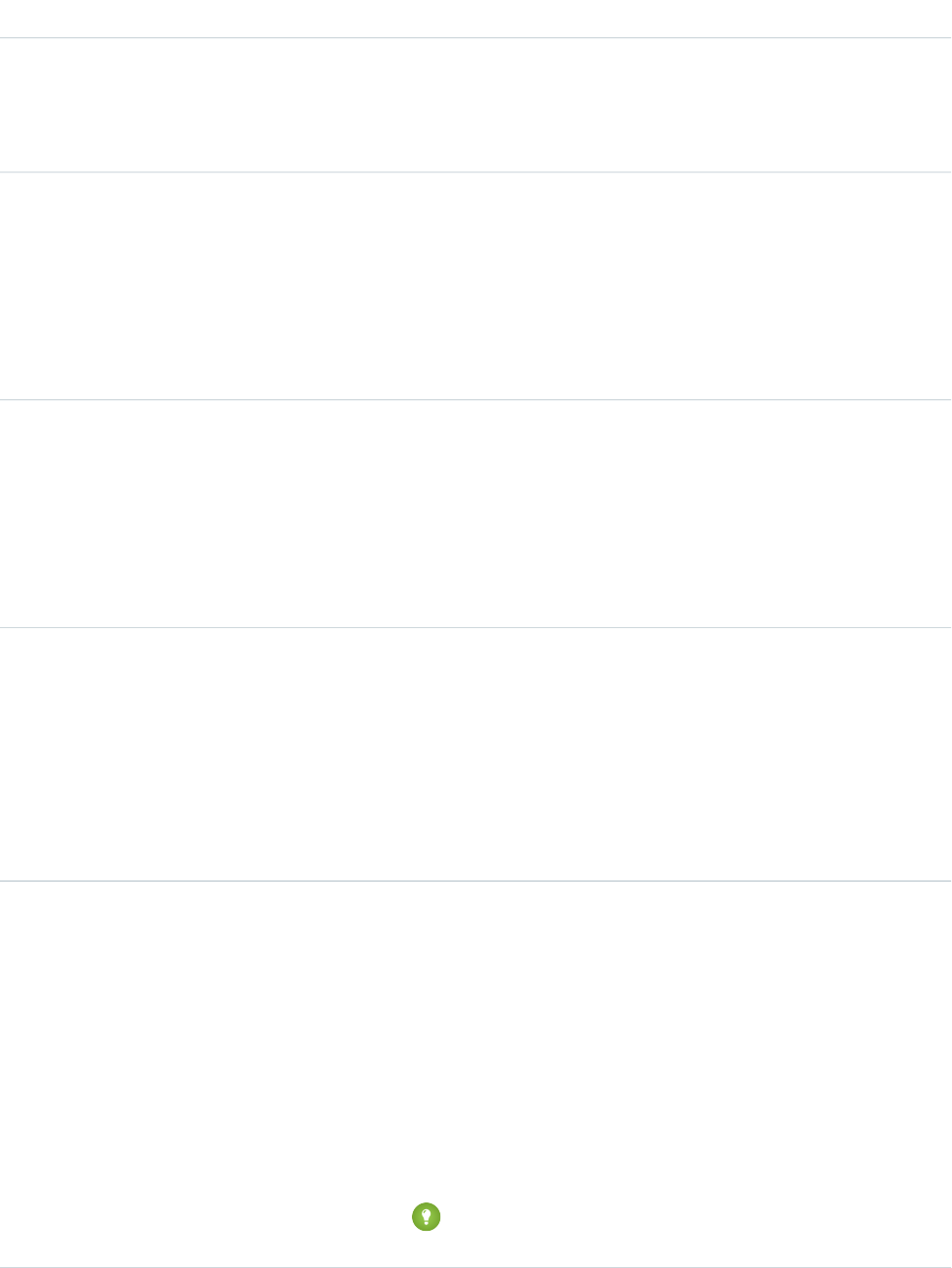
DetailsField Name
Description
Available in API version 36.0 and earlier only. Required if Type is ContentPost.
The name of the file uploaded to the feed. Setting ContentFileName automatically
sets Type to ContentPost.
Type
int
ContentSize
Properties
Available in API version 36.0 and earlier only. Group, Nillable, Sort
Description
Read only. Automatically determined during insert. The size of the file (in bytes)
uploaded to the feed.
Type
string
ContentType
Properties
Available in API version 36.0 and earlier only. Group, Nillable, Sort
Description
Read only. Automatically determined during insert. The MIME type of the file
uploaded to the feed.
Type
reference
InsertedById
Properties
Group, Nillable, Sort
Description
ID of the user who added this object to the feed. For example, if a client
application migrates posts and comments from another application into a feed,
then InsertedById is set to the ID of the logged-in user.
Type
boolean
IsRichText
Properties
Defaulted on create, Filter, Group, Sort
Description
Indicates whether the feed item Body contains rich text. Set IsRichText
to true if you post a rich text feed item via SOAP API. Otherwise, the post is
rendered as plain text.
Rich text supports the following HTML tags:
•<p>
Tip: Though the <br> tag isn’t supported, you can use
<p> </p> to create lines.
1294
MetricFeedStandard Objects
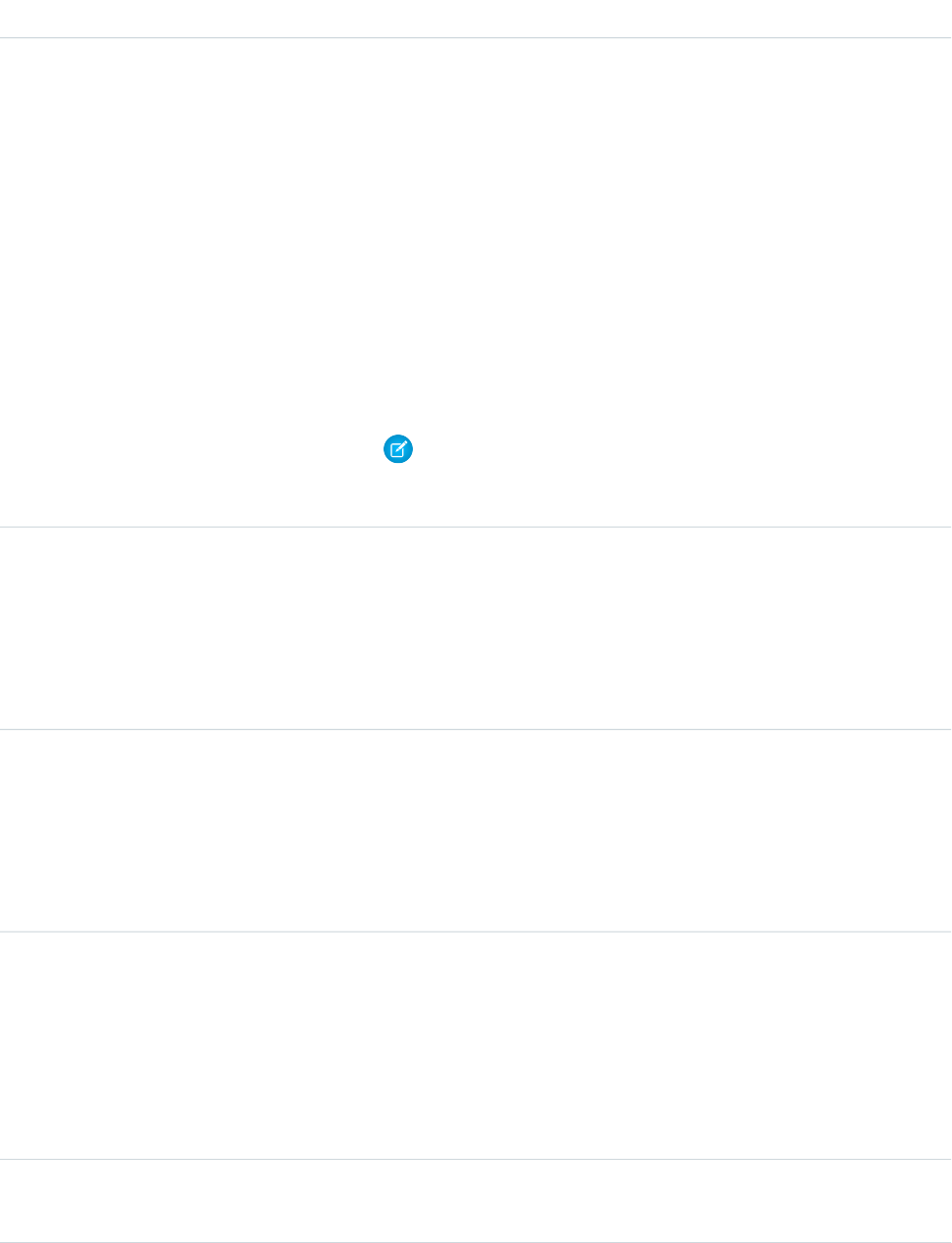
DetailsField Name
•<b>
•<code>
•<i>
•<u>
•<s>
•<ul>
•<ol>
•<li>
•<img>
The <img> tag is accessible only via the API and must reference files in
Salesforce similar to this example: <img
src="sfdc://069B0000000omjh"></img>
Note: In API version 35.0 and later, the system replaces special characters
in rich text with escaped HTML. In API version 34.0 and prior, all rich text
appears as a plain-text representation.
Type
int
LikeCount
Properties
Filter, Group, Sort
Description
The number of FeedLikes associated with this feed item.
Type
url
LinkUrl
Properties
Nillable, Sort
Description
The URL of a LinkPost.
Type
reference
ParentId
Properties
Filter, Group, Sort
Description
ID of the metric record that is tracked in the feed. The feed is displayed on the
detail page for this record.
Type
reference
RelatedRecordId
1295
MetricFeedStandard Objects
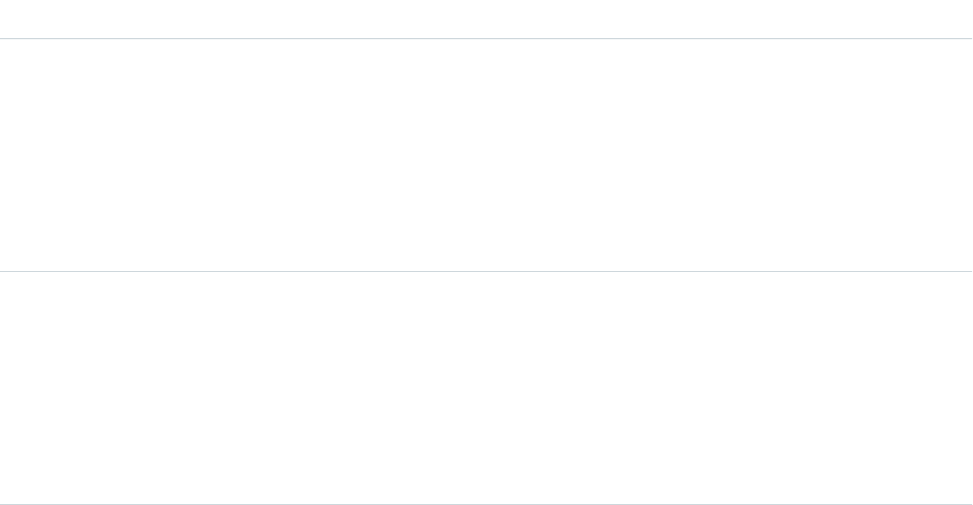
DetailsField Name
Properties
Group, Nillable, Sort
Description
ID of the ContentVersion object associated with a ContentPost. This field is null
for all posts except ContentPost.
For example, set this field to an existing ContentVersion and post it to a feed as
a FeedItem object of TypeContentPost.
Type
string
Title
Properties
Group, Nillable, Sort
Description
The title of the FeedItem. When the Type is LinkPost, the LinkUrl is the URL and
this field is the link name.
Type
picklist
Type
Properties
Filter, Group, Nillable, Restricted picklist, Sort
Description
The type of feed item. Except for ContentPost, LinkPost, and TextPost,
don’t create feed item types directly from the API.
•ActivityEvent—indirectly generated event when a user or the API
adds a Task associated with a feed-enabled parent record (excluding email
tasks on cases). Also occurs when a user or the API adds or updates a Task or
Event associated with a case record (excluding email and call logging).
For a recurring Task with CaseFeed disabled, one event is generated for the
series only. For a recurring Task with CaseFeed enabled, events are generated
for the series and each occurrence.
•AdvancedTextPost—created when a user posts a group
announcement.
•AnnouncementPost—Not used.
•ApprovalPost—generated when a user submits an approval.
•BasicTemplateFeedItem—Not used.
•CanvasPost—a post made by a canvas app posted on a feed.
•CollaborationGroupCreated—generated when a user creates a
public group.
•CollaborationGroupUnarchived—Not used.
•ContentPost—a post with an attached file.
1296
MetricFeedStandard Objects

DetailsField Name
•CreatedRecordEvent—generated when a user creates a record from
the publisher.
•DashboardComponentAlert—generated when a dashboard metric
or gauge exceeds a user-defined threshold.
•DashboardComponentSnapshot—created when a user posts a
dashboard snapshot on a feed.
•LinkPost—a post with an attached URL.
•PollPost—a poll posted on a feed.
•ProfileSkillPost—generated when a skill is added to a user’s Chatter
profile.
•QuestionPost—generated when a user posts a question.
•ReplyPost—generated when Chatter Answers posts a reply.
•RypplePost—generated when a user creates a Thanks badge in
Work.com.
•TextPost—a direct text entry on a feed.
•TrackedChange—a change or group of changes to a tracked field.
•UserStatus—automatically generated when a user adds a post.
Deprecated.
MetricHistory
This read-only object contains historical information about changes that have been made to the Metric object.
Supported Calls
describeSObjects(), getDeleted(), getUpdated(), query(), retrieve()
Fields
DetailsField Name
Type
picklist
Field
Properties
Filter, Group, Restricted picklist, Sort
Description
The name of the field that was changed.
Type
reference
MetricId
1297
MetricHistoryStandard Objects
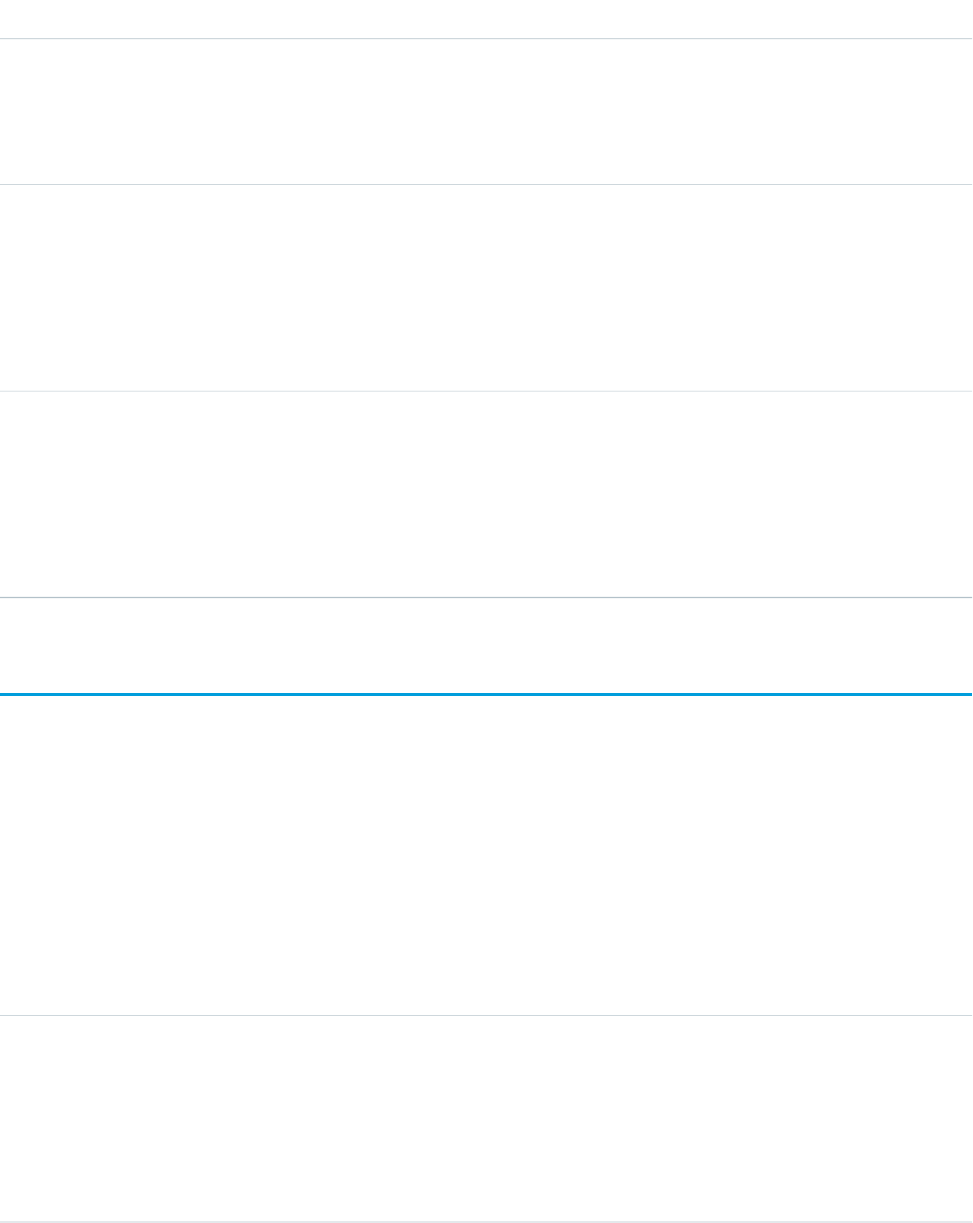
DetailsField Name
Properties
Filter, Group, Sort
Description
ID of the Metric.
Type
anyType
NewValue
Properties
Nillable, Sort
Description
The new value of the field that was changed.
Type
anyType
OldValue
Properties
Nillable, Sort
Description
The latest value of the field before it was changed.
MetricsDataFile
Represents a data file containing usage metrics on all installations of a managed package in a Salesforce instance. This object is available
in API version 30.0 and later.
Supported Calls
query(), delete()
Fields
DetailsField Name
Type
base64
MetricsDataFile
Properties
Filter, Query, Sort
Description
A text file containing the usage data encoded in Base 64.
1298
MetricsDataFileStandard Objects
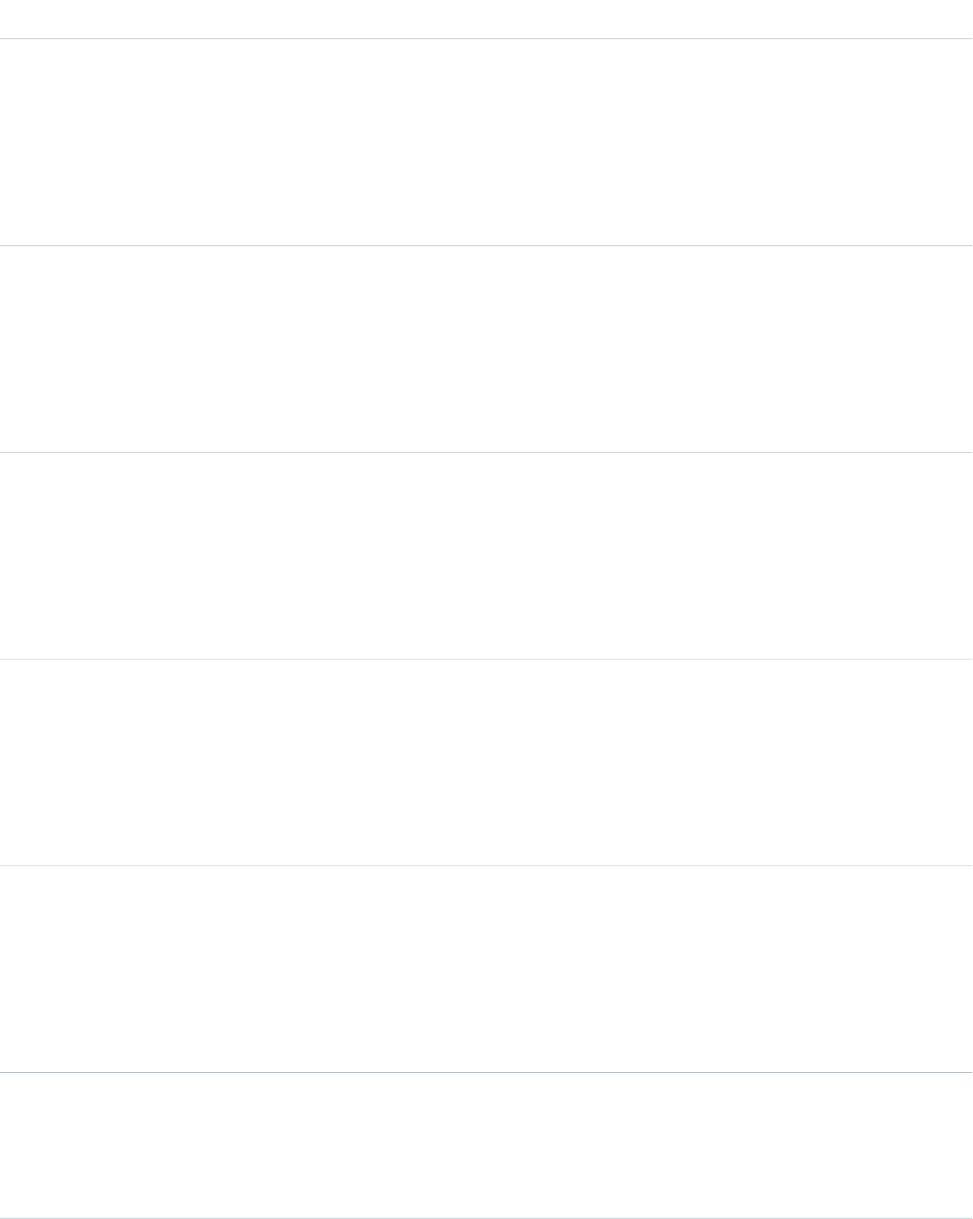
DetailsField Name
Type
string
MetricsDataFileContentType
Properties
Filter, Query, Sort
Description
The format of the data file. Currently, the only allowed value is text/csv.
Type
int
MetricsDataFileLength
Properties
Filter, Query, Sort
Description
The size of the data file in bytes.
Type
dateTime
MetricsRunDate
Properties
Filter, Query, Sort
Description
The date when the usage metrics collection job was run.
Type
dateTime
MetricsEndDate
Properties
Filter, Query, Sort
Description
The end time and date for the data collection.
Type
dateTime
MetricsStartDate
Properties
Filter, Query, Sort
Description
The start time and date for the data collection.
Type
picklist
MetricsType
Properties
Filter, Query, Sort
1299
MetricsDataFileStandard Objects
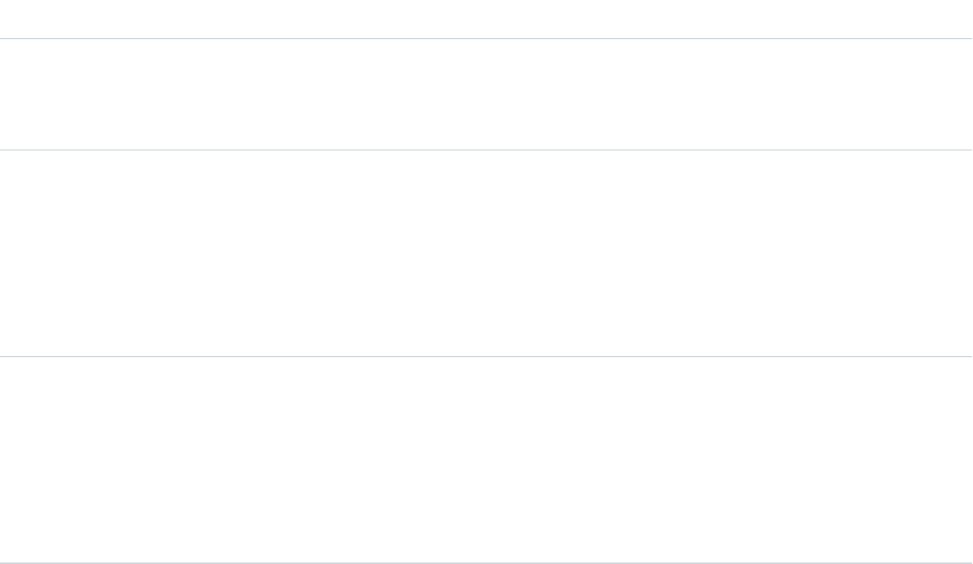
DetailsField Name
Description
The type of data being collected. The possible values are CustomObject and
Visualforce.
Type
string
NamespacePrefix
Properties
Filter, Query, Sort
Description
The namespace prefix of the package for which data is being collected.
Type
string
SendingInstance
Properties
Filter, Query, Sort
Description
The server instance from which this data was collected, for example, “na8.”
Usage
Use this object to access customer usage metrics for a managed package. Each record contains one day’s data, on either custom objects
or Visualforce pages, for all organizations in a Salesforce instance that have the package installed. The following data is collected each
day.
•Custom objects — the number of records stored in each custom object.
•Visualforce pages — the number of times each Visualforce page was accessed, the number of unique users who accessed it, and
the average loading time (in milliseconds).
The custom objects data is a snapshot that reflects the state of the organization at the time the database was sampled, while the
Visualforce data covers usage over a 24-hour period.
This feature is intended for API access only. The owner of the package must write a secondary process to retrieve the metrics data from
the reporting organization, and export it to another system for analysis.
The usage metrics data for all production organizations in a given instance is merged and written into a text file, in a specified format,
once a day. If an instance doesn’t have any organizations with the package installed or any organizations that accessed Visualforce pages
in the package, a blank record is created for that day, with MetricsDataFileLength set to zero.
In a record for custom objects, each row of the text file contains usage data in the following order.
•Organization ID
•Organization name
•Organization edition
•Organization status
•Name of the custom object
•Number of records of the custom object on the specified day
1300
MetricsDataFileStandard Objects
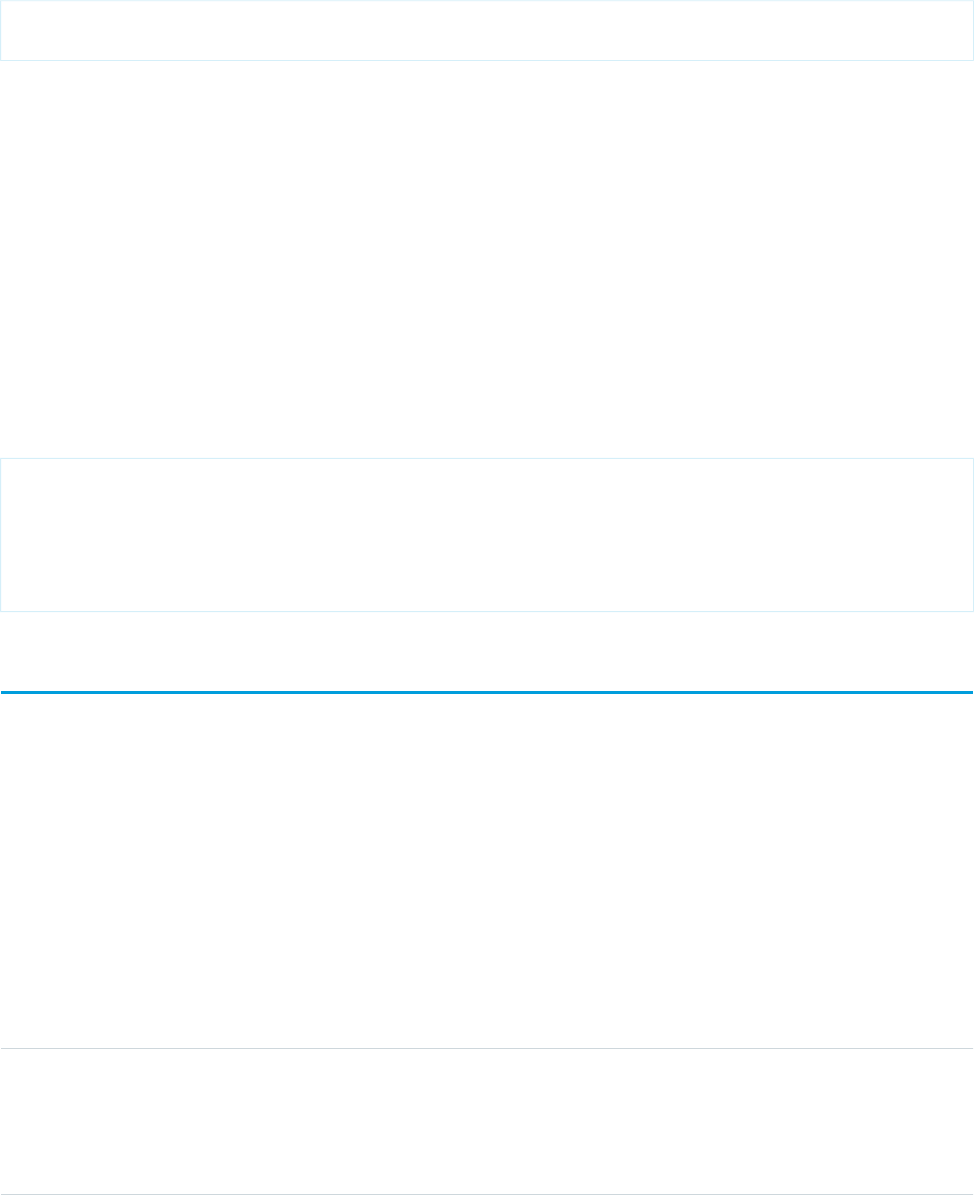
The custom object count is a snapshot captured once each day. Here’s a section of a sample data file for custom objects. It shows there
were 3500 and 1500 records in the Alpha and Beta custom objects, respectively, in the specified customer organization on the
specified day.
"00Dxx0000001gbk","org1","Enterprise Edition","TRIAL","Alpha", "3500"
"00Dxx0000001gbk","org1","Enterprise Edition","TRIAL","Beta", "1500"
In a record for Visualforce pages, each row of the text file contains usage data in the following order.
•Organization ID
•Organization name
•Organization edition
•Organization status
•Package version number
•Name of the Visualforce page
•Number of times the page was accessed
•Number of unique users who accessed the page
•Average loading time of the page, in milliseconds
The Visualforce counts for each organization measure the number of times the page was viewed in the duration between the start and
end times. Here’s a section of a sample data file for Visualforce pages.
"00Dxx0000001gbk","org1","Enterprise Edition","TRIAL","1.0","/apex/gm12__f1","1","1","66.0"
"00Dxx0000001gbk","org1","Enterprise Edition","TRIAL","1.0","/apex/gm12__f2","1","1","128.0"
"00Dxx0000001gbk","org1","Enterprise Edition","TRIAL","1.0","/apex/gm12__f3","1","1","107.0"
"00Dxx0000001gbf","org1","Enterprise Edition","TRIAL","1.0","/apex/gm12__f1","5","1","73.6"
"00Dxx0000001gbf","org1","Enterprise Edition","TRIAL","1.0","/apex/gm12__f2","1","1","72.0"
"00Dxx0000001gbf","org1","Enterprise Edition","TRIAL","1.0","/apex/gm12__f3","7","1","50.8"
MetricShare
Represents a sharing entry on a Metric object.
Supported Calls
create(), delete(), describeSObjects(), query(), retrieve(), update(), upsert()
Fields
The properties available for some fields depend on the default organization-wide sharing settings. The properties listed are true for the
default settings of such fields.
DetailsField Name
Type
picklist
AccessLevel
Properties
Create, Filter, Group, Restricted picklist, Sort, Update
1301
MetricShareStandard Objects
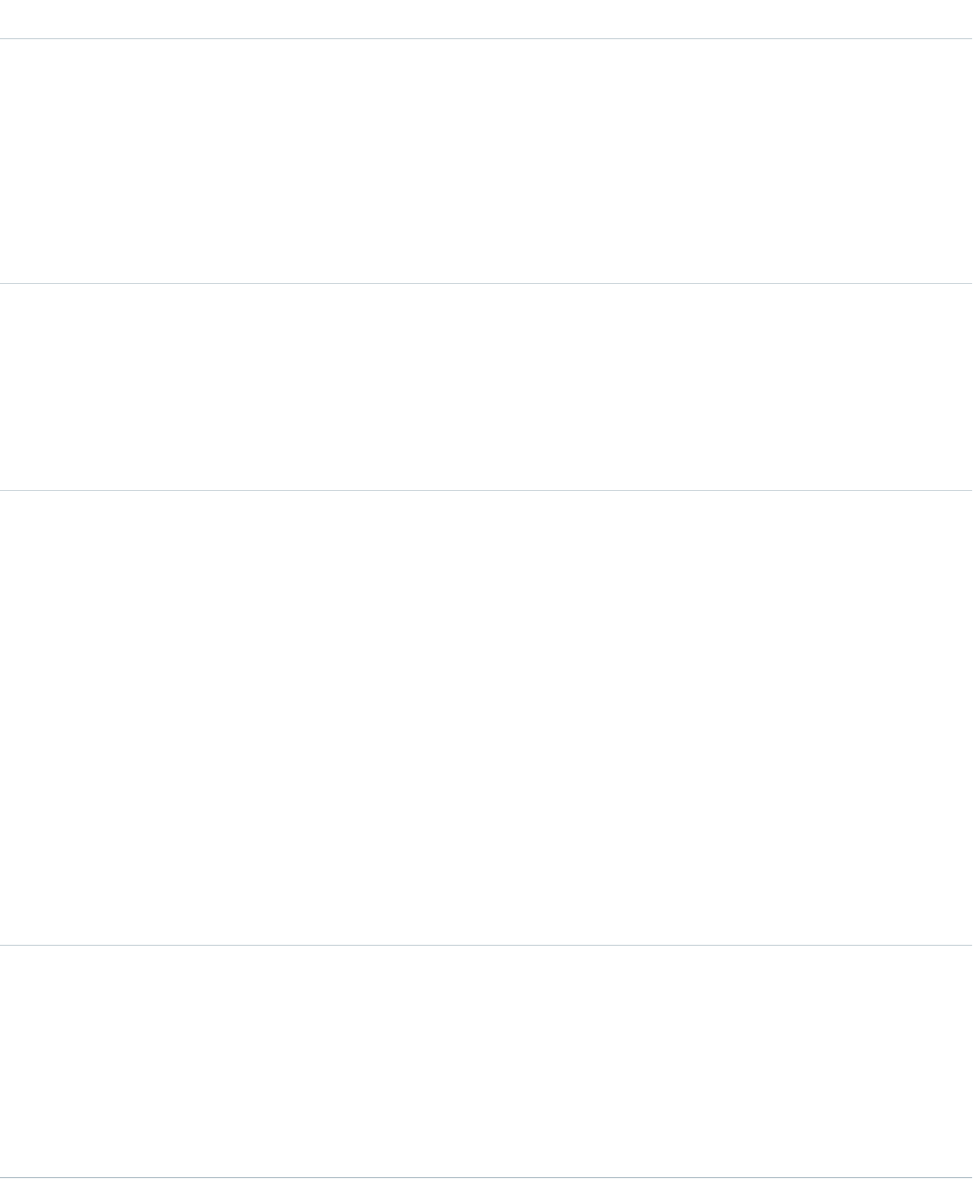
DetailsField Name
Description
The user’s or group’s level of access to the metric. The possible values are:
•Read Only
•Read/Write
•Owner
This field must be set to an access level that is higher than the organization’s
default access level for metrics.
Type
reference
ParentId
Properties
Create, Filter, Group, Sort
Description
ID of the Metric object that is associated with this sharing entry.
Type
picklist
RowCause
Properties
Create, Filter, Group, Nillable, Restricted picklist, Sort
Description
Reason that this sharing entry exists. Read-only.
You can create a value for this field in API versions 32.0 and later with the correct
organization-wide sharing settings.
Valid values include:
•Owner: User is the owner of the Metric or is in a user role above the Metric
owner in the role hierarchy.
•Manual: User or group has access because a user with “All” access manually
shared the Metric with the user or group.
•Rule: User or group has access via a Metric sharing rule.
Type
reference
UserOrGroupId
Properties
Create, Filter, Group, Sort
Description
ID of the user or group that was given access to the Metric. This field can’t be
updated.
1302
MetricShareStandard Objects
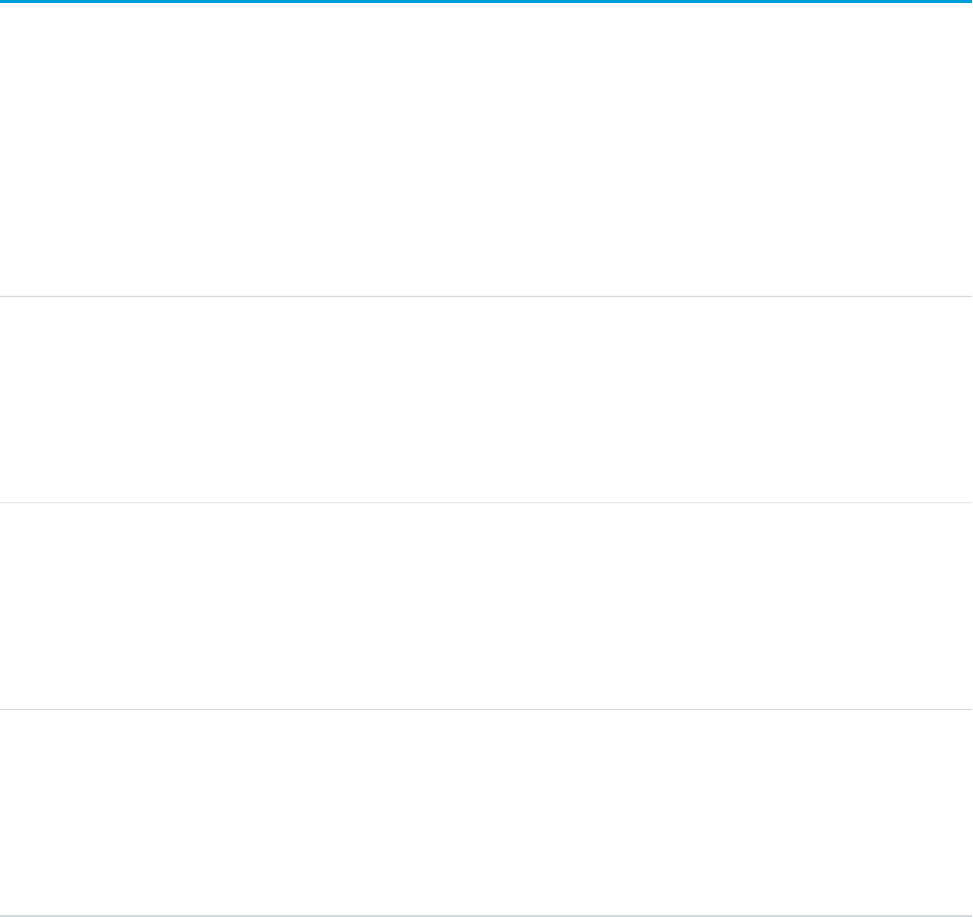
MilestoneType
Represents a milestone (required step in a customer support process). This object is available in API version 18.0 and later.
Supported Calls
create(), delete(), describeSObjects(), query(), retrieve(), update(), upsert()
Fields
DetailsField
Type
textarea
Description
Properties
Create, Filter, Nillable, Update
Description
A description of the milestone.
Type
string
Name
Properties
Create, Filter, idLookup, Update
Description
The name of the milestone.
Type
picklist
RecurrenceType
Properties
Create,Update
Description
The type of recurrence for the milestone.
Usage
Use this object to query and manage the milestone type for CaseMilestone records.
SEE ALSO:
CaseMilestone
SlaProcess
1303
MilestoneTypeStandard Objects
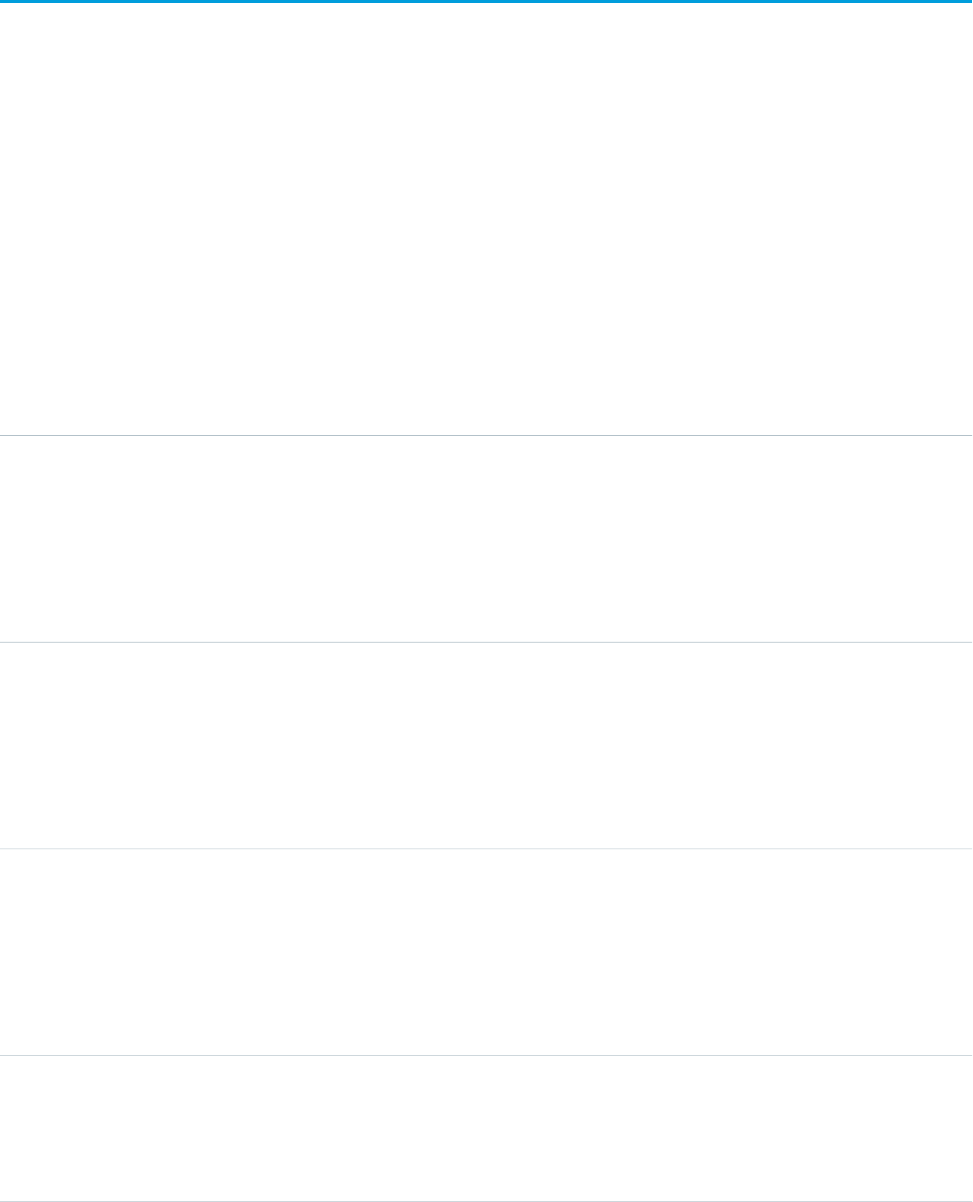
Name
Non-queryable object that provides information about foreign key traversals when the foreign key has more than one parent.
This object is used to retrieve information from related records where the related record may be from more than one object type (a
polymorphic foreign key). For example, the owner of a case can be either a user or a group (queue). This object allows retrieval of the
owner name, whether the owner is a user or a group (queue). You can use a describe call to access the information about parents for
an object, or you can use the who, what, or owner fields (depending on the object) in SOQL queries. This object cannot be directly
accessed.
Supported Calls
describeSObjects()
Fields
DetailsField
Type
string
Alias
Properties
Filter, Group, Nillable, Sort
Description
The user alias. This field contains a value only if the related record is a user.
Type
email
Email
Properties
Filter, Group, Nillable, Sort
Description
The email address of the user. This field contains a value only if the related record is a user.
Type
string
FirstName
Properties
Filter, Group, Nillable, Sort
Description
The first name of the user, contact, or lead.
Type
boolean
IsActive
Properties
Defaulted on create, Filter, Group, Sort
1304
NameStandard Objects
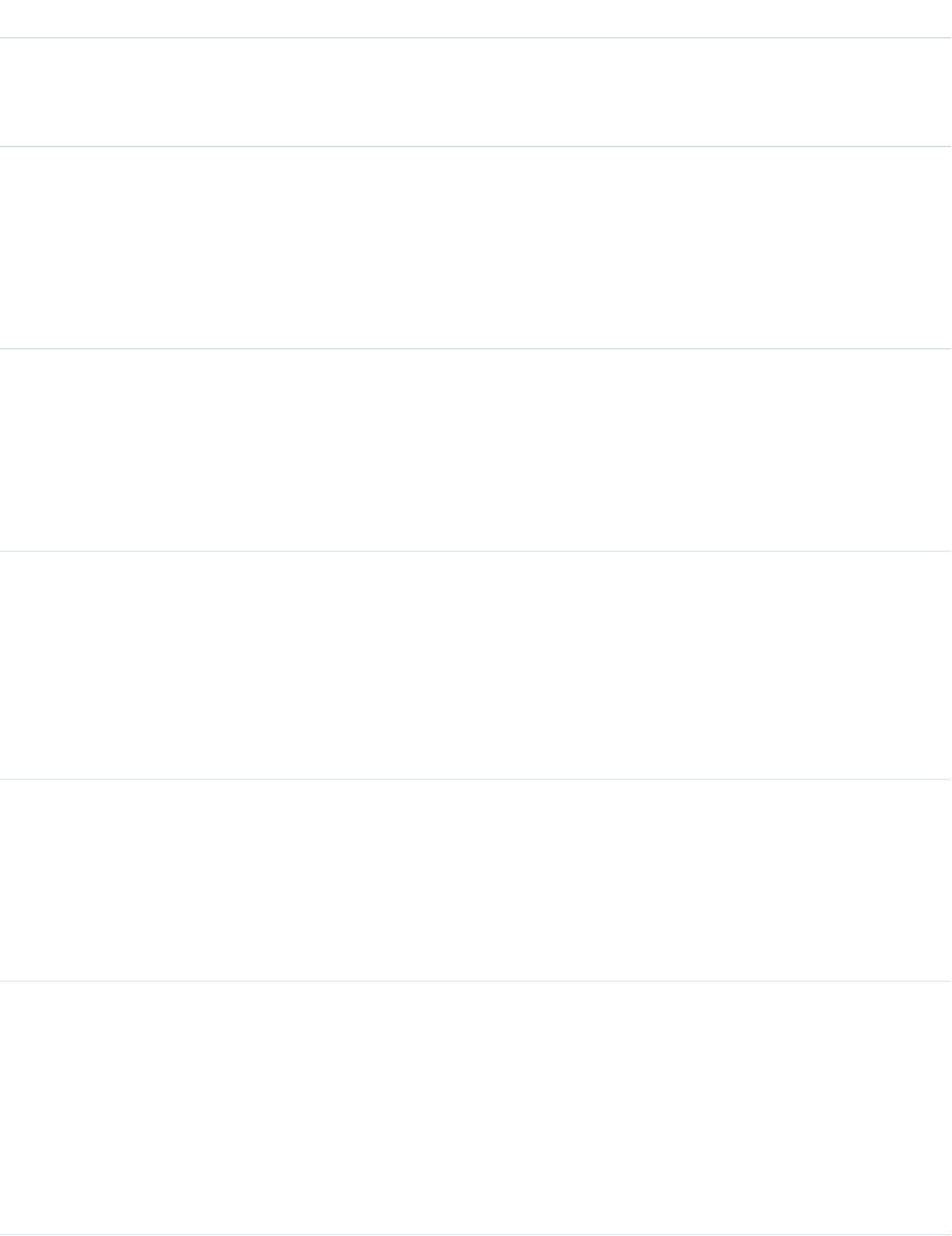
DetailsField
Description
Indicates whether the related record is an active user (true) or not (false). This field
contains a value only if the related record is a user.
Type
string
LastName
Properties
Filter, Group, Nillable, Sort
Description
The last name of the user, contact, or lead.
Type
date
LastReferencedDate
Properties
Filter, Nillable, Sort, Update
Description
The timestamp for when the current user last viewed a record related to this record.
Type
date
LastViewedDate
Properties
Filter, Nillable, Sort, Update
Description
The timestamp for when the current user last viewed this record. If this value is null, this
record might only have been referenced (LastReferencedDate) and not viewed.
Type
string
MiddleName
Properties
Filter, Group, Nillable, Sort
Description
The middle name of the user, contact, or lead.
Type
string
Name
Properties
Filter, Group, Nillable, Sort
Description
Name of the parent of the object queried. If the parent is a user, contact, or lead, the value
is a concatenation of the FirstName, MiddleName, LastName, and Suffix fields
of the related record.
1305
NameStandard Objects
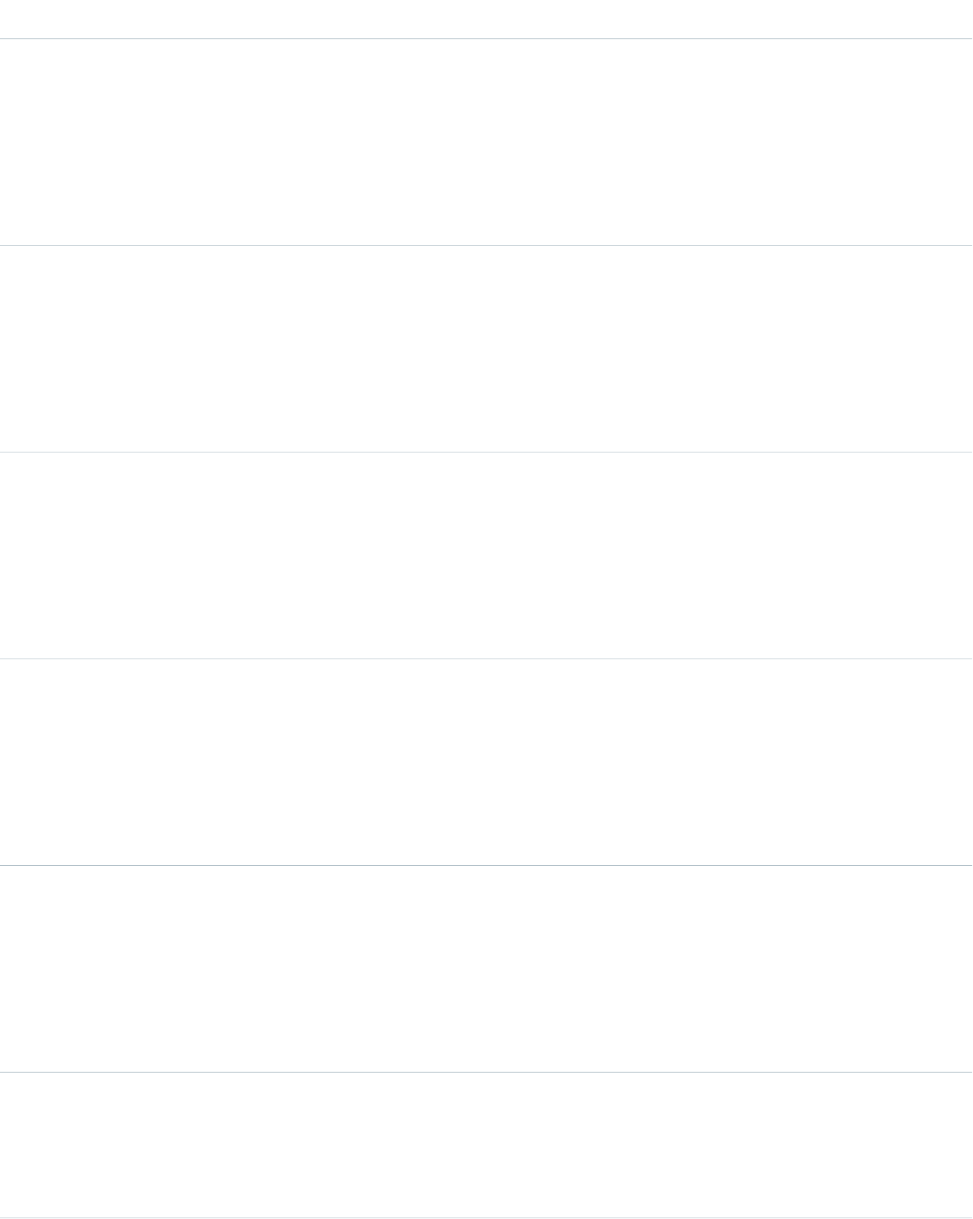
DetailsField
Type
phone
Phone
Properties
Filter, Group, Nillable, Sort
Description
The phone number of the user. This field contains a value only if the related record is a user.
Type
reference
Profile
Properties
Filter, Nillable
Description
The Profile of the user. Only populated if the related record is a user.
Type
reference
ProfileId
Properties
Filter, Group, Nillable, Sort
Description
ID of the user’s Profile. Only populated if the related record is a user.
Type
string
Suffix
Properties
Filter, Group, Nillable, Sort
Description
The name suffix of the user, contact, or lead.
Type
string
Title
Properties
Filter, Group, Nillable, Sort
Description
The title of the user, for example CFO or CEO.
Type
picklist
Type
Properties
Filter, Group, Nillable, Restricted picklist, Sort
1306
NameStandard Objects
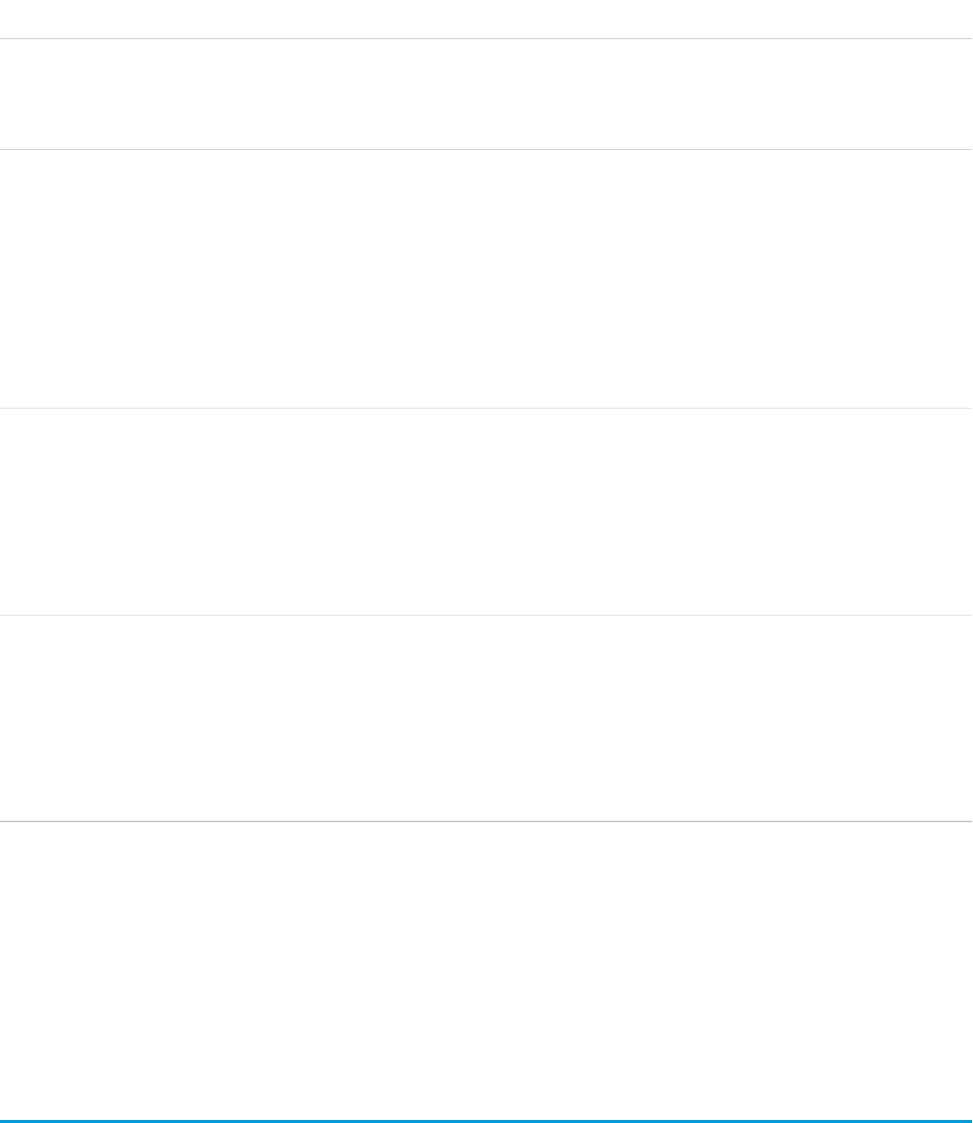
DetailsField
Description
A list of the types of sObjects that can be an owner of this object. You can use this field to
filter on a type of owner, for example, return only the leads owned by a user.
Type
string
Username
Properties
Filter, Group, Nillable, Sort
Description
Contains the name that a user enters to log into the API or the user interface. The value for
this field is in the form of an email address, and is only populated if the related record is a
user.
Type
picklist
UserRole
Properties
Filter, Nillable
Description
Name of the Role played by the user. Only populated for user rows.
Type
reference
UserRoleId
Properties
Filter, Group, Nillable, Sort
Description
The ID of the user role associated with this object.
Usage
To query on relationships where the parent may be more than one type of object, use who, what, or owner relationship fields.
SEE ALSO:
Object Basics
NamedCredential
Represents a named credential, which specifies the URL of a callout endpoint and its required authentication parameters in one definition.
A named credential can be specified as an endpoint to simplify the setup of authenticated callouts. This object is available in API version
33.0 and later.
1307
NamedCredentialStandard Objects
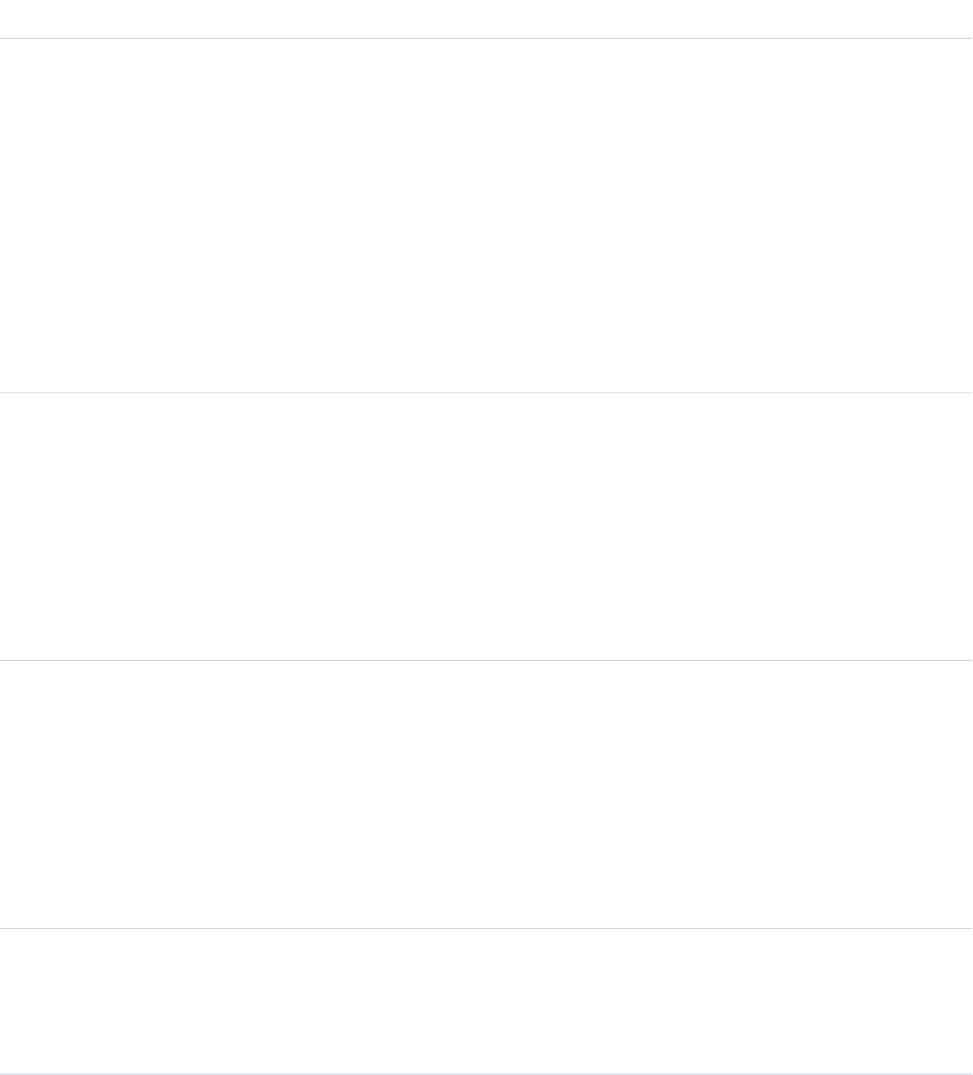
Supported Calls
describeSObjects(), query(), retrieve()
Fields
DetailsField Name
Type
reference
AuthProviderId
Properties
Filter, Group, Nillable, Sort
Description
Salesforce ID of the authentication provider, which defines the
service that provides the login process and approves access
to the external system.
Only users with the “Customize Application” and “Manage
AuthProviders” permissions can view this field.
This field is available in API version 39.0 and later.
Type
boolean
CalloutOptionsAllowMergeFieldsInBody
Properties
Filter
Description
For Apex callouts, indicates whether the code can use merge
fields to populate HTTP request bodies with org data.
This field is available in API version 35.0 and later.
Type
boolean
CalloutOptionsAllowMergeFieldsInHeader
Properties
Filter
Description
For Apex callouts, indicates whether the code can use merge
fields to populate HTTP headers with org data.
This field is available in API version 35.0 and later.
Type
boolean
CalloutOptionsGenerateAuthorizationHeader
Properties
Filter
1308
NamedCredentialStandard Objects
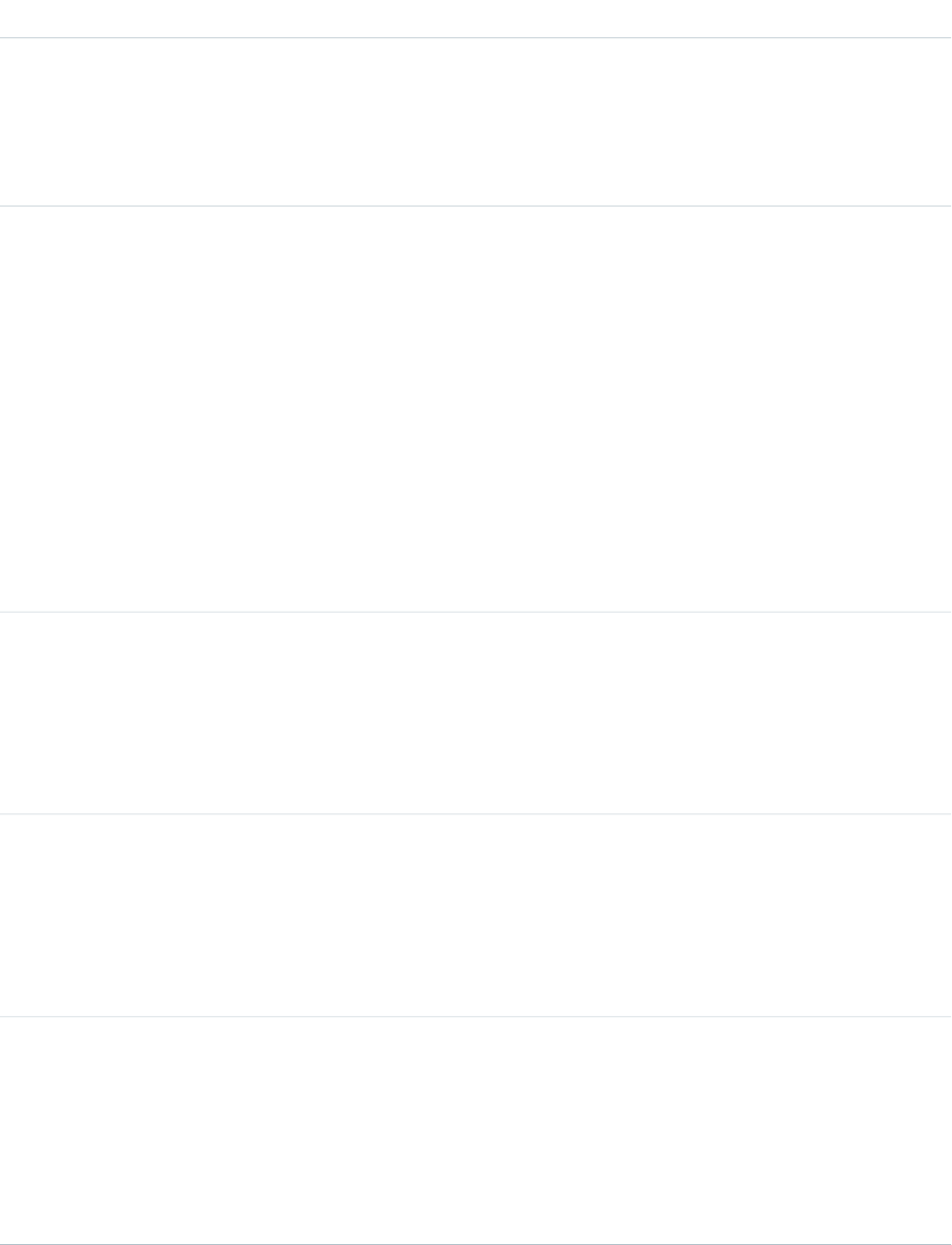
DetailsField Name
Description
Indicates whether Salesforce automatically generates a
standard authorization header for each callout to the named
credential–defined endpoint.
This field is available in API version 35.0 and later.
Type
string
DeveloperName
Properties
Filter, Group, Sort
Description
The unique name of the object in the API. This name can
contain only underscores and alphanumeric characters, and
must be unique in your org. It must begin with a letter, not
include spaces, not end with an underscore, and not contain
two consecutive underscores. In managed packages, this field
prevents naming conflicts on package installations. With this
field, a developer can change the object’s name in a managed
package and the changes are reflected in a subscriber’s
organization.
Type
textarea
Endpoint
Properties
Nillable
Description
The root URL of the endpoint.
Type
picklist
Language
Properties
Filter, Group, Restricted picklist, Sort
Description
The language of the MasterLabel.
Type
string
MasterLabel
Properties
Filter, Group, Sort
Description
The master label for the named credential. This display value
is the internal label that doesn’t get translated.
1309
NamedCredentialStandard Objects
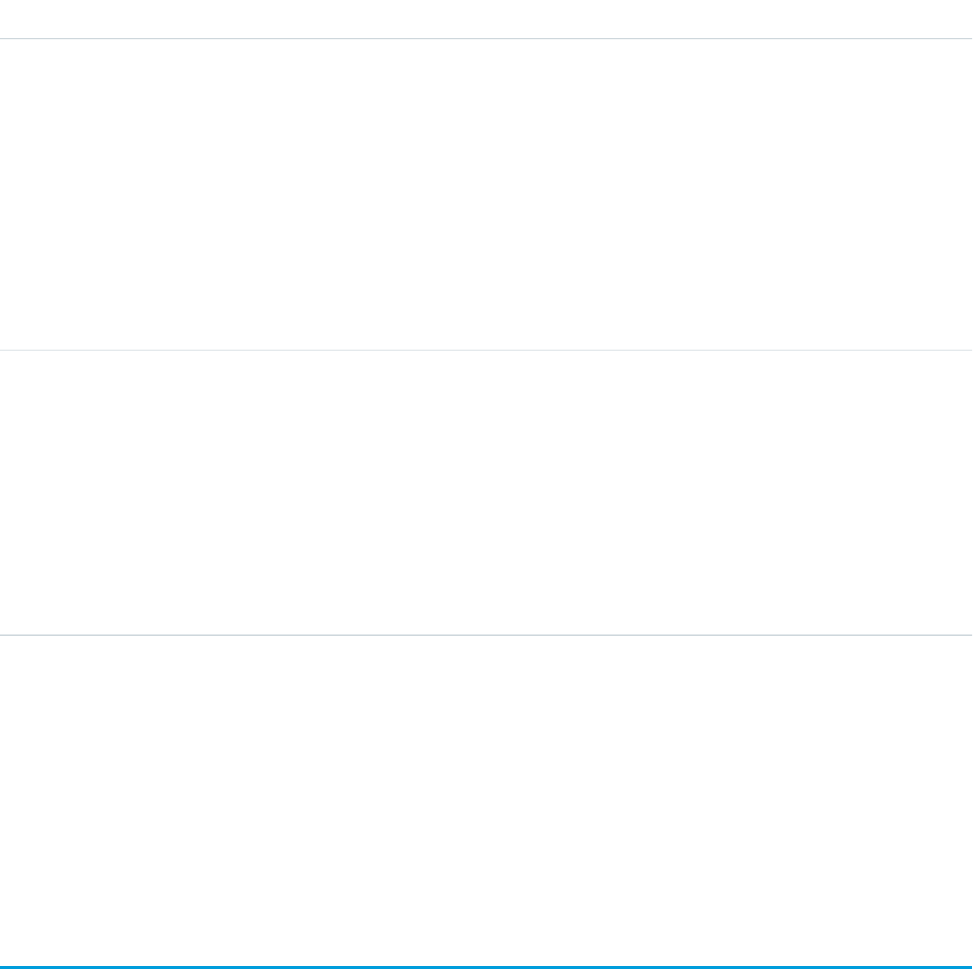
DetailsField Name
Type
string
NamespacePrefix
Properties
Filter, Group, Nillable, Sort
Description
The namespace prefix associated with this object. Each
Developer Edition organization that creates a managed
package has a unique namespace prefix. Limit: 15 characters.
You can refer to a component in a managed package by using
the namespacePrefix__componentName notation.
Type
picklist
PrincipalType
Properties
Filter, Group, Restricted picklist, Sort
Description
Tracks users who are accessing the external system.
Anonymous implies that a user identity isn’t specified for
external system access. Named Principal uses one user
identity for all users to access the external system.
Usage
Use the NamedCredential object to query named credentials in your organization.
SEE ALSO:
ExternalDataUserAuth
ExternalDataSource
NavigationLinkSet
Represents the navigation menu in a community. A navigation menu consists of items that users can click to go to other parts of the
community. This object is available in API version 36.0 and later.
Supported Calls
describeSObjects(), query(), retrieve()
Special Access Rules
Navigation menus are available only in communities created using the Customer Service (Napili) template.
1310
NavigationLinkSetStandard Objects
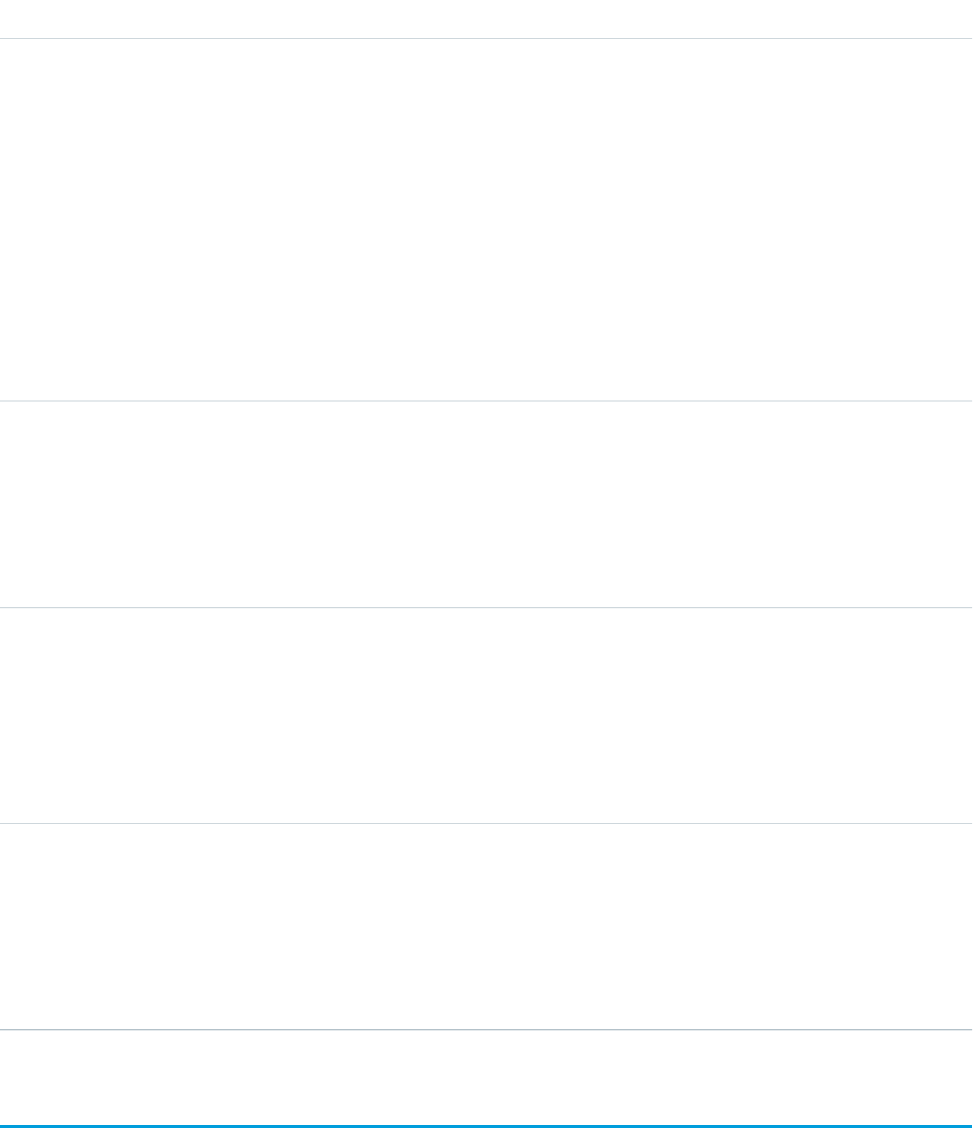
Fields
DetailsField Name
Type
string
DeveloperName
Properties
Filter, Group, Sort
Description
The unique name of the object in the API. This name can contain only underscores
and alphanumeric characters, and must be unique in your org. It must begin with
a letter, not include spaces, not end with an underscore, and not contain two
consecutive underscores. In managed packages, this field prevents naming
conflicts on package installations. With this field, a developer can change the
object’s name in a managed package and the changes are reflected in a
subscriber’s organization.
Type
picklist
Language
Properties
Filter, Group, Restricted picklist, Sort
Description
Language for the navigation menu.
Type
string
MasterLabel
Properties
Filter, Group, Sort
Description
Label for the navigation menu.
Type
reference
NetworkId
Properties
Filter, Group, Nillable, Sort
Description
ID of the community.
NavigationMenuItem
Represents a single menu item in a NavigationLinkSet. Use this object to create, delete, or update menu items in your community’s
navigation menu. This object is available in API version 36.0 and later.
1311
NavigationMenuItemStandard Objects
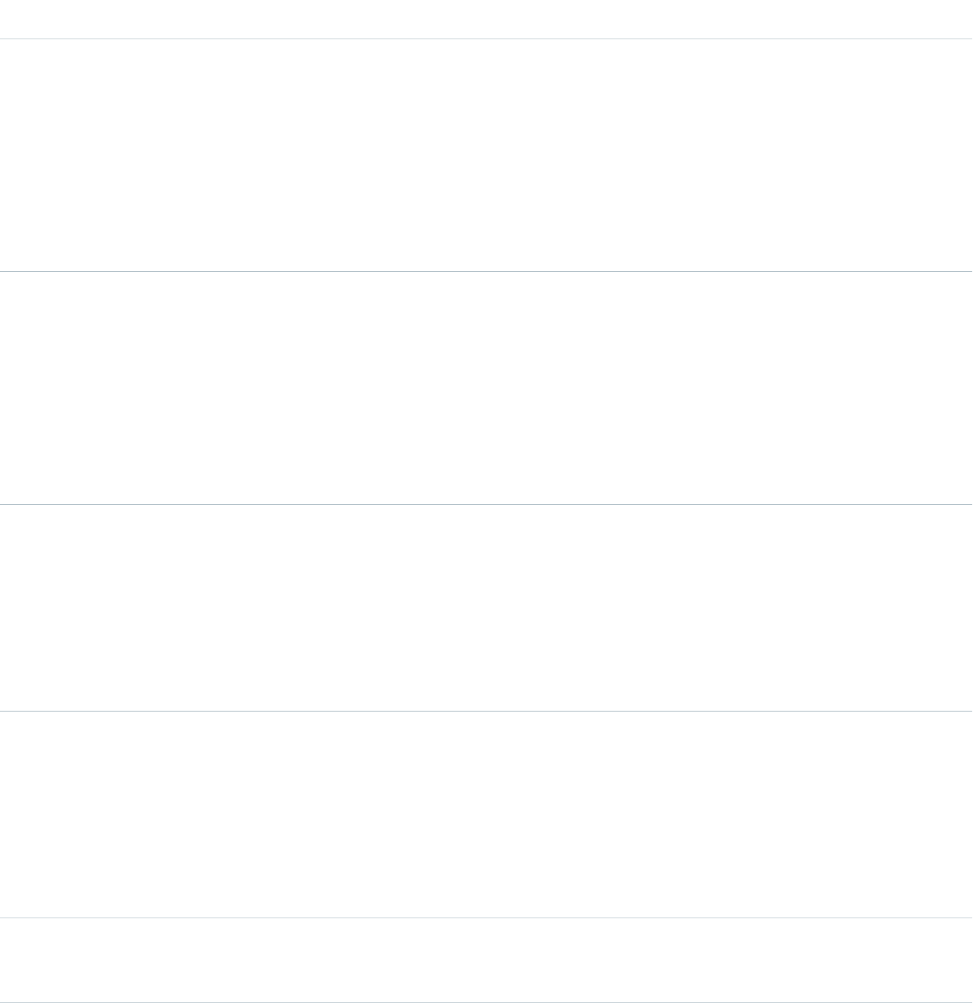
Supported Calls
create(), delete(), describeSObjects(), query(), retrieve(), update(), upsert()
Special Access Rules
Navigation menus are available only in communities created using the Customer Service (Napili) template.
Fields
DetailsField Name
Type
picklist
AccessRestriction
Properties
Create, Filter, Group, Restricted picklist, Sort, Update
Description
Determines if the menu item is available to guest users who aren’t required to
log in to the community.
Type
reference
DefaultListViewId
Properties
Create, Filter, Group, Nillable, Sort, Update
Description
If the value of the Type field is SalesforceObject, the value is the ID of the default
list view for the object.
Type
string
Label
Properties
Create, Filter, Group, Sort, Update
Description
The text that appears in the navigation menu for this item.
Type
reference
NavigationLinkSetId
Properties
Create, Filter, Group, Sort, Update
Description
The navigation menu that this item is included in.
Type
int
Position
1312
NavigationMenuItemStandard Objects
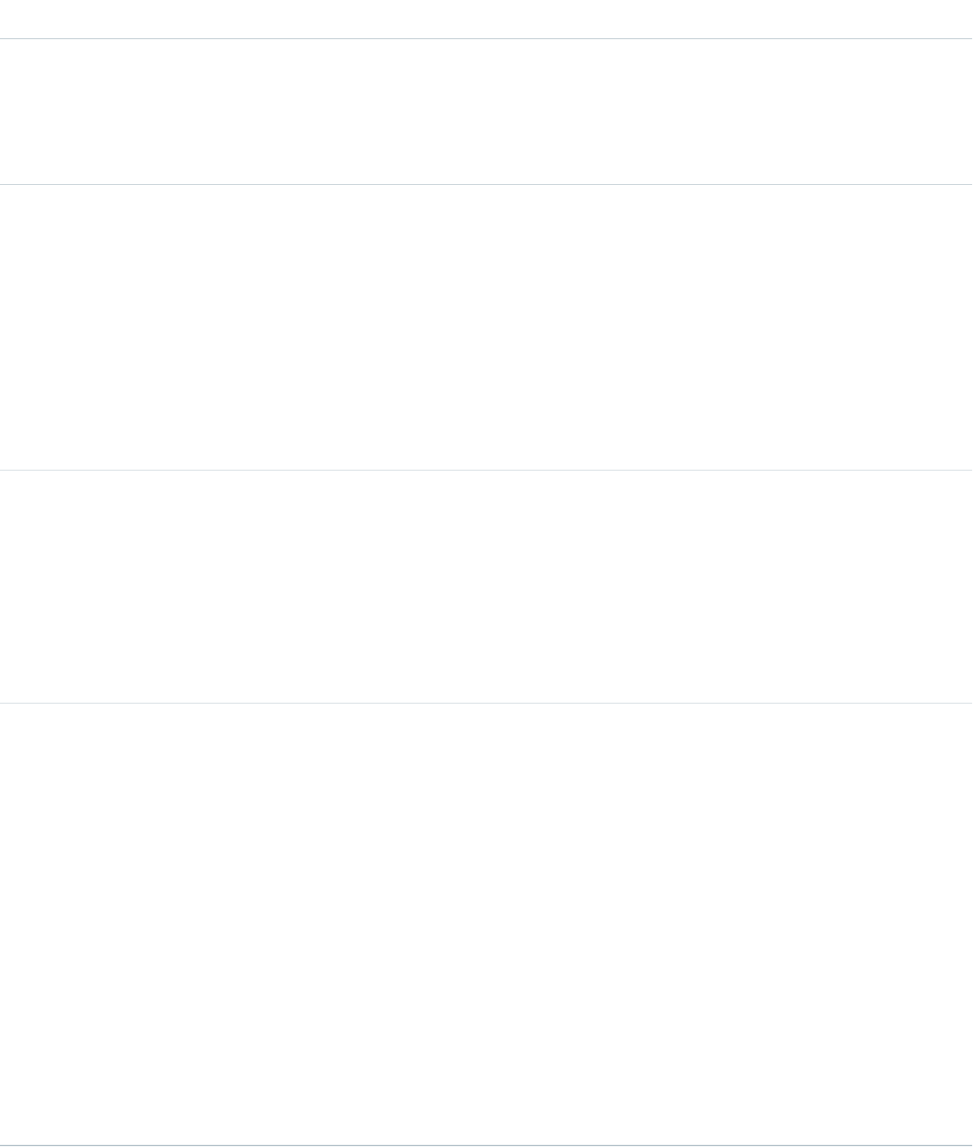
DetailsField Name
Properties
Create, Filter, Group, Sort, Update
Description
The location of the menu item in the navigation menu.
Type
string
Target
Properties
Create, Filter, Group, Sort, Update
Description
If Type is ExternalLink or InternalLink, the target is the URL that the link points
to. For ExternalLink, your entry looks like this:
http://www.salesforce.com. For InternalLink, use a relative URL, such
as /contactsupport.
Type
picklist
TargetPrefs
Properties
Create, Filter, Group, Restricted picklist, Sort, Update
Description
If Type is ExternalLink, determines whether a navigation menu item opens in
the same tab.
Type
picklist
Type
Properties
Create, Filter, Group, Restricted picklist, Sort, Update
Description
The type of navigation menu item. The available values are:
•SalesforceObject—Available objects include accounts, cases, contacts, and
custom objects.
•ExternalLink—Links to a URL outside of your community. For example,
http://www.salesforce.com.
•InternalLink—Links to a relative URL inside your community. For example,
/contactsupport.
•NavigationalTopic—A drop-down list with links to the navigational topics
in your community.
Usage
You can add up to 20 navigation menu items. You can translate navigation menu items using the Translation Workbench.
1313
NavigationMenuItemStandard Objects
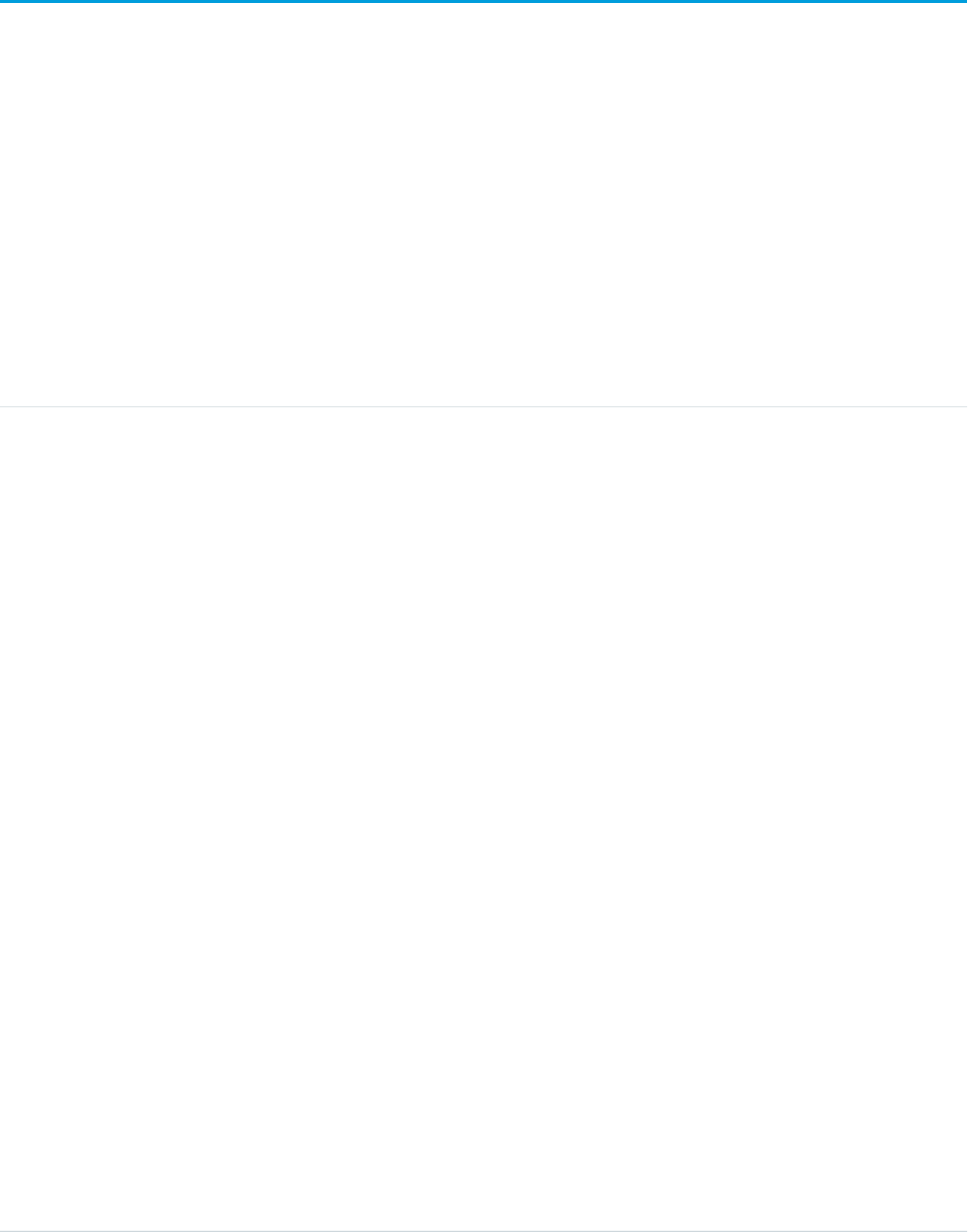
NavigationMenuItemLocalization
Represents the translated value of a navigation menu item in a community. This object is available in API version 36.0 and later.
Supported Calls
create(), delete(), describeSObjects(), getDeleted(), getUpdated(), query(), retrieve(), update(), upsert()
Special Access Rules
Navigation menus are available only in communities created using the Customer Service (Napili) template.
Fields
DetailsField Name
Type
picklist
Language
Properties
Create, Filter, Group, Restricted picklist, Sort
Description
The language of the translated navigation menu item. The picklist contains the
following supported languages:
•Chinese (Simplified): zh_CN
•Chinese (Traditional): zh_TW
•Danish: da
•Dutch: nl_NL
•English: en_US
•Finnish: fi
•French: fr
•German: de
•Italian: it
•Japanese: ja
•Korean: ko
•Norwegian: no
•Portuguese (Brazil): pt_BR
•Russian: ru
•Spanish: es
•Spanish (Mexico): es_MX
•Swedish: sv
•Thai: th
1314
NavigationMenuItemLocalizationStandard Objects
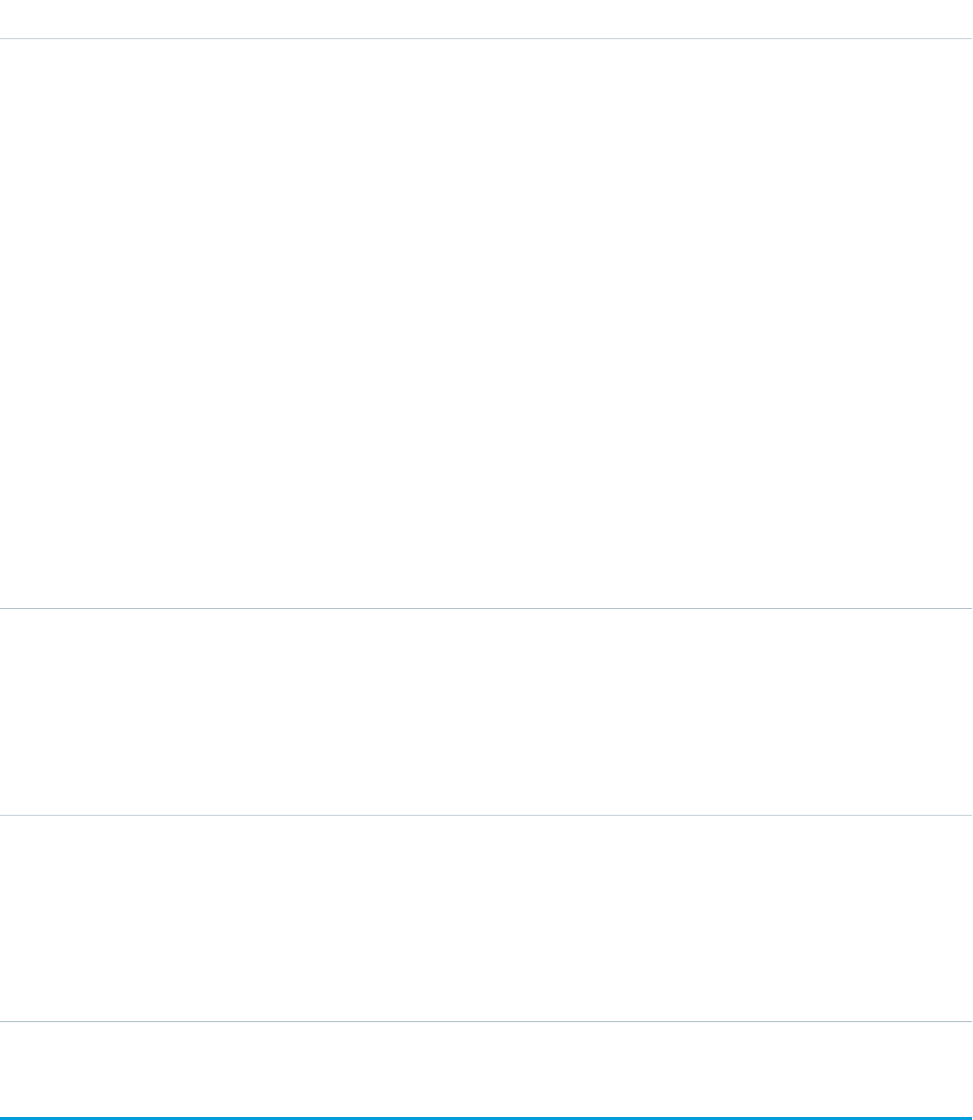
DetailsField Name
Type
string
NamespacePrefix
Properties
Filter, Group, Nillable, Sort
Description
The namespace prefix associated with this object. Each Developer Edition
organization that creates a managed package has a unique namespace prefix.
Limit: 15 characters. You can refer to a component in a managed package by
using the namespacePrefix__componentName notation. The
namespace prefix can have one of the following values:
•In Developer Edition organizations, the namespace prefix is set to the
namespace prefix of the organization for all objects that support it. There is
an exception if an object is in an installed managed package. In that case,
the object has the namespace prefix of the installed managed package. This
field’s value is the namespace prefix of the Developer Edition organization
of the package developer.
•In organizations that are not Developer Edition organizations,
NamespacePrefix is only set for objects that are part of an installed
managed package. There is no namespace prefix for all other objects.
Type
reference
ParentId
Properties
Create, Filter, Group, Sort
Description
The ID of the navigation menu item that this translated value applies to.
Type
string
Value
Properties
Create, Filter, Sort, Update
Description
The translated text for the navigation menu item. Label is Translation Text.
Network
Represents a community, which is a customizable public or private space where employees, end-customers, and partners can collaborate
on best practices and business processes. Communities give you the opportunity to share information, records, and files with coworkers
and related external stakeholders all in one place. This object is available in API version 26.0 and later.
1315
NetworkStandard Objects
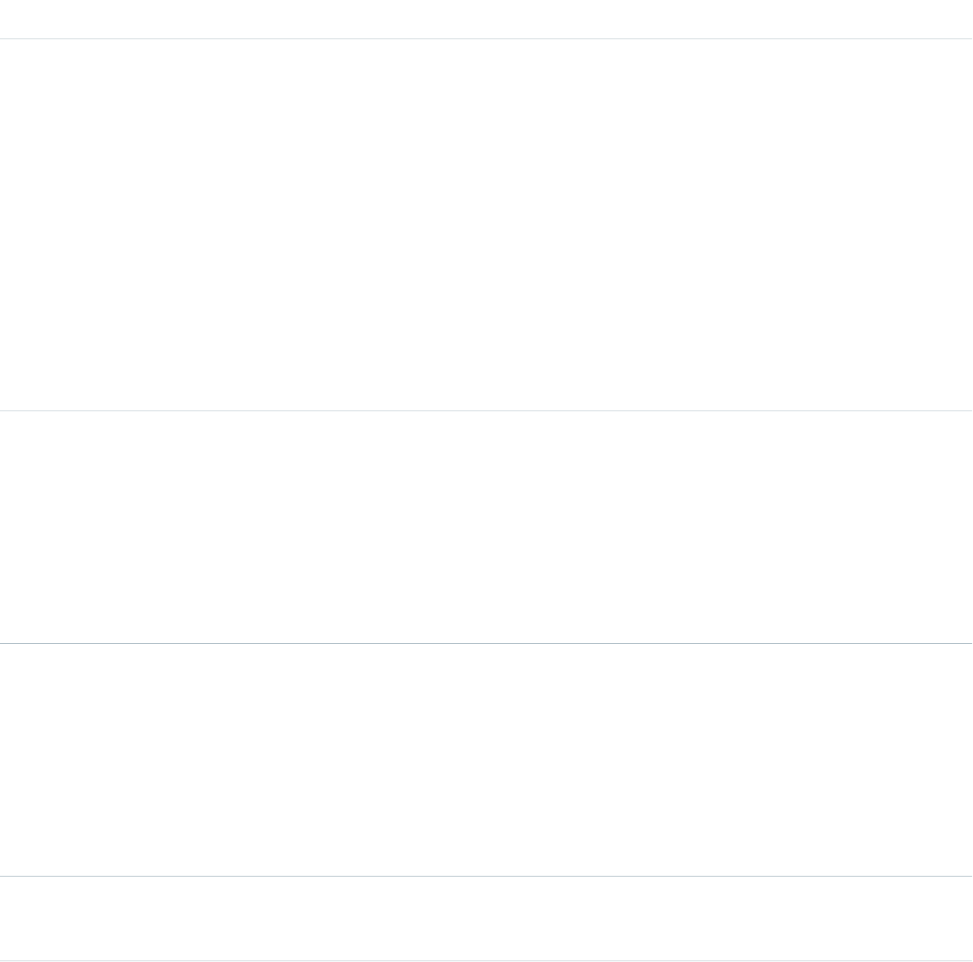
Supported Calls
describeSObjects(), query(), retrieve(), update()
Special Access Rules
This object is available only if Salesforce Communities is enabled in your organization.
Fields
DetailsField Name
Type
textarea
AllowedExtensions
Properties
Filter, Nillable, Sort, Update
Description
Specifies the types of files allowed in your community. This whitelist of file types
lets you control what your community members upload and also prevents
spammers from polluting your community with inappropriate files. Available in
API version 36.0 and later.
Separate file types with a comma (for example: jpg,docx,txt). You can
enter lowercase and uppercase letters. You can enter up to 1,000 characters. To
allow all file types, leave this field empty.
Type
reference
CaseCommentEmailTemplateId
Properties
Filter, Group, Nillable, Sort, Update
Description
ID of the email template used when submitting a comment on a case. This field
is available in API version 28.0 and later.
Type
reference
ChangePasswordEmailTemplateId
Properties
Filter, Group, Sort, Update
Description
ID of the email template used when notifying a user that their password has been
reset.
Type
string
Description
1316
NetworkStandard Objects
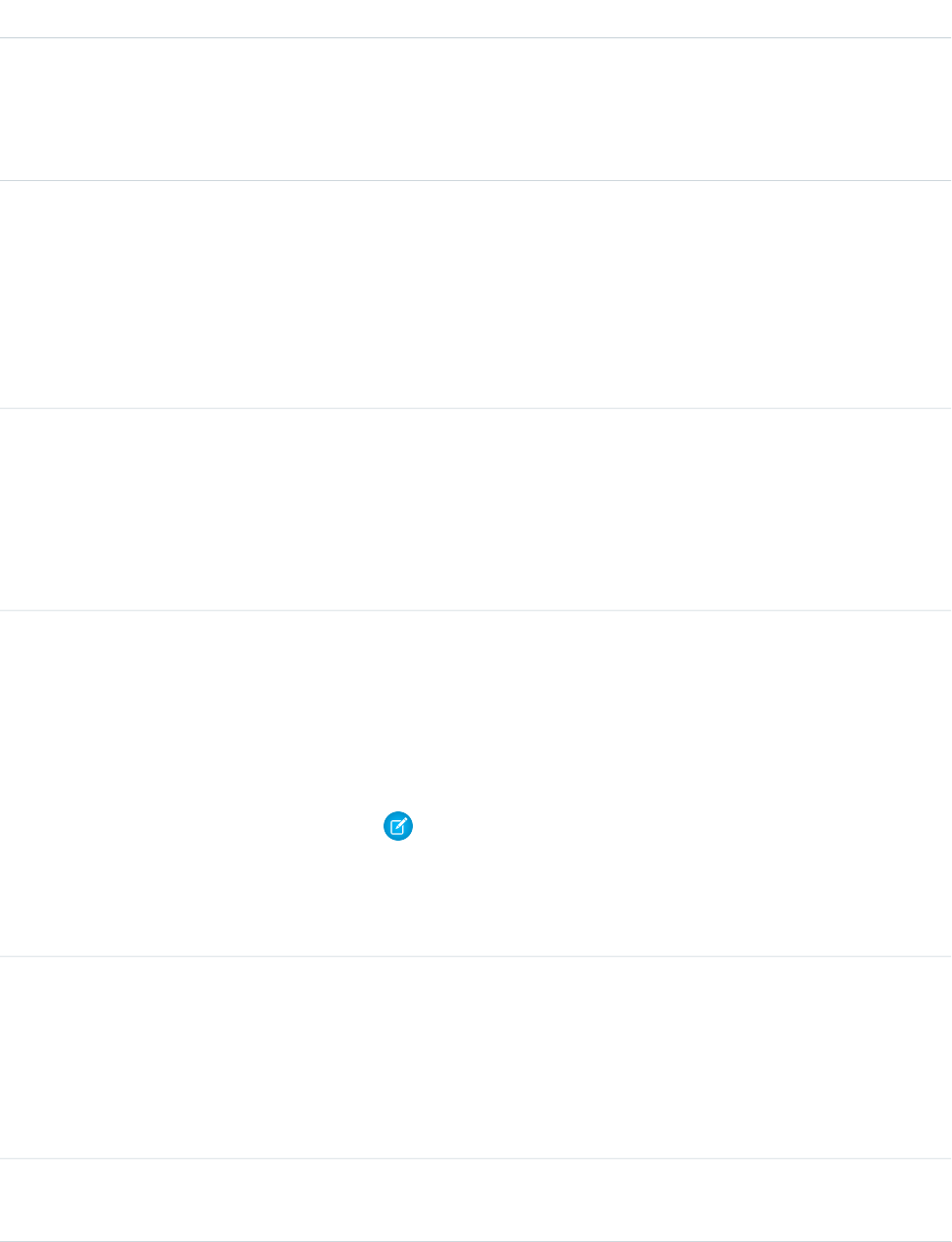
DetailsField Name
Properties
Filter, Group, Nillable, Sort, Update
Description
Description of the community.
Type
reference
EmailFooterLogoId
Properties
Filter, Group, Nillable, Sort, Update
Description
ID of the Document object that displays as an image in the footer of community
Chatter emails.
Type
string
EmailFooterText
Properties
Filter, Nillable, Sort, Update
Description
Text that displays in the footer of community Chatter emails.
Type
email
EmailSenderAddress
Properties
Filter, Group, Sort
Description
Read only. Email address from which community emails are sent.
Note: To change the EmailSenderAddress value, you must first
specify NewSenderAddress, which triggers the sending of an address
change verification email. After you complete the address verification
process, EmailSenderAddress changes to the specified
NewSenderAddress.
Type
string
EmailSenderName
Properties
Filter, Group, Sort, Update
Description
Name from which community emails are sent.
Type
date
FirstActivationDate
1317
NetworkStandard Objects
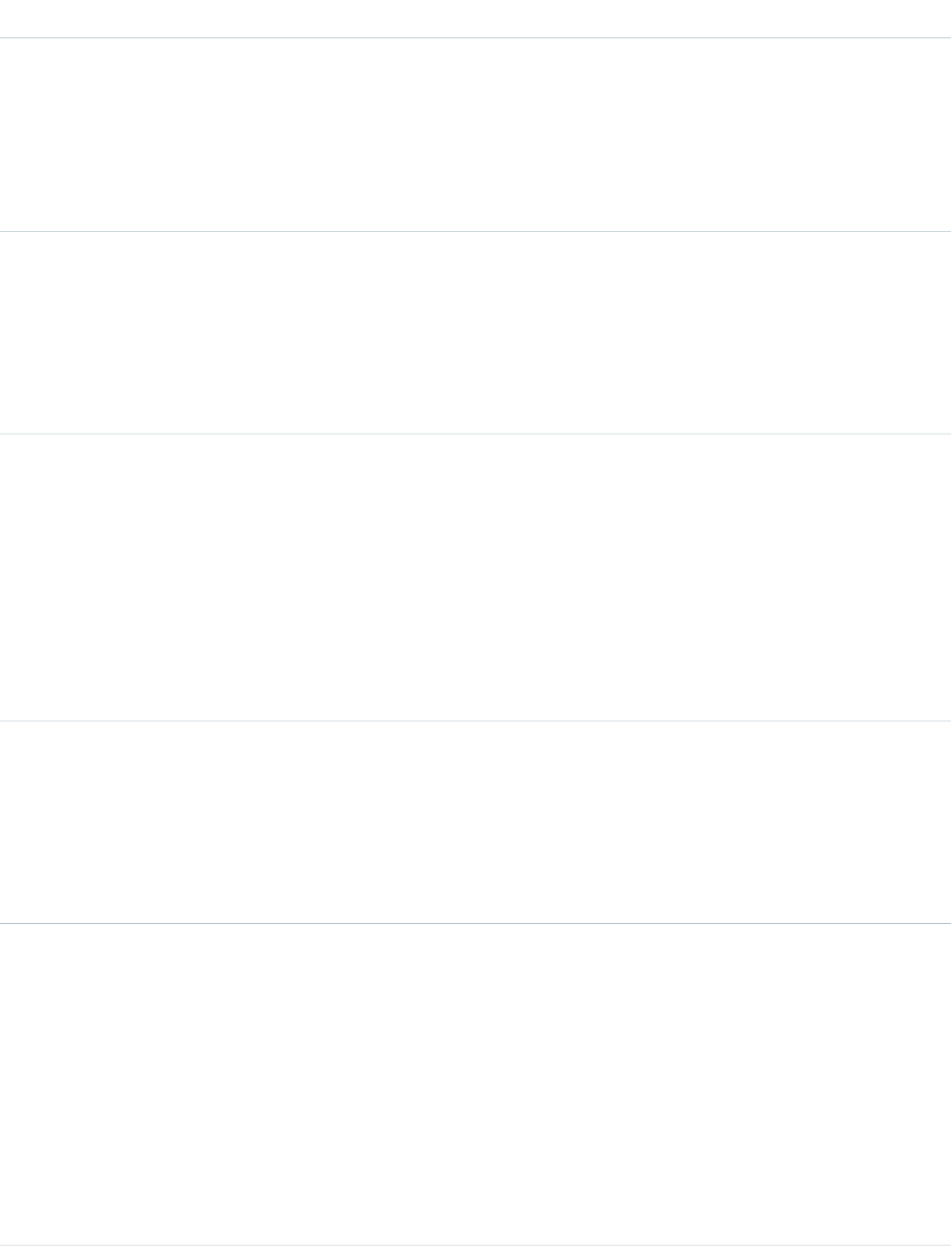
DetailsField Name
Properties
Filter, Group, Nillable, Sort
Description
The date the community was first activated. This field is available in API version
34.0 and later. If the community was activated or inactive prior to the release of
API version 34.0, this field returns the date the community was first created.
Type
reference
ForgotPasswordEmailTemplateId
Properties
Filter, Group, Sort, Update
Description
ID of the email template used when a user forgets their password.
Type
int
MaxFileSizeKb
Properties
Filter, Group, Nillable, Sort, Update
Description
Specifies the maximum file size (in KBs) that members can upload in your
community. Available in API version 36.0 and later.
Enter a number between 3072 KB and your org’s maximum file size. To use the
default limit of 2 GB, leave this field empty.
Type
string
Name
Properties
Filter, Group, Sort, Update
Description
The name of the community.
Type
email
NewSenderAddress
Properties
Filter, Group, Nillable, Sort, Update
Description
Email address that has been entered as the new value for
EmailSenderAddress but has not been verified yet. After a user has
requested to change the sender email address and has successfully responded
to the verification email, the NewSenderAddress value overwrites the value
in EmailSenderAddress. This becomes the email address from which
community emails are sent.
1318
NetworkStandard Objects
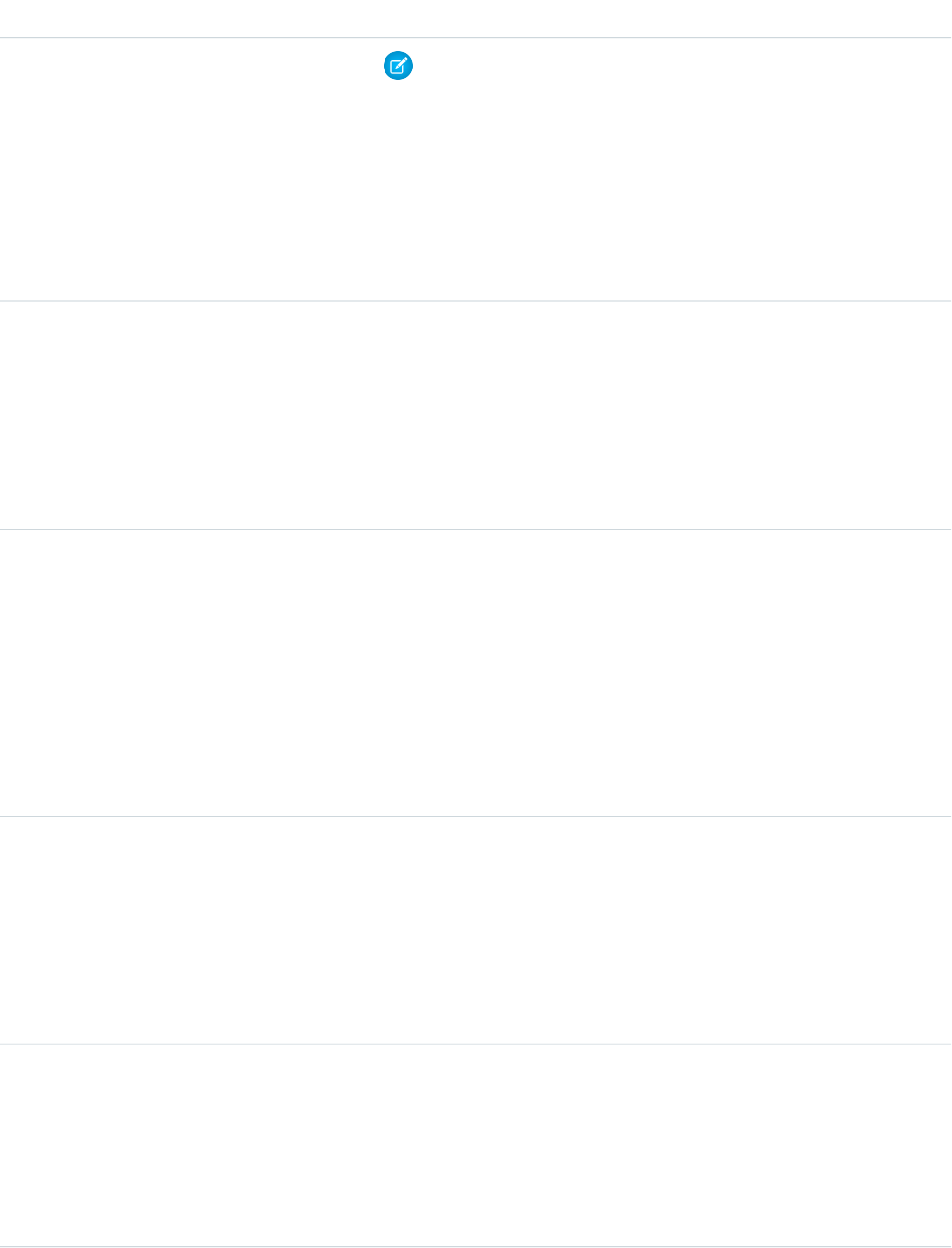
DetailsField Name
Note:
•If verification is pending for a new email address and you set
NewSenderAddress to null, this cancels the verification request.
•NewSenderAddress is automatically set to null after
EmailSenderAddress has been set to the new verified address.
•If verification is pending for a new email address and you specify a
different new address for this field, only the latest value is retained
and used for verification.
Type
boolean
OptionsAllowInternalUserLogin
Properties
Filter, Update
Description
Specifies whether internal users can log in with their internal credentials on the
community login page. This field is available in API version 37.0 and later.
Type
boolean
OptionsAllowMembersToFlag
Properties
Filter, Update
Description
Determines whether users can flag posts, comments, or files as inappropriate in
the community.
This field is available in API version 29.0 and later. The ability to flag files is available
in version 30.0 and later.
Type
boolean
OptionsGuestChatterEnabled
Properties
Filter, Update
Description
Specifies whether guest users can access public Chatter groups in the community
without logging in.
Type
boolean
OptionsInvitationsEnabled
Properties
Filter, Update
Description
Determines whether users can invite others to the community.
1319
NetworkStandard Objects

DetailsField Name
Type
boolean
OptionsKnowledgeableEnabled
Properties
Filter
Description
Determines whether users can see knowledgeable people for topics and endorse
people for topics.
Type
boolean
OptionsNicknameDisplayEnabled
Properties
Filter, Update
Description
Determines whether user nicknames display instead of their first and last names
in most places in the community.
A few restrictions to keep in mind about nickname display:
•Private messages display full names. You can choose to turn off private
messages to avoid this.
•Records and user lookups on records show full names. Keep in mind, though,
that you can control record and user visibility with sharing rules.
•Mobile notifications in Salesforce1 show full names. You can turn off mobile
notifications in Salesforce1 to avoid this.
•Searches by first, last, and full names aren’t restricted and return matches,
but the search results display only nicknames. The auto-complete
recommendations in global search and the recent items list show any first,
last, and full names that the user has already searched by or has accessed via
a record or another location.
Type
boolean
OptionsPrivateMessagesEnabled
Properties
Filter
Description
Determines whether users can send and receive Chatter messages in the
community.
Type
boolean
OptionsReputationEnabled
Properties
Filter, Update
1320
NetworkStandard Objects

DetailsField Name
Description
Determines if reputation is calculated and displayed for community members.
This field is available in API version 31.0 and later.
Type
boolean
OptionsSelfRegistrationEnabled
Properties
Filter, Update
Description
Determines whether external users can self-register to join the community.
External users are users with Community, Customer Portal, or partner portal
licenses. If true, displays a Not a member? link on the login page that points
to the default self-registration page. This field is available in API version 28.0 and
later.
Type
boolean
OptionsSendWelcomeEmail
Properties
Filter, Update
Description
Determines whether a welcome email is sent when a new user is added to the
community.
Type
boolean
OptionsShowAllNetworkSettings
Properties
Filter, Update
Description
Determines whether settings in Community Management that were hidden
based on how you set up your community are visible or remain hidden.
This field is available in API version 33.0 and later.
Type
boolean
OptionsSiteAsContainerEnabled
Properties
Filter, Update
Description
Determines whether the community uses Site.com pages instead of tabs.
This field is available in API version 29.0 and later.
Type
reference
SelfRegProfileId
1321
NetworkStandard Objects
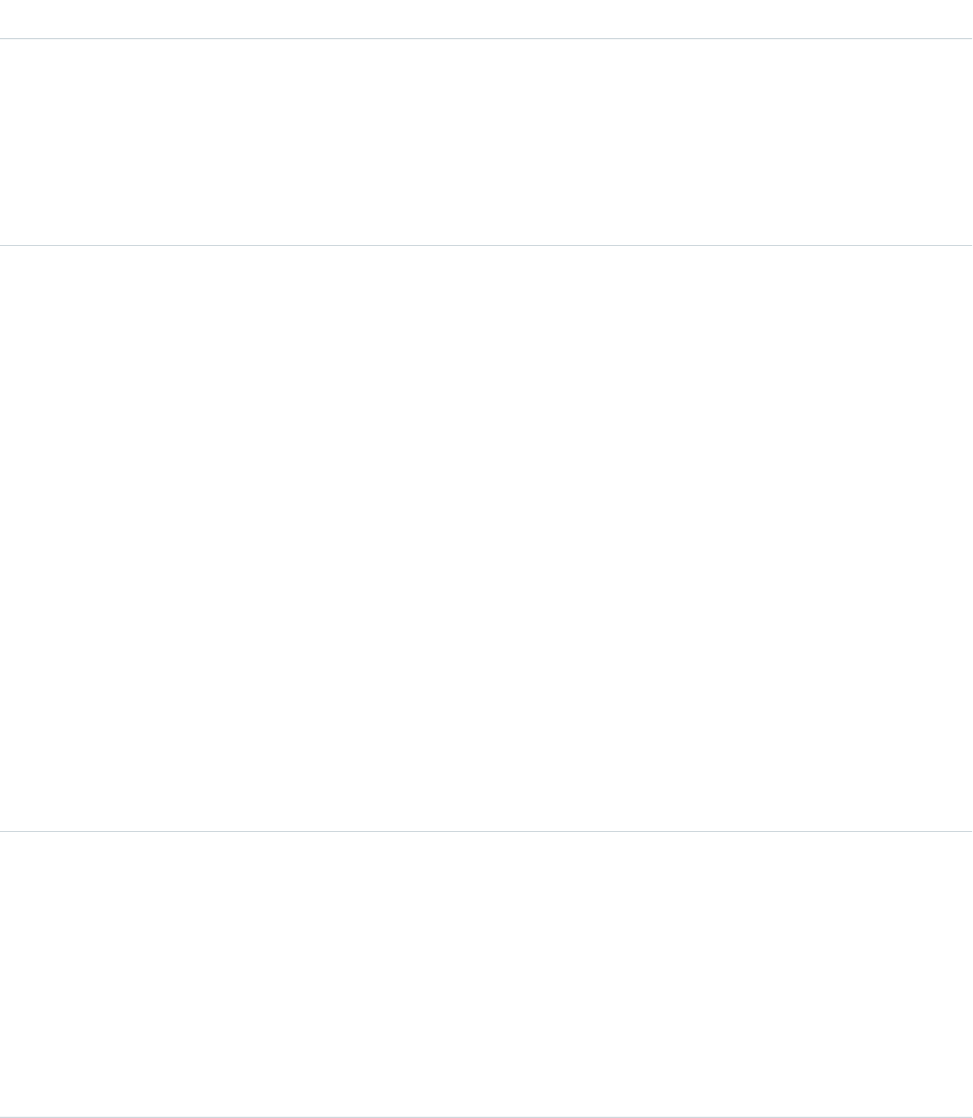
DetailsField Name
Properties
Filter, Group, Nillable, Sort, Update
Description
ID of the profile assigned to users who self register. Only applies if self registration
is enabled for the community.
This field is available in API version 29.0 and later.
Type
picklist
Status
Properties
Defaulted on create, Filter, Group, Restricted picklist, Sort, Update
Description
Status of the community. Available values are:
•Live—The community is online and members can access it. Label is
Published.
•DownForMaintenance—The community was previously published,
but was taken offline. Members with “Create and Set Up Communities” can
still access the setup for offline communities regardless of profile or
membership. Members are not able to access offline communities, but they
still appear in the user interface drop-down as CommunityName
(Offline). Label is Offline.
•UnderConstruction—The community has not yet been published.
Users with “Create and Set Up Communities” can access communities in this
status if their profile is associated with the community.
Once a community is published, it can never be in this status again. Label is
Preview.
Type
string
UrlPathPrefix
Properties
Filter, Group, Sort, Update
Description
The UrlPathPrefix is a unique string at the end of the URL for this
community. For example, in the community URL
UniversalTelco.force.com/customers, customers is the
UrlPathPrefix.
Type
reference
WelcomeEmailTemplateId
Properties
Filter, Group, Sort, Update
1322
NetworkStandard Objects
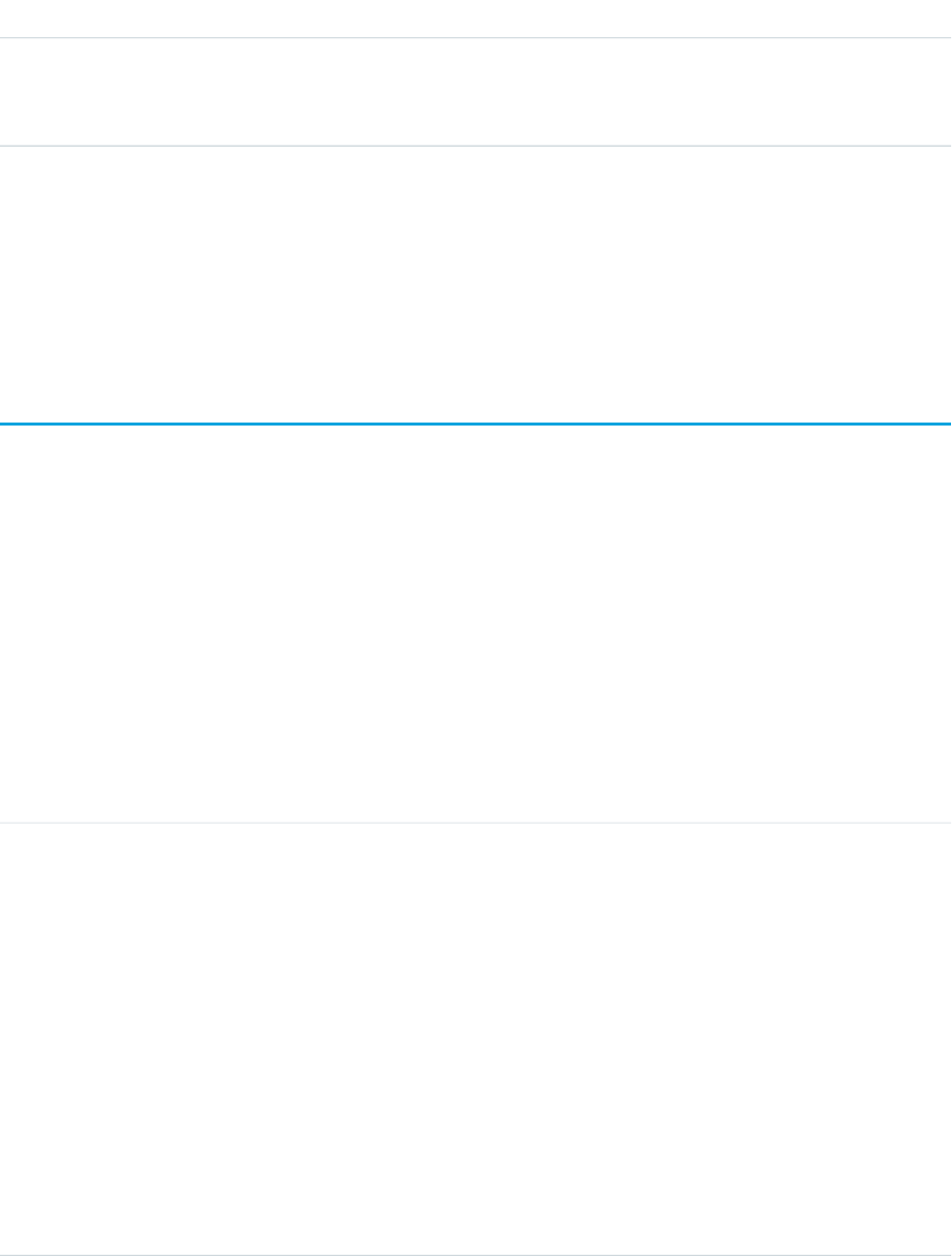
DetailsField Name
Description
ID of the email template used when sending welcome emails to new community
members.
Usage
Use this object to find, view, and update communities in your organization. If you have “Modify All Data,” “View All Data,” or “Create and
Set Up Communities,” you can view all communities in the organization. Users without these permissions only see the Preview or
Published communities that they’re members of. If you have “Create and Set Up Communities,” you can customize community
settings.
NetworkActivityAudit
Represents an audit trail of moderation actions in Communities. This object is available in API version 30.0 and later.
Supported Calls
create(), delete(), describeSObjects(), getDeleted(), getUpdated(), query(), retrieve(), undelete(), update(), upsert()
Special Access Rules
This object is available only if Salesforce Communities is enabled in your organization.
Fields
DetailsField Name
Type
picklist
Action
Properties
Create, Filter, Group, Nillable, Restricted picklist, Sort, Update
Description
The moderation action a member performed on a post, comment, or file in a
community.
Values are:
•Flagged as Inappropriate—A community member flagged a post, comment,
or file as inappropriate.
•Flagged as Spam - A community member flagged a post, comment, or file
as spam.
•Unflagged—A community member removed the flag from a post, comment,
or file.
1323
NetworkActivityAuditStandard Objects
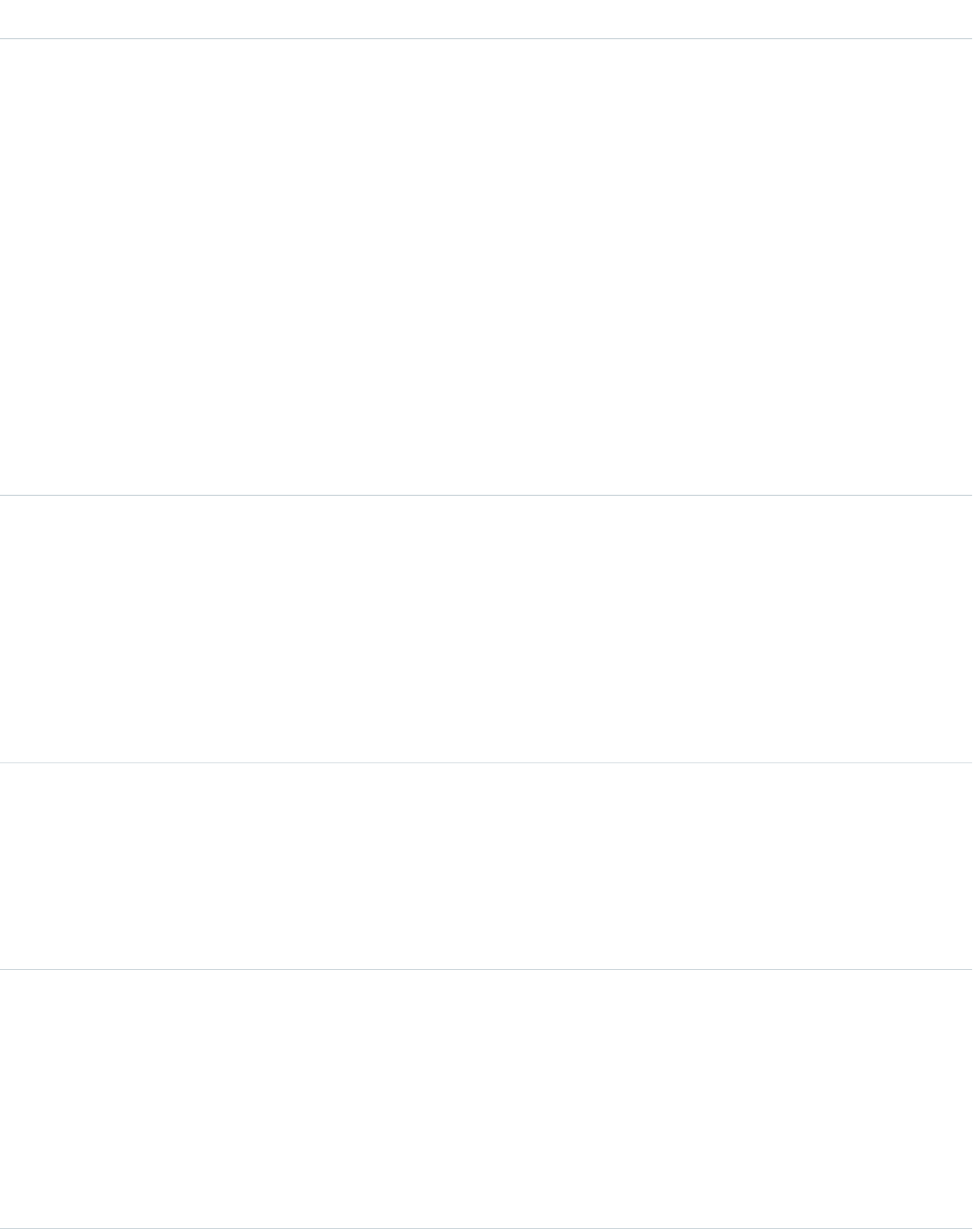
DetailsField Name
•RemovedFlags—A moderator removed all flags from a post, comment, or
file.
•DeletedFlaggedItem—A moderator deleted a flagged post, comment, or
file.
•ModerationRuleFlag—A moderation rule flagged member-generated content.
•ModerationRuleBlock—A moderation rule blocked member-generated
content.
•ModerationRuleReplace—A moderation rule replaced member-generated
content.
•ModerationRuleReview—A moderation rule sent member-generated content
to be reviewed and approved by a moderator.
•ModerationRuleFreeze—A moderation rule froze a member because they
created content too frequently within a specific time frame.
•ModerationRuleNotify—A moderation rule notified moderators because a
member created content too frequently within a specific time frame.
Type
string
Description
Properties
Create, Filter, Group, Nillable, Sort, Update
Description
Notes entered by the user.
If the entity being tracked is a file, records the version number of the file when
it was flagged.
Type
reference
EntityCreatedById
Properties
Create, Filter, Group, Nillable, Sort, Update
Description
ID of the user that created the entity being tracked.
Type
reference
EntityId
Properties
Create, Filter, Group, Nillable, Sort, Update
Description
The ID of the entity that is being tracked. The following entities are tracked:
ChatterMessage, ContentDocument, ContentVersion, FeedComment, and
FeedItem.
1324
NetworkActivityAuditStandard Objects
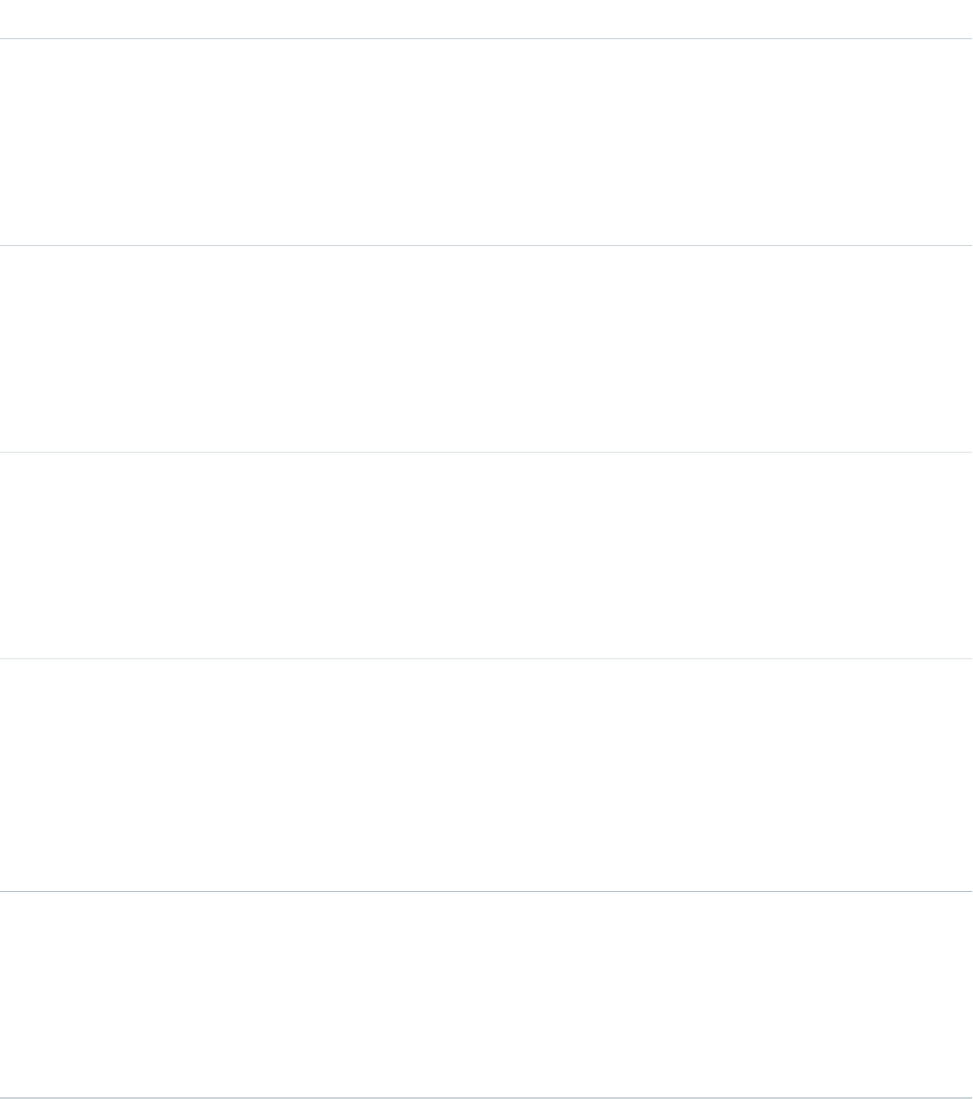
DetailsField Name
Type
picklist
EntityType
Properties
Create, Filter, Group, Nillable, Sort, Update
Description
The key prefix of the entity being tracked.
Type
string
Name
Properties
Create, Filter, Group, Sort, Update
Description
The ID of the item being tracked.
Type
reference
NetworkId
Properties
Create, Filter, Group, Nillable, Sort, Update
Description
ID of the network (community) where the moderation action was performed.
Type
reference
ParentEntityId
Properties
Create, Filter, Group, Nillable, Sort, Update
Description
ID of the parent of the entity on which an action was performed. The following
entities are tracked: CollaborationGroup, DirectMessage, and User.
Type
picklist
ParentEntityType
Properties
Create, Filter, Group, Nillable, Sort, Update
Description
The key prefix of the parent of the entity being audited.
Usage
Use this object to view an audit trail of moderation activity for your communities. You must have the “Modify All Data” permission to
access this object.
1325
NetworkActivityAuditStandard Objects

Users with “Moderate Communities Feeds”, “Moderate Communities Files” or “View All Data” can view the audit trail using reports in the
Salesforce user interface.
NetworkMember
Represents a member of a community. Members can be either users in your company or external users with portal profiles. This object
is available in API version 26.0 and later.
Supported Calls
describeSObjects(), query(), retrieve(), update()
Special Access Rules
This object is available only if Salesforce Communities is enabled in your organization.
Fields
DetailsField Name
Type
picklist
DefaultGroupNotificationFrequency
Properties
Defaulted on create, Filter, Group, Restricted picklist, Sort, Update
Description
Required. The default frequency for sending the member’s group
email notifications when the member joins groups in the community.
The valid values are:
•P—Email on every post
•D—Daily digests
•W—Weekly digests
•N—Never
The default value is W. However, this field is not currently enabled.
These values are reserved for future use.
Type
picklist
DigestFrequency
Properties
Defaulted on create, Filter, Group, Restricted picklist, Sort, Update
Description
Required. The frequency for sending the member’s personal email
digest for the community. The valid values are:
•D—Daily
1326
NetworkMemberStandard Objects
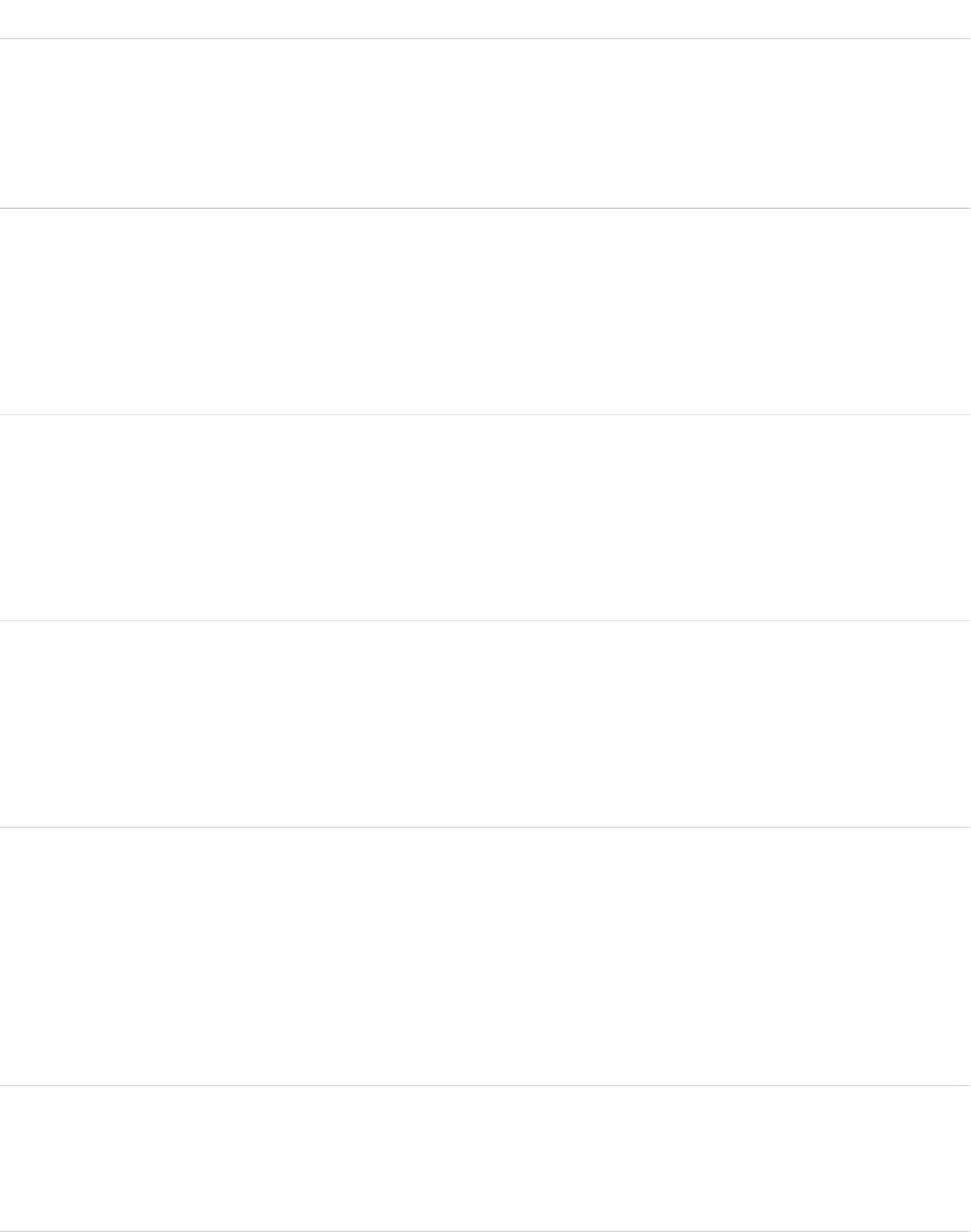
DetailsField Name
•W—Weekly
•N—Never
The default value is D. However, daily and weekly personal digests
aren’t currently available in communities. These values are reserved
for future use.
Type
date
LastChatterActivityDate
Properties
Filter, Group, Nillable, Sort
Description
The last time the member posted or commented in the community.
Type
reference
MemberId
Properties
Filter, Group, Sort
Description
The ID of a person who is a member of a community.
Type
reference
NetworkId
Properties
Filter, Group, Sort
Description
The ID of the community that the member is part of.
Type
boolean
PreferencesDisableAllFeedsEmail
Properties
Filter, Update
Description
When false, the member can automatically receive email for
updates in the community, based on the types of feed emails and
digests the member has enabled.
Type
boolean
PreferencesDisableBookmarkEmail
Properties
Filter, Update
1327
NetworkMemberStandard Objects
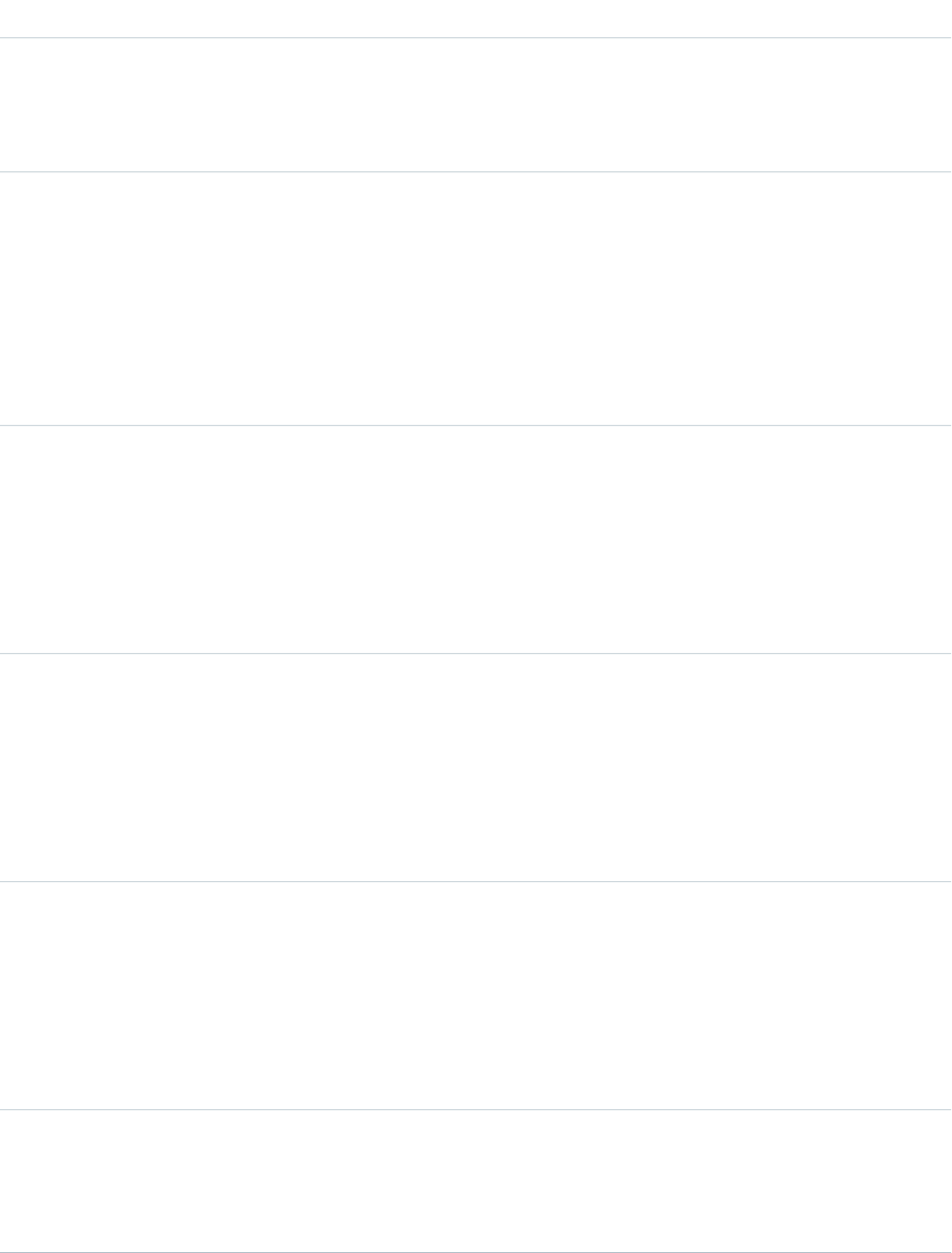
DetailsField Name
Description
When false, the member automatically receives email every time
someone comments on a feed item after the member has bookmarked
it.
Type
boolean
PreferencesDisableChangeCommentEmail
Properties
Filter, Update
Description
When false, the member automatically receives email every time
someone comments on a change the member has made, such as an
update to their profile.
Type
boolean
PreferencesDisableDirectMessageEmail
Properties
Filter, Update
Description
When false, the member automatically receives email every time
someone sends them a direct message in the community.
Type
boolean
PreferencesDisableEndorsementEmail
Properties
Filter, Update
Description
When false, the member automatically receives email every time
someone endorses them for a topic.
Type
boolean
PreferencesDisableFollowersEmail
Properties
Filter, Update
Description
When false, the member automatically receives email every time
someone in the community starts following the member.
Type
boolean
DisableItemFlaggedEmail
Properties
Filter, Update
1328
NetworkMemberStandard Objects
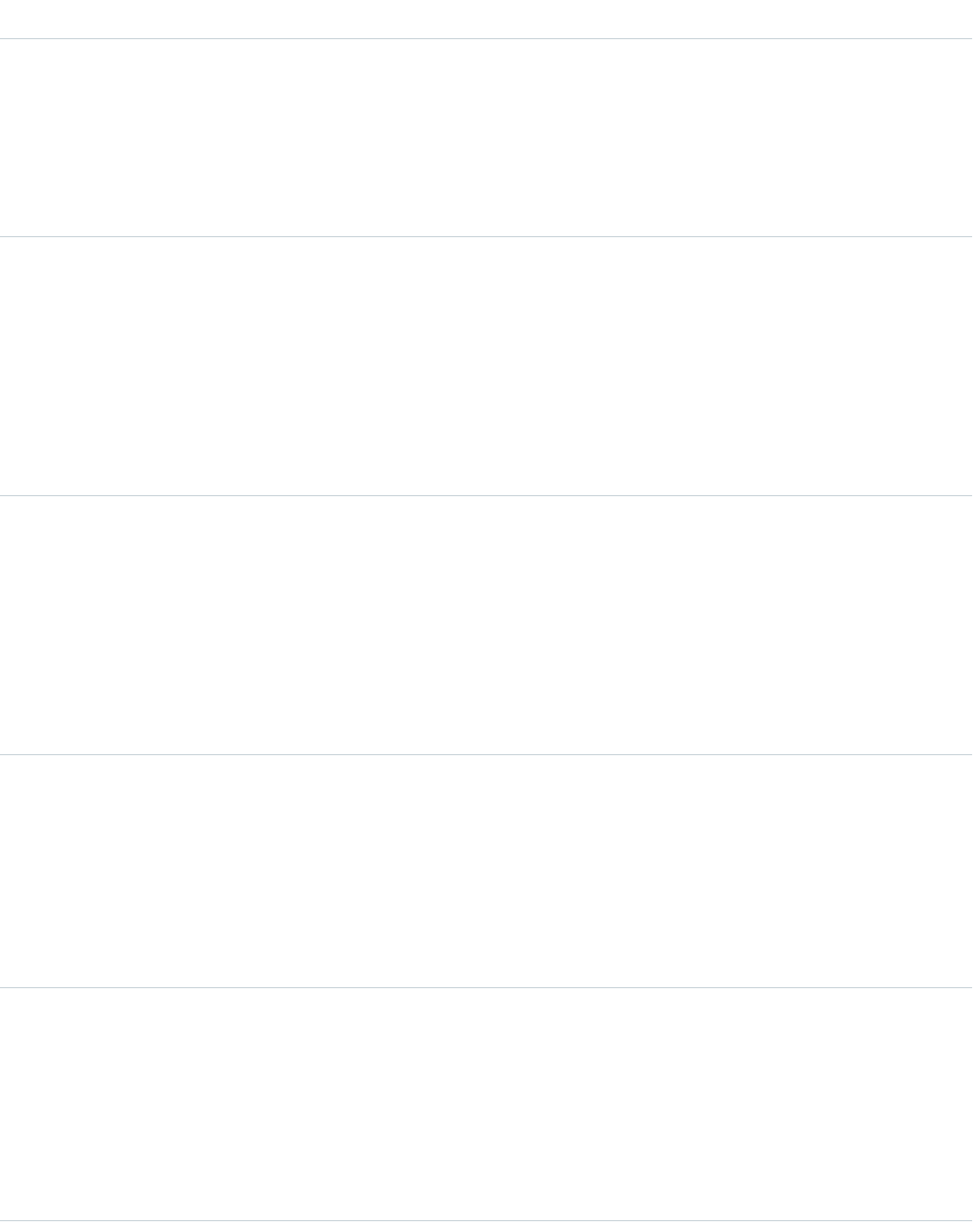
DetailsField Name
Description
When false, the user automatically receives email every time a
community member flags a post or comment. This setting only applies
for community moderators (with the “Moderate Communities Feeds”
permission) and group owners or managers.
This field is available in API version 29.0 and later.
Type
boolean
PreferencesDisableLaterCommentEmail
Properties
Filter, Update
Description
When false, the member automatically receives email every time
someone comments on a feed item after the member has commented
on the feed item.
Type
boolean
PreferencesDisableLikeEmail
Properties
Filter, Update
Description
When false, the member automatically receives email every time
someone comments on a feed item after the member has liked the
feed item.
Type
boolean
PreferencesDisableMentionsPostEmail
Properties
Filter, Update
Description
When false, the member automatically receives email every time
the member is mentioned in posts.
Type
boolean
PreferencesDisableMessageEmail
Properties
Filter, Update
Description
When false, the member automatically receives email every time
the member is sent a Chatter message.
1329
NetworkMemberStandard Objects
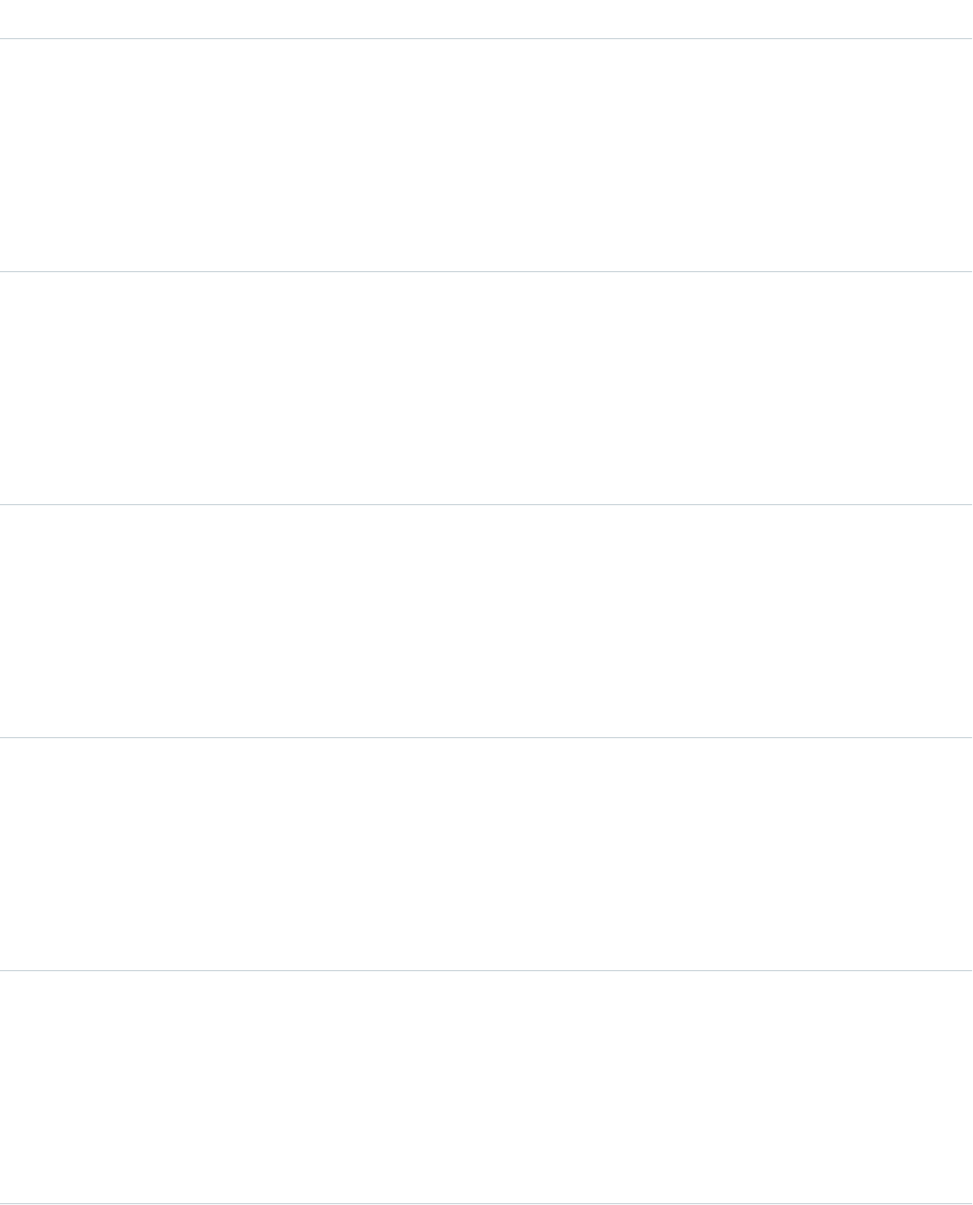
DetailsField Name
Type
boolean
PreferencesDisableProfilePostEmail
Properties
Filter, Update
Description
When false, the member automatically receives email every time
someone posts to the member’s profile.
Type
boolean
PreferencesDisableSharePostEmail
Properties
Filter, Update
Description
When false, the member automatically receives email every time
the member’s post is shared.
Type
boolean
PreferencesDisCommentAfterLikeEmail
Properties
Filter, Update
Description
When false, the member automatically receives email every time
someone comments on a post the member has liked.
Type
boolean
PreferencesDisMentionsCommentEmail
Properties
Filter, Update
Description
When false, the member automatically receives email every time
the member is mentioned in comments.
Type
boolean
PreferencesDisProfPostCommentEmail
Properties
Filter, Update
Description
When false, the member automatically receives email every time
someone comments on posts on the member’s profile.
Type
double
ReputationPoints
1330
NetworkMemberStandard Objects
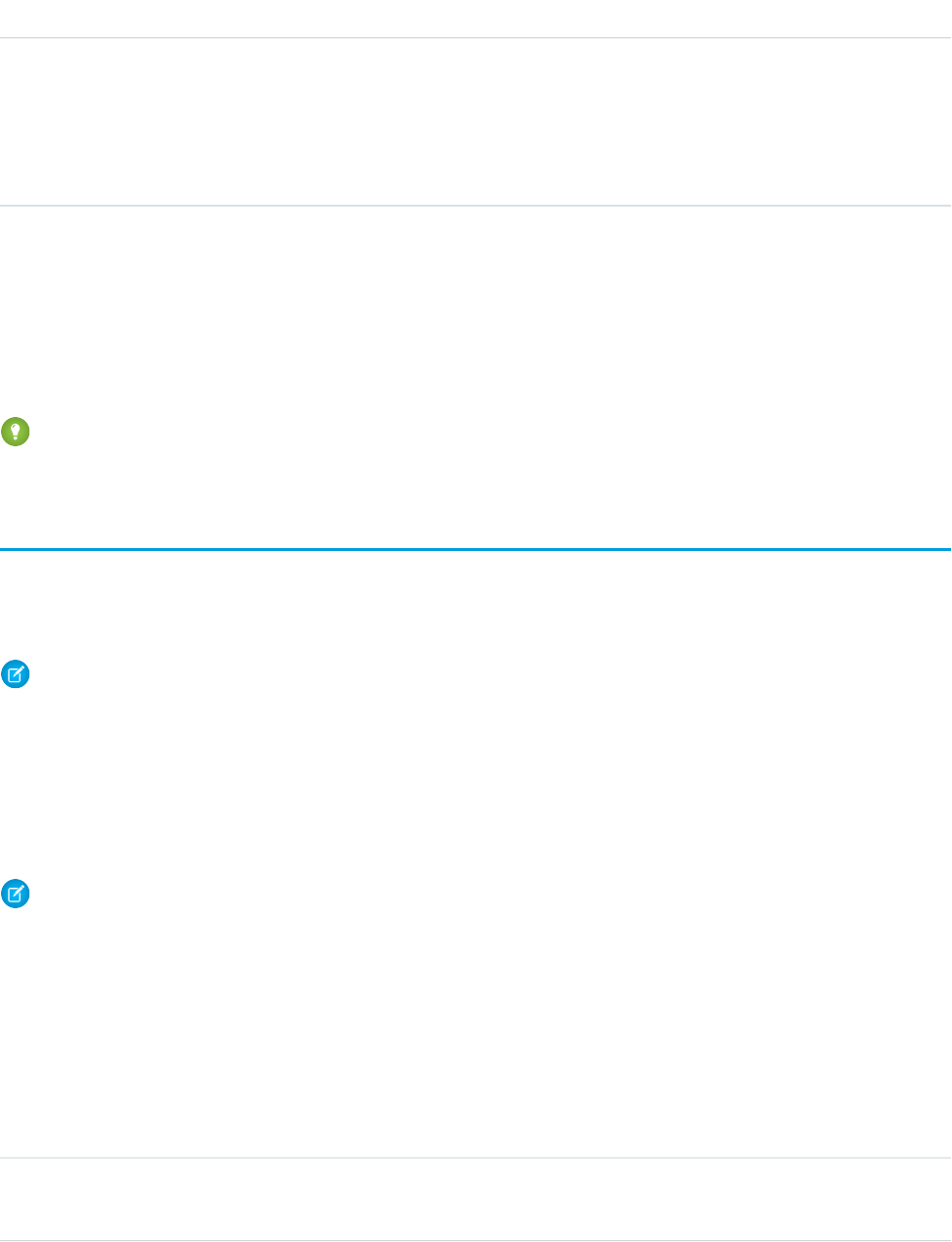
DetailsField Name
Properties
Filter, Sort, Update
Description
The number of reputation points the user has accumulated by
performing actions in the community.
Usage
Use this object to query members of a certain community and to update their email notification settings. If you have “Modify All Data,”
“View All Data,” or “Create and Set Up Communities,” you can view all members of any community, regardless of your own membership.
If you have “Modify All Data” or “Create and Set Up Communities,” you can also update any member’s email settings. Users without these
permissions can update their own email settings and can see members of the communities that they’re also members of.
Tip: You can directly update reputation points for a community member via the Salesforce API. You can also use Apex triggers
to send custom notifications based on changes to reputation points.
NetworkMemberGroup
Represents a group of members in a community. Members can be either users in your internal organization or external users assigned
portal profiles. An administrator adds members to a community by adding a profile or a permission set, and any user with the profile or
permission set becomes a member of the community. This object is available in API version 26.0 and later.
Note: If a Chatter customer (from a customer group) is assigned a permission set that is also associated with a community, the
Chatter customer won’t be added to the community.
Prior to API version 27.0, this object was called NetworkProfile.
Supported Calls
create(), describeSObjects(), query(), retrieve(), update()
Note: The upsert() call is not supported for this object.
Special Access Rules
This object is available only if Salesforce Communities is enabled in your organization.
Fields
DetailsField Name
Type
picklist
AssignmentStatus
1331
NetworkMemberGroupStandard Objects
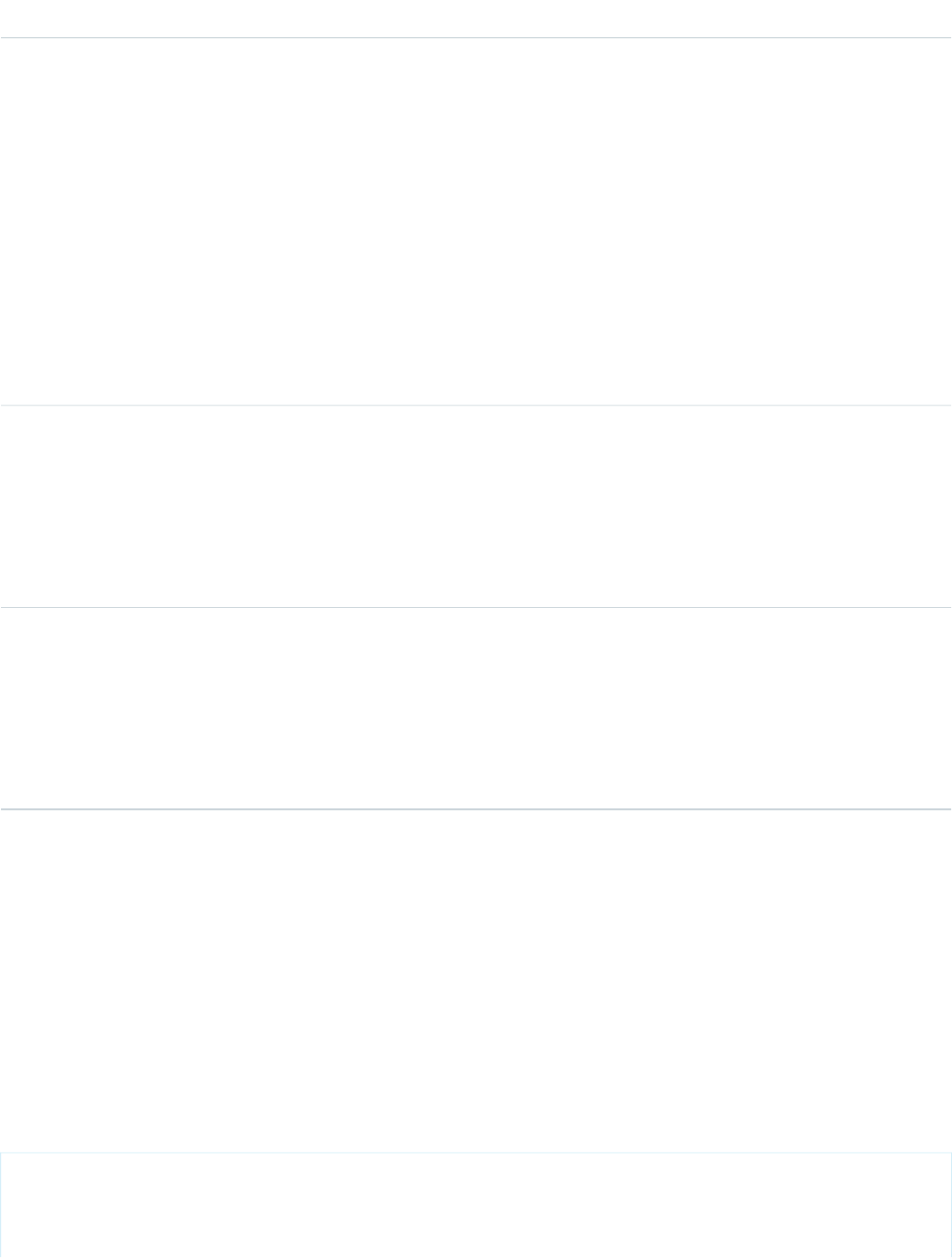
DetailsField Name
Properties
Defaulted on create, Filter, Group, Restricted picklist, Sort, Update
Description
The status of a profile or permission set within a community. Values are:
•Added—Users with this profile or permission set are members of the
community.
•Waiting for Add—The profile or permission set was added to the
community, but the async process hasn’t completed yet. After the process
is complete, the status is updated to Added.
•Waiting for Remove—Use this status to remove all the community
members belonging to a profile or permission set and remove a profile or
permission set from a community.
Type
reference
NetworkId
Properties
Create, Filter, Group, Sort
Description
The ID of the community that this group of members is associated with.
Type
reference
ParentId
Properties
Create, Filter, Group, Sort
Description
The ID of the profile or permission set associated with the community.
Usage
Use this object to view the profiles or permission sets associated with a particular community. Profiles and permission sets are added
and removed asynchronously, so you can also check the status of a profile or permission set that was updated in a community.
If you have “Modify All Data,” “View All Data,” or “Create and Set Up Communities,” you can view all profiles or permission sets for any
community in the organization, regardless of your membership. If you have “Modify All Data” or “Create and Set Up Communities,” you
can also add profiles or permission sets. Users without these permissions can only find profiles and permission sets for communities that
they’re members of.
Sample Code
// Create a new NetworkMemberGroup with a profile as the ParentId
NetworkMemberGroup nmgInsert = new NetworkMemberGroup();
nmg.setNetworkId("0DBD0000000029o");
nmg.setParentId("00eD0000000z1Ww");
1332
NetworkMemberGroupStandard Objects
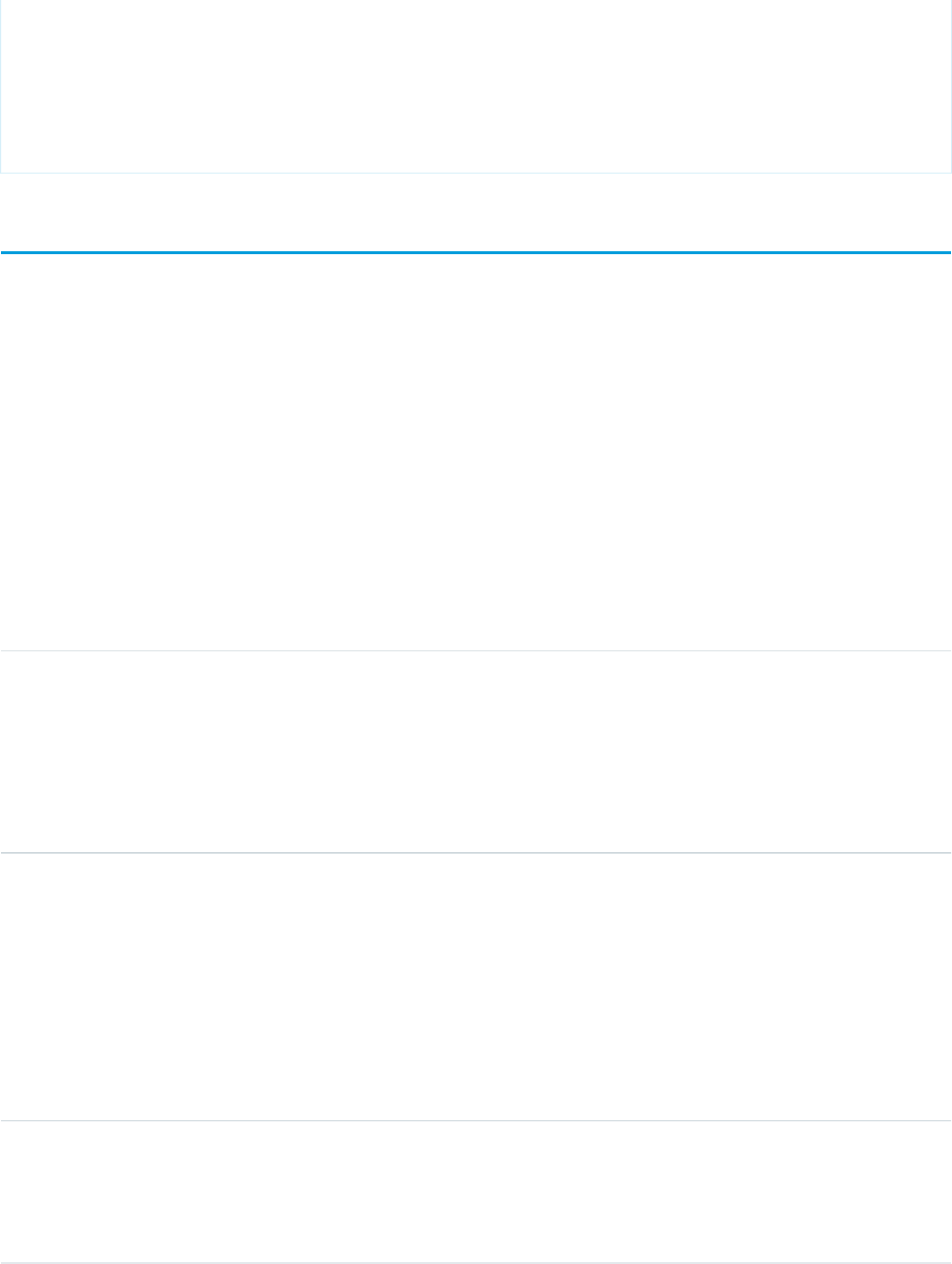
SaveResult[] results = connection.create(new SObject[] { nmgInsert });
// Update an existing NetworkMemberGroup to be removed from the Network
NetworkMemberGroup nmgUpdate = new NetworkMemberGroup();
nmg.setId("0DLD000000003enOAA");
nmg.setAssignmentStatus("WaitingForRemove");
SaveResult[] results = connection.update(new SObject[] { nmgUpdate });
NetworkModeration
Represents a flag on an item in a community. This object is available in API version 30.0 and later.
Supported Calls
create(), delete(), describeSObjects(), query(), retrieve()
Special Access Rules
This object is available only if Salesforce Communities is enabled in your organization.
Fields
DetailsField Name
Type
reference
EntityId
Properties
Create, Filter, Group, Nillable, Sort
Description
ID of the post, comment, or file that was flagged.
Type
picklist
ModerationType
Properties
Create, Defaulted on create, Filter, Group, Nillable, Sort
Description
Determines the type of flag applied to an item. Values are:
•FlagAsInappropriate
•FlagAsSpam
Type
reference
NetworkId
Properties
Filter, Group, Nillable, Sort
1333
NetworkModerationStandard Objects
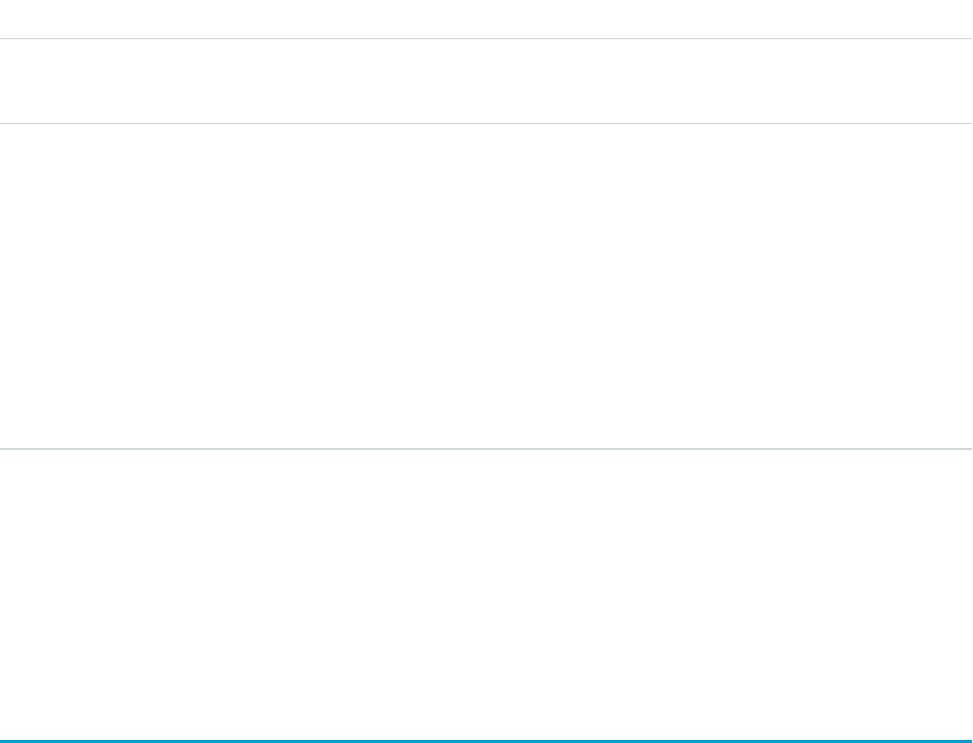
DetailsField Name
Description
ID of the community in which the item was flagged.
Type
picklist
Visibility
Properties
Create, Defaulted on create, Filter, Group, Restricted picklist, Nillable, Sort
Description
Determines visibility of a flagged item. Values are:
•SelfAndModerators—The user who flagged the item and any moderators
can see the flagged item. This is the default value.
•ModeratorsOnly—Only moderators can see the flagged item. If
ModeratorsOnly is selected, only moderators can set flags using the API.
Usage
Use this object to view the items flagged for moderation within a community. Additionally, users with “Moderate Feeds” and “Modify
All Data” can remove flags.
Flags on items are created either when a member manually flags an item in a community (if flagging is enabled for that community),
or when a trigger automatically flags an item because the item met the trigger criteria.
NetworkPageOverride
Represents information about custom pages used to override the default pages in communities. You can create Community Builder
(Site.com Studio) or Visualforce pages and override the default pages in a community. Using custom pages allows you to create a more
personalized experience for your users. This object is available in API version 34.0 and later.
Supported Calls
describeSObjects(), query(), retrieve(), update(), upsert()
Special Access Rules
•Only users with the “Create and Setup Networks” permission can update this object.
•You can’t override the Change Password Page with a page created using Community Builder (Site.com Studio). You can only override
it with a Visualforce page.
1334
NetworkPageOverrideStandard Objects
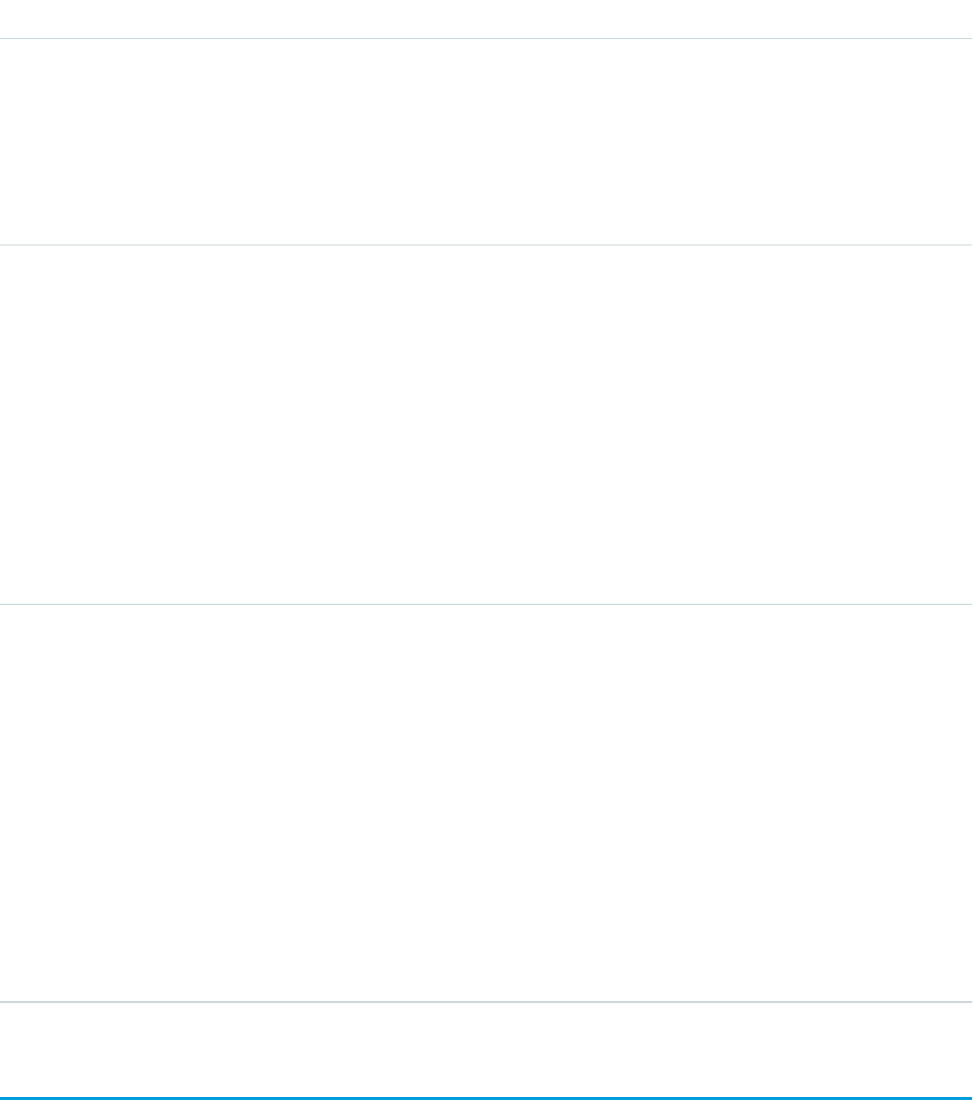
Fields
DetailsField Name
Type
reference
NetworkId
Properties
Create, Filter, Group, Sort
Description
The ID of the community where a custom page is used to override a default page.
Type
picklist
OverrideSetting
Properties
Create, Filter, Group, Restricted picklist, Sort, Update
Description
The type of the page used to override a default page in the community.
OverrideSetting can take the following values:
•Standard—The standard page that comes by default with the community.
•Designer—A custom page created using Community Builder (Site.com
Studio).
•Visualforce—A custom page created using Visualforce.
Type
picklist
OverrideType
Properties
Create, Filter, Group, Restricted picklist, Sort, Update
Description
The name of the default page in the community that you want to override with
a custom page.OverrideType can take the following values:
•LoginRequired
•ChangePassword
•ForgotPassword
•SelfReg
•Home
NetworkSelfRegistration
Represents the account that self-registering community members are associated with by default. Self-registering users in a community
are required to be associated with an account, which the administrator must specify while setting up self-registration for the community.
If an account isn’t specified, Salesforce creates person accounts (when enabled) for self-registering users. This object is available in API
version 34.0 and later.
1335
NetworkSelfRegistrationStandard Objects
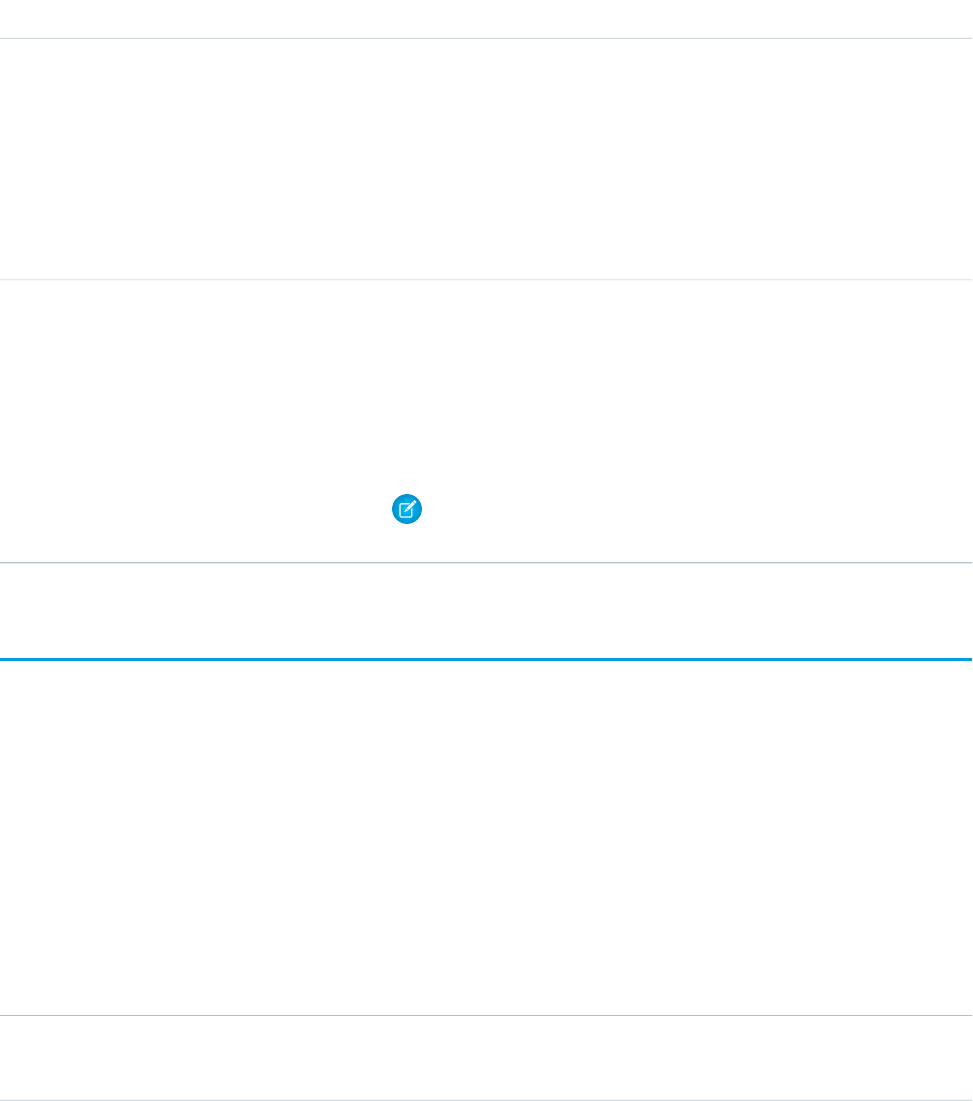
Supported Calls
create(), delete(), describeSObjects(), getDeleted(), getUpdated(), query(), retrieve(), undelete(), update(), upsert()
Fields
DetailsField Name
Type
reference
AccountId
Properties
Create, Filter, Group, Nillable, Sort, Update
Description
The ID of the account that self-registering users in the community are associated
with.
Type
reference
NetworkId
Properties
Create, Filter, Group, Sort, Update
Description
The ID of the community.
Note: You can use only one account per community to assign
self-registering users.
NewsFeed
Represents a single feed item on a user's home tab. A Chatter feed shows recent changes to records that the user is following.
NewsFeed is available in API version 18.0 through API version 26.0. In API version 27.0 and later, NewsFeed is no longer available in the
SOAP API. Use the Chatter REST API to access NewsFeed.
Supported Calls
delete(), describeSObjects(), getDeleted(), getUpdated(), query(), retrieve()
Fields
DetailsField
Type
textarea
Body
1336
NewsFeedStandard Objects
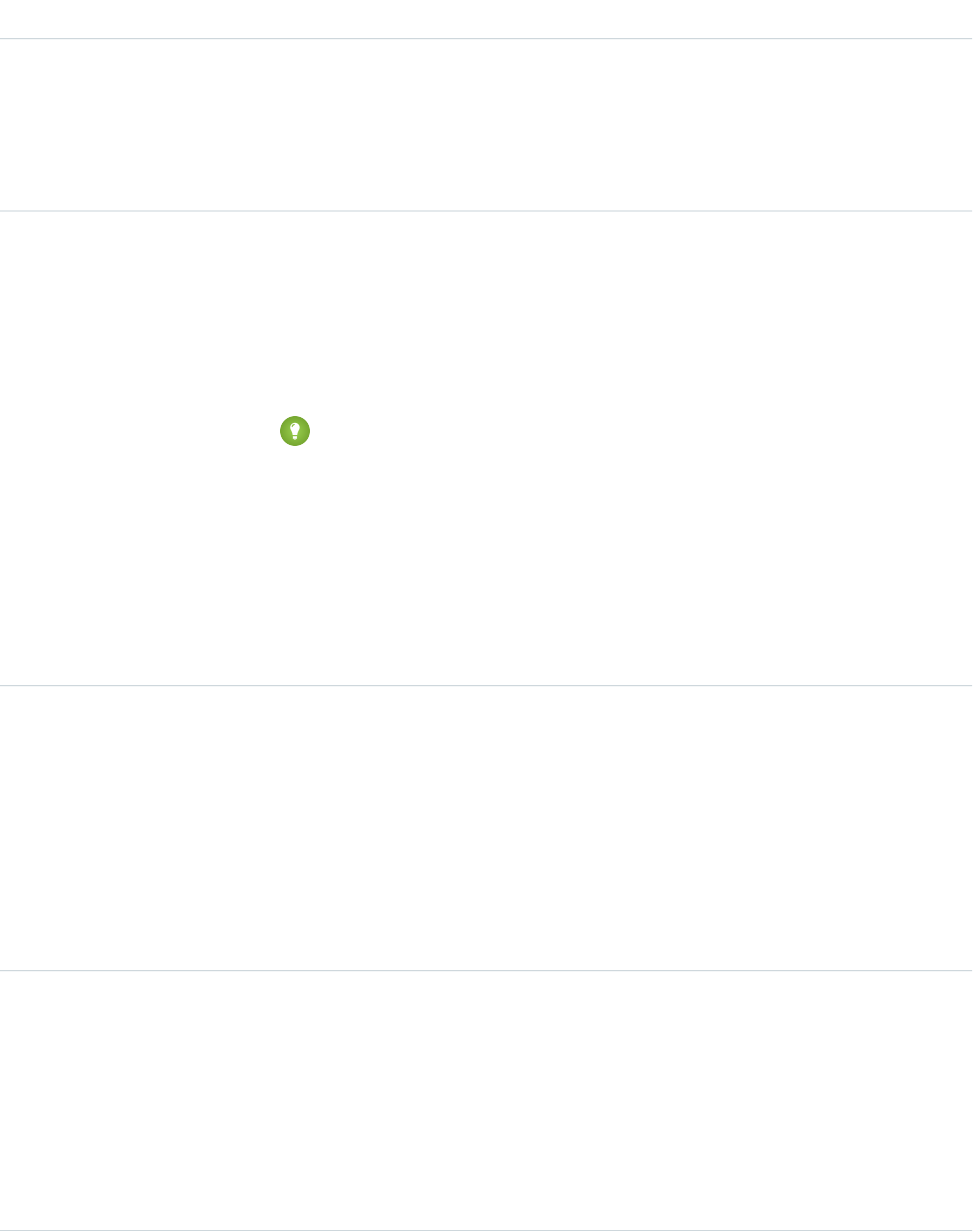
DetailsField
Properties
Nillable, Sort
Description
The content of NewsFeed. Required when Type is TextPost. Optional when Type is
ContentPost or LinkPost. This is the message that appears in the feed.
Type
int
CommentCount
Properties
Filter, Group, Sort
Description
The number of FeedComments associated with this feed item.
Tip: In a feed that supports pre-moderation, CommentCount isn’t updated until a
comment is published. For example, say you comment on a post that already has one
published comment and your comment triggers moderation. Now there are two
comments on the post, but the count says there's only one. In a moderated feed, your
comment isn’t counted until it's approved by an admin or a person with
“CanApproveFeedPostAndComment” or “ModifyAllData” permission.
This has implications for how you retrieve feed comments. In a moderated feed, rather
than retrieving comments by looping through CommentCount, go through pagination
until end of comments is returned.
Type
reference
ConnectionId
Properties
Filter, Group, Nillable, Sort
Description
When a PartnerNetworkConnection makes a change to a record that is tracked, the
CreatedBy field contains the ID of the system administrator while the ConnectionId
contains the ID of the PartnerNetworkConnection that made the change. Available if Salesforce
to Salesforce is enabled for your organization.
Type
base64
ContentData
Properties
Nillable
Description
Available in API version 36.0 and earlier only.Required if Type is ContentPost. Encoded
file data in any format, and can’t be 0 bytes. Setting this field automatically sets Type to
ContentPost.
1337
NewsFeedStandard Objects
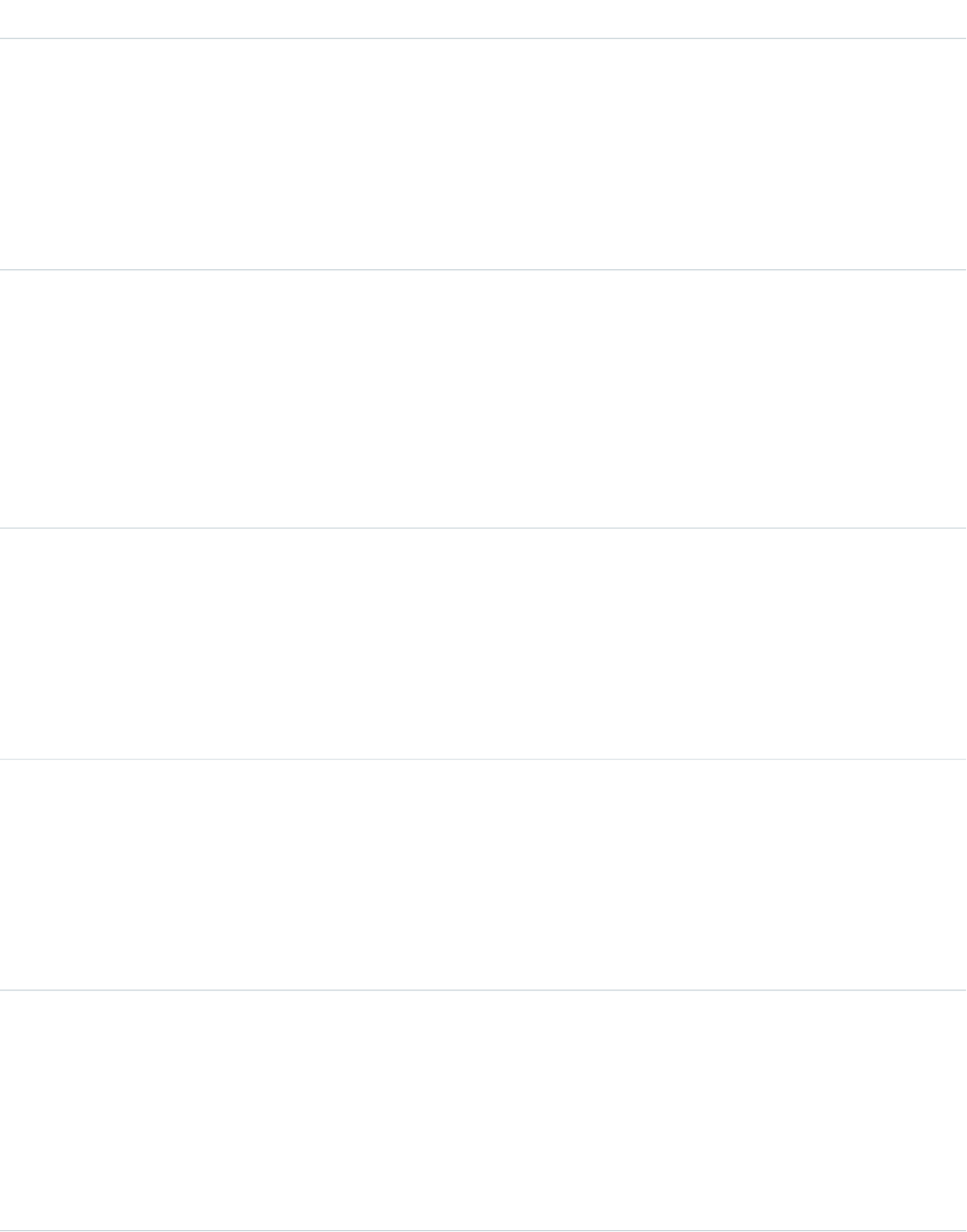
DetailsField
Type
textarea
ContentDescription
Properties
Nillable, Sort
Description
Available in API version 36.0 and earlier only.The description of the file specified in
ContentData.
Type
string
ContentFileName
Properties
Group, Nillable, Sort
Description
Available in API version 36.0 and earlier only.This field is required if Type is ContentPost.
The name of the file uploaded to the feed. Setting ContentFileName automatically
sets Type to ContentPost.
Type
int
ContentSize
Properties
Group, Nillable, Sort
Description
Available in API version 36.0 and earlier only. The size of the file (in bytes) uploaded to the
feed. This field is read-only and is automatically determined during insert.
Type
string
ContentType
Properties
Group, Nillable, Sort
Description
Available in API version 36.0 and earlier only. The MIME type of the file uploaded to the feed.
This field is read-only and is automatically determined during insert.
Type
dateTime
CreatedDate
Properties
Defaulted on create, Filter, Sort
Description
Date and time when this record was created. This is a standard system field.
Ordering by CreatedDateDESC sorts the feed by the most recent feed item.
1338
NewsFeedStandard Objects
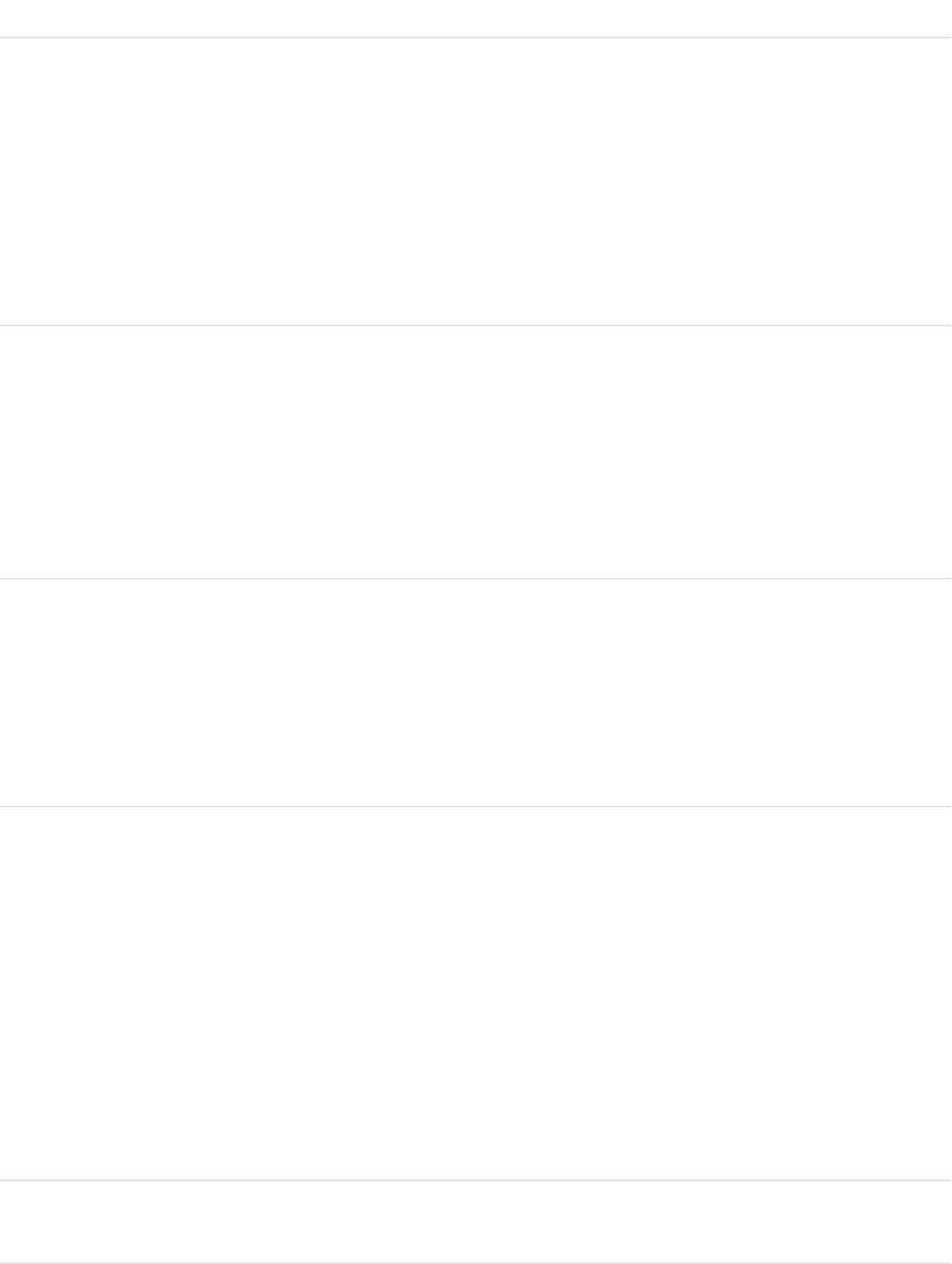
DetailsField
Type
reference
FeedPostId
Properties
Filter, Group, Nillable, Sort
Description
This field was removed in API version 22.0, and is available in earlier versions for backward
compatibility only.
ID of the associated FeedPost. A FeedPost represents the following types of changes in an
FeedItem: changes to tracked fields, text posts, link posts, and content posts.
Type
reference
InsertedById
Properties
Group, Nillable, Sort
Description
ID of the user who added this object to the feed. For example, if an application migrates
posts and comments from another application into a feed, the InsertedBy value is set
to the ID of the logged-in user.
Type
boolean
IsDeleted
Properties
Defaulted on create, Filter, Group, Sort
Description
Standard system field. Indicates whether the record has been moved to the Recycle Bin
(true) or not (false).
Type
dateTime
LastModifiedDate
Properties
Defaulted on create, Filter, Sort
Description
Date and time when a user last modified this record. This field is a standard system field.
When a feed item is created, LastModifiedDate is the same as CreatedDate. If
a FeedComment is inserted on that feed item, then LastModifiedDate becomes the
CreatedDate for that FeedComment. Deleting the FeedComment does not change the
LastModifiedDate.
Ordering by LastModifiedDate DESC sorts the feed by both the most recent feed
item or comment.
Type
int
LikeCount
1339
NewsFeedStandard Objects
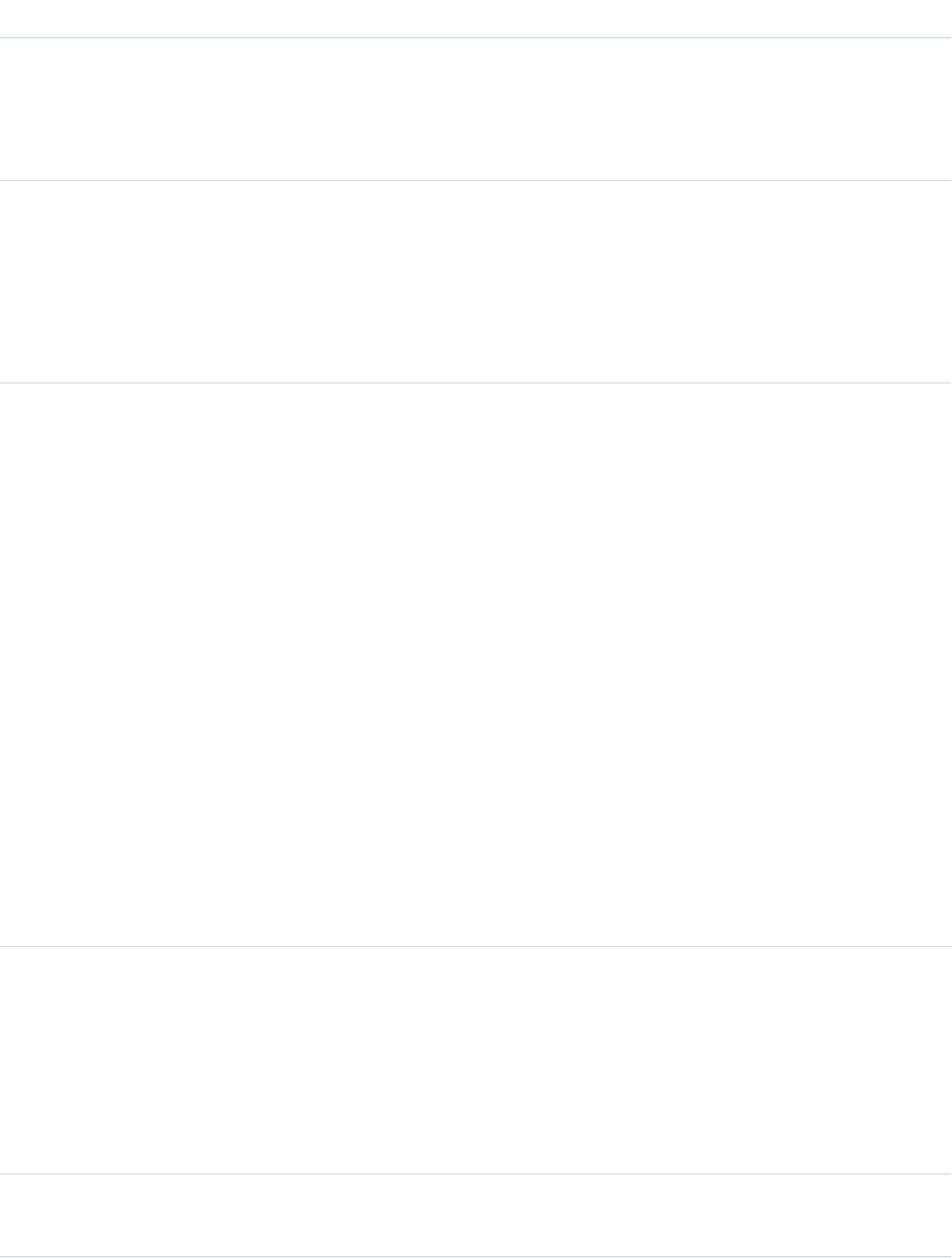
DetailsField
Properties
Filter, Group, Sort
Description
The number of FeedLikes associated with this feed item.
Type
url
LinkUrl
Properties
Nillable, Sort
Description
The URL of a LinkPost.
Type
picklist
NetworkScope
Properties
Group, Nillable, Restricted picklist, Sort
Description
Specifies whether this feed item is available in the default community, a specific community,
or all communities. This field is available in API version 26.0 and later, if Salesforce Communities
is enabled for your organization.
NetworkScope can have the following values:
•NetworkId—The ID of the community in which the FeedItem is available. If left empty,
the feed item is only available in the default community.
•AllNetworks—The feed item is available in all communities.
Note the following exceptions for NetworkScope:
•Only feed items with a Group or User parent can set a NetworkId or a null value for
NetworkScope.
•For feed items with a record parent, users can set NetworkScope only to
AllNetworks.
•You can’t filter a FeedItem on the NetworkScope field.
Type
reference
ParentId
Properties
Filter, Group, Sort
Description
ID of the newsfeed record that is tracked in the feed. The feed is displayed on the detail page
for this record.
Type
reference
RelatedRecordId
1340
NewsFeedStandard Objects
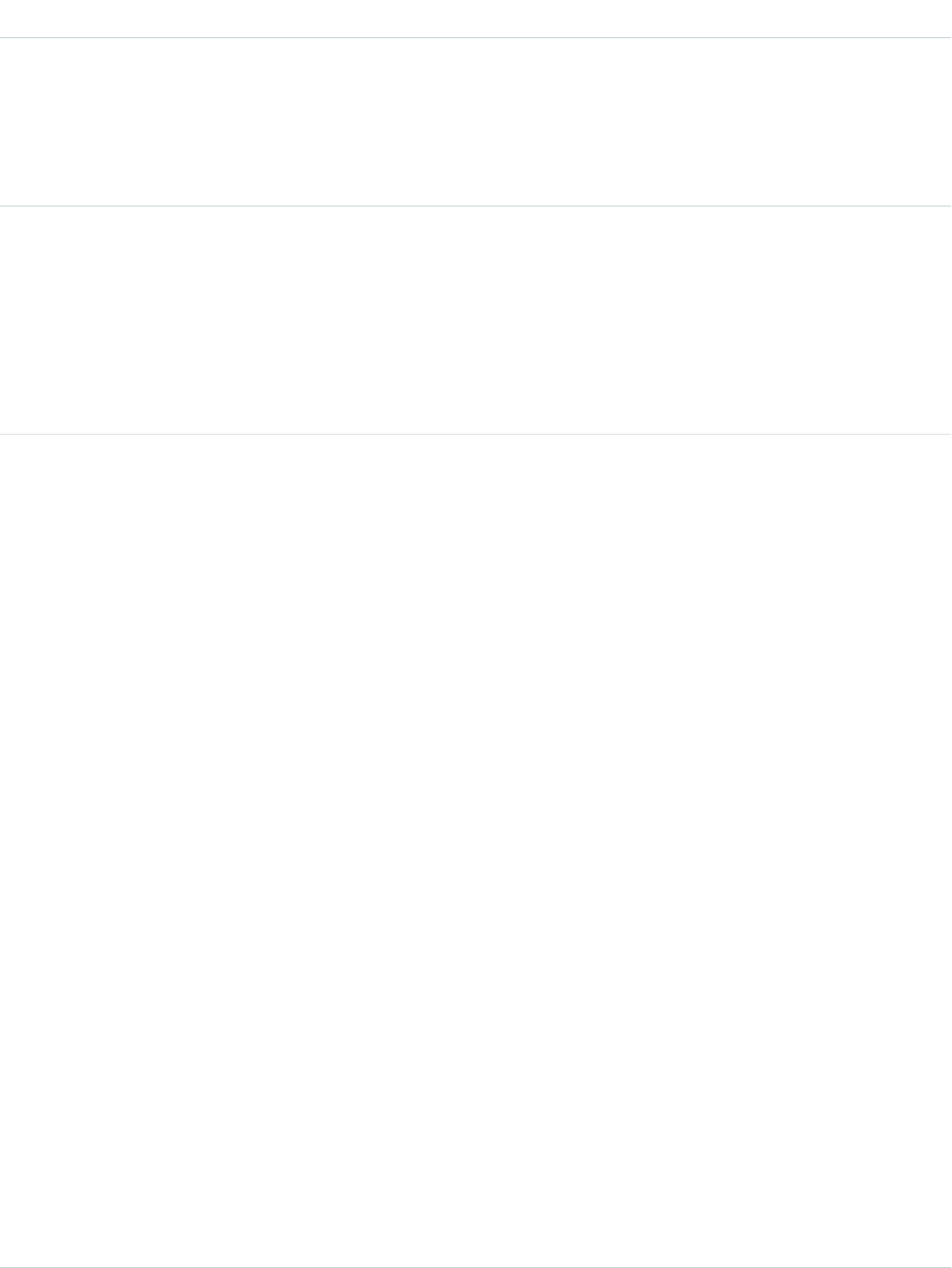
DetailsField
Properties
Group, Nillable, Sort
Description
ID of the ContentVersion object associated with a ContentPost. This field is null for all
posts except ContentPost.
Type
string
Title
Properties
Group, Nillable, Sort
Description
The title of the feed item. When the Type is LinkPost, the LinkUrl is the URL and
this field is the link name.
Type
picklist
Type
Properties
Filter, Group, Nillable, Restricted picklist, Sort
Description
The type of feed item:
•ActivityEvent—indirectly generated event when a user or the API adds a Task
associated with a feed-enabled parent record (excluding email tasks on cases). Also
occurs when a user or the API adds or updates a Task or Event associated with a case
record (excluding email and call logging).
For a recurring Task with CaseFeed disabled, one event is generated for the series only.
For a recurring Task with CaseFeed enabled, events are generated for the series and each
occurrence.
•AdvancedTextPost—created when a user posts a group announcement.
•AnnouncementPost—Not used.
•ApprovalPost—generated when a user submits an approval.
•BasicTemplateFeedItem—Not used.
•CanvasPost—a post made by a canvas app posted on a feed.
•CollaborationGroupCreated—generated when a user creates a public group.
•CollaborationGroupUnarchived—Not used.
•ContentPost—a post with an attached file.
•CreatedRecordEvent—generated when a user creates a record from the publisher.
•DashboardComponentAlert—generated when a dashboard metric or gauge
exceeds a user-defined threshold.
•DashboardComponentSnapshot—created when a user posts a dashboard
snapshot on a feed.
•LinkPost—a post with an attached URL.
1341
NewsFeedStandard Objects
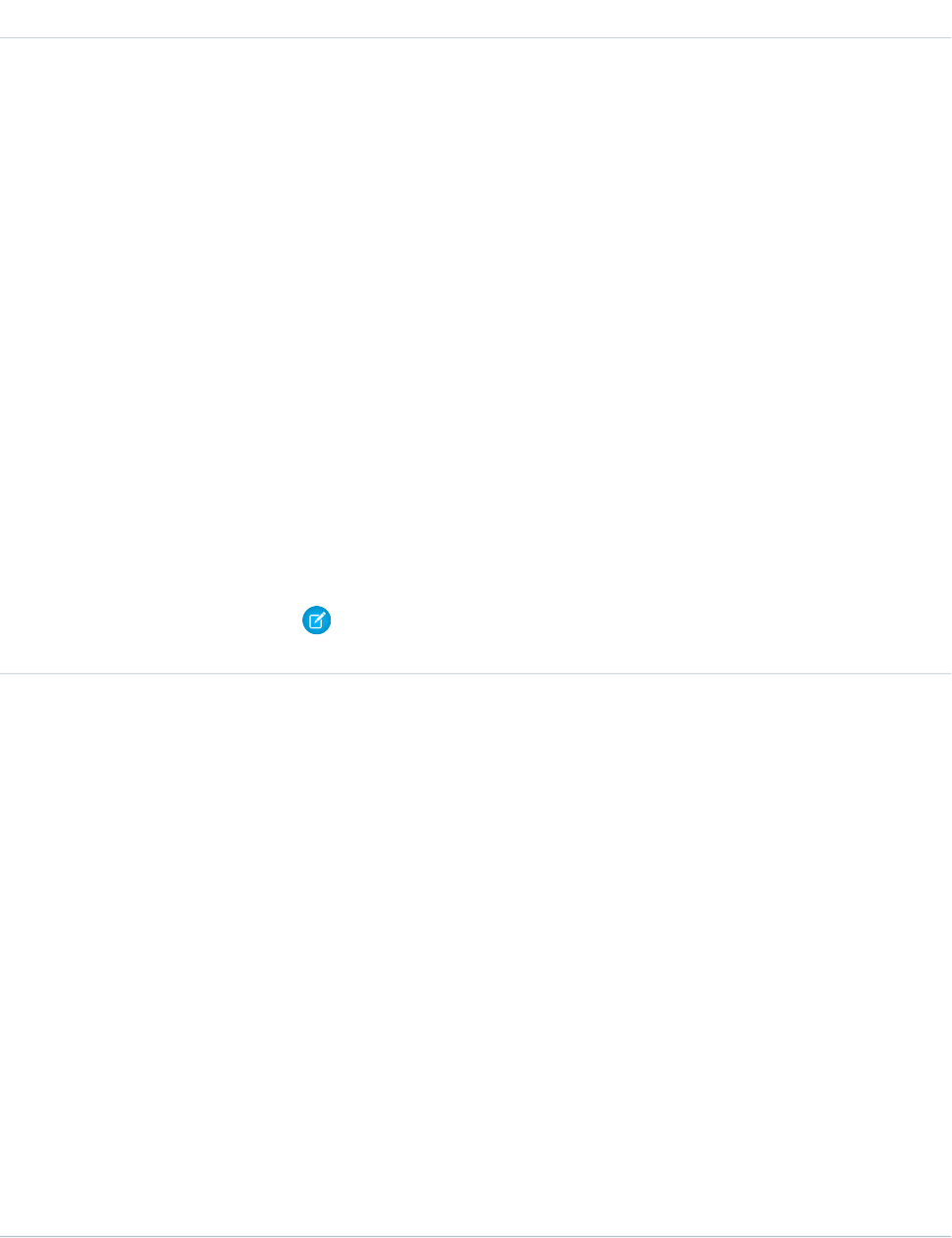
DetailsField
•PollPost—a poll posted on a feed.
•ProfileSkillPost—generated when a skill is added to a user’s Chatter profile.
•QuestionPost—generated when a user posts a question.
•ReplyPost—generated when Chatter Answers posts a reply.
•RypplePost—generated when a user creates a Thanks badge in Work.com.
•TextPost—a direct text entry on a feed.
•TrackedChange—a change or group of changes to a tracked field.
•UserStatus—automatically generated when a user adds a post. Deprecated.
The following values appear in the Type picklist for all feed objects but apply only to
CaseFeed:
•CaseCommentPost—generated event when a user adds a case comment for a case
object
•EmailMessageEvent—generated event when an email related to a case object is
sent or received
•CallLogPost—generated event when a user logs a call for a case through the user
interface. This event is also generated by CTI calls.
•ChangeStatusPost—generated event when a user changes the status of a case
•AttachArticleEvent—generated event when a user attaches an article to a case
Note: If you set Type to ContentPost, you must specify ContentData
and ContentFileName.
Type
picklist
Visibility
Properties
Filter, Group, Nillable, Restricted picklist, Sort
Description
Specifies whether this feed item is available to all users or internal users only. This field is
available in API version 26.0 and later, if Salesforce Communities is enabled for your
organization.
Visibility can have the following values:
•AllUsers—The feed item is available to all users who have permission to see the
feed item.
•InternalUsers—The feed item is available to internal users only.
Note the following exceptions for Visibility:
•For record posts, Visibility is set to InternalUsers for all internal users by
default.
•External users can set Visibility only to AllUsers.
•On user and group posts, only internal users can set Visibility to
InternalUsers.
1342
NewsFeedStandard Objects
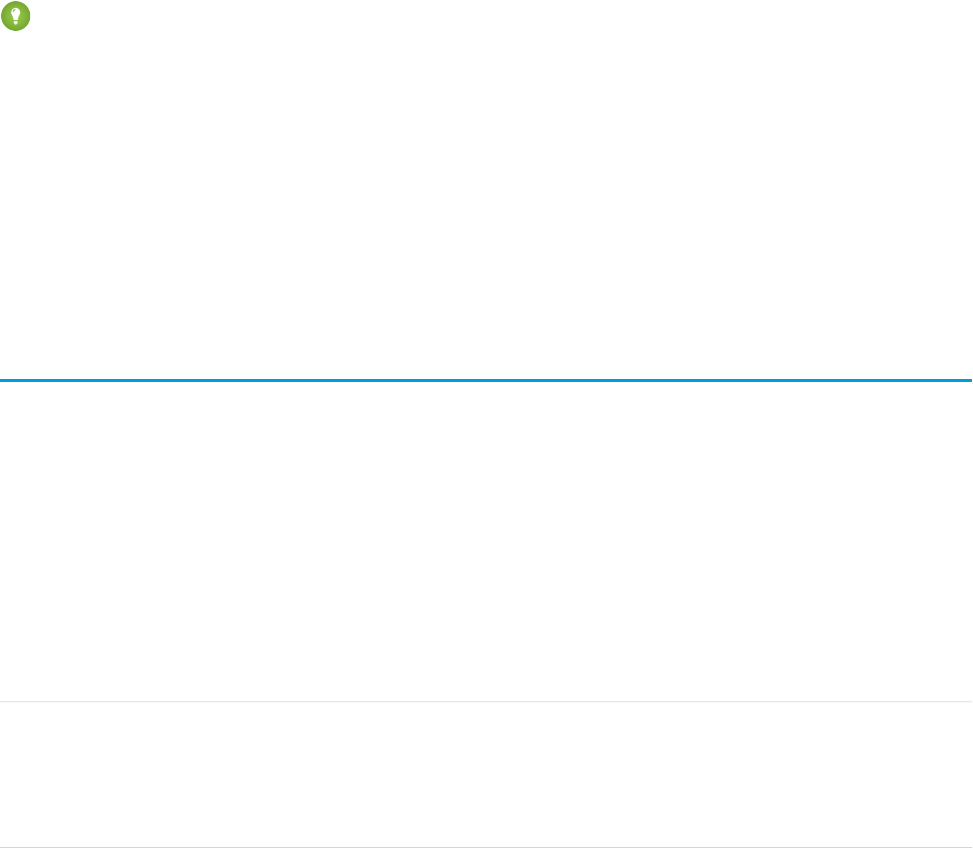
Usage
Use this object to query and retrieve record changes tracked in a news feed. Note the following when working with news feeds:
•This object is read only in the API.
•Users can only query their own news feed.
•Queries retrieve feed items that include mentions from other users.
•Use this object to query and retrieve lead feed items that were associated with a converted lead record.
Users that do not have the “View All Data” permission have the following limitations when querying records:
•Must specify a LIMIT clause and the limit must be less than or equal to 1000.
•May include a WHERE clause that references NewsFeed fields, but may not include references to fields in related objects. For example,
you can filter by CreatedDate or ParentId, but not by Parent.Name.
•May include an ORDER BY clause that references NewsFeed fields, but may not include references to fields in related objects. For
example, you can ORDER BY CreatedDate or ParentId, but not by Parent.Name.
Tip: To query for the most recent feed items, you should ORDER BY CreatedDate DESC, Id DESC.
Note the following SOQL restrictions.
•No SOQL limit if logged-in user has “View All Data” permission. If not, specify a LIMIT clause of 1,000 records or fewer.
•SOQL ORDER BY on fields using relationships is not available. Use ORDER BY on fields on the root object in the SOQL query.
SEE ALSO:
EntitySubscription
FeedComment
FeedTrackedChange
Note
Represents a note, which is text associated with a custom object or a standard object, such as a Contact, Contract, or Opportunity.
Supported Calls
create(), delete(), describeSObjects(), getDeleted(), getUpdated(), query(), retrieve(), search(),
undelete(), update(), upsert()
Fields
DetailsField
Type
textarea
Body
Properties
Create, Nillable, Update
1343
NoteStandard Objects
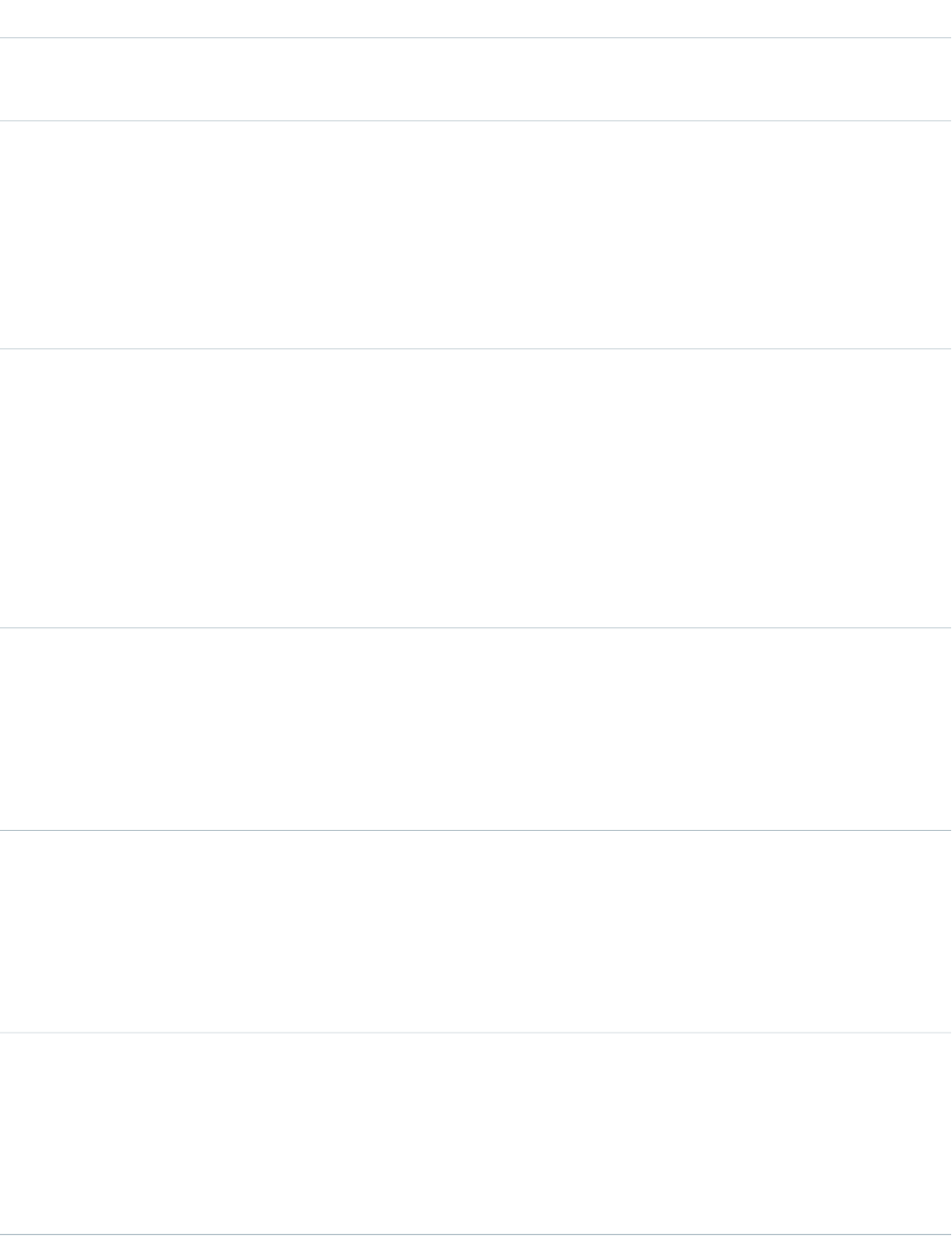
DetailsField
Description
Body of the note. Limited to 32 KB.
Type
boolean
IsDeleted
Properties
Defaulted on create, Filter
Description
Indicates whether the object has been moved to the Recycle Bin (true) or not (false).
Label is Deleted.
Type
boolean
IsPrivate
Properties
Create, Defaulted on create, Filter, Group, Sort, Update
Description
If true, only the note owner or a user with the “Modify All Data” permission can view the
note or query it via the API. Note that if a user who does not have the “Modify All Data”
permission sets this field to true on a note that they do not own, then they can no longer
query, delete, or update the note. Label is Private.
Type
reference
OwnerId
Properties
Create, Defaulted on create, Filter, Group, Sort, Update
Description
ID of the user who owns the note.
Type
reference
ParentId
Properties
Create, Filter, Group, Sort
Description
Required. ID of the object associated with the note.
Type
string
Title
Properties
Create, Filter, Group, Sort, Update
Description
Title of the note.
1344
NoteStandard Objects

Usage
Use this object to manage notes for an object.
SEE ALSO:
Object Basics
OauthToken
Represents an OAuth access token for connected app authentication and can be used to create a user interface for token management.
This object is available in API version 32.0 and later.
A connected app integrates an application with Salesforce using APIs. Connected apps use standard SAML and OAuth protocols to
authenticate, provide single sign-on, and provide tokens for use with Salesforce APIs. In addition to standard OAuth capabilities, connected
apps allow Salesforce admins to set various security policies and have explicit control over who can use the corresponding apps. Each
time that a user grants access to an application, the application obtains a new access token.
Supported Calls
describeSObjects(), query()
Special Access Rules
If you are a user with the “Manage Users” permission, you see all tokens for all users in the organization. Otherwise, you see only your
own tokens.
Fields
DetailsField Name
Type
string
AccessToken
Properties
Filter, Group, Nillable, Sort
Description
The refresh token for authorization.
Type
reference
AppMenuItemId
Properties
Filter, Group, Nillable, Sort
Description
The unique ID for the App Picker menu item that’s associated with this OAuth
token.
1345
OauthTokenStandard Objects
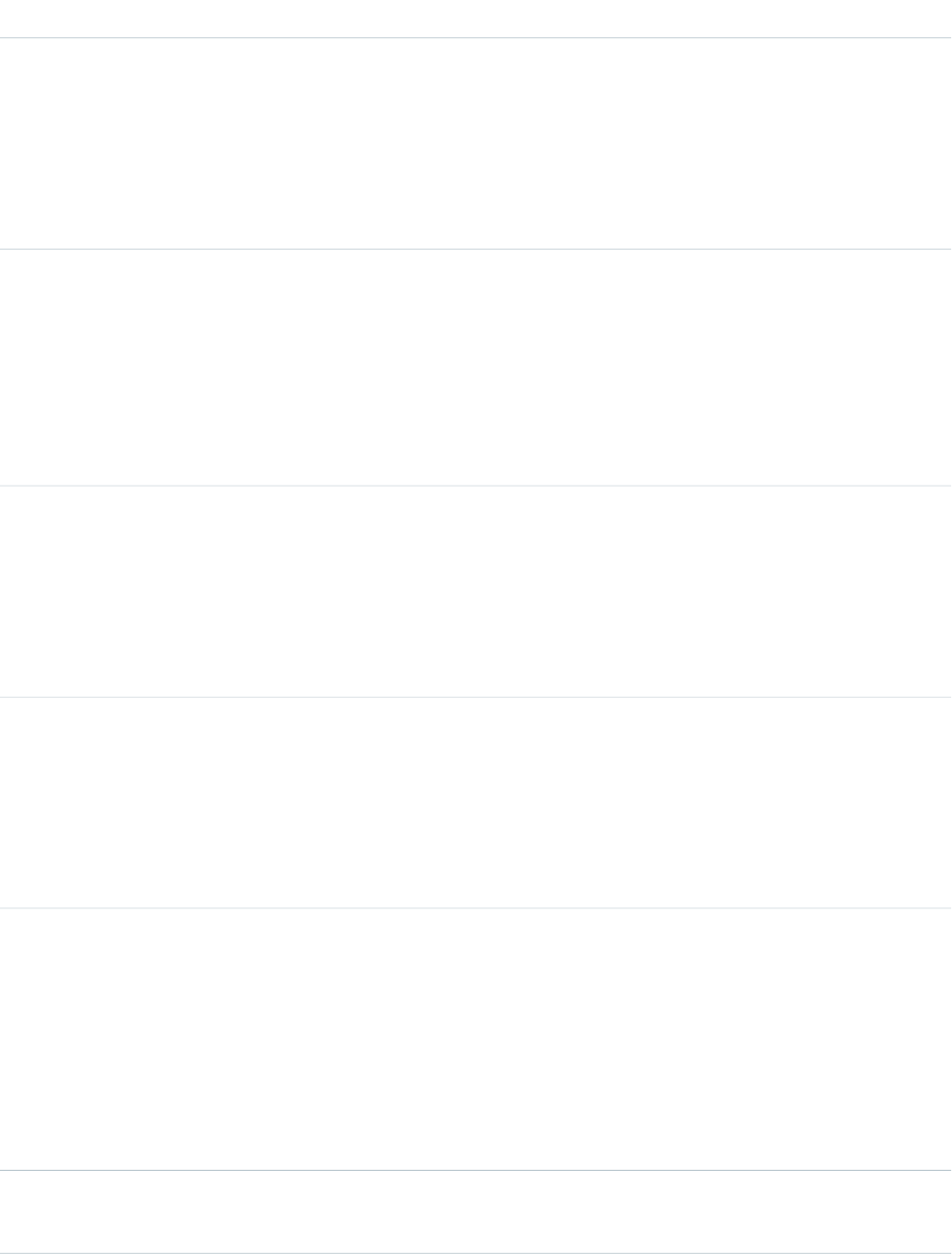
DetailsField Name
Type
string
AppName
Properties
Filter, Group, Nillable, Sort
Description
The label for the connected app that’s associated with this OAuth token.
Type
string
DeleteToken
Properties
Filter, Group, Nillable, Sort
Description
A token that can be used at the revoke OAuth token endpoint to remove this
token.
Type
ID
Id
Properties
Defaulted on create, Filter, Group, idLookup, Sort
Description
Reserved for future use. Currently, the value is always null.
Type
dateTime
LastUsedDate
Properties
Filter, Nillable, Sort
Description
The most recent date when the OAuth token was used.
Type
string
RequestToken
Properties
Filter, Group, Nillable, Sort
Description
The authorization code that was used to request the corresponding AccessToken.
With this authorization code, you can revoke the corresponding AccesToken by
passsing the DeleteToken.
Type
int
UseCount
1346
OauthTokenStandard Objects
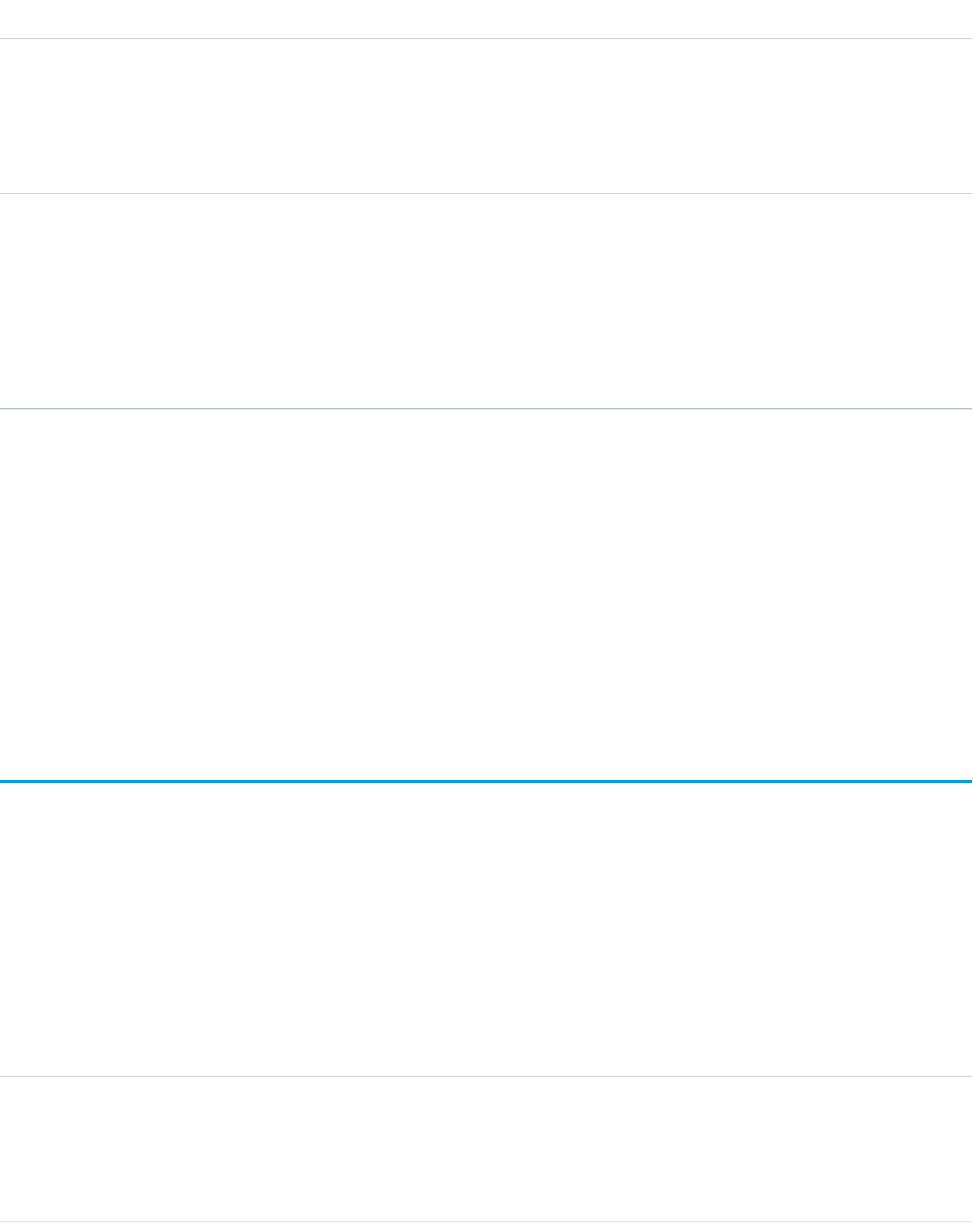
DetailsField Name
Properties
Filter, Group, Nillable, Sort
Description
How often the token has been used.
Type
reference
UserId
Properties
Filter, Group, Nillable, Sort
Description
The owner of the token.
Usage
To delete an AccessToken, send a request to the revoke OAuth token endpoint with the DeleteToken as the parameter. For example,
this URL https://login.salesforce.com/services/oauth2/revoke?token=(the Delete Token) causes
the deletion of the token.
In API version 34.0 and later, this object was enhanced to help manage high instance counts. A query() call returns up to 500 rows.
A queryMore() call returns 500 more, up to 2500 total. No more records are returned after 2500. To make sure you don’t miss any
records, issue a COUNT() query in a SELECT clause for OauthToken. This gives you the total number of records. If there are more than
2500 records, divide your query by filtering on fields, like UserId, to return subsets of less than 2500 records.
NoteAndAttachment
This read-only object contains all notes and attachments associated with an object.
Supported Calls
describeSObjects()
Fields
DetailsField
Type
boolean
IsDeleted
Properties
Defaulted on create, Filter
1347
NoteAndAttachmentStandard Objects
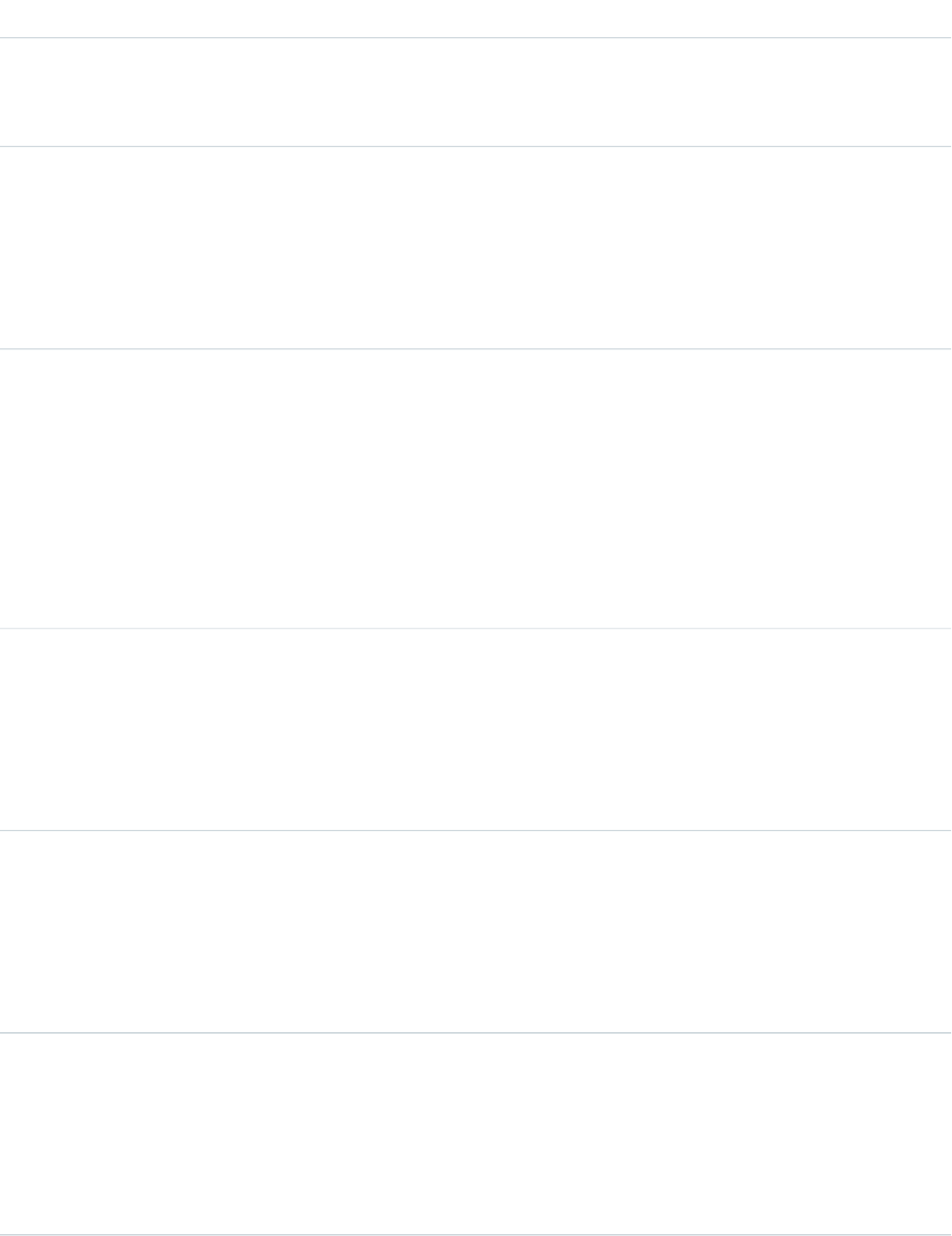
DetailsField
Description
Indicates whether the object has been moved to the Recycle Bin (true) or not (false).
Label is Deleted.
Type
boolean
IsNote
Properties
Defaulted on create, Filter, Group, Sort
Description
Indicates whether the object contains a note (true) or an attachment (false).
Type
boolean
IsPrivate
Properties
Defaulted on create, Filter, Group, Sort
Description
If true, only the note owner or a user with the “Modify All Data” permission can view the
note or query it via the API. Note that if a regular user who does not have “Modify All Data”
permission sets this field to true on a note that they do not own, then they can no longer
query, delete, or update that note. Label is Private.
Type
reference
OwnerId
Properties
Filter, Group, Sort
Description
ID of the user who owns the note and attachment.
Type
reference
ParentId
Properties
Filter, Group, Sort
Description
ID of the parent object.
Type
string
Title
Properties
Filter, Nillable, Group, Sort
Description
Title of the note.
1348
NoteAndAttachmentStandard Objects
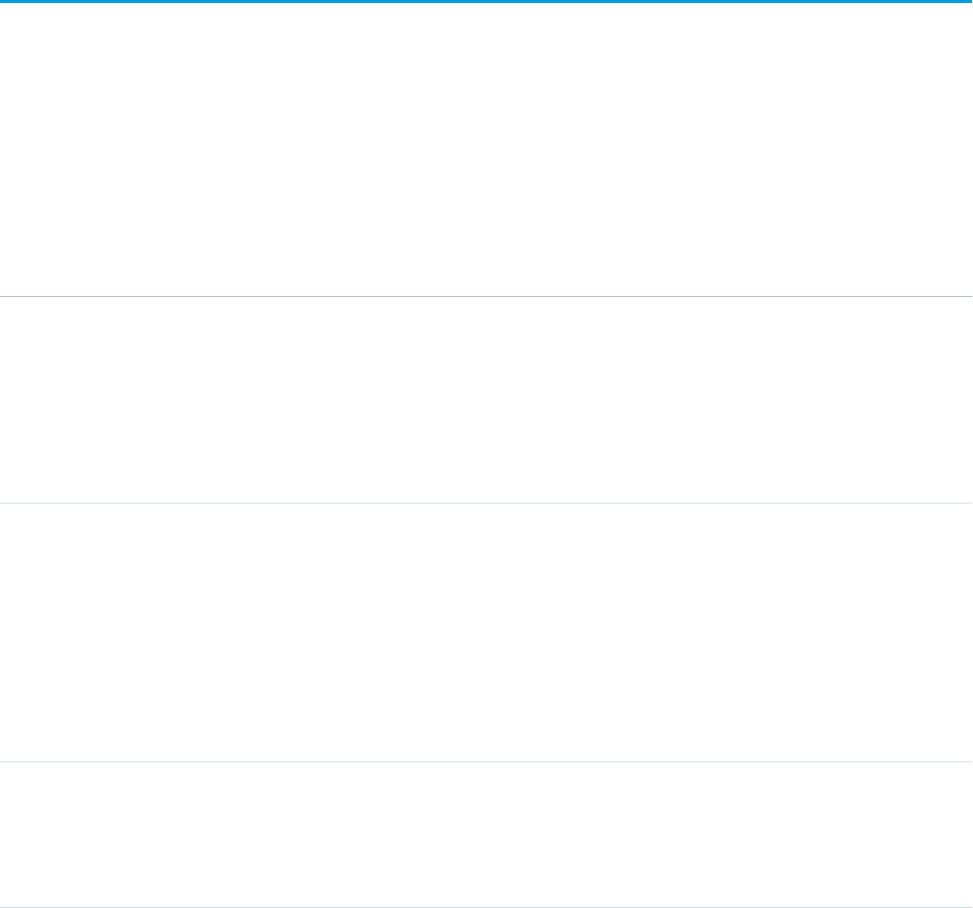
Usage
Use this object to list all notes and attachments for an object.
To retrieve notes and attachments, issue a describe call on an object, which returns a query result for each activity since the record was
created. You can’t directly query this object.
SEE ALSO:
Note
Attachment
NoteTag
Associates a word or short phrase with a Note.
Supported Calls
create(), delete(), describeSObjects(), query(), retrieve()
Fields
DetailsField Name
Type
reference
ItemId
Properties
Create, Filter
Description
ID of the tagged item.
Type
string
Name
Properties
Create, Filter
Description
Name of the tag. If this value does not already exist, a new TagDefinition is created and
becomes the parent of this Tag object. Otherwise, a TagDefinition with the same name
becomes the parent of this Tag object. Parent relationships are created automatically.
Type
reference
TagDefinitionId
Properties
Filter
1349
NoteTagStandard Objects
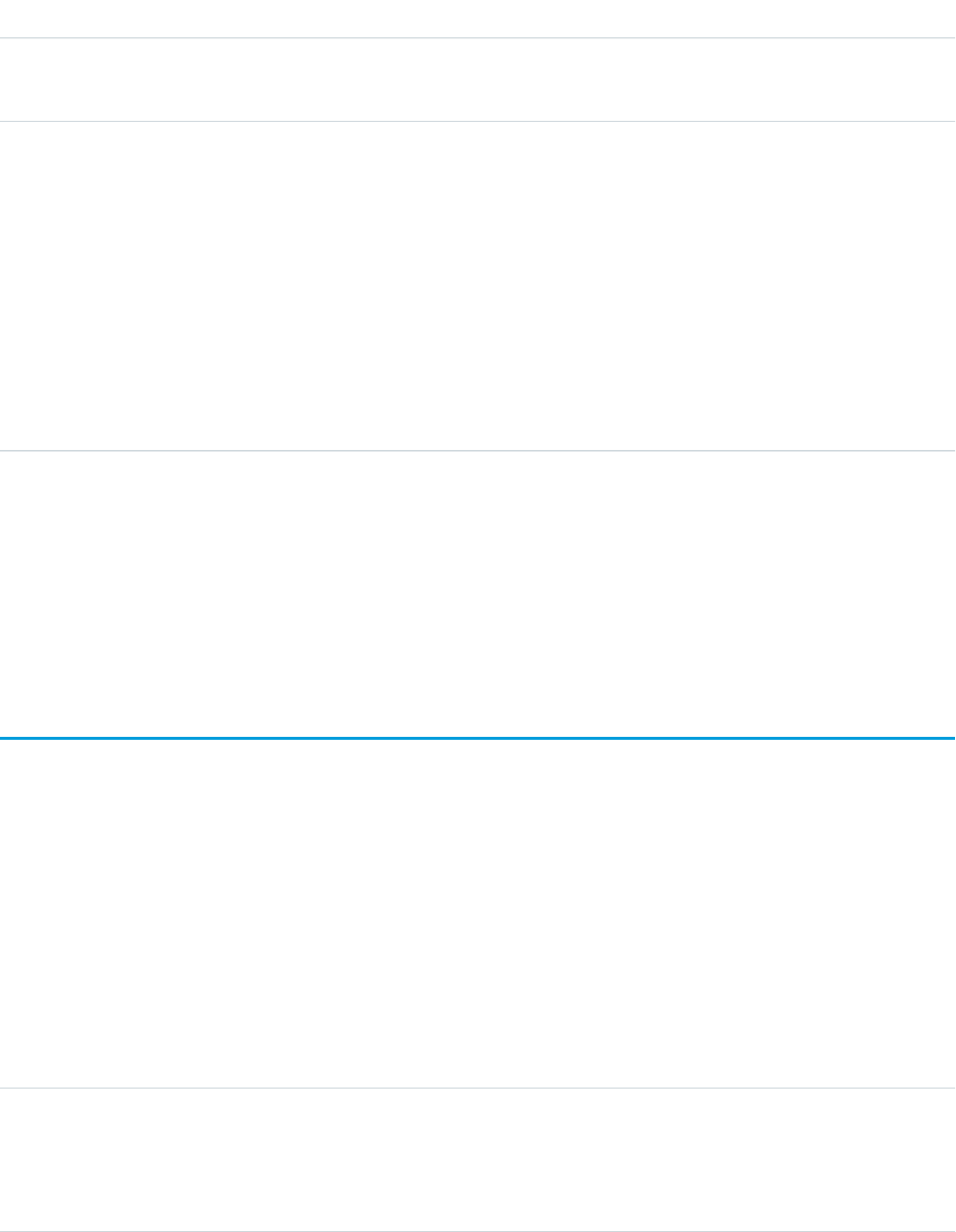
DetailsField Name
Description
ID of the parent TagDefinition object that owns the tag.
Type
picklist
Type
Properties
Create, Filter, Restricted picklist
Description
Defines the visibility of a tag.
Valid values:
•Public—The tag can be viewed and manipulated by all users in an organization.
•Personal—The tag can be viewed or manipulated only by a user with a matching
OwnerId.
Usage
NoteTag stores the relationship between its parent TagDefinition and the Note being tagged. Tag objects act as metadata, allowing
users to describe and organize their data.
When a tag is deleted, its parent TagDefinition will also be deleted if the name is not being used; otherwise, the parent remains. Deleting
a TagDefinition sends it to the Recycle Bin, along with any associated tag entries.
ObjectPermissions
Represents the enabled object permissions for the parent PermissionSet. This object is available in API version 24.0 and later.
To grant a user access to an object, associate an ObjectPermissions record with a PermissionSet that’s assigned to a user. ObjectPermissions
records are only supported in PermissionSet, not in Profile.
Supported Calls
create(), delete(), describeSObjects(), query(), retrieve(), update(), upsert()
Fields
DetailsField Name
Type
reference
ParentId
Properties
Create, Filter, Group, Sort
1350
ObjectPermissionsStandard Objects
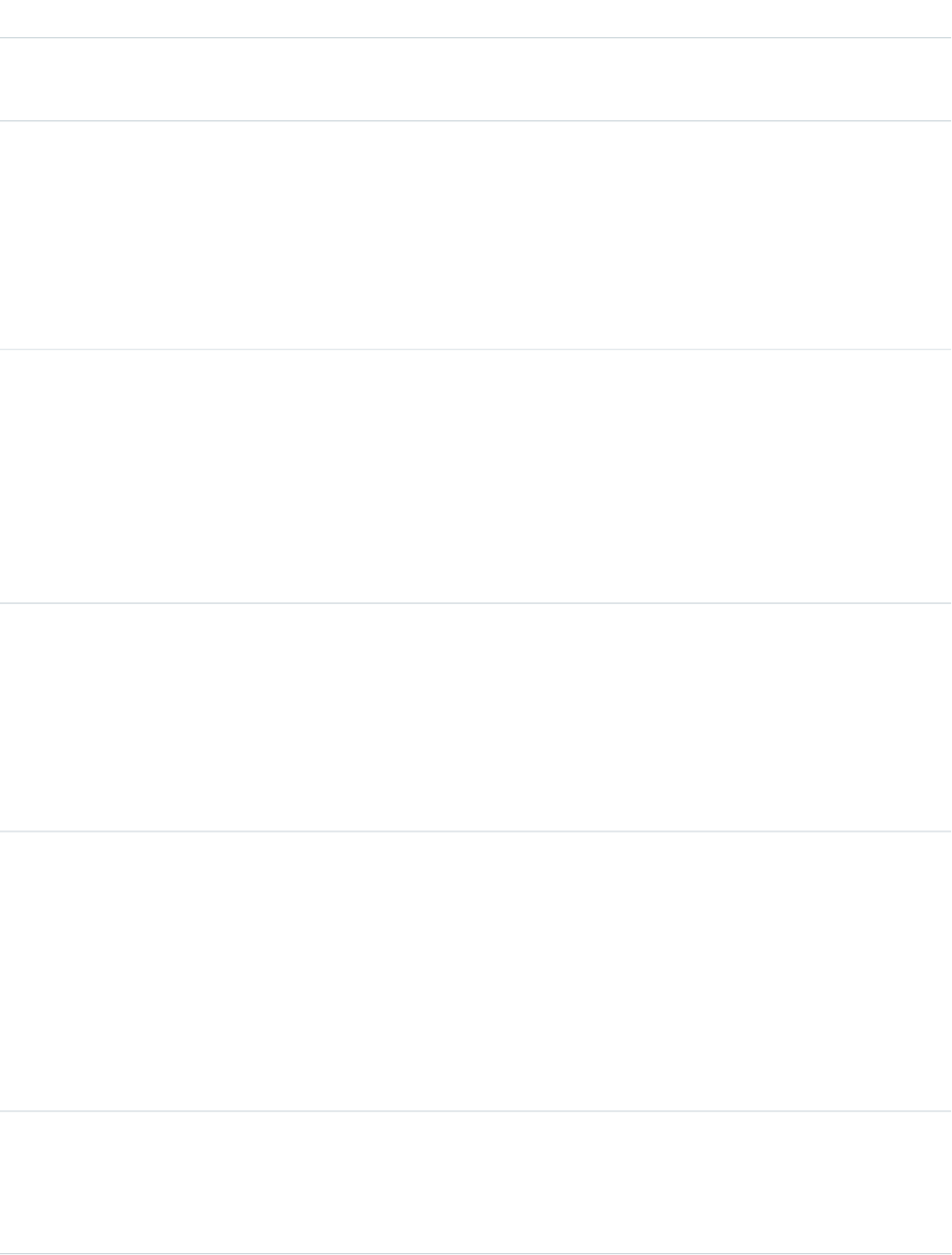
DetailsField Name
Description
The Id of this object’s parent PermissionSet.
Type
boolean
PermissionsCreate
Properties
Create, Filter, Update
Description
If true, users assigned to the parent PermissionSet can create records for this
object. Requires PermissionsRead for the same object to be true.
Type
boolean
PermissionsDelete
Properties
Create, Filter, Update
Description
If true, users assigned to the parent PermissionSet can delete records for this
object. Requires PermissionsRead and PermissionsEdit for the
same object to be true.
Type
boolean
PermissionsEdit
Properties
Create, Filter, Update
Description
If true, users assigned to the parent PermissionSet can edit records for this
object. Requires PermissionsRead for the same object to be true.
Type
boolean
PermissionsModifyAllRecords
Properties
Create, Filter, Update
Description
If true, users assigned to the parent PermissionSet can edit all records for this
object, regardless of sharing settings. Requires PermissionsRead,
PermissionsDelete, PermissionsEdit, and
PermissionsViewAllRecords for the same object to be true.
Type
boolean
PermissionsRead
Properties
Create, Filter, Update
1351
ObjectPermissionsStandard Objects
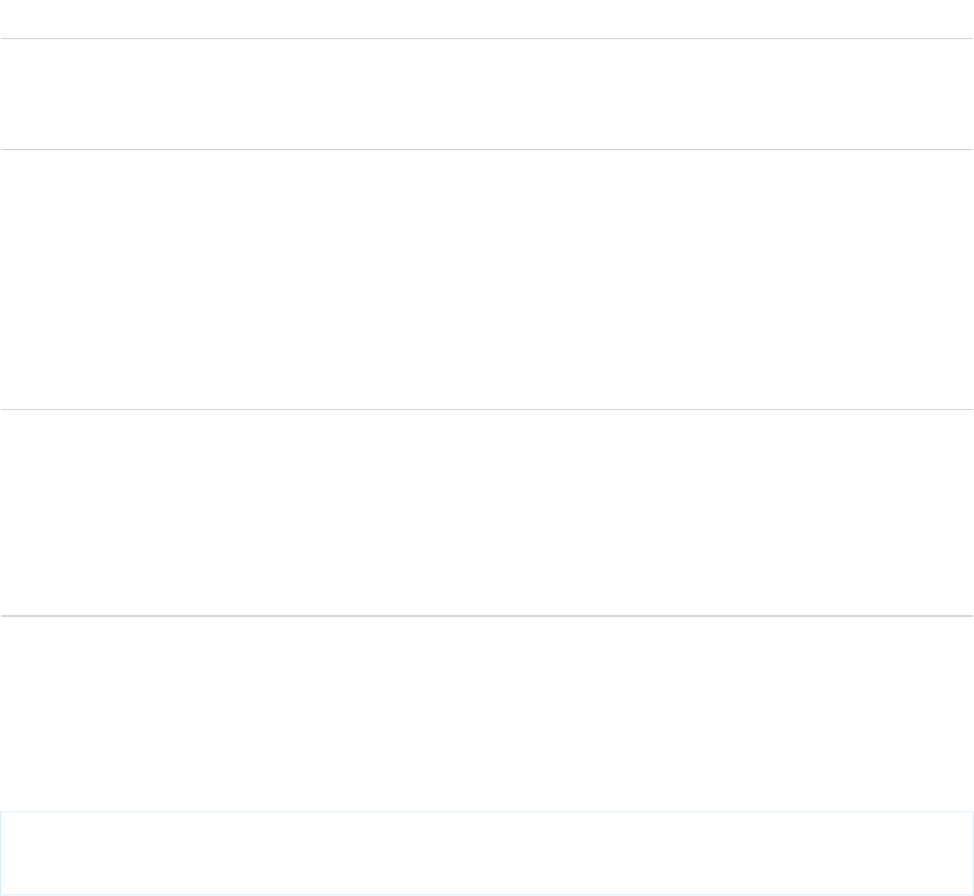
DetailsField Name
Description
If true, users assigned to the parent PermissionSet can view records for this
object.
Type
boolean
PermissionsViewAllRecords
Properties
Create, Filter, Update
Description
If true, users assigned to the parent PermissionSet can view all records for this
object, regardless of sharing settings. Requires PermissionsRead for the
same object to be true.
Type
picklist
SobjectType
Properties
Create, Filter, Group, Restricted picklist, Sort
Description
The object’s API name. For example, Merchandise__c.
Permission Dependencies
Some user permissions have dependencies on object permissions. For example, if a permission set has the “Transfer Leads” permission,
it also has “Read” and “Create” on the leads object.
You can query from ObjectPermissions up to the parent PermissionSet object. For example:
SELECT Parent.Name, Parent.PermissionsTransferAnyLead, PermissionsRead, PermissionsCreate
FROM ObjectPermissions
WHERE SobjectType = 'Lead'
Determining Object Access with “Modify All Data”
When using SOQL to query object permissions, be aware that some object permissions are enabled because a user permission requires
them.
The exception to this rule is when “Modify All Data” is enabled. While it enables all object permissions, it doesn’t physically store any
object permission records in the database. As a result, unlike object permissions that are required by a user permission—such as “View
All Data” or “Import Leads”—the query still returns permission sets with “Modify All Data,” but the object permission record will contain
an invalid ID that begins with “000”. This ID indicates that the object has full access due to “Modify All Data” and the object permission
record can’t be updated or deleted. To remove full access from these objects, disable “Modify All Data” and then delete the resulting
object permission record. This ensures that when using SOQL to find all the objects that have full access, it returns all objects that have
this access regardless of whether it’s due to “Modify All Data” or because an administrator set full access.
1352
ObjectPermissionsStandard Objects
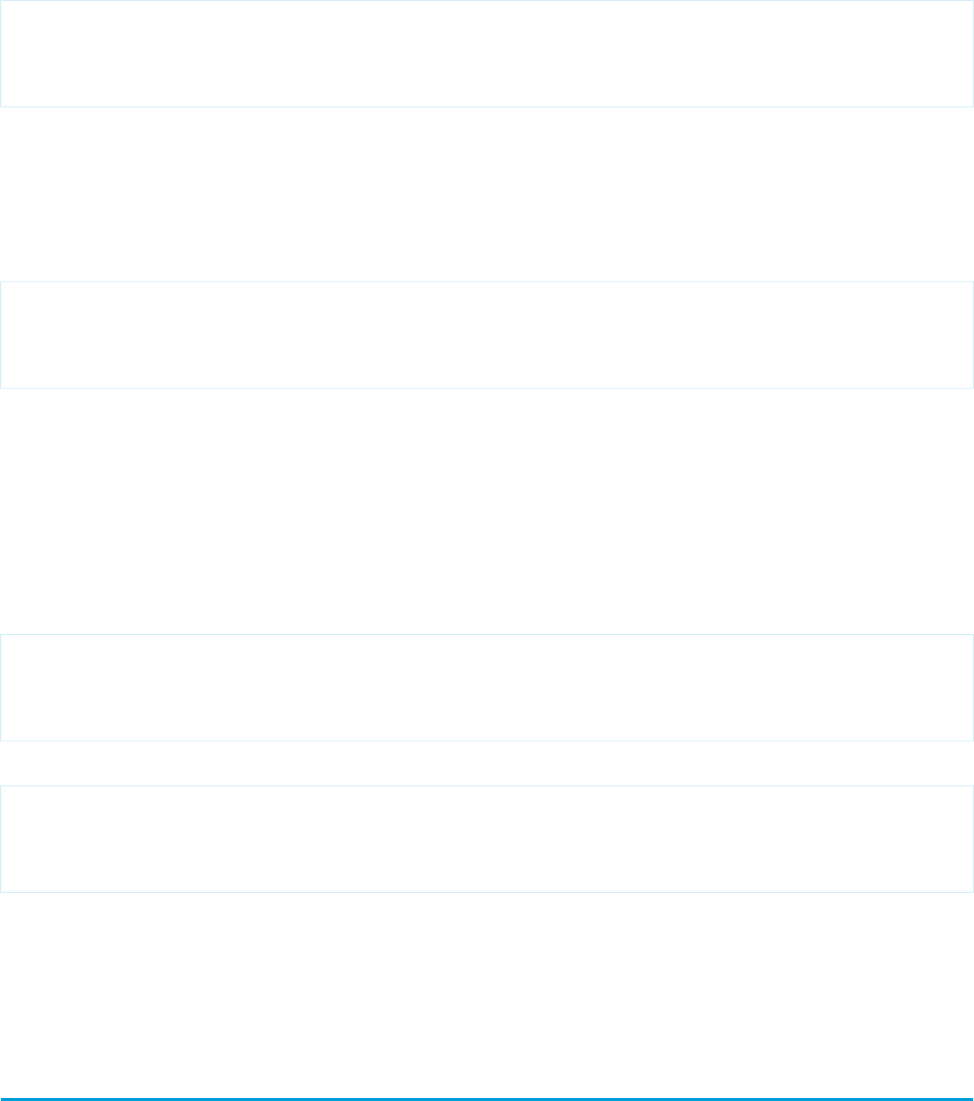
For example, the following will return all permission sets that have “Read” on the Merchandise__c object, regardless of whether it’s
explicitly defined on the object or implicitly defined through “Modify All Data.”
SELECT Id, Parent.label, SobjectType, PermissionsRead,
Parent.PermissionsModifyAllData, ParentId
FROM ObjectPermissions
WHERE PermissionsRead = true and SobjectType = 'Merchandise__c'
Nesting Object Permissions
You can nest ObjectPermissions in a PermissionSet query. For example, the following returns any permission sets where “Transfer Leads”
is true. Additionally, the result set will include the “Read” object permission on leads. This is done by nesting the SOQL with an object
permission query using the relationship name for object permissions: ObjectPerms.
SELECT Id,Name,PermissionsTransferAnyLead,
(SELECT Id, PermissionsRead from ObjectPerms where SobjectType='Lead')
FROM PermissionSet
WHERE PermissionsTransferAnyLead = true
As a result, it’s possible to traverse the relationship between the PermissionSet and any child related objects (in this case, ObjectPermissions).
You can do this from the PermissionSet object by using the child relationship (ObjectPerms, FieldPerms, and so on) or from
the child object by referencing the PermissionSet with Parent.permission_set_attribute.
It’s important to consider when to use a conditional WHERE statement to restrict the result set. To query based on an attribute on the
permission set object, nest the SOQL with the child relationship. However, to query based on an attribute on the child object, you must
reference the permission set parent attribute in your query.
The following two queries return the same columns with different results, based on whether you use the child relationship or parent
notation.
SELECT Id, Name, PermissionsModifyAllData,
(SELECT Id, SobjectType, PermissionsRead from Objectperms)
FROM PermissionSet
WHERE PermissionsModifyAllData=true
versus:
SELECT Id, SObjectType, PermissionsRead, Parent.Id, Parent.Name,
Parent.PermissionsModifyAllData
FROM ObjectPermissions
WHERE SObjectType='Merchandise__c'
SEE ALSO:
PermissionSet
FieldPermissions
ObjectTerritory2AssignmentRule
Represents a territory assignment rule that’s associated with an object, such as Account. ObjectTerritory2AssignmentRuleItem can only
be created or deleted if the BooleanFilter field on its corresponding ObjectTerritory2AssignmentRule is null. Available only if Enterprise
Territory Management has been enabled for your organization.
1353
ObjectTerritory2AssignmentRuleStandard Objects
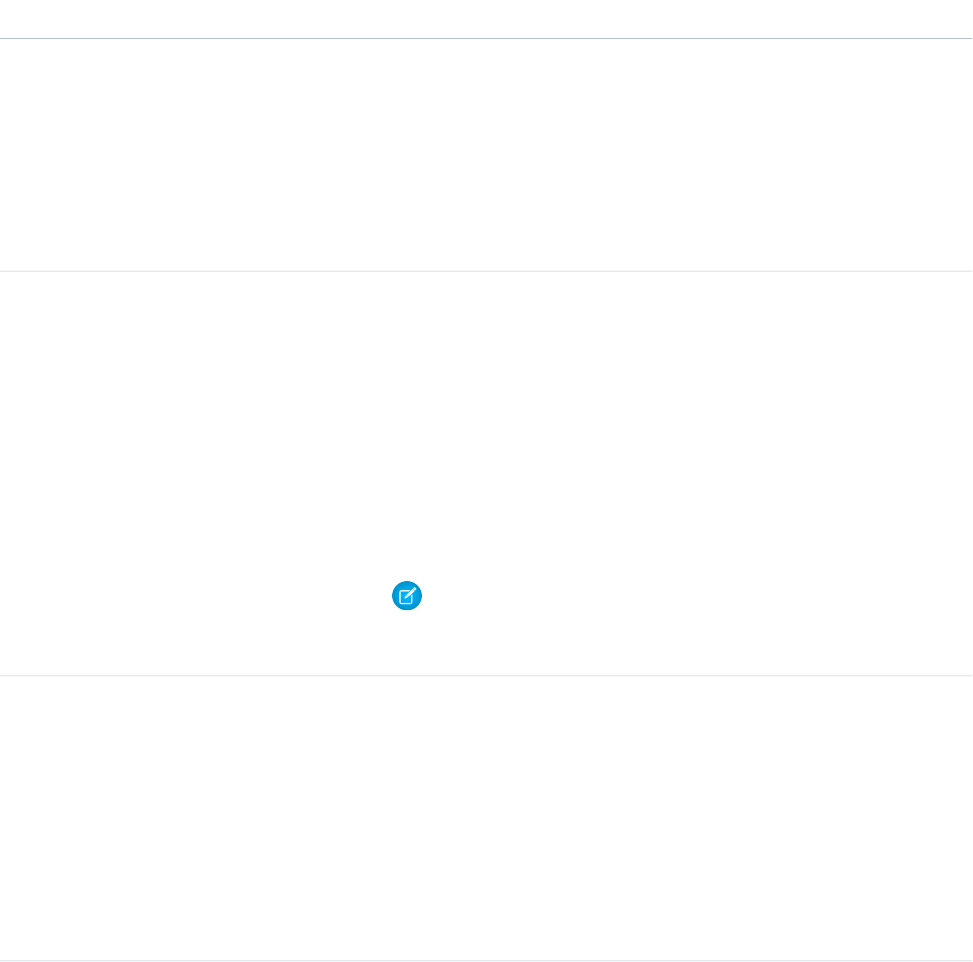
Supported Calls
create(), delete(), describeSObjects(), query(), retrieve(), update(), upsert()
Special Access Rules
If a territory model is in Active state, any user can view that model, including its territories, assignment rules, assigned records, and
assigned users. Users cannot view territory models in other states (such as Planning or Archived).
Fields
DetailsField Name
Type
string
BooleanFilter
Properties
Create, Filter, Group, Nillable, Sort, Update
Description
Represents advanced filter conditions that were specified for the rule in the online
application. For example, “(1 AND 2) OR 3.”
Type
string
DeveloperName
Properties
Create, Filter, Group, Sort, Update
Description
Required. The unique name of the object in the API. This name can contain only
underscores and alphanumeric characters and must be unique in your
organization. It must begin with a letter, not include spaces, not end with an
underscore, and not contain two consecutive underscores. The field label in the
user interface is Unique Name.
Note: When creating large sets of data, always specify a unique
DeveloperName for each record. If no DeveloperName is specified,
performance may slow while Salesforce generates one for each record.
Type
boolean
IsActive
Properties
Create, Defaulted on create, Filter, Group, Sort, Update
Description
Indicates whether the rule is active (true) or inactive (false). Via the API, active
rules run automatically when object records are created and edited. The exception
is when the value of the IsExcludedFromRealign field on an object record is true,
which prevents record assignment rules from evaluating that record.
1354
ObjectTerritory2AssignmentRuleStandard Objects
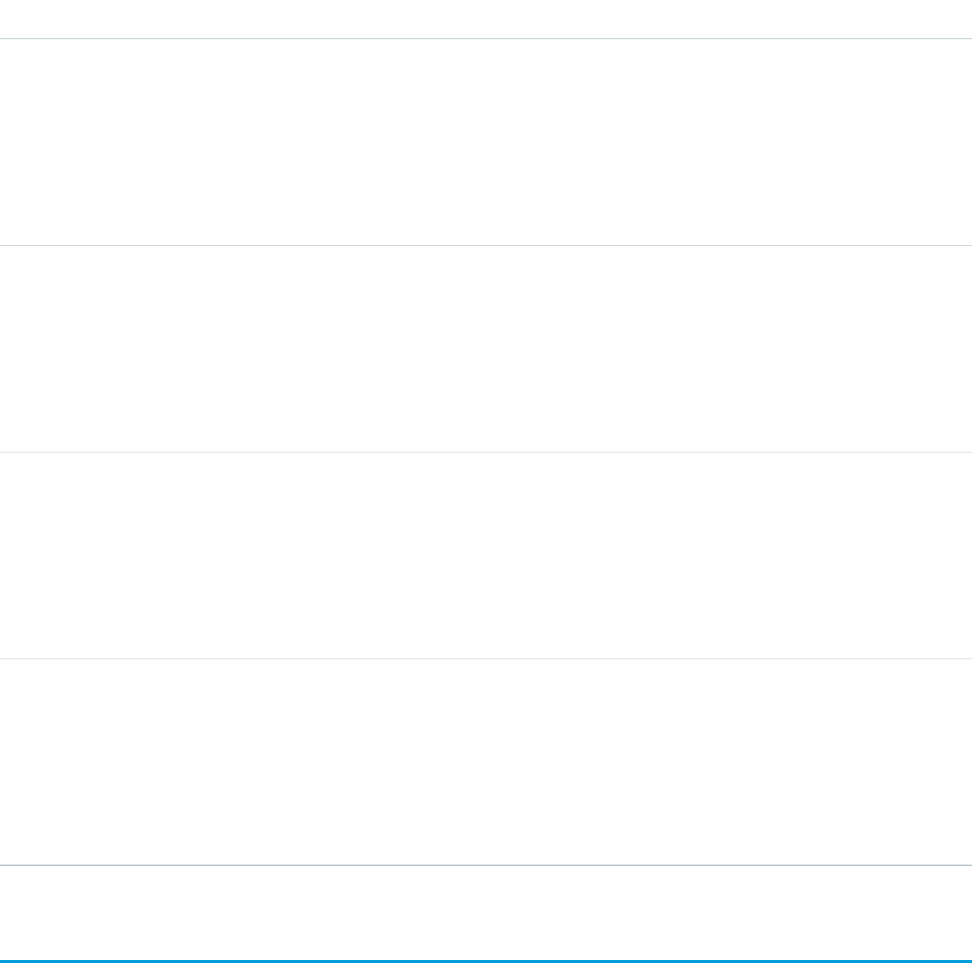
DetailsField Name
Type
picklist
Language
Properties
Create, Filter, Group, Nillable, Restricted picklist, Sort, Update
Description
The language of the master label in the user interface.
Type
string
MasterLabel
Properties
Create, Filter, Group, Sort, Update
Description
Required. The user interface label for the territory type.
Type
picklist
ObjectType
Properties
Create, Filter, Group, Restricted picklist, Sort
Description
The object that the rule is defined for. For API version 31, Account only.
Type
reference
Territory2ModelId
Properties
Create, Filter, Group, Sort
Description
The ID of the territory model.
ObjectTerritory2AssignmentRuleItem
A single row of selection criteria for an ObjectTerritory2AssignmentRule object. ObjectTerritory2AssignmentRuleItem can only be created
or deleted if the BooleanFilter field on its corresponding ObjectTerritory2AssignmentRule object is a null value. Available only
if Enterprise Territory Management has been enabled for your organization.
Supported Calls
create(), delete(), describeSObjects(), query(), retrieve(), update(), upsert()
1355
ObjectTerritory2AssignmentRuleItemStandard Objects
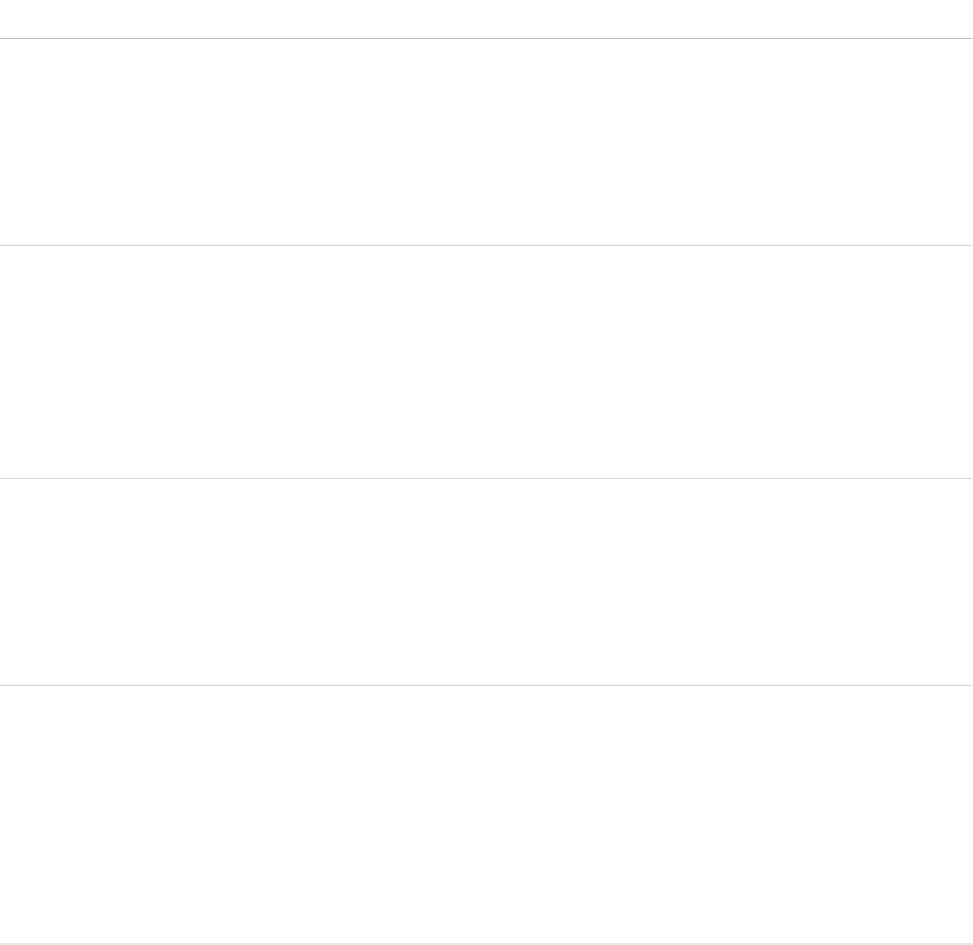
Special Access Rules
If a territory model is in Active state, any user can view that model, including its territories and assignment rules. For territories in an
active model, any user can view assigned records and assigned users subject to your organization’s sharing settings. Users cannot view
territory models in other states (such as Planning or Archived).
Fields
DetailsField Name
Type
picklist
Field
Properties
Create, Filter, Group, Restricted picklist, Sort, Update
Description
The standard or custom object field that the rule item will operate on.
Type
picklist
Operation
Properties
Create, Filter, Group, Restricted picklist, Sort, Update
Description
The criterion to apply for the rule item. For example: equals or starts
with.
Type
reference
RuleId
Properties
Create, Filter, Group, Sort
Description
The ID of the associated ObjectTerritory2AssignmentRule.
Type
int
SortOrder
Properties
Create, Filter, Group, Sort, Update
Description
The order in which this row is evaluated in relation to other
ObjectTerritoryAssignmentRuleItem objects for the given
ObjectTerritoryAssignmentRule.
Type
string
Value
1356
ObjectTerritory2AssignmentRuleItemStandard Objects
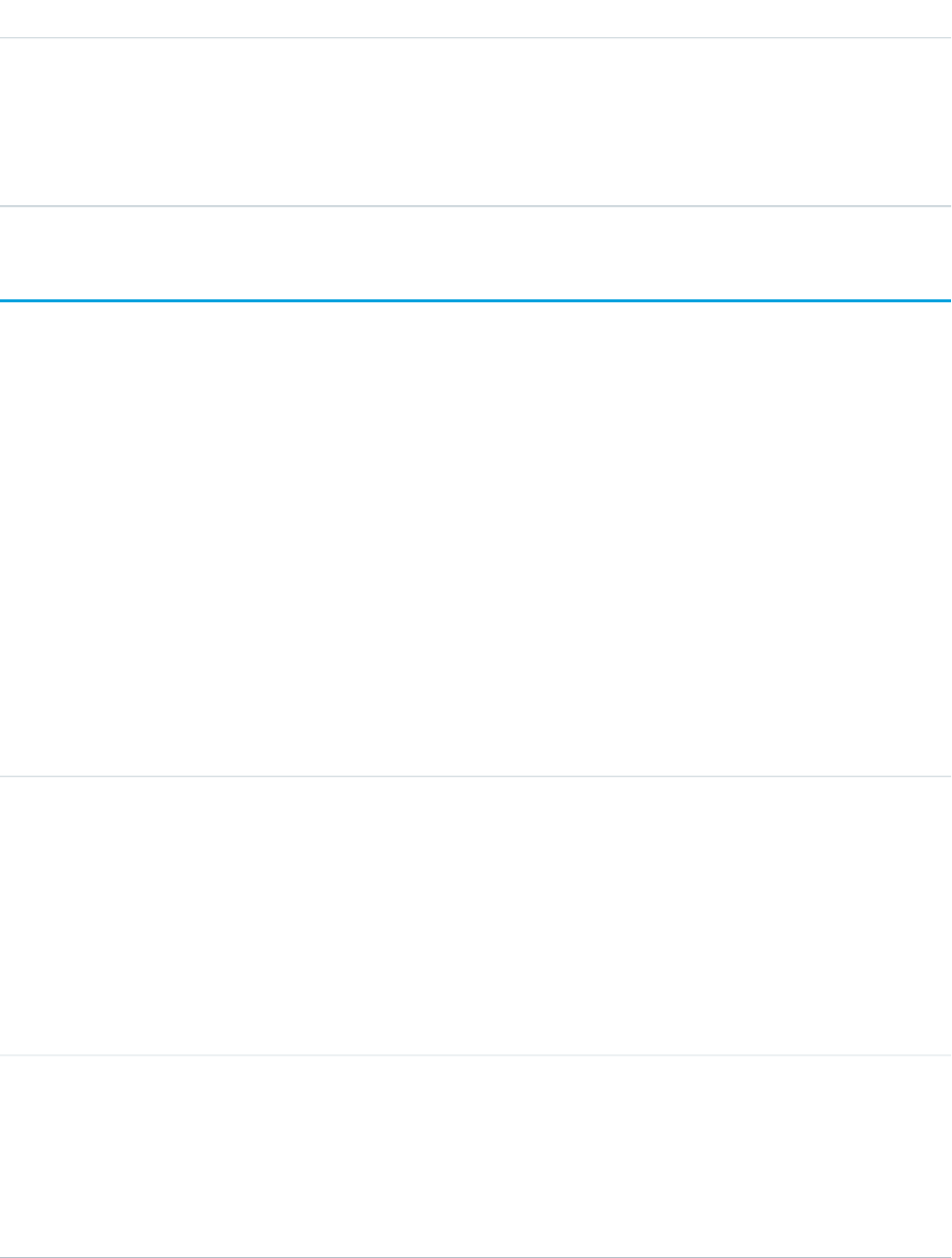
DetailsField Name
Properties
Create, Filter, Nillable, Sort, Update
Description
The field value or values to evaluate. For example: if the field is Billing
ZIP/Postal Code, a value might be 94105. .
ObjectTerritory2Association
Represents an association (by assignment) between a territory and an object record, such as an account. Available only if Enterprise
Territory Management has been enabled for your Salesforce org.
Supported Calls
create(), delete(), describeSObjects(), query(), retrieve()
Special Access Rules
If a territory model is in Active state, any user can view that model, including its territories and assignment rules. For territories in an
active model, any user can view assigned records and assigned users subject to your org’s sharing settings. Users cannot view territory
models in other states (such as Planning or Archived).
Fields
DetailsField Name
Type
picklist
AssociationCause
Properties
Create, Filter, Group, Restricted picklist, Sort
Description
The means by which the record was associated with the territory: by rules or
manually. User interface field label is Method. Manual cause can be set only by
a user or via the API. Rules cause is used by the rules engine when the object is
assigned.
Type
reference
ObjectId
Properties
Create, Filter, Group, Sort
Description
The ID of the object. For API version 30.0 and later, Account only.
1357
ObjectTerritory2AssociationStandard Objects
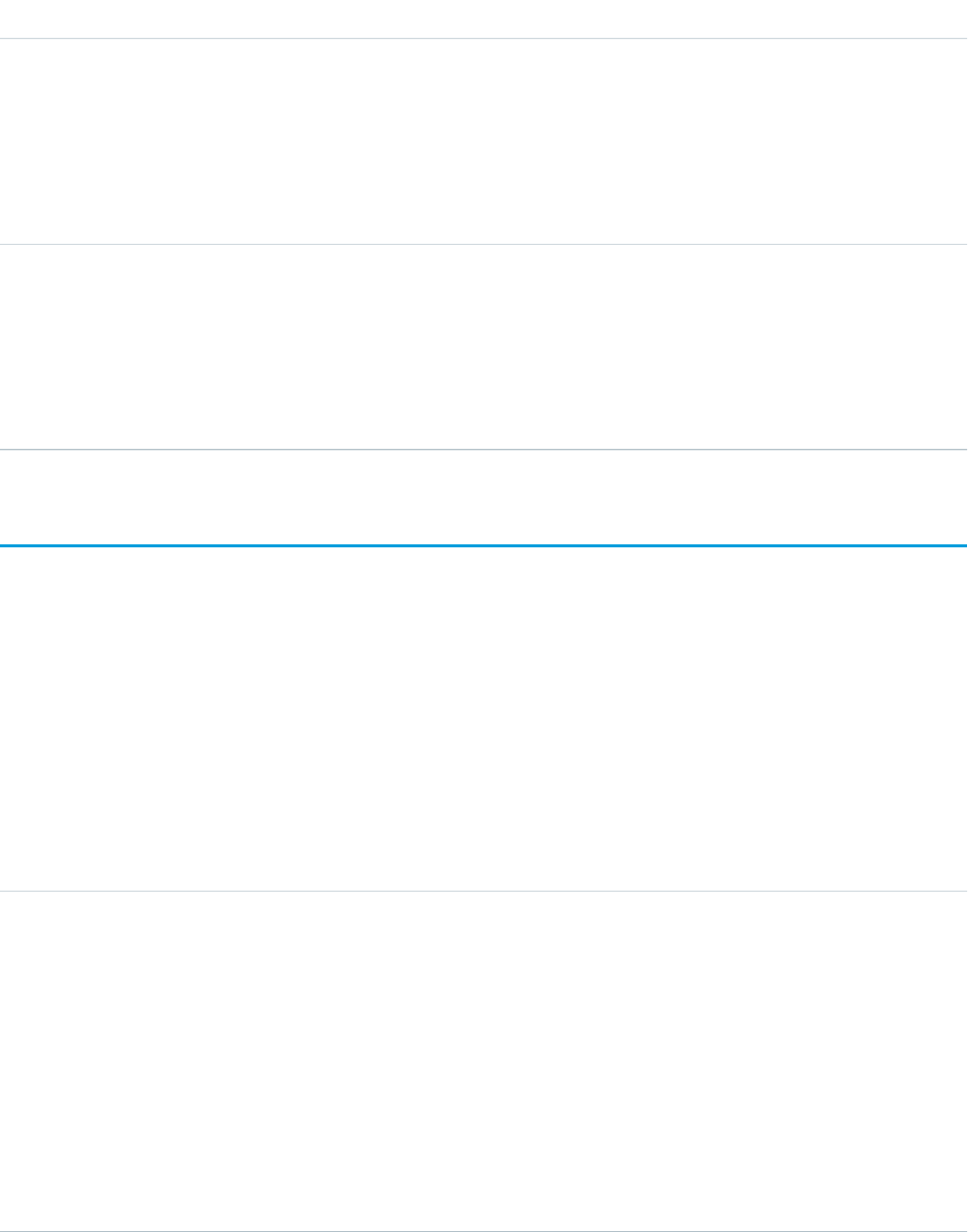
DetailsField Name
Type
picklist
SobjectType
Properties
Filter, Group, Nillable, Restricted picklist, Sort
Description
The type of the record. For API version 30.0 and later, Account only.
Type
reference
Territory2Id
Properties
Create, Filter, Group, Sort
Description
The ID of the territory that the record is assigned to.
OpenActivity
This read-only object is displayed in a related list of open activities—future events and open tasks—related to an object. It includes
activities for all contacts related to the object. OpenActivity fields for phone calls are only available if your organization uses Salesforce
CRM Call Center.
Supported Calls
describeSObjects()
Fields
DetailsField
Type
reference
AccountId
Properties
Filter, Group, Nillable, Sort
Description
Indicates the ID of the related account, which is determined as follows:
•The account associated with the WhatId, if it exists; or
•The account associated with the WhoId, if it exists; otherwise
•null
For information on IDs, see ID Field Type.
1358
OpenActivityStandard Objects

DetailsField
Type
date
ActivityDate
Properties
Filter, Group, Nillable, Sort
Description
Indicates one of the following:
•The due date of a task
•The date of an event if IsAllDayEvent is set to true
This field has a time stamp that is always set to midnight in the Universal Time Coordinated
(UTC) time zone. The time stamp doesn’t represent the time of the activity; don’t attempt
to alter it to accommodate time zone differences. Label is Date.
Type
picklist
ActivitySubtype
Properties
Filter, Group, Nillable, Restricted picklist, Sort
Description
Provides standard subtypes to facilitate creating and searching for specific activity subtypes.
This field isn’t updateable.
ActivitySubtype values:
•Task
•Email
•Call
•Event
Type
picklist
ActivityType
Properties
Filter, Group, Nillable, Sort
Description
Represents one of the following values: Call, Meeting, or Other. Label is Type.
Type
reference
AlternateDetailId
Properties
Filter, Group, Nillable, Sort
Description
The ID of a record the activity is related to which contains more details about the activity.
For example, an activity can be related to an EmailMessage record.
1359
OpenActivityStandard Objects
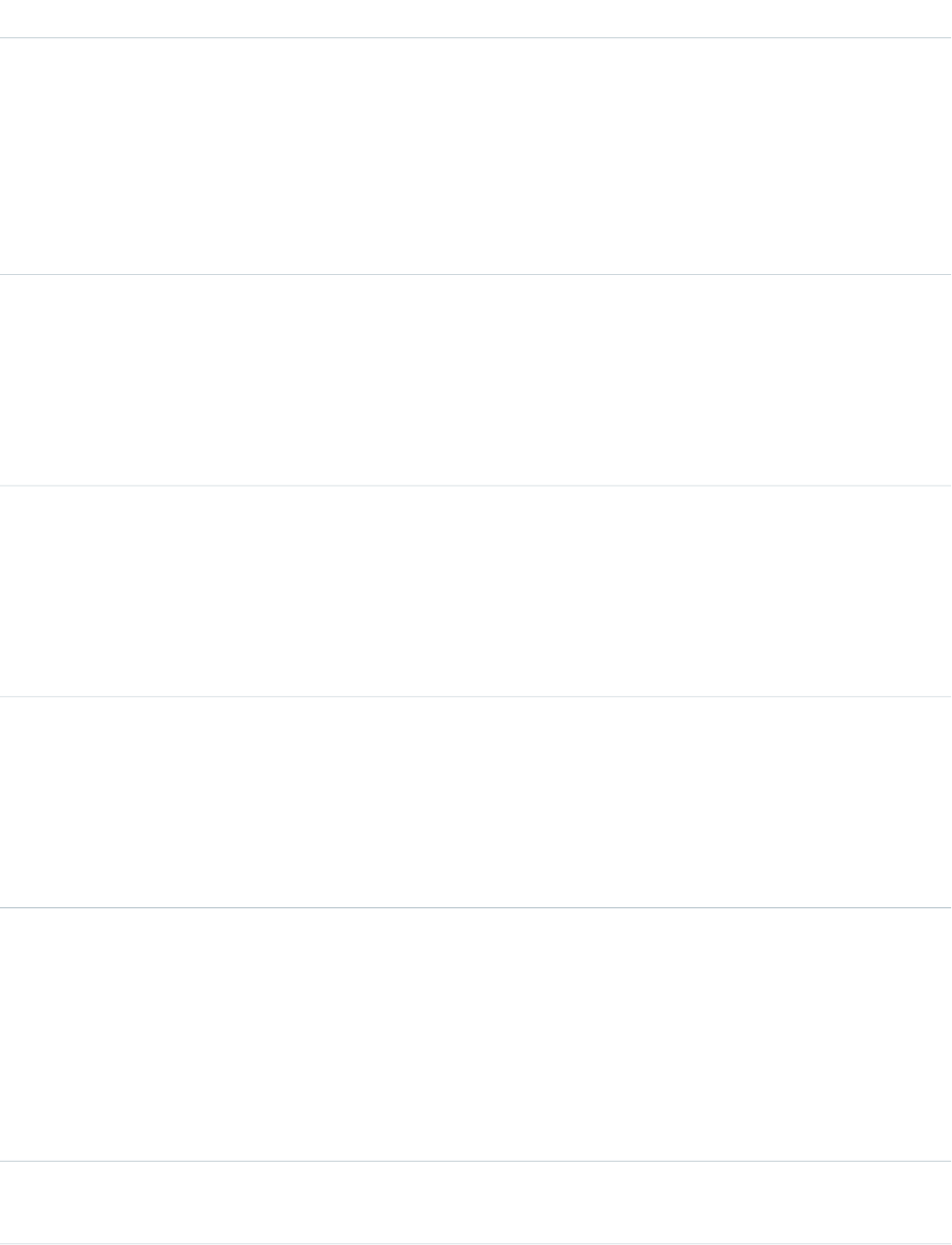
DetailsField
Type
string
CallDisposition
Properties
Filter, Group, Nillable, Sort
Description
Represents the result of a given call, for example, “we'll call back,” or “call unsuccessful.” Limit
is 255 characters.
Type
int
CallDurationInSeconds
Properties
Filter, Group, Nillable, Sort
Description
Duration of the call in seconds.
Type
string
CallObject
Properties
Filter, Group,Nillable, Sort
Description
Name of a call center. Limit is 255 characters.
Type
picklist
CallType
Properties
Filter, Group, Nillable, Restricted picklist, Sort
Description
The type of call being answered: Inbound, Internal, or Outbound.
Type
reference
ConnectionReceivedId
Properties
Filter, Group, Nillable, Sort
Description
Indicates the ID of the PartnerNetworkConnection that shared this record with your
organization. This field is available only if your organization has enabled Salesforce to
Salesforce and only in API versions 28.0 and later.
Type
reference
ConnectionSentId
1360
OpenActivityStandard Objects
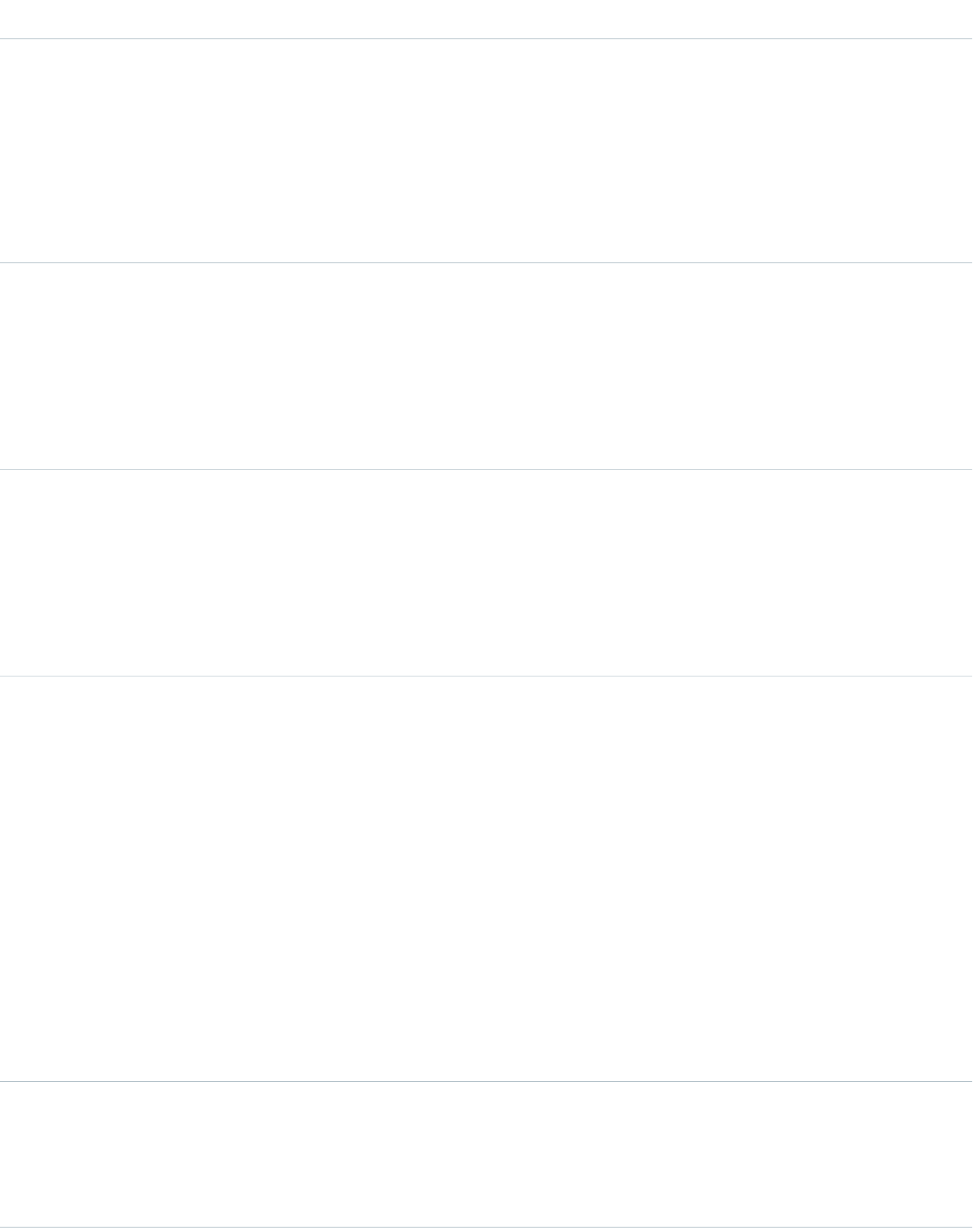
DetailsField
Properties
Filter, Group, Nillable, Sort
Description
Indicates the ID of the PartnerNetworkConnection that your organization shared this record
with. This field is available only if your organization has enabled Salesforce to Salesforce, and
only in API versions 28.0 and later. The value is always null. You can use the
PartnerNetworkRecordConnection object to forward records to connections.
Type
textarea
Description
Properties
Nillable
Description
Contains a description of the event or task. Limit is 32 KB.
Type
int
DurationInMinutes
Properties
Filter, Group, Nillable, Sort
Description
Indicates the duration of the event or task.
Type
dateTime
EndDateTime
Properties
Filter, Nillable, Sort
Description
Indicates the end date and time of the event or task. Available in versions 27.0 and later. This
field is optional, depending on the following:
•If IsAllDayEvent is true, you can supply a value for either DurationInMinutes
or EndDateTime. Supplying values in both fields is allowed if the values add up to
the same amount of time. If both fields are null, the duration defaults to one day.
•If IsAllDayEvent is false, a value must be supplied for either
DurationInMinutes or EndDateTime. Supplying values in both fields is allowed
if the values add up to the same amount of time.
Type
boolean
IsAllDayEvent
Properties
Defaulted on create, Filter, Group, Sort
1361
OpenActivityStandard Objects
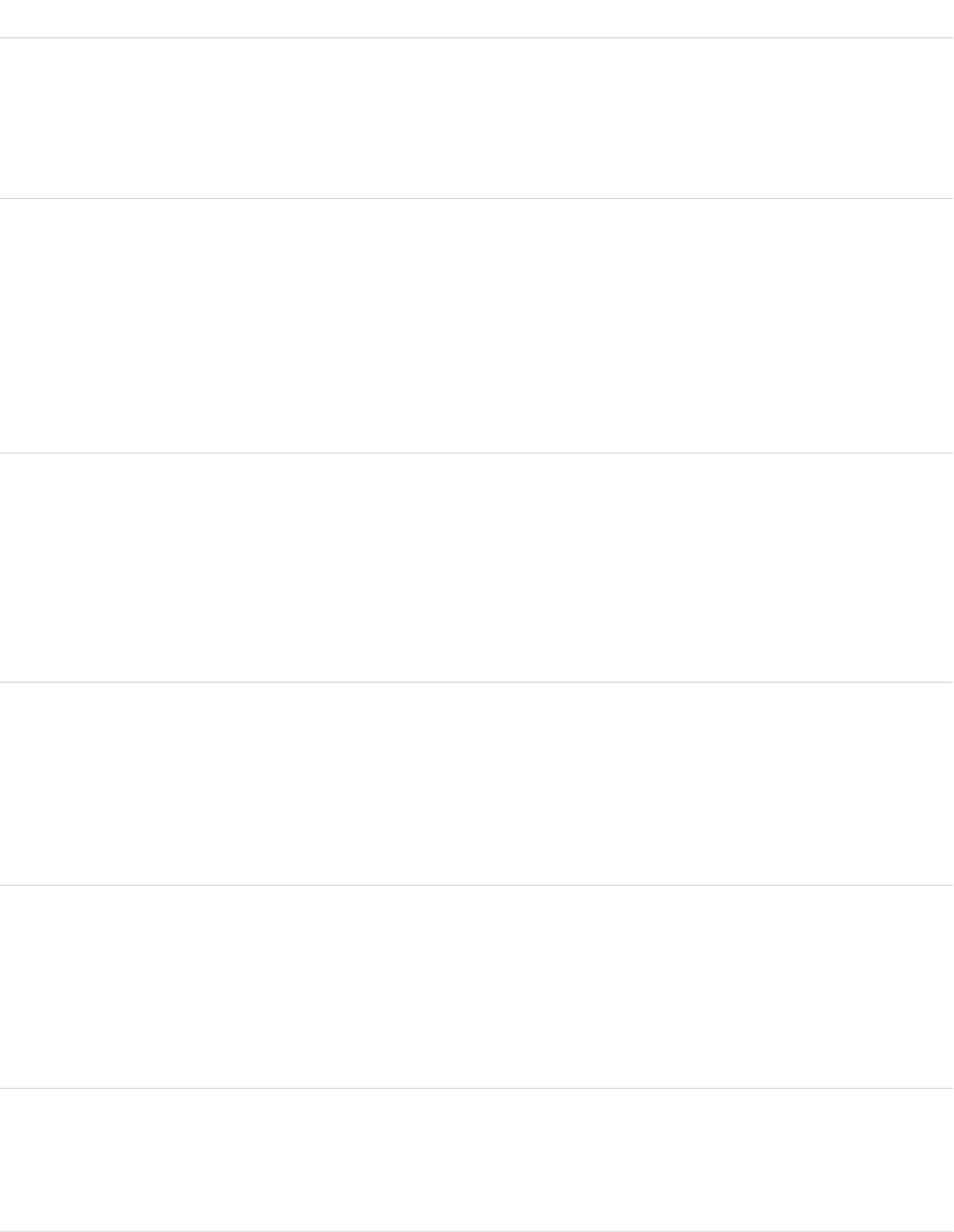
DetailsField
Description
If the value of this field is set to true, then the activity is an event spanning a full day, and
the ActivityDate defines the date of the event. If the value of this field is set to false,
then the activity may be an event spanning less than a full day, or it may be a task. Label is
All-Day Event.
Type
boolean
IsClosed
Properties
Defaulted on create, Filter, Group, Sort
Description
Indicates whether a task is closed; value is always false). This field is set indirectly by
setting Status on the task—each picklist value has a corresponding IsClosed value.
Label is Closed.
Type
boolean
IsDeleted
Properties
Defaulted on create, Filter
Description
Indicates whether the activity has been moved to the Recycle Bin (true) or not (false).
Label is Deleted.
Type
boolean
IsHighPriority
Properties
Defaulted on create, Filter, Group, Sort
Description
Indicates a high-priority task. This field is derived from the Priority field.
Type
boolean
IsReminderSet
Properties
Defaulted on create, Filter, Group, Sort
Description
Indicates whether a reminder is set for an activity (true) or not (false).
Type
boolean
IsTask
Properties
Defaulted on create, Filter, Group, Sort
1362
OpenActivityStandard Objects
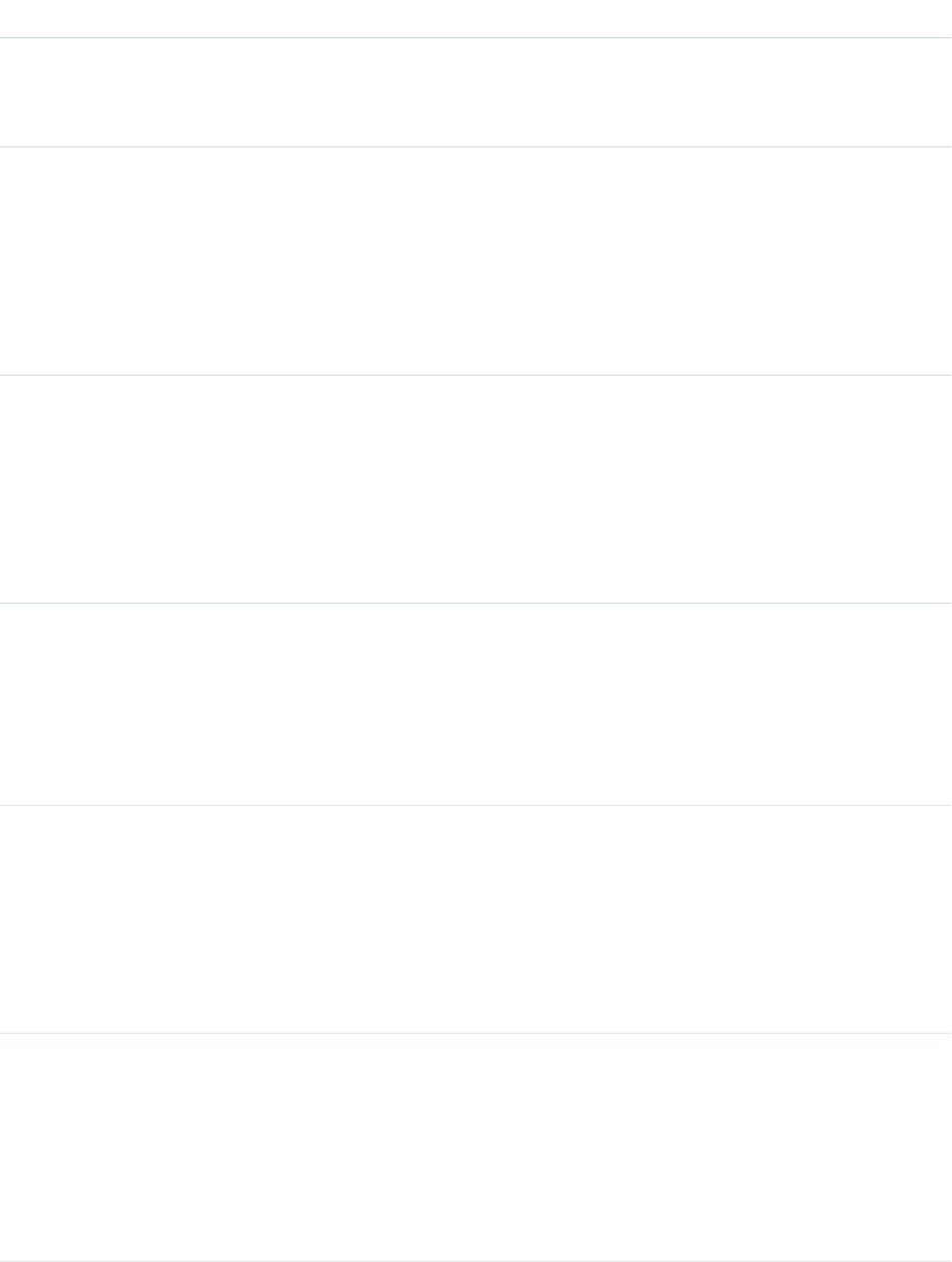
DetailsField
Description
If the value of this field is set to true, then the activity is a task; if the value is set to false,
then the activity is an event. Label is Task.
Type
boolean
IsVisibleInSelfService
Properties
Defaulted on create, Filter
Description
If the value of this field is set to true, then the activity can be viewed in the self-service
portal. Label is Visible in Self-Service.
Type
string
Location
Properties
Filter, Group, Nillable, Sort
Description
If the activity is an event, then this field represents the location of the event. If the activity is
a task, then the value is null.
Type
reference
OwnerId
Properties
Filter, Group, Nillable, Sort
Description
Indicates the ID of the user who owns the activity.
Type
reference
PrimaryAccountId
Properties
Filter, Group, Nillable, Sort
Description
Contains the AccountId value from the activity record. Available in API versions 30.0 and
later to organizations that use Shared Activities.
Type
reference
PrimaryWhoId
Properties
Filter, Group, Nillable, Sort
Description
Contains the WhoId value from the activity record. Available in API versions 30.0 and later
to organizations that have enabled Shared Activities.
1363
OpenActivityStandard Objects
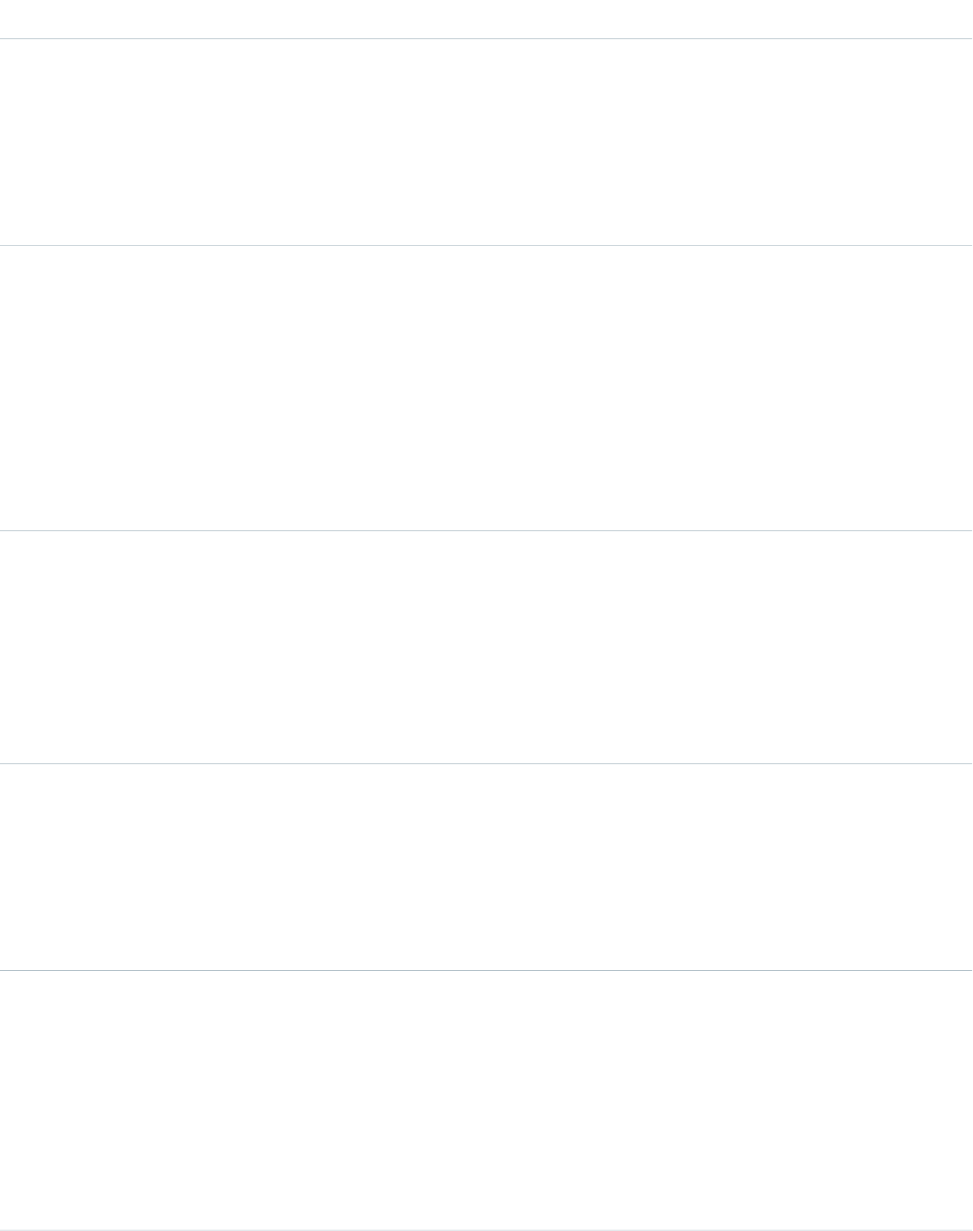
DetailsField
Type
picklist
Priority
Properties
Defaulted on create, Filter, Group, Nillable, Sort
Description
Indicates the priority of a task, such as high, normal, or low.
Type
dateTime
ReminderDateTime
Properties
Filter, Nillable, Sort
Description
Represents the time at which a reminder is scheduled to fire if IsReminderSet is set to
true. If IsReminderSet is set to false, then either the user has deselected the
reminder checkbox in the user interface or the reminder has already fired at the time indicated
by the value.
Type
picklist
Status
Properties
Defaulted on create, Filter, Group, Nillable, Sort
Description
Indicates the current status of a task, such as in progress or complete. Each predefined status
field sets a value for IsClosed. To obtain picklist values, query TaskStatus.
Type
combobox
Subject
Properties
Filter, Nillable, Sort
Description
Contains the subject of the task or event.
Type
reference
WhatId
Properties
Filter, Group, Nillable, Sort
Description
The WhatId represents nonhuman objects such as accounts, opportunities, campaigns,
cases, or custom objects. WhatIds are polymorphic. Polymorphic means a WhatId is
equivalent to the ID of a related object. The label is Related To ID.
1364
OpenActivityStandard Objects
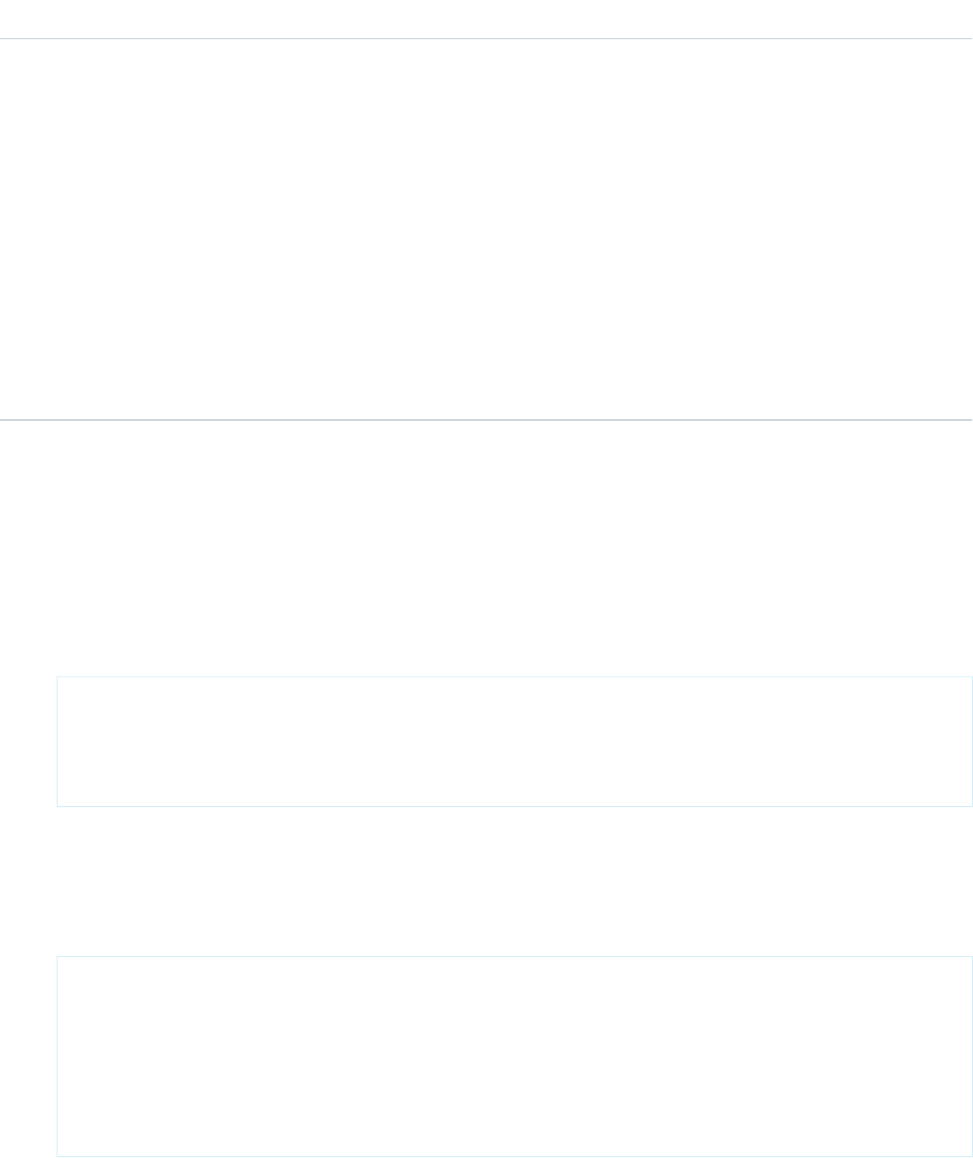
DetailsField
Type
reference
WhoId
Properties
Filter, Group, Nillable, Sort
Description
The WhoId represents a human such as a lead or a contact. WhoIds are polymorphic.
Polymorphic means a WhoId is equivalent to a contact’s ID or a lead’s ID. The label is Name
ID.
If Shared Activities is enabled, the value of this field is the ID of the related lead or primary
contact. If you add, update, or remove the WhoId field, you might encounter problems with
triggers, workflows, and data validation rules that are associated with the record. The label
is Name ID.
Usage
Query activities that are related to an object
1. Optionally, issue a describe call against the object whose activities you want to query, to get a suggestion of the correct SOQL
query to use.
2. Issue a SOQL relationship query with a main clause that references the object and an inner clause that references the activity
history. For example:
SELECT
(SELECT ActivityDate, Description
FROM OpenActivities)
FROM Account
WHERE Name Like 'XYZ%'
The user interface enforces sharing rules, filtering out related-list items that a user doesn’t have permission to see.
The following constraints on users who don’t have the “View All Data” permission help prevent performance issues.
•In the main clause of the relationship query, you can reference only one record. For example, you can’t filter on all records where
the account name starts with “A.” Instead, you must reference a single account record.
SELECT
(SELECT ActivityDate, Description
FROM OpenActivities
ORDER BY ActivityDate ASC NULLS LAST, LastModifiedDate DESC
LIMIT 500)
FROM Account
WHERE Name = 'Acme'
LIMIT 1
•In the inner clause of the query, you can’t use WHERE.
•In the inner clause of the query, you must specify a limit of 500 or fewer on the number of rows that are returned in the list.
1365
OpenActivityStandard Objects
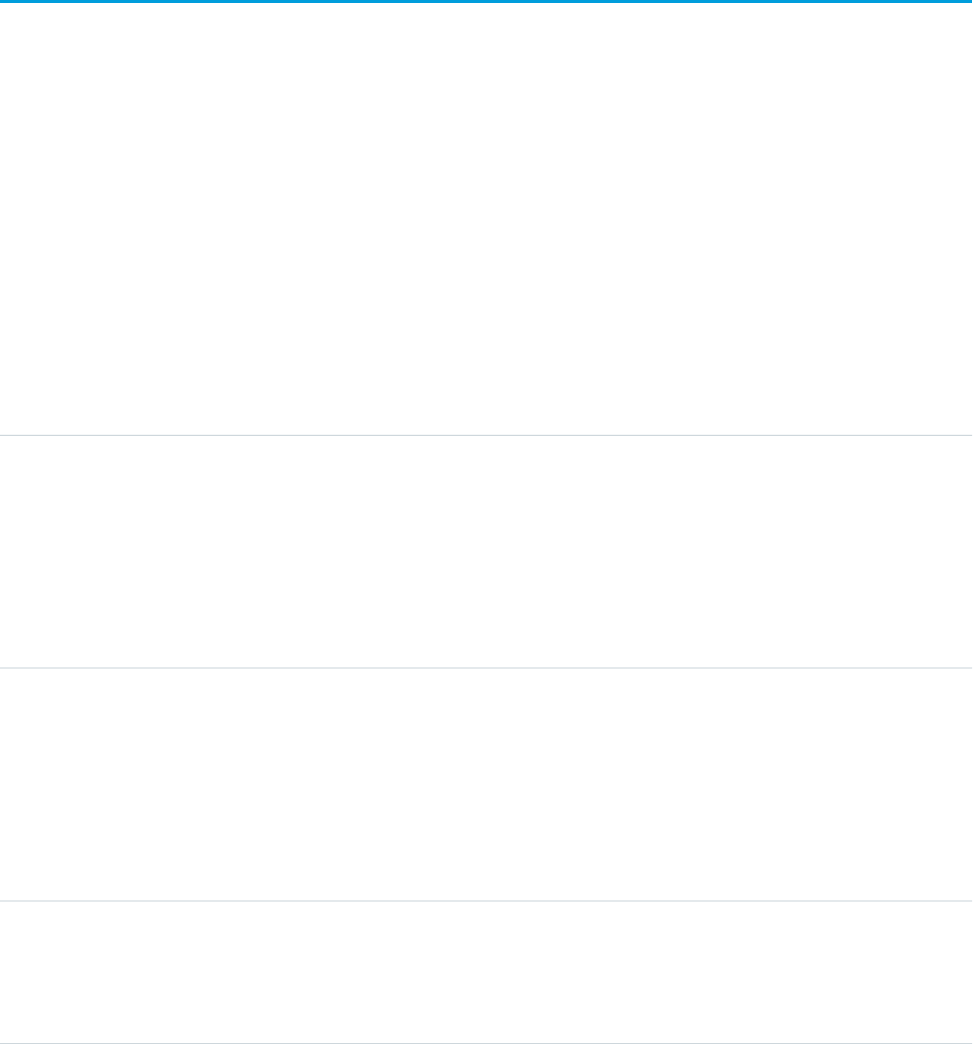
•In the inner clause of the query, you must sort on ActivityDate in ascending order and LastModifiedDate in
descending order. You can optionally display nulls last. For example: ORDER BY ActivityDate ASC NULLS LAST,
LastModifiedDate DESC.
SEE ALSO:
Task
OperatingHours
Represents the hours in which a service territory, service resource, or account is available for field service work. This object is available in
API version 38.0 and later.
Supported Calls
create(), delete(), describeLayout(), describeSObjects(), getDeleted(), getUpdated(), query(), retrieve(), search(), undelete(), update(), upsert()
Special Access Rules
Field Service Lightning must be enabled.
Fields
DetailsField Name
Type
textarea
Description
Properties
Create, Nillable, Update
Description
The description of the operating hours. Add any details that aren’t included in
the name.
Type
dateTime
LastReferencedDate
Properties
Filter, Nillable, Sort
Description
The date when the operating hours record was last modified. Its label in the user
interface is Last Modified Date.
Type
dateTime
LastViewedDate
Properties
Filter, Nillable, Sort
1366
OperatingHoursStandard Objects
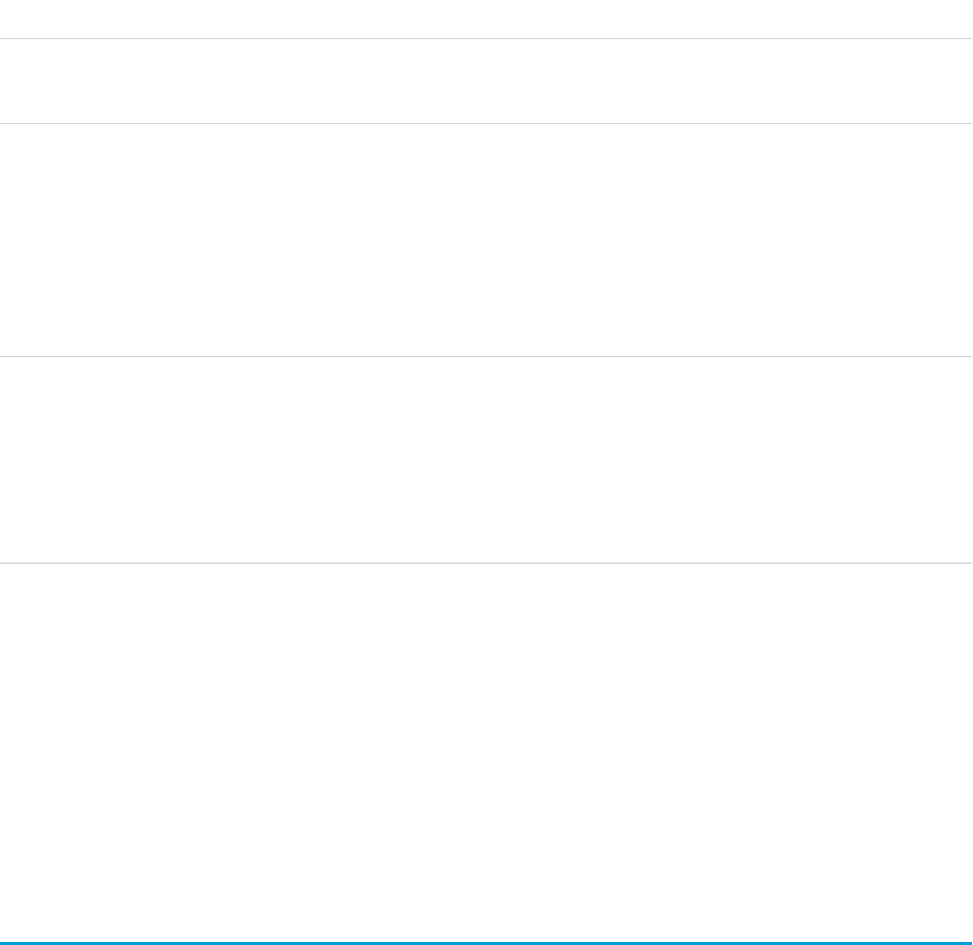
DetailsField Name
Description
The date when the operating hours record was last viewed.
Type
string
Name
Properties
Create, Filter, Group, Sort, Update
Description
The name of the operating hours. For example, Summer Hours, Winter
Hours, or Peak Season Hours.
Type
picklist
TimeZone
Properties
Create, Filter, Group, Restricted picklist, Sort, Update
Description
The time zone which the operating hours fall within.
Usage
By default, only System Administrators can view, create, and assign operating hours.
Service territory members—which are service resources who can work in the territory—automatically use their service territory’s operating
hours. If a resource needs different operating hours than their territory, create separate operating hours for them from the Operating
Hours tab. Then, select the desired hours in the Operating Hours lookup field on the service territory member detail page.
To view a service resource’s operating hours for a particular territory, navigate to their Service Territories related list and click the Member
Number for the territory. This takes you to the service territory member detail page, which lists the member’s operating hours and dates
during which they belong to the territory.
OperatingHoursFeed
Represents a single feed item on an operating hours record detail page. This object is available in API version 38.0 and later.
An operating hours feed shows changes to tracked fields on an operating hours record. It also shows posts and comments about the
record. It’s a useful way to stay up to date with changes made to operating hours in Salesforce.
Supported Calls
delete(), getDeleted(), getUpdated(), query(), retrieve()
1367
OperatingHoursFeedStandard Objects
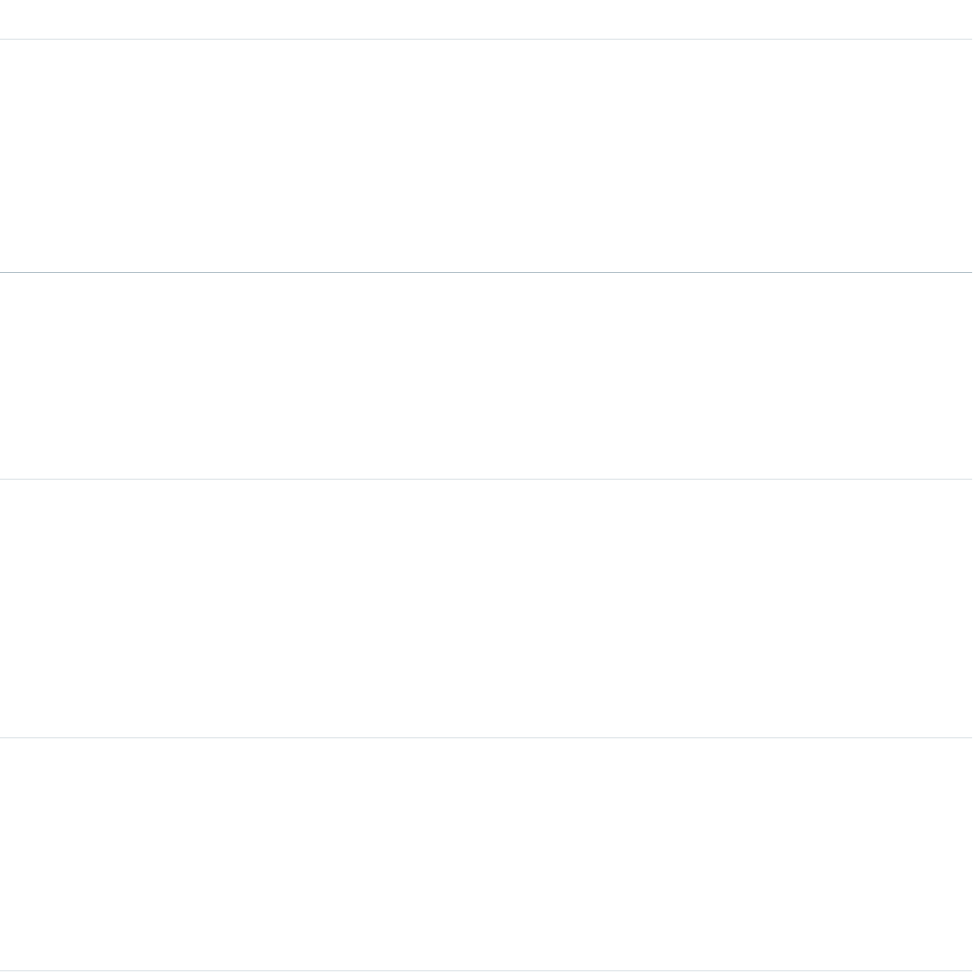
Special Access Rules
Field Service Lightning must be enabled in your organization, and you can delete all feed items you created. To delete feed items you
didn’t create, you must have one of these permissions:
•“Modify All Data”
•“Modify All” on the Operating Hours object
•“Moderate Chatter”
Fields
DetailsField Name
Type
textarea
Body
Properties
Nillable, Sort
Description
The message that appears in the feed. Required when Type is TextPost.
Optional when Type is ContentPost orLinkPost.
Type
int
CommentCount
Properties
Filter, Group, Sort
Description
The number of comments associated with this feed item.
Type
reference
InsertedById
Properties
Group, Nillable, Sort
Description
ID of the user who added this object to the feed. For example, if an application
migrates posts and comments from another application into a feed, the value is
set to the ID of the logged-in user.
Type
boolean
IsRichText
Properties
Defaulted on create, Filter, Group, Sort
Description
true indicates that the body of the feed contains rich text. false indicates
that the post is rendered as plain text.
1368
OperatingHoursFeedStandard Objects
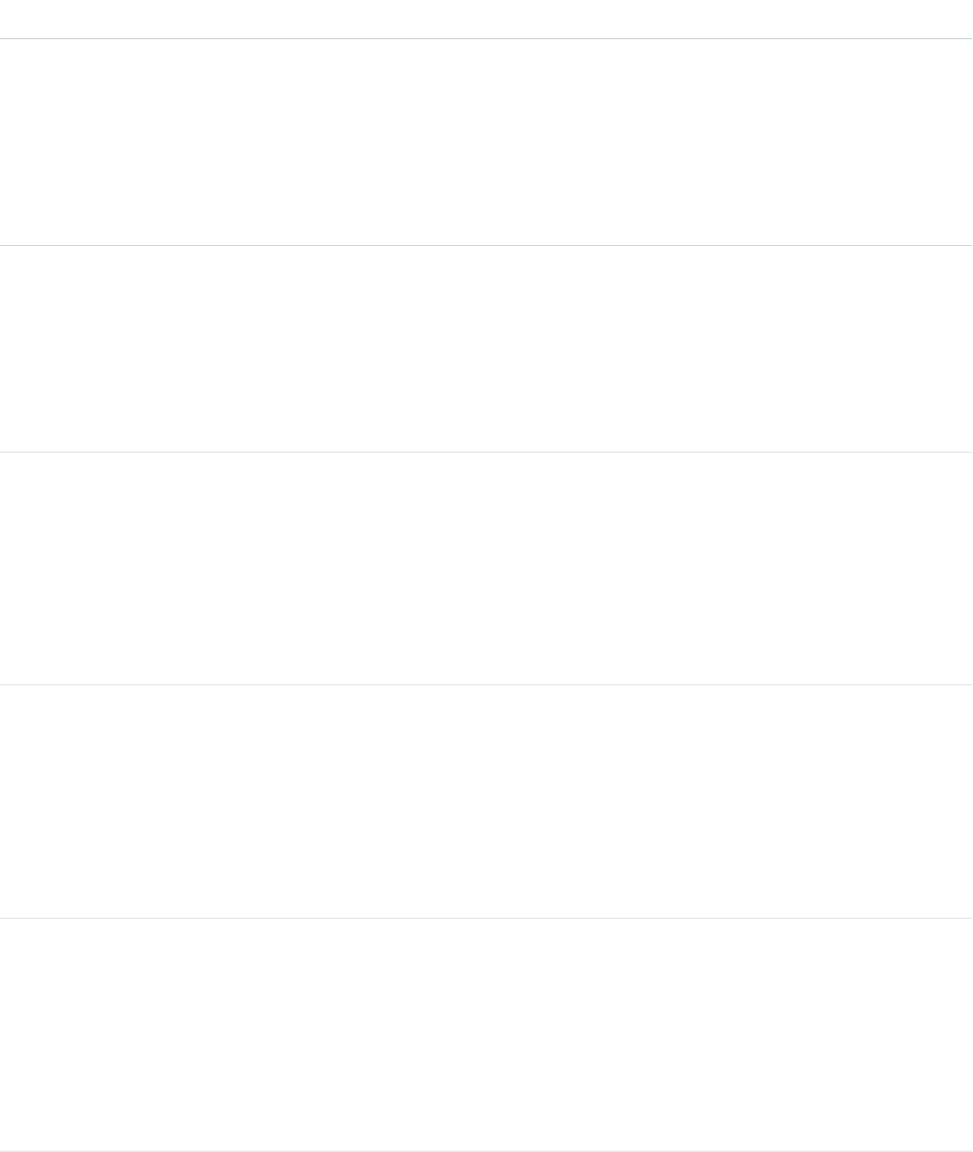
DetailsField Name
Type
int
LikeCount
Properties
Filter, Group, Sort
Description
The number of feed likes associated with this feed item.
Type
url
LinkUrl
Properties
Nillable, Sort
Description
The URL of a link post.
Type
reference
ParentId
Properties
Filter, Group, Sort
Description
ID of the operating hours record tracked in the feed. The feed is displayed on the
detail page for this record.
Type
reference
RelatedRecordId
Properties
Group, Nillable, Sort
Description
ID of the ContentVersion object associated with a content post. This field
is null for all posts, except ContentPost.
Type
string
Title
Properties
Group, Nillable, Sort
Description
The title of the feed item. When the Type is LinkPost, the Link URL is the
URL, and this field is the link name.
Type
picklist
Type
Properties
Filter, Group, Nillable, Restricted picklist, Sort
1369
OperatingHoursFeedStandard Objects
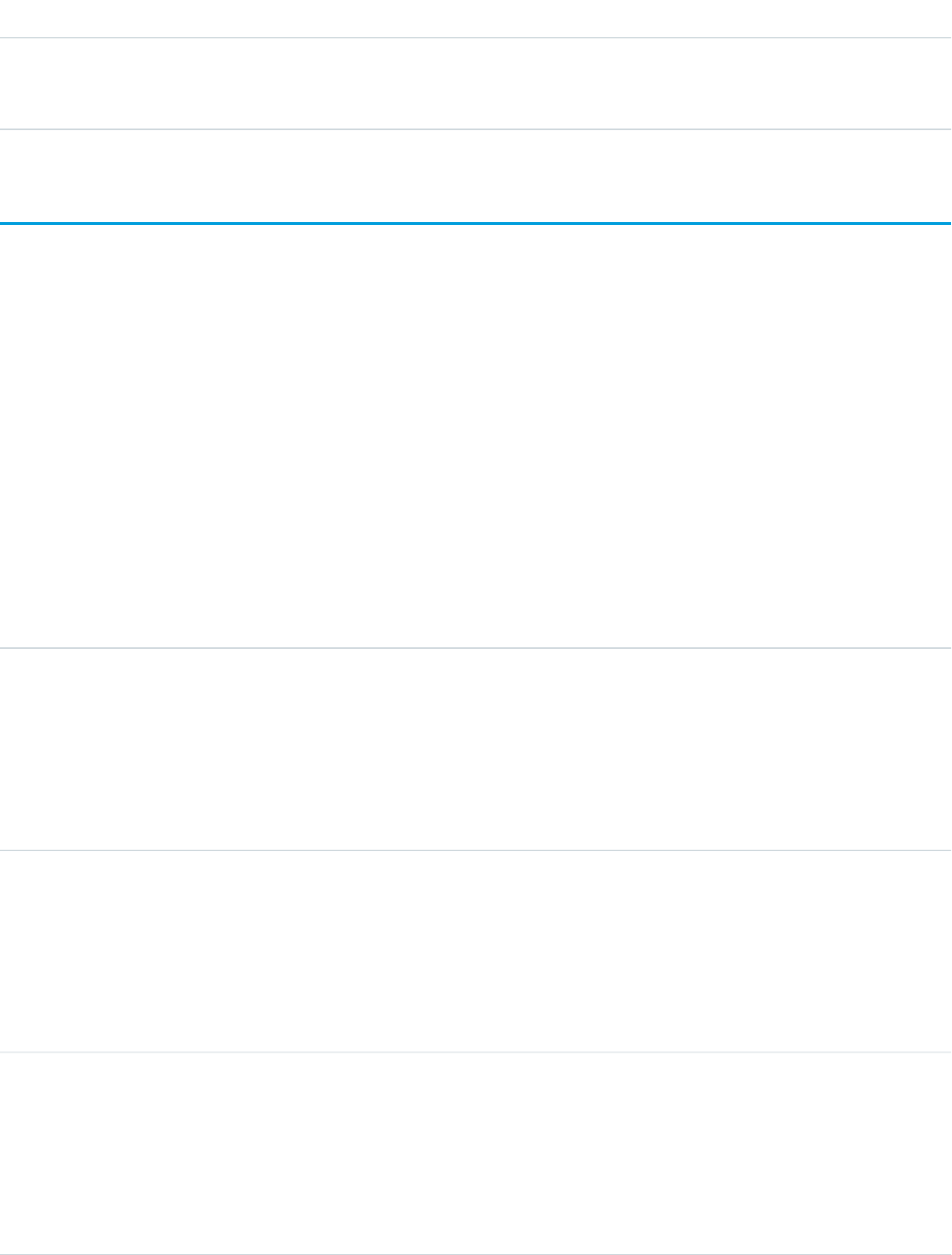
DetailsField Name
Description
The type of feed item.
OperatingHoursHistory
Represents the history of changes made to tracked fields on an operating hours record. This object is available in API version 38.0 and
later.
Supported Calls
getDeleted(), getUpdated(), query(), retrieve()
Special Access Rules
Field Service Lightning must be enabled in your organization, and field tracking for operating hours fields must be configured.
Fields
DetailsField Name
Type
picklist
Field
Properties
Filter, Group, Restricted picklist, Sort
Description
The name of the field that was changed.
Type
anyType
NewValue
Properties
Nillable, Sort
Description
The new value of the field that was changed.
Type
anyType
OldValue
Properties
Nillable, Sort
Description
The value of the field before it was changed.
1370
OperatingHoursHistoryStandard Objects
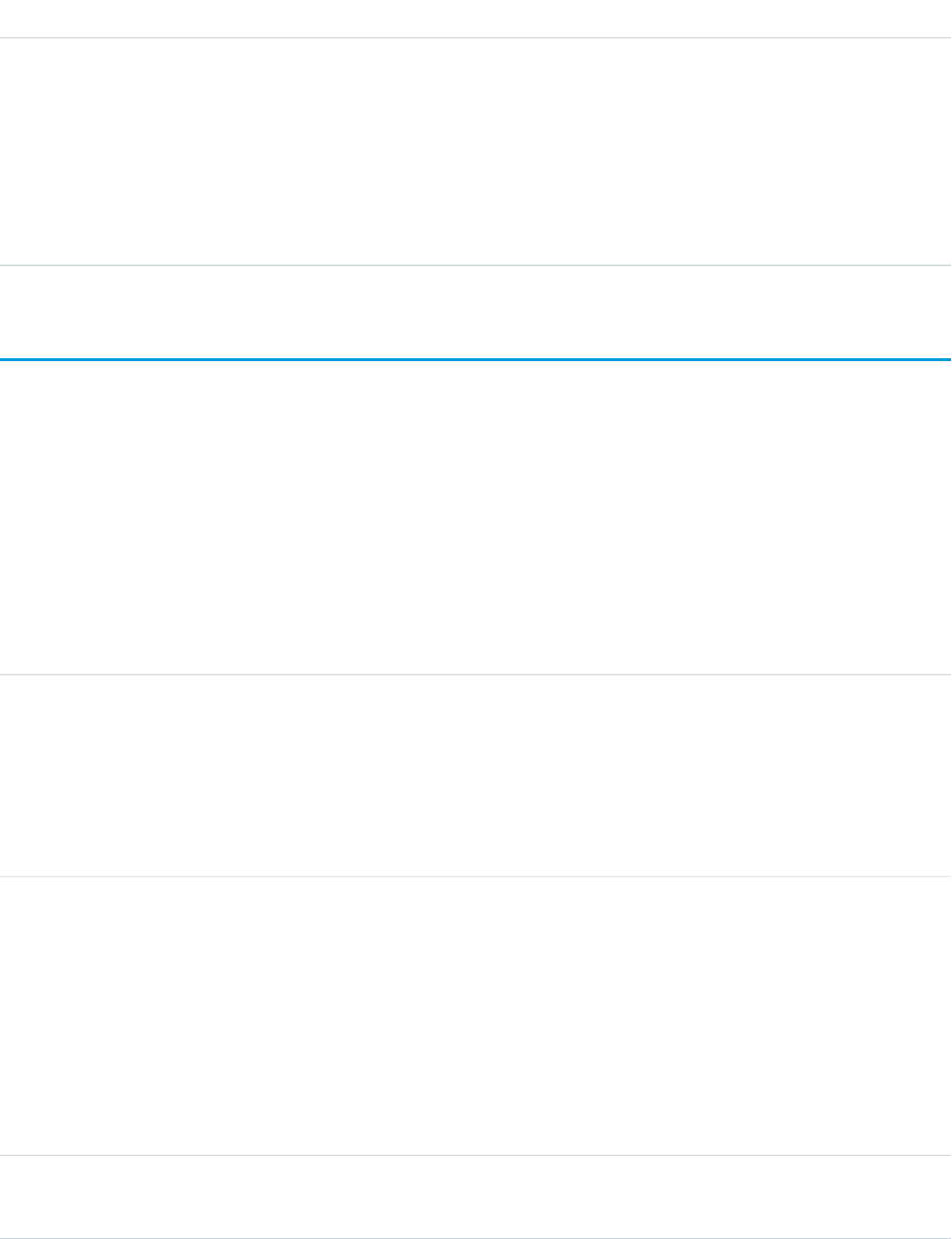
DetailsField Name
Type
reference
TimeSlotId
Properties
Filter, Group, Sort
Description
ID of the operating hours record being tracked. The history is displayed on the
detail page for this record.
Opportunity
Represents an opportunity, which is a sale or pending deal.
Supported Calls
create(), delete(), describeLayout(), describeSObjects(), getDeleted(), getUpdated(), query(),
retrieve(), search(), undelete(), update(), upsert()
Fields
Field TypeField
Type
reference
AccountId
Properties
Create, Filter, Group, Nillable, Sort, Update
Description
ID of the account associated with this opportunity.
Type
currency
Amount
Properties
Create, Filter, Nillable, Sort, Update
Description
Estimated total sale amount. For opportunities with products, the amount is the sum of the
related products. Any attempt to update this field, if the record has products, will be ignored.
The update call will not be rejected, and other fields will be updated as specified, but the
Amount will be unchanged.
Type
reference
CampaignId
1371
OpportunityStandard Objects
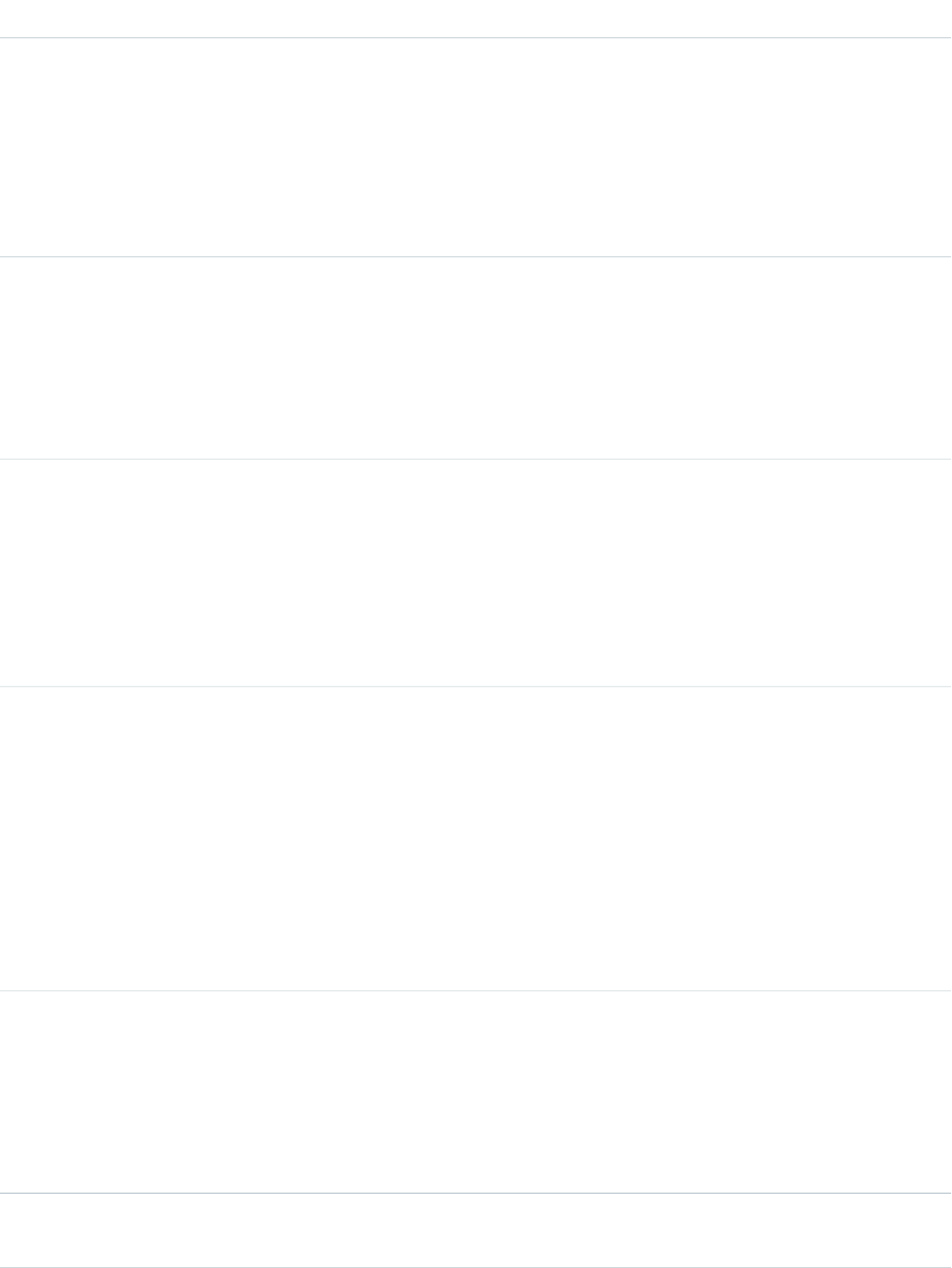
Field TypeField
Properties
Create, Filter, Group, Nillable, Sort, Update
Description
ID of a related Campaign. This field is defined only for those organizations that have the
campaign feature Campaigns enabled. The User must have read access rights to the
cross-referenced Campaign object in order to create or update that campaign into this field
on the opportunity.
Type
date
CloseDate
Properties
Create, Filter, Group, Sort, Update
Description
Required. Date when the opportunity is expected to close.
Type
reference
ConnectionReceivedId
Properties
Filter, Nillable
Description
ID of the PartnerNetworkConnection that shared this record with your organization. This
field is only available if you have enabled Salesforce to Salesforce.
Type
reference
ConnectionSentId
Properties
Filter, Nillable
Description
ID of the PartnerNetworkConnection that you shared this record with. This field is only
available if you have enabled Salesforce to Salesforce. Beginning with API version 15.0, the
ConnectionSentId field is no longer supported. The ConnectionSentId field
is still visible, but the value is null. You can use the new PartnerNetworkRecordConnection
object to forward records to connections.
Type
reference
ContractId
Properties
Create, Filter, Group, Nillable, Sort, Update
Description
ID of the contract that’s associated with this opportunity.
Type
picklist
CurrencyIsoCode
1372
OpportunityStandard Objects
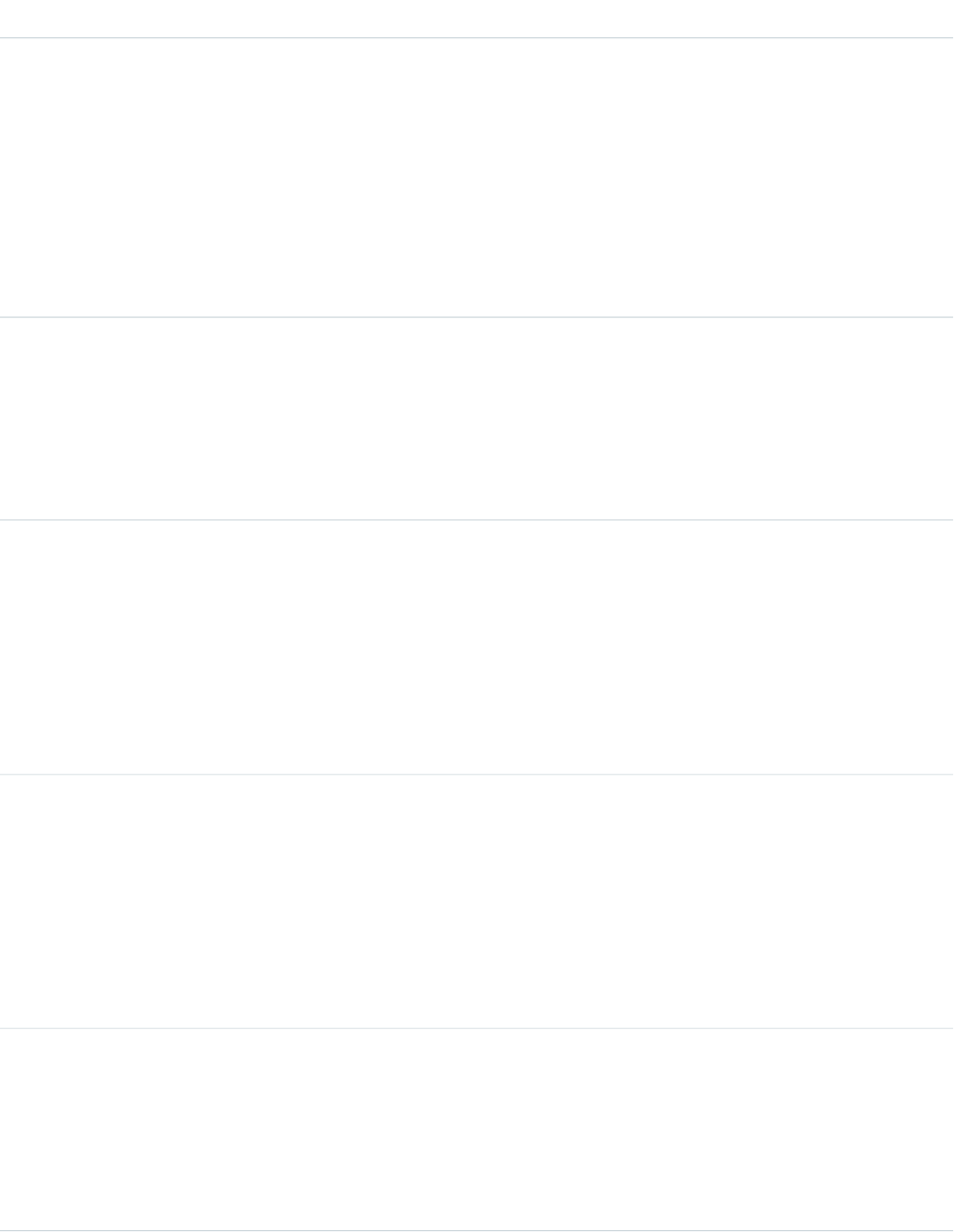
Field TypeField
Properties
Create, Defaulted on create, Filter, Nillable, Restricted picklist, Update
Description
Available only for organizations with the multicurrency feature enabled. Contains the ISO
code for any currency allowed by the organization.
If the organization has multicurrency and a Pricebook2 is specified on the opportunity (i.e.,
the Pricebook2Id field is not blank), then the currency value of this field must match
the currency of the PricebookEntry records that are associated with any opportunity line
items it has.
Type
textarea
Description
Properties
Create, Nillable, Update
Description
Text description of the opportunity. Limit: 32,000 characters.
Type
currency
ExpectedRevenue
Properties
Filter, Nillable, Sort
Description
Read-only field that is equal to the product of the opportunity Amount field and the
Probability. You can’t directly set this field, but you can indirectly set it by setting the
Amount or Probability fields.
Type
string
Fiscal
Properties
Filter, Group, Nillable, Sort
Description
If fiscal years are not enabled, the name of the fiscal quarter or period in which the opportunity
CloseDate falls. Value should be in YYY Q format, for example, '2006 1' for first quarter
of 2006.
Type
int
FiscalQuarter
Properties
Filter, Group, Nillable, Sort
Description
Represents the fiscal quarter. Valid values are 1, 2, 3, or 4.
1373
OpportunityStandard Objects
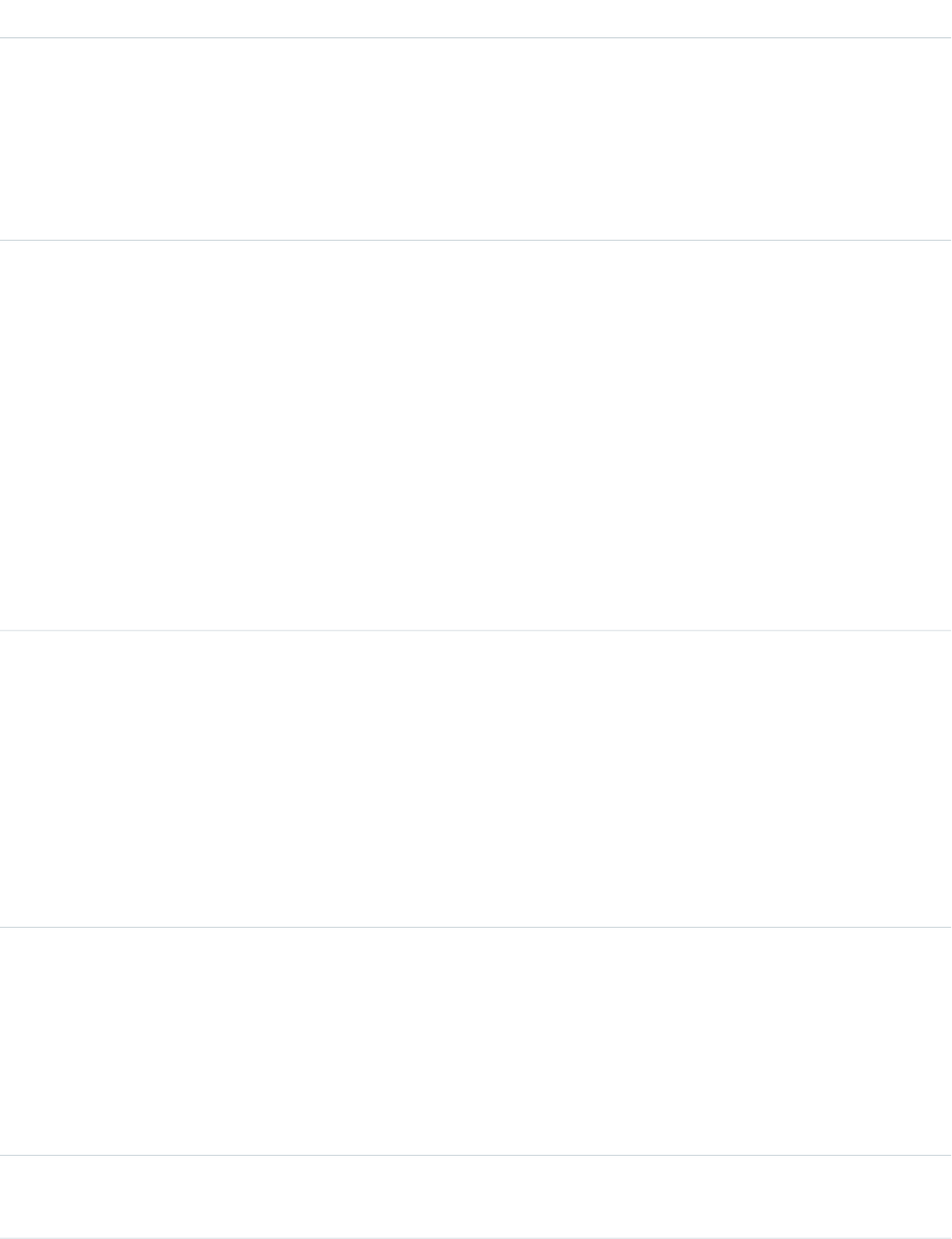
Field TypeField
Type
int
FiscalYear
Properties
Filter, Group, Nillable, Sort
Description
Represents the fiscal year, for example, 2006.
Type
picklist
ForecastCategory
Properties
Filter, Group, Restricted picklist, Sort
Description
Restricted picklist field. It is implied, but not directly controlled, by the StageName field.
You can override this field to a different value than is implied by the StageName value.
The values of this field are fixed enumerated values. The field labels are localized to the
language of the user performing the operation, if localized versions of those labels are
available for that language in the user interface.
In API version 12.0 and later, the value of this field is automatically set based on the value of
the ForecastCategoryName and can’t be updated any other way. The field properties
Create, Defaulted on create, Nillable, and Update are not available in version 12.0.
Type
picklist
ForecastCategoryName
Properties
Create, Defaulted on create, Filter, Group, Nillable, Restricted picklist, Sort, Update
Description
Available in API version 12.0 and later.
The name of the forecast category. It is implied, but not directly controlled, by the
StageName field. You can override this field to a different value than is implied by the
StageName value.
Type
boolean
HasOpenActivity
Properties
Defaulted on create, Group,
Description
Indicates whether an opportunity has an open event or task (true) or not (false). Available
in API version 35.0 and later.
Type
boolean
HasOpportunityLineItem
1374
OpportunityStandard Objects
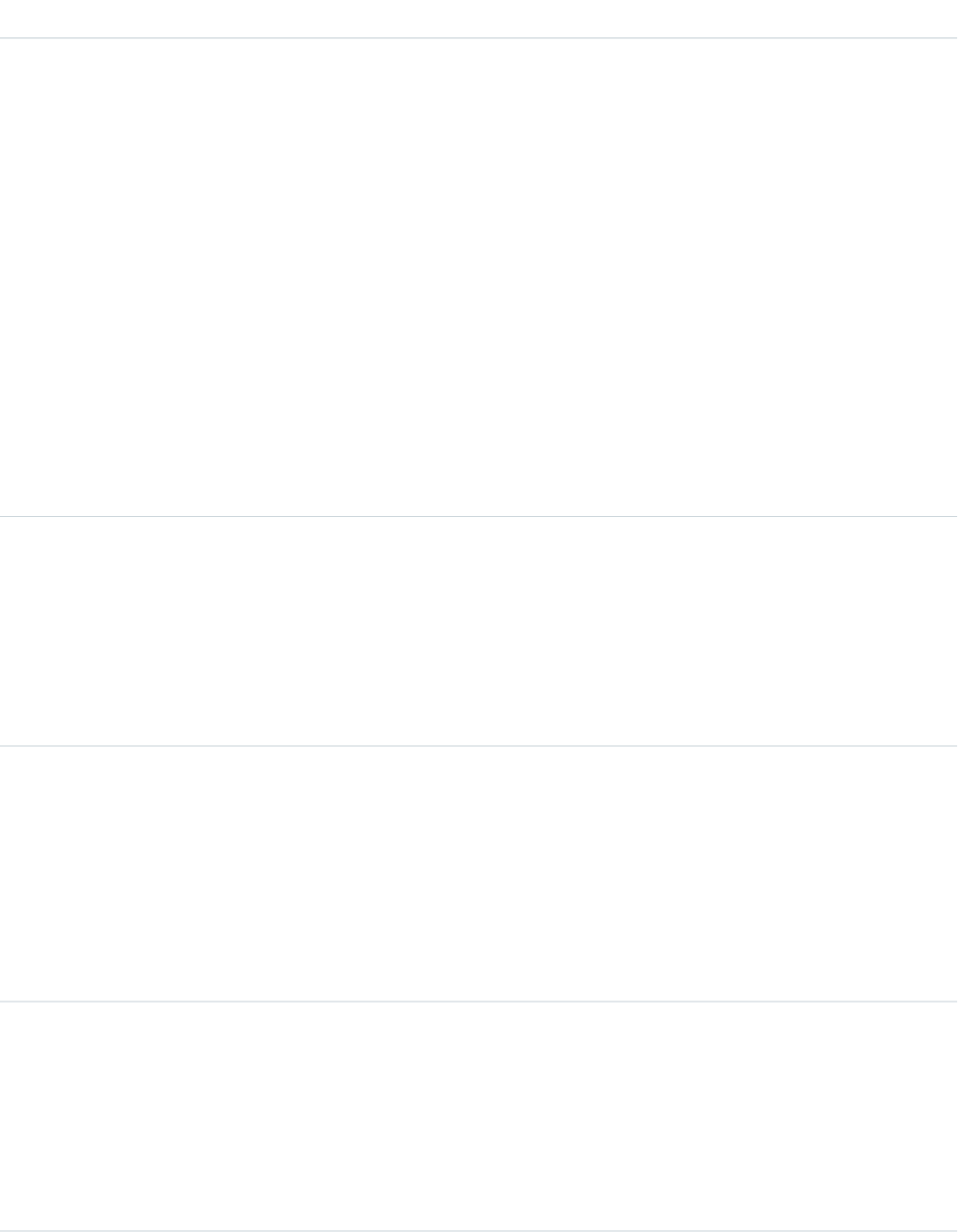
Field TypeField
Properties
Defaulted on create, Filter, Group, Sort
Description
Read-only field that indicates whether the opportunity has associated line items. A value of
true means that Opportunity line items have been created for the opportunity. An
opportunity can have opportunity line items only if the opportunity has a price book. The
opportunity line items must correspond to PricebookEntry objects that are listed in the
opportunity Pricebook2. However, you can insert opportunity line items on an opportunity
that does not have an associated Pricebook2. For the first opportunity line item that you
insert on an opportunity without a Pricebook2, the API automatically sets the
Pricebook2Id field, if the opportunity line item corresponds to a PricebookEntry in an
active Pricebook2 that has a CurrencyIsoCode field that matches the
CurrencyIsoCode field of the opportunity. If the Pricebook2 is not active or the
CurrencyIsoCode fields do not match, then the API returns an error. You can’t update
the Pricebook2Id or PricebookId fields if opportunity line items exist on the
Opportunity. You must delete the line items before attempting to update the
PricebookId field.
Type
boolean
HasOverdueTask
Properties
Defaulted on create, Group,
Description
Indicates whether an opportunity has an overdue task (true) or not (false). Available in
API version 35.0 and later.
Type
boolean
IsClosed
Properties
Defaulted on create, Filter, Group, Sort
Description
Directly controlled by StageName. You can query and filter on this field, but you can’t
directly set it in a create, upsert, or update request. It can only be set via StageName. Label
is Closed.
Type
boolean
IsDeleted
Properties
Defaulted on create, Filter
Description
Indicates whether the object has been moved to the Recycle Bin (true) or not (false).
Label is Deleted.
1375
OpportunityStandard Objects
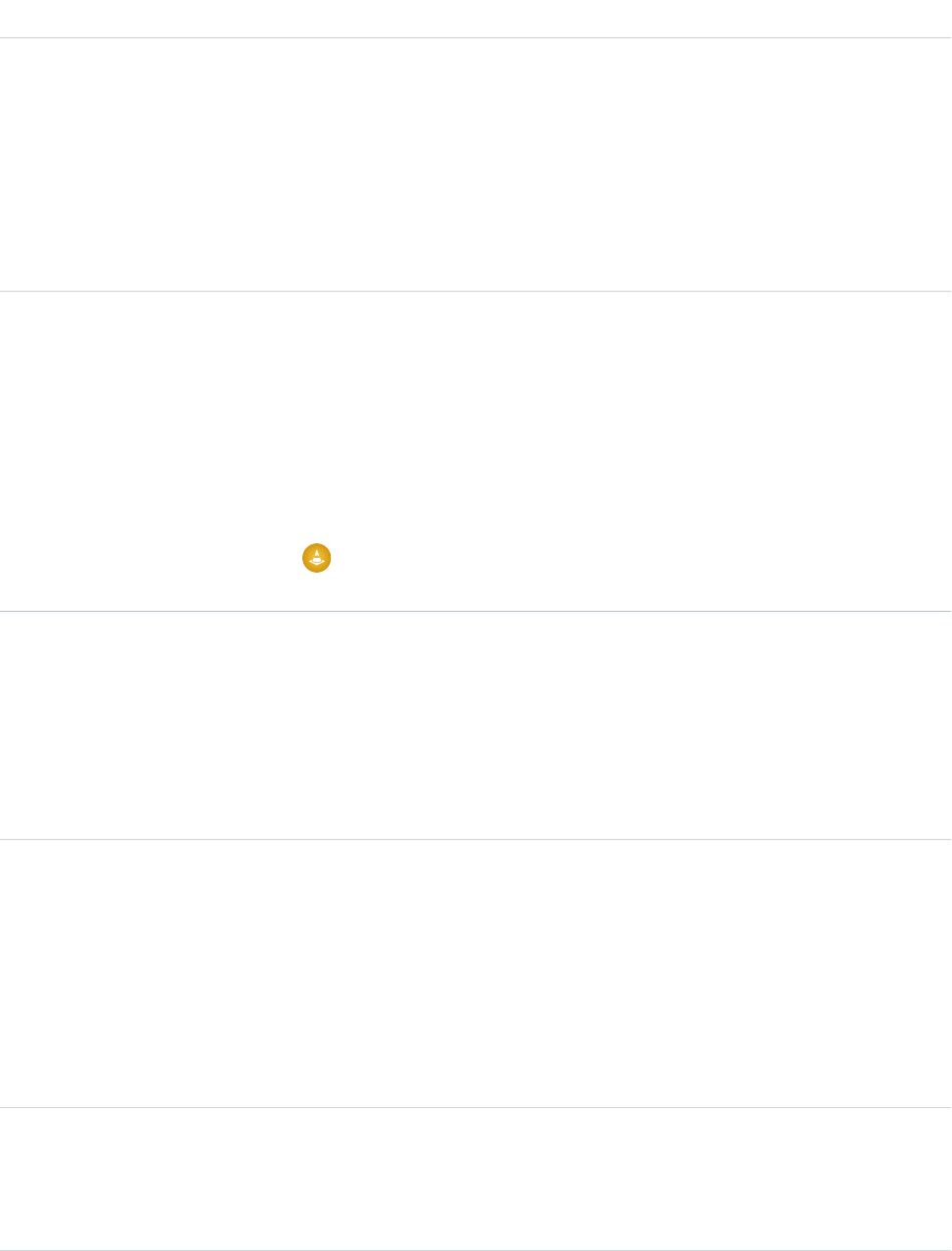
Field TypeField
Type
boolean
IsExcludedFromTerritory2Filter
Properties
Create, Defaulted on create, Filter, Group, Sort, Update
Description
Used for Filter-Based Opportunity Territory Assignment (Pilot in Spring ’15 / API version 33).
Indicates whether the opportunity is excluded (True) or included (False) each time the
APEX filter is executed.
Type
boolean
IsSplit
Properties
Defaulted on create, Filter, Group, Sort
Description
Read-only field that indicates whether credit for the opportunity is split between opportunity
team members. Label is IsSplit.This field is available in versions 14.0 and later for
organizations that enabled Opportunity Splits during the pilot period.
Warning: This field should not be used. However, it’s documented for the benefit
of pilot customers who find references to IsSplit in code.
Type
boolean
IsWon
Properties
Defaulted on create, Filter, Group, Sort
Description
Directly controlled by StageName. You can query and filter on this field, but you can’t
directly set the value. It can only be set via StageName. Label is Won.
Type
date
LastActivityDate
Properties
Filter, Group, Nillable, Sort
Description
Value is one of the following, whichever is the most recent:
•Due date of the most recent event logged against the record.
•Due date of the most recently closed task associated with the record.
Type
date
LastReferencedDate
Properties
Filter, Nillable, Sort, Update
1376
OpportunityStandard Objects
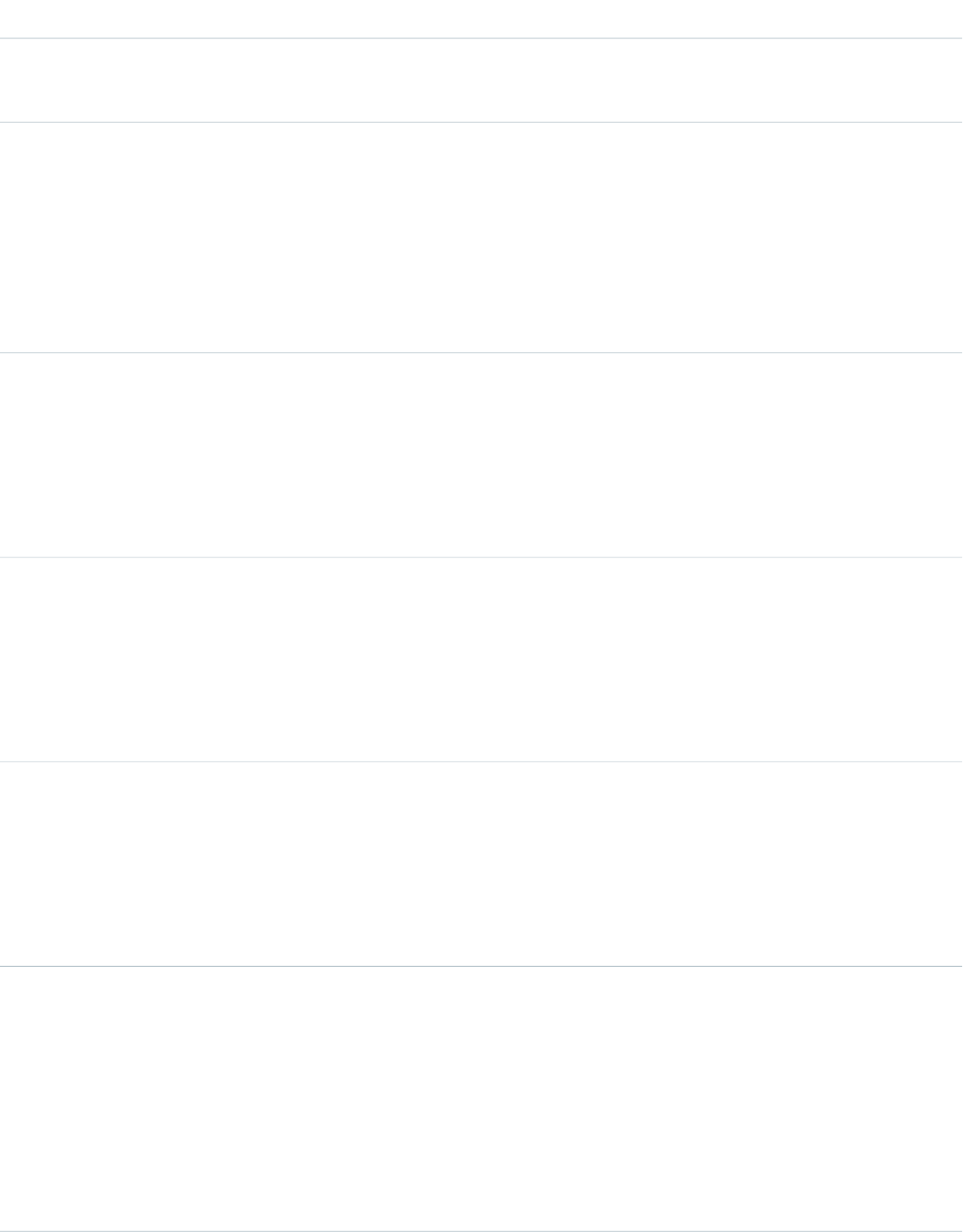
Field TypeField
Description
The timestamp for when the current user last viewed a record related to this record.
Type
date
LastViewedDate
Properties
Filter, Nillable, Sort, Update
Description
The timestamp for when the current user last viewed this record. If this value is null, this
record might only have been referenced (LastReferencedDate) and not viewed.
Type
picklist
LeadSource
Properties
Create, Filter, Group, Nillable, Sort, Update
Description
Source of this opportunity, such as Advertisement or Trade Show.
Type
string
Name
Properties
Create, Filter, Group, Sort, Update
Description
Required. A name for this opportunity. Limit: 120 characters.
Type
string
NextStep
Properties
Create, Filter, Group, Nillable, Sort, Update
Description
Description of next task in closing opportunity. Limit: 255 characters.
Type
reference
OwnerId
Properties
Create, Defaulted on create, Filter, Group, Sort, Update
Description
ID of the User who has been assigned to work this opportunity.
If you update this field, the previous owner's access becomes Read Only or the access specified
in your organization-wide default for opportunities, whichever is greater.
1377
OpportunityStandard Objects
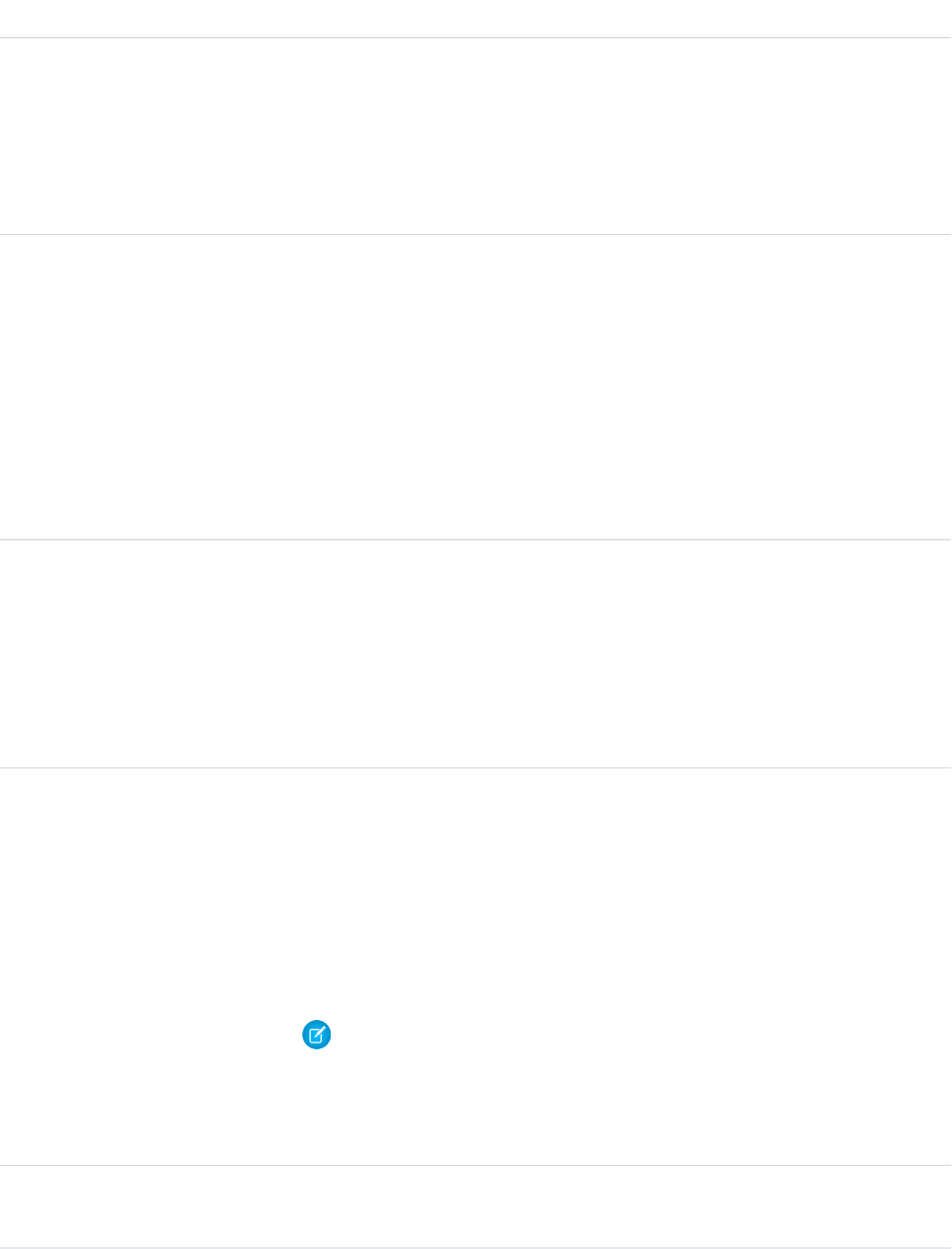
Field TypeField
If you have set up opportunity teams in your organization, updating this field has different
consequences depending on your version of the API:
•For API version 12.0 and later, sharing records are kept, as they are for all objects.
•For API version before 12.0, sharing records are deleted.
•For API version 16.0 and later, users must have the “Transfer Record” permission in order
to update (transfer) account ownership using this field.
Type
reference
Pricebook2Id
Properties
Create, Defaulted on create, Filter, Group, Nillable, Sort, Update
Description
ID of a related Pricebook2 object. The Pricebook2Id field indicates which Pricebook2
applies to this opportunity. The Pricebook2Id field is defined only for those organizations
that have products enabled as a feature. You can specify values for only one field
(Pricebook2Id or PricebookId)—not both fields. For this reason, both fields are
declared nillable.
Type
reference
PricebookId
Properties
Create, Defaulted on create, Filter, Nillable, Update
Description
Unavailable as of version 3.0. As of version 8.0, the Pricebook object is no longer available.
Use the Pricebook2Id field instead, specifying the ID of the Pricebook2 record.
Type
percent
Probability
Properties
Create, Defaulted on create, Filter, Nillable, Sort, Update
Description
Percentage of estimated confidence in closing the opportunity. It is implied, but not directly
controlled, by the StageName field. You can override this field to a different value than
what is implied by the StageName.
Note: If you're changing the Probability field through the API using a partner
WSDL call, or an Apex before trigger, and the value may have several decimal
places, we recommend rounding the value to a whole number. For example, the
following Apex in a before trigger uses the round method to change the field
value: o.probability = o.probability.round();
Type
reference
RecordTypeId
1378
OpportunityStandard Objects
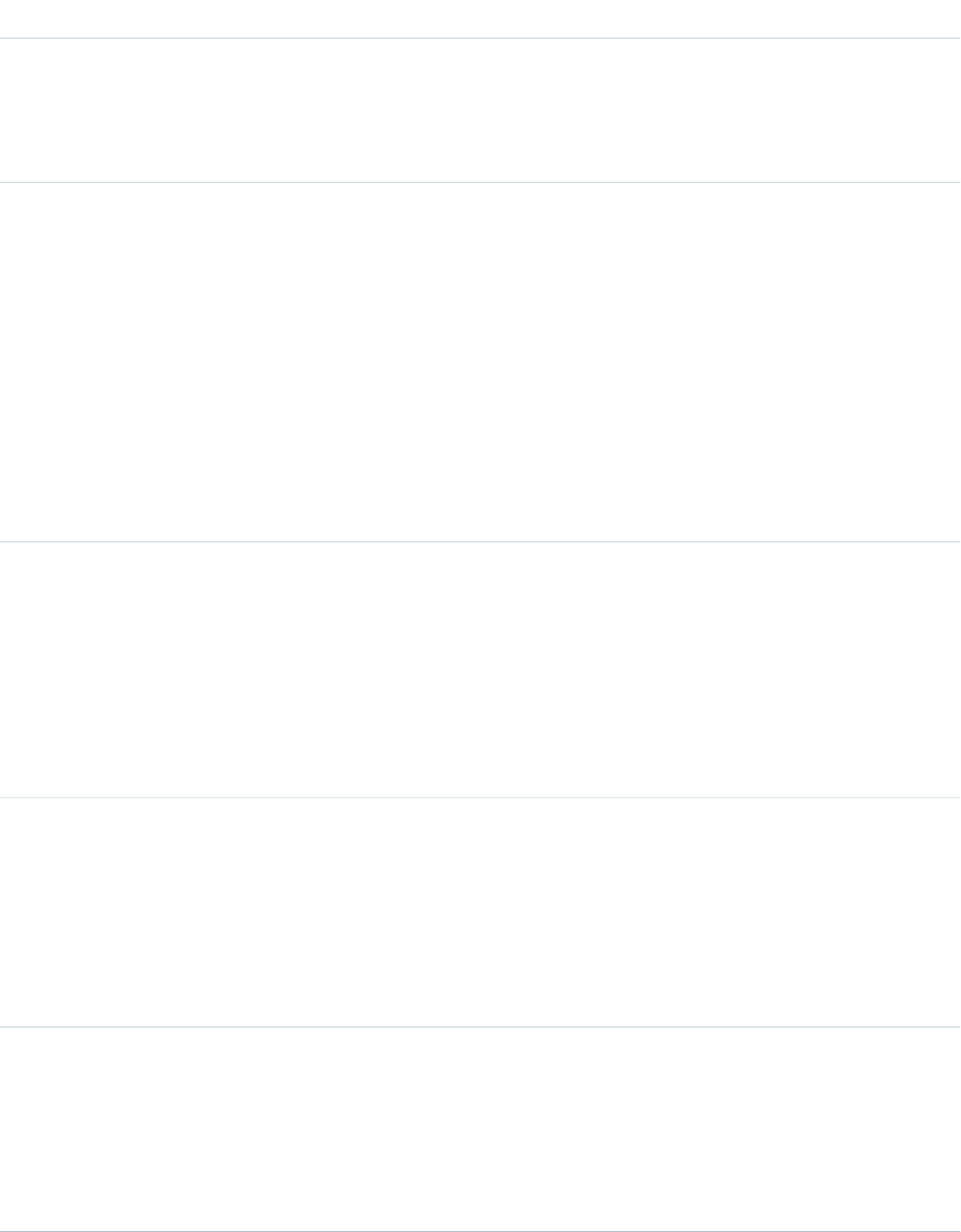
Field TypeField
Properties
Create, Filter, Nillable, Update
Description
ID of the record type assigned to this object.
Type
picklist
StageName
Properties
Create, Filter, Group, Sort, Update
Description
Required. Current stage of this record. The StageName field controls several other fields
on an opportunity. Each of the fields can be directly set or implied by changing the
StageName field. In addition, the StageName field is a picklist, so it has additional
members in the returned describeSObjectResult to indicate how it affects the other fields.
To obtain the stage name values in the picklist, query the OpportunityStage object. If the
StageName is updated, then the ForecastCategoryName, IsClosed, IsWon,
and Probability are automatically updated based on the stage-category mapping.
Type
reference
SyncedQuoteID
Properties
Create, Filter, Nillable, Update
Description
Read only in an Apex trigger. The ID of the Quote that syncs with the opportunity. Setting
this field lets you start and stop syncing between the opportunity and a quote. The ID has
to be for a quote that is a child of the opportunity.
Type
reference
Territory2Id
Properties
Create, Filter, Group, Sort, Update
Description
The ID of the territory that is assigned to the opportunity. Available only if Enterprise Territory
Management has been enabled for your organization.
Type
double
TotalOpportunityQuantity
Properties
Create, Filter, Nillable, Sort, Update
Description
Number of items included in this opportunity. Used in quantity-based forecasting.
1379
OpportunityStandard Objects
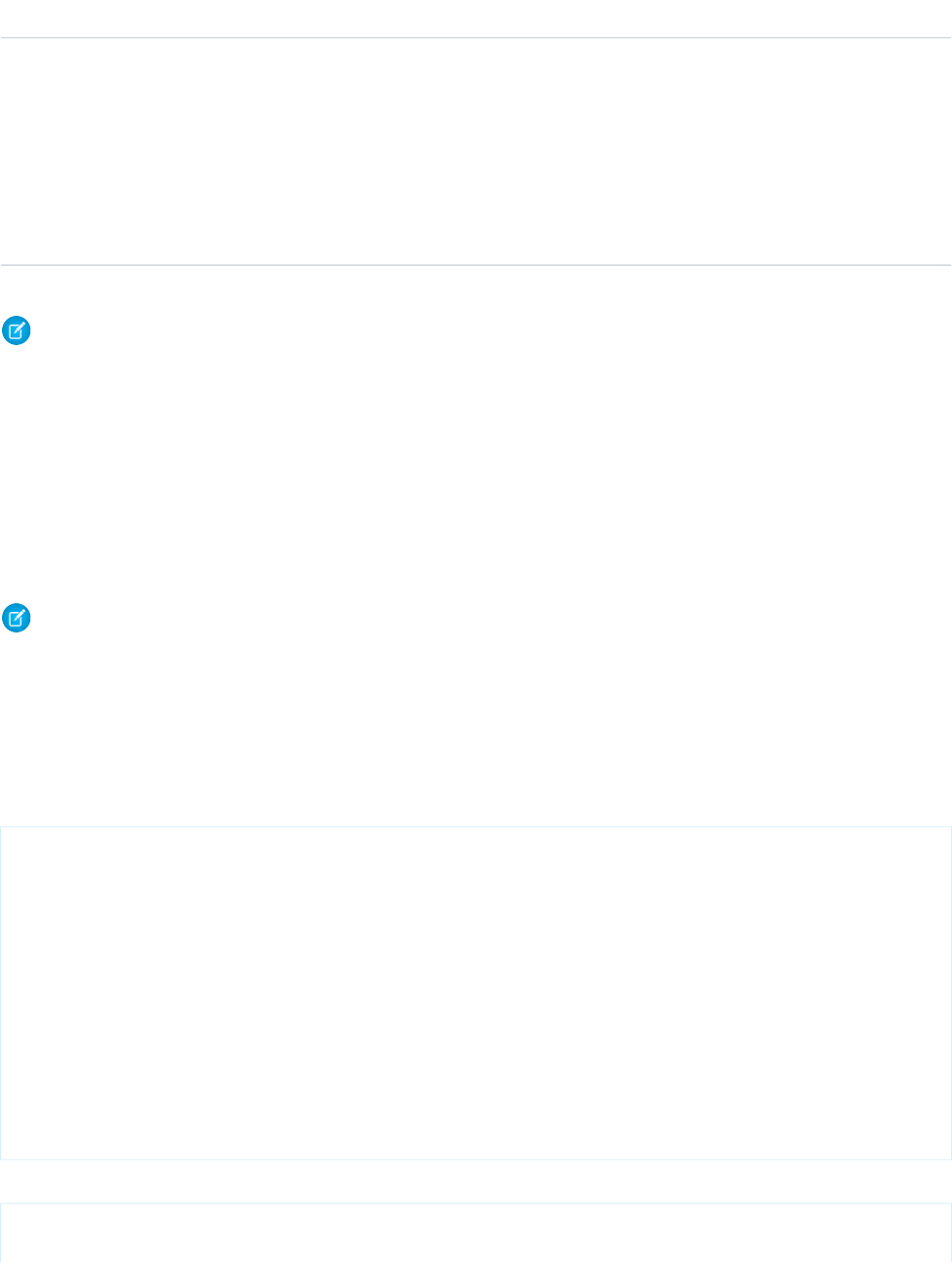
Field TypeField
Type
picklist
Type
Properties
Create, Filter, Group, Nillable, Sort, Update
Description
Type of opportunity. For example, Existing Business or New Business. Label is Opportunity
Type.
Note: If you are importing Opportunity data and need to set the value for an audit field, such as CreatedDate, contact
Salesforce. Audit fields are automatically updated during API operations unless you request to set these fields yourself..
Usage
Use the Opportunity object to manage information about a sale or pending deal. You can also sync this object with a child Quote. To
update an Opportunity, your client application needs “Edit” permission on opportunities. You can create, update, delete, and query
Attachment records associated with an opportunity via the API. To split credit for an opportunity among multiple opportunity team
members, use the OpportunitySplit object.
Client applications can also create or update opportunity objects by converting a Lead with convertLead().
Note: On opportunities and opportunity products, the workflow rules, validation rules, and Apex triggers fire when an update to
a child opportunity product or schedule causes an update to the parent record. This means your custom application logic is
enforced when there are updates to the parent record, ensuring higher data quality and compliance with your organization’s
business policies.
Sample Code—Java
This code starts the sync between an object and a child quote.
public void startQuoteSync() {
Opportunity opp = new Opportunity();
opp.setId(new ID("006D000000CpOSy"));
opp.setSyncedQuoteId(new ID("0Q0D000000002OZ"));
// Invoke the update call and save the results
try {
SaveResult[] saveResults = binding.update(new SObject[] {opp});
// check results and do more processing after the update call ...
}
catch (Exception ex) {
System.out.println("An unexpected error has occurred." + ex.getMessage());
return;
}
}
This code stops the sync between an object and a child quote.
public void stopQuoteSync() {
Opportunity opp = new Opportunity();
1380
OpportunityStandard Objects
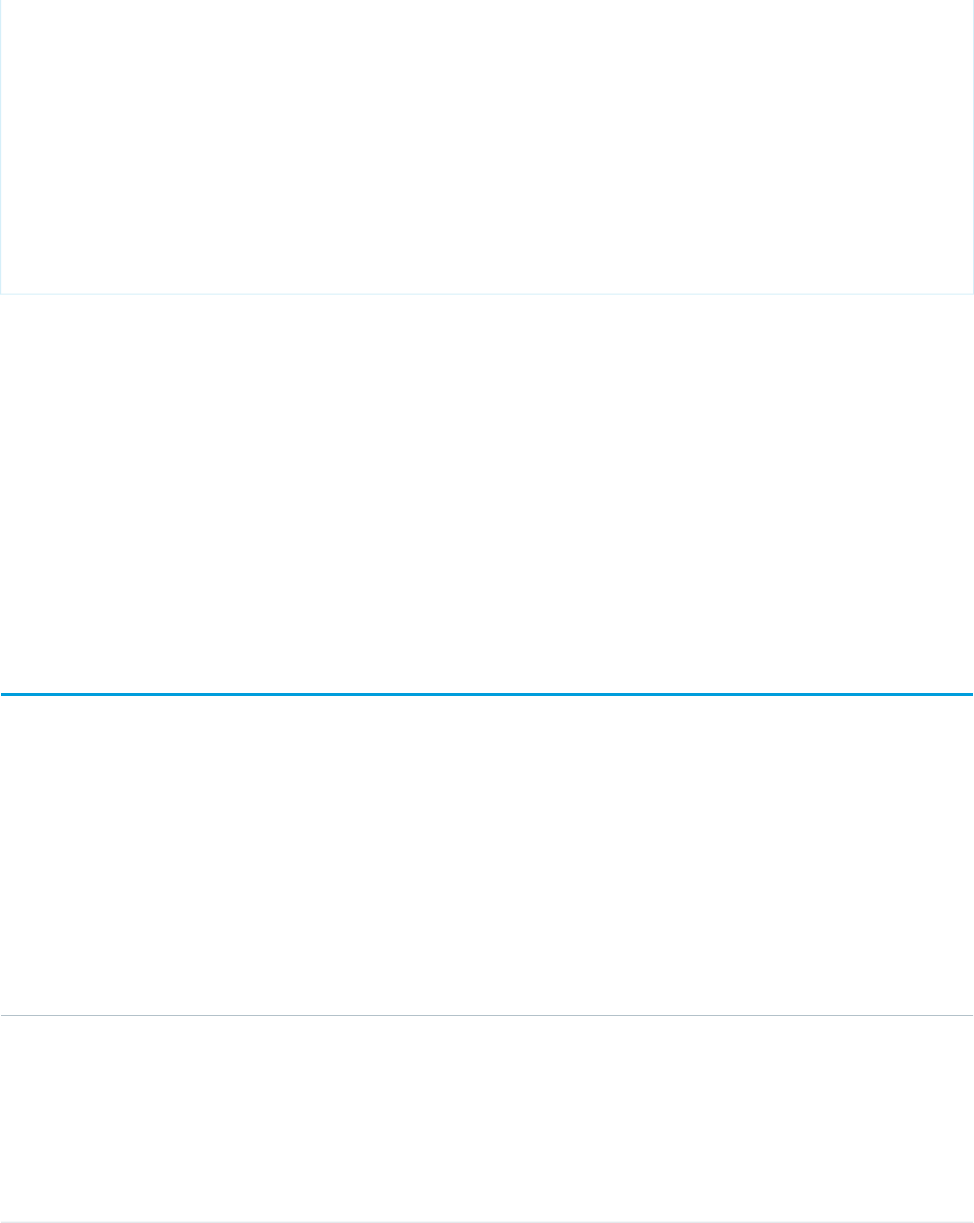
opp.setId(new ID("006D000000CpOSy"));
opp.setFieldsToNull(new String[] {"SyncedQuoteId"} );
// Invoke the update call and save the results
try {
SaveResult[] saveResults = binding.update(new SObject[] {opp});
// check results and do more processing after the update call ...
}
catch (Exception ex) {
System.out.println("An unexpected error has occurred." + ex.getMessage());
return;
}
}
SEE ALSO:
OpportunityCompetitor
OpportunityHistory
OpportunityLineItem
OpportunityLineItemSchedule
OpportunityFieldHistory
Quote
QuoteLineItem
PartnerNetworkConnection
OpportunityCompetitor
Represents a competitor on an Opportunity.
Supported Calls
create(), delete(), describeSObjects(), getDeleted(), getUpdated(), query(), retrieve(), update(),
upsert()
Fields
DetailsField
Type
combobox
CompetitorName
Properties
Create, Filter, Nillable, Sort, Update
Description
Name of the competitor.
1381
OpportunityCompetitorStandard Objects
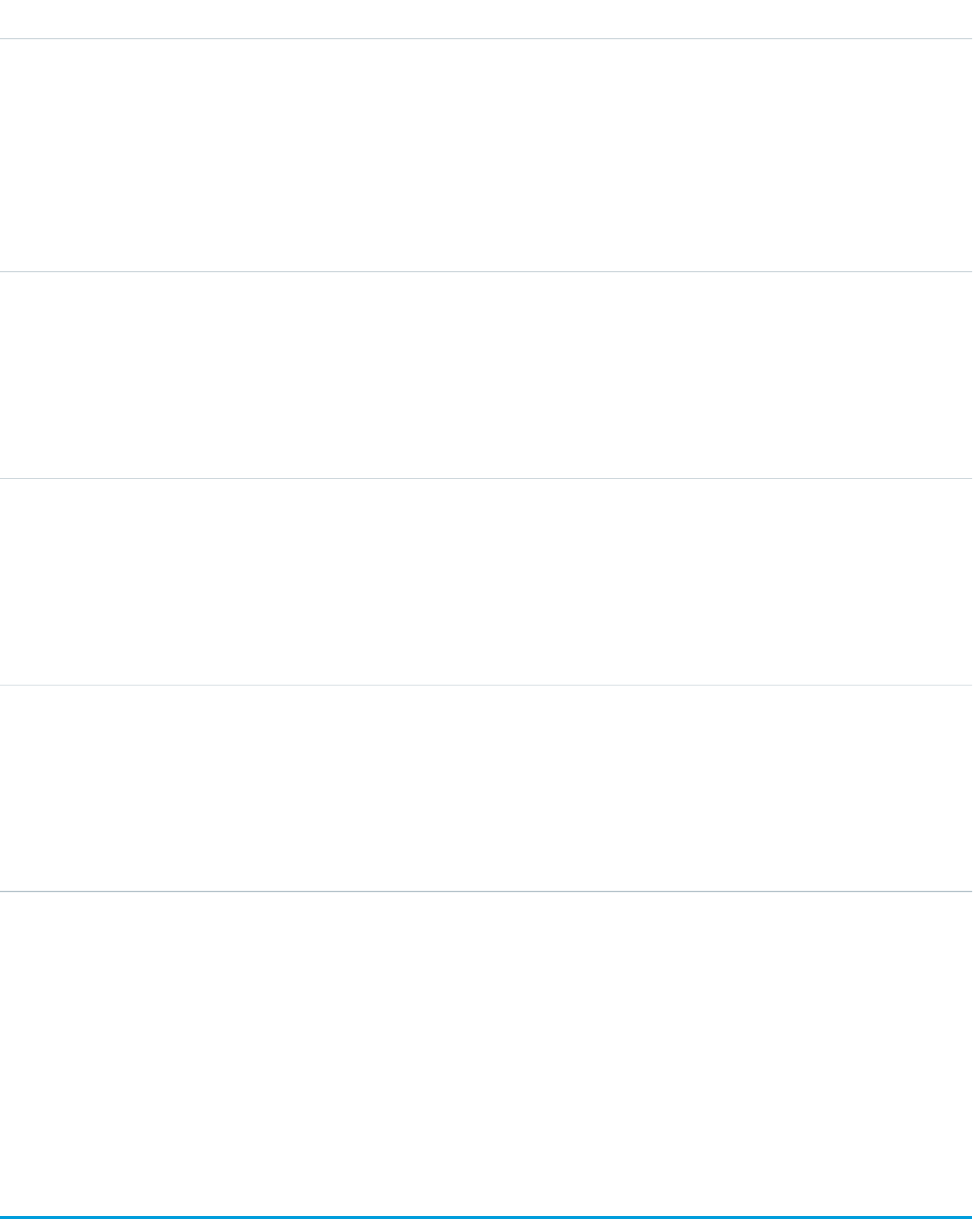
DetailsField
Type
boolean
IsDeleted
Properties
Defaulted on create, Filter
Description
Indicates whether the object has been moved to the Recycle Bin (true) or not (false).
Label is Deleted.
Type
reference
OpportunityId
Properties
Create, Filter, Group, Sort
Description
Required. ID of the associated Opportunity.
Type
string
Strengths
Properties
Create, Filter, Nillable, Sort, Update
Description
Description of the competitor’s strengths. Limit: 1,000 characters.
Type
string
Weaknesses
Properties
Create, Filter, Nillable, Sort, Update
Description
Description of the competitor’s weaknesses. Limit: 1,000 characters.
Usage
Use this object to manage competitors on an Opportunity, associating multiple competitors on a opportunity and specifying the strengths
and weaknesses of each competitor.
SEE ALSO:
Opportunity
OpportunityContactRole
Represents the role that a Contact plays on an Opportunity.
1382
OpportunityContactRoleStandard Objects
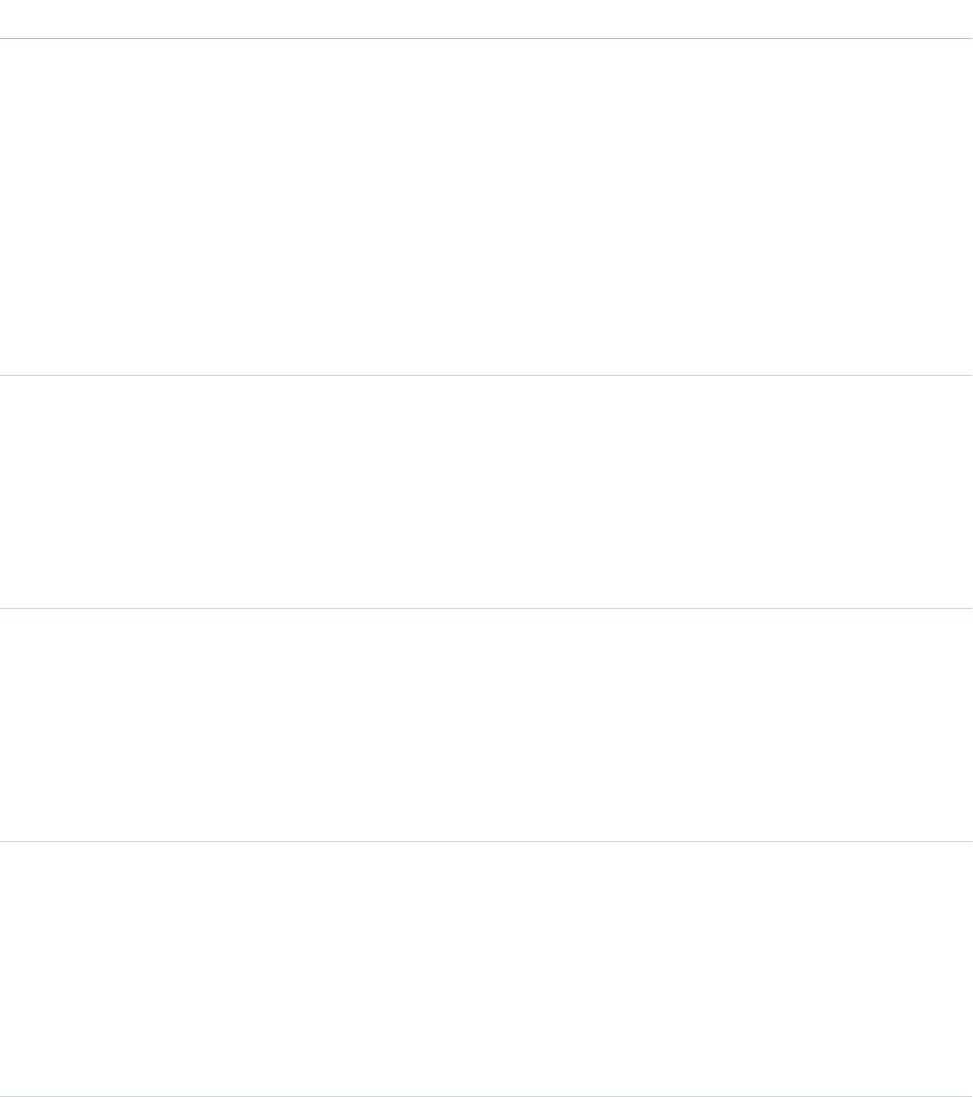
Supported Calls
create(), delete(), describeLayout(), describeSObjects(), getDeleted(), getUpdated(), query(),
retrieve(), update(), upsert()
Fields
DetailsField
Type
reference
ContactId
Properties
Create, Filter, Group, Sort, Update
Description
ID of an associated Contact. The API applies user access rights to the associated Opportunity
for this object, but not to the associated Contact. The API may return rows from a query on
this object that include this field’s values for contacts to which the user does not have
sufficient access rights. It may also return values for this field for contacts that have been
deleted. In either case, the client must perform a query on the contact table for this field’s
value to determine whether the Contact is accessible to the user and has not been deleted.
Type
boolean
IsDeleted
Properties
Defaulted on create, Filter
Description
Indicates whether the record has been moved to the Recycle Bin (true) or not (false).
Label is Deleted.
Type
boolean
IsPrimary
Properties
Create, Defaulted on create, Filter, Group, Sort, Update
Description
Indicates whether the associated Contact plays the primary role on the Opportunity (true)
or not (false). Each Opportunity has only one primary contact. Label is Primary.
Type
reference
OpportunityId
Properties
Create, Filter, Group, Sort,
Description
Required. ID of an associated Opportunity. This field is non-nullable, and it cannot be updated.
You must provide a value for this field when creating new records. You can’t change it after
it has been created.
1383
OpportunityContactRoleStandard Objects
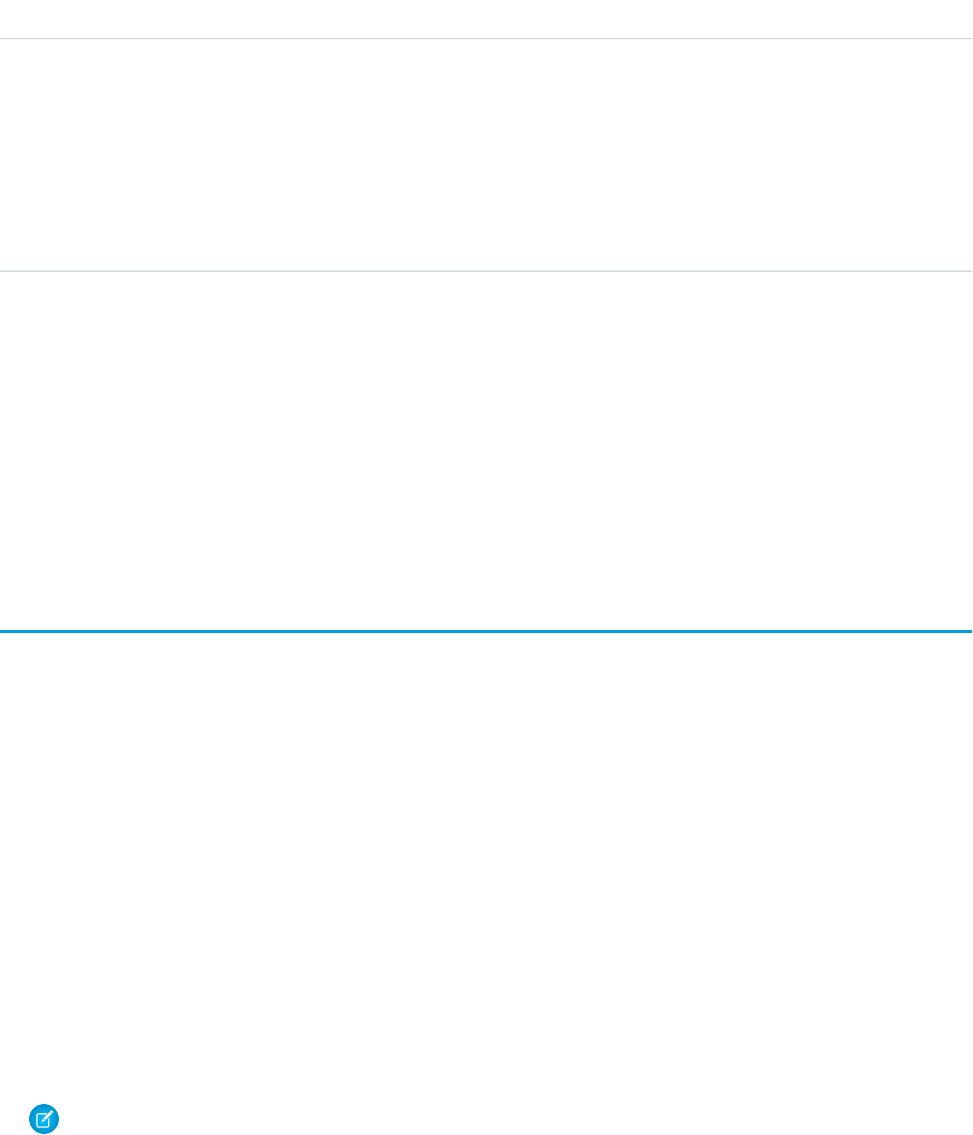
DetailsField
Type
picklist
Role
Properties
Create, Filter, Group, Sort, Nillable, Update
Description
Name of the role played by the associated Contact on the Opportunity, such as Business
User or Decision Maker.
Usage
Records of this object type appear in the user interface on the Opportunity detail page. Like most other objects, records of this object
type have their own unique ID that you use when updating or deleting records.
Although allowed, we do not recommend that you create multiple relationships between the same Opportunity and a Contact.
SEE ALSO:
Object Basics
OpportunityFeed
Represents a single feed item in the feed displayed on the detail page for an opportunity record. This object is available in API version
18.0 and later.
An opportunity feed shows recent changes to an opportunity record for any fields that are tracked in feeds, and posts and comments
about the record. It is a useful way to stay up-to-date with changes made to opportunities.
Supported Calls
delete(), describeSObjects(), getDeleted(), getUpdated(), query(), retrieve()
Special Access Rules
You can delete all feed items you created. To delete feed items you didn’t create, you must have one of these permissions:
•“Modify All Data”
•“Modify All” on the Opportunity object
•“Moderate Chatter”
Note: Users with the “Moderate Chatter” permission can delete only the feed items and comments they see.
1384
OpportunityFeedStandard Objects
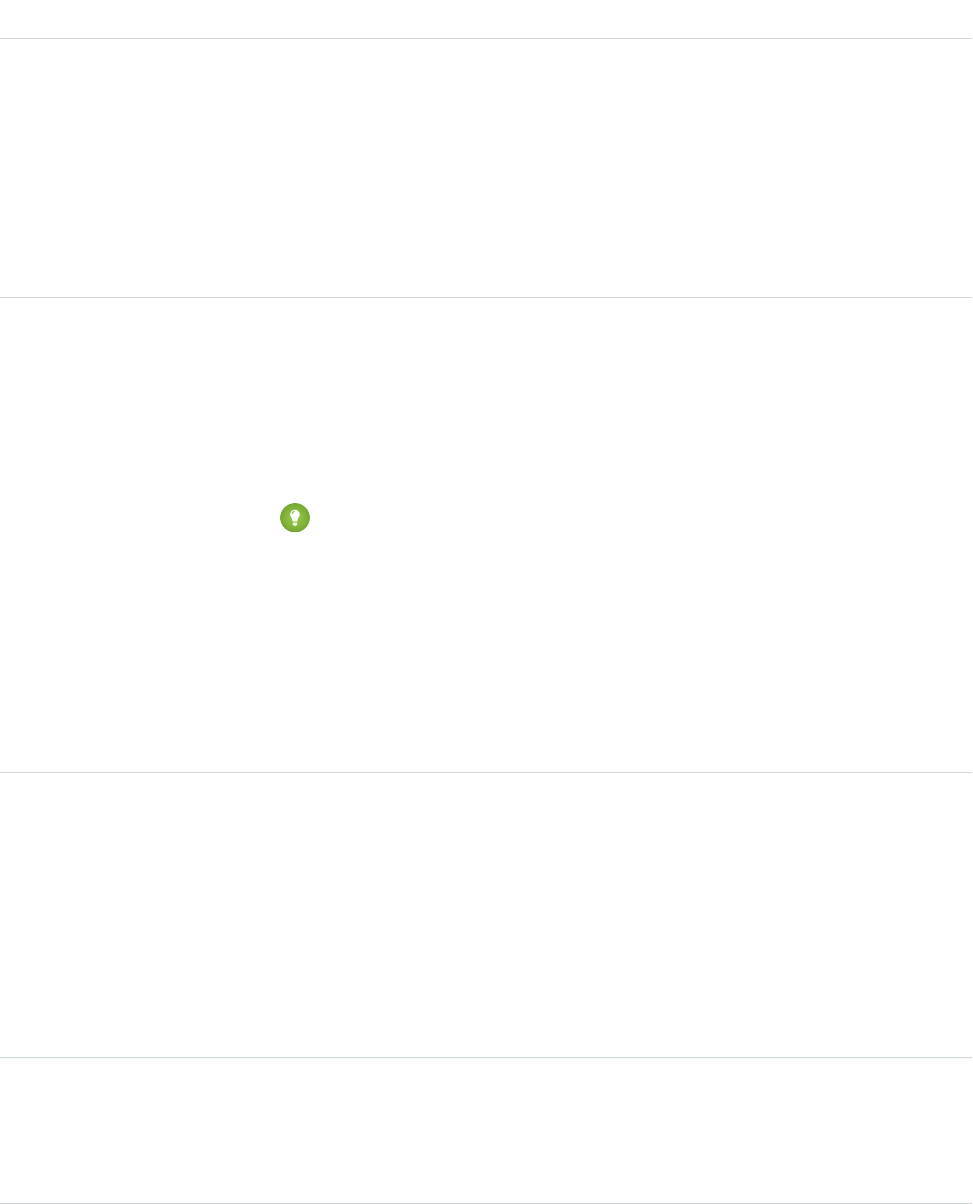
Fields
DetailsField
Type
textarea
Body
Properties
Nillable, Sort
Description
The content of OpportunityFeed. Required when Type is TextPost. Optional when
Type is ContentPost or LinkPost. This field is the message that appears in the
feed.
Type
int
CommentCount
Properties
Filter, Group, Sort
Description
The number of FeedComments associated with this feed item.
Tip: In a feed that supports pre-moderation, CommentCount isn’t updated until a
comment is published. For example, say you comment on a post that already has one
published comment and your comment triggers moderation. Now there are two
comments on the post, but the count says there's only one. In a moderated feed, your
comment isn’t counted until it's approved by an admin or a person with
“CanApproveFeedPostAndComment” or “ModifyAllData” permission.
This has implications for how you retrieve feed comments. In a moderated feed, rather
than retrieving comments by looping through CommentCount, go through pagination
until end of comments is returned.
Type
reference
ConnectionId
Properties
Filter, Group, Nillable, Sort
Description
When a PartnerNetworkConnection modifies a record that is tracked, the CreatedBy field
contains the ID of the system administrator. The ConnectionId contains the ID of the
PartnerNetworkConnection. Available if Salesforce to Salesforce is enabled for your
organization.
Type
base64
ContentData
Properties
Nillable
1385
OpportunityFeedStandard Objects
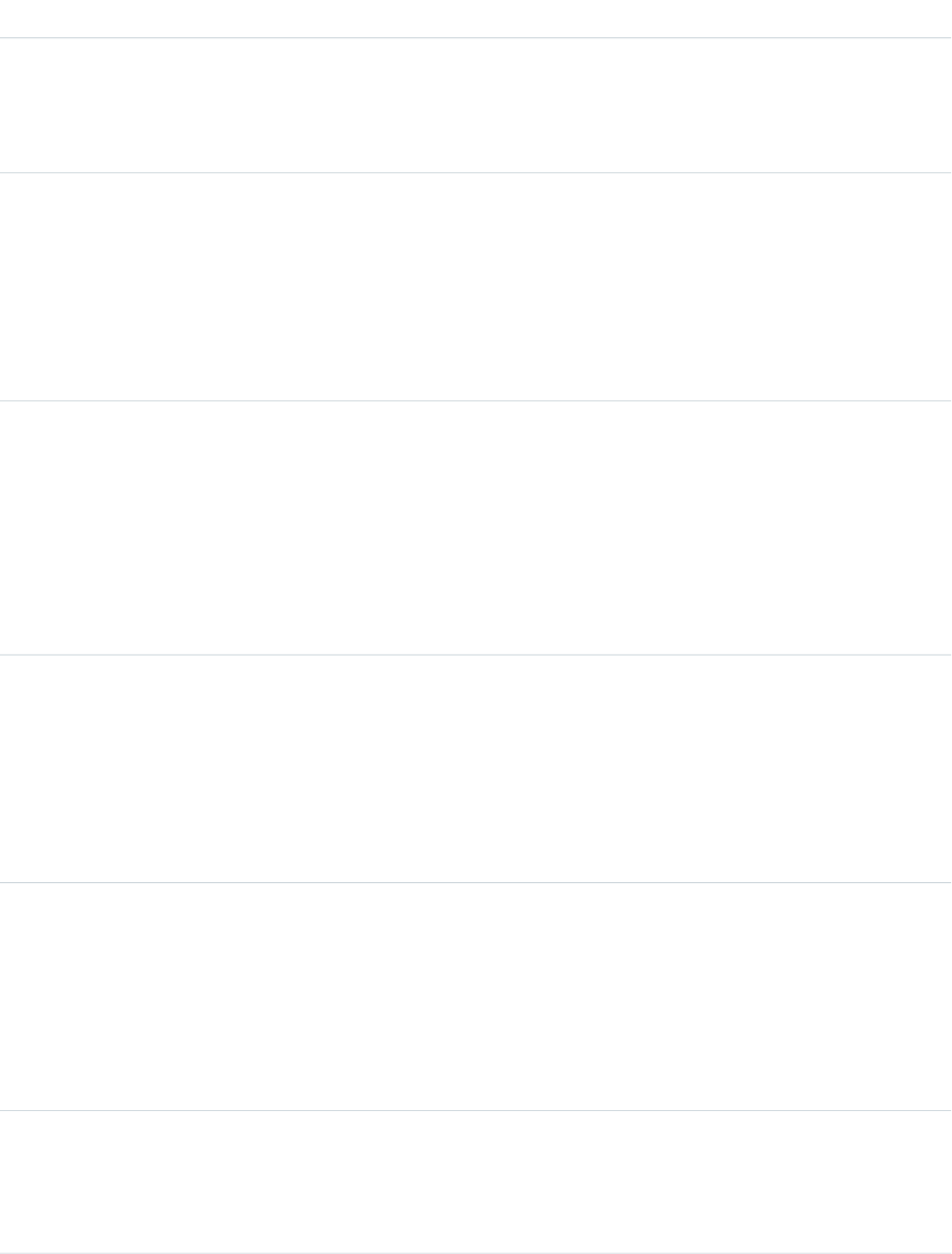
DetailsField
Description
Available in API version 36.0 and earlier only. Required if Type is ContentPost. Encoded
file data in any format, and can’t be 0 bytes. Setting this field automatically sets Type to
ContentPost.
Type
textarea
ContentDescription
Properties
Nillable, Sort
Description
Available in API version 36.0 and earlier only. The description of the file specified in
ContentData.
Type
string
ContentFileName
Properties
Group, Nillable, Sort
Description
Available in API version 36.0 and earlier only. This field is required if Type is ContentPost.
The name of the file uploaded to the feed. Setting ContentFileName automatically
sets Type to ContentPost.
Type
int
ContentSize
Properties
Group, Nillable, Sort
Description
Available in API version 36.0 and earlier only. The size of the file (in bytes) uploaded to the
feed. This field is read-only and is automatically determined during insert.
Type
string
ContentType
Properties
Group, Nillable, Sort
Description
Available in API version 36.0 and earlier only. The MIME type of the file uploaded to the feed.
This field is read-only and is automatically determined during insert.
Type
dateTime
CreatedDate
Properties
Defaulted on create, Filter, Sort
1386
OpportunityFeedStandard Objects
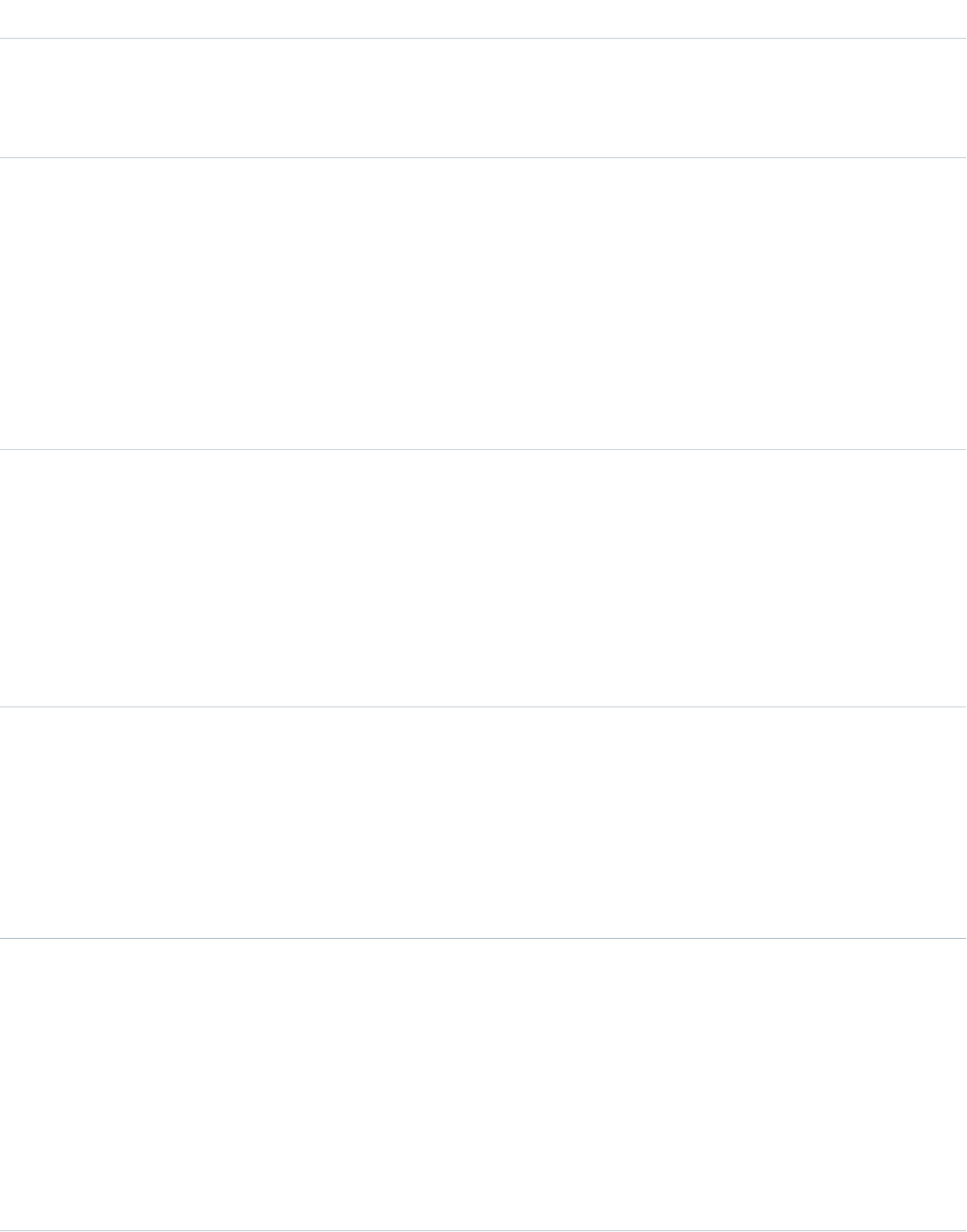
DetailsField
Description
Date and time when this record was created. This field is a standard system field.
Ordering by CreatedDateDESC sorts the feed by the most recent feed item.
Type
reference
FeedPostId
Properties
Filter, Group, Nillable, Sort
Description
This field was removed in API version 22.0, and is available in earlier versions for backward
compatibility only.
ID of the associated FeedPost. A FeedPost represents the following types of changes in an
FeedItem: changes to tracked fields, text posts, link posts, and content posts.
Type
reference
InsertedById
Properties
Group, Nillable, Sort
Description
ID of the user who added this object to the feed. For example, if an application migrates
posts and comments from another application into a feed, the InsertedBy value is set
to the ID of the logged-in user.
Type
boolean
IsDeleted
Properties
Defaulted on create, Filter, Group, Sort
Description
Standard system field. Indicates whether the record has been moved to the Recycle Bin
(true) or not (false).
Type
boolean
IsRichText
Properties
Defaulted on create, Filter, Group, Sort
Description
Indicates whether the feed item Body contains rich text. Set IsRichText to true if
you post a rich text feed item via SOAP API. Otherwise, the post is rendered as plain text.
Rich text supports the following HTML tags:
•<p>
1387
OpportunityFeedStandard Objects
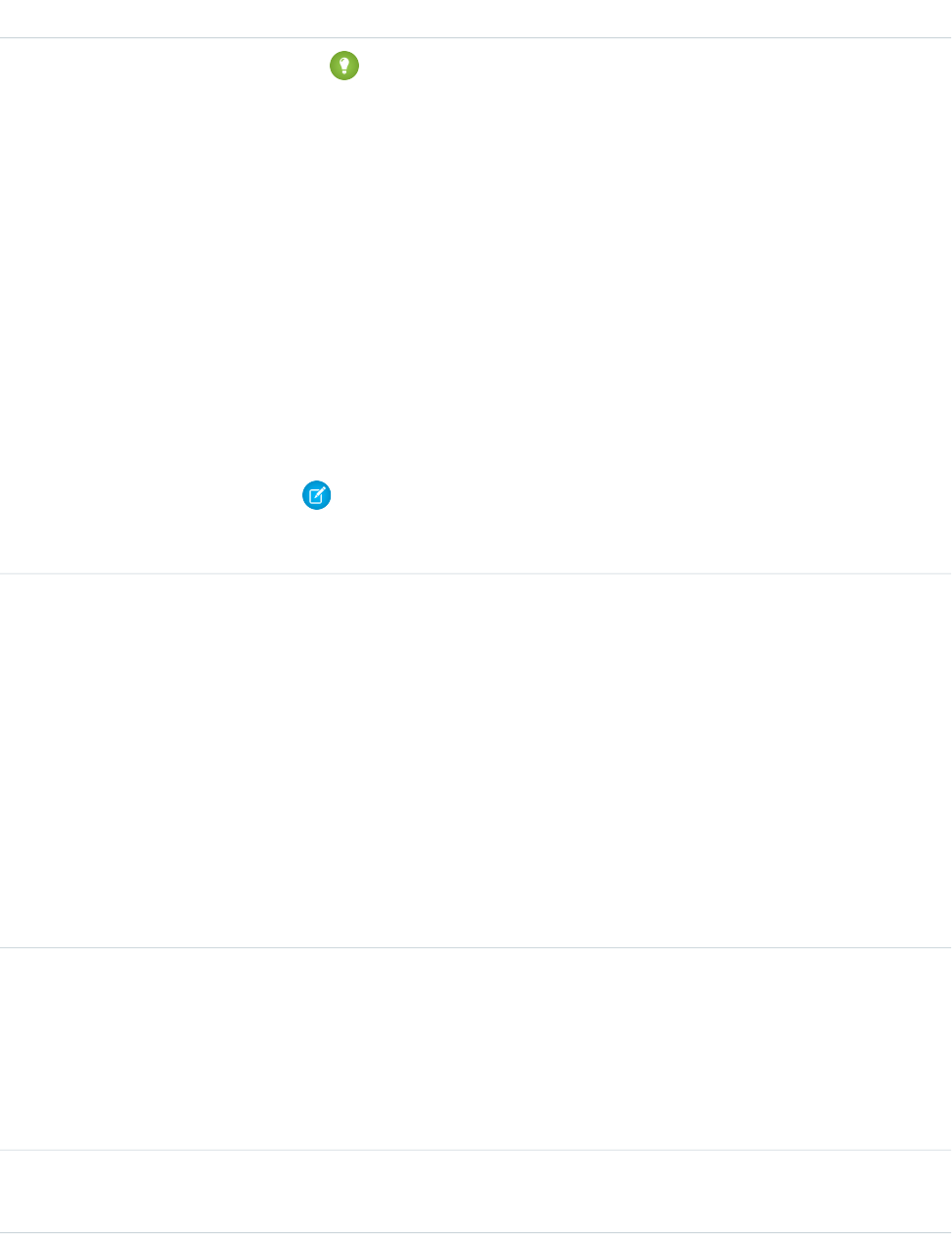
DetailsField
Tip: Though the <br> tag isn’t supported, you can use <p> </p>
to create lines.
•<b>
•<code>
•<i>
•<u>
•<s>
•<ul>
•<ol>
•<li>
•<img>
The <img> tag is accessible only via the API and must reference files in Salesforce
similar to this example: <img src="sfdc://069B0000000omjh"></img>
Note: In API version 35.0 and later, the system replaces special characters in rich text
with escaped HTML. In API version 34.0 and prior, all rich text appears as a plain-text
representation.
Type
dateTime
LastModifiedDate
Properties
Defaulted on create, Filter, Sort
Description
Date and time when a user last modified this record. This field is a standard system field.
When a feed item is created, LastModifiedDate is the same as CreatedDate. If
a FeedComment is inserted on that feed item, then LastModifiedDate becomes the
CreatedDate for that FeedComment. Deleting the FeedComment does not change the
LastModifiedDate.
Ordering by LastModifiedDate DESC sorts the feed by both the most recent feed
item or comment.
Type
int
LikeCount
Properties
Filter, Group, Sort
Description
The number of FeedLikes associated with this feed item.
Type
url
LinkUrl
1388
OpportunityFeedStandard Objects
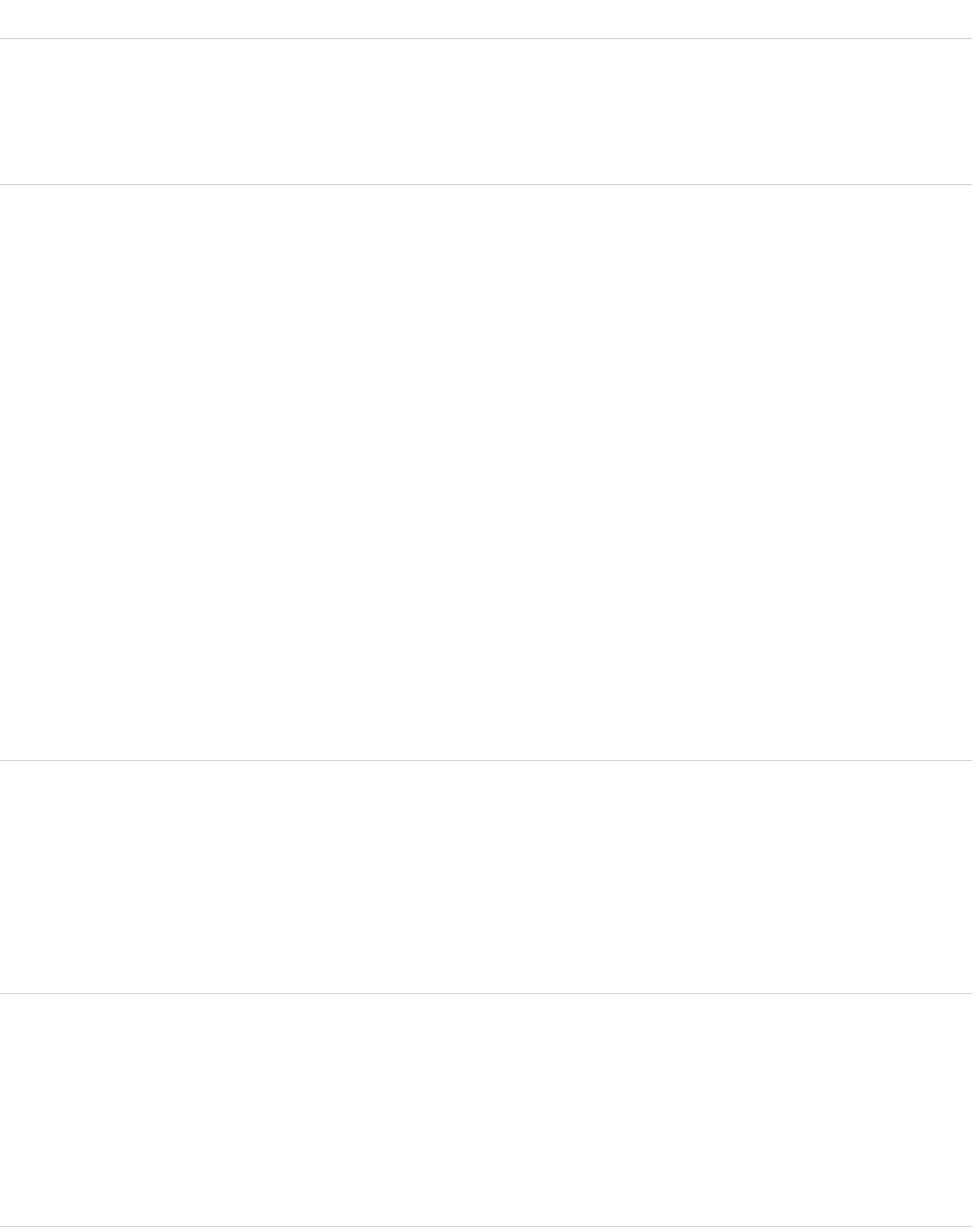
DetailsField
Properties
Nillable, Sort
Description
The URL of a LinkPost.
Type
picklist
NetworkScope
Properties
Group, Nillable, Restricted picklist, Sort
Description
Specifies whether this feed item is available in the default community, a specific community,
or all communities. This field is available in API version 26.0 and later, if Salesforce Communities
is enabled for your organization.
NetworkScope can have the following values:
•NetworkId—The ID of the community in which the FeedItem is available. If left empty,
the feed item is only available in the default community.
•AllNetworks—The feed item is available in all communities.
Note the following exceptions for NetworkScope:
•Only feed items with a Group or User parent can set a NetworkId or a null value for
NetworkScope.
•For feed items with a record parent, users can set NetworkScope only to
AllNetworks.
•You can’t filter a FeedItem on the NetworkScope field.
Type
reference
ParentId
Properties
Filter, Group, Sort
Description
ID of the opportunity record that is tracked in the feed. The feed is displayed on the detail
page for this record.
Type
reference
RelatedRecordId
Properties
Group, Nillable, Sort
Description
ID of the ContentVersion object associated with a ContentPost. This field is null for all
posts except ContentPost.
1389
OpportunityFeedStandard Objects
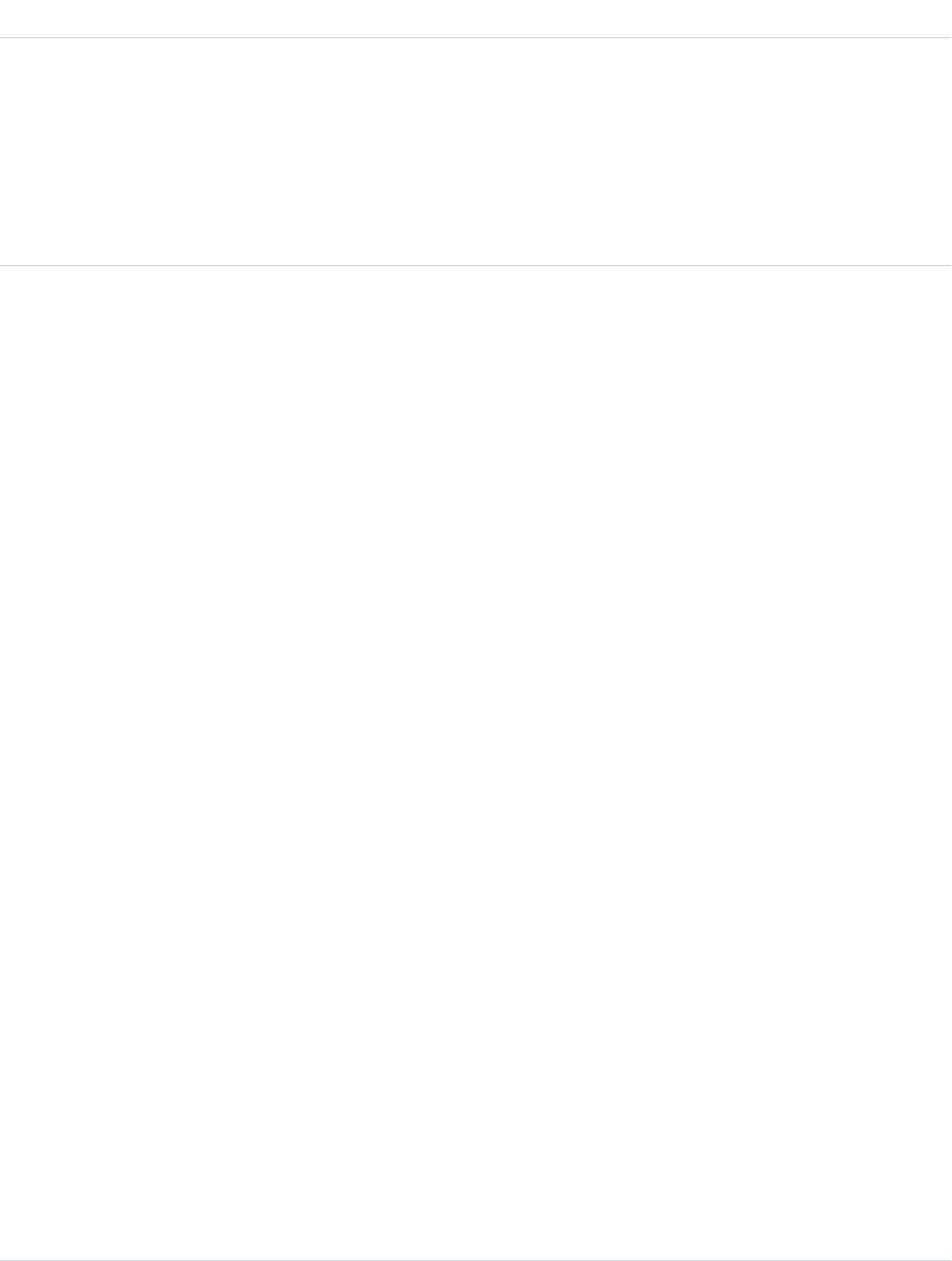
DetailsField
Type
string
Title
Properties
Group, Nillable, Sort
Description
The title of the feed item. When the Type is LinkPost, the LinkUrl is the URL and
this field is the link name.
Type
picklist
Type
Properties
Filter, Group, Nillable, Restricted picklist, Sort
Description
The type of feed item:
•ActivityEvent—indirectly generated event when a user or the API adds a Task
associated with a feed-enabled parent record (excluding email tasks on cases). Also
occurs when a user or the API adds or updates a Task or Event associated with a case
record (excluding email and call logging).
For a recurring Task with CaseFeed disabled, one event is generated for the series only.
For a recurring Task with CaseFeed enabled, events are generated for the series and each
occurrence.
•AdvancedTextPost—created when a user posts a group announcement.
•AnnouncementPost—Not used.
•ApprovalPost—generated when a user submits an approval.
•BasicTemplateFeedItem—Not used.
•CanvasPost—a post made by a canvas app posted on a feed.
•CollaborationGroupCreated—generated when a user creates a public group.
•CollaborationGroupUnarchived—Not used.
•ContentPost—a post with an attached file.
•CreatedRecordEvent—generated when a user creates a record from the publisher.
•DashboardComponentAlert—generated when a dashboard metric or gauge
exceeds a user-defined threshold.
•DashboardComponentSnapshot—created when a user posts a dashboard
snapshot on a feed.
•LinkPost—a post with an attached URL.
•PollPost—a poll posted on a feed.
•ProfileSkillPost—generated when a skill is added to a user’s Chatter profile.
•QuestionPost—generated when a user posts a question.
•ReplyPost—generated when Chatter Answers posts a reply.
•RypplePost—generated when a user creates a Thanks badge in Work.com.
1390
OpportunityFeedStandard Objects
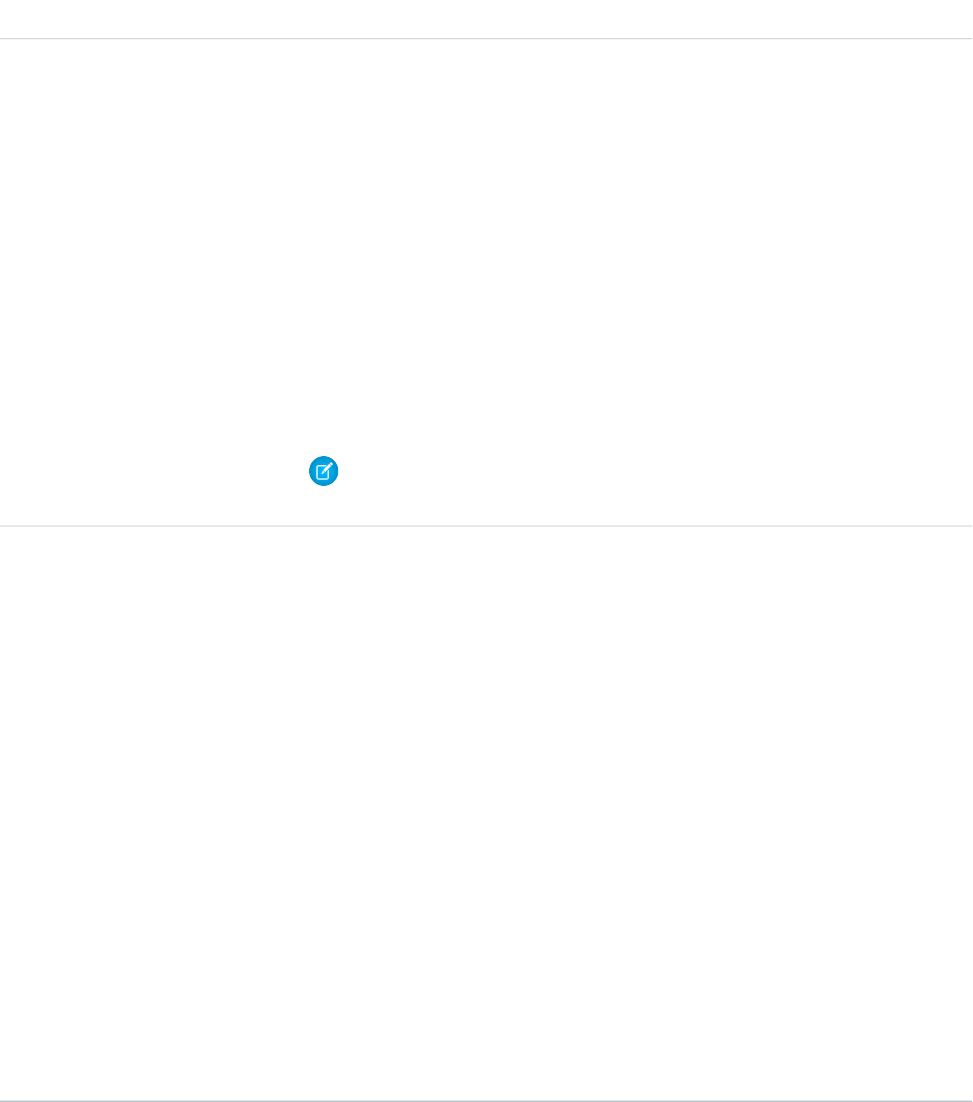
DetailsField
•TextPost—a direct text entry on a feed.
•TrackedChange—a change or group of changes to a tracked field.
•UserStatus—automatically generated when a user adds a post. Deprecated.
The following values appear in the Type picklist for all feed objects but apply only to
CaseFeed:
•CaseCommentPost—generated event when a user adds a case comment for a case
object
•EmailMessageEvent—generated event when an email related to a case object is
sent or received
•CallLogPost—generated event when a user logs a call for a case through the user
interface. CTI calls also generate this event.
•ChangeStatusPost—generated event when a user changes the status of a case
•AttachArticleEvent—generated event when a user attaches an article to a case
Note: If you set Type to ContentPost, also specify ContentData and
ContentFileName.
Type
picklist
Visibility
Properties
Filter, Group, Nillable, Restricted picklist, Sort
Description
Specifies whether this feed item is available to all users or internal users only. This field is
available in API version 26.0 and later, if Salesforce Communities is enabled for your
organization.
Visibility can have the following values:
•AllUsers—The feed item is available to all users who have permission to see the
feed item.
•InternalUsers—The feed item is available to internal users only.
Note the following exceptions for Visibility:
•For record posts, Visibility is set to InternalUsers for all internal users by
default.
•External users can set Visibility only to AllUsers.
•On user and group posts, only internal users can set Visibility to
InternalUsers.
1391
OpportunityFeedStandard Objects
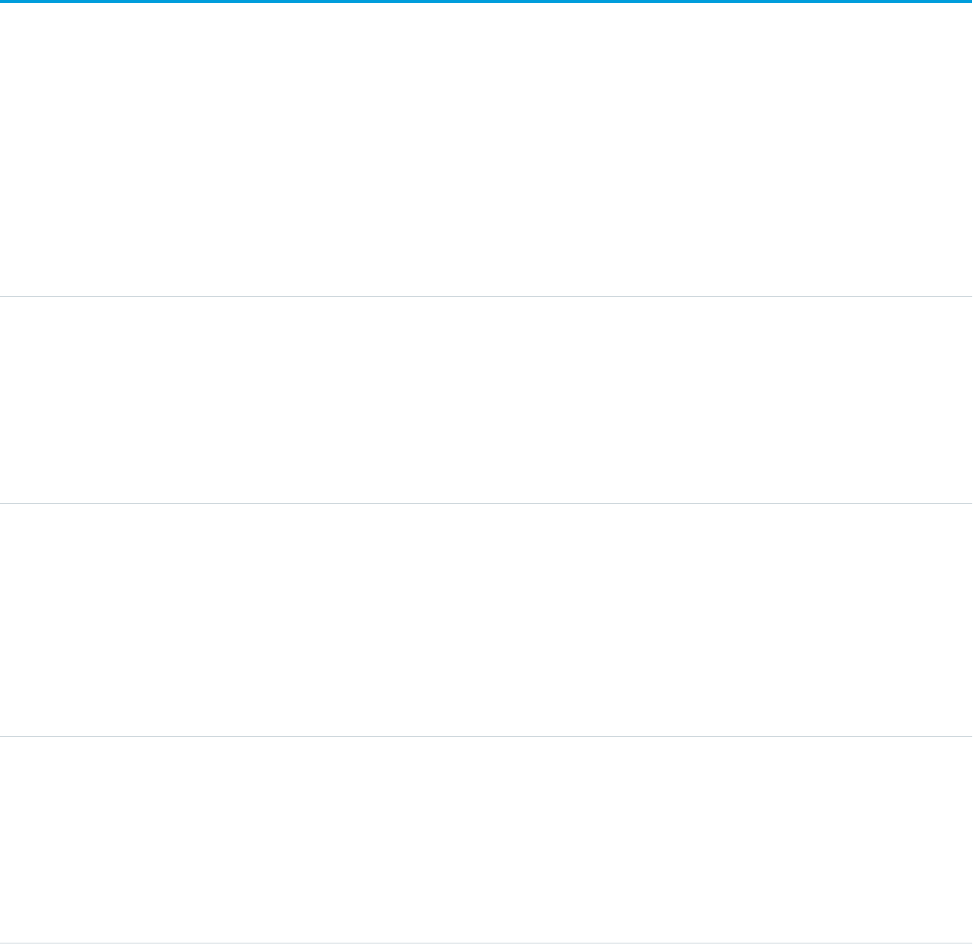
Usage
Use this object to track changes for an opportunity record.
SEE ALSO:
Opportunity
EntitySubscription
NewsFeed
UserProfileFeed
OpportunityFieldHistory
Represents the history of changes to the values in the fields of an opportunity. This object is available in versions 13.0 and later.
Supported Calls
describeSObjects(), getDeleted(), getUpdated(), query(), retrieve()
Fields
DetailsField
Type
picklist
Field
Properties
Filter, Group, Restricted picklist, Sort
Description
The name of the field that was changed.
Type
boolean
IsDeleted
Properties
Defaulted on create, Filter
Description
Indicates whether the object has been moved to the Recycle Bin (true) or not (false).
Label is Deleted.
Type
reference
OpportunityId
Properties
Filter, Group, Sort
Description
ID of the Opportunity. Label is Opportunity ID.
1392
OpportunityFieldHistoryStandard Objects
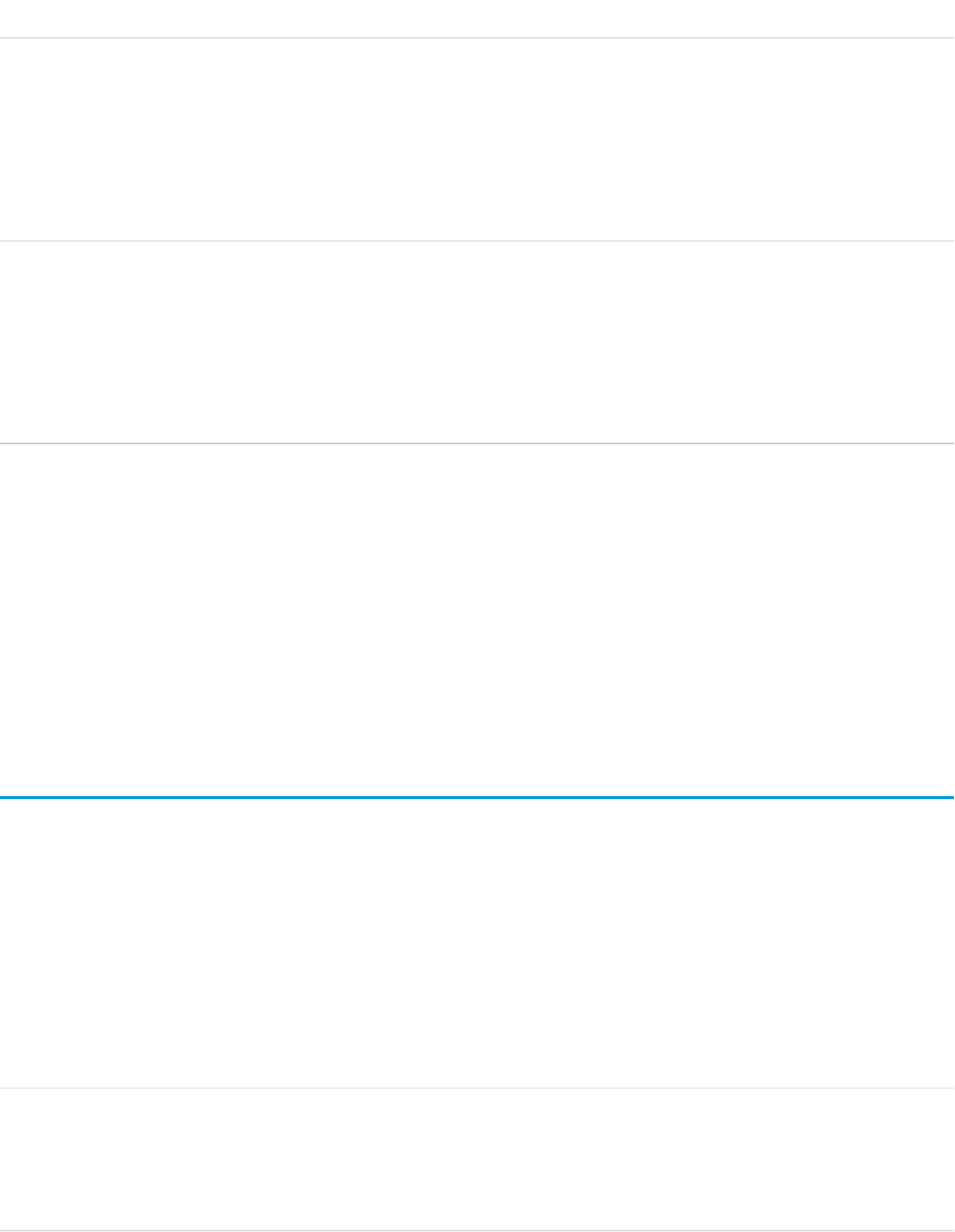
DetailsField
Type
anyType
NewValue
Properties
Nillable, Sort
Description
The new value of the field that was changed.
Type
anyType
OldValue
Properties
Nillable, Sort
Description
The latest value of the field before it was changed.
Usage
Use this object to identify changes to any fields on an Opportunity. The OpportunityHistory object represents the history of a change to
the Amount, Probability, Stage, or Close Date fields of an Opportunity.
This object respects field level security on the parent object.
SEE ALSO:
Opportunity
OpportunityHistory
Represents the stage history of an Opportunity.
Supported Calls
describeSObjects(), getDeleted(), getUpdated(), query(), retrieve()
Fields
DetailsField
Type
currency
Amount
Properties
Filter, Nillable, Sort
1393
OpportunityHistoryStandard Objects
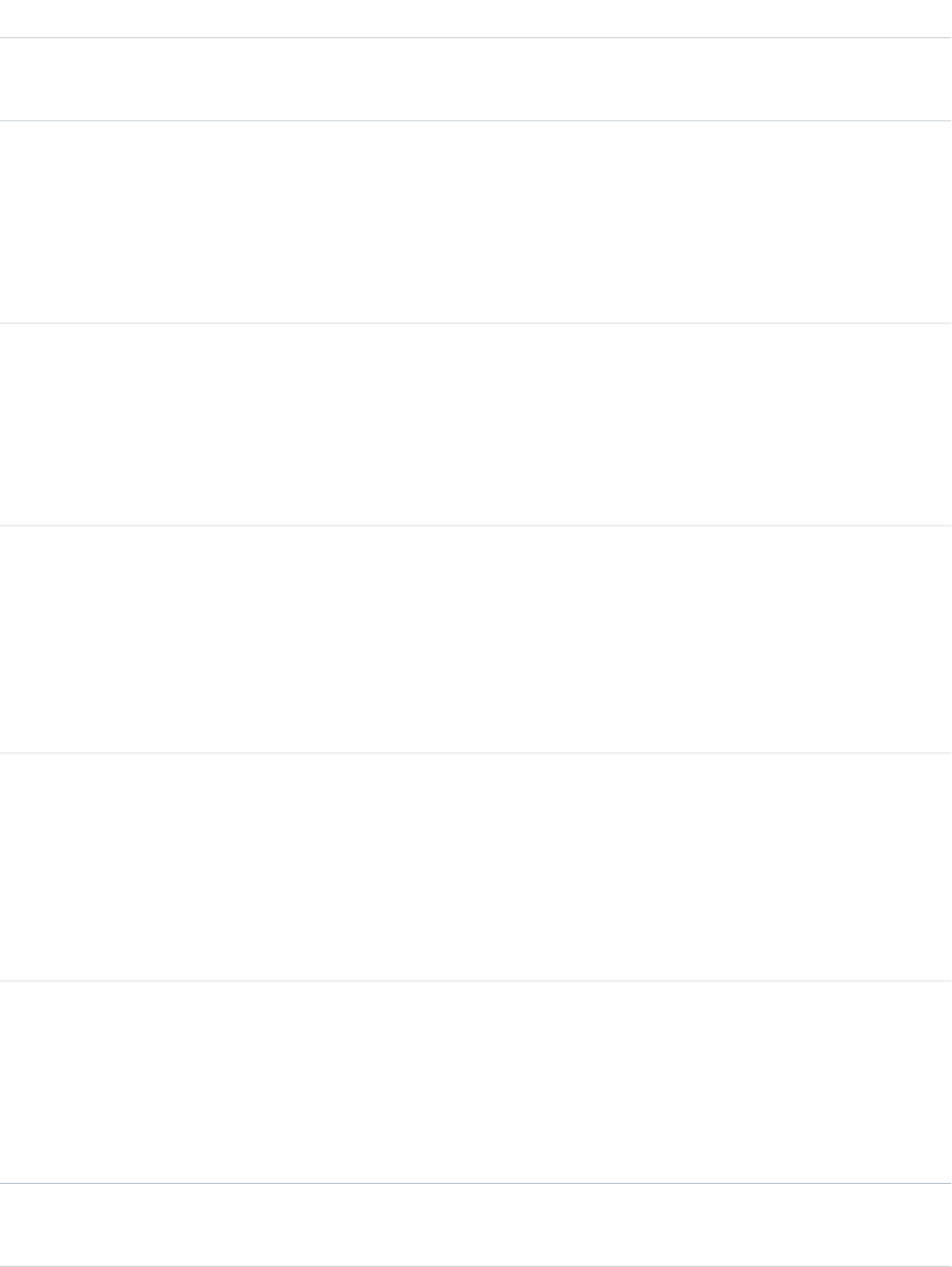
DetailsField
Description
Estimated total sale amount.
Type
date
CloseDate
Properties
Filter, Group, Nillable, Sort
Description
Date when the opportunity is expected to close.
Type
currency
ExpectedRevenue
Properties
Filter, Nillable, Sort
Description
Calculated revenue based on the Amount and Probability fields.
Type
picklist
ForecastCategory
Properties
Filter, Group, Nillable, Restricted picklist, Sort
Description
Category that determines the column in which an opportunity is totaled in a forecast. Label
is To ForecastCategory.
Type
boolean
IsDeleted
Properties
Defaulted on create, Filter
Description
Indicates whether the object has been moved to the Recycle Bin (true) or not (false).
Label is Deleted.
Type
reference
OpportunityId
Properties
Filter, Group, Sort
Description
ID of the associated Opportunity.
Type
percent
Probability
1394
OpportunityHistoryStandard Objects
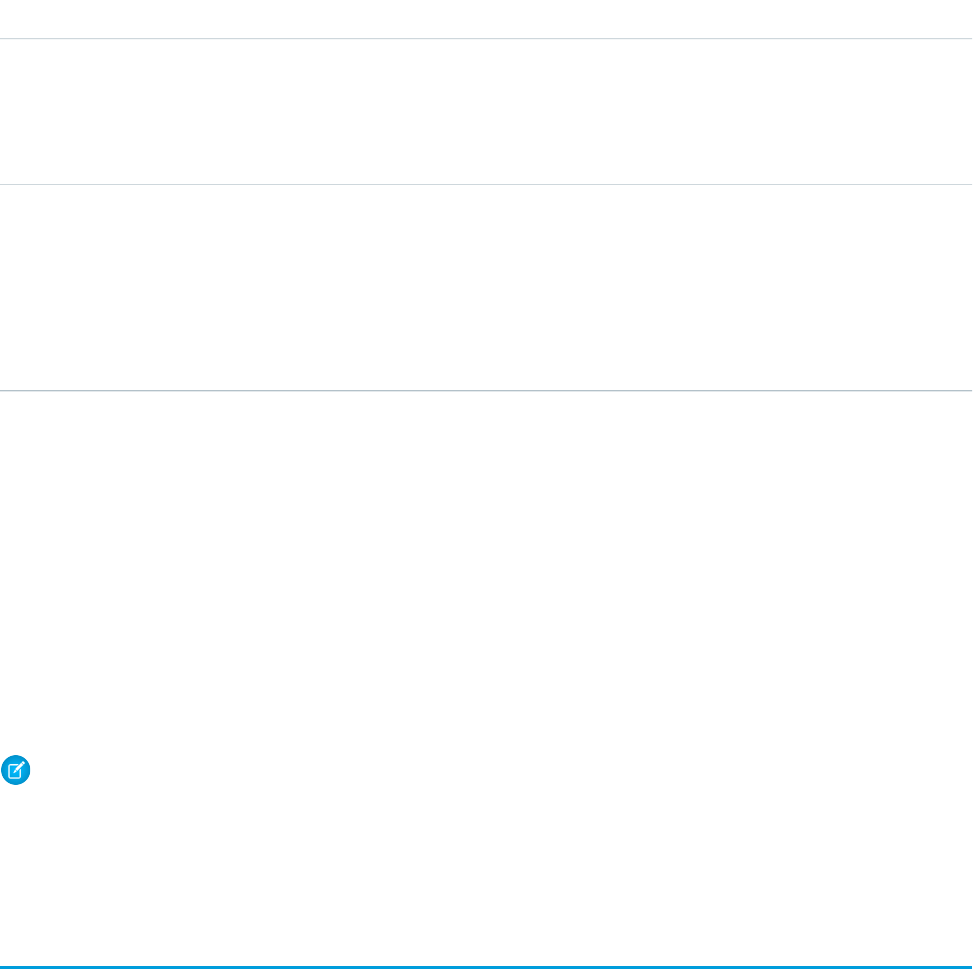
DetailsField
Properties
Filter, Nillable, Sort
Description
Percentage of estimated confidence in closing the opportunity.
Type
picklist
StageName
Properties
Filter, Group, Sort
Description
Name of the current stage of the opportunity (for example, Prospect or Proposal).
Usage
This object represents the history of a change to the Amount, Probability, Stage, or Close Date fields of an Opportunity.
The OpportunityFieldHistory object represents the history of a change to any of the fields of an Opportunity. To obtain information about
how a particular opportunity is progressing, query the OpportunityHistory records associated with a given Opportunity. Please note that
if an opportunity's Amount, Probability, Stage, or Close Date fields have not changed, nothing will be returned in the
OpportunityHistory objects. In this case, query the OpportunityFieldHistory records associated with a given Opportunity to get more
information about changes to the opportunity.
This object is read-only. The system generates a new record whenever a user or client application changes the value of any of the above
fields; the then-current values of all of these major fields are saved in the newly-generated object.
This object respects field-level security on the parent object.
Note: The record is automatically deleted if its parent Opportunity is deleted.
SEE ALSO:
Opportunity
OpportunityLineItem
Represents an opportunity line item, which is a member of the list of Product2 products associated with an Opportunity.
Supported Calls
create(), delete(), describeLayout(), describeSObjects(), getDeleted(), getUpdated(), query(),
retrieve(), update(), upsert()
Special Access Rules
The user must have the “Edit” permissions on Opportunity records in order to create or update opportunity line items on an opportunity.
1395
OpportunityLineItemStandard Objects

Fields
DetailsField
Type
reference
ConnectionReceivedId
Properties
Filter, Nillable
Description
ID of the PartnerNetworkConnection that shared this record with your organization. This
field is only available if you have enabled Salesforce to Salesforce.
Type
reference
ConnectionSentId
Properties
Filter, Nillable
Description
ID of the PartnerNetworkConnection that you shared this record with. This field is only
available if you have enabled Salesforce to Salesforce. Beginning with API version 15.0, the
ConnectionSentId field is no longer supported. The ConnectionSentId field
is still visible, but the value is null. You can use the new PartnerNetworkRecordConnection
object to forward records to connections.
Type
picklist
CurrencyIsoCode
Properties
Defaulted on create, Filter, Restricted picklist
Description
Available only for organizations with the multicurrency feature enabled. Contains the ISO
code for any currency allowed by the organization.
If the organization has multicurrency enabled, and a Pricebook2 is specified on the parent
opportunity (that is, the Pricebook2Id field is not blank on the opportunity referenced
by this object’s OpportunityId), then the value of this field must match the currency
of the CurrencyIsoCode field on the PricebookEntry records that are associated with
this object.
Type
string
Description
Properties
Create, Filter, Group, Nillable, Sort, Update
Description
Text description of the opportunity line item. Limit: 80 characters.
1396
OpportunityLineItemStandard Objects
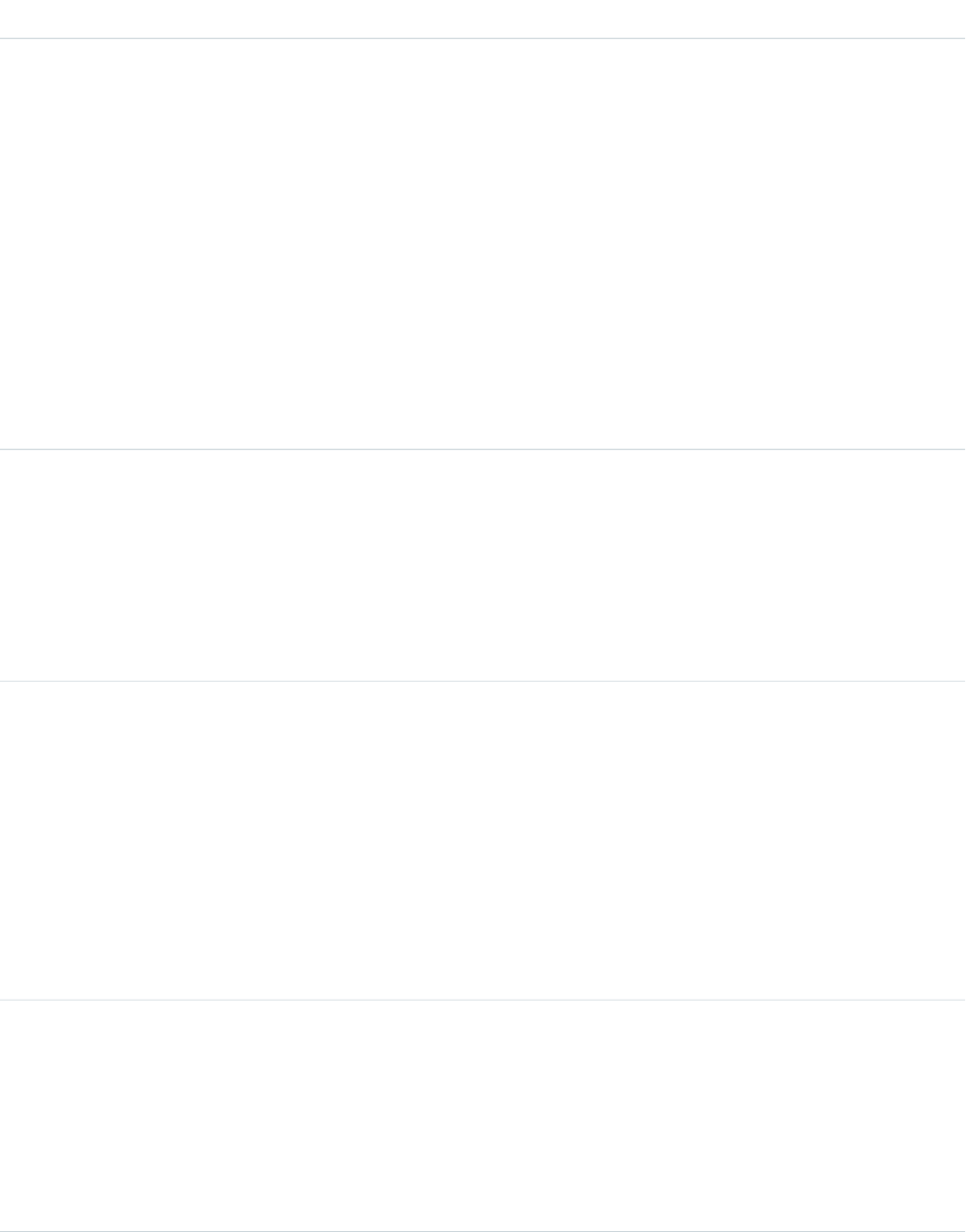
DetailsField
Type
percent
Discount
Properties
Filter, Nillable, Sort
Description
Discount for the product as a percentage.
When updating these records:
•If you specify Discount without specifying TotalPrice, the TotalPrice is
adjusted to accommodate the new Discount value, and the UnitPrice is held
constant.
•If you specify both Discount and Quantity, you must also specify either
TotalPrice or UnitPrice so the system knows which one to automatically
adjust.
Type
boolean
HasQuantitySchedule
Properties
Defaulted on create, Filter, Group
Description
Read-only. Indicates whether a quantity schedule has been created for this object (true)
or not (false).
Type
boolean
HasRevenueSchedule
Properties
Defaulted on create, Filter, Sort
Description
Indicates whether a revenue schedule has been created for this object (true) or not
(false).
If this object has a revenue schedule, the Quantity and TotalPrice fields can’t be
updated. In addition, the Quantity field can’t be updated if this object has a quantity
schedule. Update requests aren’t rejected but the updated values are ignored.
Type
boolean
HasSchedule
Properties
Defaulted on create, Filter, Group, Sort
Description
If either HasQuantitySchedule or HasRevenueSchedule is true, this field
is also true.
1397
OpportunityLineItemStandard Objects
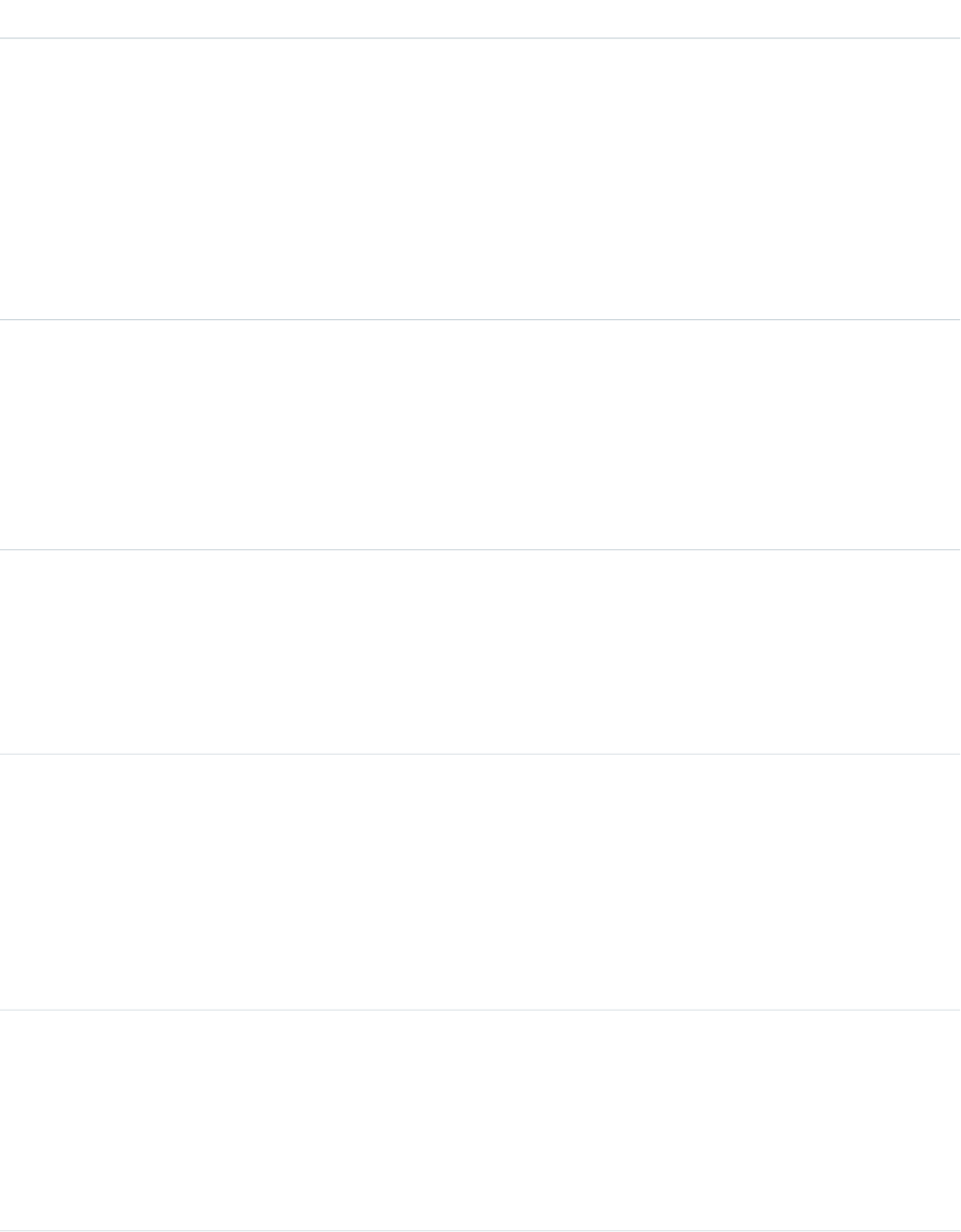
DetailsField
Type
currency
ListPrice
Properties
Filter, Nillable, Sort
Description
Corresponds to the UnitPrice on the PricebookEntry that is associated with this line
item, which can be in the standard pricebook or a custom pricebook. A client application
can use this information to show whether the unit price (or sales price) of the line item differs
from the pricebook entry list price.
Type
string
Name
Properties
Filter, Nillable, Sort
Description
The opportunity line item name (known as “Opportunity Product” in the user interface). This
read-only field is available in API version 30.0 and later.
Type
reference
OpportunityId
Properties
Create, Filter, Group, Sort
Description
Required. ID of the associated Opportunity.
Type
reference
PricebookEntryId
Properties
Create, Filter, Group, Nillable, Sort
Description
Required. ID of the associated PricebookEntry. Exists only for those organizations that have
Products enabled as a feature. You can specify values for either this field or ProductId,
but not both. For this reason, both fields are declared nillable.
Type
reference
ProductId
Properties
Create, Filter, Nillable
Description
ID of the related Product record. This field is unavailable as of version 3.0 and is only provided
for backward compatibility. The Product object is unavailable beginning with version 8.0.
1398
OpportunityLineItemStandard Objects
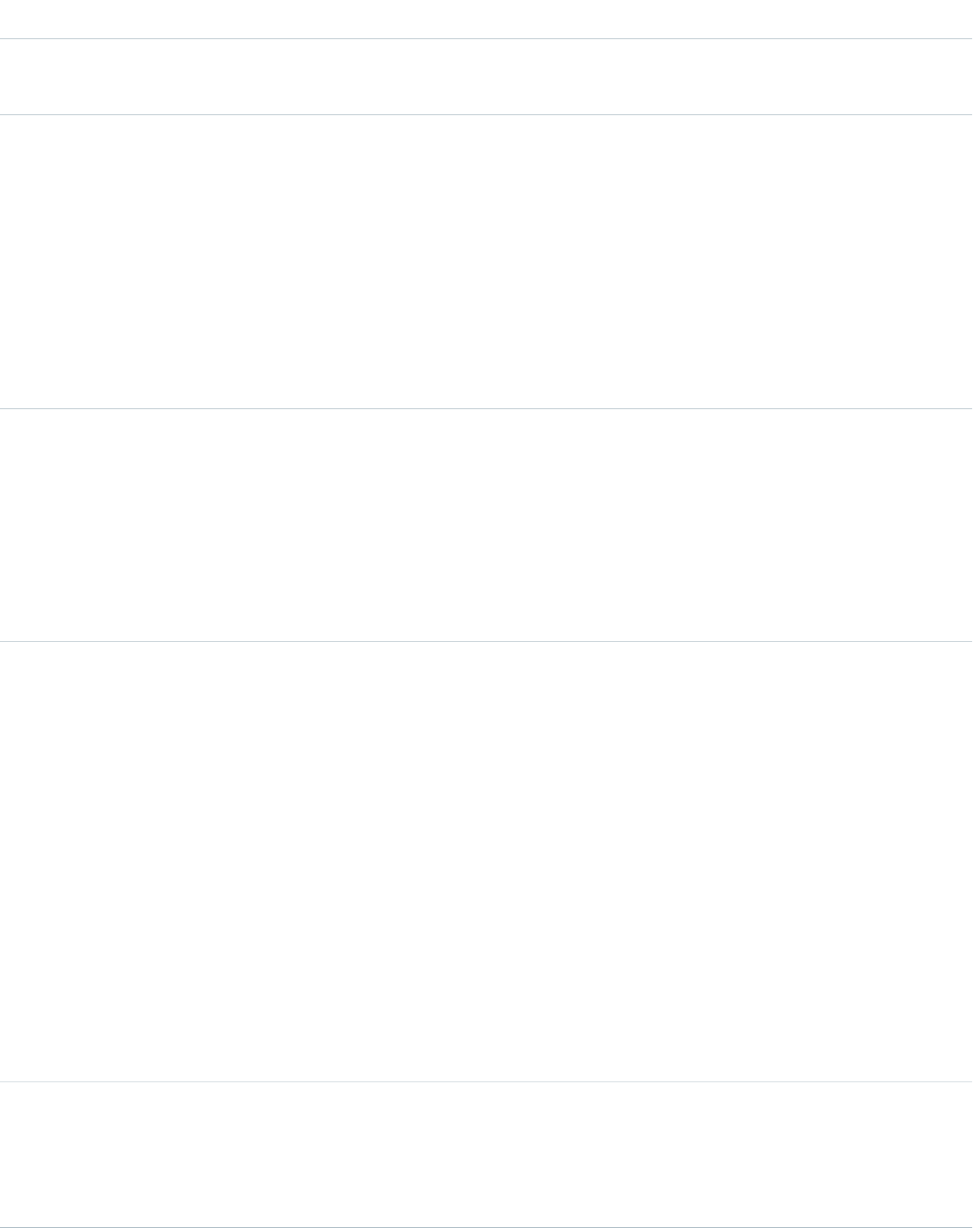
DetailsField
Use the PricebookEntryId field instead, specifying the ID of the PricebookEntry
record.
Type
reference
Product2Id
Properties
Filter, Group, Nillable, Sort
Description
The ID of the related Product2 record. This is a read-only field available in API version 30.0
and later.
Use the PricebookEntryId field instead, specifying the ID of the PricebookEntry
record.
Type
string
ProductCode
Properties
Filter, Group, Nillable, Sort
Description
This read-only field is available in API version 30.0 and later. It references the value in the
ProductCode field of the related Product2 record.
Type
double
Quantity
Properties
Create, Filter, Sort, Update
Description
Read-only if this record has a quantity schedule, a revenue schedule, or both a quantity and
a revenue schedule.
When updating these records:
•If you specify Quantity without specifying the UnitPrice, the UnitPrice
value will be adjusted to accommodate the new Quantity value, and the
TotalPrice will be held constant.
•If you specify both Discount and Quantity, you must also specify either
TotalPrice or UnitPrice so the system can determine which one to
automatically adjust.
Type
boolean
RecalculateTotalPrice
Properties
Defaulted on create, Filter, Group, Sort
1399
OpportunityLineItemStandard Objects
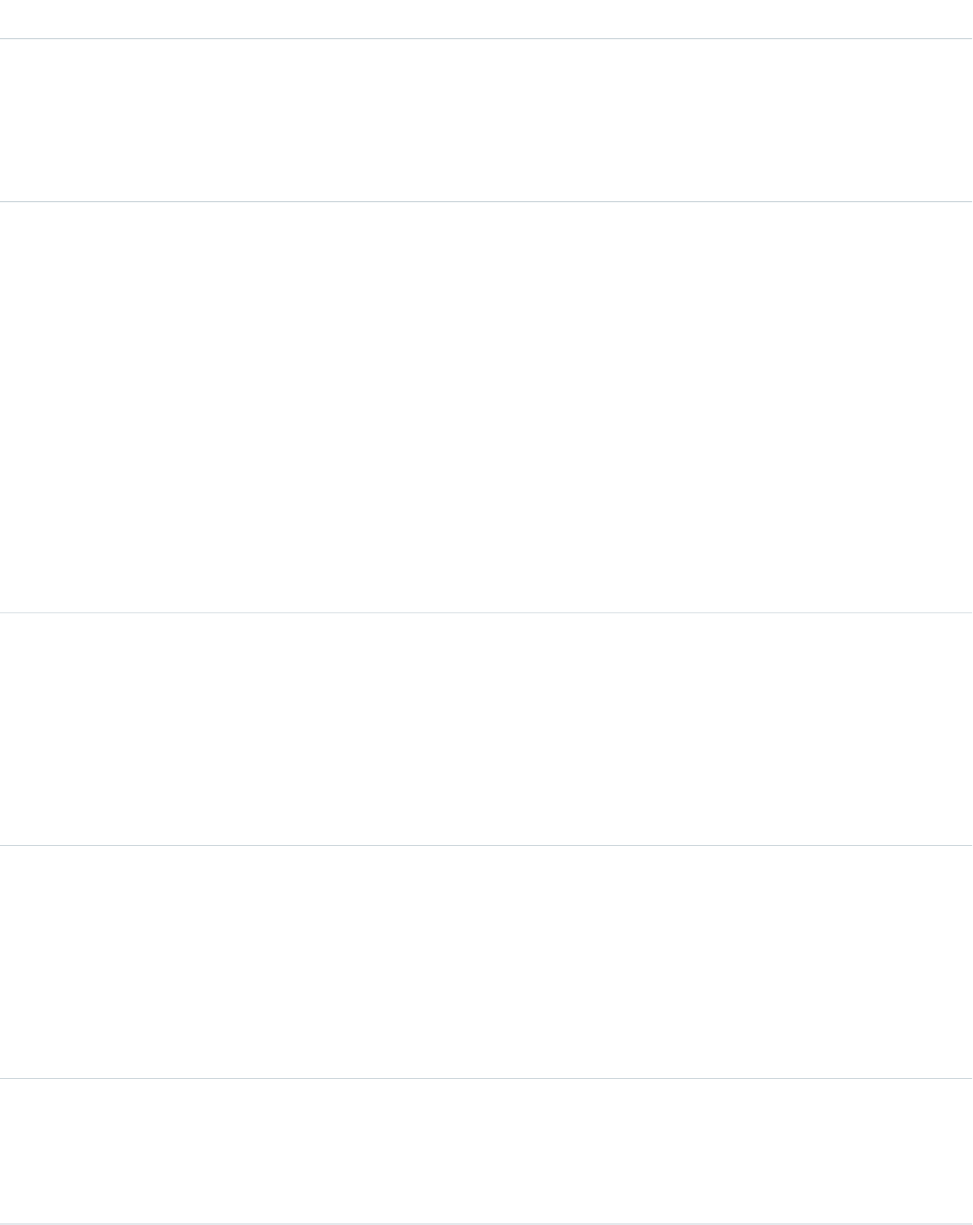
DetailsField
Description
Changes behavior of OpportunityLineItem calculations when a line item has child schedule
rows for the Quantity value. When enabled, if the rollup quantity changes, then the
quantity rollup value is multiplied against the sales price to change the total price. Product2
flag must be set to true.
Type
date
ServiceDate
Properties
Create, Filter, Group, Nillable, Sort, Update
Description
Date when the product revenue will be recognized and the product quantity will be shipped.
Whether this value is used by customizable forecasting depends upon the Forecast Date
setting for the organization:
•Opportunity Close Date—ServiceDate is ignored.
•Product Date—ServiceDate is used if not null.
•Schedule Date—ServiceDate is used if not null and there are no revenue
schedules present for this line item, that is, there are no OpportunityLineItemSchedule
records with a field Type value of Revenue that are children of this record.
Type
int
SortOrder
Properties
Filter, Group, Nillable, Sort
Description
Number indicating the sort order selected by the user. Client applications can use this to
match the sort order in Salesforce.
Type
currency
Subtotal
Properties
Filter, Nillable
Description
Difference between standard and discounted pricing. Converted currency amounts when
the opportunity's currency is different from the user's currency.
Type
currency
TotalPrice
Properties
Create, Defaulted on create, Filter, Nillable, Sort, Update
1400
OpportunityLineItemStandard Objects
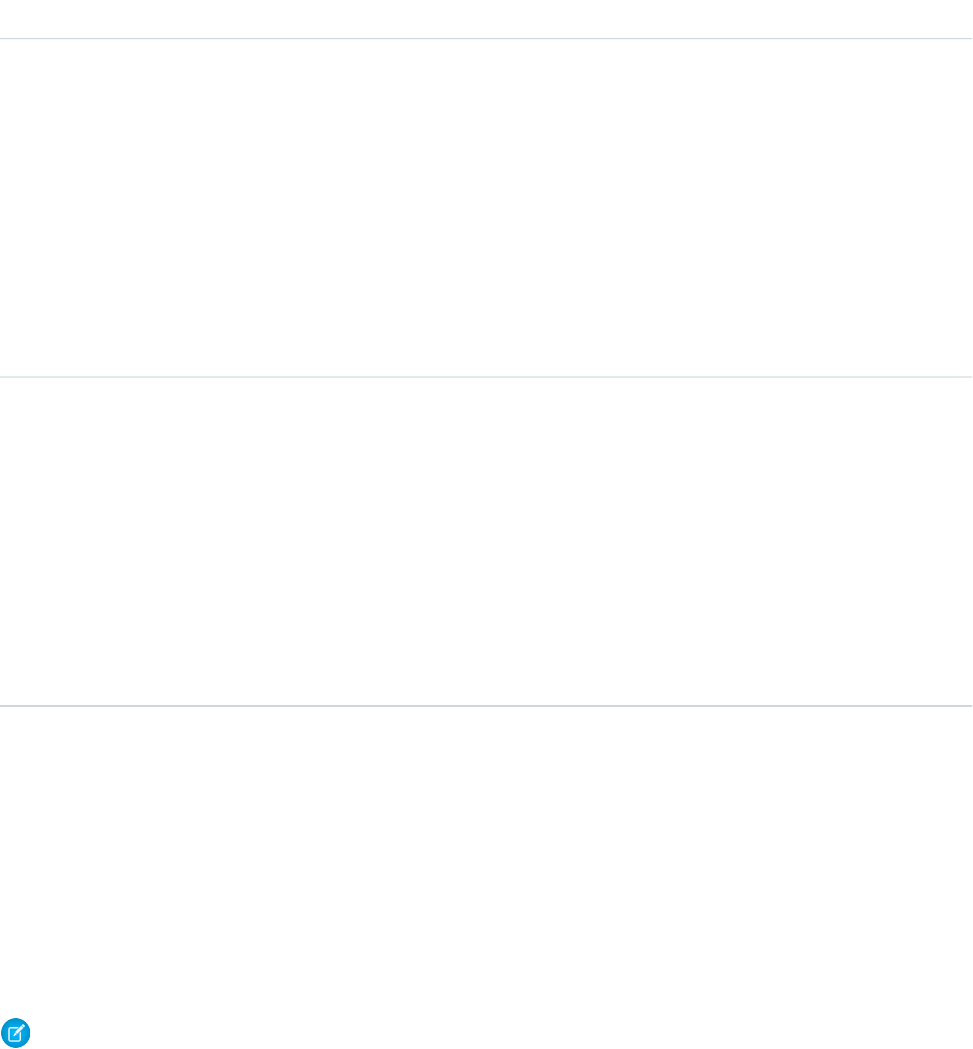
DetailsField
Description
This field is available only for backward compatibility. It represents the total price of the
OpportunityLineItem.
If you do not specify UnitPrice, this field is required. If you specify Discount and
Quantity, this field or UnitPrice is required. When updating these records, you can
change either this value or the UnitPrice, but not both at the same time.
This field is nillable, but you can’t set both TotalPrice and UnitPrice to null in the
same update request. To insert the TotalPrice via the API (given only a unit price and
the quantity), calculate this field as the unit price multiplied by the quantity. This field is
read-only if the opportunity line item has a revenue schedule. If the opportunity line item
does not have a schedule or only has quantity schedule, this field can be updated.
Type
currency
UnitPrice
Properties
Create, Defaulted on create, Filter, Nillable, Sort, Update
Description
The unit price for the opportunity line item. In the Salesforce user interface, this field’s value
is calculated by dividing the total price of the opportunity line item by the quantity listed for
that line item. Label is Sales Price.
This field or TotalPrice is required. You can’t specify both.
If you specify Discount and Quantity, this field or TotalPrice is required.
Usage
An Opportunity can have associated OpportunityLineItem records only if the Opportunity has a Pricebook2. An OpportunityLineItem
must correspond to a Product2 that is listed in the opportunity's Pricebook2. For information about inserting OpportunityLineItem for
an opportunity that does not have an associated Pricebook2 or any existing line items, see Effects on Opportunities.
This object is defined only for those organizations that have products enabled as a feature. If the organization does not have the products
feature, this object does note appear in the describeGlobal() call, and you can’t use describeSObjects() or query the
OpportunityLineItem object.
For a visual diagram of the relationships between OpportunityLineItem and other objects, see Product and Schedule Objects.
Note: If multicurrency option has been enabled, the CurrencyIsoCode field is present. It can’t be modified, and is always
set to the value of the CurrencyIsoCode of the parent Opportunity.
Effects on Opportunities
Opportunities that have associated OpportunityLineItem records are affected in the following ways:
•Creating an OpportunityLineItem increments the Opportunity Amount value by the TotalPrice of the OpportunityLineItem.
Additionally, inserting an OpportunityLineItem increments the ExpectedRevenue on the opportunity by the TotalPrice
times the opportunity Probability.
1401
OpportunityLineItemStandard Objects
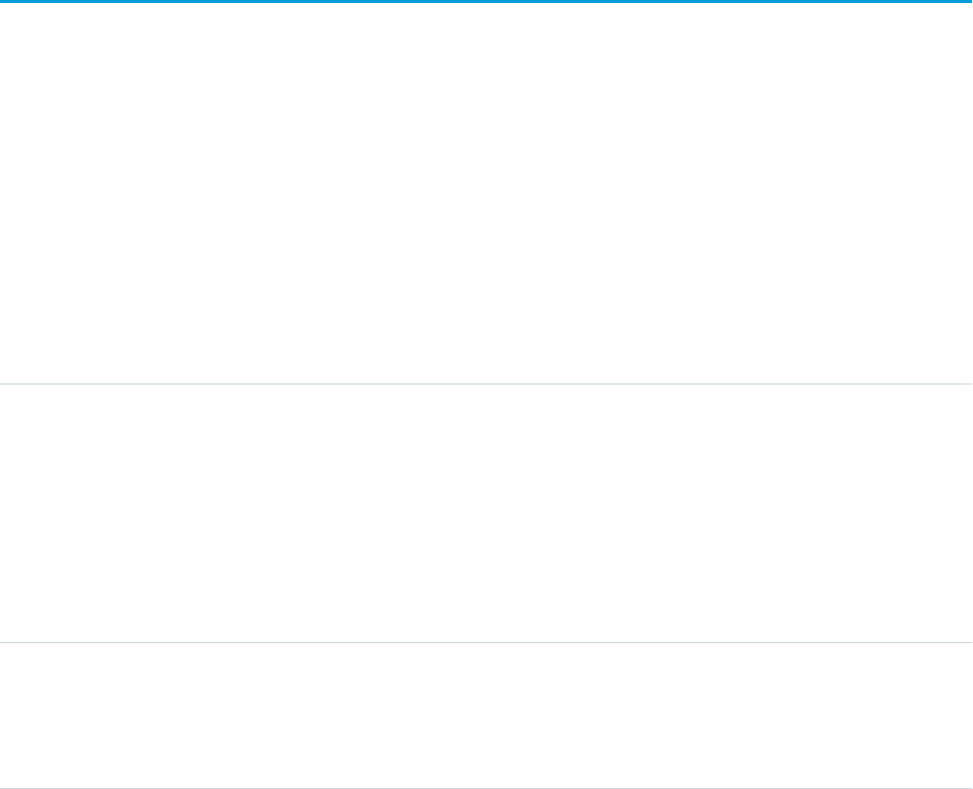
•The Opportunity Amount becomes a read-only field when the opportunity has line items. The API ignores any attempt to update
this field on an opportunity with line items. Update requests are not rejected, but the updated value is ignored.
•You can’t update the PricebookId field or the CurrencyIsoCode field on the opportunity if line items exist. The API rejects
any attempt to update these fields on an opportunity with line items.
•When you create or update an OpportunityLineItem, the API verifies that the line item corresponds to a PricebookEntry in the
Pricebook2 that is associated with the opportunity. If the opportunity does not have an associated Pricebook2, the API automatically
sets the pricebook on the opportunity if the line item corresponds to a PricebookEntry in an active Pricebook2, and if the PricebookEntry
has a CurrencyIsoCode field that matches the CurrencyIsoCode field of the opportunity. If the Pricebook2 is not active
or the CurrencyIsoCode fields do not match, an error is returned.
•The Opportunity HasOpportunityLineItem field is set to true when an OpportunityLineItem is inserted for that Opportunity.
SEE ALSO:
OpportunityLineItemSchedule
OpportunityLineItemSchedule
Represents information about the quantity, revenue distribution, and delivery dates for a particular OpportunityLineItem.
In API version 38.0 and later, when an OpportunityLineItem record is created for a product with a previously established schedule, an
OpportunityLineItemSchedule record is also created.
Supported Calls
create(), delete(), describeSObjects(), getDeleted(), getUpdated(), query(), retrieve(), update(),
upsert()
Fields
DetailsField
Type
picklist
CurrencyIsoCode
Properties
Create, Defaulted on create, Filter, Nillable, Restricted picklist, Update
Description
Available only for organizations with the multicurrency feature enabled.
Contains the ISO code for any currency allowed by the organization. This field
is available in version 10.0 and later.
Type
string
Description
Properties
Create, Filter, Group, Nillable, Sort, Update
1402
OpportunityLineItemScheduleStandard Objects
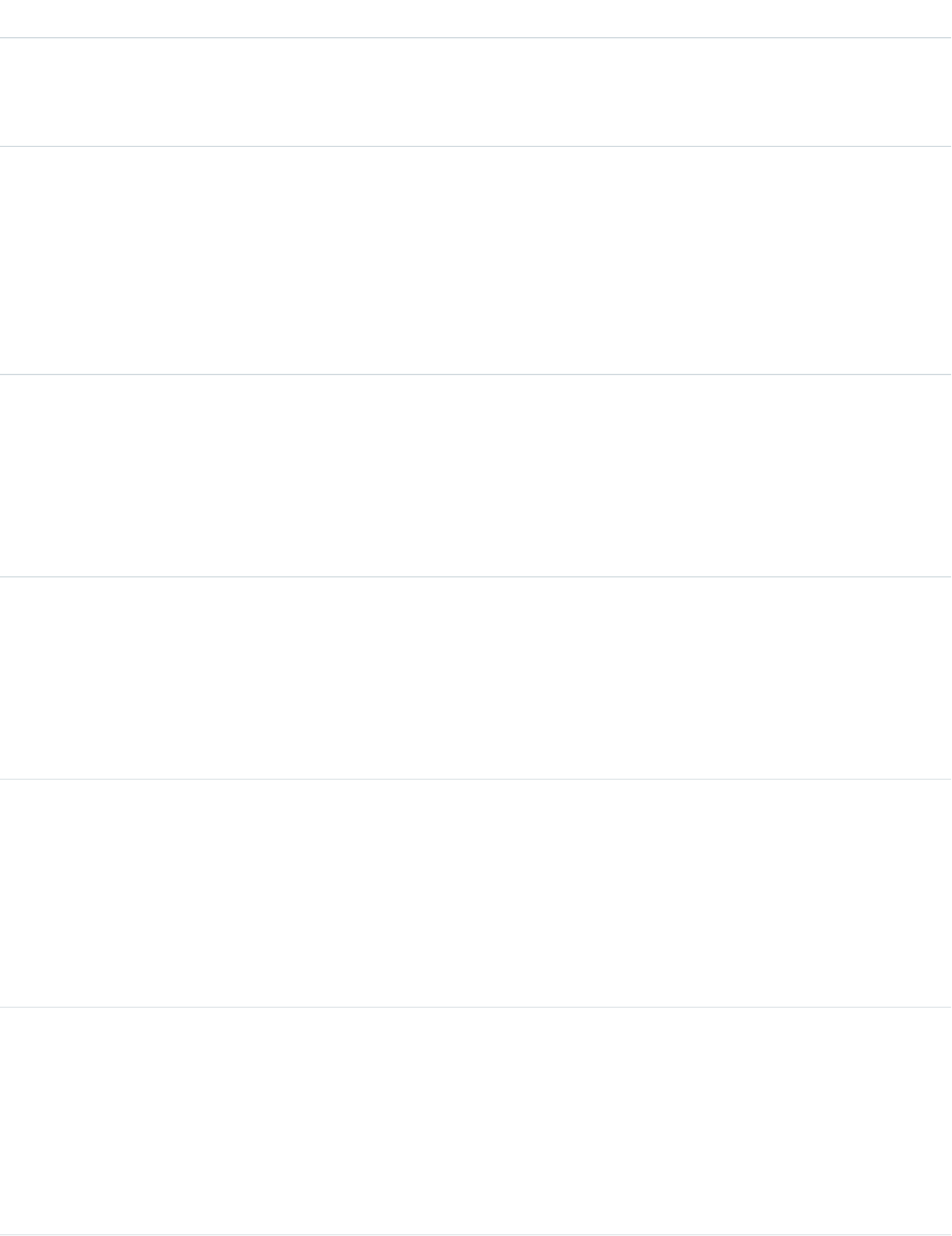
DetailsField
Description
Text description of the opportunity line item schedule. Limit: 80 characters.
Label is Comments.
Type
boolean
IsDeleted
Properties
Defaulted on create, Filter
Description
Indicates whether the object has been moved to the Recycle Bin (true) or
not (false). Label is Deleted.
Type
reference
OpportunityLineItemId
Properties
Create, Filter
Description
Required. ID of the associated OpportunityLineItem.
Type
double
Quantity
Properties
Create, Filter, Nillable, Update
Description
Required. The total number of units to be scheduled in a quantity schedule.
Type
currency
Revenue
Properties
Create, Filter, Nillable, Update
Description
The revenue that should be recognized, or the quantity that should be
shipped, or both - depending upon the value of Type.
Type
date
ScheduleDate
Properties
Create, Filter, Update
Description
Required. The date the associated OpportunityLineItem is to be scheduled
for an event: delivery, shipping, or any other date you wish to track.
1403
OpportunityLineItemScheduleStandard Objects
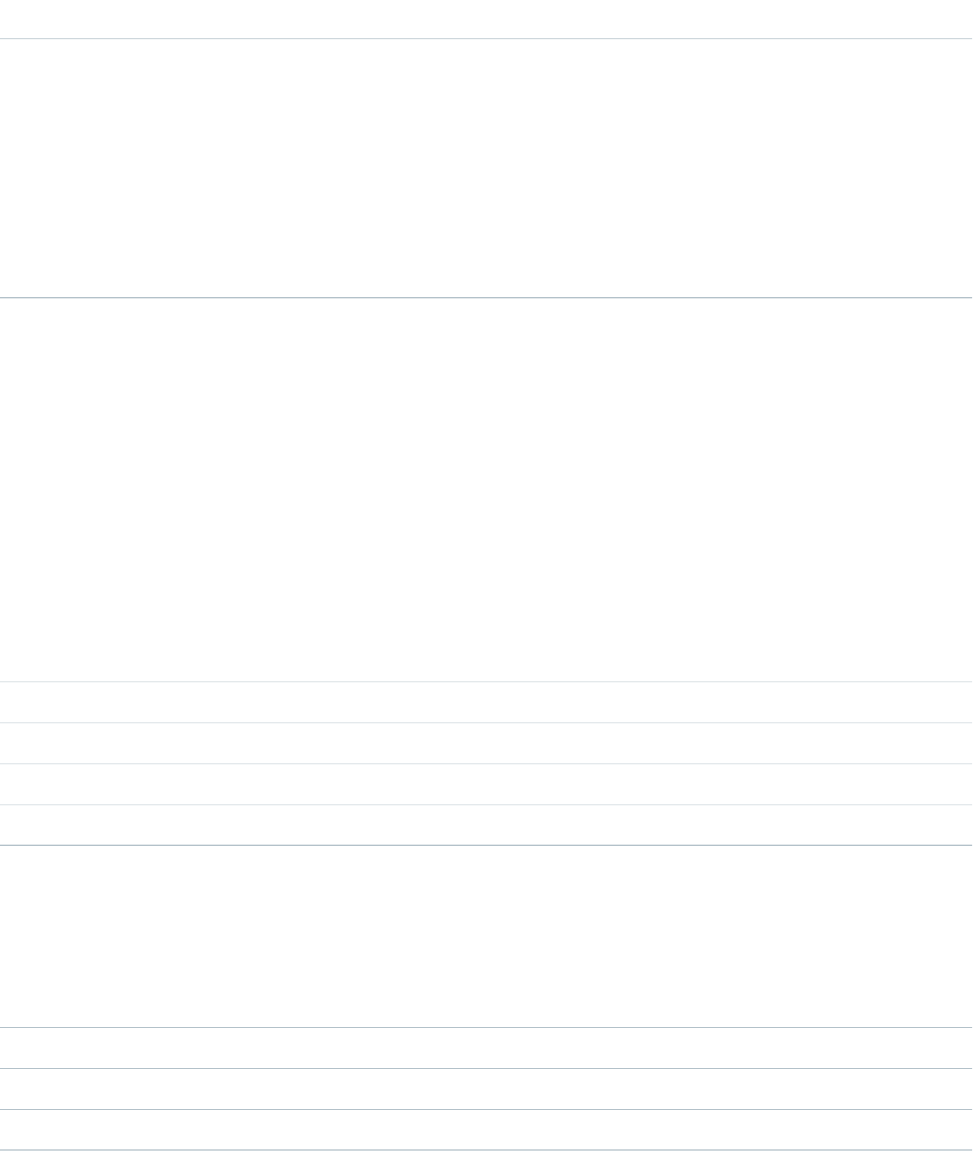
DetailsField
Type
picklist
Type
Properties
Create, Filter, Restricted picklist
Description
The type of the schedule. Required when inserting an
OpportunityLineItemSchedule. Valid values include Quantity, Revenue,
or Both.
Allowed Type Field Values
The allowed Type values for an OpportunityLineItemSchedule depend on the product-level schedule preferences and whether the
line item has any existing schedules. The following criteria must be met:
•The Product2 on which the OpportunityLineItem is based must have the appropriate CanUseRevenueSchedule or
CanUseQuantitySchedule fields (or both) set to true.
•When you create a schedule for a line item that does not have any existing schedules, you can specify any valid value.
•If you create a schedule for a line item that already has existing schedules, the new schedule must be consistent with the existing
schedules. The following matrix outlines the allowable values:
Allowable Type ValuesValue of HasQuantitySchedule
on line item
Value of HasRevenueSchedule
on line item
Revenue, Quantity, bothfalsefalse
Quantitytruefalse
Revenuefalsetrue
bothtruetrue
Allowed Quantity and Revenue Field Values
The allowable Quantity and Revenue field values depend on the value of the Type field:
Allowable Revenue ValueAllowable Quantity ValueType Value
Non-nullNullRevenue
NullNon-nullQuantity
Non-nullNon-nullboth
The Quantity and Revenue fields have the following restrictions when this object is updated:
•For a schedule of Type Quantity, you can’t update a null Revenue value to non-null. Likewise for a schedule of Type
Revenue, you can’t update a null Quantity value to non-null.
1404
OpportunityLineItemScheduleStandard Objects
•You can’t null out the Quantity field for a schedule of Type Quantity. Likewise you can’t null out the Revenue field for
a schedule of Type Revenue.
•You can’t null out either the Revenue or Quantity fields for a schedule of type Both.
Usage
OpportunityLineItemSchedule supports two types of schedules:
•Quantity schedules
•Revenue schedules
The user must have edit access rights on the Opportunity in order to create or update line item schedules on that opportunity.
Products and Schedules Must Be Enabled
The OpportunityLineItemSchedule object is defined only for those organizations that have the products and schedules features enabled.
If the organization does not have the products and schedules features, the OpportunityLineItemSchedule object is not returned in a
describe, and you can't describe or query OpportunityLineItemSchedule records.
Effects on Opportunities and Opportunity Line Items
OpportunityLineItemSchedule records affect opportunities and opportunity line items in the following ways:
•Inserting an OpportunityLineItemSchedule of Type “Revenue” or “Quantity” increments the TotalPrice field on the
OpportunityLineItem by the OpportunityLineItemSchedule Revenue amount. Inserting an OpportunityLineItemSchedule of Type
Quantity or Both increments the Quantity field on the OpportunityLineItem by the OpportunityLineItemSchedule
Quantity amount.
•Creating an OpportunityLineItemSchedule record affects the original opportunity:
1. The Opportunity Amount is incremented the by OpportunityLineItemSchedule revenue amount
2. The Opportunity ExpectedRevenue is incremented by the line item schedule amount multiplied by the Opportunity
Probability
•Deleting an OpportunityLineItemSchedule has a similar effect on the related OpportunityLineItem and Opportunity. Deleting an
OpportunityLineItemSchedule decrements the OpportunityLineItem TotalPrice by the deleted OpportunityLineItemSchedule
Quantity or Revenue amount. The Opportunity Amount is also decremented by the OpportunityLineItemSchedule
Quantity or Revenue amount, and the Opportunity ExpectedRevenue is reduced by OpportunityLineItemSchedule
Quantity or Revenue amount multiplied by the Opportunity Probability.
Deleting an Opportunity Line Item Schedule
Deleting the last remaining schedule will set the corresponding HasQuantitySchedule or HasRevenueSchedule flags (or
both) to false on the parent line item.
SEE ALSO:
OpportunityLineItem
Product2
delete()
1405
OpportunityLineItemScheduleStandard Objects
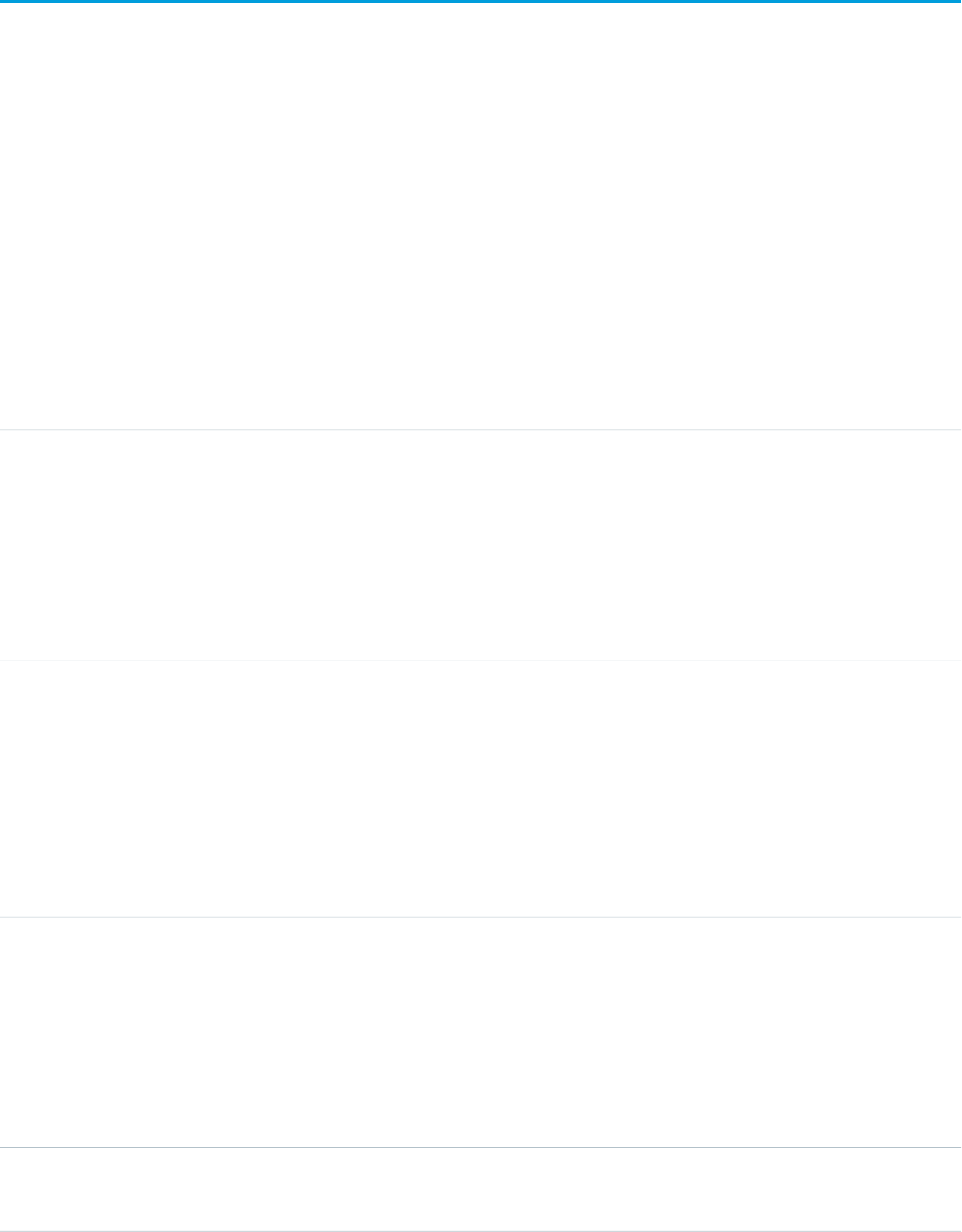
OpportunityOverride
Represents a forecast override of an Opportunity. This read-only object is specific to customizable forecasting. It has a parent-child
relationship with LineitemOverride.
Supported Calls
create(), describeSObjects(), getDeleted(), getUpdated(), query(), retrieve(), update(), upsert()
Special Access Rules
Requires the “View All Data” permission.
Fields
DetailsField
Type
boolean
AmountInherited
Properties
Create, Defaulted on create, Filter, Group, Sort, Update
Description
Indicates whether the overridden amount rolls up through the forecast hierarchy
(true), or was overridden by the owner of the OpportunityOverride (false).
Type
boolean
ForecastCategoryInherited
Properties
Create, Defaulted on create, Filter, Group, Sort, Update
Description
Indicates whether the overridden forecast category rolls up through the forecast
hierarchy (true) or was overridden by the owner of the OpportunityOverride
(false).
Type
boolean
IsDeleted
Properties
Defaulted on create, Filter
Description
Indicates whether the object has been moved to the Recycle Bin (true) or not
(false). Label is Deleted.
Type
reference
OpportunityId
1406
OpportunityOverrideStandard Objects
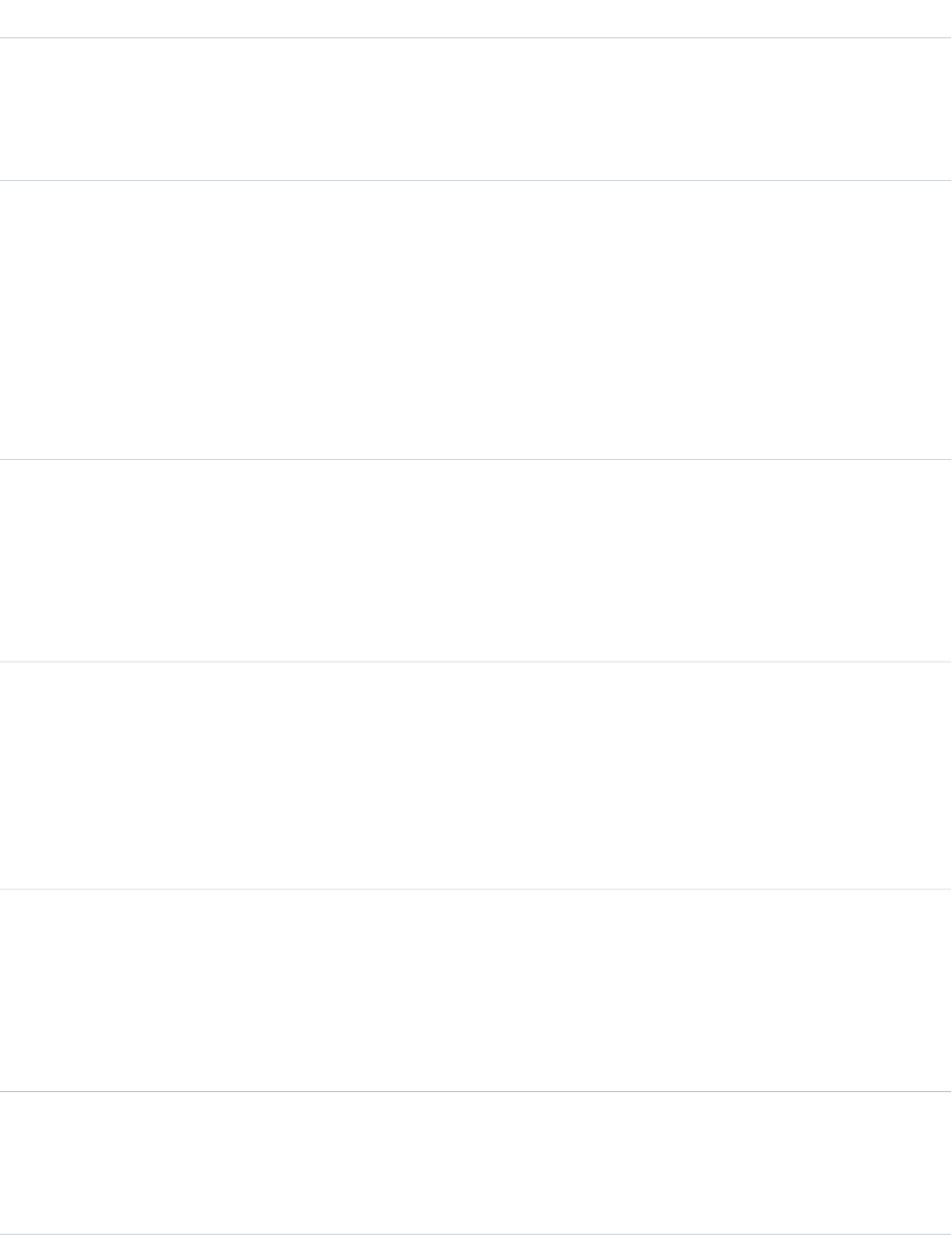
DetailsField
Properties
Create, Filter, Group, Sort
Description
ID of the associated Opportunity.
Type
boolean
OutOfDate
Properties
Defaulted on create, Filter, Group, Sort
Description
true if a subordinate user's OpportunityOverride, or the opportunity itself, has
been updated since this override was last updated, such that an overridden value
on this override may be obsolete. For example, a subordinate user has more
recently overridden the same period, category, or amount field.
Type
currency
OverrideAmount
Properties
Create, Filter, Sort, Update
Description
The total monetary amount of the opportunity, possibly overridden.
Type
string
OverrideComment
Properties
Create, Filter, Group, Nillable, Sort, Update
Description
The comment entered on the opportunity forecast edit page. Limit: 255
characters.
Type
picklist
OverrideForecastCategory
Properties
Create, Filter, Group, Sort, Update
Description
The forecast category of the opportunity, possibly overridden.
Type
reference
OverridePeriodId
Properties
Create, Filter, Group, Sort, Update
1407
OpportunityOverrideStandard Objects
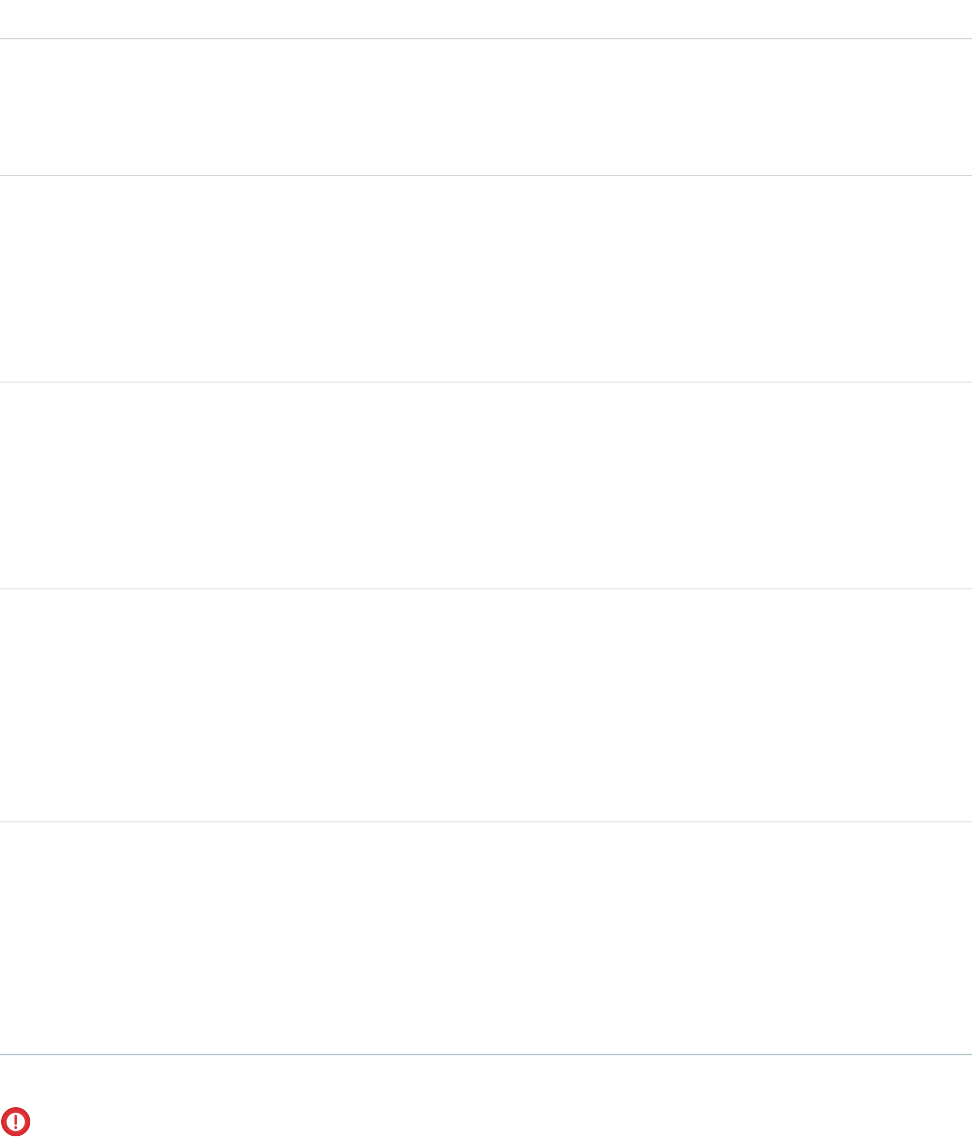
DetailsField
Description
ID of the associated fiscal Period, possibly overridden. If you are using custom
fiscal years and the period falls after your custom fiscal year has ended, then the
override is not returned.
Type
double
OverrideQuantity
Properties
Create, Filter, Sort, Update
Description
The quantity of the opportunity, possibly overridden.
Type
reference
OwnerId
Properties
Create, Filter, Group, Sort
Description
ID of the OpportunityOverride owner.
Type
boolean
PeriodInherited
Properties
Create, Defaulted on create, Filter, Group, Sort, Update
Description
Indicates whether the overridden period rolls up through the forecast hierarchy
(true) or was overridden by the OpportunityOverride owner (false).
Type
boolean
QuantityInherited
Properties
Create, Defaulted on create, Filter, Group, Sort, Update
Description
Indicates whether the overridden quantity rolls up through the forecast hierarchy
(true) or was overridden by the OpportunityOverride owner (false).
Important: You can’t use the <apex:relatedList> component to add related lists such as OpportunityForecast to
Visualforce pages because the RelationshipNamefield of OpportunityOverride is not exposed in the API. Use the
<apex:detail> component instead.
SEE ALSO:
LineitemOverride
1408
OpportunityOverrideStandard Objects
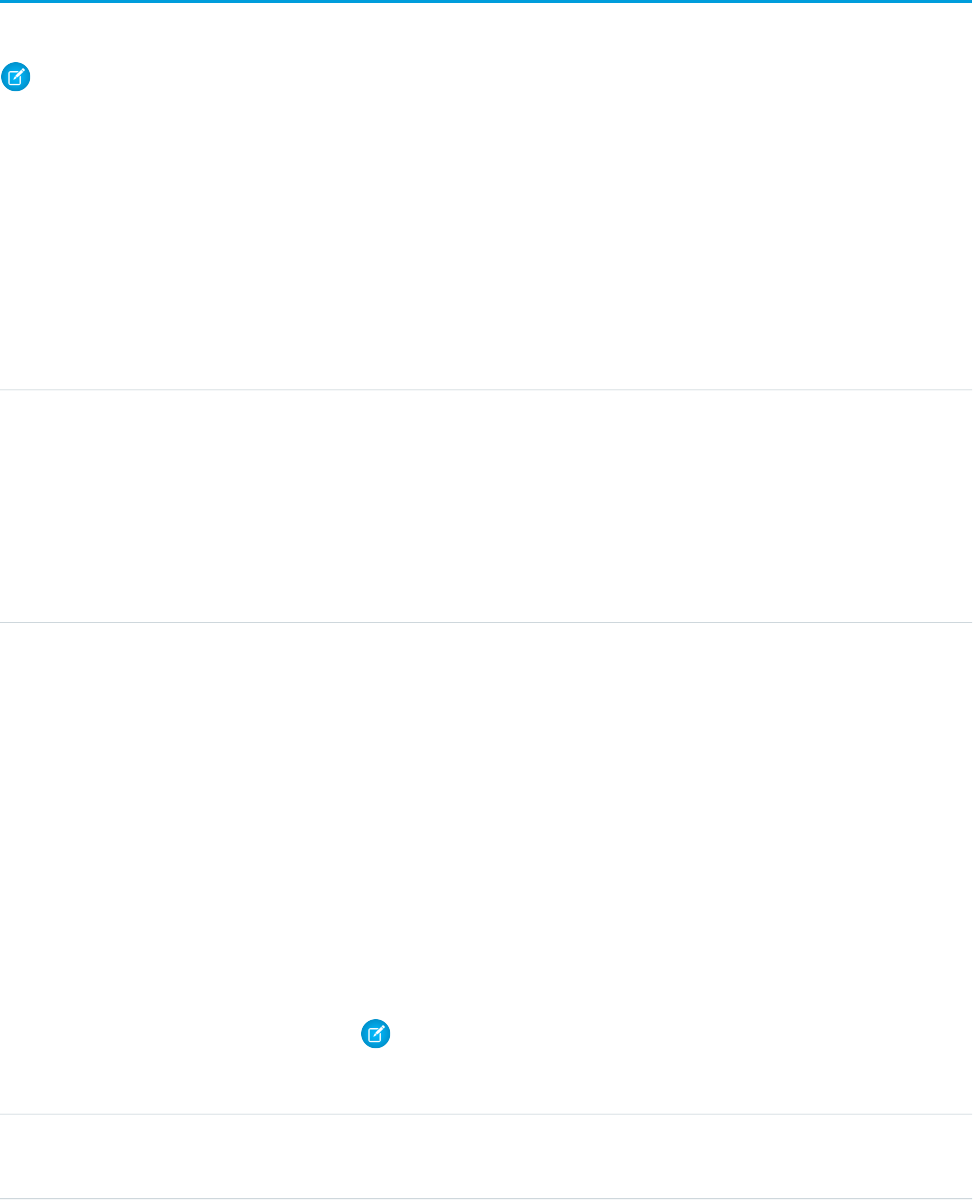
OpportunityOwnerSharingRule
Represents a rule for sharing an opportunity with users other than the owner.
Note: To programmatically update owner sharing rules, we recommend that you use Metadata API. Contact Salesforce customer
support to enable access to this object for your org.
Supported Calls
create(), delete(), describeSObjects(), getDeleted(), getUpdated(), query(), retrieve(), update(),
upsert()
Fields
DetailsField
Type
textarea
Description
Properties
Create, Filter, Nillable, Sort, Update
Description
A description of the sharing rule. Maximum size is 1000 characters. This field is available
in API version 29.0 and later.
Type
string
DeveloperName
Properties
Create, Defaulted on create, Filter, Group, Sort, Update
Description
The unique name of the object in the API. This name can contain only underscores
and alphanumeric characters, and must be unique in your org. It must begin with a
letter, not include spaces, not end with an underscore, and not contain two
consecutive underscores. In managed packages, this field prevents naming conflicts
on package installations. With this field, a developer can change the object’s name
in a managed package and the changes are reflected in a subscriber’s organization.
Corresponds to Rule Name in the user interface.
This field is available in API version 24.0 and later.
Note: When creating large sets of data, always specify a unique
DeveloperName for each record. If no DeveloperName is specified,
performance may slow while Salesforce generates one for each record.
Type
reference
GroupId
1409
OpportunityOwnerSharingRuleStandard Objects
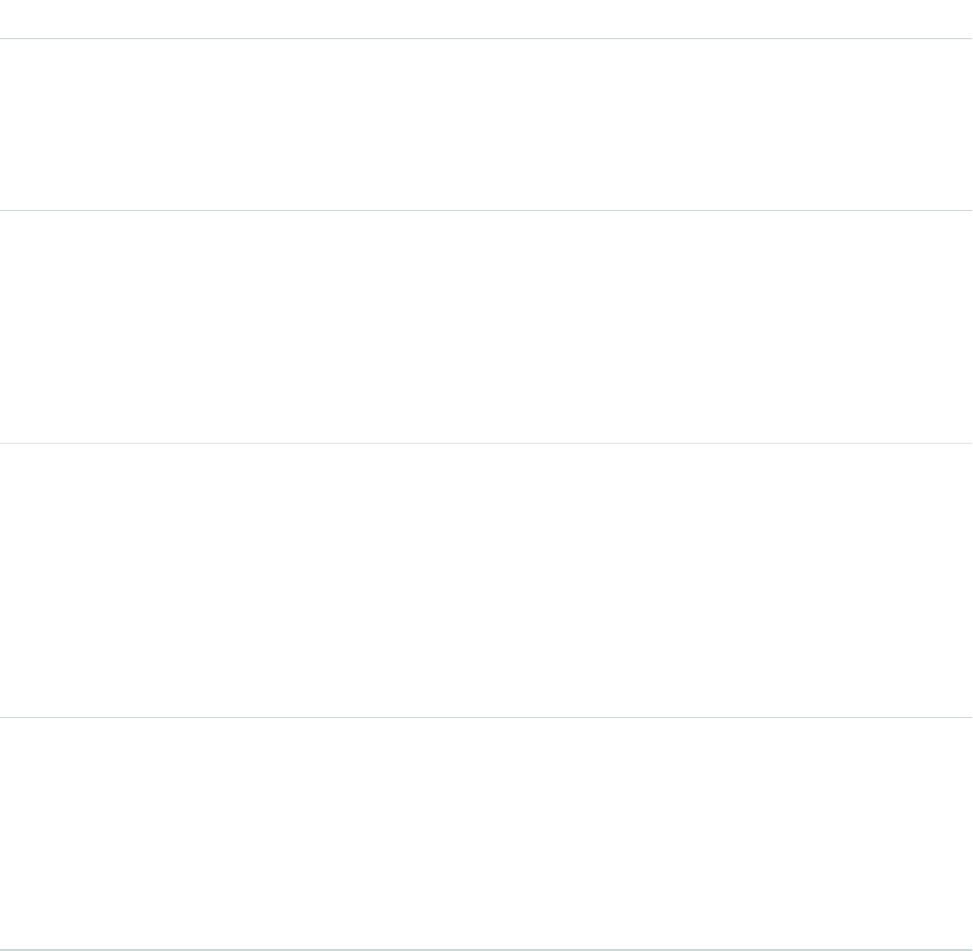
DetailsField
Properties
Create, Filter, Group, Sort
Description
The ID representing the source group. Opportunities owned by users in the source
group trigger the rule to give access.
Type
string
Name
Properties
Create, Filter, Group, Sort, Update
Description
Label of the sharing rule as it appears in the user interface. Limited to 80 characters.
Corresponds to Label on the user interface.
Type
picklist
OpportunityAccessLevel
Properties
Create, Filter, Group, Restricted picklist, Sort, Update
Description
A value that represents the type of sharing being allowed. The possible values are:
•Read
•Edit
Type
reference
UserOrGroupId
Properties
Create, Filter, Group, Sort
Description
The ID representing the target user or group. The target user or group is being given
access.
Usage
Use this object to manage the sharing rules for opportunities. General sharing and Territory-related sharing use this object.
SEE ALSO:
Case
Metadata API Developer Guide: SharingRules
1410
OpportunityOwnerSharingRuleStandard Objects
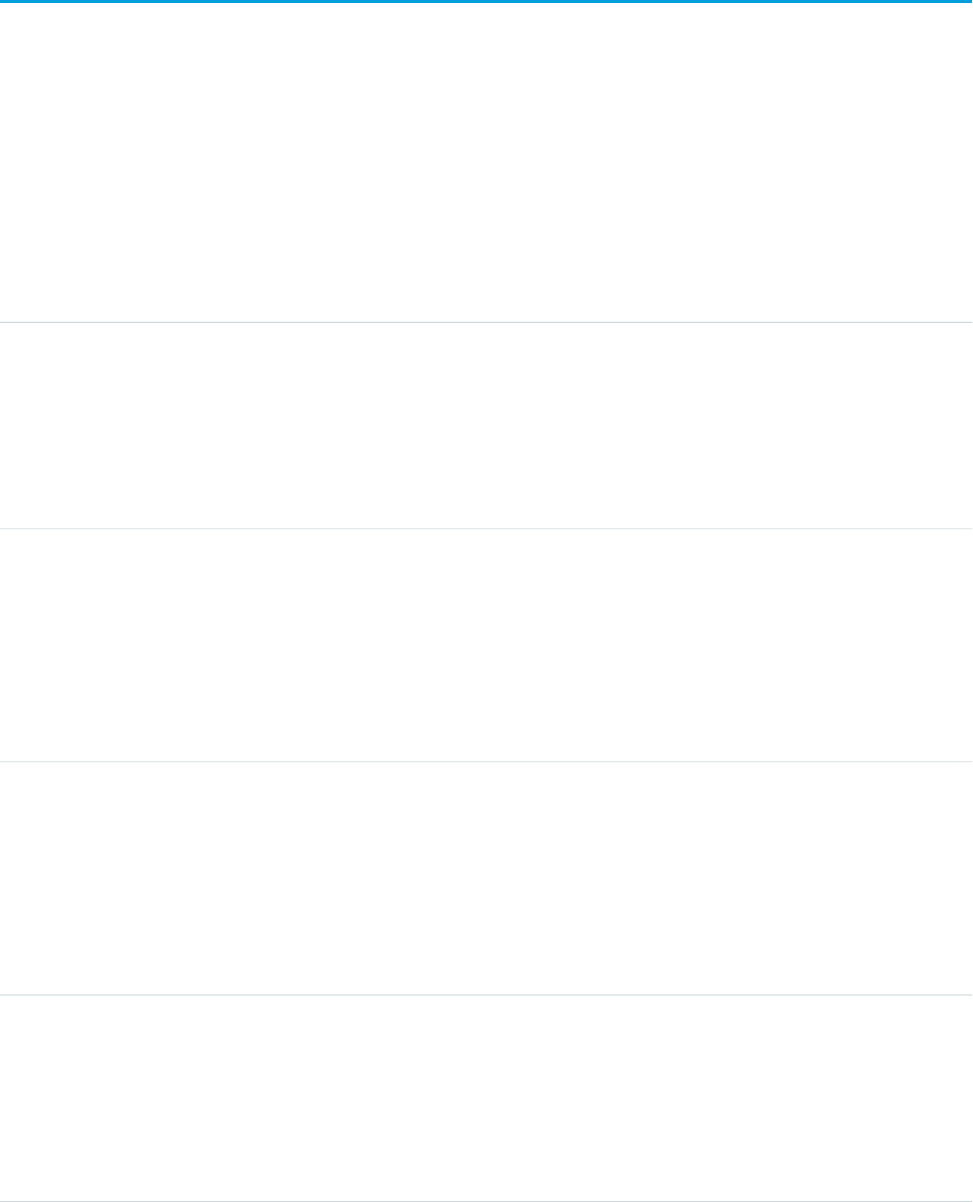
OpportunityPartner
This read-only object represents a partner relationship between an Account and an Opportunity. This object is automatically created
when a Partner object is created for a partner relationship between an account and an opportunity.
Supported Calls
describeSObjects(), query(), retrieve()
Fields
DetailsField
Type
reference
AccountToId
Properties
Filter, Group, Sort
Description
ID of the partner Account in the partner relationship.
Type
boolean
IsDeleted
Properties
Defaulted on create, Filter
Description
Indicates whether the object has been moved to the Recycle Bin (true) or not (false).
Label is Deleted.
Type
boolean
IsPrimary
Properties
Defaulted on create, Filter, Group, Sort
Description
Indicates whether the account is the opportunity’s primary partner (true) or not (false).
Label is Primary.
Type
reference
OpportunityId
Properties
Filter, Group, Sort
Description
ID of the Opportunity that is in the partner relationship.
1411
OpportunityPartnerStandard Objects
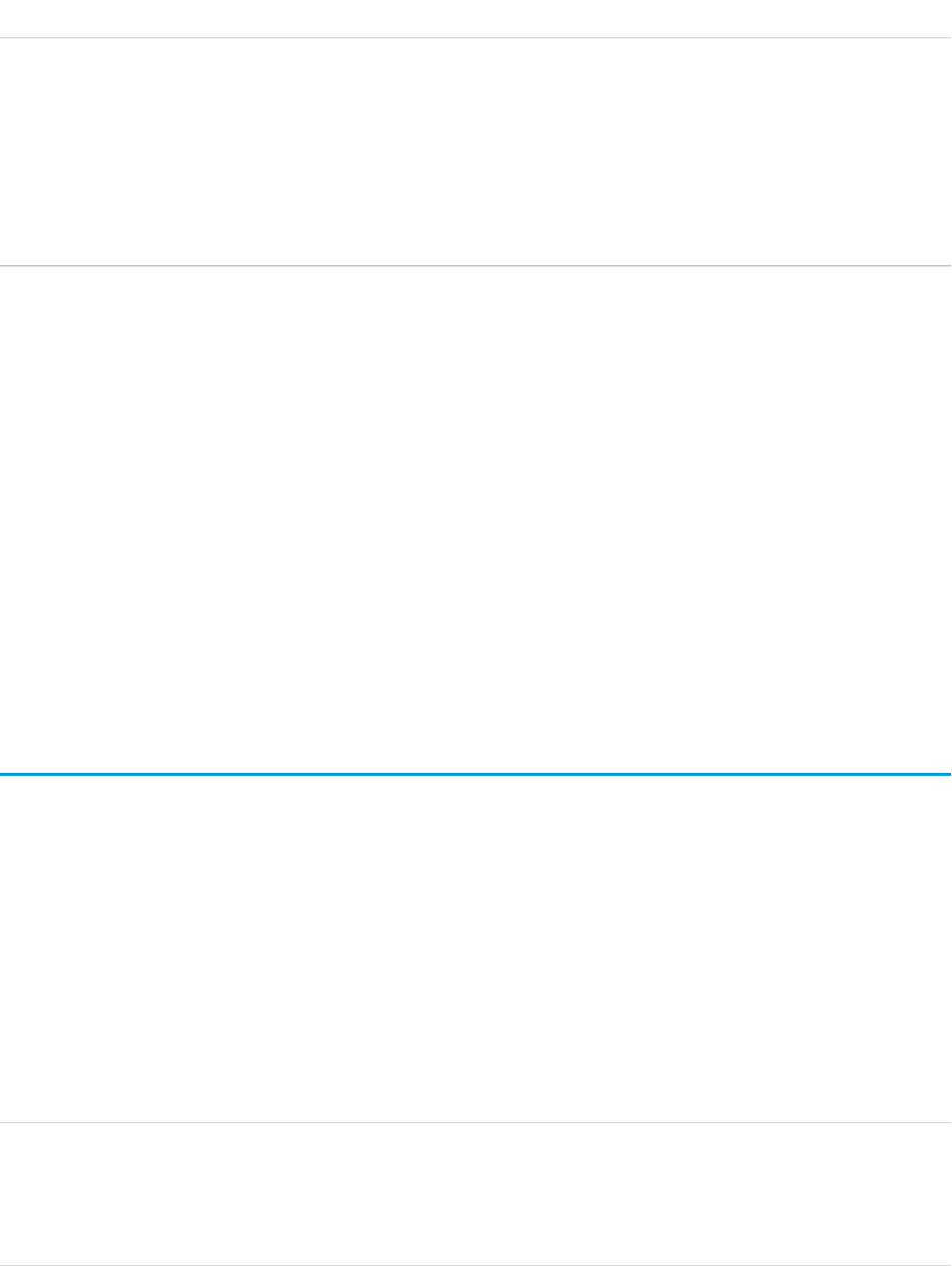
DetailsField
Type
picklist
Role
Properties
Filter, Group, Nillable, Sort
Description
The UserRole that the Account has on the Opportunity. For example, Reseller or
Manufacturer.
Creating an Account-Opportunity Partner Relationship
When you create a partner relationship between an account and an opportunity (when you create a Partner object and specify the
OpportunityId field), the API automatically creates an OpportunityPartner with the corresponding values:
•The value of the Partner field AccountToId maps to the value of the OpportunityPartner field AccountToId.
•The values of the OpportunityId, Role, and IsPrimary fields in both objects are the same.
•If you set the IsPrimary value to 1 (true) upon insert of a new OpportunityPartner, any other existing primary partners for
that opportunity will automatically have the IsPrimary value set to 0 (false).
This mapping allows the API to manage the objects and their relationship efficiently.
SEE ALSO:
Partner
AccountPartner
OpportunityShare
Represents a sharing entry on an Opportunity.
Supported Calls
describeSObjects(), create(), delete(), query(), retrieve(), update(), upsert()
Fields
The properties available for some fields depend on the default organization-wide sharing settings. The properties listed are true for the
default settings of such fields.
DetailsField
Type
boolean
IsDeleted
Properties
Defaulted on create, Filter
1412
OpportunityShareStandard Objects
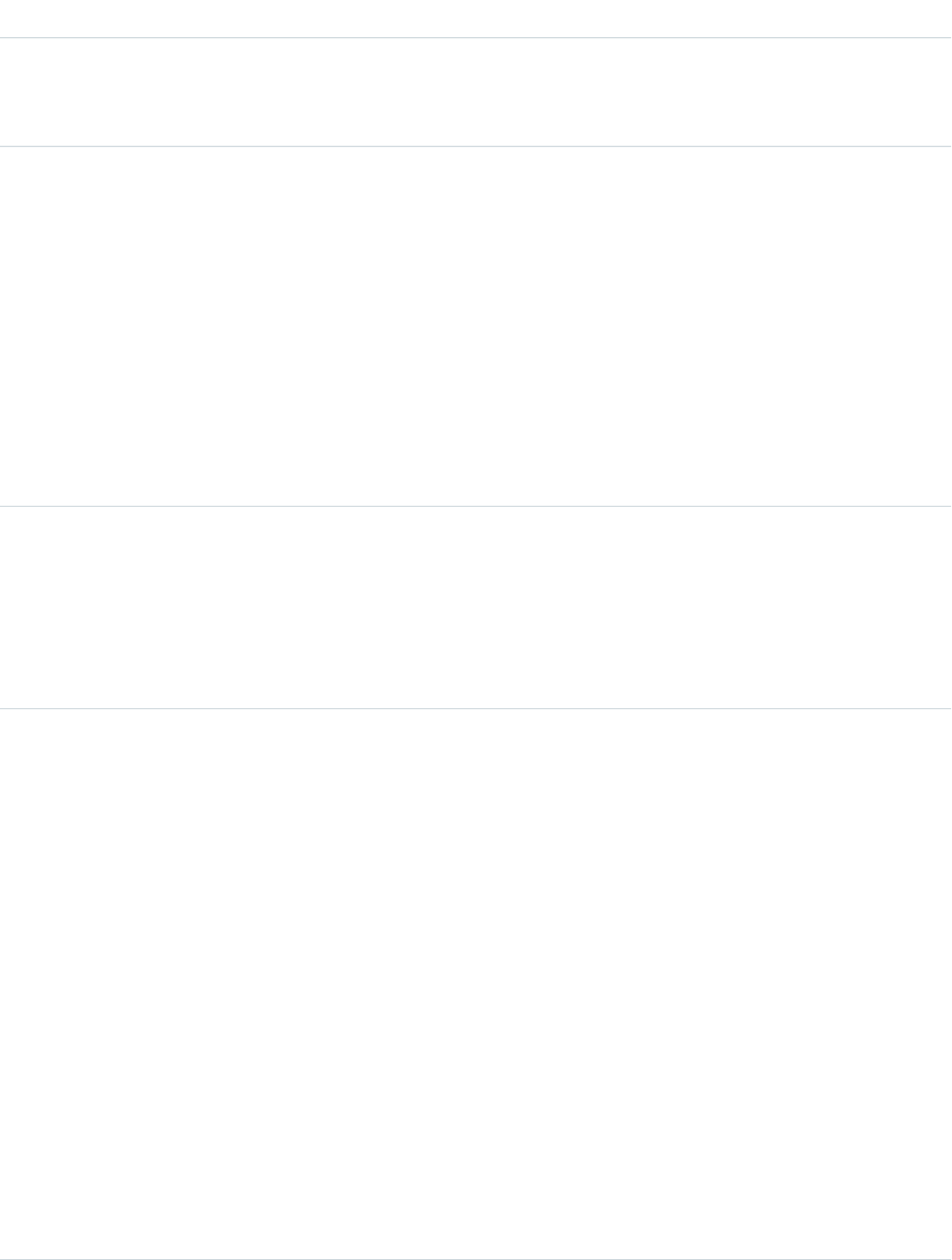
DetailsField
Description
Indicates whether the object has been moved to the Recycle Bin (true) or not (false).
Label is Deleted.
Type
picklist
OpportunityAccessLevel
Properties
Filter, Group, Restricted picklist, Sort
Description
Level of access that the user or group has to the opportunity. The possible values are:
•Read
•Edit
•All—This value is not valid when creating, updating, or deleting records.
This field must be set to an access level that’s higher than the org’s default access level for
opportunities.
Type
reference
OpportunityId
Properties
Filter, Group, Sort
Description
ID of the opportunity associated with this sharing entry. This field can’t be updated.
Type
picklist
RowCause
Properties
Filter, Group, Restricted picklist, Sort
Description
Reason that this sharing entry exists. You can write to this field when its value is either omitted
or set to Manual (default). You can create a value for this field in API versions 32.0 and later
with the correct organization-wide sharing settings.
Valid values include:
•Owner—User is the owner of the opportunity.
•Manual—User or group has access because a user with “All” access manually shared
the opportunity with the user or group.
•Rule—User or group has access via an opportunity sharing rule.
•ImplicitChild—User or group has access to the opportunity on the account
associated with this opportunity.
•Sales Team—User has access to the opportunity because the user is on the
opportunity sales team for the opportunity. The OpportunityTeamMember object sets
the access level. See OpportunityTeamMember for more information.
1413
OpportunityShareStandard Objects
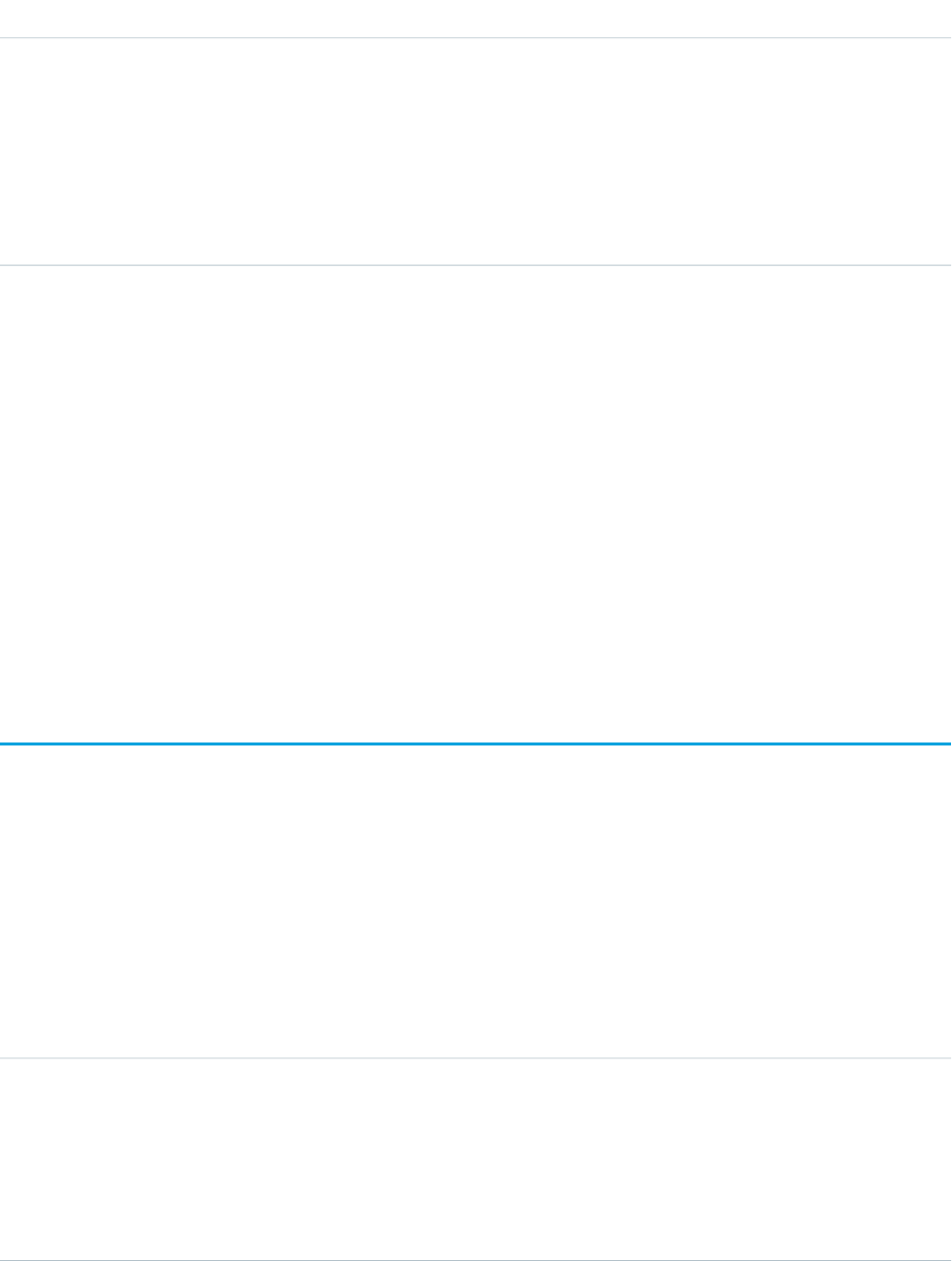
DetailsField
Type
reference
UserOrGroupId
Properties
Filter, Group, Sort
Description
ID of the user or group that has been given access to the opportunity. This field can’t be
updated.
Usage
This object allows you to determine which users and groups can view or edit opportunities owned by other users.
If you attempt to create a record that matches an existing record, any modified fields are updated, the system returns the existing record.
If an opportunity is shared in multiple ways with a user, you don’t always see multiple sharing records. If a user has access to an opportunity
for one or more of the following RowCause values, the records in the OpportunityShare object are compressed into one record with the
highest level of access.
•Manual
•Owner
SEE ALSO:
Object Basics
OpportunitySplit
OpportunitySplit credits one or more opportunity team members with a portion of the opportunity amount. This object is available in
API version 16.0 and later for pilot customers, and version 28.0 and later for others.
Supported Calls
create(), delete(), describeSObjects(), getDeleted(), getUpdated(), query(), retrieve(), update(), upsert()
Fields
DetailsField
Type
reference
OpportunityId
Properties
Create, FilterGroup, Sort
Description
ID of the opportunity for which the split is being created.
1414
OpportunitySplitStandard Objects

DetailsField
Label is Opportunity ID.
Type
string
Split
Properties
Autonumber, Defaulted on create, Filter, Sort
Description
Read-only. Automatically-generated number identifying the split within the
opportunity.
Type
currency
SplitAmount
Properties
Filter, Nillable, Sort
Description
Monetary amount of the split.
Label is Split Amount.
Type
string
SplitNote
Properties
Create, Filter, Group, Nillable,Sort, Update
Description
Enter any notes or comments about the split. Character limit is 255.
Label is Split Note.
Type
reference
SplitOwnerId
Properties
Create, Filter,Group, Sort
Description
The opportunity owner.
Label is User ID.
Type
percent
SplitPercentage
Properties
Create, Filter, Sort, Update
1415
OpportunitySplitStandard Objects
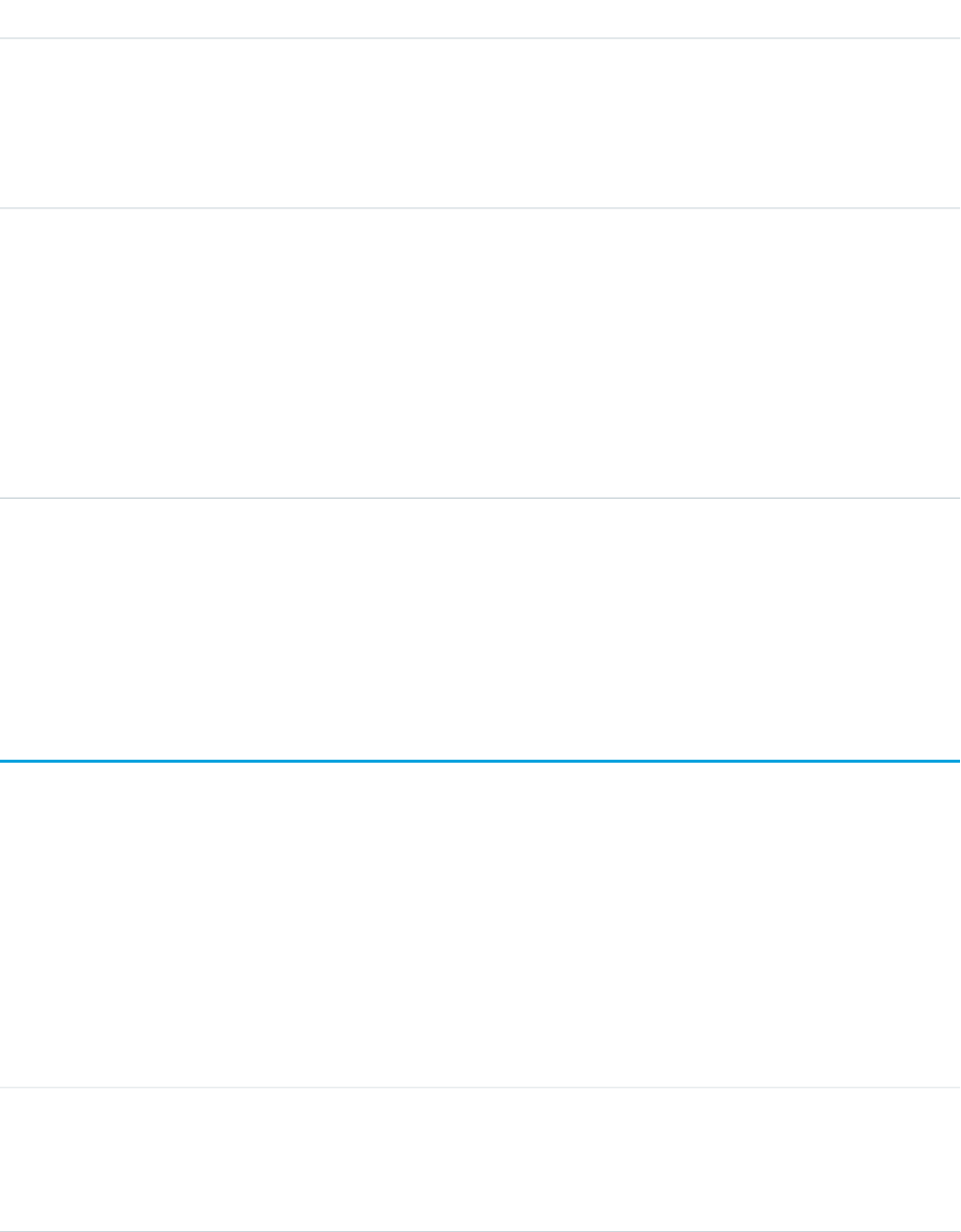
DetailsField
Description
Split percentage that this team member will receive. If the split type is validated
to a 100% total, this number can range from 0 to 100. If the total isn’t validated,
this number can range from 0 to 1,000.
Label is Split (%).
Type
reference
SplitTypeId
Properties
Create, Filter, Group, Nillable, Sort, Update
Description
Auto-generated, numeric ID for the split type defined by the OpportunitySplitType
object. This field is available in API version 28 and later.
If this field is blank, the system automatically specifies the default split type for
the opportunity amount, which is validated to 100%.
Usage
Use the OpportunitySplit object to manage splits for an opportunity.
If you change the opportunity owner using the API, the old owner remains on the opportunity team with either Read-only access, or
the level of access specified in your organization-wide defaults.
OpportunitySplitType
OpportunitySplitType provides unique labels and behavior for each split type. This object is available in API version 28.0 and later.
There are two default split types: revenue splits, which must total 100%, and overlay splits, which can total any percentage.
Supported Calls
describeSObjects(), query(), retrieve(), update()
Fields
DetailsField Name
Type
textarea
Description
Properties
Create, Filter, Group, Sort, Update
1416
OpportunitySplitTypeStandard Objects
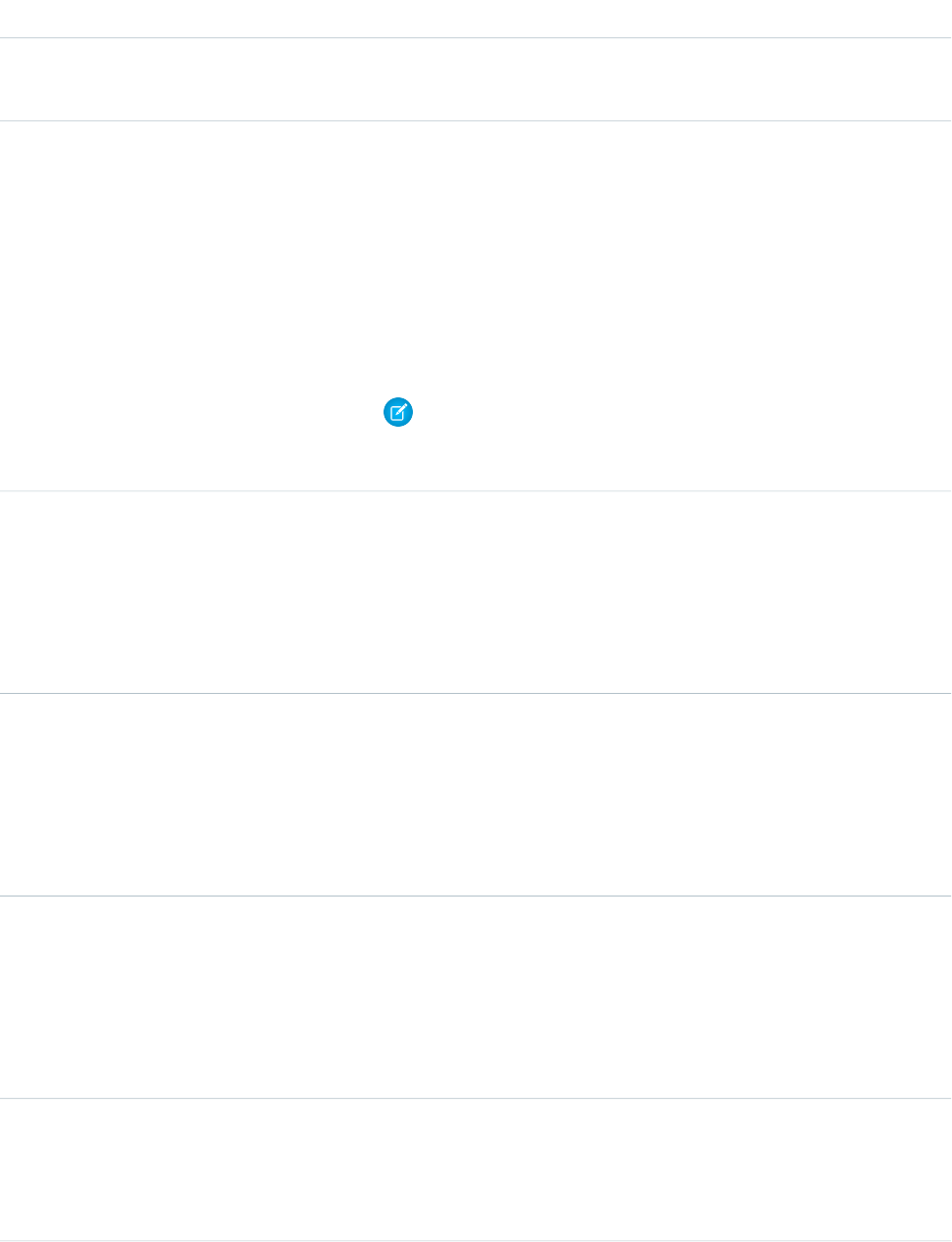
DetailsField Name
Description
Describes the purpose of the split type, providing context to future developers.
Type
string
DeveloperName
Properties
Create, Filter, Group, Sort, Update
Description
Required. The unique name of the object in the API. In managed packages, this
field prevents naming conflicts on package installations. With this field, a
developer can change the object’s name in a managed package and the changes
are reflected in a subscriber’s organization.
Note: When creating large sets of data, always specify a unique
DeveloperName for each record. If no DeveloperName is specified,
performance may slow while Salesforce generates one for each record.
Type
boolean
IsActive
Properties
Create, Defaulted on create, Filter, Group, Sort, Update
Description
Enables or disables the split type.
Type
boolean
IsTotalValidated
Properties
Create, Defaulted on create, Filter, Group, Sort
Description
If true, the split must total 100%. If false, the split can total any percentage.
Type
picklist
Language
Properties
Create, Defaulted on create, Filter, Group, Nillable, Restricted picklist, Sort, Update
Description
Indicates language of split labels in the user interface.
Type
ManageableState enumerated list
ManageableState
Properties
Filter, Group, Nillable, Restricted picklist, Sort
1417
OpportunitySplitTypeStandard Objects
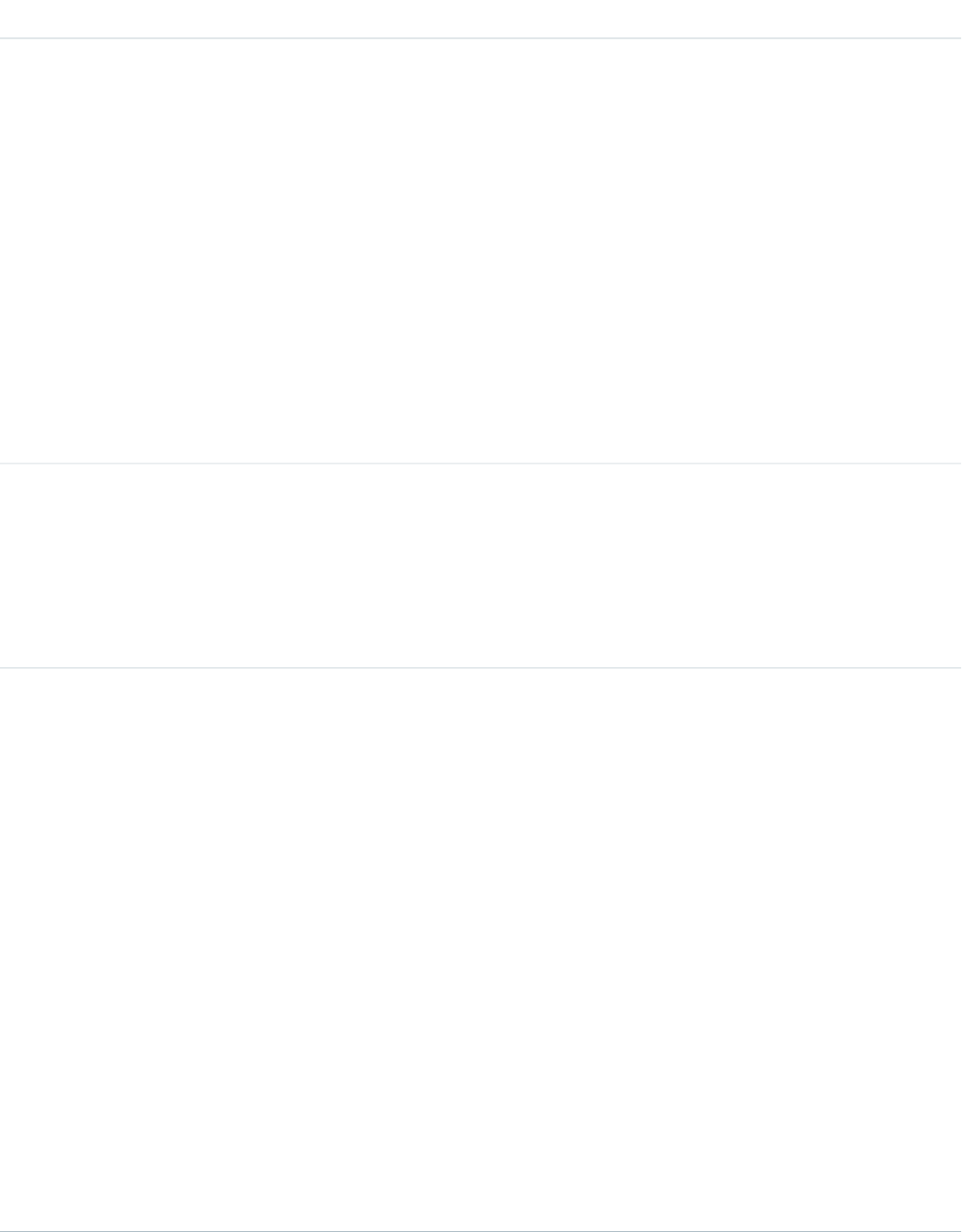
DetailsField Name
Description
Indicates the manageable state of the specified component that is contained in
a package:
•beta
•deleted
•deprecated
•installed
•released
•unmanaged
For more information about states of manageability for components in Force.com
AppExchange packages, see “Planning the Release of Managed Packages” in the
Salesforce online help.
This field is available in API version 38.0 and later.
Type
string
MasterLabel
Properties
Create, Filter, Group, Sort, Update
Description
The user-interface label for the split type.
Type
string
NamespacePrefix
Properties
Filter, Group, Nillable, Sort
Description
The namespace prefix associated with this object. Each Developer Edition
organization that creates a managed package has a unique namespace prefix.
Limit: 15 characters. You can refer to a component in a managed package by
using the namespacePrefix__componentName notation.
The namespace prefix can have one of the following values:
•In Developer Edition organizations, the namespace prefix is set to the
namespace prefix of the organization for all objects that support it. There is
an exception if an object is in an installed managed package. In that case,
the object has the namespace prefix of the installed managed package. This
field’s value is the namespace prefix of the Developer Edition organization
of the package developer.
•In organizations that are not Developer Edition organizations,
NamespacePrefix is only set for objects that are part of an installed
managed package. There is no namespace prefix for all other objects.
1418
OpportunitySplitTypeStandard Objects
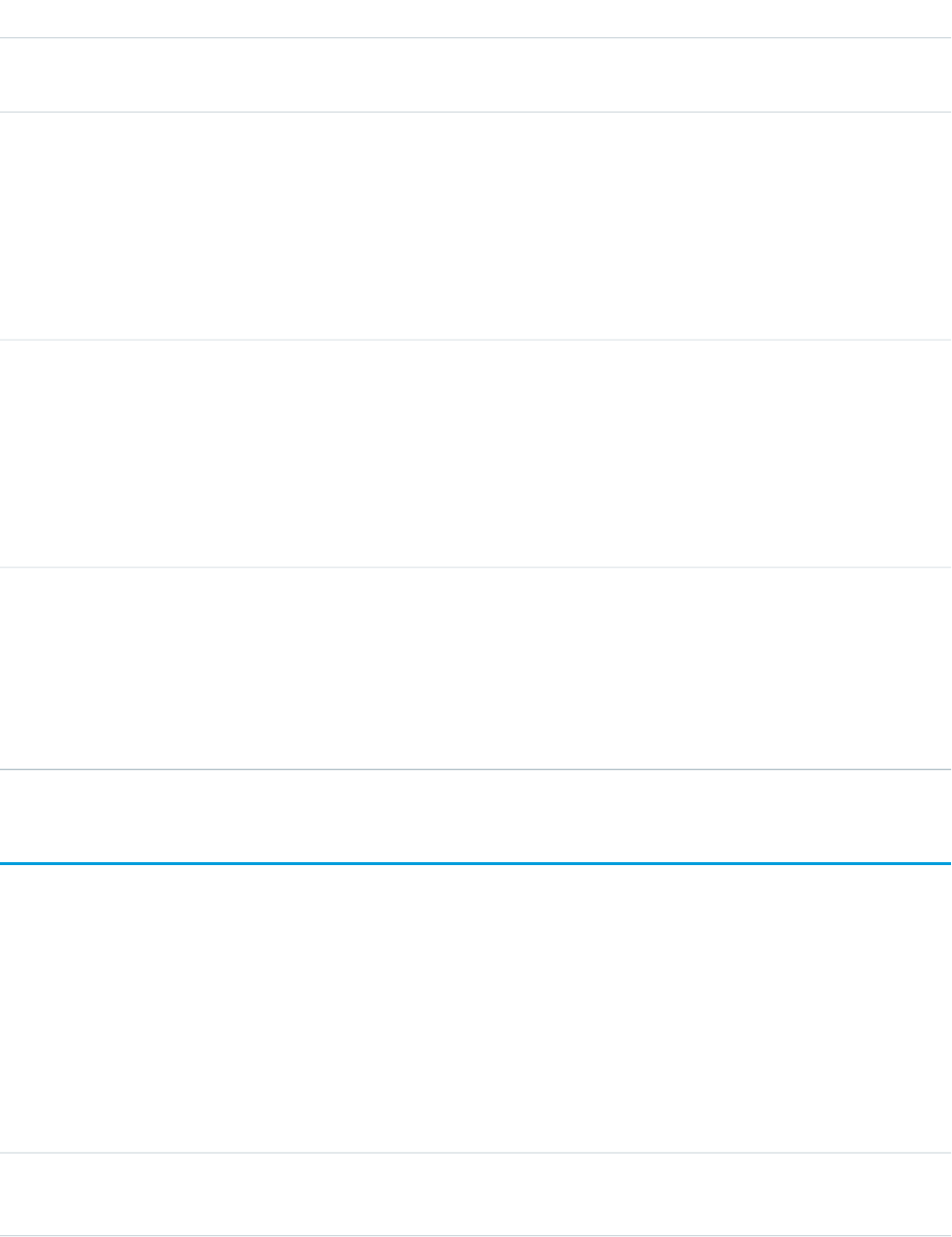
DetailsField Name
This field can’t be accessed unless the logged-in user has the “Customize
Application” permission.
Type
picklist
SplitEntity
Properties
Create, Filter, Group, Restricted picklist, Sort
Description
The containing record type, such as an opportunity. Available in API version 30
and later.
Type
picklist
SplitField
Properties
Create, Filter, Group, Restricted picklist, Sort
Description
Indicates which currency field of the opportunity object is split. Available in API
version 30 and later.
Type
picklist
SplitDataStatus
Properties
Filter, Group, Nillable,Restricted picklist, Sort,Update
Description
Indicates the status of the split type. Available in API version 30 and later.
OpportunityStage
Represents the stage of an Opportunity in the sales pipeline, such as New Lead, Negotiating, Pending, Closed, and so on.
Supported Calls
describeSObjects(), query(), retrieve()
Fields
DetailsField
Type
string
ApiName
1419
OpportunityStageStandard Objects
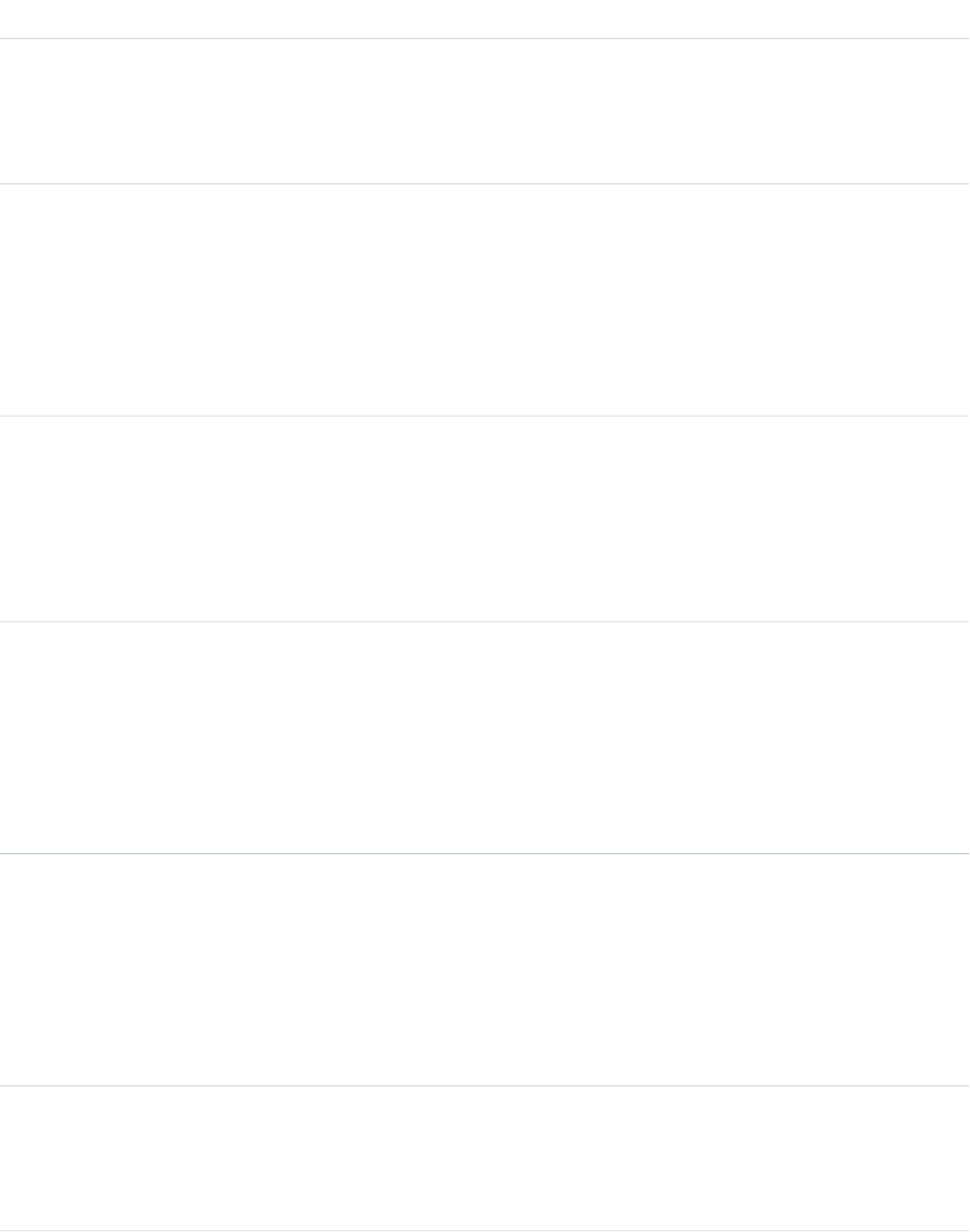
DetailsField
Properties
Filter, Group, Nillable, Sort
Description
Uniquely identifies a picklist value so it can be retrieved without using an id or master label.
Type
percent
DefaultProbability
Properties
Filter, Nillable, Sort,
Description
The default percentage estimate of the confidence in closing a specific opportunity for this
opportunity stage value. Label is Probability (%).
Type
string
Description
Properties
Filter, Group, Nillable, Sort
Description
Description of this opportunity stage value. Limit: 255 characters.
Type
picklist
ForecastCategory
Properties
Filter, Group, Restricted picklist, Sort
Description
The default forecast category for this opportunity stage value. The forecast category
automatically determines how opportunities are tracked and totaled in a forecast.
Type
picklist
ForecastCategoryName
Properties
Filter, Group, Restricted picklist, Sort
Description
Available in API version 12.0 and later. The default forecast category value for this opportunity
stage value.
Type
boolean
IsActive
Properties
Defaulted on create, Filter, Group, Sort
1420
OpportunityStageStandard Objects
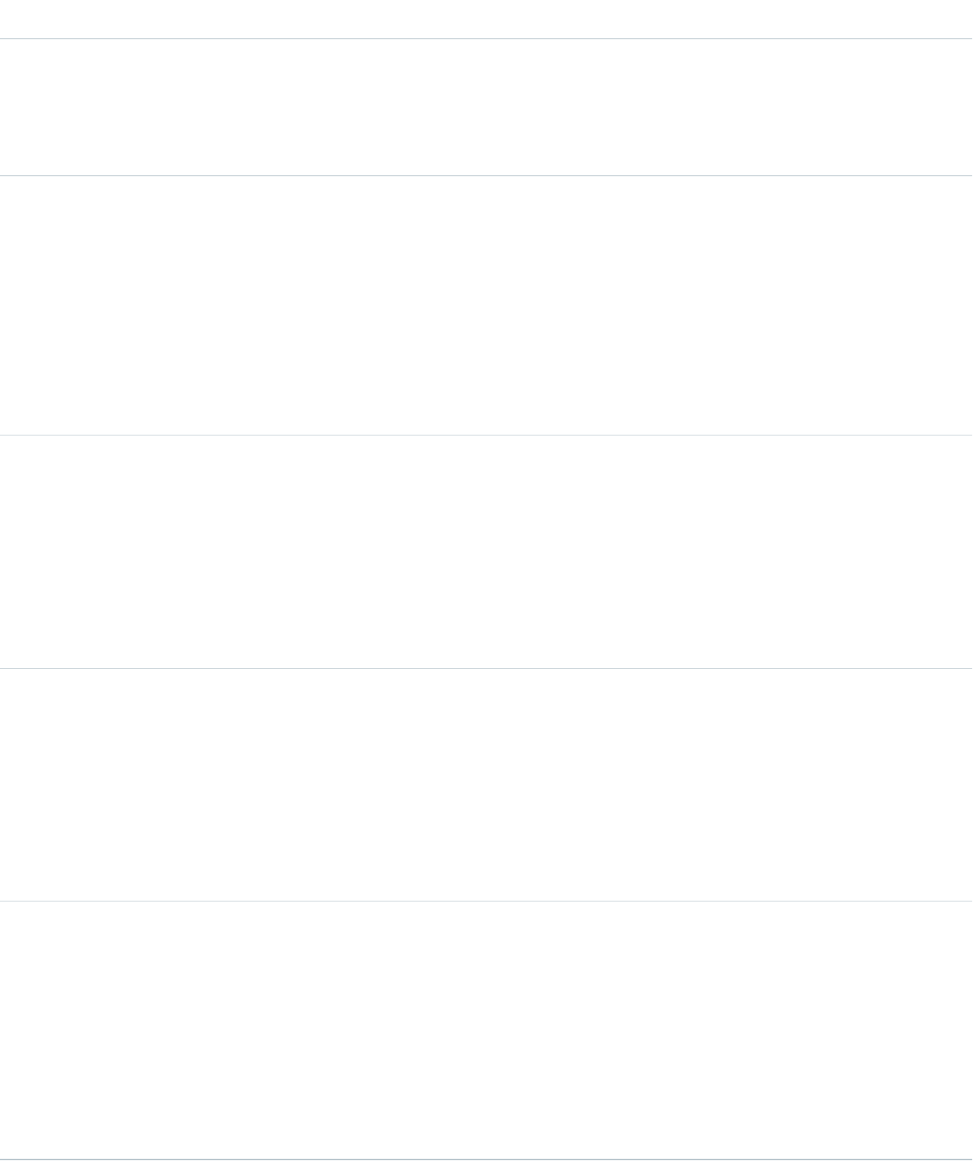
DetailsField
Description
Indicates whether this opportunity stage value is active (true) or not (false). Inactive
opportunity stage values are not available in the picklist and are retained for historical
purposes only.
Type
boolean
IsClosed
Properties
Defaulted on create, Filter, Group, Sort
Description
Indicates whether this opportunity stage value represents a closed opportunity (true) or
not (false). Multiple opportunity stage values can represent a closed opportunity. Label
is Closed.
Type
boolean
IsWon
Properties
Defaulted on create, Filter, Group, Sort
Description
Indicates whether this opportunity stage value represents a won opportunity (true) or not
(false). Multiple opportunity stage values can represent a won opportunity. Label is Won.
Type
string
MasterLabel
Properties
Filter, Group, Nillable, Sort
Description
Master label for this opportunity stage value. This display value is the internal label that does
not get translated. Limit: 255 characters.
Type
int
SortOrder
Properties
Filter, Group, Nillable, Sort
Description
Number used to sort this value in the opportunity stage picklist. These numbers are not
guaranteed to be sequential, as some previous opportunity stage values might have been
deleted.
1421
OpportunityStageStandard Objects
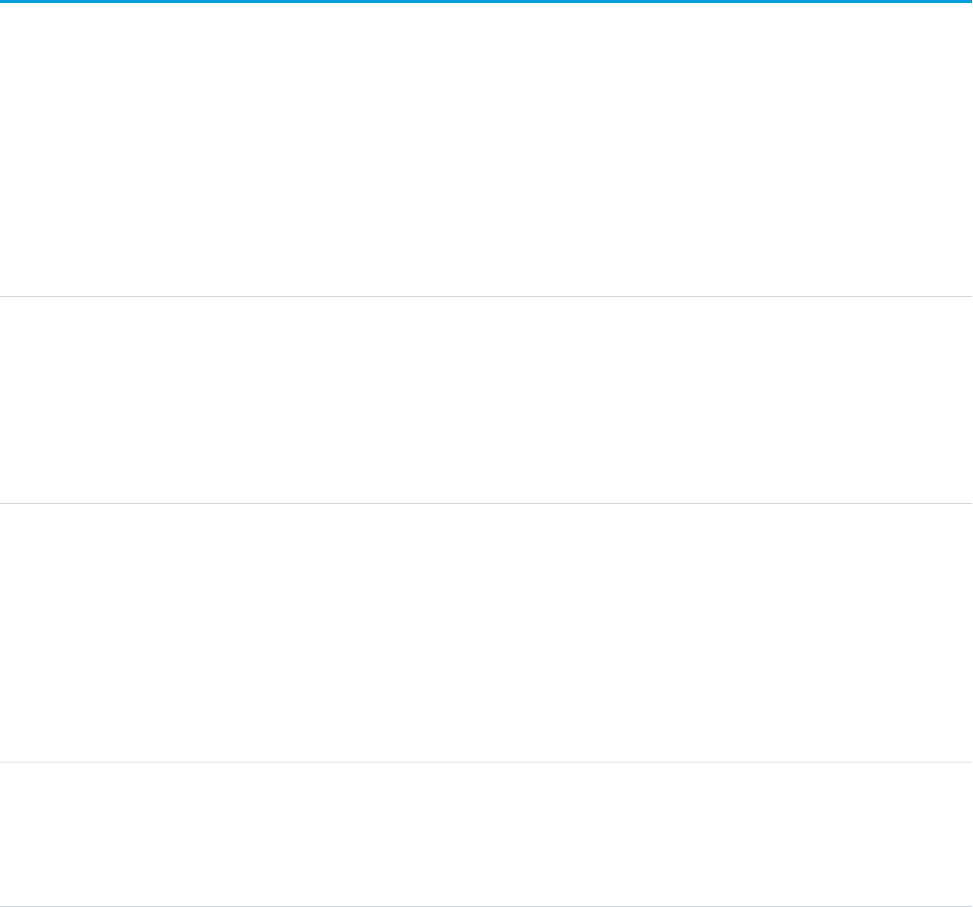
Usage
This object represents a value in the opportunity stage picklist, which provides additional information about the stage of a Opportunity,
such as its probability or forecast category. Query this object to retrieve the set of values in the opportunity stage picklist, and then use
that information while processing Opportunity records to determine more information about a given opportunity. For example, the
application could test whether a given opportunity is won or not based on its StageName value and the value of the IsWon property
in the associated OpportunityStage object.
This object is read-only via the API.
SEE ALSO:
Object Basics
OpportunityTag
Associates a word or short phrase with an Opportunity.
Supported Calls
create(), delete(), describeSObjects(), query(), retrieve()
Fields
DetailsField Name
Type
reference
ItemId
Properties
Create, Filter
Description
ID of the tagged item.
Type
string
Name
Properties
Create, Filter
Description
Name of the tag. If this value does not already exist, a new TagDefinition is created and
becomes the parent of this Tag object. Otherwise, a TagDefinition with the same name
becomes the parent of this Tag object. Parent relationships are created automatically.
Type
reference
TagDefinitionId
Properties
Filter
1422
OpportunityTagStandard Objects
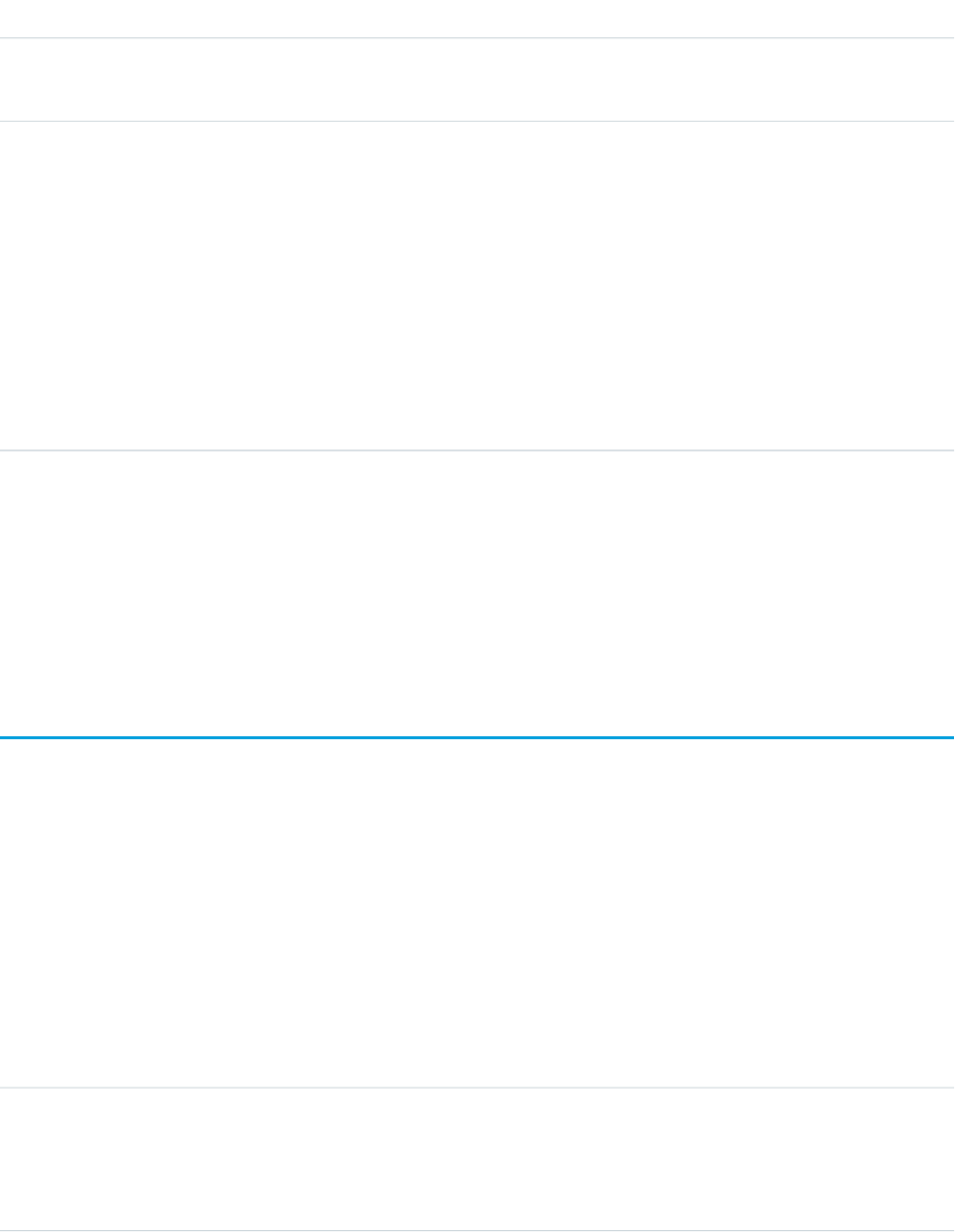
DetailsField Name
Description
ID of the parent TagDefinition object that owns the tag.
Type
picklist
Type
Properties
Create, Filter, Restricted picklist
Description
Defines the visibility of a tag.
Valid values:
•Public—The tag can be viewed and manipulated by all users in an organization.
•Personal—The tag can be viewed or manipulated only by a user with a matching
OwnerId.
Usage
OpportunityTag stores the relationship between its parent TagDefinition and the Opportunity being tagged. Tag objects act as metadata,
allowing users to describe and organize their data.
When a tag is deleted, its parent TagDefinition will also be deleted if the name is not being used; otherwise, the parent remains. Deleting
a TagDefinition sends it to the Recycle Bin, along with any associated tag entries.
OpportunityTeamMember
Represents a User on the opportunity team of an Opportunity.
See also UserTeamMember, which represents a User who is on the default opportunity team of another user.
Supported Calls
create(), delete(), describeLayout(), describeSObjects(), getDeleted(), getUpdated(), query(),
retrieve(), update(), upsert()
Fields
DetailsField
Type
picklist
CurrencyIsoCode
Properties
Filter, Restricted picklist
1423
OpportunityTeamMemberStandard Objects
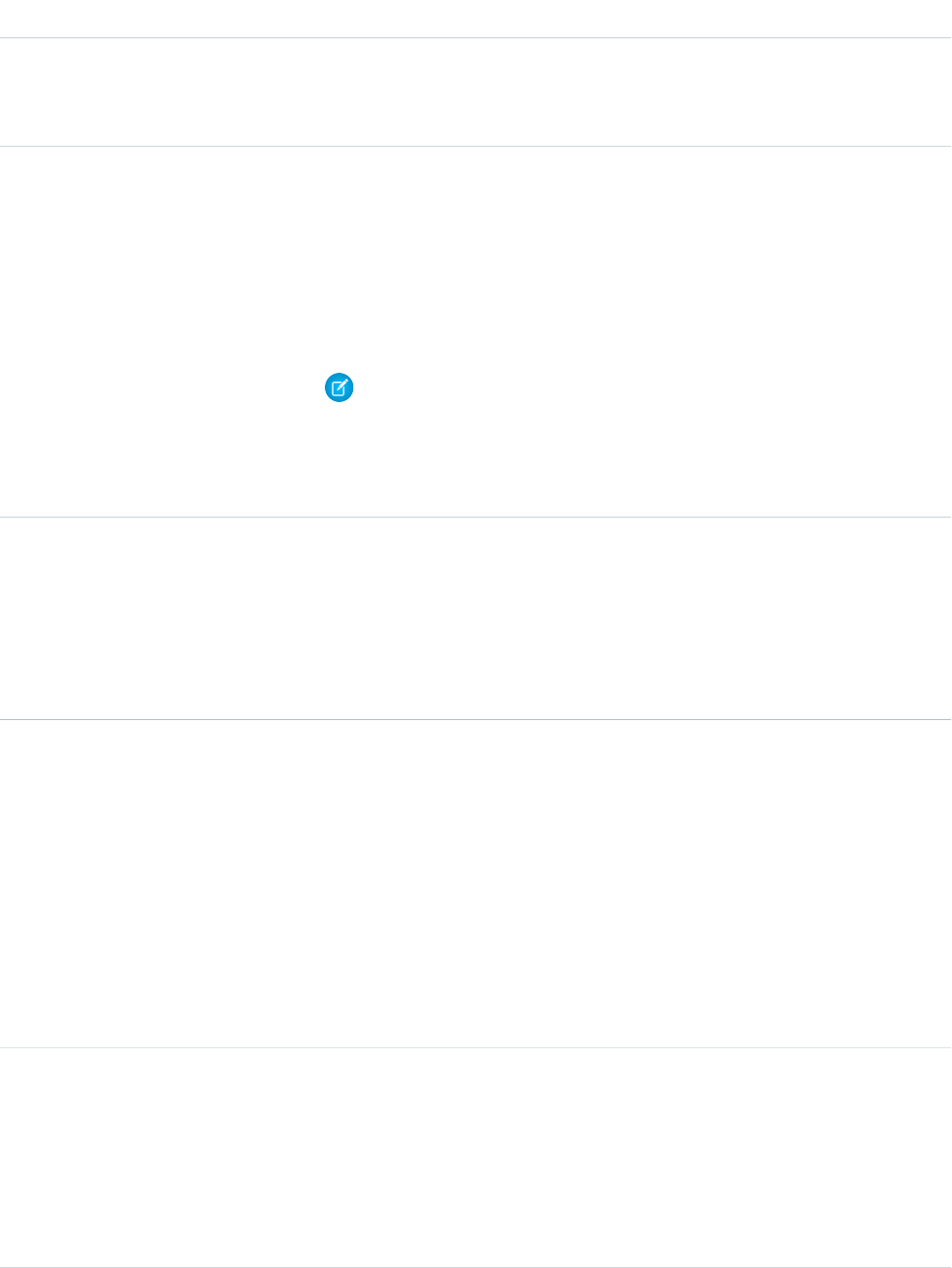
DetailsField
Description
Available only for orgs with the multicurrency feature enabled. Contains the ISO code
for any currency allowed by the org.
Type
boolean
IsDeleted
Properties
Defaulted on create, Filter
Description
Indicates whether the object has been moved to the Recycle Bin (true) or not
(false). Label is Deleted.
Note: An OpportunityTeamMember record that is deleted is not moved to the
Recycle Bin and cannot be undeleted, unless the record was cascade-deleted
when deleting a related Opportunity. For directly deleted OpportunityTeamMember
records, don’t use the isDeleted field to detect deleted records in SOQL
queries or queryAll() calls. Instead, use getDeleted().
Type
string
Name
Properties
Filter, Nillable, Sort
Description
The team member name. This read-only field is available in API version 30.0 and later.
Type
picklist
OpportunityAccessLevel
Properties
Filter, Nillable, Restricted picklist
Description
Opportunity access level for this team member. Valid values:
•Read
•Edit
This field is supported in triggers, but not in workflows or validation rules. It is editable
in API version 36.0 and later.
Type
reference
OpportunityId
Properties
Create, Filter
Description
Required. ID of the Opportunity associated with this opportunity team. This field can’t
be updated.
1424
OpportunityTeamMemberStandard Objects
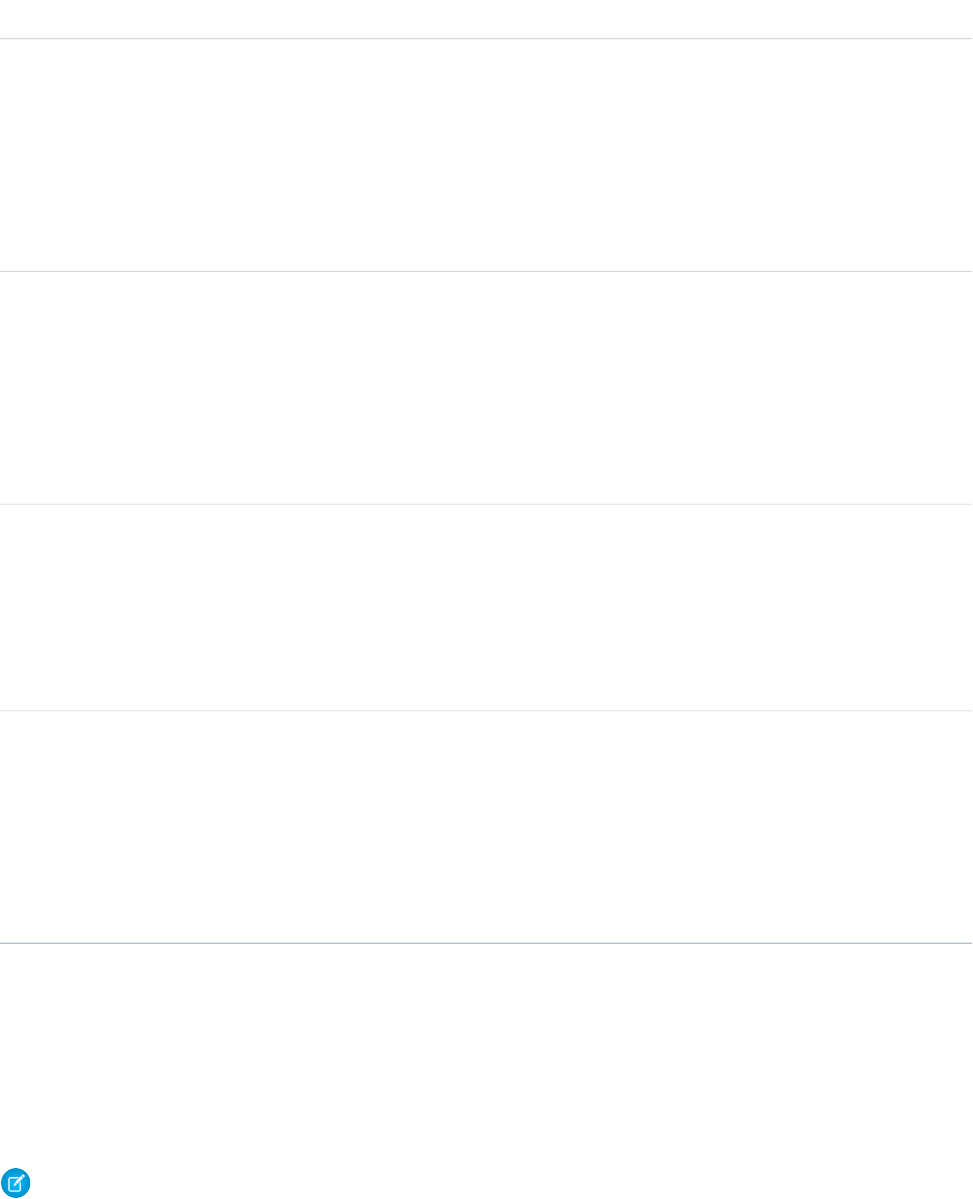
DetailsField
Type
URL
PhotoURL
Properties
Filter, Nillable, Sort, Group
Description
Read only. Retrieves the users Chatter photo URL. This field is available in API version
32.0 and later.
Type
picklist
TeamMemberRole
Properties
Create, Filter, Nillable, Update
Description
Role that the team member has on the opportunity. The org’s admin sets the valid
values in the Opportunity Team Roles picklist. Label is Team Role.
Type
string
Title
Properties
Filter, Nillable, Sort, Group
Description
Read only. Retrieves the user’s title. This field is available in API version 36.0 and later.
Type
reference
UserId
Properties
Create, Filter
Description
Required. ID of the User who is a member of the opportunity team. This field can’t
be updated.
Usage
If you create a record for this object and it matches an existing record, the system updates any modified fields and returns the existing
record.
In the user interface, users can set up an opportunity team for the opportunities they own. The opportunity team includes other users
that are working on the opportunity with them. This object is available only in organizations that have enabled team selling.
Note: The behavior for changing ownership of opportunities is different using the user interface when the previous owner is on
an opportunity team. For example, when you change the owner of an opportunity using the API, the previous owner's access
becomes Read Only or the access specified in your organization-wide default for opportunities, whichever is greater. However,
1425
OpportunityTeamMemberStandard Objects
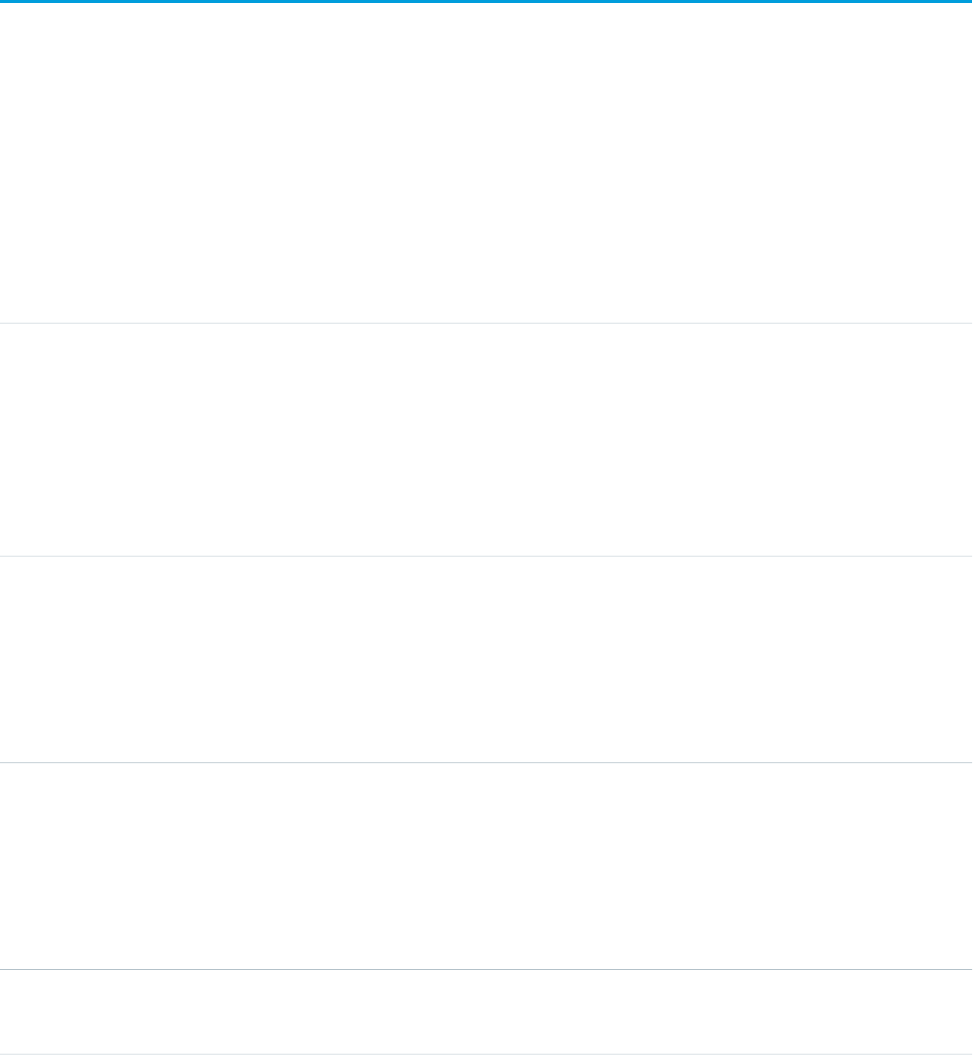
performing this same action in the user interface allows you to select the access level for the previous owner when the previous
owner is on an opportunity team.
SEE ALSO:
UserTeamMember
Order
Represents an order associated with a contract or an account.
Supported Calls
create(), delete(), describeLayout(), describeSObjects(), getDeleted(), getUpdated(), query(),
retrieve(), search(), undelete(), update(), upsert()
Fields
DetailsField Name
Type
reference
AccountId
Properties
Create, Filter, Nillable, Group, Sort, Update
Description
Required. ID of the Account associated with this order. Can only be updated
when the order’s StatusCode value is Draft.
Type
reference
ActivatedById
Properties
Filter, Group, Nillable, Sort,Update
Description
ID of the User who activated this order.
Type
dateTime
ActivatedDate
Properties
Filter, Nillable, Sort, Update
Description
Date and time when the order was activated.
Type
string
BillingCity
1426
OrderStandard Objects
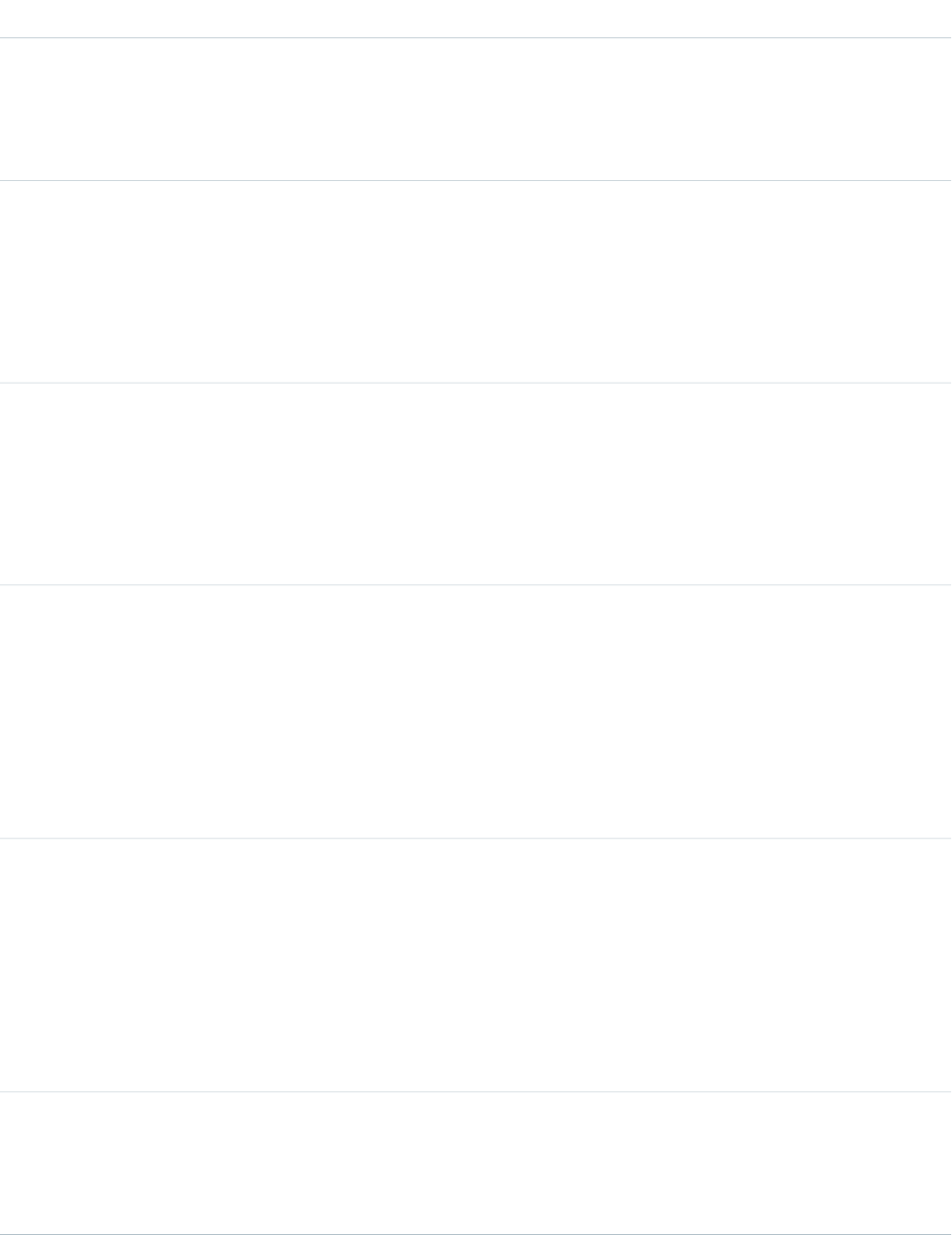
DetailsField Name
Properties
Create, Filter, Group, Nillable, Sort, Update
Description
City for the billing address for this order. Maximum size is 40 characters.
Type
string
BillingCountry
Properties
Create, Filter, Group, Nillable, Sort, Update
Description
Country for the billing address for this order. Maximum size is 80 characters.
Type
picklist
BillingCountryCode (beta)
Properties
Create, Filter, Group, Nillable, Sort, Update
Description
ISO country code for the billing address for this order.
Type
double
BillingLatitude
Properties
Create, Filter, Nillable, Sort, Update
Description
Used with BillingLongitude to specify the precise geolocation of a billing
address. Acceptable values are numbers between –90 and 90 with up to 15
decimal places.
Type
double
BillingLongitude
Properties
Create, Filter, Nillable, Sort, Update
Description
Used with BillingLatitude to specify the precise geolocation of a billing
address. Acceptable values are numbers between –180 and 180 with up to 15
decimal places.
Type
string
BillingPostalCode
Properties
Create, Filter, Group, Nillable, Sort, Update
1427
OrderStandard Objects
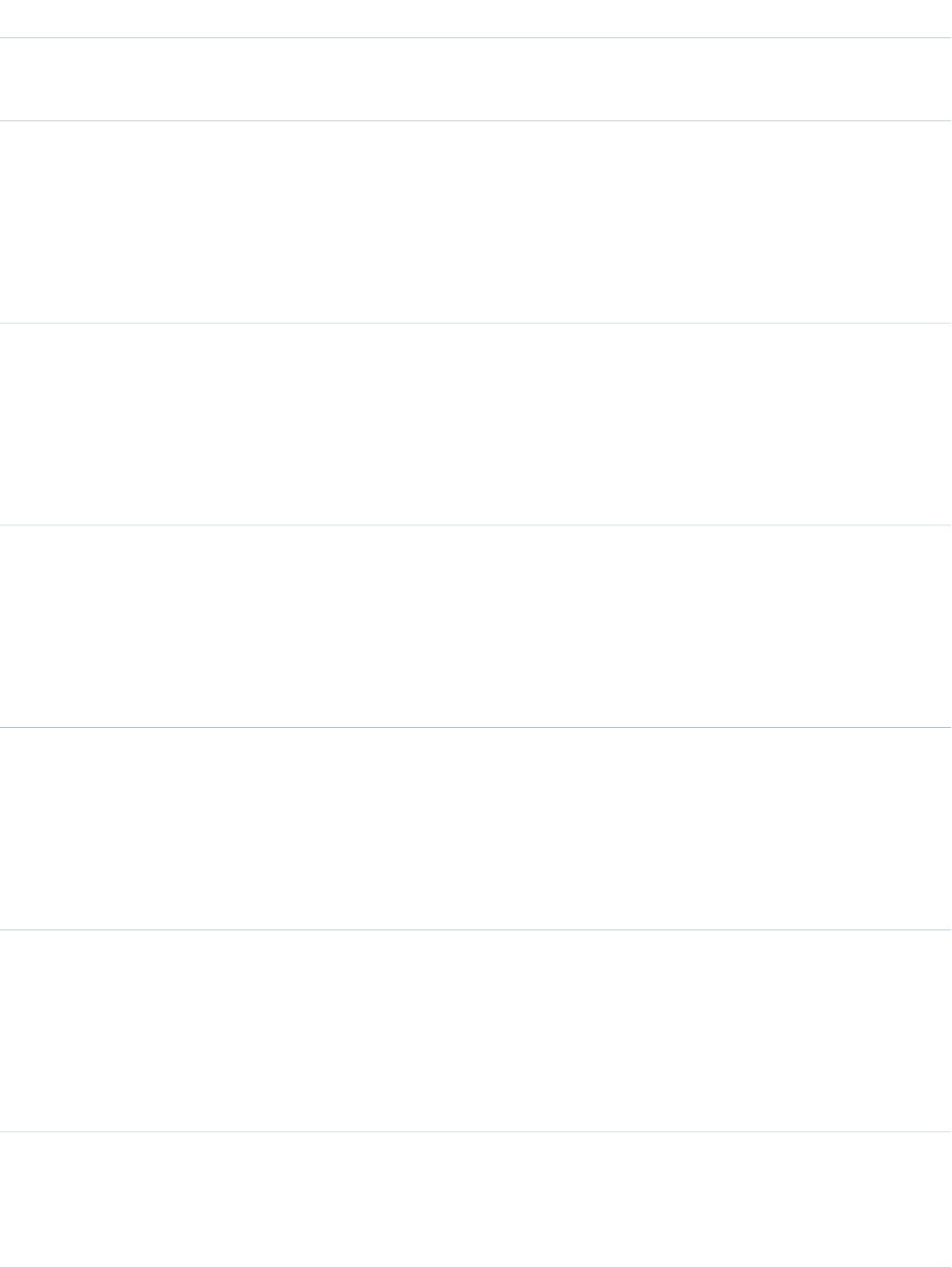
DetailsField Name
Description
Postal code for the billing address for this order. Maximum size is 20 characters.
Type
string
BillingState
Properties
Create, Filter, Group, Nillable, Sort, Update
Description
State for the billing address for this order. Maximum size is 80 characters.
Type
picklist
BillingStateCode (beta)
Properties
Create, Filter, Group, Nillable, Sort, Update
Description
ISO state code for the order’s billing address.
Type
textarea
BillingStreet
Properties
Create, Filter, Group, Nillable, Sort, Update
Description
Street address for the billing address.
Type
reference
BillToContactId
Properties
Create, Filter, Group, Nillable, Sort, Update
Description
ID of the contact that the order will be billed to.
Type
reference
CompanyAuthorizedById
Properties
Create, Filter, Group, Nillable, Sort, Update
Description
ID of the user who authorized the account associated with the order.
Type
date
CompanyAuthorizedDate
Properties
Create, Filter, Group, Nillable, Sort, Update
1428
OrderStandard Objects
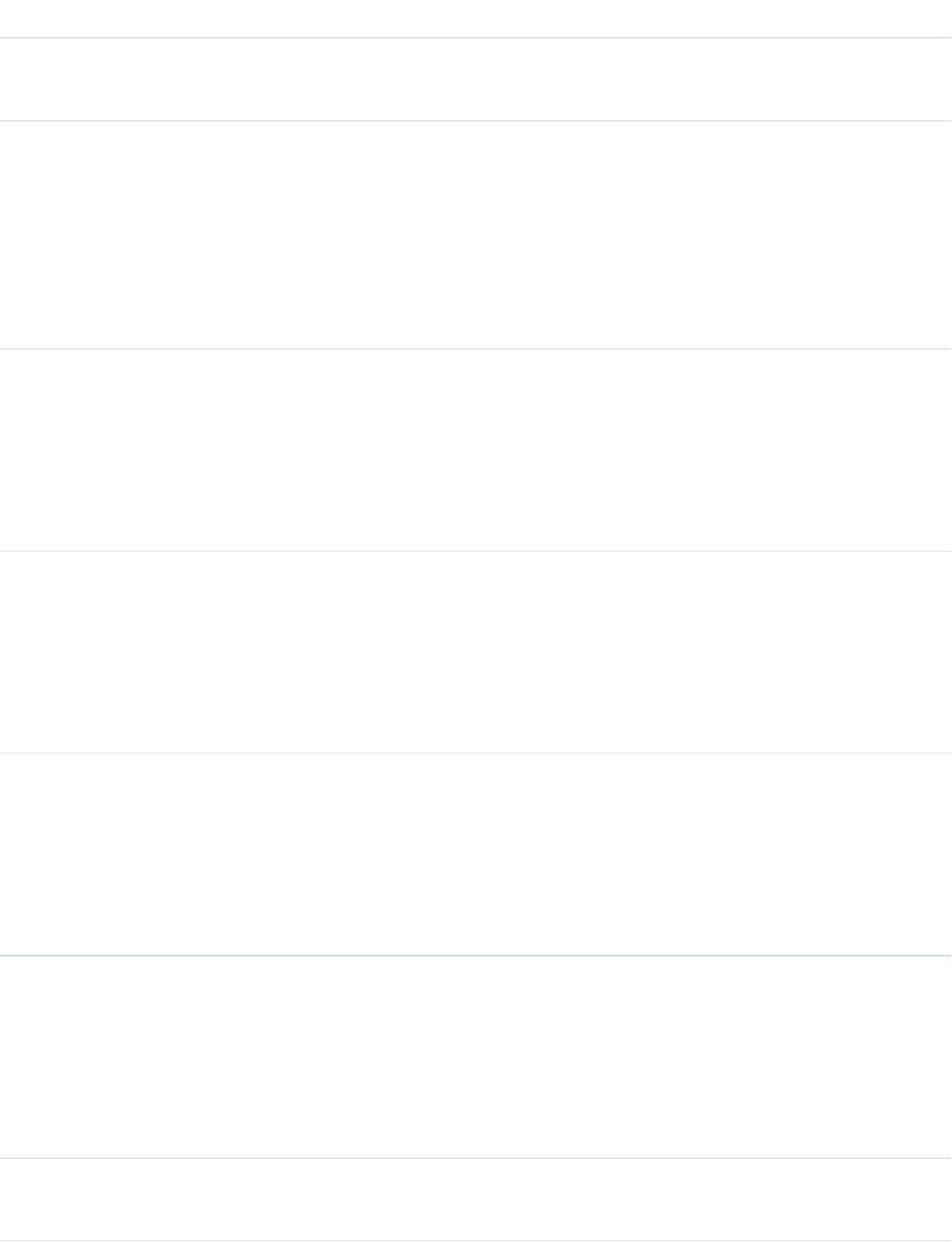
DetailsField Name
Description
Date on which the order was authorized by your organization.
Type
reference
ContractId
Properties
Create, Filter, Group, Nillable, Sort, Update
Description
ID of the contract associated with this order. Can only be updated when the
order’s StatusCode value is Draft.
Type
reference
CustomerAuthorizedById
Properties
Create, Filter, Group, Nillable, Sort, Update
Description
ID of the contact who authorized the order.
Type
date
CustomerAuthorizedDate
Properties
Create, Filter, Group, Nillable, Sort, Update
Description
Date on which the contact authorized the order.
Type
textarea
Description
Properties
Create, Nillable, Update
Description
Description of the order.
Type
date
EffectiveDate
Properties
Create, Filter, Group, Sort, Update
Description
Date at which the order becomes effective. Label is Order Start Date.
Type
date
End Date
1429
OrderStandard Objects
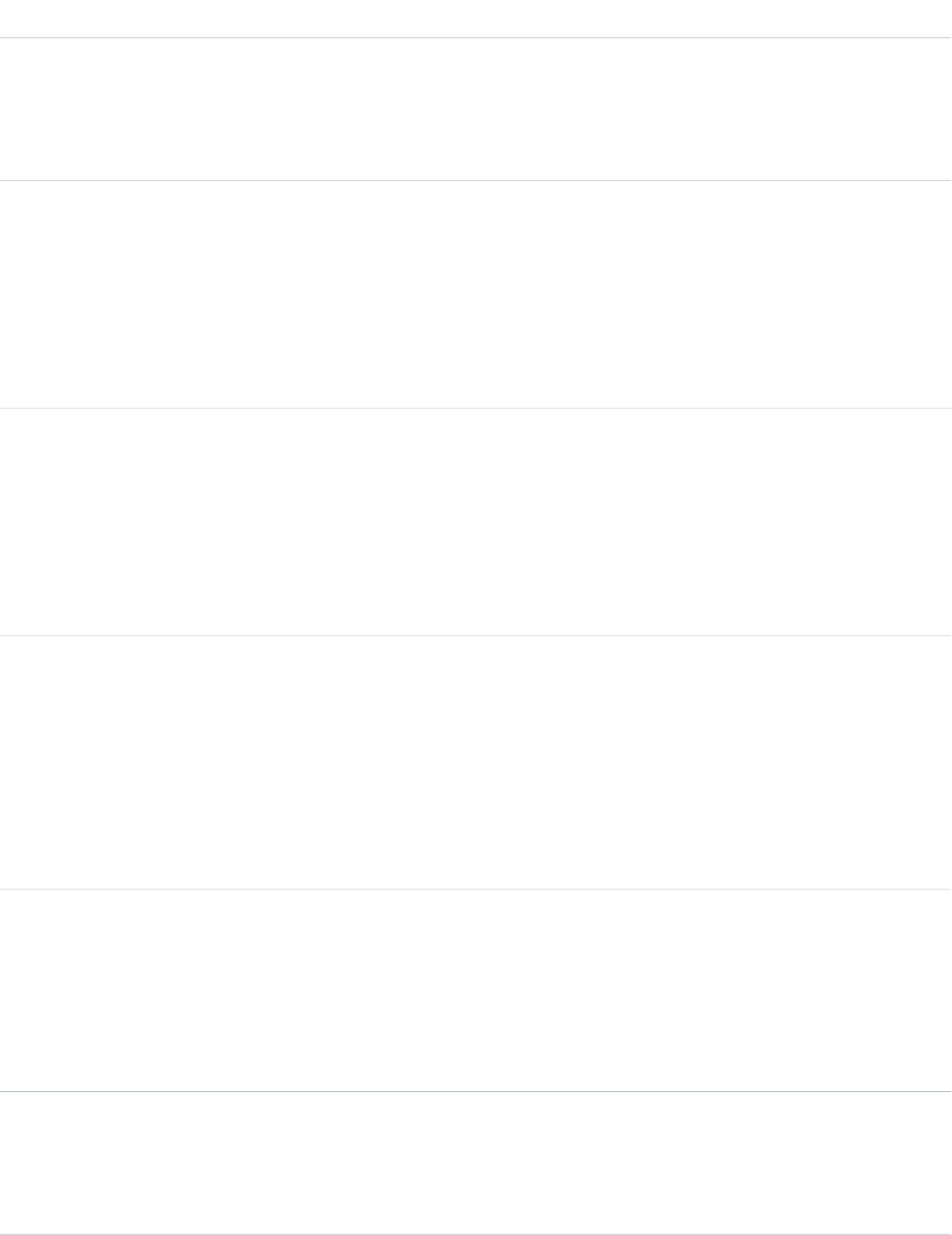
DetailsField Name
Properties
Create, Filter, Group, Nillable, Sort, Update
Description
Date at which the order ends. Label is Order End Date.
Type
boolean
IsReductionOrder
Properties
Create, Defaulted on create, Filter, Group, Sort
Description
Read-only. Determines whether an order is a reduction order. Label is Reduction
Order.
Type
dateTime
LastReferencedDate
Properties
Filter, Nillable, Sort
Description
The timestamp for when the current user last viewed a record related to this
record.
Type
dateTime
LastViewedDate
Properties
Filter, Nillable, Sort
Description
The timestamp for when the current user last viewed this record. If this value is
null, this record might only have been referenced (LastReferencedDate)
and not viewed.
Type
string
Name
Properties
Create, Filter, Group, Nillable, Sort, Update
Description
Name for this order.
Type
reference
OpportunityId
Properties
Create, Filter, Group, Nillable, Sort, Update
1430
OrderStandard Objects
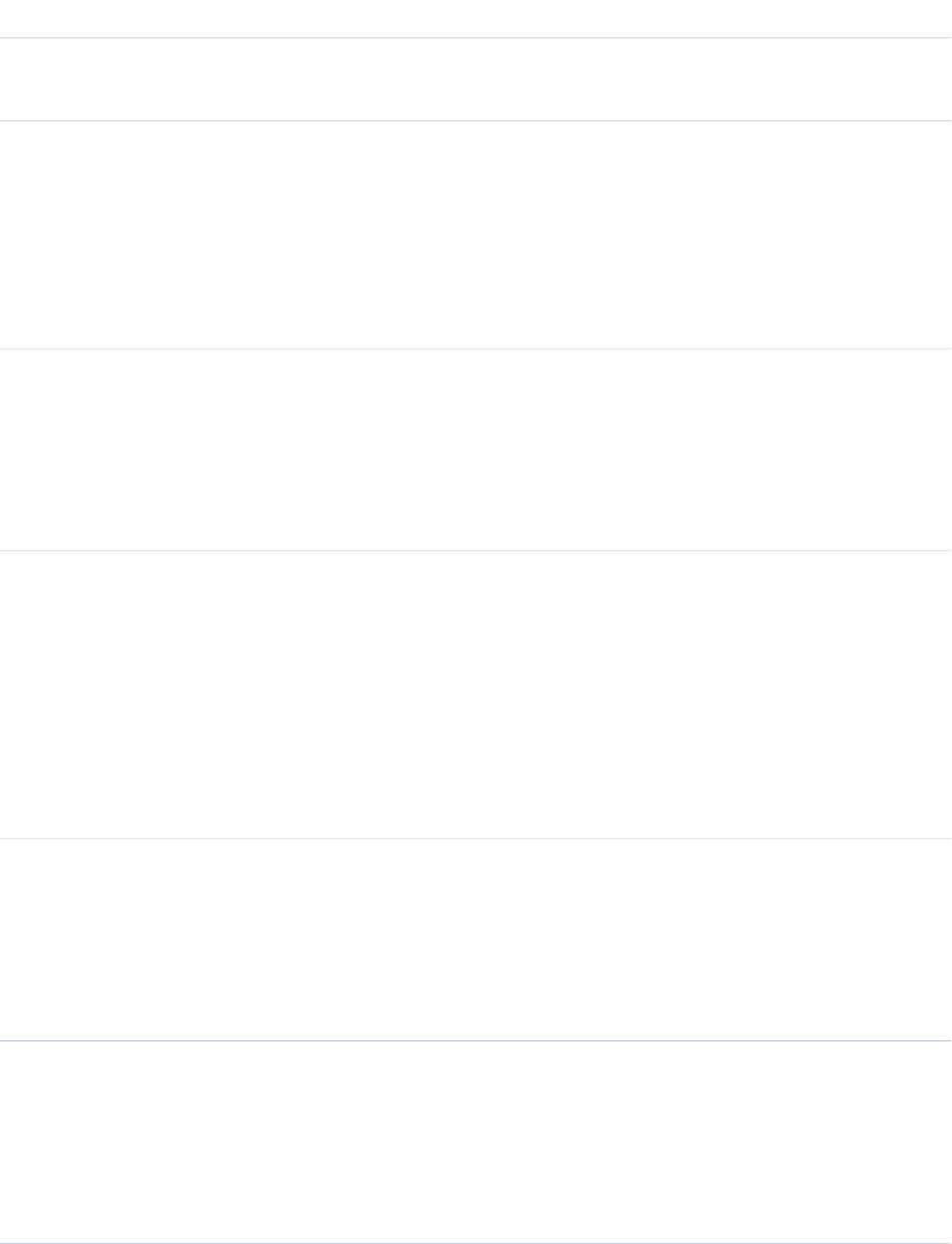
DetailsField Name
Description
ID for the opportunity that’s associated with this order.
Type
string
OrderNumber
Properties
Autonumber, Defaulted on create, Filter, idLookup, Sort
Description
Order number assigned to this order (not the unique, system-generated ID
assigned during creation). Maximum size is 30 characters.
Type
string
OrderReferenceNumber
Properties
Create, Filter, Group, Nillable, Sort, Update
Description
Order reference number assigned to this order. Maximum size is 80 characters.
Type
reference
OriginalOrderId
Properties
Create, Defaulted on create, Filter, Group, Nillable, Sort
Description
Optional. ID of the original order that a reduction order is reducing, if the reduction
order is reducing a single order. Label is Original Order.
Editable only if isReductionOrder is true. If the reduction order is
reducing more than one order, leave blank.
Type
reference
OwnerId
Properties
Create, Defaulted on create, Filter, Group, Sort, Update
Description
Required. ID of the User or queue that owns this order.
Type
date
PoDate
Properties
Create, Filter, Group, Nillable, Sort, Update
Description
Date of the purchase order.
1431
OrderStandard Objects
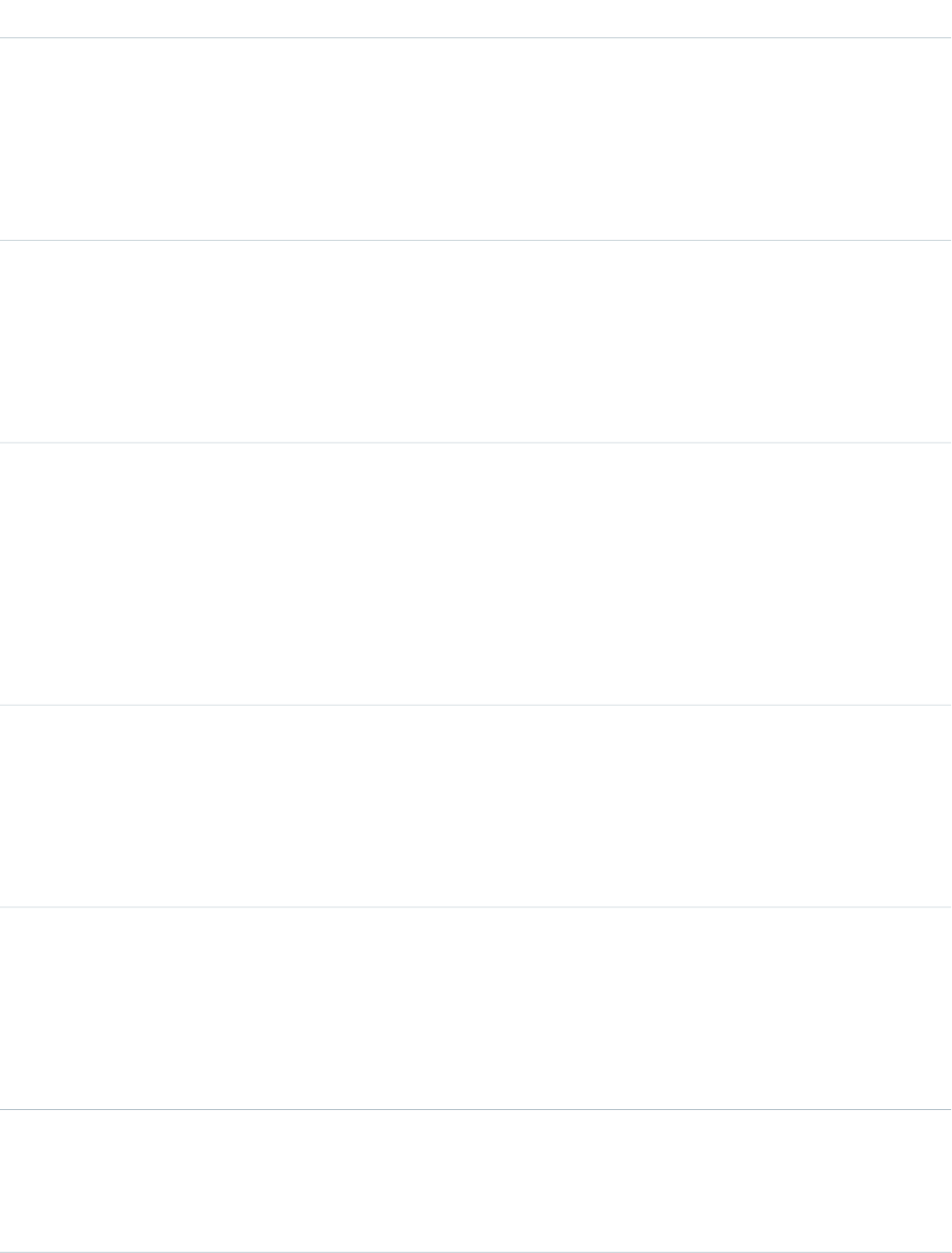
DetailsField Name
Type
string
PoNumber
Properties
Create, Filter, Group, Nillable, Sort, Update
Description
Number identifying the purchase order. Maximum is 80.
Type
reference
Pricebook2Id
Properties
Create, Defaulted on create, Filter, Group, Nillable, Sort, Update
Description
Required. ID of the price book associated with this order.
Type
reference
QuoteId
Properties
Create, Filter, Group, Nillable, Sort, Update
Description
ID of the quote that’s associated with this order.
If you set QuoteId to null, QuoteLineItemId on all of the order’s child
order products is set to null.
Type
reference
RecordTypeId
Properties
Create, Filter, Group, Nillable, Sort, Update
Description
ID of the record type assigned to this order.
Type
string
ShippingCity
Properties
Create, Filter, Group, Nillable, Sort, Update
Description
City of the shipping address. Maximum size is 40 characters.
Type
string
ShippingCountry
Properties
Create, Filter, Group, Nillable, Sort, Update
1432
OrderStandard Objects
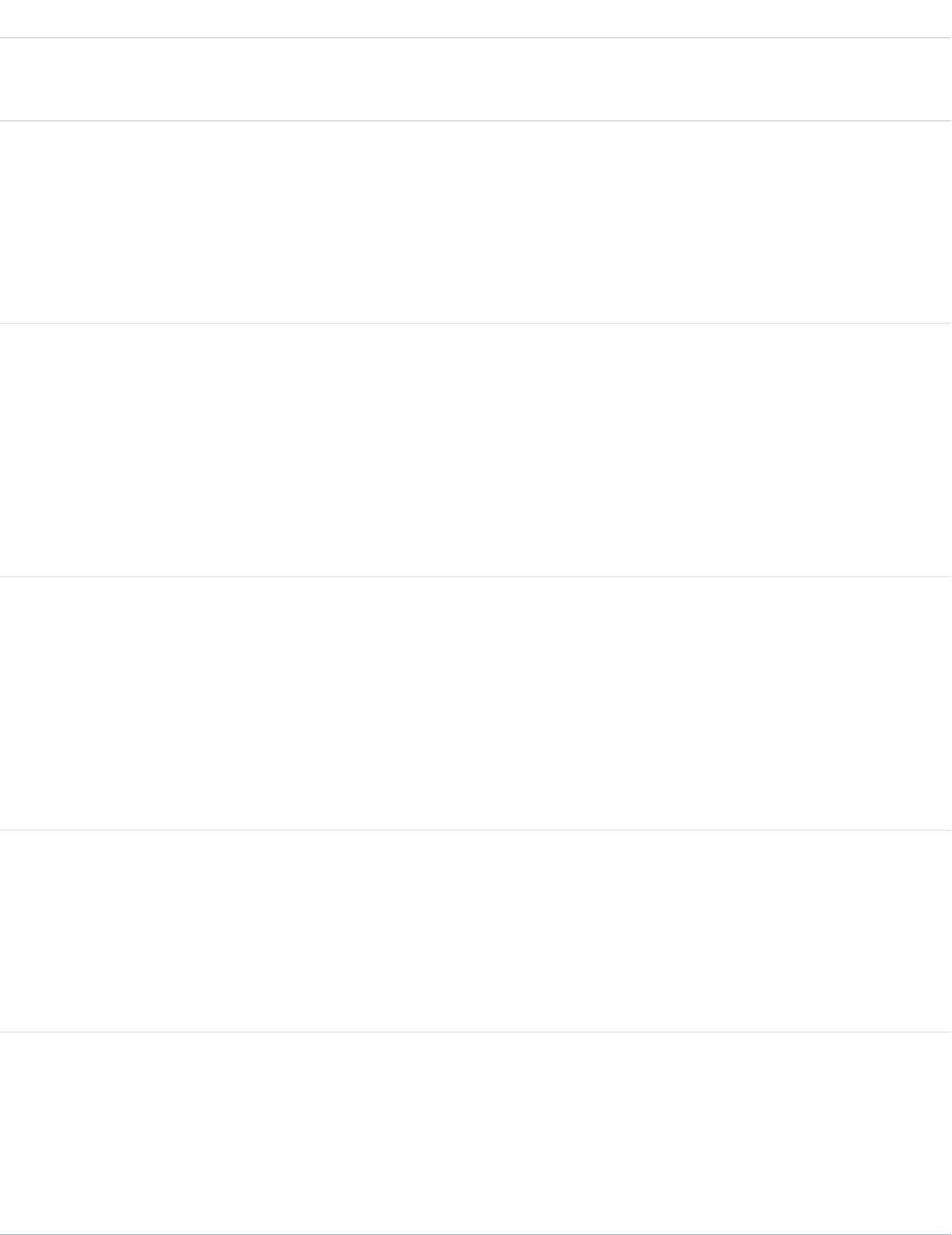
DetailsField Name
Description
Country of the shipping address. Maximum size is 80 characters.
Type
picklist
ShippingCountryCode (beta)
Properties
Create, Filter, Group, Nillable, Sort, Update
Description
ISO country code for the order’s shipping address.
Type
double
ShippingLatitude
Properties
Create, Filter, Nillable, Sort, Update
Description
Used with ShippingLongitude to specify the precise geolocation of a
shipping address. Acceptable values are numbers between –90 and 90 with up
to 15 decimal places.
Type
double
ShippingLongitude
Properties
Create, Filter, Nillable, Sort, Update
Description
Used with ShippingLatitude to specify the precise geolocation of an
address. Acceptable values are numbers between –180 and 180 with up to 15
decimal places.
Type
string
ShippingPostalCode
Properties
Create, Filter, Group, Nillable, Sort, Update
Description
Postal code of the shipping address. Maximum size is 20 characters.
Type
string
ShippingState
Properties
Create, Filter, Group, Nillable, Sort, Update
Description
State of the shipping address. Maximum size is 80 characters.
1433
OrderStandard Objects
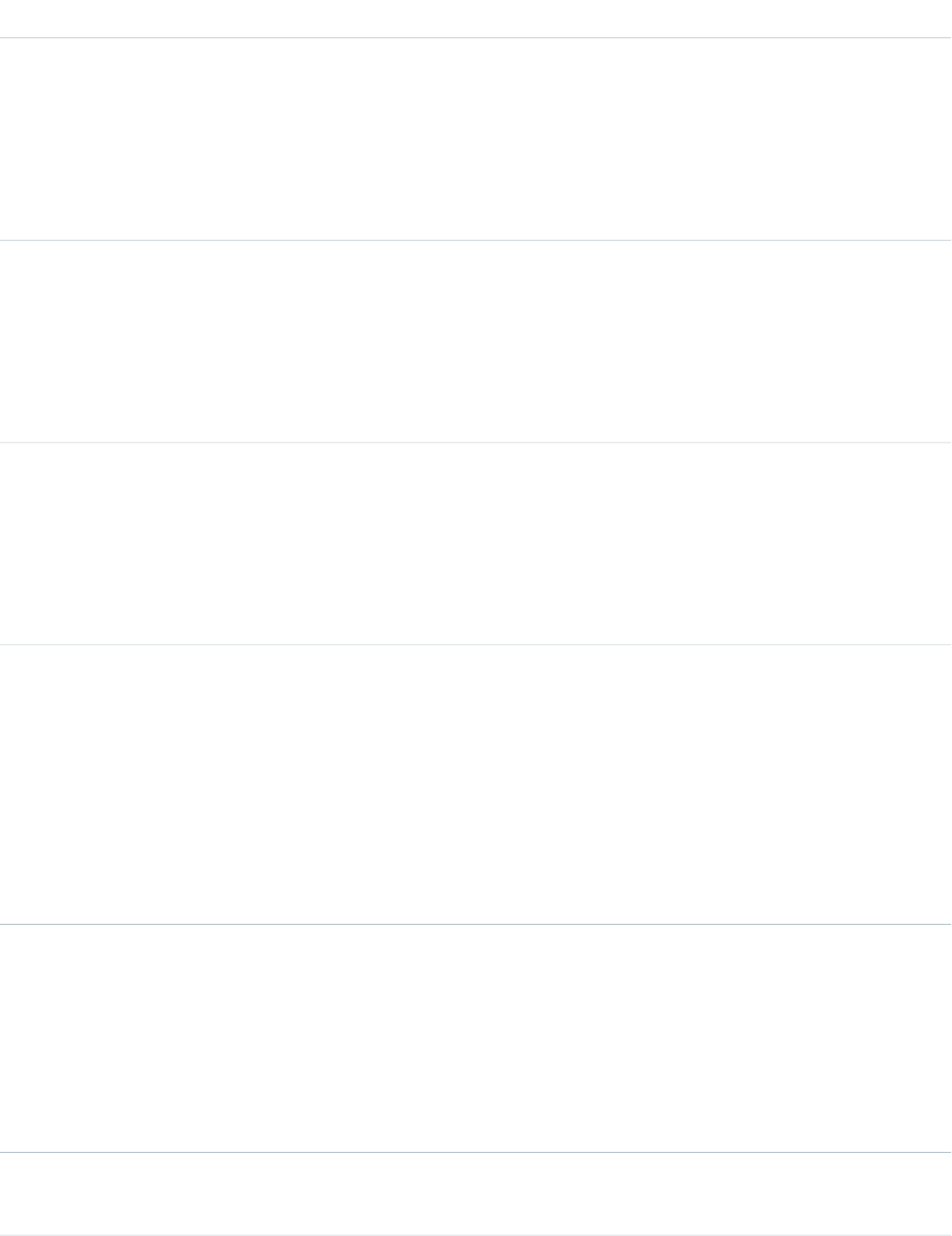
DetailsField Name
Type
picklist
ShippingStateCode (beta)
Properties
Create, Filter, Group, Nillable, Sort, Update
Description
ISO state code for the order’s shipping address.
Type
string
ShippingStreet
Properties
Create, Filter, Group, Nillable, Sort, Update
Description
Street address of the shipping address. Maximum of 255 characters.
Type
reference
ShipToContactId
Properties
Create, Filter, Group, Nillable, Sort, Update
Description
ID of the contact the order will be shipped to.
Type
picklist
Status
Properties
Create, Filter, Group, Restricted picklist, Sort, Update
Description
Picklist of values that indicate order status. Each value is within one of two status
categories defined in StatusCode. For example, the status picklist might
contain Draft, Ready for Review, and Ready for Activation
values with a StatusCode of Draft.
Type
picklist
StatusCode
Properties
Filter, Group, Restricted picklist, Sort, Update
Description
The status category for the order. An order can be either Draft or Activated.
Label is Status Category.
Type
currency
TotalAmount
1434
OrderStandard Objects
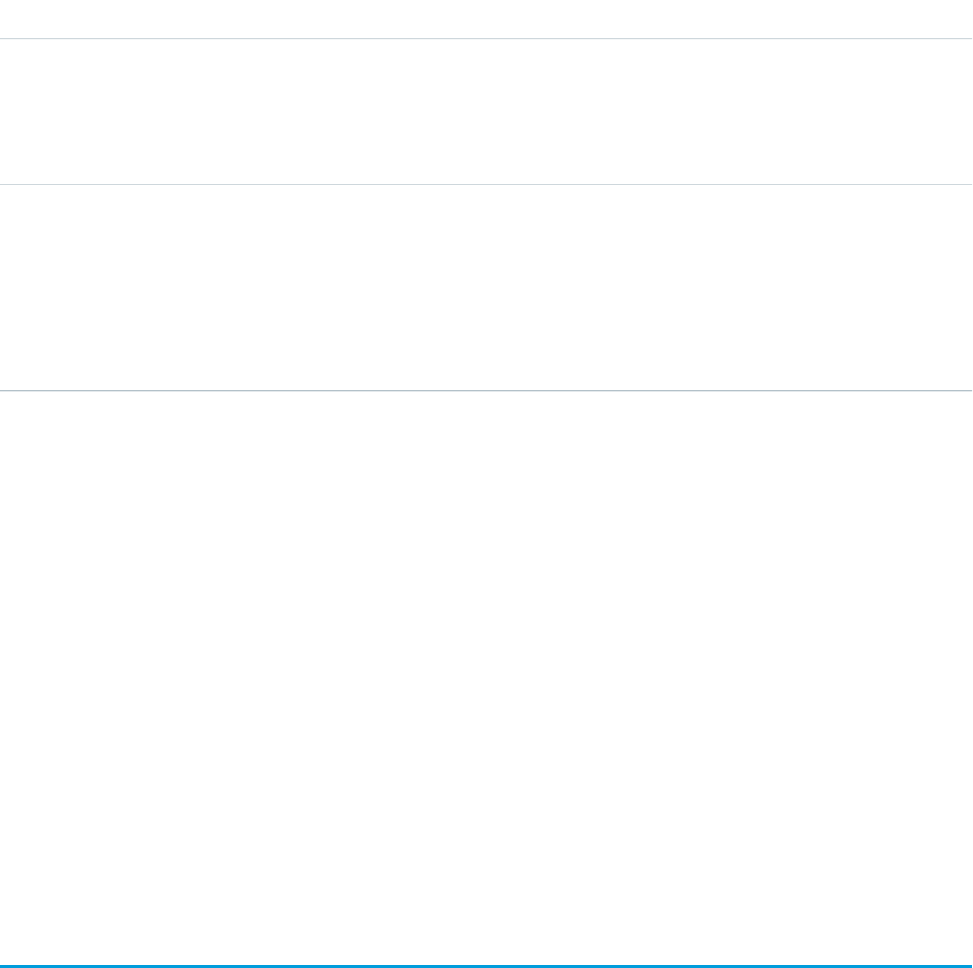
DetailsField Name
Properties
Filter, Sort
Description
The total amount for the order products associated with this order.
Type
picklist
Type
Properties
Create, Filter, Group, Nillable, Sort, Update
Description
The type of order.
Usage
The Status field specifies the current state of an order. Status strings represent its current state (Draft or Activated).
When a client application creates an order, the Status Code must be Draft and the Status must be any value that corresponds
to a Status Code of Draft. The application can subsequently activate an order by updating it and setting the value in its Status
field to an Activated state; however, the Status field is the only field you can update when activating the order.
After an order is activated, your client application can change the Status back to the Draft state—but only if the order doesn’t
have any child reduction order products. Your client application can delete orders when the Status is Draft but not when its
Status is Activated.
Client applications can use the API to create, update, delete, and query any Attachment associated with an order.
SEE ALSO:
OrderFeed
OrderHistory
OrderItem
OrderFeed
Represents a single feed item in the feed displayed on an order.
Supported Calls
delete(), getDeleted(), getUpdated(), query(), retrieve()
Special Access Rules
You can delete all feed items you created. To delete feed items you didn’t create, you must have one of these permissions:
•“Modify All Data”
1435
OrderFeedStandard Objects
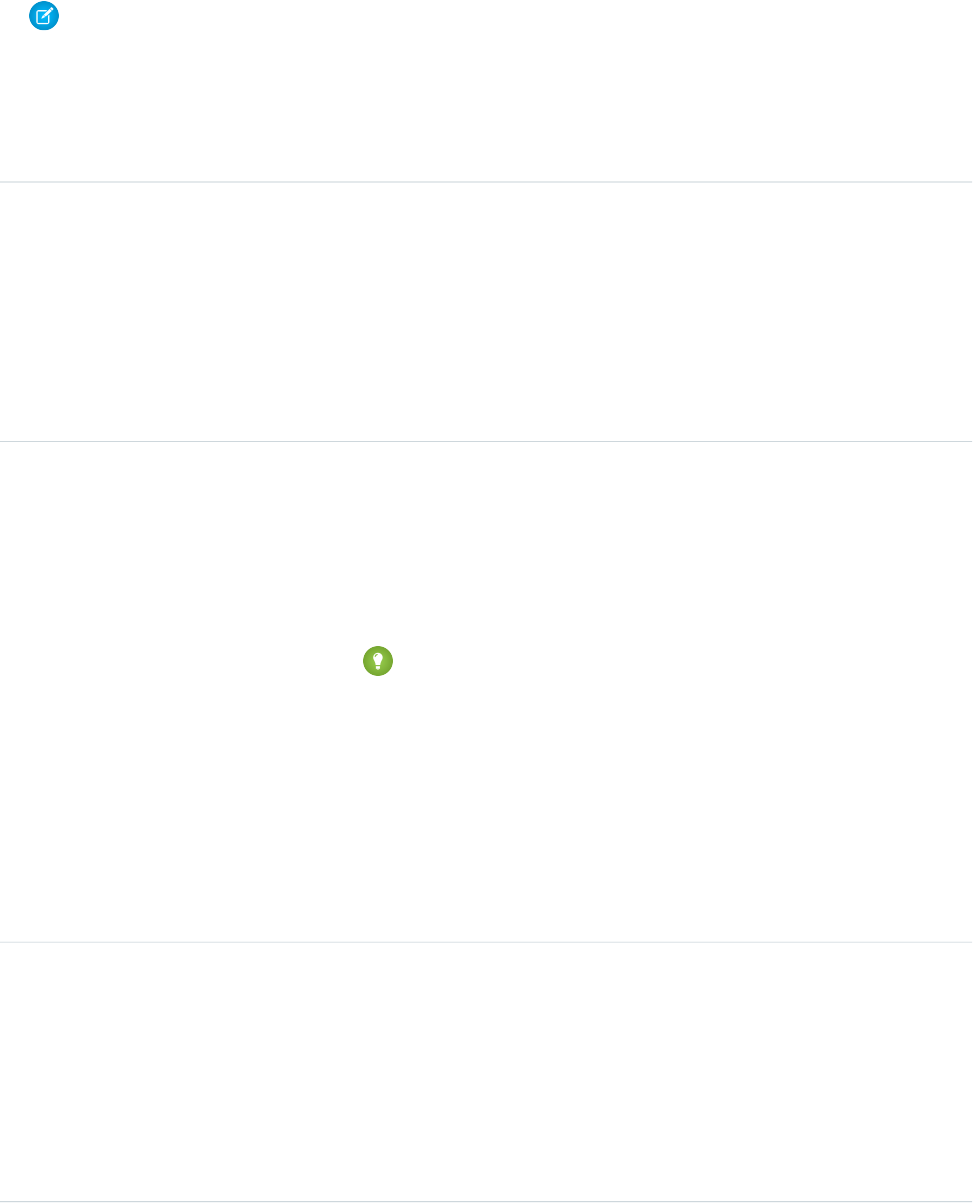
•“Moderate Chatter”
Note: Users with the “Moderate Chatter” permission can delete only the feed items and comments they see.
Fields
DetailsField Name
Type
textarea
Body
Properties
Nillable, Sort
Description
The content of the OrderFeed. Required when Type is TextPost. Optional
when Type is ContentPost or LinkPost. This field is the message that
appears in the feed.
Type
int
CommentCount
Properties
Filter, Group, Sort
Description
The number of FeedComments associated with this feed item.
Tip: In a feed that supports pre-moderation, CommentCount isn’t updated
until a comment is published. For example, say you comment on a post that
already has one published comment and your comment triggers moderation.
Now there are two comments on the post, but the count says there's only
one. In a moderated feed, your comment isn’t counted until it's approved by
an admin or a person with “CanApproveFeedPostAndComment” or
“ModifyAllData” permission.
This has implications for how you retrieve feed comments. In a moderated
feed, rather than retrieving comments by looping through CommentCount,
go through pagination until end of comments is returned.
Type
base64
ContentData
Properties
Nillable
Description
Available in API version 36.0 and earlier only. Required if Type is
ContentPost. Encoded file data in any format, and can’t be 0 bytes. Setting
this field automatically sets Type to ContentPost.
1436
OrderFeedStandard Objects
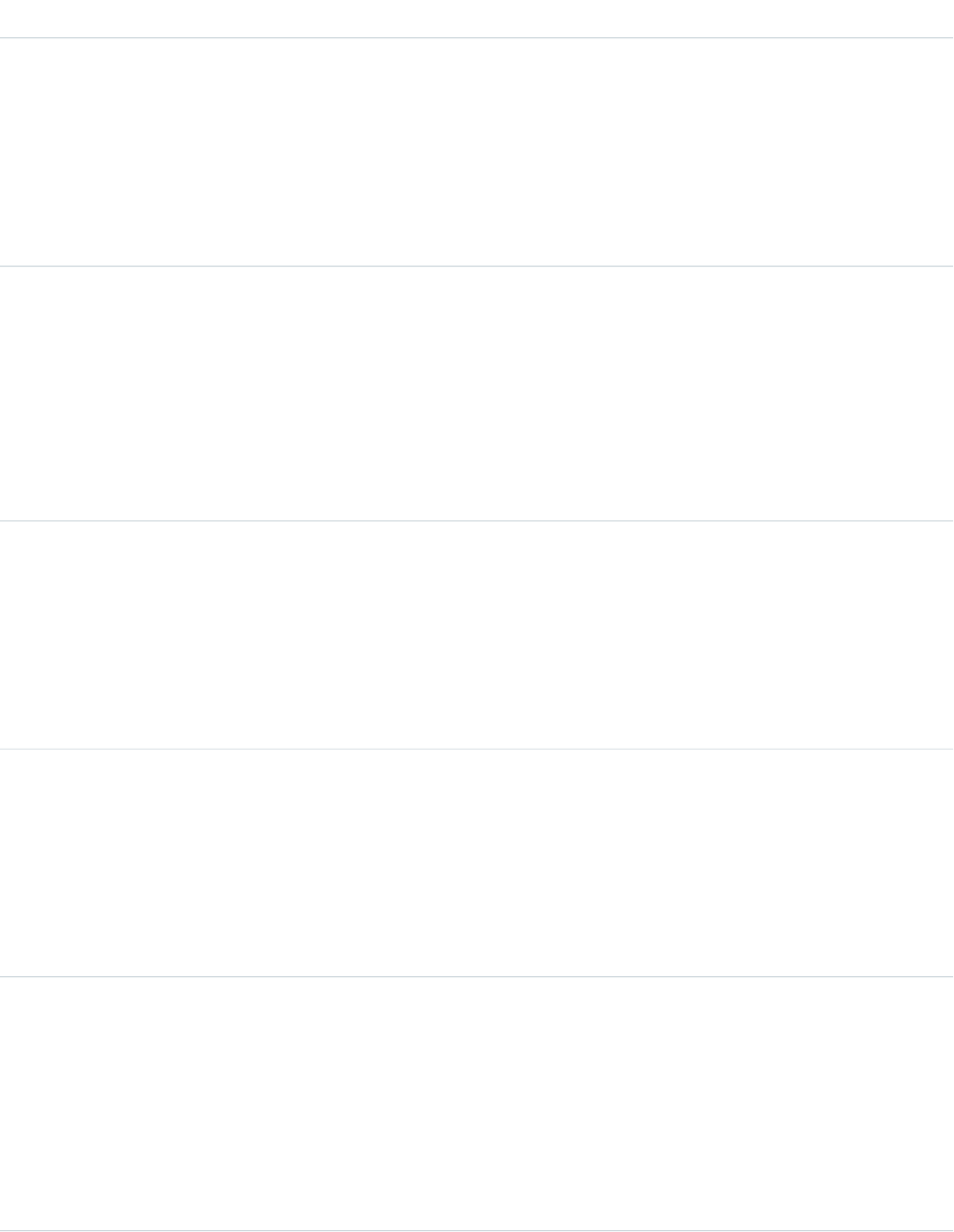
DetailsField Name
Type
textarea
ContentDescription
Properties
Create, Nillable, Sort
Description
Available in API version 36.0 and earlier only. The description of the file specified
in ContentData.
Type
string
ContentFileName
Properties
Group, Nillable, Sort
Description
Available in API version 36.0 and earlier only. This field is required if Type is
ContentPost. The name of the file uploaded to the feed. Setting
ContentFileName automatically sets Type to ContentPost.
Type
int
ContentSize
Properties
Group, Nillable, Sort
Description
Available in API version 36.0 and earlier only. The size of the file (in bytes) uploaded
to the feed. This field is read-only and is automatically determined during insert.
Type
string
ContentType
Properties
Group, Nillable, Sort
Description
Available in API version 36.0 and earlier only. The MIME type of the file uploaded
to the feed. This field is read-only and is automatically determined during insert.
Type
reference
InsertedById
Properties
Group, Nillable, Sort
Description
ID of the user who added this object to the feed. For example, if an application
migrates posts and comments from another application into a feed, the
InsertedBy value is set to the ID of the logged-in user.
1437
OrderFeedStandard Objects
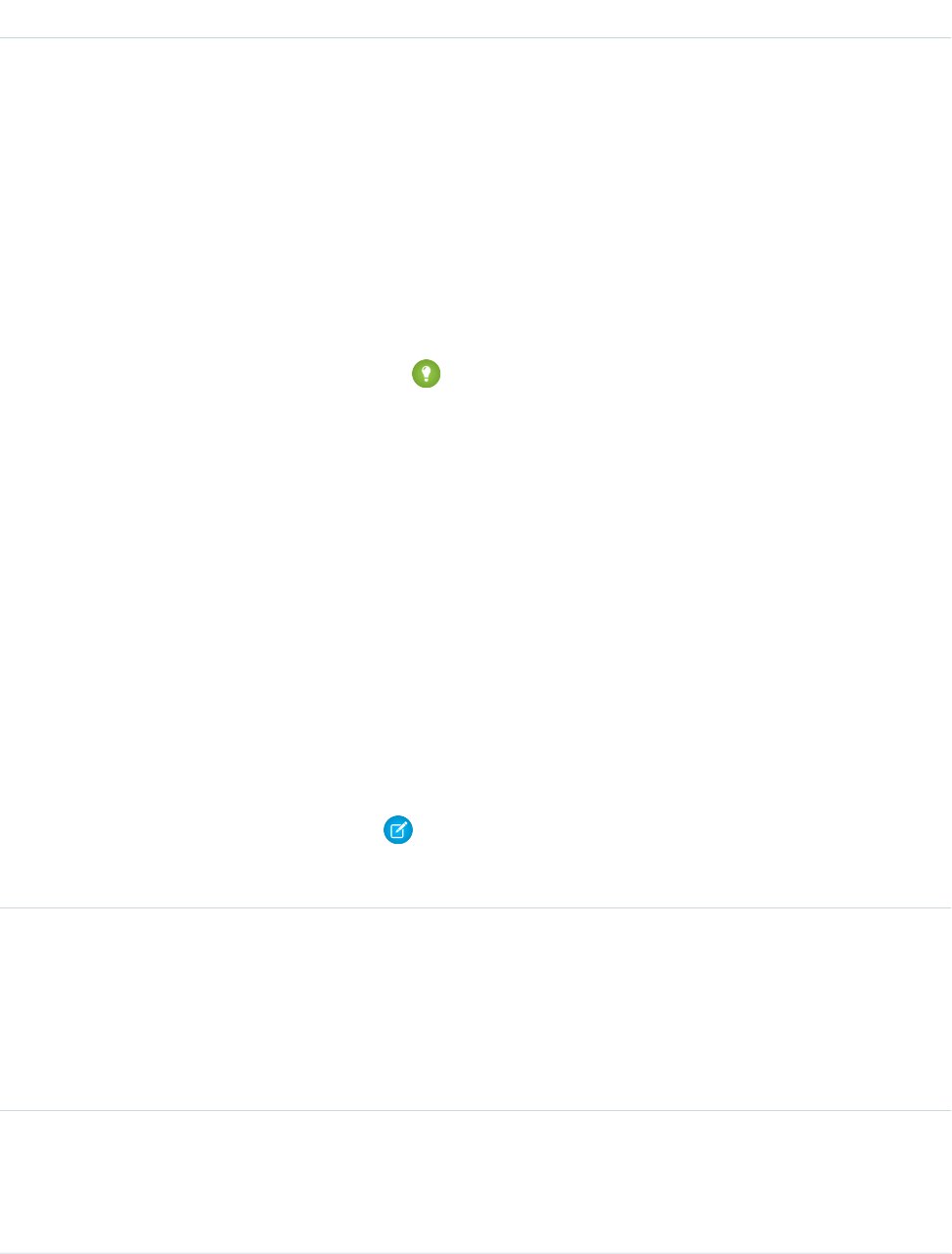
DetailsField Name
Type
boolean
IsRichText
Properties
Defaulted on create, Filter, Group, Sort
Description
Indicates whether the feed item Body contains rich text. Set IsRichText
to true if you post a rich text feed item via SOAP API. Otherwise, the post is
rendered as plain text.
Rich text supports the following HTML tags:
•<p>
Tip: Though the <br> tag isn’t supported, you can use
<p> </p> to create lines.
•<b>
•<code>
•<i>
•<u>
•<s>
•<ul>
•<ol>
•<li>
•<img>
The <img> tag is accessible only via the API and must reference files in
Salesforce similar to this example: <img
src="sfdc://069B0000000omjh"></img>
Note: In API version 35.0 and later, the system replaces special characters
in rich text with escaped HTML. In API version 34.0 and prior, all rich text
appears as a plain-text representation.
Type
int
LikeCount
Properties
Filter, Group, Sort
Description
The number of FeedLikes associated with this feed item.
Type
url
LinkUrl
Properties
Sort
1438
OrderFeedStandard Objects
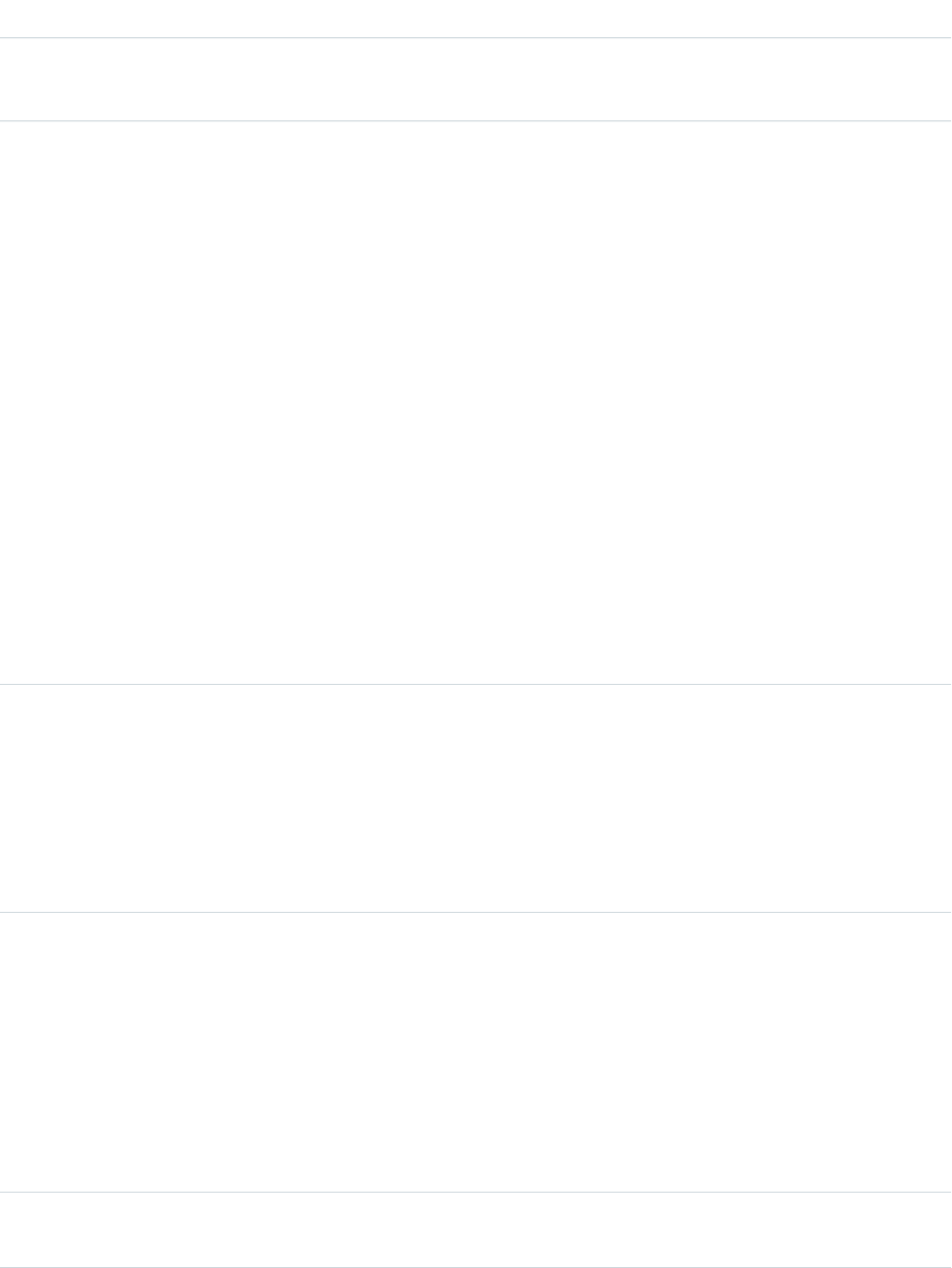
DetailsField Name
Description
The URL of a LinkPost.
Type
picklist
NetworkScope
Properties
Create, Filter, Group, Nillable, Restricted picklist, Sort
Description
Specifies whether this feed item is available in the default community, a specific
community, or all communities. This field is available in API version 26.0 and later,
if Salesforce Communities is enabled for your organization.
NetworkScope can have the following values:
•NetworkId—The ID of the community in which the FeedItem is available.
If left empty, the feed item is only available in the default community.
•AllNetworks—The feed item is available in all communities.
Note the following exceptions for NetworkScope:
•Only feed items with a Group or User parent can set a NetworkId or a
null value for NetworkScope.
•For feed items with a record parent, users can set NetworkScope only
to AllNetworks.
•You can’t filter a FeedItem on the NetworkScope field.
Type
reference
ParentId
Properties
Filter, Group, Sort
Description
ID of the order record that is tracked in the feed. The feed is displayed on the
detail page for this record.
Type
reference
RelatedRecordId
Properties
Group, Nillable, Sort
Description
ID of the ContentVersion object associated with a ContentPost. This field is
null for all posts except ContentPost. For example, set this field to an existing
ContentVersion and post it to a feed as a FeedItem object of Type
ContentPost.
Type
string
Title
1439
OrderFeedStandard Objects
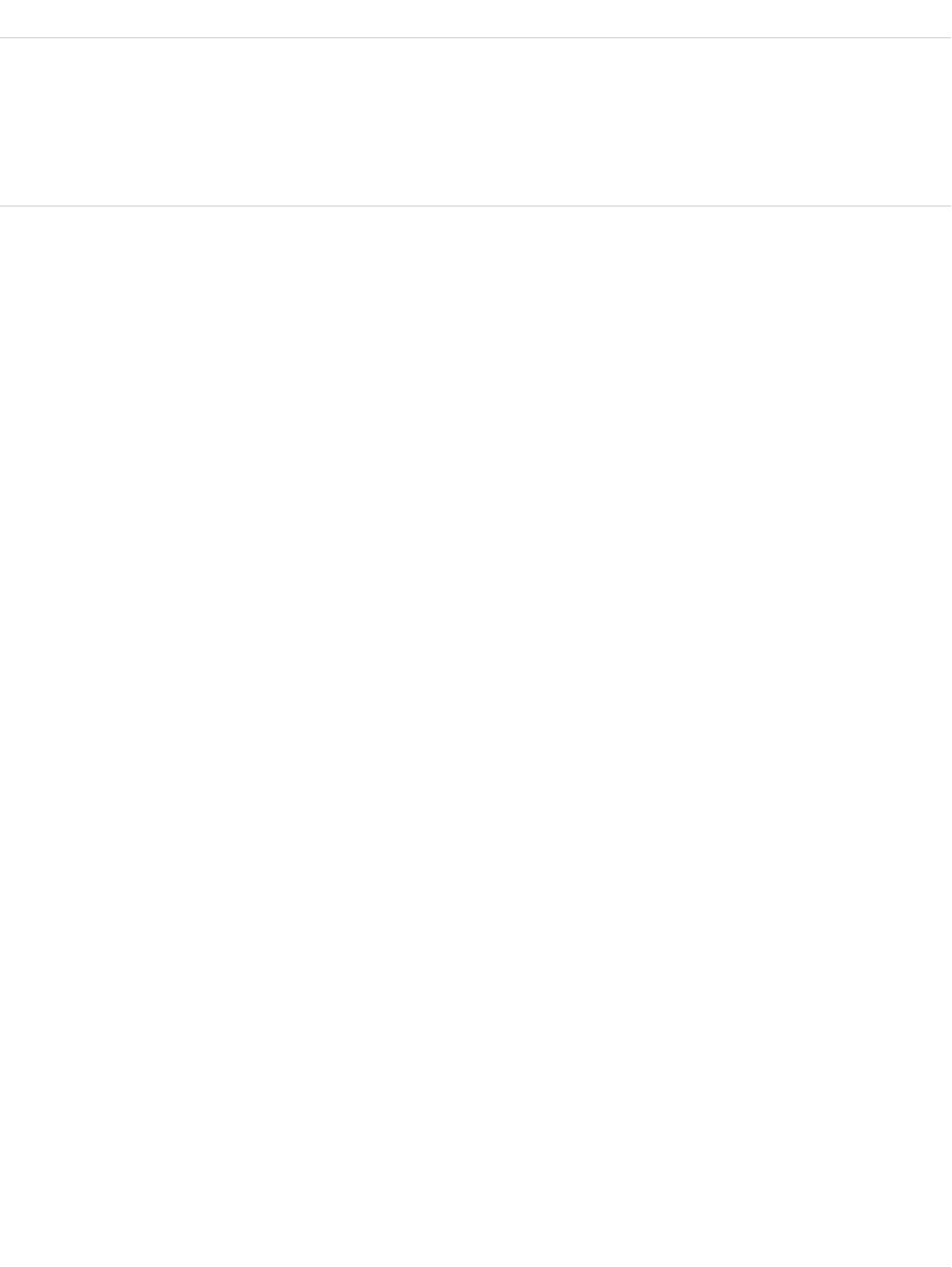
DetailsField Name
Properties
Group, Nillable, Sort
Description
The title of the feed item. When the Type is LinkPost, the LinkUrl is
the URL and this field is the link name.
Type
picklist
Type
Properties
Filter, Group, Nillable, Restricted picklist, Sort
Description
The type of FeedItem:
•ActivityEvent—indirectly generated event when a user or the API
adds a Task associated with a feed-enabled parent record (excluding email
tasks on cases). Also occurs when a user or the API adds or updates a Task or
Event associated with a case record (excluding email and call logging).
For a recurring Task with CaseFeed disabled, one event is generated for the
series only. For a recurring Task with CaseFeed enabled, events are generated
for the series and each occurrence.
•AdvancedTextPost—created when a user posts a group
announcement.
•AnnouncementPost—Not used.
•ApprovalPost—generated when a user submits an approval.
•BasicTemplateFeedItem—Not used.
•CanvasPost—a post made by a canvas app posted on a feed.
•CollaborationGroupCreated—generated when a user creates a
public group.
•CollaborationGroupUnarchived—Not used.
•ContentPost—a post with an attached file.
•CreatedRecordEvent—generated when a user creates a record from
the publisher.
•DashboardComponentAlert—generated when a dashboard metric
or gauge exceeds a user-defined threshold.
•DashboardComponentSnapshot—created when a user posts a
dashboard snapshot on a feed.
•LinkPost—a post with an attached URL.
•PollPost—a poll posted on a feed.
•ProfileSkillPost—generated when a skill is added to a user’s Chatter
profile.
•QuestionPost—generated when a user posts a question.
•ReplyPost—generated when Chatter Answers posts a reply.
1440
OrderFeedStandard Objects
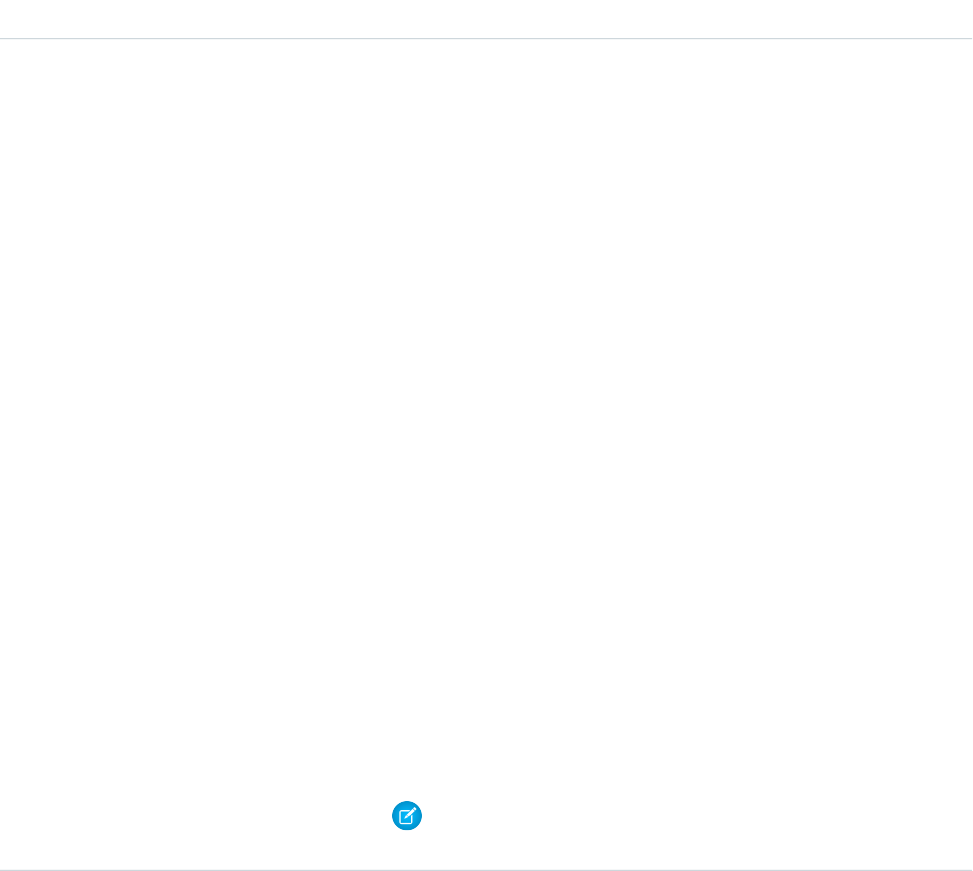
DetailsField Name
•RypplePost—generated when a user creates a Thanks badge in
Work.com.
•TextPost—a direct text entry on a feed.
•TrackedChange—a change or group of changes to a tracked field.
•UserStatus—automatically generated when a user adds a post.
Deprecated.
The following values appear in the Type picklist for all feed objects but apply
only to CaseFeed:
•AttachArticleEvent—generated event when a user attaches an
article to a case.
•CallLogPost—generated event when a user logs a call for a case through
the user interface. CTI calls also generate this event.
•CaseCommentPost—generated event when a user adds a case comment
for a case object.
•ChangeStatusPost—generated event when a user changes the status
of a case.
•ChatTranscriptPost—generated event when Live Agent transcript
is saved to a case.
•EmailMessageEvent—generated event when an email related to a
case object is sent or received.
•FacebookPost—generated when a Facebook post is created from a
case. Deprecated.
•MilestoneEvent—generated when a case milestone is completed or
reaches violation status.
•SocialPost—generated when a social post is created from a case.
Note: If you set Type to ContentPost, also specify ContentData
and ContentFileName.
Type
picklist
Visibility
Properties
Create, Filter, Group, Nillable, Restricted picklist, Sort, Update
Description
Specifies whether this feed item is available to all users or internal users only. This
field is available in API version 26.0 and later, if Salesforce Communities is enabled
for your organization.
Visibility can have the following values:
•AllUsers—The feed item is available to all users who have permission
to see the feed item.
•InternalUsers—The feed item is available to internal users only.
Note the following exceptions for Visibility:
1441
OrderFeedStandard Objects
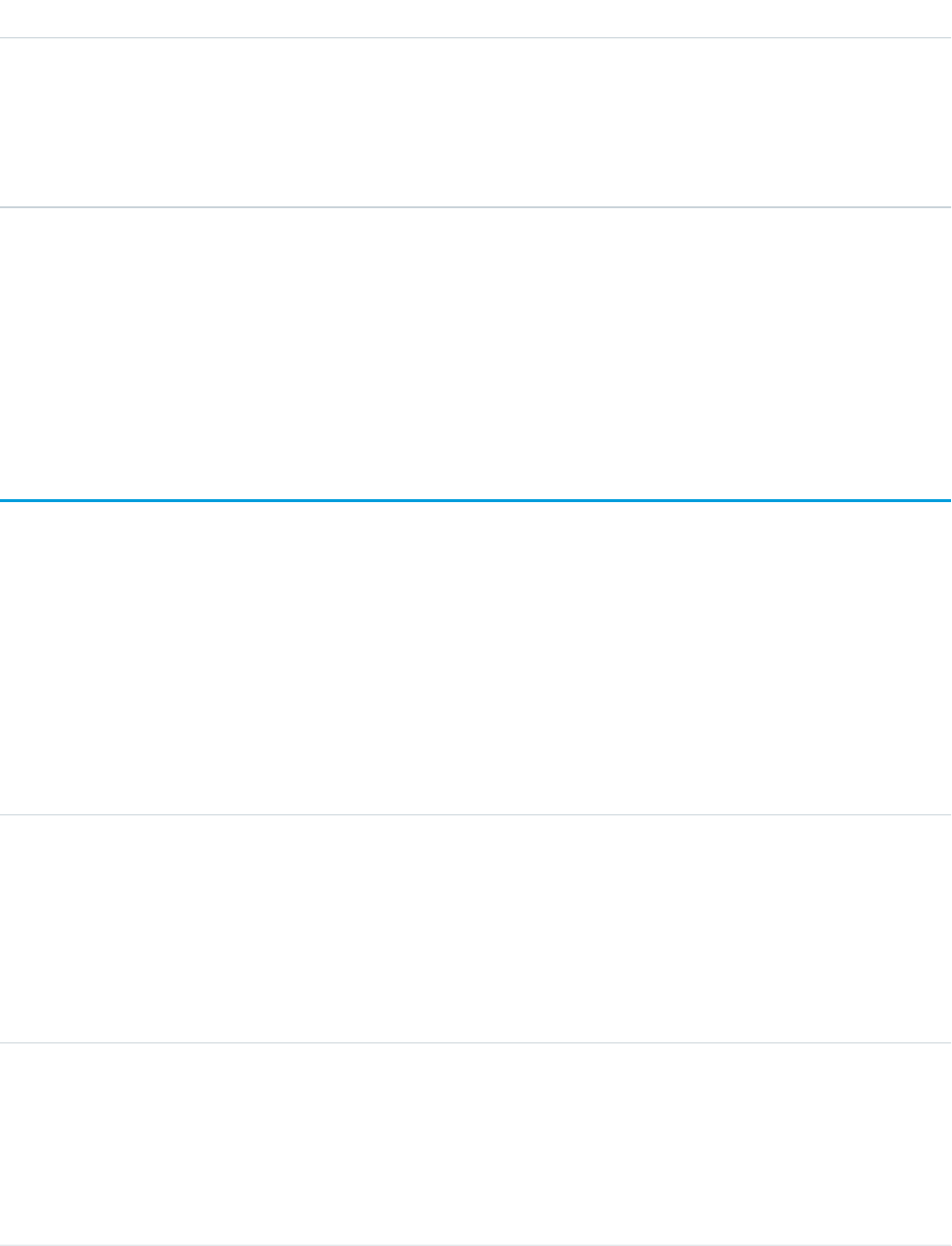
DetailsField Name
•For record posts, Visibility is set to InternalUsers for all internal
users by default.
•External users can set Visibility only to AllUsers.
•Visibility can be updated on record posts.
•The Update property is supported only for feed items posted on records.
Usage
Use this object to track changes for an order record.
SEE ALSO:
Order
OrderHistory
Represents historical information about changes that have been made to the standard fields of the associated order, or to any custom
fields with history tracking enabled.
Supported Calls
getDeleted(), getUpdated(), query(), retrieve()
Fields
DetailsField Name
Type
picklist
Field
Properties
Filter, Group, Restricted picklist, Sort
Description
Name of the order field that was modified, or a special value to indicate some
other modification to the order.
Type
anyType
NewValue
Properties
Nillable, Sort
Description
New value of the modified order field. Maximum of 255 characters.
1442
OrderHistoryStandard Objects
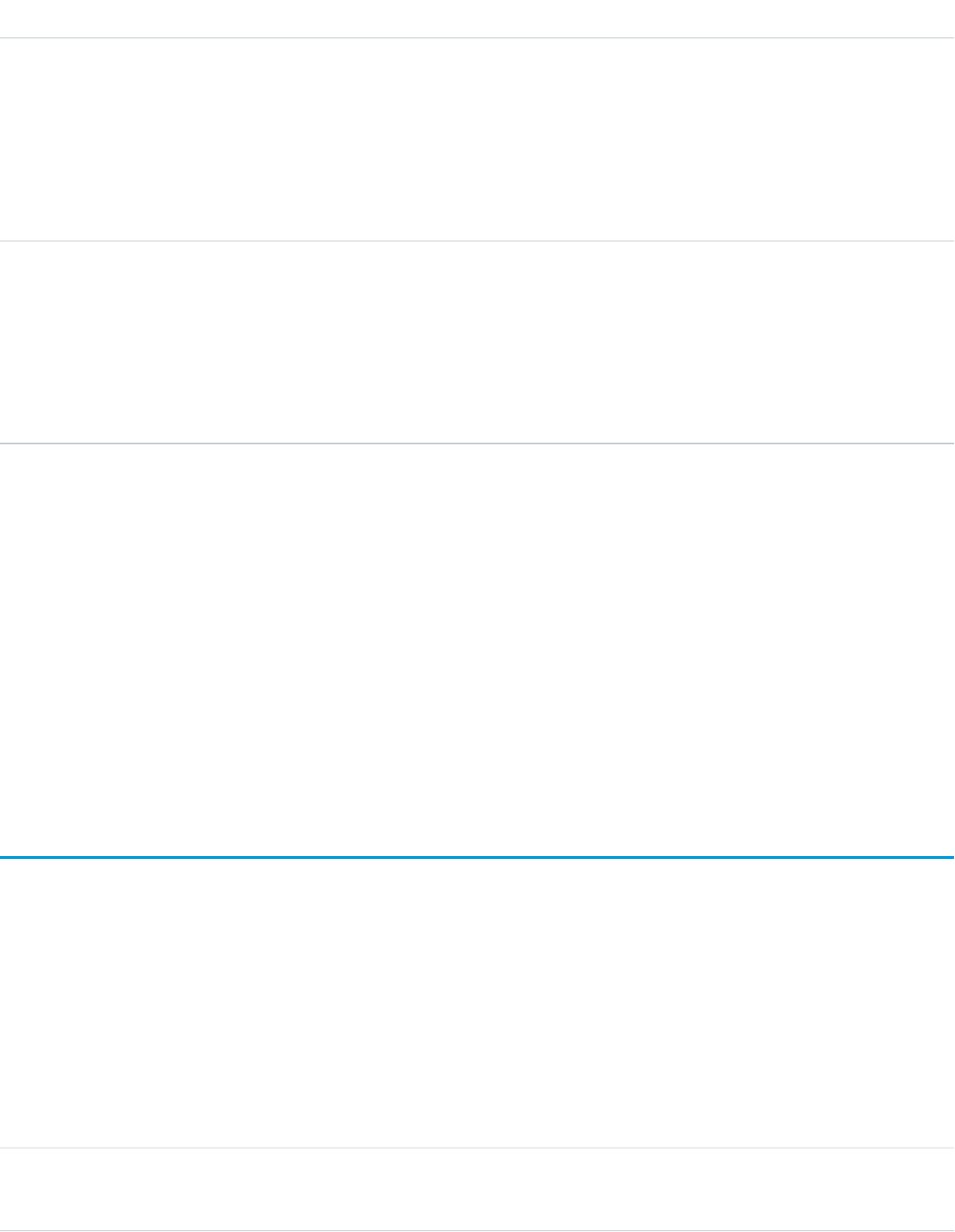
DetailsField Name
Type
anyType
OldValue
Properties
Nillable, Sort
Description
Previous value of the modified order field. Maximum of 255 characters.
Type
reference
OrderId
Properties
Filter, Group, Sort
Description
ID of the order associated with this record.
Usage
Order history entries are automatically created each time an order is modified.
Two rows are added to this record when foreign key fields change. One row contains the foreign key object names that display in the
online application. For example, Jane Doe is recorded as the name of a Contact. The other row contains the actual foreign key ID
that is only returned to and visible from the API.
This object respects field-level security on the parent object.
SEE ALSO:
Order
OrderItem
Represents an order product that your organization sells.
Supported Calls
create(), delete(), getDeleted(), getUpdated(), query(), retrieve(), update()
Fields
DetailsField Name
Type
double
AvailableQuantity
1443
OrderItemStandard Objects
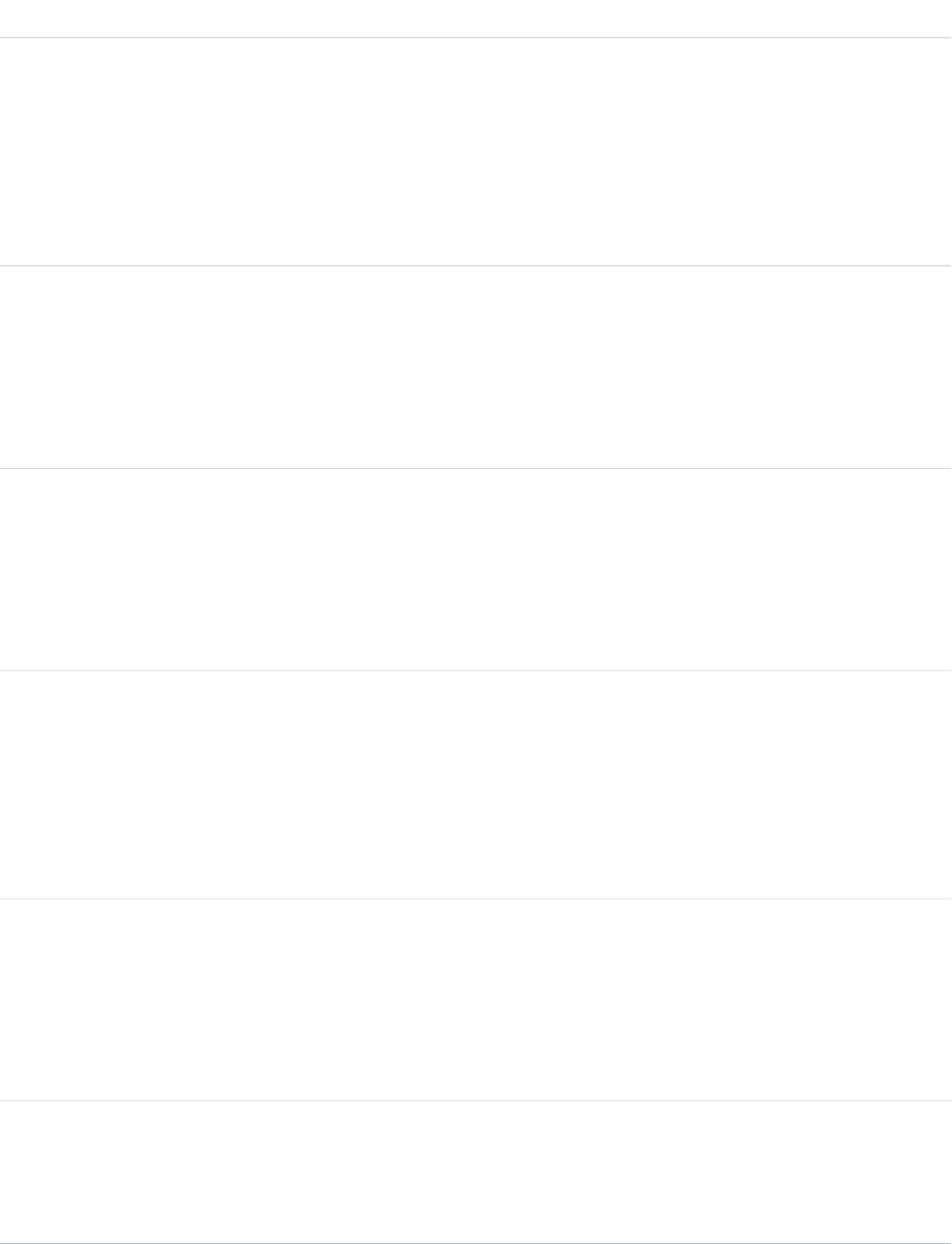
DetailsField Name
Properties
Filter, Nillable, Sort
Description
Amount of an order product that is available to be reduced. Value must be greater
than or equal to 0. An order product is reducible only if AvailableQuantity
is greater than 0.
Value is always 0 if the order product’s parent order is a reduction order.
Type
string
Description
Properties
Create, Filter, Group, Nillable, Sort, Update
Description
Text description of this object.
Type
date
EndDate
Properties
Create, Filter, Group, Nillable, Sort, Update
Description
Optional. Last day the order product is available.
Type
currency
ListPrice
Properties
Filter, Nillable, Sort
Description
List price for the order product. Value is inherited from the associated
PriceBookEntry upon order product creation.
Type
reference
OrderId
Properties
Create, Filter, Group, Sort
Description
ID of the order that this order product is a child of.
Type
string
OrderItemNumber
Properties
Autonumber, Defaulted on create, Filter, idLookup, Sort
1444
OrderItemStandard Objects
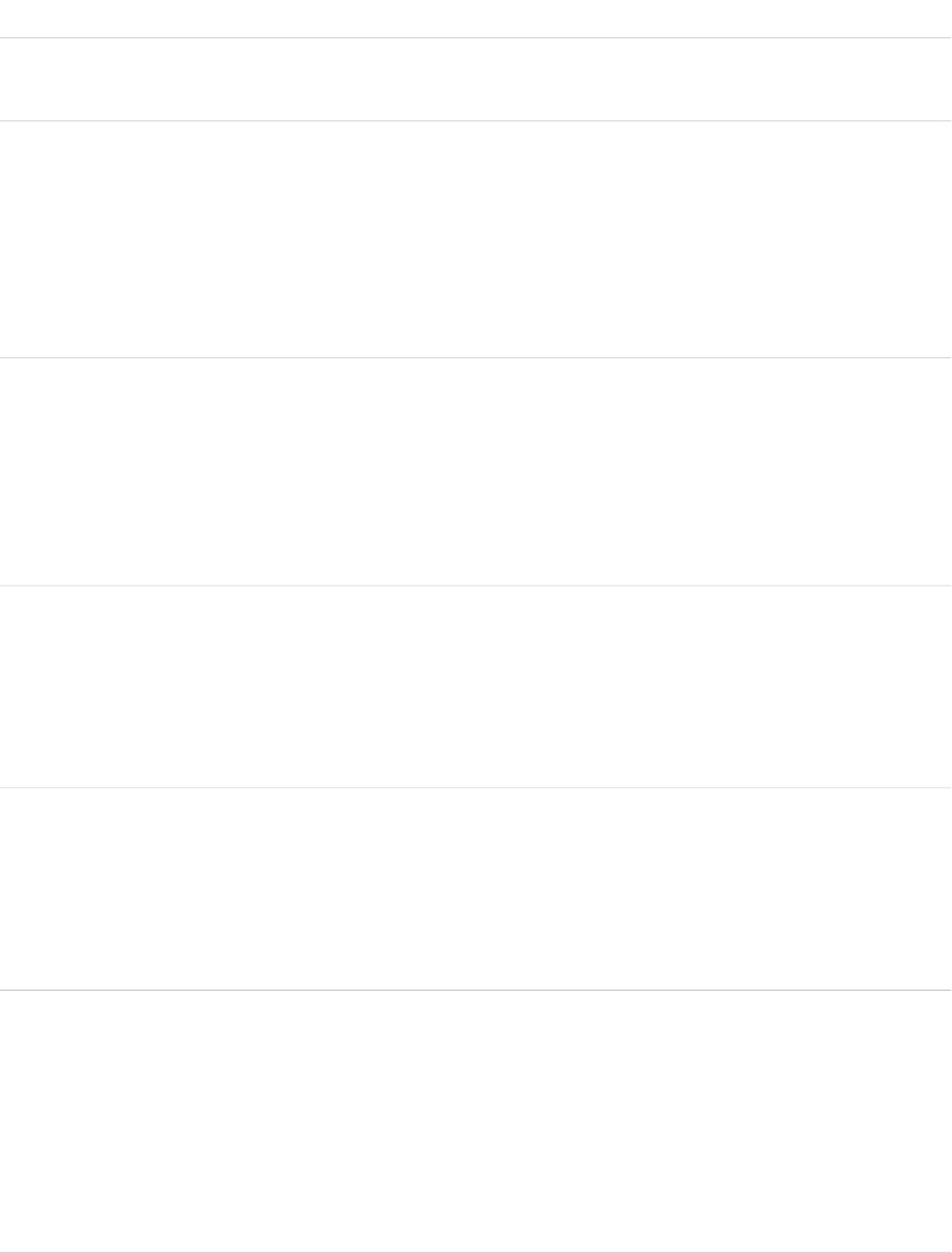
DetailsField Name
Description
Automatically-generated number that identifies the order product.
Type
reference
OriginalOrderItemId
Properties
Create, Filter, Group, Nillable, Sort
Description
Required if isReductionOrder on the parent order is true.
ID of the original order product being reduced.
Type
reference
PricebookEntryId
Properties
Create, Filter, Group, Sort
Description
Required. ID of the associated PricebookEntry. This field must be specified when
creating OrderItem records. It can’t be changed in an update.
Type
reference
Product2Id
Properties
Filter, Group, Nillable, Sort
Description
ID of the Product2 associated with this OrderItem.
Type
double
Quantity
Properties
Create, Filter, Sort, Update
Description
Number of units of this order product.
Type
reference
QuoteLineItemId
Properties
Create, Filter, Group, Sort, Update
Description
ID of the associated quote line item.
If this field is specified, the quote line item’s QuoteId must match the QuoteId
for the order product’s parent order.
1445
OrderItemStandard Objects
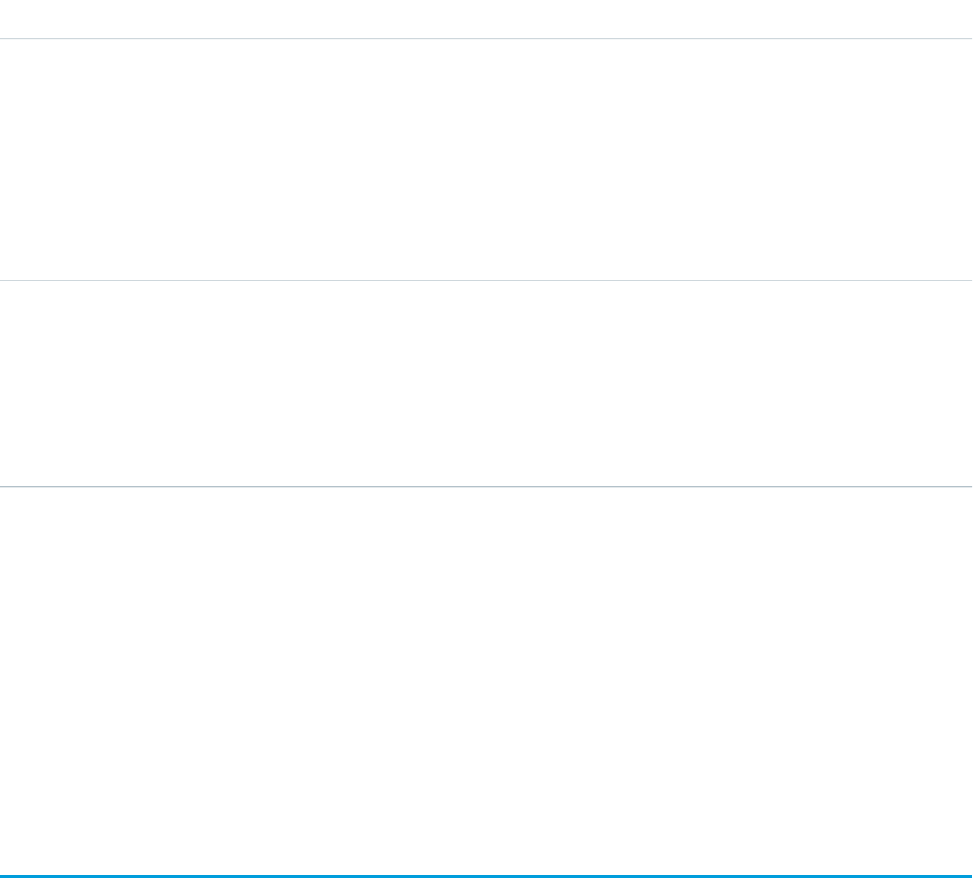
DetailsField Name
Type
date
ServiceDate
Properties
Create, Filter, Nillable, Sort, Update
Description
Start date for the order product.
Label is Start Date.
Type
currency
UnitPrice
Properties
Create, Filter, Nillable, Sort, Update
Description
Unit price for the order product.
Usage
An order can have associated order product records only if the order has a price book associated with it. An order product must correspond
to a product that is listed in the order’s price book.
SEE ALSO:
OrderItemFeed
OrderItemHistory
Order
OrderItemFeed
Represents a single feed item in the feed displayed on the detail page for an order product record.
An order product feed shows changes to an order product for fields that are tracked in feeds, and posts and comments about the record.
It is a useful way to stay up-to-date with changes made to order products in Salesforce.
Supported Calls
delete(), getDeleted(), getUpdated(), query(), retrieve()
1446
OrderItemFeedStandard Objects
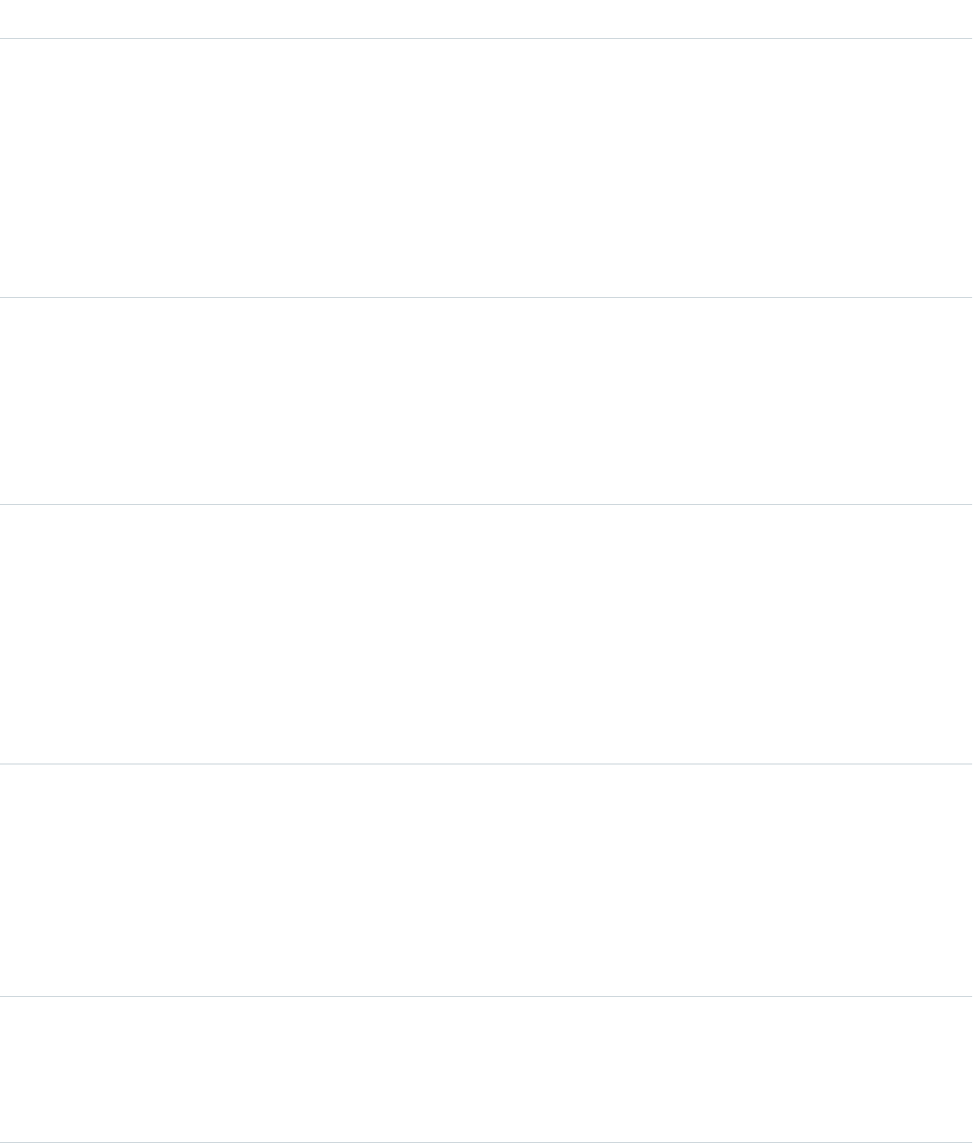
Fields
DetailsField Name
Type
textarea
Body
Properties
Nillable, Sort
Description
The content of the FeedItem. Required when Type is TextPost. Optional
when Type is ContentPost or LinkPost. This field is the message that
appears in the feed.
Type
int
CommentCount
Properties
Filter, Group, Sort
Description
The number of FeedComments associated with this feed item.
Type
base64
ContentData
Properties
Nillable
Description
Available in API version 36.0 and earlier only. Required if Type is
ContentPost. Encoded file data in any format, and can’t be 0 bytes. Setting
this field automatically sets Type to ContentPost.
Type
textarea
ContentDescription
Properties
Nillable, Sort
Description
Available in API version 36.0 and earlier only. The description of the file specified
in ContentData.
Type
string
ContentFileName
Properties
Group, Nillable, Sort
1447
OrderItemFeedStandard Objects
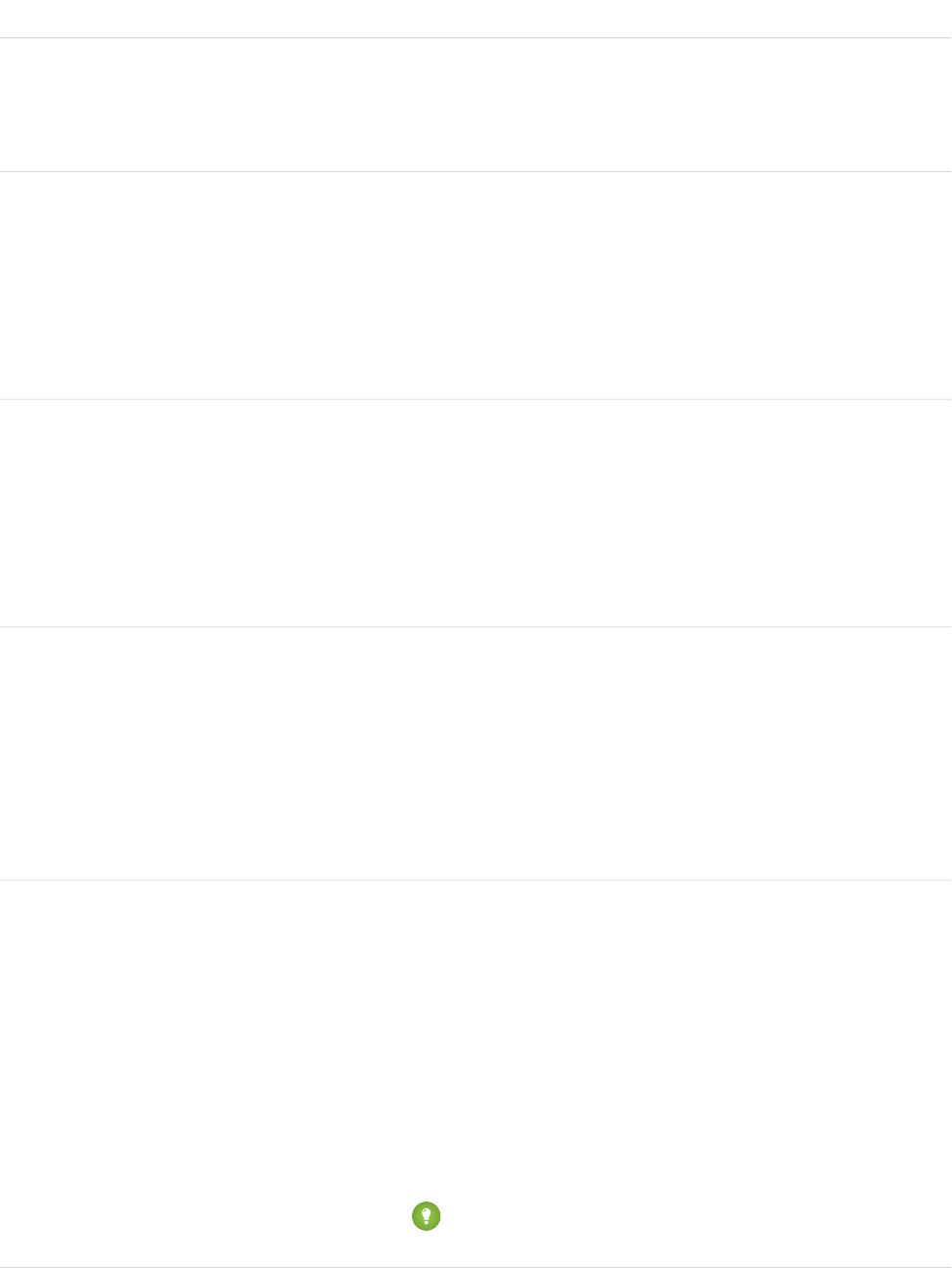
DetailsField Name
Description
Available in API version 36.0 and earlier only. The file uploaded to the feed.
Required if Type is ContentPost. The name of the file uploaded to the feed.
Setting ContentFileName automatically sets Type to ContentPost.
Type
string
ContentSize
Properties
Group, Nillable, Sort
Description
Available in API version 36.0 and earlier only. Read-only. Automatically determined
during insert. The size of the file (in bytes) uploaded to the feed.
Type
int
ContentType
Properties
Group, Nillable, Sort
Description
Available in API version 36.0 and earlier only. Read-only. Automatically determined
during insert. The MIME type of the file uploaded to the feed.
Type
reference
InsertedById
Properties
Group, Nillable, Sort
Description
ID of the user who added this object to the feed. For example, if a client
application migrates posts and comments from another application into a feed,
then InsertedById is set to the ID of the logged-in user.
Type
boolean
IsRichText
Properties
Defaulted on create, Filter, Group, Sort
Description
Indicates whether the feed item Body contains rich text. Set IsRichText
to true if you post a rich text feed item via SOAP API. Otherwise, the post is
rendered as plain text.
Rich text supports the following HTML tags:
•<p>
Tip: Though the <br> tag isn’t supported, you can use
<p> </p> to create lines.
1448
OrderItemFeedStandard Objects
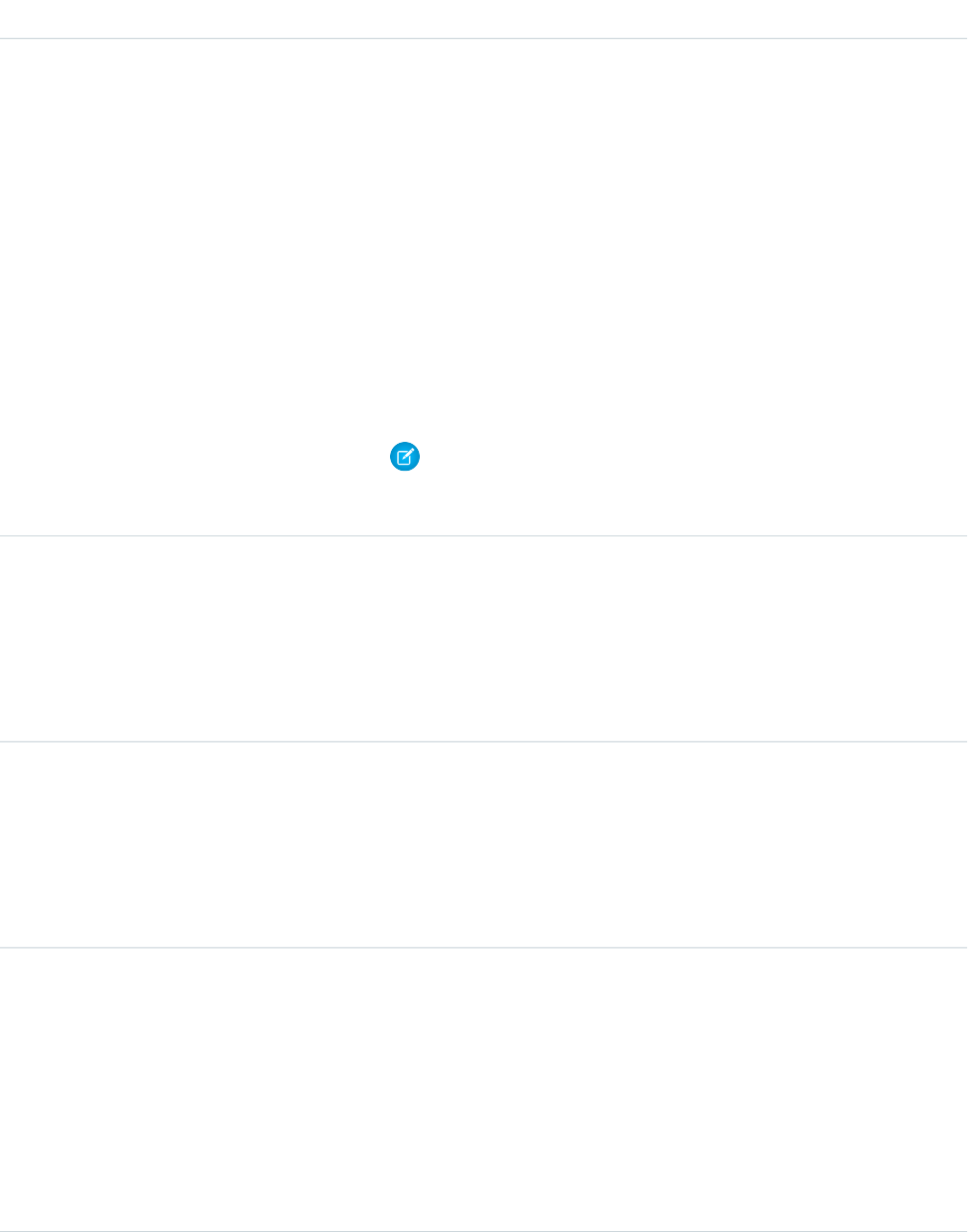
DetailsField Name
•<b>
•<code>
•<i>
•<u>
•<s>
•<ul>
•<ol>
•<li>
•<img>
The <img> tag is accessible only via the API and must reference files in
Salesforce similar to this example: <img
src="sfdc://069B0000000omjh"></img>
Note: In API version 35.0 and later, the system replaces special characters
in rich text with escaped HTML. In API version 34.0 and prior, all rich text
appears as a plain-text representation.
Type
int
LikeCount
Properties
Filter, Group, Sort
Description
The number of FeedLikes associated with this feed item.
Type
url
LinkUrl
Properties
Nillable, Sort
Description
The URL of a LinkPost.
Type
picklist
NetworkScope
Properties
Create, Filter, Group, Nillable, Restricted picklist, Sort
Description
Specifies whether this feed item is available in the default community, a specific
community, or all communities. This field is available in API version 26.0 and later,
if Salesforce Communities is enabled for your organization.
NetworkScope can have the following values:
1449
OrderItemFeedStandard Objects

DetailsField Name
•NetworkId—The ID of the community in which the FeedItem is available.
If left empty, the feed item is only available in the default community.
•AllNetworks—The feed item is available in all communities.
Note the following exceptions for NetworkScope:
•Only feed items with a Group or User parent can set a NetworkId or a
null value for NetworkScope.
•For feed items with a record parent, users can set NetworkScope only
to AllNetworks.
•You can’t filter a FeedItem on the NetworkScope field.
Type
string
ParentId
Properties
Filter, Group, Sort
Description
ID of the account record that is tracked in the feed. The feed is displayed on the
detail page for this record.
Type
reference
RelatedRecordId
Properties
Group, Nillable, Sort
Description
ID of the ContentVersion object associated with a ContentPost. This field is
null for all posts except ContentPost.
For example, set this field to an existing ContentVersion and post it to a feed as
a FeedItem object of TypeContentPost.
Type
string
Title
Properties
Group, Nillable, Sort
Description
The title of the FeedItem. When the Type is LinkPost, the LinkUrl is the
URL and this field is the link name.
Type
picklist
Type
Properties
Filter, Group, Nillable, Restricted picklist, Sort
1450
OrderItemFeedStandard Objects

DetailsField Name
Description
The type of FeedItem:
•ActivityEvent—indirectly generated event when a user or the API
adds a Task associated with a feed-enabled parent record (excluding email
tasks on cases). Also occurs when a user or the API adds or updates a Task or
Event associated with a case record (excluding email and call logging).
For a recurring Task with CaseFeed disabled, one event is generated for the
series only. For a recurring Task with CaseFeed enabled, events are generated
for the series and each occurrence.
•AdvancedTextPost—created when a user posts a group
announcement.
•AnnouncementPost—Not used.
•ApprovalPost—generated when a user submits an approval.
•BasicTemplateFeedItem—Not used.
•CanvasPost—a post made by a canvas app posted on a feed.
•CollaborationGroupCreated—generated when a user creates a
public group.
•CollaborationGroupUnarchived—Not used.
•ContentPost—a post with an attached file.
•CreatedRecordEvent—generated when a user creates a record from
the publisher.
•DashboardComponentAlert—generated when a dashboard metric
or gauge exceeds a user-defined threshold.
•DashboardComponentSnapshot—created when a user posts a
dashboard snapshot on a feed.
•LinkPost—a post with an attached URL.
•PollPost—a poll posted on a feed.
•ProfileSkillPost—generated when a skill is added to a user’s Chatter
profile.
•QuestionPost—generated when a user posts a question.
•ReplyPost—generated when Chatter Answers posts a reply.
•RypplePost—generated when a user creates a Thanks badge in
Work.com.
•TextPost—a direct text entry on a feed.
•TrackedChange—a change or group of changes to a tracked field.
•UserStatus—automatically generated when a user adds a post.
Deprecated.
The following values appear in the Type picklist for all feed objects but apply
only to CaseFeed:
1451
OrderItemFeedStandard Objects
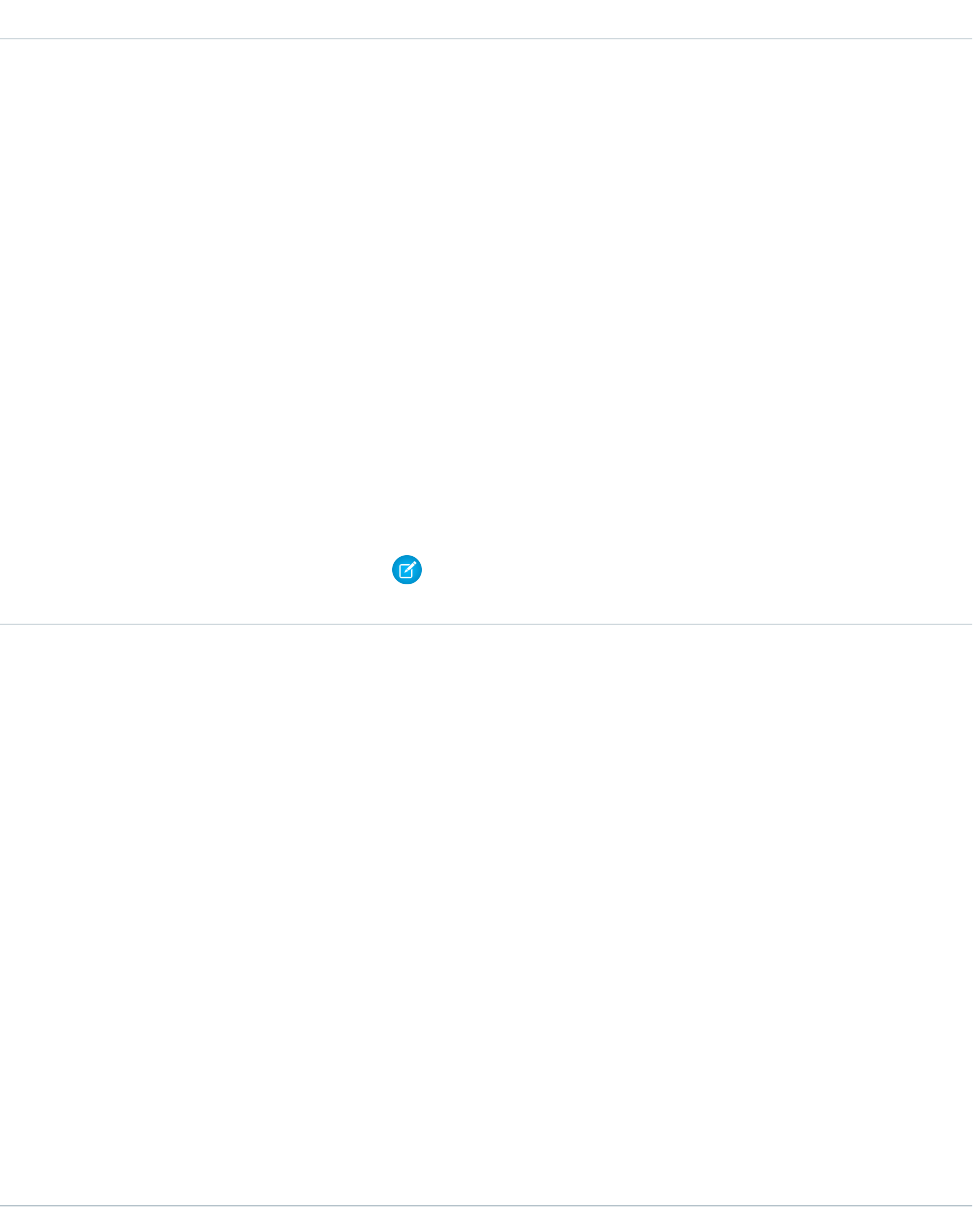
DetailsField Name
•AttachArticleEvent—generated event when a user attaches an
article to a case.
•CallLogPost—generated event when a user logs a call for a case through
the user interface. CTI calls also generate this event.
•CaseCommentPost—generated event when a user adds a case comment
for a case object.
•ChangeStatusPost—generated event when a user changes the status
of a case.
•ChatTranscriptPost—generated event when Live Agent transcript
is saved to a case.
•EmailMessageEvent—generated event when an email related to a
case object is sent or received.
•FacebookPost—generated when a Facebook post is created from a
case. Deprecated.
•MilestoneEvent—generated when a case milestone is completed or
reaches violation status.
•SocialPost—generated when a social post is created from a case.
Note: If you set Type to ContentPost, also
specify ContentData and ContentFileName.
Type
picklist
Visibility
Properties
Create, Filter, Group, Nillable, Restricted picklist, Sort, Update
Description
Specifies whether this feed item is available to all users or internal users only. This
field is available in API version 26.0 and later, if Salesforce Communities is enabled
for your organization.
Visibility can have the following values:
•AllUsers—The feed item is available to all users who have permission
to see the feed item.
•InternalUsers—The feed item is available to internal users only.
Note the following exceptions for Visibility:
•For record posts, Visibility is set to InternalUsers for all internal
users by default.
•External users can set Visibility only to AllUsers.
•Visibility can be updated on record posts.
•The Update property is supported only for feed items posted on records.
1452
OrderItemFeedStandard Objects
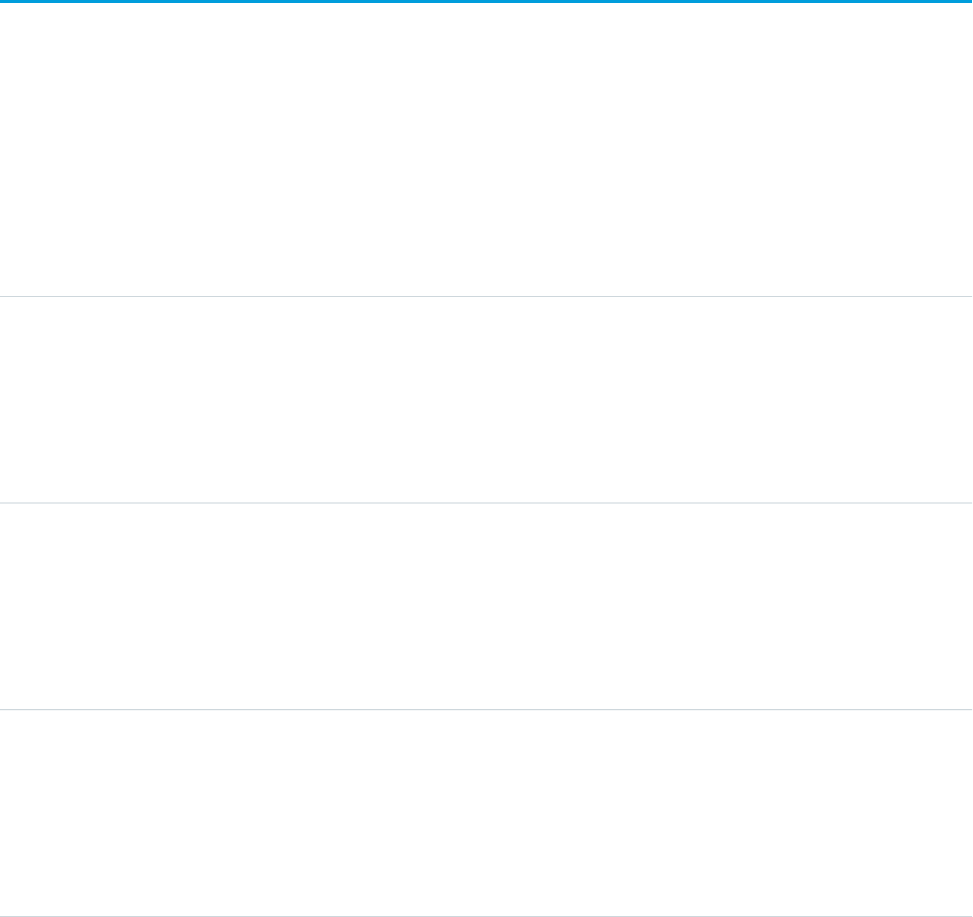
Usage
Use this object to track changes for an order product record.
SEE ALSO:
OrderItem
OrderItemHistory
Represents the history of changes to the values in the fields of an order product.
Supported Calls
getDeleted(), getUpdated(), query(), retrieve()
Fields
DetailsField Name
Type
picklist
Field
Properties
Group, Restricted picklist, Sort
Description
The name of the field that was changed.
Type
anyType
NewValue
Properties
Nillable, Sort
Description
The new value of the field that was changed.
Type
anyType
OldValue
Properties
Nillable, Sort
Description
The latest value of the field before it was changed.
Type
reference
OrderItemId
1453
OrderItemHistoryStandard Objects
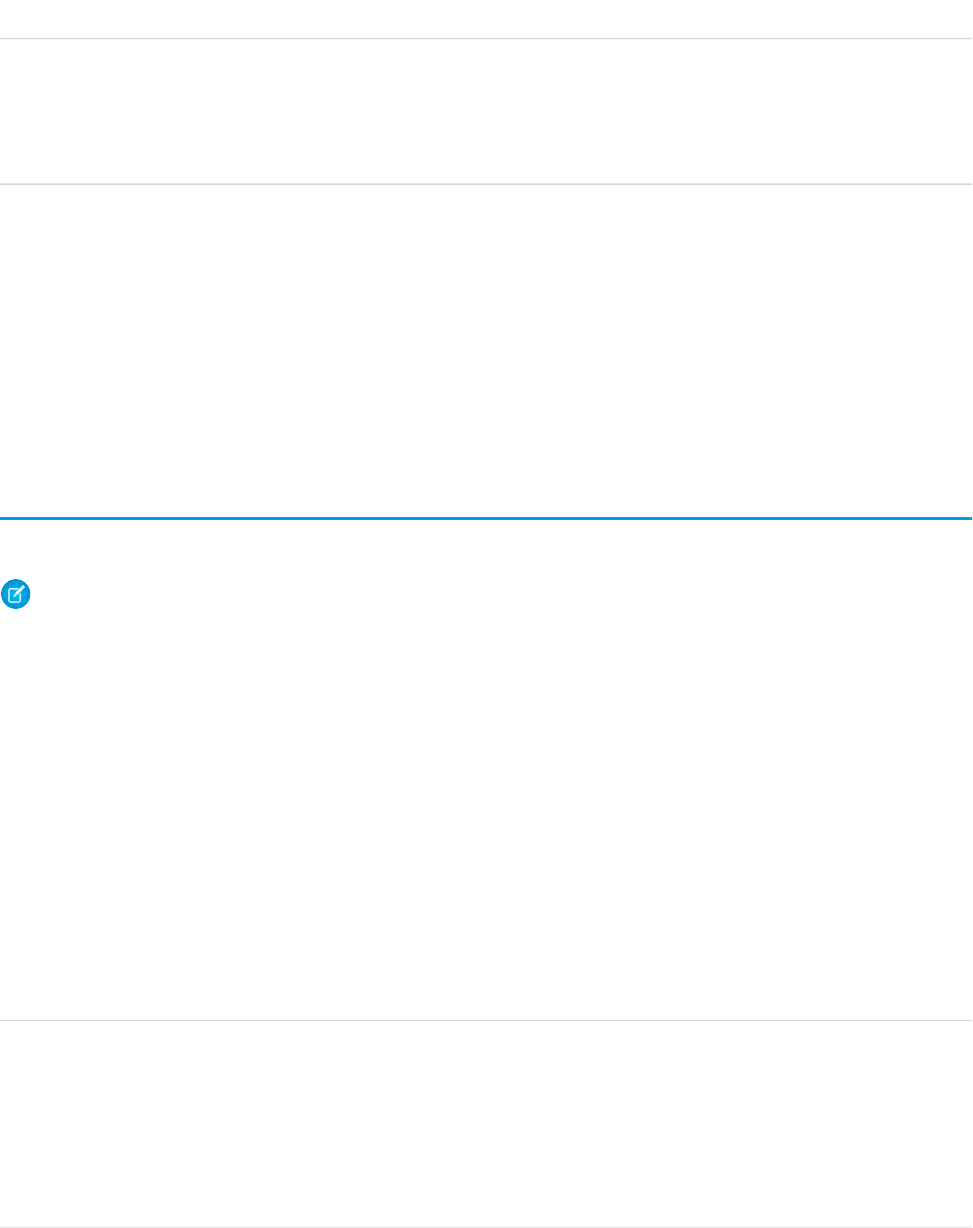
DetailsField Name
Properties
Group, Sort
Description
ID of the order product. Label is Order Product ID.
Usage
Use this object to identify changes to an order product.
This object respects field-level security on the parent object.
SEE ALSO:
OrderItem
OrderOwnerSharingRule
Represents a rule which determines order sharing access for the order’s owners.
Note: To programmatically update owner sharing rules, we recommend that you use Metadata API. Contact Salesforce customer
support to enable access to this object for your org.
Supported Calls
create(), delete(), describeSObjects(), getDeleted(), getUpdated(), query(), retrieve(), update(),
upsert()
Special Access Rules
Customer Portal users can't access this object.
Fields
DetailsField
Type
reference
CreatedById
Properties
Defaulted on create, Filter, Group, Sort
Description
ID of the creator of the order owner sharing rule.
1454
OrderOwnerSharingRuleStandard Objects
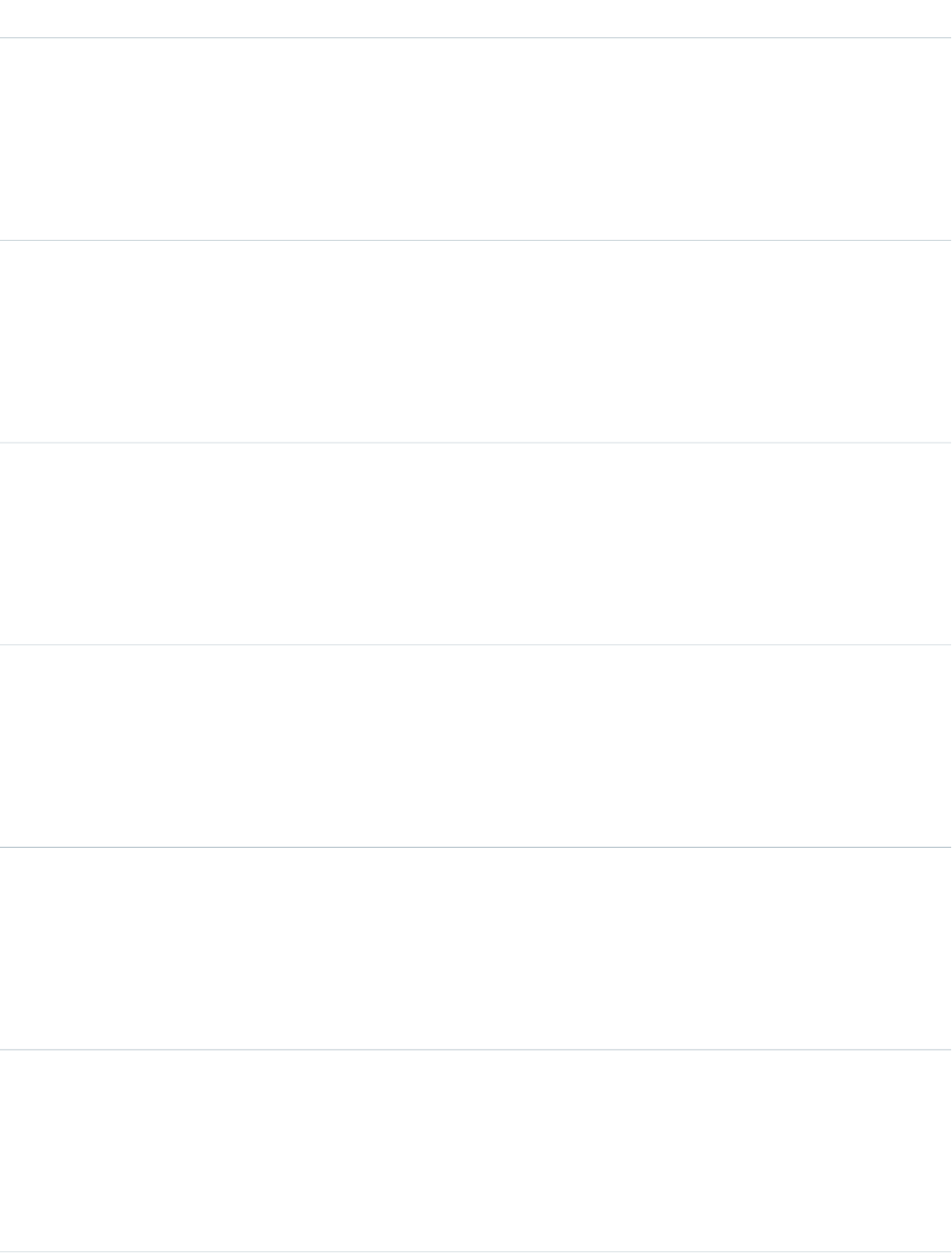
DetailsField
Type
dateTime
CreatedDate
Properties
Defaulted on create, Filter, Sort
Description
Date when the order owner sharing rule was created.
Type
string
Description
Properties
Create, Filter, Nillable, Sort, Update
Description
Description of the order owner sharing rule. Maximum length is 1,000 characters.
Type
string
DeveloperName
Properties
Create, Filter, Group, Nillable, Sort, Update
Description
Name of the developer of the order owner sharing rule.
Type
reference
GroupId
Properties
Create, Filter, Group, Sort
Description
ID of the group whose orders are shared.
Type
ID
Id
Properties
Defaulted on create, Filter, Group, idLookup, Sort
Description
ID of the order owner sharing rule.
Type
reference
LastModifiedById
Properties
Defaulted on create, Filter, Group, Sort
Description
ID of the user who last modified the order owner sharing rule.
1455
OrderOwnerSharingRuleStandard Objects
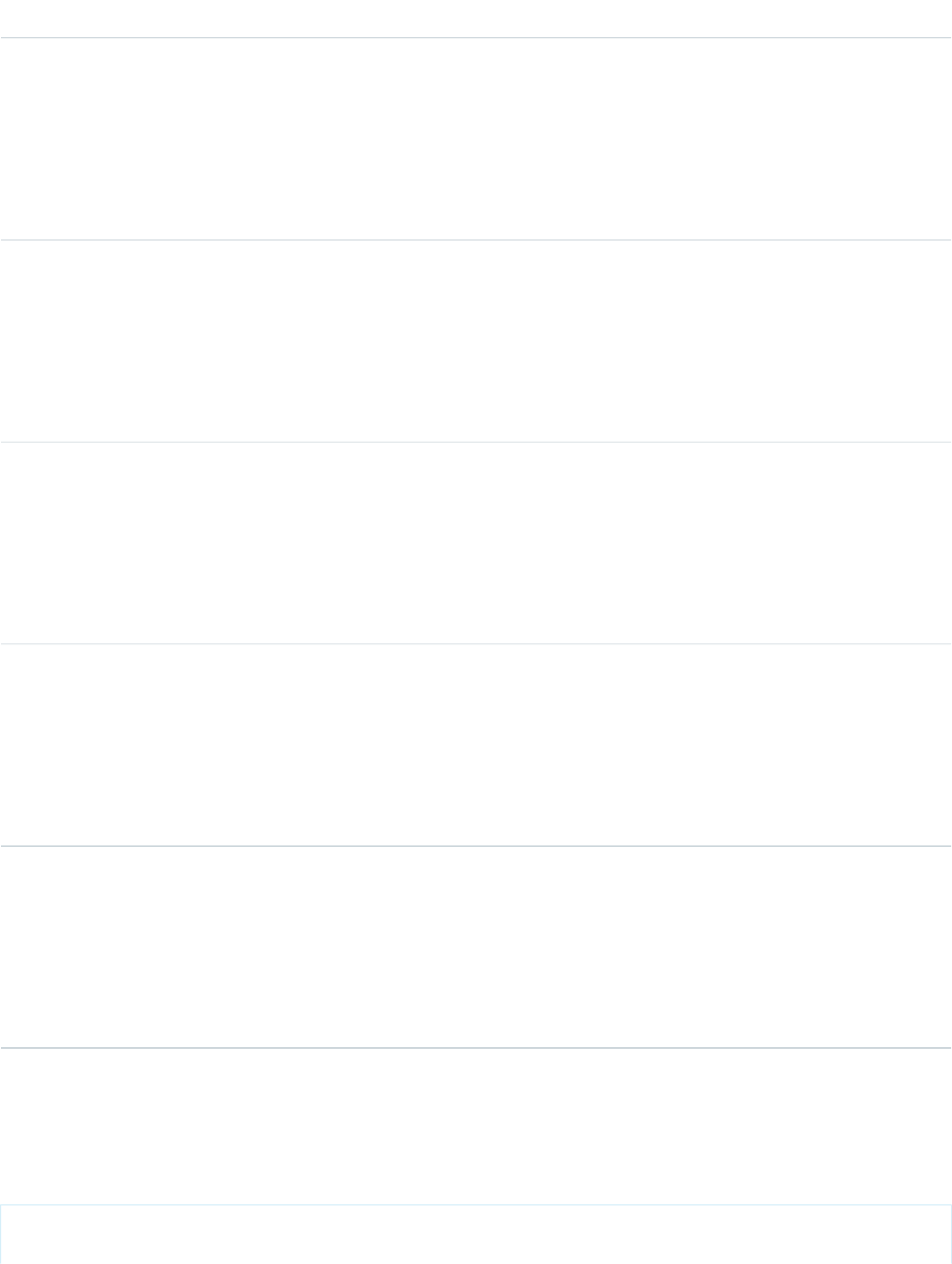
DetailsField
Type
dateTime
LastModifiedDate
Properties
Defaulted on create, Filter, Sort
Description
Date when the order owner sharing rule was last modified.
Type
string
Name
Properties
Create, Filter, Group, idLookup, Namefield, Sort, Update
Description
Name of the order owner sharing rule. Maximum length is 80 characters.
Type
picklist
OrderAccessLevel
Properties
Create, Filter, Group, Restricted picklist, Sort, Update
Description
Access level for the order owner sharing rule.
Type
dateTime
SystemModstamp
Properties
Defaulted on create, Filter, Sort
Description
System modification time for the order owner sharing rule.
Type
reference
UserOrGroupId
Properties
Create, Filter, Group, Sort
Description
ID of the user or group with whom order access is shared.
Usage
Use this object to manage the sharing rules for orders. For example, the following code creates an order owner sharing rule between
two public groups, which can also contain portal users.
OrderOwnerSharingRule rule = new OrderOwnerSharingRule();
rule.setName("RuleName"); // Set the sharing rule name
1456
OrderOwnerSharingRuleStandard Objects
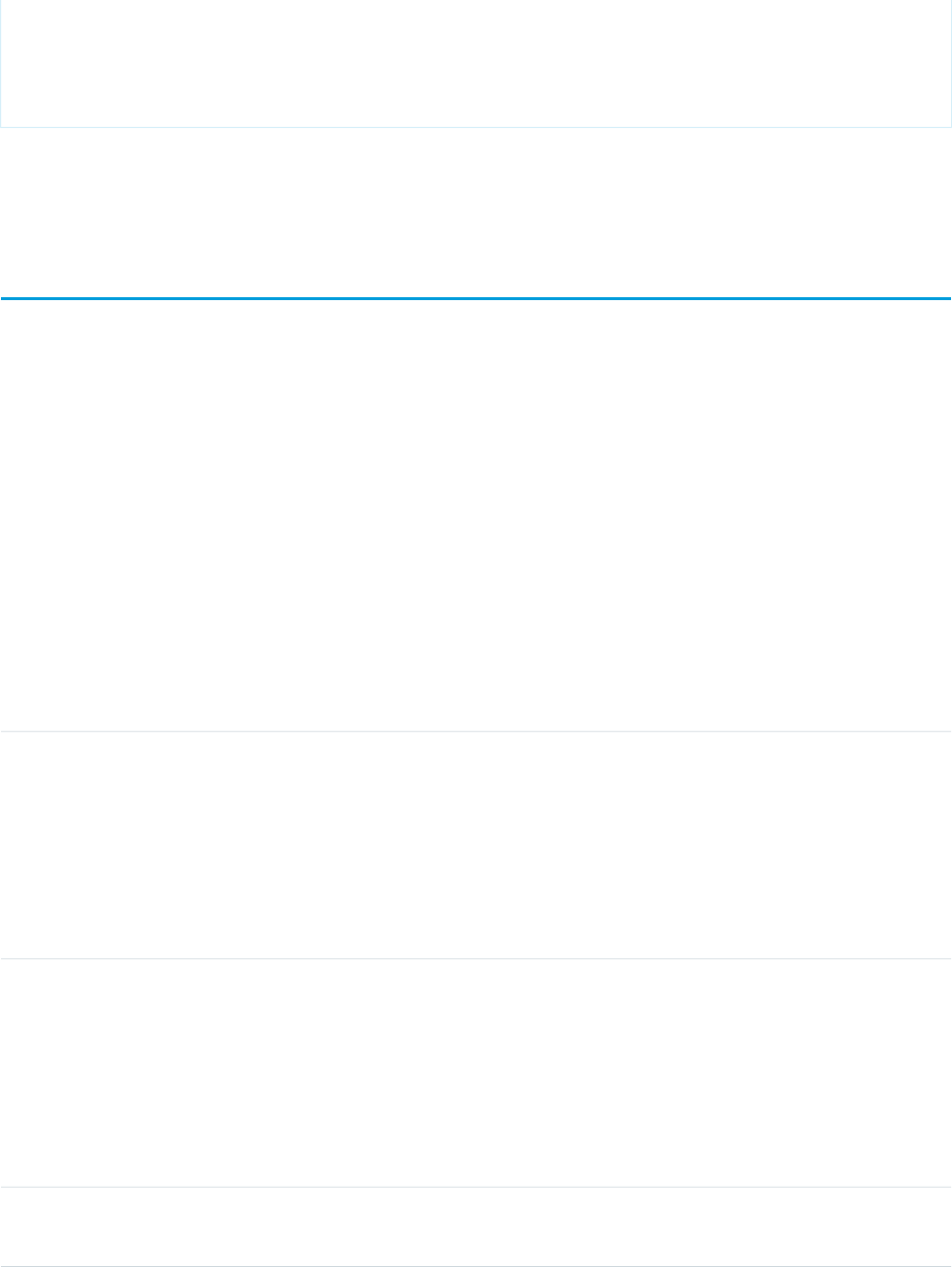
rule.setDeveloperName("RuleDeveloperName"); // Set the sharing rule developer name
rule.setGroupId("00Gx00000000000"); // Set the group of users to share records from
rule.setUserOrGroupId("00Gx00000000001"); // Set the group of users to share records to
rule.setOrderAccessLevel("Edit");
connection.create(rule);
SEE ALSO:
Metadata API Developer Guide: SharingRules
Organization
Represents key configuration information for an organization.
Supported Calls
describeSObjects(), getDeleted(), getUpdated(), query(), retrieve(), update()
Executing a SOQL SELECT query returns the value of fields in this object, but no value is visible for some of the fields.
Special Access Rules
Customer Portal users can't access this object.
Fields
DetailsField
Type
address
Address (beta)
Properties
Filter, Nillable
Description
The compound form of the address. Read-only. See Address
Compound Fields for details on compound address fields.
Type
boolean
AllowsSelfServiceLogin
Properties
Defaulted on create, Filter, Update
Description
Indicates whether the organization allows Self-Service login (true)
or not (false).
Type
string
City
1457
OrganizationStandard Objects
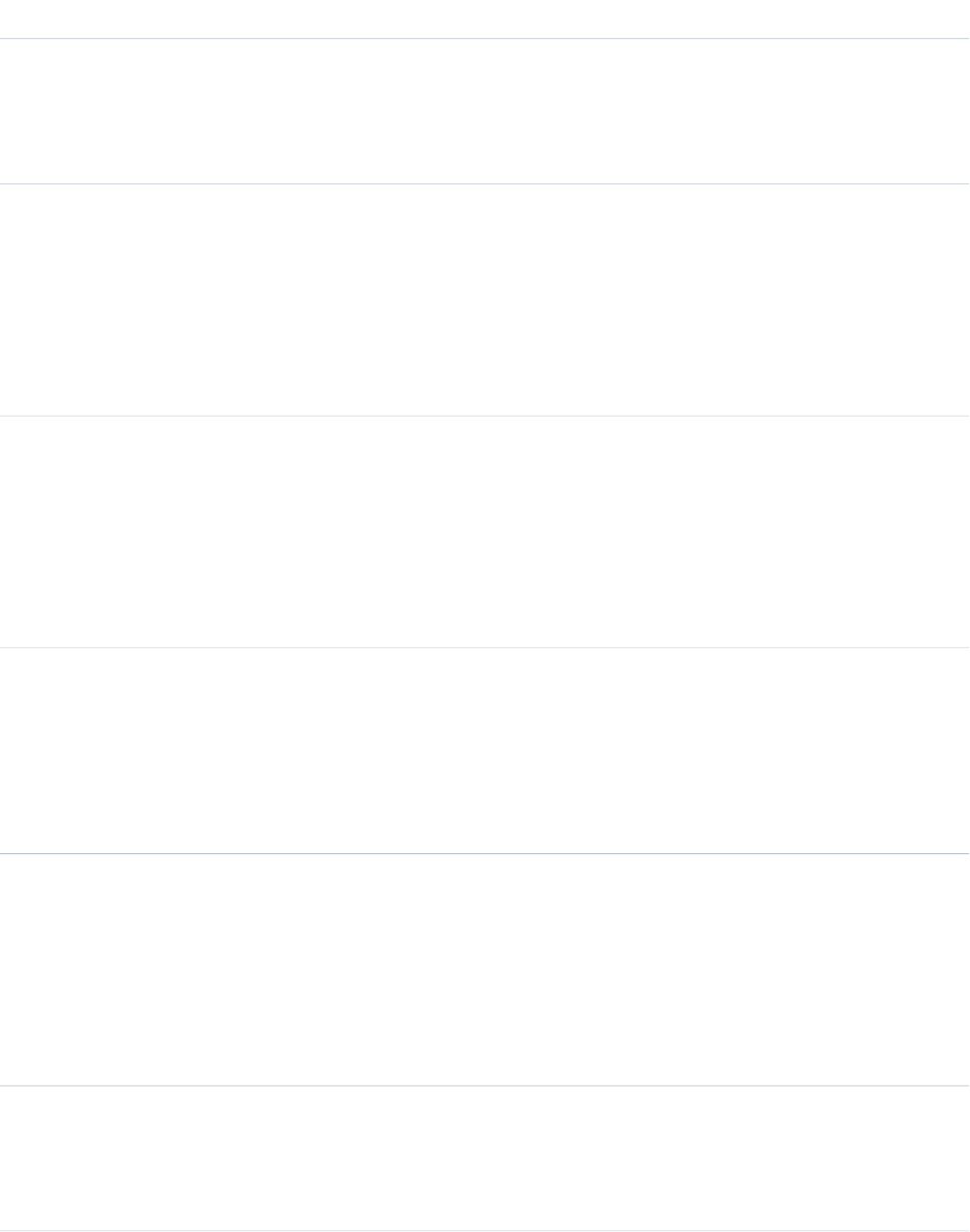
DetailsField
Properties
Filter, Group, Nillable, Sort, Update
Description
Name of the city for the organization's address.
Type
email
ComplianceBccEmail
Properties
Filter, Group, Nillable, Sort
Description
Email address for compliance blind carbon copies. Limit: 80
characters.
Type
string
Country
Properties
Filter, Group, Nillable, Sort
Description
Name of the country for the organization's address. Limit: 80
characters.
Type
picklist
CountryCode
Properties
Create, Filter, Group, Nillable, Sort, Update
Description
The ISO country code for the organization’s address.
Type
int
DailyWebToCaseCount
Properties
Filter, Nillable
Description
The number of web form submissions that have been converted to
cases for the day.
Type
int
DailyWebToCaseLimit
Properties
Filter, Nillable
1458
OrganizationStandard Objects
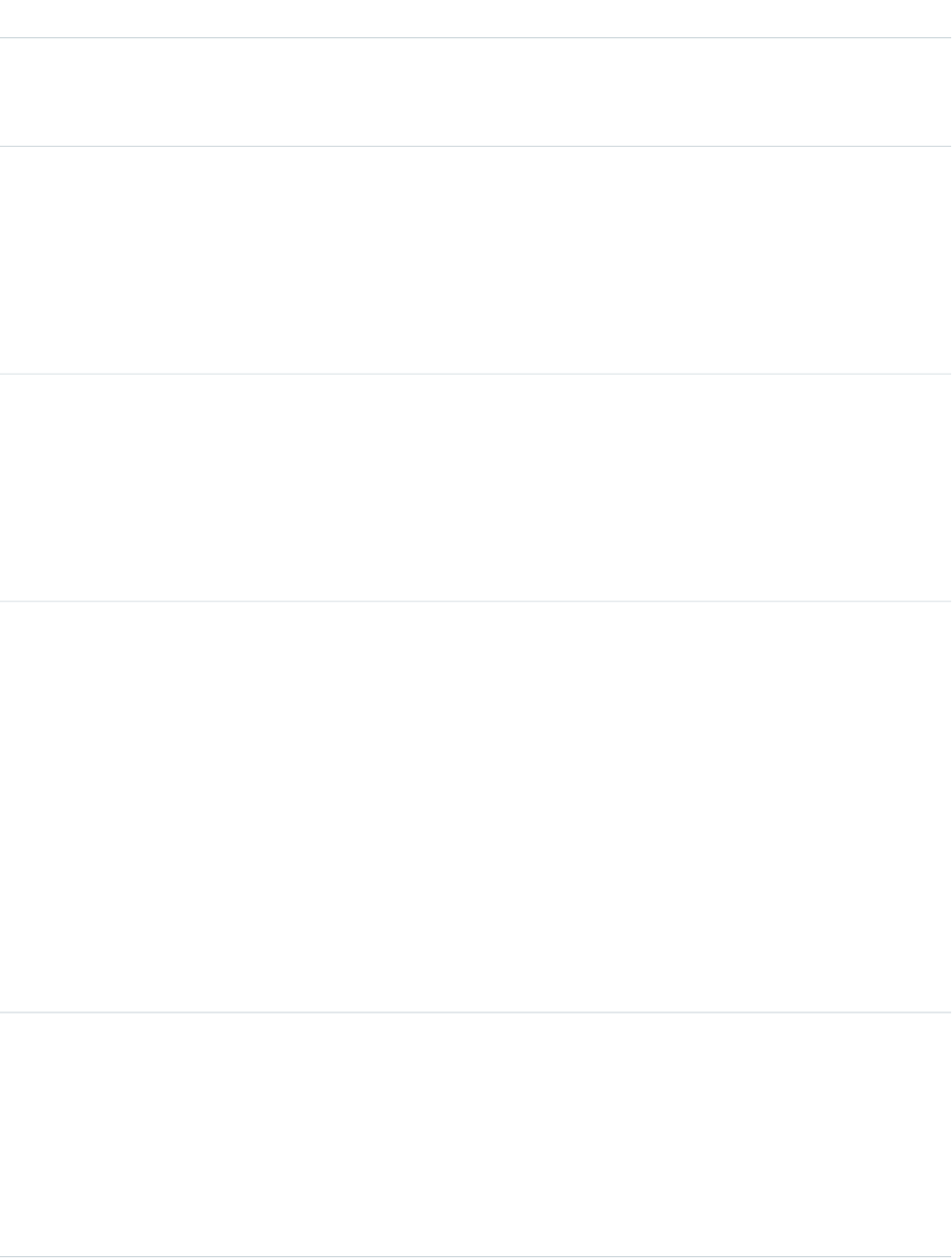
DetailsField
Description
The maximum number of web form submissions that can be
converted to cases per day.
Type
int
DailyWebToLeadCount
Properties
Filter, Nillable
Description
The number of web form submission that have been converted to
leads for the day
Type
int
DailyWebToLeadLimit
Properties
Filter, Nillable
Description
The maximum number of web form submissions that can be
converted to leads per day.
Type
picklist
DefaultAccountAccess
Properties
Filter, Group, Nillable, Restricted picklist, Sort
Description
In API version 10.0 and later, represents the default access level for
accounts, contracts, and assets. The possible values are:
•None
•Read
•Edit
In versions before 10.0,
DefaultAccountAndContactAccess represented this
value.
Type
picklist
DefaultAccountAndContactAccess
Properties
Filter, Nillable, Restricted picklist
Description
Default access level for accounts, contacts, contracts, and assets.
This field is supported for backward compatibility only and is not
available in API version 10.0 or later. In version 10.0 and later, use
1459
OrganizationStandard Objects
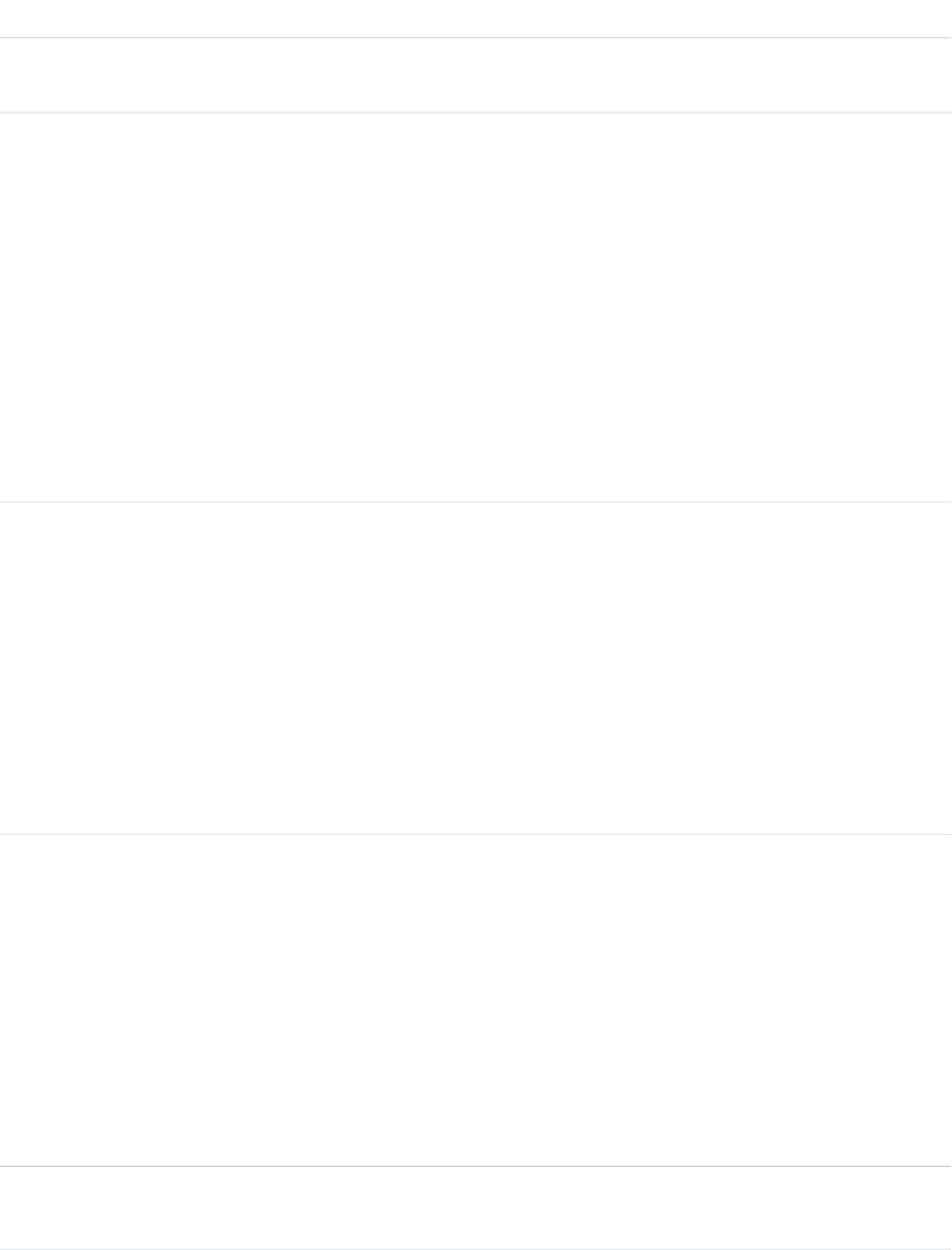
DetailsField
either DefaultAccountAccess or
DefaultContactAccess.
Type
picklist
DefaultCalendarAccess
Properties
Defaulted on create, Filter, Group, Nillable, Restricted picklist, Sort
Description
Default access level for calendars. The possible values are listed,
followed by the user interface labels in parentheses:
•HideDetails (Hide Details)
•HideDetailsInsert (Hide Details and Add Events)
•ShowDetails (Show Details)
•ShowDetailsInsert (Show Details and Add Events)
•AllowEdits (Full Access)
Type
picklist
DefaultCampaignAccess
Properties
Filter, Group, Nillable, Restricted picklist, Sort
Description
Default access level for campaigns. The possible values are:
•None
•Read
•Edit
•All
Type
picklist
DefaultCaseAccess
Properties
Filter, Group, Nillable, Restricted picklist, Sort
Description
Default access level for cases. The possible values are:
•None
•Read
•Edit
•ReadEditTransfer
Type
picklist
DefaultContactAccess
1460
OrganizationStandard Objects
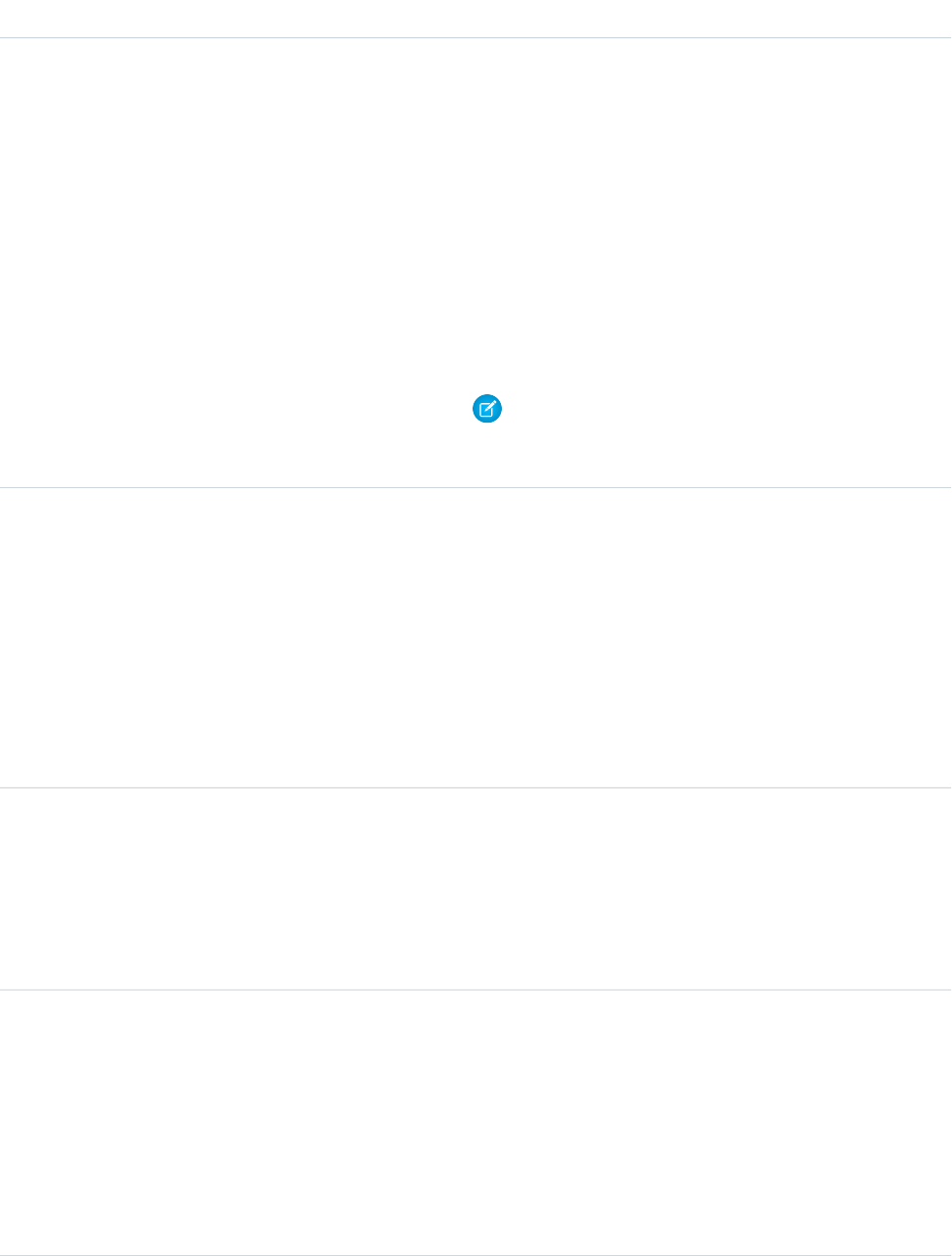
DetailsField
Properties
Filter, Group, Nillable, Restricted picklist, Sort
Description
Default access level for contacts. The possible values are:
•None
•Read
•Edit
•ControlledByParent
In versions before 10.0,
DefaultAccountAndContactAccess represented this
value.
Note: When DefaultContactAccess is set to
“Controlled by Parent,” you can’t update the
ContactAccessLevel field.
Type
picklist
DefaultLeadAccess
Properties
Filter, Group, Nillable, Restricted picklist, Sort
Description
Default access level for leads. The possible values are:
•NoneRead
•Edit
•ReadEditTransfer
Type
picklist
DefaultLocaleSidKey
Properties
Filter, Group, Restricted picklist, Sort, Update
Description
Default locale SID key.
Type
picklist
DefaultOpportunityAccess
Properties
Filter, Group, Nillable, Restricted picklist, Sort
Description
Default access level for opportunities. The possible values are:
•None
•Read
1461
OrganizationStandard Objects

DetailsField
•Edit
Type
picklist
DefaultPricebookAccess
Properties
Filter, Group, Nillable, Restricted picklist, Sort
Description
Default access level for price books. The possible values are listed,
followed by the user interface labels in parentheses:
•None (No access)
•Read (Read only)
•ReadSelect (Use)
Type
picklist
DefaultTerritoryAccountAccess
Properties
Filter, Group, Nillable, Sort
Description
Default access level for accounts in territories. The possible values
are:
•Read
•Edit
•All
Type
picklist
DefaultTerritoryCaseAccess
Properties
Filter, Group, Nillable, Sort
Description
Default access level for cases associated with accounts in territories.
The possible values are:
•None
•Read
•Edit
Type
picklist
DefaultTerritoryContactAccess
Properties
Filter, Group, Nillable, Sort
1462
OrganizationStandard Objects
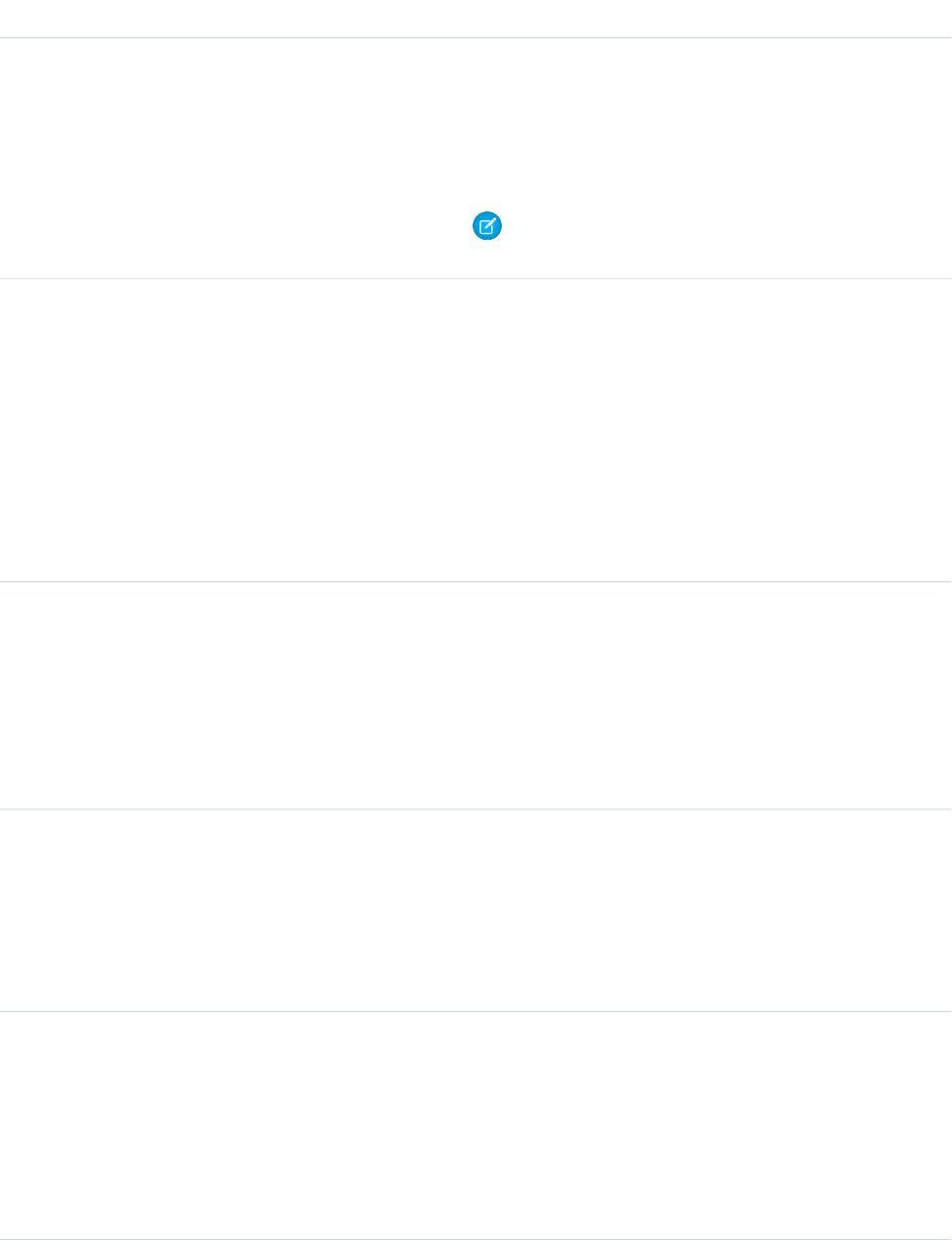
DetailsField
Description
Default access level for contacts associated with accounts in
territories. The possible values are:
•NoneRead
•Edit
Note: When DefaultContactAccess is set to
“Controlled by Parent” you can’t update this field.
Type
picklist
DefaultTerritoryOppAccess
Properties
Filter, Group, Nillable, Sort
Description
Default access level for opportunities in territories.
Valid values:
•NoneRead
•Edit
Type
string
Division
Properties
Filter, Nillable, Update
Description
The name of the division for this organization. This field is not related
to the Division object.
Type
phone
Fax
Properties
Filter, Group, Nillable, Sort, Update
Description
Fax number. Limit: 40 characters.
Type
int
FiscalYearStartMonth
Properties
Filter, Group, Nillable, Sort
Description
Number that corresponds to the month that this organization's fiscal
year starts.
1463
OrganizationStandard Objects
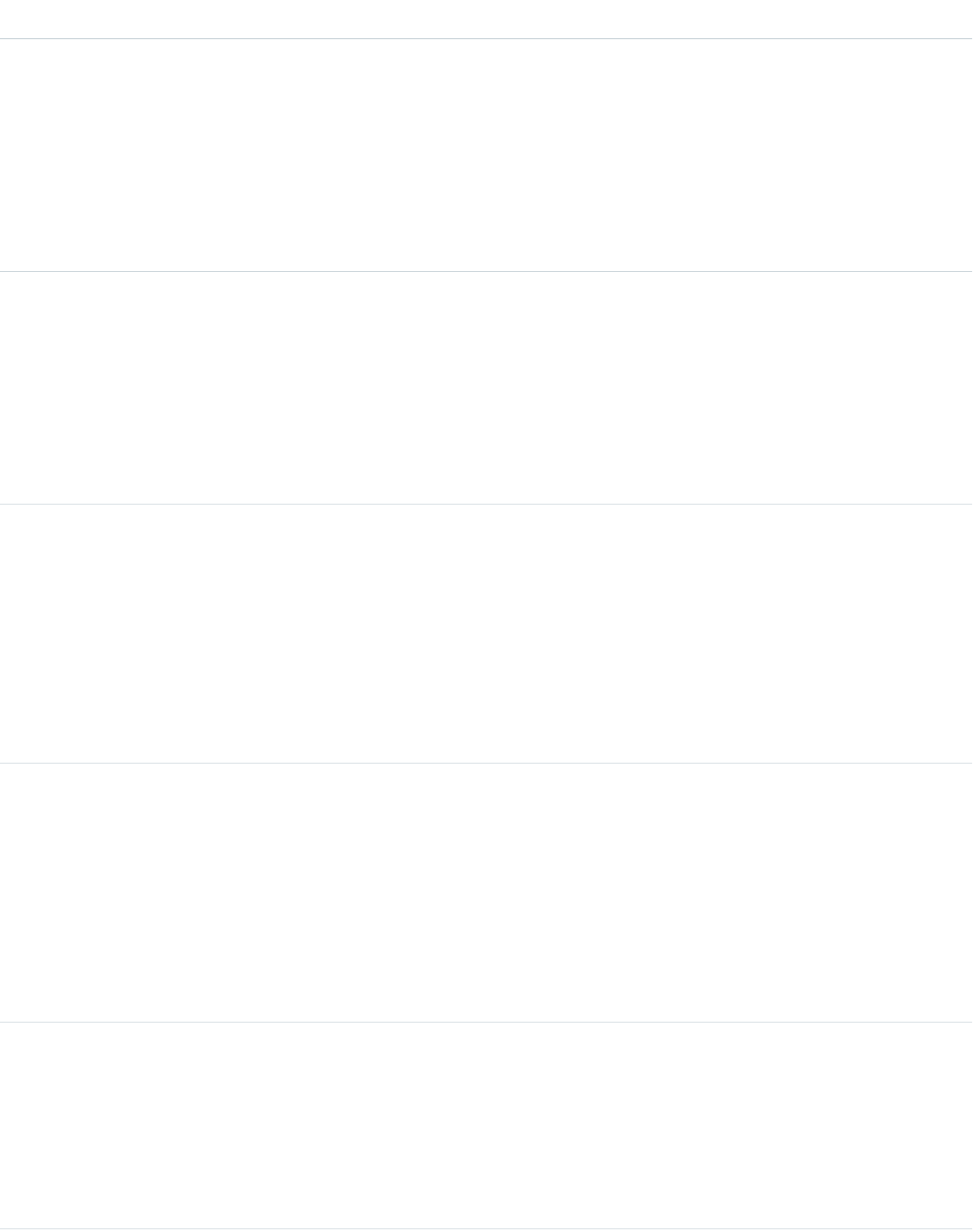
DetailsField
Type
textarea
HomepageHtml
Properties
Nillable, Update
Description
The Home tab custom links and company message for this
organization.
Type
string
InstanceName
Properties
Filter, Group, Nillable, Sort
Description
Read-only. The name of the instance. Available in API version 31.0
or later.
Type
boolean
IsSandbox
Properties
Defaulted on create, Filter, Group, Sort
Description
Read-only. Indicates whether the current organization is a sandbox
(true) or production (false) instance. Available in API version
31.0 or later.
Type
picklist
LanguageLocaleKey
Properties
Filter, Group, Restricted picklist, Sort, Update
Description
The same as Language, the two-to-five character code which
represents the language and locale ISO code. This controls the
language for labels displayed in an application.
Type
dateTime
LastWebToCaseDate
Properties
Filter, Nillable
Description
The last date that a web form submission was converted to a case.
1464
OrganizationStandard Objects
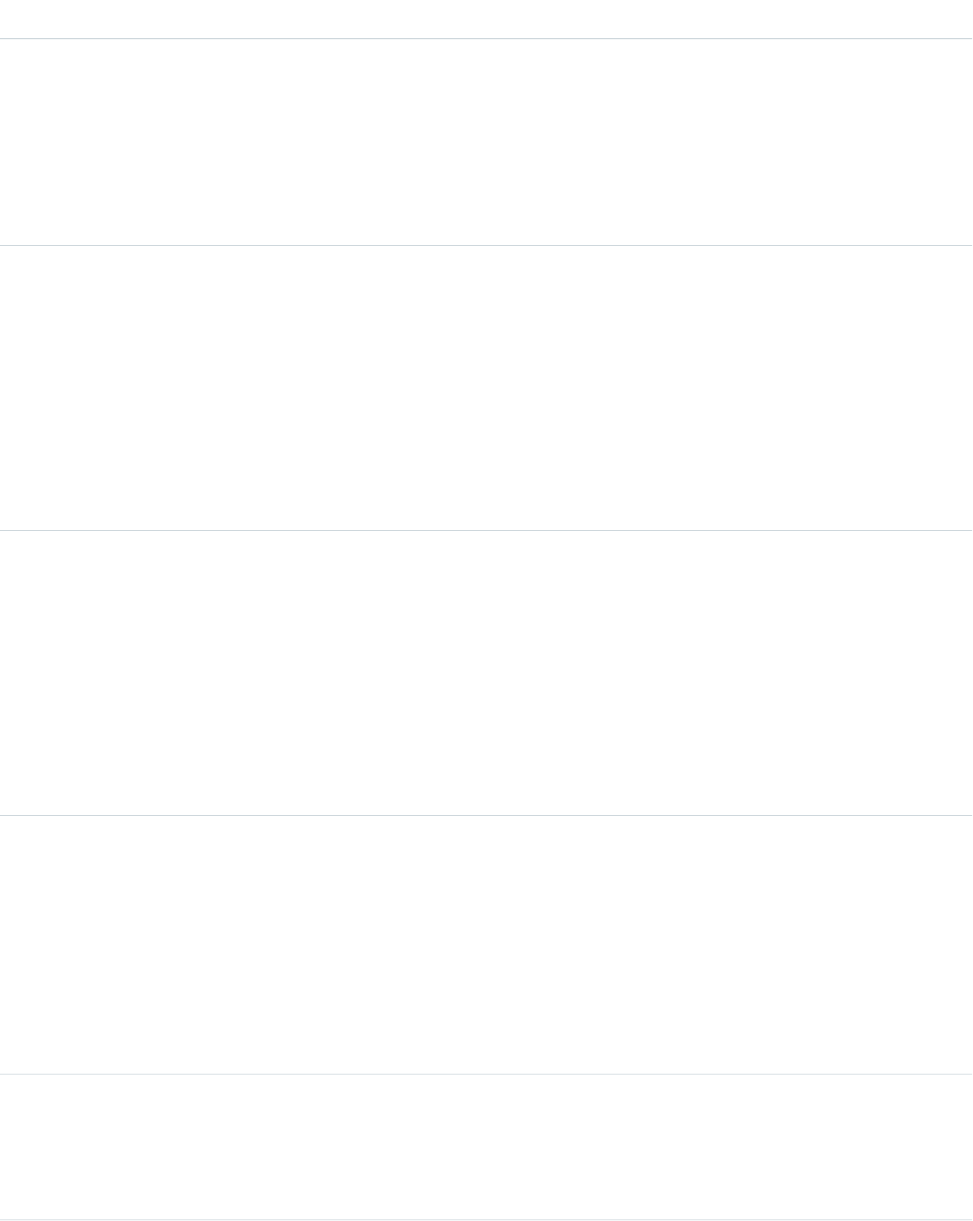
DetailsField
Type
dateTime
LastWebToLeadDate
Properties
Filter, Nillable
Description
The last date that a web form submission was converted to a lead.
Type
double
Latitude
Properties
Create, Filter, Nillable, Sort, Update
Description
Used with Longitude to specify the precise geolocation of an
address. Acceptable values are numbers between –90 and 90 with
up to 15 decimal places. See Compound Field Considerations and
Limitations for details on geolocation compound fields.
Type
double
Longitude
Properties
Create, Filter, Nillable, Sort, Update
Description
Used with Latitude to specify the precise geolocation of an
address. Acceptable values are numbers between –180 and 180
with up to 15 decimal places. See Compound Field Considerations
and Limitations for details on geolocation compound fields.
Type
int
MaxActionsPerRule
Properties
Filter, Nillable
Description
Maximum number of actions per workflow, assignment, escalation,
and auto-response rules. This field is unavailable in version 15.0 and
later.
Type
int
MaxRulesPerEntity
Properties
Filter, Nillable
1465
OrganizationStandard Objects
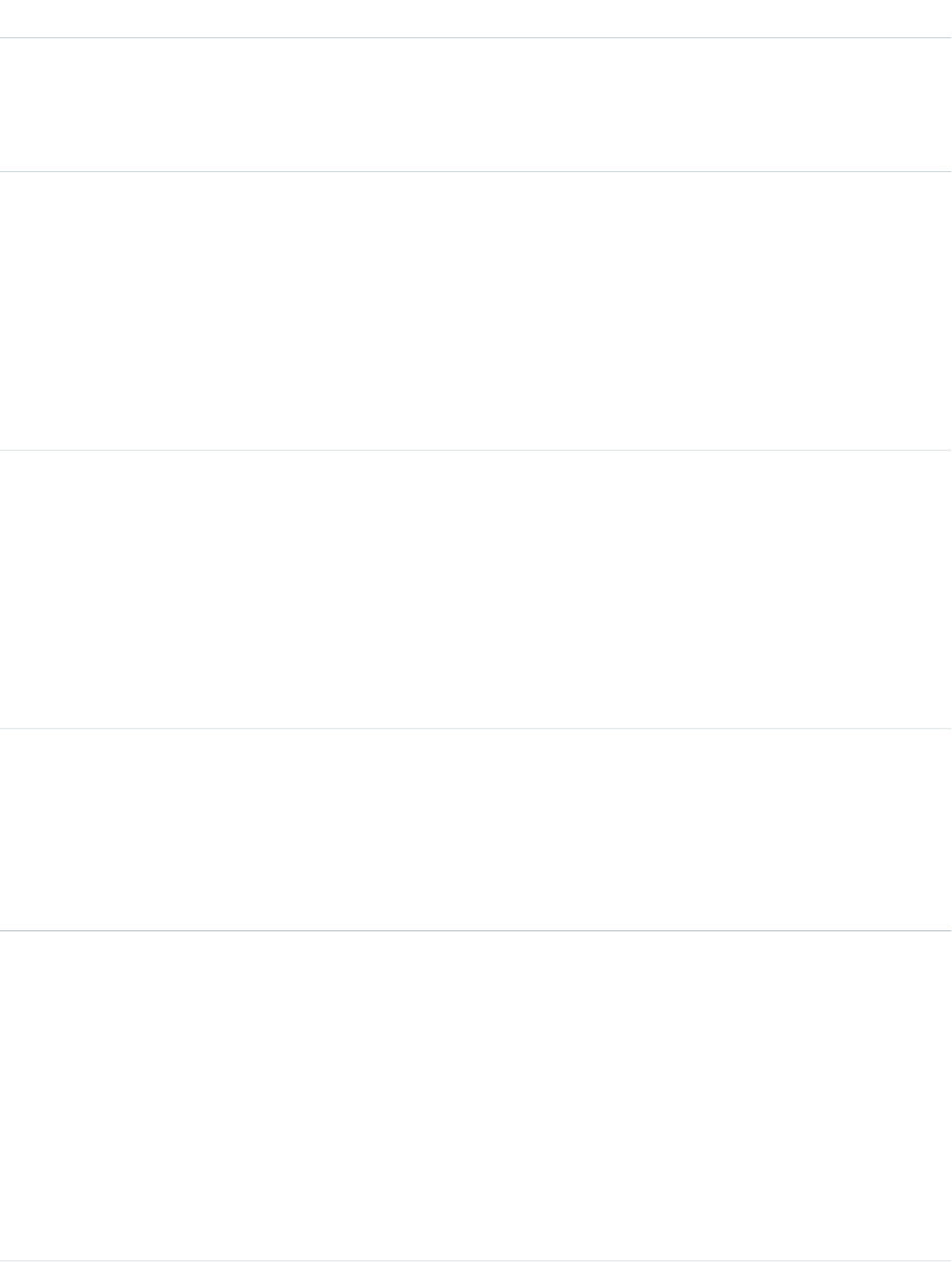
DetailsField
Description
Maximum number of rules per object, inclusive of workflow,
assignment, escalation, and auto-response rules. This field is
unavailable in version 15.0 and later.
Type
int
MonthlyPageViewsEntitlement
Properties
Filter, Group, Nillable, Sort
Description
The number of page views allowed for the current calendar month
for the sites in your organization. To access this field, Force.com Sites
must be enabled for your organization. This field is generally available
in API versions 18.0 and later.
Type
int
MonthlyPageViewsUsed
Properties
Filter, Group, Nillable, Sort
Description
The number of page views used in the current calendar month for
the sites in your organization. To access this field, Force.com Sites
must be enabled for your organization. This field is generally available
in API versions 18.0 and later.
Type
string
Name
Properties
Filter, Group, Sort, Update
Description
The name of the organization.
Type
string
NamespacePrefix
Properties
Filter, Group, Nillable, Sort
Description
The namespace prefix associated with this object. Each Developer
Edition organization that creates a managed package has a unique
namespace prefix. Limit: 15 characters. You can refer to a component
in a managed package by using the
namespacePrefix__componentName notation. The
namespace prefix can have one of the following values:
1466
OrganizationStandard Objects
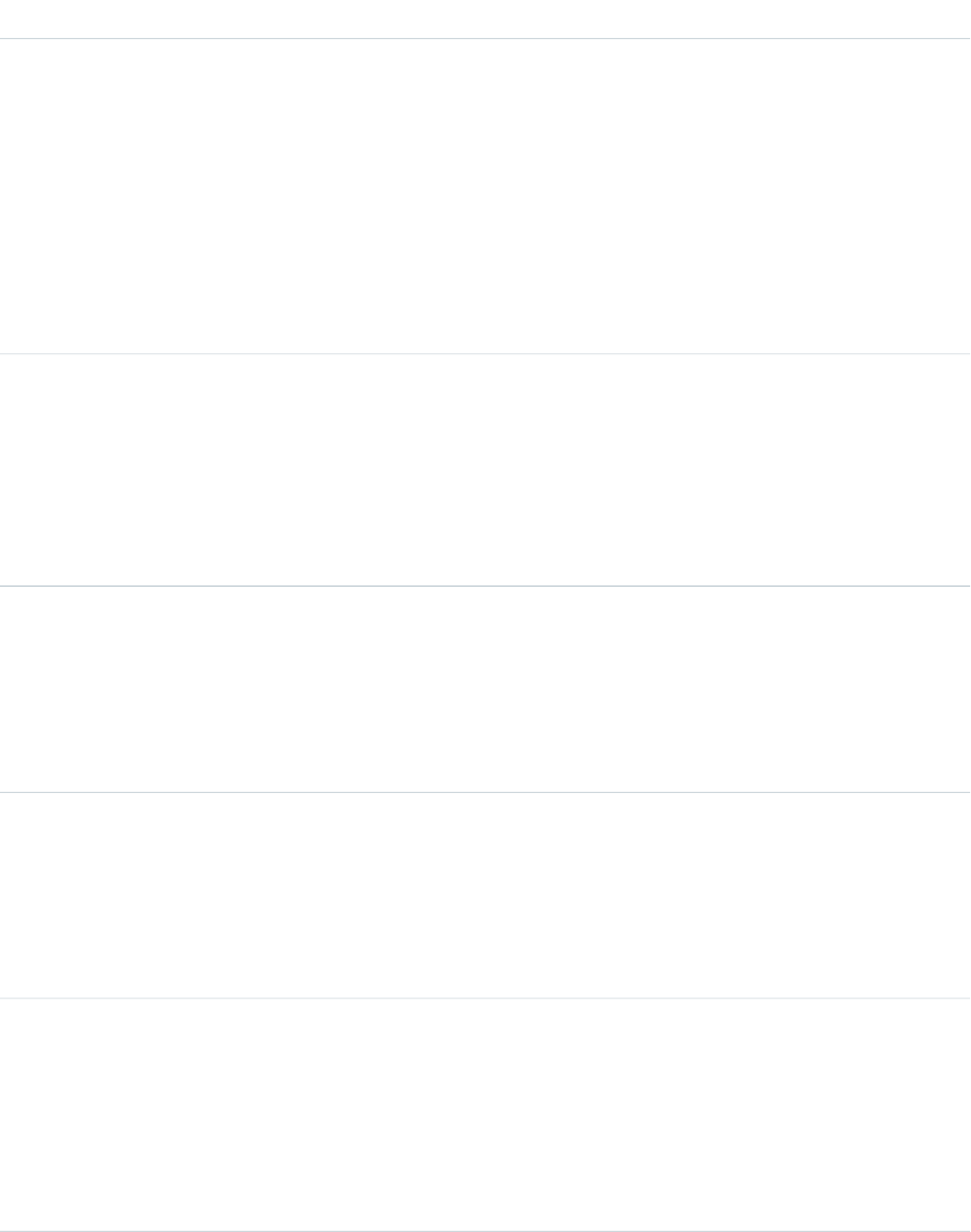
DetailsField
•In Developer Edition organizations, the namespace prefix is set
to the namespace prefix of the organization for all objects that
support it. There is an exception if an object is in an installed
managed package. In that case, the object has the namespace
prefix of the installed managed package. This field’s value is the
namespace prefix of the Developer Edition organization of the
package developer.
•In organizations that are not Developer Edition organizations,
NamespacePrefix is only set for objects that are part of
an installed managed package. There is no namespace prefix
for all other objects.
Type
picklist
OrganizationType
Properties
Filter, Group, Nillable, Restricted picklist, Sort
Description
Edition of the organization, for example Enterprise Edition or
Unlimited Edition.
Type
phone
Phone
Properties
Filter, Group, Nillable, Sort, Update
Description
Phone number for the organization.
Type
string
PostalCode
Properties
Filter, Group, Nillable, Sort, Update
Description
Postal code for the address of the organization. Limit: 20 characters.
Type
boolean
PreferencesEventScheduler
Properties
Update
Description
Indicates whether opportunities require products (true) or not
(false).
1467
OrganizationStandard Objects
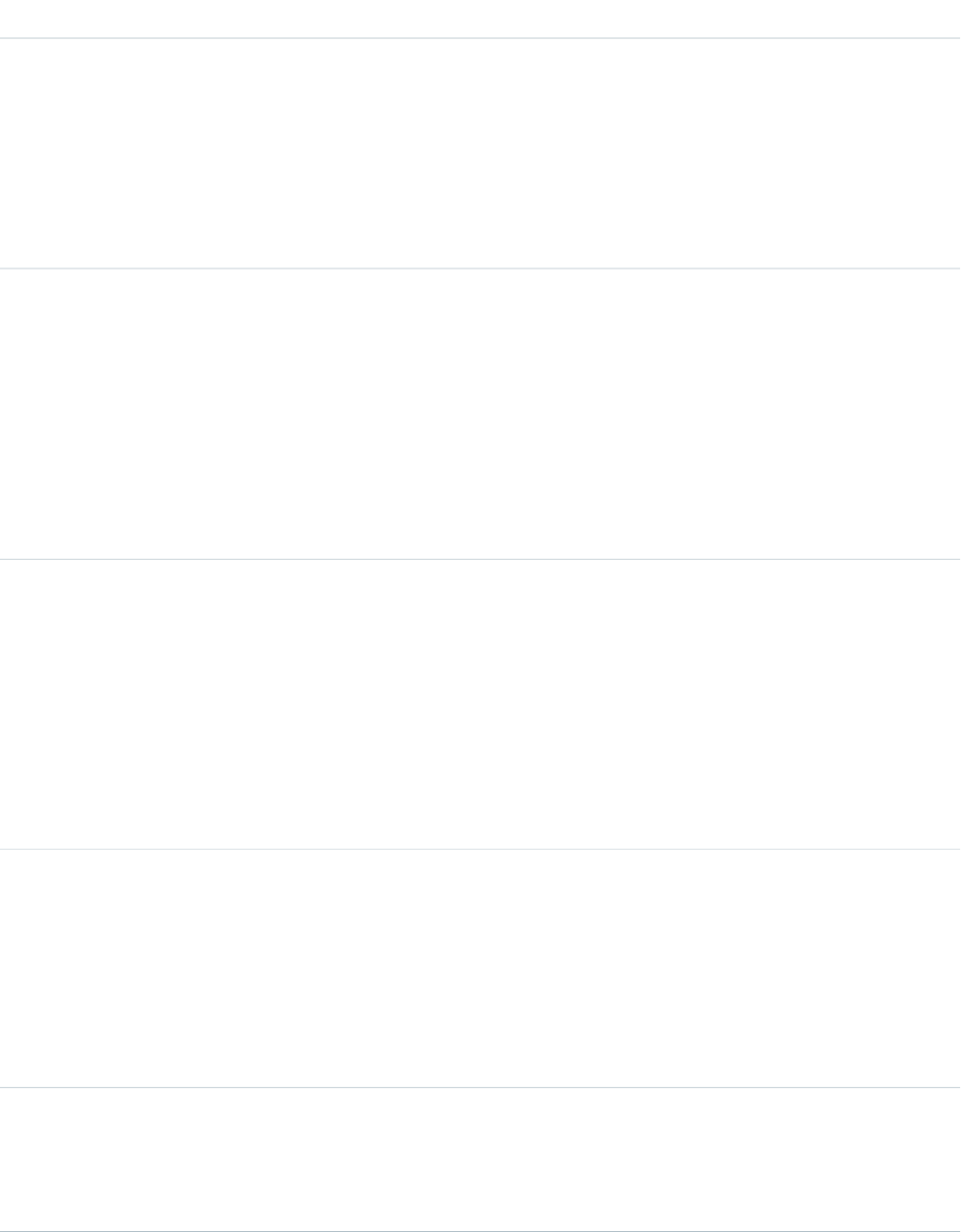
DetailsField
Type
boolean
PreferencesRequireOpportunityProducts
Properties
Filter, Update
Description
Indicates whether opportunities require products (true) or not
(false).
Type
boolean
PreferencesS1BrowserEnabled
Properties
Filter, Update
Description
Indicates whether the Salesforce1 mobile browser app is enabled
for all users in your organization (true) or is disabled for all users
(false).
This field is available in API version 29.0 or later.
Type
boolean
PreferencesTerminateOldestSession
Properties
Filter, Update
Description
Indicates whether the oldest login session is automatically closed
when a policy specifying the maximum number of sessions is
triggered.
This field is available in API version 35.0 or later.
Type
boolean
PreferencesTransactionSecurityPolicy
Properties
Filter, Update
Description
Indicates whether the Transaction Security feature has been enabled.
This field is available in API version 35.0 or later.
Type
string
PrimaryContact
Properties
Filter, Group, Nillable, Sort, Update
1468
OrganizationStandard Objects
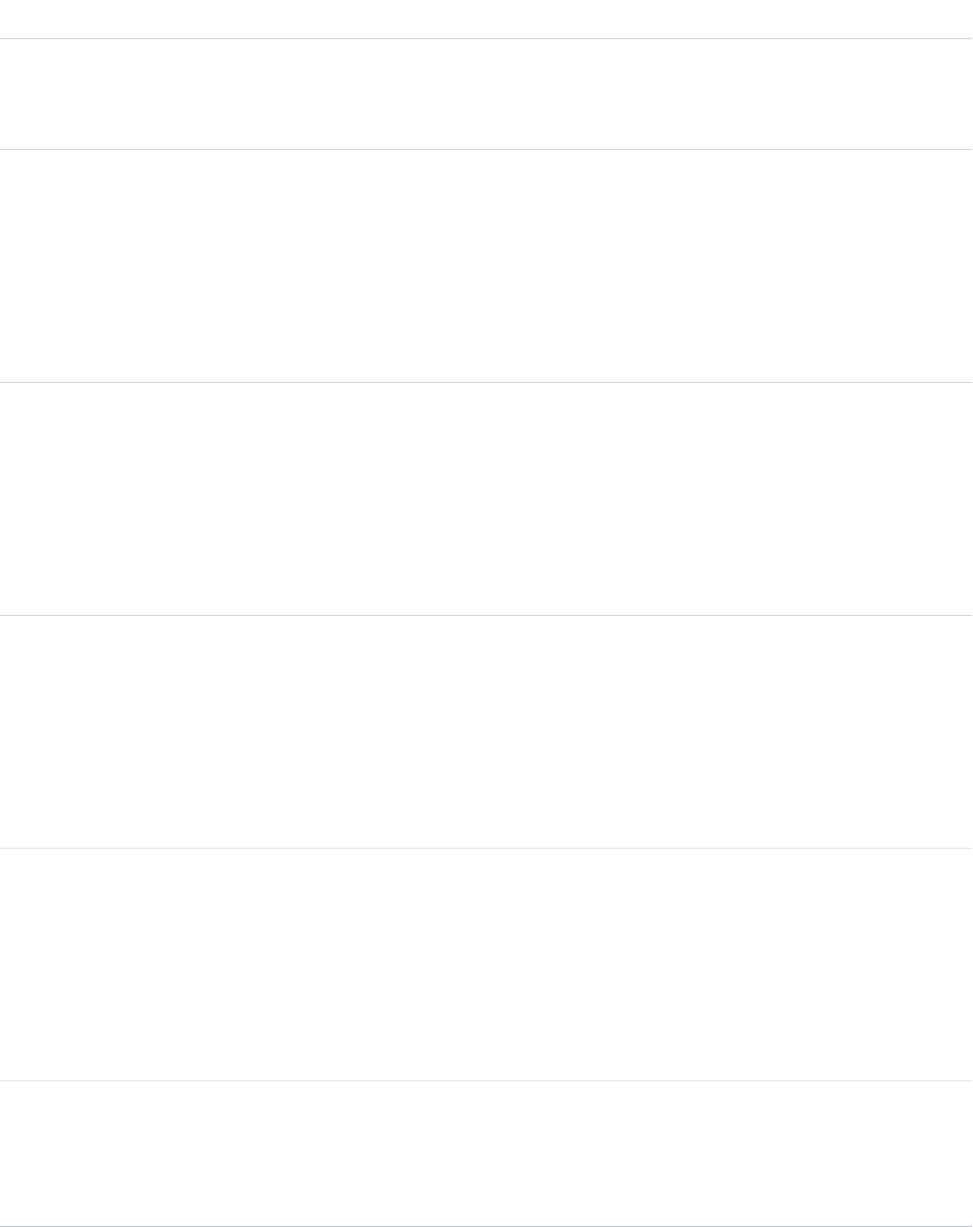
DetailsField
Description
Name of the primary contact for the organization. Limit: 80
characters.
Type
boolean
ReceivesAdminInfoEmails
Properties
Defaulted on create, Filter, Group, Sort, Update
Description
Indicates whether the organization receives administrator emails
(true) or not (false).
Type
boolean
ReceivesInfoEmails
Properties
Defaulted on create, Filter, Group, Sort, Update
Description
Indicates whether the organization receives informational email
from Salesforce (true) or not (false).
Type
string
SelfServiceCasePlural
Properties
Filter, Nillable, Update
Description
The plural version of the term used to represent the Case object in
the Self-Service portal.
Type
string
SelfServiceCaseSingle
Properties
Filter, Nillable, Update
Description
The singular version of the term used to represent the Case object
in the Self-Service portal.
Type
reference
SelfServiceCaseSubmitRecordTypeId
Properties
Filter, Nillable, Update
1469
OrganizationStandard Objects

DetailsField
Description
The ID of the record type associated with a case submitted via the
Self-Service portal.
Type
string
SelfServicDefaultCaseOrigin
Properties
Filter, Nillable, Update
Description
The default origin of a case submitted via the Self-Service portal.
Type
email
SelfServiceEmailSenderAddress
Properties
Filter, Nillable, Update
Description
The Self-Service email address from which new Self-Service user and
password email messages are sent, such as support@acme.com.
Type
string
SelfServiceEmailSenderName
Properties
Filter, Nillable, Update
Description
The name associated with the email address in the
SelfServiceEmailSenderAddress field, such as Acme
Customer Support.
Type
reference
SelfServiceEmailUserOnCaseCreationTemplateId
Properties
Filter, Nillable, Update
Description
The ID of the email template used when email is sent to a Self-Service
user when he or she creates a case.
Type
boolean
SelfServiceEnabledForResponseRules
Properties
Filter, Nillable, Update
1470
OrganizationStandard Objects
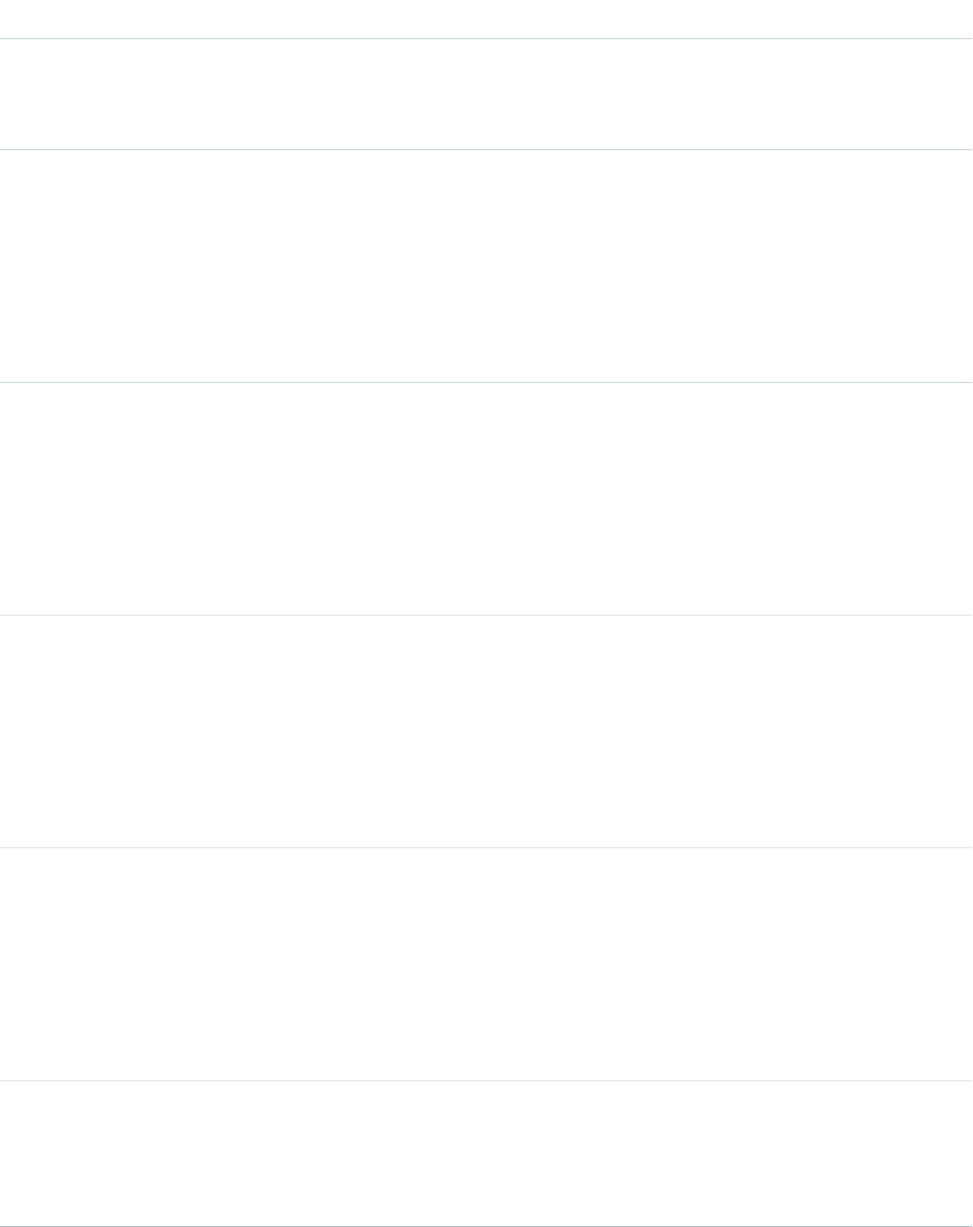
DetailsField
Description
Indicates whether the Self-Service portal is enabled for auto-response
rules (true) or not (false).
Type
int
SelfServiceFeatureConfig
Properties
Filter, Nillable, Update
Description
An integer representing the active Self-Service feature configuration
for this organization.
Type
url
SelfServiceLogoutUrl
Properties
Filter, Nillable, Update
Description
The Web page that displays when a Self-Service user logs out of the
Self-Service portal.
Type
int
SelfServiceMaxNumSuggestions
Properties
Filter, Nillable, Update
Description
The maximum number of suggested solutions allowed for a
Self-Service case.
Type
boolean
SelfServiceNewCommentCheckedByDefault
Properties
Defaulted on create, Filter, Update
Description
If true, When a customer notification is automatically sent when
a new comment is added to a case.
Type
reference
SelfServiceNewCommentTemplateId
Properties
Filter, Nillable, Update
1471
OrganizationStandard Objects
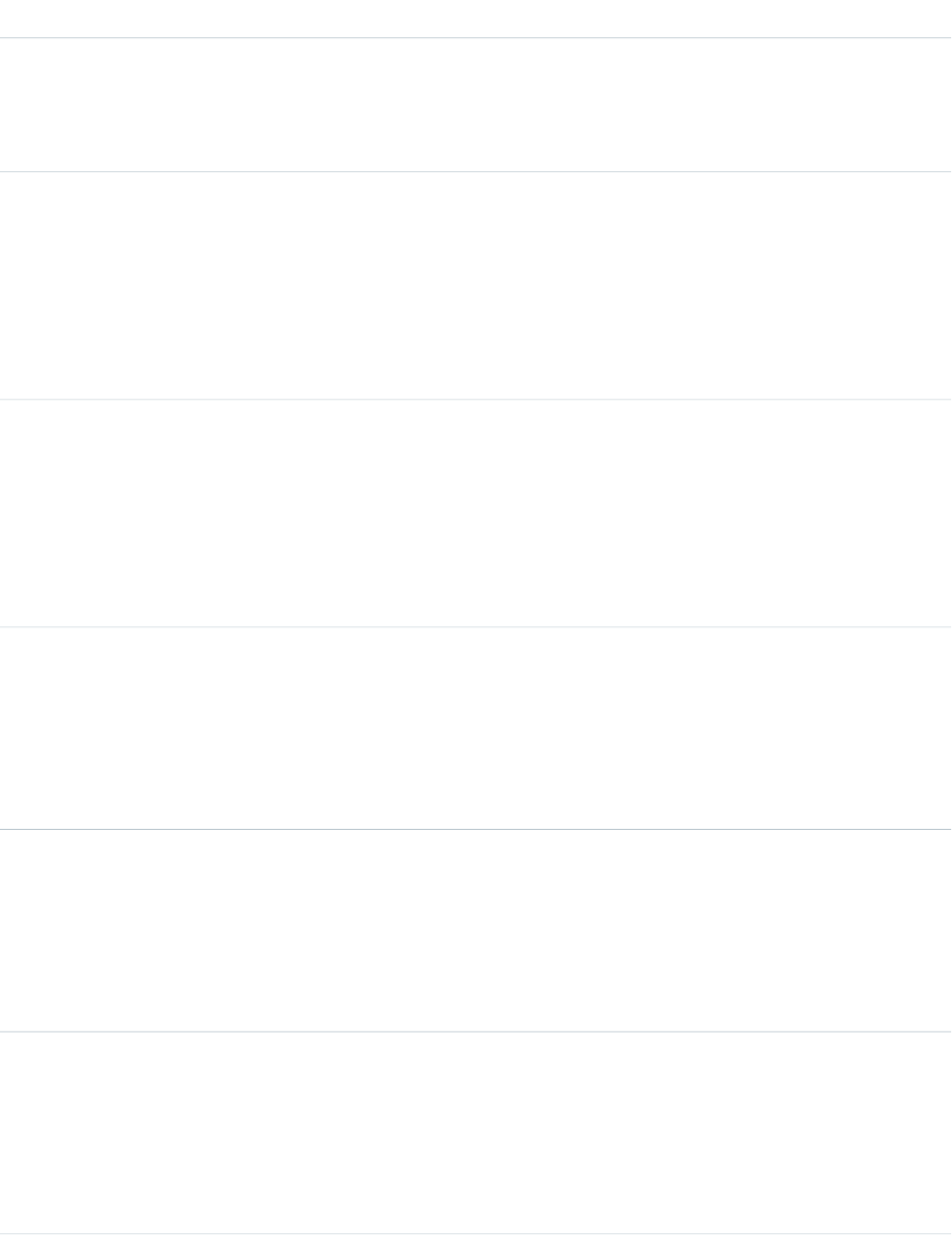
DetailsField
Description
The ID of the email template used to send a notification to
Self-Service users when a public comment is added to one of their
cases.
Type
reference
SelfServiceNewPassTemplateId
Properties
Filter, Nillable, Update
Description
The ID of the email template used when new passwords are
generated for Self-Service users.
Type
reference
SelfServiceNewUserTemplateId
Properties
Filter, Nillable, Update
Description
The ID of the email template used when new Self-Service users are
enabled.
Type
int
SelfServicePageHeight
Properties
Filter, Nillable, Update
Description
The maximum height in pixels of Self-Service pages.
Type
int
SelfServicePageWidth
Properties
Filter, Nillable, Update
Description
The maximum width in pixels of Self-Service pages.
Type
picklist
SelfServiceSelfClosedCaseStatus
Properties
Filter, Nillable, Update
Description
The default status for cases closed by Self-Service users.
1472
OrganizationStandard Objects
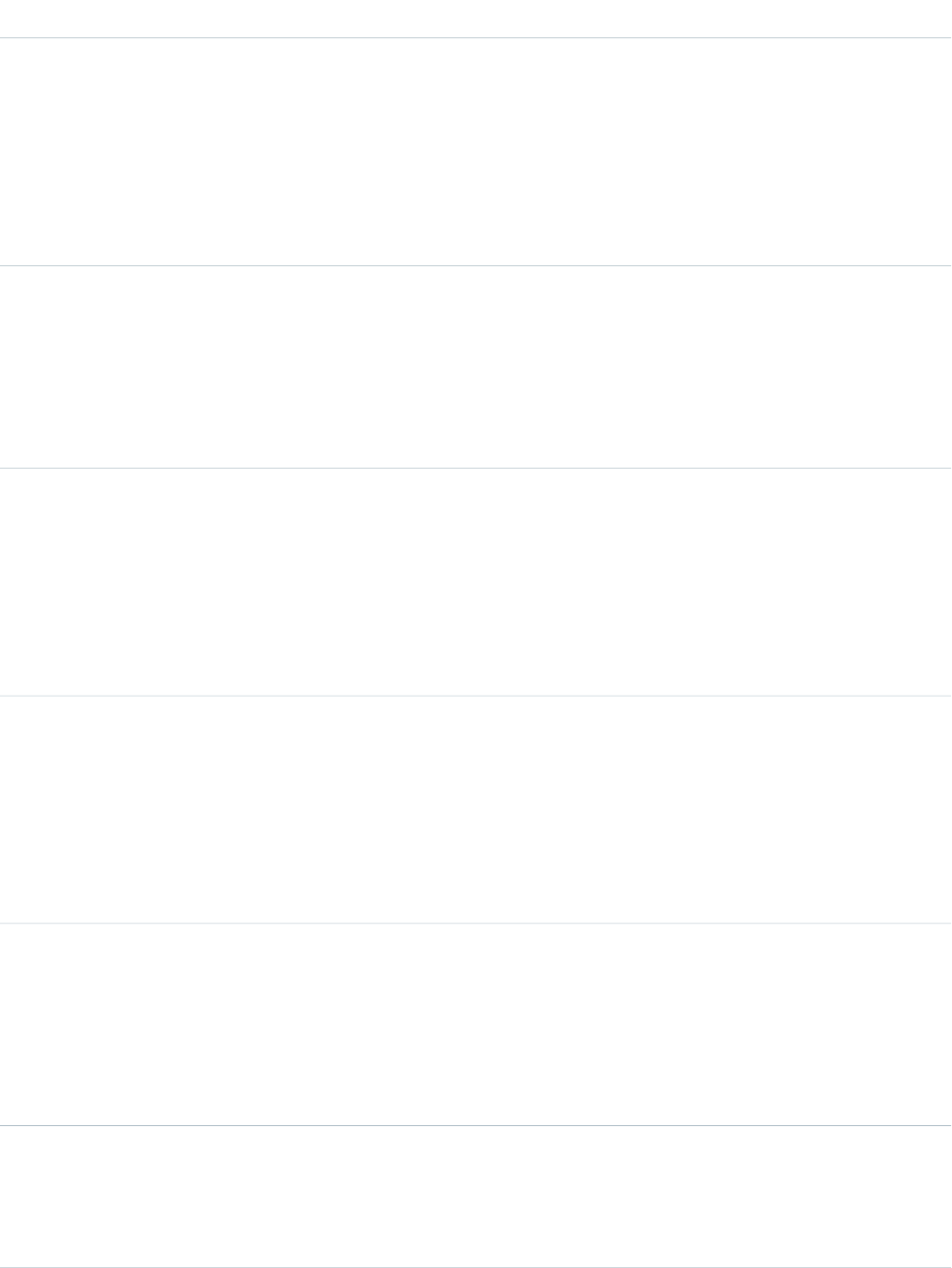
DetailsField
Type
boolean
SelfServiceSolutionCategoryAvailable
Properties
Defaulted on create, Filter, Update
Description
Indicates whether solution categories are available in the Self-Service
portal (true) or not (false).
Type
reference
SelfServiceSolutionCategoryStartNodeId
Properties
Filter, Nillable, Update
Description
The ID of the top-level category in the Self-Service portal.
Type
string
SelfServiceSolutionPlural
Properties
Filter, Nillable, Update
Description
The plural version of the term used to represent the Solution object
in the Self-Service portal.
Type
string
SelfServiceSolutionSingle
Properties
Filter, Nillable, Update
Description
The singular version of the term used to represent the Solution object
in the Self-Service portal.
Type
url
SelfServiceStyleSheetUrl
Properties
Filter, Nillable, Update
Description
The public URL of your organization's Self-Service portal stylesheet.
Type
int
SelfServiceWelcomePageConfig
Properties
Filter, Nillable, Update
1473
OrganizationStandard Objects
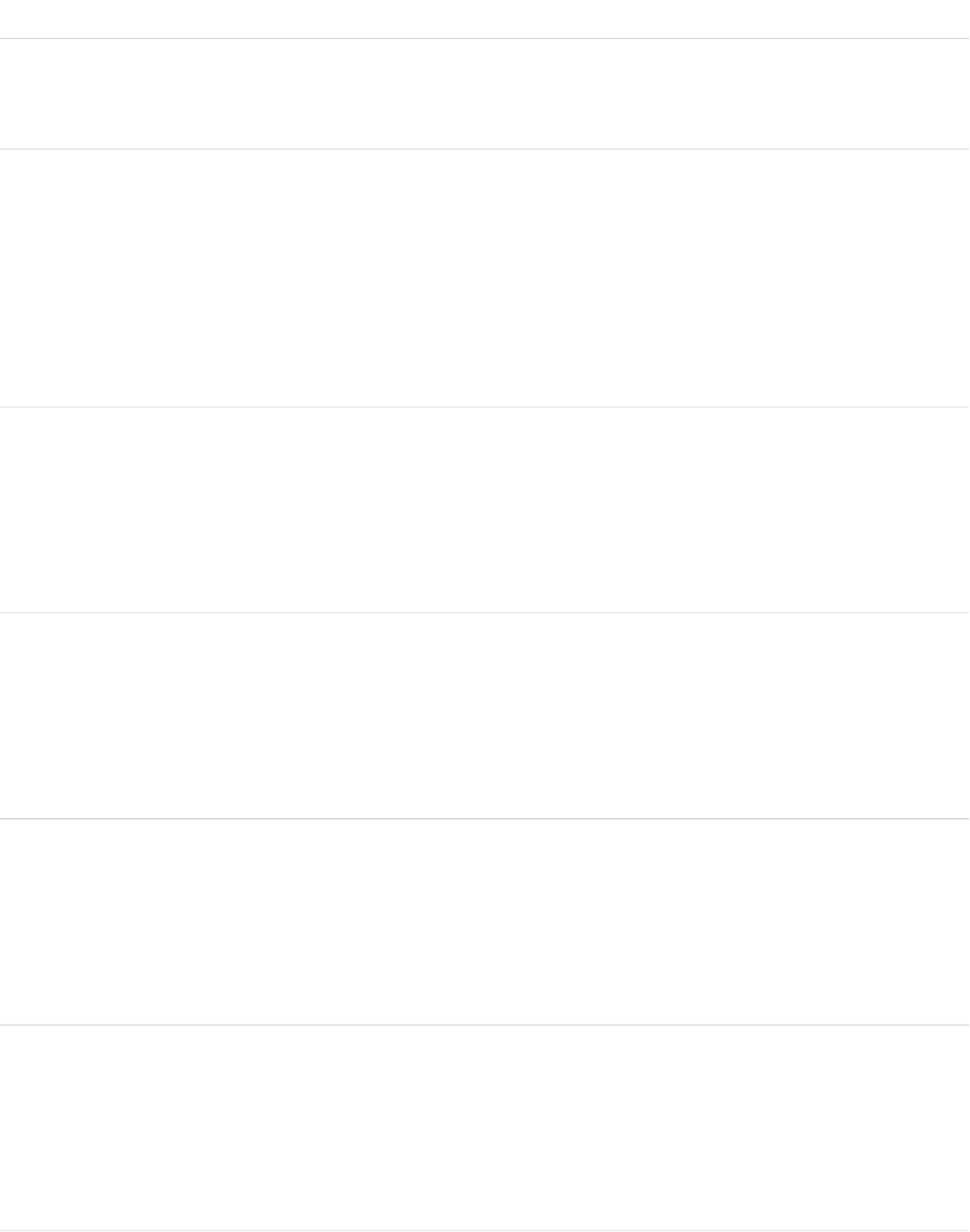
DetailsField
Description
Integer that represents the welcome page configuration for the
Self-Service portal.
Type
string
SelfServiceWelcomeText
Properties
Filter, Nillable, Update
Description
The custom welcome message displayed at the top of the
Self-Service home page when Self-Service users log in. Limit: 32,000
characters.
Type
string
SignupCountryIsoCode
Properties
Filter, Group, Nillable, Sort
Description
The ISO country code specified by the user for a sign-up request.
Type
string
State
Properties
Filter, Group, Nillable, Sort, Update
Description
State of the address of the organization. Limit: 80 characters.
Type
picklist
StateCode
Properties
Create, Filter, Group, Nillable, Sort, Update
Description
The ISO state code for the organization’s address.
Type
textarea
Street
Properties
Filter, Group, Nillable, Sort, Update
Description
Street address for the organization. Limit: 255 characters.
1474
OrganizationStandard Objects
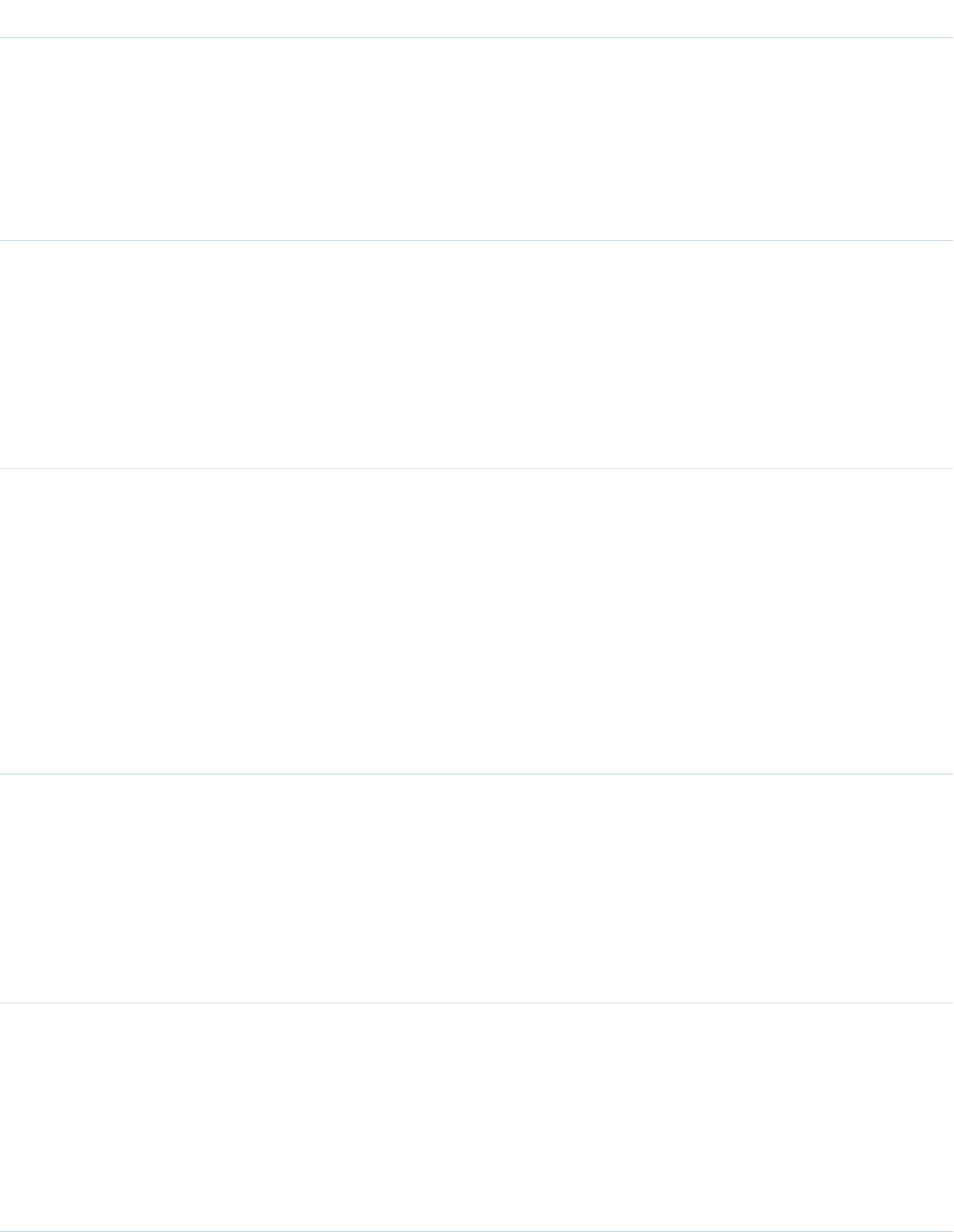
DetailsField
Type
dateTime
TrialExpirationDate
Properties
Filter, Nillable, Sort
Description
The date that this organization's trial license expires.
Type
picklist
UiSkin
Properties
Defaulted on create, Filter, Group, Nillable, Restricted picklist, Sort,
Update
Description
The user interface theme selected for the organization.
Type
boolean
UsesStartDateAsFiscalYearName
Properties
Defaulted on create, Filter, Group, Sort
Description
Indicates whether the calendar year when the fiscal year begins is
referred to as the year of the company's fiscal year (true) or not
(false). For example, if the fiscal year begins in February 2006, a
true value means the fiscal year is FY2006, and a false value
means the fiscal year is FY2007.
Type
boolean
UsesWebToCase
Properties
Filter, Nillable, Update
Description
Indicates whether this organization can use Web-to-Case (true)
or not (false).
Type
boolean
UsesWebToLead
Properties
Filter, Nillable, Update
Description
Indicates whether this organization can use Web-to-Lead (true)
or not (false).
1475
OrganizationStandard Objects
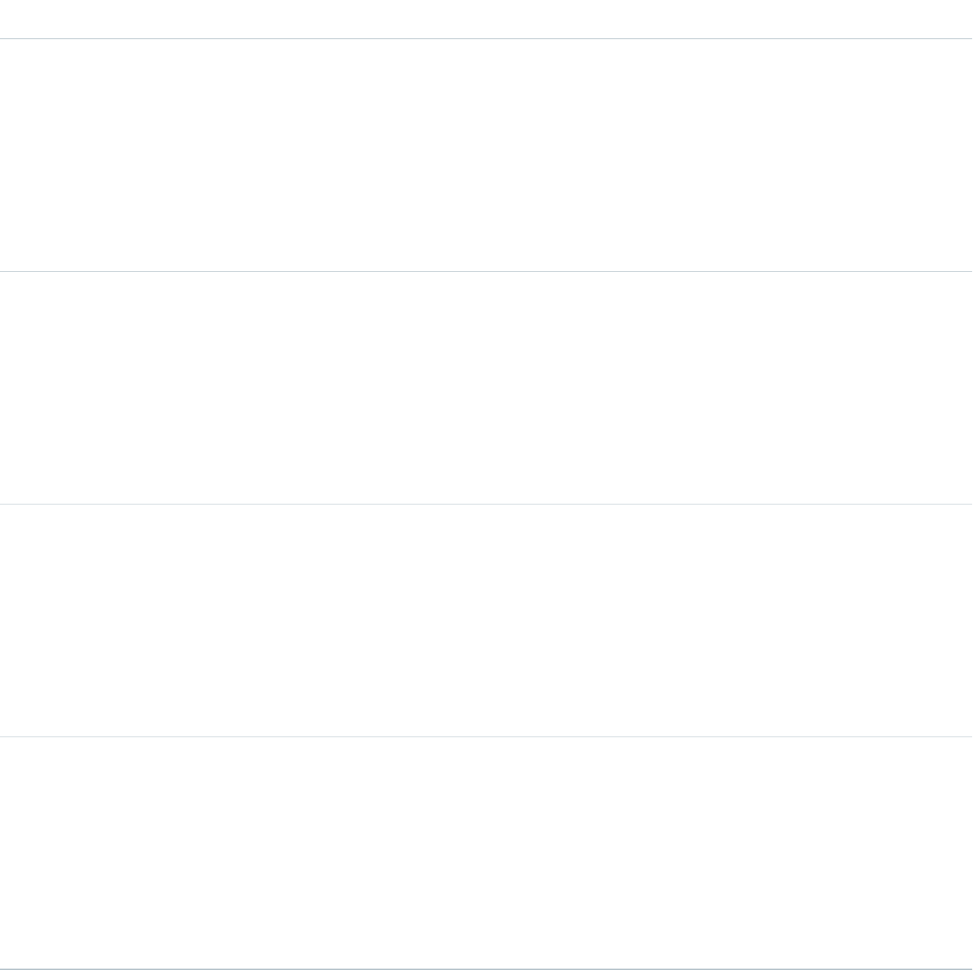
DetailsField
Type
reference
WebToCaseAssignedEmailTemplateId
Properties
Filter, Nillable, Update
Description
The ID of the email template used when a new case is assigned to
a user via Web-to-Case.
Type
reference
WebToCaseCreatedEmailTemplateId
Properties
Filter, Nillable, Update
Description
The ID of the email template used when a new case is created via
Web-to-Case.
Type
reference
WebToCaseDefaultCreatorId
Properties
Filter, Nillable, Update
Description
The ID of the user specified as the default creator of cases created
via Web-to-Case.
Type
string
WebToCaseDefaultOrigin
Properties
Filter, Group, Nillable, Sort, Update
Description
The default value for the Case Origin field on cases submitted via
Web-to-Case. Limit: 40 characters.
Usage
Query this object to obtain information about an organization's settings. Only one organization object exists per organization.
SEE ALSO:
Object Basics
1476
OrganizationStandard Objects
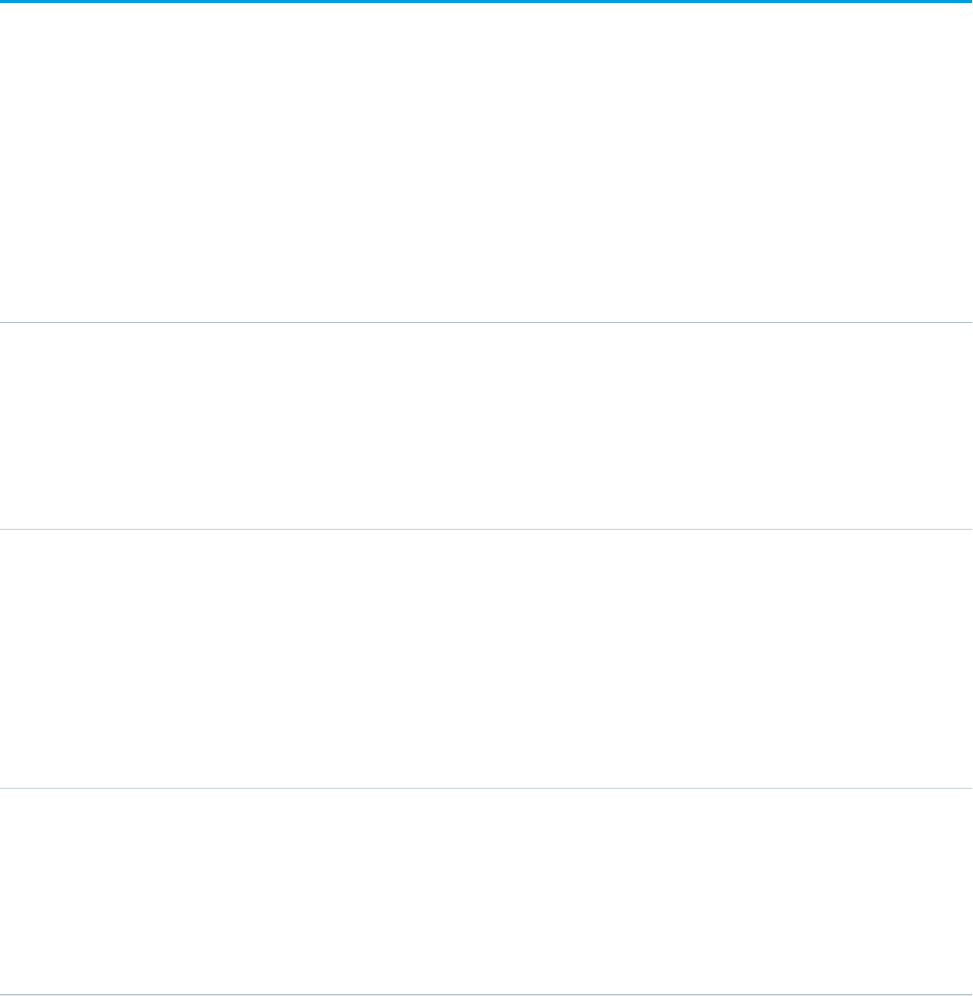
OrgWideEmailAddress
Represents an organization-wide email address for user profiles.
Supported Calls
create(), delete(), describeSObjects(), getDeleted(), getUpdated(), query(), retrieve(), update(),
upsert()
Fields
DetailsField
Type
email
Address
Properties
Create, Filter, Sort, Update
Description
The organization-wide email address.
Type
boolean
IsAllowAllProfiles
Properties
Create, Defaulted on create, Filter, Group, Sort, Update
Description
If true, any user profile in your organization can use this object. If false, only specified
user profiles can use this object when sending email. If you do not have the appropriate user
profile, you can’t use this object.
Type
string
DisplayName
Properties
Create, Filter, Sort, Update
Description
The name that is used to identify the sender of the email.
Usage
This object represents an email alias for user profiles. You can pass in the ID to an OrgWideEmailAddress record when calling
sendEmail() for a SingleEmailMessage.
1477
OrgWideEmailAddressStandard Objects
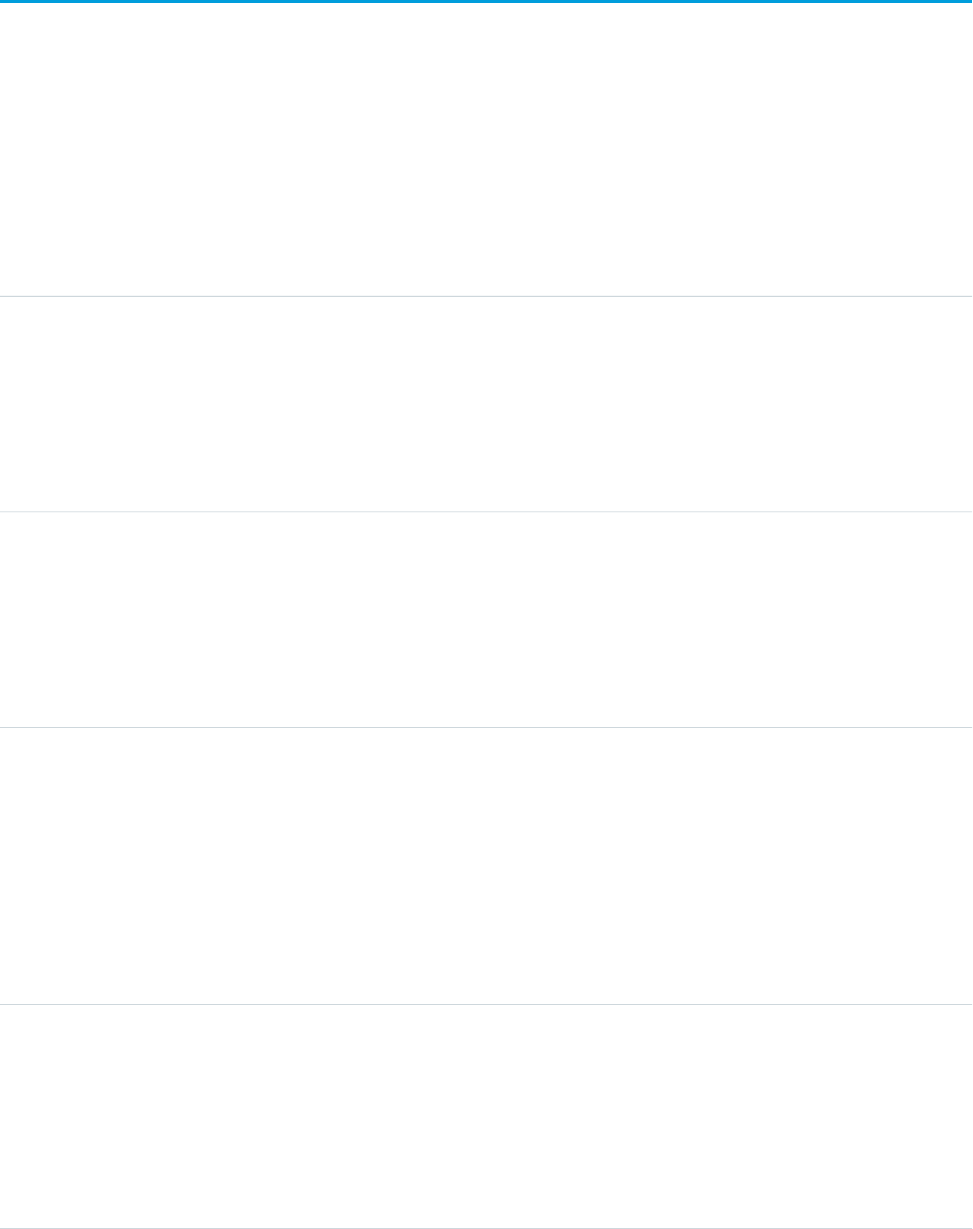
OwnedContentDocument
Represents a file owned by a user. This object is available in version 30.0 and later.
Supported Calls
describeSObjects()
Fields
DetailsField Name
Type
reference
ContentDocumentId
Properties
Filter, Group, Nillable, Sort
Description
ID of the document.
Type
int
ContentSize
Properties
Filter, Group, Nillable, Sort
Description
Size of the document in bytes.
Type
url
ContentUrl
Properties
Filter, Group, Nillable, Sort
Description
URL for links and Google Docs. This field is set only for links and Google Docs,
and is one of the fields that determine the FileType.
This field is available in API version 31.0 and later.
Type
string
ExternalDataSourceName
Properties
Filter, Group, Nillable, Sort
Description
Name of the external data source in which the document is stored. This field is
set only for external documents that are connected to Salesforce.
1478
OwnedContentDocumentStandard Objects
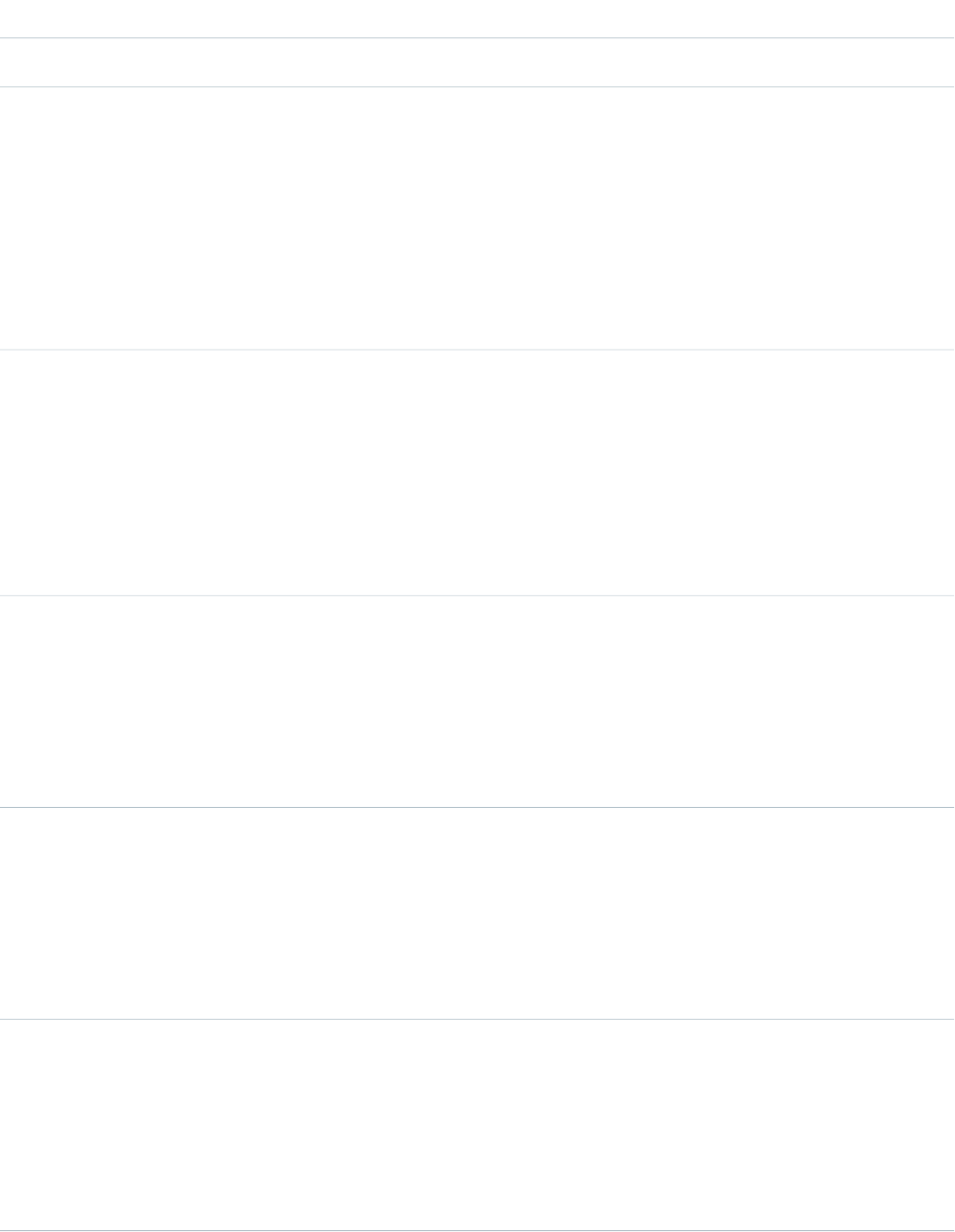
DetailsField Name
This field is available in API version 32.0 and later.
Type
picklist
ExternalDataSourceType
Properties
Filter, Group, Nillable, Restricted picklist, Sort
Description
Type of external data source in which the document is stored. This field is set
only for external documents that are connected to Salesforce.
This field is available in API version 35.0 and later.
Type
string
FileExtension
Properties
Filter, Group, Nillable, Sort
Description
File extension of the document.
This field is available in API version 31.0 and later.
Type
string
FileType
Properties
Filter, Group, Nillable, Sort
Description
Type of document, determined by the file extension.
Type
reference
OwnerId
Properties
Filter, Group, Sort
Description
ID of the owner of the document.
Type
string
Title
Properties
Filter, Group, idLookup, Sort
Description
Title of the document.
1479
OwnedContentDocumentStandard Objects
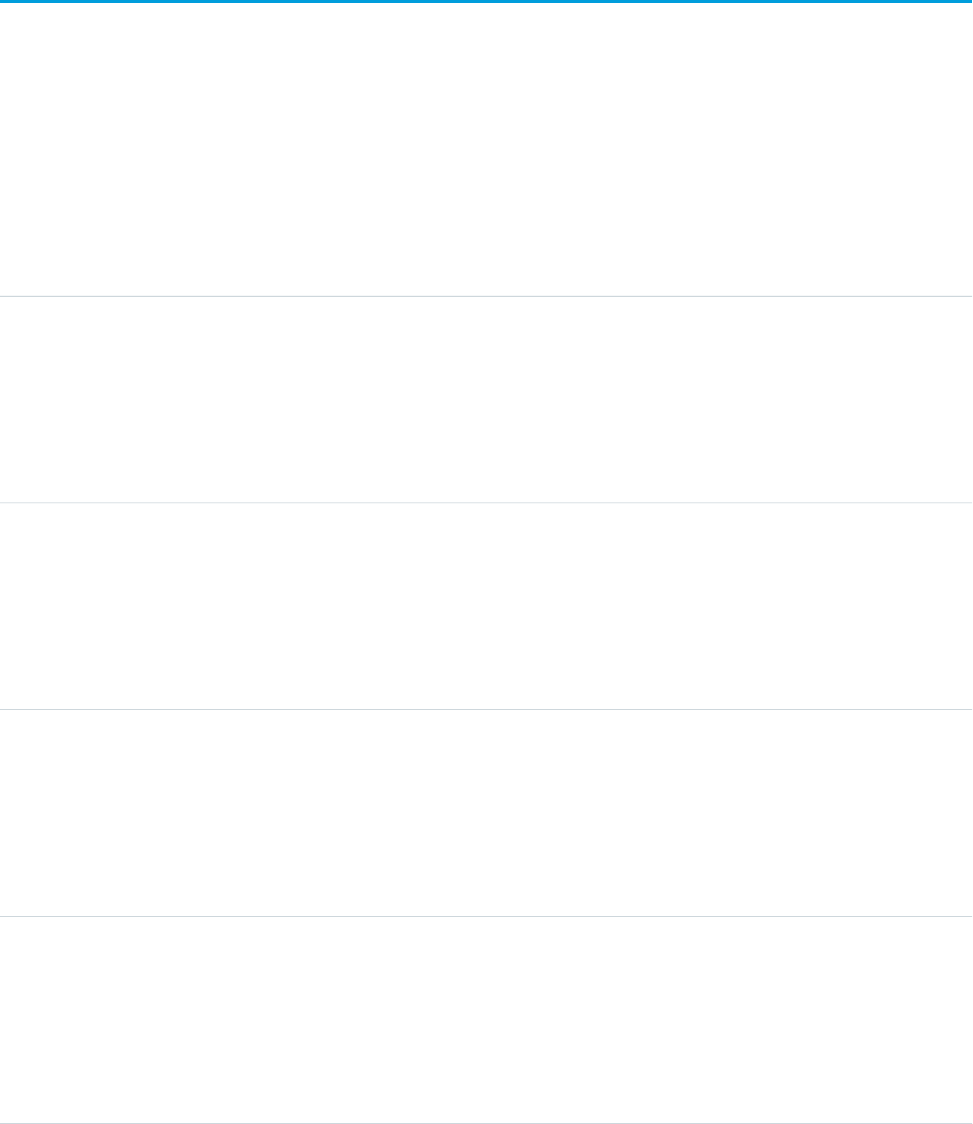
PackageLicense
Represents a license for an installed managed package. This object is available in API version 31.0 and later.
Supported Calls
query(), retrieve()
Fields
DetailsField Name
Type
int
AllowedLicenses
Properties
Filter, Group, Nillable, Sort
Description
The number of users allowed to use the package.
Type
dateTime
ExpirationDate
Properties
Filter, Nillable, Sort
Description
The date and time when the package license expires.
Type
string
NamespacePrefix
Properties
Filter, Group, Sort
Description
The namespace prefix associated with the package.
Type
picklist
Status
Properties
Filter, Group, Sort
Description
The status of the license. Possible values are: Active, Expired, Free, and Trial.
Type
int
UsedLicenses
1480
PackageLicenseStandard Objects
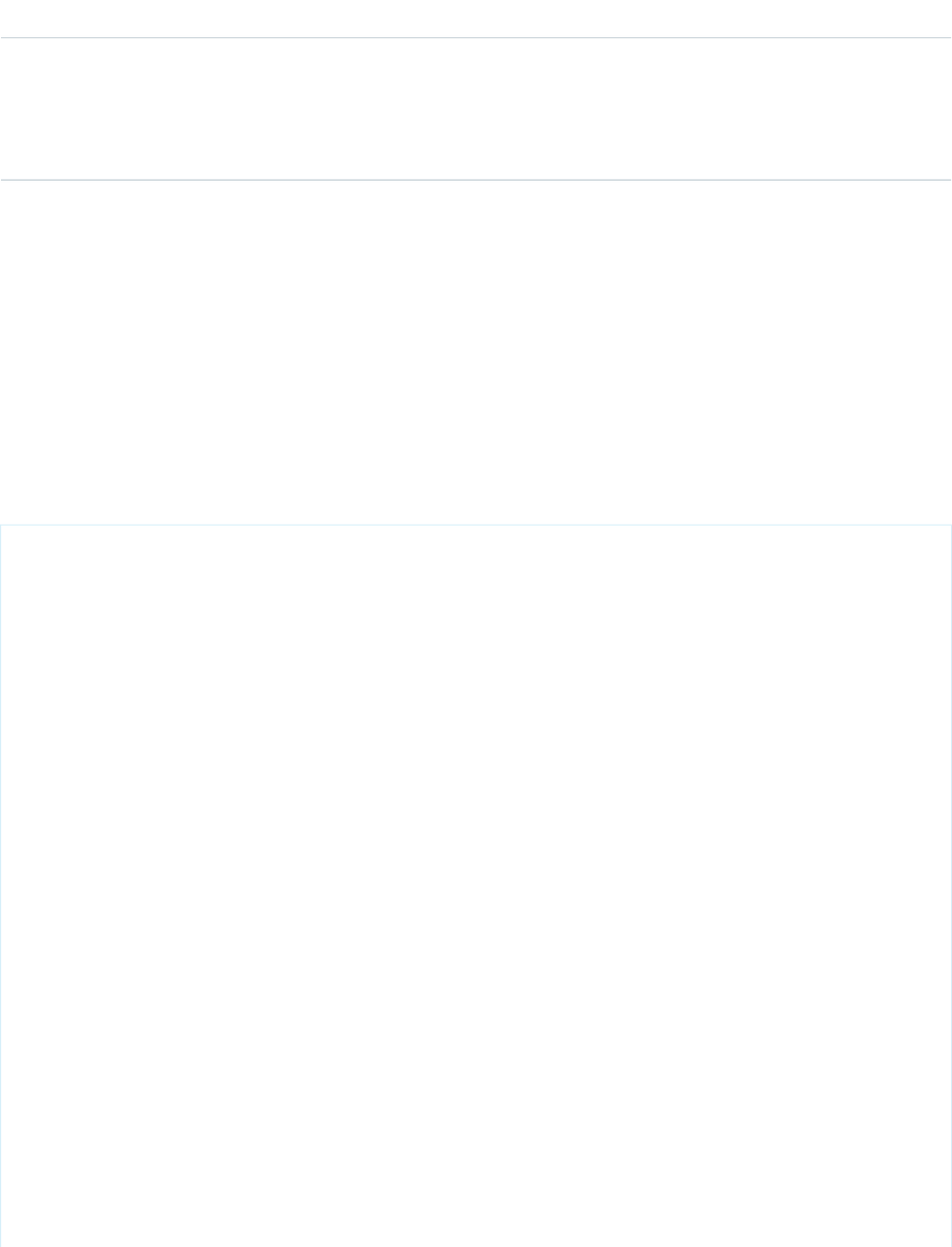
DetailsField Name
Properties
Create, Filter, Nillable, Sort
Description
The number of users who have a license to the package.
Usage
Use this object to determine the number of licenses allowed and in use for a managed package installed in your organization.
The following example demonstrates the use of the API to manage licenses for a package. The example defines an Apex class that does
the following.
•Retrieves the PackageLicense record for the specified package (identified by its namespace prefix).
•Defines a function that returns a list of all users with the specified profile.
•Creates a UserPackageLicense record for each user with that profile, which has the effect of assigning a license for the package to
all users with that profile.
•Returns an error message if the number of users exceeds the number of available licenses.
public class AssignPackageLicense {
static String PACKAGE_NAMESPACE_PREFIX = 'acme_101';
static String PROFILE_ID = '00exx000000jz1SAAQ';
public static String exceptionText {get; set;}
public AssignPackageLicense() {
exceptionText = 'Initialized';
}
static List<User> getUsersWithProfile(){
String userQuery = 'SELECT Id FROM User WHERE ProfileId = :PROFILE_ID';
List<User> matchingUsers = new List<User>();
matchingUsers = [SELECT Id FROM User WHERE ProfileId = :PROFILE_ID];
return matchingUsers;
}
public static void assignLicenseByProfile() {
//find the PackageLicense Id
PackageLicense pl = [SELECT Id, NamespacePrefix, AllowedLicenses, UsedLicenses,
ExpirationDate,Status FROM PackageLicense WHERE
NamespacePrefix = :PACKAGE_NAMESPACE_PREFIX];
System.assert(pl != null,'PackageLicense cannot be null.');
List<User> usersToAssignLicenses = getUsersWithProfile();
List<UserPackageLicense> firstUPLs = new List<UserPackageLicense>();
//create a new UserPackageLicense record for each user with the specified profile
for (Integer i = 0; i< usersToAssignLicenses.size(); i++){
UserPackageLicense upl = new UserPackageLicense();
upl.PackageLicenseId = pl.Id;
1481
PackageLicenseStandard Objects
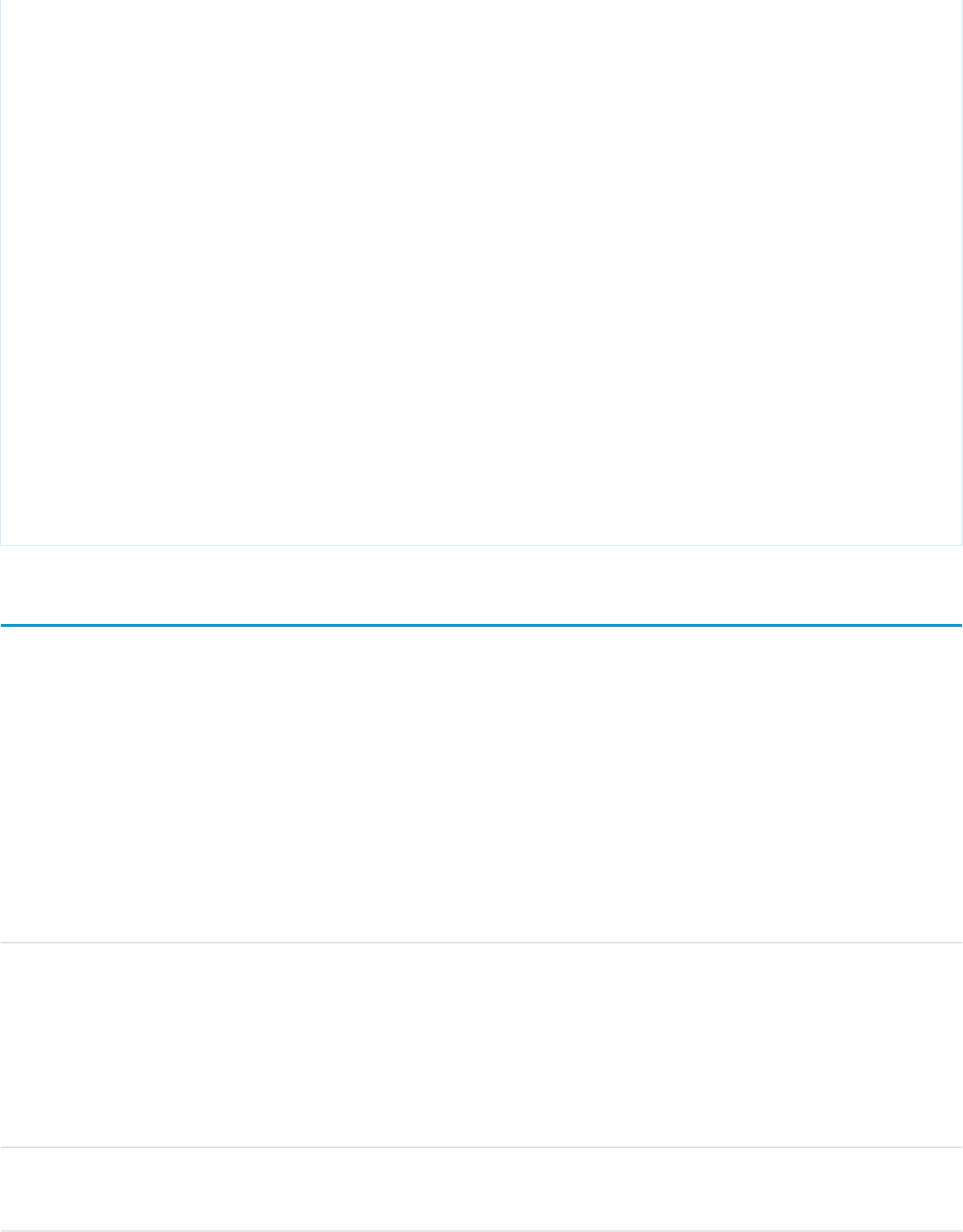
upl.UserId = usersToAssignLicenses[i].Id;
firstUPLs.add(upl);
}
try {
//bulk insert
insert(firstUPLs);
}catch(DmlException e) {
for (Integer i = 0; i < e.getNumDml(); i++) {
// process exception here
System.debug(e.getDmlMessage(i));
String status = e.getDmlStatusCode(i);
System.debug(status + ''+ e.getDmlMessage(i));
if(status.equals('LICENSE_LIMIT_EXCEEDED')){
exceptionText = 'You tried to assign more licenses than available. '
+' You tried to create '+ firstUPLs.size()+' licenses but only have '
+ (pl.AllowedLicenses - pl.UsedLicenses) + ' licenses free.';
System.debug(exceptionText);
}
}
}
}
}
PackagePushError
Represents an error encountered during a push request. The number of PackagePushError records created depends on the number of
push jobs in the request that result in an error.
Supported Calls
describeSObjects(), query(), retrieve()
Fields
DetailsField Name
Type
string
ErrorDetails
Properties
Nillable, Sort
Description
Explanation of the error.
Type
string
ErrorMessage
1482
PackagePushErrorStandard Objects

DetailsField Name
Properties
Nillable, Sort
Description
The error code that appears in the API.
Type
picklist
ErrorSeverity
Properties
Filter, Group, Nillable, Restricted picklist, Sort
Description
Valid values are:
•Error
•Warning
Type
string
ErrorTitle
Properties
Nillable, Sort
Description
The error message title that appears in the API.
Type
picklist
ErrorType
Properties
Filter, Group, Nillable, Restricted picklist, Sort
Description
Valid values are:
•ApexTestFailure
•DeployError
•FeatureMissing
•IneligibleUpgrade
•LimitExceeded
•LockingFailure
•PACError
•UnclassifiedError
Type
reference
PackagePushJobId
Properties
Filter, Group, Nillable, Sort
1483
PackagePushErrorStandard Objects

DetailsField Name
Description
Required. The parent push job record ID.
Usage
Suppose that your push upgrade request wasn’t successful due to some of its jobs failing. Let’s write some code to find out what those
errors were.
This code sample uses the Force.com Web Services Connector (WSC).
// Retrieves all PackagePushError objects associated with the PackagePushJob with the given
// ID
final String PACKAGE_PUSH_ERROR_QUERY = "Select ErrorMessage, ErrorDetails, ErrorTitle,"
+" ErrorSeverity, ErrorType from PackagePushError where PackagePushJobId = '%s'";
// job is a PackagePushJob instance
QueryResult queryResult = conn.query(String.format(PACKAGE_PUSH_ERROR_QUERY, job.getId()));
StringBuilder errorMessages = new StringBuilder();
errorMessages.append("Errors for PackagePushJob [").append(job.getId()).append("]:")
.append("\n");
// There can be multiple PackagePushErrors for a given PackagePushJob
for(SObject r : queryResult.getRecords()) {
PackagePushError e = (PackagePushError) r;
errorMessages.append("Title: ").append(e.getErrorTitle()).append("\n");
errorMessages.append("Severity: ").append(e.getErrorSeverity()).append("\n");
errorMessages.append("Type: ").append(e.getErrorType()).append("\n");
errorMessages.append("Message: ").append(e.getErrorMessage()).append("\n");
errorMessages.append("Details: ").append(e.getErrorDetails()).append("\n");
errorMessages.append("\n");
}
String errors errorMessages.toString();
PackagePushJob
Represents an individual push job for upgrading a package in an org from one version to another version. There can be multiple push
jobs created for one push request. For example, if you want to upgrade five orgs as part of one push, you have one PackagePushRequest
record and five PackagePushJob records.
Supported Calls
create(), describeSObjects(), query(), retrieve(), update(), upsert()
1484
PackagePushJobStandard Objects
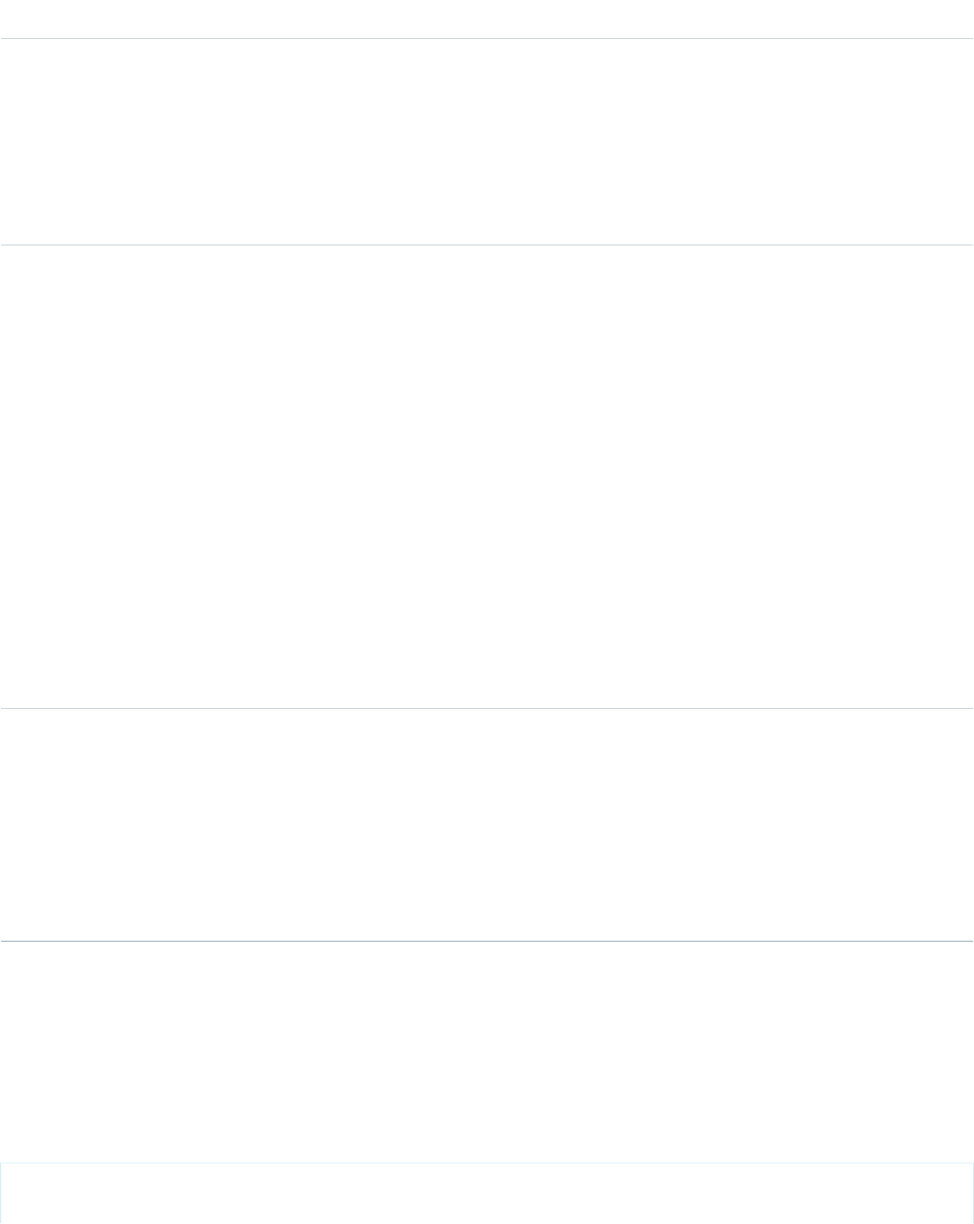
Fields
DetailsField Name
Type
reference
PackagePushRequestId
Properties
Create, Filter, Group, Nillable, Sort, Update
Description
Required. The ID of the parent push request record which must have been created.
Type
picklist
Status
Properties
Create, Filter, Group, Nillable, Restricted picklist, Sort
Description
The status of the job. Valid values are:
•Cancelled
•Created (default)
•Failed
•In Progress
•Pending
•Succeeded
Don’t specify this value when you create the push job. The default value of
Created is used.
Type
string
SubscriberOrganizationKey
Properties
Create, Filter, Group, Nillable, Sort, Update
Description
Required. The organization key of the org where the package is upgraded. This
references orgKey in PackageSubscriber.
Usage
Suppose that you want to push version 3.4.6 of your package to all orgs. You’ve already identified the orgs eligible for the upgrade by
using MetadataPackageVersion and created the push request using PackagePushRequest. Now let’s write some code to create a push
job for each eligible org.
This code sample uses the Force.com Web Services Connector (WSC).
PackageSubscriber[] subscribers = new PackageSubscriber[];
1485
PackagePushJobStandard Objects
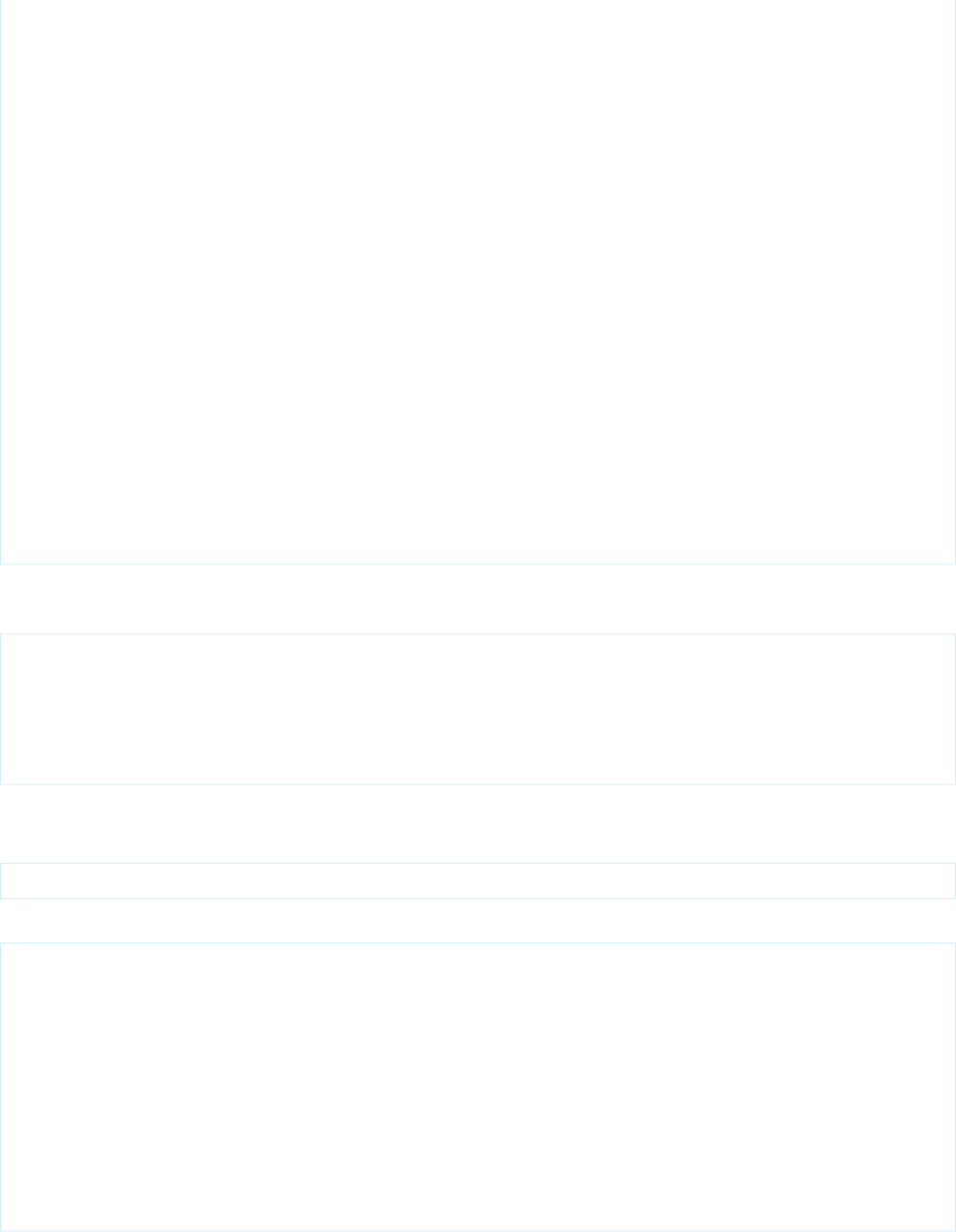
// ... populate eligible and desired subscribers
// Create the PackagePushJob array
PackagePushJob[] jobs = new PackagePushJob[subscribers.length];
for (int i = 0; i < subscribers.length; i++) {
// create a job for each subscriber...
PackagePushJob job = new PackagePushJob();
// ... associate it to the PackagePushRequest ppr...
job.setPackagePushRequestId(ppr.getId());
// ... and add the orgKey
job.setSubscriberOrganizationKey(subscribers[i].getOrgKey());
jobs[i] = job;
}
// Save the jobs
SaveResult[] saveResults = conn.create(jobs);
// Add the newly generated id's to the PackagePushJob objects
for (int i = 0; i < saveResults.length; i++) {
if (saveResults[i].isSuccess()) {
jobs[i].setId(saveResults[i].getId());
}
}
Or, if you’re using REST API, submit a POST request to the PackagePushJob sObject endpoint, as in the following example. SOAP API is
also supported. This example returns the push job ID (starting with 0DX) that is required to query the status of the job.
POST
/services/data/v38.0/sobjects/packagepushjob/
{
"PackagePushRequestId" : "0DV...",
"SubscriberOrganizationKey" : "00DR00..."
}
Checking the Status of a Push Job
To check the job status, simply query the Status field. For example:
SELECT Id, Status FROM PackagePushJob WHERE PackagePushRequestId ='0DV...'
Here’s an example in Java.
// Finds the status of the PackagePushJob with the given id
String PACKAGE_PUSH_JOB_STATUS_QUERY = "Select status from PackagePushJob where Id = '%s'";
// job is a PackagePushJob instance
QueryResult queryResult = conn.query(String.format(PACKAGE_PUSH_JOB_STATUS_QUERY,
job.getId()));
// extract the status from the QueryResult
String status = ((PackagePushJob) queryResult.getRecords()[0]).getStatus();
// optionally, update the PackagePushJob instance with the latest status
job.setStatus(status);
1486
PackagePushJobStandard Objects
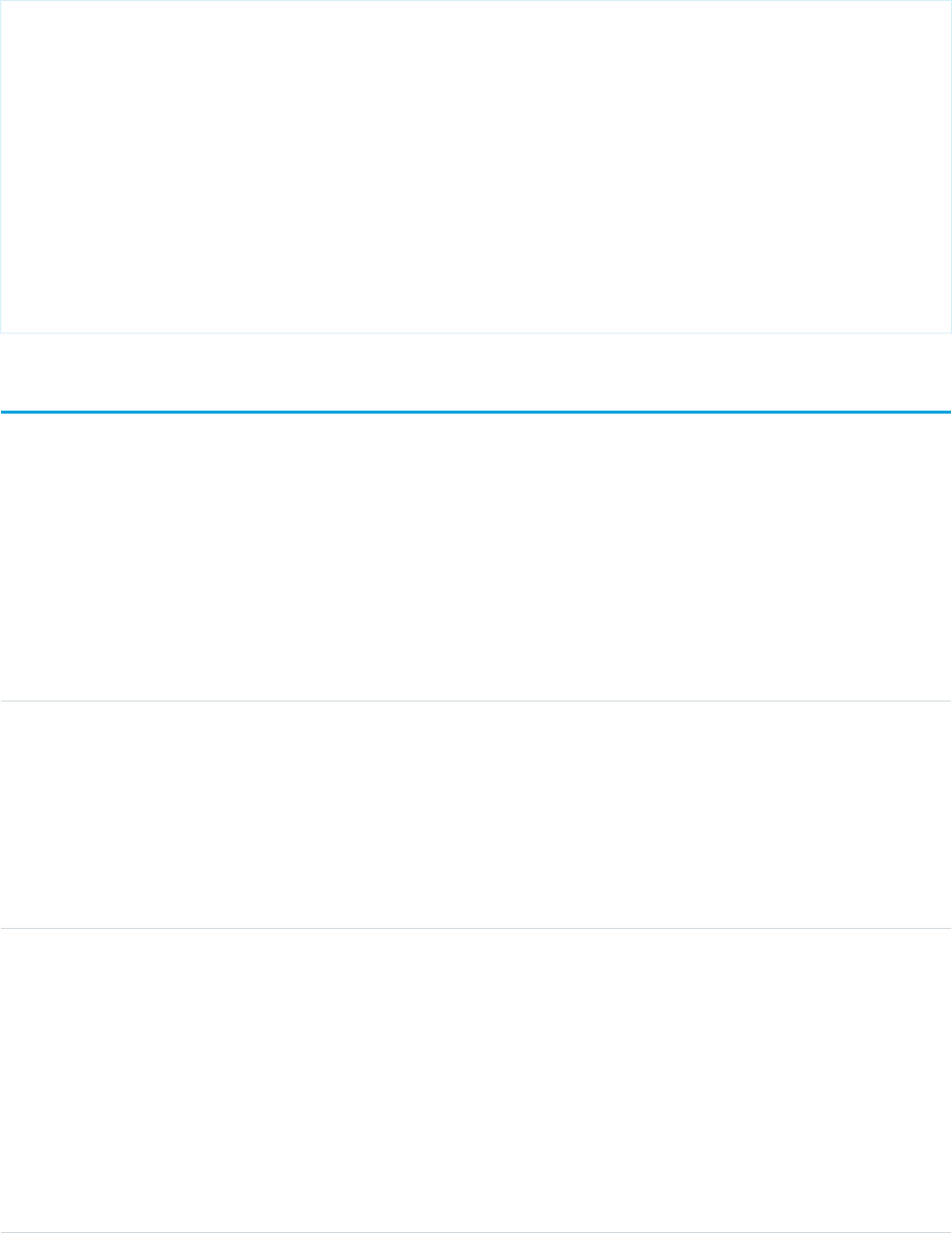
You can also continuously poll the job status until the job is done. The following Java example polls the status every 10 seconds.
// The set of states that indicate a PackagePushJob has completed
final Set<String> TERMINAL_STATES = new HashSet<>();
TERMINAL_STATES.add("Succeeded");
TERMINAL_STATES.add("Failed");
TERMINAL_STATES.add("Canceled");
String status = queryJobStatus(job); // this method returns the status as retrieved in the
previous code sample
// If the status is not one of the completed statuses...
while(!TERMINAL_STATES.contains(status)) {
Thread.sleep(10 * 1000); // ... wait 10 seconds and try again
status = queryJobStatus(job);
}
PackagePushRequest
Represents the push request for upgrading a package in one or many orgs from one version to another version.
Supported Calls
create(), describeSObjects(), query(), retrieve(), update(), upsert()
Fields
DetailsField Name
Type
reference
PackageVersionId
Properties
Create, Filter, Group, Nillable, Sort, Update
Description
Required. The non-beta, non-deprecated package version that the package is
being upgraded to.
Type
dateTime
ScheduledStartTime
Properties
Create, Filter, Nillable, Sort, Update
Description
The date and time (UTC) at which the push request is processed, in ISO 8601
format. Set this value to the earliest time that you want Salesforce to attempt to
start the push. As a best practice, schedule pushes at off-peak hours like 1:00 AM
Saturday. If you don’t specify a value, the push starts when the package push
request’s Status is set to Pending.
1487
PackagePushRequestStandard Objects
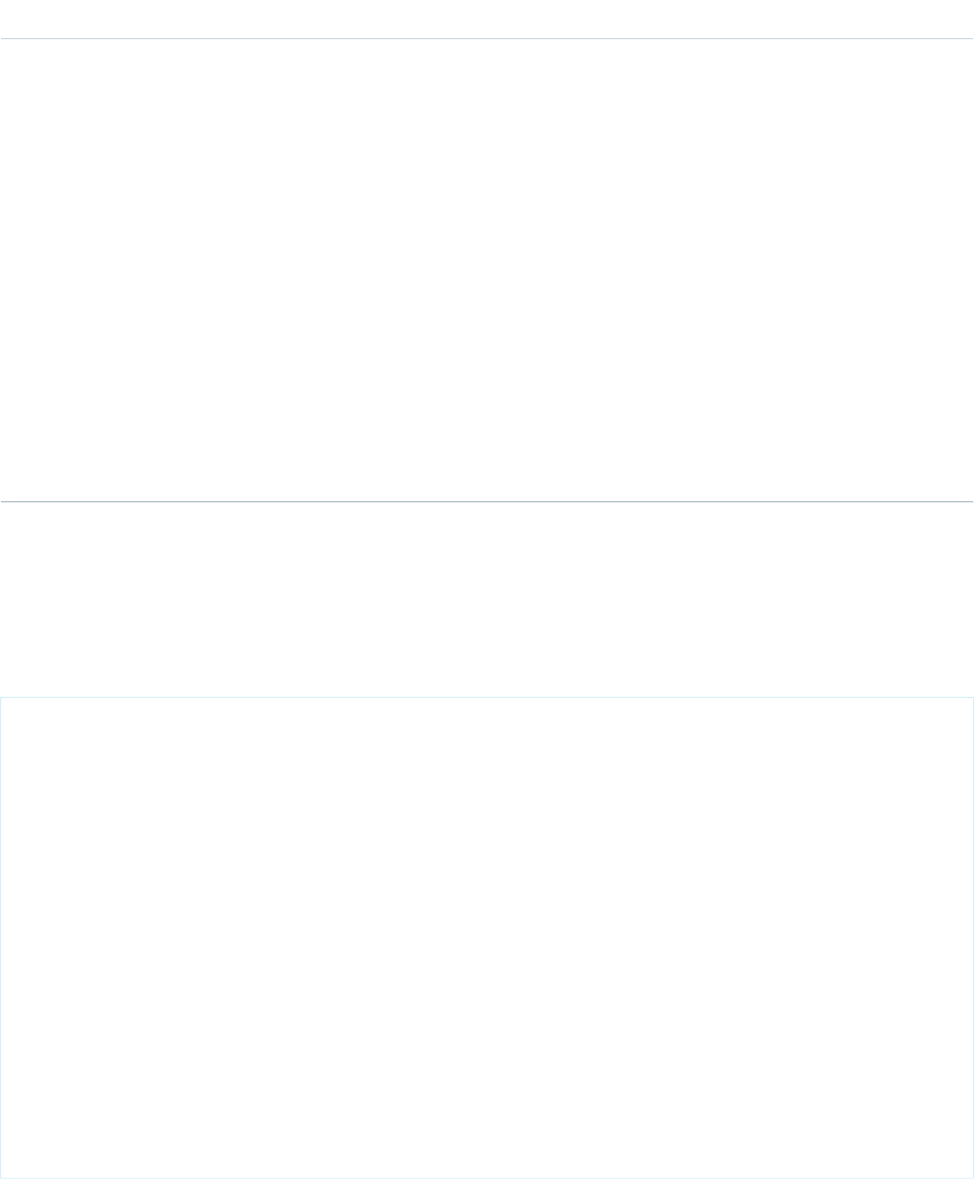
DetailsField Name
Type
picklist
Status
Properties
Create, Filter, Group, Nillable, Restricted picklist, Sort, Update
Description
The status of the push. Valid values are:
•Canceled
•Created (default)
•Failed
•In Progress
•Pending
•Succeeded
Don’t specify this value when you create the push request. The default value of
Created is used. Later, change the status to Pending to schedule the push upgrade.
Usage
Suppose that you want to push version 3.4.6 of your package to all orgs. You’ve already identified the orgs eligible for the upgrade by
using MetadataPackageVersion. Now let’s write some code to create a push request, which holds a push job for each eligible org.
This code sample uses the Force.com Web Services Connector (WSC).
// Create a new PackagePushRequest for the versionId to upgrade to
// (for example, versionId is the "04t..." id of version
// 3.4.6 of the package
PackagePushRequest ppr = new PackagePushRequest();
ppr.setPackageVersionId(versionId);
// Optionally, set the start time of the PackagePushRequest to schedule it to begin
// automatically; scheduledStartTime is a java.util.Calendar instance
ppr.setScheduledStartTime(scheduledStartTime);
// Save the PackagePushRequest
SaveResult[] saveResults = conn.create(new SObject[] { ppr });
if (saveResults[0].isSuccess()) {
// Add the newly generated Id to the object
ppr.setId(saveResults[0].getId());
}else {
for (Error error : saveResults[0].getErrors()) {
System.out.println(error.getMessage());
}
}
Or, if you’re using REST API, submit a POST request to the PackagePushRequest sObject endpoint, as in the following example. SOAP API
is also supported.
1488
PackagePushRequestStandard Objects
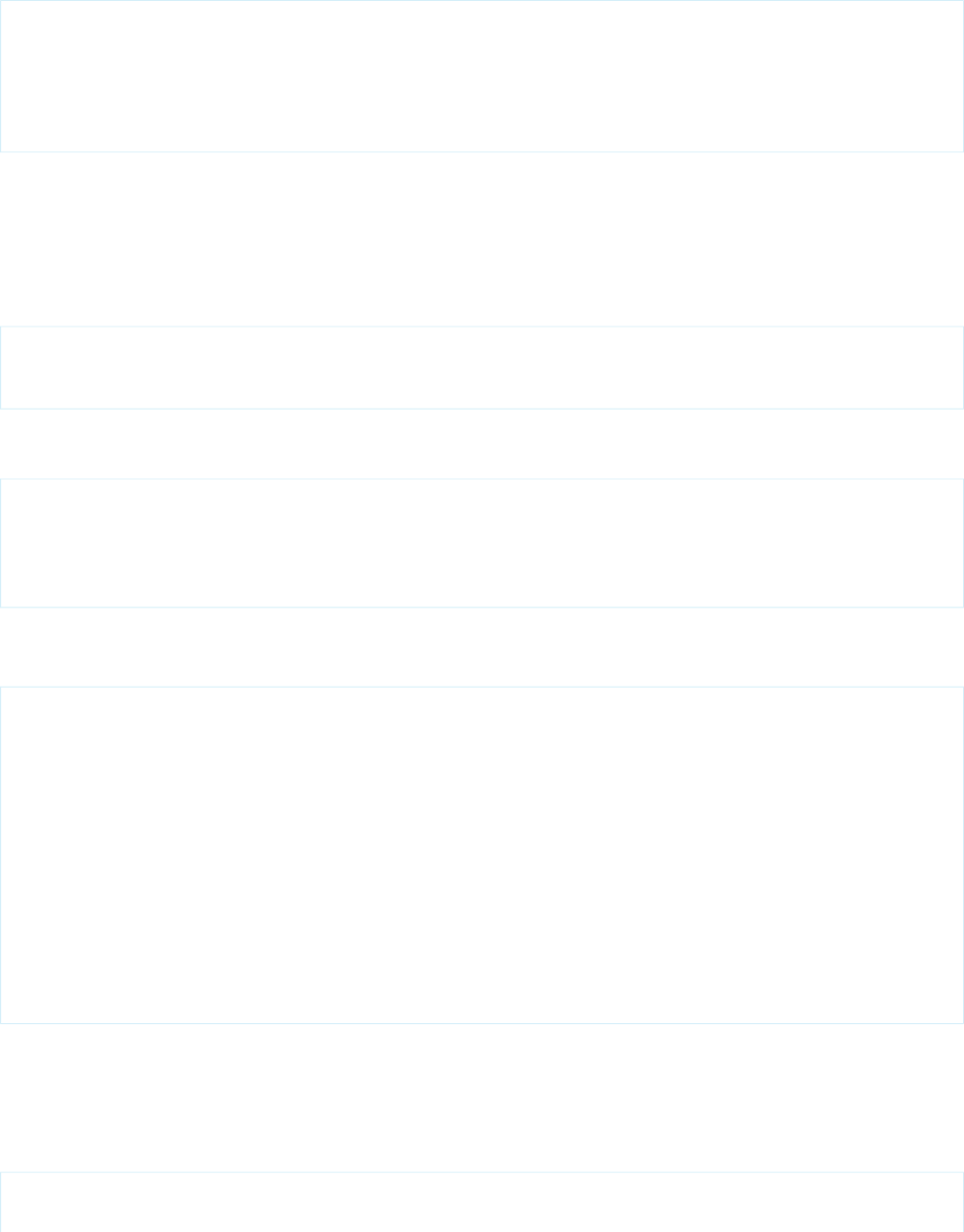
This example returns the push request ID (starting with 0DV) that’s required to create push jobs.
POST
/services/data/v38.0/sobjects/packagepushrequest/
{
"PackageVersionId" : "04t...",
"ScheduledStartTime" : "2016-08-24T21:00:00"
}
As your next step, create a push job for each eligible subscriber you want to upgrade using PackagePushJob.
Scheduling the Push Upgrade
To signal that the push upgrade is ready to be processed, change the status of the push request to Pending. If you didn’t set a
ScheduledStartTime, the push upgrade starts immediately after you change the status.
See the following Java example.
// ppr is the PackagePushRequest instance
ppr.setStatus("Pending");
conn.update(new SObject[] { ppr });
If you’re using REST API, submit a PATCH request to the PackagePushRequest sObject endpoint, as in the following example. SOAP API
is also supported.
PATCH
/services/data/v38.0/sobjects/packagepushrequest/0DV...
{
"Status" : "Pending"
}
Checking the Status of a Push Request
The PackagePushRequest status is Succeeded if all its associated jobs are successful; it’s Failed if at least one job failed.
// Finds the status of the PackagePushRequest for a given Id
final String PACKAGE_PUSH_REQUEST_STATUS_QUERY = "Select status from PackagePushRequest"
+
" where Id = '%s'";
// ppr is a PackagePushRequest instance
QueryResult queryResult = conn.query(String.format(PACKAGE_PUSH_REQUEST_STATUS_QUERY,
ppr.getId()));
// extract the status from the QueryResult
String status = ((PackagePushRequest) queryResult.getRecords()[0]).getStatus();
// optionally, update the PackagePushRequest instance with the latest status
ppr.setStatus(status);
You can also check the status of a job by querying the PackagePushJob’s Status field.
Aborting a Push Request
You can abort a package push request by changing its status to Canceled.
For example, if you’re using the REST API, submit a PATCH request to the PackagePushRequest sObject endpoint.
PATCH
/services/data/v38.0/sobjects/packagepushrequest/0DV...
1489
PackagePushRequestStandard Objects
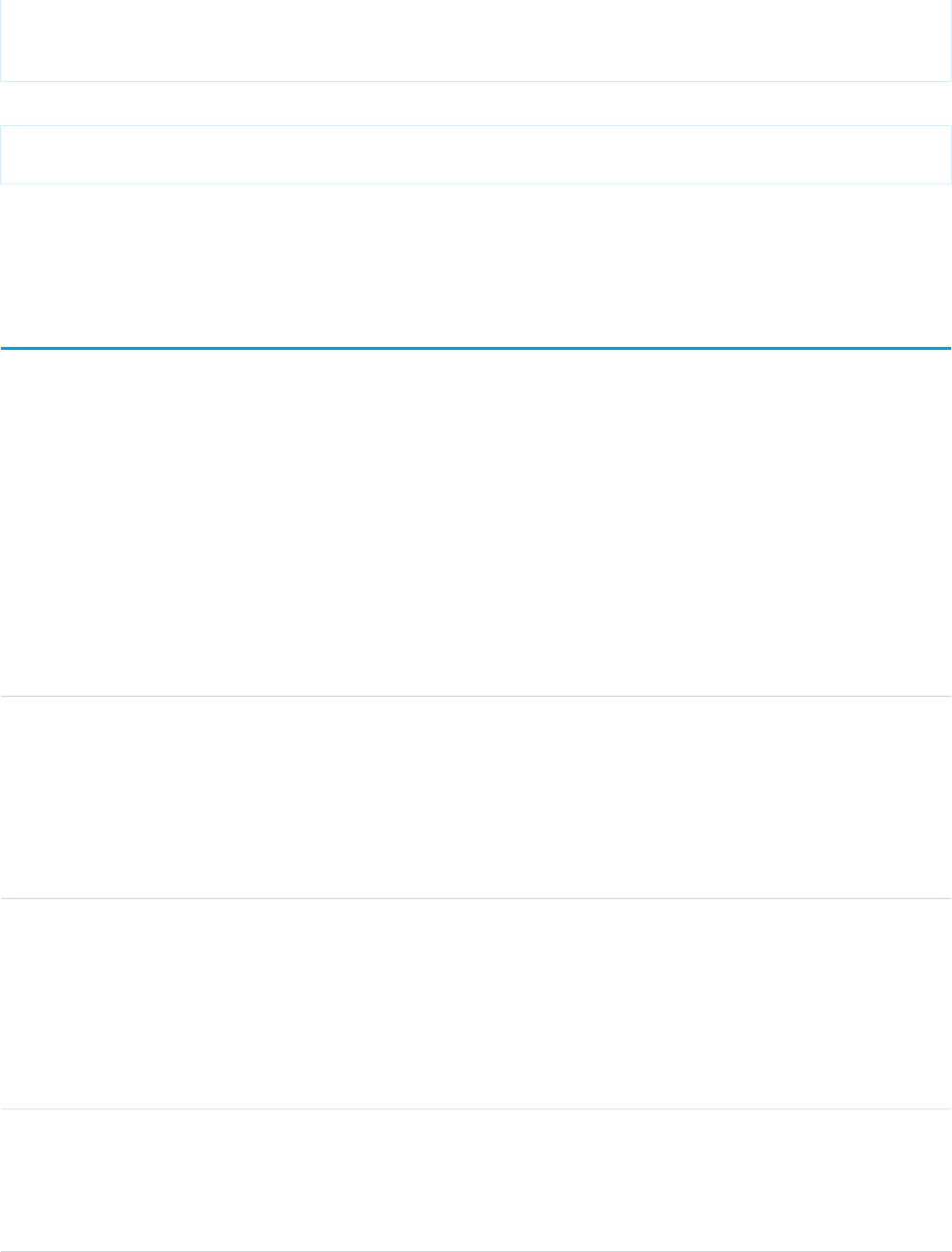
{
"Status" : "Canceled"
}
The following example is for Java.
// ppr is the PackagePushRequest instance
ppr.setStatus("Canceled");
You can abort a package push request only if its status is Created or Pending. If the abort succeeds, all associated push jobs are also
canceled. If you try to abort when the current PackagePushRequest status is Canceled, Succeeded, Failed, or In Progress, the abort does
not occur, and an error message is returned.
PackageSubscriber
Represents an installation of a package in an org. This object contains installation information for managed packages developed in the
org you’re logged in to.
One record is created per installation. For example, if 5 orgs installed 2 packages, 10 records are created.
Supported Calls
describeSObjects(), query(), retrieve()
Fields
DetailsField Name
Type
picklist
InstalledStatus
Properties
Filter, Group, Nillable, Restricted picklist, Sort
Description
If the package is installed in the org, the value is i.
Type
string
InstanceName
Properties
Filter, Group, Nillable, Sort
Description
The instance that hosts the subscriber org.
Type
reference
MetadataPackageVersionId
Properties
Filter, Group, Nillable, Sort
1490
PackageSubscriberStandard Objects
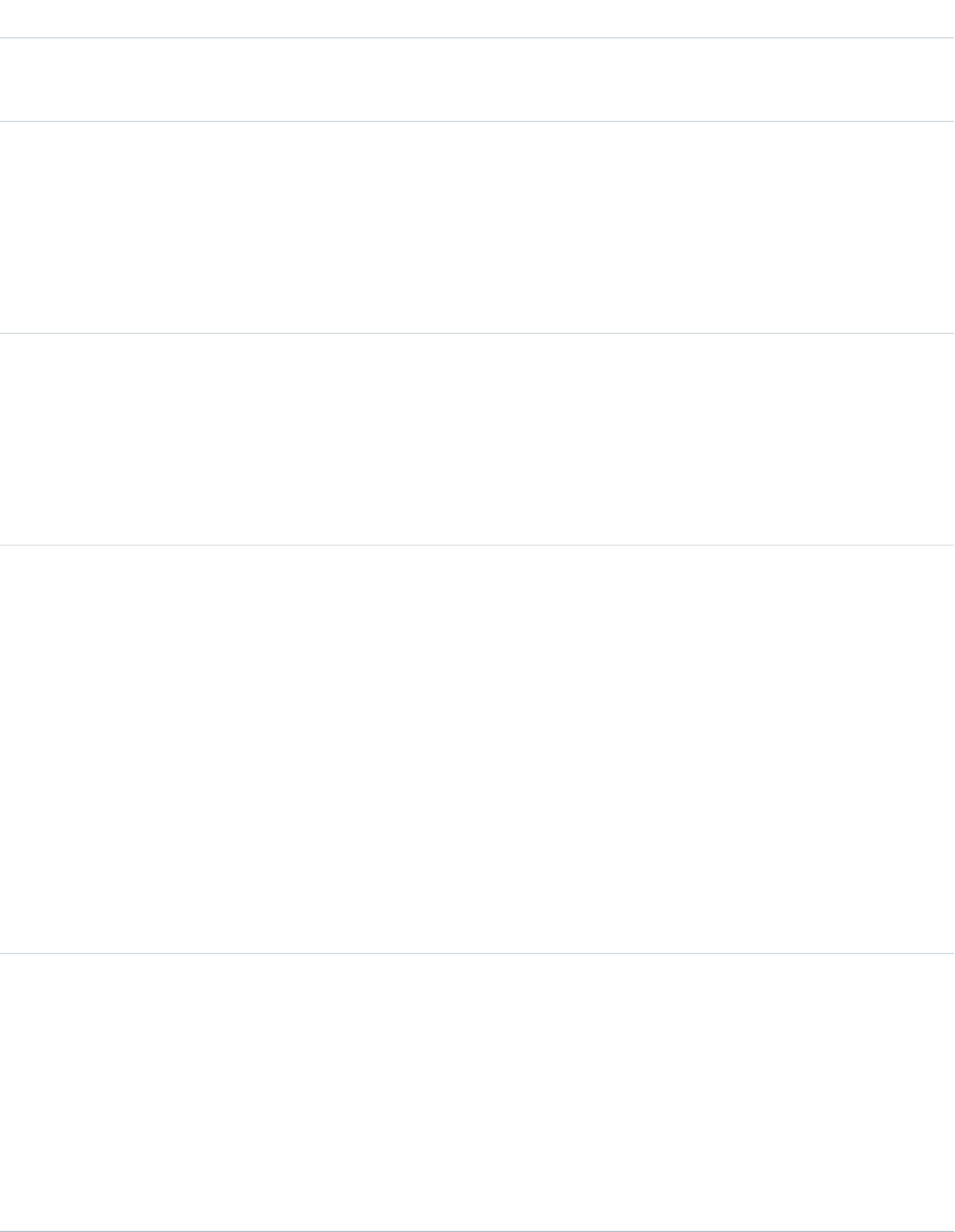
DetailsField Name
Description
The 18-character package version ID starting with 04t.
Type
string
OrgKey
Properties
Filter, Group, Nillable, Sort
Description
The 18-character ID that represents the Salesforce org.
Type
string
OrgName
Properties
Filter, Group, Nillable, Sort
Description
The name of the org where the package is installed.
Type
picklist
OrgStatus
Properties
Filter, Group, Nillable, Restricted picklist, Sort
Description
Valid values are:
•Active
•Demo
•Free
•Inactive
•Trial
Orgs with an OrgStatus of Inactive can’t receive push upgrades.
Type
picklist
OrgType
Properties
Filter, Group, Nillable, Restricted picklist, Sort
Description
Valid values are:
•Production
•Sandbox
1491
PackageSubscriberStandard Objects
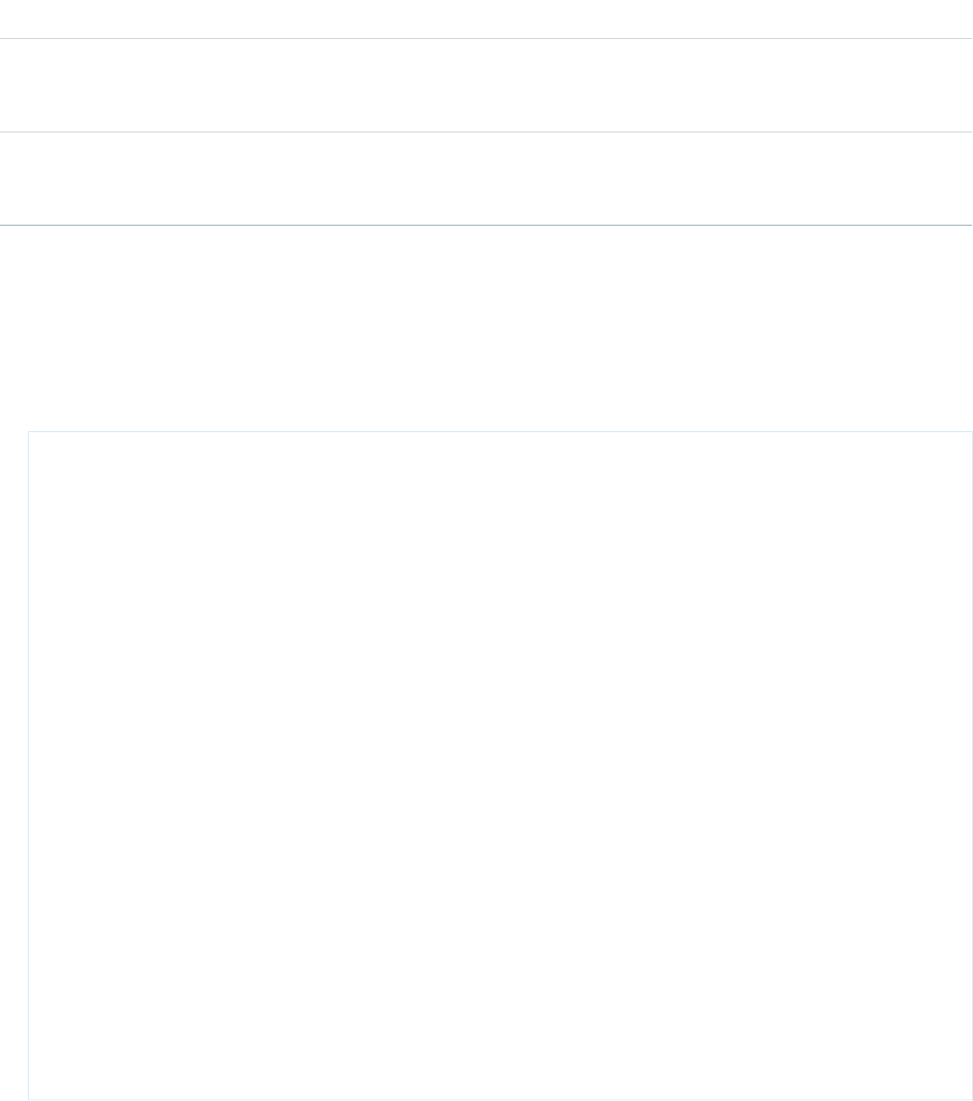
Usage
Here are examples of the types of API queries you can perform.
StringQuery
SELECT Id, OrgKey, OrgStatus, OrgName,
OrgType FROM PackageSubscriber WHERE
MetadataPackageVersionId = '04t...'
Get all package subscriber orgs with a specific package ID
SELECT Id, OrgKey, OrgStatus, OrgName,
OrgType FROM PackageSubscriber WHERE
InstalledStatus = 'i'
Get all package subscriber orgs that have an installed package
created by the org you’re logged in to
Filter PackageSubscriber Objects by Instance
If you have packages with many subscribers, querying PackageSubscriber objects can take a while. To improve query performance, add
filters to your PackageSubscriber queries, such as an InstanceName filter. InstanceName is a field that represents the instance
that the subscriber org is hosted on.
1. Get the org’s managed package and the latest released version of the package.
/**
* Get the MetadataPackage object corresponding to this org's managed package
*/
public MetadataPackage getMetadataPackage() throws ConnectionException {
// retrieve the managed package, which won’t have an empty namespace
QueryResult result = conn.query("select id from MetadataPackage where namespaceprefix
<> ''");
return (MetadataPackage) result.getRecords()[0];
}
/**
* Get the latest MetadataPackageVersion object of the given MetadataPackage
*/
public MetadataPackageVersion getLatestMetadataPackageVersion(MetadataPackage
metadataPackage)
throws ConnectionException {
// get the latest released version of the given package
String query = "Select id, ReleaseState, MajorVersion, MinorVersion, PatchVersion,
MetadataPackageId"
+" From MetadataPackageVersion"
+" Where MetadataPackageId = '%s' and ReleaseState = 'Released'"
+" Order by majorversion desc, minorversion desc, patchversion desc";
QueryResult result = conn.query(String.format(query, metadataPackage.getId()));
return (MetadataPackageVersion) result.getRecords()[0];
}
1492
PackageSubscriberStandard Objects
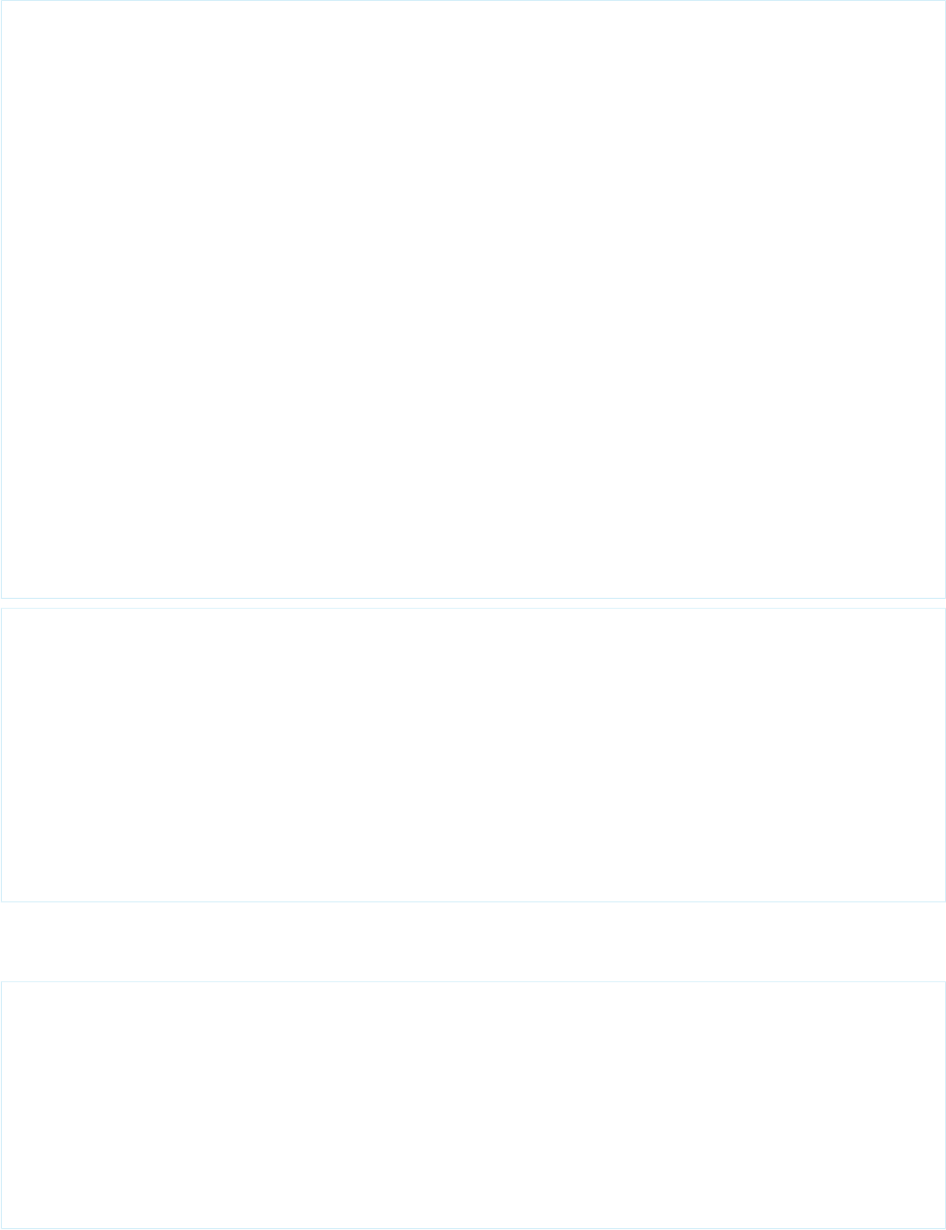
2. Get eligible subscribers. The following query strings and methods are modified to allow querying for PackageSubscribers filtered by
an instance.
static final String PACKAGE_SUBSCRIBER_ORG_KEY_QUERY = "Select OrgKey from
PackageSubscribers where OrgStatus = 'Active'"
+" and InstalledStatus = 'I'"
+" and InstanceName = '%s'"; // placeholder for instance values
static final String METADATA_PACKAGE_VERSION_QUERY = "Select Id, Name, ReleaseState,
(%s) from MetadataPackageVersion"
+" where MetadataPackageId = '%s' AND ReleaseState = 'Released'"
+" AND (MajorVersion < %s OR (MajorVersion = %s and MinorVersion < %s)"
+" OR (MajorVersion = %s and MinorVersion = %s and PatchVersion < %s))";
/**
* Get all PackageSubscribers on the given instance that are eligible to upgrade to the
given
* MetadataPackageVersion
*/
public PackageSubscriber[] getEligibleSubscriberIds(MetadataPackageVersion version,
String instanceName) throws ConnectionException {
String allPackageId = version.getMetadataPackageId();
Integer major = version.getMajorVersion();
Integer minor = version.getMinorVersion();
Integer patch = version.getPatchVersion();
return getEligibleSubscriberIds(major, minor, patch, allPackageId, instanceName);
}
public PackageSubscriber[] getEligibleSubscriberIds(Integer major, Integer minor, Integer
patch, String packageId, String instanceName) throws ConnectionException {
String subscriberQuery = String.format(PACKAGE_SUBSCRIBER_ORG_KEY_QUERY, instanceName);
QueryResult results = conn.query(String.format(METADATA_PACKAGE_VERSION_QUERY,
subscriberQuery, packageId, major, major, minor, major, minor, patch));
return Arrays.stream(results.getRecords()).map(MetadataPackageVersion.class::cast)
.filter(mpv -> mpv.getPackageSubscribers() != null)
.flatMap(mpv -> Arrays.stream(mpv.getPackageSubscribers().getRecords()))
.map(PackageSubscriber.class::cast)
.toArray(PackageSubscriber[]::new);
}
3. Put it all together. The following code sample shows how to use the previous methods to modify the workflow to perform package
pushes by instance.
String[] instances = { "NA4" }; // Here we list the instances we would like to push to
MetadataPackage metadataPackage = api.getMetadataPackage();
MetadataPackageVersion version = api.getLatestMetadataPackageVersion(metadataPackage);
// do pushes by instance to avoid API timeouts retrieving PackageSubscribers
for (String instanceName : instances) {
PackageSubscriber[] eligibleSubscribers = api.getEligibleSubscriberIds(version,
instanceName);
// ... proceed with creating PushRequests and PushJobs as before
1493
PackageSubscriberStandard Objects

Partner
Represents a partner relationship between two Account records or between an Opportunity and an Account.
Supported Calls
create(), delete(), describeSObjects(), getDeleted(), getUpdated(), query(), retrieve()
Special Access Rules
•You must have the “View All Data” permission to access this object via the API. All of the Partner fields are accessible in
the describeSObjects() and query() calls. You cannot update() or upsert() partners via the API.
•Customer Portal users can’t access this object.
Fields
DetailsField
Type
reference
AccountFromId
Properties
Create, Filter, Group, Nillable, Sort
Description
Required if OpportunityId is null. ID of the main Account in a partner relationship
between two accounts. Specifying this field when creating a Partner record creates two
AccountPartner objects, one for each direction of the relationship. If you specify the
OpportunityId field, you can’t specify this field as well.
Type
reference
AccountToId
Properties
Create, Filter, Group, Sort
Description
Required. ID of the Partner Account related to either an opportunity or an account. You must
specify this field when creating an opportunity Partner or an Account Partner.
Type
boolean
IsDeleted
Properties
Defaulted on create, Filter
Description
Indicates whether the object has been moved to the Recycle Bin (true) or not (false).
Label is Deleted.
1494
PartnerStandard Objects
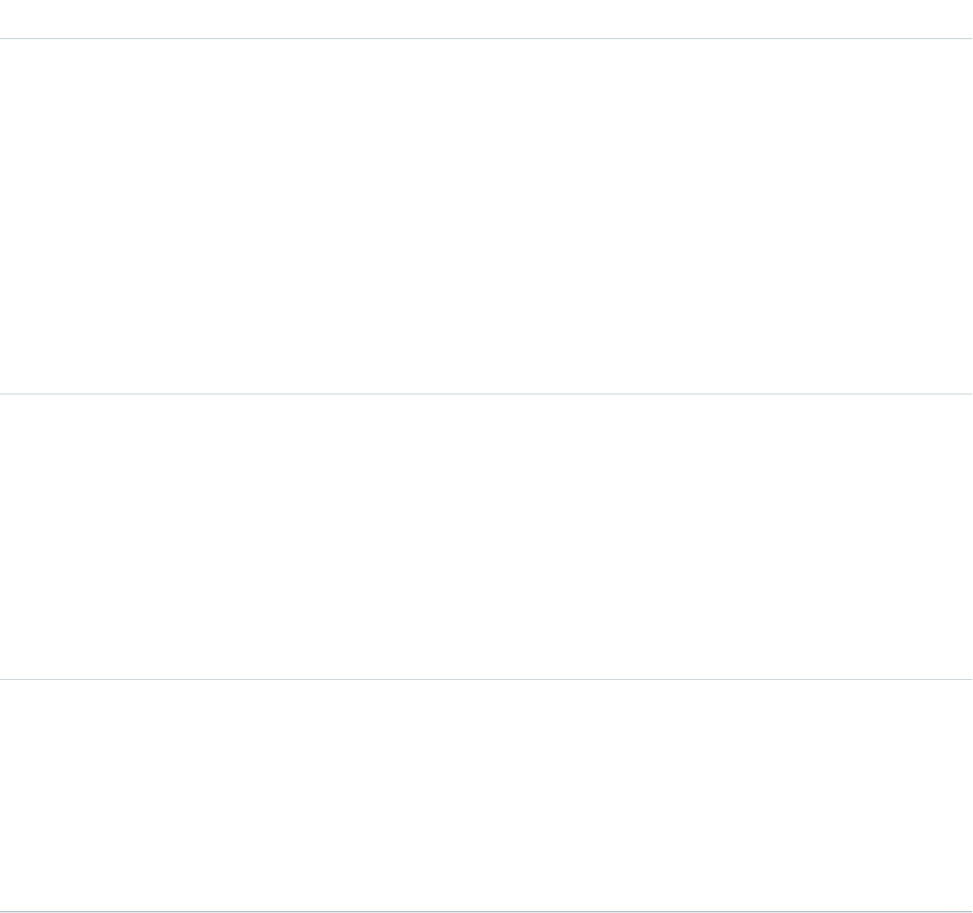
DetailsField
Type
boolean
IsPrimary
Properties
Create, Defaulted on create, Filter, Group, Sort
Description
Valid for Opportunity Partners only.
Indicates that the account is the primary partner for the opportunity. Only one account can
be marked as primary for an opportunity. If you set this field to 1 (true) upon insert of a
new opportunity partner, any other primary partners for that opportunity will automatically
have this field set to 0 (false).
Label is Primary.
Type
reference
OpportunityId
Properties
Create, Filter, Group, Nillable, Sort
Description
Required if AccountFromId is null. ID of the Opportunity in a partner relationship
between an Account and an Opportunity. Specifying this field when creating a record creates
an OpportunityPartner. If you specify the AccountFromId field, you can’t specify this
field as well.
Type
picklist
Role
Properties
Create, Filter, Group, Nillable, Sort,
Description
UserRole that the account has towards the related opportunity or account, such as consultant
or distributor.
Roles
In the Salesforce user interface, system administrators can set up the valid role values and their corresponding reverse role values in the
PartnerRole object. Each account in the relationship is assigned a Role (such as Consultant or Distributor) designating
that account’s role towards the related account or opportunity.
Creating an Account-Opportunity Partner Relationship
When you create a partner relationship between an account and an opportunity (when you create a Partner object and specify the
OpportunityId field), the API automatically creates an OpportunityPartner with the corresponding values:
•The value of the Partner field AccountToId maps to the value of the OpportunityPartner field AccountToId.
•The values of the OpportunityId, Role, and IsPrimary fields in both objects are the same.
1495
PartnerStandard Objects
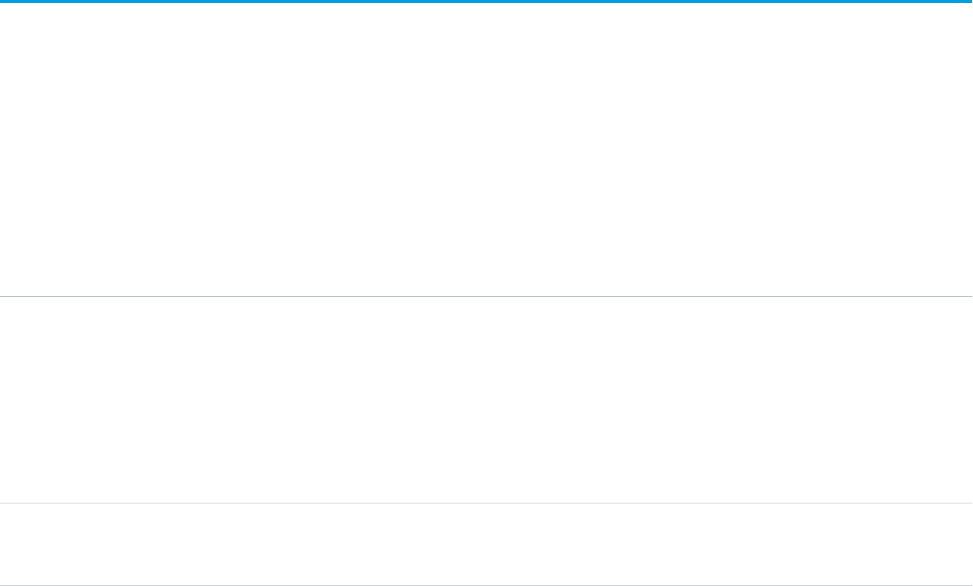
•If you set the IsPrimary value to 1 (true) upon insert of a new OpportunityPartner, any other existing primary partners for
that opportunity will automatically have the IsPrimary value set to 0 (false).
This mapping allows the API to manage the objects and their relationship efficiently.
Creating an Account-Account Partner Relationship
When you create a partner relationship between two accounts (when you create a Partner object and specify the AccountFromId),
the API automatically creates two AccountPartner objects, one for the forward relationship and one for the reverse. For example, if you
create a Partner object with “Acme, Inc.” as the AccountFromId and “Acme Consulting” as the AccountToId, the API automatically
creates two AccountPartner objects:
•The forward relationship AccountPartner with “Acme, Inc.” as the AccountFromId and “Acme Consulting” as the AccountToId.
•The reverse relationship AccountPartner with “Acme Consulting” as the AccountFromId and “Acme, Inc.” as the AccountToId.
•The value of the Role field in the reverse relationship AccountPartner is set to the PartnerRole object ReverseRole value
associated with the value of the Role field in the forward relationship AccountPartner.
This mapping allows the API to manage the objects and their relationship efficiently.
SEE ALSO:
AccountPartner
OpportunityPartner
UserRole
PartnerRole
PartnerNetworkConnection
Represents a Salesforce to Salesforce connection between Salesforce organizations.
Supported Calls
create(), describeSObjects(), query(), retrieve()
Fields
DetailsField
Type
reference
AccountId
Properties
Filter, Group, Nillable, Sort
Description
ID of the Account associated with this connection.
Type
string
ConnectionName
1496
PartnerNetworkConnectionStandard Objects
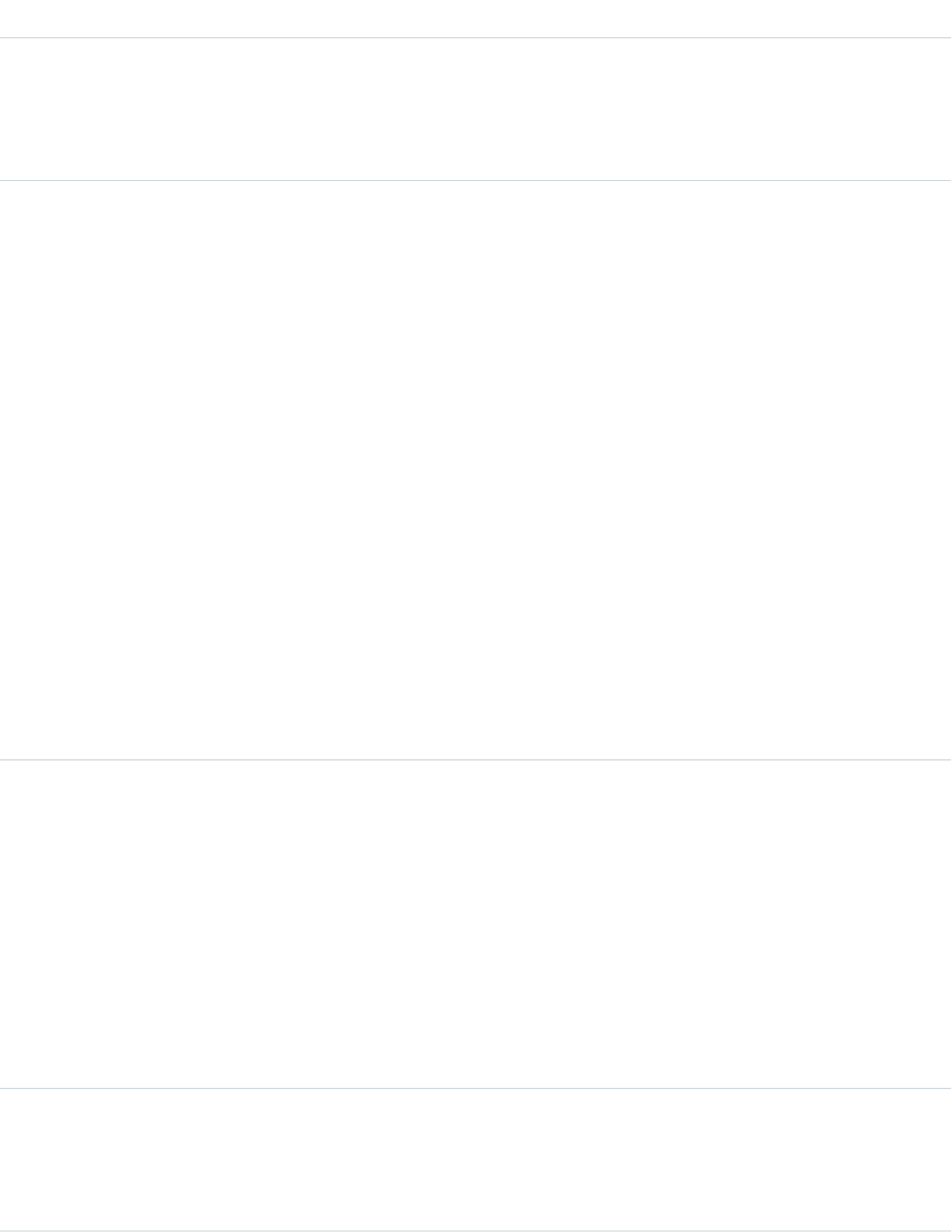
DetailsField
Properties
Filter, idLookup, Sort
Description
A descriptive name for the connection. Limit: 295 characters.
Type
picklist
ConnectionStatus
Properties
Filter, Group, Restricted picklist, Sort
Description
The status of the Salesforce to Salesforce connection. The picklist includes the following
values:
•Sent
•Received
•Pending
•Accepted
•Rejected
•Inactive
•Disconnecting
•ConnectionSuspended
•SubscribeInProgress
•UsersInitialSync
•BulkSyncMetadata
Type
picklist
ConnectionType
Properties
Defaulted on create, Filter, Group, Restricted picklist, Sort
Description
The type of Salesforce to Salesforce connection. The picklist includes the following
values:
•Standard
•Replication
This field is available in API version 30.0 and later.
Type
reference
ContactId
Properties
Filter, Group, Nillable, Sort
1497
PartnerNetworkConnectionStandard Objects
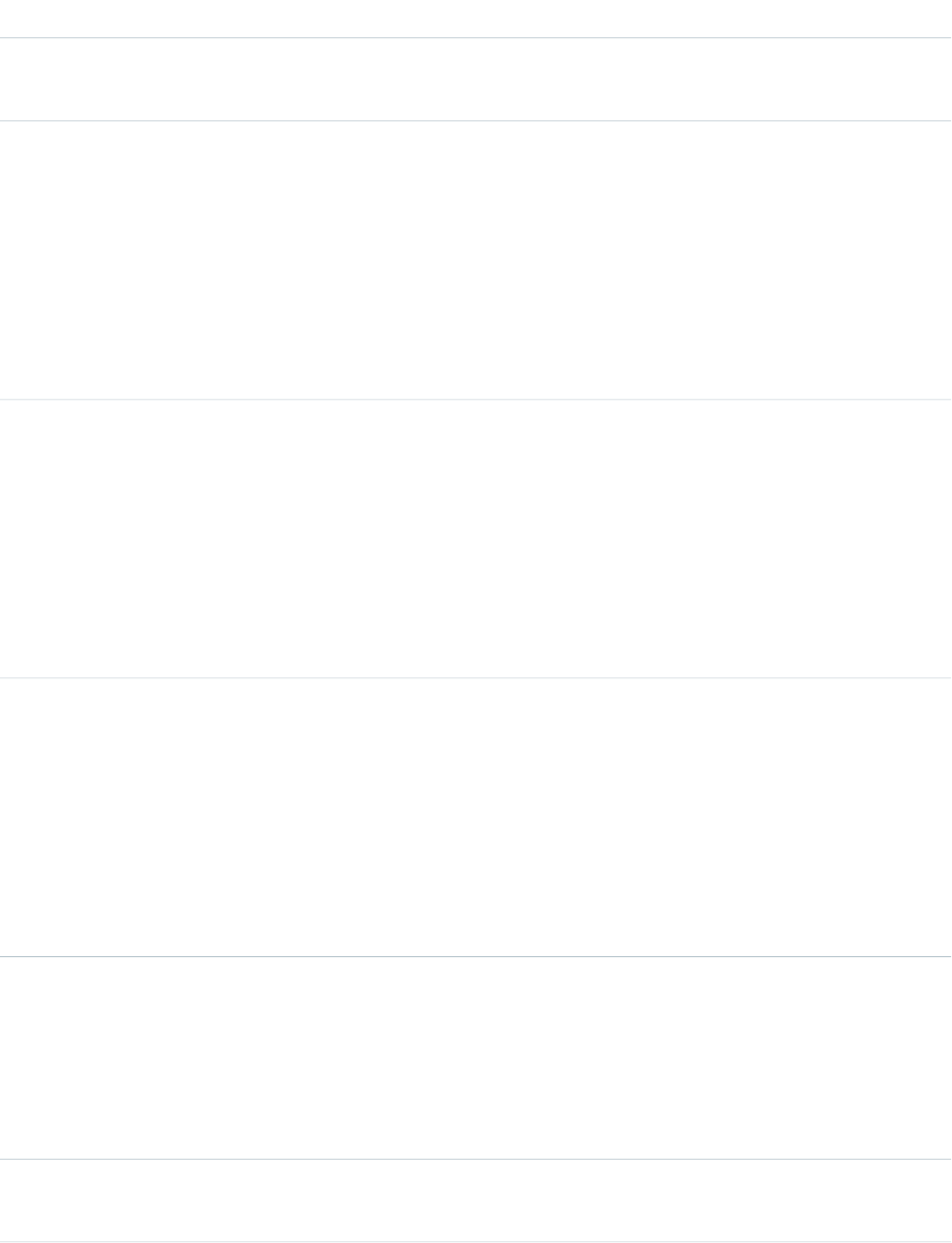
DetailsField
Description
ID of the Contact associated with this connection.
Type
boolean
IsSyncAuditFields
Properties
Defaulted on create, Filter, Group, Sort
Description
Specifies whether audit fields are synced between the primary and secondary
organization in a replication connection. This field is available in API version 32.0 and
later, and is only accessible in Salesforce organizations where Organization Sync is
enabled.
Type
boolean
IsSyncMetadata
Properties
Defaulted on create, Filter, Group, Sort
Description
Specifies whether supported types of metadata are synced from the primary to the
secondary organization in a replication connection. This field is available in API version
33.0 and later, and is only accessible in Salesforce organizations where Organization
Sync is enabled.
Type
boolean
IsSyncUsers
Properties
Defaulted on create, Filter, Group, Sort
Description
Specifies whether users with standard Salesforce user licenses are synced between
the primary and secondary organization in a replication connection. This field is
available in API version 35.0 and later, and is only accessible in Salesforce organizations
where Organization Sync is enabled.
Type
reference
PrimaryContactId
Properties
Filter, Group, Sort
Description
ID of the User associated with this connection.
Type
picklist
ReplicationRole
1498
PartnerNetworkConnectionStandard Objects
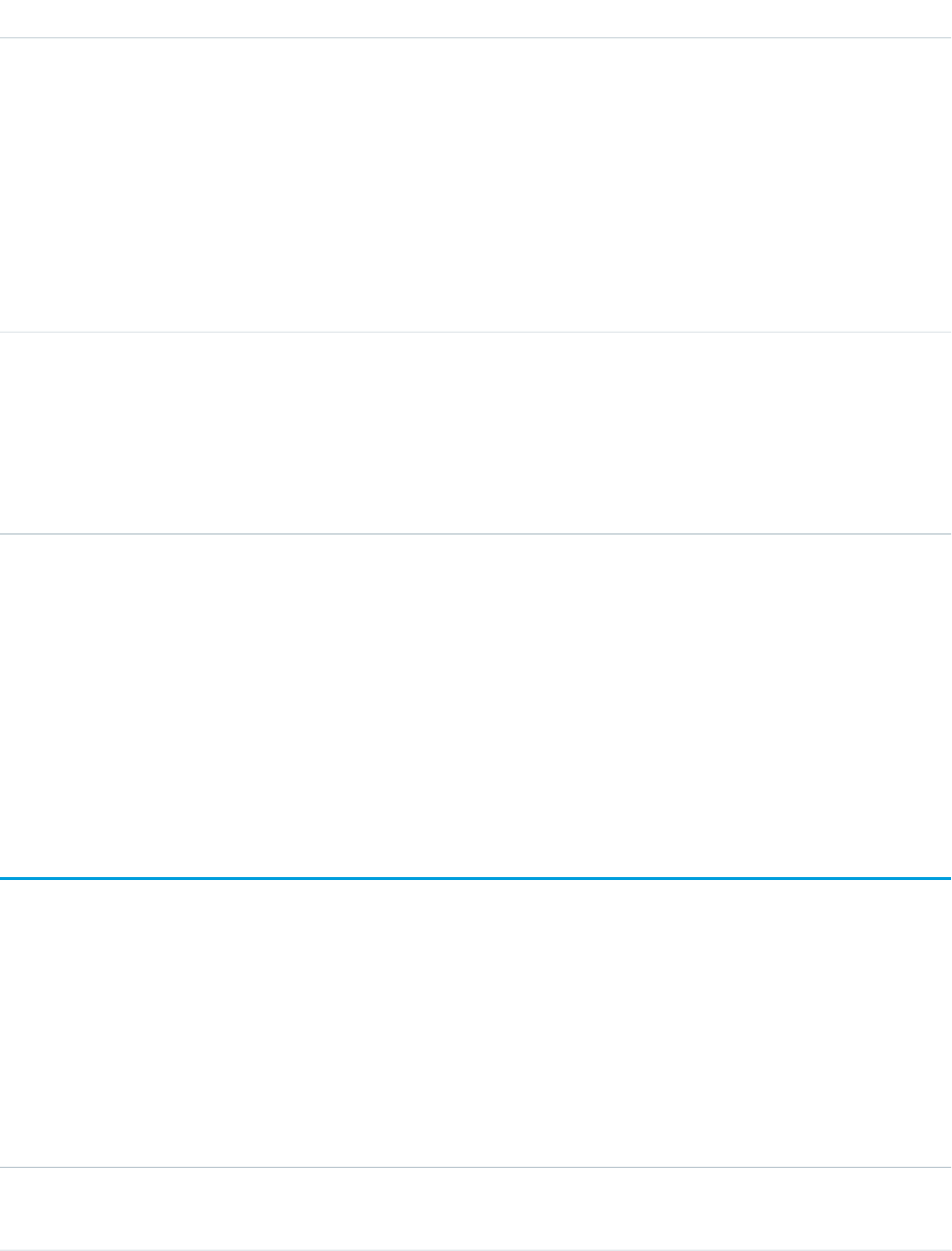
DetailsField
Properties
Filter, Group, Nillable, Restricted picklist, Sort
Description
The role of this Salesforce organization in the replication connection. The picklist
includes the following values:
•Primary
•Secondary
This field is available in API version 30.0 and later, and is only accessible in Salesforce
organizations where Organization Sync is enabled.
Type
dateTime
ResponseDate
Properties
Filter, Nillable, Sort
Description
The date and time that the connection was accepted or rejected.
Usage
Represents Salesforce to Salesforce standard and replication connections. This object is referenced by all objects that have been shared
with other organizations, enabling you to determine which connections shared a record with you. If the organization does not have
Salesforce to Salesforce enabled, the PartnerNetworkConnection object is not available, and you can’t access it via the API.
SEE ALSO:
PartnerNetworkRecordConnection
PartnerNetworkRecordConnection
Represents a record shared between Salesforce organizations using Salesforce to Salesforce.
Supported Calls
create(), query()
Fields
DetailsField
Type
reference
ConnectionId
1499
PartnerNetworkRecordConnectionStandard Objects
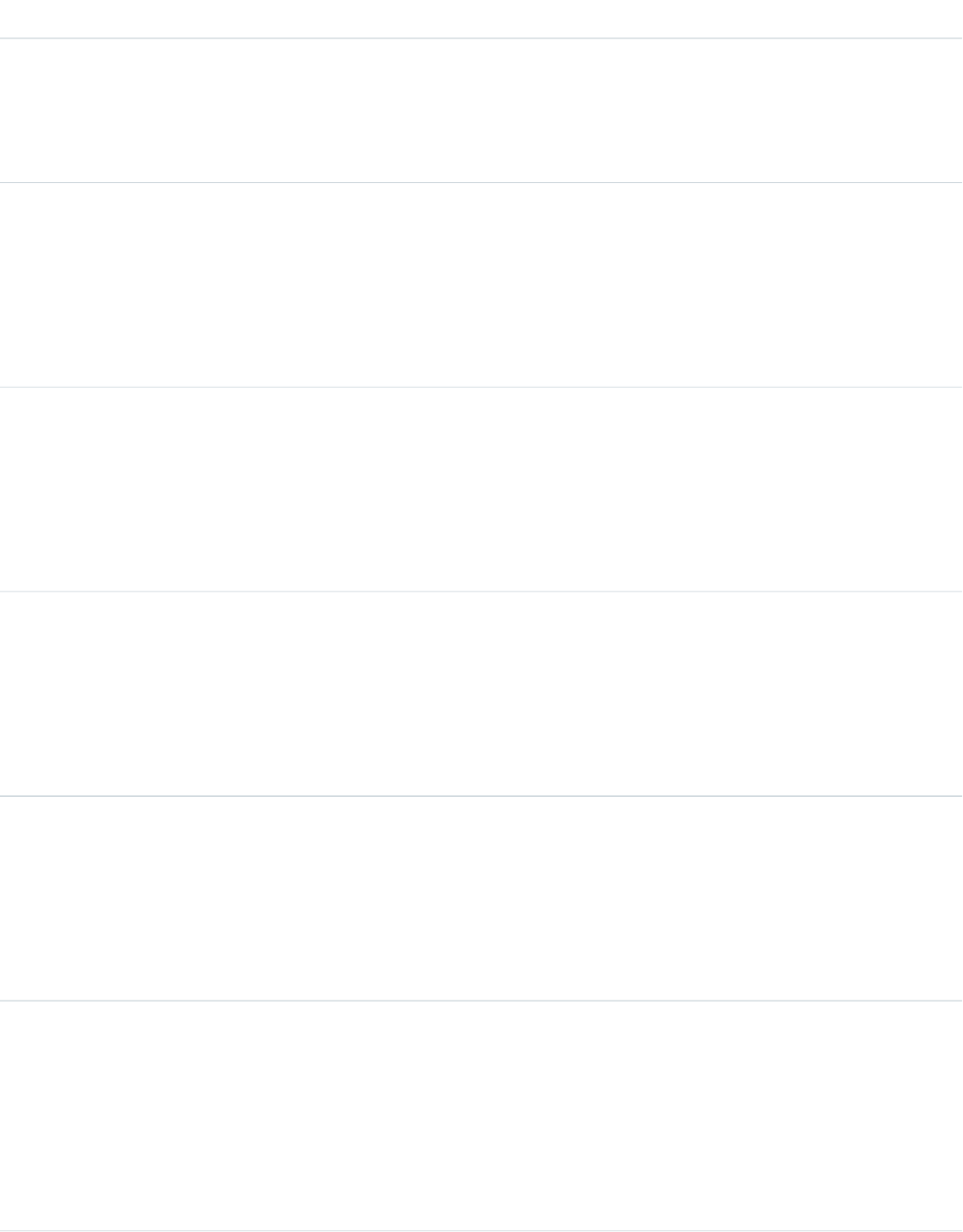
DetailsField
Properties
Create, Filter, Group, Nillable, Sort
Description
Required. ID of the connection a record is shared with.
Type
dateTime
EndDate
Properties
Filter, Nillable, Sort
Description
Date that sharing of the record was stopped.
Type
reference
LocalRecordId
Properties
Create, Filter, Group, Sort
Description
Required. ID of the shared record.
Type
reference
ParentRecordId
Properties
Create, Filter, Group, Nillable, Sort
Description
ID of the parent record of the shared record.
Type
reference
PartnerRecordId
Properties
Filter, Group, Nillable, Sort
Description
ID of the shared record in the connection's organization.
Type
string
RelatedRecords
Properties
Create, Filter, Nillable, Sort
Description
A comma-separated list of API names for child records to be shared with a parent
record.
1500
PartnerNetworkRecordConnectionStandard Objects

DetailsField
Type
boolean
SendClosedTasks
Properties
Create, Defaulted on create, Filter, Group, Sort
Description
Forwards closed tasks related to the shared record.
Type
boolean
SendEmails
Properties
Create, Defaulted on create, Filter, Group, Sort
Description
Sends an email notifying the connection's representative that you have forwarded
the record to them. Only new recipients of a record will receive a notification email.
Type
boolean
SendOpenTasks
Properties
Create, Defaulted on create, Filter, Group, Sort
Description
Forwards open tasks related to the shared record.
Type
dateTime
StartDate
Properties
Filter, Nillable, Sort
Description
Date that the shared record was accepted.
Type
picklist
Status
Properties
Filter, Group, Nillable, Restricted picklist, Sort
Description
The status of the shared record. One of the following values:
•Active (received)
•Active (sent)
•Connected
•Inactive
•Inactive (converted)
•Inactive (deleted)
1501
PartnerNetworkRecordConnectionStandard Objects
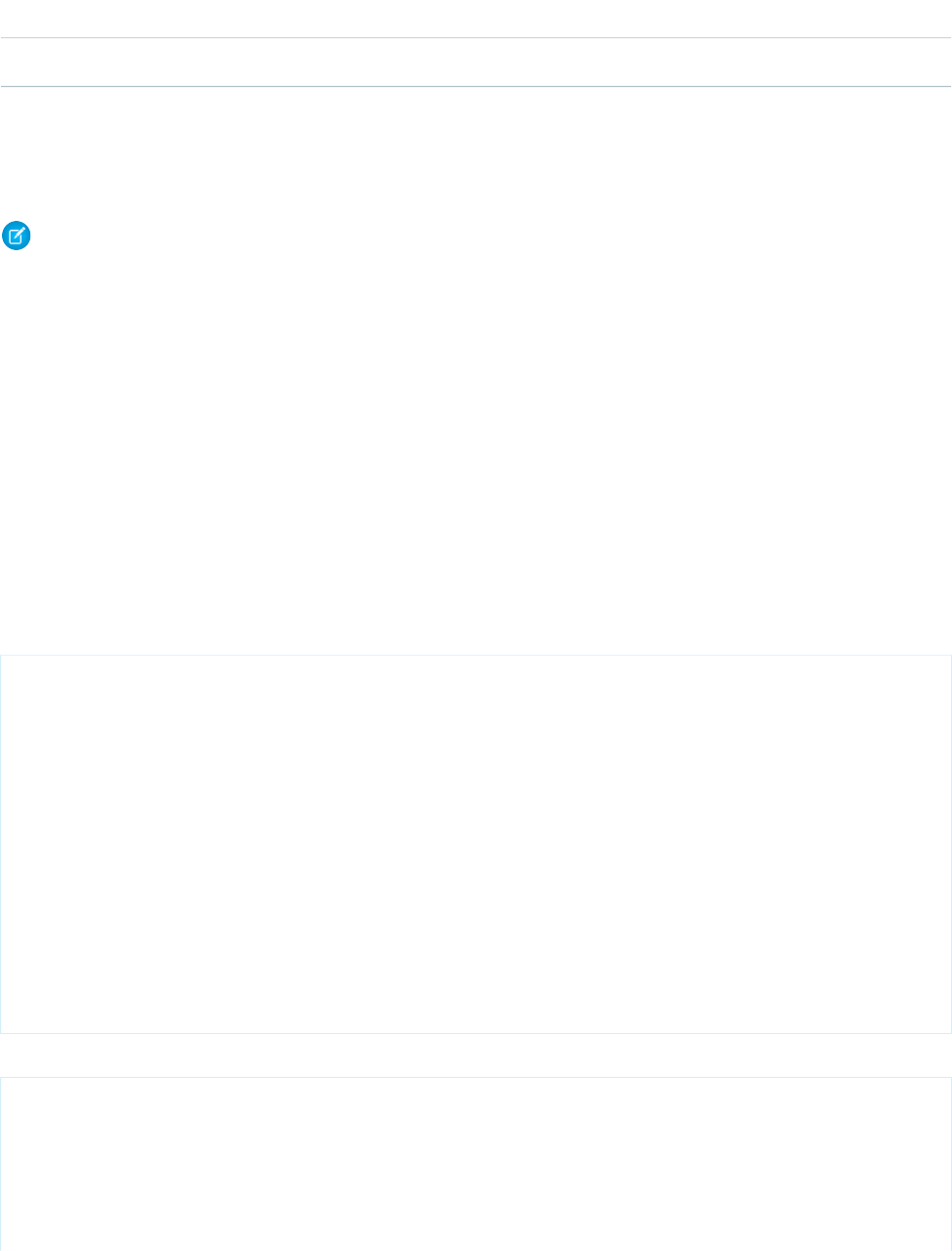
DetailsField
•Pending (sent)
Usage
When you create a PartnerNetworkRecordConnection, you forward a record to a connection.
Note: Attempting to forward a record from an object to which the connection is not subscribed results in an Invalid
Partner Network Status error.
Don’t forward a record to the connection that originally shared it. Doing so causes errors when Apex triggers run.
When you delete a PartnerNetworkRecordConnection, you stop sharing a record with a connection.
•To share a record, use the following fields: LocalRecordID and ConnectionId
•To share a child of a parent record, use the following fields: LocalRecordID, ConnectionId, and ParentRecordID
•To share a child of a parent record and its child records, use the following fields: LocalRecordID, ConnectionId,
ParentRecordID, and RelatedRecords
If the organization does not have Salesforce to Salesforce enabled, the PartnerNetworkRecordConnection object is not available, and
you can’t access it using the API.
Sample Code—Apex
The following example shows how to forward a record.
List<PartnerNetworkConnection)> connMap = new List<PartnerNetworkConnection>(
[select Id, ConnectionStatus, ConnectionName from PartnerNetworkConnection
where ConnectionStatus = 'Accepted']
);
for(PartnerNetworkConnection network : connMap) {
PartnerNetworkRecordConnection newrecord = new PartnerNetworkRecordConnection();
newrecord.ConnectionId = network.Id;
newrecord.LocalRecordId = accountId;
newrecord.RelatedRecords = 'Contact,Opportunity,Orders__c';
newrecord.SendClosedTasks = true;
newrecord.SendOpenTasks = true;
newrecord.SendEmails = true;
insert newrecord;
}
The following example shows how to stop sharing a record.
List<PartnerNetworkRecordConnection> recordConns = new List<PartnerNetworkRecordConnection>(
[select Id, Status, ConnectionId, LocalRecordId from PartnerNetworkRecordConnection
where LocalRecordId in :accounts]
);
for(PartnerNetworkRecordConnection recordConn : recordConns) {
1502
PartnerNetworkRecordConnectionStandard Objects
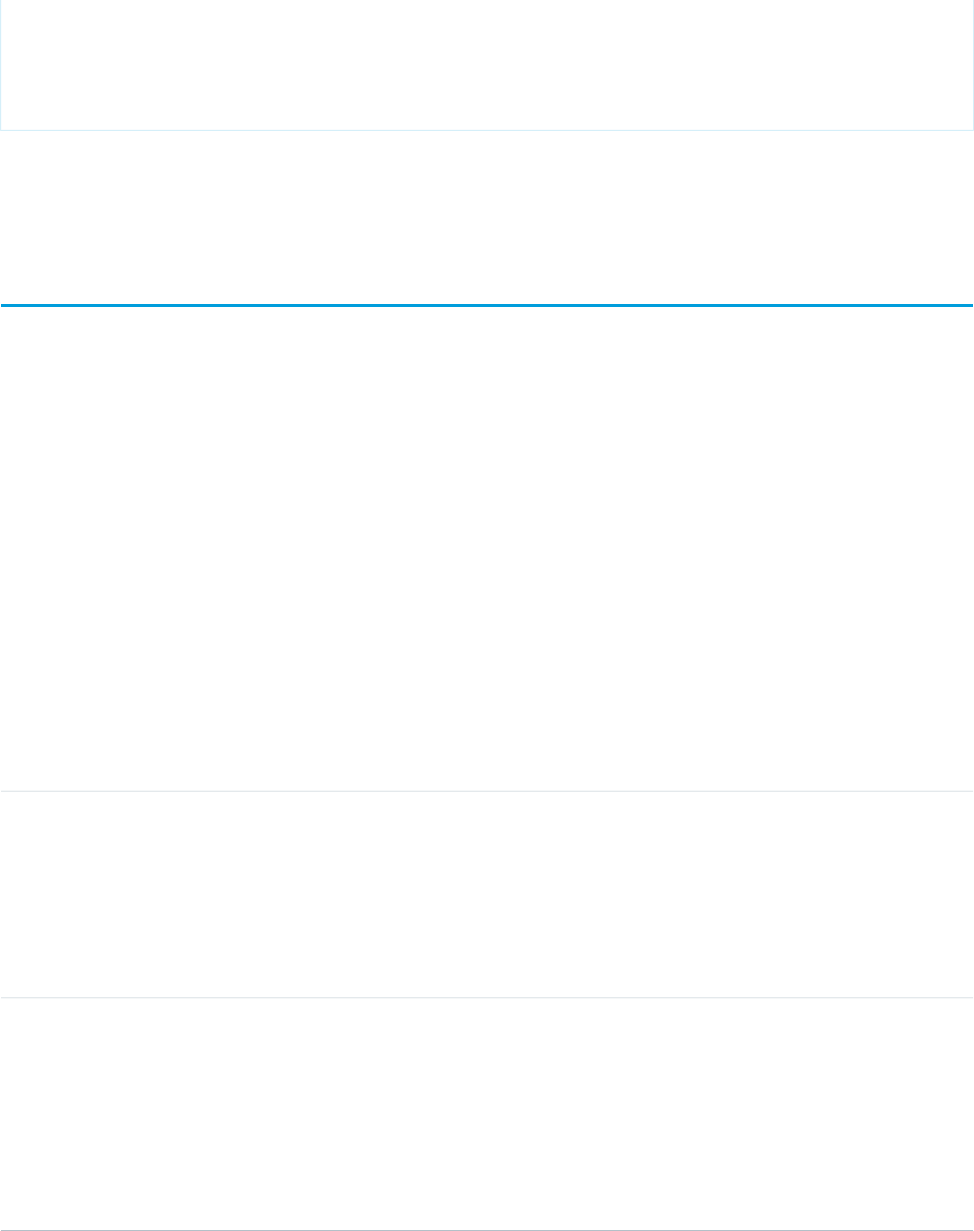
if(recordConn.Status.equalsignorecase('Sent')){ //account is connected - outbound
delete recordConn;
}
}
SEE ALSO:
PartnerNetworkConnection
PartnerNetworkSyncLog
Represents the Org Sync Log tab in Salesforce, where Salesforce administrators can track the replication of record inserts and updates
being performed in Organization Sync. The Connection Detail page for the replication connection also displays the Org Sync Log’s twenty
most recent entries, and provides a link to the log.
Supported Calls
describeSObjects(), getDeleted(), getUpdated(), query(), retrieve(), search()
Special Access Rules
The Org Sync Log tab can only be added in organizations where Organization Sync has been enabled. To add the tab to the Salesforce
user interface, users must also have the “Manage Connections” user permission.
Fields
DetailsField Name
Type
picklist
ConnectionEvent
Properties
Filter, Group, Nillable, Restricted picklist, Sort
Description
The action being replicated to the partner organization, such as a record insertion.
Type
reference
ConnectionId
Properties
Filter, Group, Sort
Description
The ID of the Salesforce to Salesforce replication connection in which the
replication event succeeded or failed.
1503
PartnerNetworkSyncLogStandard Objects
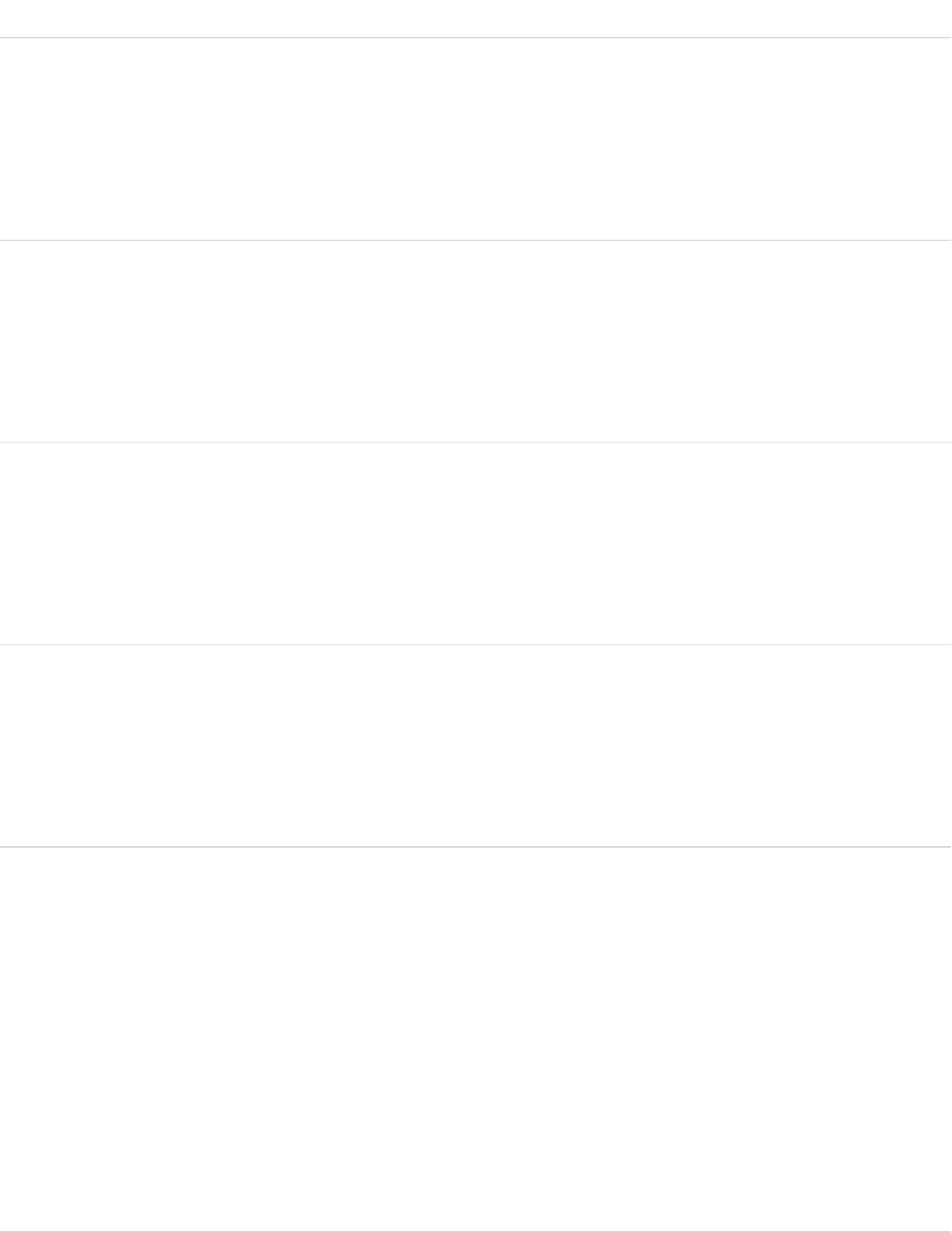
DetailsField Name
Type
textarea
Description
Properties
Nillable
Description
A description of the replication event.
Type
string
EntityType
Properties
Filter, Group, Nillable, Sort
Description
The type of record being inserted or updated.
Type
string
Error
Properties
Filter, Group, Nillable, Sort
Description
The code used to describe the replication failure or success.
Type
string
LocalRecord
Properties
Filter, Group, Sort
Description
The record being inserted or updated.
Type
picklist
Status
Properties
Filter, Group, Nillable, Restricted picklist, Sort
Description
An item is added to the Organization Sync Log if it failed to be replicated to the
linked organization. This picklist includes the following values:
•Failed: The replication continued to fail after multiple retries, and won’t
be retried further.
•Resolved: The replication succeeded after retrying.
•Retrying: Salesforce is retrying the replication.
This field is available in API version 35.0 and later.
1504
PartnerNetworkSyncLogStandard Objects

PartnerRole
Represents a role for an account Partner, such as consultant, supplier, and so on.
Supported Calls
describeSObjects(), query(), retrieve()
Special Access Rules
Customer Portal users can't access this object.
Fields
DetailsField
Type
string
ApiName
Properties
Filter, Group, NillableSort
Description
Uniquely identifies a picklist value so it can be retrieved without using an id or master label.
Type
string
MasterLabel
Properties
Filter, Group, Nillable, Sort
Description
Master label for this partner role value. This display value is the internal label that does not
get translated. Limit: 255 characters.
Type
picklist
ReverseRole
Properties
Filter, Group, Nillable, Sort
Description
Name of the reverse role that corresponds to this partner role. For example, if the role is
“subcontractor,” then the reverse role might be “general contractor.” In the user interface,
assigning a partner role to an account creates a reverse partner relationship so that both
accounts list the other as a partner.
Type
int
SortOrder
1505
PartnerRoleStandard Objects
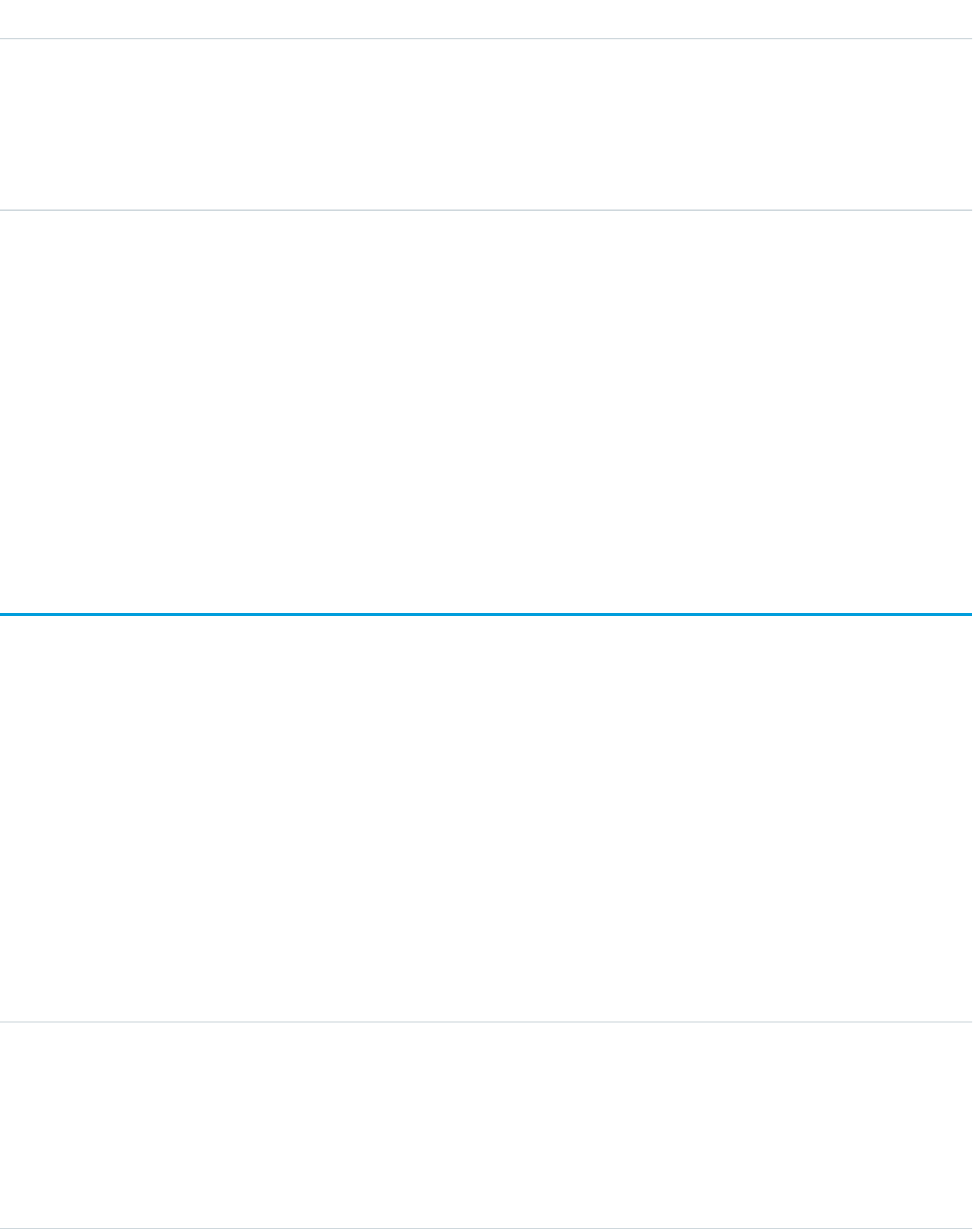
DetailsField
Properties
Filter, Group, Nillable, Sort
Description
Number used to sort this value in the partner role picklist. These numbers are not guaranteed
to be sequential, as some previous partner role values might have been deleted.
Usage
This object represents a value in the partner role picklist. In the user interface, the partner role picklist provides additional information
about the role of a Partner, such as their corresponding reverse role. Query this object to retrieve the set of values in the partner role
picklist, and then use that information while processing PartnerRole records to determine more information about a given partner role.
For example, the application could determine the reverse role of a given Partner Role value and the value of the ReverseRole
property in the associated PartnerRole object.
SEE ALSO:
Object Basics
Period
Represents a fiscal period defined in FiscalYearSettings.
Supported Calls
describeSObjects(), getDeleted(), getUpdated(), query(), retrieve()
Special Access Rules
Customer Portal users can't access this object.
Fields
DetailsField
Type
date
EndDate
Properties
Filter, Group, Sort
Description
The last date of the fiscal period.
1506
PeriodStandard Objects
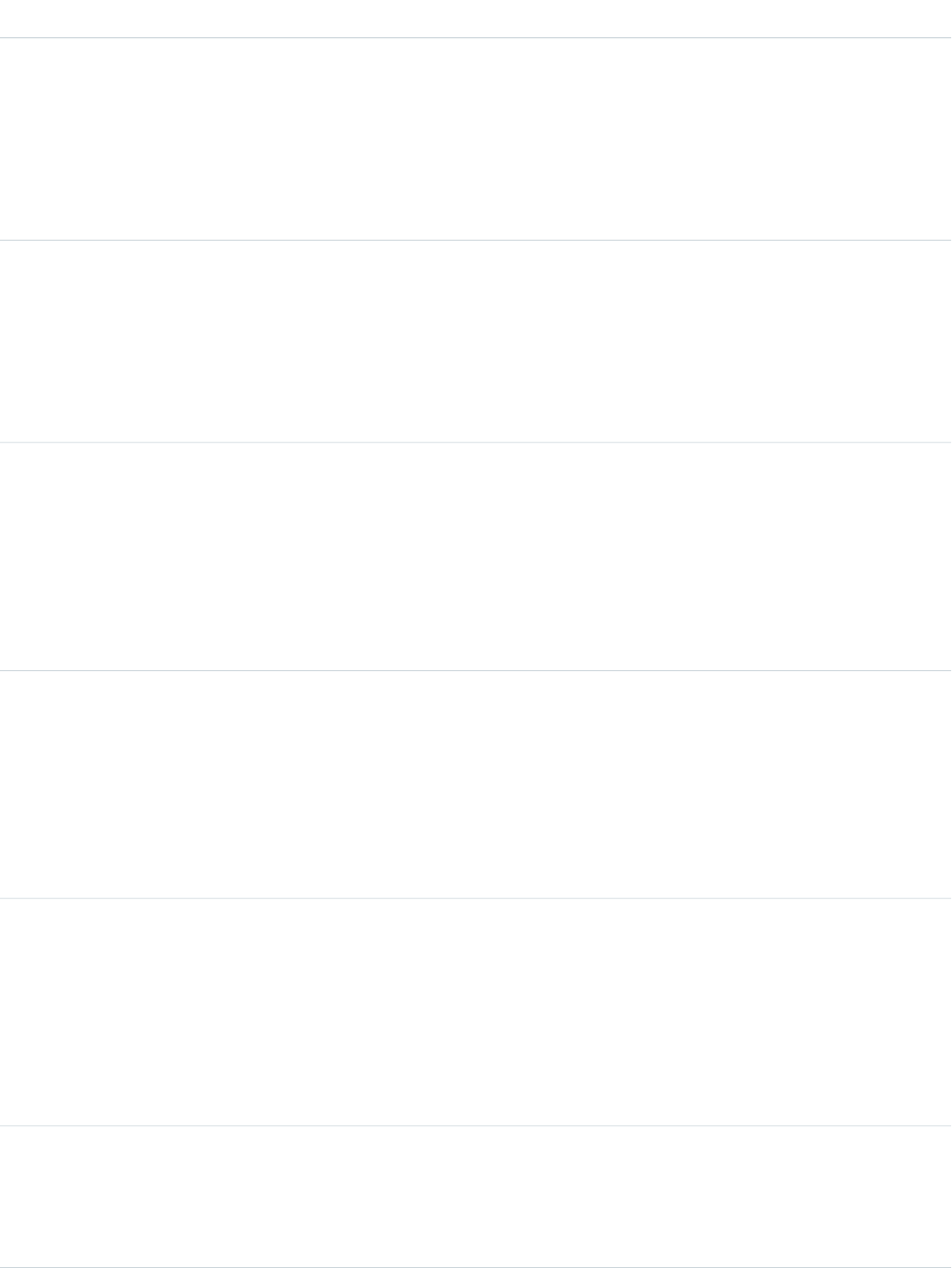
DetailsField
Type
reference
FiscalYearSettingsId
Properties
Filter, Nillable, Group, Sort
Description
The parent record for this period.
Type
string
FullyQualifiedLabel
Properties
Group, Nillable
Description
Represents the period’s complete name in the UI. For example, “September FY 2016”.
Type
boolean
IsForecastPeriod
Properties
Defaulted on create, Filter, Group, Sort
Description
Indicates whether the period is associated with customizable forecasts (true) or not
(false).
Type
int
Number
Properties
Filter, Nillable, Group, Sort
Description
If the labeling scheme of your fiscal year's quarters or months is numbered, this field indicates
the relative number of the row.
Type
picklist
PeriodLabel
Properties
Filter, Group, Nillable, Sort
Description
If the months in your fiscal year use custom names, then this field contains the appropriate
name for rows of type Month.
Type
picklist
QuarterLabel
Properties
Defaulted on create, Filter, Group, Nillable, Sort
1507
PeriodStandard Objects
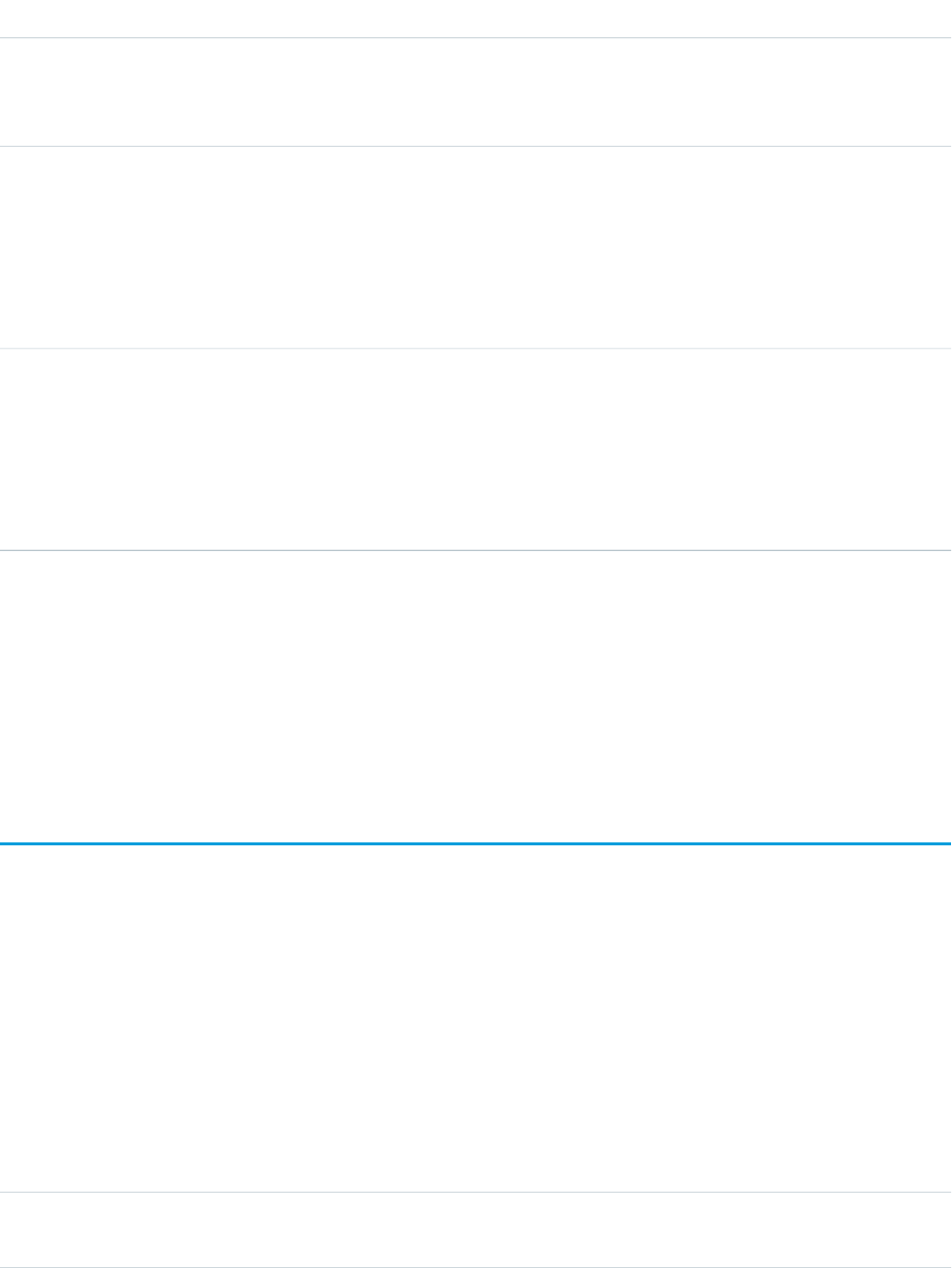
DetailsField
Description
If the quarters in your fiscal year use custom names, then this field contains the appropriate
name for rows of type Quarter.
Type
date
StartDate
Properties
Filter, Group, Sort
Description
The first date of the fiscal period.
Type
picklist
Type
Properties
Filter, Group, Nillable, Restricted picklist, Sort
Description
Indicates whether the period is of type Month, Quarter, Week, or Year. Label is the field value.
Usage
In API version 36.0 and earlier, querying the Period object yields no results. In API version 37.0 and later, a query returns period records.
SEE ALSO:
FiscalYearSettings
PermissionSet
Represents a set of permissions that’s used to grant additional access to one or more users without changing their profile or reassigning
profiles. This object is available in API version 22.0 and later.
You can use permission sets to grant access, but not to deny access.
Supported Calls
create(), delete(), describeSObjects(), query(), retrieve(), search(), update(), upsert()
Fields
DetailsField Name
Type
string
Description
1508
PermissionSetStandard Objects
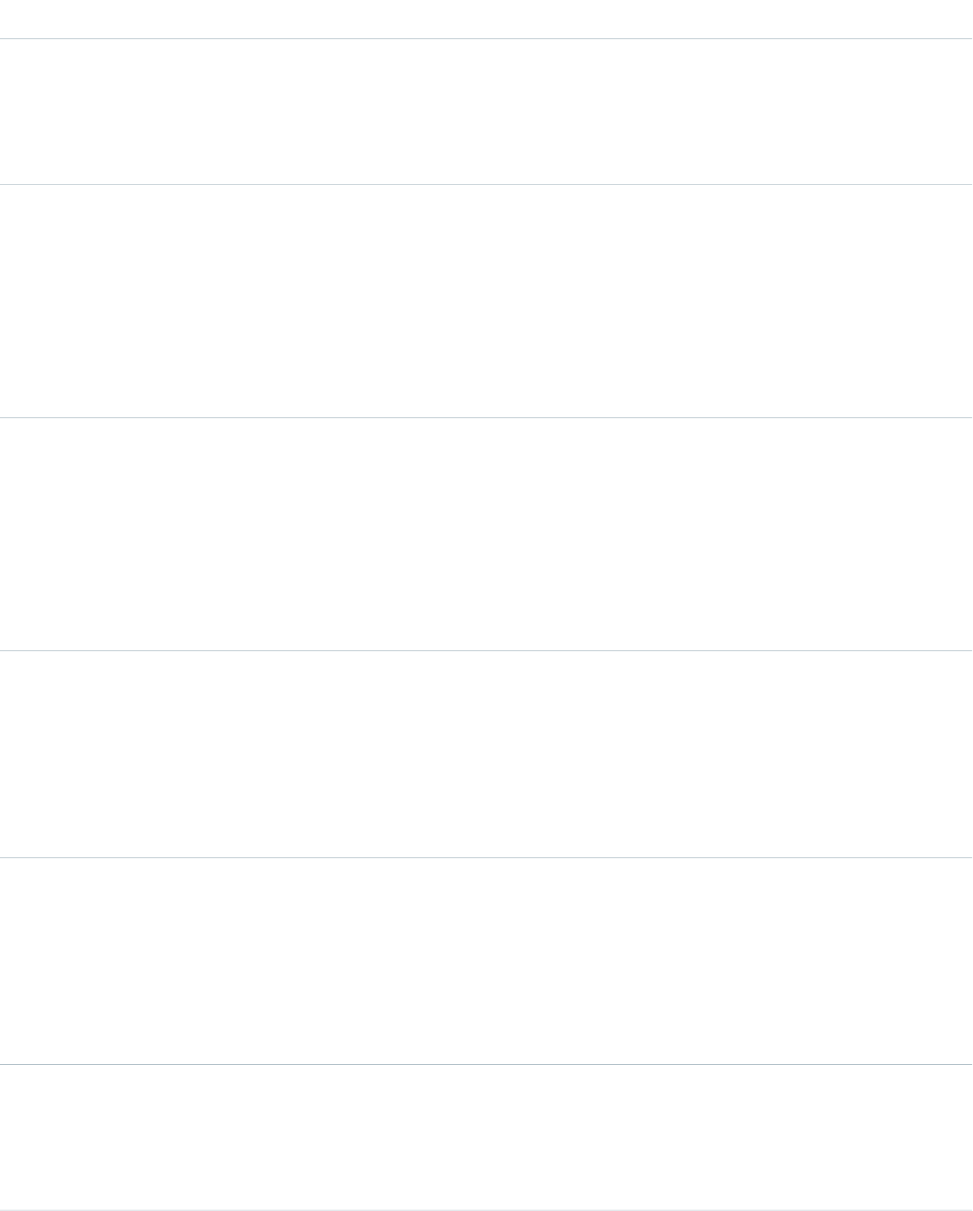
DetailsField Name
Properties
Create, Filter, Nillable, Group, Sort, Update
Description
A description of the permission set. Limit: 255 characters.
Type
boolean
HasActivationRequired
Properties
Create, Defaulted on create, Filter, Group, Sort, Update
Description
Indicates whether the permission set requires an associated active session (true) or not
(false).
Type
boolean
IsCustom
Properties
Defaulted on create, Filter, Group, Sort
Description
If true, the permission set is custom (created by an admin); if false, the permission set
is standard and related to a specific permsision set license.
Type
boolean
IsOwnedByProfile
Properties
Defaulted on create, Filter, Group, Sort
Description
If true, the permission set is owned by a profile. Available in API version 25.0 and later.
Type
string
Label
Properties
Create, Filter, Group, Sort, Update
Description
The permission set label, which corresponds to Label in the user interface. Limit: 80 characters.
Type
ID
LicenseId
Properties
Create, Filter, Group, Nillable, Sort
1509
PermissionSetStandard Objects
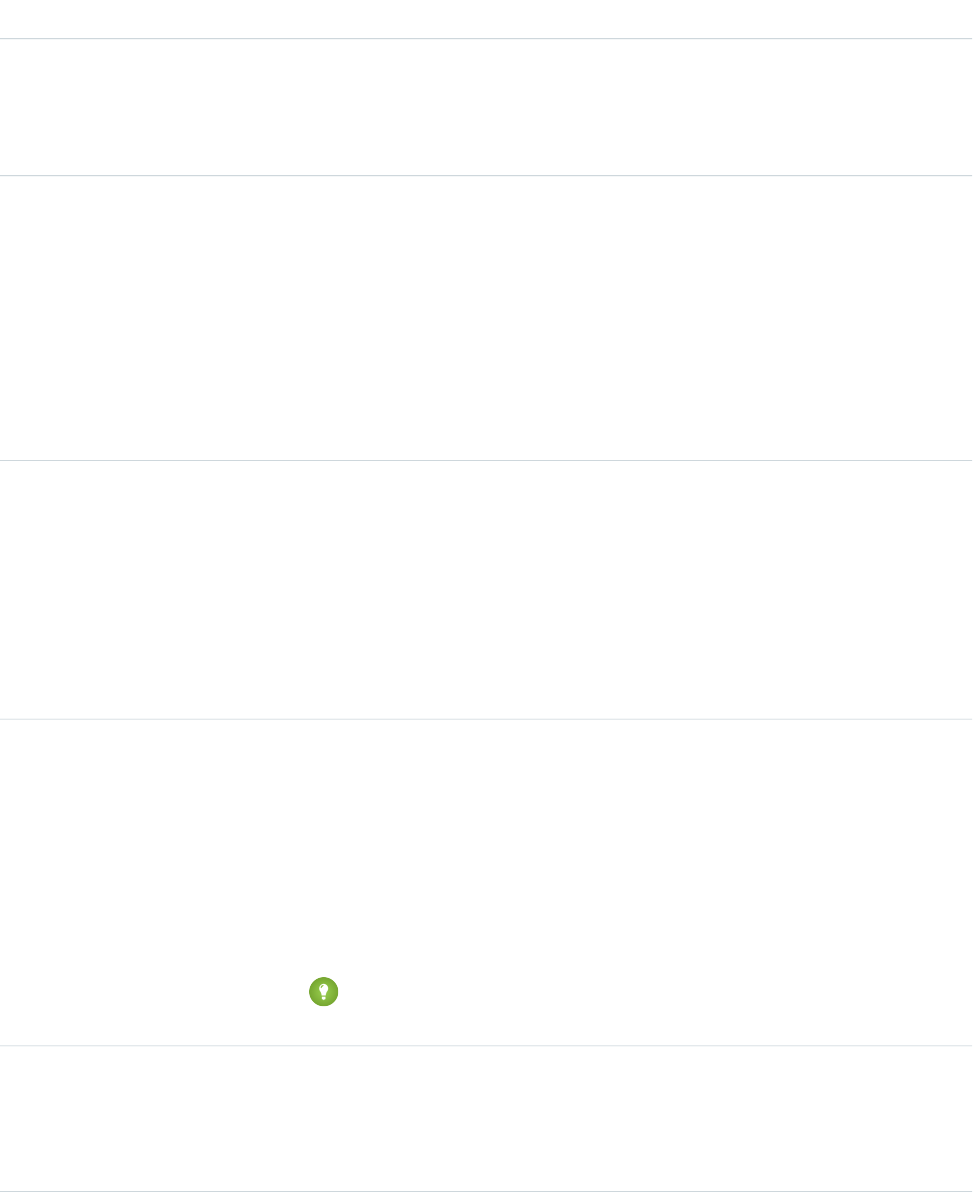
DetailsField Name
Description
The ID of either the related PermissionSetLicense or UserLicense associated with this
permission set. Available in API version 38.0 and later. Use this field instead of
UserLicenseId, which is deprecated and only available up to API Version 37.0.
Type
string
Name
Properties
Create, Filter, Group, Sort, Update
Description
The unique name of the object in the API. This name can contain only underscores and
alphanumeric characters, and must be unique in your organization. It must begin with a
letter, not include spaces, not end with an underscore, and not contain two consecutive
underscores. Corresponds to API Name in the user interface. Limit: 80 characters.
Type
string
NamespacePrefix
Properties
Filter, Group, Nillable, Sort
Description
The namespace prefix for a permission set that's been installed as part of a managed package.
If the permission set isn't packaged or is part of an unmanaged package, this value is empty.
Available in API version 23.0 and later.
Type
boolean
PermissionsPermissionName
Properties
Create, Filter, Update
Description
One field for each permission. If true, users assigned to this permission set have the named
permission. The number of fields varies depending on the permissions for the organization
and license type.
Tip: To get a list of available permissions in the SOAP API, use
describeSObjects().
Type
reference
ProfileId
Properties
Filter, Group, Nillable, Sort
1510
PermissionSetStandard Objects
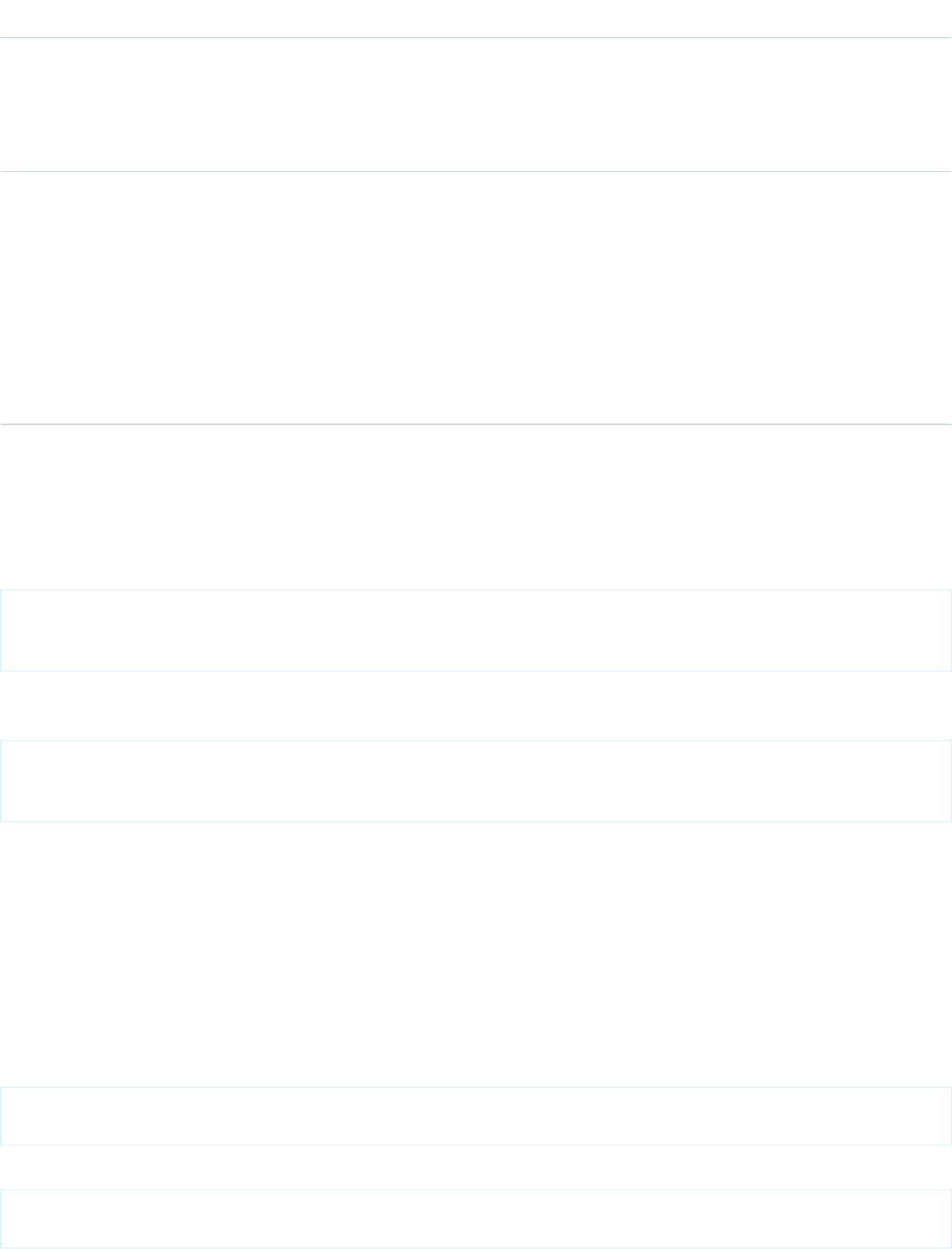
DetailsField Name
Description
If the permission set is owned by a profile, this field returns the ID of the Profile. If the
permission set isn’t owned by a profile, this field returns a null value. Available in API version
25.0 and later.
Type
reference
UserLicenseId
Properties
Create, Filter, Group, Nillable, Sort
Description
ID of the UserLicense associated with this permission set. This field is nillable in API version
26.0 and later and available up to API version 37.0 In API version 38.0 and later, use
LicenseId.
Usage
Use the PermissionSet object to query existing permission sets.
For example, to search for all permission sets that contain the “Modify All Data” permission:
SELECT Name, PermissionsModifyAllData
FROM PermissionSet
WHERE PermissionsModifyAllData=true
When combined with the PermissionSetAssignment object, you can create a nested query that returns all users assigned to a particular
permission like “Modify All Data”:
SELECT Name, (SELECT AssigneeId FROM Assignments)
FROM PermissionSet
WHERE PermissionsModifyAllData=true
You can also create a permission set, or delete a permission set if it isn't assigned to a user.
User Licenses
The user license controls the permissions that are available in a permission set.
Every permission set can be associated with a user license or permission set license. If you plan to assign a permission set to multiple
users with different user and permission set licenses, leave LicenseId empty. If only users with one type of license will use this
permission set, set the LicenseId to that single user or permission set license. If you want a permission set associated with a
permission set license, then set LicenseId to the permission set license. To get the LicenseId, run this query:
SELECT Id, Name
FROM UserLicense
Alternatively, to query a user or profile for the LicenseId.
SELECT Id, Profile.UserLicenseId
FROM User
1511
PermissionSetStandard Objects
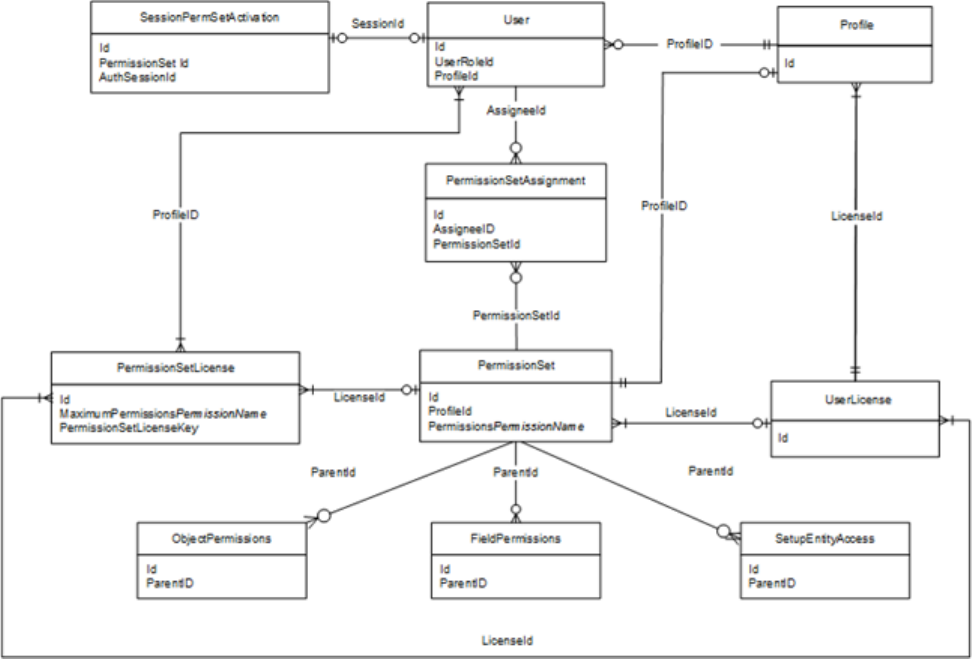
Child Objects
When using the API, think of each permission set or related set of access controls as an empty container that you fill with permission
records.
In the API, a permission set can contain user, object, and field permissions, as well as setup entity access settings for other settings, such
as Apex classes.
•ObjectPermissions and FieldPermissions objects are available in API version 24.0 and later.
•The SetupEntityAccess object is available in API version 25.0 and later.
Only user permissions are managed in the PermissionSet API object; all other permission types are managed in child API objects.
In these child objects, access is stored in a record, while the absence of a record indicates no access. To return a record in a SOQL query, a
minimum permission or setting is required for each child object.
Because permissions are stored in related objects, it’s important to understand what questions to ask when using SOQL. For example,
you might want to know which permission sets have “Delete” on an object or have the right to approve a return merchandise authorization
(where the approval checkbox is controlled with field permissions). Asking the right questions when using SOQL with permission sets
ensures that you get the information you need to make an informed decision, such as whether to migrate permissions or assign a
permission set to a user.
1512
PermissionSetStandard Objects
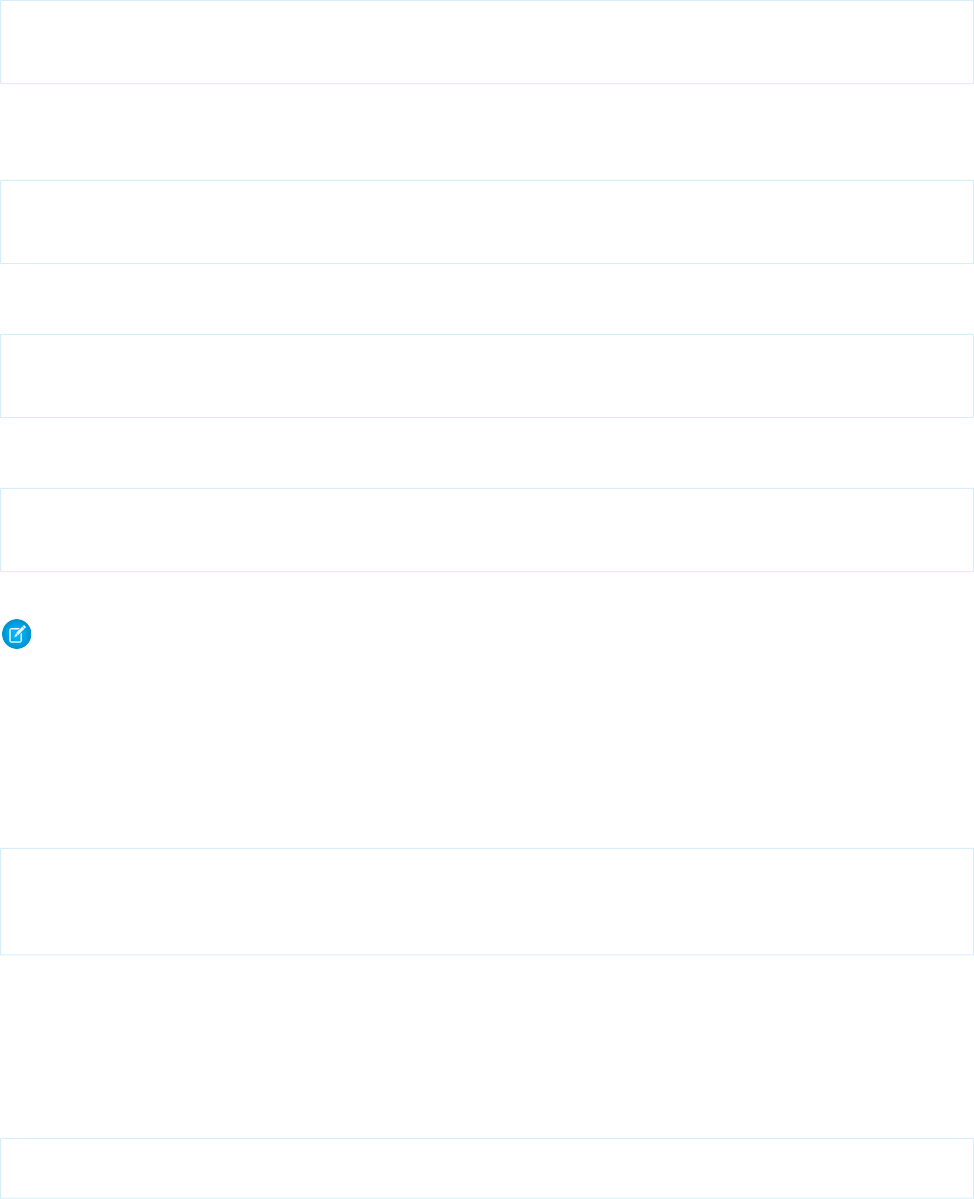
For example, the following returns all permission sets where the “Read” permission is enabled for the Merchandise__c object.
SELECT SobjectType, ParentId, PermissionsRead
FROM ObjectPermissions
WHERE PermissionsRead = True AND SobjectType = 'Merchandise__c'
You can query for all permission sets that have “Read” on an object. However, you can’t query for permission sets that have no access
on an object, because no records exist for that object. For example, the following returns no records because the object must have at
least “Read” to return any records.
SELECT SobjectType, ParentId, PermissionsRead
FROM ObjectPermissions
WHERE PermissionsRead = False AND SobjectType = 'Merchandise__c'
If you have at least the “Read” permission on an object, you can create a conditional query on other permissions in the same object. For
example, the following returns any records where the object has at least the “Read” permission but not the “Edit” permission.
SELECT ParentId, PermissionsRead, PermissionsEdit
FROM ObjectPermissions
WHERE PermissionsEdit = False AND SobjectType = 'Merchandise__c'
To set an object or field permission to no access, delete the record that contains the permission. For example, to disable all object
permissions in the Merchandise__c object for a particular permission set, first query to retrieve the ID of the object permission record.
SELECT Id
FROM ObjectPermissions
WHERE SobjectType = 'Merchandise__c'
Then delete the IDs returned from the query.
Note: If you try to update the object or field permissions by setting all permissions to false, the permission record is automatically
deleted; any subsequent queries for the record ID won’t return results and you must add a new permission record to grant access.
View a Permission Set with Nested Queries
You can build on the PermissionSet object using child relationships that show all of the permissions in a single permission set. For
example, the following returns all permission sets and displays the “Transfer Leads” permission, as well as any “Read” permissions on
any objects and fields.
SELECT Label, PermissionsTransferAnyLead,
(SELECT SobjectType, PermissionsRead FROM ObjectPerms),
(SELECT SobjectType, Field, PermissionsRead FROM FieldPerms)
FROM PermissionSet
Associated Profiles
In API version 25.0 and later, every profile is associated with a permission set that stores the profile’s user, object, and field permissions,
as well as setup entity access settings. You can query permission sets that are owned by profiles but not modify them.
The following example returns all permission sets, including those owned by a profile.
SELECT Id, Label, ProfileId, Profile.Name
FROM PermissionSet
1513
PermissionSetStandard Objects
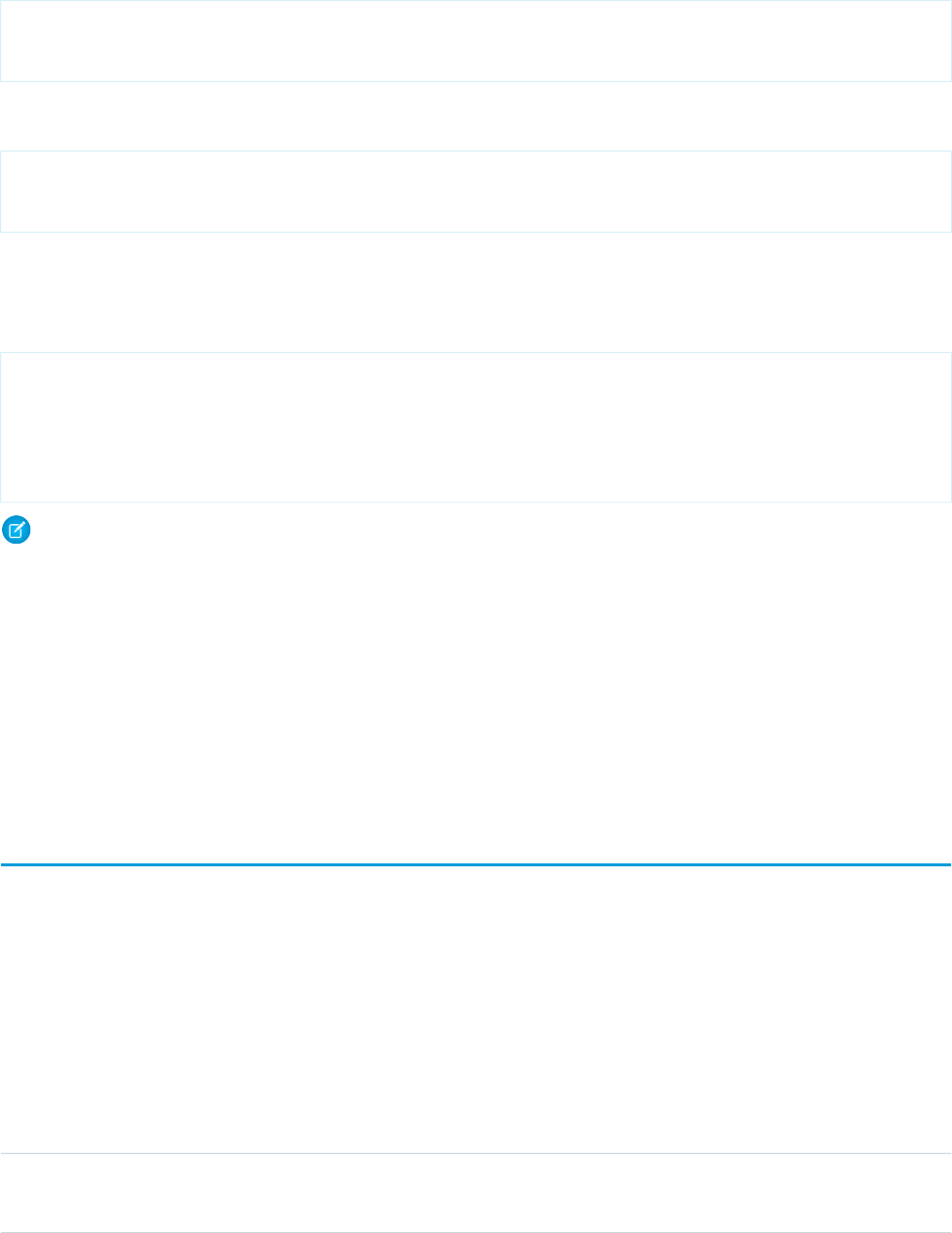
The following returns all permission sets except those owned by profiles.
SELECT Id, Label, ProfileId, Profile.Name, IsOwnedByProfile
FROM PermissionSet
WHERE IsOwnedByProfile = FALSE
Because permission sets have child objects in the API, you can query their values on permission sets owned by a profile. For example,
the following returns all enabled object permission records for profiles only.
SELECT Id,ParentId, PermissionsRead, SobjectType, Parent.ProfileId
FROM ObjectPermissions
WHERE Parent.IsOwnedByProfile = TRUE
Once you have the IDs for permission sets that are owned by profiles as well as those not owned by profiles, you can use the
PermissionSetAssignment object to determine whether users can access an object or field via a permission in their profile or any of their
permission sets. For example, the following SOQL query returns all users who have the “Read” permission on the Merchandise__c object
and specifies whether the permission is granted through a profile or permission set.
SELECT Assignee.Name, PermissionSet.Id, PermissionSet.isOwnedByProfile
FROM PermissionSetAssignment
WHERE PermissionSetId
IN (SELECT ParentId
FROM ObjectPermissions
WHERE SObjectType = 'Merchandise__c' AND PermissionsRead = true)
Note: For permission sets that are owned by profiles, don’t use any Name and Label values that are returned in a query, as they
can change at any time.
SEE ALSO:
ObjectPermissions
FieldPermissions
SetupEntityAccess
PermissionSetAssignment
Profile
PermissionSetAssignment
Represents the association between a User and a PermissionSet. This object is available in API version 22.0 and later.
Supported Calls
create(), delete(), describeSObjects(), query(), retrieve()
Fields
DetailsField Name
Type
reference
AssigneeId
1514
PermissionSetAssignmentStandard Objects
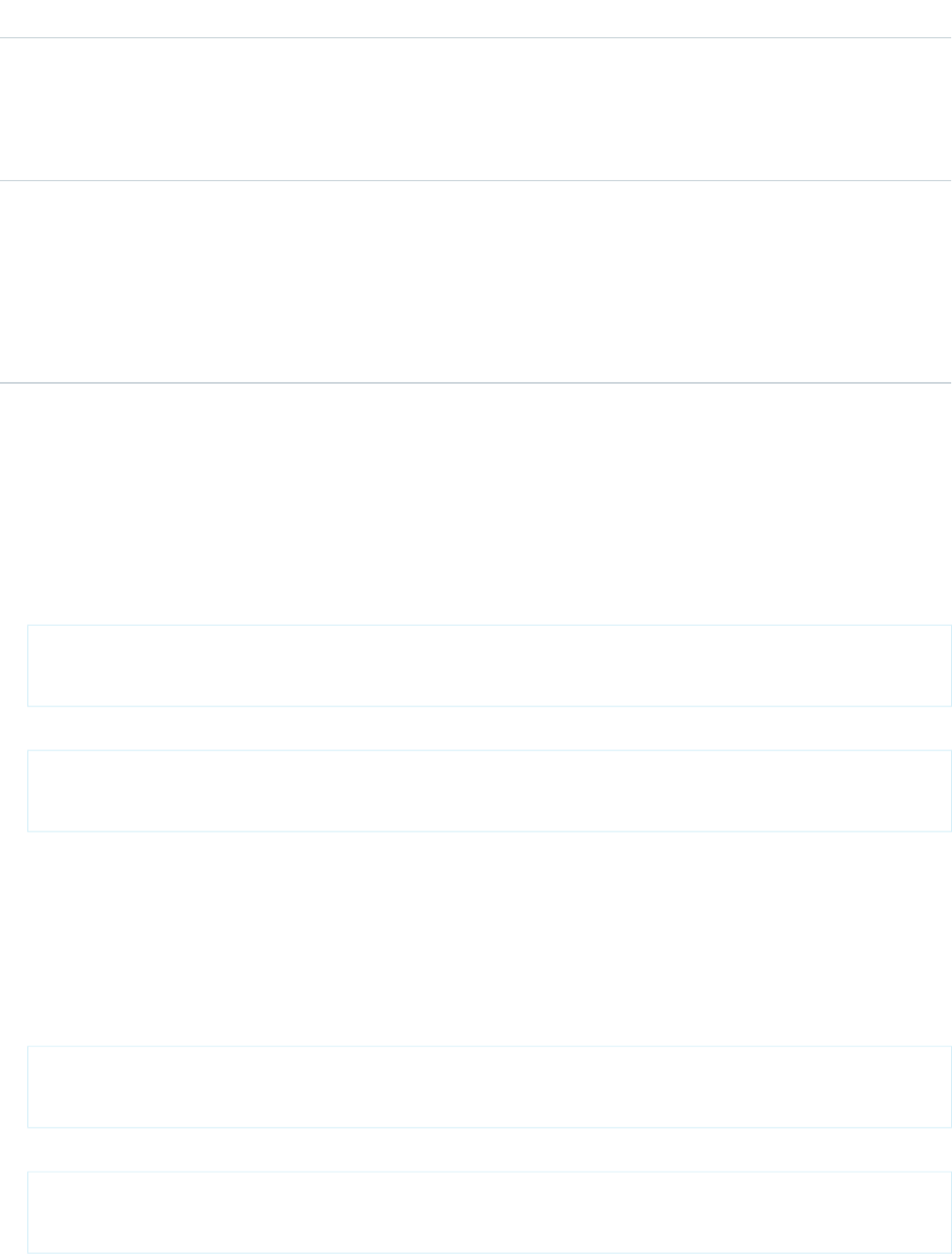
DetailsField Name
Properties
Create, Filter, Group, Sort
Description
ID of the User to assign the permission set specified in PermissionSetId.
Type
reference
PermissionSetId
Properties
Create, Filter, Group, Sort
Description
ID of the PermissionSet to assign to the user specified in AssigneeId.
Usage
Finding Permission Set Assignments
Use the PermissionSetAssignment object to query permission set assignments to find out which permission sets are assigned to
which users. Because each user may be assigned to many permission sets and each permission set may be assigned to many users,
each PermissionSetAssignment ID represents the association of a single user and single permission set.
For example, to search for all of the permission sets assigned to a particular user:
SELECT Id, PermissionSetId
FROM PermissionSetAssignment
WHERE AssigneeId = '005600000017cKt'
To search for all users assigned to a particular permission set:
SELECT Id, AssigneeId
FROM PermissionSetAssignment
WHERE PermissionSetId = '0PS30000000000e'
You can also create a new permission set assignment, or use delete to remove a permission set that's assigned to a user. To update
an assignment, delete an existing assignment and insert a new one.
User Licenses
When assigning a permission set, if the PermissionSet has a UserLicenseId, its UserLicenseId and the Profile
UserLicenseId must match. To determine a user's license assignment, query the user's profile and then query the profile's
license.
For example, to find a user's profile ID:
SELECT Id, ProfileId
FROM User
WHERE Id = '005D0000001GMAT'
To find a permission set's UserLicenseId:
SELECT Id, LicenseId
FROM PermissionSet
WHERE Id = '0PS30000000000e'
1515
PermissionSetAssignmentStandard Objects
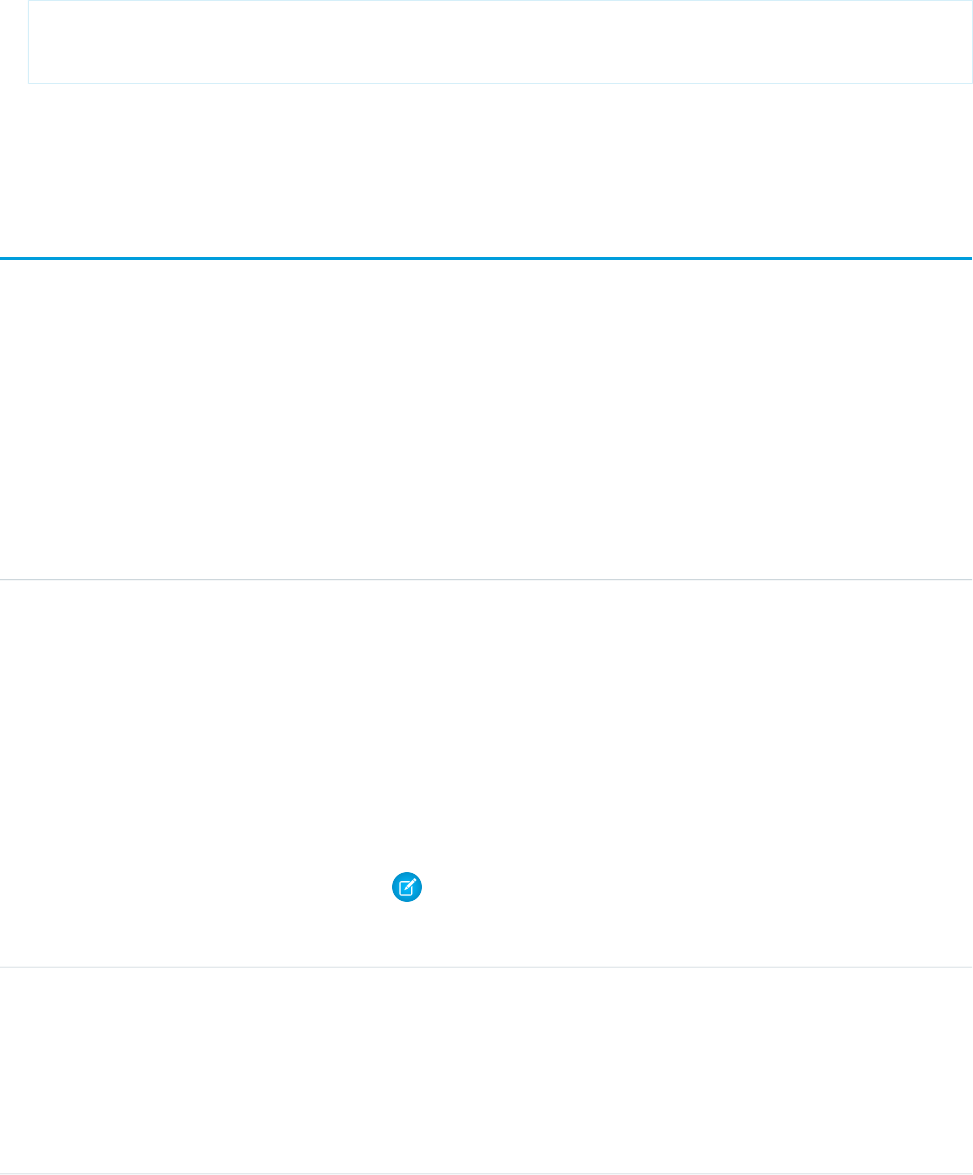
If the IDs match, the assignment succeeds.
To find all the permission sets with no license that are assigned to any user:
SELECT Id, Assignee.Name, PermissionSet.Name
FROM PermissionSetAssignment
WHERE PermissionSet.LicenseId = null
SEE ALSO:
PermissionSet
PermissionSetLicense
Represents a license that’s used to enable one or more users to receive a specified permission without changing their profile or reassigning
profiles. You can use permission set licenses to grant access, but not to deny access. This object is available in API version 29.0 and later.
Supported Calls
describeSObjects(), query(), retrieve()
Fields
DetailsField Name
Type
string
DeveloperName
Properties
Filter, Group, Sort
Description
The unique name of the object in the API. This name can contain only underscores
and alphanumeric characters, and must be unique in your org. It must begin with
a letter, not include spaces, not end with an underscore, and not contain two
consecutive underscores.
Note: When creating large sets of data, always specify a unique
DeveloperName for each record. If no DeveloperName is specified,
performance may slow while Salesforce generates one for each record.
Type
date
ExpirationDate
Properties
Filter, Group, Nillable, Sort
Description
The date at which the permission set license expires.
1516
PermissionSetLicenseStandard Objects
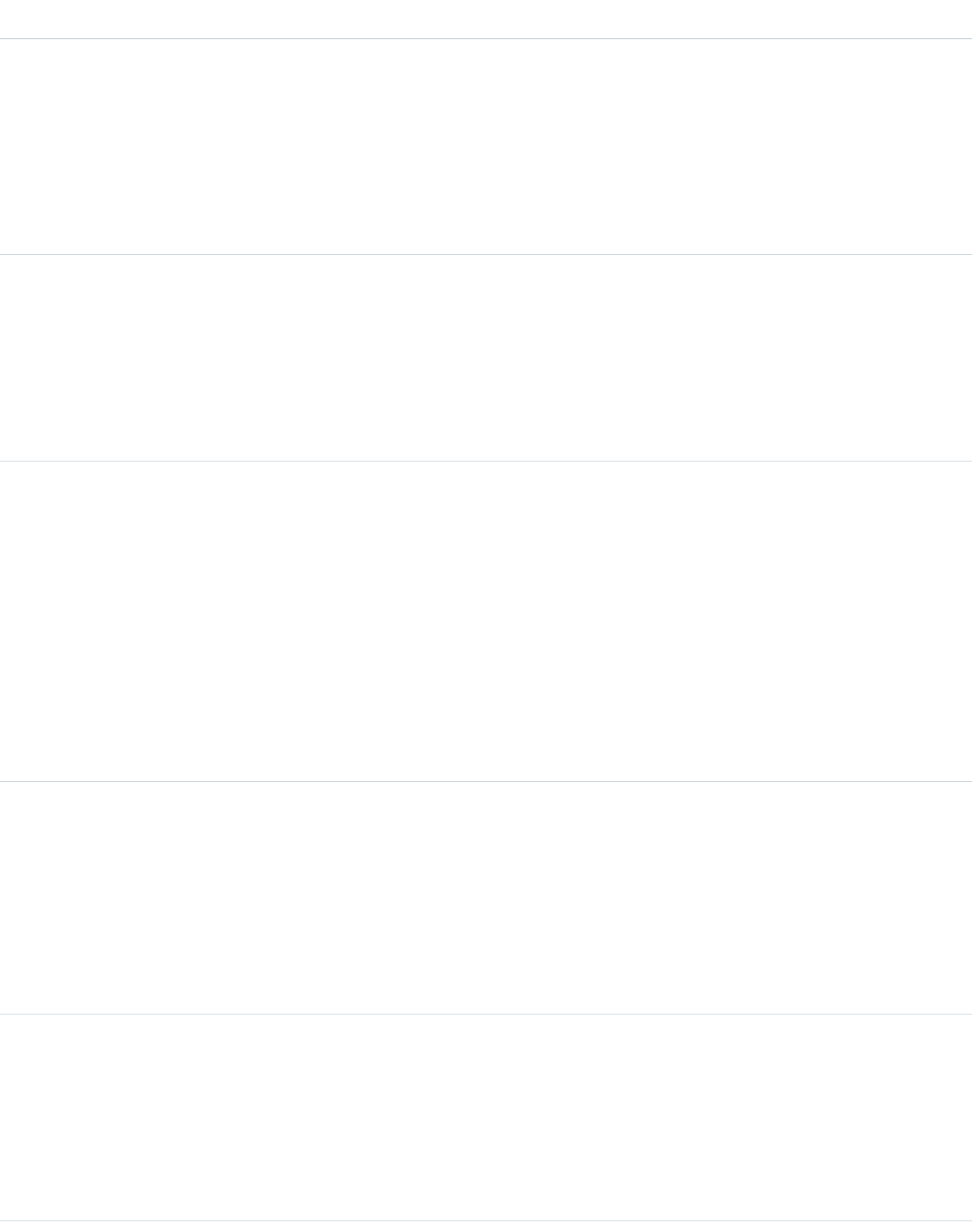
DetailsField Name
Type
picklist
Language
Properties
Filter, Group, Restricted picklist, Sort
Description
The language of the permission set license.
Type
string
MasterLabel
Properties
Filter, Group, Sort
Description
The label of the permission set license. Label is Permission Set License Label.
Type
boolean
MaximumPermissionsPermissionName
Properties
Filter,
Description
One field for each permission. For example,
MaximumPermissionsIdentityConnect corresponds to the “Use
Identity Connect” permission.
If true, this PermissionSetLicense grants the specified permission. The number
of fields varies depending on the permissions available for the organization.
Type
boolean
MaximumPermissionsShowCompanyNameAsUserBadge
Properties
Filter
Description
When on, a user’s company name, if available, will be displayed in place of the
community role.
Type
string
PermissionSetLicenseKey
Properties
Filter, Group, idLookup, Sort
Description
A string that uniquely identifies a particular permission set license.
1517
PermissionSetLicenseStandard Objects
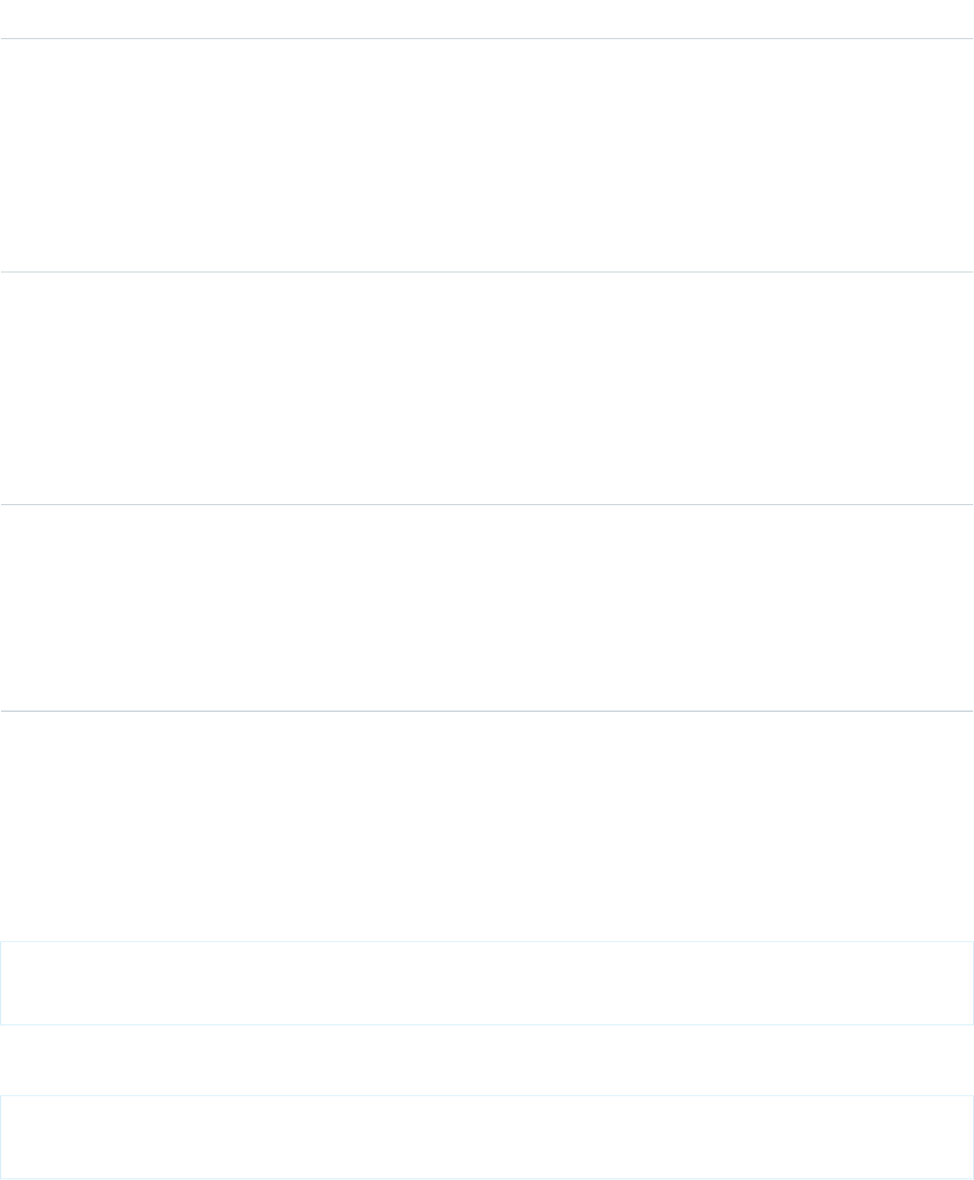
DetailsField Name
Type
picklist
Status
Properties
Filter, Group, Restricted picklist, Sort
Description
The status of a permission set license. If Active, the permission set license is
available. If Disabled, the permission set license has expired.
Type
int
TotalLicenses
Properties
Filter, Group, Sort
Description
The total number of this permission set license that are available to your
organization.
Type
int
UsedLicenses
Properties
Filter, Group, Sort
Description
The number of this permission set license that are currently assigned to users.
Usage
Users with the “View Setup and Configuration” permission can use the PermissionSetLicense object to view the set of currently defined
permission set licenses in your organization.
Use the PermissionSetLicense object to query existing permission licenses.
For example, to return a list of all active permission set licenses:
SELECT MasterLabel
FROM PermissionSetLicense
WHERE Status = 'Active'
When combined with the PermissionSetLicenseAssign object, you can create a nested query that returns all users assigned to a particular
permission set license like “Identity Connect”:
SELECT MasterLabel, (SELECT AssigneeId FROM PermissionSetLicenseAssignments)
FROM PermissionSetLicense
WHERE MaximumPermissionsIdentityConnect=true
SEE ALSO:
PermissionSetLicenseAssign
1518
PermissionSetLicenseStandard Objects
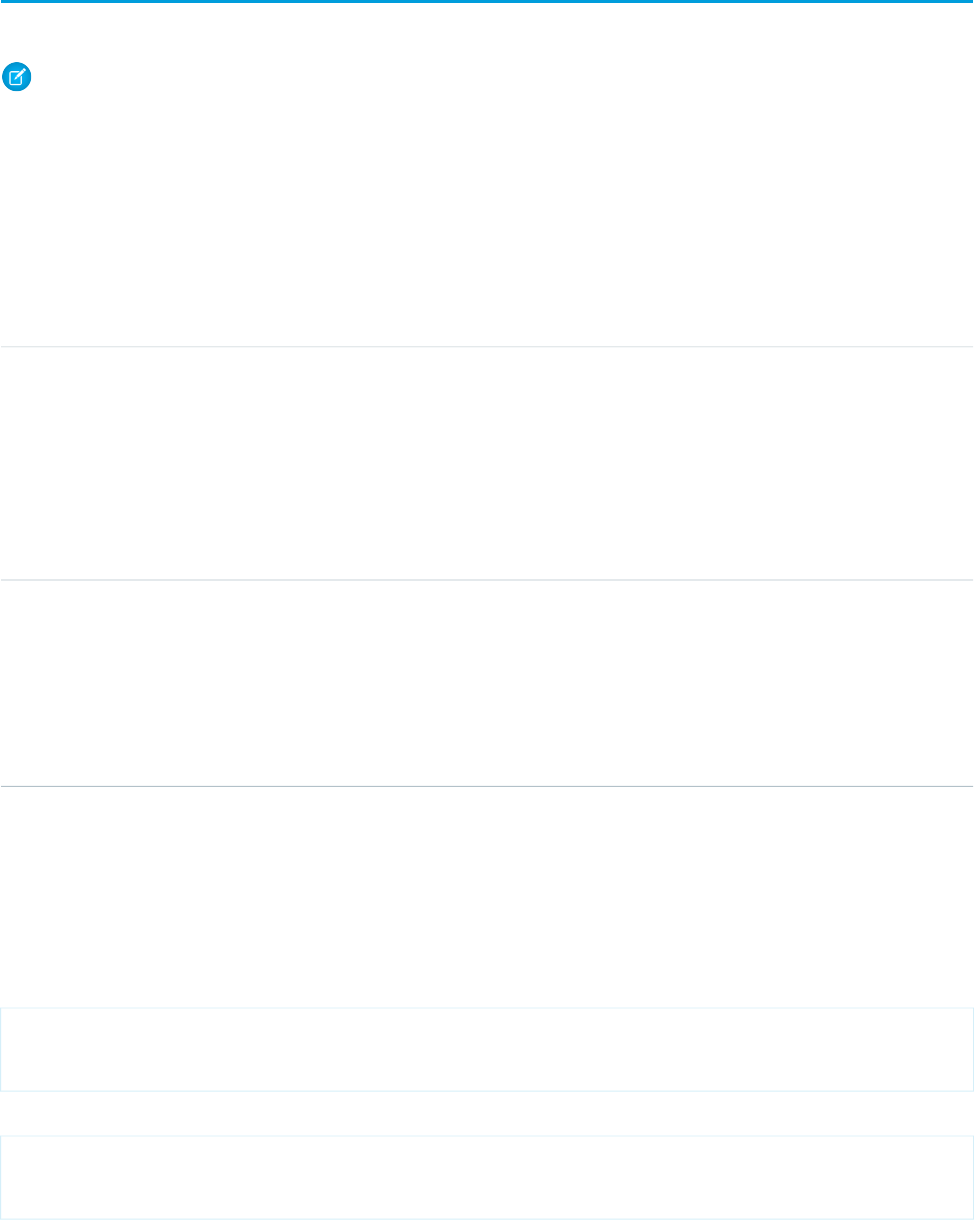
PermissionSetLicenseAssign
Represents the association between a User and a PermissionSetLicense. This object is available in API version 29.0 and later.
Note: The relationship name for PermissionSetLicenseAssign is PermissionSetLicenseAssignments.
Supported Calls
create(), delete(), describeSObjects(), query(), retrieve()
Fields
DetailsField Name
Type
reference
AssigneeId
Properties
Create, Filter, Group, Sort
Description
ID of the User to assign the permission set license specified in
PermissionSetLicenseId.
Type
reference
PermissionSetLicenseId
Properties
Create, Filter, Group, Sort
Description
The ID of the permission set license the user is assigned to.
Usage
Use the PermissionSetLicenseAssign object for querying permission set license assignments to find out which permission set licenses
are assigned to which users. Because each user can be assigned to many permission set licenses, each PermissionSetLicenseAssign ID
represents the association of a single user and single permission set license.
For example, to search for all of the permission sets assigned to a particular user:
SELECT Id, PermissionSetLicenseId
FROM PermissionSetLicenseAssign
WHERE AssigneeId = '005D0000001RFek'
To search for all users assigned to a particular permission set license:
SELECT AssigneeId
FROM PermissionSetLicenseAssign
WHERE PermissionSetLicenseId = '0PLD000000003mwOAA'
1519
PermissionSetLicenseAssignStandard Objects

You can also create a new permission set license assignment, or use delete to remove a permission set license that’s been assigned to
a user. To update an assignment, delete an existing assignment and insert a new one.
SEE ALSO:
PermissionSetLicense
PlatformAction
PlatformAction is a virtual read-only object. It enables you to query for actions displayed in the UI, given a user, a context, device format,
and a record ID. Examples include standard and custom buttons, quick actions, and productivity actions.
Supported Calls
query()
Fields
DetailsField
Type
string
ActionListContext
Properties
Filter, Group, Nillable, Restricted picklist, Sort
Description
Required. The list context this action applies to. Valid values are:
•Assistant
•BannerPhoto
•Chatter
•Dockable
•FeedElement
•FlexiPage
•Global
•ListView
•ListViewDefinition
•ListViewRecord
•Lookup
•MruList
•MruRow
•ObjectHomeChart
•Photo
•Record
1520
PlatformActionStandard Objects
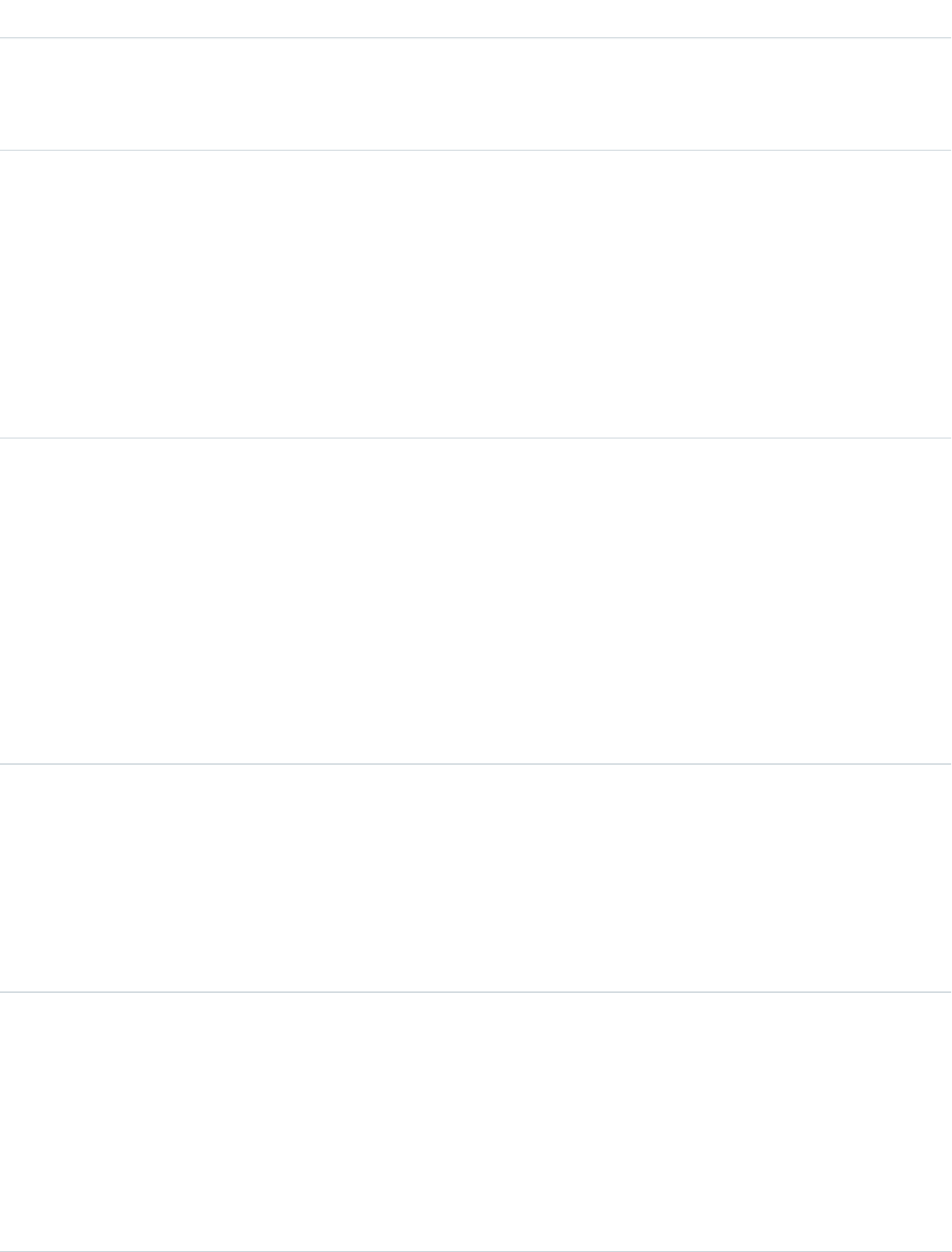
DetailsField
•RecordEdit
•RelatedList
•RelatedListRecord
Type
string
ActionTarget
Properties
Nillable
Description
The URL to invoke or describe the action when the action is invoked. If the action is a standard
button overridden by a Visualforce page, the ActionTarget returns the URL of the Visualforce
page, such as /apex/pagename.
This field is available in API version 35.0 and later.
Type
string
ActionTargetType
Properties
Filter, Group, Nillable, Restricted picklist, Sort
Description
The type of the target when this action is triggered. Valid values are:
•Describe—applies to actions with a user interface, such as quick actions
•Invoke—applies to actions with no user interface, such as action links or invocable
actions
•Visualforce—applies to standard buttons overridden by a Visualforce page
Type
string
ActionTargetUrl
Properties
Filter, Group, Nillable, Sort
Description
URL to invoke or describe the action when the action is invoked. This field is deprecated in
API version 35.0 and later. Use ActionTarget instead.
Type
string
Category
Properties
Filter, Group, Nillable, Restricted picklist, Sort
Description
Applies only to action links. Denotes whether the action link shows up in the feed item list
of actions or the overflow list of actions. Valid values are:
•Primary
1521
PlatformActionStandard Objects

DetailsField
•Overflow
Type
string
ConfirmationMessage
Properties
Filter, Group, Nillable, Sort
Description
Applies only to action links. The message to display before the action is invoked. Field is null
if no confirmation is required before invoking the action.
Type
string
DeviceFormat
Properties
Defaulted on create, Filter, Group, Nillable, Restricted picklist, Sort
Description
Specifies which action icon the PlatformAction query returns. If this field isn’t specified, it
defaults to Phone. Valid values are:
•Aloha
•Desktop
•Phone
•Tablet
Type
string
ExternalId
Properties
Filter, Group, Nillable, Sort
Description
The unique ID for the PlatformAction. If the action doesn’t have an ID, its API name is used.
Type
ID
GroupId
Properties
Filter, Group, Nillable, Sort
Description
The unique ID of a group of action links.
Type
string
IconContentType
Properties
Filter, Group, Nillable, Sort
1522
PlatformActionStandard Objects
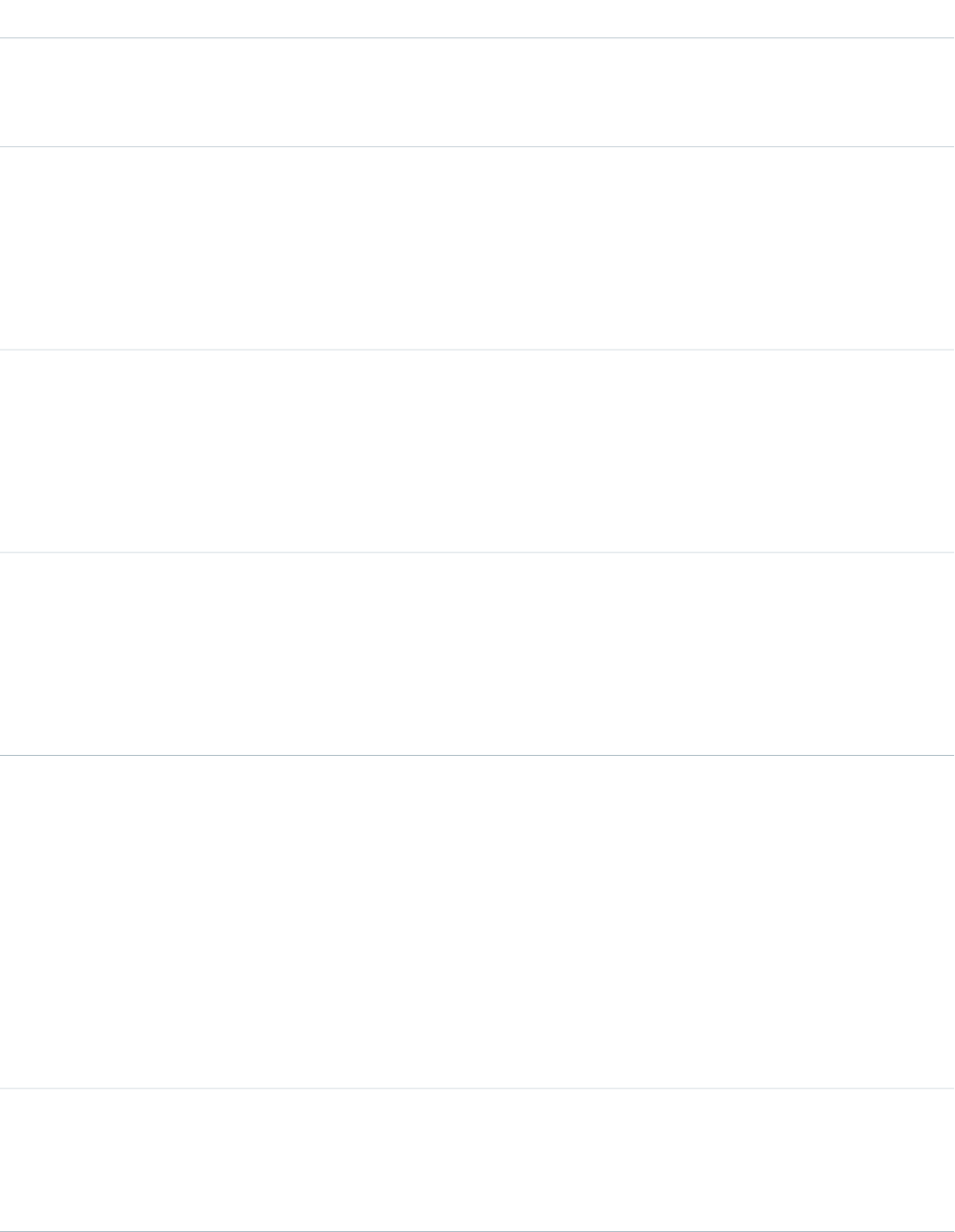
DetailsField
Description
The content type—such as .jpg, .gif, or .png—of the icon for this action. Applies to both
custom and standard icons assigned to actions.
Type
int
IconHeight
Properties
Filter, Group, Nillable, Sort
Description
The height of the icon for this action. Applies only to standard icons.
Type
string
IconUrl
Properties
Filter, Group, Nillable, Sort
Description
The URL of the icon for this action.
Type
int
IconWidth
Properties
Filter, Group, Nillable, Sort
Description
The width of the icon for this action. Applies only to standard icons.
Type
string
InvocationStatus
Properties
Filter, Group, Nillable, Restricted picklist, Sort
Description
The status of the action within the feed item. Applies to action links only. Valid values are:
•Failed
•New
•Pending
•Successful
Type
ID
InvokedByUserId
Properties
Filter, Group, Nillable, Sort
1523
PlatformActionStandard Objects
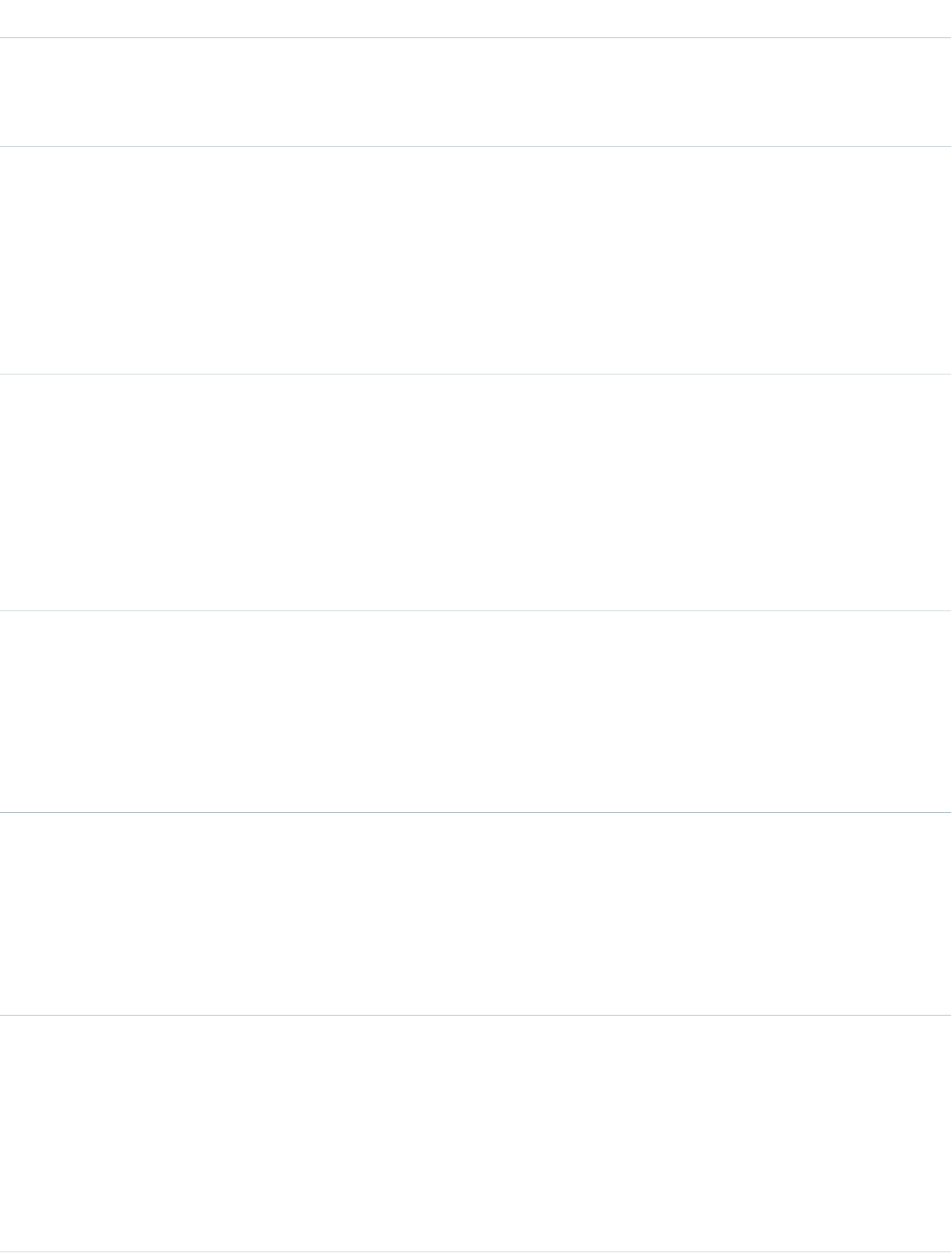
DetailsField
Description
The ID of the user who most recently invoked this action within the current feed item. Applies
to action links only.
Type
boolean
IsGroupDefault
Properties
Filter, Group, Sort
Description
Denotes whether this action is the default in an action link group. False for other action types.
Applies to action links only.
Type
boolean
IsMassAction
Properties
Defaulted on create, Filter, Group, Sort
Description
Indicates whether the action can be performed on multiple records.
This field is available in API version 38.0 and later.
Type
string
Label
Properties
Filter, Group, Sort
Description
The label to display for this action.
Type
string
PrimaryColor
Properties
Filter, Group, Nillable, Sort
Description
The primary color of the icon for this action.
Type
string
RelatedListRecordId
Properties
Filter, Group, Nillable, Sort
Description
Represents the ID of a record in an object’s related list.
This field is available in API version 38.0 and later.
1524
PlatformActionStandard Objects
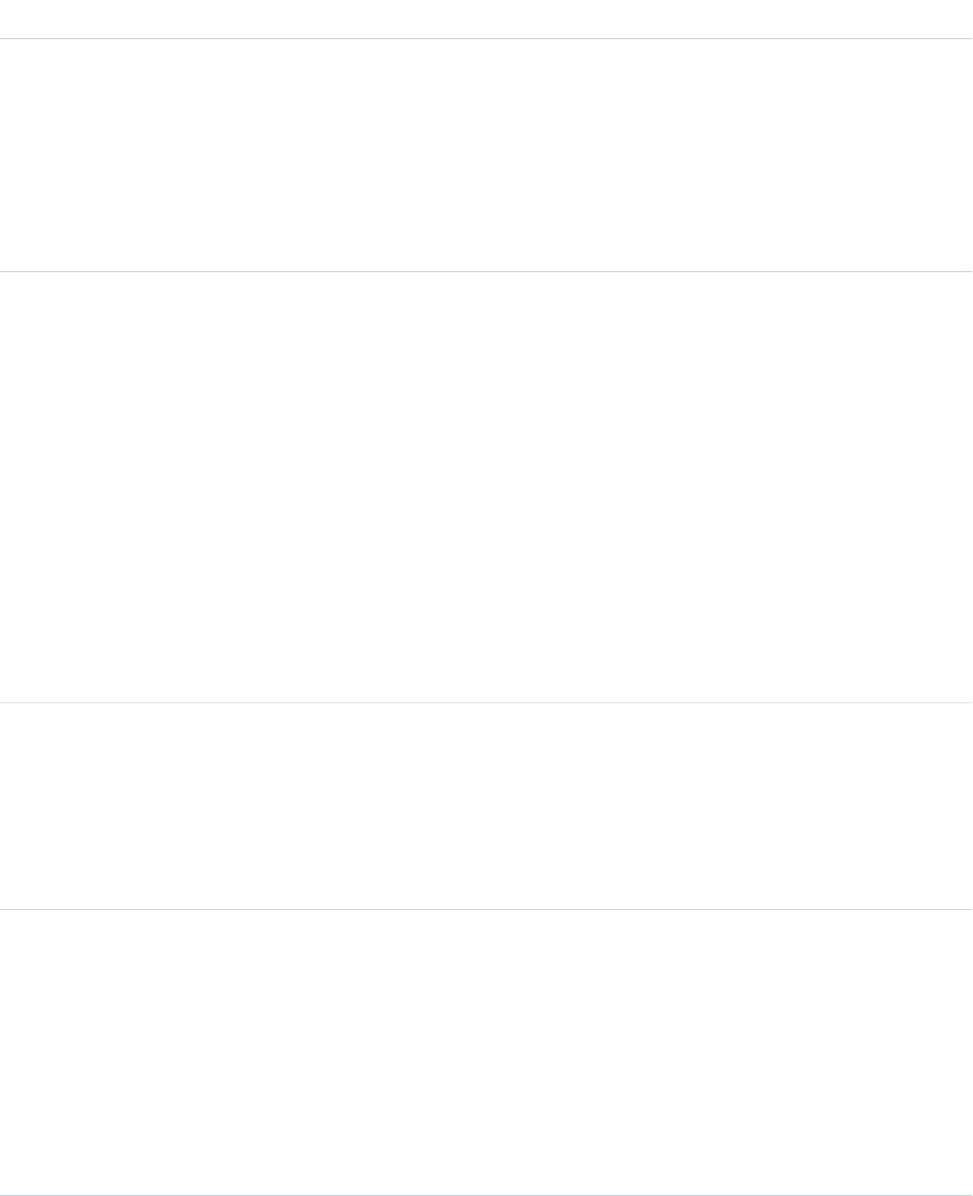
DetailsField
Type
string
RelatedSourceEntity
Properties
Filter, Group, Nillable, Sort
Description
When the ActionListContext is RelatedList or RelatedListRecord, this field represents
the API name of the related list to which the action belongs.
Type
string
Section
Properties
Filter, Group, Nillable, Restricted picklist, Sort
Description
The section of the user interface the action resides in. Applicable only to Lightning Experience.
Valid values are:
•ActivityComposer
•CollaborateComposer
•NotesComposer
•Page
•SingleActionLinks
This field is available in API version 35.0 and later.
Type
string
SourceEntity
Properties
Filter, Group, Sort
Description
Required. The object or record with which this action is associated.
Type
string
Subtype
Properties
Filter, Group, Nillable, Sort
Description
The subtype of the action. For quick actions, the subtype is QuickActionType. For
custom buttons, the subtype is WebLinkTypeEnum. For action links, subtypes are Api,
ApiAsync, Download, and Ui. Standard buttons and productivity actions have no
subtype.
Type
string
Type
1525
PlatformActionStandard Objects
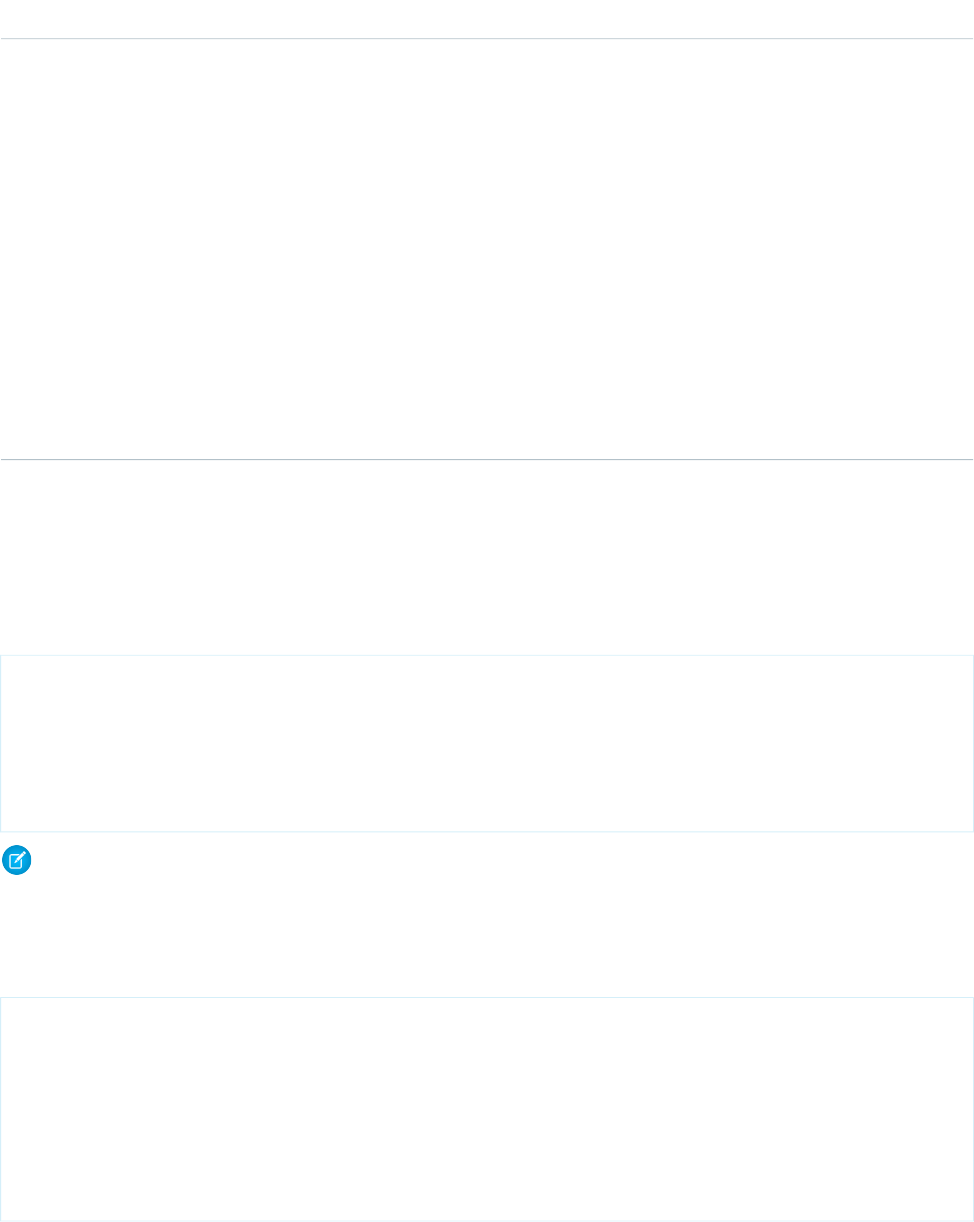
DetailsField
Properties
Filter, Group, Restricted picklist, Sort
Description
The type of the action. Valid values are:
•ActionLink—An indicator on a feed element that targets an API, a web page, or a
file, represented by a button in the Salesforce Chatter feed UI.
•CustomButton—When clicked, opens a URL or a Visualforce page in a window or
executes JavaScript.
•InvocableAction
•ProductivityAction—Productivity actions are predefined by Salesforce and are
attached to a limited set of objects. You can’t edit or delete productivity actions.
•QuickAction—A global or object-specific action.
•StandardButton—A predefined Salesforce button such as New, Edit, and Delete.
Usage
PlatformAction can be described using describeSObject().
You can directly query for PlatformAction. For example, this query returns all fields for actions associated with each of the records of the
listed objects:
SELECT ExternalId, ActionTargetType, ActionTargetUrl, ApiName, Category,
ConfirmationMessage, ExternalId, GroupId, UiTheme, IconUrl, IconContentType,
IconHeight, IconWidth, PrimaryColor, InvocationStatus, InvokedByUserId,
IsGroupDefault, Label, LastModifiedDate, Subtype, SourceEntity, Type
FROM PlatformAction
WHERE SourceEntity IN ('001xx000003DGsH', '001xx000003DHBq', ‘Task’, ‘Global’) AND
ActionListContext = ‘Record’;
Note: To query PlatformAction, provide the ActionListContext and SourceEntity. If you query for
ActionListContext with a value of RelatedList, and don't specify a RelatedSourceEntity, the query returns
the API name of the related list.
This query uses multiple ActionListContext values in its WHERE clause to return all actions in the Lightning Experience user
interface (DeviceFormat = 'Desktop') for the specified object:
SELECT ActionListContext, Label, Type, Subtype, Section, SourceEntity,
RelatedSourceEntity, ActionTarget, ActionTargetType, ApiName, Category,
ConfirmationMessage, DeviceFormat, ExternalId, GroupId, IconContentType,
IconHeight, IconUrl, IconWidth, Id, InvocationStatus, InvokedByUserId,
IsGroupDefault, LastModifiedDate, PrimaryColor
FROM PlatformAction
WHERE ActionListContext IN ('Record','Chatter','RelatedList') AND
SourceEntity = '001xx000003DlvX' AND
DeviceFormat = 'Desktop'
1526
PlatformActionStandard Objects
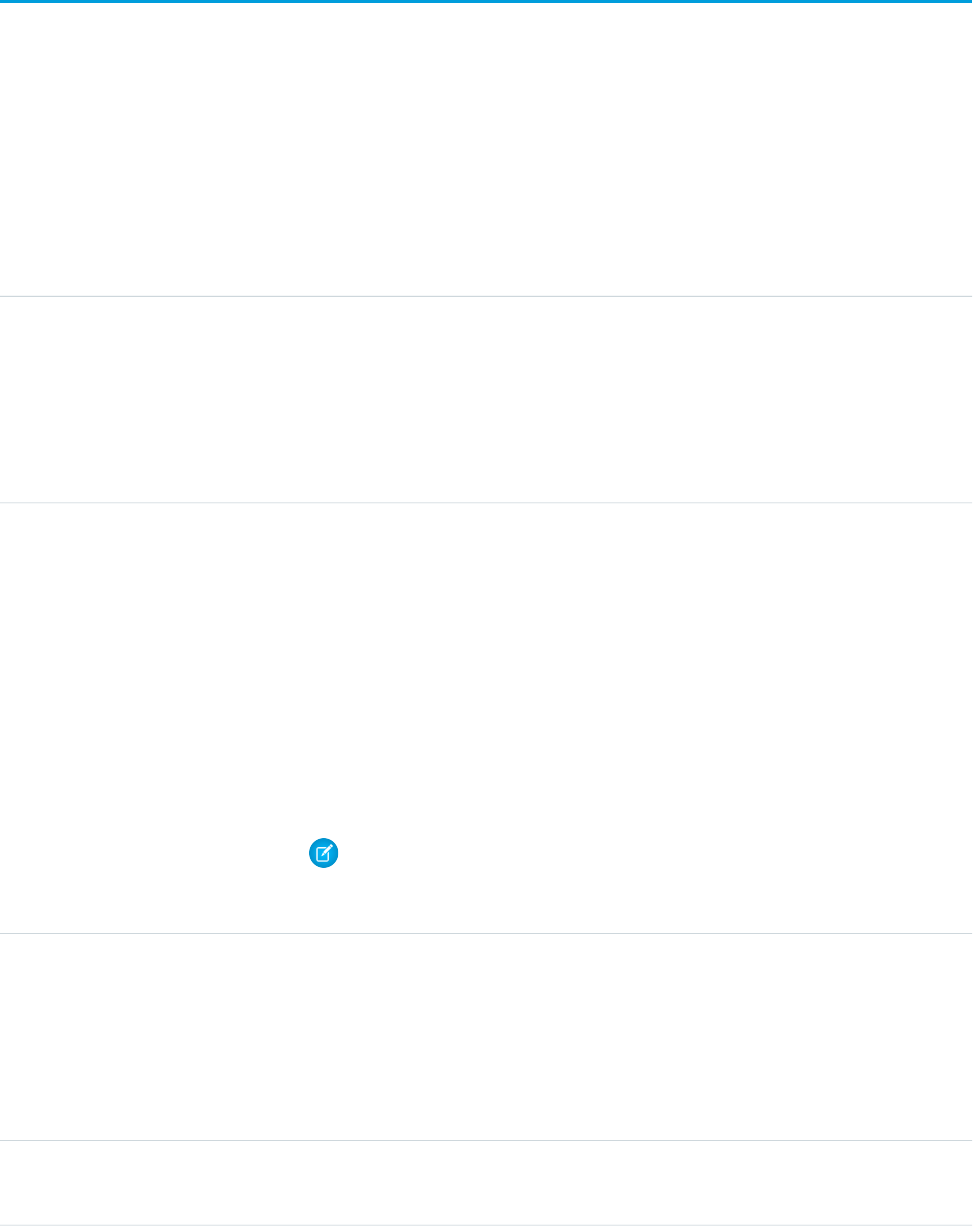
PresenceUserConfig
Represents a configuration that determines a presence user’s settings. This object is available in API version 32.0 and later.
Supported Calls
create(), delete(), describeSObjects(), query(), retrieve(), update(), upsert()
Fields
DetailsField
Type
int
Capacity
Properties
Create, Filter, Group, Sort, Update
Description
The maximum number of work assignments that can be pushed to an agent at a time.
Type
string
DeveloperName
Properties
Create, Filter, Group, Sort, Update
Description
The unique name of the object in the API. This name can contain only underscores and
alphanumeric characters, and must be unique in your org. It must begin with a letter, not
include spaces, not end with an underscore, and not contain two consecutive underscores.
In managed packages, this field prevents naming conflicts on package installations. With
this field, a developer can change the object’s name in a managed package and the changes
are reflected in a subscriber’s organization.
Note: When creating large sets of data, always specify a unique DeveloperName
for each record. If no DeveloperName is specified, performance may slow while
Salesforce generates one for each record.
Type
picklist
Language
Properties
Create, Filter, Group, Nillable, Restricted picklist, Sort, Update
Description
The language of the presence configuration.
Type
string
MasterLabel
1527
PresenceUserConfigStandard Objects
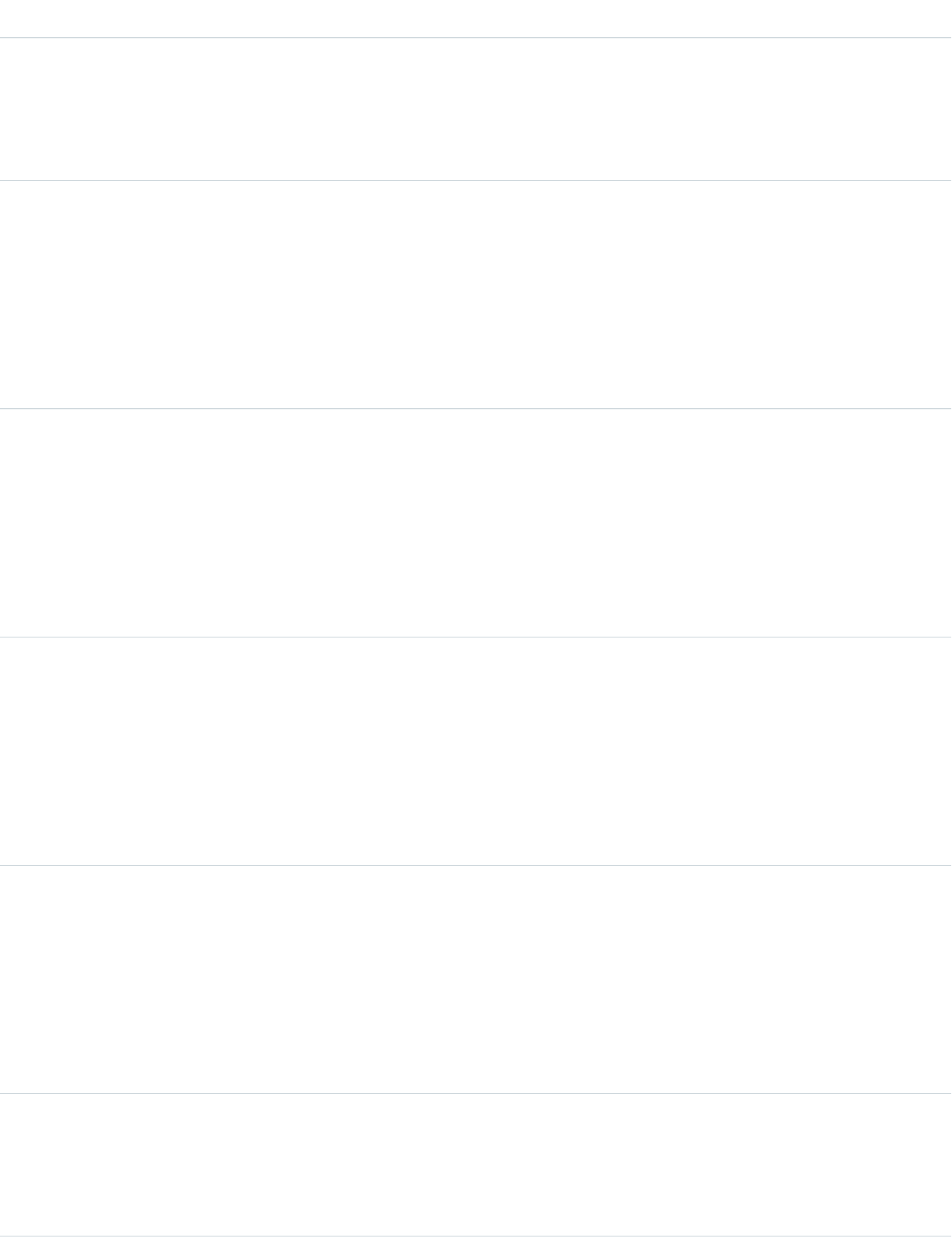
DetailsField
Properties
Create, Filter, Group, Sort, Update
Description
The label of the presence configuration.
Type
boolean
OptionsIsAutoAcceptEnabled
Properties
Create, Filter, Update
Description
Indicates whether work items that are routed to agents are automatically accepted (true)
or not (false). Available only if OptionsIsDeclineEnabled is set to false.
Type
boolean
OptionsIsDeclineEnabled
Properties
Create, Filter, Update
Description
Indicates whether agents can decline work items that are routed to them (true) or not
(false). Available only if OptionsIsAutoAcceptEnabled is set to false.
Type
boolean
OptionsIsDeclineReasonEnabled
Properties
Create, Filter, Update
Description
Indicates whether agents can select a reason for declining work requests (true) or not
(false). This can be selected only if decline reasons are enabled.
Type
boolean
OptionsIsDisconnectSoundEnabled
Properties
Create, Filter, Update
Description
Indicates whether a sound is played when agents are disconnected from Omni-Channel
(true) or not (false).
Type
boolean
OptionsIsRequestSoundEnabled
Properties
Create, Filter, Update
1528
PresenceUserConfigStandard Objects
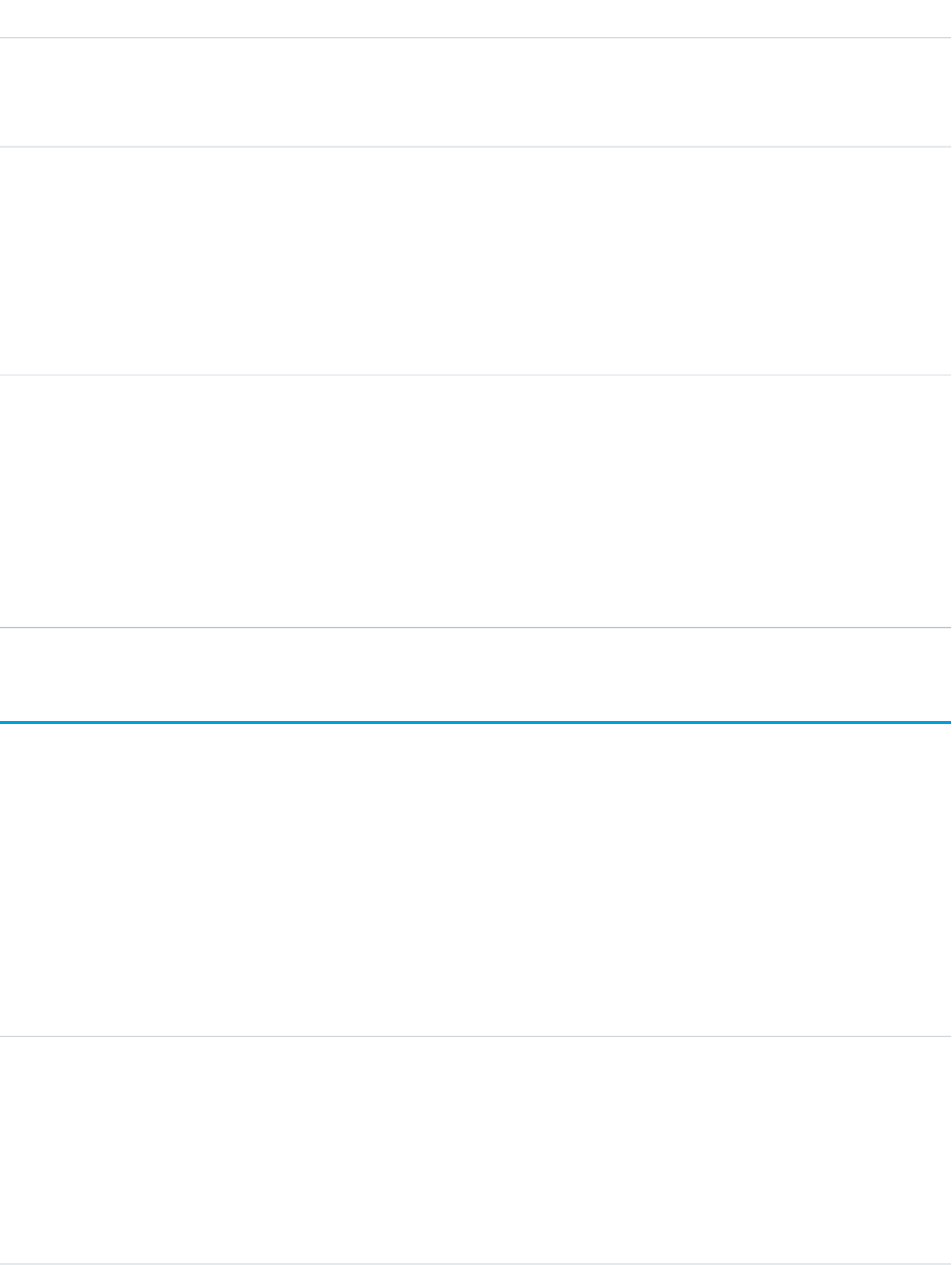
DetailsField
Description
Indicates whether a sound plays with incoming work requests (true) or not (false). Set
to true by default.
Type
reference
PresenceStatusOnDeclineId
Properties
Create, Filter, Group, Nillable, Sort, Update
Description
The ID of the presence status that’s automatically assigned to the agent when the agent
declines a work item. Available only if OptionsIsDeclineEnabled is set to true.
Type
reference
PresenceStatusOnPushTimeoutId
Properties
Create, Filter, Group, Nillable, Sort, Update
Description
The ID of the presence status that’s automatically assigned to the agent when the agent
doesn’t respond to a work item before push timeout occurs. Available in API version 36.0
and later.
PresenceUserConfigProfile
Represents a configuration that determines the settings that are assigned to presence users who are assigned to a specific profile.
User-level configurations override profile-level configurations. This object is available in API version 32.0 and later.
Supported Calls
create(), delete(), query(), retrieve(), update()
Fields
DetailsField
Type
reference
PresenceUserConfigId
Properties
Create, Filter, Group, Sort
Description
If an individual user is also assigned a presence configuration through the
PresenceUserConfigProfile, this configuration will override that.
1529
PresenceUserConfigProfileStandard Objects
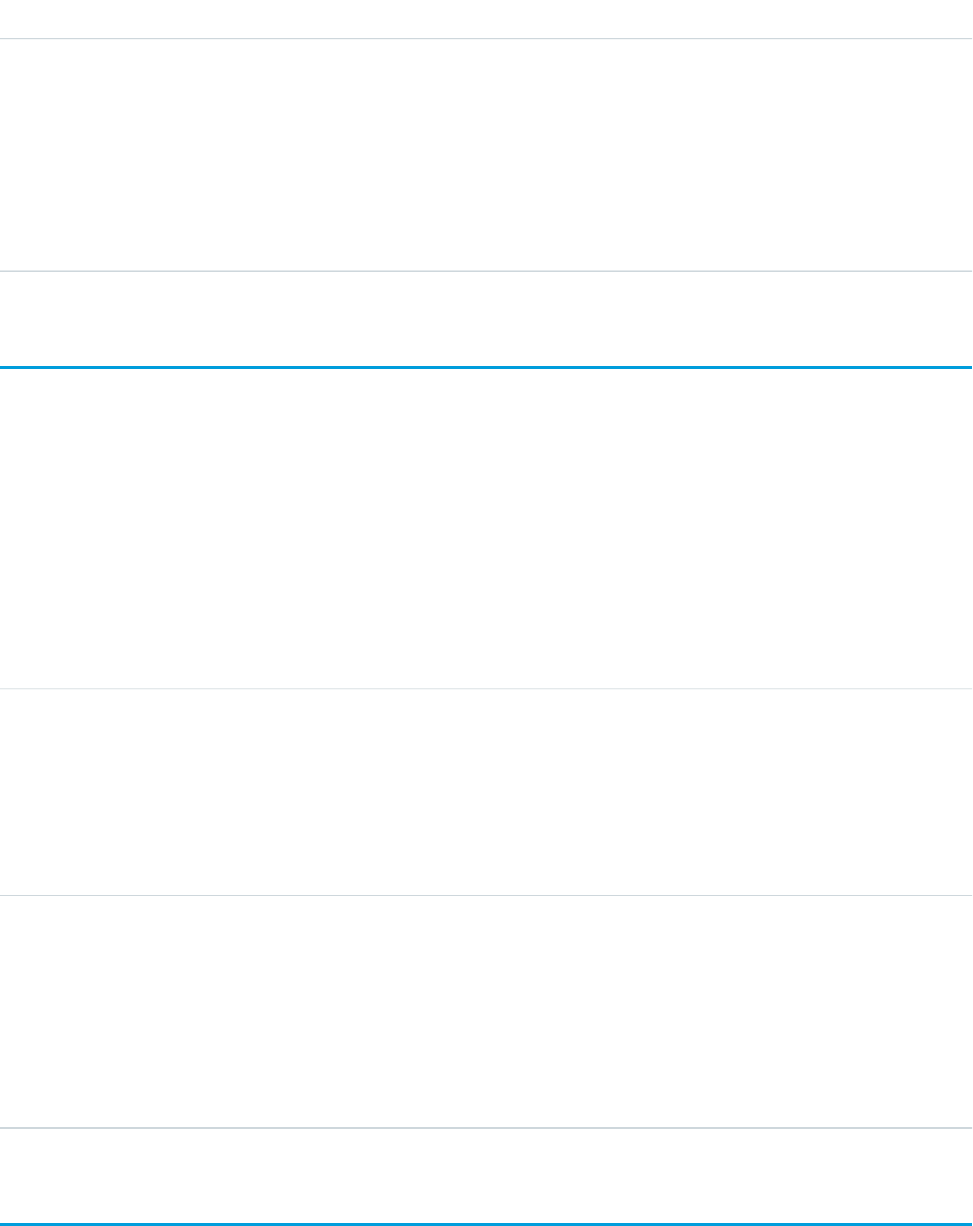
DetailsField
Type
reference
ProfileId
Properties
Create, Filter, Group, Sort
Description
The ID of the profile that’s associated with this presence configuration. A profile can be
associated with only one presence configuration.
PresenceUserConfigUser
Represents a configuration that determines the settings that are assigned to a presence user. These user-level configurations override
profile-level configurations. This object is available in API version 32.0 and later.
Supported Calls
create(), delete(), query(), retrieve(), update()
Fields
DetailsField
Type
reference
PresenceUserConfigId
Properties
Create, Filter, Group, Sort
Description
The ID of the presence configuration.
Type
reference
UserId
Properties
Create, Filter, Group, Sort
Description
The ID of the user who’s associated with this presence configuration. A user can be associated
with only one presence configuration.
Pricebook2
Represents a price book that contains the list of products that your org sells.
1530
PresenceUserConfigUserStandard Objects
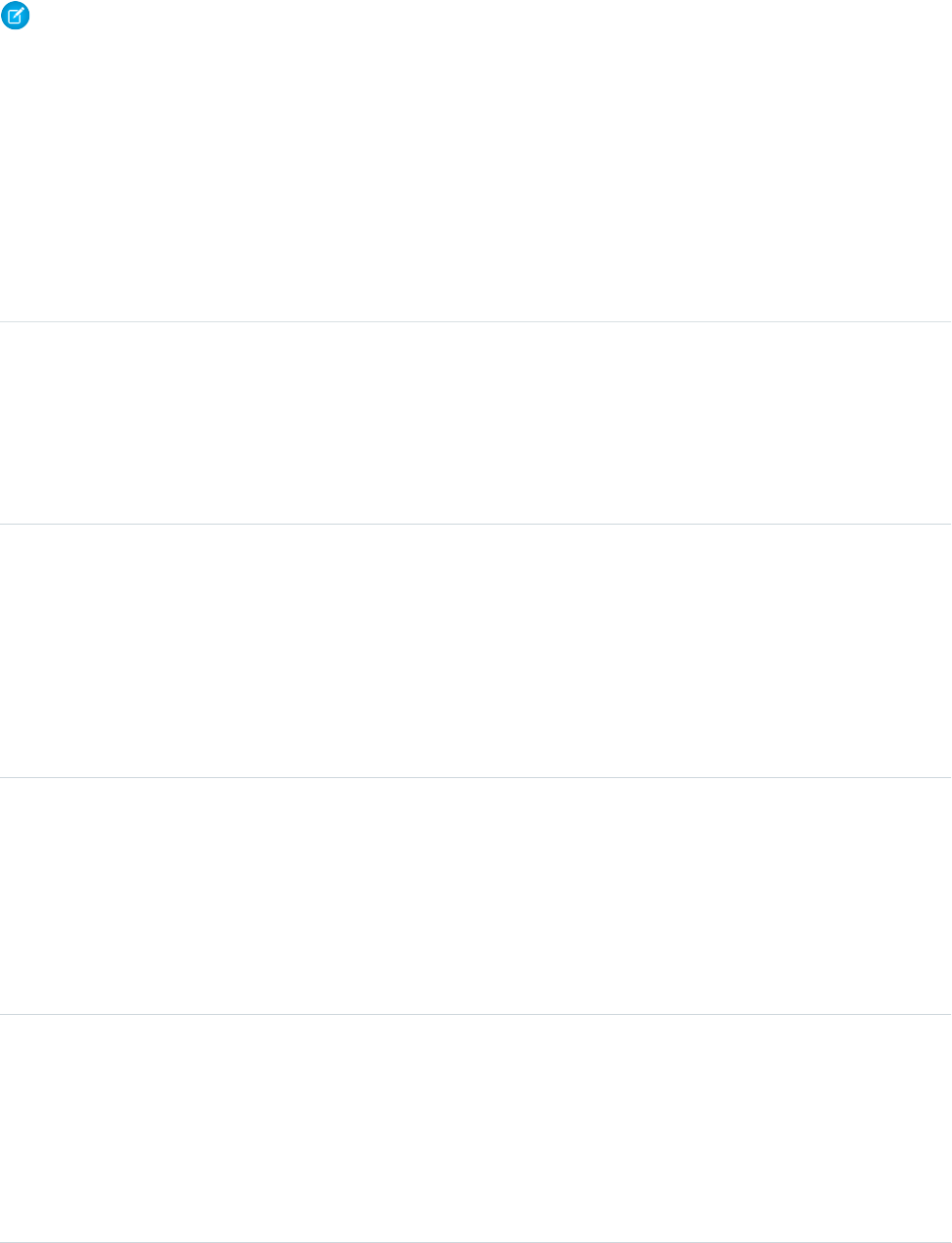
Note: Price books are represented by Pricebook2 objects. As of API version 8.0, the Pricebook object is no longer available. Requests
containing Pricebook are refused, and responses do not contain the Pricebook object.
Supported Calls
create(), delete(), describeLayout(), describeSObjects(), getDeleted(), getUpdated(), query(),
retrieve(), search(), undelete(), update(), upsert()
Fields
DetailsField
Type
string
Description
Properties
Create, Filter, Group, Nillable, Sort, Update
Description
Text description of the price book.
Type
boolean
IsActive
Properties
Create, Defaulted on create, Filter, Group, Sort, Update
Description
Indicates whether the price book is active (true) or not (false). Inactive price books are
hidden in many areas in the user interface. You can change this field’s value as often as
necessary. Label is Active.
Type
boolean
IsArchived
Properties
Defaulted on create, Filter, Group, Sort
Description
Indicates whether the price book has been archived (true) or not (false). This field is read
only.
Type
boolean
IsDeleted
Properties
Defaulted on create, Filter
Description
Indicates whether the price book has been moved to the Recycle Bin (true) or not (false).
Label is Deleted.
1531
Pricebook2Standard Objects
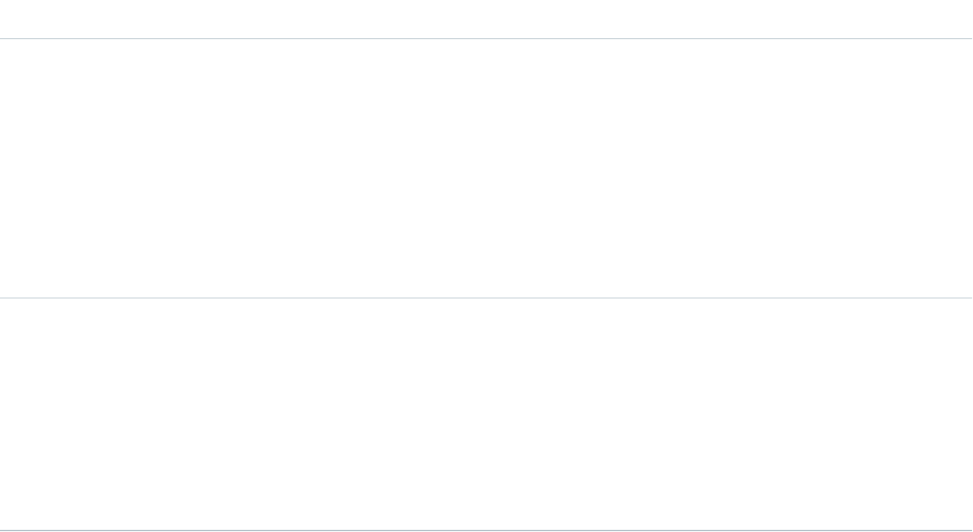
DetailsField
Type
boolean
IsStandard
Properties
Defaulted on create, Filter, Group, Sort
Description
Indicates whether the price book is the standard price book for the org (true) or not
(false). Every org has one standard price book—all other price books are custom price
books.
Type
string
Name
Properties
Create, Filter, Group, Sort, Update
Description
Required. Name of this object. This field is read-only for the standard price book. Label is
Price Book Name.
Usage
A price book is a list of products that your org sells.
•Each org has one standard price book that defines the standard or generic list price for each product or service that it sells.
•An org can have multiple custom price books to use for specialized purposes, such as for discounts, different channels or markets,
or select accounts or opportunities. While your client application can create, delete, and update custom price books, your client
application can update only the standard price book.
•For some orgs, the standard price book is the only price needed. If you need to set up other price books, you can reference the
standard price book when setting up list prices in custom price books.
Use this object to query standard and custom price books that have been configured for your org. A common use of this object is to
allow your client application to obtain valid Pricebook2 object IDs for use when configuring PricebookEntry records via the API.
Your client application can perform the following tasks on PricebookEntry objects:
•Query
•Create for the standard pricebook or custom pricebooks.
•Update
•Delete
•Change the IsActive field when creating or updating records
PriceBook2, Product2, and PricebookEntry Relationships
In the API:
•Price books are represented by Pricebook2 records (as of version 8.0, the Pricebook object is no longer available).
•Products are represented by Product2 records (as of version 8.0, the Product object is no longer available).
1532
Pricebook2Standard Objects

•Each price book contains zero or more entries (represented by PricebookEntry records) that specify the products that are associated
with the price book. A price book entry defines the price for which you sell a product at a particular currency.
These objects are defined only for those orgs that have products enabled as a feature. If the org doesn’t have the products feature
enabled, the Pricebook2 object doesn’t appear in the describeGlobal() call, and you can’t access it via the API.
If you delete a Pricebook2 while a line item references PricebookEntry in the price book, the line item is unaffected, but the Pricebook2
is archived and unavailable from the API.
For a visual diagram of the relationships between Pricebook2 and other objects, see Product and Schedule Objects.
Price Book Setup
The process of setting up a price book via the API usually means:
1. Load product data into Product2 records (creating one Product2 record for each product that you want to add).
2. For each Product2 record, create a PricebookEntry that links the Product2 record to the standard Pricebook2. You need to define a
standard price for a product at a given currency (if you have multicurrency enabled), before defining a price for that product in the
same currency in a custom price book.
3. Create a Pricebook2 record to represent a custom price book.
4. For each Pricebook2 record, creating a PricebookEntry for every Product2 that you want to add, specifying unique properties for
each PricebookEntry (such as the UnitPrice and CurrencyIsoCode) as needed.
Code Sample—Java
public void pricebookSample() {
try {
//Create a custom pricebook
Pricebook2 pb = new Pricebook2();
pb.setName("Custom Pricebok");
pb.setIsActive(true);
SaveResult[] saveResults = connection.create(new SObject[]{pb});
pb.setId(saveResults[0].getId());
// Create a new product
Product2 product = new Product2();
product.setIsActive(true);
product.setName("Product");
saveResults = connection.create(new SObject[]{product});
product.setId(saveResults[0].getId());
// Add product to standard pricebook
QueryResult result = connection.query(
"select Id from Pricebook2 where isStandard=true"
);
SObject[] records = result.getRecords();
String stdPbId = records[0].getId();
// Create a pricebook entry for standard pricebook
PricebookEntry pbe = new PricebookEntry();
pbe.setPricebook2Id(stdPbId);
pbe.setProduct2Id(product.getId());
pbe.setIsActive(true);
1533
Pricebook2Standard Objects
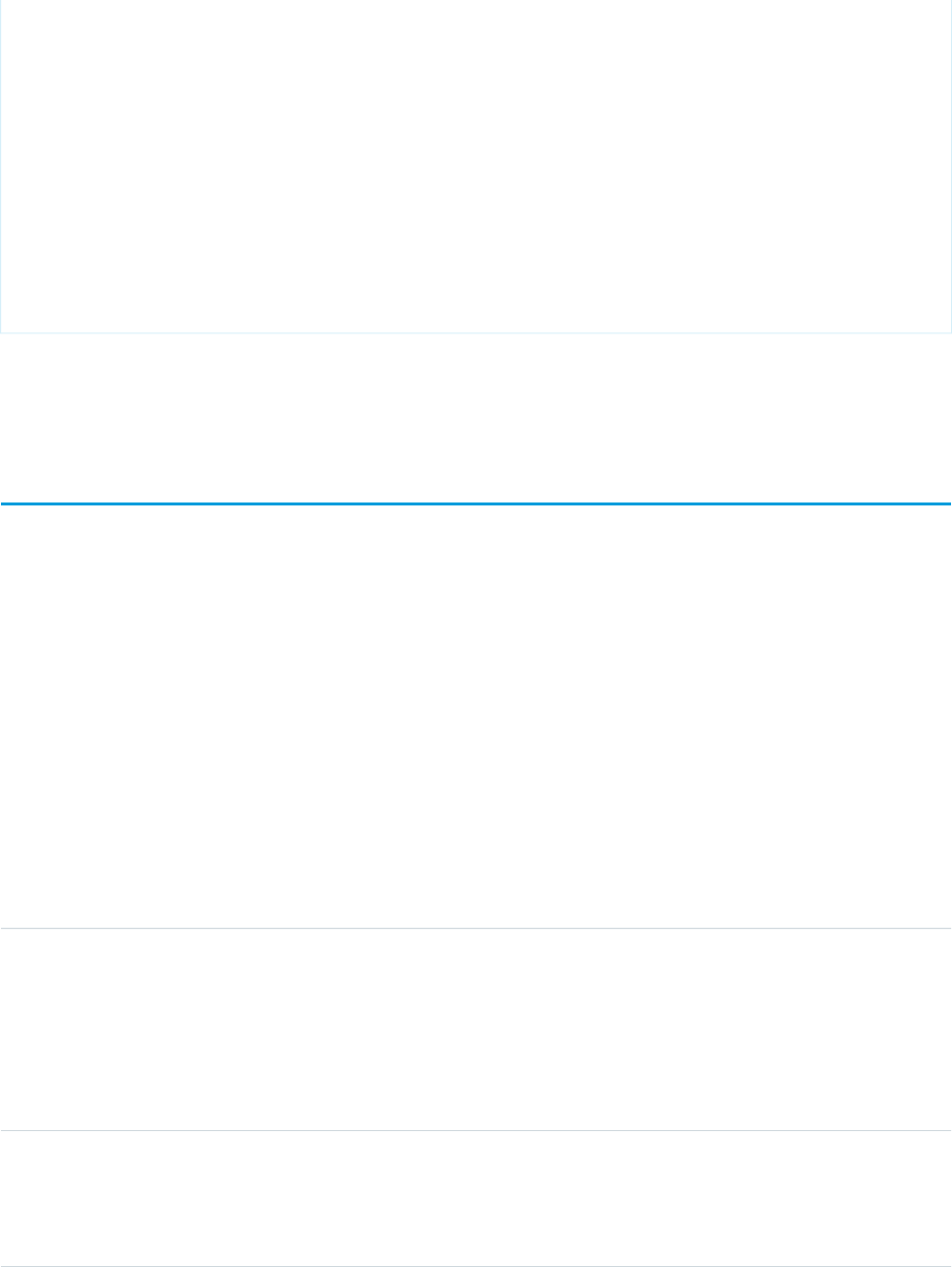
pbe.setUnitPrice(100.0);
saveResults = connection.create(new SObject[]{pbe});
// Create a pricebook entry for custom pricebook
pbe = new PricebookEntry();
pbe.setPricebook2Id(pb.getId());
pbe.setProduct2Id(product.getId());
pbe.setIsActive(true);
pbe.setUnitPrice(100.0);
saveResults = connection.create(new SObject[]{pbe});
}catch (ConnectionException ce) {
ce.printStackTrace();
}
}
SEE ALSO:
Product and Schedule Objects
Pricebook2History
Represents historical information about changes that have been made to the standard fields of the associated Pricebook2, or to any
custom fields with history tracking enabled. This object is available in API version 39.0 and later.
Supported Calls
describeSObjects(), getDeleted(), getUpdated(), query(), retrieve()
Special Access Rules
This object is always read-only.
Fields
DetailsField
Type
reference
Pricebook2Id
Properties
Filter, Group, Sort
Description
ID of the Pricebook2 associated with this record.
Type
picklist
Field
Properties
Filter, Group, Restricted picklist, Sort
1534
Pricebook2HistoryStandard Objects
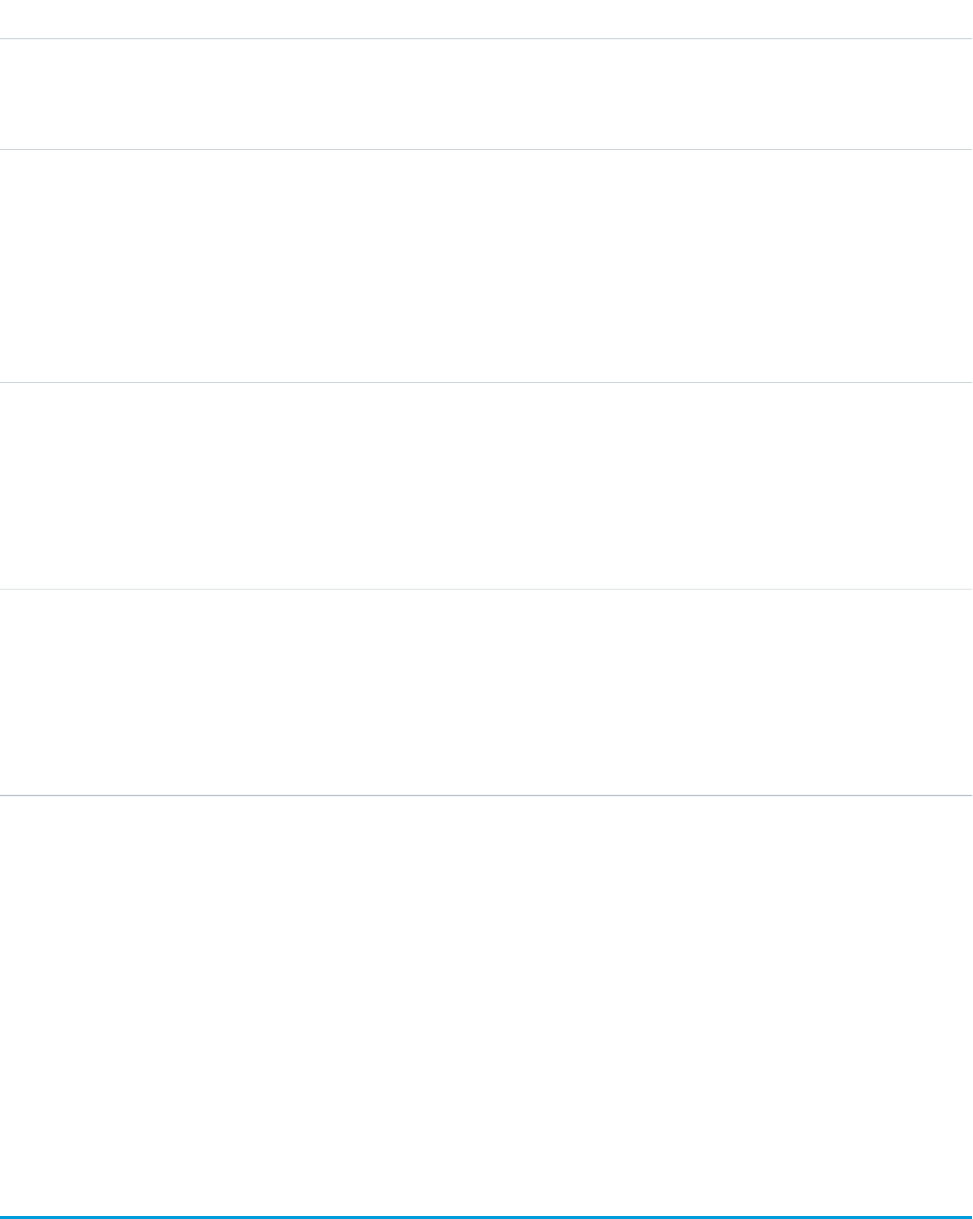
DetailsField
Description
Name of the price book field that was modified, or a special value to indicate some other
modification to the price book.
Type
boolean
IsDeleted
Properties
Defaulted on create, Filter, Group, Sort
Description
Indicates whether the object has been moved to the Recycle Bin (true) or not (false).
This is a standard system field. Label is Deleted.
Type
anyType
NewValue
Properties
Nillable, Sort
Description
New value of the modified price book field. Maximum of 255 characters.
Type
anyType
OldValue
Properties
Nillable, Sort
Description
Previous value of the modified price book field. Maximum of 255 characters.
Usage
Price book history entries are indirectly created each time a price book is modified.
Two rows are added to this record when foreign key fields change. One row contains the foreign key object names that display in the
online application. For example, Jane Doe is recorded as the name of a Contact. The other row contains the actual foreign key ID
that is only returned to and visible from the API.
This object respects field level security on the parent object.
SEE ALSO:
Pricebook2
PricebookEntry
Represents a product entry (an association between a Pricebook2 and Product2) in a price book.
1535
PricebookEntryStandard Objects
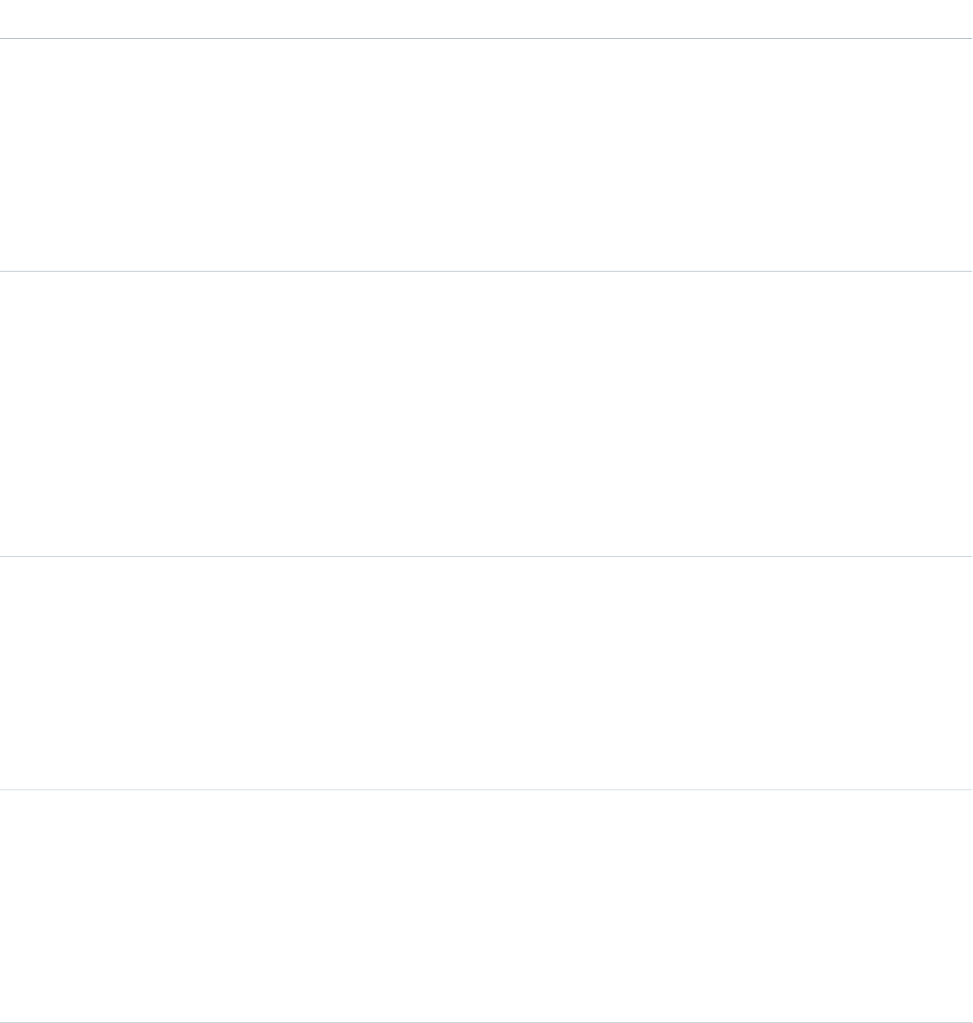
Supported Calls
create(), delete(), describeLayout(), describeSObjects(), getDeleted(), getUpdated(), query(),
retrieve(), update(), upsert()
Fields
DetailsField
Type
picklist
CurrencyIsoCode
Properties
Filter, Restricted picklist
Description
Available only for organizations with the multicurrency feature enabled. Contains the ISO
code for any currency allowed by the organization.
Type
boolean
IsActive
Properties
Create, Defaulted on create, Filter, Group, Sort, Update
Description
Indicates whether this price book entry is active (true) or not (false). Although you can
never delete PricebookEntry records, your client application can set this flag to false.
Inactive PricebookEntry records are hidden in many areas in the user interface. You can
change this flag on a PricebookEntry record as often as necessary.
Type
boolean
IsDeleted
Properties
Defaulted on create, Filter
Description
Indicates whether this PricebookEntry record has been moved to the Recycle Bin (true) or
not (false). Label is Deleted.
Type
string
Name
Properties
Filter, Group, Nillable, Sort
Description
Name of this PricebookEntry record. This read-only field references the value in the Name
field of the Product2 record. Label is Product Name.
1536
PricebookEntryStandard Objects

DetailsField
Type
reference
Pricebook2Id
Properties
Create, Filter, Group, Sort
Description
Required. ID of the Pricebook2 record with which this record is associated. This field must
be specified when creating Pricebook2 records. It can’t be changed in an update.
Type
reference
Product2Id
Properties
Create, Filter, Group, Sort
Description
Required. ID of the Product2 record with which this record is associated. This field must be
specified when creating Product2 records. It can’t be changed in an update.
Type
string
ProductCode
Properties
Filter, Group, Nillable, Sort
Description
Product code for this record. This read-only field references the value in the ProductCode
field of the associated Product2 record.
Type
currency
UnitPrice
Properties
Create, Filter, Sort, Update
Description
Required. Unit price for this price book entry. You can specify a value only if
UseStandardPrice is set to false. Label is List Price.
Type
boolean
UseStandardPrice
Properties
Create, Defaulted on create, Filter, Group, Sort, Update
Description
Indicates whether this price book entry uses the standard price defined in the standard
Pricebook2 record (true) or not (false). If set to true, then the UnitPrice field is
read-only, and the value will be the same as the UnitPrice value in the corresponding
PricebookEntry in the standard price book (that is, the PricebookEntry record whose
Pricebook2Id refers to the standard price book and whose Product2Id and
1537
PricebookEntryStandard Objects
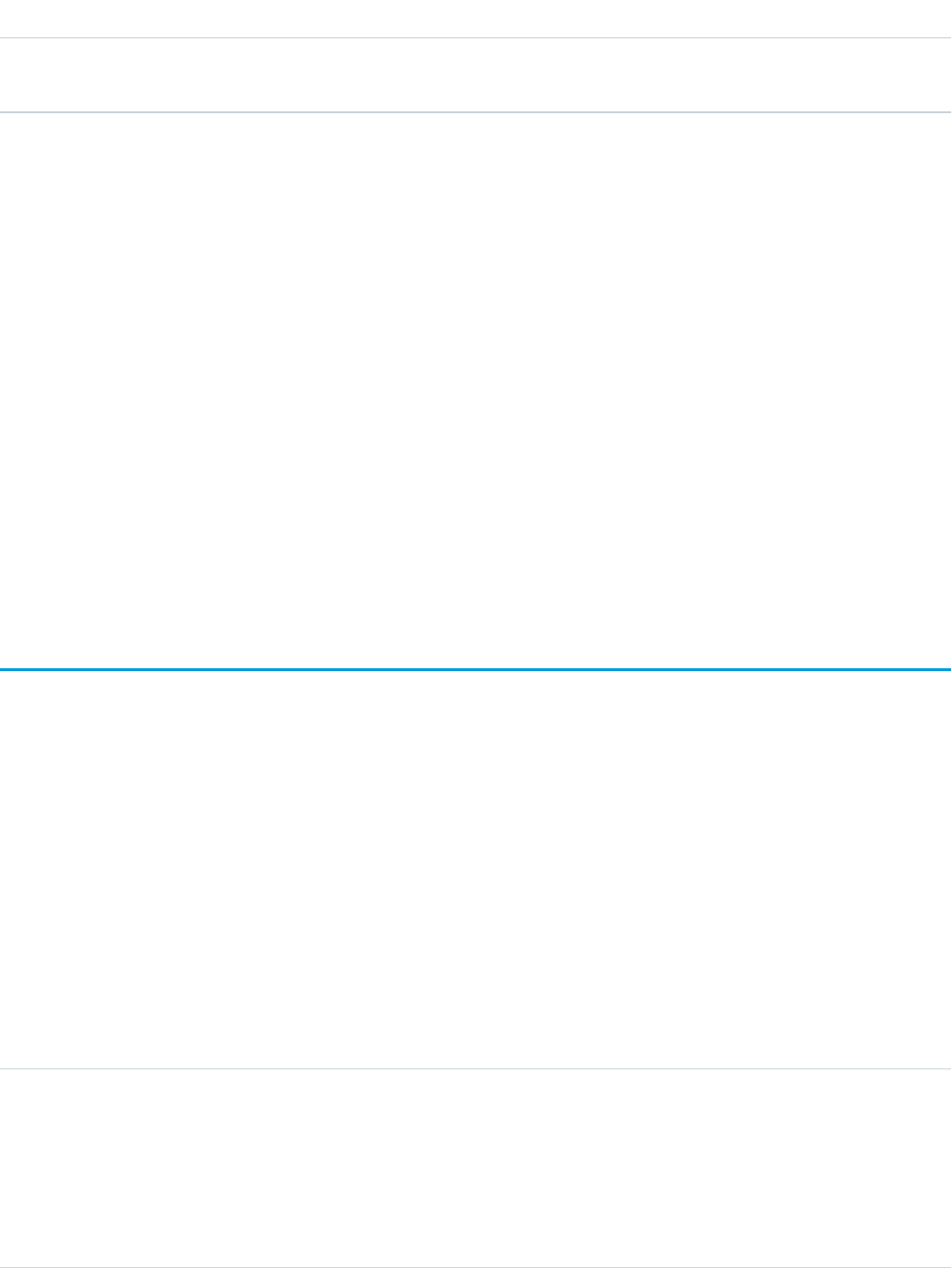
DetailsField
CurrencyIsoCode are the same as this record). For PricebookEntry records associated
with the standard Pricebook2 record, this field must be set to true.
Usage
Use this object to define the association between your organization’s products (Product2) and your organization’s standard price book
or to other, custom-defined price books ( Pricebook2). Create one PricebookEntry record for each standard or custom price and currency
combination for a product in a Pricebook2.
When creating these records, you must specify the IDs of the associated Pricebook2 record and Product2 record. Once created, your
client application can’t update these IDs.
This object is defined only for those organizations that have products enabled as a feature. If the organization does not have the products
feature enabled, then the PricebookEntry object does not appear in the describeGlobal() call, and you can’t access it.
If you delete a PricebookEntry while a line item references it, the line item is unaffected, but the PricebookEntry will be archived and
unavailable from the API.
You must load the standard price for a product before you are permitted to load its custom price(s).
SEE ALSO:
Object Basics
ProcessDefinition
Represents the definition of a single approval process.
Supported Calls
describeSObjects(), query(), retrieve(), search()
Special Access Rules
Portal and Communities users can’t access this object.
Fields
DetailsField
Type
string
Description
Properties
Filter, Nillable, Sort
Description
A description of this process, with a maximum of 3,000 characters.
1538
ProcessDefinitionStandard Objects
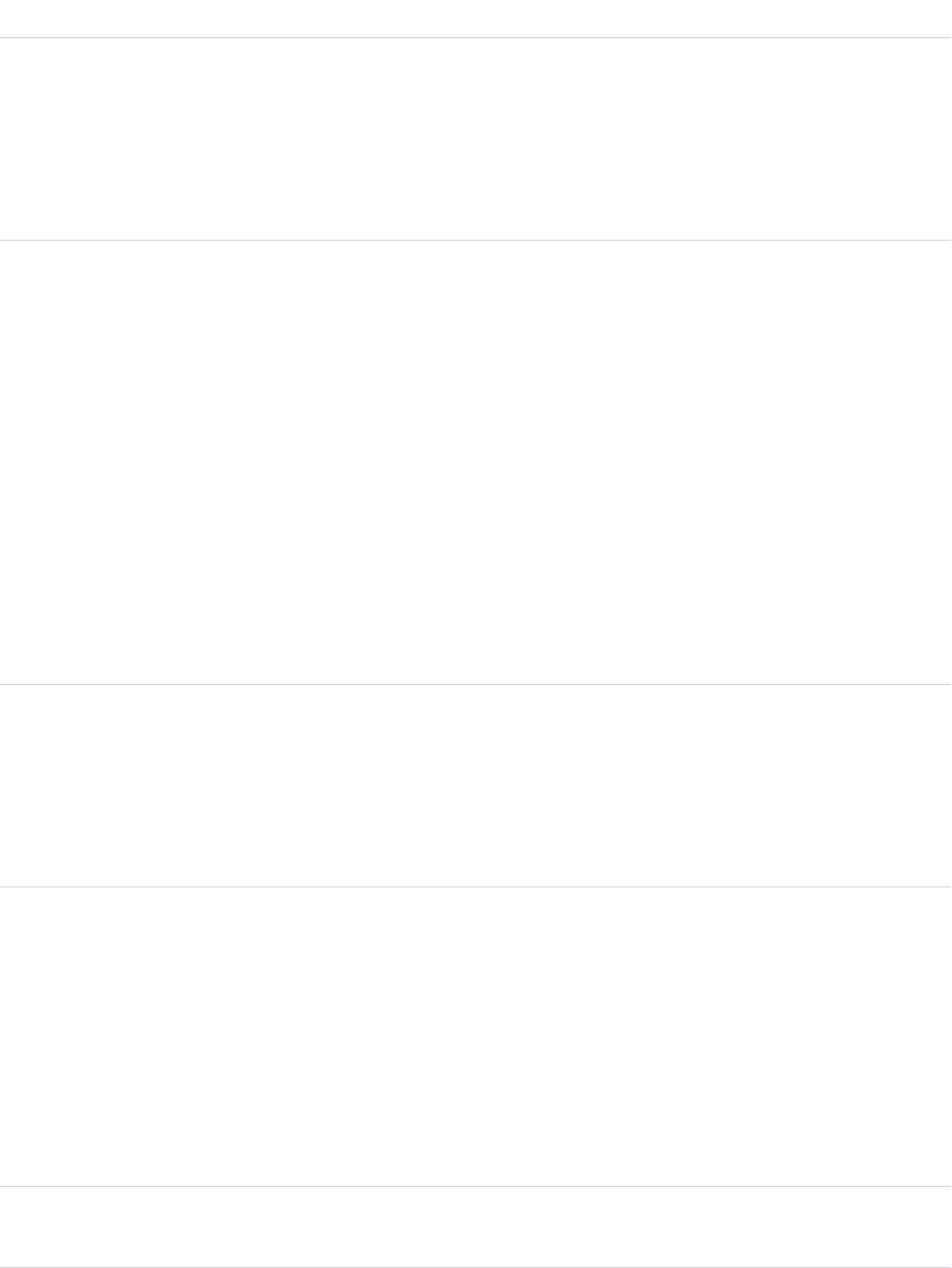
DetailsField
Type
string
DeveloperName
Properties
Filter, Group, Sort
Description
The external name of the process; the name seen by users.
Type
picklist
LockType
Properties
Filter, Group, Restricted picklist, Sort
Description
The type of lock applied to the record being approved. When a record is in the approval
process, it’s always locked, and only an administrator can edit it. However, the currently
assigned approver can also be allowed to edit the record.
•Total
•Admin
•Owner
•Workitem
•Node
•none
Type
string
Name
Properties
Filter, Group, Sort
Description
The unique process name, used internally.
Type
picklist
State
Properties
Filter, Group, Sort
Description
The current state of this process.
•Active
•Inactive
•Obsolete
Type
picklist
TableEnumOrId
1539
ProcessDefinitionStandard Objects
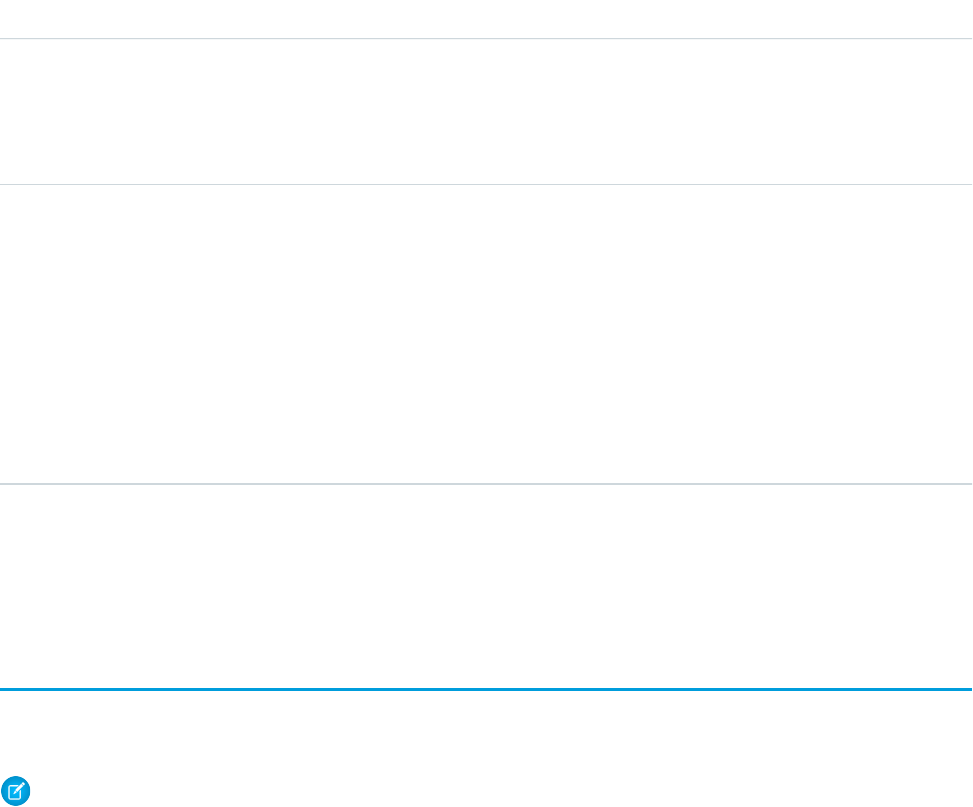
DetailsField
Properties
Filter, Group, Sort
Description
Specifies the object associated with the approval process, such as Account or Contact.
Type
picklist
Type
Properties
Defaulted on create, Filter, Group, Sort
Description
The type of this process.
•Approval Process—Used to control the action taken for a record.
•State-based Process—Used internally to track various control processes, such as for
developing Salesforce Knowledge articles.
Usage
Use this object to read the description of an approval process. The definition is read-only.
ProcessInstance
Represents an instance of a single, end-to-end approval process. Use this and the node, step, and workitem process instance objects to
create approval history reports.
Note: Exceptions apply to approval history data retrieved with this object and available only via the SOAP API. For each approval
process instance that was pending when Summer ’14 became available for your organization, some field values are never populated
or are populated only after the approval process instance is next acted upon—such as when a user approves, rejects, or reassigns
an approval request—after the Summer ’14 rollout.
For approval process instances that were completed before the Summer ’14 rollout, all Process Instance fields are automatically populated,
with one exception: CompletedDate is never populated for approval process instances that were completed before January 1, 2013.
For approval process instances that were pending during the Summer ’14 rollout, all ProcessInstance fields are automatically populated,
with two exceptions: CompletedDate and LastActorId are populated only after the approval process instance is complete.
Supported Calls
describeSObjects(), query(), retrieve()
Special Access Rules
Portal and Communities users can’t access this object.
1540
ProcessInstanceStandard Objects
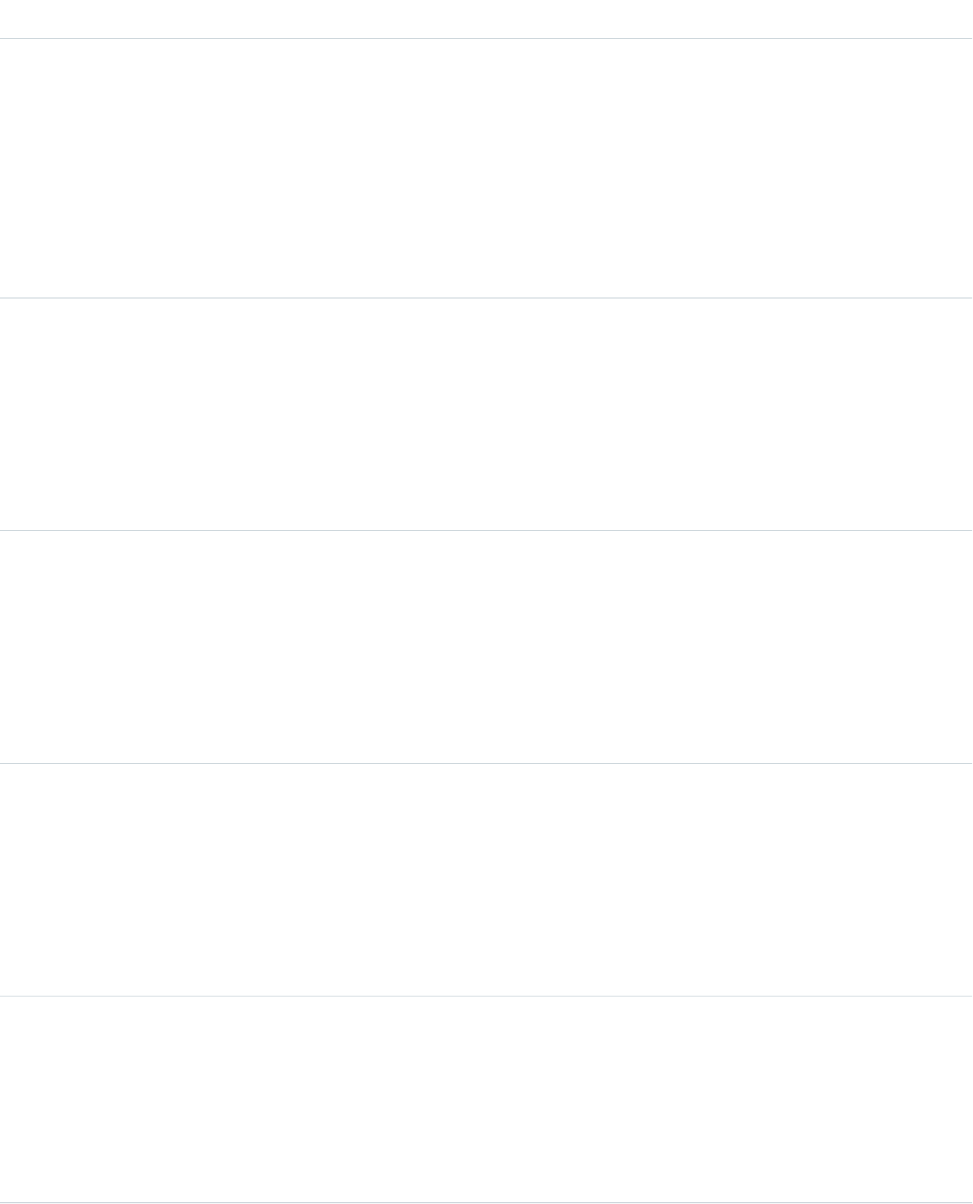
Fields
DetailsField
Type
dateTime
CompletedDate
Properties
Filter, Sort
Description
The completion date and time of the approval process. The ElapsedTimeDay,
ElapsedTimeHours, and ElapsedTimeMinutes field values are calculated using
CompletedDate.
Type
double
ElapsedTimeInDays
Properties
Filter, Sort
Description
The total elapsed time in days between when the approval process instance was started and
now.
Type
double
ElapsedTimeInHours
Properties
Filter, Sort
Description
The total elapsed time in hours between when the approval process instance was started
and now.
Type
double
ElapsedTimeInMinutes
Properties
Filter, Sort
Description
The total elapsed time in minutes between when the approval process instance was started
and now.
Type
reference
LastActorId
Properties
Group, Filter, Sort
Description
The last actor that approved, rejected, or recalled the process.
1541
ProcessInstanceStandard Objects
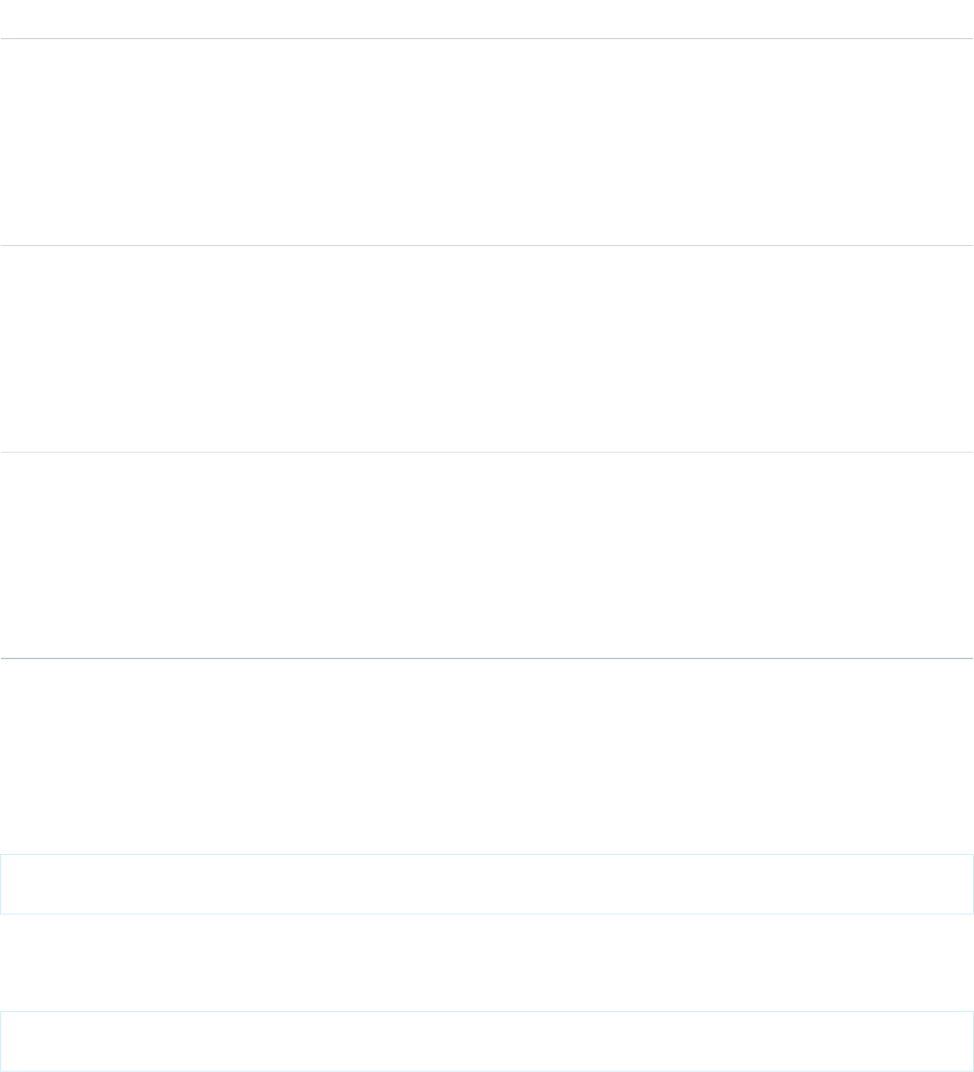
DetailsField
Type
reference
ProcessDefinitionId
Properties
Defaulted on create, Group, Filter, Sort
Description
The ID of this approval process instance.
Type
picklist
Status
Properties
Filter, Group, Restricted picklist, Sort
Description
The status of this approval process instance, for example Started, Pending, or Approved.
Type
reference
TargetObjectId
Properties
Filter, Group, Sort
Description
ID of the object affected by this approval process instance.
Usage
Use this object to query or retrieve an approval process.
The following SOQL query returns details for all the ProcessInstanceStep records related to individual ProcessInstance records. The nested
query references Steps, which is the child relationshipName for ProcessInstanceStep in the ProcessInstance object.
SELECT Id, (SELECT Id, StepStatus, Comments FROM Steps)
FROM ProcessInstance
The following SOQL query returns details for all the ProcessInstanceWorkitem records related to individual ProcessInstance records. The
nested query references Workitems, which is the child relationshipName for ProcessInstanceWorkitem in the ProcessInstance
object.
SELECT Id, (SELECT Id, ActorId, ProcessInstanceId FROM Workitems)
FROM ProcessInstance
ProcessInstanceHistory can help provide a unified read-only view of the ProcessInstanceStep and ProcessInstanceWorkitem objects.
SEE ALSO:
ProcessInstanceHistory
ProcessInstanceStep
ProcessInstanceWorkitem
1542
ProcessInstanceStandard Objects
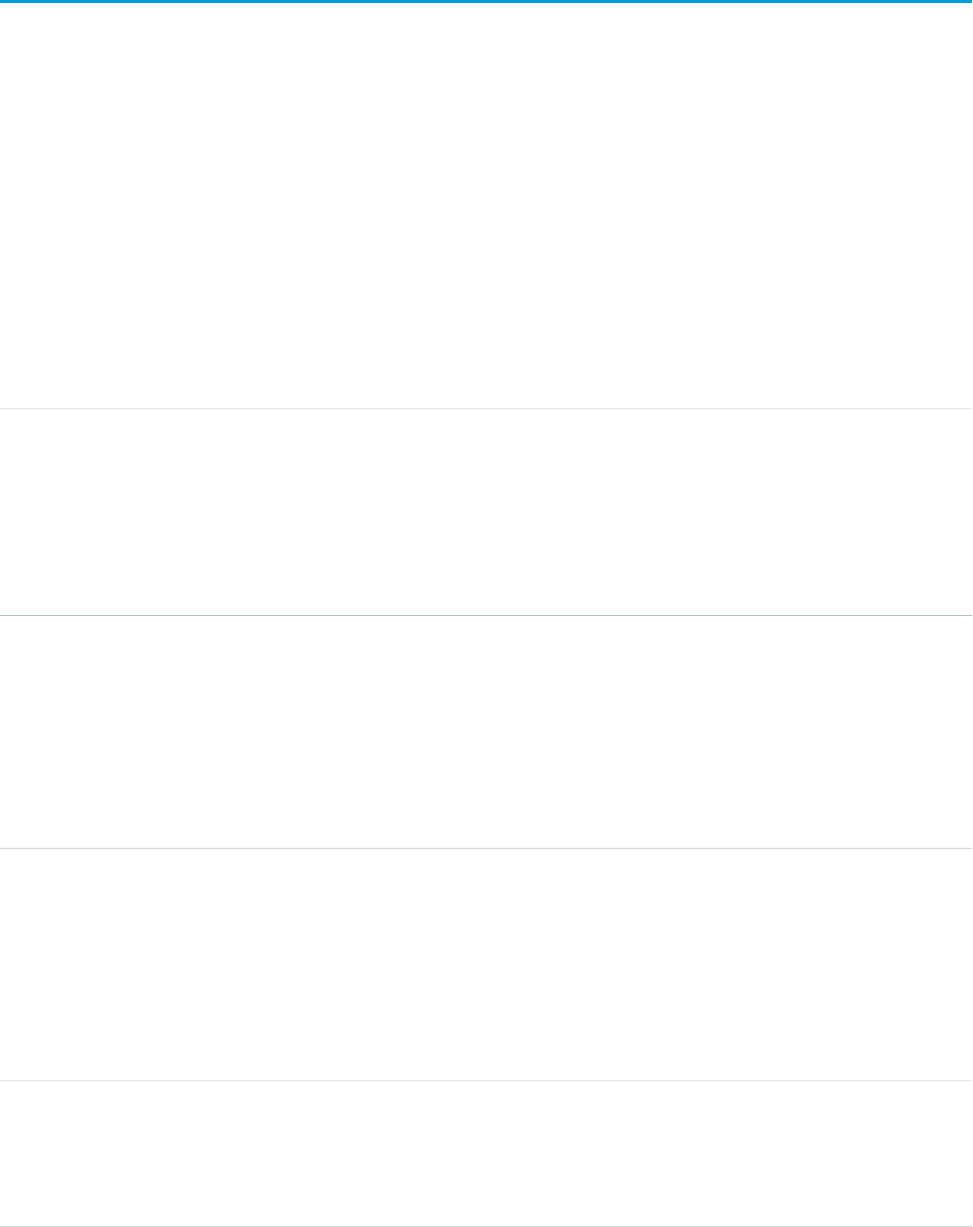
ProcessInstanceHistory
This read-only object shows all steps and pending approval requests associated with an approval process (ProcessInstance).
Supported Calls
describeSObjects()
Special Access Rules
Portal and Communities users can’t access this object.
Fields
DetailsField
Type
reference
ActorId
Properties
Filter, Group, Sort
Description
ID of the user who is currently assigned to this ProcessInstance.
Type
string
Comments
Properties
Filter, Nillable, Sort
Description
Comments for a ProcessInstanceStep. This field doesn't apply to ProcessInstanceWorkitem
records.
Type
double
ElapsedTimeInDays
Properties
Filter, Nillable, Sort
Description
The total time in days between when the approval process instance was started and when
it was completed.
Type
double
ElapsedTimeInHours
Properties
Filter, Nillable, Sort
1543
ProcessInstanceHistoryStandard Objects
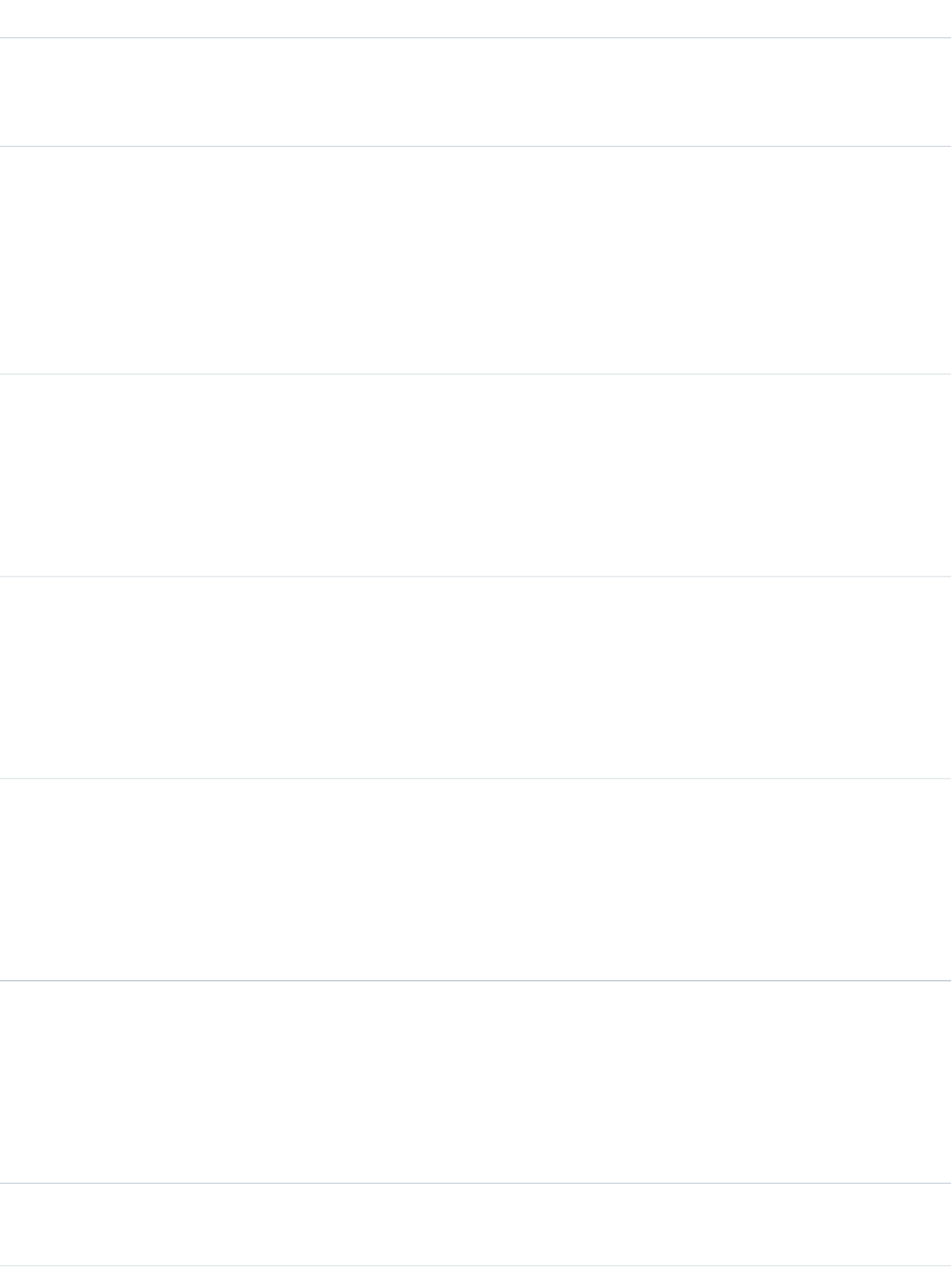
DetailsField
Description
The total time in hours between when the approval process instance was started and when
it was completed.
Type
double
ElapsedTimeInMinutes
Properties
Filter, Nillable, Sort
Description
The total time in minutes between when the approval process instance was started and
when it was completed.
Type
boolean
IsPending
Properties
Defaulted on create, Filter, Group, Sort
Description
Indicates whether the ProcessInstance is pending (true) or not (false).
Type
reference
OriginalActorId
Properties
Filter, Group, Sort
Description
ID of the user who was originally assigned this ProcessInstance.
Type
reference
ProcessInstanceId
Properties
Filter, Group, Sort
Description
ID of the ProcessInstance.
Type
reference
ProcessNodeId
Properties
Filter, Group, Sort
Description
ID of this step.
Type
int
RemindersSent
1544
ProcessInstanceHistoryStandard Objects
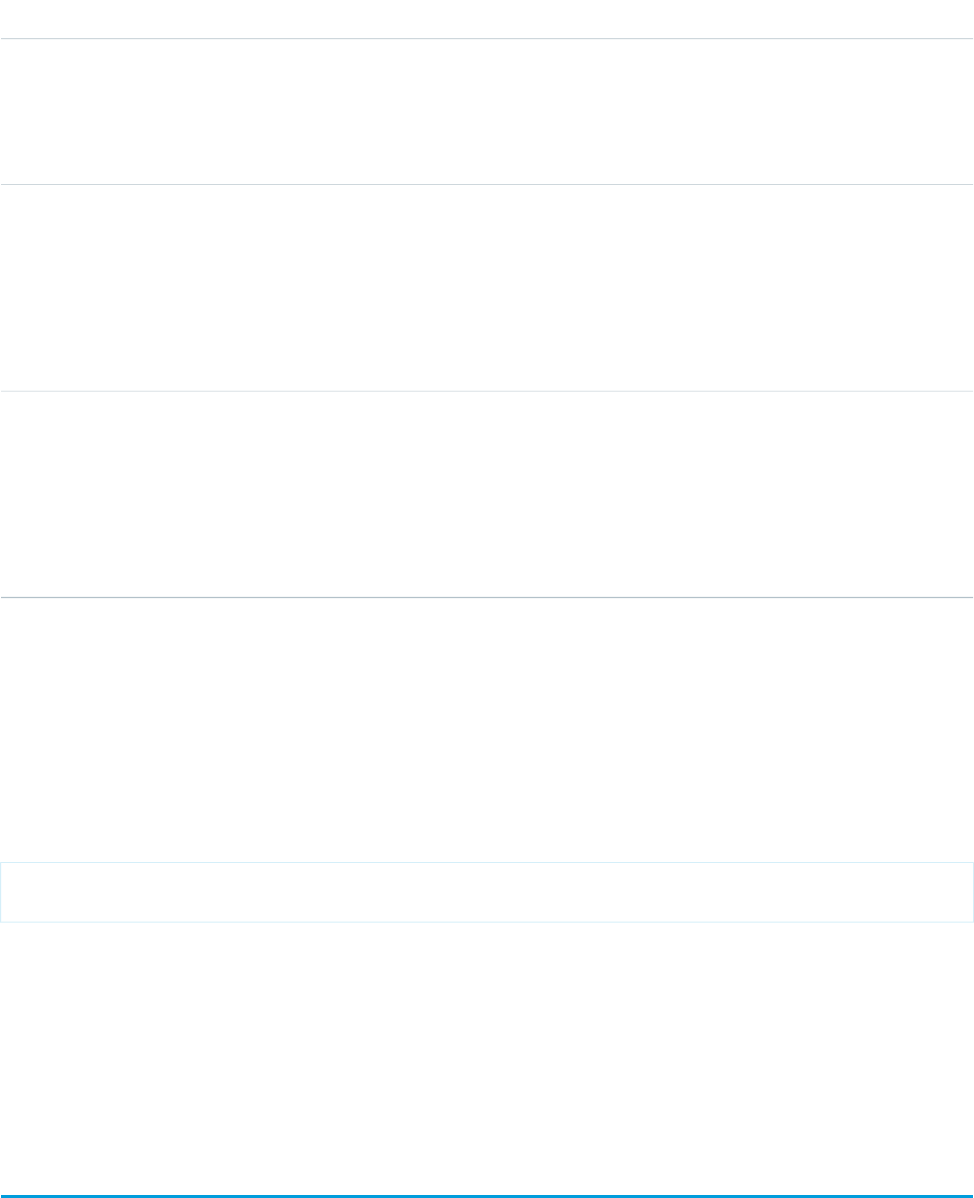
DetailsField
Properties
Filter, Group, Nillable, Sort
Description
Number of reminders that have been sent. Default is 0 (zero).
Type
picklist
StepStatus
Properties
Filter, Group, Nillable, Restricted picklist, Sort
Description
Indicates the current status of the ProcessInstanceStep.
Type
reference
TargetObjectId
Properties
Filter, Group, Nillable, Sort
Description
ID of the object being approved.
Usage
This object helps you replicate the related list functionality of the Salesforce user interface for approval processes. Use ProcessInstanceHistory
for a unified read-only view of the ProcessInstanceStep and ProcessInstanceWorkitem objects. You can’t queryProcessInstanceHistory.
Instead, you can query ProcessInstanceHistory by including it in a nested query on the parent ProcessInstance object. For example, the
following SOQL query returns all the ProcessInstanceHistory records related to individual ProcessInstance records. The nested query
references StepsAndWorkitems, which is the child relationshipName for ProcessInstanceHistory in the ProcessInstance
object.
SELECT Id, (SELECT Id, StepStatus, Comments FROM StepsAndWorkitems)
FROM ProcessInstance
This object respects field-level security on the parent object.
SEE ALSO:
ProcessInstance
ProcessInstanceStep
ProcessInstanceWorkitem
ProcessInstanceStep
Represents one work item in an approval process (ProcessInstance).
1545
ProcessInstanceStepStandard Objects
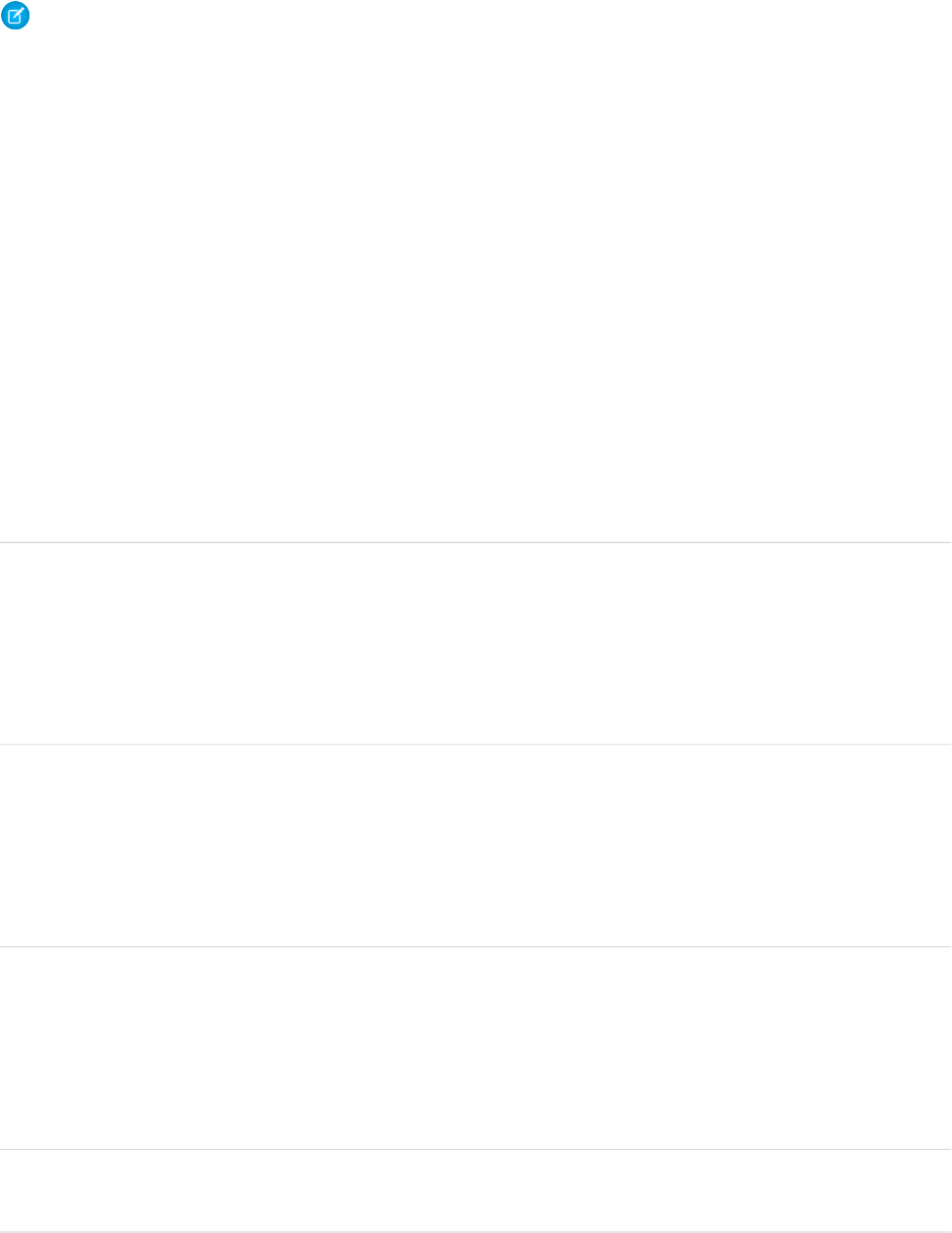
Note: Exceptions apply to approval history data retrieved with this object and available only via the SOAP API. For each approval
process instance that was pending when Summer ’14 became available for your organization, some field values are never populated
or are populated only after the approval process instance is next acted upon—such as when a user approves, rejects, or reassigns
an approval request—after the Summer ’14 rollout.
ProcessInstanceStep fields are never populated for approval process instances that were completed before the Summer ’14 rollout. For
approval process instances that were pending during the Summer ’14 rollout, all ProcessInstanceStep fields are populated only after the
approval process instance is next acted upon after the Summer ’14 rollout.
Supported Calls
describeSObjects(), query(), retrieve()
Special Access Rules
Portal and Communities users can’t access this object.
Fields
DetailsField
Type
reference
ActorId
Properties
Filter, Group, Sort
Description
ID of the user who is currently assigned to this approval step.
Type
string
Comments
Properties
Filter, Nillable, Sort
Description
Limit: 4,000 bytes.
Type
double
ElapsedTimeInDays
Properties
Filter, Nillable, Sort
Description
The total time in days since this step was started.
Type
double
ElapsedTimeInHours
1546
ProcessInstanceStepStandard Objects
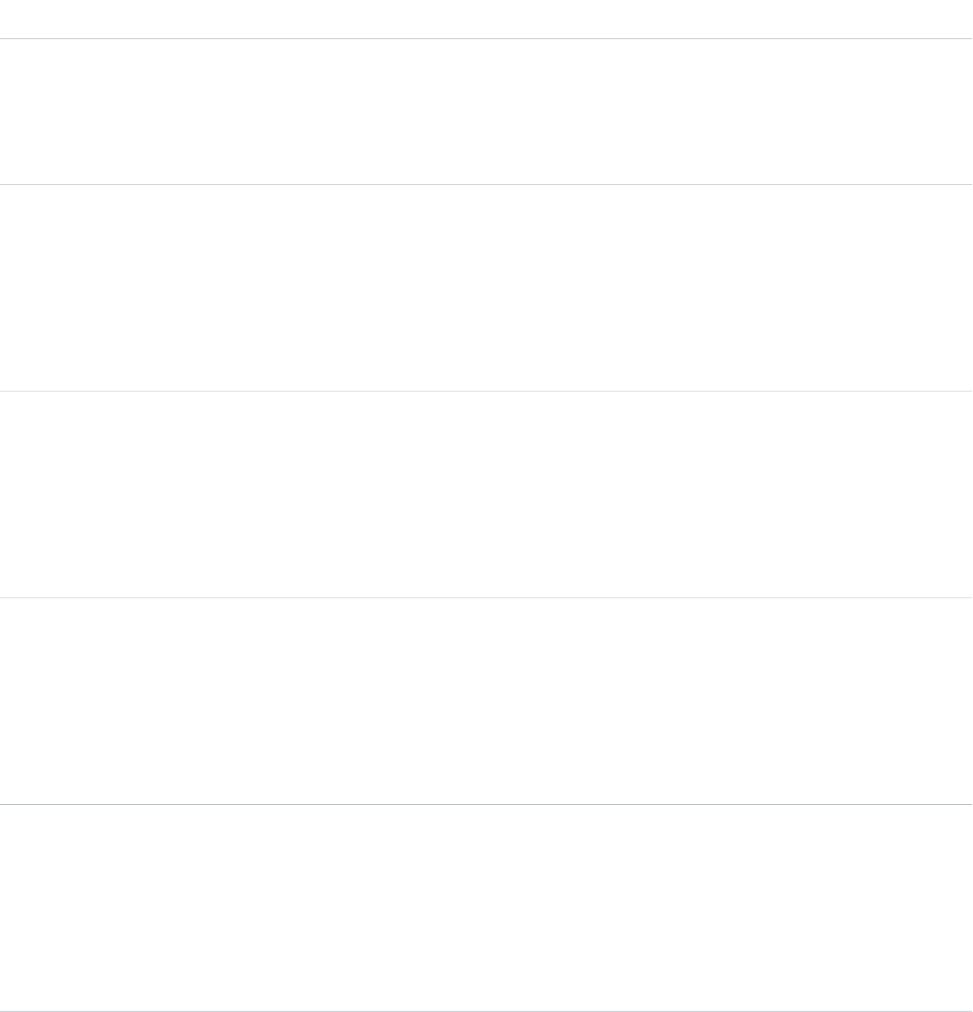
DetailsField
Properties
Filter, Nillable, Sort
Description
The total time in hours since this step was started.
Type
double
ElapsedTimeInMinutes
Properties
Filter, Nillable, Sort
Description
The total time in minutes since this step was started.
Type
reference
OriginalActorId
Properties
Filter, Group, Sort
Description
ID of the user who was originally assigned to this approval step.
Type
reference
ProcessInstanceId
Properties
Filter, Group, Sort
Description
ID of the ProcessInstance that this approval step belongs to.
Type
reference
StepNodeId
Properties
Filter, Group, Nillable, Sort
Description
ID of the node currently assigned to this approval step.
Type
picklist
StepStatus
Properties
Filter, Group, Nillable, Restricted picklist, Sort
Description
The current status of this approval step.
•Approved
•Fault
1547
ProcessInstanceStepStandard Objects
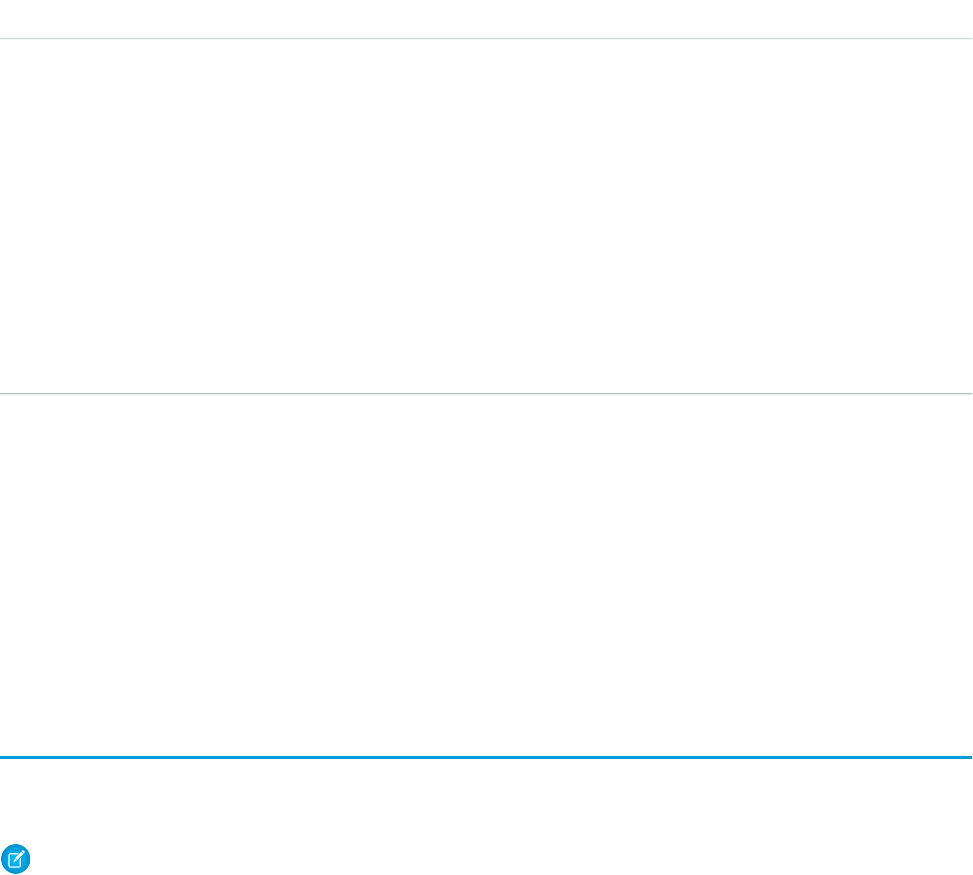
DetailsField
•Held
•NoResponse
•Pending
•Reassigned
•Rejected
•Removed
•Started
If the approval step requires unanimous approval and one approver rejects the request, the
value of this field for the other approvers changes to NoResponse. Likewise, if approval is
based on the first response and an approver responds, the value of this field for the other
approvers changes to NoResponse.
Usage
Query or retrieve a new step in an approval process (ProcessInstance).
SEE ALSO:
ProcessInstance
ProcessInstanceHistory
ProcessInstanceWorkitem
ProcessInstanceNode
Represents a step in an instance of an approval process. Compare to ProcessNode, which describes the step in a process definition. Use
this object to retrieve approval history.
Note: Exceptions apply to approval history data retrieved with this object and available only via the SOAP API. For each approval
process instance that was pending when Summer ’14 became available for your organization, some field values are never populated
or are populated only after the approval process instance is next acted upon—such as when a user approves, rejects, or reassigns
an approval request—after the Summer ’14 rollout.
ProcessInstanceNode fields are never populated for approval process instances that were completed before the Summer ’14 rollout. For
approval process instances that were pending during the Summer ’14 rollout, all ProcessInstanceNode fields are populated only after
the approval process instance is next acted upon after the Summer ’14 rollout.
Supported Calls
describeSObjects(), query(), retrieve()
Special Access Rules
Portal and Communities users can’t access this object.
1548
ProcessInstanceNodeStandard Objects
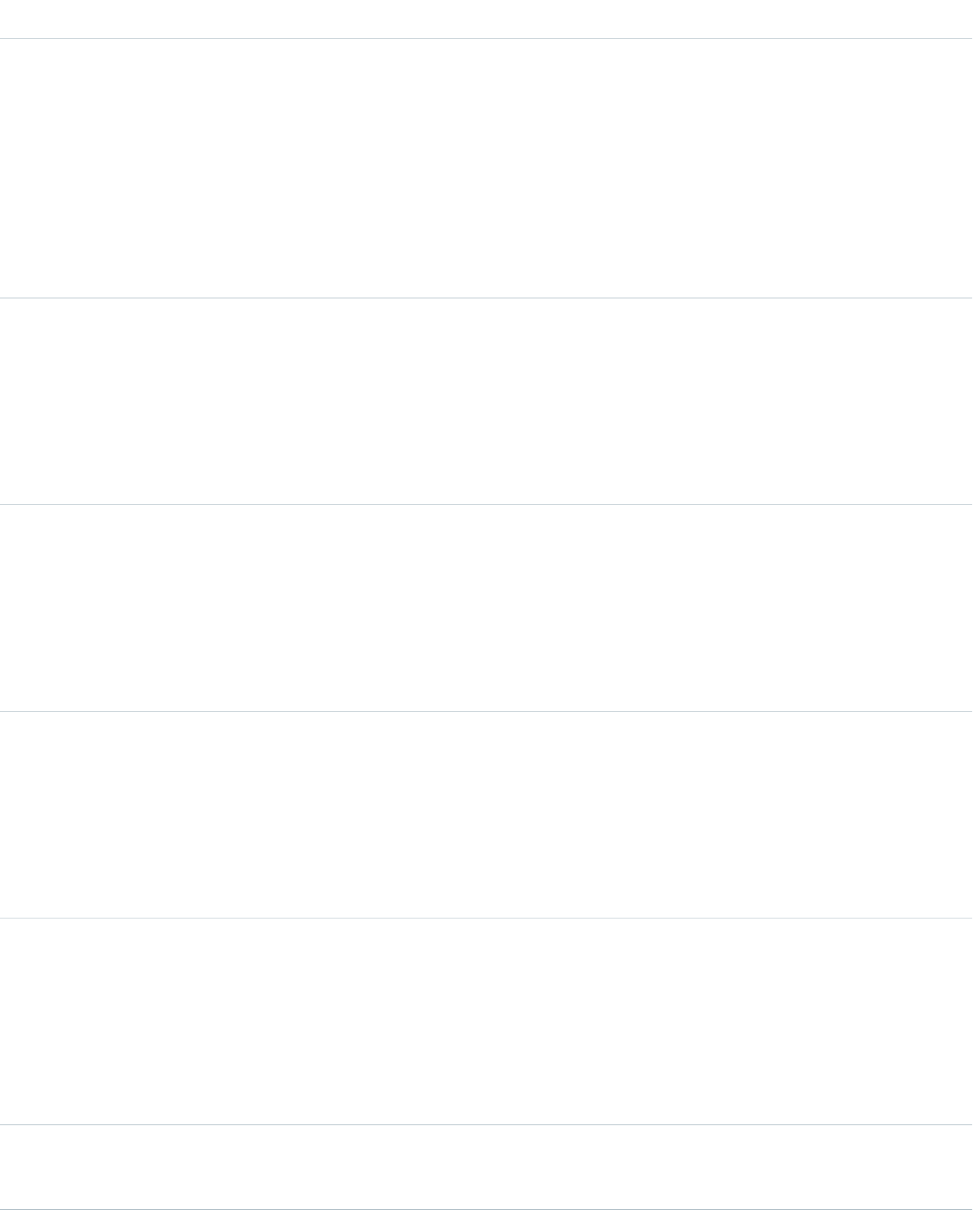
Fields
DetailsField
Type
dateTime
CompletedDate
Properties
Filter, Sort
Description
The completion date and time of this step in the approval process. The ElapsedTimeDay,
ElapsedTimeHours, and ElapsedTimeMinutes field values are calculated using
CompletedDate.
Type
double
ElapsedTimeInDays
Properties
Filter, Sort
Description
The total time in days since this step was started.
Type
double
ElapsedTimeInHours
Properties
Filter, Sort
Description
The total time in hours since this step was started.
Type
double
ElapsedTimeInMinutes
Properties
Filter, Sort
Description
The total time in minutes since this step was started.
Type
reference
LastActorId
Properties
Defaulted on create, Group, Filter, Sort
Description
The last actor that approved or rejected this step.
Type
picklist
NodeStatus
1549
ProcessInstanceNodeStandard Objects
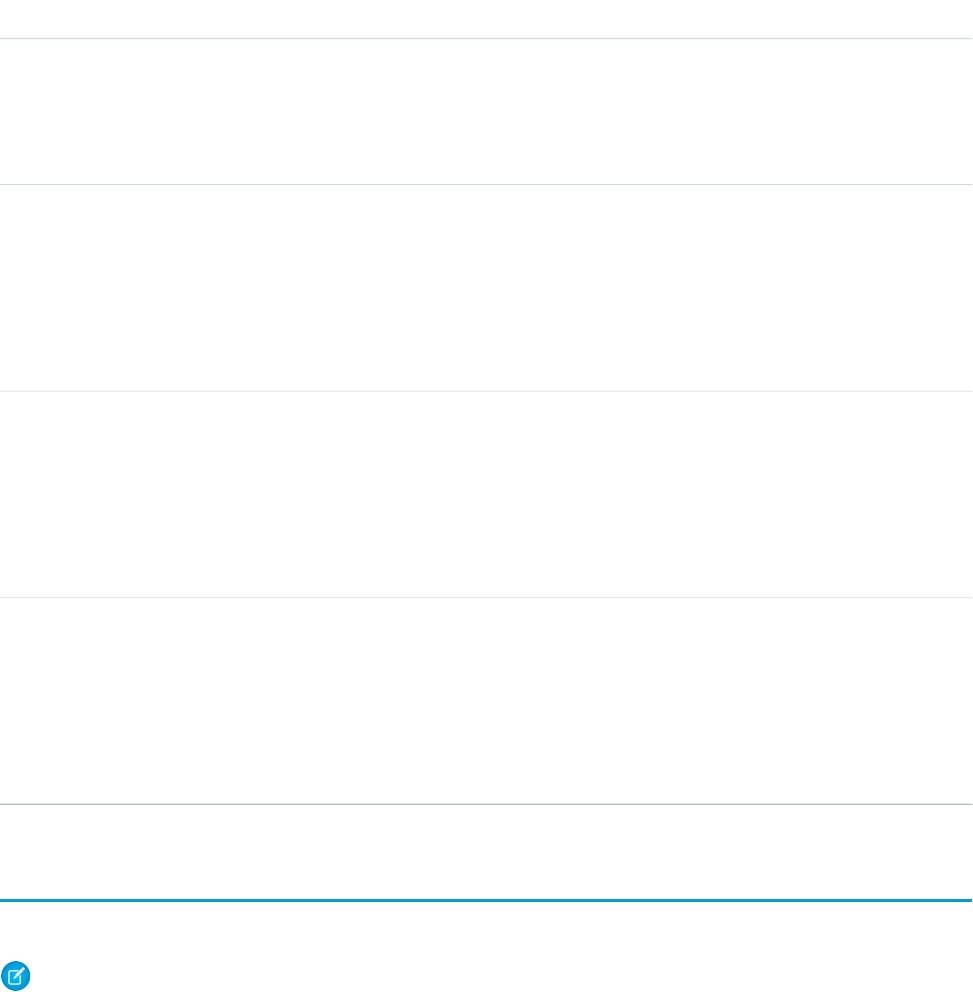
DetailsField
Properties
Filter, Group, Restricted picklist, Sort
Description
The status of this approval instance, for example Started, Pending, or Approved.
Type
reference
ProcessInstanceId
Properties
Filter, Group, Sort
Description
The approval process this step is part of.
Type
reference
ProcessNodeId
Properties
Filter, Group, Sort
Description
The identifier for this step.
Type
string
ProcessNodeName
Properties
Filter, Group, Sort
Description
The name of this step.
ProcessInstanceWorkitem
Represents a user’s pending approval request.
Note: Exceptions apply to approval history data retrieved with this object and available only via the SOAP API. For each approval
process instance that was pending when Summer ’14 became available for your organization, some field values are never populated
or are populated only after the approval process instance is next acted upon—such as when a user approves, rejects, or reassigns
an approval request—after the Summer ’14 rollout.
ProcessInstanceWorkitem fields are never populated for approval process instances that were completed before the Summer ’14 rollout.
For approval process instances that were pending during the Summer ’14 rollout, all ProcessInstanceWorkitem fields are populated after
the approval process instance is next acted upon after the Summer ’14 rollout, with three exceptions: ElapsedTimeInDays,
ElapsedTimeInDays, and ElapsedTimeInMinutes fields are never populated in ProcessInstanceWorkitem records for
which equivalent ProcessInstanceStep records were created before the Summer ’14 rollout.
For all other ProcessInstanceWorkitem records, these three fields are populated after the approval process instance is next acted upon
after the Summer ’14 rollout.
1550
ProcessInstanceWorkitemStandard Objects
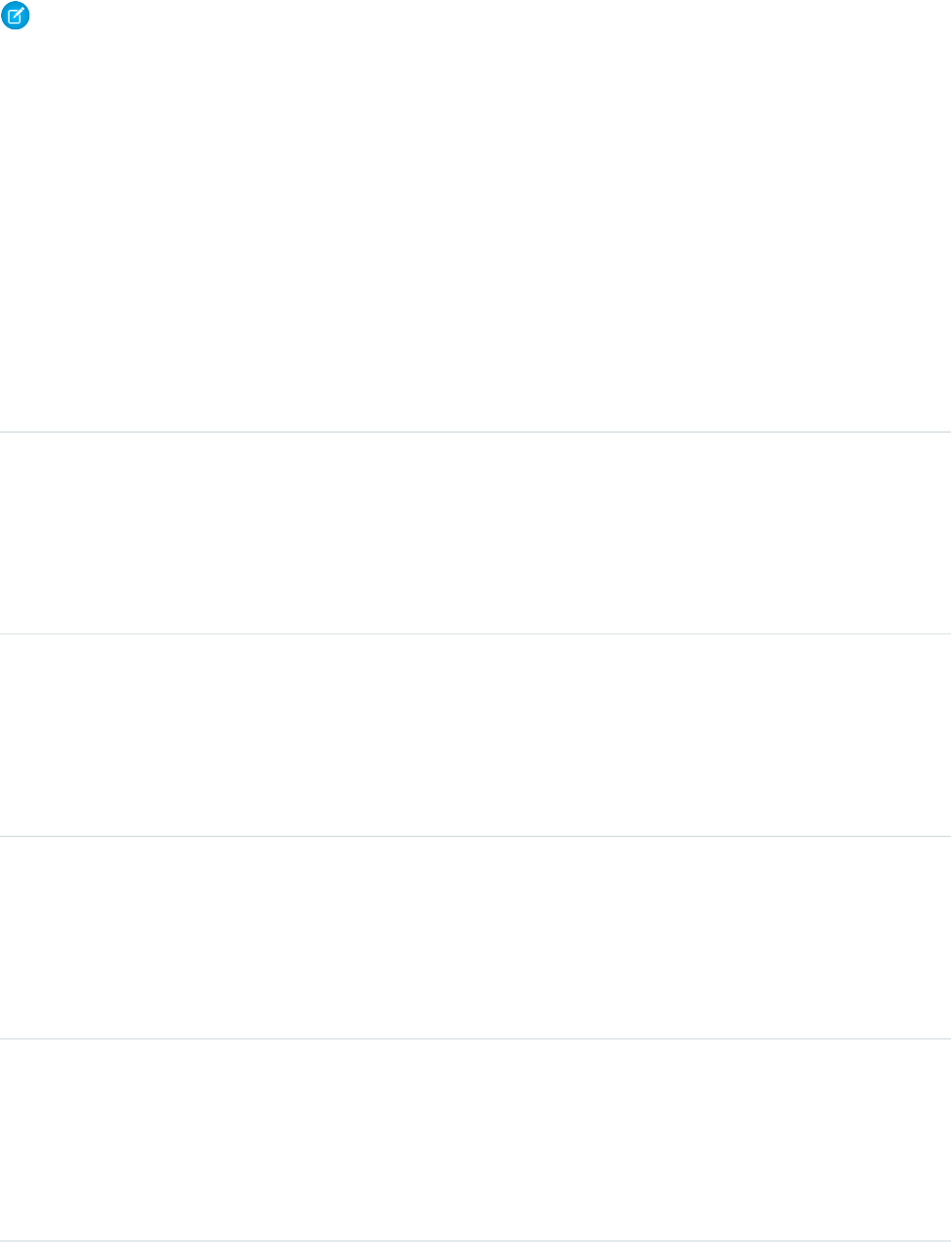
Note: Because ProcessInstanceHistory combines fields from ProcessInstanceStep and ProcessInstanceWorkitem, you may notice
incorrect elapsed times of 0 in ProcessInstanceHistory records because the elapsed time fields were never populated in the related
ProcessInstanceWorkitem record.
Supported Calls
delete(), describeSObjects(), query(), retrieve(), update()
Special Access Rules
Portal and Communities users can’t access this object.
Fields
DetailsField
Type
reference
ActorId
Properties
Filter, Group, Sort, Update
Description
ID of the user who is currently responsible for approving an approval request.
Type
double
ElapsedTimeInDays
Properties
Filter, Nillable
Description
The total time in days since this approval request was started.
Type
double
ElapsedTimeInHours
Properties
Filter, Nillable
Description
The total time in hours since this approval request was started.
Type
double
ElapsedTimeInMinutes
Properties
Filter, Nillable
Description
The total time in minutes since this approval request was started.
1551
ProcessInstanceWorkitemStandard Objects
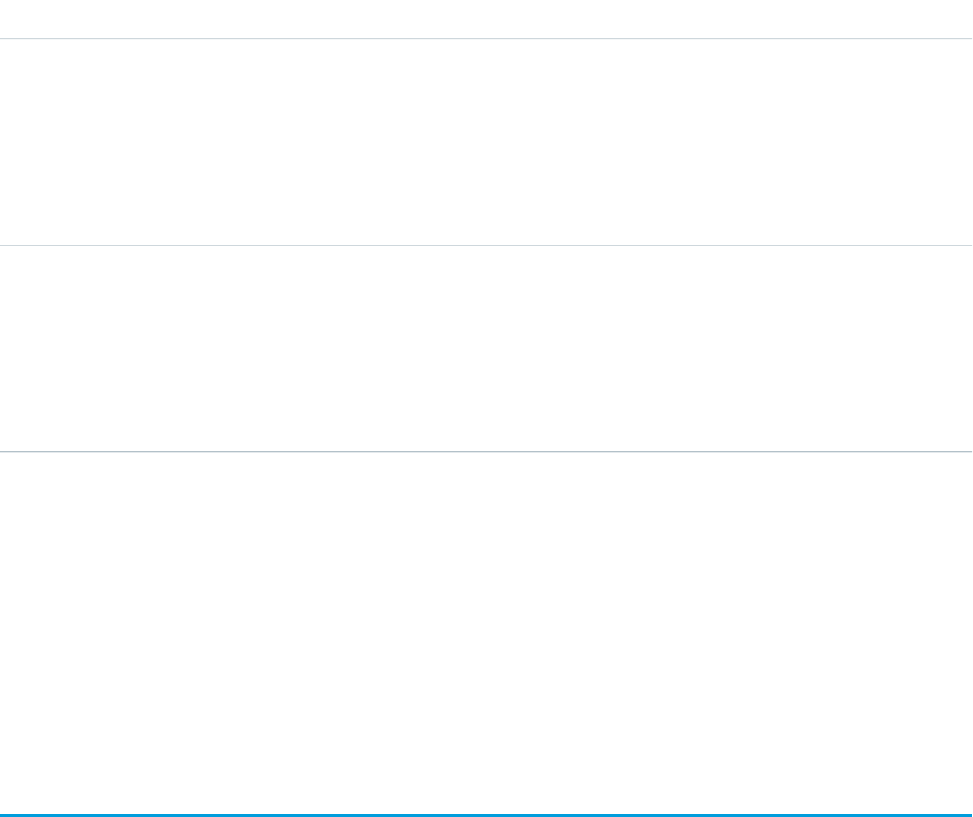
DetailsField
Type
reference
OriginalActorId
Properties
Filter, Group, Sort, Update
Description
ID of the user who was originally assigned this approval request.
Type
reference
ProcessInstanceId
Properties
Filter, Group, Sort, Update
Description
ID of the ProcessInstance associated with this approval request.
Usage
Use this object to manage a pending approval request for a user.
SEE ALSO:
ProcessInstance
ProcessInstanceHistory
ProcessInstanceStep
ProcessNode
Describes a step in a process definition. Compare to ProcessInstanceNode, which describes the step in a running process.
Supported Calls
describeSObjects(), query(), retrieve()
Special Access Rules
Portal and Communities users can’t access this object.
1552
ProcessNodeStandard Objects
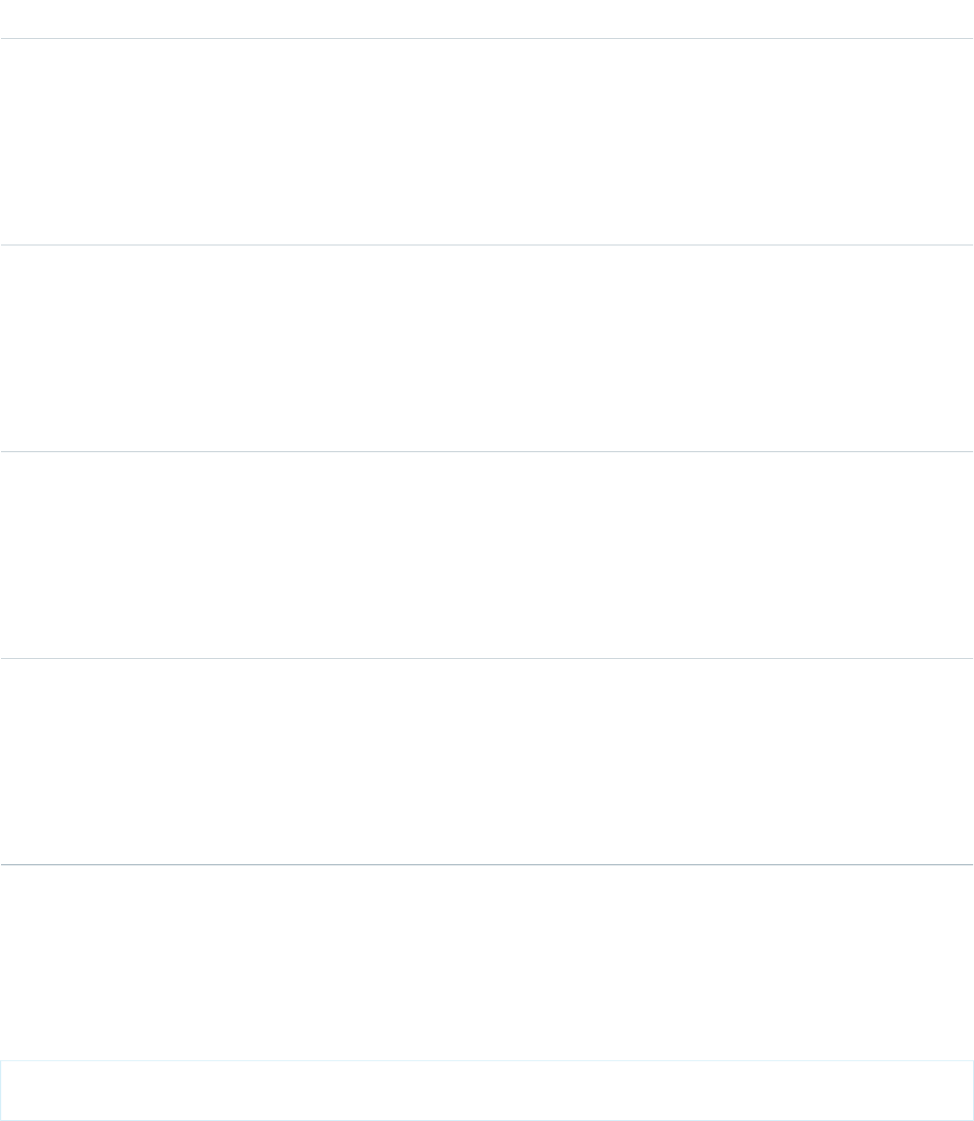
Fields
DetailsField
Type
string
Description
Properties
Filter, Nillable, Sort
Description
A description of this node, no longer than 3,000 bytes.
Type
string
DeveloperName
Properties
Filter, Group, Sort
Description
The external name of the node; the name seen by users.
Type
string
Name
Properties
Filter, Group, Sort
Description
The unique node name.
Type
reference
ProcessDefinition
Properties
Filter, Group, Sort
Description
ID of the object affected by this approval instance.
Usage
Use this object to get the description of a process definition.
The following SOQL query returns details for all the ProcessInstanceStep records related to individual ProcessInstance records. The nested
query references Steps, which is the child relationshipName for ProcessInstanceStep in the ProcessInstance object.
SELECT Id, (SELECT Id, StepStatus, Comments FROM Steps)
FROM ProcessInstance
1553
ProcessNodeStandard Objects
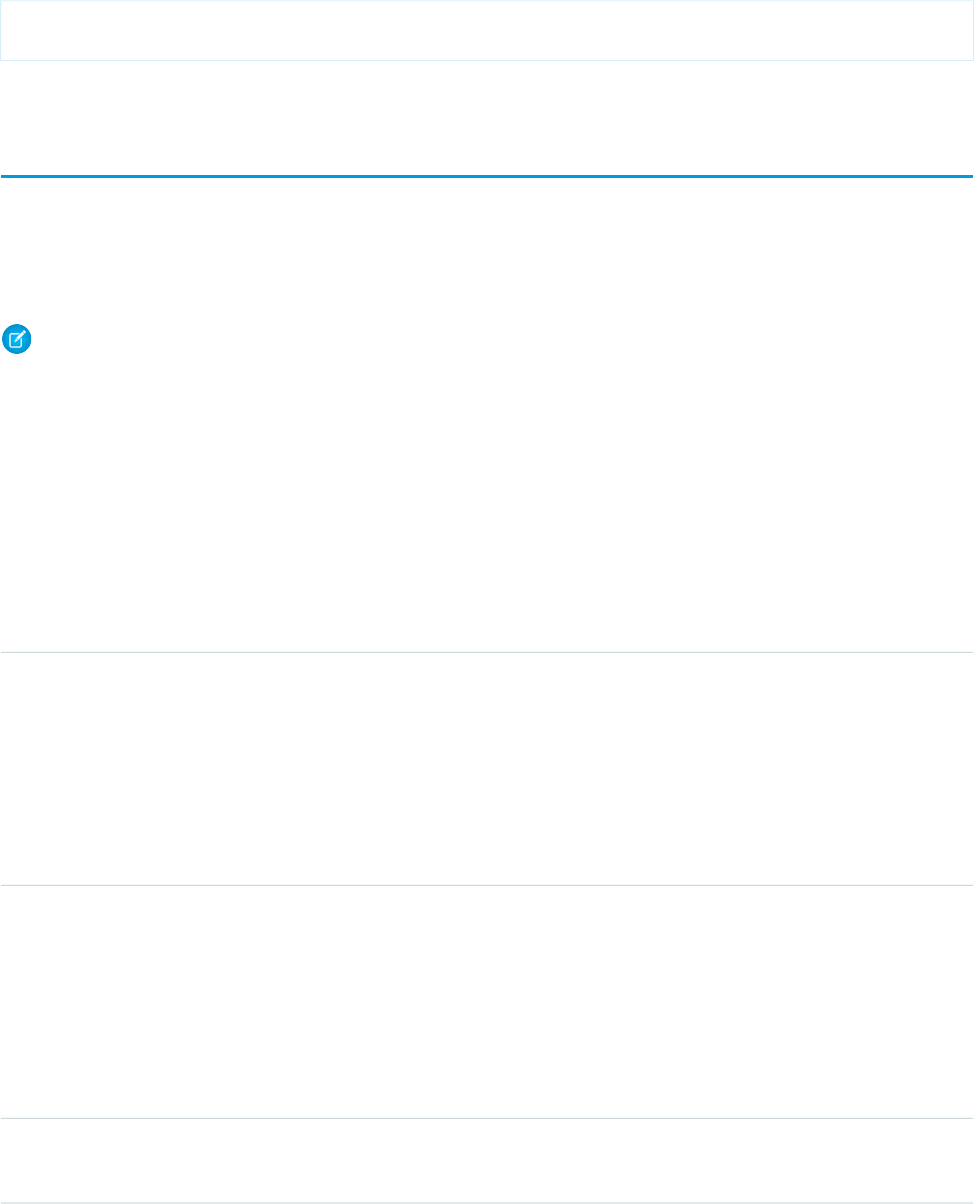
The following SOQL query returns details for all the ProcessInstanceWorkitem records related to individual ProcessInstance records. The
nested query references Workitems, which is the child relationshipName for ProcessInstanceWorkitem in the ProcessInstance
object.
SELECT Id, (SELECT Id, ActorId, ProcessInstanceId FROM Workitems)
FROM ProcessInstance
ProcessInstanceHistory can help provide a unified read-only view of the ProcessInstanceStep and ProcessInstanceWorkitem objects.
Product2
Represents a product that your org sells.
This object has several fields that are used only for quantity and revenue schedules (for example, annuities). Schedules are available only
for orgs that have enabled the products and schedules features. If these features aren’t enabled, the schedule fields don’t appear in the
DescribeSObjectResult, and you can’t query, create, or update the fields.
Note: Products are represented by Product2 objects. As of API version 8.0, the Product object is no longer available. Requests
containing Product are refused, and responses do not contain the Product object.
Supported Calls
create(), delete(), describeLayout(), describeSObjects(), getDeleted(), getUpdated(), query(),
retrieve(), search(), undelete(), update(), upsert()
Fields
DetailsField
Type
boolean
CanUseQuantitySchedule
Properties
Defaulted on create, Filter, Group, Sort
Description
Indicates whether the product can have a quantity schedule (true) or not (false). Label
is Quantity Scheduling Enabled.
Type
boolean
CanUseRevenueSchedule
Properties
Defaulted on create, Filter, Group, Sort
Description
Indicates whether the product can have a revenue schedule (true) or not (false). Label
is Revenue Scheduling Enabled.
Type
reference
ConnectionReceivedId
1554
Product2Standard Objects
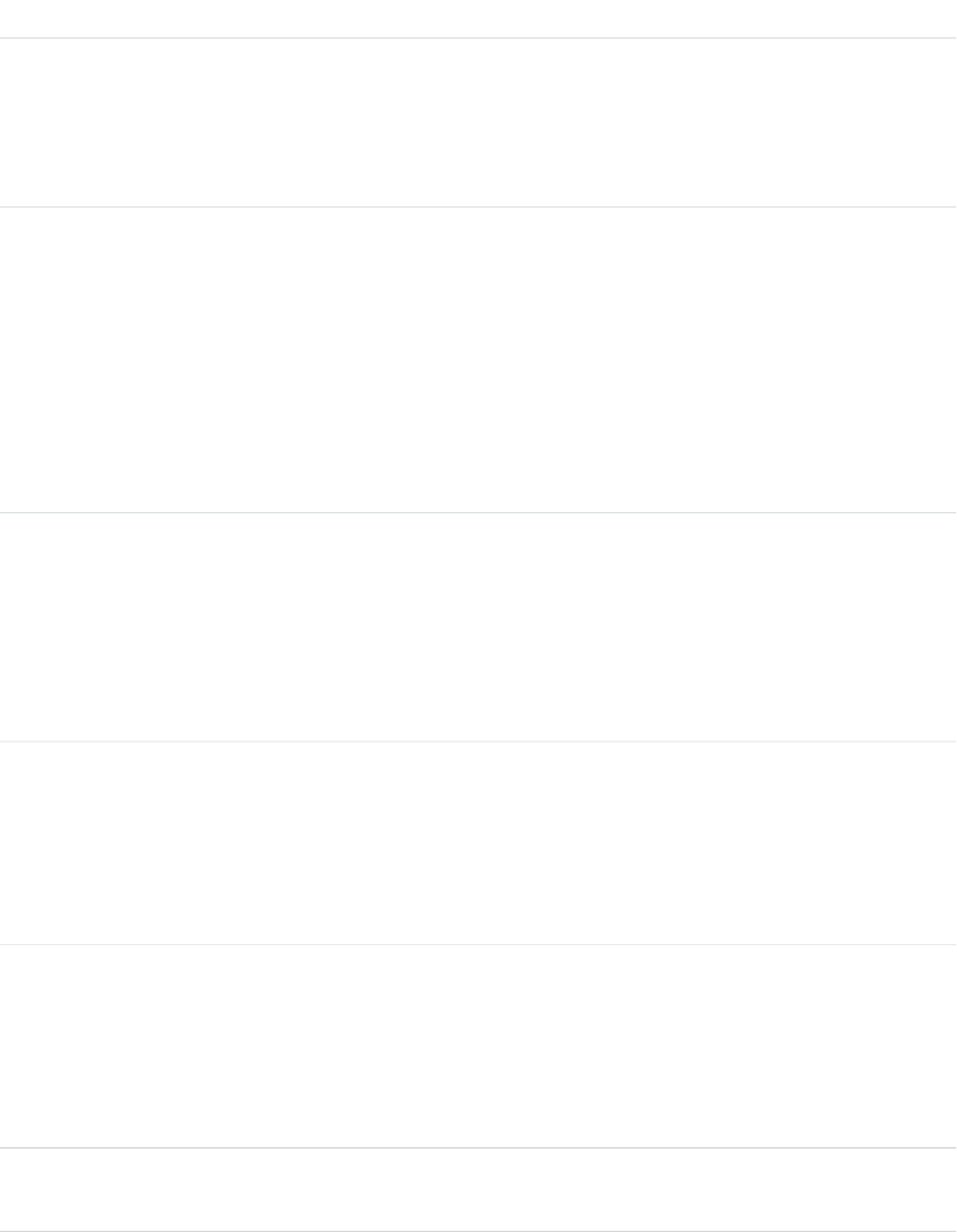
DetailsField
Properties
Filter, Nillable
Description
ID of the PartnerNetworkConnection that shared this record with your organization. This
field is only available if you have enabled Salesforce to Salesforce.
Type
reference
ConnectionSentId
Properties
Filter, Nillable
Description
ID of the PartnerNetworkConnection that you shared this record with. This field is only
available if you have enabled Salesforce to Salesforce. Beginning with API version 15.0, the
ConnectionSentId field is no longer supported. The ConnectionSentId field
is still visible, but the value is null. You can use the new PartnerNetworkRecordConnection
object to forward records to connections.
Type
picklist
CurrencyIsoCode
Properties
Filter, Restricted picklist
Description
Available only for orgs with the multicurrency feature enabled. Contains the ISO code for
any currency allowed by the org.
Type
currency
DefaultPrice
Properties
Create, Filter, Update
Description
The default price for this record.
Type
textarea
Description
Properties
Create, Filter, Nillable, Sort, Update
Description
A text description of this record. Label is Product Description.
Type
picklist
Family
1555
Product2Standard Objects
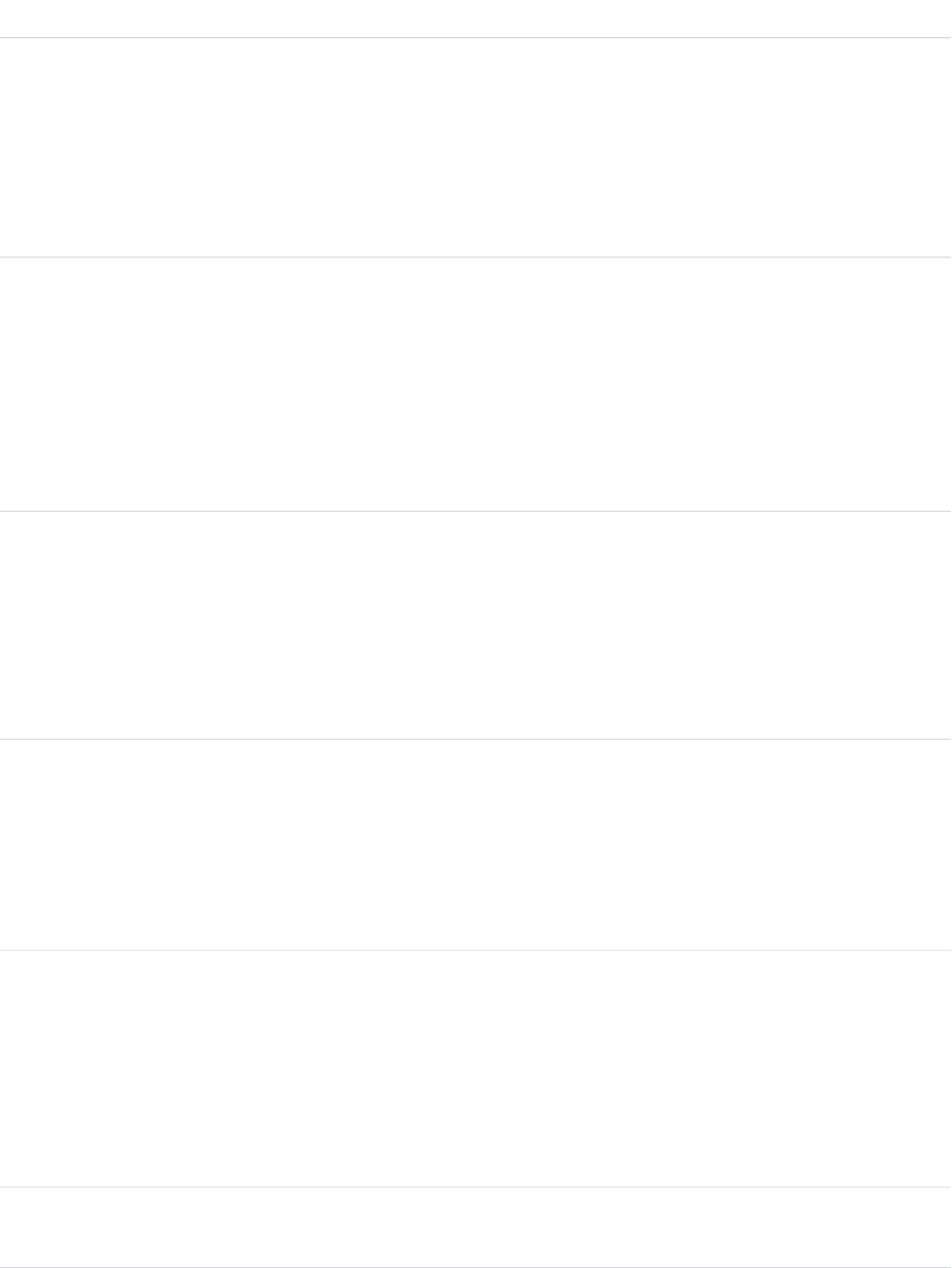
DetailsField
Properties
Create, Filter, Group, Nillable, Sort, Update
Description
Name of the product family associated with this record. Product families are configured as
picklists in the user interface. To obtain a list of valid values, call describeSObjects()
and process the DescribeSObjectResult for the values associated with the Family field.
Label is Product Family.
Type
boolean
IsActive
Properties
Create, Defaulted on create, Filter, Group, Sort, Update
Description
Indicates whether this record is active (true) or not (false). Inactive Product2 records
are hidden in many areas in the user interface. You can change the IsActive flag on a
Product2 object as often as necessary. Label is Active.
Type
boolean
IsDeleted
Properties
Defaulted on create, Filter
Description
Indicates whether the object has been moved to the Recycle Bin (true) or not (false).
Label is Deleted.
Type
dateTime
LastReferencedDate
Properties
Filter, Nillable, Sort
Description
The timestamp for when the current user last viewed a record related to this record.
Type
dateTime
LastViewedDate
Properties
Filter, Nillable, Sort
Description
The timestamp for when the current user last viewed this record. If this value is null, this
record might only have been referenced (LastReferencedDate) and not viewed.
Type
string
Name
1556
Product2Standard Objects
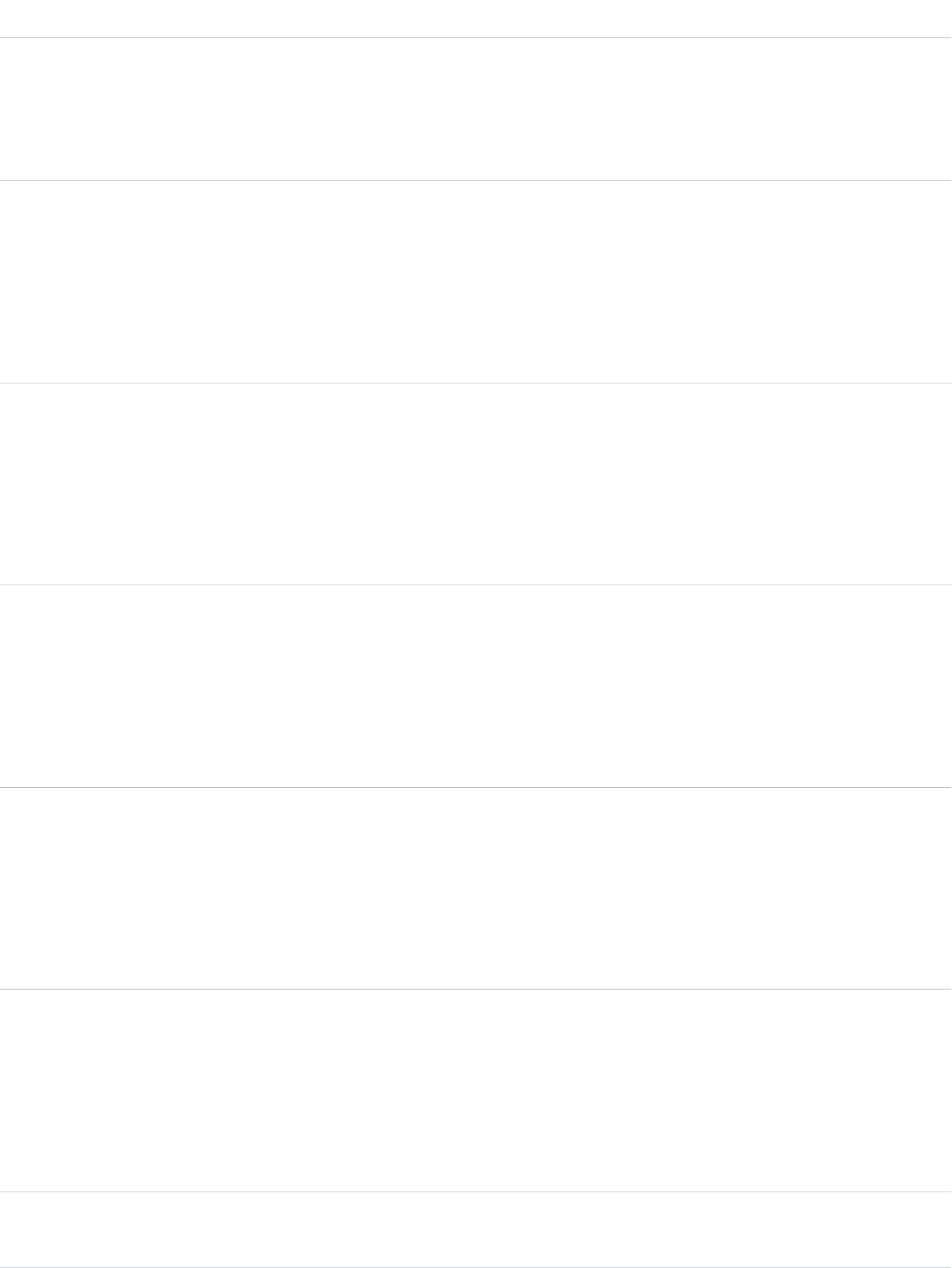
DetailsField
Properties
Create, Filter, Group, Sort, Update
Description
Required. Default name of this record. Label is Product Name.
Type
int
NumberOfQuantityInstallments
Properties
Filter, Group, Sort
Description
If the product has a quantity schedule, the number of installments.
Type
int
NumberOfRevenueInstallments
Properties
Filter, Group, Nillable, Sort
Description
If the product has a revenue schedule, the number of installments.
Type
string
ProductCode
Properties
Create, Filter, Group, Nillable, Sort, Update
Description
Default product code for this record. Your org defines the product code naming pattern.
Type
picklist
QuantityInstallmentPeriod
Properties
Filter, Group, Nillable, Restricted picklist, Sort
Description
If the product has a quantity schedule, the amount of time covered by the schedule.
Type
picklist
QuantityScheduleType
Properties
Filter, Group, Nillable, Restricted picklist, Sort
Description
The type of the quantity schedule, if the product has one.
Type
boolean
RecalculateTotalPrice
1557
Product2Standard Objects
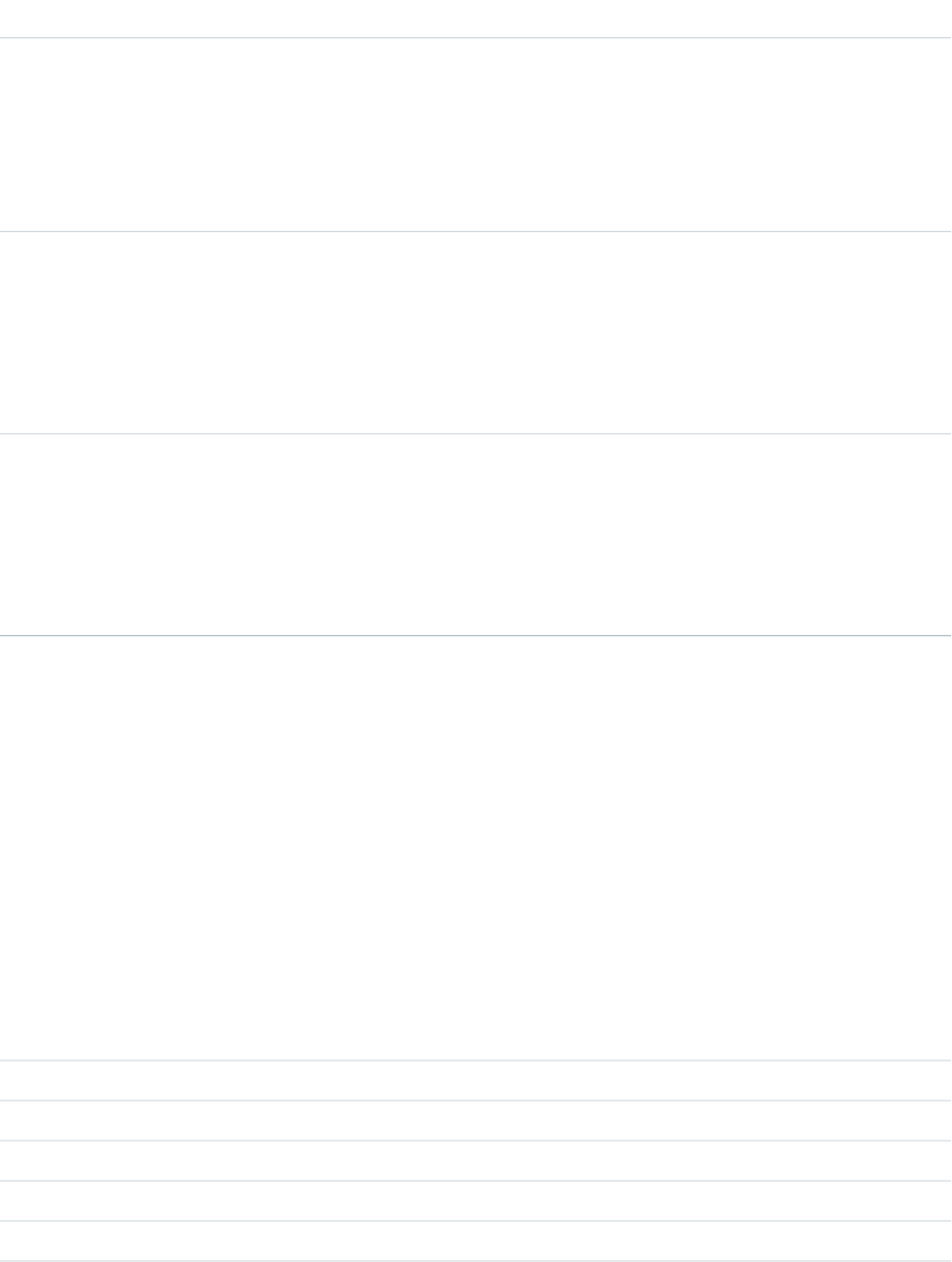
DetailsField
Properties
Defaulted on create, Filter, Group, Sort
Description
Changes behavior of OpportunityLineItem calculations when a line item has child schedule
rows for the Quantity value. When enabled, if the rollup quantity changes, then the
quantity rollup value is multiplied against the sales price to change the total price.
Type
picklist
RevenueInstallmentPeriod
Properties
Filter, Group, Nillable, Restricted picklist, Sort
Description
If the product has a revenue schedule, the period of time covered by the schedule.
Type
picklist
RevenueScheduleType
Properties
Filter, Group, Nillable, Restricted picklist, Sort
Description
The type of the revenue schedule, if the product has one.
Schedule Enabled Flags
When enabling the schedules feature, orgs can decide whether to enable quantity schedules, revenue schedules, or both. In addition,
you can use the API to control quantity and revenue scheduling at the product level via the CanUseQuantitySchedule and
CanUseRevenueSchedule flags. A value of true for either flag indicates that the product and any OpportunityLineItems can
have a schedule of that type. These flags can be set when creating or updating Product2 records.
Default Schedule Fields
The remaining schedule fields for this object define default schedules. Default schedule values are used to create an
OpportunityLineItemSchedule when an OpportunityLineItem is created for the Product.
The default schedule fields support the following valid values (all fields are also nillable).
Valid ValuesField
Divide, RepeatRevenueScheduleType
Daily, Weekly, Monthly, Quarterly, YearlyRevenueInstallmentPeriod
Integer between 1 to 150, inclusive.NumberOfRevenueInstallments
Divide, RepeatQuantityScheduleType
Daily, Weekly, Monthly, Quarterly, YearlyQuantityInstallmentPeriod
1558
Product2Standard Objects
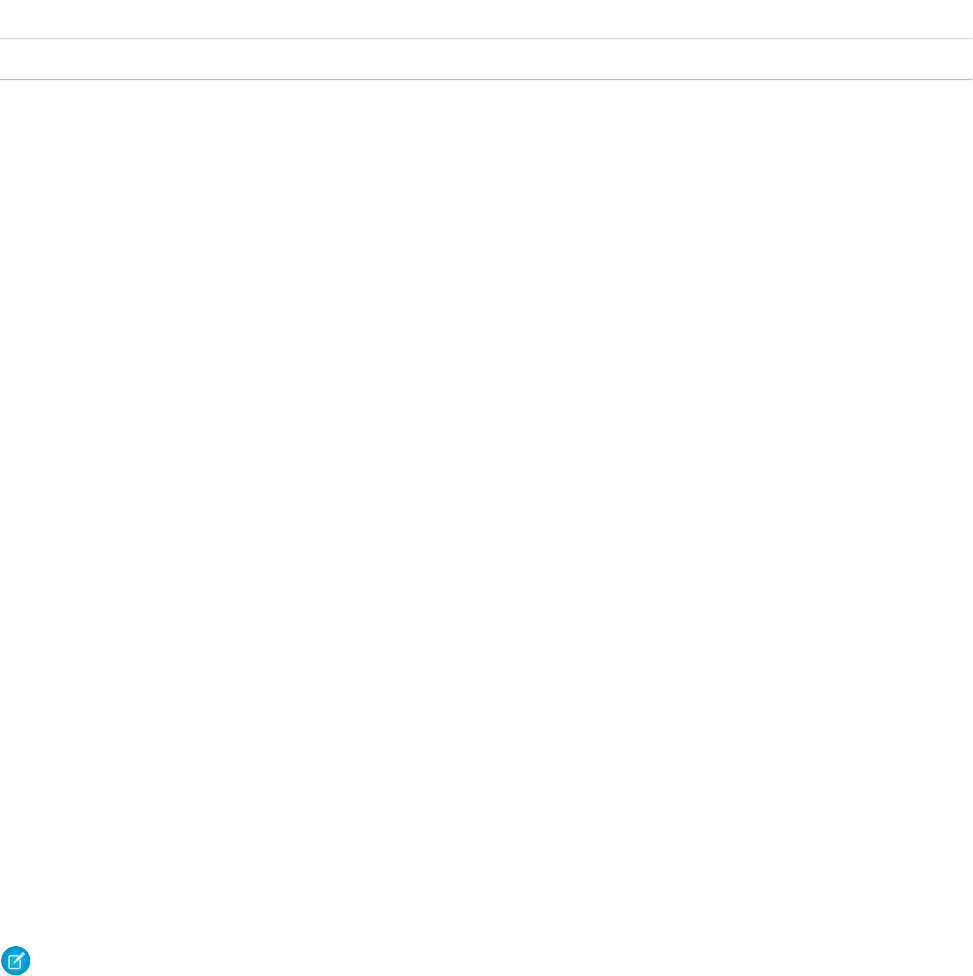
Valid ValuesField
Integer between 1 to 150, inclusiveNumberOfQuantityInstallments
When you attempt to set the schedule fields when creating or updating, the API applies cross-field integrity checks. The integrity
requirements are:
•If the schedule type is nil, the installment period and number of installments must be nil.
•If the schedule type is set to any value, then the installment period and number of installments must be non-nil.
Any create or update that fails these integrity checks is rejected with an error.
These default schedule fields, as well as CanUseQuantitySchedule and CanUseRevenueSchedule, are restricted picklist
fields and are available only if the org has the schedules feature enabled.
Usage
Use this object to define the default product information for your org. This object is associated by reference with Pricebook2 objects via
PricebookEntry objects. The same product can be represented in different price books as price book entries. In fact, the same product
can be represented multiple times (as separate PricebookEntry records) in the same price book with different prices or currencies. A
product can only have one price for a given currency within the same price book. To be used in custom price books, all standard prices
must be added as price book entries to the standard price book.
You can query the products that have been configured for your org. For example, you can allow your client application to obtain valid
product IDs for use when configuring PricebookEntry records via the API. Your client application can perform the following tasks on
PricebookEntry objects:
•Query
•Create for the standard pricebook or custom pricebooks.
•Update
•Delete
•Change the IsActive field when creating or updating records
This object is defined only for those orgs that have products enabled as a feature. If the org does not have the products feature, this
object does not appear in the describeGlobal() call, and you can’t describe or query this object.
If you try to delete a product via the API but there is an opportunity that uses that product, the delete fails. The workaround is to delete
the product in the user interface, which gives you an option to archive the product.
Note: On opportunities and opportunity products, the workflow rules, validation rules, and Apex triggers fire when an update to
a child opportunity product or schedule causes an update to the parent record. This means your custom application logic is
enforced when there are updates to the parent record, ensuring higher data quality and compliance with your organization’s
business policies.
SEE ALSO:
Object Basics
1559
Product2Standard Objects
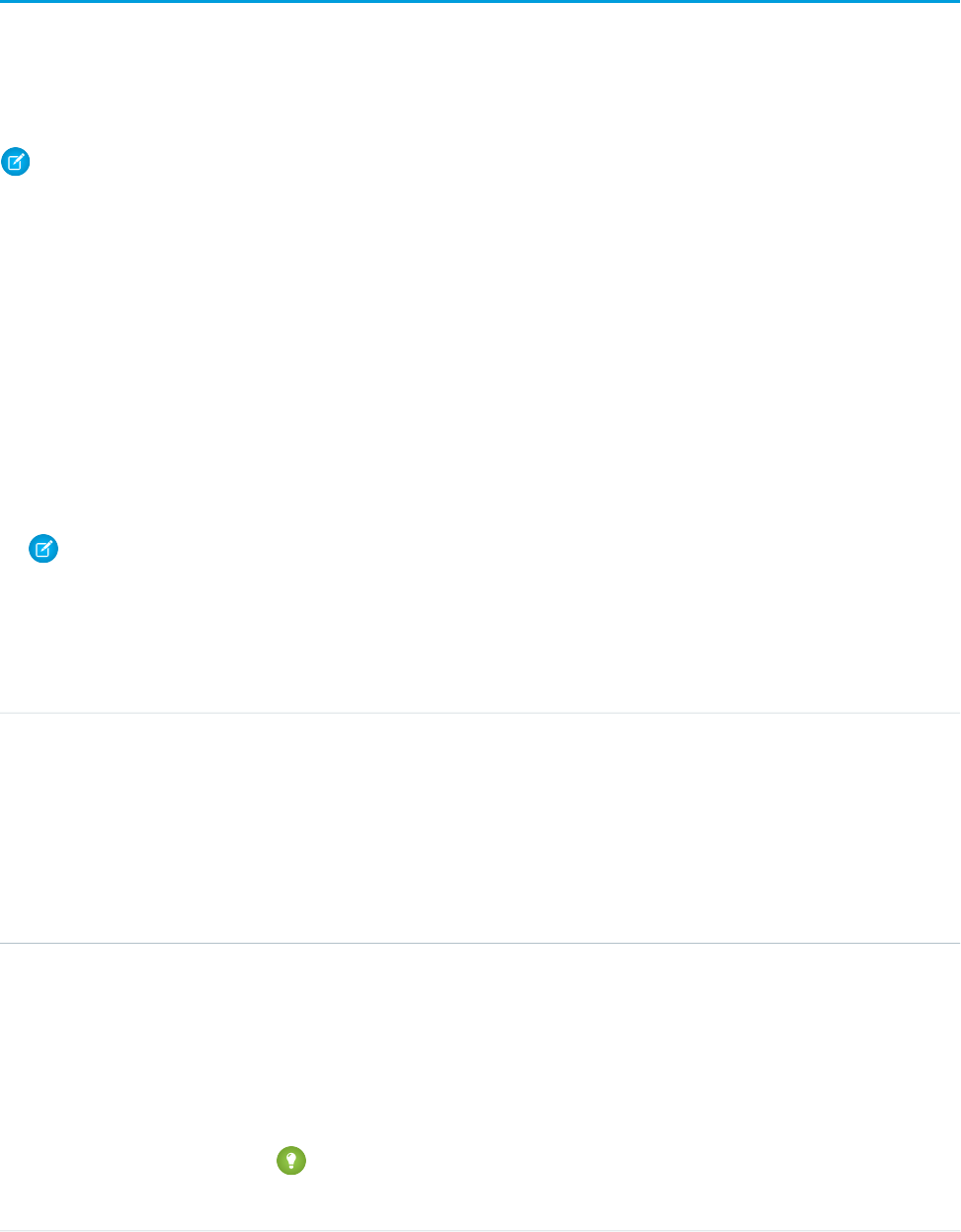
Product2Feed
Represents a single feed item in the feed displayed on the detail page for a product record. This object is available in API version 18.0
and later.
A product feed shows recent changes to a product record for any fields that are tracked in feeds, and posts and comments about the
record. It is a useful way to stay up-to-date with changes made to products in Salesforce.
Note: Products are represented by Product2 objects. As of API version 8.0, the Product object is no longer available. Requests
containing Product are refused, and responses do not contain the Product object.
Supported Calls
delete(), describeSObjects(), getDeleted(), getUpdated(), query(), retrieve()
Special Access Rules
You can delete all feed items you created. To delete feed items you didn’t create, you must have one of these permissions:
•“Modify All Data”
•“Modify All” on the Product2 object
•“Moderate Chatter”
Note: Users with the “Moderate Chatter” permission can delete only the feed items and comments they see.
Fields
DetailsField
Type
textarea
Body
Properties
Nillable, Sort
Description
The content of Product2Feed. Required when Type is TextPost. Optional when Type
is ContentPost or LinkPost. This field is the message that appears in the feed.
Type
int
CommentCount
Properties
Filter, Group, Sort
Description
The number of FeedComments associated with this feed item.
Tip: In a feed that supports pre-moderation, CommentCount isn’t updated until a
comment is published. For example, say you comment on a post that already has one
published comment and your comment triggers moderation. Now there are two
1560
Product2FeedStandard Objects
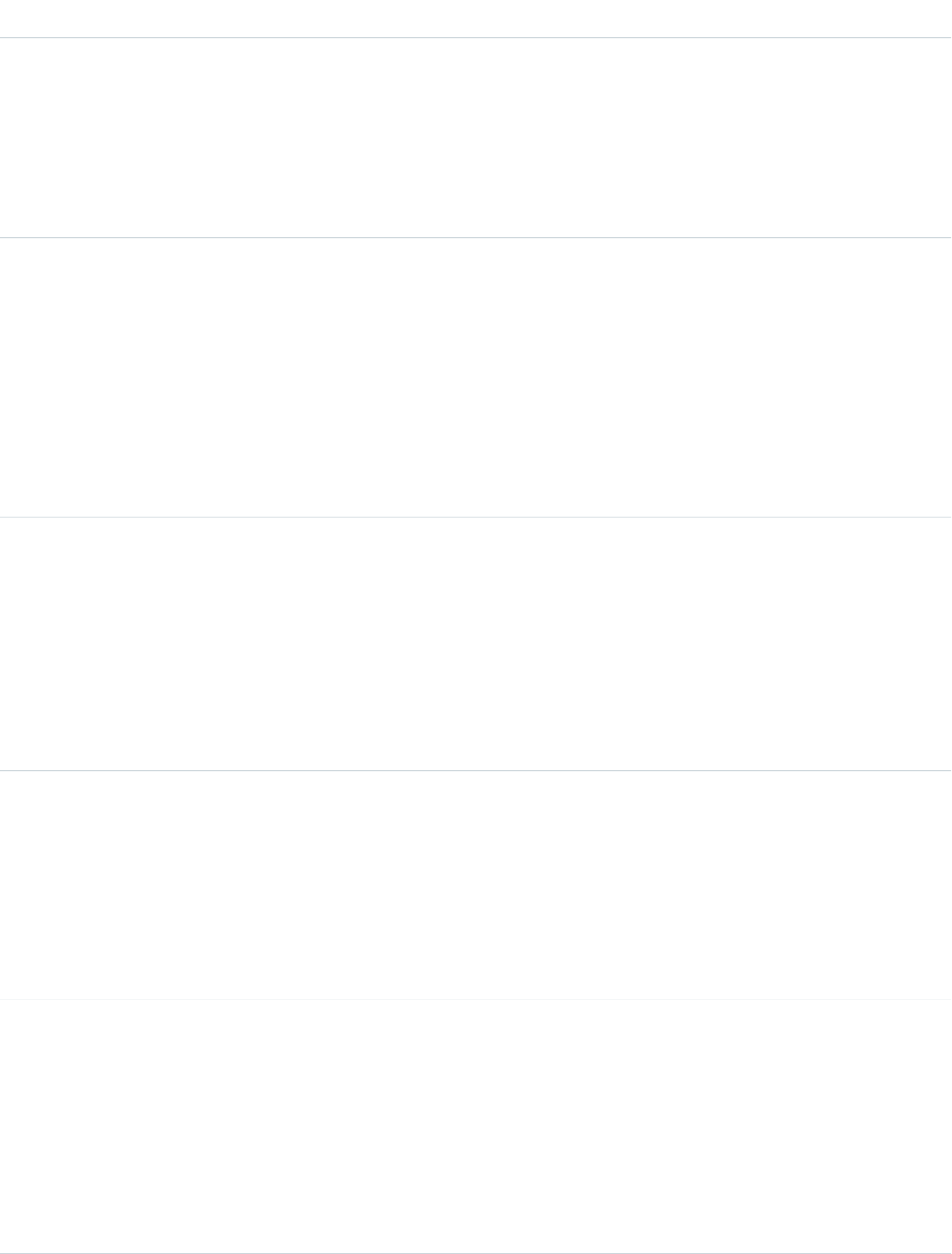
DetailsField
comments on the post, but the count says there's only one. In a moderated feed, your
comment isn’t counted until it's approved by an admin or a person with
“CanApproveFeedPostAndComment” or “ModifyAllData” permission.
This has implications for how you retrieve feed comments. In a moderated feed, rather
than retrieving comments by looping through CommentCount, go through pagination
until end of comments is returned.
Type
reference
ConnectionId
Properties
Filter, Group, Nillable, Sort
Description
When a PartnerNetworkConnection modifies a record that is tracked, the CreatedBy field
contains the ID of the system administrator. The ConnectionId contains the ID of the
PartnerNetworkConnection. Available if Salesforce to Salesforce is enabled for your
organization.
Type
base64
ContentData
Properties
Nillable
Description
Available in API version 36.0 and earlier only. Required if Type is ContentPost. Encoded
file data in any format, and can’t be 0 bytes. Setting this field automatically sets Type to
ContentPost.
Type
textarea
ContentDescription
Properties
Nillable, Sort
Description
Available in API version 36.0 and earlier only. The description of the file specified in
ContentData.
Type
string
ContentFileName
Properties
Group, Nillable, Sort
Description
Available in API version 36.0 and earlier only. This field is required if Type is ContentPost.
The name of the file uploaded to the feed. Setting ContentFileName automatically
sets Type to ContentPost.
1561
Product2FeedStandard Objects
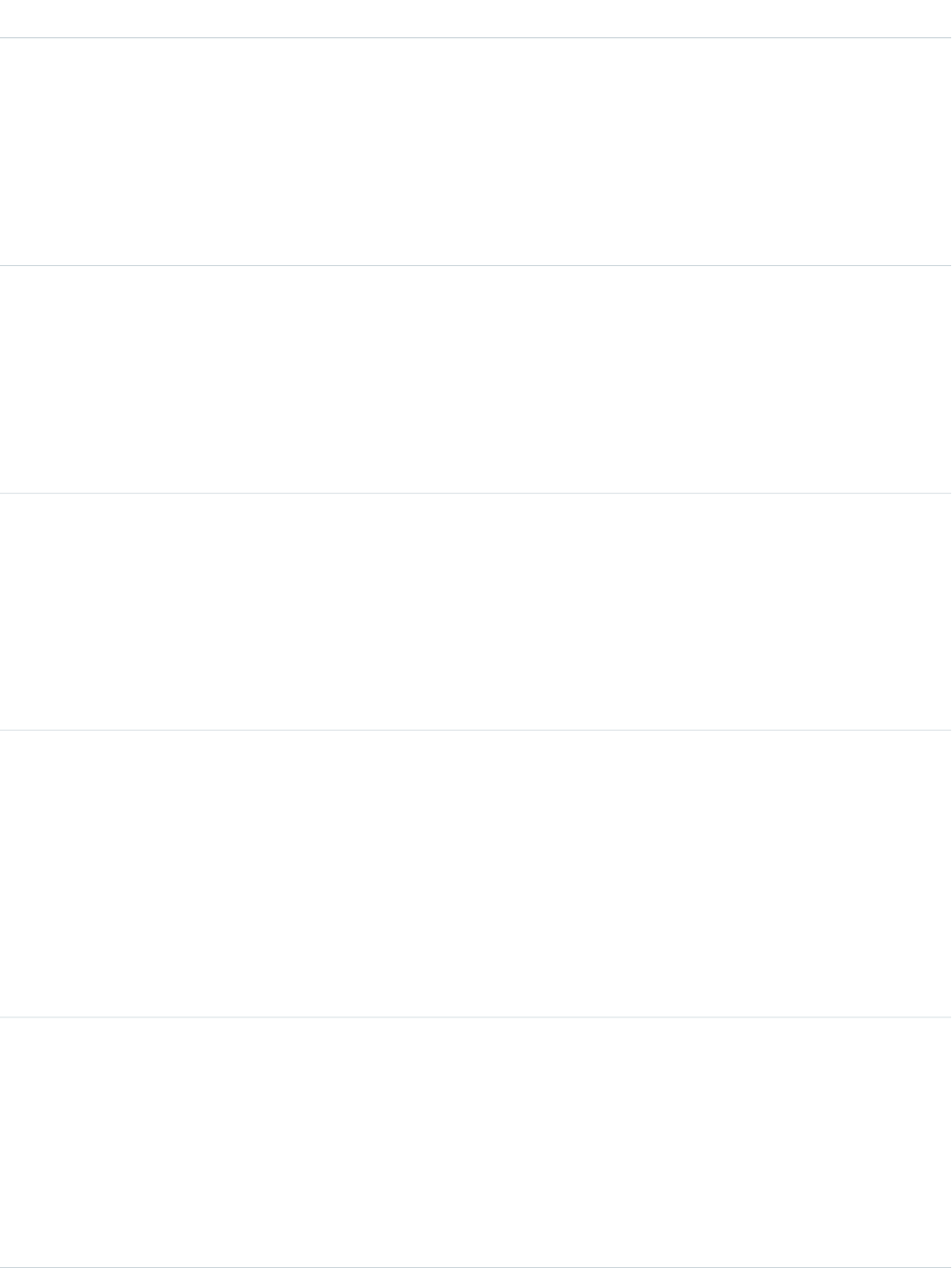
DetailsField
Type
int
ContentSize
Properties
Group, Nillable, Sort
Description
Available in API version 36.0 and earlier only. The size of the file (in bytes) uploaded to the
feed. This field is read-only and is automatically determined during insert.
Type
string
ContentType
Properties
Group, Nillable, Sort
Description
Available in API version 36.0 and earlier only. The MIME type of the file uploaded to the feed.
This field is read-only and is automatically determined during insert.
Type
dateTime
CreatedDate
Properties
Defaulted on create, Filter, Sort
Description
Date and time when this record was created. This field is a standard system field.
Ordering by CreatedDateDESC sorts the feed by the most recent feed item.
Type
reference
FeedPostId
Properties
Filter, Group, Nillable, Sort
Description
This field was removed in API version 22.0, and is available in earlier versions for backward
compatibility only.
ID of the associated FeedPost. A FeedPost represents the following types of changes in an
FeedItem: changes to tracked fields, text posts, link posts, and content posts.
Type
reference
InsertedById
Properties
Group, Nillable, Sort
Description
ID of the user who added this object to the feed. For example, if an application migrates
posts and comments from another application into a feed, the InsertedBy value is set
to the ID of the logged-in user.
1562
Product2FeedStandard Objects
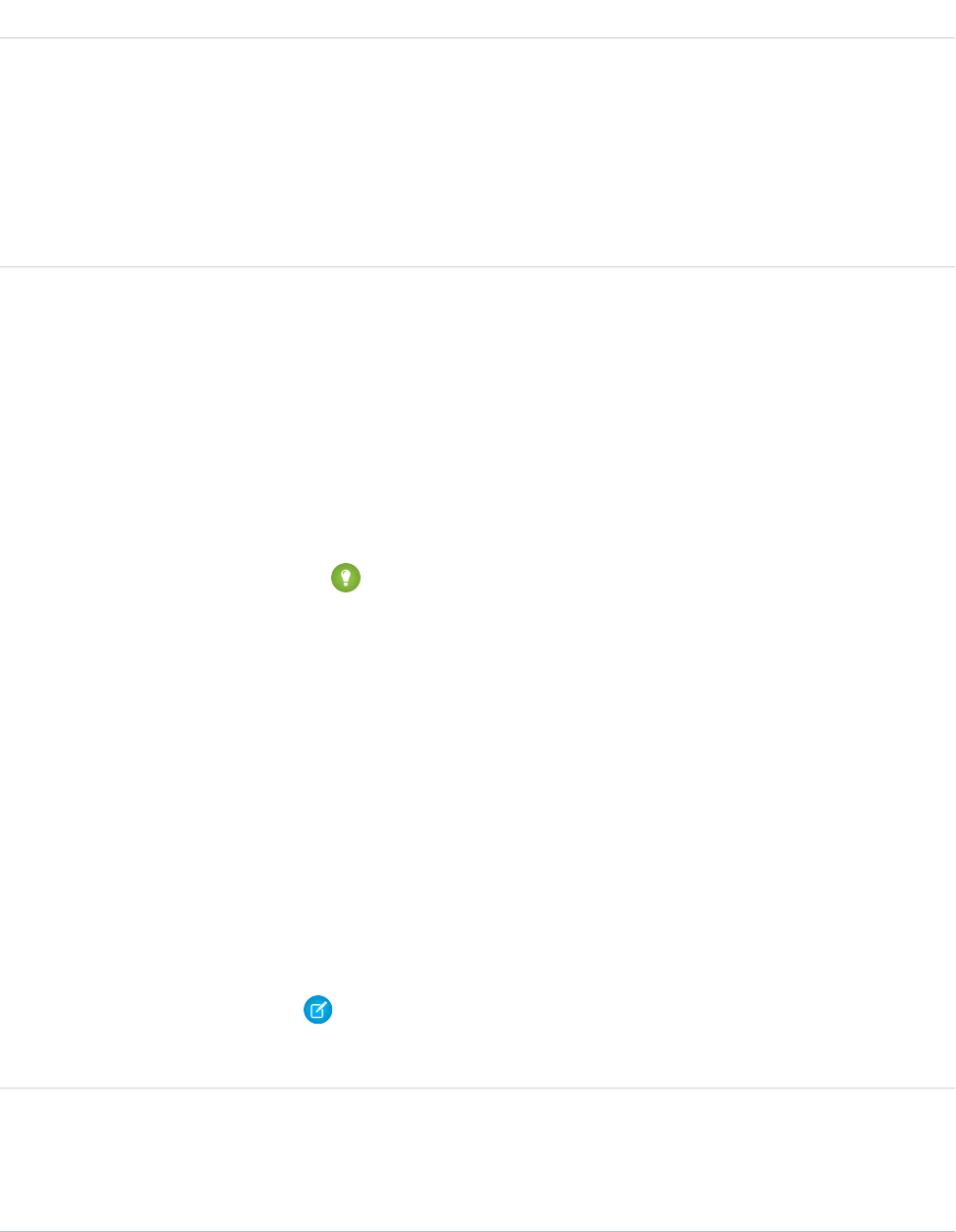
DetailsField
Type
boolean
IsDeleted
Properties
Defaulted on create, Filter, Group, Sort
Description
Standard system field. Indicates whether the record has been moved to the Recycle Bin
(true) or not (false).
Type
boolean
IsRichText
Properties
Defaulted on create, Filter, Group, Sort
Description
Indicates whether the feed item Body contains rich text. Set IsRichText to true if
you post a rich text feed item via SOAP API. Otherwise, the post is rendered as plain text.
Rich text supports the following HTML tags:
•<p>
Tip: Though the <br> tag isn’t supported, you can use <p> </p>
to create lines.
•<b>
•<code>
•<i>
•<u>
•<s>
•<ul>
•<ol>
•<li>
•<img>
The <img> tag is accessible only via the API and must reference files in Salesforce
similar to this example: <img src="sfdc://069B0000000omjh"></img>
Note: In API version 35.0 and later, the system replaces special characters in rich text
with escaped HTML. In API version 34.0 and prior, all rich text appears as a plain-text
representation.
Type
dateTime
LastModifiedDate
Properties
Defaulted on create, Filter, Sort
1563
Product2FeedStandard Objects
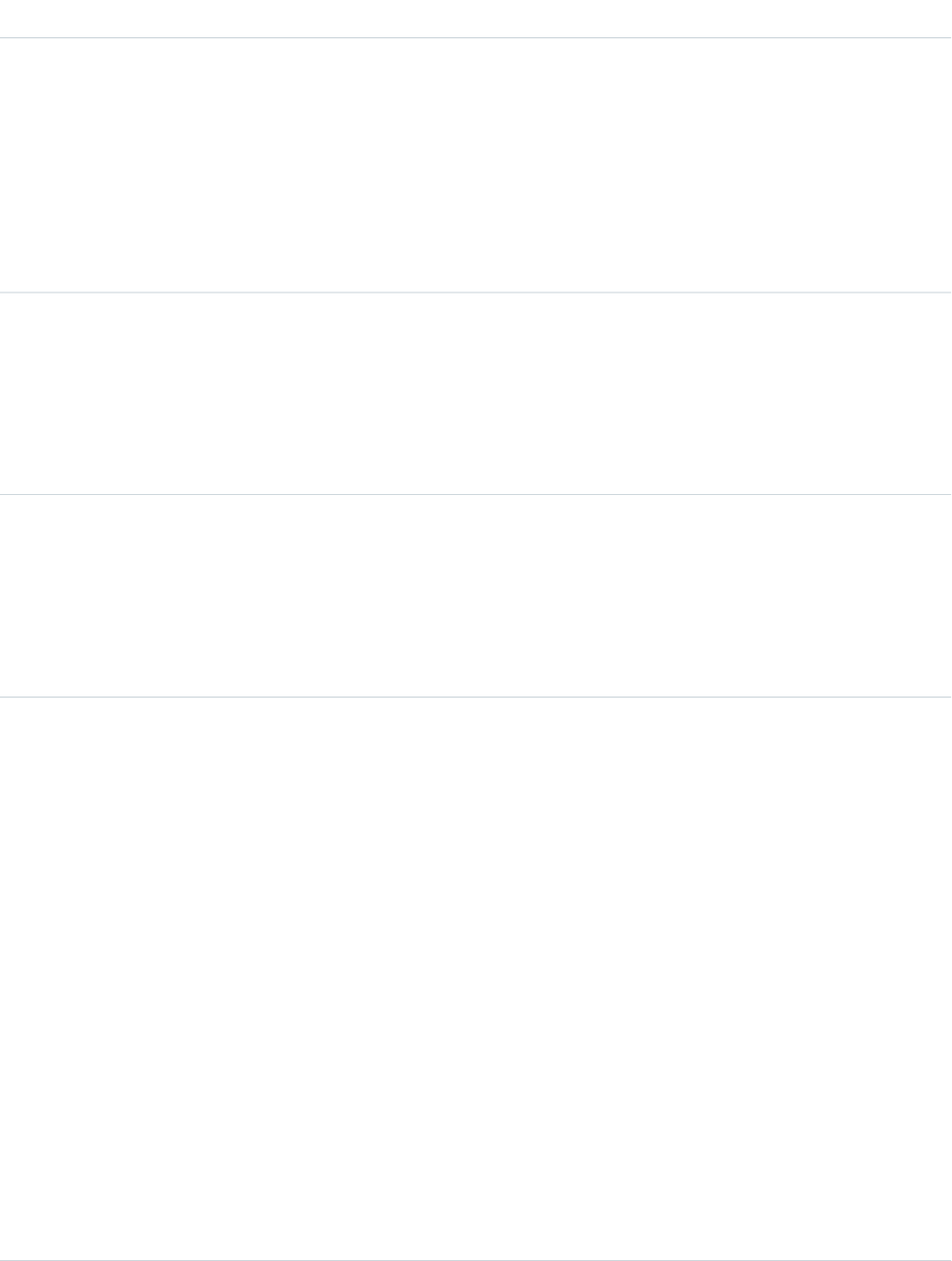
DetailsField
Description
Date and time when a user last modified this record. This field is a standard system field.
When a feed item is created, LastModifiedDate is the same as CreatedDate. If
a FeedComment is inserted on that feed item, then LastModifiedDate becomes the
CreatedDate for that FeedComment. Deleting the FeedComment does not change the
LastModifiedDate.
Ordering by LastModifiedDate DESC sorts the feed by both the most recent feed
item or comment.
Type
int
LikeCount
Properties
Filter, Group, Sort
Description
The number of FeedLikes associated with this feed item.
Type
url
LinkUrl
Properties
Nillable, Sort
Description
The URL of a LinkPost.
Type
picklist
NetworkScope
Properties
Group, Nillable, Restricted picklist, Sort
Description
Specifies whether this feed item is available in the default community, a specific community,
or all communities. This field is available in API version 26.0 and later, if Salesforce Communities
is enabled for your organization.
NetworkScope can have the following values:
•NetworkId—The ID of the community in which the FeedItem is available. If left empty,
the feed item is only available in the default community.
•AllNetworks—The feed item is available in all communities.
Note the following exceptions for NetworkScope:
•Only feed items with a Group or User parent can set a NetworkId or a null value for
NetworkScope.
•For feed items with a record parent, users can set NetworkScope only to
AllNetworks.
•You can’t filter a FeedItem on the NetworkScope field.
1564
Product2FeedStandard Objects
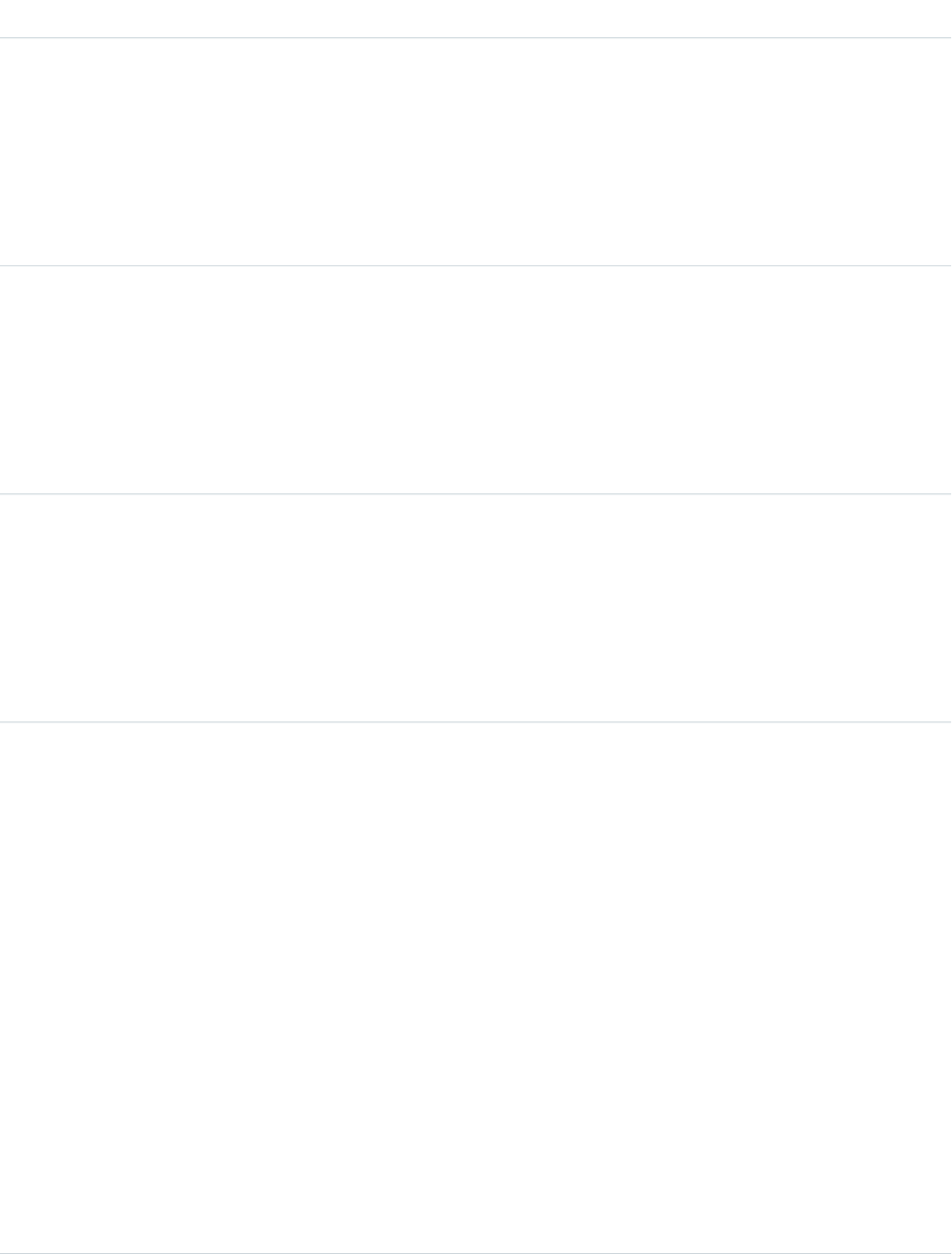
DetailsField
Type
reference
ParentId
Properties
Filter, Group, Sort
Description
ID of the product record that is tracked in the feed. The feed is displayed on the detail page
for this record.
Type
reference
RelatedRecordId
Properties
Group, Nillable, Sort
Description
ID of the ContentVersion object associated with a ContentPost. This field is null for all
posts except ContentPost.
Type
string
Title
Properties
Group, Nillable, Sort
Description
The title of the feed item. When the Type is LinkPost, the LinkUrl is the URL and
this field is the link name.
Type
picklist
Type
Properties
Filter, Group, Nillable, Restricted picklist, Sort
Description
The type of feed item:
•ActivityEvent—indirectly generated event when a user or the API adds a Task
associated with a feed-enabled parent record (excluding email tasks on cases). Also
occurs when a user or the API adds or updates a Task or Event associated with a case
record (excluding email and call logging).
For a recurring Task with CaseFeed disabled, one event is generated for the series only.
For a recurring Task with CaseFeed enabled, events are generated for the series and each
occurrence.
•AdvancedTextPost—created when a user posts a group announcement.
•AnnouncementPost—Not used.
•ApprovalPost—generated when a user submits an approval.
•BasicTemplateFeedItem—Not used.
1565
Product2FeedStandard Objects
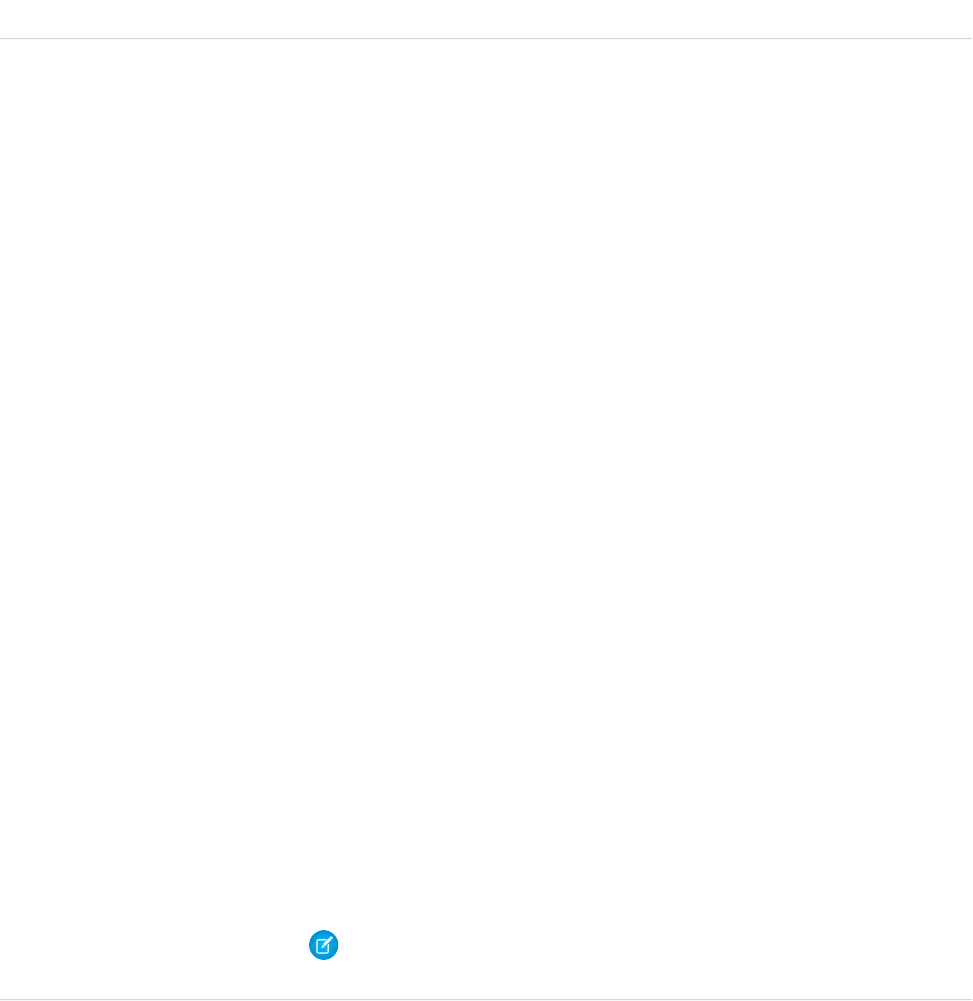
DetailsField
•CanvasPost—a post made by a canvas app posted on a feed.
•CollaborationGroupCreated—generated when a user creates a public group.
•CollaborationGroupUnarchived—Not used.
•ContentPost—a post with an attached file.
•CreatedRecordEvent—generated when a user creates a record from the publisher.
•DashboardComponentAlert—generated when a dashboard metric or gauge
exceeds a user-defined threshold.
•DashboardComponentSnapshot—created when a user posts a dashboard
snapshot on a feed.
•LinkPost—a post with an attached URL.
•PollPost—a poll posted on a feed.
•ProfileSkillPost—generated when a skill is added to a user’s Chatter profile.
•QuestionPost—generated when a user posts a question.
•ReplyPost—generated when Chatter Answers posts a reply.
•RypplePost—generated when a user creates a Thanks badge in Work.com.
•TextPost—a direct text entry on a feed.
•TrackedChange—a change or group of changes to a tracked field.
•UserStatus—automatically generated when a user adds a post. Deprecated.
The following values appear in the Type picklist for all feed objects but apply only to
CaseFeed:
•CaseCommentPost—generated event when a user adds a case comment for a case
object
•EmailMessageEvent—generated event when an email related to a case object is
sent or received
•CallLogPost—generated event when a user logs a call for a case through the user
interface. CTI calls also generate this event.
•ChangeStatusPost—generated event when a user changes the status of a case
•AttachArticleEvent—generated event when a user attaches an article to a case
Note: If you set Type to ContentPost, also specify ContentData and
ContentFileName.
Type
picklist
Visibility
Properties
Filter, Group, Nillable, Restricted picklist, Sort
Description
Specifies whether this feed item is available to all users or internal users only. This field is
available in API version 26.0 and later, if Salesforce Communities is enabled for your
organization.
Visibility can have the following values:
1566
Product2FeedStandard Objects
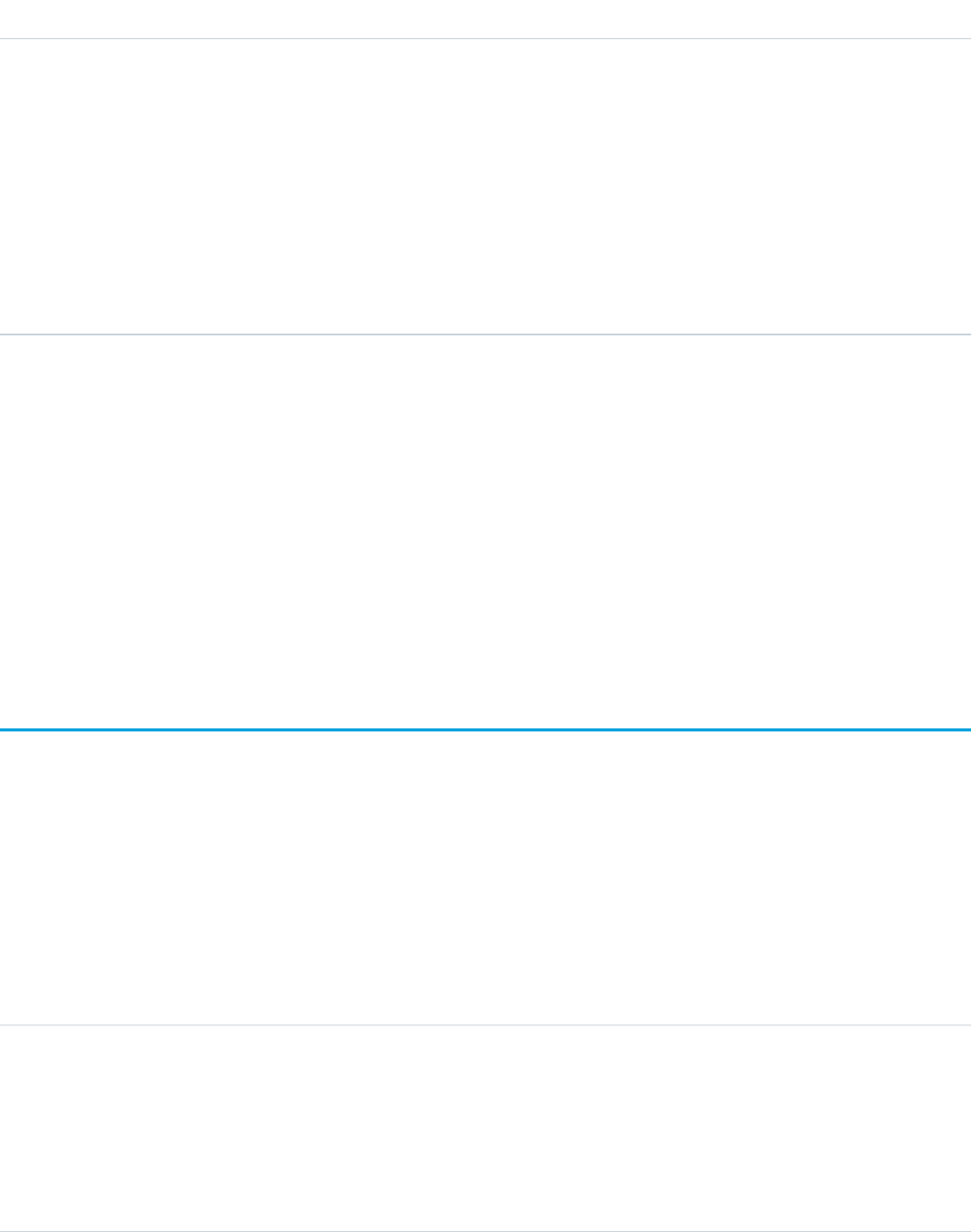
DetailsField
•AllUsers—The feed item is available to all users who have permission to see the
feed item.
•InternalUsers—The feed item is available to internal users only.
Note the following exceptions for Visibility:
•For record posts, Visibility is set to InternalUsers for all internal users by
default.
•External users can set Visibility only to AllUsers.
•On user and group posts, only internal users can set Visibility to
InternalUsers.
Usage
Use this object to track changes for a product record.
SEE ALSO:
Product2
EntitySubscription
NewsFeed
UserProfileFeed
ProductEntitlementTemplate
Represents predefined terms of customer support (Entitlement) that users can add to products (Product2).
Supported Calls
create(), delete(), describeSObjects(), query(), retrieve()
Fields
DetailsField
Type
reference
EntitlementTemplateId
Properties
Create, Filter, Group, Sort
Description
Required. ID of the entitlement template. Must be a valid ID.
1567
ProductEntitlementTemplateStandard Objects

DetailsField
Type
reference
Product2Id
Properties
Create, Filter, Group, Sort
Description
Required. ID of the Product2 associated with the entitlement template. Must be a
valid ID.
Usage
Use to query and manage entitlement templates.
SEE ALSO:
Entitlement
Profile
Represents a profile, which defines a set of permissions to perform different operations, such as querying, adding, updating, or deleting
information.
Supported Calls
describeSObjects(), getDeleted(), getUpdated(), query(), create(), retrieve(), search(),
update()delete()
Special Access Rules
•Customer Portal users can't access this object.
•Partner portal users can’t access this object.
Fields
DetailsField
Type
string
Description
Properties
Filter, Group, Nillable, Sort, Update
Description
Description of the profile.
1568
ProfileStandard Objects
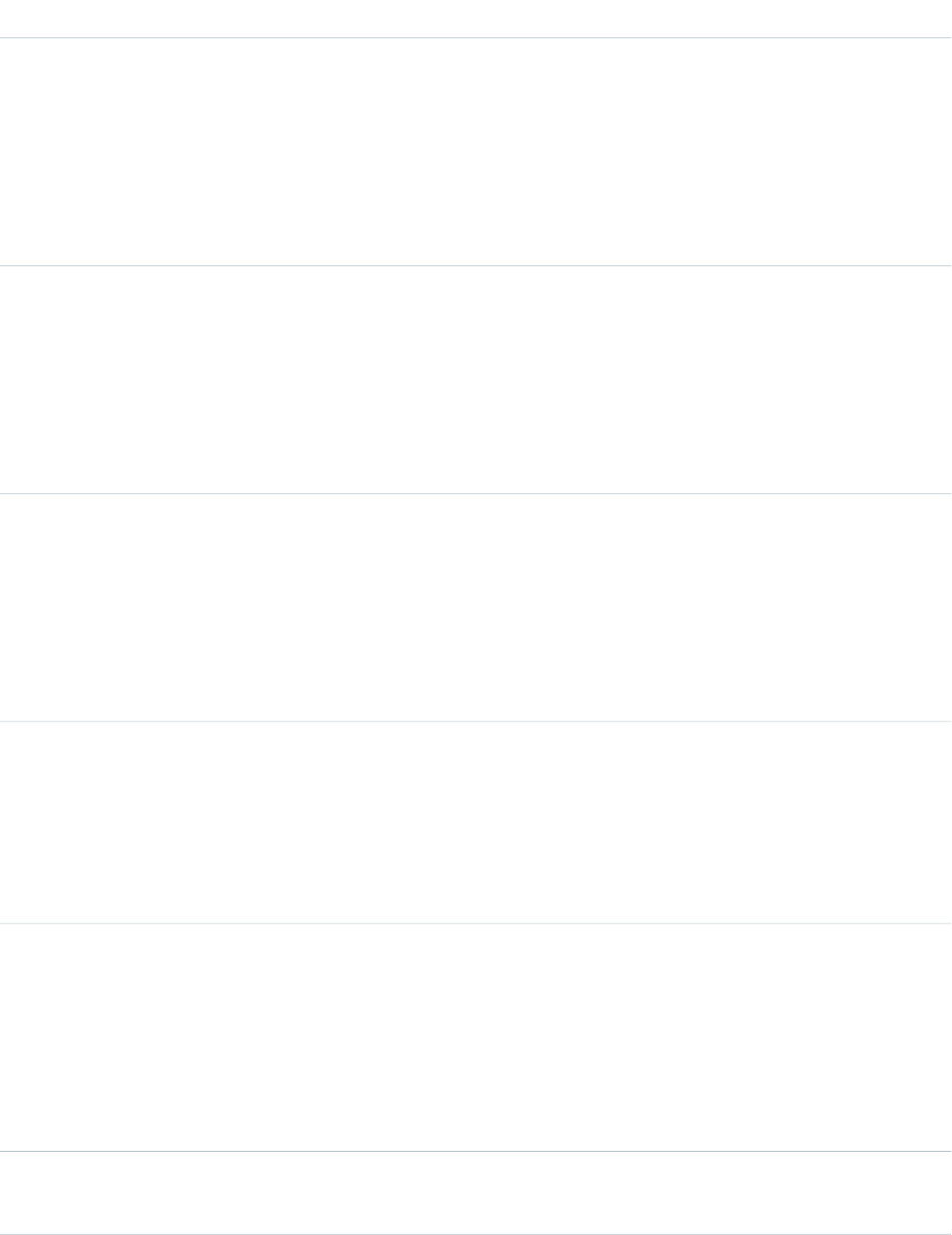
DetailsField
Type
boolean
IsSsoEnabled
Properties
Defaulted on create, Filter, Group, Sort
Description
If true, users assigned to this profile can delegate username and password authentication
to a corporate database instead of the user database.
Type
dateTime
LastReferencedDate
Properties
Filter, Nillable, Sort
Description
The timestamp for when the current user last viewed a record related to this profile. Available
in API version 29.0 and later.
Type
dateTime
LastViewedDate
Properties
Filter, Nillable, Sort
Description
The timestamp for when the current user last viewed this profile. Available in API version 29.0
and later.
Type
string
Name
Properties
Filter, Group, Sort, Update
Description
The name of the profile.
Type
boolean
PermissionsShowCompanyNameAsUserBadge
Properties
Create, Filter, Update
Description
When on, a user’s company name, if available, will be displayed in place of the community
role.
Type
boolean
PermissionsPermissionName
1569
ProfileStandard Objects
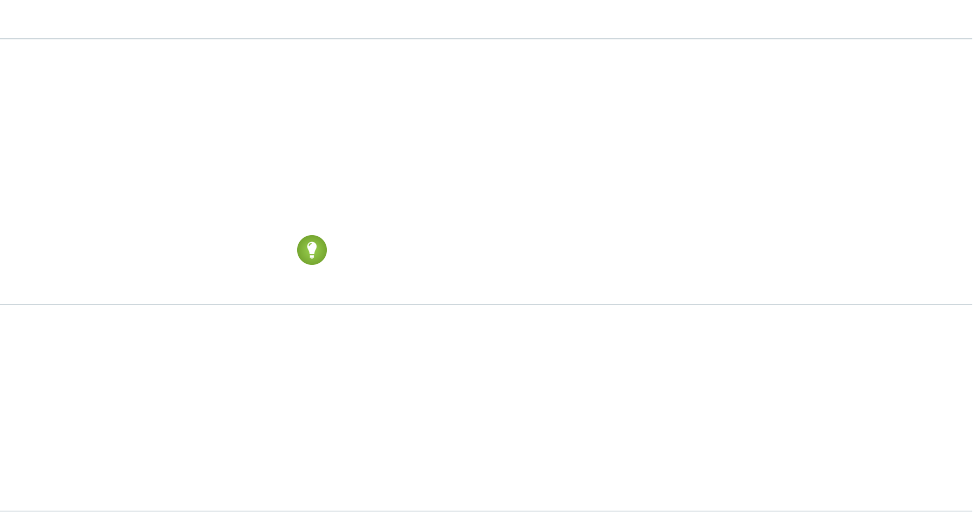
DetailsField
Properties
Filter, Update
Description
One field for each permission. If true, users assigned to this profile have the named
permission. The number of fields varies depending on the permissions for the organization
and license type.
Tip: To get a list of available permissions in the SOAP API, use
describeSObjects().
Type
reference
UserLicenseId
Properties
Filter, Group, Sort
Description
ID of the UserLicense associated with this profile.
Type
picklist
UserType
Properties
Filter, Group, Nillable, Restricted picklist, Sort
Description
The category of user license. Each UserType is associated with one or more UserLicense
records. Each UserLicense is associated with one or more profiles. In API version 10.0 and later,
valid values include:
•Standard: user license. This user type also includes Salesforce Platform and Salesforce
Platform One user licenses. Label is Standard.
•PowerPartner: User whose access is limited because he or she is a partner and typically
accesses the application through a partner portal or community. Label is Partner.
•CSPLitePortal: user whose access is limited because he or she is an organization's customer
and accesses the application through aCustomer Portal or community. Label is High
Volume Portal.
•CustomerSuccess: user whose access is limited because he or she is an organization's
customer and accesses the application through a Customer Portal. Label is Customer
Portal User.
•PowerCustomerSuccess: user whose access is limited because he or she is an organization's
customer and accesses the application through a Customer Portal. Label is Customer
Portal Manager.
Users with this license type can view and edit data they directly own or data owned by or
shared with users below them in the Customer Portal role hierarchy.
•CsnOnly: user whose access to the application is limited to Chatter. This user type includes
Chatter Free and Chatter moderator users. Label is Chatter Free.
1570
ProfileStandard Objects
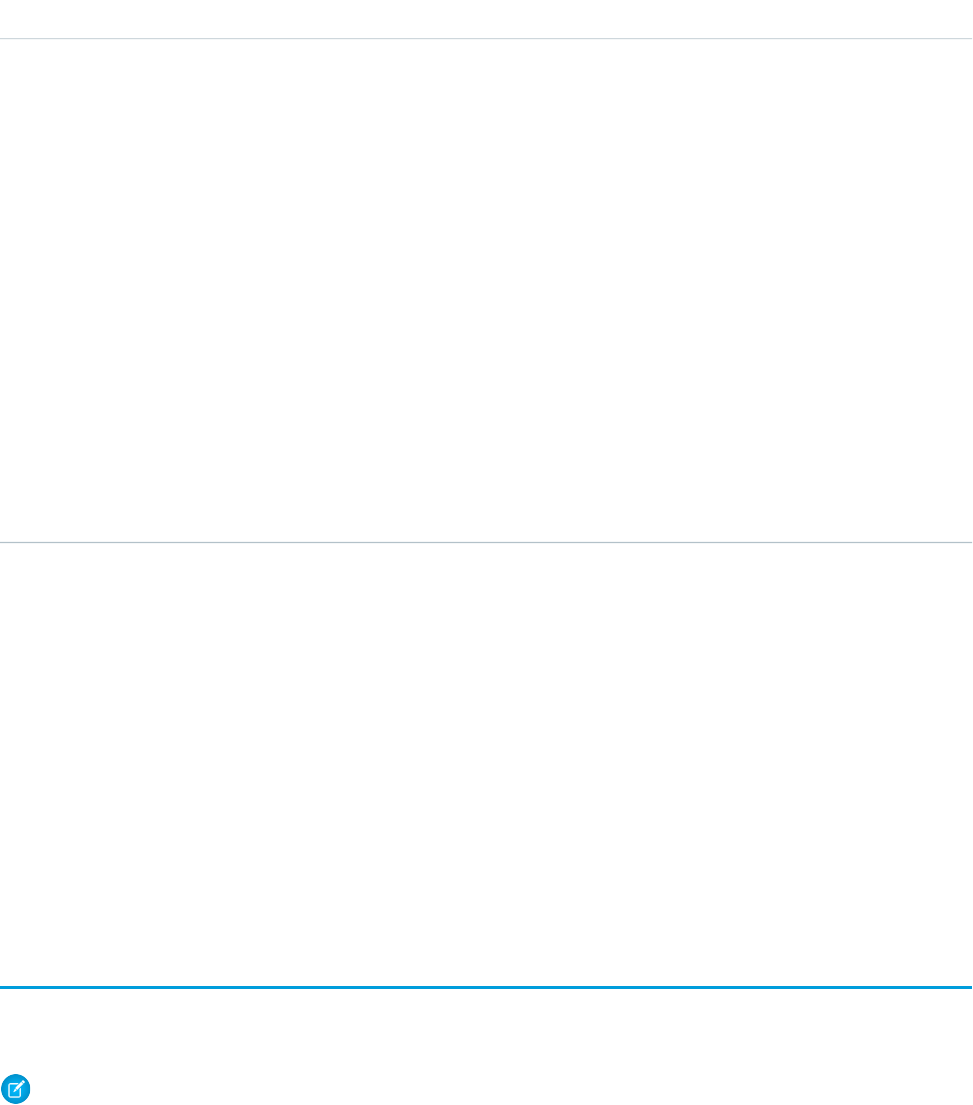
DetailsField
UserType replaces LicenseType, which is unavailable as of API version 10.0. In API
versions 8.0 and 9.0 LicenseType is still available with the following valid values:
•AUL: Force.com user license. Label is Apex Platform.
•AUL1: Force.com user license with only one user. Label is Apex Platform One.
•Salesforce: Salesforce user license. Label is Salesforce.
•PackageManager: user who can create and work with managed packages for Force.com
AppExchange. Label is Package Manager.
•PRM: user whose access is limited because he or she is a partner and typically accesses
the application through a partner portal. Label is Partner.
•CustomerUser: user whose access is limited because he or she is an organization's customer
and accesses the application through a Customer Portal. Label is Customer Portal User.
•CustomerManager: user whose access is limited because he or she is an organization's
customer and accesses the application through a Customer Portal. Label is Customer
Portal Manager.
Users with this license type can view and edit data they directly own or data owned by or
shared with users below them in the Customer Portal role hierarchy.
Usage
Use the Profile object to query the set of currently configured user profiles in your organization. Your client application can use Profile
objects to obtain valid profile IDs for use when querying or modifying users through the API.
In the user interface, profiles can be used to assign user licenses from specific pools (Force.com Platform user license or Salesforce user
license, for example). If a user is assigned to a profile with a different license type, the number of available licenses in the old license type
pool increases, one per user changed, and decreases by the same amount in the new license type pool.
SEE ALSO:
Object Basics
PermissionSet
ProfileSkill
Represents a profile skill, which describes a user’s professional knowledge. This is a global record for the organization, and users are
associated through the ProfileSkillUser object.
Note: For information about Live Agent skills, see the Skill topic.
Supported Calls
create(), delete(), describeLayout(), describeSObjects(), getDeleted(), getUpdated(), query(),
retrieve(), search(), undelete(), update(), upsert()
1571
ProfileSkillStandard Objects

Fields
DetailsField Name
Type
textarea
Description
Properties
Create, Nillable, Update
Description
Description of the profile skill.
Type
dateTime
LastReferencedDate
Properties
Filter, Nillable, Sort
Description
The timestamp indicating when the current user last viewed a record related to
this profile skill. Available in API version 29.0 and later.
Type
dateTime
LastViewedDate
Properties
Filter, Nillable, Sort
Description
The timestamp indicating when the current user last viewed this profile skill.
Available in API version 29.0 and later.
Type
string
Name
Properties
Create, Filter, Group, idLookup, Sort, Update
Description
The name of the profile skill.
Type
reference
OwnerId
Properties
Create, Defaulted on create, Filter, Group, Sort, Update
Description
The owner of the profile skill.
Type
int
UserCount
1572
ProfileSkillStandard Objects
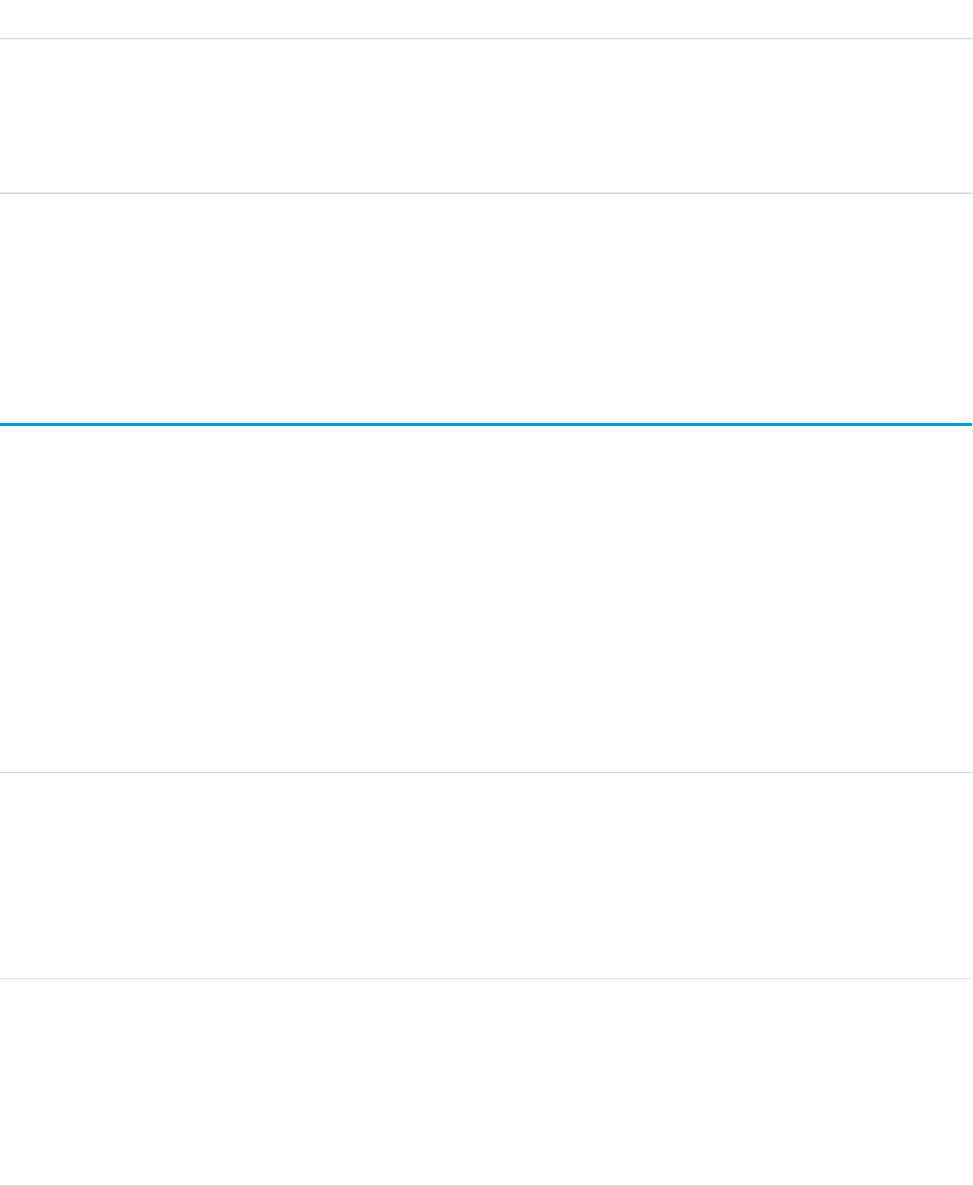
DetailsField Name
Properties
Filter, Group, Nillable, Sort
Description
The number of users with the profile skill.
Usage
Use the ProfileSkill object to look up the attributes of a skill that can be assigned to a user. This is a global object and is not owned by
any specific user.
ProfileSkillEndorsement
Represents a detail relationship of ProfileSkillUser. An endorsement of a profile skill shows approval and support of another user’s publicly
declared skill.
Supported Calls
create(), delete(), describeLayout(), describeSObjects(), getDeleted(), getUpdated(), query(),
retrieve(), search(), undelete(), update(), upsert()
Fields
DetailsField Name
Type
string
Name
Properties
Autonumber, Defaulted on create, Filter, idLookup, Sort
Description
The name of the profile skill being endorsed.
Type
reference
ProfileSkillUserId
Properties
Create, Filter, Group, Sort
Description
The ID of the ProfileSkillUser record that is being endorsed.
Type
reference
UserId
1573
ProfileSkillEndorsementStandard Objects
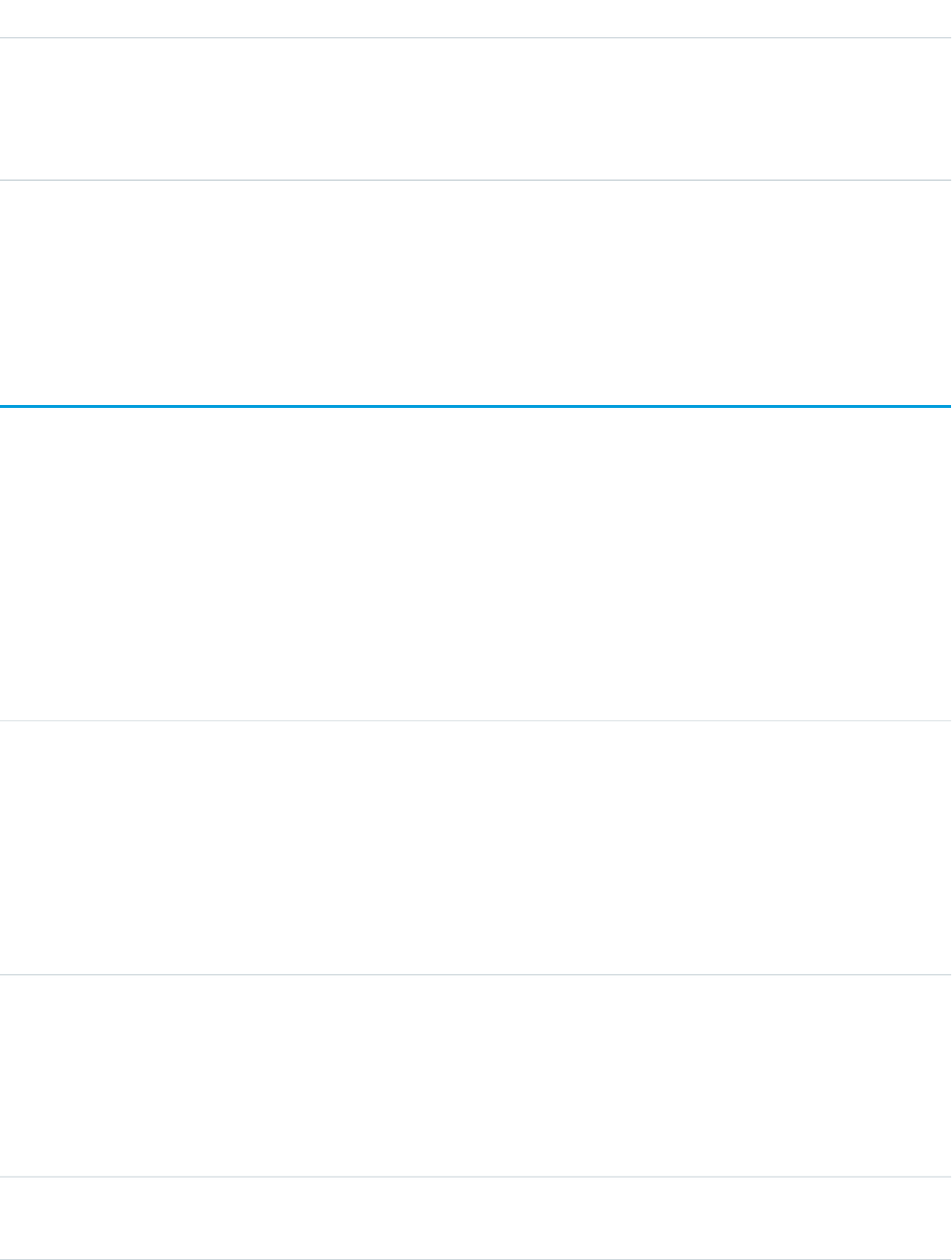
DetailsField Name
Properties
Create, Filter, Group, Nillable, Sort, Update
Description
The user ID of the person giving the endorsement.
Usage
Use the ProfileSkillEndorsement object to query about a single endorsement given to a user about a specific skill. Users can’t endorse
themselves, they can only be endorsed by others unless they are administrators with the “Modify All Data” permission.
ProfileSkillEndorsementFeed
Represents a single feed item in the feed displayed on the detail page for a ProfileSkillEndorsement record. This object is available in API
version 34.0 and later.
Supported Calls
delete(), describeSObjects(), getDeleted(), getUpdated(), query(), retrieve()
Fields
DetailsField Name
Type
textarea
Body
Properties
Nillable, Sort
Description
The content of the FeedItem. Required when Type is TextPost. Optional when
Type is ContentPost or LinkPost. This field is the message that appears in the
feed.
Type
int
CommentCount
Properties
Filter, Group, Sort
Description
The numbers of FeedComments associated with this feed item.
Type
base64
ContentData
1574
ProfileSkillEndorsementFeedStandard Objects
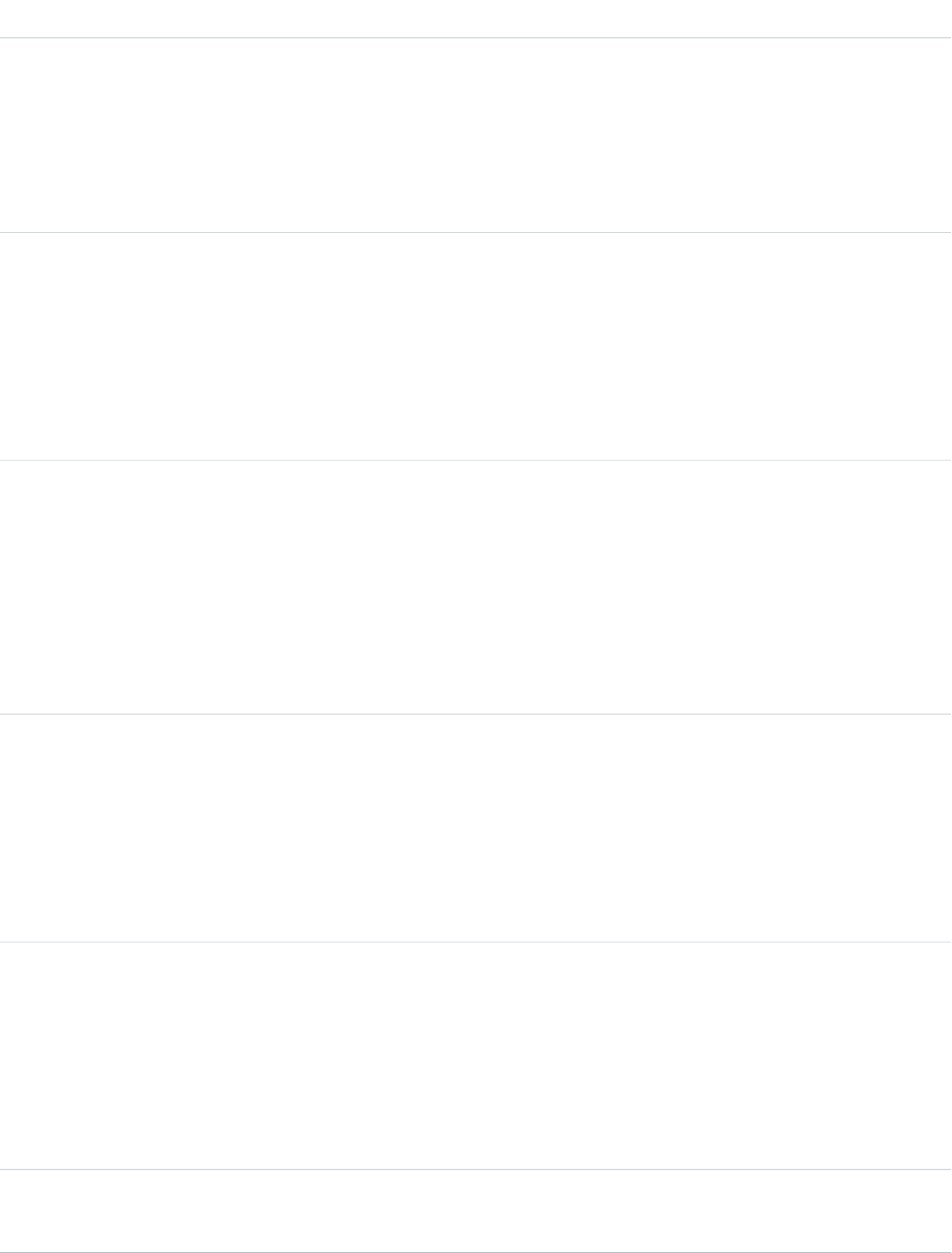
DetailsField Name
Properties
Nillable
Description
Available in API version 36.0 and earlier only. Required if Type is
ContentPost. Encoded file data in any format, and can’t be 0 bytes. Setting
this field automatically sets Type to ContentPost.
Type
textarea
ContentDescription
Properties
Nillable, Sort
Description
Available in API version 36.0 and earlier only. The description of the file specified
in ContentData.
Type
string
ContentFileName
Properties
Group, Nillable, Sort
Description
Available in API version 36.0 and earlier only. The file uploaded to the feed.
Required if Type is ContentPost. The name of the file uploaded to the feed.
Setting ContentFileName automatically sets Type to ContentPost.
Type
int
ContentSize
Properties
Group, Nillable, Sort
Description
Available in API version 36.0 and earlier only. Read only. Automatically determined
during insert. The size of the file (in bytes) uploaded to the feed.
Type
string
ContentType
Properties
Group, Nillable, Sort
Description
Available in API version 36.0 and earlier only. Read only. Automatically determined
during insert. The MIME type of the file uploaded to the feed.
Type
reference
InsertedById
1575
ProfileSkillEndorsementFeedStandard Objects
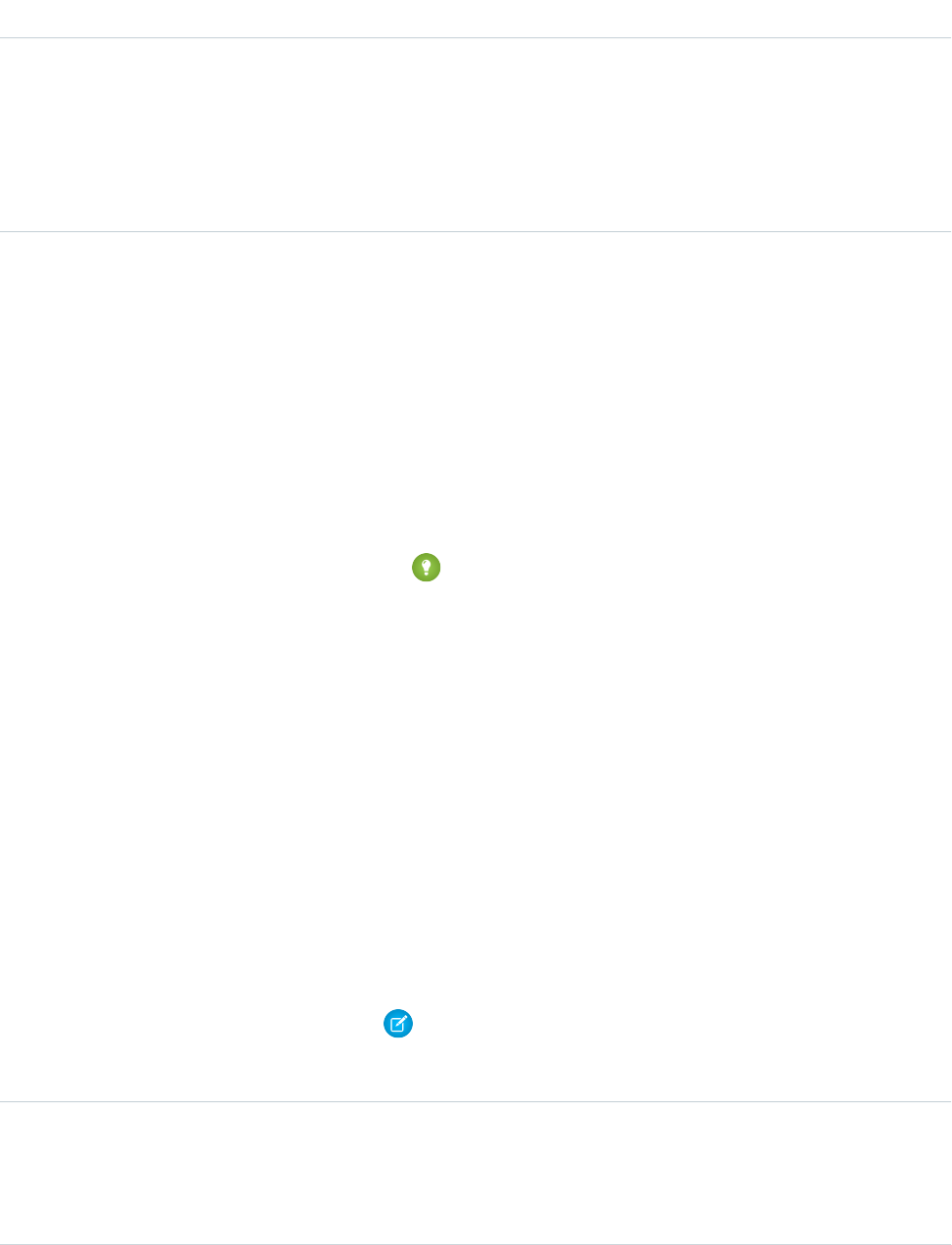
DetailsField Name
Properties
Group, Nillable, Sort
Description
ID of the user who added this object to the feed. For example, if a client
application migrates posts and comments from another application into a feed,
then InsertedById is set to the ID of the logged-in user.
Type
boolean
IsRichText
Properties
Defaulted on create, Filter, Group, Sort
Description
Indicates whether the feed item Body contains rich text. Set IsRichText
to true if you post a rich text feed item via SOAP API. Otherwise, the post is
rendered as plain text.
Rich text supports the following HTML tags:
•<p>
Tip: Though the <br> tag isn’t supported, you can use
<p> </p> to create lines.
•<b>
•<code>
•<i>
•<u>
•<s>
•<ul>
•<ol>
•<li>
•<img>
The <img> tag is accessible only via the API and must reference files in
Salesforce similar to this example: <img
src="sfdc://069B0000000omjh"></img>
Note: In API version 35.0 and later, the system replaces special characters
in rich text with escaped HTML. In API version 34.0 and prior, all rich text
appears as a plain-text representation.
Type
int
LikeCount
Properties
Filter, Group, Sort
1576
ProfileSkillEndorsementFeedStandard Objects
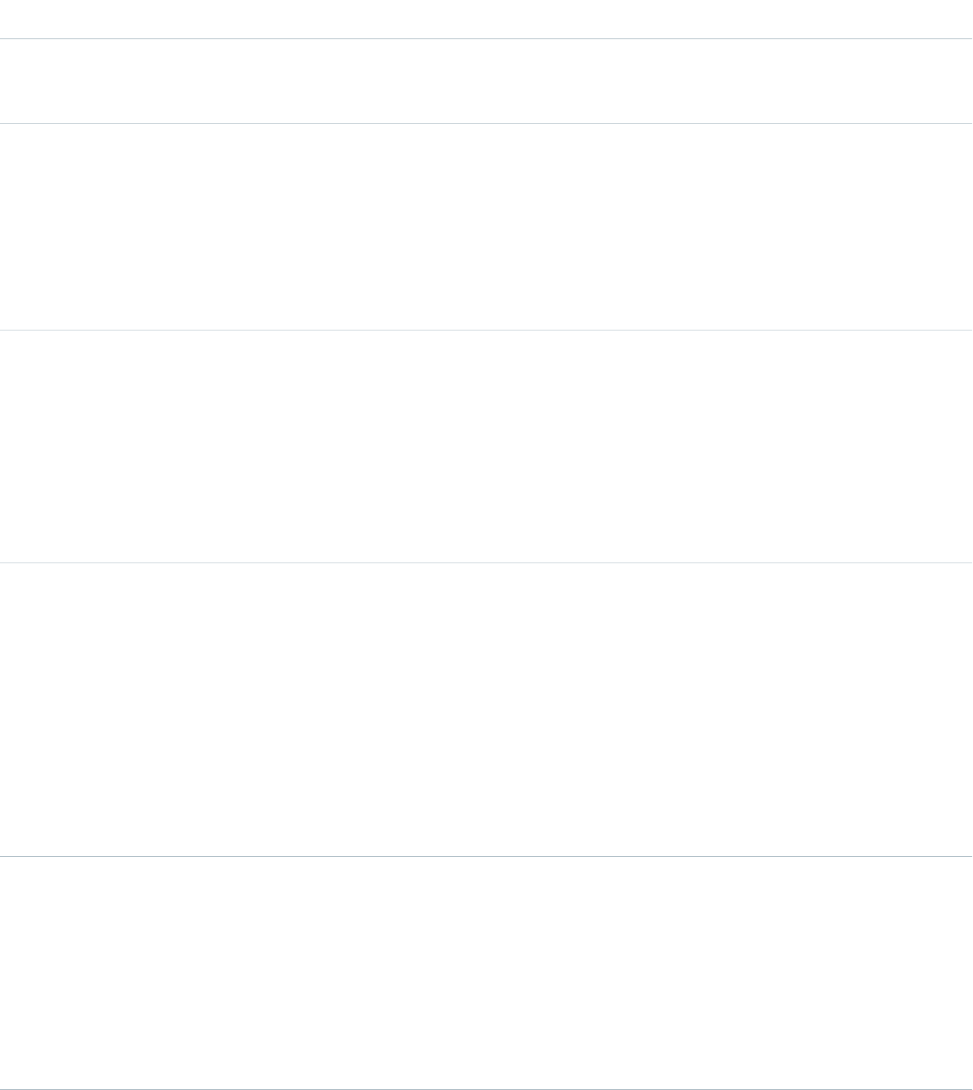
DetailsField Name
Description
The number of FeedLikes associated with this feed item.
Type
url
LinkUrl
Properties
Nillable, Sort
Description
The URL of a LinkPost.
Type
reference
ParentId
Properties
Filter, Group, Sort
Description
ID of the ProfileSkillEndorsement record that is tracked in the feed. The feed is
displayed on the detail page for this record.
Type
reference
RelatedRecordId
Properties
Group, Nillable, Sort
Description
ID of the ContentVersion object associated with a ContentPost. This field is null
for all posts except ContentPost.
For example, set this field to an existing ContentVersion and post it to a feed as
a FeedItem object of TypeContentPost.
Type
string
Title
Properties
Group, Nillable, Sort
Description
The title of the FeedItem. When the Type is LinkPost, the LinkUrl is the URL and
this field is the link name.
Type
picklist
Type
Properties
Filter, Group, Nillable, Restricted picklist, Sort
1577
ProfileSkillEndorsementFeedStandard Objects
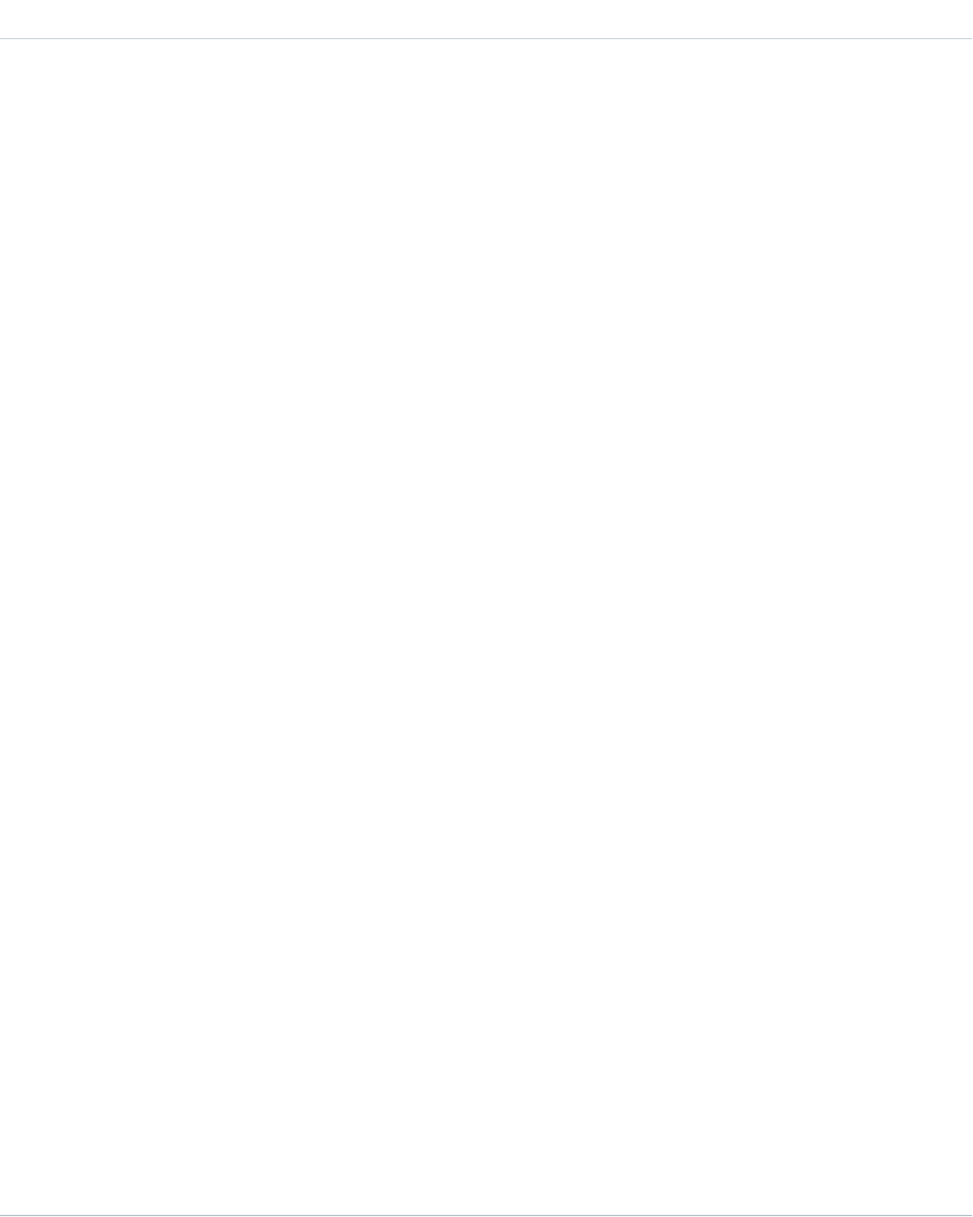
DetailsField Name
Description
The type of feed item. Except for ContentPost, LinkPost, and TextPost,
don’t create feed item types directly from the API.
•ActivityEvent—indirectly generated event when a user or the API
adds a Task associated with a feed-enabled parent record (excluding email
tasks on cases). Also occurs when a user or the API adds or updates a Task or
Event associated with a case record (excluding email and call logging).
For a recurring Task with CaseFeed disabled, one event is generated for the
series only. For a recurring Task with CaseFeed enabled, events are generated
for the series and each occurrence.
•AdvancedTextPost—created when a user posts a group
announcement.
•AnnouncementPost—Not used.
•ApprovalPost—generated when a user submits an approval.
•BasicTemplateFeedItem—Not used.
•CanvasPost—a post made by a canvas app posted on a feed.
•CollaborationGroupCreated—generated when a user creates a
public group.
•CollaborationGroupUnarchived—Not used.
•ContentPost—a post with an attached file.
•CreatedRecordEvent—generated when a user creates a record from
the publisher.
•DashboardComponentAlert—generated when a dashboard metric
or gauge exceeds a user-defined threshold.
•DashboardComponentSnapshot—created when a user posts a
dashboard snapshot on a feed.
•LinkPost—a post with an attached URL.
•PollPost—a poll posted on a feed.
•ProfileSkillPost—generated when a skill is added to a user’s Chatter
profile.
•QuestionPost—generated when a user posts a question.
•ReplyPost—generated when Chatter Answers posts a reply.
•RypplePost—generated when a user creates a Thanks badge in
Work.com.
•TextPost—a direct text entry on a feed.
•TrackedChange—a change or group of changes to a tracked field.
•UserStatus—automatically generated when a user adds a post.
Deprecated.
1578
ProfileSkillEndorsementFeedStandard Objects
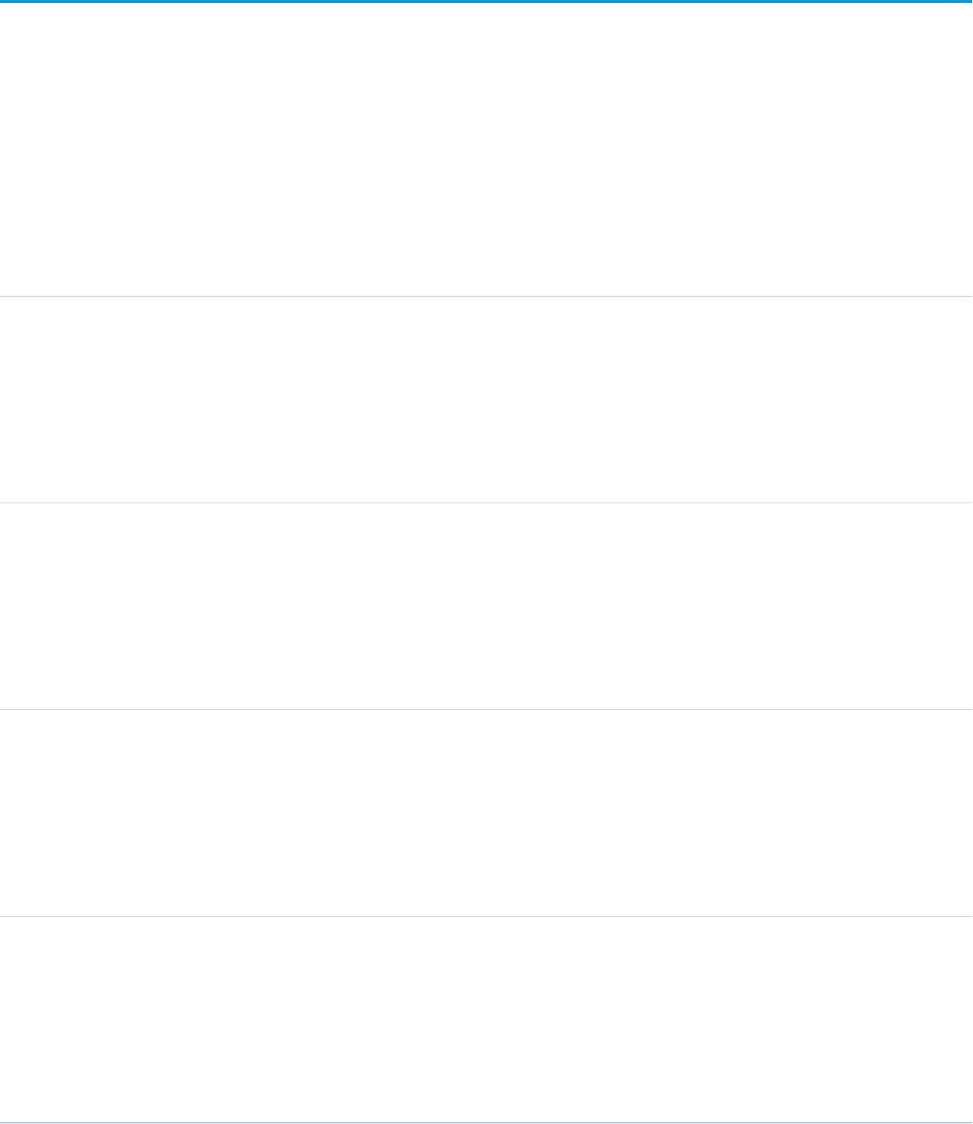
ProfileSkillEndorsementHistory
Represents the history of changes to the fields of a ProfileSkillEndorsement.
Supported Calls
describeSObjects(), getDeleted(), getUpdated(), query(), retrieve()
Fields
DetailsField Name
Type
picklist
Field
Properties
Filter, Group, Restricted picklist, Sort
Description
The profile skill endorsement changed field.
Type
anyType
NewValue
Properties
Nillable, Sort
Description
The new value of the profile skill endorsement field.
Type
anyType
OldValue
Properties
Nillable, Sort
Description
The old value of the profile skill endorsement field.
Type
reference
ProfileSkillEndorsementId
Properties
Filter, Group, Sort
Description
The ID of the profile skill endorsement.
Usage
Use this read-only object to identify changes to a ProfileSkillEndorsement.
1579
ProfileSkillEndorsementHistoryStandard Objects
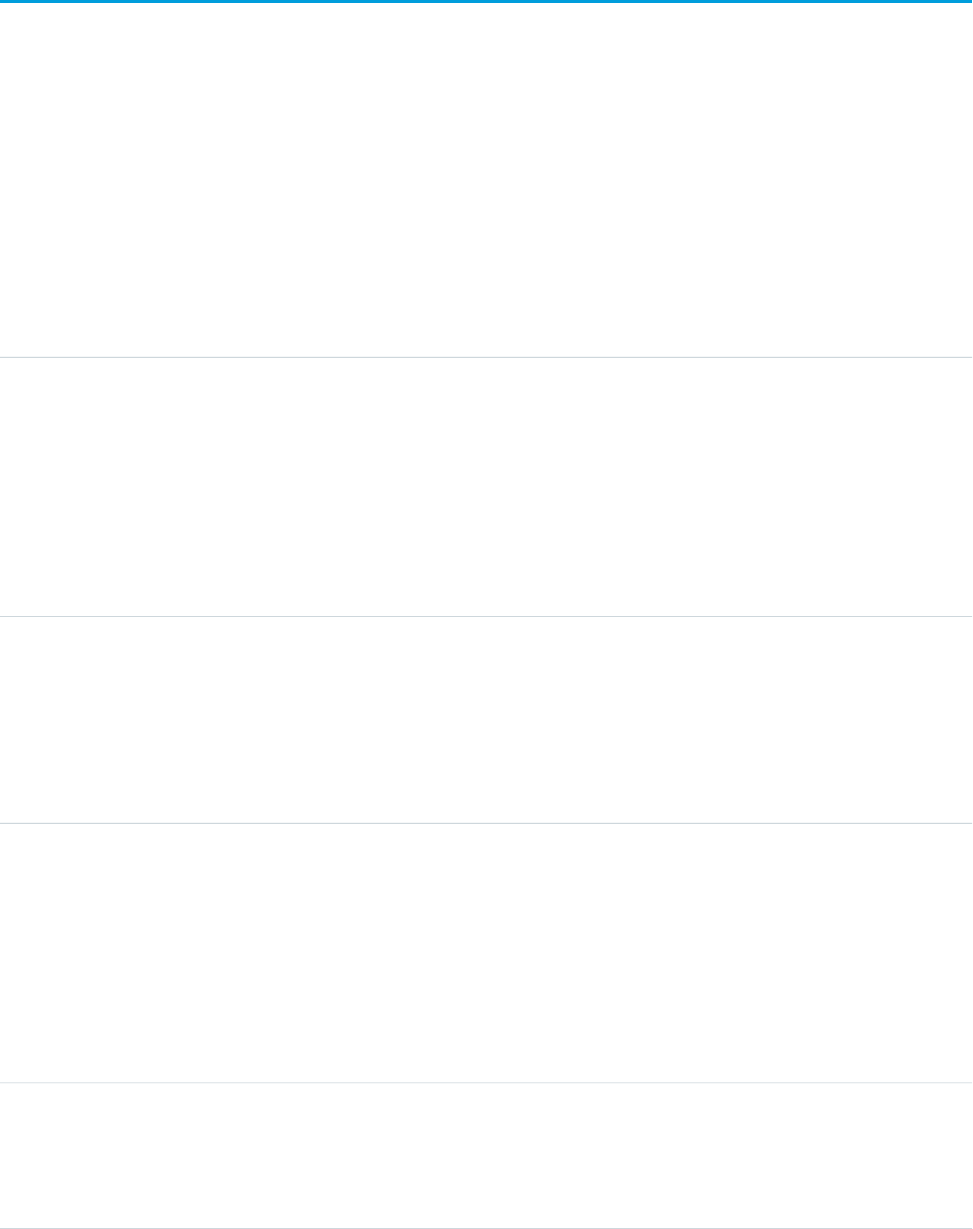
ProfileSkillFeed
Represents a single feed item in the feed displayed on the detail page for a profile skill.
A ProfileSkill feed shows recent changes to a ProfileSkill record for any fields that are tracked in feeds, and comments and posts about
the record. It is a useful way to stay up-to-date with changes to solutions.
Supported Calls
delete(), describeSObjects(), getDeleted(), getUpdated(), query(), retrieve()
Fields
DetailsField Name
Type
textarea
Body
Properties
Nillable, Sort
Description
The content of the ProfileSkillFeed. Required when Type is TextPost.
Optional when Type is ContentPost or LinkPost. This field is the
message that appears in the feed.
Type
int
CommentCount
Properties
Filter, Group, Sort
Description
The number of FeedComments associated with this feed item.
Type
base64
ContentData
Properties
Nillable
Description
Available in API version 36.0 and earlier only. Required if Type is
ContentPost. Encoded file data in any format, and can’t be 0 bytes. Setting
this field automatically sets Type to ContentPost.
Type
textarea
ContentDescription
Properties
Nillable, Sort
1580
ProfileSkillFeedStandard Objects
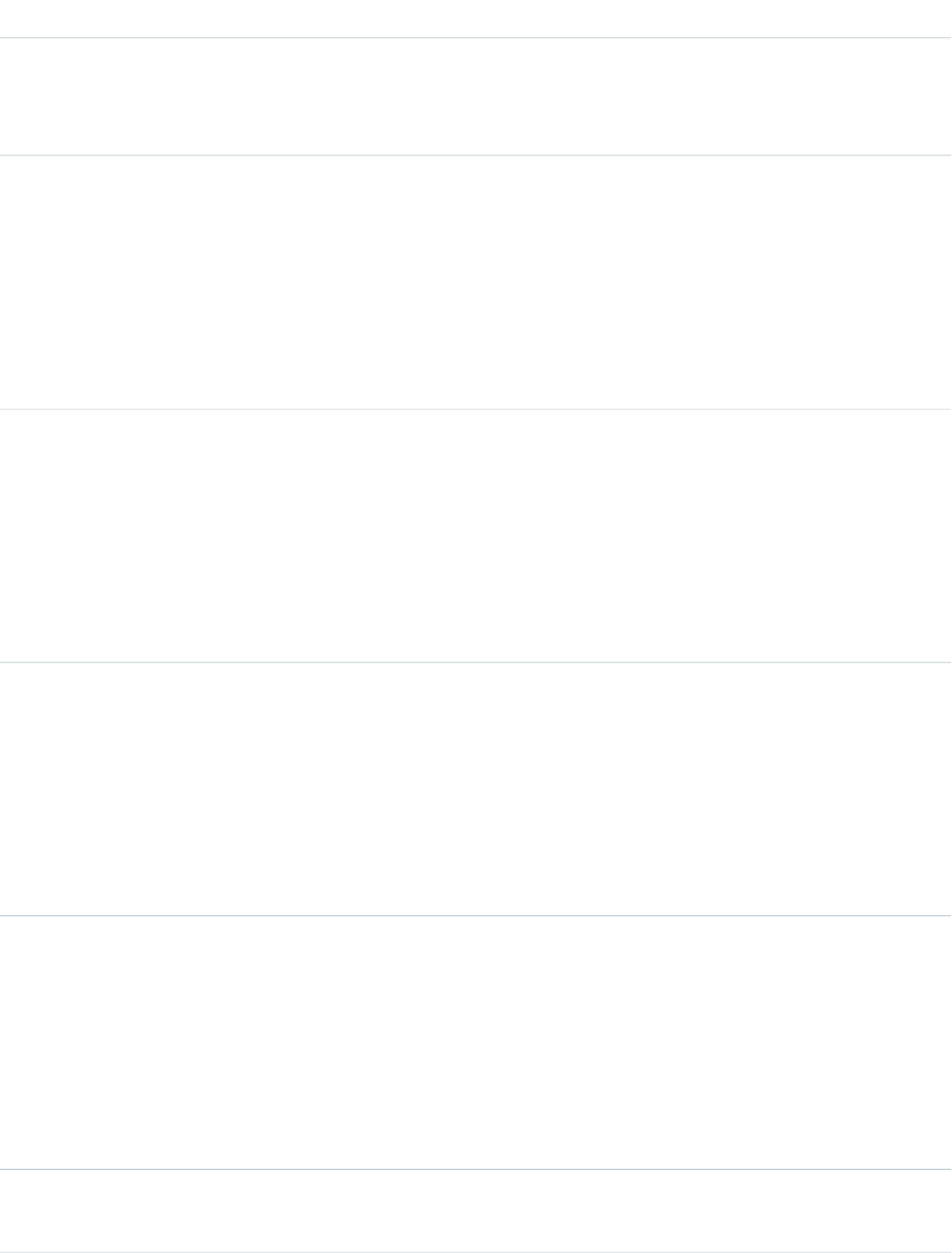
DetailsField Name
Description
Available in API version 36.0 and earlier only.
The description of the file specified in ContentData.
Type
string
ContentFileName
Properties
Group, Nillable, Sort
Description
Available in API version 36.0 and earlier only. The name of the file uploaded to
the feed. Setting ContentFileName automatically sets Type to
ContentPost.
Type
int
ContentSize
Properties
Group, Nillable, Sort
Description
Available in API version 36.0 and earlier only. This field is the size of the file (in
bytes) uploaded to the feed. This field is read-only and is automatically determined
during insert.
Type
string
ContentType
Properties
Group, Nillable, Sort
Description
Available in API version 36.0 and earlier only. This field is the MIME type of the
file uploaded to the feed. This field is read-only and is automatically determined
during insert.
Type
reference
InsertedById
Properties
Group, Nillable, Sort
Description
ID of the user who added this object to the feed. For example, if an application
migrates posts and comments from another application into a feed, the
InsertedBy value is set to the ID of the logged-in user.
Type
boolean
IsRichText
1581
ProfileSkillFeedStandard Objects
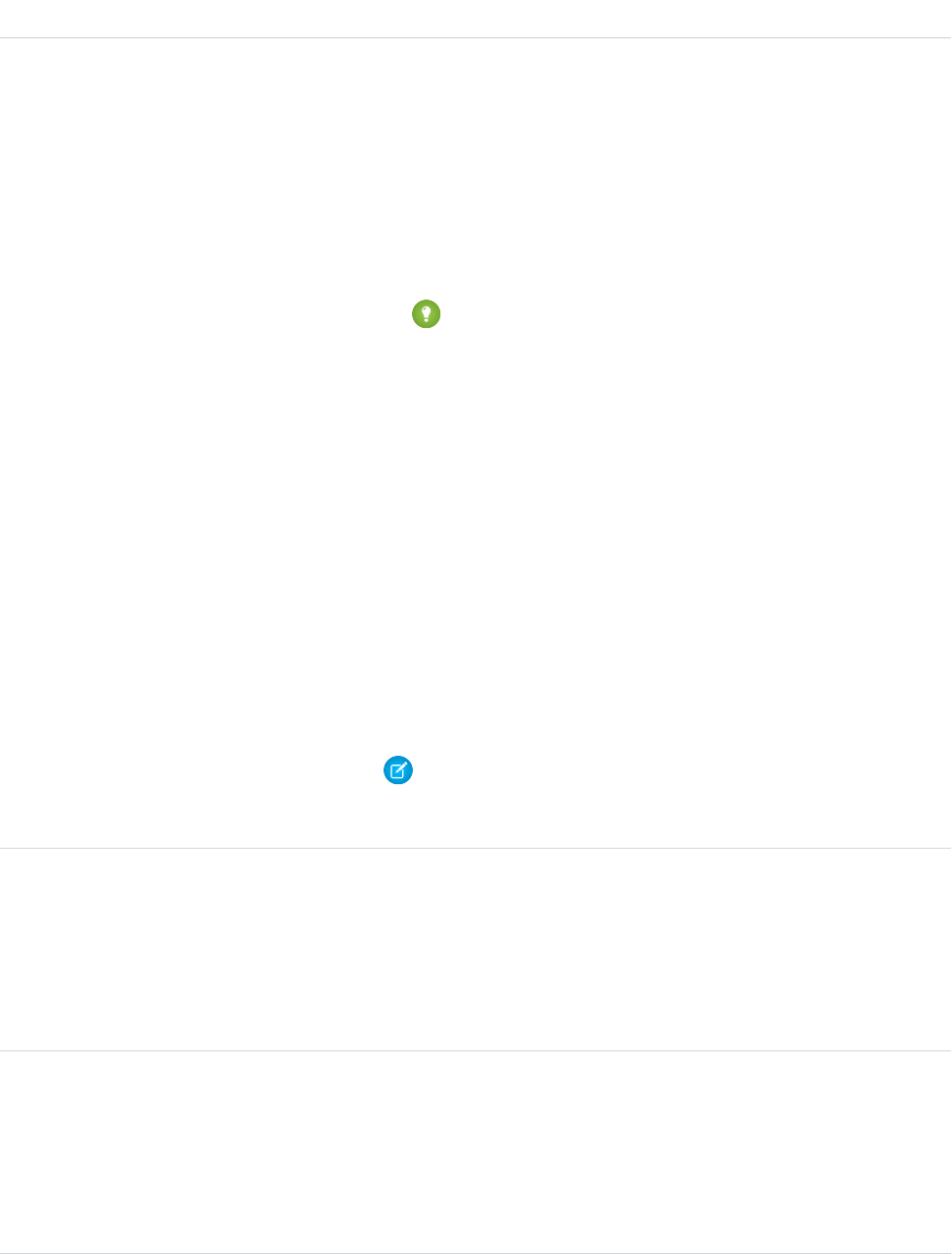
DetailsField Name
Properties
Defaulted on create, Filter, Group, Sort
Description
Indicates whether the feed item Body contains rich text. Set IsRichText
to true if you post a rich text feed item via SOAP API. Otherwise, the post is
rendered as plain text.
Rich text supports the following HTML tags:
•<p>
Tip: Though the <br> tag isn’t supported, you can use
<p> </p> to create lines.
•<b>
•<code>
•<i>
•<u>
•<s>
•<ul>
•<ol>
•<li>
•<img>
The <img> tag is accessible only via the API and must reference files in
Salesforce similar to this example: <img
src="sfdc://069B0000000omjh"></img>
Note: In API version 35.0 and later, the system replaces special characters
in rich text with escaped HTML. In API version 34.0 and prior, all rich text
appears as a plain-text representation.
Type
int
LikeCount
Properties
Filter, Group, Sort
Description
The number of FeedLikes associated with this feed item.
Type
url
LinkUrl
Properties
Nillable, Sort
Description
The URL of a LinkPost.
1582
ProfileSkillFeedStandard Objects
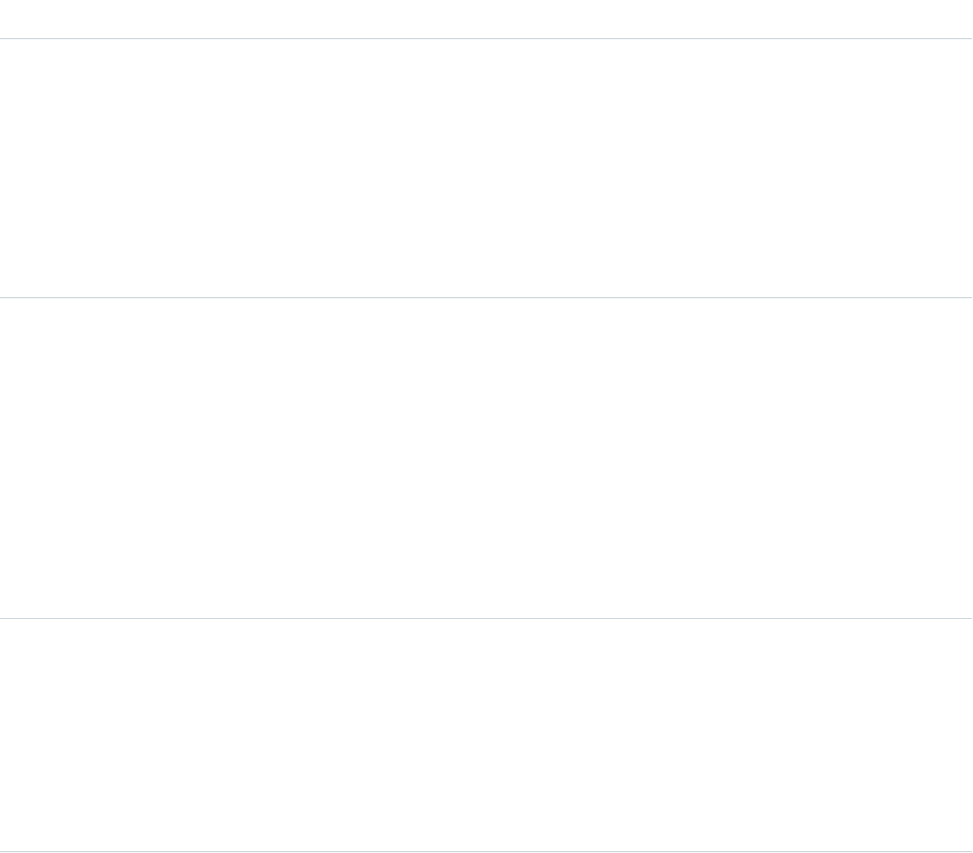
DetailsField Name
Type
reference
ParentId
Properties
Filter, Group, Sort
Description
ID of the object type to which the FeedItem object is related. For example, set
this field to a UserId to post to someone’s profile feed, or an AccountId
to post to a specific account.
Type
reference
RelatedRecordId
Properties
Group, Nillable, Sort
Description
ID of the ContentVersion object associated with a ContentPost. For Work.com
thanks posts, it’s the ID of the WorkThanks object associated with a
RypplePost. This field is typically null for all posts except ContentPost
and RypplePost. For example, set this field to an existing ContentVersion
and post it to a feed as a FeedItem object of Type ContentPost.
Type
string
Title
Properties
Group, Nillable, Sort
Description
The title of the FeedItem. When the Type is LinkPost, the LinkUrl is
the URL and this field is the link name.
Type
picklist
Type
Properties
Filter, Group, Nillable, Restricted picklist, Sort
Description
The type of ProfileSkillFeed item:
•ActivityEvent—indirectly generated event when a user or the API
adds a Task associated with a feed-enabled parent record (excluding email
tasks on cases). Also occurs when a user or the API adds or updates a Task or
Event associated with a case record (excluding email and call logging).
For a recurring Task with CaseFeed disabled, one event is generated for the
series only. For a recurring Task with CaseFeed enabled, events are generated
for the series and each occurrence.
1583
ProfileSkillFeedStandard Objects
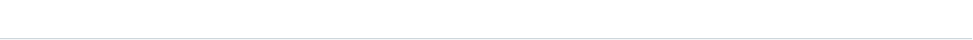
DetailsField Name
•AdvancedTextPost—created when a user posts a group
announcement.
•AnnouncementPost—Not used.
•ApprovalPost—generated when a user submits an approval.
•BasicTemplateFeedItem—Not used.
•CanvasPost—a post made by a canvas app posted on a feed.
•CollaborationGroupCreated—generated when a user creates a
public group.
•CollaborationGroupUnarchived—Not used.
•ContentPost—a post with an attached file.
•CreatedRecordEvent—generated when a user creates a record from
the publisher.
•DashboardComponentAlert—generated when a dashboard metric
or gauge exceeds a user-defined threshold.
•DashboardComponentSnapshot—created when a user posts a
dashboard snapshot on a feed.
•LinkPost—a post with an attached URL.
•PollPost—a poll posted on a feed.
•ProfileSkillPost—generated when a skill is added to a user’s Chatter
profile.
•QuestionPost—generated when a user posts a question.
•ReplyPost—generated when Chatter Answers posts a reply.
•RypplePost—generated when a user creates a Thanks badge in
Work.com.
•TextPost—a direct text entry on a feed.
•TrackedChange—a change or group of changes to a tracked field.
•UserStatus—automatically generated when a user adds a post.
Deprecated.
The following values appear in the Type picklist for all feed objects but apply
only to CaseFeed:
•AttachArticleEvent—generated event when a user attaches an
article to a case.
•CallLogPost—generated event when a user logs a call for a case through
the user interface. CTI calls also generate this event.
•CaseCommentPost—generated event when a user adds a case comment
for a case object.
•ChangeStatusPost—generated event when a user changes the status
of a case.
•ChatTranscriptPost—generated event when Live Agent transcript
is saved to a case.
1584
ProfileSkillFeedStandard Objects
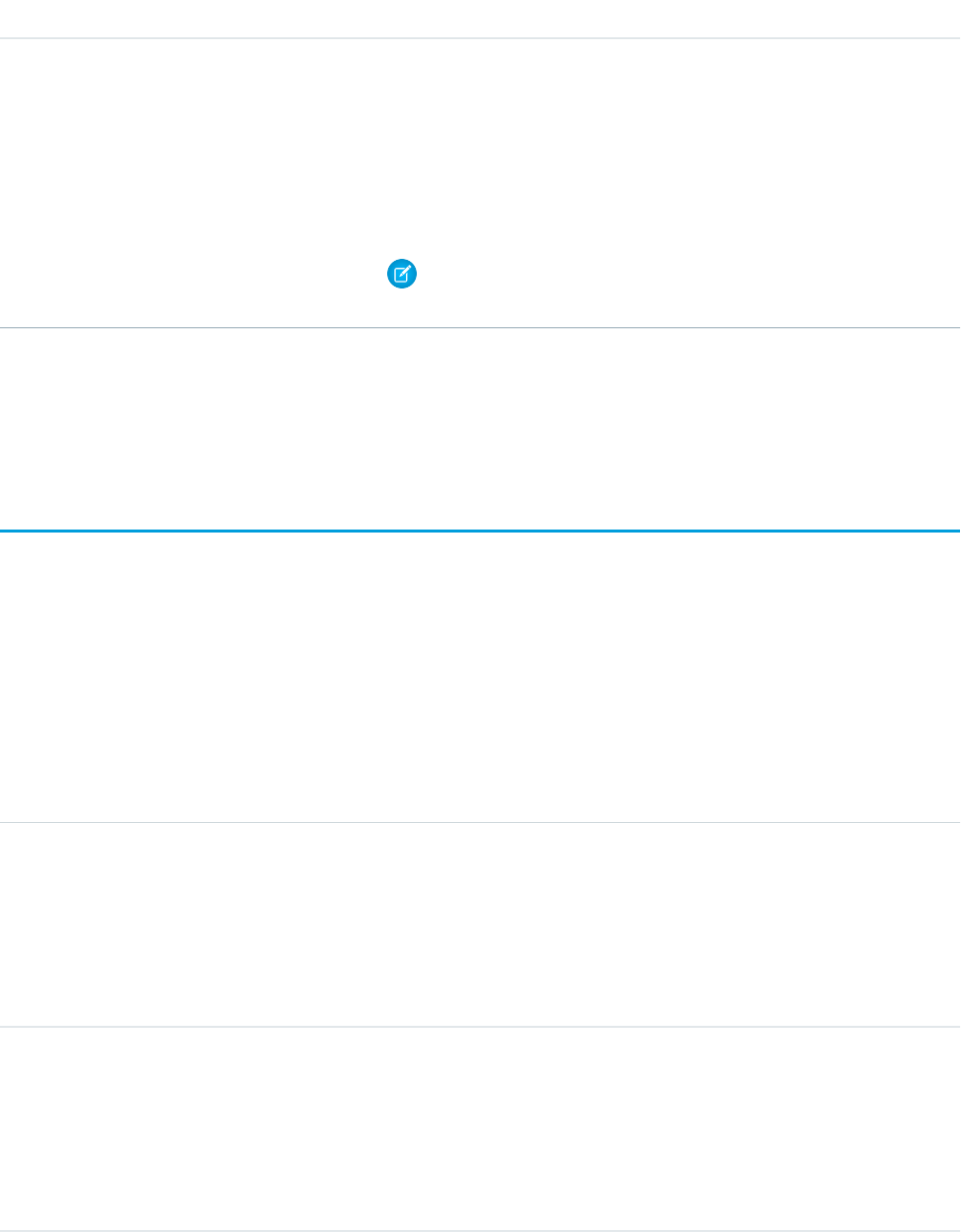
DetailsField Name
•EmailMessageEvent—generated event when an email related to a
case object is sent or received.
•FacebookPost—generated when a Facebook post is created from a
case. Deprecated.
•MilestoneEvent—generated when a case milestone is completed or
reaches violation status.
•SocialPost—generated when a social post is created from a case.
Note: If you set Type to ContentPost, also specify ContentData
and ContentFileName.
Usage
Use this object to track changes for a ProfileSkill record.
ProfileSkillHistory
Represents the history of changes to the fields of a ProfileSkill.
Supported Calls
describeSObjects(), getDeleted(), getUpdated(), query(), retrieve()
Fields
DetailsField Name
Type
picklist
Field
Properties
Filter, Group, Restricted picklist, Sort
Description
The name of the field that was changed.
Type
anyType
NewValue
Properties
Nillable, Sort
Description
The new value of the field that was changed.
1585
ProfileSkillHistoryStandard Objects
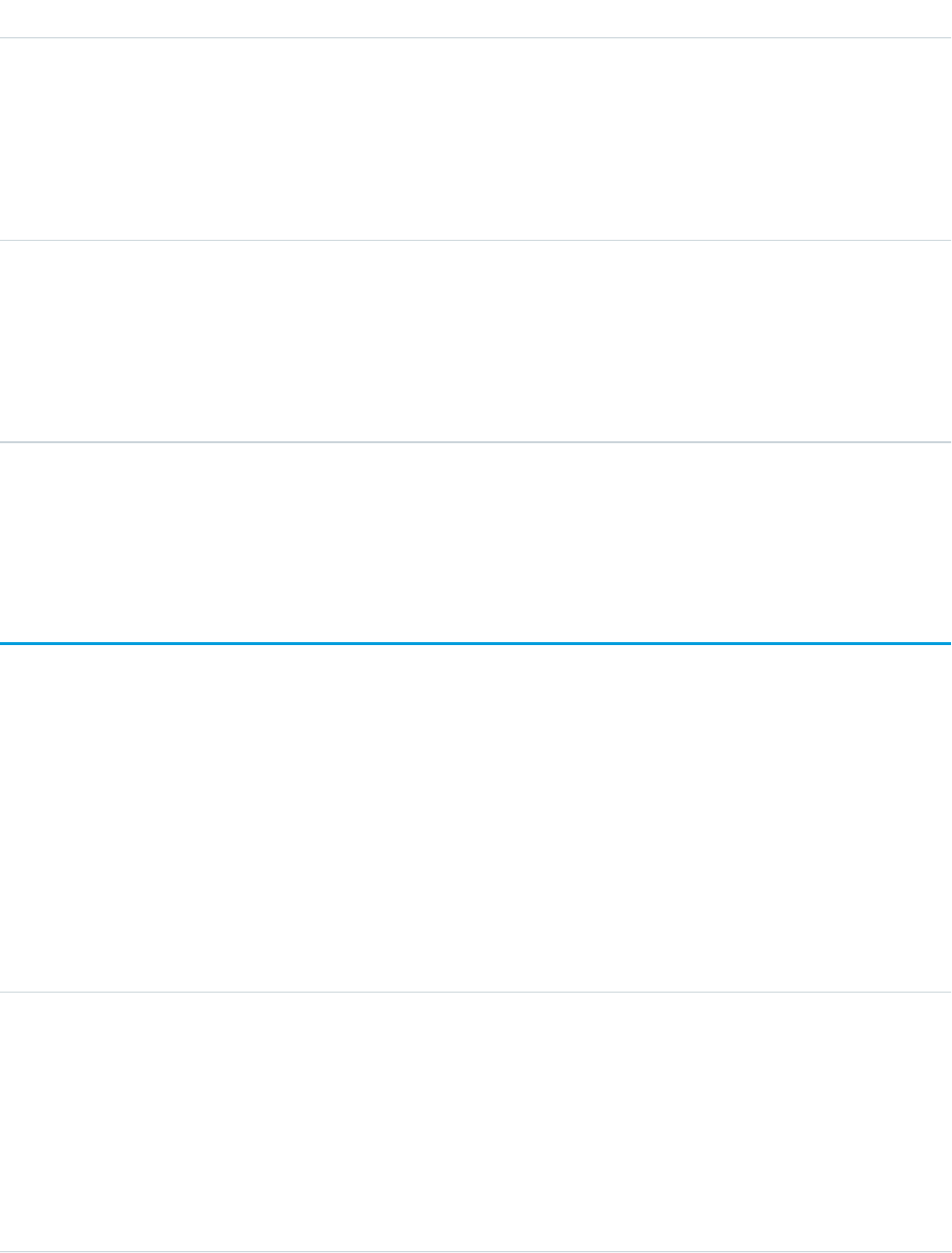
DetailsField Name
Type
anyType
OldValue
Properties
Nillable, Sort
Description
The value of the field before it was changed.
Type
reference
ProfileSkillId
Properties
Filter, Group, Sort
Description
Required. ID of the ProfileSkill.
Usage
Use this read-only object to identify changes to a ProfileSkill.
ProfileSkillShare
Represents a sharing entry on a ProfileSkill.
Supported Calls
create(), delete(), describeSObjects(), query(), retrieve(), update(), upsert()
Fields
The properties available for some fields depend on the default organization-wide sharing settings. The properties listed are true for the
default settings of such fields.
DetailsField Name
Type
picklist
AccessLevel
Properties
Create, Filter, Group, Restricted picklist, Sort, Update
Description
Level of access that the User or Group has to the ProfileSkill. The possible values
are:
•Read
1586
ProfileSkillShareStandard Objects
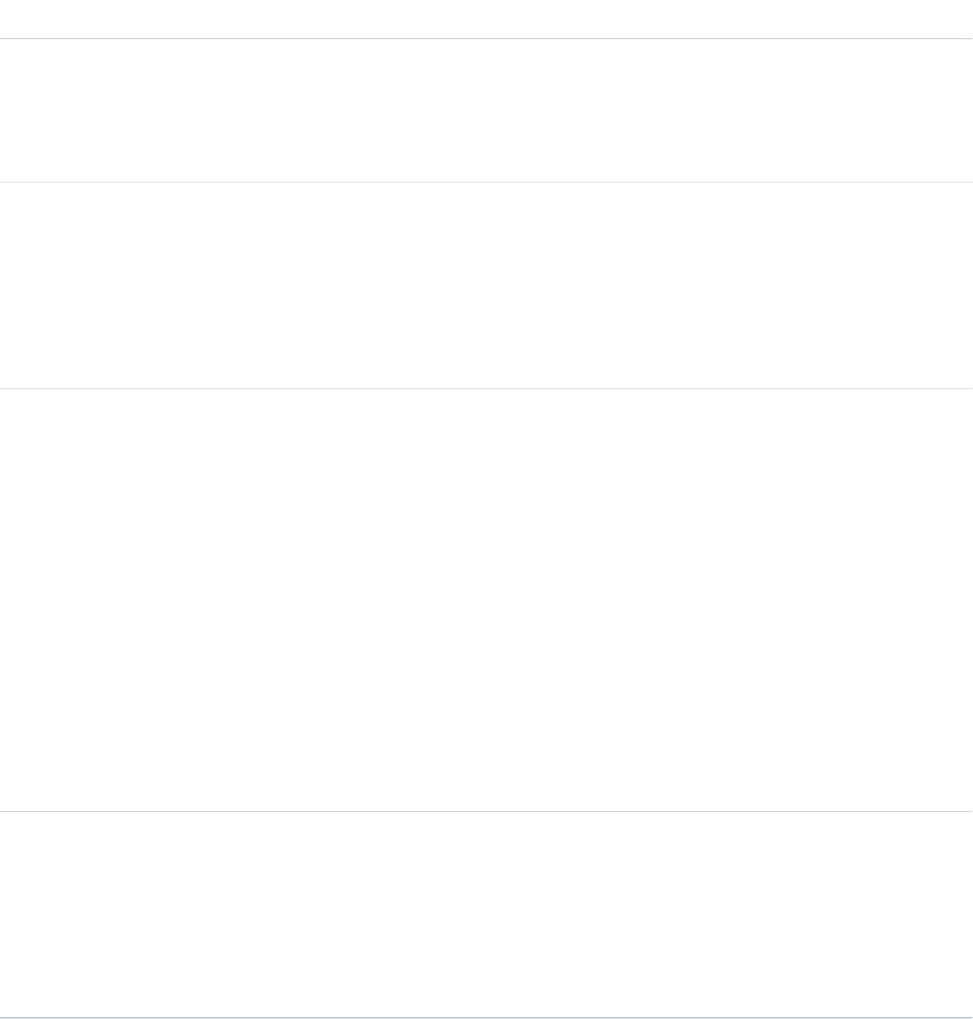
DetailsField Name
•Edit
•All (This value is not valid for create() or update() calls.)
This value must be set to an access level that is higher than the organization’s
default access level for ProfileSkill objects.
Type
reference
ParentId
Properties
Create, Filter, Group, Sort
Description
ID of the parent object, if any.
Type
picklist
RowCause
Properties
Filter, Group, Restricted picklist, Sort
Description
Reason that this sharing entry exists.
You can create a value for this field in API versions 32.0 and later with the correct
organization-wide sharing settings.
Values may include:
•Manual—The User or Group has access because a user with “All” access
manually shared the ProfileSkill with them.
•Owner—The User is the owner of the ProfileSkill or is in a role above the
ProfileSkill owner in the role hierarchy.
Type
reference
UserOrGroupId
Properties
Create, Filter, Group, Sort
Description
ID of the User or Group that has been given access to the ProfileSkill.
Usage
This object is read only. It is visible because of constraints to the ProfileSkill object, but it is ignored and does not control which users
and groups can view and edit ProfileSkill records owned by other users.
1587
ProfileSkillShareStandard Objects
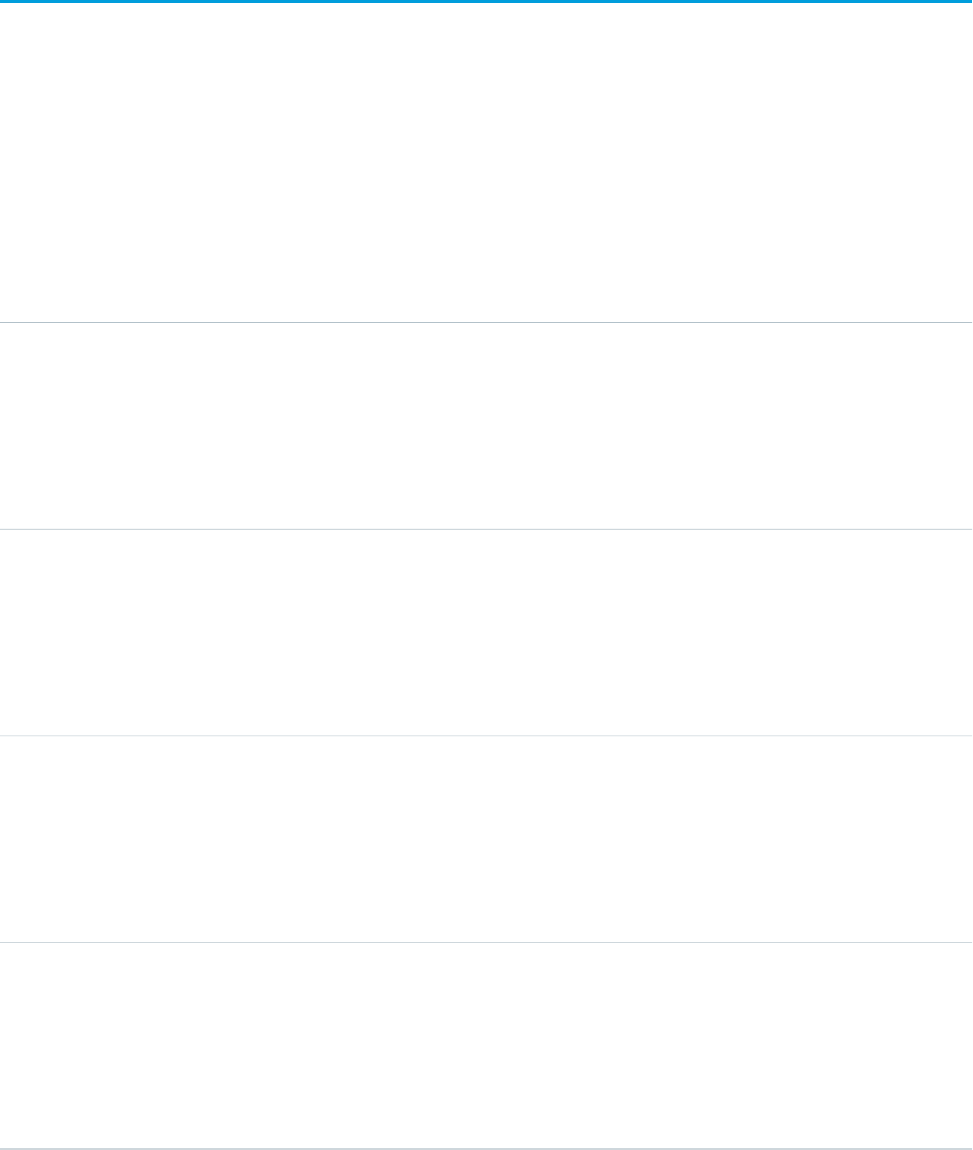
ProfileSkillUser
Represents a detail relationship of User. The object connects profile skills with users.
Supported Calls
create(), delete(), describeLayout(), describeSObjects(), getDeleted(), getUpdated(), query(),
retrieve(), search(), undelete(), update(), upsert()
Fields
DetailsField Name
Type
int
EndorsementCount
Properties
Filter, Group, Nillable, Sort
Description
The number of endorsements.
Type
string
Name
Properties
Autonumber, Defaulted on create, Filter, idLookup, Sort
Description
The name of the skill user.
Type
reference
ProfileSkillId
Properties
Create, Filter, Group, Sort
Description
The ID of the ProfileSkill.
Type
reference
UserId
Properties
Create, Filter, Group, Nillable, Sort, Update
Description
The ID of the user. This field can’t be changed once it is created.
1588
ProfileSkillUserStandard Objects
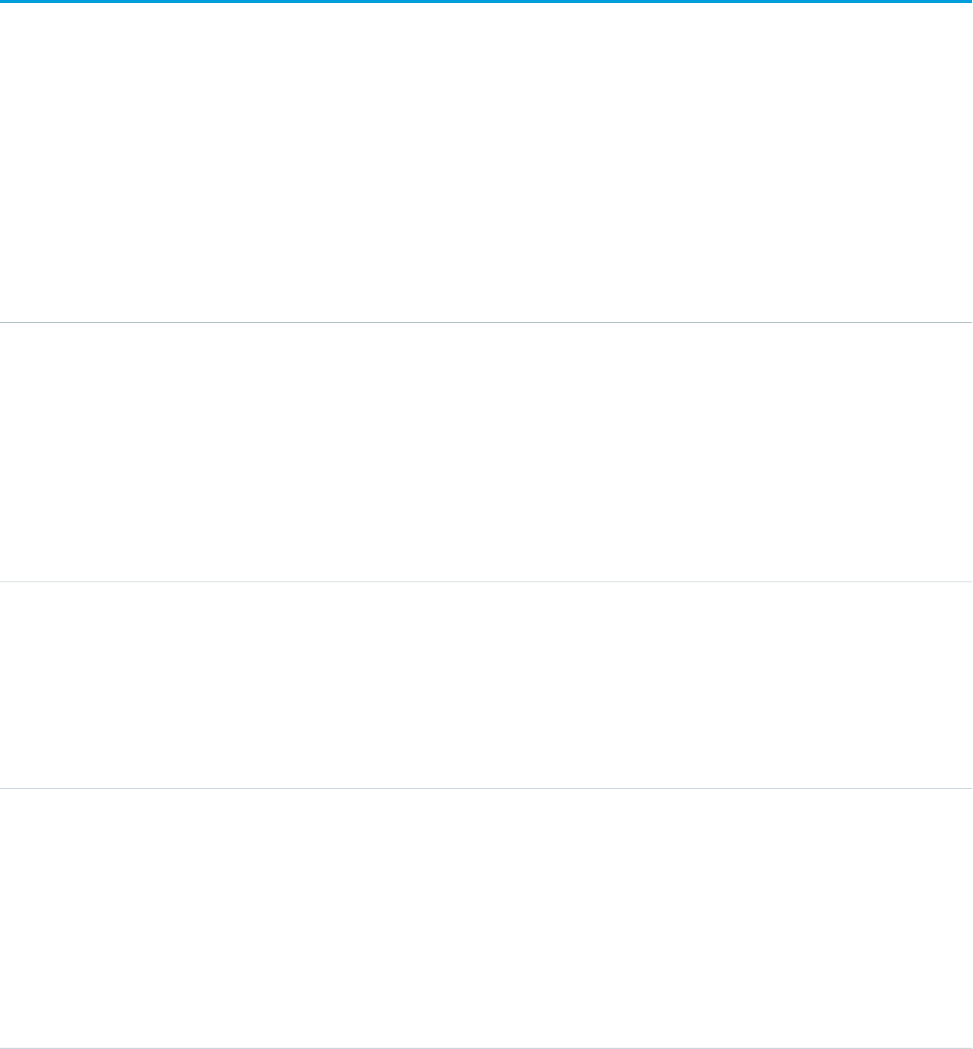
Usage
Use this object to assign specific skills to specific users. ProfileSkillUser appears on the Overview tab on the Chatter profile page. Users
can only create a skill mapping for themselves, they can’t create skill mappings for others unless they are administrators with the “Modify
All Data” permission. Additionally, users can only edit this object if they are the context user and are not editing the UserId field.
ProfileSkillUserFeed
Represents a single feed item in the feed displayed on the detail page for a ProfileSkillUser record. This object is available in API version
34.0 and later.
Supported Calls
delete(), describeSObjects(), getDeleted(), getUpdated(), query(), retrieve()
Fields
DetailsField Name
Type
textarea
Body
Properties
Nillable, Sort
Description
The content of the FeedItem. Required when Type is TextPost. Optional when
Type is ContentPost or LinkPost. This field is the message that appears in the
feed.
Type
int
CommentCount
Properties
Filter, Group, Sort
Description
The numbers of FeedComments associated with this feed item.
Type
base64
ContentData
Properties
Nillable
Description
Available in API version 36.0 and earlier only. Required if Type is
ContentPost. Encoded file data in any format, and can’t be 0 bytes. Setting
this field automatically sets Type to ContentPost.
1589
ProfileSkillUserFeedStandard Objects
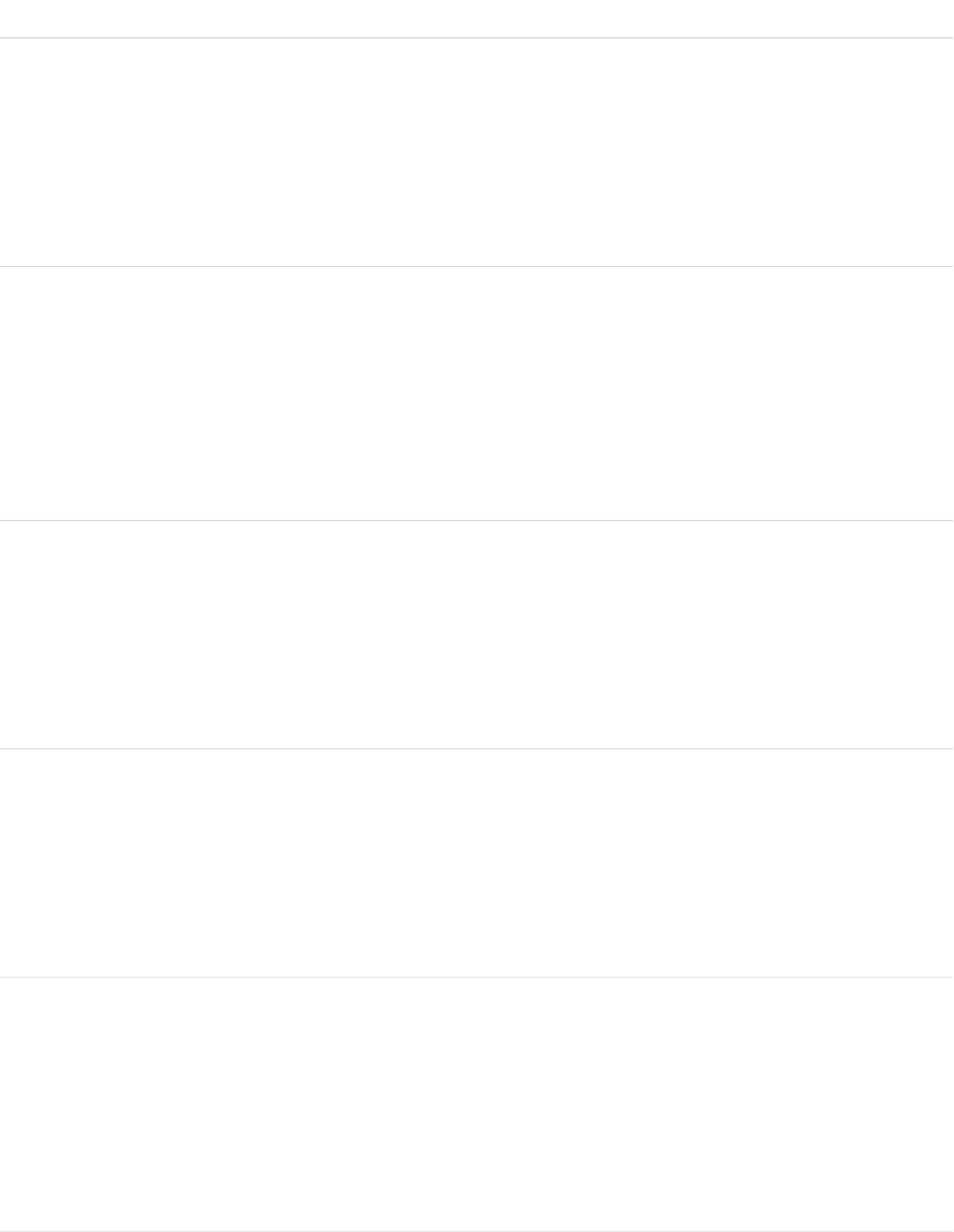
DetailsField Name
Type
textarea
ContentDescription
Properties
Nillable, Sort
Description
Available in API version 36.0 and earlier only. The description of the file specified
in ContentData.
Type
string
ContentFileName
Properties
Group, Nillable, Sort
Description
Available in API version 36.0 and earlier only. The file uploaded to the feed.
Required if Type is ContentPost. The name of the file uploaded to the feed.
Setting ContentFileName automatically sets Type to ContentPost.
Type
int
ContentSize
Properties
Group, Nillable, Sort
Description
Available in API version 36.0 and earlier only. Read only. Automatically determined
during insert. The size of the file (in bytes) uploaded to the feed.
Type
string
ContentType
Properties
Group, Nillable, Sort
Description
Available in API version 36.0 and earlier only. Read only. Automatically determined
during insert. The MIME type of the file uploaded to the feed.
Type
reference
InsertedById
Properties
Group, Nillable, Sort
Description
ID of the user who added this object to the feed. For example, if a client
application migrates posts and comments from another application into a feed,
then InsertedById is set to the ID of the logged-in user.
1590
ProfileSkillUserFeedStandard Objects
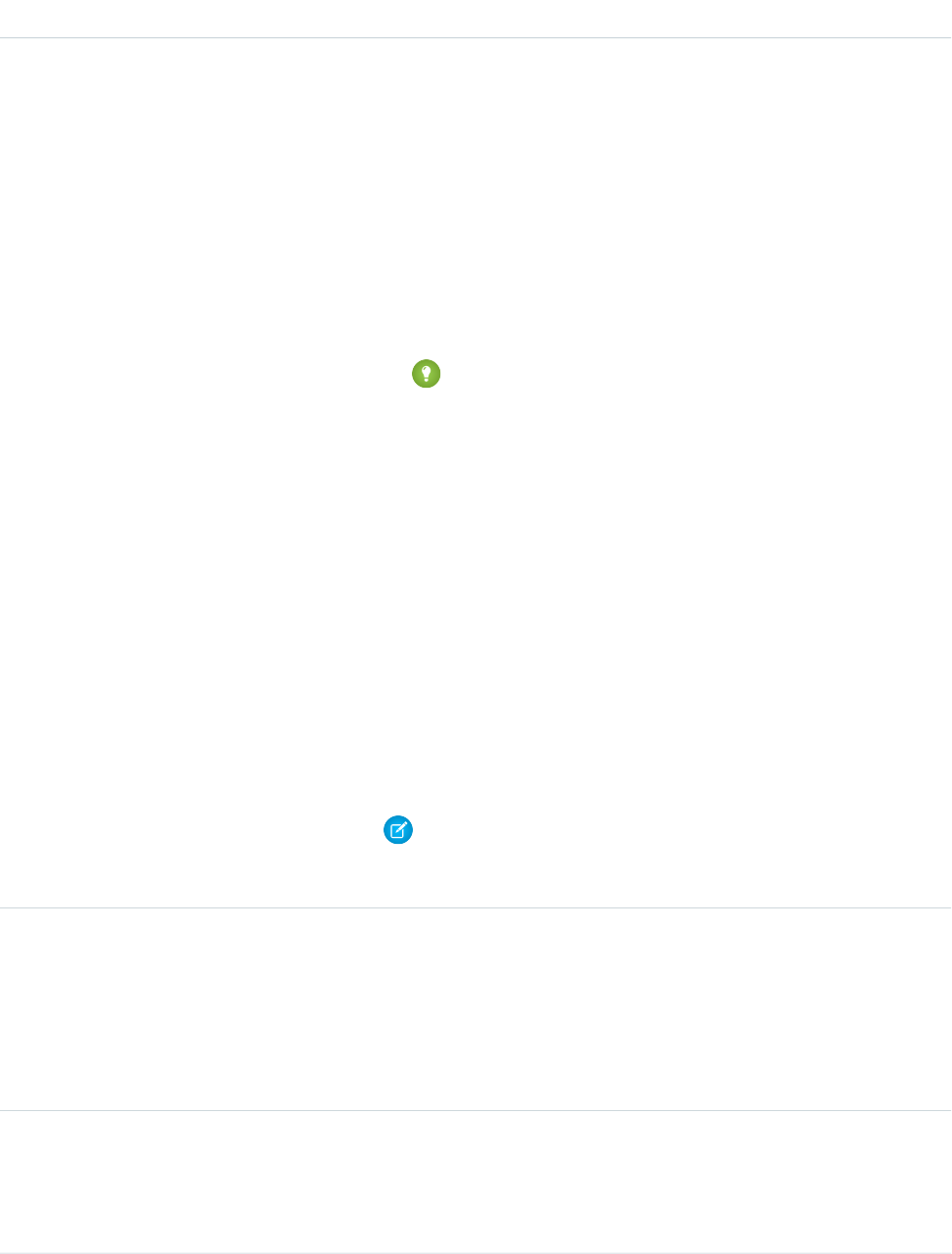
DetailsField Name
Type
boolean
IsRichText
Properties
Defaulted on create, Filter, Group, Sort
Description
Indicates whether the feed item Body contains rich text. Set IsRichText
to true if you post a rich text feed item via SOAP API. Otherwise, the post is
rendered as plain text.
Rich text supports the following HTML tags:
•<p>
Tip: Though the <br> tag isn’t supported, you can use
<p> </p> to create lines.
•<b>
•<code>
•<i>
•<u>
•<s>
•<ul>
•<ol>
•<li>
•<img>
The <img> tag is accessible only via the API and must reference files in
Salesforce similar to this example: <img
src="sfdc://069B0000000omjh"></img>
Note: In API version 35.0 and later, the system replaces special characters
in rich text with escaped HTML. In API version 34.0 and prior, all rich text
appears as a plain-text representation.
Type
int
LikeCount
Properties
Filter, Group, Sort
Description
The number of FeedLikes associated with this feed item.
Type
url
LinkUrl
Properties
Nillable, Sort
1591
ProfileSkillUserFeedStandard Objects
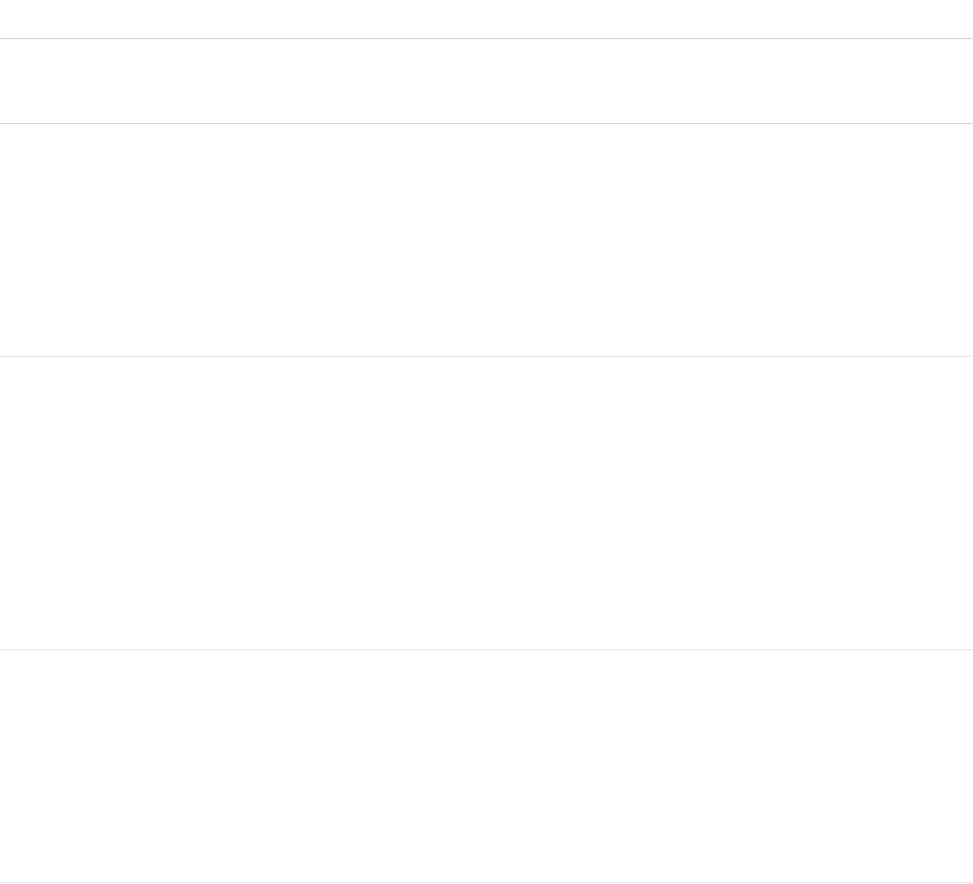
DetailsField Name
Description
The URL of a LinkPost.
Type
reference
ParentId
Properties
Filter, Group, Sort
Description
ID of the ProfileSkillUser record that is tracked in the feed. The feed is displayed
on the detail page for this record.
Type
reference
RelatedRecordId
Properties
Group, Nillable, Sort
Description
ID of the ContentVersion object associated with a ContentPost. This field is null
for all posts except ContentPost.
For example, set this field to an existing ContentVersion and post it to a feed as
a FeedItem object of TypeContentPost.
Type
string
Title
Properties
Group, Nillable, Sort
Description
The title of the FeedItem. When the Type is LinkPost, the LinkUrl is the URL and
this field is the link name.
Type
picklist
Type
Properties
Filter, Group, Nillable, Restricted picklist, Sort
Description
The type of feed item. Except for ContentPost, LinkPost, and TextPost,
don’t create feed items directly from the API.
•ActivityEvent—indirectly generated event when a user or the API
adds a Task associated with a feed-enabled parent record (excluding email
tasks on cases). Also occurs when a user or the API adds or updates a Task or
Event associated with a case record (excluding email and call logging).
1592
ProfileSkillUserFeedStandard Objects
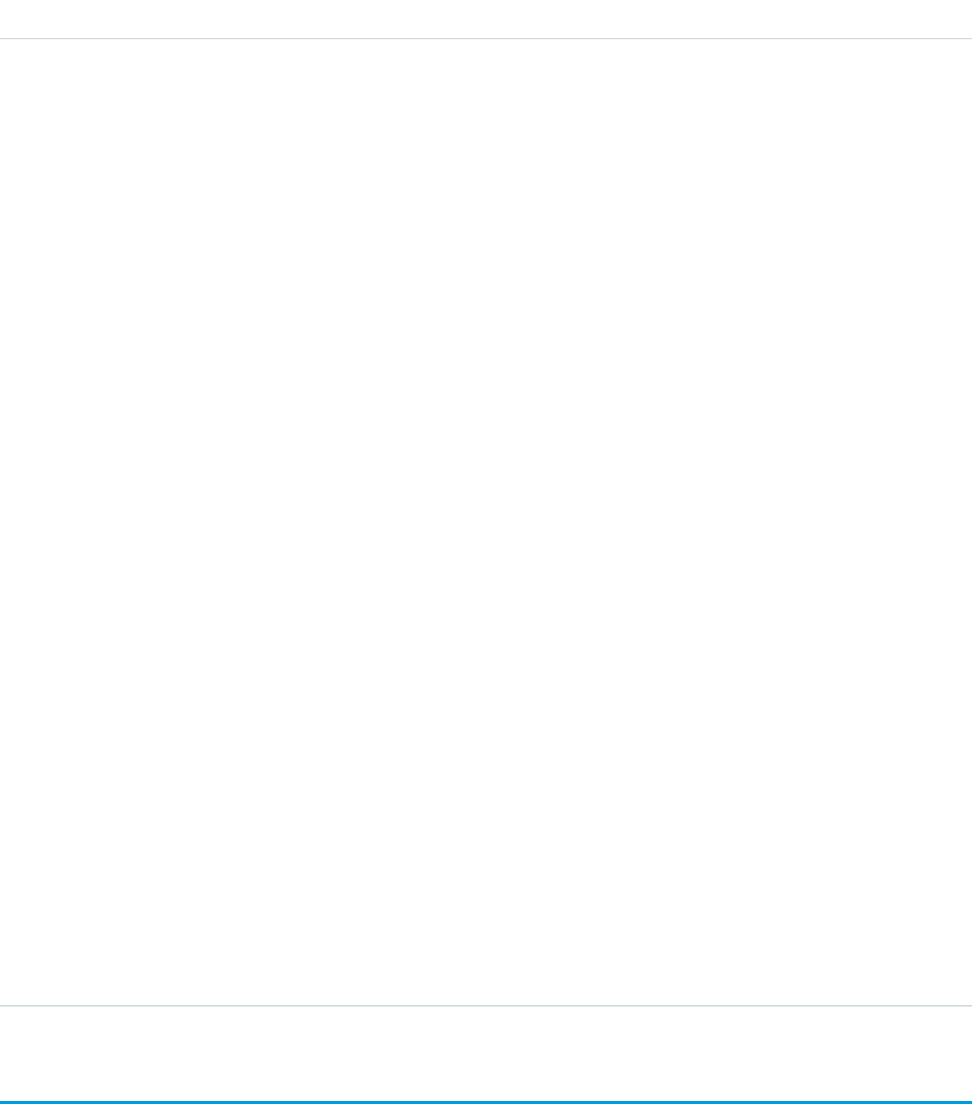
DetailsField Name
For a recurring Task with CaseFeed disabled, one event is generated for the
series only. For a recurring Task with CaseFeed enabled, events are generated
for the series and each occurrence.
•AdvancedTextPost—created when a user posts a group
announcement.
•AnnouncementPost—Not used.
•ApprovalPost—generated when a user submits an approval.
•BasicTemplateFeedItem—Not used.
•CanvasPost—a post made by a canvas app posted on a feed.
•CollaborationGroupCreated—generated when a user creates a
public group.
•CollaborationGroupUnarchived—Not used.
•ContentPost—a post with an attached file.
•CreatedRecordEvent—generated when a user creates a record from
the publisher.
•DashboardComponentAlert—generated when a dashboard metric
or gauge exceeds a user-defined threshold.
•DashboardComponentSnapshot—created when a user posts a
dashboard snapshot on a feed.
•LinkPost—a post with an attached URL.
•PollPost—a poll posted on a feed.
•ProfileSkillPost—generated when a skill is added to a user’s Chatter
profile.
•QuestionPost—generated when a user posts a question.
•ReplyPost—generated when Chatter Answers posts a reply.
•RypplePost—generated when a user creates a Thanks badge in
Work.com.
•TextPost—a direct text entry on a feed.
•TrackedChange—a change or group of changes to a tracked field.
•UserStatus—automatically generated when a user adds a post.
Deprecated.
ProfileSkillUserHistory
Represents the history of changes to the fields of a ProfileSkillUser.
Supported Calls
describeSObjects(), getDeleted(), getUpdated(), query(), retrieve()
1593
ProfileSkillUserHistoryStandard Objects
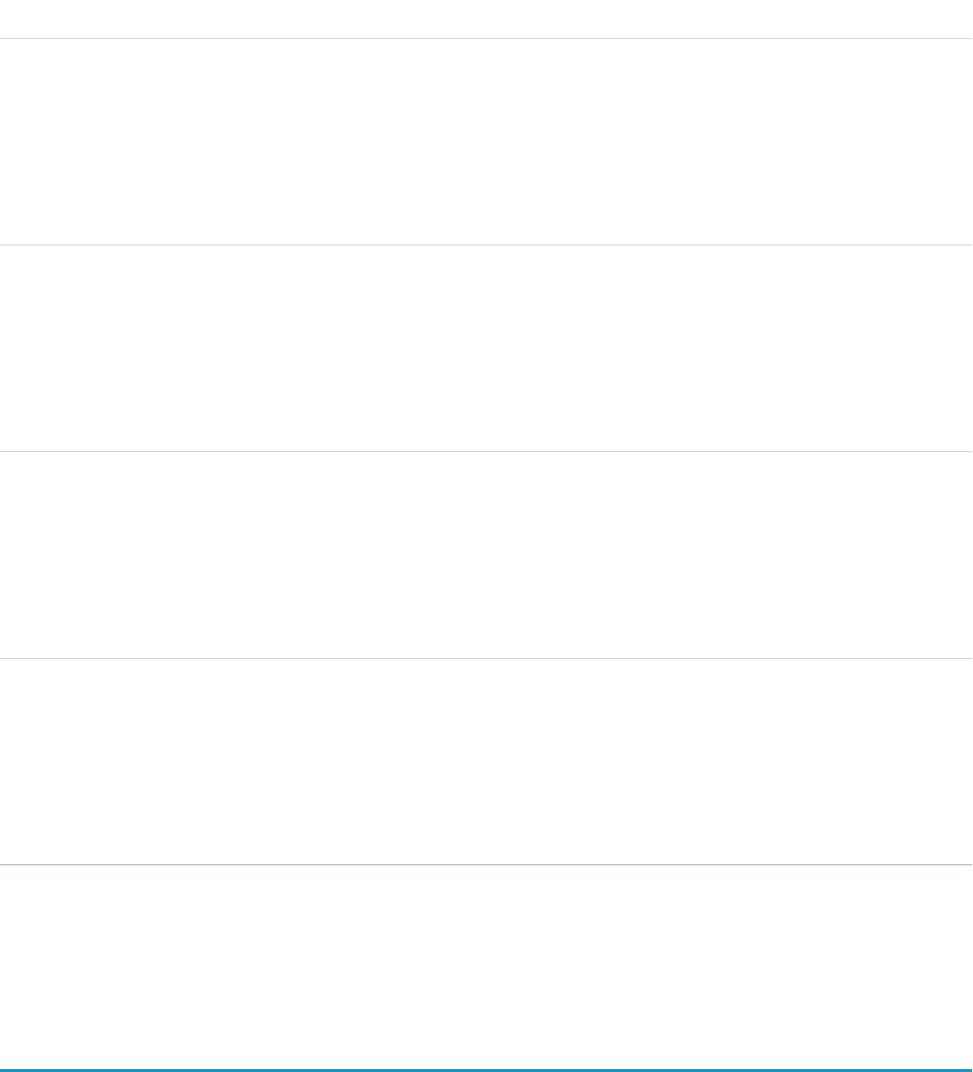
Fields
DetailsField Name
Type
picklist
Field
Properties
Filter, Group, Restricted picklist, Sort
Description
The name of the field that was changed.
Type
anyType
NewValue
Properties
Nillable, Sort
Description
The new value of the field that was changed.
Type
anyType
OldValue
Properties
Nillable, Sort
Description
The latest value of the field before it was changed.
Type
reference
ProfileSkillUserId
Properties
Filter, Group, Sort
Description
Required. ID of the ProfileSkillUser.
Usage
Use this read-only object to identify changes to a ProfileSkillUser.
PushTopic
Represents a query that is the basis for notifying listeners of changes to records in an organization. This is available from API version 21.0
or later.
1594
PushTopicStandard Objects
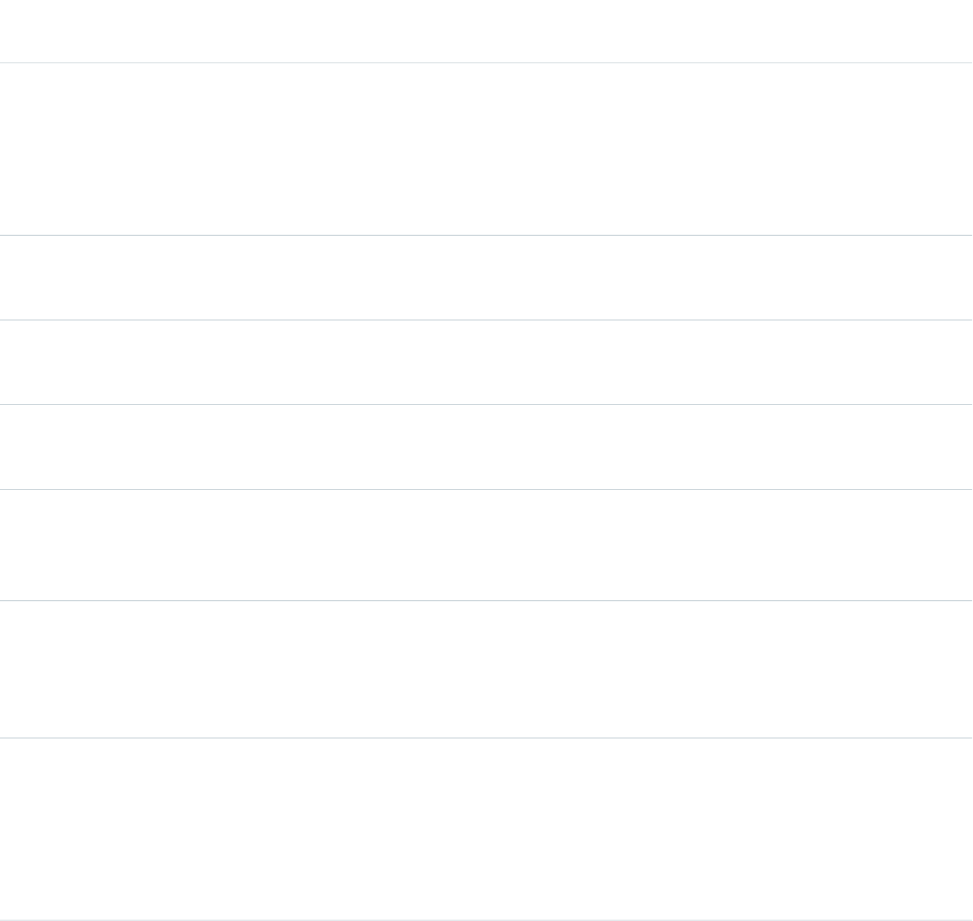
Supported Calls
REST: DELETE, GET, PATCH, POST (query requests are specified in the URI)
SOAP: create(), delete(), describe(), describeSObjects(), query(), retrieve(), update()
Special Access Rules
•This object is only available if Streaming API is enabled for your organization.
•Only users with “Create” permission can create this record.
Fields
DescriptionField
Type
Field
Required. API version to use for executing the query specified in Query. It must be an
API version greater than 20.0. If your query applies to a custom object from a package,
this value must match the package's ApiVersion.
Example value: 39.0
doubleApiVersion
Field Properties: Create, Filter, Sort, Update
Description of the PushTopic. Limit: 400 characters
Field Properties: Create, Filter, Sort, Update
stringDescription
System field: Globally unique string that identifies a record.
Field Properties: Default on create, Filter, Group, idLookup, Sort
IDID
Indicates whether the record currently counts towards the organization's limit.
Field Properties: Create, Default on create, Filter, Group, Sort, Update
booleanisActive
System field: Indicates whether the record has been moved to the Recycle Bin (true)
or not (false).
Field Properties: Default on create, Filter, Group, Sort
booleanIsDeleted
Required. Descriptive name of the PushTopic, such as MyNewCases or
TeamUpdatedContacts. Limit: 25 characters. This value identifies the channel and
must be unique.
Field Properties: Create, Filter, Group, Sort, Update
stringName
Specifies which fields are evaluated to generate a notification.
Valid values:
picklistNotifyForFields
•All
•Referenced (default)
•Select
1595
PushTopicStandard Objects
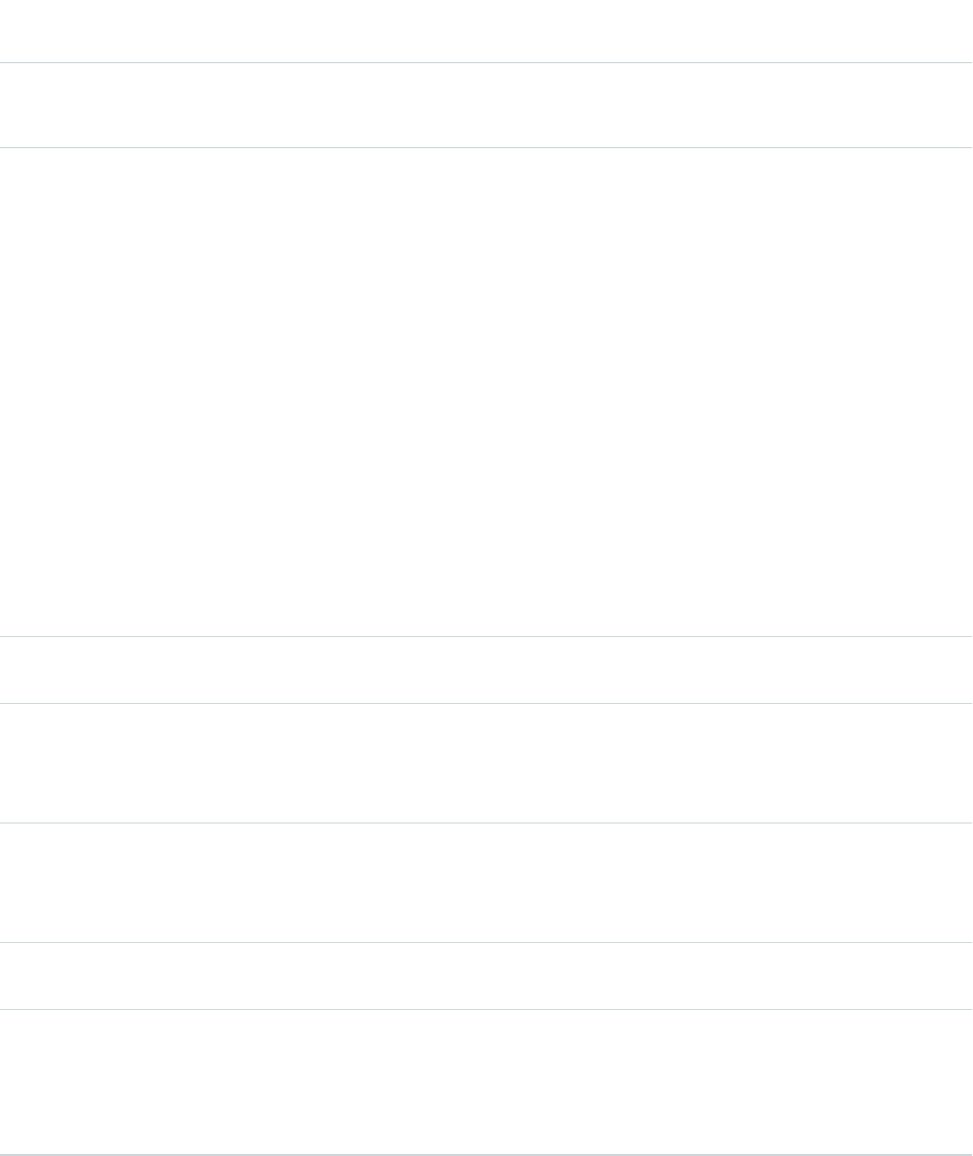
DescriptionField
Type
Field
•Where
Field Properties: Create, Filter, Sort, Update
Specifies which record events may generate a notification.
Valid values:
picklistNotifyForOperations
•All (default)
•Create
•Extended
•Update
Field Properties for API version 28.0 and earlier: Create, Filter, Sort, Update
Field Properties for API version 29.0 and later: Filter, Sort
In API version 29.0 and later, this field is read-only, and will not contain information about
delete and undelete events. Use NotifyForOperationCreate,
NotifyForOperationDelete, NotifyForOperationUndelete and
NotifyForOperationUpdate to specify which record events should generate
a notification.
A value of Extended means that neither create or update operations are set to generate
events.
true if a create operation should generate a notification, otherwise, false. Defaults
to true. This field is available in API version 29.0 and later.
booleanNotifyForOperationCreate
true if a delete operation should generate a notification, otherwise, false. Defaults
to true. Clients must connect using the cometd/29.0 (or later) Streaming API
booleanNotifyForOperationDelete
endpoint to receive delete and undelete event notifications. This field is available in API
version 29.0 and later.
true if an undelete operation should generate a notification, otherwise, false.
Defaults to true. Clients must connect using the cometd/29.0 (or later) Streaming
booleanNotifyForOperationUndelete
API endpoint to receive delete and undelete event notifications. This field is available in
API version 29.0 and later.
true if an update operation should generate a notification, otherwise, false. Defaults
to true. This field is available in API version 29.0 and later.
booleanNotifyForOperationUpdate
Required. The SOQL query statement that determines which record changes trigger
events to be sent to the channel.
Limit: 1,300 characters
stringQuery
Field Properties: Create, Filter, Sort, Update
PushTopic and Notifications
The PushTopic defines when notifications are generated in the channel. This is specified by configuring the following PushTopic fields:
1596
PushTopicStandard Objects
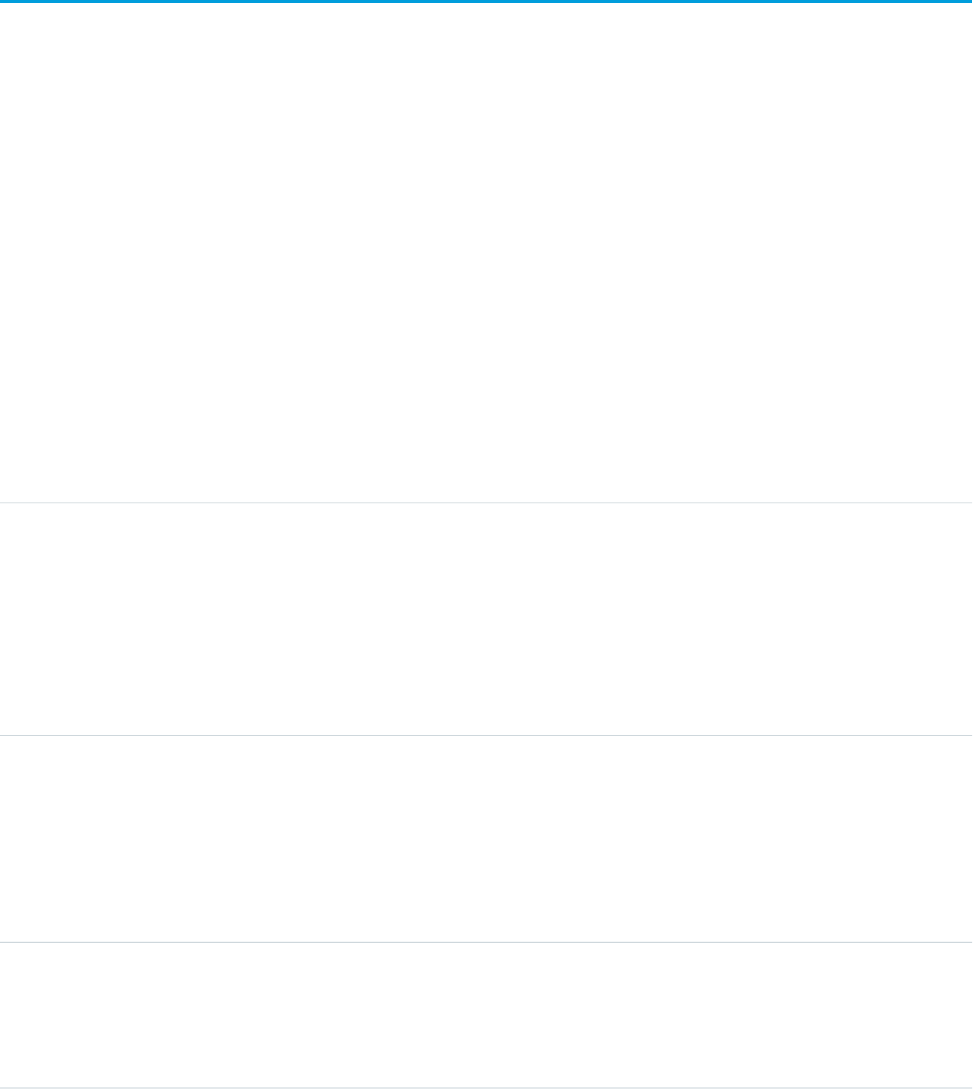
•PushTopic Queries
•Events
•Notifications
QuantityForecast
Represents a quantity-based forecast.
The API also provides revenue-based forecasts using RevenueForecast.
Supported Calls
create(), delete(), describeSObjects(), getDeleted(), getUpdated(), query(), retrieve(), update(),
upsert()
Special Access Rules
•Requires the “View All Data” permission.
•Customer Portal users can’t access this object.
Fields
DetailsField
Type
double
Closed
Properties
Filter, Nillable, Sort
Description
Read-only. A rollup of opportunities or opportunity line items that have closed in this
period.
Type
double
Commit
Properties
Filter, Nillable, Sort
Description
The owner's Commit total.
Type
string
CommitComment
Properties
Create, Filter, Group, Nillable, Sort, Update
1597
QuantityForecastStandard Objects
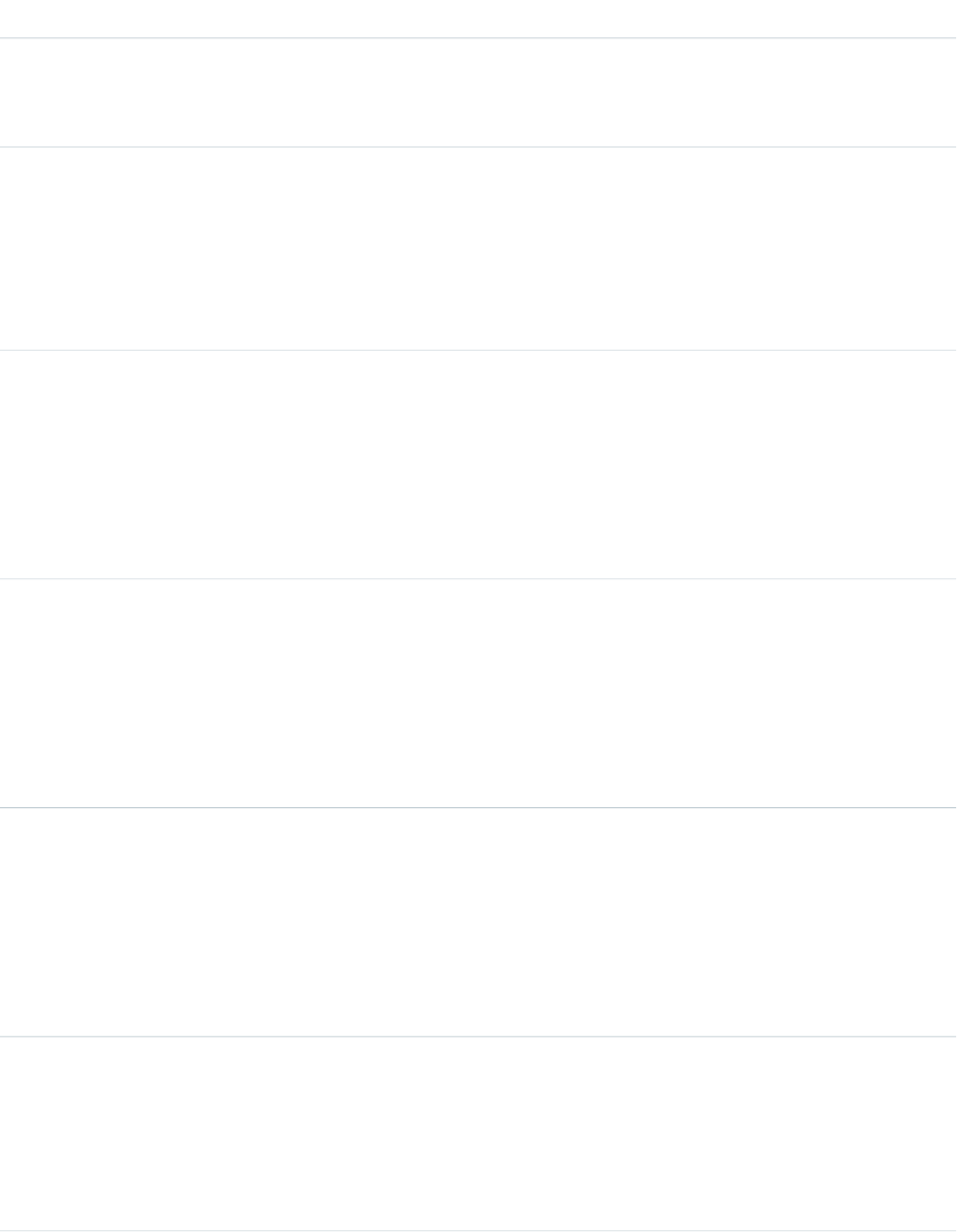
DetailsField
Description
Read-only. The comment entered when the owner edited his or her Commit total
from the Adjusted Total link on the forecast edit page.
Type
double
CommitOverride
Properties
Create, Filter, Nillable, Sort, Update
Description
Read-only. The owner's override of their own My Commit total.
Type
double
DefaultRollupCommit
Properties
Filter, Nillable, Sort
Description
Read-only. The owner's standard Commit rollup, including their own opportunities
and forecast-level overrides from subordinate users in the role hierarchy.
Type
double
DefaultRollupUpside
Properties
Filter, Nillable, Sort
Description
Read-only. The owner's standard Best Case rollup, including their own opportunities
and forecast-level overrides from subordinate users in the role hierarchy.
Type
dateTime
InvalidationDate
Properties
Filter, Nillable, Sort
Description
Read-only. If not blank, indicates that the rollup numbers for Forecast Override fields
that represent calculated (summarized) amounts may not be up to date.
Type
picklist
ManagerChoiceCommit
Properties
Create, Filter, Group, Nillable, Sort, Update
Description
Read-only. The manager's choice regarding the commit amount:
1598
QuantityForecastStandard Objects
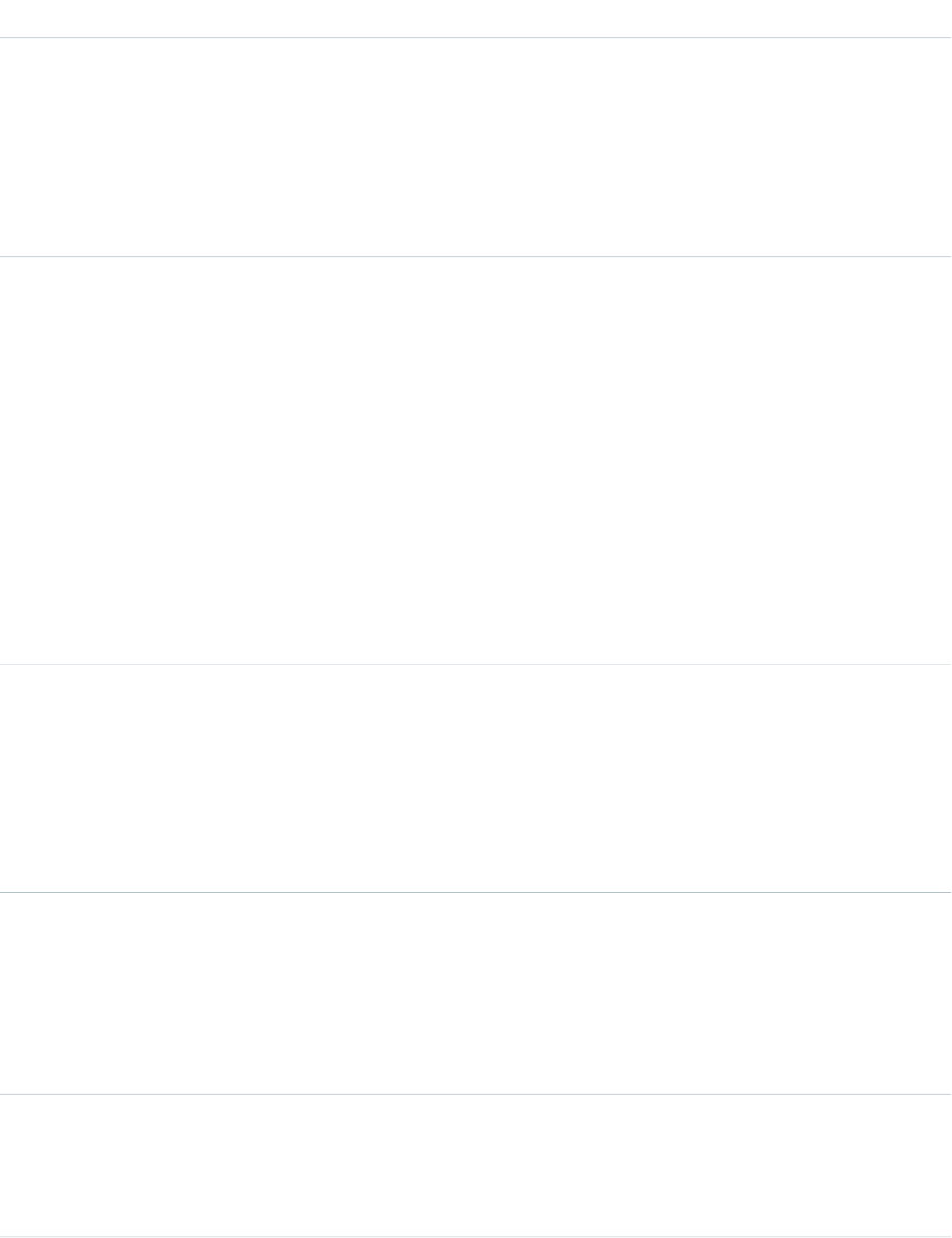
DetailsField
•DefaultRollup: Use the manager's default commit rollup for owner's forecast,
which reflects the manager's opportunity forecast overrides.
•AcceptForecast (default selection): Accept the forecast owner's Adjusted Total
commit amount, which may or may not be an override.
•ManagerManualOverride: Use the manager's manual override.
•OpportunityOnlyRollup: Use the opportunity rollup, including opportunity forecast
overrides, but excluding any forecast-level (Adjusted Total) overrides.
Type
picklist
ManagerChoiceUpside
Properties
Create, Filter, Group, Nillable, Sort, Update
Description
Read-only. The manager's choice regarding the best case amount:
•DefaultRollup: Use the manager's default best case rollup for owner's forecast,
which reflects the manager's opportunity forecast overrides.
•AcceptForecast (default selection): Accept the forecast owner's Adjusted Total
best case amount, which may or may not be an override.
•ManagerManualOverride: Use the manager's manual override.
•OpportunityOnlyRollup: Use the opportunity rollup, including opportunity forecast
overrides, but excluding any forecast-level (Adjusted Total) overrides.
Type
double
ManagerClosed
Properties
Filter, Nillable, Sort
Description
Read-only. The manager's closed total for the owner's forecast, including any
opportunity or opportunity product overrides made by the manager.
Type
double
ManagerCommit
Properties
Filter, Nillable, Sort
Description
The manager's Commit total.
Type
double
ManagerCommitOverride
Properties
Create, Filter, Nillable, Sort, Update
1599
QuantityForecastStandard Objects
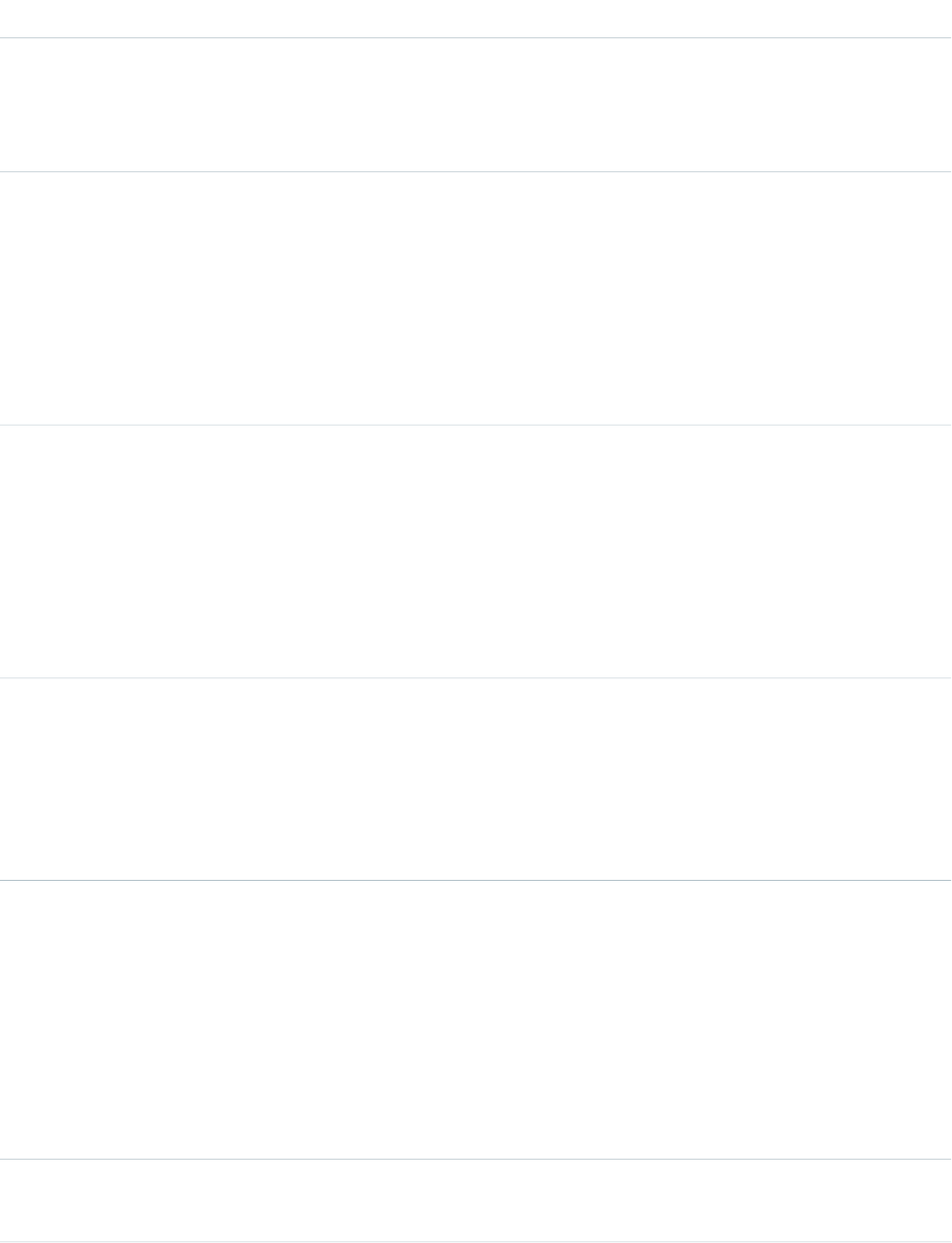
DetailsField
Description
Read-only. The manager's manual override of the forecast owner's Commit total.
Represents an option in the override pop-up window, which allows managers to
choose how to roll up the forecast numbers of a direct report.
Type
double
ManagerDefaultRollupCommit
Properties
Filter, Nillable, Sort
Description
Read-only. The manager's standard Commit rollup for the forecast owner. Represents
an option in the override pop-up window, which allows managers to choose how
to roll up the forecast numbers of a direct report.
Type
double
ManagerDefaultRollupUpside
Properties
Filter, Nillable, Sort
Description
Read-only. The manager's standard Best Case rollup for the forecast owner. Represents
an option in the override pop-up window, which allows managers to choose how
to roll up the forecast numbers of a direct report.
Type
reference
ManagerId
Properties
Filter, Group, Nillable, Sort
Description
Read-only. ID of the direct manager of the user who owns this forecast.
Type
double
ManagerOpportunityRollupCommit
Properties
Filter, Nillable, Sort
Description
Read-only. The manager's view of the forecast owner's opportunity-level Commit
rollup, ignoring all forecast overrides. Represents an option in the override pop-up
window, which allows managers to choose how to roll up the forecast numbers of
a direct report.
Type
double
ManagerOpportunityRollupUpside
1600
QuantityForecastStandard Objects
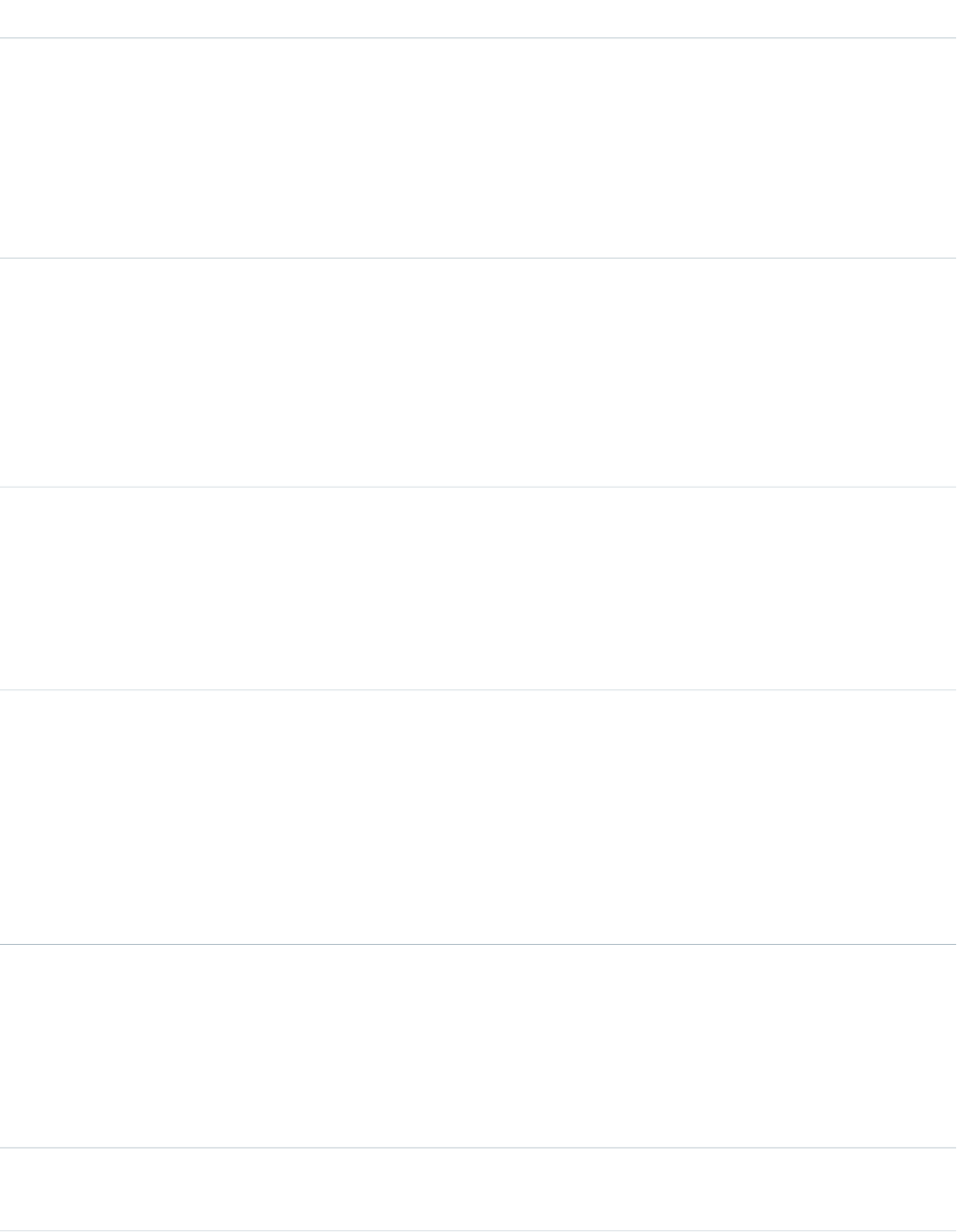
DetailsField
Properties
Filter, Nillable, Sort
Description
Read-only. The manager's view of the forecast owner's opportunity-level Best Case
rollup, ignoring all forecast overrides. Represents an option in the override pop-up
window, which allows managers to choose how to roll up the forecast numbers of
a direct report.
Type
double
ManagerPipeline
Properties
Filter, Nillable, Sort
Description
The manager's pipeline total for the owner's forecast, including any opportunity or
opportunity product overrides made by the manager.
Type
double
ManagerUpside
Properties
Filter, Nillable, Sort
Description
The manager's Best Case total.
Type
double
ManagerUpsideOverride
Properties
Create, Filter, Nillable, Sort, Update
Description
The manager's manual override of the forecast owner's Best Case total. Represents
an option in the override pop-up window, which allows managers to choose how
to roll up the forecast numbers of a direct report.
Type
double
OpportunityRollupClosed
Properties
Filter, Nillable, Sort
Description
The owner's Closed total for his or her opportunities only.
Type
double
OpportunityRollupCommit
1601
QuantityForecastStandard Objects
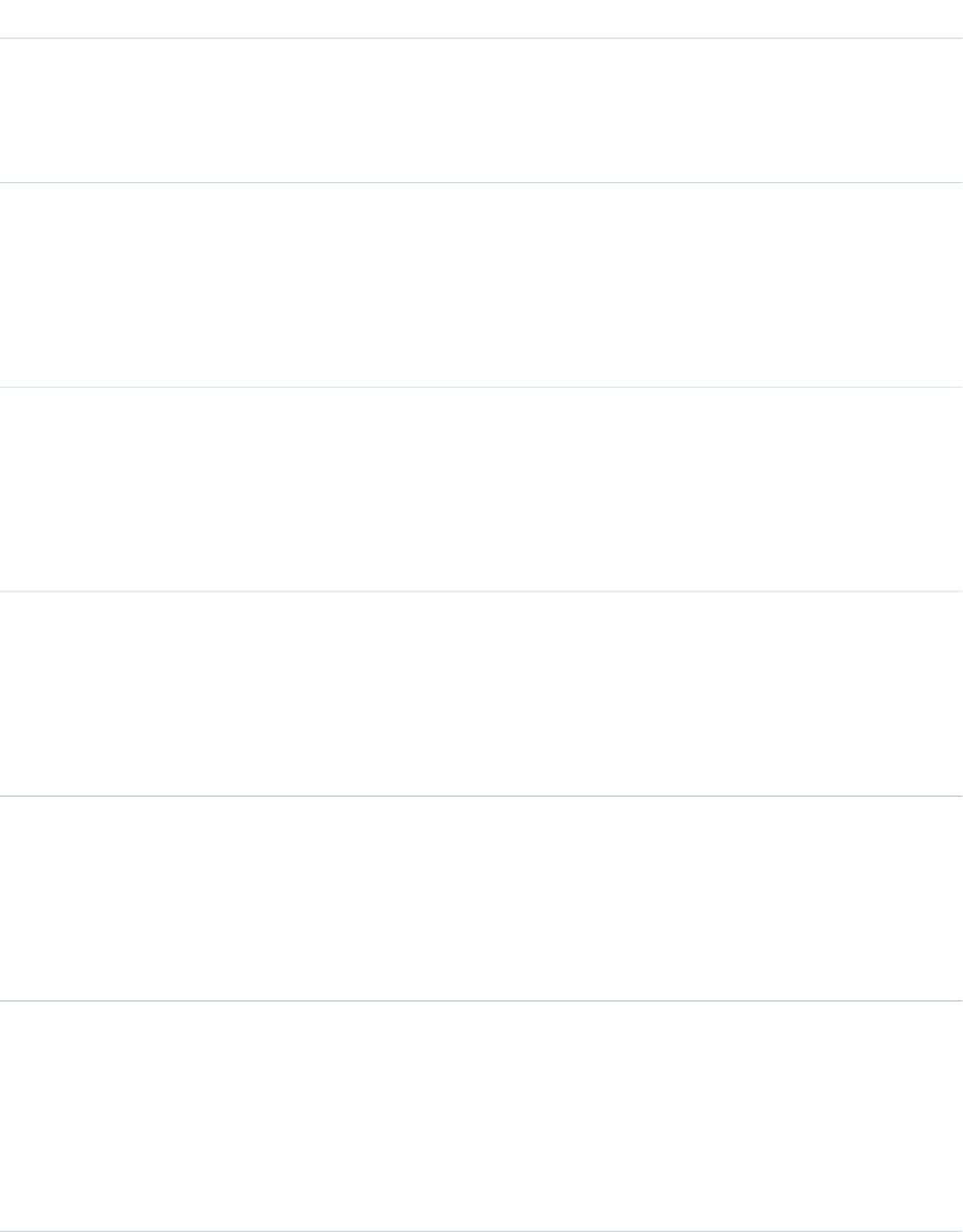
DetailsField
Properties
Filter, Nillable, Sort
Description
The owner's Commit total for his or her opportunities only.
Type
double
OpportunityRollupPipeline
Properties
Filter, Nillable, Sort
Description
The owner's Pipeline total for his or her opportunities only.
Type
double
OpportunityRollupUpside
Properties
Filter, Nillable, Sort
Description
The owner's Best Case total for his or her opportunities only.
Type
reference
OwnerId
Properties
Create, Defaulted on create, Filter, Group, Sort
Description
ID of the User who owns this forecast. Required on create.
Type
reference
PeriodId
Properties
Filter, Nillable, Group, Sort
Description
The ID of the Period that contains the StartDate.
Type
double
Pipeline
Properties
Filter, Nillable, Sort
Description
The total pipeline rollup from subordinates in the role hierarchy, including the owner's
opportunities.
1602
QuantityForecastStandard Objects
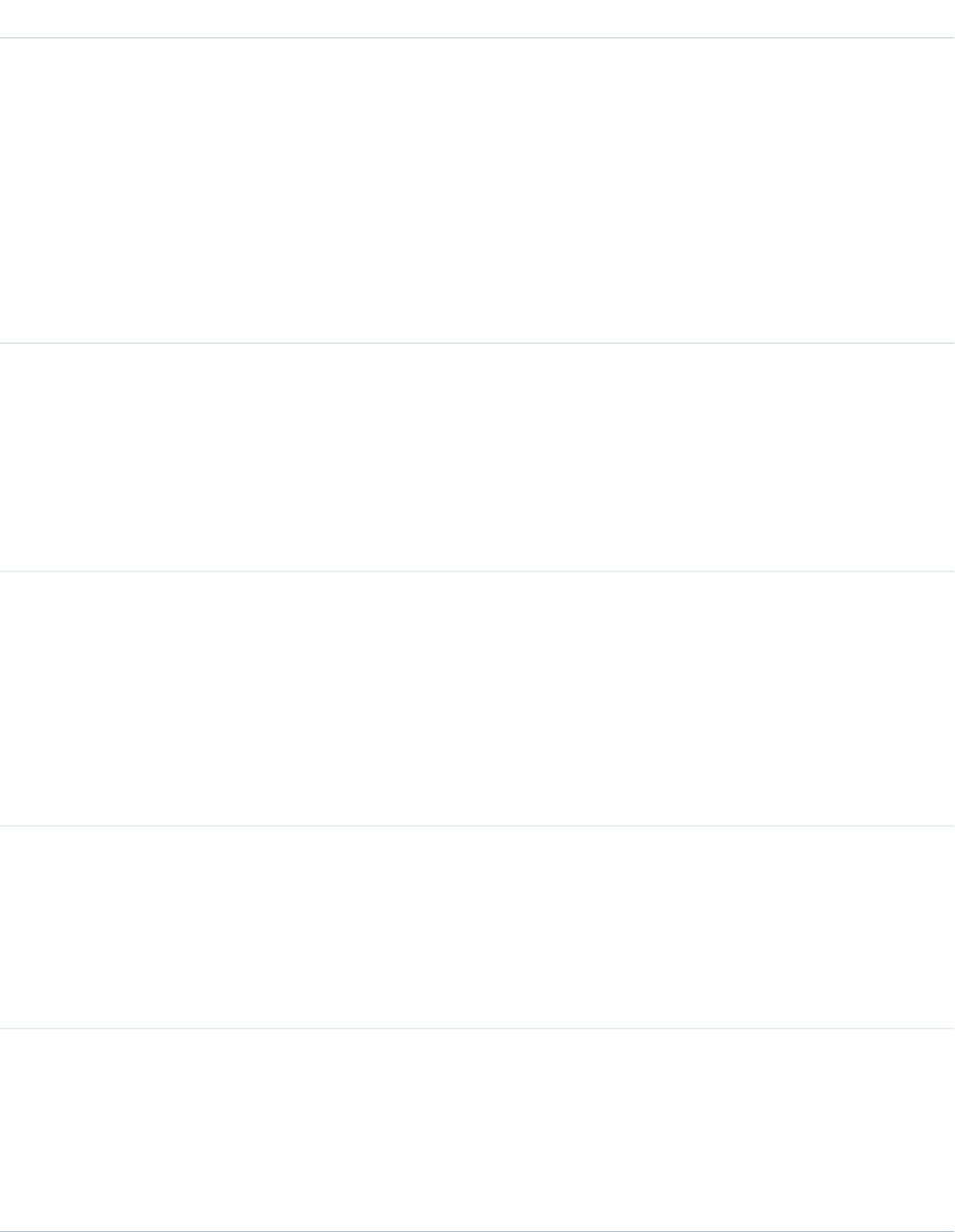
DetailsField
Type
picklist
ProductFamily
Properties
Create, Filter, Group, Nillable, Sort
Description
The value chosen in the Product Family picklist, which can be configured from the
object management settings for products. This field is relevant if you have chosen
Product Families as the Forecast Type in Forecasts Settings. If you are not forecasting
by product family or if the forecast represents opportunities that are not associated
with a product family, then this field is blank. Required on create.
Type
double
Quota
Properties
Create, Filter, Nillable, Sort, Update
Description
The quota amount for the period. You can create, update, upsert, and delete. Requires
the “Modify All Data” and “Manage Users” permission. Required on create.
Type
date
StartDate
Properties
Create, Filter, Group, Nillable, Sort
Description
The start date of this forecast. The ID of the Period that contains this date is written
to the PeriodId field if it changes. A new Period is created if none exists. Required
on create.
Type
currency
Upside
Properties
Filter, Nillable
Description
The owner's Best Case total.
Type
string
UpsideComment
Properties
Filter, Nillable, Update
Description
The comment entered when the owner edited his or her Best Case total.
1603
QuantityForecastStandard Objects
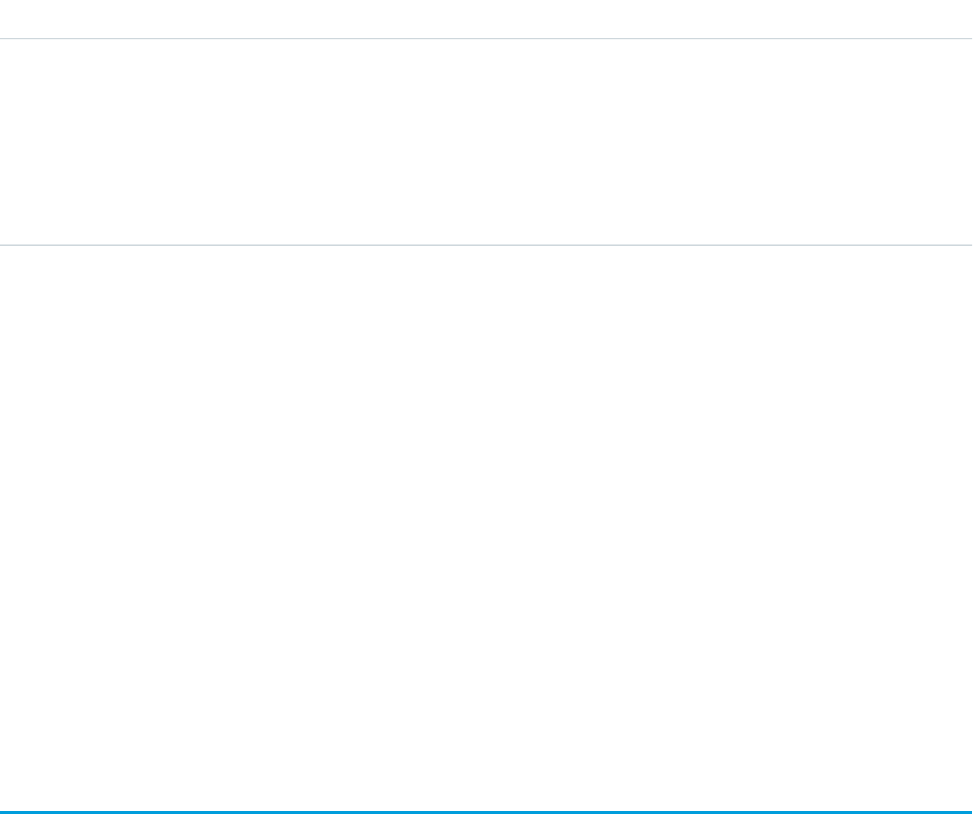
DetailsField
Type
double
UpsideOverride
Properties
Filter, Nillable, Update
Description
Read only. The owner's override of their own My Best Case total.
Usage
Query this object to support customizable forecasts based on quantities.
You can update one field, Quota, which means that you can mass update sales users' quotas instead of updating them one by one in
the user interface. Editing Quota, which means that you can mass update sales users' quotas instead of updating them one by one in
the user interface. Editing Quota requires the “Modify All Data” and “Manage Users” permissions.
The rollup fields always reflect opportunity and opportunity product overrides by the forecast owner or one of the forecast owner’s
subordinates in the role hierarchy. In addition, the manager rollup fields include overrides by the forecast owner's direct manager in the
role hierarchy.
Some of the rollup fields ignore forecast-level (Adjusted Total) overrides, but they never ignore opportunity forecast overrides that are
visible to the owner or manager.
SEE ALSO:
RevenueForecast
QuantityForecastHistory
QuantityForecastHistory
Represents historical information about quantity-based forecasts that have been submitted (saved) in the user interface.
Supported Calls
describeSObjects(), getDeleted(), getUpdated(), query(), retrieve()
Special Access Rules
•Requires the “View All Data” permission.
•Customer Portal users can’t access this object.
1604
QuantityForecastHistoryStandard Objects
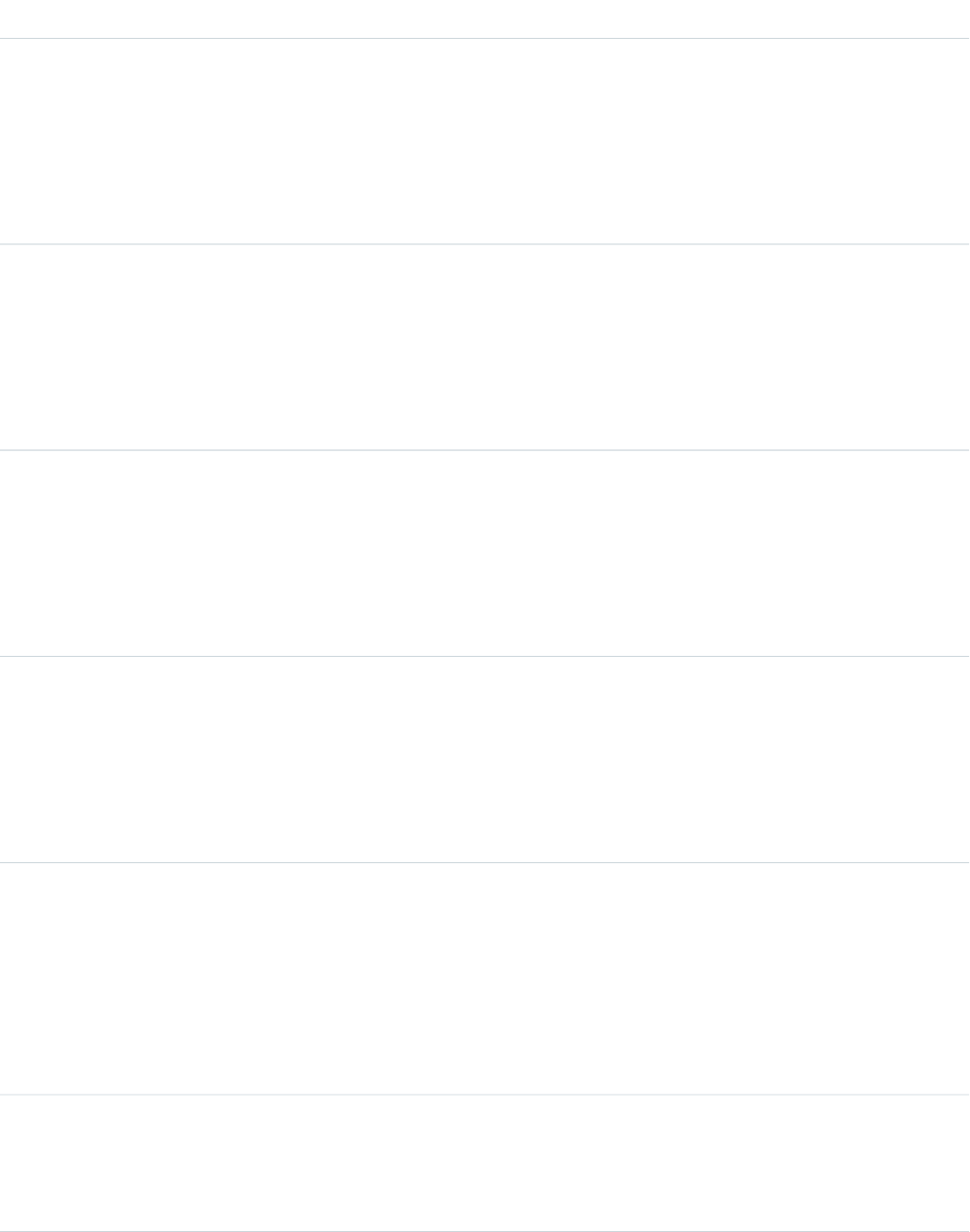
Fields
DetailsField
Type
double
Closed
Properties
Filter, Nillable, Sort
Description
The closed amount of the forecast.
Type
double
Commit
Properties
Filter, Nillable, Sort
Description
The commit amount of the forecast.
Type
string
CommitComments
Properties
Filter, Group, Nillable, Sort
Description
Comments about the commit value.
Type
boolean
CommitOverridden
Properties
Defaulted on create, Filter, Group, Sort
Description
Indicates whether the commit value was overridden (true) or not (false).
Type
picklist
CurrencyIsoCode
Properties
Filter, Restricted picklist
Description
Available only for organizations with the multicurrency feature enabled. Contains the ISO code
for any currency allowed by the organization.
Type
reference
ForecastOverrideId
Properties
Filter, Group, Sort
1605
QuantityForecastHistoryStandard Objects
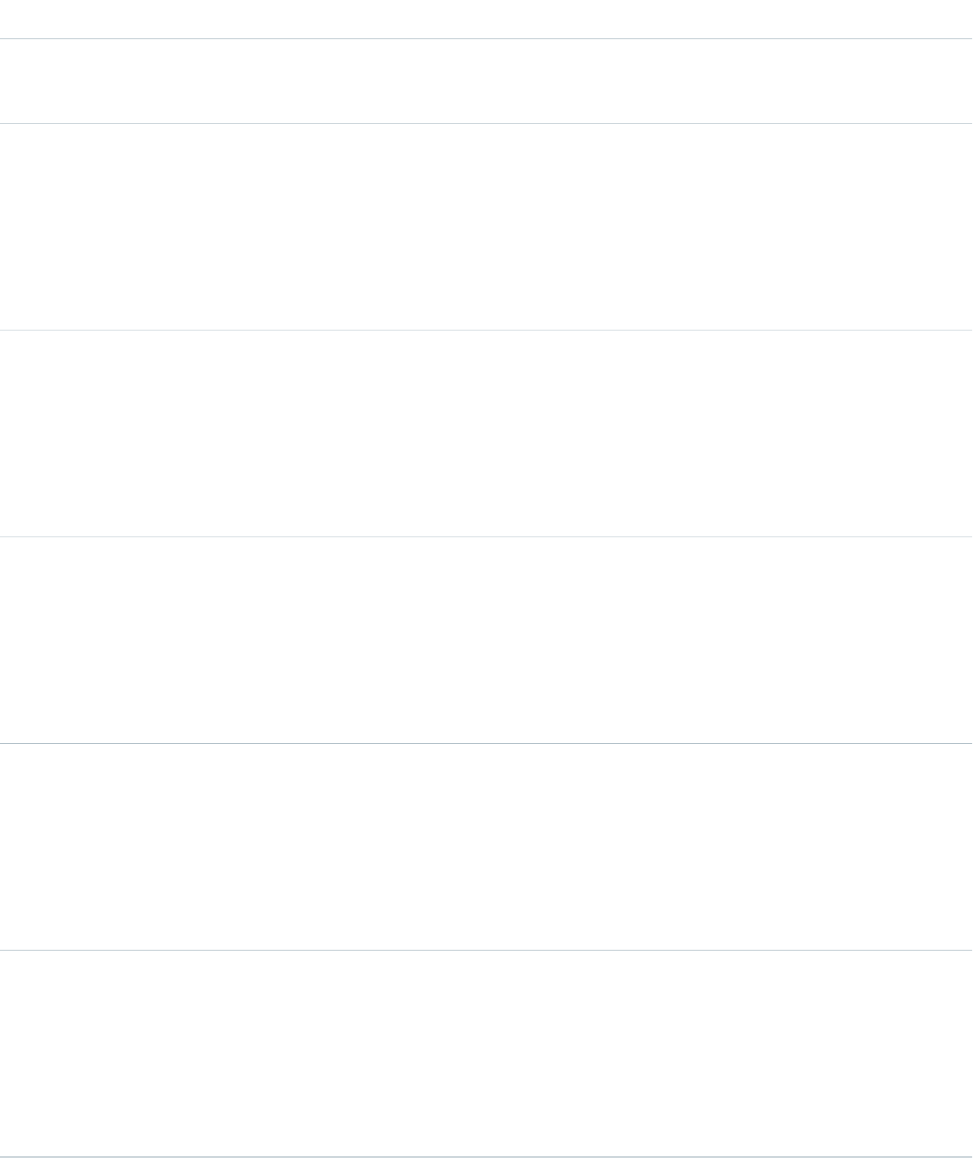
DetailsField
Description
ID of the related forecast override.
Type
double
Pipeline
Properties
Filter, Nillable, Sort
Description
The pipeline amount of the forecast.
Type
currency
Quota
Properties
Filter, Nillable
Description
The quota amount of the forecast.
Type
currency
Upside
Properties
Filter, Nillable
Description
The best case amount of the forecast.
Type
string
UpsideComments
Properties
Filter, Nillable
Description
Comments about the upside value.
Type
boolean
UpsideOverridden
Properties
Defaulted on create, Filter
Description
Indicates whether the upside value was overridden (true) or not (false).
Usage
This is a read-only object specific to customizable forecasting.
1606
QuantityForecastHistoryStandard Objects
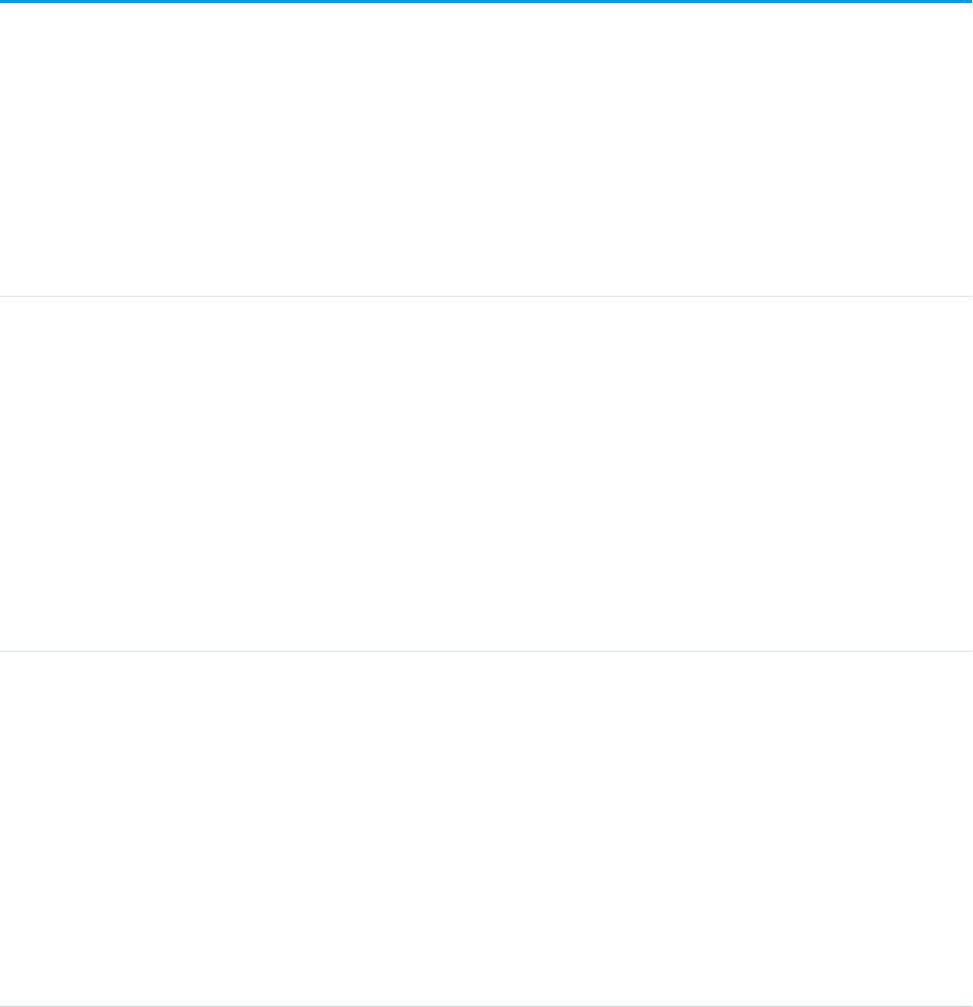
When a user submits a revenue-based forecast in the user interface, a new record is created. If the same forecast is ever resubmitted,
additional records are added. The CreatedDate of a record reflects the day on which the forecast was submitted. This object respects
field level security on the parent object.
SEE ALSO:
QuantityForecast
RevenueForecastHistory
QueueRoutingConfig
Represents the settings that determine how work items are routed to agents. This object is available in API version 32.0 and later.
Supported Calls
create(), delete(), query(), retrieve(), update()
Fields
DetailsField
Type
percent
CapacityPercentage
Properties
Create, Filter, Nillable, Sort, Update
Description
The percentage of an agent’s capacity for work items that’s consumed by a specific type of
work item from this service channel.
For example, you might give phone calls a capacity percentage of 100. If an agent receives
a phone call, the agent won’t receive new work items until the call ends, because at that
point the agent’s capacity will have reached 100%.
This field is available in API version 33.0 and later.
Type
double
CapacityWeight
Properties
Create, Filter, Nillable, Sort, Update
Description
The amount of an agent’s capacity for work items that’s consumed by a work item from this
service channel.
For example, if an agent has a capacity of 6, and cases are assigned a capacity weight of 2,
an agent can be assigned up to 3 cases before the agent is at capacity and can’t receive new
work items.
This field is available in API version 33.0 and later.
1607
QueueRoutingConfigStandard Objects
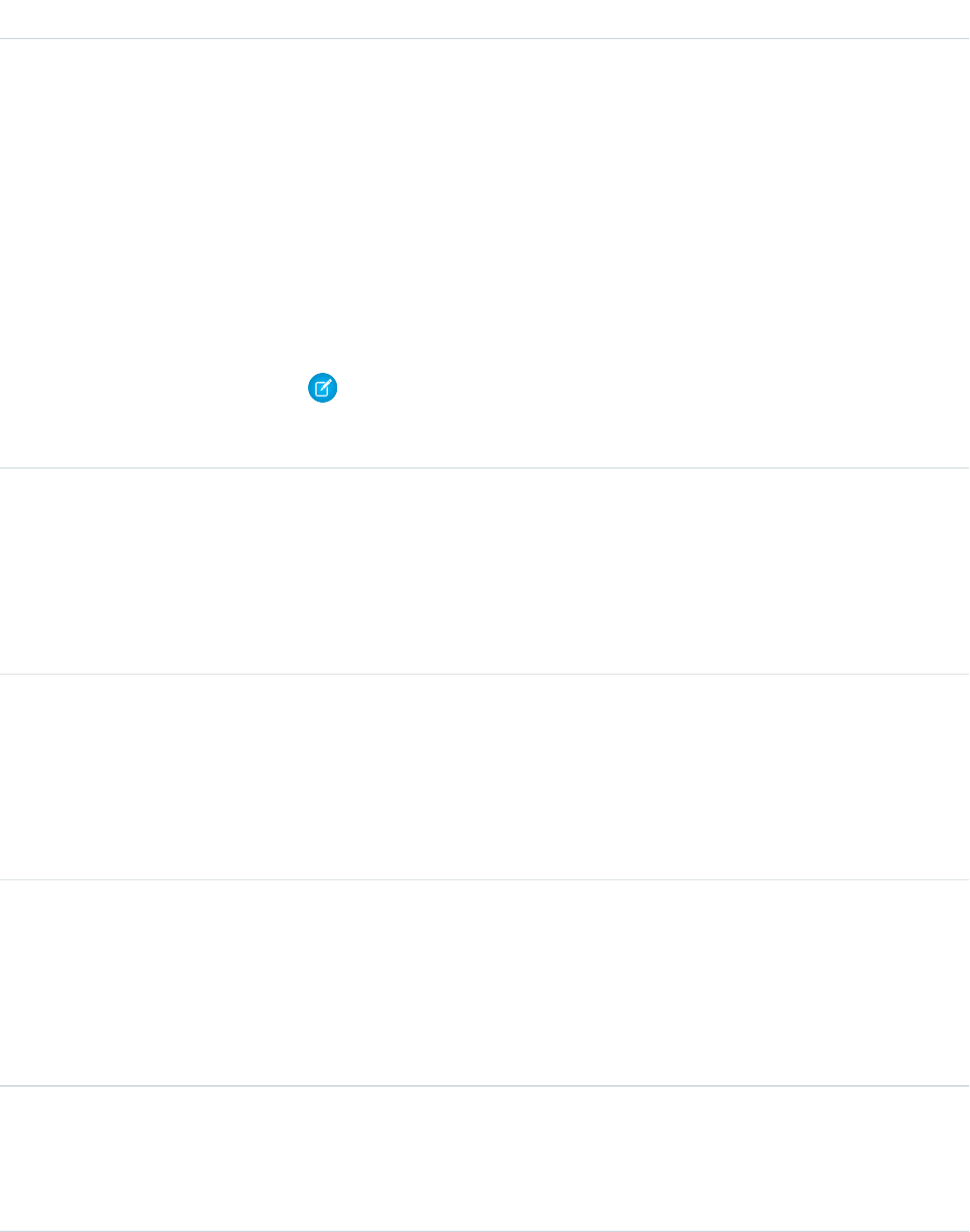
DetailsField
Type
string
DeveloperName
Properties
Create, Filter, Group, Sort, Update
Description
The unique name of the object in the API. This name can contain only underscores and
alphanumeric characters, and must be unique in your org. It must begin with a letter, not
include spaces, not end with an underscore, and not contain two consecutive underscores.
In managed packages, this field prevents naming conflicts on package installations. With
this field, a developer can change the object’s name in a managed package and the changes
are reflected in a subscriber’s organization.
Note: When creating large sets of data, always specify a unique DeveloperName
for each record. If no DeveloperName is specified, performance may slow while
Salesforce generates one for each record.
Type
picklist
Language
Properties
Create, Filter, Group, Nillable, Restricted picklist, Sort, Update
Description
The language of the presence status.
Type
string
MasterLabel
Properties
Create, Filter, Group, Sort, Update
Description
The label of the presence status.
Type
reference
OverflowAssigneeId
Properties
Create, Filter, Group, Nillable, Sort, Update
Description
The ID of the user or queue that’s set as the Overflow Assignee.
Type
int
PushTimeout
Properties
Create, Filter, Group, Nillable, Sort, Update
1608
QueueRoutingConfigStandard Objects
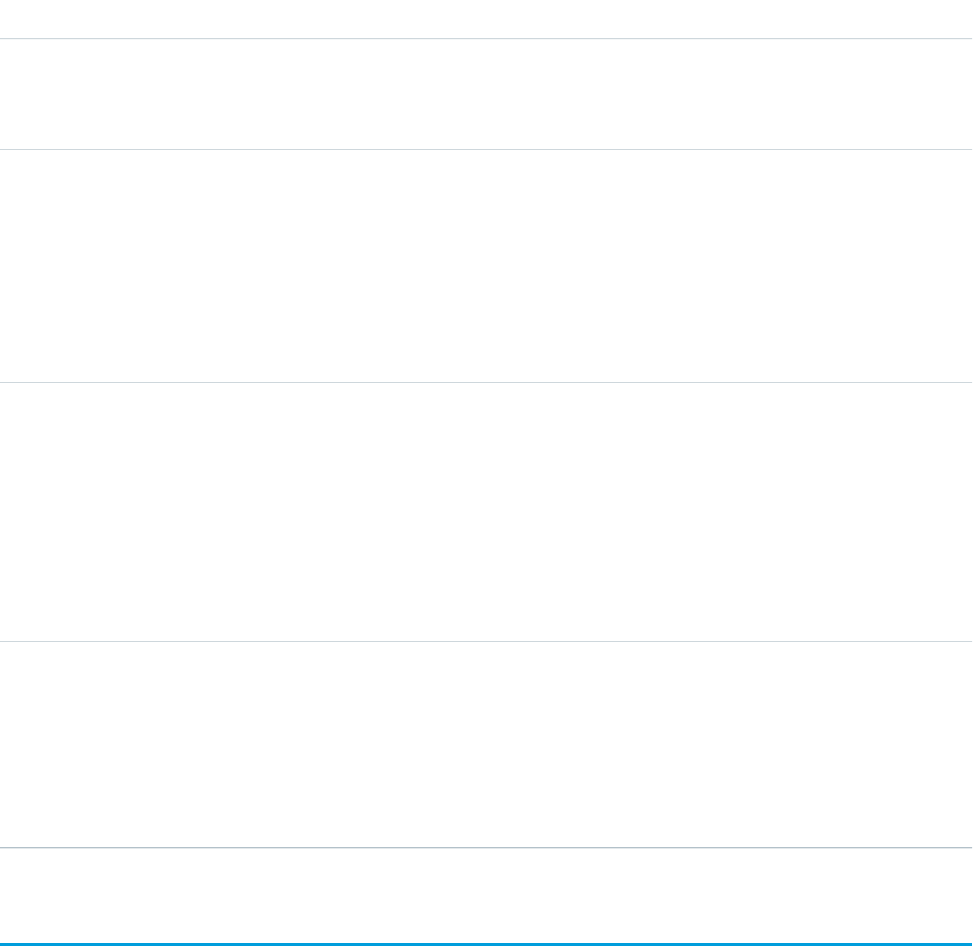
DetailsField
Description
The number of seconds set for push timeout. 0 is returned when push timeout isn’t enabled.
Available in API version 36.0 and later.
Type
picklist
RoutingModel
Properties
Create, Filter, Group, Restricted picklist, Sort, Update
Description
The routing type that determines how work items are routed (pushed) to agents. Possible
values are Least Active and Most Available.
Type
int
RoutingPriority
Properties
Create, Filter, Group, Sort, Update
Description
The priority in which work items from the service channels that are related to this routing
configuration are routed to agents. Work items from routing configurations that have lower
priority values (for example, 0) are routed to agents first.
Type
reference
ServiceChannelId
Properties
Create, Filter, Group, Nillable, Sort, Update
Description
The ID of the service channel that’s associated with this configuration.
Question
Represents a question in a community that users can view and reply to.
Supported Calls
create(), delete(), describeLayout(), describeSObjects(), getDeleted(), getUpdated(), query(),
retrieve(), search(), undelete(), update(), upsert()
1609
QuestionStandard Objects
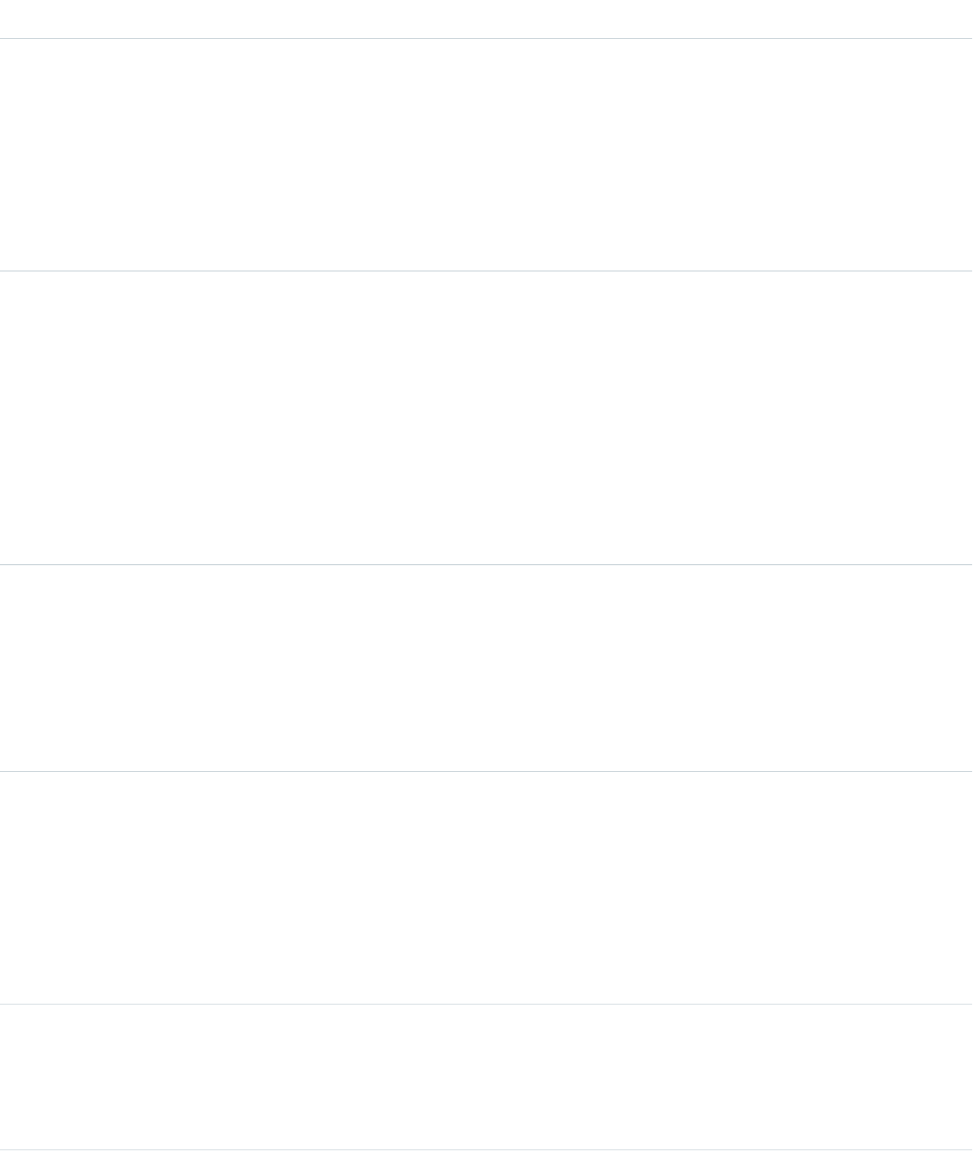
Fields
DetailsField
Type
reference
BestReplyId
Properties
Filter, Group, Nillable, Sort, Update
Description
The ID of the Reply that has been identified as the best answer to the question. You
must use the user interface to identify the best answer for a question.
Type
reference
BestReplySelectedById
Properties
Filter, Group, Nillable, Sort
Description
The ID of the User who selected the best answer to the question.
This field is available in API version 24.0 and later. In API version 24.0 through version
29.0, you must update this field using the UI. In API version39.0 and later, you can
update this field using the API.
Type
textarea
Body
Properties
Create, Nillable, Update
Description
Description of the question.
Type
reference
CommunityId
Properties
Create, Filter, Group, Sort
Description
The zone ID associated with the question. Once you create a question, you can’t
change the zone ID associated with that question.
Type
string
CreatorFullPhotoUrl
Properties
Filter, Group, Nillable, Sort
1610
QuestionStandard Objects
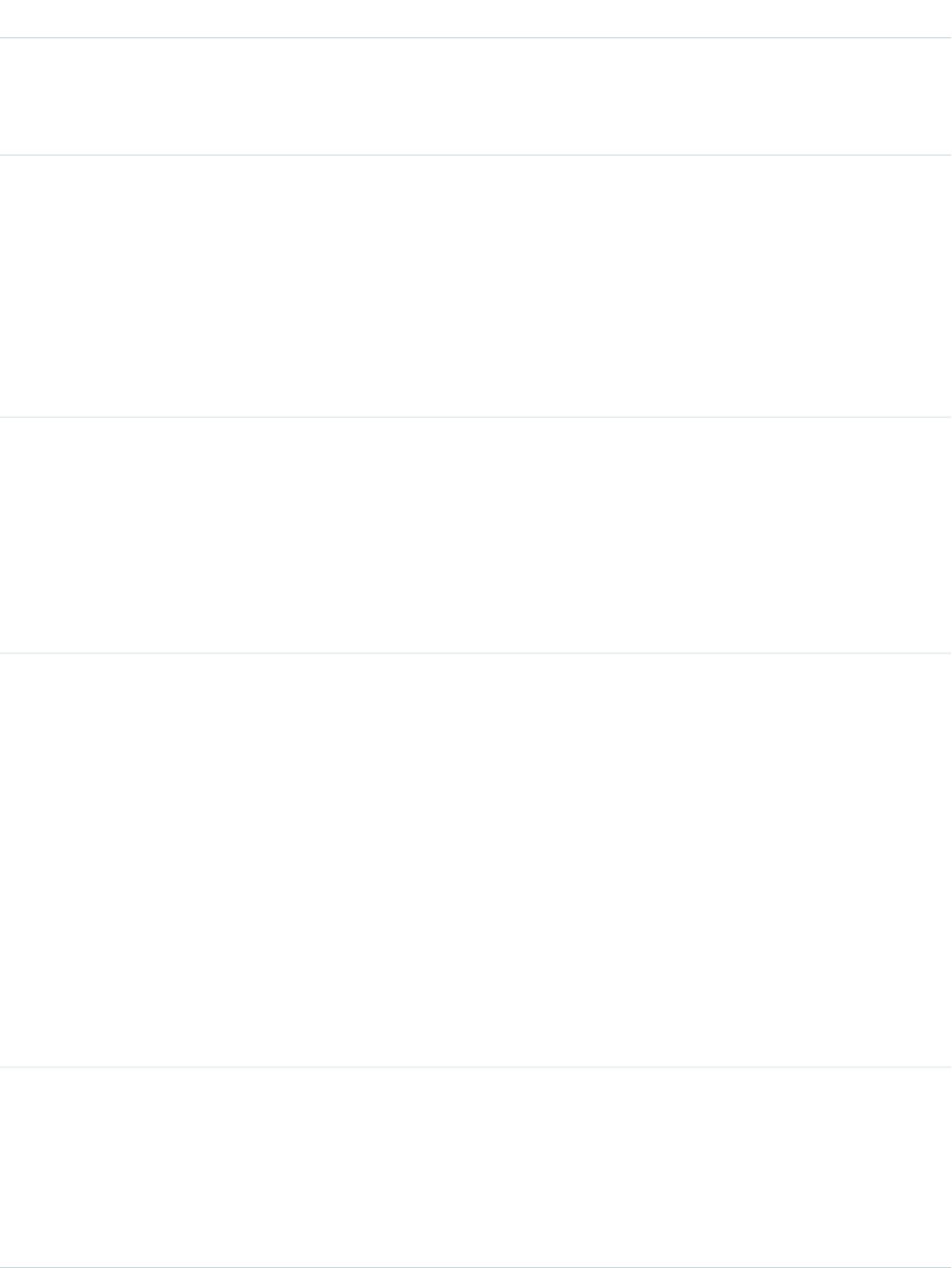
DetailsField
Description
URL of the user’s profile photo from the feed. Chatter Answers must be enabled to
view this field. This field is available in API version 26.0 and later.
Type
string
CreatorName
Properties
Filter, Group, Nillable, Sort
Description
Name of the user who posted the question or reply. Only the first name of internal
users (agents) appears to portal users in the feed. Chatter Answers must be enabled
to view this field. This field is available in API version 26.0 and later.
Type
string
CreatorSmallPhotoUrl
Properties
Filter, Group, Nillable, Sort
Description
URL of the user’s thumbnail photo from the feed. Chatter Answers must be enabled
to view this field. This field is available in API version 26.0 and later.
Type
boolean
HasSingleFieldForContent
Properties
Defaulted on create, Filter, Group, Sort
Description
Indicates whether the content of a Chatter Answers question is:
•Included in only one field: Title if the content is unformatted and less than
255 characters; or Body if the content is formatted or more than 255 characters
(true)
•Included in two fields: Title and Body (false)
This field also determines if content displays in one or two fields in Chatter Answers
question feeds.
This field is available in API version 25.0 and later.
Type
date
LastReferencedDate
Properties
Filter, Nillable, Sort, Update
Description
The timestamp for when the current user last viewed a record related to this record.
1611
QuestionStandard Objects
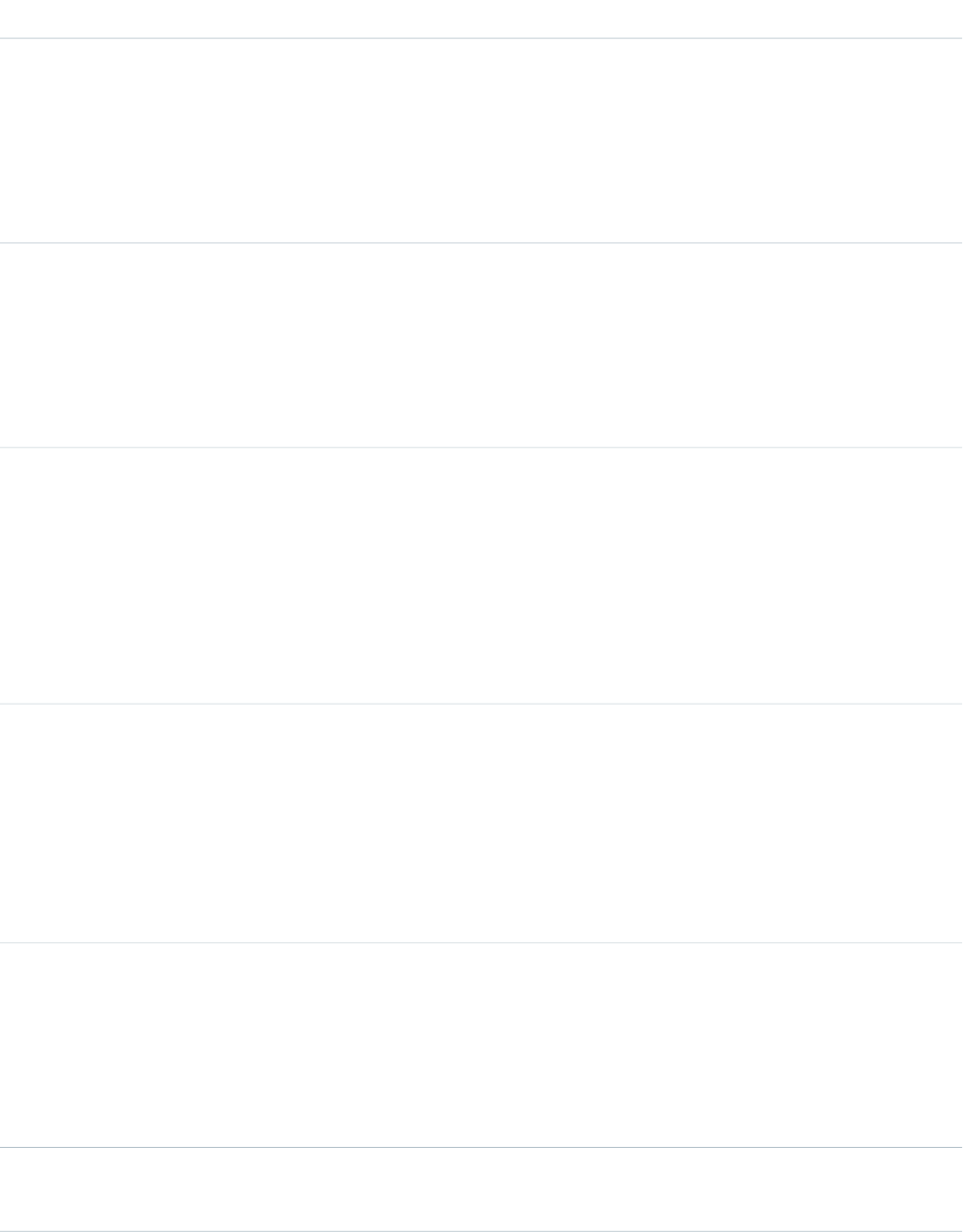
DetailsField
Type
dateTime
LastReplyDate
Properties
Filter, Nillable, Sort
Description
The date and time the last reply (child Reply object) was posted.
Type
reference
LastReplyId
Properties
Filter, Group, Nillable, Sort
Description
Read only. The ID of the last reply (child Reply object) posted to the question.
Type
date
LastViewedDate
Properties
Filter, Nillable, Sort, Update
Description
The timestamp for when the current user last viewed this record. If this value is null,
this record might only have been referenced (LastReferencedDate) and not
viewed.
Type
int
MostReportAbusesOnReply
Properties
Filter, Group, Nillable, Sort
Description
The most number of user-reported abuses on a Reply associated with the question.
This field is available in API version 24.0 and later.
Type
int
NumReplies
Properties
Filter, Group, Nillable, Sort
Description
The number of replies (child Reply object) that users have submitted for the question.
Type
int
NumReportAbuses
1612
QuestionStandard Objects
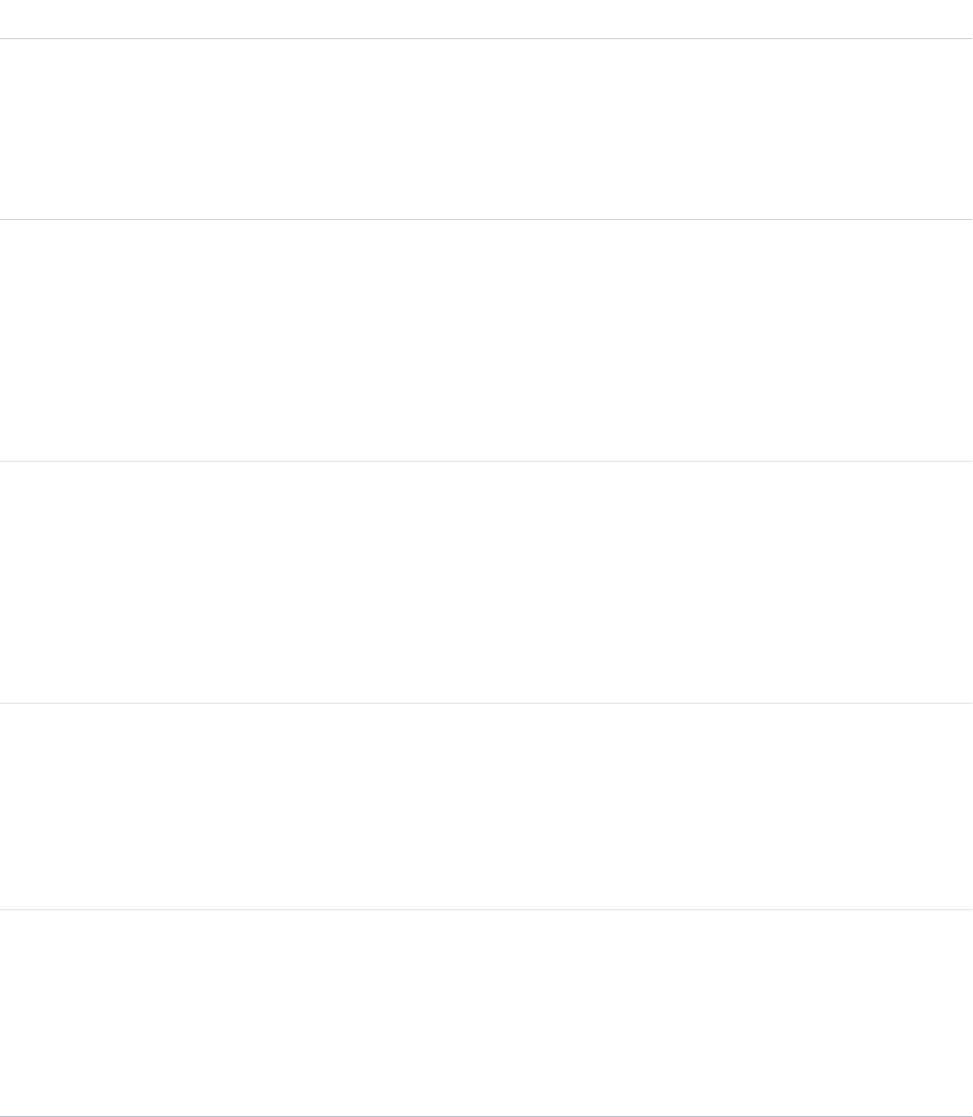
DetailsField
Properties
Filter, Group, Nillable, Sort
Description
Represents the number of user-reported abuses on the question.
This field is available in API version 24.0 and later.
Type
int
NumSubscriptions
Properties
Filter, Group, Nillable, Sort
Description
Represents the number of users following the question.
This field is available in API version 24.0 and later.
Type
picklist
Origin
Properties
Create, Filter, Group, Nillable, Sort, Update
Description
The source of the question, such as Chatter Answers.
This field is available in API version 24.0 and later.
Type
string
Title
Properties
Create, Filter, Group, idLookup, Sort, Update
Description
The descriptive title of the question.
Type
int
UpVotes
Properties
Filter, Group, Nillable, Sort
Description
The total number of up votes for the question.
Type
double
VoteScore
Properties
Filter , Nillable, Sort
1613
QuestionStandard Objects
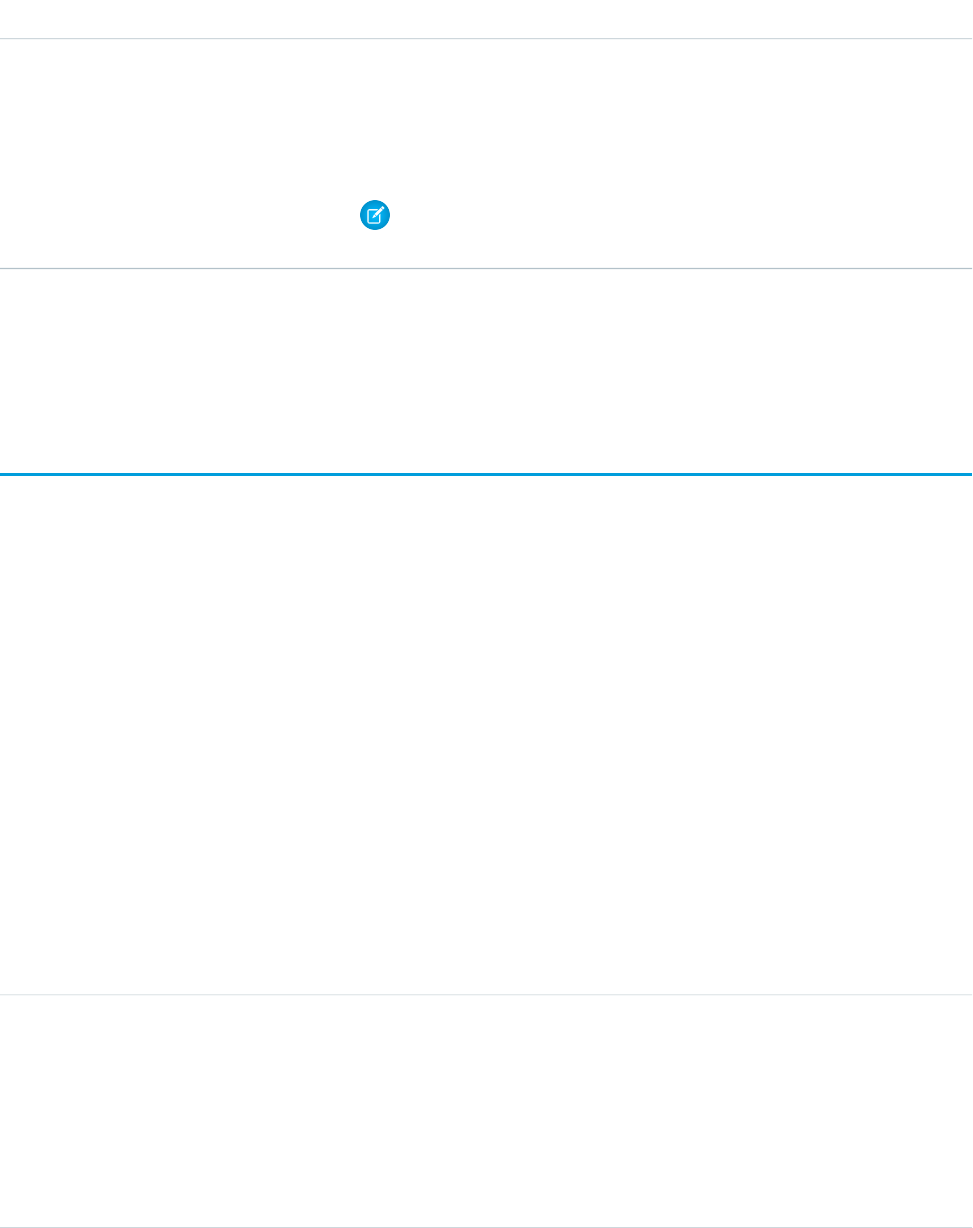
DetailsField
Description
The internal score of the question, used to sort questions and articles on the Popular
tab in the application user interface. The internal algorithm that determines the score
gives older votes less weight than newer votes, simulating exponential decay. The
score itself does not display in the application user interface.
Note: Unlike other fields of type double, you can't use a SOQL aggregate
function with this field.
Usage
Use this object to track questions in azone.
QuestionDataCategorySelection
A data category selection represents a data category that classifies a question.
This object can be used to associate a question with a data category from a data category group or to query the categorization for a
question.
Supported Calls
create(), delete(), describeSObjects(), getDeleted(), getUpdated(), query(), retrieve()
Special Access Rules
To create, read or update data category selection, you must have create, read or update permission on the categorized question. Users
who can update question can also delete its category selection. Users who can create questions can only select categories visible to
their role.
Fields
DetailsField Name
Type
DataCategoryGroupReference
DataCategoryGroupName
Properties
Create
Description
Unique name of the data category group which has a category associated with
the question.
1614
QuestionDataCategorySelectionStandard Objects
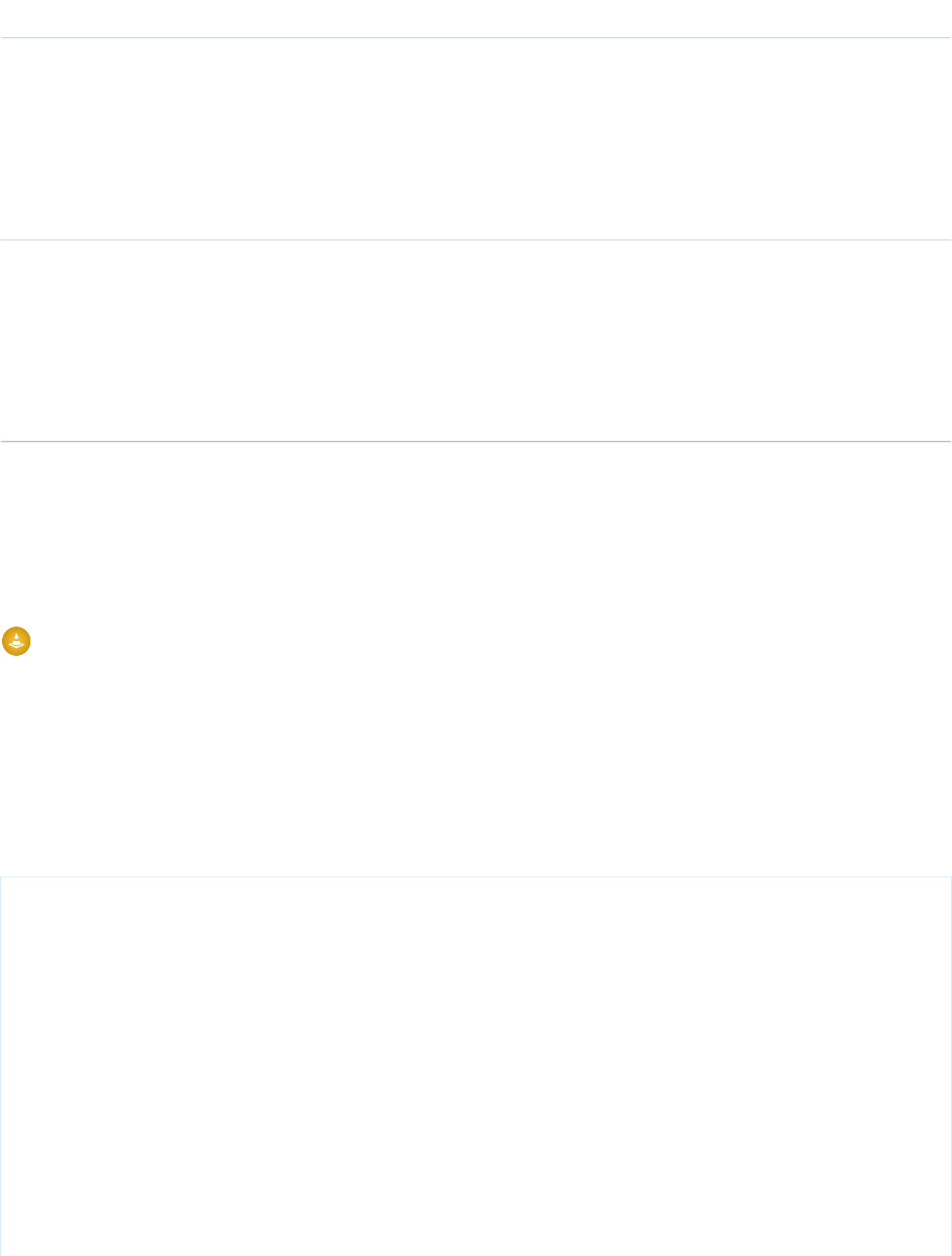
DetailsField Name
Type
DataCategoryGroupReference
DataCategoryName
Properties
Create
Description
Unique name of the data category associated with the question.
Type
reference
ParentId
Properties
Create, Filter
Description
ID of the question associated with the data category selection.
Usage
Every question can be categorized in a data category. You can use the QuestionDataCategorySelection object to query and manage
question categorization. Client applications can create categorization for a question. They can also delete, query, and retrieve question
categorization.
Warning: Even though the API lets you select more than one category for QuestionDataCategorySelection, the Answers tab only
supports one data category selection for questions. Selecting multiple categories through QuestionDataCategorySelection may
result in unexpected behavior in the Answers tab, such as losing your multiple selections. You should only select one data category
when using QuestionDataCategorySelection.
Sample Code—Java
In the following example, the selectCategory method adds a category to a question data category selection. The
retrieveCategorySelections method returns all the categories from a question data category selection.
public void selectCategory(ID parentId, String categoryGroupName, String categoryName) {
try {
QuestionDataCategorySelection categorySelection = new
QuestionDataCategorySelection();
categorySelection.setParentId(parentId);
categorySelection.setDataCategoryGroupName(categoryGroupName);
categorySelection.setDataCategoryName(categoryName);
binding.create(new SObject[]{categorySelection});
}catch (RemoteException e) {
System.out.println("An unexpected error has occurred." + e.getMessage());
}
}
public String[] retrieveCategorySelections(String parentId) {
QueryResult qr = null;
1615
QuestionDataCategorySelectionStandard Objects

try {
qr = binding.query("SELECT DataCategoryName FROM QuestionDataCategorySelection
WHERE Id = '" + parentId + "'");
}catch (RemoteException e) {
System.out.println("An unexpected error has occurred." + e.getMessage());
}
String[] categoryNames = new String[qr.getRecords().length];
for (int index = 0; index < qr.getRecords().length; index++) {
categoryNames[index] =
((QuestionDataCategorySelection)qr.getRecords()[index]).getDataCategoryName();
}
return categoryNames;
}
Salesforce Knowledge uses a similar object for article data category selection. See Article Type__DataCategorySelection for SOQL
examples using this object.
SEE ALSO:
Article Type__DataCategorySelection
Data Categories
QuestionReportAbuse
Represents a user-reported abuse on a Question in a Chatter Answers community. This object is available in API version 24.0 and later.
Supported Calls
create(), describeSObjects(), getDeleted(), getUpdated(), query(), retrieve()
Fields
DetailsField
Type
string
Name
Properties
Autonumber, Defaulted on create, Filter, idLookup, Sort
Description
The name of the Question from which the user reported abuse.
Type
reference
QuestionId
Properties
Create, Filter, Group, Sort
1616
QuestionReportAbuseStandard Objects
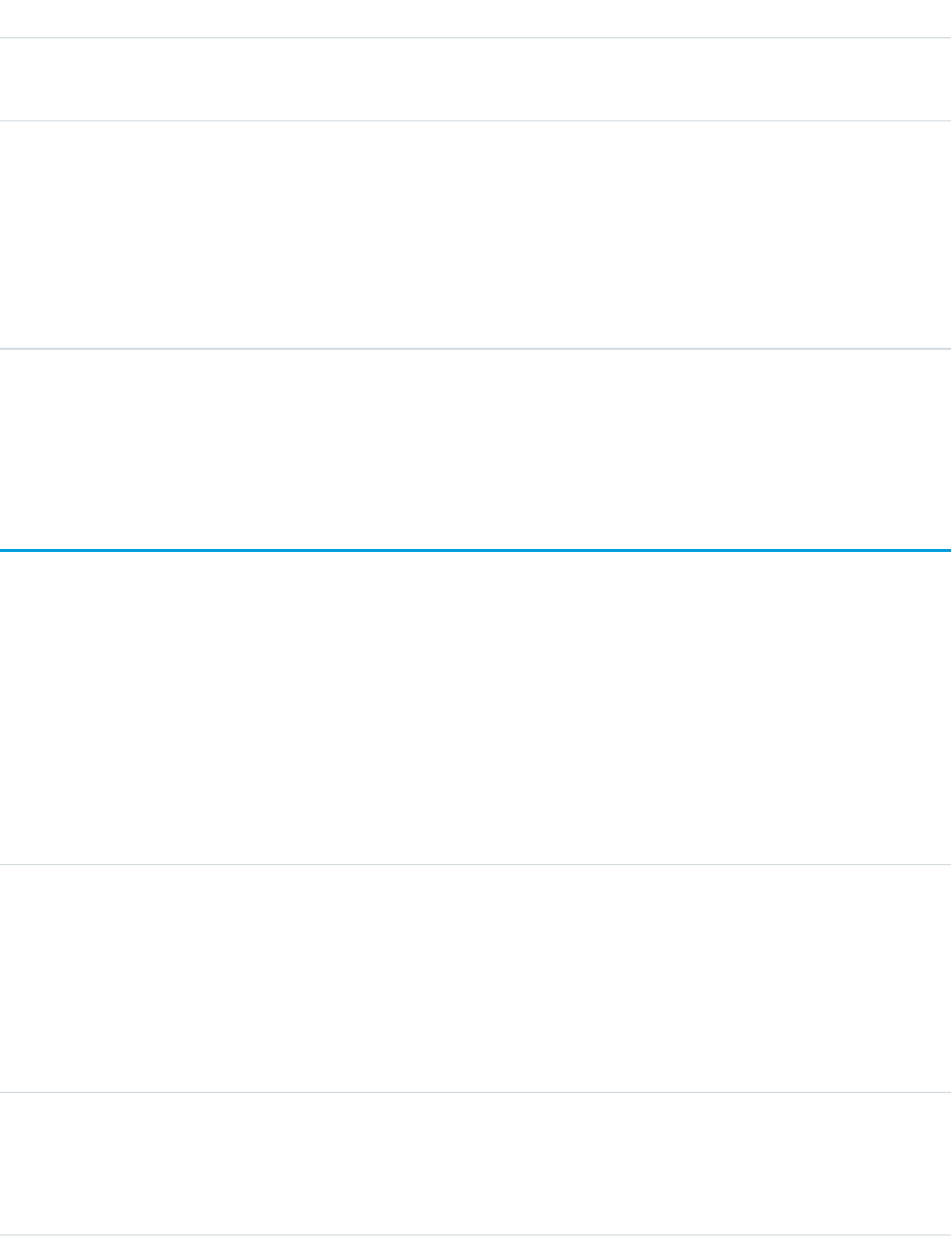
DetailsField
Description
The ID of the Question from which the user reported abuse.
Type
picklist
Reason
Properties
Create, Filter, Group, Restricted picklist, Sort
Description
The reason the user reported abuse on the Question, such as Spam, Hateful, or
Inappropriate.
Usage
Use this object to track user-reported abuse on questions created in a Chatter Answers community.
QuestionSubscription
Represents a subscription for a user following a Question. This object is available in API version 24.0 and later.
Supported Calls
create(), delete(), describeSObjects(), getDeleted(), getUpdated(), query(), retrieve(),
undelete(), update(), upsert()
Fields
DetailsField
Type
reference
CommunityId
Properties
Filter, Group, Nillable, Sort
Description
Required. ID of the zone associated with the Question the user is following. This field
can’t be updated.
Type
string
Name
Properties
Autonumber, Defaulted on create, Filter, Sort
1617
QuestionSubscriptionStandard Objects
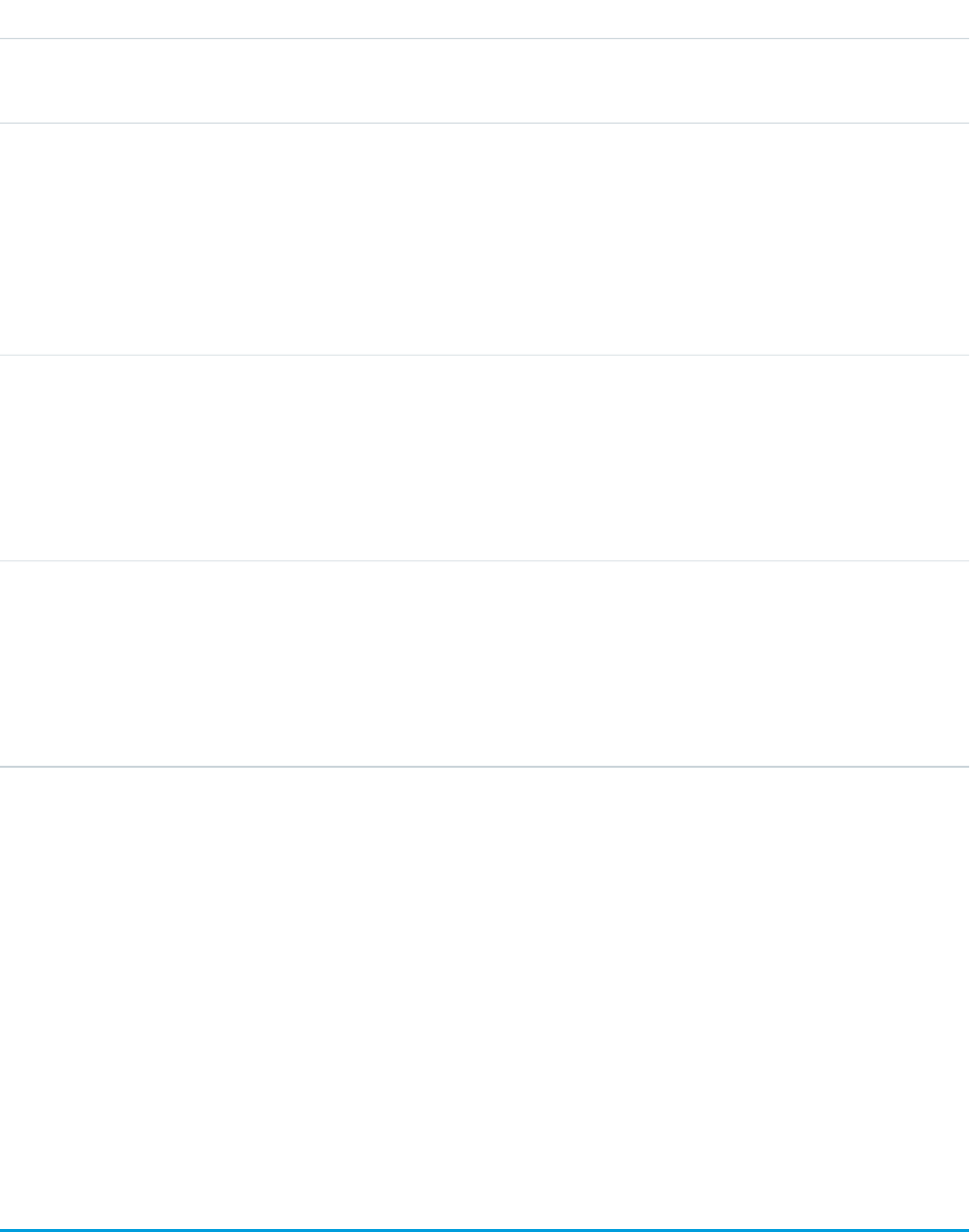
DetailsField
Description
The name of the question subscription.
Type
dateTime
QuestionCreatedDate
Properties
Filter, Nillable, Sort
Description
Required. Creation date of the Question which the user is following. This field can’t
be updated.
Type
reference
QuestionId
Properties
Create, Filter, Group, Sort, Update
Description
Required. ID of the Question which the user is following. This field can’t be updated.
Type
reference
SubscriberId
Properties
Create, Filter, Group, Sort, Update
Description
Required. ID of the User who is following the Question. This field can’t be updated.
Usage
Things to consider when following a Question:
•A user can only follow questions that they have permission to view.
•Administrators and users with the “Modify All Data” permission can configure other users to follow questions that the other user has
read access to.
•Administrators and users with the “Modify All Data” permission can configure users to stop following questions.
Queries on QuestionSubscription:
•Users with the “Read” permission on Question can see which questions other users are following.
•A query must include a LIMIT clause and the limit can’t exceed 1,000.
•A query using a WHERE clause can only filter by fields on Question.
QueueSobject
Represents the mapping between a queue Group and the sObject types associated with the queue, including custom objects.
1618
QueueSobjectStandard Objects
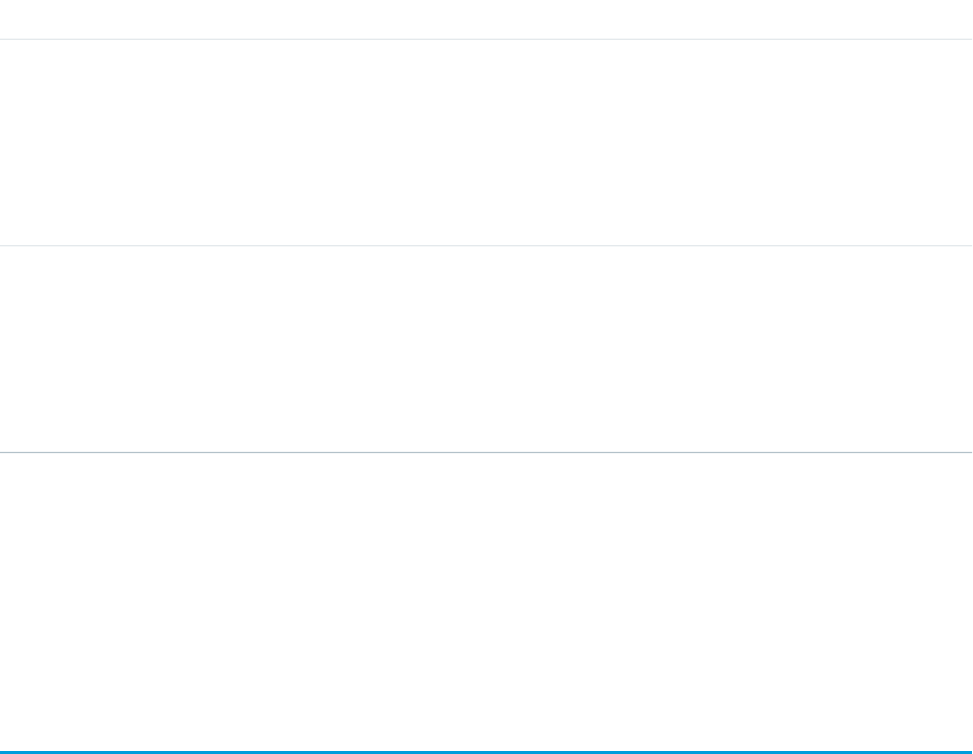
Supported Calls
create(), delete(), describeSObjects(), getDeleted(), getUpdated(), query(), retrieve()
Special Access Rules
Customer Portal users can't access this object. A queue is a Group whose Type is Queue. To create a Group, you must have the
“Manage Users” permission.
Fields
DetailsField
Type
reference
QueueId
Properties
Create, Filter, Group, Sort
Description
The ID of a queue.
Type
picklist
SobjectType
Properties
Create, Filter, Group, Restricted picklist, Sort
Description
A list of object types that can be associated with the queue specified by the QueueId.
Usage
Use this object to associate a queue with the sObject that can be associated with the queue, including custom objects.
SEE ALSO:
Object Basics
QuickText
This object stores a snippet of text that allows an agent to send a quick response to a customer in the Live Agent console. This object
is available in API version 24.0 and later.
Supported Calls
create(), delete(), describeLayout(), describeSObjects(), getDeleted(), getUpdated(), query(),
retrieve(), search(), undelete(), update(), upsert()
1619
QuickTextStandard Objects
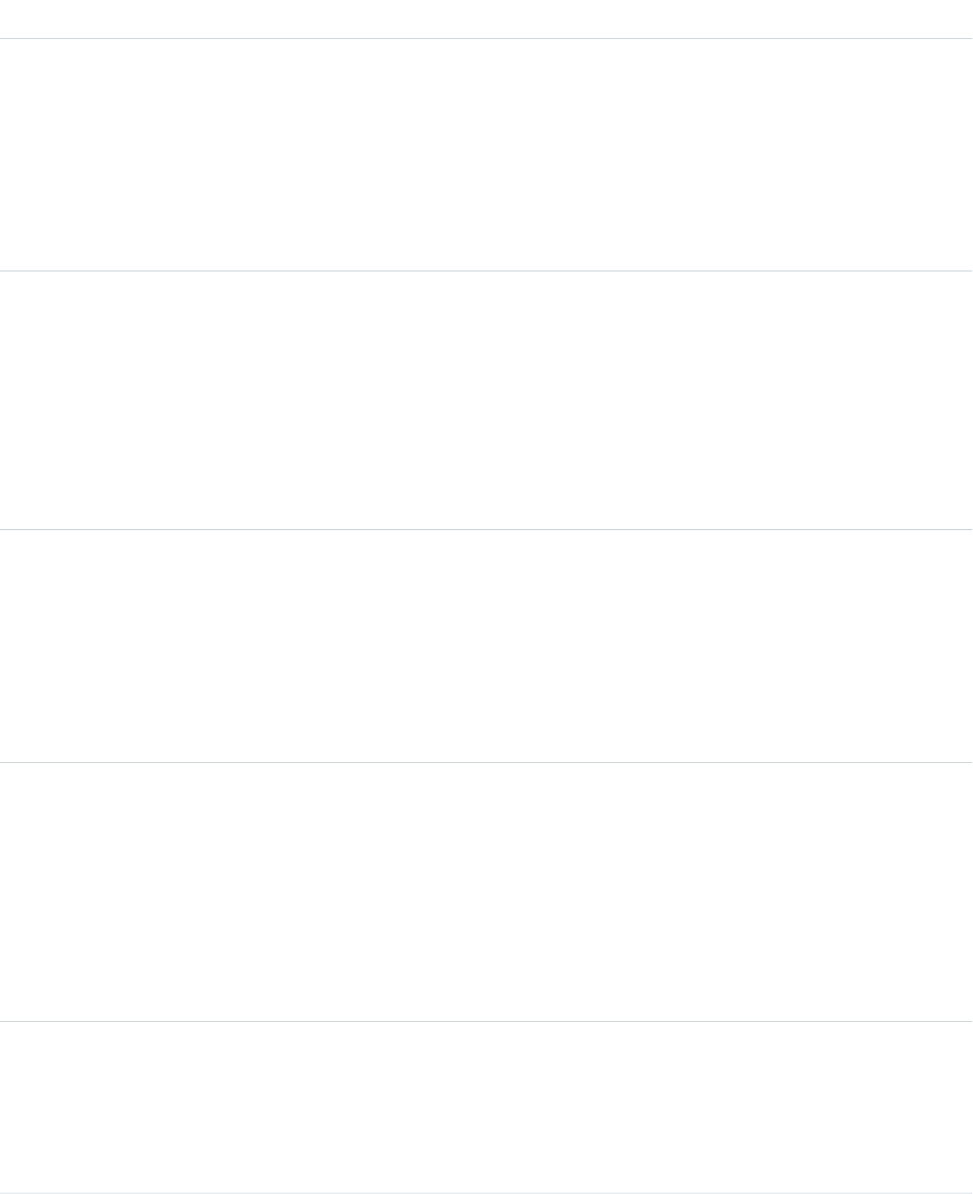
Fields
DetailsField Name
Type
picklist
Category
Properties
Create, Defaulted on create, Filter, Group, Sort, Update
Description
A customizable picklist that can be used to group multiple related Quick Text
records together
Type
picklist
Channel
Properties
Create, Defaulted on create, Filter, Nillable, Update
Description
A multi-select picklist that can be used to specify where specific Quick Text
messages should be available, such as in Live Agent or in the Email publisher in
Case Feed.
Type
date
LastReferencedDate
Properties
Filter, Nillable, Sort, Update
Description
The timestamp for when the current user last viewed a record related to this
record.
Type
date
LastViewedDate
Properties
Filter, Nillable, Sort, Update
Description
The timestamp for when the current user last viewed this record. If this value is
null, this record might only have been referenced (LastReferencedDate)
and not viewed.
Type
textarea
Message
Properties
Create, Filter (unavailable in API version 25.0 and later), Sort (unavailable in API
version 25.0 and later), Update
1620
QuickTextStandard Objects
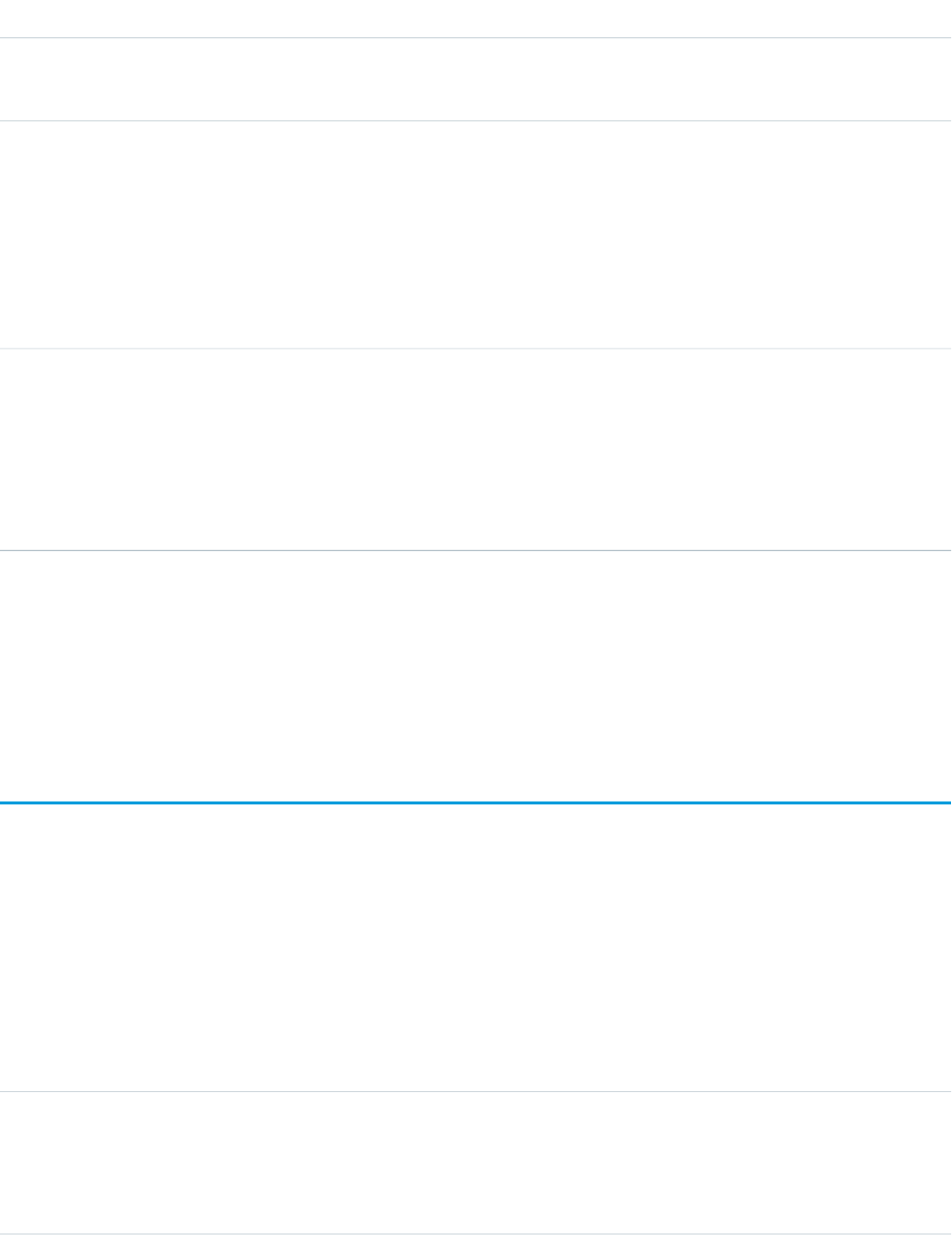
DetailsField Name
Description
The content of the Quick Text record
Type
string
Name
Properties
Create, Filter (unavailable in API version 25.0 and later), Group, Sort (unavailable
in API version 25.0 and later), Update
Description
A descriptive label for the Quick Text record
Type
reference
OwnerId
Properties
Create, Defaulted on create, Filter, Group, Sort, Update
Description
ID of the User who owns the Quick Text record
Usage
Use this object to create and manage the Quick Text messages available to agents in the Live Agent console. You can categorize multiple
QuickText records into groups using the Category field. The Category field can also be a parent to multiple custom dependent Picklist
fields to create a hierarchical structure of categories.
QuickTextHistory
Represents changes to field values on a QuickText object. This object is available in API version 24.0 and later.
Supported Calls
describeSObjects(), getDeleted(), getUpdated(), query(), retrieve()
Fields
DetailsField Name
Type
picklist
Field
Properties
Filter, Group, Restricted picklist, Sort
1621
QuickTextHistoryStandard Objects
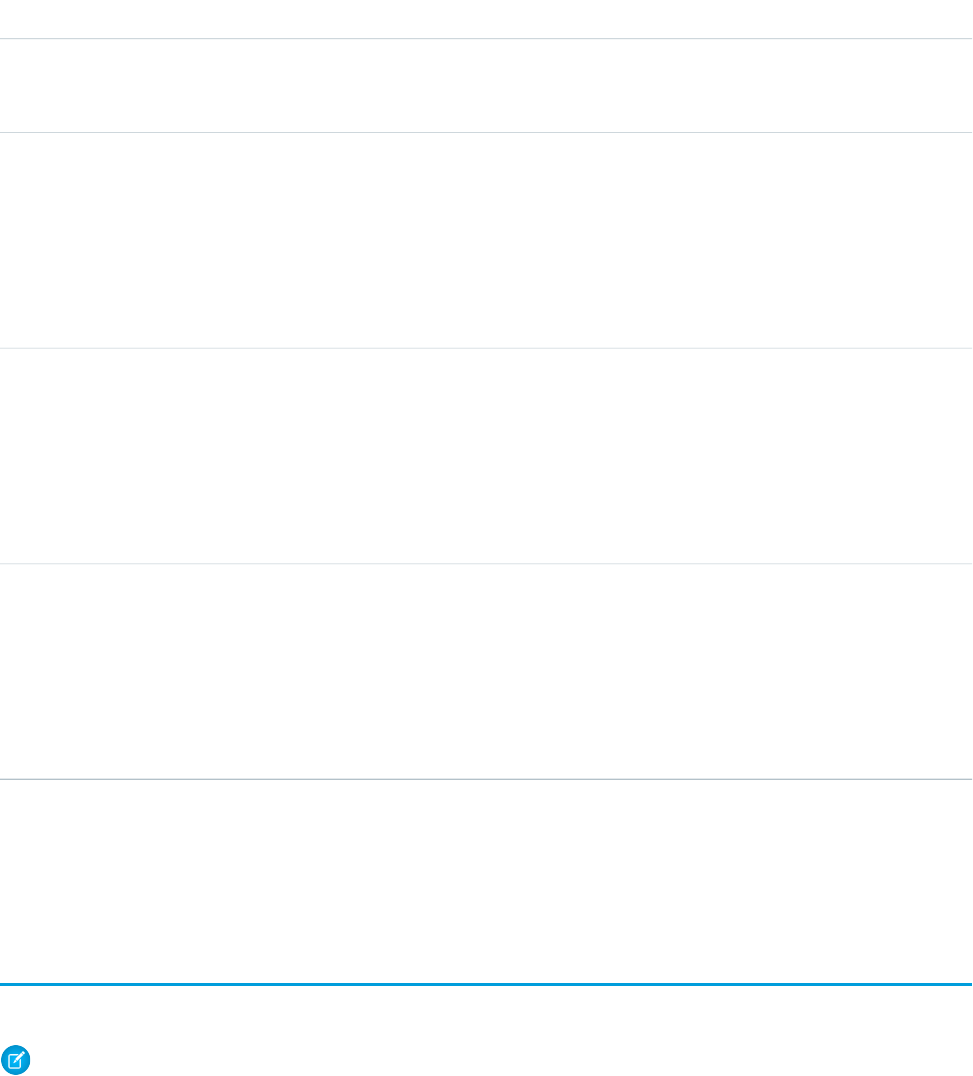
DetailsField Name
Description
The name of the field that was changed
Type
anyType
NewValue
Properties
Nillable, Sort
Description
The new value of the field that was changed
Type
anyType
OldValue
Properties
Nillable, Sort
Description
The old value of the field that was changed
Type
reference
QuickTextId
Properties
Filter, Group, Sort
Description
The ID of the QuickText that was changed
Usage
Use this object to identify changes to a QuickText.
QuickTextOwnerSharingRule
Represents a rule for sharing a QuickText object with users other than the owner.
Note: To programmatically update owner sharing rules, we recommend that you use Metadata API. Contact Salesforce customer
support to enable access to this object for your org.
Supported Calls
create(), delete(), describeSObjects(), getDeleted(), getUpdated(), query(), retrieve(),
update(), upsert()
1622
QuickTextOwnerSharingRuleStandard Objects
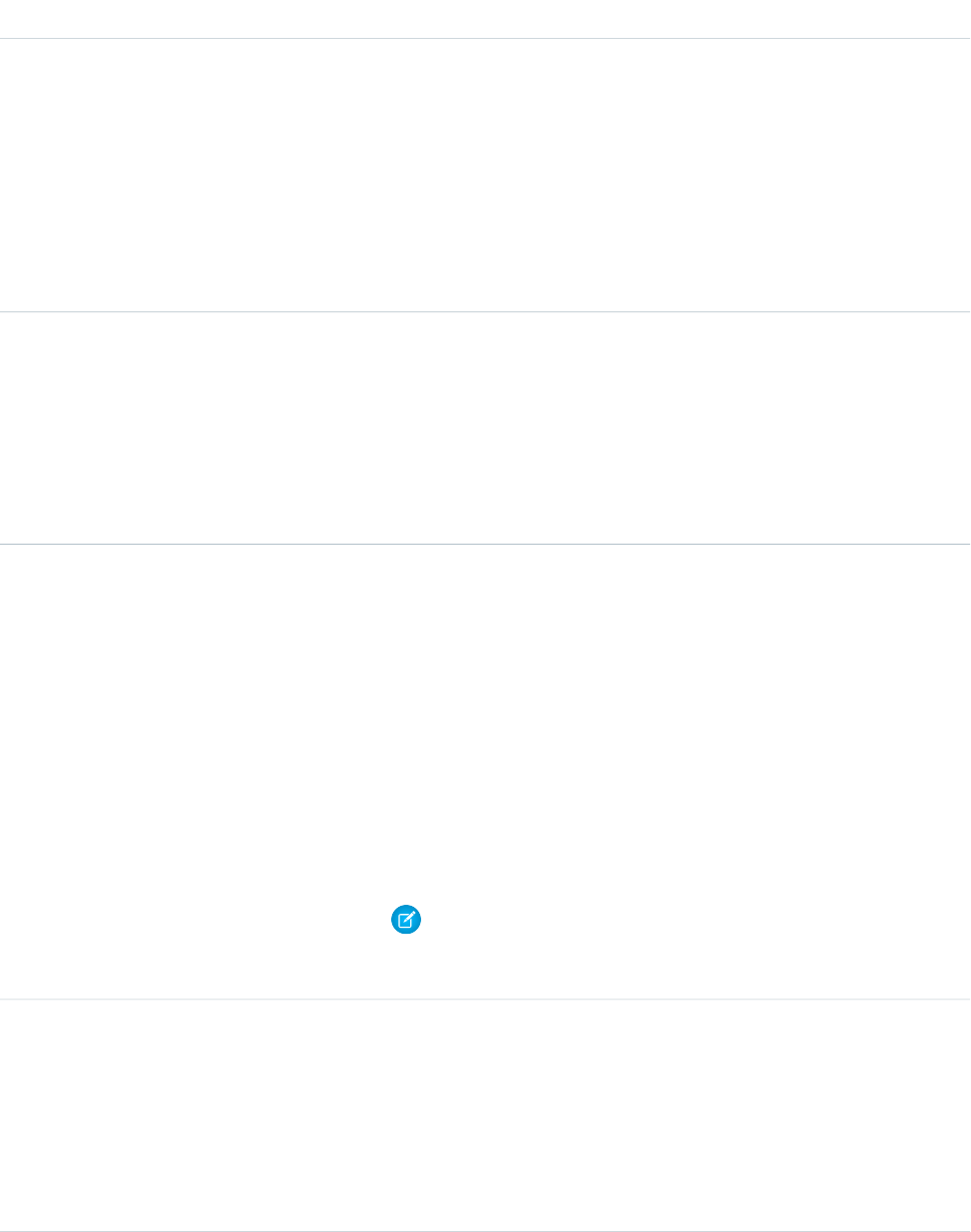
Fields
DetailsField Name
Type
picklist
AccessLevel
Properties
Create, Group, Sort, Update
Description
A value that represents the type of sharing allowed. The possible values are:
•Read
•Edit
Type
textarea
Description
Properties
Create, Filter, Nillable, Sort, Update
Description
A description of the sharing rule. Maximum size is 1000 characters. This field is
available in API version 29.0 and later.
Type
string
DeveloperName
Properties
Create, Defaulted on create, Filter, Group, Sort, Update
Description
The unique name of the object in the API. This name can contain only underscores
and alphanumeric characters, and must be unique in your org. It must begin with
a letter, not include spaces, not end with an underscore, and not contain two
consecutive underscores. In managed packages, this field prevents naming
conflicts on package installations. With this field, a developer can change the
object’s name in a managed package and the changes are reflected in a
subscriber’s organization.
Note: When creating large sets of data, always specify a unique
DeveloperName for each record. If no DeveloperName is specified,
performance may slow while Salesforce generates one for each record.
Type
reference
GroupID
Properties
Create, Filter, Group, Sort
Description
The ID representing the source group. QuickText objects owned by users in the
source group trigger the rule to give access.
1623
QuickTextOwnerSharingRuleStandard Objects
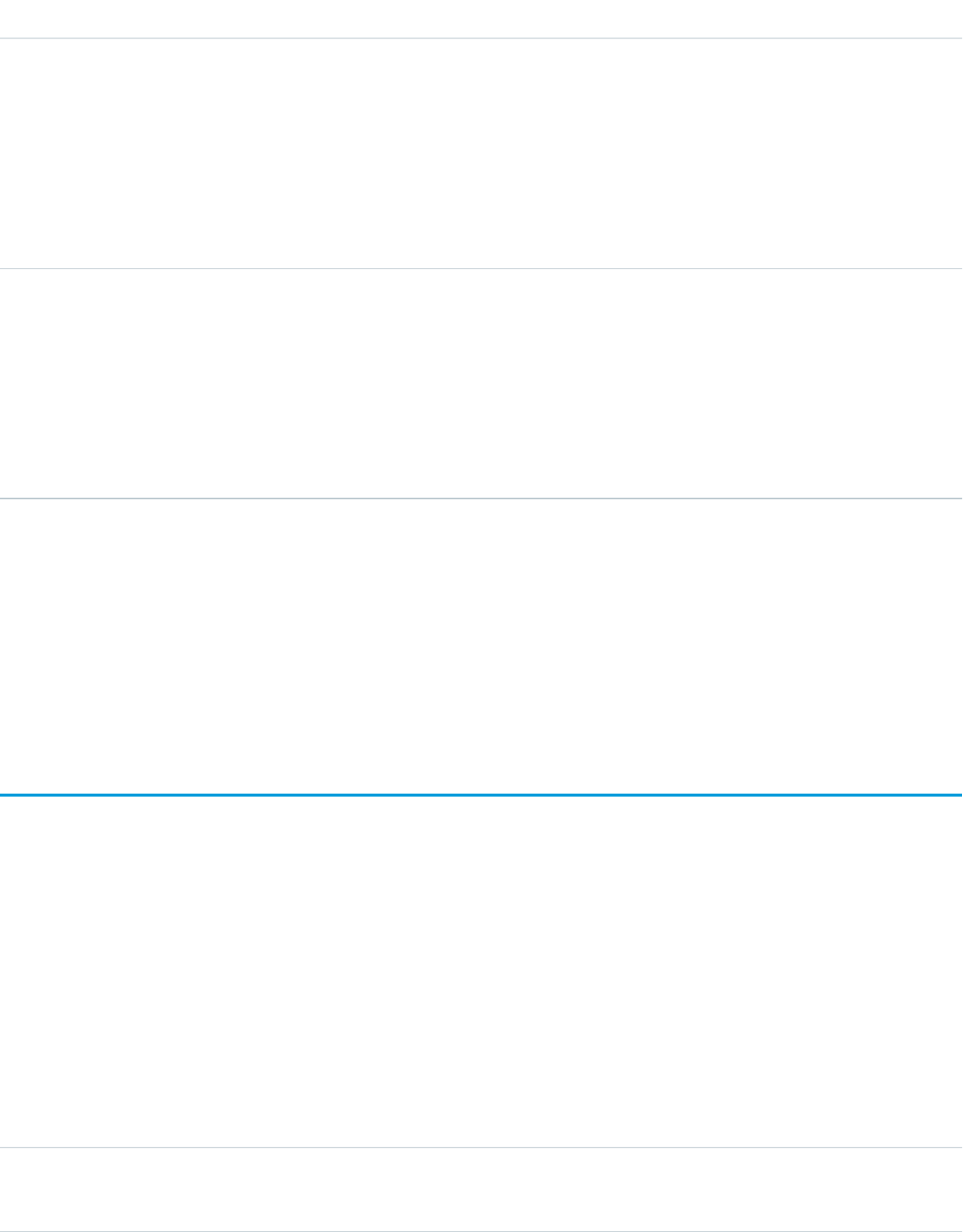
DetailsField Name
Type
string
Name
Properties
Create, Filter, Group, Sort, Update
Description
Label of the sharing rule as it appears in the user interface. Limited to 80
characters. Corresponds to Label in the user interface.
Type
reference
UserorGroupID
Properties
Create, Filter
Description
The ID representing the target user or group. Target users or groups have access
to the QuickText.
Usage
Use this object to manage the sharing rules for a QuickText object.
SEE ALSO:
Metadata API Developer Guide: SharingRules
QuickTextShare
Represents a sharing entry on a QuickText object. This object is available in API version 24.0 and later.
Supported Calls
create(), delete(), describeSObjects(), query(), retrieve(), update(), upsert()
Fields
The properties available for some fields depend on the default organization-wide sharing settings. The properties listed are true for the
default settings of such fields.
DetailsField Name
Type
picklist
AccessLevel
1624
QuickTextShareStandard Objects
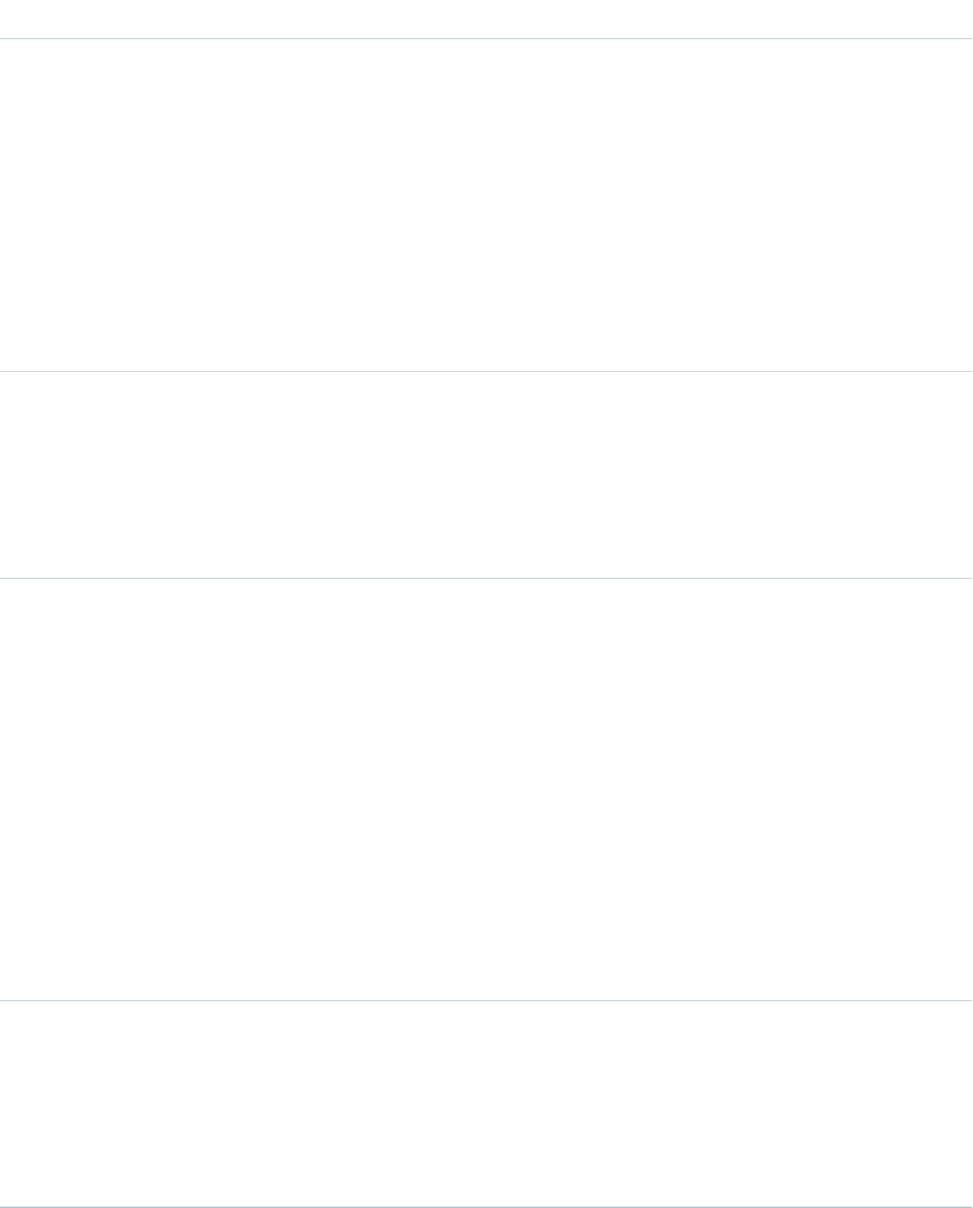
DetailsField Name
Properties
Create, Filter, Group, Restricted picklist, Sort, Update
Description
Level of access that the User or Group has to the QuickText. The possible values
are:
•Read
•Edit
•All (This value is not valid for create() or update() calls.)
This value must be set to an access level that is higher than the organization’s
default access level for QuickText objects.
Type
reference
ParentId
Properties
Create, Filter, Group, Sort
Description
ID of the parent object, if any
Type
picklist
RowCause
Properties
Filter, Group, Restricted picklist, Sort
Description
Reason that this sharing entry exists.
You can create a value for this field in API versions 32.0 and later with the correct
organization-wide sharing settings.
Values may include:
•Manual—The User or Group has access because a user with “All” access
manually shared the QuickText with them.
•Owner—The User is the owner of the QuickText or is in a role above the
QuickText owner in the role hierarchy.
Type
reference
UserOrGroupId
Properties
Create, Filter, Group, Sort
Description
ID of the User or Group that has been given access to the QuickText
1625
QuickTextShareStandard Objects
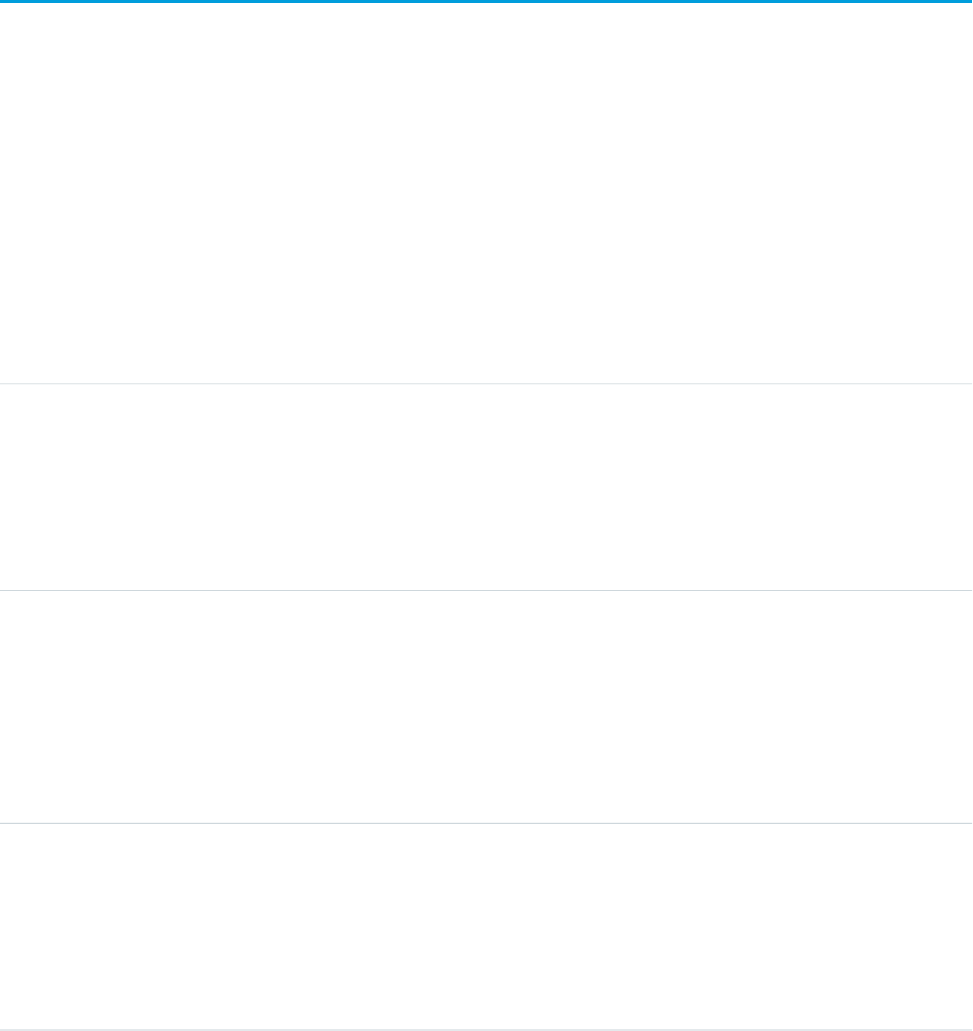
Usage
This object lets you determine which users and groups can view and edit QuickText records owned by other users.
If you attempt to create a new record that matches an existing record, the create() call updates any modified fields and returns the
existing record.
Quote
The Quote object represents a quote, which is a record showing proposed prices for products and services. Available in API version 18.0
and later.
Quotes can be created from and synced with opportunities, and emailed as PDFs to customers
Supported Calls
create(), delete(), describeLayout(), describeSObjects(), getDeleted(), getUpdated(), query(),
retrieve(), search(), undelete(), update(), upsert()
Fields
DetailsField
Type
reference
AccountId
Properties
Filter, Group, Nillable, Sort
Description
ID of the account that’s associated with the quote.
Type
address
AdditionalAddress
Properties
Filter, Nillable
Description
Compound form of the additional address. Read-only. See Address Compound
Fields for details on compound address fields.
Type
string
AdditionalCity
Properties
Create, Filter, Group, Nillable, Sort, Update
Description
City for the quote's additional address. Up to 40 characters allowed.
1626
QuoteStandard Objects
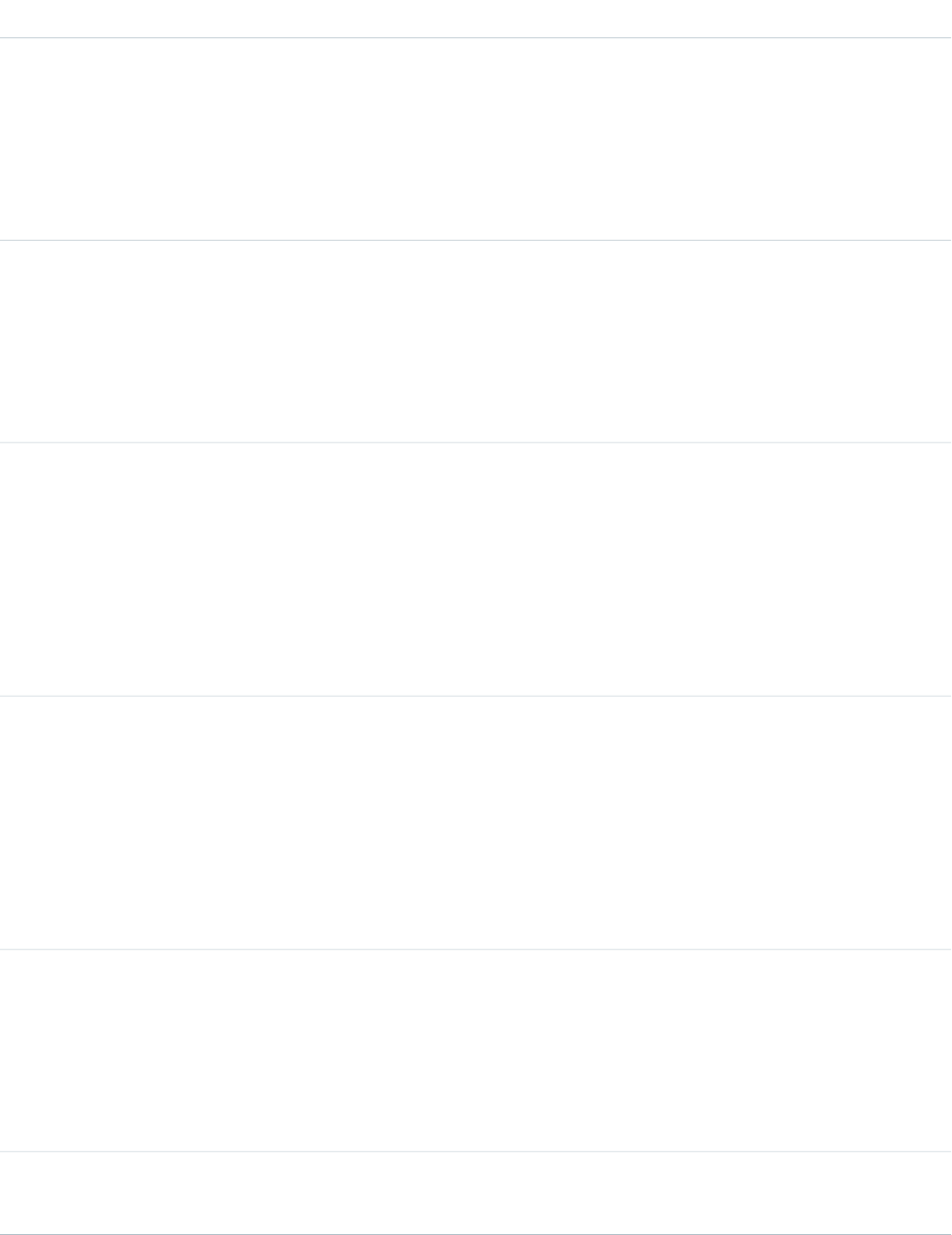
DetailsField
Type
string
AdditionalCountry
Properties
Create, Filter, Group, Nillable, Sort, Update
Description
Country for the quote's additional address. Up to 80 characters allowed.
Type
picklist
AdditionalCountryCode
Properties
Create, Filter, Group, Nillable, Sort, Update
Description
ISO country code for the quote’s additional address.
Type
double
AdditionalLatitude
Properties
Create, Filter, Nillable, Sort, Update
Description
Used with AdditionalLongitude to specify the precise geolocation of
an additional address. Acceptable values are numbers between –90 and 90
with up to 15 decimal places.
Type
double
AdditionalLongitude
Properties
Create, Filter, Nillable, Sort, Update
Description
Used with AdditionalLatitude to specify the precise geolocation of
an additional address. Acceptable values are numbers between –180 and 180
with up to 15 decimal places.
Type
string
AdditionalName
Properties
Filter, Group, Nillable, Sort
Description
Name associated with the quote's additional address. Limited: 255 characters.
Type
string
AdditionalPostalCode
1627
QuoteStandard Objects
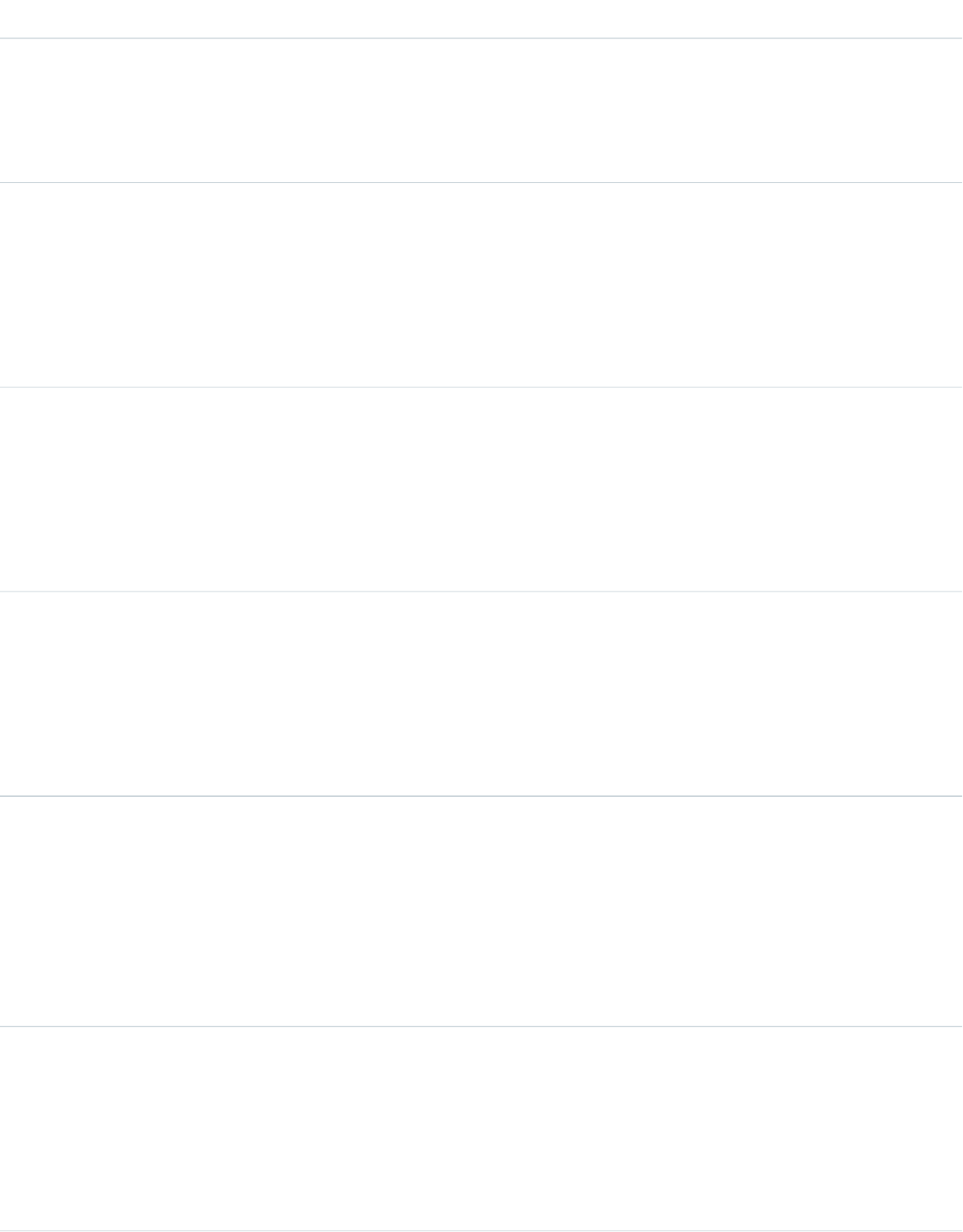
DetailsField
Properties
Create, Filter, Group, Nillable, Sort, Update
Description
Postal Code for the quote's additional address.
Type
string
AdditionalState
Properties
Create, Filter, Group, Nillable, Sort, Update
Description
State for the quote's additional address. Up to 80 characters allowed.
Type
picklist
AdditionalStateCode
Properties
Create, Filter, Group, Nillable, Sort, Update
Description
ISO state code for the quote’s additional address.
Type
textarea
AdditionalStreet
Properties
Create, Filter, Nillable, Group, Sort, Update
Description
Street name for the quote's additional address.
Type
address
BillingAddress
Properties
Filter, Nillable
Description
Compound form of the billing address. Read-only. See Address Compound
Fields for details on compound address fields.
Type
string
BillingCity
Properties
Create, Filter, Group, Nillable, Sort, Update
Description
City for the quote's billing address. Up to 40 characters allowed.
1628
QuoteStandard Objects
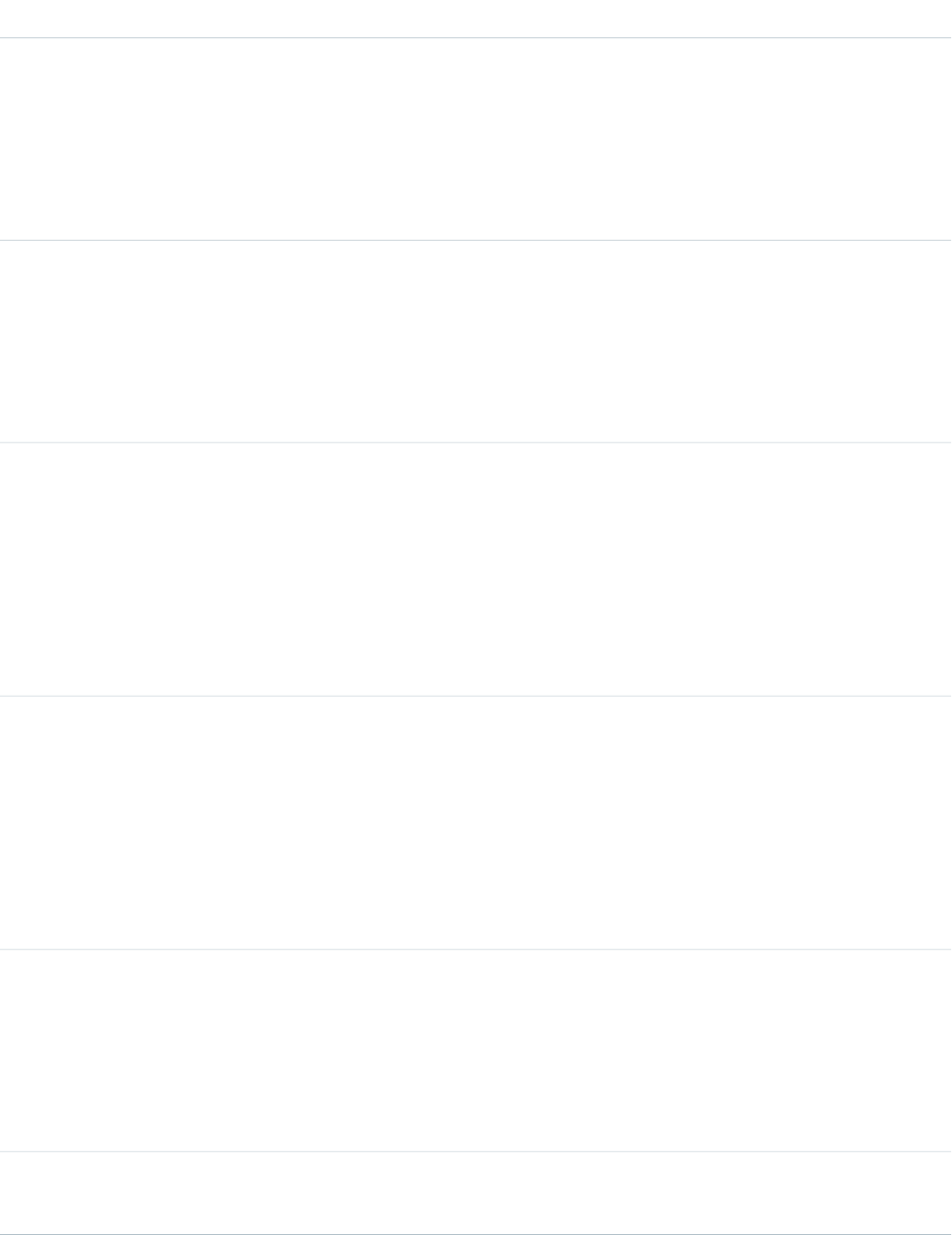
DetailsField
Type
string
BillingCountry
Properties
Create, Filter, Group, Nillable, Sort, Update
Description
Country for the quote's billing address. Up to 80 characters allowed.
Type
picklist
BillingCountryCode
Properties
Create, Filter, Group, Nillable, Sort, Update
Description
ISO country code for the quote’s billing address.
Type
double
BillingLatitude
Properties
Create, Filter, Nillable, Sort, Update
Description
Used with BillingLongitude to specify the precise geolocation of a
billing address. Acceptable values are numbers between –90 and 90 with up
to 15 decimal places.
Type
double
BillingLongitude
Properties
Create, Filter, Nillable, Sort, Update
Description
Used with BillingLatitude to specify the precise geolocation of a billing
address. Acceptable values are numbers between –180 and 180 with up to 15
decimal places.
Type
string
BillingName
Properties
Filter, Group, Nillable, Sort
Description
Entity that the quote is billed to.
Type
string
BillingPostalCode
1629
QuoteStandard Objects
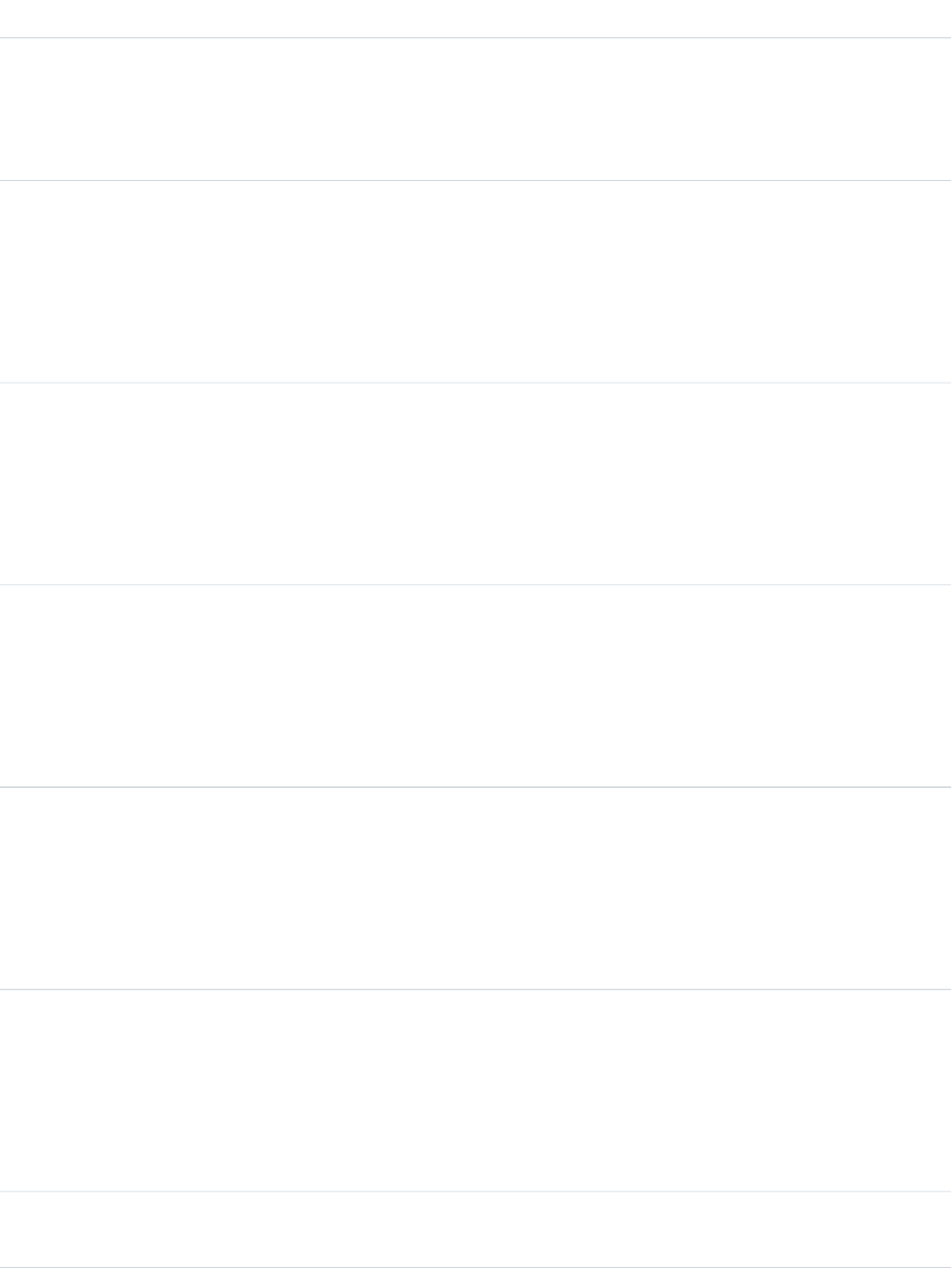
DetailsField
Properties
Create, Filter, Group, Nillable, Sort, Update
Description
Postal Code for the quote's billing address.
Type
string
BillingState
Properties
Create, Filter, Group, Nillable, Sort, Update
Description
State for the quote's billing address. Up to 80 characters allowed.
Type
picklist
BillingStateCode
Properties
Create, Filter, Group, Nillable, Sort, Update
Description
ISO state code for the quote’s billing address.
Type
textarea
BillingStreet
Properties
Create, Filter, Group, Nillable, Sort, Update
Description
Street name for the quote's billing address.
Type
reference
ContactId
Properties
Filter, Group, Nillable, Sort
Description
ID of the contact that’s associated with the quote.
Type
reference
ContractId
Properties
Create, Filter, Group, Nillable, Sort, Update
Description
ID of the contract that’s associated with the quote.
Type
picklist
CurrencyIsoCode
1630
QuoteStandard Objects
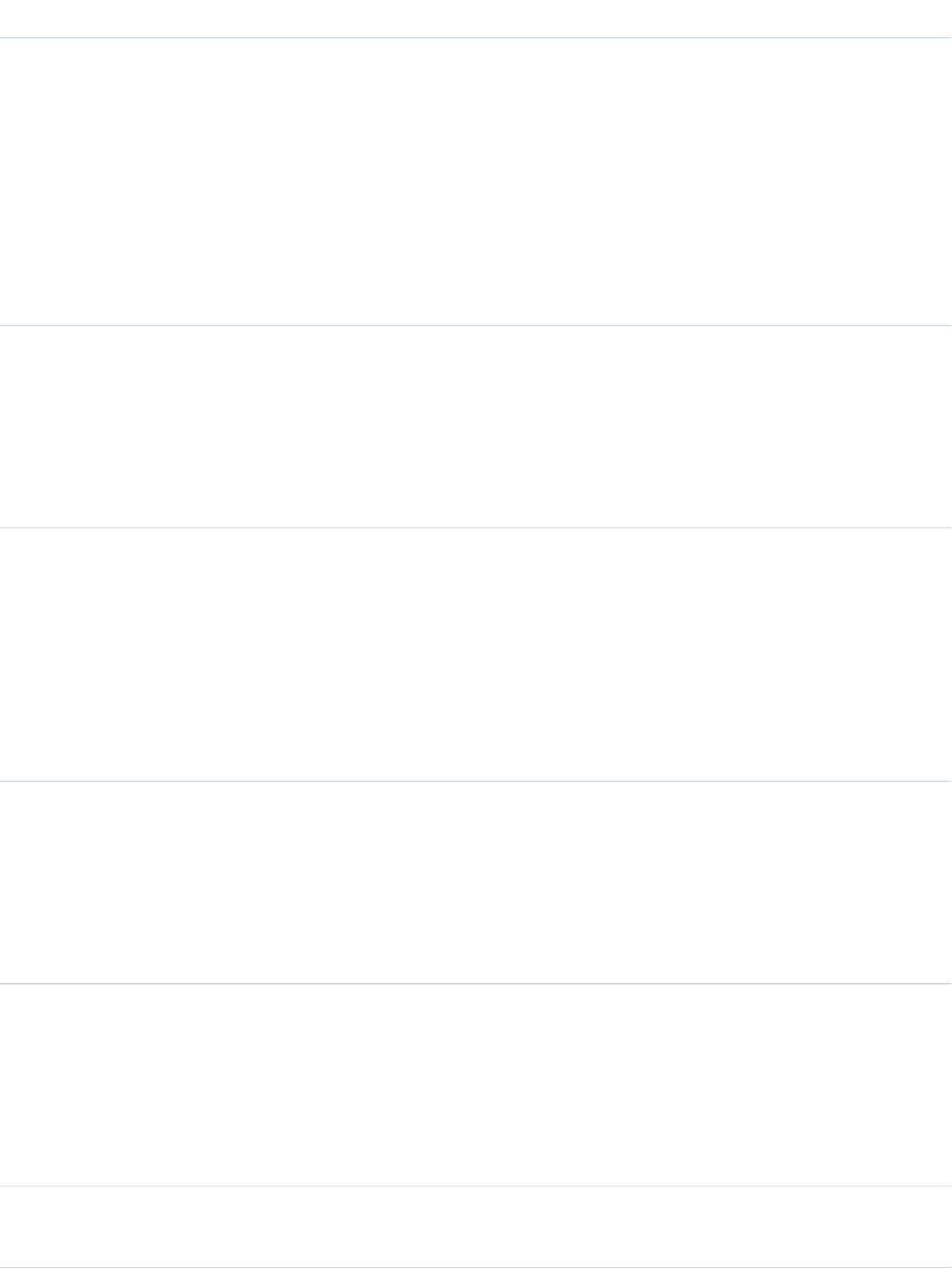
DetailsField
Properties
Defaulted on create, Filter, Restricted picklist
Description
Available only for organizations with the multicurrency feature enabled. Contains
the ISO code for any currency allowed by the organization.
If the organization has multicurrency and a Pricebook2Id specified on the
quote, then the currency value of this field must match the currency of the
PricebookEntry objects that are associated with any quote line items it has.
This value is copied from the related Opportunity and can't be changed.
Type
textarea
Description
Properties
Nillable
Description
Text description of the quote. Limit: 32,000 characters.
Type
percent
Discount
Properties
Filter, Nillable, Sort
Description
Difference between the sum of the QuoteLineItem record'sSubtotal and
the sum of the QuoteLineItem record's Discount totals. Expressed as a
percentage.
Type
email
Email
Properties
Filter, Group, Nillable, Sort
Description
The email address of the contact who’s associated with the quote.
Type
date
ExpirationDate
Properties
Create, Filter, Nillable, Update
Description
The date when this quote is no longer valid.
Type
phone
Fax
1631
QuoteStandard Objects
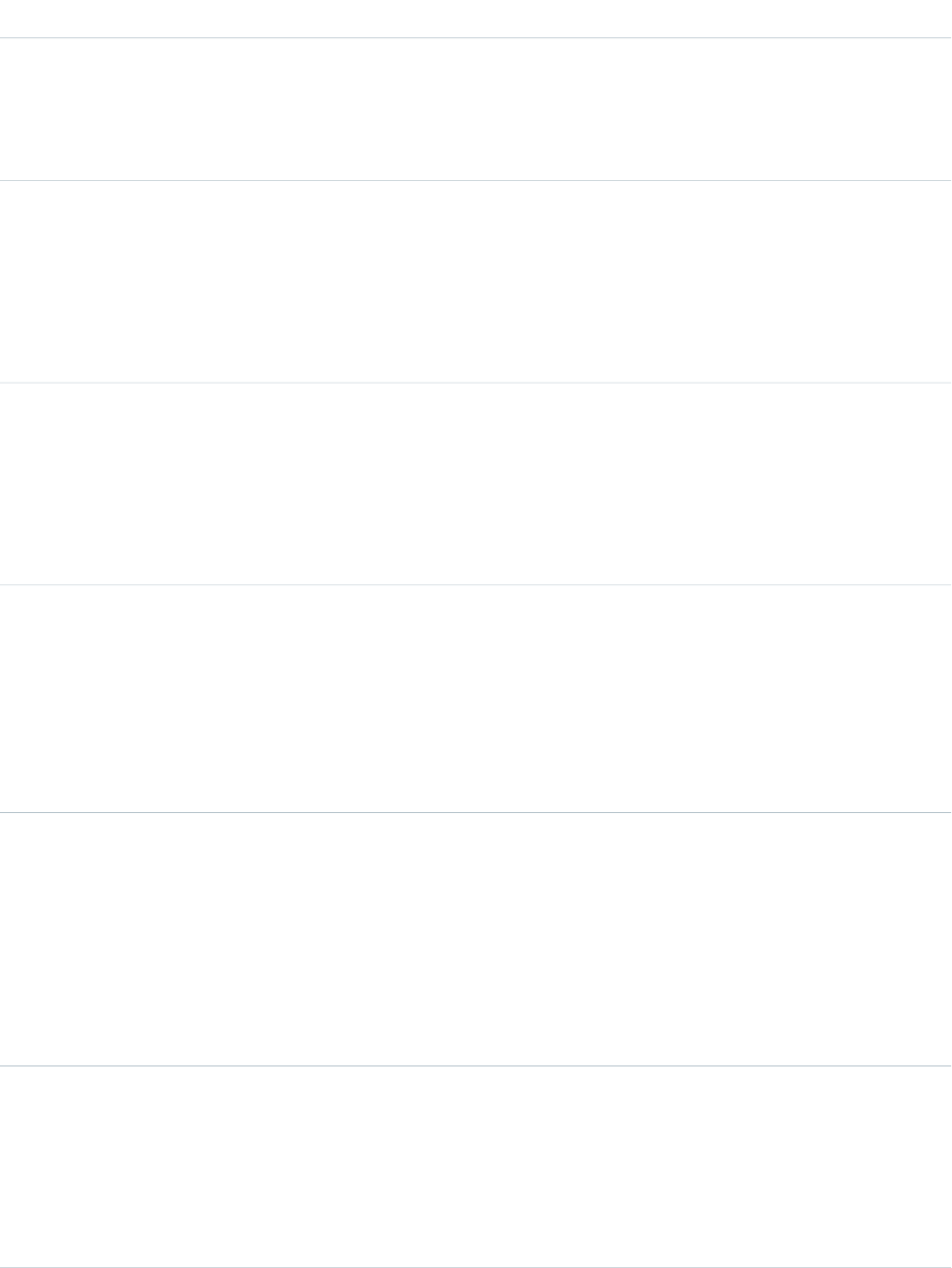
DetailsField
Properties
Create, Filter, Nillable, Update
Description
The fax number for the contact who’s associated with the quote.
Type
currency
GrandTotal
Properties
Filter, Nillable
Description
The total price of the quote plus shipping and taxes.
Type
boolean
IsSyncing
Properties
Defaulted on create, Filter
Description
Indicates whether the quote is syncing with an opportunity.
Type
date
LastReferencedDate
Properties
Filter, Nillable, Sort, Update
Description
The timestamp for when the current user last viewed a record related to this
record.
Type
date
LastViewedDate
Properties
Filter, Nillable, Sort, Update
Description
The timestamp for when the current user last viewed this record. If this value is
null, this record might only have been referenced (LastReferencedDate)
and not viewed.
Type
int
LineItemCount
Properties
Filter, Nillable
Description
The number of line items on the quote.
1632
QuoteStandard Objects
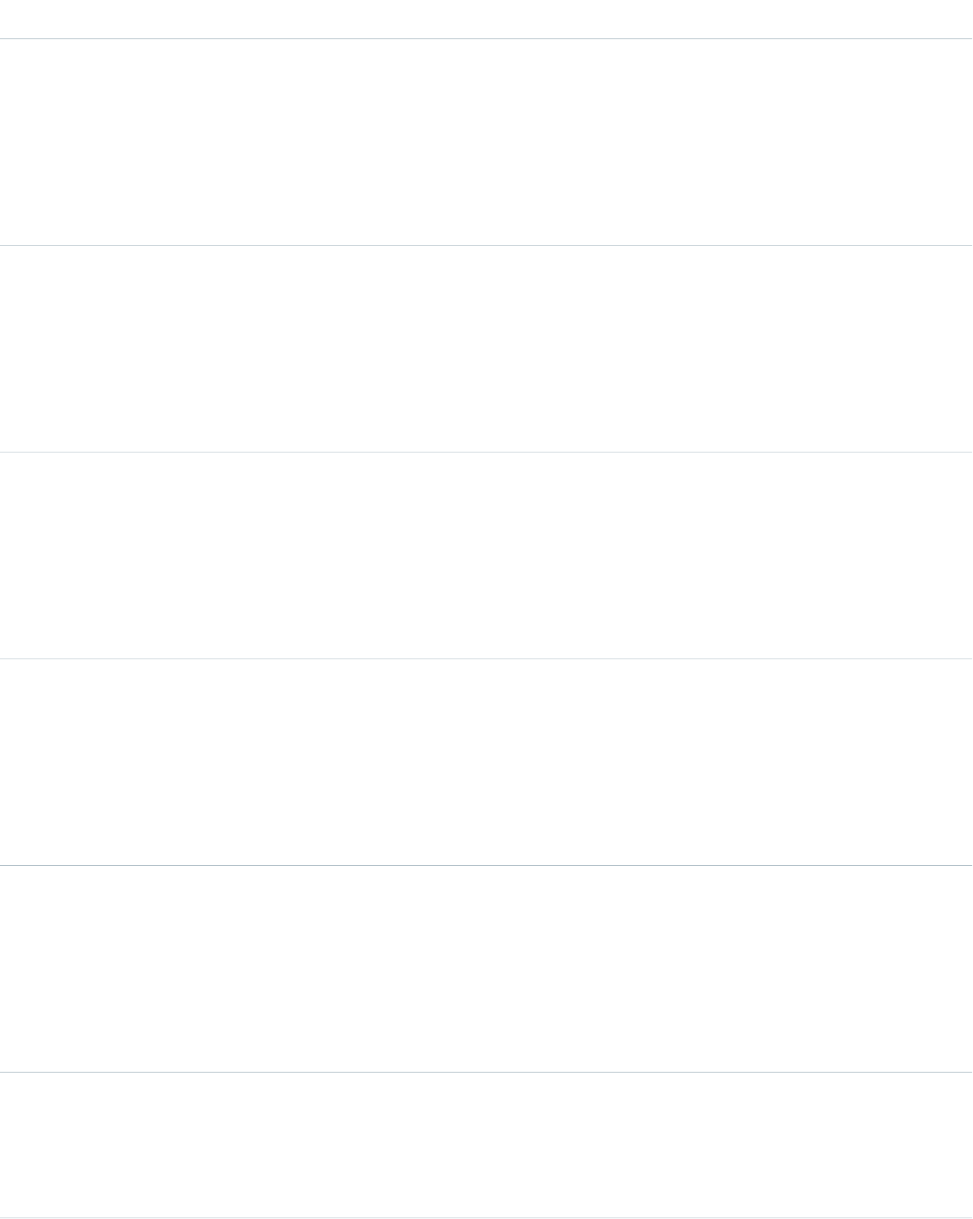
DetailsField
Type
string
Name
Properties
Create, Filter, idLookup, Update
Description
Required. Name for the quote. Limit: 225 characters.
Type
reference
OpportunityId
Properties
Create, Filter
Description
ID for the opportunity associated with the quote.
Type
phone
Phone
Properties
Create, Filter, Nillable, Update
Description
The phone number of the contact who’s associated with the quote.
Type
reference
Pricebook2Id
Properties
Create, Filter, Nillable, Update
Description
ID of the price book associated with the quote.
Type
string
QuoteNumber
Properties
Defaulted on create, Filter
Description
A system-generated number that identifies the quote.
Type
address
QuoteToAddress
Properties
Filter, Nillable
1633
QuoteStandard Objects
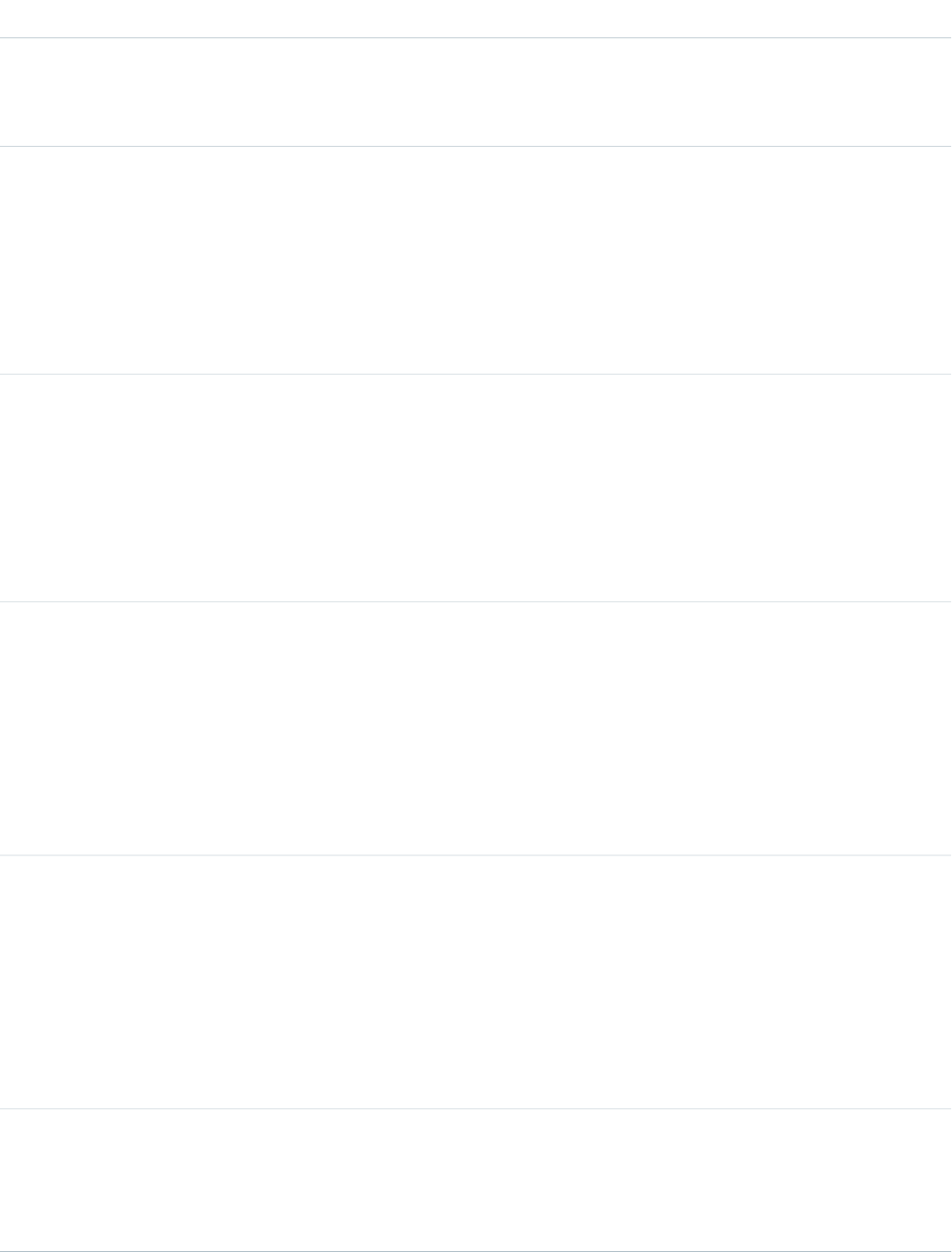
DetailsField
Description
Compound form of the quote to address. Read-only. See Address Compound
Fields for details on compound address fields.
Type
string
QuoteToCity
Properties
Create, Filter, Group, Nillable, Sort, Update
Description
City for the address to send the quote to for approval, such as a third
party-agency representing a buyer. Up to 40 characters allowed.
Type
string
QuoteToCountry
Properties
Create, Filter, Group, Nillable, Sort, Update
Description
Country for the address to send the quote to for approval. Up to 80 characters
allowed.
Type
double
QuoteToLatitude
Properties
Create, Filter, Nillable, Sort, Update
Description
Used with QuoteToLongitude to specify the precise geolocation of a
quote to address. Acceptable values are numbers between –90 and 90 with up
to 15 decimal places.
Type
double
QuoteToLongitude
Properties
Create, Filter, Nillable, Sort, Update
Description
Used with QuoteToLatitude to specify the precise geolocation of a quote
to address. Acceptable values are numbers between –180 and 180 with up to
15 decimal places.
Type
string
QuoteToName
Properties
Create, Filter, Nillable, Update
1634
QuoteStandard Objects
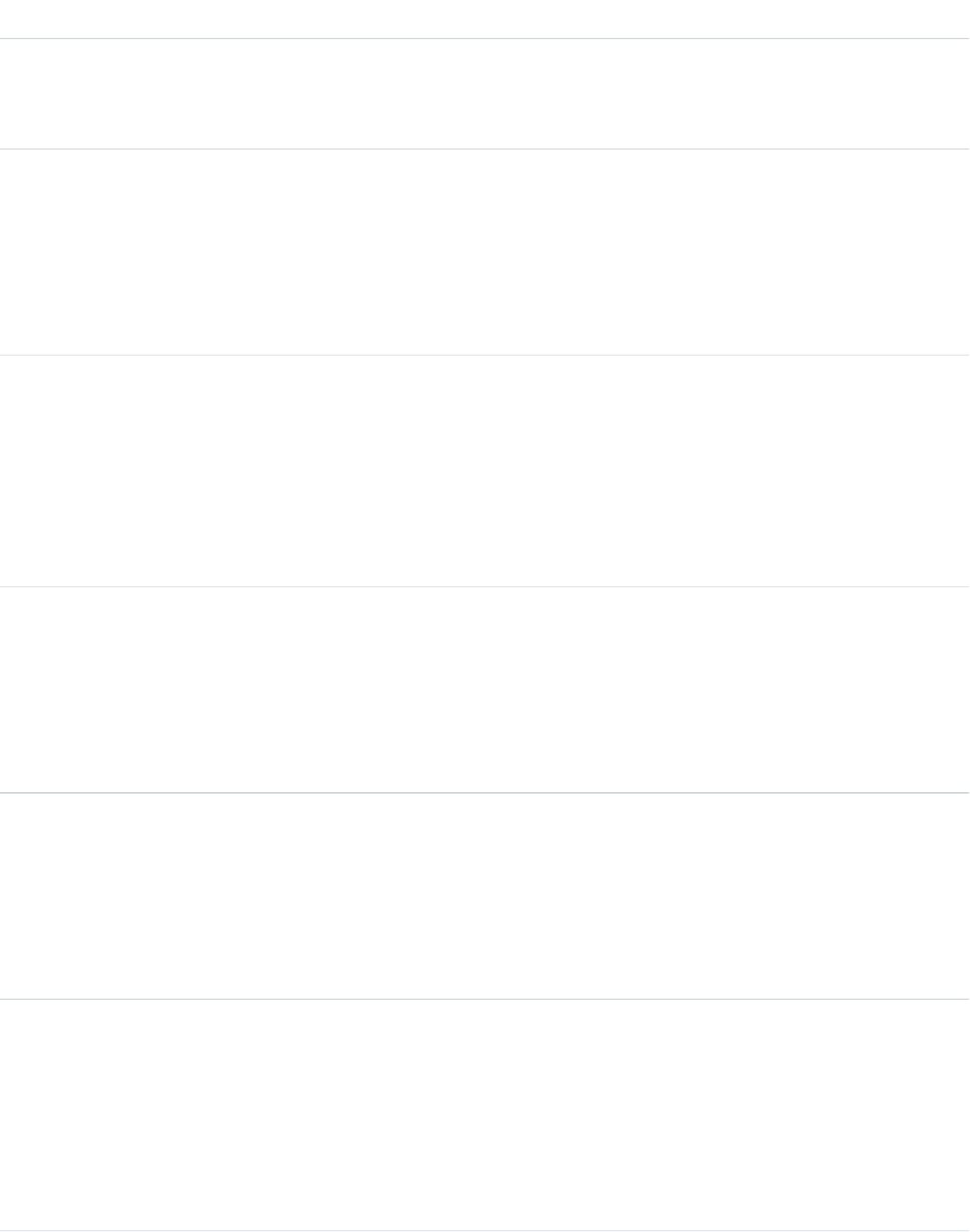
DetailsField
Description
The name of the entity (such as a person or business) that the quote is sent to
for approval. Limit: 255 characters.
Type
string
QuoteToPostalCode
Properties
Create, Filter, Group, Nillable, Sort, Update
Description
Postal code for the address to send the quote to for approval.
Type
string
QuoteToState
Properties
Create, Filter, Group, Nillable, Sort, Update
Description
State for the address to send the quote to for approval. Up to 80 characters
allowed.
Type
textarea
QuoteToStreet
Properties
Create, Filter, Group, Nillable, Sort, Update
Description
Street name for the address to send the quote to for approval.
Type
reference
RecordTypeID
Properties
Create, Filter, Nillable, Update
Description
ID of the record type assigned to the object.
Type
address
ShippingAddress
Properties
Filter, Nillable
Description
Compound form of the shipping address. Read-only. See Address Compound
Fields for details on compound address fields.
1635
QuoteStandard Objects
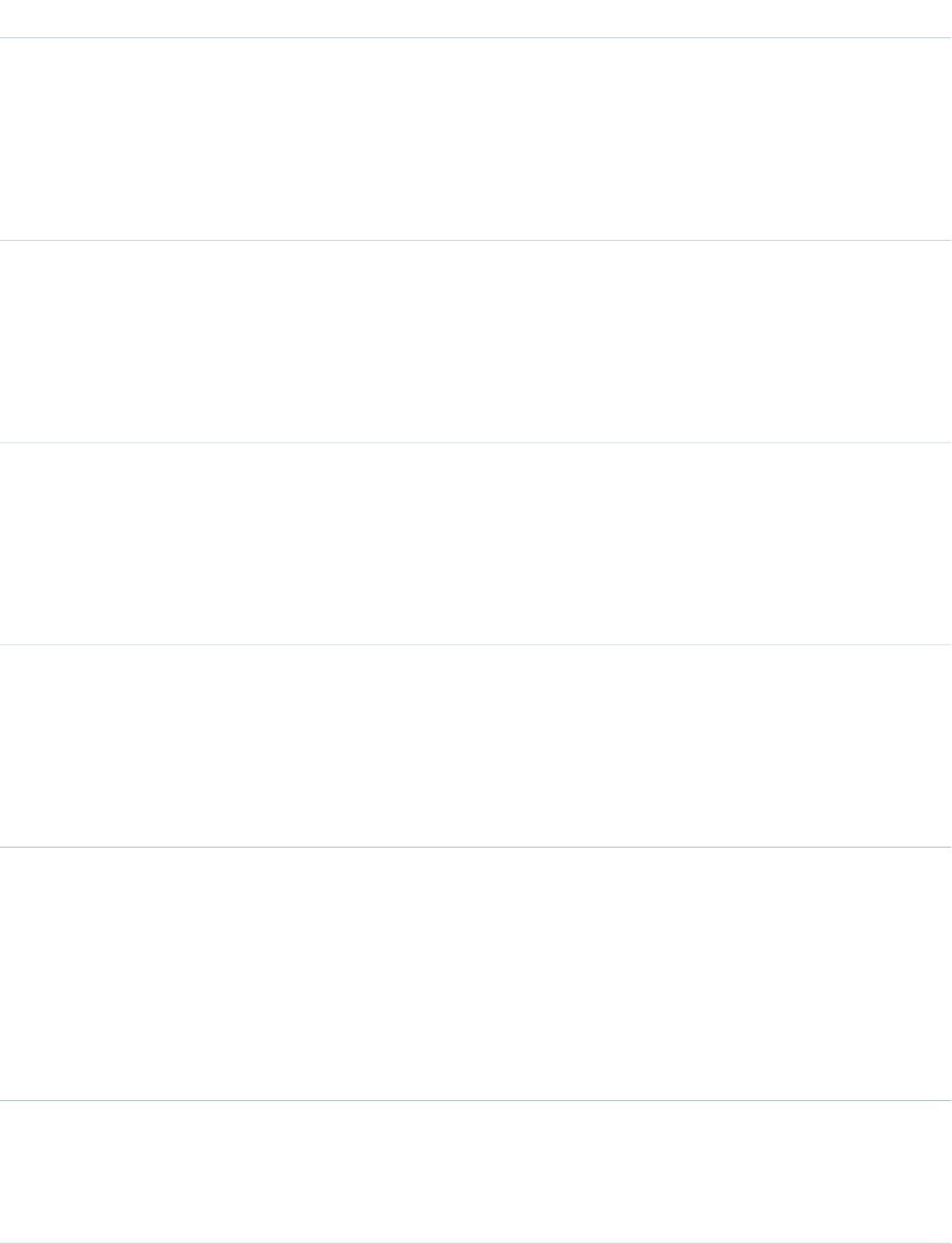
DetailsField
Type
string
ShippingCity
Properties
Create, Filter, Group, Nillable, Sort, Update
Description
City for the quote's shipping address. Up to 40 characters allowed.
Type
string
ShippingCountry
Properties
Create, Filter, Group, Nillable, Sort, Update
Description
Country for the quote's shipping address. Up to 80 characters allowed.
Type
picklist
ShippingCountryCode
Properties
Create, Filter, Group, Nillable, Sort, Update
Description
ISO country code for the quote’s shipping address.
Type
currency
ShippingHandling
Properties
Create, Filter, Nillable, Update
Description
The total shipping and handling costs for the quote.
Type
double
ShippingLatitude
Properties
Create, Filter, Nillable, Sort, Update
Description
Used with ShippingLongitude to specify the precise geolocation of a
shipping address. Acceptable values are numbers between –90 and 90 with up
to 15 decimal places.
Type
double
ShippingLongitude
Properties
Create, Filter, Nillable, Sort, Update
1636
QuoteStandard Objects
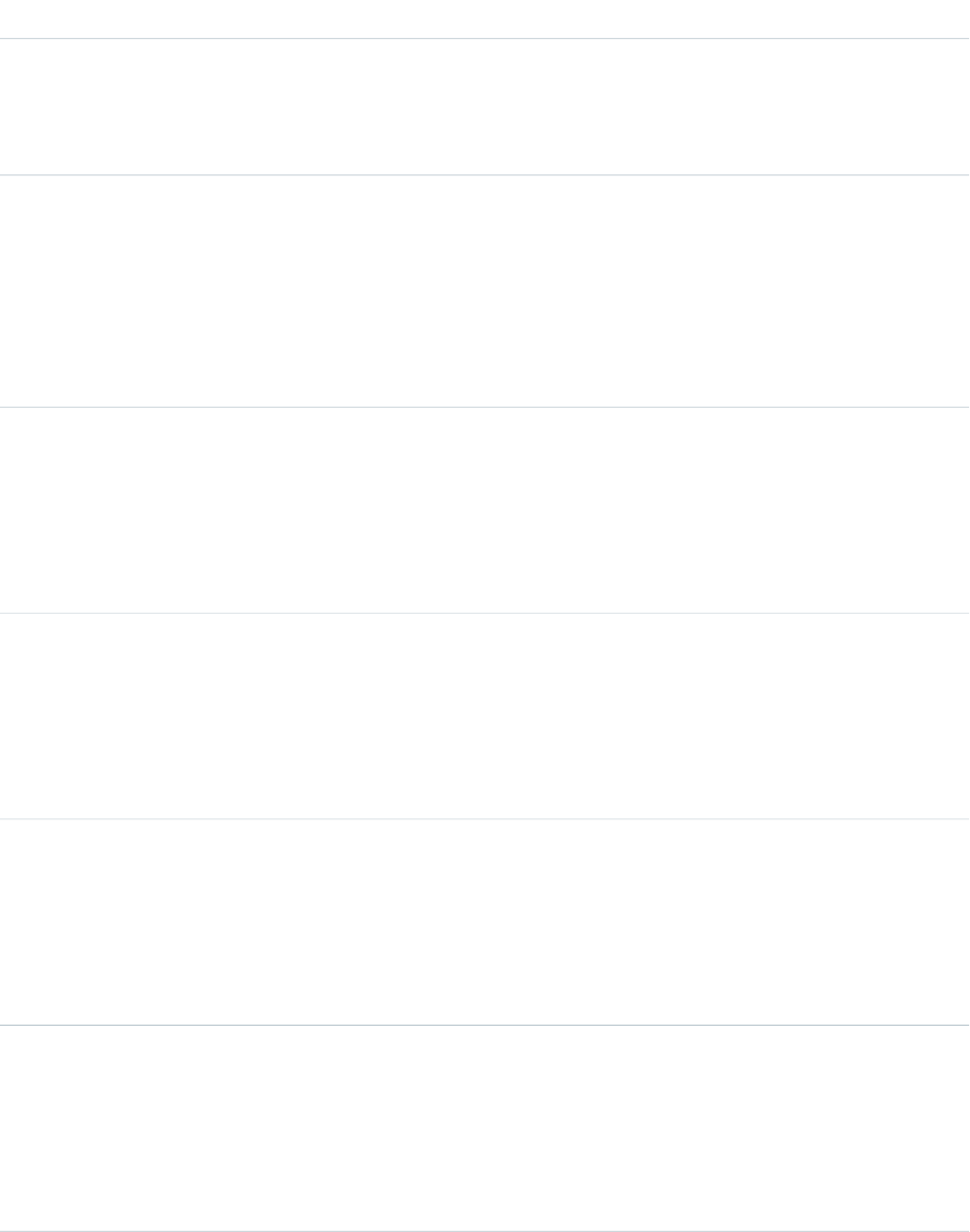
DetailsField
Description
Used with ShippingLatitude to specify the precise geolocation of an
address. Acceptable values are numbers between –180 and 180 with up to 15
decimal places.
Type
string
ShippingName
Properties
Create, Filter, Nillable, Update
Description
The name of the entity (such as a person or business) that the quote is sent to
for approval.
Type
string
ShippingPostalCode
Properties
Create, Filter, Group, Nillable, Sort, Update
Description
Postal code for the quote's shipping address.
Type
string
ShippingState
Properties
Create, Filter, Group, Nillable, Sort, Update
Description
State for the quote's shipping address. Up to 80 characters allowed.
Type
picklist
ShippingStateCode
Properties
Create, Filter, Group, Nillable, Sort, Update
Description
ISO state code for the quote’s shipping address.
Type
textarea
ShippingStreet
Properties
Create, Filter, Group, Nillable, Sort, Update
Description
Street name for the quote's shipping address.
1637
QuoteStandard Objects
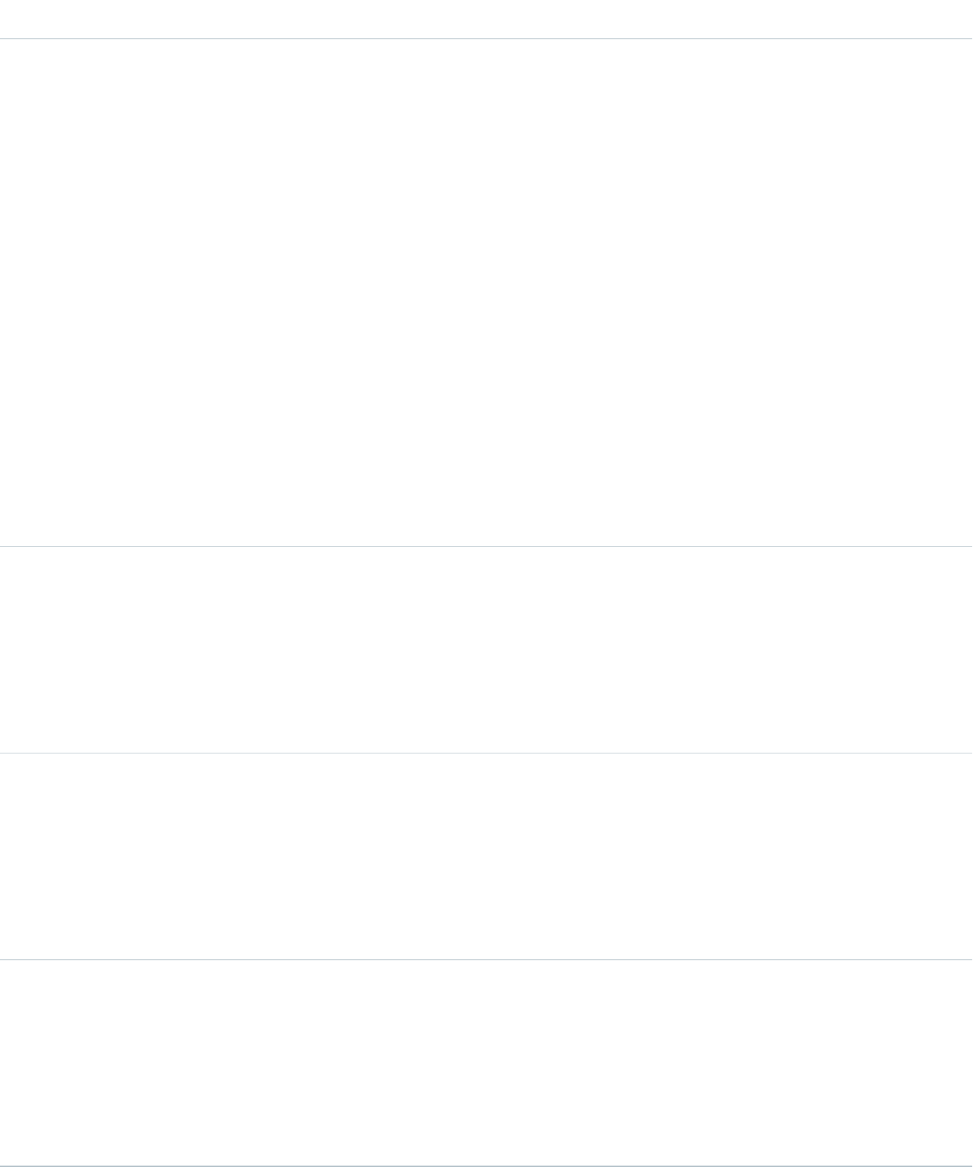
DetailsField
Type
picklist
Status
Properties
Create, Defaulted on create, Filter, Nillable, Update
Description
The status of the quote. The standard options are:
•—None—
•Draft
•Needs Review
•In Review
•Approved
•Rejected
•Presented
•Accepted
•Denied
Type
currency
Subtotal
Properties
Filter, Nillable
Description
The line item’s sales price multiplied by the quantity and minus the discount.
Type
currency
Tax
Properties
Create, Filter, Nillable, Update
Description
The total taxes for the quote.
Type
currency
TotalPrice
Properties
Filter, Nillable
Description
The total of the quote line items after discounts and before taxes and shipping.
Usage
Use Quote to manage proposed product prices for customers. To update a Quote, your client application needs “Edit” permission.
1638
QuoteStandard Objects

•Client applications can create, update, delete, and query Attachment records associated with a quote via the API.
•You can sync a quote and its parent Opportunity.
SEE ALSO:
QuoteLineItem
QuoteDocument
Opportunity
QuoteDocument
Represents a quote in document format. Available in API version 18.0 and later.
Supported Calls
create(), delete(), describeSObjects(), getDeleted(), getUpdated(), query(), retrieve(),
undelete()
Fields
DetailsField
Type
reference
ContentVersionDocumentId
Properties
Create, Filter, Group, Sort
Description
ID for the document’s version.
Type
picklist
CurrencyIsoCode
Properties
Defaulted on create, Filter, Restricted picklist
Description
Available only for organizations with the multicurrency feature enabled.
Contains the ISO code for any currency allowed by the organization. If the
organization has multicurrency and a Pricebook2Id specified on the quote,
then the currency value of this field must match the currency of the
PricebookEntry objects that are associated with any quote line items it has.
Type
percent
Discount
Properties
Filter, Nillable, Sort
1639
QuoteDocumentStandard Objects
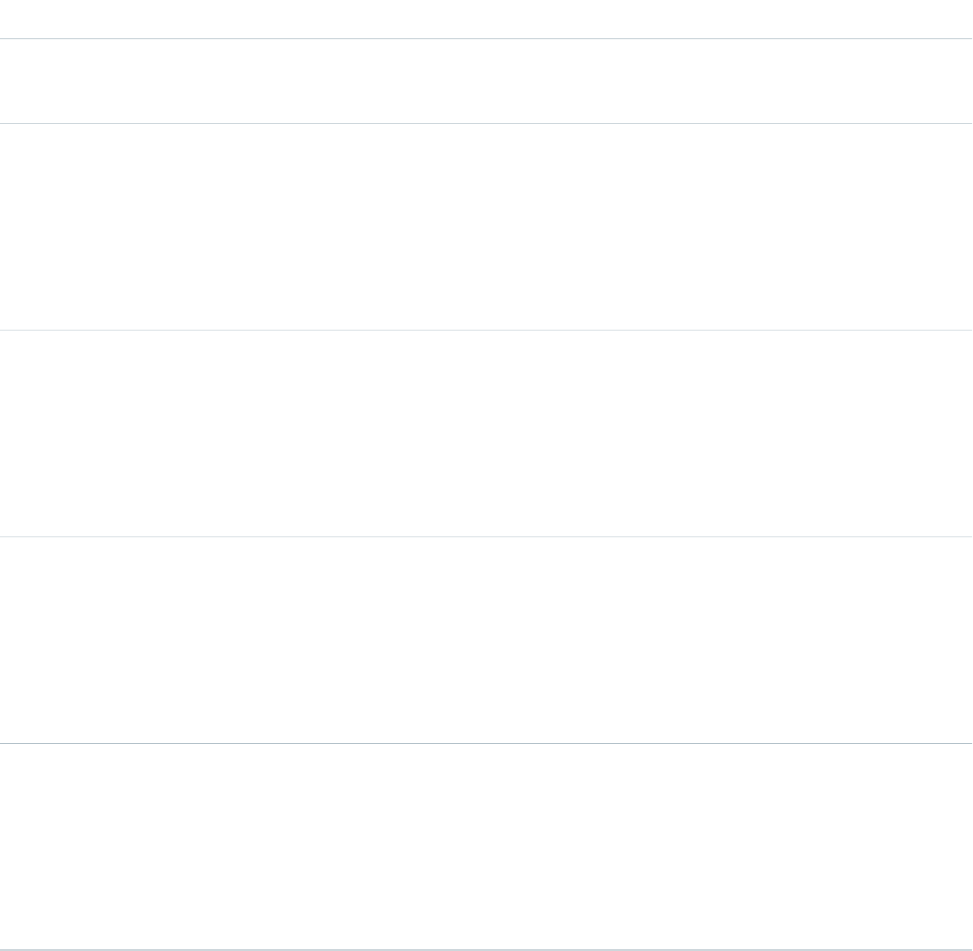
DetailsField
Description
The discount for the quote used in the document.
Type
base64
Document
Properties
Create, Nillable
Description
The binary data of the document stored in the QuoteDocument object.
Type
currency
GrandTotal
Properties
Filter, Nillable, Sort
Description
Grand total for the quote used in the document.
Type
string
Name
Properties
Filter, idLookup, Sort
Description
Name of the quote document.
Type
reference
QuoteId
Properties
Create, Filter, GroupSort
Description
ID for the quote used for the document.
Usage
Use the QuoteDocument object to store a document that can be used to present the quote information to the customer.
SEE ALSO:
Quote
QuoteLineItem
1640
QuoteDocumentStandard Objects
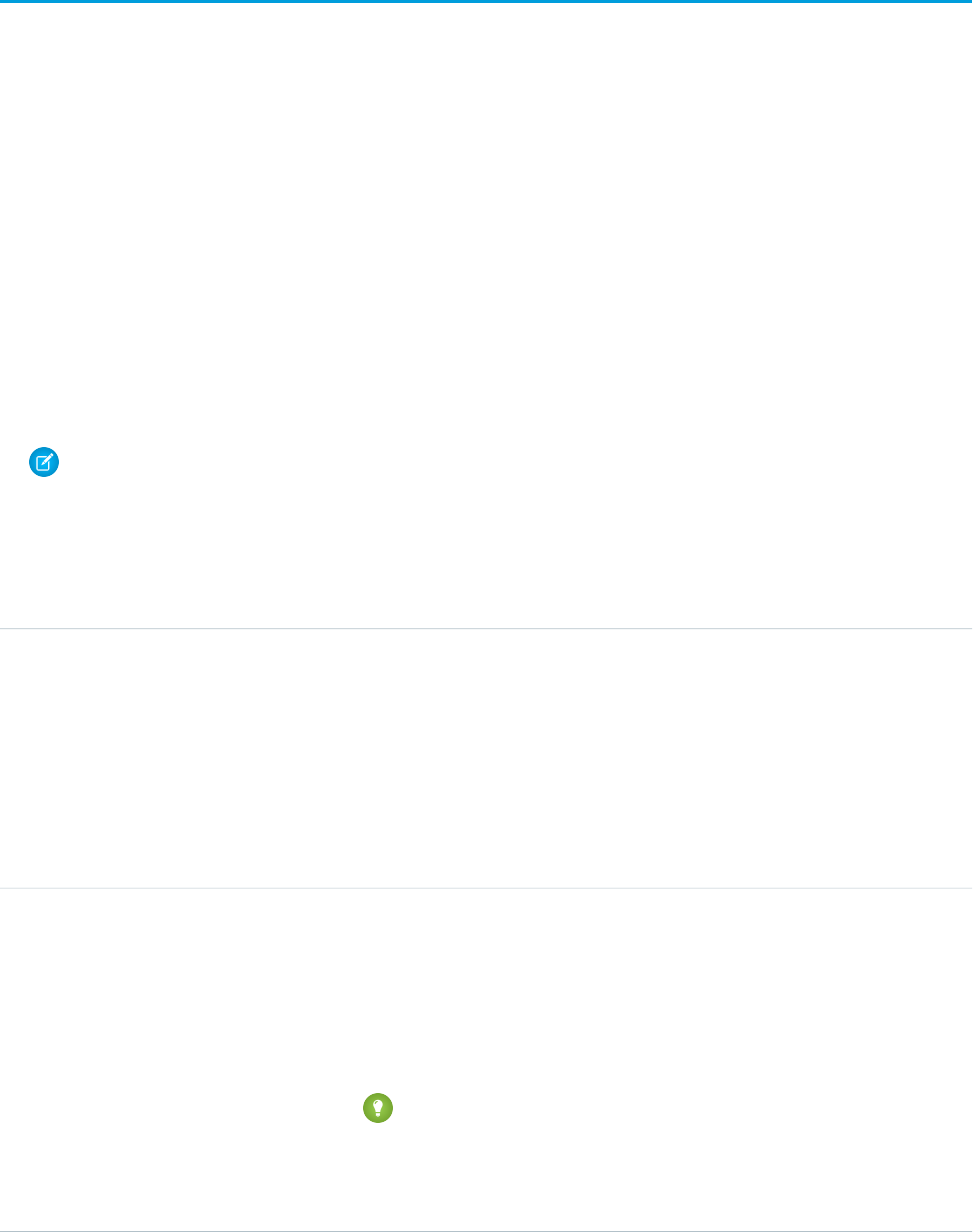
QuoteFeed
Represents a single feed item on the quote record detail page. This object is available in API version 39.0 and later.
A quote feed shows changes to a quote record for fields that are tracked in feeds, and posts and comments about the record. It’s a useful
way to stay up-to-date with changes made to quotes in Salesforce.
Supported Calls
delete(), describeSObjects(), getDeleted(), getUpdated(), query(), retrieve()
Special Access Rules
You can delete all feed items you created. To delete feed items you didn’t create, you must have one of these permissions:
•“Modify All Data”
•“Modify All” on the Account object
•“Moderate Chatter”
Note: Users with the “Moderate Chatter” permission can delete only the feed items and comments they see.
Fields
DetailsField Name
Type
textarea
Body
Properties
Nillable, Sort
Description
The content of QuoteFeed. Required when Type is TextPost. Optional when
Type is ContentPost or LinkPost. This field is the message that appears
in the feed.
Type
int
CommentCount
Properties
Filter, Group, Sort
Description
The number of FeedComments associated with this feed item.
Tip: In a feed that supports pre-moderation, CommentCount isn’t updated
until a comment is published. For example, say you comment on a post that
already has one published comment and your comment triggers moderation.
Now there are two comments on the post, but the count says there's only
one. In a moderated feed, your comment isn’t counted until it's approved by
1641
QuoteFeedStandard Objects
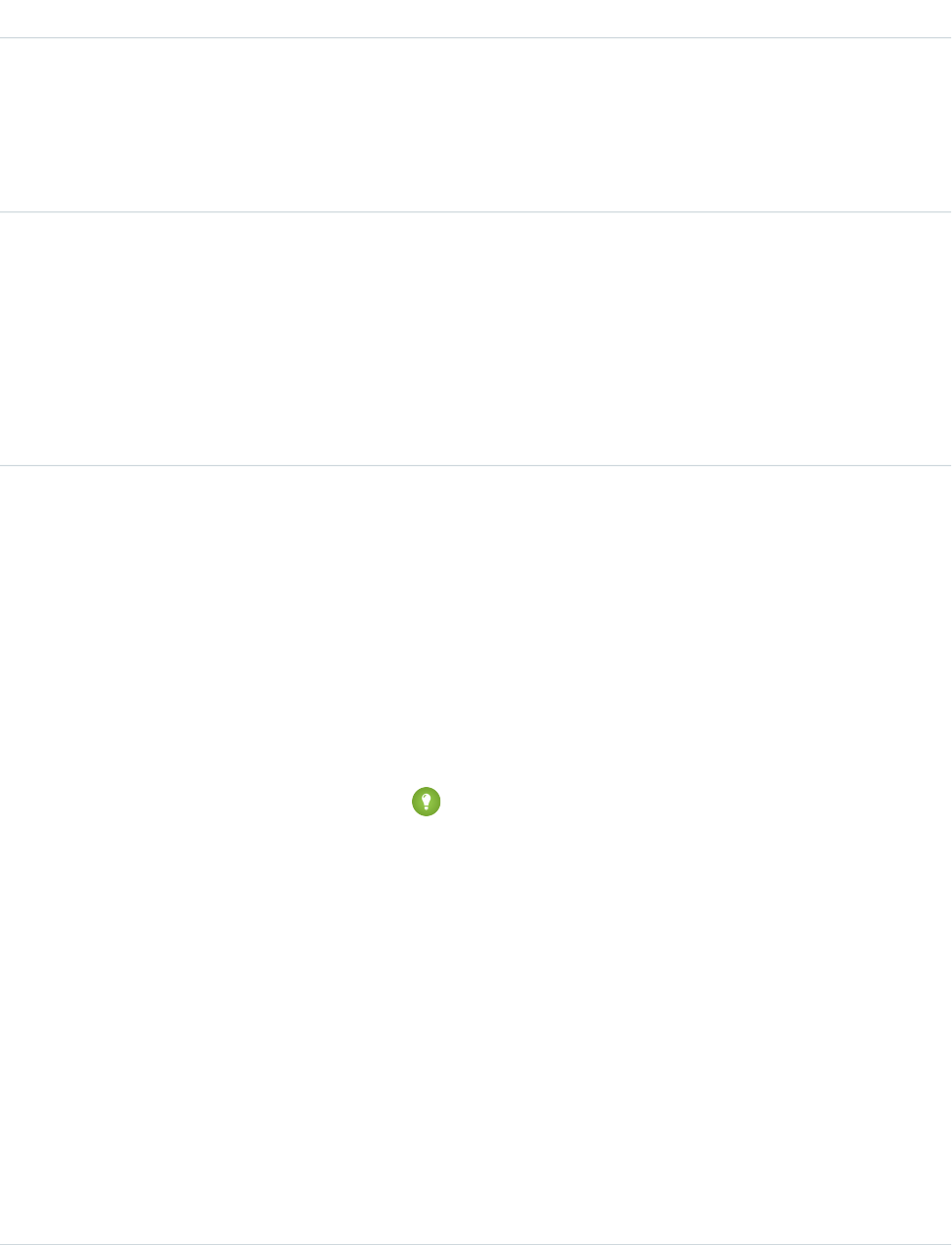
DetailsField Name
an admin or a person with “CanApproveFeedPostAndComment” or
“ModifyAllData” permission.
This has implications for how you retrieve feed comments. In a moderated
feed, rather than retrieving comments by looping through CommentCount,
go through pagination until end of comments is returned.
Type
reference
InsertedById
Properties
Group, Nillable, Sort
Description
ID of the user who added this object to the feed. For example, if an application
migrates posts and comments from another application into a feed, the
InsertedBy value is set to the ID of the logged-in user.
Type
boolean
IsRichText
Properties
Defaulted on create, Filter, Group, Sort
Description
Indicates whether the feed item Body contains rich text. Set IsRichText
to true if you post a rich text feed item via SOAP API. Otherwise, the post is
rendered as plain text.
Rich text supports the following HTML tags:
•<p>
Tip: Though the <br> tag isn’t supported, you can use
<p> </p> to create lines.
•<b>
•<code>
•<i>
•<u>
•<s>
•<ul>
•<ol>
•<li>
•<img>
The <img> tag is accessible only via the API and must reference files in
Salesforce similar to this example: <img
src="sfdc://069B0000000omjh"></img>
1642
QuoteFeedStandard Objects
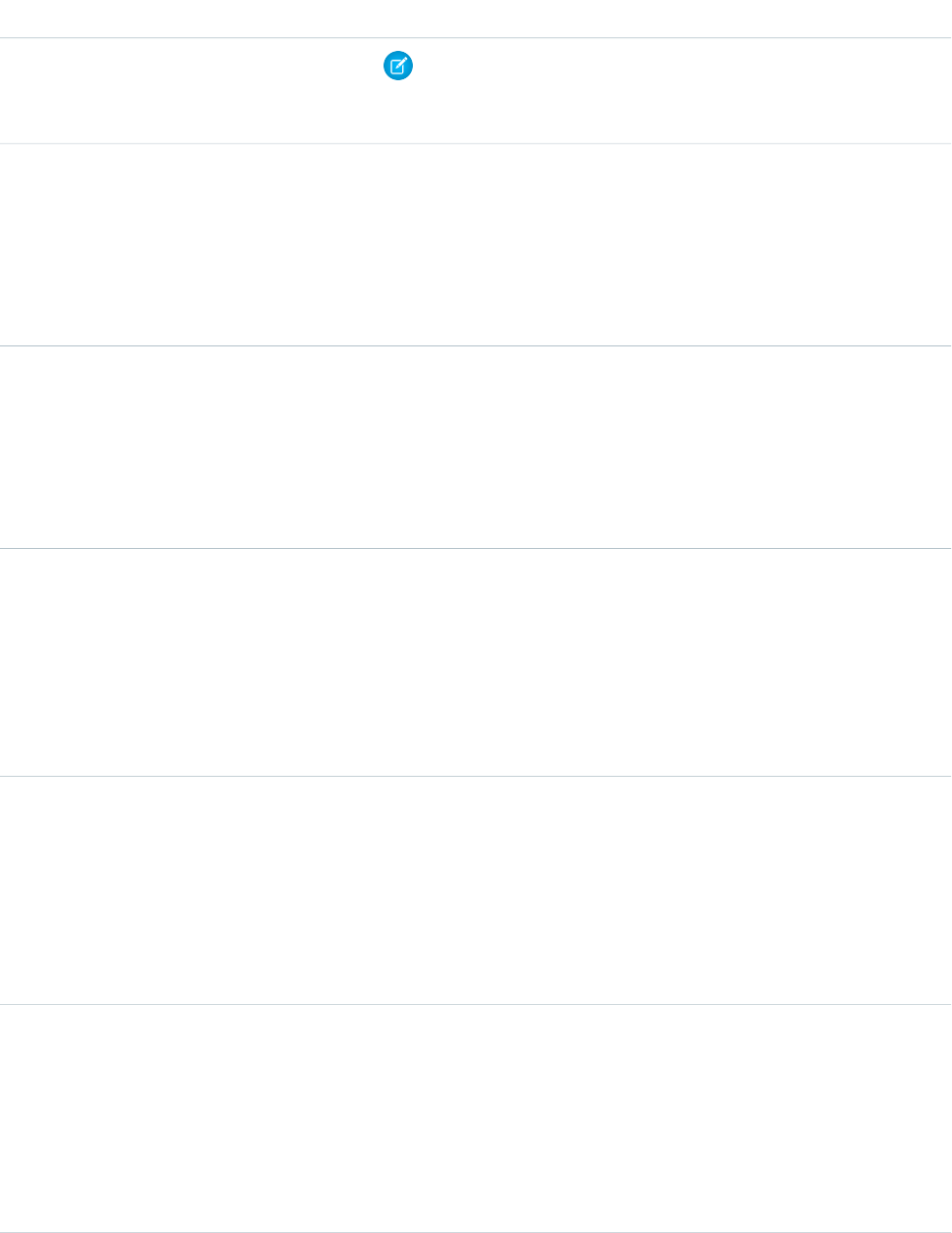
DetailsField Name
Note: In API version 35.0 and later, the system replaces special characters
in rich text with escaped HTML. In API version 34.0 and prior, all rich text
appears as a plain-text representation.
Type
int
LikeCount
Properties
Filter, Group, Sort
Description
The number of FeedLikes associated with this feed item.
Type
url
LinkUrl
Properties
Nillable, Sort
Description
The URL of a LinkPost.
Type
reference
ParentId
Properties
Filter, Group, Sort
Description
ID of the account record that is tracked in the feed. The feed is displayed on the
detail page for this record.
Type
reference
RelatedRecordId
Properties
Group, Nillable, Sort
Description
ID of the ContentVersion object associated with a ContentPost. This field is
null for all posts except ContentPost.
Type
string
Title
Properties
Group, Nillable, Sort
Description
The title of the feed item. When the Type is LinkPost, the LinkUrl is the
URL and this field is the link name.
1643
QuoteFeedStandard Objects
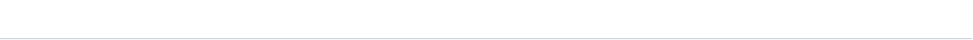
DetailsField Name
Type
picklist
Type
Properties
Filter, Group, Nillable, Restricted picklist, Sort
Description
The type of feed item:
•ActivityEvent—indirectly generated event when a user or the API
adds a Task associated with a feed-enabled parent record (excluding email
tasks on cases). Also occurs when a user or the API adds or updates a Task or
Event associated with a case record (excluding email and call logging).
For a recurring Task with CaseFeed disabled, one event is generated for the
series only. For a recurring Task with CaseFeed enabled, events are generated
for the series and each occurrence.
•AdvancedTextPost—created when a user posts a group
announcement.
•AnnouncementPost—Not used.
•ApprovalPost—generated when a user submits an approval.
•BasicTemplateFeedItem—Not used.
•CanvasPost—a post made by a canvas app posted on a feed.
•CollaborationGroupCreated—generated when a user creates a
public group.
•CollaborationGroupUnarchived—Not used.
•ContentPost—a post with an attached file.
•CreatedRecordEvent—generated when a user creates a record from
the publisher.
•DashboardComponentAlert—generated when a dashboard metric
or gauge exceeds a user-defined threshold.
•DashboardComponentSnapshot—created when a user posts a
dashboard snapshot on a feed.
•LinkPost—a post with an attached URL.
•PollPost—a poll posted on a feed.
•ProfileSkillPost—generated when a skill is added to a user’s Chatter
profile.
•QuestionPost—generated when a user posts a question.
•ReplyPost—generated when Chatter Answers posts a reply.
•RypplePost—generated when a user creates a Thanks badge in
Work.com.
•TextPost—a direct text entry on a feed.
•TrackedChange—a change or group of changes to a tracked field.
1644
QuoteFeedStandard Objects
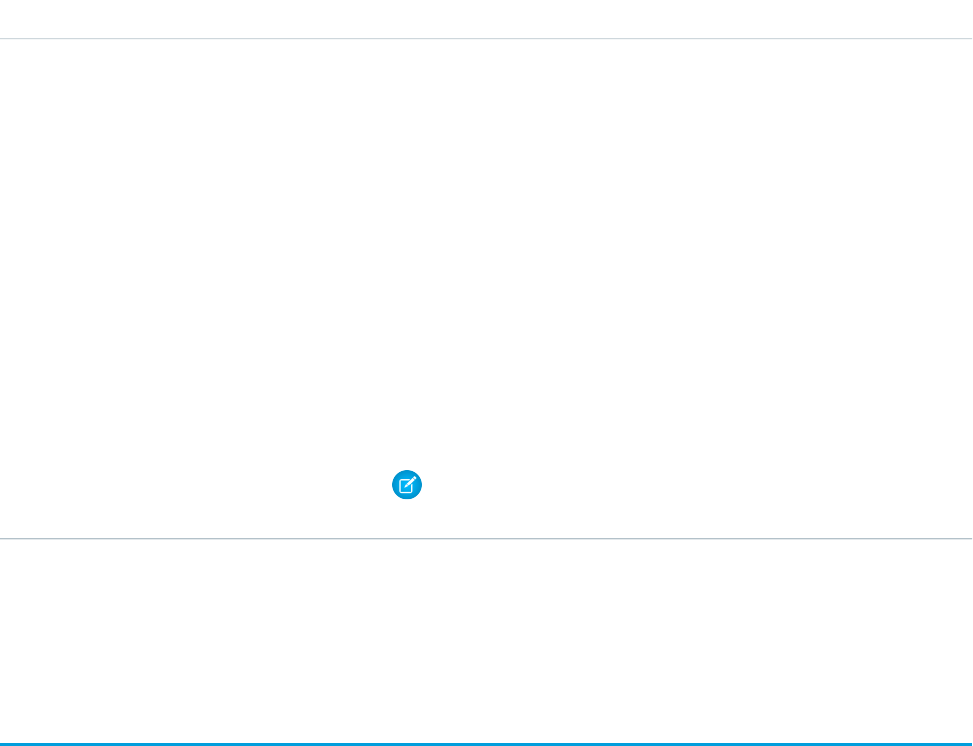
DetailsField Name
•UserStatus—automatically generated when a user adds a post.
Deprecated.
The following values appear in the Type picklist for all feed objects but apply
only to CaseFeed:
•CaseCommentPost—generated event when a user adds a case comment
for a case object
•EmailMessageEvent—generated event when an email related to a
case object is sent or received
•CallLogPost—generated event when a user logs a call for a case through
the user interface. CTI calls also generate this event.
•ChangeStatusPost—generated event when a user changes the status
of a case
•AttachArticleEvent—generated event when a user attaches an
article to a case
Note: If you set Type to ContentPost, also specify ContentData
and ContentFileName.
Usage
Use this object to track changes for a quote record.
QuoteLineItem
The QuoteLineItem object represents a quote line item, which is a member of the list of Product2 products associated with a Quote,
along with other information about those line items on that quote. Available in API version 18.0 and later.
Supported Calls
create(), delete(), describeLayout(), getDeleted(), getUpdated(), query(), retrieve(), undelete(),
update(), upsert()
Special Access Rules
The user must have “Edit” permissions on Quote records in order to create or update quote line items on a quote. The user must have
“Edit” permissions on Quote records to delete a quote line item.
1645
QuoteLineItemStandard Objects

Fields
DetailsField
Type
picklist
CurrencyIsoCode
Properties
Filter, Restricted picklist
Description
Available only for organizations enabled for multiples currencies. Contains the ISO code for
any currency allowed by the organization.
If the organization has multicurrency and a Pricebook2 is specified on the quote (the
Pricebook2Id field is not blank), then the currency value of this field must match the
currency of the PricebookEntry objects for any associated quote line items.
This value is copied from the related Quote and can't be changed.
Type
string
Description
Properties
Create, Filter, Group, Nillable, Sort, Update
Description
Text description of the line item. Limit: 225 characters.
Type
percent
Discount
Properties
Create, Filter, Nillable, Sort
Description
Editable number from 0 to 100.
Type
boolean
HasQuantitySchedule
Properties
Defaulted on create, Filter, Group, Sort
Description
Read-only. Indicates whether the opportunity line item that the quote line item is synced
with has a quantity schedule.
Type
boolean
HasRevenueSchedule
Properties
Defaulted on create, Filter, Group, Sort
1646
QuoteLineItemStandard Objects
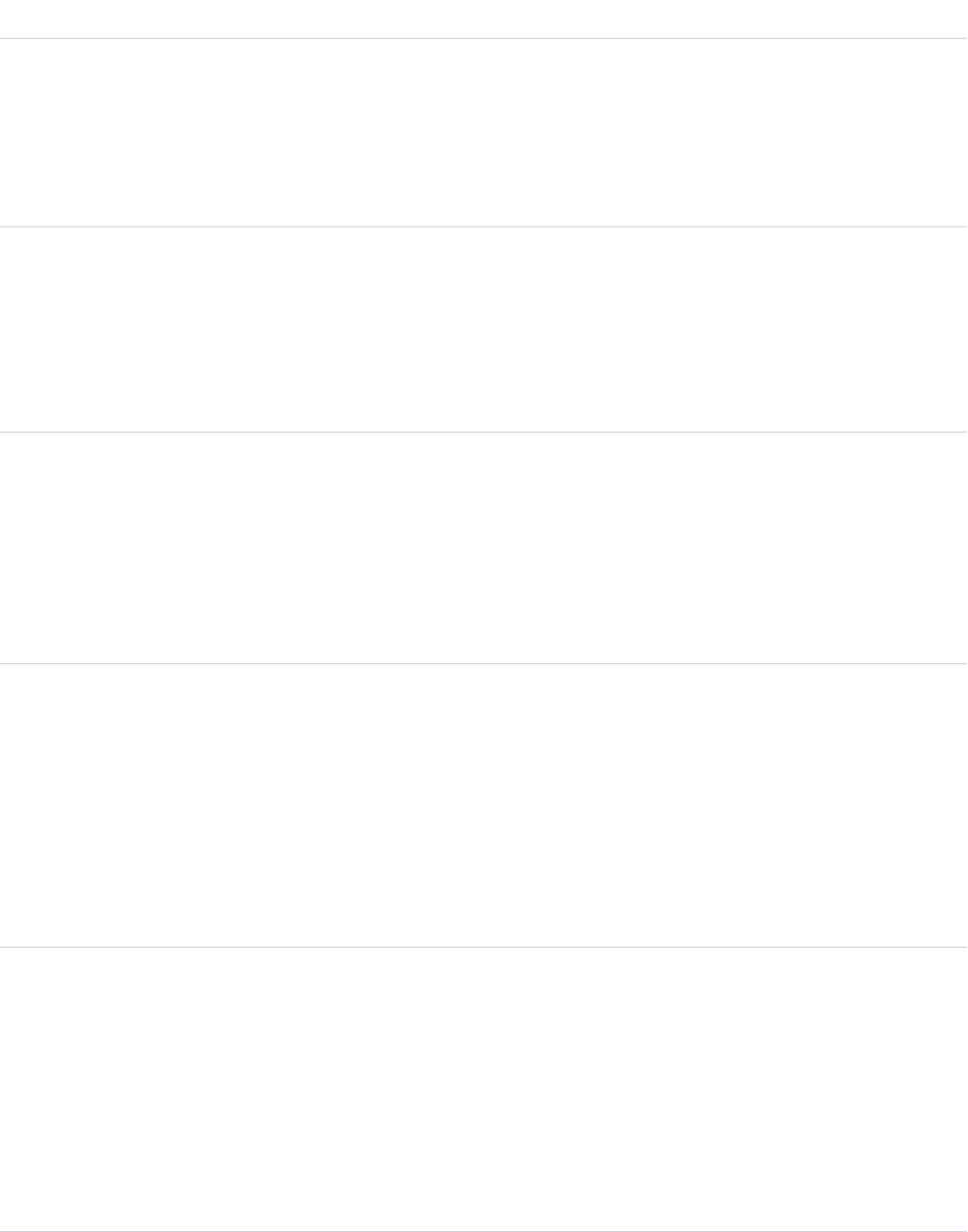
DetailsField
Description
Read-only. Indicates whether the opportunity line item that the quote line item is synced
with has a revenue schedule. If this object has a revenue schedule, the GrandTotal and
TotalPrice fields can't be updated. In addition, the Quantity field can't be updated
if this object has a quantity schedule. The system ignores any attempt to update this field.
The update isn't rejected but the updated value is ignored.
Type
boolean
HasSchedule
Properties
Defaulted on create, Filter, Group, Sort
Description
Read-only. Indicates whether the line item uses schedules.
Type
string
LineNumber
Properties
Autonumber, Defaulted on create, Filter, Sort
Description
Read-only. Automatically generated number identifying the quote line item. In the form of
QL-XXXXX.
Type
currency
ListPrice
Properties
Filter, Nillable, Sort
Description
Read-only. Corresponds to the UnitPrice on the PricebookEntry that is associated with
this line item, which can be in the standard price book or a custom price book. A client
application can use this information to show whether the unit price (or sales price) of the
line item differs from the price book entry list price.
Type
reference
PricebookEntryId
Properties
Create, Filter, Group, Sort
Description
Required. ID of the associated PricebookEntry. Exists only for orgs with Products enabled. In
API 38.0 and earlier, if Product2Id is populated with PricebookEntryId data,
you receive an error message. In API 39.0 and later, Product2Id is made null, and
PricebookEntryId is populated with the PricebookEntryId data.
1647
QuoteLineItemStandard Objects

DetailsField
Type
reference
Product2Id
Properties
Create, Filter, Group, Sort, Update
Description
ID of the Product2 associated with this QuoteLineItem. In API 38.0 and earlier, if
Product2Id is populated with PricebookEntryId data, you receive an error
message. In API 39.0 and later, Product2Id is made null, and PricebookEntryId
is populated with the PricebookEntryId data.
Type
double
Quantity
Properties
Create, Filter, Sort, Update
Description
The number of units for the line item.
Type
reference
QuoteId
Properties
Create, Filter, Group, Sort
Description
Required. ID of the associated Quote.
Type
date
ServiceDate
Properties
Create, Filter, Group, Nillable, Sort, Update
Description
Date when the product revenue will be recognized and the product quantity will be shipped.
Type
int
SortOrder
Properties
Filter, Group, Nillable, Sort
Description
The value of where the line item is in the sorted order, such as 1, 2, and so on. The SortOrder
value determines the order in which a quote line item displays in the Quote Detail page.
Client applications can use this to match the sort order in Salesforce. This field is only available
in API versions 21.0 and greater.
1648
QuoteLineItemStandard Objects
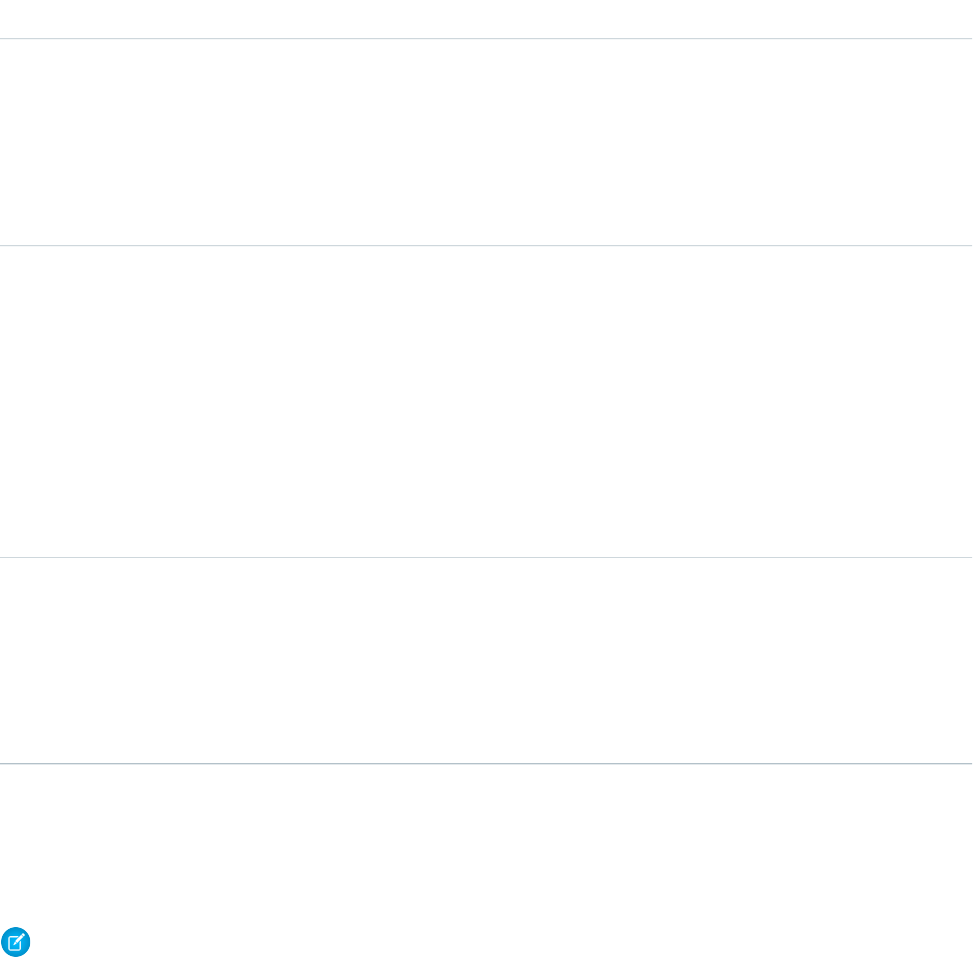
DetailsField
Type
currency
Subtotal
Properties
Filter, Nillable, Sort
Description
The line item's Quantity multiplied by the UnitPrice.
Type
currency
TotalPrice
Properties
Filter, Nillable, Sort
Description
Read-only. Calculated by applying the Discount to the Subtotal. This field is nillable,
but you can't set both TotalPrice and UnitPrice to null in the same update. To
insert the TotalPrice for a quote line item via the API (given only a unit price and the
quantity), calculate this field as the unit price multiplied by the quantity. This field is read-only
if the quote line item has a revenue schedule.
Type
currency
UnitPrice
Properties
Create, Filter, Sort, Update
Description
The price per unit for the quote line item.
Usage
A Quote record can have QuoteLineItem records only if the Quote has a Pricebook2. A QuoteLineItem must correspond to a Product2
that is listed in the quote's Pricebook2.
Note: If the multicurrency option has been enabled, the CurrencyIsoCode field is present. It can't be modified, it is always
set to the value of the CurrencyIsoCode of the parent Quote.
Effects on Quotes
Quotes that have associated QuoteLineItem objects are affected in the following ways:
•Creating a QuoteLineItem increments the Quote value by the TotalPrice of the QuoteLineItem.
1649
QuoteLineItemStandard Objects
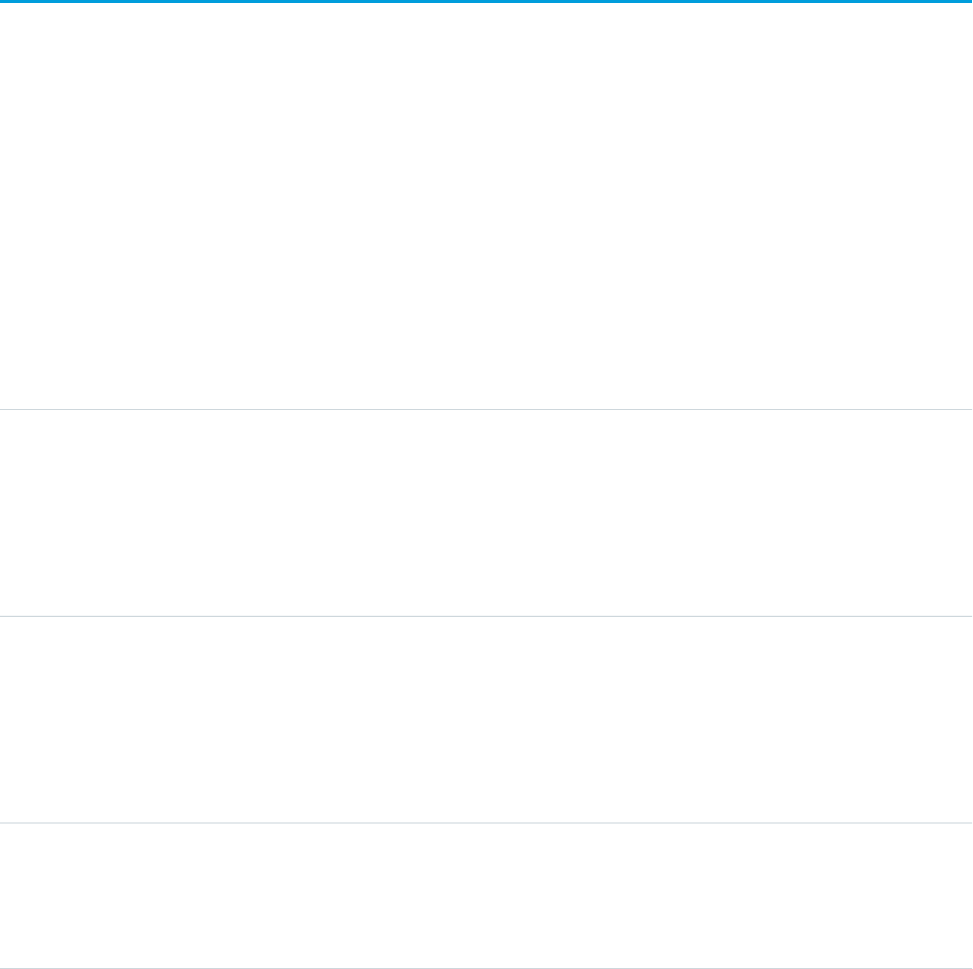
•When you create or update a QuoteLineItem, the API verifies that the line item corresponds to a PricebookEntry in the Pricebook2
that is associated with the quote.
SEE ALSO:
Quote
QuoteDocument
Opportunity
RecentlyViewed
Represents records that the current user has recently viewed or referenced (by viewing a related record).
Supported Calls
query(), update()
Special Usage Rules
The RecentlyViewed object does not support the Report, KnowledgeArticle, and Article objects.
Fields
DetailsField
Type
string
Alias
Properties
Filter, Group, Nillable, Sort
Description
The alias on the record.
Type
email
Email
Properties
Filter, Group, Nillable, Sort
Description
The email address on the record.
Type
string
FirstName
Properties
Filter, Group, Nillable, Sort
1650
RecentlyViewedStandard Objects
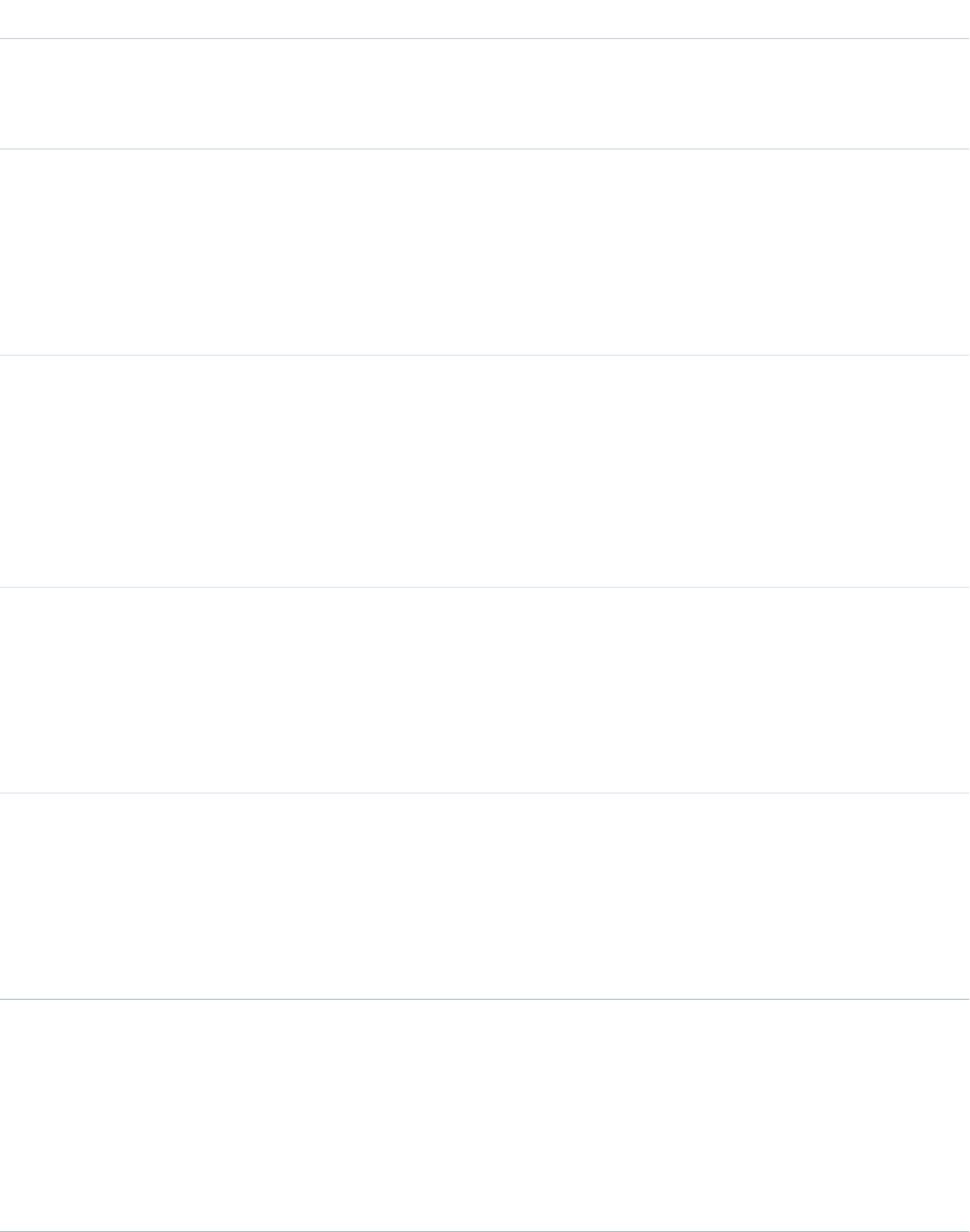
DetailsField
Description
The first name on the record. If the recently viewed record is a user, this is the user’s first
name.
Type
ID
Id
Properties
Defaulted on create, Filter, Group, Sort
Description
The ID of the recently viewed record.
Type
boolean
IsActive
Properties
Defaulted on create, Filter, Group, Sort
Description
Indicates whether the recently viewed record is an active user (true) or not (false). This
field contains a value only if the recently viewed record is a user.
Type
string
LastName
Properties
Filter, Group, Nillable, Sort
Description
The last name on the record.
Type
dateTime
LastReferencedDate
Properties
Filter, Nillable, Sort, Update
Description
The timestamp for when the current user last viewed a record related to this record.
Type
dateTime
LastViewedDate
Properties
Filter, Nillable, Sort, Update
Description
The timestamp for when the current user last viewed this record. If this value is null, this
record might only have been referenced (LastReferencedDate) and not viewed.
1651
RecentlyViewedStandard Objects
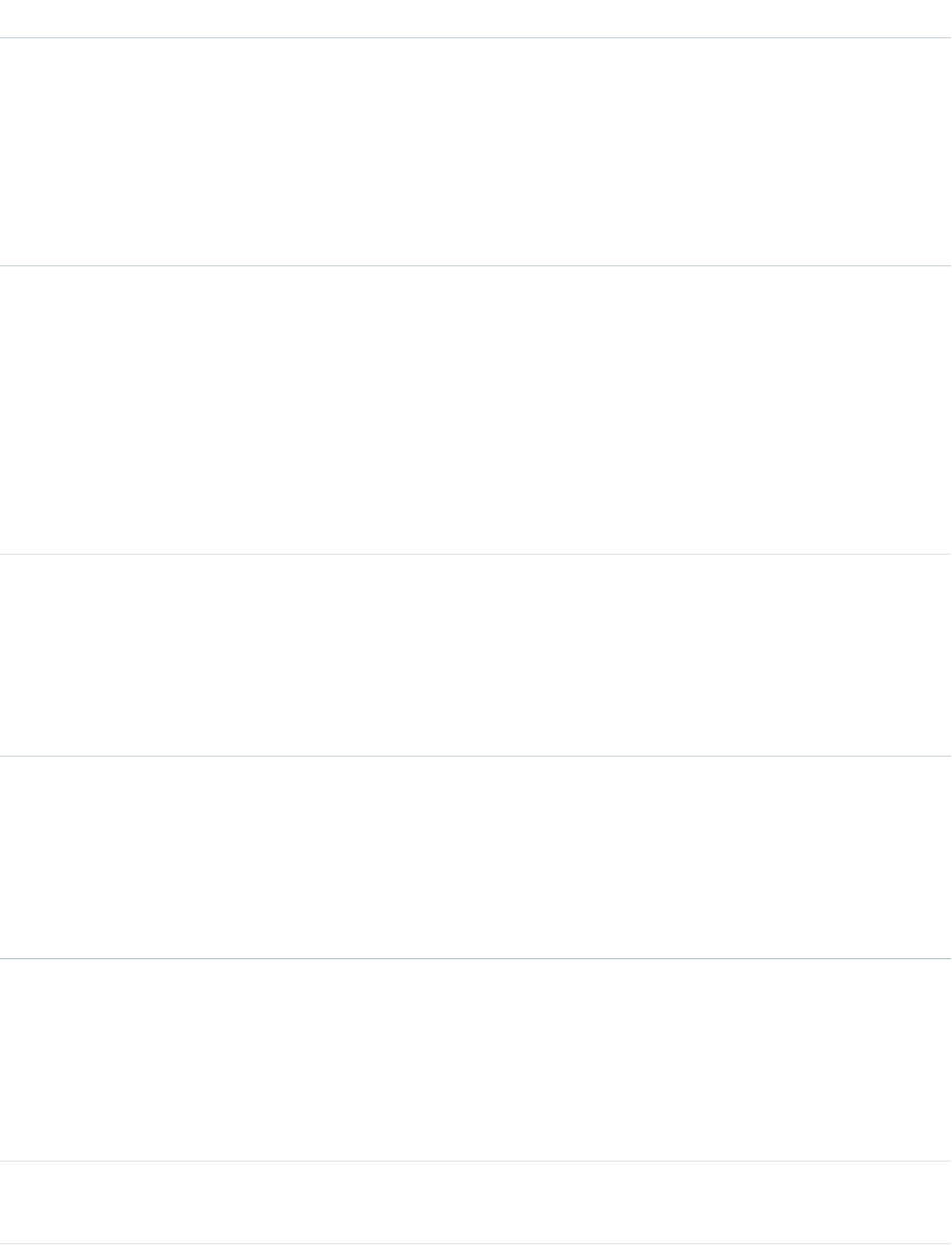
DetailsField
Type
string
Name
Properties
Filter, Group, Nillable, Sort
Description
The name on the recently viewed record. If the recently viewed record is a user, contact, or
lead, the value is a concatenation of the firstname and lastname field values.
Type
reference
NetworkId
Properties
Filter, Group, Nillable, Sort
Description
ID of the community that this group is part of. This field is available only if Salesforce
Communities is enabled in your organization.
You can add a NetworkId only when creating a group. You can’t change or add a
NetworkId for an existing group. This field is available in API version 27.0 and later.
Type
phone
Phone
Properties
Filter, Group, Nillable, Sort
Description
The phone number on the record.
Type
reference
ProfileId
Properties
Filter, Group, Nillable, Sort
Description
If the recently viewed record is a user, this is the user’s profile ID.
Type
string
Title
Properties
Filter, Group, Nillable, Sort
Description
If the recently viewed record is a user, this is the title of the user; for example CFO or CEO.
Type
picklist
Type
1652
RecentlyViewedStandard Objects
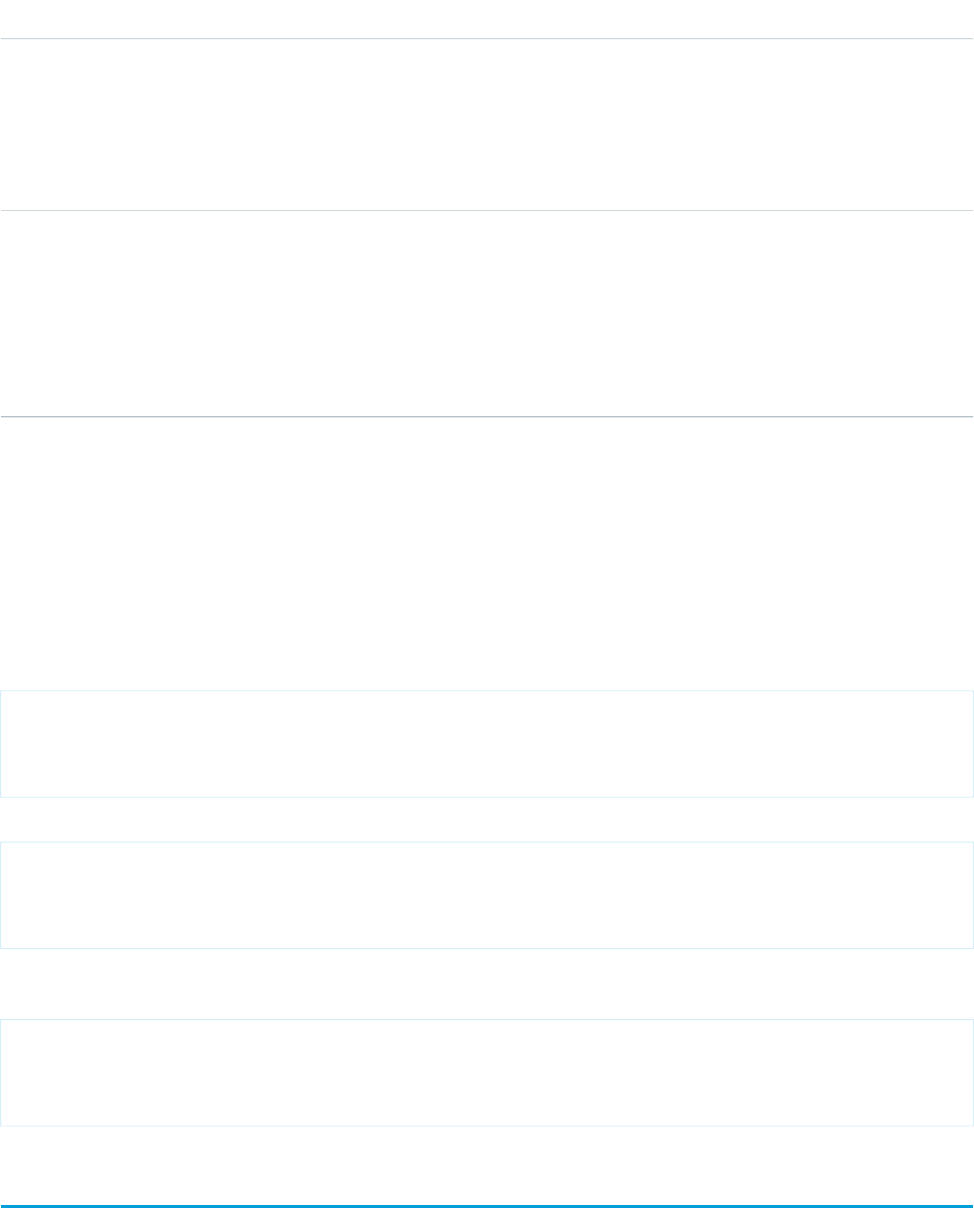
DetailsField
Properties
Filter, Group, Nillable, Restricted picklist, Sort
Description
The sObject type for this recently viewed record. Valid values include any standard or custom
objects that RecentlyViewed supports.
Type
reference
UserRoleId
Properties
Filter, Group, Nillable, Sort
Description
The ID of the user role associated with this object.
Usage
This object provides a heterogeneous list of different object types and consists of recently viewed records or records that were recently
referenced (a related record was viewed). A record is considered viewed when the user sees the details associated with it, but not when
the user sees it in a list with other records. Use this object to programmatically construct a list of recently viewed items specific to the
current user, for example, on a custom user interface or for search auto-complete options. You can also retrieve a filtered list of records
by object type (Type). The RecentlyViewed data is periodically truncated down to 200 records per object.
Use this query in your code to retrieve a list of all the records that were recently viewed. The results are ordered from most to least recent.
SELECT Id, Name
FROM RecentlyViewed
WHERE LastViewedDate !=null
ORDER BY LastViewedDate DESC
Use this query to retrieve data that was either viewed or referenced, but only for a limited set of objects.
SELECT Id, Name
FROM RecentlyViewed
WHERE Type IN ('Account', 'Contact', 'Plan__c')
ORDER BY LastViewedDate DESC
This query retrieves a list of all recently viewed contacts with contact-specific fields, such as the contact’s account name, and the custom
website field. Records are ordered from most to least recent.
SELECT Account.Name, Title, Email, Phone, Website__c
FROM Contact
WHERE LastViewedDate != NULL
ORDER BY LastViewedDate DESC
RecordType
Represents a record type.
1653
RecordTypeStandard Objects
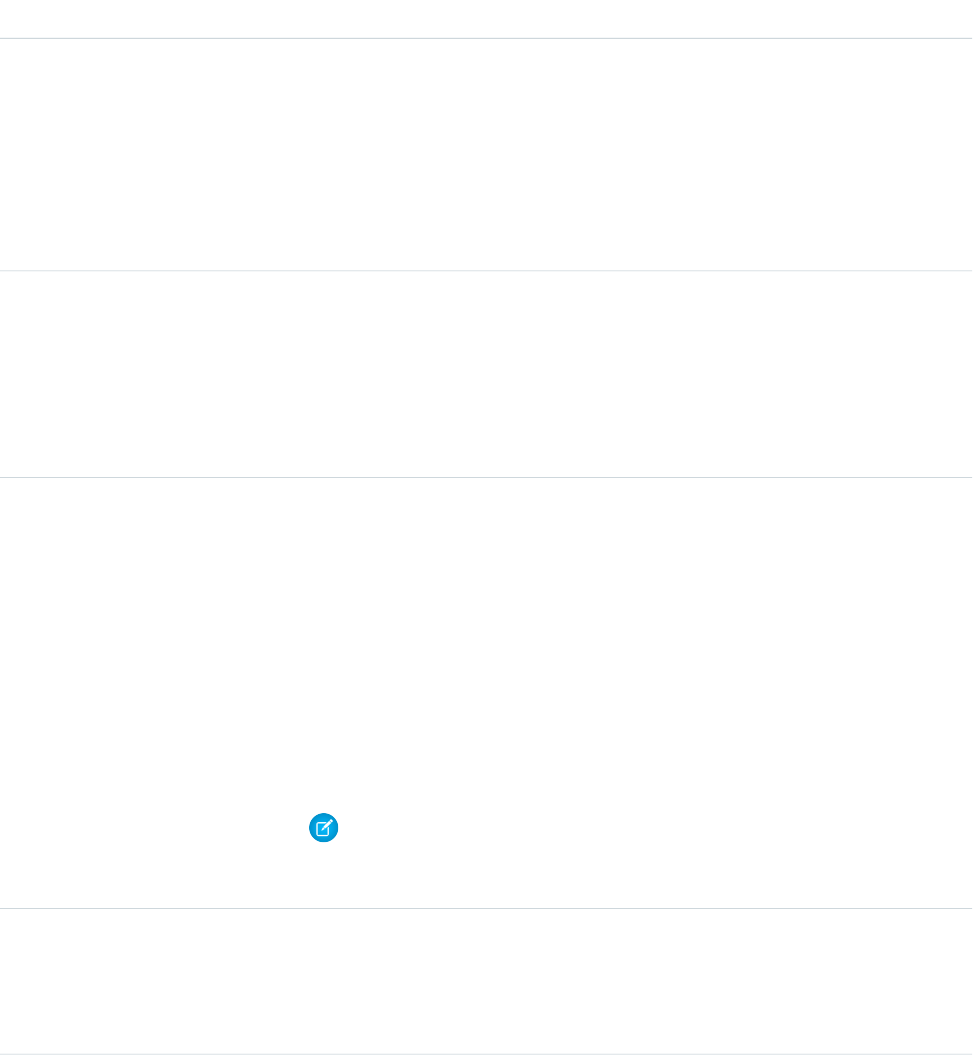
Supported Calls
create(), describeSObjects(), getDeleted(), getUpdated(), query(), retrieve(), update(), upsert()
Fields
DetailsField
Type
reference
BusinessProcessId
Properties
Create, Filter, Group, Nillable, Sort, Update
Description
Required for Opportunity and Lead record types in API version 17.0 and later. ID of an
associated BusinessProcess.
Type
string
Description
Properties
Create, Filter, Group, Nillable, Sort, Update
Description
A description of this record. Limit: 255 characters.
Type
string
DeveloperName
Properties
Create, Filter, Group, Sort, Update
Description
Required. The unique name of the object in the API. This name can contain only underscores
and alphanumeric characters, and must be unique in your org. It must begin with a letter,
not include spaces, not end with an underscore, and not contain two consecutive underscores.
In managed packages, this field prevents naming conflicts on package installations. With
this field, a developer can change the object’s name in a managed package and the changes
are reflected in a subscriber’s organization. Label is Record Type Name.
Note: When creating large sets of data, always specify a unique DeveloperName
for each record. If no DeveloperName is specified, performance may slow while
Salesforce generates one for each record.
Type
boolean
IsActive
Properties
Defaulted on create, Filter, Group, Sort, Update
1654
RecordTypeStandard Objects
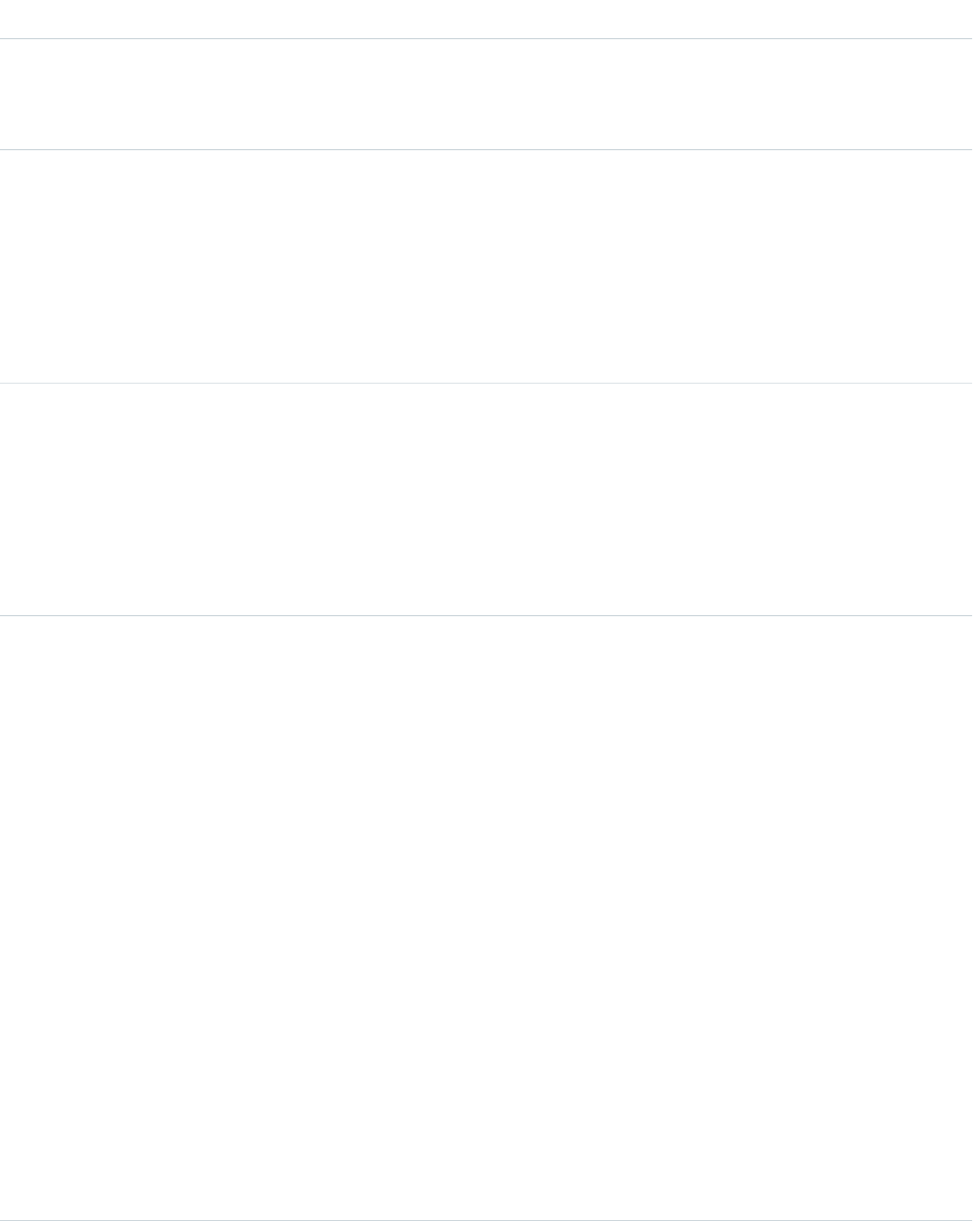
DetailsField
Description
Indicates whether this record is active (true) or not (false). Only active record types can
be applied to records. Label is Active.
Type
boolean
IsPersonType
Properties
Defaulted on create, Filter
Description
Indicates whether this record has been designated as a person account (true) or not
(false). Visible only if the organization has the person account feature enabled.
Type
string
Name
Properties
Create, Filter, Group, Sort, Update
Description
Required. Label of the record type in the user interface. Limit: 80 characters. Label is Record
Type Label.
Type
string
NamespacePrefix
Properties
Filter, Group, Nillable, Sort
Description
The namespace prefix associated with this object. Each Developer Edition organization that
creates a managed package has a unique namespace prefix. Limit: 15 characters. You can
refer to a component in a managed package by using the
namespacePrefix__componentName notation.
The namespace prefix can have one of the following values:
•In Developer Edition organizations, the namespace prefix is set to the namespace prefix
of the organization for all objects that support it. There is an exception if an object is in
an installed managed package. In that case, the object has the namespace prefix of the
installed managed package. This field’s value is the namespace prefix of the Developer
Edition organization of the package developer.
•In organizations that are not Developer Edition organizations, NamespacePrefix
is only set for objects that are part of an installed managed package. There is no
namespace prefix for all other objects.
This field can’t be accessed unless the logged-in user has the “Customize Application”
permission.
1655
RecordTypeStandard Objects
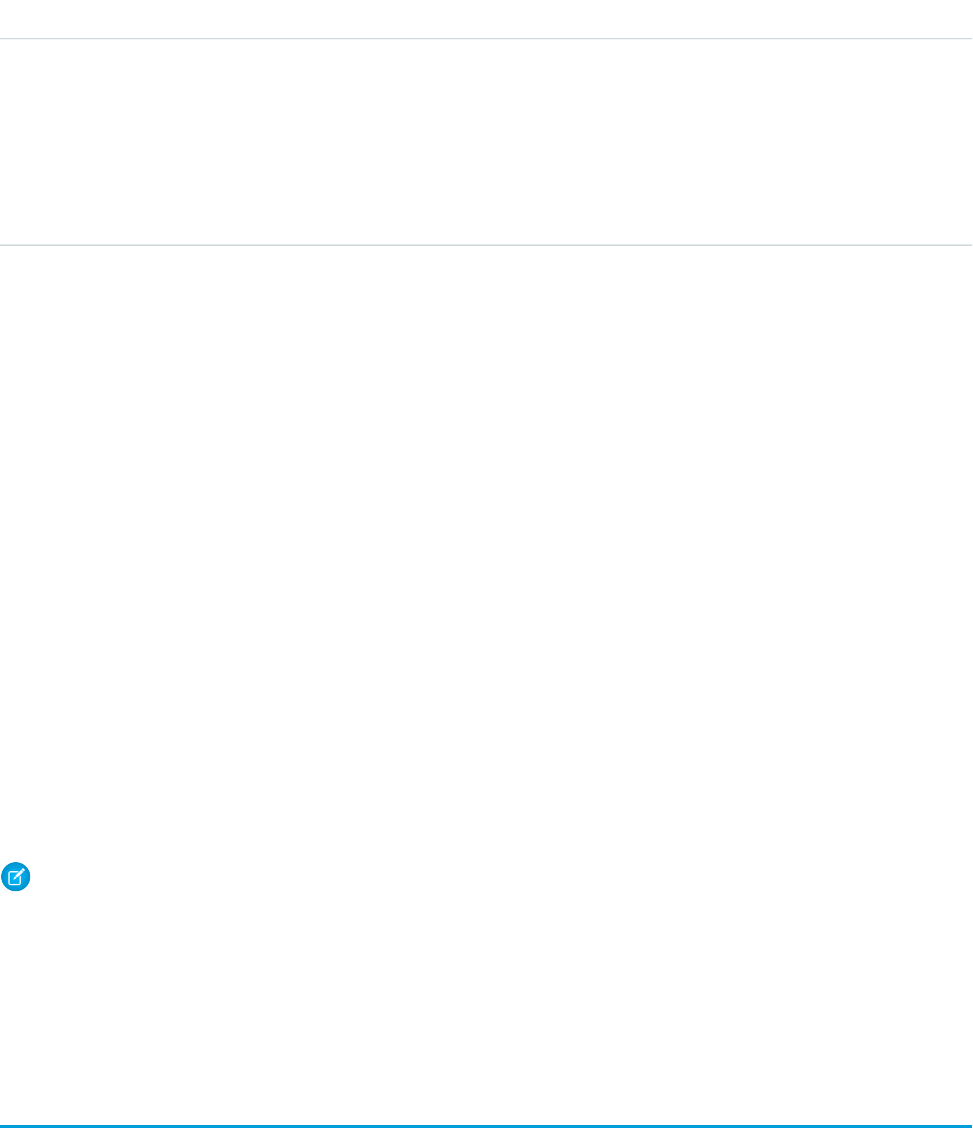
DetailsField
Type
picklist
SobjectType
Properties
Create, Filter, Group, Restricted picklist, Sort
Description
Object to which this record type applies, including custom objects.
Usage
Use this object to offer different BusinessProcess records and subsets of picklist values to different users based on their Profile. Your client
application can describe or query RecordType records.
The following objects have a RecordTypeId field:
•Account
•Campaign
•CampaignMember
•Case
•Contact
•Contract
•Lead
•Opportunity
•QuickText
•Solution
•Custom objects
Client applications can create or update values in RecordTypeId on these objects, specifying a valid record type ID associated with
these objects.
Note: You can’t create or update the RecordTypeId field on the CampaignMember records. Set the CampaignMember
record type using the CampaignMemberRecordTypeId field on Campaign.
A client application can retrieve the list of valid record type IDs for a given object by querying the RecordType.
SEE ALSO:
Record Type Objects
RecordTypeLocalization
Represents the translated value of a label for a record type when the Translation Workbench is enabled for your organization.
1656
RecordTypeLocalizationStandard Objects
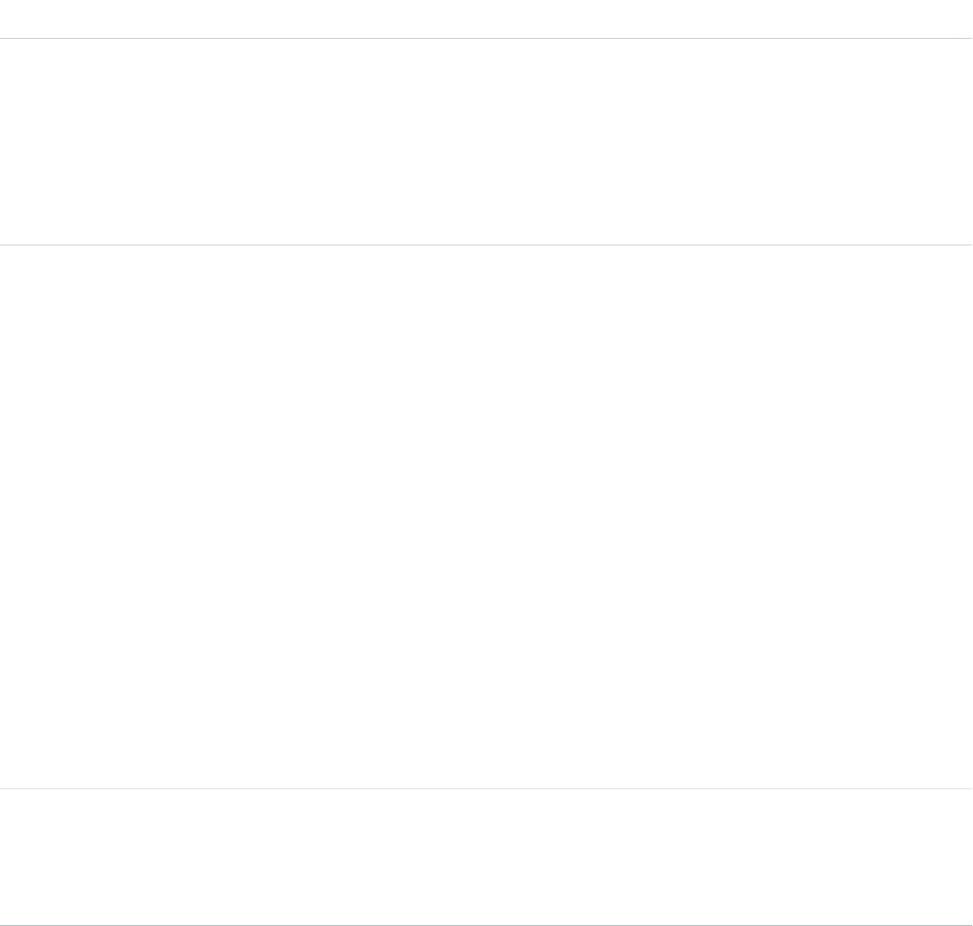
Supported Calls
create(), delete(), describeSObjects(), getDeleted(), getUpdated(), query(), retrieve(), update(),
upsert()
Special Access Rules
•Your organization must be using Professional, Enterprise, Developer, Unlimited, or Performance Edition and be enabled for the
Translation Workbench.
•To view this object, you must have the “View Setup and Configuration” permission.
Fields
DetailsField
Type
string
Language
Properties
Create, Filter, Nillable, Restricted picklist
Description
The language for this translated label.
Type
string
NamespacePrefix
Properties
Filter, Nillable
Description
The namespace prefix associated with this object. Each Developer Edition organization
that creates a managed package has a unique namespace prefix. Limit: 15 characters.
You can refer to a component in a managed package by using the
namespacePrefix__componentName notation.
The namespace prefix can have one of the following values:
•In Developer Edition organizations, the namespace prefix is set to the namespace
prefix of the organization for all objects that support it. There is an exception if
an object is in an installed managed package. In that case, the object has the
namespace prefix of the installed managed package. This field’s value is the
namespace prefix of the Developer Edition organization of the package developer.
•In organizations that are not Developer Edition organizations,
NamespacePrefix is only set for objects that are part of an installed managed
package. There is no namespace prefix for all other objects.
Type
reference
ParentId
Properties
Create, Filter, Nillable
1657
RecordTypeLocalizationStandard Objects
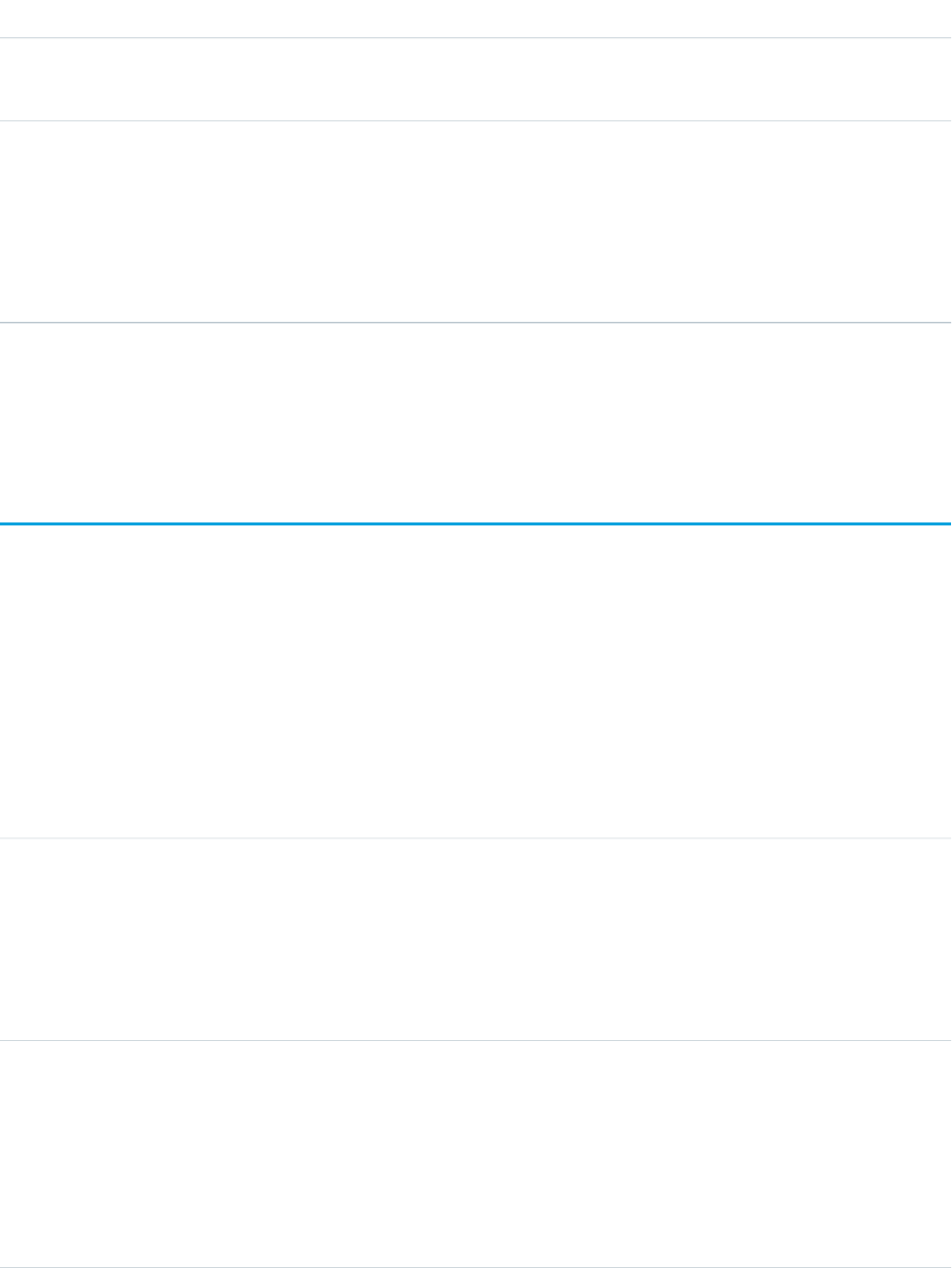
DetailsField
Description
The ID of the RecordType associated with the label that is being translated.
Type
string
Value
Properties
Create, Filter, Nillable, Update
Description
The actual translated label for the record type. Label is Translation.
Usage
Use this object to translate the labels of your record types into other supported languages.
Reply
Represents a reply that a user has submitted to a question in an answers community.
Supported Calls
create(), delete(), describeLayout(), describeSObjects(), getDeleted(), getUpdated(), query(),
retrieve(), search(), undelete(), update(), upsert()
Fields
DetailsField
Type
textarea
Body
Properties
Create, Update
Description
Body of this reply.
Type
reference
CommunityId
Properties
Filter, Group, Nillable, Sort
Description
The zone ID associated with the question and its reply. This field is available in API
version 27.0 and later.
1658
ReplyStandard Objects
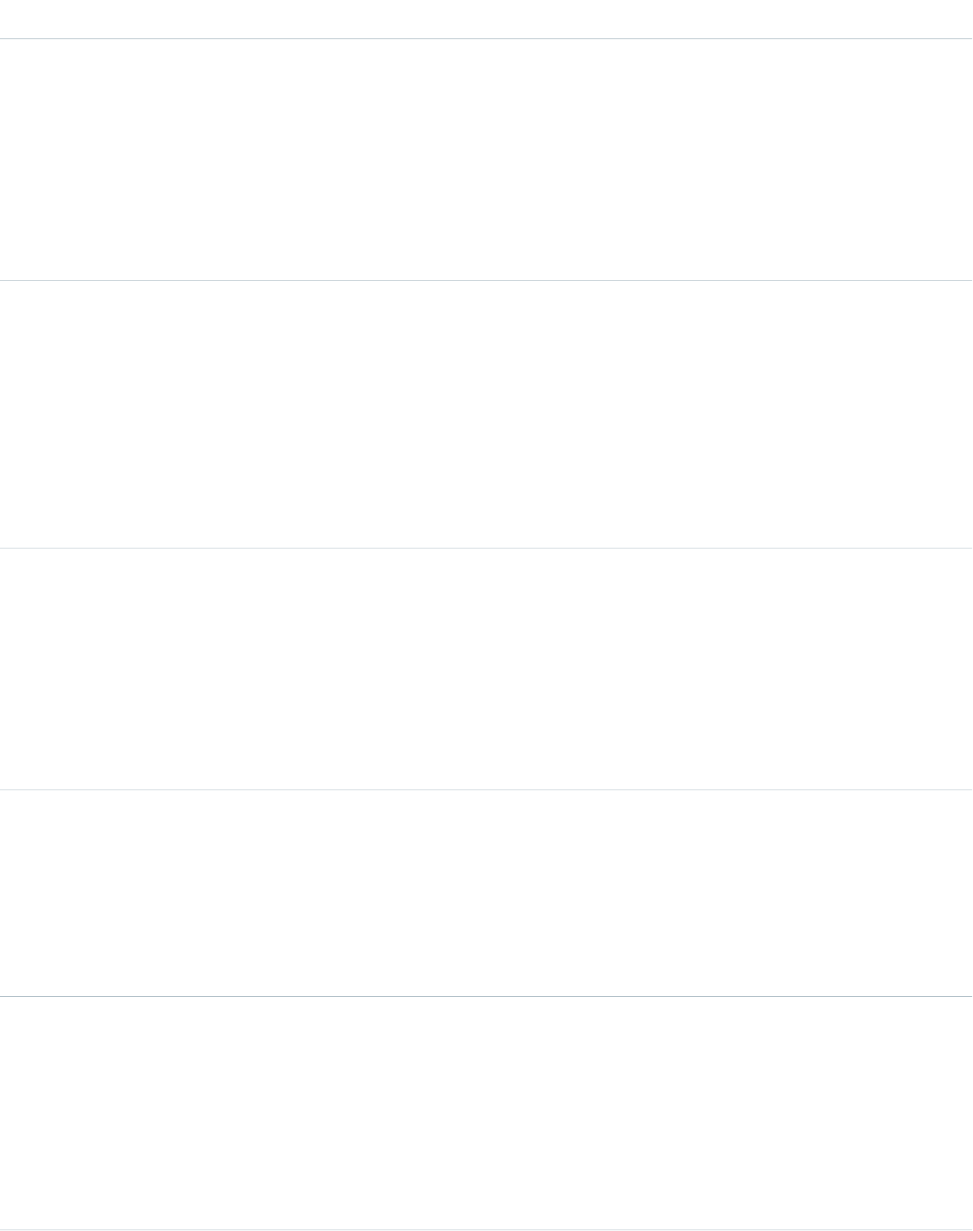
DetailsField
Type
string
CreatorFullPhotoUrl
Properties
Filter, Group, Nillable, Sort
Description
URL of the user’s profile photo from the feed. Chatter Answers must be enabled to
view this field. This field is available in API version 26.0 and later.
Type
string
CreatorName
Properties
Filter, Group, Nillable, Sort
Description
Name of the user who posted the question or reply. Only the first name of internal
users (agents) appears to portal users in the feed. Chatter Answers must be enabled
to view this field. This field is available in API version 26.0 and later
Type
string
CreatorSmallPhotoUrl
Properties
Filter, Group, Nillable, Sort
Description
URL of the user’s thumbnail photo from the feed. Chatter Answers must be enabled
to view this field. This field is available in API version 26.0 and later.
Type
int
DownVotes
Properties
Filter, Group, Nillable, Sort
Description
The total number of down votes for a reply.
Type
string
Name
Properties
Filter, Group, idLookup, Sort
Description
When creating a Reply, the Name field is automatically populated with a truncated,
plain text version of the Reply Body field.
1659
ReplyStandard Objects
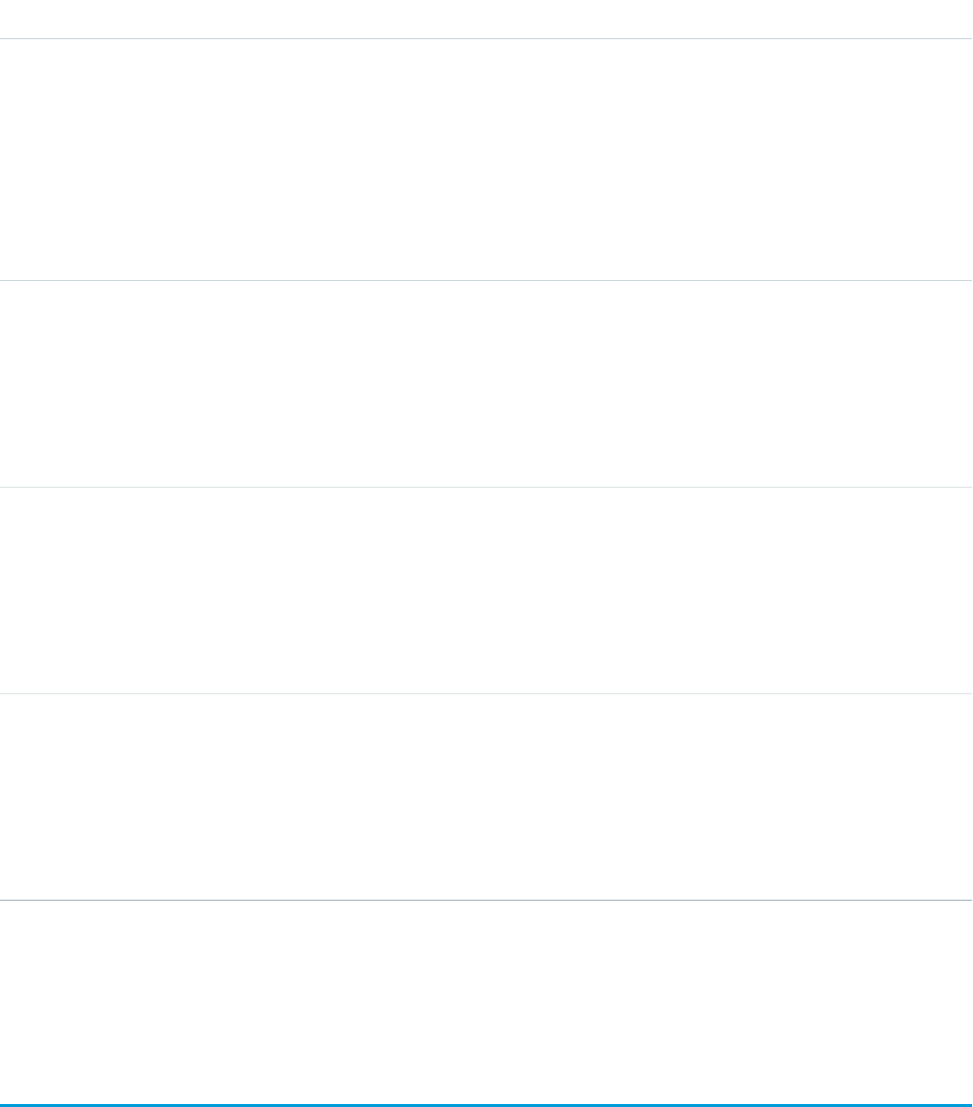
DetailsField
Type
int
NumReportAbuses
Properties
Filter, Group, Nillable, Sort
Description
Represents the number of reported abuses on the reply by users.
This field is available in API version 24.0 and later.
Type
reference
QuestionId
Properties
Create, Filter, Group, Sort
Description
ID of the Question to which this reply was made.
Type
int
UpVotes
Properties
Filter, Group, Nillable, Sort
Description
The total number of up votes for a reply.
Type
double
VoteTotal
Properties
Filter, Nillable, Sort
Description
The total number of all votes for a reply, including up and down votes.
Usage
Use this object to track replies to a Question.
ReplyReportAbuse
Represents a user-reported abuse on a Reply in a Chatter Answers community. This object is available in API version 24.0 and later.
Supported Calls
create(), describeSObjects(), getDeleted(), getUpdated(), query(), retrieve()
1660
ReplyReportAbuseStandard Objects
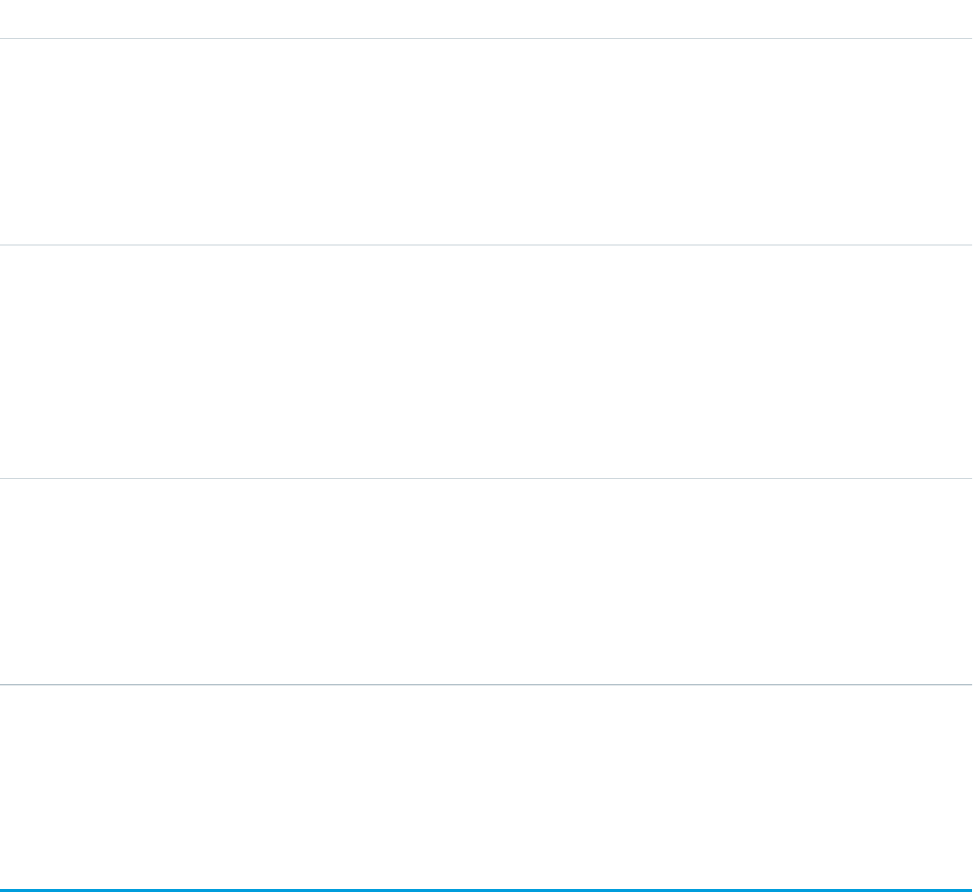
Fields
DetailsField
Type
string
Name
Properties
Autonumber, Defaulted on create, Filter, idLookup, Sort
Description
The name of the Reply from which the user reported abuse.
Type
picklist
Reason
Properties
Create, Filter, Group, Restricted picklist, Sort
Description
The reason the user reported abuse on the Reply, such as Spam, Hateful, or
Inappropriate.
Type
reference
ReplyId
Properties
Create, Filter, Group, Sort
Description
The ID of the Reply from which the user reported abuse.
Usage
Use this object to track user-reported abuse on replies created in a Chatter Answers community.
Report
Represents a report, a set of data that meets certain criteria, displayed in an organized way. Access is read-only. This object is available
in API version 20.0 and later.
Supported Calls
describeSObjects(), query(), retrieve(), search()
1661
ReportStandard Objects
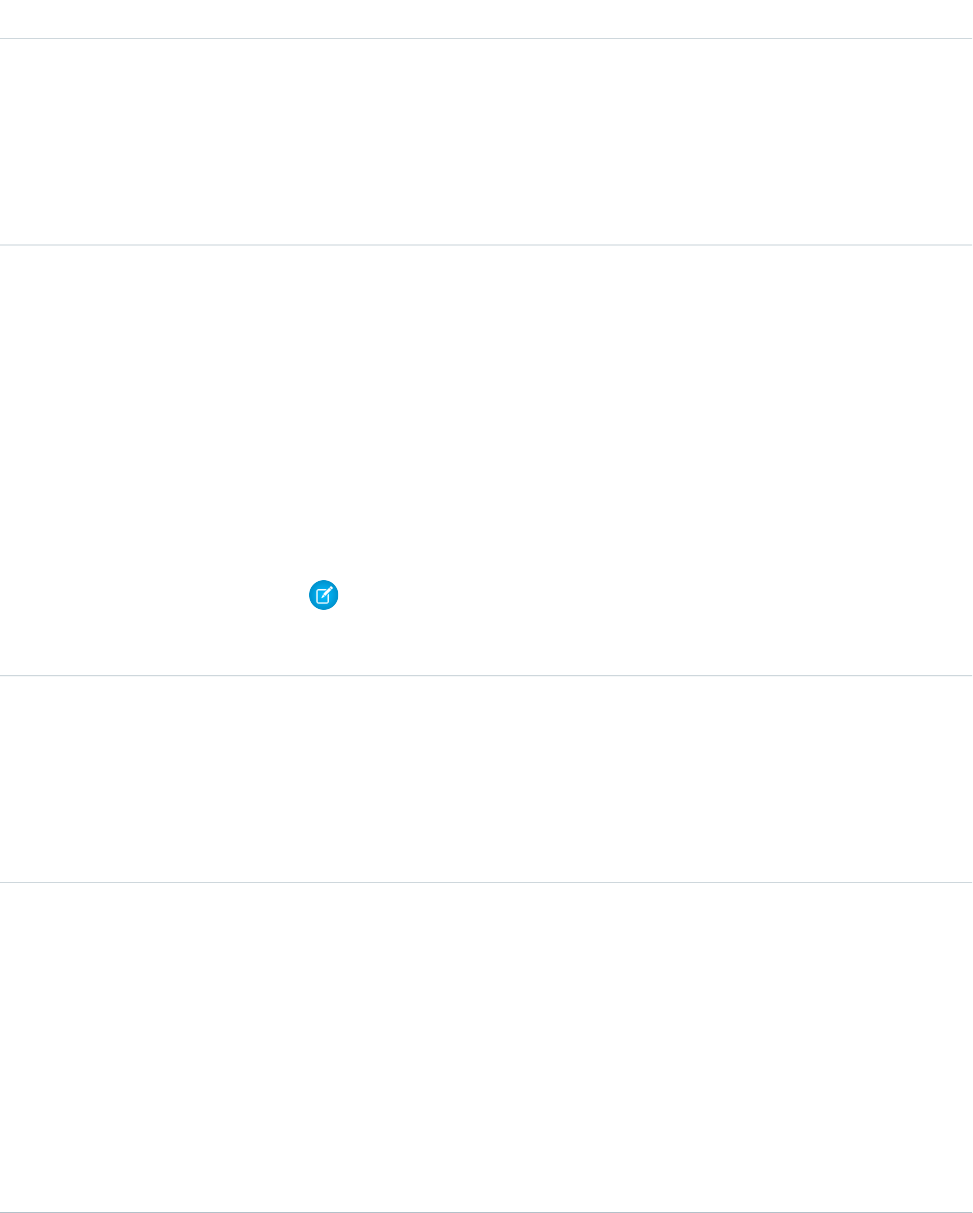
Fields
DetailsField
Type
string
Description
Properties
Filter, Group, Nillable, Sort
Description
The description of the report. Limit: 255 characters.
Type
string
DeveloperName
Properties
Filter, Group, Sort
Description
Required. The unique name of the object in the API. This name can contain only underscores
and alphanumeric characters, and must be unique in your org. It must begin with a letter,
not include spaces, not end with an underscore, and not contain two consecutive underscores.
In managed packages, this field prevents naming conflicts on package installations. With
this field, a developer can change the object’s name in a managed package and the changes
are reflected in a subscriber’s organization. Label is Report Unique Name.
Note: When creating large sets of data, always specify a unique DeveloperName
for each record. If no DeveloperName is specified, performance may slow while
Salesforce generates one for each record.
Type
string
FolderName
Properties
Filter, Nillable, Sort
Description
Name of the folder that contains the report. Available in API version 35.0 and later.
Type
picklist
Format
Properties
Defaulted on create, Filter, Group, Sort
Description
Required. Indicates the format of the report. This field is available in API version 39.0 and
later. Can have one of these values:
•Tabular for reports in that format. The label is Tabular.
•Summary for reports in that format. The label is Summary.
•Matrix for reports in that format. The label is Matrix.
1662
ReportStandard Objects

DetailsField
•Multiblock for reports in joined format. The label is Joined.
Type
boolean
IsDeleted
Properties
Defaulted on create, Filter
Description
Indicates whether the object has been moved to the Recycle Bin (true) or not (false).
Label is Deleted.
Type
date
LastReferencedDate
Properties
Filter, Nillable, Sort, Update
Description
The timestamp for when the current user last viewed a record related to this record.
Type
dateTime
LastRunDate
Properties
Filter, Nillable, Sort
Description
Returns the date the report was last run. Label is Last Run.
Type
date
LastViewedDate
Properties
Filter, Nillable, Sort, Update
Description
The timestamp for when the current user last viewed this record. If this value is null, this
record might only have been referenced (LastReferencedDate) and not viewed.
Type
string
Name
Properties
Filter, Group, Sort
Description
Required. The report label used in the user interface.
Type
string
NamespacePrefix
1663
ReportStandard Objects

DetailsField
Properties
Filter, Group, Nillable, Sort
Description
The namespace prefix associated with this object. Each Developer Edition organization that
creates a managed package has a unique namespace prefix. Limit: 15 characters. You can
refer to a component in a managed package by using the
namespacePrefix__componentName notation.
The namespace prefix can have one of the following values:
•In Developer Edition organizations, the namespace prefix is set to the namespace prefix
of the organization for all objects that support it. There is an exception if an object is in
an installed managed package. In that case, the object has the namespace prefix of the
installed managed package. This field’s value is the namespace prefix of the Developer
Edition organization of the package developer.
•In organizations that are not Developer Edition organizations, NamespacePrefix
is only set for objects that are part of an installed managed package. There is no
namespace prefix for all other objects.
This field can’t be accessed unless the logged-in user has the “Customize Application”
permission.
Type
reference
OwnerId
Properties
Filter
Description
The ID of the user who currently owns this report.
Supported Query Scopes
Use these scopes to help specify the data your SOQL query returns.
allPrivate
Records saved in all users’ private folders.
Requires the user permission "Manage All Private Reports and Dashboards" and Enhanced Analytics Folder Sharing. If your organziation
was created after the Summer ’13 release, you already have Enhanced Analytics Folder Sharing. Available in API version 36.0 and
later.
created
Records created by the user running the query.
everything
All records except records saved in other users’ private folders.
mine
Records saved in the private folder of the user running the query.
1664
ReportStandard Objects
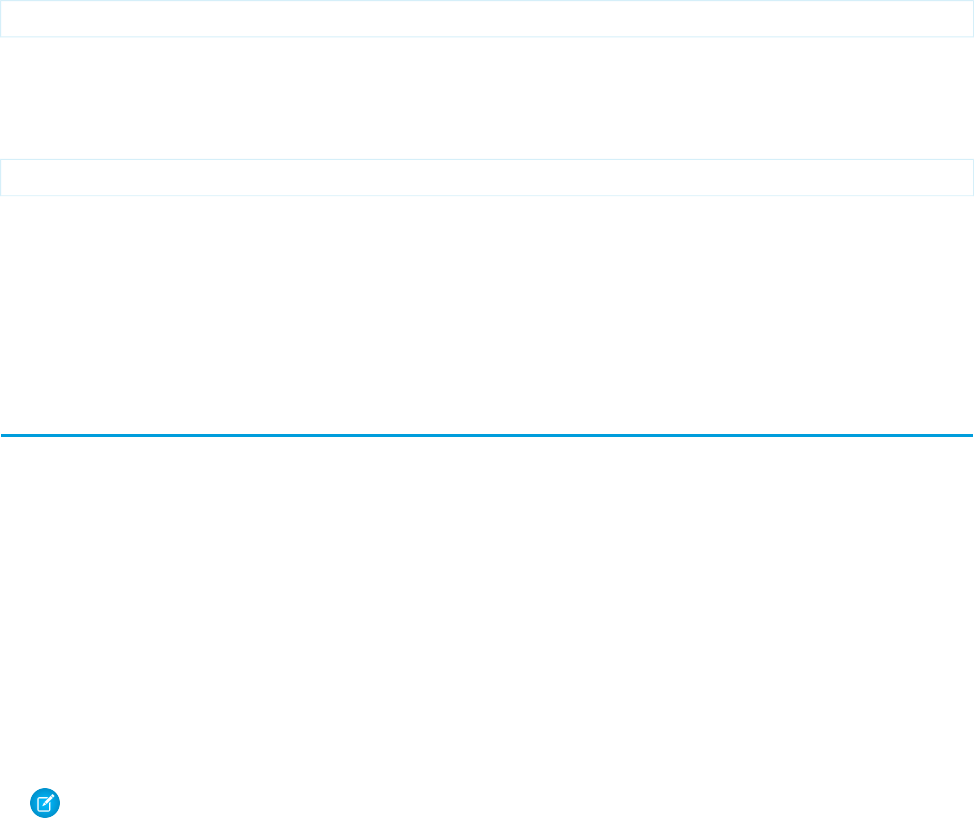
organizationOwned
Records saved in Unfiled Public Reports. In Lightning Experience, the Unfiled Public Reports folder is called Public Reports.
Usage
Use the report object to get report metadata. Query, search, or retrieve specific metadata on reports. Report object fields are read-only.
Example: Reports with “Sales” in Their Name
This SOQL query returns reports that contain the name “Sales” and lists their developer names, format, ID, and report name.
SELECT DeveloperName,Format,Id,Name FROM Report WHERE Name LIKE '%Sales%'
Example: Reports in an Inactive User’s Private Folder
This SOQL query returns reports saved in a specific user’s private folder.
SELECT Id FROM Report USING SCOPE allPrivate WHERE OwnerId = ‘005A0000000Bc2deFG’
SEE ALSO:
ReportFeed
ReportTag
Dashboard
ReportFeed
Represents a single feed item in the feed displayed on a report. This object is available in API version 20.0 and later.
Supported Calls
delete(), describeSObjects(), getDeleted(), getUpdated(), query(), retrieve()
Special Access Rules
You can delete all feed items you created. To delete feed items you didn’t create, you must have one of these permissions:
•“Modify All Data”
•“Moderate Chatter”
Note: Users with the “Moderate Chatter” permission can delete only the feed items and comments they see.
1665
ReportFeedStandard Objects
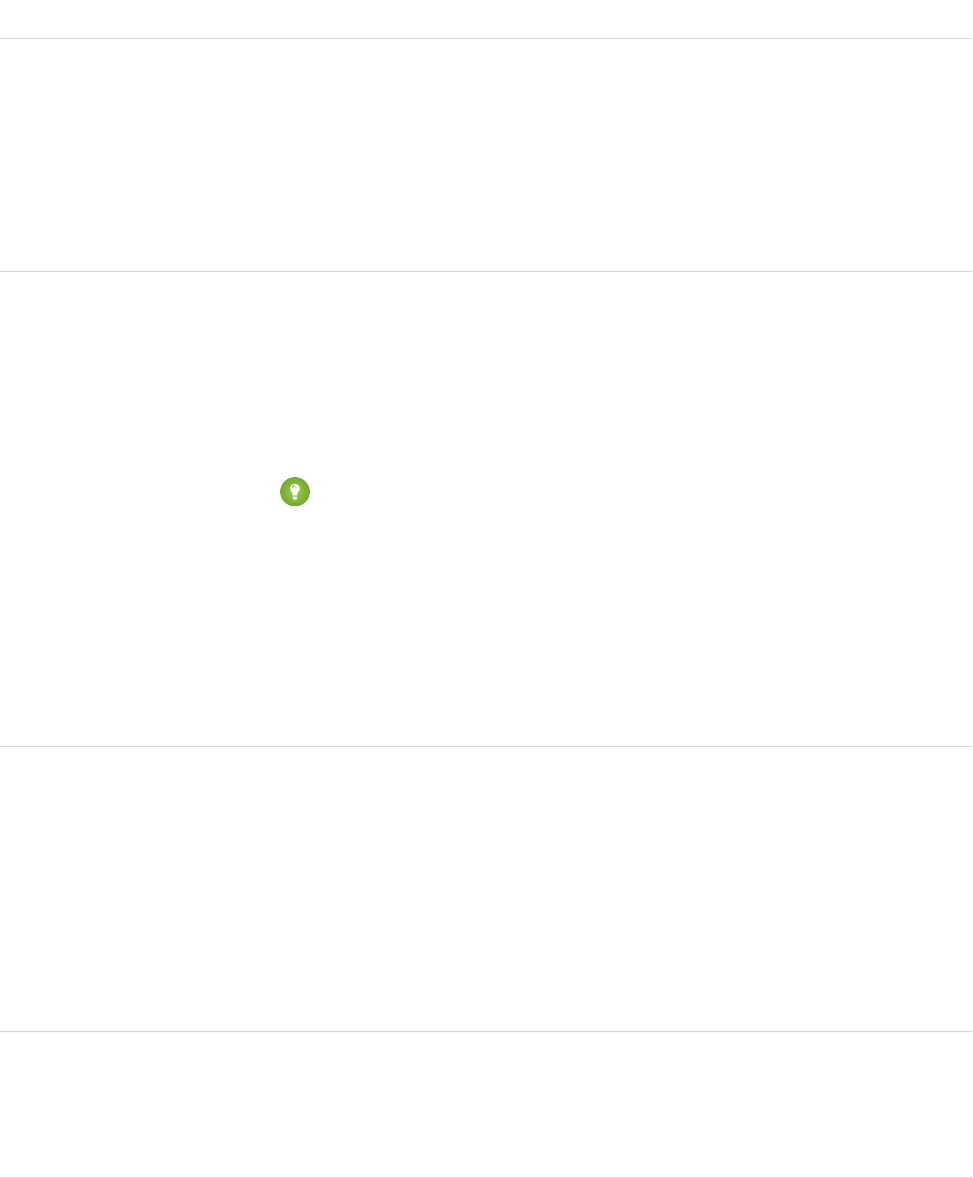
Fields
DetailsField
Type
textarea
Body
Properties
Nillable, Sort
Description
The content of ReportFeed. Required when Type is TextPost. Optional when Type
is ContentPost or LinkPost. This field is the message that appears in the feed.
Type
int
CommentCount
Properties
Filter, Group, Sort
Description
The number of FeedComments associated with this feed item.
Tip: In a feed that supports pre-moderation, CommentCount isn’t updated until a
comment is published. For example, say you comment on a post that already has one
published comment and your comment triggers moderation. Now there are two
comments on the post, but the count says there's only one. In a moderated feed, your
comment isn’t counted until it's approved by an admin or a person with
“CanApproveFeedPostAndComment” or “ModifyAllData” permission.
This has implications for how you retrieve feed comments. In a moderated feed, rather
than retrieving comments by looping through CommentCount, go through pagination
until end of comments is returned.
Type
reference
ConnectionId
Properties
Filter, Group, Nillable, Sort
Description
When a PartnerNetworkConnection modifies a record that is tracked, the CreatedBy field
contains the ID of the system administrator. The ConnectionId contains the ID of the
PartnerNetworkConnection. Available if Salesforce to Salesforce is enabled for your
organization.
Type
base64
ContentData
Properties
Nillable
1666
ReportFeedStandard Objects
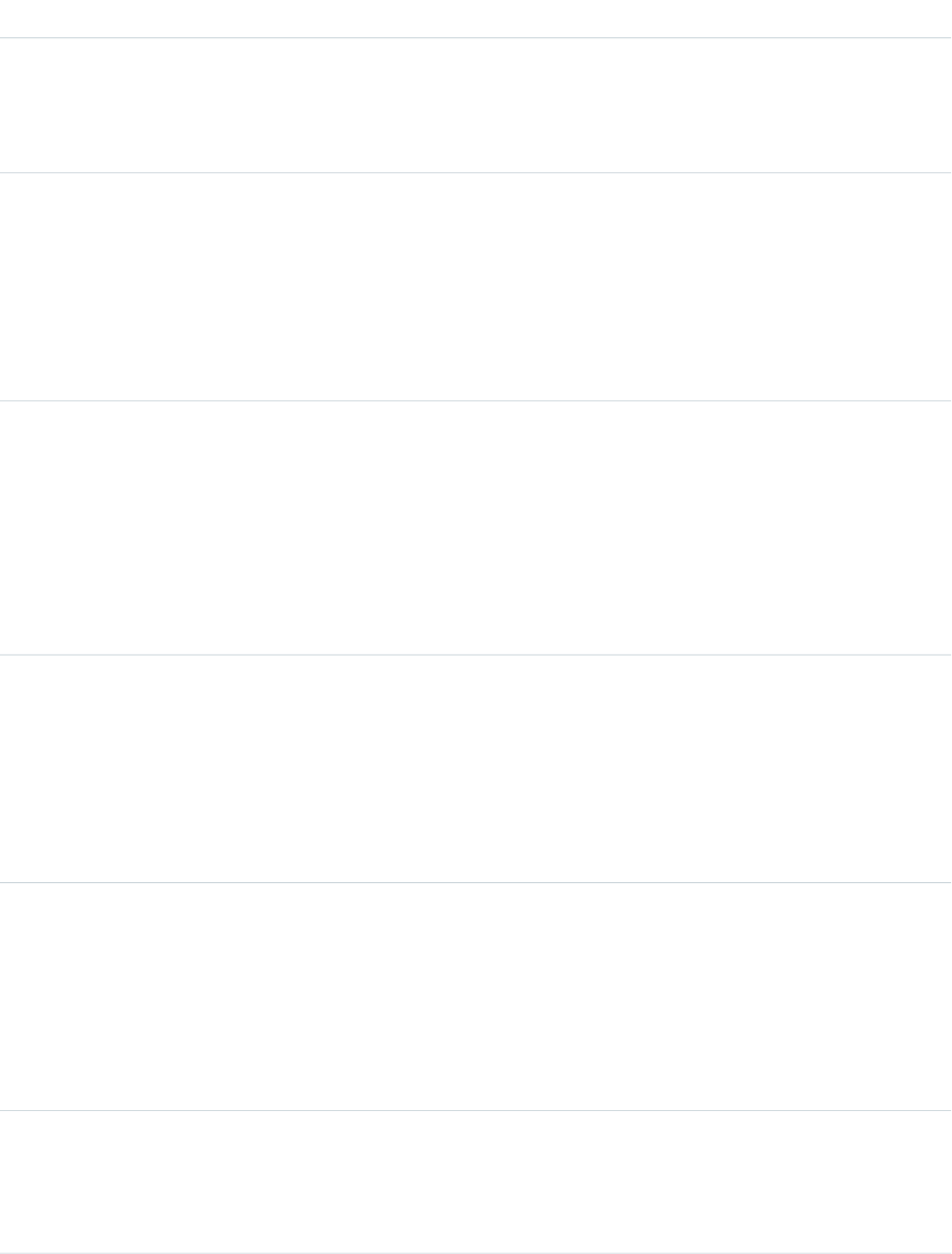
DetailsField
Description
Available in API version 36.0 and earlier only. Required if Type is ContentPost. Encoded
file data in any format, and can’t be 0 bytes. Setting this field automatically sets Type to
ContentPost.
Type
textarea
ContentDescription
Properties
Nillable, Sort
Description
Available in API version 36.0 and earlier only. The description of the file specified in
ContentData.
Type
string
ContentFileName
Properties
Group, Nillable, Sort
Description
Available in API version 36.0 and earlier only. This field is required if Type is ContentPost.
The name of the file uploaded to the feed. Setting ContentFileName automatically
sets Type to ContentPost.
Type
int
ContentSize
Properties
Group, Nillable, Sort
Description
Available in API version 36.0 and earlier only. The size of the file (in bytes) uploaded to the
feed. This field is read-only and is automatically determined during insert.
Type
string
ContentType
Properties
Group, Nillable, Sort
Description
Available in API version 36.0 and earlier only. The MIME type of the file uploaded to the feed.
This field is read-only and is automatically determined during insert.
Type
dateTime
CreatedDate
Properties
Defaulted on create, Filter, Sort
1667
ReportFeedStandard Objects
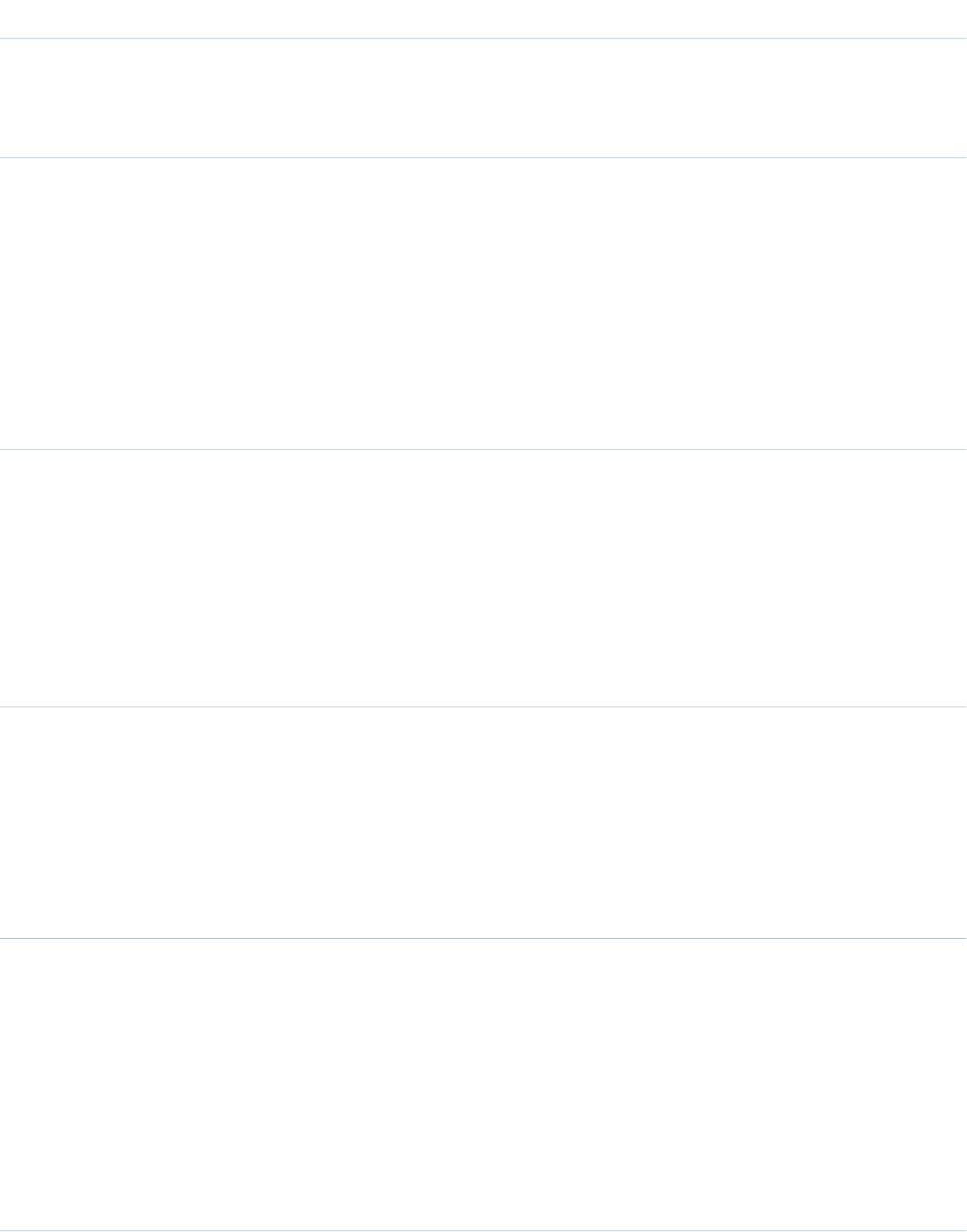
DetailsField
Description
Date and time when this record was created. This field is a standard system field.
Ordering by CreatedDateDESC sorts the feed by the most recent feed item.
Type
reference
FeedPostId
Properties
Filter, Group, Nillable, Sort
Description
This field was removed in API version 22.0, and is available in earlier versions for backward
compatibility only.
ID of the associated FeedPost. A FeedPost represents the following types of changes in an
FeedItem: changes to tracked fields, text posts, link posts, and content posts.
Type
reference
InsertedById
Properties
Group, Nillable, Sort
Description
ID of the user who added this object to the feed. For example, if an application migrates
posts and comments from another application into a feed, the InsertedBy value is set
to the ID of the logged-in user.
Type
boolean
IsDeleted
Properties
Defaulted on create, Filter, Group, Sort
Description
Standard system field. Indicates whether the record has been moved to the Recycle Bin
(true) or not (false).
Type
boolean
IsRichText
Properties
Defaulted on create, Filter, Group, Sort
Description
Indicates whether the feed item Body contains rich text. Set IsRichText to true if
you post a rich text feed item via SOAP API. Otherwise, the post is rendered as plain text.
Rich text supports the following HTML tags:
•<p>
1668
ReportFeedStandard Objects
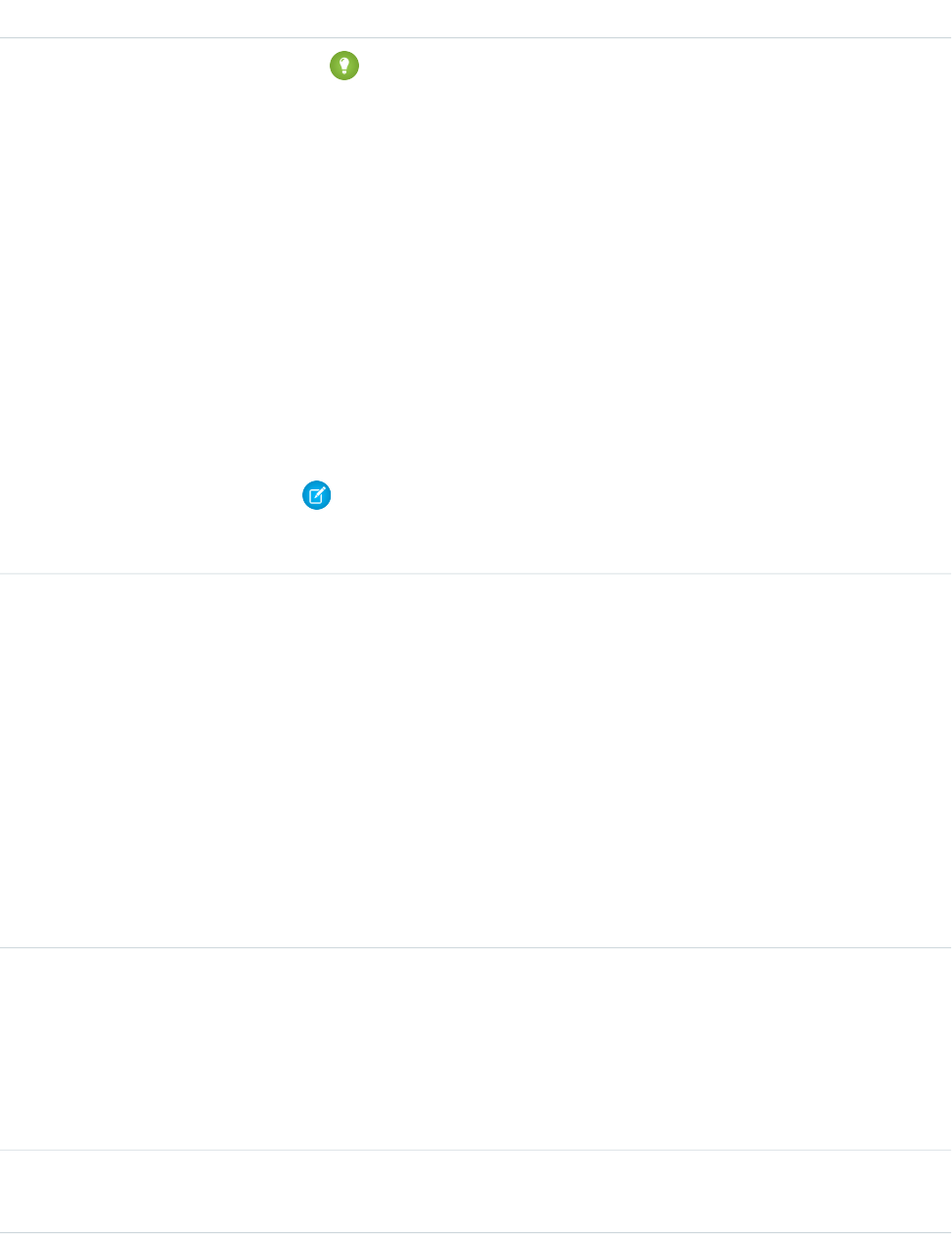
DetailsField
Tip: Though the <br> tag isn’t supported, you can use <p> </p>
to create lines.
•<b>
•<code>
•<i>
•<u>
•<s>
•<ul>
•<ol>
•<li>
•<img>
The <img> tag is accessible only via the API and must reference files in Salesforce
similar to this example: <img src="sfdc://069B0000000omjh"></img>
Note: In API version 35.0 and later, the system replaces special characters in rich text
with escaped HTML. In API version 34.0 and prior, all rich text appears as a plain-text
representation.
Type
dateTime
LastModifiedDate
Properties
Defaulted on create, Filter, Sort
Description
Date and time when a user last modified this record. This field is a standard system field.
When a feed item is created, LastModifiedDate is the same as CreatedDate. If
a FeedComment is inserted on that feed item, then LastModifiedDate becomes the
CreatedDate for that FeedComment. Deleting the FeedComment does not change the
LastModifiedDate.
Ordering by LastModifiedDate DESC sorts the feed by both the most recent feed
item or comment.
Type
int
LikeCount
Properties
Filter, Group, Sort
Description
The number of FeedLikes associated with this feed item.
Type
url
LinkUrl
1669
ReportFeedStandard Objects
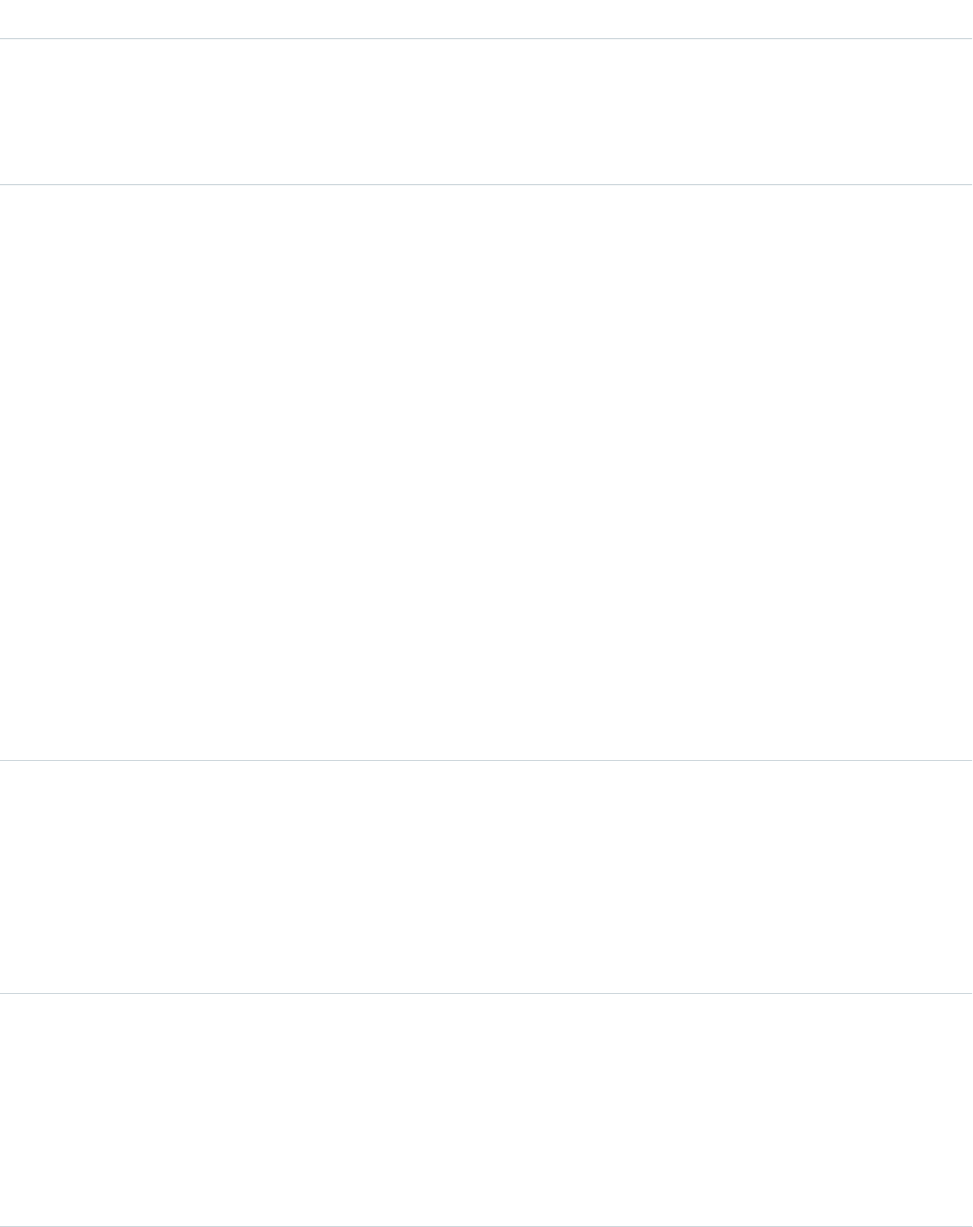
DetailsField
Properties
Nillable, Sort
Description
The URL of a LinkPost.
Type
picklist
NetworkScope
Properties
Group, Nillable, Restricted picklist, Sort
Description
Specifies whether this feed item is available in the default community, a specific community,
or all communities. This field is available in API version 26.0 and later, if Salesforce Communities
is enabled for your organization.
NetworkScope can have the following values:
•NetworkId—The ID of the community in which the FeedItem is available. If left empty,
the feed item is only available in the default community.
•AllNetworks—The feed item is available in all communities.
Note the following exceptions for NetworkScope:
•Only feed items with a Group or User parent can set a NetworkId or a null value for
NetworkScope.
•For feed items with a record parent, users can set NetworkScope only to
AllNetworks.
•You can’t filter a FeedItem on the NetworkScope field.
Type
reference
ParentId
Properties
Filter, Group, Sort
Description
ID of the account record that is tracked in the feed. The feed is displayed on the detail page
for this record.
Type
reference
RelatedRecordId
Properties
Group, Nillable, Sort
Description
ID of the ContentVersion object associated with a ContentPost. This field is null for all
posts except ContentPost.
1670
ReportFeedStandard Objects
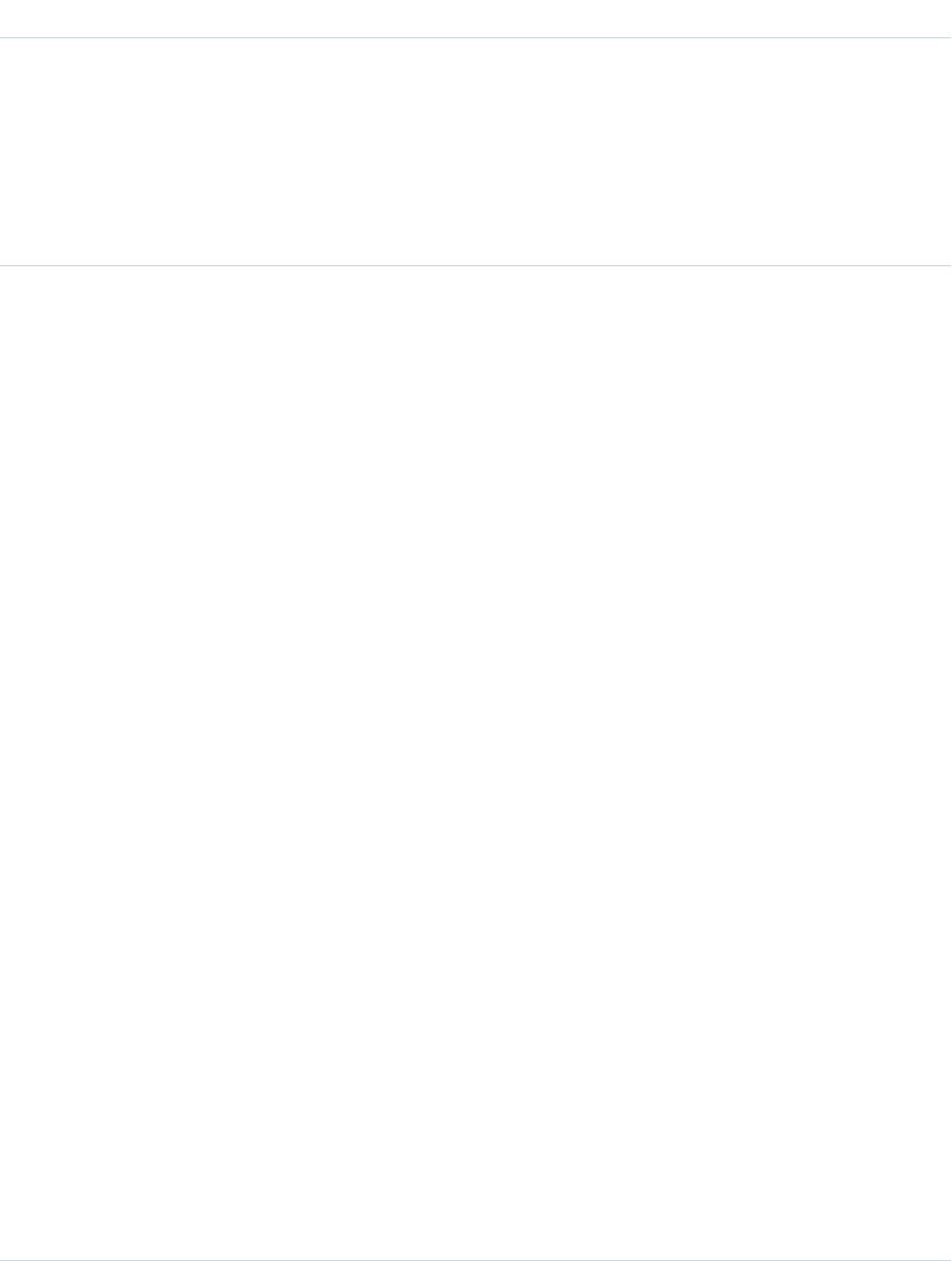
DetailsField
Type
string
Title
Properties
Group, Nillable, Sort
Description
The title of the report record. When the Type is LinkPost, the LinkUrl is the URL
and this field is the link name.
Type
picklist
Type
Properties
Filter, Group, Nillable, Restricted picklist, Sort
Description
The type of feed item:
•ActivityEvent—indirectly generated event when a user or the API adds a Task
associated with a feed-enabled parent record (excluding email tasks on cases). Also
occurs when a user or the API adds or updates a Task or Event associated with a case
record (excluding email and call logging).
For a recurring Task with CaseFeed disabled, one event is generated for the series only.
For a recurring Task with CaseFeed enabled, events are generated for the series and each
occurrence.
•AdvancedTextPost—created when a user posts a group announcement.
•AnnouncementPost—Not used.
•ApprovalPost—generated when a user submits an approval.
•BasicTemplateFeedItem—Not used.
•CanvasPost—a post made by a canvas app posted on a feed.
•CollaborationGroupCreated—generated when a user creates a public group.
•CollaborationGroupUnarchived—Not used.
•ContentPost—a post with an attached file.
•CreatedRecordEvent—generated when a user creates a record from the publisher.
•DashboardComponentAlert—generated when a dashboard metric or gauge
exceeds a user-defined threshold.
•DashboardComponentSnapshot—created when a user posts a dashboard
snapshot on a feed.
•LinkPost—a post with an attached URL.
•PollPost—a poll posted on a feed.
•ProfileSkillPost—generated when a skill is added to a user’s Chatter profile.
•QuestionPost—generated when a user posts a question.
•ReplyPost—generated when Chatter Answers posts a reply.
•RypplePost—generated when a user creates a Thanks badge in Work.com.
1671
ReportFeedStandard Objects
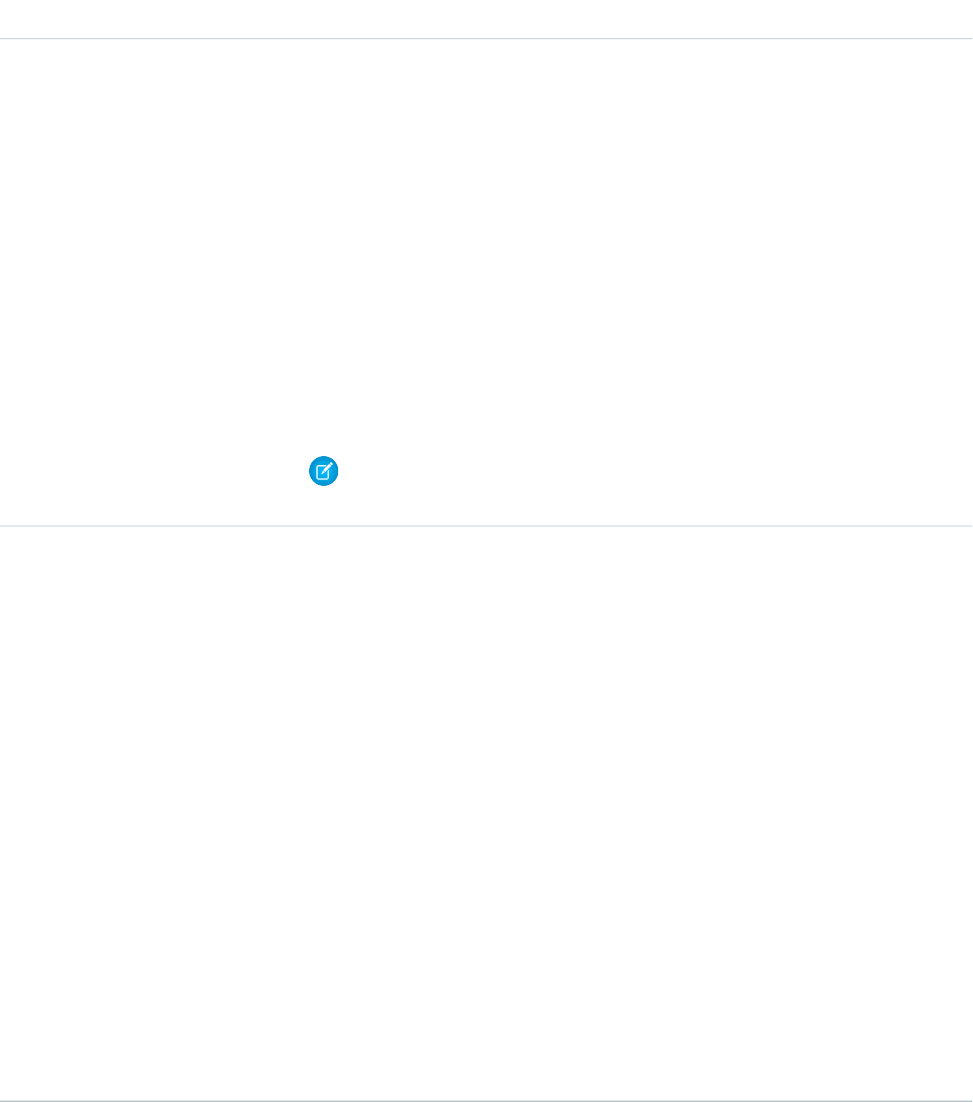
DetailsField
•TextPost—a direct text entry on a feed.
•TrackedChange—a change or group of changes to a tracked field.
•UserStatus—automatically generated when a user adds a post. Deprecated.
The following values appear in the Type picklist for all feed objects but apply only to
CaseFeed:
•CaseCommentPost—generated event when a user adds a case comment for a case
object
•EmailMessageEvent—generated event when an email related to a case object is
sent or received
•CallLogPost—generated event when a user logs a call for a case through the user
interface. CTI calls also generate this event.
•ChangeStatusPost—generated event when a user changes the status of a case
•AttachArticleEvent—generated event when a user attaches an article to a case
Note: If you set Type to ContentPost, also specify ContentData and
ContentFileName.
Type
picklist
Visibility
Properties
Filter, Group, Nillable, Restricted picklist, Sort
Description
Specifies whether this feed item is available to all users or internal users only. This field is
available in API version 26.0 and later, if Salesforce Communities is enabled for your
organization.
Visibility can have the following values:
•AllUsers—The feed item is available to all users who have permission to see the
feed item.
•InternalUsers—The feed item is available to internal users only.
Note the following exceptions for Visibility:
•For record posts, Visibility is set to InternalUsers for all internal users by
default.
•External users can set Visibility only to AllUsers.
•On user and group posts, only internal users can set Visibility to
InternalUsers.
1672
ReportFeedStandard Objects
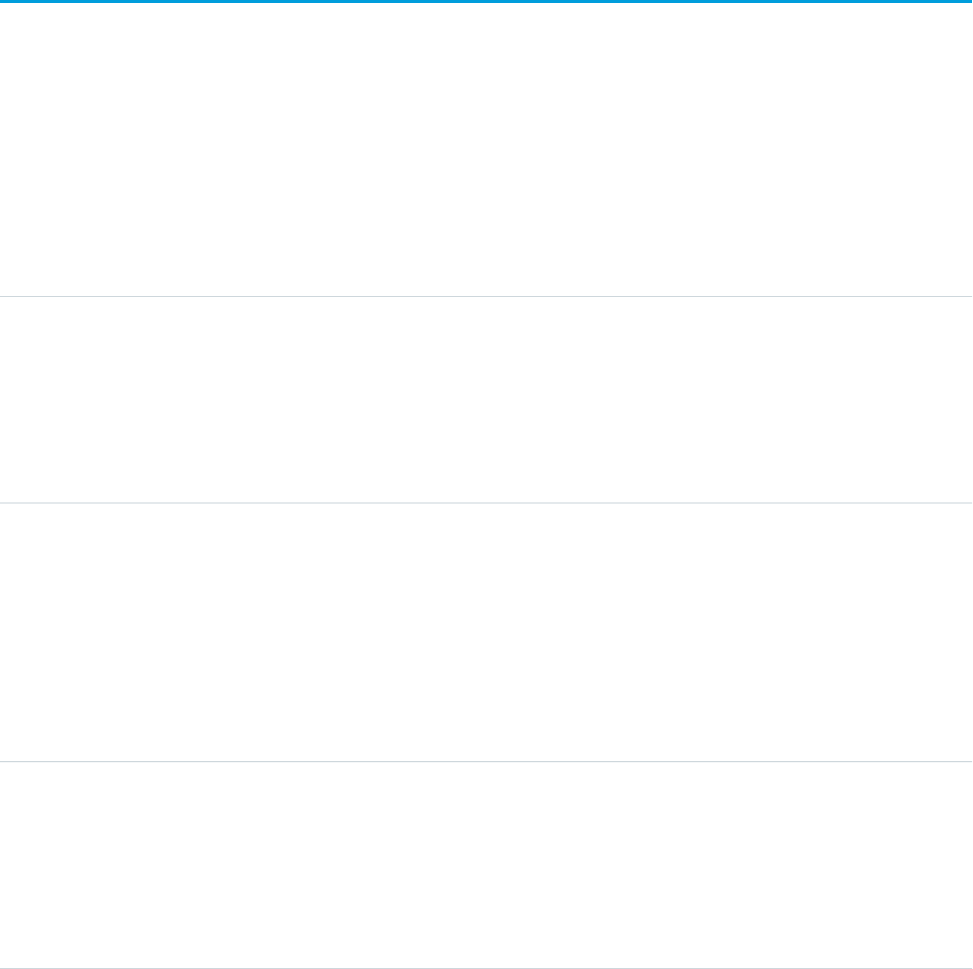
Usage
Use this object to retrieve the current contents of the feed fields, such as type of feed or feed ID.
SEE ALSO:
Report
ReportTag
Associates a word or short phrase with a Report. This object is available in API version 20.0 and later.
Supported Calls
create(), delete(), describeSObjects(), query(), retrieve()
Fields
DetailsField Name
Type
reference
ItemId
Properties
Create, Filter
Description
ID of the tagged item.
Type
string
Name
Properties
Create, Filter
Description
Name of the tag. If this value does not already exist, a new TagDefinition is created and
becomes the parent of this Tag object. Otherwise, a TagDefinition with the same name
becomes the parent of this Tag object. Parent relationships are created automatically.
Type
reference
TagDefinitionId
Properties
Filter
Description
ID of the parent TagDefinition object that owns the tag.
Type
picklist
Type
1673
ReportTagStandard Objects
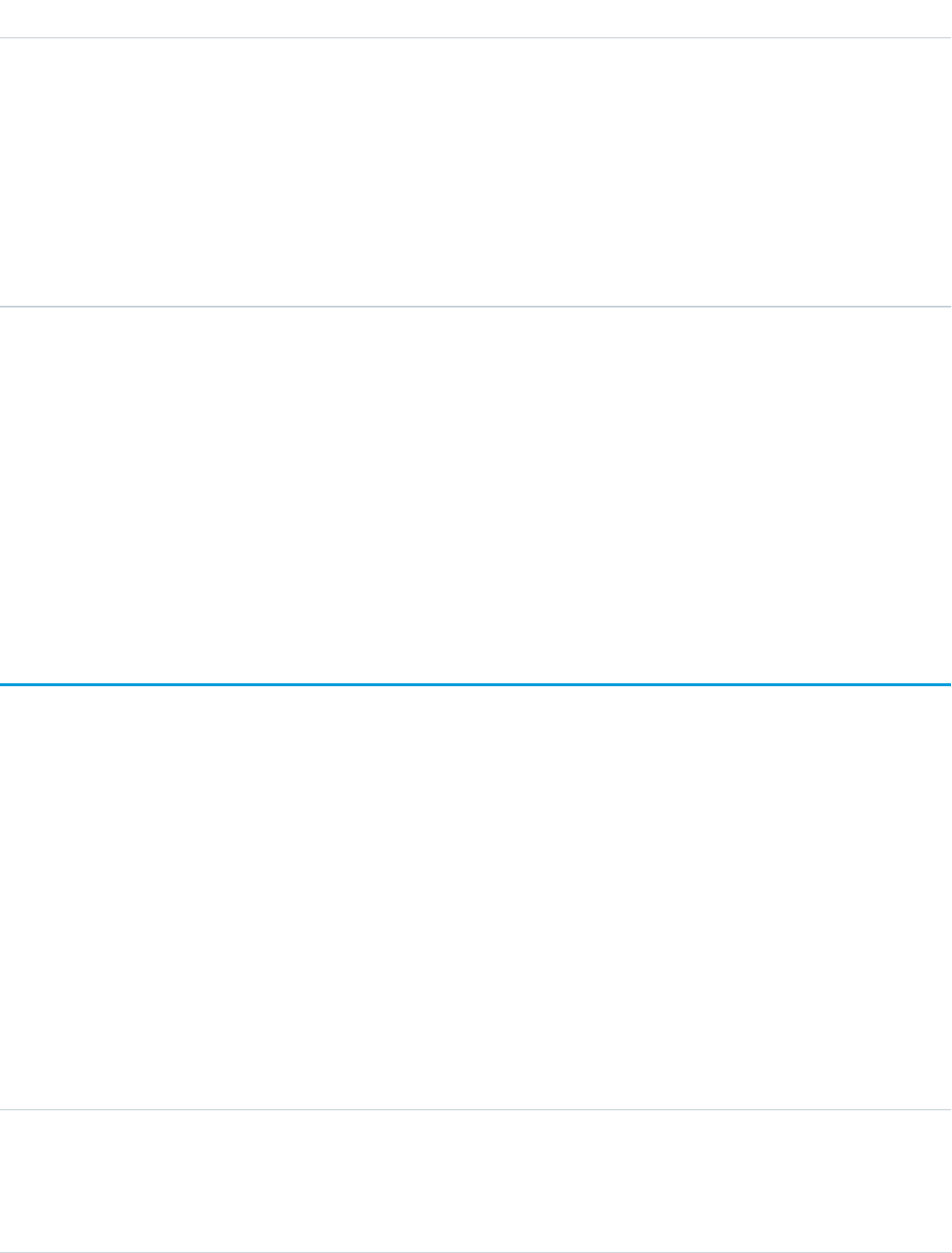
DetailsField Name
Properties
Create, Filter, Restricted picklist
Description
Defines the visibility of a tag.
Valid values:
•Public—The tag can be viewed and manipulated by all users in an organization.
•Personal—The tag can be viewed or manipulated only by a user with a matching
OwnerId.
Usage
ReportTag stores the relationship between its parent TagDefinition and the Report being tagged. Tag objects act as metadata, allowing
users to describe and organize their data.
When a tag is deleted, its parent TagDefinition will also be deleted if the name is not being used; otherwise, the parent remains. Deleting
a TagDefinition sends it to the Recycle Bin, along with any associated tag entries.
SEE ALSO:
Report
ReputationLevel
Represents a reputation level defined for a community. This object is available in API version 32.0 and later.
Supported Calls
describeSObjects(), query(), retrieve()
Special Access Rules
This object is available only if Salesforce Communities is enabled in your organization. Only users with permissions to create or manage
a community can view the ReputationPointsRule records.
Fields
DetailsField Name
Type
string
Label
Properties
Filter, Group, Nillable, Sort
1674
ReputationLevelStandard Objects
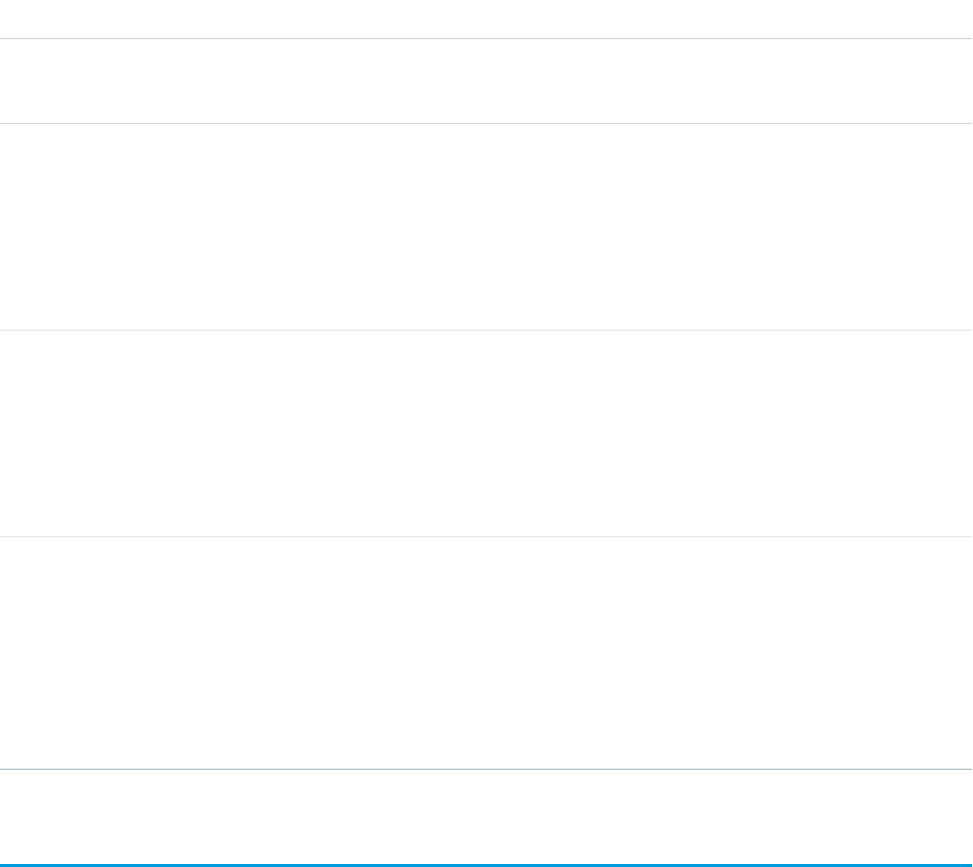
DetailsField Name
Description
The label for the reputation level.
Type
int
LevelNumber
Properties
Filter, Group, Sort
Description
The rank of the reputation level.
Type
reference
ParentId
Properties
Filter, Group, Sort
Description
The ID of the parent community (network) the reputation level applies to.
Type
double
Threshold
Properties
Filter, Sort
Description
The lower limit of reputation points associated with this reputation level. The
maximum number of reputation points a user can accrue is 999,999,999,999,999.
ReputationLevelLocalization
Represents the translated value of a reputation level. Reputation level localization only applies for reputation levels in communities. This
object is available in API version 35.0 and later.
Supported Calls
create(), delete(), describeSObjects(), getDeleted(), getUpdated(), query(), retrieve(), update(), upsert()
Special Access Rules
This object is available only if Salesforce Communities is enabled in your organization and reputation is enabled in your community.
1675
ReputationLevelLocalizationStandard Objects
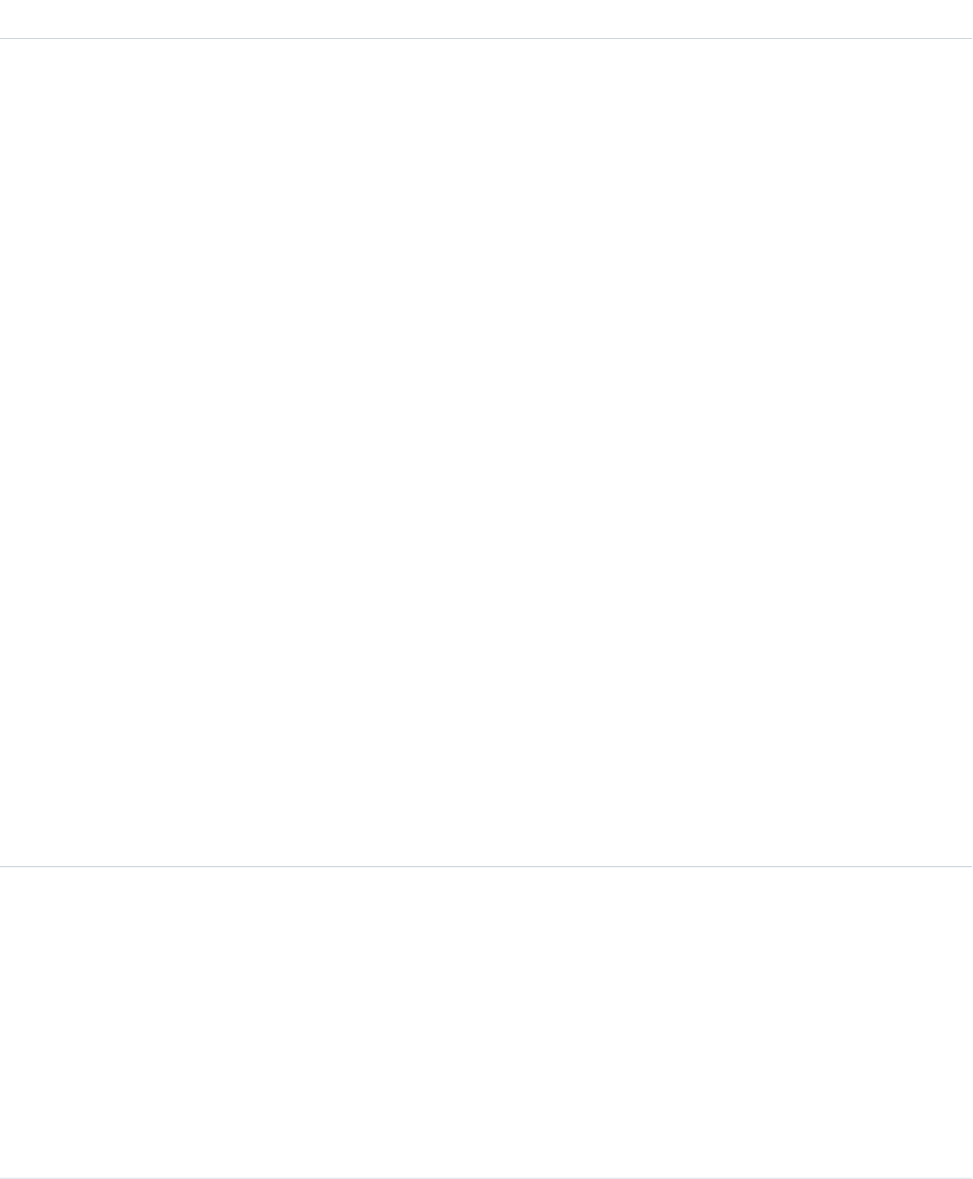
Fields
DetailsField Name
Type
picklist
Language
Properties
Create, Filter, Group, Restricted picklist, Sort
Description
The language the reputation level is translated into. The picklist contains the
following fully-supported languages:
•Chinese (Simplified): zh_CN
•Chinese (Traditional): zh_TW
•Danish: da
•Dutch: nl_NL
•English: en_US
•Finnish: fi
•French: fr
•German: de
•Italian: it
•Japanese: ja
•Korean: ko
•Norwegian: no
•Portuguese (Brazil): pt_BR
•Russian: ru
•Spanish: es
•Spanish (Mexico): es_MX
•Swedish: sv
•Thai: th
Type
string
NamespacePrefix
Properties
Filter, Group, Nillable, Sort
Description
The namespace prefix associated with this object. Each Developer Edition
organization that creates a managed package has a unique namespace prefix.
Limit: 15 characters. You can refer to a component in a managed package by
using the namespacePrefix__componentName notation. The
namespace prefix can have one of the following values:
1676
ReputationLevelLocalizationStandard Objects
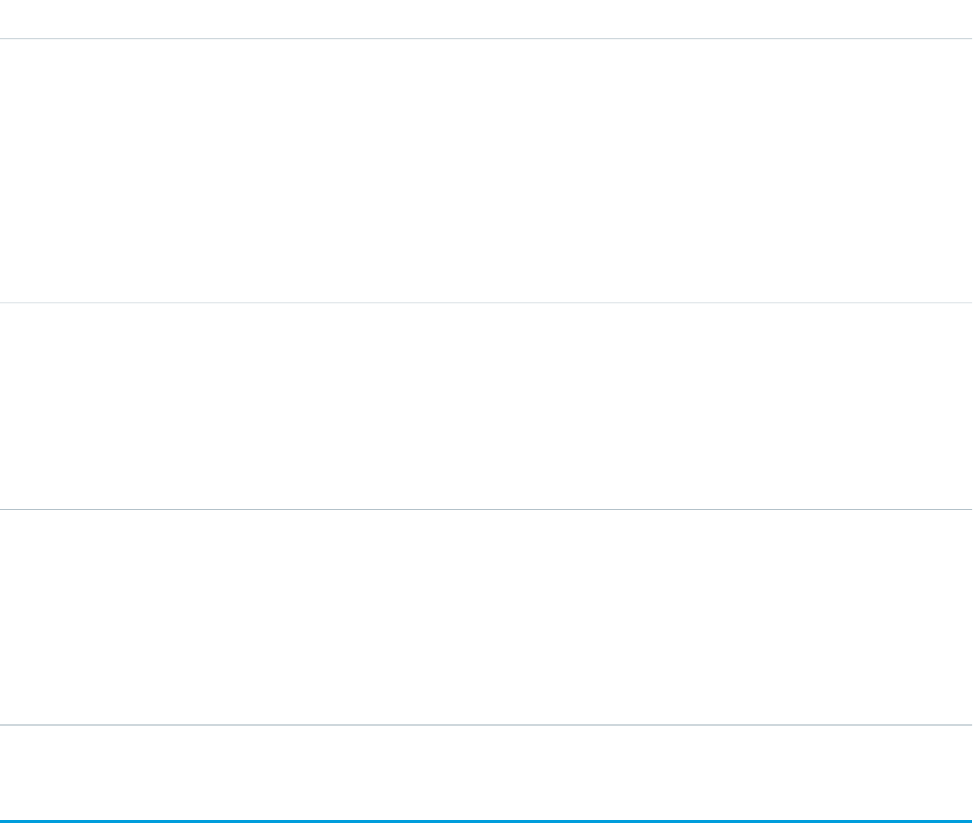
DetailsField Name
•In Developer Edition organizations, the namespace prefix is set to the
namespace prefix of the organization for all objects that support it. There is
an exception if an object is in an installed managed package. In that case,
the object has the namespace prefix of the installed managed package. This
field’s value is the namespace prefix of the Developer Edition organization
of the package developer.
•In organizations that are not Developer Edition organizations,
NamespacePrefix is only set for objects that are part of an installed
managed package. There is no namespace prefix for all other objects.
Type
reference
ParentId
Properties
Create, Filter, Group, Sort
Description
The ID of the reputation level this translated value applies to.
Type
string
Value
Properties
Create, Filter, Sort, Update
Description
The translated text for the reputation level. Label is Translation Text.
ReputationPointsRule
Represents the reputation point rules for a community. Each rule specifies an action that community members can earn points from
and the points associated with those actions in a particular community. This object is available in API version 32.0 and later.
Supported Calls
describeSObjects(), query(), retrieve()
Special Access Rules
This object is available only if Salesforce Communities is enabled in your organization. Only users with permissions to create or manage
a community can view the ReputationPointsRule records.
1677
ReputationPointsRuleStandard Objects
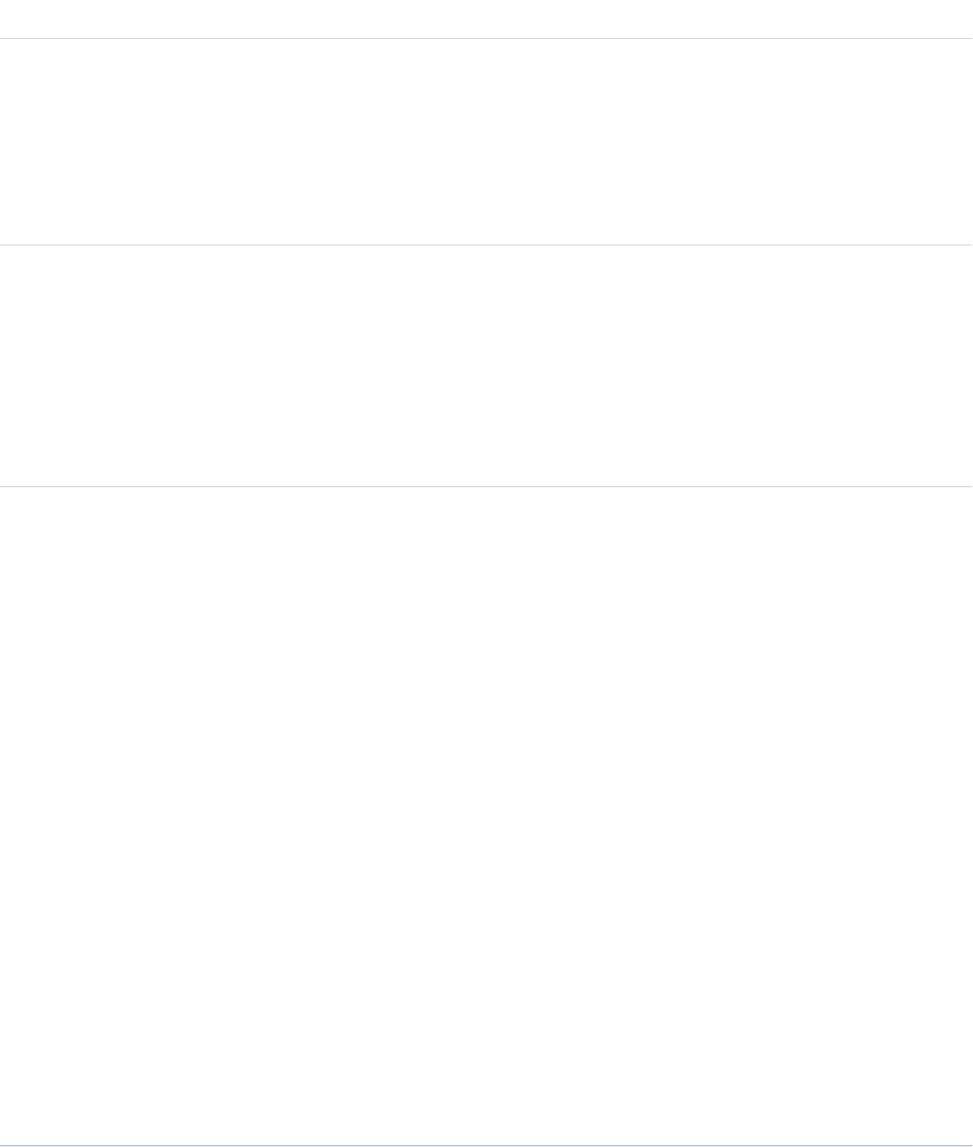
Fields
DetailsField Name
Type
reference
ParentId
Properties
Filter, Group, Sort
Description
The ID of the parent community (network) that the point rule applies to.
Type
int
Points
Properties
Filter, Group, Sort
Description
The reputation points associated with the member action this rule is for. The
maximum value this field can contain is 999,999.
Type
picklist
Type
Properties
Filter, Group, Restricted picklist, Sort
Description
The member action associated with this rule, limited to one of these values:
•Write a post
•Write a comment
•Receive a comment
•Like something
•Receive a like
•Share a post
•Someone shares your post
•Mention someone
•Receive a mention
•Ask a question
•Respond to a question
•Receive an answer
•Mark an answer as best
•Your answer is marked as best
1678
ReputationPointsRuleStandard Objects
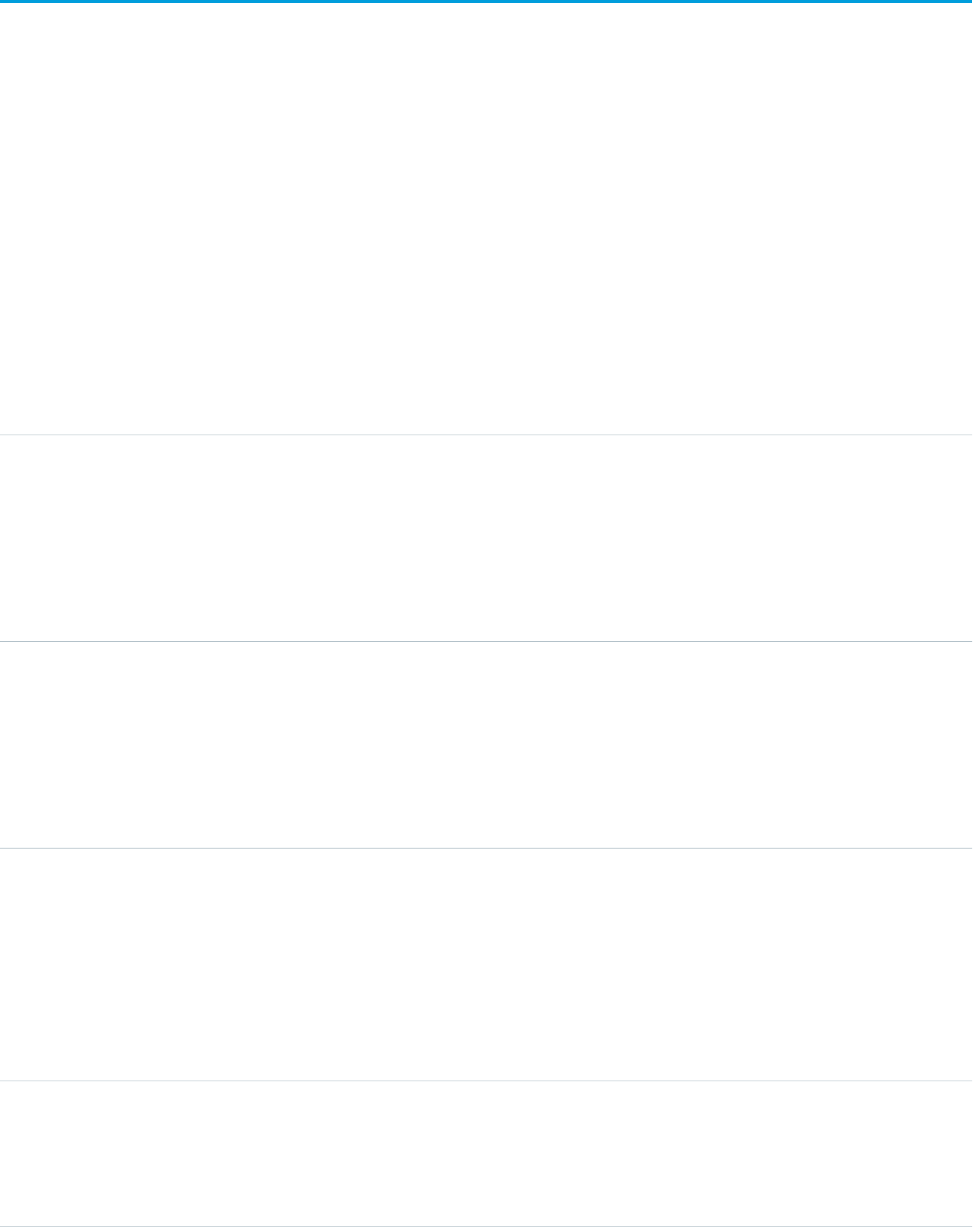
ResourceAbsence
Represents a time period in which a service resource is unavailable to work. This object is available in API version 38.0 and later.
Supported Calls
create(), delete(), describeLayout(), describeSObjects(), getDeleted(), getUpdated(), query(), retrieve(), search(), update(), upsert()
Special Access Rules
Field Service Lightning must be enabled. To create or update resource absences, you need “Read” access to service resources. To delete
resource absences, you need “Edit” access to service resources.
Fields
DetailsField Name
Type
string
AbsenceNumber
Properties
Autonumber, Defaulted on create, Filter, Sort
Description
(Read only) An auto-generated number identifying the absence.
Type
address
Address
Properties
Filter, Nillable
Description
The compound form of the address associated with the absence.
Type
string
City
Properties
Create, Filter, Group, Nillable, Sort, Update
Description
The city of the address associated with the absence. Maximum length is 40
characters.
Type
string
Country
Properties
Create, Filter, Group, Nillable, Sort, Update
1679
ResourceAbsenceStandard Objects
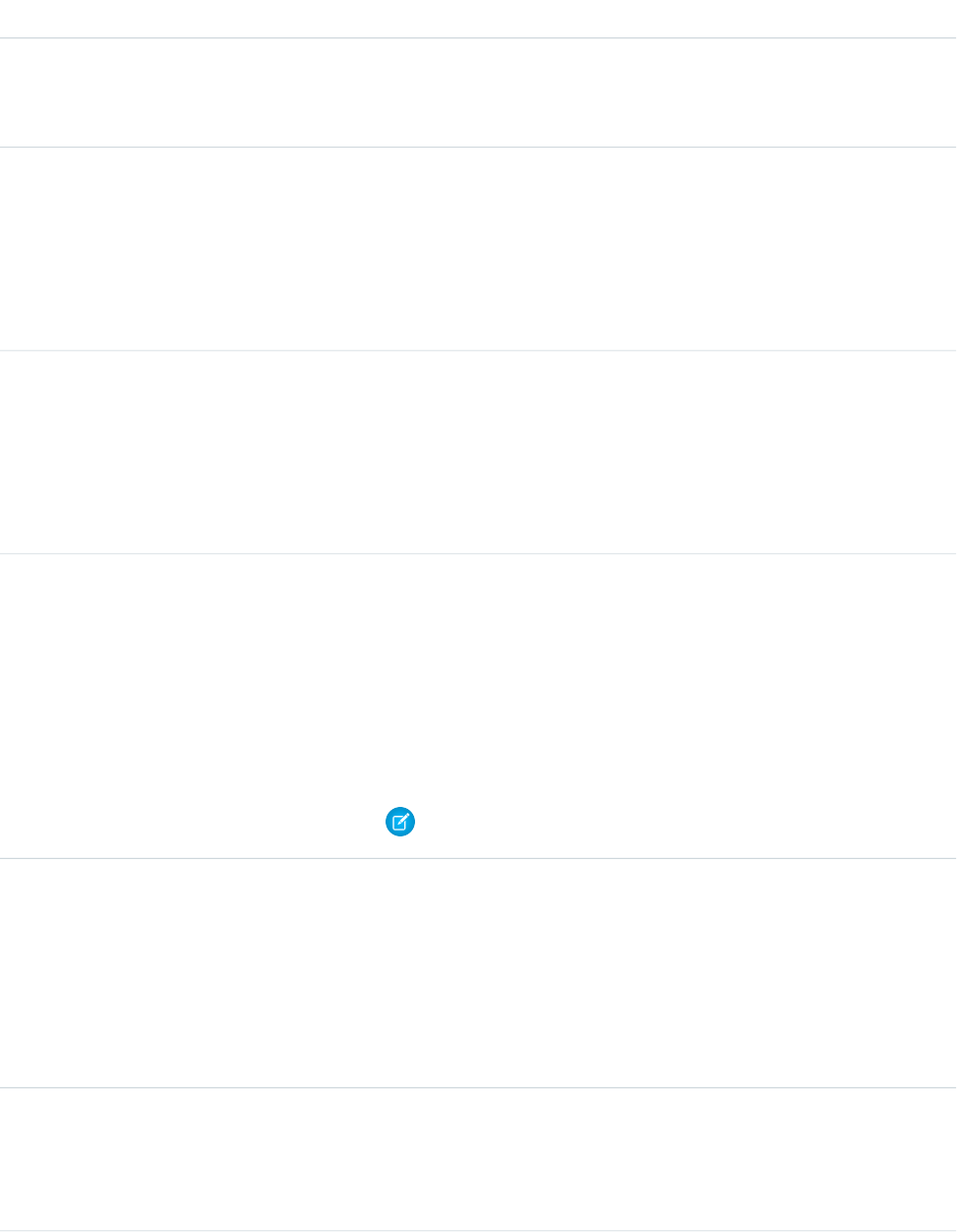
DetailsField Name
Description
The country of the address associated with the absence. Maximum length is 80
characters.
Type
textarea
Description
Properties
Create, Nillable, Update
Description
The description of the absence.
Type
dateTime
End
Properties
Create, Filter, Sort, Update
Description
The date and time when the absence ends.
Type
picklist
GeocodeAccuracy
Properties
Create, Filter, Group, Nillable, Restricted picklist, Sort, Update
Description
The level of accuracy of a location’s geographical coordinates compared with its
physical address. Usually provided by a geocoding service based on the address’s
latitude and longitude coordinates.
Note: This field is available in the API only.
Type
dateTime
LastReferencedDate
Properties
Filter, Nillable, Sort
Description
The date when the resource absence was last modified. Its label in the user
interface is Last Modified Date.
Type
dateTime
LastViewedDate
Properties
Filter, Nillable, Sort
1680
ResourceAbsenceStandard Objects
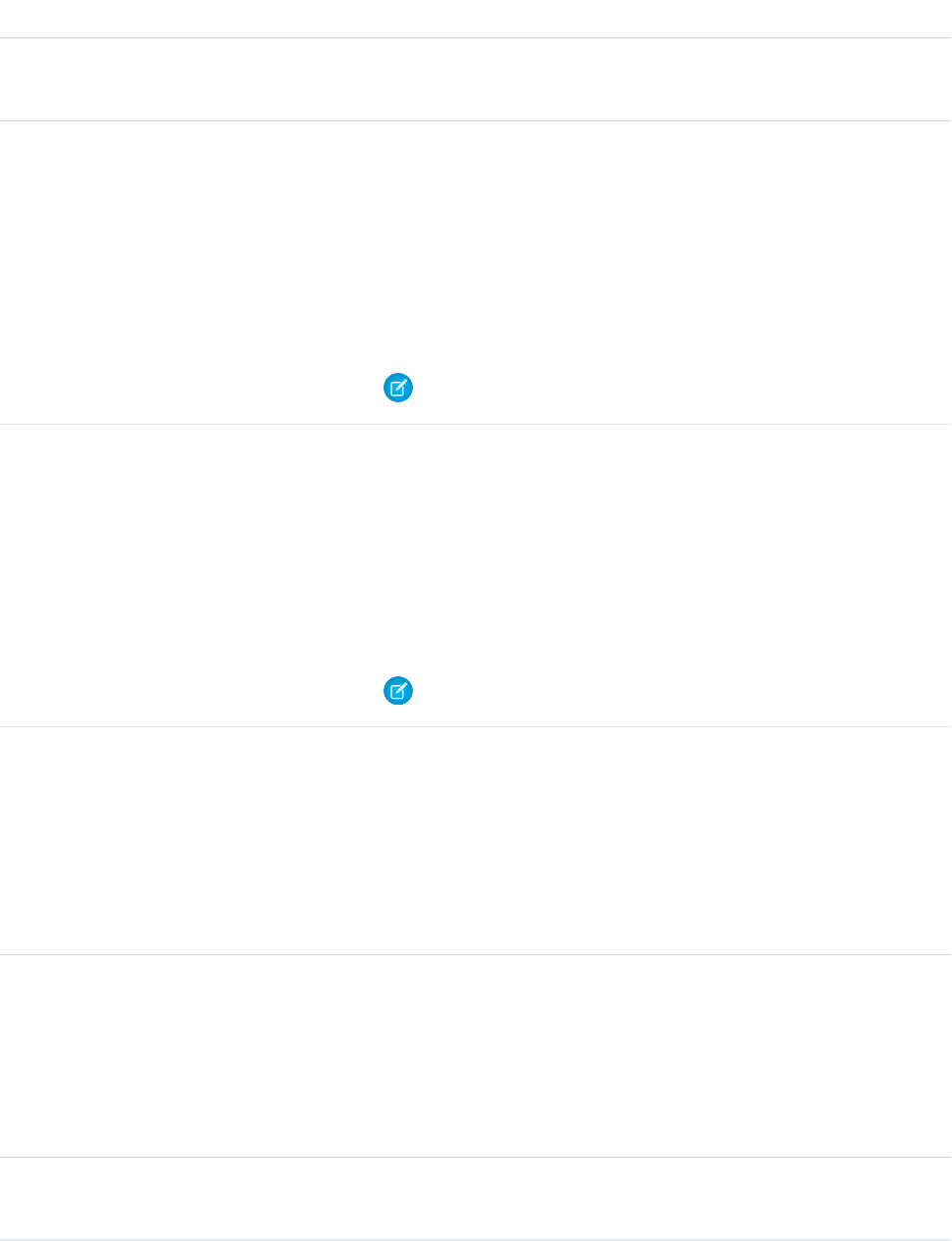
DetailsField Name
Description
The date when the resource absence was last viewed.
Type
double
Latitude
Properties
Create, Filter, Nillable, Sort, Update
Description
Used with Longitude to specify the precise geolocation of the address
associated with the absence. Acceptable values are numbers between –90 and
90 with up to 15 decimal places.
Note: This field is available in the API only.
Type
double
Longitude
Properties
Create, Filter, Nillable, Sort, Update
Description
Used with Latitude to specify the precise geolocation of the address
associated with the absence. Acceptable values are numbers between –180 and
180 with up to 15 decimal places.
Note: This field is available in the API only.
Type
string
Postal Code
Properties
Create, Filter, Group, Nillable, Sort, Update
Description
The postal code of the address associated with the absence. Maximum length is
20 characters.
Type
reference
ResourceId
Properties
Create, Filter, Group, Sort
Description
The absent service resource.
Type
dateTime
Start
1681
ResourceAbsenceStandard Objects
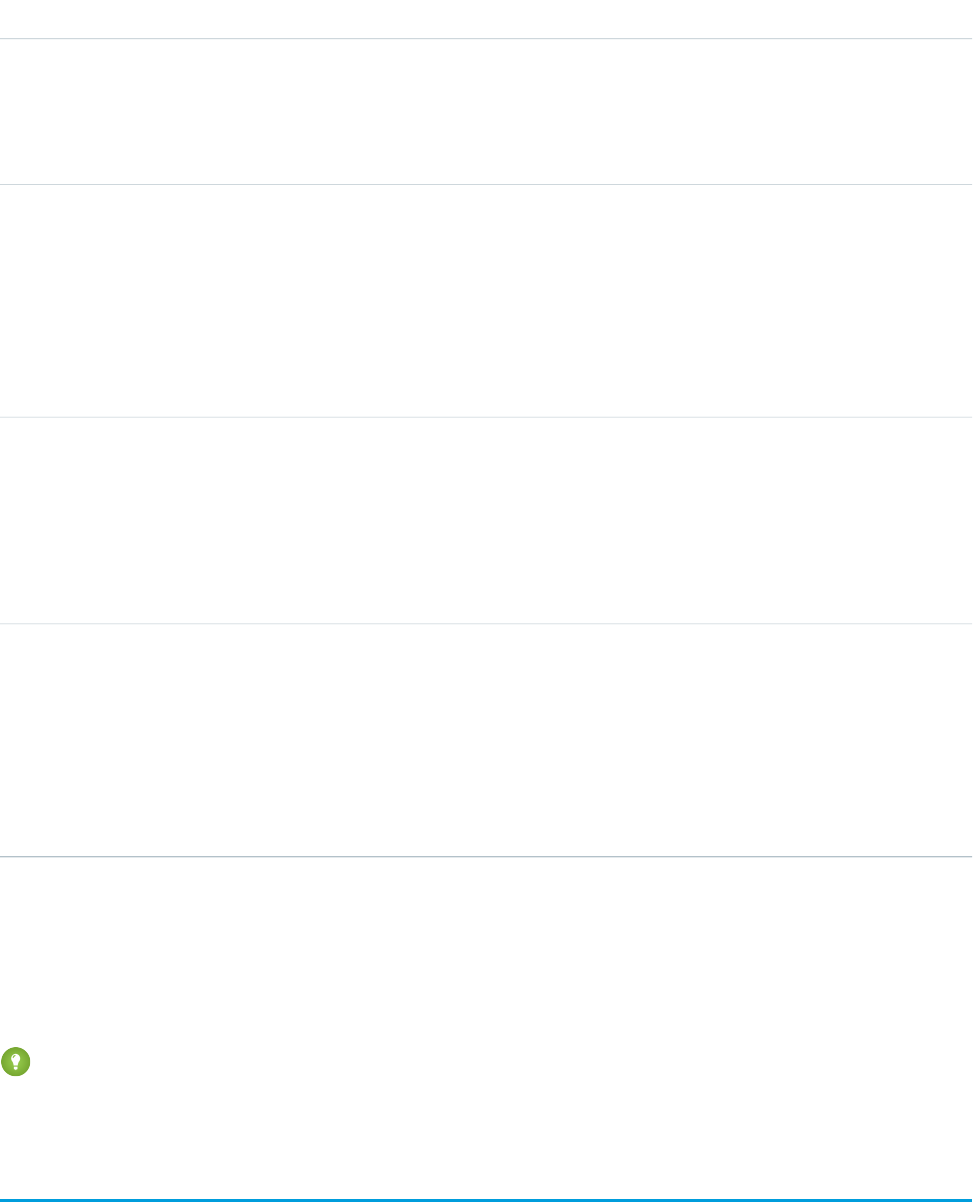
DetailsField Name
Properties
Create, Filter, Sort, Update
Description
The date and time when the absence begins.
Type
string
State
Properties
Create, Filter, Group, Nillable, Sort, Update
Description
The state of the address associated with the absence. Maximum length is 80
characters.
Type
textarea
Street
Properties
Create, Filter, Group, Nillable, Sort, Update
Description
The street number and name of the address associated with the absence.
Type
picklist
Type
Properties
Create, Defaulted on create, Filter, Group, Sort, Update
Description
The type of absence: Meeting, Training, Medical, or Vacation. The
default value is Vacation. You can add custom values if needed.
Usage
The Absences related list on a service resource detail page lets you define periods of time when the resource is unavailable to work.
Unless you’re using the Field Service Lightning managed packages with the scheduling optimizer, service resources can still be assigned
appointments that conflict with their absences.
Tip: Create a trigger that sends an approval request to a supervisor when a service resource creates an absence.
If you’re not using the Field Service Lightning managed packages, a calendar view isn’t available for individual service resources.
ResourceAbsenceFeed
Represents a single feed item on a resource absence record detail page. This object is available in API version 38.0 and later.
1682
ResourceAbsenceFeedStandard Objects
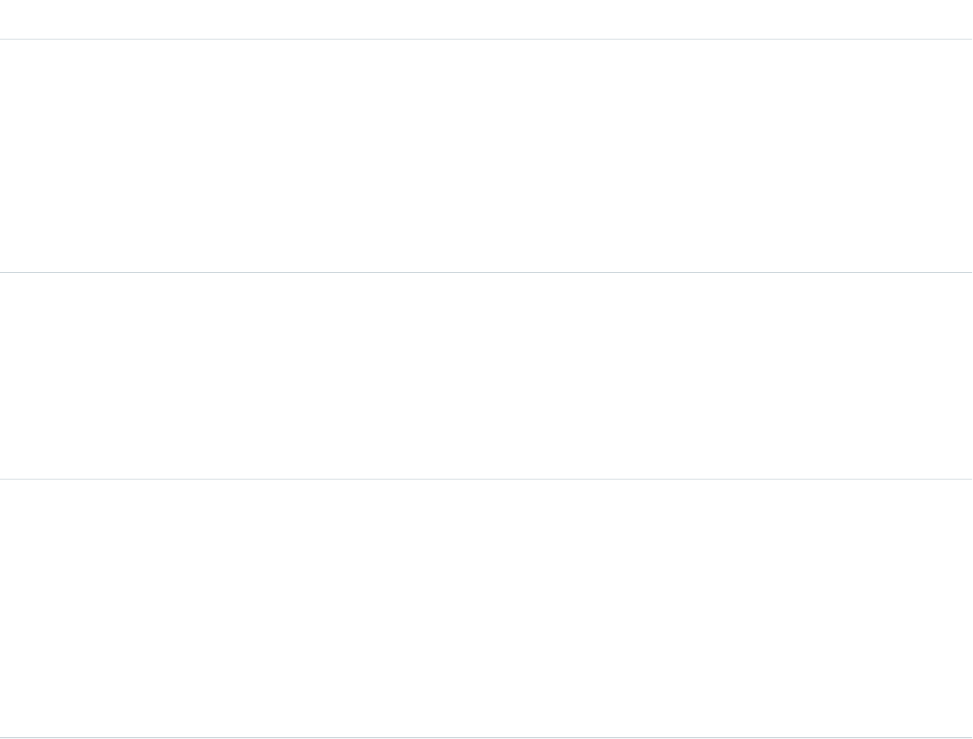
A resource absence feed shows changes to tracked fields on a resource absence record. It also shows posts and comments about the
record. It’s a useful way to stay up to date with changes made to resource absences in Salesforce.
Supported Calls
delete(), getDeleted(), getUpdated(), query(), retrieve()
Special Access Rules
Field Service Lightning must be enabled in your organization, and you can delete all feed items you created. To delete feed items you
didn’t create, you must have one of these permissions:
•“Modify All Data”
•“Modify All” on the Resource Absence object
•“Moderate Chatter”
Fields
DetailsField Name
Type
textarea
Body
Properties
Nillable, Sort
Description
The message that appears in the feed. Required when Type is TextPost.
Optional when Type is ContentPost orLinkPost.
Type
int
CommentCount
Properties
Filter, Group, Sort
Description
The number of comments associated with this feed item.
Type
reference
InsertedById
Properties
Group, Nillable, Sort
Description
ID of the user who added this object to the feed. For example, if an application
migrates posts and comments from another application into a feed, the value is
set to the ID of the logged-in user.
1683
ResourceAbsenceFeedStandard Objects
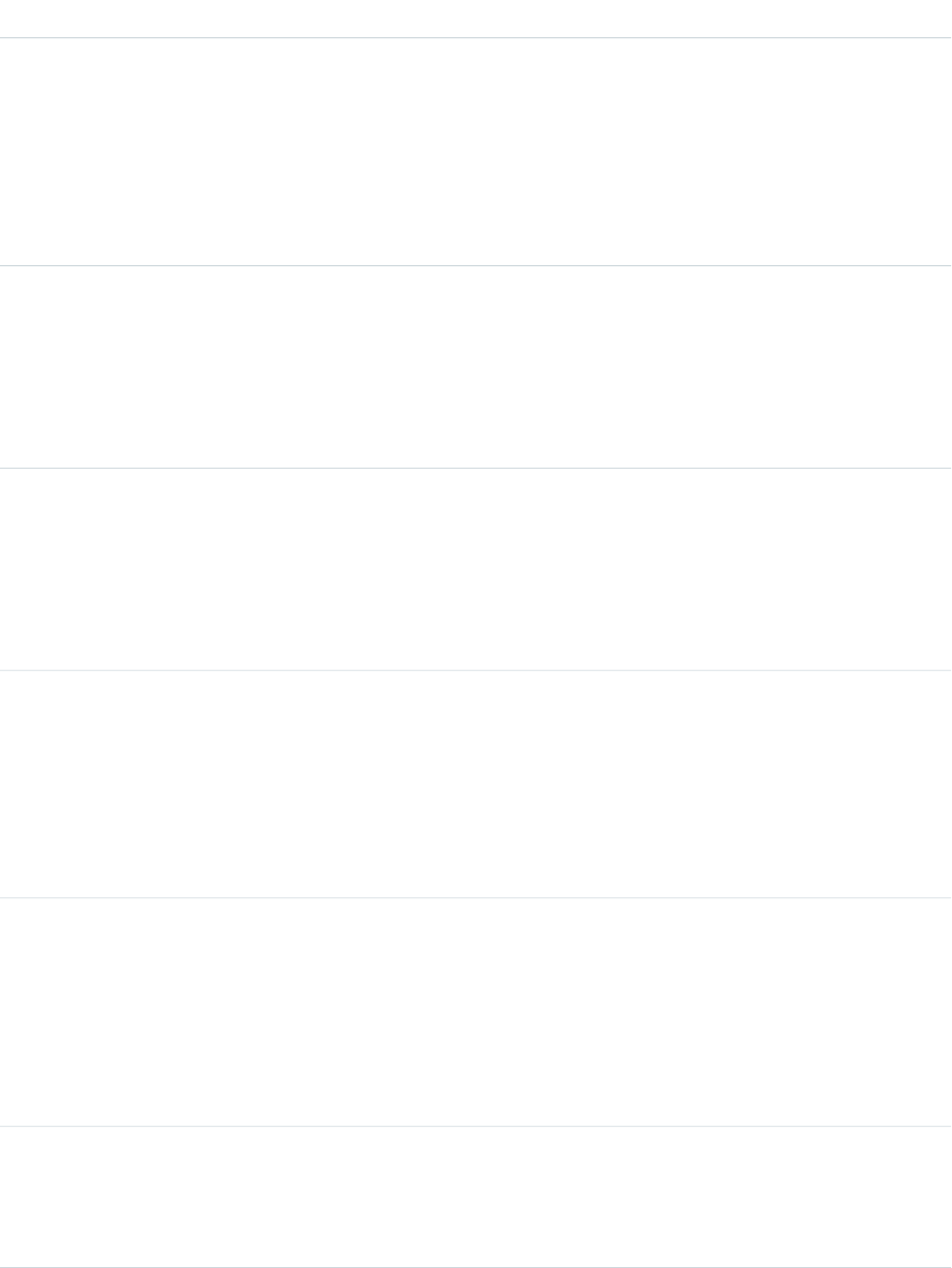
DetailsField Name
Type
boolean
IsRichText
Properties
Defaulted on create, Filter, Group, Sort
Description
true indicates that the body of the feed contains rich text. false indicates
that the post is rendered as plain text.
Type
int
LikeCount
Properties
Filter, Group, Sort
Description
The number of feed likes associated with this feed item.
Type
url
LinkUrl
Properties
Nillable, Sort
Description
The URL of a link post.
Type
reference
ParentId
Properties
Filter, Group, Sort
Description
ID of the resource absence record tracked in the feed. The feed is displayed on
the detail page for this record.
Type
reference
RelatedRecordId
Properties
Group, Nillable, Sort
Description
ID of the ContentVersion object associated with a content post. This field
is null for all posts, except ContentPost.
Type
string
Title
Properties
Group, Nillable, Sort
1684
ResourceAbsenceFeedStandard Objects

DetailsField Name
Description
The title of the feed item. When the Type is LinkPost, the Link URL is the
URL, and this field is the link name.
Type
picklist
Type
Properties
Filter, Group, Nillable, Restricted picklist, Sort
Description
The type of feed item.
ResourceAbsenceHistory
Represents the history of changes made to tracked fields on a resource absence. This object is available in API version 38.0 and later.
Supported Calls
describeSObjects(), getDeleted(), getUpdated(), query(), retrieve()
Special Access Rules
Field Service Lightning must be enabled.
Fields
DetailsField Name
Type
picklist
Field
Properties
Filter, Group, Restricted picklist, Sort
Description
The name of the field that was changed.
Type
anyType
NewValue
Properties
Nillable, Sort
Description
The new value of the field that was changed.
1685
ResourceAbsenceHistoryStandard Objects
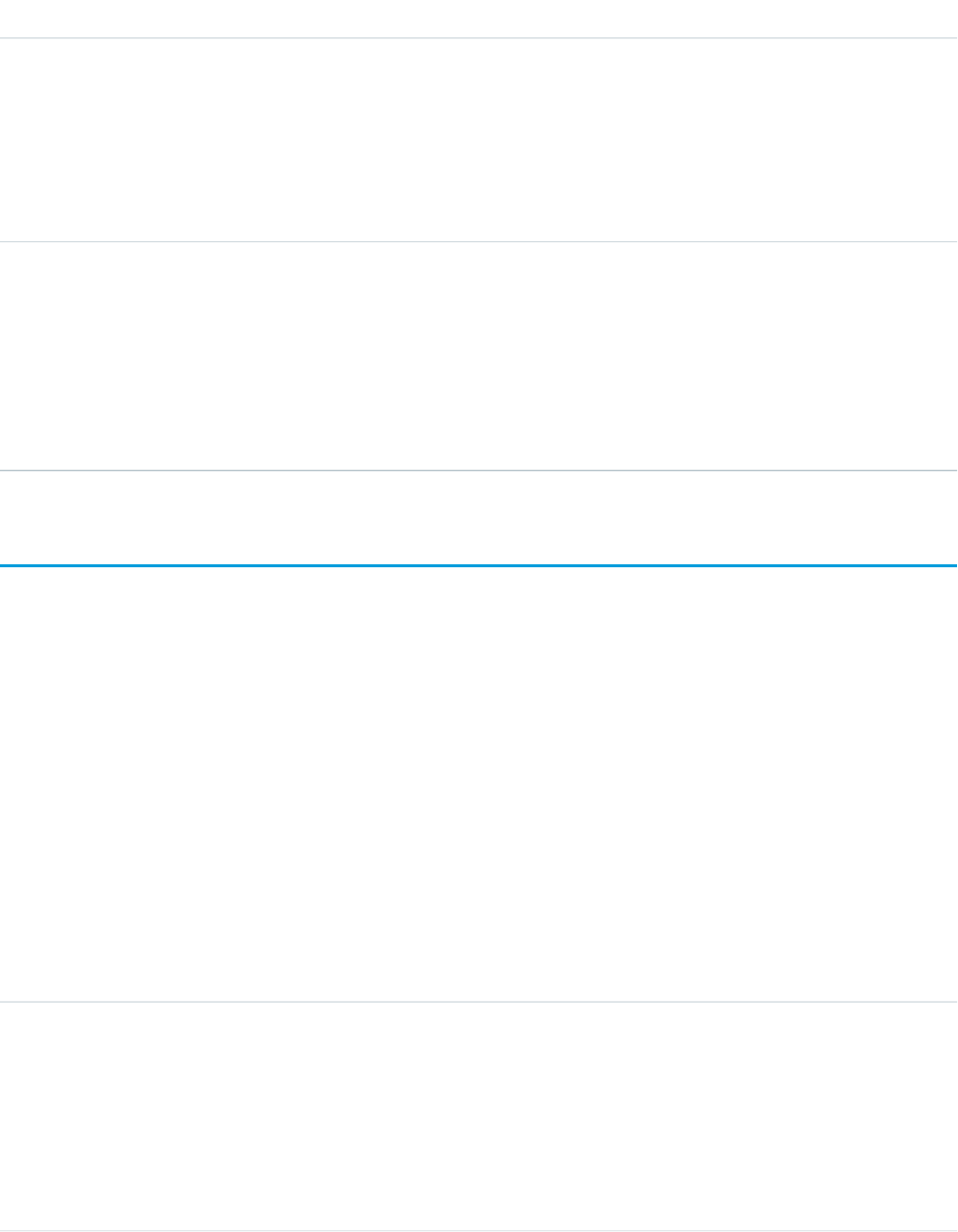
DetailsField Name
Type
anyType
OldValue
Properties
Nillable, Sort
Description
The value of the field before it was changed.
Type
reference
ResourceAbsenceId
Properties
Filter, Group, Sort
Description
ID of the resource absence being tracked. The history is displayed on the detail
page for this record.
RevenueForecast
Represents a revenue-based forecast.
Use QuantityForecast for quantity-based forecasts.
Supported Calls
create(), describeSObjects(), getDeleted(), getUpdated(), query(), retrieve(), update(), upsert()
Special Access Rules
Customer Portal users can't access this object.
Fields
DetailsField
Type
currency
Closed
Properties
Create, Filter
Description
Read only. A rollup of opportunities or opportunity line items that have
closed in this period.
1686
RevenueForecastStandard Objects
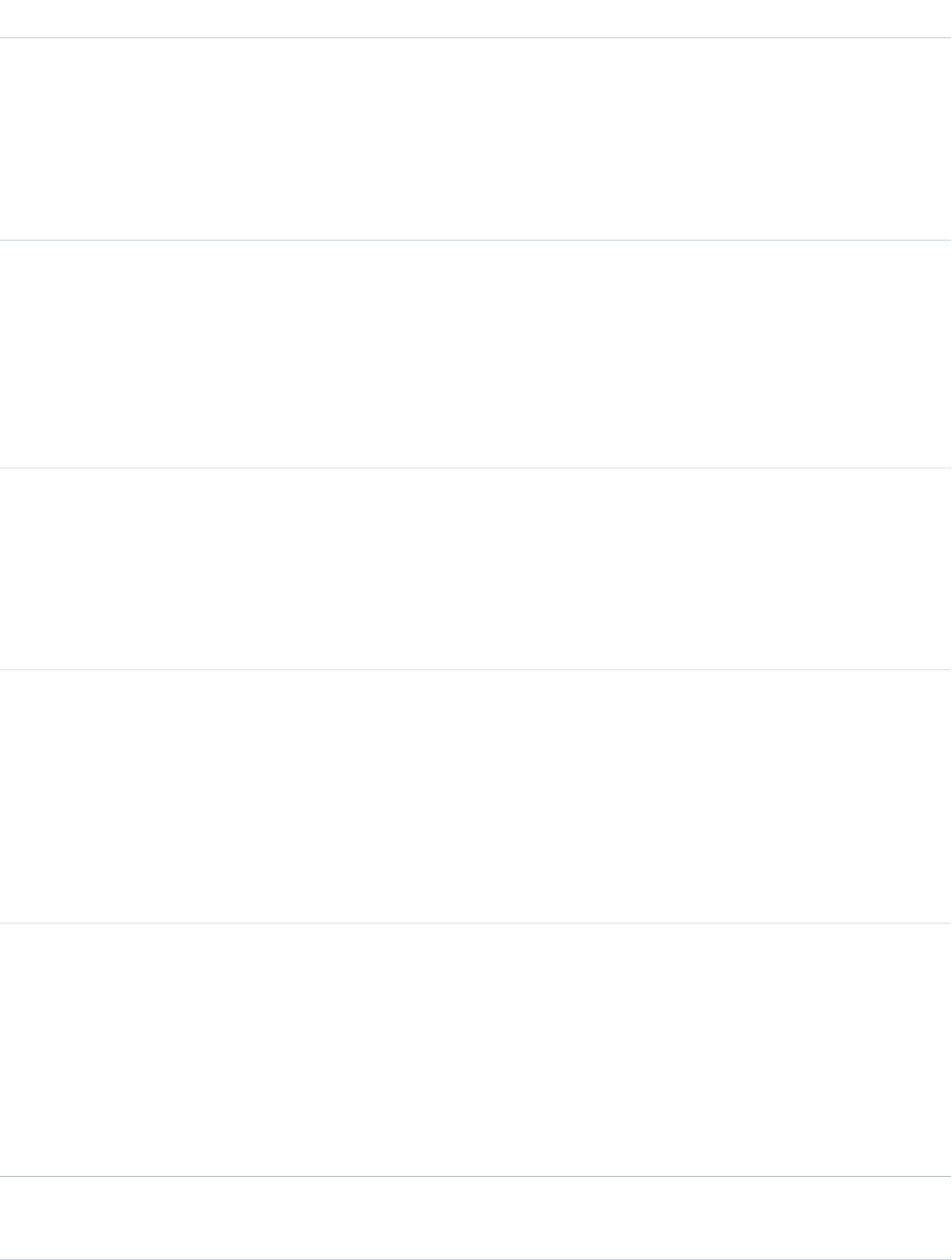
DetailsField
Type
currency
Commit
Properties
Filter, Nillable
Description
The owner's Commit total.
Type
string
CommitComment
Properties
Filter, Nillable, Update
Description
Read only. The comment entered when the owner edited his or her Commit
total from the Adjusted Total link on the forecast edit page.
Type
currency
CommitOverride
Properties
Filter, Nillable, Update
Description
Read only. The owner's override of their own My Commit total.
Type
picklist
CurrencyIsoCode
Properties
Filter, Restricted picklist, Update
Description
Available only for organizations with the multicurrency feature enabled.
Contains the ISO code for any currency allowed by the organization. You
can update or upsert this field and Quota only.
Type
currency
DefaultRollupCommit
Properties
Filter, Nillable
Description
Read only. The owner's standard Commit rollup, including their own
opportunities and forecast-level overrides from subordinate users in the role
hierarchy.
Type
currency
DefaultRollupUpside
1687
RevenueForecastStandard Objects
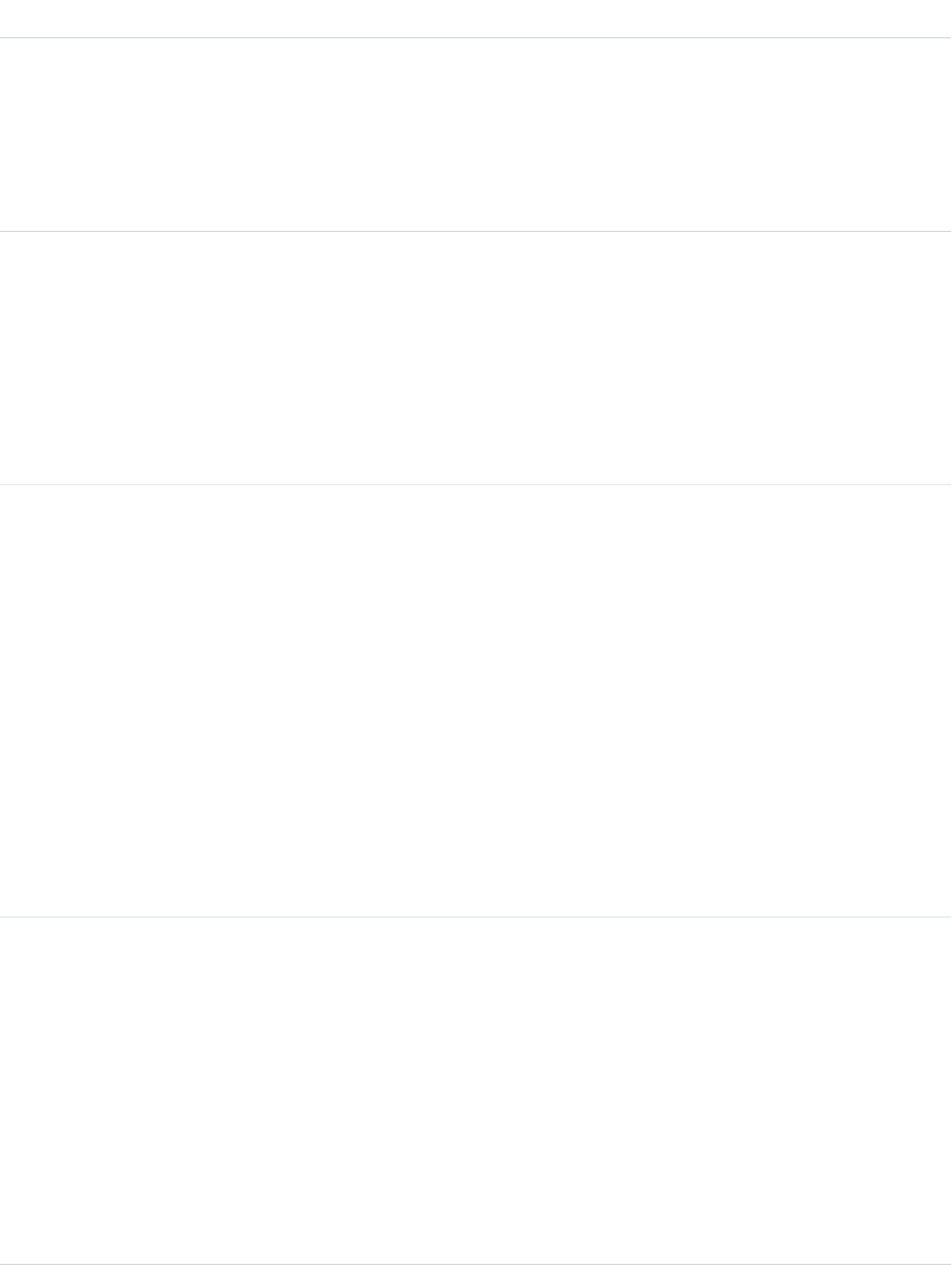
DetailsField
Properties
Filter, Nillable
Description
Read only. The owner's standard Best Case rollup, including their own
opportunities and forecast-level overrides from subordinate users in the role
hierarchy.
Type
dateTime
InvalidationDate
Properties
Filter, Nillable
Description
Read only. If not blank, indicates that the rollup numbers for Forecast Override
fields that represent calculated (summarized) amounts may not be up to
date.
Type
picklist
ManagerChoiceCommit
Properties
Filter, Nillable, Restricted picklist, Update
Description
Read only. The manager's choice regarding the commit amount:
•DefaultRollup: Use the manager's default commit rollup for owner's
forecast, which reflects the manager's opportunity forecast overrides.
•AcceptForecast (default selection): Accept the forecast owner's Adjusted
Total commit amount, which may or may not be an override.
•ManagerManualOverride: Use the manager's manual override.
•OpportunityOnlyRollup: Use the opportunity rollup, including opportunity
forecast overrides, but excluding any forecast-level (Adjusted Total)
overrides.
Type
picklist
ManagerChoiceUpside
Properties
Filter, Nillable, Restricted picklist, Update
Description
Read only. The manager's choice regarding the best case amount:
•DefaultRollup: Use the manager's default best case rollup for owner's
forecast, which reflects the manager's opportunity forecast overrides.
•AcceptForecast (default selection): Accept the forecast owner's Adjusted
Total best case amount, which may or may not be an override.
•ManagerManualOverride: Use the manager's manual override.
1688
RevenueForecastStandard Objects
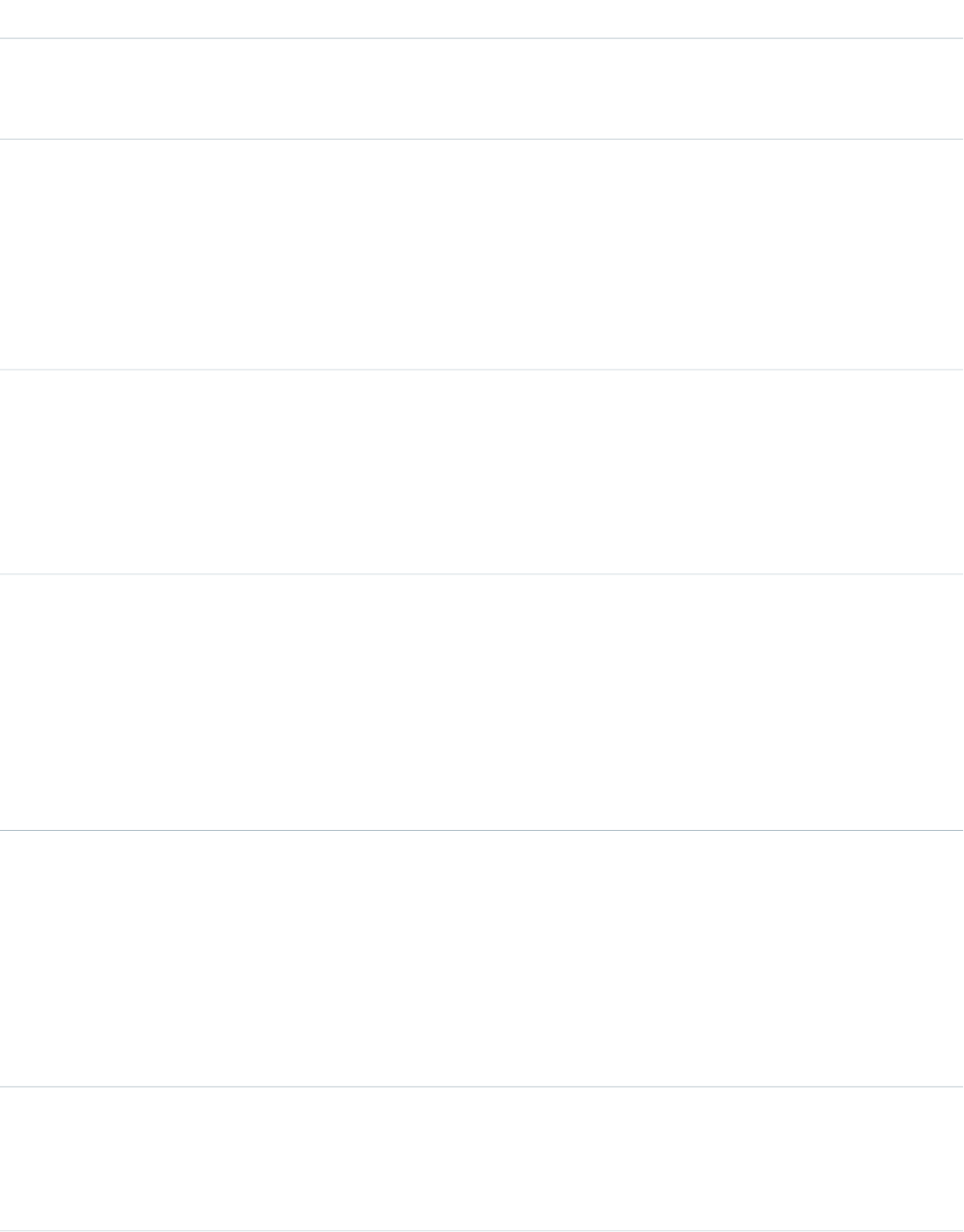
DetailsField
•OpportunityOnlyRollup: Use the opportunity rollup, including opportunity
forecast overrides, but excluding any forecast-level (Adjusted Total)
overrides.
Type
currency
ManagerClosed
Properties
Filter, Nillable
Description
Read only. The manager's closed total for the owner's forecast, including
any opportunity or opportunity product overrides made by the manager.
Type
currency
ManagerCommit
Properties
Filter, Nillable
Description
The manager's Commit total.
Type
currency
ManagerCommitOverride
Properties
Filter, Nillable, Update
Description
Read only. The manager's manual override of the forecast owner's Commit
total. Represents an option in the override popup window, which allows
managers to choose how to roll up the forecast numbers of a direct report.
Type
currency
ManagerDefaultRollupCommit
Properties
Filter, Nillable
Description
Read only. The manager's standard Commit rollup for the forecast owner.
Represents an option in the override pop-up window, which allows managers
to choose how to roll up the forecast numbers of a direct report.
Type
currency
ManagerDefaultRollupUpside
Properties
Filter, Nillable
1689
RevenueForecastStandard Objects
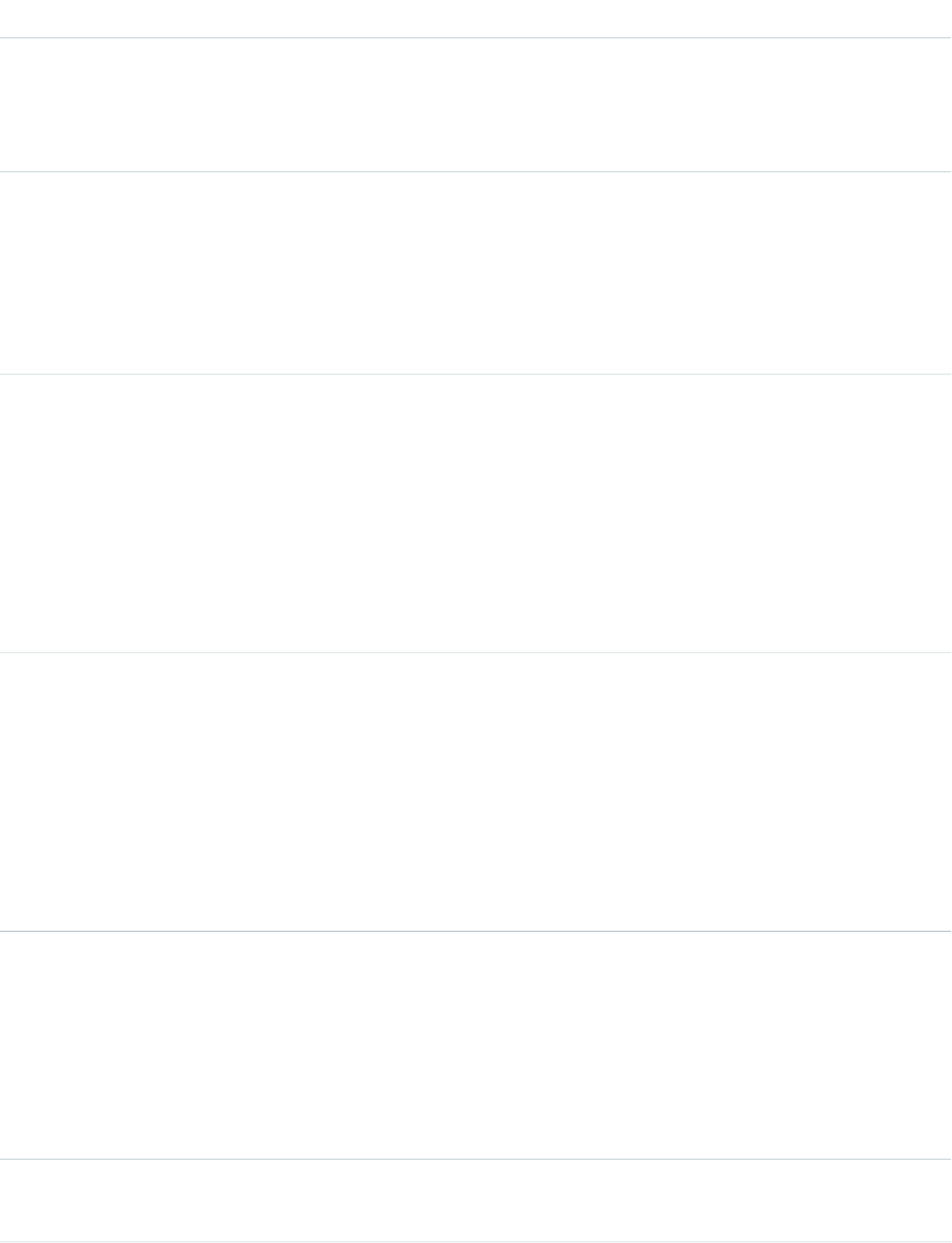
DetailsField
Description
Read only. The manager's standard Best Case rollup for the forecast owner.
Represents an option in the override pop-up window, which allows managers
to choose how to roll up the forecast numbers of a direct report.
Type
reference
ManagerId
Properties
Filter, Nillable
Description
Read only. ID of the direct manager of the user who owns this forecast.
Type
currency
ManagerOpportunityRollupCommit
Properties
Filter, Nillable
Description
The manager's view of the forecast owner's opportunity-level Commit rollup,
ignoring all forecast overrides. Represents an option in the override pop-up
window, which allows managers to choose how to roll up the forecast
numbers of a direct report.
Type
currency
ManagerOpportunityRollupUpside
Properties
Filter, Nillable
Description
The manager's view of the forecast owner's opportunity-level Best Case
rollup, ignoring all forecast overrides. Represents an option in the override
pop-up window, which allows managers to choose how to roll up the
forecast numbers of a direct report.
Type
currency
ManagerPipeline
Properties
Filter, Nillable
Description
The manager's pipeline total for the owner's forecast, including any
opportunity or opportunity product overrides made by the manager.
Type
reference
ManagerTerritoryId
1690
RevenueForecastStandard Objects
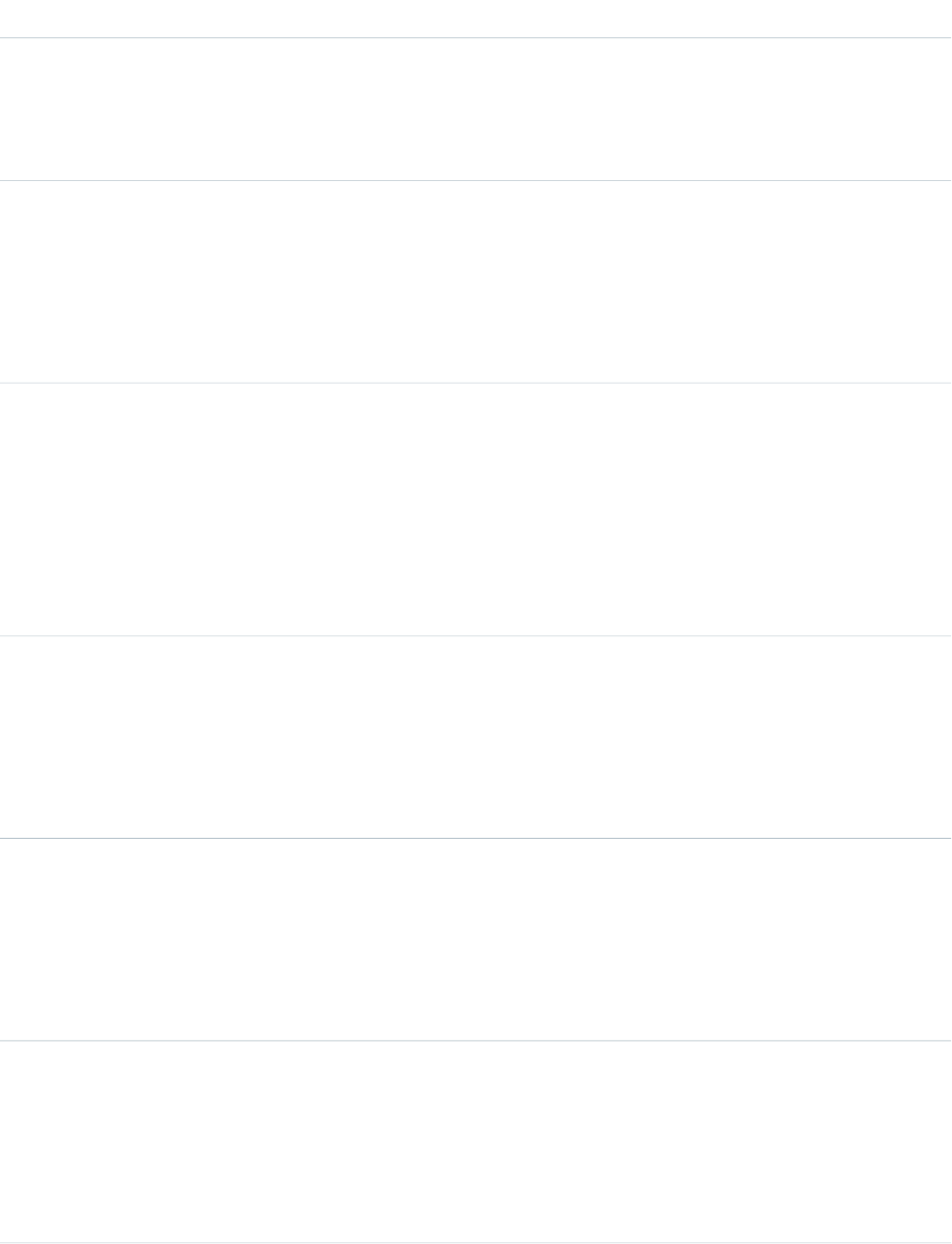
DetailsField
Properties
Filter, Nillable
Description
ID of the manager's UserRole or Territory.
Type
currency
ManagerUpside
Properties
Filter, Nillable
Description
The manager's Best Case total.
Type
currency
ManagerUpsideOverride
Properties
Filter, Nillable, Update
Description
The manager's manual override of the forecast owner's Best Case total.
Represents an option in the override pop-up window, which allows managers
to choose how to roll up the forecast numbers of a direct report.
Type
currency
OpportunityRollupClosed
Properties
Filter, Nillable
Description
The owner's Closed total for his or her opportunities only.
Type
currency
OpportunityRollupCommit
Properties
Filter, Nillable
Description
The owner's Commit total for his or her opportunities only.
Type
currency
OpportunityRollupPipeline
Properties
Filter, Nillable
Description
The owner's Pipeline total for his or her opportunities only.
1691
RevenueForecastStandard Objects
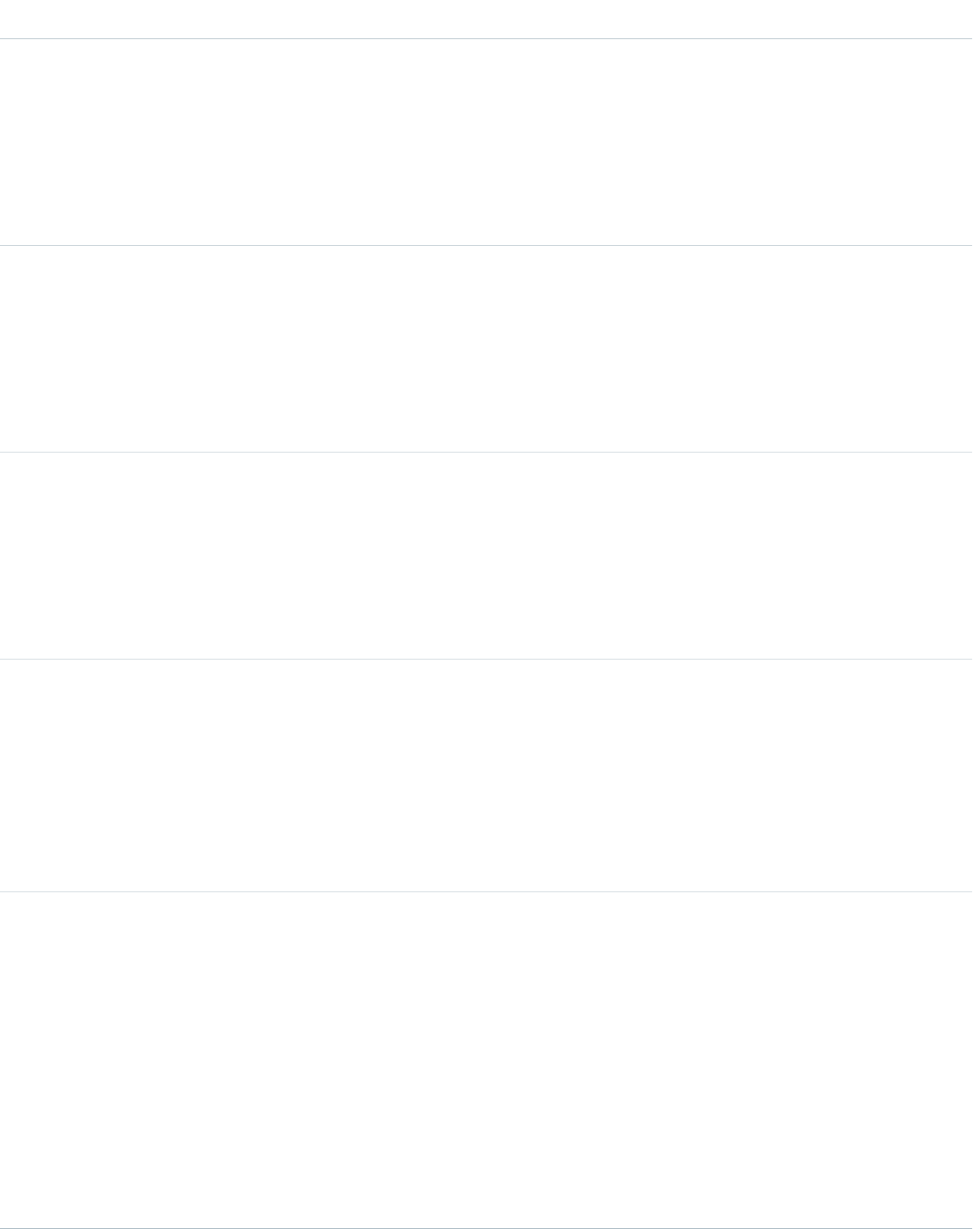
DetailsField
Type
currency
OpportunityRollupUpside
Properties
Filter, Nillable
Description
Read only. The owner's Best Case total for his or her opportunities only.
Type
reference
OwnerId
Properties
Create, Defaulted on create, Filter
Description
ID of the User who owns this forecast. Required on create.
Type
reference
PeriodId
Properties
Filter, Nillable
Description
The ID of the Period that contains the StartDate.
Type
currency
Pipeline
Properties
Filter, Nillable
Description
The total pipeline rollup from subordinates in the role hierarchy, including
the owner's opportunities.
Type
picklist
ProductFamily
Properties
Create, Filter, Nillable
Description
The value chosen in the Product Family picklist, which can be configured
from the object management settings for products. This field is relevant if
you have chosen Product Families as the Forecast Type in Forecasts Settings.
If you are not forecasting by product family or if the forecast represents
opportunities that are not associated with a product family, then this field
is blank. Otherwise, this field is required on create.
1692
RevenueForecastStandard Objects
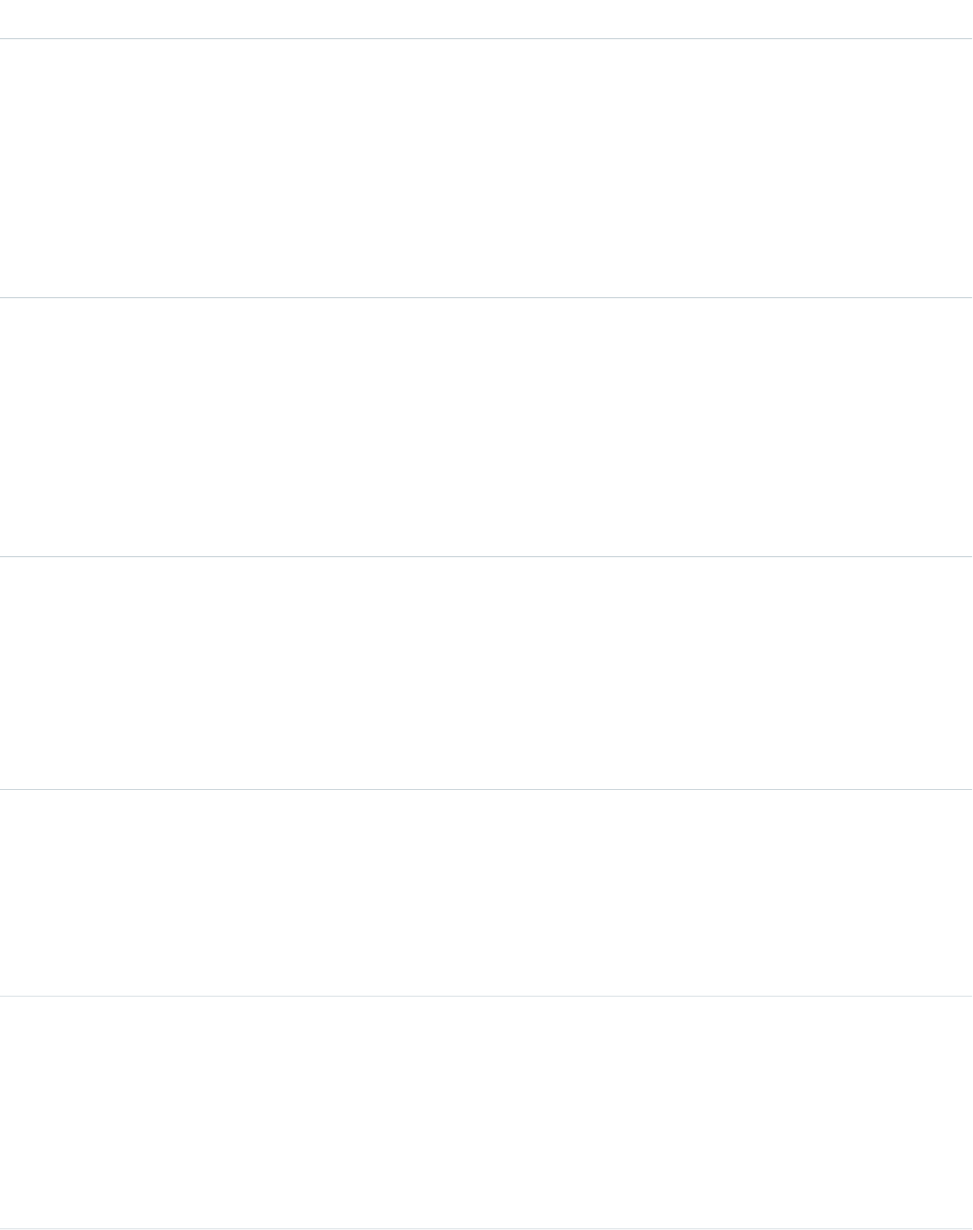
DetailsField
Type
currency
Quota
Properties
Create, Filter, Nillable, Update
Description
The quota amount for the period. You can update or upsert this field and
CurrencyIsoCode, and for Quota only, create. Requires the “Modify
All Data” and “Manage Users” permission. Required on create.
Type
date
StartDate
Properties
Create, Filter, Nillable
Description
The start date of this forecast. The period ID of the period that contains this
date is written to the PeriodId field if it changes. A new Period is created
if none exists. Required on create.
Type
reference
TerritoryId
Properties
Create, Filter, Nillable
Description
ID of the forecast owner's UserRole or Territory. Required on create if Territory
Management is enabled (if this field is available).
Type
currency
Upside
Properties
Filter, Nillable
Description
The owner's Best Case total.
Type
string
UpsideComment
Properties
Filter, Nillable, Update
Description
Read only. The comment entered when the owner edited his or her Best
Case total. Label is Best Case Comment.
1693
RevenueForecastStandard Objects
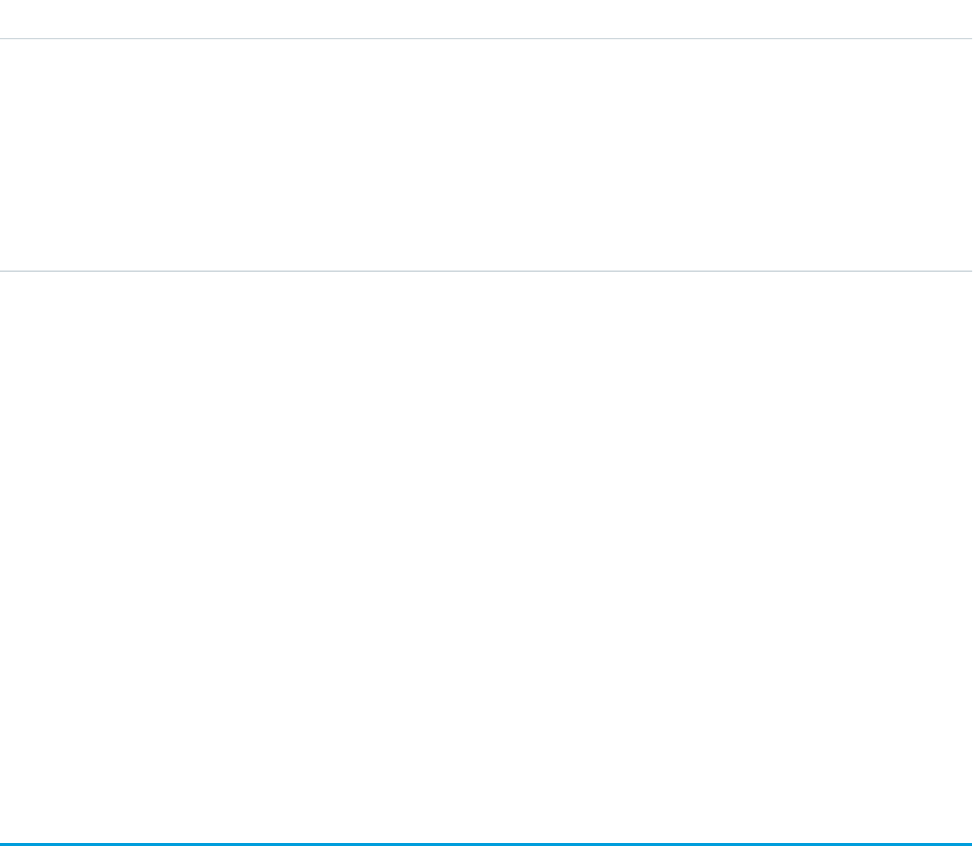
DetailsField
Type
currency
UpsideOverride
Properties
Filter, Nillable, Update
Description
Read only. The owner's override of their My Best Case total. Label is Best
Case Override.
Usage
Query this object to support customizable forecasts based on revenue. Requires the “View All Data” permission.
You can also update CurrencyIsoCode and Quota, which means that you can mass update sales users' quotas instead of updating
them one by one in the user interface. Editing Quota requires “Modify All Data” and “Manage Users” permissions.
The rollup fields always reflect opportunity and opportunity product overrides by the forecast owner or one of the forecast owner’s
subordinates in the role hierarchy. In addition, the manager rollup fields include overrides by the forecast owner's direct manager in the
role hierarchy.
Some of the rollup fields ignore forecast-level (Adjusted Total) overrides, but they never ignore opportunity forecast overrides that are
visible to the owner or manager.
SEE ALSO:
QuantityForecast
RevenueForecastHistory
Object Basics
RevenueForecastHistory
Represents historical information about revenue-based forecasts that have been submitted (saved) in the user interface.
Supported Calls
describeSObjects(), getDeleted(), getUpdated(), query(), retrieve()
Special Access Rules
•Requires the “View All Data” permission.
•Customer Portal users can’t access this object.
1694
RevenueForecastHistoryStandard Objects
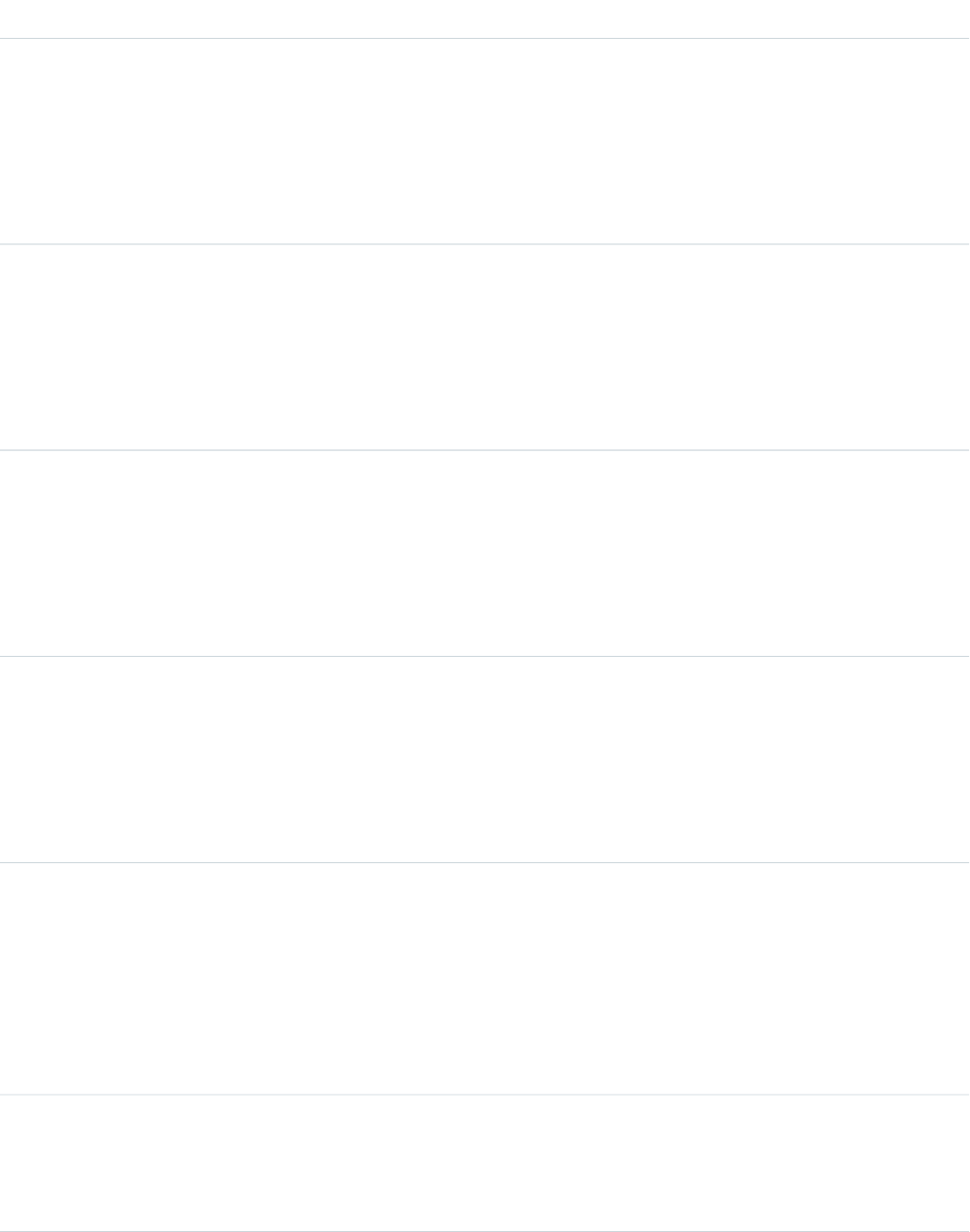
Fields
DetailsField
Type
currency
Closed
Properties
Filter Nillable
Description
The closed amount of the forecast.
Type
currency
Commit
Properties
Filter, Nillable
Description
The commit amount of the forecast.
Type
string
CommitComments
Properties
Filter, Nillable
Description
Comments about the commit value.
Type
boolean
CommitOverridden
Properties
Defaulted on create, Filter
Description
Indicates whether the commit value was overridden (true) or not (false).
Type
picklist
CurrencyIsoCode
Properties
Defaulted on create, Filter, Restricted picklist
Description
Available only for organizations with the multicurrency feature enabled. Contains the
ISO code for any currency allowed by the organization.
Type
reference
ForecastOverrideId
Properties
Filter
1695
RevenueForecastHistoryStandard Objects
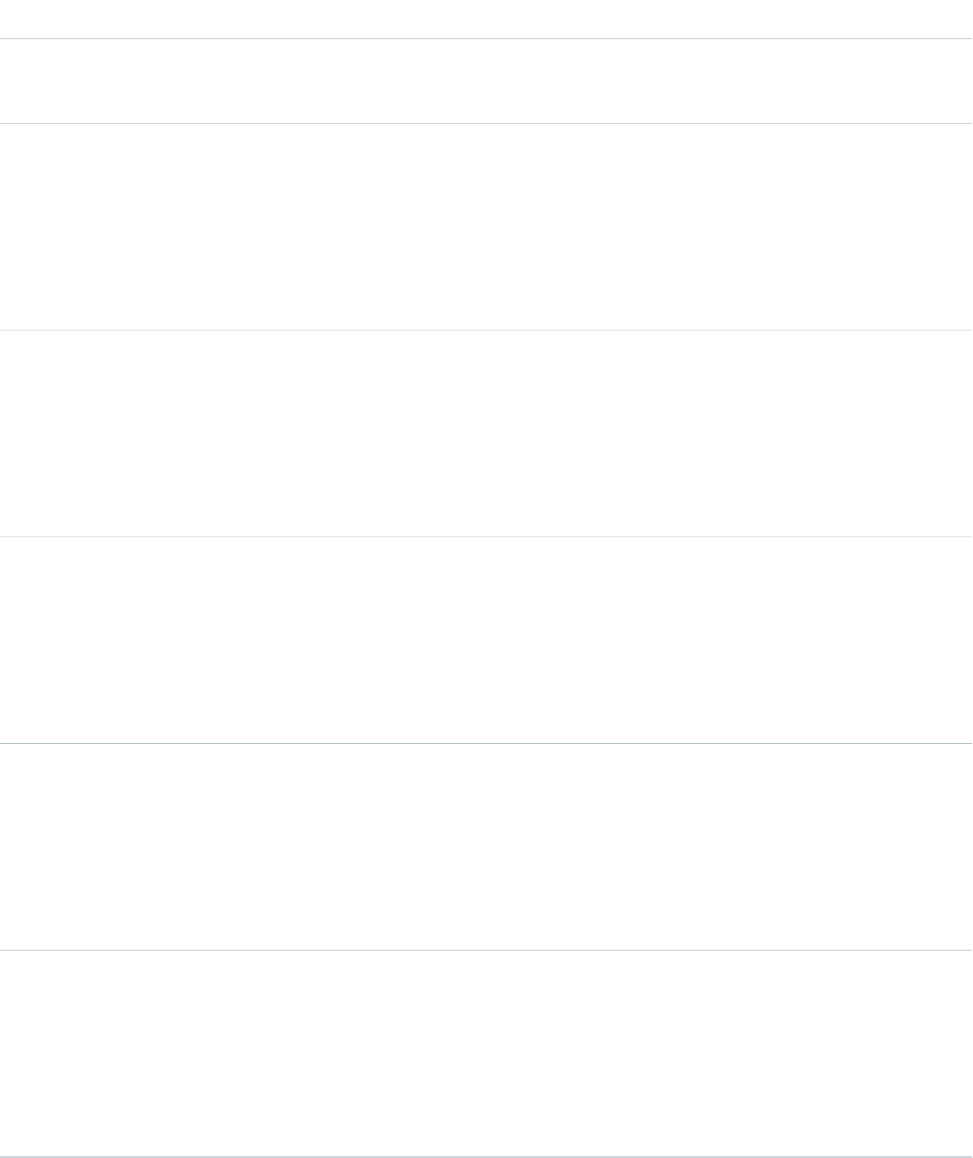
DetailsField
Description
ID of the related forecast override.
Type
currency
Pipeline
Properties
Filter, Nillable
Description
The pipeline amount of the forecast.
Type
currency
Quota
Properties
Filter, Nillable
Description
The quota amount of the forecast.
Type
currency
Upside
Properties
Filter, Nillable
Description
The best case amount of the forecast.
Type
string
UpsideComments
Properties
Filter, Nillable
Description
Comments about the upside value.
Type
boolean
UpsideOverridden
Properties
Defaulted on create Filter
Description
Indicates whether the upside value was overridden (true) or not (false).
Usage
This is a read-only object specific to customizable forecasting.
1696
RevenueForecastHistoryStandard Objects
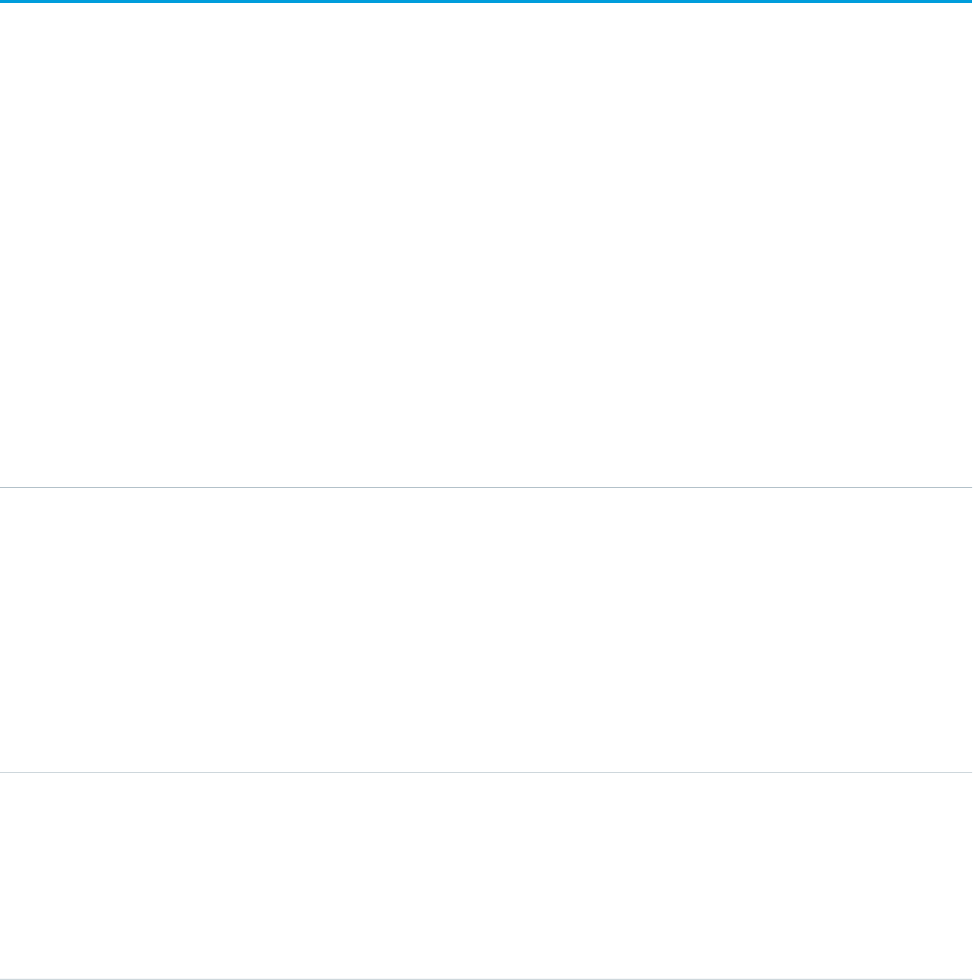
When a user submits a revenue-based forecast in the user interface, a new record is created. If the same forecast is ever resubmitted,
additional records are added. The CreatedDate of a record reflects the day on which the forecast was submitted. This object respects
field-level security on the parent object.
SEE ALSO:
QuantityForecastHistory
RevenueForecast
Object Basics
RuleTerritory2Association
Represents a record-assignment rule and its association to an object, such as Account. Available only if Enterprise Territory Management
has been enabled for your organization.
Supported Calls
describeSObjects(), getDeleted(), getUpdated(), query(), retrieve()
Special Access Rules
If a territory model is in Active state, any user can view that model, including its territories and assignment rules. For territories in an
active model, any user can view assigned records and assigned users subject to your organization’s sharing settings. Users cannot view
territory models in other states (such as Planning or Archived).
Fields
DetailsField Name
Type
picklist
IsInherited
Properties
Create, Filter, Group, Restricted picklist, Sort, Update
Description
Indicates whether the rule is an inherited rule (true) or a local rule (false).
Rule inheritance flows from the parent territory where the rule is created to the
rule’s descendent territories (if any) in the territory model hierarchy. A local rule
is created within a single territory and affects that territory only.
Type
reference
RuleId
Properties
Create, Filter, Group, Sort
Description
The ID of the rule.
1697
RuleTerritory2AssociationStandard Objects
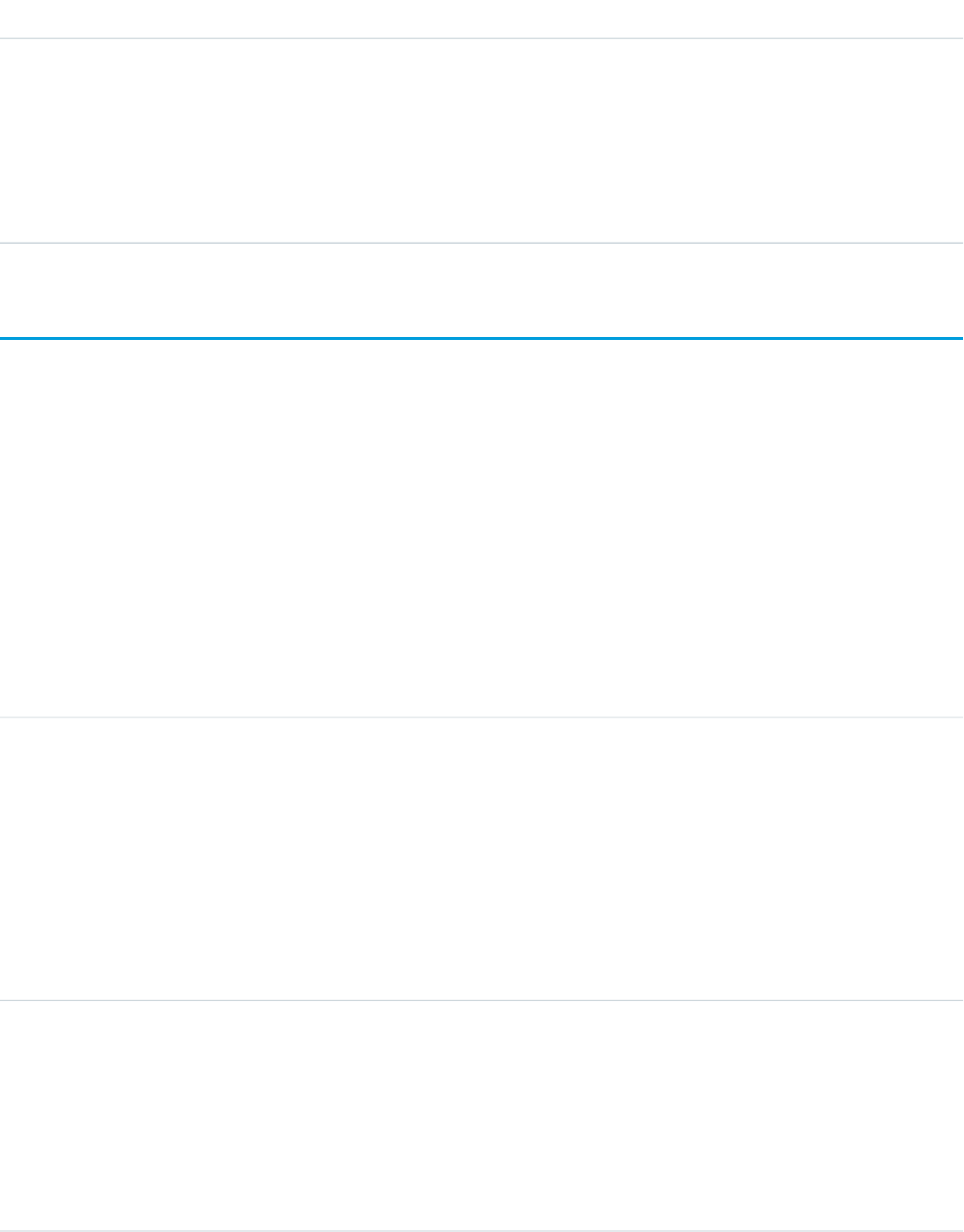
DetailsField Name
Type
reference
Territory2Id
Properties
Create, Filter, Group, Sort
Description
The ID of the territory where the rule was created.
SamlSsoConfig
Represents a SAML Single Sign-On configuration. This object is available in API version 32.0 and later.
Single sign-on is a process that allows network users to access all authorized network resources without having to log in separately to
each resource. Single sign-on allows you to validate usernames and passwords against your corporate user database or other client
application rather than having separate user passwords managed by Salesforce.
Supported Calls
describeSObjects(), query(), retrieve()
Fields
DetailsField Name
Type
string
AttributeFormat
Properties
Filter, Group, Nillable, Sort
Description
For SAML 2.0 only and when identityLocation is set to Attribute.
Possible values include unspecified, emailAddress or persistent.
All legal values can be found in the “Name Identifier Format Identifiers” section
of the Assertions and Protocols SAML 2.0 specification.
Type
string
AttributeName
Properties
Filter, Group, Nillable, Sort
Description
The name of the identity provider’s application. Get this name value from your
identity provider.
1698
SamlSsoConfigStandard Objects
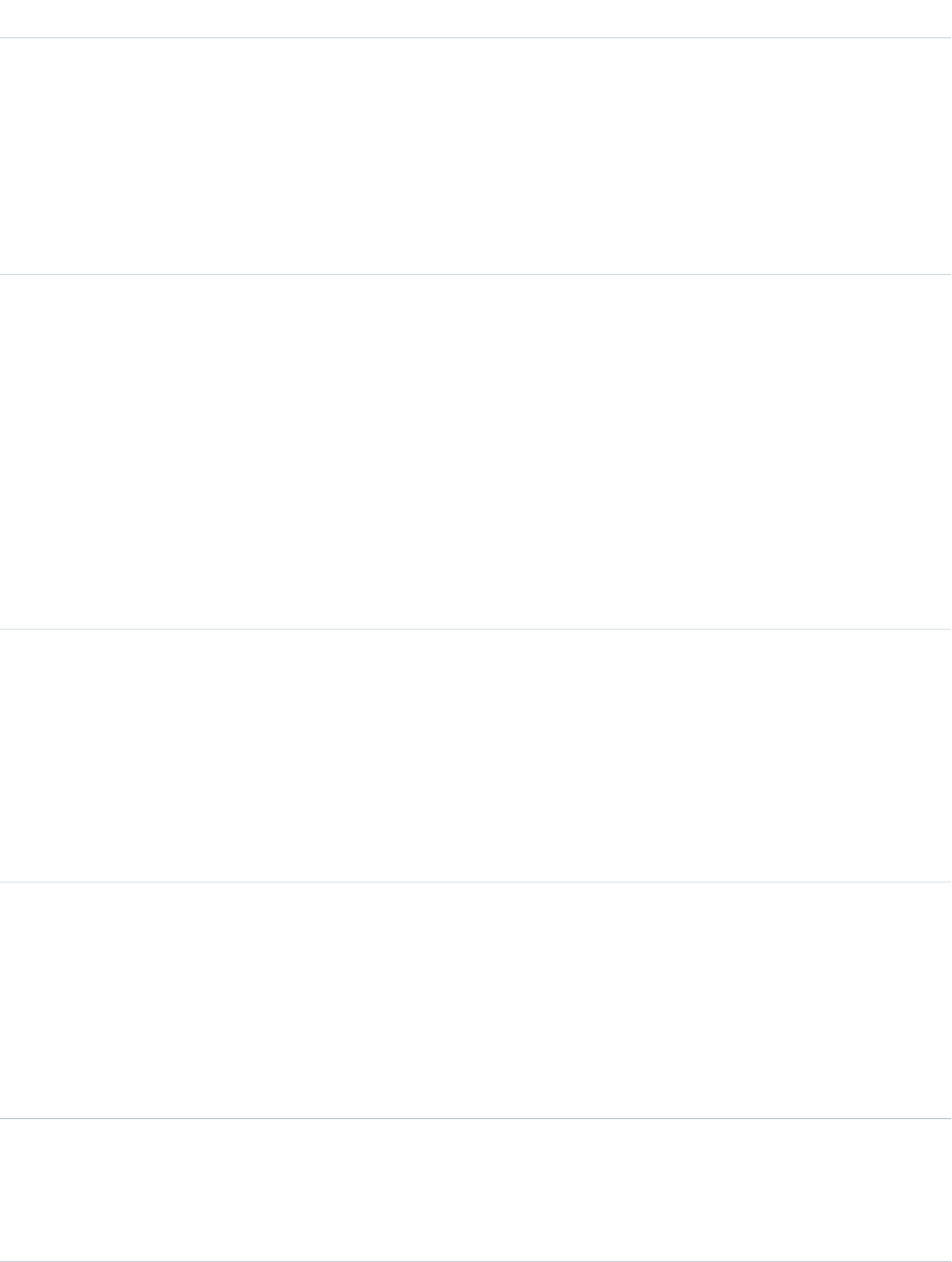
DetailsField Name
Type
string
Audience
Properties
Filter, Group, Sort
Description
The Issuer, also called the “Entity ID.” The value is a URL that uniquely identifies
the SAML identity provider.
Type
string
DeveloperName
Properties
Filter, Group, Sort
Description
The unique name of the object in the API. This name can contain only underscores
and alphanumeric characters, and must be unique in your org. It must begin with
a letter, not include spaces, not end with an underscore, and not contain two
consecutive underscores. In managed packages, this field prevents naming
conflicts on package installations. With this field, a developer can change the
object’s name in a managed package, and the changes are reflected in a
subscriber’s organization.
Type
string
ErrorUrl
Properties
Filter, Nillable, Sort
Description
The URL of the page users should be directed to if there’s an error during SAML
login. It must be a publicly accessible page, such as a public site Visualforce page.
The URL can be absolute or relative.
Type
reference
ExecutionUserID
Properties
Filter, Group, Nillable, Sort
Description
The user that runs the Apex handler class. The user must have the “Manage Users”
permission. A user is required if you specify a SAML JIT handler class.
Type
picklist
IdentityLocation
Properties
Filter, Group, Restricted picklist, Sort
1699
SamlSsoConfigStandard Objects
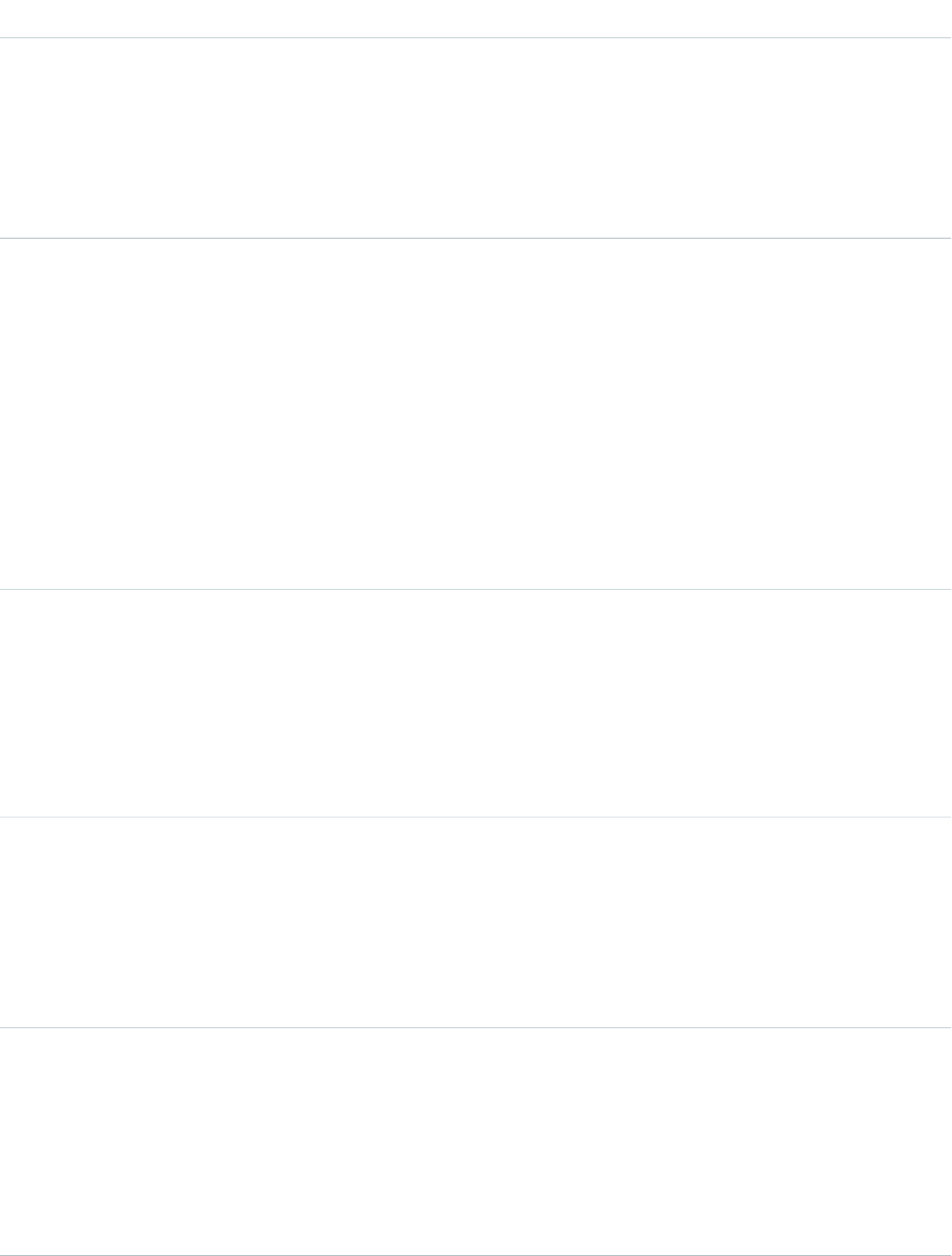
DetailsField Name
Description
The location in the assertion where a user is identified. Valid values are:
•SubjectNameId—The identity is in the <Subject> statement of the
assertion.
•Attribute—The identity is specified in an <AttributeValue>,
located in the <Attribute> of the assertion.
Type
picklist
IdentityMapping
Properties
Filter, Group, Restricted picklist, Sort
Description
The identifier that the service provider uses for the user during Just-in-Time user
provisioning. Valid values are:
•Username—The user’s Salesforce username.
•FederationId—The federation ID from the user object; the identifier
that’s used by the service provider for the user.
•UserId—The user ID from the user’s Salesforce organization.
Type
string
Issuer
Properties
Filter, idLookup, Group, Sort
Description
Also called the “Entity ID.” The value is a URL that uniquely identifies the SAML
identity provider.
Type
picklist
Language
Properties
Filter, Group, Restricted picklist, Sort
Description
The language for the organization.
Type
string
LoginUrl
Properties
Filter, Nillable, Sort
Description
For SAML 2.0 only: The URL where Salesforce sends a SAML request to start the
login sequence.
1700
SamlSsoConfigStandard Objects
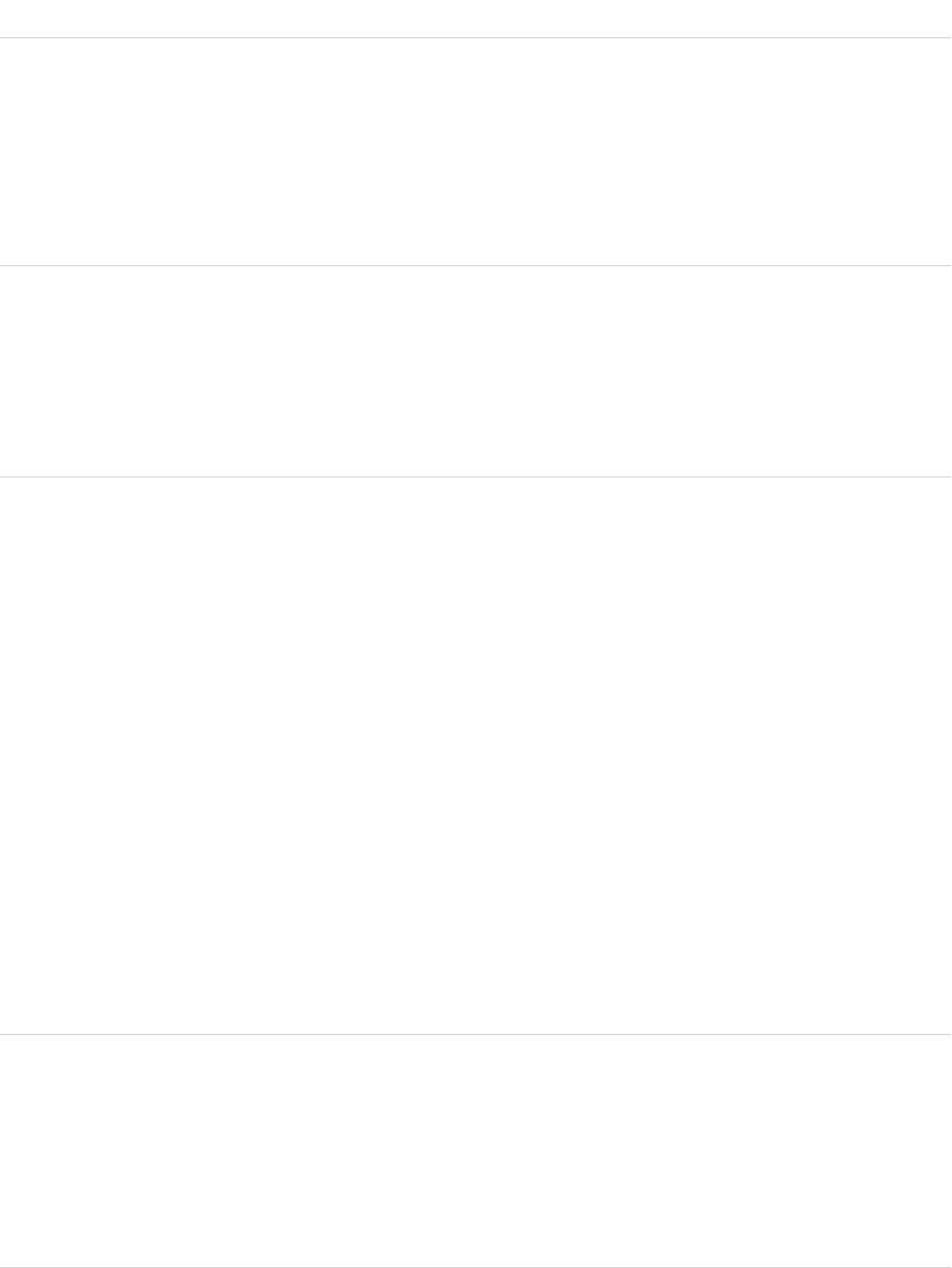
DetailsField Name
Type
string
LogoutUrl
Properties
Filter, Nillable, Sort
Description
For SAML 2.0 only: The URL to direct users to where they click the Logout link.
The default is http://www.salesforce.com.
Type
string
MasterLabel
Properties
Filter, Group, Sort
Description
The text that’s used to identify the Visualforce page in the Setup area of Salesforce.
Type
string
NamespacePrefix
Properties
Filter, Group, Nillable, Sort
Description
The namespace prefix associated with this object. Each Developer Edition
organization that creates a managed package has a unique namespace prefix.
Limit: 15 characters. You can refer to a component in a managed package by
using the namespacePrefix__componentName notation.
The namespace prefix can have one of the following values:
•In Developer Edition organizations, the namespace prefix is set to the
namespace prefix of the organization for all objects that support it. There is
an exception if an object is in an installed managed package. In that case,
the object has the namespace prefix of the installed managed package. This
field’s value is the namespace prefix of the Developer Edition organization
of the package developer.
•In organizations that are not Developer Edition organizations,
NamespacePrefix is only set for objects that are part of an installed
managed package. There is no namespace prefix for all other objects.
Type
boolean
OptionsSpInitBinding
Properties
Filter
Description
The service provider initiated request binding, either HTTP Redirect (true) or
HTTP POST (false).
1701
SamlSsoConfigStandard Objects
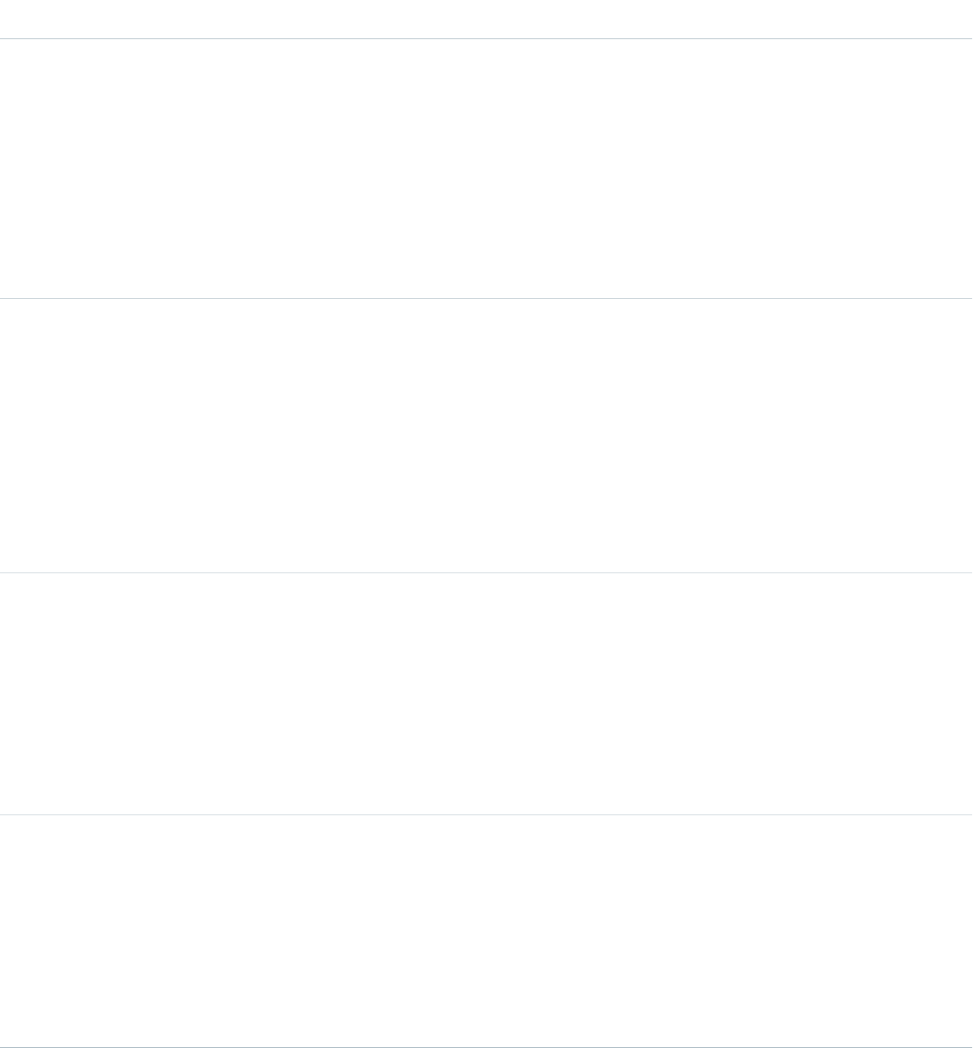
DetailsField Name
Type
boolean
OptionsUserProvisioning
Properties
Filter
Description
If true, Just-in-Time user provisioning is enabled, which creates users on the
fly the first time that they try to log in. Specify Federation ID for the
identityMapping value to use this feature.
Type
picklist
RequestSignatureMethod
Properties
Filter, Group, Nillable, Restricted picklist, Sort
Description
The method that’s used to sign the SAML request. Valid values are:
•RSA-SHA1
•RSA-SHA256
Type
reference
SamlJitHandlerId
Properties
Filter, Group, Nillable, Sort
Description
The name of an existing Apex class that implements the
Auth.SamlJitHandler interface.
Type
string
ValidationCert
Properties
Filter, Sort
Description
The certificate that’s used to validate the request. Get this certificate value from
your identity provider.
Type
picklist
Version
Properties
Filter, Group, Restricted picklist, Sort
Description
The SAML version. Valid values are:
•SAML1_1
1702
SamlSsoConfigStandard Objects
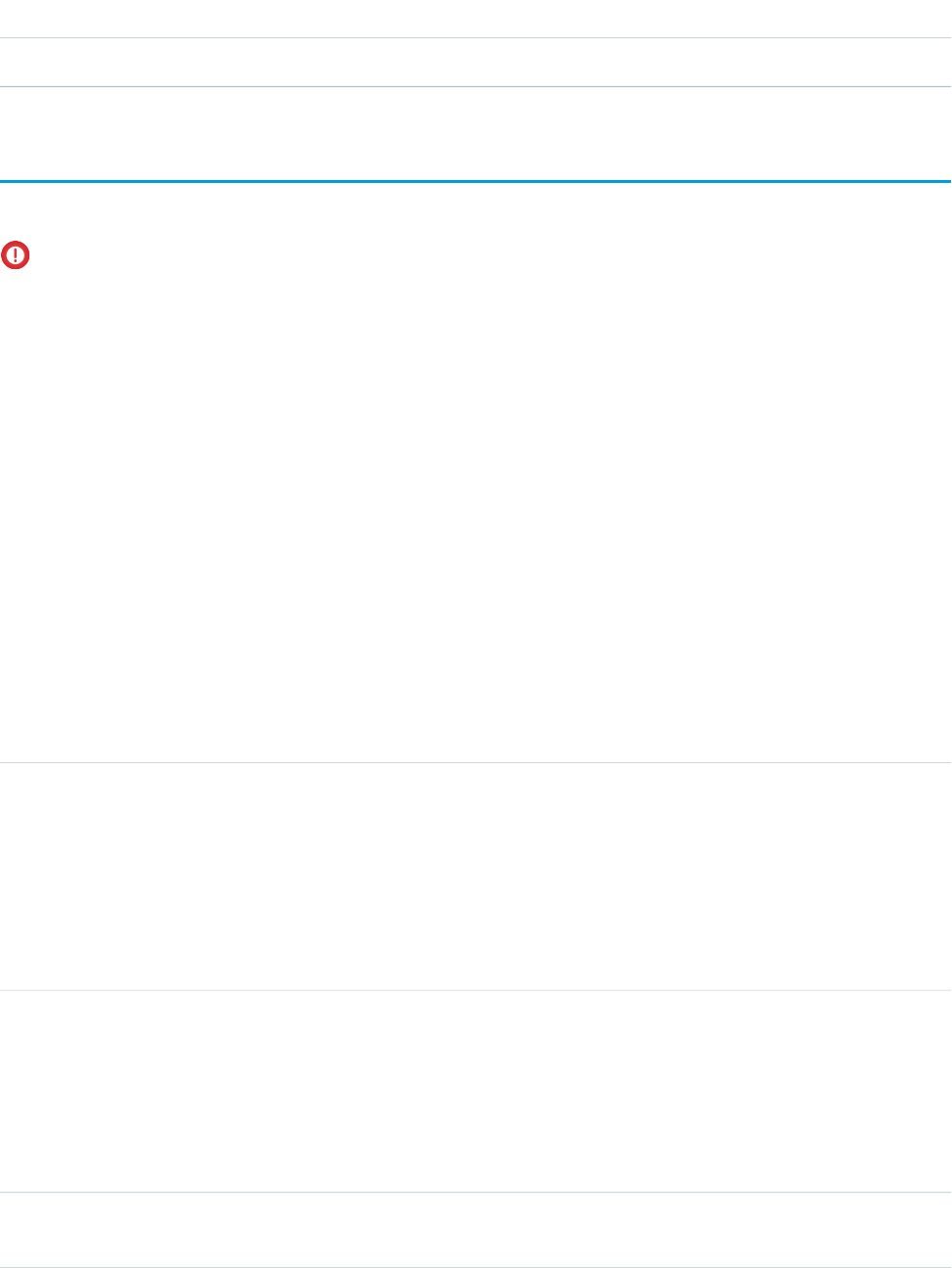
DetailsField Name
•SAML2_2
Scontrol
A custom s-control, which is custom content that is hosted by the system but executed by the client application.
Important: Visualforce pages supersede s-controls. Organizations that haven’t previously used s-controls can’t create them.
Existing s-controls are unaffected, and can still be edited. We recommend that you move your s-controls to Visualforce. We continue
to support the Scontrol object.
Represents a custom s-control, which is custom content that the system hosts, but client applications execute. An s-control can contain
any type of content that you can display or run in a Web browser.
Supported Calls
delete(), describeSObjects(), getDeleted(), getUpdated(), query(), retrieve(), update()
Special Access Rules
•Your organization must be using Enterprise, Developer, or Unlimited Edition and be enabled for custom s-controls.
•Customer Portal users can’t access this object.
Fields
DetailsField
Type
base64
Binary
Properties
Nillable, Update
Description
Binary content of this custom s-control, such as an ActiveX control or a Java archive. Can be
specified when created, but not when updated. Limit: 5 MB.
Type
int
BodyLength
Properties
Filter, Group, Sort
Description
The length of the custom s-control. Label is Binary Length.
Type
picklist
ContentSource
1703
ScontrolStandard Objects
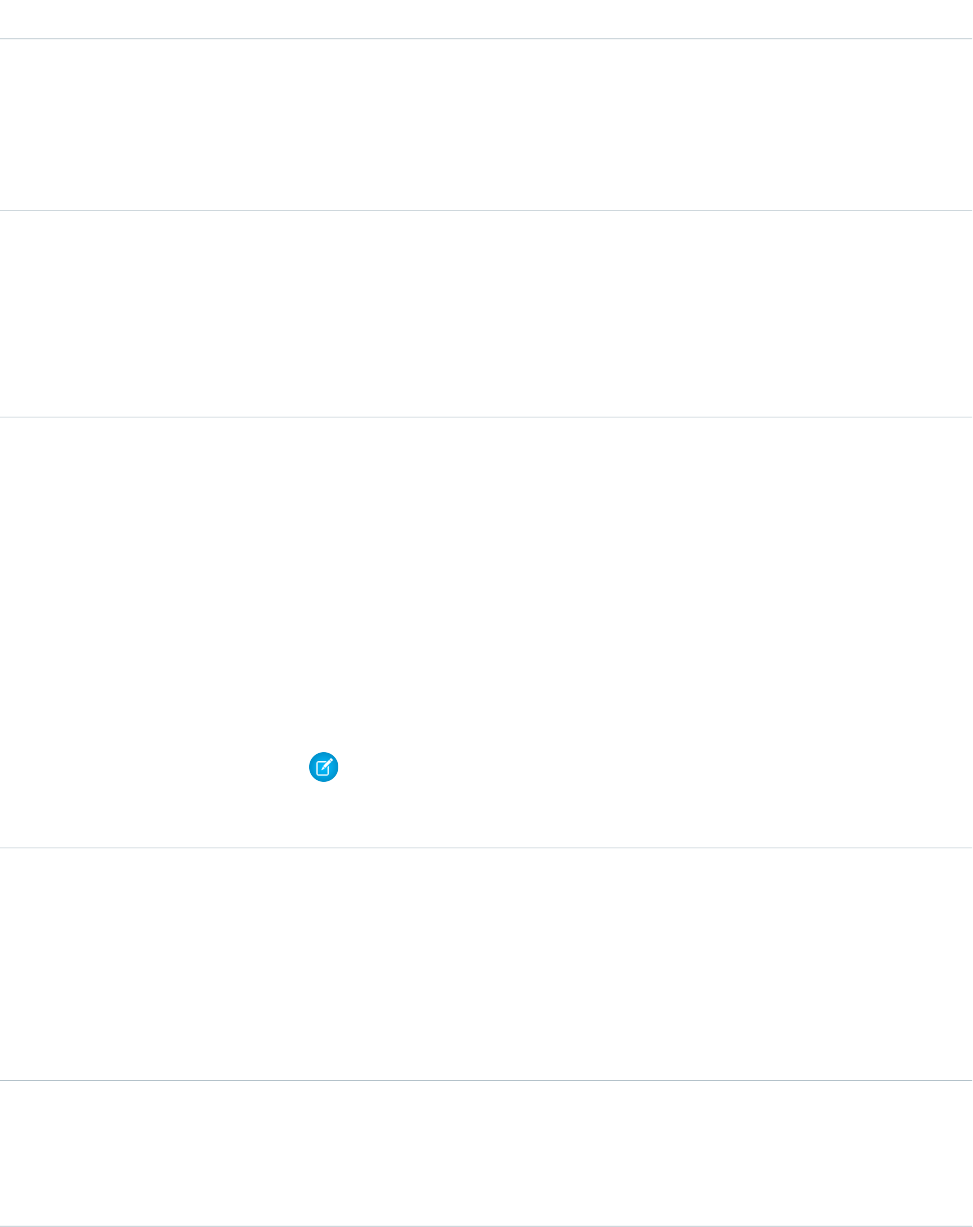
DetailsField
Properties
Filter, Group, Nillable, Restricted picklist, Sort, Update
Description
Specifies the source of the s-control content, either custom HTML, a snippet (s-controls that
are included in other s-controls), or a URL.
Type
string
Description
Properties
Filter, Group, Nillable, Sort, Update
Description
Description of the custom s-control.
Type
string
DeveloperName
Properties
Filter, Group, Sort, Update
Description
The unique name of the object in the API. This name can contain only underscores and
alphanumeric characters, and must be unique in your org. It must begin with a letter, not
include spaces, not end with an underscore, and not contain two consecutive underscores.
In managed packages, this field prevents naming conflicts on package installations. With
this field, a developer can change the object’s name in a managed package and the changes
are reflected in a subscriber’s organization. Label is S-Control Name.
Note: When creating large sets of data, always specify a unique DeveloperName
for each record. If no DeveloperName is specified, performance may slow while
Salesforce generates one for each record.
Type
picklist
EncodingKey
Properties
Filter, Group, Restricted picklist, Sort, Update
Description
Picklist of character set encodings, including ISO-08859-1, UTF-8, EUC, JIS, Shift-JIS, Korean
(ks_c_5601-1987), Simplified Chinese (GB2312), and Traditional Chinese (Big5).
Type
string
Filename
Properties
Filter, Group, Nillable, Sort, Update
1704
ScontrolStandard Objects
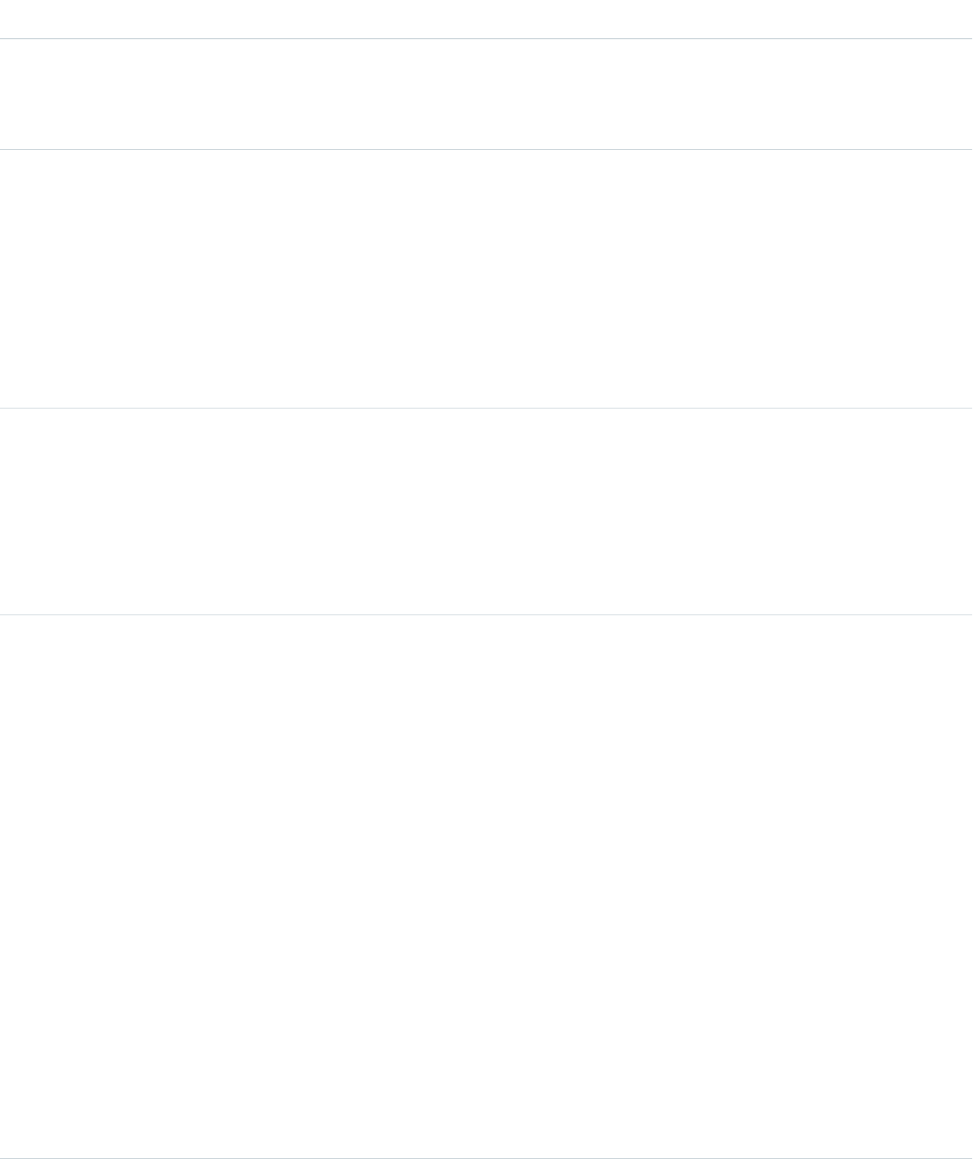
DetailsField
Description
An uploaded object to display when the custom s-control is added to a custom link. Can be
a Java applet, an ActiveX control, or any other type of desired content.
Type
textarea
HtmlWrapper
Properties
Update
Description
Required. HTML page that will be delivered when the user views this custom s-control. This
HTML page can be the entire content of the custom s-control, or it can reference the binary.
Limit: 1,048,576 characters. Label is HTML Body.
Type
string
Name
Properties
Filter, Group, Sort, Update
Description
Required. Name of this custom s-control. Label is Label.
Type
string
NamespacePrefix
Properties
Filter, Group, Nillable, Sort
Description
The namespace prefix associated with this object. Each Developer Edition organization that
creates a managed package has a unique namespace prefix. Limit: 15 characters. You can
refer to a component in a managed package by using the
namespacePrefix__componentName notation.
The namespace prefix can have one of the following values:
•In Developer Edition organizations, the namespace prefix is set to the namespace prefix
of the organization for all objects that support it. There is an exception if an object is in
an installed managed package. In that case, the object has the namespace prefix of the
installed managed package. This field’s value is the namespace prefix of the Developer
Edition organization of the package developer.
•In organizations that are not Developer Edition organizations, NamespacePrefix
is only set for objects that are part of an installed managed package. There is no
namespace prefix for all other objects.
Type
boolean
SupportsCaching
Properties
Defaulted on create, Filter, Group, Sort, Update
1705
ScontrolStandard Objects
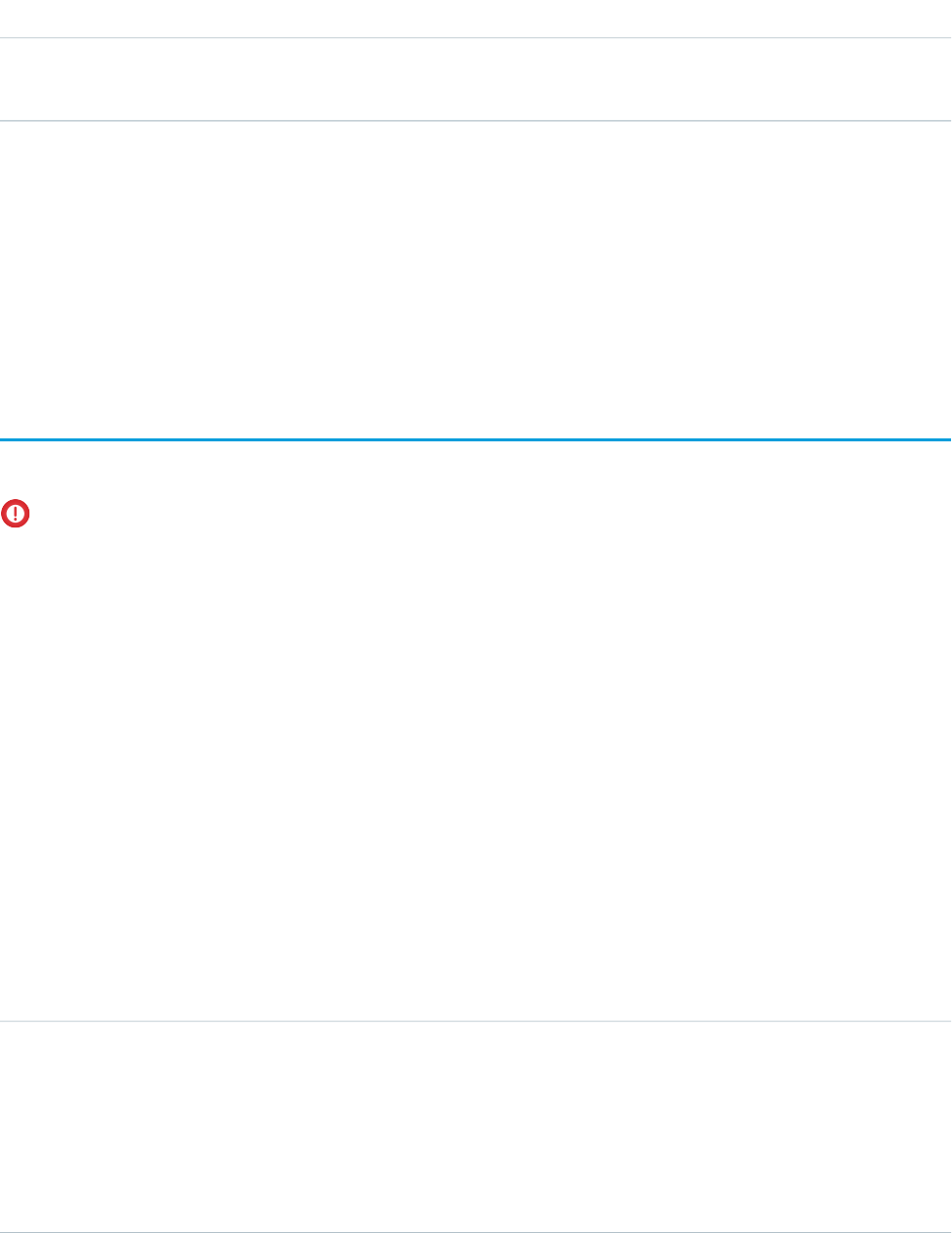
DetailsField
Description
Indicates whether the s-control supports caching (true) or not (false).
Usage
Use custom s-controls to manage custom content that extends application functionality. All users can view custom s-controls, but the
“Customize Application” permission is required to create or update custom s-controls.
SEE ALSO:
Object Basics
ScontrolLocalization
The translated value of the field label for an s-control.
Important: Visualforce pages supersede s-controls. Organizations that haven’t previously used s-controls can’t create them.
Existing s-controls are unaffected, and can still be edited.
When the Translation Workbench is enabled for your organization, provides the translation of the field label of an s-control.
Supported Calls
create(), delete(), describeSObjects(), getDeleted(), getUpdated(), query(), retrieve(), update(),
upsert()
Special Access Rules
•Your organization must be using Professional, Enterprise, Developer, or Unlimited Edition and be enabled for the Translation
Workbench.
•To view this object, you must have the “View Setup and Configuration” permission.
Fields
DetailsField
Type
picklist
LanguageLocaleKey
Properties
Create,
Filter,
Nillable, Restricted picklist
1706
ScontrolLocalizationStandard Objects
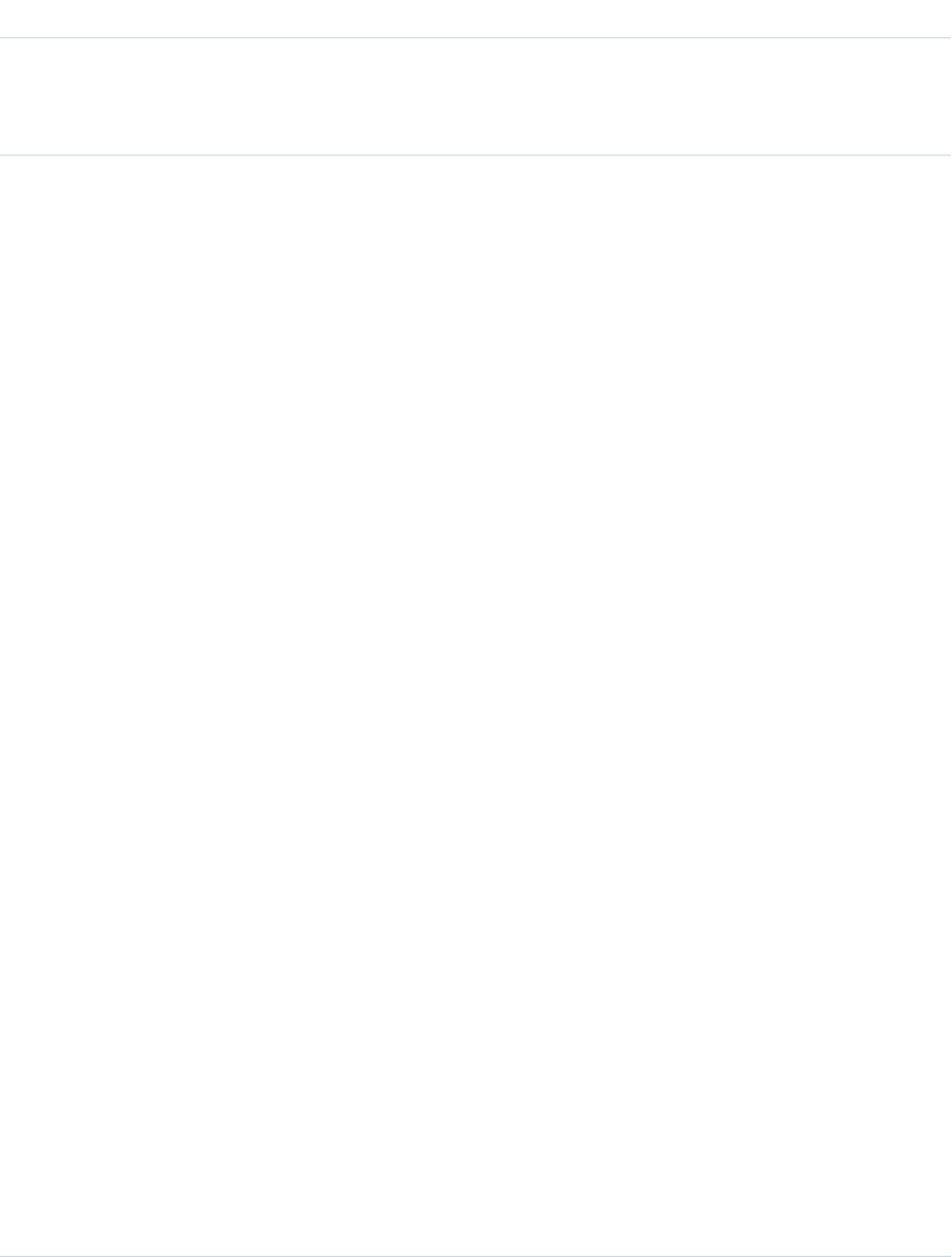
DetailsField
Description
This field is available in API version 16.0 and earlier. It is the same as the Language
field.
Type
picklist
Language
Properties
Create, Filter, Nillable, Restricted picklist
Description
This field is available in API version 17.0 and later. The combined language and locale
ISO code, which controls the language for labels displayed in an application.
This picklist contains the following fully-supported languages:
•Chinese (Simplified): zh_CN
•Chinese (Traditional): zh_TW
•Danish: da
•Dutch: nl_NL
•English: en_US
•Finnish: fi
•French: fr
•German: de
•Italian: it
•Japanese: ja
•Korean: ko
•Norwegian: no
•Portuguese (Brazil): pt_BR
•Russian: ru
•Spanish: es
•Spanish (Mexico): es_MX
•Swedish: sv
•Thai: th
The following end-user only languages are available.
•Arabic: ar
•Bulgarian: bg
•Croatian: hr
•Czech: cs
•English (UK): en_GB
•Greek: el
•Hebrew: iw
1707
ScontrolLocalizationStandard Objects

DetailsField
•Hungarian: hu
•Indonesian: in
•Polish: pl
•Portuguese (Portugal): pt_PT
•Romanian: ro
•Slovak: sk
•Slovenian: sl
•Turkish: tr
•Ukrainian: uk
•Vietnamese: vi
The following platform languages are available for organizations that use Salesforce
exclusively as a platform.
•Albanian: sq
•Arabic (Algeria): ar_DZ
•Arabic (Bahrain): ar_BH
•Arabic (Egypt): ar_EG
•Arabic (Iraq): ar_IQ
•Arabic (Jordan): ar_JO
•Arabic (Kuwait): ar_KW
•Arabic (Lebanon): ar_LB
•Arabic (Libya): ar_LY
•Arabic (Morocco): ar_MA
•Arabic (Oman): ar_OM
•Arabic (Qatar): ar_QA
•Arabic (Saudi Arabia): ar_SA
•Arabic (Sudan): ar_SD
•Arabic (Syria): ar_SY
•Arabic (Tunisia): ar_TN
•Arabic (United Arab Emirates): ar_AE
•Arabic (Yemen): ar_YE
•Armenian: hy
•Basque: eu
•Bosnian: bs
•Bengali: bn
•Chinese (Simplified—Singapore): zh_SG
•Chinese (Traditional—Hong Kong): zh_HK
•English (Australia): en_AU
•English (Canada): en_CA
1708
ScontrolLocalizationStandard Objects

DetailsField
•English (Hong Kong): en_HK
•English (India): en_IN
•English (Ireland): en_IE
•English (Malaysia): en_MY
•English (Philippines): en_PH
•English (Singapore): en_SG
•English (South Africa): en_ZA
•Estonian: et
•French (Belgium): fr_BE
•French (Canada): fr_CA
•French (Luxembourg): fr_LU
•French (Switzerland): fr_CH
•Georgian: ka
•German (Austria): de_AT
•German (Luxembourg): de_LU
•German (Switzerland): de_CH
•Hindi: hi
•Icelandic: is
•Irish: ga
•Italian (Switzerland): it_CH
•Latvian: lv
•Lithuanian: lt
•Luxembourgish: lb
•Macedonian: mk
•Malay: ms
•Maltese: mt
•Romanian (Moldova): ro_MD
•Montenegrin: sh_ME
•Romansh: rm
•Serbian (Cyrillic): sr
•Serbian (Latin): sh
•Spanish (Argentina): es_AR
•Spanish (Bolivia): es_BO
•Spanish (Chile): es_CL
•Spanish (Colombia): es_CO
•Spanish (Costa Rica): es_CR
•Spanish (Dominican Republic): es_DO
•Spanish (Ecuador): es_EC
1709
ScontrolLocalizationStandard Objects
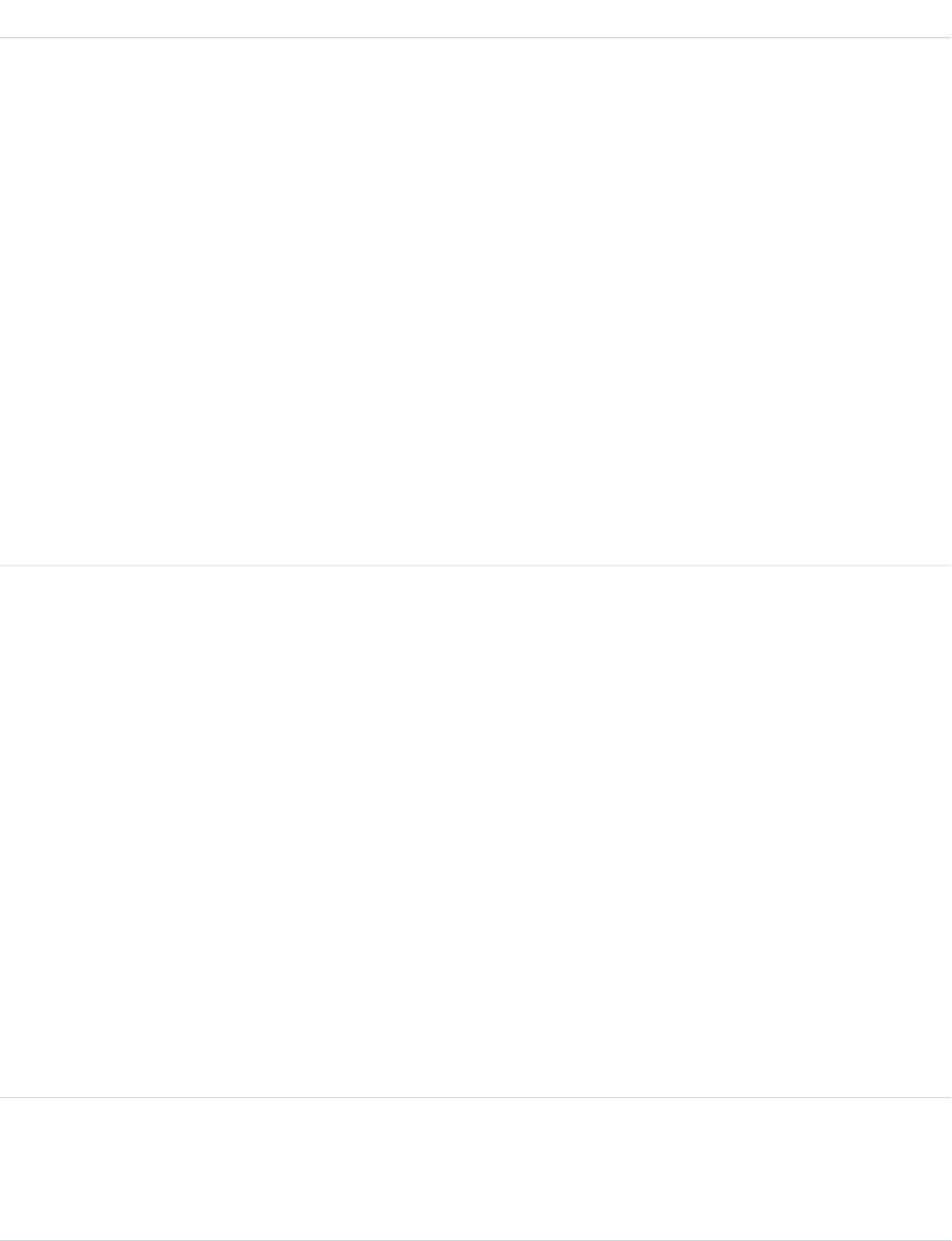
DetailsField
•Spanish (El Salvador): es_SV
•Spanish (Guatemala): es_GT
•Spanish (Honduras): es_HN
•Spanish (Nicaragua): es_NI
•Spanish (Panama): es_PA
•Spanish (Paraguay): es_PY
•Spanish (Peru): es_PE
•Spanish (Puerto Rico): es_PR
•Spanish (United States): es_US
•Spanish (Uruguay): es_UY
•Spanish (Venezuela): es_VE
•Tagalog: tl
•Tamil: ta
•Urdu: ur
•Welsh: cy
The values in this field are not related to the default locale selection.
Type
string
NamespacePrefix
Properties
Filter, Nillable
Description
The namespace prefix associated with this object. Each Developer Edition organization
that creates a managed package has a unique namespace prefix. Limit: 15 characters.
You can refer to a component in a managed package by using the
namespacePrefix__componentName notation.
The namespace prefix can have one of the following values:
•In Developer Edition organizations, the namespace prefix is set to the namespace
prefix of the organization for all objects that support it. There is an exception if
an object is in an installed managed package. In that case, the object has the
namespace prefix of the installed managed package. This field’s value is the
namespace prefix of the Developer Edition organization of the package developer.
•In organizations that are not Developer Edition organizations,
NamespacePrefix is only set for objects that are part of an installed managed
package. There is no namespace prefix for all other objects.
Type
reference
ScontrolId
Properties
Create, Filter, Nillable
1710
ScontrolLocalizationStandard Objects
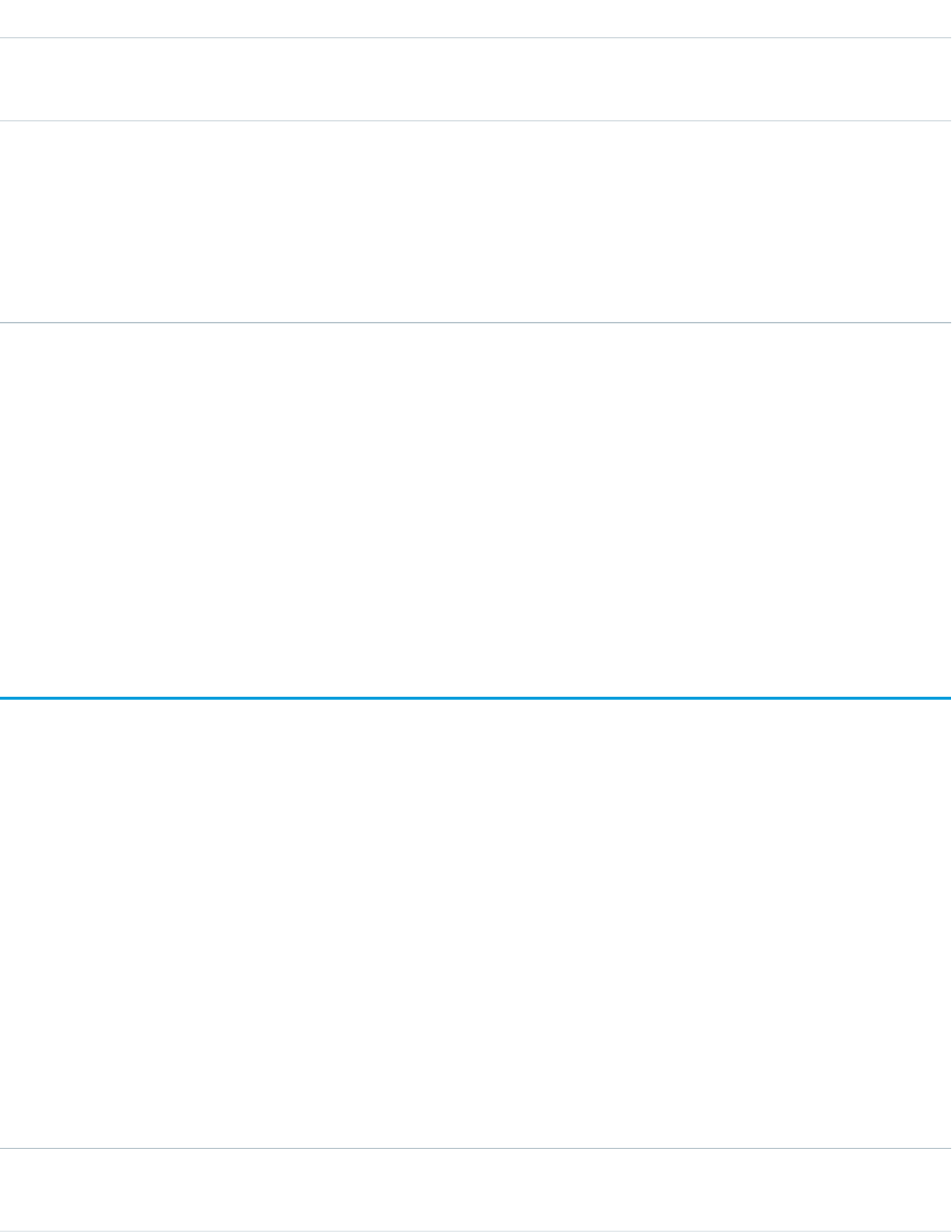
DetailsField
Description
The ID of the Scontrol that is being translated.
Type
string
Value
Properties
Create, Filter, Nillable, Update
Description
The actual translated field label of the s-control. Label is Translation.
Usage
Use this object to translate your s-controls into a supported language. Users with the Translation Workbench enabled can view s-control
translations, but either the “Customize Application” or “Manage Translation” permission is required to create or update s-control
translations.
SEE ALSO:
CategoryNodeLocalization
WebLinkLocalization
SearchPromotionRule
Represents a promoted search term, which is one or more keywords that you associate with a Salesforce Knowledge article. When a
user’s search query includes these keywords, the associated article is returned first in search results. This object is available in API version
31.0 and later.
Supported Calls
create(), delete(), describeSObjects(), getDeleted(), getUpdated(), query(), retrieve(), undelete(), update(), upsert()
Special Access Rules
A user must have the “Manage Promoted Search Terms” permission.
Fields
DetailsField Name
Type
reference
PromotedEntityId
1711
SearchPromotionRuleStandard Objects
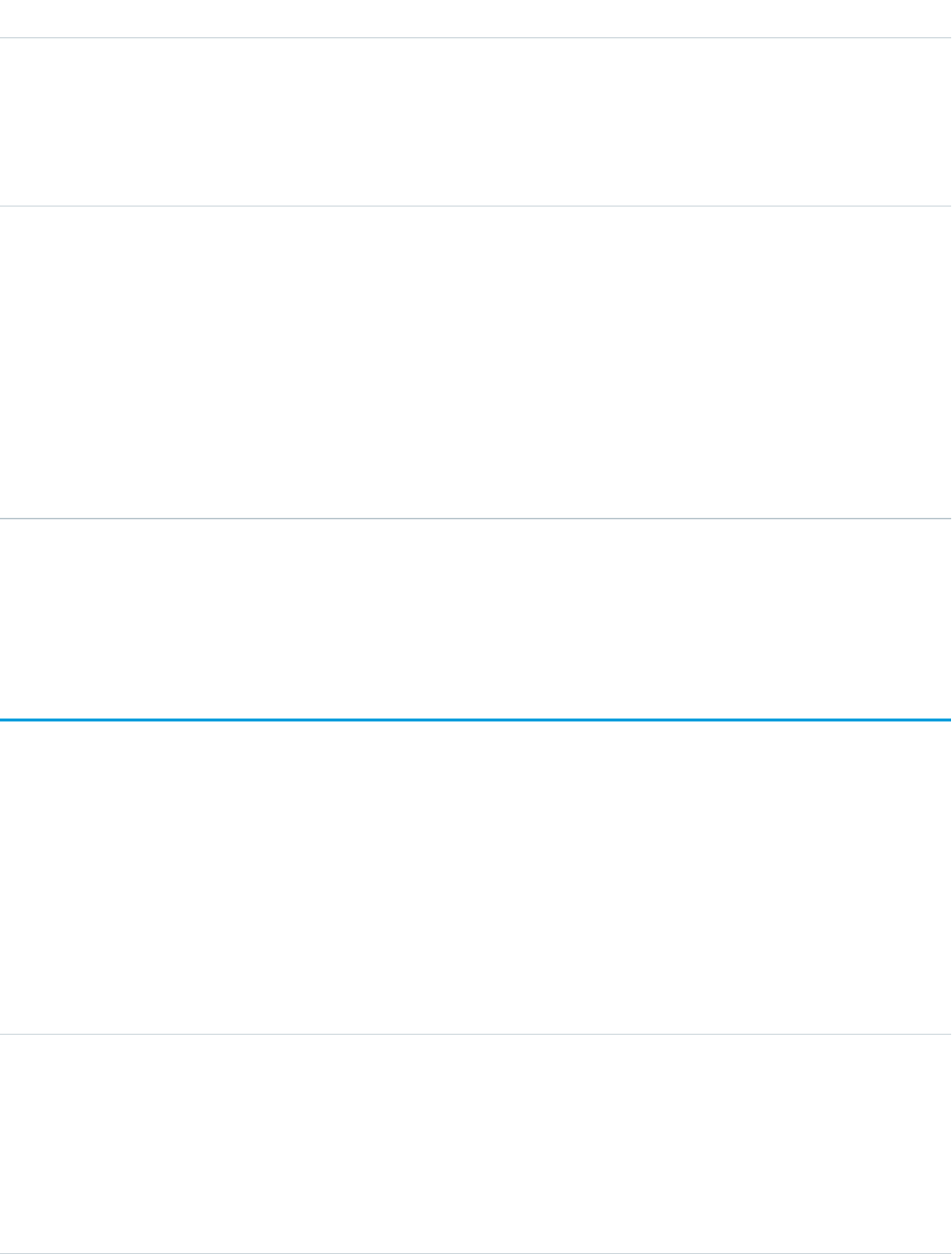
DetailsField Name
Properties
Create, Filter, Group, Nillable, Sort, Update
Description
The ID of the KnowledgeArticleVersion that the promoted search term is
associated with. The article must be in published status.
Type
string
Query
Properties
Create, Filter, Group, Sort, Update
Description
The text of the promoted search term. Maximum length: 100 characters.
You can associate the same promoted search term with multiple articles. If the
user’s search matches the promoted term, all associated articles are promoted
in search results, ordered by relevancy. For best results, create promoted search
terms selectively and limit the number of articles that are promoted per term.
Usage
Use this object to optimize article search results in Salesforce Knowledge.
SecureAgent
Represents a Secure Agent that connects Salesforce to on-premises external data sources like SharePoint 2010 and 2013. This object is
available in API version 32.0 and later.
Supported Calls
describeSObjects(), query(), retrieve()
Fields
DetailsField Name
Type
string
DeveloperName
Properties
Filter, Group, Sort
Description
The unique name of the object in the API. This name can contain only underscores
and alphanumeric characters, and must be unique in your org. It must begin with
1712
SecureAgentStandard Objects
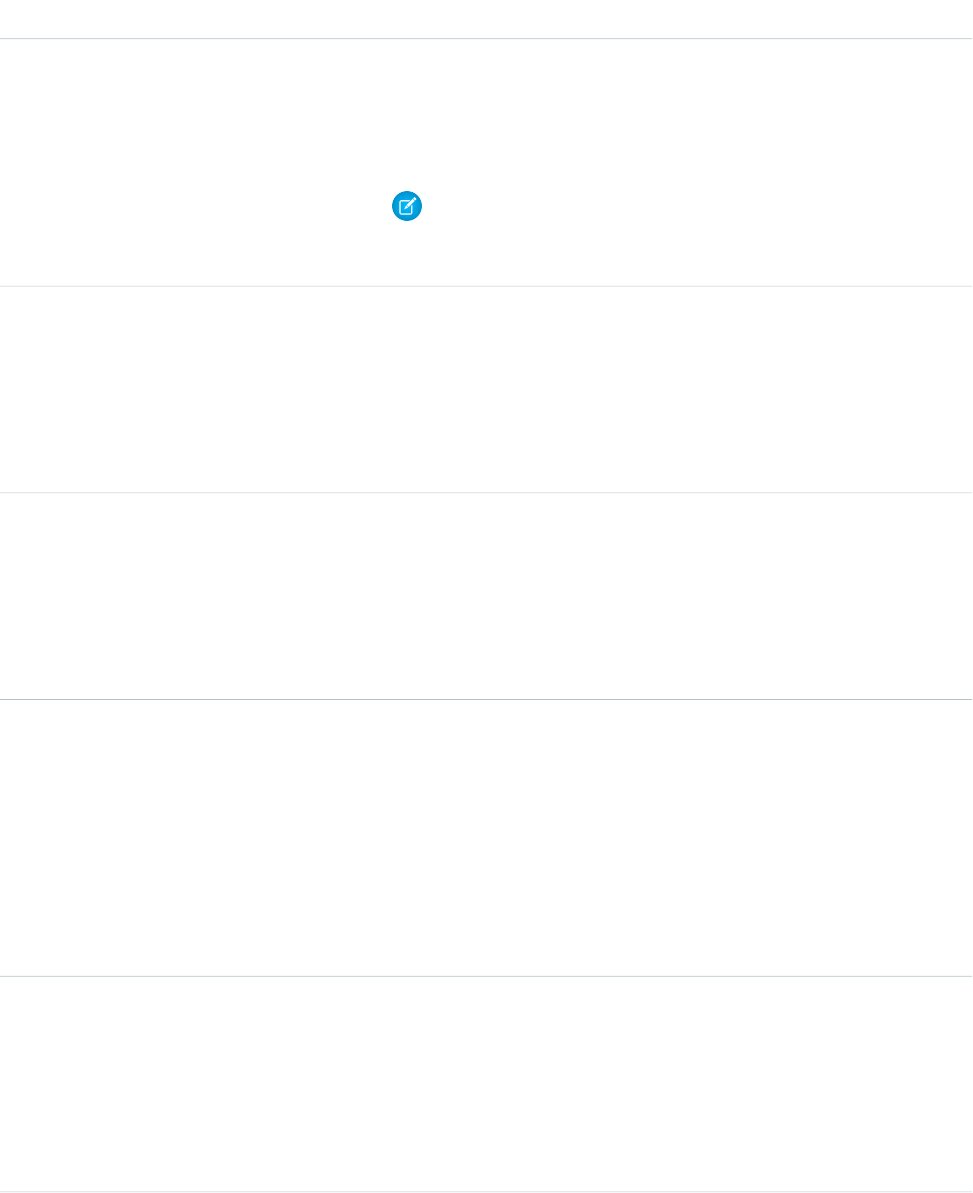
DetailsField Name
a letter, not include spaces, not end with an underscore, and not contain two
consecutive underscores. In managed packages, this field prevents naming
conflicts on package installations. With this field, a developer can change the
object’s name in a managed package and the changes are reflected in a
subscriber’s organization.
Note: When creating large sets of data, always specify a unique
DeveloperName for each record. If no DeveloperName is specified,
performance may slow while Salesforce generates one for each record.
Type
picklist
Language
Properties
Filter, Group, Restricted picklist, Sort
Description
The language of agent labels in the user interface.
Type
string
MasterLabel
Properties
Filter, Group, Sort
Description
The user-interface name for the agent.
Type
int
Priority
Properties
Filter, Group, Nillable, Sort
Description
Specifies the order in which this agent is accessed relative to others in a Secure
Agent cluster.
This field is available in API version 35 and later.
Type
reference
ProxyUserId
Properties
Filter, Group, Nillable, Sort
Description
The ID of the user profile specific to the agent.
Type
reference
SecureAgentsClusterId
1713
SecureAgentStandard Objects
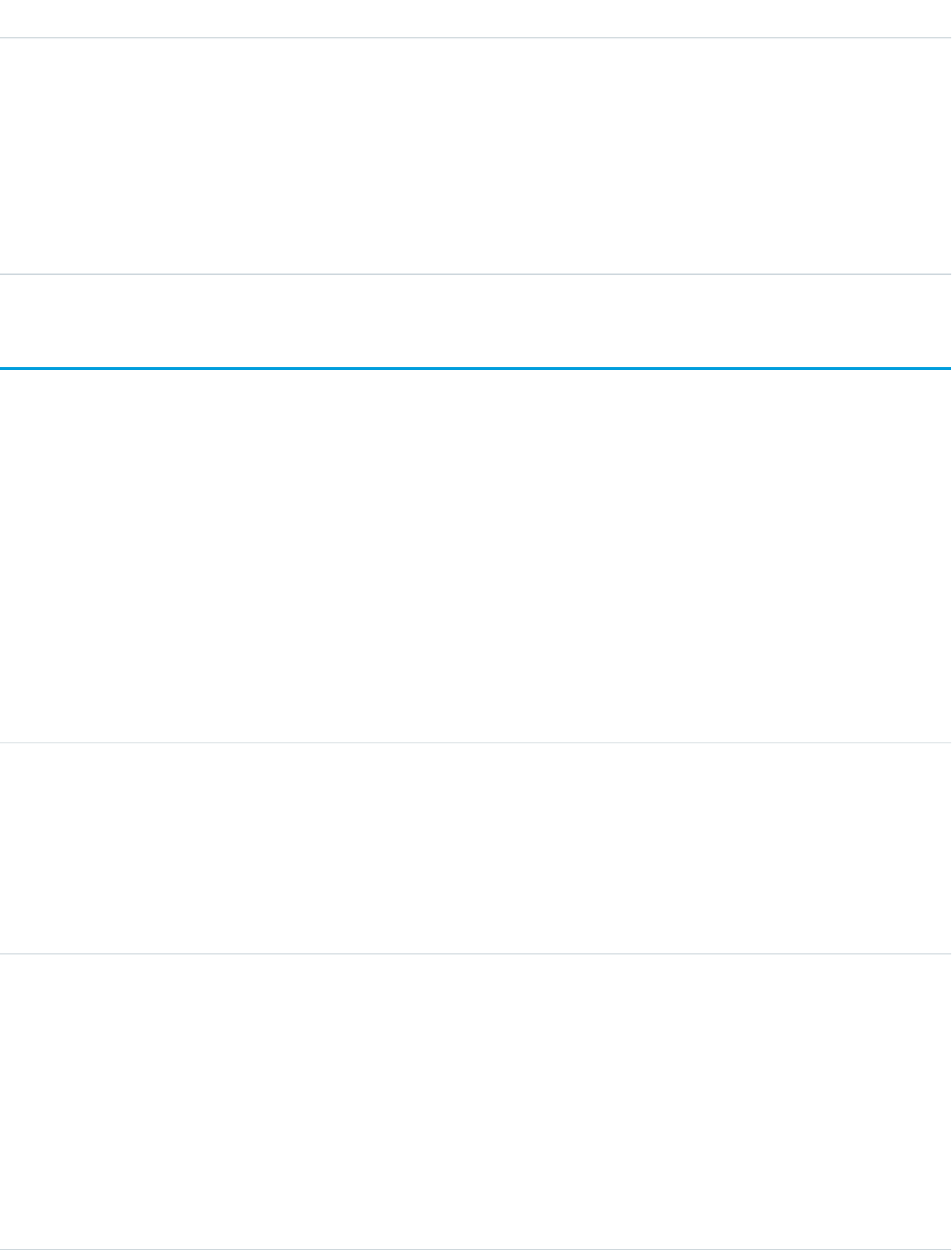
DetailsField Name
Properties
Filter, Group, Nillable, Sort
Description
The ID of a cluster of agents that contains this individual agent. Clusters provide
failover protection if an agent on a particular server becomes inaccessible. To
edit them, use the SecureAgentsCluster object.
This field is available in API version 35 and later.
SecureAgentsCluster
Represents a cluster consisting of several Secure Agents on different servers. Clusters provide failover protection if an agent on a particular
server becomes inaccessible. This object is available in API version 35.0 and later.
Secure Agents connect Salesforce to content in on-premises external data sources, such as SharePoint 2010 and 2013. To edit individual
agents that are part of a cluster, use the SecureAgent object.
Supported Calls
describeLayout(), describeSObjects(), query(), retrieve()
Fields
DetailsField Name
Type
textarea
Description
Properties
Filter, Group, Nillable, Sort
Description
Describes details about the cluster, providing context to other developers.
Type
string
DeveloperName
Properties
Filter, Group, Sort
Description
The unique name of the object in the API. This name can contain only underscores
and alphanumeric characters, and must be unique in your org. It must begin with
a letter, not include spaces, not end with an underscore, and not contain two
consecutive underscores. In managed packages, this field prevents naming
conflicts on package installations. With this field, a developer can change the
1714
SecureAgentsClusterStandard Objects
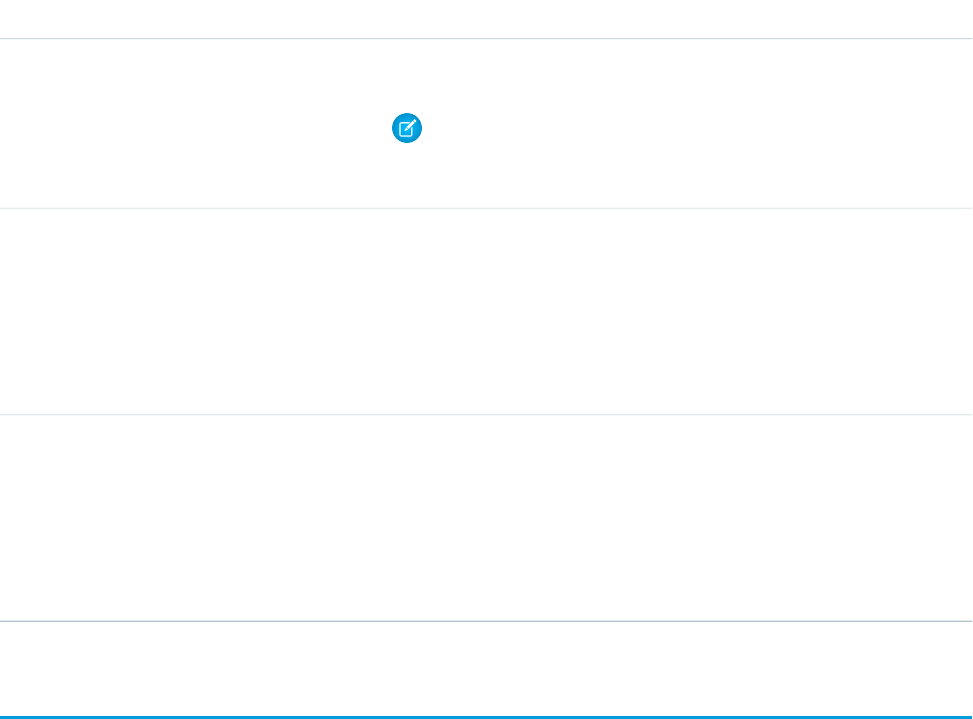
DetailsField Name
object’s name in a managed package and the changes are reflected in a
subscriber’s organization.
Note: When creating large sets of data, always specify a unique
DeveloperName for each record. If no DeveloperName is specified,
performance may slow while Salesforce generates one for each record.
Type
picklist
Language
Properties
Filter, Group, Restricted picklist, Sort
Description
The language of cluster labels in the user interface.
Type
string
MasterLabel
Properties
Filter, Group, Sort
Description
The user-interface name for the cluster.
SecurityCustomBaseline (Beta)
Provides the ability to read, create, and delete user-defined custom security baselines, which define an org’s security standards. This
object is available in API version 39.0 and later.
This release contains a beta version of Custom Baseline, which means it’s a high-quality feature with known limitations. General availability,
with complete documentation and support, is planned for a subsequent release.
Supported Calls
create(), delete(), describeSObjects(), query(), retrieve(), update(), upsert()
Special Access Rules
You must have the “View Health Check” permission to read a custom baseline, and the “Manage Health Check” permission to create,
edit, or delete one.
1715
SecurityCustomBaseline (Beta)Standard Objects
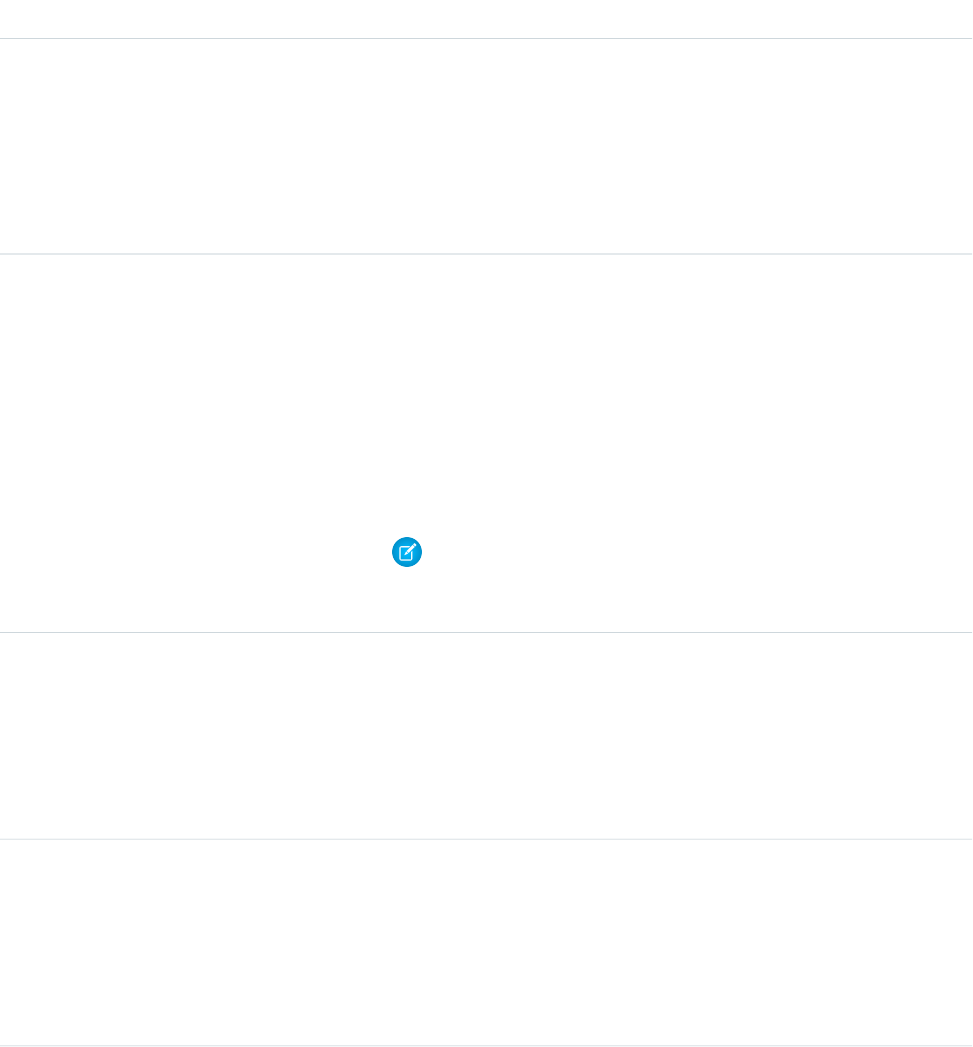
Fields
DetailsField Name
Type
textarea
Baseline
Properties
Create, Nillable, Update
Description
The definition an org’s security settings standards.
Type
string
DeveloperName
Properties
Create, Filter, Group, Sort, Update
Description
The unique name of the object in the API. This name can contain only underscores
and alphanumeric characters, and must be unique in your org. It must begin with
a letter, not include spaces, not end with an underscore, and not contain two
consecutive underscores.
Note: When creating large sets of data, always specify a unique
DeveloperName for each record. If no DeveloperName is specified,
performance may slow while Salesforce generates one for each record.
Type
picklist
Language
Properties
Create, Filter, Group, Nillable, Restricted picklist, Sort, Update
Description
The language of the presence status.
Type
string
MasterLabel
Properties
Create, Filter, Group, Sort, Update
Description
Label for the category node.
Type
string
NamespacePrefix
Properties
Filter, Group, Nillable, Sort
1716
SecurityCustomBaseline (Beta)Standard Objects
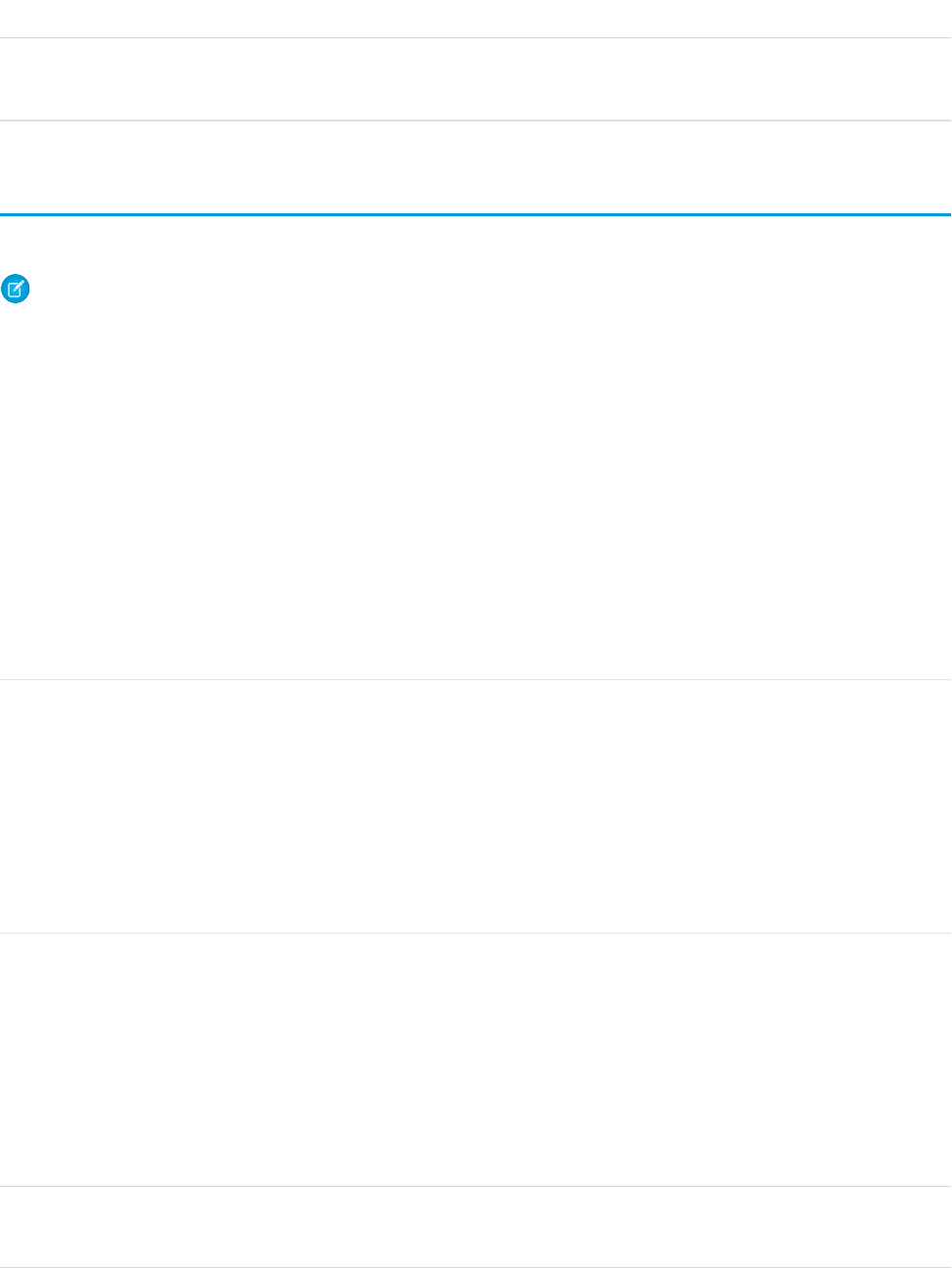
DetailsField Name
Description
The namespace prefix associated with the package.
SelfServiceUser
Represents a Contact who has been enabled to use your organization’s Self-Service portal, where he or she can obtain online support.
Note: Starting with Spring ’12, the Self-Service portal isn’t available for new orgs. Existing orgs continue to have access to the
Self-Service portal.
Supported Calls
create(), describeSObjects(), getDeleted(), getUpdated(), query(), retrieve(), update(), upsert()
Special Access Rules
Customer Portal users can't access this object.
Fields
DetailsField
Type
reference
ContactId
Properties
Create, Filter, Group, Sort
Description
Required. All Self-Service users must be associated with a Contact. The contact’s email should
match the Self-Service user email. The contact must have a value in the AccountId field
or an error occurs.
Type
email
Email
Properties
Create, Filter, Group, Sort, Update
Description
Required. Make this the same as the email address for the Contact associated with this
SelfServiceUser. Password resets and other system communication will be sent to this email
address.
Type
string
FirstName
1717
SelfServiceUserStandard Objects
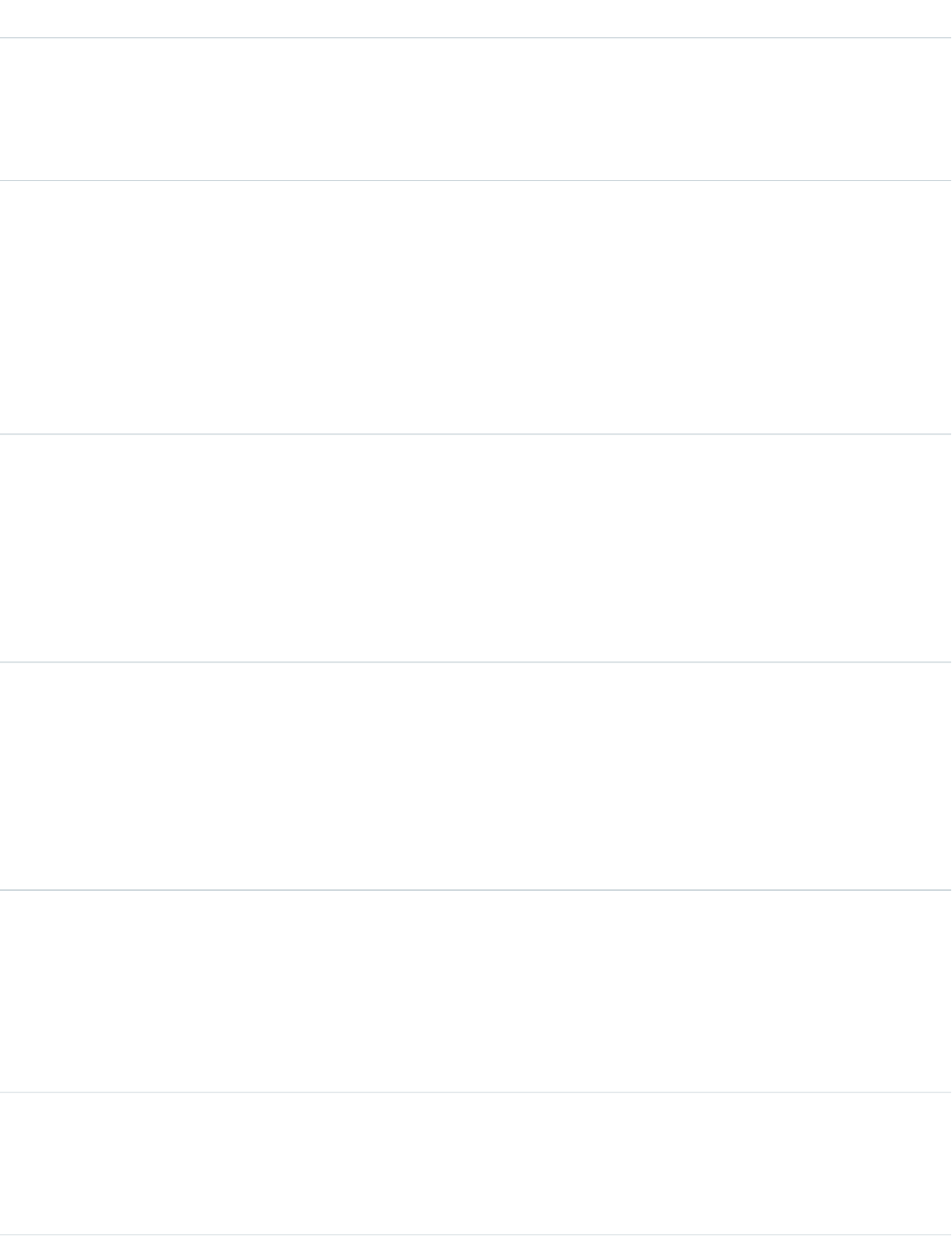
DetailsField
Properties
Create, Filter, Group, Nillable, Sort, Update
Description
First name of the Self-Service user.
Type
boolean
IsActive
Properties
Create, Defaulted on create, Filter, Group, Sort, Update
Description
Indicates whether the Self-Service user is allowed to log in to the Self-Service portal (true)
or not (false). Note that there is no way to delete a Self-Service user. They can only be
marked as inactive.
Type
boolean
IsDeleted
Properties
Defaulted on create, Filter
Description
Indicates whether the object has been moved to the Recycle Bin (true) or not (false).
Label is Deleted.
Type
picklist
LanguageLocaleKey
Properties
Create, Filter, Group, Restricted picklist, Sort, Update
Description
Required. This is a restricted picklist field. It is the primary language for the user. All on-screen
text in the Self-Service portal is displayed in this language.
Type
dateTime
LastLoginDate
Properties
Filter, Nillable, Sort
Description
The date and time when the Self-Service user last logged in.
Type
string
LastName
Properties
Create, Filter, Group, Sort, Update
1718
SelfServiceUserStandard Objects
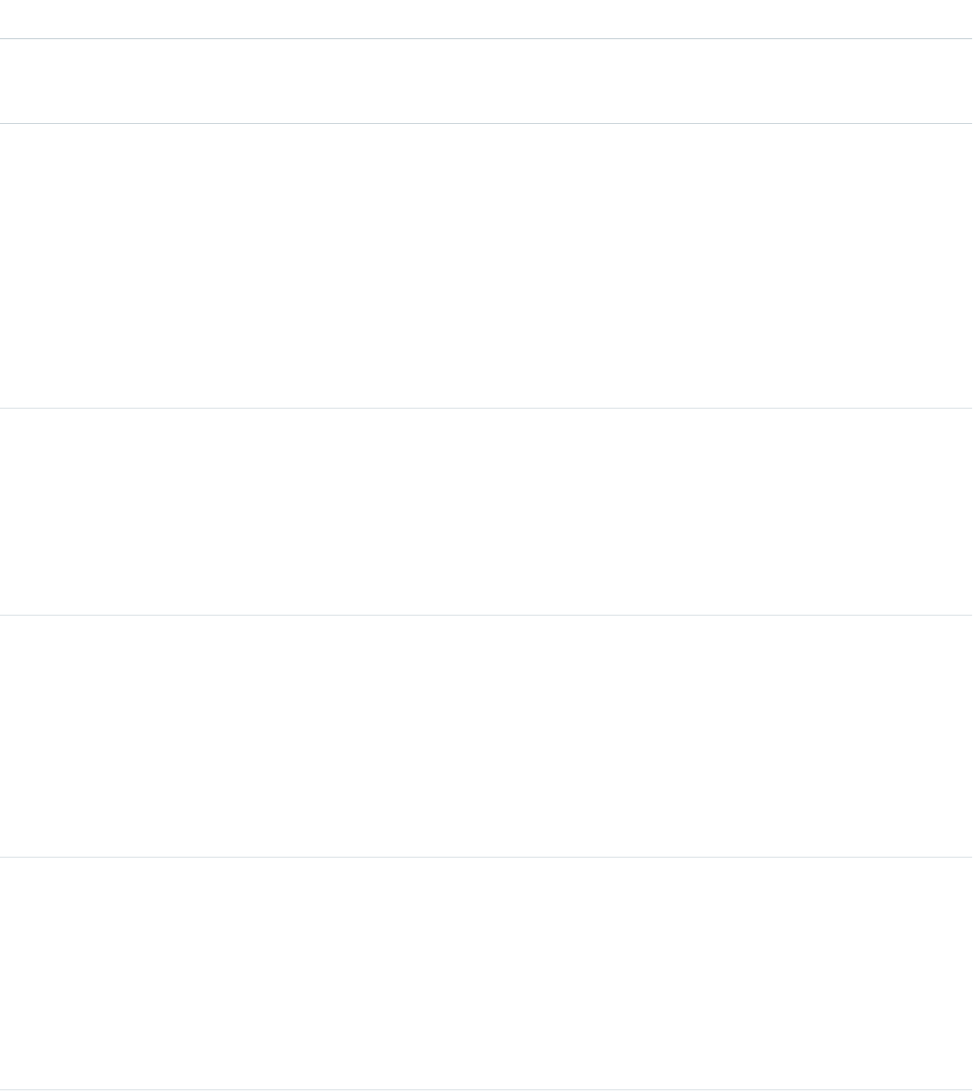
DetailsField
Description
Required. Last name of the Self-Service user.
Type
picklist
LocaleSidKey
Properties
Create, Filter, Group, Restricted picklist, Sort, Update
Description
Required. This is a restricted picklist field. The value of this field affects the formatting and
parsing of values, especially numeric values, in the Self-Service portal. Values are two-letter
codes that indicate language and sometimes language and country. The codes are based
on ISO standards.
Type
string
Name
Properties
Filter, Group, Sort
Description
Concatenation of FirstName and LastName. Limited to 121 characters.
Type
boolean
SuperUser
Properties
Defaulted on create, Filter, Group, Sort
Description
Indicates whether this Self-Service user is a super user with additional access on his or her
company's Self-Service portal (true) or not (false).
Type
picklist
TimeZoneSidKey
Properties
Create, Filter, Group, Restricted picklist, Sort, Update
Description
Required. This is a restricted picklist field. The time zone of a affects the offset used when
displaying or entering times in the Self-Service portal.
Type
string
Username
Properties
Create, Filter, Group, Sort, Update
1719
SelfServiceUserStandard Objects
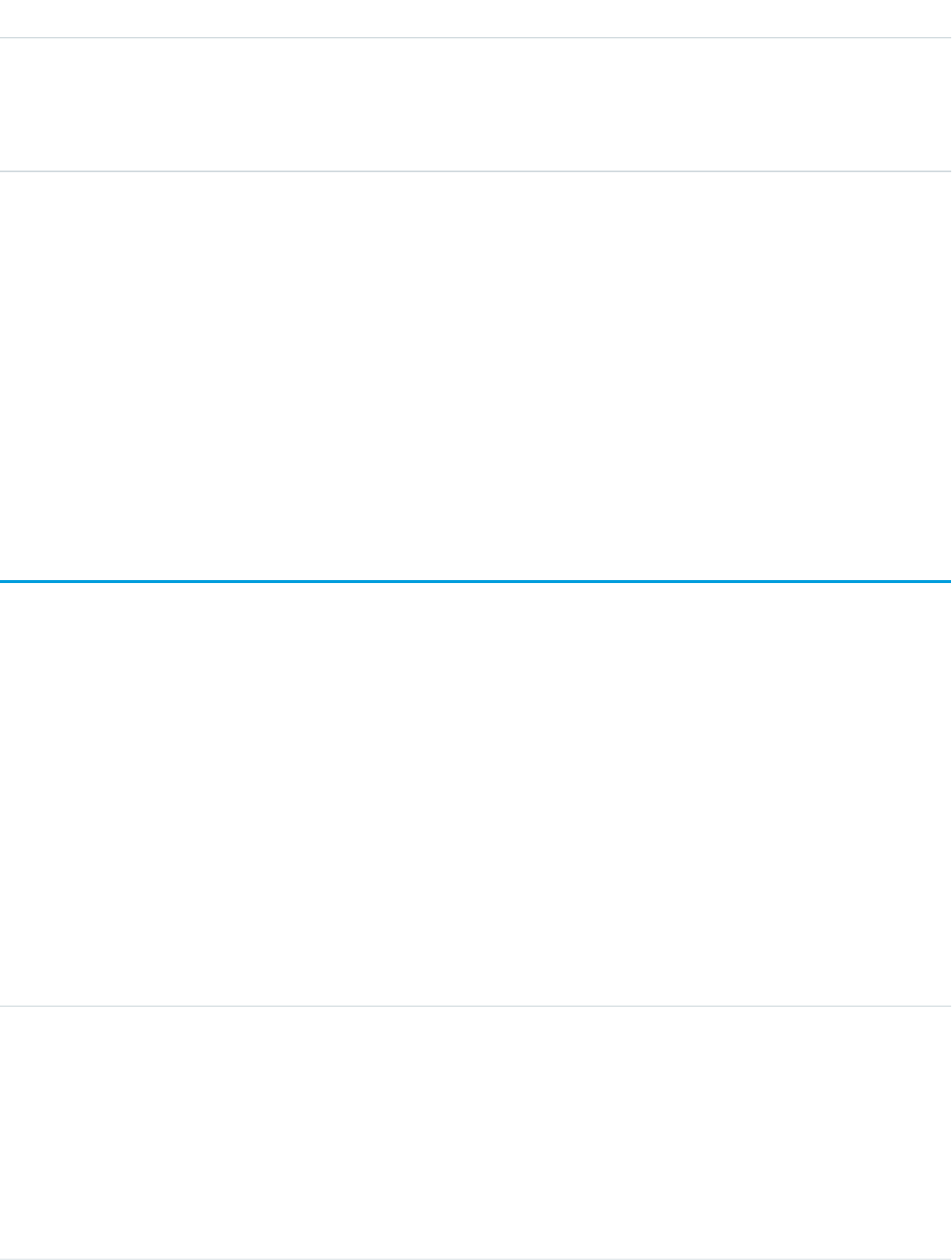
DetailsField
Description
Required. This contains the name that a Self-Service user enters to log into the Self-Service
portal. Value must be unique in your organization. If you try to create or update a user with
a duplicate value, the operation is rejected and an error is returned.
Usage
For security reasons, you can’t query Self-Service user passwords via the API or the user interface. However, the API allows you to set and
reset Self-Service user passwords using the setPassword() and resetPassword() calls.
SelfServiceUser records created from the API don’t cause a notification email to be sent. If you want to notify the user, you must send
them an email after creating the user.
SEE ALSO:
Contact
User
ServiceAppointment
Represents an appointment to complete field service work for a customer. This object is available in API version 38.0 and later.
Supported Calls
create(), delete(), describeLayout(), describeSObjects(), getDeleted(), getUpdated(), query(),
retrieve(), search(), undelete(), update(), upsert()
Special Access Rules
Field Service Lightning must be enabled.
Fields
DetailsField Name
Type
reference
AccountId
Properties
Filter, Group, Nillable, Sort
Description
(Read only) The account associated with the appointment. If the parent record
is a work order or work order line item, this field’s value is inherited from the
parent. Otherwise, it remains blank.
1720
ServiceAppointmentStandard Objects
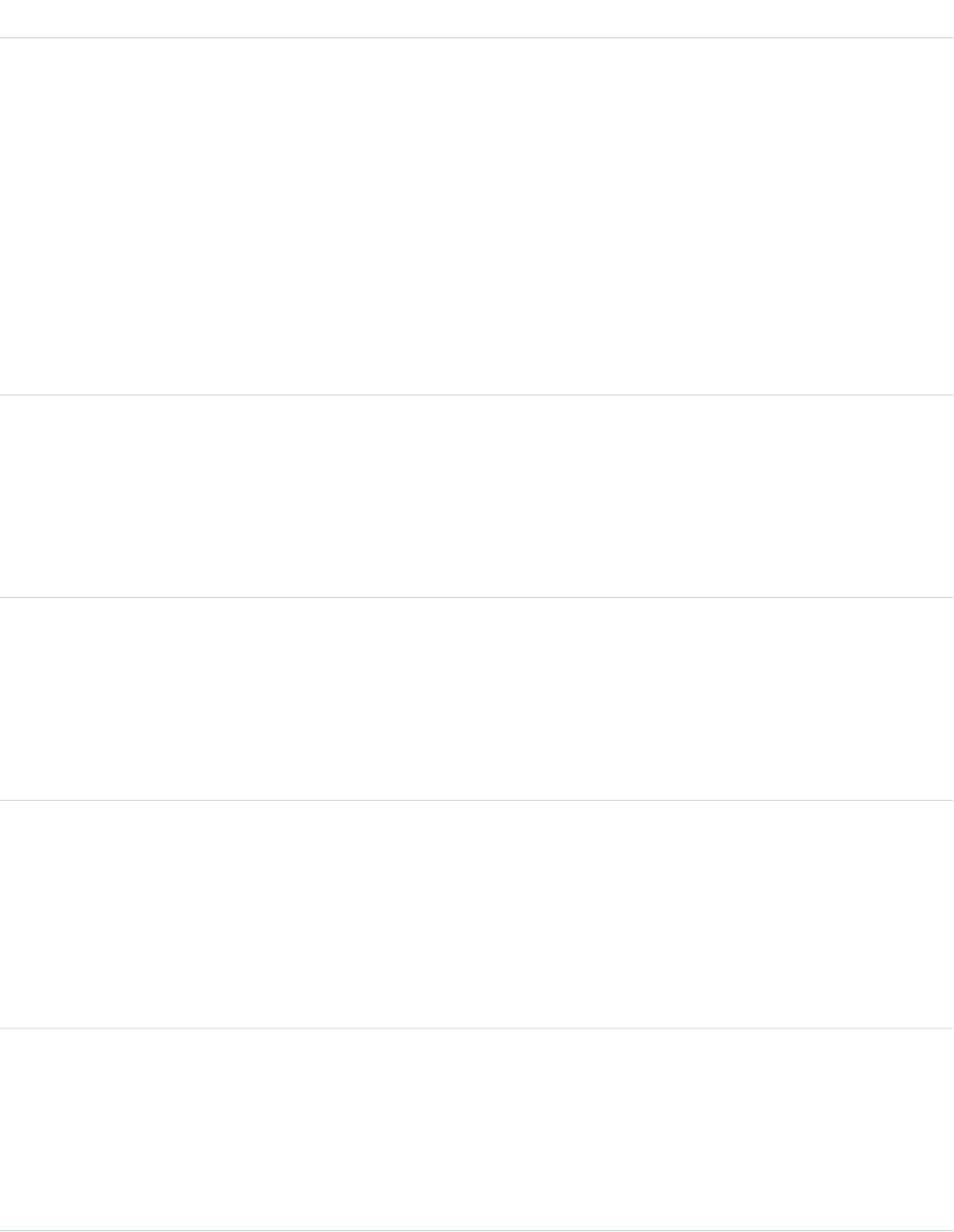
DetailsField Name
Type
int
ActualDuration
Properties
Create, Filter, Nillable, Sort, Update
Description
The number of minutes that it took the resource to complete the appointment
after arriving at the address. When values are first added to the Actual
Start and Actual End fields, the Actual Duration is automatically
populated to list the difference between the Actual Start and Actual
End. If the Actual Start and Actual End fields are subsequently
updated, the Actual Duration field doesn’t re-update, but you can
manually update it.
Type
dateTime
ActualEndTime
Properties
Create, Filter, Nillable, Sort, Update
Description
The actual date and time the appointment ended.
Type
dateTime
ActualStartTime
Properties
Create, Filter, Nillable, Sort, Update
Description
The actual date and time the appointment started.
Type
address
Address
Properties
Filter
Description
The address where the appointment is taking place. The address is inherited from
the parent record if the parent record lists an address.
Type
string
AppointmentNumber
Properties
Autonumber, Defaulted on create, Filter, Sort
Description
An auto-assigned number that identifies the appointment.
1721
ServiceAppointmentStandard Objects
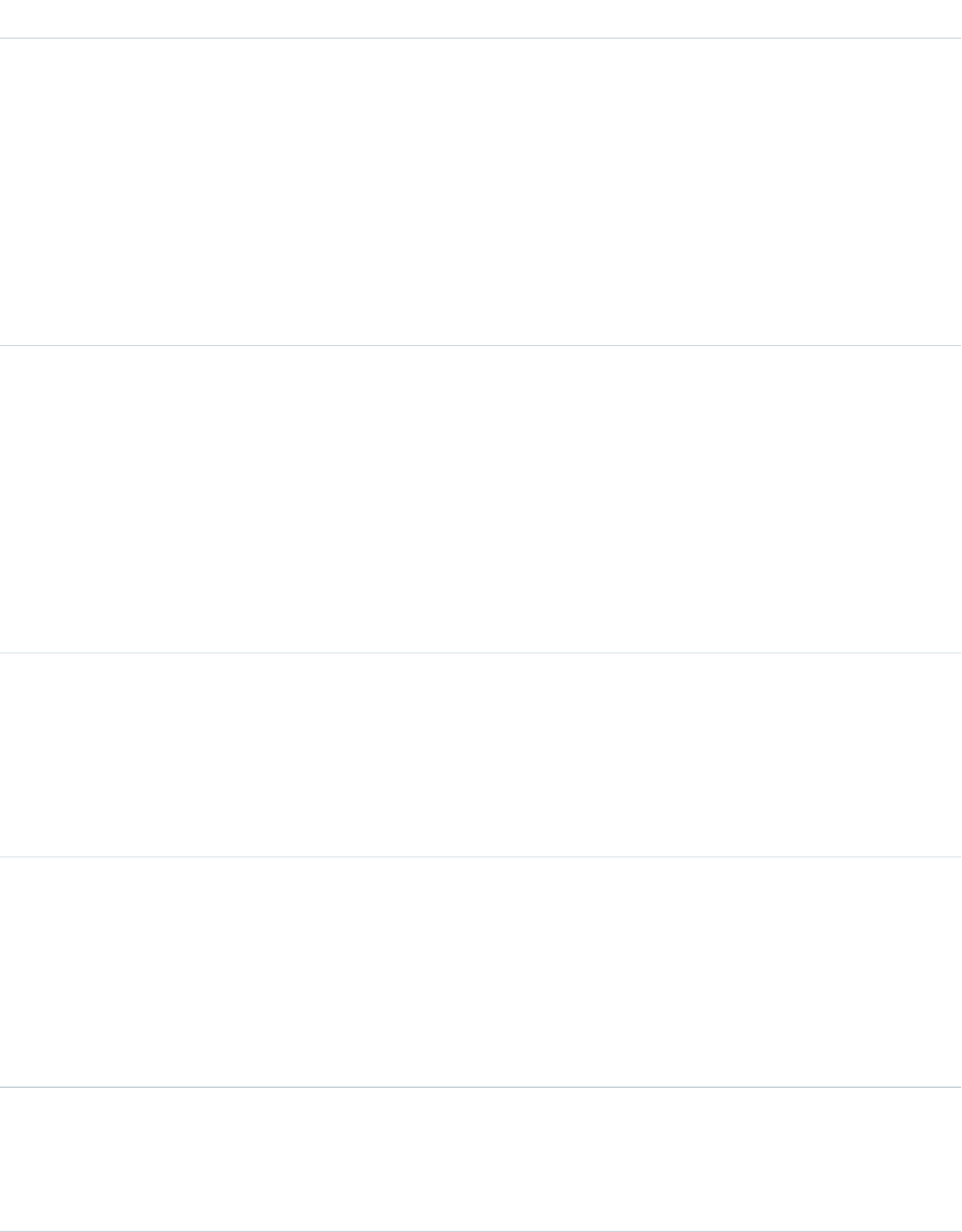
DetailsField Name
Type
dateTime
ArrivalWindowEndTime
Properties
Create, Filter, Nillable, Sort, Update
Description
The end of the window of time in which the technician is scheduled to arrive at
the site. This window is typically larger than the Scheduled Start and End window
to allow time for delays and scheduling changes. You may choose to share the
Arrival Window Start and End with the customer, but keep the Scheduled Start
and End internal-only.
Type
dateTime
ArrivalWindowStartTime
Properties
Create, Filter, Nillable, Sort, Update
Description
The beginning of the window of time in which the technician is scheduled to
arrive at the site. This window is typically larger than the Scheduled Start and
End window to allow time for delays and scheduling changes. You may choose
to share the Arrival Window Start and End with the customer, but keep the
Scheduled Start and End internal-only.
Type
string
City
Properties
Create, Filter, Group, Nillable, Sort, Update
Description
The city where the appointment is completed. Maximum length is 40 characters.
Type
reference
ContactId
Properties
Create, Filter, Group, Nillable, Sort, Update
Description
The contact associated with the parent record. If needed, you can manually
update the service appointment contact.
Type
string
Country
Properties
Create, Filter, Group, Nillable, Sort, Update
1722
ServiceAppointmentStandard Objects
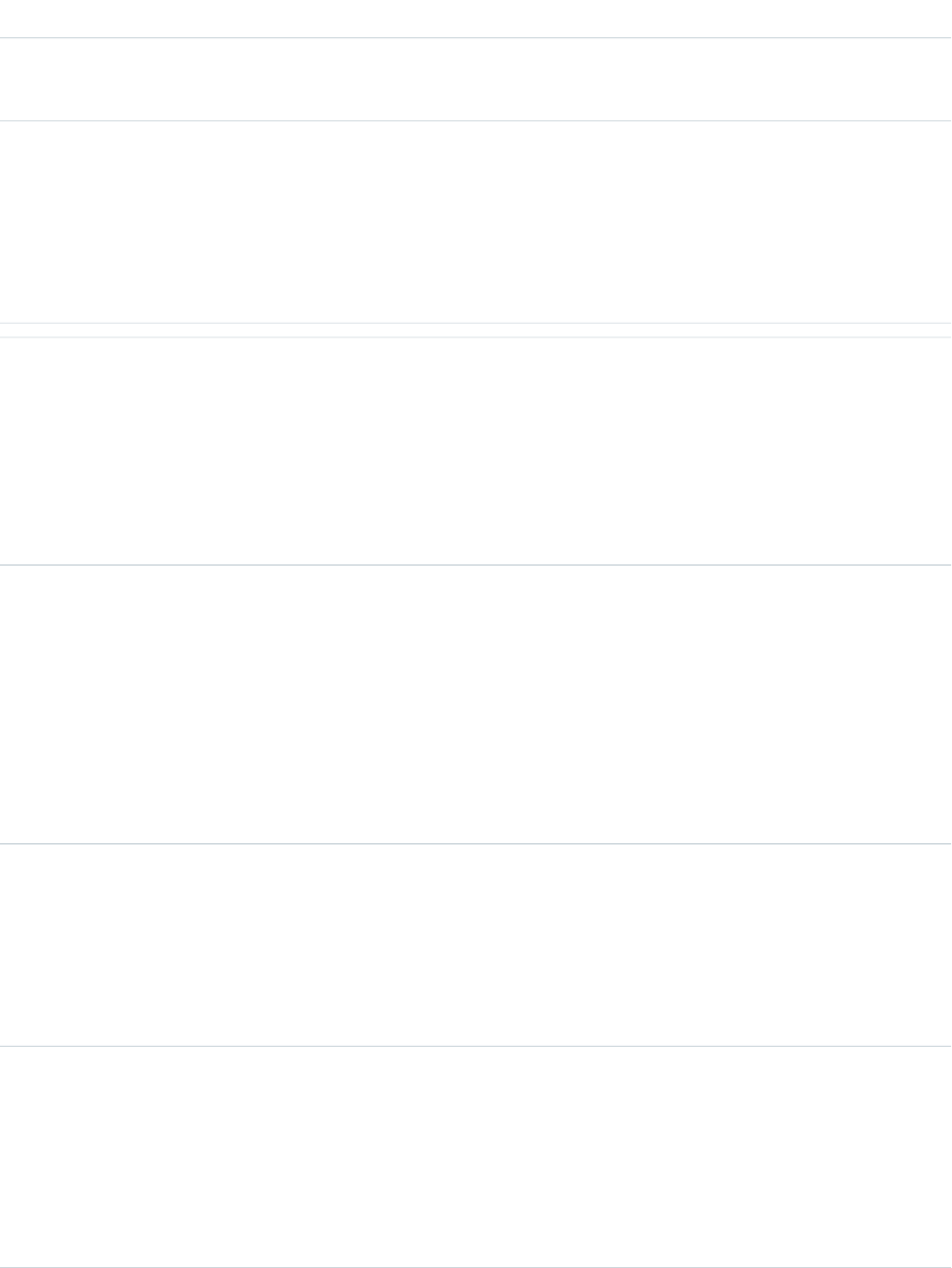
DetailsField Name
Description
The country where the work order is completed. Maximum length is 80 characters.
Type
textarea
Description
Properties
Create, Nillable, Update
Description
The description of the appointment.
Type
dateTime
DueDate
Properties
Create, Filter, Sort, Update
Description
The date by which the appointment must be completed. Earliest Start Permitted
and Due Date typically reflect terms in the customer’s service-level agreement.
Type
double
Duration
Properties
Create, Nillable, Filter, Sort, Update
Description
The estimated length of the appointment. If the parent record is work order or
work order line item, the appointment inherits its parent’s duration, but it can
be manually updated. The duration is in minutes or hours based on the value
selected in the Duration Type field.
Type
picklist
DurationType
Properties
Create, Filter, Group, Nillable, Restricted picklist, Sort, Update
Description
The unit of the Duration: Minutes or Hours.
Type
dateTime
EarliestStartTime
Properties
Create, Filter, Sort, Update
Description
The date after which the appointment must be completed. Earliest Start Permitted
and Due Date typically reflect terms in the customer’s service-level agreement.
1723
ServiceAppointmentStandard Objects
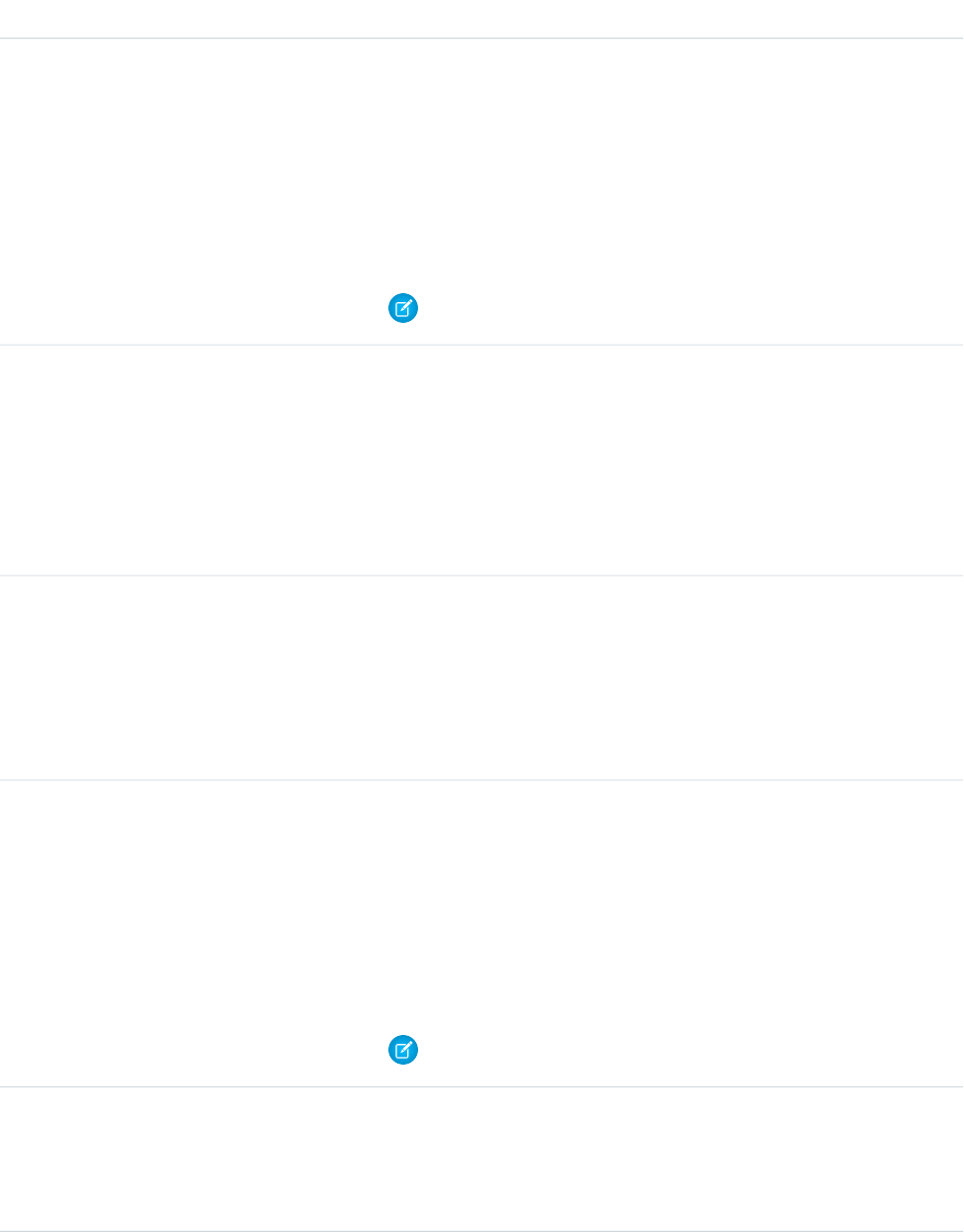
DetailsField Name
Type
picklist
GeocodeAccuracy
Properties
Create, Filter, Group, Nillable, Restricted picklist, Sort, Update
Description
The level of accuracy of a location’s geographical coordinates compared with its
physical address. Usually provided by a geocoding service based on the address’s
latitude and longitude coordinates.
Note: This field is available in the API only.
Type
dateTime
LastReferencedDate
Properties
Filter, Nillable, Sort
Description
The date when the service appointment was last modified. Its label in the user
interface is Last Modified Date.
Type
dateTime
LastViewedDate
Properties
Filter, Nillable, Sort
Description
The date when the service appointment was last viewed.
Type
double
Latitude
Properties
Create, Filter, Nillable, Sort, Update
Description
Used with Longitude to specify the precise geolocation of the address where
the service appointments is completed. Acceptable values are numbers between
–90 and 90 with up to 15 decimal places.
Note: This field is available in the API only.
Type
double
Longitude
Properties
Create, Filter, Nillable, Sort, Update
1724
ServiceAppointmentStandard Objects
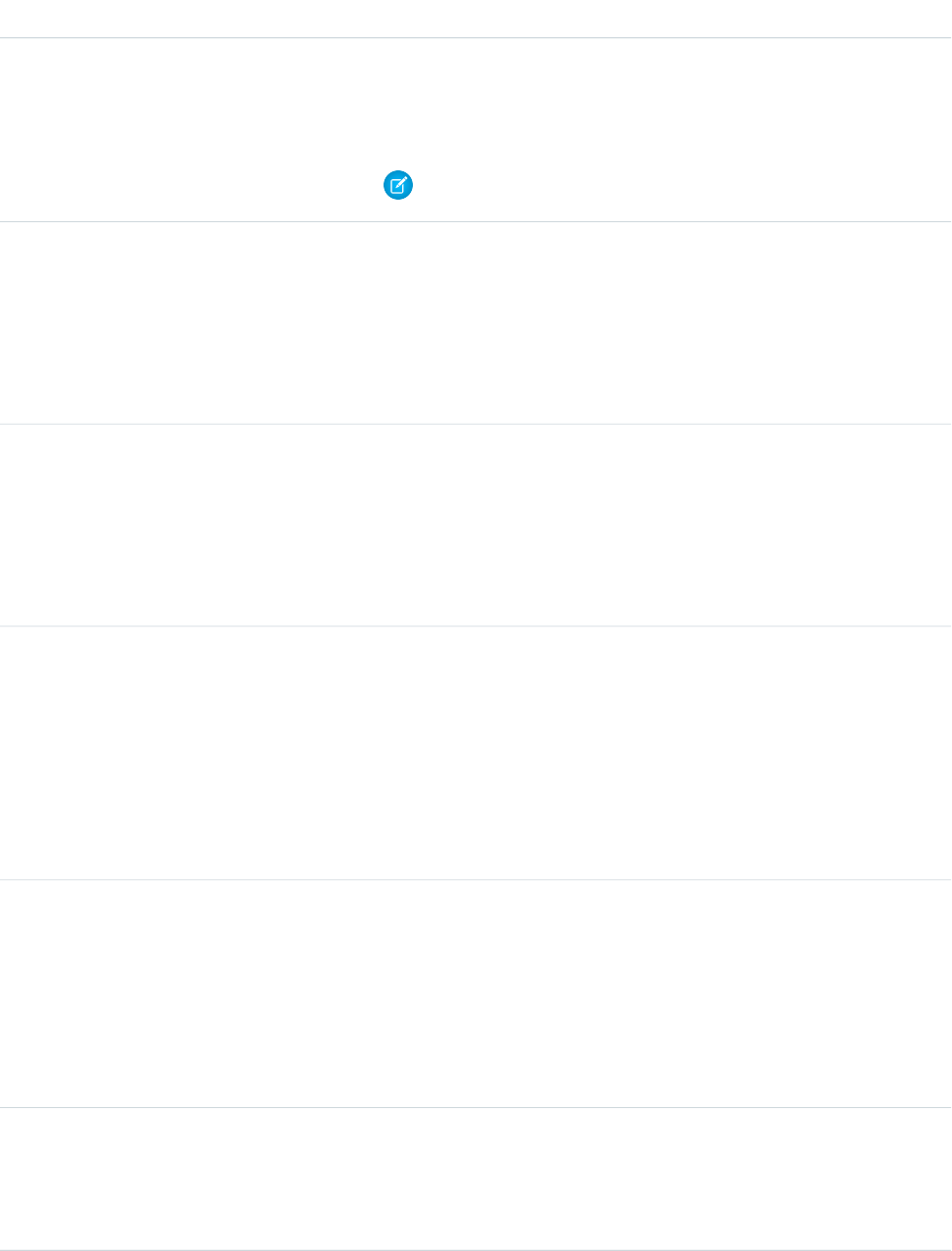
DetailsField Name
Description
Used with Latitude to specify the precise geolocation of the address where
the service appointment is completed. Acceptable values are numbers between
–180 and 180 with up to 15 decimal places.
Note: This field is available in the API only.
Type
reference
OwnerId
Properties
Create, Defaulted on create, Filter, Group, Sort, Update
Description
The owner of the service appointment.
Type
reference
ParentRecordId
Properties
Create, Filter, Group, Sort
Description
The parent record associated with the appointment.
Type
string
ParentRecordStatusCategory
Properties
Group, Nillable, Sort
Description
(Read only) The Status Category of the parent record. If the parent record
is a work order or work order line item, this field is populated; otherwise, it remains
blank.
Type
string
ParentRecordType
Properties
Group, Nillable, Sort
Description
(Read only) The type of parent record: Account, Asset, Opportunity, Work Order,
or Work Order Line Item.
Type
string
PostalCode
Properties
Create, Filter, Group, Nillable, Sort, Update
1725
ServiceAppointmentStandard Objects

DetailsField Name
Description
The postal code where the work order is completed. Maximum length is 20
characters.
Type
dateTime
SchedEndTime
Properties
Create, Filter, Nillable, Sort, Update
Description
The time at which the appointment is scheduled to end. If you are using the Field
Service Lightning managed packages with the scheduling optimizer, this field is
populated once the appointment is assigned to a resource. Scheduled End
– Scheduled Start = Estimated Duration.
Type
dateTime
SchedStartTime
Properties
Create, Filter, Nillable, Sort, Update
Description
The time at which the appointment is scheduled to start. If you are using the
Field Service Lightning managed packages with the scheduling optimizer, this
field is populated once the appointment is assigned to a resource.
Type
reference
ServiceTerritoryId
Properties
Create, Filter, Group, Nillable, Sort, Update
Description
The service territory associated with the appointment. If the parent record is a
work order or work order line item, the appointment inherits its parent’s service
territory.
Type
string
State
Properties
Create, Filter, Group, Nillable, Sort, Update
Description
The state where the service appointment is completed. Maximum length is 80
characters.
Type
picklist
Status
1726
ServiceAppointmentStandard Objects
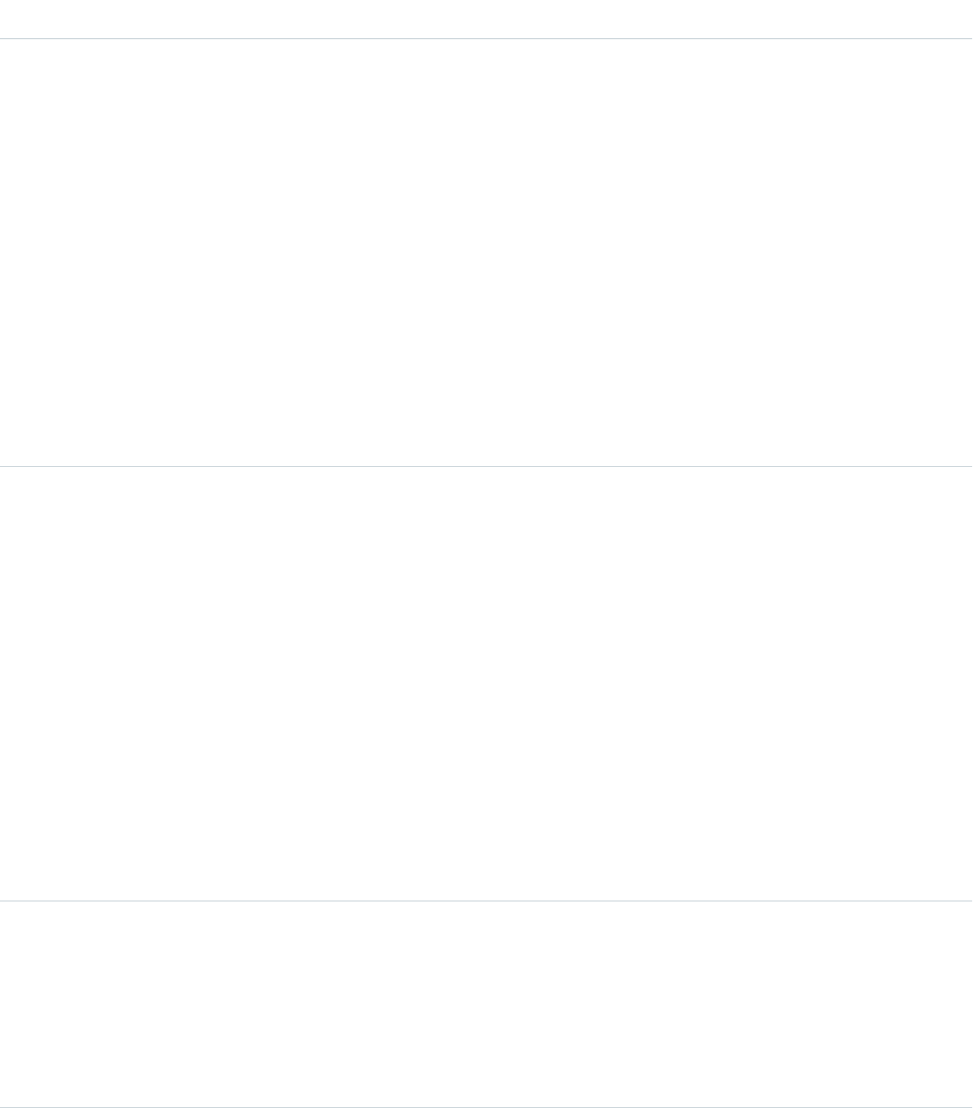
DetailsField Name
Properties
Create, Defaulted on create, Filter, Group, Nillable, Sort, Update
Description
The status of the appointment. The picklist includes the following values, which
can be customized:
•None—Default value.
•Scheduled—Appointment has been assigned to a service resource.
•Dispatched—Assigned service resource has been notified about their
assignment.
•In Progress—Work has begun.
•Completed—Work is complete.
•Cannot Complete—Work could not be completed.
•Canceled—Work is canceled, typically before any work began
Type
picklist
StatusCategory
Properties
Defaulted on create, Filter, Group, Nillable, Restricted picklist, Sort
Description
The category that each Status value falls into. The Status Category
field has seven values which are identical to the default Status values.
If you create custom Status values, you must indicate which category it
belongs to. For example, if you create a Customer Absent value, you may
decide that it belongs in the Cannot Complete category.
The Status Category field can be useful to reference in custom apps,
triggers, and validation rules. Status categories let you extend and customize the
work life cycle while still maintaining a consistent work classification for tracking,
reporting, and business process management.
Type
textarea
Street
Properties
Create, Filter, Group, Nillable, Sort, Update
Description
The street number and name where the service appointment is completed.
Type
string
Subject
Properties
Create, Filter, Group, Nillable, Sort, Update
1727
ServiceAppointmentStandard Objects
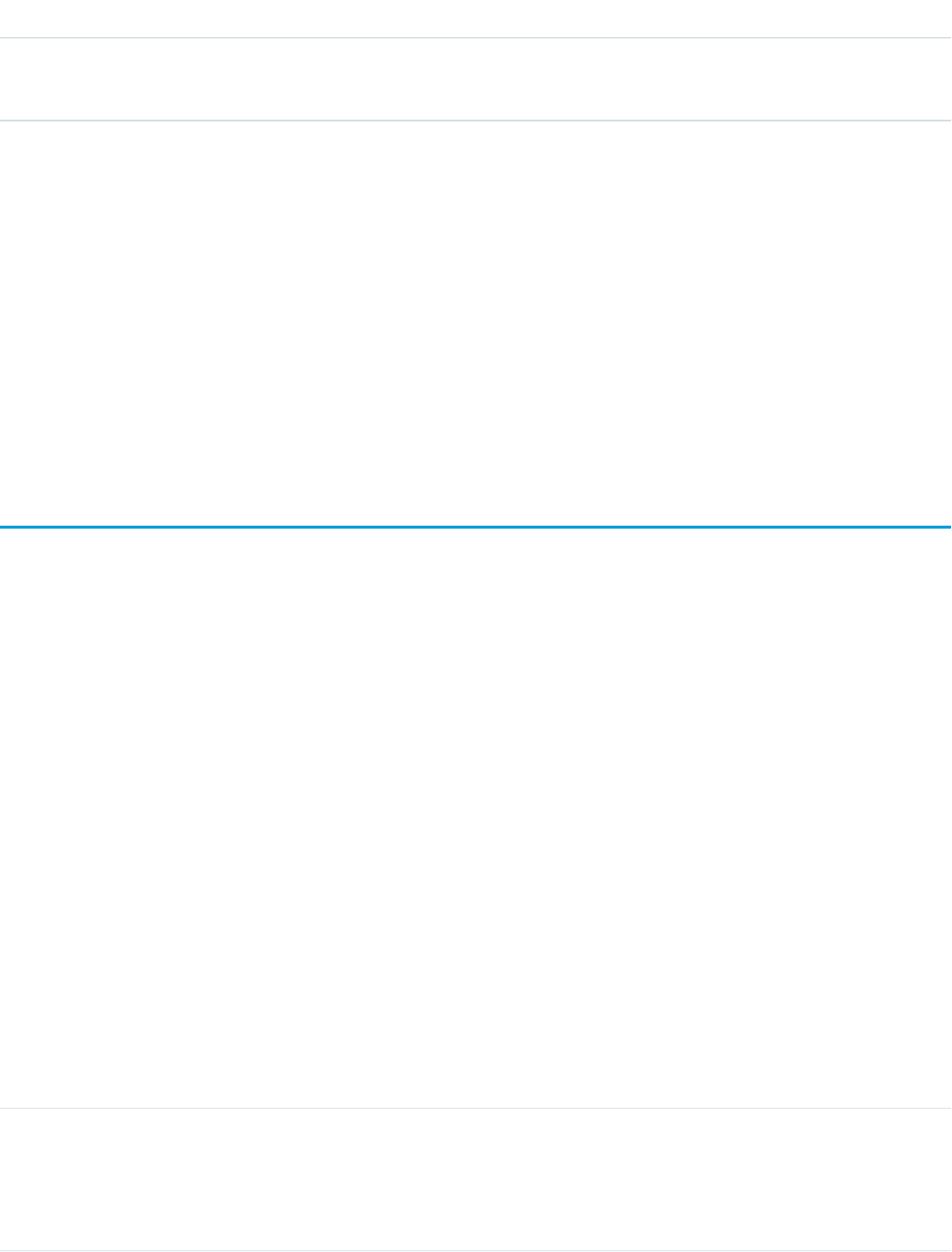
DetailsField Name
Description
A short phrase describing the appointment.
Usage
Service appointments always have a parent record, which can be a work order, work order line item, opportunity, account, or asset. The
type of parent record tells you about the nature of the service appointment:
•Service appointments on work orders and work order line items offer a more detailed view of the work being performed. While work
orders and work order line items let you enter general information about a task, service appointments are where you add the details
about scheduling and ownership.
•Service appointments on assets represent work being performed on the asset.
•Service appointments on accounts represent work being performed for the account.
•Service appointments on opportunities represent work that is related to the opportunity.
ServiceAppointmentFeed
Represents a single feed item on a service appointment record detail page. This object is available in API version 38.0 and later.
A service appointment feed shows changes to tracked fields on a service appointment record. It also shows posts and comments about
the record. It’s a useful way to stay up to date with changes made to service appointments in Salesforce.
Supported Calls
delete(), getDeleted(), getUpdated(), query(), retrieve()
Special Access Rules
Field Service Lightning must be enabled in your organization, and you can delete all feed items you created. To delete feed items you
didn’t create, you must have one of these permissions:
•“Modify All Data”
•“Modify All” on the Operating Hours object
•“Moderate Chatter”
Fields
DetailsField Name
Type
textarea
Body
Properties
Nillable, Sort
1728
ServiceAppointmentFeedStandard Objects
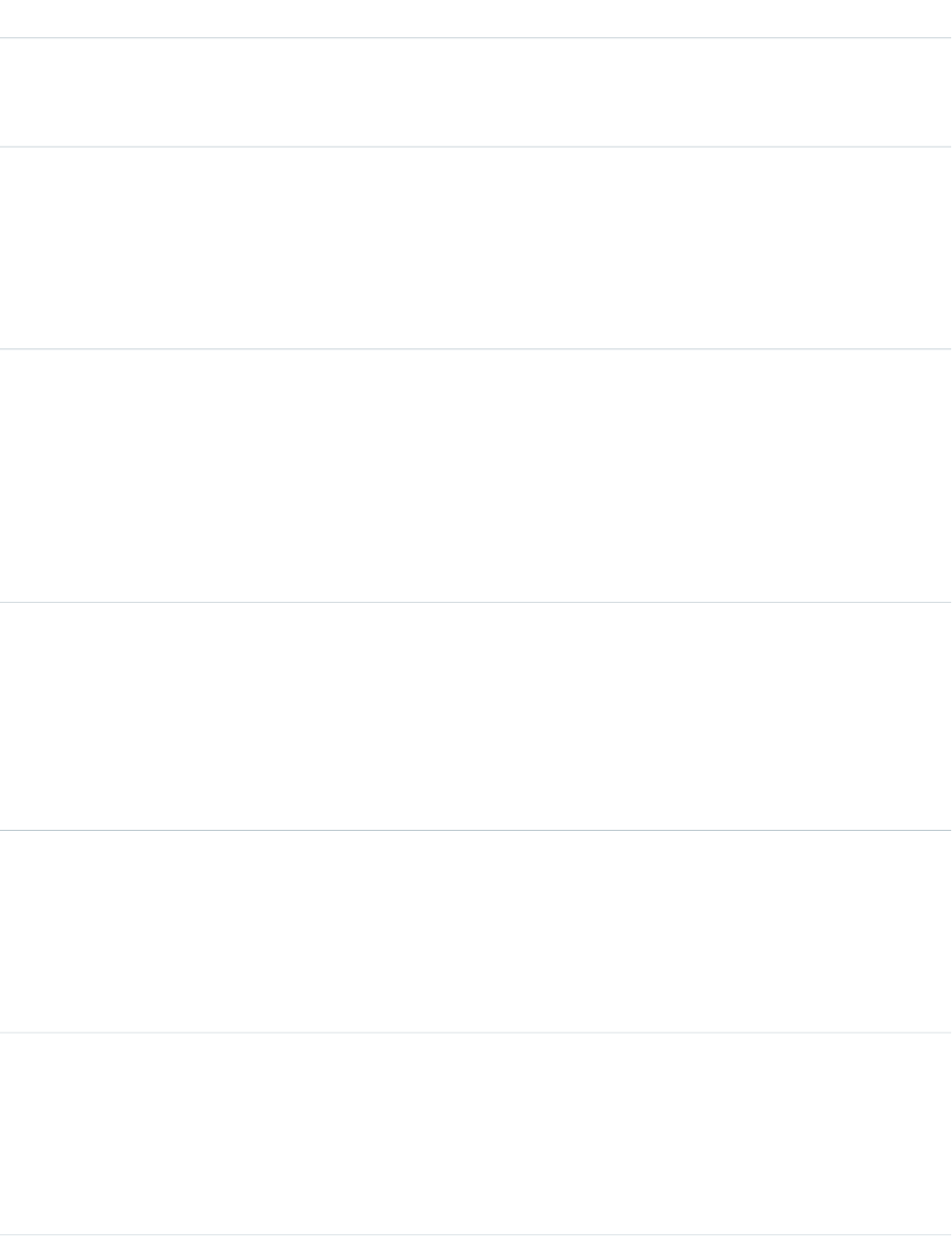
DetailsField Name
Description
The message that appears in the feed. Required when Type is TextPost.
Optional when Type is ContentPost orLinkPost.
Type
int
CommentCount
Properties
Filter, Group, Sort
Description
The number of comments associated with this feed item.
Type
reference
InsertedById
Properties
Group, Nillable, Sort
Description
ID of the user who added this object to the feed. For example, if an application
migrates posts and comments from another application into a feed, the value is
set to the ID of the logged-in user.
Type
boolean
IsRichText
Properties
Defaulted on create, Filter, Group, Sort
Description
true indicates that the body of the feed contains rich text. false indicates
that the post is rendered as plain text.
Type
int
LikeCount
Properties
Filter, Group, Sort
Description
The number of feed likes associated with this feed item.
Type
url
LinkUrl
Properties
Nillable, Sort
Description
The URL of a link post.
1729
ServiceAppointmentFeedStandard Objects
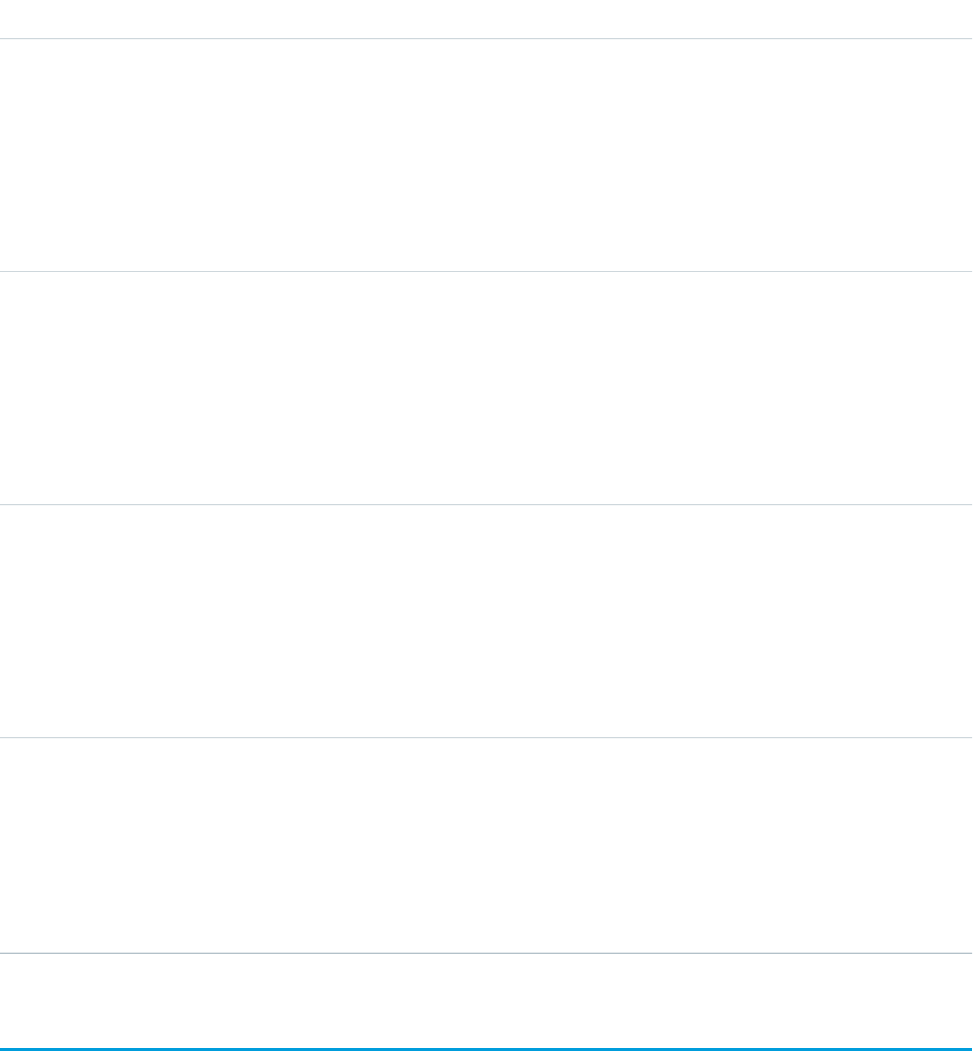
DetailsField Name
Type
reference
ParentId
Properties
Filter, Group, Sort
Description
ID of the service appointment record tracked in the feed. The feed is displayed
on the detail page for this record.
Type
reference
RelatedRecordId
Properties
Group, Nillable, Sort
Description
ID of the ContentVersion object associated with a content post. This field
is null for all posts, except ContentPost.
Type
string
Title
Properties
Group, Nillable, Sort
Description
The title of the feed item. When the Type is LinkPost, the Link URL is the
URL, and this field is the link name.
Type
picklist
Type
Properties
Filter, Group, Nillable, Restricted picklist, Sort
Description
The type of feed item.
ServiceAppointmentHistory
Represents the history of changes made to tracked fields on a service appointment. This object is available in API version 38.0 and later.
Supported Calls
describeSObjects(), getDeleted(), getUpdated(), query(), retrieve()
1730
ServiceAppointmentHistoryStandard Objects
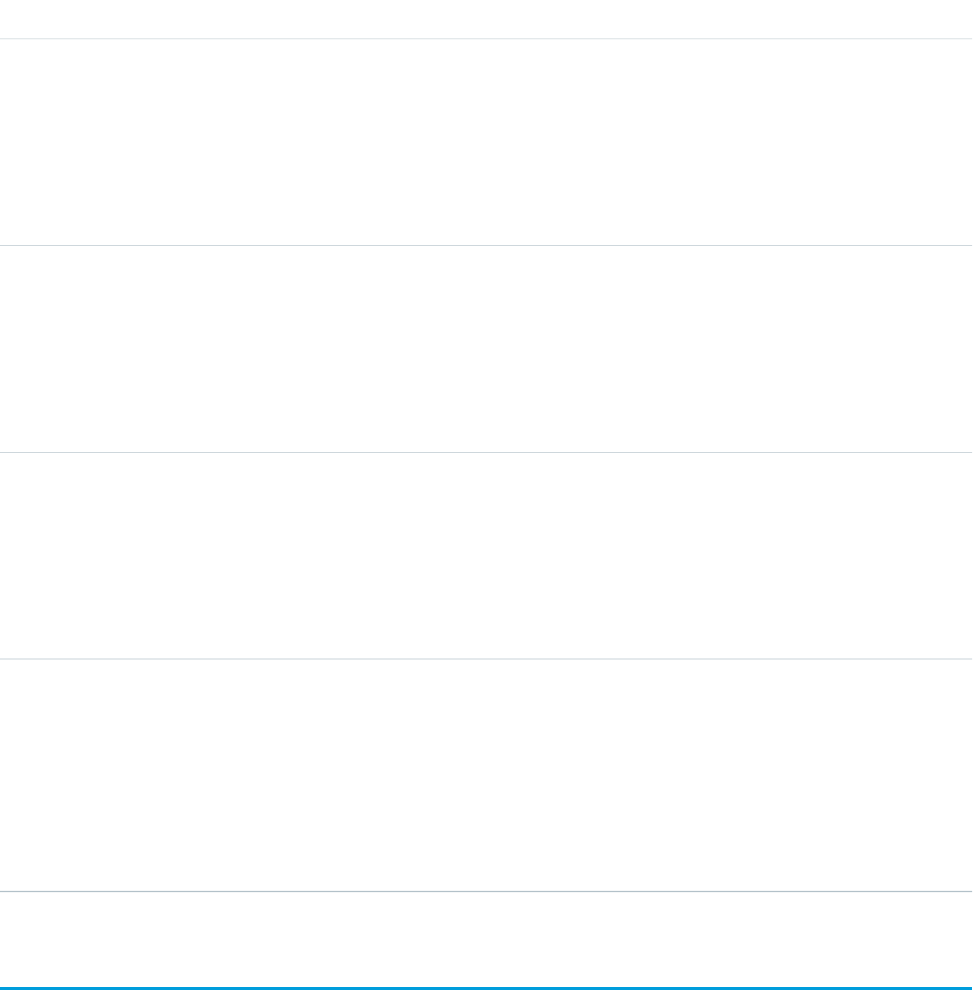
Special Access Rules
Field Service Lightning must be enabled.
Fields
DetailsField Name
Type
picklist
Field
Properties
Filter, Group, Restricted picklist, Sort
Description
The name of the field that was changed.
Type
anyType
NewValue
Properties
Nillable, Sort
Description
The new value of the field that was changed.
Type
anyType
OldValue
Properties
Nillable, Sort
Description
The value of the field before it was changed.
Type
reference
ServiceAppointmentId
Properties
Filter, Group, Sort
Description
ID of the service appointment being tracked. The history is displayed on the detail
page for this record.
ServiceAppointmentOwnerSharingRule
Represents the rules for sharing a service appointment with user records other than the owner or anyone above the owner in the role
hierarchy. This object is available in API version 38.0 and later.
1731
ServiceAppointmentOwnerSharingRuleStandard Objects
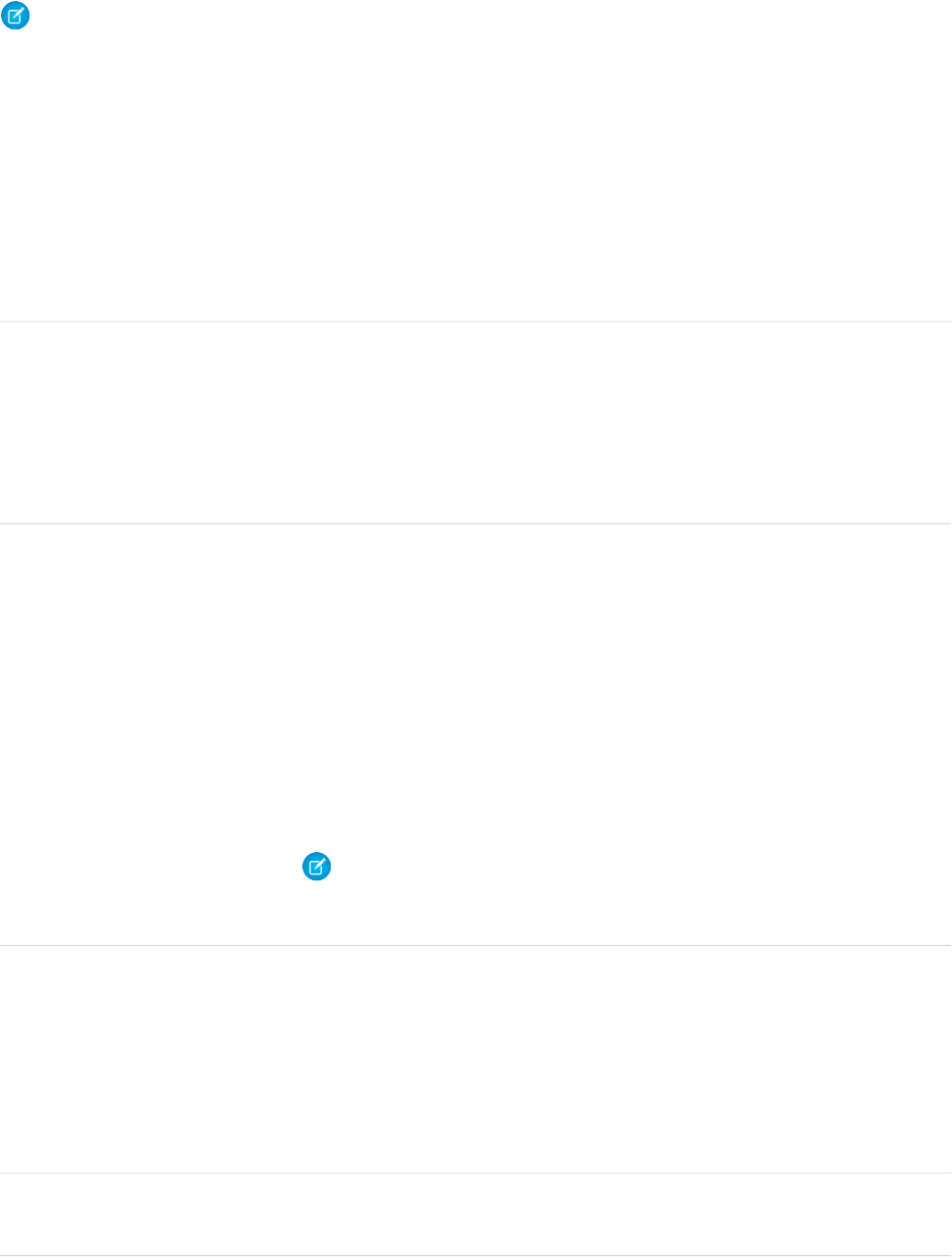
Note: To programmatically update owner sharing rules, we recommend that you use Metadata API. Contact Salesforce customer
support to enable access to this object for your org.
Supported Calls
create(), delete(), describeSObjects(), getDeleted(), getUpdated(), query(), retrieve(), update(),
upsert()
Fields
DetailsField
Type
textarea
Description
Properties
Create, Filter, Nillable, Sort, Update
Description
A description of the sharing rule. Maximum size is 1000 characters.
Type
string
DeveloperName
Properties
Create, Defaulted on create, Filter, Group, Sort, Update
Description
The unique name of the object in the API. This name can contain only underscores and
alphanumeric characters, and must be unique in your org. It must begin with a letter, not
include spaces, not end with an underscore, and not contain two consecutive underscores.
In managed packages, this field prevents naming conflicts on package installations. With
this field, a developer can change the object’s name in a managed package and the changes
are reflected in a subscriber’s organization. Corresponds to Rule Name in the user interface.
Note: When creating large sets of data, always specify a unique DeveloperName
for each record. If no DeveloperName is specified, performance may slow while
Salesforce generates one for each record.
Type
reference
GroupId
Properties
Create, Filter, Group, Sort
Description
The ID representing the source group. A service appointment owned by a User in the source
Group triggers the rule to give access.
Type
string
Name
1732
ServiceAppointmentOwnerSharingRuleStandard Objects
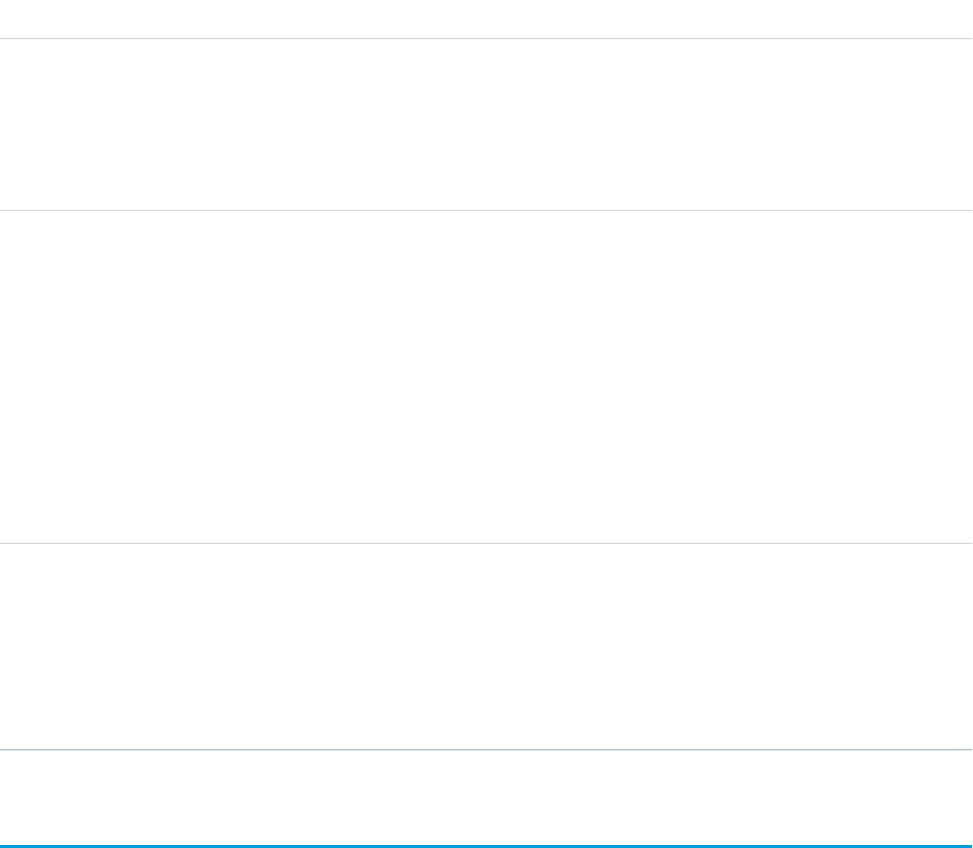
DetailsField
Properties
Create, Filter, Group, Sort, Update
Description
Label of the sharing rule as it appears in the user interface. Limited to 80 characters.
Corresponds to Label on the user interface.
Type
picklist
ServiceAppointmentAccessLevel
Properties
Create, Filter, Group, Restricted picklist, Sort, Update
Description
A value that represents the type of access granted to the target Group, or UserRole. The
possible values are:
•Read
•Edit
•All
Type
reference
UserOrGroupId
Properties
Create, Filter, Group, Sort
Description
The ID representing the User or Group being granted access.
ServiceAppointmentShare
Represents a sharing entry on a service appointment. This object is available in API version 38.0 and later.
Supported Calls
create(), delete(), describeSObjects(), query(), retrieve(), update(), upsert()
Special Access Rules
Field Service Lightning must be enabled.
1733
ServiceAppointmentShareStandard Objects
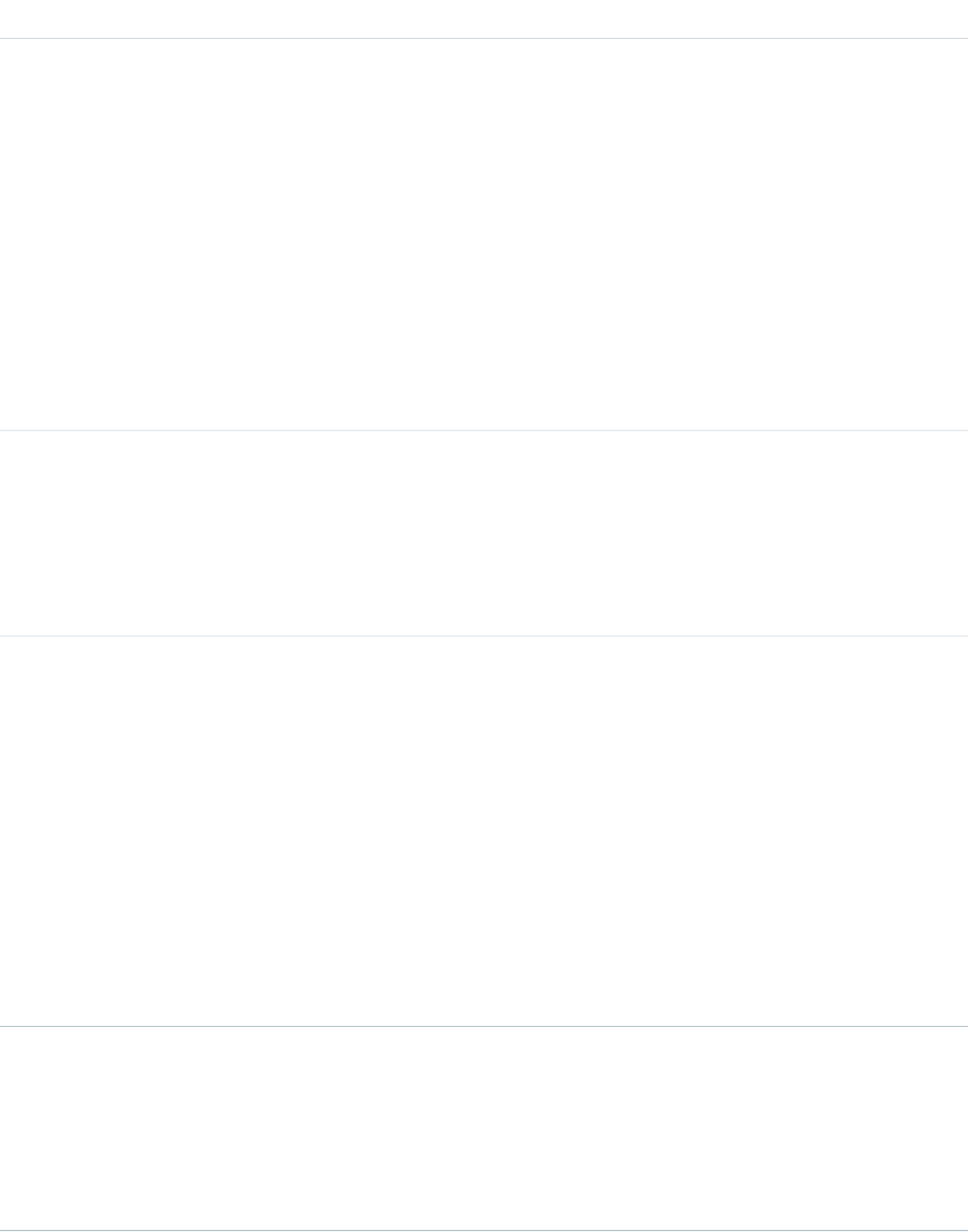
Fields
DetailsField Name
Type
picklist
AccessLevel
Properties
Create, Filter, Group, Restricted picklist, Sort, Update
Description
Level of access that the user or group has to the service appointment. The possible
values are:
•Read
•Edit
•All (This value isn’t valid for create or update calls.)
Set to an access level that is at least equal to the organization’s default service
appointment access level.
Type
reference
ParentId
Properties
Create, Filter, Group, Sort
Description
The service appointment associated with the sharing entry.
Type
picklist
RowCause
Properties
Create, Filter, Group, Nillable, Restricted picklist, Sort
Description
The reason why this sharing entry exists. You can write to this field only when its
value is omitted or set to Manual (default). Valid values include:
•Manual—The user or group has access because a user with “All” access
manually shared the service appointment.
•Owner—The user is the owner of the service appointment.
•Team—The user or group has team access.
•Rule—The user or group has access via a service appointment sharing rule.
Type
reference
UserOrGroupId
Properties
Create, Filter, Group, Sort
Description
(Read only) ID of the user or group that has access to the service appointment.
1734
ServiceAppointmentShareStandard Objects
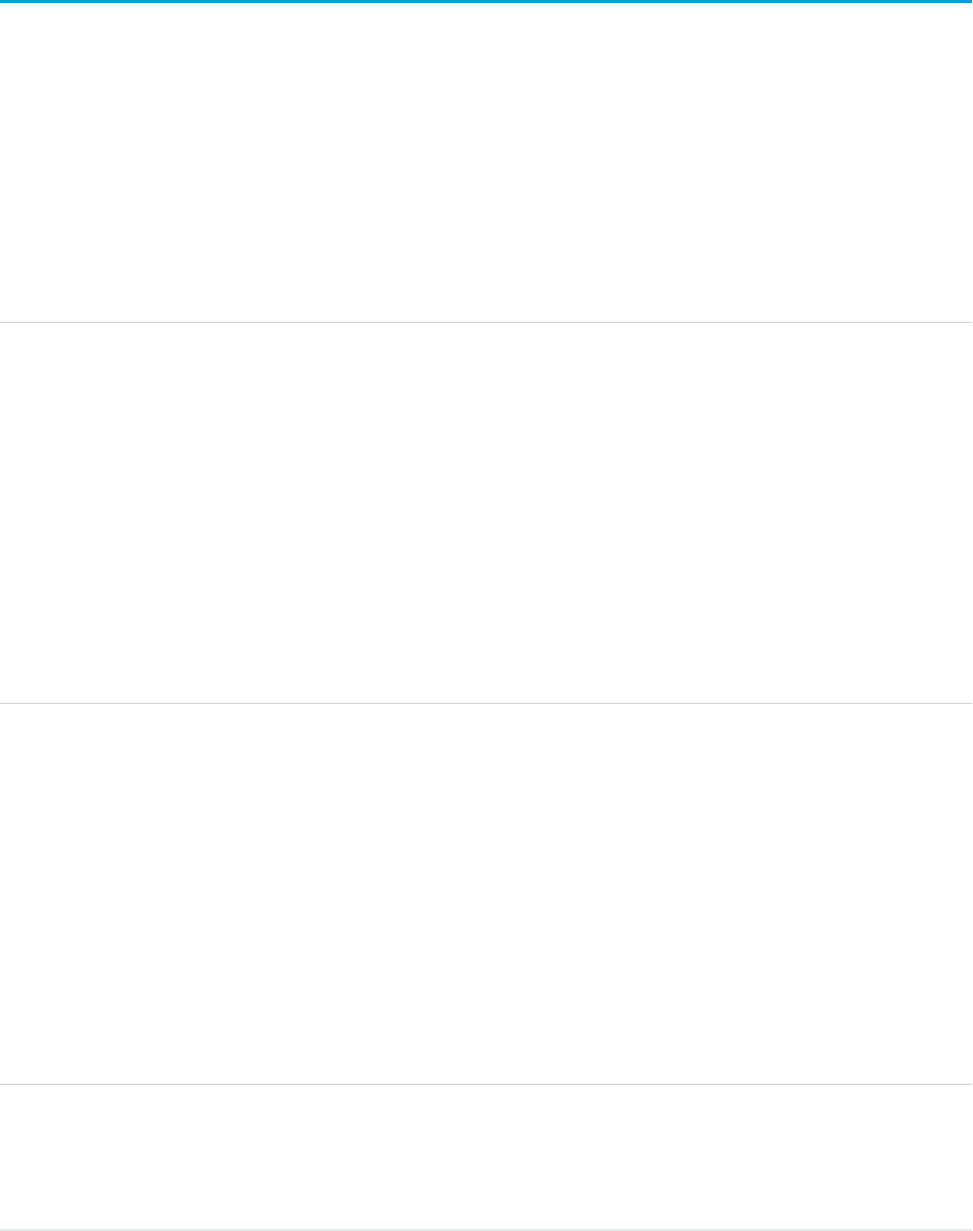
ServiceChannel
Represents a channel of work items that are received from your organization—for example, cases, chats, or leads. This object is available
in API version 32.0 and later.
Supported Calls
create(), query(), retrieve(), update(), upsert()
Fields
DetailsField
Type
percent
CapacityPercentage
Properties
Create, Filter, Nillable, Sort, Update
Description
The percentage of an agent’s capacity for work items that’s consumed by a specific type of
work item from this service channel.
For example, you might give phone calls a capacity percentage of 100. If an agent receives
a phone call, the agent won’t receive new work items until the call ends, because at that
point the agent’s capacity will have reached 100%.
This field is available in API version 32.0 and earlier. For later API versions, you can set the
capacity percentage of work items on the QueueRoutingConfig object.
Type
double
CapacityWeight
Properties
Create, Filter, Nillable, Sort, Update
Description
The amount of an agent’s capacity for work items that’s consumed by a work item from this
service channel.
For example, if an agent has a capacity of 6, and cases are assigned a capacity weight of 2,
an agent can be assigned up to 3 cases before the agent is at capacity and can’t receive new
work items.
This field is available in API version 32.0 and earlier. For later API versions, you can set the
capacity weight of work items on the QueueRoutingConfig object.
Type
string
DeveloperName
Properties
Create, Filter, Group, Sort, Update
1735
ServiceChannelStandard Objects
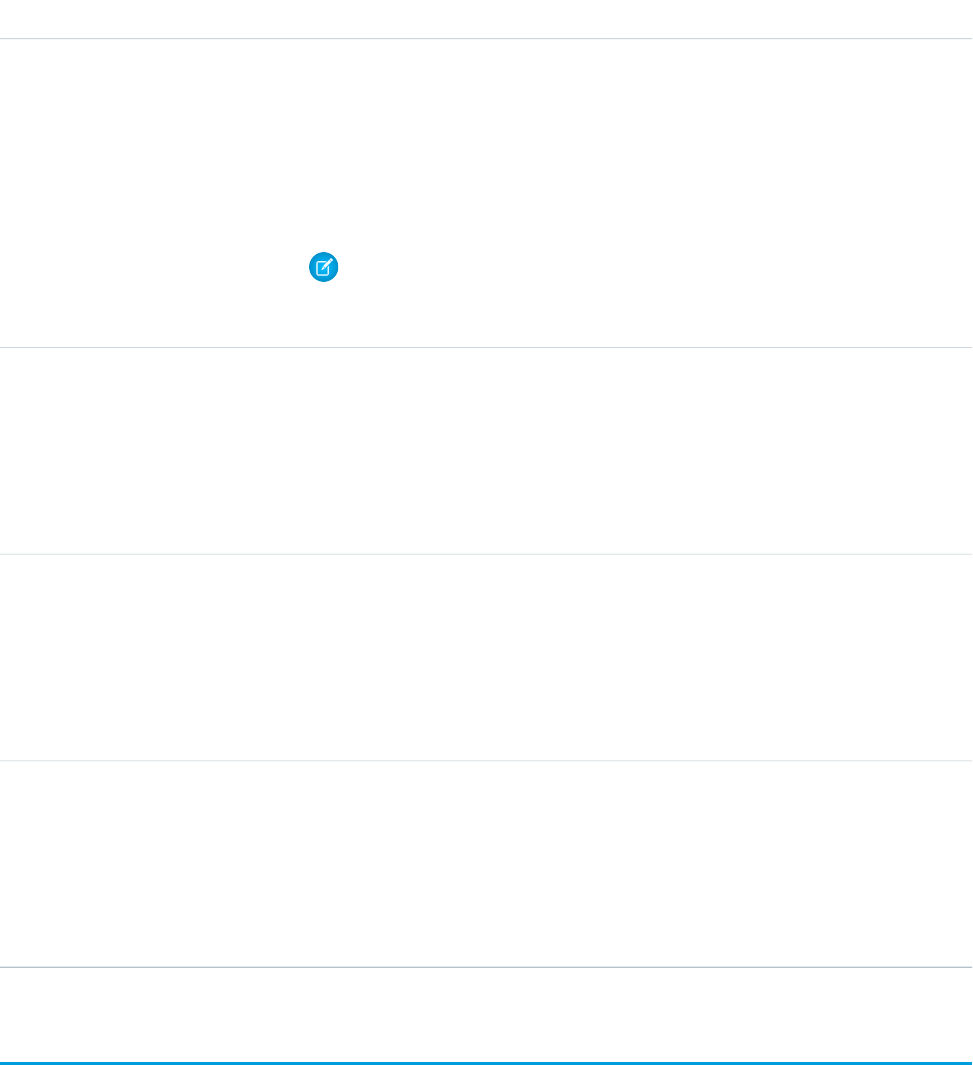
DetailsField
Description
The unique name of the object in the API. This name can contain only underscores and
alphanumeric characters, and must be unique in your org. It must begin with a letter, not
include spaces, not end with an underscore, and not contain two consecutive underscores.
In managed packages, this field prevents naming conflicts on package installations. With
this field, a developer can change the object’s name in a managed package and the changes
are reflected in a subscriber’s organization.
Note: When creating large sets of data, always specify a unique DeveloperName
for each record. If no DeveloperName is specified, performance may slow while
Salesforce generates one for each record.
Type
picklist
Language
Properties
Create, Defaulted on create, Filter, Group, Nillable, Restricted picklist, Sort, Update
Description
The language of the service channel.
Type
string
MasterLabel
Properties
Create, Filter, Group, Sort, Update
Description
The label of the service channel.
Type
picklist
RelatedEntity
Properties
Create, Filter, Group, Restricted picklist, Sort, Unique, Update
Description
The type of object that’s associated with this service channel.
ServiceChannelStatus
Represents the status that’s associated with a specific service channel. This object is available in API version 32.0 and later.
Supported Calls
create(), delete(), query(), retrieve(), update()
1736
ServiceChannelStatusStandard Objects
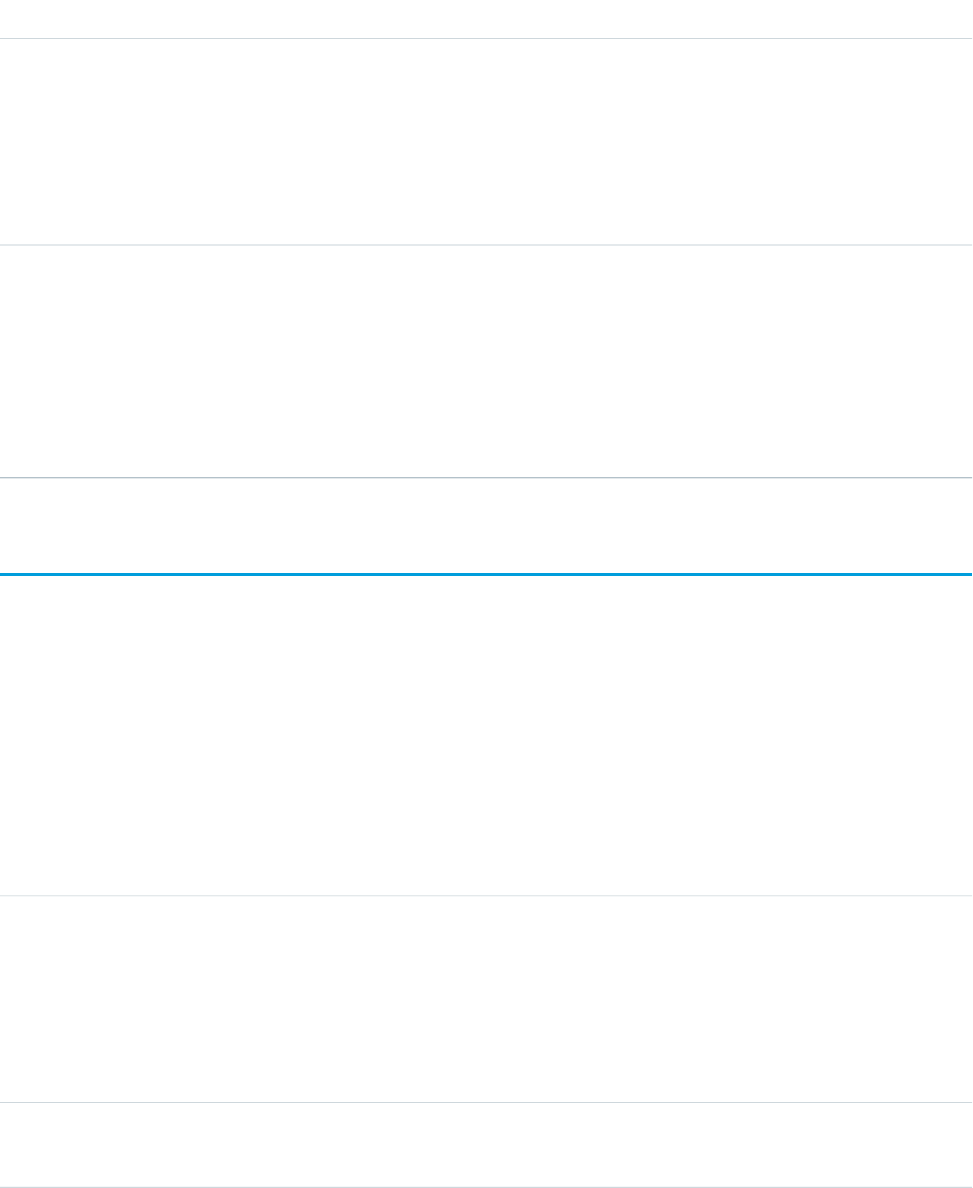
Fields
DetailsField
Type
reference
ServiceChannelId
Properties
Create, Filter, Group, Sort
Description
The ID of the service channel.
Type
reference
ServicePresenceStatusId
Properties
Create, Filter,Group, Nillable, Sort
Description
The ID of the presence status that’s associated with the service channel that’s specified by
the ServicePresenceChannelId.
ServiceContract
Represents a customer support contract (business agreement). This object is available in API version 18.0 and later.
Supported Calls
create(), delete(), describeLayout(), describeSObjects(), getDeleted(), getUpdated(), query(),
retrieve(), search(), undelete(), update(), upsert()
Fields
DetailsField
Type
reference
AccountId
Properties
Filter, Group, Nillable, Sort
Description
ID of the account associated with the service contract.
Type
dateTime
ActivationDate
1737
ServiceContractStandard Objects
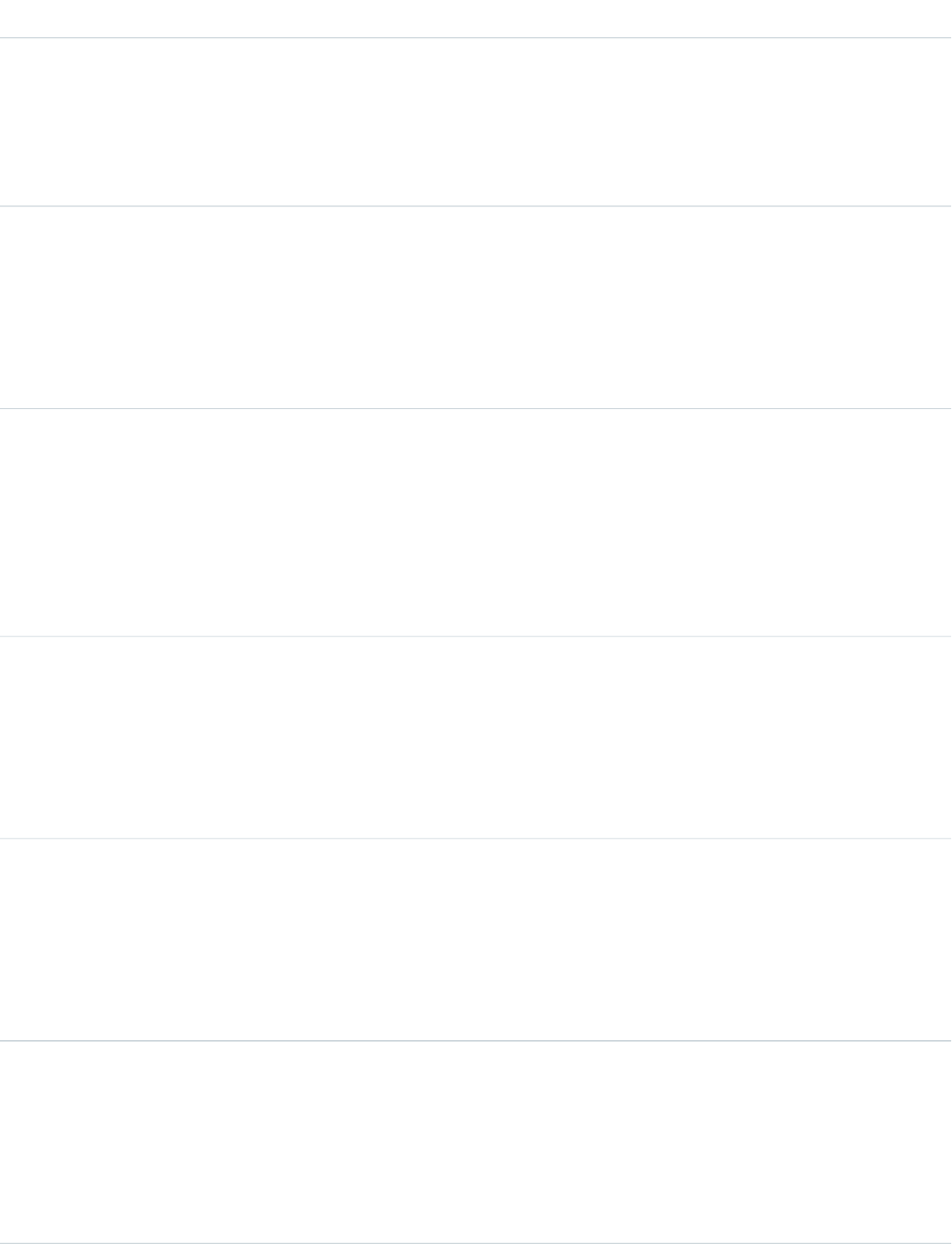
DetailsField
Properties
Filter, Nillable, Sort
Description
The initial day the service contract went into effect (whereas StartDate may include
a renewal date).
Type
picklist
ApprovalStatus
Properties
Defaulted on create, Filter, Group, Nillable, Sort
Description
Approval status of the service contract.
Type
address
BillingAddress (beta)
Properties
Filter, Nillable
Description
The compound form of the billing address. Read-only. See Address Compound Fields
for details on compound address fields.
Type
string
BillingCity
Properties
Filter, Group, Nillable, Sort
Description
Details for the billing address. Maximum size is 40 characters.
Type
string
BillingCountry
Properties
Filter, Group, Nillable, Sort
Description
Details for the billing address. Maximum size is 40 characters.
Type
picklist
BillingCountryCode
Properties
Create, Filter, Group, Nillable, Sort, Update
Description
The ISO country code for the service contract’s billing address.
1738
ServiceContractStandard Objects
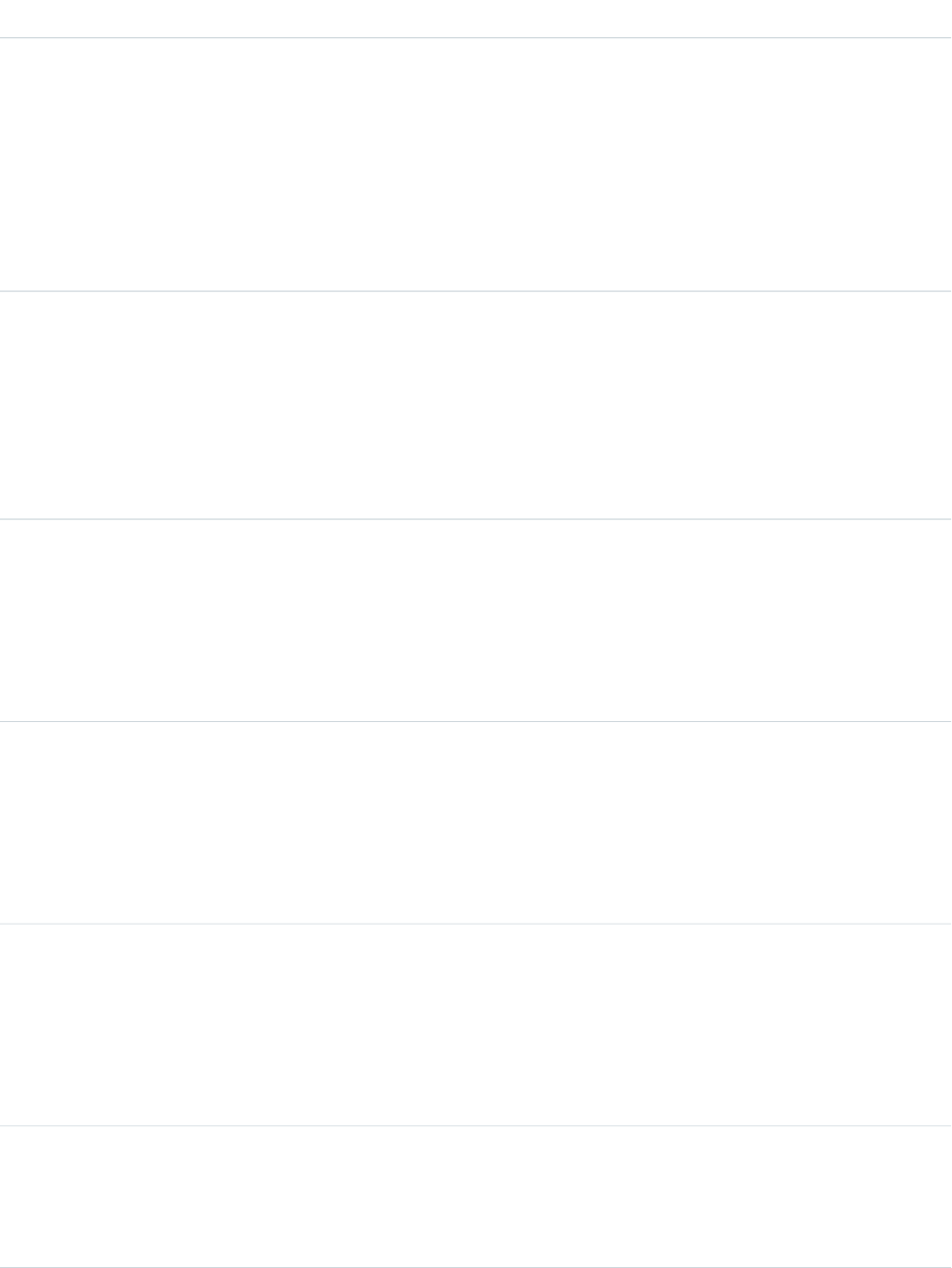
DetailsField
Type
double
BillingLatitude
Properties
Create, Filter, Nillable, Sort, Update
Description
Used with BillingLongitude to specify the precise geolocation of a billing
address. Acceptable values are numbers between –90 and 90 with up to 15 decimal
places.
Type
double
BillingLongitude
Properties
Create, Filter, Nillable, Sort, Update
Description
Used with BillingLatitude to specify the precise geolocation of a billing address.
Acceptable values are numbers between –180 and 180 with up to 15 decimal places.
Type
string
BillingPostalCode
Properties
Filter, Group, Nillable, Sort
Description
Details for the billing address. Maximum size is 20 characters.
Type
string
BillingState
Properties
Group, Sort, Filter, Nillable
Description
Details for the billing address. Maximum size is 20 characters.
Type
picklist
BillingStateCode
Properties
Create, Filter, Group, Nillable, Sort, Update
Description
The ISO state code for the service contract’s billing address.
Type
textarea
BillingStreet
Properties
Filter, Group, Nillable, Sort
1739
ServiceContractStandard Objects
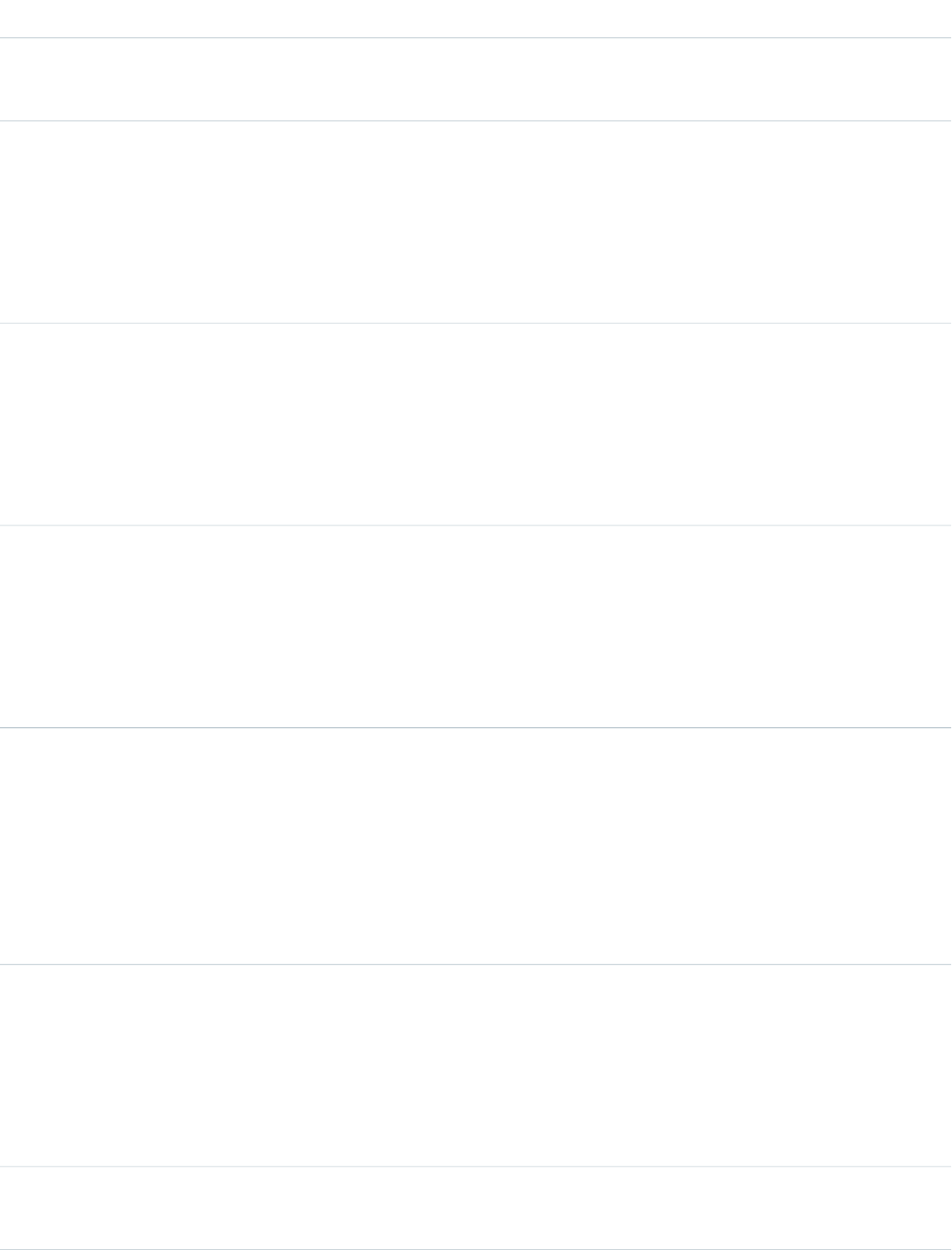
DetailsField
Description
Street address for the billing address.
Type
reference
ContactId
Properties
Filter, Group, Nillable, Sort
Description
Required. ID of the Contact associated with the service contract. Must be a valid ID.
Type
string
ContractNumber
Properties
Autonumber, Defaulted on create, Filter, Sort
Description
Unique number automatically assigned to the service contract.
Type
textarea
Description
Properties
Nillable
Description
Description of the service contract.
Type
percent
Discount
Properties
Filter, Nillable, Sort
Description
The last day the service contract is in effect.
Weighted average of all contract line item discounts on the service contract.
Type
date
EndDate
Properties
Filter, Group, Nillable, Sort
Description
The last day the service contract is in effect.
Type
currency
GrandTotal
1740
ServiceContractStandard Objects
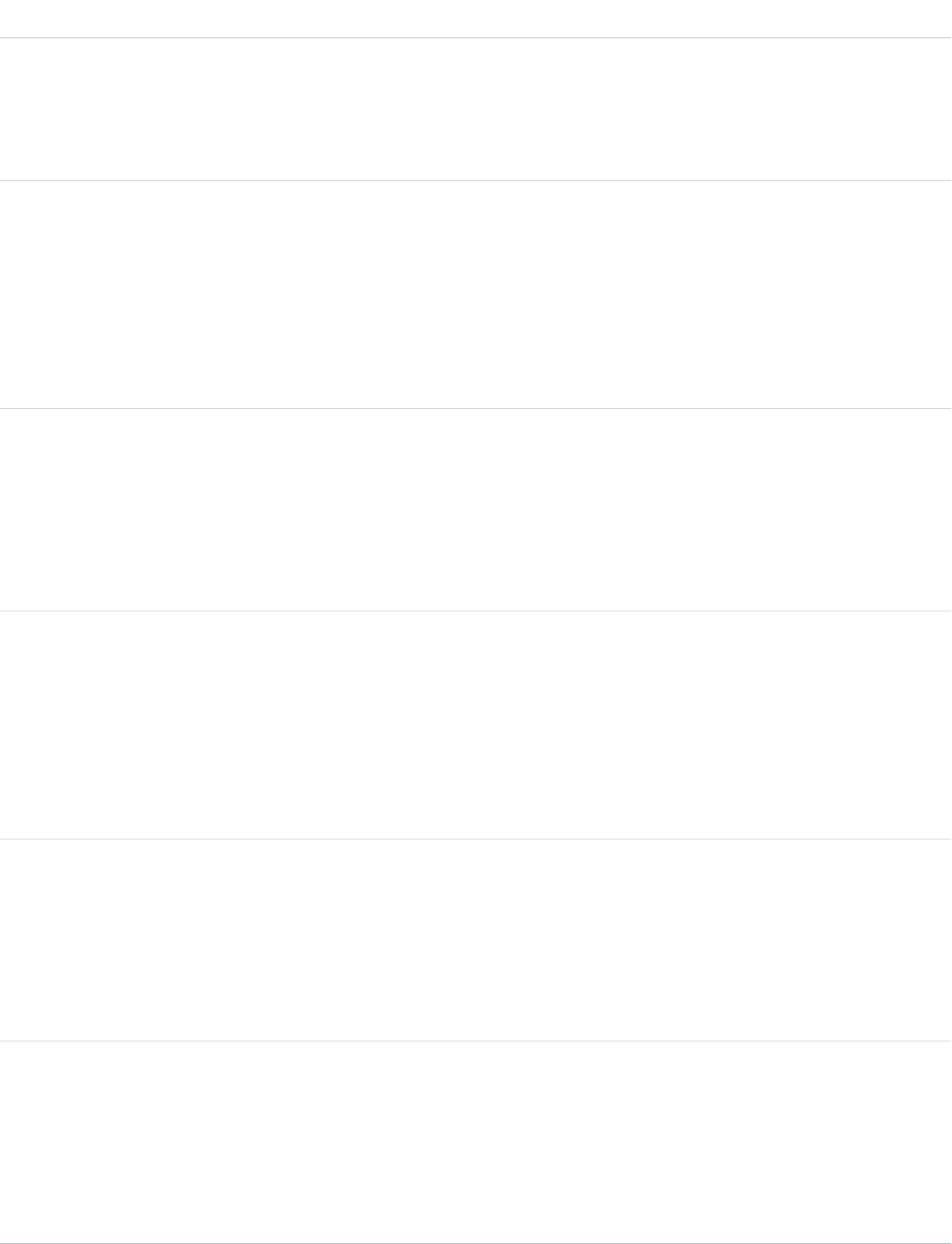
DetailsField
Properties
Filter, Nillable, Sort
Description
Total price of the service contract plus shipping and taxes.
Type
boolean
IsDeleted
Properties
Defaulted on create, Filter
Description
Indicates whether the object has been moved to the Recycle Bin (true) or not (false).
Label is Deleted.
Type
date
LastReferencedDate
Properties
Filter, Nillable, Sort, Update
Description
The timestamp for when the current user last viewed a record related to this record.
Type
date
LastViewedDate
Properties
Filter, Nillable, Sort, Update
Description
The timestamp for when the current user last viewed this record. If this value is null, this
record might only have been referenced (LastReferencedDate) and not viewed.
Type
int
LineItemCount
Properties
Filter, Nillable, Group, Sort
Description
Number of ContractLineItem records associated with the service contract.
Type
string
Name
Properties
Create, Filter, Group, Sort, Update
Description
Name of the service contract.
1741
ServiceContractStandard Objects
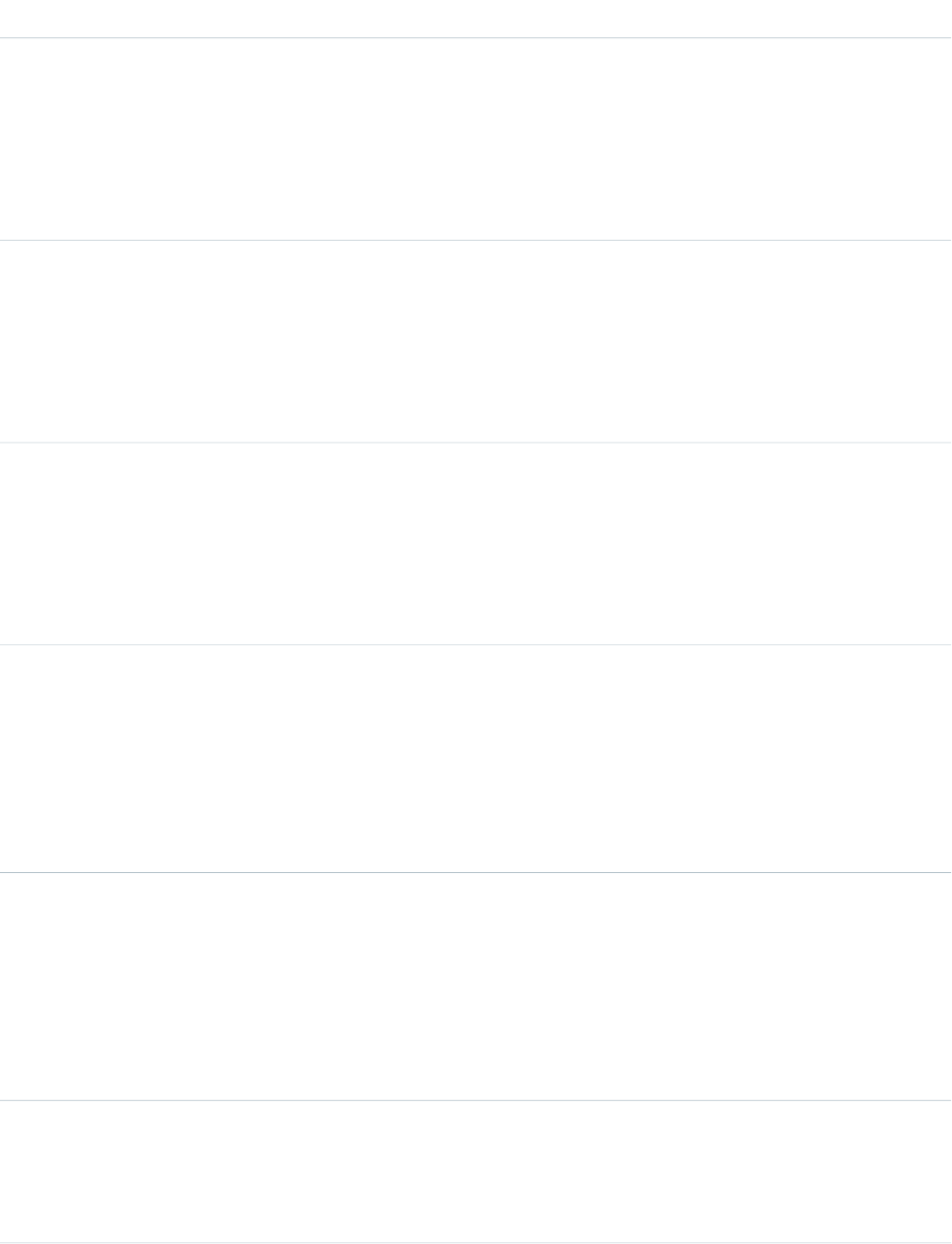
DetailsField
Type
reference
OwnerId
Properties
Create, Defaulted on create, Filter, Group, Sort, Update
Description
The ID of the user who currently owns the service contract.
Type
reference
ParentServiceContractId
Properties
Create, Filter, Group, Nillable, Sort, Update
Description
The service contract’s parent service contract, if it has one.
Type
reference
Pricebook2Id
Properties
Create, Filter, Group, Nillable, Sort, Update
Description
ID of the Pricebook2 associated with the service contract. Must be a valid ID.
Type
reference
RootServiceContractId
Properties
Filter, Group, Nillable, Sort
Description
(Read only) The top-level service contract in a service contract hierarchy. Depending
on where a service contract lies in the hierarchy, its root could be the same as its parent.
Type
address
ShippingAddress (beta)
Properties
Filter, Nillable
Description
The compound form of the shipping address. Read-only. See Address Compound Fields
for details on compound address fields.
Type
string
ShippingCity
Properties
Filter, Group, Nillable, Sort
1742
ServiceContractStandard Objects
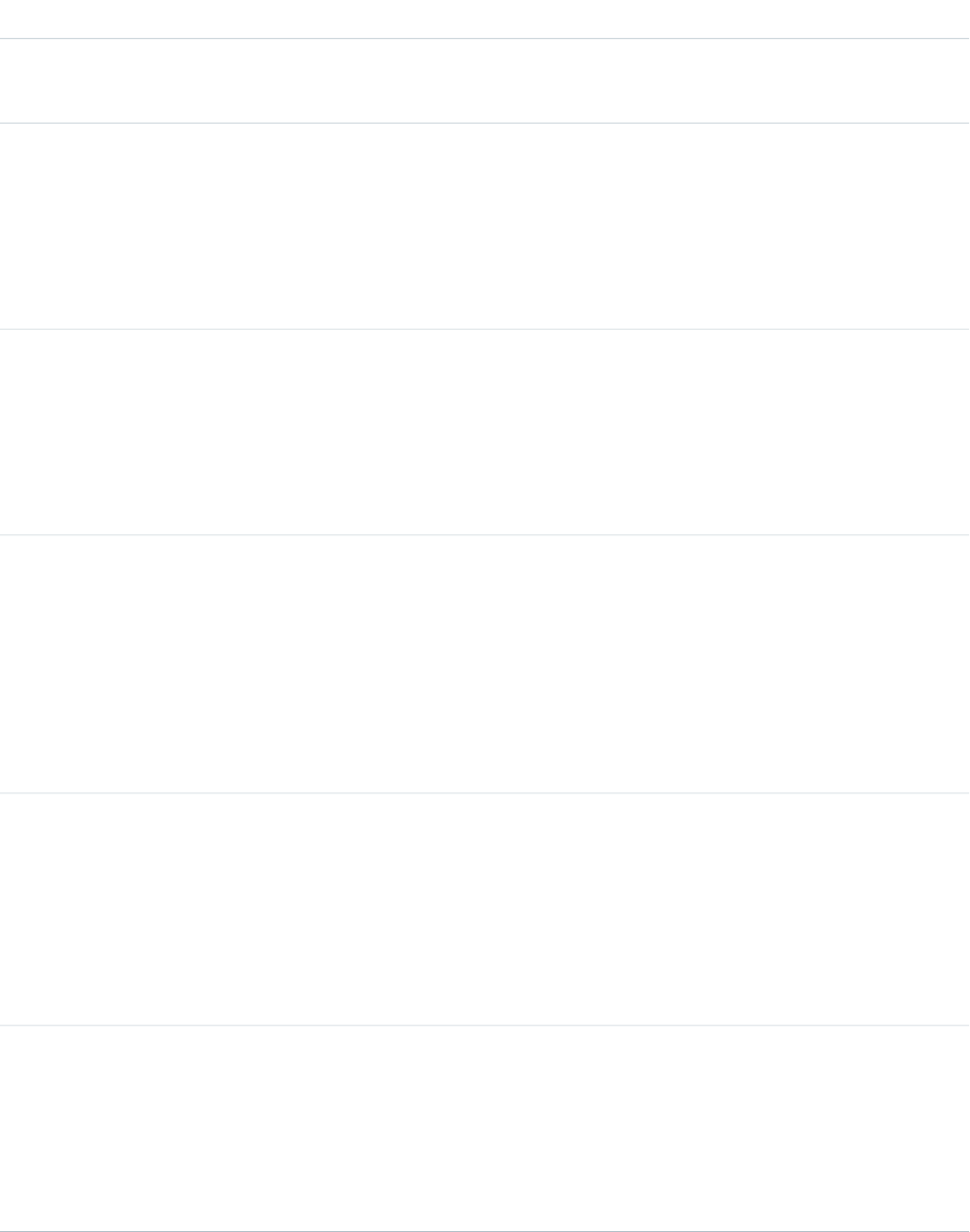
DetailsField
Description
Details of the shipping address. Maximum size is 40 characters.
Type
string
ShippingCountry
Properties
Filter, Group, Nillable, Sort
Description
Details of the shipping address. Country maximum size is 40 characters.
Type
picklist
ShippingCountryCode
Properties
Create, Filter, Group, Nillable, Sort, Update
Description
The ISO country code for the service contract’s shipping address.
Type
double
ShippingLatitude
Properties
Create, Filter, Nillable, Sort, Update
Description
Used with ShippingLongitude to specify the precise geolocation of a shipping
address. Acceptable values are numbers between –90 and 90 with up to 15 decimal
places.
Type
double
ShippingLongitude
Properties
Create, Filter, Nillable, Sort, Update
Description
Used with ShippingLatitude to specify the precise geolocation of an address.
Acceptable values are numbers between –180 and 180 with up to 15 decimal places.
Type
string
ShippingPostalCode
Properties
Create, Filter, Nillable, Update
Description
Details of the shipping address. Postal code maximum size is 20 characters.
1743
ServiceContractStandard Objects
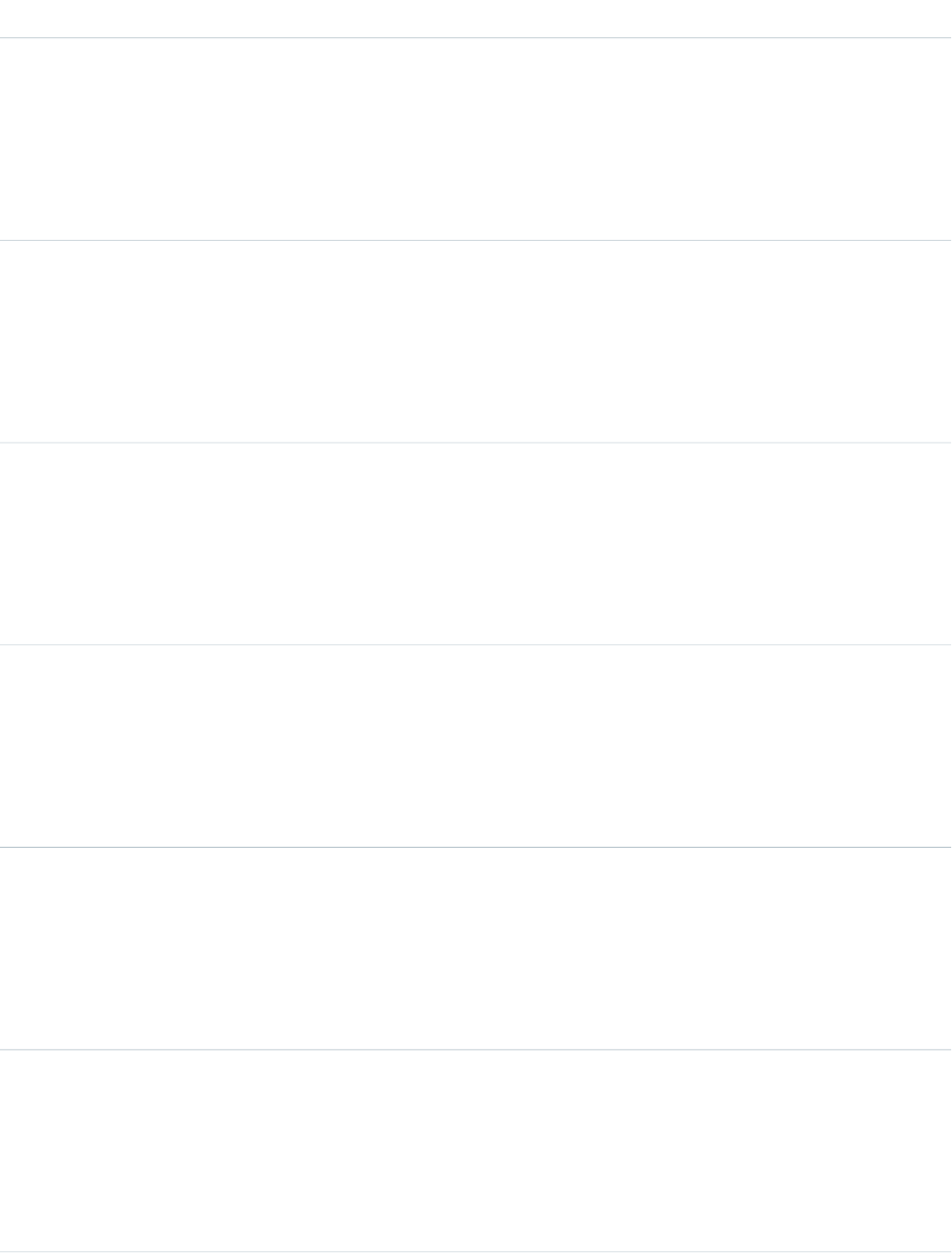
DetailsField
Type
string
ShippingState
Properties
Create, Filter, Nillable, Update
Description
Details of the shipping address. State maximum size is 20 characters.
Type
picklist
ShippingStateCode
Properties
Create, Filter, Group, Nillable, Sort, Update
Description
The ISO state code for the service contract’s shipping address.
Type
textarea
ShippingStreet
Properties
Create, Filter, Nillable, Update
Description
The street address of the shipping address. Maximum of 255 characters.
Type
textarea
SpecialTerms
Properties
Create, Nillable, Update
Description
Any terms specifically agreed to and tracked in the service contract.
Type
date
StartDate
Properties
Create, Filter, Nillable, Update
Description
The first day the service contract is in effect.
Type
picklist
Status
Properties
Filter, Nillable
Description
The status of the service contract, such as Inactive.
1744
ServiceContractStandard Objects

DetailsField
Type
currency
Subtotal
Properties
Filter, Nillable
Description
Total of the service contract line items (products) before discounts, taxes, and shipping
are applied.
Type
currency
Tax
Properties
Create, Filter, Nillable, Update
Description
Total taxes for the service contract.
Type
int
Term
Properties
Create, Filter, Nillable, Update
Description
Number of months that the service contract is valid.
Type
currency
TotalPrice
Properties
Filter, Nillable
Description
Total of the contract line items (products) after discounts and before taxes and shipping.
Usage
Use this object to query and manage service contracts.
SEE ALSO:
ServiceContractHistory
ServiceContractShare
ServiceContractOwnerSharingRule
1745
ServiceContractStandard Objects
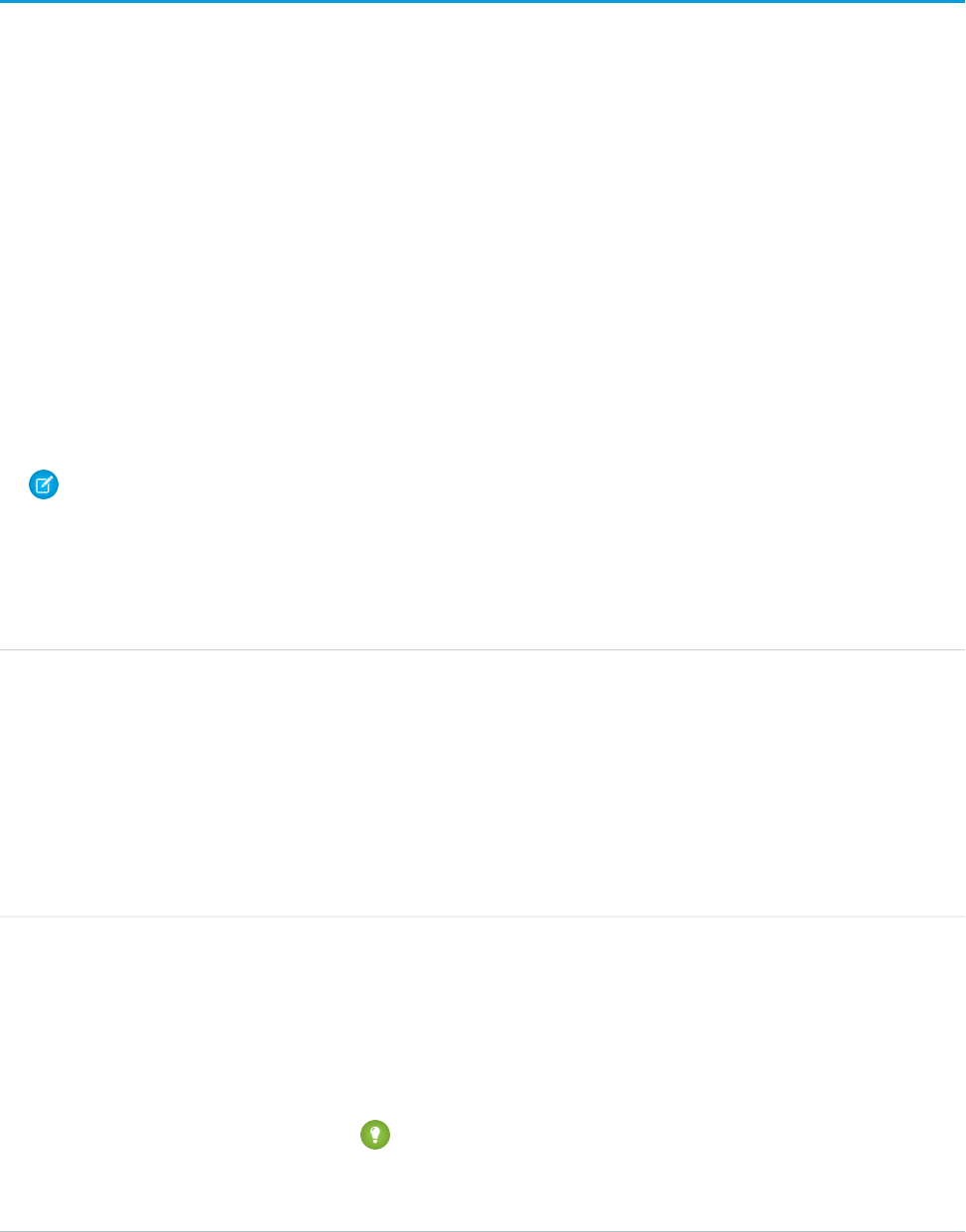
ServiceContractFeed
Represents a single feed item in the feed displayed on the detail page for a service contract record. This object is available in API version
23.0 and later.
A service contract feed shows recent changes to a service contract for any fields that are tracked in feeds, and comments and posts
about the record. It's a useful way to stay up-to-date with changes to service contracts.
Supported Calls
delete(), describeSObjects(), getDeleted(), getUpdated(), query(), retrieve()
Special Access Rules
You can delete all feed items you created. To delete feed items you didn’t create, you must have one of these permissions:
•“Modify All Data”
•“Modify All” on the ServiceContract object
•“Moderate Chatter”
Note: Users with the “Moderate Chatter” permission can delete only the feed items and comments they see.
Fields
DetailsField Name
Type
textarea
Body
Properties
Nillable, Sort
Description
The content for the ServiceContractFeed. Required when Type is TextPost.
Optional when Type is ContentPost or LinkPost. This field is the
message that appears in the feed.
Type
int
CommentCount
Properties
Filter, Group, Sort
Description
The number of FeedComments associated with this feed item.
Tip: In a feed that supports pre-moderation, CommentCount isn’t updated
until a comment is published. For example, say you comment on a post that
already has one published comment and your comment triggers moderation.
Now there are two comments on the post, but the count says there's only
1746
ServiceContractFeedStandard Objects
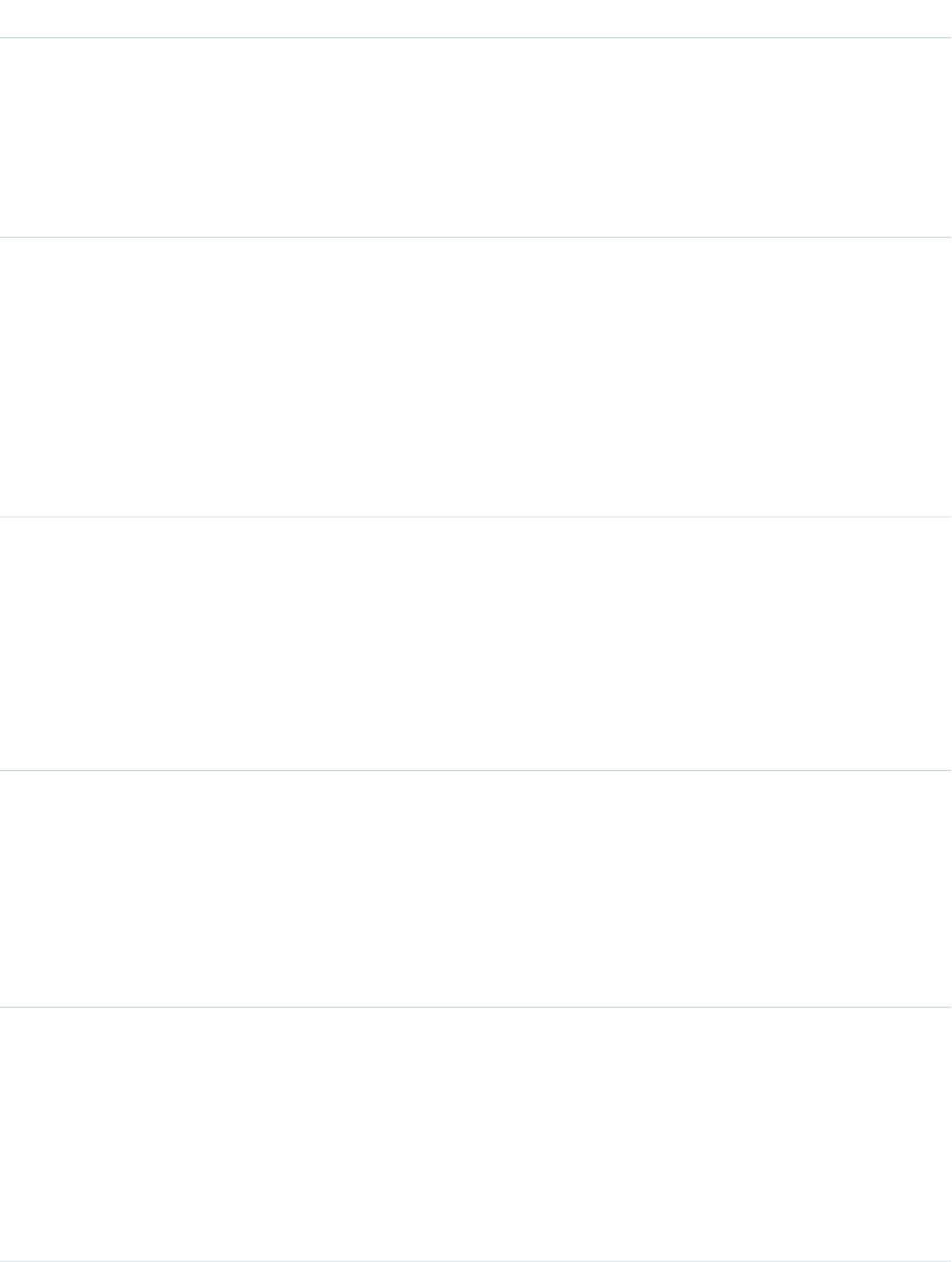
DetailsField Name
one. In a moderated feed, your comment isn’t counted until it's approved by
an admin or a person with “CanApproveFeedPostAndComment” or
“ModifyAllData” permission.
This has implications for how you retrieve feed comments. In a moderated
feed, rather than retrieving comments by looping through CommentCount,
go through pagination until end of comments is returned.
Type
reference
ConnectionId
Properties
Filter, Group, Nillable, Sort
Description
When a PartnerNetworkConnection modifies a record that is tracked, the
CreatedBy field contains the ID of the system administrator. The
ConnectionId contains the ID of the PartnerNetworkConnection. Available
if Salesforce to Salesforce is enabled for your organization.
Type
base64
ContentData
Properties
Nillable
Description
Available in API version 36.0 and earlier only. Required if Type is
ContentPost. Encoded file data in any format, and can’t be 0 bytes. Setting
this field automatically sets Type to ContentPost.
Type
textarea
ContentDescription
Properties
Nillable, Sort
Description
Available in API version 36.0 and earlier only.
The description of the file specified in ContentData.
Type
string
ContentFileName
Properties
Group, Nillable, Sort
Description
Available in API version 36.0 and earlier only. The file uploaded to the feed.
Required if Type is ContentPost. Setting ContentFileName
automatically sets Type to ContentPost.
1747
ServiceContractFeedStandard Objects
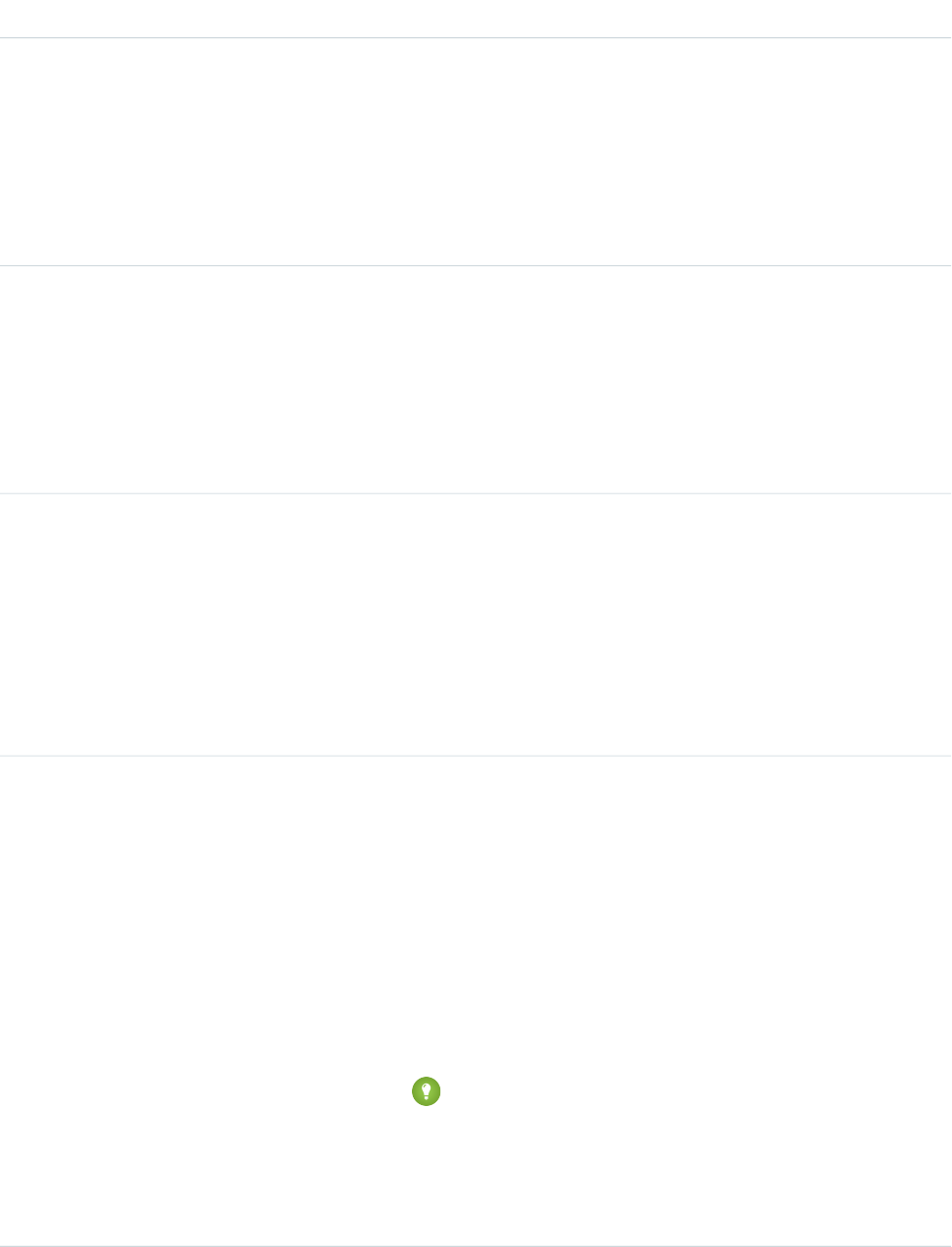
DetailsField Name
Type
int
ContentSize
Properties
Group, Nillable, Sort
Description
Available in API version 36.0 and earlier only. The size of the file (in bytes) uploaded
to the feed. This field is read-only and is automatically determined during insert.
Type
string
ContentType
Properties
Group, Nillable, Sort
Description
Available in API version 36.0 and earlier only. The MIME type of the file uploaded
to the feed. This field is read-only and is automatically determined during insert.
Type
reference
InsertedById
Properties
Group, Nillable, Sort
Description
ID of the user who added this object to the feed. For example, if a client
application migrates multiple posts and comments from another application
into a feed, InsertedById is set to the ID of the logged-in user.
Type
boolean
IsRichText
Properties
Defaulted on create, Filter, Group, Sort
Description
Indicates whether the feed item Body contains rich text. Set IsRichText
to true if you post a rich text feed item via SOAP API. Otherwise, the post is
rendered as plain text.
Rich text supports the following HTML tags:
•<p>
Tip: Though the <br> tag isn’t supported, you can use
<p> </p> to create lines.
•<b>
•<code>
•<i>
1748
ServiceContractFeedStandard Objects
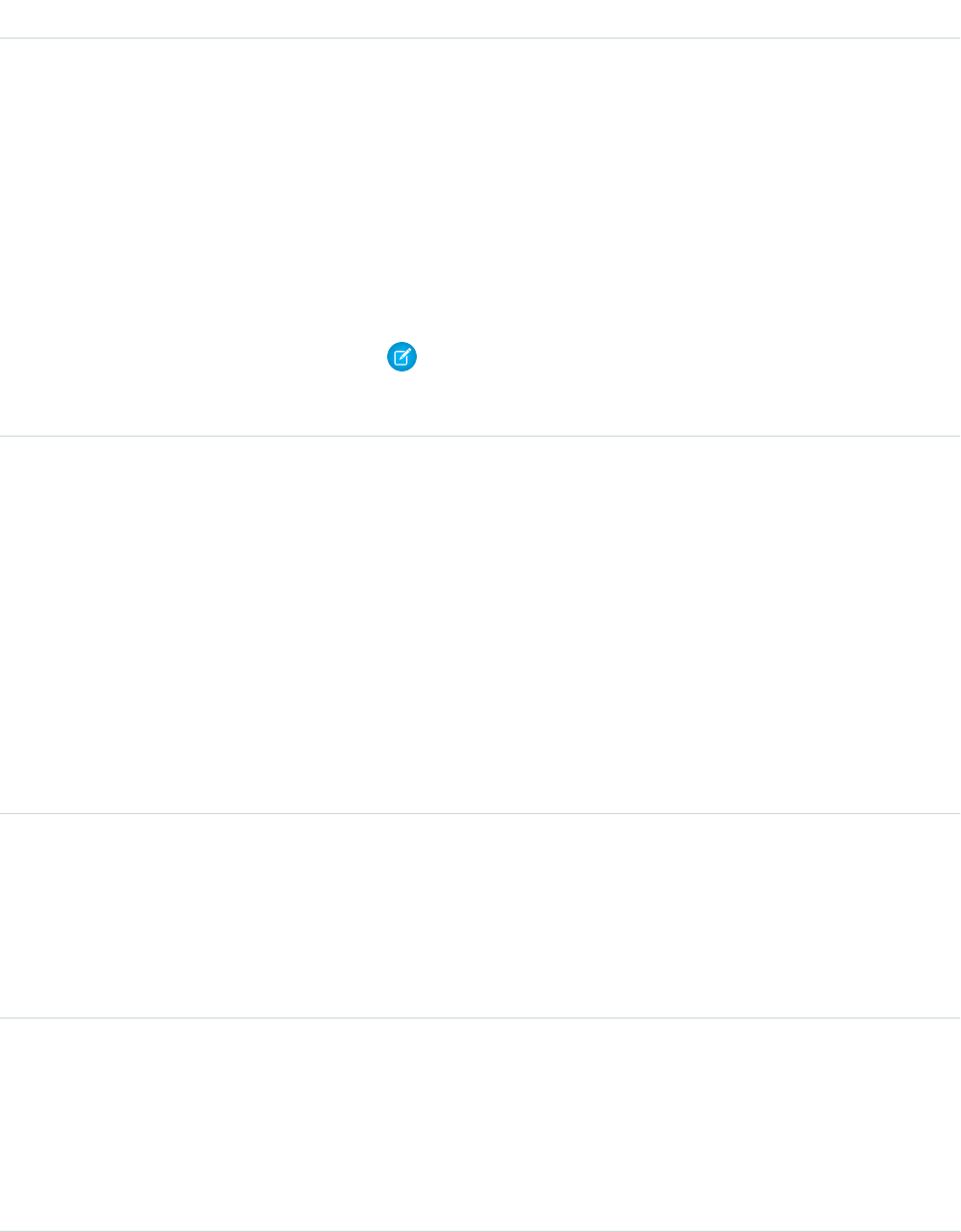
DetailsField Name
•<u>
•<s>
•<ul>
•<ol>
•<li>
•<img>
The <img> tag is accessible only via the API and must reference files in
Salesforce similar to this example: <img
src="sfdc://069B0000000omjh"></img>
Note: In API version 35.0 and later, the system replaces special characters
in rich text with escaped HTML. In API version 34.0 and prior, all rich text
appears as a plain-text representation.
Type
dateTime
LastModifiedDate
Properties
Defaulted on create, Filter, Sort
Description
This field is a standard system field.
When a feed item is created, LastModifiedDate is the same as
CreatedDate. If a FeedComment is inserted on the feed item, then
LastModifiedDate becomes the CreatedDate for the FeedComment.
Deleting the FeedComment does not change the LastModifiedDate.
Ordering by LastModifiedDate DESC sorts the feed by both the most
recent feed item or comment.
Type
int
LikeCount
Properties
Filter, Group, Sort
Description
The number of FeedLikes associated with this feed item.
Type
url
LinkUrl
Properties
Nillable, Sort
Description
The URL of a LinkPost.
1749
ServiceContractFeedStandard Objects

DetailsField Name
Type
picklist
NetworkScope
Properties
Create, Filter, Group, Nillable, Restricted picklist, Sort
Description
Specifies whether this feed item is available in the default community, a specific
community, or all communities. This field is available in API version 26.0 and later,
if Salesforce Communities is enabled for your organization.
NetworkScope can have the following values:
•NetworkId—The ID of the community in which the FeedItem is available.
If left empty, the feed item is only available in the default community.
•AllNetworks—The feed item is available in all communities.
Note the following exceptions for NetworkScope:
•Only feed items with a Group or User parent can set a NetworkId or a
null value for NetworkScope.
•For feed items with a record parent, users can set NetworkScope only
to AllNetworks.
•You can’t filter a FeedItem on the NetworkScope field.
Type
reference
ParentId
Properties
Filter, Group, Sort
Description
ID of the service contract record that is tracked in the feed. The feed is displayed
on the detail page for this record.
Type
reference
RelatedRecordId
Properties
Group, Nillable, Sort
Description
ID of the ContentVersion object associated with a ContentPost. This field is
null for all posts except ContentPost. For example, set this field to an existing
ContentVersion and post it to a feed as a ServiceContractFeed object of Type
ContentPost.
Type
string
Title
Properties
Group, Nillable, Sort
1750
ServiceContractFeedStandard Objects
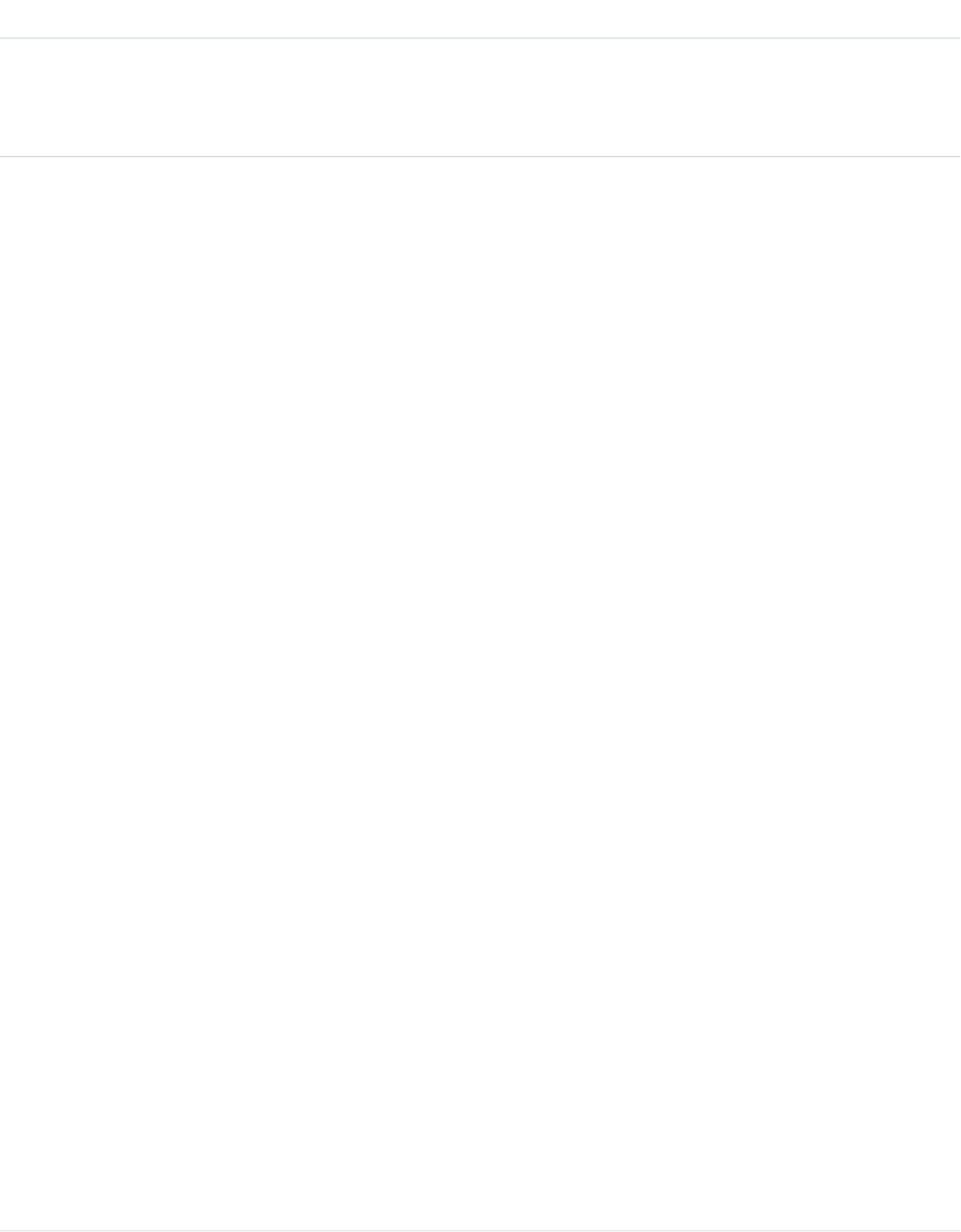
DetailsField Name
Description
Title of the ServiceContractFeed. When the Type is LinkPost, the LinkUrl
is the URL and this field is the link name.
Type
picklist
Type
Properties
Filter, Group, Nillable, Restricted picklist, Sort
Description
The type of ServiceContractFeed:
•ActivityEvent—indirectly generated event when a user or the API
adds a Task associated with a feed-enabled parent record (excluding email
tasks on cases). Also occurs when a user or the API adds or updates a Task or
Event associated with a case record (excluding email and call logging).
For a recurring Task with CaseFeed disabled, one event is generated for the
series only. For a recurring Task with CaseFeed enabled, events are generated
for the series and each occurrence.
•AdvancedTextPost—created when a user posts a group
announcement.
•AnnouncementPost—Not used.
•ApprovalPost—generated when a user submits an approval.
•BasicTemplateFeedItem—Not used.
•CanvasPost—a post made by a canvas app posted on a feed.
•CollaborationGroupCreated—generated when a user creates a
public group.
•CollaborationGroupUnarchived—Not used.
•ContentPost—a post with an attached file.
•CreatedRecordEvent—generated when a user creates a record from
the publisher.
•DashboardComponentAlert—generated when a dashboard metric
or gauge exceeds a user-defined threshold.
•DashboardComponentSnapshot—created when a user posts a
dashboard snapshot on a feed.
•LinkPost—a post with an attached URL.
•PollPost—a poll posted on a feed.
•ProfileSkillPost—generated when a skill is added to a user’s Chatter
profile.
•QuestionPost—generated when a user posts a question.
•ReplyPost—generated when Chatter Answers posts a reply.
1751
ServiceContractFeedStandard Objects

DetailsField Name
•RypplePost—generated when a user creates a Thanks badge in
Work.com.
•TextPost—a direct text entry on a feed.
•TrackedChange—a change or group of changes to a tracked field.
•UserStatus—automatically generated when a user adds a post.
Deprecated.
The following values appear in the Type picklist for all feed objects but apply
only to CaseFeed:
•AttachArticleEvent—generated event when a user attaches an
article to a case.
•CallLogPost—generated event when a user logs a call for a case through
the user interface. CTI calls also generate this event.
•CaseCommentPost—generated event when a user adds a case comment
for a case object.
•ChangeStatusPost—generated event when a user changes the status
of a case.
•ChatTranscriptPost—generated event when Live Agent transcript
is saved to a case.
•EmailMessageEvent—generated event when an email related to a
case object is sent or received.
•FacebookPost—generated when a Facebook post is created from a
case. Deprecated.
•MilestoneEvent—generated when a case milestone is completed or
reaches violation status.
•SocialPost—generated when a social post is created from a case.
Type
picklist
Visibility
Properties
Create, Filter, Group, Nillable, Restricted picklist, Sort, Update
Description
Specifies whether this feed item is available to all users or internal users only. This
field is available in API version 26.0 and later, if Salesforce Communities is enabled
for your organization.
Visibility can have the following values:
•AllUsers—The feed item is available to all users who have permission
to see the feed item.
•InternalUsers—The feed item is available to internal users only.
Note the following exceptions for Visibility:
•For record posts, Visibility is set to InternalUsers for all internal
users by default.
1752
ServiceContractFeedStandard Objects

DetailsField Name
•External users can set Visibility only to AllUsers.
•Visibility can be updated on record posts.
•The Update property is supported only for feed items posted on records.
Usage
Use this object to track changes for a service contract record.
SEE ALSO:
ServiceContract
ServiceContractHistory
ServiceContractOwnerSharingRule
FeedItem
ServiceContractHistory
Represents the history of changes to the values in the fields on a ServiceContract (customer support agreement). This object is available
in API version 18.0 and later.
Supported Calls
create(), describeSObjects(), getDeleted(), getUpdated(), query(), retrieve()
Fields
DetailsField
Type
picklist
Field
Properties
Filter, Restricted picklist
Description
The name of the field that was changed.
Type
boolean
IsDeleted
Properties
Defaulted on create, Filter
1753
ServiceContractHistoryStandard Objects
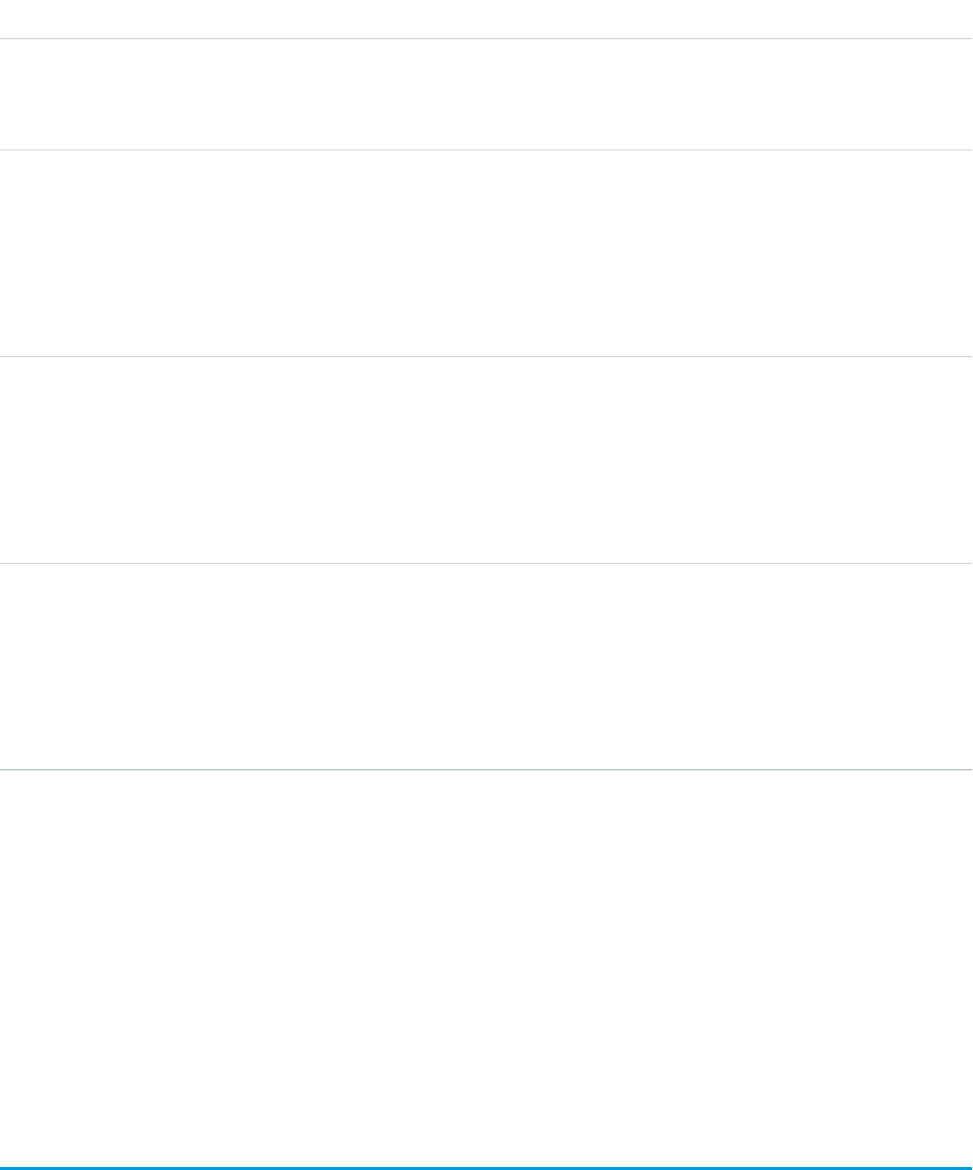
DetailsField
Description
Indicates whether the object has been moved to the Recycle Bin (true) or not
(false). Label is Deleted.
Type
anyType
NewValue
Properties
Nillable
Description
The new value of the field that was changed.
Type
anyType
OldValue
Properties
Nillable
Description
The latest value of the field before it was changed.
Type
reference
ServiceContractId
Properties
Filter
Description
Required. ID of the ServiceContract.
Usage
Use this object to identify changes to a service contract.
This object respects field level security on the parent object.
SEE ALSO:
ServiceContract
ServiceContractShare
ServiceContractOwnerSharingRule
ServiceContractOwnerSharingRule
Represents the rules for sharing a ServiceContract (customer service agreement) with users other than the owner. This object is available
in API version 18.0 and later.
1754
ServiceContractOwnerSharingRuleStandard Objects
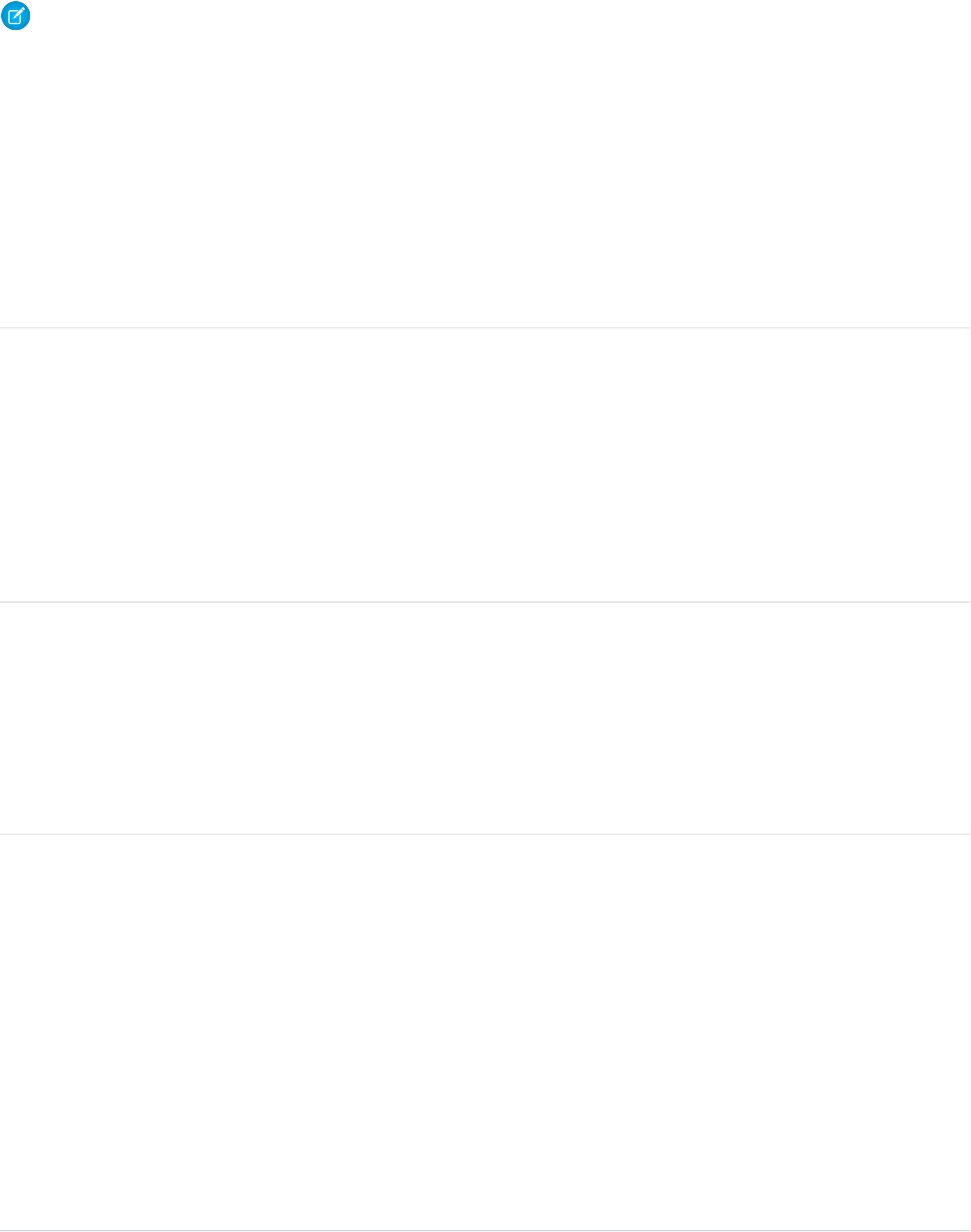
Note: To programmatically update owner sharing rules, we recommend that you use Metadata API. Contact Salesforce customer
support to enable access to this object for your org.
Supported Calls
create(), delete(), describeSObjects(), getDeleted(), getUpdated(), query(), retrieve(), update(),
upsert()
Fields
DetailsField Name
Type
picklist
AccessLevel
Properties
Create, Filter, Group, Sort, Update
Description
A value that represents the type of sharing allowed. The possible values are:
•Read
•Edit
Type
textarea
Description
Properties
Create, Filter, Nillable, Sort, Update
Description
A description of the sharing rule. Maximum size is 1000 characters. This field is available
in API version 29.0 and later.
Type
string
DeveloperName
Properties
Create, Defaulted on create, Filter, Group, Sort, Update
Description
The unique name of the object in the API. This name can contain only underscores
and alphanumeric characters, and must be unique in your org. It must begin with a
letter, not include spaces, not end with an underscore, and not contain two
consecutive underscores. In managed packages, this field prevents naming conflicts
on package installations. With this field, a developer can change the object’s name
in a managed package and the changes are reflected in a subscriber’s organization.
Corresponds to Rule Name in the user interface.
This field is available in API version 24.0 and later.
1755
ServiceContractOwnerSharingRuleStandard Objects
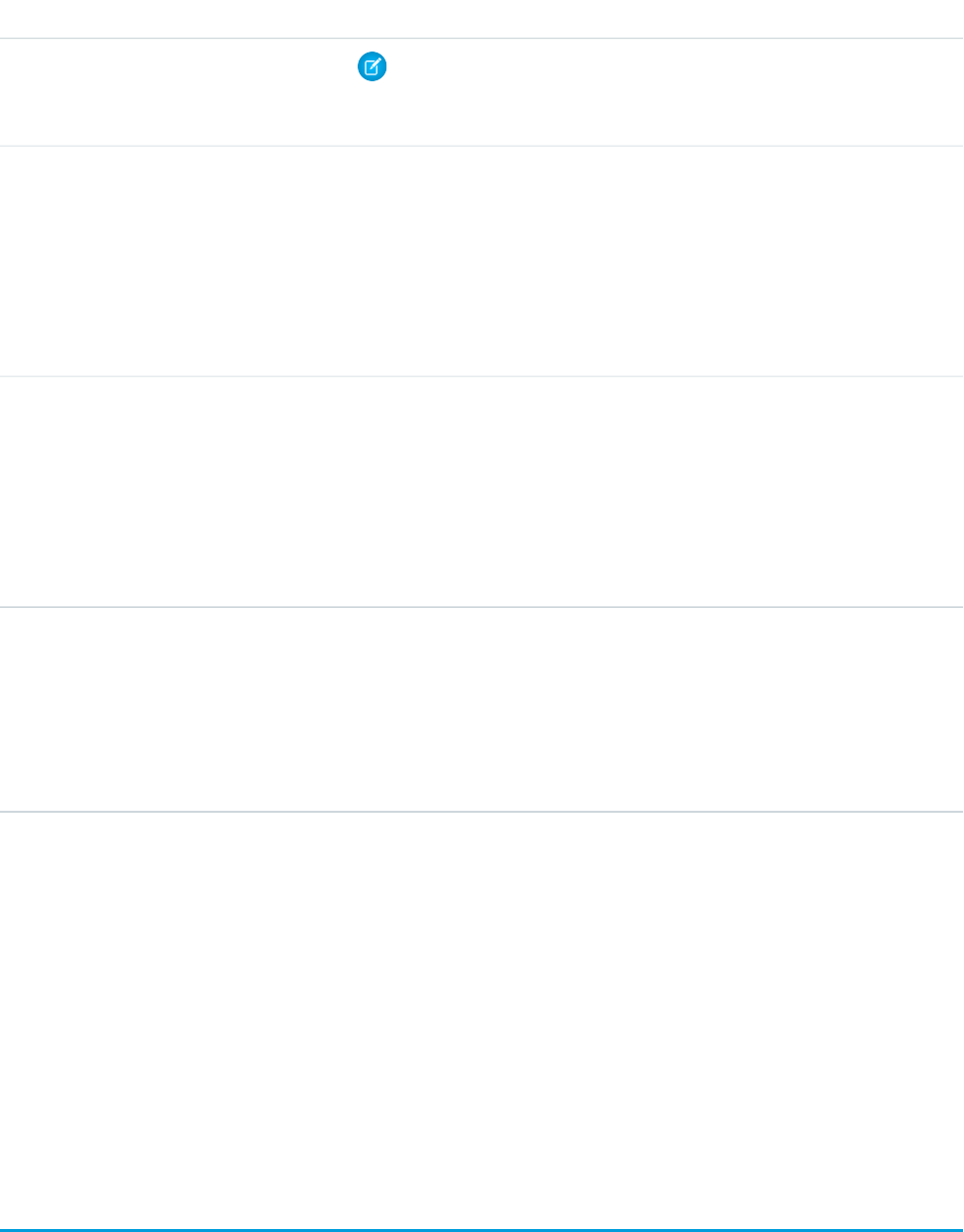
DetailsField Name
Note: When creating large sets of data, always specify a unique
DeveloperName for each record. If no DeveloperName is specified,
performance may slow while Salesforce generates one for each record.
Type
reference
GroupId
Properties
Create, Filter, Group, Sort,
Description
The ID representing the source group. Service contracts owned by users in the source
group trigger the rule to give access.
Type
string
Name
Properties
Create, Filter, Group, Sort, Update
Description
Label of the sharing rule as it appears in the user interface. Limited to 80 characters.
Corresponds to Label in the user interface.
Type
reference
UserorGroupId
Properties
Create, Filter
Description
The ID representing the target user or group. Target users or groups are given access.
Usage
Use this object to manage the sharing rules for a service contract. General sharing and territory management-related sharing use this
object.
SEE ALSO:
ServiceContract
ServiceContractShare
ServiceContractHistory
Metadata API Developer Guide: SharingRules
ServiceContractShare
Represents a sharing entry on a ServiceContract (customer support agreement). This object is available in API version 18.0 and later.
1756
ServiceContractShareStandard Objects

Supported Calls
create(), delete(), describeSObjects(), query(), retrieve(), update(), upsert()
Fields
The properties available for some fields depend on the default organization-wide sharing settings. The properties listed are true for the
default settings of such fields.
DetailsField
Type
picklist
AccessLevel
Properties
Create, Filter, Group, Sort, Update
Description
Level of access that the User or Group has to the ServiceContract. The possible values
are:
•Read
•Edit
•All (This value is not valid for create or update calls.)
This field must be set to an access level that is higher than the organization’s default
access level for service contracts.
Type
reference
ParentId
Properties
Create, Filter
Description
ID of the parent object, if any.
Type
picklist
RowCause
Properties
Create, Filter, Defaulted on create, Restricted picklist
Description
Reason that this sharing entry exists.
You can create a value for this field in API versions 32.0 and later with the correct
organization-wide sharing settings.
Values may include:
•Manual—The User or Group has access because a user with “All” access manually
shared the ServiceContract with them.
•Owner—The User is the owner of the ServiceContract or is in a role above the
service contract owner in the role hierarchy.
1757
ServiceContractShareStandard Objects
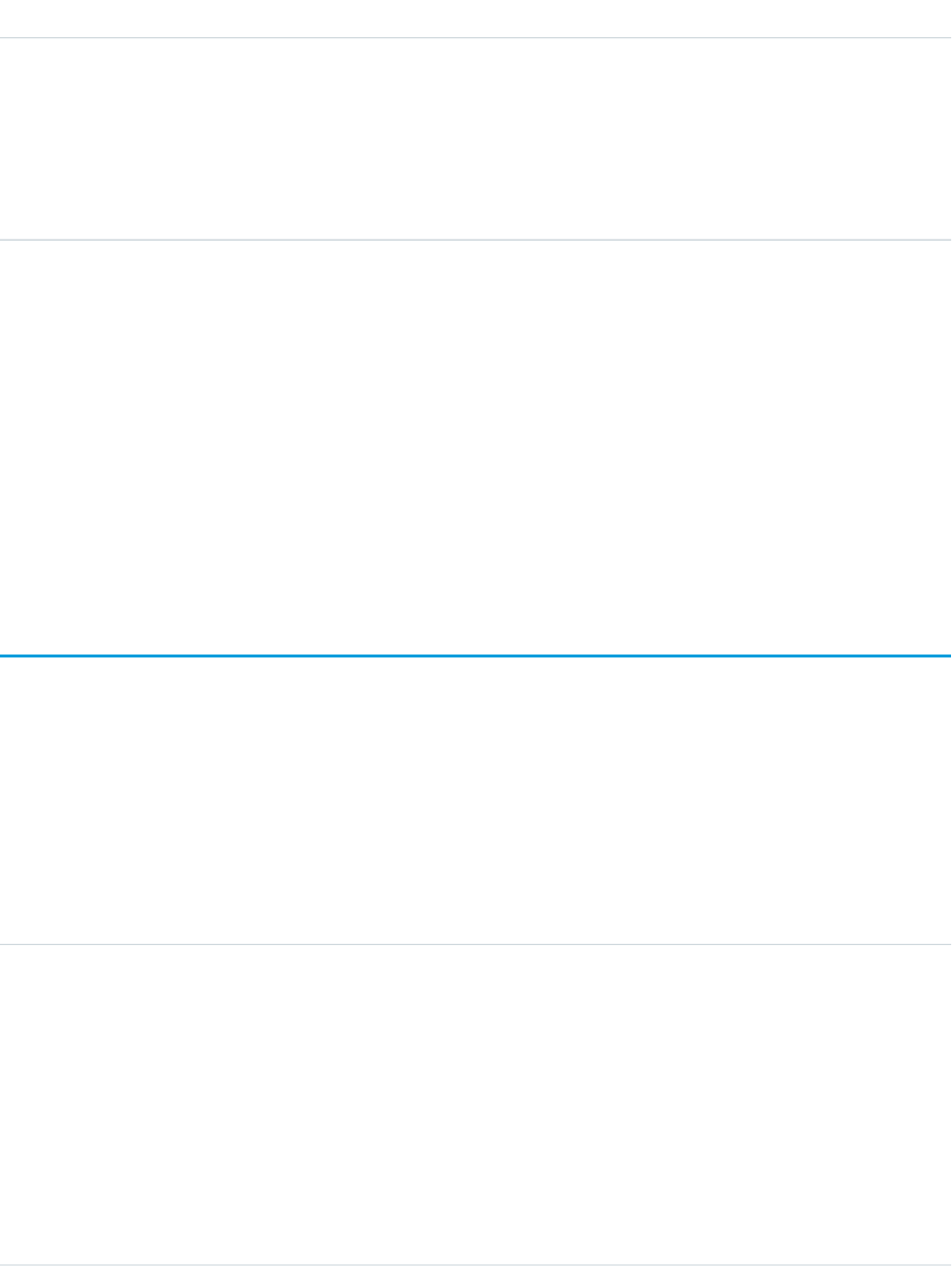
DetailsField
Type
reference
UserOrGroupId
Properties
Create, Filter
Description
ID of the User or Group that has been given access to the ServiceContract.
Usage
This object allows you to determine which users and groups can view and edit ServiceContract records owned by other users.
If you attempt to create a new record that matches an existing record, the create call updates any modified fields and returns the existing
record.
SEE ALSO:
ServiceContract
ServiceContractHistory
ServiceContractOwnerSharingRule
ServicePresenceStatus
Represents a presence status that can be assigned to a service channel. This object is available in API version 32.0 and later.
Supported Calls
create(), delete(), query(), retrieve(), update(), upsert()
Fields
DetailsField
Type
string
DeveloperName
Properties
Create, Filter, Group, Sort, Update
Description
The unique name of the object in the API. This name can contain only underscores and
alphanumeric characters, and must be unique in your org. It must begin with a letter, not
include spaces, not end with an underscore, and not contain two consecutive underscores.
In managed packages, this field prevents naming conflicts on package installations. With
this field, a developer can change the object’s name in a managed package and the changes
are reflected in a subscriber’s organization.
1758
ServicePresenceStatusStandard Objects
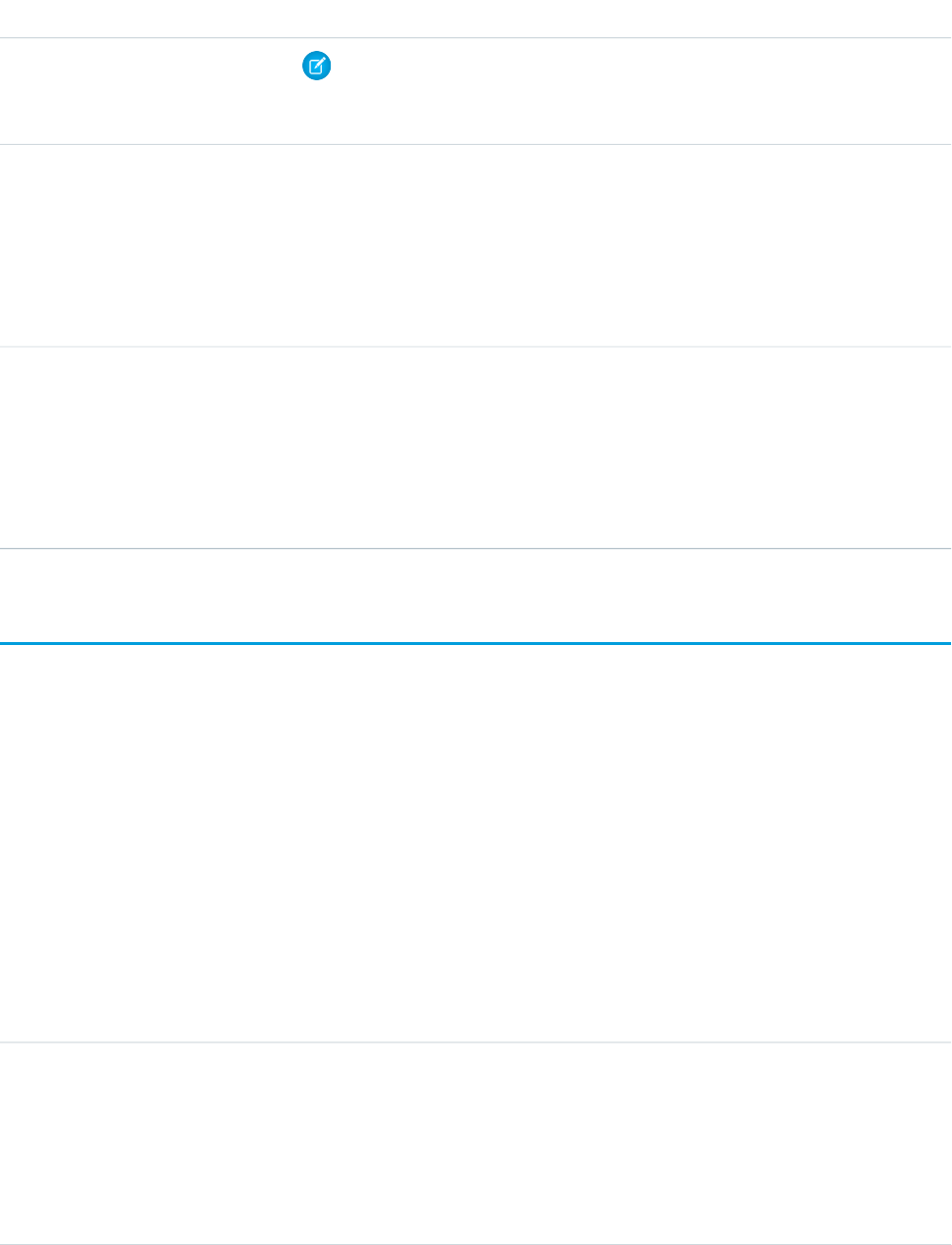
DetailsField
Note: When creating large sets of data, always specify a unique DeveloperName
for each record. If no DeveloperName is specified, performance may slow while
Salesforce generates one for each record.
Type
picklist
Language
Properties
Create, Defaulted on create, Filter, Group, Nillable, Restricted picklist, Sort, Update
Description
The language of the presence status.
Type
string
MasterLabel
Properties
Create, Filter, Group, Sort, Update
Description
The label of the presence status.
ServiceResource
Represents a service technician or dispatcher in field service. This object is available in API version 38.0 and later.
Supported Calls
create(), describeLayout(), describeSObjects(), getDeleted(), getUpdated(), query(), retrieve(), search(), update(), upsert()
Special Access Rules
Field Service Lightning must be enabled.
Fields
DetailsField Name
Type
textarea
Description
Properties
Create, Nillable, Update
Description
The description of the resource.
1759
ServiceResourceStandard Objects
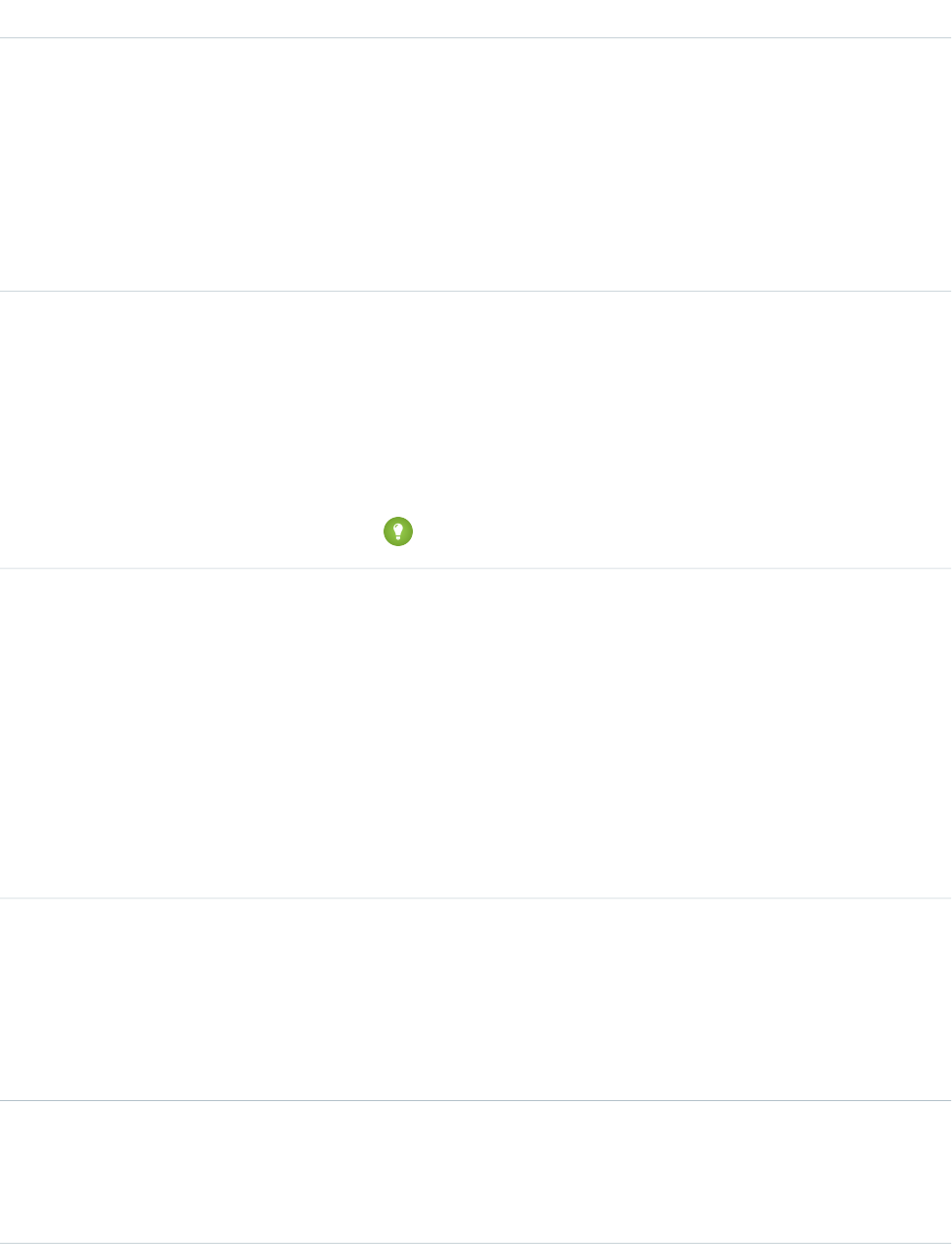
DetailsField Name
Type
boolean
IsActive
Properties
Create, Defaulted on create, Filter, Group, Sort, Update
Description
When selected, this option means that the resource can be assigned to work
orders. For service tracking purposes, resources can’t be deleted, so deactivating
a resource is the best way to send them into retirement.
Type
boolean
IsCapacityBased
Properties
Create, Defaulted on create, Filter, Group, Sort, Update
Description
Capacity-based resources are limited to a certain number of hours or
appointments in a specified time period.
Tip: The Capacities related list shows a resource’s capacity.
Type
boolean
IsOptimizationCapable
Properties
Create, Defaulted on create, Filter, Group, Sort, Update
Description
When selected, this option means that the service scheduling optimizer can
assign this resource to work orders during the optimization process. Use only if
the Field Service Lightning managed packages are installed. Its label in the user
interface is Include in Scheduling Optimization. Only users with
the “Field Service Scheduling” permission set license can be included in scheduling
optimization.
Type
double
LastKnownLatitude
Properties
Create, Filter, Nillable, Sort, Update
Description
The latitude of the last known location.
Type
double
LastKnownLongitude
Properties
Create, Filter, Nillable, Sort, Update
1760
ServiceResourceStandard Objects
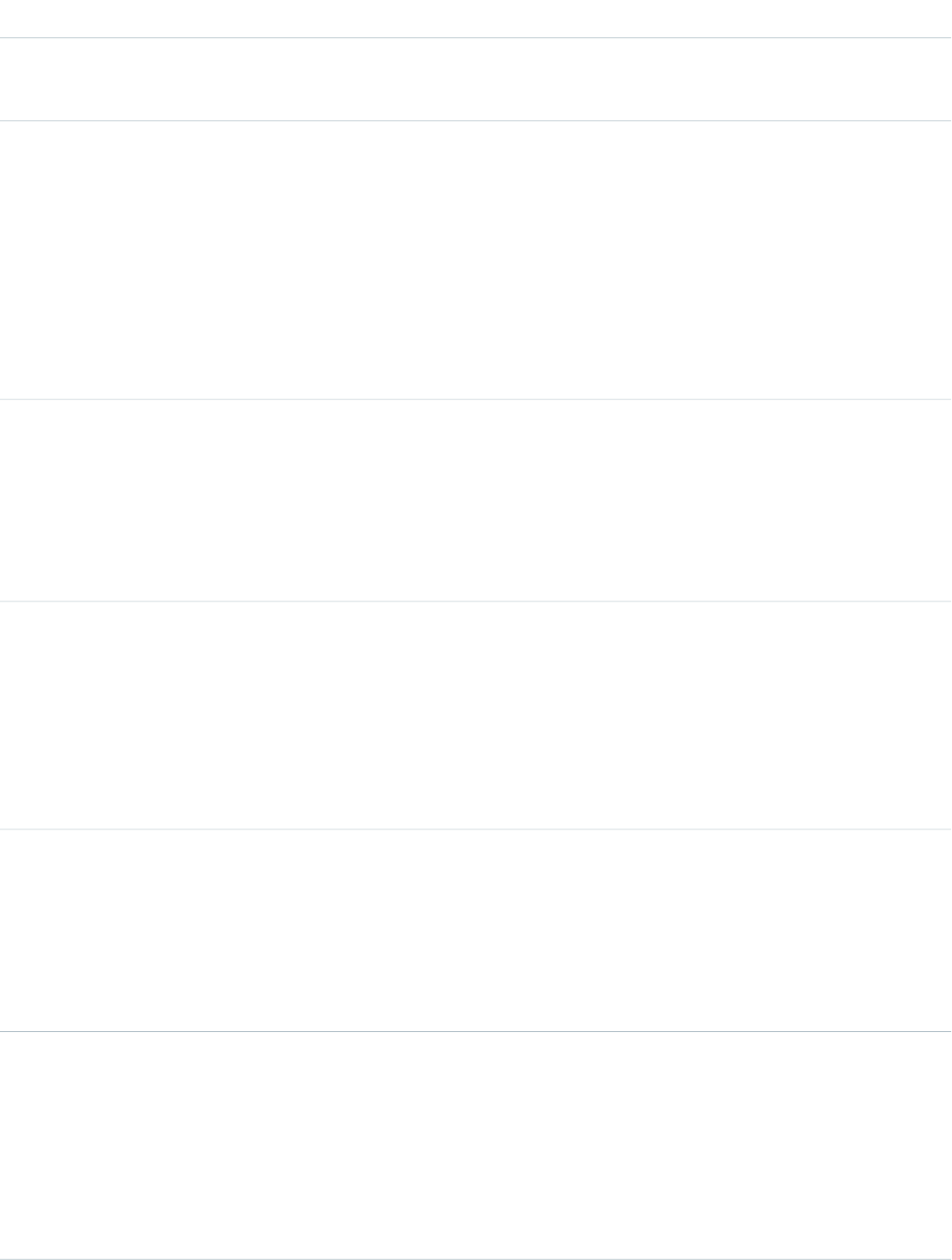
DetailsField Name
Description
The longitude of the last known location.
Type
location
LastKnownLocation
Properties
Nillable
Description
The service resource’s last known location. You can configure this field to display
data collected from a custom mobile app. This field is not visible in the user
interface, but you can expose it on service resource page layouts or set up field
tracking to be able to view a resource’s location history.
Type
dateTime
LastKnownLocationDate
Properties
Filter, Nillable, Sort
Description
The date and time of the last known location.
Type
dateTime
LastReferencedDate
Properties
Filter, Nillable, Sort
Description
The date when the service resource was last modified. Its label in the user interface
is Last Modified Date.
Type
dateTime
LastViewedDate
Properties
Filter, Nillable, Sort
Description
The date when the service resource was last viewed.
Type
string
Name
Properties
Create, Filter, Group, Sort, Update
Description
The resource’s name. You’ll likely want this to be the name or title of the associated
user.
1761
ServiceResourceStandard Objects
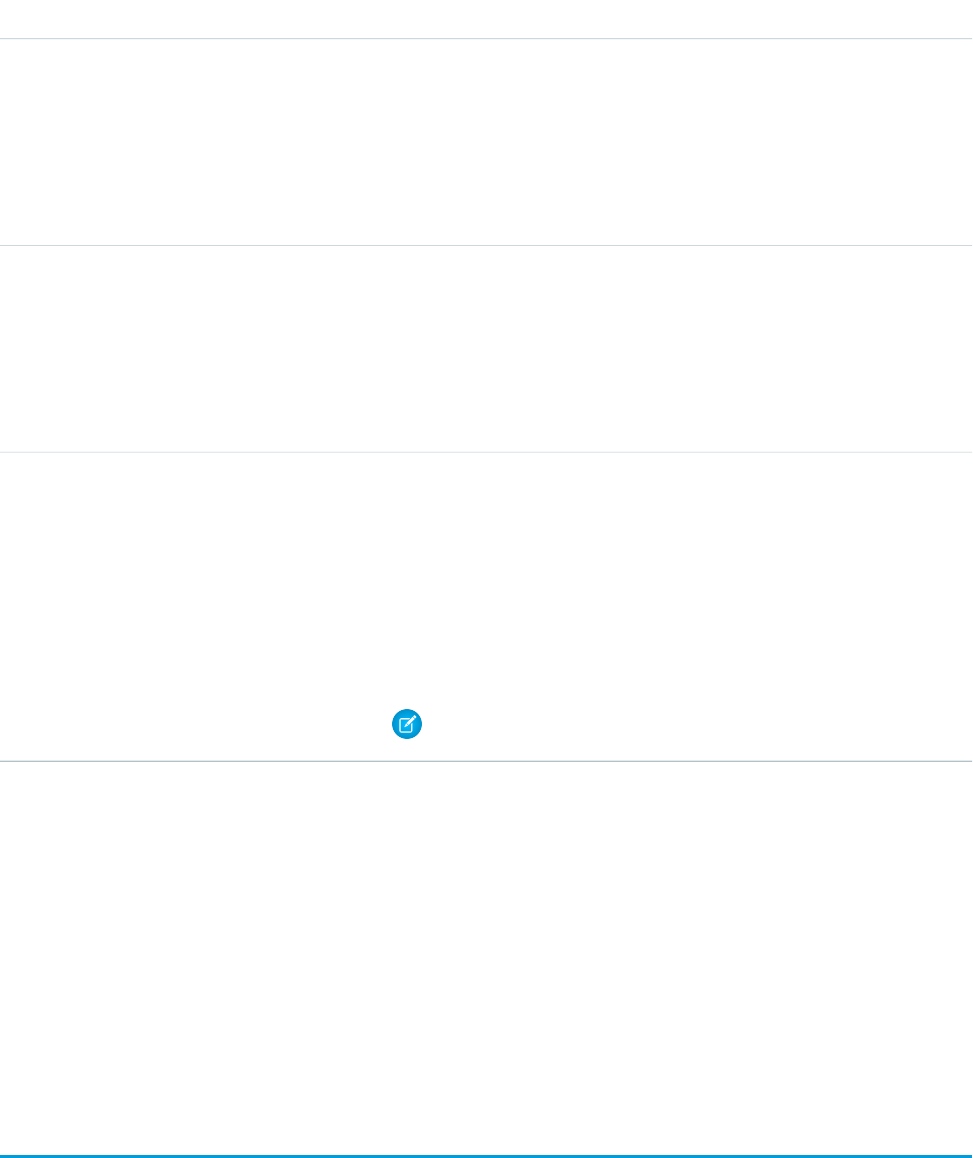
DetailsField Name
Type
reference
OwnerId
Properties
Create, Defaulted on create, Filter, Group, Sort, Update
Description
The owner of the service resource.
Type
reference
RelatedRecordId
Properties
Create, Filter, Group, Sort
Description
The associated user.
Type
picklist
ResourceType
Properties
Create, Defaulted on create, Filter, Group, Nillable, Restricted picklist, Sort, Update
Description
Indicates whether a resource is a technician or a dispatcher. Resources who are
dispatchers can’t be capacity-based or included in scheduling optimization. Only
users with the “Field Service Dispatcher” permission set license can be dispatchers.
Note: You can’t add additional resource types.
Usage
View service resources on the Service Resources tab. In addition:
•Service resources that are assigned to a service appointment appear in the Assigned Resources related list on the appointment detail
page. You can assign multiple service resources to an appointment.
•Service resources that belong to a service territory appear in the Service Territory Members related list on the territory detail page.
For tracking purposes, service resources can only be deactivated, not deleted. To deactivate a service resource, deselect Active on their
detail page.
Deactivating a user deactivates the related service resource. You can’t create a service resource that is linked to an inactive user.
ServiceResourceCapacity
Represents the maximum number of scheduled hours or number of service appointments that a capacity-based service resource can
complete within a specific time period. This object is available in API version 38.0 and later.
1762
ServiceResourceCapacityStandard Objects
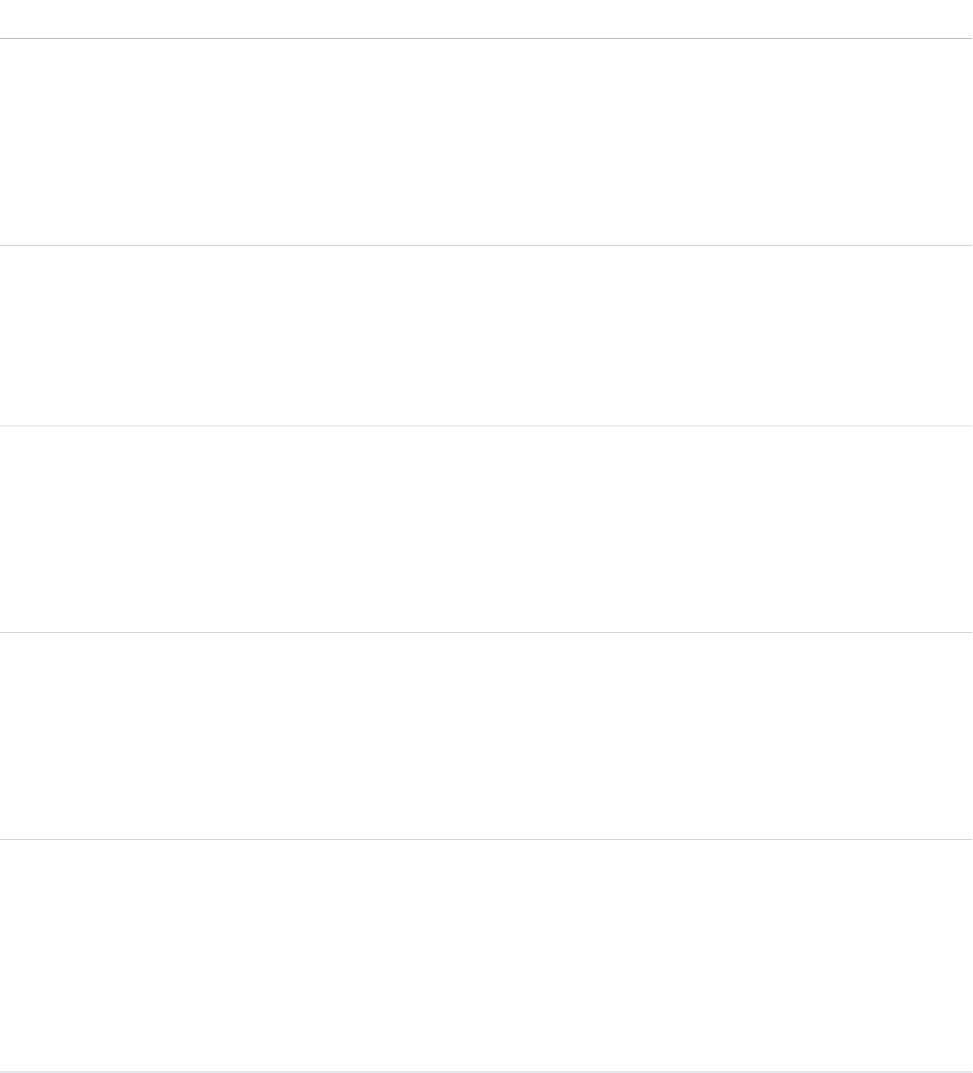
Supported Calls
create(), delete(), describeLayout(), getDeleted(), getUpdated(), query(), retrieve(), search(),
update(), upsert()
Fields
DetailsField Name
Type
double
CapacityInHours
Properties
Create, Filter, Nillable, Sort, Update
Description
The number of hours that the resource can work per time period.
Type
int
CapacityInWorkItems
Properties
Create, Filter, Group, Nillable, Sort, Update
Description
Type
string
CapacityNumber
Properties
Autonumber, Defaulted on create, Filter, idLookup, Sort
Description
(Read only) An auto-generated number identifying the capacity record.
Type
date
EndDate
Properties
Create, Filter, Group, Nillable, Sort, Update
Description
The date the capacity ends; for example, the end date of a contract.
Type
dateTime
LastReferencedDate
Properties
Filter, Nillable, Sort
Description
The timestamp for when the current user last viewed a record related to this
record.
1763
ServiceResourceCapacityStandard Objects

DetailsField Name
Type
dateTime
LastViewedDate
Properties
Filter, Nillable, Sort
Description
The timestamp for when the current user last viewed this record. If this value is
null, this record might only have been referenced (LastReferencedDate)
and not viewed.
Type
reference
ServiceResourceId
Properties
Create, Filter, Group, Sort
Description
The associated service resource.
Type
date
StartDate
Properties
Create, Filter, Group, Sort
Description
The date the capacity goes into effect.
Type
picklist
TimePeriod
Properties
Create, Defaulted on create, Filter, Group, Nillable, Restricted picklist, Sort, Update
Description
Days, Hours, or Months. For example, if a resource can work 80 hours per month,
the capacity’s Time Period would be Month and Hours per Time
Period would be 80.
Usage
Service resources who are capacity-based can only work a certain number of hours or complete a certain number of service appointments
within a specified time period. Contractors tend to be capacity-based. To indicate that a service resource is capacity-based, select
Capacity-Based on the service resource detail page, then define their capacity in the Capacities related list:
1. Click New Resource Capacity.
2. Enter a start date and an end date to indicate when the capacity is in effect for the resource. For example, if the capacity represents
a six-month contract, enter the contract’s start and end dates.
3. Specify how much the resource can work:
1764
ServiceResourceCapacityStandard Objects
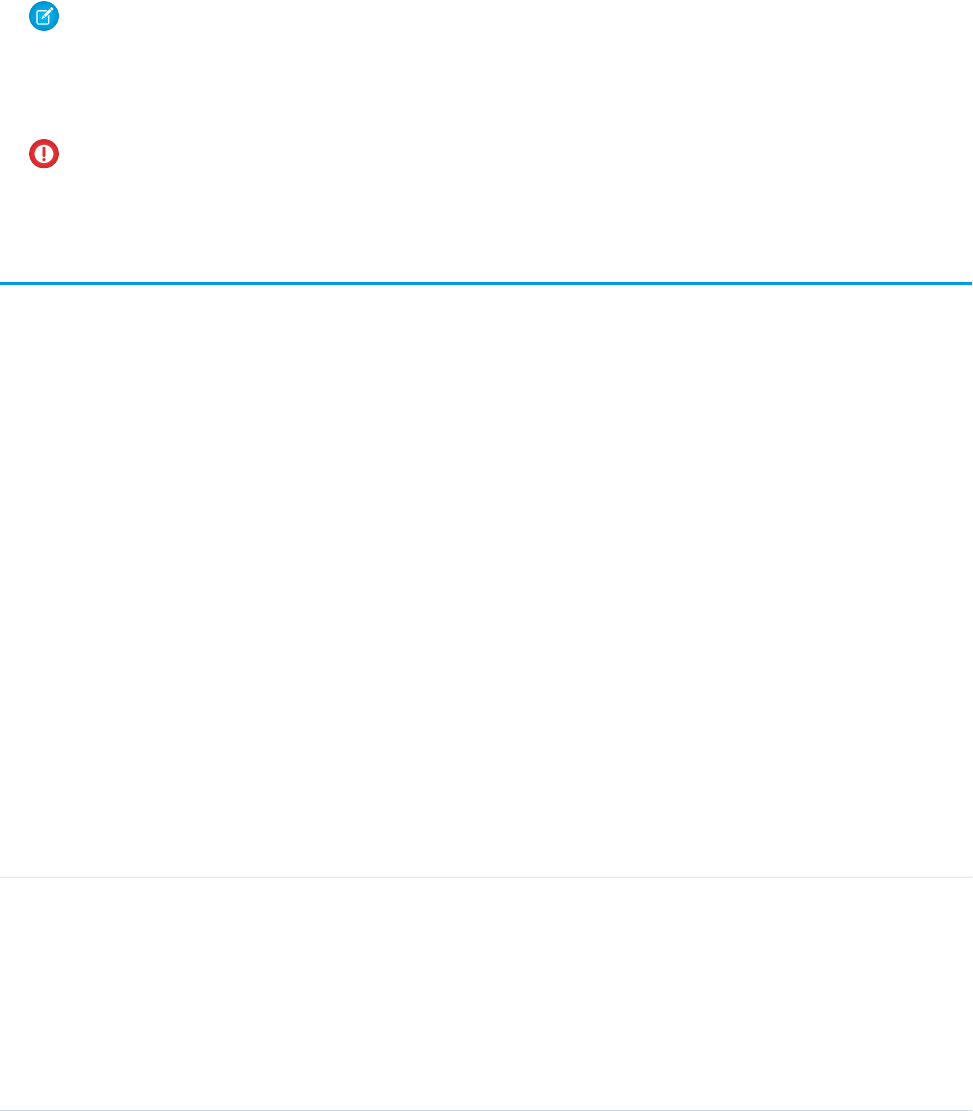
Select the Time Period that the capacity is based on: hours, days, or months. For example, if the resource can work 80 hours
per month, select Month.
•
•If you want the resource’s capacity to be based on the number of hours worked, fill out Hours per Time Period. For
example, if the resource can work 80 hours per month, enter 80.
•If you want the resource’s capacity to be based on the number of service appointments they are assigned to, fill out Work
Items per Time Period. For example, if the resource can complete 20 appointments per month, enter 20.
Note: If you’re using the Field Service Lightning managed packages and would like to measure capacity both in hours and
in number of work items, enter a value for both. The resource is considered to reach their capacity based on whichever term
is met first—hours or number of work items.
4. Click Save. You can set multiple capacities for a resource as long as their start and end dates do not overlap.
Important: If you aren’t using the Field Service Lightning managed packages, capacity serves more as a suggestion than a
rule. Resources can still be as scheduled beyond their capacity, and you aren’t notified when a resource exceeds their capacity.
ServiceResourceCapacityFeed
Represents a single feed item on a service resource capacity record detail page. This object is available in API version 38.0 and later.
A service resource capacity feed shows changes to tracked fields on a service resource capacity record. It also shows posts and comments
about the record. It’s a useful way to stay up to date with changes made to service resource capacities in Salesforce.
Supported Calls
delete(), getDeleted(), getUpdated(), query(), retrieve()
Special Access Rules
Field Service Lightning must be enabled in your organization, and you can delete all feed items you created. To delete feed items you
didn’t create, you must have one of these permissions:
•“Modify All Data”
•“Modify All” on the Operating Hours object
•“Moderate Chatter”
Fields
DetailsField Name
Type
textarea
Body
Properties
Nillable, Sort
Description
The message that appears in the feed. Required when Type is TextPost.
Optional when Type is ContentPost orLinkPost.
1765
ServiceResourceCapacityFeedStandard Objects
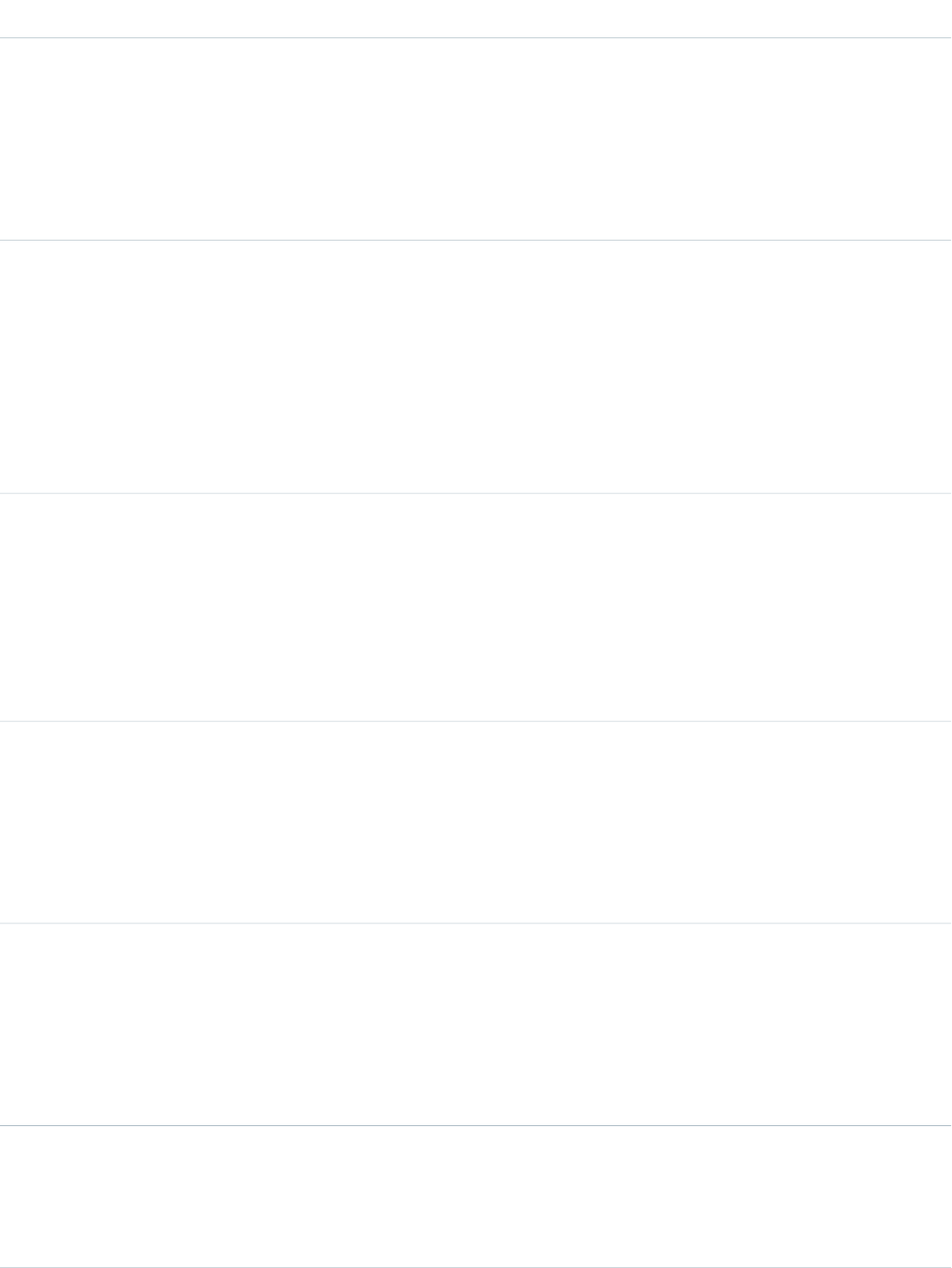
DetailsField Name
Type
int
CommentCount
Properties
Filter, Group, Sort
Description
The number of comments associated with this feed item.
Type
reference
InsertedById
Properties
Group, Nillable, Sort
Description
ID of the user who added this object to the feed. For example, if an application
migrates posts and comments from another application into a feed, the value is
set to the ID of the logged-in user.
Type
boolean
IsRichText
Properties
Defaulted on create, Filter, Group, Sort
Description
true indicates that the body of the feed contains rich text. false indicates
that the post is rendered as plain text.
Type
int
LikeCount
Properties
Filter, Group, Sort
Description
The number of feed likes associated with this feed item.
Type
url
LinkUrl
Properties
Nillable, Sort
Description
The URL of a link post.
Type
reference
ParentId
Properties
Filter, Group, Sort
1766
ServiceResourceCapacityFeedStandard Objects
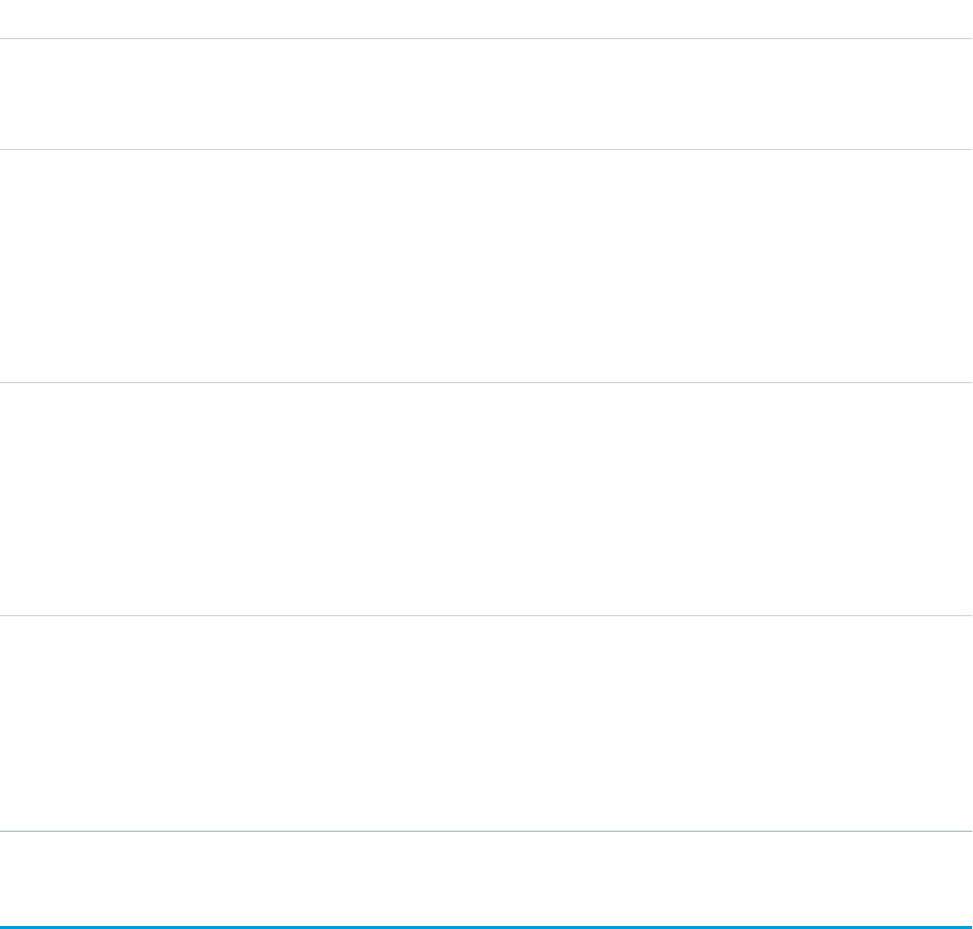
DetailsField Name
Description
ID of the service resource capacity record tracked in the feed. The feed is displayed
on the detail page for this record.
Type
reference
RelatedRecordId
Properties
Group, Nillable, Sort
Description
ID of the ContentVersion object associated with a content post. This field
is null for all posts, except ContentPost.
Type
string
Title
Properties
Group, Nillable, Sort
Description
The title of the feed item. When the Type is LinkPost, the Link URL is the
URL, and this field is the link name.
Type
picklist
Type
Properties
Filter, Group, Nillable, Restricted picklist, Sort
Description
The type of feed item.
ServiceResourceCapacityHistory
Represents the history of changes made to tracked fields on a service resource capacity record. This object is available in API version 38.0
and later.
Supported Calls
getDeleted(), getUpdated(), query(), retrieve()
Special Access Rules
Field Service Lightning must be enabled in your organization, and field tracking for service resource capacity fields must be configured.
1767
ServiceResourceCapacityHistoryStandard Objects
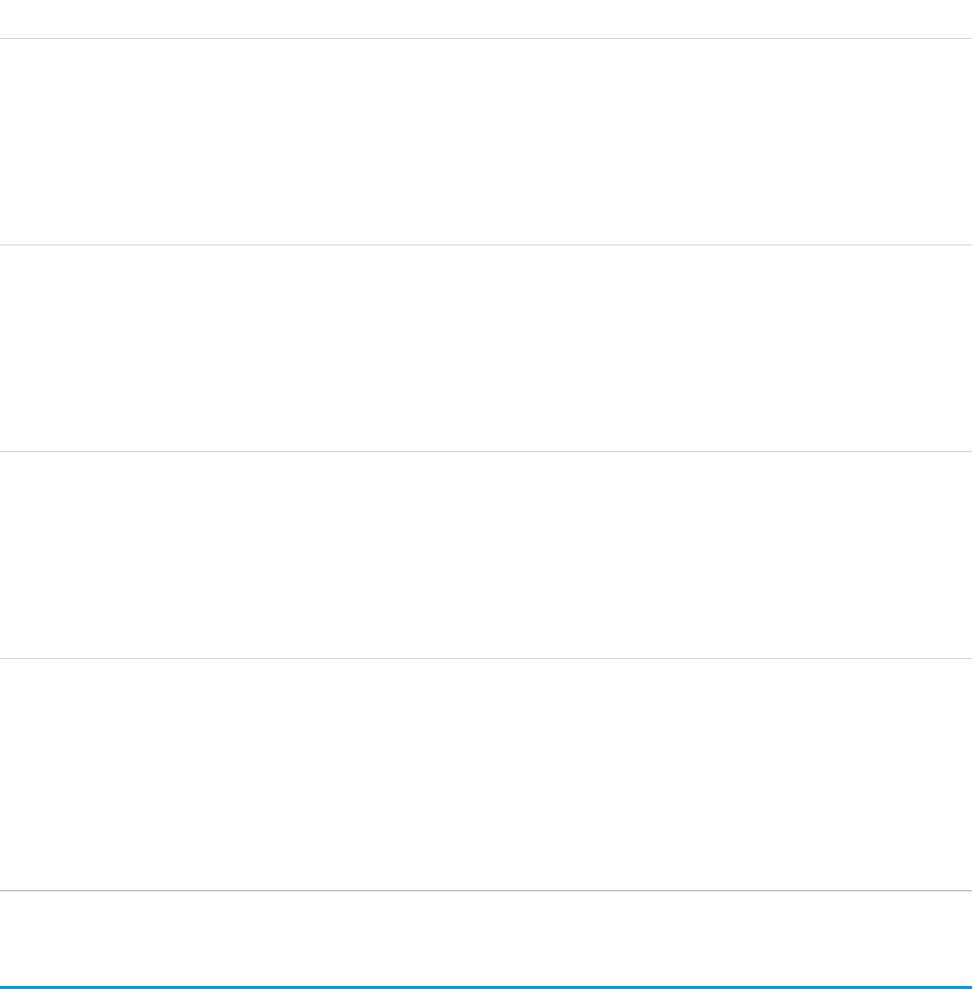
Fields
DetailsField Name
Type
picklist
Field
Properties
Filter, Group, Restricted picklist, Sort
Description
The name of the field that was changed.
Type
anyType
NewValue
Properties
Nillable, Sort
Description
The new value of the field that was changed.
Type
anyType
OldValue
Properties
Nillable, Sort
Description
The value of the field before it was changed.
Type
reference
ServiceResourceCapacityId
Properties
Filter, Group, Sort
Description
ID of the service resource capacity being tracked. The history is displayed on the
detail page for this record.
ServiceResourceFeed
Represents a single feed item on a service resource record detail page. This object is available in API version 38.0 and later.
A service resource feed shows changes to tracked fields on a service resource record. It also shows posts and comments about the record.
It’s a useful way to stay up to date with changes made to service resources in Salesforce.
Supported Calls
delete(), getDeleted(), getUpdated(), query(), retrieve()
1768
ServiceResourceFeedStandard Objects
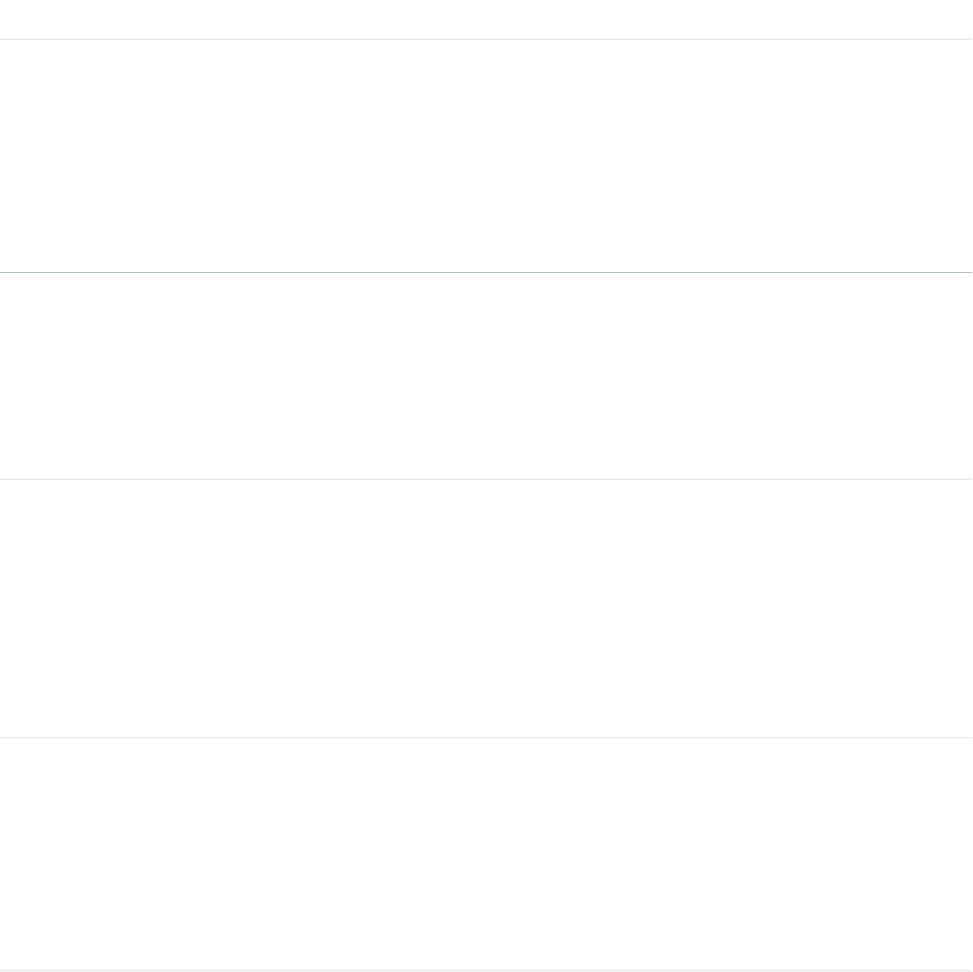
Special Access Rules
Field Service Lightning must be enabled in your organization, and you can delete all feed items you created. To delete feed items you
didn’t create, you must have one of these permissions:
•“Modify All Data”
•“Modify All” on the Operating Hours object
•“Moderate Chatter”
Fields
DetailsField Name
Type
textarea
Body
Properties
Nillable, Sort
Description
The message that appears in the feed. Required when Type is TextPost.
Optional when Type is ContentPost orLinkPost.
Type
int
CommentCount
Properties
Filter, Group, Sort
Description
The number of comments associated with this feed item.
Type
reference
InsertedById
Properties
Group, Nillable, Sort
Description
ID of the user who added this object to the feed. For example, if an application
migrates posts and comments from another application into a feed, the value is
set to the ID of the logged-in user.
Type
boolean
IsRichText
Properties
Defaulted on create, Filter, Group, Sort
Description
true indicates that the body of the feed contains rich text. false indicates
that the post is rendered as plain text.
1769
ServiceResourceFeedStandard Objects
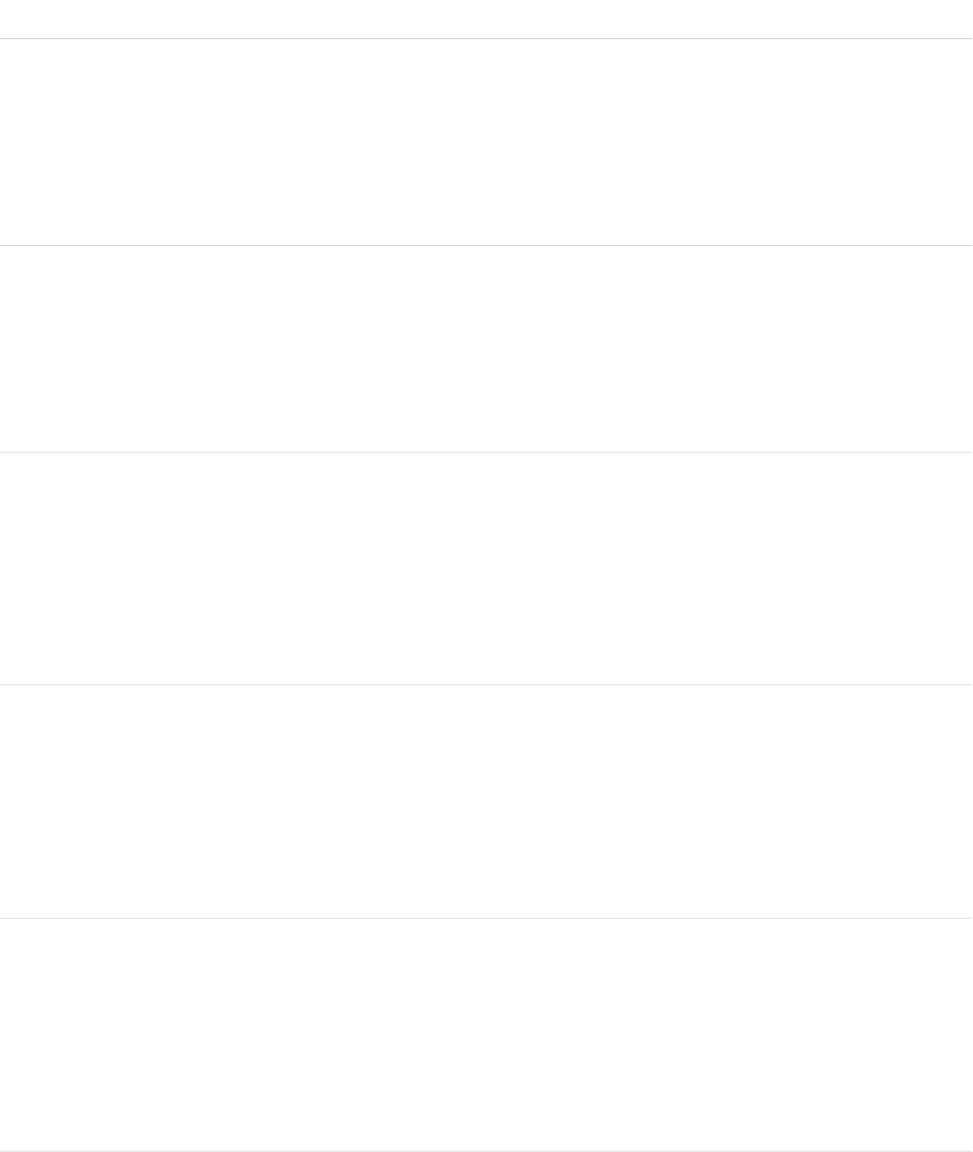
DetailsField Name
Type
int
LikeCount
Properties
Filter, Group, Sort
Description
The number of feed likes associated with this feed item.
Type
url
LinkUrl
Properties
Nillable, Sort
Description
The URL of a link post.
Type
reference
ParentId
Properties
Filter, Group, Sort
Description
ID of the service resource record tracked in the feed. The feed is displayed on the
detail page for this record.
Type
reference
RelatedRecordId
Properties
Group, Nillable, Sort
Description
ID of the ContentVersion object associated with a content post. This field
is null for all posts, except ContentPost.
Type
string
Title
Properties
Group, Nillable, Sort
Description
The title of the feed item. When the Type is LinkPost, the Link URL is the
URL, and this field is the link name.
Type
picklist
Type
Properties
Filter, Group, Nillable, Restricted picklist, Sort
1770
ServiceResourceFeedStandard Objects
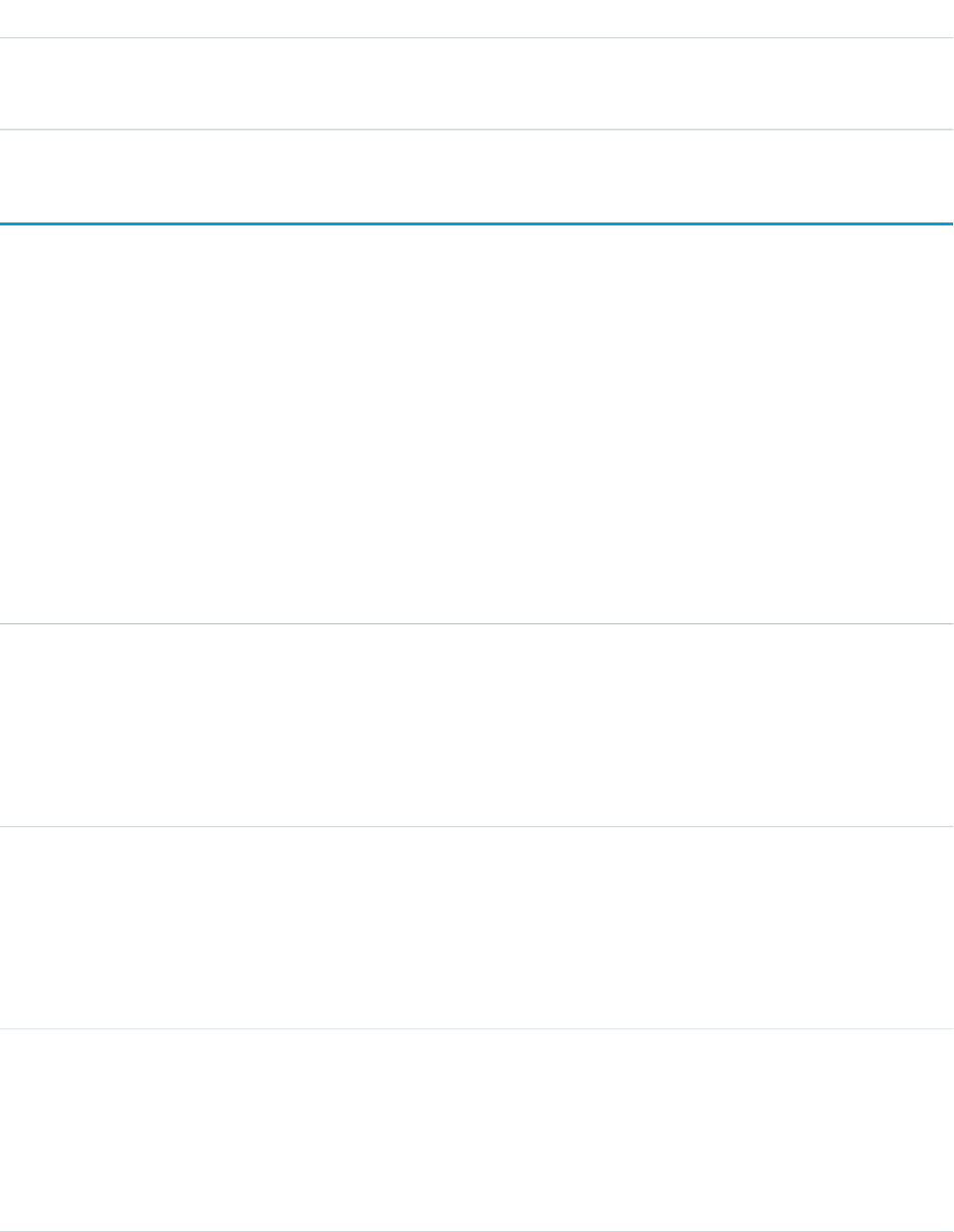
DetailsField Name
Description
The type of feed item.
ServiceResourceHistory
Represents the history of changes made to tracked fields on a service resource. This object is available in API version 38.0 and later.
Supported Calls
describeSObjects(), getDeleted(), getUpdated(), query(), retrieve()
Special Access Rules
Field Service Lightning must be enabled.
Fields
DetailsField Name
Type
picklist
Field
Properties
Filter, Group, Restricted picklist, Sort
Description
The name of the field that was changed.
Type
anyType
NewValue
Properties
Nillable, Sort
Description
The new value of the field that was changed.
Type
anyType
OldValue
Properties
Nillable, Sort
Description
The value of the field before it was changed.
1771
ServiceResourceHistoryStandard Objects
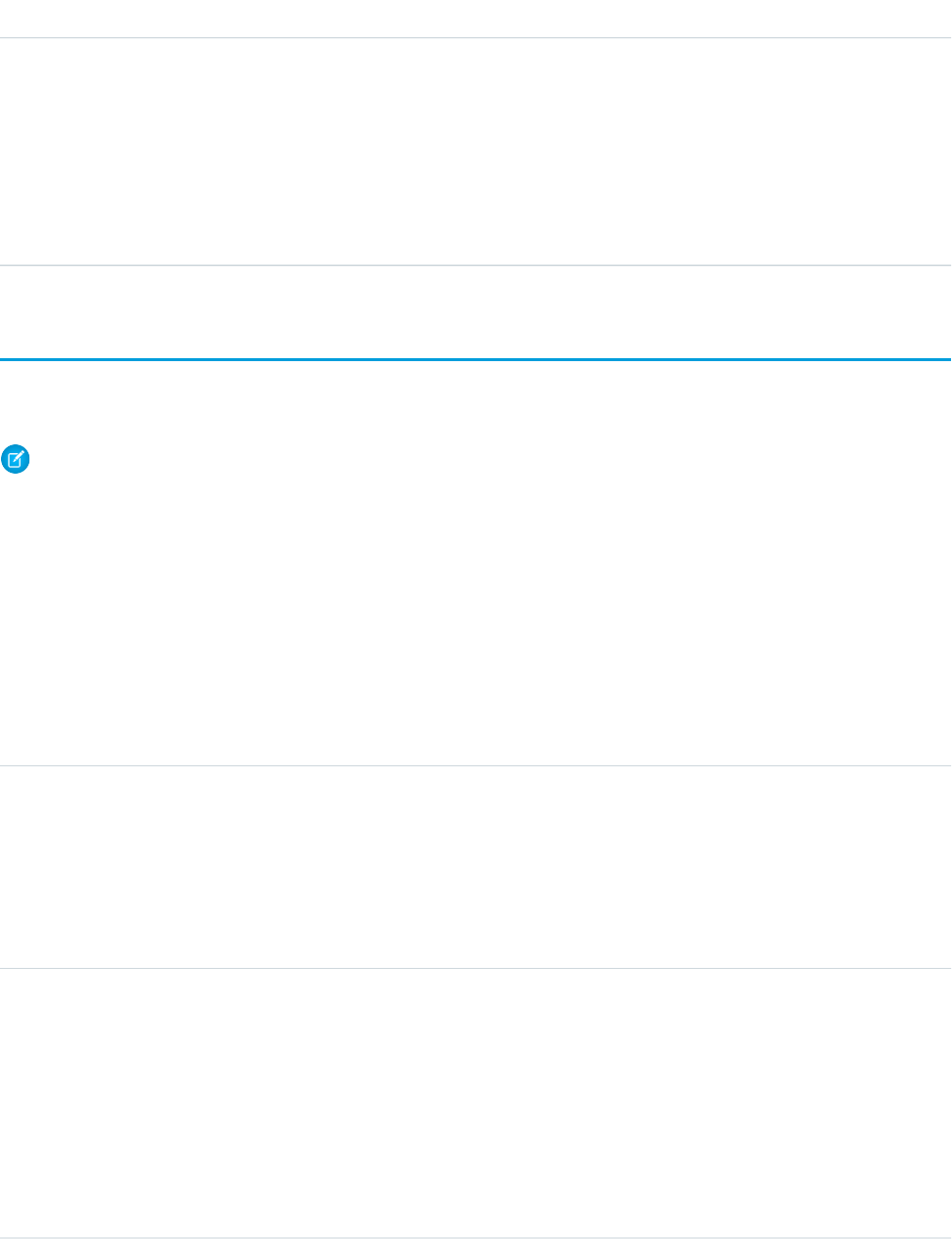
DetailsField Name
Type
reference
ServiceResourceId
Properties
Filter, Group, Sort
Description
ID of the service resource being tracked. The history is displayed on the detail
page for this record.
ServiceResourceOwnerSharingRule
Represents the rules for sharing a service resource with user records other than the owner or anyone above the owner in the role hierarchy.
This object is available in API version 38.0 and later.
Note: To programmatically update owner sharing rules, we recommend that you use Metadata API. Contact Salesforce customer
support to enable access to this object for your org.
Supported Calls
create(), delete(), describeSObjects(), getDeleted(), getUpdated(), query(), retrieve(), update(),
upsert()
Fields
DetailsField
Type
textarea
Description
Properties
Create, Filter, Nillable, Sort, Update
Description
A description of the sharing rule. Maximum size is 1000 characters.
Type
string
DeveloperName
Properties
Create, Defaulted on create, Filter, Group, Sort, Update
Description
The unique name of the object in the API. This name can contain only underscores and
alphanumeric characters, and must be unique in your org. It must begin with a letter, not
include spaces, not end with an underscore, and not contain two consecutive underscores.
In managed packages, this field prevents naming conflicts on package installations. With
1772
ServiceResourceOwnerSharingRuleStandard Objects
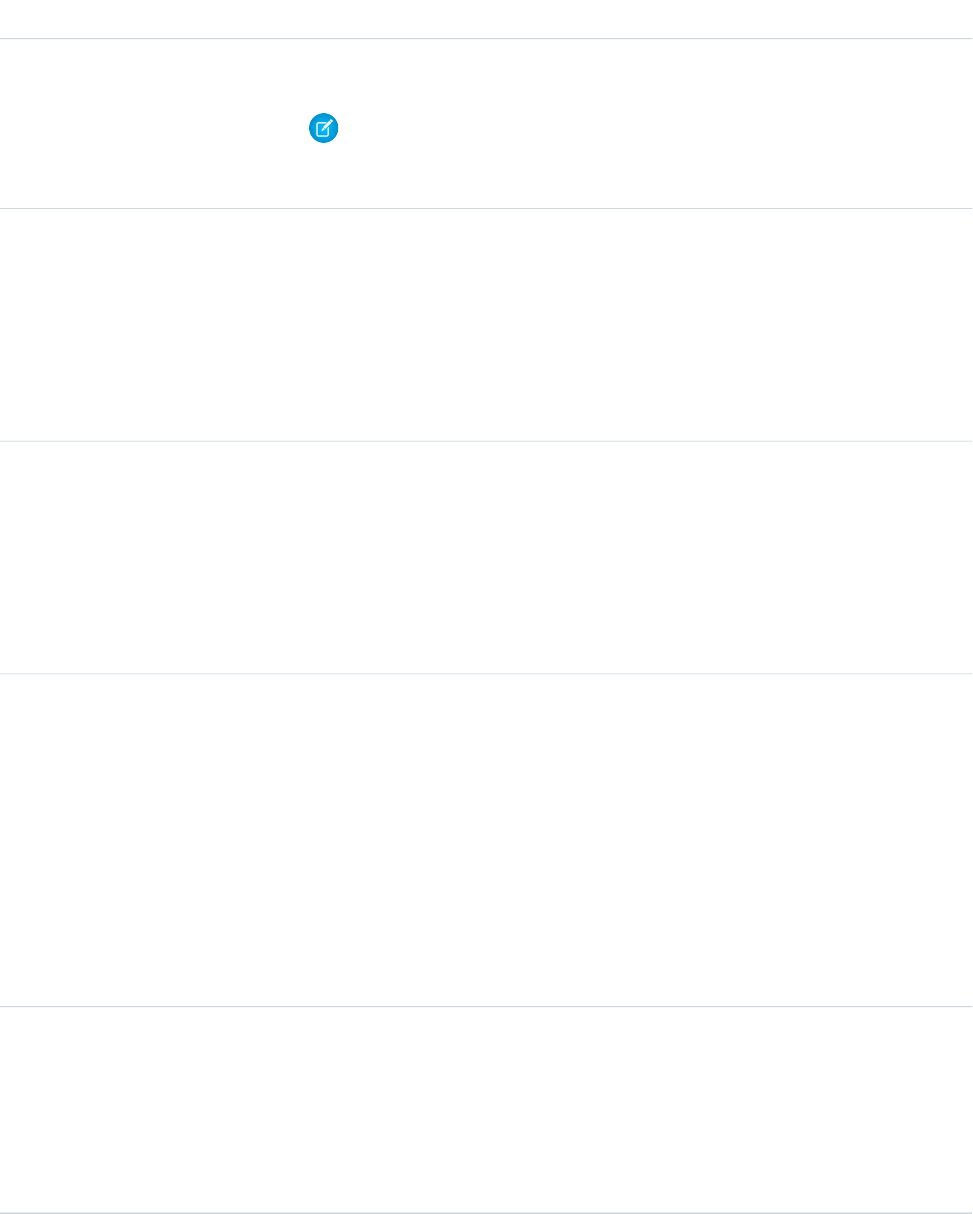
DetailsField
this field, a developer can change the object’s name in a managed package and the changes
are reflected in a subscriber’s organization. Corresponds to Rule Name in the user interface.
Note: When creating large sets of data, always specify a unique DeveloperName
for each record. If no DeveloperName is specified, performance may slow while
Salesforce generates one for each record.
Type
reference
GroupId
Properties
Create, Filter, Group, Sort
Description
The ID representing the source group. A service resource owned by a User in the source
Group triggers the rule to give access.
Type
string
Name
Properties
Create, Filter, Group, Sort, Update
Description
Label of the sharing rule as it appears in the user interface. Limited to 80 characters.
Corresponds to Label on the user interface.
Type
picklist
ServiceResourceAccessLevel
Properties
Create, Filter, Group, Restricted picklist, Sort, Update
Description
A value that represents the type of access granted to the target Group, or UserRole. The
possible values are:
•Read
•Edit
•All
Type
reference
UserOrGroupId
Properties
Create, Filter, Group, Sort
Description
The ID representing the User or Group being granted access.
1773
ServiceResourceOwnerSharingRuleStandard Objects

ServiceResourceShare
Represents a sharing entry on a service resource. This object is available in API version 38.0 and later.
Supported Calls
create(), delete(), describeSObjects(), query(), retrieve(), update(), upsert()
Special Access Rules
Field Service Lightning must be enabled.
Fields
DetailsField Name
Type
picklist
AccessLevel
Properties
Create, Filter, Group, Restricted picklist, Sort, Update
Description
Level of access that the user or group has to the service resource. The possible
values are:
•Read
•Edit
•All (This value isn’t valid for create or update calls.)
Set to an access level that is at least equal to the organization’s default service
resource access level.
Type
reference
ParentId
Properties
Create, Filter, Group, Sort
Description
The service resource associated with the sharing entry.
Type
picklist
RowCause
Properties
Create, Filter, Group, Nillable, Restricted picklist, Sort
Description
The reason why this sharing entry exists. You can write to this field only when its
value is omitted or set to Manual (default). Valid values include:
1774
ServiceResourceShareStandard Objects
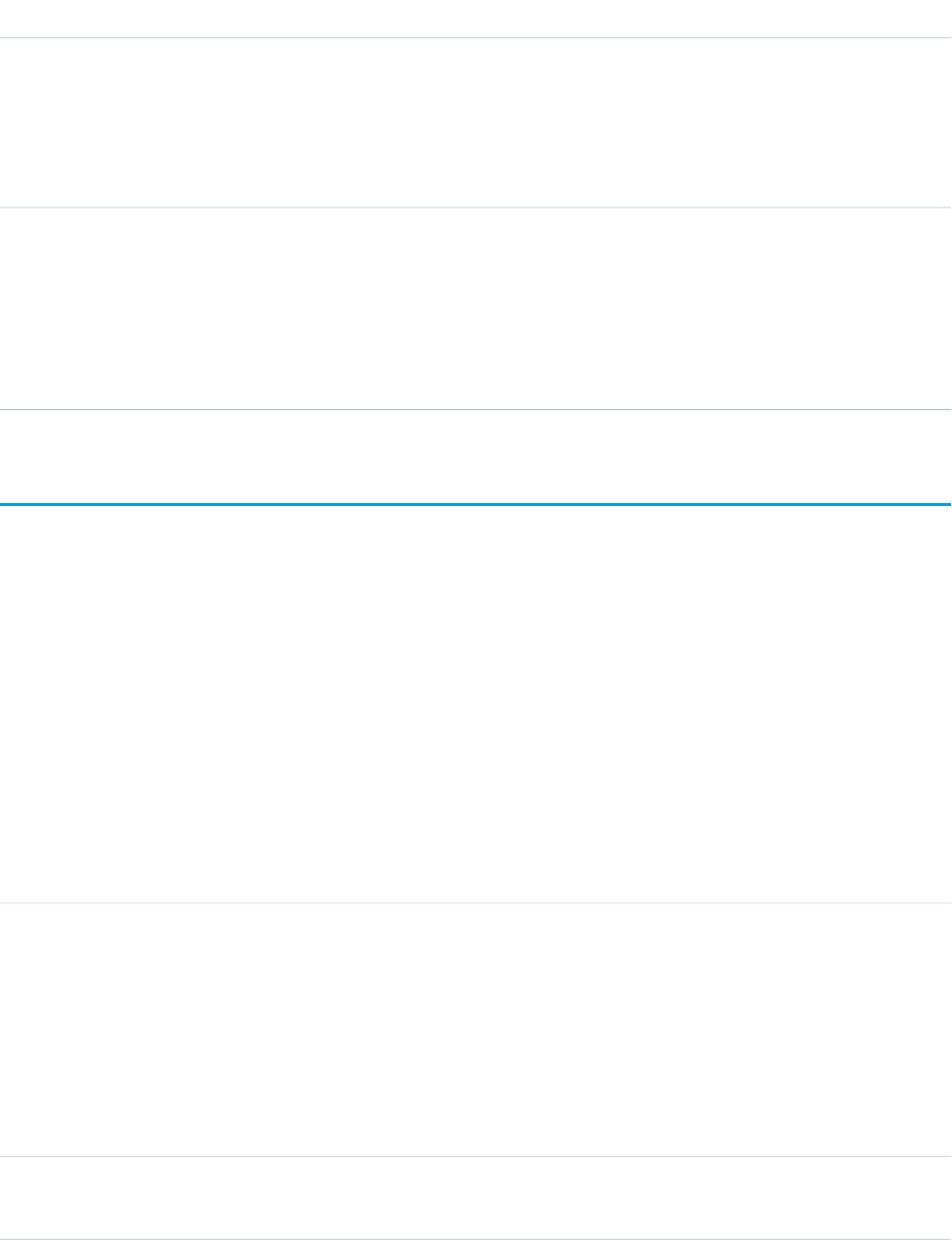
DetailsField Name
•Manual—The user or group has access because a user with “All” access
manually shared the service resource.
•Owner—The user is the owner of the service resource.
•Team—The user or group has team access.
•Rule—The user or group has access via a service resource sharing rule.
Type
reference
UserOrGroupId
Properties
Create, Filter, Group, Sort
Description
(Read only) ID of the user or group that has access to the service resource.
ServiceResourceSkill
Represents a skill that a service resource possesses. This object is available in API version 38.0 and later.
Supported Calls
create(), delete(), describeLayout(), describeSObjects(), getDeleted(), getUpdated(), query(), retrieve(), search(), update(), upsert()
Special Access Rules
Field Service Lightning must be enabled.
Fields
DetailsField Name
Type
date
EffectiveEndDate
Properties
Create, Filter, Nillable, Sort, Update
Description
The date when the skill expires. For example, if a service resource needs to be
re-certified after six months, the end date would be the date their certification
expires.
Type
date
EffectiveStartDate
1775
ServiceResourceSkillStandard Objects
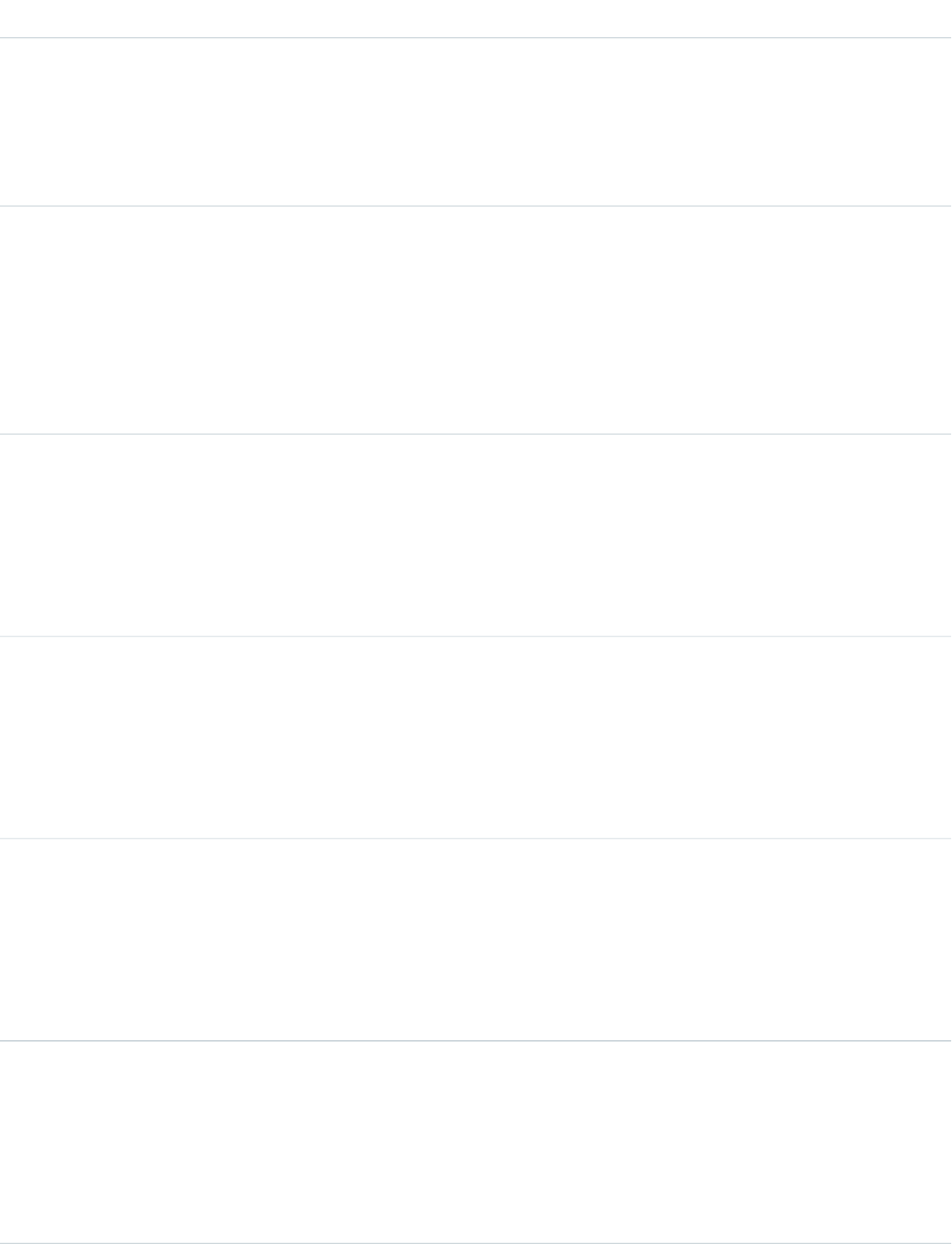
DetailsField Name
Properties
Create, Filter, Sort, Update
Description
The date when the service resource gains the skill. For example, if the skill
represents a certification, the start date would be the date of certification.
Type
dateTime
LastReferencedDate
Properties
Filter, Nillable, Sort
Description
The date when the resource skill was last modified. Its label in the user interface
is Last Modified Date.
Type
dateTime
LastViewedDate
Properties
Filter, Nillable, Sort
Description
The date when the resource skill was last viewed.
Type
reference
ServiceResourceId
Properties
Create, Filter, Group, Sort
Description
The service resource who possesses the skill.
Type
reference
SkillId
Properties
Create, Filter, Group, Sort, Update
Description
The skill the service resource possesses.
Type
double
SkillLevel
Properties
Create, Defaulted on create, Filter, Nillable, Sort, Update
Description
The service resource’s skill level. Skill level can range from zero to 99.99.
1776
ServiceResourceSkillStandard Objects
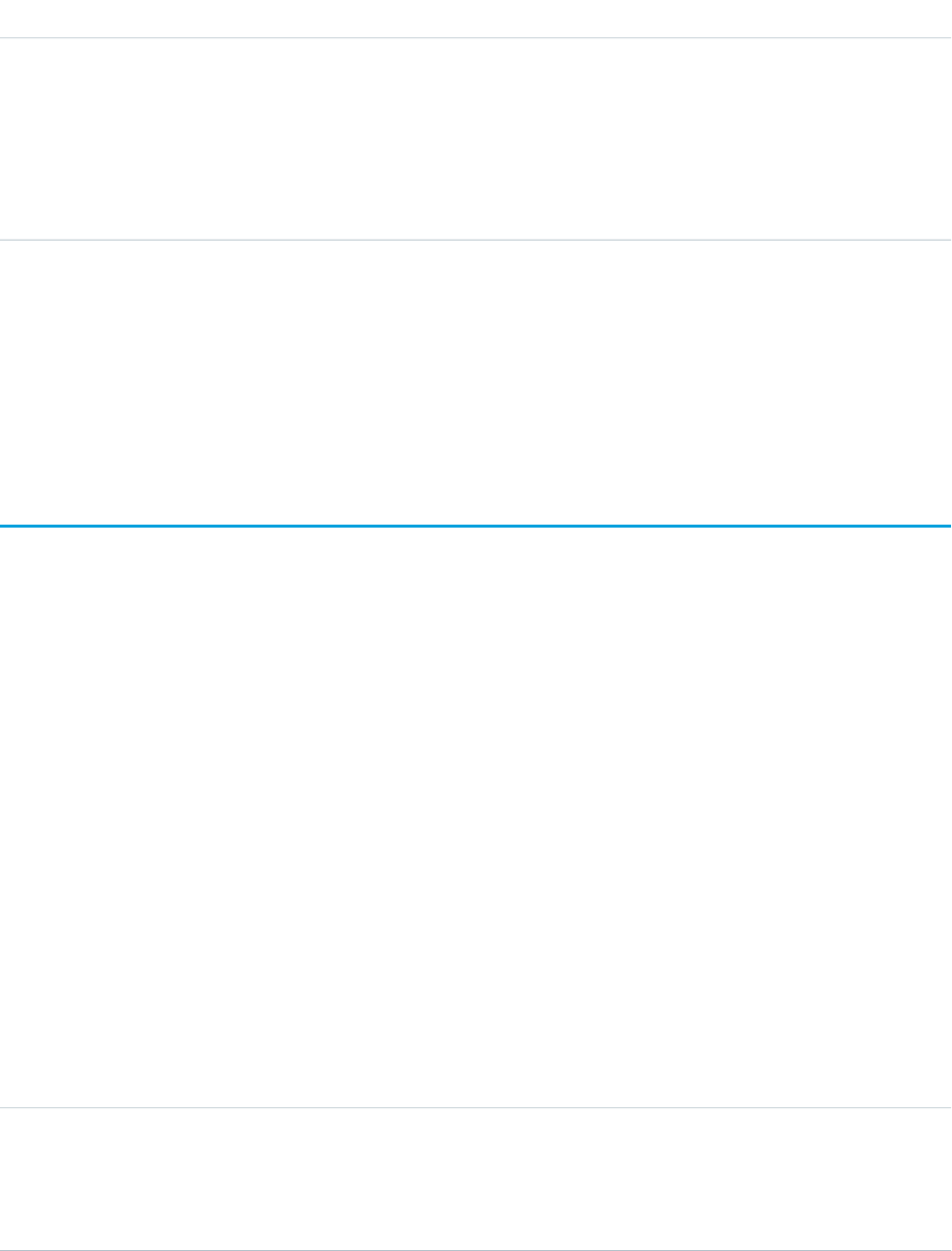
DetailsField Name
Type
string
SkillNumber
Properties
Autonumber, Defaulted on create, Filter, Sort
Description
An auto-generated number identifying the resource skill assignment.
Usage
You can assign skills to all service resources in your org to indicate their certifications and areas of expertise, and specify each resource’s
skill level from 0 to 99.99. For example, you can assign Maria the “Welding” skill, level 50.
If you intend to use the skills feature, determine which skills you want to track and how skill level should be determined. For example,
you may want the skill level to reflect years of experience, certification levels, or license classes.
ServiceResourceSkillFeed
Represents a single feed item on a service resource skill record detail page. This object is available in API version 38.0 and later.
A service resource skill feed shows changes to tracked fields on a service resource skill record. It also shows posts and comments about
the record. It’s a useful way to stay up to date with changes made to service resource skills in Salesforce.
Supported Calls
delete(), getDeleted(), getUpdated(), query(), retrieve()
Special Access Rules
Field Service Lightning must be enabled in your organization, and you can delete all feed items you created. To delete feed items you
didn’t create, you must have one of these permissions:
•“Modify All Data”
•“Modify All” on the Operating Hours object
•“Moderate Chatter”
Fields
DetailsField Name
Type
textarea
Body
Properties
Nillable, Sort
1777
ServiceResourceSkillFeedStandard Objects
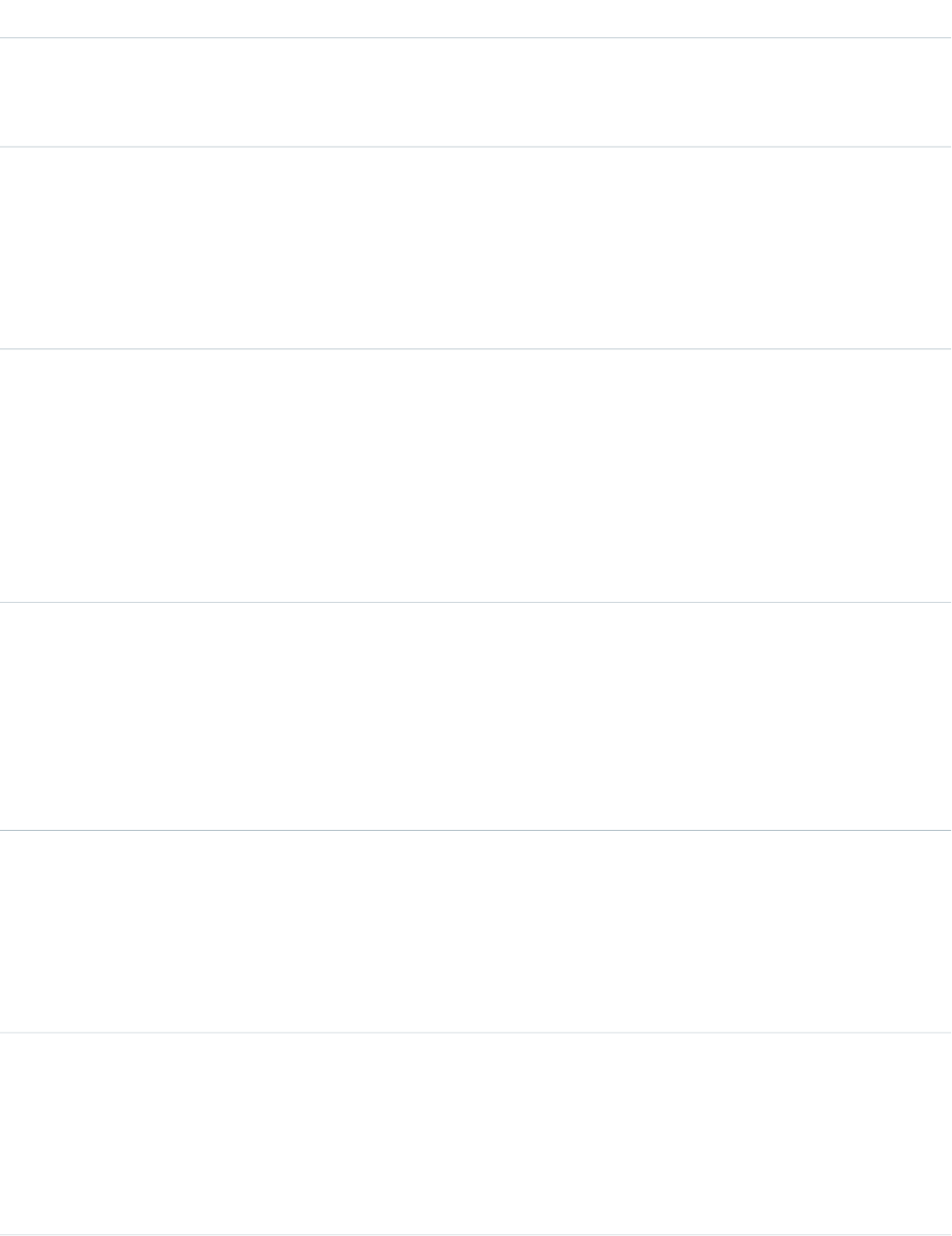
DetailsField Name
Description
The message that appears in the feed. Required when Type is TextPost.
Optional when Type is ContentPost orLinkPost.
Type
int
CommentCount
Properties
Filter, Group, Sort
Description
The number of comments associated with this feed item.
Type
reference
InsertedById
Properties
Group, Nillable, Sort
Description
ID of the user who added this object to the feed. For example, if an application
migrates posts and comments from another application into a feed, the value is
set to the ID of the logged-in user.
Type
boolean
IsRichText
Properties
Defaulted on create, Filter, Group, Sort
Description
true indicates that the body of the feed contains rich text. false indicates
that the post is rendered as plain text.
Type
int
LikeCount
Properties
Filter, Group, Sort
Description
The number of feed likes associated with this feed item.
Type
url
LinkUrl
Properties
Nillable, Sort
Description
The URL of a link post.
1778
ServiceResourceSkillFeedStandard Objects
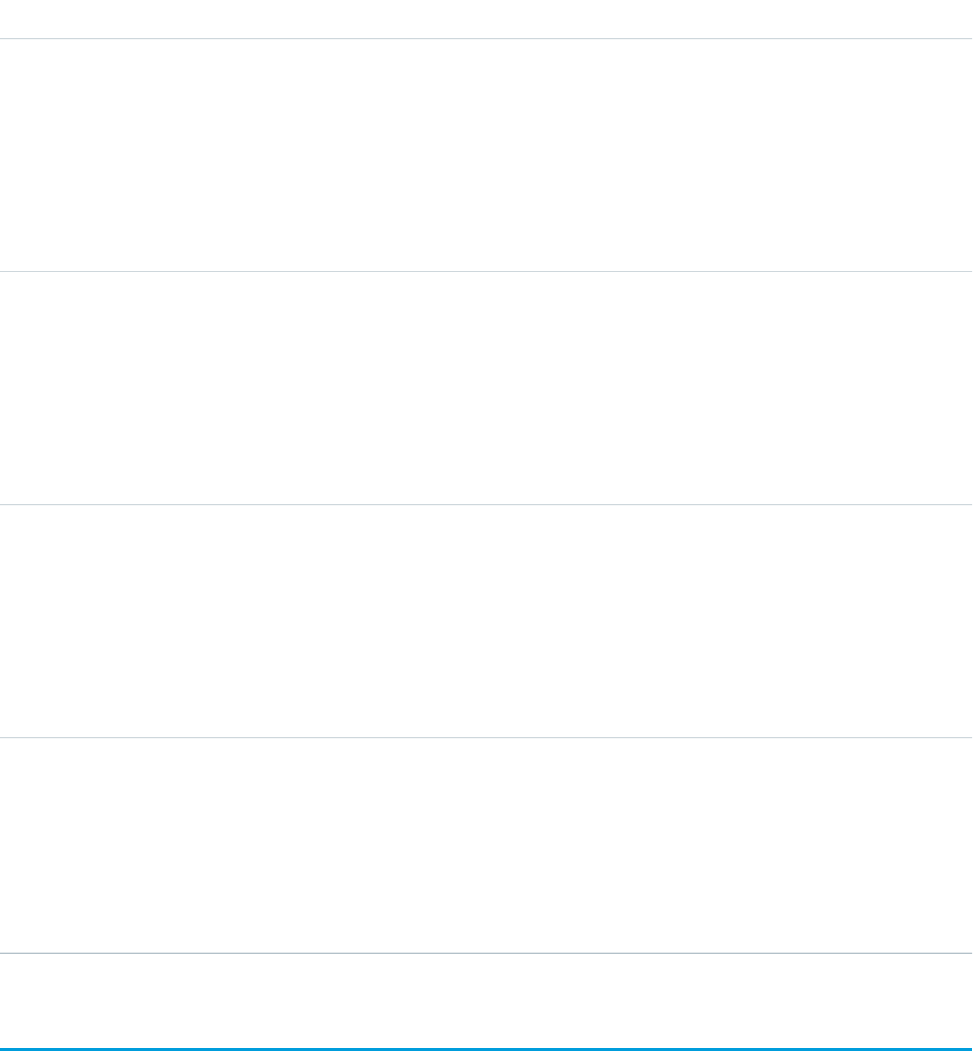
DetailsField Name
Type
reference
ParentId
Properties
Filter, Group, Sort
Description
ID of the service resource skill record tracked in the feed. The feed is displayed
on the detail page for this record.
Type
reference
RelatedRecordId
Properties
Group, Nillable, Sort
Description
ID of the ContentVersion object associated with a content post. This field
is null for all posts, except ContentPost.
Type
string
Title
Properties
Group, Nillable, Sort
Description
The title of the feed item. When the Type is LinkPost, the Link URL is the
URL, and this field is the link name.
Type
picklist
Type
Properties
Filter, Group, Nillable, Restricted picklist, Sort
Description
The type of feed item.
ServiceResourceSkillHistory
Represents the history of changes made to tracked fields on a service resource skill. This object is available in API version 38.0 and later.
Supported Calls
describeSObjects(), getDeleted(), getUpdated(), query(), retrieve()
1779
ServiceResourceSkillHistoryStandard Objects
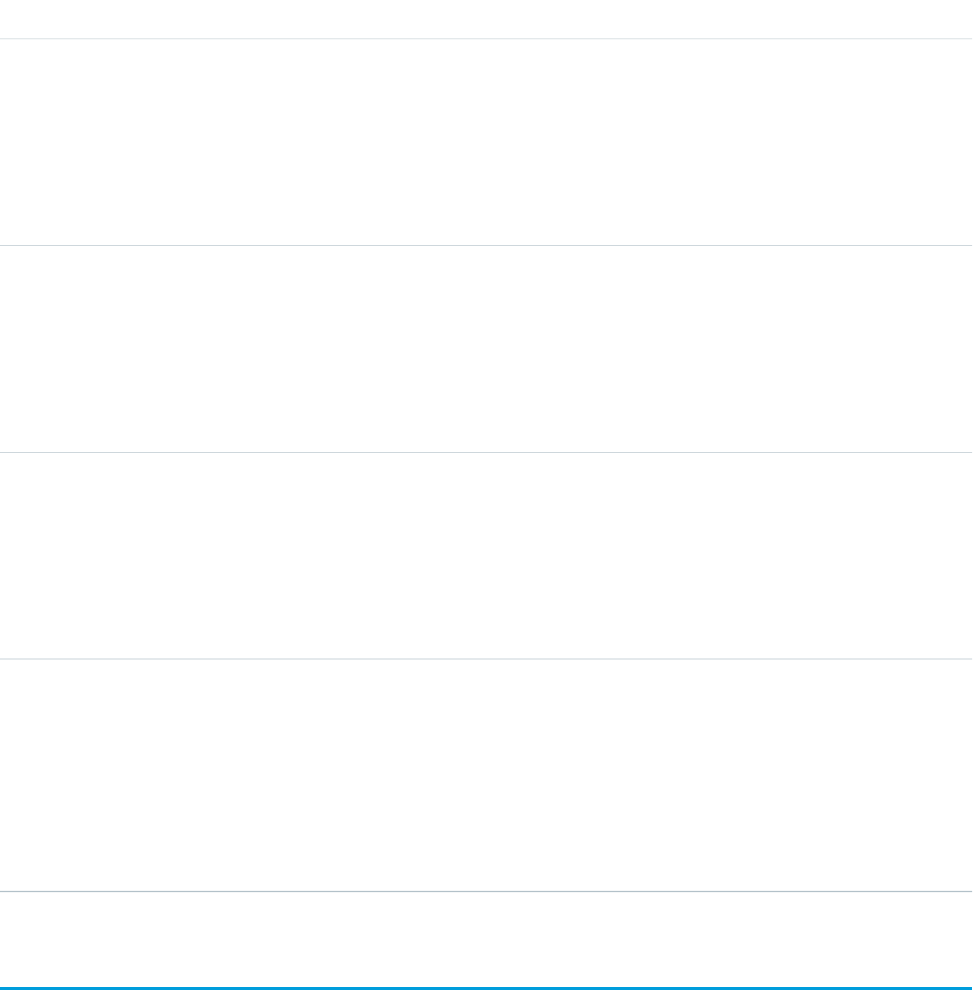
Special Access Rules
Field Service Lightning must be enabled.
Fields
DetailsField Name
Type
picklist
Field
Properties
Filter, Group, Restricted picklist, Sort
Description
The name of the field that was changed.
Type
anyType
NewValue
Properties
Nillable, Sort
Description
The new value of the field that was changed.
Type
anyType
OldValue
Properties
Nillable, Sort
Description
The value of the field before it was changed.
Type
reference
ServiceResourceSkillId
Properties
Filter, Group, Sort
Description
ID of the resource skill being tracked. The history is displayed on the detail page
for this record.
ServiceTerritory
Represents a region in which field service work can be performed. This object is available in API version 38.0 and later.
1780
ServiceTerritoryStandard Objects
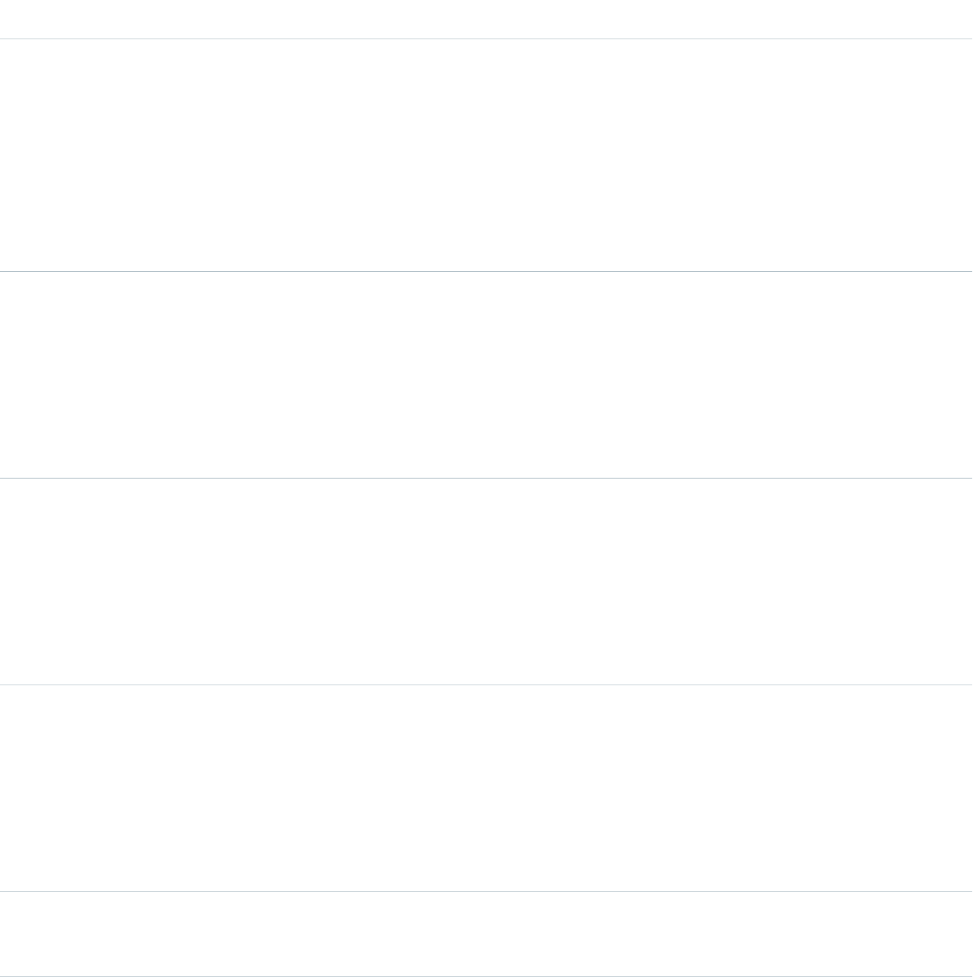
Supported Calls
create(), delete(), describeLayout(), describeSObjects(), getDeleted(), getUpdated(), query(), retrieve(), search(), undelete(), update(), upsert()
Special Access Rules
Field Service Lightning must be enabled.
Fields
DetailsField Name
Type
address
Address
Properties
Filter
Description
An address to associate with the territory. You may want to list the address of
the territory’s headquarters.
Type
string
City
Properties
Create, Filter, Group, Nillable, Sort, Update
Description
The city of the associated address. Maximum length is 40 characters.
Type
string
Country
Properties
Create, Filter, Group, Nillable, Sort, Update
Description
The country to associate with the territory. Maximum length is 80 characters.
Type
textarea
Description
Properties
Create, Nillable, Update
Description
The description of the territory.
Type
picklist
GeocodeAccuracy
1781
ServiceTerritoryStandard Objects
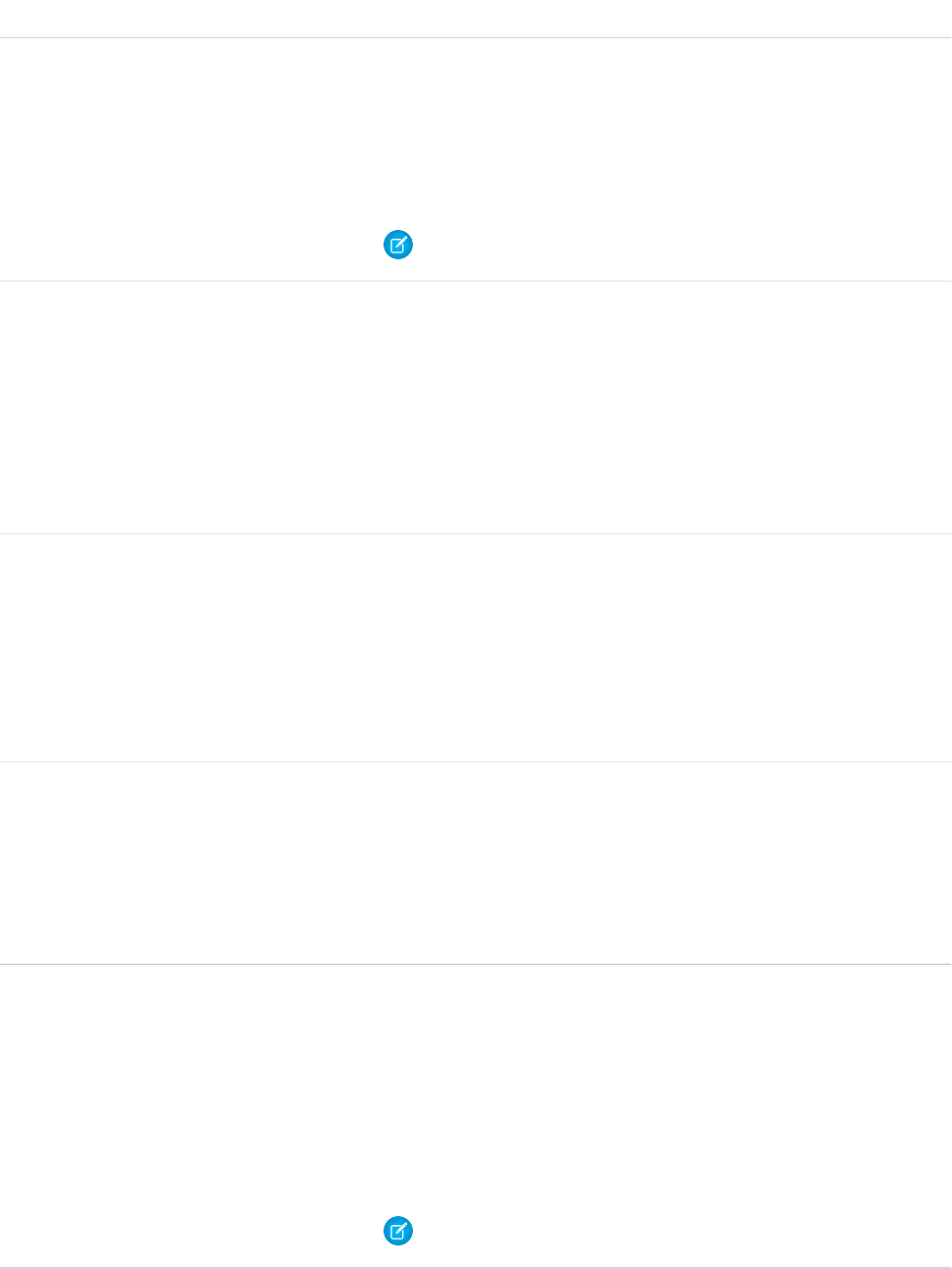
DetailsField Name
Properties
Create, Filter, Group, Nillable, Restricted picklist, Sort, Update
Description
The level of accuracy of a location’s geographical coordinates compared with its
physical address. Usually provided by a geocoding service based on the address’s
latitude and longitude coordinates.
Note: This field is available in the API only.
Type
boolean
IsActive
Properties
Create, Defaulted on create, Filter, Group, Sort, Update
Description
Indicates whether the service territory is meant to be used. If a territory is inactive,
you can’t add members to it or link it to work orders, work order line items, or
service appointments.
Type
dateTime
LastReferencedDate
Properties
Filter, Nillable, Sort
Description
The date when the territory was last modified. Its label in the user interface is
Last Modified Date.
Type
dateTime
LastViewedDate
Properties
Filter, Nillable, Sort
Description
The date when the territory was last viewed.
Type
double
Latitude
Properties
Create, Filter, Nillable, Sort, Update
Description
Used with Longitude to specify the precise geolocation of the address
associated with the territory. Acceptable values are numbers between –90 and
90 with up to 15 decimal places.
Note: This field is available in the API only.
1782
ServiceTerritoryStandard Objects
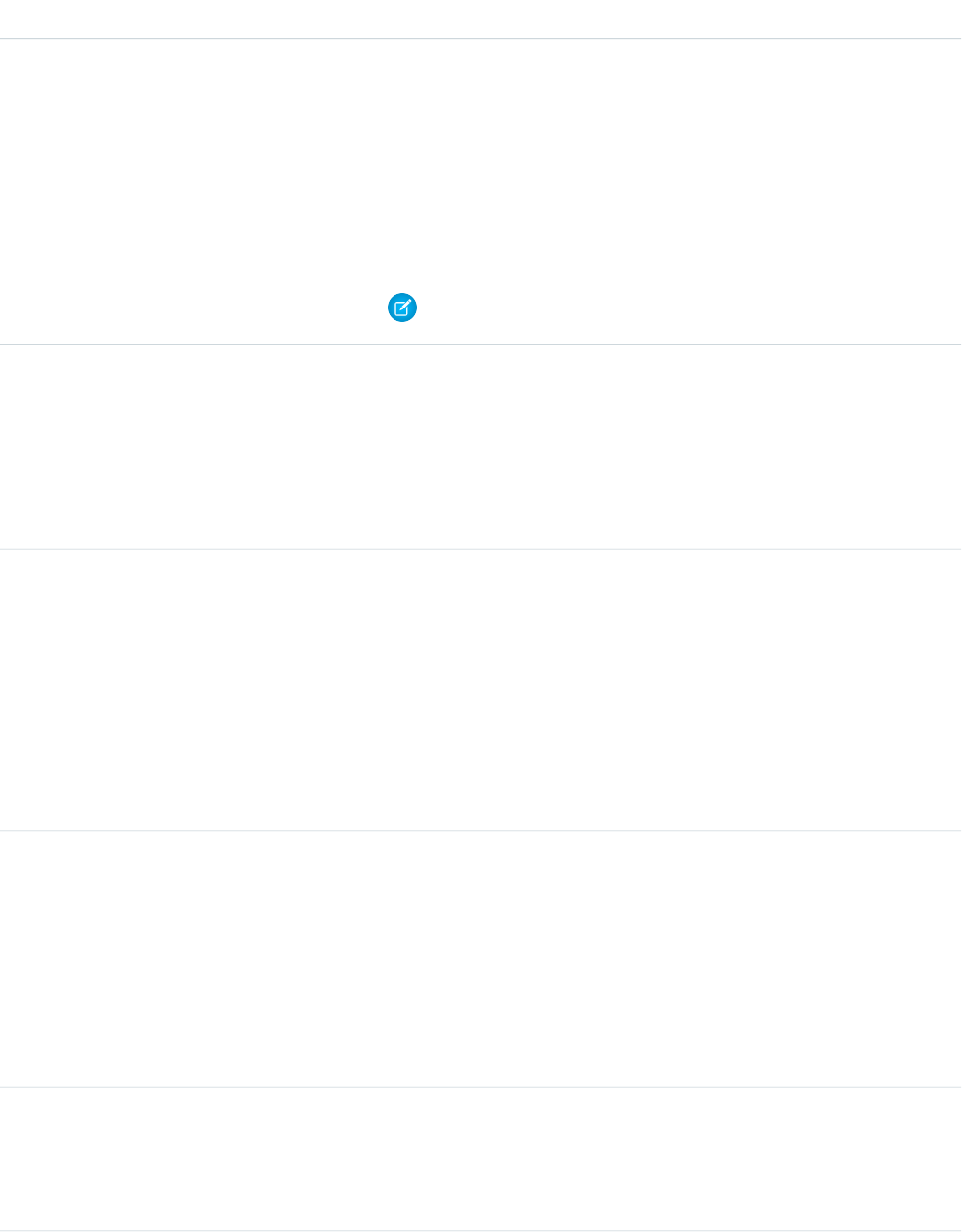
DetailsField Name
Type
double
Longitude
Properties
Create, Filter, Nillable, Sort, Update
Description
Used with Latitude to specify the precise geolocation of the address
associated with the territory. Acceptable values are numbers between –180 and
180 with up to 15 decimal places.
Note: This field is available in the API only.
Type
string
Name
Properties
Create, Filter, Group, Sort, Update
Description
The name of the territory.
Type
reference
OperatingHoursId
Properties
Create, Filter, Group, Sort, Update
Description
The territory’s operating hours, which indicate when service appointments within
the territory can occur. Service resources who are members of a territory
automatically inherit the territory’s operating hours unless different hours are
specified on the resource record.
Type
reference
ParentTerritoryId
Properties
Create, Filter, Group, Nillable, Sort, Update
Description
The territory’s parent service territory, if it has one. For example, a Northern
California territory can have a State of California territory as
its parent. A service territory hierarchy can contain up to 500 territories.
Type
string
PostalCode
Properties
Create, Filter, Group, Nillable, Sort, Update
1783
ServiceTerritoryStandard Objects
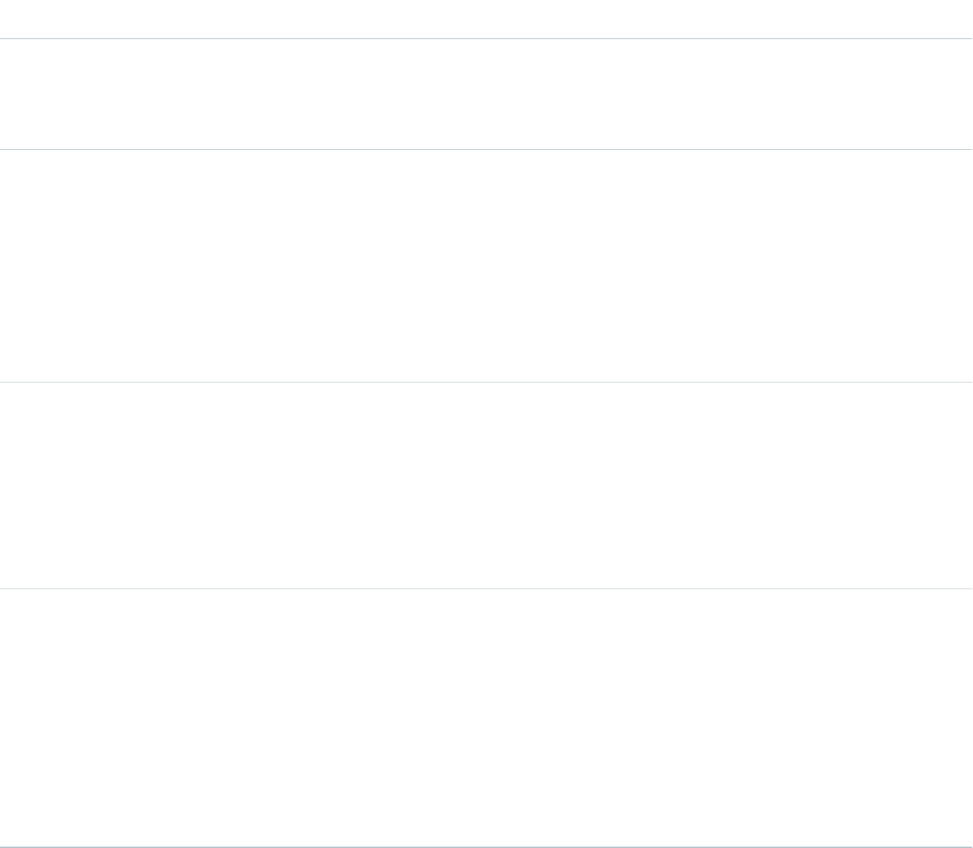
DetailsField Name
Description
The postal code of the address associated with the territory. Maximum length is
20 characters.
Type
string
State
Properties
Create, Filter, Group, Nillable, Sort, Update
Description
The state of the address associated with the territory. Maximum length is 80
characters.
Type
textarea
Street
Properties
Create, Filter, Group, Nillable, Sort, Update
Description
The street number and name of the address associated with the territory.
Type
reference
TopLevelTerritoryId
Properties
Filter, Group, Nillable, Sort
Description
(Read only) The top-level territory in a hierarchy of service territories. Depending
on where a territory lies in the hierarchy, its top-level territory might be the same
as its parent.
Usage
View service territories on the Service Territories tab. You can also view a service resource’s territories on the Service Territories related
list on the resource detail page.
If you want to use service territories, determine which territories you need to create. Depending on how your business works, you may
decide to create territories based on cities, counties, or other factors. If you plan to build out a hierarchy of service territories, create the
highest-level territories first.
Create service territories from the Service Territories tab in Salesforce. After you create a territory, you can add members to it via the
Service Territory Members related list. Service territory members are resources who work within the territory, and associating them with
a territory ensures that they’re assigned to appointments near their home base.
For example, you can create a hierarchy of territories to represent the areas where your team works in California. Include a top-level
territory named California, three child territories named Northern California, Central California, and
Southern California, and a series of third-level territories corresponding to California counties. Assign service resources to each
county territory to indicate who is available to work in that county.
1784
ServiceTerritoryStandard Objects

ServiceTerritoryFeed
Represents a single feed item on a service territory record detail page. This object is available in API version 38.0 and later.
A service territory feed shows changes to tracked fields on a service territory record. It also shows posts and comments about the record.
It’s a useful way to stay up to date with changes made to service territories in Salesforce.
Supported Calls
delete(), getDeleted(), getUpdated(), query(), retrieve()
Special Access Rules
Field Service Lightning must be enabled in your organization, and you can delete all feed items you created. To delete feed items you
didn’t create, you must have one of these permissions:
•“Modify All Data”
•“Modify All” on the Operating Hours object
•“Moderate Chatter”
Fields
DetailsField Name
Type
textarea
Body
Properties
Nillable, Sort
Description
The message that appears in the feed. Required when Type is TextPost.
Optional when Type is ContentPost orLinkPost.
Type
int
CommentCount
Properties
Filter, Group, Sort
Description
The number of comments associated with this feed item.
Type
reference
InsertedById
Properties
Group, Nillable, Sort
1785
ServiceTerritoryFeedStandard Objects

DetailsField Name
Description
ID of the user who added this object to the feed. For example, if an application
migrates posts and comments from another application into a feed, the value is
set to the ID of the logged-in user.
Type
boolean
IsRichText
Properties
Defaulted on create, Filter, Group, Sort
Description
true indicates that the body of the feed contains rich text. false indicates
that the post is rendered as plain text.
Type
int
LikeCount
Properties
Filter, Group, Sort
Description
The number of feed likes associated with this feed item.
Type
url
LinkUrl
Properties
Nillable, Sort
Description
The URL of a link post.
Type
reference
ParentId
Properties
Filter, Group, Sort
Description
ID of the service territory record tracked in the feed. The feed is displayed on the
detail page for this record.
Type
reference
RelatedRecordId
Properties
Group, Nillable, Sort
Description
ID of the ContentVersion object associated with a content post. This field
is null for all posts, except ContentPost.
1786
ServiceTerritoryFeedStandard Objects
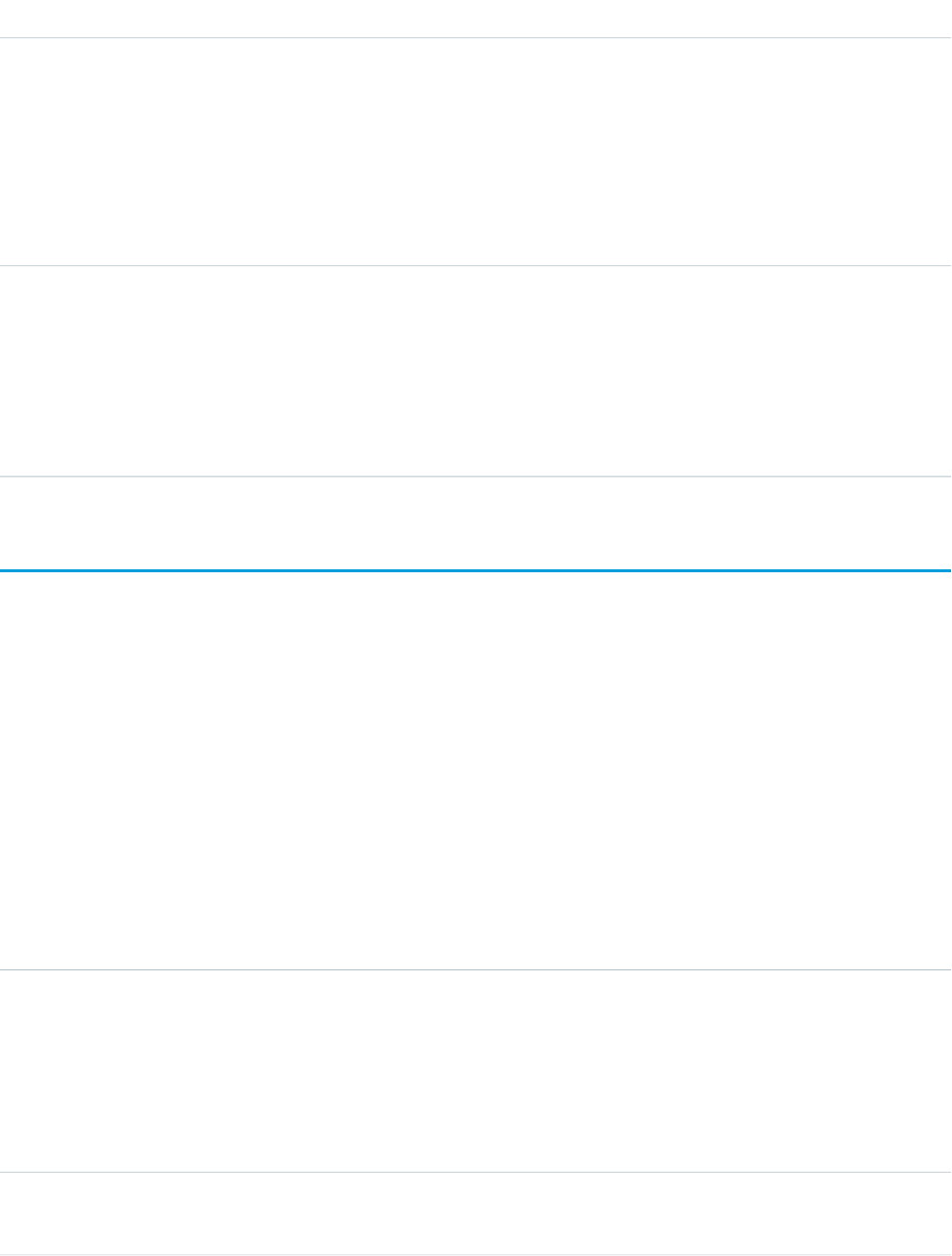
DetailsField Name
Type
string
Title
Properties
Group, Nillable, Sort
Description
The title of the feed item. When the Type is LinkPost, the Link URL is the
URL, and this field is the link name.
Type
picklist
Type
Properties
Filter, Group, Nillable, Restricted picklist, Sort
Description
The type of feed item.
ServiceTerritoryHistory
Represents the history of changes made to tracked fields on a service territory. This object is available in API version 38.0 and later.
Supported Calls
describeSObjects(), getDeleted(), getUpdated(), query(), retrieve()
Special Access Rules
Field Service Lightning must be enabled.
Fields
DetailsField Name
Type
picklist
Field
Properties
Filter, Group, Restricted picklist, Sort
Description
The name of the field that was changed.
Type
anyType
NewValue
1787
ServiceTerritoryHistoryStandard Objects
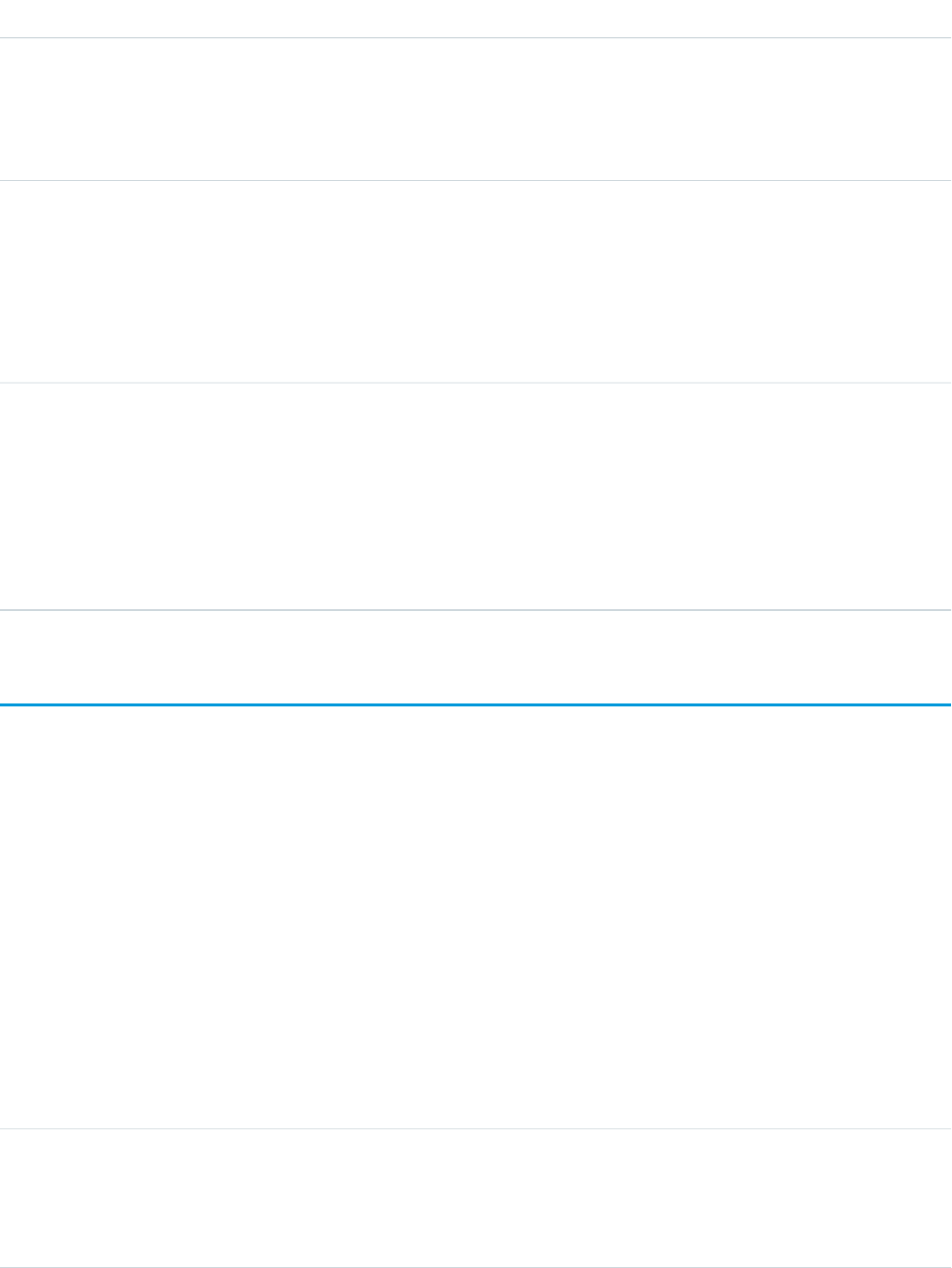
DetailsField Name
Properties
Nillable, Sort
Description
The new value of the field that was changed.
Type
anyType
OldValue
Properties
Nillable, Sort
Description
The value of the field before it was changed.
Type
reference
ServiceTerritoryId
Properties
Filter, Group, Sort
Description
ID of the service territory being tracked. The history is displayed on the detail
page for this record.
ServiceTerritoryMember
Represents a service resource who is able to be assigned to service appointments in the service territory. This object is available in API
version 38.0 and later.
Supported Calls
create(), delete(), describeLayout(), describeSObjects(), getDeleted(), getUpdated(), query(), retrieve(), search(), update(), upsert()
Special Access Rules
Field Service Lightning must be enabled.
Fields
DetailsField Name
Type
address
Address
Properties
Filter
1788
ServiceTerritoryMemberStandard Objects
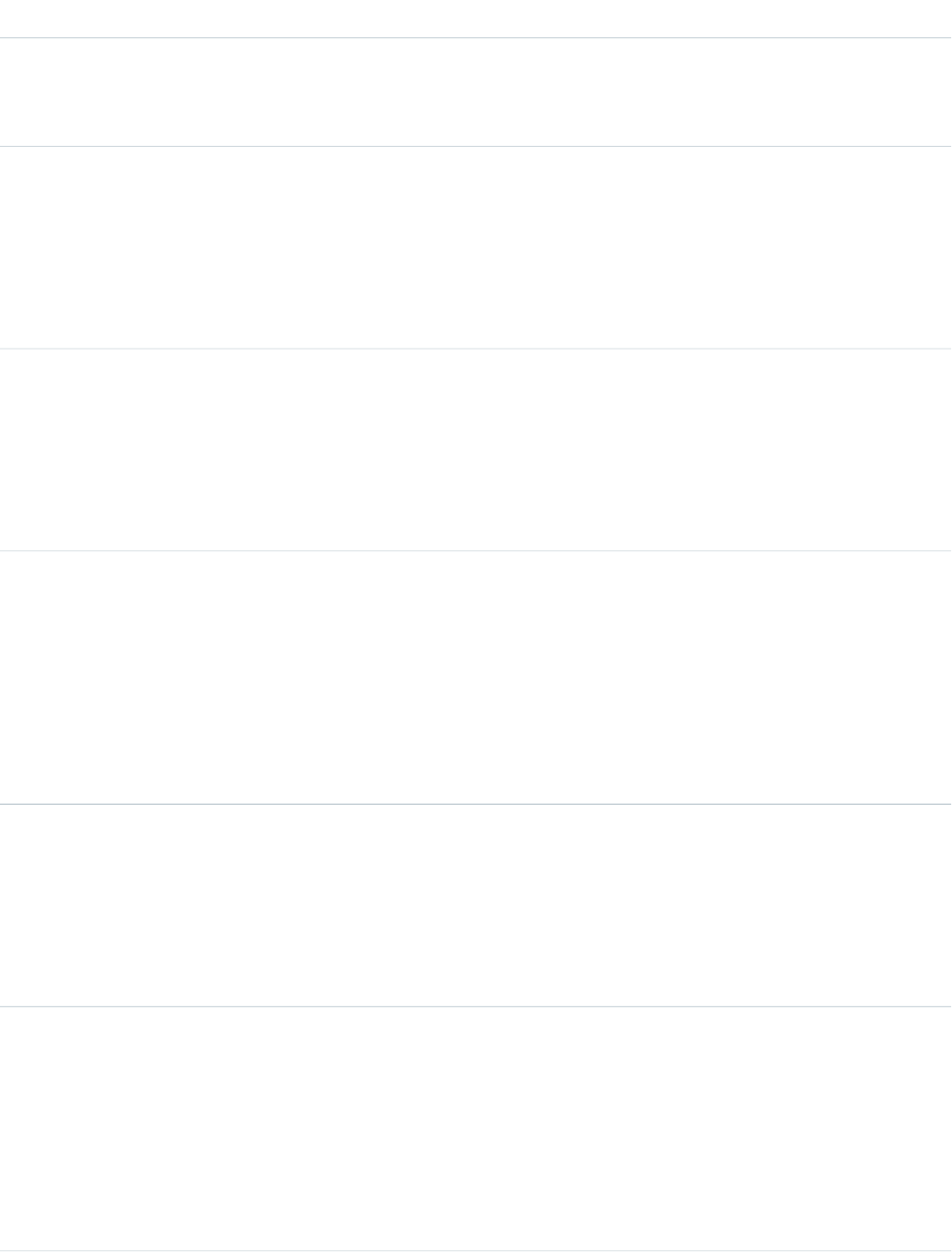
DetailsField Name
Description
The member’s address. You may want to list the related service resource’s address
in this field.
Type
string
City
Properties
Create, Defaulted on create, Filter, Group, Nillable, Sort, Update
Description
The city of the member’s address. Maximum length is 40 characters.
Type
string
Country
Properties
Create, Defaulted on create, Filter, Group, Nillable, Sort, Update
Description
The country of the member’s address. Maximum length is 80 characters.
Type
date
EffectiveEndDate
Properties
Create, Filter, Nillable, Sort, Update
Description
The date when the service resource is no longer a member of the territory. If the
resource will be working in the territory for the foreseeable future, leave this field
blank. This field is mainly useful for indicating when a temporary relocation ends.
Type
date
EffectiveStartDate
Properties
Create, Filter, Sort, Update
Description
The date when the service resource becomes a member of the service territory.
Type
picklist
GeocodeAccuracy
Properties
Create, Defaulted on create, Filter, Group, Nillable, Restricted picklist, Sort, Update
Description
The level of accuracy of a location’s geographical coordinates compared with its
physical address. Usually provided by a geocoding service based on the address’s
latitude and longitude coordinates.
1789
ServiceTerritoryMemberStandard Objects
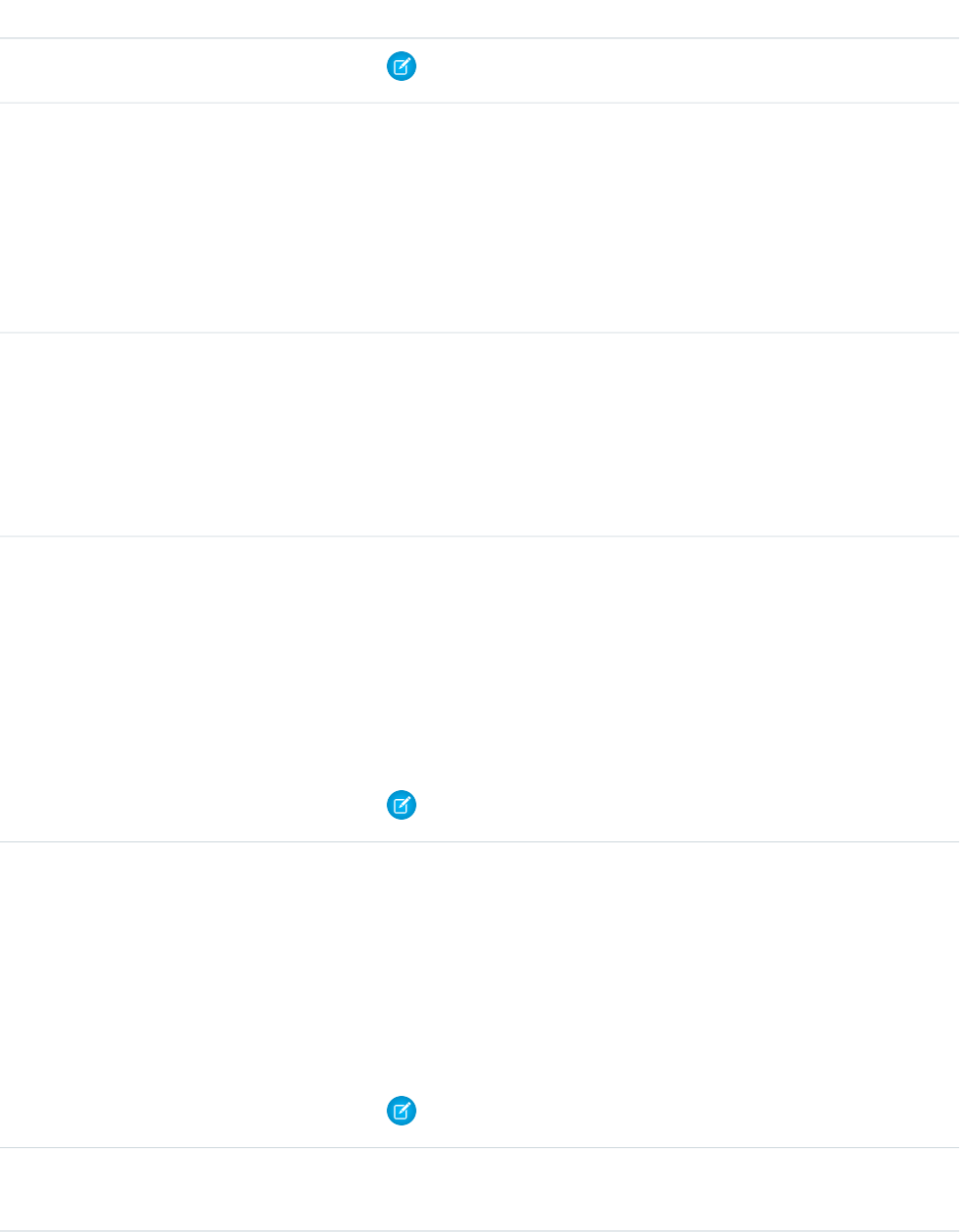
DetailsField Name
Note: This field is available in the API only.
Type
dateTime
LastReferencedDate
Properties
Filter, Nillable, Sort
Description
The date when the territory member was last modified. Its label in the user
interface is Last Modified Date.
Type
dateTime
LastViewedDate
Properties
Filter, Nillable, Sort
Description
The date when the territory member was last viewed.
Type
double
Latitude
Properties
Create, Defaulted on create, Filter, Nillable, Sort, Update
Description
Used with Longitude to specify the precise geolocation of the member’s
address. Acceptable values are numbers between –90 and 90 with up to 15
decimal places.
Note: This field is available in the API only.
Type
double
Longitude
Properties
Create, Defaulted on create, Filter, Nillable, Sort, Update
Description
Used with Latitude to specify the precise geolocation of the member’s
address. Acceptable values are numbers between –180 and 180 with up to 15
decimal places.
Note: This field is available in the API only.
Type
string
MemberNumber
1790
ServiceTerritoryMemberStandard Objects
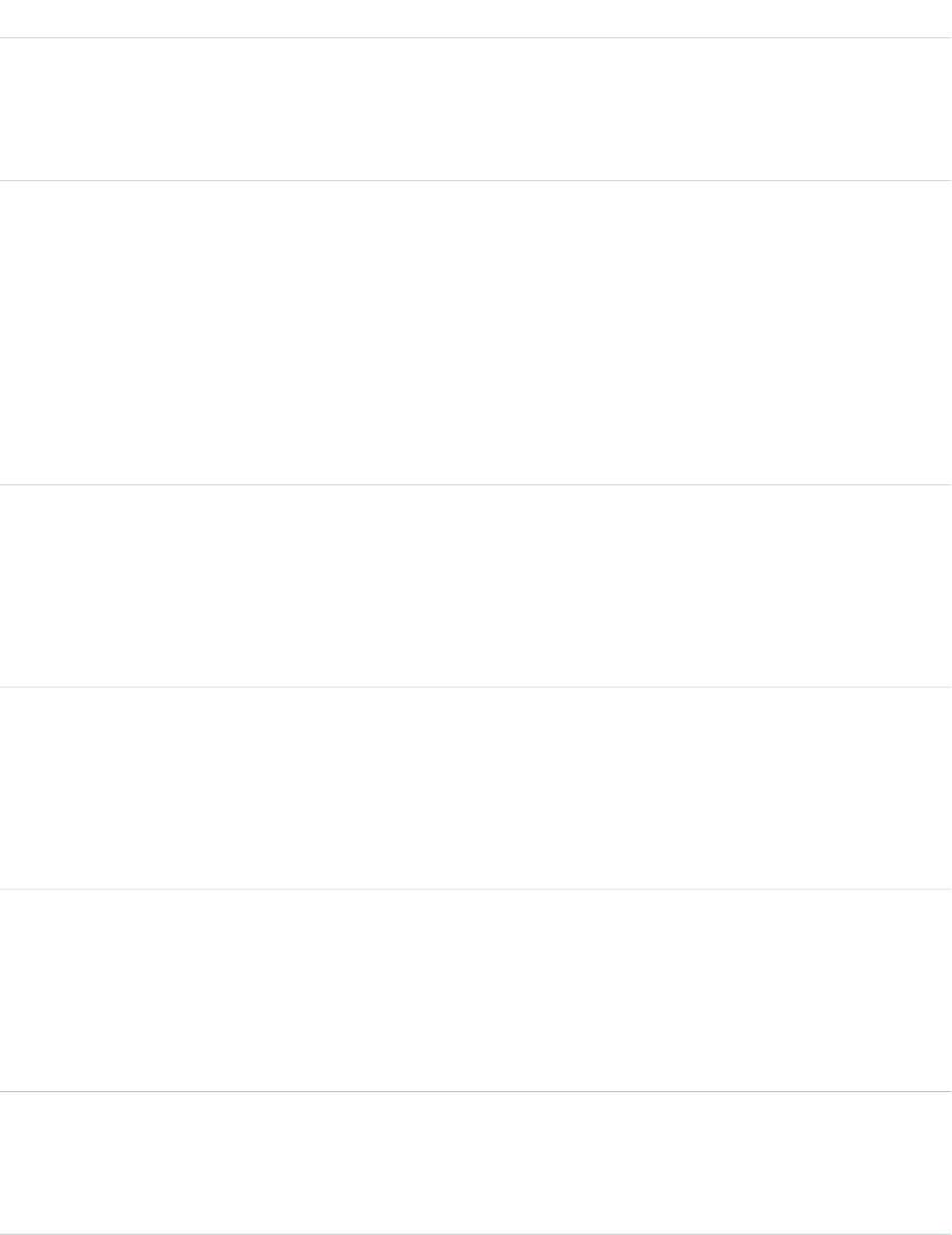
DetailsField Name
Properties
Autonumber, Defaulted on create, Filter, Sort
Description
(Read only) An auto-generated number identifying the service territory member.
Type
reference
OperatingHoursId
Properties
Create, Filter, Group, Sort, Nillable, Update
Description
The operating hours assigned to the service territory member. If no operating
hours are specified, the member is assumed to use their parent service territory’s
operating hours. If a member needs special operating hours, create them in Setup
and select them in the Operating Hours lookup field on the member’s
detail page.
Type
string
PostalCode
Properties
Create, Defaulted on create, Filter, Group, Nillable, Sort, Update
Description
The postal code of the member’s address. Maximum length is 20 characters.
Type
reference
ServiceResourceId
Properties
Create, Filter, Group, Sort, Update
Description
The service resource assigned to the service territory.
Type
reference
ServiceTerritoryId
Properties
Create, Filter, Group, Sort
Description
The service territory that the service resource is assigned to.
Type
string
State
Properties
Create, Defaulted on create, Filter, Group, Nillable, Sort, Update
1791
ServiceTerritoryMemberStandard Objects
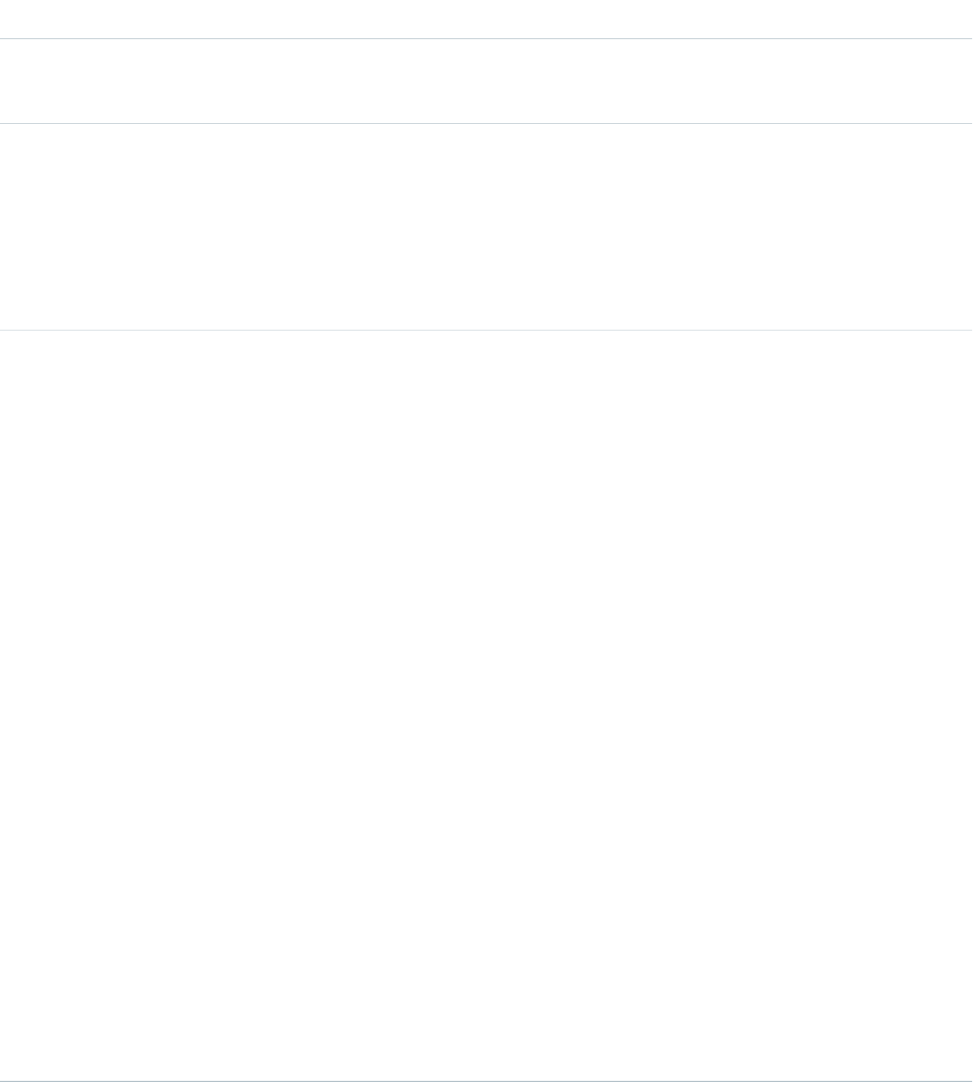
DetailsField Name
Description
The state of the member’s address. Maximum length is 80 characters.
Type
textarea
Street
Properties
Create, Defaulted on create, Filter, Group, Nillable, Sort, Update
Description
The street number and name of the member’s address.
Type
picklist
TerritoryType
Properties
Create, Defaulted on create, Filter, Group, Nillable, Restricted picklist, Sort, Update
Description
Primary, Secondary, or Relocation.
•The primary territory is typically the territory where the resource works most
often—for example, near their home base. Service resources can only have
one primary territory.
•Secondary territories are territories where the resource can be assigned to
appointments if needed. Service resources can have multiple secondary
territories.
•Relocation territories represent temporary moves for service resources. If
you’re using the Field Service Lightning managed packages with the
scheduling optimizer, resources with relocation territories are always assigned
to services within their relocation territories during the specified relocation
dates; if they don’t have a relocation territory, the primary territories are
favored over the secondary.
For example, a service resource might have the following territories:
•Primary territory: West Chicago
•Secondary territories:
–East Chicago
–South Chicago
•Relocation territory: Manhattan, for a three-month period
Usage
If you delete a service territory with members, the service resources who were members no longer have any connection to the territory.
1792
ServiceTerritoryMemberStandard Objects

ServiceTerritoryMemberFeed
Represents a single feed item on a service territory member record detail page. This object is available in API version 38.0 and later.
A service territory member feed shows changes to tracked fields on a service territory member record. It also shows posts and comments
about the record. It’s a useful way to stay up to date with changes made to service territory members in Salesforce.
Supported Calls
delete(), getDeleted(), getUpdated(), query(), retrieve()
Special Access Rules
Field Service Lightning must be enabled in your organization, and you can delete all feed items you created. To delete feed items you
didn’t create, you must have one of these permissions:
•“Modify All Data”
•“Modify All” on the Operating Hours object
•“Moderate Chatter”
Fields
DetailsField Name
Type
textarea
Body
Properties
Nillable, Sort
Description
The message that appears in the feed. Required when Type is TextPost.
Optional when Type is ContentPost orLinkPost.
Type
int
CommentCount
Properties
Filter, Group, Sort
Description
The number of comments associated with this feed item.
Type
reference
InsertedById
Properties
Group, Nillable, Sort
1793
ServiceTerritoryMemberFeedStandard Objects

DetailsField Name
Description
ID of the user who added this object to the feed. For example, if an application
migrates posts and comments from another application into a feed, the value is
set to the ID of the logged-in user.
Type
boolean
IsRichText
Properties
Defaulted on create, Filter, Group, Sort
Description
true indicates that the body of the feed contains rich text. false indicates
that the post is rendered as plain text.
Type
int
LikeCount
Properties
Filter, Group, Sort
Description
The number of feed likes associated with this feed item.
Type
url
LinkUrl
Properties
Nillable, Sort
Description
The URL of a link post.
Type
reference
ParentId
Properties
Filter, Group, Sort
Description
ID of the service territory member record tracked in the feed. The feed is displayed
on the detail page for this record.
Type
reference
RelatedRecordId
Properties
Group, Nillable, Sort
Description
ID of the ContentVersion object associated with a content post. This field
is null for all posts, except ContentPost.
1794
ServiceTerritoryMemberFeedStandard Objects
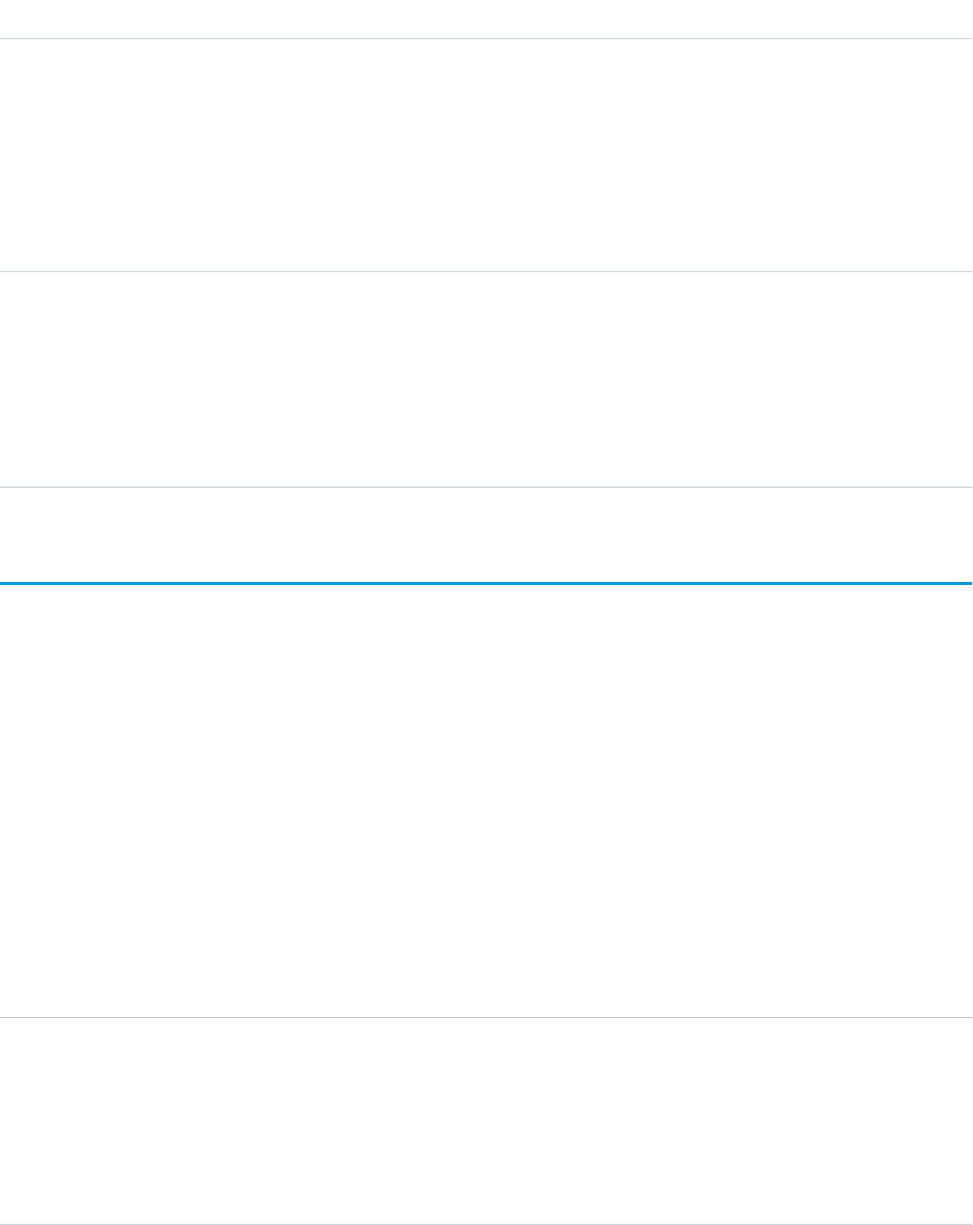
DetailsField Name
Type
string
Title
Properties
Group, Nillable, Sort
Description
The title of the feed item. When the Type is LinkPost, the Link URL is the
URL, and this field is the link name.
Type
picklist
Type
Properties
Filter, Group, Nillable, Restricted picklist, Sort
Description
The type of feed item.
ServiceTerritoryMemberHistory
Represents the history of changes made to tracked fields on a service territory member. This object is available in API version 38.0 and
later.
Supported Calls
describeSObjects(), getDeleted(), getUpdated(), query(), retrieve()
Special Access Rules
Field Service Lightning must be enabled.
Fields
DetailsField Name
Type
picklist
Field
Properties
Filter, Group, Restricted picklist, Sort
Description
The name of the field that was changed.
1795
ServiceTerritoryMemberHistoryStandard Objects
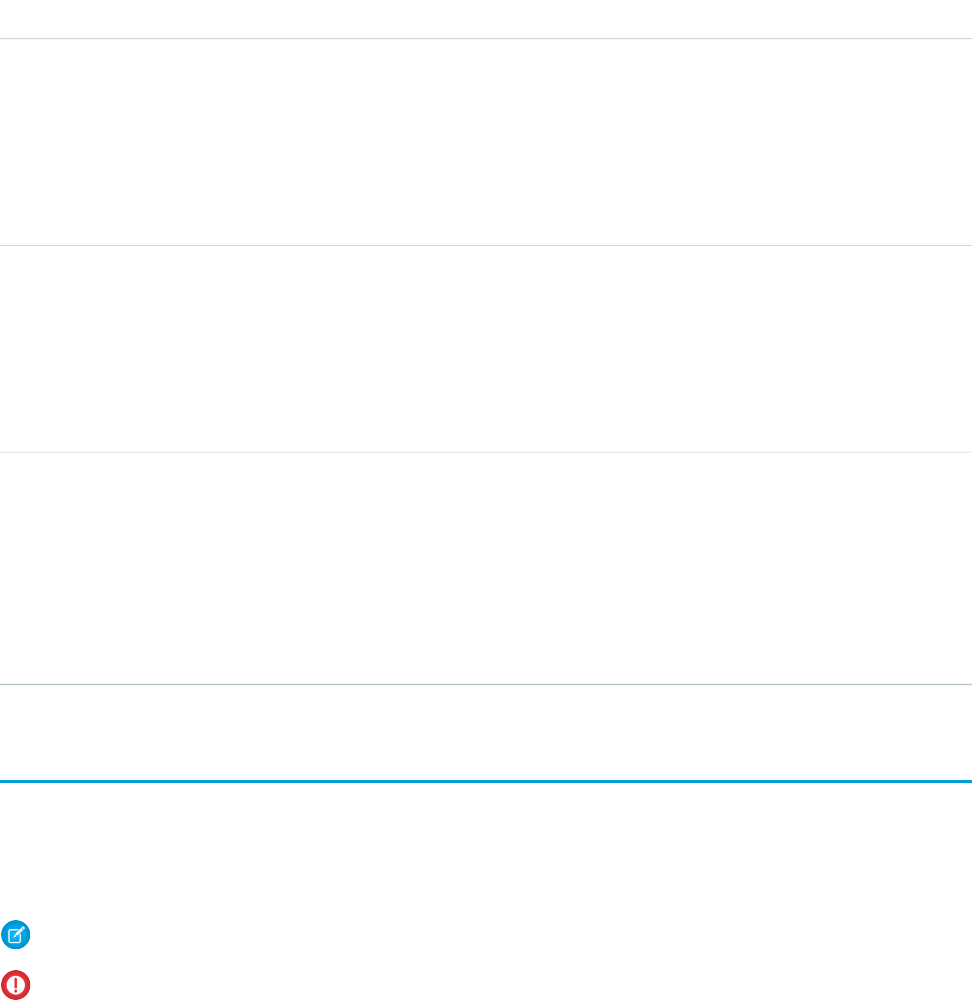
DetailsField Name
Type
anyType
NewValue
Properties
Nillable, Sort
Description
The new value of the field that was changed.
Type
anyType
OldValue
Properties
Nillable, Sort
Description
The value of the field before it was changed.
Type
reference
ServiceTerritoryMemberId
Properties
Filter, Group, Sort
Description
ID of the service territory member being tracked. The history is displayed on the
detail page for this record.
SessionPermSetActivation
The SessionPermSetActivation object represents a permission set assignment activated during an individual user session. When a
SessionPermSetActivation object is inserted into a permission set, an activation event fires, allowing the permission settings to apply to
the user’s specific session. This object is available in API versions 37.0 and later as part of the Session-Based Permission Sets Developer
Preview.
Note: Session-Based Permission Sets is currently available as a Developer Preview.
Important: Managed packages with permission sets that require session activation cannot be installed on customer orgs without
this feature.
Supported Calls
describeCompactLayouts(), describeLayout(), query(), retrieve()
1796
SessionPermSetActivationStandard Objects

Fields
DetailsField Name
Type
reference
AuthSessionId
Properties
Filter, Group, Sort
Description
The session ID related to this permission set assignment for its duration.
Type
string
Description
Properties
Filter, Group, Nillable, Sort
Description
The session details, such as device used and browser.
Type
reference
PermissionSetId
Properties
Filter, Group, Sort
Description
The permission set ID related to this permission set assignment and user for its
duration.
Type
reference
UserId
Properties
Filter, Group, Sort
Description
The user ID of the user to whom this permission set assignment applies for its
duration.
Usage
Use SessionPermSetActivation to create a permission set available only for a specified session’s duration. For example, create permission
sets that provide access to specific applications only during authenticated sessions.
In the following Apex example, an identified session is activated after session information is submitted via a button. Successful activation
results in a confirmation message displayed to the user.
public class SessionPermSetActivationController {
// id of the session permission set to be activated
1797
SessionPermSetActivationStandard Objects
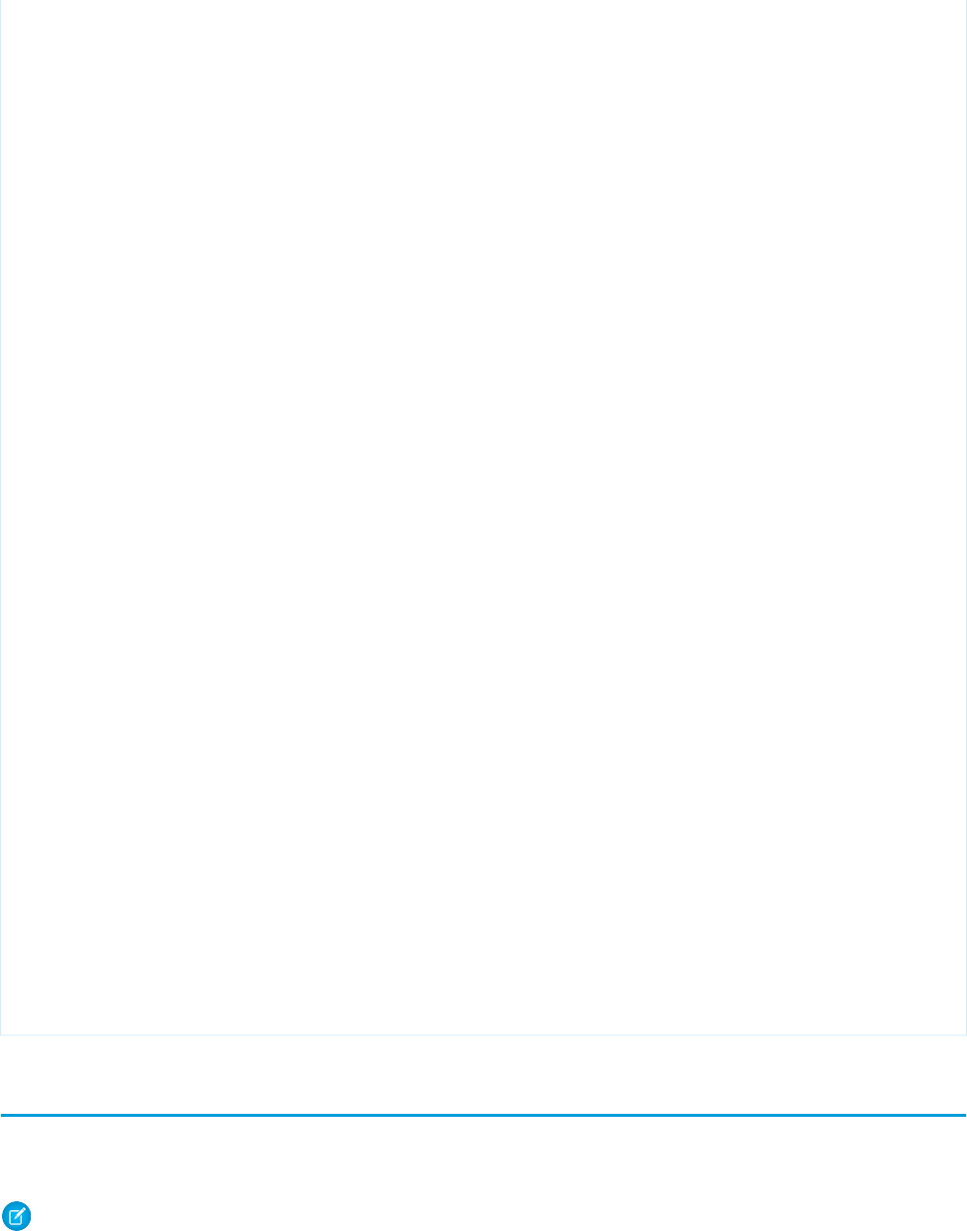
private final String sessionPermSetId = '0PSxx00000004rJ';
private final String sessionId;
public SessionPermSetActivationController() {
Map<String,String> sessionManagement = Auth.SessionManagement.getCurrentSession();
sessionId = sessionManagement.get('SessionId');
}
public PageReference activate() {
// activate the permission set
SessionPermSetActivation activation = new SessionPermSetActivation();
activation.AuthSessionId = sessionId;
activation.PermissionSetId = sessionPermSetId;
activation.Description = 'created by SessionPermSetActivationController';
insert activation;
return null;
}
public boolean getActivated() {
Integer alreadyActivated = [SELECT count()
FROM SessionPermSetActivation
WHERE AuthSessionId = :sessionId
And PermissionSetId = :sessionPermSetId LIMIT
1];
return alreadyActivated > 0;
}
}
<apex:page controller="SessionPermSetActivationController">
<apex:outputPanel rendered="{!!Activated}">
<h3>Activate Session Permission Set</h3>
<br />
<apex:form >
<apex:commandButton action="{!activate}" value="Activate"
id="activateButton"/>
</apex:form>
</apex:outputPanel>
<apex:outputPanel rendered="{!Activated}">
<h3>Session Permission Set is already active.</h3>
</apex:outputPanel>
</apex:page>
SetupAuditTrail
Represents changes you or other admins made in your org’s Setup area for at least the last 180 days. This object is available in API version
15.0 and later.
Note: SetupAuditTrail is not a supported standard controller. Using SetupAuditTrail as a standard controller in a Visualforce page
results in an error.
1798
SetupAuditTrailStandard Objects
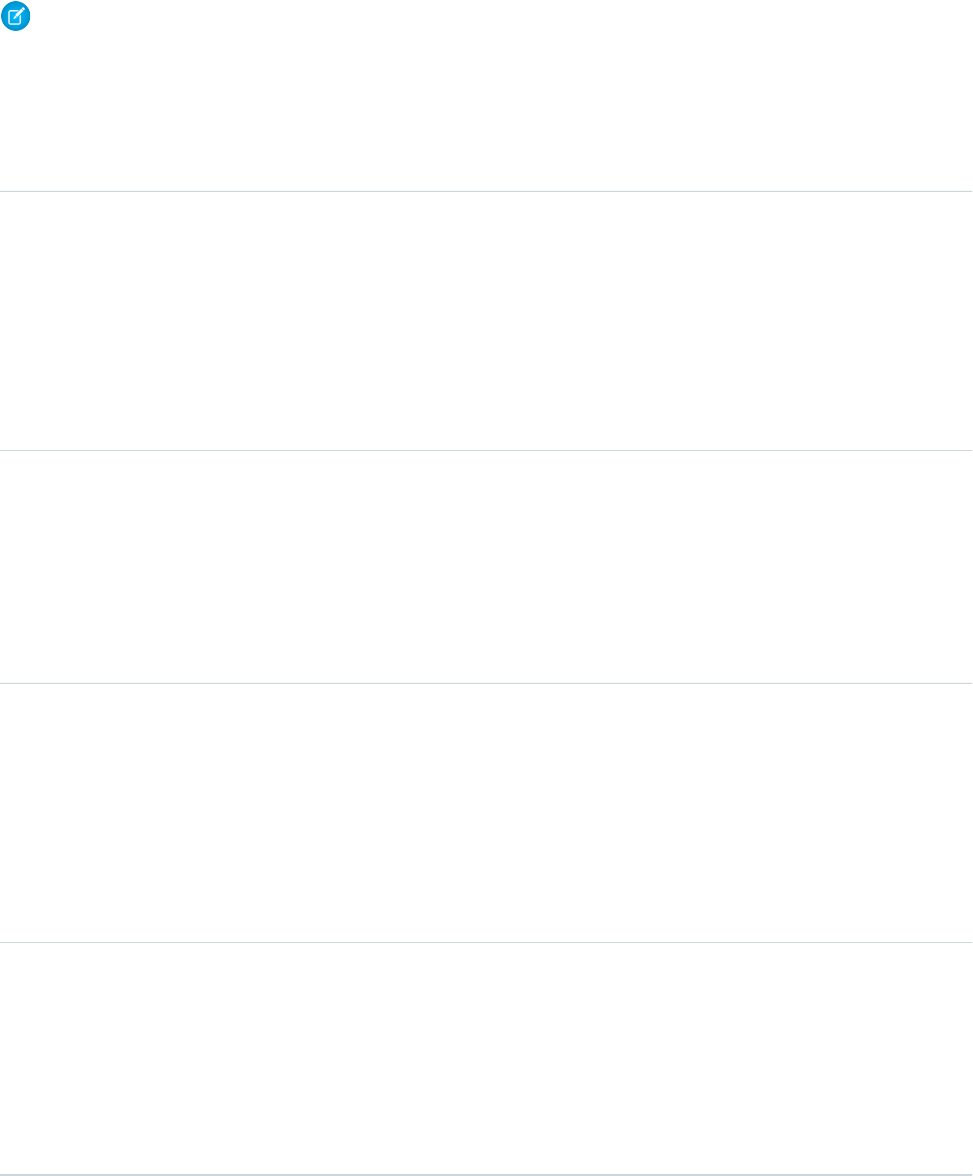
Supported Calls
query(), retrieve()
Note: Aggregate queries aren’t supported on this object. For example, SELECT count() FROM SetupAuditTrail
works but SELECT count(Id) FROM SetupAuditTrail fails.
Fields
DetailsField
Type
string
Action
Properties
Filter, Sort
Description
The category of the change made in Setup. For example, a value of PermSetCreate
indicates that an administrator created a permission set. The Display field contains more
specific information.
Type
string
DelegateUser
Properties
Filter, Nillable, Sort
Description
The Login-As user who executed the action in Setup. If a Login-As user didn’t perform the
action, this field is blank. This field is available in API version 35.0 and later.
Type
string
Display
Properties
Nillable, Sort
Description
The full description of changes made in Setup. For example, if the Action field has a value
of PermSetCreate, the Display field has a value like “Created permission set MAD:
with user license Salesforce.”
Type
string
Section
Properties
Nillable, Sort
Description
The section in the Setup menu where the action occurred. For example, Manage Users or
Company Profile.
1799
SetupAuditTrailStandard Objects
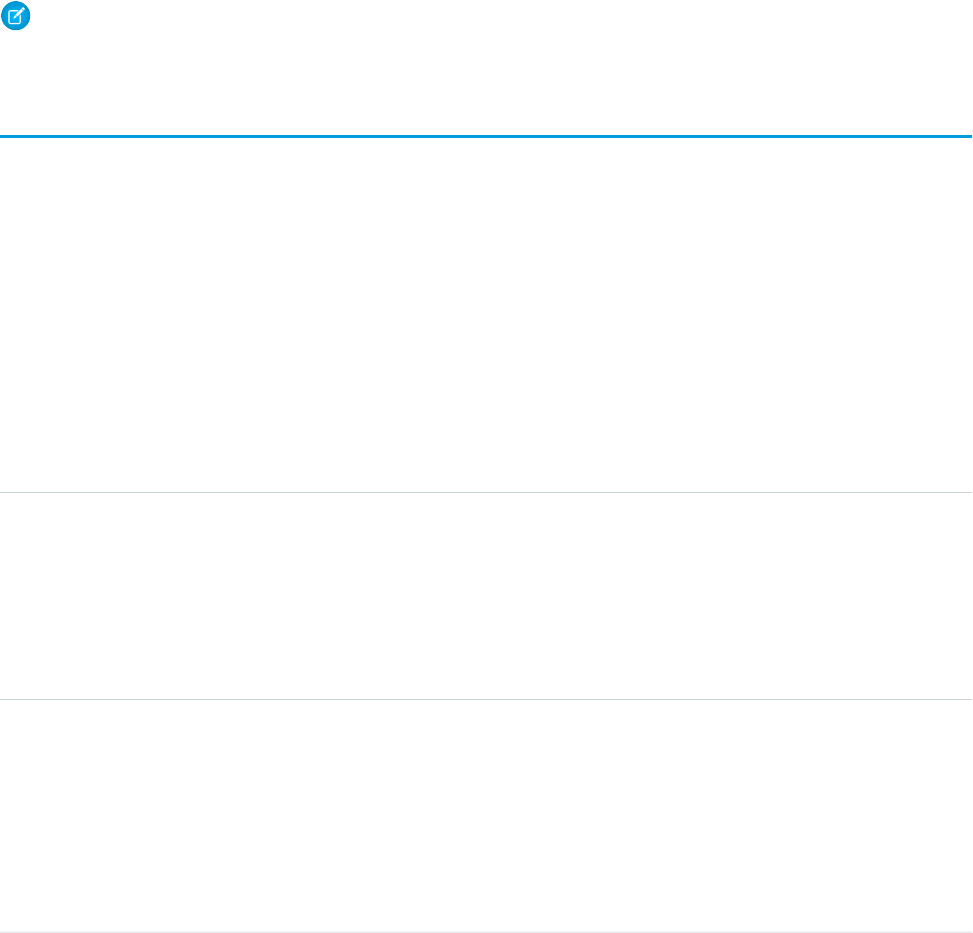
Note: You can use SOQL joins to get the information you need more quickly. For example, running SELECT CreatedBy.Name
FROM SetupAuditTrail LIMIT 10 returns the first and last names of the last 10 people to make changes in Setup.
SetupEntityAccess
Represents the enabled setup entity access settings (such as for Apex classes) for the parent PermissionSet. This object is available in
API version 25.0 and later.
To grant users access to an entity, associate the appropriate SetupEntityAccess record with a PermissionSet that’s assigned to a user.
Supported Calls
create(), delete(), describeSObjects(), query(), retrieve()
Fields
DetailsField Name
Type
reference
ParentId
Properties
Create, Filter, Group, Sort
Description
The ID of the entity’s parent PermissionSet.
Type
reference
SetupEntityId
Properties
Create, Filter, Group, Sort
Description
The ID of the entity for which access is enabled, such as an Apex class or
Visualforce page.
Type
picklist
SetupEntityType
Properties
Filter, Group, Nillable, Restricted picklist, Sort
Description
The type of setup entity for which access is enabled. Valid values are:
•ApexClass for Apex classes
•ApexPage for Visualforce pages
•In API version 28.0 and later, ConnectedApplication for OAuth
connected apps
•In API version 31.0 and later, CustomPermission for custom permissions
1800
SetupEntityAccessStandard Objects
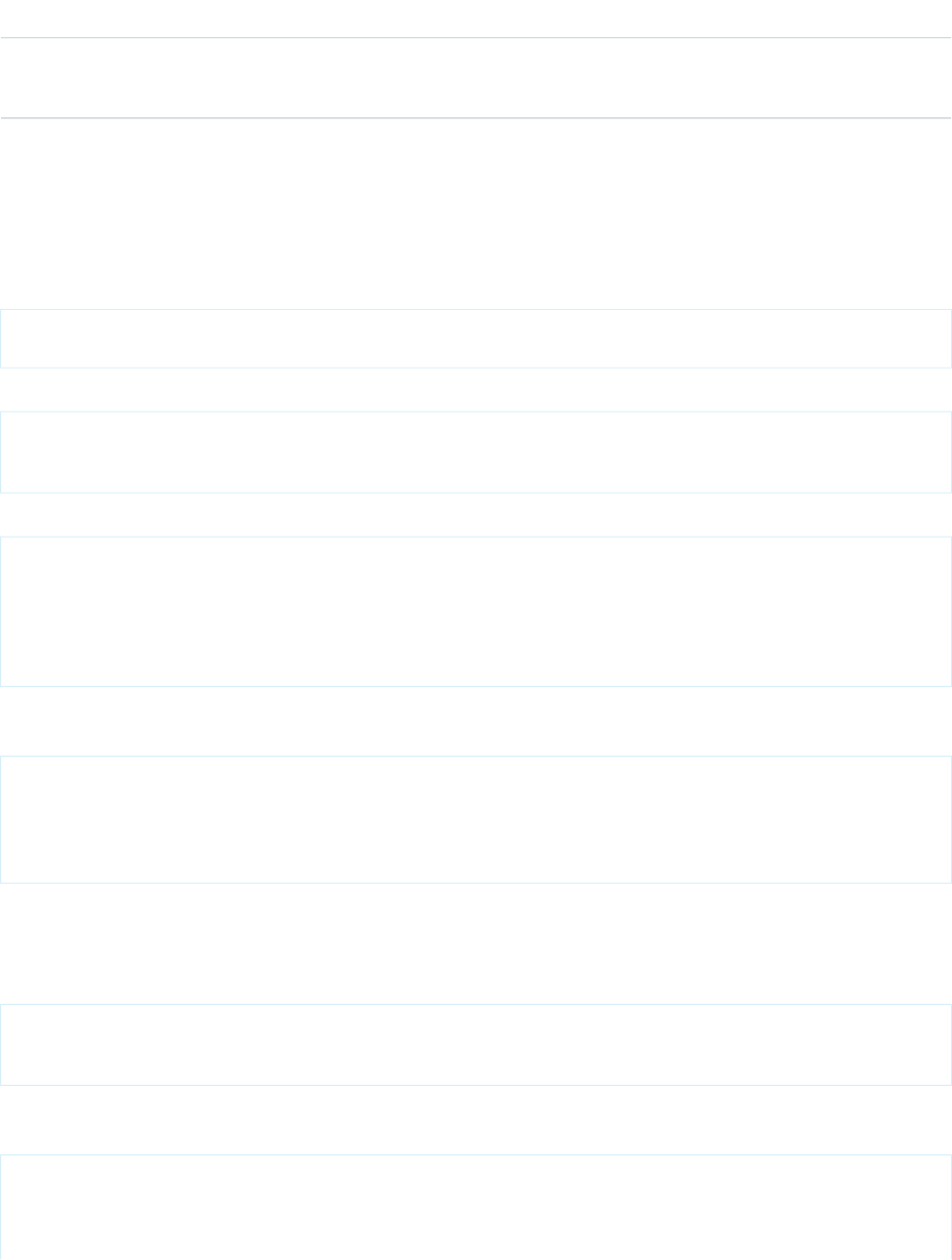
DetailsField Name
•In API version 28.0 and later, ServiceProvider for service providers
•In API version 28.0 and later, TabSet for apps
Usage
Because SetupEntityAccess is a child of the PermissionSet object, the usage is similar to other PermissionSet child objects like
FieldPermissions and ObjectPermissions.
For example, the following code returns all permission sets that grant access to any setup entities for which access is enabled:
SELECT Id, ParentId, Parent.Name, SetupEntityId
FROM SetupEntityAccess
The following code returns permission sets that grant access only to Apex classes:
SELECT Id, ParentId, Parent.Name, SetupEntityId
FROM SetupEntityAccess
WHERE SetupEntityType='ApexClass'
The following code returns permission sets that grant access to any setup entities, and are not owned by a profile:
SELECT Id, ParentId, Parent.Name, SetupEntityId
FROM SetupEntityAccess
WHERE ParentId
IN (SELECT Id
FROM PermissionSet
WHERE isOwnedByProfile = false)
You may want to return only those permission sets that have access to a specific setup entity. To do this, query the parent object. For
example, this code returns all permission sets that grant access to the helloWorld Apex class:
SELECT Id, Name,
(SELECT Id, Parent.Name, Parent.Profile.Name
FROM SetupEntityAccessItems)
FROM ApexClass
WHERE Name = 'helloWorld'
While it’s possible to return permission sets that have access to a ConnectedApplication, ServiceProvider, or TabSet
by SetupEntityId, it’s not possible to return permission sets that have access to these SetupEntityType fields by any other
AppMenuItem attribute, such as Name or Description. For example, to find out if a user has access to the Recruiting app, you’d
run two queries. First, query to get the AppMenuItem ID:
SELECT Id, Name, Label
FROM AppMenuItem
WHERE Name = 'Recruiting'
Let’s say the previous query returned the AppMenuItem ID 02uD0000000GIiMIAW. Using this ID, you can now run a query to find out if
a user has access to the Recruiting app:
SELECT Id, SetupEntityId, SetupEntityType
FROM SetupEntityAccess
WHERE ParentId
IN
1801
SetupEntityAccessStandard Objects
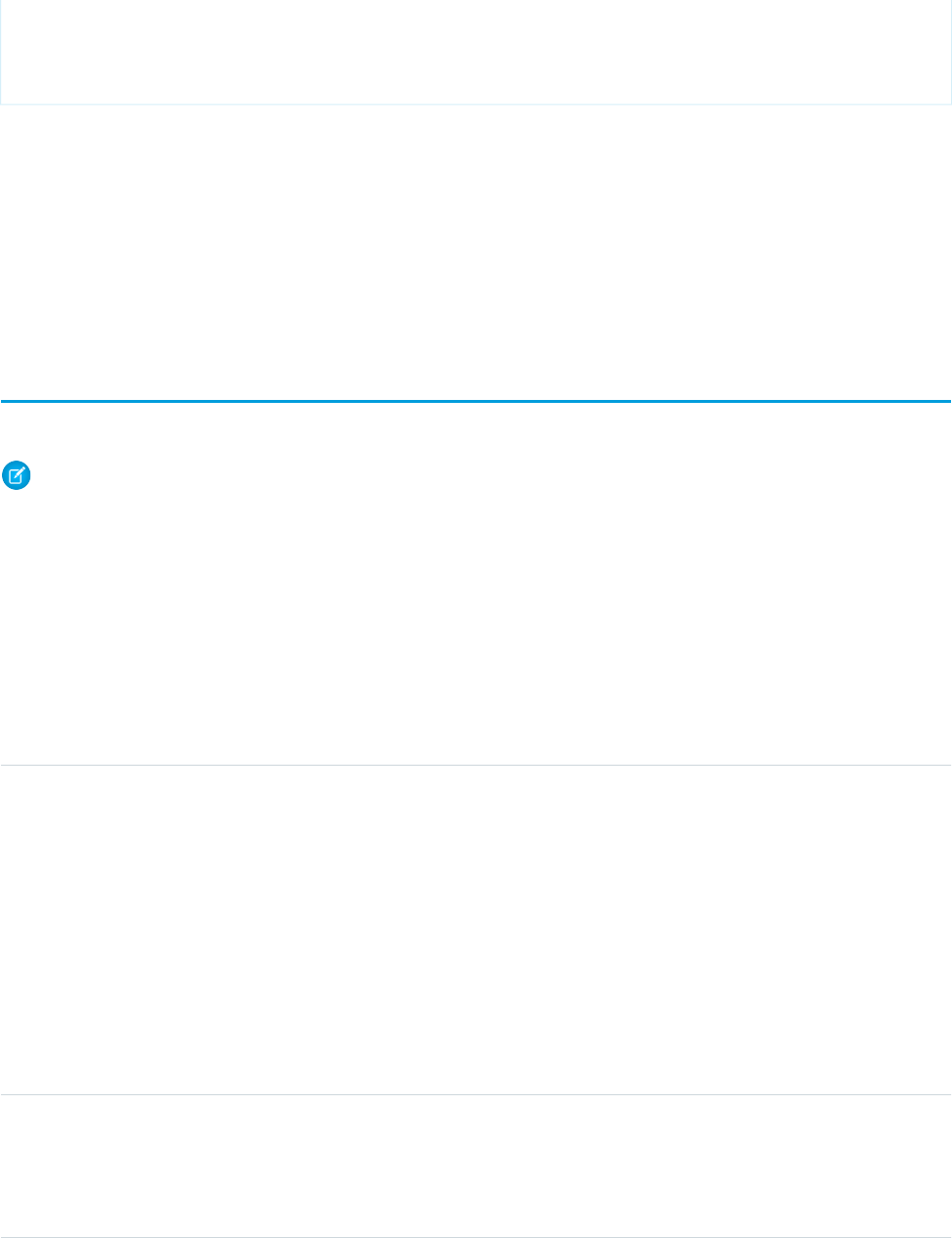
(SELECT PermissionSetId
FROM PermissionSetAssignment
WHERE AssigneeId = '005D0000001QOzF')
AND (SetupEntityId = '02uD0000000GIiMIAW')
SEE ALSO:
PermissionSet
FieldPermissions
ObjectPermissions
ApexClass
ApexPage
SignupRequest
Represents a request for a new Trialforce sign-up. This object is available in API version 27.0 and later.
Note: You are limited to 20 sign-ups per day. If you need to make additional sign-ups, log a case in the Partner Community.
Supported Calls
create(), delete(), describeLayout(), describeSObjects(), getDeleted(), getUpdated(), query(),
retrieve(), undelete()
Fields
DetailsField Name
Type
string
AuthCode
Properties
Create, Filter, Group, Sort
Description
A one-time authorization code that can be exchanged for an OAuth access token and refresh
token using standard Salesforce APIs. It’s used in conjunction with
ConnectedAppCallbackUrl and ConnectedAppConsumerKey, when the
specified connected app hasn't been configured with an X.509 certificate. This is a read-only
field provided by the system once the sign-up request has been processed. This field is available
in API version 29.0 and later.
Type
string
Company
Properties
Create, Filter, Group, Sort
1802
SignupRequestStandard Objects
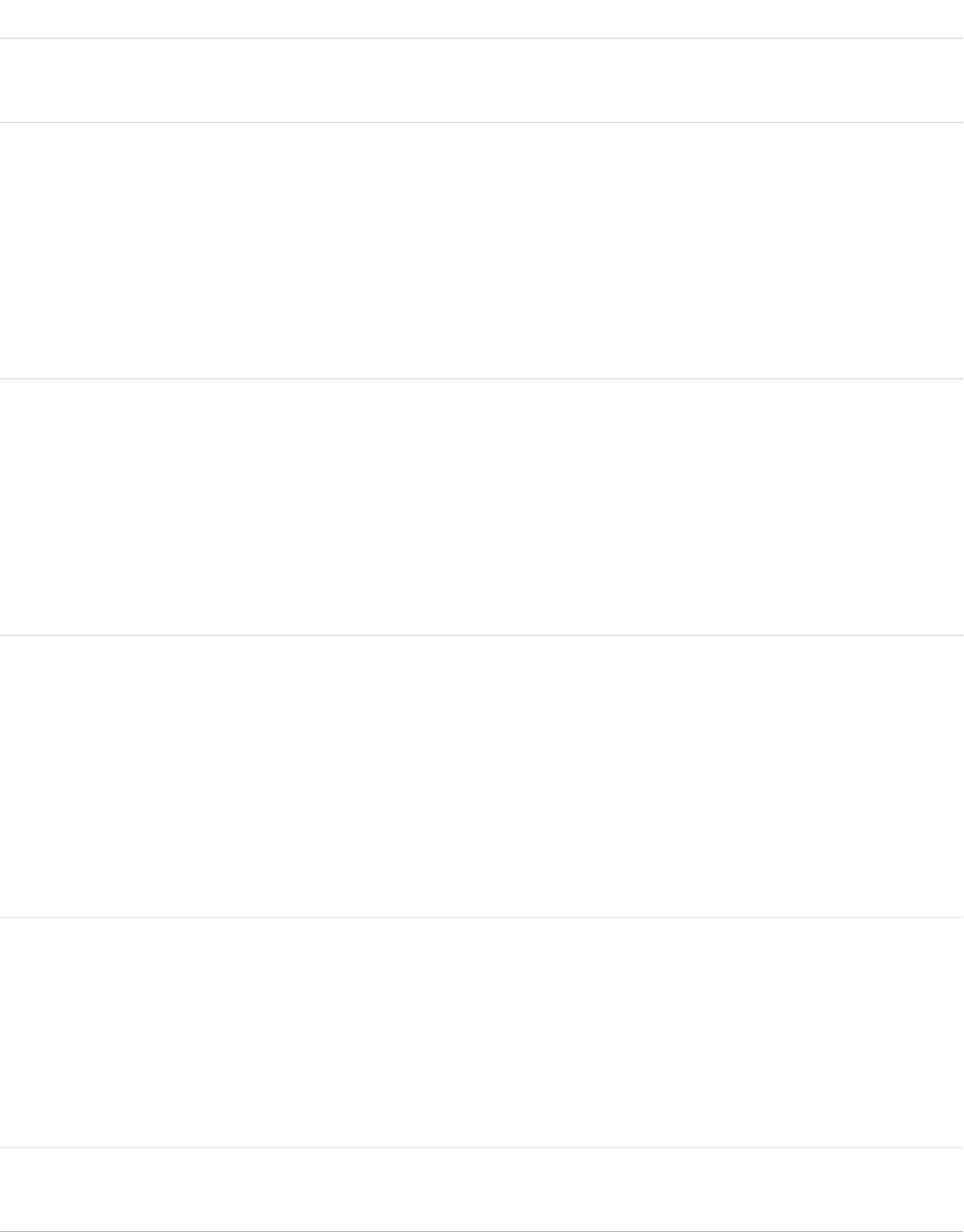
DetailsField Name
Description
The name of the company requesting the trial sign-up.
Type
string
ConnectedAppCallbackUrl
Properties
Create, Filter, Group, Sort
Description
When used in conjunction with ConnectedAppConsumerKey, specifies a connected
app that should be approved automatically during the sign-up creation. This field is available
in API version 28.0 and later.
Type
string
ConnectedAppConsumerKey
Properties
Create, Filter, Group, Sort
Description
When used in conjunction with ConnectedAppCallbackUrl, specifies a connected
app that should be approved automatically during the sign-up creation. This field is available
in API version 28.0 and later.
Type
string
Country
Properties
Create, Filter, Group, Sort
Description
The two-character, upper-case ISO-3166 country code. You can find a full list of these codes
at a number of sites, such as:
www.iso.ch/iso/en/prods-services/iso3166ma/02iso-3166-code-lists/list-en1.html. The language
of the trial organization is auto-determined based on the value of this field.
Type
string
CreatedOrgId
Properties
Filter, Group, Nillable, Sort
Description
The 15–character organization ID of the trial organization created. This is a read-only field
provided by the system once the sign-up request has been processed.
Type
string
CreatedOrgInstance
1803
SignupRequestStandard Objects
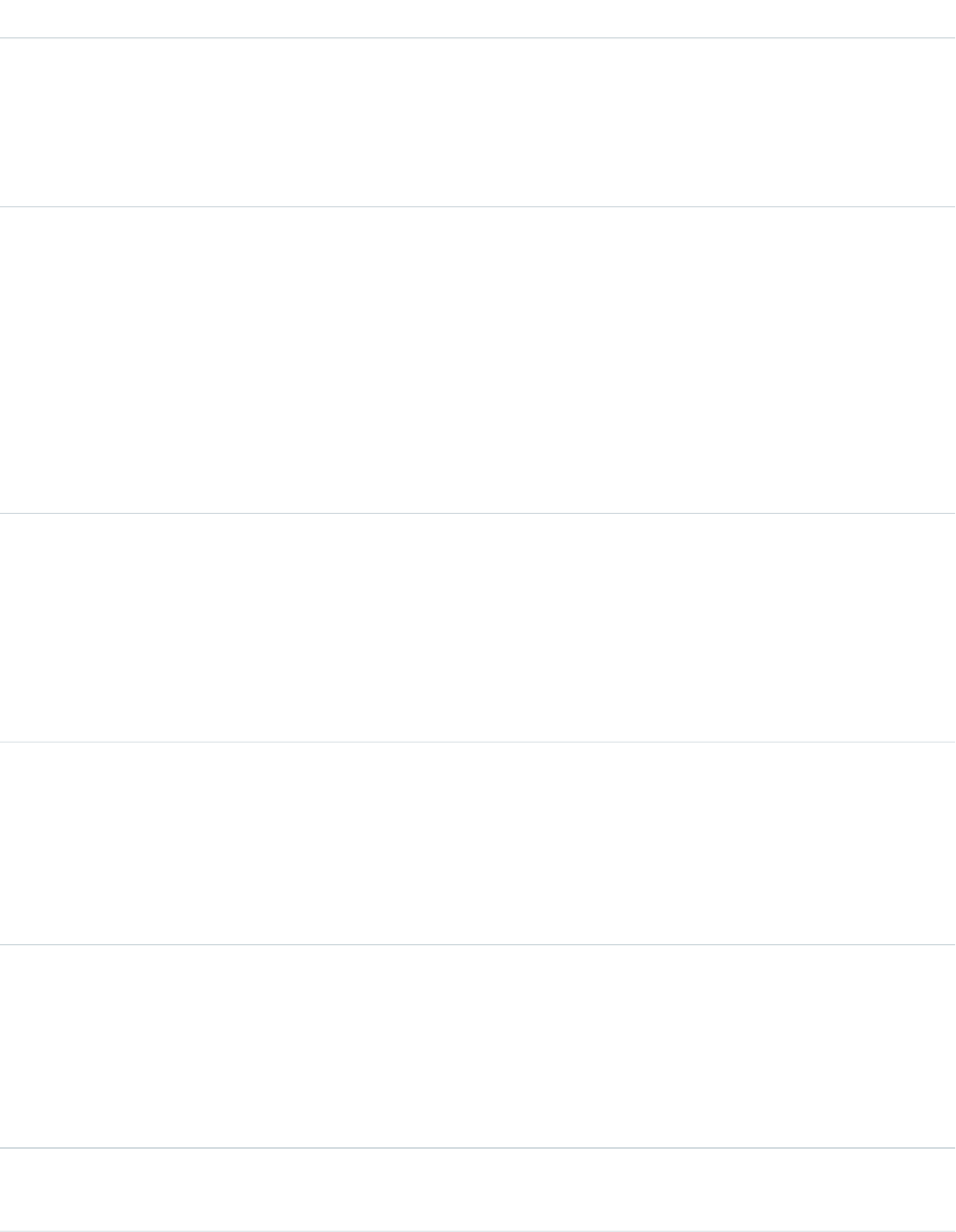
DetailsField Name
Properties
Filter, Group, Nillable, Sort
Description
The server instance of the new trial organization, for example, “na8.” This field is available in
API version 29.0 and later.
Type
picklist
Edition
Properties
Create, Filter, Group, Nillable, Restricted picklist, Sort
Description
The Salesforce template that is used to create the trial organization. Possible values are
Partner Group, Professional, Partner Professional, Sales
Professional, Professional TSO, Enterprise, Partner Enterprise,
Service Enterprise, Enterprise TSO, Developer, and Partner
Developer. This field is available in API version 35.0 and later.
Type
string
ErrorCode
Properties
Filter, Group, Nillable, Sort
Description
The error code if the sign-up request isn’t successful. This is a read-only field provided by the
system to be used for support purposes.
Type
string
FirstName
Properties
Create, Filter, Nillable, Sort
Description
The first name of the admin user for the trial sign-up.
Type
string
LastName
Properties
Create, Filter, Group, Sort
Description
The last name of the admin user for the trial sign-up.
Type
picklist
PreferredLanguage
1804
SignupRequestStandard Objects
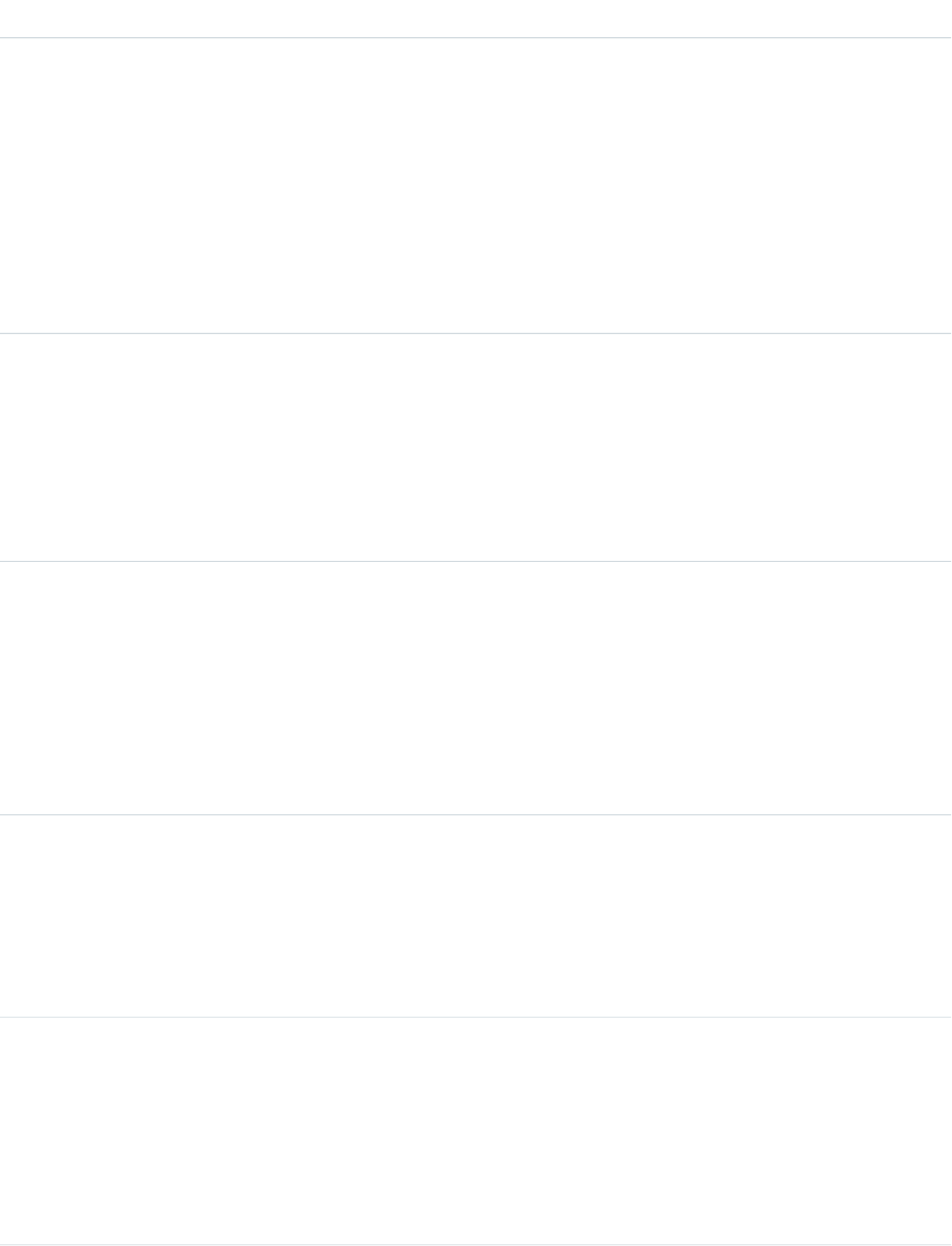
DetailsField Name
Properties
Create, Filter, Group, Nillable, Restricted picklist, Sort
Description
The language of the trial organization being created. Specify the language using a language
code listed under Fully Supported Languages in “Supported Languages ” in the Salesforce
Help. For example, use zh_CN for simplified Chinese. The value you select overrides the
language set by locale. If you specify an invalid language, the organization defaults to English.
Likewise, if you specify a language that isn’t supported by the Salesforce edition associated
with your trial template, the trial organization defaults to English. This field is available in API
version 35.0 and later.
Type
string
ResolvedTemplateId
Properties
Filter, Group, Nillable, Sort
Description
Populated during the sign-up request and for internal use by Salesforce. This field is available
in API version 35.0 and later.
Type
boolean
ShouldConnectToEnvHub
Properties
Create, Defaulted on create, Filter, Group, Sort
Description
When set to true, the trial organization is connected to the Environment Hub. The sign-up
must take place in the hub master organization or a spoke organization. This field is available
in API version 35.0 and later.
Type
email
SignupEmail
Properties
Create, Filter, Group, Sort
Description
The email address of the admin user for the trial sign-up.
Type
string
SignupSource
Properties
Create, Filter, Group, Nillable, Sort
Description
A user-specified description of the trial sign-up, up to 60 characters in length. This field is
available in API version 36.0 and later.
1805
SignupRequestStandard Objects
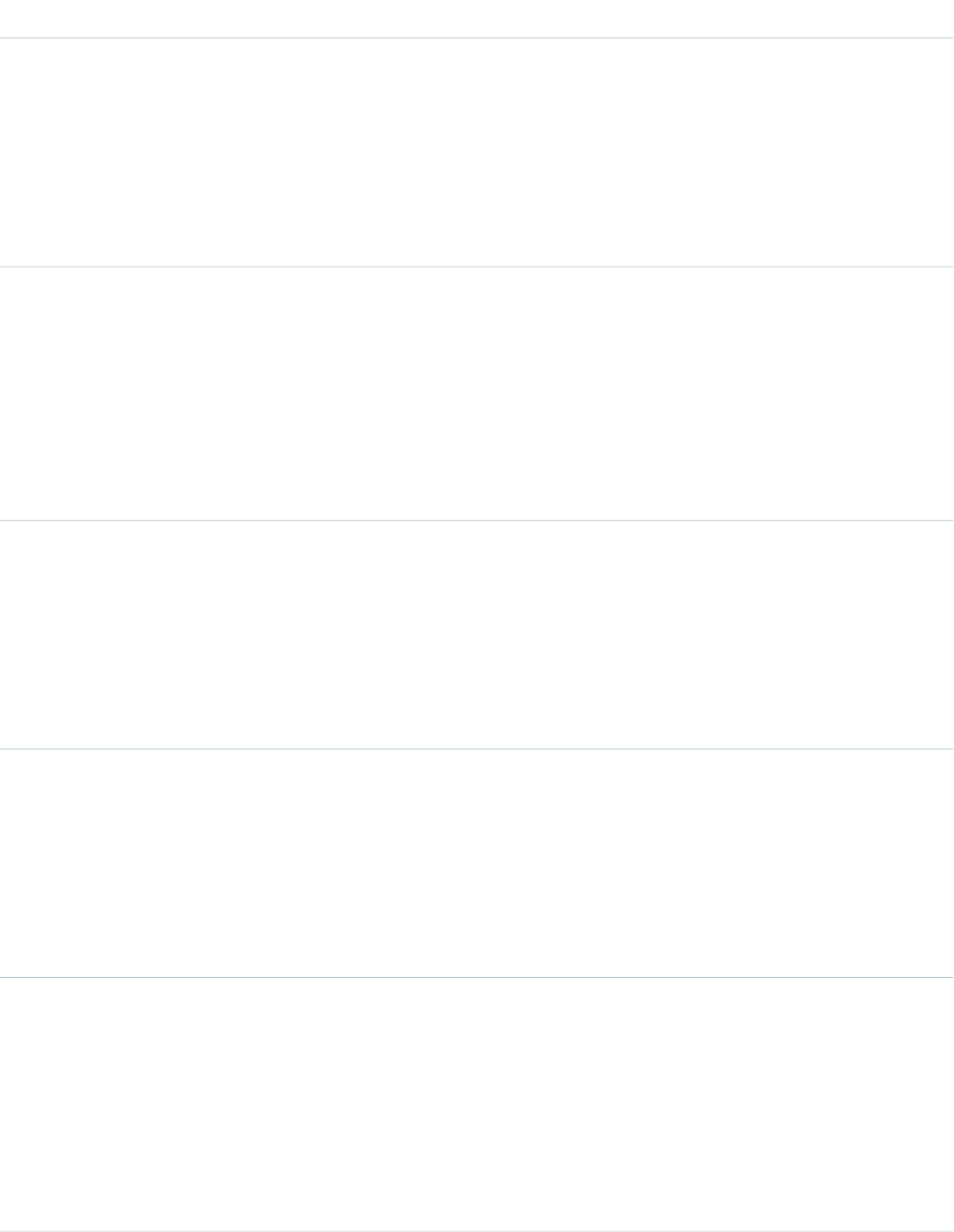
DetailsField Name
Type
picklist
Status
Properties
Defaulted on create, Filter, Group, Sort, Update
Description
The status of the request. Possible values are New, In Progress, Error, or Success.
The default value is New.
Type
string
Subdomain
Properties
Create, Filter, Group, Sort
Description
The subdomain for the new trial organization when it uses a custom My Domain. The maximum
length is 33 characters for Developer Edition (DE) and 40 characters for all other editions
(because a suffix is appended to all DE organizations).
Type
boolean
SuppressSignupEmails
Properties
Filter, Group, Nillable, Sort
Description
When set to true, no sign-up emails are sent when the trial organization is created. This field
is used for the Proxy Signup feature, and is available in API version 29.0 and later.
Type
string
TemplateId
Properties
Create, Filter, Group, Nillable, Sort
Description
The 15–character ID of the Trialforce template that is the basis for the trial sign-up. The template
must be approved by Salesforce. If you don’t specify an edition, a template ID is required.
Type
anyType
TrialDays
Properties
Create, Defaulted on create, Filter, Group, Sort
Description
The duration of the trial sign-up in days. Must be equal to or less than the trial days for the
approved Trialforce template. If not provided, it defaults to the trial duration specified for the
Trialforce template.
1806
SignupRequestStandard Objects
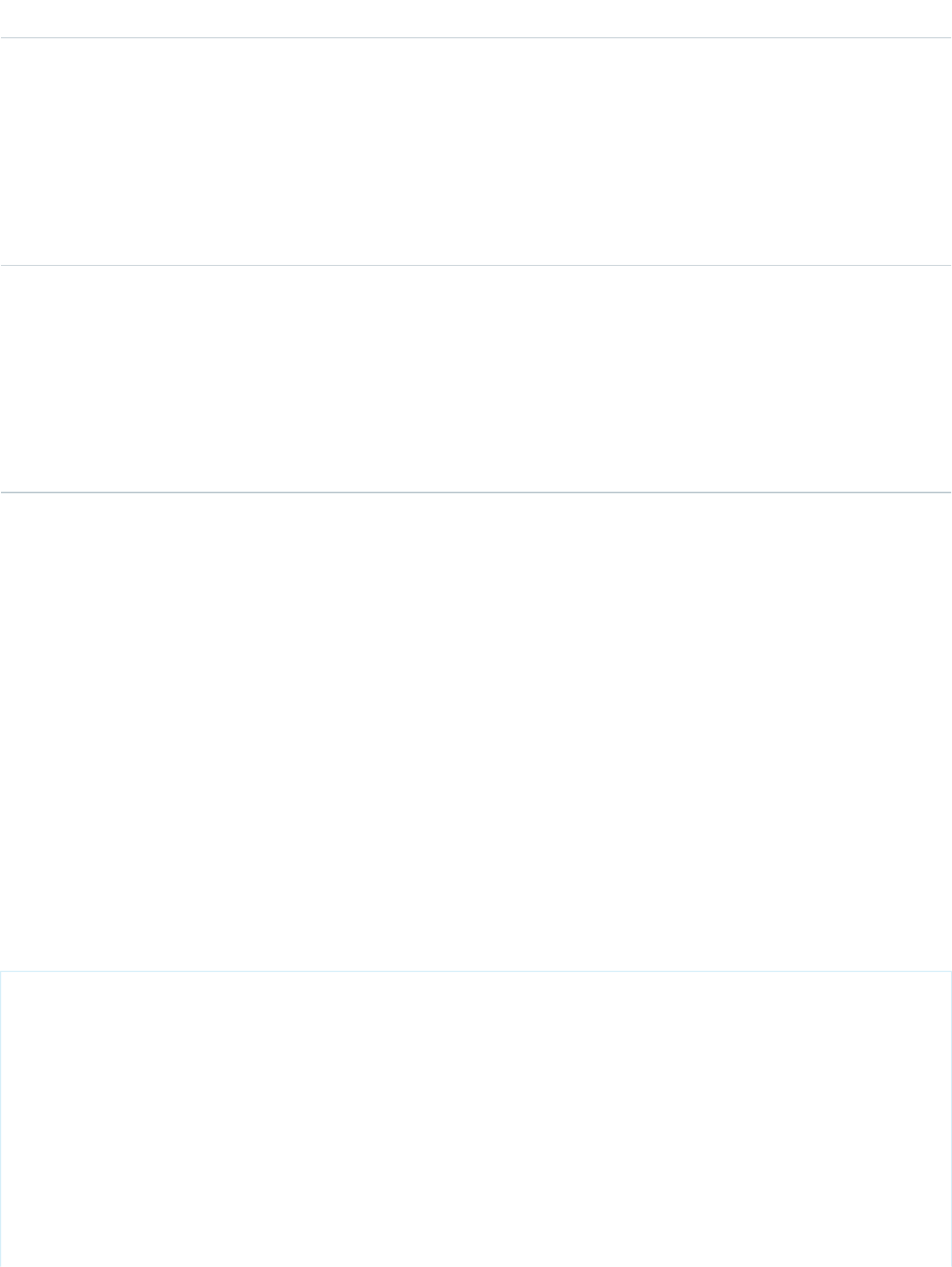
DetailsField Name
Type
string
TrialSourceOrgId
Properties
Filter, Group, Nillable, Sort
Description
The 15–character organization ID of the Trialforce Source Organization from which the Trialforce
template was created.
Type
string
Username
Properties
Create, Filter, Group, Sort
Description
The username of the admin user for the trial sign-up. It must follow the address convention
specified in RFC822: www.w3.org/Protocols/rfc822/#z10
Usage
The Java class below uses the REST API to create a SignupRequest object. It authenticates to the Trialforce Management Organization
and then posts a request to the SignupRequest object.
Here are the variables you need to specify in this example.
•SERVER — The name of the host server for the Trialforce Management Organization (TMO), for example,
“yourInstance.salesforce.com.”
•USERNAME — The admin username for the TMO.
•PASSWORD — The concatenation of the admin password and the security token for the TMO. To get an email with the security
token, from your personal settings in Salesforce select Reset My Security Token and click Reset Security Token.
•CLIENT_ID — From Setup in Salesforce, enter Apps in the Quick Find box, select Apps, and click New under Connected
Apps. Enter values for the required fields (the Callback URL is required but can initially be set to any valid URL as it's not used), grant
full access for the OAuth scopes in the "Selected OAuth Scopes" selector, and click Save. Then copy the value of “Consumer Key”
and use it for this variable.
•CLIENT_SECRET — On the same page, click Click to reveal. Then copy the value of "Consumer Secret" and use it for this variable.
public class IsvSignupDriver {
private static final String SERVER = server_name:port;
private static final String USERNAME = tmo_username;
private static final String PASSWORD = tmo_passwordsecurity_token;
private static final String CLIENT_ID = consumer_key;
private static final String CLIENT_SECRET = consumer_secret;
private static SignupRequestInfo signupRequest = null;
public static String createSignupRequest (SignupRequestInfo sr)
throws JSONException, IOException {
JSONObject createResponse = null;
1807
SignupRequestStandard Objects

signupRequest = sr;
JSONObject loginResponse = login(SERVER, USERNAME, PASSWORD);
String instanceUrl = loginResponse.getString("instance_url");
String accessToken = loginResponse.getString("access_token");
createResponse = create(instanceUrl, accessToken);
System.out.println("Created SignupRequest object: " + createResponse + "\n");
return createResponse.toString();
}
/* Authenticates to the TMO using the required credentials */
private static JSONObject login(String server, String username, String password)
throws ClientProtocolException, IOException, JSONException {
String authEndPoint = server + "/services/oauth2/token";
HttpClient httpclient = new DefaultHttpClient();
try {
HttpPost post = new HttpPost(authEndPoint);
List<NameValuePair> params = new ArrayList<NameValuePair>();
params.add(new BasicNameValuePair("grant_type","password"));
params.add(new BasicNameValuePair("client_id", CLIENT_ID));
params.add(new BasicNameValuePair("client_secret", CLIENT_SECRET));
params.add(new BasicNameValuePair("username", username));
params.add(new BasicNameValuePair("password", password));
post.setEntity(new UrlEncodedFormEntity(params, Consts.UTF_8));
BasicResponseHandler handler = new BasicResponseHandler();
String response = httpclient.execute(post, handler);
return new JSONObject(response);
}finally {
httpclient.getConnectionManager().shutdown();
}
}
/* Posts a request to the SignupRequest object */
private static JSONObject create(String instanceUrl, String accessToken)
throws ClientProtocolException, IOException, JSONException {
HttpClient httpClient = new DefaultHttpClient();
try {
HttpPost post = new HttpPost(instanceUrl +
"/services/data/v27.0/sobjects/SignupRequest/");
post.setHeader("Authorization","Bearer " + accessToken);
post.setHeader("Content-Type","application/json");
JSONObject requestBody = new JSONObject();
requestBody.put("TemplateId", signupRequest.getTemplateID());
requestBody.put("SignupEmail", signupRequest.getEmail());
requestBody.put("username", signupRequest.getUsername());
requestBody.put("Country","US");
requestBody.put("Company", signupRequest.getCompanyName());
requestBody.put("lastName", signupRequest.getLastName());
StringEntity entity = new StringEntity(requestBody.toString());
post.setEntity(entity);
1808
SignupRequestStandard Objects
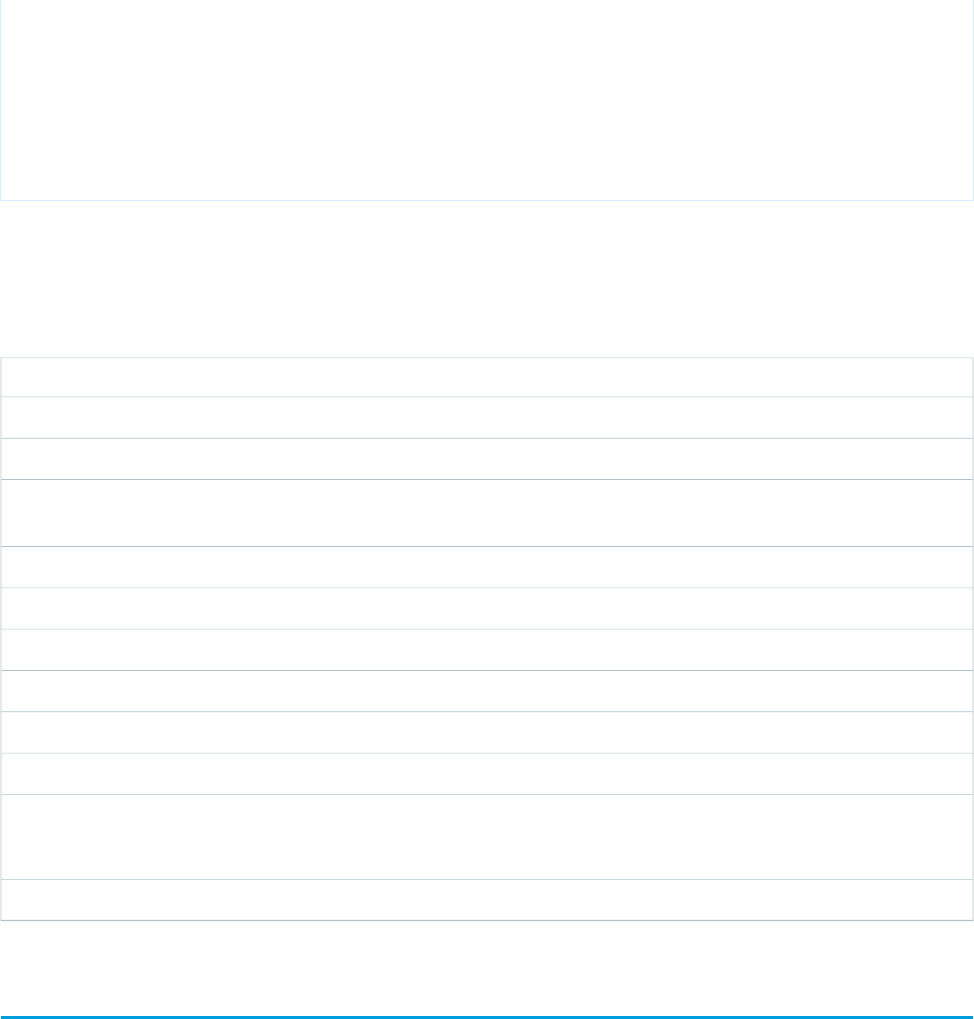
BasicResponseHandler handler = new BasicResponseHandler();
String response = httpClient.execute(post, handler);
return new JSONObject(response);
}finally {
httpClient.getConnectionManager().shutdown();
}
}
}
Error Codes
If the sign-up fails, the system generates an error code that can help you identify the cause. This table shows the most important error
codes.
DescriptionError Code
Duplicate username.C-1007
Error while establishing the new organization's My Domain settings. Contact Salesforce support for assistance.C-1015
Error while configuring the OAuth connected app for Proxy Signup. Verify that your connected app has a
valid consumer key, callback URL, and unexpired certificate (if applicable).
C-1016
Invalid subdomain value provided during sign-up.C-1018
Subdomain in use. Please choose a new subdomain value.C-1019
Generic “fatal error.” Contact Salesforce support for assistance.C-9999
Invalild email address (not in a proper email address format).S-1006
Invalid country code.S-2006
Template ID not valid (not in the format 0TTxxxxxxxxxxxx).T-0001
Template not found. Either the template doesn't exist (it may have been deleted), or it doesn't exist at the
appropriate version.
T-0002
Template not approved for use by Salesforce.T-0003
Site
Represents a public website that is integrated with an Organization. This object is generally available in API version 16.0 and later.
To access this object, Force.com Sites or Site.com must be enabled for your organization.
Supported Calls
describeSObjects(), query(), retrieve()
1809
SiteStandard Objects
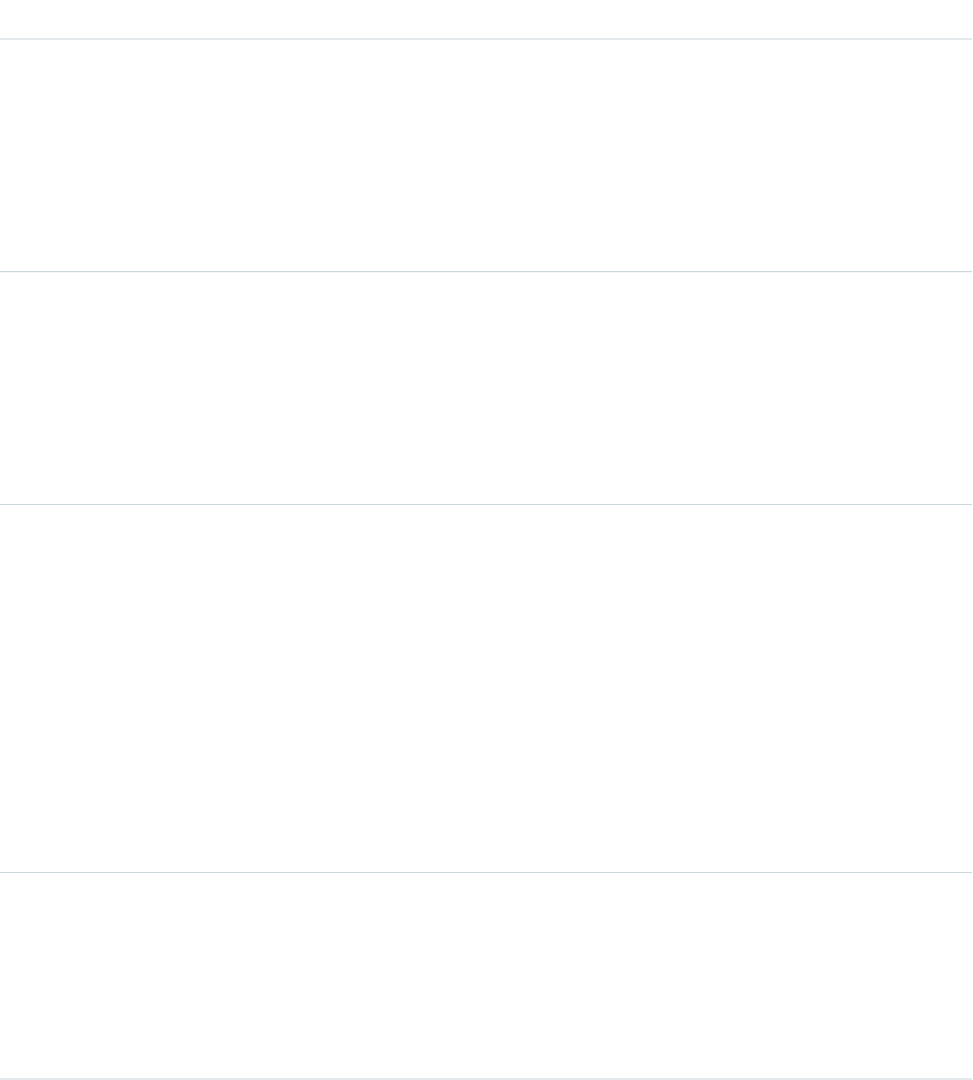
Special Access Rules
•Customer Portal users can’t access this object.
•To view this object, you must have the “View Setup and Configuration” permission.
Fields
DescriptionField
Type
reference
AdminId
Properties
Filter, Group, Sort
Description
The site administrator designated as the contact for the site. This user receives
site-related communications from site visitors and from Salesforce.
Type
string
AnalyticsTrackingCode
Properties
Filter, Group, Nillable, Sort
Description
The tracking code associated with your site. This code can be used by services
like Google Analytics to track page request data for your site.
Type
picklist
ClickjackProtectionLevel
Properties
Defaulted on create, Filter, Group, Restricted picklist, Sort
Description
Sets the clickjack protection level. The options are:
•AllowAllFraming—Allow framing by any page (no protection)
•SameOriginOnly—Allow framing by the same origin only
(recommended)
•NoFraming—Don’t allow framing by any page (most protection)
This field is available in API version 30.0 and later.
Type
int
DailyBandwidthLimit
Properties
Filter, Group, Nillable, Sort
Description
The rolling 24-hour daily bandwidth limit for the sites in your organization.
1810
SiteStandard Objects
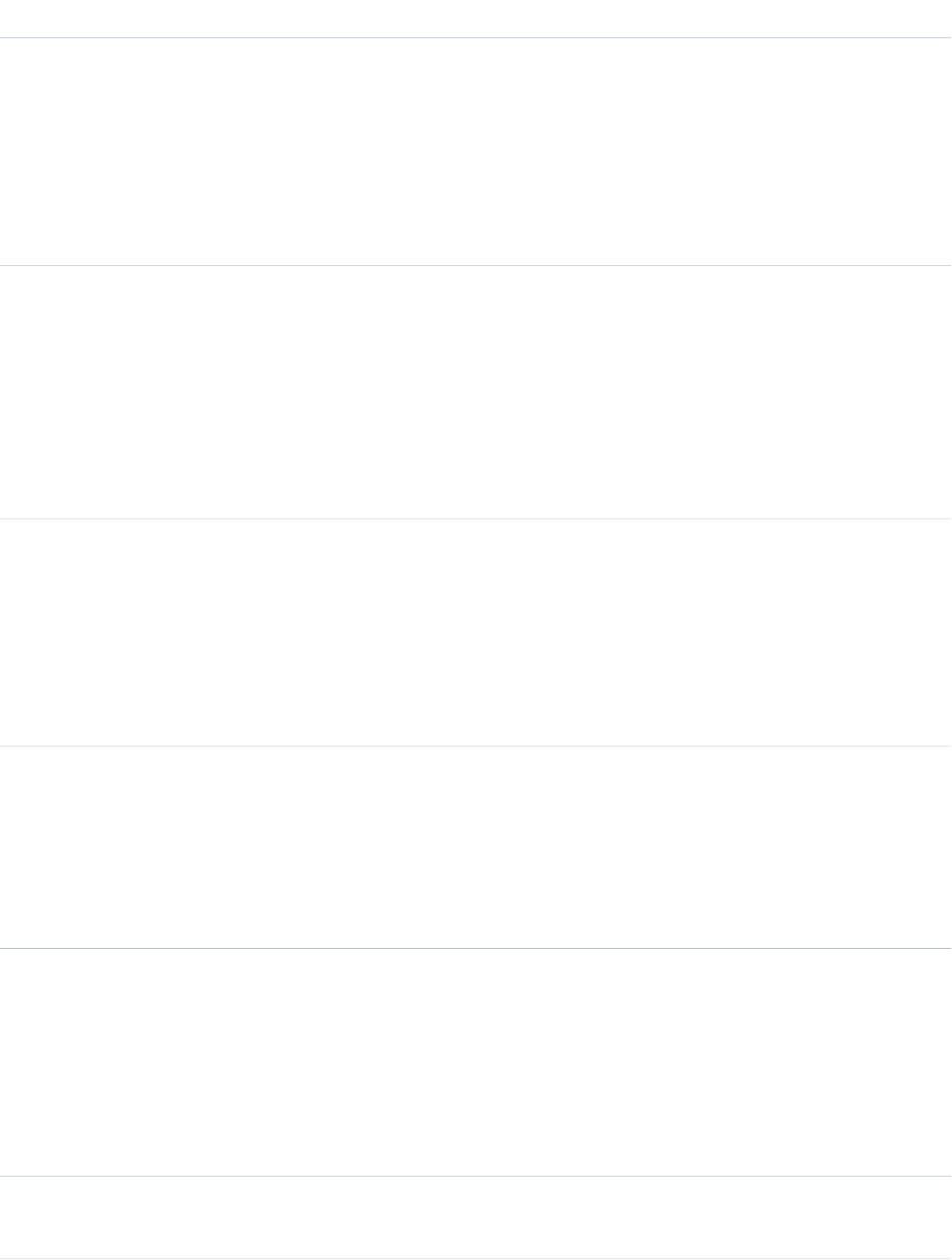
DescriptionField
Type
double
DailyBandwidthUsed
Properties
Filter, Group, Nillable, Sort
Description
The current rolling 24-hour daily bandwidth usage for the sites in your
organization.
Type
int
DailyRequestTimeLimit
Properties
Filter, Group, Nillable, Sort
Description
The rolling 24-hour daily service request time limit for the sites in your
organization. Service request time is calculated as the total server time in minutes
required to generate pages for the site.
Type
int
DailyRequestTimeUsed
Properties
Filter, Group, Nillable, Sort
Description
The current rolling 24-hour daily service request time for the sites in your
organization.
Type
textarea
Description
Properties
Filter, Nillable, Sort
Description
An optional description of the site.
Type
reference
GuestUserId
Properties
Filter, Group, Nillable, Sort
Description
The site or Salesforce Communities specific user that anonymous, unauthenticated
users run as when interacting with the site.
Type
string
MasterLabel
1811
SiteStandard Objects
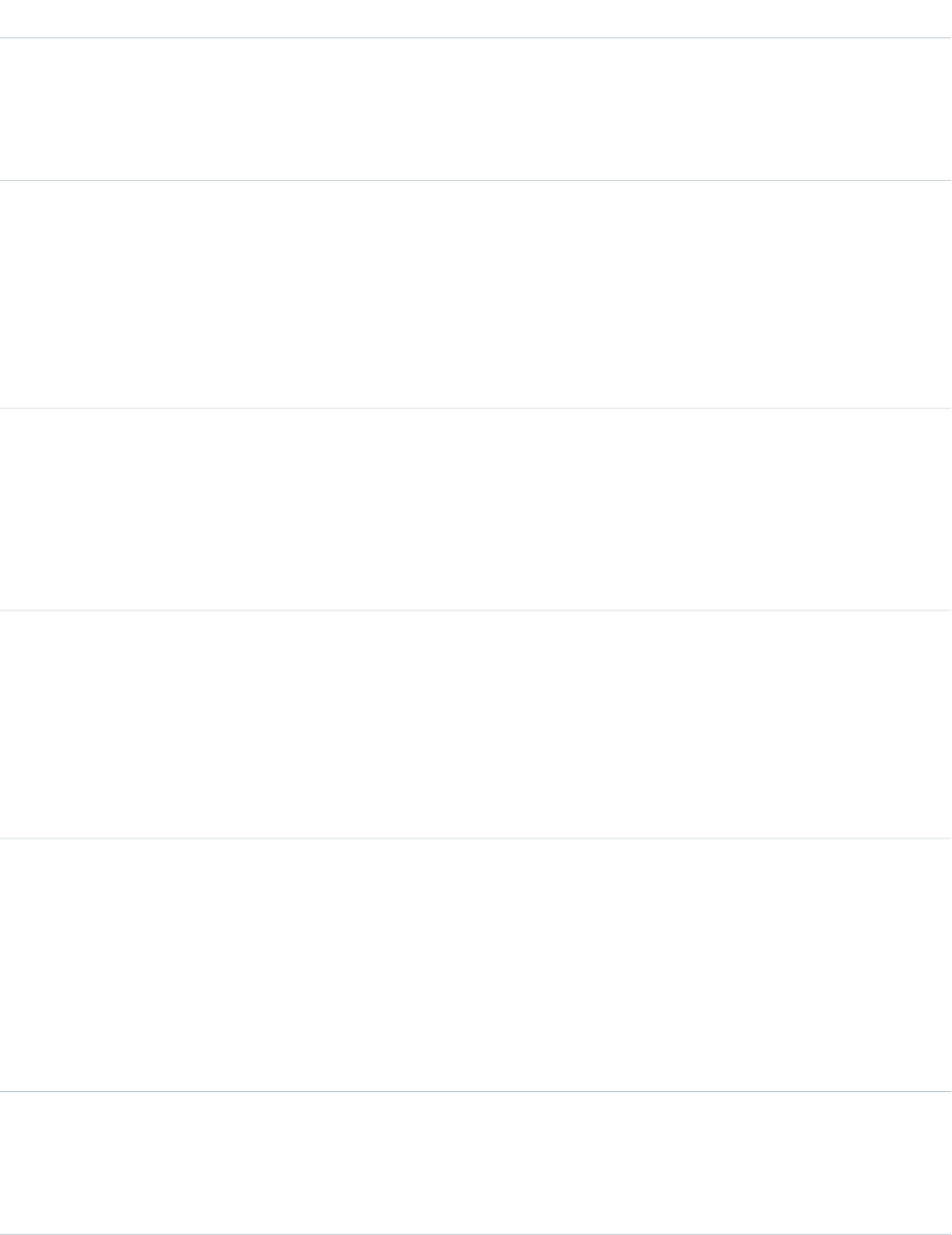
DescriptionField
Properties
Filter, Group, Sort
Description
The name of the site as it appears in the user interface.
Type
int
MonthlyPageViewsEntitlement
Properties
Filter, Group, Nillable, Sort
Description
The number of page views allowed for the current calendar month for the sites
in your organization.
Type
string
Name
Properties
Filter, Group, Sort
Description
The name used when referencing the site in the API.
Type
boolean
OptionsAllowHomePage
Properties
Filter
Description
The option to enable the standard page associated with the Home tab
(/home/home.jsp).
Type
boolean
OptionsAllowStandardAnswersPages
Properties
Filter
Description
The option to enable standard pages associated with an answers community. If
you want to use default Answers pages (such as AnswersHome), enable these
pages.
Type
boolean
OptionsAllowStandardIdeasPages
Properties
Filter
1812
SiteStandard Objects
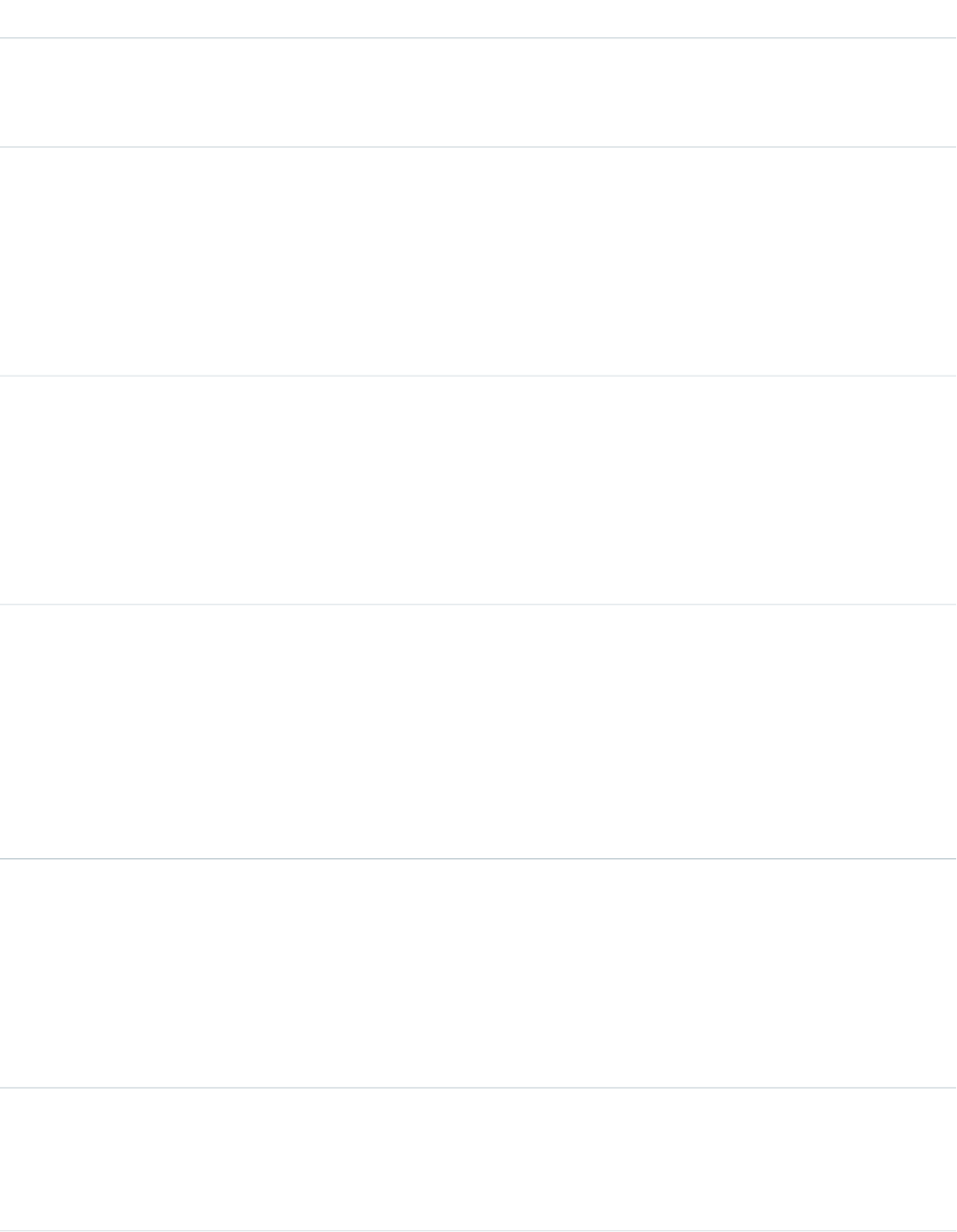
DescriptionField
Description
The option to enable standard pages associated with an Ideas community. If you
want to use default Ideas pages (such as IdeasHome), enable these pages.
Type
boolean
OptionsAllowStandardLookups
Properties
Filter
Description
The option to enable the standard lookup pages. These are the popup windows
associated with lookup fields on Visualforce pages.
Type
boolean
OptionsAllowStandardSearch
Properties
Filter
Description
The option to enable the standard search pages. To allow public users to perform
standard searches, enable these pages.
Type
boolean
OptionsEnableFeeds
Properties
Filter
Description
The option that displays the Syndication Feeds related list, where you can create
and manage syndication feeds for users on your public sites. This field is visible
only if you have the feature enabled for your organization.
Type
boolean
OptionsRequireHttps
Properties
Filter
Description
When true, the site requires secure connections. When false, the site operates
normally via insecure connections instead of redirecting to a secure connection.
Type
picklist
SiteType
Properties
Filter, Group, Restricted picklist, Sort
1813
SiteStandard Objects
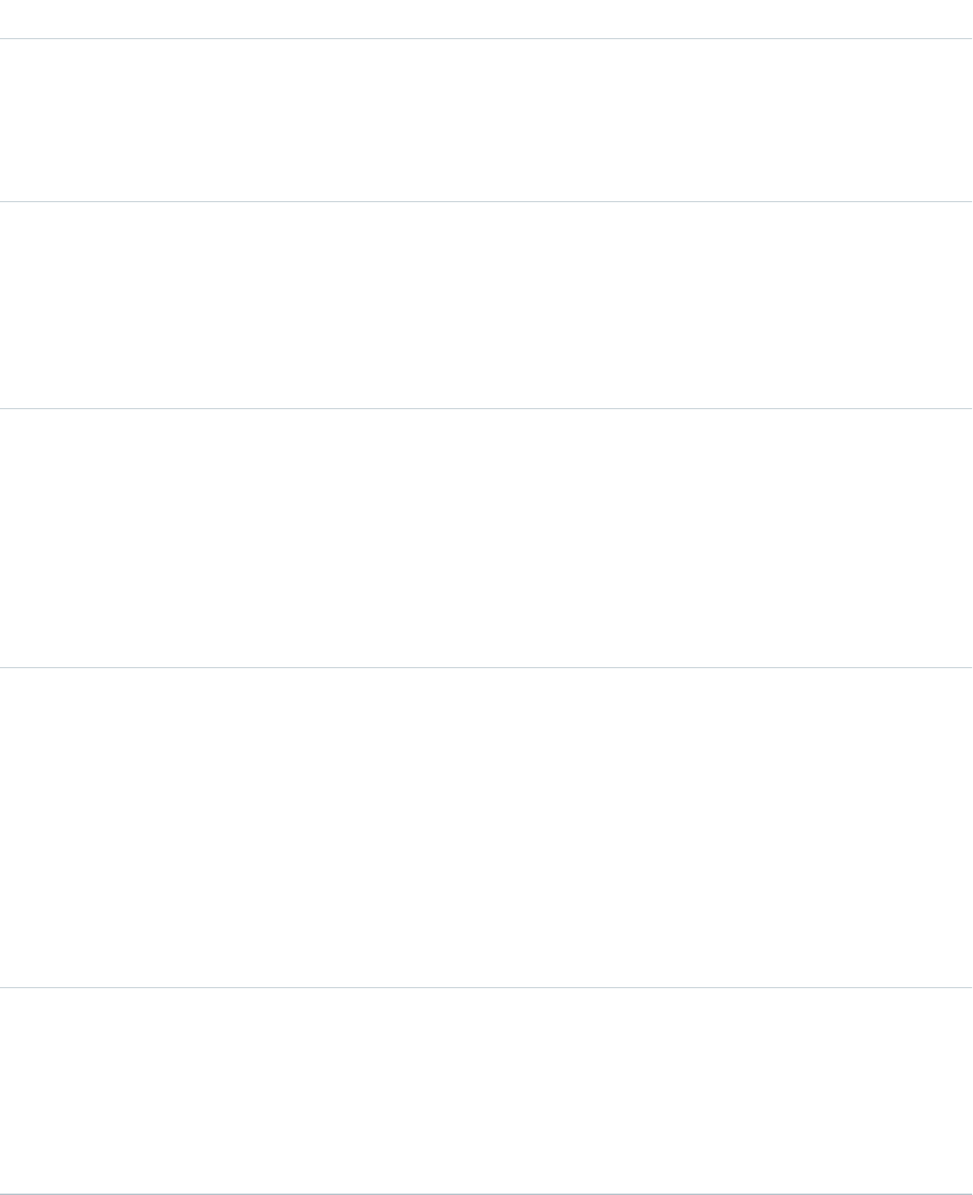
DescriptionField
Description
Identifies whether the site is a Visualforce (Force.com Sites) or a Site.com site.
SiteType is available in API version 21.0 and later. In API version 26.0 and
later, if Salesforce Communities is enabled for your organization, the site could
also be a Network Visualforce or Network Site.com site.
Type
picklist
Status
Properties
Filter, Group, Restricted picklist, Sort
Description
The status for the site. For example, Active or In Maintenance.
Type
string
Subdomain
Properties
Filter, Group, Nillable, Sort
Description
The Force.com domain that you registered for your site. For example, if your
Force.com domain is mycompany.force.com, then mycompany is the
subdomain.
Type
url
TopLevelDomain
Properties
Filter, Nillable
Description
The optional branded custom Web address that you registered with a third-party
domain name registrar. The custom Web address acts as an alias to your Force.com
address.
Beginning with API version 21.0, TopLevelDomain is no longer available.
Instead, use the Domain and DomainSite objects.
Type
string
UrlPathPrefix
Properties
Filter, Group, Nillable, Sort
Description
The unique Force.com URL that the public uses to access this site.
1814
SiteStandard Objects
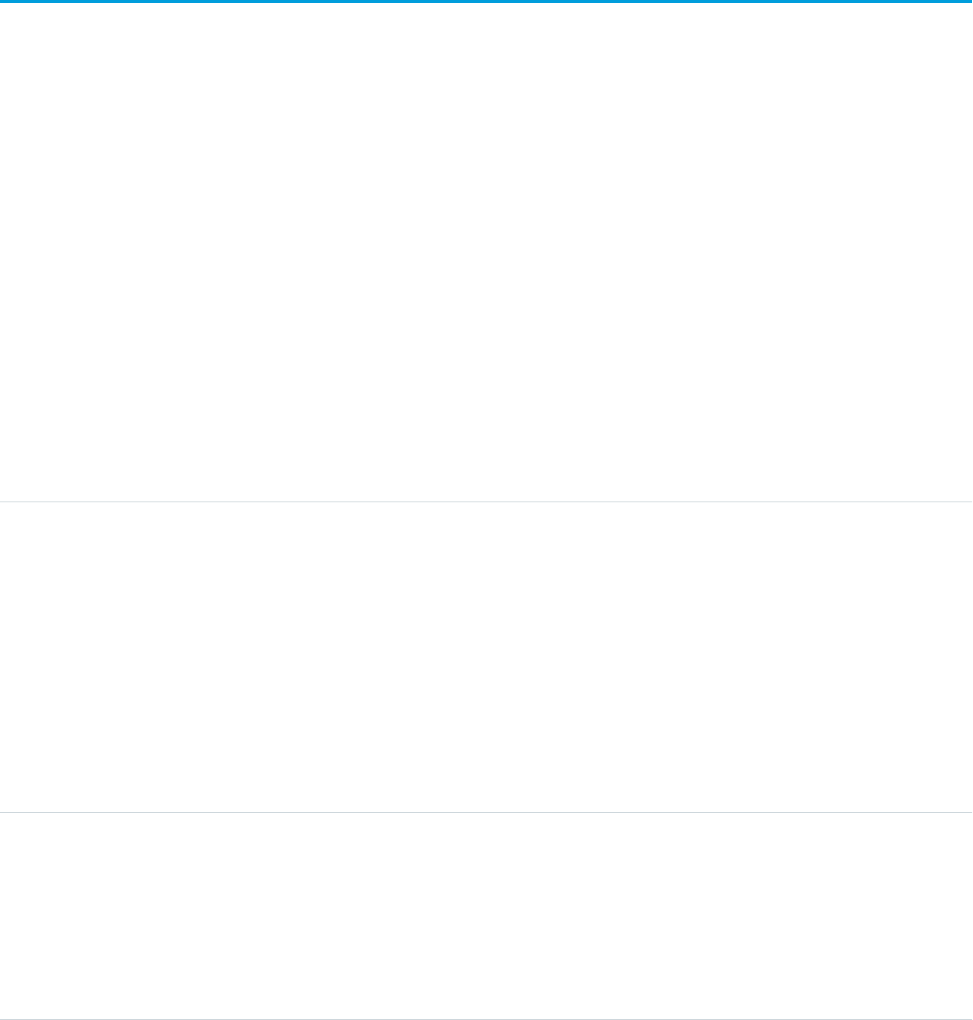
Usage
Use this read-only object to query or retrieve information on your Force.com site.
SiteDomain
SiteDomain is a read-only object, and a one-to-many replacement for the Site.TopLevelDomain field. This object is available in API version
21.0, and has been deprecated as of API version 26.0. In API version 26.0 and later, use the Domain and DomainSite objects instead.
To access this object, Force.com Sites or Site.com must be enabled for your organization.
Supported Calls
describeSObjects(), query(), retrieve()
Special Access Rules
•Customer Portal users can’t access this object.
•To view this object, you must have the “View Setup and Configuration” permission.
Fields
DescriptionField
Type
url
Domain
Properties
Filter, Sort
Description
The branded custom Web address within the global namespace identified by
this domain's type. In the Domain Name System (DNS) global namespace, this
field is the custom Web address that you registered with a third-party domain
name registrar. The custom Web address can be used to access the site of this
domain.
Type
reference
SiteId
Properties
Filter, Group, Sort
Description
The ID of the associated Site.
Type
picklist
DomainType
1815
SiteDomainStandard Objects
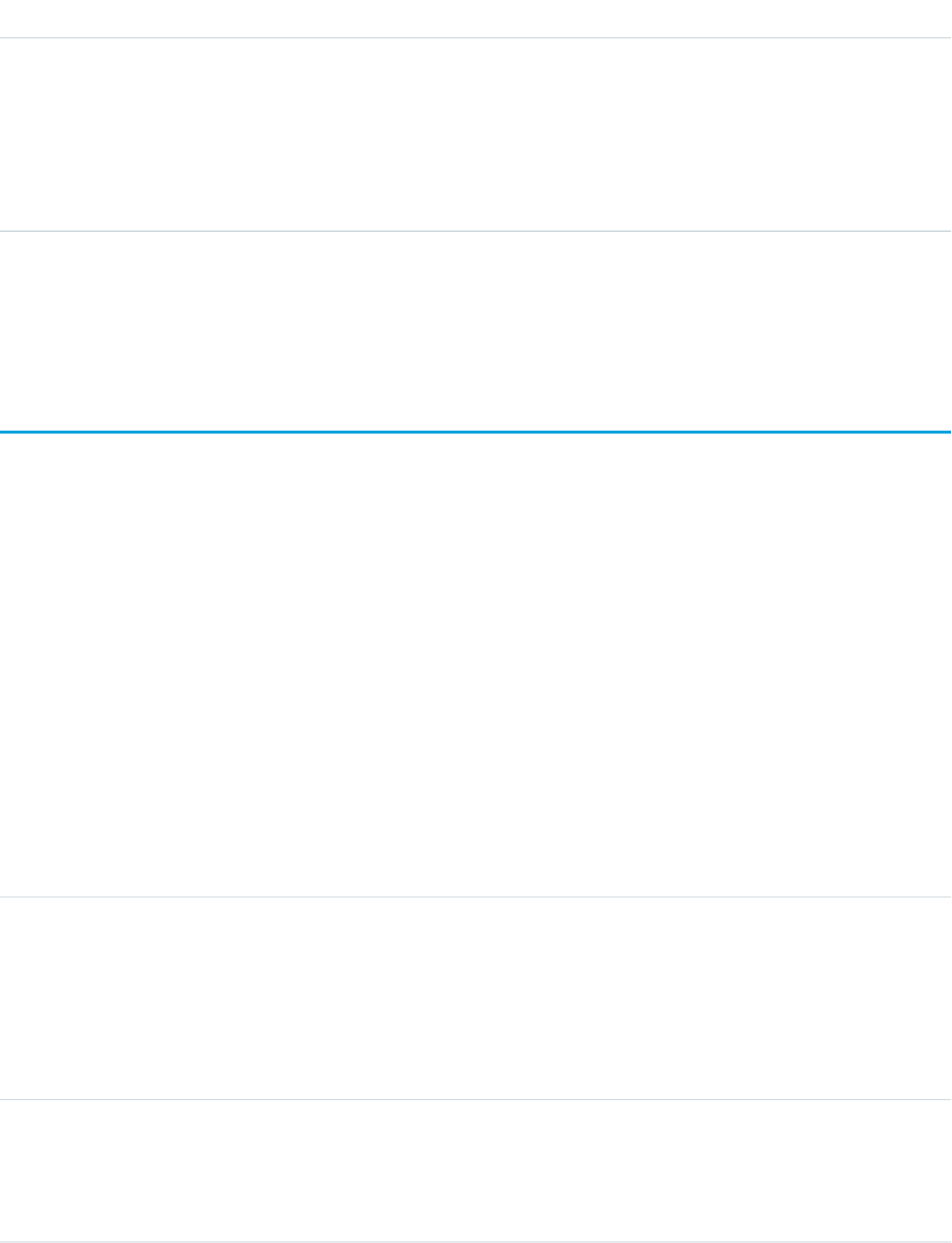
DescriptionField
Properties
Filter, Group, Sort, Nillable
Description
The global namespace that this custom Web address belongs to. This value is
set to DNS for custom Web addresses in the global DNS. This field is available in
version 24.0 of the API.
Usage
Use this read-only object to query the custom Web addresses that are associated with each website in your organization.
SiteHistory
Represents the history of changes to the values in the fields of a site. This object is generally available in API version 18.0 and later.
To access this object, Force.com Sites must be enabled for your organization.
Supported Calls
describeSObjects(), getDeleted(), getUpdated(), query(), retrieve()
Special Access Rules
•Customer Portal users can't access this object.
•To view this object, you must have the “View Setup and Configuration” permission.
Fields
DetailsField
Type
picklist
Field
Properties
Filter, Group, Restricted picklist, Sort
Description
The name of the field that was changed.
Type
anyType
NewValue
Properties
Nillable, Sort
1816
SiteHistoryStandard Objects
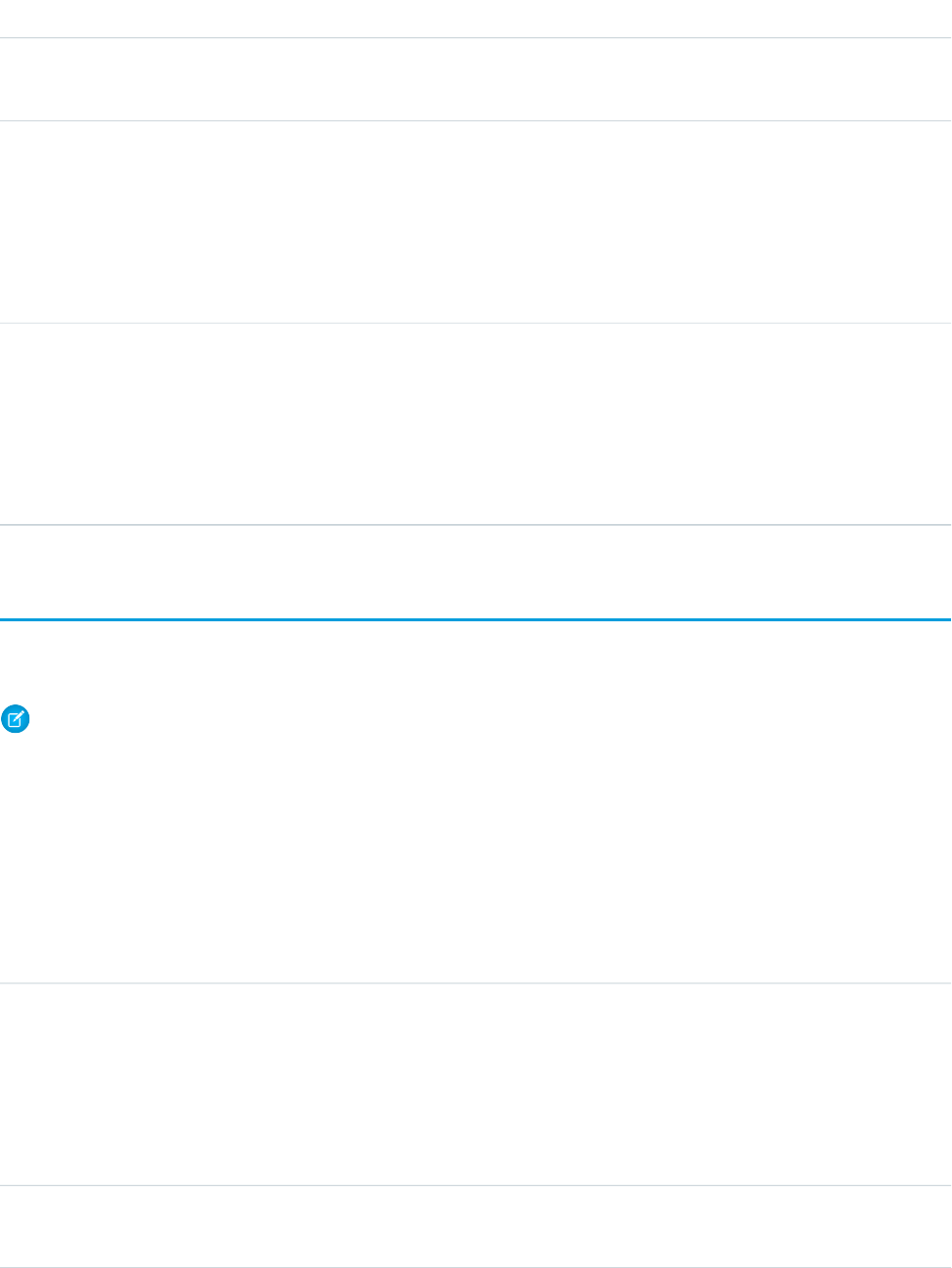
DetailsField
Description
The new value of the field that was changed.
Type
anyType
OldValue
Properties
Nillable, Sort
Description
The last value of the field before it was changed.
Type
reference
SiteId
Properties
Filter, Group, Sort
Description
The ID of the associated Site.
Skill
Represents a category or group that Live Agent users or field service resources can be assigned to. This object is available in API version
24.0 and later.
Note: For information about Work.com skills on a user’s profile, see the ProfileSkill topic.
Supported Calls
create(), describeSObjects(), query(), retrieve(), search(), update(), upsert()
Fields
DetailsField Name
Type
textarea
Description
Properties
Create, Nillable, Update
Description
The description of the skill.
Type
string
DeveloperName
1817
SkillStandard Objects
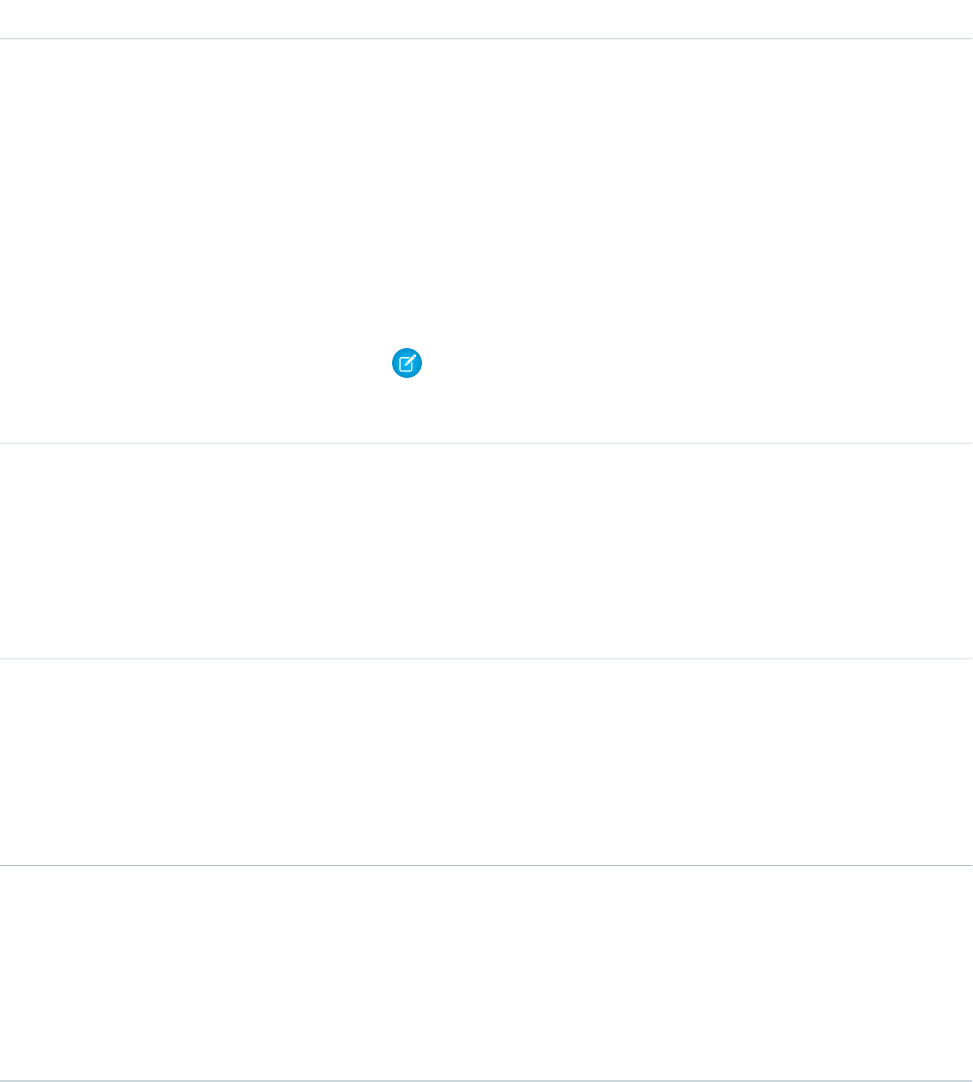
DetailsField Name
Properties
Create, Filter, Group, Sort, Update
Description
The unique name of the object in the API. This name can contain only underscores
and alphanumeric characters, and must be unique in your org. It must begin with
a letter, not include spaces, not end with an underscore, and not contain two
consecutive underscores. In managed packages, this field prevents naming
conflicts on package installations. With this field, a developer can change the
object’s name in a managed package and the changes are reflected in a
subscriber’s organization.
Note: When creating large sets of data, always specify a unique
DeveloperName for each record. If no DeveloperName is specified,
performance may slow while Salesforce generates one for each record.
Type
picklist
Language
Properties
Create, Defaulted on create, Filter, Group, Nillable, Restricted picklist, Sort, Update
Description
The language of the skill.
Type
date
LastViewedDate
Properties
Filter, Nillable, Sort, Update
Description
The timestamp for when the current user last viewed the skill.
Type
string
MasterLabel
Properties
Create, Filter, Group, Sort, Update, idLookup
Description
The name of the skill.
Usage
Live Agent
Use this object to assign Live Agent users to groups based on their abilities. The skills associated with a LiveChatButton determine
which agents receive chat requests that come in through that button.
1818
SkillStandard Objects
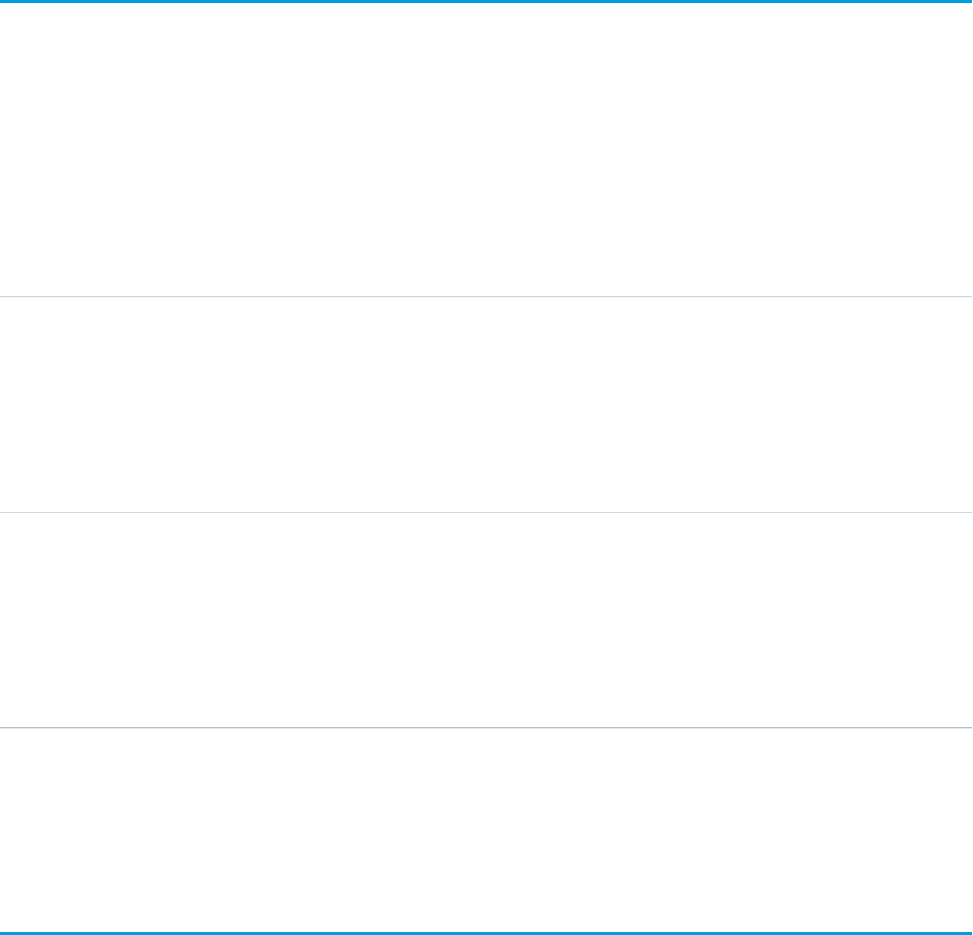
Field Service Lightning
Use this object to track certifications and areas of expertise in your workforce. After you create a skill, you can:
•Assign it to a service resource via the Skills related list on the resource’s detail page. When you assign a skill to a service resource,
you can specify their skill level and the duration of the skill.
•Add it as a required skill via the Skill Requirements related list on any work type, work order, or work order line item. When you
add a required skill to a work record, you can specify the skill level.
SkillProfile
Represents a join between Skill and Profile. This object is available in API version 24.0 and later.
Supported Calls
create(), delete(), describeSObjects(), query(), retrieve(), update(), upsert()
Fields
DetailsField Name
Type
reference
ProfileId
Properties
Create, Filter, Group, Nillable, Sort
Description
The ID of the profile.
Type
reference
SkillId
Properties
Create, Filter, Group, Sort
Description
The ID of the skill.
Usage
Use this object to assign specific skills to specific profiles.
SkillRequirement
Represents a skill that is required to complete a particular task. Skill requirements can be added to work types, work orders, and work
order line items. This object is available in API version 38.0 and later.
1819
SkillProfileStandard Objects
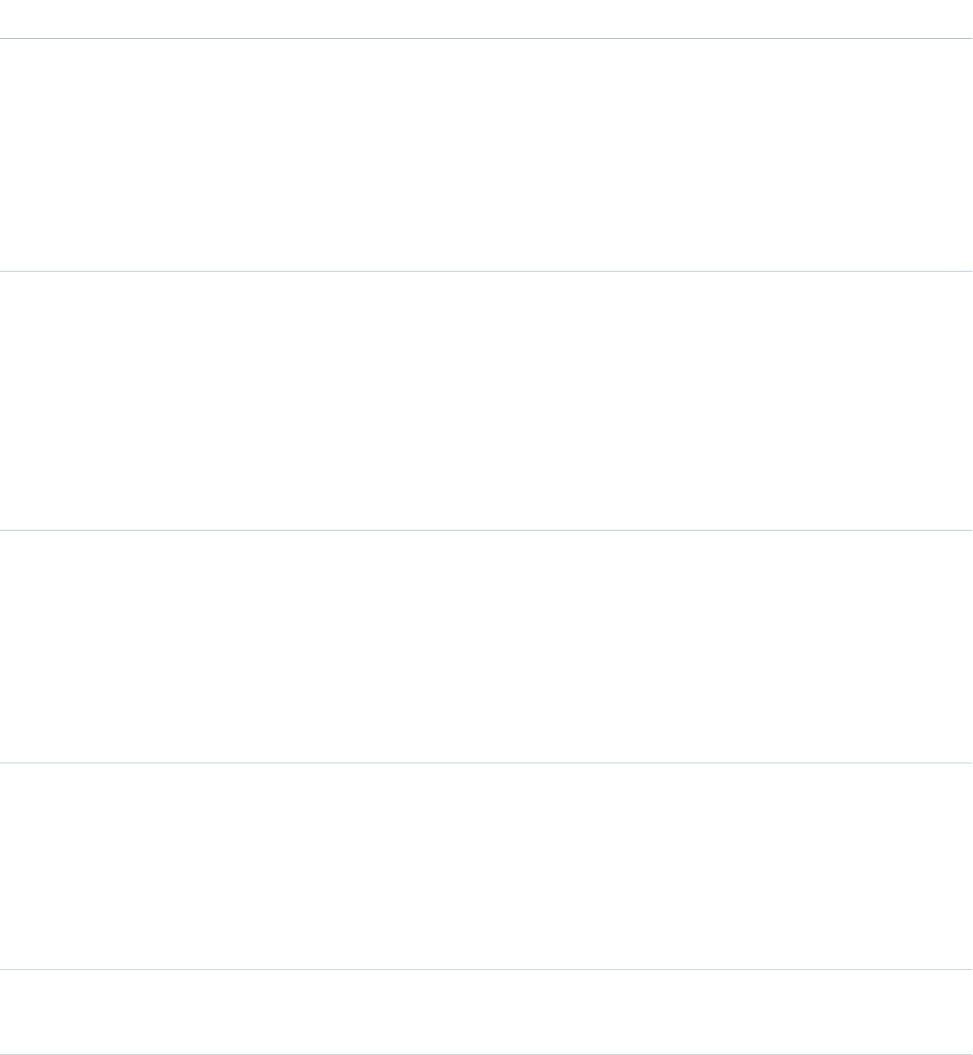
Supported Calls
create(), delete(), describeLayout(), getDeleted(), getUpdated(), query(), retrieve(), search(),
update(), upsert()
Fields
DetailsField Name
Type
dateTime
LastReferencedDate
Properties
Filter, Nillable, Sort
Description
The timestamp for when the current user last viewed a record related to this
record.
Type
dateTime
LastViewedDate
Properties
Filter, Nillable, Sort
Description
The timestamp for when the current user last viewed this record. If this value is
null, this record might only have been referenced (LastReferencedDate)
and not viewed.
Type
reference
RelatedRecordId
Properties
Create, Filter, Group, Sort
Description
The record that the skill is required for. The related record can be a work order,
work order line item, or work type.
Type
reference
SkillId
Properties
Create, Filter, Group, Sort, Update
Description
The skill that is required.
Type
double
SkillLevel
1820
SkillRequirementStandard Objects
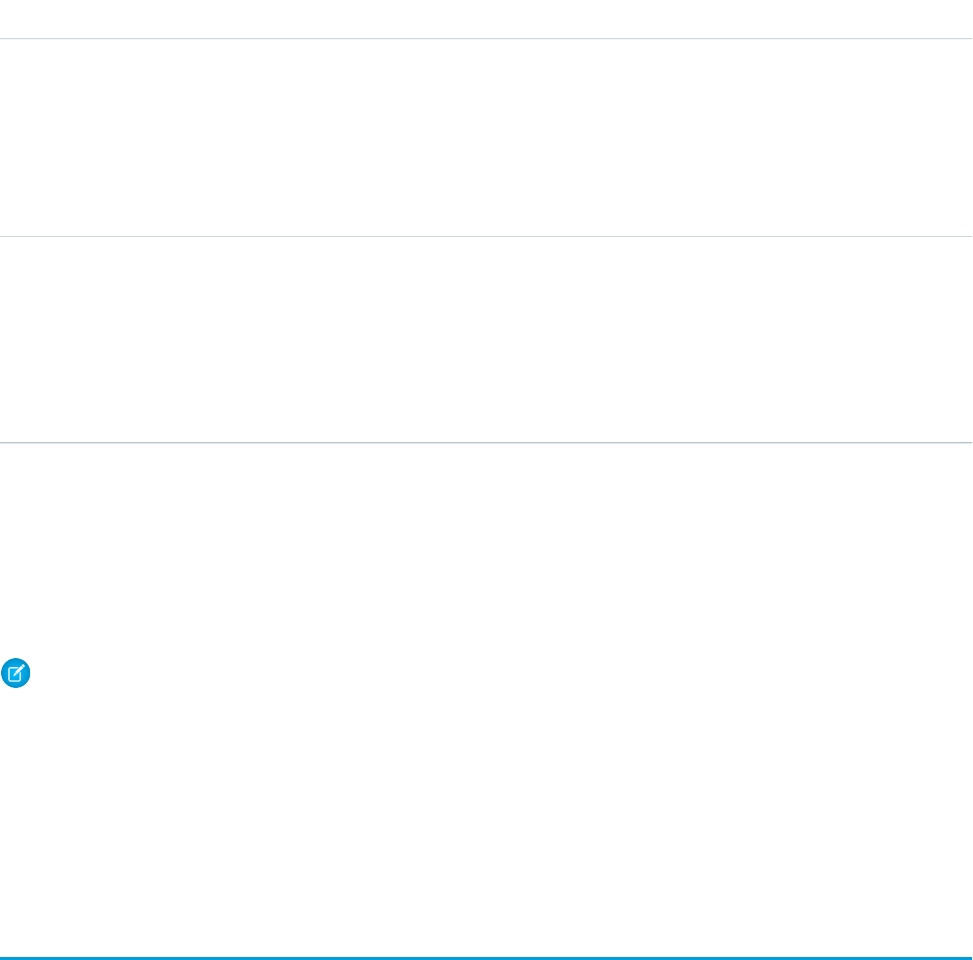
DetailsField Name
Properties
Create, Defaulted on create, Filter, Nillable, Sort, Update
Description
The level of the skill required. Skill levels can range from zero to 99.99. Depending
on your business needs, you may want the skill level to reflect years of experience,
certification levels, or license classes.
Type
string
SkillNumber
Properties
Autonumber, Defaulted on create, Filter, idLookup, Sort
Description
An auto-generated number identifying the skill requirement.
Usage
If a work order or work order line item can only be completed by a service resource with a particular set of skills, add required skills to the
record via the Skill Requirements related list. Required skills help dispatchers assign the record to a service resource with the proper
expertise. You can still assign a work order, work order line item, or related service appointment to a service resource that does not
possess the required skills, so required skills serve more as a suggestion than a rule.
Note: If you’re using the Field Service Lightning managed packages, you can use matching rules to ensure that appointments
are only assigned to service resources who possess the required skills listed on the parent work order.
If many of your work orders require the same skills, we recommend adding required skills to work types to save yourself some time and
keep your processes consistent. When you add a required skill to a work type, work orders and work order line items that use that type
automatically inherit the required skill. For example, if you know that all annual maintenance visits for your Classic Refrigerator product
require a Refrigerator Maintenance skill level of at least 50, you can add that required skill to the Annual Maintenance Visit work type.
When it’s time to create a work order for a customer’s annual fridge maintenance, adding that work type to the work order adds the
required skill as well.
SkillRequirementFeed
Represents a single feed item on a skill requirement record detail page. This object is available in API version 38.0 and later.
A skill requirement feed shows changes to tracked fields on a skill requirement record. It also shows posts and comments about the
record. It’s a useful way to stay up to date with changes made to skill requirements in Salesforce.
Supported Calls
delete(), getDeleted(), getUpdated(), query(), retrieve()
1821
SkillRequirementFeedStandard Objects
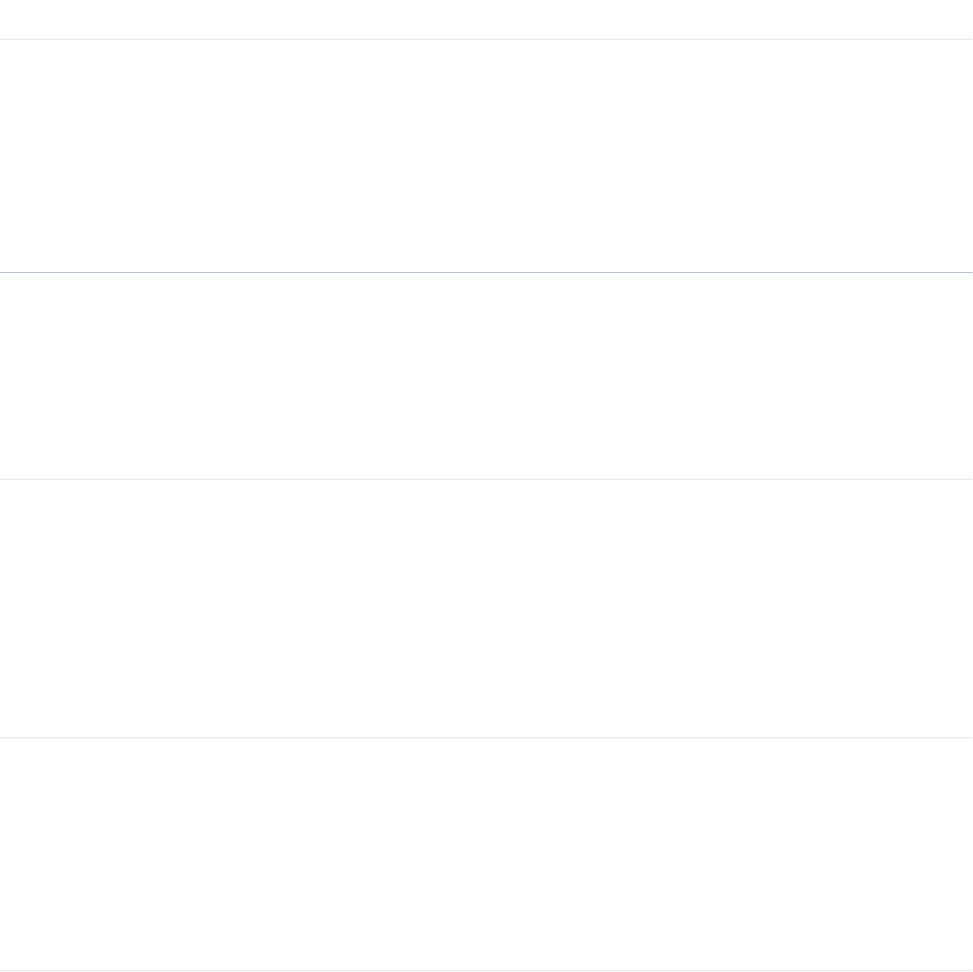
Special Access Rules
Field Service Lightning must be enabled in your organization, and you can delete all feed items you created. To delete feed items you
didn’t create, you must have one of these permissions:
•“Modify All Data”
•“Modify All” on the Operating Hours object
•“Moderate Chatter”
Fields
DetailsField Name
Type
textarea
Body
Properties
Nillable, Sort
Description
The message that appears in the feed. Required when Type is TextPost.
Optional when Type is ContentPost orLinkPost.
Type
int
CommentCount
Properties
Filter, Group, Sort
Description
The number of comments associated with this feed item.
Type
reference
InsertedById
Properties
Group, Nillable, Sort
Description
ID of the user who added this object to the feed. For example, if an application
migrates posts and comments from another application into a feed, the value is
set to the ID of the logged-in user.
Type
boolean
IsRichText
Properties
Defaulted on create, Filter, Group, Sort
Description
true indicates that the body of the feed contains rich text. false indicates
that the post is rendered as plain text.
1822
SkillRequirementFeedStandard Objects
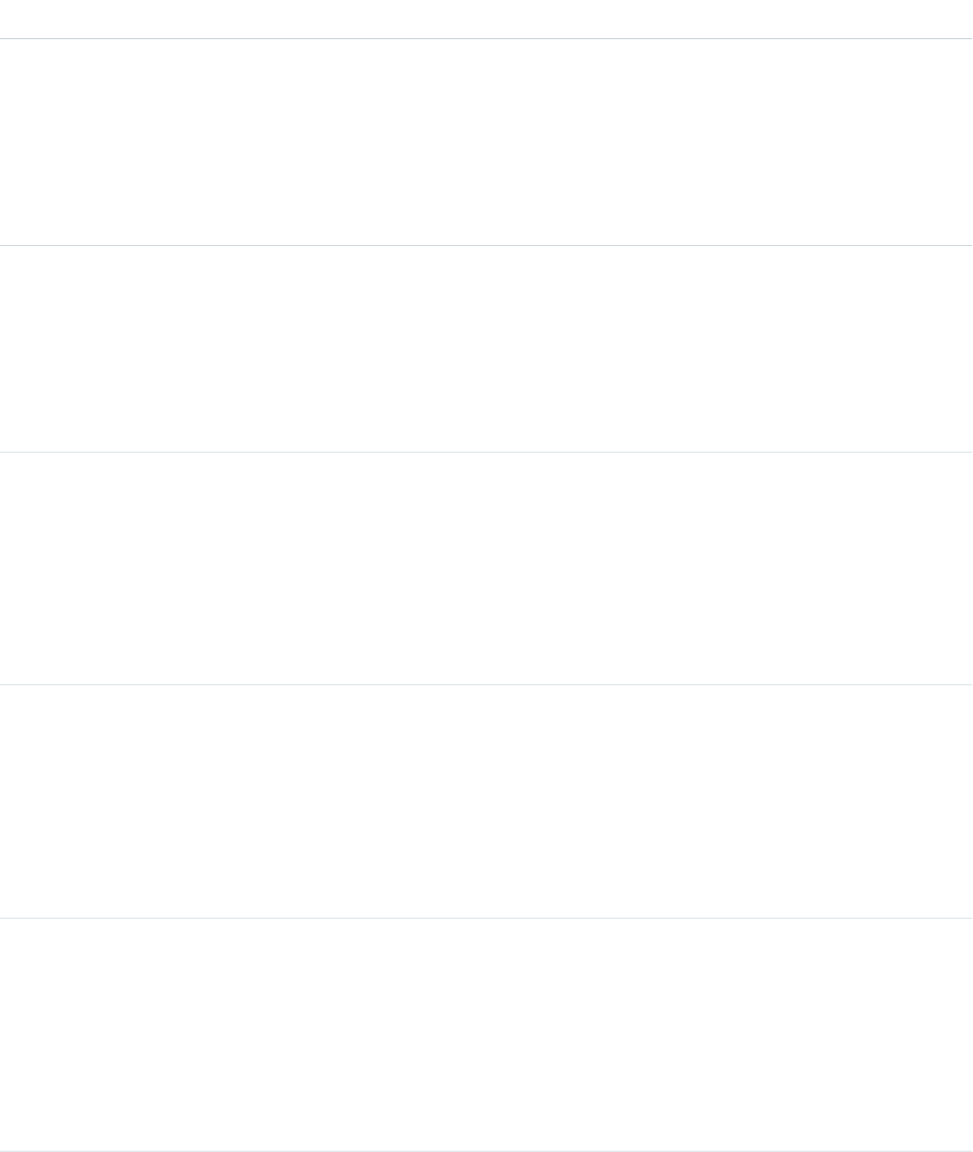
DetailsField Name
Type
int
LikeCount
Properties
Filter, Group, Sort
Description
The number of feed likes associated with this feed item.
Type
url
LinkUrl
Properties
Nillable, Sort
Description
The URL of a link post.
Type
reference
ParentId
Properties
Filter, Group, Sort
Description
ID of the skill requirement record tracked in the feed. The feed is displayed on
the detail page for this record.
Type
reference
RelatedRecordId
Properties
Group, Nillable, Sort
Description
ID of the ContentVersion object associated with a content post. This field
is null for all posts, except ContentPost.
Type
string
Title
Properties
Group, Nillable, Sort
Description
The title of the feed item. When the Type is LinkPost, the Link URL is the
URL, and this field is the link name.
Type
picklist
Type
Properties
Filter, Group, Nillable, Restricted picklist, Sort
1823
SkillRequirementFeedStandard Objects
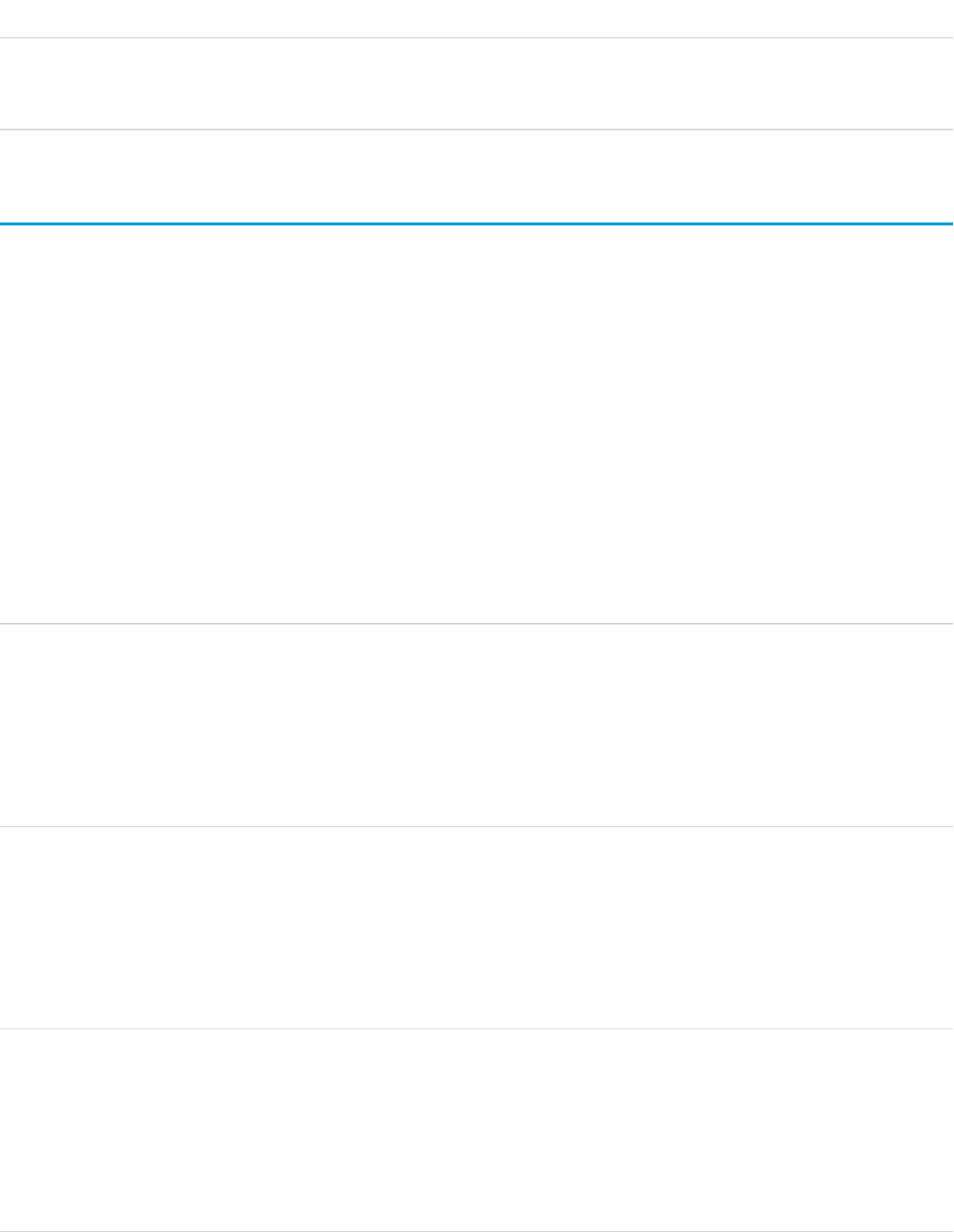
DetailsField Name
Description
The type of feed item.
SkillRequirementHistory
Represents the history of changes made to tracked fields on a skill requirement. This object is available in API version 38.0 and later.
Supported Calls
describeSObjects(), getDeleted(), getUpdated(), query(), retrieve()
Special Access Rules
Field Service Lightning must be enabled.
Fields
DetailsField Name
Type
picklist
Field
Properties
Filter, Group, Restricted picklist, Sort
Description
The name of the field that was changed.
Type
anyType
NewValue
Properties
Nillable, Sort
Description
The new value of the field that was changed.
Type
anyType
OldValue
Properties
Nillable, Sort
Description
The value of the field before it was changed.
1824
SkillRequirementHistoryStandard Objects
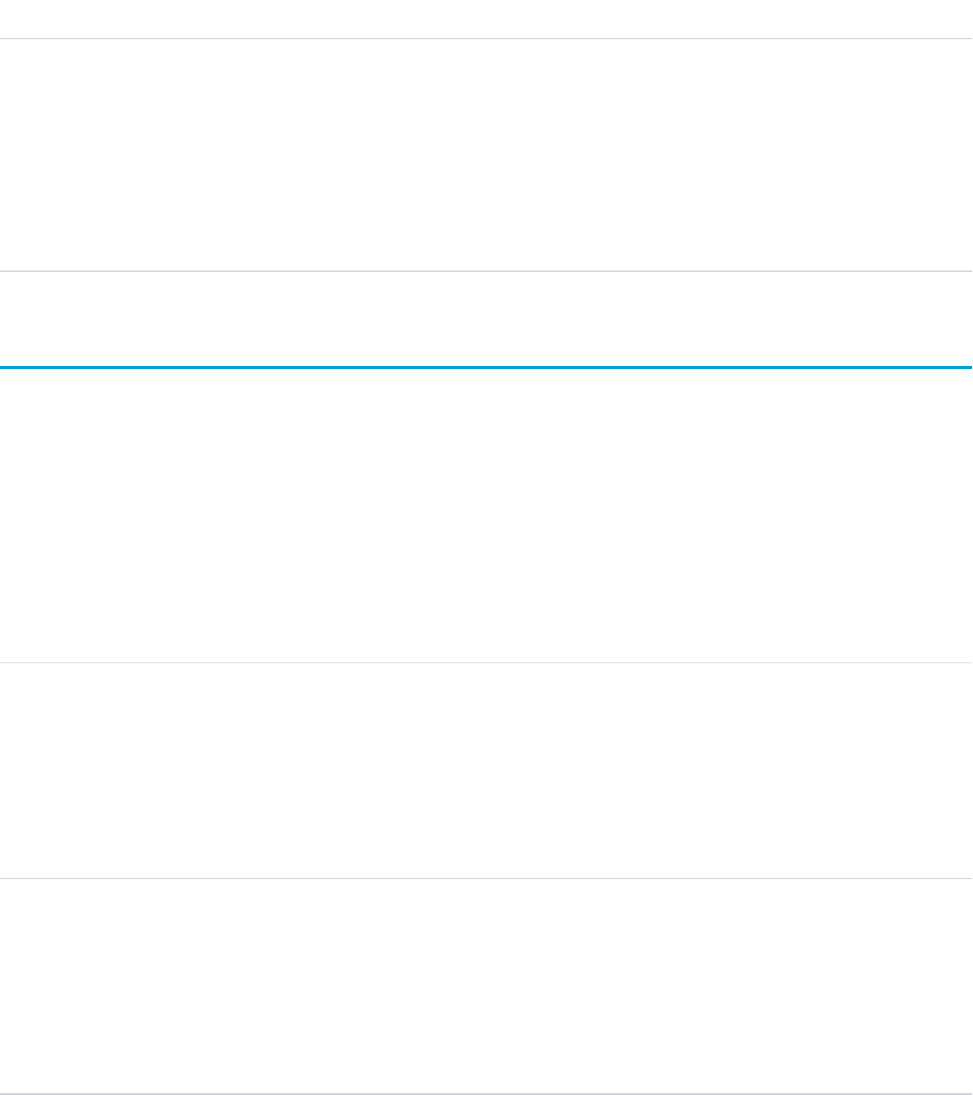
DetailsField Name
Type
reference
SkillRequirementId
Properties
Filter, Group, Sort
Description
ID of the skill requirement being tracked. The history is displayed on the detail
page for this record.
SkillUser
Represents a join between Skill and User. This object is available in API version 24.0 and later.
Supported Calls
create(), delete(), describeSObjects(), query(), retrieve(), update(), upsert()
Fields
DetailsField Name
Type
reference
SkillId
Properties
Create, Filter, Group, Sort
Description
The ID of the skill.
Type
reference
UserId
Properties
Create, Filter, Group, Nillable, Sort
Description
The ID of the user.
Usage
Use this object to assign specific skills to specific users.
1825
SkillUserStandard Objects

SlaProcess
Represents an entitlement process associated with an Entitlement. This object is available in API version 19.0 and later.
An entitlement process is a timeline that includes all the steps (MilestoneType records) that your support team must complete to resolve
cases. Each process includes the logic necessary to determine how to enforce the correct service level for your customers.
Supported Calls
describeSObjects(), query(), retrieve()
Special Access Rules
Customer Portal users can’t access this object.
All users, even those without the “View Setup and Configuration” user permission, can view entitlement processes via the API.
Fields
DetailsField
Type
reference
BusinessHoursId
Properties
Filter, Group, Nillable, Sort
Description
Required. ID of the BusinessHours associated with the entitlement. Must be a valid
business hours ID.
Type
textarea
Description
Properties
Filter, Nillable
Description
A description of the entitlement process.
Type
boolean
IsActive
Properties
Defaulted on create, Filter
Description
Indicates whether the entitlement process is active (true) or not (false).
Type
boolean
IsVersionDefault
1826
SlaProcessStandard Objects
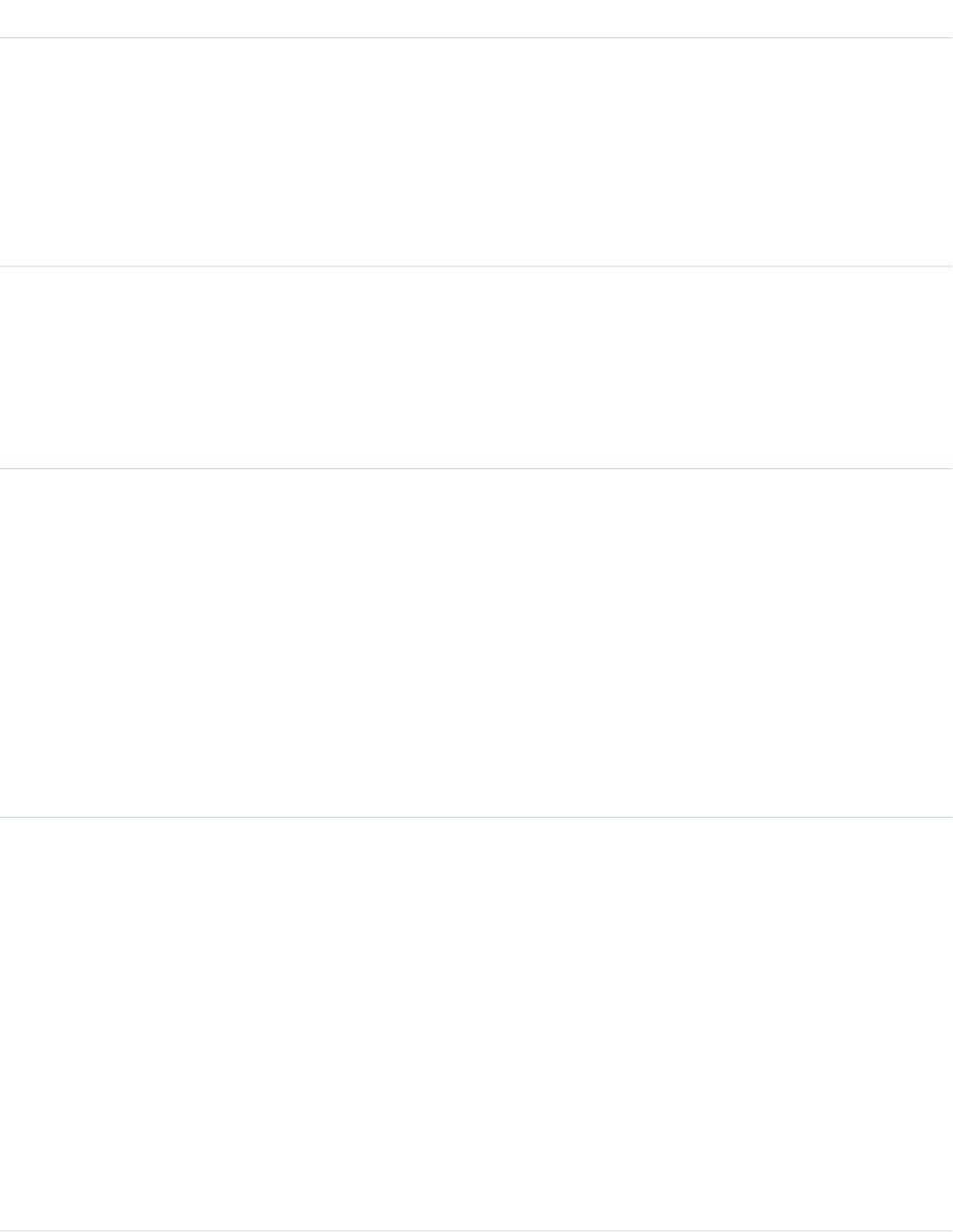
DetailsField
Properties
Defaulted on create, Filter, Group, Sort
Description
Indicates whether the entitlement process is the default version (true) or not
(false).
This field is available in API version 28.0 and later in organizations that have entitlement
versioning enabled.
Type
string
Name
Properties
Filter, idLookup
Description
The name of the entitlement process.
Type
string
NameNorm
Properties
Filter, Group, Sort
Description
The read-only value for the unique name of the entitlement process or the entitlement
process version. If entitlement versioning is enabled, this value is automatically
generated for each version of an entitlement process in this form: process
name+_v + x, where x is the version number (for example, “gold_support_v2”).
If entitlement versioning isn’t enabled, this value is the same as Name.
This field is available in API version 28.0 and later.
Type
picklist
SObjectType
Properties
Restricted picklist, Filter, Group, Sort
Description
The type of records that the entitlement process can run on. Its values are:
•Case
•Work Order
An entitlement process runs only on records that match its type. For example, a Case
entitlement process that’s applied to an entitlement runs only on cases associated
with the entitlement, not on work orders. As a best practice, therefore, manage
customers’ work orders and cases on separate entitlements.
The field label in the user interface is Entitlement Process Type.
1827
SlaProcessStandard Objects
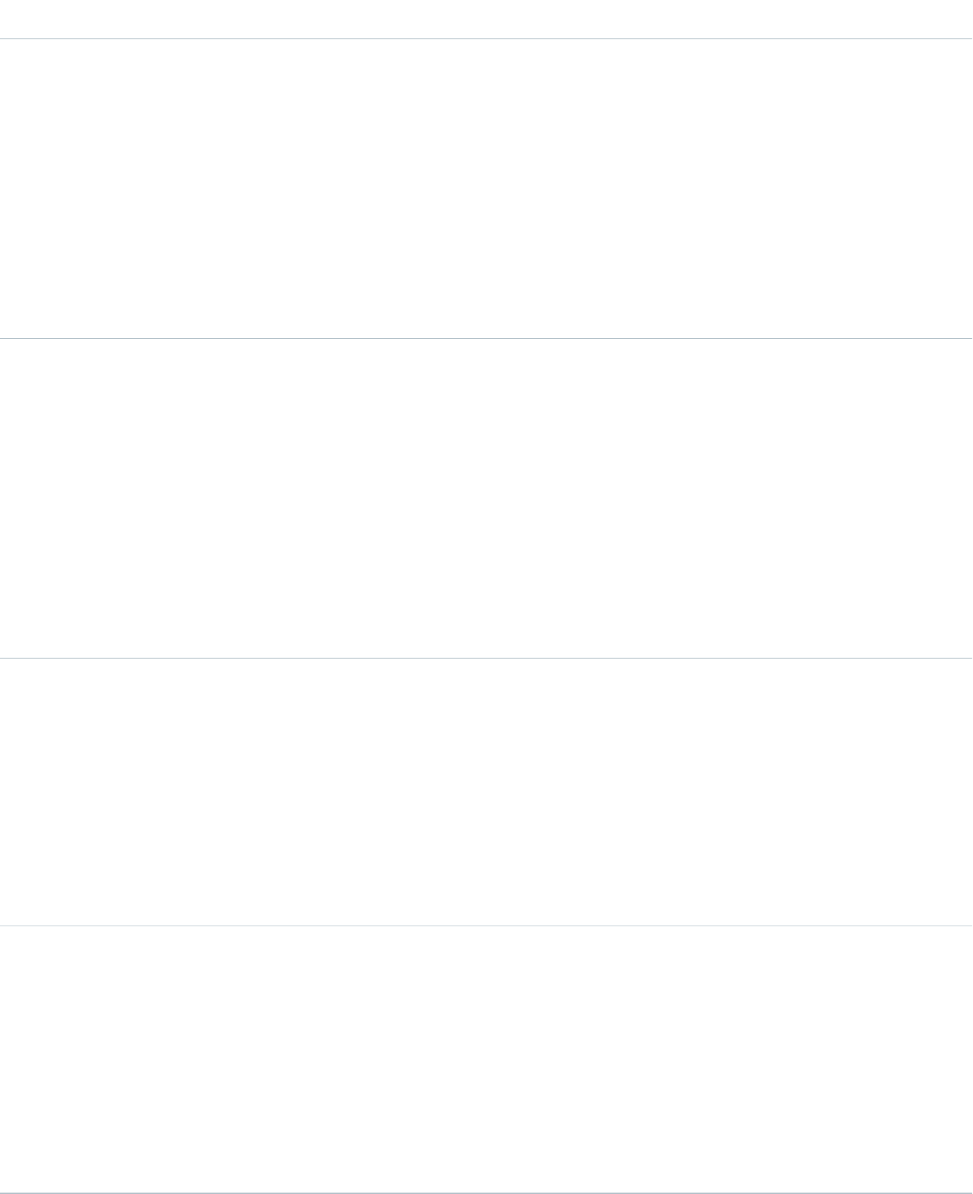
DetailsField
Type
picklist
StartDateField
Properties
Filter, Restricted picklist
Description
The criteria for cases to enter the entitlement process. Cases can enter the process
based on:
•The creation date on a case
•A custom date/time field on a case
Type
string
VersionMaster
Properties
Filter, Group, Nillable, Sort
Description
Identifies the sequence of versions to which this entitlement process belongs. This
field’s contents can be any value as long as it is identical among all versions of the
entitlement process.
This field is available in API version 28.0 and later in organizations that have entitlement
versioning enabled.
Type
textarea
VersionNotes
Properties
Filter, Group, Nillable, Sort
Description
The description of the entitlement process version.
This field is available in API version 28.0 and later in organizations that have entitlement
versioning enabled.
Type
int
VersionNumber
Properties
Filter, Group, Nillable, Sort
Description
The version number of the entitlement process. Must be 1 or greater.
This field is available in API version 28.0 and later in organizations that have entitlement
versioning enabled.
1828
SlaProcessStandard Objects
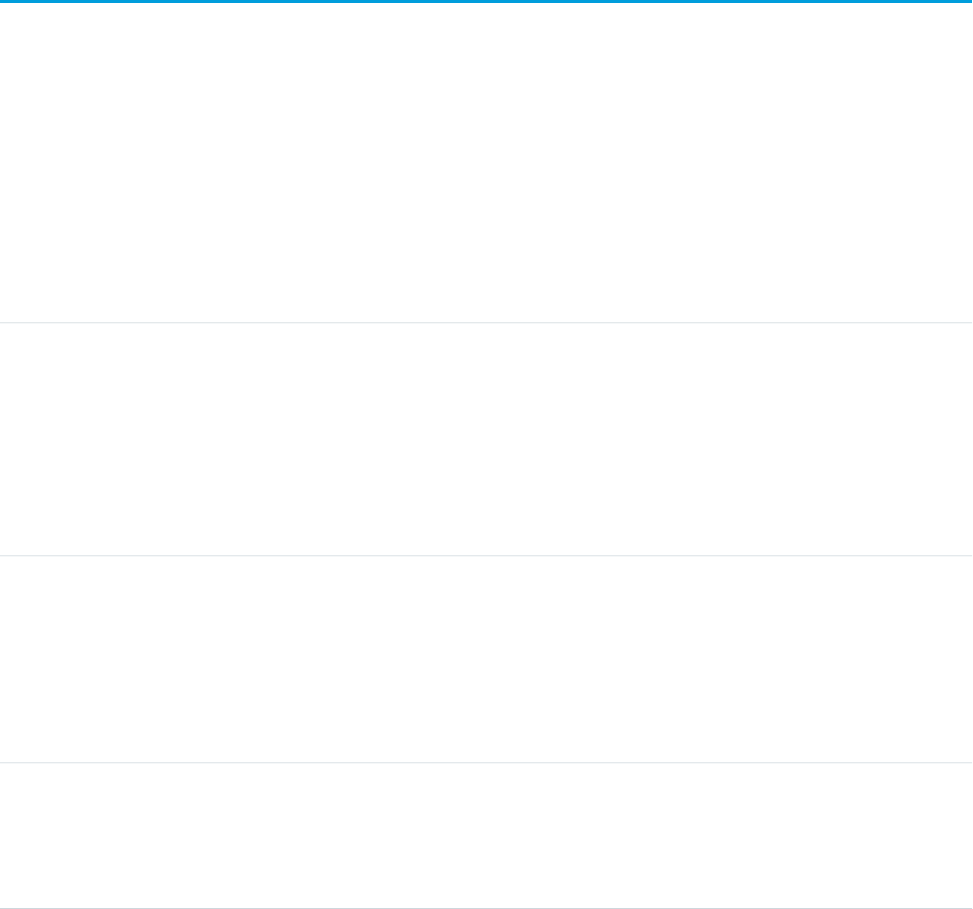
Usage
Use this object to query entitlement processes on entitlements.
SEE ALSO:
Entitlement
MilestoneType
CaseMilestone
Solution
Represents a detailed description of a customer issue and the resolution of that issue.
Supported Calls
create(), delete(), describeLayout(), describeSObjects(), getDeleted(), getUpdated(), query(),
retrieve(), search(), undelete(), update(), upsert()
Fields
DetailsField
Type
boolean
IsDeleted
Properties
Defaulted on create, Filter
Description
Indicates whether the object has been moved to the Recycle Bin (true) or not (false).
Label is Deleted.
Type
boolean
IsHtml
Properties
Defaulted on create, Filter, Group, Sort
Description
Indicates whether the Solution is an HTML solution (true) or not (false).
Type
boolean
IsOutOfDate
Properties
Defaulted on create, Filter
1829
SolutionStandard Objects
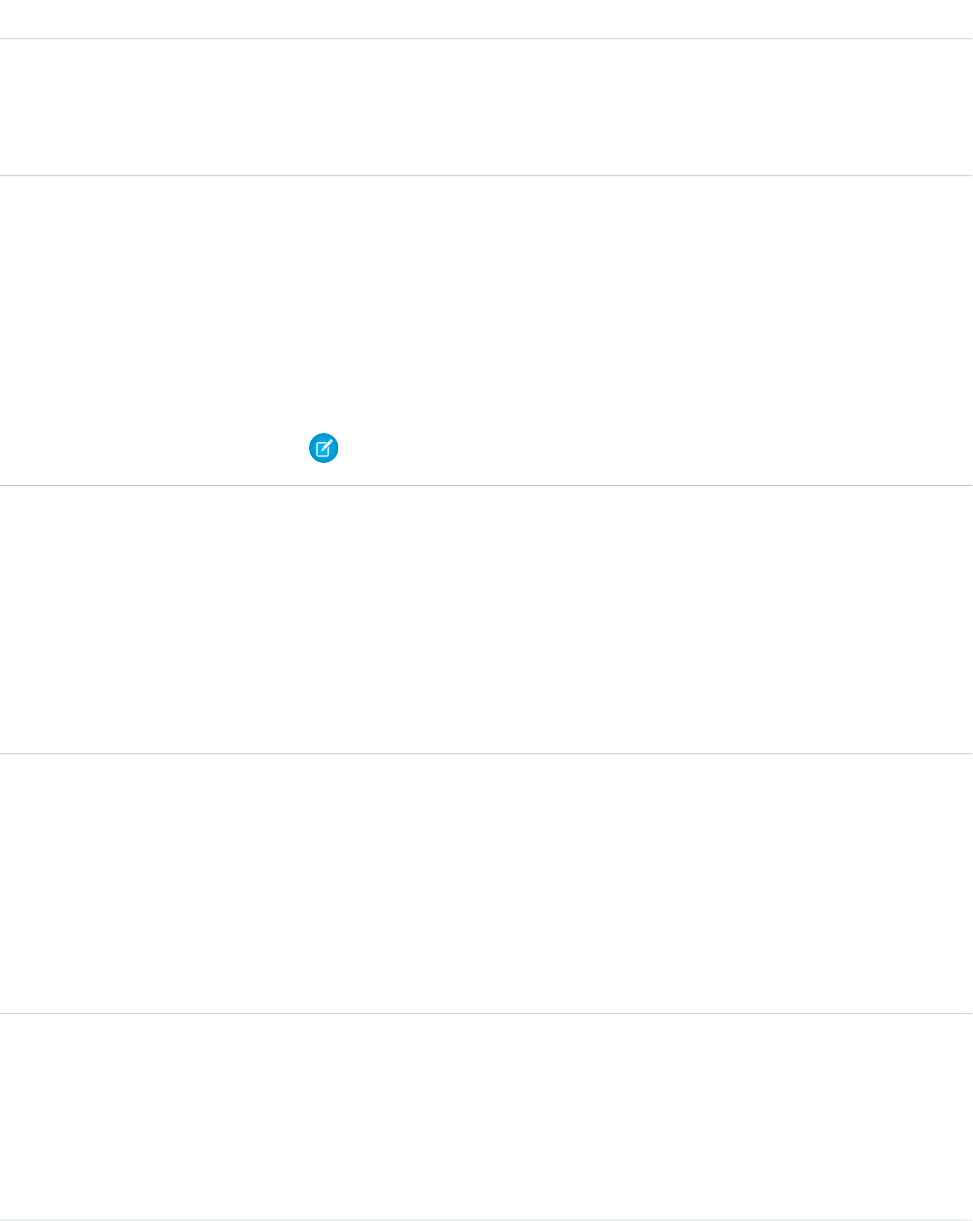
DetailsField
Description
Read-only field that indicates whether a solution master has been updated since the translated
version was created (true) or not (false). Note that this field does not appear in the page
layout of master solutions.
Type
boolean
IsPublished
Properties
Create, Defaulted on create, Filter, Group, Sort, Update
Description
Indicates whether the Solution has been published (true) or not (false). A solution’s
published state does not affect how it can be used, or whether you can query, update, or
delete it. Label is Public.
Note: Prior to Spring ‘14, the label was Visible in Self-Service Portal.
Type
boolean
IsPublishedInPublicKb
Properties
Create, Defaulted on create, Filter, Group, Sort, Update
Description
Indicates whether the Solution has been published as a Public Solution (true) or not
(false). Label is Visible in Public Knowledge Base.
This field only applies to solutions, not articles in the public knowledge base.
Type
boolean
IsReviewed
Properties
Defaulted on create, Filter, Group, Sort
Description
Indicates whether the Solution has been reviewed (true) or not (false). This flag can
only be set indirectly via the Status picklist. Each predefined Status value implies an
IsReviewed value. Label is Reviewed.
Type
date
LastReferencedDate
Properties
Filter, Nillable, Sort, Update
Description
The timestamp for when the current user last viewed a record related to this record.
1830
SolutionStandard Objects
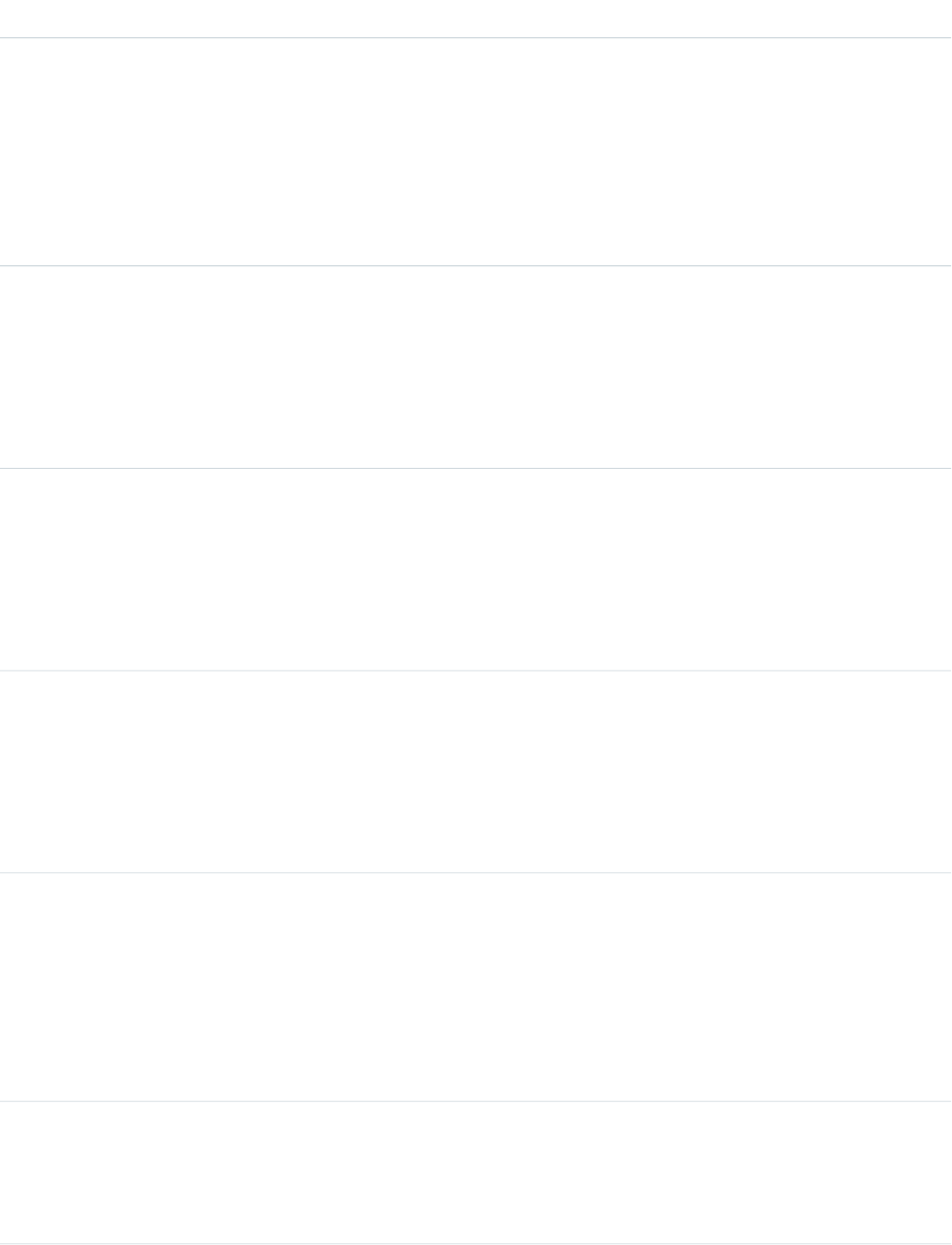
DetailsField
Type
date
LastViewedDate
Properties
Filter, Nillable, Sort, Update
Description
The timestamp for when the current user last viewed this record. If this value is null, this
record might only have been referenced (LastReferencedDate) and not viewed.
Type
reference
OwnerId
Properties
Create, Defaulted on create, Filter, Group, Sort, Update
Description
ID of the User who owns the Solution.
Type
reference
ParentId
Properties
Create, Defaulted on create, Filter, Update
Description
ID of the master solution, if this is the translation of a master solution.
Type
reference
RecordTypeId
Properties
Create, Filter, Nillable, Update
Description
ID of the RecordType to which the Solution is associated.
Type
picklist
SolutionLanguage
Properties
Create, Filter, Restricted picklist, Update
Description
The language that the solution is written in, such as French or Chinese
(Traditional).
Type
string
SolutionName
Properties
Create, Filter, Group, Sort, Update
1831
SolutionStandard Objects
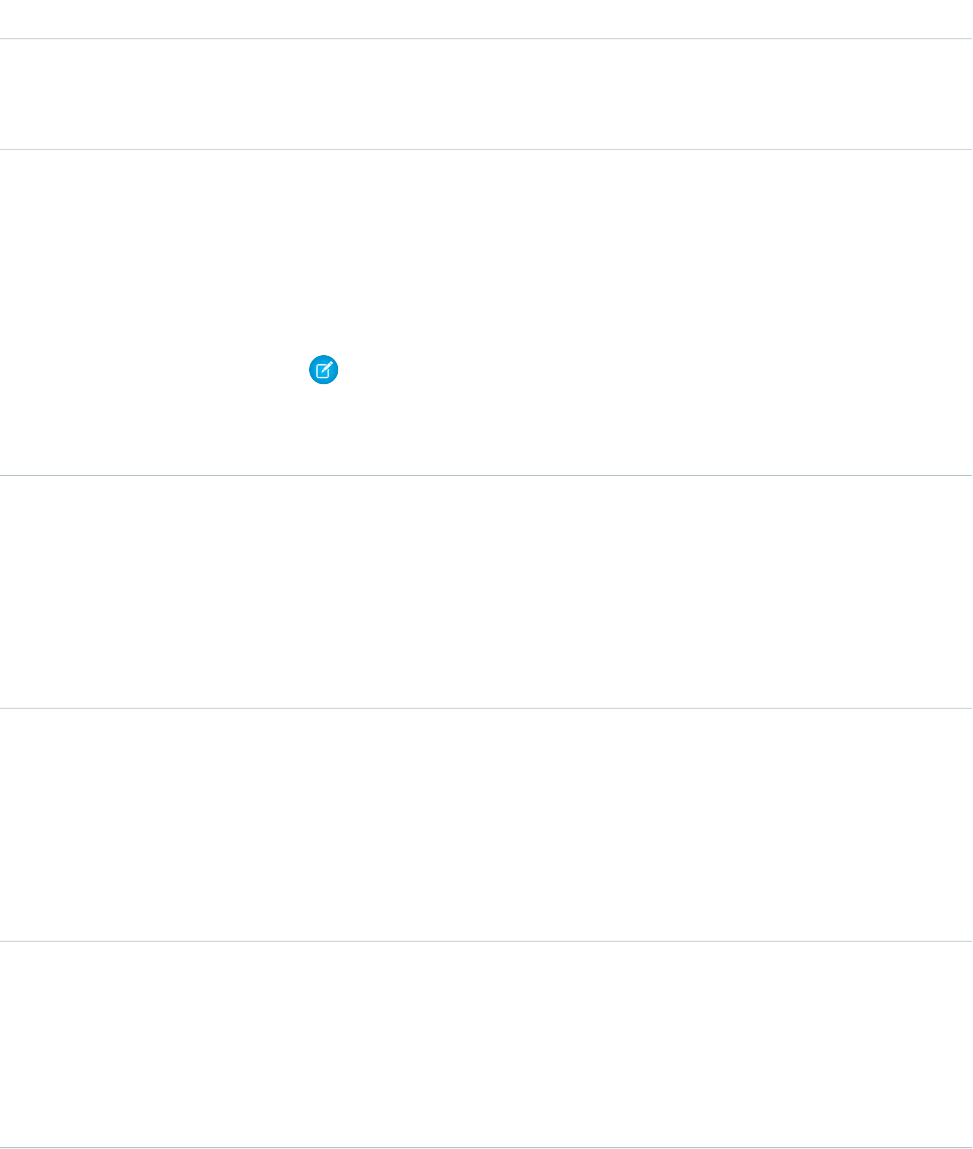
DetailsField
Description
Required. If a client application creates a new Solution and a value for this field is unspecified,
a hyphen (-), the default value for this field, is used. Limit: 255 characters. Label is Title.
Type
textarea
SolutionNote
Properties
Create, Nillable, Update
Description
The details of the Solution record. Limit: 32,000 characters. Label is Solution Details.
Note: If you have HTML Solutions enabled, any HTML tags used in this field are
verified before the object is created or updated. If invalid HTML is entered, an error is
thrown. Any JavaScript used in this field is removed before the object is created or
updated.
Type
string
SolutionNumber
Properties
Autonumber, Defaulted on create, Filter, Sort
Description
An identifying number that is assigned automatically when a solution is created. It can’t be
set directly, and it can’t be modified.
Type
picklist
Status
Properties
Create, Defaulted on create, Filter, Group, Sort, Update
Description
Required. The status of the solution. Directly controls the IsReviewed value. To obtain
the status values in the picklist, a client application can query the SolutionStatus.
Type
int
TimesUsed
Properties
Filter, Group, Sort
Description
Number of times this solution has been used. Label is Num Related Case.
1832
SolutionStandard Objects
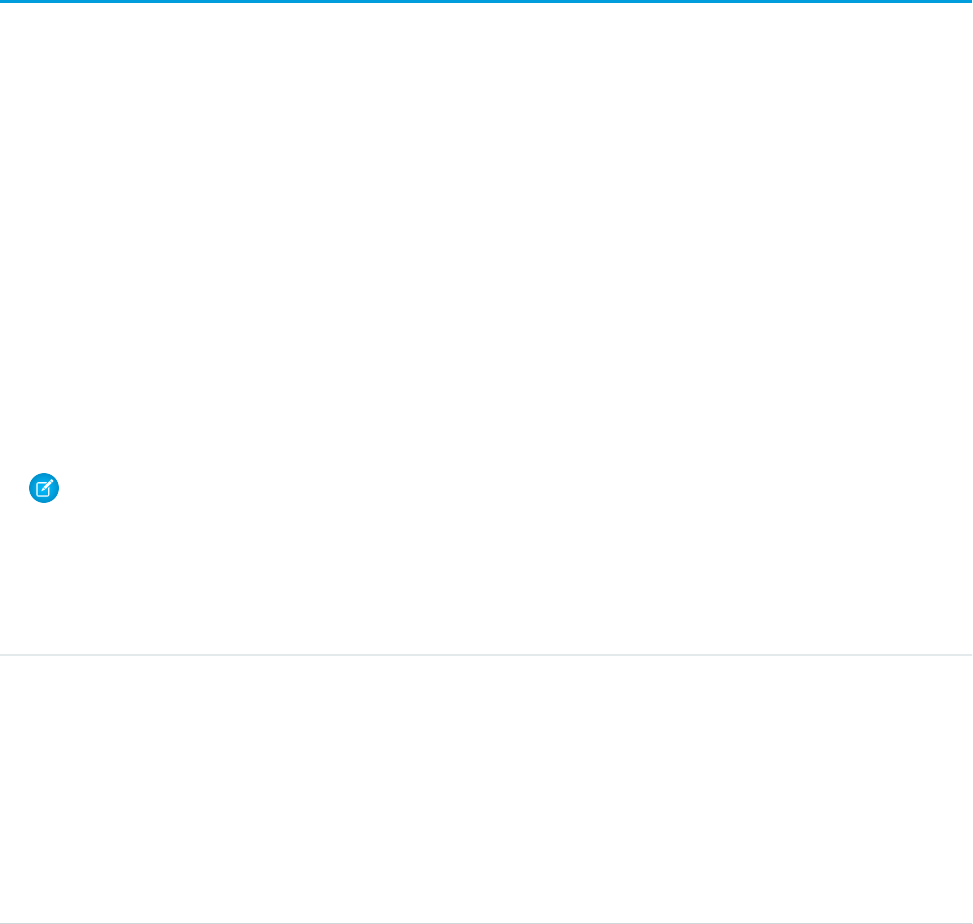
Usage
Use this object to manage your organization’s solutions. Client applications can create, update, delete, and query Attachment records
associated with a solution.
SEE ALSO:
CategoryData
CategoryNode
SolutionFeed
Represents a single feed item in the feed displayed on the detail page for a solution record. This object is available in API version 18.0
and later.
A solution feed shows recent changes to a solution record for any fields that are tracked in feeds, and comments and posts about the
record. It is a useful way to stay up-to-date with changes to solutions.
Supported Calls
delete(), describeSObjects(), getDeleted(), getUpdated(), query(), retrieve()
Special Access Rules
You can delete all feed items you created. To delete feed items you didn’t create, you must have one of these permissions:
•“Modify All Data”
•“Modify All” on the Solution object
•“Moderate Chatter”
Note: Users with the “Moderate Chatter” permission can delete only the feed items and comments they see.
Fields
DetailsField Name
Type
textarea
Body
Properties
Nillable, Sort
Description
The content of the SolutionFeed. Required when Type is TextPost. Optional
when Type is ContentPost or LinkPost. This field is the message that
appears in the feed.
1833
SolutionFeedStandard Objects
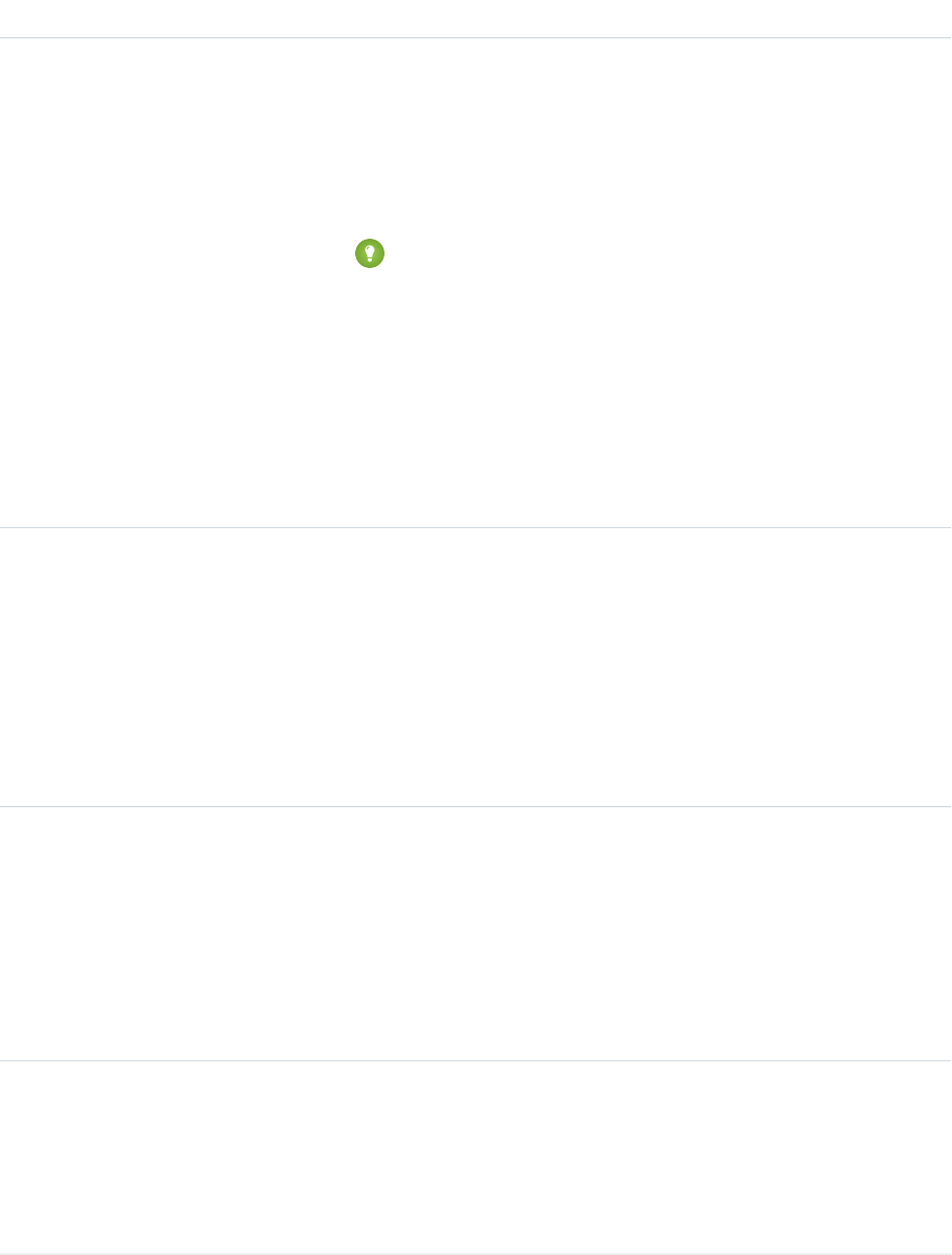
DetailsField Name
Type
int
CommentCount
Properties
Filter, Group, Sort
Description
The number of FeedComments associated with this feed item.
Tip: In a feed that supports pre-moderation, CommentCount isn’t updated
until a comment is published. For example, say you comment on a post that
already has one published comment and your comment triggers moderation.
Now there are two comments on the post, but the count says there's only
one. In a moderated feed, your comment isn’t counted until it's approved by
an admin or a person with “CanApproveFeedPostAndComment” or
“ModifyAllData” permission.
This has implications for how you retrieve feed comments. In a moderated
feed, rather than retrieving comments by looping through CommentCount,
go through pagination until end of comments is returned.
Type
reference
ConnectionId
Properties
Filter, Group, Nillable, Sort
Description
When a PartnerNetworkConnection modifies a record that is tracked, the
CreatedBy field contains the ID of the system administrator. The
ConnectionId contains the ID of the PartnerNetworkConnection. Available
if Salesforce to Salesforce is enabled for your organization.
Type
base64
ContentData
Properties
Nillable
Description
Available in API version 36.0 and earlier only. Required if Type is
ContentPost. Encoded file data in any format, and can’t be 0 bytes. Setting
this field automatically sets Type to ContentPost.
Type
textarea
ContentDescription
Properties
Nillable, Sort
Description
Available in API version 36.0 and earlier only.
1834
SolutionFeedStandard Objects
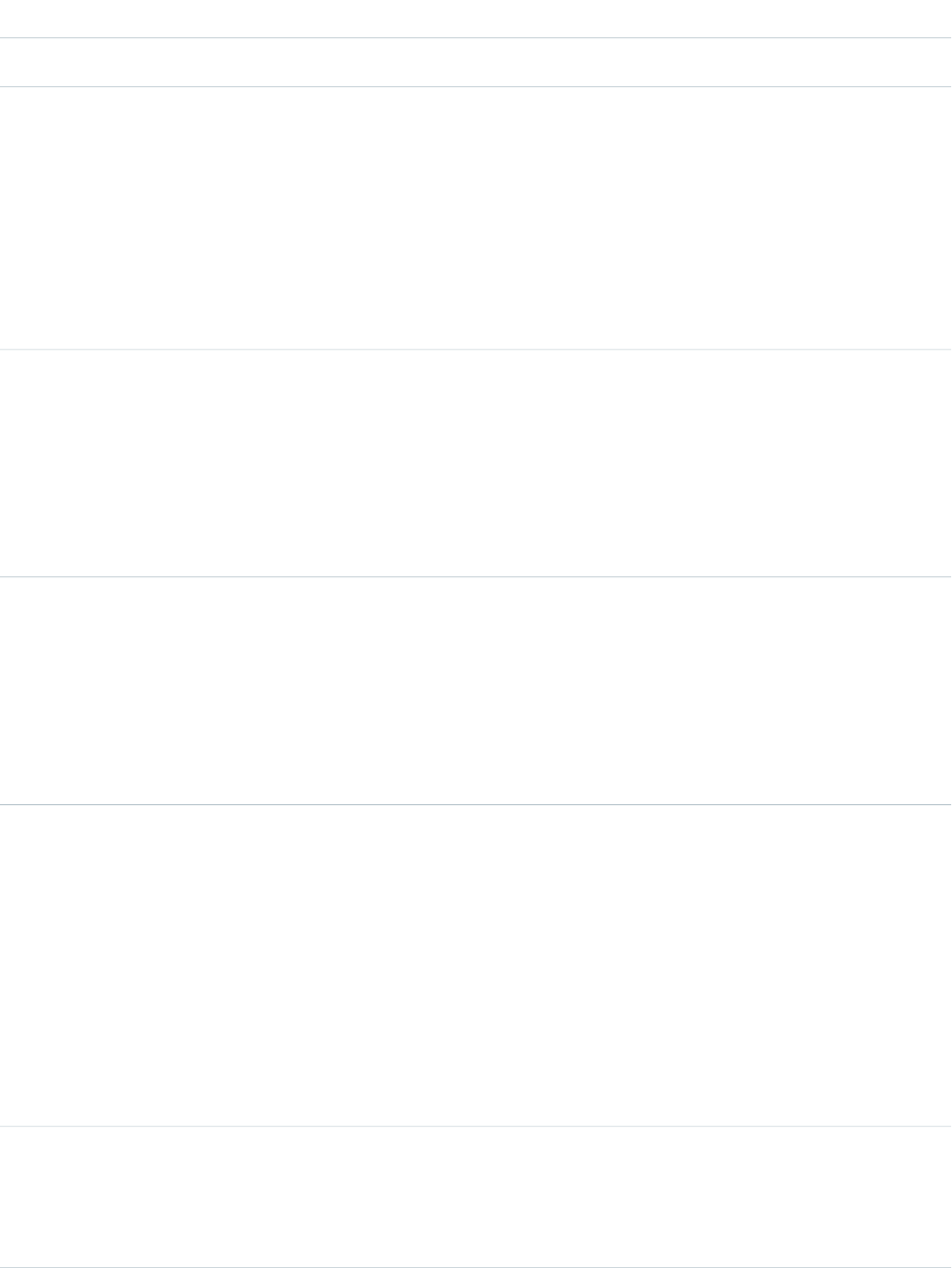
DetailsField Name
The description of the file specified in ContentData.
Type
string
ContentFileName
Properties
Group, Nillable, Sort
Description
Available in API version 36.0 and earlier only.
The file uploaded to the feed. Required if Type is ContentPost. Setting
ContentFileName automatically sets Type to ContentPost.
Type
int
ContentSize
Properties
Group, Nillable, Sort
Description
Available in API version 36.0 and earlier only. The size of the file (in bytes) uploaded
to the feed. This field is read-only and is automatically determined during insert.
Type
string
ContentType
Properties
Group, Nillable, Sort
Description
Available in API version 36.0 and earlier only. The MIME type of the file uploaded
to the feed. This field is read-only and is automatically determined during insert.
Type
reference
FeedPostId
Properties
Filter. Group, Nillable, Sort
Description
This field was removed in API version 22.0, and is available in earlier versions for
backward compatibility only. Use FeedItem instead.
The ID of the associated FeedPost. A FeedPost represents the following types of
changes in a SolutionFeed: status updates, changes to tracked fields, text posts,
link posts, and content posts.
Type
reference
InsertedById
Properties
Group, Nillable, Sort
1835
SolutionFeedStandard Objects
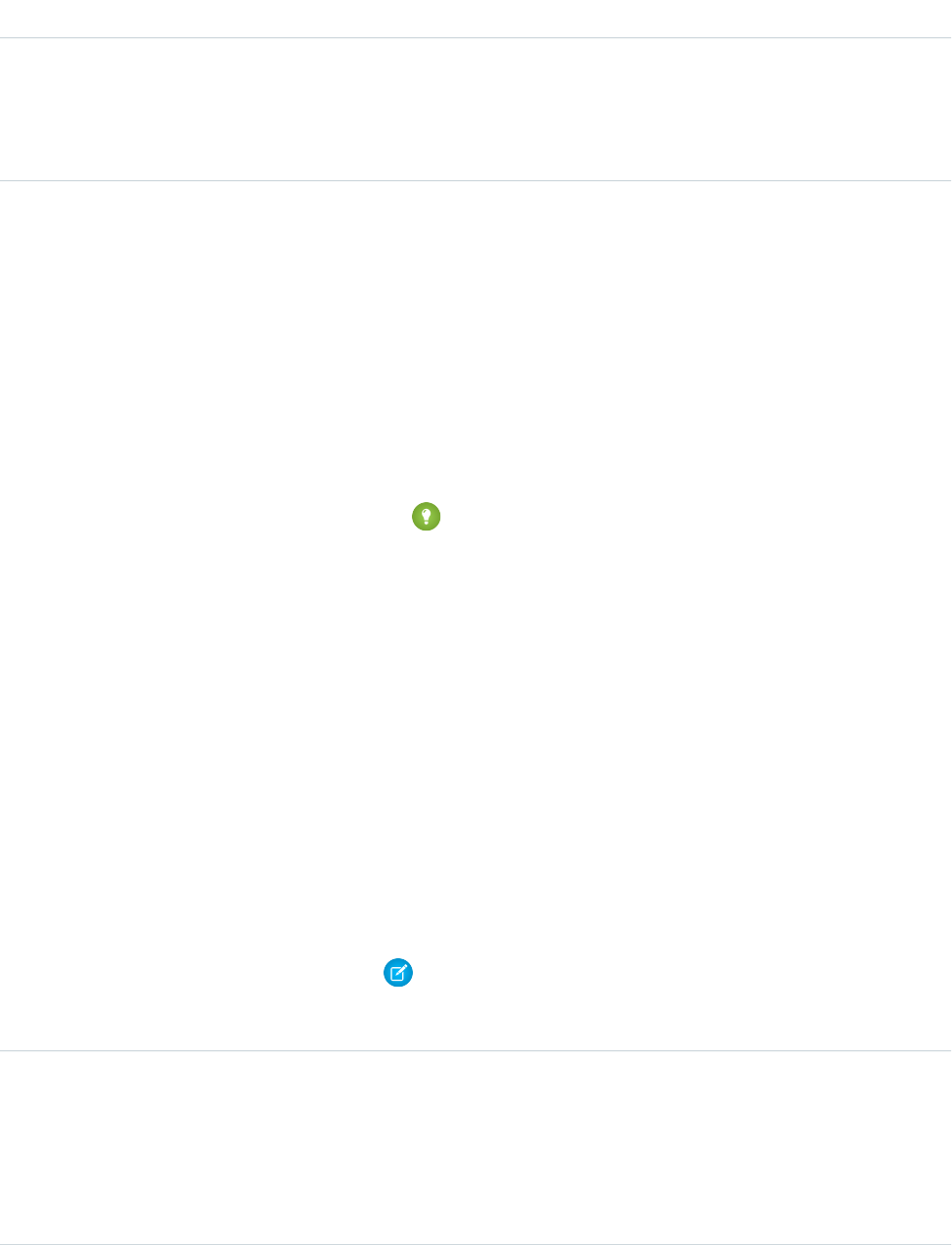
DetailsField Name
Description
The ID of the user who added this object to the feed. For example, if a client
application migrates multiple posts and comments from another application
into the feed, InsertedById is set to the ID of the logged-in user.
Type
boolean
IsRichText
Properties
Defaulted on create, Filter, Group, Sort
Description
Indicates whether the feed item Body contains rich text. Set IsRichText
to true if you post a rich text feed item via SOAP API. Otherwise, the post is
rendered as plain text.
Rich text supports the following HTML tags:
•<p>
Tip: Though the <br> tag isn’t supported, you can use
<p> </p> to create lines.
•<b>
•<code>
•<i>
•<u>
•<s>
•<ul>
•<ol>
•<li>
•<img>
The <img> tag is accessible only via the API and must reference files in
Salesforce similar to this example: <img
src="sfdc://069B0000000omjh"></img>
Note: In API version 35.0 and later, the system replaces special characters
in rich text with escaped HTML. In API version 34.0 and prior, all rich text
appears as a plain-text representation.
Type
dateTime
LastModifiedDate
Properties
Defaulted on create, Filter, Sort
Description
This field is a standard system field.
1836
SolutionFeedStandard Objects
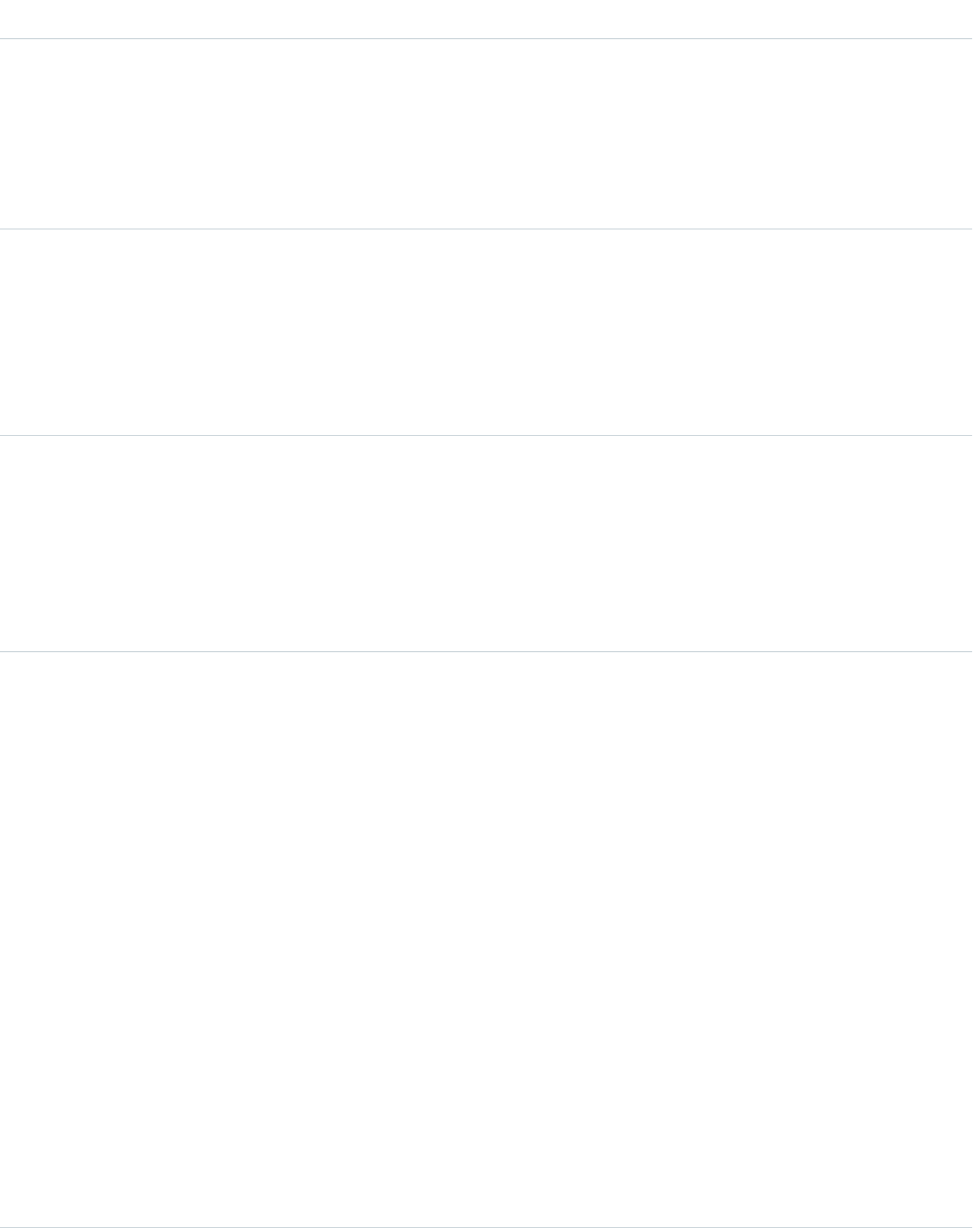
DetailsField Name
When a feed item is created, LastModifiedDate is the same as
CreatedDate. If a FeedComment is inserted on the feed item, then
LastModifiedDate becomes the CreatedDate for the FeedComment.
Deleting the FeedComment does not change the LastModifiedDate.
Ordering by LastModifiedDate DESC sorts the feed by both the most
recent feed item or comment.
Type
int
LikeCount
Properties
Filter, Group, Sort
Description
The number of FeedLikes associated with this feed item.
Type
url
LinkUrl
Properties
Nillable, Sort
Description
The URL of the LinkPost.
Type
picklist
NetworkScope
Properties
Create, Filter, Group, Nillable, Restricted picklist, Sort
Description
Specifies whether this feed item is available in the default community, a specific
community, or all communities. This field is available in API version 26.0 and later,
if Salesforce Communities is enabled for your organization.
NetworkScope can have the following values:
•NetworkId—The ID of the community in which the FeedItem is available.
If left empty, the feed item is only available in the default community.
•AllNetworks—The feed item is available in all communities.
Note the following exceptions for NetworkScope:
•Only feed items with a Group or User parent can set a NetworkId or a
null value for NetworkScope.
•For feed items with a record parent, users can set NetworkScope only
to AllNetworks.
•You can’t filter a FeedItem on the NetworkScope field.
1837
SolutionFeedStandard Objects
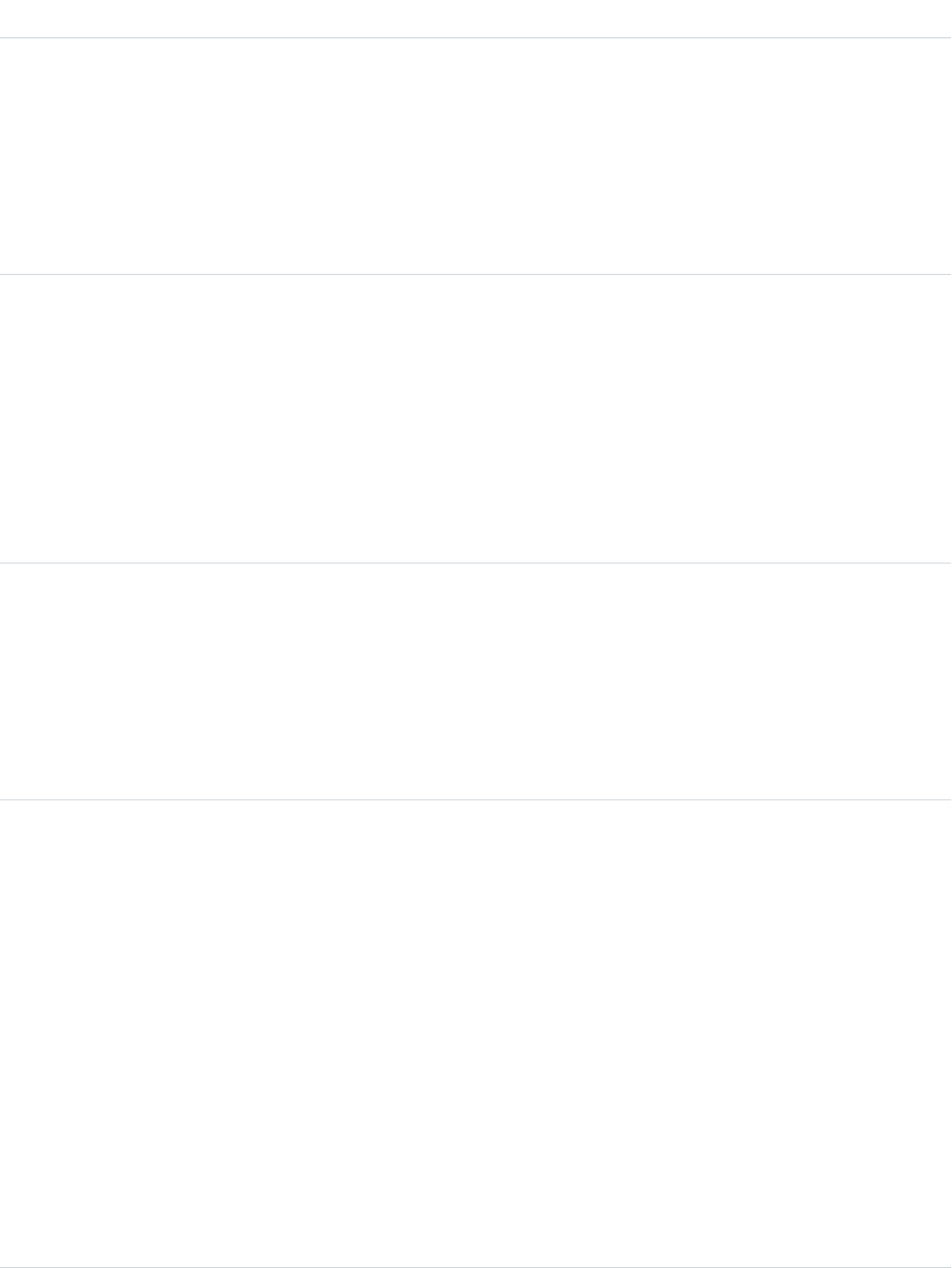
DetailsField Name
Type
reference
ParentId
Properties
Filter, Group, Sort
Description
ID of the solution record that is tracked in the feed. The feed is displayed on the
detail page for this record.
Type
reference
RelatedRecordId
Properties
Group, Nillable, Sort
Description
ID of the ContentVersion article associated with a ContentPost. This field is
null for all posts except ContentPost. For example, set this field to an existing
ContentVersion and post it to a feed as a SolutionFeed object of Type
ContentPost.
Type
string
Title
Properties
Group, Nillable, Sort
Description
The title of the SolutionFeed. When the Type is LinkPost, the LinkUrl
is the URL, and this field is the link name.
Type
picklist
Type
Properties
Filter, Group, Nillable, Restricted picklist, Sort
Description
The type of SolutionFeed item:
•ActivityEvent—indirectly generated event when a user or the API
adds a Task associated with a feed-enabled parent record (excluding email
tasks on cases). Also occurs when a user or the API adds or updates a Task or
Event associated with a case record (excluding email and call logging).
For a recurring Task with CaseFeed disabled, one event is generated for the
series only. For a recurring Task with CaseFeed enabled, events are generated
for the series and each occurrence.
•AdvancedTextPost—created when a user posts a group
announcement.
1838
SolutionFeedStandard Objects

DetailsField Name
•AnnouncementPost—Not used.
•ApprovalPost—generated when a user submits an approval.
•BasicTemplateFeedItem—Not used.
•CanvasPost—a post made by a canvas app posted on a feed.
•CollaborationGroupCreated—generated when a user creates a
public group.
•CollaborationGroupUnarchived—Not used.
•ContentPost—a post with an attached file.
•CreatedRecordEvent—generated when a user creates a record from
the publisher.
•DashboardComponentAlert—generated when a dashboard metric
or gauge exceeds a user-defined threshold.
•DashboardComponentSnapshot—created when a user posts a
dashboard snapshot on a feed.
•LinkPost—a post with an attached URL.
•PollPost—a poll posted on a feed.
•ProfileSkillPost—generated when a skill is added to a user’s Chatter
profile.
•QuestionPost—generated when a user posts a question.
•ReplyPost—generated when Chatter Answers posts a reply.
•RypplePost—generated when a user creates a Thanks badge in
Work.com.
•TextPost—a direct text entry on a feed.
•TrackedChange—a change or group of changes to a tracked field.
•UserStatus—automatically generated when a user adds a post.
Deprecated.
The following values appear in the Type picklist for all feed objects but apply
only to CaseFeed:
•AttachArticleEvent—generated event when a user attaches an
article to a case.
•CallLogPost—generated event when a user logs a call for a case through
the user interface. CTI calls also generate this event.
•CaseCommentPost—generated event when a user adds a case comment
for a case object.
•ChangeStatusPost—generated event when a user changes the status
of a case.
•ChatTranscriptPost—generated event when Live Agent transcript
is saved to a case.
•EmailMessageEvent—generated event when an email related to a
case object is sent or received.
1839
SolutionFeedStandard Objects
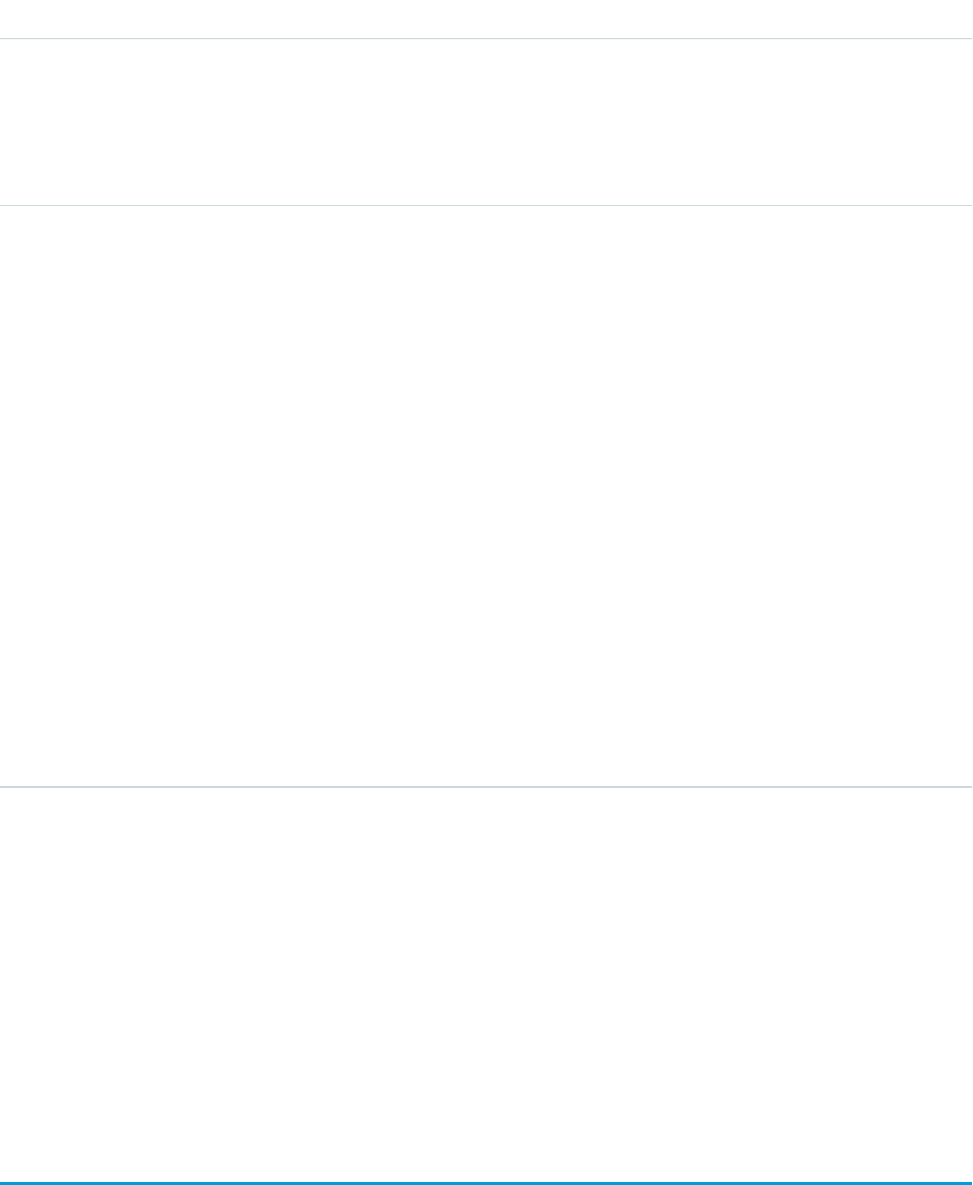
DetailsField Name
•FacebookPost—generated when a Facebook post is created from a
case. Deprecated.
•MilestoneEvent—generated when a case milestone is completed or
reaches violation status.
•SocialPost—generated when a social post is created from a case.
Type
picklist
Visibility
Properties
Create, Filter, Group, Nillable, Restricted picklist, Sort, Update
Description
Specifies whether this feed item is available to all users or internal users only. This
field is available in API version 26.0 and later, if Salesforce Communities is enabled
for your organization.
Visibility can have the following values:
•AllUsers—The feed item is available to all users who have permission
to see the feed item.
•InternalUsers—The feed item is available to internal users only.
Note the following exceptions for Visibility:
•For record posts, Visibility is set to InternalUsers for all internal
users by default.
•External users can set Visibility only to AllUsers.
•Visibility can be updated on record posts.
•The Update property is supported only for feed items posted on records.
Usage
Use this object to track changes for a solution record.
SEE ALSO:
Solution
EntitySubscription
NewsFeed
UserProfileFeed
SolutionHistory
Represents the history of changes to the values in the fields of a solution.
1840
SolutionHistoryStandard Objects
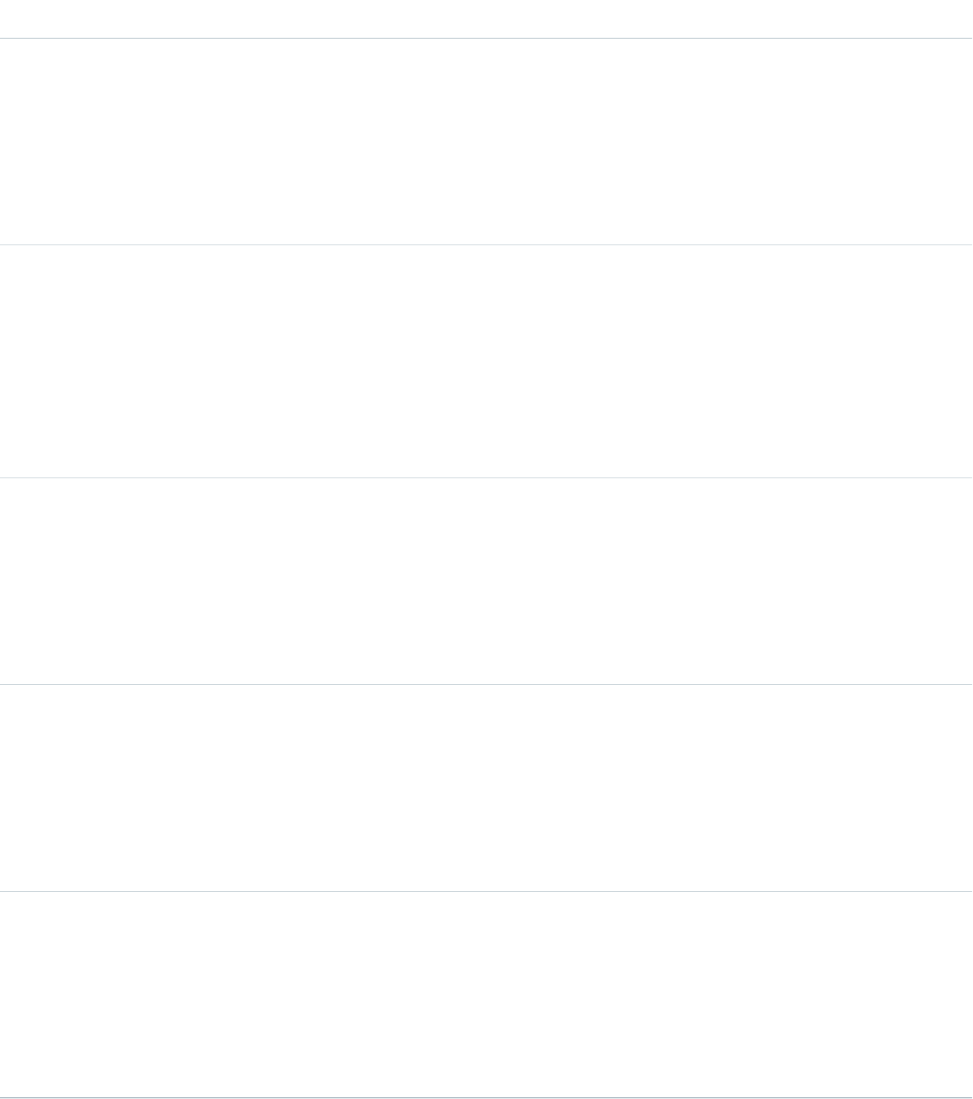
Supported Calls
describeSObjects(), getDeleted(), getUpdated(), query(), retrieve()
Fields
DetailsField
Type
picklist
Field
Properties
Filter, Group, Restricted picklist, Sort
Description
The name of the field that was changed. Label is Custom Field Definition ID.
Type
boolean
IsDeleted
Properties
Defaulted on create, Filter
Description
Indicates whether the object has been moved to the Recycle Bin (true) or not (false).
Label is Deleted.
Type
anyType
NewValue
Properties
Nillable, Sort
Description
The new value of the field that was changed. Limited to 255 characters.
Type
anyType
OldValue
Properties
Nillable, Sort
Description
The latest value of the field before it was changed. Limited to 255 characters.
Type
reference
SolutionId
Properties
Filter, Group, Sort
Description
ID of the Solution. Label is Solution ID.
1841
SolutionHistoryStandard Objects
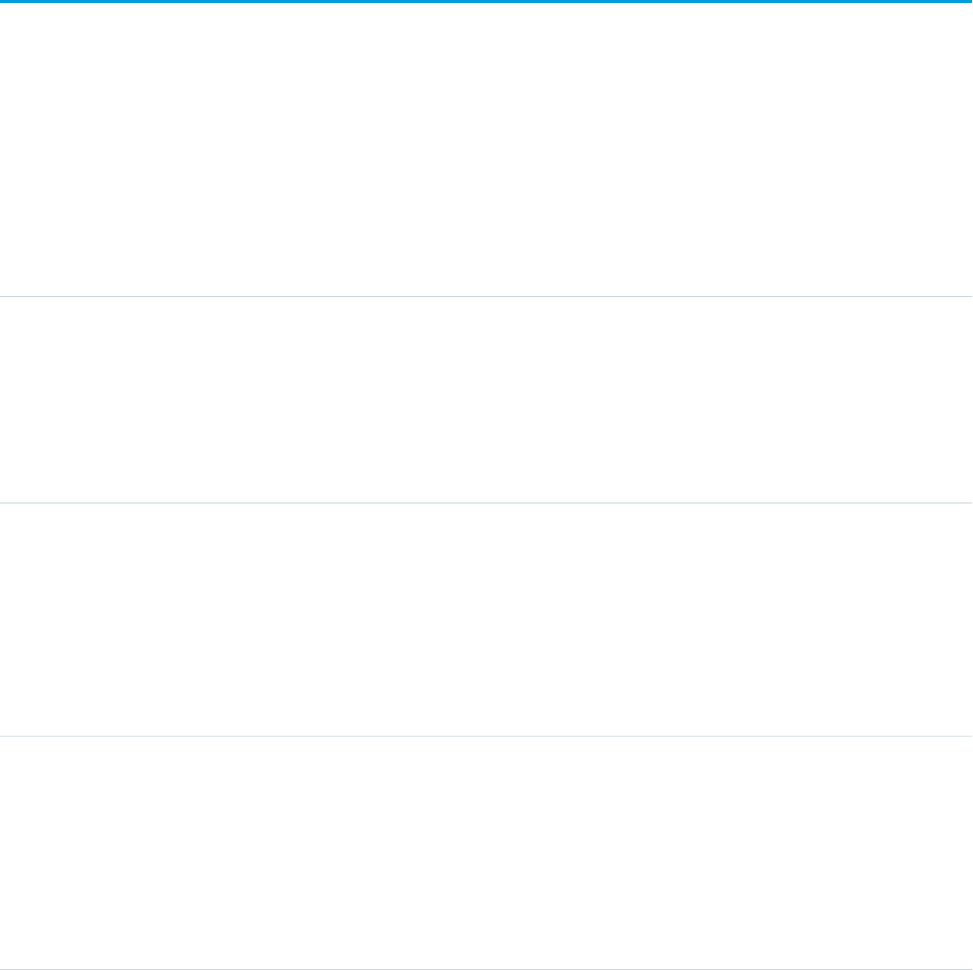
Usage
Use this read-only object to identify changes to a solution.
This object respects field-level security on the parent object.
SEE ALSO:
SolutionStatus
SolutionStatus
Represents the status of a Solution, such as Draft, Reviewed, and so on.
Supported Calls
describeSObjects(), query(), retrieve()
Fields
DetailsField
Type
string
ApiName
Properties
Filter, Group, NillableSort
Description
Uniquely identifies a picklist value so it can be retrieved without using an id or master label.
Type
boolean
IsDefault
Properties
Defaulted on create, Filter, Group, Sort
Description
Indicates whether this is the default solution status value (true) or not (false) in the
picklist. Only one value can be the default value.
Type
boolean
IsReviewed
Properties
Defaulted on create, Filter, Group, Sort
Description
Indicates whether this solution status value represents a reviewed Solution (true) or not
(false). Multiple solution status values can represent a reviewed Solution.
1842
SolutionStatusStandard Objects
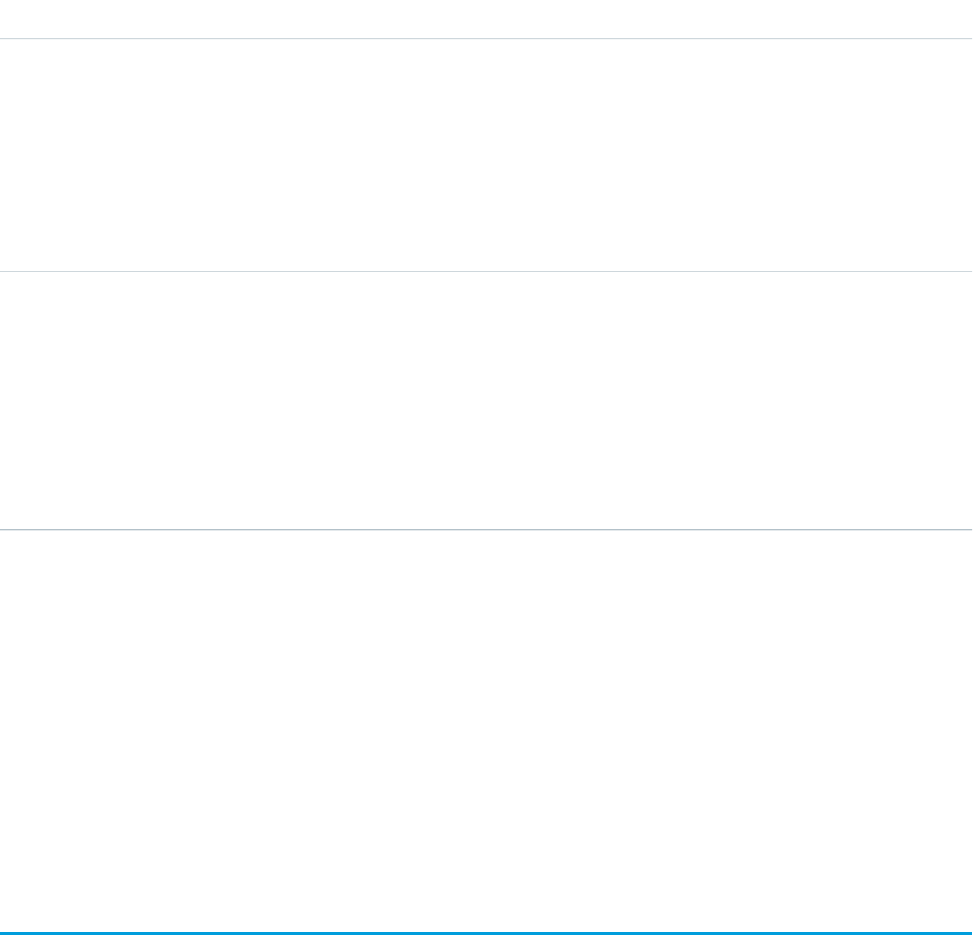
DetailsField
Type
string
MasterLabel
Properties
Filter, Group, Nillable, Sort
Description
Master label for this solution status value. This display value is the internal label that does
not get translated.
Type
int
SortOrder
Properties
Filter, Group, Nillable, Sort
Description
Number used to sort this value in the solution status picklist. These numbers are not
guaranteed to be sequential, as some previous solution status values might have been
deleted.
Usage
This object represents a value in the solution status picklist. The solution status picklist provides additional information about the status
of a Solution, such as whether a given status value represents a reviewed or unreviewed solution. Your client application can query this
object to retrieve the set of values in the solution status picklist, and then use that information while processing Solution objects to
determine more information about a given solution. For example, the application could test whether a given case has been reviewed
or not based on its Status value and the value of the IsReviewed property in the associated SolutionStatus record.
SEE ALSO:
Solution
SolutionTag
Associates a word or short phrase with a Solution.
Supported Calls
create(), delete(), describeSObjects(), query(), retrieve()
1843
SolutionTagStandard Objects
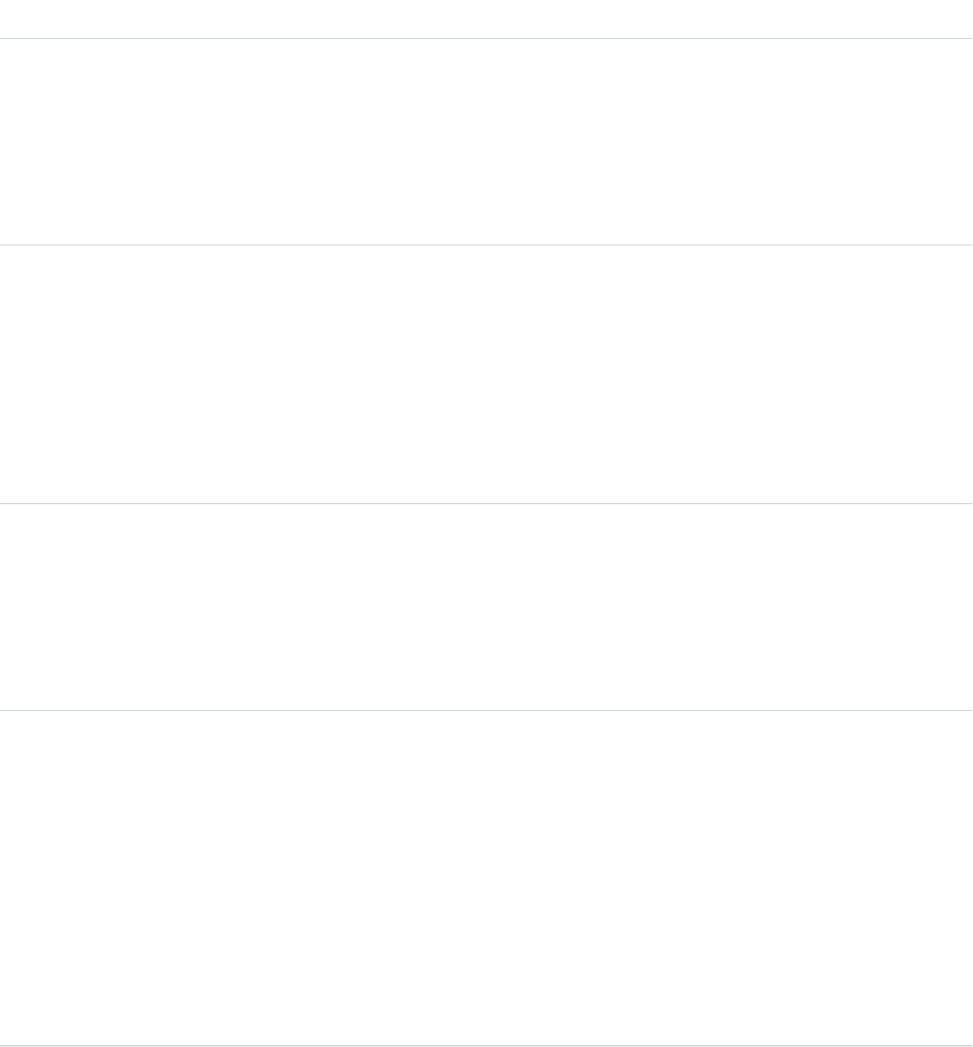
Fields
DetailsField Name
Type
reference
ItemId
Properties
Create, Filter
Description
ID of the tagged item.
Type
string
Name
Properties
Create, Filter
Description
Name of the tag. If this value does not already exist, a new TagDefinition is created and
becomes the parent of this Tag object. Otherwise, a TagDefinition with the same name
becomes the parent of this Tag object. Parent relationships are created automatically.
Type
reference
TagDefinitionId
Properties
Filter
Description
ID of the parent TagDefinition object that owns the tag.
Type
picklist
Type
Properties
Create, Filter, Restricted picklist
Description
Defines the visibility of a tag.
Valid values:
•Public—The tag can be viewed and manipulated by all users in an organization.
•Personal—The tag can be viewed or manipulated only by a user with a matching
OwnerId.
Usage
SolutionTag stores the relationship between its parent TagDefinition and the Solution being tagged. Tag objects act as metadata, allowing
users to describe and organize their data.
1844
SolutionTagStandard Objects
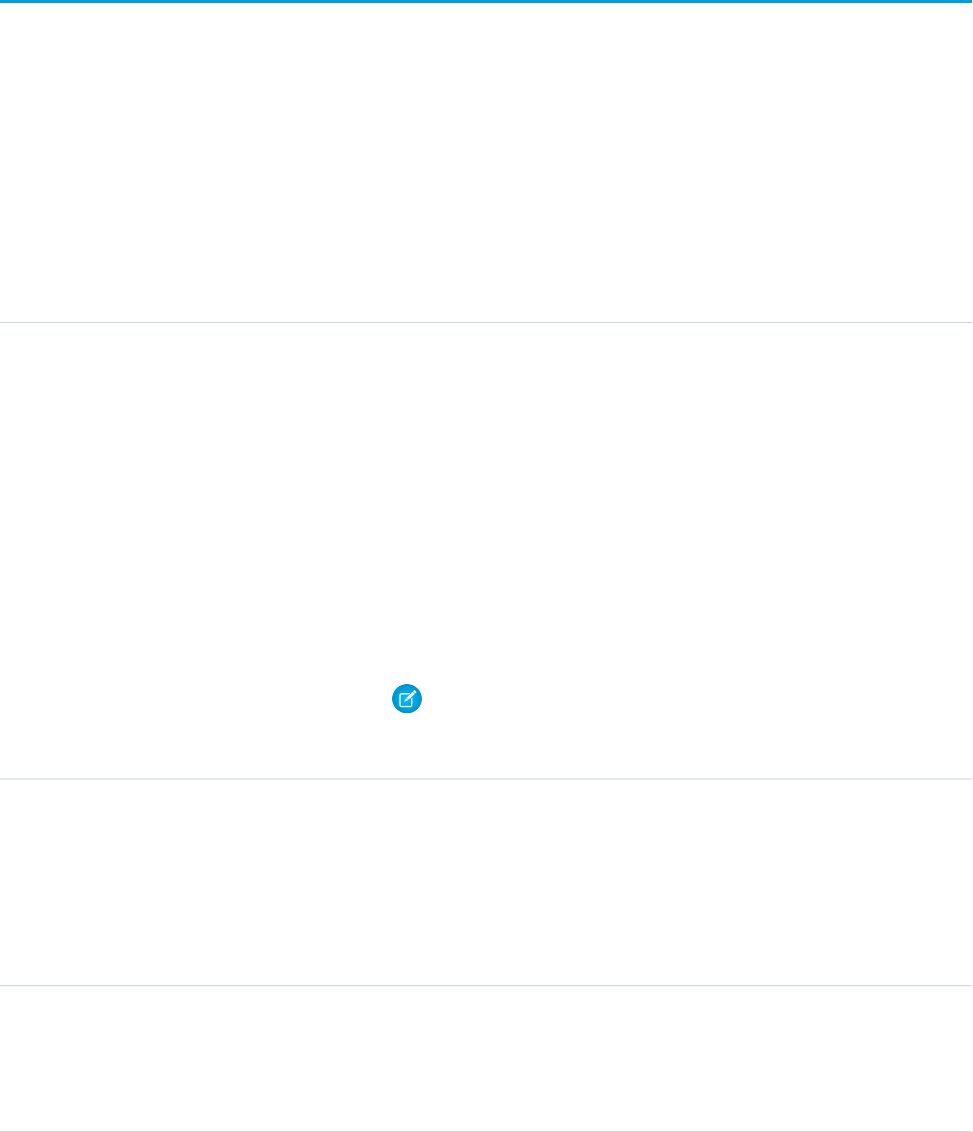
When a tag is deleted, its parent TagDefinition will also be deleted if the name is not being used; otherwise, the parent remains. Deleting
a TagDefinition sends it to the Recycle Bin, along with any associated tag entries.
SOSDeployment
Represents the general settings for deploying SOS video call capability in a native mobile application. This object is available in API
version 34.0 and later.
Supported Calls
create(), describeSObjects(), query(), retrieve(), update(), upsert()
Fields
DetailsField Name
Type
string
DeveloperName
Properties
Create, Filter, Group, Sort, Update
Description
The unique name of the object in the API. This name can contain only underscores
and alphanumeric characters, and must be unique in your org. It must begin with
a letter, not include spaces, not end with an underscore, and not contain two
consecutive underscores. In managed packages, this field prevents naming
conflicts on package installations. With this field, a developer can change the
object’s name in a managed package and the changes are reflected in a
subscriber’s organization.
Note: When creating large sets of data, always specify a unique
DeveloperName for each record. If no DeveloperName is specified,
performance may slow while Salesforce generates one for each record.
Type
picklist
Language
Properties
Create, Defaulted on create, Filter, Group, Nillable, Restricted picklist, Sort, Update
Description
The language of the deployment.
Type
string
MasterLabel
Properties
Create, Filter, Group, Sort, Update
1845
SOSDeploymentStandard Objects
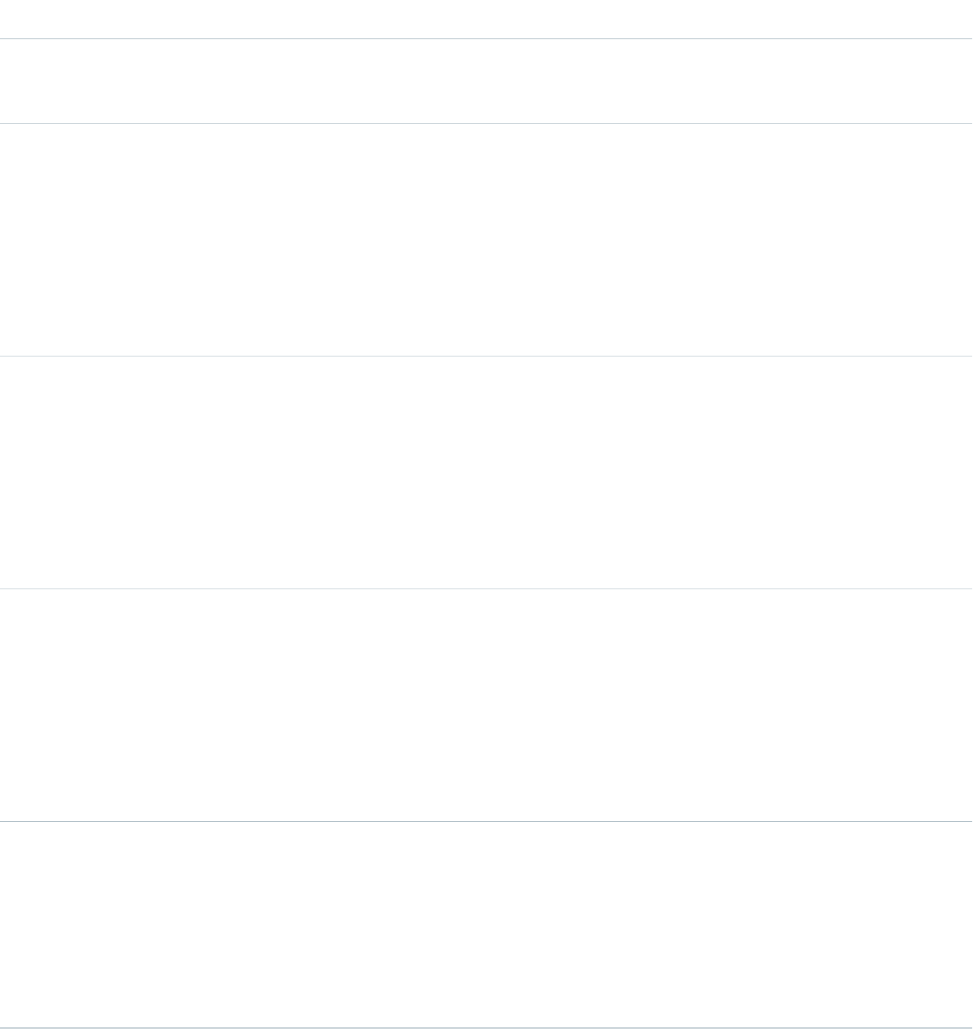
DetailsField Name
Description
The name of the deployment.
Type
boolean
OptionsIsBackwardFacingCameraEnabled
Properties
Create, Filter, Update
Description
Determines whether customers can use the backwards-facing camera on their
mobile devices to talk to SOS agents.
Type
boolean
OptionsIsEnabled
Properties
Create, Filter, Update
Description
Determines whether the deployment is enabled for customers to request new
SOS video calls.
Type
boolean
OptionsIsVoiceOnlyMode
Properties
Create, Filter, Update
Description
Determines whether video functionality is disabled for customers, making it so
customers can only talk to SOS agents using only audio.
Type
reference
QueueId
Properties
Create, Filter, Group, Sort, Update
Description
The ID of the queue that’s associated with the SOS deployment.
Usage
Use this object to query and manage SOS deployments.
1846
SOSDeploymentStandard Objects
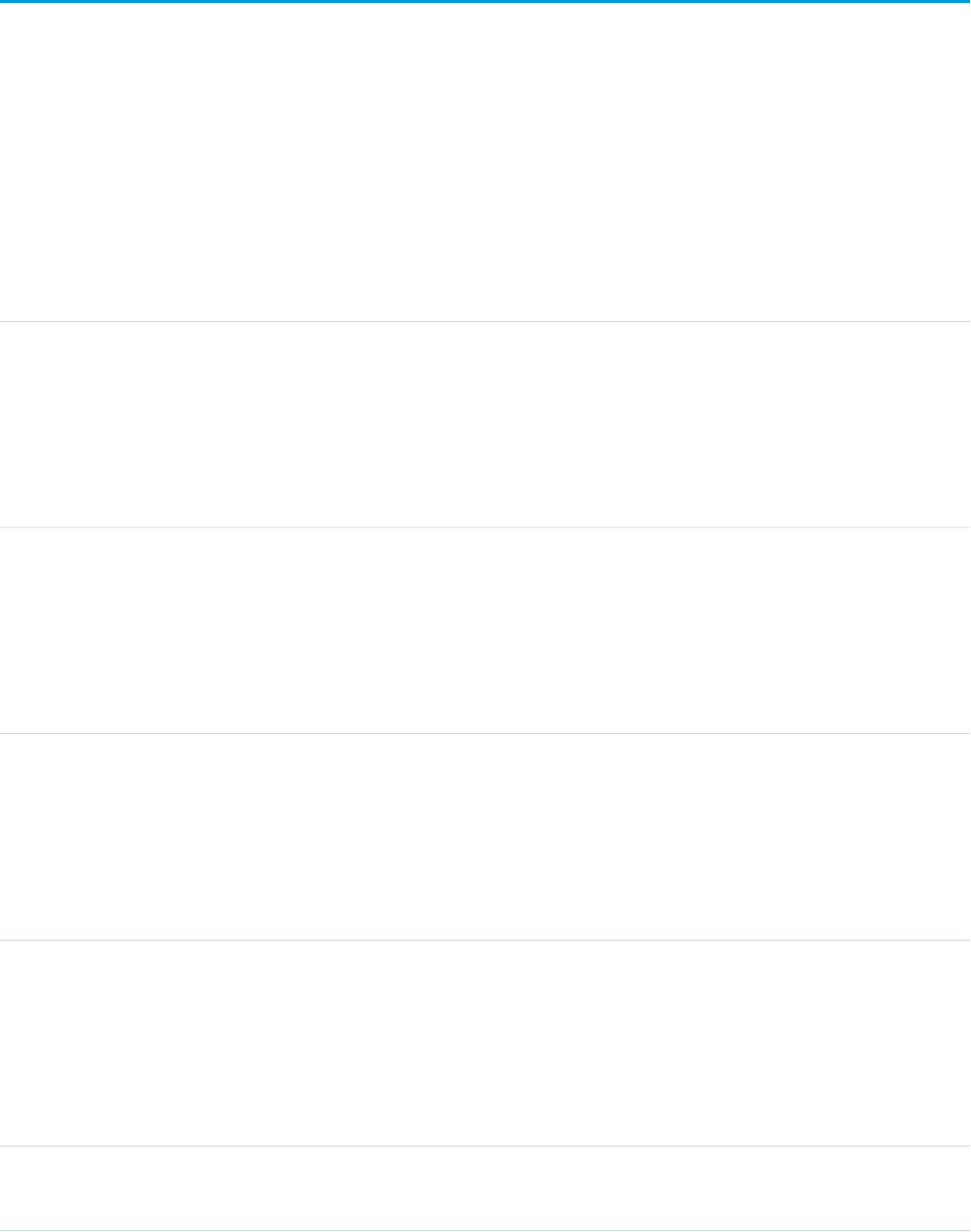
SOSSession
This object is automatically created for each SOS session and stores information about the session. This object is available in API versions
34.0 and later.
Supported Calls
create(), delete(), describeLayout(), describeSObjects(), getDeleted(), getUpdated(), query(), retrieve(), search(), undelete(), update(), upsert()
Fields
DetailsField Name
Type
string
AppVersion
Properties
Create, Filter, Group, Nillable, Sort, Update
Description
The version of the customer’s mobile application in which SOS is implemented.
Type
reference
CaseId
Properties
Create, Filter, Group, Nillable, Sort, Update
Description
The ID of the case that’s associated with the SOS session.
Type
reference
ContactId
Properties
Create, Filter, Group, Nillable, Sort, Update
Description
The ID of the contact that’s associated with the SOS session.
Type
reference
DeploymentId
Properties
Create, Filter, Group, Nillable, Sort, Update
Description
The ID of the SOS deployment that the SOS session originated from.
Type
dateTime
EndTime
1847
SOSSessionStandard Objects
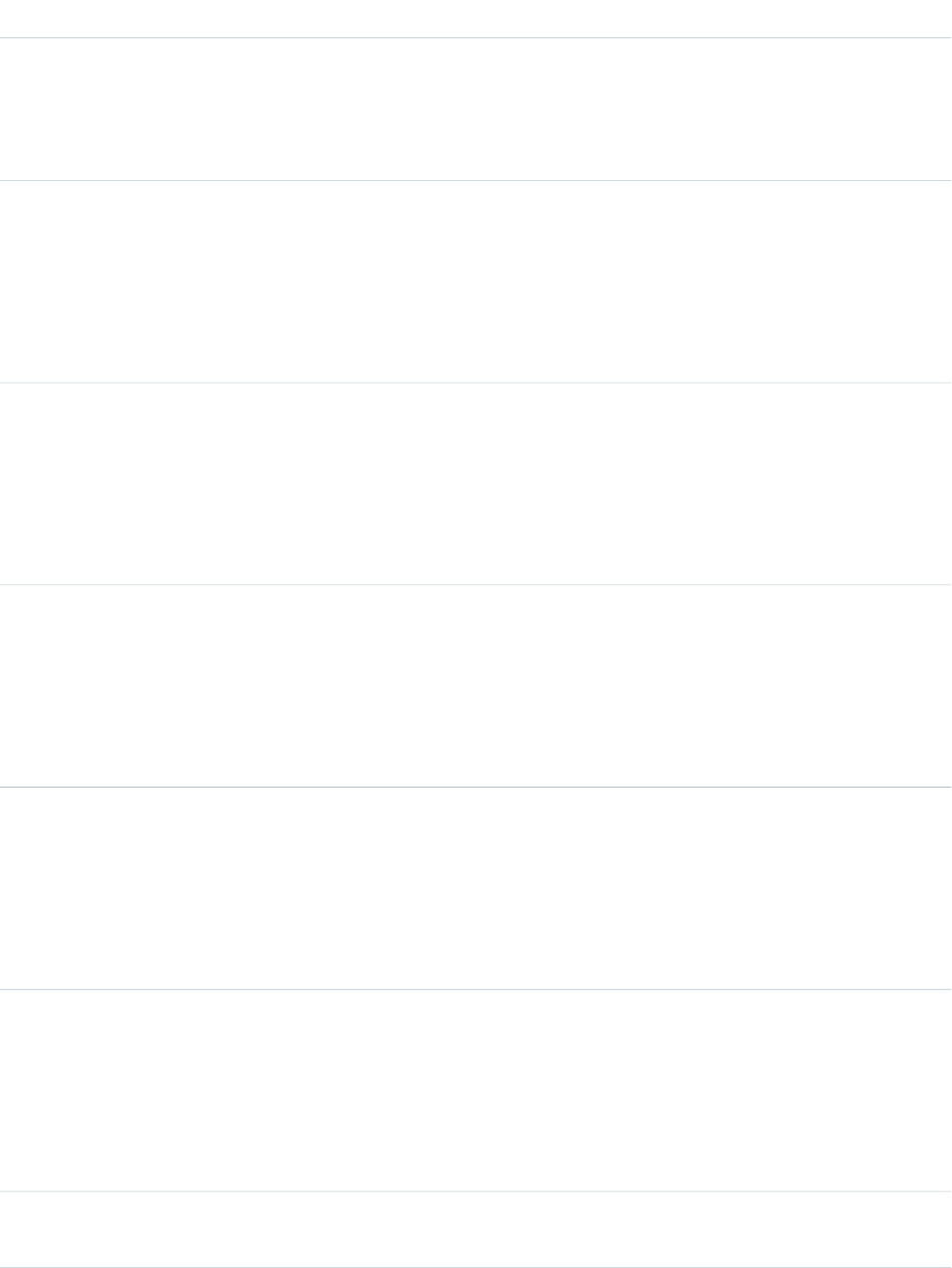
DetailsField Name
Properties
Create, Filter, Nillable, Sort, Update
Description
The time that the SOS session ended.
Type
string
IpAddress
Properties
Create, Filter, Group, Nillable, Sort, Update
Description
The IP address from which the customer’s SOS call originated.
Type
dateTime
LastReferencedDate
Properties
Filter, Nillable, Sort
Description
The date and time that the session record was last referenced by a user.
Type
dateTime
LastViewedDate
Properties
Filter, Nillable, Sort
Description
The date and time that the session record was last viewed.
Type
string
Name
Properties
Autonumber, Defaulted on create, Filter, Sort
Description
The name of the session.
Type
encryptedstring
OpentokSession
Properties
Create, Nillable, Update
Description
The ID of the OpenTok session that’s associated with the SOS video call.
Type
reference
OwnerId
1848
SOSSessionStandard Objects
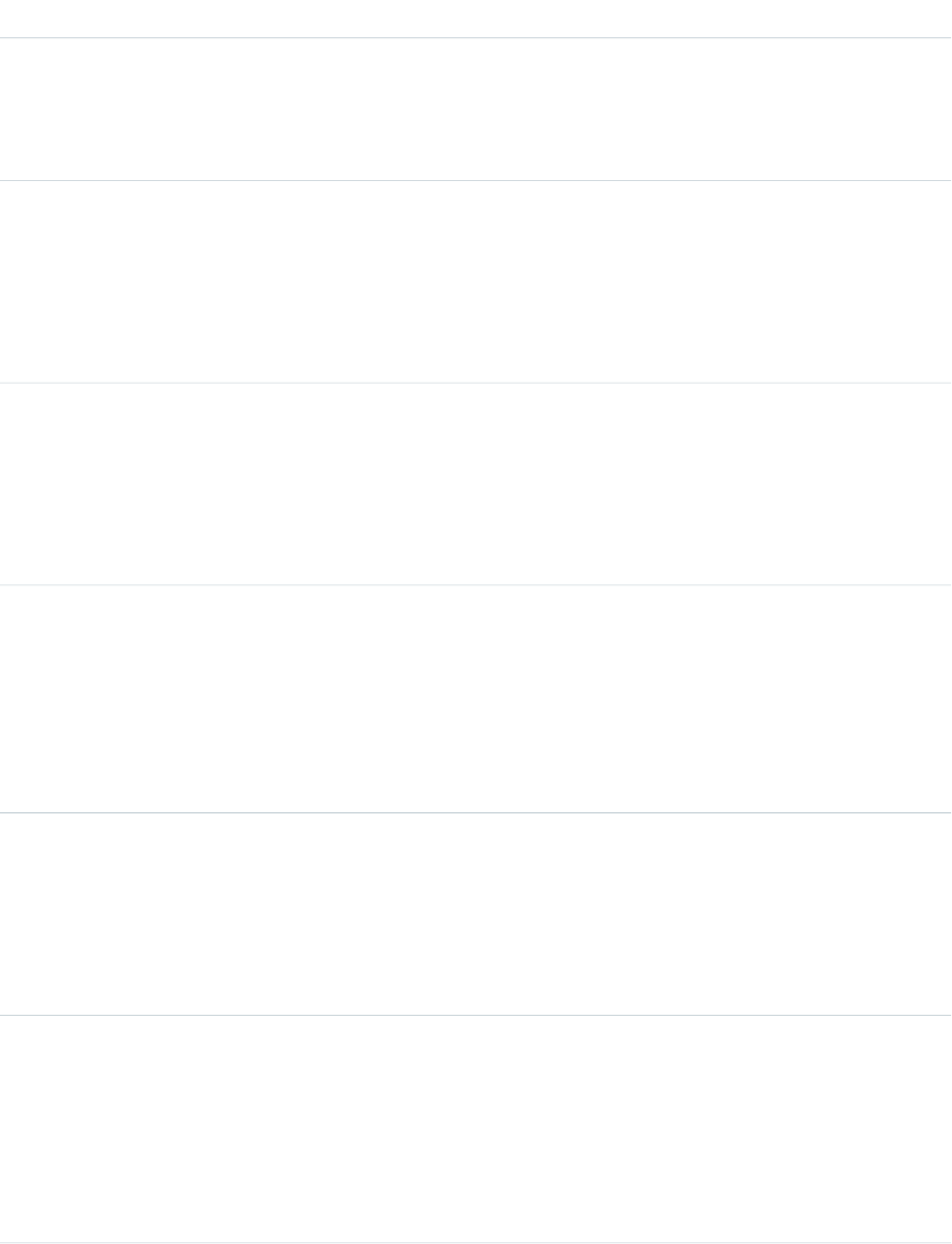
DetailsField Name
Properties
Create, Defaulted on create, Filter, Group, Sort, Update
Description
The ID of the session record’s owner.
Type
int
SessionDuration
Properties
Filter, Group, Nillable, Sort
Description
The amount of time that the SOS session lasted.
Type
url
SessionRecordingUrl
Properties
Create, Filter, Group, Nillable, Sort, Update
Description
The URL where the SOS session recording is stored.
Type
string
SosVersion
Properties
Create, Filter, Group, Nillable, Sort, Update
Description
The version of SOS that was used in your organization’s mobile application when
this session occurred.
Type
dateTime
StartTime
Properties
Create, Filter, Nillable, Sort, Update
Description
The time that the SOS session began.
Type
string
SystemInfo
Properties
Create, Filter, Group, Nillable, Sort, Update
Description
Information about the customer’s mobile device from which the SOS call
originated, such as the device’s operating system.
1849
SOSSessionStandard Objects
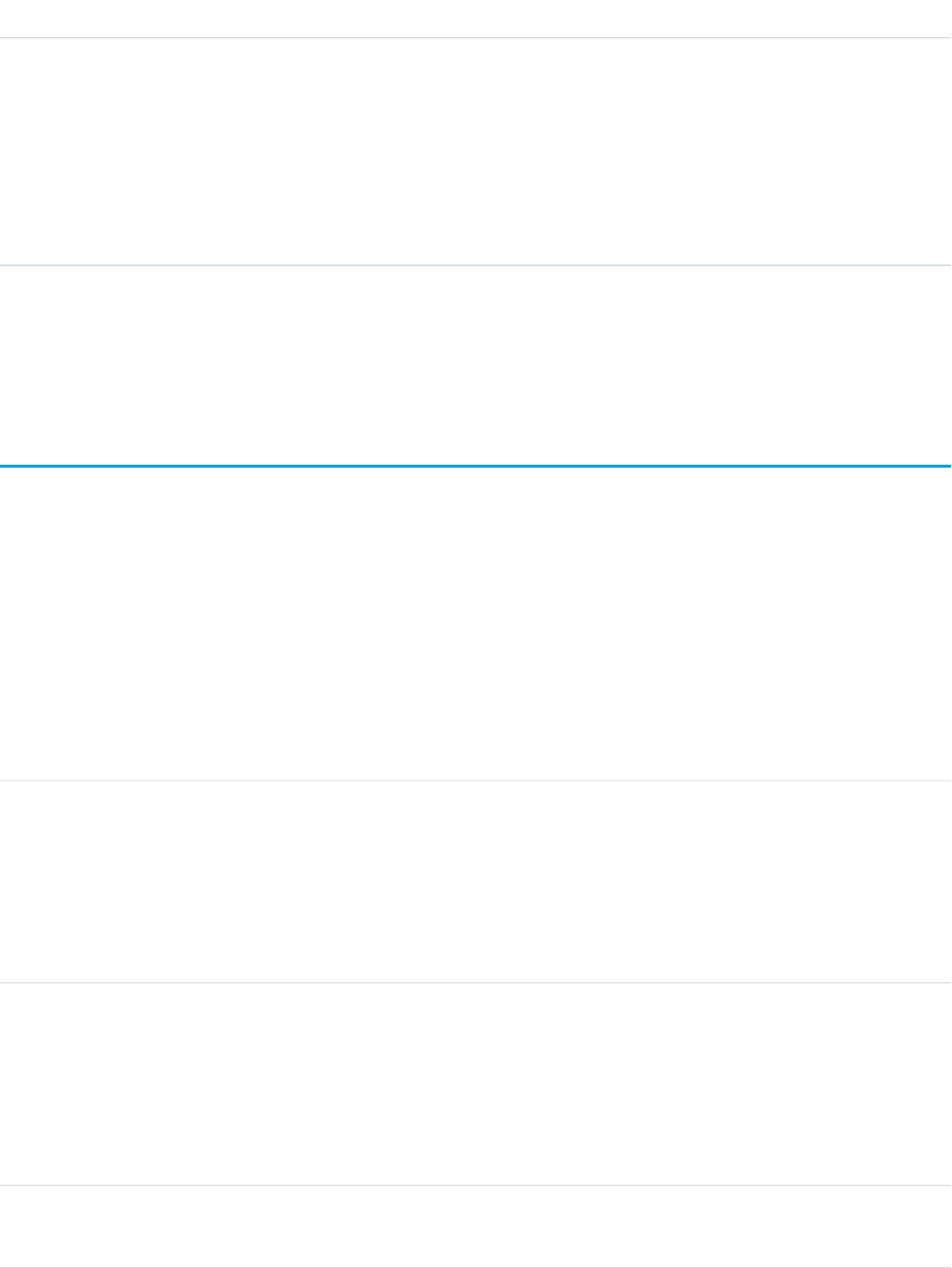
DetailsField Name
Type
int
WaitDuration
Properties
Filter, Group, Nillable, Sort
Description
The amount of time the customer waited before an agent accepted the SOS
session and the call began.
Usage
Use this object to query and manage SOS session records.
SOSSessionActivity
Captures information about specific events that occur during an SOS video call, such as when an SOS call begins or ends. This object is
available in API version 34.0 and later.
Supported Calls
create(), delete(), describeSObjects(), getDeleted(), getUpdated(), query(), retrieve(), undelete(), update(), upsert()
Fields
DetailsField Name
Type
dateTime
ActivityTime
Properties
Create, Filter, Sort
Description
The time at which the activity occurred.
Type
string
Name
Properties
Autonumber, Defaulted on create, idLookup, Filter, Sort
Description
The name of the activity.
Type
reference
SessionId
1850
SOSSessionActivityStandard Objects
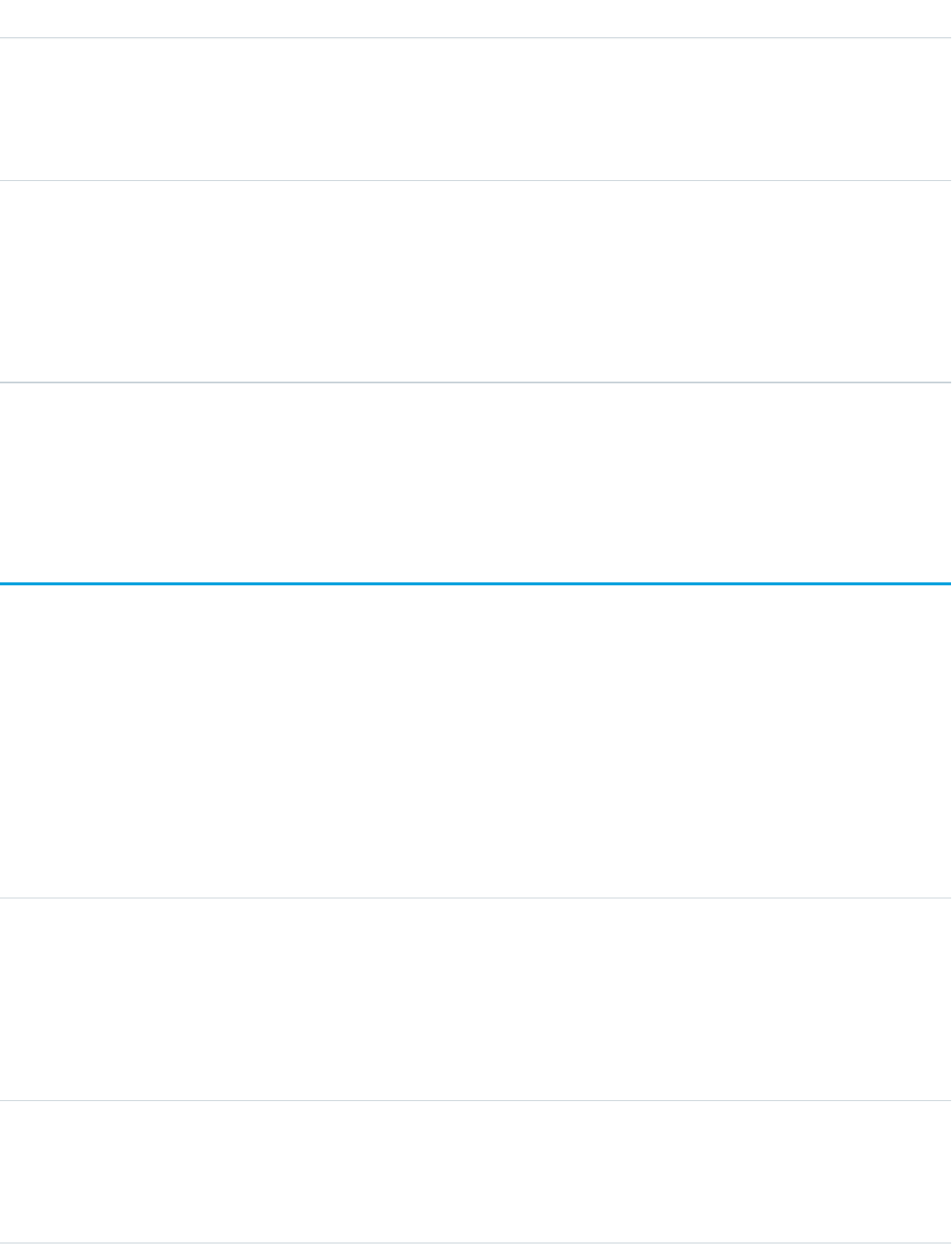
DetailsField Name
Properties
Create, Filter, Group, Sort
Description
The ID of the SOS session that’s associated with the event.
Type
picklist
Type
Properties
Create, Filter, Group, Restricted picklist, Sort
Description
The kind of activity that occurred.
Usage
Use this object to query and manage SOS session activities.
SOSSessionHistory
This object is automatically created for each SOS session and stores information about changes made to the session. This object is
available in API versions 34.0 and later.
Supported Calls
describeSObjects(), getDeleted(), getUpdated(), query(), retrieve()
Fields
DetailsField Name
Type
picklist
Field
Properties
Filter, Group, Restricted picklist, Sort
Description
The name of the field that was changed in a session record.
Type
anyType
NewValue
Properties
Nillable, Sort
1851
SOSSessionHistoryStandard Objects
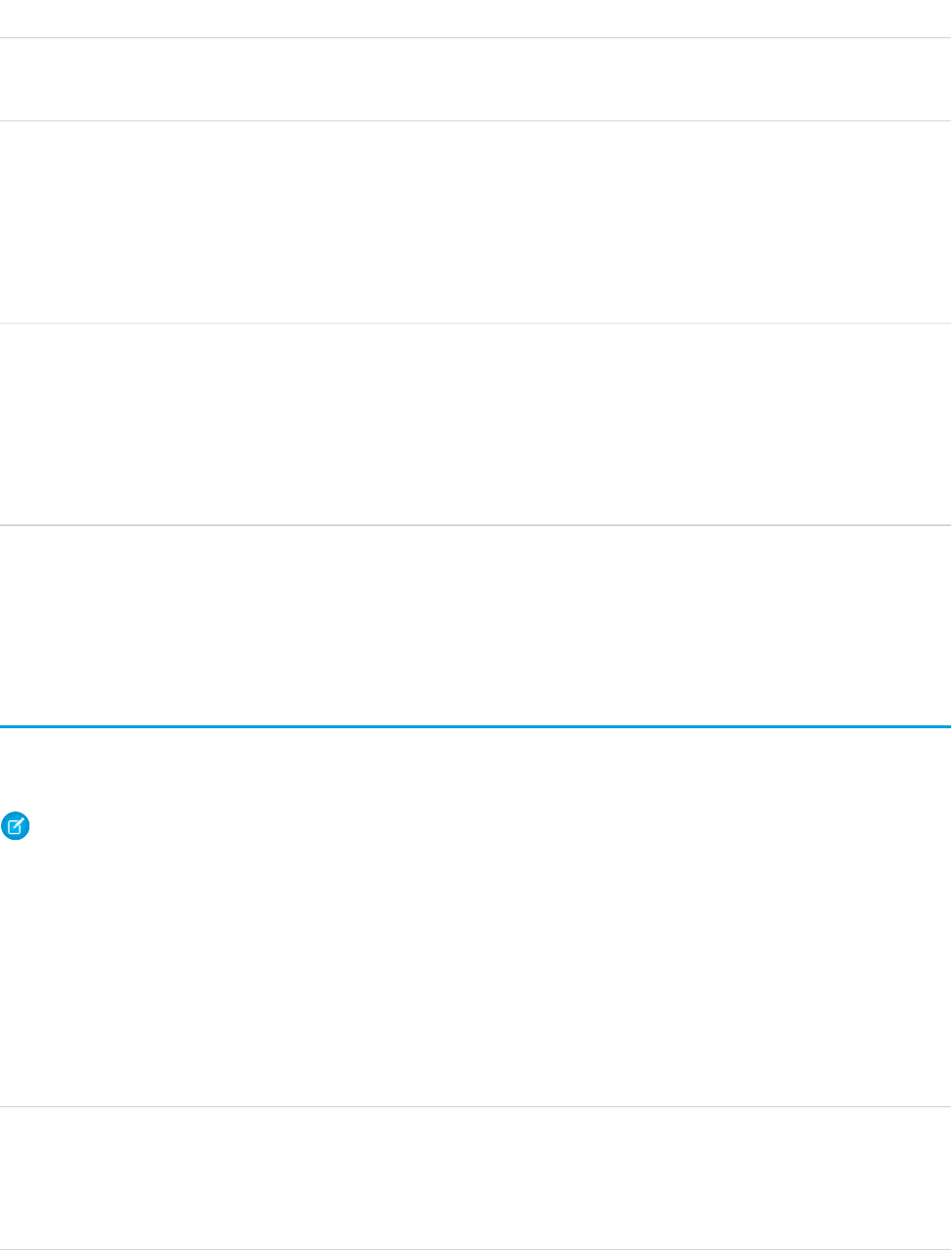
DetailsField Name
Description
The new value of the field that was changed.
Type
anyType
OldValue
Properties
Nillable, Sort
Description
The original value of the field that was changed.
Type
reference
SOSSessionId
Properties
Filter, Group, Sort
Description
ID of the session record that was changed.
Usage
Use this object to identify changes to SOS session records.
SOSSessionOwnerSharingRule
Represents the rules for sharing an SOS session record with users other than the record owner. This object is available in API version 34.0
and later.
Note: To programmatically update owner sharing rules, we recommend that you use Metadata API. Contact Salesforce customer
support to enable access to this object for your org.
Supported Calls
create(), delete(), describeSObjects(), getDeleted(), getUpdated(), query(), retrieve(), update(), upsert()
Fields
DetailsField Name
Type
picklist
AccessLevel
Properties
Create, Filter, Group, Restricted picklist, Sort, Update
1852
SOSSessionOwnerSharingRuleStandard Objects
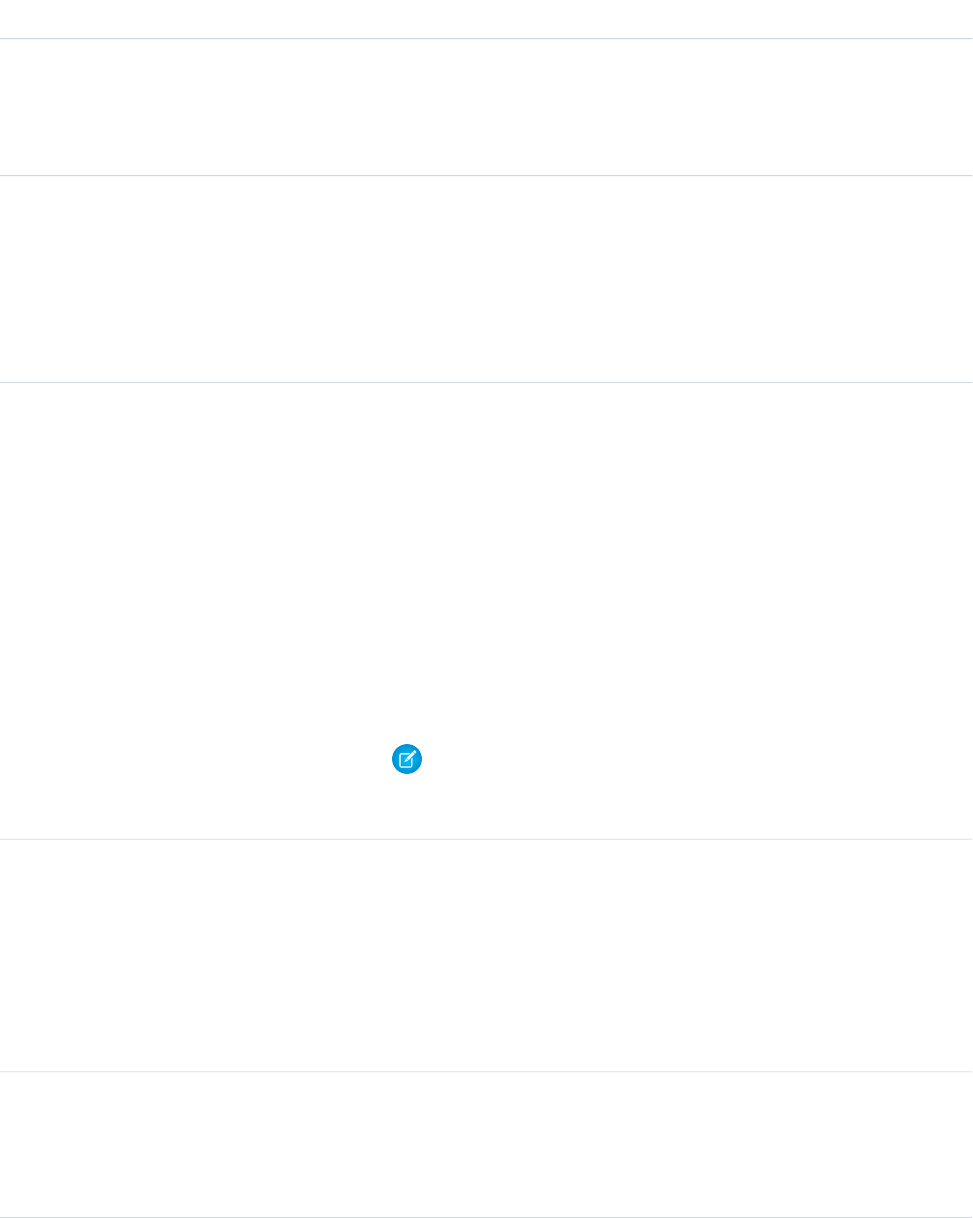
DetailsField Name
Description
Determines the level of access users have to session records. Specifies whether
or not users can read, edit, or transfer session records. Corresponds to the
Default Access column in the UI.
Type
textarea
Description
Properties
Create, Filter, Nillable, Sort, Update
Description
A description of the sharing rule. Maximum length is 1000 characters.
Type
string
DeveloperName
Properties
Create, Filter, Group, Nillable, Sort, Update
Description
The unique name of the object in the API. This name can contain only underscores
and alphanumeric characters, and must be unique in your org. It must begin with
a letter, not include spaces, not end with an underscore, and not contain two
consecutive underscores. In managed packages, this field prevents naming
conflicts on package installations. With this field, a developer can change the
object’s name in a managed package and the changes are reflected in a
subscriber’s organization. Corresponds to Rule Name in the UI.
Note: When creating large sets of data, always specify a unique
DeveloperName for each record. If no DeveloperName is specified,
performance may slow while Salesforce generates one for each record.
Type
reference
GroupId
Properties
Create, Filter, Group, Sort
Description
The ID that represents the source group. Session records that are owned by users
in the source group trigger the rule to give access.
Type
string
Name
Properties
Create, Filter, Group, idLookup, Sort, Update
1853
SOSSessionOwnerSharingRuleStandard Objects
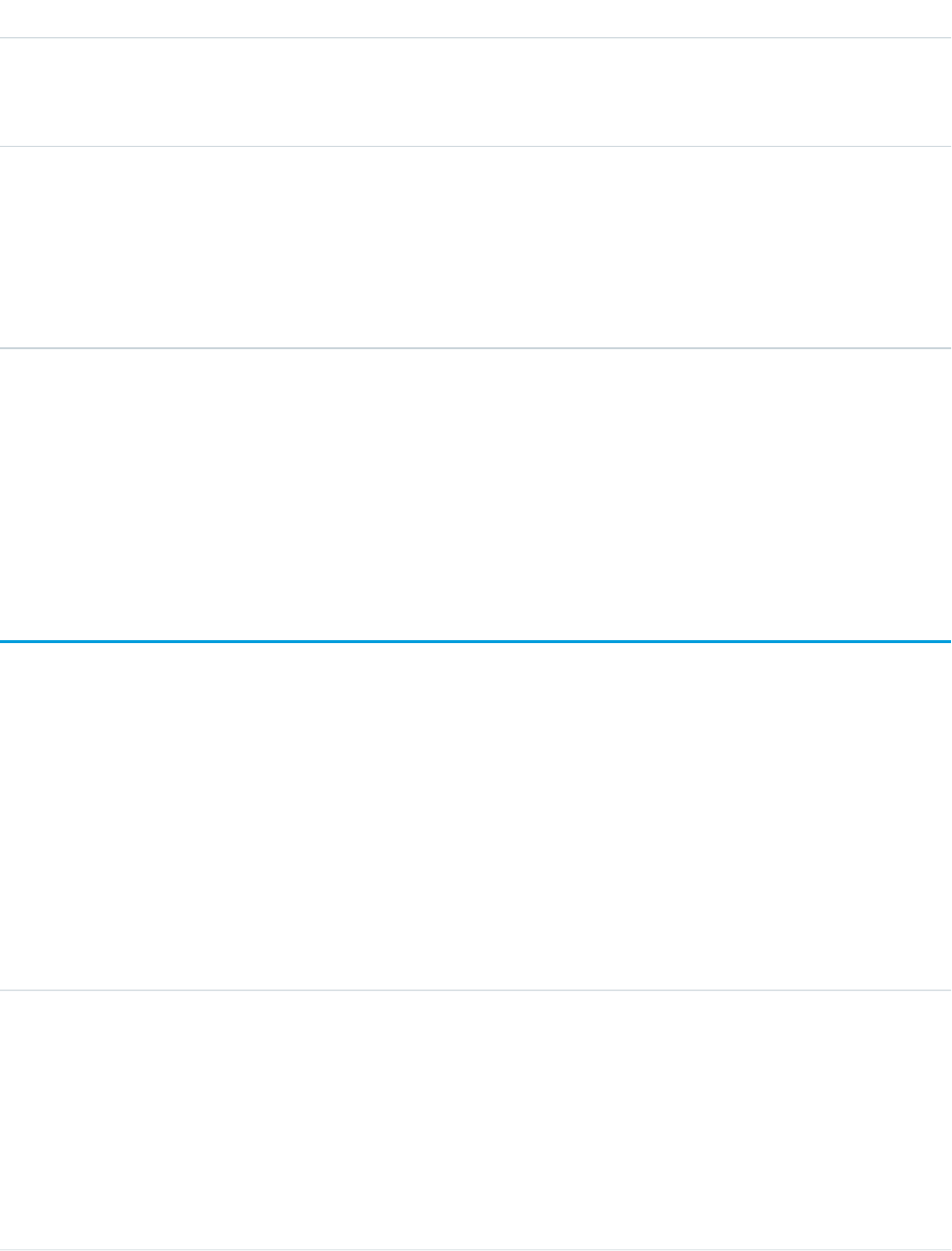
DetailsField Name
Description
Label of the sharing rule as it appears in the user interface. Limited to 80
characters. Corresponds to Label in the UI.
Type
reference
UserOrGroupId
Properties
Create, Filter, Group, Sort
Description
The ID that represents the User or Group that you are granting access to.
Usage
Use this object to manage the sharing rules for SOS session records.
SEE ALSO:
Metadata API Developer Guide: SharingRules
SOSSessionShare
Represents a sharing entry on an SOS session. This object is available in API version 34.0 and later.
Supported Calls
create(), delete(), describeSObjects(), query(), retrieve(), update(), upsert()
Fields
The properties available for some fields depend on the default organization-wide sharing settings. The properties listed are true for the
default settings of such fields.
DetailsField Name
Type
picklist
AccessLevel
Properties
Create, Filter, Group, Restricted picklist, Sort, Update
Description
Level of access that the User or Group has to the SOSSession. The possible values
are:
•Read
1854
SOSSessionShareStandard Objects
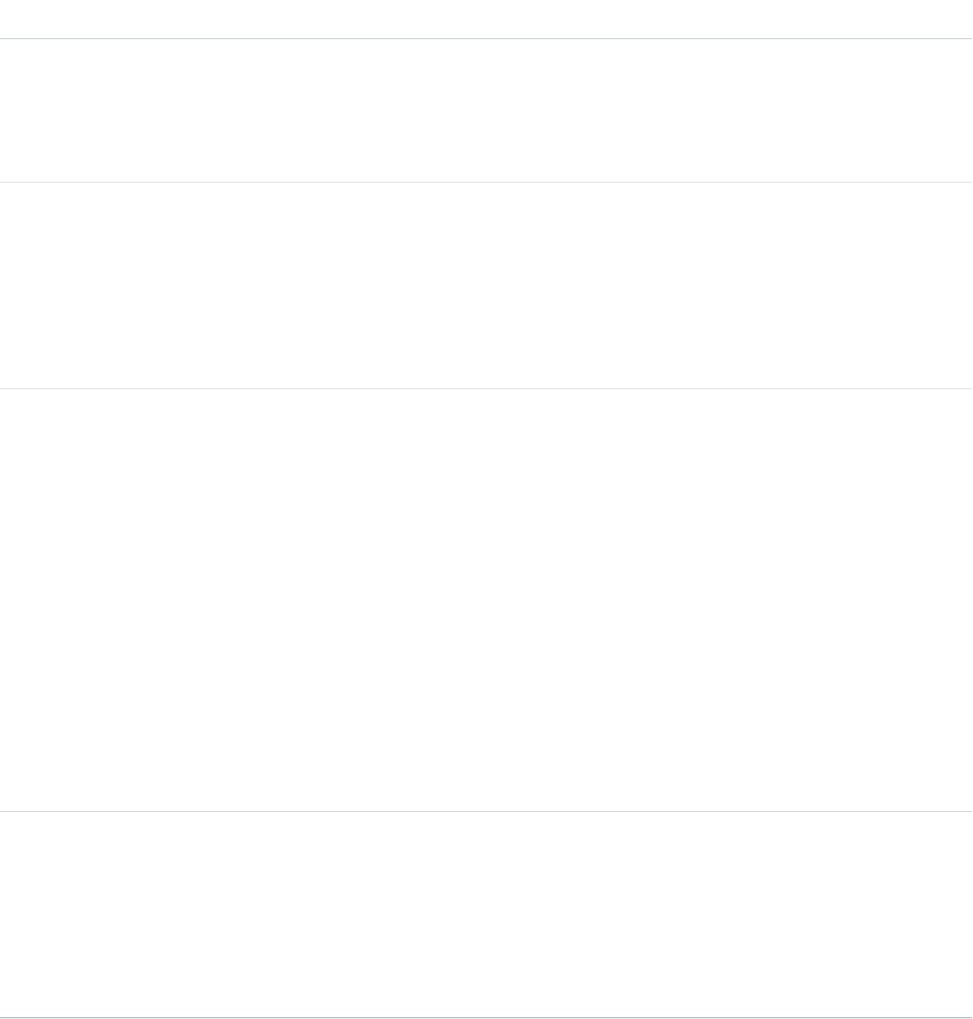
DetailsField Name
•Edit
•All (This value is not valid for create() or update() calls.)
This field must be set to an access level that is higher than the organization’s
default access level for live chat transcripts.
Type
reference
ParentId
Properties
Create, Filter, Group, Sort
Description
ID of the parent object, if any.
Type
picklist
RowCause
Properties
Create, Filter, Group, Nillable, Restricted picklist, Sort
Description
Reason that this sharing entry exists.
You can create a value for this field in API versions 32.0 and later with the correct
organization-wide sharing settings.
Values can include:
•Manual—The user or group has access because a user with “All” access
manually shared the SOSSession with them.
•Owner—The user is the owner of the SOSSession or is in a role above the
SOSSession owner in the role hierarchy.
Type
reference
UserOrGroupId
Properties
Create, Filter, Group, Sort
Description
ID of the user or group that has been given access to the SOSSession.
Usage
This object lets you determine which users and groups can view and edit SOSSession records that are owned by other users.
If you attempt to create a new record that matches an existing record, the create() call updates any modified fields and returns the
existing record.
1855
SOSSessionShareStandard Objects
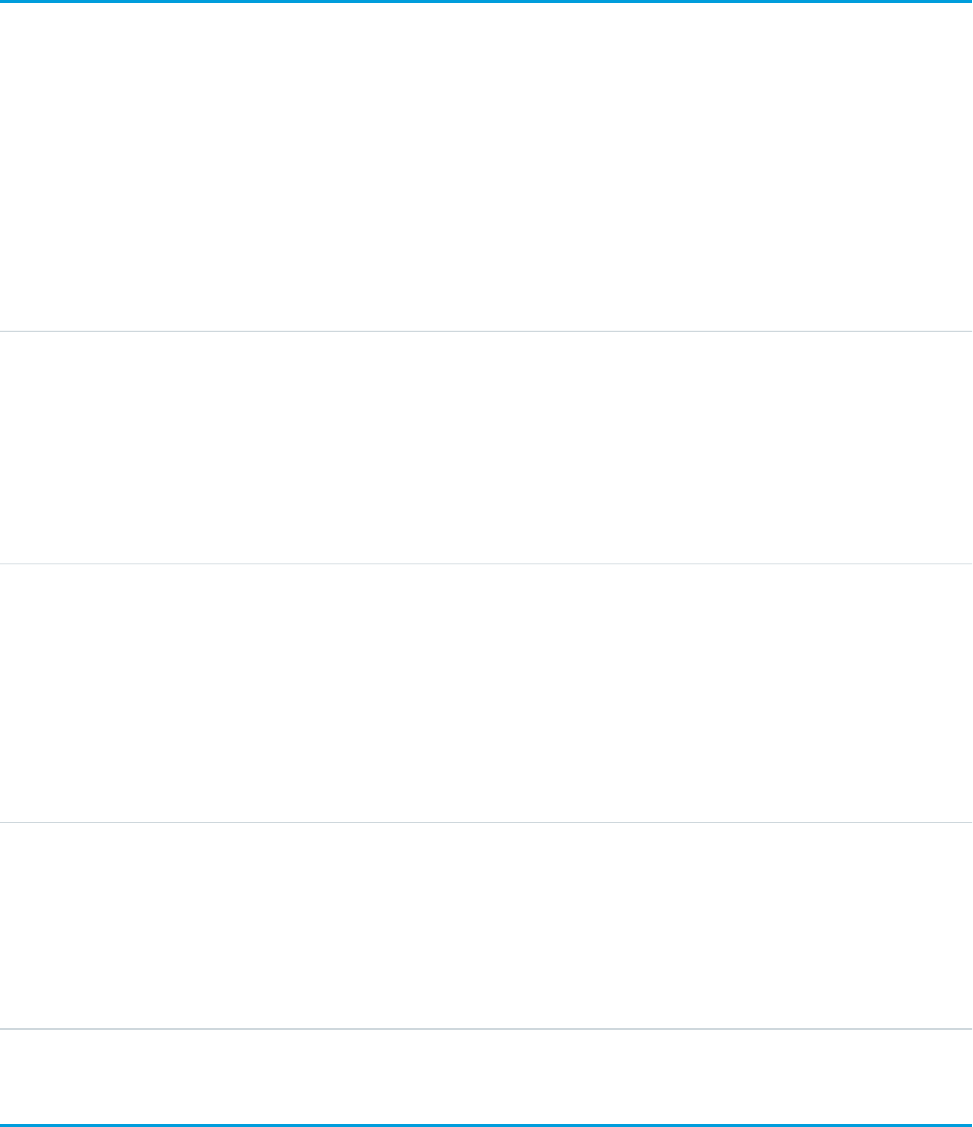
Stamp
Represents a User Specialty. This object is available in API version 39.0 and later.
Create User Specialty labels. Specialties can be any term you want, up to 50 characters, including spaces and underscores.
Supported Calls
describeSObjects(), query(), retrieve()
Fields
DescriptionField
Type
string
Description
Properties
Filter, Group, Nillable, Sort
Description
Use this field to describe what the user specialty means and how it applies to a
user. You have a 255 character maximum including spaces and underscores.
Type
string
MasterLabel
Properties
Filter, Group, Sort
Description
The User Specialty label that appears under the user’s profile picture. You can
create any label you want as long as it’s within the 50 character maximum,
including spaces and underscores.
Type
reference
ParentId
Properties
Filter, Group, Sort
Description
The id of the org or network.
StampAssignment
Represents assignment of a User Specialty to a user. This object is available in API version 39.0 and later.
Assign a User Specialty to users. This label appears beneath their profile photo.
1856
StampStandard Objects
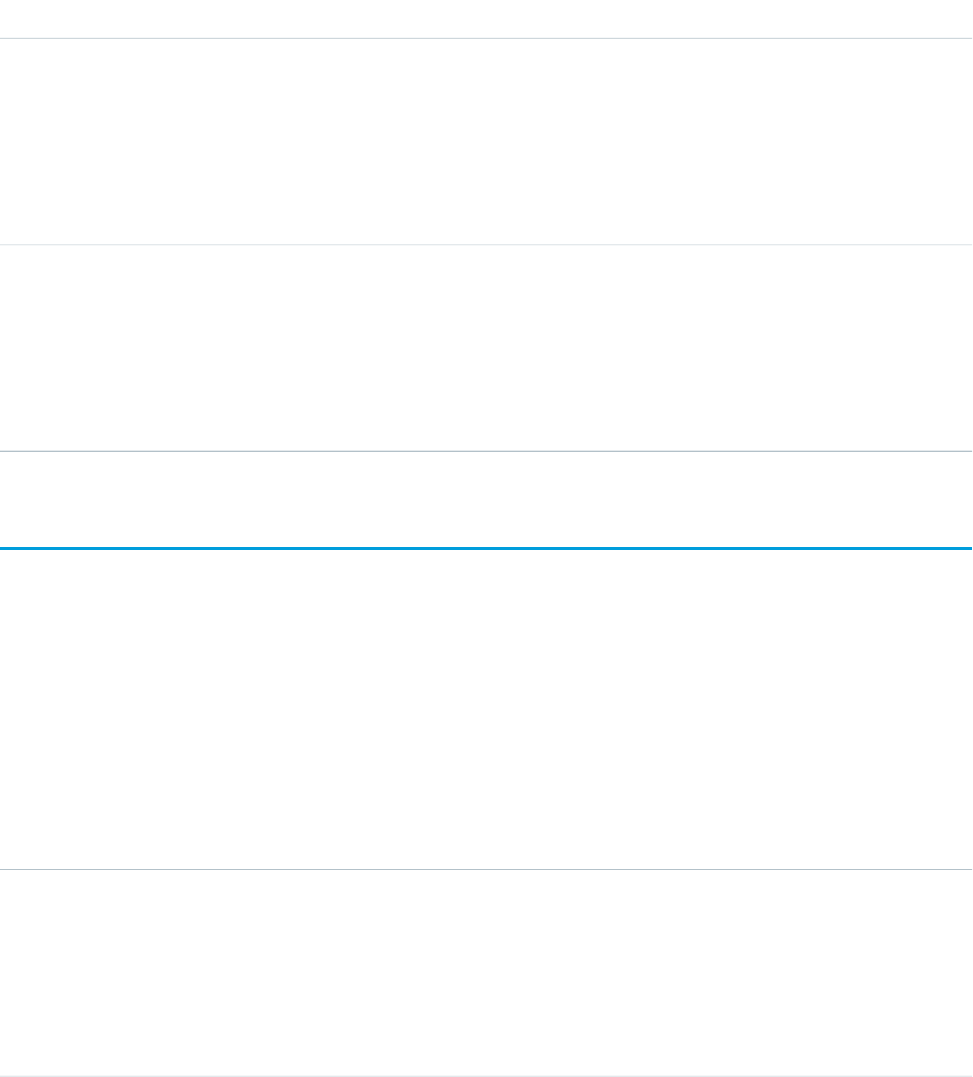
Supported Calls
describeSObjects(), query(), retrieve()
Fields
DetailsField
Type
reference
StampId
Properties
Filter, Group, Sort
Description
The unique id generated when creating a user specialty.
Type
reference
SubjectId
Properties
Filter, Group, Sort
Description
The id for the user getting the User Specialty label.
StaticResource
Represents a static resource that can be used in Visualforce markup.
Supported Calls
create(), delete(), describeSObjects(), getDeleted(), getUpdated(), query(), retrieve(), search(),
update(), upsert()
Fields
DetailsField
Type
base64
Body
Properties
Create, Nillable, Update
Description
Required. Encoded file data.
1857
StaticResourceStandard Objects
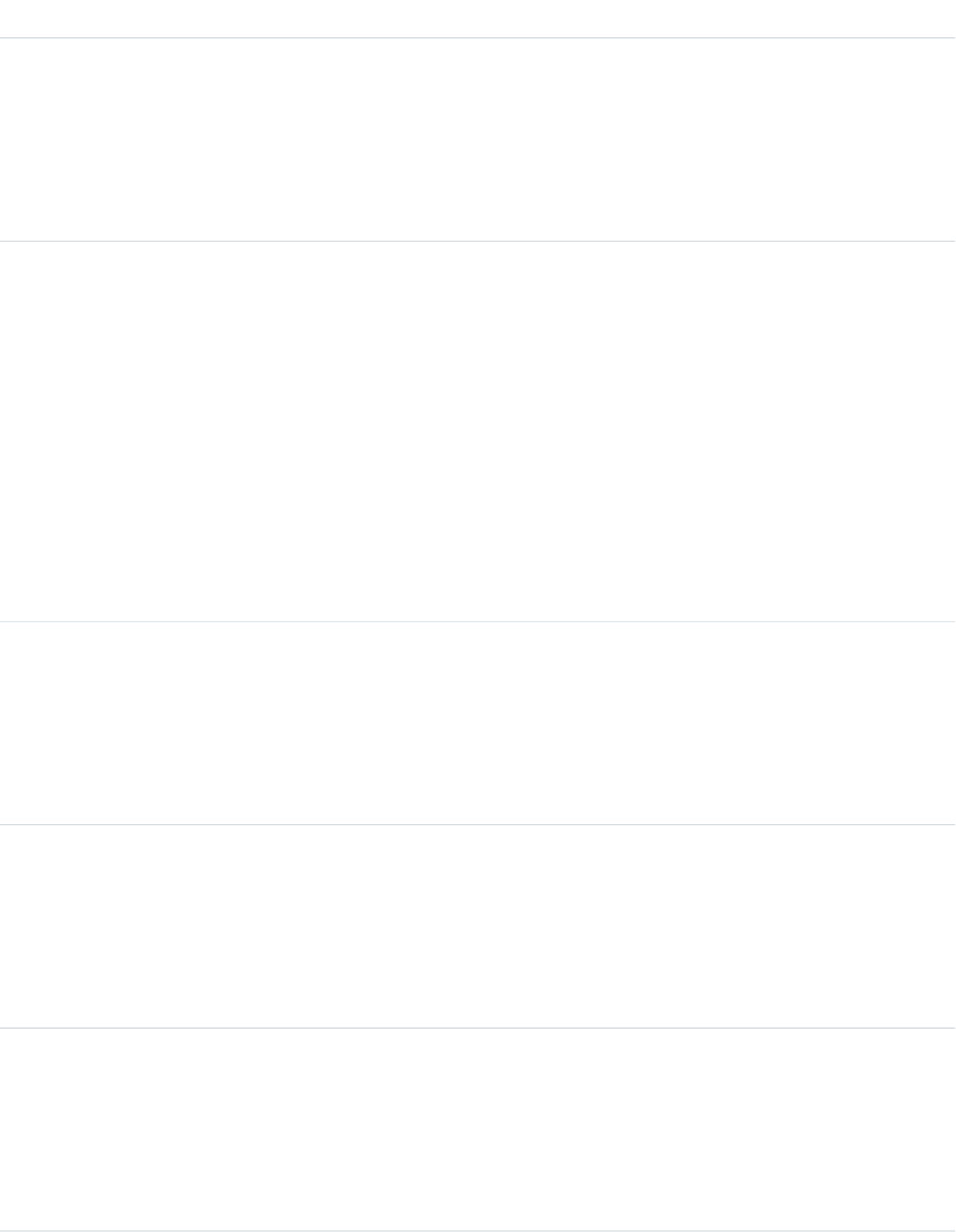
DetailsField
Type
int
BodyLength
Properties
Filter, Group, Sort
Description
Size of the file (in bytes).
Type
picklist
CacheControl
Properties
Create, Filter, Group, Restricted picklist, Sort, Update
Description
The sharing policy for the static resource when cached. The cache control can have one of
the following values:
•Private specifies that the static resource data cached on the Salesforce server shouldn’t
be shared with other users. The static resource is only stored in cache for the current
user’s session.
•Public specifies that the static resource data cached on the Salesforce server be shared
with other users in your organization for faster load times.
Type
string
ContentType
Properties
Create, Filter, Group, Sort, Update
Description
Type of content. Label is Mime Type. Limit: 120 characters.
Type
textarea
Description
Properties
Create, Filter, Group, Nillable, Sort, Update
Description
Text description of the static resource. Limit: 255 characters.
Type
string
Name
Properties
Create, Filter, Group, Sort, Update
Description
Required. Name of the static resource.
1858
StaticResourceStandard Objects
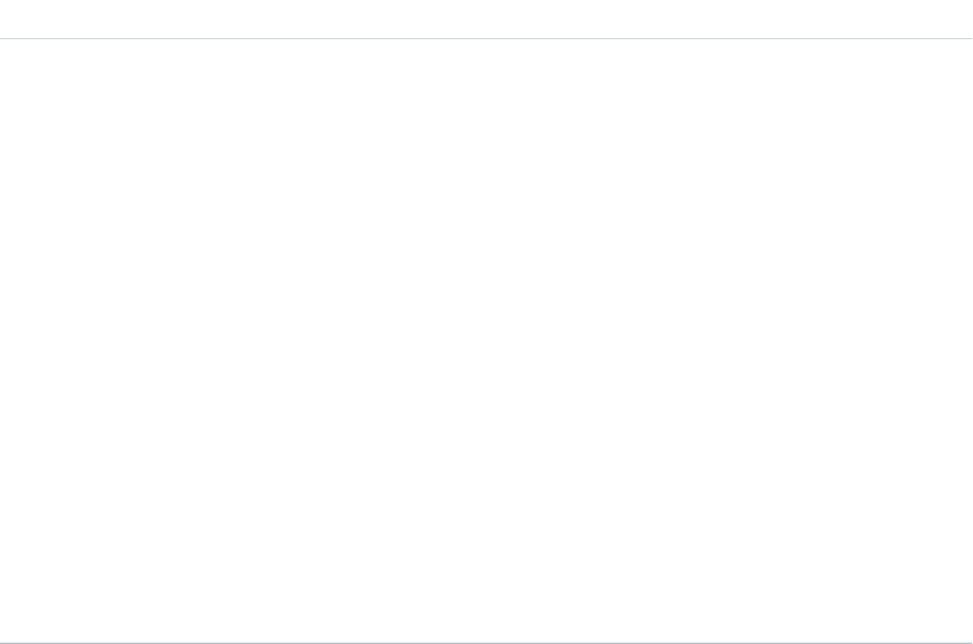
DetailsField
Type
string
NamespacePrefix
Properties
Filter, Group, Nillable, Sort
Description
The namespace prefix associated with this object. Each Developer Edition organization that
creates a managed package has a unique namespace prefix. Limit: 15 characters. You can
refer to a component in a managed package by using the
namespacePrefix__componentName notation.
The namespace prefix can have one of the following values:
•In Developer Edition organizations, the namespace prefix is set to the namespace prefix
of the organization for all objects that support it. There is an exception if an object is in
an installed managed package. In that case, the object has the namespace prefix of the
installed managed package. This field’s value is the namespace prefix of the Developer
Edition organization of the package developer.
•In organizations that are not Developer Edition organizations, NamespacePrefix
is only set for objects that are part of an installed managed package. There is no
namespace prefix for all other objects.
This field can’t be accessed unless the logged-in user has the “Customize Application”
permission.
Usage
Use static resources to upload content that you can reference in Visualforce markup, including archives (such as .zip and .jar files), images,
stylesheets, JavaScript, and other files. Using a static resource is preferable to uploading a file to the Documents tab because:
•You can package a collection of related files into a directory hierarchy and upload that hierarchy as a .zip or .jar archive.
•You can reference a static resource in page markup by name using the $Resource global variable instead of hard-coding
document IDs.
Encoded Data
The API sends and receives the binary file data encoded as a base64 data type. Prior to creating a record, clients must encode the binary
file data as base64. Upon receiving an API response, clients must decode the base64 data to binary (this conversion is usually handled
for you by the SOAP client).
1859
StaticResourceStandard Objects
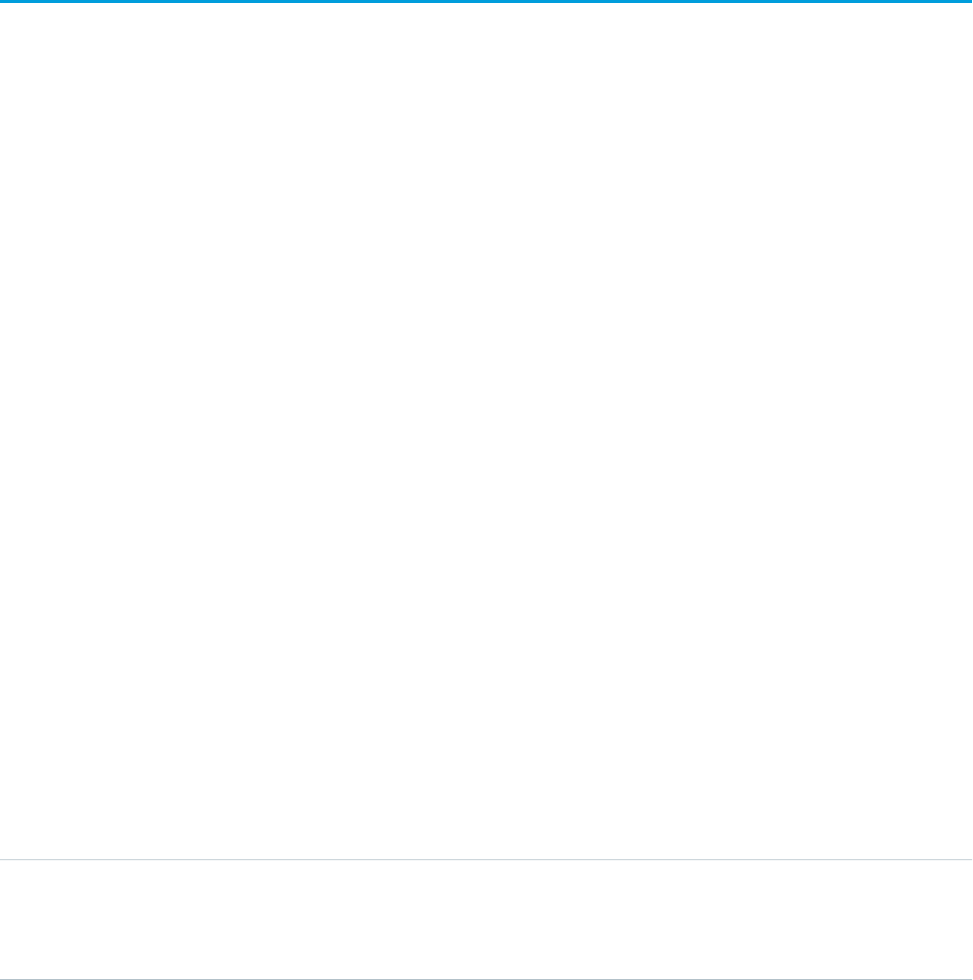
Maximum Static Resource Size
You can create or update static resources to a maximum size of 5 MB. An organization can have up to 250 MB of static resources, total.
SEE ALSO:
ApexComponent
ApexPage
Developer Guide: Visualforce Developer Guide
StreamingChannel
Represents a channel that is the basis for notifying listeners of generic Streaming API events. Available from API version 29.0 or later.
Supported Calls
REST: DELETE, GET, PATCH, POST (query requests are specified in the URI)
SOAP: create(), delete(), describe(), describeLayout(), describeSObjects(), getDeleted(),
getUpdated(), query(), retrieve(), undelete(), update()
Special Access Rules
•This object is available only if Streaming API is enabled for your organization.
•Only users with “Create” permission can create this record.
•You can create a permission set and grant users read and create access to all streaming channels in the org. This access isn’t for a
specific channel, like with user sharing.
•You can apply user sharing to StreamingChannel. You can restrict access to receiving or sending events on a channel by sharing
channels with specific users or groups. Channels shared with public read-only or read-write access send events only to clients
subscribed to the channel that also are using a user session associated with the set of shared users or groups. Only users with
read-write access to a shared channel can generate events on the channel, or modify the actual StreamingChannel record.
Dynamic Streaming Channel
Generic Streaming also supports dynamic streaming channel creation, which creates a StreamingChannel when a client first subscribes
to the channel. To enable dynamic streaming channels in your org, from Setup, enter User Interface in the Quick Find box,
then select User Interface and enable Enable Dynamic Streaming Channel Creation.
Fields
DescriptionField
Type
Field
Description of the StreamingChannel. Limit: 255 characters.
Field Properties: Create, Filter, Group, Nillable, Sort, Update
stringDescription
Label: Description
1860
StreamingChannelStandard Objects
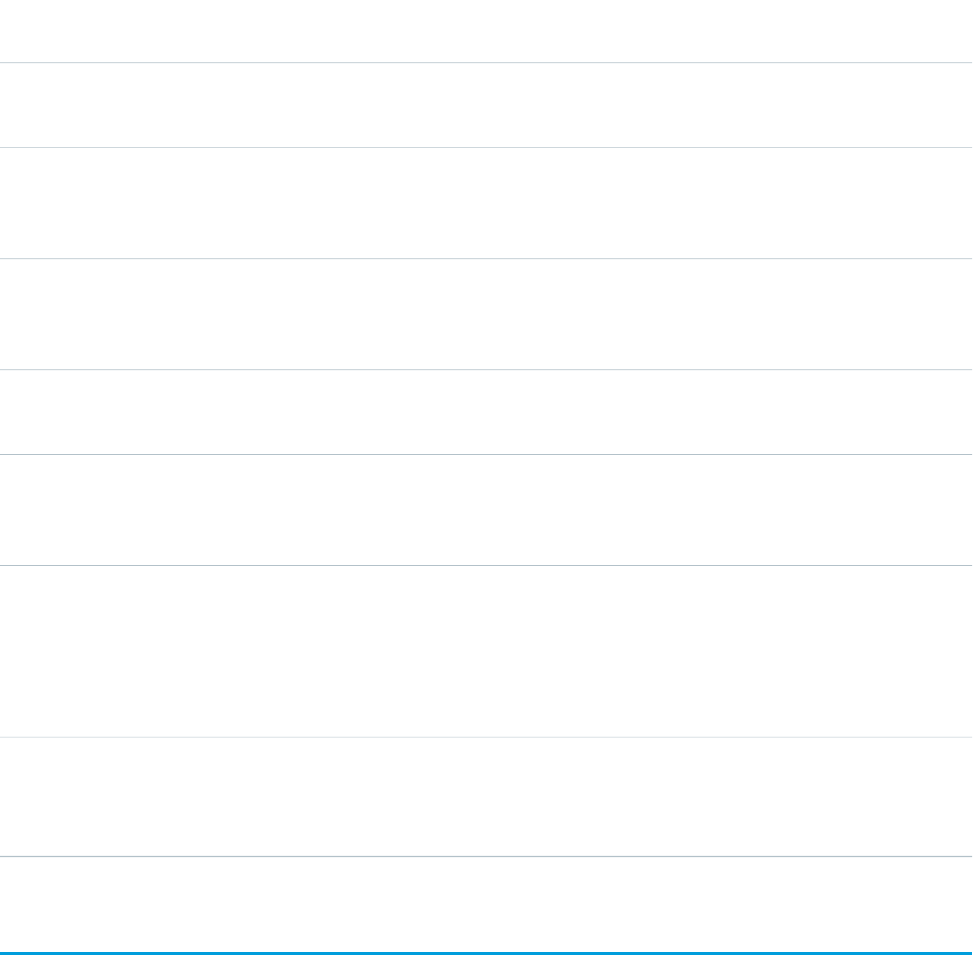
DescriptionField
Type
Field
System field: Globally unique string that identifies a StreamingChannel record.
Field Properties: Default on create, Filter, Group, idLookup, Sort
IDID
System field: Indicates whether the record has been moved to the Recycle Bin (true)
or not (false).
Field Properties: Default on create, Filter, Group, Sort
booleanIsDeleted
true if the channel gets dynamically created on subscribe if necessary, false
otherwise.
Field Properties: Default on create, Filter, Group, Sort
booleanIsDynamic
The timestamp for when the current user last viewed a record related to this record.
Field Properties: Filter, Sort
dateLastReferencedDate
The timestamp for when the current user last viewed this record. If this value is null, this
record might only have been referenced (LastReferencedDate) and not viewed.
Field Properties: Filter, Sort
dateLastViewedDate
Required. Descriptive name of the StreamingChannel. Limit: 80 characters, alphanumeric
and “_”, “/” characters only. Must start with “/u/”. This value identifies the channel and
must be unique.
Field Properties: Create, Filter, Group, idLookup, Sort, Update
stringName
Label: Streaming Channel Name
The ID of the owner of the StreamingChannel.
Field Properties: Create, Default on create, Filter, Group, Sort, Update
referenceOwnerId
Label: Owner Name
TagDefinition
Defines the attributes of child Tag objects.
Supported Calls
delete(), describeSObjects(), query(), retrieve(), search(), undelete(), update()
1861
TagDefinitionStandard Objects
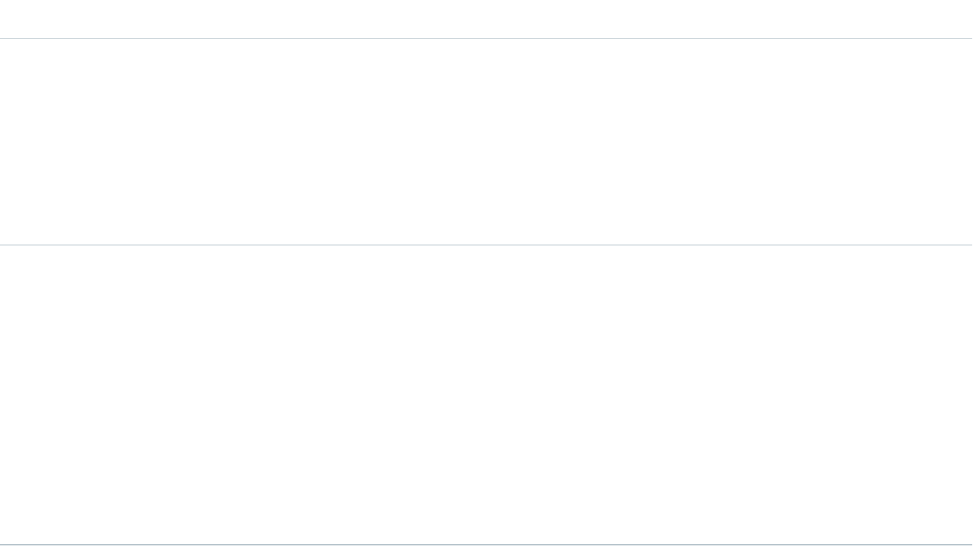
Fields
DetailField
Type
string
Name
Properties
Filter, Nillable, Update
Description
Identifies the tag word or phrase.
Type
picklist
Type
Properties
Filter, Nillable, Restricted picklist
Description
Defines the visibility of a tag. Possible value are:
•Public: The tag can be viewed and manipulated between all users in an organization.
•Personal: The tag can be viewed or manipulated only by a user with a matching
OwnerId.
Usage
When you create a tag for a record, an association is created with to a corresponding TagDefinition:
•If the value in the tag's Name field is new, a new TagDefinition record is automatically created and becomes the parent of the tag.
•If the value in the tag's Name field already exists in a TagDefinition, that TagDefinition automatically becomes the parent of the tag.
Each TagDefinition record has a one-to-many relationship with its child tag records.
The following standard objects represent tags for records:
•AccountTag
•AssetTag
•CampaignTag
•CaseTag
•ContactTag
•ContractTag
•DocumentTag
•EventTag
•LeadTag
•NoteTag
•OpportunityTag
•SolutionTag
•TaskTag
1862
TagDefinitionStandard Objects
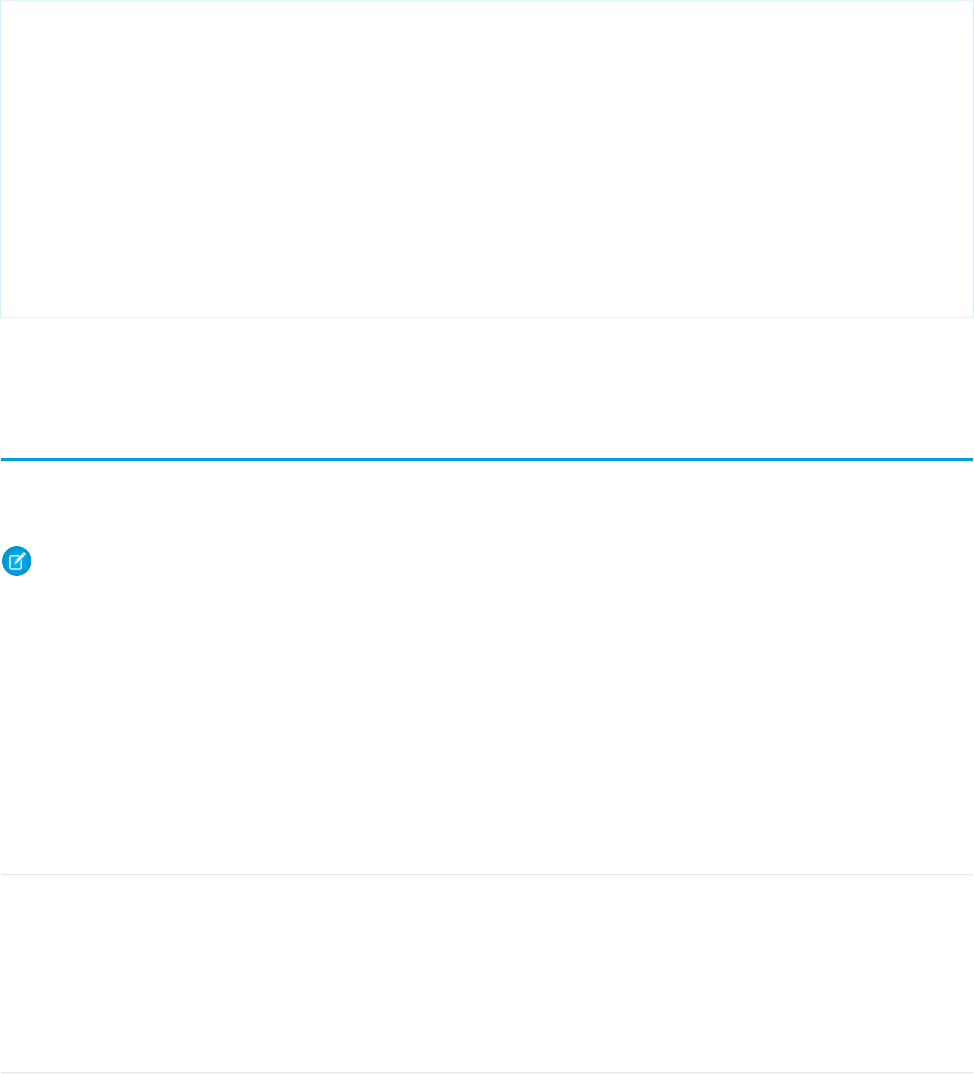
Custom objects may also be tagged. Tags for custom objects are identified by a suffix of two underscores immediately followed by the
word tag. For example, a custom object named Meeting has a corresponding tag named Meeting__tag in that organization’s
WSDL. Meeting__tag is only valid for Meeting objects.
TagDefinition is useful for mass operations on any tag record. For instance, if you want to rename existing tags, you can search for the
appropriate TagDefinition object, update it, and the child tag's Name values are also changed. The following Java example replaces all
WC tags with the phrase West Coast:
public void tagDefinitionSample() {
String soqlQuery = "SELECT Id, Name FROM TagDefinition " +
"WHERE Name = 'WC'";
QueryResult qResult = null;
try {
qResult = connection.query(soqlQuery);
TagDefinition tagDef = (TagDefinition) qResult.getRecords()[0];
tagDef.setName("West Coast");
connection.update(new SObject[]{tagDef});
}catch (ConnectionException ce) {
ce.printStackTrace();
}
}
When a tag is deleted, its parent TagDefinition will also be deleted if the name is not being used; otherwise, the parent remains. Deleting
a TagDefinition sends it to the Recycle Bin, along with any associated tag entries.
Task
Represents a business activity such as making a phone call or other to-do items. In the user interface, Task and Event records are collectively
referred to as activities.
Note: Task fields related to calls are exclusive to Salesforce CRM Call Center. Additionally, query(), delete(), and update()
aren’t allowed with tasks related to more than one contact in API versions 23.0 and earlier.
Supported Calls
create(), delete(), describeLayout(), describeSObjects(), getDeleted(), getUpdated(), query(),
retrieve(), search(), undelete(), update(), upsert()
Fields
Field TypeField
Type
reference
AccountId
Properties
Group, Sort, Filter, Nillable
Description
Represents the ID of the related Account. The AccountId is determined as follows.
1863
TaskStandard Objects
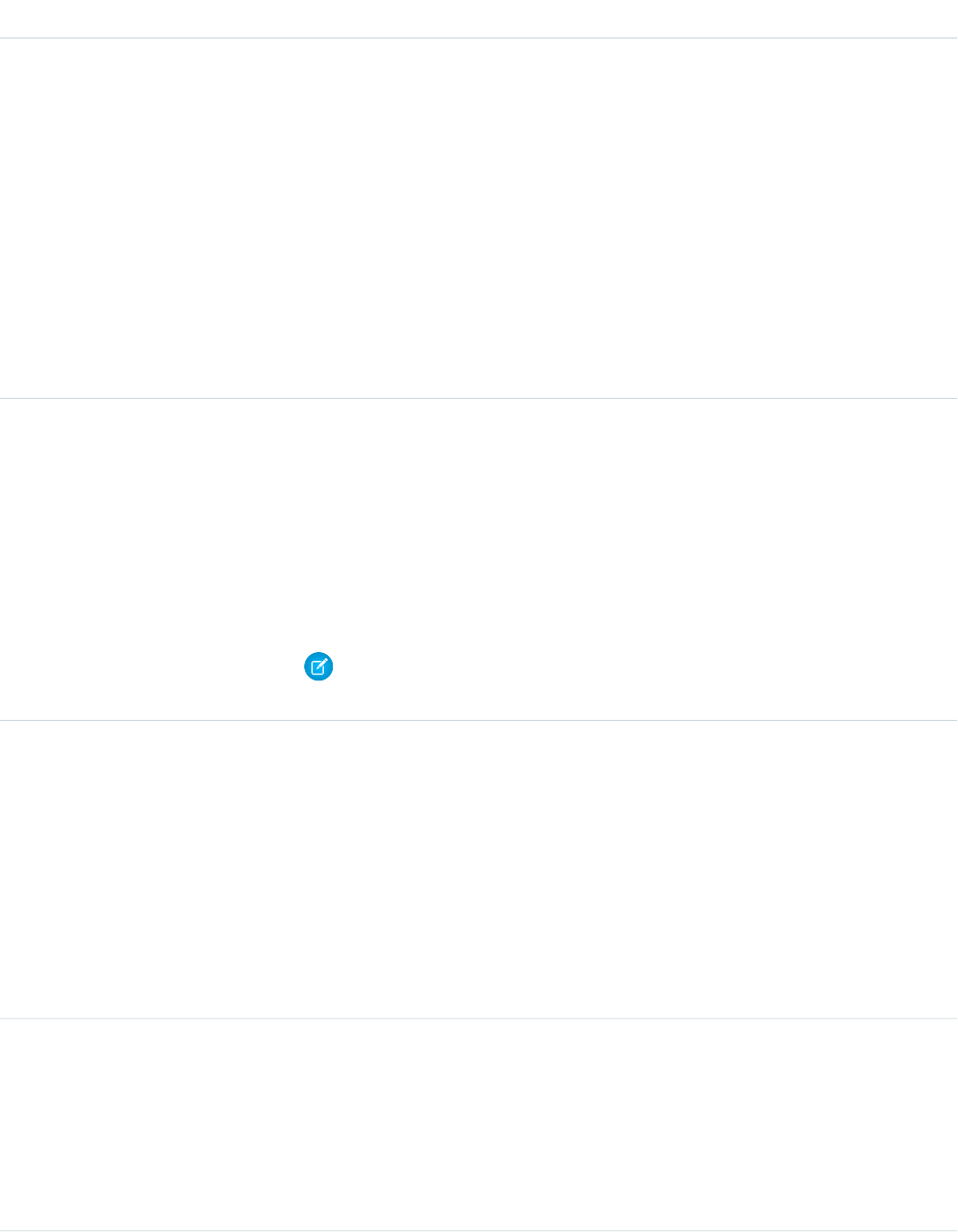
Field TypeField
If the value of WhatId is any of the following objects, then Salesforce uses that object’s
AccountId.
•Account
•Opportunity
•Contract
•Custom object that is a child of Account
If the value of the WhatIdfield is any other object, and the value of the WhoId field is a
Contact object, then Salesforce uses that contact’s AccountId. (If your organization uses
Shared Activities, then Salesforce uses the AccountId of the primary contact.)
Otherwise, Salesforce sets the value of the AccountId field to null.
For information on IDs, see ID Field Type.
Type
date
ActivityDate
Properties
Group, Sort, Create, Filter, Nillable, Update
Description
Represents the due date of the task. This field has a timestamp that is always set to midnight
in the Coordinated Universal Time (UTC) time zone. The timestamp is not relevant; do not
attempt to alter it in order to accommodate time zone differences. Label is Due Date.
Note: This field can’t be set or updated for a recurring task (IsRecurrence is
true).
Type
string
CallDisposition
Properties
Create, Filter, Group, Nillable, Sort, Update
Description
Represents the result of a given call, for example, “we'll call back,” or “call unsuccessful.” Limit
is 255 characters.
Not subject to field-level security, available for any user in an organization with Salesforce
CRM Call Center.
Type
int
CallDurationInSeconds
Properties
Create, Filter, Group, Nillable, Sort, Update
Description
Duration of the call in seconds.
1864
TaskStandard Objects
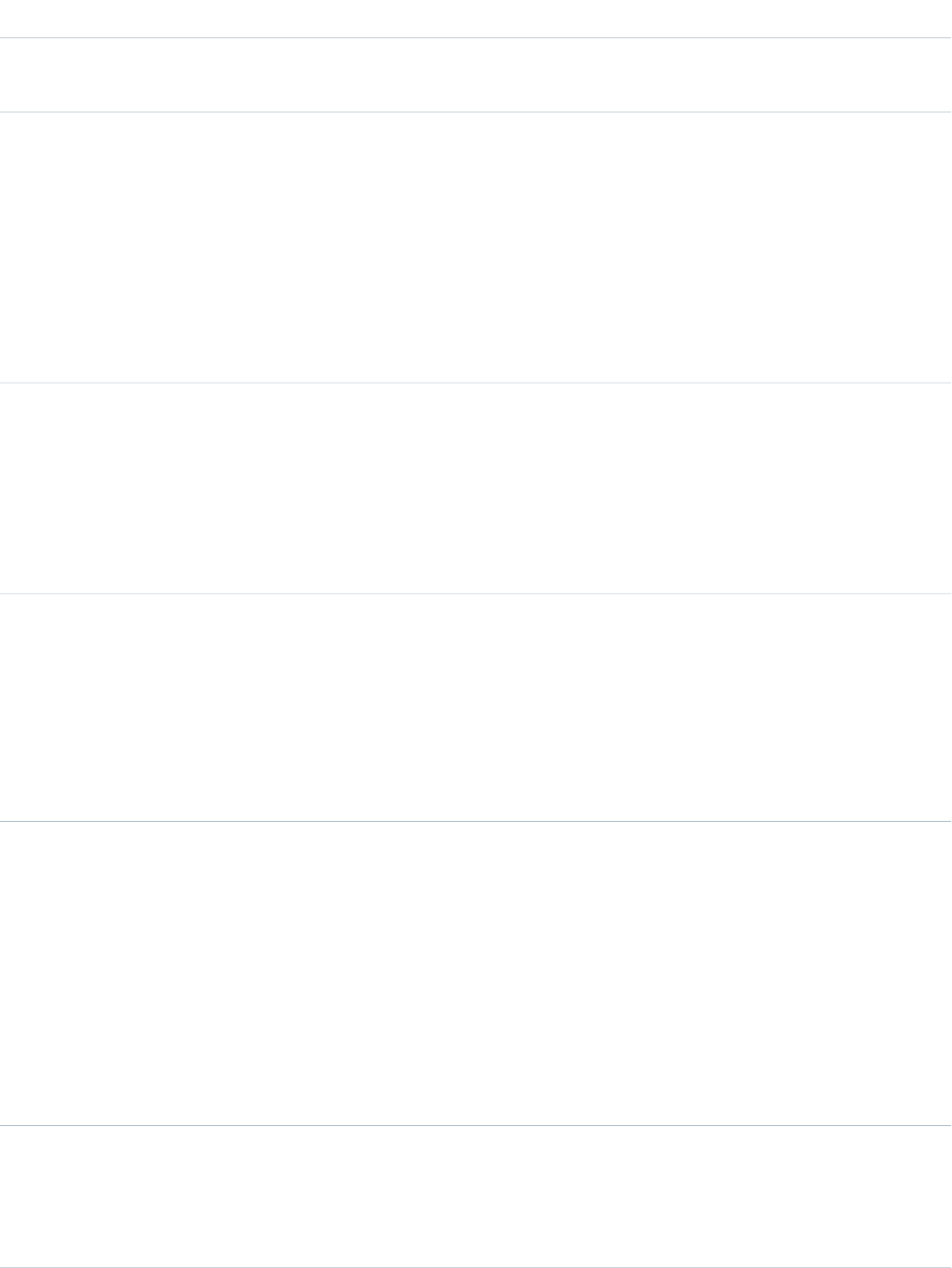
Field TypeField
Not subject to field-level security, available for any user in an organization with Salesforce
CRM Call Center.
Type
string
CallObject
Properties
Create, Filter, Group, Nillable, Sort, Update
Description
Name of a call center. Limit is 255 characters.
Not subject to field-level security, available for any user in an organization with Salesforce
CRM Call Center.
Type
picklist
CallType
Properties
Create, Filter, Group, Nillable, Restricted picklist, Sort, Update
Description
The type of call being answered: Inbound, Internal, or Outbound.
Type
reference
ConnectionReceivedId
Properties
Filter, Nillable
Description
ID of the PartnerNetworkConnection that shared this record with your organization. This
field is only available if you have enabled Salesforce to Salesforce.
Type
reference
ConnectionSentId
Properties
Filter, Nillable
Description
ID of the PartnerNetworkConnection that you shared this record with. This field is only
available if you have enabled Salesforce to Salesforce. Beginning with API version 15.0, the
ConnectionSentId field is no longer supported. The ConnectionSentId field
is still visible, but the value is null. You can use the new PartnerNetworkRecordConnection
object to forward records to connections.
Type
textarea
Description
Properties
Create, Nillable, Update
1865
TaskStandard Objects
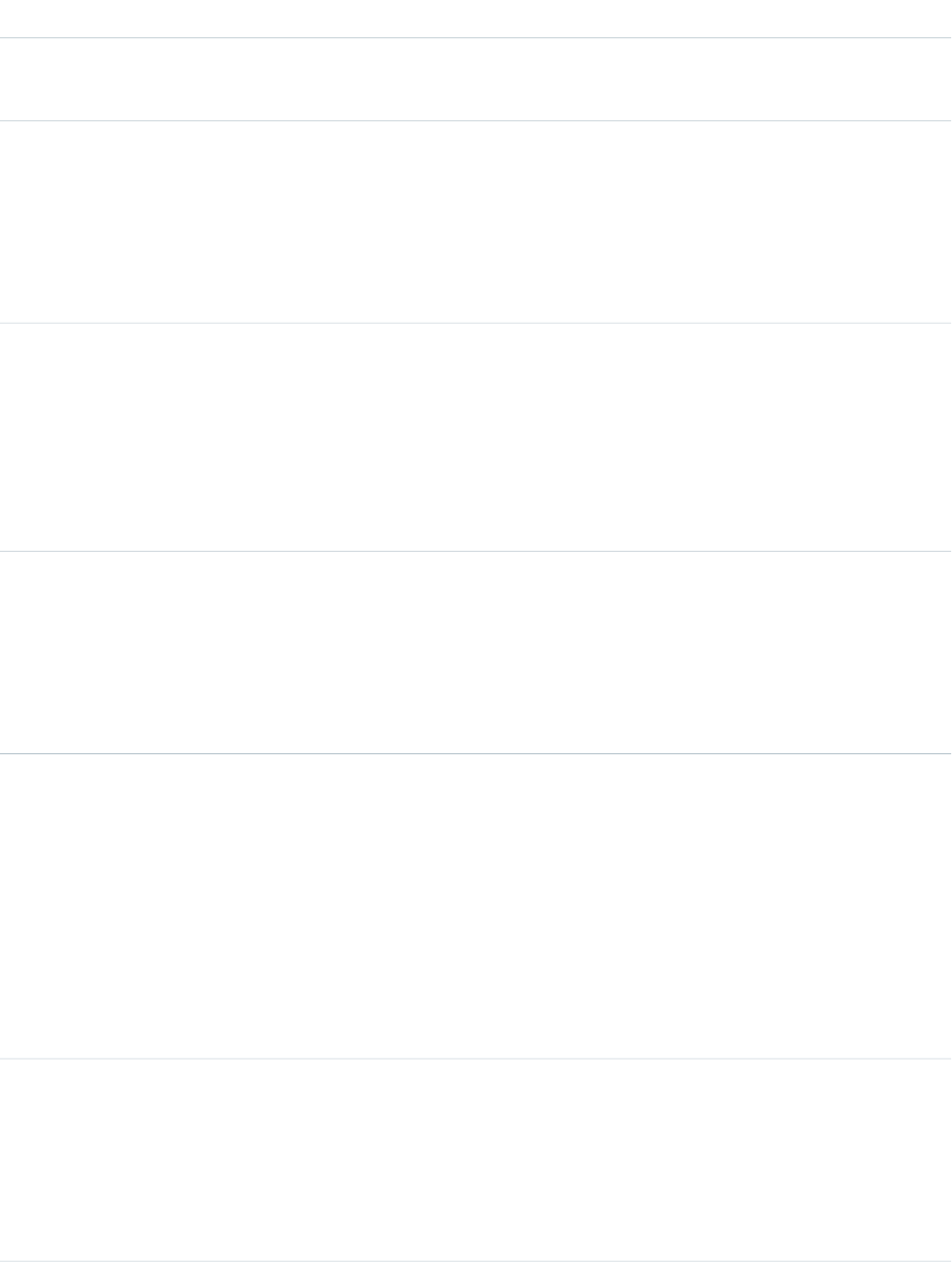
Field TypeField
Description
Contains a text description of the task.
Type
boolean
IsArchived
Properties
Defaulted on create, Filter, Group, Sort
Description
Indicates whether the event has been archived.
Type
boolean
IsClosed
Properties
Defaulted on create, Filter, Group, Sort
Description
Indicates whether the task has been completed (true) or not (false). Is only set indirectly
via the Status picklist. Label is Closed.
Type
boolean
IsHighPriority
Properties
Defaulted on create, Filter, Group, Sort
Description
Indicates a high-priority task. This field is derived from the Priority field.
Type
boolean
IsRecurrence
Properties
Create, Defaulted on create, Filter, Group, Sort
Description
Indicates whether the task is scheduled to repeat itself (true) or only occurs once (false).
This is a read-only field on update, but not on create. If this field value is true, then
RecurrenceStartDateOnly, RecurrenceEndDateOnly, RecurrenceType,
and any recurrence fields associated with the given recurrence type must be populated. See
Recurring Tasks.
Type
boolean
IsReminderSet
Properties
Create, Defaulted on create, Filter, Group, Sort, Update
Description
Indicates whether a popup reminder has been set for the task (true) or not (false).
1866
TaskStandard Objects
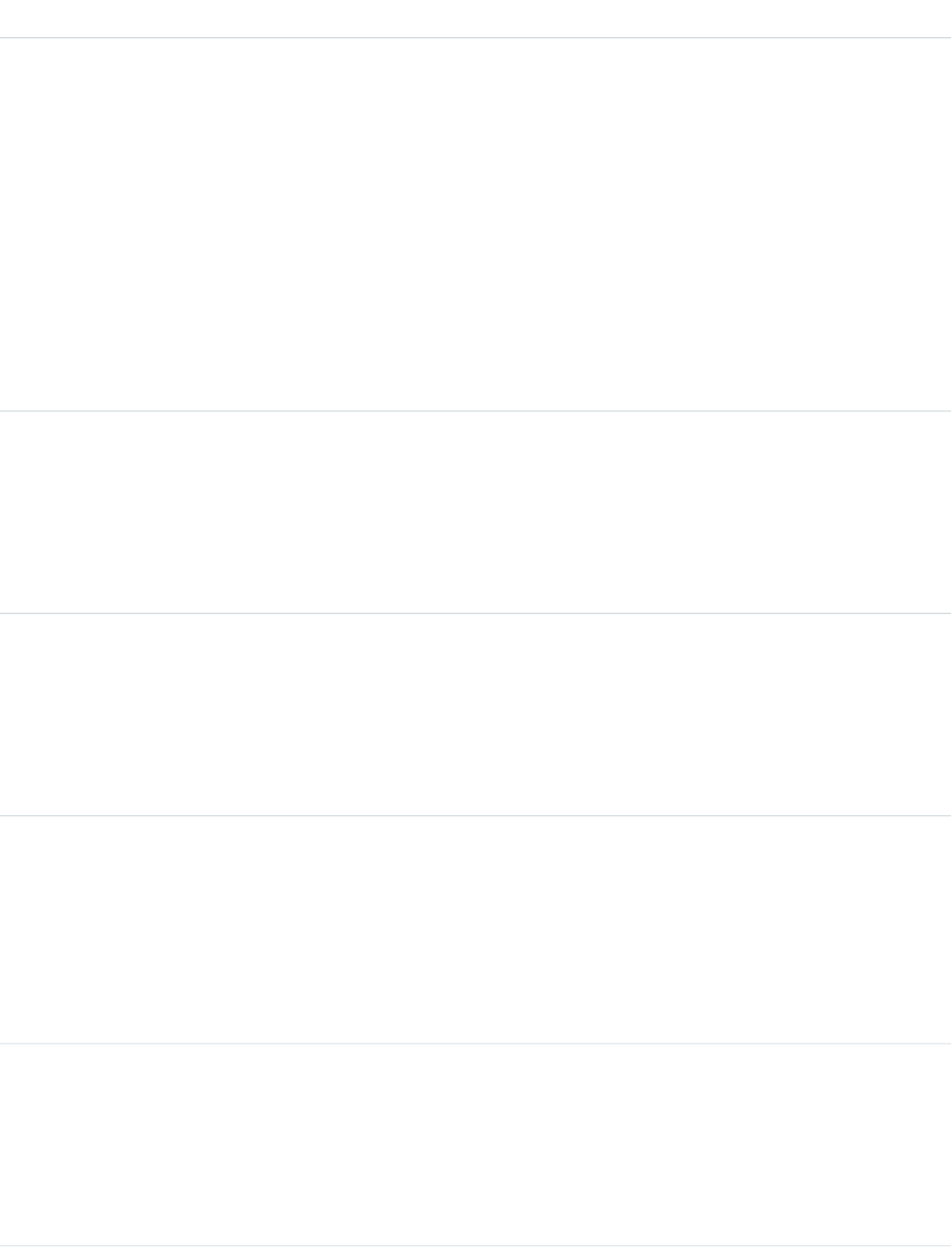
Field TypeField
Type
boolean
IsVisibleInSelfService
Properties
Defaulted on create, Filter, Update
Description
Indicates whether a task associated with an object can be viewed in the Customer Portal
(true) or not (false).
If your organization has enabled Communities, tasks marked
IsVisibleInSelfService are visible to any external user in the community, as long
as the user has access to the record the task was created on.
This field is available when Customer Portal or partner portal are enabled OR Communities
is enabled and you have Customer Portal or partner portal licenses.
Type
reference
OwnerId
Properties
Create, Defaulted on create, Filter, Group, Sort, Update
Description
ID of the User who owns the record. Label is Assigned To ID.
Type
picklist
Priority
Properties
Defaulted on create, Group, Sort, Create, Filter, Update
Description
Required. Indicates the importance or urgency of a task, such as high or low.
Type
reference
RecurrenceActivityId
Properties
Filter, Group, Nillable, Sort
Description
Read-only. Not required on create. ID of the main record of the recurring task. Subsequent
occurrences have the same value in this field.
Type
int
RecurrenceDayOfMonth
Properties
Create, Filter, Group, Nillable, Sort, Update
Description
The day of the month in which the task repeats.
1867
TaskStandard Objects
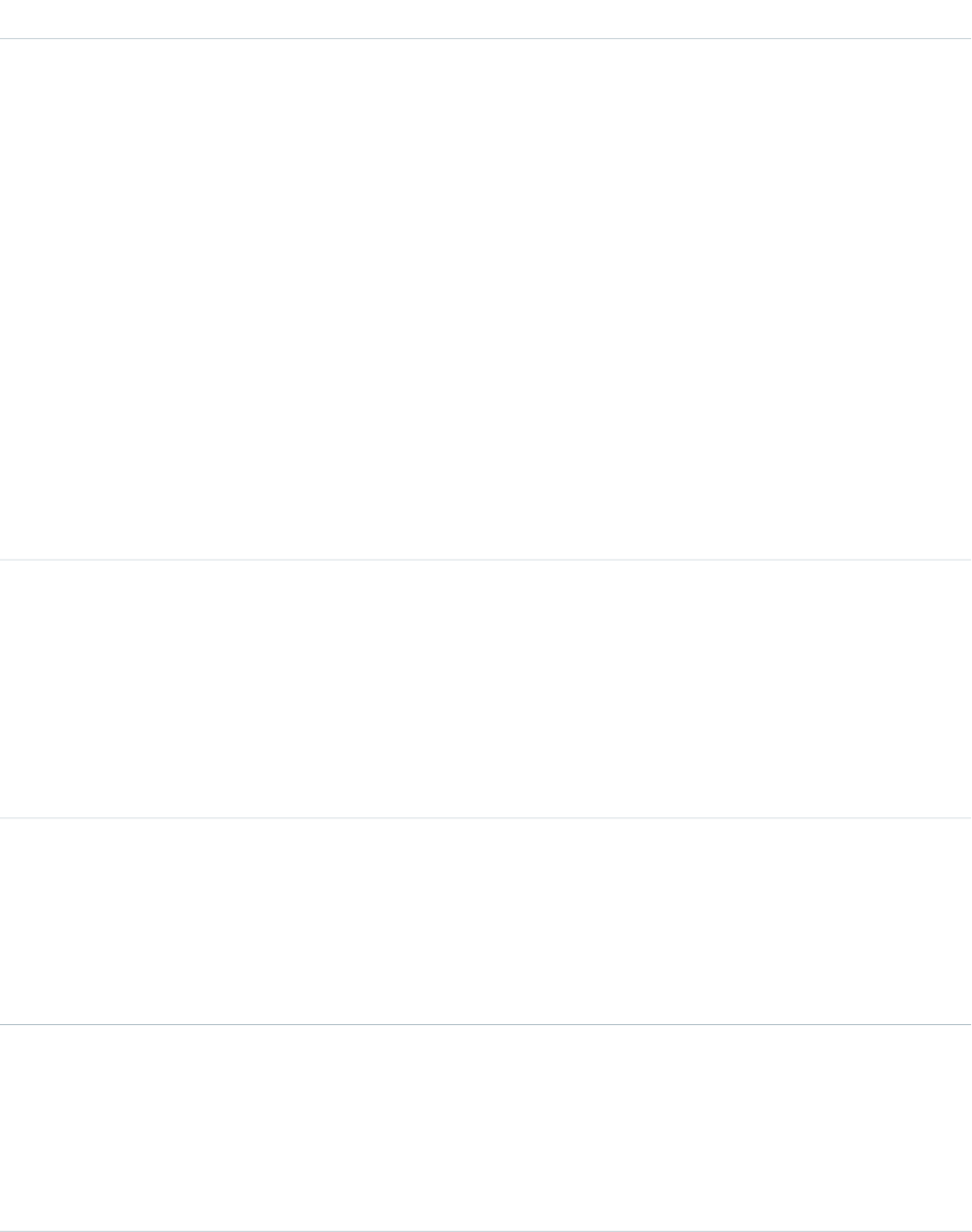
Field TypeField
Type
int
RecurrenceDayOfWeekMask
Properties
Create, Filter, Group, Nillable, Sort, Update
Description
The day or days of the week on which the task repeats. This field contains a bitmask. The
values are as follows:
•Sunday = 1
•Monday = 2
•Tuesday = 4
•Wednesday = 8
•Thursday = 16
•Friday = 32
•Saturday = 64
Multiple days are represented as the sum of their numerical values. For example, Tuesday
and Thursday = 4 + 16 = 20.
Type
date
RecurrenceEndDateOnly
Properties
Create, Filter, Group, Nillable, Sort, Update
Description
The last date on which the task repeats. This field has a timestamp that is always set to
midnight in the Coordinated Universal Time (UTC) time zone. The timestamp is not relevant;
do not attempt to alter it in order to accommodate time zone differences.
Type
picklist
RecurrenceInstance
Properties
Create, Filter, Group, Nillable, Restricted picklist, Sort, Update
Description
The frequency of the recurring task. For example, “2nd” or “3rd.”
Type
int
RecurrenceInterval
Properties
Create, Filter, Group, Nillable, Sort, Update
Description
The interval between recurring tasks.
1868
TaskStandard Objects
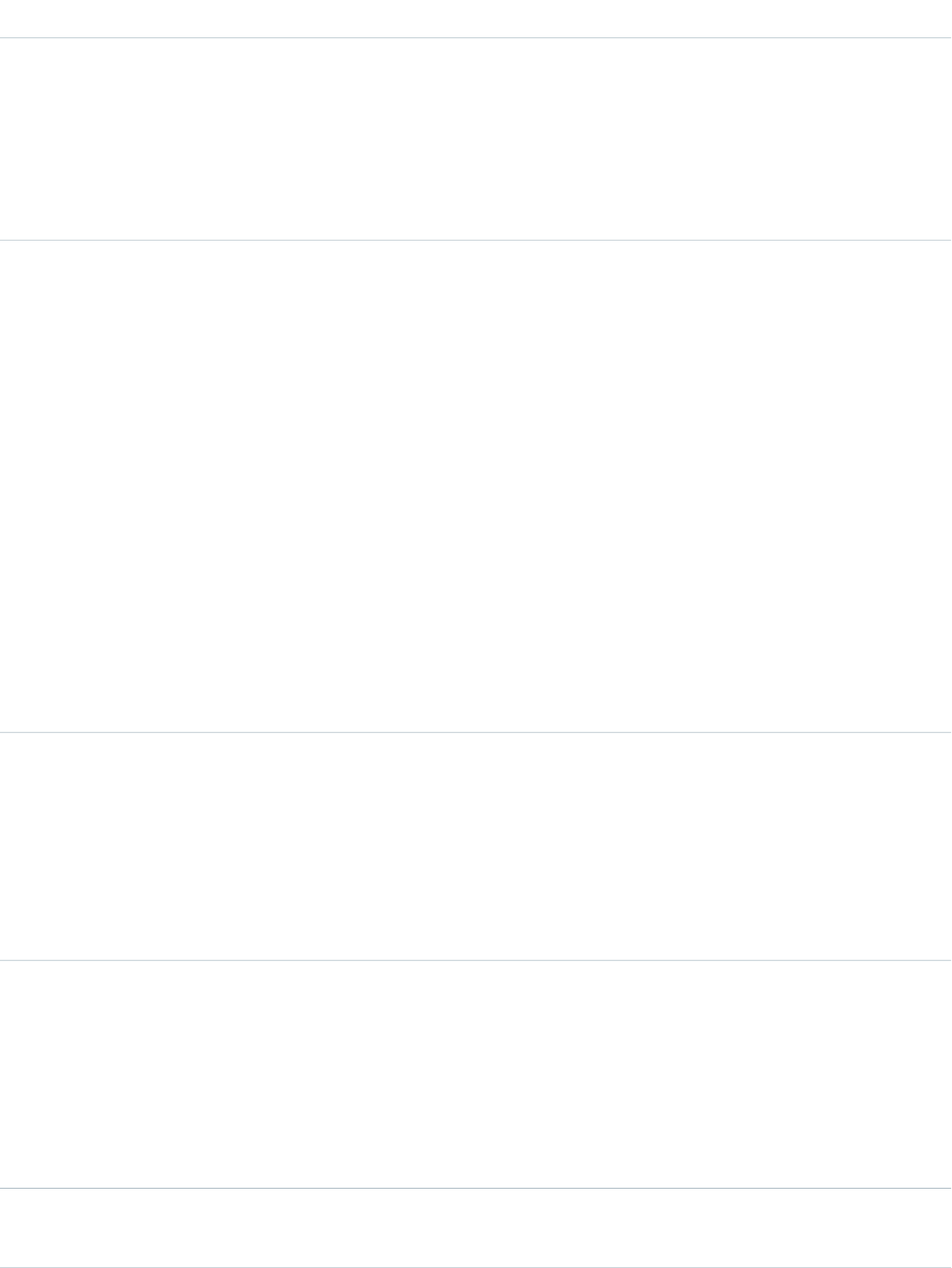
Field TypeField
Type
picklist
RecurrenceMonthOfYear
Properties
Create, Filter, Group, Nillable, Restricted picklist, Sort, Update
Description
The month of the year in which the task repeats.
Type
picklist
RecurrenceRegeneratedType
Properties
Create, Filter, Group, Nillable, Restricted picklist, Sort, Update
Description
Represents what triggers a repeating task to repeat. Add this field to a page layout together
with the RecurrenceInterval field, which determines the number of days between
the triggering date (due date or close date) and the due date of the next repeating task in
the series.
Label is Repeat This Task. This field has the following picklist values:
•None: The task doesn’t repeat.
•After due date: The next repeating task will be due the specified number of days after
the current task’s due date.
•After the task is closed: The next repeating task will be due the specified number of
days after the current task is closed.
•(Task closed): This task, now closed, was opened as part of a repeating series.
Type
date
RecurrenceStartDateOnly
Properties
Create, Filter, Group, Nillable, Sort, Update
Description
The date when the recurring task begins. Must be a date and time before
RecurrenceEndDateOnly.
Type
picklist
RecurrenceTimeZoneSidKey
Properties
Create, Filter, Group, Nillable, Restricted picklist, Sort, Update
Description
The time zone associated with the recurring task. For example, “UTC-8:00” for Pacific Standard
Time.
Type
picklist
RecurrenceType
1869
TaskStandard Objects
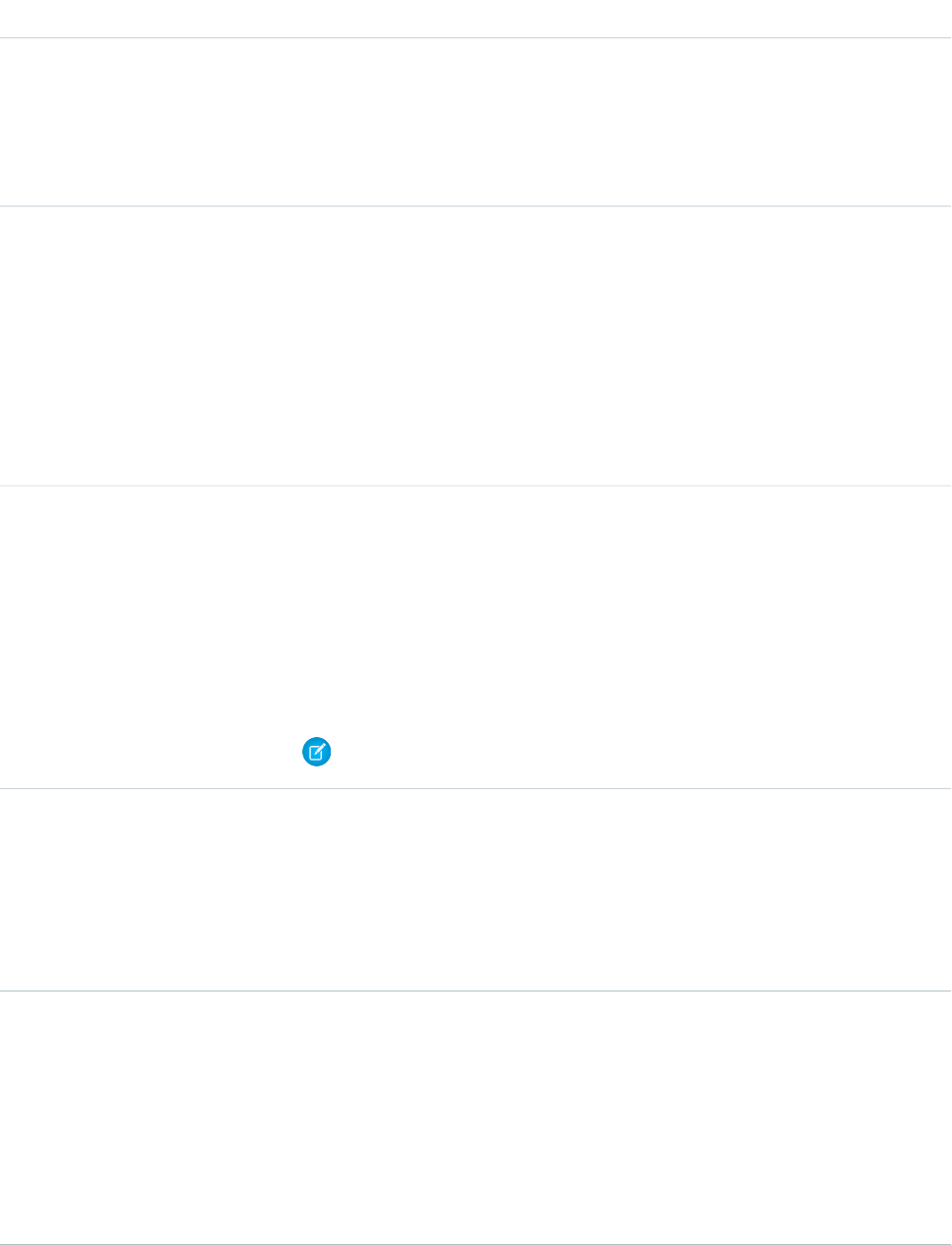
Field TypeField
Properties
Create, Filter, Group, Nillable, Restricted picklist, Sort, Update
Description
Indicates how often the task repeats. For example, daily, weekly, or every nth month (where
“nth” is defined in RecurrenceInstance).
Type
dateTime
ReminderDateTime
Properties
Create, Filter, Nillable, Sort, Update
Description
Represents the time when the reminder is scheduled to fire, if IsReminderSet is set to
true. If IsReminderSet is set to false, then the user may have deselected the
reminder checkbox in the Salesforce user interface, or the reminder has already fired at the
time indicated by the value.
Type
picklist
Status
Properties
Create, Defaulted on create, Filter, Group, Sort, Update
Description
Required. The current status of the task, such as In Progress or Completed. Each predefined
Status field implies a value for the IsClosed flag. To obtain picklist values, query the
TaskStatus object.
Note: This field can’t be updated for recurring tasks (IsRecurrence is true).
Type
combobox
Subject
Properties
Create, Filter, Nillable, Sort, Update
Description
The subject line of the task, such as “Call” or “Send Quote.” Limit: 255 characters.
Type
picklist
TaskSubtype
Properties
Create, Filter, Group, Nillable, Restricted picklist, Sort
Description
Provides standard subtypes to facilitate creating and searching for specific task subtypes.
This field isn’t updateable.
TaskSubtype values:
1870
TaskStandard Objects
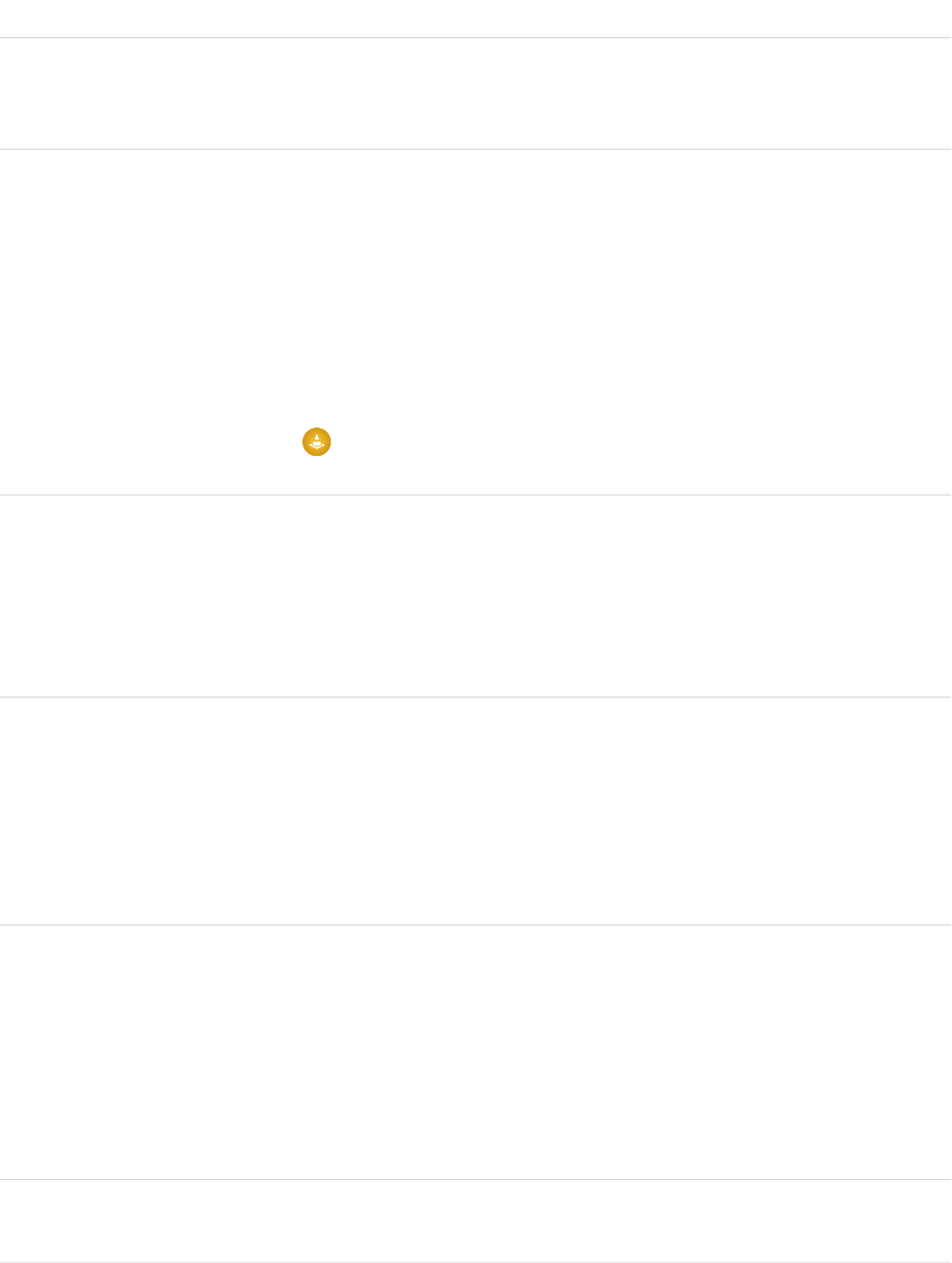
Field TypeField
•Task
•Email
•Call
Type
JunctionIdList
TaskWhoIds
Properties
Create, Update
Description
A string array of contact or lead IDs related to this task. This JunctionIdList field is
linked to the TaskWhoRelations child relationship. TaskWhoIds is only available
when the shared activities setting is enabled. The first contact or lead ID in the list becomes
the primary WhoId if you don’t specify a primary WhoId.
Warning: Adding a JunctionIdList field name to the fieldsToNull
property deletes all related junction records. This action can’t be undone.
Type
picklist
Type
Properties
Create, Filter, Nillable, Update
Description
The type of task, such as Call or Meeting.
Type
int
WhatCount
Properties
Filter, Group, Nillable, Sort
Description
Available to organizations that have Shared Activities enabled. Count of related TaskRelations
pertaining to WhatId. Count of the WhatId must be 1 or less.
Type
reference
WhatId
Properties
Create, Filter, Group, Nillable, Sort, Update
Description
The WhatId represents nonhuman objects such as accounts, opportunities, campaigns,
cases, or custom objects. WhatIds are polymorphic. Polymorphic means a WhatId is
equivalent to the ID of a related object. The label is Related To ID.
Type
int
WhoCount
1871
TaskStandard Objects
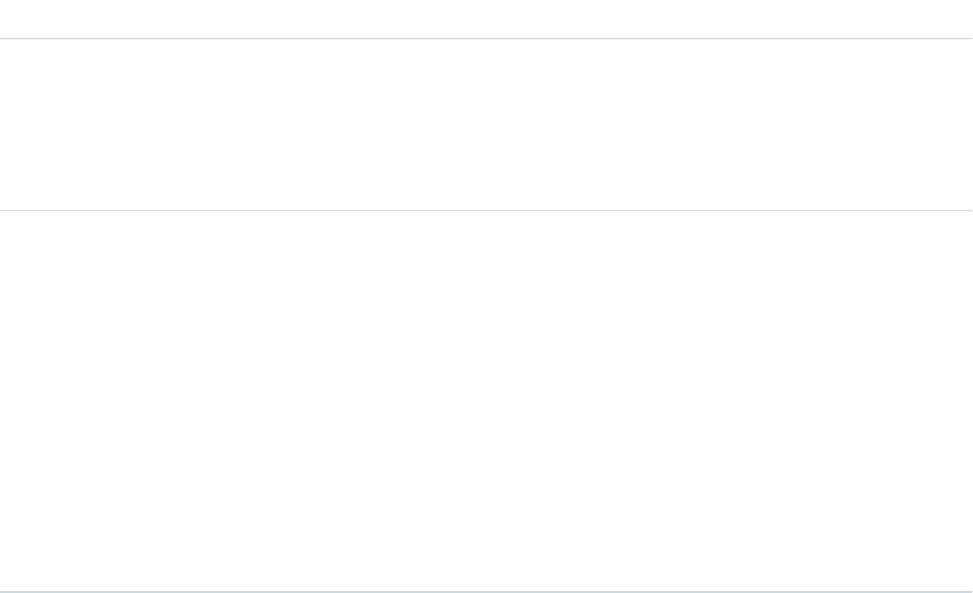
Field TypeField
Properties
Filter, Group, Nillable, Sort
Description
Available to organizations that have Shared Activities enabled. Count of related TaskRelations
pertaining to WhoId.
Type
reference
WhoId
Properties
Create, Filter, Group, Nillable, Sort, Update
Description
The WhoId represents a human such as a lead or a contact. WhoIds are polymorphic.
Polymorphic means a WhoId is equivalent to a contact’s ID or a lead’s ID. The label is Name
ID.
If Shared Activities is enabled, the value of this field is the ID of the related lead or primary
contact. If you add, update, or remove the WhoId field, you might encounter problems with
triggers, workflows, and data validation rules that are associated with the record. The label
is Name ID.
Usage
Recurring Tasks
•Recurring tasks are available in API version 16.0 and later.
•After a task is created, it can’t be changed from recurring to nonrecurring or vice versa.
•When you delete a recurring task series through the API, all open and closed task occurrences in the series are removed. However,
when you delete a recurring task series through the user interface, only open tasks occurrences (IsClosed is false) in the
series are removed.
•If IsRecurrence is true, then RecurrenceStartDateOnly, RecurrenceEndDateOnly, RecurrenceType,
and any properties associated with the given recurrence type (see the following table) must be populated.
•When you change the RecurrenceStartDateOnly field or the recurrence pattern, all open tasks occurrences in the series
are deleted and new open task occurrences are created based on the new recurrence pattern. The recurrence pattern is determined
by the following fields: RecurrenceType, RecurrenceTimeZoneSidKey, RecurrenceInterval,
RecurrenceDayOfWeekMask, RecurrenceDayOfMonth, RecurrenceInstance, and
RecurrenceMonthOfYear.
•When you change the value of RecurrenceEndDateOnly to an earlier date (for example, from January 20th to January 10th),
all open task occurrences in the series with the ActivityDate value greater than the new end date value are deleted. Other
open and closed task occurrences in the series are not affected.
•When you change the value of RecurrenceEndDateOnly to a later date (for example, from January 10th to January 20th),
new task occurrences are created up to the new end date. Existing open and closed tasks in the series are not affected.
The following table describes the usage of recurrence fields. Each recurrence type must have all of its properties set. All unused properties
must be set to null.
1872
TaskStandard Objects
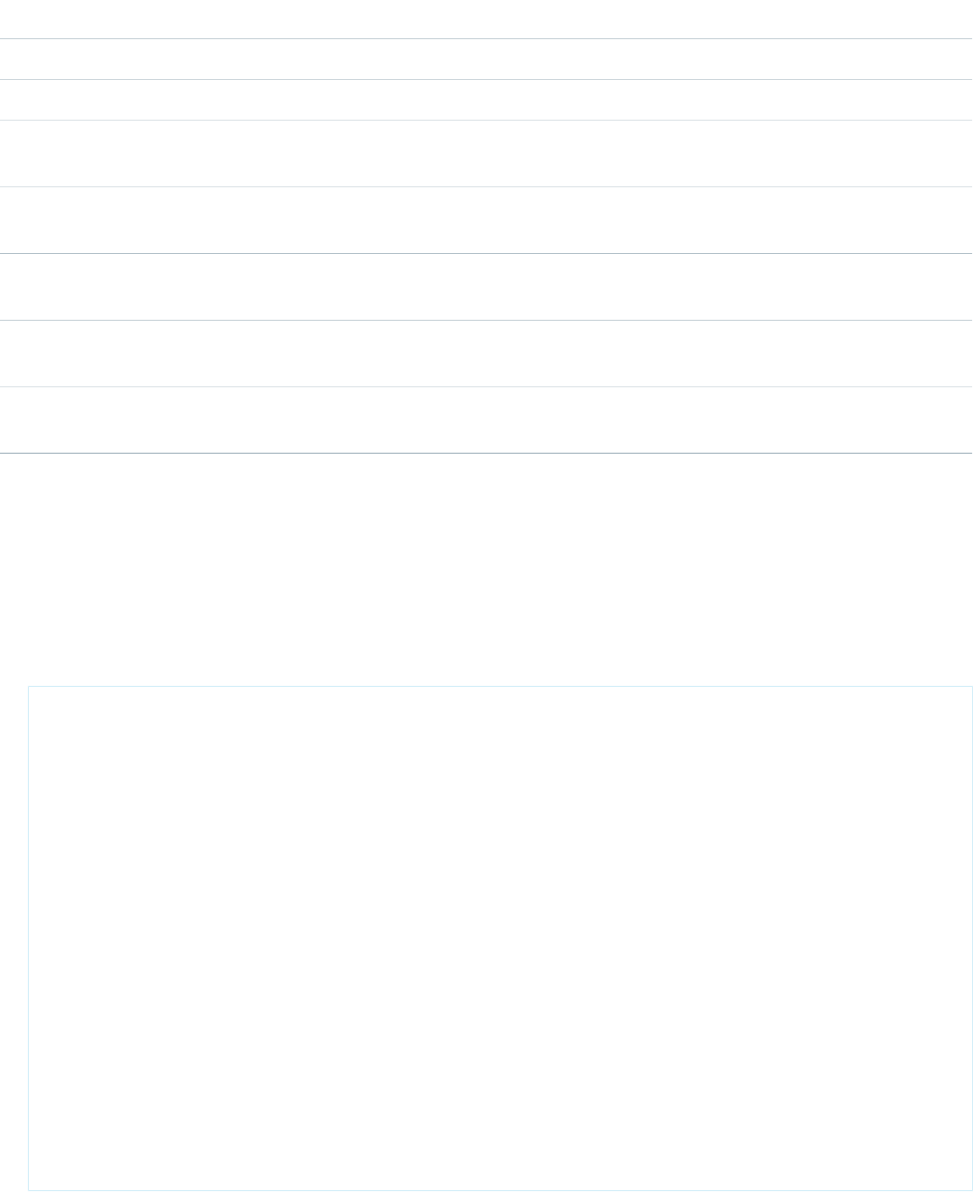
Example PatternPropertiesRecurrenceType Value
Every second dayRecurrenceIntervalRecursDaily
Every weekday - can’t be Saturday or SundayRecurrenceDayOfWeekMaskRecursEveryWeekday
Every second month, on the third day of the monthRecurrenceDayOfMonth
RecurrenceInterval
RecursMonthly
Every second month, on the last Friday of the monthRecurrenceInterval RecurrenceInstance
RecurrenceDayOfWeekMask
RecursMonthlyNth
Every three weeks on Wednesday and FridayRecurrenceInterval
RecurrenceDayOfWeekMask
RecursWeekly
Every March on the twenty-sixth day of the monthRecurrenceDayOfMonth
RecurrenceMonthOfYear
RecursYearly
The first Saturday in every OctoberRecurrenceDayOfWeekMask
RecurrenceInstanceRecurrenceMonthOfYear
RecursYearlyNth
JunctionIdList
The JunctionIdList field is now implemented in the Event and Task objects. With a single API call, it’s easy to create
many-to-many relationships between the Event or Task object with contacts, leads, or users.
To create a Task with related Contacts without JunctionIdList, you first have to create the task, then use the returned task
ID to create the TaskRelation records. If the TaskRelation save call fails, error handling is your responsibility because the
task has already been committed to the database.
public void createTasksOld(Contact[] contacts) {
Task task = new Task();
task.setSubject("New Task");
SaveResult[] results = null;
try {
results = connection.create(new Task[] {
task
});
if (results[0].isSuccess()) {
TaskRelation[] relations = new TaskRelation[contacts.size()];
for (int i = 0; i < contacts.length; i++) {
relations[i] = new TaskRelation();
relations[i].setTaskId(results[0].getID());
relations[i].setRelationId(contacts[i].getID());
}
results = connection.create(relations);
}
} catch (ConnectionException ce) {
ce.printStackTrace();
}
}
1873
TaskStandard Objects
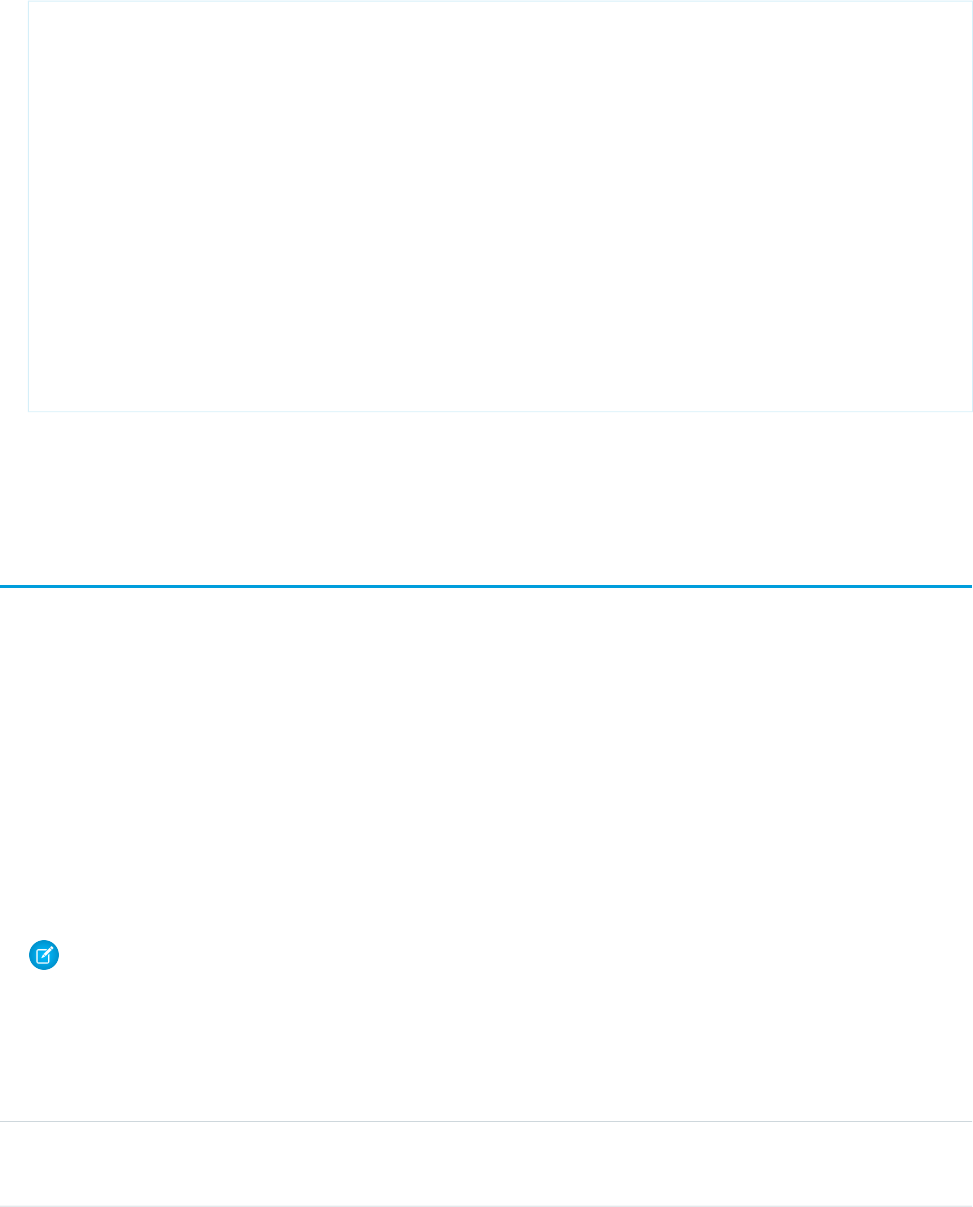
To create a task using JuncionIdList, IDs are pulled from the related contacts and both the task and the TaskRelation
records are created in one API call. If the TaskRelation fails, the task is rolled back because it’s all done in a single API call.
public void createTaskNew(Contact[] contacts) {
String[] contactIds = new String[contacts.size()];
for (int i = 0; i < contacts.size(); i++) {
contactIds[i] = contacts[i].getID();
}
Task task = new Task();
task.setSubject("New Task");
task.setTaskWhoIds(contactIds);
SaveResult[] results = null;
try {
results = connection.create(new Task[] {
task
});
} catch (ConnectionException ce) {
ce.printStackTrace();
}
}
SEE ALSO:
Object Basics
TaskFeed
Represents a single feed item in the feed on a Task. This object is available in API version 20.0 and later.
Supported Calls
delete(), describeSObjects(), getDeleted(), getUpdated(), query(), retrieve()
Special Access Rules
You can delete all feed items you created. To delete feed items you didn’t create, you must have one of these permissions:
•“Modify All Data”
•“Moderate Chatter”
Note: Users with the “Moderate Chatter” permission can delete only the feed items and comments they see.
Fields
DetailsField
Type
textarea
Body
1874
TaskFeedStandard Objects
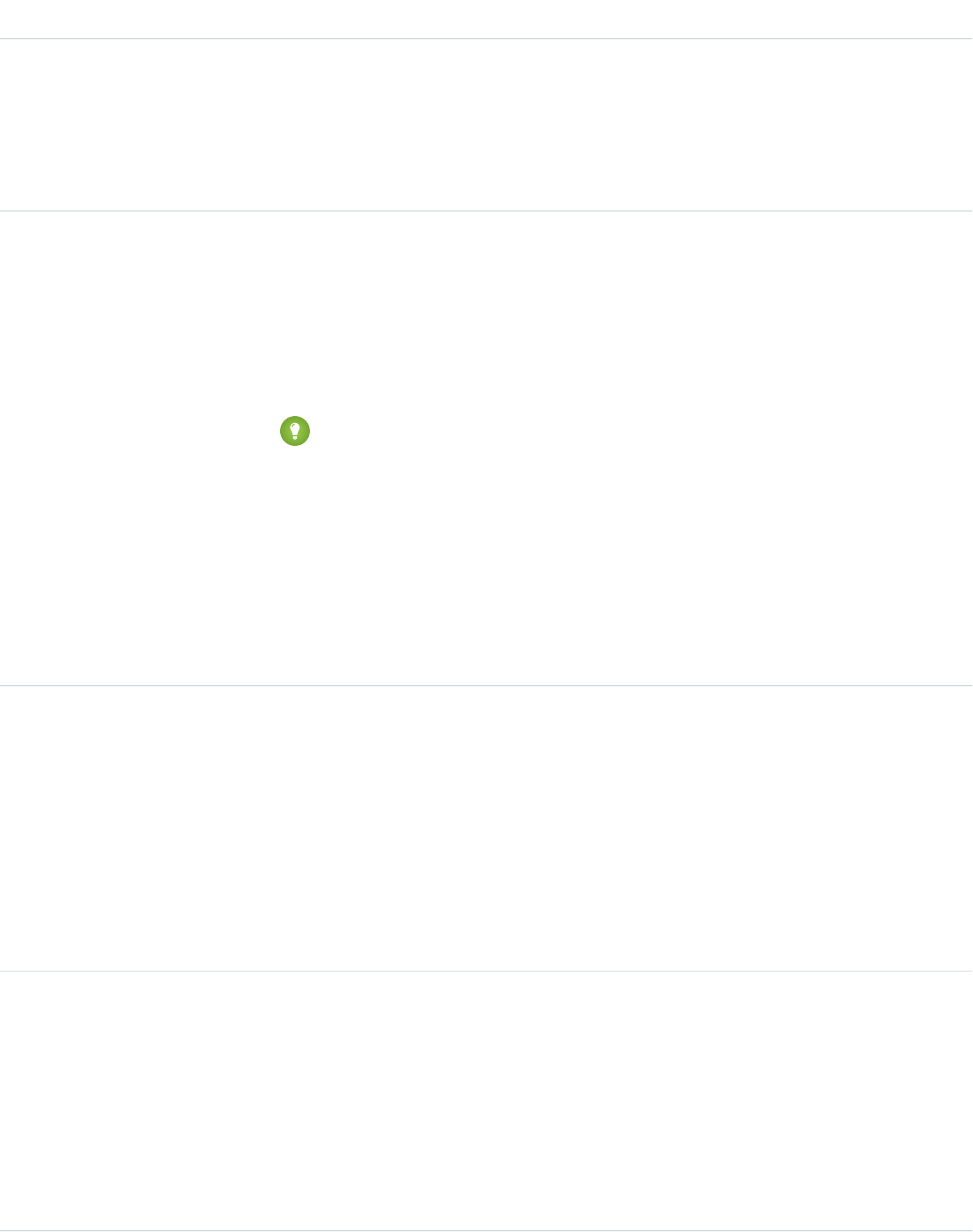
DetailsField
Properties
Nillable, Sort
Description
The content of TaskFeed. Required when Type is TextPost. Optional when Type is
ContentPost or LinkPost. This field is the message that appears in the feed.
Type
int
CommentCount
Properties
Filter, Group, Sort
Description
The number of FeedComments associated with this feed item.
Tip: In a feed that supports pre-moderation, CommentCount isn’t updated until a
comment is published. For example, say you comment on a post that already has one
published comment and your comment triggers moderation. Now there are two
comments on the post, but the count says there's only one. In a moderated feed, your
comment isn’t counted until it's approved by an admin or a person with
“CanApproveFeedPostAndComment” or “ModifyAllData” permission.
This has implications for how you retrieve feed comments. In a moderated feed, rather
than retrieving comments by looping through CommentCount, go through pagination
until end of comments is returned.
Type
reference
ConnectionId
Properties
Filter, Group, Nillable, Sort
Description
When a PartnerNetworkConnection modifies a record that is tracked, the CreatedBy field
contains the ID of the system administrator. The ConnectionId contains the ID of the
PartnerNetworkConnection. Available if Salesforce to Salesforce is enabled for your
organization.
Type
base64
ContentData
Properties
Nillable
Description
Available in API version 36.0 and earlier only. Required if Type is ContentPost. Encoded
file data in any format, and can’t be 0 bytes. Setting this field automatically sets Type to
ContentPost.
1875
TaskFeedStandard Objects
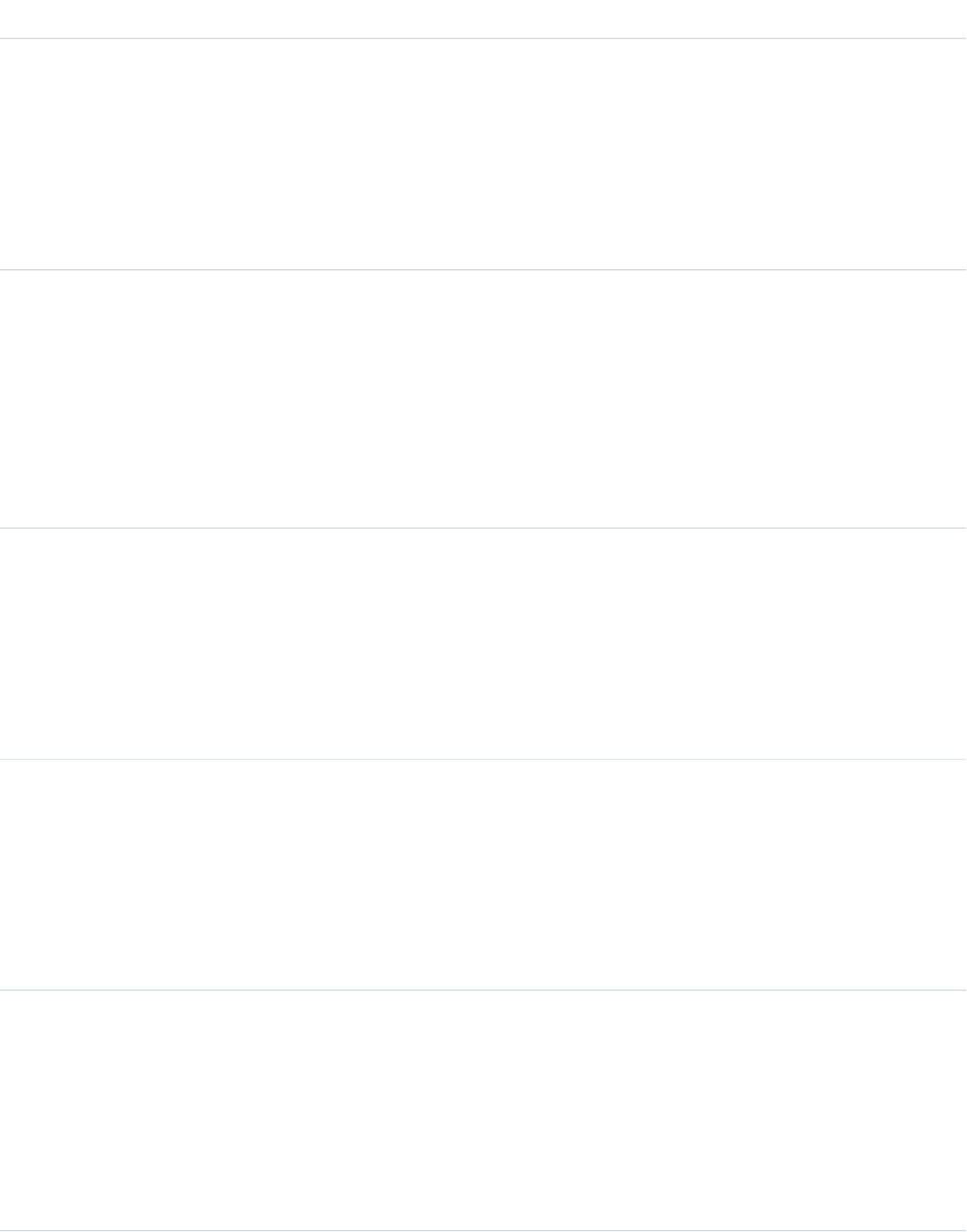
DetailsField
Type
textarea
ContentDescription
Properties
Nillable, Sort
Description
Available in API version 36.0 and earlier only. The description of the file specified in
ContentData.
Type
string
ContentFileName
Properties
Group, Nillable, Sort
Description
Available in API version 36.0 and earlier only. This field is required if Type is ContentPost.
The name of the file uploaded to the feed. Setting ContentFileName automatically
sets Type to ContentPost.
Type
int
ContentSize
Properties
Group, Nillable, Sort
Description
Available in API version 36.0 and earlier only. The size of the file (in bytes) uploaded to the
feed. This field is read-only and is automatically determined during insert.
Type
string
ContentType
Properties
Group, Nillable, Sort
Description
Available in API version 36.0 and earlier only. The MIME type of the file uploaded to the feed.
This field is read-only and is automatically determined during insert.
Type
dateTime
CreatedDate
Properties
Defaulted on create, Filter, Sort
Description
Date and time when this record was created. This field is a standard system field.
Ordering by CreatedDateDESC sorts the feed by the most recent feed item.
1876
TaskFeedStandard Objects
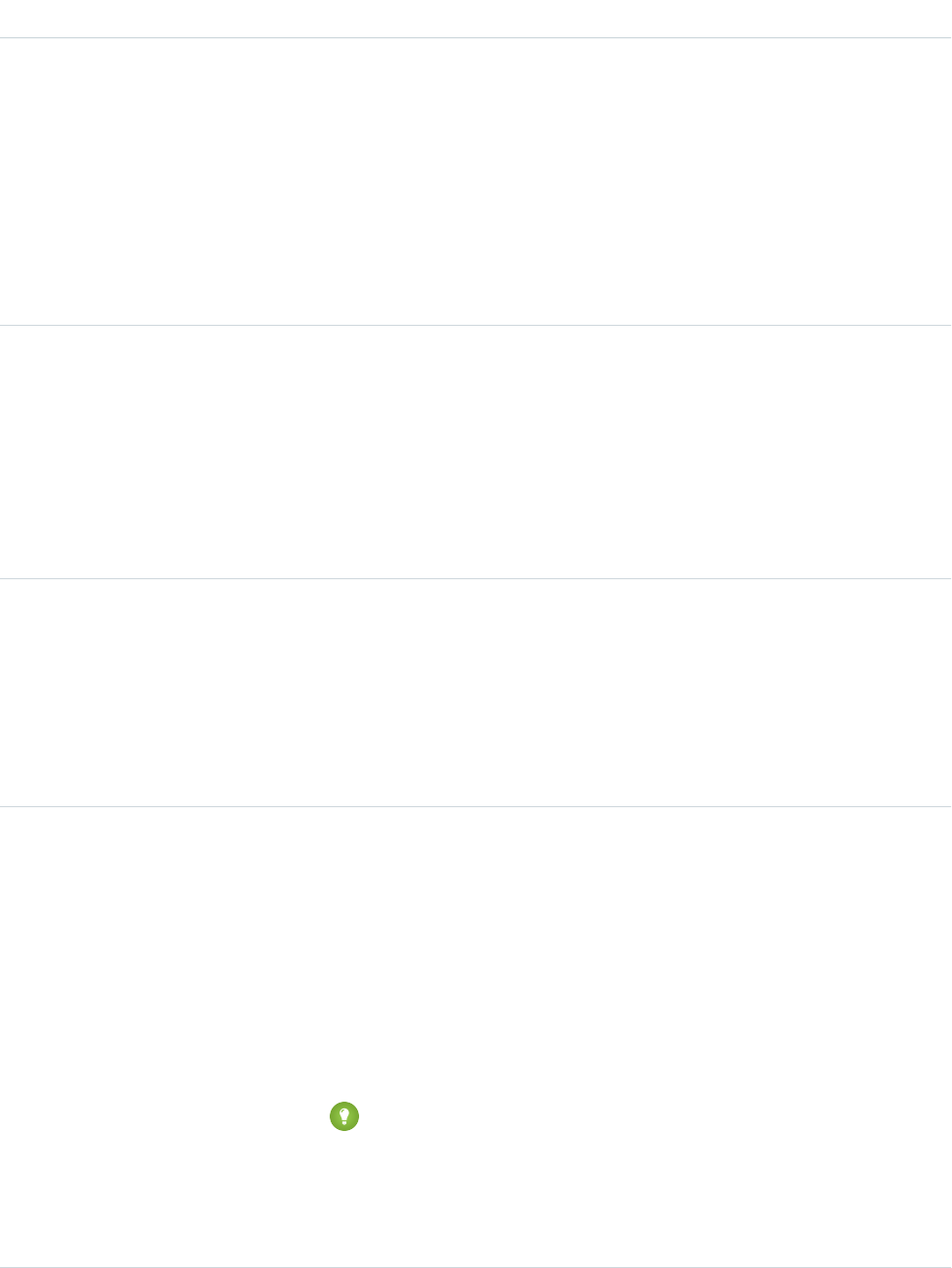
DetailsField
Type
reference
FeedPostId
Properties
Filter, Group, Nillable, Sort
Description
This field was removed in API version 22.0, and is available in earlier versions for backward
compatibility only.
ID of the associated FeedPost. A FeedPost represents the following types of changes in an
FeedItem: changes to tracked fields, text posts, link posts, and content posts.
Type
reference
InsertedById
Properties
Group, Nillable, Sort
Description
ID of the user who added this object to the feed. For example, if an application migrates
posts and comments from another application into a feed, the InsertedBy value is set
to the ID of the logged-in user.
Type
boolean
IsDeleted
Properties
Defaulted on create, Filter, Group, Sort
Description
Standard system field. Indicates whether the record has been moved to the Recycle Bin
(true) or not (false).
Type
boolean
IsRichText
Properties
Defaulted on create, Filter, Group, Sort
Description
Indicates whether the feed item Body contains rich text. Set IsRichText to true if
you post a rich text feed item via SOAP API. Otherwise, the post is rendered as plain text.
Rich text supports the following HTML tags:
•<p>
Tip: Though the <br> tag isn’t supported, you can use <p> </p>
to create lines.
•<b>
•<code>
•<i>
1877
TaskFeedStandard Objects
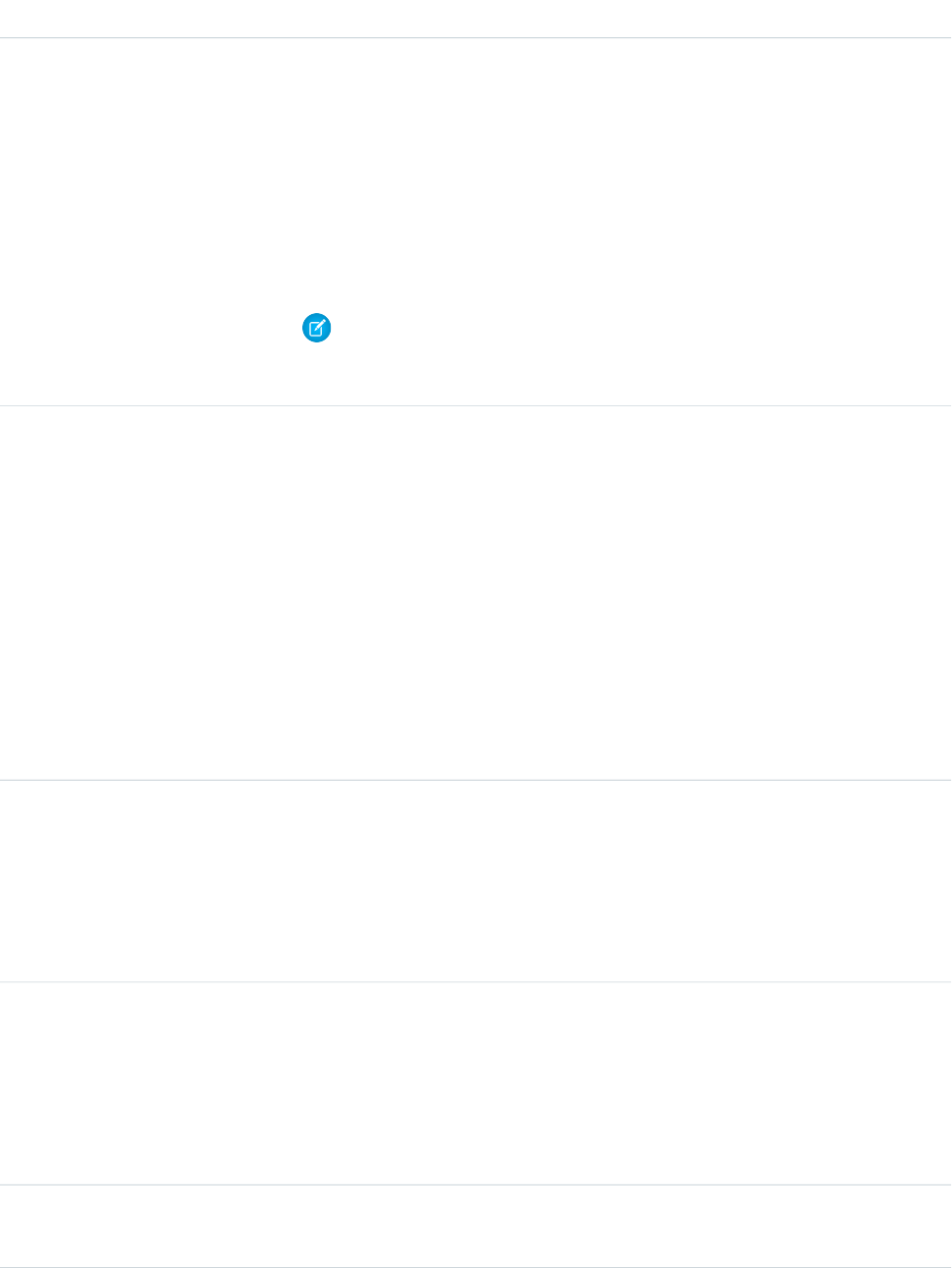
DetailsField
•<u>
•<s>
•<ul>
•<ol>
•<li>
•<img>
The <img> tag is accessible only via the API and must reference files in Salesforce
similar to this example: <img src="sfdc://069B0000000omjh"></img>
Note: In API version 35.0 and later, the system replaces special characters in rich text
with escaped HTML. In API version 34.0 and prior, all rich text appears as a plain-text
representation.
Type
dateTime
LastModifiedDate
Properties
Defaulted on create, Filter, Sort
Description
Date and time when a user last modified this record. This field is a standard system field.
When a feed item is created, LastModifiedDate is the same as CreatedDate. If
a FeedComment is inserted on that feed item, then LastModifiedDate becomes the
CreatedDate for that FeedComment. Deleting the FeedComment does not change the
LastModifiedDate.
Ordering by LastModifiedDate DESC sorts the feed by both the most recent feed
item or comment.
Type
int
LikeCount
Properties
Filter, Group, Sort
Description
The number of FeedLikes associated with this feed item.
Type
url
LinkUrl
Properties
Nillable, Sort
Description
The URL of a LinkPost.
Type
picklist
NetworkScope
1878
TaskFeedStandard Objects

DetailsField
Properties
Group, Nillable, Restricted picklist, Sort
Description
Specifies whether this feed item is available in the default community, a specific community,
or all communities. This field is available in API version 26.0 and later, if Salesforce Communities
is enabled for your organization.
NetworkScope can have the following values:
•NetworkId—The ID of the community in which the FeedItem is available. If left empty,
the feed item is only available in the default community.
•AllNetworks—The feed item is available in all communities.
Note the following exceptions for NetworkScope:
•Only feed items with a Group or User parent can set a NetworkId or a null value for
NetworkScope.
•For feed items with a record parent, users can set NetworkScope only to
AllNetworks.
•You can’t filter a FeedItem on the NetworkScope field.
Type
reference
ParentId
Properties
Filter, Group, Sort
Description
ID of the account record that is tracked in the feed. The feed is displayed on the detail page
for this record.
Type
reference
RelatedRecordId
Properties
Group, Nillable, Sort
Description
ID of the ContentVersion object associated with a ContentPost. This field is null for all
posts except ContentPost.
Type
string
Title
Properties
Group, Nillable, Sort
Description
The title of the task record. When the Type is LinkPost, the LinkUrl is the URL and
this field is the link name.
1879
TaskFeedStandard Objects

DetailsField
Type
picklist
Type
Properties
Filter, Group, Nillable, Restricted picklist, Sort
Description
The type of feed item:
•ActivityEvent—indirectly generated event when a user or the API adds a Task
associated with a feed-enabled parent record (excluding email tasks on cases). Also
occurs when a user or the API adds or updates a Task or Event associated with a case
record (excluding email and call logging).
For a recurring Task with CaseFeed disabled, one event is generated for the series only.
For a recurring Task with CaseFeed enabled, events are generated for the series and each
occurrence.
•AdvancedTextPost—created when a user posts a group announcement.
•AnnouncementPost—Not used.
•ApprovalPost—generated when a user submits an approval.
•BasicTemplateFeedItem—Not used.
•CanvasPost—a post made by a canvas app posted on a feed.
•CollaborationGroupCreated—generated when a user creates a public group.
•CollaborationGroupUnarchived—Not used.
•ContentPost—a post with an attached file.
•CreatedRecordEvent—generated when a user creates a record from the publisher.
•DashboardComponentAlert—generated when a dashboard metric or gauge
exceeds a user-defined threshold.
•DashboardComponentSnapshot—created when a user posts a dashboard
snapshot on a feed.
•LinkPost—a post with an attached URL.
•PollPost—a poll posted on a feed.
•ProfileSkillPost—generated when a skill is added to a user’s Chatter profile.
•QuestionPost—generated when a user posts a question.
•ReplyPost—generated when Chatter Answers posts a reply.
•RypplePost—generated when a user creates a Thanks badge in Work.com.
•TextPost—a direct text entry on a feed.
•TrackedChange—a change or group of changes to a tracked field.
•UserStatus—automatically generated when a user adds a post. Deprecated.
The following values appear in the Type picklist for all feed objects but apply only to
CaseFeed:
•CaseCommentPost—generated event when a user adds a case comment for a case
object
1880
TaskFeedStandard Objects
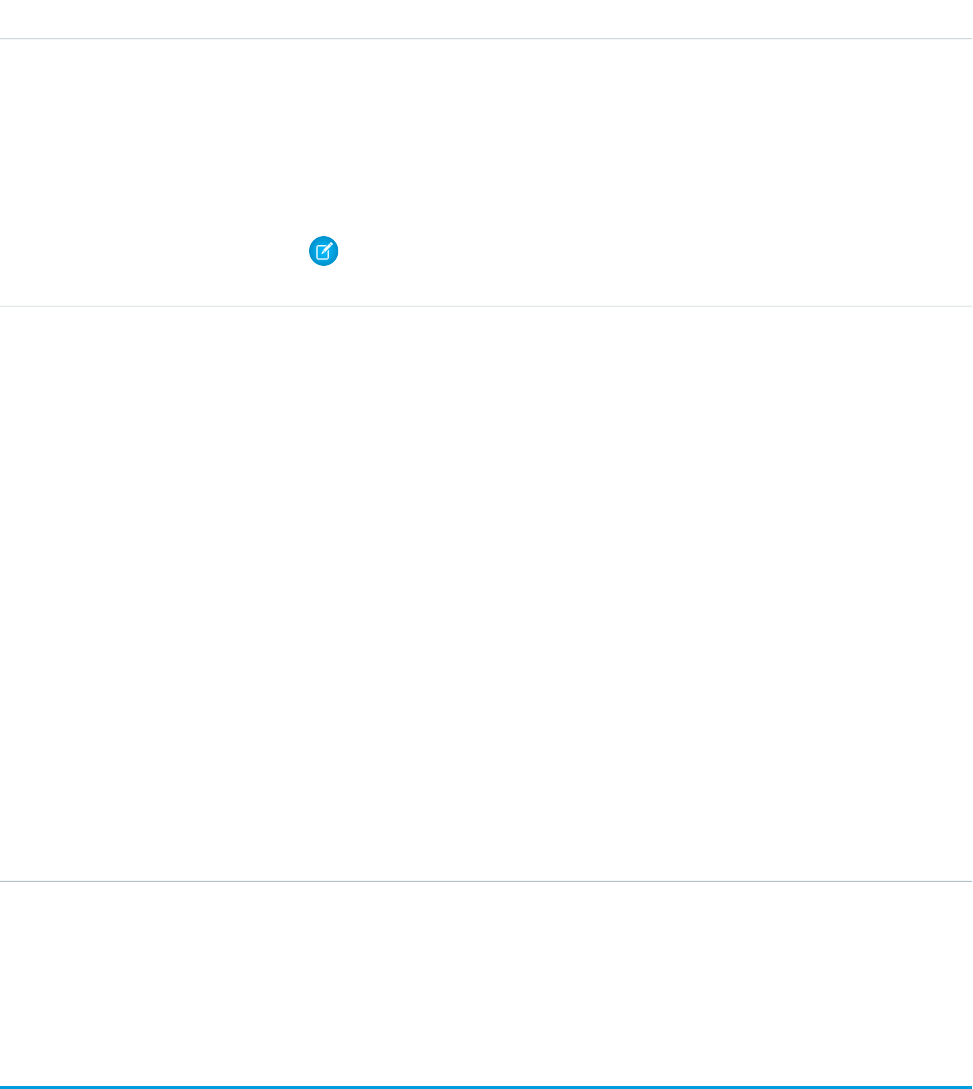
DetailsField
•EmailMessageEvent—generated event when an email related to a case object is
sent or received
•CallLogPost—generated event when a user logs a call for a case through the user
interface. CTI calls also generate this event.
•ChangeStatusPost—generated event when a user changes the status of a case
•AttachArticleEvent—generated event when a user attaches an article to a case
Note: If you set Type to ContentPost, also specify ContentData and
ContentFileName.
Type
picklist
Visibility
Properties
Filter, Group, Nillable, Restricted picklist, Sort
Description
Specifies whether this feed item is available to all users or internal users only. This field is
available in API version 26.0 and later, if Salesforce Communities is enabled for your
organization.
Visibility can have the following values:
•AllUsers—The feed item is available to all users who have permission to see the
feed item.
•InternalUsers—The feed item is available to internal users only.
Note the following exceptions for Visibility:
•For record posts, Visibility is set to InternalUsers for all internal users by
default.
•External users can set Visibility only to AllUsers.
•On user and group posts, only internal users can set Visibility to
InternalUsers.
Usage
Use this object to track changes for a task record.
TaskPriority
Represents the importance or urgency of a Task, such as High, Normal, or Low.
Supported Calls
describeSObjects(), query(), retrieve()
1881
TaskPriorityStandard Objects
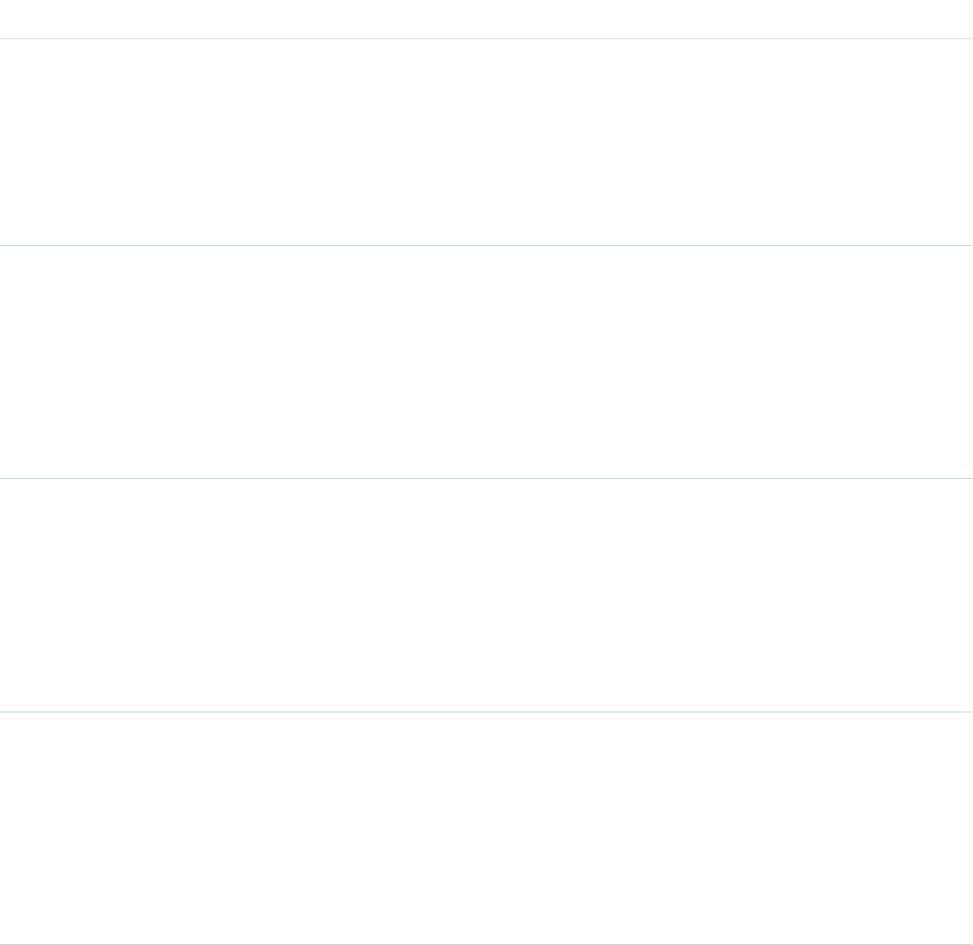
Special Access Rules
Customer Portal users can't access this object.
Fields
DetailsField
Type
string
ApiName
Properties
Filter, Group, NillableSort
Description
Uniquely identifies a picklist value so it can be retrieved without using an id or master label.
Type
boolean
IsDefault
Properties
Defaulted on create, Filter, Group, Sort
Description
Indicates whether this is the default task priority value (true) or not (false) in the picklist.
Only one value in the picklist can be the default value.
Type
boolean
IsHighPriority
Properties
Defaulted on create, Filter, Group, Sort
Description
Indicates whether this task priority value represents a high priority Task (true) or not
(false). Multiple task priority values can represent a high-priority Task.
Type
string
MasterLabel
Properties
Filter, Group, Nillable, Sort
Description
Master label for this task priority value. This display value is the internal label that does not
get translated. Limit: 255 characters.
Type
int
SortOrder
Properties
Filter, Nillable, Group, Sort
1882
TaskPriorityStandard Objects

DetailsField
Description
Number used to sort this value in the task priority picklist. These numbers are not guaranteed
to be sequential, as some previous task priority values might have been deleted.
Usage
This object represents a value in the task priority picklist. The task priority picklist provides additional information about the importance
of a Task, such as whether a given priority value represents a high priority. Your client application can query on this object to retrieve
the set of values in the task priority picklist, and then use that information while processing Task objects to determine more information
about a given task. For example, the application could test whether a given Task is high priority based on its Priority value and the
value of the IsHighPriority in the associated TaskPriority object.
SEE ALSO:
Object Basics
TaskRelation
Represents the relationship between a task and a lead, contacts, and other objects related to the task. If Shared Activities is enabled, this
object doesn’t support triggers, workflow, or data validation rules. This object is available in API version 24.0 and later.
TaskRelation is only available if you’ve enabled Shared Activities in your organization.
TaskRelation allows the following relationships:
•A task can be related to one lead or up to 50 contacts.
•A task can also be related to one account, asset, campaign, case, contract, opportunity, product, solution, or custom object.
Supported Calls
create(), delete(), describeSObjects(), getDeleted(), getUpdated(), query(), queryAll(),
retrieve()
Fields
DetailsField Name
Type
reference
AccountId
Properties
Filter, Group, Nillable, Sort
Description
Indicates the Account ID of the relation.
For information on IDs, see ID Field Type.
1883
TaskRelationStandard Objects

DetailsField Name
Type
boolean
IsDeleted
Properties
Defaulted on create, Filter, Group, Sort
Description
Indicates whether a task has been deleted; label is Deleted. When a TaskRelation
record is deleted, it isn’t moved to the Recycle Bin and can’t be undeleted, unless
the record was cascade-deleted when the parent object was deleted. Don’t use
the IsDeleted field to detect deleted records in SOQL queries or
queryAll() calls on directly deleted relation records. Instead, use the call
getDeleted().
Type
boolean
IsWhat
Properties
Create, Defaulted on create, Filter, Group, Sort
Description
Indicates whether the relation is an Account, Opportunity, Campaign, Case, other
standard object, or a custom object. Value is false if RelationId is a
contact or lead and true otherwise.
Type
reference
RelationId
Properties
Create, Filter, Group, Sort
Description
Indicates the WhatId or WhoId in the relationship. For more information, see
Task.
For information on IDs, see ID Field Type.
Type
reference
TaskId
Properties
Create, Filter, Group, Sort
Description
Represents the ID of the associated Task.
For information on IDs, see ID Field Type.
1884
TaskRelationStandard Objects
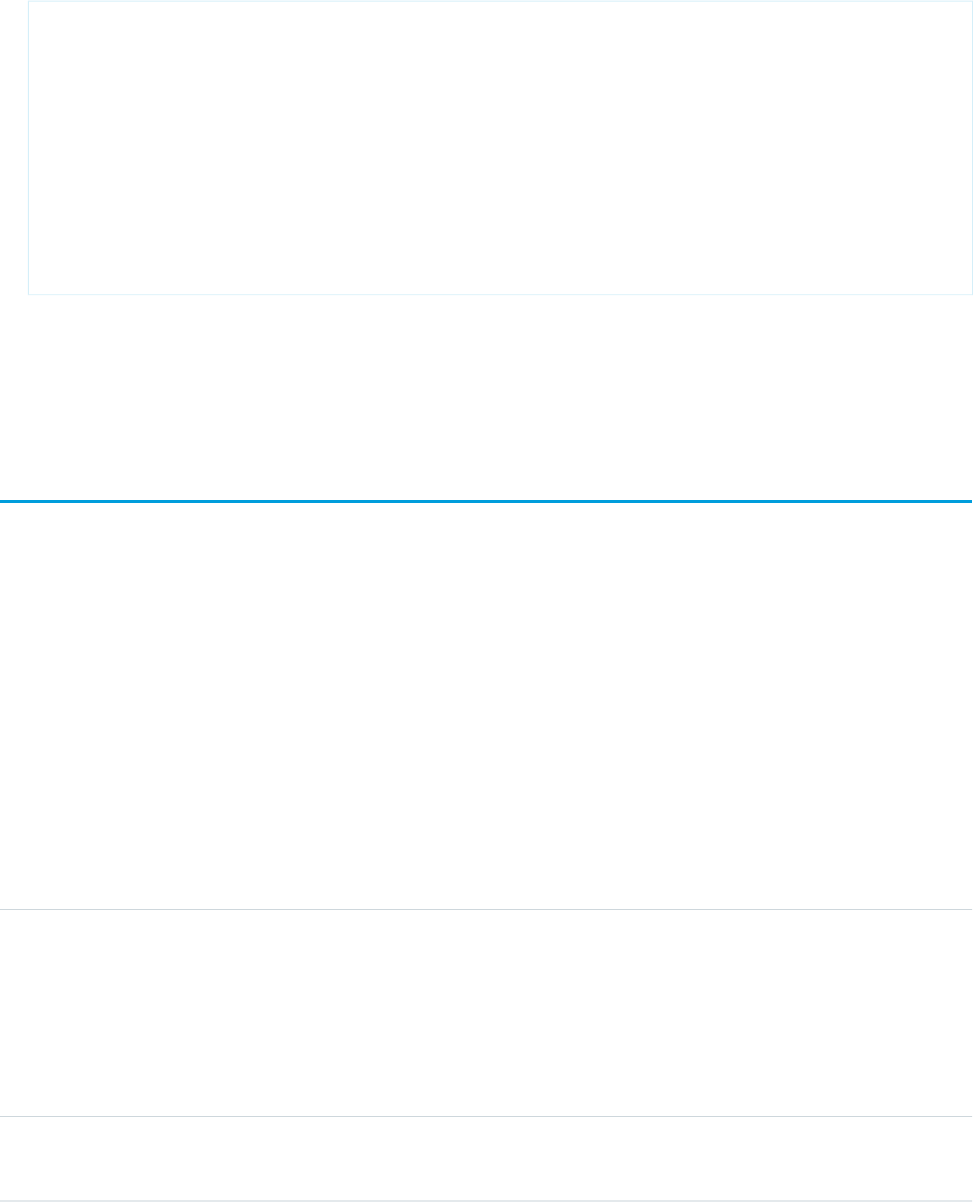
Usage
See contacts associated with a task
public void queryWhosOfTaskSample() {
String soqlQuery = "SELECT Id, Subject, (SELECT RelationId, Relation.Name, IsWhat
from TaskRelations WHERE isWhat = false) FROM Task WHERE Id = '00T x0000005OKEN'";
QueryResult qResult = null;
try {
qResult = connection.query(soqlQuery);
TaskRelation relation1 =
(TaskRelation)qResult.getRecords()[0].getTaskRelations().getRecords()[0];
}catch (ConnectionException ce) {
ce.printStackTrace();
}
}
SEE ALSO:
Task
TaskWhoRelation
TaskStatus
Represents the status of a Task, such as Not Started, Completed, or Closed.
Supported Calls
describeSObjects(), query(), retrieve()
Special Access Rules
Customer Portal users can't access this object.
Fields
DetailsField
Type
string
ApiName
Properties
Filter, Group, NillableSort
Description
Uniquely identifies a picklist value so it can be retrieved without using an id or master label.
Type
boolean
IsClosed
1885
TaskStatusStandard Objects
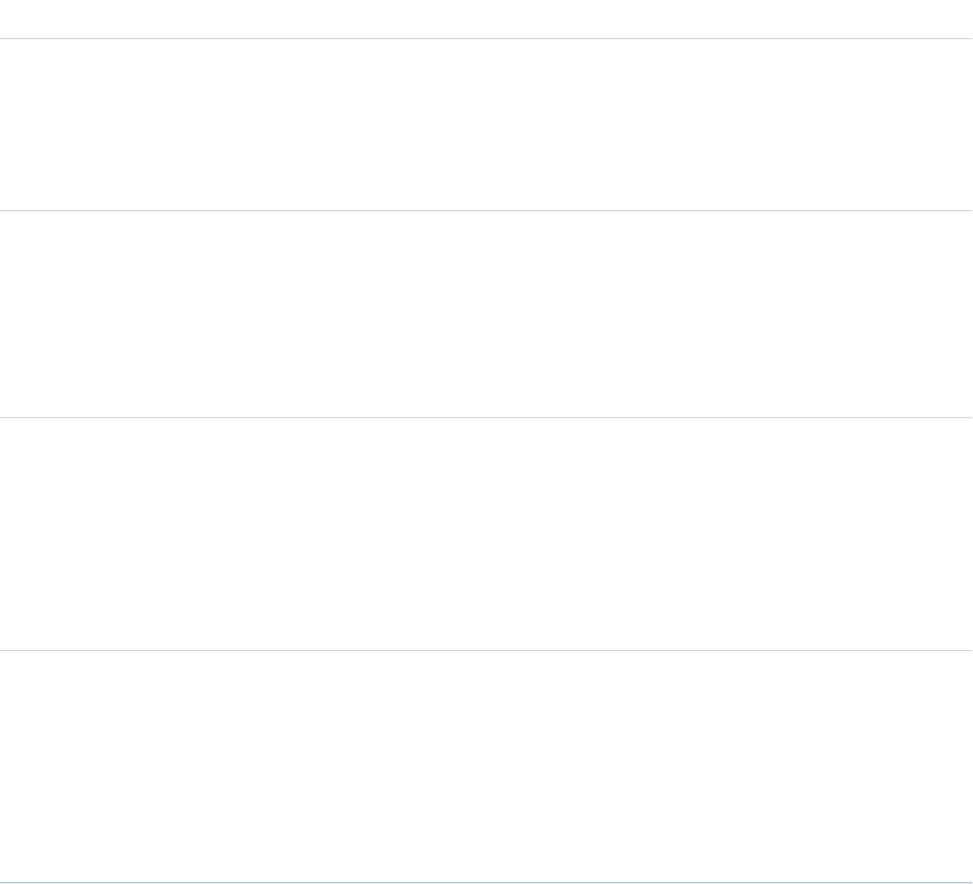
DetailsField
Properties
Defaulted on create, Filter, Group, Sort
Description
Indicates whether this task status value represents a closed Task (true) or not (false).
Multiple task status values can represent a closed Task.
Type
boolean
IsDefault
Properties
Defaulted on create, Filter, Group, Sort
Description
Indicates whether this is the default task status value (true) or not (false) in the picklist.
Type
string
MasterLabel
Properties
Filter, Group, Nillable, Sort
Description
Master label for this task status value. This display value is the internal label that does not
get translated. Limit: 255 characters.
Type
int
SortOrder
Properties
Filter, Group, Nillable, Sort
Description
Number used to sort this value in the task status picklist. These numbers are not guaranteed
to be sequential, as some previous task status values might have been deleted.
Usage
This object represents a value in the task status picklist. The task status picklist provides additional information about the status of a Task,
such as whether a given status value represents an open or closed task. Your client application can query this object to retrieve the set
of values in the task status picklist, and then use that information while processing Task records to determine more information about
a given task. For example, the application could test whether a given task is open or closed based on the Task Status value and the
value of the IsClosed property in the associated TaskStatus record.
SEE ALSO:
Object Basics
1886
TaskStatusStandard Objects
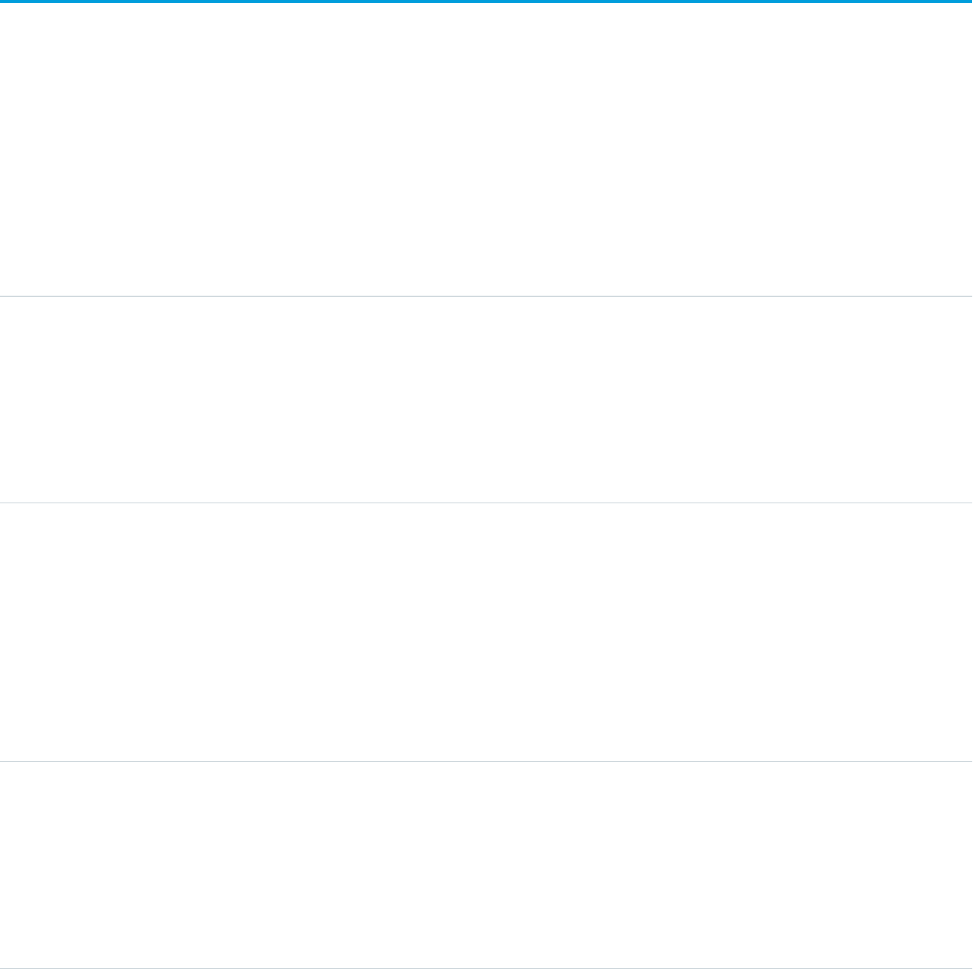
TaskTag
Associates a word or short phrase with a Task.
Supported Calls
create(), delete(), describeSObjects(), query(), retrieve()
Fields
DetailsField Name
Type
reference
ItemId
Properties
Create, Filter
Description
ID of the tagged item.
Type
string
Name
Properties
Create, Filter
Description
Name of the tag. If this value does not already exist, a new TagDefinition is created and
becomes the parent of this Tag object. Otherwise, a TagDefinition with the same name
becomes the parent of this Tag object. Parent relationships are created automatically.
Type
reference
TagDefinitionId
Properties
Filter
Description
ID of the parent TagDefinition object that owns the tag.
Type
picklist
Type
Properties
Create, Filter, Restricted picklist
Description
Defines the visibility of a tag.
Valid values:
•Public—The tag can be viewed and manipulated by all users in an organization.
1887
TaskTagStandard Objects
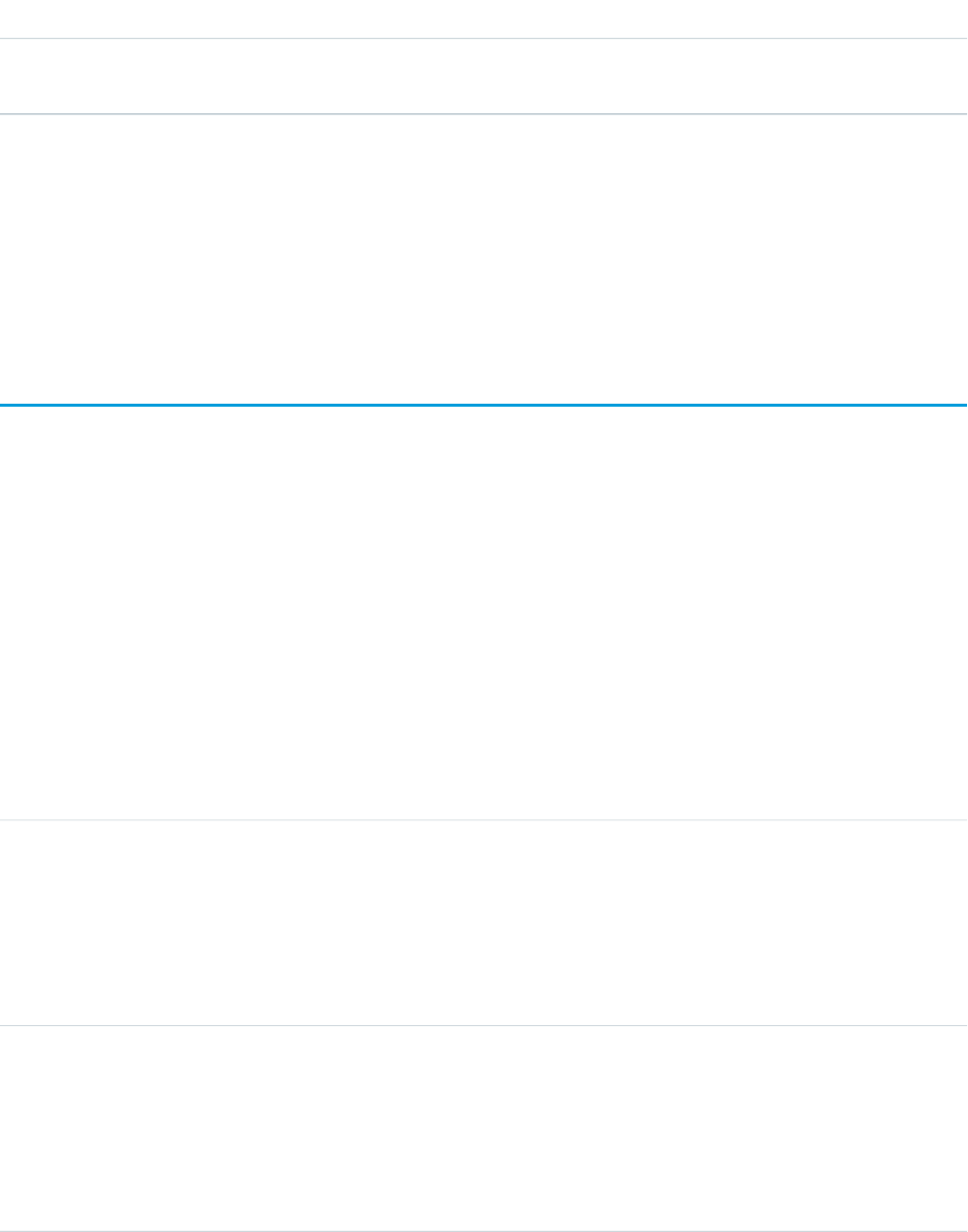
DetailsField Name
•Personal—The tag can be viewed or manipulated only by a user with a matching
OwnerId.
Usage
TaskTag stores the relationship between its parent TagDefinition and the Task being tagged. Tag objects act as metadata, allowing users
to describe and organize their data.
When a tag is deleted, its parent TagDefinition will also be deleted if the name is not being used; otherwise, the parent remains. Deleting
a TagDefinition sends it to the Recycle Bin, along with any associated tag entries.
TaskWhoRelation
Represents the relationship between a task and a lead or contacts. This object is available in API version 29.0 and later.
This derived object is a filtered version of the TaskRelation on page 1883 object; that is, IsParent is true and IsWhat is false. It doesn’t
represent relationships to accounts, opportunities, or other objects.
TaskWhoRelation allows a variable number of relationships: one lead or up to 50 contacts. Available only if you’ve enabled Shared
Activities for your organization.
Supported Calls
describeSObjects(), query(), retrieve()
Fields
DetailsField Name
Type
reference
RelationId
Properties
Filter, Group, Nillable, Sort
Description
Indicates the ID of the contacts or lead related to the task.
Type
reference
TaskId
Properties
Filter, Group, Nillable, Sort
Description
Indicates the ID of the task.
1888
TaskWhoRelationStandard Objects
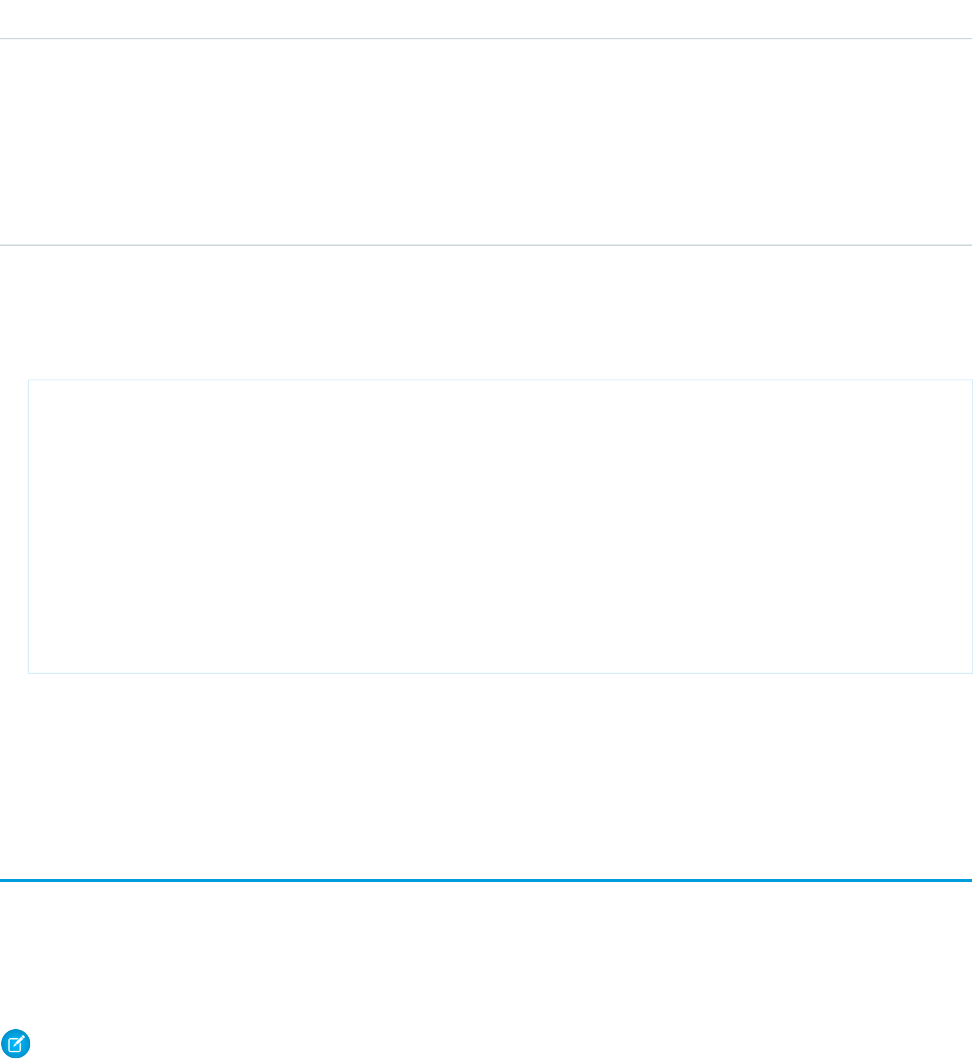
DetailsField Name
Type
string
Type
Properties
Filter, Group, Nillable, Sort
Description
Indicates whether the person related to the task is a lead or contact.
Usage
Apex example that queries contacts associated with a task
public void queryWhosOfTaskSample() {
String soqlQuery = "SELECT Id, Subject, (SELECT RelationId, Relation.Name, IsWhat
from TaskWhoRelations) FROM Task WHERE Id = '00Tx0000005OKEN'";
QueryResult qResult = null;
try {
qResult = connection.query(soqlQuery);
TaskWhoRelation relation1 =
(TaskWhoRelation)qResult.getRecords()[0].getTaskWhoRelations().getRecords()[0];
}catch (ConnectionException ce) {
ce.printStackTrace();
}
}
SEE ALSO:
Task
TaskRelation
TenantSecret
This object stores an encrypted organization-specific key fragment that is used with the master secret to produce organization-specific
data encryption keys. This object is available in API version 34.0 and later.
You can rotate tenant secrets of the Data type once every four hours in a sandbox org or every 24 hours in production orgs. You can
rotate tenant secrets of the SearchIndex type once every seven days.
Note: This information is about Shield Platform Encryption and not Classic Encryption.
Supported Calls
create(), query(), retrieve(), update()
1889
TenantSecretStandard Objects
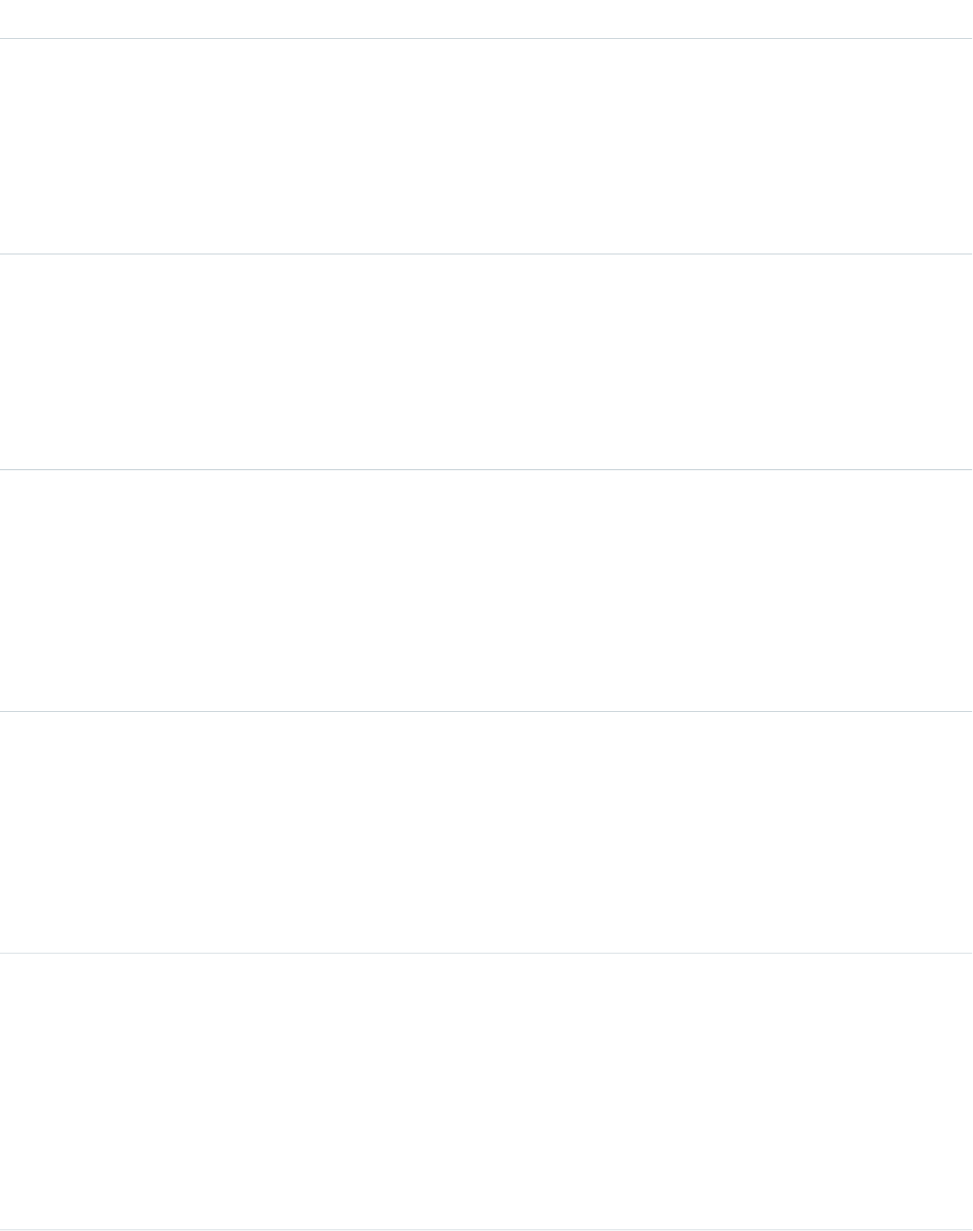
Fields
DetailsField Name
Type
string
Description
Properties
Create, Nillable, Update
Description
The description of the tenant secret.
Type
base64
SecretValue
Properties
Nillable, Update
Description
The encrypted 256-bit secret value encoded in base64.
Type
string
SecretValueCertificate
Properties
Create, Filter, Group, Nillable, Sort, Update
Description
The certificate needed to upload a customer-supplied tenant secret. Each
certificate has a unique name.
Type
base64
SecretValueHash
Properties
Create
Description
The matching tenant secret hash for an uploaded customer-supplied tenant
secret.
Type
Restricted picklist
Status
Properties
Filter, Group, Nillable, Restricted picklist, Sort
Description
The current status of the tenant secret. Values are:
ACTIVE
Can be used to encrypt and decrypt new or existing data.
1890
TenantSecretStandard Objects
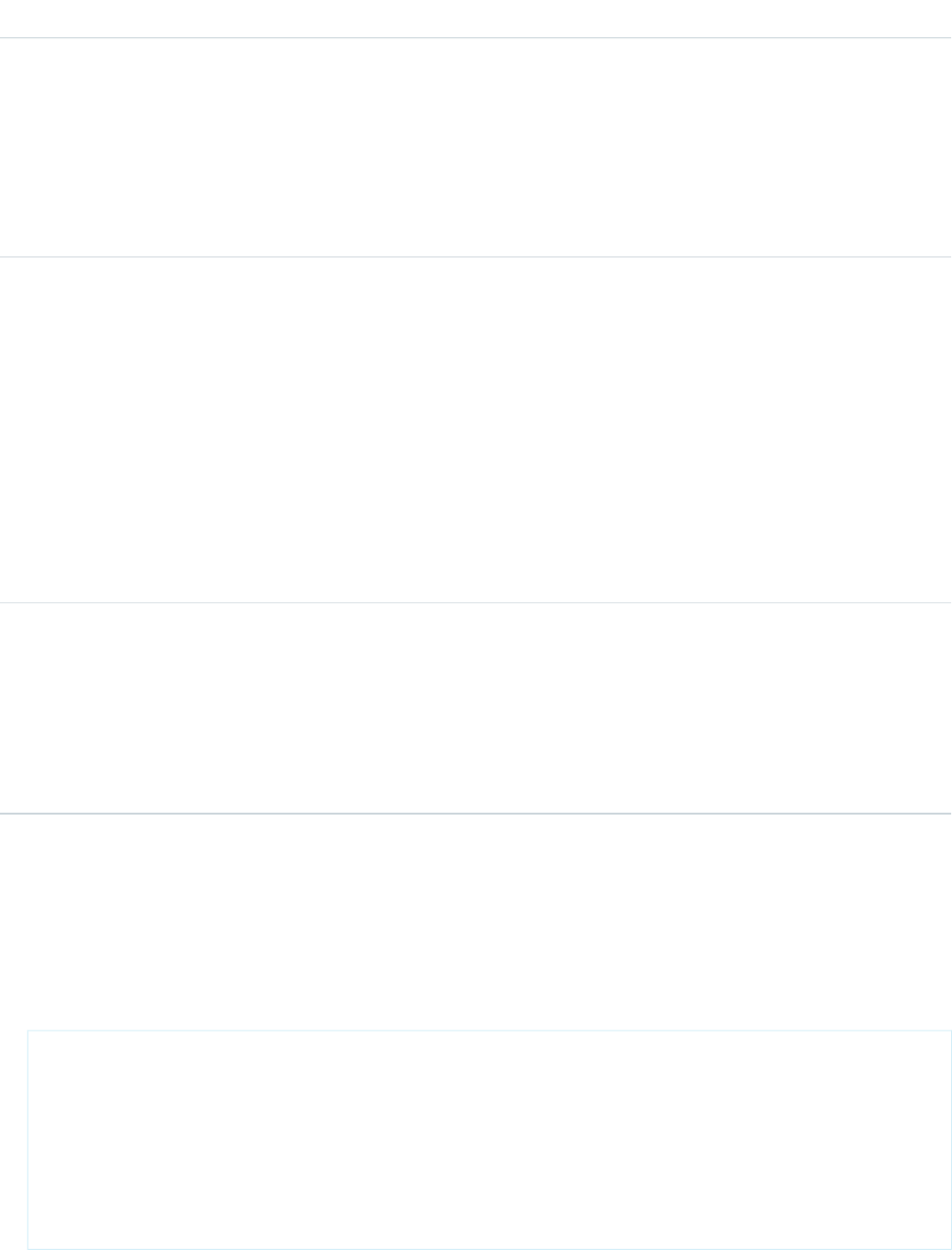
DetailsField Name
ARCHIVED
Cannot encrypt new data. Can be used to decrypt data previously encrypted
with this key when it was active.
DESTROYED
Cannot encrypt or decrypt data. Data encrypted with this key when it was
active can no longer be decrypted. Files and attachments encrypted with
this key can no longer be downloaded.
Type
Restricted picklist
Type
Properties
Create, Defaulted on create, Filter, Group, Restricted picklist, Sort
Description
The type of tenant secret. The Type field is available in API version 39.0 and
later. The following values appear in the Type picklist:
•Data—data stored in the Salesforce database. Includes data in encrypted
fields, files, and attachments but not search index files. Tenant secrets created
in API version 34.0 and later default to the Data type.
•SearchIndex—search index files (available in API version 39.0 and later).
Type
int
Version
Properties
Filter, Group, idLookup, Sort
Description
The version number of this secret. The version number is unique within your org.
Usage
Use this object to create or update an org-specific tenant secret. For example, you can build an automated tenant secret creation and
activation solution similar to the following.
1. Start by creating an Apex class to create the new tenant secret. Specify the value of the tenant secret to encrypt data of a particular
type.
global class CreateNewSecret implements Schedulable {
global void execute(SchedulableContext SC) {
TenantSecret secret = new TenantSecret ();
secret.description = 'Created new secret from scheduled job';
secret.type= ‘SearchIndex’;
insert secret;
}
}
1891
TenantSecretStandard Objects
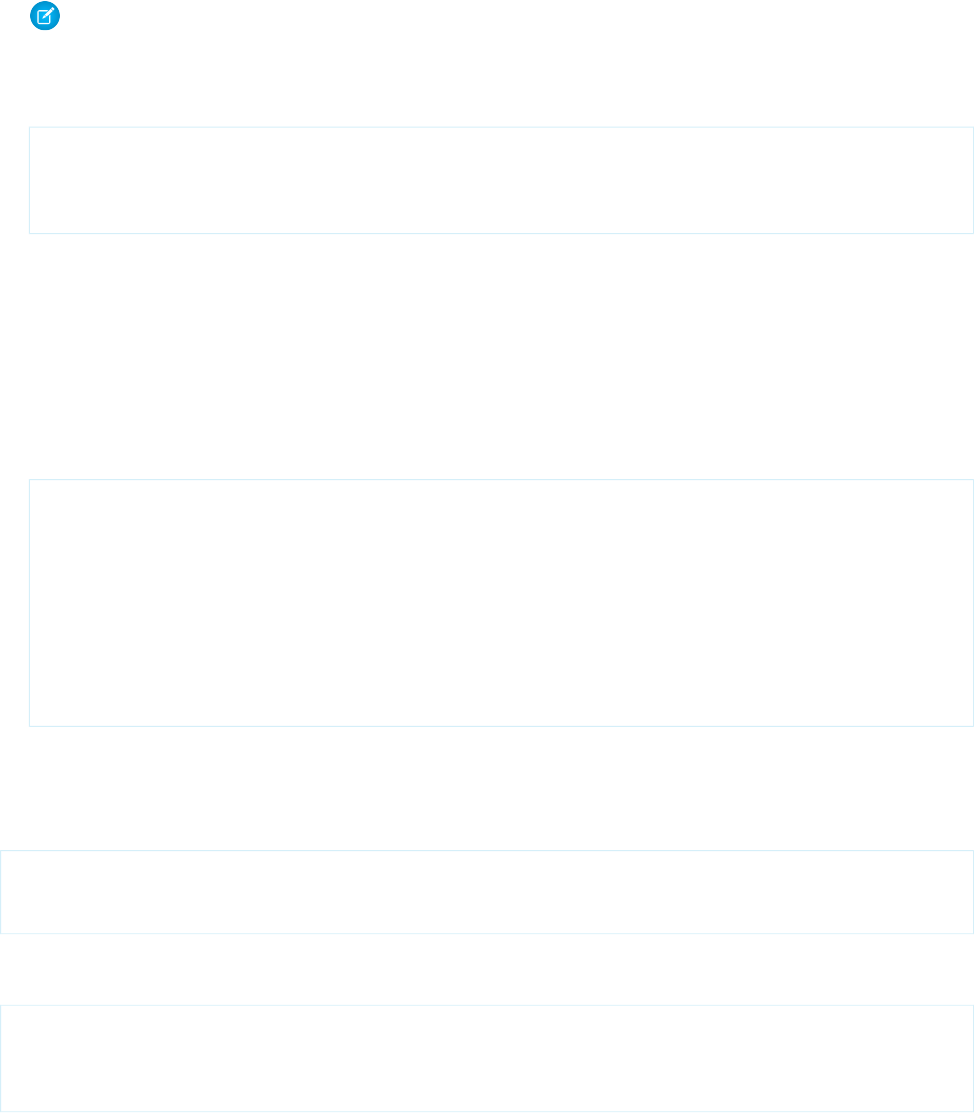
Note: Type is available in API version 39.0 and later. Type is optional; all tenant secrets default to the Data type.
2. Schedule the Apex class to run at the specified interval.
This Apex code only needs to be run a single time to schedule the job. This code runs the job every 90 days.
CreateNewSecret secret = new CreateNewSecret();
String schedule = '0 0 0 1 JAN,APR,JUL,OCT ?';
String jobID = system.schedule('Automated secret creation and activation', schedule,
secret);
3. Validate that the job is scheduled.
4. Validate that tenant secrets are created after the job is run.
You can also upload a customer-supplied tenant secret.
1. Create a certificate that is compatible with customer-supplied (BYOK) tenant secrets. See “Generate a BYOK-Compatible Certificate”
in the Platform Encryption REST API Developer Guide.
2. Then upload your matching tenant secret and tenant secret hash. Include the unique name of the compatible certificate. The tenant
secret is uploaded in encrypted form.
TenantSecret secret = new TenantSecret ();
secret.description = 'New uploaded secret';
secret.type= ‘Data’;
secret.SecretValue = ...
EncodingUtil.base64Decode('...');;
secret.SecretValueCertificate = ...;
secret.SecretValueHash = ...
EncodingUtil.base64Decode('...');
insert secret;
You can use this script to generate a customer-supplied tenant secret and tenant secret hash.
3. Validate that the tenant secret is uploaded.
Here’s an example of how to import a tenant secret of the Data type.
TenantSecret secret = [SELECT Id FROM TenantSecret WHERE Type = ‘Data’ AND Version = 2];
secret.SecretValue = “<previously_exported_secret_as_a_String>";
update secret;
You can also export a tenant secret by writing the secret.SecretValue to a file. Here’s an example that uses a tenant secret of
the SearchIndex type.
TenantSecret secret = [SELECT SecretValue FROM TenantSecret WHERE Type = ‘TenantSecret’
AND Version = 2];
secret.SecretValue =...;
update secret;
Here’s an example of how to destroy a tenant secret of the Data type.
1892
TenantSecretStandard Objects
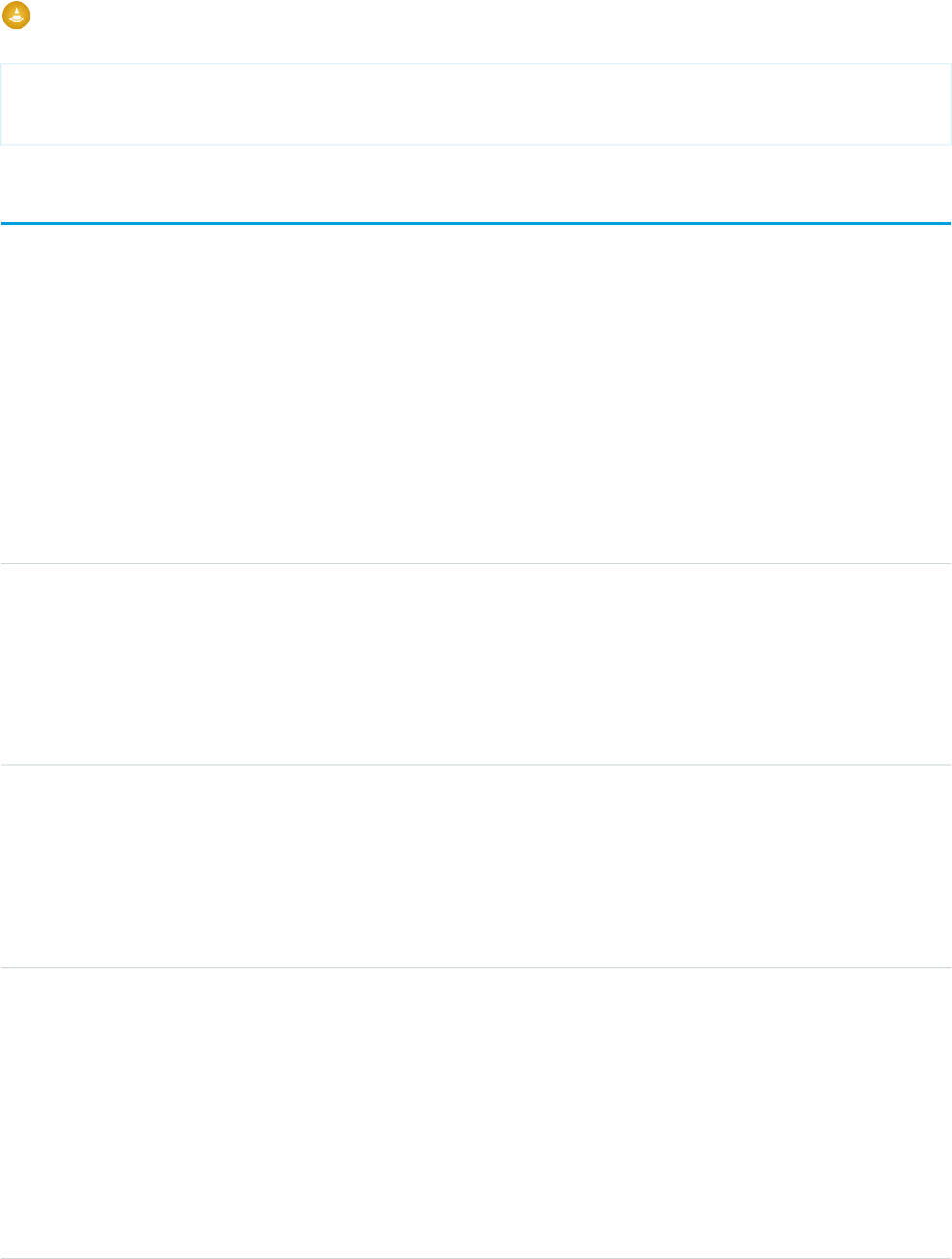
Warning: Your tenant secret is unique to your organization and to the specific data to which it applies. Once you destroy a tenant
secret, related data is not accessible unless you previously exported the key and then import the key back into Salesforce.
TenantSecret secret = [SELECT Id FROM TenantSecret WHERE Type = ‘Data’ AND Version = 2];
secret.SecretValue = NULL;
update secret;
Territory
Represents a flexible collection of accounts and users where the users have at least read access to the accounts, regardless of who owns
the accounts. Only available if territory management has been enabled for your organization.
Supported Calls
create(), delete(), describeSObjects(), getDeleted(), getUpdated(), query(), retrieve(), update(),
upsert()
Fields
DetailsField
Type
picklist
AccountAccessLevel
Properties
Create, Filter, Group, Sort, Update
Description
Account access level granted to users assigned to this territory.
Type
picklist
CaseAccessLevel
Properties
Create, Filter, Nillable, Group, Sort, Update
Description
Case access level granted to users assigned to this territory.
Type
picklist
ContactAccessLevel
Properties
Filter, Group, Nillable, Sort
Description
A value that represents the type of access granted to the target Group, UserRole, or
User for any associated contacts. The possible values are:
•None
•Read
1893
TerritoryStandard Objects
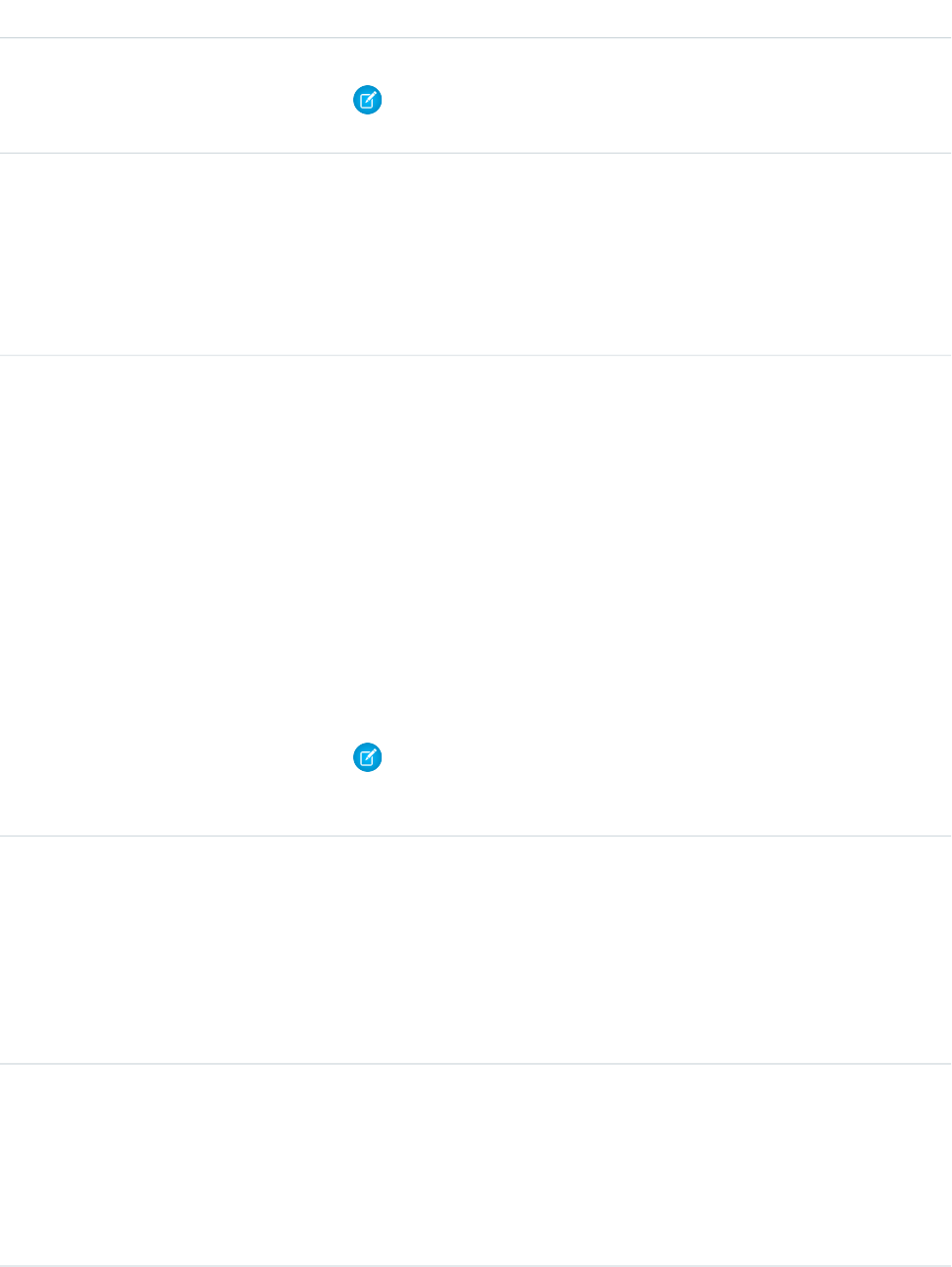
DetailsField
•Edit
Note: When DefaultContactAccess is set to “Controlled by Parent,”
you can’t create or update this field.
Type
string
Description
Properties
Create, Filter, Nillable, Sort, Update
Description
A description of the territory that is 1,000 characters or less.
Type
string
DeveloperName
Properties
Create, Defaulted on create, Filter, Group, Sort, Update
Description
The unique name of the object in the API. This name can contain only underscores
and alphanumeric characters, and must be unique in your org. It must begin with a
letter, not include spaces, not end with an underscore, and not contain two
consecutive underscores. In managed packages, this field prevents naming conflicts
on package installations. With this field, a developer can change the object’s name
in a managed package and the changes are reflected in a subscriber’s organization.
Corresponds to Territory Name in the user interface.
This field is available in API version 24.0 and later.
Note: When creating large sets of data, always specify a unique
DeveloperName for each record. If no DeveloperName is specified,
performance may slow while Salesforce generates one for each record.
Type
reference
ForecastUserId
Properties
Create, Filter, Group, Nillable, Sort, Update
Description
ID of the Forecast Manager, who is the user to whom forecasts from this territory’s
child territories roll up.
Type
boolean
MayForecastManagerShare
Properties
Create, Defaulted on create, Filter, Group, Sort, Update
Description
Indicates whether the forecast manager can manually share their own forecast.
1894
TerritoryStandard Objects
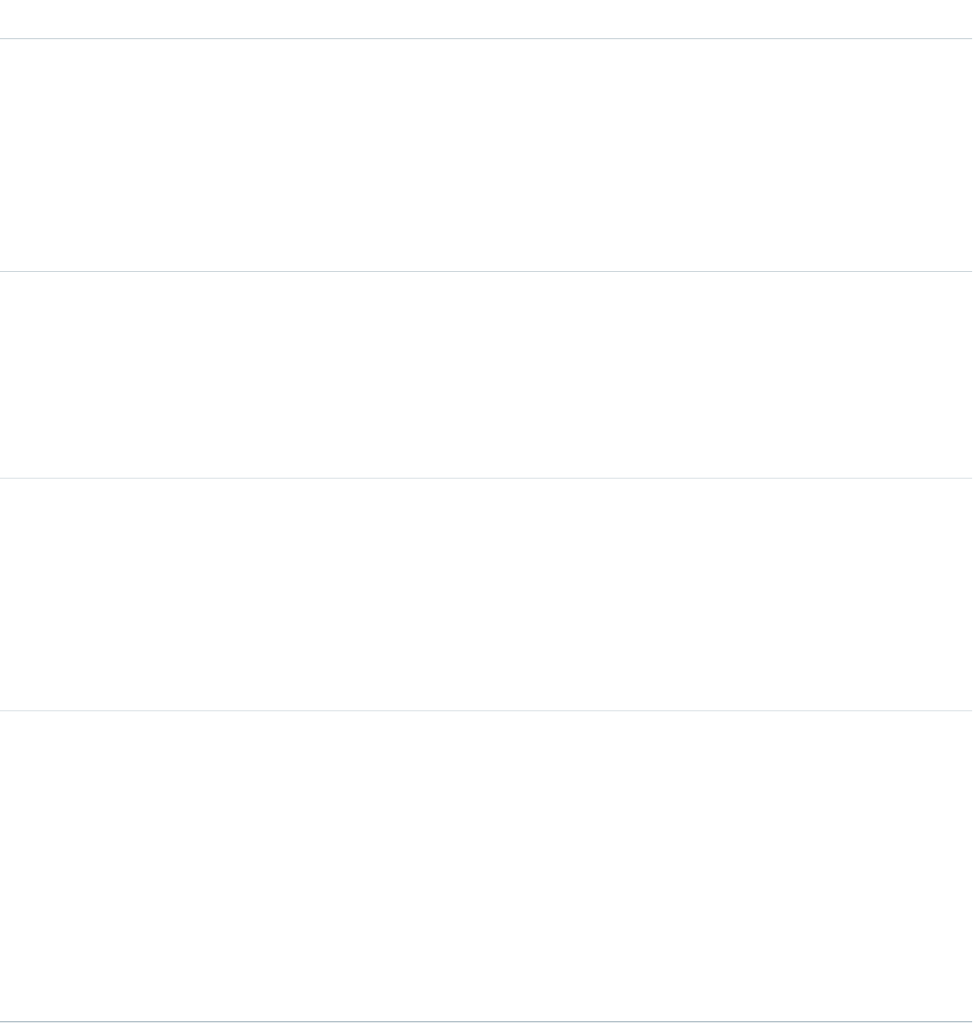
DetailsField
Type
string
Name
Properties
Create, Filter, Group, Sort, Update
Description
A name for the territory. Limit is 80 characters. Corresponds to Label on the user
interface.
Type
picklist
OpportunityAccessLevel
Properties
Create, Filter, Group, Sort, Update
Description
Opportunity access level granted to users assigned to this territory.
Type
reference
ParentTerritoryID
Properties
Create, Filter, Nillable, Update
Description
Territory immediately above this territory in the territory hierarchy. Label is Parent
Territory ID.
Type
boolean
RestrictOppTransfer
Properties
Create, Defaulted on create, Filter, Update
Description
Indicates whether the opportunities associated with this territory are kept within the
bounds of this territory and this territory’s children when account assignment rules
are run (true), or if opportunities associated with this territory can be assigned to
other nodes of the territory hierarchy when account assignment rules are run (false).
Label is Confine Opportunity Assignment.
1895
TerritoryStandard Objects
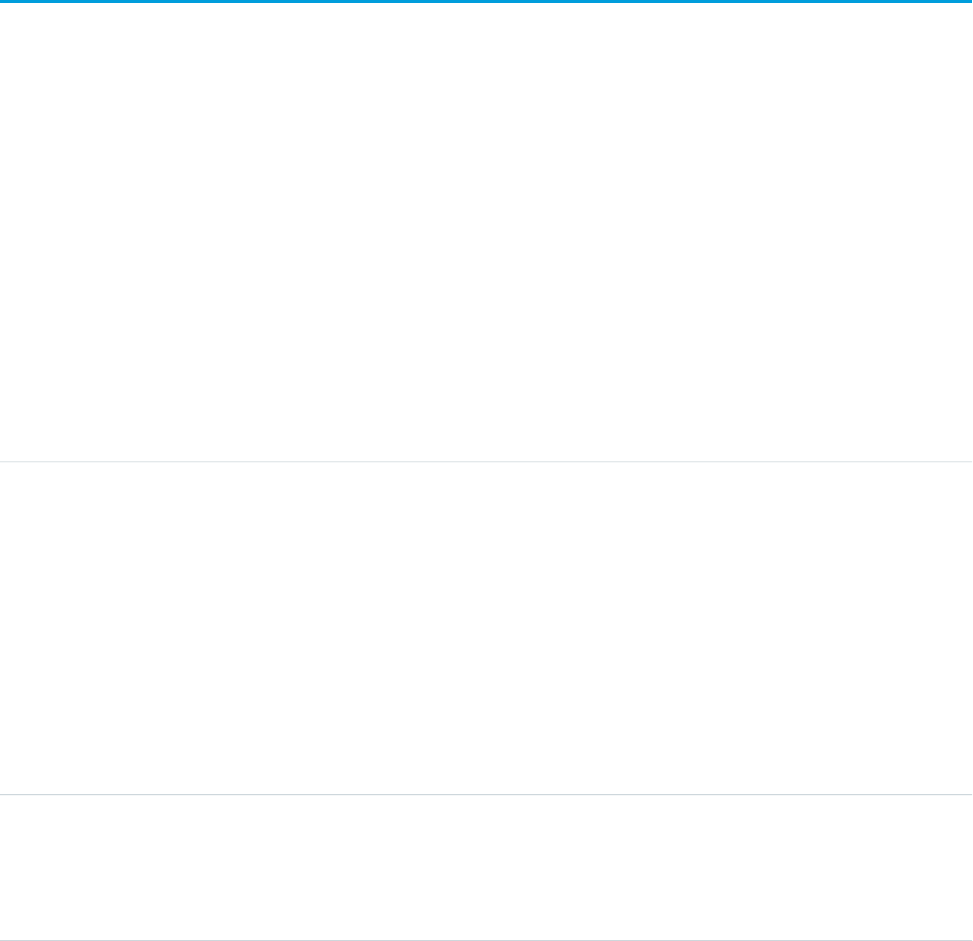
Usage
Use the Territory object to query your organization’s territory hierarchy. Use it to obtain valid territory IDs when querying or modifying
records associated with territories.
SEE ALSO:
AccountTerritoryAssignmentRule
AccountTerritoryAssignmentRuleItem
UserTerritory
Territory2
Represents a sales territory. Available only if Enterprise Territory Management has been enabled for your organization.
Supported Calls
create(), delete(), describeLayout(), describeSObjects(), query(), retrieve(), update(), upsert()
Special Access Rules
If a territory model is in Active state, any user can view that model, including its territories and assignment rules. For territories in an
active model, any user can view assigned records and assigned users subject to your organization’s sharing settings. Users cannot view
territory models in other states (such as Planning or Archived).
Fields
DetailsField Name
Type
picklist
AccountAccessLevel
Properties
Create, Filter, Group, Restricted picklist, Sort, Update
Description
Represents the default account record access levels for users that are assigned
to the territory. Values are:
•Read Only
•Read/Write
•Owner
Type
picklist
CaseAccessLevel
Properties
Create, Filter, Group, Restricted picklist, Sort, Update
1896
Territory2Standard Objects
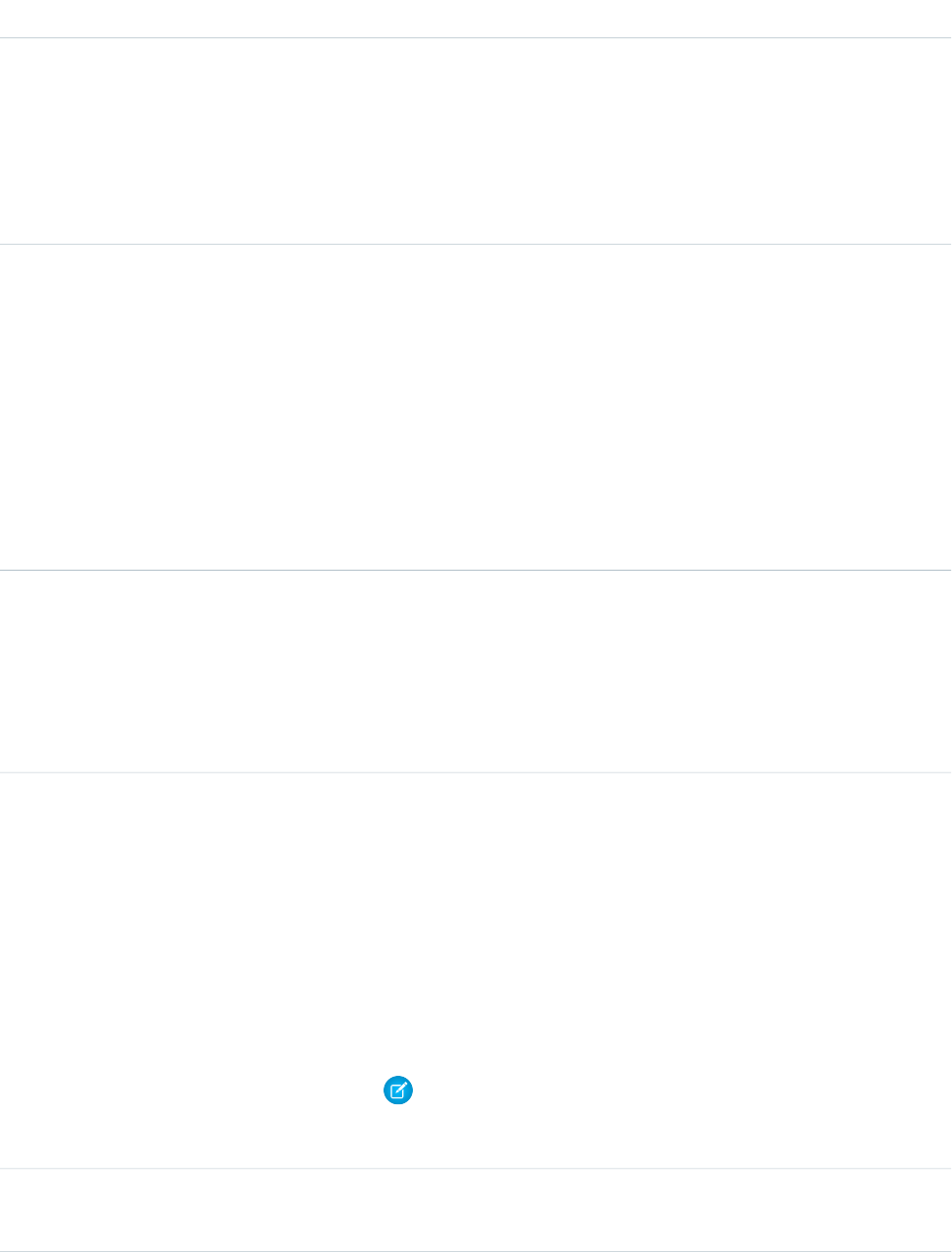
DetailsField Name
Description
Represents the default case record access levels for users that are assigned to
the territory. Values are:
•Private
•Read Only
•Read/Write
Type
picklist
ContactAccessLevel
Properties
Filter, Group, Restricted picklist, Sort
Description
Represents the default contact record access levels for users that are assigned to
the territory. Values are:
•Private
•Read Only
•Read/Write
Type
string
Description
Properties
Create, Filter, Nillable, Sort, Update
Description
The description of the territory.
Type
string
DeveloperName
Properties
Create, Filter, Group, Sort, Update
Description
Required. The unique name of the object in the API. This name can contain only
underscores and alphanumeric characters and must be unique in your
organization. It must begin with a letter, not include spaces, not end with an
underscore, and not contain two consecutive underscores. The field label in the
user interface is Territory Name.
Note: When creating large sets of data, always specify a unique
DeveloperName for each record. If no DeveloperName is specified,
performance may slow while Salesforce generates one for each record.
Type
string
Name
1897
Territory2Standard Objects
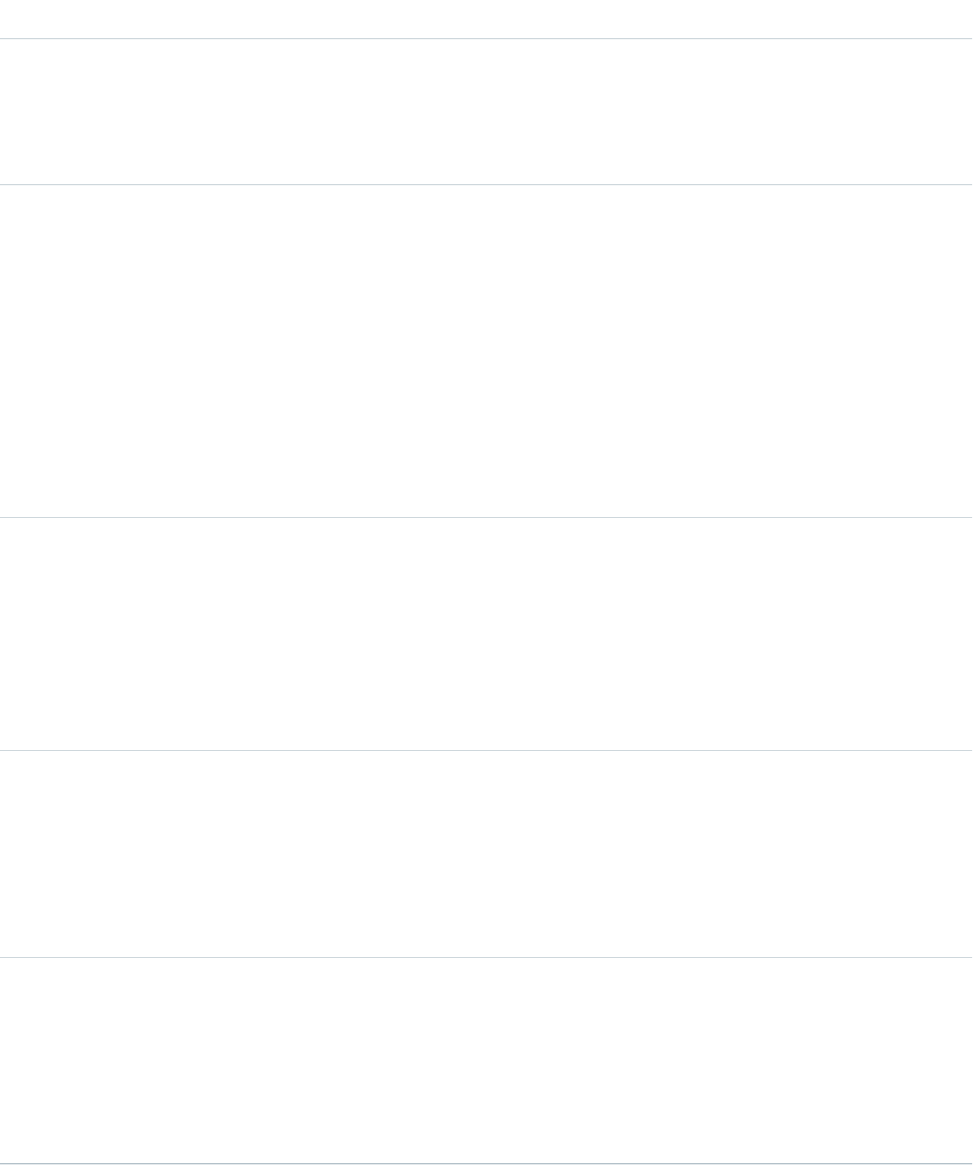
DetailsField Name
Properties
Create, Filter, Group, Sort, Update
Description
The name of the territory. The field label in the user interface is Label.
Type
picklist
OpportunityAccessLevel
Properties
Create, Filter, Group, Restricted picklist, Sort, Update
Description
Represents the default opportunity record access levels for users that are assigned
to the territory. Values are:
•Private
•Read Only
•Read/Write
Type
reference
ParentTerritory2Id
Properties
Create, Filter, Group, Nillable, Sort, Update
Description
The ID of the territory’s parent territory (if any). If the territory has no parent
territory, this value is null.
Type
reference
Territory2ModelId
Properties
Create, Filter, Group, Sort
Description
The ID of the territory model that the territory belongs to.
Type
reference
Territory2TypeId
Properties
Create, Filter, Group, Sort, Update
Description
The ID of the territory type that the territory belongs to.
1898
Territory2Standard Objects
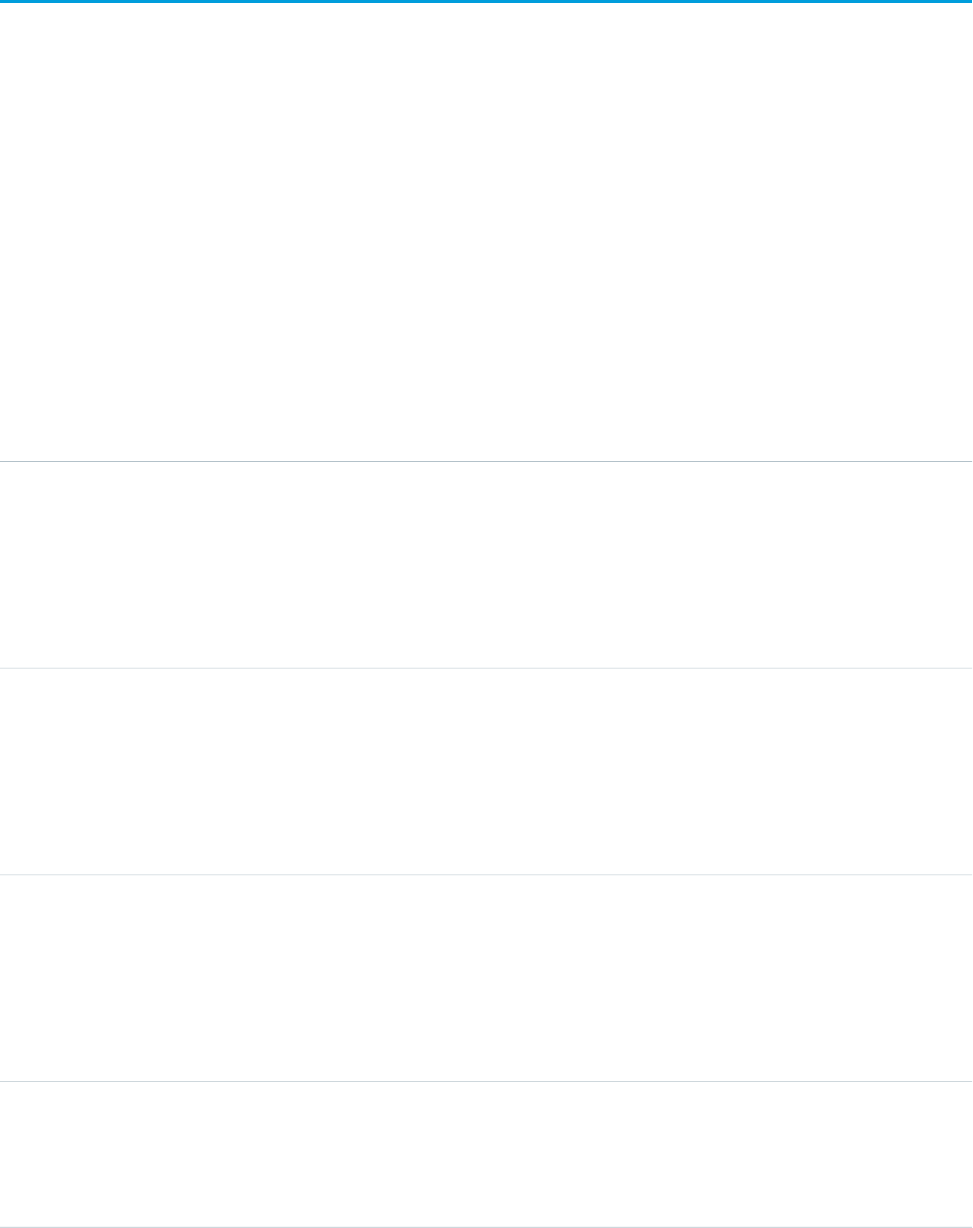
Territory2Model
Represents a territory model. Available only if Enterprise Territory Management has been enabled for your organization.
Supported Calls
create(), delete(), describeLayout(), describeSObjects(), getDeleted(), getUpdated(), query(), retrieve(), update(), upsert()
Special Access Rules
If a territory model is in Active state, any user can view that model, including its territories and assignment rules. For territories in an
active model, any user can view assigned records and assigned users subject to your organization’s sharing settings. Users cannot view
territory models in other states (such as Planning or Archived).
Fields
DetailsField Name
Type
dateTime
ActivatedDate
Properties
Filter, Nillable, Sort
Description
The date when the territory model was activated.
Type
dateTime
DeactivatedDate
Properties
Filter, Nillable, Sort
Description
The date when the territory model was archived.
Type
textarea
Description
Properties
Create, Filter, Group, Nillable, Sort, Update
Description
The description of the territory model.
Type
string
DeveloperName
Properties
Create, Filter, Group, Sort, Update
1899
Territory2ModelStandard Objects
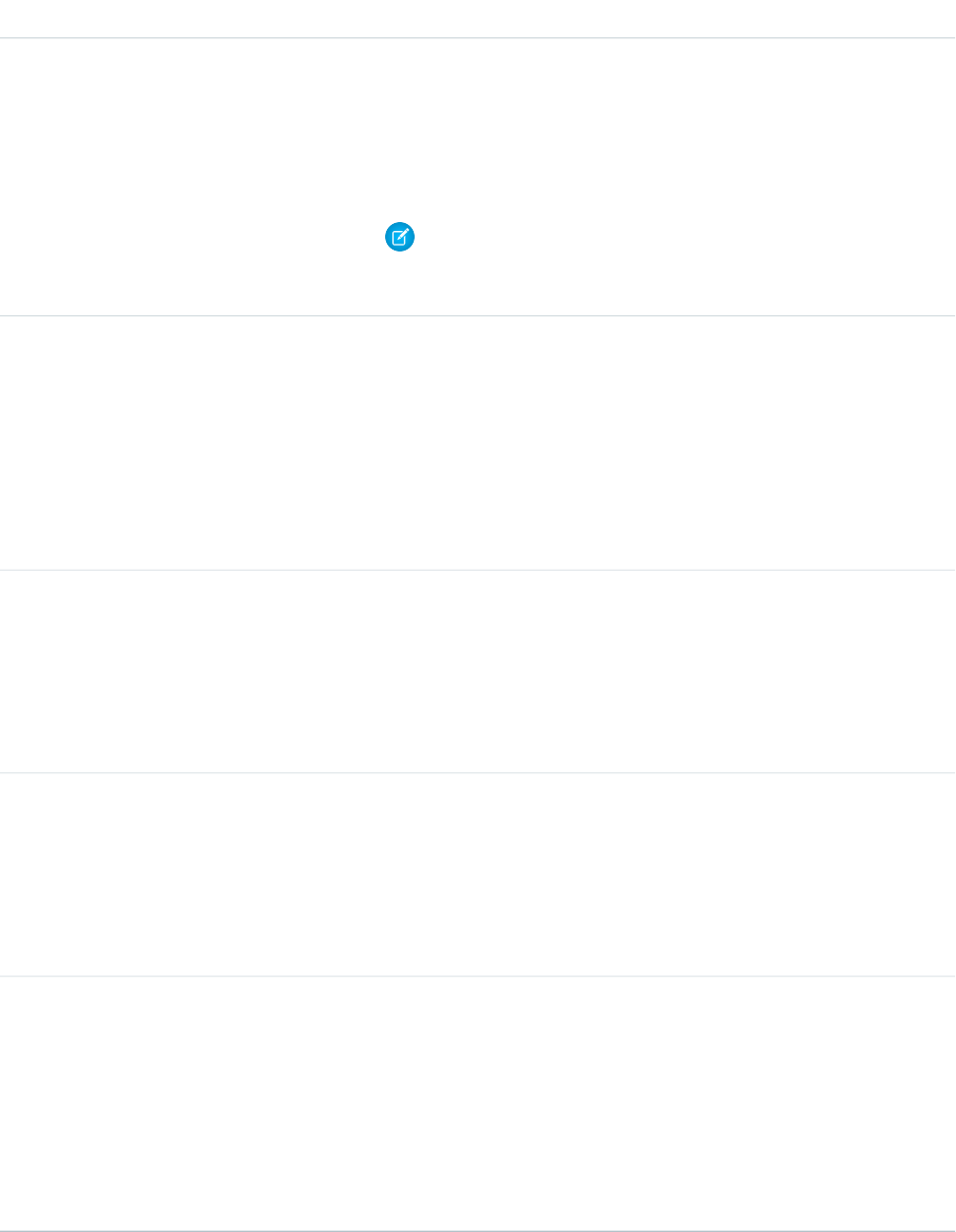
DetailsField Name
Description
Required. The unique name of the object in the API. This name can contain only
underscores and alphanumeric characters and must be unique in your
organization. It must begin with a letter, not include spaces, not end with an
underscore, and not contain two consecutive underscores. The field label in the
user interface is Territory Model Name.
Note: When creating large sets of data, always specify a unique
DeveloperName for each record. If no DeveloperName is specified,
performance may slow while Salesforce generates one for each record.
Type
dateTime
LastOppTerrAssignEndDate
Properties
Filter, Nillable, Sort
Description
Read-only. The date when the opportunity territory assignment filter was last
run. Used for Filter-Based Opportunity Territory Assignment (Pilot in Spring ’15
/ API version 33).
Type
dateTime
LastRunRulesEndDate
Properties
Filter, Nillable, Sort
Description
The date when the last rules run was completed.
Type
string
Name
Properties
Create, Filter, Group, Sort, Update
Description
The territory model name. The field label in the user interface is Label.
Type
picklist
State
Properties
Defaulted on create, Filter, Group, Nillable, Restricted picklist, Sort, Update
Description
The state of the territory model. Values are: Planning, Activating,
Activation Failed, Active, Archiving, Archiving Failed,
Archived, Deleting, and Deletion Failed.
1900
Territory2ModelStandard Objects
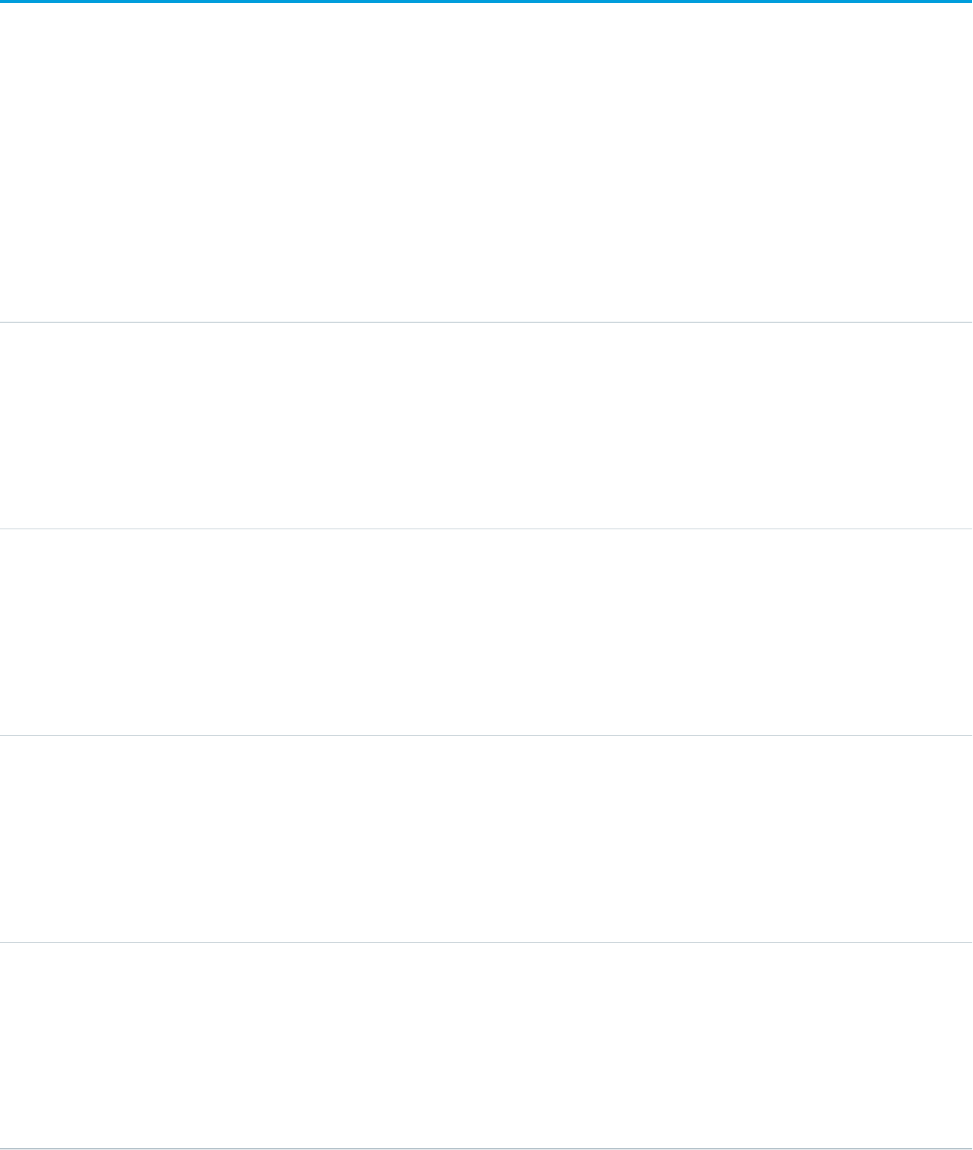
Territory2ModelHistory
Represents the history of changes to the values in the fields on a territory model. Available only if Enterprise Territory Management has
been enabled for your organization.
Supported Calls
describeSObjects(), getDeleted(), getUpdated(), query(), retrieve()
Fields
DetailsField Name
Type
picklist
Field
Properties
Filter, Group, Restricted picklist, Sort
Description
The name of the field whose value was changed.
Type
anyType
NewValue
Properties
Nillable, Sort
Description
The new value of the changed field.
Type
anyType
OldValue
Properties
Nillable, Sort
Description
The previous value of the changed field.
Type
reference
Territory2ModelId
Properties
Filter, Group, Sort
Description
The ID of the territory model whose history is tracked.
1901
Territory2ModelHistoryStandard Objects
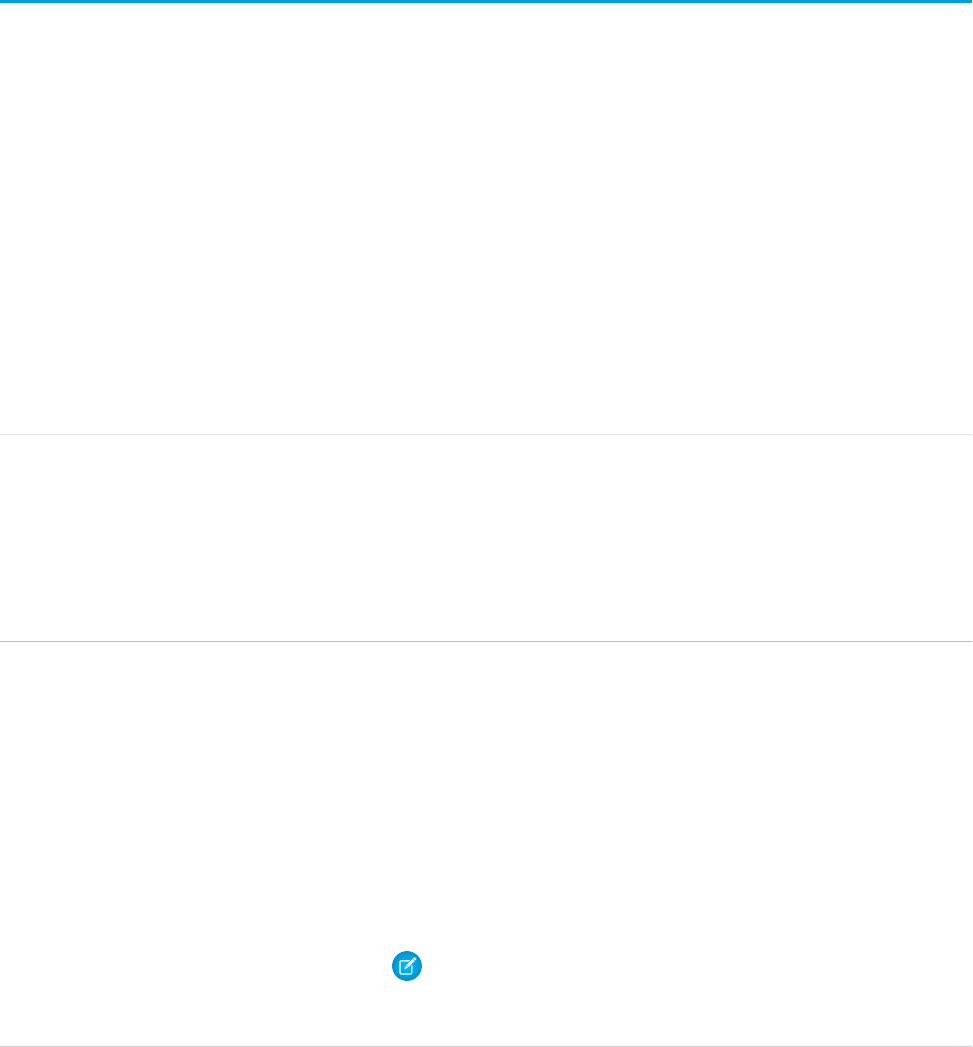
Usage
This object is automatically generated whenever any field value changes on a territory model record. Use this object it to identify those
changes.
Territory2Type
Represents a category for territories (Territory2). Every Territory2 must have a Territory2Type. Available only if Enterprise Territory
Management has been enabled for your organization.
Supported Calls
create(), delete(), describeSObjects(), query(), retrieve(), update(), upsert()
Special Access Rules
All users (including standard users) have access to this object in the user interface
Fields
DetailsField Name
Type
textarea
Description
Properties
Create, Filter, Group, Nillable, Sort, Update
Description
The description of the territory type.
Type
string
DeveloperName
Properties
Create, Filter, Group, Sort, Update
Description
Required. The unique name of the object in the API. This name can contain only
underscores and alphanumeric characters and must be unique in your
organization. It must begin with a letter, not include spaces, not end with an
underscore, and not contain two consecutive underscores. The field label in the
user interface is Territory Type Name.
Note: When creating large sets of data, always specify a unique
DeveloperName for each record. If no DeveloperName is specified,
performance may slow while Salesforce generates one for each record.
1902
Territory2TypeStandard Objects
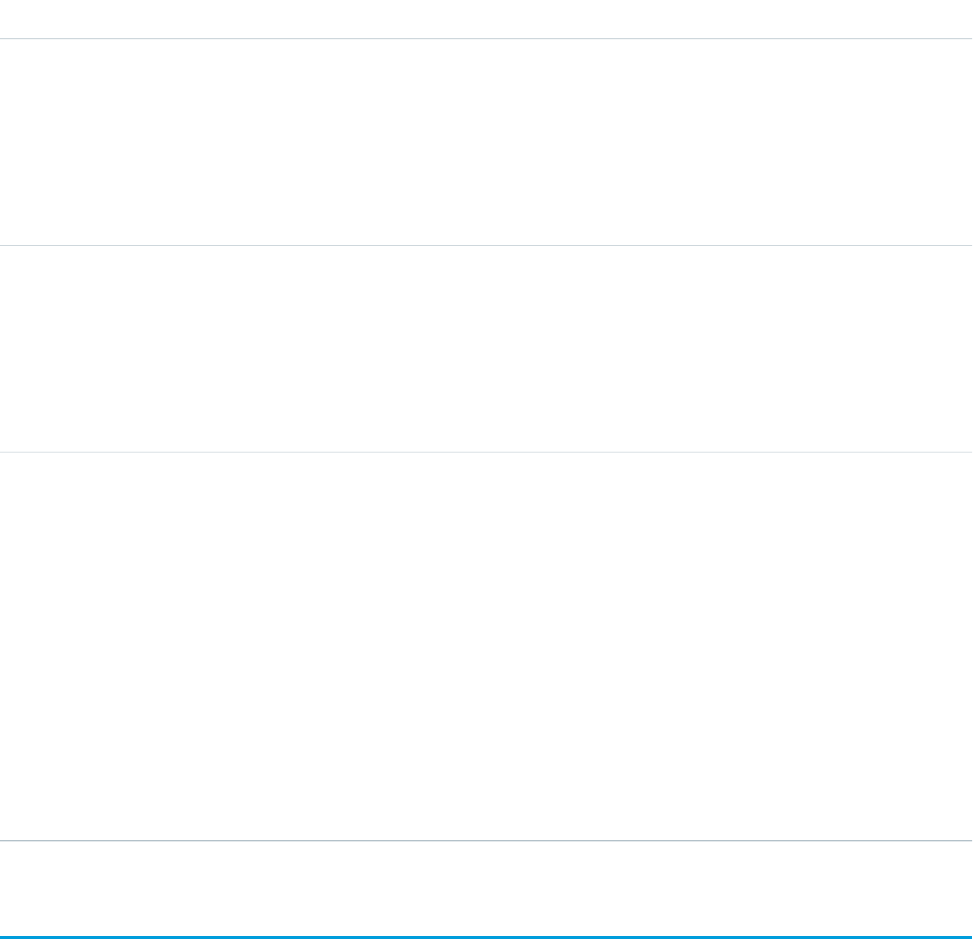
DetailsField Name
Type
picklist
Language
Properties
Create, Filter, Group, Nillable, Restricted picklist, Sort, Update
Description
The language of the master label in the user interface.
Type
string
MasterLabel
Properties
Create, Filter, Group, Sort, Update
Description
Required The user interface label for the territory type.
Type
int
Priority
Properties
Create, Filter, Group, SortUpdate
Description
Required. Used for Filter-Based Opportunity Territory Assignment (Pilot in Spring
’15 / API version 33). Lets you specify a priority for a territory type. For opportunity
assignments, the filter examines all territories assigned to the account that the
opportunity is assigned to. The account-assigned territory whose territory type
priority is highest is then assigned to the opportunity. The priority field
value on each territory type must be unique. Further, if there are multiple territories
with the same territory type (and therefore the same priority) assigned to the
account, no territory is not assigned to the opportunity.
TestSuiteMembership
Associates an Apex class with an ApexTestSuite. This object is available in API version 36.0 and later.
Supported Calls
create(), delete(), describeSObjects(), query(), retrieve(), update(), upsert()
1903
TestSuiteMembershipStandard Objects
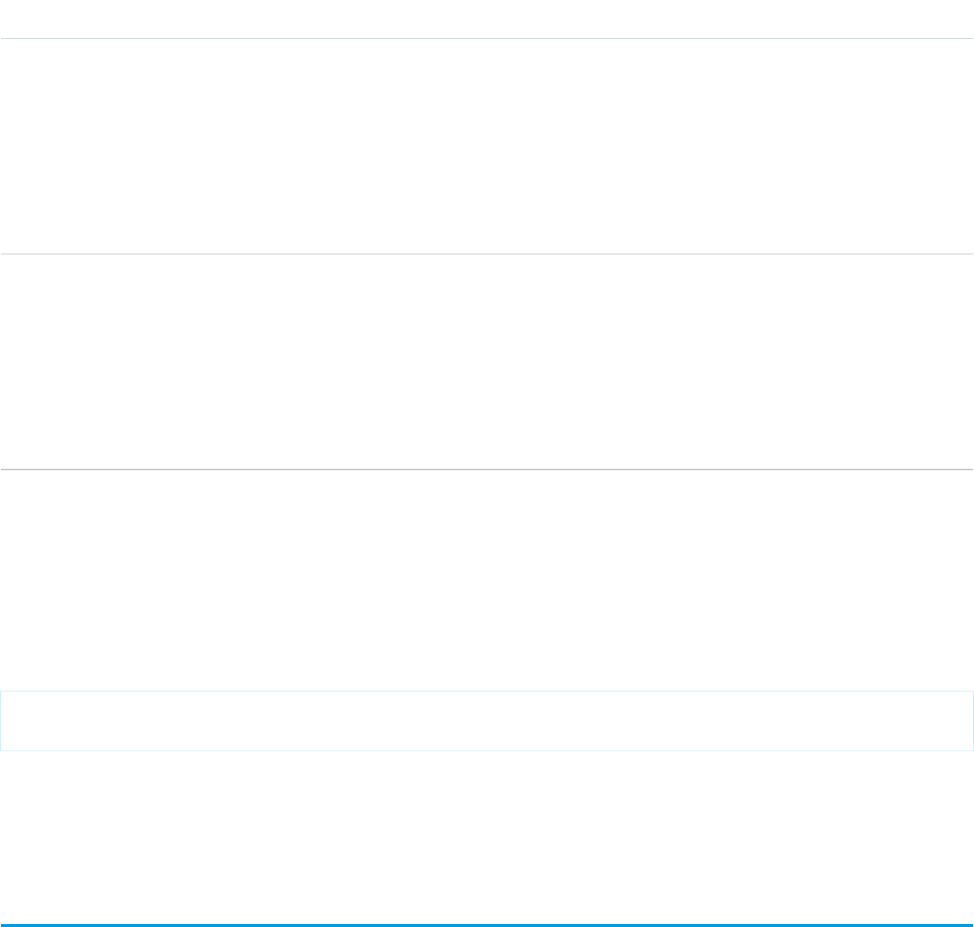
Fields
DescriptionField Name
Type
reference
ApexClassId
Properties
Create, Filter, Group, Sort
Description
The Apex class whose tests are to be executed.
Type
reference
ApexTestSuiteId
Properties
Create, Filter, Group, Sort
Description
The test suite to which the Apex class is assigned.
Usage
Insert a TestSuiteMembership object using an API call to associate an Apex class with an ApexTestSuite object. (ApexTestSuite and
TestSuiteMembership aren’t editable through Apex DML.) To remove the class from the test suite, delete the TestSuiteMembership
object. If you delete an Apex test class or test suite, all TestSuiteMembership objects that contain that class or suite are deleted.
The following SOQL query returns the membership object that relates this Apex class to this test suite.
SELECT Id FROM TestSuiteMembership WHERE ApexClassId = '01pD0000000Fhy9IAC'
AND ApexTestSuiteId = '05FD00000004CDBMA2'
SEE ALSO:
ApexTestSuite
ThirdPartyAccountLink
Represents the list of external users who authenticated using an Auth. Provider. This object is available in API version 32.0 and later.
A list of third-party account links is generated when users of an organization authenticate using an external Auth. Provider. Use this
object to list and revoke a given user's social sign-on connections (such as Facebook©).
Supported Calls
describeSObjects(), query()
1904
ThirdPartyAccountLinkStandard Objects
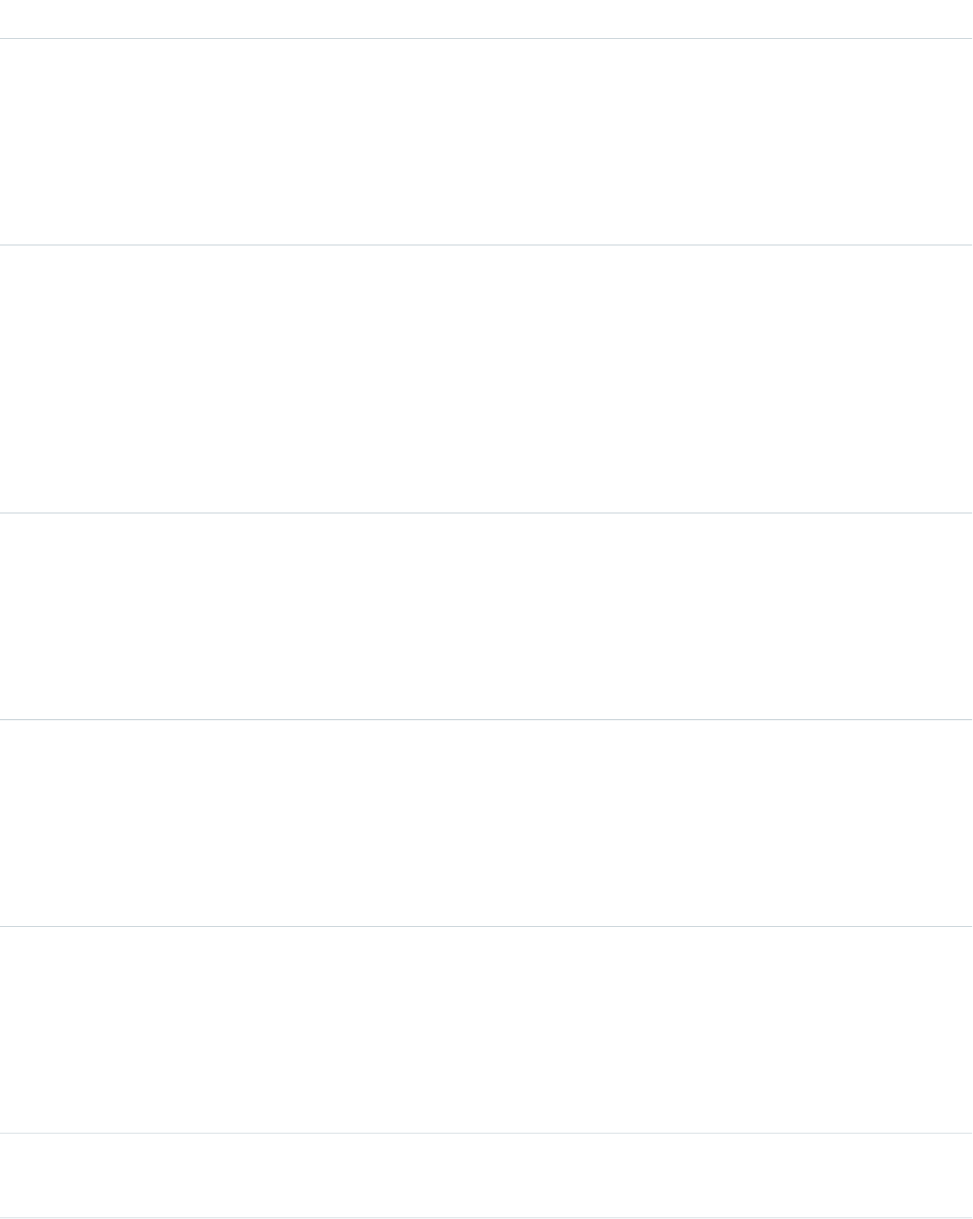
Fields
DetailsField Name
Type
string
Handle
Properties
Filter, Nillable, Sort
Description
The username in the third-party system.
Type
boolean
IsNotSsoUsable
Properties
Defaulted on create, Filter, Group, Sort
Description
Support for single sign-on.
If true, the link cannot be used for a single sign-on flow. It is only available
OAuth access and refresh tokens.
Type
string
Provider
Properties
Filter, Group, Nillable, Sort
Description
The third-party account provider name.
Type
string
RemoteIdentifier
Properties
Filter, Group, Nillable, Sort
Description
The unique ID for the user in the third-party system.
Type
AuthProvider on page 353
SsoProvider
Properties
Filter, Group, Nillable, Sort
Description
The foreign key to the AuthProvider of the third-party system.
Type
reference
SsoProviderId
1905
ThirdPartyAccountLinkStandard Objects
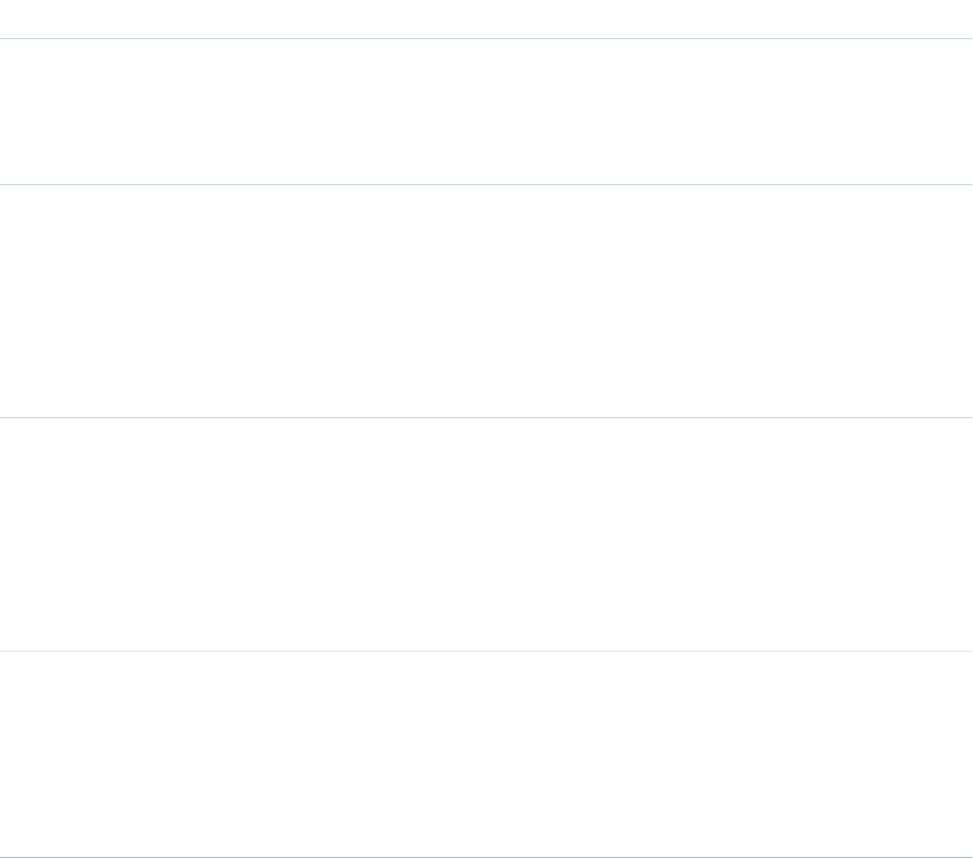
DetailsField Name
Properties
Filter, Group, Nillable, Sort
Description
The ID associated with the SsoProvider value.
Type
string
SsoProviderName
Properties
Filter, Group, Nillable, Sort
Description
The name associated with the AuthProvider of the third-party system, in case
the user has no access to the provider foreign key (the SsoProvider value).
Type
string
ThirdPartyAccountLinkKey
Properties
Filter, Group, Nillable, Sort
Description
A concatenated string including the organization ID, the SsoProviderId
value, the SsoProvider value, and the RemoteIdentifier value.
Type
reference
UserId
Properties
Filter, Group, Nillable, Sort
Description
The Salesforceuser associated with this third-party account link.
Usage
Use this object makes to build custom screens to manage a user’s third-party account links.
Administrators (with the “Manage Users” permission) querying this object can see all the links for all users in the organization. Without
the “Manage Users” permission, users can only retrieve thier own links. A user may not have access to the SsoProvider value (the
foreign key). In this case, use the SsoProviderName to render the name of the provider for the associated link.
Use the Apex method Auth.AuthToken.revokeAccess() to revoke a link.
In API version 34.0 and later, this object was enhanced to help manage high instance counts. A query() call returns up to 500 rows.
A queryMore() call returns 500 more, up to 2500 total. No more records are returned after 2500. To make sure you don’t miss any
records, issue a COUNT() query in a SELECT clause for ThirdPartyAccountLink. This gives you the total number of records. If there are
more than 2500 records, divide your query by filtering on fields, like UserId, to return subsets of less than 2500 records.
1906
ThirdPartyAccountLinkStandard Objects
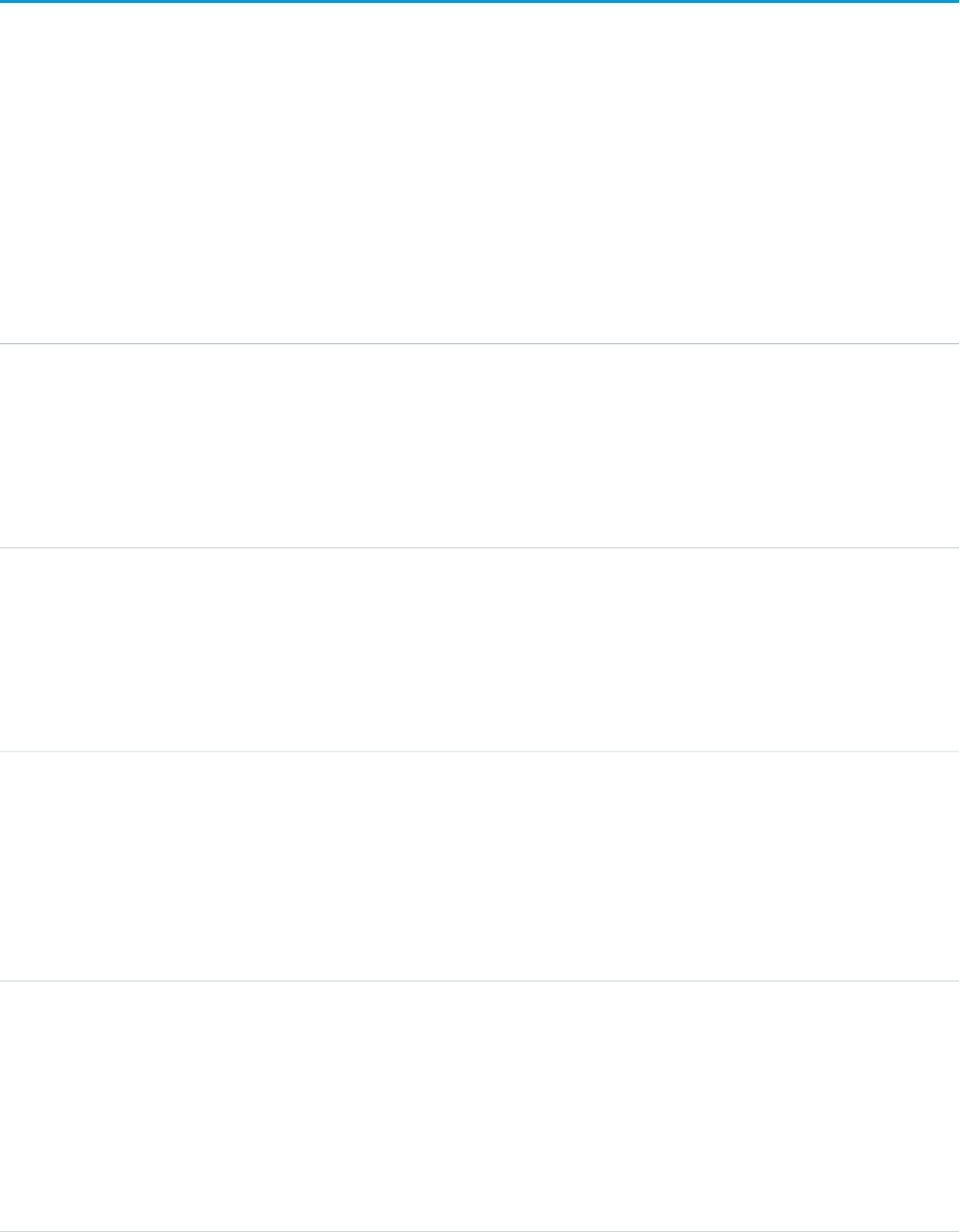
TimeSlot
Represents a period of time on a specified day of the week during which field service work can be performed. Operating hours consist
of one or more time slots. This object is available in API version 38.0 and later.
Supported Calls
create(), delete(), describeLayout(), getDeleted(), getUpdated(), query(), retrieve(), update(),
upsert()
Fields
DetailsField Name
Type
picklist
DayOfWeek
Properties
Create, Defaulted on create, Filter, Group, Restricted picklist, Sort, Update
Description
The day of the week when the time slot takes place.
Type
time
EndTime
Properties
Create, Filter, Sort, Update
Description
The time when the time slot ends.
Type
dateTime
LastReferencedDate
Properties
Filter, Nillable, Sort
Description
The timestamp for when the current user last viewed a record related to this
record.
Type
dateTime
LastViewedDate
Properties
Filter, Nillable, Sort
Description
The timestamp for when the current user last viewed this record. If this value is
null, this record might only have been referenced (LastReferencedDate)
and not viewed.
1907
TimeSlotStandard Objects
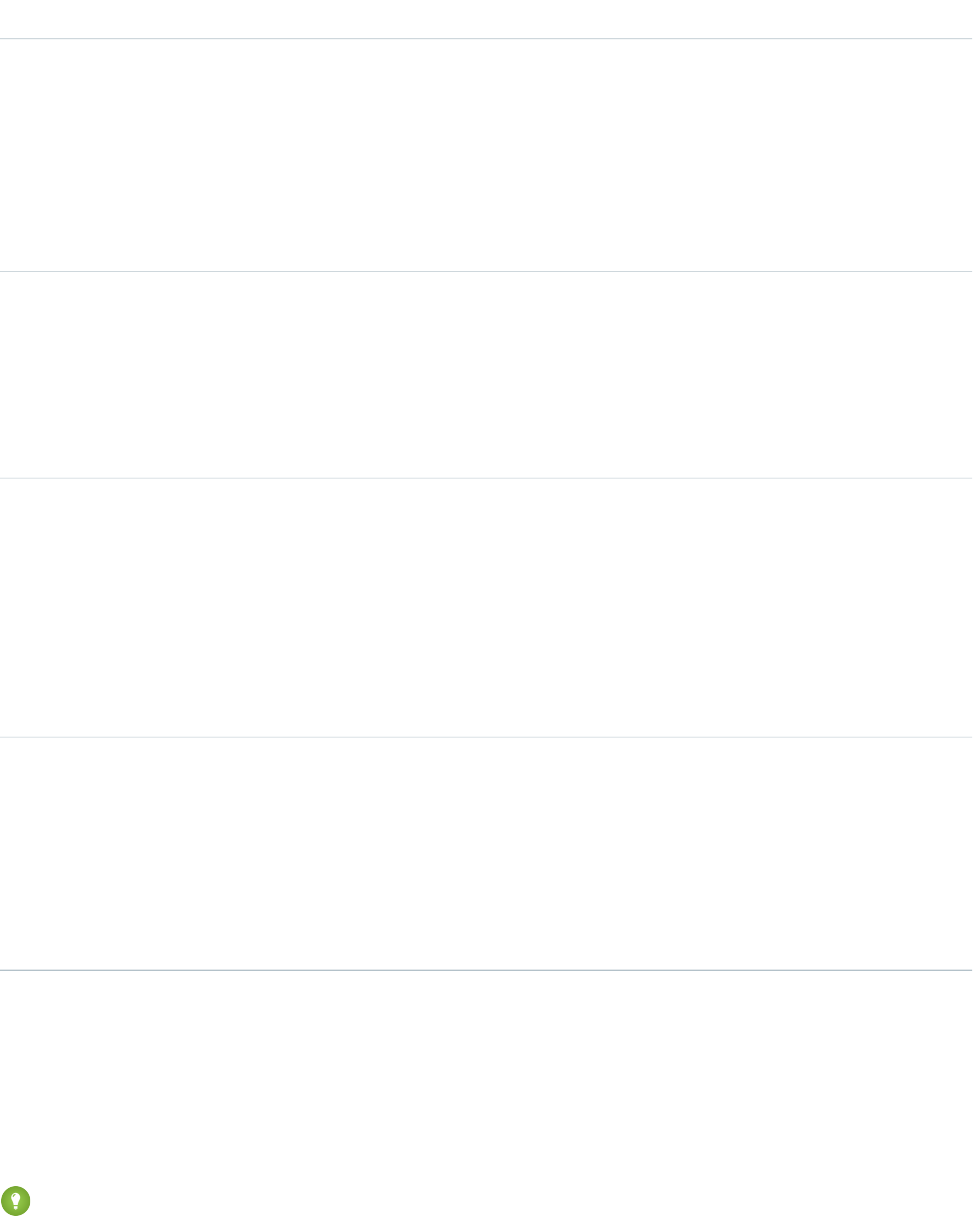
DetailsField Name
Type
reference
OperatingHoursId
Properties
Create, Filter, Group, Sort
Description
The operating hours that the time slot belongs to. An operating hours’ time slots
appear in the Operating Hours related list.
Type
time
StartTime
Properties
Create, Filter, Sort, Update
Description
The time when the time slot starts.
Type
string
TimeSlotNumber
Properties
Autonumber, Defaulted on create, Filter, idLookup, Sort
Description
The name of the time slot. The name is auto-populated to a day and time
format—for example, Monday 9:00 AM - 10:00 PM—but you can
manually update it if you wish.
Type
picklist
Type
Properties
Create, Defaulted on create, Filter, Group, Restricted picklist, Sort, Update
Description
The type of time slot. Possible values are Normal and Extended. You may
choose to use Extended to represent overtime shifts.
Usage
Operating hours are comprised of time slots, which indicate the hours of operation for a particular day. After you create operating hours,
create time slots for each day in the Time Slots related list. For example, if the operating hours should be 8 AM to 5 PM Monday through
Friday, create five time slots, one per day. To reflect breaks such as lunch hours, create multiple time slots in a day: for example, Monday
8:00 AM – 12:00 PM and Monday 1:00 PM – 5:00 PM.
Tip: Time slots don’t come with any built-in rules, but you can create Apex triggers that limit time slot settings in your org. For
example, you may want to restrict the start and end times on time slots to half-hour increments, or to prohibit end times later
than 8 PM.
1908
TimeSlotStandard Objects

TimeSlotHistory
Represents the history of changes made to tracked fields on a time slot. This object is available in API version 38.0 and later.
Supported Calls
getDeleted(), getUpdated(), query(), retrieve()
Special Access Rules
Field Service Lightning must be enabled in your organization, and field tracking for time slot fields must be configured.
Fields
DetailsField Name
Type
picklist
Field
Properties
Filter, Group, Restricted picklist, Sort
Description
The name of the field that was changed.
Type
anyType
NewValue
Properties
Nillable, Sort
Description
The new value of the field that was changed.
Type
anyType
OldValue
Properties
Nillable, Sort
Description
The value of the field before it was changed.
Type
reference
TimeSlotId
Properties
Filter, Group, Sort
1909
TimeSlotHistoryStandard Objects
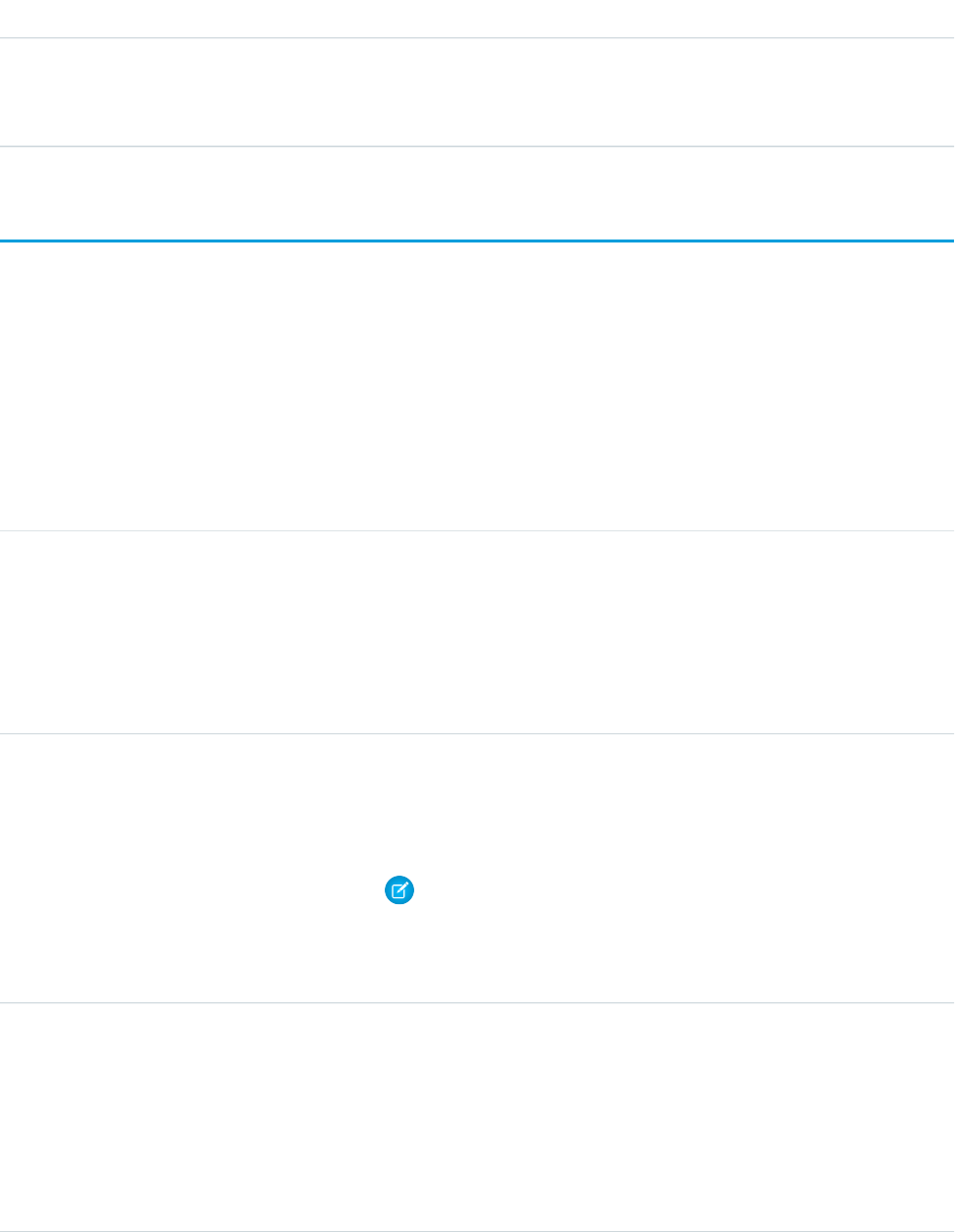
DetailsField Name
Description
ID of the time slot being tracked. The history is displayed on the detail page for
this record.
Topic
Represents a topic on a Chatter post or record. This object is available in API version 28.0 and later.
Supported Calls
create(), delete(), describeSObjects(), query(), retrieve(), search(), update(), upsert()
Fields
DetailsField Name
Type
string
Description
Properties
Create, Filter, Nillable, Sort, Update
Description
Description of the topic.
Type
string
Name
Properties
Create, Filter, Group, idLookup, Sort, Update
Note: You can change only the spacing and capitalization of a topic
name with the update property.
Description
Name of the topic.
Type
reference
NetworkId
Properties
Create, Filter, Group, Nillable, Sort
Description
Identifier of the community to which the Topic belongs. This field is available
only if Salesforce Communities is enabled in your organization.
1910
TopicStandard Objects
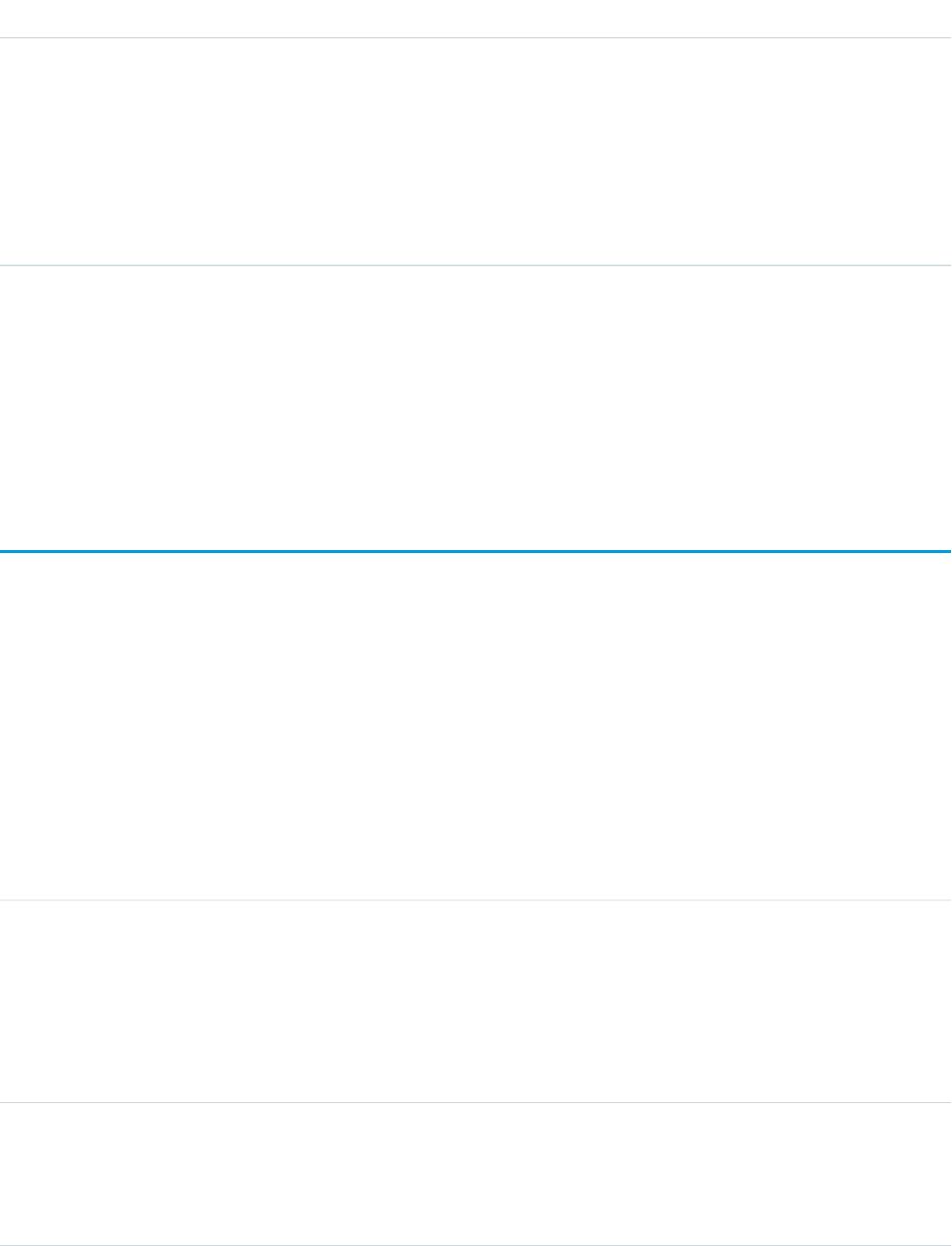
DetailsField Name
Type
int
TalkingAbout
Properties
Filter, Group, Sort
Description
Number of people talking about the topic over the last two months, based on
factors such as topic additions and comments on posts with the topic.
Usage
Use this object to query a specific topic or to get a list of all topics, even those used solely in private groups and on records, and the
number of people talking about them.
Use this object to create, edit, or delete topics. To create a topic, you must have the “Create Topics” permission. To edit a topic, you must
have the “Edit Topics” permission. To delete a topic, you must have the ”Delete Topics” or “Modify All Data” permission.
TopicAssignment
Represents the assignment of a topic to a specific feed item, record, or file. This object is available in API version 28.0 and later.
Administrators must enable topics for objects before users can add topics to records of that object type. Topics for most objects are
available in API version 30.0 and later. Topics for ContentDocument are available in API version 37.0 and later.
Supported Calls
create(), describeSObjects(), query(), retrieve()
Fields
DetailsField Name
Type
reference
EntityId
Properties
Create, Filter, Group, Sort
Description
Identifier of the feed item, record, or file.
Type
string
EntityKeyPrefix
Properties
Filter, Group, idLookup, Sort
1911
TopicAssignmentStandard Objects
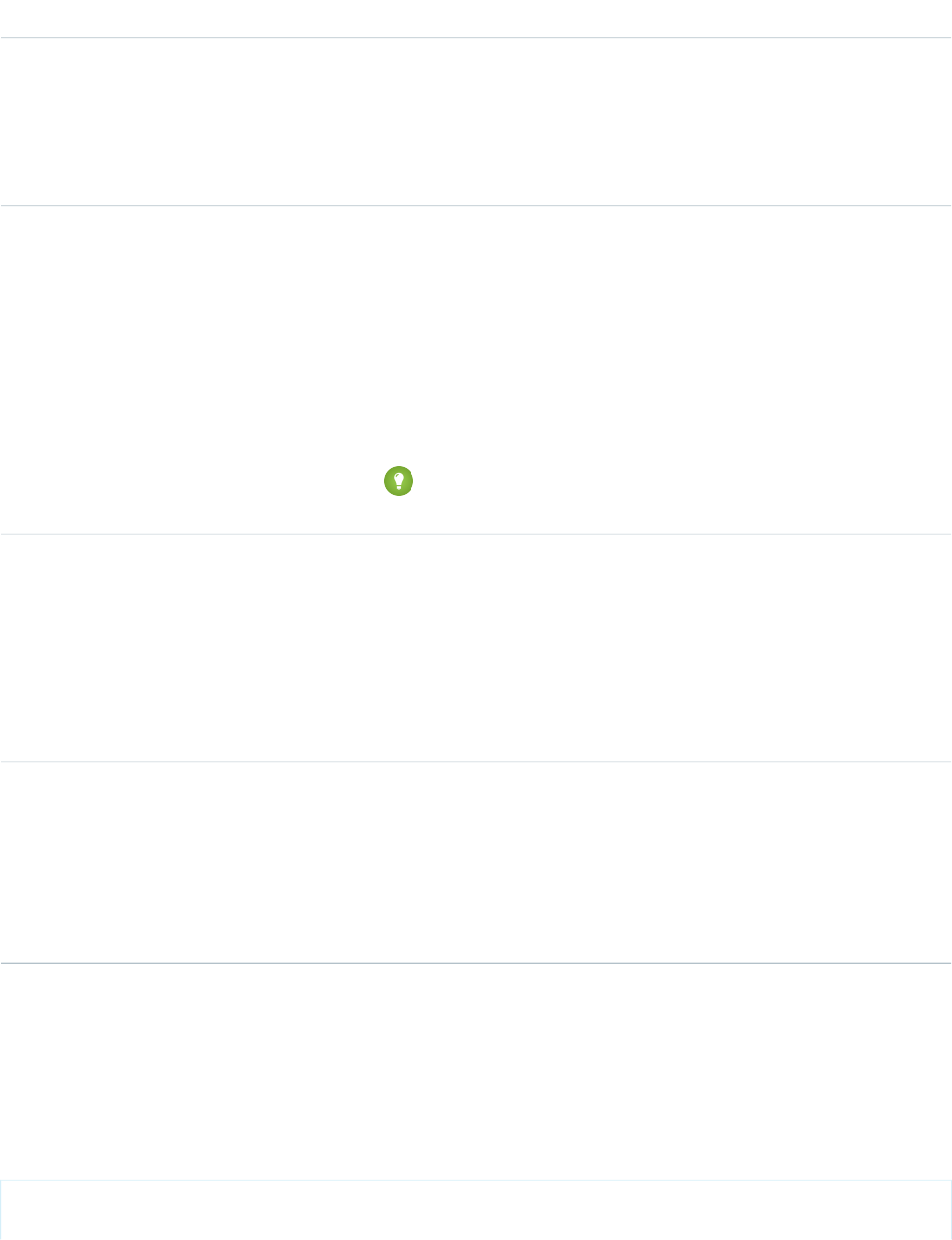
DetailsField Name
Description
The first three digits of the EntityID field, which identify the object type
(account, opportunity, etc). This read-only field is available in API version 32.0
and later.
Interface label is “Record Key Prefix,” which appears only in reports.
Type
string
EntityType
Properties
Filter, Group, Nillable, Sort
Description
The standard name for the object type (account, opportunity, etc). This read-only
field is available in API version 33.0 and later.
Interface label is “Object Type,” which appears only in reports.
Tip: In most cases, you should use this field rather than
EntityKeyPrefix, which exists primarily to support older reports.
Type
reference
NetworkId
Properties
Create, Filter, Group, Nillable, Sort
Description
Identifier of the community to which the TopicAssignment belongs. This field is
available only if Salesforce Communities is enabled in your organization.
Type
reference
TopicId
Properties
Create, Filter, Group, Sort
Description
Identifier of the topic.
Usage
Use this object to query the assignments of topics to feed items, records, or files. To assign or remove topics, you must have the “Assign
Topics” permission.
In SOQL SELECT syntax, this object supports nested semi-joins, allowing queries on Knowledge articles assigned to specific topics.
For example:
SELECT parentId FROM KnowledgeArticleViewStat
WHERE parentId in (SELECT KnowledgeArticleId FROM KnowledgeArticleVersion
1912
TopicAssignmentStandard Objects
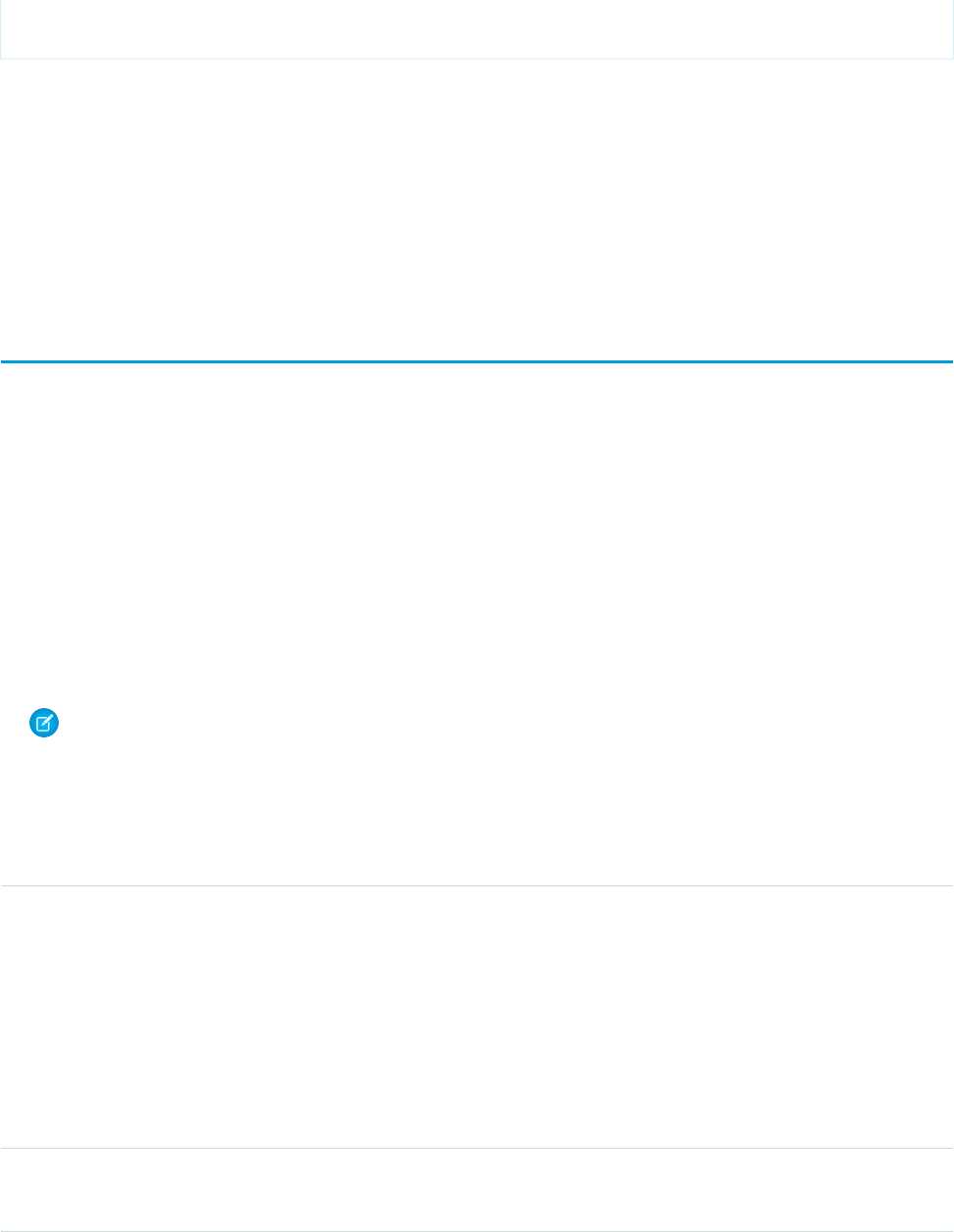
WHERE publishStatus = 'Online' AND language = 'en_US'
AND Id in (select EntityId from TopicAssignment where TopicId ='0T0xx0000000xxx'))
No SOQL limit if logged-in user has “View All Data” permission. If not, do one of the following:
•Specify a LIMIT clause of 1,100 records or fewer.
•Filter on Id or Entity when using a WHERE clause with "=".
SEE ALSO:
Topic
FeedItem
TopicFeed
Represents a single feed item on a topic page. This object is available in API version 29.0 and later.
Supported Calls
delete(), describeSObjects(), getDeleted(), getUpdated(), query(), retrieve()
Special Access Rules
You can delete all feed items you created. To delete feed items you didn’t create, you must have one of these permissions:
•“Modify All Data”
•“Moderate Chatter”
Note: Users with the “Moderate Chatter” permission can delete only the feed items and comments they see.
Fields
DetailsField Name
Type
textarea
Body
Properties
Nillable, Sort
Description
The content of the FeedItem. Required when Type is TextPost. Optional
when Type is ContentPost or LinkPost. This field is the message that
appears in the feed.
Type
int
CommentCount
1913
TopicFeedStandard Objects
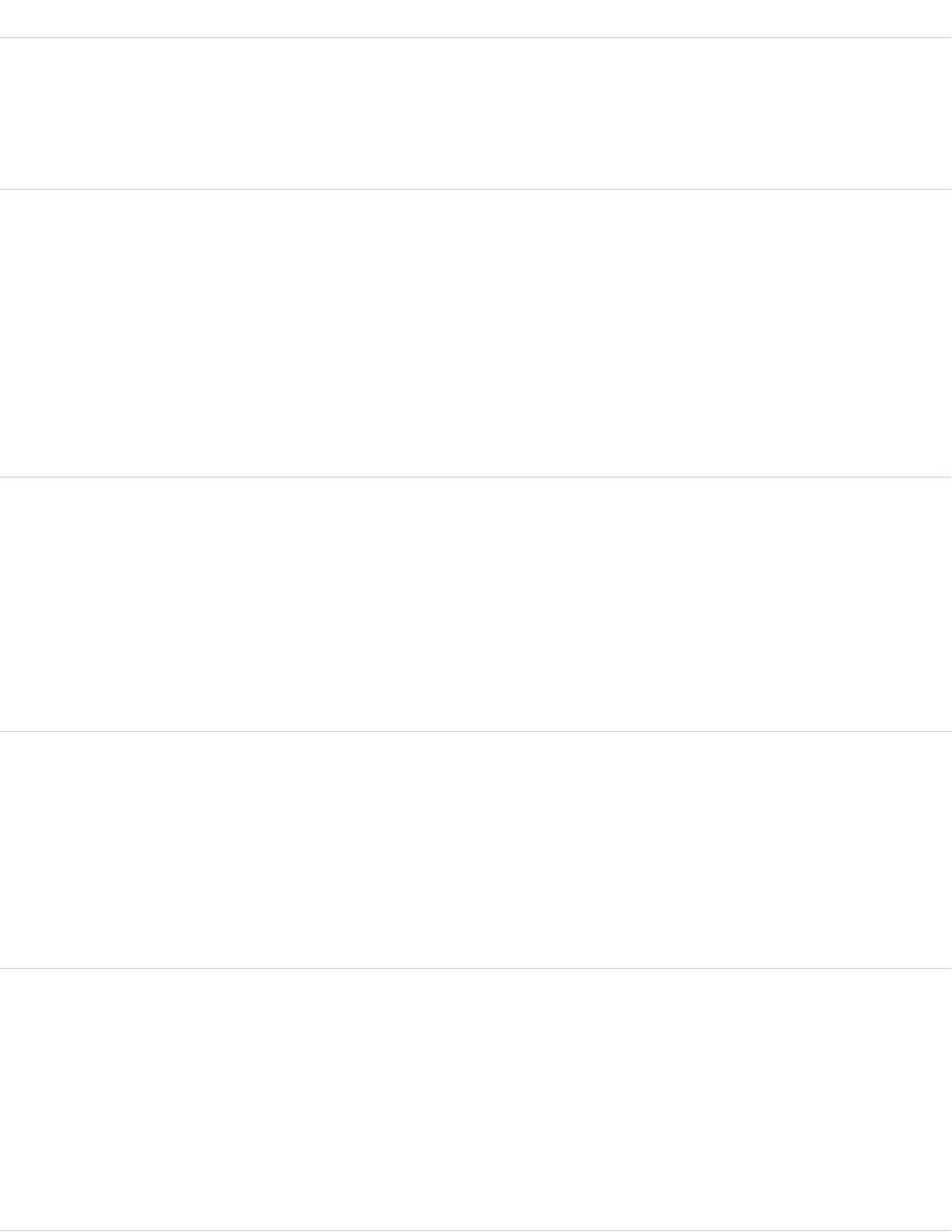
DetailsField Name
Properties
Filter, Group, Sort
Description
The number of FeedComments associated with this feed item.
Type
reference
ConnectionId
Properties
Filter, Group, Nillable, Sort
Description
When a PartnerNetworkConnection modifies a record that is tracked, the
CreatedBy field contains the ID of the system administrator. The
ConnectionId contains the ID of the PartnerNetworkConnection. Available
if Salesforce to Salesforce is enabled for your organization.
Type
base64
ContentData
Properties
Nillable
Description
Available in API version 36.0 and earlier only. Required if Type is
ContentPost. Encoded file data in any format, and can’t be 0 bytes. Setting
this field automatically sets Type to ContentPost.
Type
textarea
ContentDescription
Properties
Nillable, Sort
Description
Available in API version 36.0 and earlier only.
The description of the file specified in ContentData.
Type
string
ContentFileName
Properties
Group, Nillable, Sort
Description
Available in API version 36.0 and earlier only.
The name of the file uploaded to the feed. Setting ContentFileName
automatically sets Type to ContentPost.
1914
TopicFeedStandard Objects
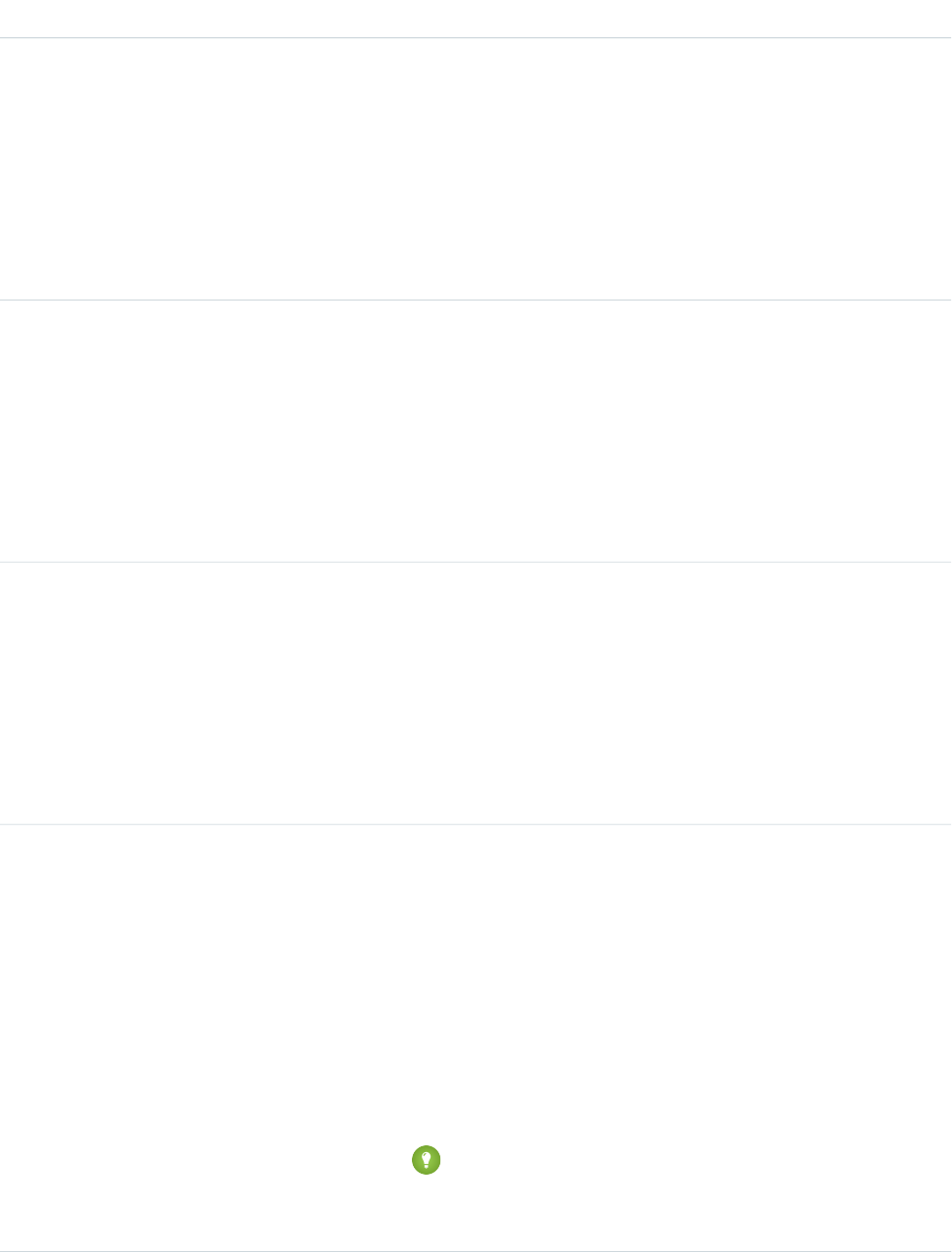
DetailsField Name
Type
int
ContentSize
Properties
Group, Nillable, Sort
Description
Available in API version 36.0 and earlier only.
This field is the size of the file (in bytes) uploaded to the feed. This field is read-only
and is automatically determined during insert.
Type
string
ContentType
Properties
Group, Nillable, Sort
Description
Available in API version 36.0 and earlier only.
This field is the MIME type of the file uploaded to the feed. This field is read-only
and is automatically determined during insert.
Type
reference
InsertedById
Properties
Group, Nillable, Sort
Description
ID of the user who added this object to the feed. For example, if an application
migrates posts and comments from another application into a feed, the
InsertedBy value is set to the ID of the logged-in user.
Type
boolean
IsRichText
Properties
Defaulted on create, Filter, Group, Sort
Description
Indicates whether the feed item Body contains rich text. Set IsRichText
to true if you post a rich text feed item via SOAP API. Otherwise, the post is
rendered as plain text.
Rich text supports the following HTML tags:
•<p>
Tip: Though the <br> tag isn’t supported, you can use
<p> </p> to create lines.
•<b>
1915
TopicFeedStandard Objects
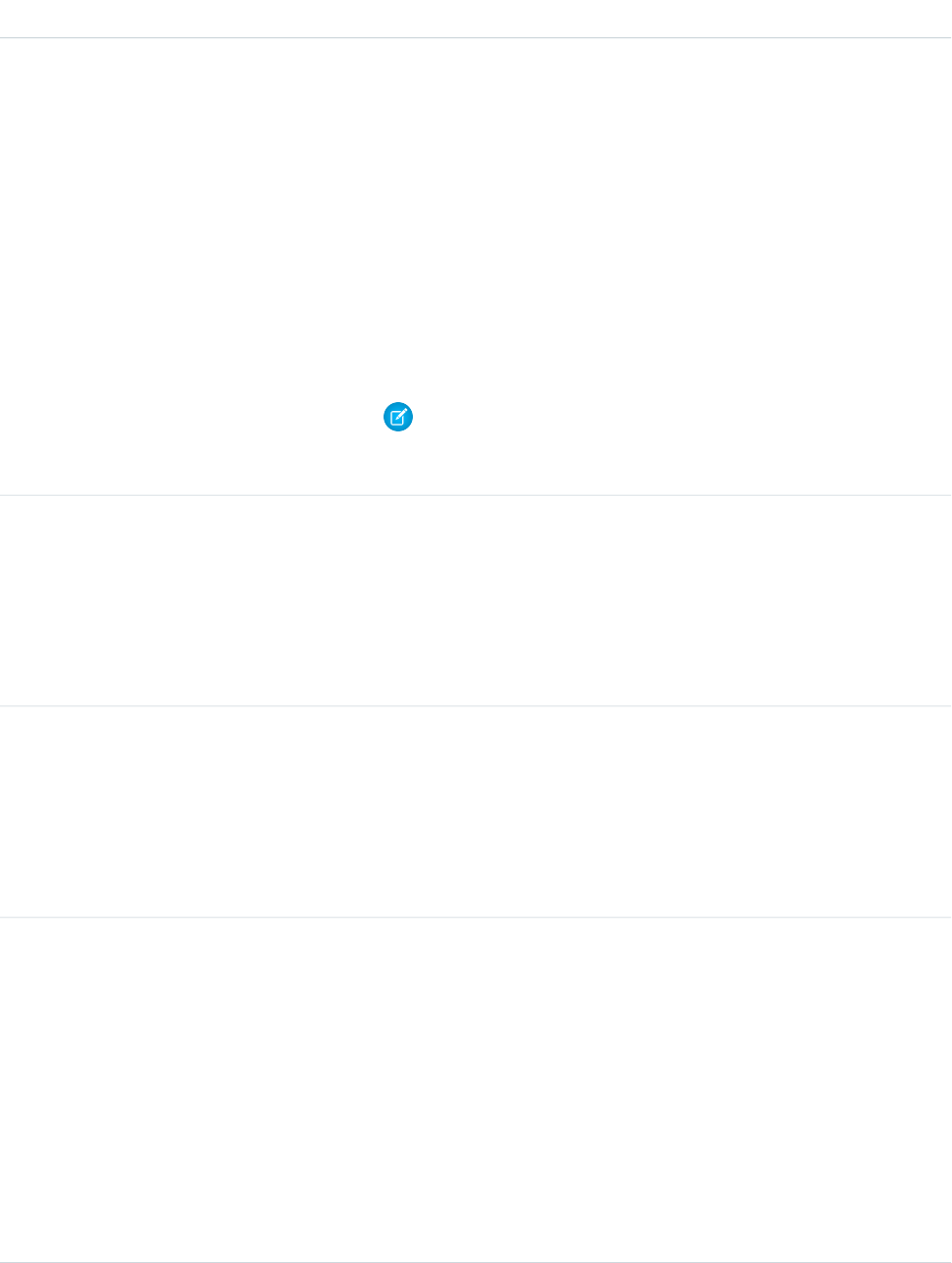
DetailsField Name
•<code>
•<i>
•<u>
•<s>
•<ul>
•<ol>
•<li>
•<img>
The <img> tag is accessible only via the API and must reference files in
Salesforce similar to this example: <img
src="sfdc://069B0000000omjh"></img>
Note: In API version 35.0 and later, the system replaces special characters
in rich text with escaped HTML. In API version 34.0 and prior, all rich text
appears as a plain-text representation.
Type
int
LikeCount
Properties
Filter, Group, Sort
Description
The number of FeedLikes associated with this feed item.
Type
url
LinkUrl
Properties
Nillable, Sort
Description
The URL of a LinkPost.
Type
picklist
NetworkScope
Properties
Group, Nillable, Restricted picklist, Sort
Description
Specifies whether this feed item is available in the default community, a specific
community, or all communities. This field is available in API version 26.0 and later,
if Salesforce Communities is enabled for your organization.
NetworkScope can have the following values:
•NetworkId—The ID of the community in which the FeedItem is available.
If left empty, the feed item is only available in the default community.
1916
TopicFeedStandard Objects
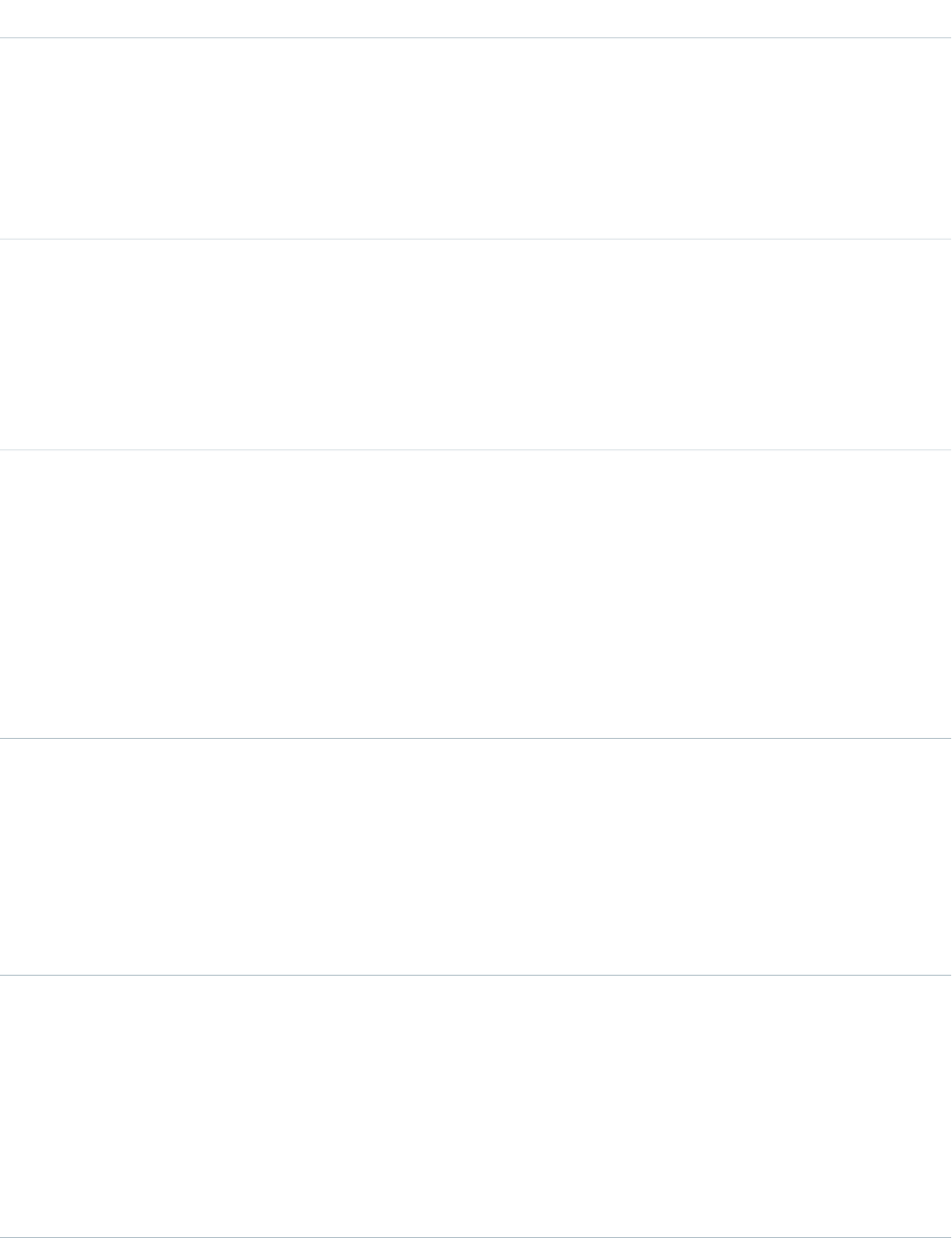
DetailsField Name
•AllNetworks—The feed item is available in all communities.
Note the following exceptions for NetworkScope:
•Only feed items with a CollaborationGroup or User parent can set a
NetworkId or a null value for NetworkScope.
•For feed items with a record parent, users can set NetworkScope only
to AllNetworks.
Type
reference
ParentId
Properties
Filter, Group, Sort
Description
ID of the topic.
Type
reference
RelatedRecordId
Properties
Group, Nillable, Sort
Description
ID of the ContentVersion object associated with a ContentPost. For Work.com
thanks posts, it’s the ID of the WorkThanks object associated with a
RypplePost. This field is typically null for all posts except ContentPost
and RypplePost.
Type
string
Title
Properties
Group, Nillable, Sort
Description
The title of the FeedItem. When the Type is LinkPost, the LinkUrl is
the URL and this field is the link name.
Type
picklist
Type
Properties
Filter, Group, Nillable, Restricted picklist, Sort
Description
The type of FeedItem:
•ActivityEvent—indirectly generated event when a user or the API
adds a Task associated with a feed-enabled parent record (excluding email
1917
TopicFeedStandard Objects

DetailsField Name
tasks on cases). Also occurs when a user or the API adds or updates a Task or
Event associated with a case record (excluding email and call logging).
For a recurring Task with CaseFeed disabled, one event is generated for the
series only. For a recurring Task with CaseFeed enabled, events are generated
for the series and each occurrence.
•AdvancedTextPost—created when a user posts a group
announcement.
•AnnouncementPost—Not used.
•ApprovalPost—generated when a user submits an approval.
•BasicTemplateFeedItem—Not used.
•CanvasPost—a post made by a canvas app posted on a feed.
•CollaborationGroupCreated—generated when a user creates a
public group.
•CollaborationGroupUnarchived—Not used.
•ContentPost—a post with an attached file.
•CreatedRecordEvent—generated when a user creates a record from
the publisher.
•DashboardComponentAlert—generated when a dashboard metric
or gauge exceeds a user-defined threshold.
•DashboardComponentSnapshot—created when a user posts a
dashboard snapshot on a feed.
•LinkPost—a post with an attached URL.
•PollPost—a poll posted on a feed.
•ProfileSkillPost—generated when a skill is added to a user’s Chatter
profile.
•QuestionPost—generated when a user posts a question.
•ReplyPost—generated when Chatter Answers posts a reply.
•RypplePost—generated when a user creates a Thanks badge in
Work.com.
•TextPost—a direct text entry on a feed.
•TrackedChange—a change or group of changes to a tracked field.
•UserStatus—automatically generated when a user adds a post.
Deprecated.
The following values appear in the Type picklist for all feed objects but apply
only to CaseFeed:
•AttachArticleEvent—generated event when a user attaches an
article to a case.
•CallLogPost—generated event when a user logs a call for a case through
the user interface. CTI calls also generate this event.
1918
TopicFeedStandard Objects
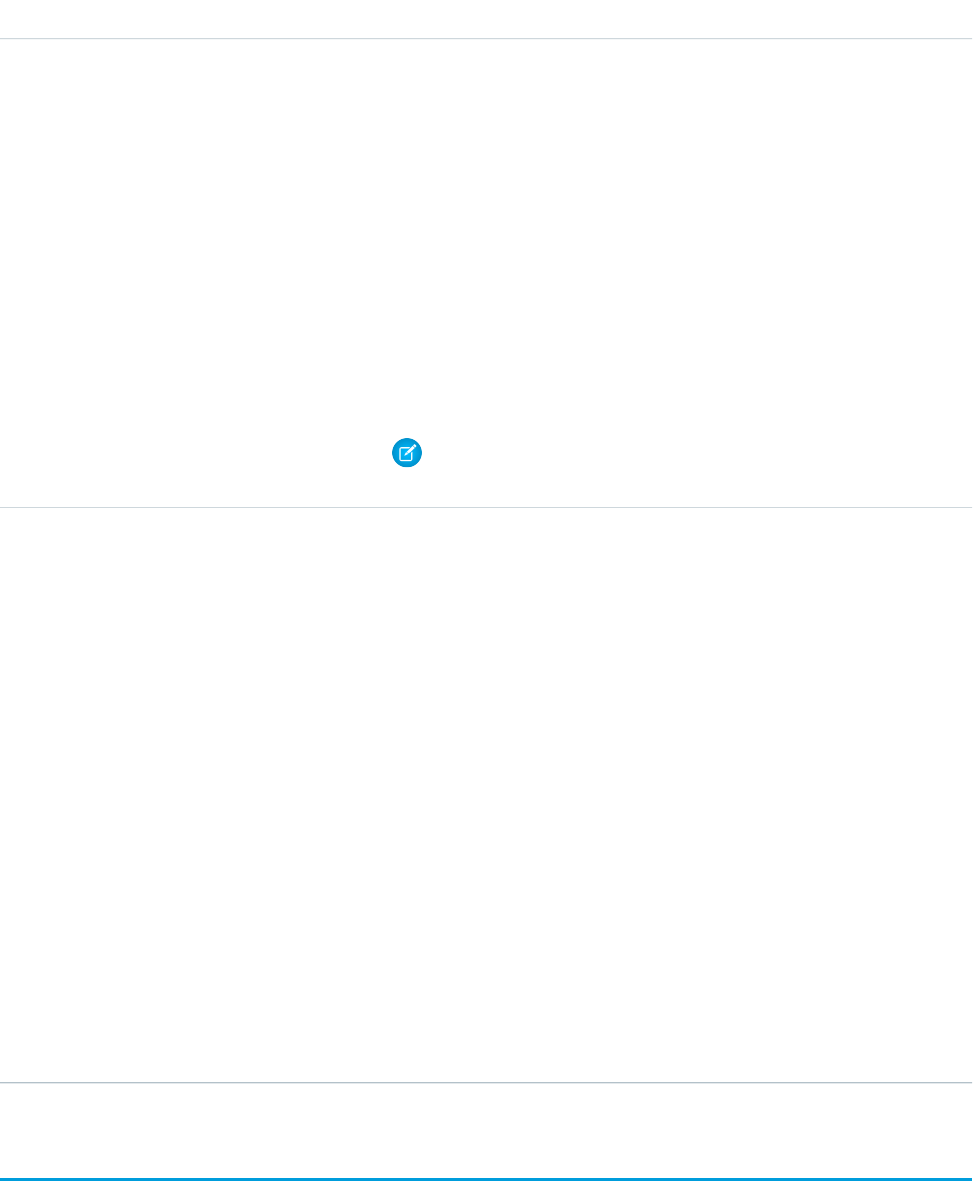
DetailsField Name
•CaseCommentPost—generated event when a user adds a case comment
for a case object.
•ChangeStatusPost—generated event when a user changes the status
of a case.
•ChatTranscriptPost—generated event when Live Agent transcript
is saved to a case.
•EmailMessageEvent—generated event when an email related to a
case object is sent or received.
•FacebookPost—generated when a Facebook post is created from a
case. Deprecated.
•MilestoneEvent—generated when a case milestone is completed or
reaches violation status.
•SocialPost—generated when a social post is created from a case.
Note: If you set Type to ContentPost, also specify ContentData
and ContentFileName.
Type
picklist
Visibility
Properties
Filter, Group, Nillable, Restricted picklist, Sort
Description
Specifies whether this feed item is available to all users or internal users only. This
field is available in API version 26.0 and later, if Salesforce Communities is enabled
for your organization.
Visibility can have the following values:
•AllUsers—The feed item is available to all users who have permission
to see the feed item.
•InternalUsers—The feed item is available to internal users only.
Note the following exceptions for Visibility:
•For record posts, Visibility is set to InternalUsers for all internal
users by default.
•External users can set Visibility only to AllUsers.
•On user and group posts, only internal users can set Visibility to
InternalUsers.
TopicLocalization—Beta
Represents the translated version of a topic name. Topic localization applies only to navigational and featured topics in communities.
This object is available in API version 33.0 and later.
1919
TopicLocalization—BetaStandard Objects

Supported Calls
create(), delete(), describeSObjects(), getDeleted(), getUpdated(), query(), retrieve(), update(), upsert()
Special Access Rules
Users with the Translation Workbench enabled can view topic translations, but the “Customize Application,” “Manage Translation,” or
“Manage Categories” permission is required to create or update them.
Fields
DetailsField Name
Type
picklist
Language
Properties
Create, Filter, Group, Restricted picklist, Sort
Description
The combined language and locale ISO code, which controls the language for
labels displayed in an application. (The values in this field are not related to the
default locale selection.)
This picklist contains the following fully-supported languages:
•Chinese (Simplified): zh_CN
•Chinese (Traditional): zh_TW
•Danish: da
•Dutch: nl_NL
•English: en_US
•Finnish: fi
•French: fr
•German: de
•Italian: it
•Japanese: ja
•Korean: ko
•Norwegian: no
•Portuguese (Brazil): pt_BR
•Russian: ru
•Spanish: es
•Spanish (Mexico): es_MX
•Swedish: sv
•Thai: th
The following end-user only languages are available.
•Arabic: ar
1920
TopicLocalization—BetaStandard Objects

DetailsField Name
•Bulgarian: bg
•Croatian: hr
•Czech: cs
•English (UK): en_GB
•Greek: el
•Hebrew: iw
•Hungarian: hu
•Indonesian: in
•Polish: pl
•Portuguese (Portugal): pt_PT
•Romanian: ro
•Slovak: sk
•Slovenian: sl
•Turkish: tr
•Ukrainian: uk
•Vietnamese: vi
The following platform languages are available for organizations that use Salesforce
exclusively as a platform.
•Albanian: sq
•Arabic (Algeria): ar_DZ
•Arabic (Bahrain): ar_BH
•Arabic (Egypt): ar_EG
•Arabic (Iraq): ar_IQ
•Arabic (Jordan): ar_JO
•Arabic (Kuwait): ar_KW
•Arabic (Lebanon): ar_LB
•Arabic (Libya): ar_LY
•Arabic (Morocco): ar_MA
•Arabic (Oman): ar_OM
•Arabic (Qatar): ar_QA
•Arabic (Saudi Arabia): ar_SA
•Arabic (Sudan): ar_SD
•Arabic (Syria): ar_SY
•Arabic (Tunisia): ar_TN
•Arabic (United Arab Emirates): ar_AE
•Arabic (Yemen): ar_YE
•Armenian: hy
•Basque: eu
1921
TopicLocalization—BetaStandard Objects

DetailsField Name
•Bosnian: bs
•Bengali: bn
•Chinese (Simplified—Singapore): zh_SG
•Chinese (Traditional—Hong Kong): zh_HK
•English (Australia): en_AU
•English (Canada): en_CA
•English (Hong Kong): en_HK
•English (India): en_IN
•English (Ireland): en_IE
•English (Malaysia): en_MY
•English (Philippines): en_PH
•English (Singapore): en_SG
•English (South Africa): en_ZA
•Estonian: et
•French (Belgium): fr_BE
•French (Canada): fr_CA
•French (Luxembourg): fr_LU
•French (Switzerland): fr_CH
•Georgian: ka
•German (Austria): de_AT
•German (Luxembourg): de_LU
•German (Switzerland): de_CH
•Hindi: hi
•Icelandic: is
•Irish: ga
•Italian (Switzerland): it_CH
•Latvian: lv
•Lithuanian: lt
•Luxembourgish: lb
•Macedonian: mk
•Malay: ms
•Maltese: mt
•Romanian (Moldova): ro_MD
•Montenegrin: sh_ME
•Romansh: rm
•Serbian (Cyrillic): sr
•Serbian (Latin): sh
•Spanish (Argentina): es_AR
1922
TopicLocalization—BetaStandard Objects

DetailsField Name
•Spanish (Bolivia): es_BO
•Spanish (Chile): es_CL
•Spanish (Colombia): es_CO
•Spanish (Costa Rica): es_CR
•Spanish (Dominican Republic): es_DO
•Spanish (Ecuador): es_EC
•Spanish (El Salvador): es_SV
•Spanish (Guatemala): es_GT
•Spanish (Honduras): es_HN
•Spanish (Nicaragua): es_NI
•Spanish (Panama): es_PA
•Spanish (Paraguay): es_PY
•Spanish (Peru): es_PE
•Spanish (Puerto Rico): es_PR
•Spanish (United States): es_US
•Spanish (Uruguay): es_UY
•Spanish (Venezuela): es_VE
•Tagalog: tl
•Tamil: ta
•Urdu: ur
•Welsh: cy
Type
string
NamespacePrefix
Properties
Filter, Group, Nillable, Sort
Description
The namespace prefix associated with this object. Each Developer Edition
organization that creates a managed package has a unique namespace prefix.
Limit: 15 characters. You can refer to a component in a managed package by
using the namespacePrefix__componentName notation.
The namespace prefix can have one of the following values:
•In Developer Edition organizations, the namespace prefix is set to the
namespace prefix of the organization for all objects that support it. There is
an exception if an object is in an installed managed package. In that case,
the object has the namespace prefix of the installed managed package. This
field’s value is the namespace prefix of the Developer Edition organization
of the package developer.
1923
TopicLocalization—BetaStandard Objects
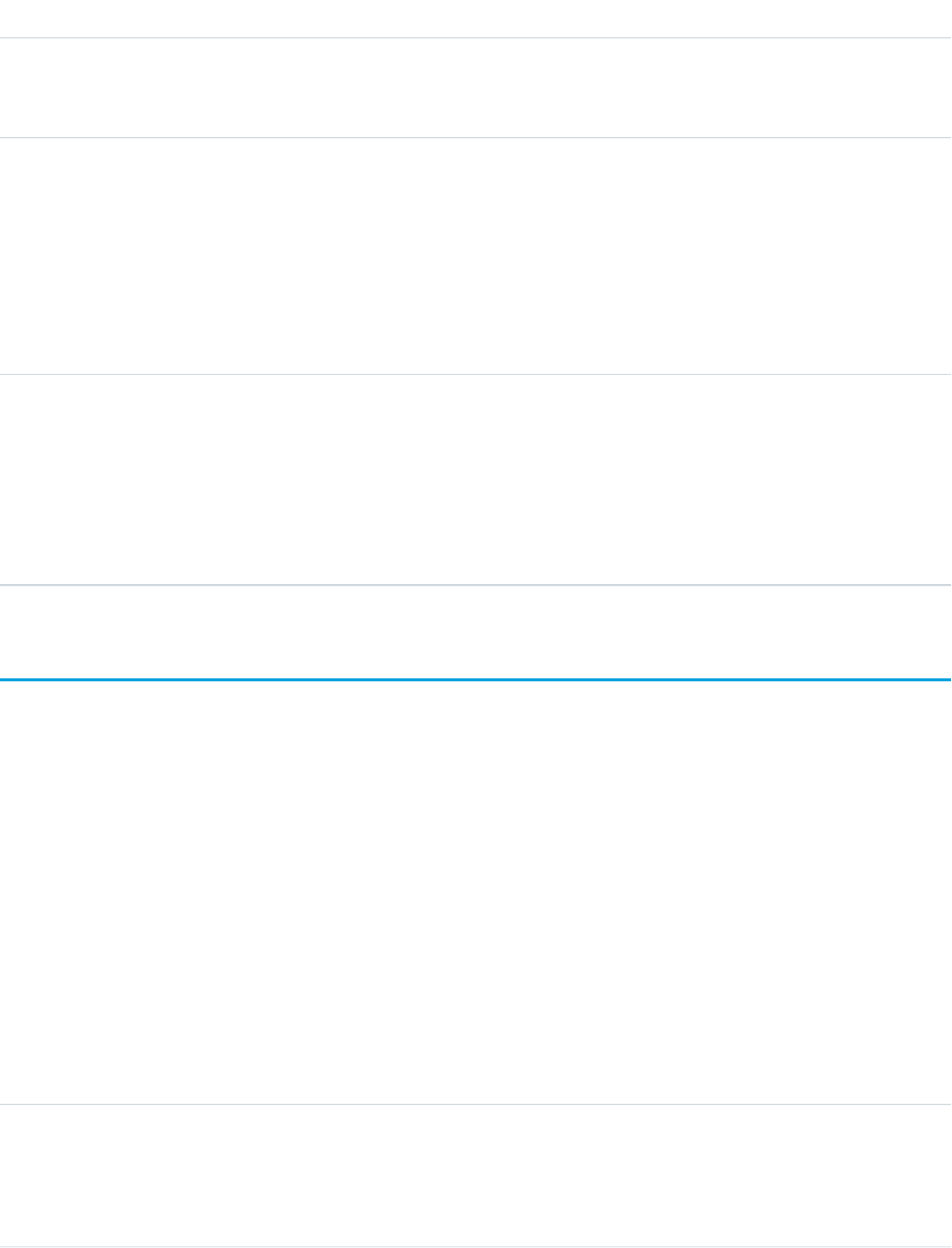
DetailsField Name
•In organizations that are not Developer Edition organizations,
NamespacePrefix is only set for objects that are part of an installed
managed package. There is no namespace prefix for all other objects.
Type
reference
ParentId
Properties
Create, Filter, Group, Sort
Description
ID that identifies the topic. After a TopicLocalization record is created, this ID can’t
be modified.
Type
string
Value
Properties
Create, Filter, Sort, Update
Description
The translated text for the topic name. Label is Topic Name Translation.
TwoFactorInfo
Stores a user’s secret for two-factor operations. Use this object when customizing two-factor authentication in your organization. This
object is available in API version 32.0 and later.
Supported Calls
create(), delete(), describeSObjects(), query(), retrieve(), update(), upsert()
Special Access Rules
You need the “Manage Two-Factor Authentication in API” permission to create or update this object.
Fields
DetailsField Name
Type
string
SharedKey
Properties
Create, Group, Sort, Update
1924
TwoFactorInfoStandard Objects
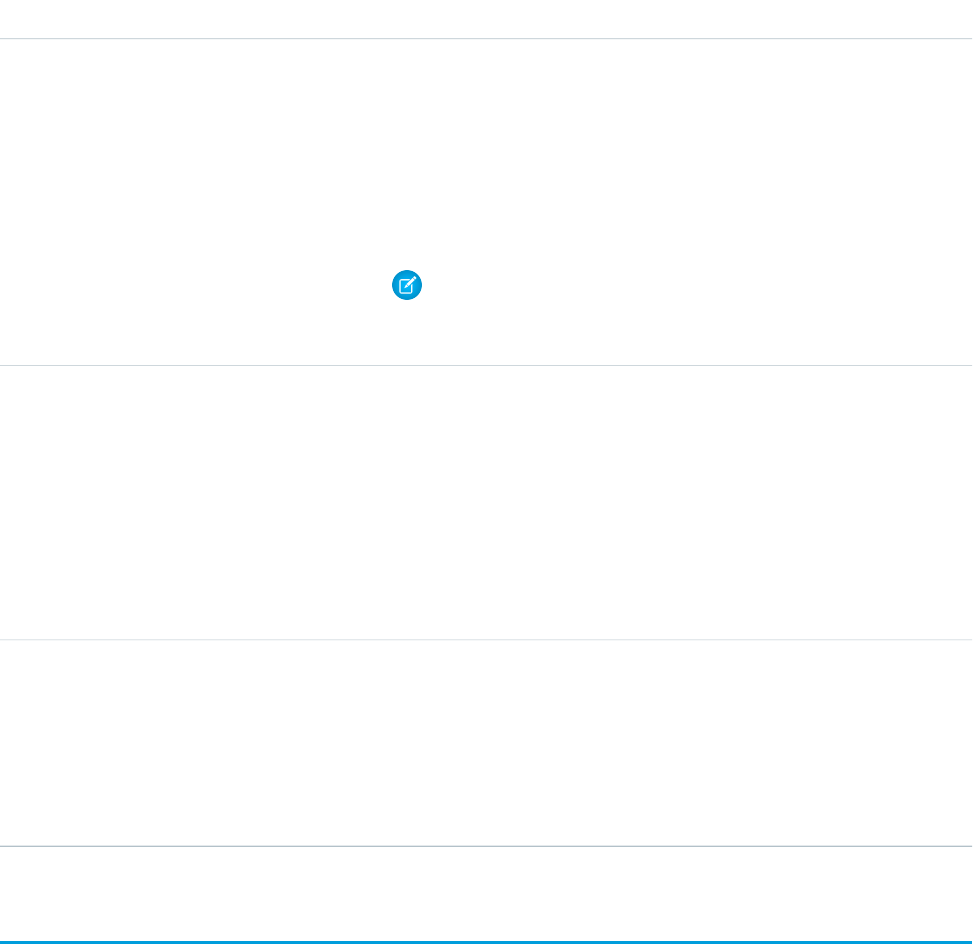
DetailsField Name
Description
This field is never read-enabled, though it is write-enabled. A request for this
value always returns null. The value must be a base32-encoded string of a
20-byte secret.
You can use the Apex method
Auth.SessionManagement.getQrCode() to get a value to write to
this field.
Note: If you write a secret to this field, in API version 37.0 and later the
user gets an email notification that a new identity verification method
was added to the user’s account.
Type
picklist
Type
Properties
Create, Filter, Group, Restricted picklist, Sort, Update
Description
The two-factor method.
•TOTP—The time-based one-time password.
•HOTP—Reserved for future use.
Type
reference
UserId
Properties
Create, Filter, Group, Nillable, Sort, Update
Description
The ID for the user who’s associated with the authentication secret.
TwoFactorMethodsInfo
Stores information about which identity verification methods a user has registered. This object is available in API version 37.0 and later.
Supported Calls
describeSObjects(), query()
Special Access Rules
You need the “Manage Two-Factor Authentication in API” permission to access this object.
1925
TwoFactorMethodsInfoStandard Objects
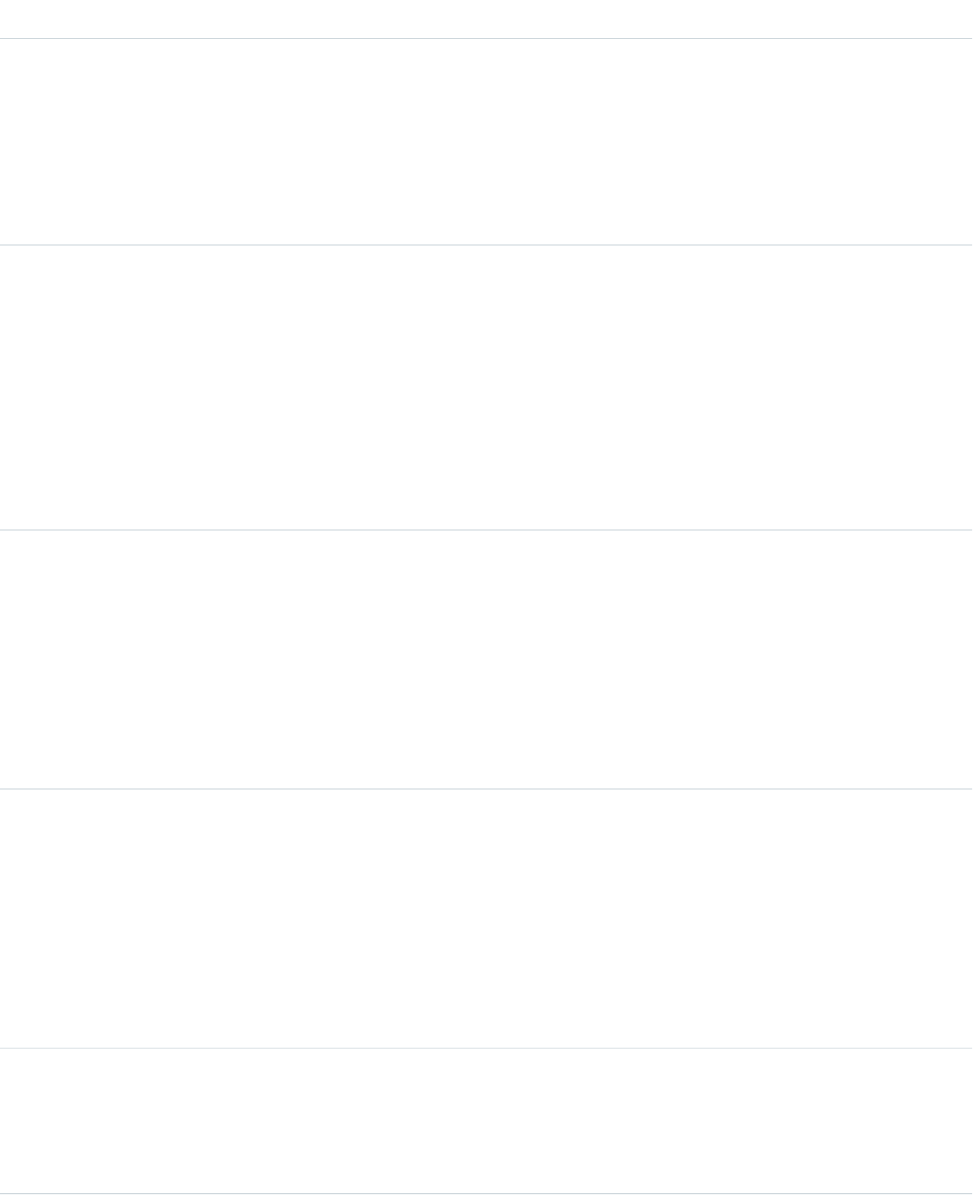
Fields
DetailsField Name
Type
string
ExternalId
Properties
Filter, Group, Nillable, Sort
Description
A unique system-generated numerical identifier for the user.
Type
boolean
HasSalesforceAuthenticator
Properties
Defaulted on create, Filter, Group, Sort
Description
If true, the user has connected the Salesforce Authenticator mobile app. The
user can verify identity by approving a notification sent to the app. If the user
sets a trusted location in the app, Salesforce Authenticator verifies automatically
when the user is in the trusted location.
Type
boolean
HasTempCode
Properties
Defaulted on create, Filter, Group, Sort
Description
If true, the user has a temporary verification code generated by a Salesforce
admin or user with “Manage Two-Factor Authentication in User Interface”
permission.
Type
boolean
HasTotp
Properties
Defaulted on create, Filter, Group, Sort
Description
If true, the user has connected an authenticator app that generates verification
codes, also known as time-based one-time passwords (TOTP). The user can verify
identity by entering a code generated by the app.
Type
boolean
HasU2F
Properties
Defaulted on create, Filter, Group, Sort
1926
TwoFactorMethodsInfoStandard Objects
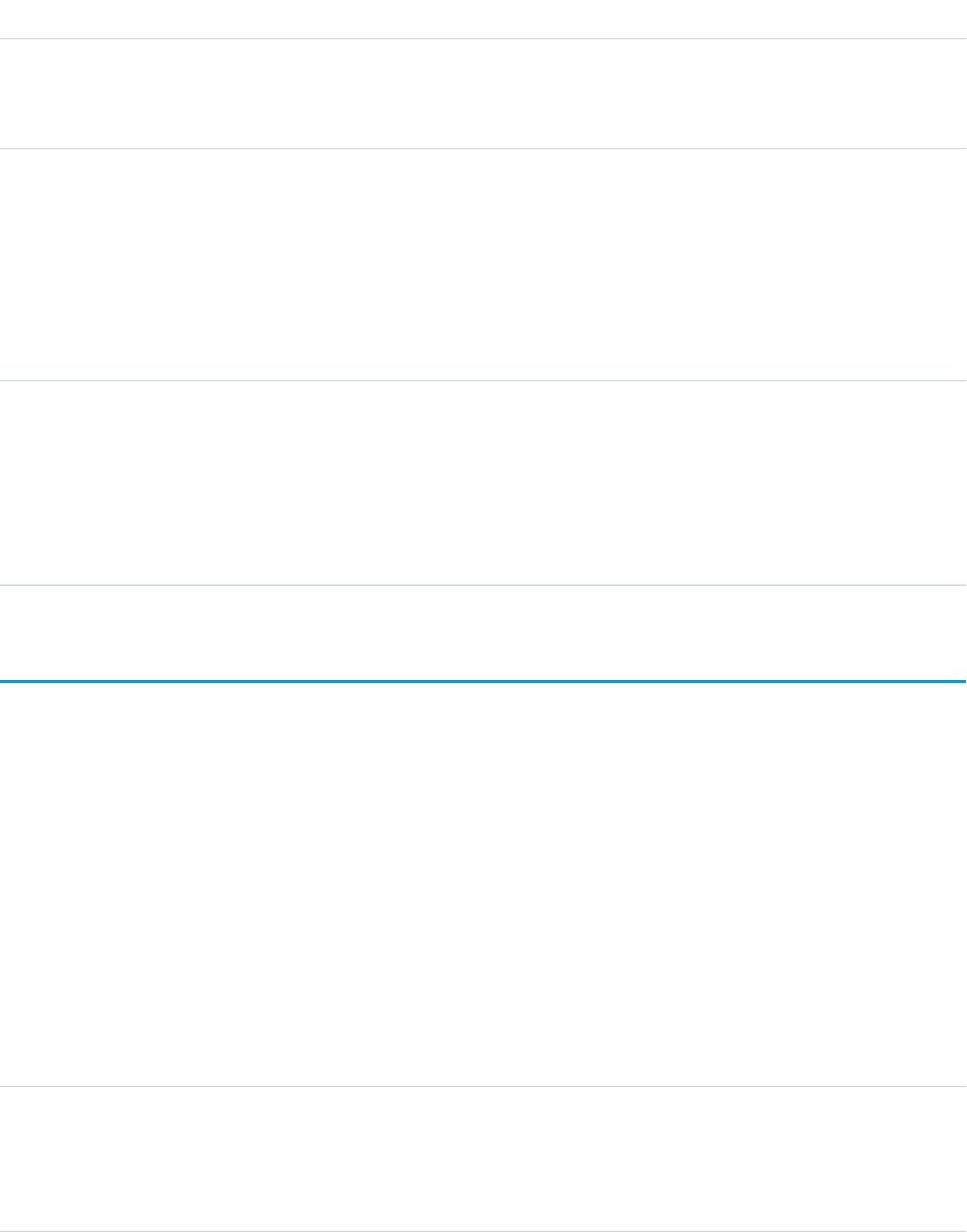
DetailsField Name
Description
If true, the user has registered a U2F security key. The user can verify identity
by inserting the security key into a USB port to generate credentials.
Type
boolean
HasVerifiedMobileNumber
Properties
Defaulted on create, Filter, Group, Sort
Description
If true, the user has verified a mobile phone number. Salesforce can text a
verification code to the user at that number.
Type
reference
UserId
Properties
Filter, Group, Nillable, Sort
Description
ID of the user who’s associated with the identity verification methods.
TwoFactorTempCode
Stores information about a user’s temporary identity verification code. This object is available in API version 37.0 and later.
Supported Calls
describeSObjects(), query(), retrieve()
Special Access Rules
You need the “Manage Two-Factor Authentication in API” permission to access this object.
Fields
DetailsField Name
Type
dateTime
Expiration
Properties
Filter, Sort
1927
TwoFactorTempCodeStandard Objects
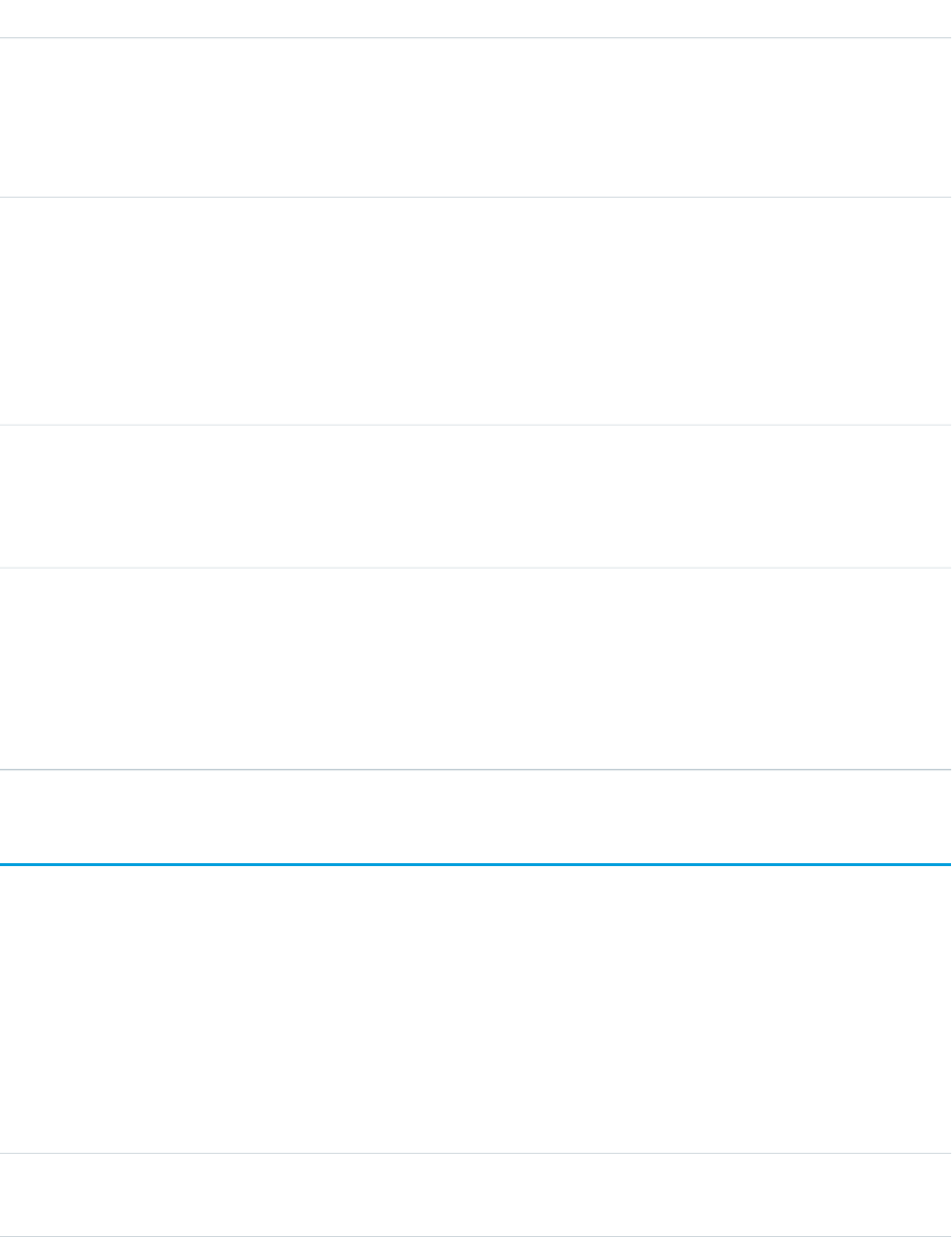
DetailsField Name
Description
The date and time when the temporary verification code expires. The code expires
in 1 to 24 hours after it’s generated. Salesforce admins and non-admin users with
the “Manage Two-Factor Authentication in User Interface” permission set the
expiration time when generating the code.
Type
string
Identifier
Properties
Filter, Group, Sort
Description
The unique identifier for the temporary code. This is a required field that can take
any value.
Type
encryptedstring
TempCode
Description
A request for this value always returns null.
Type
reference
UserId
Properties
Filter, Group, Sort
Description
The ID for the user who’s associated with the temporary verification code.
UndecidedEventRelation
Represents invitees with the status Not Responded for a given event. This object is available in API versions 29.0 and later.
Supported Calls
describeSObjects(), query(), retrieve()
Fields
DetailsField Name
Type
reference
EventId
1928
UndecidedEventRelationStandard Objects
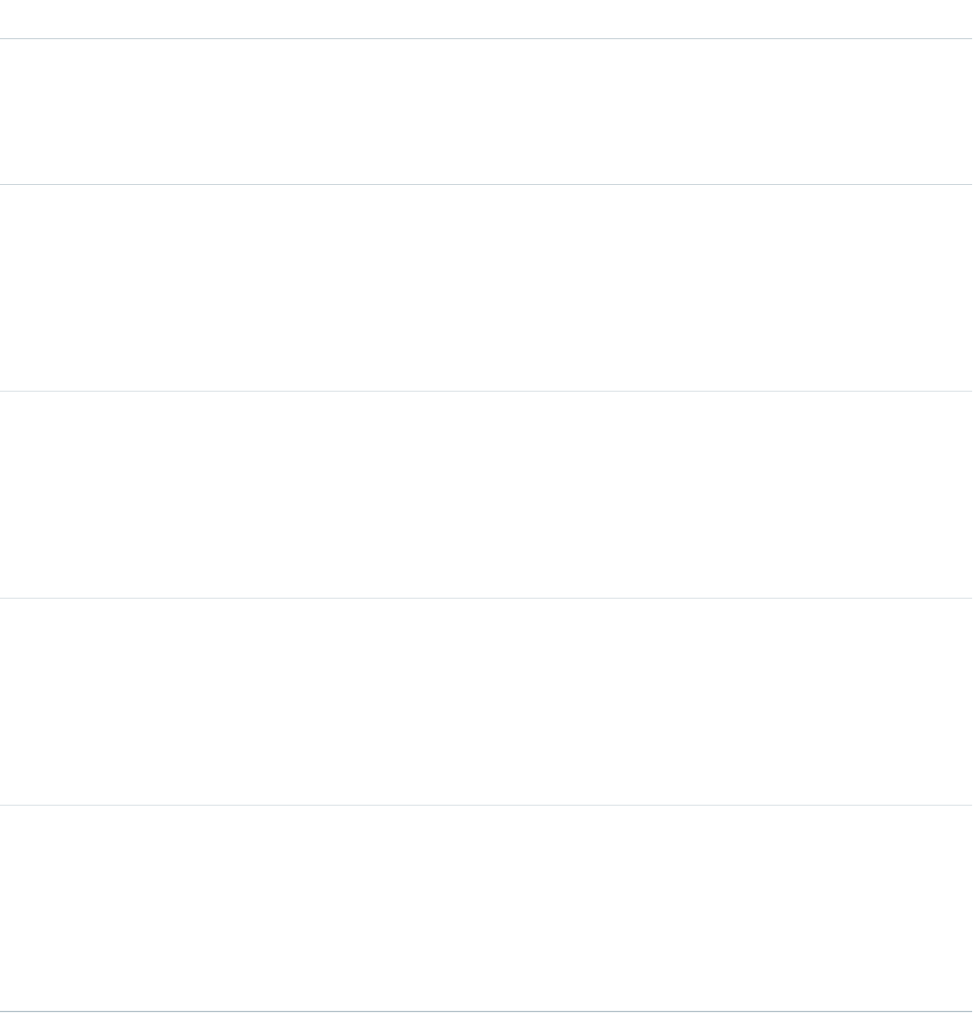
DetailsField Name
Properties
Filter, Group, Nillable, Sort
Description
Indicates the ID of the event.
Type
reference
RelationId
Properties
Filter, Group, Nillable, Sort
Description
Indicates the ID of the invitee.
Type
dateTime
RespondedDate
Properties
Filter, Nillable, Sort
Description
This field is always null.
Type
string
Response
Properties
Filter, Group, Nillable, Sort
Description
Indicates the content of the response field. Label is Comment.
Type
string
Type
Properties
Filter, Group, Nillable, Sort
Description
Indicates whether the invitee is a user, lead or contact, or resource.
1929
UndecidedEventRelationStandard Objects
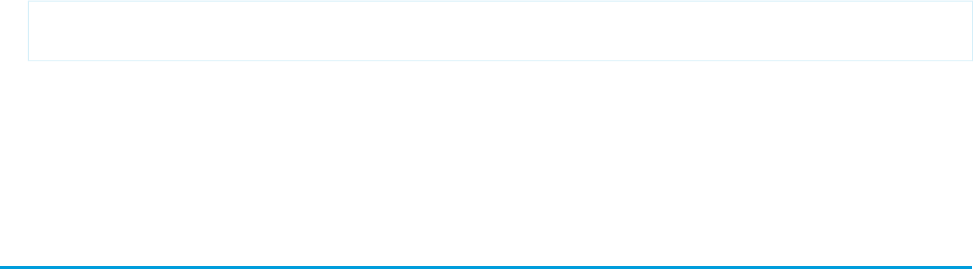
Usage
Query invitees who have not responded to an invitation to an event
SELECT eventId, type, response FROM UndecidedEventRelation WHERE
eventid='00UTD000000ZH5LA'
SEE ALSO:
AcceptedEventRelation
DeclinedEventRelation
User
Represents a user in your organization.
Supported Calls
create(), describeLayout(), describeSObjects(), getDeleted(), getUpdated(), query(), retrieve(),
search(), update(), upsert()
Special Access Rules
•To create or update a User record, you must have the “Manage Internal Users” permission. Additionally, if the user is a Customer
Portal user, you must have the “Edit Self-Service Users” permission, and if the user is a partner portal user, you must have the “Manage
External Users” permission.
•If Communities is enabled in your organization, to create or update external users for Customer Portal, partner portal, or Communities,
you must also have the “Manage External Users” permission.
•Information in hidden fields in a user's profile is not searchable by external users (with a portal profile) in a community. For example,
if a user in a community has a hidden email address and an external user searches for it, the user record is not returned in the search
results. Hidden field values are also not returned when external users perform searches on non-hidden fields. So if an external user
searches for a user's name (cannot be hidden), any hidden field values associated with the user record (for example, a hidden email
address) are not returned in the search results.
Internal users from your organization who belong to the same community, however, can both search for and view hidden field
values in search results.
•When requested by portal users, queries that look up to the User object, such as owner.name or owner.email might not
return values when the portal user making the request doesn’t have Read access to the User record being queried.
The behavior depends on the number of domains associated with the lookup field. If the object can look up to more than one
domain, owner.name returns a value, but other detail fields don’t. For example, Case owner can look up to the User or Queue
objects. In this case, portal users can see only the value of owner.name. Other User detail fields, such as owner.email or
owner.phone don’t return a value.
If the object can look up to only a single domain, such as Account owner, then no detail fields return values, including owner.name.
•Changing ownership of a record by updating its OwnerId field requires the user making the change to have both the “Transfer
Record” permission and Read access to the User record of the new record owner.
1930
UserStandard Objects
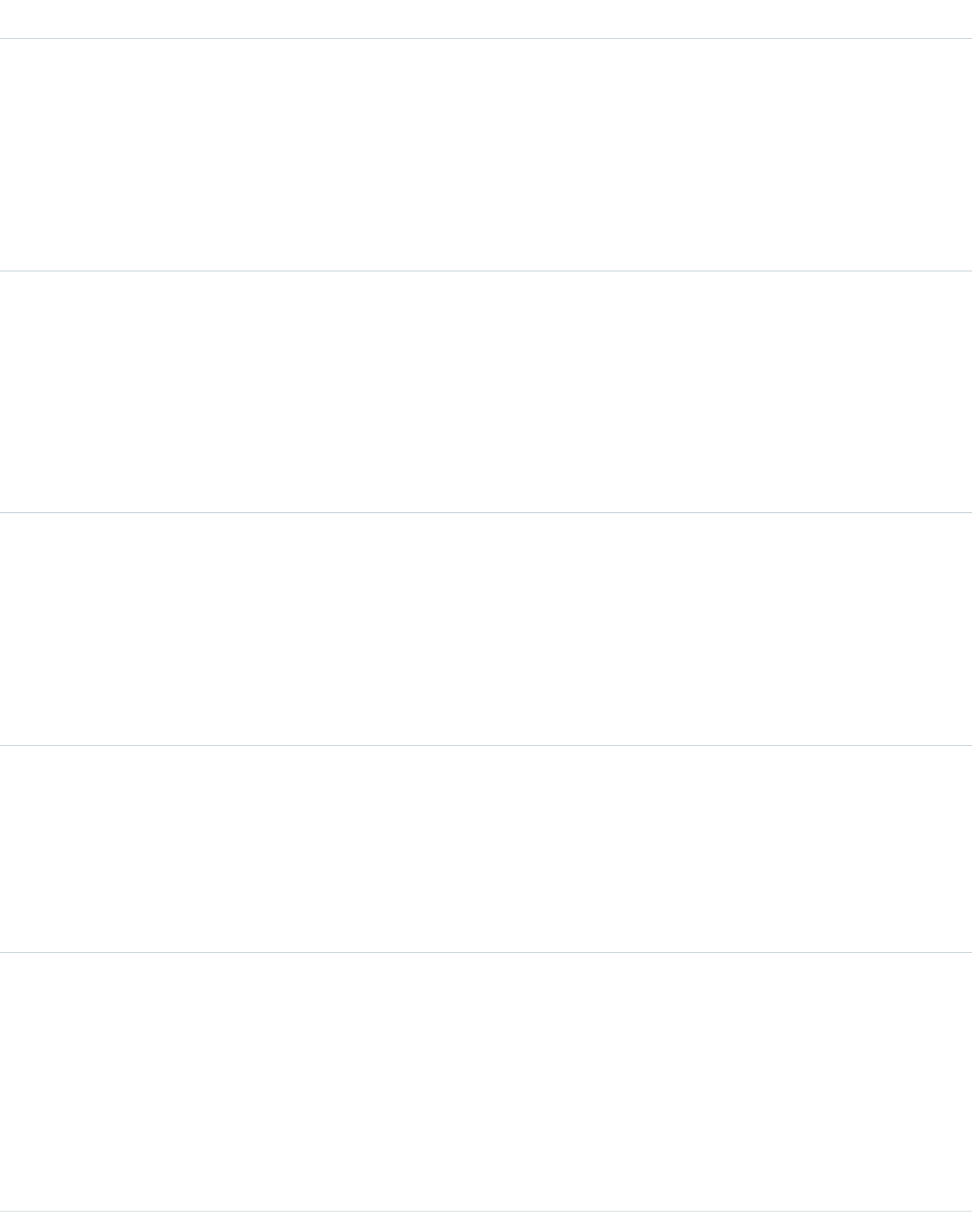
Fields
DetailsField
Type
textarea
AboutMe
Properties
Create, Filter, Nillable, Sort, Update
Description
Information about the user, such as areas of interest or skills. This field
is available even if Chatter is disabled.
Type
reference
AccountId
Properties
Filter, Group, Nillable, Sort
Description
ID of the Account associated with a Customer Portal user.
This field is null for Salesforce users.
Type
address
Address (beta)
Properties
Filter, Nillable
Description
The compound form of the address. Read-only. See Address Compound
Fields for details on compound address fields.
Type
string
Alias
Properties
Create, Filter, Group, Sort, Update
Description
Required. The user’s alias. For example, jsmith.
Type
string
BadgeText
Properties
Filter, Group, Nillable, Sort
Description
The text description of a user badge that appears over a user’s photo.
Users of the same Chatter user type (internal, external) are badged.
Different user types are not badged.
1931
UserStandard Objects
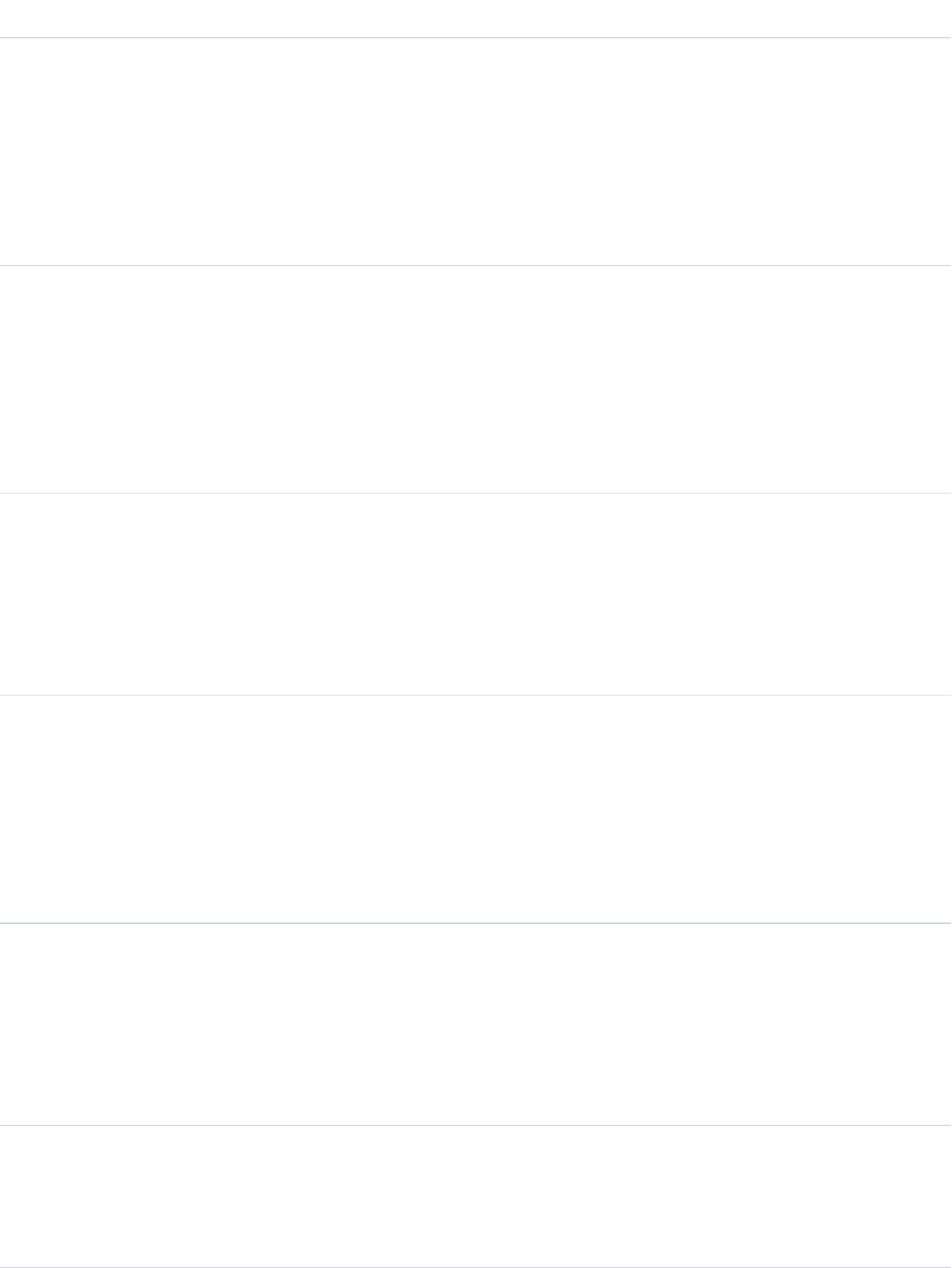
DetailsField
Type
string
BannerPhotoUrl
Properties
Filter, Nillable, Sort
Description
The URL for the user's banner photo. This field is available in API version
36.0 and later.
Type
reference
CallCenterId
Properties
Create, Filter, Group, Nillable, Sort, Update
Description
If Salesforce CRM Call Center is enabled, represents the call center to
which this user is assigned.
Type
string
City
Properties
Create, Filter, Group, Nillable, Sort, Update
Description
The city associated with the user. Up to 40 characters allowed.
Type
string
CommunityNickname
Properties
Create, Filter, Group, Sort, Update
Description
Name used to identify this user in the Community application, which
includes the ideas and answers features.
Type
string
CompanyName
Properties
Create, Filter, Group, Nillable, Sort, Update
Description
The name of the user’s company.
Type
reference
ContactId
Properties
Create, Filter, Group, Nillable, Sort
1932
UserStandard Objects
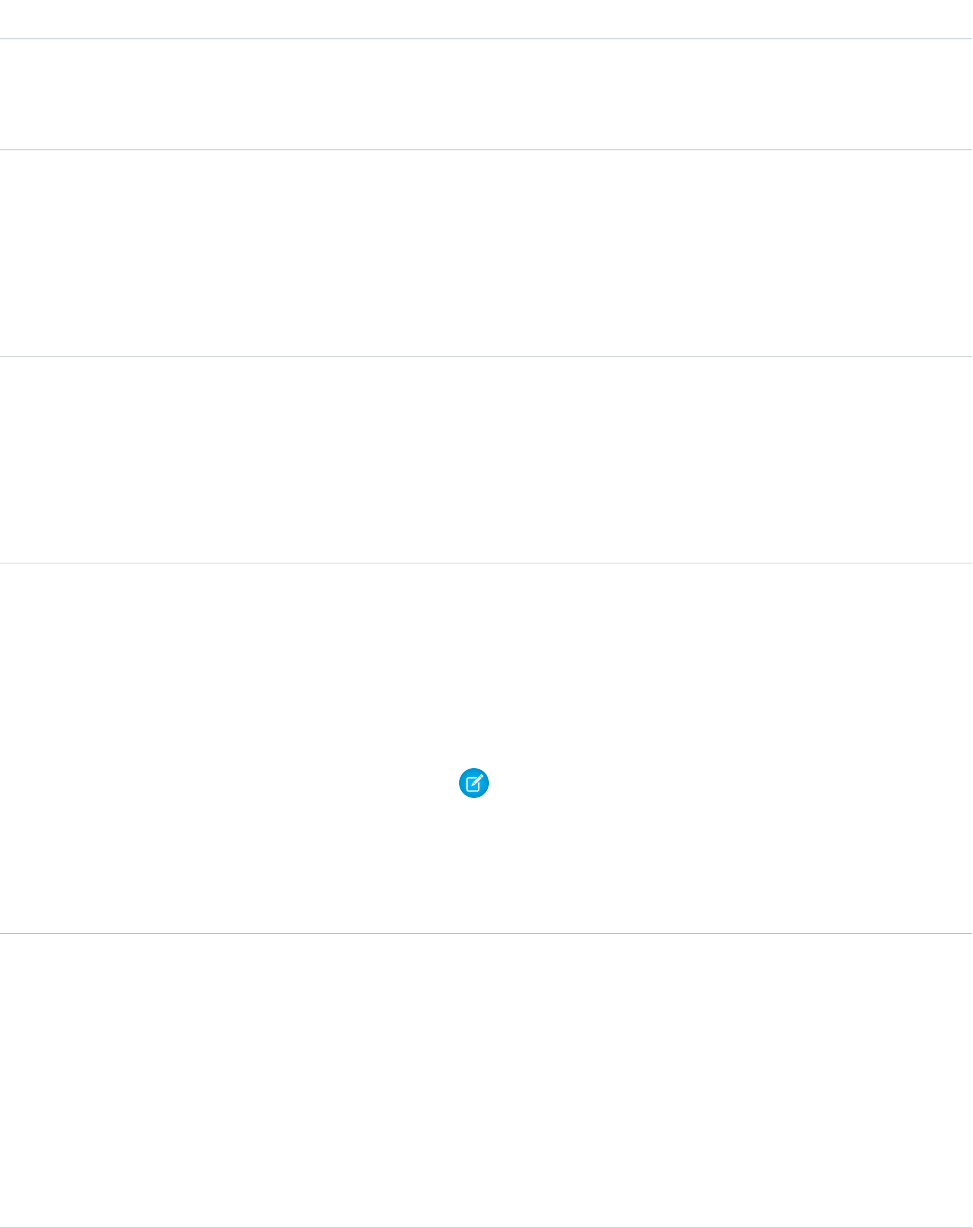
DetailsField
Description
ID of the Contact associated with this account. The contact must have
a value in the AccountId field or an error occurs.
Type
string
Country
Properties
Create, Filter, Group, Nillable, Sort, Update
Description
The country associated with the user. Up to 80 characters allowed.
Type
picklist
CountryCode
Properties
Create, Filter, Group, Nillable, Sort, Update
Description
The ISO country code associated with the user.
Type
textarea
CurrentStatus
Properties
Create, Filter, Nillable, Sort, Update
Description
Text that describes what the user is working on.
Note: If you update this field, the API automatically adds a post
of type UserStatus on the user’s profile in Chatter.
This field is deprecated in API version 25.0. To achieve similar
behavior, post to the user directly by creating a FeedItem with
the user’s ParentId.
Type
picklist
DefaultCurrencyIsoCode
Properties
Create, Defaulted on create, Filter, Nillable, Restricted picklist, Update
Description
The user's default currency setting for new records. For example, a user
in France could have a DefaultCurrencyIsoCode set to Euros,
and that would be their default currency in the application.
Only applicable for organizations that use multiple currencies.
1933
UserStandard Objects
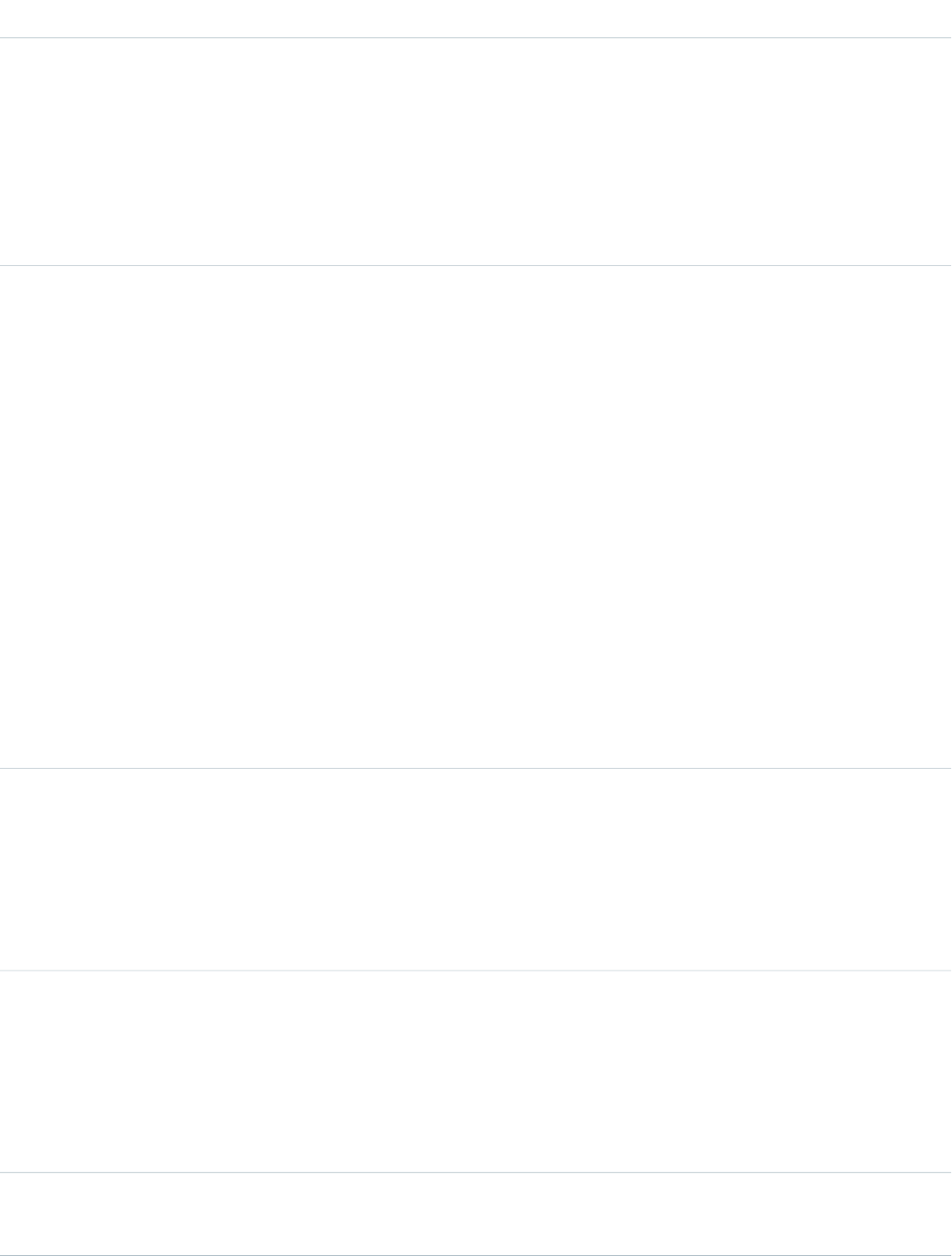
DetailsField
Type
picklist
DefaultDivision
Properties
Create, Defaulted on create, Filter, Group, Sort, Update
Description
This record’s default division. Only applicable if divisions are enabled
for your organization.
Type
picklist
DefaultGroupNotificationFrequency
Properties
Create, Defaulted on create, Filter, Group, Nillable, Restricted picklist,
Sort, Update
Description
Required. The default frequency for sending the user's Chatter group
email notifications when the user joins groups. The valid values are:
•P—Email on every post
•D—Daily digests
•W—Weekly digests
•N—Never
The default value is N. For Professional, Enterprise, Unlimited, and
Developer Edition organizations that existed prior to API version 22.0,
the default value remains D.
This field is available in API version 21.0 and later.
Type
reference
DelegatedApproverId
Properties
Create, Filter, Group, Nillable,Sort, Update
Description
Id of the user who is a delegated approver for this user.
Type
string
Department
Properties
Create, Filter, Group, Nillable, Sort, Update
Description
The company department associated with the user.
Type
picklist
DigestFrequency
1934
UserStandard Objects
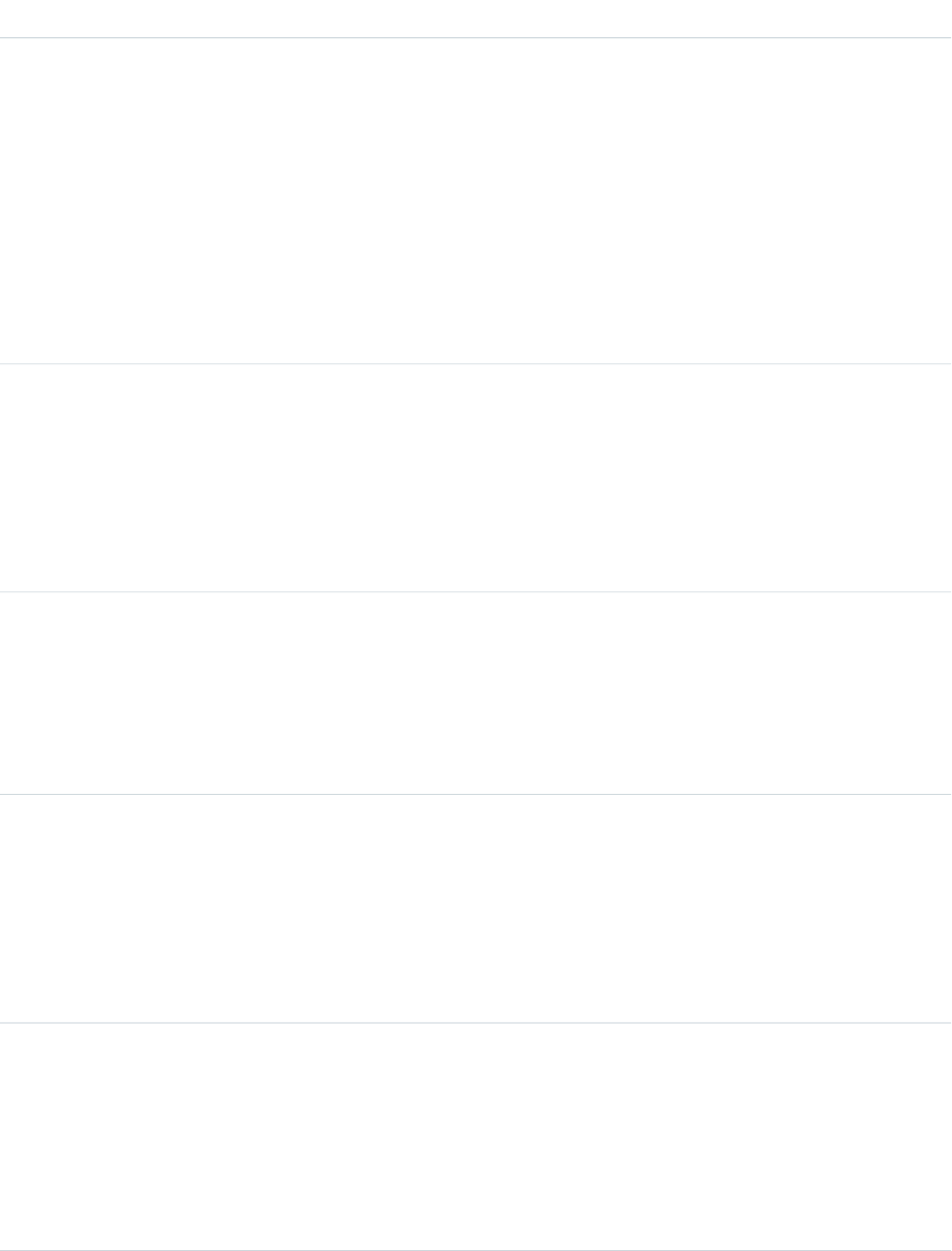
DetailsField
Properties
Create, Defaulted on create, Filter, Group, Nillable, Restricted picklist,
Sort, Update
Description
Required. The frequency at which the system sends the user’s Chatter
personal email digest. The valid values are:
•D = Daily
•W = Weekly
•N = Never
The default value is D.
Type
string
Division
Properties
Create, Filter, Group, Nillable, Sort, Update
Description
The division associated with this user, similar to Department and
unrelated to DefaultDivision.
Type
email
Email
Properties
Create, Filter, Group, idLookup, Sort, Update
Description
Required. The user’s email address.
Type
picklist
EmailEncodingKey
Properties
Create, Filter, Group, Restricted picklist, Sort, Update
Description
Required. The email encoding for the user, such as ISO-8859-1 or
UTF-8.
Type
boolean
EmailPreferencesAutoBcc
Properties
Create, Filter, Update
Description
Determines whether the user receives copies of sent emails. This option
applies only if compliance BCC emails are not enabled.
1935
UserStandard Objects
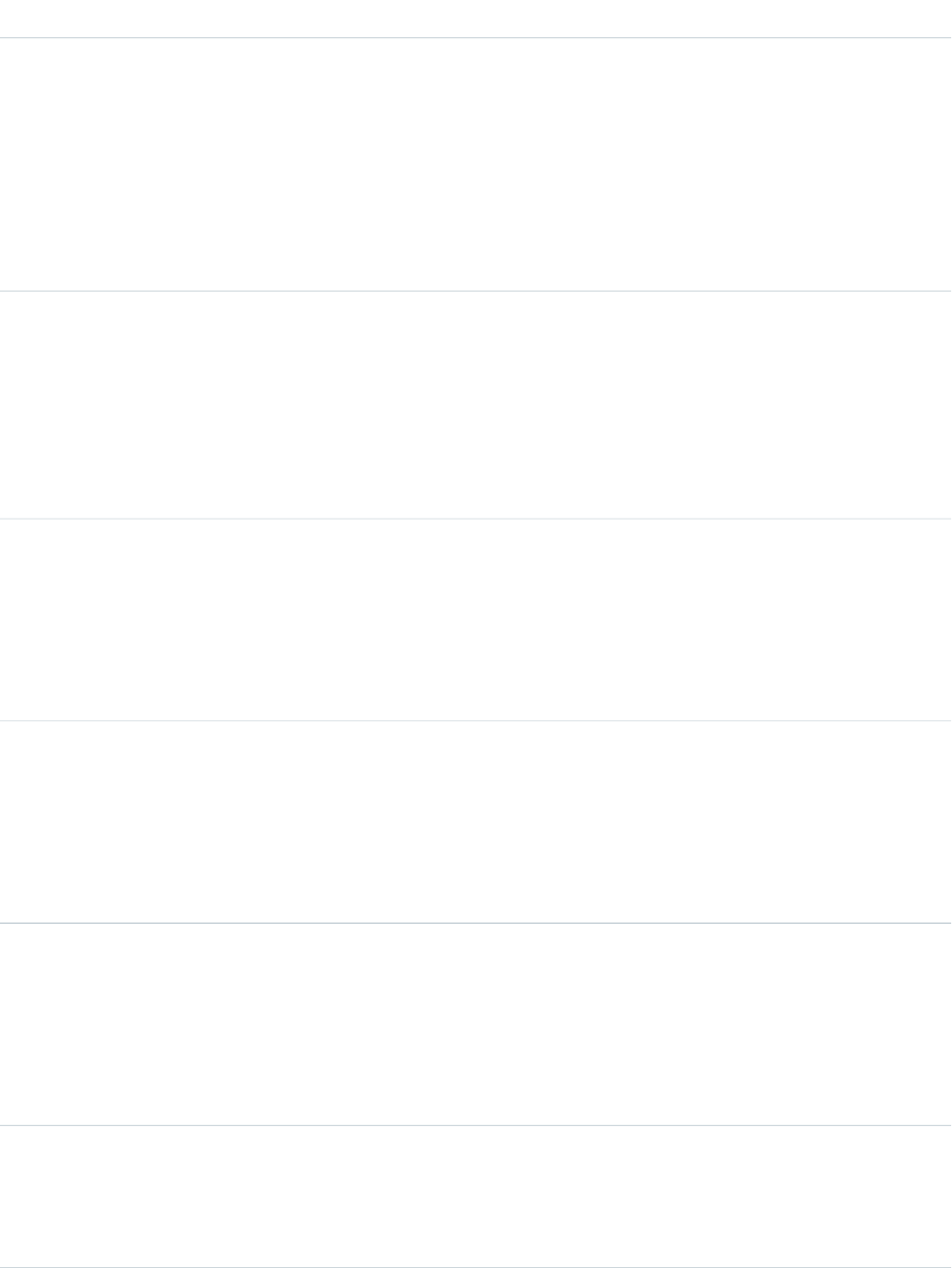
DetailsField
Type
boolean
EmailPreferencesAutoBccStayInTouch
Properties
Create, Filter, Update
Description
Determines whether the user receives copies of sent Stay-in-Touch
emails. This option applies only if compliance BCC emails are not
enabled.
Type
boolean
EmailPreferencesStayInTouchReminder
Properties
Create, Filter, Update
Description
Determines whether the user is reminded to use the Stay-in-Touch
feature when creating a new contact.
Type
string
EmployeeNumber
Properties
Create, Filter, Group, Nillable, Sort, Update
Description
The user’s employee number.
Type
phone
Extension
Properties
Create, Filter, Group, Nillable, Sort, Update
Description
The user’s phone extension number.
Type
phone
Fax
Properties
Create, Filter, Group, Nillable, Sort, Update
Description
The user’s fax number.
Type
string
FederationIdentifier
Properties
Create, Filter, idLookup, Nillable, Sort, Update
1936
UserStandard Objects
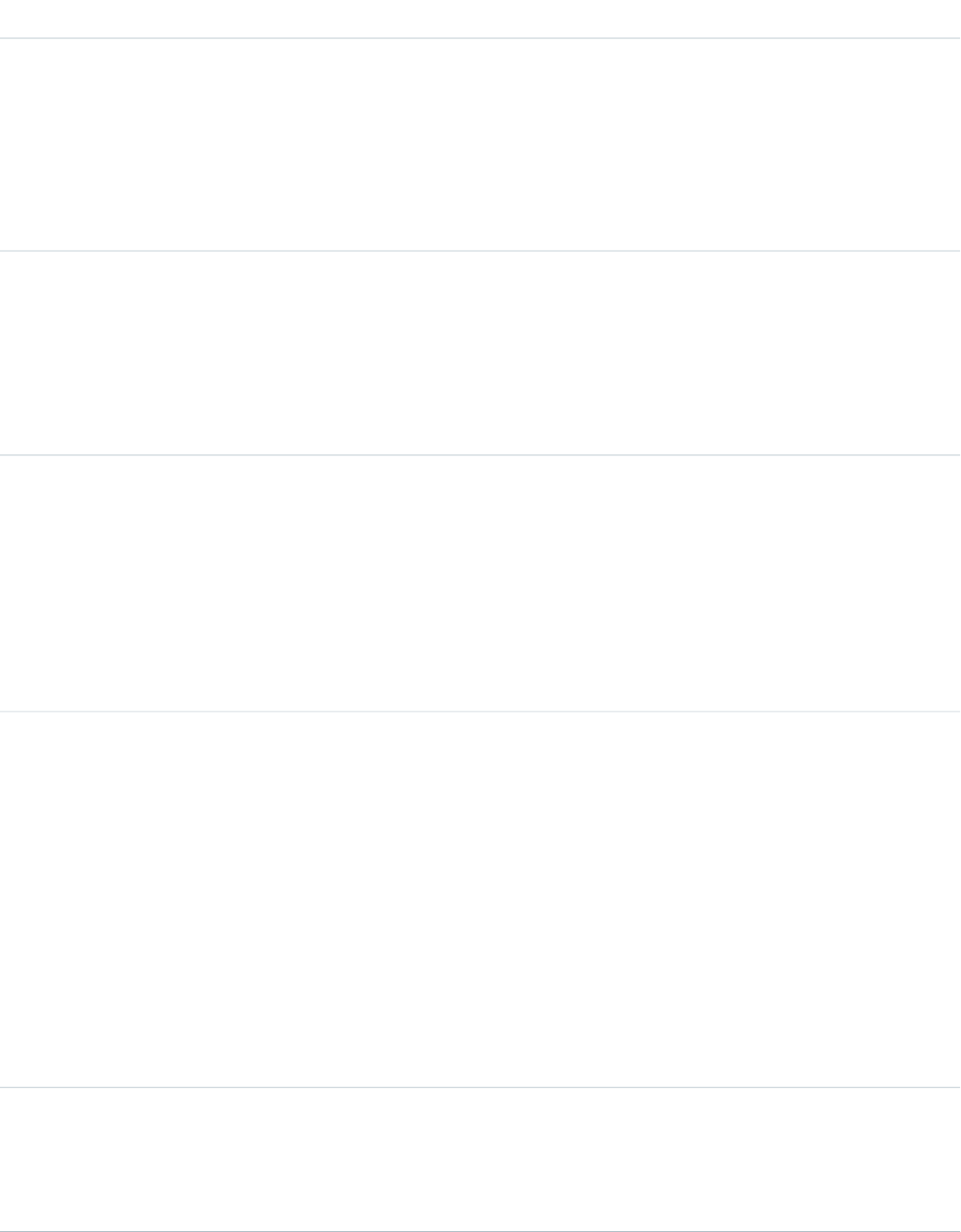
DetailsField
Description
Indicates the value that must be listed in the Subject element of a
Security Assertion Markup Language (SAML) IDP certificate to
authenticate the user for a client application using single sign-on. This
value must be specified if the SAML User ID Type is Assertion
contains Federation ID from the User record. Otherwise, this field can’t
be edited.
Type
string
FirstName
Properties
Create, Filter, Group, Nillable, Sort, Update
Description
The user’s first name.
Type
boolean
ForecastEnabled
Properties
Create, Defaulted on create, Filter, Group, Sort, Update
Description
Indicates whether the user is enabled as a Forecast Manager (true)
or not (false) in customizable forecasting. Forecast managers see
forecast rollups from users below them in the forecast hierarchy.
Type
string
FullPhotoUrl
Properties
Filter, Nillable, Sort
Description
The URL for the user's profile photo. This field is available even if Chatter
is disabled.
The URL is updated every time a photo is uploaded and reflects the
most recent photo. The URL returned for an older photo is not
guaranteed to return a photo if a newer photo has been uploaded. You
should always query this field for the URL of the most recent photo.
This field is available in API version 20.0 and later.
Type
boolean
IsActive
Properties
Create, Defaulted on create, Filter, Group, Sort, Update
1937
UserStandard Objects
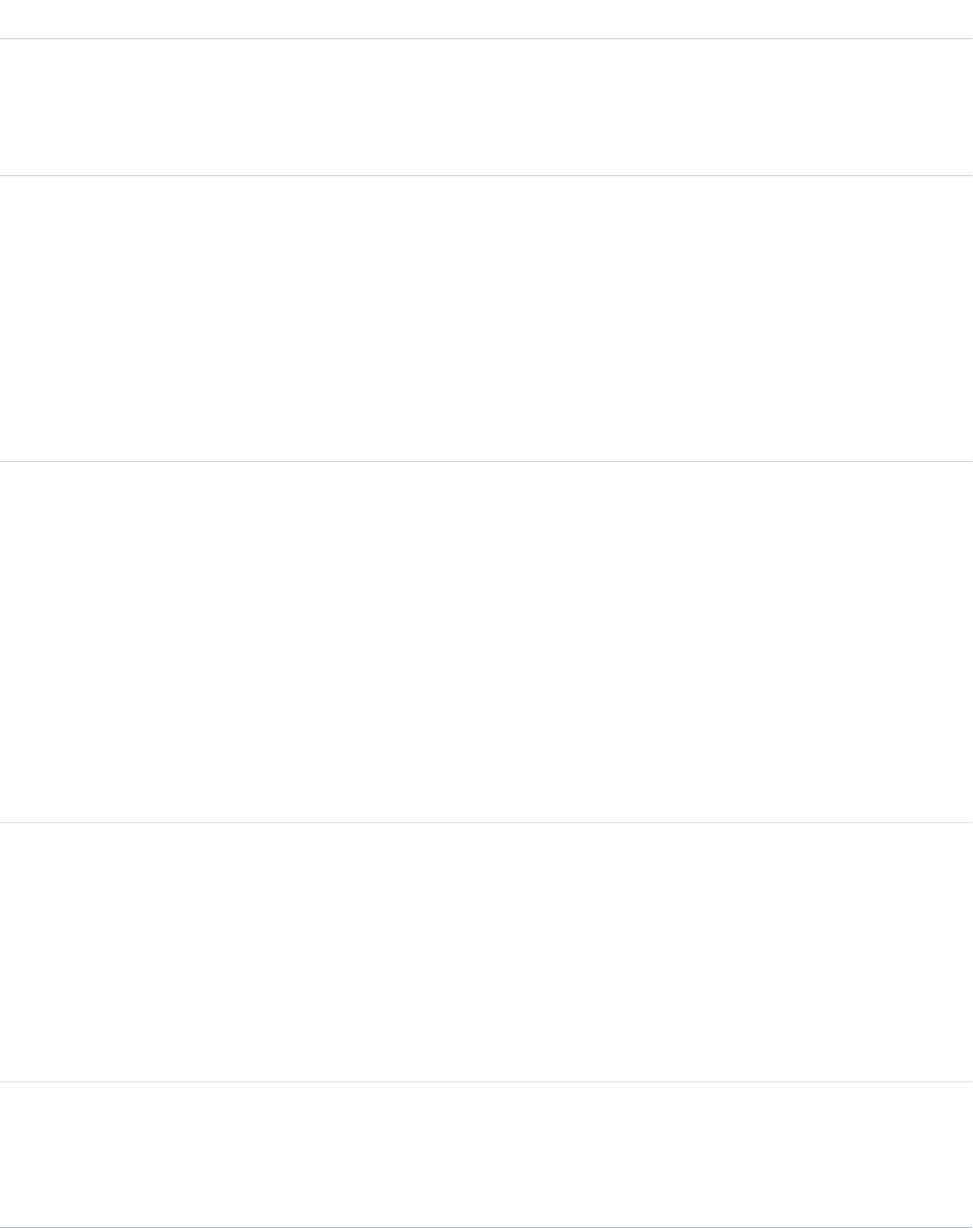
DetailsField
Description
Indicates whether the user has access to log in (true) or not (false).
You can modify a User's active status from the user interface or via the
API.
Type
boolean
IsPartner
Properties
Defaulted on create, Filter
Description
Indicates whether the user is a partner who has access to the partner
portal (true) or not (false). This field is not available for release 9.0
and later. Instead, use UserType with the value Partner or
Power Partner.
Type
boolean
IsPortalEnabled
Properties
Defaulted on create, Filter, Group, Sort, Update
Description
Indicates whether the user has access to Communities or portals (true)
or not (false).
This field is only available if one of the following conditions is true:
•Communities are enabled in your organization and you have
community or portal user licenses
•Portals are enabled in your organization
Type
boolean
IsPortalSelfRegistered
Properties
Create, Defaulted on create, Filter, Group, Sort
Description
Indicates whether the user is a Customer Portal user who self-registered
for your organization's Customer Portal (true) or not (false). This
field is not available for release 9.0 and earlier.
Type
boolean
IsPrmSuperUser
Properties
Create, Defaulted on create, Filter, Group, Sort, Update
1938
UserStandard Objects
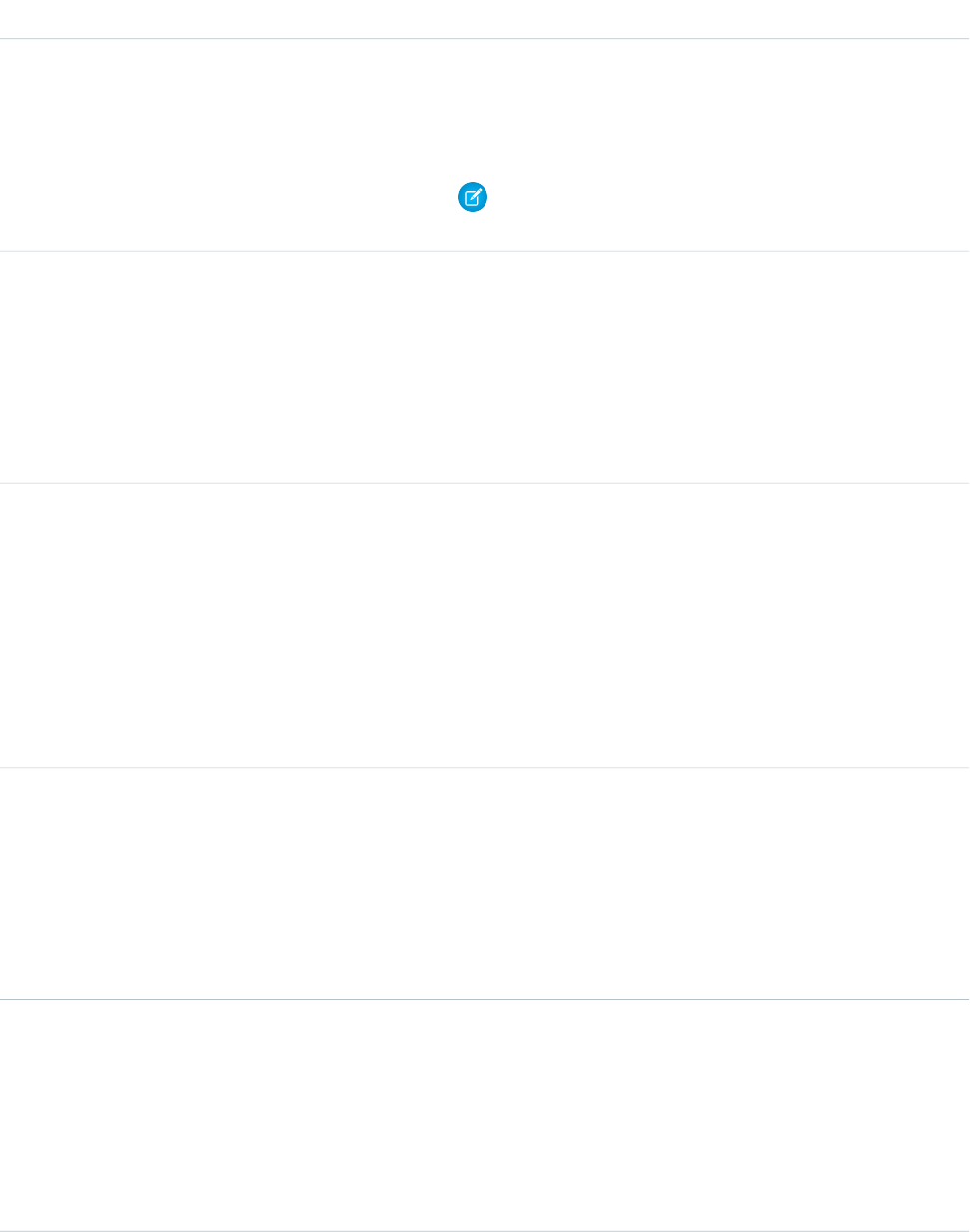
DetailsField
Description
Available for partner portal users only. Indicates whether the user has
super user access in the partner portal (true) or not (false).
This field is available in API version 24.0 and later.
Note: This field is not automatically enabled. Contact Salesforce
to enable this field.
Type
boolean
IsProfilePhotoActive
Properties
Defaulted on create, Filter, Group, Sort
Description
Indicates whether a user has a profile photo (true) or not (false).
This field is available in API version 36.0 and later.
Type
int
JigsawImportLimitOverride
Properties
Create, Filter, Group Nillable, Sort, Update
Description
The Data.com user’s monthly addition limit. The value must be between
zero and the organization’s monthly addition limit. Label is Data.com
Monthly Addition Limit. This field is available in API version 27.0 and
later.
Type
picklist
LanguageLocaleKey
Properties
Create, Filter, Group, Restricted picklist, Sort, Update
Description
Required. The user’s language, such as “French” or “Chinese (Traditional).”
Label is Language.
Type
dateTime
LastLoginDate
Properties
Filter, Sort, Nillable
Description
The date and time when the user last successfully logged in. This value
is updated if 60 seconds have elapsed since the user’s last login.
1939
UserStandard Objects
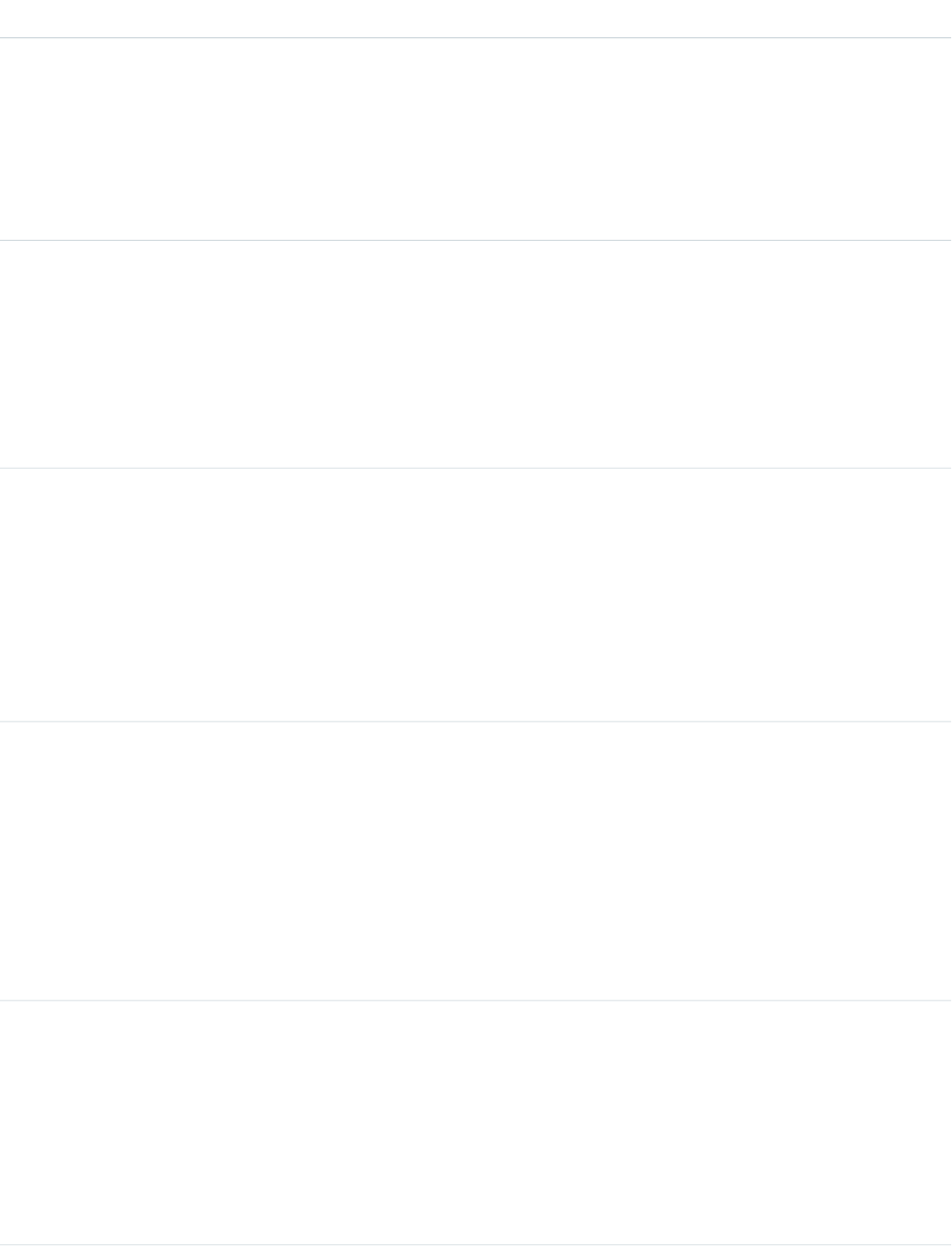
DetailsField
Type
string
LastName
Properties
Create, Filter, Group, Sort, Update
Description
Required. The user’s last name.
Type
date
LastReferencedDate
Properties
Filter, Nillable, Sort, Update
Description
The timestamp for when the current user last viewed a record related
to this record.
Type
date
LastViewedDate
Properties
Filter, Nillable, Sort, Update
Description
The timestamp for when the current user last viewed this record. If this
value is null, this record might only have been referenced
(LastReferencedDate) and not viewed.
Type
double
Latitude
Properties
Create, Filter, Nillable, Sort, Update
Description
Used with Longitude to specify the precise geolocation of an
address. Acceptable values are numbers between –90 and 90 with up
to 15 decimal places. See Compound Field Considerations and
Limitations for details on geolocation compound fields.
Type
picklist
LocaleSidKey
Properties
Create, Filter, Group, Restricted picklist, Sort, Update
Description
Required. This field is a restricted picklist field. The value of the field
affects formatting and parsing of values, especially numeric values, in
the user interface. It does not affect the API.
1940
UserStandard Objects

DetailsField
The field values are named according to the language, and country if
necessary, using two-letter ISO codes. The set of names is based on the
ISO standard. It can often be more convenient to manually set a user’s
locale in the user interface, and then use that value for inserting or
updating other users via the API.
Type
double
Longitude
Properties
Create, Filter, Nillable, Sort, Update
Description
Used with Latitude to specify the precise geolocation of an address.
Acceptable values are numbers between –180 and 180 with up to 15
decimal places. See Compound Field Considerations and Limitations
for details on geolocation compound fields.
Type
picklist
Manager
Properties
Create, Filter, Restricted picklist, Update
Description
User lookup field used to select the user's manager. This establishes a
hierarchical relationship, preventing you from selecting a user that
directly or indirectly reports to itself.
Type
reference
ManagerId
Properties
Create, Filter, Group, Nillable, Sort, Update
Description
The Id of the user who manages this user.
Type
url
MediumBannerPhotoUrl
Properties
Filter, Nillable, Sort
Description
The URL for the medium sized user profile banner photo.
Type
string
MiddleName
Properties
Create, Filter, Group, Nillable, Sort, Update
1941
UserStandard Objects
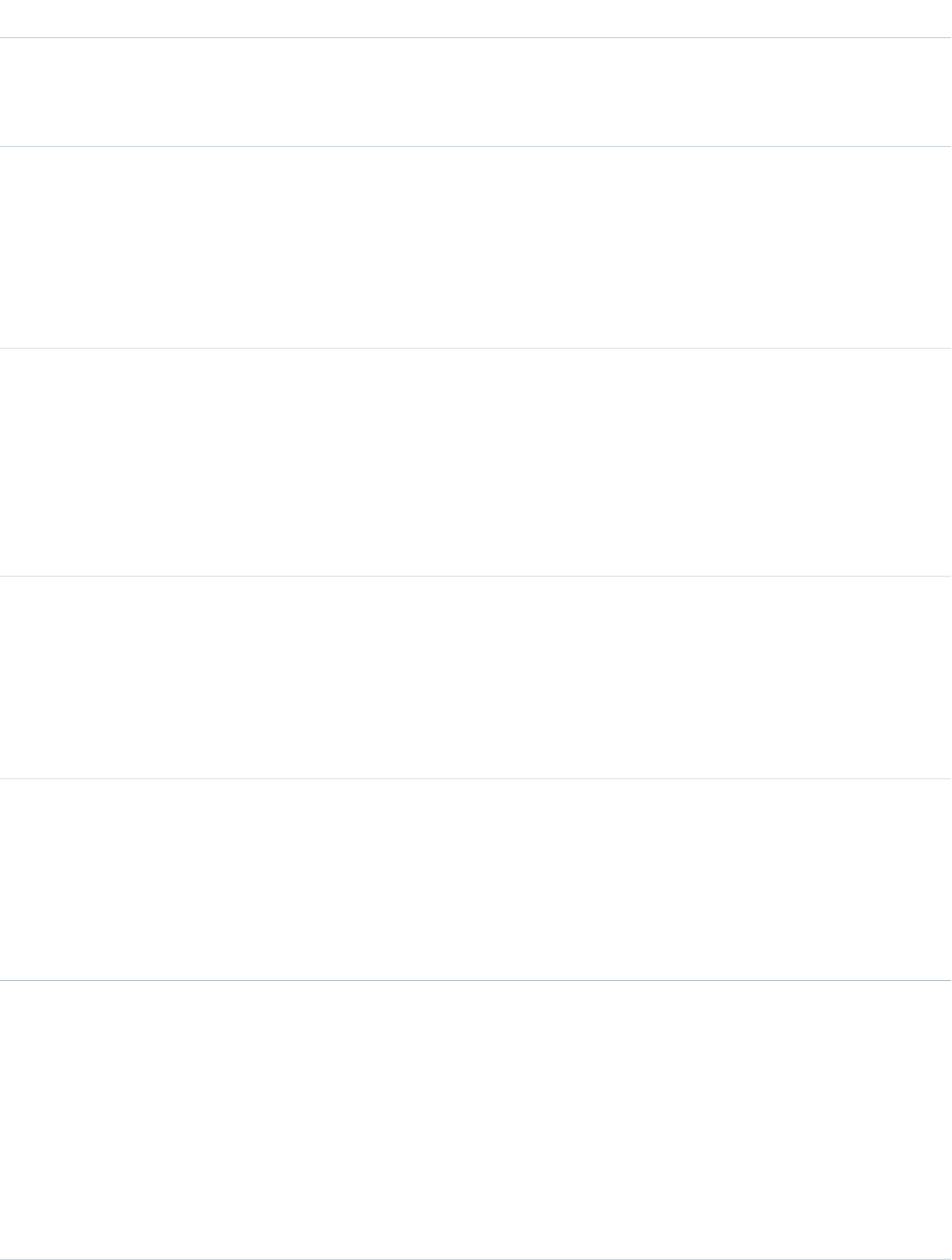
DetailsField
Description
The user’s middle name. Maximum size is 40 characters. Contact
Salesforce Customer Support to enable this field.
Type
phone
MobilePhone
Properties
Create, Filter, Group, Nillable, Sort, Update
Description
The user’s mobile or cellular phone number.
Type
string
Name
Properties
Filter, Group, Sort
Description
Concatenation of FirstName and LastName. Limited to 121
characters.
Type
dateTime
OfflineTrialExpirationDate
Properties
Filter, Nillable, Sort
Description
The date and time when the user’s Connect Offline trial expires.
Type
phone
Phone
Properties
Create, Filter, Group, Nillable, Sort, Update
Description
The user’s phone number.
Type
picklist
PortalRole
Properties
Create, Filter, Group, Nillable, Sort
Description
The role of the user in the Customer Portal (either Executive, Manager,
User, or PersonAcount).
Prior to API version 16.0, you could set this field to null and the system
automatically included a portal role. In API version 16.0 and above, when
1942
UserStandard Objects
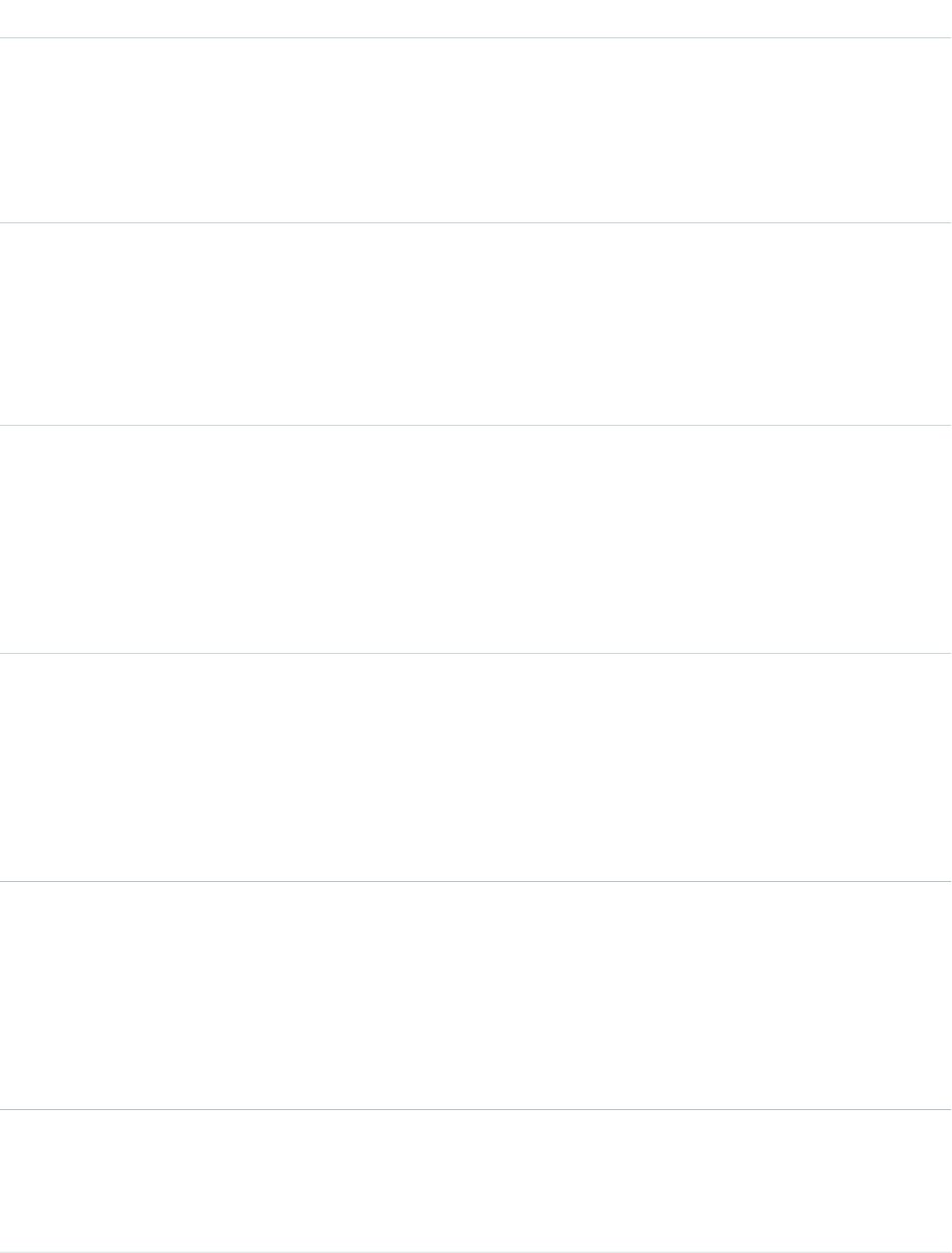
DetailsField
you set this field to null, a portal role is not automatically created. When
this field is null and a ContactId is provided, the user is assigned
to the User role.
The field is available if Customer Portal is enabled OR Communities is
enabled and have available partner portal, Customer Portal, or
High-Volume Portal User licenses.
Type
string
PostalCode
Properties
Create, Filter, Group, Nillable, Sort, Update
Description
The user’s postal or ZIP code. Label is Zip/Postal Code.
Type
reference
ProfileId
Properties
Create, Filter, Group, Sort, Update
Description
Required. ID of the user’s Profile. Use this value to cache metadata based
on profile. In earlier releases, this was RoleId.
Type
boolean
ReceivesAdminInfoEmails
Properties
Create, Defaulted on create, Filter, Group, Sort, Update
Description
Indicates whether the user receives email for administrators from
Salesforce (true) or not (false).
Type
boolean
ReceivesInfoEmails
Properties
Create, Defaulted on create, Filter, Group, Sort, Update
Description
Indicates whether the user receives informational email from Salesforce
(true) or not (false).
Type
email
SenderEmail
Properties
Create, Filter, Group, Nillable, Sort, Update
1943
UserStandard Objects
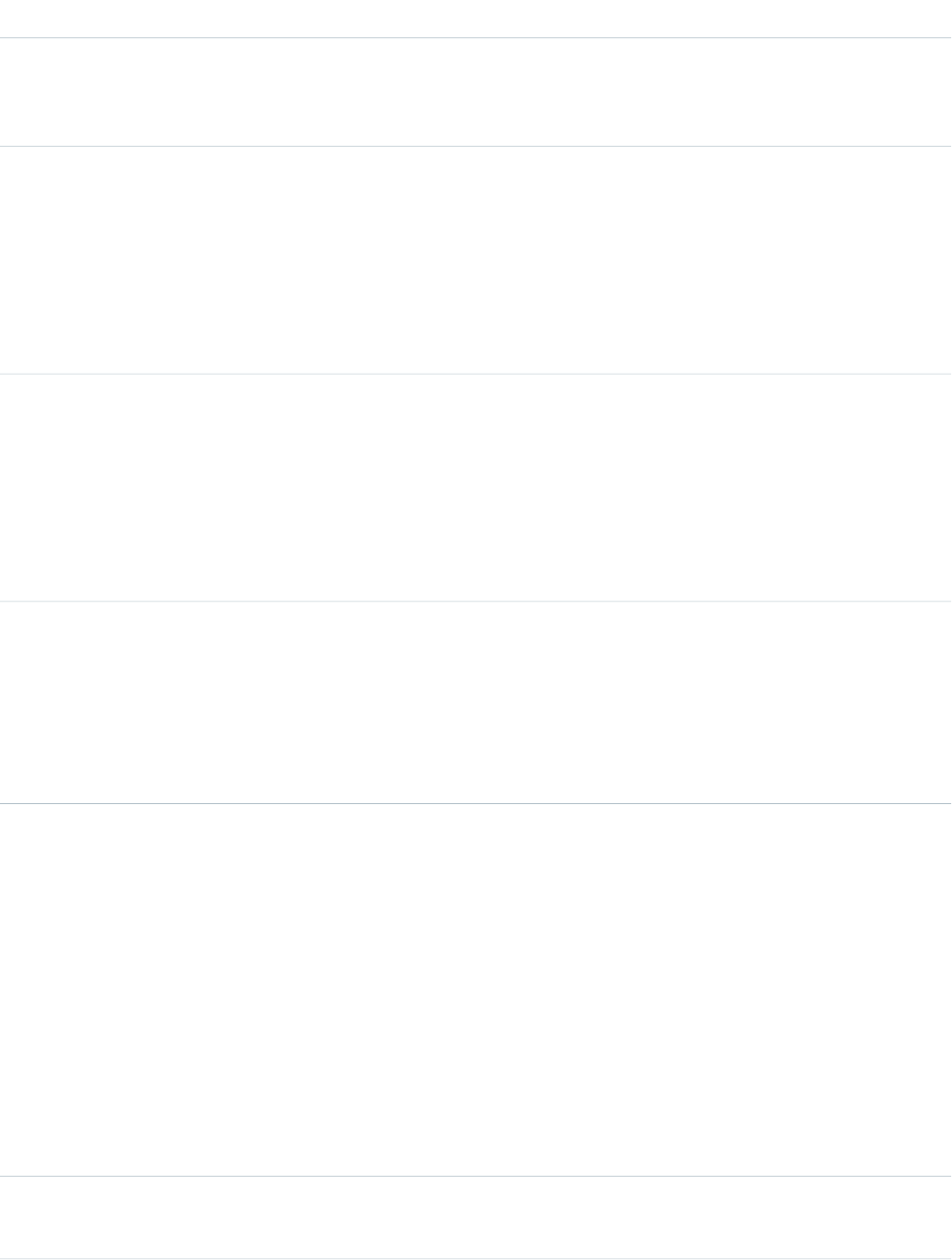
DetailsField
Description
The email address used as the From address when the user sends emails.
This is the same value shown in Setup on the My Email Settings page.
Type
string
SenderName
Properties
Create, Filter, Group, Nillable, Sort, Update
Description
The name used as the email sender when the user sends emails. This
is the same value shown in Setup on the My Email Settings page.
Type
string
Signature
Properties
Create, Filter, Nillable, Sort, Update
Description
The signature text added to emails. This is the same value shown in
Setup on the My Email Settings page.
Type
url
SmallBannerPhotoUrl
Properties
Filter, Nillable, Sort
Description
The URL for the small user profile banner photo.
Type
string
SmallPhotoUrl
Properties
Filter, Nillable, Sort
Description
The URL for a thumbnail of the user's profile photo. This field is available
even if Chatter is disabled.
The URL is updated every time a photo is uploaded and reflects the
most recent photo. The URL returned for an older photo is not
guaranteed to return a photo if a newer photo has been uploaded. You
should always query this field for the URL of the most recent photo.
This field is available in API version 20.0 and later.
Type
string
State
1944
UserStandard Objects
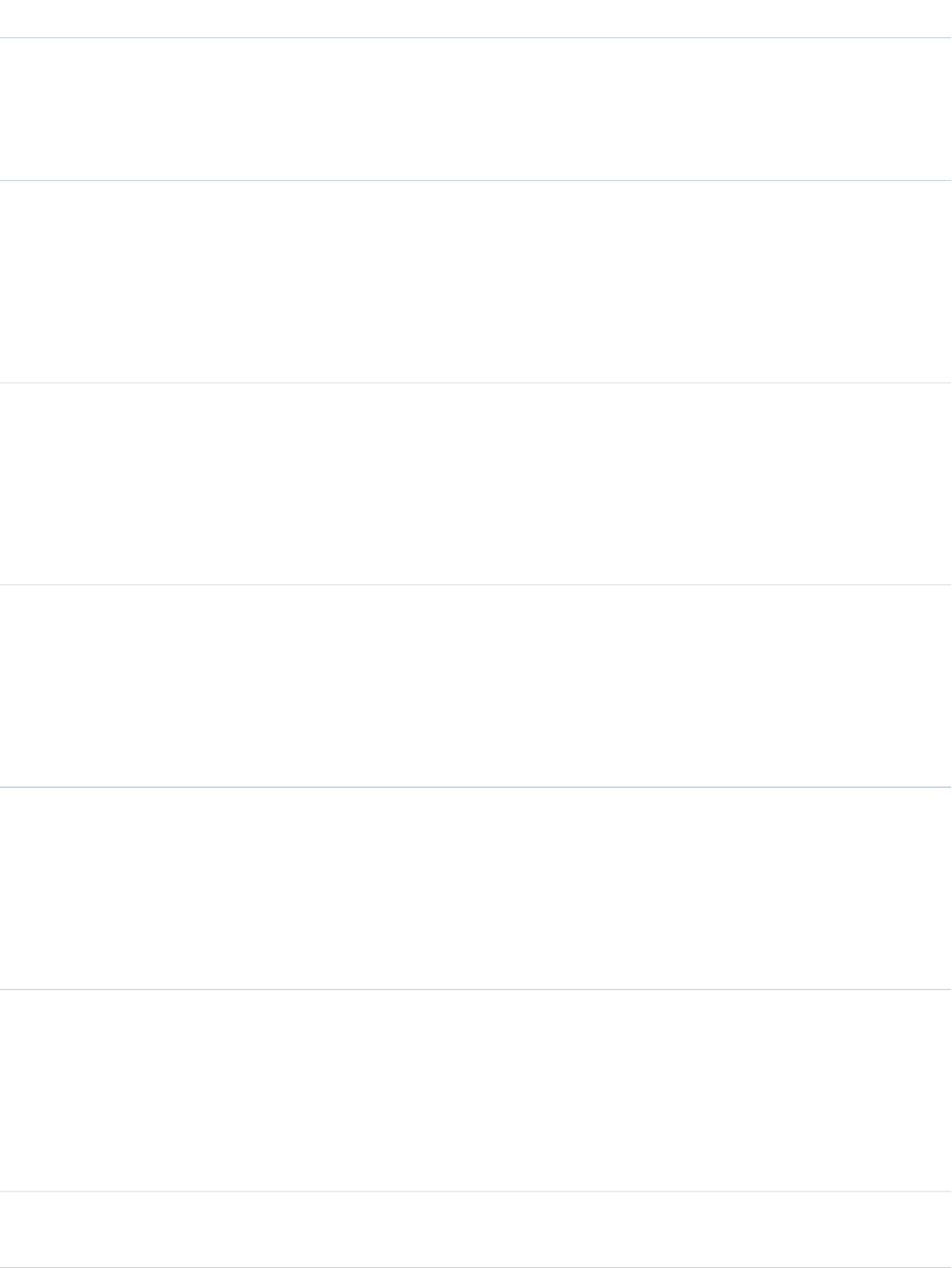
DetailsField
Properties
Create, Filter, Group, Nillable, Sort, Update
Description
The state associated with the User. Up to 80 characters allowed.
Type
picklist
StateCode
Properties
Create, Filter, Group, Nillable, Sort, Update
Description
The ISO state code associated with the user.
Type
string
StayInTouchNote
Properties
Create, Filter, Nillable, Sort, Update
Description
The body specified for the Stay-in-Touch email.
Type
string
StayInTouchSignature
Properties
Create, Filter, Nillable, Sort, Update
Description
The signature specified for the Stay-in-Touch email.
Type
string
StayInTouchSubject
Properties
Create, Filter, Group, Nillable, Sort, Update
Description
The subject specified for the Stay-in-Touch email.
Type
textarea
Street
Properties
Create, Filter, Group, Nillable, Sort, Update
Description
The street address associated with the User.
Type
string
Suffix
1945
UserStandard Objects
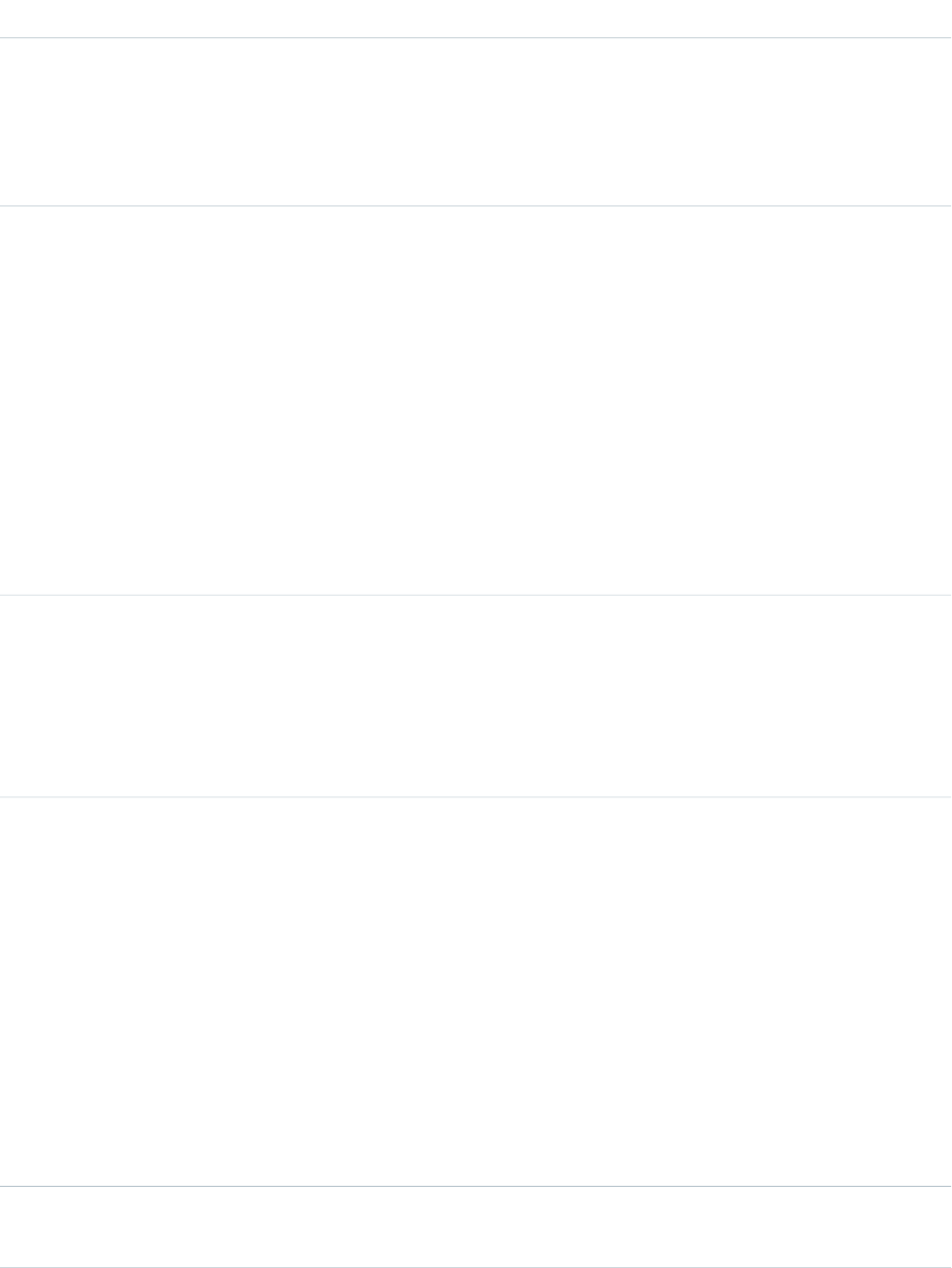
DetailsField
Properties
Create, Filter, Group, Nillable, Sort, Update
Description
The user’s name suffix. Maximum size is 40 characters. Contact Salesforce
Customer Support to enable this field.
Type
picklist
TimeZoneSidKey
Properties
Create, Filter, Group, Restricted picklist, Sort, Update
Description
Required. This field is a restricted picklist field. A User time zone affects
the offset used when displaying or entering times in the user interface.
However, the API does not use a User time zone when querying or
setting values.
Values for this field are named using region and key city, according to
ISO standards. It can often be more convenient to manually set one
User time zone in the user interface, and then use that value for creating
or updating other User records via the API.
Type
string
Title
Properties
Create, Filter, Group, Nillable, Sort, Update
Description
The user’s business title, such as “Vice President.”
Type
string
Username
Properties
Create, Filter, Group, idLookup, Sort, Update
Description
Required. Contains the name that a user enters to log into the API or
the user interface. The value for this field must be in the form of an email
address. It must also be unique across all organizations. If you try to
create or update a User with a duplicate value for this field, the operation
is rejected.
Each inserted User also counts as a license. Every organization has a
maximum number of licenses. If you attempt to exceed the maximum
number of licenses by inserting User records, the create is rejected.
Type
boolean
UserPermissionsCallCenterAutoLogin
1946
UserStandard Objects
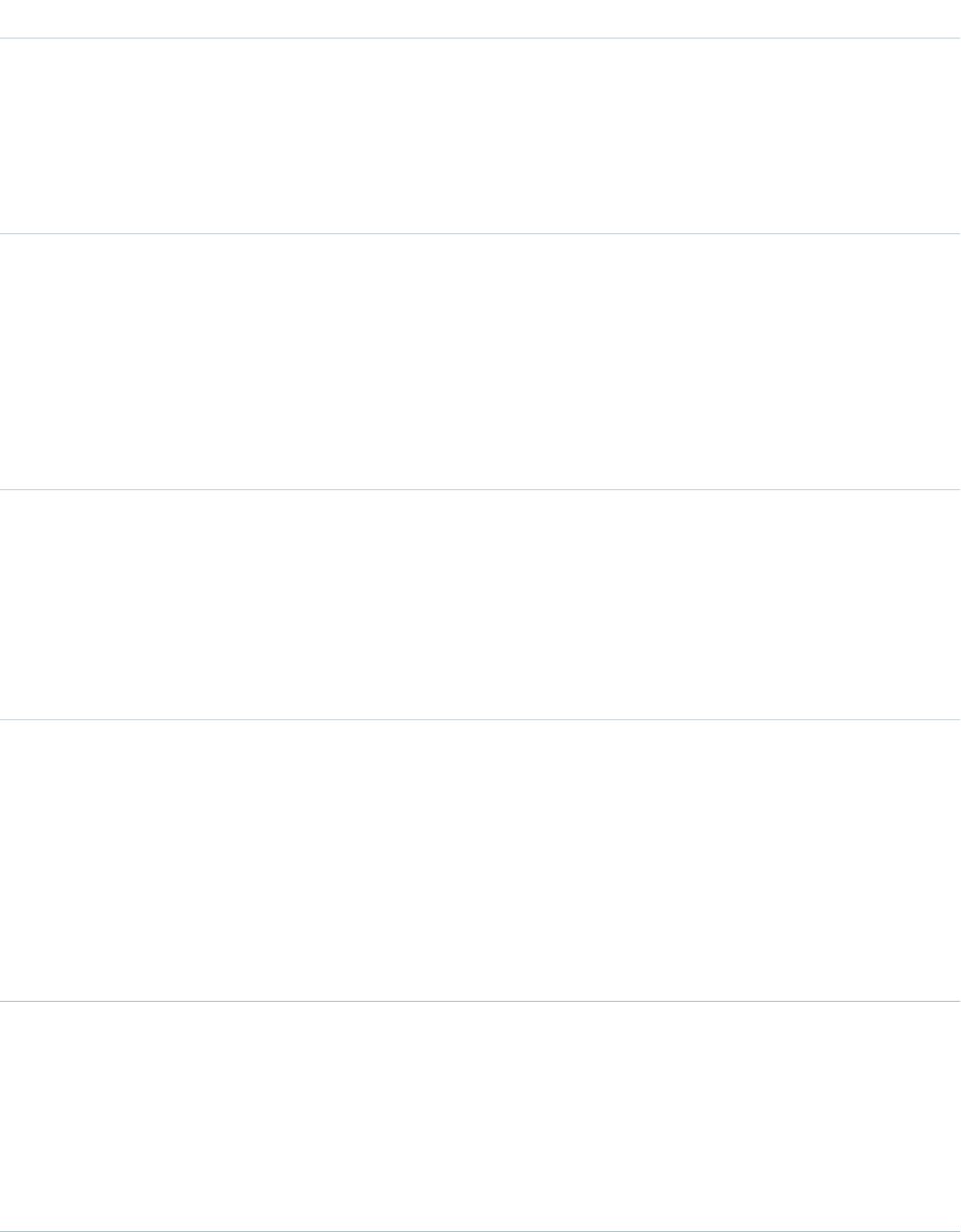
DetailsField
Properties
Create, Filter, Update
Description
Required if Salesforce CRM Call Center is enabled. Indicates whether
the user is enabled to use the auto login feature of the call center
(true) or not (false).
Type
boolean
UserPermissionsChatterAnswersUser
Properties
Create, Filter, Update
Description
Indicates whether the portal user is enabled to use the Chatter Answers
feature (true) or not (false). This field defaults to false when a
Customer Portal user is created from the API.
Type
boolean
UserPermissionsInteractionUser
Properties
Create, Filter, Update
Description
Indicates whether the user can run flows or not. Label is Force.com
Flow User.
Type
boolean
UserPermissionsJigsawProspectingUser
Properties
Create, Filter, Update
Description
Indicates whether the user is allocated one Data.com user license
(true) or not (false). The Data.com user license lets the user add
Data.com contact and lead records to Salesforce in supported editions.
Label is Data.com User.
Type
boolean
UserPermissionsKnowledgeUser
Properties
Create, Filter, Update
Description
Indicates whether the user is enabled to use Salesforce Knowledge
(true) or not (false). Label is Knowledge User.
1947
UserStandard Objects
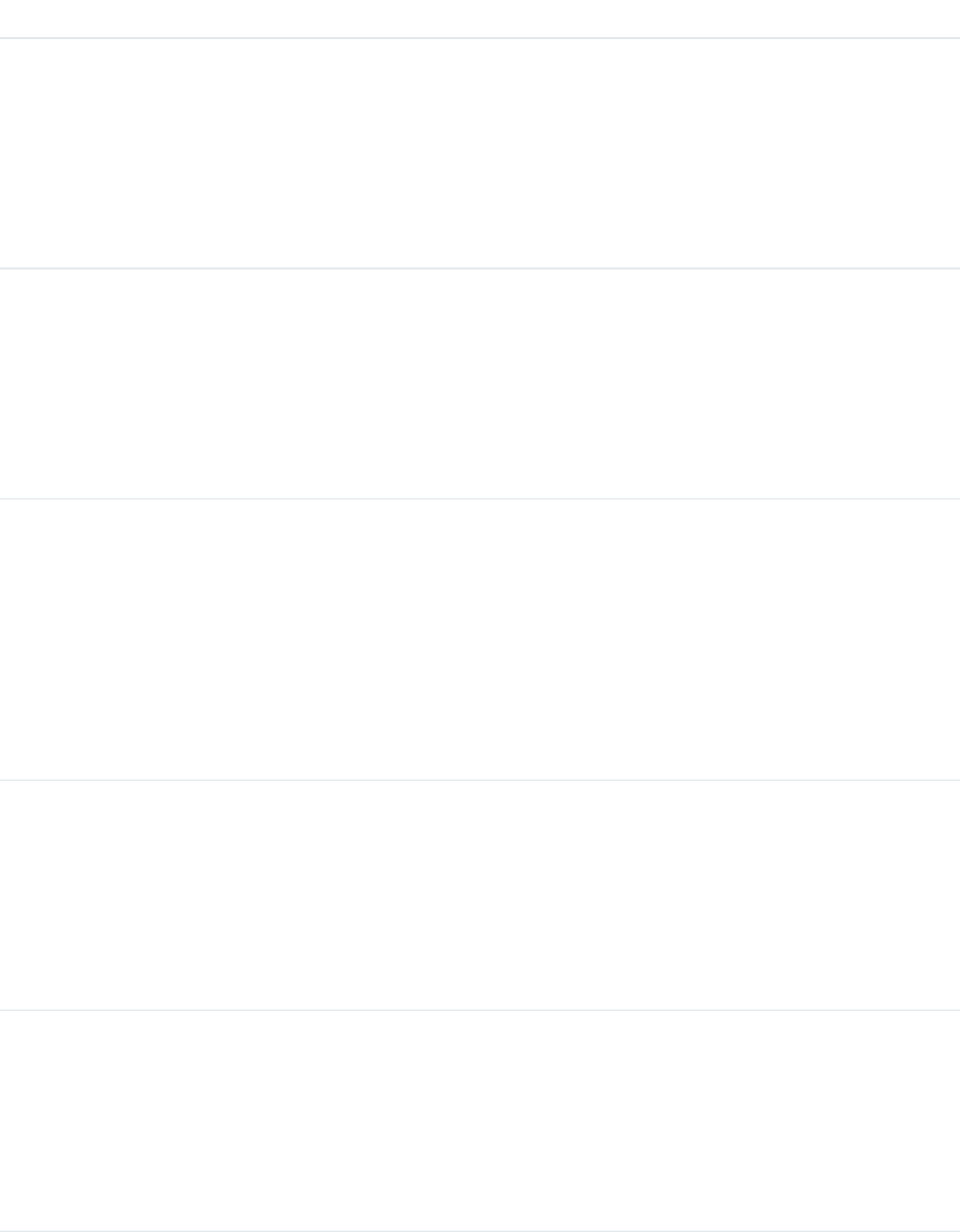
DetailsField
Type
boolean
UserPermissionsLiveAgentUser
Properties
Create, Filter, Update
Description
Indicates whether the user is enabled to use Live Agent (true) or not
(false). Label is Live Agent User.
Type
boolean
UserPermissionsMarketingUser
Properties
Create, Filter, Update
Description
Required. Indicates whether the user is enabled to manage campaigns
in the user interface (true) or not (false). Label is Marketing User.
Type
boolean
UserPermissionsMobileUser
Properties
Create, Filter, Update
Description
Indicates whether the user is allocated one Salesforce Mobile Classic
license (true) or not (false). Label is Apex Mobile User. The
Salesforce Mobile Classic license grants the user access to the Salesforce
Mobile Classic application on supported mobile devices.
Type
boolean
UserPermissionsOfflineUser
Properties
Create, Filter, Update
Description
Required. Indicates whether the user is enabled to use Offline Edition
(true) or not (false). Label is Offline User.
Type
boolean
UserPermissionsSFContentUser
Properties
Create, Filter, Update
Description
Indicates whether the user is allocated one Salesforce CRM Content
User License (true) or not (false). Label is Salesforce CRM Content
1948
UserStandard Objects

DetailsField
User. The Salesforce CRM Content User license grants the user access
to the Salesforce CRM Content application.
Type
boolean
UserPermissionsSiteforceContributorUser
Properties
Create, Filter, Update
Description
Indicates whether the user is allocated one Site.com Contributor feature
license (true) or not (false). Label is Site.com Contributor User.
The Site.com Contributor feature license grants the user access to the
Site.com application. Users with a Contributor license can use Site.com
Studio to edit site content only.
Type
boolean
UserPermissionsSiteforcePublisherUser
Properties
Create, Filter, Update
Description
Indicates whether the user is allocated one Site.com Publisher feature
license (true) or not (false). Label is Site.com Publisher User. The
Site.com Publisher feature license grants the user access to the Site.com
application. Users with a Publisher license can build and style websites,
control the layout and functionality of pages and page elements, and
add and edit content.
Type
boolean
UserPermissionsSupportUser
Properties
Create, Filter, Update
Description
When true, the user can use the Salesforce console.
Type
boolean
UserPermissionsWirelessUser
Properties
Create, Update
Description
Required if the Wireless permission is enabled for your organization.
Indicates whether the user is enabled to use Wireless Edition (true)
or not (false). Label is Wireless User.
Note: As of November 2005, Salesforce Wireless Edition is no
longer available for purchase. If you are a Professional Edition
1949
UserStandard Objects
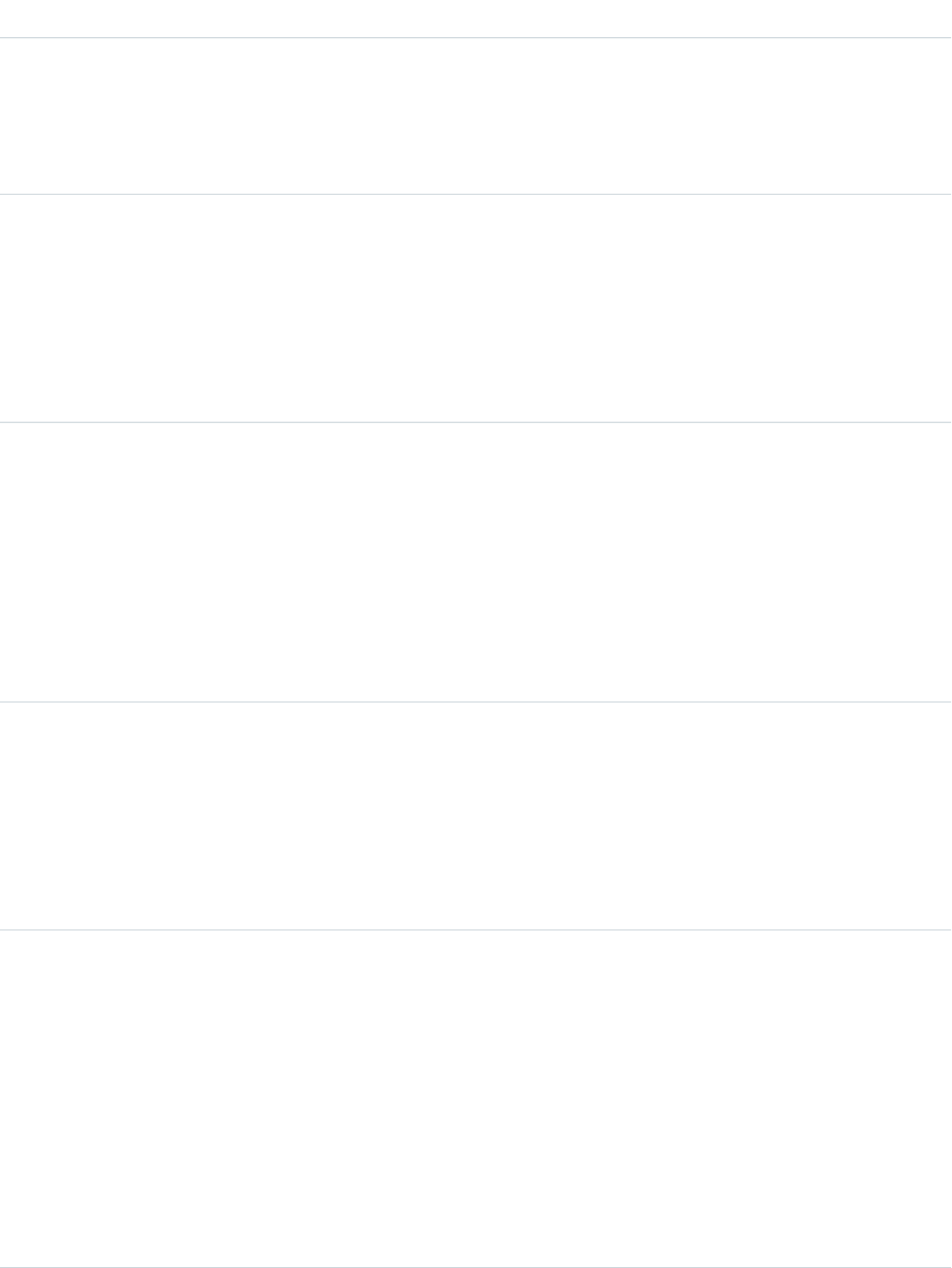
DetailsField
customer and purchased Wireless Edition prior to November 7,
2005 or are an Enterprise Edition customer who has signed or
renewed your Salesforce contract prior to November 7, 2005,
you may continue using Wireless Edition through the end of
your existing contract term.
Type
boolean
UserPermissionsWorkDotComUserFeature
Properties
Create, Filter, Update
Description
Indicates whether the Work.com feature is enabled for the user (true)
or not (false).
Type
boolean
UserPreferencesActivityRemindersPopup
Properties
Create, Filter, Update
Description
When true, a reminder popup window automatically opens when
an activity reminder is due. Corresponds to the Trigger alert
when reminder comes due checkbox at the Reminders page
in the personal settings in the user interface.
Type
boolean
UserPreferencesApexPagesDeveloperMode
Properties
Create, Filter, Update
Description
When true, indicates the user has enabled developer mode for editing
Visualforce pages and controllers.
Type
boolean
UserPreferencesContentEmailAsAndWhen
Properties
Create, Filter, Update
Description
When false, a user with Salesforce CRM Content subscriptions
receives a once daily email summary if activity occurs on his or her
subscribed content, libraries, tags, or authors. To receive email, the
UserPreferencesContentNoEmail field must also be
false.
The default value is false.
1950
UserStandard Objects
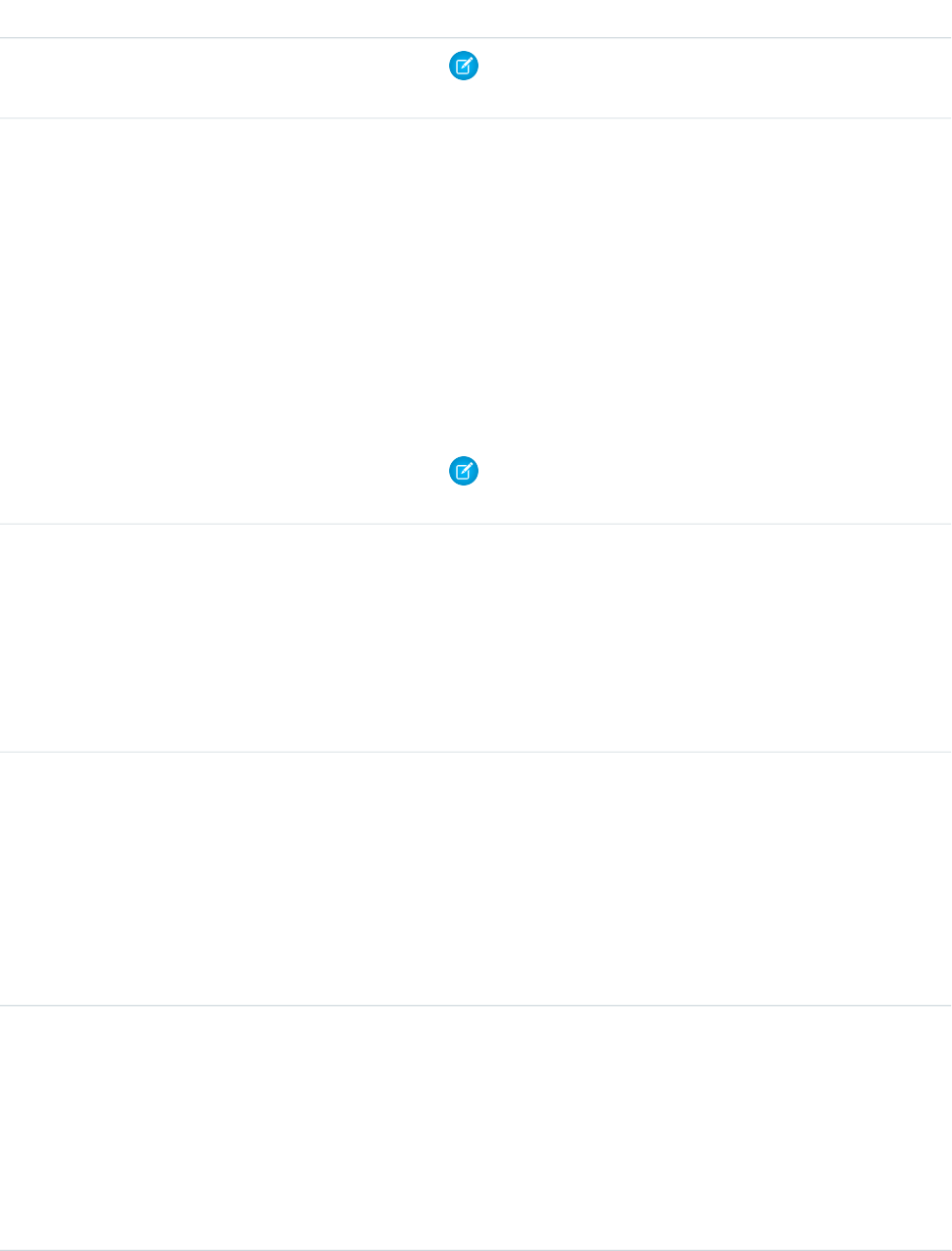
DetailsField
Note: This field is only visible when Salesforce CRM Content is
enabled for your organization.
Type
boolean
UserPreferencesContentNoEmail
Properties
Create, Filter, Update
Description
When false, a user with Salesforce CRM Content subscriptions
receives email notifications if activity occurs on his or her subscribed
content, libraries, tags, or authors. To receive real-time email alerts, set
this field to false and set the
UserPreferencesContentEmailAsAndWhen field to true.
The default value is false.
Note: This field is only visible when Salesforce CRM Content is
enabled for your organization.
Type
boolean
UserPreferencesEnableAutoSubForFeeds
Properties
Create, Filter, Update
Description
When true, the user automatically subscribes to feeds for any objects
that the user creates. This field is available in API version 25.0 and later.
Type
boolean
UserPreferencesDisableAllFeedsEmail
Properties
Create, Filter, Update
Description
When false, the user automatically receives email for all updates to
Chatter feeds, based on the types of feed emails and digests the user
has enabled. This field is available in API version 24.0 and later.
Type
boolean
UserPreferencesDisableAutoSubForFeeds
Properties
Create, Filter, Update
Description
When false, the user automatically subscribes to feeds for any objects
that the user creates. This field is deprecated in API version 25.0 and
later. Starting with API version 25.0, use
1951
UserStandard Objects
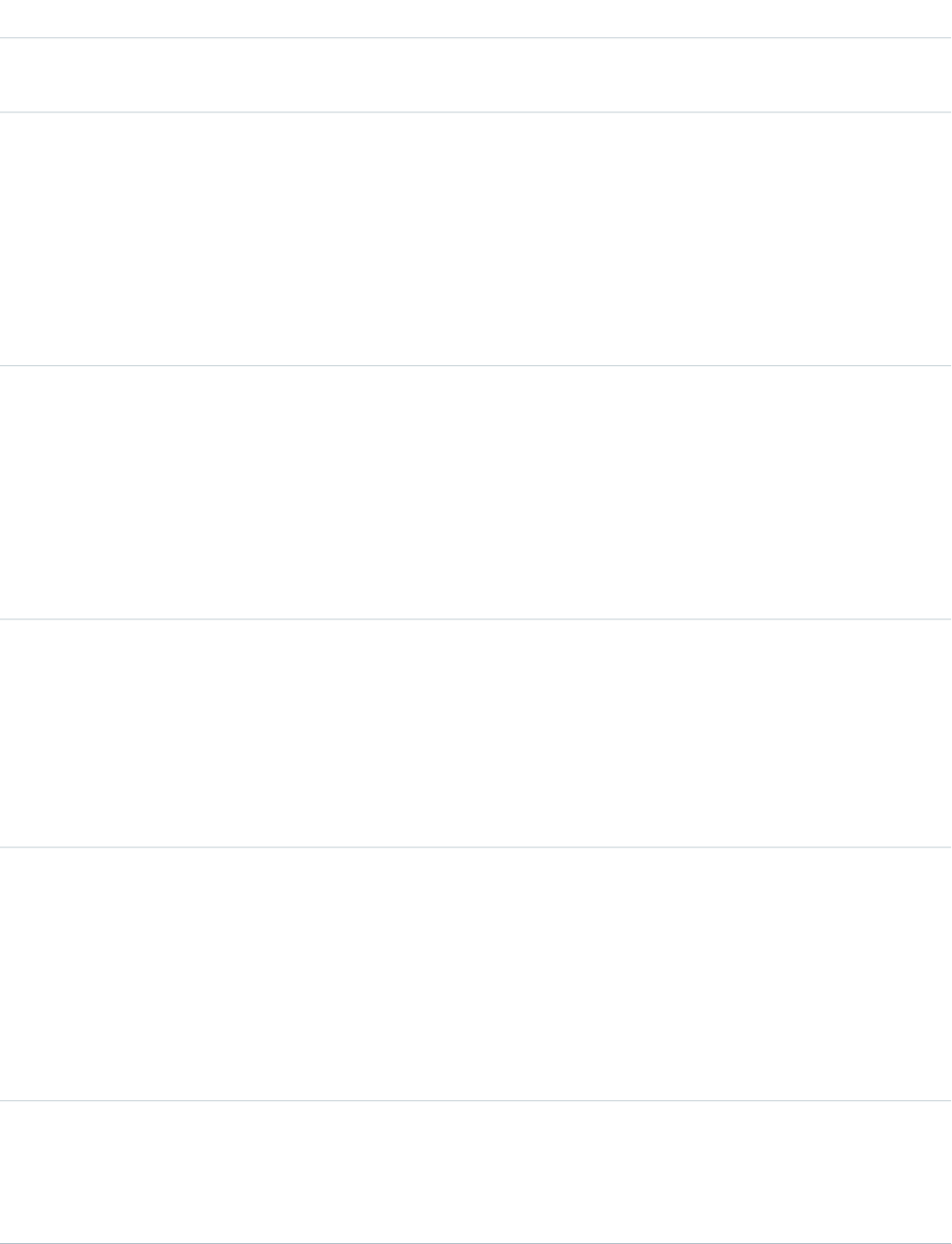
DetailsField
UserPreferencesEnableAutoSubForFeeds to enable or
disable auto-follow for objects a user creates.
Type
boolean
UserPreferencesDisableBookmarkEmail
Properties
Create, Filter, Update
Description
When false, the user automatically receives email every time
someone comments on a Chatter feed item after the user has
bookmarked it. This field is available in API version 24.0 and later.
Type
boolean
UserPreferencesDisableChangeCommentEmail
Properties
Create, Filter, Update
Description
When false, the user automatically receives email every time
someone comments on a change the user has made, such as an update
to their profile. This field is available in API version 24.0 and later.
Type
boolean
UserPreferencesDisableEndorsementEmail
Properties
Create, Filter, Update
Description
When false, the member automatically receives email every time
someone endorses them for a topic.
Type
boolean
UserPreferencesDisableFileShareNotificationsForApi
Properties
Create, Filter, Update
Description
When false, email notifications are sent from the person who has
shared a file to the users with whom the file has been shared. This field
is available in API version 25.0 and later.
Type
boolean
UserPreferencesDisableFollowersEmail
Properties
Create, Filter, Update
1952
UserStandard Objects
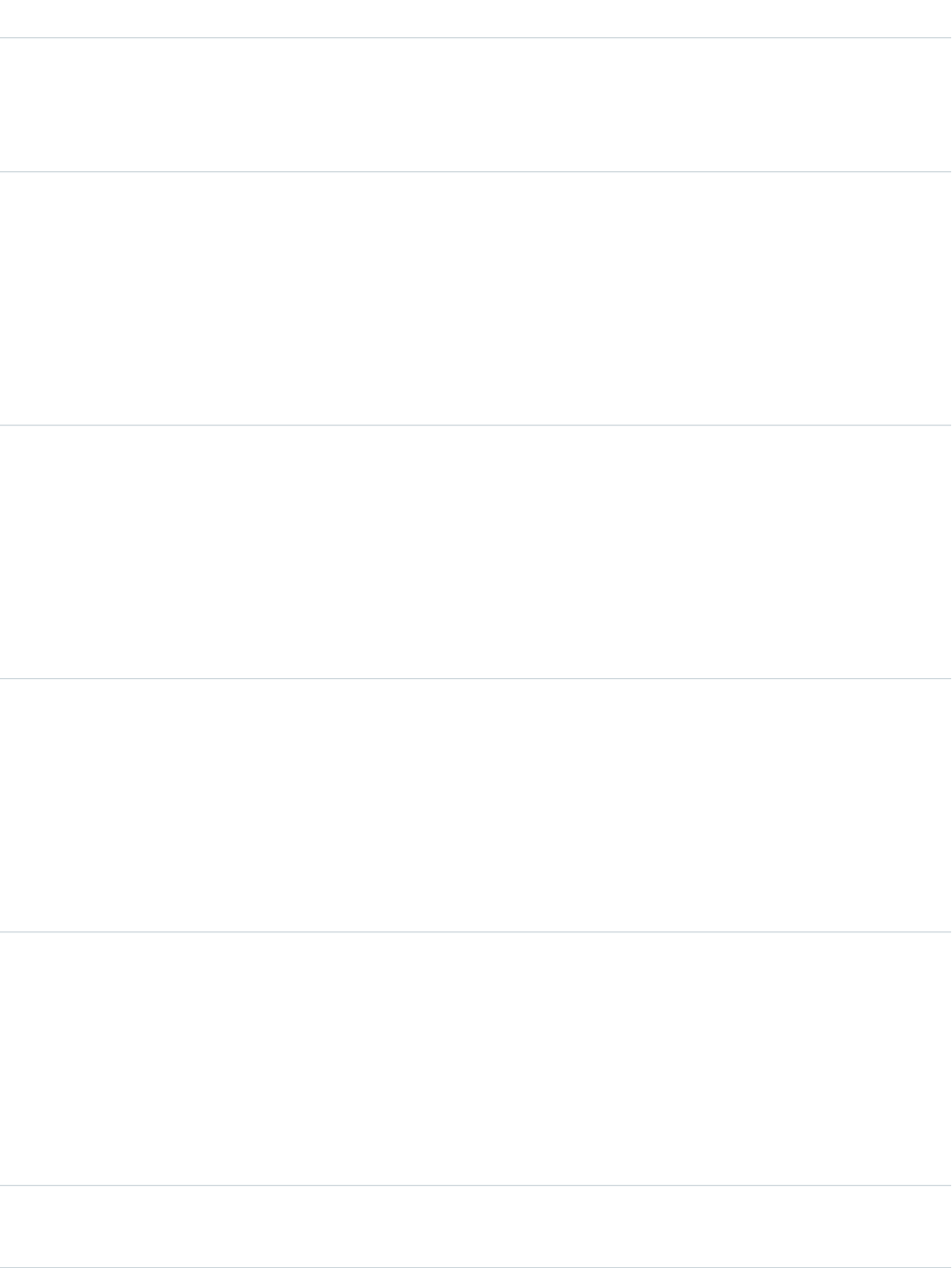
DetailsField
Description
When false, the user automatically receives email every time
someone starts following the user in Chatter.This field is available in API
version 24.0 and later.
Type
boolean
UserPreferencesDisableLaterCommentEmail
Properties
Create, Filter, Update
Description
When false, the user automatically receives email every time
someone comments on a feed item after the user has commented on
the feed item. This field is available in API version 24.0 and later.
Type
boolean
UserPreferencesDisableLikeEmail
Properties
Create, Filter, Update
Description
When false, the user automatically receives email every time
someone likes a post or comment the user has made. This field is
available in API version 24.0 and later.
Type
boolean
UserPreferencesDisableMentionsPostEmail
Properties
Create, Filter, Update
Description
When false, the user automatically receives email every time the
user is mentioned in posts. This field is available in API version 24.0 and
later.
Type
boolean
UserPreferencesDisableProfilePostEmail
Properties
Create, Filter, Update
Description
When false, the user automatically receives email every time
someone posts to the user’s profile. This field is available in API version
24.0 and later.
Type
boolean
UserPreferencesDisableSharePostEmail
1953
UserStandard Objects
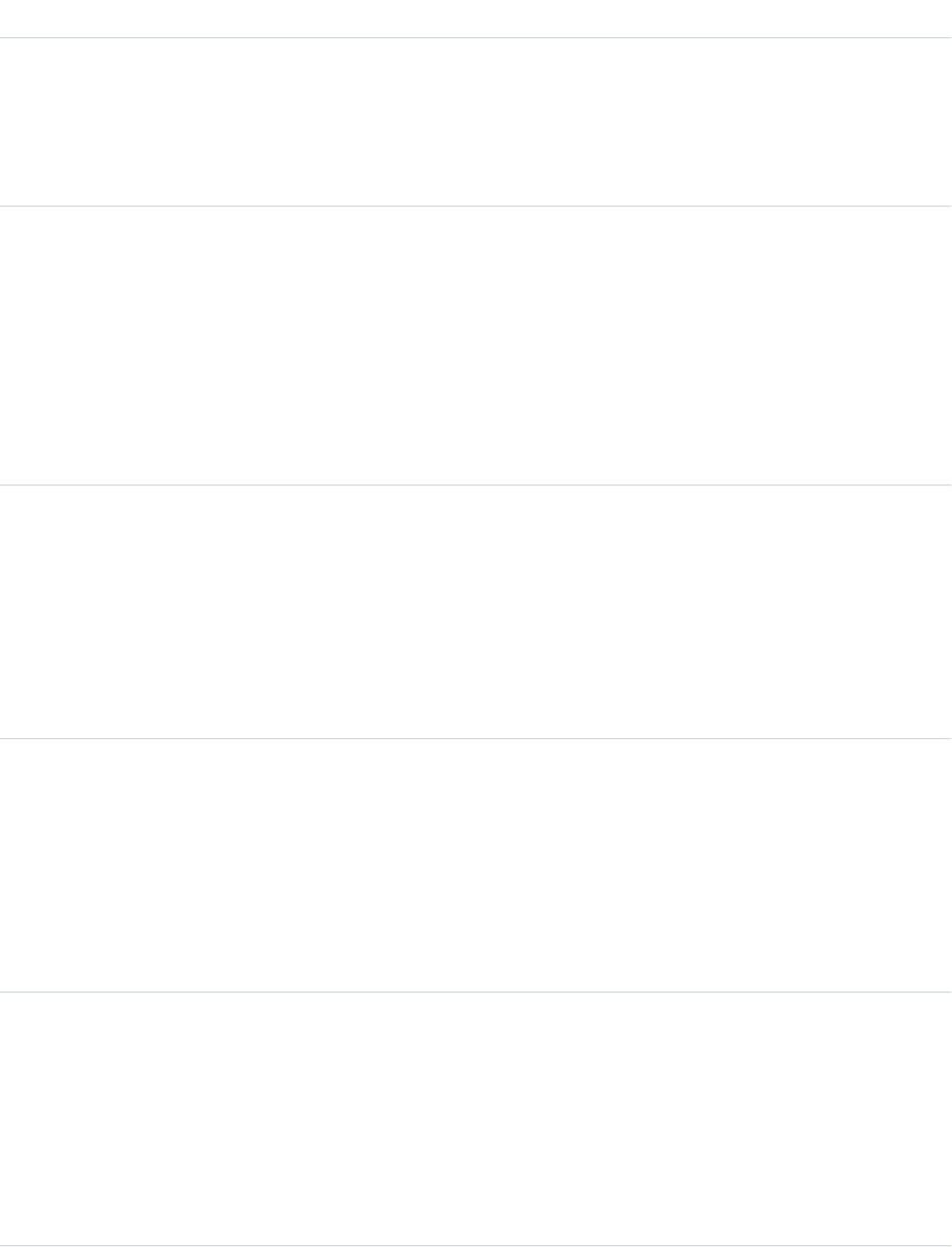
DetailsField
Properties
Create, Filter, Update
Description
When false, the user automatically receives email every time the
user’s post is shared. This field is available in API version 24.0 and later.
Type
boolean
UserPreferencesDisableFeedbackEmail
Properties
Filter
Description
When false, the user automatically receives emails related to
Work.com feedback. This includes when someone requests or offers
feedback, shares feedback with the user, or reminds the user to answer
a feedback request.
Type
boolean
UserPreferencesDisCommentAfterLikeEmail
Properties
Create, Filter, Update
Description
When false, the user automatically receives email every time
someone comments on a post the user has liked. This field is available
in API version 24.0 and later.
Type
boolean
UserPreferencesDisMentionsCommentEmail
Properties
Create, Filter, Update
Description
When false, the user automatically receives email every time the
user is mentioned in comments. This field is available in API version 24.0
and later.
Type
boolean
UserPreferencesDisableMessageEmail
Properties
Create, Filter, Update
Description
When false, the user automatically receives email for Chatter
messages sent to the user. This field is available in API version 24.0 and
later.
1954
UserStandard Objects
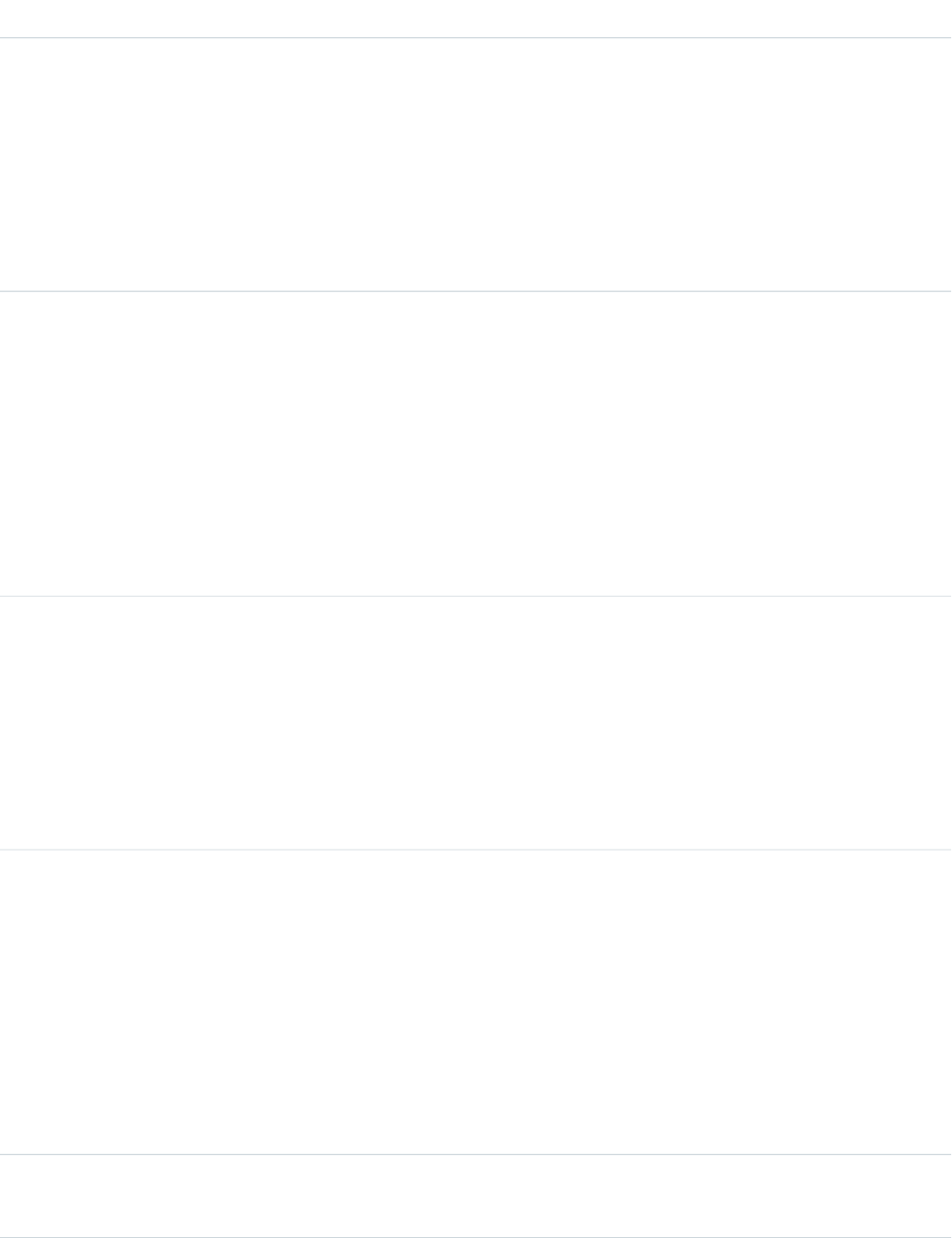
DetailsField
Type
boolean
UserPreferencesDisableRewardEmail
Properties
Filter
Description
When false, the user automatically receives emails related to
Work.com rewards. This includes when someone gives a reward to the
user.
Type
boolean
UserPreferencesDisableWorkEmail
Properties
Filter
Description
When false, the user receives emails related to Work.com feedback,
goals, and coaching. The user must also sign up for individual emails
listed on the Work.com email settings page. When true, the user
doesn’t receive any emails related to Work.com feedback, goals, or
coaching even if they are signed up for individual emails.
Type
boolean
UserPreferencesDisProfPostCommentEmail
Properties
Create, Filter, Update
Description
When false, the user automatically receives email every time
someone comments on posts on the user’s profile. This field is available
in API version 24.0 and later.
Type
boolean
UserPreferencesEventRemindersCheckboxDefault
Properties
Create, Filter, Update
Description
When true, a reminder popup is automatically set on the user's events.
Corresponds to the By default, set reminder on
Events to... checkbox on the Reminders page in the user
interface. This field is related to UserPreference and customizing activity
reminders.
Type
boolean
UserPreferencesHideBiggerPhotoCallout
1955
UserStandard Objects
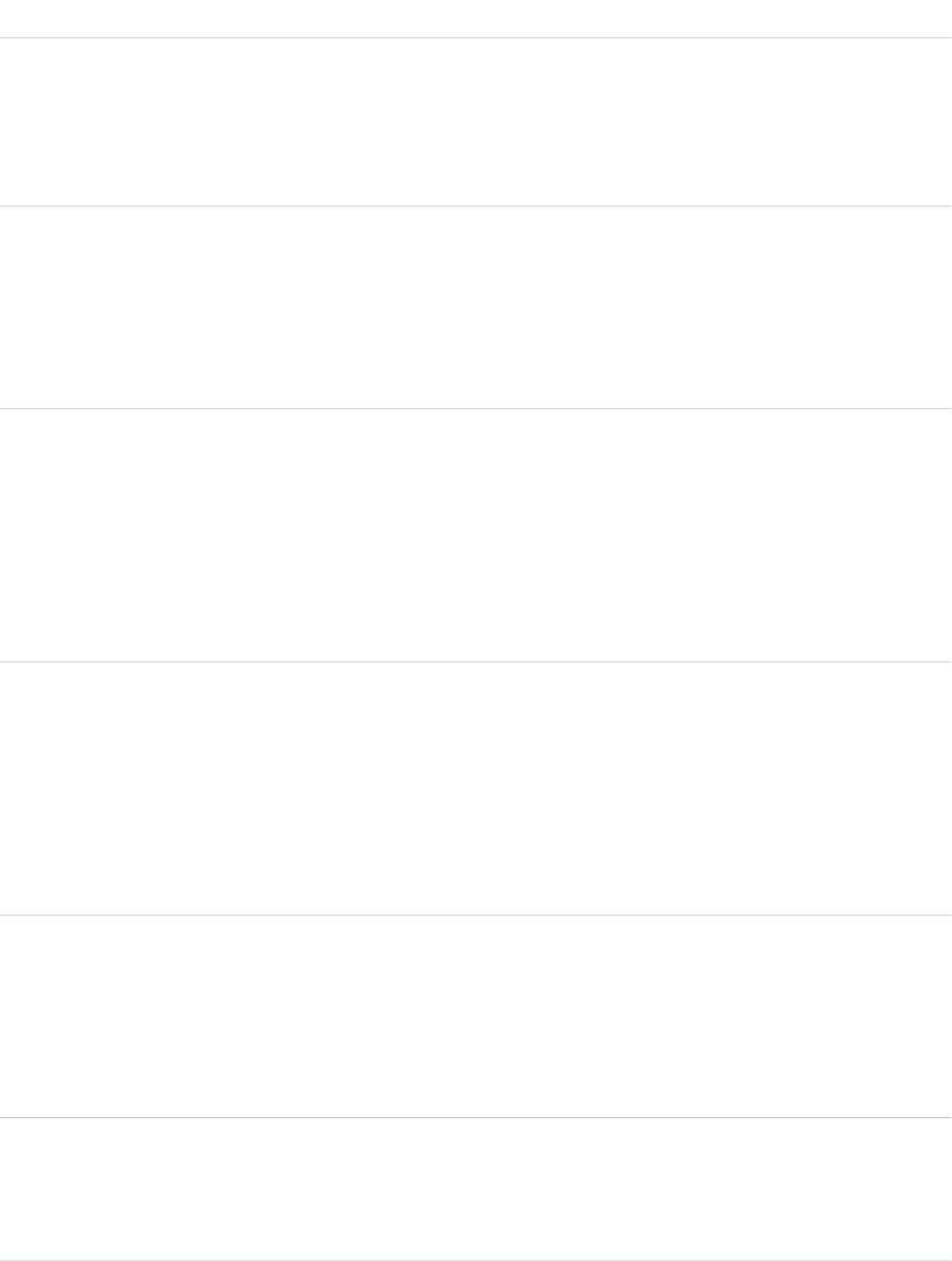
DetailsField
Properties
Create, Filter, Update
Description
When true, users can choose to hide the callout text below the large
profile photo.
Type
boolean
UserPreferencesHideChatterOnboardingSplash
Properties
Filter
Description
When true, the initial Chatter onboarding prompts do not appear.
Type
boolean
UserPreferencesHideCSNDesktopTask
Properties
Create, Filter, Update
Description
When true, the Chatter recommendations panel never displays the
recommendation to install Chatter Desktop. This field is available in API
version 26.0 and later.
Type
boolean
UserPreferencesHideCSNGetChatterMobileTask
Properties
Create, Filter, Update
Description
When true, the Chatter recommendations panel never displays the
recommendation to install Chatter Mobile. This field is available in API
version 26.0 and later.
Type
boolean
UserPreferencesHideEndUserOnboardingAssistantModal
Properties
CreateFilterUpdate
Description
Reserved for future use.
Type
boolean
UserPreferencesHideLightningMigrationModal
Properties
CreateFilterUpdate
1956
UserStandard Objects
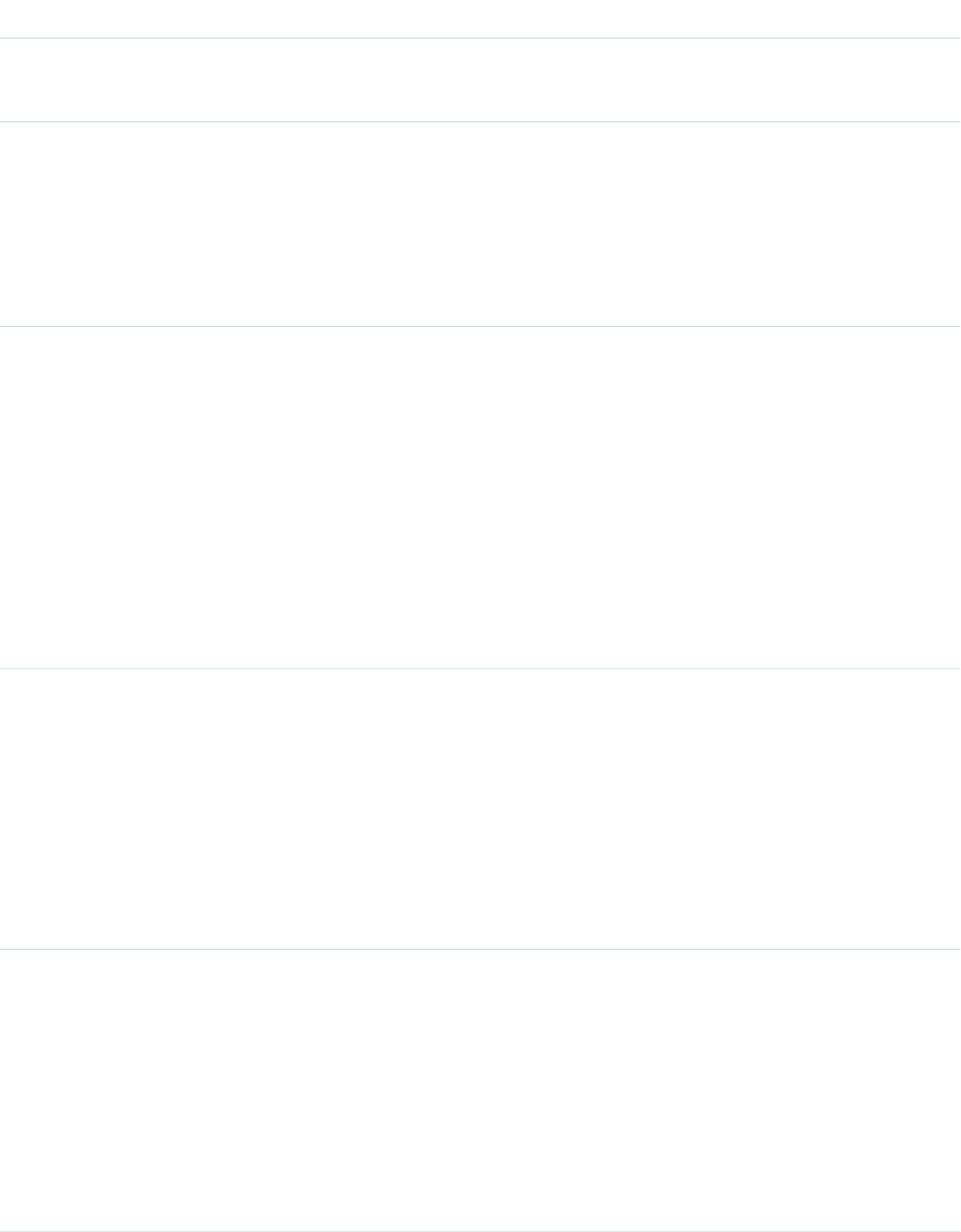
DetailsField
Description
Reserved for future use.
Type
boolean
UserPreferencesHideSecondChatterOnboardingSplash
Properties
Filter
Description
When true, the secondary Chatter onboarding prompts do not appear.
Type
boolean
UserPreferencesHideS1BrowserUI
Properties
Create, Filter, Update
Description
Controls the interface that the user sees when logging in to Salesforce
from a supported mobile browser. If false, the user is automatically
redirected to the Salesforce1 mobile browser app. If true, the user
sees the full Salesforce site. The default value is false. Label is
Salesforce1 User.
This field is available in API version 29.0 or later.
Type
boolean
UserPreferencesHideSfxWelcomeMat
Properties
CreateFilterUpdate
Description
Controls whether a user sees the Lightning Experience new user
message. That message welcomes users to the new interface and
provides step-by-step instructions that describe how to return to
Salesforce Classic.
Type
boolean
UserPreferencesJigsawListUser
Properties
Create, Filter, Update
Description
When true, the user is a Data.com List user and, therefore, shares
record additions from a pool. UserPermissionsJigsawProspectingUser
must also be set to true. Label is Data.com List User. This field is
available in API version 27.0 and later.
1957
UserStandard Objects
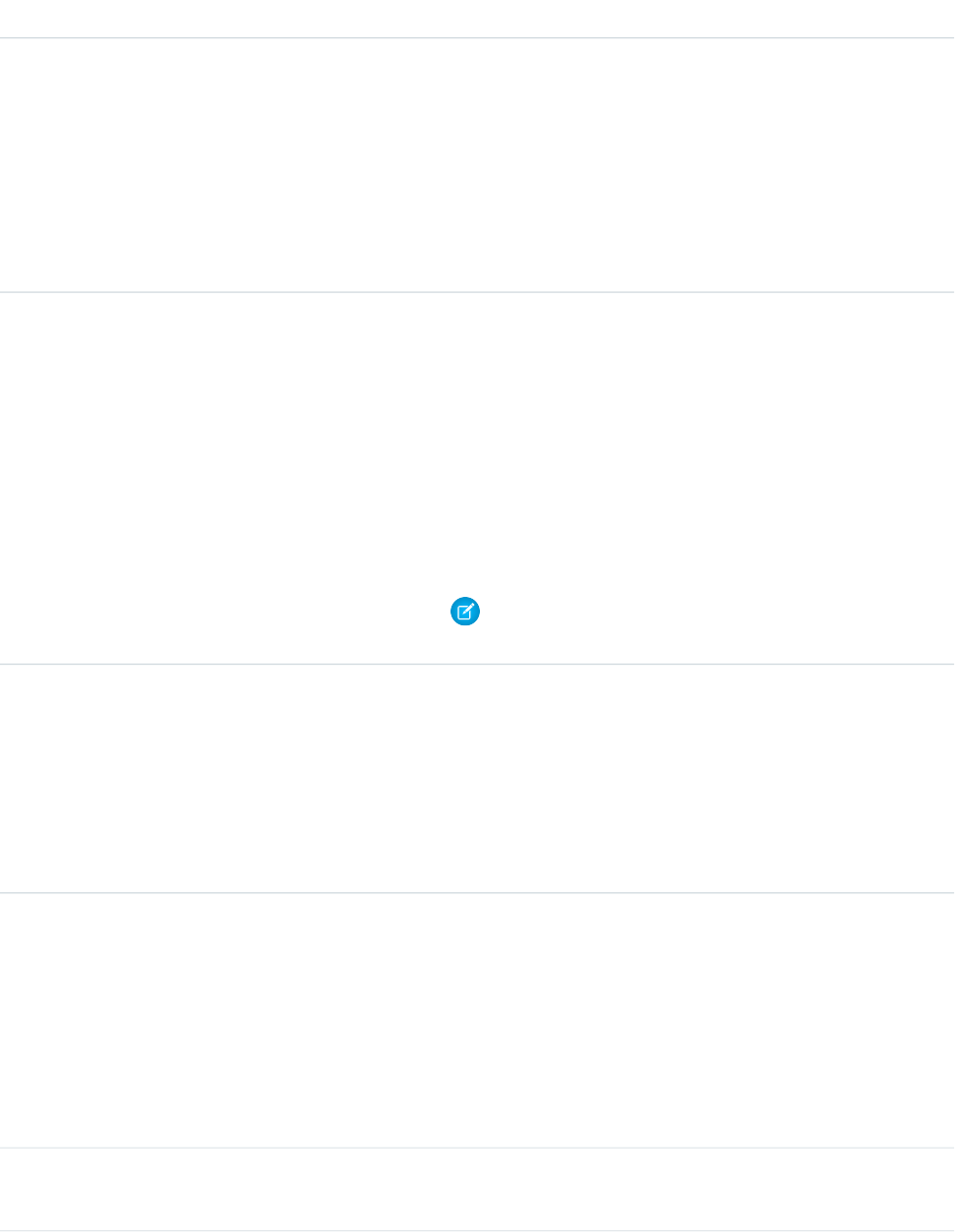
DetailsField
Type
boolean
UserPreferencesLightningExperiencePreferred
Properties
Create, Filter, Update
Description
When true, redirects the user to the Lightning Experience interface.
Label is Switch to Lightning Experience. This field is available in API
version 35.0 and later.
Type
boolean
UserPreferencesOptOutOfTouch
Properties
Create, Filter, Update
Description
This field is deprecated in API version 29.0. When false, the user
automatically accesses the Salesforce Touch app when logging in to
Salesforce from an iPad. If true, automatic access to the Salesforce
Touch app is turned off and the user’s iPad is directed to the full
Salesforce site instead. The default value is false.
Note: Salesforce Touch must be enabled before this field is
visible.
Type
boolean
UserPreferencesPathAssistantCollapsed
Properties
Create, Filter, Update
Description
When true, Sales Path appears collapsed or hidden to the user. This
field is available in API version 35.0 and later.
Type
boolean
UserPreferencesProcessAssistantCollapsed
Properties
Create, Filter, Update
Description
When true, Sales Path appears collapsed or hidden to the user. This
field is available in API versions 33.0 and 34.0 only. In API versions 35.0
and later, use UserPreferencesPathAssistantCollapsed.
Type
boolean
UserPreferencesReminderSoundOff
1958
UserStandard Objects
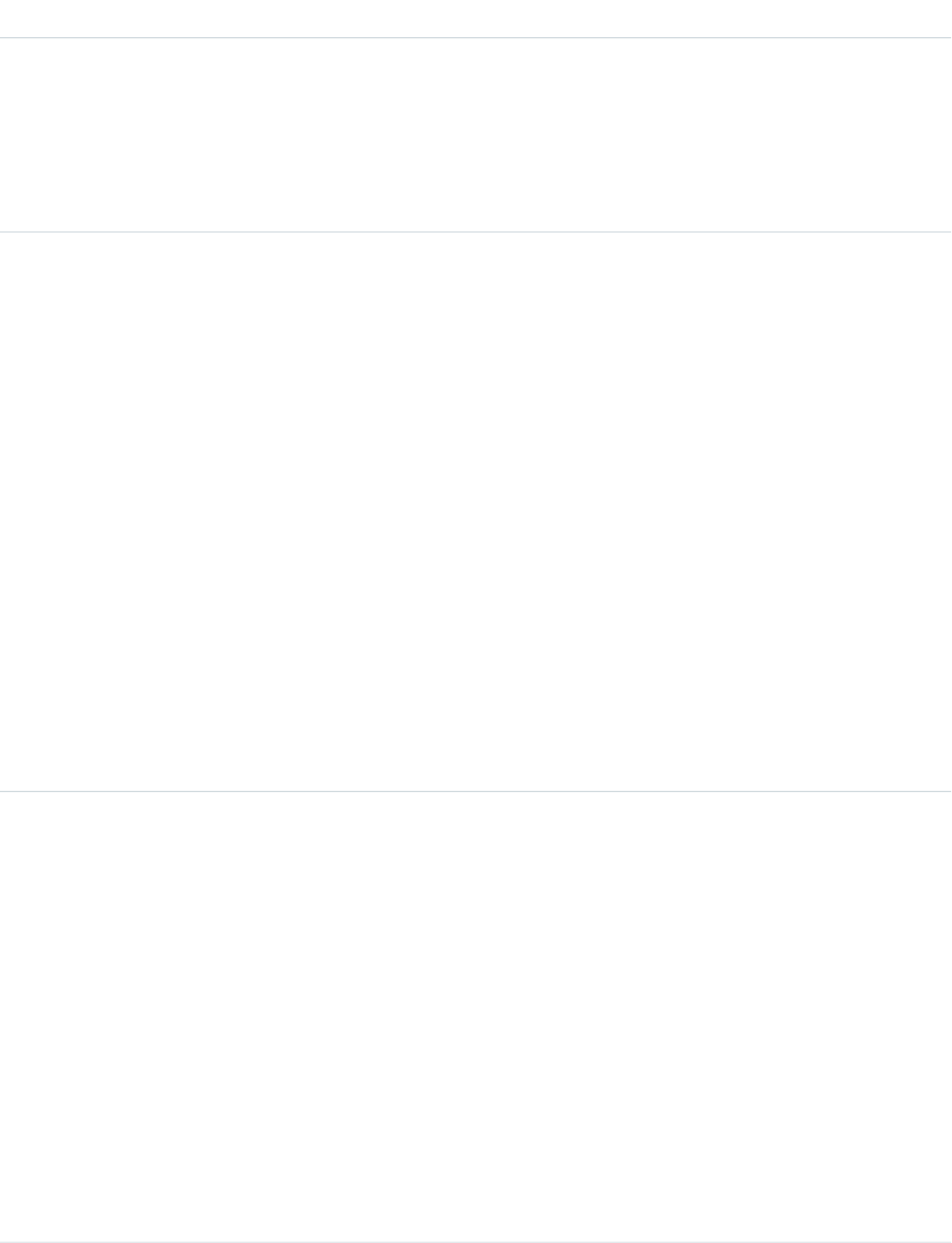
DetailsField
Properties
Create, Filter, Update
Description
When true, a sound automatically plays when an activity reminder
is due. Corresponds to the Play a reminder sound checkbox
on the Reminders page in the user interface.
Type
boolean
UserPreferencesShowCityToExternalUsers
Properties
Create, Filter, Update
Description
Indicates the visibility of the city field in the user’s contact information.
City is visible only to internal members of the user’s organization when:
•This field is false. When false, this field returns the value
#N/A.
City is visible to external members in a community when:
•This field is true, or
•This field is false but
UserPreferencesShowCityToGuestUsers is true,
which overrides this field’s value.
External users are users with Community, Customer Portal, or partner
portal licenses.
The default value is false. This field is available in API version 26.0
and later.
Type
boolean
UserPreferencesShowCityToGuestUsers
Properties
Create, Filter, Update
Description
Indicates the visibility of the city field in the user’s contact information.
When true, city is visible to guest users. Guest users can access public
Site.com and Force.com sites, and public pages in Communities, via
the Guest User license associated with each site or community. When
false, this field returns the value #N/A.
When true, this field overrides the value false in
UserPreferencesShowCityToExternalUsers, making
the user’s city visible to external members.
The default value is false. This field is available in API version 28.0
and later.
1959
UserStandard Objects
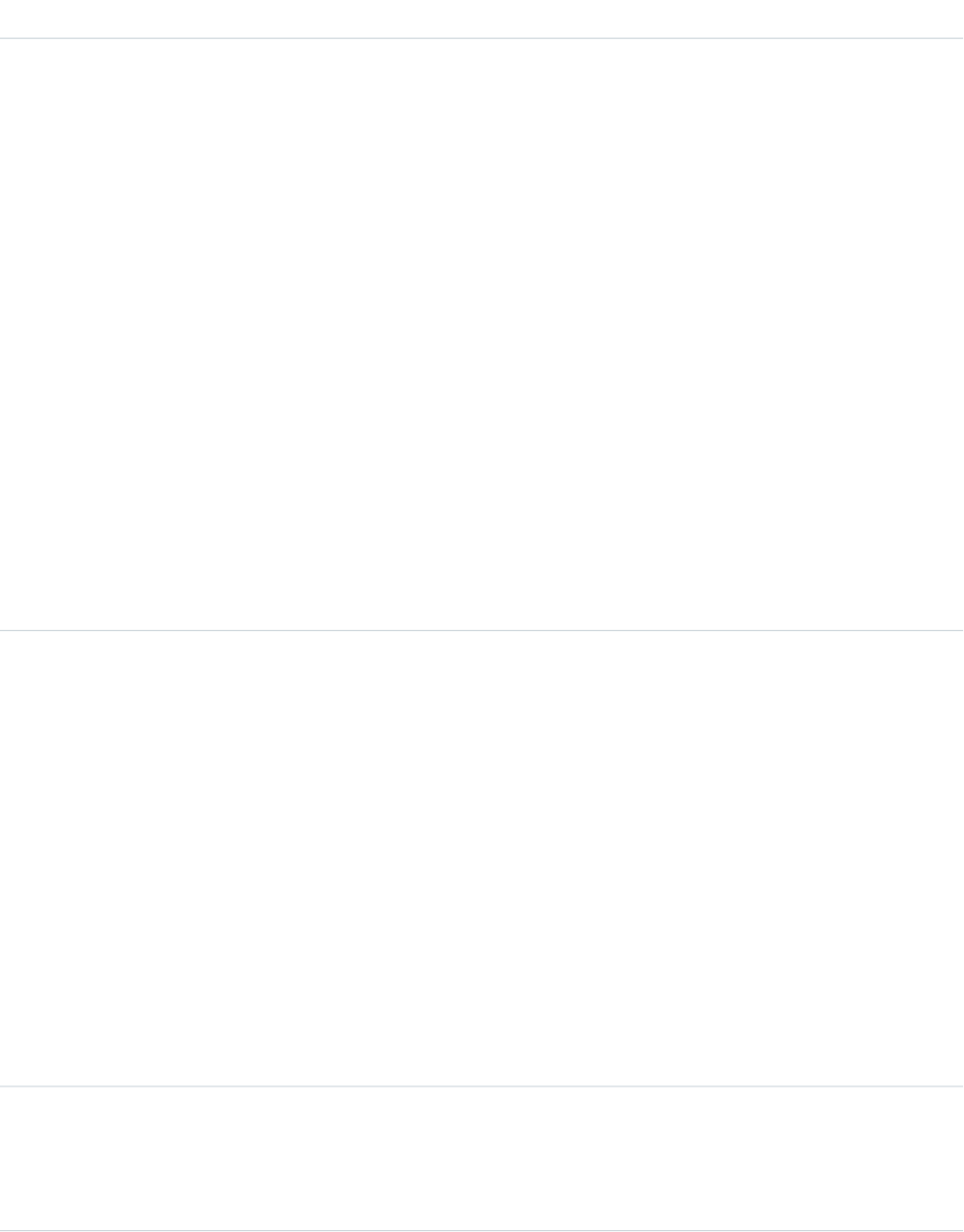
DetailsField
Type
boolean
UserPreferencesShowCountryToExternalUsers
Properties
Create, Filter, Update
Description
Indicates the visibility of the country field in the user’s contact
information. Country is visible only to internal members of the user’s
organization when:
•This field is false. When false, this field returns the value
#N/A.
Country is visible to external members in a community when:
•This field is true, or
•This field is false but
UserPreferencesShowCountryToGuestUsers is
true, which overrides this field’s value.
External users are users with Community, Customer Portal, or partner
portal licenses.
The default value is false. This field is available in API version 26.0
and later.
Type
boolean
UserPreferencesShowCountryToGuestUsers
Properties
Create, Filter, Update
Description
Indicates the visibility of the country field in the user’s contact
information. When true, country is visible to guest users. Guest users
can access public Site.com and Force.com sites, and public pages in
Communities, via the Guest User license associated with each site or
community. When false, this field returns the value #N/A.
When true, this field overrides the value false in
UserPreferencesShowCountryToExternalUsers,
making the user’s country visible to external members.
The default value is false. This field is available in API version 28.0
and later.
Type
boolean
UserPreferencesShowEmailToExternalUsers
Properties
Create, Filter, Update
1960
UserStandard Objects
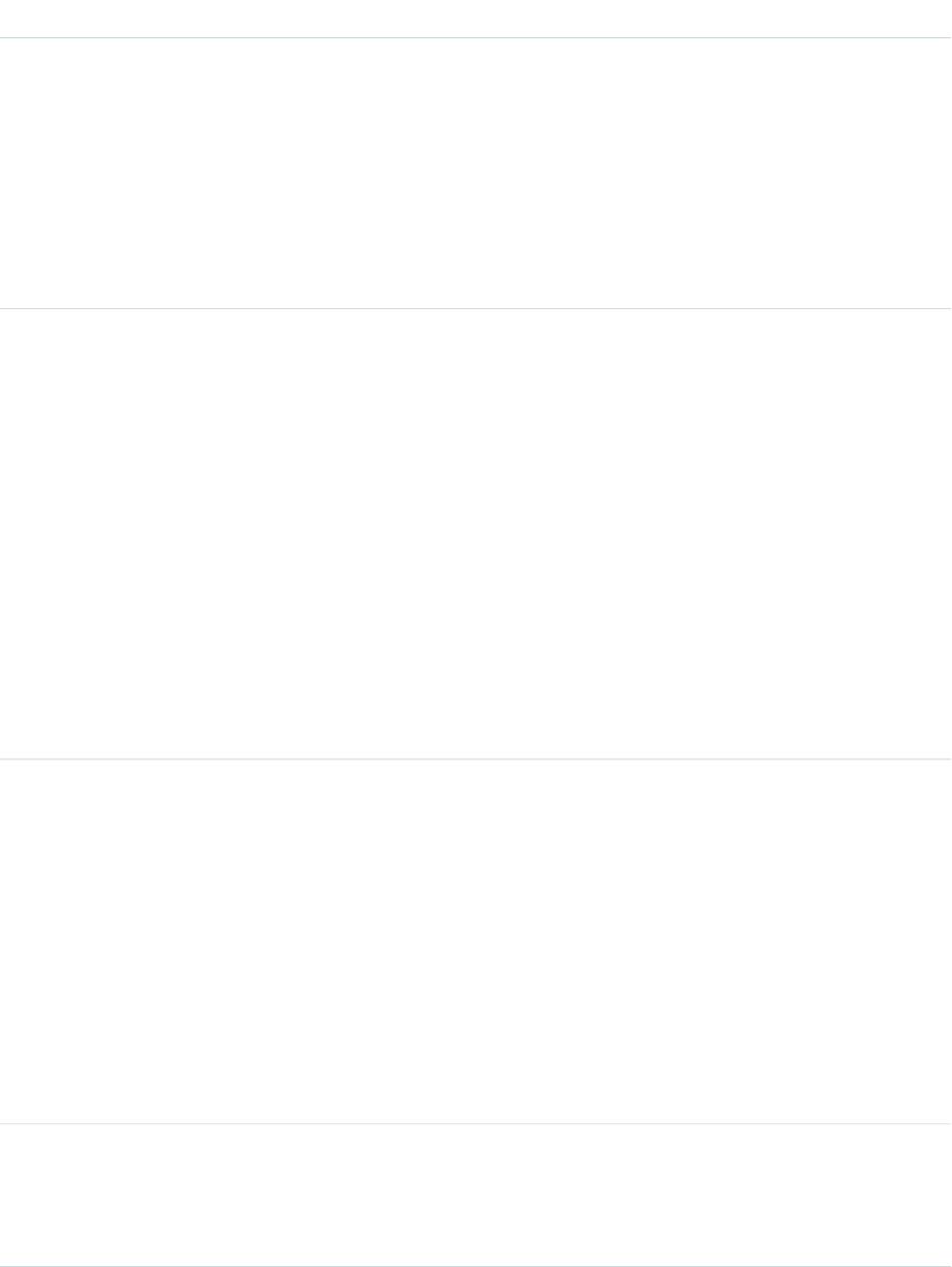
DetailsField
Description
Indicates the visibility of the email address field in the user’s contact
information. Email address is visible only to internal members of the
user’s organization when this field is false. Email address is visible
to external members in a community when this field is true. External
users are users with Community, Customer Portal, or partner portal
licenses.
When false, this field returns the value #N/A. The default value is
false. This field is available in API version 26.0 and later.
Type
boolean
UserPreferencesShowEmailToGuestUsers
Properties
Create, Filter, Update
Description
Indicates the visibility of the email address field in the user’s contact
information. When true, the email address is visible to guest users.
Guest users can access public Site.com and Force.com sites, and public
pages in Communities, via the Guest User license associated with each
site or community.
When true, this field overrides the value false in
UserPreferencesShowEmailToExternalUsers, making
the user’s email address visible to guests.
When false, this field returns the value #N/A. The default value is
false. This field is available in API version 34.0 and later.
Type
boolean
UserPreferencesShowFaxToExternalUsers
Properties
Create, Filter, Update
Description
Indicates the visibility of the fax number field in the user’s contact
information. Fax number is visible only to internal members of the user’s
organization when this field is false. Fax number is visible to external
members in a community when this field is true. External users are
users with Community, Customer Portal, or partner portal licenses.
When false, this field returns the value #N/A. The default value is
false. This field is available in API version 26.0 and later.
Type
boolean
UserPreferencesShowFaxToGuestUsers
Properties
Create, Filter, Update
1961
UserStandard Objects
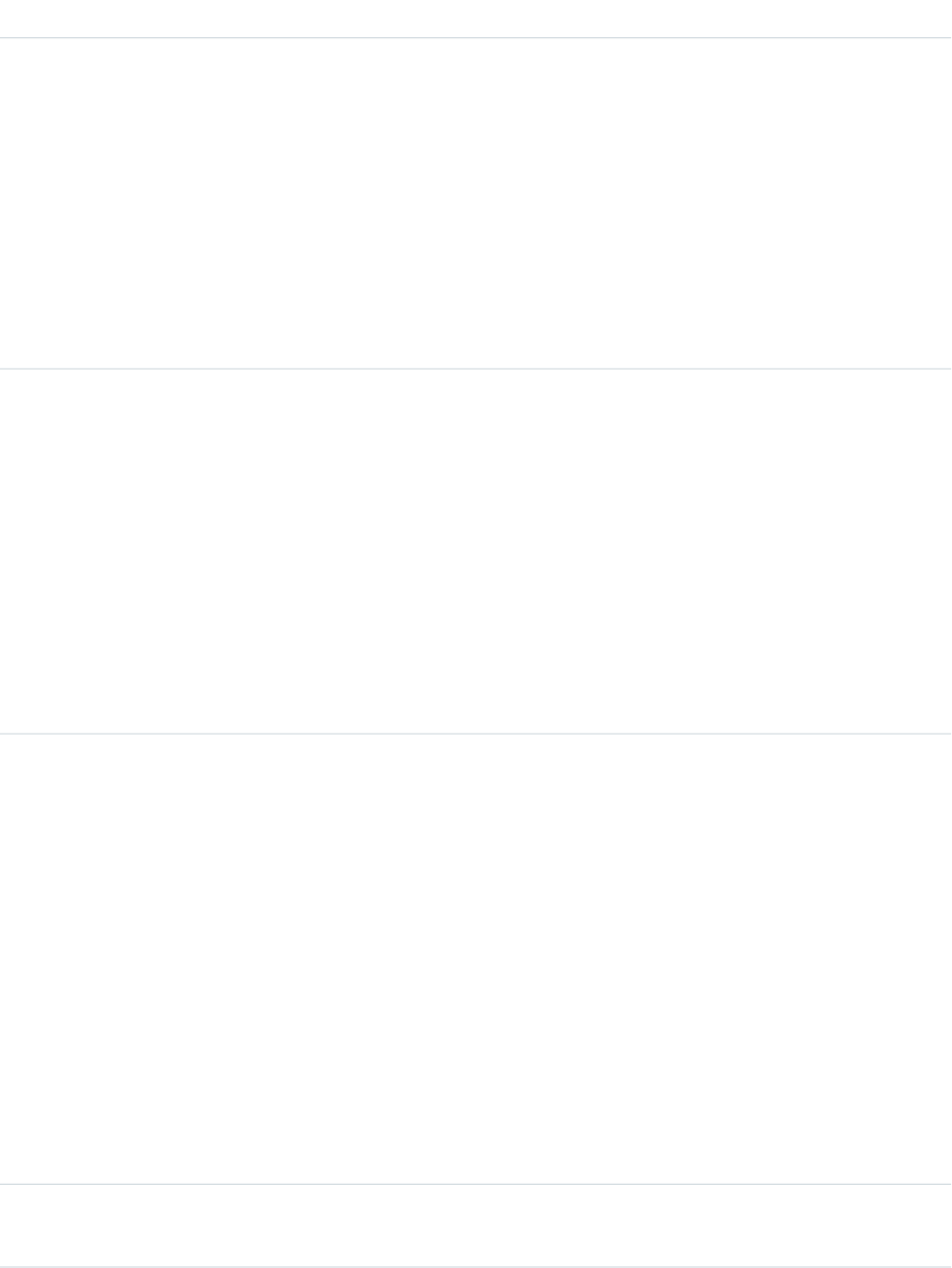
DetailsField
Description
Indicates the visibility of the fax number field in the user’s contact
information. When true, the fax number field is visible to guest users.
Guest users can access public Site.com and Force.com sites, and public
pages in Communities, via the Guest User license associated with each
site or community.
When true, this field overrides the value false in
UserPreferencesShowFaxToExternalUsers, making the
user’s fax number visible to guests.
When false, this field returns the value #N/A. The default value is
false. This field is available in API version 34.0 and later.
Type
boolean
UserPreferencesShowManagerToExternalUsers
Properties
Create, Filter, Update
Description
Indicates the visibility of the manager field in the user’s contact
information. Manager is visible only to internal members of the user’s
organization when this field is false. Manager is visible to external
members in a community when this field is true. External users are
users with Community, Customer Portal, or partner portal licenses.
When false, this field returns the value #N/A. The default value is
false. This field is available in API version 26.0 and later.
Type
boolean
UserPreferencesShowManagerToGuestUsers
Properties
Create, Filter, Update
Description
Indicates the visibility of the manager field in the user’s contact
information. When true, the manager field is visible to guest users.
Guest users can access public Site.com and Force.com sites, and public
pages in Communities, via the Guest User license associated with each
site or community.
When true, this field overrides the value false in
UserPreferencesShowManagerToExternalUsers,
making the user’s manager visible to guests.
When false, this field returns the value #N/A. The default value is
false. This field is available in API version 34.0 and later.
Type
boolean
UserPreferencesShowMobilePhoneToExternalUsers
1962
UserStandard Objects
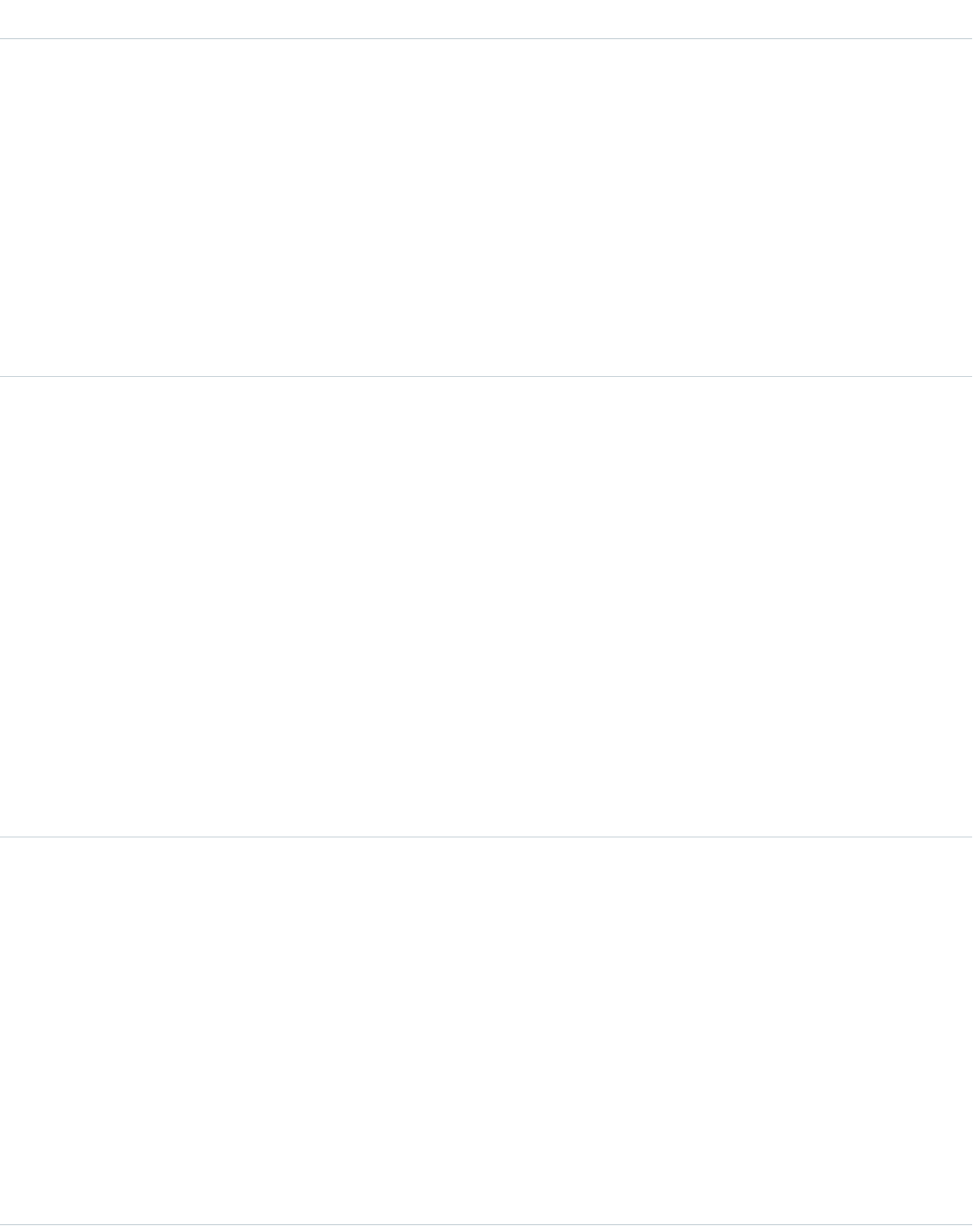
DetailsField
Properties
Create, Filter, Update
Description
Indicates the visibility of the mobile or cellular phone number field in
the user’s contact information. The number is visible only to internal
members of the user’s organization when this field is false. The
number is visible to external members in a community when this field
is true. External users are users with Community, Customer Portal, or
partner portal licenses.
When false, this field returns the value #N/A. The default value is
false. This field is available in API version 26.0 and later.
Type
boolean
UserPreferencesShowMobilePhoneToGuestUsers
Properties
Create, Filter, Update
Description
Indicates the visibility of the mobile phone field in the user’s contact
information. When true, the mobile phone field is visible to guest
users. Guest users can access public Site.com and Force.com sites, and
public pages in Communities, via the Guest User license associated with
each site or community.
When true, this field overrides the value false in
UserPreferencesShowMobilePhoneToExternalUsers,
making the user’s mobile phone visible to guests.
When false, this field returns the value #N/A. The default value is
false. This field is available in API version 34.0 and later.
Type
boolean
UserPreferencesShowPostalCodeToExternalUsers
Properties
Create, Filter, Update
Description
Indicates the visibility of the postal or ZIP code field in the user’s contact
information. Postal code is visible only to internal members of the user’s
organization when:
•This field is false. When false, this field returns the value
#N/A.
Postal code is visible to external members in a community when:
•This field is true, or
1963
UserStandard Objects
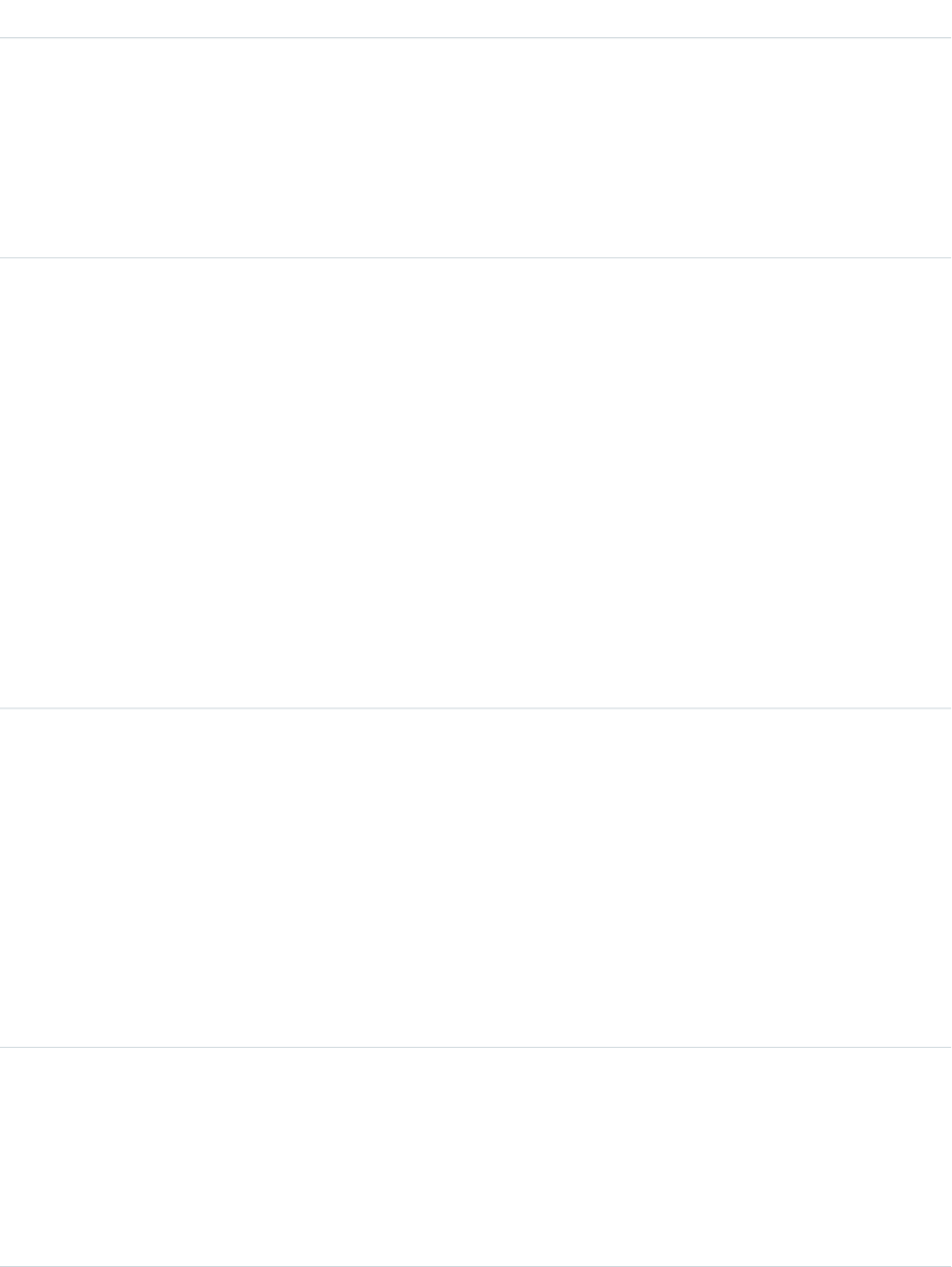
DetailsField
•This field is false but
UserPreferencesShowPostalCodeToGuestUsers
is true, which overrides this field’s value.
External users are users with Community, Customer Portal, or partner
portal licenses.
The default value is false. This field is available in API version 26.0
and later.
Type
boolean
UserPreferencesShowPostalCodeToGuestUsers
Properties
Create, Filter, Update
Description
Indicates the visibility of the postal or ZIP code field in the user’s contact
information. When true, postal code is visible to guest users. Guest
users can access public Site.com and Force.com sites, and public pages
in Communities, via the Guest User license associated with each site or
community. When false, this field returns the value #N/A.
When true, this field overrides the value false in
UserPreferencesShowPostalCodeToExternalUsers,
making the user’s postal code visible to external members.
The default value is false. This field is available in API version 28.0
and later.
Type
boolean
UserPreferencesShowProfilePicToGuestUsers
Properties
Create, Filter, Update
Description
Indicates the visibility of the user’s profile photo. When true, the
photo is visible to guest users in a community. Guest users can access
public Site.com and Force.com sites, and public pages in Communities,
via the Guest User license associated with each site or community.
When false, this field returns the stock photo. The default value is
false. This field is available in API version 28.0 and later.
Type
boolean
UserPreferencesShowStateToExternalUsers
Properties
Create, Filter, Update
Description
Indicates the visibility of the state field in the user’s contact information.
State is visible only to internal members of the user’s organization when:
1964
UserStandard Objects
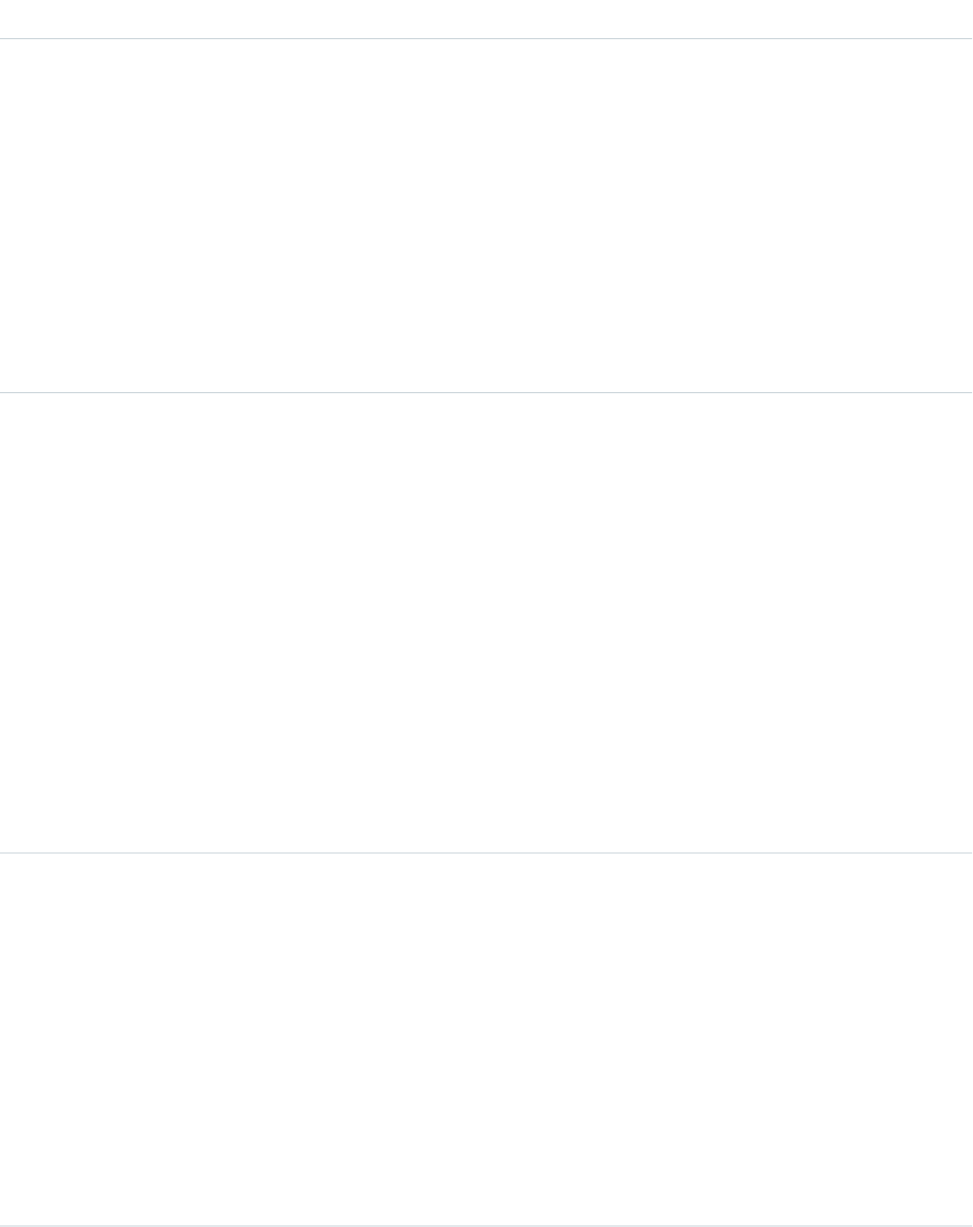
DetailsField
•This field is false. When false, this field returns the value
#N/A.
State is visible to external members in a community when:
•This field is true, or
•This field is false but
UserPreferencesShowStateToGuestUsers is true,
which overrides this field’s value.
External users are users with Community, Customer Portal, or partner
portal licenses.
When false, this field returns the value #N/A. The default value is
false. This field is available in API version 26.0 and later.
Type
boolean
UserPreferencesShowStateToGuestUsers
Properties
Create, Filter, Update
Description
Indicates the visibility of the state field in the user’s contact information.
When true, state is visible to guest users. Guest users can access public
Site.com and Force.com sites, and public pages in Communities, via
the Guest User license associated with each site or community. When
false, this field returns the value #N/A.
When true, this field overrides the value false in
UserPreferencesShowStateToExternalUsers, making
the user’s state visible to external members.
The default value is false. This field is available in API version 28.0
and later.
Type
boolean
UserPreferencesShowStreetAddressToExternalUsers
Properties
Create, Filter, Update
Description
Indicates the visibility of the street address field in the user’s contact
information. The address is visible only to internal members of the user’s
organization when this field is false. The address is visible to external
members in a community when this field is true. External users are
users with Community, Customer Portal, or partner portal licenses.
When false, this field returns the value #N/A. The default value is
false. This field is available in API version 26.0 and later.
1965
UserStandard Objects
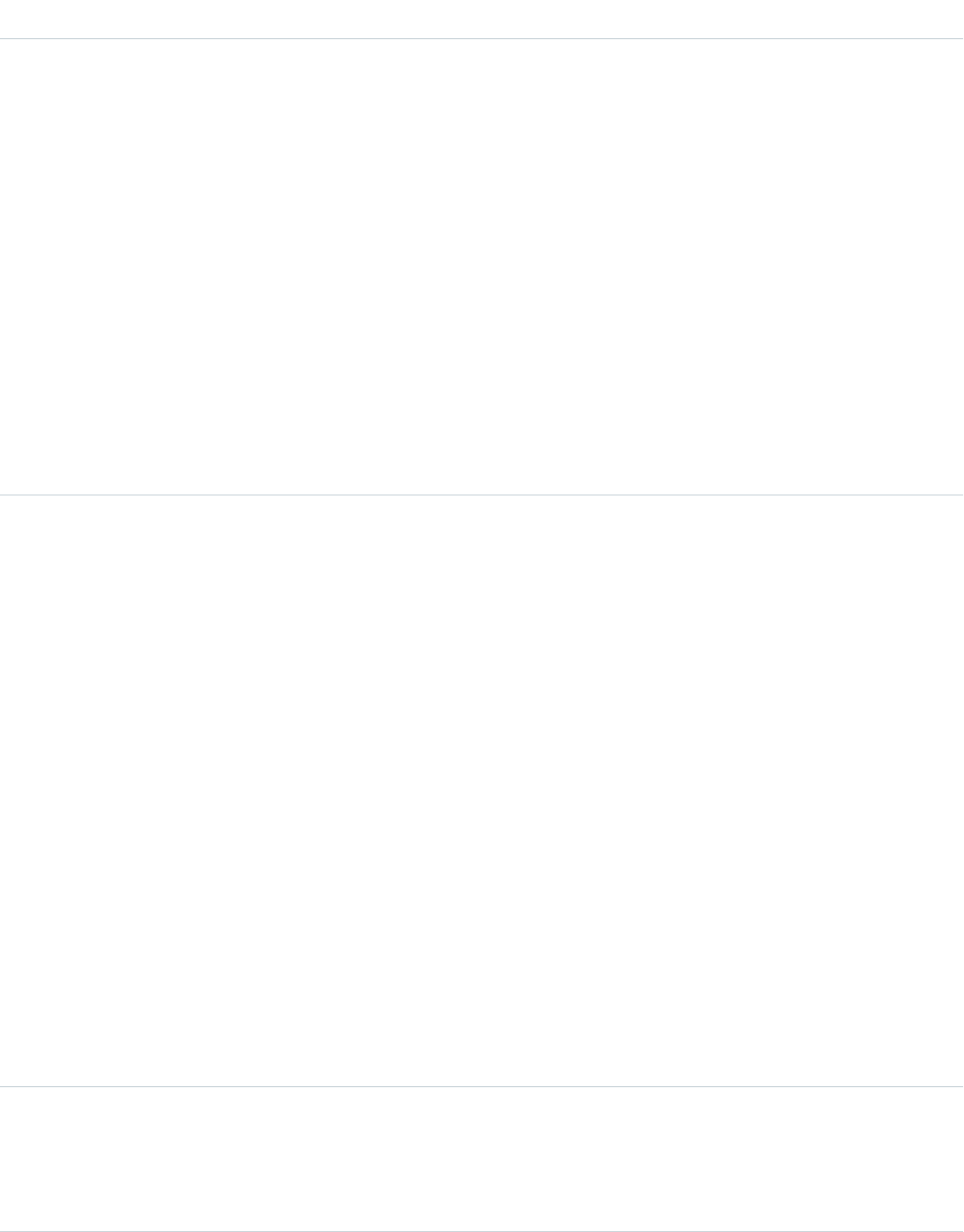
DetailsField
Type
boolean
UserPreferencesShowStreetAddressToGuestUsers
Properties
Create, Filter, Update
Description
Indicates the visibility of the street address field in the user’s contact
information. When true, the street address field is visible to guest
users. Guest users can access public Site.com and Force.com sites, and
public pages in Communities, via the Guest User license associated with
each site or community.
When true, this field overrides the value false in
UserPreferencesShowStreetAddressToExternalUsers,
making the user’s street address visible to guests.
When false, this field returns the value #N/A. The default value is
false. This field is available in API version 34.0 and later.
Type
boolean
UserPreferencesShowTitleToExternalUsers
Properties
Create, Filter, Update
Description
Indicates the visibility of the business title field in the user’s contact
information. Title is visible only to internal members of the user’s
organization when:
•This field is false. When false, this field returns the value
#N/A.
Title is visible to external members in a community when:
•This field is true, or
•This field is false but
UserPreferencesShowTitleToGuestUsers is true,
which overrides this field’s value.
External users are users with Community, Customer Portal, or partner
portal licenses.
The default value is true. This field is available in API version 26.0 and
later.
Type
boolean
UserPreferencesShowTitleToGuestUsers
Properties
Create, Filter, Update
1966
UserStandard Objects
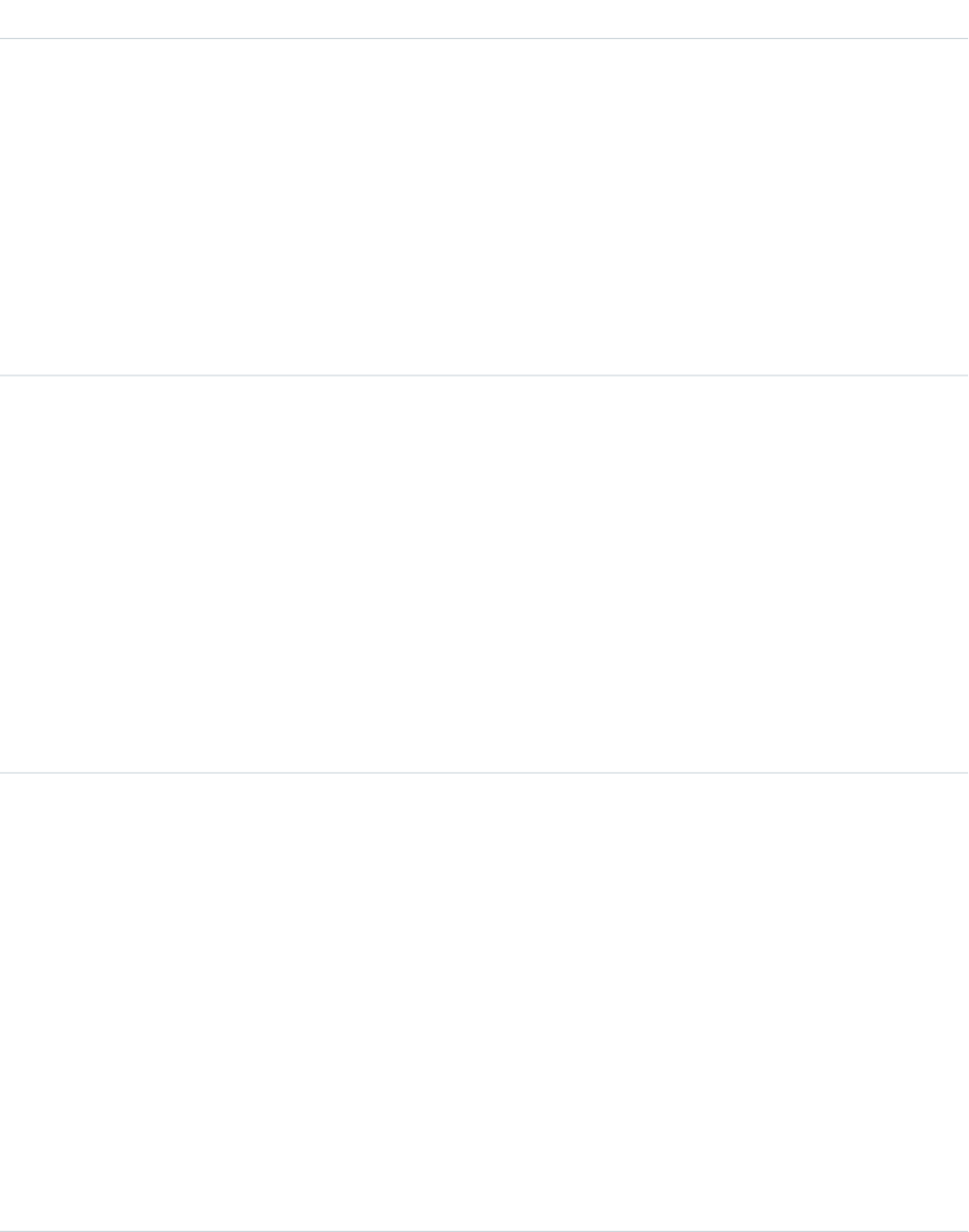
DetailsField
Description
Indicates the visibility of the business title field in the user’s contact
information. When true, title is visible to guest users. Guest users can
access public Site.com and Force.com sites, and public pages in
Communities, via the Guest User license associated with each site or
community. When false, this field returns the value #N/A.
When true, this field overrides the value false in
UserPreferencesShowTitleToExternalUsers, making
the user’s title visible to external members.
The default value is false. This field is available in API version 28.0
and later.
Type
boolean
UserPreferencesShowWorkPhoneToExternalUsers
Properties
Create, Filter, Update
Description
Indicates the visibility of the work phone number field in the user’s
contact information. The number is visible only to internal members of
the user’s organization when this field is false. The number is visible
to external members in a community when this field is true. External
users are users with Community, Customer Portal, or partner portal
licenses.
When false, this field returns the value #N/A. The default value is
false. This field is available in API version 26.0 and later.
Type
boolean
UserPreferencesShowWorkPhoneToGuestUsers
Properties
Create, Filter, Update
Description
Indicates the visibility of the work phone field in the user’s contact
information. When true, the work phone field is visible to guest users.
Guest users can access public Site.com and Force.com sites, and public
pages in Communities, via the Guest User license associated with each
site or community.
When true, this field overrides the value false in
UserPreferencesShowWorkPhoneToExternalUsers,
making the user’s work phone visible to guests.
When false, this field returns the value #N/A. The default value is
false. This field is available in API version 34.0 and later.
1967
UserStandard Objects
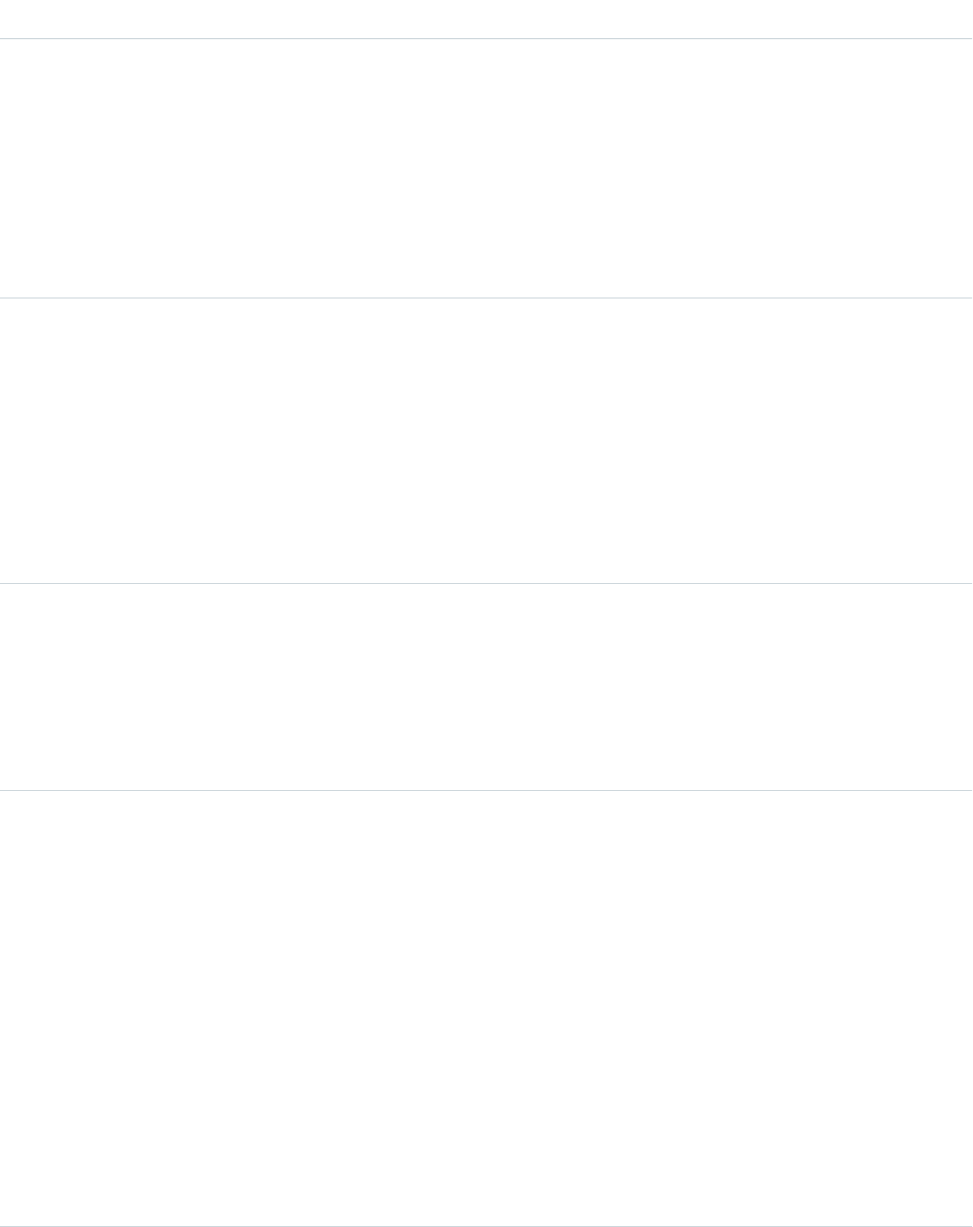
DetailsField
Type
boolean
UserPreferencesSortFeedByComment
Properties
Create, Filter, Update
Description
Specifies the data value used in sorting a user’s feed. When true, the
feed is sorted by most recent comment activity. When false, the
feed is sorted by post date.
Type
boolean
UserPreferencesTaskRemindersCheckboxDefault
Properties
Create, Filter, Update
Description
When true, a reminder popup is automatically set on the user's tasks.
Corresponds to the By default, set reminder on Tasks
to... checkbox on the Reminders page in the user interface. This
field is related to UserPreference and customizing activity reminders.
Type
reference
UserRoleId
Properties
Create, Filter, Group, Nillable, Sort, Update
Description
ID of the user’s UserRole. Label is Role ID.
Type
picklist
UserType
Properties
Filter, Group, Nillable, Sort, Restricted picklist
Description
The category of user license. Each UserType is associated with one
or more UserLicense records. Each UserLicense is associated with one
or more profiles. In API version 10.0 and later, valid values include:
•Standard: user license. This user type also includes Salesforce
Platform and Salesforce Platform One user licenses. Label is
Standard.
•PowerPartner: User whose access is limited because he or she is a
partner and typically accesses the application through a partner
portal or community. Label is Partner.
1968
UserStandard Objects
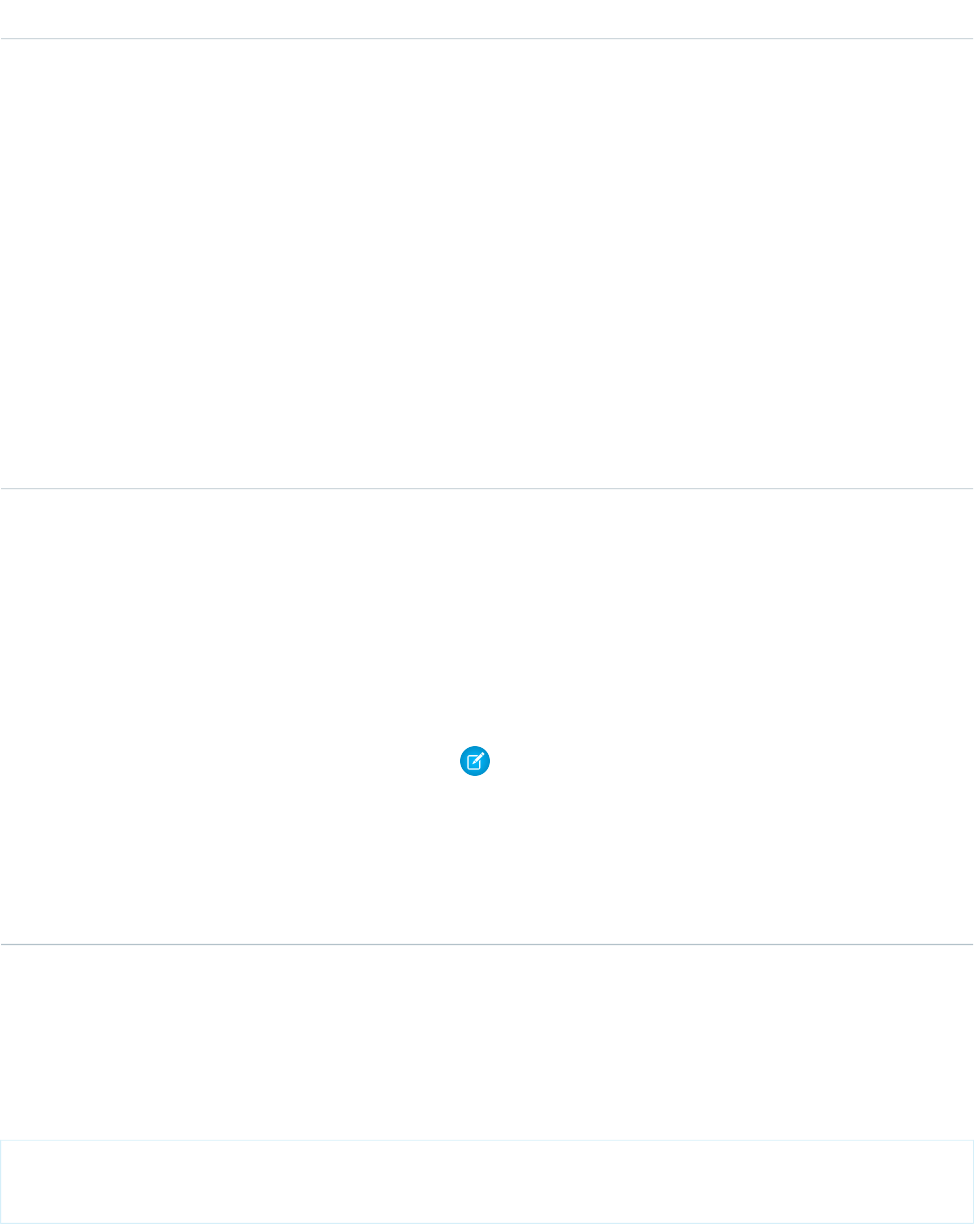
DetailsField
•CSPLitePortal: user whose access is limited because he or she is an
organization's customer and accesses the application through
aCustomer Portal or community. Label is High Volume Portal.
•CustomerSuccess: user whose access is limited because he or she
is an organization's customer and accesses the application through
a Customer Portal. Label is Customer Portal User.
•PowerCustomerSuccess: user whose access is limited because he
or she is an organization's customer and accesses the application
through a Customer Portal. Label is Customer Portal Manager.
Users with this license type can view and edit data they directly
own or data owned by or shared with users below them in the
Customer Portal role hierarchy.
•CsnOnly: user whose access to the application is limited to Chatter.
This user type includes Chatter Free and Chatter moderator users.
Label is Chatter Free.
Type
email
WirelessEmail
Properties
Create, Filter, Group, Nillable, Sort, Update
Description
Wireless email address associated with this user. For use with Salesforce
Wireless Edition. This field is available only if the Wireless and Email
permissions are enabled for your organization.
Note: As of November 2005, Salesforce Wireless Edition is no
longer available for purchase. If you are a Professional Edition
customer and purchased Wireless Edition prior to November 7,
2005 or are an Enterprise Edition customer who has signed or
renewed your Salesforce contract prior to November 7, 2005,
you may continue using Wireless Edition through the end of
your existing contract term.
Usage
Use this object to query information about users and to provision and modify users in your organization. Unlike other objects, the records
in the User table represent actual users—not data owned by users. Any user can query or describe User records.
For example, the following SOQL code finds users with a particular user role.
SELECT Id, Username
FROM User
WHERE UserRoleId='00ED0000000xicT'
Each portal user is associated with a portal account. A portal account can have a maximum of three portal roles (Executive, Manager,
and User). You can select the default number of roles to be created from the user interface. The role hierarchy is maintained when you
1969
UserStandard Objects

insert and delete portal roles, and roles are created bottom-up. Deleting the User role causes the Manager role to be renamed to User
role. Deleting both the Executive and User roles causes the Manager role to be renamed to User role. Before deleting a role, you must
assign users under that role to another role.
Deactivate Users
You can’t delete a user in the user interface or the API. You can deactivate a user in the user interface; and you can deactivate or disable
a Customer Portal or partner portal user in the user interface or the API. Because users can never be deleted, we recommend that you
exercise caution when creating them.
If you deactivate a user, any EntitySubscription where the user is associated with the ParentId or SubscriberId field, meaning all subscriptions
both to and from the user, are soft deleted. If the user is reactivated, the subscriptions are restored. However, if you deactivate multiple
users at once and these users follow each other, their subscriptions are hard deleted. In this case, the user-to-user EntitySubscription is
deleted twice (double deleted). Such subscriptions can’t be restored upon user reactivation.
Passwords
For security reasons, you can’t query User passwords via the API or the user interface. However, the API allows you to set and “reset” User
passwords using the setPassword() and resetPassword() calls. The password lockout status and the ability to reset the
User locked-out status is not available via the API. You must check and reset the User password lockout status using the user interface.
SEE ALSO:
getUserInfo()
create()
update()
query()
search()
retrieve()
upsert()
update()
getUpdated()
getDeleted()
describeSObjects()
Frequently-Occurring Fields
UserRole
UserLicense
UserAccountTeamMember
Represents a User on the default account team of another User.
See also OpportunityTeamMember, which represents a User on the opportunity team of an Opportunity
1970
UserAccountTeamMemberStandard Objects
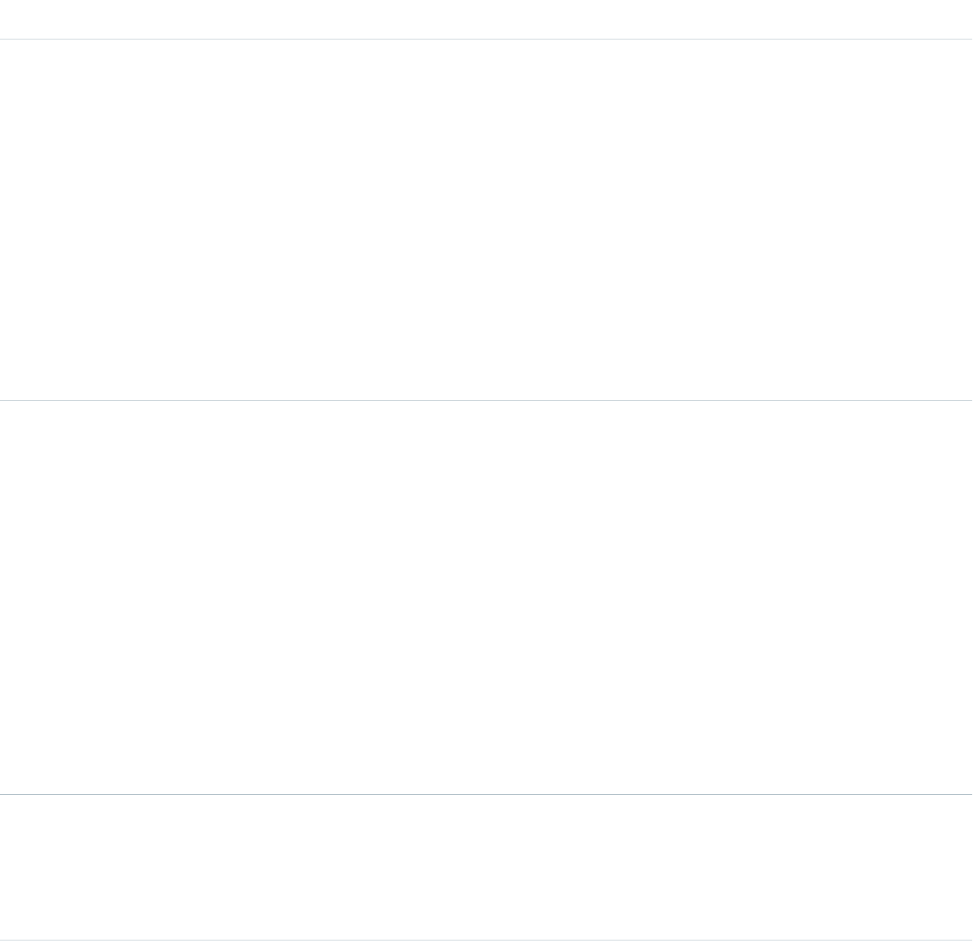
Supported Calls
create(), delete(), describeSObjects(), getDeleted(), getUpdated(), query(), retrieve(), update(),
upsert()
Special Access Rules
Customer Portal users can't access this object.
Fields
DetailsField
Type
picklist
AccountAccessLevel
Properties
Create, Filter, Restricted picklist, Update
Description
Required. For Account records that the user has added to his or her default account
team, the level of access the account team member has. . The possible values are:
•Read
•Edit
This field must be set to an access level that is higher than the organization’s default
access level for accounts.
Type
picklist
CaseAccessLevel
Properties
Create, Filter, Restricted picklist, Update
Description
Required. Level of access that the account team member has to Case records related
to the account. The possible values are:
•None
•Read
•Edit
This field must be set to an access level that is higher than the organization's default
access level for cases.
Type
picklist
ContactAccessLevel
Properties
Create, Filter, Restricted picklist, Update
1971
UserAccountTeamMemberStandard Objects
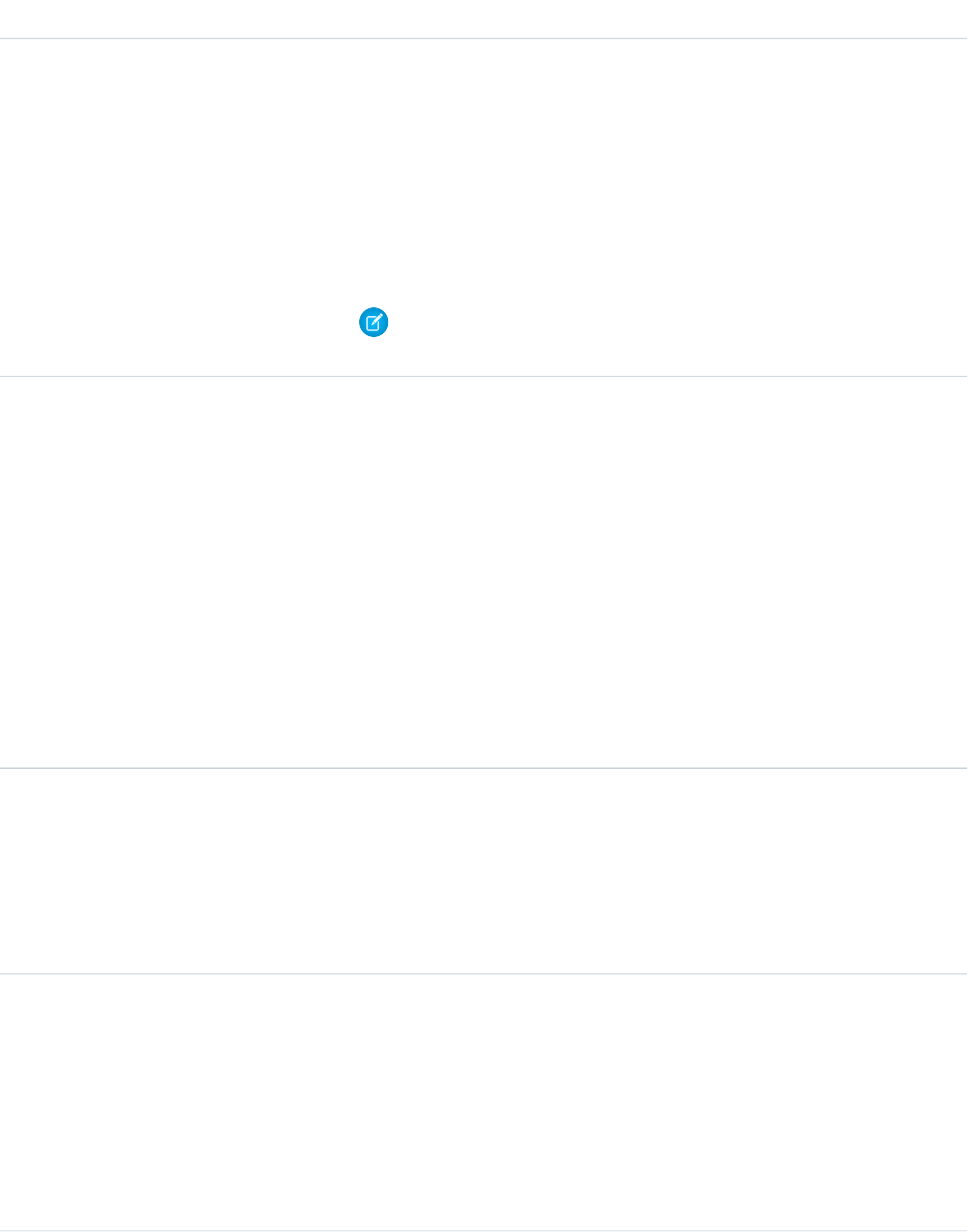
DetailsField
Description
Required. ForContact records related to the account, the level of access that the
account team member has. The possible values are:
•None
•Read
•Edit
This field must be set to an access level that is higher than the organization's default
access level for contacts.
Note: When DefaultContactAccess is set to Controlled by
Parent, you can’t create or update this field.
Type
picklist
OpportunityAccessLevel
Properties
Create, Filter, Restricted picklist, Update
Description
Required. Level of access that the team member has to Opportunity records related
to the account. The possible values are:
•None
•Read
•Edit
This field must be set to an access level that is higher than the organization’s default
access level for opportunities.
Type
reference
OwnerId
Properties
Create, Filter
Description
Required. ID of the User who owns the default account team.
Type
picklist
TeamMemberRole
Properties
Create, Filter, Nillable, Update
Description
Role that the team member has on opportunities for which the user has added his
or her default account team. The valid values are set by the organization’s administrator
in the Account Team Roles picklist. Label is Team Role.
1972
UserAccountTeamMemberStandard Objects
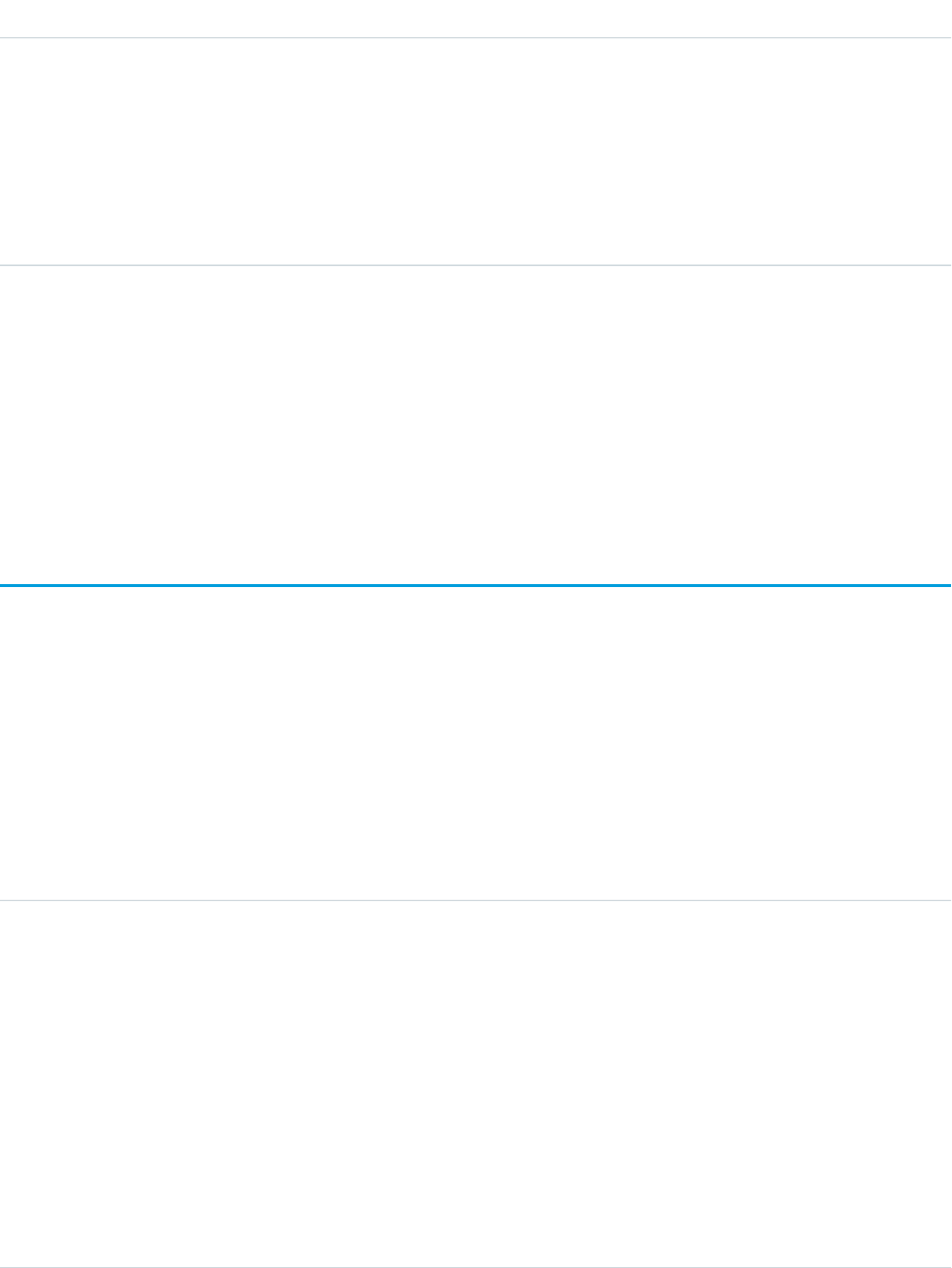
DetailsField
Type
reference
UserId
Properties
Create, Filter
Description
Required. ID of the User who is a member of the default account team. This field
cannot be updated.
Usage
This object is available only in organizations that have enabled the account teams functionality, which can be done using the user
interface.
If you attempt to create a record that matches an existing record, the create call updates any modified fields and returns the existing
record.
You can set up a User record so the default account team includes the others who typically work with them on accounts.
UserAppInfo
Stores the last Lightning app logged in to. This object is available in API version 38.0 and later.
Supported Calls
create(), delete(), describeSObjects(), getDeleted(), getUpdated(),
query(), retrieve(), undelete(), update(), upsert()
Fields
DetailsField Name
Type
picklist
FormFactor
Properties
Create, Filter, Group, Restricted picklist, Sort, Update
Description
The relative size of the app as displayed. Values are:
•Small—suitable for a small device like a mobile phone
•Medium—suitable for a tablet
•Large—suitable for a large display device, like a monitor
It’s possible to have three versions of the app as the one last logged in to, where
each version has a different form factor.
1973
UserAppInfoStandard Objects
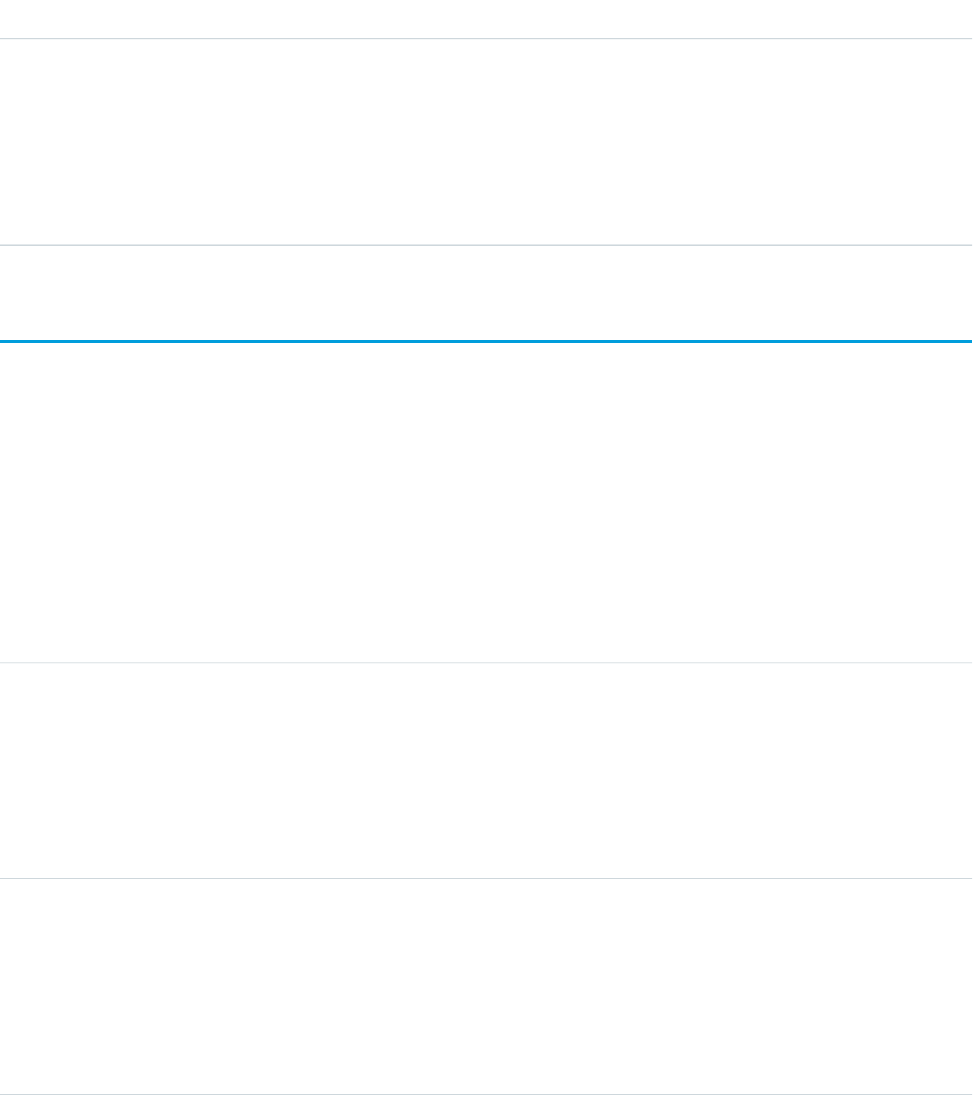
DetailsField Name
Type
reference
UserId
Properties
Create, Filter, Group, Sort
Description
The ID of the user that used this app.
UserAppMenuCustomization
Represents an individual user’s settings for items in the Force.com app menu or App Launcher. This object is available in API version 35.0
and later.
Supported Calls
create(), delete(), describeSObjects(), getDeleted(), getUpdated(), query(), retrieve(), undelete(), update(), upsert()
Fields
DetailsField Name
Type
reference
ApplicationId
Properties
Create, Filter, Group, Nillable, Sort, Update
Description
The 15-character ID for the application associated with the menu item.
Type
reference
OwnerId
Properties
Create, Defaulted on create, Filter, Group, Sort, Update
Description
The ID of the user for these specific settings.
Type
int
SortOrder
Properties
Create, Filter, Group, Nillable, Sort, Update
1974
UserAppMenuCustomizationStandard Objects
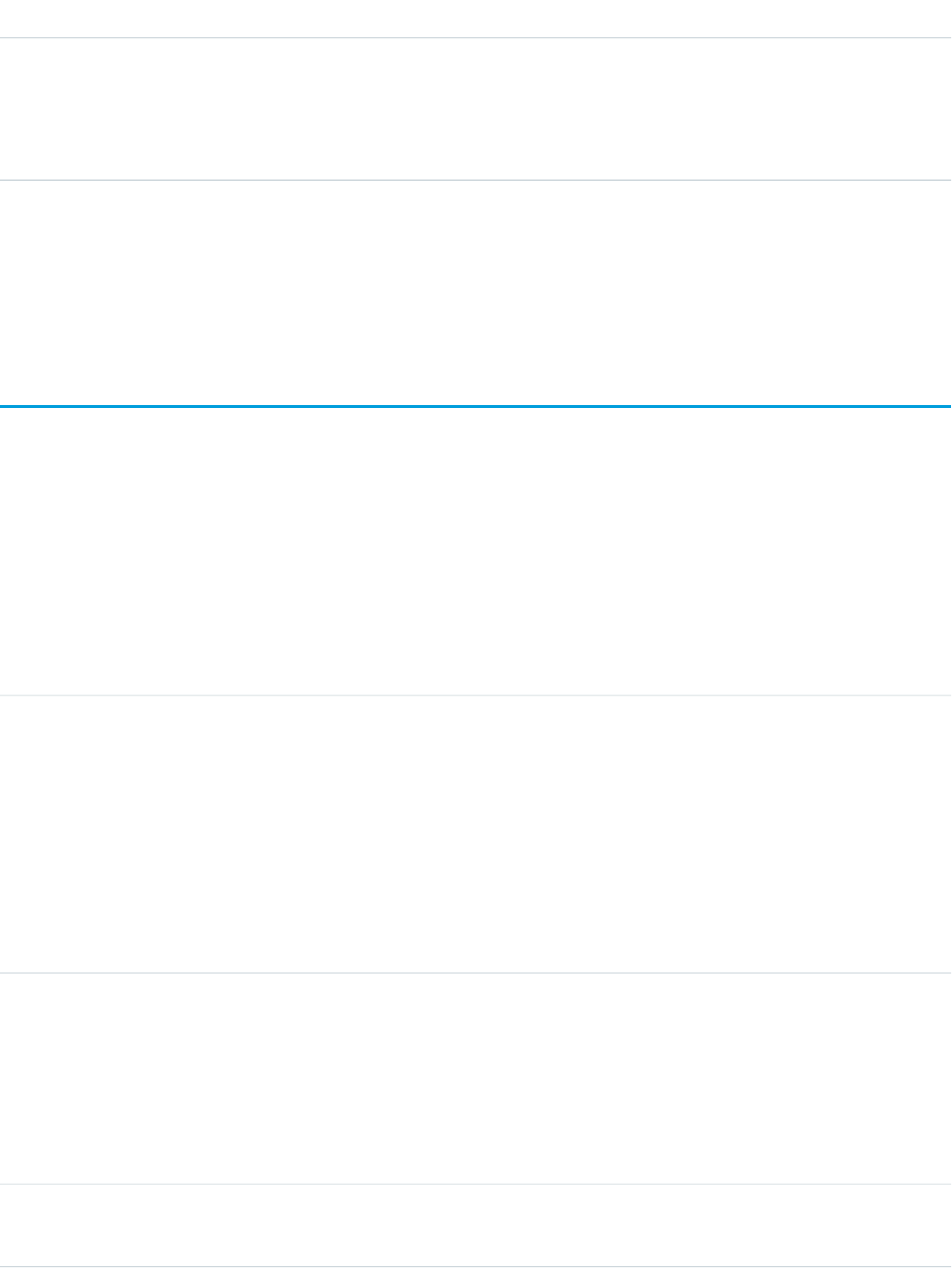
DetailsField Name
Description
The index value that controls where this item appears in the menu. For example,
a menu item with a sort order value of 5 will appear between items with sort
order values of 3 and 9.
Usage
See the AppMenuItem object for the organization-wide default settings This object contains the fields representing any changes the
user made to the menu.
UserAppMenuCustomizationShare
Represents a sharing entry on a UserAppMenuCustomization record. This object is available in API version 35.0 and later.
Supported Calls
create(), delete(), describeSObjects(), query(), retrieve(), update(), upsert()
Fields
DetailsField Name
Type
picklist
AccessLevel
Properties
Create, Filter, Group, Restricted picklist, Sort, Update
Description
A value that represents the type of sharing allowed. The possible values are:
•Read
•Edit
Type
reference
ParentId
Properties
Create, Filter, Group, Sort
Description
ID of the parent record, if any.
Type
picklist
RowCause
1975
UserAppMenuCustomizationShareStandard Objects
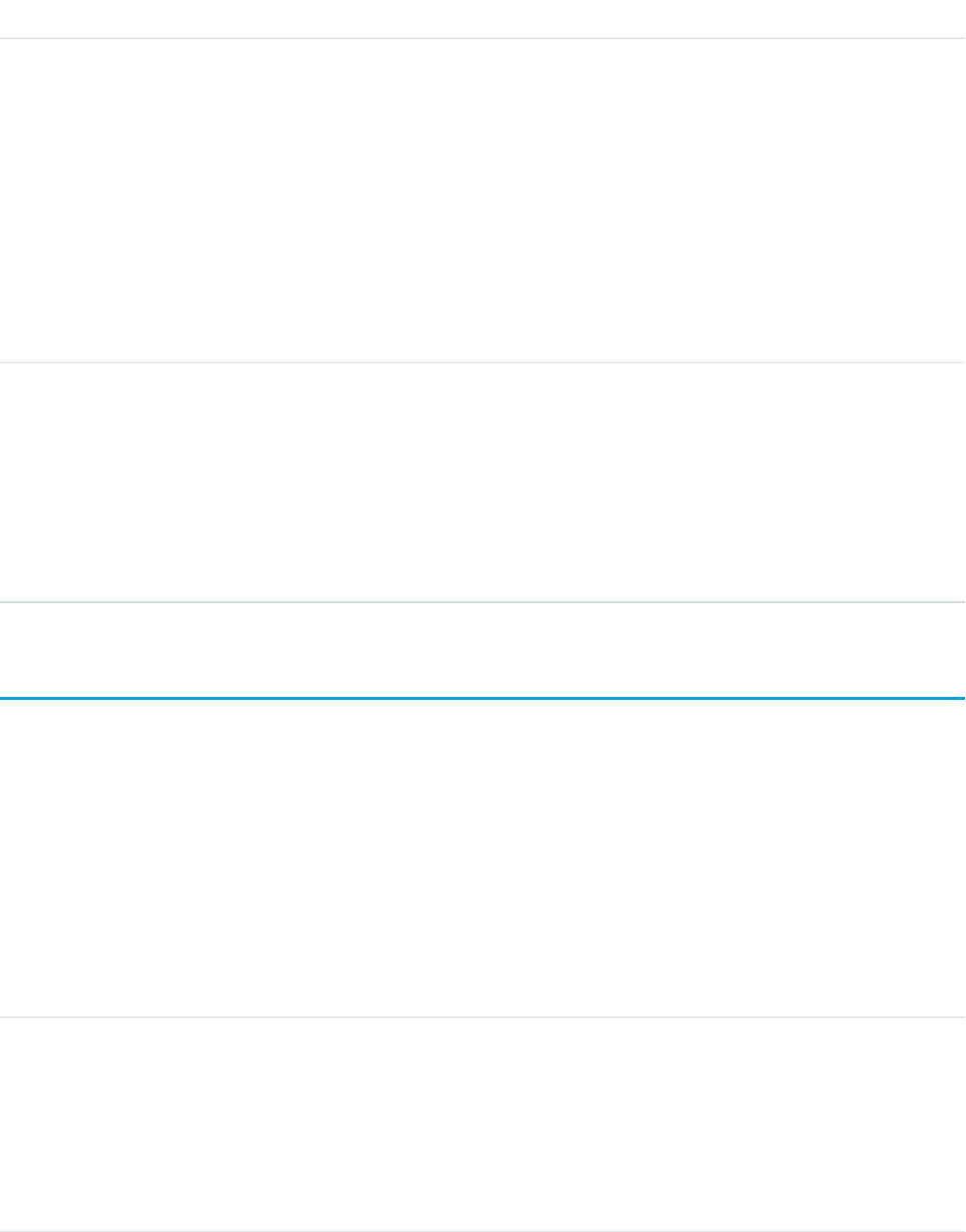
DetailsField Name
Properties
Create, Filter, Group, Nillable, Restricted picklist, Sort
Description
Reason that this sharing entry exists.
Values may include:
•Manual—The User or Group has access because a user with “All” access
manually shared the UserAppMenuCustomization record with them.
•Owner—The User is the owner of the UserAppMenuCustomization record
or is in a role above the UserAppMenuCustomization record owner in the
role hierarchy.
Type
reference
UserOrGroupId
Properties
Create, Filter, Group, Sort
Description
ID of the User or Group that has been given access to the
UserAppMenuCustomization record.
UserAppMenuItem
Represents the organization-wide settings for items in the Force.com app menu or App Launcher that the requesting user has access
to in Setup. This object is available in API version 35.0 and later.
Supported Calls
describeLayout(), describeSObjects(), query(), search()
Fields
DetailsField Name
Type
string
AppMenuItemId
Properties
Filter, Group, Nillable, Sort
Description
The 15-character ID for the menu item.
1976
UserAppMenuItemStandard Objects
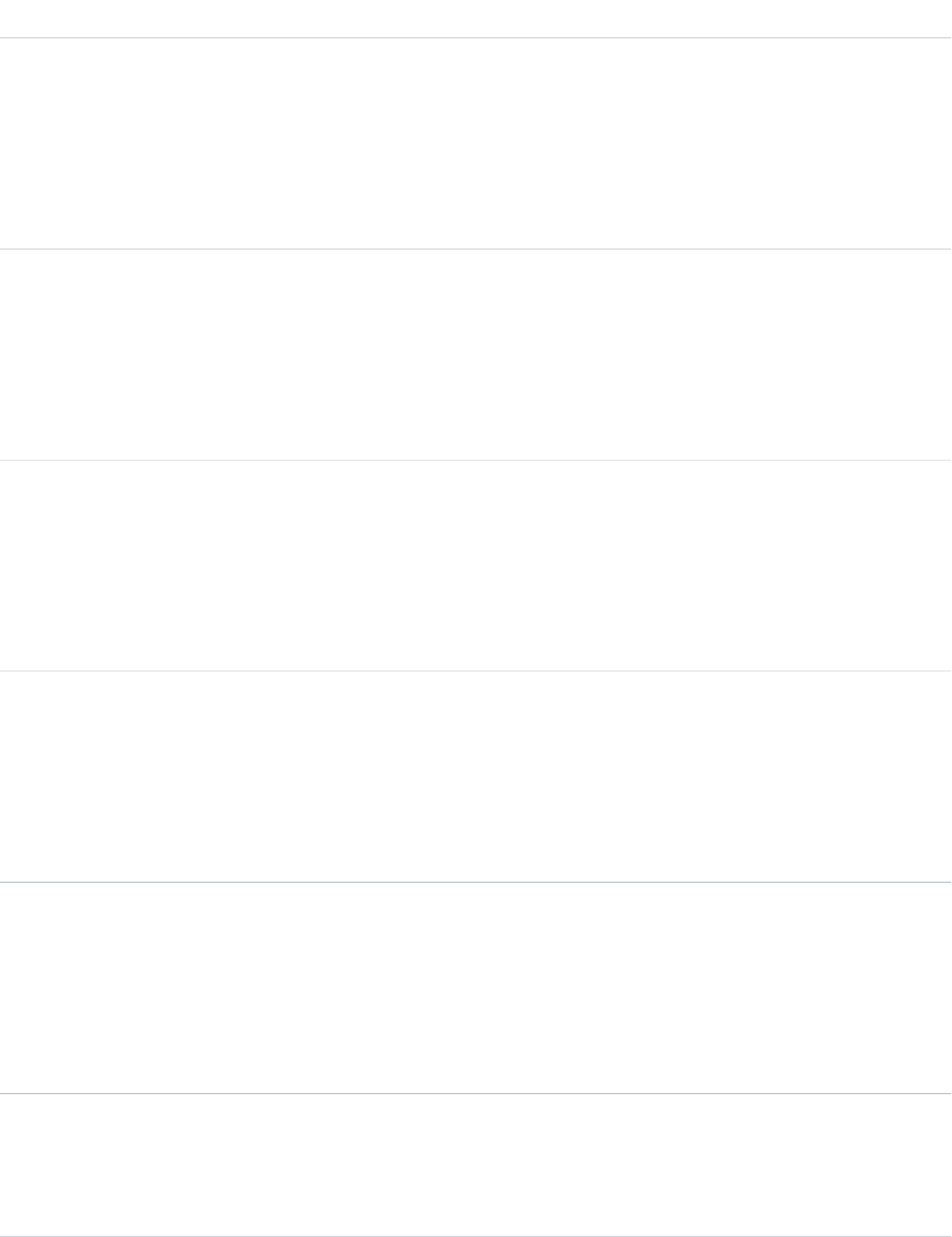
DetailsField Name
Type
reference
ApplicationId
Properties
Filter, Group, Nillable, Sort
Description
The 15-character ID for the application associated with the menu item.
Type
string
Description
Properties
Filter, Group, Nillable, Sort
Description
A description of this menu item.
Type
url
IconUrl
Properties
Filter, Group, Nillable, Sort
Description
The icon for the menu item’s application.
Type
url
InfoUrl
Properties
Filter, Group, Nillable, Sort
Description
The URL for more information about the application.
Type
boolean
IsUsingAdminAuthorization
Properties
Defaulted on create, Filter, Group, Sort
Description
If true, the app is pre-authorized for certain users by the administrator.
Type
boolean
IsVisible
Properties
Defaulted on create, Filter, Group, Sort
1977
UserAppMenuItemStandard Objects
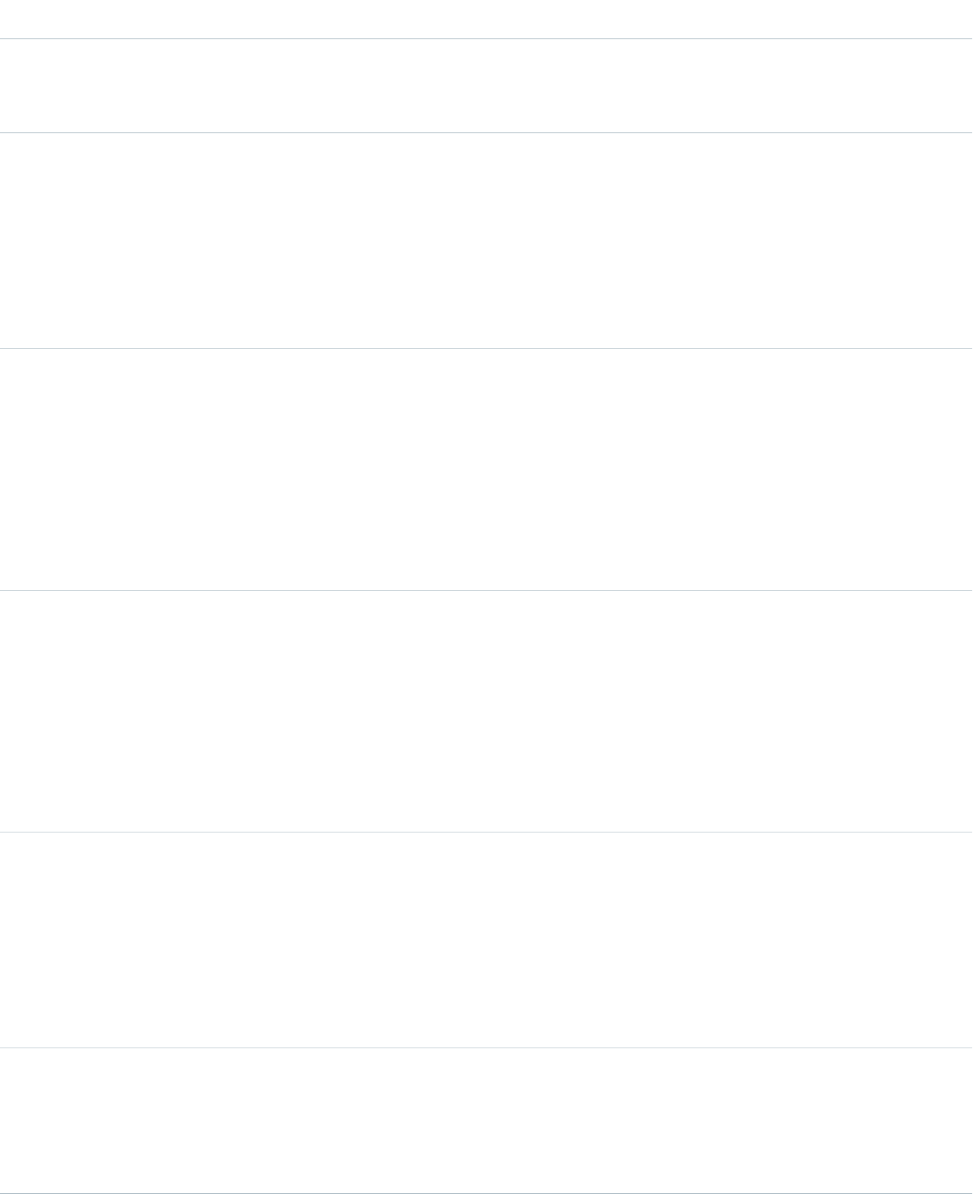
DetailsField Name
Description
If true, the app is visible to the user.
Type
string
Label
Properties
Group, Nillable
Description
The app’s name.
Type
url
LogoUrl
Properties
Filter, Group, Nillable, Sort
Description
The logo for the menu item’s application. The default is the initials of the Label
value.
Type
url
MobileStartUrl
Properties
Filter, Group, Nillable, Sort
Description
The location mobile users are directed to after they’ve authenticated. This is only
used with connected apps.
Type
string
Name
Properties
Filter, Group, Nillable, Sort
Description
The API name of the item.
Type
int
SortOrder
Properties
Filter, Group, Nillable, Sort
1978
UserAppMenuItemStandard Objects

DetailsField Name
Description
The index value that controls where this item appears in the menu. For example,
a menu item with a sort order value of 5 will appear between items with sort
order values of 3 and 9.
Type
url
StartUrl
Properties
Filter, Group, Nillable, Sort
Description
The location users are directed to after they’ve authenticated. For a connected
app, this is the location specified by the StartUrl. Otherwise it’s the
application’s default start page.
Type
picklist
Type
Properties
Filter, Group, Nillable, Restricted picklist, Sort
Description
The type of application represented by this item. The types are:
•ConnectedApplication
•ServiceProvider
•TabSet
Type
int
UserSortOrder
Properties
Filter, Group, Nillable, Sort
Description
The index value that represents where the user set this item in the menu (or App
Launcher). For example, an item with a sort order value of 5 will appear between
items with sort order values of 3 and 9.
This value is separate from SortOrder so you can create logic incorporating both
values. For example, if you want the user-sorted items to appear first, followed
by the organization order for the rest, use:
SELECT ApplicationId,SortOrder,UserSortOrder FROM
AppMenuItem order by userSortOrder NULLS LAST,
sortOrder NULLS LAST
1979
UserAppMenuItemStandard Objects
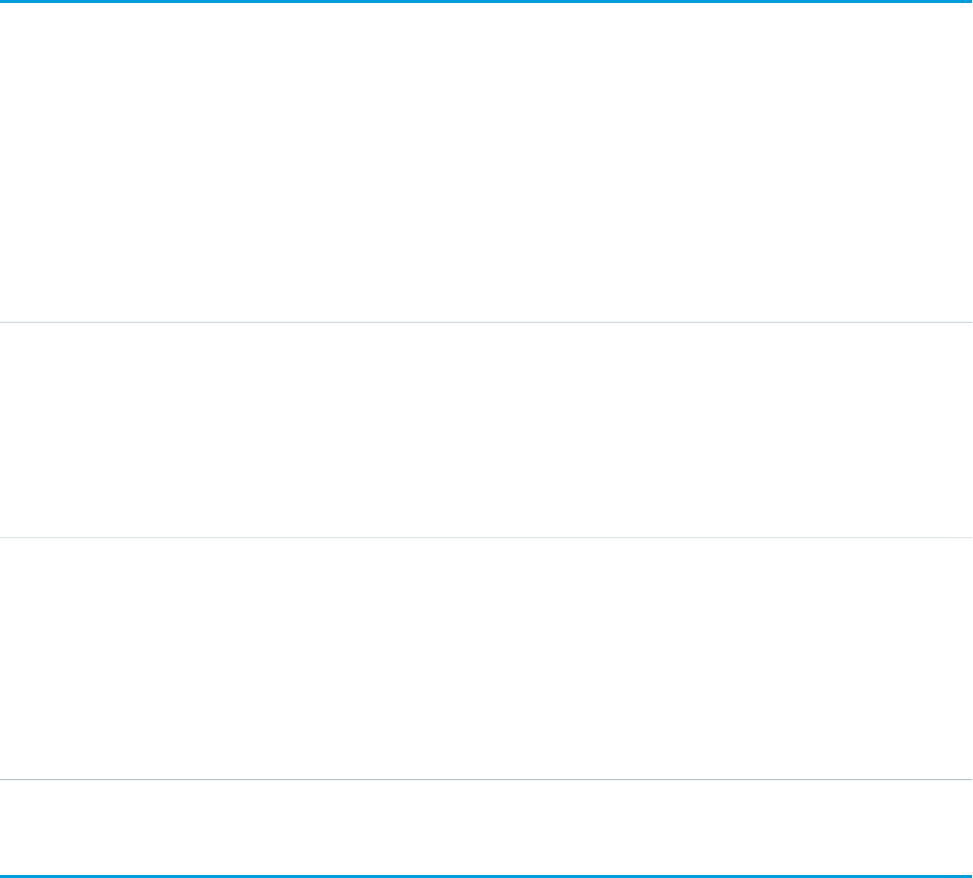
Usage
See the AppMenuItem object for the organization-wide default settings This object contains the fields the requesting user has permission
to see.
UserConfigTransferButton
Represents the association between a Live Agent configuration and a live chat button. This association allows users associated with a
specific configuration to transfer chats to a button queue.
Supported Calls
create(), delete(), describeSObjects(), query(), retrieve(), update(), upsert()
Fields
DetailsField Name
Type
reference
LiveChatButtonId
Properties
Create, Filter, Group, Nillable, Sort
Description
The ID of the live chat button that agents can transfer chats to.
Type
reference
LiveChatUserConfigId
Properties
Create, Filter, Group, Sort
Description
The ID of the Live Agent configuration; agents associated with this configuration
can transfer chats to the chat button indicated by the LiveChatButtonId.
UserConfigTransferSkill
Represents the association between a Live Agent configuration and a skill. This association allows users associated with a specific
configuration to transfer chats to agents who have that skill.
Supported Calls
create(), delete(), describeSObjects(), query(), retrieve(), update(), upsert()
1980
UserConfigTransferButtonStandard Objects
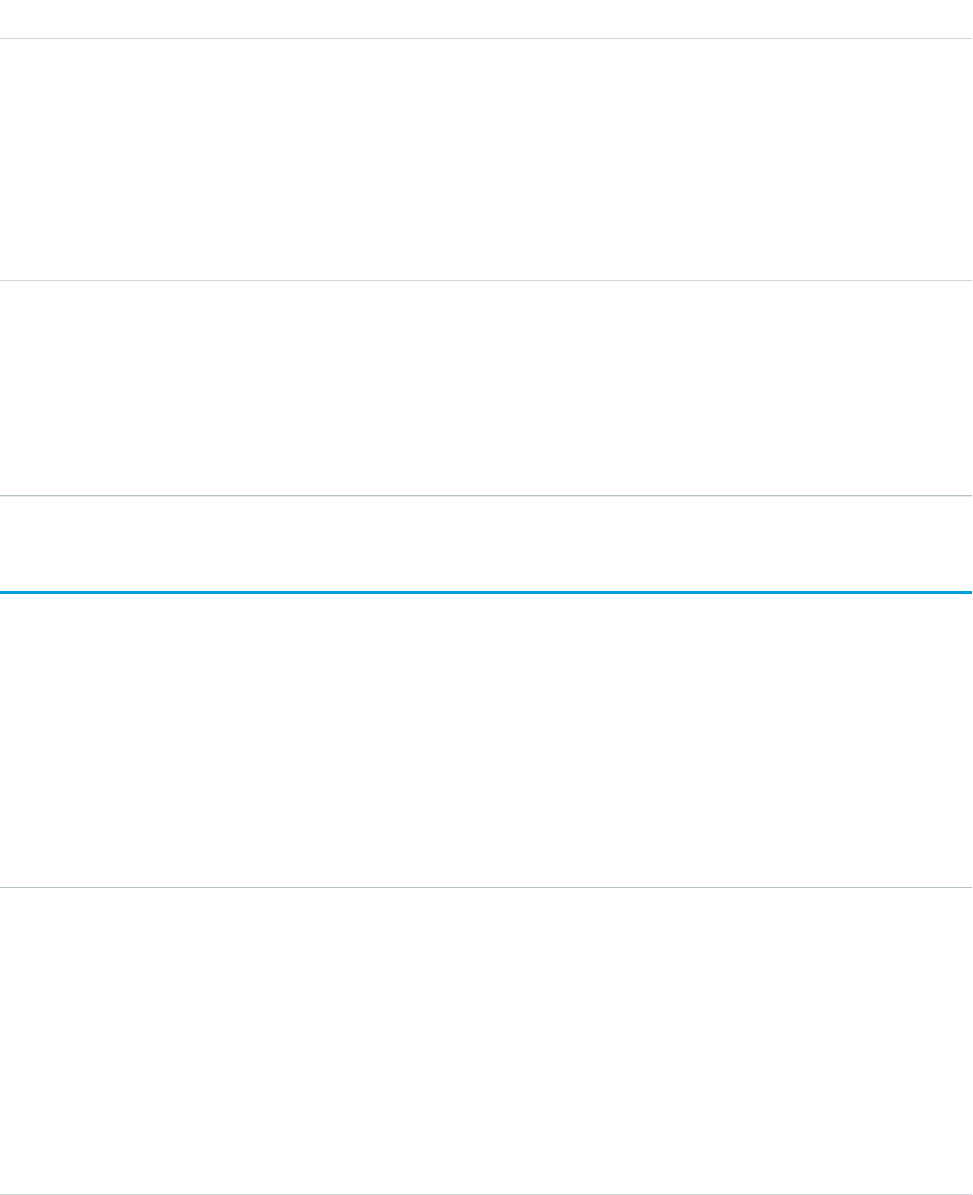
Fields
DetailsField Name
Type
reference
LiveChatUserConfigId
Properties
Create, Filter, Group, Sort
Description
The ID of the Live Agent configuration; agents associated with this configuration
can transfer chats to the chat button indicated by the LiveChatButtonId.
Type
reference
SkillId
Properties
Create, Filter, Group, Nillable, Sort
Description
The ID of the skill group that agents can transfer chats to.
UserCustomBadge
Represents a custom badge for a user. This object is available in API version 38.0 and later.
Supported Calls
create(), delete(), describeSObjects(), query(), retrieve(), update(), upsert()
Fields
DetailsField Name
Type
picklist
BadgeType
Properties
Create, Filter, Group, Restricted picklist, Sort, Update
Description
The type of badge. Valid values are:
•Customer
•Partner
•Employee
1981
UserCustomBadgeStandard Objects
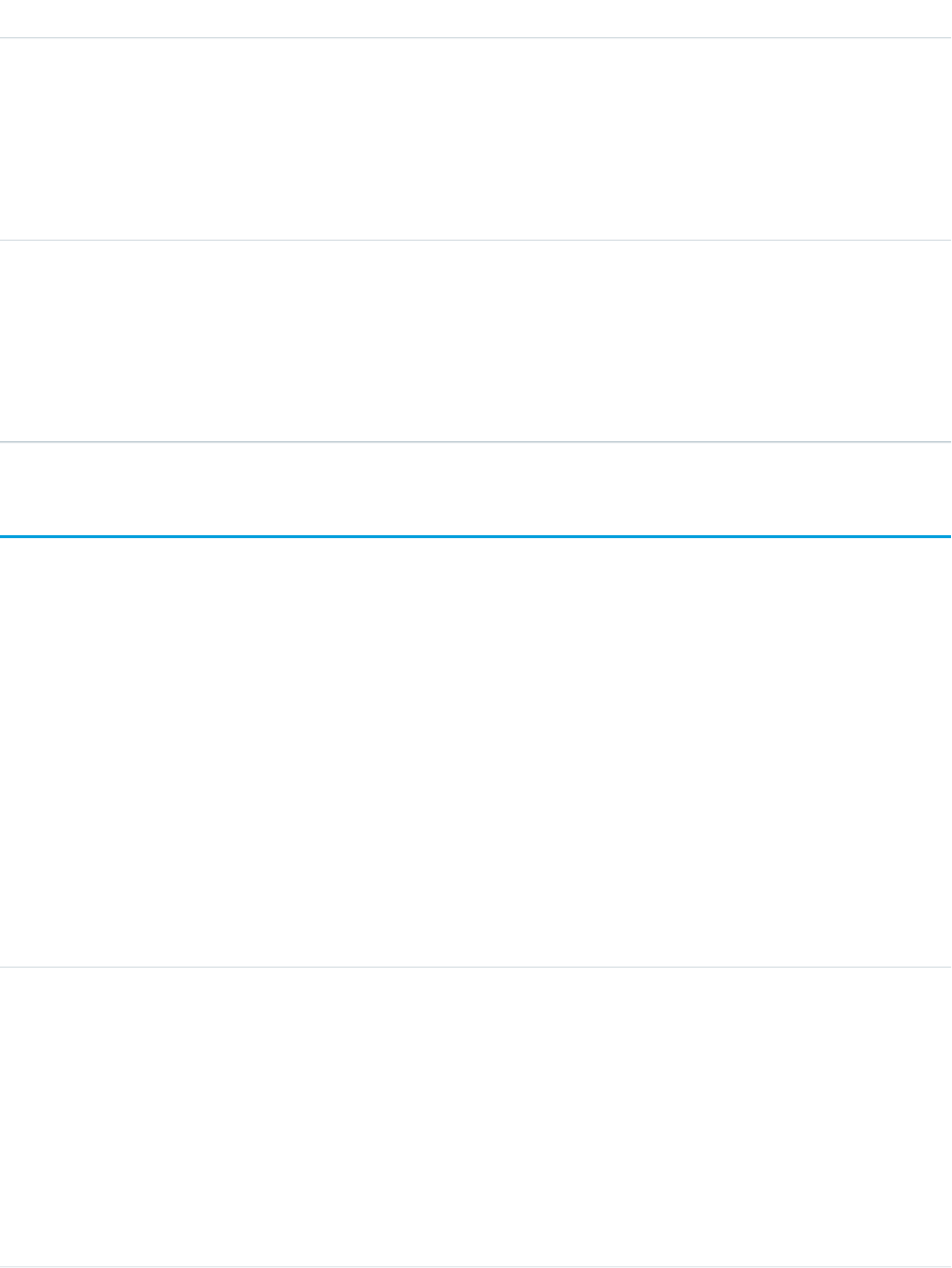
DetailsField Name
Type
string
CustomText
Properties
Create, Filter, Group, Nillable, Sort, Update
Description
Custom text for the badge.
Type
reference
ParentId
Properties
Create, Filter, Group, Nillable, Sort, Update
Description
The ID of the community or org that the badge is in.
UserCustomBadgeLocalization
Represents the translated version of a custom badge for a user. This object is available in API version 38.0 and later.
Supported Calls
create(), describeSObjects(), getDeleted(), getUpdated(), query(), retrieve(), update()
Special Access Rules
•Translation Workbench must be enabled for your org.
•Users with the “Customize Application” or “Manage Translation” permission can create or update UserCustomBadge translations.
Fields
DetailsField Name
Type
picklist
Language
Properties
Create, Filter, Group, Restricted picklist, Sort
Description
The language the UserCustomBadge is translated into.
This picklist contains these fully supported languages.
•Chinese (Simplified): zh_CN
•Chinese (Traditional): zh_TW
1982
UserCustomBadgeLocalizationStandard Objects

DetailsField Name
•Danish: da
•Dutch: nl_NL
•English: en_US
•Finnish: fi
•French: fr
•German: de
•Italian: it
•Japanese: ja
•Korean: ko
•Norwegian: no
•Portuguese (Brazil): pt_BR
•Russian: ru
•Spanish: es
•Spanish (Mexico): es_MX
•Swedish: sv
•Thai: th
Type
string
NamespacePrefix
Properties
Filter, Group, Nillable, Sort
Description
The namespace prefix associated with this object. Each Developer Edition
organization that creates a managed package has a unique namespace prefix.
Limit: 15 characters. You can refer to a component in a managed package by
using the namespacePrefix__componentName notation.
The namespace prefix can have one of the following values:
•In Developer Edition organizations, the namespace prefix is set to the
namespace prefix of the organization for all objects that support it. There is
an exception if an object is in an installed managed package. In that case,
the object has the namespace prefix of the installed managed package. This
field’s value is the namespace prefix of the Developer Edition organization
of the package developer.
•In organizations that are not Developer Edition organizations,
NamespacePrefix is only set for objects that are part of an installed
managed package. There is no namespace prefix for all other objects.
Type
reference
ParentId
Properties
Create, Filter, Group, Sort
1983
UserCustomBadgeLocalizationStandard Objects
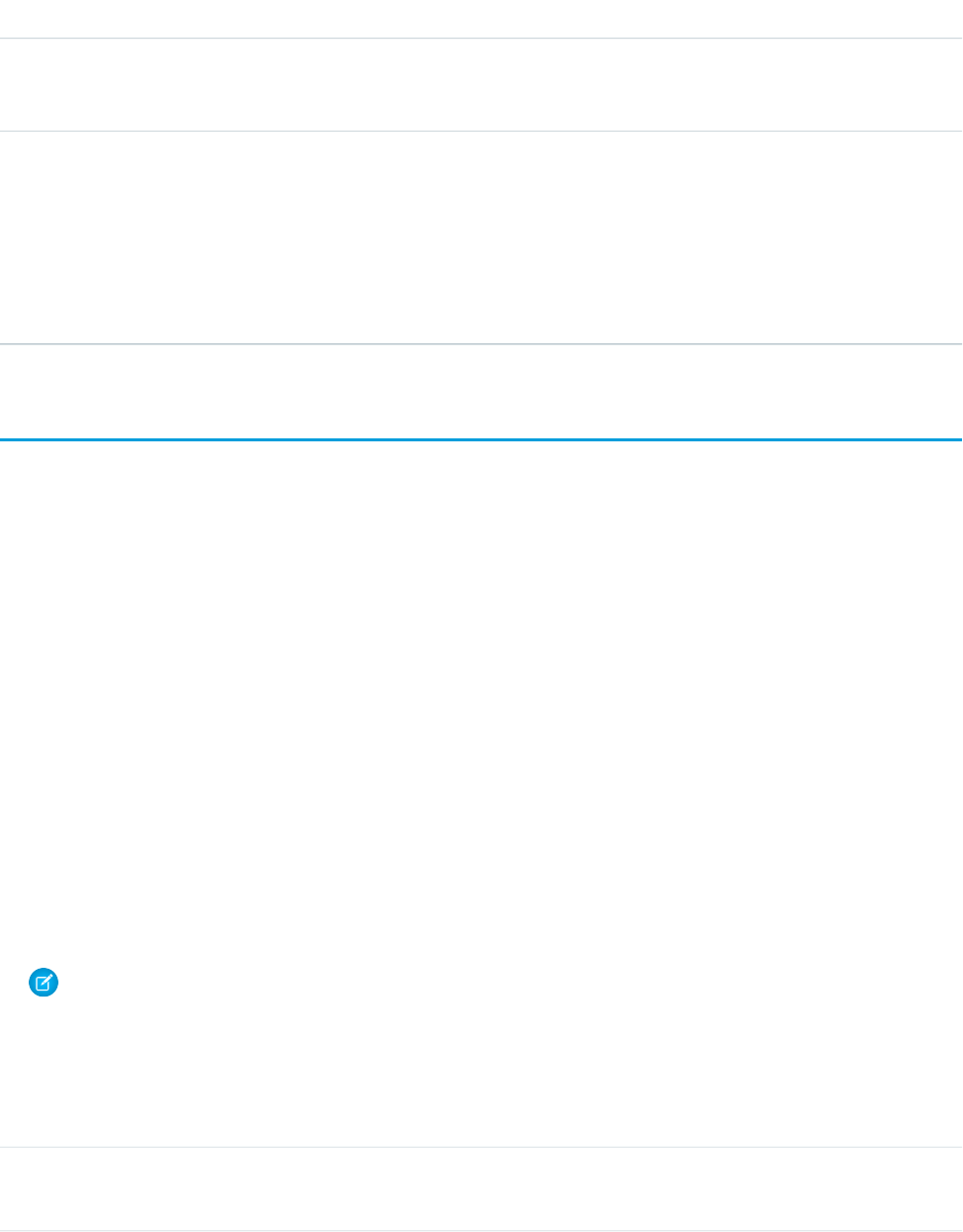
DetailsField Name
Description
ID of the UserCustomBadge.
Type
string
Value
Properties
Create, Filter, Sort, Update
Description
The translated text for the UserCustomBadge. Label is Translation Text.
UserFeed
Represents a single feed item in the feed displayed on a Chatter user profile feed. A user profile feed shows changes to a user record for
fields that are tracked in feeds, and posts and comments about the record. This object is available in API version 18.0 and later.
A user feed shows recent changes to a user record for any fields that are tracked in feeds, and posts and comments about the record. It
is a useful way to stay up-to-date with changes made to users in the organization.
Supported Calls
delete(), describeSObjects(), getDeleted(), getUpdated(), query(), retrieve()
Special Access Rules
If you use the FeedComment object to comment on a user record, the user can delete the comment. For example, if John Smith makes
a comment about Sasha Jones, Sasha can delete the comment.
You can delete all feed items you created. To delete feed items you didn’t create, you must have one of these permissions:
•“Modify All Data”
•“Modify All” on the User object
•“Moderate Chatter”
Note: Users with the “Moderate Chatter” permission can delete only the feed items and comments they see.
Fields
DetailsField
Type
textarea
Body
1984
UserFeedStandard Objects
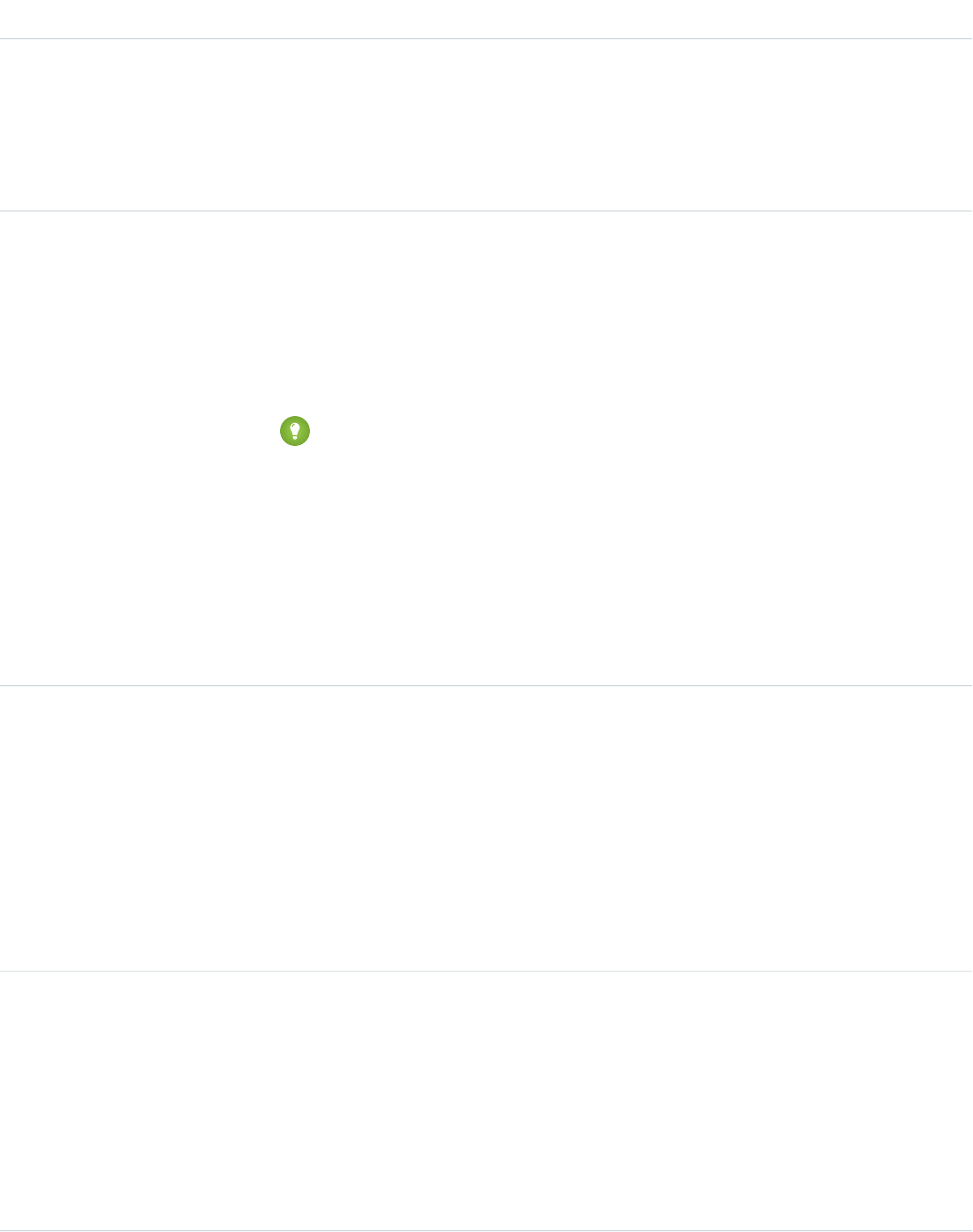
DetailsField
Properties
Nillable, Sort
Description
The content of UserFeed. Required when Type is TextPost. Optional when Type is
ContentPost or LinkPost. This field is the message that appears in the feed.
Type
int
CommentCount
Properties
Filter, Group, Sort
Description
The number of FeedComments associated with this feed item.
Tip: In a feed that supports pre-moderation, CommentCount isn’t updated until a
comment is published. For example, say you comment on a post that already has one
published comment and your comment triggers moderation. Now there are two
comments on the post, but the count says there's only one. In a moderated feed, your
comment isn’t counted until it's approved by an admin or a person with
“CanApproveFeedPostAndComment” or “ModifyAllData” permission.
This has implications for how you retrieve feed comments. In a moderated feed, rather
than retrieving comments by looping through CommentCount, go through pagination
until end of comments is returned.
Type
reference
ConnectionId
Properties
Filter, Group, Nillable, Sort
Description
When a PartnerNetworkConnection modifies a record that is tracked, the CreatedBy field
contains the ID of the system administrator. The ConnectionId contains the ID of the
PartnerNetworkConnection. Available if Salesforce to Salesforce is enabled for your
organization.
Type
base64
ContentData
Properties
Nillable
Description
Available in API version 36.0 and earlier only. Required if Type is ContentPost. Encoded
file data in any format, and can’t be 0 bytes. Setting this field automatically sets Type to
ContentPost.
1985
UserFeedStandard Objects
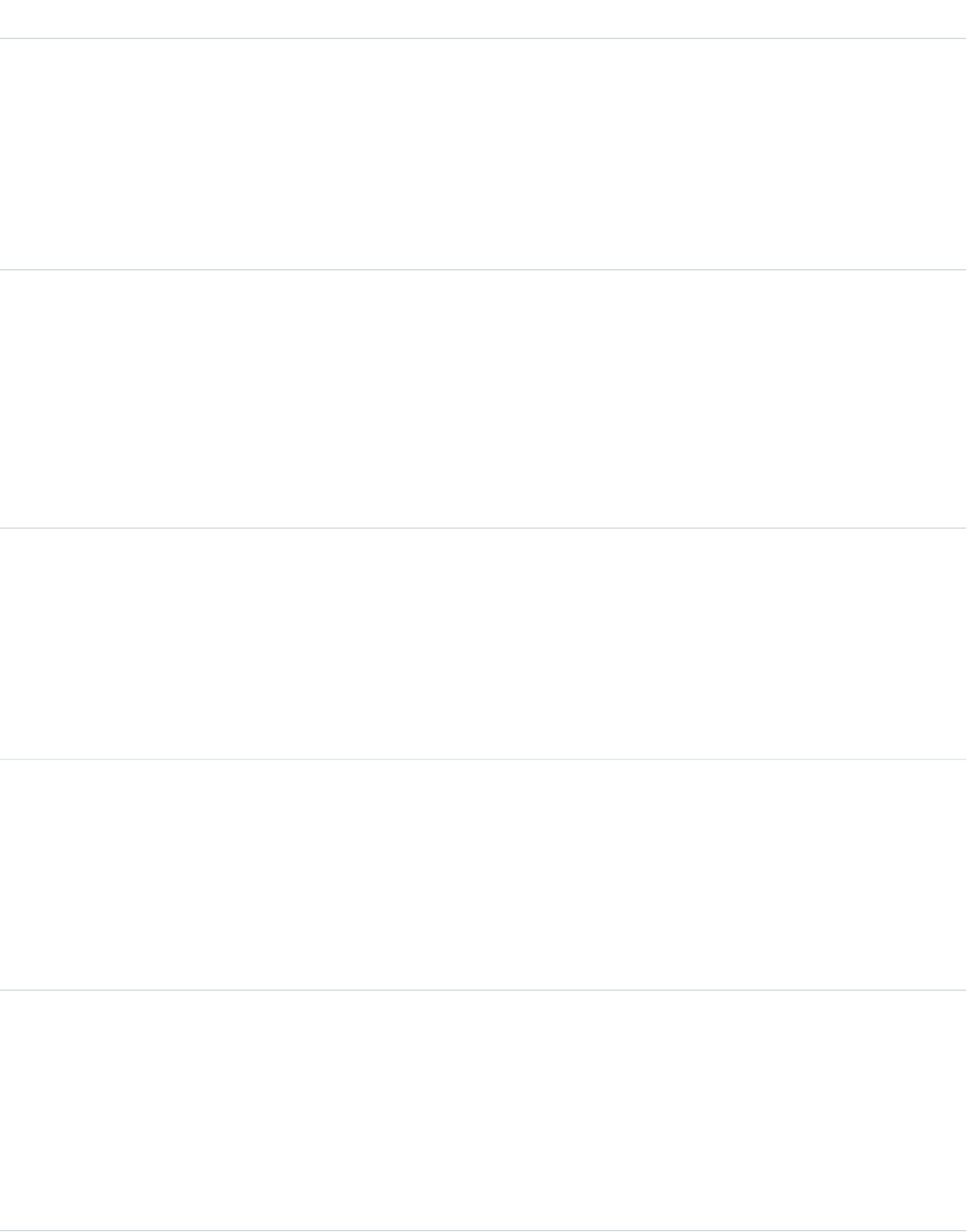
DetailsField
Type
textarea
ContentDescription
Properties
Nillable, Sort
Description
Available in API version 36.0 and earlier only. The description of the file specified in
ContentData.
Type
string
ContentFileName
Properties
Group, Nillable, Sort
Description
Available in API version 36.0 and earlier only. This field is required if Type is ContentPost.
The name of the file uploaded to the feed. Setting ContentFileName automatically
sets Type to ContentPost.
Type
int
ContentSize
Properties
Group, Nillable, Sort
Description
Available in API version 36.0 and earlier only. The size of the file (in bytes) uploaded to the
feed. This field is read-only and is automatically determined during insert.
Type
string
ContentType
Properties
Group, Nillable, Sort
Description
Available in API version 36.0 and earlier only. The MIME type of the file uploaded to the feed.
This field is read-only and is automatically determined during insert.
Type
dateTime
CreatedDate
Properties
Defaulted on create, Filter, Sort
Description
Date and time when this record was created. This field is a standard system field.
Ordering by CreatedDateDESC sorts the feed by the most recent feed item.
1986
UserFeedStandard Objects
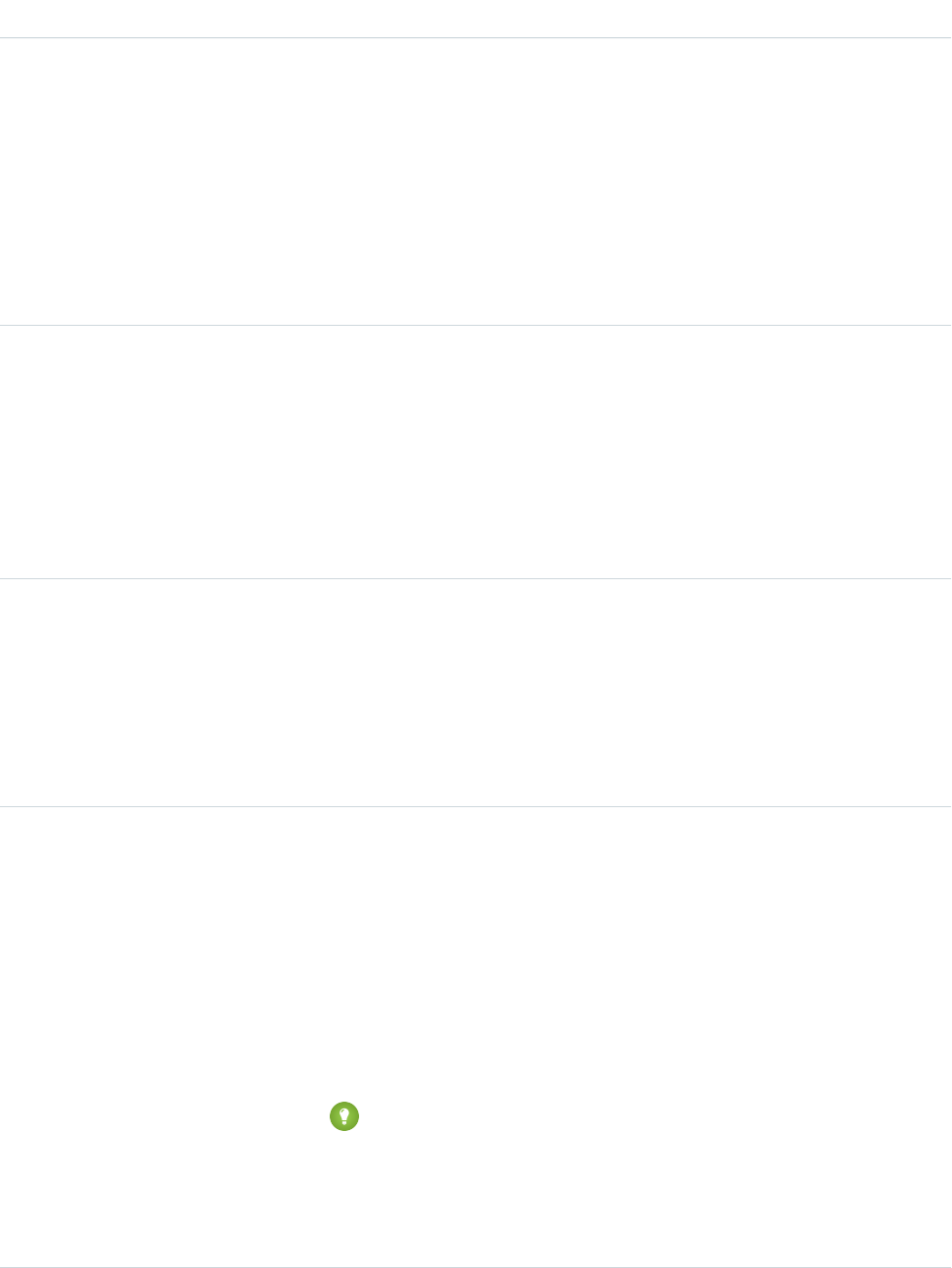
DetailsField
Type
reference
FeedPostId
Properties
Filter, Group, Nillable, Sort
Description
This field was removed in API version 22.0, and is available in earlier versions for backward
compatibility only.
ID of the associated FeedPost. A FeedPost represents the following types of changes in an
FeedItem: changes to tracked fields, text posts, link posts, and content posts.
Type
reference
InsertedById
Properties
Group, Nillable, Sort
Description
ID of the user who added this object to the feed. For example, if an application migrates
posts and comments from another application into a feed, the InsertedBy value is set
to the ID of the logged-in user.
Type
boolean
IsDeleted
Properties
Defaulted on create, Filter, Group, Sort
Description
Standard system field. Indicates whether the record has been moved to the Recycle Bin
(true) or not (false).
Type
boolean
IsRichText
Properties
Defaulted on create, Filter, Group, Sort
Description
Indicates whether the feed item Body contains rich text. Set IsRichText to true if
you post a rich text feed item via SOAP API. Otherwise, the post is rendered as plain text.
Rich text supports the following HTML tags:
•<p>
Tip: Though the <br> tag isn’t supported, you can use <p> </p>
to create lines.
•<b>
•<code>
•<i>
1987
UserFeedStandard Objects
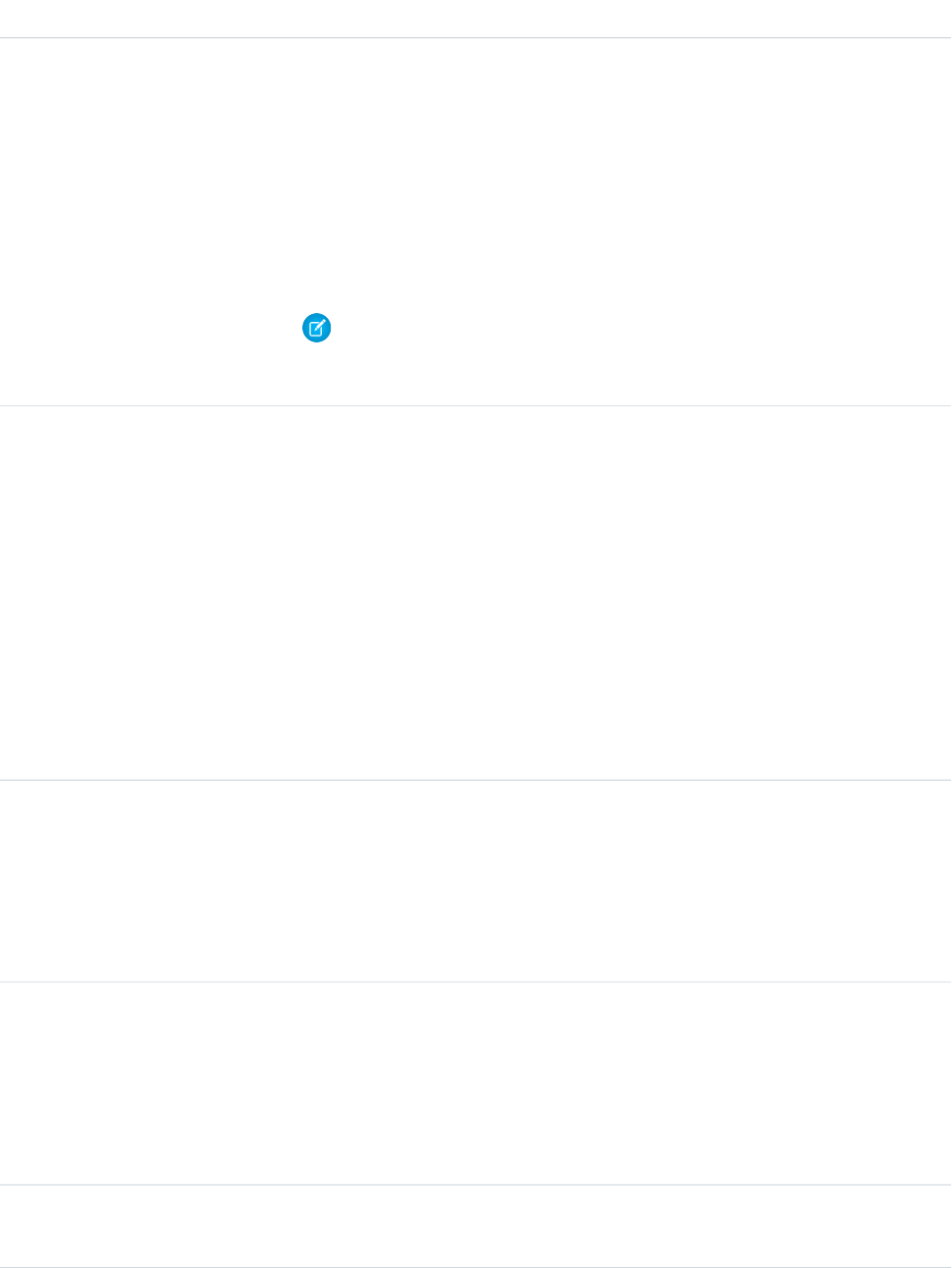
DetailsField
•<u>
•<s>
•<ul>
•<ol>
•<li>
•<img>
The <img> tag is accessible only via the API and must reference files in Salesforce
similar to this example: <img src="sfdc://069B0000000omjh"></img>
Note: In API version 35.0 and later, the system replaces special characters in rich text
with escaped HTML. In API version 34.0 and prior, all rich text appears as a plain-text
representation.
Type
dateTime
LastModifiedDate
Properties
Defaulted on create, Filter, Sort
Description
Date and time when a user last modified this record. This field is a standard system field.
When a feed item is created, LastModifiedDate is the same as CreatedDate. If
a FeedComment is inserted on that feed item, then LastModifiedDate becomes the
CreatedDate for that FeedComment. Deleting the FeedComment does not change the
LastModifiedDate.
Ordering by LastModifiedDate DESC sorts the feed by both the most recent feed
item or comment.
Type
int
LikeCount
Properties
Filter, Group, Sort
Description
The number of FeedLikes associated with this feed item.
Type
url
LinkUrl
Properties
Nillable, Sort
Description
The URL of a LinkPost.
Type
picklist
NetworkScope
1988
UserFeedStandard Objects

DetailsField
Properties
Group, Nillable, Restricted picklist, Sort
Description
Specifies whether this feed item is available in the default community, a specific community,
or all communities. This field is available in API version 26.0 and later, if Salesforce Communities
is enabled for your organization.
NetworkScope can have the following values:
•NetworkId—The ID of the community in which the FeedItem is available. If left empty,
the feed item is only available in the default community.
•AllNetworks—The feed item is available in all communities.
Note the following exceptions for NetworkScope:
•Only feed items with a Group or User parent can set a NetworkId or a null value for
NetworkScope.
•For feed items with a record parent, users can set NetworkScope only to
AllNetworks.
•You can’t filter a FeedItem on the NetworkScope field.
Type
reference
ParentId
Properties
Filter, Group, Sort
Description
ID of the account record that is tracked in the feed. The feed is displayed on the detail page
for this record.
Type
reference
RelatedRecordId
Properties
Group, Nillable, Sort
Description
ID of the ContentVersion object associated with a ContentPost. This field is null for all
posts except ContentPost.
Type
string
Title
Properties
Group, Nillable, Sort
Description
The title of the user record. When the Type is LinkPost, the LinkUrl is the URL and
this field is the link name.
1989
UserFeedStandard Objects

DetailsField
Type
picklist
Type
Properties
Filter, Group, Nillable, Restricted picklist, Sort
Description
The type of feed item:
•ActivityEvent—indirectly generated event when a user or the API adds a Task
associated with a feed-enabled parent record (excluding email tasks on cases). Also
occurs when a user or the API adds or updates a Task or Event associated with a case
record (excluding email and call logging).
For a recurring Task with CaseFeed disabled, one event is generated for the series only.
For a recurring Task with CaseFeed enabled, events are generated for the series and each
occurrence.
•AdvancedTextPost—created when a user posts a group announcement.
•AnnouncementPost—Not used.
•ApprovalPost—generated when a user submits an approval.
•BasicTemplateFeedItem—Not used.
•CanvasPost—a post made by a canvas app posted on a feed.
•CollaborationGroupCreated—generated when a user creates a public group.
•CollaborationGroupUnarchived—Not used.
•ContentPost—a post with an attached file.
•CreatedRecordEvent—generated when a user creates a record from the publisher.
•DashboardComponentAlert—generated when a dashboard metric or gauge
exceeds a user-defined threshold.
•DashboardComponentSnapshot—created when a user posts a dashboard
snapshot on a feed.
•LinkPost—a post with an attached URL.
•PollPost—a poll posted on a feed.
•ProfileSkillPost—generated when a skill is added to a user’s Chatter profile.
•QuestionPost—generated when a user posts a question.
•ReplyPost—generated when Chatter Answers posts a reply.
•RypplePost—generated when a user creates a Thanks badge in Work.com.
•TextPost—a direct text entry on a feed.
•TrackedChange—a change or group of changes to a tracked field.
•UserStatus—automatically generated when a user adds a post. Deprecated.
The following values appear in the Type picklist for all feed objects but apply only to
CaseFeed:
•CaseCommentPost—generated event when a user adds a case comment for a case
object
1990
UserFeedStandard Objects
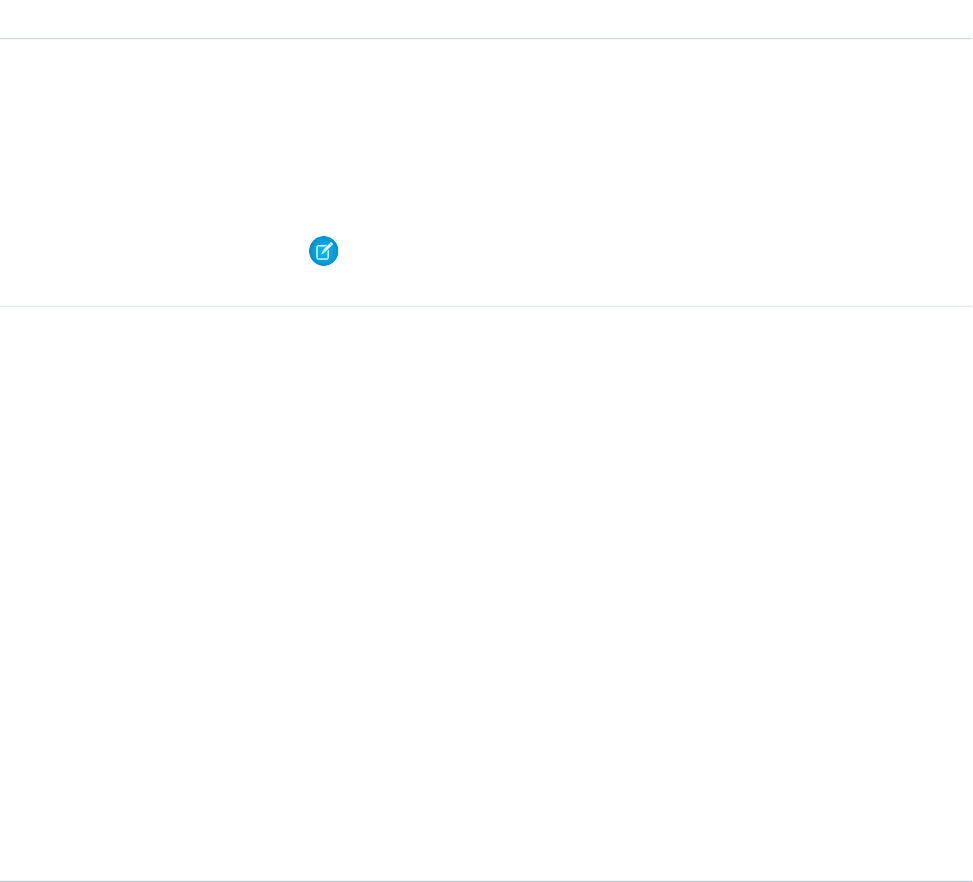
DetailsField
•EmailMessageEvent—generated event when an email related to a case object is
sent or received
•CallLogPost—generated event when a user logs a call for a case through the user
interface. CTI calls also generate this event.
•ChangeStatusPost—generated event when a user changes the status of a case
•AttachArticleEvent—generated event when a user attaches an article to a case
Note: If you set Type to ContentPost, also specify ContentData and
ContentFileName.
Type
picklist
Visibility
Properties
Filter, Group, Nillable, Restricted picklist, Sort
Description
Specifies whether this feed item is available to all users or internal users only. This field is
available in API version 26.0 and later, if Salesforce Communities is enabled for your
organization.
Visibility can have the following values:
•AllUsers—The feed item is available to all users who have permission to see the
feed item.
•InternalUsers—The feed item is available to internal users only.
Note the following exceptions for Visibility:
•For record posts, Visibility is set to InternalUsers for all internal users by
default.
•External users can set Visibility only to AllUsers.
•On user and group posts, only internal users can set Visibility to
InternalUsers.
Usage
Use this object to track changes for a user record.
SEE ALSO:
User
EntitySubscription
NewsFeed
UserProfileFeed
1991
UserFeedStandard Objects

UserLicense
Represents a user license in your organization. A user license entitles a user to specific functionality and determines the profiles and
permission sets available to the user.
Supported Calls
describeSObjects(), query(), retrieve()
Fields
DetailsField
Type
string
LicenseDefinitionKey
Properties
Filter, Nillable
Description
A string that uniquely identifies a particular user license. Label is License Def. ID.
Values are:
AUL: corresponds to the Salesforce Platform user license
AUL1: corresponds to the Salesforce Platform One user license
AUL_LIGHT corresponds to the Salesforce Platform Light user license
FDC_ONE corresponds to the Force.com - One App user license
FDC_SUB corresponds to the Force.com App Subscription user license
High Volume Customer Portal_User: corresponds to the High Volume Customer Portal
user license
Overage_Platform_Portal_User corresponds to the Overage Authenticated Website user
license
PID_STRATEGIC_PRM: corresponds to the Gold Partner user license
PID_CHATTER corresponds to the Chatter Only user license
PID_CONTENT corresponds to the Content Only user license
PID_Customer_Portal_Basic: corresponds to the Customer Portal Manager Standard user
license and the Customer Portal User license
PID_Customer_Portal_Standard: corresponds to the Customer Portal Manager Custom
user license
PID_FDC_FREE corresponds to the Force.com Free user license
PID_IDEAS corresponds to the Ideas Only user license
PID_Ideas_Only_Portal corresponds to the Ideas Only Portal user license
PID_Ideas_Only_Site corresponds to the Ideas Only Site user license
PID_KNOWLEDGE corresponds to the Knowledge Only user license
1992
UserLicenseStandard Objects
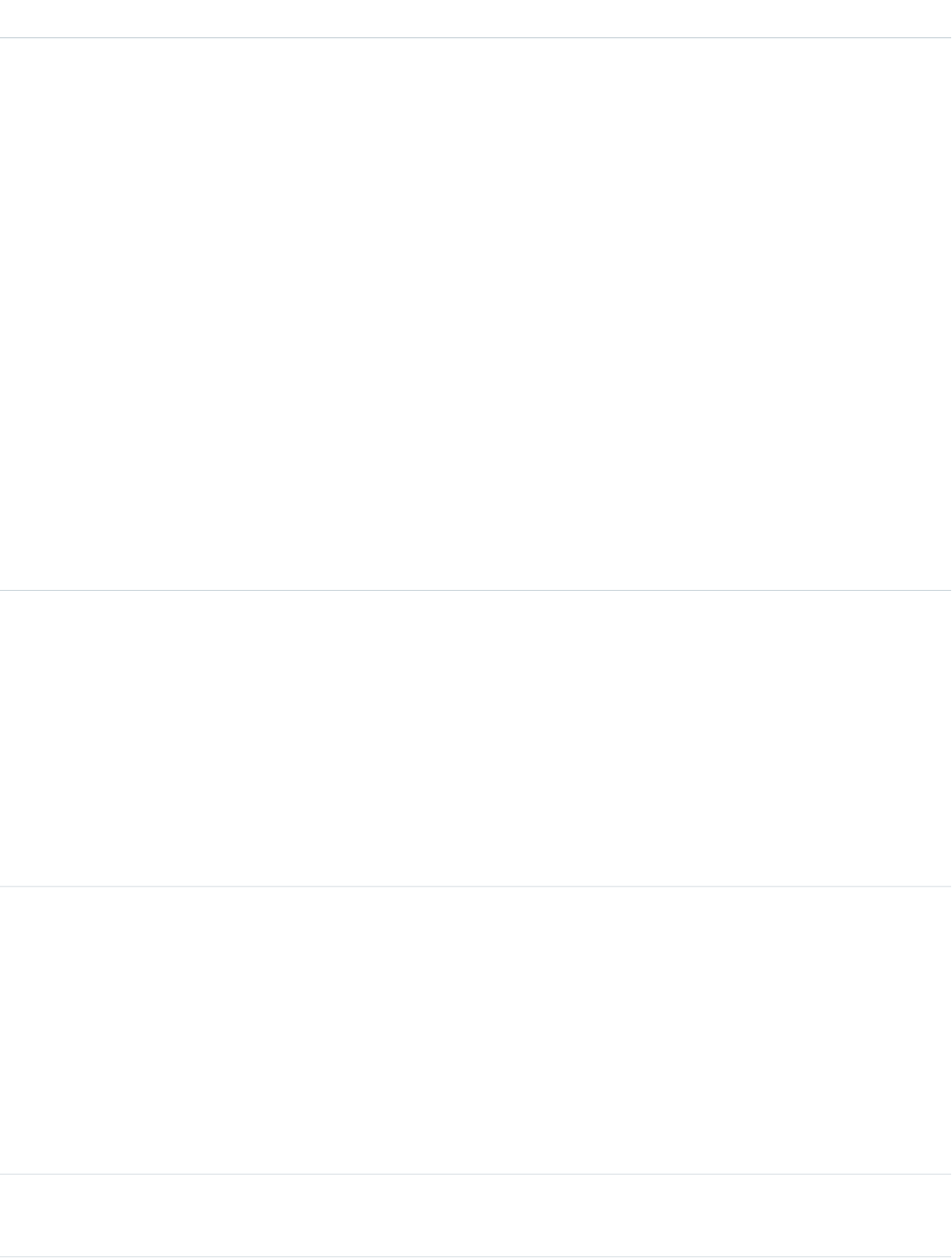
DetailsField
PID_Customer_Community corresponds to the Customer Community license.
PID_Customer_Community_Login corresponds to the Customer Community Login
license.
PID_Partner_Community corresponds to the Partner Community license.
PID_Partner_Community_Login corresponds to the Partner Community Login license.
PID_Limited_Customer_Portal_Basic: corresponds to the Limited Customer Portal
Manager Standard user license
PID_Limited_Customer_Portal_Standard: corresponds to the Limited Customer Portal
Manager Custom user license
PID_Overage_Customer_Portal_Basic: corresponds to the Overage Customer Portal
Manager Standard user license
PID_Overage_High Volume Customer Portal corresponds to the Overage High Volume
Customer Portal user license
Platform_Portal_User: corresponds to the Authenticated Website user license
POWER_PRM: corresponds to the Partner user license
POWER_SSP: corresponds to the Customer Portal Manager user license
SFDC: corresponds to the Full CRM user license
Type
string
MasterLabel
Properties
Filter, Group, Sort
Description
The user license label.
This field is available in API version 32.0 and later.
This field is available through the API Access to User Licenses pilot program. For information
on enabling this pilot program for your organization, contact Salesforce.
Type
int
MonthlyLoginsEntitlement
Properties
Filter, Nillable
Description
The maximum number of customer or partner portal logins allowed per month. A null
value in this field means the user license is charged according to the number of users rather
than the number of logins.
This field is available in API version 20.0 and later.
Type
int
MonthlyLoginsUsed
1993
UserLicenseStandard Objects
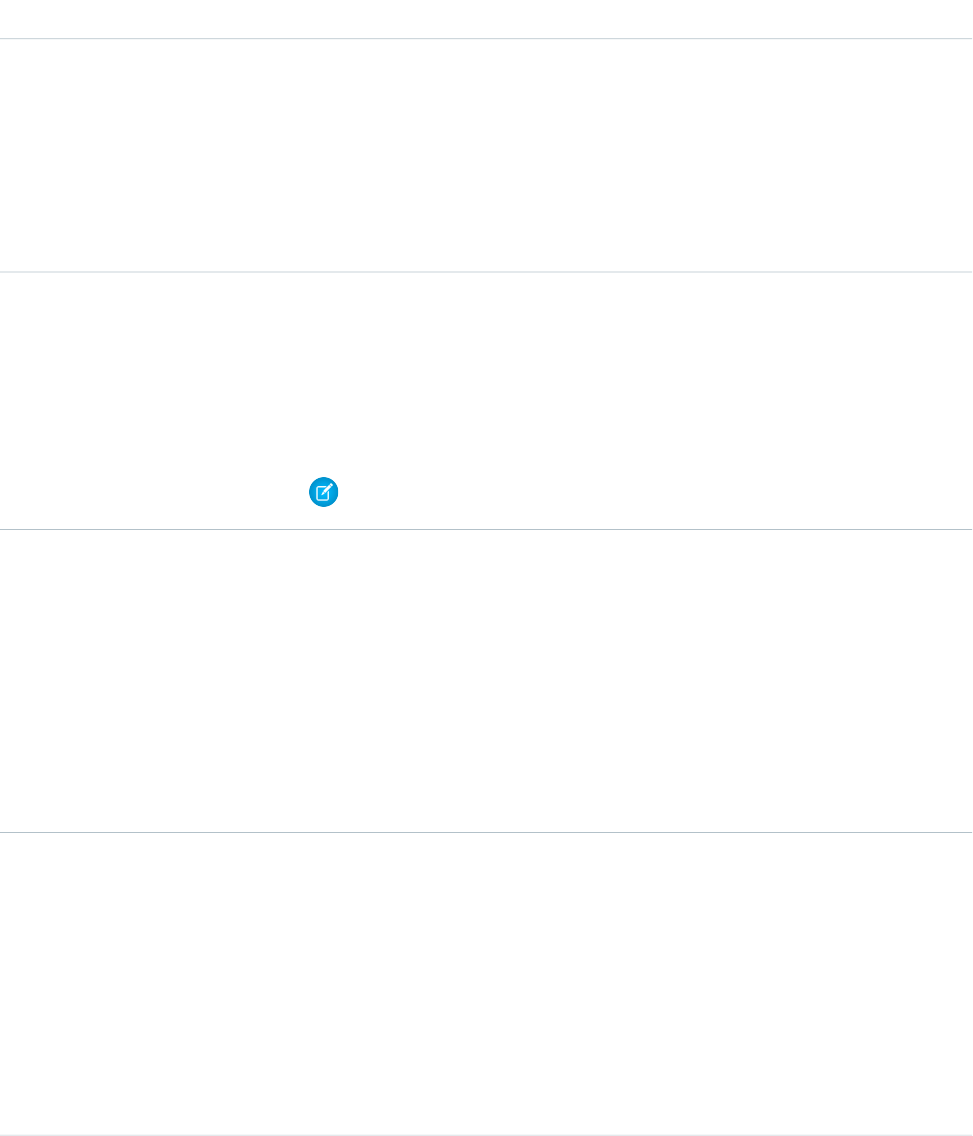
DetailsField
Properties
Nillable
Description
The number of successful logins for all users associated with a customer or partner portal
user license. This field has a non-null value if MonthlyLoginsEntitlement has
a non-null value.
This field is available in API version 20.0 and later.
Type
string
Name
Properties
Filter, Group, Sort
Description
The internal name of the user license.
Note: Your organization may also include custom user licenses.
Type
picklist
Status
Properties
Filter, Group, Restricted picklist, Sort
Description
The current status of the user license. Valid values for this field are Active and Disabled.
This field is available in API version 32.0 and later.
This field is available through the API Access to User Licenses pilot program. For information
on enabling this pilot program for your organization, contact Salesforce.
Type
int
TotalLicenses
Properties
Filter, Group, Sort
Description
The number of user licenses in the organization.
This field is available in API version 32.0 and later.
This field is available through the API Access to User Licenses pilot program. For information
on enabling this pilot program for your organization, contact Salesforce.
Type
int
UsedLicenses
Properties
Filter, Group, Sort
1994
UserLicenseStandard Objects
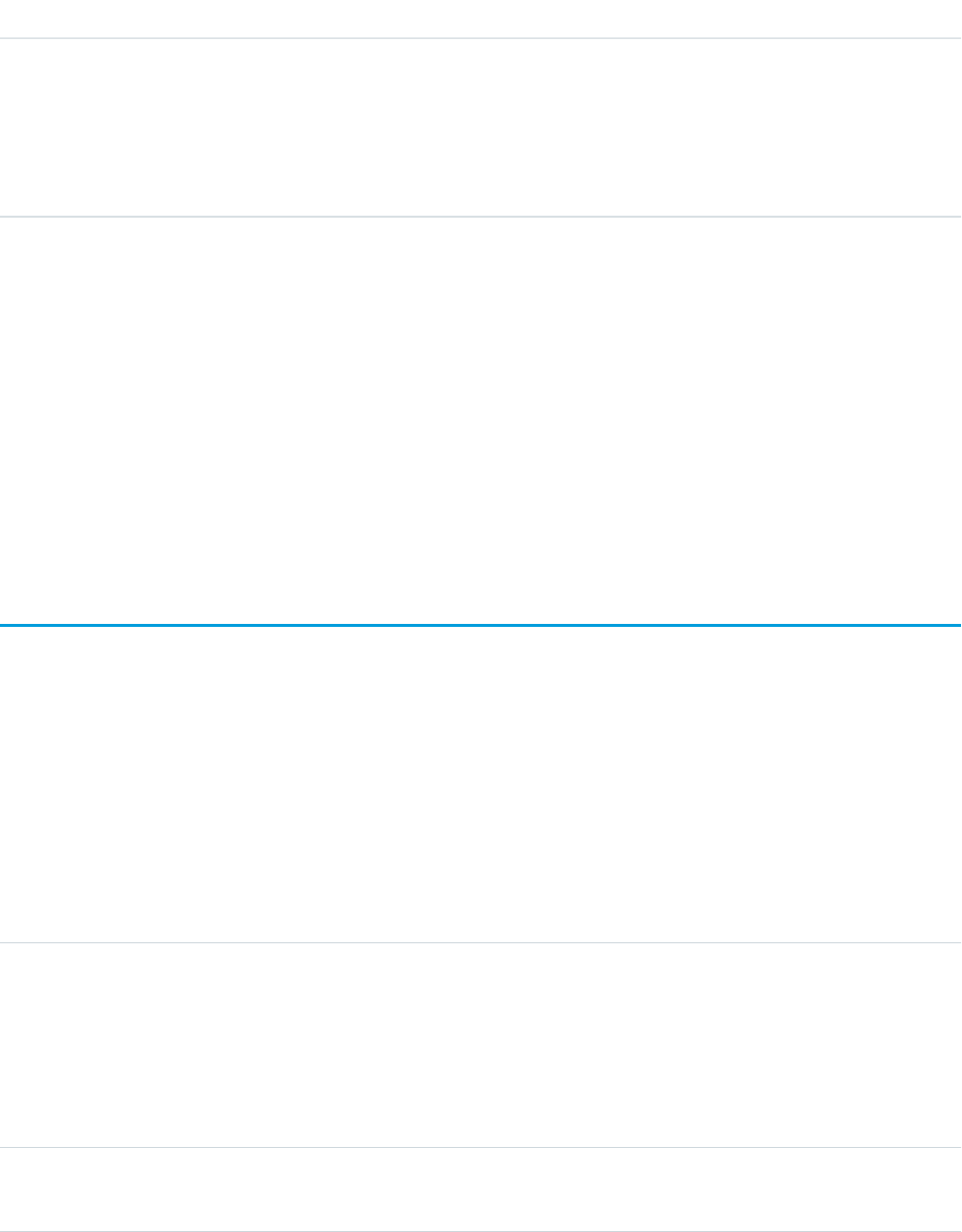
DetailsField
Description
The number of user licenses that are assigned to active users in the organization.
This field is available in API version 32.0 and later.
This field is available through the API Access to User Licenses pilot program. For information
on enabling this pilot program for your organization, contact Salesforce.
Usage
Users with the “View Setup and Configuration” permission can use the UserLicense object to view the set of currently defined user
licenses in your organization.
The UserLicense object is currently used by bulk user creation to determine the user license to which each profile and permission set
belongs. For example, if you use the API to create portal users and you want to know which profile belongs to each portal user license,
you can query this object for each profile and check the LicenseDefinitionKey to identify the associated user license.
SEE ALSO:
Profile
UserLogin
Represents the settings that affect a user’s ability to log into an organization. To access this object, you need the
UserPermissions.ManageUsers permission. This object is available in API version 29.0 and later.
Supported Calls
describeSObjects(), query(), retrieve(), update()
Fields
DetailsField Name
Type
boolean
IsFrozen
Properties
Defaulted on create, Filter, Group, Sort, Update
Description
If true, the user account associated with this object is frozen.
Type
boolean
IsPasswordLocked
1995
UserLoginStandard Objects
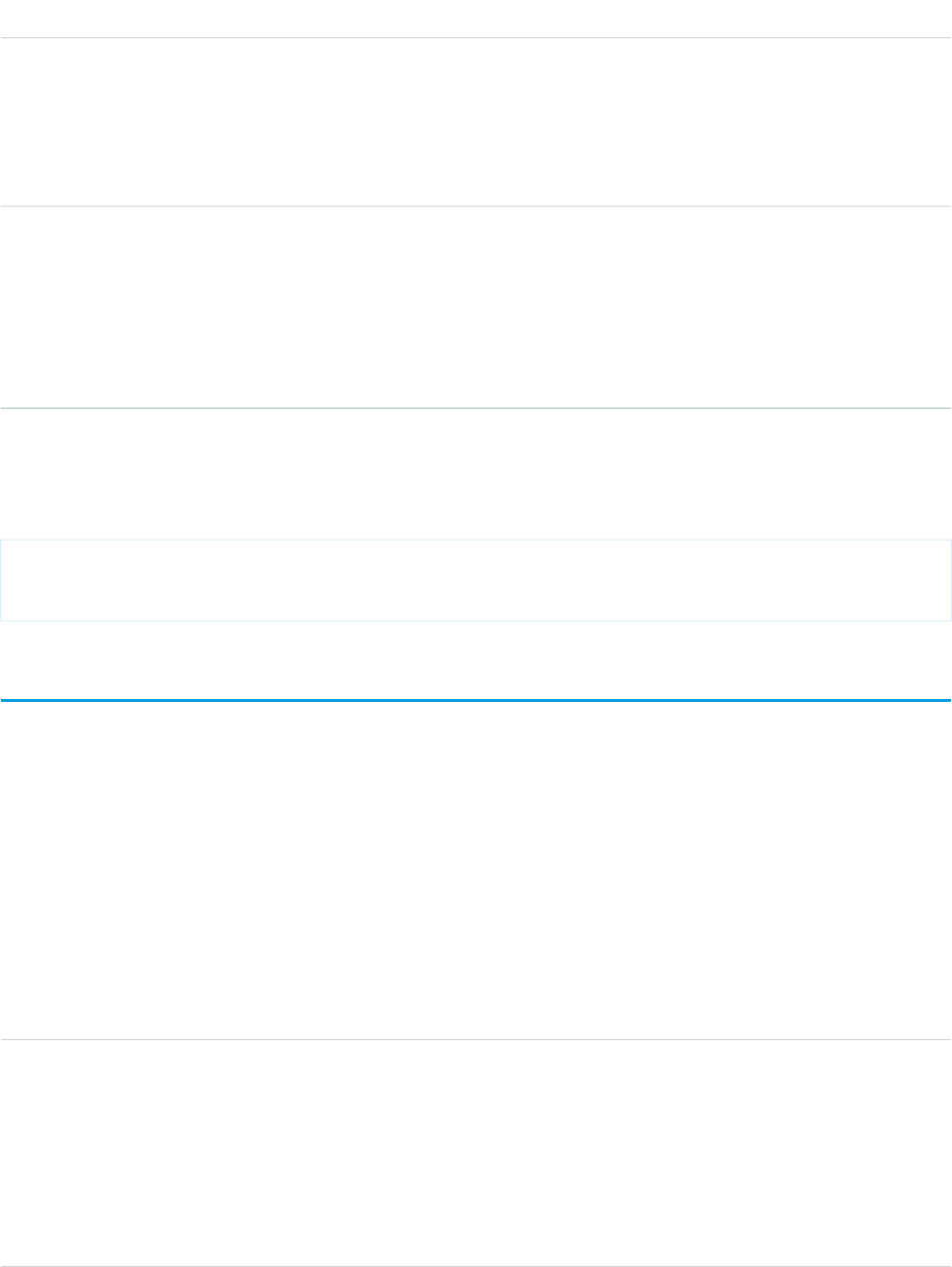
DetailsField Name
Properties
Defaulted on create, Filter, Group, Sort, Update
Description
If true, the user account associated with this object is locked because of too
many login failures. From the API, you can set this field to false, but not true
Type
reference
UserId
Properties
Filter, Group, Nillable, Sort
Description
ID of the associated user account. This field can’t be updated.
Usage
To query for all frozen users in your organization:
SELECT Id, UserId
FROM UserLogin
WHERE IsFrozen = true
UserMembershipSharingRule
Represents the rules for sharing user records from a source group to a target group. A user record contains details about a user. Users
who are members of the source group can be shared with members of the target group. The source and target groups can be based
on roles, portal roles, public groups, or territories. This object is available in API version 26.0 and later.
Supported Calls
create(), delete(), describeSObjects(), getDeleted(), getUpdated(), query(), retrieve(), update()
Fields
DetailsField
Type
textarea
Description
Properties
Create, Filter, Nillable, Sort, Update
Description
A description of the sharing rule. Maximum size is 1000 characters. This field is available
in API version 29.0 and later.
1996
UserMembershipSharingRuleStandard Objects
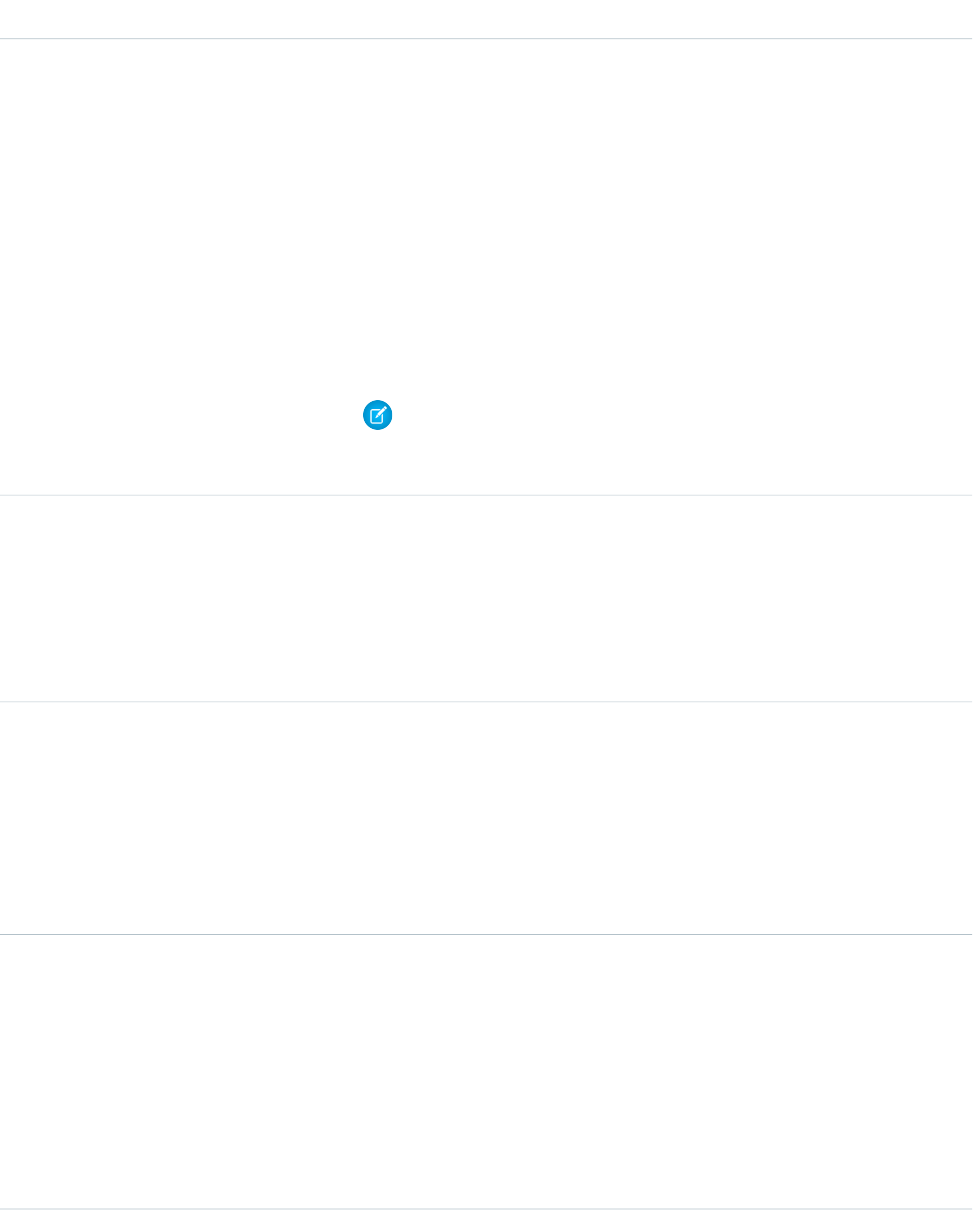
DetailsField
Type
string
DeveloperName
Properties
Create, Filter, Group, Nillable, Sort, Update
Description
The unique name of the object in the API. This name can contain only underscores
and alphanumeric characters, and must be unique in your org. It must begin with a
letter, not include spaces, not end with an underscore, and not contain two
consecutive underscores. In managed packages, this field prevents naming conflicts
on package installations. With this field, a developer can change the object’s name
in a managed package and the changes are reflected in a subscriber’s organization.
Corresponds to Rule Name in the user interface.
Note: When creating large sets of data, always specify a unique
DeveloperName for each record. If no DeveloperName is specified,
performance may slow while Salesforce generates one for each record.
Type
reference
GroupId
Properties
Create, Filter, Group, Sort
Description
The ID representing the source group.
Type
string
Name
Properties
Create, Filter, Group, idLookup, Sort, Update
Description
Label of the sharing rule as it appears in the user interface. Limited to 80 characters.
Corresponds to Label on the user interface.
Type
picklist
UserAccessLevel
Properties
Create, Filter, Group, Restricted picklist, Sort, Update
Description
A value that represents the type of sharing being allowed. The possible values are:
•Read
•Edit
Type
reference
UserOrGroupId
1997
UserMembershipSharingRuleStandard Objects
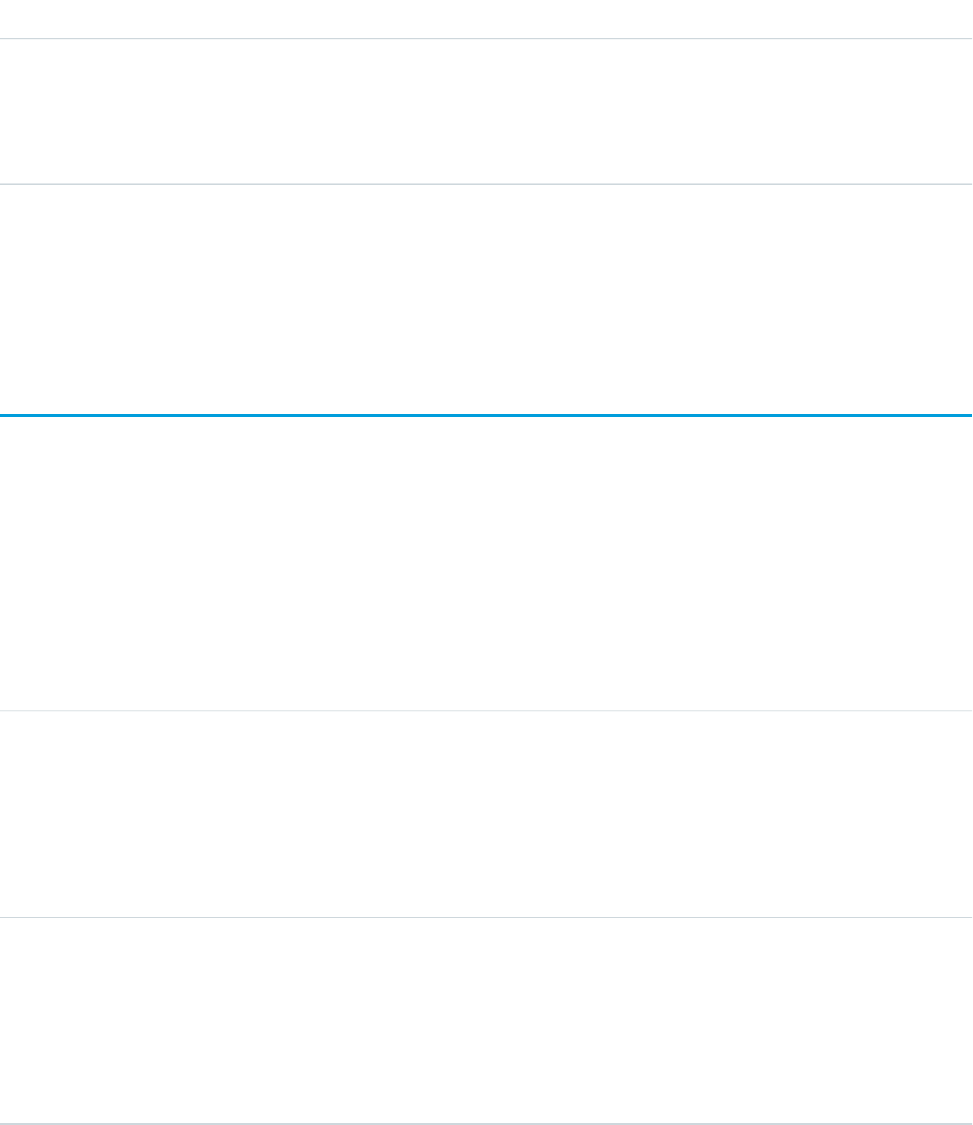
DetailsField
Properties
Create, Filter, Group, Sort
Description
The ID representing the target group being given access.
Usage
Use this object to manage sharing rules for user records. Source and target groups can include internal users, portal users, Chatter or
Chatter External users.
UserPackageLicense
Represents a license for an installed managed package, assigned to a specific user. This object is available in API version 31.0 and later.
Supported Calls
create(), delete(), query(), retrieve(), update()
Fields
DetailsField Name
Type
reference
PackageLicenseId
Properties
Filter, Group, Sort
Description
The 18-character Globally Unique ID (GUID) that identifies the package license
Type
reference
UserId
Properties
Filter, Group, Sort
Description
The User ID of the user licensed to use this package
Usage
Use this object, in conjunction with PackageLicense, to provide users access to a managed package installed in your organization.
1998
UserPackageLicenseStandard Objects

UserPreference
Represents a functional preference for a specific user in your organization.
Supported Calls
describeSObjects(), query(), retrieve()
Special Access Rules
Customer Portal users can't access this object.
Fields
DetailsField
Type
picklist
Preference
Properties
Defaulted on create, Filter, Group, Restricted picklist, Sort
Description
The name of the user preference. Supported values are Event Reminder Default
Lead Time, Task Reminder Default Time, Prevent Logs on Load,
Autocomplete Apex After Key Press, Visualforce Viewstate
Inspector, Forecasting Displayed Type, Editor Theme, Editor
Font Size, Pinned Folders, Enable Query Plan, and Email
Transport Type. These values are related to
UserPreferencesEventRemindersCheckboxDefault and
UserPreferencesTaskRemindersCheckboxDefault on the User object.
Enable New Open Dialog is reserved for future use.
When creating SOQL queries, tolabel is required to return accurate results. For example,
select Id, tolabel(Preference), Value, UserId from
UserPreference.
Type
reference
UserId
Properties
Filter, Group, Sort
Description
The ID of the user associated with this role. Label is User ID.
Type
string
Value
1999
UserPreferenceStandard Objects
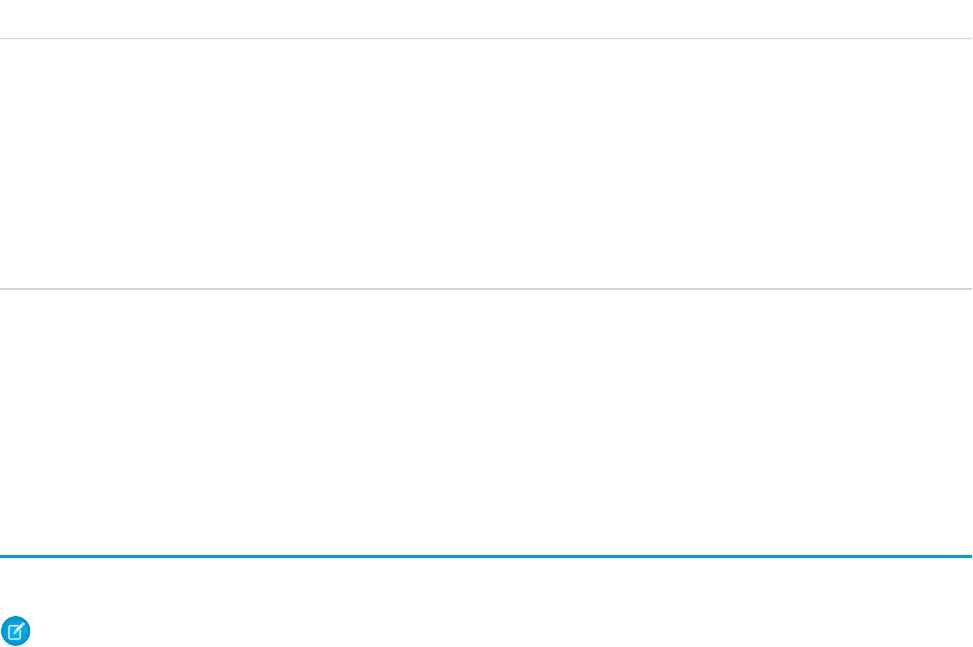
DetailsField
Properties
Filter, Nillable, Sort
Description
The value of the user preference. For Event Reminder Default Lead Time, the
values are increasing intervals of time from 0 minutes to 2 days. For Task Reminder
Default Time, the values are half-hours from 12:00 AM to 11:30 PM. To view the
respective sets of values, access the Reminders in your personal settings in the online
application.
Usage
Use this object to query the set of currently configured user preferences in your organization. In your client application, you can query
the User object to obtain valid User IDs to access the UserPreference object.
All users can invoke query() or describeSObjects() with this object.
UserProfile
Represents a Chatter user profile.
Note: This object has been deprecated as of API version 32.0. Use the User object to query information about a user in API version
32.0 and later.
Supported Calls
describeLayout(), query(), retrieve()
Special Access Rules
•Information in hidden fields in a user's profile is not searchable by external users (with a portal profile) in a community. For example,
if a user in a community has a hidden email address and an external user searches for it, the user record is not returned in the search
results. Hidden field values are also not returned when external users perform searches on non-hidden fields. So if an external user
searches for a user's name (cannot be hidden), any hidden field values associated with the user record (for example, a hidden email
address) are not returned in the search results.
Internal users from your organization who belong to the same community, however, can both search for and view hidden field
values in search results.
•Any fields that have been restricted in visibility will be returned empty, whether or not they are, and will not be removed from the
field listing.
2000
UserProfileStandard Objects
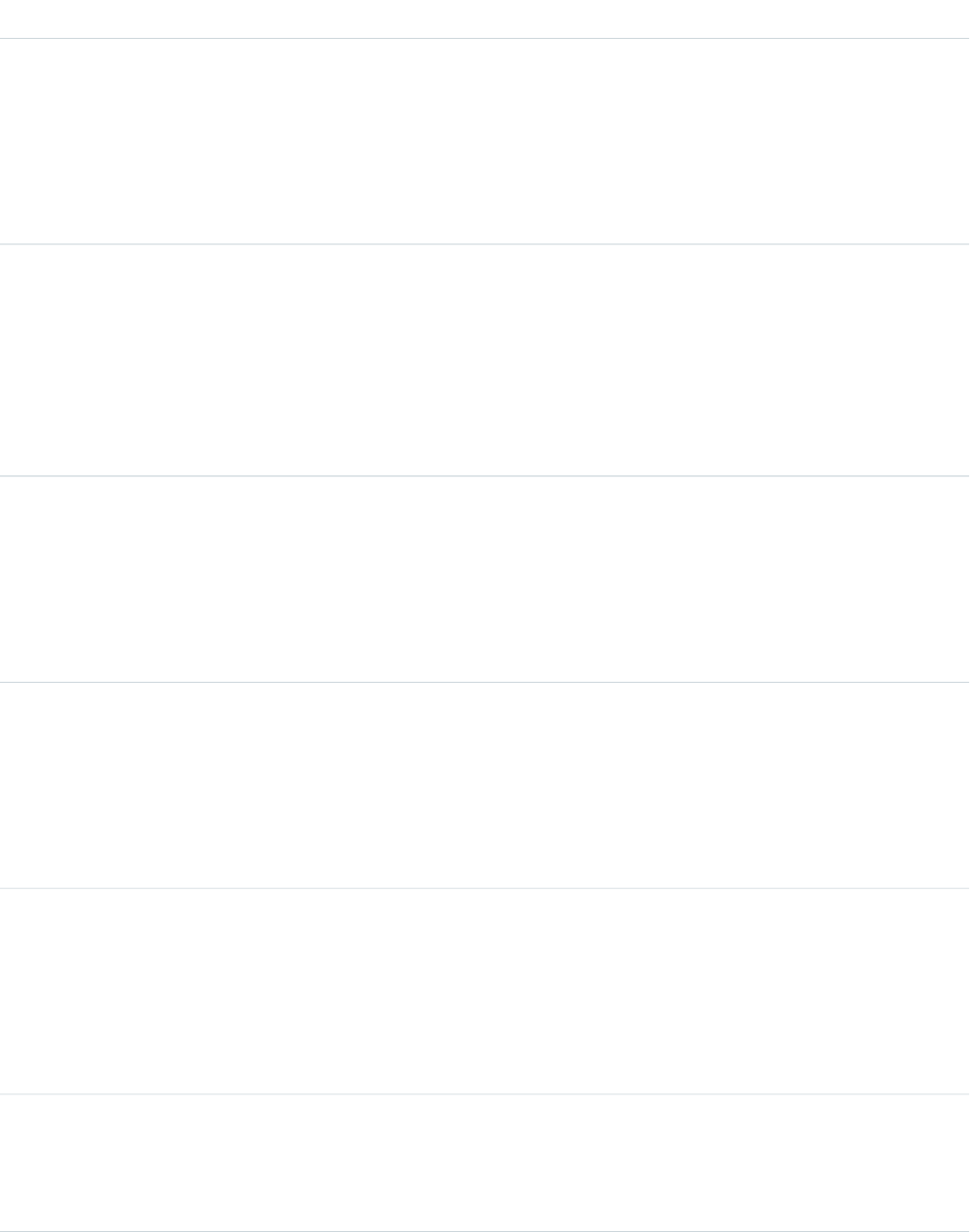
Fields
DetailsField
Type
textarea
AboutMe
Properties
Filter, Nillable, Sort
Description
Information about the user, such as areas of interest or skills.
Type
address
Address (beta)
Properties
Filter, Nillable
Description
The compound form of the address. Read-only. See Address
Compound Fields for details on compound address fields.
Type
string
City
Properties
Filter, Group, Nillable, Sort
Description
The city associated with the user profile.
Type
string
CompanyName
Properties
Filter, Group, Nillable, Sort
Description
The company associated with the user profile.
Type
string
Country
Properties
Filter, Group, Nillable, Sort
Description
The country associated with the user profile.
Type
email
Email
Properties
Filter, Group, idLookup, Sort
2001
UserProfileStandard Objects
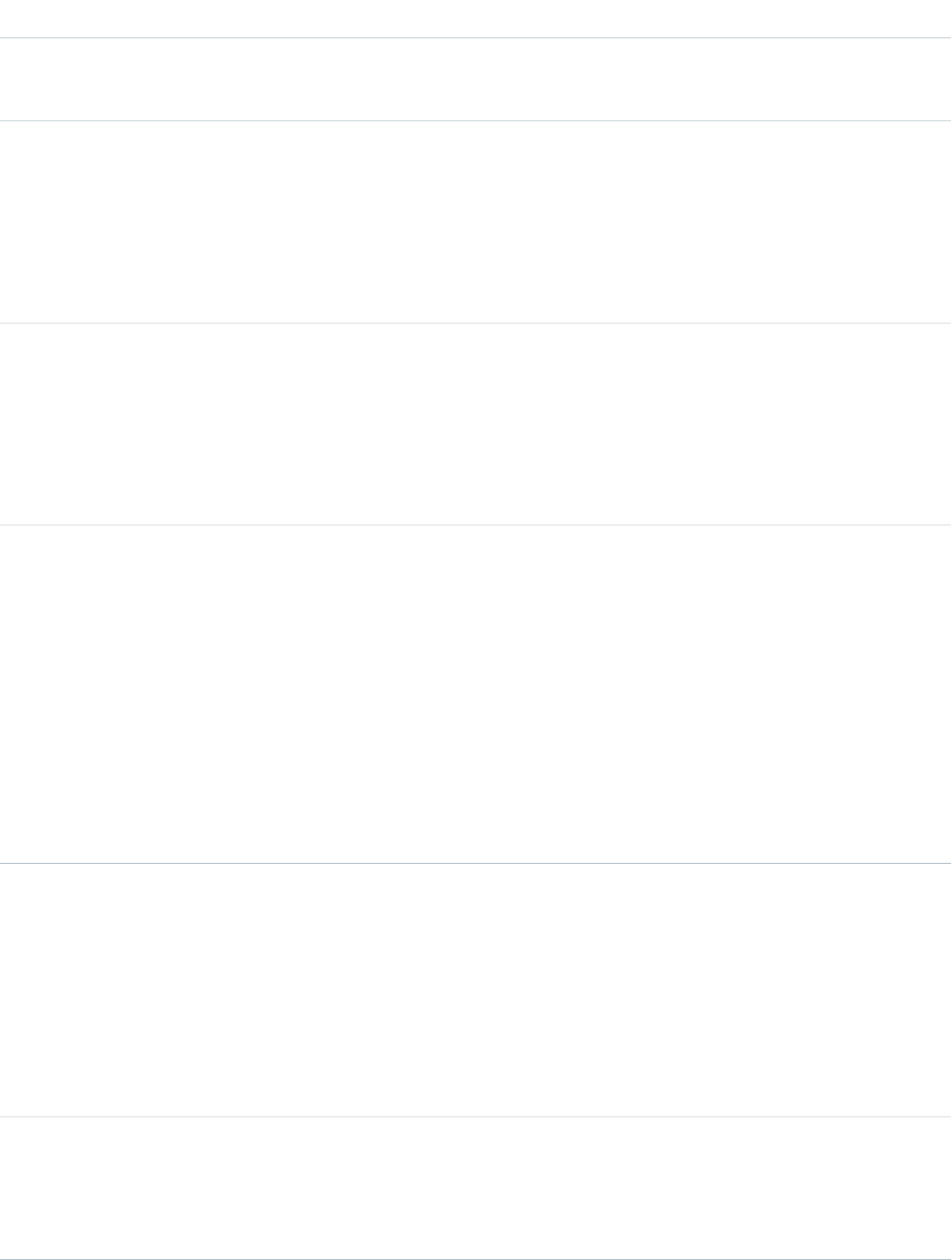
DetailsField
Description
The email address associated with the user profile.
Type
phone
Fax
Properties
Filter, Group, Nillable, Sort
Description
The fax number associated with the user profile.
Type
string
FirstName
Properties
Filter, Group, Nillable, Sort
Description
The user’s first name.
Type
url
FullPhotoUrl
Properties
Filter, Nillable, Sort
Description
The URL for the user's profile photo if Chatter is enabled.
The URL is updated every time a photo is uploaded and reflects the
most recent photo. The URL returned for an older photo is not
guaranteed to return a photo if a newer photo has been uploaded.
You should always query this field for the URL of the most recent
photo.
Type
boolean
IsActive
Properties
Defaulted on create, Filter, Group, Sort
Description
Indicates whether the user has access to log in (true) or not
(false). You can modify a User's active status from the user interface
or via the API.
Type
boolean
IsBadged
Properties
Defaulted on create, Filter, Group, Sort
2002
UserProfileStandard Objects
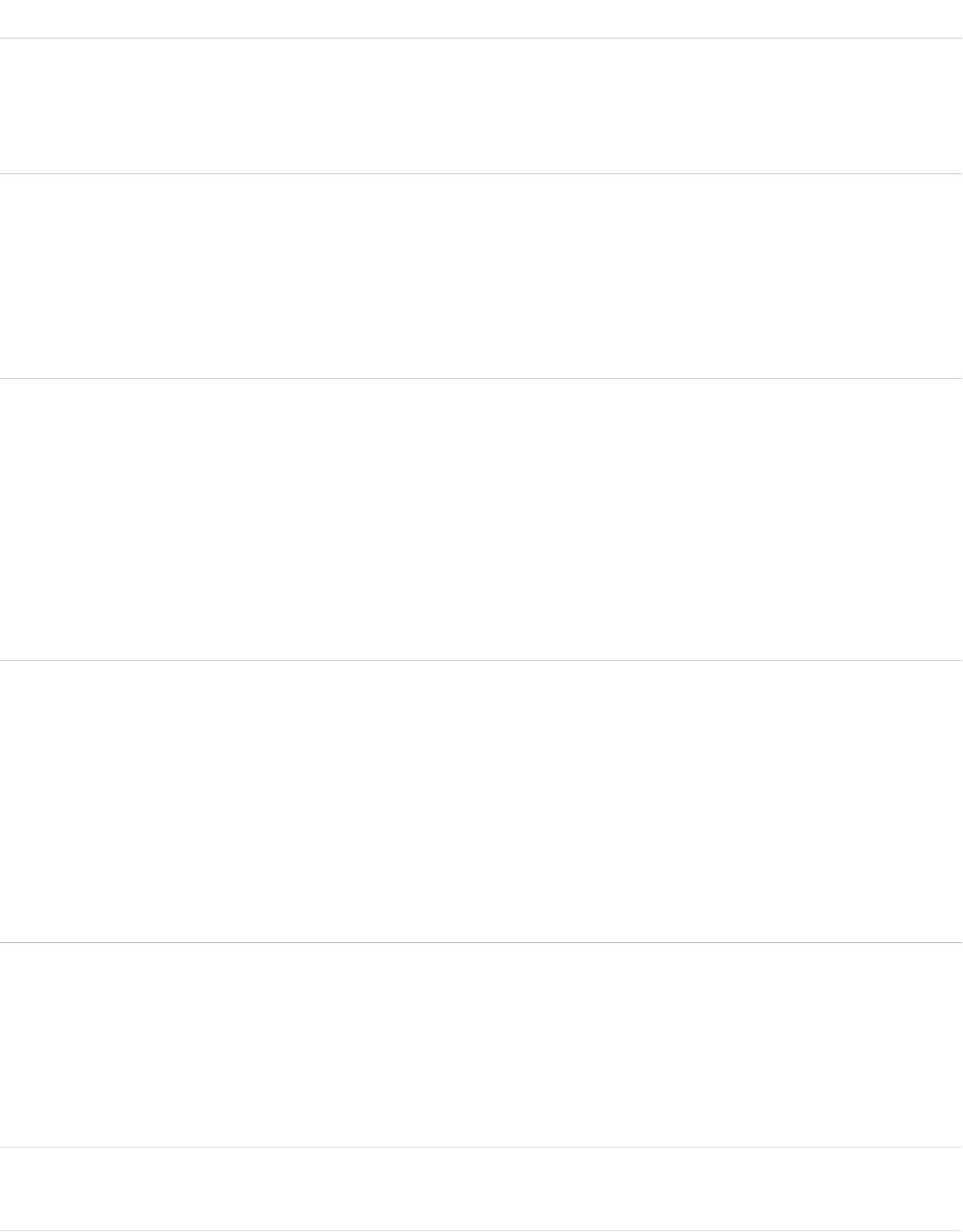
DetailsField
Description
Indicates whether the user is visually badged (true) or not (false).
Users of the same Chatter user type (internal, external) are badged.
Different user types are not badged.
Type
string
LastName
Properties
Filter, Group, Sort
Description
The user’s last name.
Type
double
Latitude (beta)
Properties
Filter, Nillable, Sort
Description
Used with Longitude to specify the precise geolocation of an
address. Acceptable values are numbers between –90 and 90 with
up to 15 decimal places. See Compound Field Considerations and
Limitations for details on geolocation compound fields.
Type
double
Longitude (beta)
Properties
Filter, Nillable, Sort
Description
Used with Latitude to specify the precise geolocation of an
address. Acceptable values are numbers between –180 and 180 with
up to 15 decimal places. See Compound Field Considerations and
Limitations for details on geolocation compound fields.
Type
reference
ManagerId
Properties
Filter, Group, Nillable, Sort
Description
The ID of the user who manages this user.
Type
phone
MobilePhone
2003
UserProfileStandard Objects
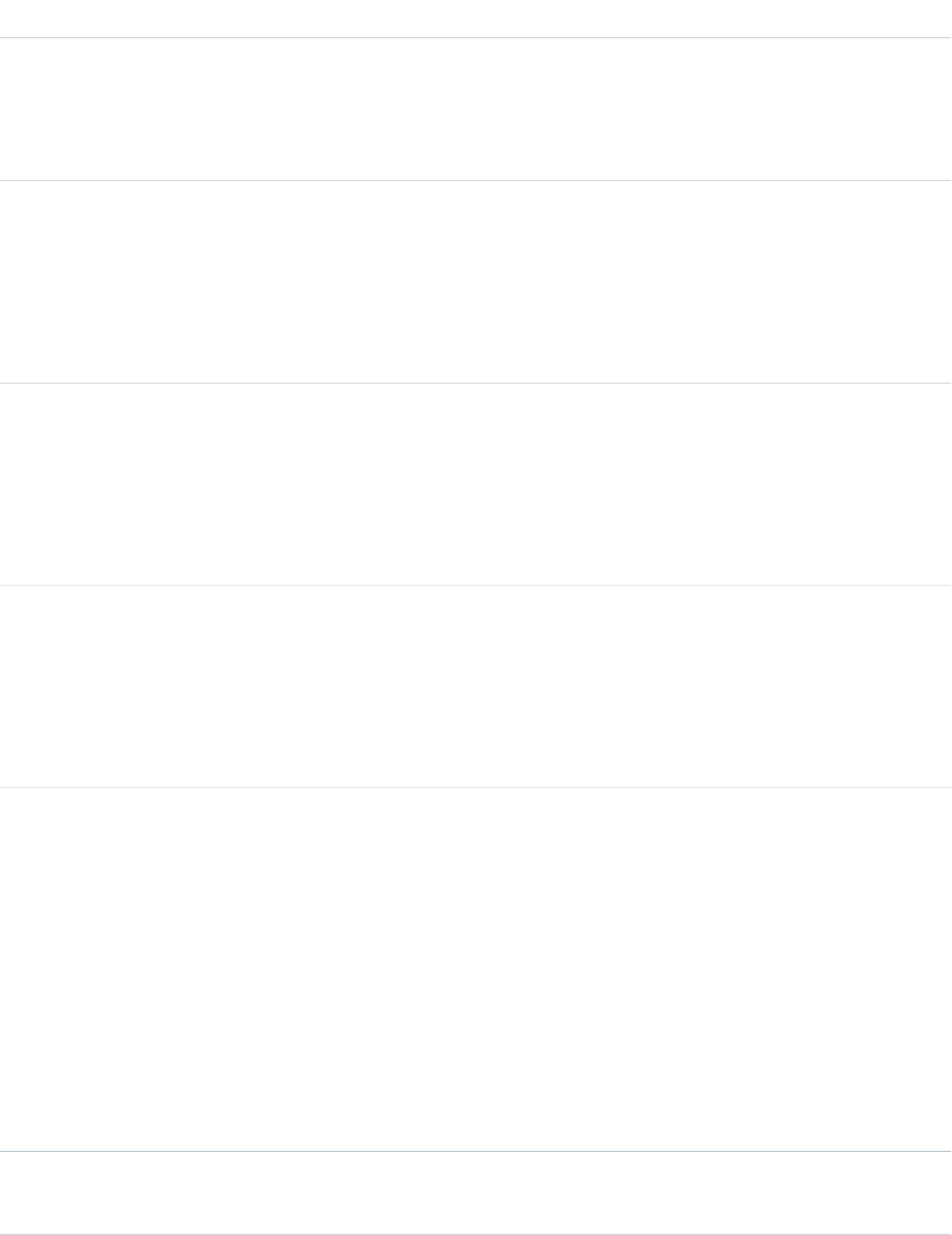
DetailsField
Properties
Filter, Group, Nillable, Sort
Description
The user’s mobile or cellular phone number.
Type
string
Name
Properties
Filter, Group, Sort
Description
Concatenation of FirstName and LastName.
Type
phone
Phone
Properties
Filter, Group, Nillable, Sort
Description
The user’s phone number.
Type
string
PostalCode
Properties
Filter, Group, Nillable, Sort
Description
The user’s postal or ZIP code. Label is Zip/Postal Code.
Type
url
SmallPhotoUrl
Properties
Filter, Nillable, Sort
Description
The URL for a thumbnail of the user's profile photo if Chatter is
enabled.
The URL is updated every time a photo is uploaded and reflects the
most recent photo. The URL returned for an older photo is not
guaranteed to return a photo if a newer photo has been uploaded.
You should always query this field for the URL of the most recent
photo.
Type
string
State
2004
UserProfileStandard Objects
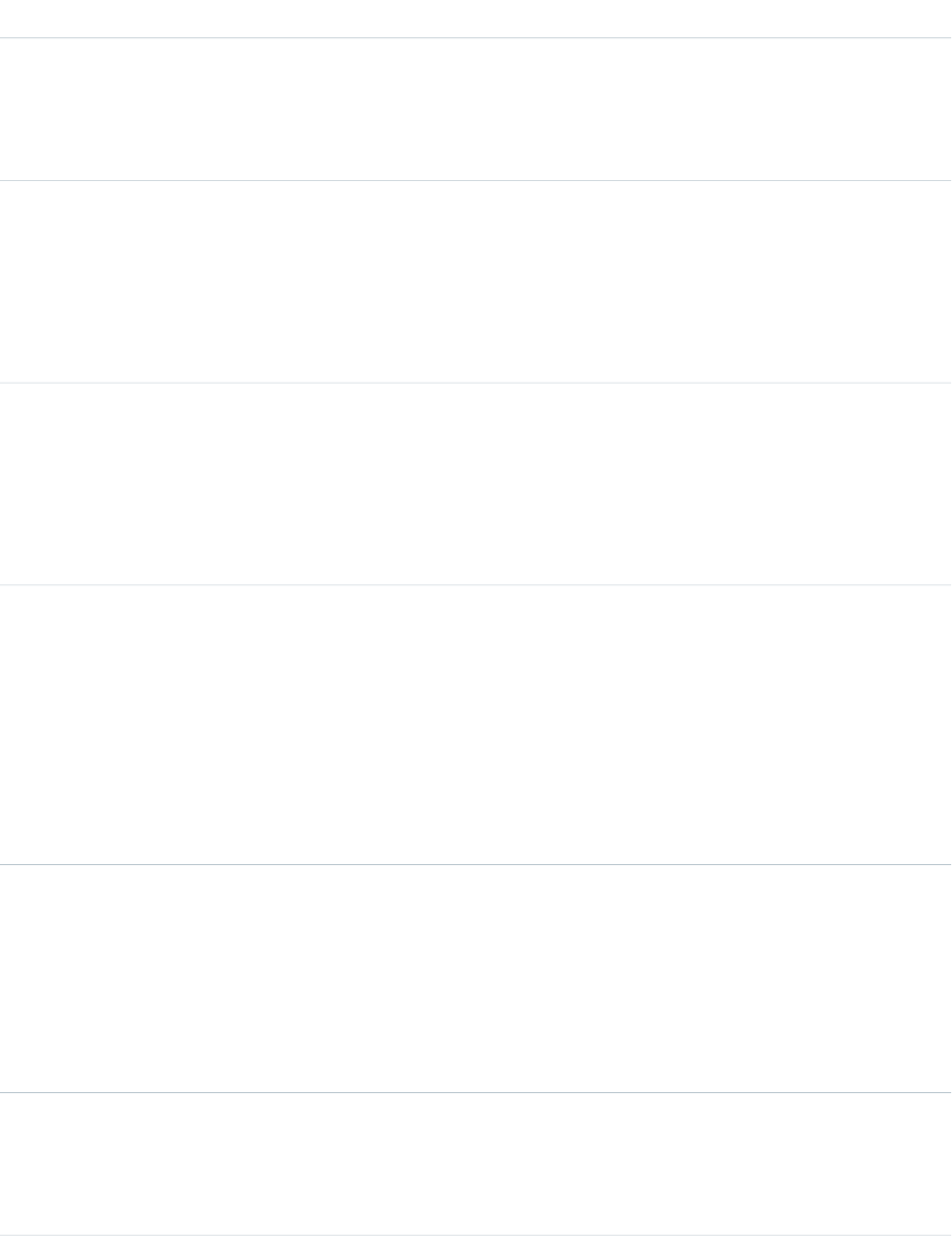
DetailsField
Properties
Filter, Group, Nillable, Sort
Description
The state associated with the user profile.
Type
textarea
Street
Properties
Filter, Group, Nillable, Sort
Description
The street address associated with the user profile.
Type
string
Title
Properties
Filter, Group, Nillable, Sort
Description
The user’s business title, such as “Vice President.”
Type
boolean
UserPreferencesActivityRemindersPopup
Properties
Filter
Description
When true, a reminder popup window automatically opens when
an activity reminder is due. Corresponds to the Trigger alert
when reminder comes due checkbox at the Reminders
page in the personal settings in the user interface.
Type
boolean
UserPreferencesApexPagesDeveloperMode
Properties
Filter
Description
When true, indicates the user has enabled developer mode for
editing Visualforce pages and controllers.
Type
boolean
UserPreferencesDisableAllFeedsEmail
Properties
Filter
2005
UserProfileStandard Objects
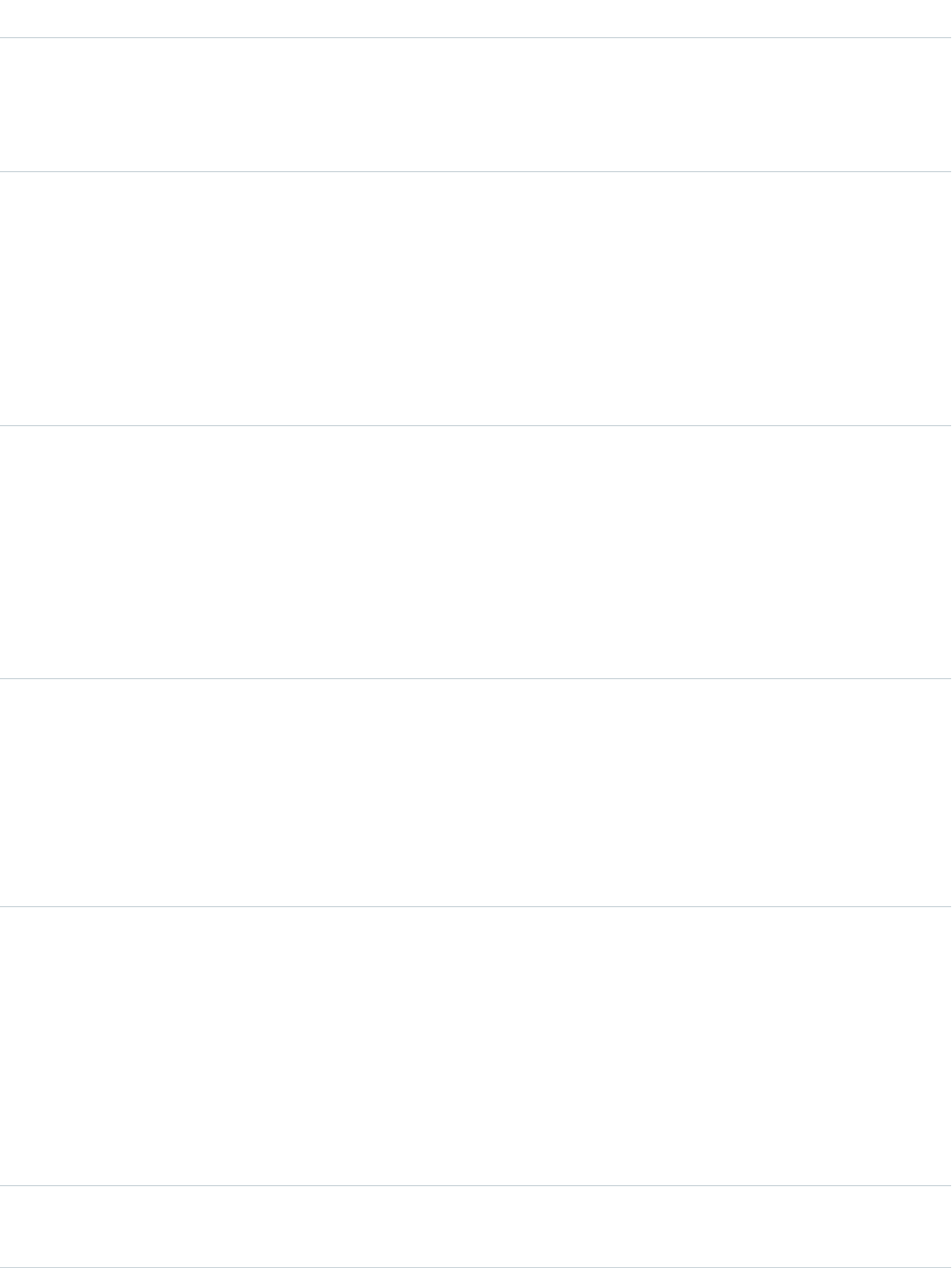
DetailsField
Description
When false, the user automatically receives email for all updates
to Chatter feeds, based on the types of feed emails and digests the
user has enabled.
Type
boolean
UserPreferencesDisableBookmarkEmail
Properties
Filter
Description
When false, the user automatically receives email every time
someone comments on a Chatter feed item after the user has
bookmarked it.
Type
boolean
UserPreferencesDisableChangeCommentEmail
Properties
Filter
Description
When false, the user automatically receives email every time
someone comments on a change the user has made, such as an
update to their profile.
Type
boolean
UserPreferencesDisableEndorsementEmail
Properties
Filter
Description
When false, the member automatically receives email every time
someone endorses them for a topic.
Type
boolean
UserPreferencesDisableFeedbackEmail
Properties
Filter
Description
When false, the user automatically receives emails related to
Work.com feedback. This includes when someone requests or offers
feedback, shares feedback with the user, or reminds the user to
answer a feedback request.
Type
boolean
UserPreferencesDisableFileShareNotificationsForApi
2006
UserProfileStandard Objects
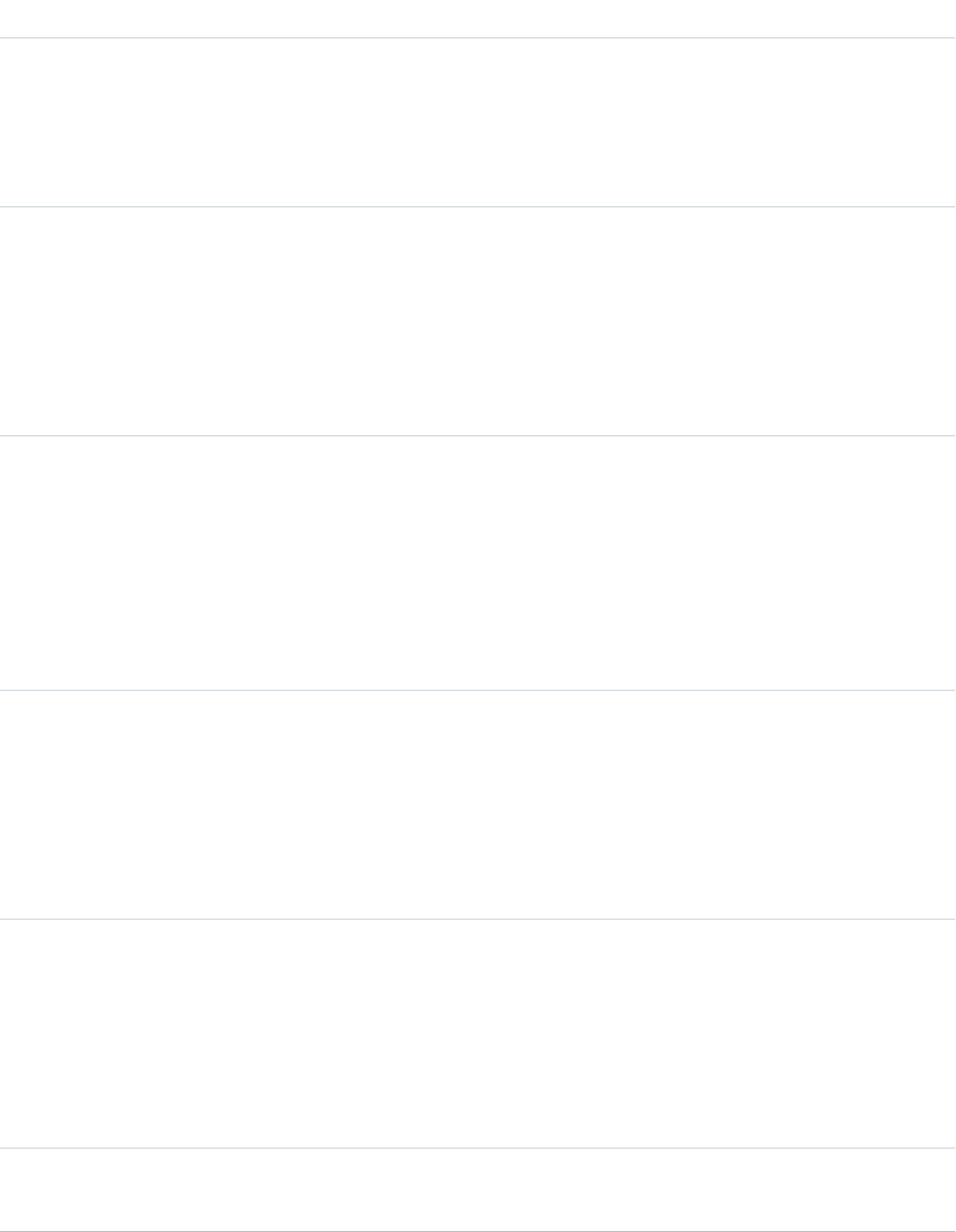
DetailsField
Properties
Filter
Description
When false, email notifications are sent from the person who has
shared a file to the users with whom the file has been shared.
Type
boolean
UserPreferencesDisableFollowersEmail
Properties
Filter
Description
When false, the user automatically receives email every time
someone starts following the user in Chatter.
Type
boolean
UserPreferencesDisableLaterCommentEmail
Properties
Filter
Description
When false, the user automatically receives email every time
someone comments on a feed item after the user has commented
on the feed item.
Type
boolean
UserPreferencesDisableLikeEmail
Properties
Filter
Description
When false, the user automatically receives email every time
someone likes a post or comment the user has made.
Type
boolean
UserPreferencesDisableMentionsPostEmail
Properties
Filter
Description
When false, the user automatically receives email every time the
user is mentioned in posts.
Type
boolean
UserPreferencesDisableMessageEmail
2007
UserProfileStandard Objects
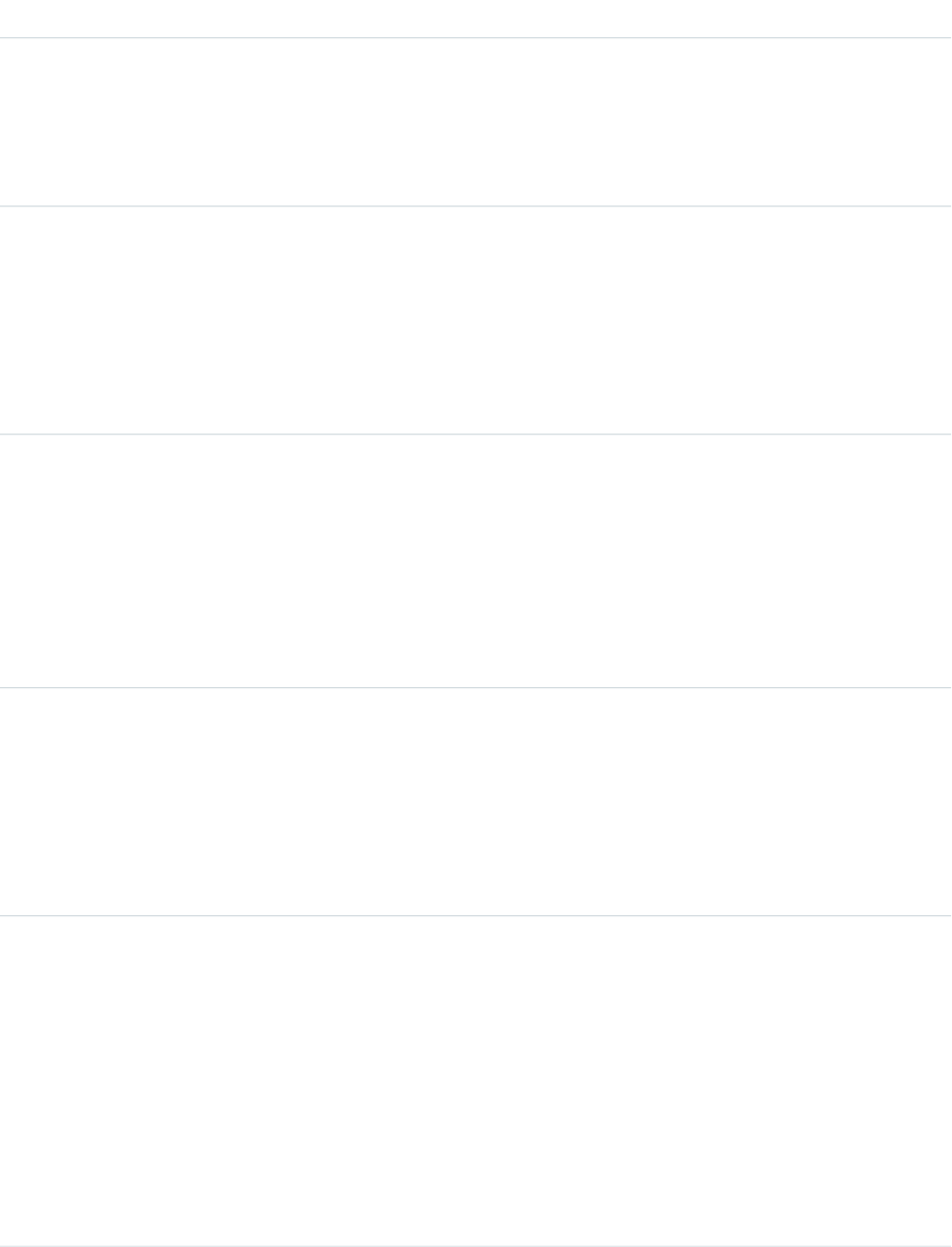
DetailsField
Properties
Filter
Description
When false, the user automatically receives email for Chatter
messages sent to the user.
Type
boolean
UserPreferencesDisableProfilePostEmail
Properties
Filter
Description
When false, the user automatically receives email every time
someone posts to the user’s profile.
Type
boolean
UserPreferencesDisableRewardEmail
Properties
Filter
Description
When false, the user automatically receives emails related to
Work.com rewards. This includes when someone someone gives a
reward to the user.
Type
boolean
UserPreferencesDisableSharePostEmail
Properties
Filter
Description
When false, the user automatically receives email every time the
user’s post is shared.
Type
boolean
UserPreferencesDisableWorkEmail
Properties
Filter
Description
When false, the user receives emails related to Work.com
feedback, goals, and coaching. The user must also sign up for
individual emails listed on the Work.com email settings page. When
true, the user will not receive any emails related to Work.com
feedback, goals, or coaching even if they are signed up for individual
emails.
2008
UserProfileStandard Objects
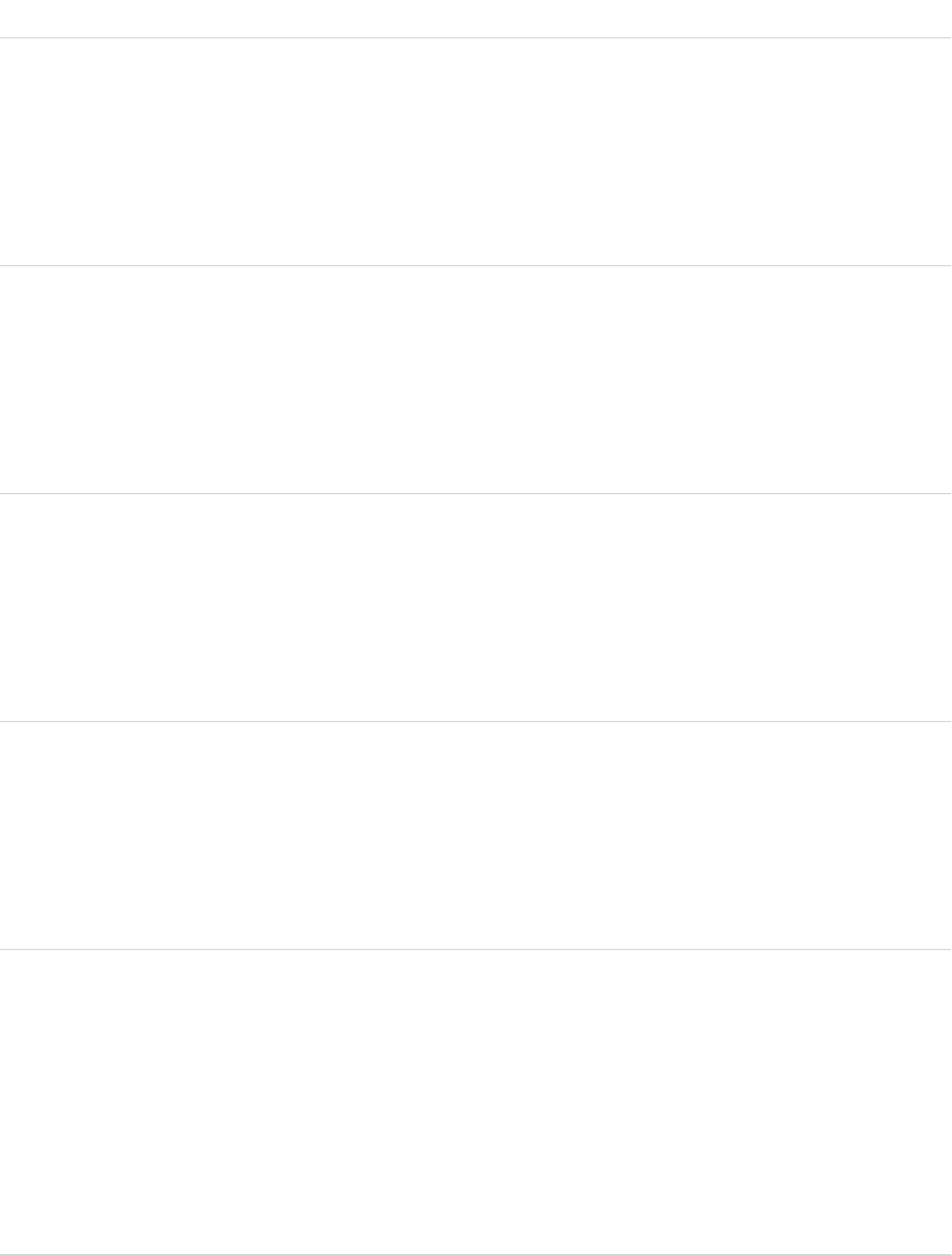
DetailsField
Type
boolean
UserPreferencesDisCommentAfterLikeEmail
Properties
Filter
Description
When false, the user automatically receives email every time
someone comments on a post the user has liked.
Type
boolean
UserPreferencesDisMentionsCommentEmail
Properties
Filter
Description
When false, the user automatically receives email every time the
user is mentioned in comments.
Type
boolean
UserPreferencesDisProfPostCommentEmail
Properties
Filter
Description
When false, the user automatically receives email every time
someone comments on posts on the user’s profile.
Type
boolean
UserPreferencesEnableAutoSubForFeeds
Properties
Filter
Description
When true, the user automatically subscribes to feeds for any
objects that the user creates.
Type
boolean
UserPreferencesEventRemindersCheckboxDefault
Properties
Filter
Description
When true, a reminder popup is automatically set on the user's
events. Corresponds to the By default, set reminder
on Events to... checkbox on the Reminders page in the
user interface. This field is related to UserPreference and customizing
activity reminders.
2009
UserProfileStandard Objects
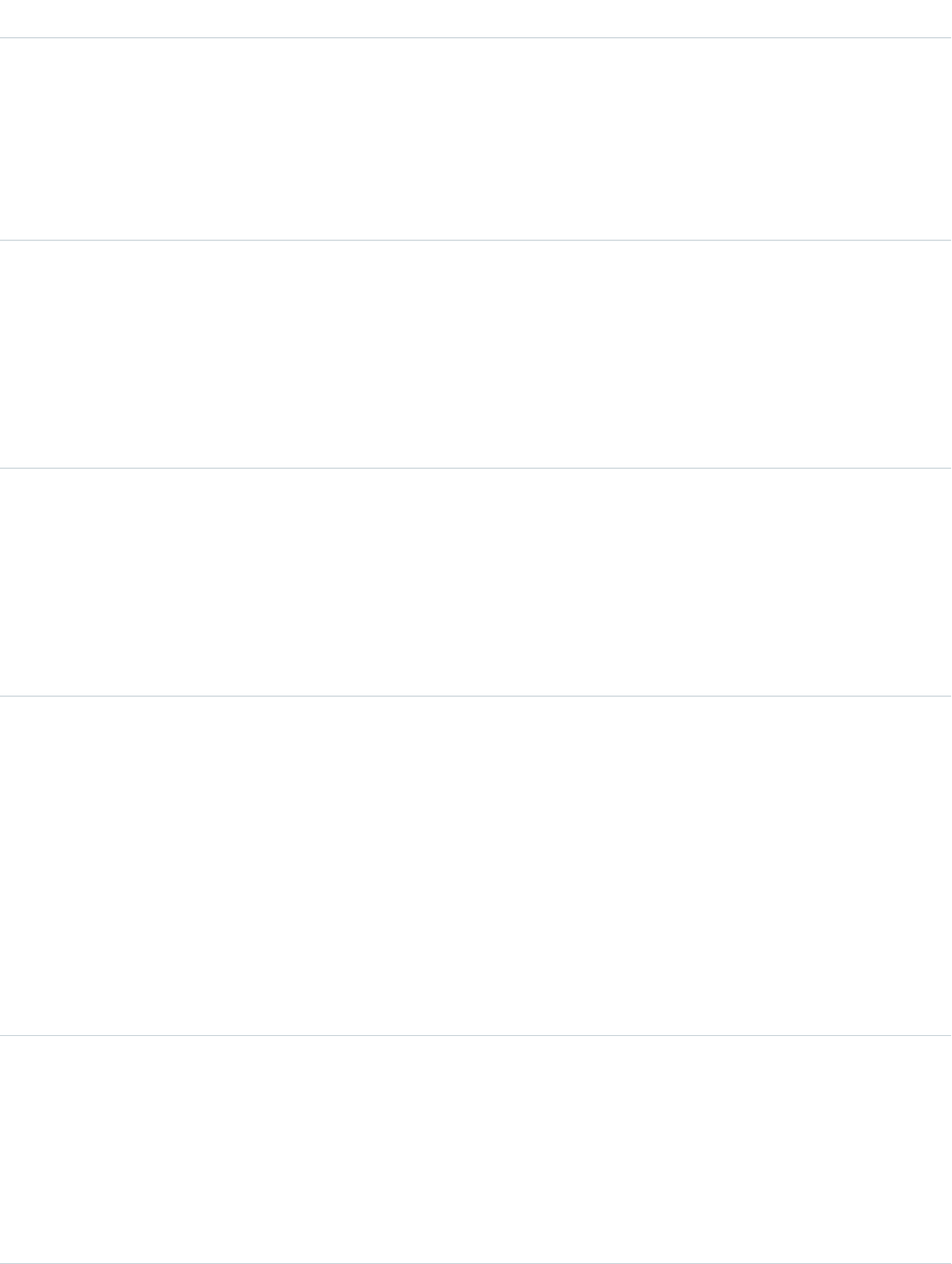
DetailsField
Type
boolean
UserPreferencesHideChatterOnboardingSplash
Properties
Filter
Description
When true, the initial Chatter onboarding prompts do not appear.
Type
boolean
UserPreferencesHideCSNDesktopTask
Properties
Filter
Description
When true, the Chatter recommendations panel never displays
the recommendation to install Chatter Desktop.
Type
boolean
UserPreferencesHideCSNGetChatterMobileTask
Properties
Filter
Description
When true, the Chatter recommendations panel never displays
the recommendation to install Chatter Mobile.
Type
boolean
UserPreferencesHideS1BrowserUI
Properties
Filter
Description
Controls the interface that the user sees when logging in to Salesforce
from a supported mobile browser. If false, the user is automatically
redirected to the Salesforce1 mobile browser app. If true, the user
sees the full Salesforce site. The default value is false. Label is
Salesforce1 User.
This field is available in API version 29.0 or later.
Type
boolean
UserPreferencesHideSecondChatterOnboardingSplash
Properties
Filter
Description
When true, the secondary Chatter onboarding prompts do not
appear.
2010
UserProfileStandard Objects
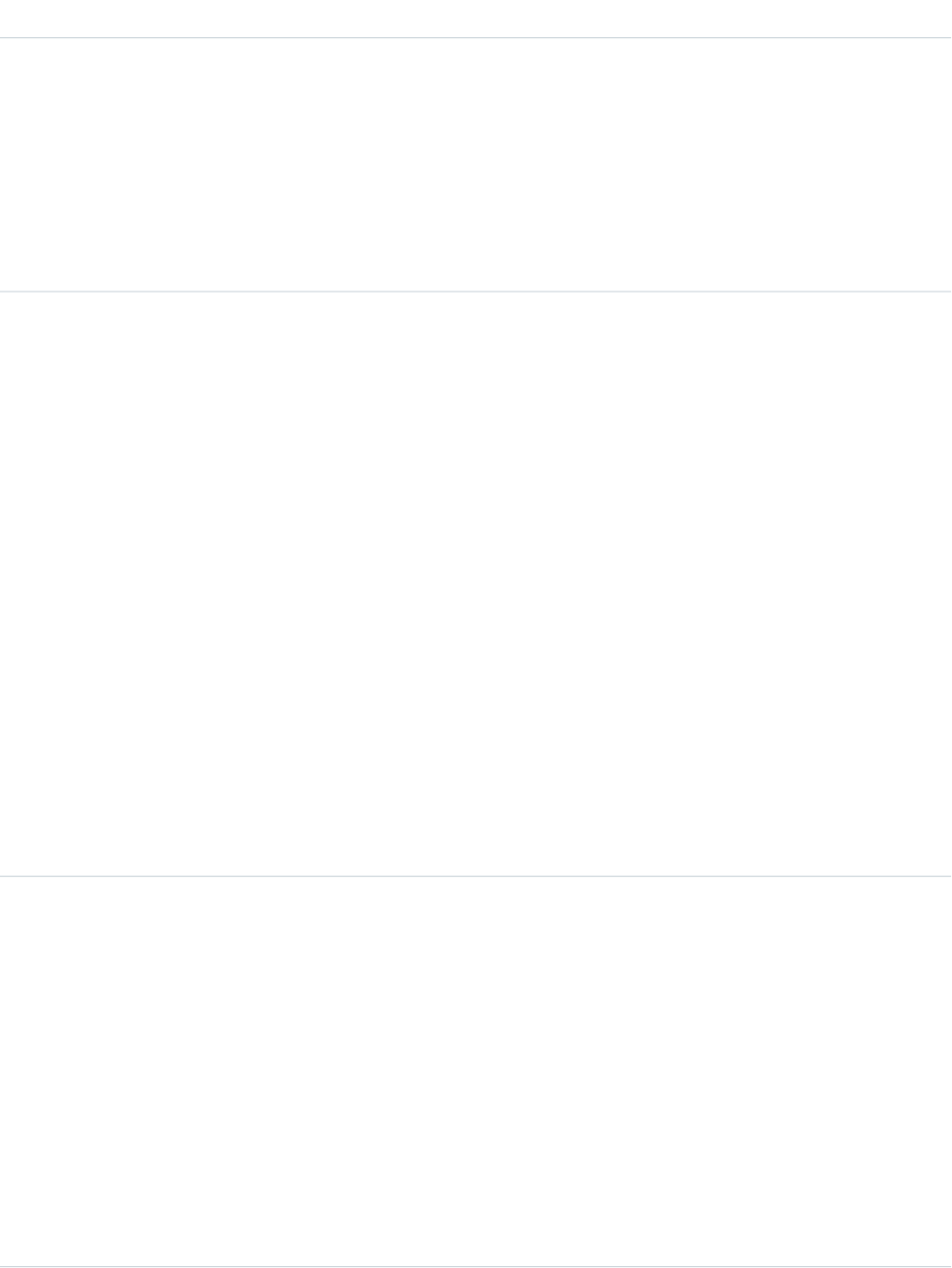
DetailsField
Type
boolean
UserPreferencesReminderSoundOff
Properties
Filter
Description
When true, a sound automatically plays when an activity reminder
is due. Corresponds to the Play a reminder sound
checkbox on the Reminders page in the user interface.
Type
boolean
UserPreferencesShowCityToExternalUsers
Properties
Filter
Description
Indicates the visibility of the city field in the user’s contact information.
City is visible only to internal members of the user’s organization
when:
•This field is false. When false, this field returns the value
#N/A.
City is visible to external members in a community when:
•This field is true, or
•This field is false but
UserPreferencesShowCityToGuestUsers is true,
which overrides this field’s value.
External users are users with Community, Customer Portal, or partner
portal licenses.
The default value is false. This field is available in API version 26.0
and later.
Type
boolean
UserPreferencesShowCityToGuestUsers
Properties
Filter
Description
Indicates the visibility of the city field in the user’s contact information.
When true, city is visible to guest users. Guest users can access
public Site.com and Force.com sites, and public pages in
Communities, via the Guest User license associated with each site
or community. When false, this field returns the value #N/A.
When true, this field overrides the value false in
UserPreferencesShowCityToExternalUsers, making
the user’s city visible to external members.
2011
UserProfileStandard Objects
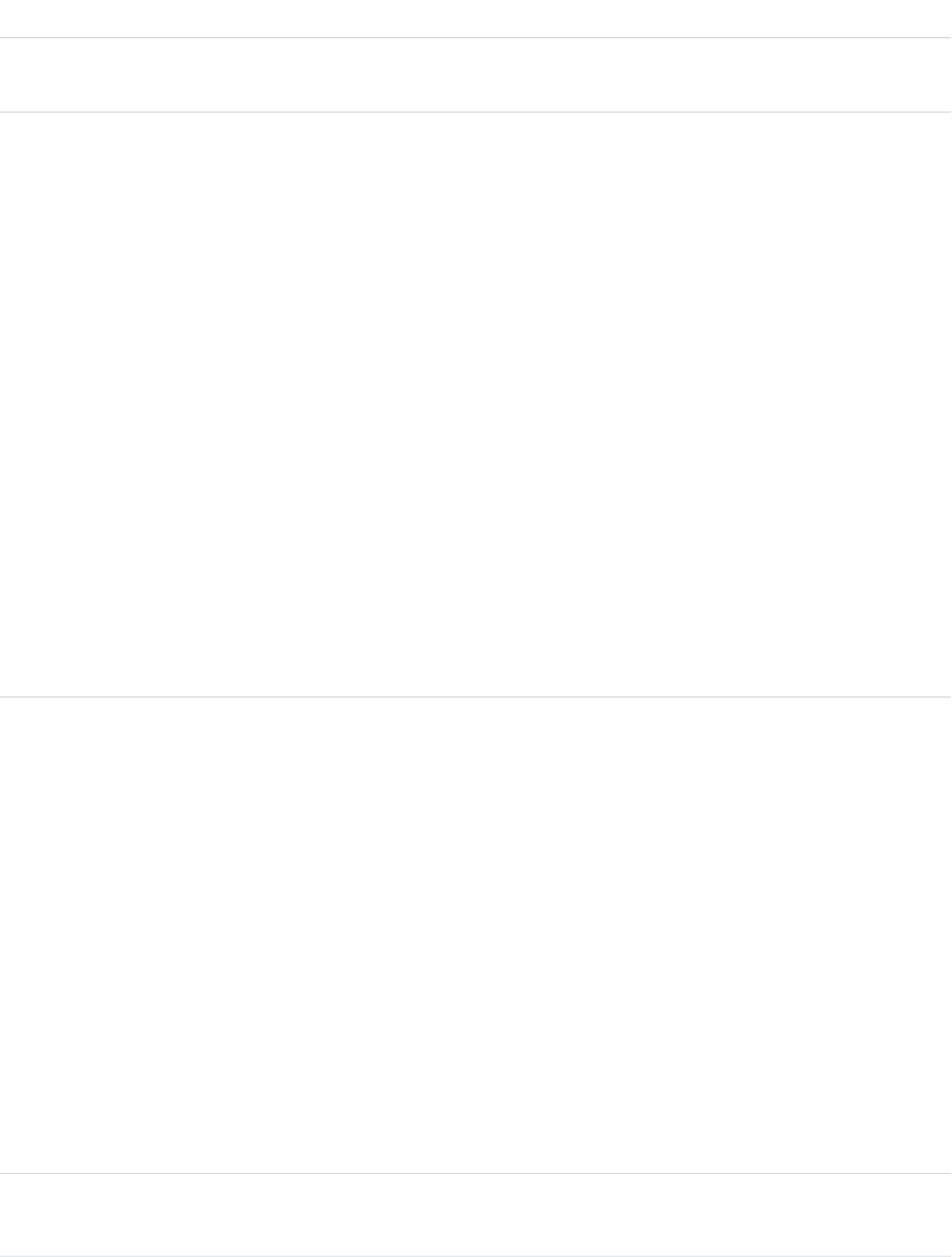
DetailsField
The default value is false. This field is available in API version 28.0
and later.
Type
boolean
UserPreferencesShowCountryToExternalUsers
Properties
Filter
Description
Indicates the visibility of the country field in the user’s contact
information. Country is visible only to internal members of the user’s
organization when:
•This field is false. When false, this field returns the value
#N/A.
Country is visible to external members in a community when:
•This field is true, or
•This field is false but
UserPreferencesShowCountryToGuestUsers is
true, which overrides this field’s value.
External users are users with Community, Customer Portal, or partner
portal licenses.
The default value is false. This field is available in API version 26.0
and later.
Type
boolean
UserPreferencesShowCountryToGuestUsers
Properties
Filter
Description
Indicates the visibility of the country field in the user’s contact
information. When true, country is visible to guest users. Guest
users can access public Site.com and Force.com sites, and public
pages in Communities, via the Guest User license associated with
each site or community. When false, this field returns the value
#N/A.
When true, this field overrides the value false in
UserPreferencesShowCountryToExternalUsers,
making the user’s country visible to external members.
The default value is false. This field is available in API version 28.0
and later.
Type
boolean
UserPreferencesShowEmailToExternalUsers
2012
UserProfileStandard Objects
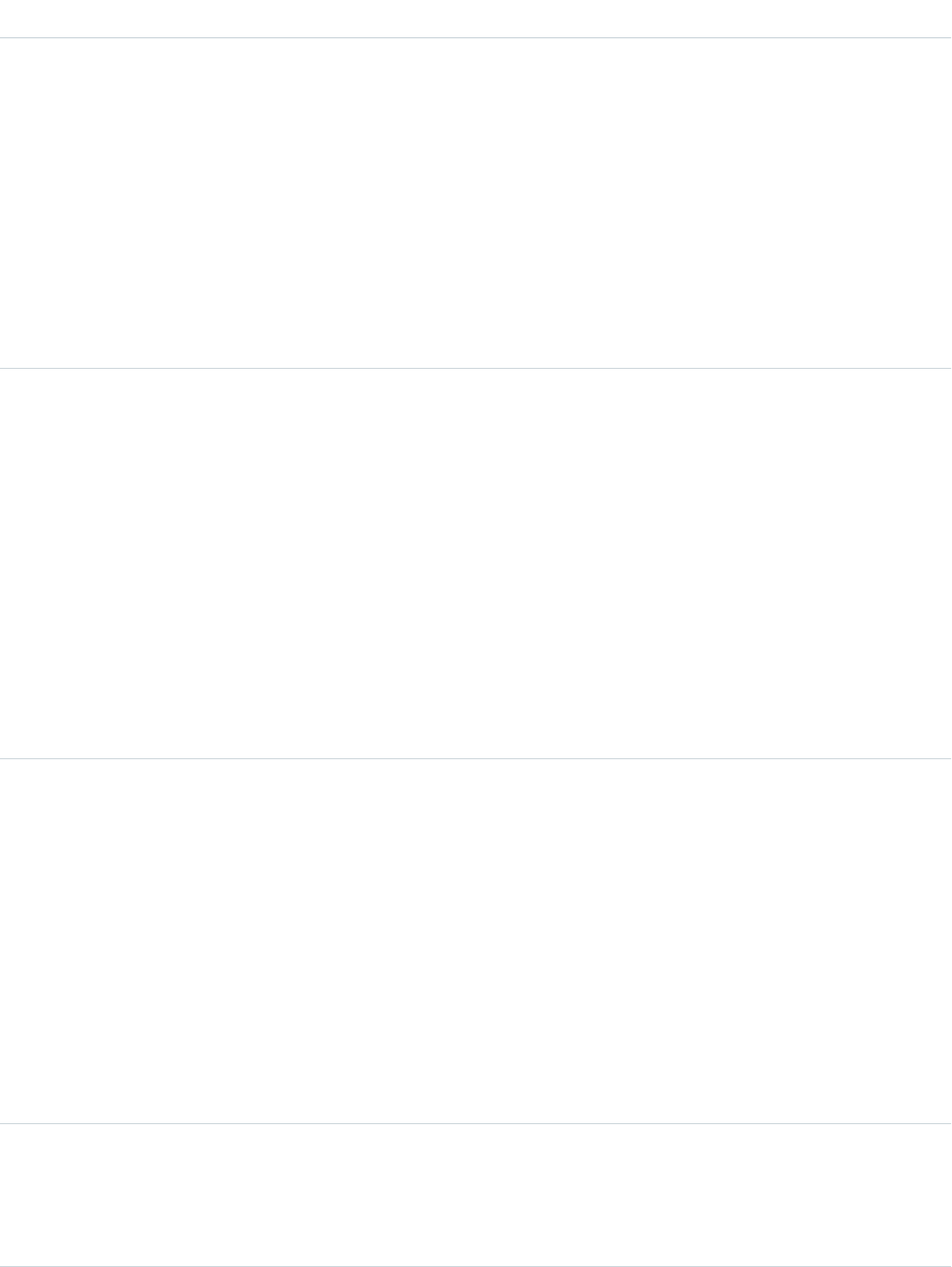
DetailsField
Properties
Filter
Description
Indicates the visibility of the email address field in the user’s contact
information. Email address is visible only to internal members of the
user’s organization when this field is false. Email address is visible
to external members in a community when this field is true.
External users are users with Community, Customer Portal, or partner
portal licenses.
When false, this field returns the value #N/A. The default value
is false. This field is available in API version 26.0 and later.
Type
boolean
UserPreferencesShowFaxToExternalUsers
Properties
Filter
Description
Indicates the visibility of the fax number field in the user’s contact
information. Fax number is visible only to internal members of the
user’s organization when this field is false. Fax number is visible
to external members in a community when this field is true.
External users are users with Community, Customer Portal, or partner
portal licenses.
When false, this field returns the value #N/A. The default value
is false. This field is available in API version 26.0 and later.
Type
boolean
UserPreferencesShowManagerToExternalUsers
Properties
Filter
Description
Indicates the visibility of the manager field in the user’s contact
information. Manager is visible only to internal members of the user’s
organization when this field is false. Manager is visible to external
members in a community when this field is true. External users
are users with Community, Customer Portal, or partner portal licenses.
When false, this field returns the value #N/A. The default value
is false. This field is available in API version 26.0 and later.
Type
boolean
UserPreferencesShowMobilePhoneToExternalUsers
Properties
Filter
2013
UserProfileStandard Objects
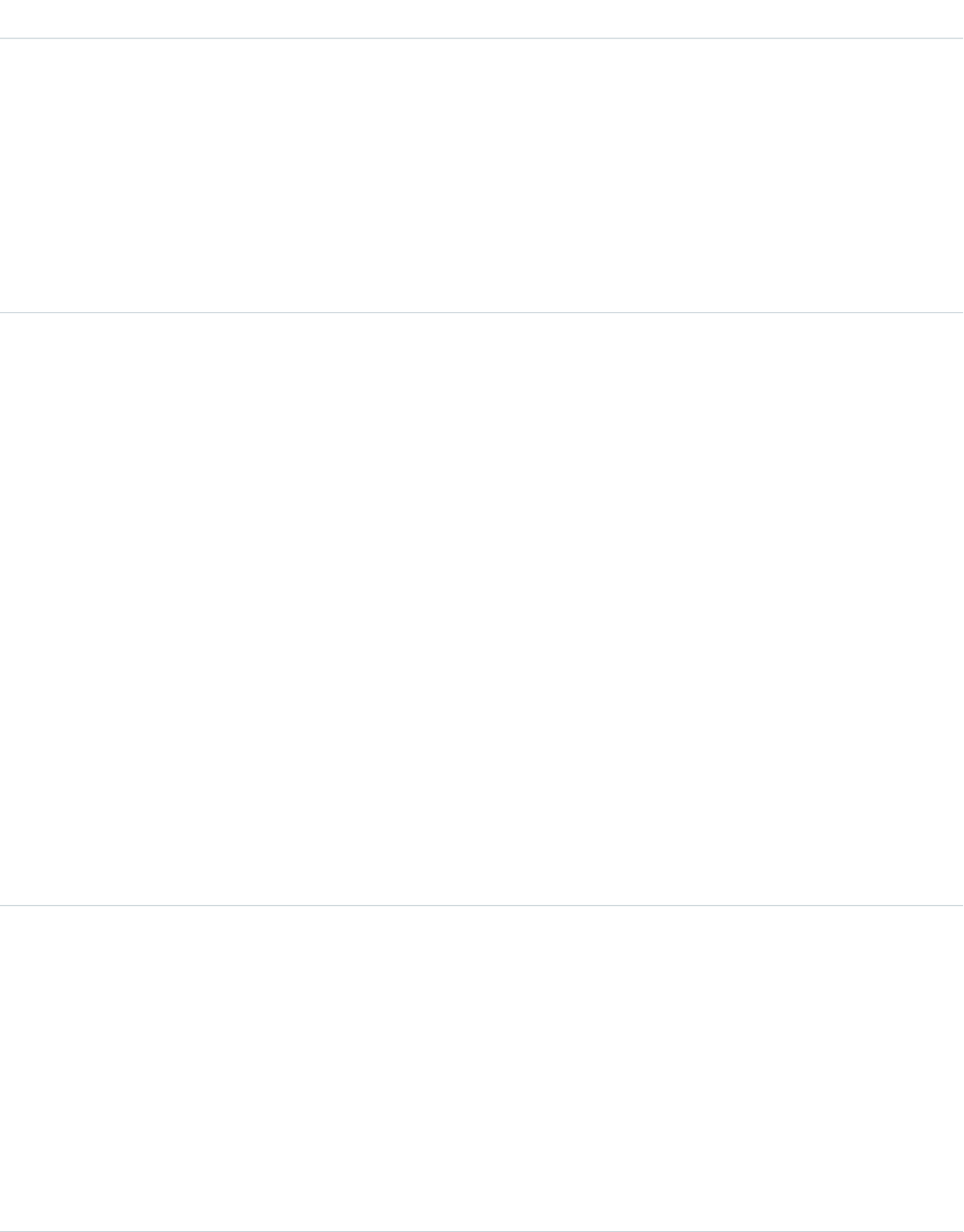
DetailsField
Description
Indicates the visibility of the mobile or cellular phone number field
in the user’s contact information. The number is visible only to internal
members of the user’s organization when this field is false. The
number is visible to external members in a community when this
field is true. External users are users with Community, Customer
Portal, or partner portal licenses.
When false, this field returns the value #N/A. The default value
is false. This field is available in API version 26.0 and later.
Type
boolean
UserPreferencesShowPostalCodeToExternalUsers
Properties
Filter
Description
Indicates the visibility of the postal or ZIP code field in the user’s
contact information. Postal code is visible only to internal members
of the user’s organization when:
•This field is false. When false, this field returns the value
#N/A.
Postal code is visible to external members in a community when:
•This field is true, or
•This field is false but
UserPreferencesShowPostalCodeToGuestUsers
is true, which overrides this field’s value.
External users are users with Community, Customer Portal, or partner
portal licenses.
The default value is false. This field is available in API version 26.0
and later.
Type
boolean
UserPreferencesShowPostalCodeToGuestUsers
Properties
Filter
Description
Indicates the visibility of the postal or ZIP code field in the user’s
contact information. When true, postal code is visible to guest
users. Guest users can access public Site.com and Force.com sites,
and public pages in Communities, via the Guest User license
associated with each site or community. When false, this field
returns the value #N/A.
2014
UserProfileStandard Objects
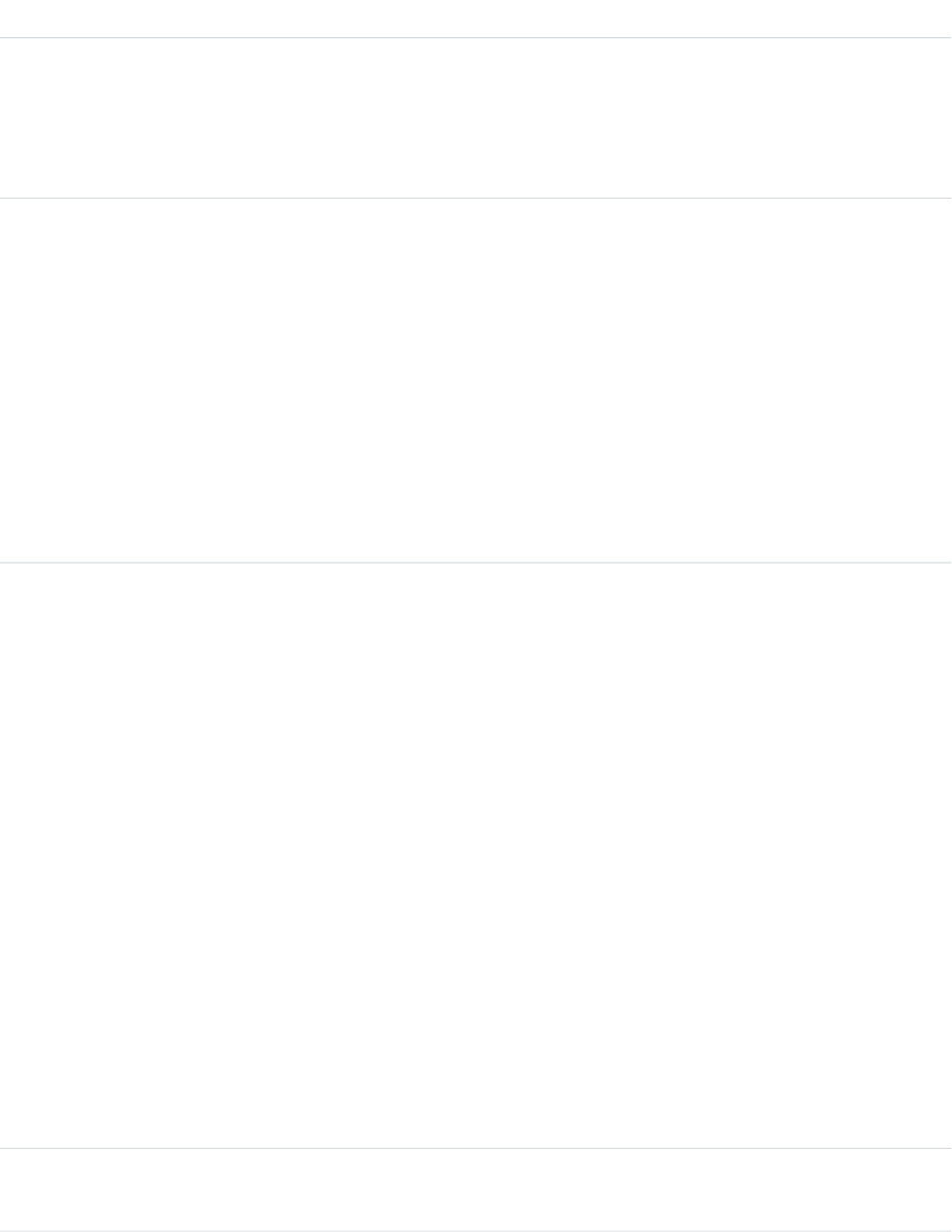
DetailsField
When true, this field overrides the value false in
UserPreferencesShowPostalCodeToExternalUsers,
making the user’s postal code visible to external members.
The default value is false. This field is available in API version 28.0
and later.
Type
boolean
UserPreferencesShowProfilePicToGuestUsers
Properties
Filter
Description
Indicates the visibility of the user’s profile photo. When true, the
photo is visible to guest users in a community. Guest users can access
public Site.com and Force.com sites, and public pages in
Communities, via the Guest User license associated with each site
or community.
When false, this field returns the stock photo. The default value
is false. This field is available in API version 28.0 and later.
Type
boolean
UserPreferencesShowStateToExternalUsers
Properties
Filter
Description
Indicates the visibility of the state field in the user’s contact
information. State is visible only to internal members of the user’s
organization when:
•This field is false. When false, this field returns the value
#N/A.
State is visible to external members in a community when:
•This field is true, or
•This field is false but
UserPreferencesShowStateToGuestUsers is
true, which overrides this field’s value.
External users are users with Community, Customer Portal, or partner
portal licenses.
When false, this field returns the value #N/A. The default value
is false. This field is available in API version 26.0 and later.
Type
boolean
UserPreferencesShowStateToGuestUsers
2015
UserProfileStandard Objects
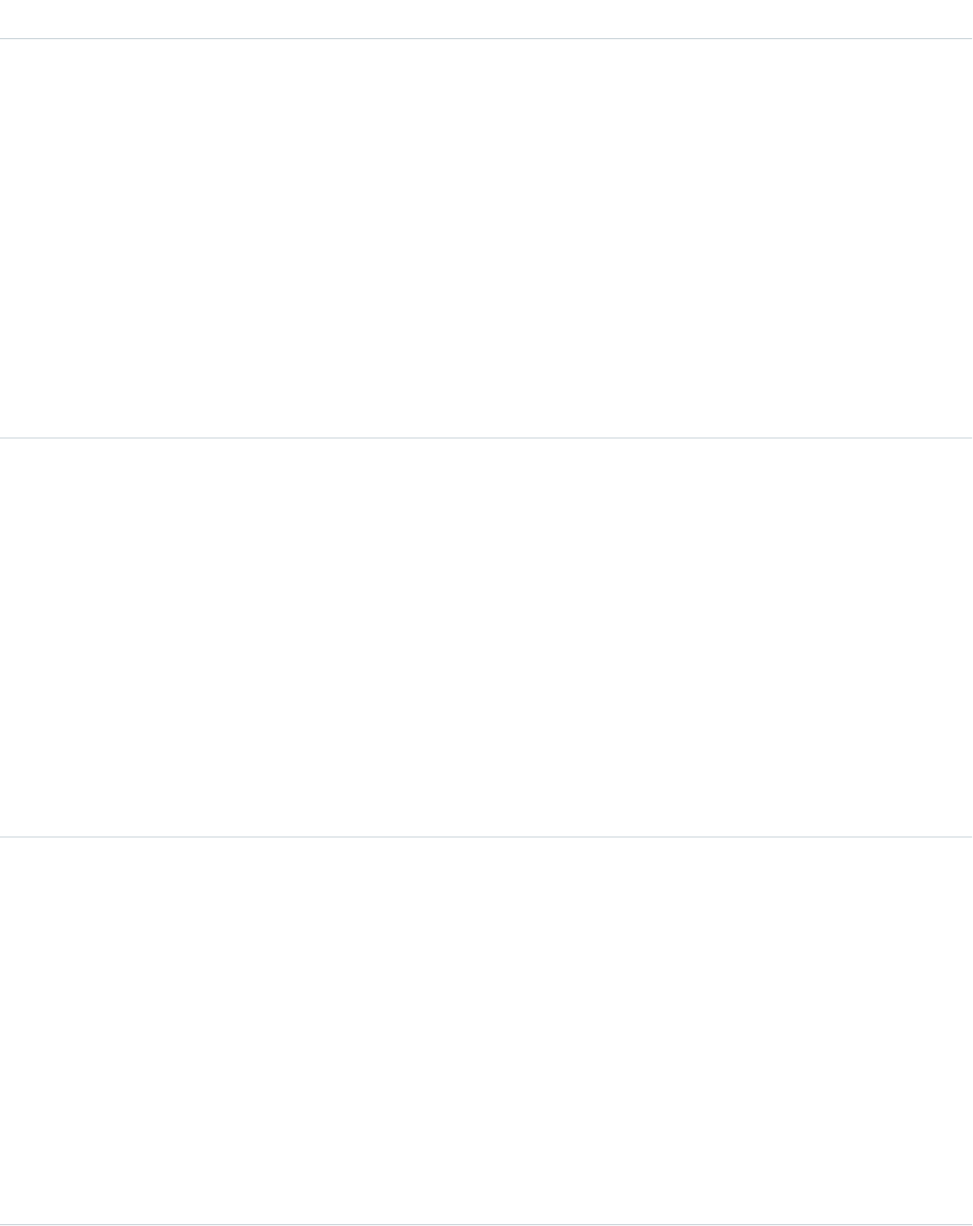
DetailsField
Properties
Filter
Description
Indicates the visibility of the state field in the user’s contact
information. When true, state is visible to guest users. Guest users
can access public Site.com and Force.com sites, and public pages in
Communities, via the Guest User license associated with each site
or community. When false, this field returns the value #N/A.
When true, this field overrides the value false in
UserPreferencesShowStateToExternalUsers, making
the user’s state visible to external members.
The default value is false. This field is available in API version 28.0
and later.
Type
boolean
UserPreferencesShowStreetAddressToExternalUsers
Properties
Filter
Description
Indicates the visibility of the street address field in the user’s contact
information. The address is visible only to internal members of the
user’s organization when this field is false. The address is visible
to external members in a community when this field is true.
External users are users with Community, Customer Portal, or partner
portal licenses.
When false, this field returns the value #N/A. The default value
is false. This field is available in API version 26.0 and later.
Type
boolean
UserPreferencesShowTitleToExternalUsers
Properties
Filter
Description
Indicates the visibility of the business title field in the user’s contact
information. Title is visible only to internal members of the user’s
organization when:
•This field is false. When false, this field returns the value
#N/A.
Title is visible to external members in a community when:
•This field is true, or
2016
UserProfileStandard Objects
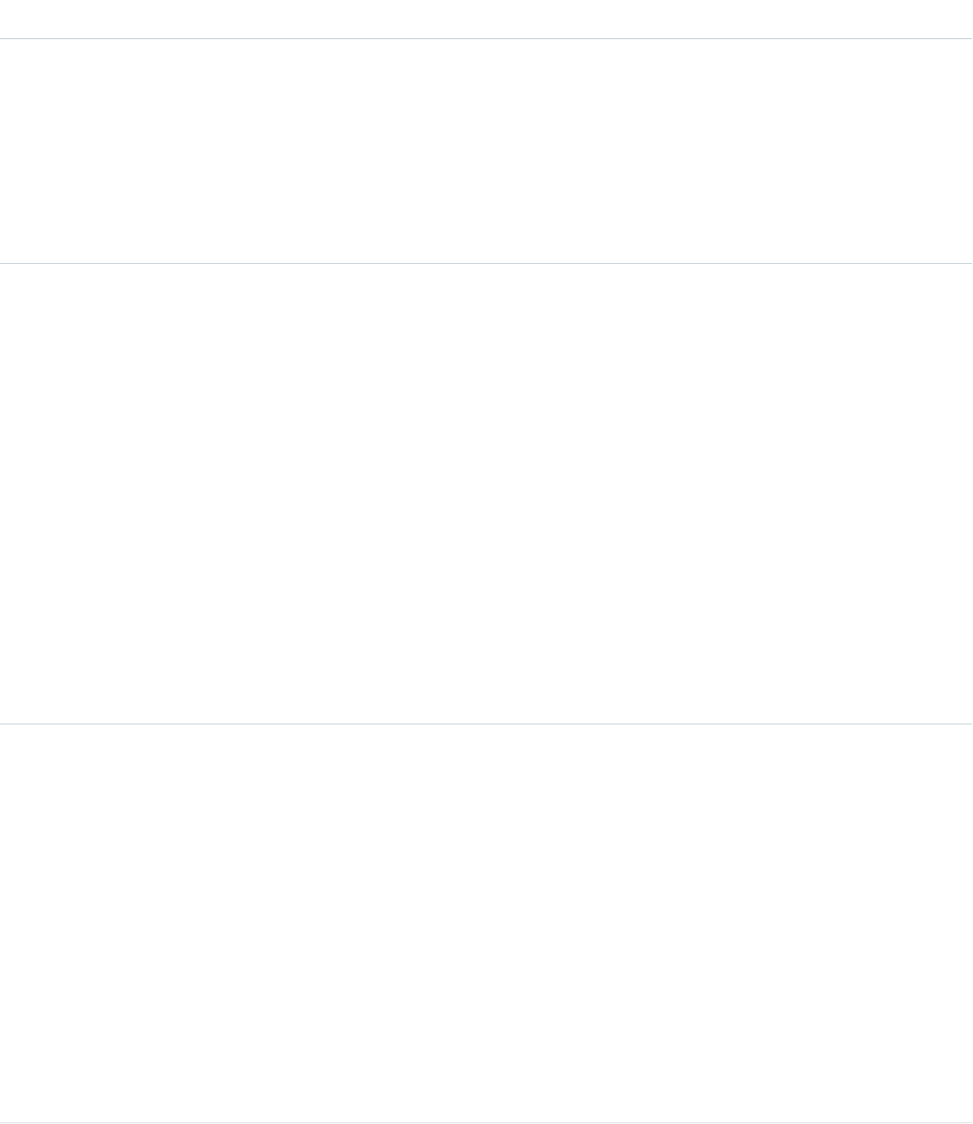
DetailsField
•This field is false but
UserPreferencesShowTitleToGuestUsers is
true, which overrides this field’s value.
External users are users with Community, Customer Portal, or partner
portal licenses.
The default value is true. This field is available in API version 26.0
and later.
Type
boolean
UserPreferencesShowTitleToGuestUsers
Properties
Filter
Description
Indicates the visibility of the business title field in the user’s contact
information. When true, title is visible to guest users. Guest users
can access public Site.com and Force.com sites, and public pages in
Communities, via the Guest User license associated with each site
or community. When false, this field returns the value #N/A.
When true, this field overrides the value false in
UserPreferencesShowTitleToExternalUsers, making
the user’s title visible to external members.
The default value is false. This field is available in API version 28.0
and later.
Type
boolean
UserPreferencesShowWorkPhoneToExternalUsers
Properties
Filter
Description
Indicates the visibility of the work phone number field in the user’s
contact information. The number is visible only to internal members
of the user’s organization when this field is false. The number is
visible to external members in a community when this field is true.
External users are users with Community, Customer Portal, or partner
portal licenses.
When false, this field returns the value #N/A. The default value
is false. This field is available in API version 26.0 and later.
Type
boolean
UserPreferencesTaskRemindersCheckboxDefault
Properties
Filter
2017
UserProfileStandard Objects
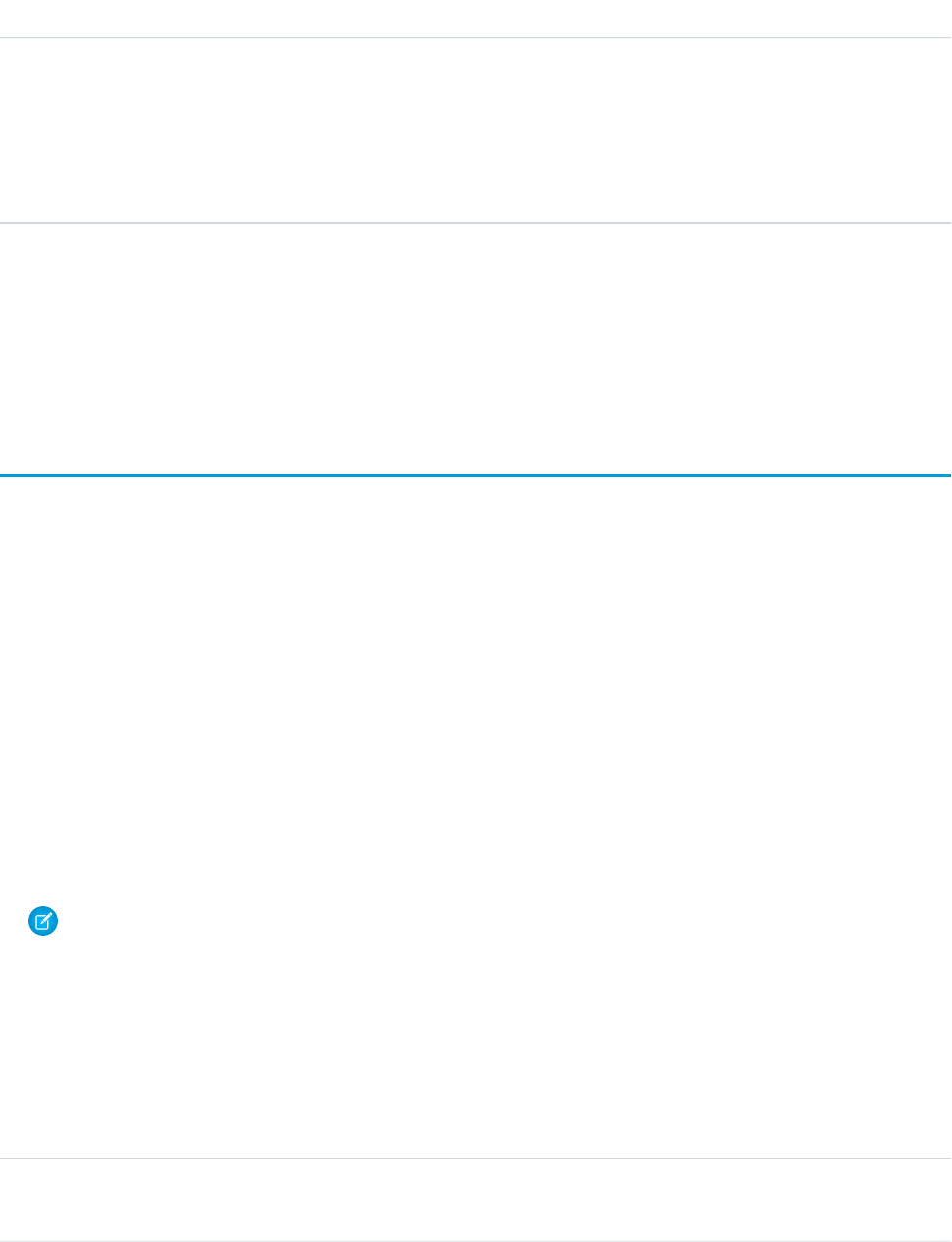
DetailsField
Description
When true, a reminder popup is automatically set on the user's
tasks. Corresponds to the By default, set reminder on
Tasks to... checkbox on the Reminders page in the user
interface. This field is related to UserPreference and customizing
activity reminders.
Usage
Use this object to query Chatter—related information about the user. While the User object contains all the information about a user
and is historically tied to user management, UserProfile is a read-only entity that contains the information that is relevant in a Chatter
context.
UserProfileFeed
Represents a user profile feed, which tracks all actions by a user on records that can be tracked in a feed. This feed is displayed on the
user profile page.
UserProfileFeed is available in API version 18.0 through API 26.0. In API version 27.0 and later, UserProfileFeed is no longer available in
the SOAP API. Use the Chatter REST API to access UserProfileFeed.
Supported Calls
delete(), describeSObjects(), getDeleted(), getUpdated(), query(), retrieve()
Special Access Rules
You can delete all feed items you created. To delete feed items you didn’t create, you must have one of these permissions:
•“Modify All Data”
•“Moderate Chatter”
Note: Users with the “Moderate Chatter” permission can delete only the feed items and comments they see.
•“Manage Unlisted Groups”
Only users with this permission can delete items in unlisted groups.
Fields
DetailsField
Type
textarea
Body
2018
UserProfileFeedStandard Objects
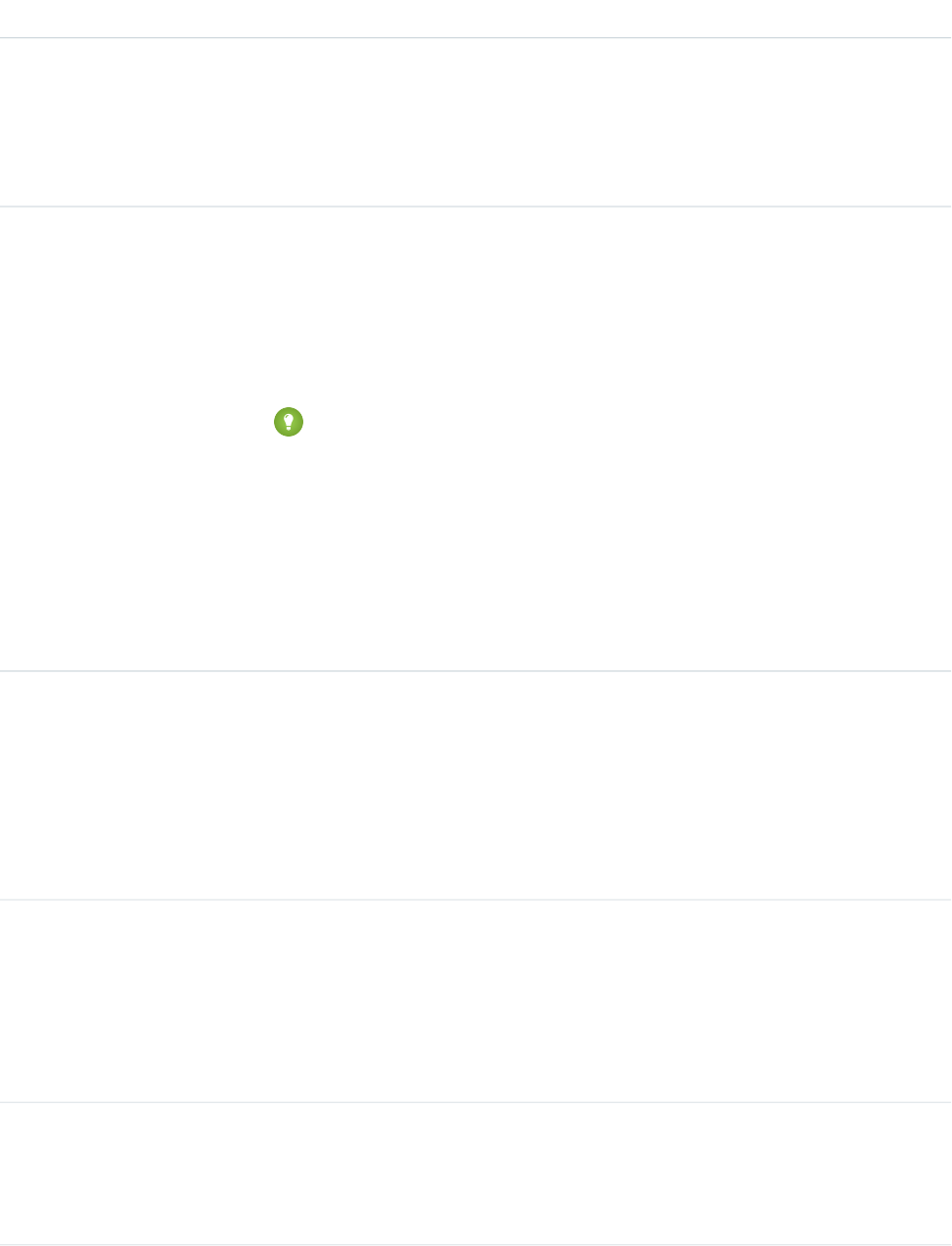
DetailsField
Properties
Nillable, Sort
Description
The content of UserProfileFeed. Required when Type is TextPost. Optional when Type
is ContentPost or LinkPost. This field is the message that appears in the feed.
Type
int
CommentCount
Properties
Filter, Group, Sort
Description
The number of FeedComments associated with this feed item.
Tip: In a feed that supports pre-moderation, CommentCount isn’t updated until a
comment is published. For example, say you comment on a post that already has one
published comment and your comment triggers moderation. Now there are two
comments on the post, but the count says there's only one. In a moderated feed, your
comment isn’t counted until it's approved by an admin or a person with
“CanApproveFeedPostAndComment” or “ModifyAllData” permission.
This has implications for how you retrieve feed comments. In a moderated feed, rather
than retrieving comments by looping through CommentCount, go through pagination
until end of comments is returned.
Type
base64
ContentData
Properties
Nillable
Description
Required if Type is ContentPost. Encoded file data in any format, and can’t be 0 bytes.
Setting this field automatically sets Type to ContentPost.
Type
textarea
ContentDescription
Properties
Nillable, Sort
Description
The description of the file specified in ContentData.
Type
string
ContentFileName
Properties
Group, Nillable, Sort
2019
UserProfileFeedStandard Objects
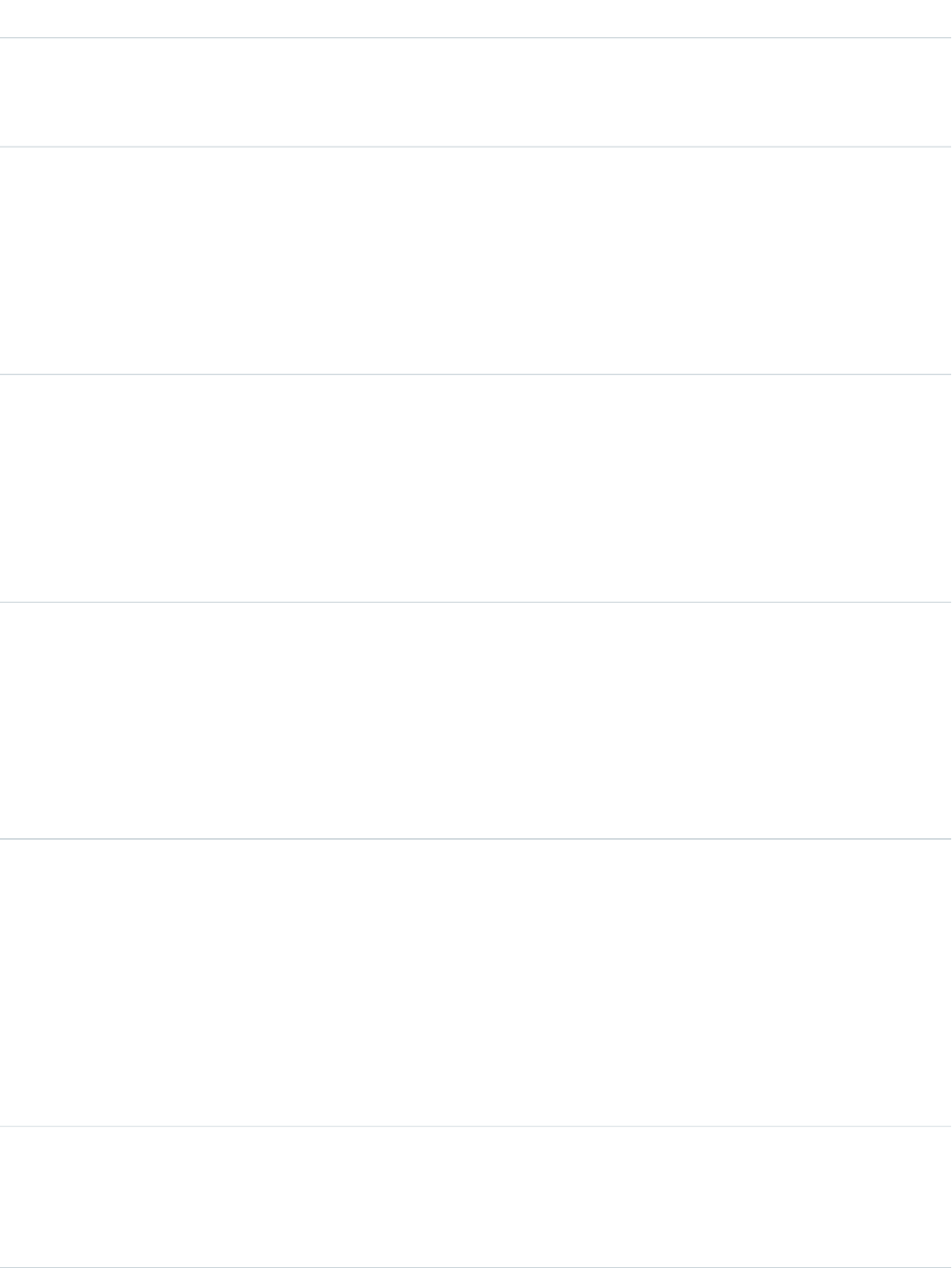
DetailsField
Description
This field is required if Type is ContentPost. The name of the file uploaded to the feed.
Setting ContentFileName automatically sets Type to ContentPost.
Type
int
ContentSize
Properties
Group, Nillable, Sort
Description
Available in API version 36.0 and earlier only. The size of the file (in bytes) uploaded to the
feed. This field is read-only and is automatically determined during insert.
Type
string
ContentType
Properties
Group, Nillable, Sort
Description
Available in API version 36.0 and earlier only. The MIME type of the file uploaded to the feed.
This field is read-only and is automatically determined during insert.
Type
dateTime
CreatedDate
Properties
Defaulted on create, Filter, Sort
Description
Date and time when this record was created. This field is a standard system field.
Ordering by CreatedDateDESC sorts the feed by the most recent feed item.
Type
reference
FeedPostId
Properties
Filter, Group, Nillable, Sort
Description
This field was removed in API version 22.0, and is available in earlier versions for backward
compatibility only.
ID of the associated FeedPost. A FeedPost represents the following types of changes in an
FeedItem: changes to tracked fields, text posts, link posts, and content posts.
Type
reference
InsertedById
Properties
Group, Nillable, Sort
2020
UserProfileFeedStandard Objects
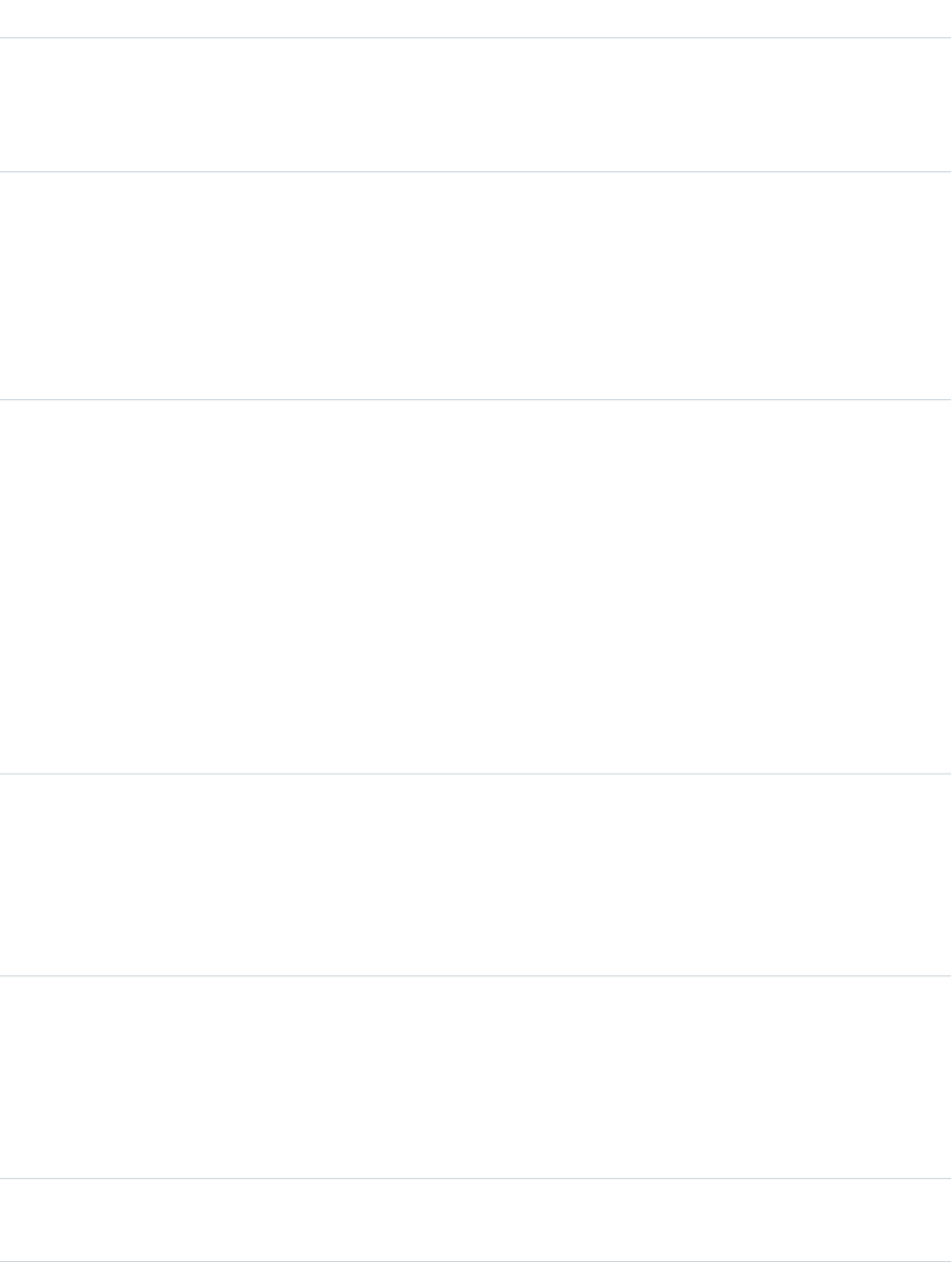
DetailsField
Description
ID of the user who added this object to the feed. For example, if an application migrates
posts and comments from another application into a feed, the InsertedBy value is set
to the ID of the logged-in user.
Type
boolean
IsDeleted
Properties
Defaulted on create, Filter, Group, Sort
Description
Standard system field. Indicates whether the record has been moved to the Recycle Bin
(true) or not (false).
Type
dateTime
LastModifiedDate
Properties
Defaulted on create, Filter, Sort
Description
Date and time when a user last modified this record. This field is a standard system field.
When a feed item is created, LastModifiedDate is the same as CreatedDate. If
a FeedComment is inserted on that feed item, then LastModifiedDate becomes the
CreatedDate for that FeedComment. Deleting the FeedComment does not change the
LastModifiedDate.
Ordering by LastModifiedDate DESC sorts the feed by both the most recent feed
item or comment.
Type
int
LikeCount
Properties
Filter, Group, Sort
Description
The number of FeedLikes associated with this feed item.
Type
url
LinkUrl
Properties
Nillable, Sort
Description
The URL of a LinkPost.
Type
picklist
NetworkScope
2021
UserProfileFeedStandard Objects

DetailsField
Properties
Group, Nillable, Restricted picklist, Sort
Description
Specifies whether this feed item is available in the default community, a specific community,
or all communities. This field is available in API version 26.0 and later, if Salesforce Communities
is enabled for your organization.
NetworkScope can have the following values:
•NetworkId—The ID of the community in which the FeedItem is available. If left empty,
the feed item is only available in the default community.
•AllNetworks—The feed item is available in all communities.
Note the following exceptions for NetworkScope:
•Only feed items with a Group or User parent can set a NetworkId or a null value for
NetworkScope.
•For feed items with a record parent, users can set NetworkScope only to
AllNetworks.
•You can’t filter a FeedItem on the NetworkScope field.
Type
reference
ParentId
Properties
Filter, Group, Sort
Description
ID of the account record that is tracked in the feed. The feed is displayed on the detail page
for this record.
Type
reference
RelatedRecordId
Properties
Group, Nillable, Sort
Description
ID of the ContentVersion object associated with a ContentPost. This field is null for all
posts except ContentPost.
Type
string
Title
Properties
Group, Nillable, Sort
Description
The title of the user profile record. When the Type is LinkPost, the LinkUrl is the
URL and this field is the link name.
2022
UserProfileFeedStandard Objects

DetailsField
Type
picklist
Type
Properties
Filter, Group, Nillable, Restricted picklist, Sort
Description
The type of feed item:
•ActivityEvent—indirectly generated event when a user or the API adds a Task
associated with a feed-enabled parent record (excluding email tasks on cases). Also
occurs when a user or the API adds or updates a Task or Event associated with a case
record (excluding email and call logging).
For a recurring Task with CaseFeed disabled, one event is generated for the series only.
For a recurring Task with CaseFeed enabled, events are generated for the series and each
occurrence.
•AdvancedTextPost—created when a user posts a group announcement.
•AnnouncementPost—Not used.
•ApprovalPost—generated when a user submits an approval.
•BasicTemplateFeedItem—Not used.
•CanvasPost—a post made by a canvas app posted on a feed.
•CollaborationGroupCreated—generated when a user creates a public group.
•CollaborationGroupUnarchived—Not used.
•ContentPost—a post with an attached file.
•CreatedRecordEvent—generated when a user creates a record from the publisher.
•DashboardComponentAlert—generated when a dashboard metric or gauge
exceeds a user-defined threshold.
•DashboardComponentSnapshot—created when a user posts a dashboard
snapshot on a feed.
•LinkPost—a post with an attached URL.
•PollPost—a poll posted on a feed.
•ProfileSkillPost—generated when a skill is added to a user’s Chatter profile.
•QuestionPost—generated when a user posts a question.
•ReplyPost—generated when Chatter Answers posts a reply.
•RypplePost—generated when a user creates a Thanks badge in Work.com.
•TextPost—a direct text entry on a feed.
•TrackedChange—a change or group of changes to a tracked field.
•UserStatus—automatically generated when a user adds a post. Deprecated.
The following values appear in the Type picklist for all feed objects but apply only to
CaseFeed:
•CaseCommentPost—generated event when a user adds a case comment for a case
object
2023
UserProfileFeedStandard Objects
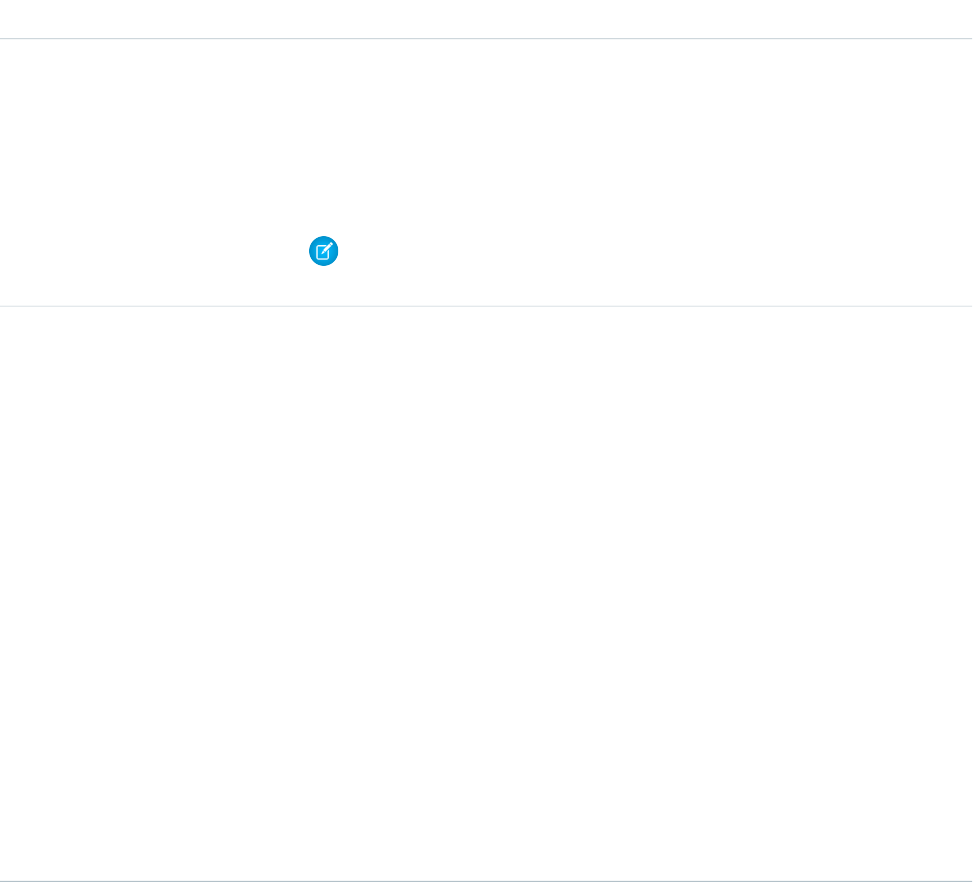
DetailsField
•EmailMessageEvent—generated event when an email related to a case object is
sent or received
•CallLogPost—generated event when a user logs a call for a case through the user
interface. CTI calls also generate this event.
•ChangeStatusPost—generated event when a user changes the status of a case
•AttachArticleEvent—generated event when a user attaches an article to a case
Note: If you set Type to ContentPost, also specify ContentData and
ContentFileName.
Type
picklist
Visibility
Properties
Filter, Group, Nillable, Restricted picklist, Sort
Description
Specifies whether this feed item is available to all users or internal users only. This field is
available in API version 26.0 and later, if Salesforce Communities is enabled for your
organization.
Visibility can have the following values:
•AllUsers—The feed item is available to all users who have permission to see the
feed item.
•InternalUsers—The feed item is available to internal users only.
Note the following exceptions for Visibility:
•For record posts, Visibility is set to InternalUsers for all internal users by
default.
•External users can set Visibility only to AllUsers.
•On user and group posts, only internal users can set Visibility to
InternalUsers.
Usage
Use this object to query and retrieve record changes tracked in a user profile feed. Note the following when working with user profile
feeds:
•This object is read only in the API.
•Queries retrieve feed items that include mentions from other users.
•Use this object to query and retrieve lead feed items that were associated with a converted lead record.
•Include a WITH clause and specify the UserId of the user whose profile you want to query. The WITH clause must come after
a WHERE clause.
Users that do not have the “View All Data” permission have the following limitations when querying records:
•Must specify a LIMIT clause and the limit must be less than or equal to 1000.
2024
UserProfileFeedStandard Objects
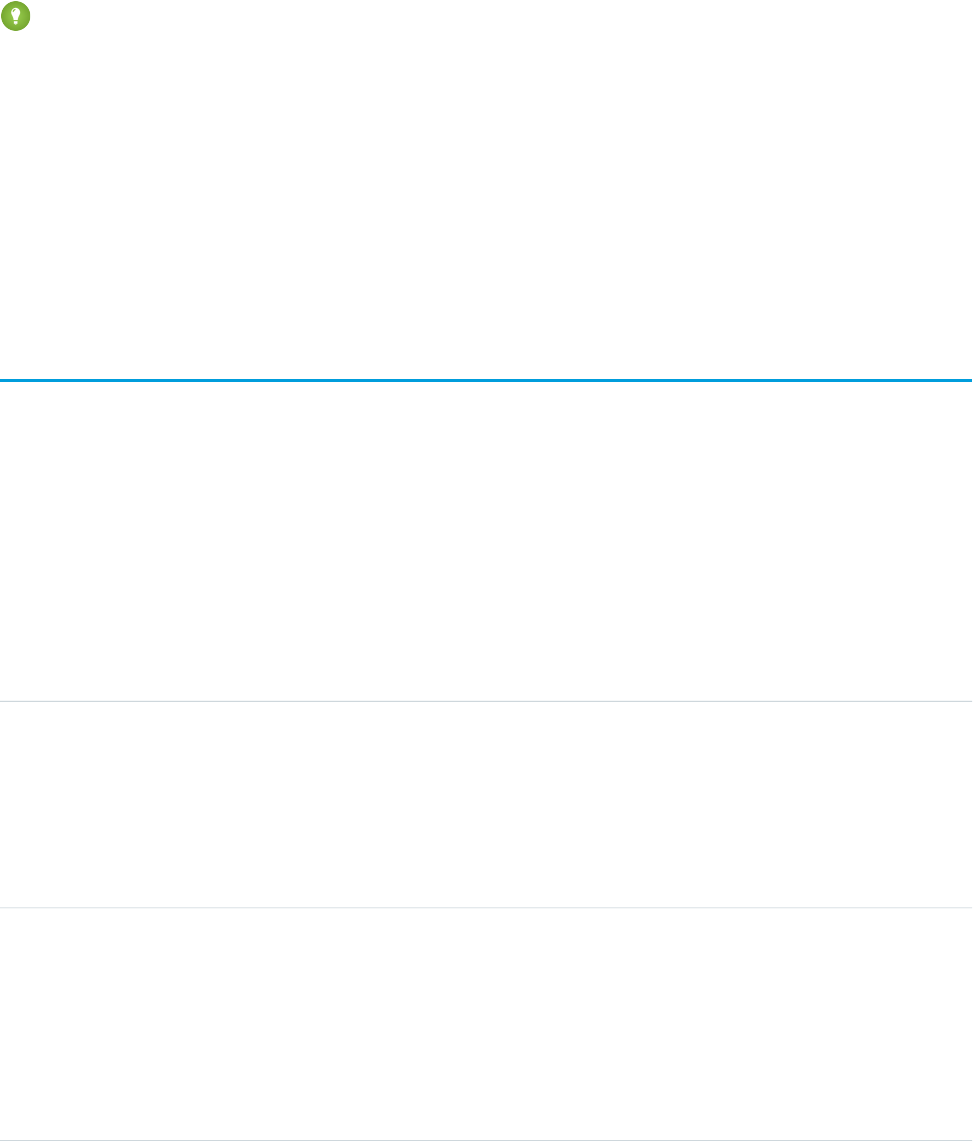
•Can include a WHERE clause that references UserProfileFeed fields, but cannot include references to fields in related objects. For
example, you can filter by CreatedDate or ParentId, but not by Parent.Name.
•Can include an ORDER BY clause that references UserProfileFeed fields, but cannot include references to fields in related objects.
For example, you can ORDER BY CreatedDate or ParentId, but not by Parent.Name.
Tip: To query for the most recent feed items, you should ORDER BY CreatedDate DESC, Id DESC.
Note the following SOQL restrictions.
•No SOQL limit if logged-in user has “View All Data” permission. If not, specify a LIMIT clause of 1,000 records or fewer.
•SOQL ORDER BY on fields using relationships is not available. Use ORDER BY on fields on the root object in the SOQL query.
SEE ALSO:
EntitySubscription
FeedComment
FeedTrackedChange
UserProvAccount
Represents information that links a Salesforce user account with an account in a third-party (target) system, such as Google, for users of
connected apps with Salesforce user provisioning enabled. This object is available in API version 33.0 and later.
Supported Calls
describeSObjects(), getDeleted(), getUpdated(), query(), retrieve()
Fields
DetailsField
Type
reference
ConnectedAppId
Properties
Create, Filter, Group, Nillable, Sort, Update
Description
The 15 character application ID.
Type
dateTime
DeletedDate
Properties
Create, Filter, Nillable, Sort, Update
Description
The date and time when the associated user account in the target system was deleted. This
value is automatically updated during the provisioning and reconciling processes.
2025
UserProvAccountStandard Objects
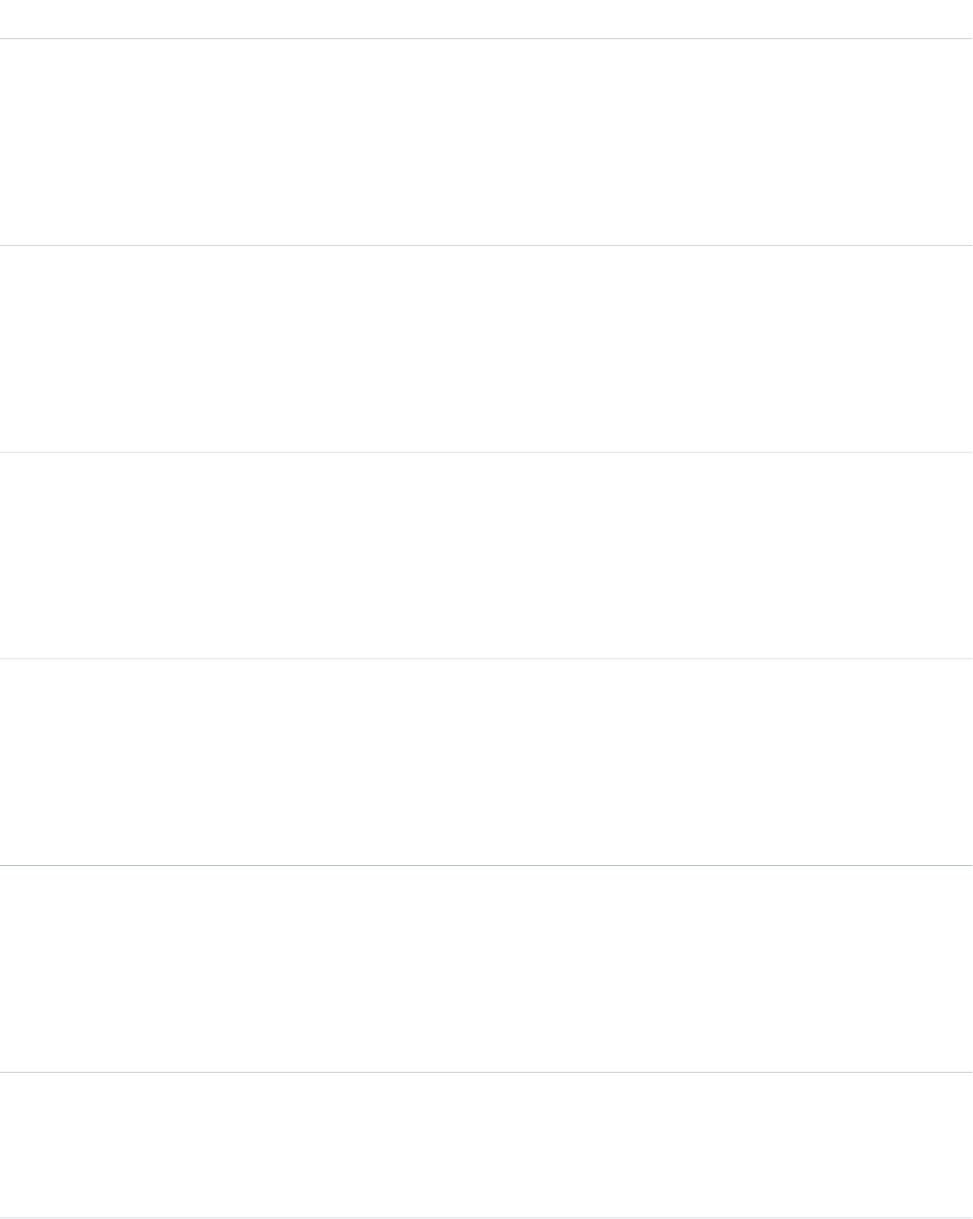
DetailsField
Type
string
ExternalEmail
Properties
Create, Filter, Group, Nillable, Sort, Update
Description
The email address as stored in the target system for the associated user account.
Type
string
ExternalFirstName
Properties
Create, Filter, Group, Nillable, Sort, Update
Description
The first name as stored in the target system for the associated user account.
Type
string
ExternalLastName
Properties
Create, Filter, Group, Nillable, Sort, Update
Description
The last name as stored in the target system for the associated user account.
Type
string
ExternalUserId
Properties
Create, Filter, Group, idLookup, Nillable, Sort, Update
Description
The unique identifier for the user as stored in the target system.
Type
string
ExternalUsername
Properties
Create, Filter, Group, Nillable, Sort, Update
Description
The username as stored in the target system for the associated user account.
Type
boolean
IsKnownLink
Properties
Create, Defaulted on create, Filter, Group, Sort, Update
2026
UserProvAccountStandard Objects

DetailsField
Description
Setting the IsKnownLink value to true implies the administrator or another user is
managing the relationship between the Salesforce user account and the third-party user
account, manually. This field helps Salesforce coordinate updates between the
UserProvAccountStaging object and the UserProvAccount object while committing staged
accounts. Typically, for a matching user account (the same ExternalUserId for both
objects), Salesforce copies the values from the UserProvAccountStaging object to the
UserProvAccount object.
However, if Salesforce encounters a UserProvAccountStaging object with a matching
ExternalUserId but different LinkState and SalesforceUserId values
during this process, Salesforce checks the UserProvAccount IsKnownLink value. If the
IsKnownLinkvalue is true, Salesforce doesn’t copy the LinkState and
SalesforceUserId values from the UserProvAccountStaging object to the
UserProvAccount object (all other values are copied).
The default is false, meaning Salesforce manages the account relationship.
Type
picklist
LinkState
Properties
Create, Filter, Group, Restricted picklist, Sort, Update
Description
The state of the current connection between the user account in the Salesforce organization
and the associated user account in the target system. The valid values are:
•linked— changes to the account in the Salesforce organization are queued to be
updated for the associated user account in the target system.
•duplicate— an associated account in the target system exists.
•orphaned—no associated account exists in the target system.
•ignored— changes to the account in the Salesforce organization have no effect on
the associated user account in the target system.
Type
string
Name
Properties
Autonumber, Defaulted on create, Filter, idLookup, Sort
Description
The unique name for this object.
Type
reference
OwnerId
Properties
Create, Defaulted on create, Filter, Group, Namepointing, Sort, Update
2027
UserProvAccountStandard Objects
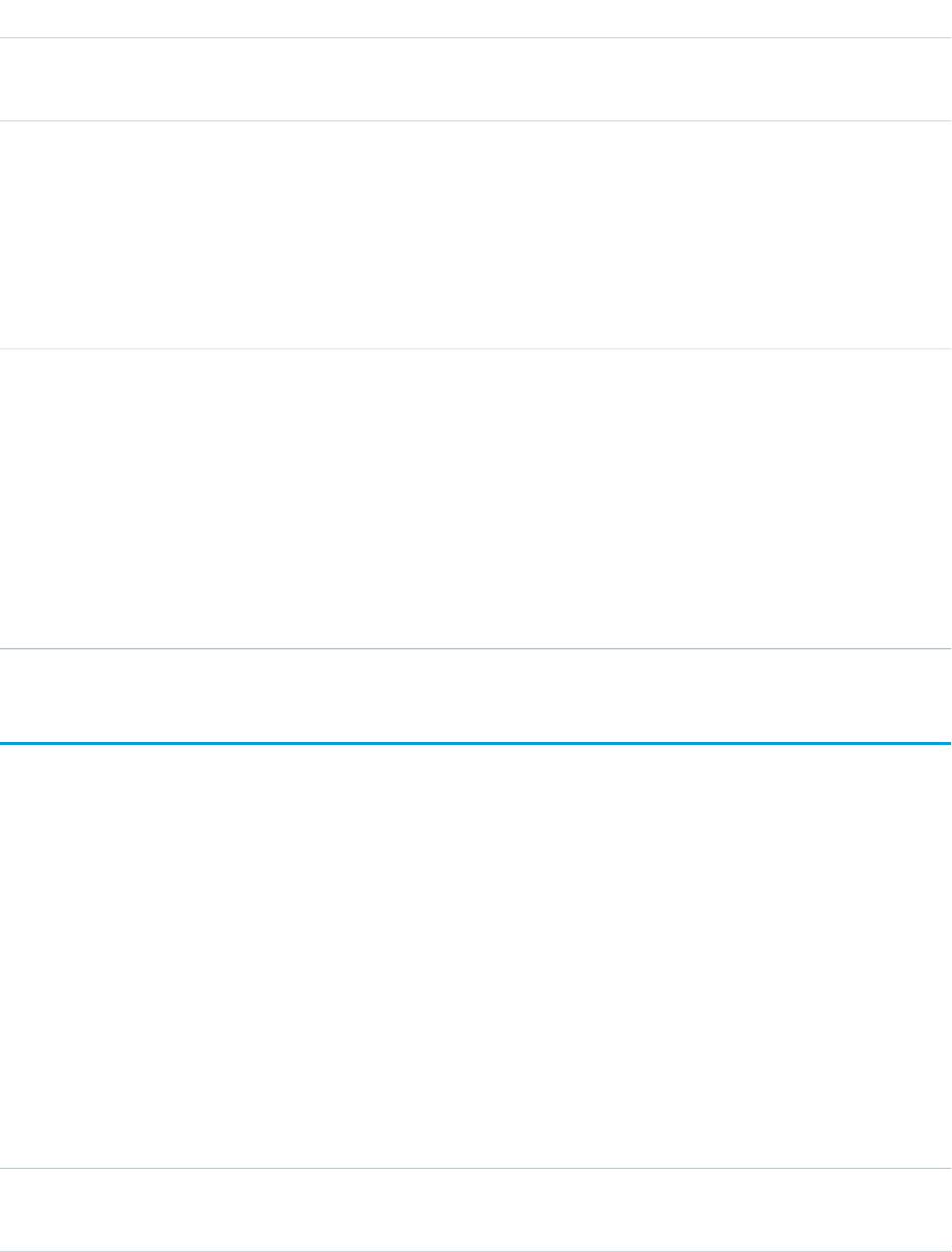
DetailsField
Description
The user ID of the owner of this object—typically a Salesforce administrator.
Type
reference
SalesforceUserId
Properties
Create, Filter, Group, Nillable, Sort, Update
Description
The user ID for the user account in the Salesforce organization that is associated with the
user account in the target system.
Type
picklist
Status
Properties
Create, Filter, Group, Sort, Update
Description
The status of the account in the target system. The valid values are:
•Active
•Deactivated
•Deleted
UserProvAccountStaging
Temporarily stores user account information while a user completes the User Provisioning Wizard. This information that is stored in the
UserProvAccount object when you click the button to collect and analyze accounts on the target system.
User provisioning links a Salesforce user account with an account in a third-party (target) system. To configure user provisioning, you
use a User Provisioning Wizard that guides you through the setup process. As you enter values about account details in the wizard, these
values are stored in this object until you click the button to collect and analyze accounts on the target system. The general user provisioning
configuration details are stored in the UserProvisioningConfig object.
Supported Calls
create(), delete(), describeSObjects(), getDeleted(), getUpdated(), query(), retrieve(), undelete(), update(), upsert()
Fields
DetailsField Name
Type
reference
ConnectedAppId
2028
UserProvAccountStagingStandard Objects
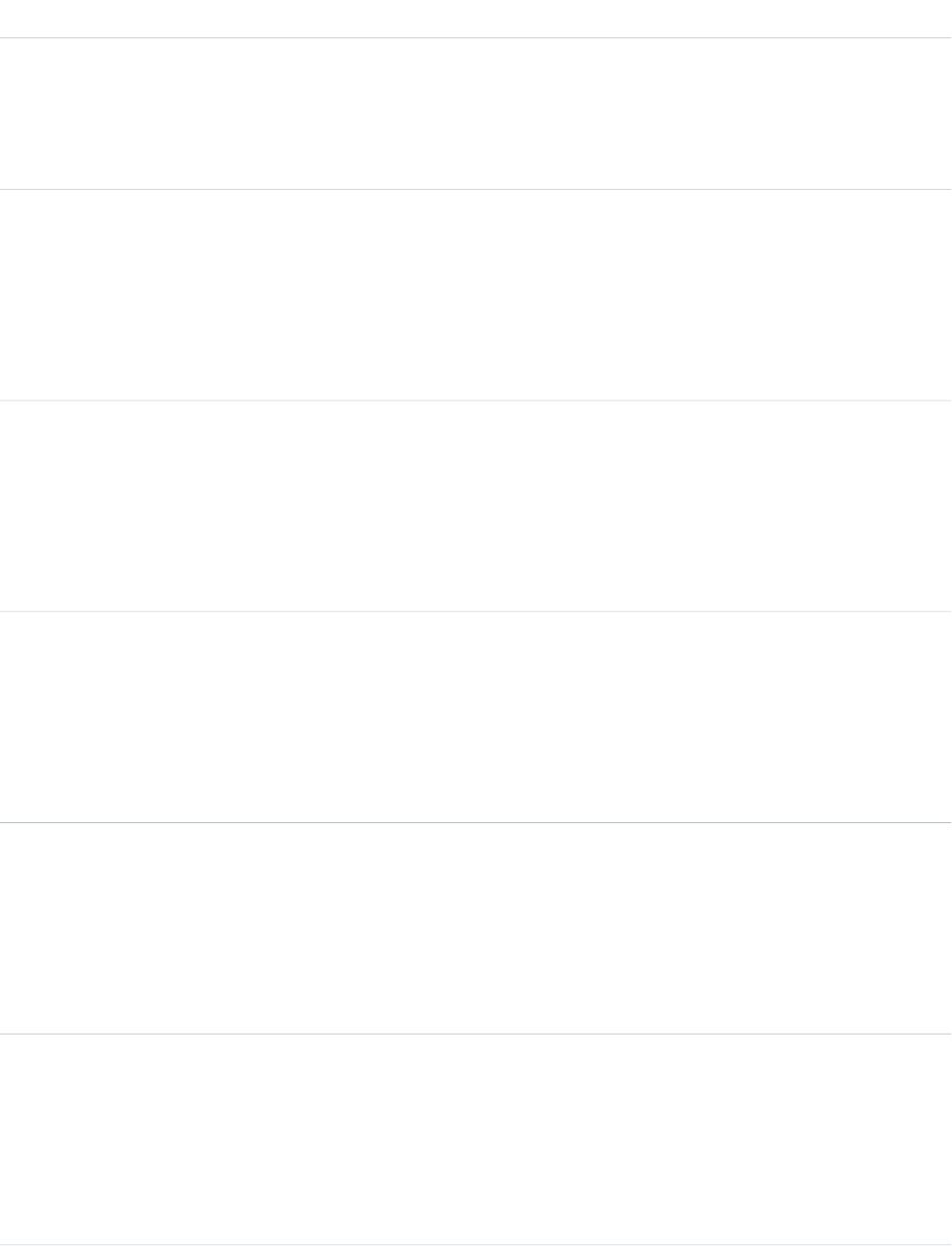
DetailsField Name
Properties
Create, Filter, Group, Nillable, Sort, Update
Description
The 15 character connected app ID.
Type
string
ExternalEmail
Properties
Create, Filter, Group, Nillable, Sort, Update
Description
The email address as stored in the target system for the associated user account.
Type
string
ExternalFirstName
Properties
Create, Filter, Group, Nillable, Sort, Update
Description
The first name as stored in the target system for the associated user account.
Type
string
ExternalLastName
Properties
Create, Filter, Group, Nillable, Sort, Update
Description
The last name as stored in the target system for the associated user account.
Type
string
ExternalUserId
Properties
Create, Filter, Group, idLookup, Nillable, Sort, Update
Description
The unique identifier for the user as stored in the target system.
Type
string
ExternalUsername
Properties
Create, Filter, Group, Nillable, Sort, Update
Description
The username as stored in the target system for the associated user account.
2029
UserProvAccountStagingStandard Objects
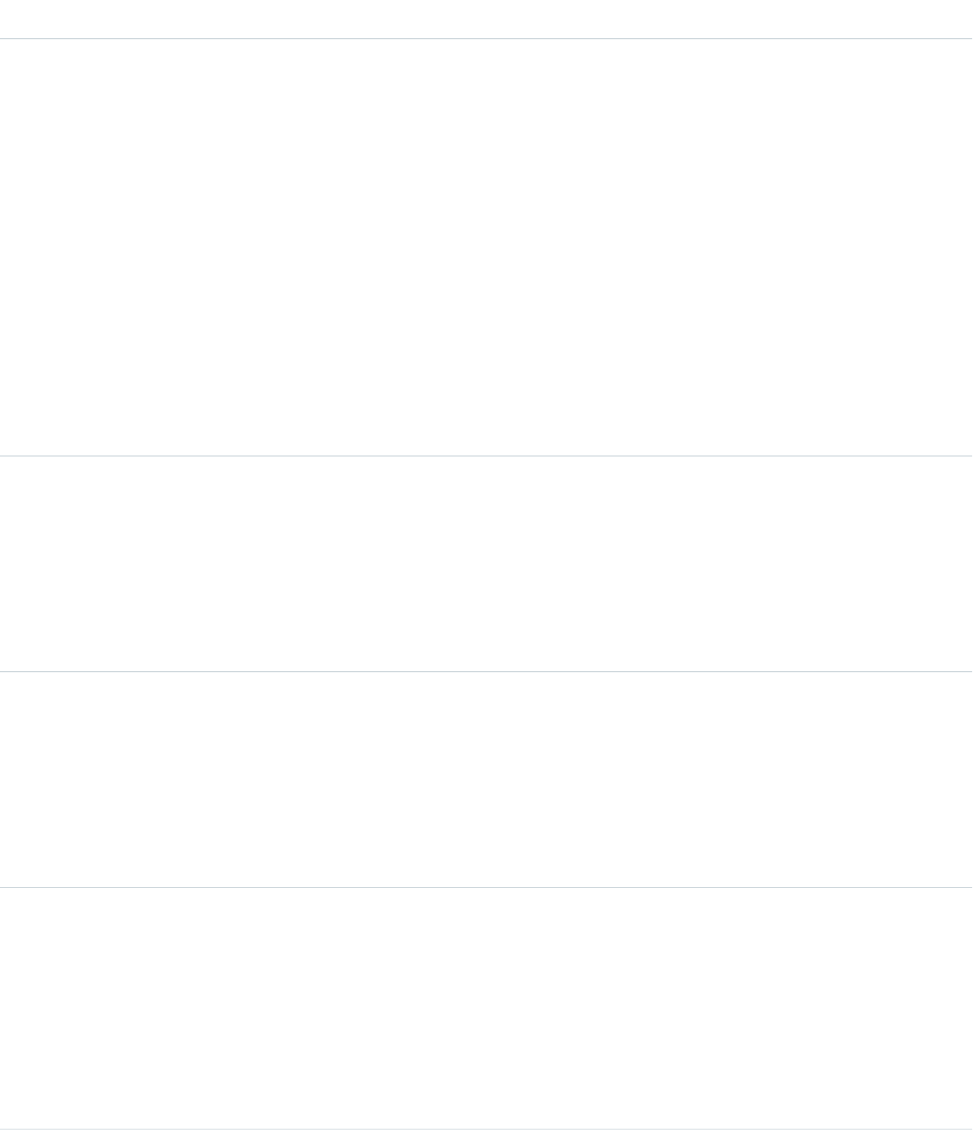
DetailsField Name
Type
picklist
LinkState
Properties
Create, Filter, Group, Restricted picklist, Sort, Update
Description
The state of the current connection between the user account in the Salesforce
organization and the associated user account in the target system. The valid
values are:
•linked— a user account matches one in the target system.
•duplicate— an associated account in the target system exists.
•orphaned—no associated account exists in the target system.
•ignored— changes to the account in the Salesforce organization have
no effect on the associated user account in the target system.
Type
string
Name
Properties
Autonumber, Defaulted on create, Filter, idLookup, Sort
Description
The unique name for this object.
Type
reference
OwnerId
Properties
Create, Defaulted on create, Filter, Group, Sort, Update
Description
The user ID of the owner of this object—typically a Salesforce administrator.
Type
reference
SalesforceUserId
Properties
Create, Filter, Group, Nillable, Sort, Update
Description
The user ID for the user account in the Salesforce organization that is associated
with the user account in the target system.
Type
picklist
Status
Properties
Create, Filter, Group, Restricted picklist, Sort, Update
2030
UserProvAccountStagingStandard Objects
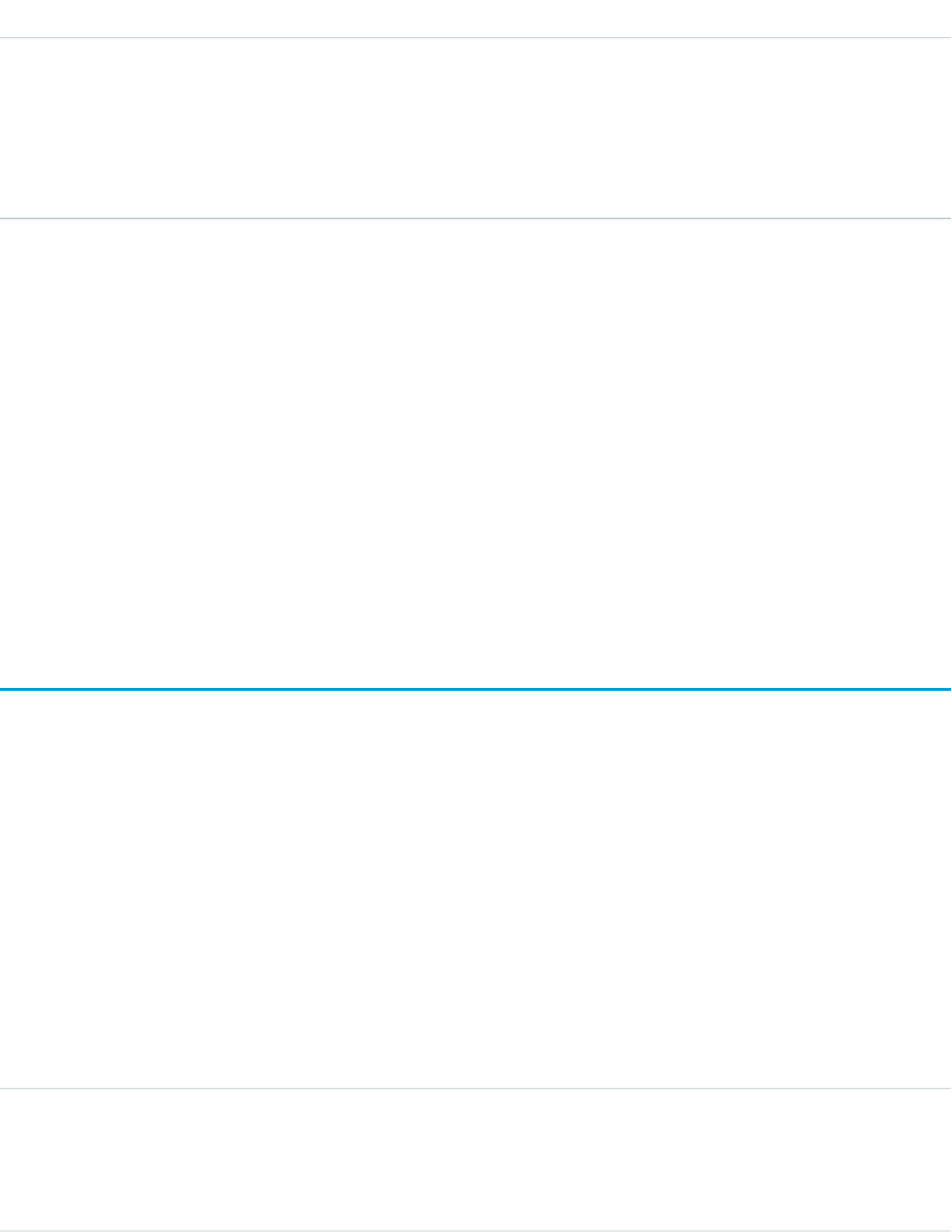
DetailsField Name
Description
The status of the account in the target system. The valid values are:
•Active
•Deactivated
•Deleted
Usage
When committing fields from a UserProvAccountStaging to a UserProvAccount object, Salesforce looks up the UserProvAccount record
where UserProvAccountStaging.ExternalUserId = UserProvAccount.ExternalUserId.
•If an ExternalUserId doesn't match an existing account, Salesforce creates a UserProvAccount record based on the
UserProvAccountStaging record.
•If an ExternalUserId matches, then Salesforce checks the UserProvAccount.isKnownLink value, and does the
following.
–If UserProvAccount.IsKnownLink = true, Salesforce copies the UserProvAccountStaging values to the
UserProvAccount object, except for the ExternalUserId and LinkState values.
–If UserProvAccount.IsKnownLink = false, Salesforce copies all of the UserProvAccountStaging values to the
UserProvAccount object.
UserProvMockTarget
Represents an entity for testing user data before committing the data to a third-party system for user provisioning.
During the user provisioning process, user account information is sent to a third-party system to create, update or delete a user account
on that system. While configuring user provisioning for your organization using a flow or Apex plugin, you can use this object to confirm
the associated flow or plugin is sending the desired data. After confirming the correct fields and values, you can update the flow or Apex
plugin to send the data to the target system.
Supported Calls
create(), delete(), describeSObjects(), getDeleted(), getUpdated(), query(), retrieve(), undelete(), update(), upsert()
Fields
DetailsField Name
Type
string
ExternalEmail
Properties
Create, Filter, Group, Nillable, Sort, Update
2031
UserProvMockTargetStandard Objects
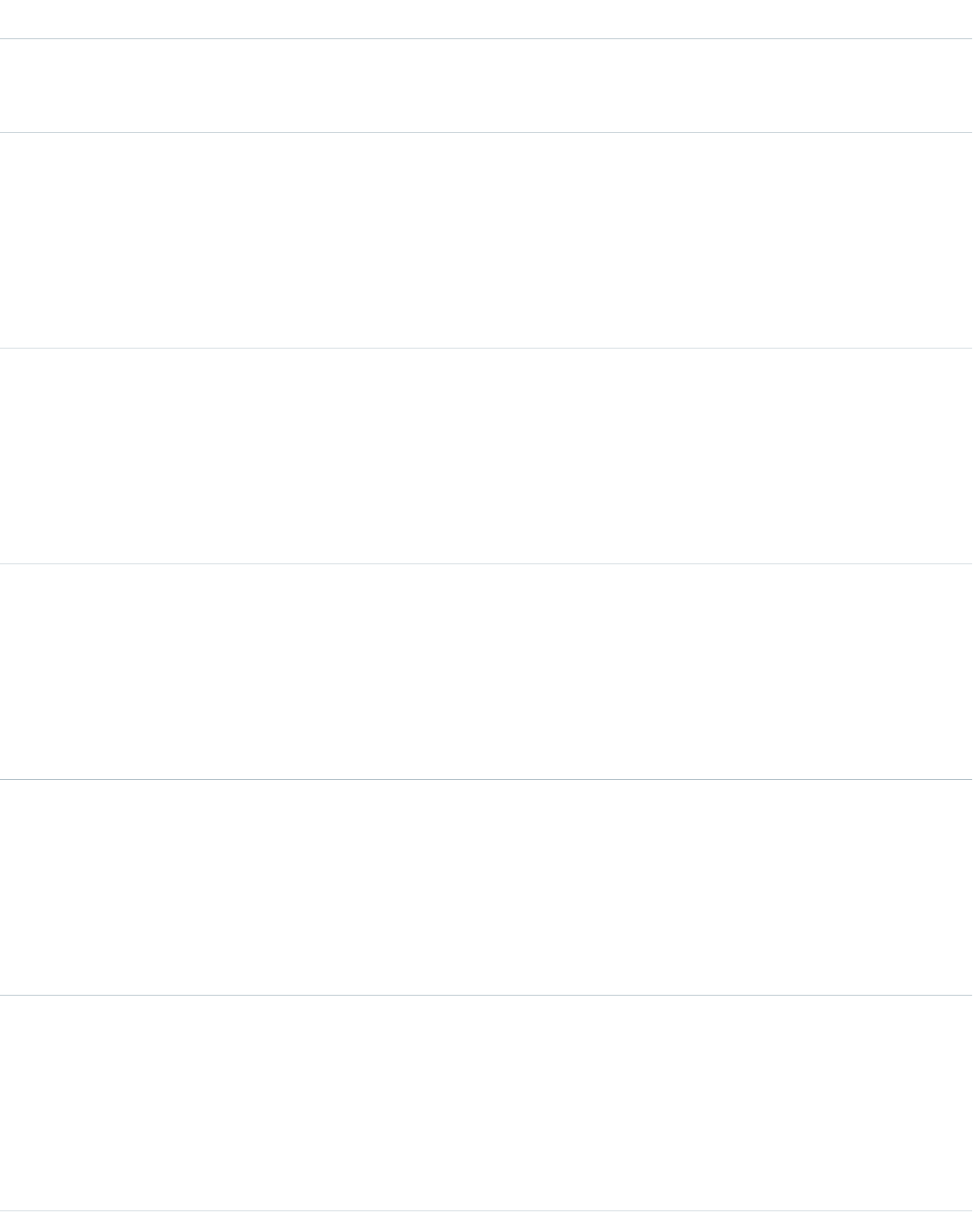
DetailsField Name
Description
The email address as stored in the target system for the associated user account.
Type
string
ExternalFirstName
Properties
Create, Filter, Group, Nillable, Sort, Update
Description
The first name as stored in the target system for the associated user account.
Type
string
ExternalLastName
Properties
Create, Filter, Group, Nillable, Sort, Update
Description
The last name as stored in the target system for the associated user account.
Type
string
ExternalUserId
Properties
Create, Filter, Group, idLookup, Nillable, Sort, Update
Description
The unique identifier for the user as stored in the target system.
Type
string
ExternalUsername
Properties
Create, Filter, Group, Nillable, Sort, Update
Description
The username as stored in the target system for the associated user account.
Type
string
Name
Properties
Create, Filter, Group, idLookup, Sort, Update
Description
The unique name for this object.
Type
reference
OwnerId
2032
UserProvMockTargetStandard Objects
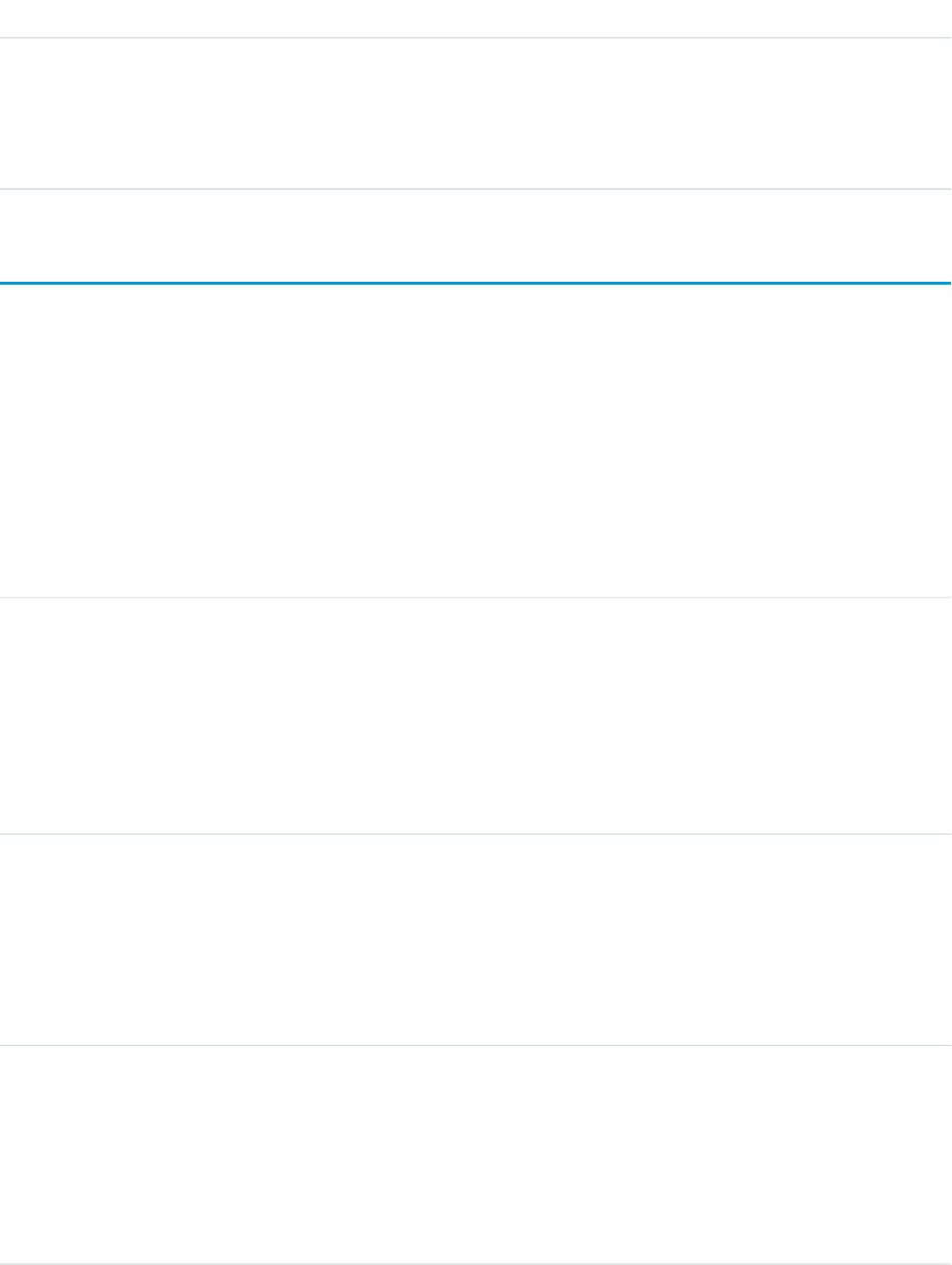
DetailsField Name
Properties
Create, Defaulted on create, Filter, Group, Sort, Update
Description
The user ID of the owner of this object—typically a Salesforce administrator.
UserProvisioningConfig
Represents information for a flow to use during a user provisioning request process, such as the attributes for an update. This object is
available in API version 34.0 and later.
Supported Calls
describeSObjects(), query(), retrieve()
Fields
DetailsField Name
Type
textarea
ApprovalRequired
Properties
Create, Nillable, Update
Description
Denotes whether approvals are required for provisioning users for the associated
connected app. If the value is null, no approval is required.
Type
reference
ConnectedAppId
Properties
Create, Filter, Group, Nillable, Sort, Update
Description
The 18-digit application ID for the connected app.
Type
string
DeveloperName
Properties
Create, Filter, Group, Sort, Update
Description
The unique name of the object in the API. This name can contain only underscores
and alphanumeric characters, and must be unique in your org. It must begin with
2033
UserProvisioningConfigStandard Objects

DetailsField Name
a letter, not include spaces, not end with an underscore, and not contain two
consecutive underscores. In managed packages, this field prevents naming
conflicts on package installations. With this field, a developer can change the
object’s name in a managed package, and the changes are reflected in a
subscriber’s organization.
Type
boolean
Enabled
Properties
Create, Defaulted on create, Filter, Group, Sort, Update
Description
Indicates whether user provisioning is enabled for the associated connected app
(true) or not (false).
Type
textarea
EnabledOperations
Properties
Create, Nillable, Update
Description
Lists the operations, as comma-separated values, that create a
UserProvisioningRequest object for the associated connected app. Allowed values
are:
•Create
•Update
•EnableAndDisable (activation and deactivation)
•SuspendAndRestore (freeze and unfreeze)
Type
picklist
Language
Properties
Create, Defaulted on create, Filter, Group, Nillable, Restricted picklist, Sort, Update
Description
The two- to five-character code that represents the language and locale ISO. This
code controls the language for labels displayed in an application.
Type
dateTime
LastReconDateTime
Properties
Create, Filter, Nillable, Sort, Update
2034
UserProvisioningConfigStandard Objects

DetailsField Name
Description
The date and time when user accounts were last reconciled between Salesforce
and the target system.
Type
string
MasterLabel
Properties
Create, Filter, Group, Sort, Update
Description
The master label for this object. This value is the internal label that doesn’t get
translated.
Type
reference
NamedCredentialId
Properties
Create, Filter, Group, Nillable, Sort, Update
Description
Salesforce ID of the named credential that’s used for a request. The named
credential identifies the third-party system and the third-party authentication
settings.
Type
string
NamespacePrefix
Properties
Filter, Group, Nillable, Sort
Description
The namespace prefix associated with this object. Each Developer Edition
organization that creates a managed package has a unique namespace prefix.
Limit: 15 characters. You can refer to a component in a managed package by
using the namespacePrefix__componentName notation.
The namespace prefix can have one of the following values:
•In Developer Edition organizations, the namespace prefix is set to the
namespace prefix of the organization for all objects that support it. There is
an exception if an object is in an installed managed package. In that case,
the object has the namespace prefix of the installed managed package. This
field’s value is the namespace prefix of the Developer Edition organization
of the package developer.
•In organizations that are not Developer Edition organizations,
NamespacePrefix is only set for objects that are part of an installed
managed package. There is no namespace prefix for all other objects.
2035
UserProvisioningConfigStandard Objects
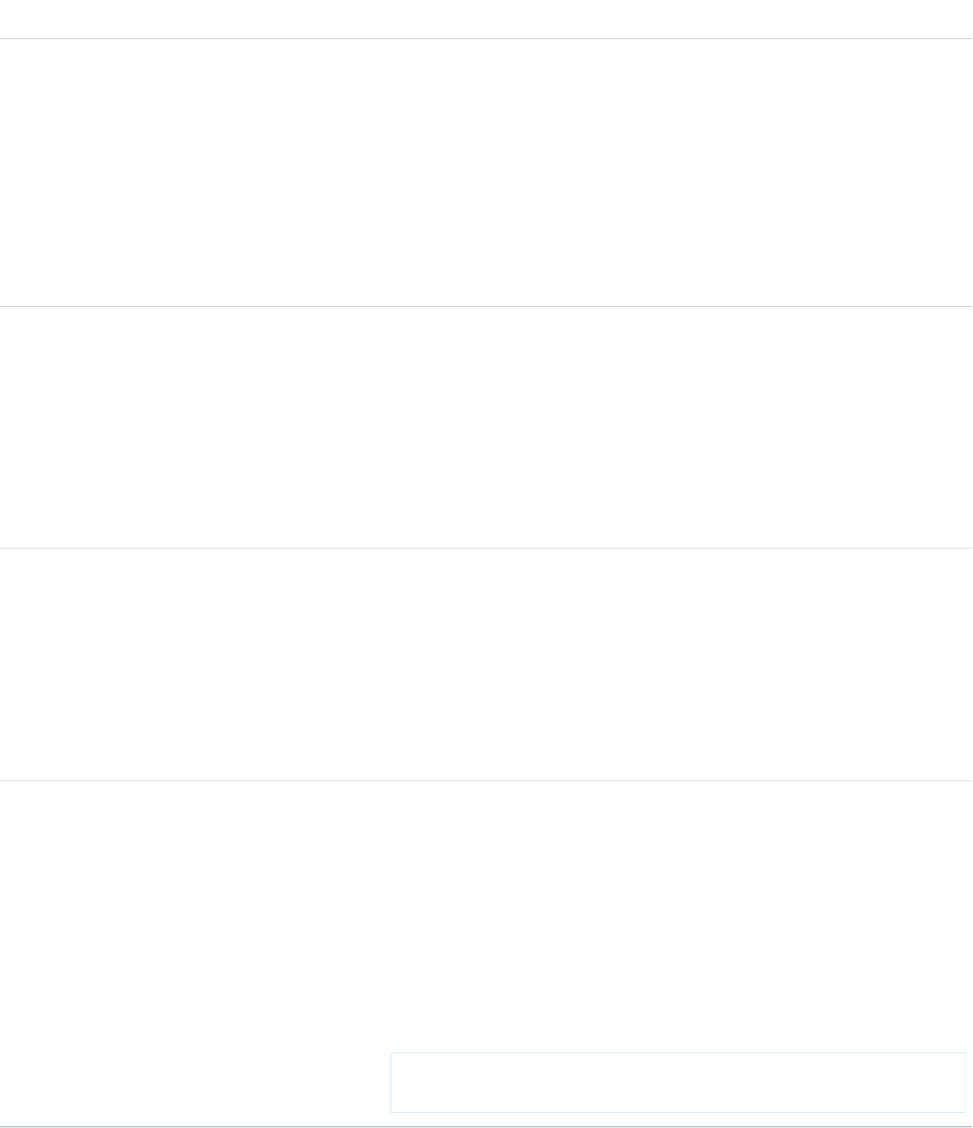
DetailsField Name
Type
textarea
Notes
Properties
Create, Nillable, Update
Description
A utility field for administrators to add any additional information about the
configuration. This field is for internal reference only, and is not used by any
process.
Type
textarea
OnUpdateAttributes
Properties
Create, Nillable, Update
Description
Lists the user attributes, as comma-separated values, that generate a
UserProvisioningRequest object during an update.
Type
string
ReconFilter
Properties
Create, Filter, Group, Nillable, Sort, Update
Description
When collecting and analyzing users on a third-party system, the plug-in uses
this filter to limit the scope of the collection.
Type
textarea
UserAccountMapping
Properties
Create, Nillable, Update
Description
Stores the attributes used to link the Salesforce user to the account on the
third-party system, in JSON format.
For example:
{"linkingSalesforceUserAttribute":"Username",
"linkingTargetUserAttribute":"Email"}
2036
UserProvisioningConfigStandard Objects
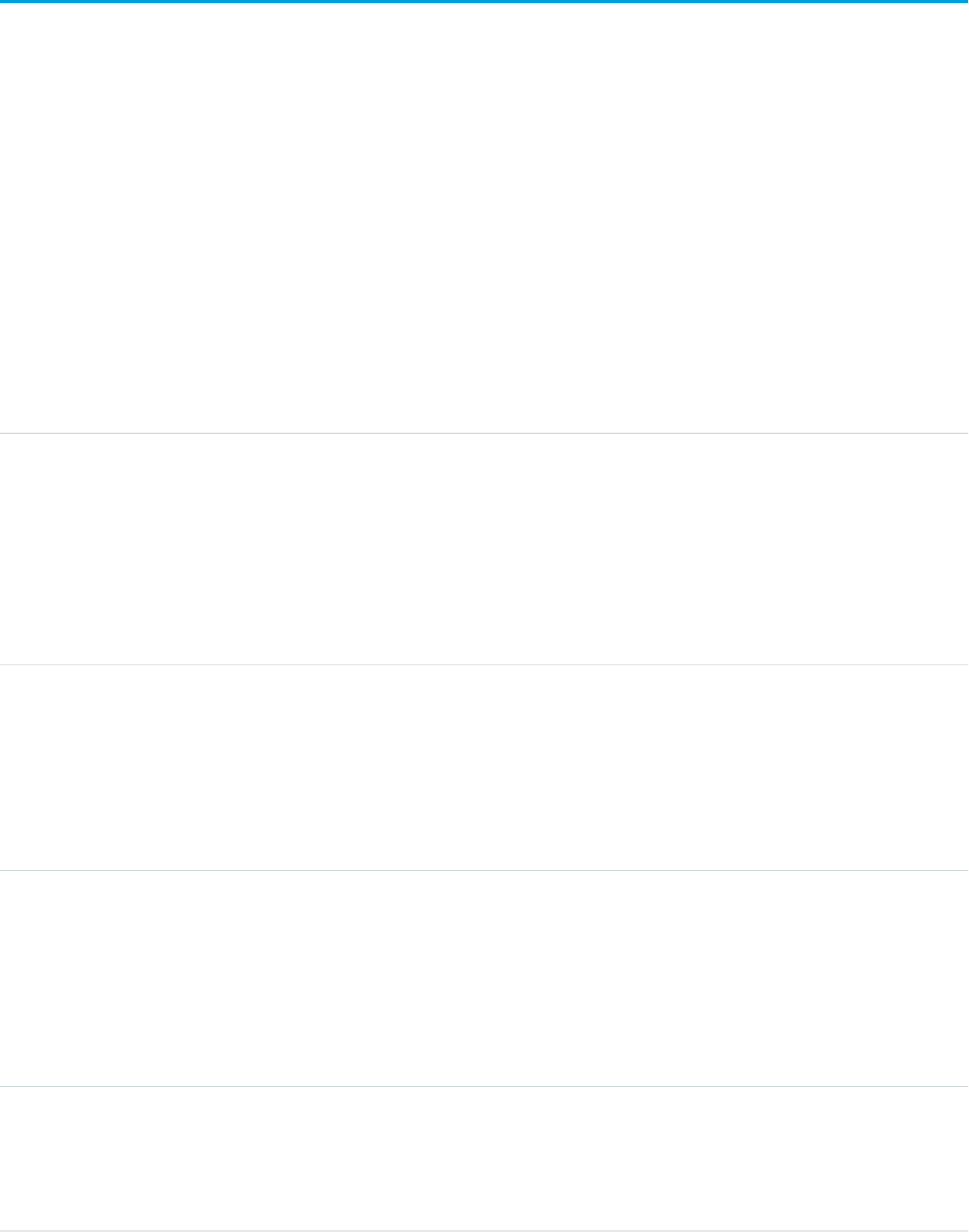
UserProvisioningLog
Represents messages generated during the process of provisioning users for third-party applications. This object is available in API version
33.0 and later.
Some messages for this object are generated automatically by Salesforce, and others are created by the developers of the user provisioning
plugin. Developers can use this object to log messages from the flow associated with the user provisioning process or the Apex plugin
that calls the target system. Administrators can use this object as a log of all user provisioning activity and as a troubleshooting tool if
desired behavior is missing. This object is available as a custom report type.
Supported Calls
create(), delete(), describeSObjects(), getDeleted(), getUpdated(), query(), retrieve(), undelete(), update(), upsert()
Fields
DetailsField
Type
textarea
Details
Properties
Create, Nillable, Update
Description
The value of this field depends on the log entry. For example, if the target system returns an
error, the error message may be recorded in this field.
Type
string
ExternalUserId
Properties
Create, Filter, Group, Nillable, Sort, Update
Description
The unique identifier for the user in the target system.
Type
string
ExternalUsername
Properties
Create, Filter, Group, Nillable, Sort, Update
Description
The username set in the target system for the associated user account.
Type
string
Name
Properties
Autonumber, Defaulted on create, Filter, idLookup, Sort
2037
UserProvisioningLogStandard Objects
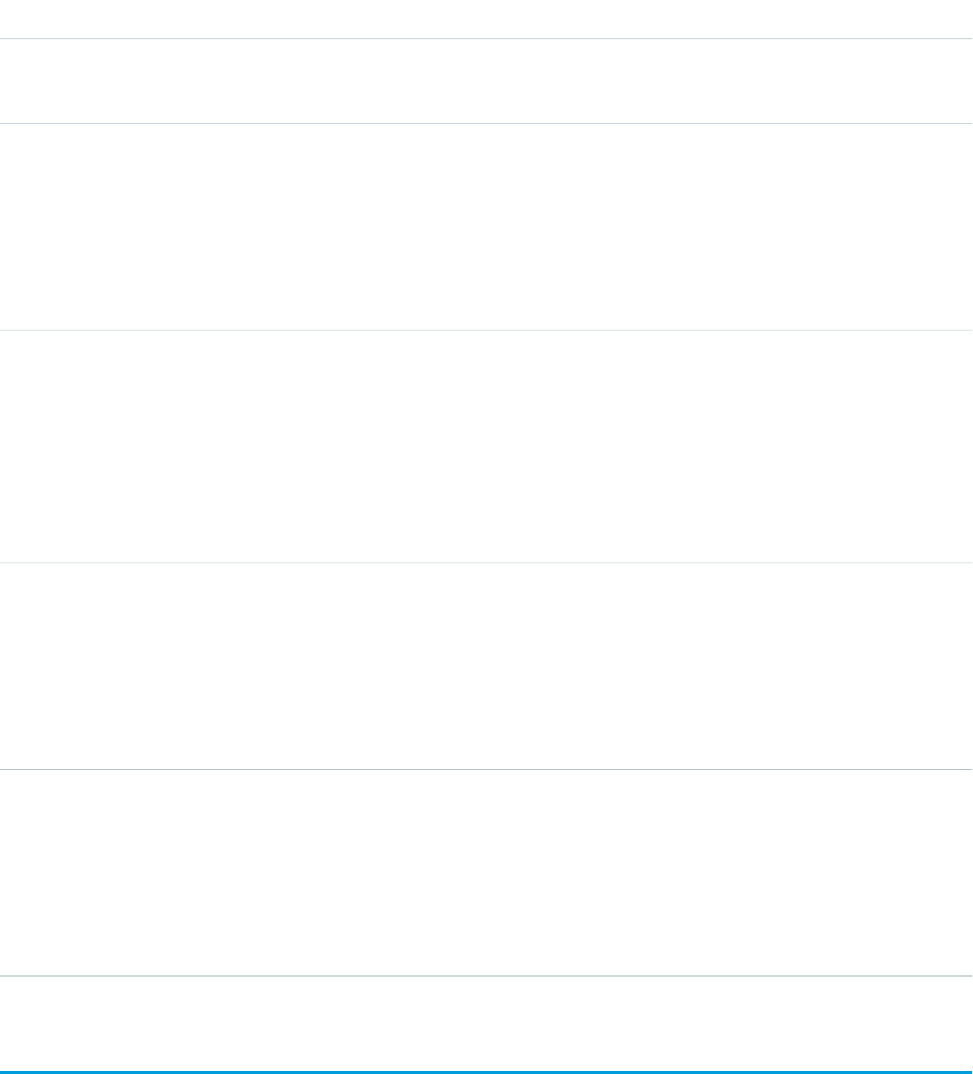
DetailsField
Description
The unique name for this object.
Type
reference
OwnerId
Properties
Create, Defaulted on create, Filter, Group, Sort, Update
Description
Salesforce ID of the Group or User who owns this object.
Type
string
Status
Properties
Create, Filter, Group, Nillable, Sort, Update
Description
The status of the user provisioning request. Based on the context of the log, it can contain
different values, such as an HttpStatusCode.
Type
reference
UserId
Properties
Create, Filter, Group, Nillable, Sort, Update
Description
Salesforce ID of the user making the request.
Type
reference
UserProvisioningRequestId
Properties
Create, Filter, Group, Nillable, Sort, Update
Description
A unique identifier for the user provisioning request.
UserProvisioningRequest
Represents an individual provisioning request to create, update, or delete a single user account in a third-party service system (or another
Salesforce organization). This object is available in API version 33.0 and later.
A UserProvisioningRequest (UPR) record is created for each provisioning action for each user, and for each connected app available to
the user. For example, if a user has two connected apps, and a provisioning request is sent to two different services to create an account
for the user, Salesforce creates two UPR objects. Provisioning actions include creating, updating, or deleting a user account.
2038
UserProvisioningRequestStandard Objects
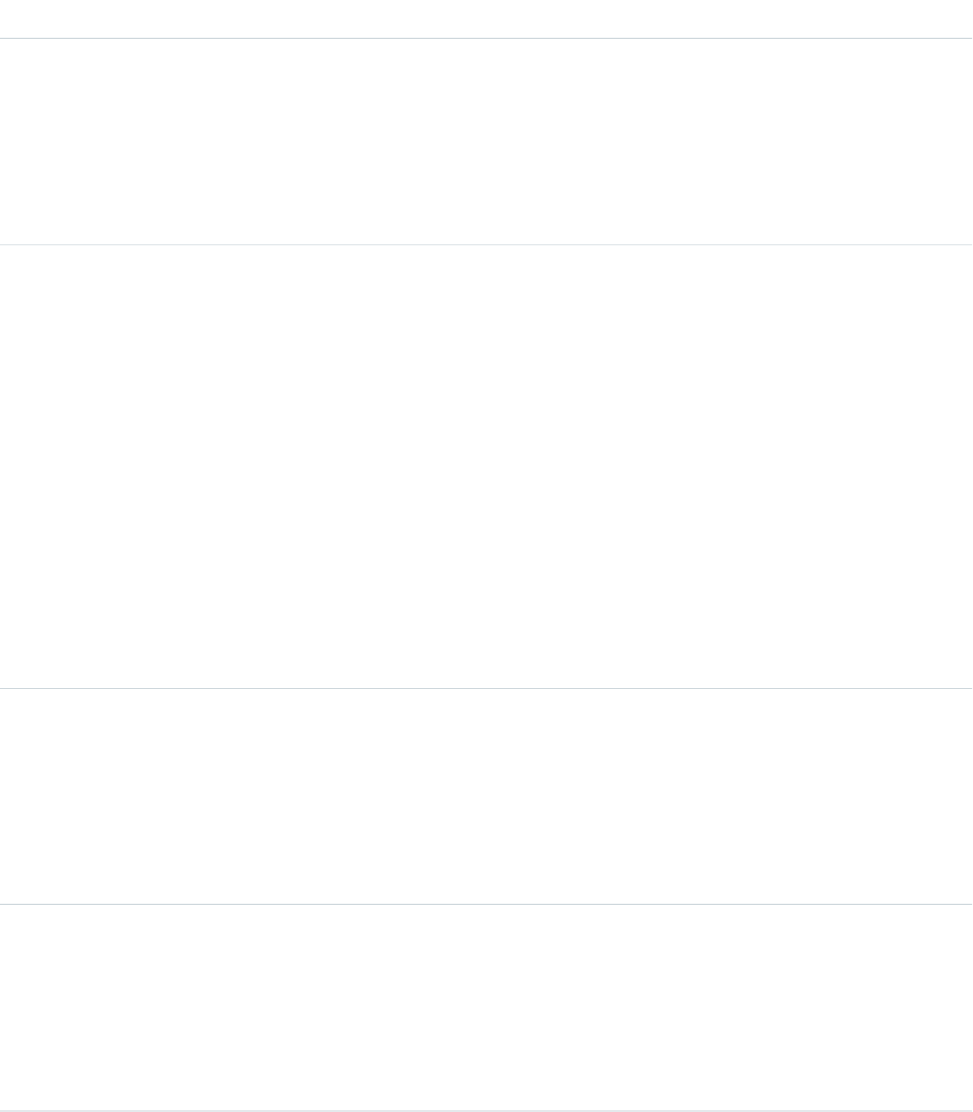
Supported Calls
create(), delete(), describeSObjects(), getDeleted(), getUpdated(), query(), retrieve(), undelete(), update(), upsert()
Fields
DetailsField
Type
string
AppName
Properties
Create, Filter, Group, Nillable, Sort, Update
Description
The unique name of the connected app associated with the service provider.
Type
picklist
ApprovalStatus
Properties
Create, Filter, Group, Restricted picklist, Sort, Update
Description
The status of the approval for the current request. If the user provisioning setup for the
connected app does not have an approval process enabled, the status is Not Required.
If an approval process is enabled, supported values are:
•Required— An approval process is enabled in the user provisioning setup for the
associated connected app, but there is no response to the request yet.
•Not Required— An approval process is not enabled in the user provisioning setup
for the associated connected app.
•Approved
•Denied
Type
reference
ConnectedAppId
Properties
Create, Filter, Group, Nillable, Sort, Update
Description
The 18-digit application ID for the connected app.
Type
string
ExternalUserId
Properties
Create, Filter, Group, Nillable, Sort, Update
Description
The unique identifier for the user in the target system.
2039
UserProvisioningRequestStandard Objects
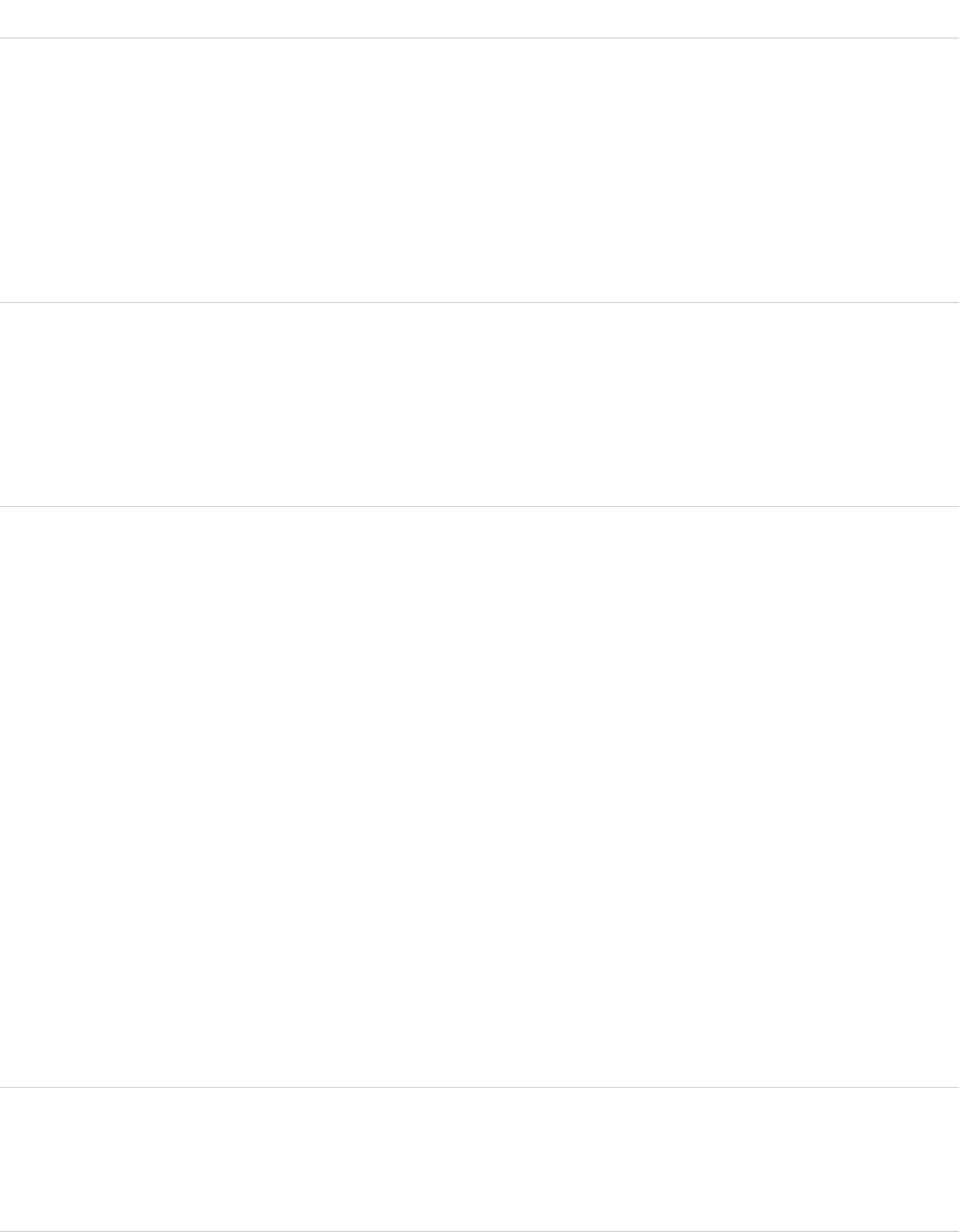
DetailsField
Type
reference
ManagerId
Properties
Create, Filter, Group, Nillable, Sort, Update
Description
Salesforce ID of the user who manages the user specified in the SalesforceUserId
field. If an approval process is configured for the user provisioning request. this value allows
the manager to approve the request. Available in API version 34.0 and later.
Type
string
Name
Properties
Autonumber, Defaulted on create, Filter, idLookup, Sort
Description
The unique name for this object.
Type
picklist
Operation
Properties
Create, Filter, Group, Restricted picklist, Sort, Update
Description
The Apex method called by the trigger associated with the provisioning request (typically a
change to the User object). Supported values are:
•Create
•Read
•Update
•Deactivate
•Activate
•Freeze
•Unfreeze
•Reconcile
•Linking
For example, when the User object field isActive is set to false, the UPR object
Operation field value is set to Deactivate.
Type
reference
OwnerId
Properties
Create, Defaulted on create, Filter, Group, Sort, Update
2040
UserProvisioningRequestStandard Objects
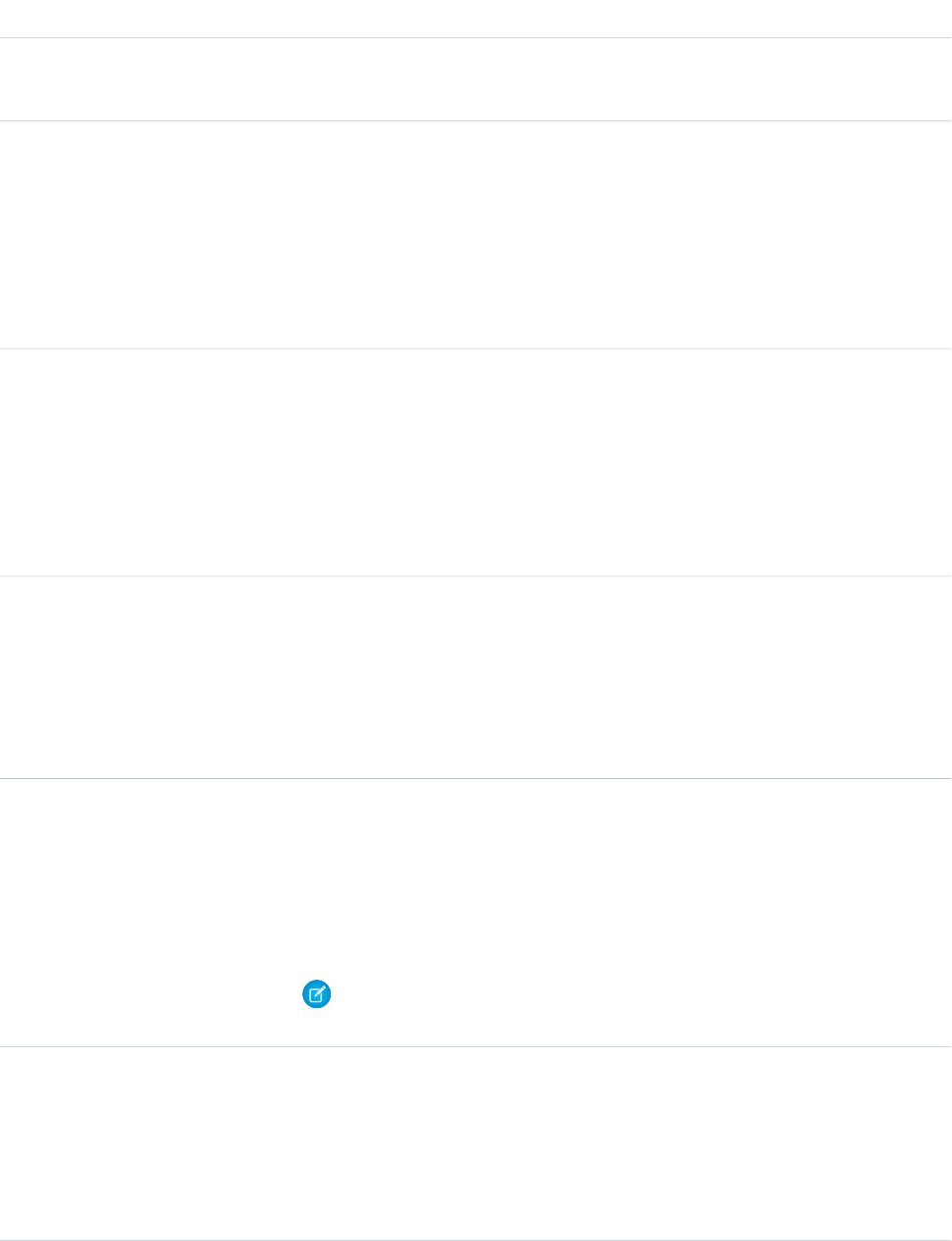
DetailsField
Description
Salesforce ID of the Group or User who owns this object.
Type
reference
ParentID
Properties
Create, Filter, Group, Sort, Update
Description
When a retry event is created, the failed UPR is cloned and resubmitted. This field contains
a lookup to the failed UPR that was cloned to create the current record.
Type
int
Retry Count
Properties
Create, Filter, Group, Sort, Update
Description
Number of retry attempts performed on a UPR. Retry Count enables custom business logic
such as “Retry 5 times then stop and notify your admin.”
Type
reference
SalesforceUserId
Properties
Create, Filter, Group, Nillable, Sort, Update
Description
Salesforce ID of the user making the request.
Type
dateTime
ScheduleDate
Properties
Create, Filter, Nillable, Sort, Update
Description
When to send this request to the service provider.
Note: Scheduling is not implemented yet. Currently, provisioning changes are queued
immediately to be sent to the service provider.
Type
picklist
State
Properties
Create, Filter, Group, Restricted picklist, Sort, Update
Description
Status of this request. Supported values are:
2041
UserProvisioningRequestStandard Objects
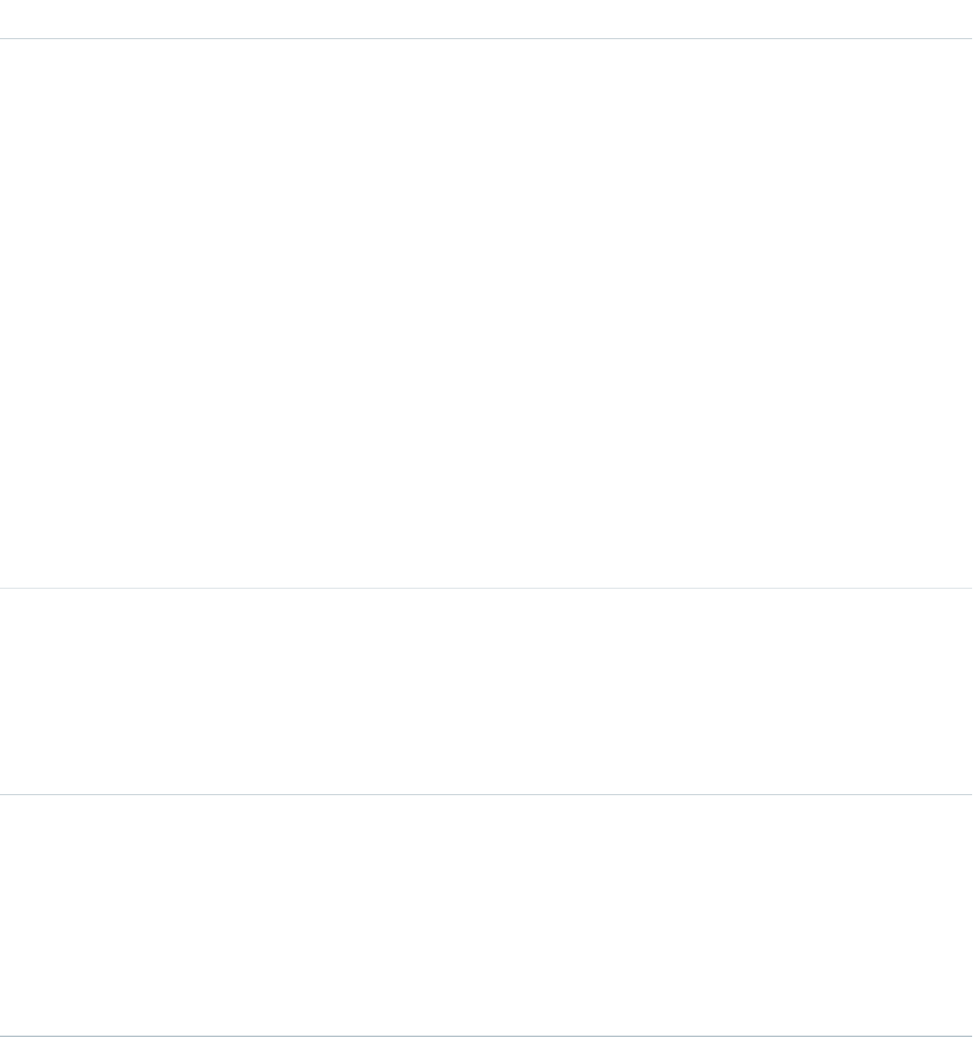
DetailsField
•New
•Requested
•Completed
•Failed
•Collecting
•Collected
•Analyzing
•Analyzed
•Committing
•Retried
•Manually Completed
The State goes from New to Requested to Completed or Failed, unless a
reconciliation process is occurring. For details about the reconciliation process State value
changes, see Usage.
The State goes from Failed to Retried or Manually Completed when
troubleshooting UPR failures. For details about handling failures, see State Values for Managing
Provisioning Failures.
Type
reference
UserProvAccountId
Properties
Create, Filter, Group, Nillable, Sort, Update
Description
The ID value of the associated UserProvAccount object.
Type
reference
UserProvConfigId
Properties
Create, Filter, Group, Nillable, Sort, Update
Description
The ID value of the associated UserProvisioningConfig object. Available in API version 34.0
and later.
Usage
The State value changes during a reconciliation process (Operation = Reconcile) to gather and compare users on the
third-party system to Salesforce users. Typically, when a UPR entry is first created, it has a State value of New. When a collection
process is triggered, the State transitions to Collecting until that process is finished and the State is Collected. When
an analyze process is triggered, the State transitions to Analyzing until that process is finished and the State is Analyzed.
If a process commits the request, the State then transitions to Committing, and the properties move from the
2042
UserProvisioningRequestStandard Objects
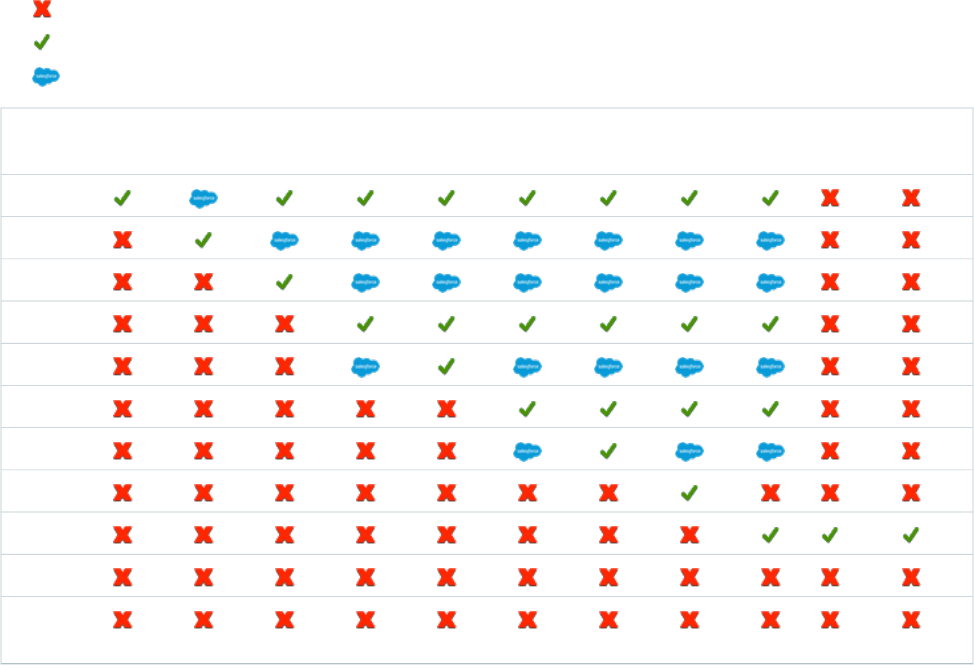
UserProvAccountStaging object to the UserProvAccount object. When those properties are saved in the UserProvAccount object, the
State transitions to Completed.
However, the State does not necessarily start at New. For example, UserProvAccountStaging entries can be inserted programmatically.
If a process is initiated that triggers linking these rows to accounts on the third-party service, a UPR entry could start with the Analyzing
State.
Also, the State cannot go backwards from an active task. For example, a successful Analyzing State must progress to
Analyzed; unless the active process fails, and then the State must change to Failed. Certain State transitions cannot be
made programmatically and must be triggered by Salesforce.
The following table shows the State transitions that can occur for each State value. Each row corresponds to a current State
value and each column corresponds to a new State after a potential transition.
• — the transition to this value is not allowed.
• — the transition to this value is allowed.
• — only Salesforce can transition the State to this value.
Manually
Completed
RetriedFailedCompletedCommittingAnalyzedAnalyzingCollectedCollectingRequestedNew
New
Requested
Collecting
Collected
Analyzing
Analyzed
Committing
Completed
Failed
Retried
Manually
Completed
State Values for Managing Provisioning Failures
The state value changes to Failed for several reasons, such as network outages, session timeouts, permissions issues, and record
locks. The Failed state can transition to either Retried or Manually Completed to indicate what action was taken to
address the failure. Actions can include correcting the root cause of the failure and requesting that the provisioning engine retry the
UPR. Or, it can be completing the action against the target manually. Each UPR is an independent transaction and it’s possible the retry
causes a failure with a different root cause. So it’s hard to distinguish failed events that you addressed from the ones that require more
action.
If you tried to correct the cause of the failure and requested the provisioning engine to retry the UPR, you can mark the failed UPR
Retried. Or, if the action against the target was completed manually, you can mark it Manually Completed.
2043
UserProvisioningRequestStandard Objects
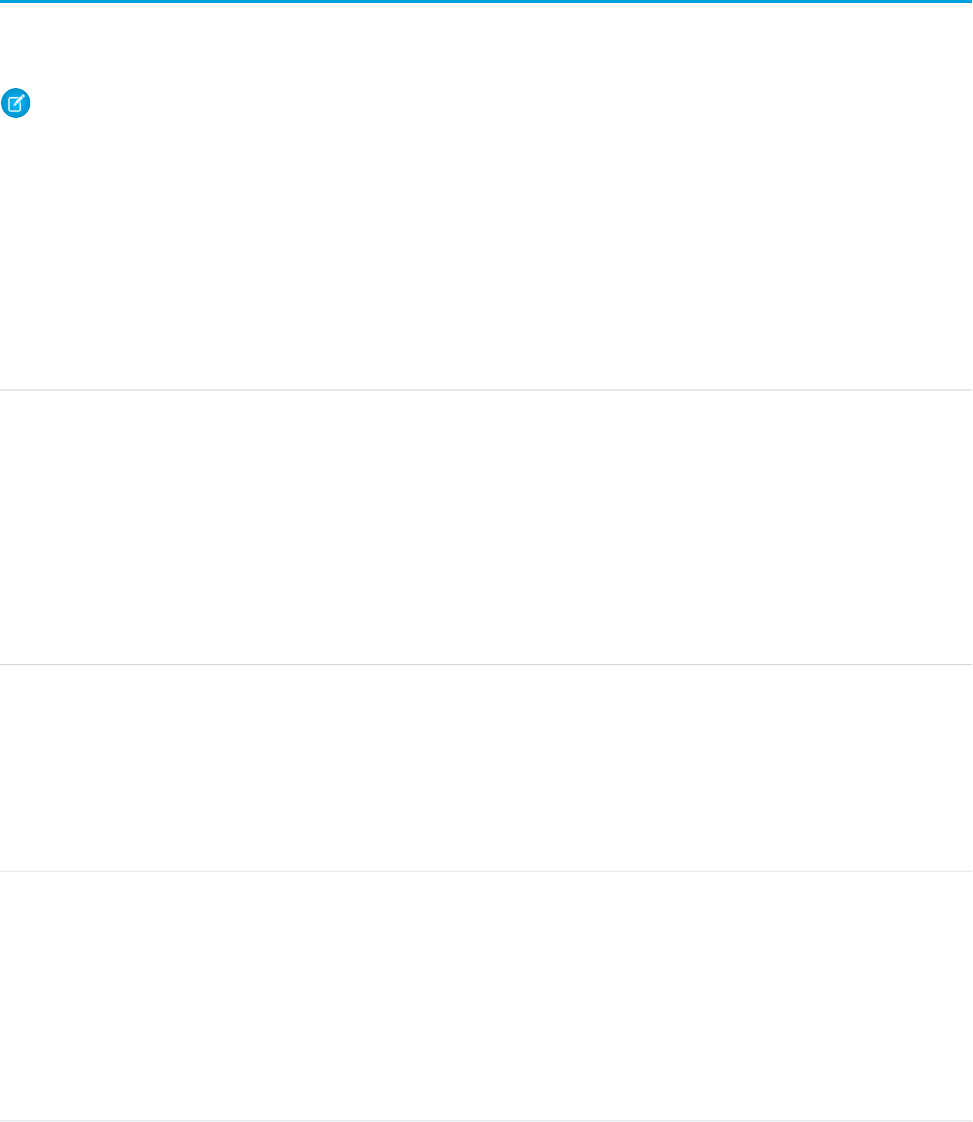
When a retry event is created, the failed UPR is cloned, and resubmitted. The ParentID field contains a lookup to the failed UPR to
use to clone the new UPR. The Retry Count field contains the number of retry attempts that were performed on a UPR. With the
Retry Count field, you can add custom business logic like "Retry 5 times then stop and notify your admin."
UserProvisioningRequestOwnerSharingRule
Represents a rule for sharing a UserProvisioningRequest object with users other than the owner. This object is available in API version
34.0 and later.
Note: To programmatically update owner sharing rules, we recommend that you use Metadata API. Contact Salesforce customer
support to enable access to this object for your org.
Supported Calls
create(), delete(), describeSObjects(), getDeleted(), getUpdated(), query(), retrieve(), update(), upsert()
Fields
DetailsField Name
Type
picklist
AccessLevel
Properties
Create, Filter, Group, Restricted picklist, Sort, Update
Description
A value that represents the type of sharing allowed. The possible values are:
•Read
•Edit
Type
textarea
Description
Properties
Create, Filter, Nillable, Sort, Update
Description
A description of the sharing rule. Maximum size is 1000 characters.
Type
string
DeveloperName
Properties
Create, Filter, Group, Nillable, Sort, Update
Description
The unique name of the object in the API. This name can contain only underscores
and alphanumeric characters, and must be unique in your org. It must begin with
a letter, not include spaces, not end with an underscore, and not contain two
2044
UserProvisioningRequestOwnerSharingRuleStandard Objects
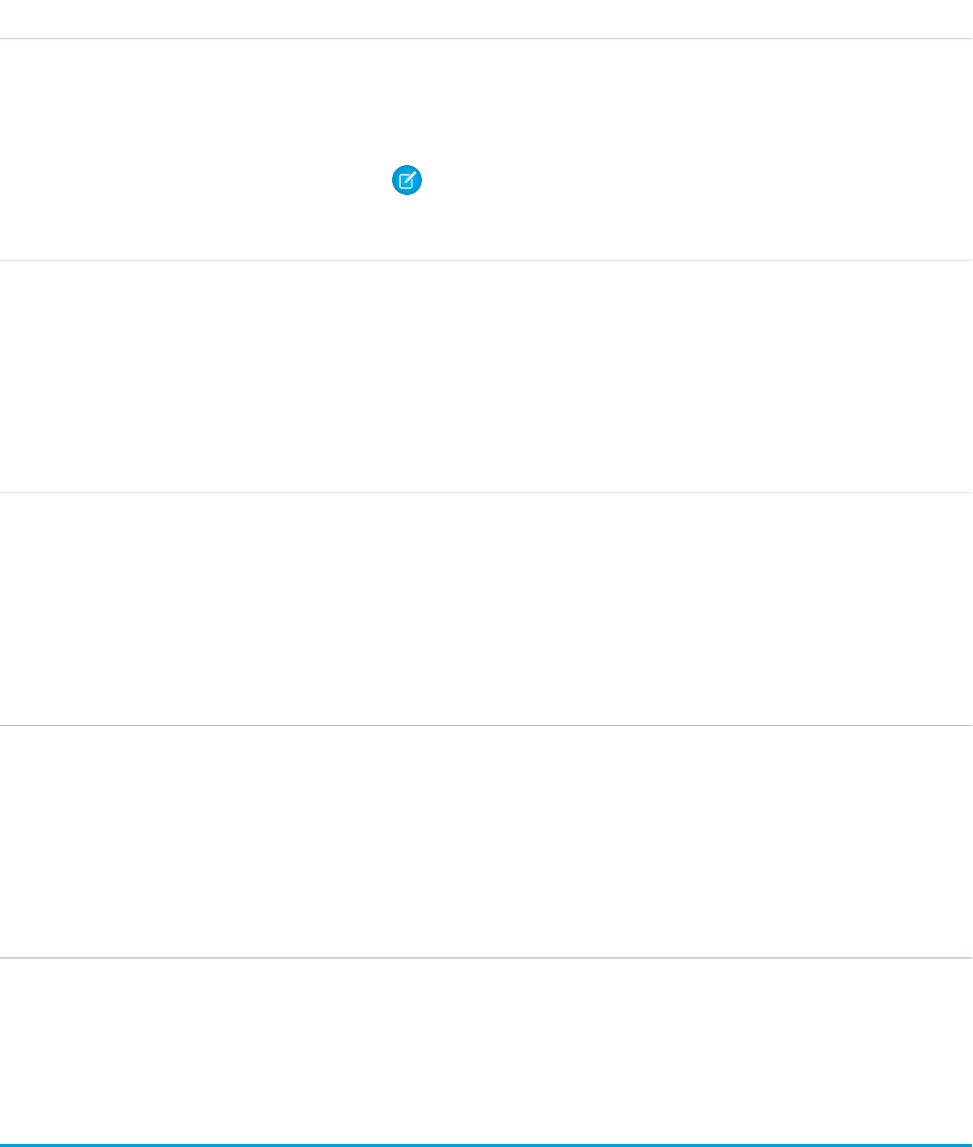
DetailsField Name
consecutive underscores. In managed packages, this field prevents naming
conflicts on package installations. With this field, a developer can change the
object’s name in a managed package and the changes are reflected in a
subscriber’s organization.
Note: When creating large sets of data, always specify a unique
DeveloperName for each record. If no DeveloperName is specified,
performance may slow while Salesforce generates one for each record.
Type
reference
GroupId
Properties
Create, Filter, Group, Sort
Description
The ID representing the source group. UserProvisioningRequest objects owned
by users in the source group trigger the rule to give access.
Type
string
Name
Properties
Create, Filter, Group, idLookup, Sort, Update
Description
Label of the sharing rule as it appears in the user interface. Limited to 80
characters. Corresponds to Label in the user interface.
Type
reference
UserOrGroupId
Properties
Create, Filter, Group, Sort
Description
The ID representing the target user or group. Target users or groups have access
to the UserProvisioningRequest object.
SEE ALSO:
Metadata API Developer Guide: SharingRules
UserProvisioningRequestShare
Represents a sharing entry on a UserProvisioningRequest record. This object is available in API version 34.0 and later.
2045
UserProvisioningRequestShareStandard Objects

Supported Calls
create(), delete(), describeSObjects(), query(), retrieve(), update(), upsert()
Fields
The properties available for some fields depend on the default organization-wide sharing settings. The properties listed are true for the
default settings of such fields.
DetailsField Name
Type
picklist
AccessLevel
Properties
Create, Filter, Group, Restricted picklist, Sort, Update
Description
A value that represents the type of sharing allowed. The possible values are:
•Read
•Edit
Type
reference
ParentId
Properties
Create, Filter, Group, Sort
Description
ID of the parent record, if any.
Type
picklist
RowCause
Properties
Create, Filter, Group, Nillable, Restricted picklist, Sort
Description
Reason that this sharing entry exists.
You can create a value for this field in API versions 32.0 and later with the correct
organization-wide sharing settings.
Values may include:
•Manual—The User or Group has access because a user with “All” access
manually shared the UserProvisioningRequest record with them.
•Owner—The User is the owner of the UserProvisioningRequest record or
is in a role above the UserProvisioningRequest record owner in the role
hierarchy.
Type
reference
UserOrGroupId
2046
UserProvisioningRequestShareStandard Objects
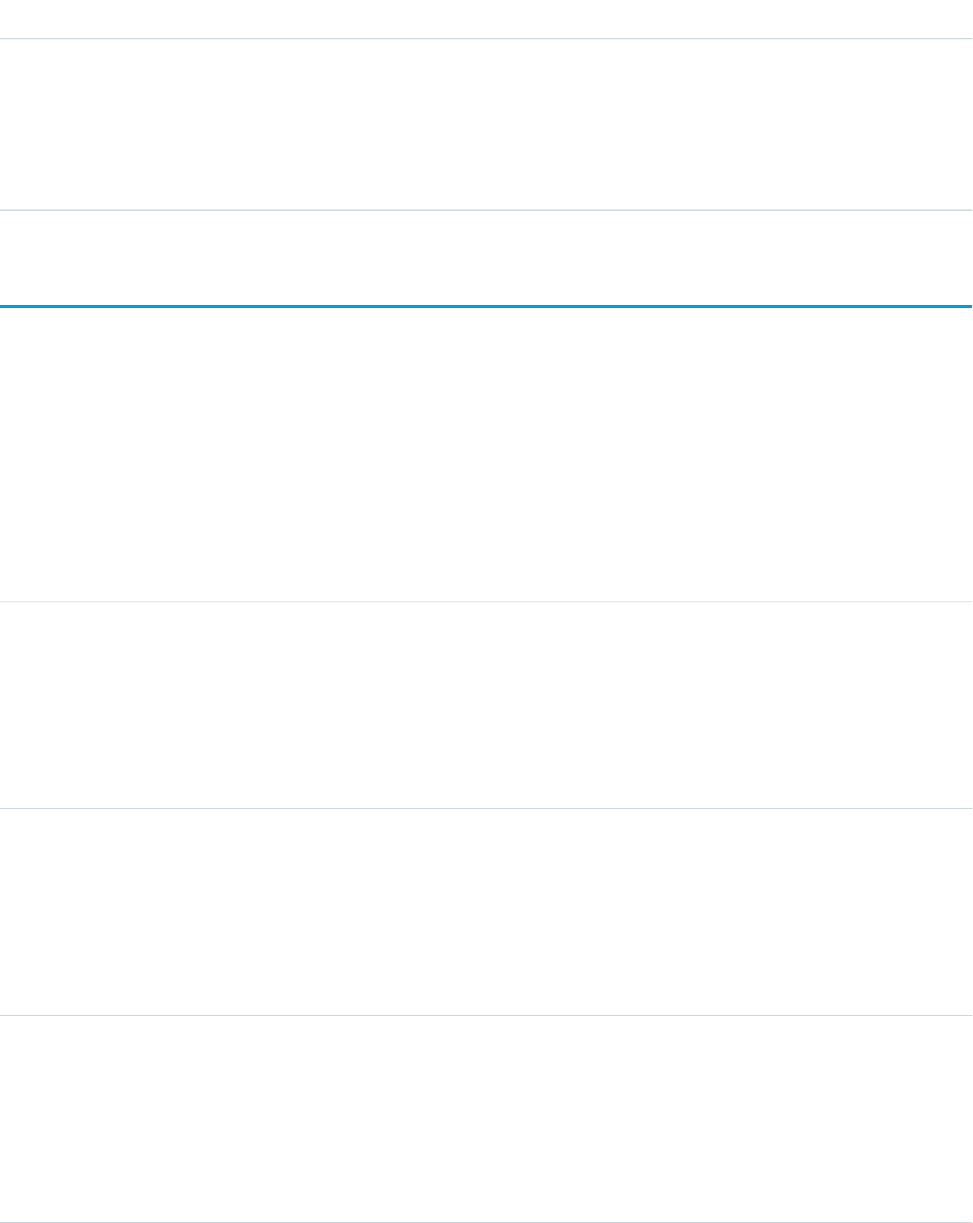
DetailsField Name
Properties
Create, Filter, Group, Sort
Description
ID of the User or Group that has been given access to the UserProvisioningRequest
record.
UserRecordAccess
Represents a user’s access to a set of records. This object is read only and is available in API version 24.0 and later.
Supported Calls
describeSObjects(), query()
Fields
DetailsField
Type
boolean
HasAllAccess
Properties
Defaulted on create, Filter, Group, Sort
Description
Indicates whether a user can share the record.
Type
boolean
HasDeleteAccess
Properties
Defaulted on create, Filter, Group, Sort
Description
Indicates whether a user has delete access to the record (true) or not (false).
Type
boolean
HasEditAccess
Properties
Defaulted on create, Filter, Group, Sort
Description
Indicates whether a user has edit access to the record (true) or not (false).
2047
UserRecordAccessStandard Objects
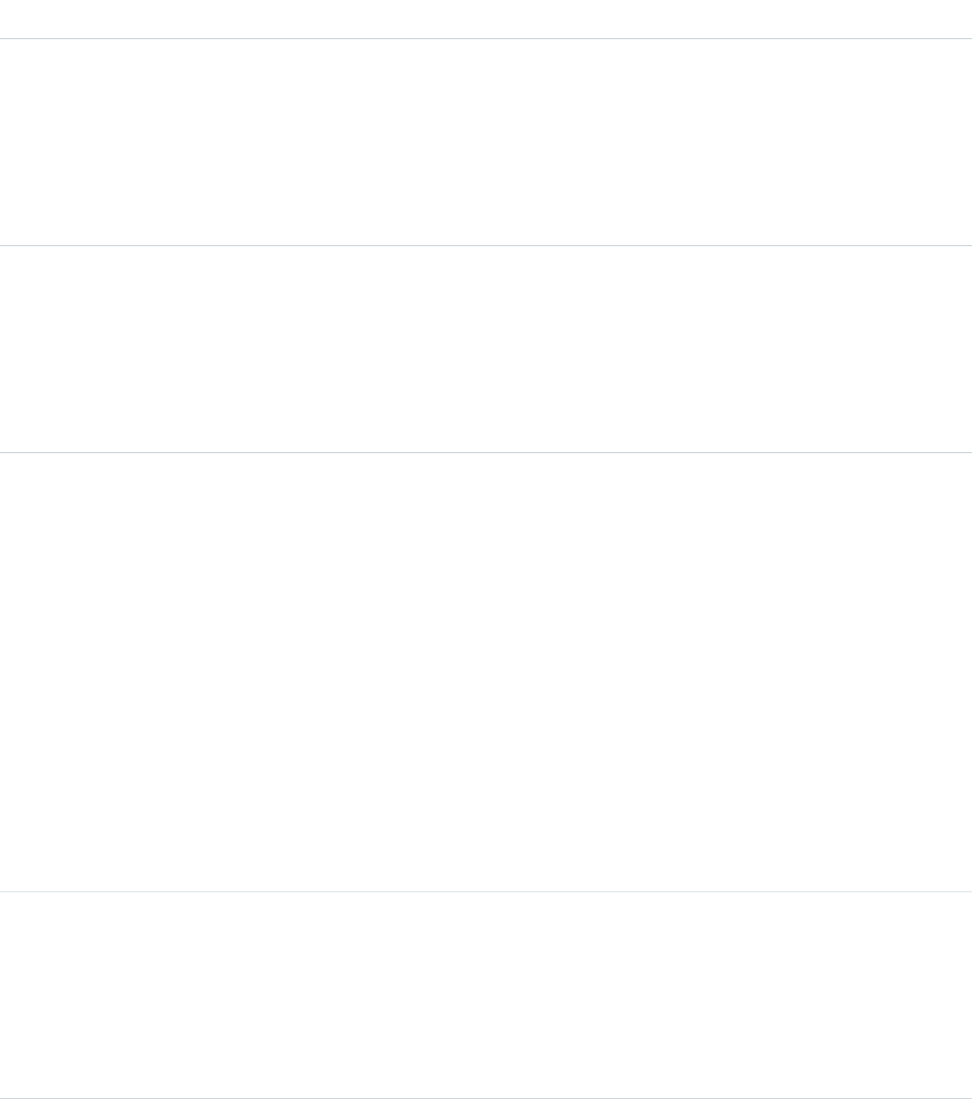
DetailsField
Type
boolean
HasTransferAccess
Properties
Defaulted on create, Filter, Group, Sort
Description
Indicates whether a user has transfer access to the record (true) or not (false).
Type
boolean
HasReadAccess
Properties
Defaulted on create, Filter, Group, Sort
Description
Indicates whether a user has read access to the record (true) or not (false).
Type
picklist
MaxAccessLevel
Properties
Group, Nillable, Restricted picklist, Sort
Description
Indicates a user’s maximum level of access to a record.
Valid values are:
•None
•Read
•Edit
•Delete
•Transfer
•All
Type
picklist
RecordId
Properties
Filter, Group, Restricted picklist, Sort
Description
ID of the record.
Type
reference
UserId
Properties
Filter, Group
2048
UserRecordAccessStandard Objects
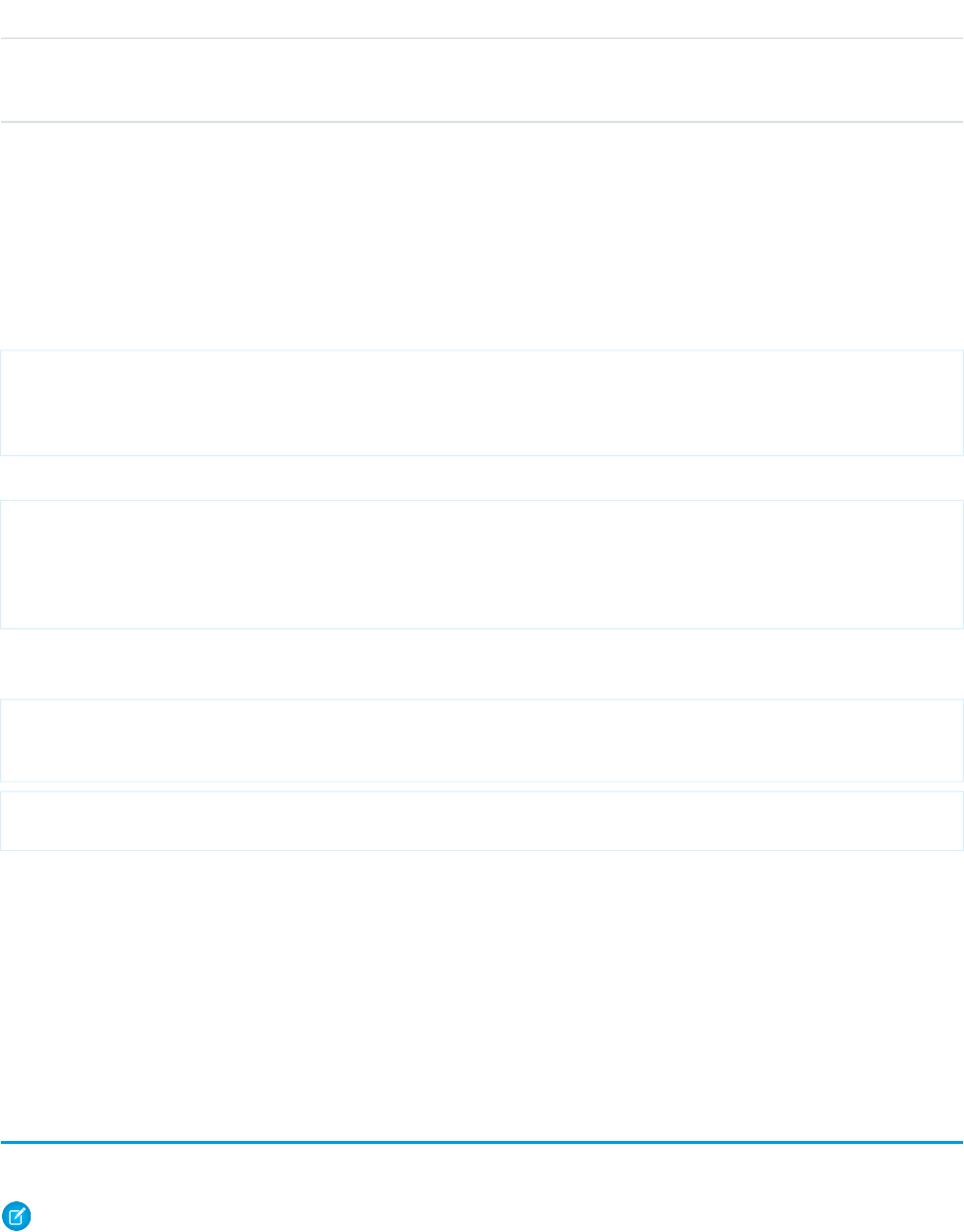
DetailsField
Description
ID of the user.
Usage
Use this object to query a user’s access to records. You can’t create, delete, or update any records using this object.
Up to 200 record IDs can be queried. You can include an ORDER BY clause for any field that is being selected in the query.
The following sample query returns the records, whether the queried user has read and transfer access to each record, and the user’s
maximum access level to each record.
SELECT RecordId, HasReadAccess, HasTransferAccess, MaxAccessLevel
FROM UserRecordAccess
WHERE UserId = [single ID]
AND RecordId = [single ID] //or Record IN [list of IDs]
The following query returns the records to which a queried user has read access.
SELECT RecordId
FROM UserRecordAccess
WHERE UserId = [single ID]
AND RecordId = [single ID] //or Record IN [list of IDs]
AND HasReadAccess = true
Using API version 30.0 and later, UserRecordAccess is a foreign key on the records. You can’t filter by or provide the UserId or
RecordId fields when using this object as a lookup or foreign key. The previous sample queries can be run as:
SELECT Id, Name, UserRecordAccess.HasReadAccess, UserRecordAccess.HasTransferAccess,
UserRecordAccess.MaxAccessLevel
FROM Account
SELECT Id, Name, UserRecordAccess.HasReadAccess
FROM Account
SOQL restrictions for API version 29.0 and earlier:
•When the running user is querying a user's access to a set of records, records that the running user does not have read access to are
filtered out of the results.
•When filtering by UserId and RecordId only, you must use SELECT RecordId and optionally one or more of the access
level fields:HasReadAccess, HasEditAccess, HasDeleteAccess, HasTransferAccess, and HasAllAccess.
You may include MaxAccessLevel.
•When filtering by UserId, RecordId, and an access level field, you must use SELECT RecordId only.
UserRole
Represents a user role in your organization.
Note: This object was called “Role” in previous versions of the API documentation.
2049
UserRoleStandard Objects
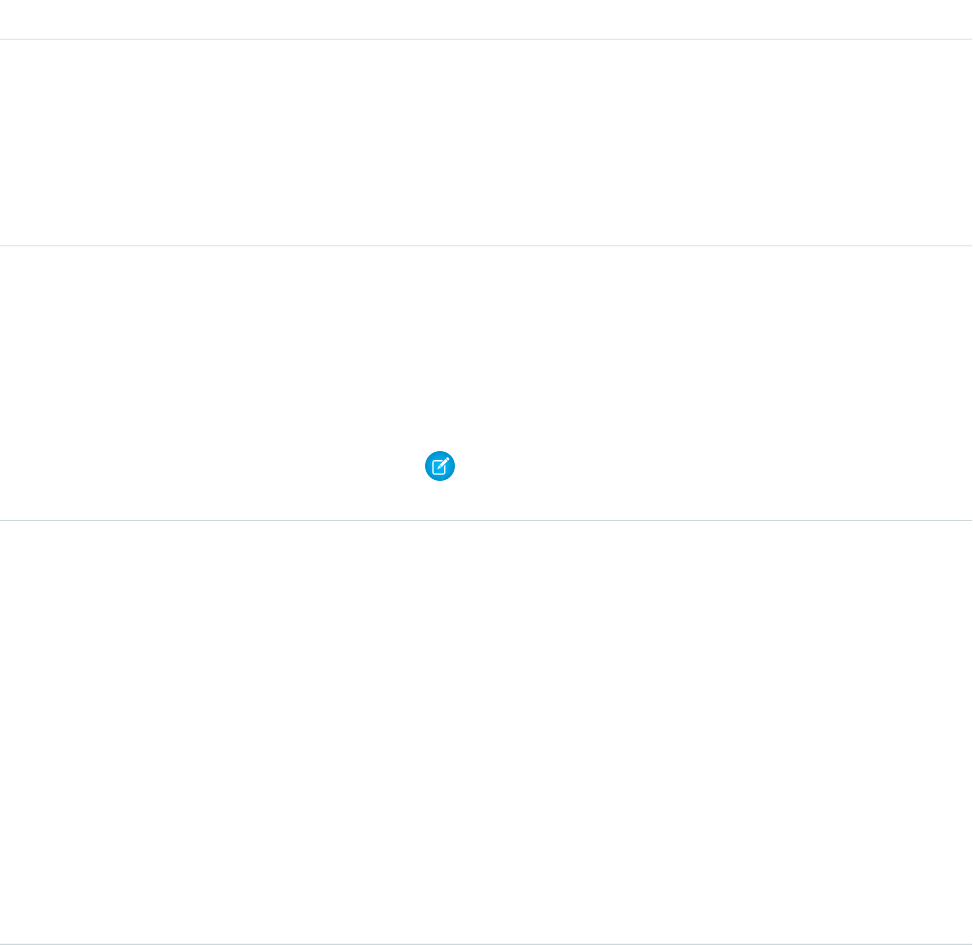
Supported Calls
create(), delete(), describeSObjects(), getDeleted(), getUpdated(), query(), retrieve(), search(),
update(), upsert()
Special Access Rules
Customer Portal users can't access this object.
Fields
DetailsField
Type
picklist
CaseAccessForAccountOwner
Properties
Create, Filter, Group, Nillable, Restricted picklist, Sort, Update
Description
The case access level for the account owner.
Type
picklist
ContactAccessForAccountOwner
Properties
Filter, Group, Nillable, Restricted picklist, Sort
Description
The contact access level for the account owner.
Note: When DefaultContactAccess is set to Controlled
by Parent, you can’t create or update this field.
Type
string
DeveloperName
Properties
Create, Defaulted on create, Filter, Group, Sort, Update
Description
The unique name of the object in the API. This name can contain only
underscores and alphanumeric characters, and must be unique in your org.
It must begin with a letter, not include spaces, not end with an underscore,
and not contain two consecutive underscores. In managed packages, this
field prevents naming conflicts on package installations. With this field, a
developer can change the object’s name in a managed package and the
changes are reflected in a subscriber’s organization. Corresponds to Role
Name in the user interface.
This field is available in API version 24.0 and later.
2050
UserRoleStandard Objects
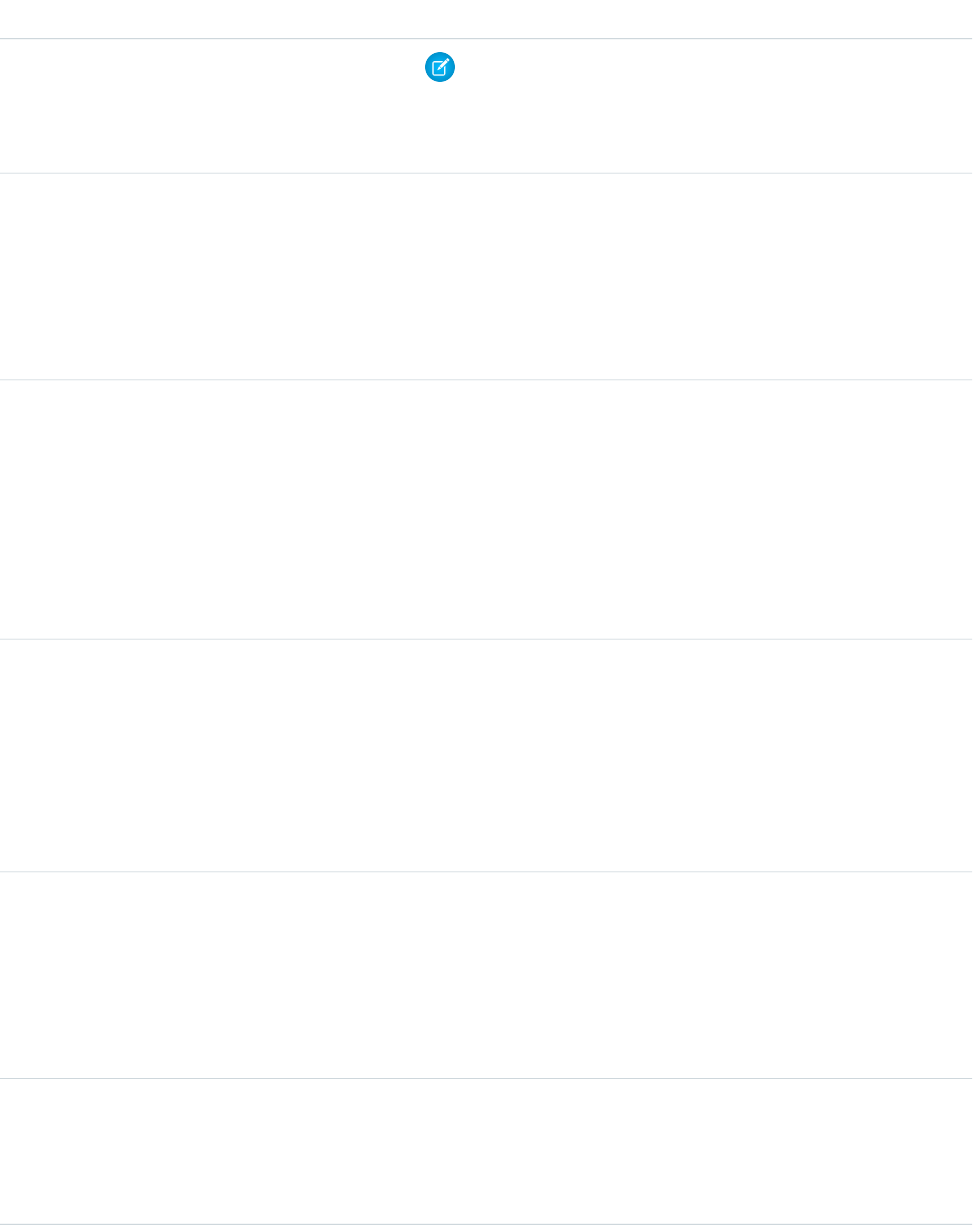
DetailsField
Note: When creating large sets of data, always specify a unique
DeveloperName for each record. If no DeveloperName is
specified, performance may slow while Salesforce generates one for
each record.
Type
reference
ForecastUserId
Properties
Create, Filter, Group, Nillable, Sort, Update
Description
The ID of the forecast manager associated with this role. Label is User ID.
Type
boolean
IsPartner
Properties
Defaulted on create, Filter
Description
Indicates whether the user role is a partner who has access to the partner
portal (true) or not (false). This field is not available for release 9.0 and
later. Instead, use PortalType with the value Partner.
Type
boolean
MayForecastManagerShare
Properties
Defaulted on create, Filter, Group, Sort
Description
Indicates whether the forecast manager can manually share their own
forecast.
Type
string
Name
Properties
Create, Filter, Group, Sort, Update
Description
Required. Name of the role. Corresponds to Label on the user interface.
Type
picklist
OpportunityAccessForAccountOwner
Properties
Create, Filter, Group, Restricted picklist, Sort, Update
2051
UserRoleStandard Objects
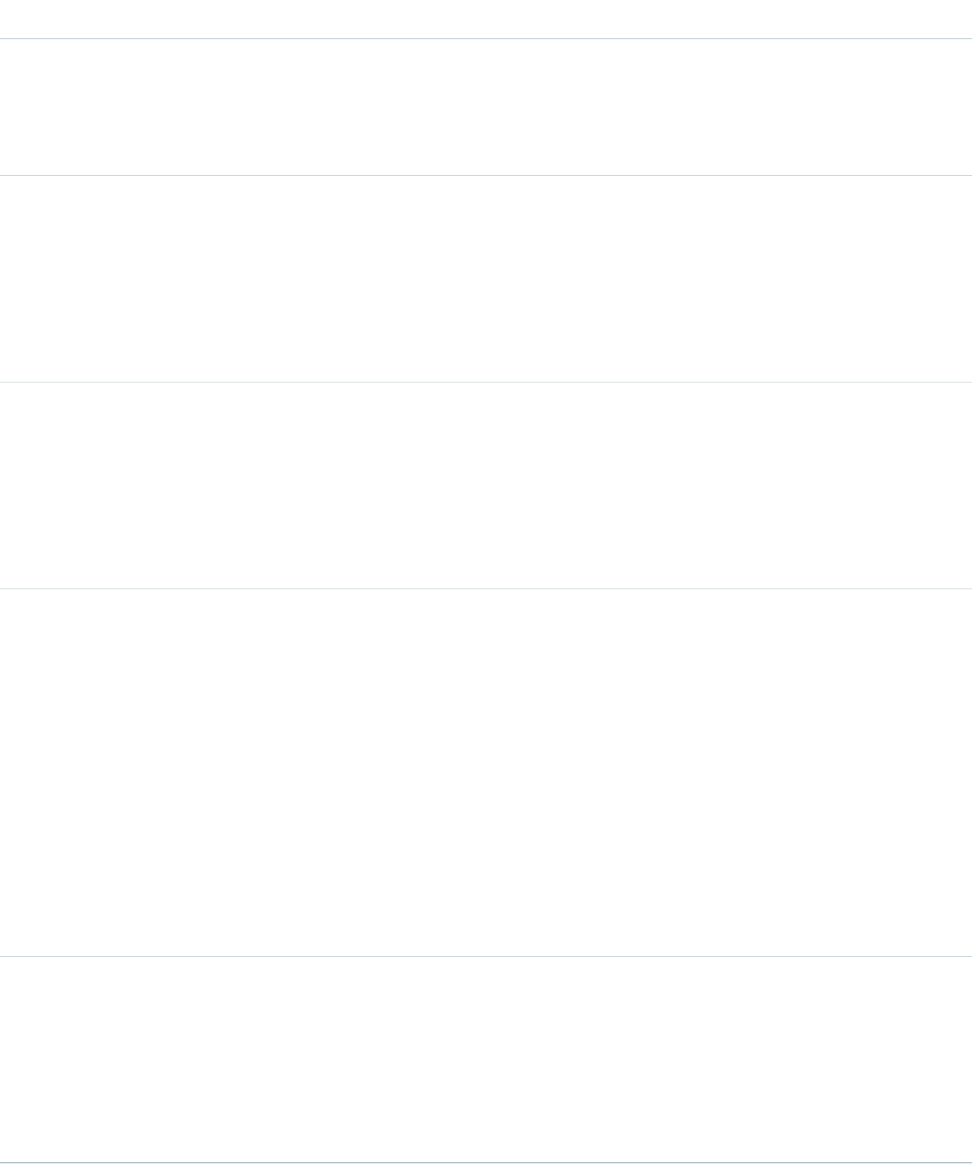
DetailsField
Description
Required. The opportunity access level for the account owner. Note that you
can’t set a user role with an opportunity access less than that specified in
organization-wide defaults.
Type
reference
ParentRoleId
Properties
Create, Filter, Group, Nillable, Sort, Update
Description
The ID of the parent role.
Type
picklist
PortalRole
Properties
Filter, Nillable
Description
The portal role: Executive, Manager, User, or PersonAccount.
Type
picklist
PortalType
Properties
Create, Filter, Group, Nillable, Restricted picklist, Sort
Description
This value indicates the type of portal for the role:
•None: Salesforce application role.
•CustomerPortal: Customer portal role.
•Partner: partner portal role. The field IsPartner used in release 8.0
will map to this value.
This field replaces IsPartner beginning with release 9.0.
Type
string
RollupDescription
Properties
Create, Filter, Group, Nillable, Sort, Update
Description
Description of the forecast rollup. Label is Description.
2052
UserRoleStandard Objects
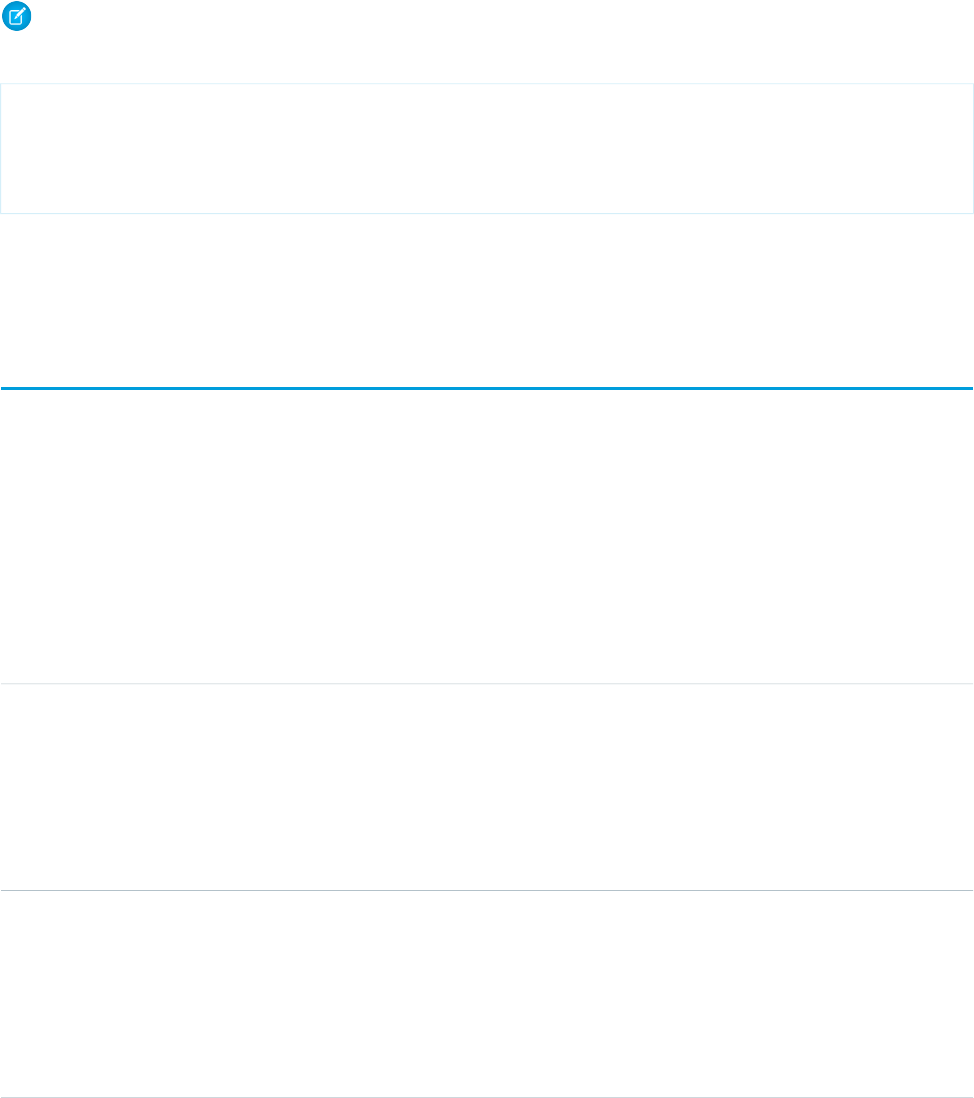
Usage
Use this object to query the set of currently configured user roles in your organization. Use it in your client application to obtain valid
UserRole IDs to use when querying or modifying a User record.
All users have access to invoke query or describe this object. If your client application logs in with the “Manage Users” permission, it can
query, create, update, or delete UserRole records.
Note: You can’t update any field for a portal role.
For example, the following code finds all roles that are not assigned to any users.
SELECT Id, Name, DeveloperName,
FROM UserRole
WHERE Id NOT IN (SELECT UserRoleId
FROM User
WHERE UserRoleId !='000000000000000')
SEE ALSO:
Object Basics
UserServicePresence
Represents a presence user’s real-time presence status. This object is available in API version 32.0 and later.
Supported Calls
query(), getDeleted(), getUpdated(), retrieve()
Fields
DetailsField
Type
int
ConfiguredCapacity
Properties
Filter, Group, Nillable, Sort
Description
The user’s total configured capacity.
Type
boolean
IsAway
Properties
Defaulted on create, Filter, Group, Sort
Description
Indicates whether the user’s status is Away.
2053
UserServicePresenceStandard Objects
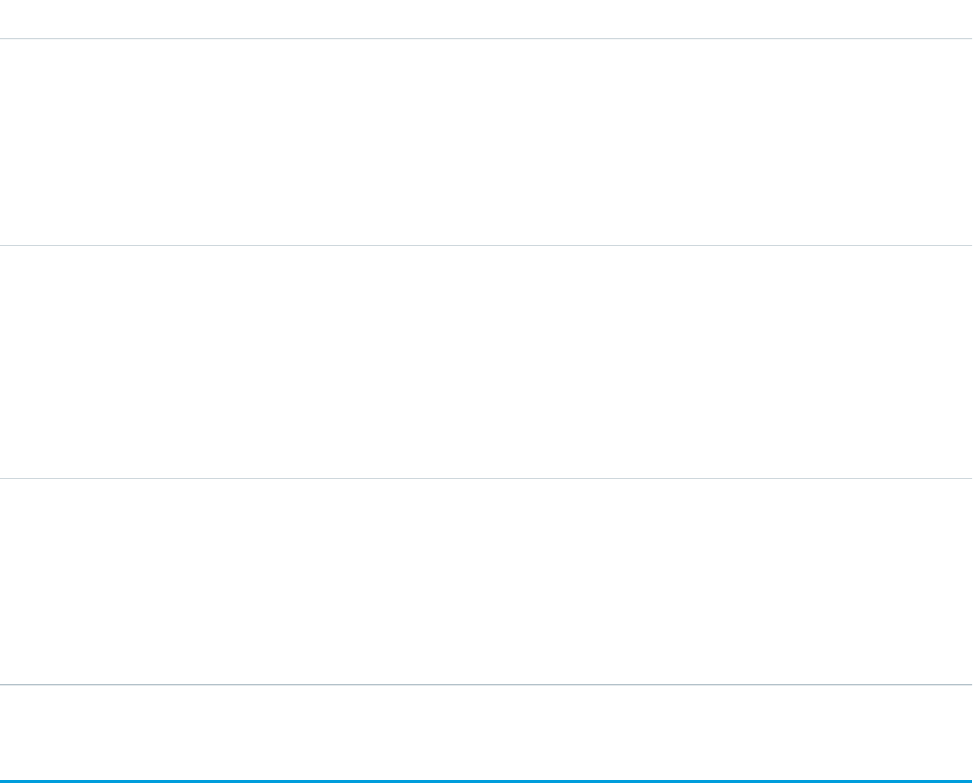
DetailsField
Type
string
Name
Properties
Create, Filter, Nillable, Sort, Update
Description
An automatically generated ID number that identifies the record.
Type
reference
ServicePresenceStatusId
Properties
Create, Filter, Nillable, Sort, Update
Description
The ID of the presence status that’s associated with the presence user that’s specified by the
UserId.
Type
string
UserId
Properties
Create, Filter, Group, Sort, Update
Description
The ID of the Omni-Channel user.
UserShare
Represents a sharing entry on a user record. This object is available in API version 26.0 and later.
Supported Calls
create(), delete(), describeSObjects(), query(), retrieve(), update(), upsert()
Special Access Rules
Customer Portal users can't access this object.
Fields
The properties available for some fields depend on the default organization-wide sharing settings. The properties listed are true for the
default settings of such fields.
2054
UserShareStandard Objects
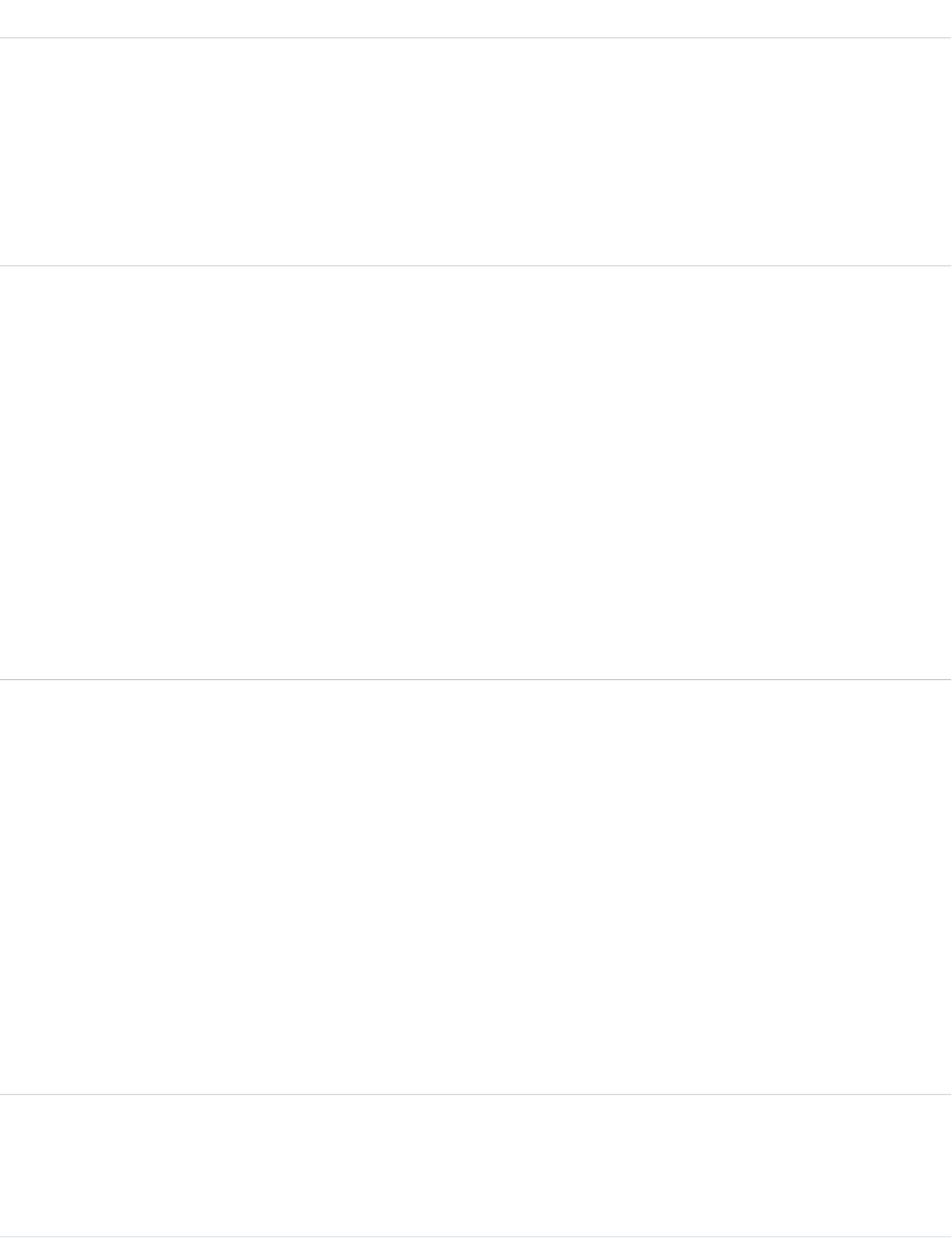
DetailsField
Type
boolean
IsActive
Properties
Defaulted on create, Filter, Group, Sort
Description
Read-only. Indicates whether the User has access to log in (true) or not (false).
You can modify a User's active status from the user interface or via the API.
Type
picklist
RowCause
Properties
Filter, Group, Restricted picklist, Sort
Description
Reason that this sharing entry exists. You can only write to this field when its value
is either omitted or set to Manual (default).
You can create a value for this field in API versions 32.0 and later with the correct
organization-wide sharing settings.
Possible values include:
•Manual—The User or Group has access to the user record because a User with
“All” access manually shared the User with them.
•Rule—The User or Group has access to the user record via a User sharing rule.
Type
picklist
UserAccessLevel
Properties
Create, Filter, Group, Restricted picklist, Sort, Update
Description
Level of access that the User or Group has to the specified user. The specified user is
denoted by the UserId. The possible values are:
•Read
•Edit
This field must be set to an access level that is at least equal to the organization’s
default UserAccessLevel.
UserAccessLevel can be updated only if RowCause is set to Manual
Sharing.
Type
reference
UserId
Properties
Create, Filter, Group, Sort
2055
UserShareStandard Objects
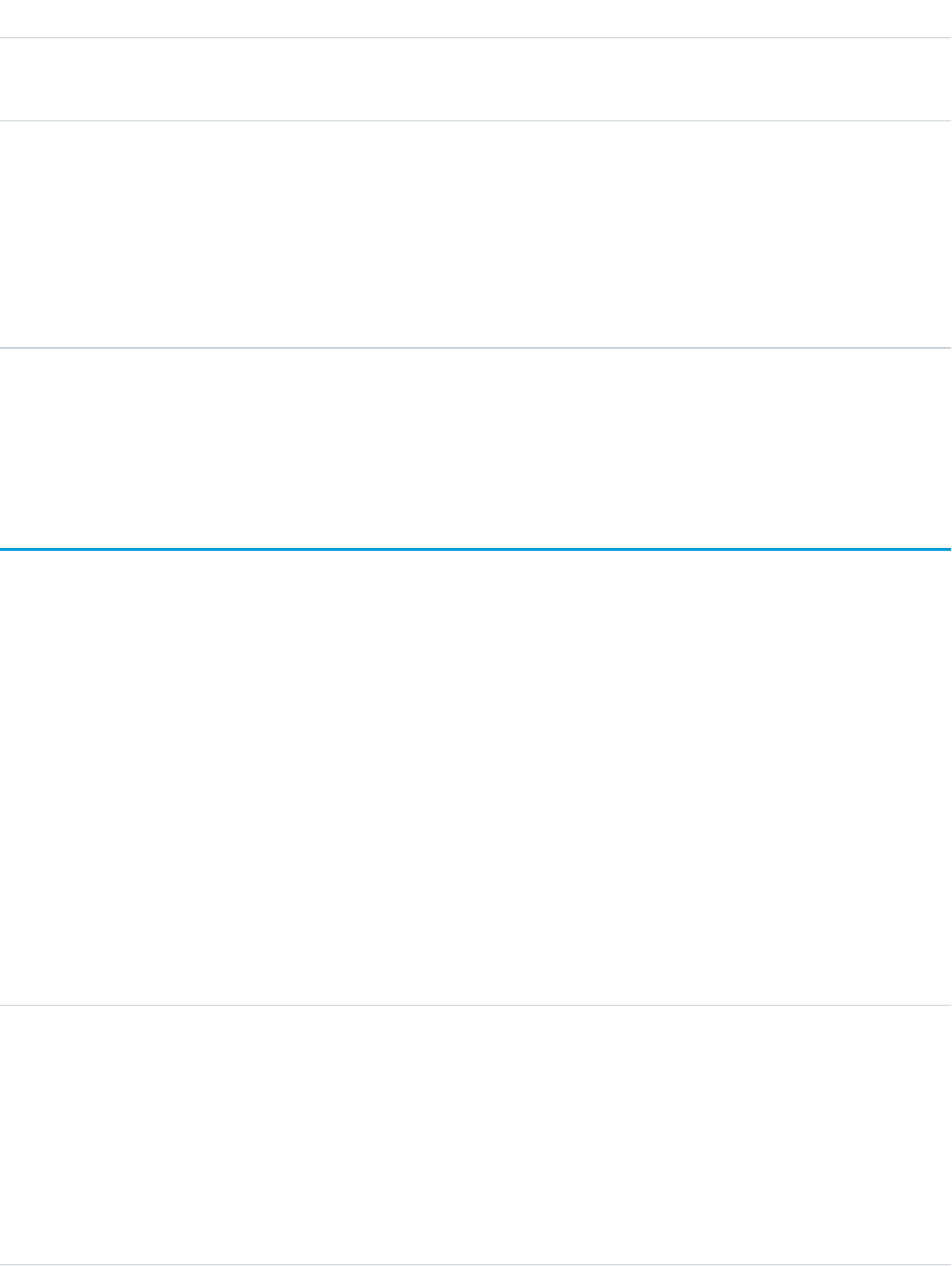
DetailsField
Description
ID of the User being shared.
Type
reference
UserOrGroupId
Properties
Create, Filter, Group, Sort
Description
ID of the User or Group that has been given access to the User. This field can’t be
updated.
Usage
This object allows you to determine which users and groups can view or edit User records owned by other users.
UserTeamMember
Represents a single User on the default opportunity team of another User.
Supported Calls
create(), delete(), describeSObjects(), getDeleted(), getUpdated(), query(), retrieve(), update(),
upsert()
Special Access Rules
•This object is available only in organizations that have enabled the team selling functionality.
•Customer Portal users can’t access this object.
Fields
DetailsField
Type
picklist
OpportunityAccessLevel
Properties
Create, Filter, Restricted picklist, Update
Description
Required. Level of access that the team member has to opportunities for which the user has
added his or her default opportunity team. The possible values are:
•Read
2056
UserTeamMemberStandard Objects
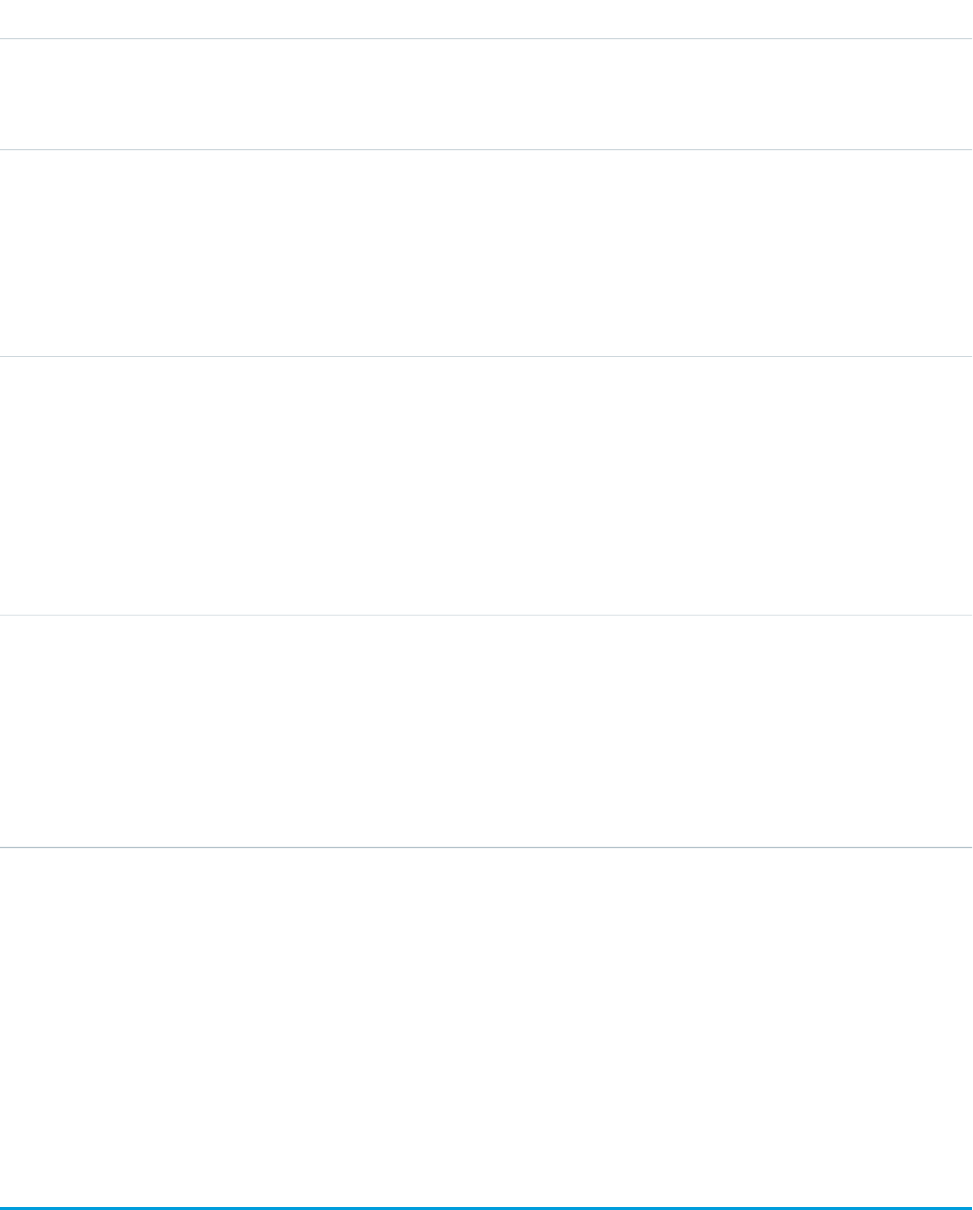
DetailsField
•Edit
This field must be set to an access level that is higher than the organization’s default access
level for opportunities.
Type
reference
OwnerId
Properties
Create, Filter
Description
Required. ID of the User who owns the default opportunity team. This field can’t be updated.
Type
picklist
TeamMemberRole
Properties
Create, Filter, Nillable, Update
Description
Role that the team member has on opportunities for which the User has added his or her
default opportunity team. The valid values are set by the organization’s administrator in the
Opportunity Team Roles picklist. Label is Team Role.
Type
reference
UserId
Properties
Create, Filter
Description
Required. ID of the User who is a member of the default opportunity team. This field can’t
be updated.
Usage
If you attempt to create a record that matches an existing record, the create request updates any modified fields and returns the existing
record.
Users can set up their default opportunity team to include other users that typically work with them on opportunities.
SEE ALSO:
OpportunityTeamMember
UserTerritory
Represents a User who has been assigned to a Territory.
2057
UserTerritoryStandard Objects
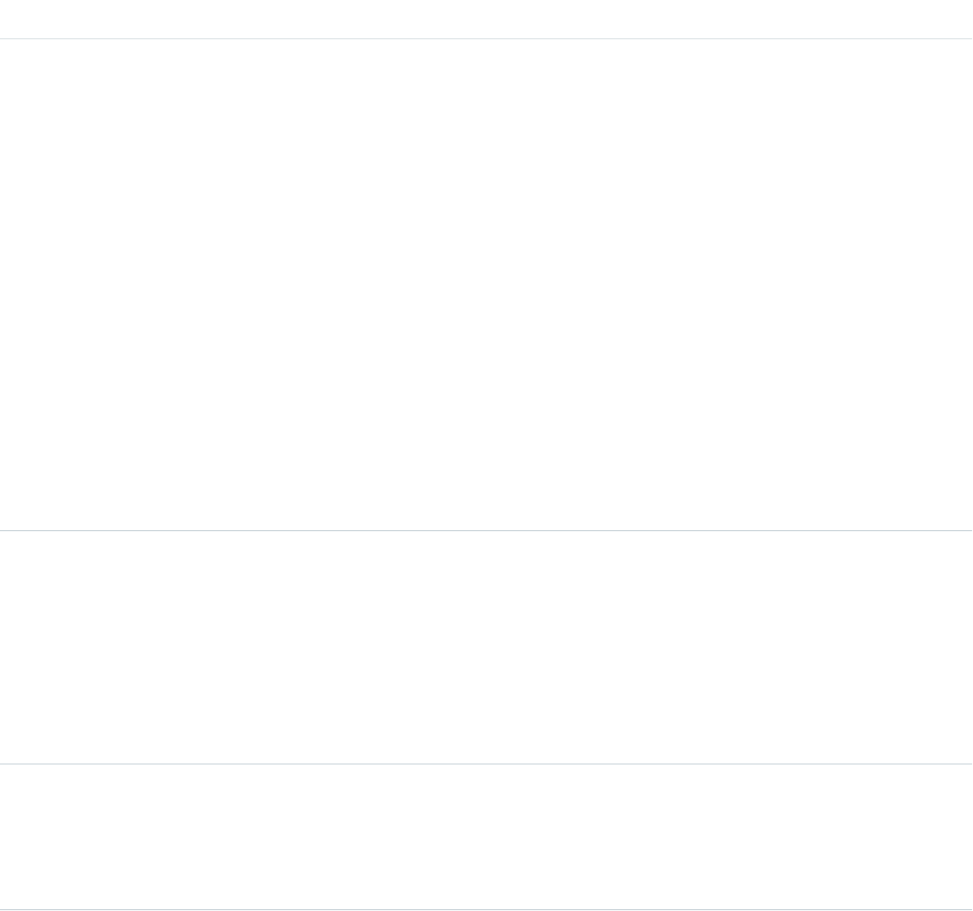
Supported Calls
create(), delete(), describeSObjects(), getDeleted(), getUpdated(), query(), retrieve()
Special Access Rules
•Only available if territory management has been enabled for your organization.
•Customer Portal users can’t access this object.
Fields
DetailsField
Type
boolean
IsActive
Properties
Defaulted on create, Filter
Description
Indicates whether the user is active in the given territory (true), or inactive in the
given territory (false):
•Users who are active in a territory are explicitly assigned to the territory and can
have open opportunities, closed opportunities, or no opportunities associated
with that territory.
•Users who are inactive in a territory are not explicitly assigned to the territory, but
own an open or closed opportunity that is associated with the territory. For
example, a user may have been transferred out of a territory, but still own
opportunities in his or her old territory.
Until a user is deleted from a territory (not simply removed from the territory), the
record is not returned in a getDeleted() call.
Type
boolean
IsDeleted
Properties
Defaulted on create, Filter
Description
Indicates whether the object has been moved to the Recycle Bin (true) or not
(false). Label is Deleted.
Type
reference
TerritoryId
Properties
Create, Filter
2058
UserTerritoryStandard Objects
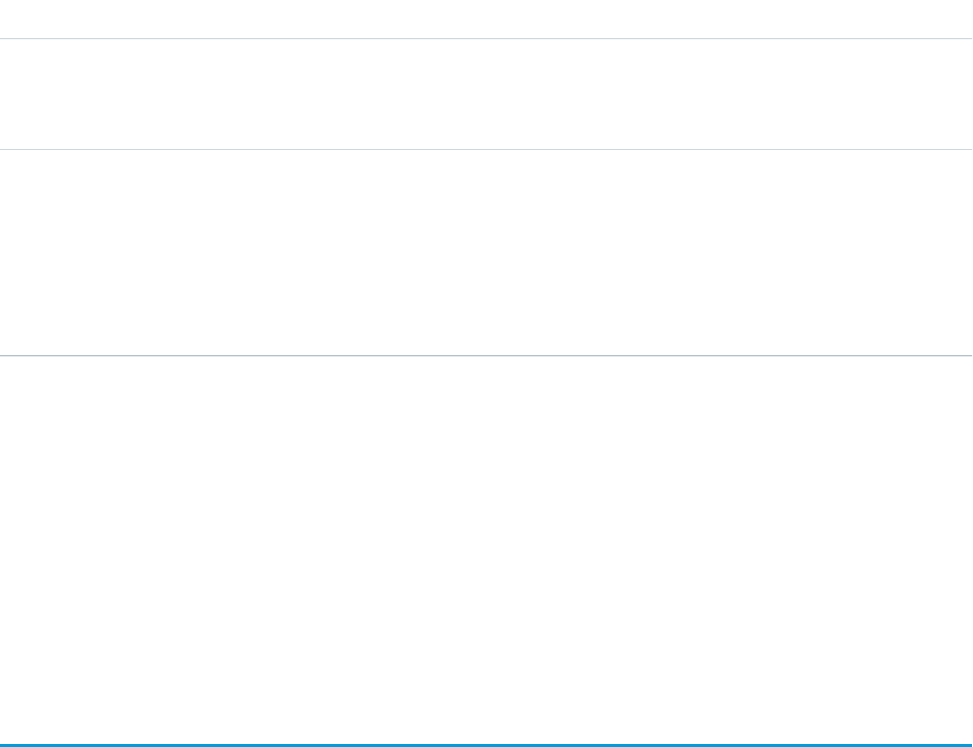
DetailsField
Description
ID of the Territory to which the user has been assigned. This field is required when
creating a record in API version 20.0 and later.
Type
reference
UserId
Properties
Create, Filter
Description
ID of the user. This field is required when creating a record.
Usage
If a user is inactive in a territory, and the opportunities they own that are associated with the territory are all closed, then the user is not
returned.
SEE ALSO:
Territory
AccountTerritoryAssignmentRule
AccountTerritoryAssignmentRuleItem
UserTerritory2Association
Represents an association (by assignment) between a territory and a user record. Available only if Enterprise Territory Management has
been enabled for your organization.
Supported Calls
create(), delete(), describeSObjects(), query(), retrieve()
Special Access Rules
If a territory model is in Active state, any user can view that model, including its territories and assignment rules. For territories in an
active model, any user can view assigned records and assigned users subject to your organization’s sharing settings. Users cannot view
territory models in other states (such as Planning or Archived).
2059
UserTerritory2AssociationStandard Objects
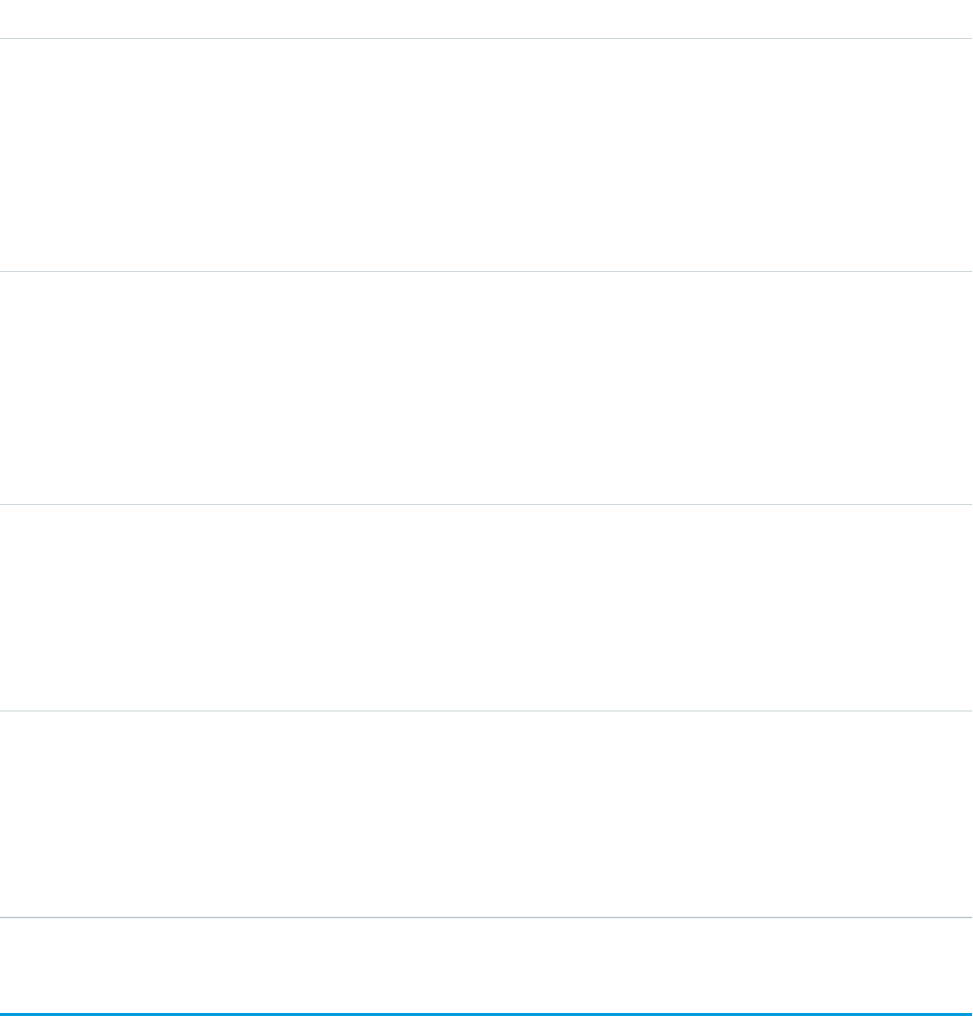
Fields
DetailsField Name
Type
boolean
IsActive
Properties
Defaulted on create, Filter, Group, Sort
Description
Indicates whether the user is active (true) or inactive (false) in the given
territory.
Type
picklist
RoleInTerritory2
Properties
Create, Filter, Group, Nillable, Sort, Update
Description
The role of the user in a territory. Possible values are: Owner, Administrator, Sales
Rep. Label is Role in Territory.
Type
reference
Territory2Id
Properties
Create, Filter, Group, Sort
Description
The ID of the territory that the user is assigned to.
Type
reference
UserId
Properties
Create, Filter, Group, Sort
Description
The ID of the user who is assigned to the territory.
VerificationHistory
Represents the past six months of your org users’ attempts to verify their identity. This object is available in API version 36.0 and later.
Supported Calls
describeSObjects(), query(), retrieve()
2060
VerificationHistoryStandard Objects

Special Access Rules
Only users with “Manage Users” permission can access this object.
Fields
DetailsField Name
Type
picklist
Activity
Properties
Filter, Group, Restricted picklist, Sort
Description
The action the user attempted that requires identity verification. The label is User
Activity. Available values are:
•AccessReports—The user attempted to access reports or dashboards.
•Apex—The user attempted to access a Salesforce resource with a verification
Apex method.
•ChangeEmail—The user attempted to change an email address.
•ConnectToopher—The user attempted to connect Salesforce Authenticator.
•ConnectTotp—The user attempted to connect a one-time password
generator.
•ConnectU2F—The user attempted to register a U2F security key.
•ConnectedApp—The user attempted to access a connected app.
•EnableLL—The user attempted to enroll in Lightning Login.
•ExportPrintReports—The user attempted to export or print reports or
dashboards.
•ExtraVerification—Reserved for future use.
•Login—The user attempted to log in.
•Registration—Reserved for future use.
•TempCode—The user attempted to generate a temporary verification code.
Type
int
EventGroup
Properties
Filter, Group, Sort
Description
ID of the verification attempt. Verification can involve several attempts and use
different verification methods. For example, in a user’s session, a user enters an
invalid verification code (first attempt). The user then enters the correct code and
successfully verifies identity (second attempt). Both attempts are part of a single
verification and, therefore, have the same ID. The label is Verification Attempt.
2061
VerificationHistoryStandard Objects
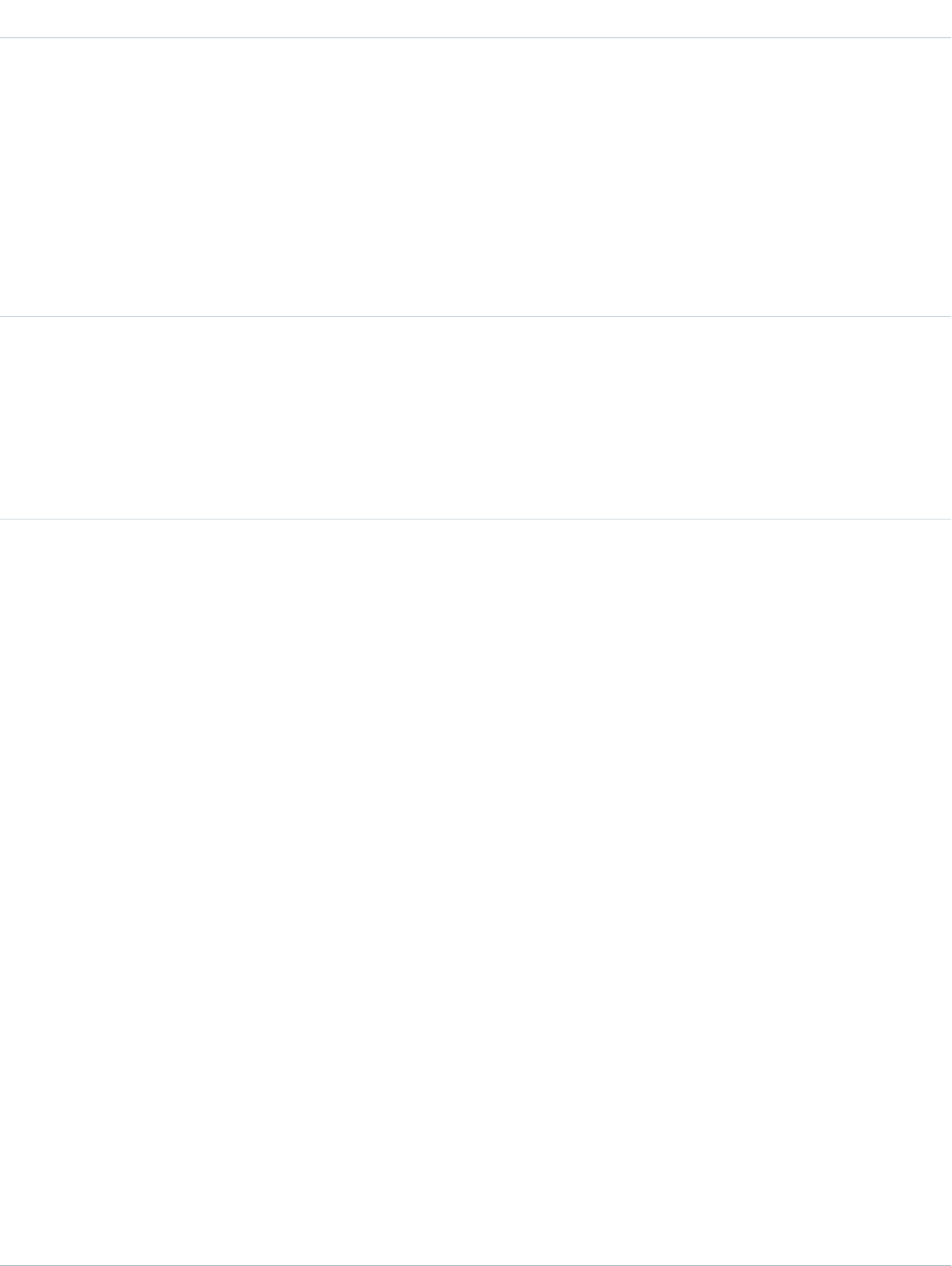
DetailsField Name
Type
reference
LoginGeoId
Properties
Filter, Group, Nillable, Sort
Description
The 18-character ID for the record of the geographic location of the user for a
successful or unsuccessful identity verification attempt. Due to the nature of
geolocation technology, the accuracy of geolocation fields (for example, country,
city, postal code) may vary.
Type
reference
LoginHistoryId
Properties
Filter, Group, Sort
Description
The ID for the record of the user’s successful or unsuccessful login attempt.
Type
picklist
Policy
Properties
Filter, Group, Restricted picklist, Sort
Description
The identity verification security policy or setting. The label is Triggered By.
Available values are:
•CustomApex—Identity verification made by a verification Apex method.
•DeviceActivation—Identity verification required for users logging in from an
unrecognized device or new IP address. This verification is part of Salesforce’s
risk-based authentication.
•EnableLightningLogin—Identity verification required for users enrolling in
Lightning Login. This verification is triggered when the user attempts to
enroll. Users are eligible to enroll if they have the “Lightning Login User” user
permission and the org has enabled “Allow Lightning Login” in Session
Settings.
•ExtraVerification—Reserved for future use.
•HighAssurance—High assurance session required for resource access. This
verification is triggered when the user tries to access a resource, such as a
connected app, report, or dashboard that requires a high-assurance session
level.
•LightningLogin—Identity verification required for users logging in via
Lightning Login. This verification is triggered when the enrolled user attempts
to log in. Users are eligible to log in if they have the “Lightning Login User”
user permission, have successfully enrolled in Lightning Login, and the org
has enabled “Allow Lightning Login” in Session Settings.
2062
VerificationHistoryStandard Objects
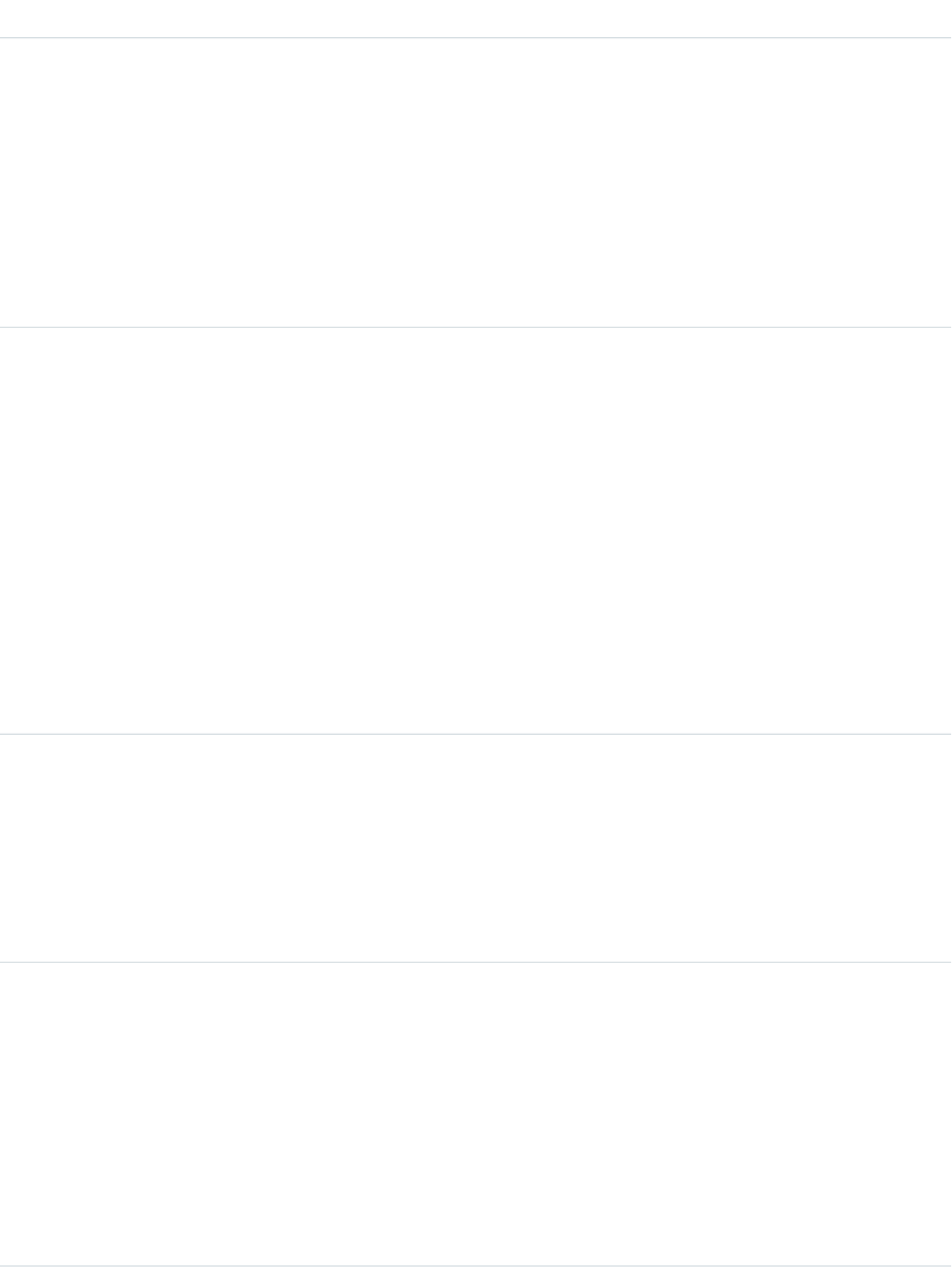
DetailsField Name
•PageAccess—Identity verification required for users attempting to perform
an action, such as changing an email address or adding a two-factor
authentication method.
•ProfilePolicy—Session security level required at login. This verification is
triggered by the “Session security level required at login” setting on the user’s
profile.
•TwoFactorAuthentication—Two-factor authentication required at login. This
verification is triggered by the “Two-Factor Authentication for User Interface
Logins” user permission assigned to a custom profile. Or, the user permission
is included in a permission set that is assigned to a user.
Type
string
Remarks
Properties
Filter, Group, Nillable, Sort
Description
The text the user sees on the screen or in Salesforce Authenticator when prompted
to verify identity. For example, if identity verification is required for a user’s login,
the user sees “You’re trying to Log In to Salesforce”. In this instance, the Remarks
value is “Log In to Salesforce”. The exception is when the Activity value is
Apex. In this instance, the Remarks value is a custom description passed by
the Apex method. If the user is verifying identity using the Salesforce Authenticator
app, the custom description displays in the app as well. If the custom description
isn’t specified, the default value is the name of the Apex method. The label is
Activity Message.
Type
reference
ResourceId
Properties
Filter, Group, Nillable, Sort
Description
If the Activity value is ConnectedApp, the ResourceId value is the ID
of the connected app. The label is Connected App ID.
Type
string
SourceIp
Properties
Filter, Group, Sort
Description
The IP address of the machine from which the user attempted the action that
requires identity verification. For example, the IP address of the machine from
where the user tried to log in or access reports. If it’s a non-login action that
required verification, the IP address can be different from the address from where
the user logged in. This address can be an IPv4 or IPv6 address.
2063
VerificationHistoryStandard Objects

DetailsField Name
Type
picklist
Status
Properties
Filter, Group, Restricted picklist, Sort
Description
The status of the identity verification attempt. Available values are:
•AutomatedSuccess—Salesforce Authenticator approved the request for
access because the request came from a trusted location. After users enable
location services in Salesforce Authenticator, they can designate trusted
locations. When a user trusts a location for a particular activity, such as logging
in from a recognized device, that activity is approved from the trusted location
for as long as the location is trusted.
•Denied—The user denied the approval request in the authenticator app,
such as Salesforce Authenticator.
•FailedGeneralError—An error caused by something other than an invalid
verification code, too many verification attempts, or authenticator app
connectivity.
•FailedInvalidCode—The user provided an invalid verification code.
•FailedTooManyAttempts—The user attempted to verify identity too many
times. For example, the user entered an invalid verification code repeatedly.
•Initiated—Salesforce initiated identity verification but hasn’t yet challenged
the user.
•InProgress—Salesforce challenged the user to verify identity and is waiting
for the user to respond or for Salesforce Authenticator to send an automated
response.
•RecoverableError—Salesforce can’t reach the authenticator app to verify
identity, but will retry.
•ReportedDenied—The user denied the approval request in the authenticator
app, such as Salesforce Authenticator, and also flagged the approval request
to report to an administrator.
•Succeeded—The user’s identity was verified.
Type
reference
UserId
Properties
Filter, Group, Sort
Description
ID of the user verifying identity.
Type
picklist
VerificationMethod
2064
VerificationHistoryStandard Objects

DetailsField Name
Properties
Filter, Group, Nillable, Restricted picklist, Sort
Description
The method by which the user attempted to verify identity in the verification
event. The label is Method. Available values are:
•Email—Salesforce sent an email with a verification code to the address
associated with the user’s account.
•EnableLL—Salesforce Authenticator sent a notification to the user’s mobile
device to enroll in Lightning Login. This value is available in API version 38.0
and later.
•Hotp—Reserved for future use.
•LL—Salesforce Authenticator sent a notification to the user’s mobile device
to approve login via Lightning Login. This value is available in API version
38.0 and later.
•SalesforceAuthenticator—Salesforce Authenticator sent a notification to the
user’s mobile device to verify account activity.
•Sms—Salesforce sent a text message with a verification code to the user’s
mobile device.
•TempCode—A Salesforce admin or a user with the “Manage Two-Factor
Authentication in User Interface” permission generated a temporary
verification code for the user. This value is available in API version 37.0 and
later.
•Totp—An authenticator app generated a time-based, one-time password
(TOTP) on the user’s mobile device.
•U2F—A U2F security key generated required credentials for the user. This
value is available in API version 38.0 and later.
Type
dateTime
VerificationTime
Properties
Filter, Sort
Description
The time of the identity verification attempt. The time zone is based on GMT. The
label is Time.
Usage
Here are two examples of the types of API queries you can perform.
2065
VerificationHistoryStandard Objects
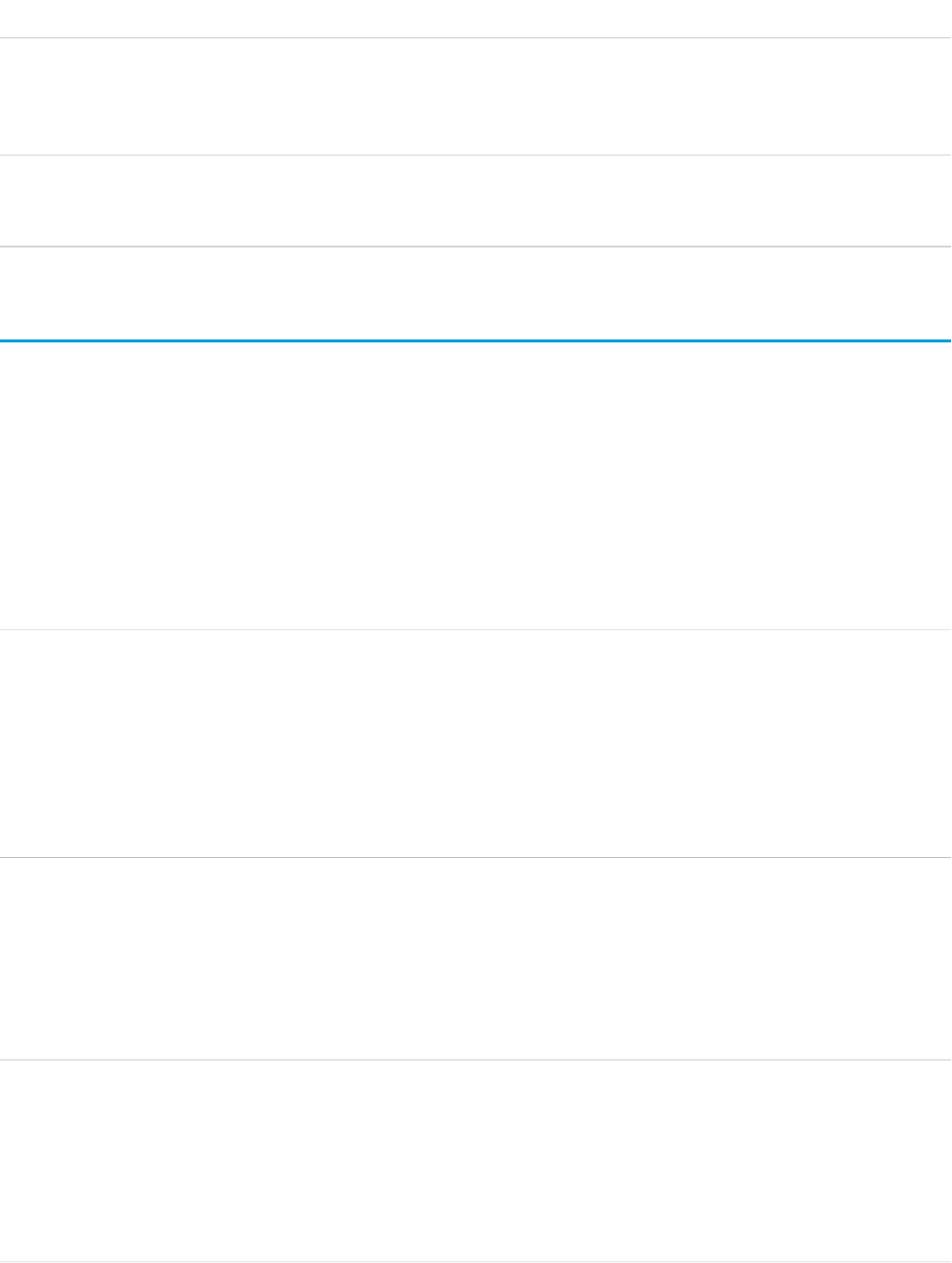
StringQuery
SELECT Activity, EventGroup, Policy,
Remarks, Status, UserId,VerificationMethod,
Show verification history for a user’s login record
VerificationTime FROM VerificationHistory
WHERE LoginHistoryId = '0YaD000#########'
SELECT City, CountryIso, Latitude,
Longitude, PostalCode FROM LoginGeo WHERE
LoginGeoId = '0LE###############'
Get detailed geographic location information for a user’s verification
attempt
VoiceCall
Represents a Voice phone call.
Supported Calls
describeSObjects(), getDeleted(), getUpdated(), query(), retrieve()
Fields
DetailsField Name
Type
string
CallDisposition
Properties
Filter, Group, Nillable, Sort
Description
The status of a phone call, such as whether a phone call is in progress, busy,or
failed.
Type
int
CallDurationInSeconds
Properties
Filter, Group, Nillable, Sort
Description
The total call duration in seconds.
Type
dateTime
CallEndDateTime
Properties
Filter, Sort
Description
The time when a call ends.
2066
VoiceCallStandard Objects
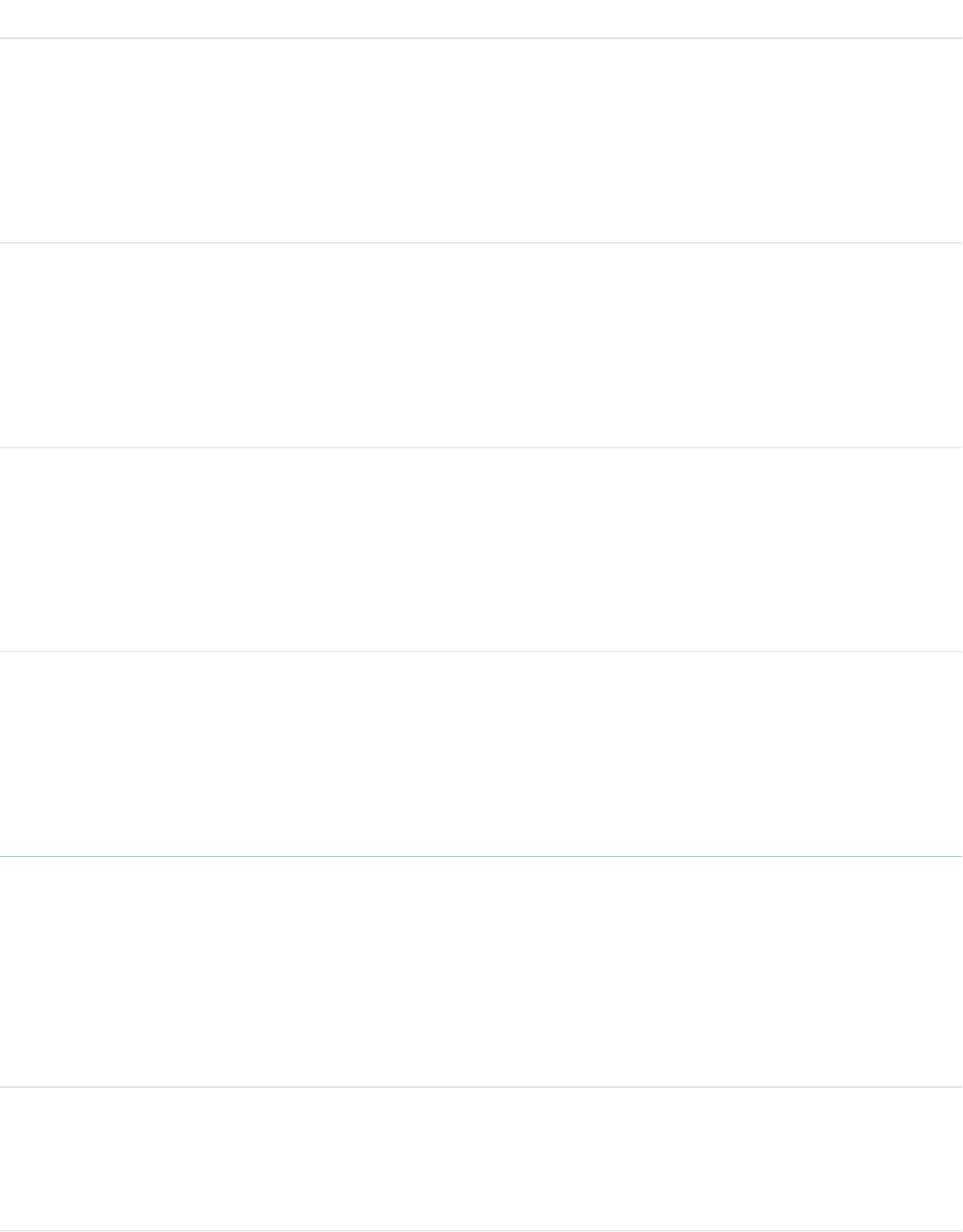
DetailsField Name
Type
dateTime
CallStartDateTime
Properties
Filter, Sort
Description
The time when a call starts.
Type
picklist
CallType
Properties
Filter, Group, Restricted picklist, Sort
Description
Whether a call is internal, inbound, or outbound.
Type
picklist
CurrencyCode
Properties
Filter, Group, Nillable, Restricted picklist, Sort
Description
The currency used to bill the call.
Type
phone
FromPhoneNumber
Properties
Filter, Group, Sort
Description
The phone number of the user who initiated the call.
Type
dateTime
LastReferencedDate
Properties
Filter, Nillable, Sort
Description
The time stamp that indicates when the current user last viewed a record that is
related to this VoiceCall.
Type
dateTime
LastViewedDate
Properties
Filter, Nillable, Sort
2067
VoiceCallStandard Objects
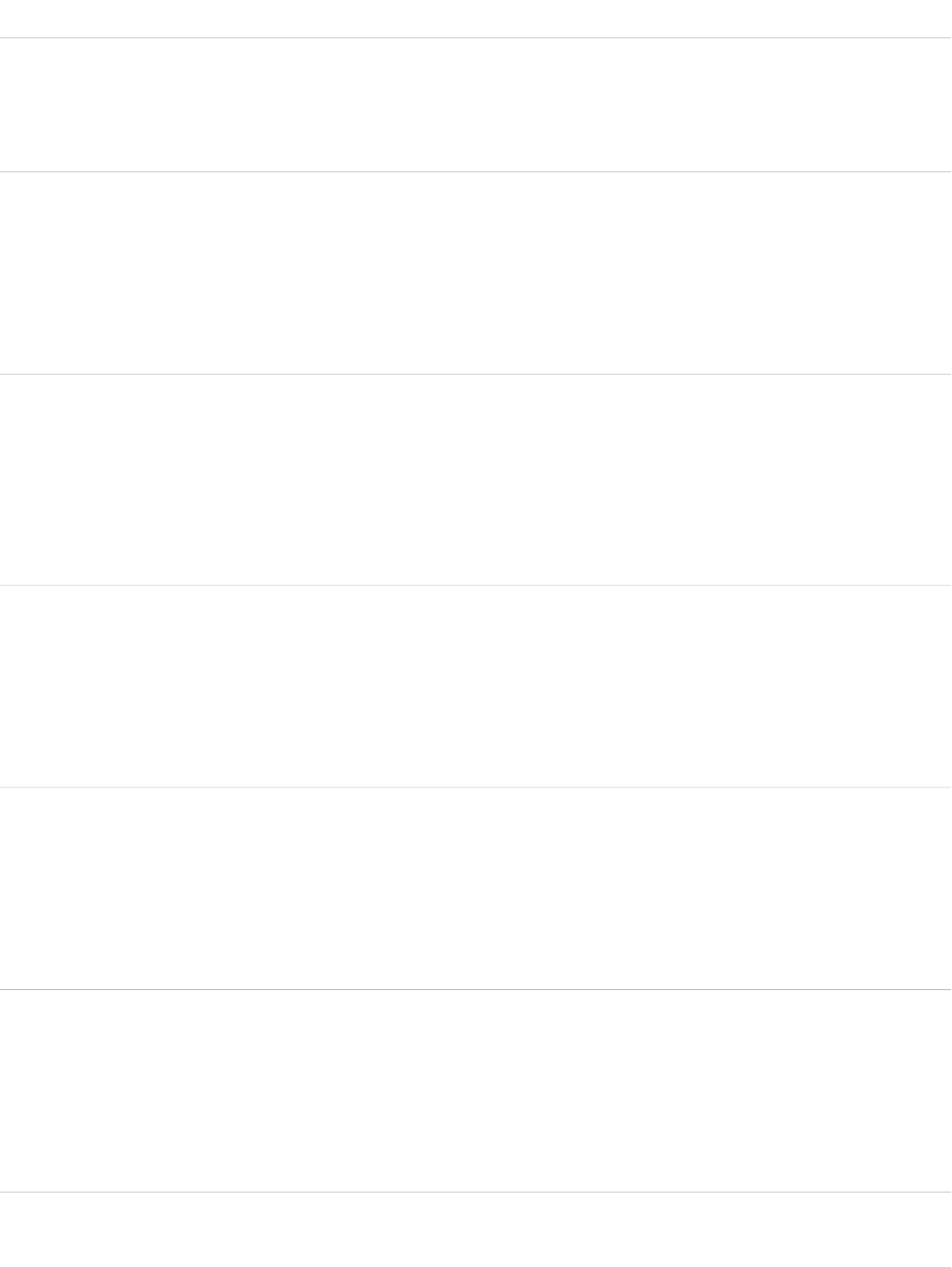
DetailsField Name
Description
The time stamp that indicates when the current user last viewed this VoiceCall.
If this value is null, this record might have been only referenced
(LastReferencedDate) and not viewed.
Type
reference
OwnerId
Properties
Filter, Group, Sort
Description
The ID of the user who owns the phone number.
Type
double
Price
Properties
Filter, Nillable, Sort
Description
The cost of the phone call.
Type
reference
RelatedRecordId
Properties
Filter, Group, Nillable, Sort
Description
The ID of the related record.
Type
phone
ToPhoneNumber
Properties
Filter, Group, Sort
Description
The recipient of the phone call.
Type
reference
UserId
Properties
Filter, Group, Nillable, Sort
Description
The ID of the Voice user.
Type
string
VendorCallKey
2068
VoiceCallStandard Objects
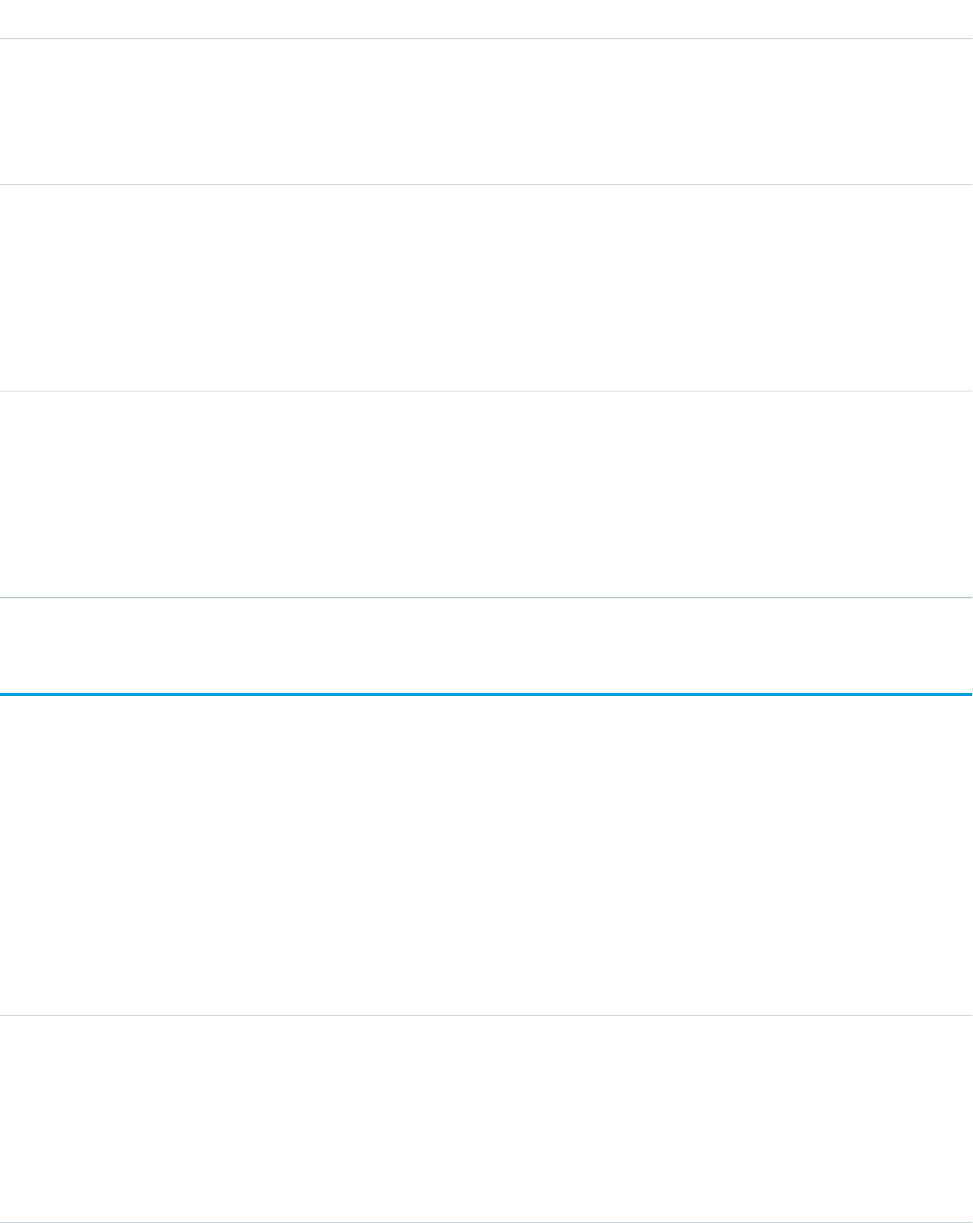
DetailsField Name
Properties
Filter, Group, Nillable, Sort
Description
The ID of the child leg of the call that’s provided by the Voice vendor.
Type
string
VendorParentCallKey
Properties
Filter, Group, Nillable, Sort
Description
The ID of the parent leg of the call that’s provided by the Voice vendor.
Type
reference
VoiceVendorLineId
Properties
Filter, Group, Nillable, Sort
Description
The ID of the associated Voice vendor line.
VoiceCallList
Represents a prioritized list of numbers to call.
Supported Calls
create(), delete(), describeSObjects(), getDeleted(), getUpdated(), query(), retrieve(),
undelete(), update(), upsert()
Fields
DetailsField Name
Type
boolean
IsActive
Properties
Create, Defaulted on create, Filter, Group, Sort, Update
Description
Whether the call list is active or not.
2069
VoiceCallListStandard Objects
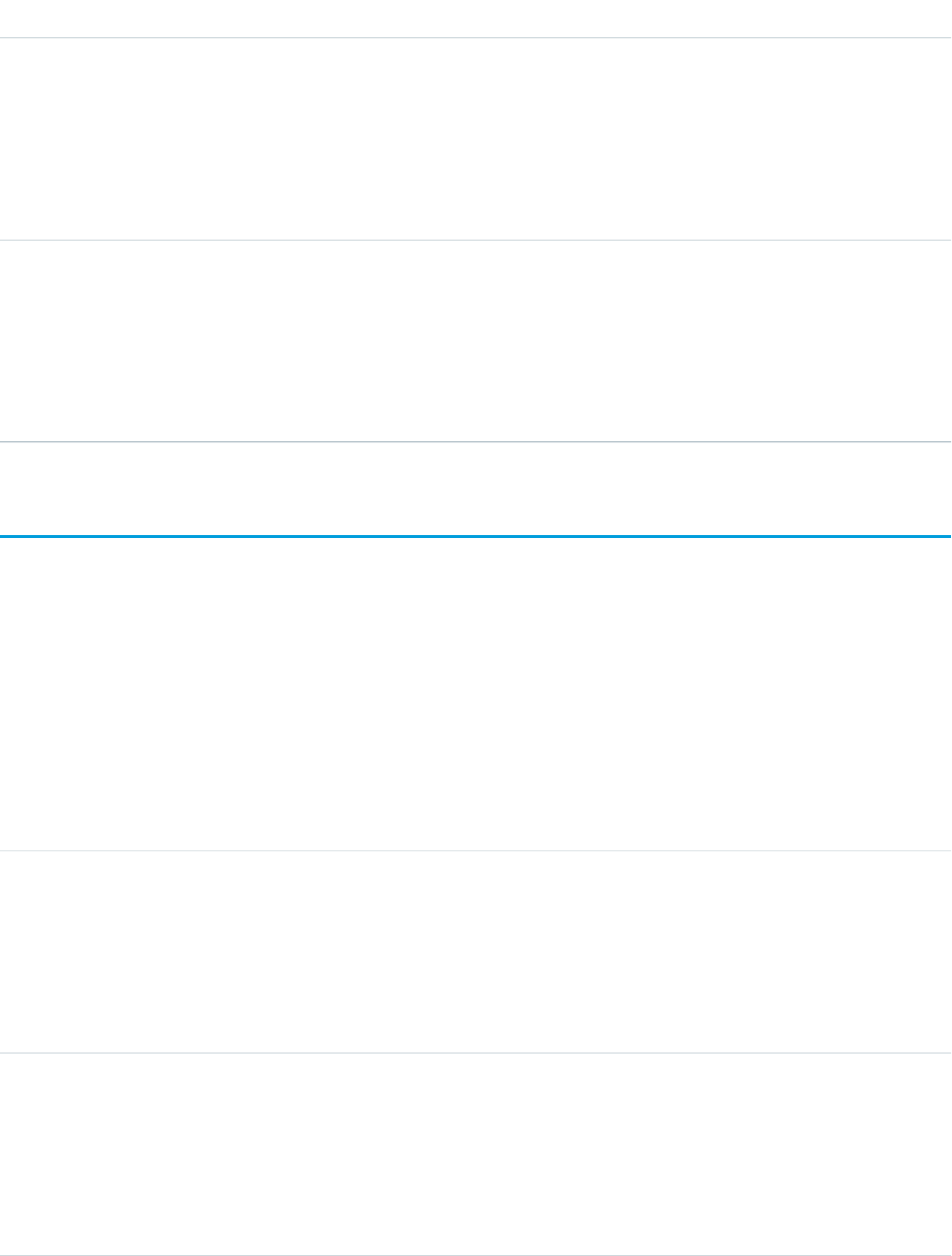
DetailsField Name
Type
string
Name
Properties
Create, Filter, Group, idLookup, Sort, Update
Description
The name of the call list.
Type
reference
OwnerId
Properties
Create, Defaulted on create, Filter, Group, Sort, Update
Description
The ID of the call list owner.
VoiceCallListItem
Represents a single phone number in a prioritized call list.
Supported Calls
create(), delete(), describeSObjects(), getDeleted(), getUpdated(), query(),
retrieve(), undelete(), update(), upsert()
Fields
DetailsField Name
Type
reference
CallListId
Properties
Create, Filter, Group, Sort
Description
The ID of the related call list.
Type
int
Ordinal
Properties
Create, Filter, Group, Sort, Update
Description
The order of the item in the overall call list.
2070
VoiceCallListItemStandard Objects
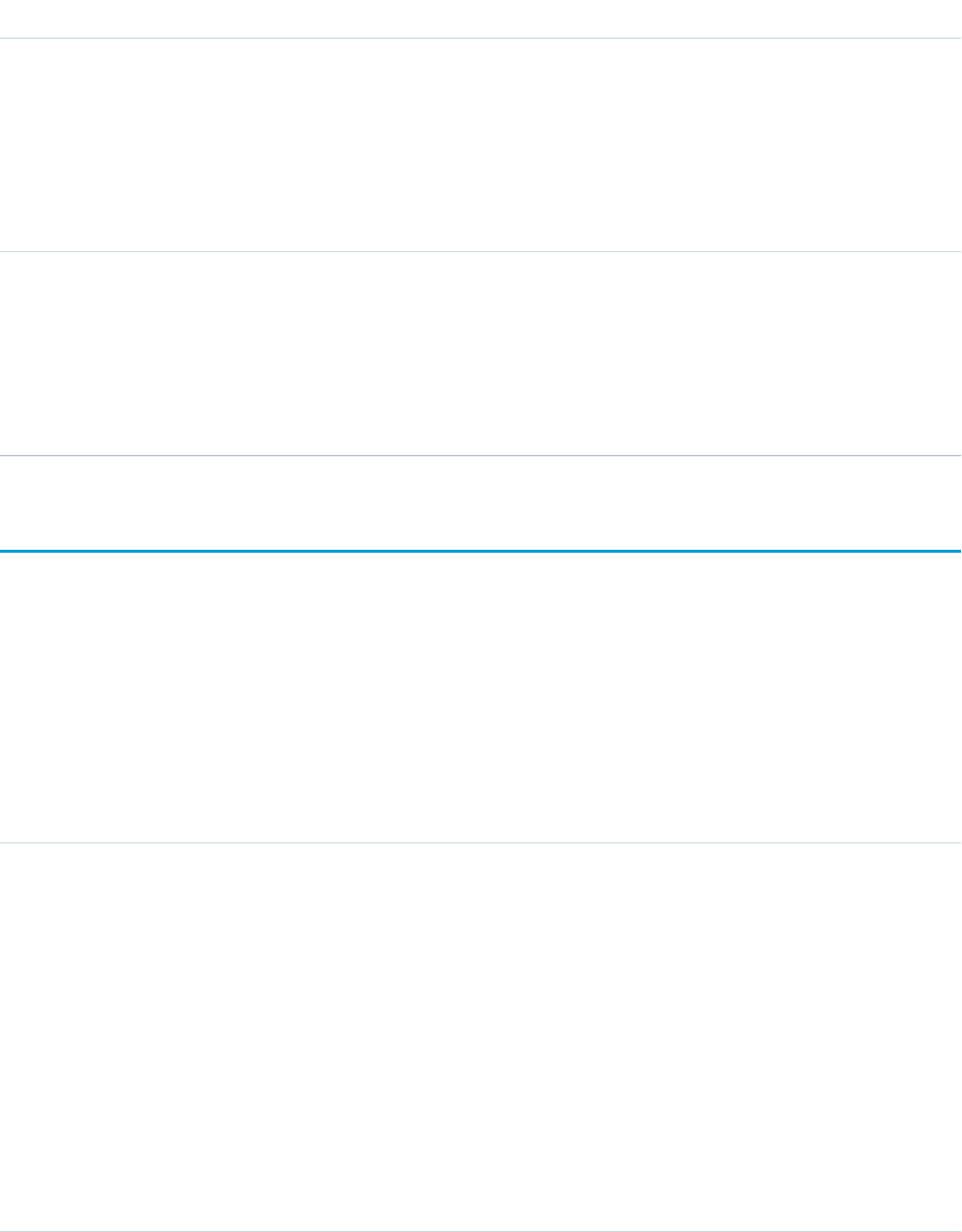
DetailsField Name
Type
reference
RelatedRecordId
Properties
Create, Filter, Group, Sort, Update
Description
The ID of the related record.
Type
picklist
State
Properties
Create, Filter, Group, Restricted picklist, Sort, Update
Description
Whether the call list item is not called, called, or skipped.
VoiceCallListShare
Represents a sharing entry on a VoiceCallList.
Supported Calls
create(), delete(), describeSObjects(), query(), retrieve(), update(), upsert()
Fields
DetailsField Name
Type
picklist
AccessLevel
Properties
Create, Filter, Group, Restricted picklist, Sort, Update
Description
Level of access that the user or group has to the VoiceCallList. The possible values
are:
•Read
•Edit
•All
This field must be set to an access level higher than the organization’s default
access level for call lists.
2071
VoiceCallListShareStandard Objects
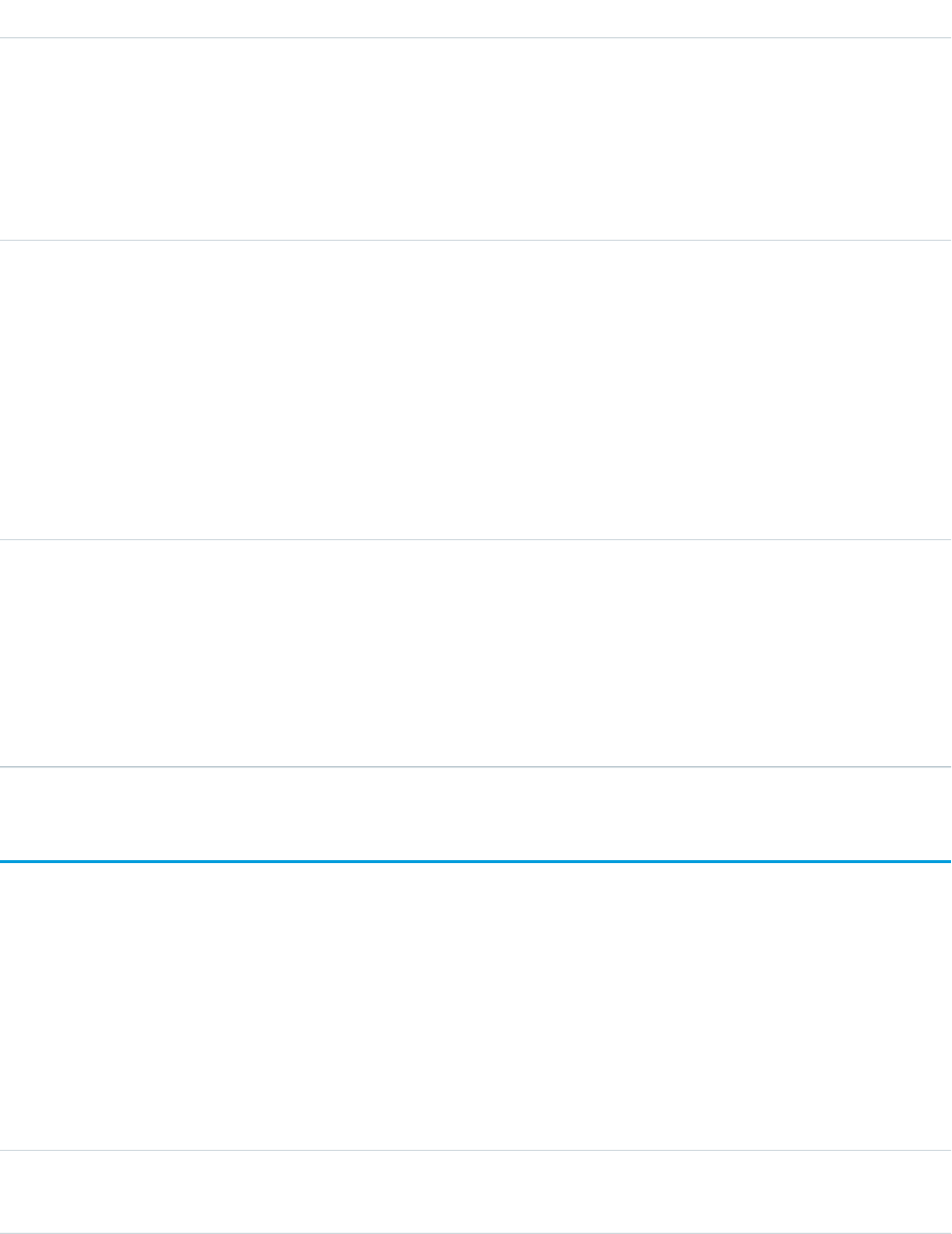
DetailsField Name
Type
reference
ParentId
Properties
Create, Filter, Group, Sort
Description
The ID of the VoiceCallList that is associated with this sharing entry.
Type
picklist
RowCause
Properties
Create, Filter, Group, Nillable, Restricted picklist, Sort
Description
Reason that this sharing entry exists. Read-only. Valid values include:
•Owner
•Manual
•Rule
Type
reference
UserOrGroupId
Properties
Create, Filter, Group, Sort
Description
The ID of the user or group that was given access to the call list. This field can’t
be updated.
VoiceCallShare
Represents a sharing entry on a VoiceCall object.
Supported Calls
create(), delete(), describeSObjects(), query(), retrieve(), update(), upsert()
Fields
DetailsField Name
Type
picklist
AccessLevel
2072
VoiceCallShareStandard Objects
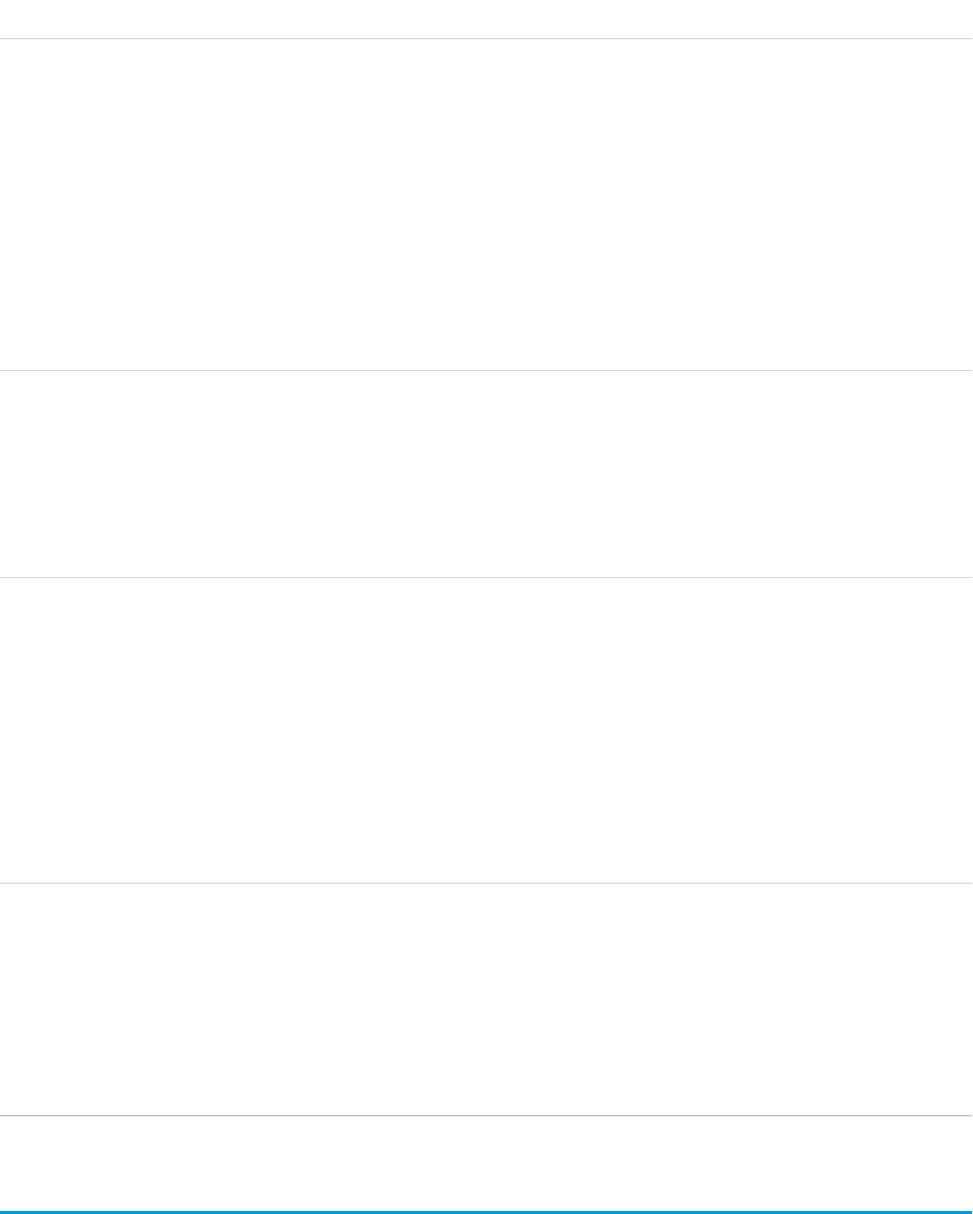
DetailsField Name
Properties
Create, Filter, Group, Restricted picklist, Sort, Update
Description
Level of access that the user or group has to the VoiceCall. The possible values
are:
•Read
•Edit
•All
This field must be set to an access level higher than the organization’s default
access level for Voice calls.
Type
reference
ParentId
Properties
Create, Filter, Group, Sort
Description
The ID of the VoiceCall that is associated with this sharing entry.
Type
picklist
RowCause
Properties
Create, Filter, Group, Nillable, Restricted picklist, Sort
Description
Reason that this sharing entry exists. Read-only. Valid values include:
•Owner
•Manual
•Rule
Type
reference
UserOrGroupId
Properties
Create, Filter, Group, Sort
Description
The ID of the user or group that was given access to the Voice call. This field can’t
be updated.
VoiceMailContent
Represents a voicemail message.
2073
VoiceMailContentStandard Objects
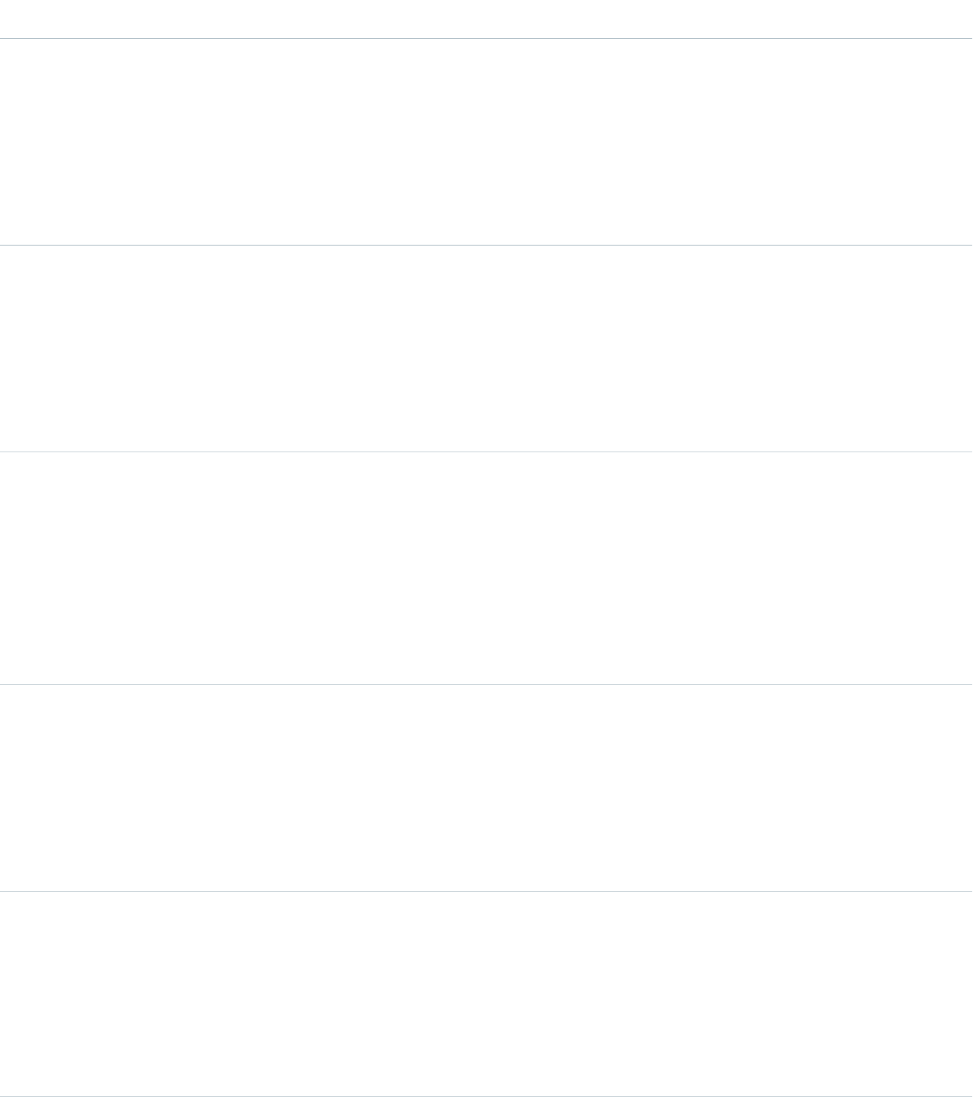
Supported Calls
create(), delete(), describeSObjects(), getDeleted(), getUpdated(), query(), retrieve(),
undelete(), update(), upsert()
Fields
DetailsField Name
Type
int
DurationInSeconds
Properties
Create, Filter, Group, Sort, Update
Description
The duration of the voicemail message in seconds.
Type
dateTime
FirstHeardDateTime
Properties
Create, Filter, Nillable, Sort, Update
Description
The time and date when the user first listened to the voicemail message.
Type
reference
MediaContentId
Properties
Create, Filter, Group, Nillable, Sort, Update
Description
The ID of the related media content, a ContentDocument. The record counts
toward your org’s file storage quota.
Type
string
Name
Properties
Autonumber, Defaulted on create, Filter, idLookup, Sort
Description
The name of the voicemail message.
Type
reference
OwnerId
Properties
Create, Defaulted on create, Filter, Group, Sort, Update
Description
The ID of the owner of the voicemail message.
2074
VoiceMailContentStandard Objects
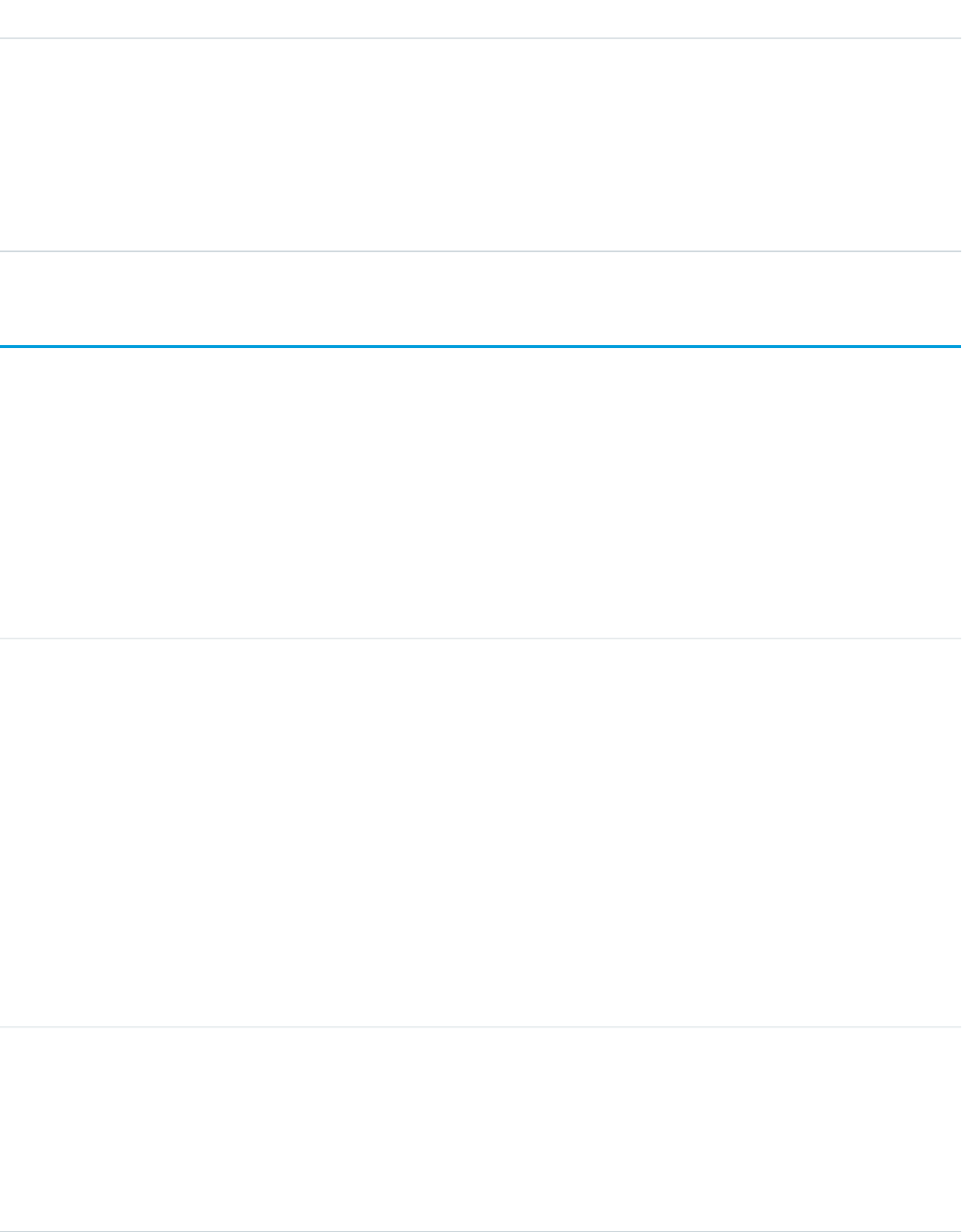
DetailsField Name
Type
reference
VoiceCallId
Properties
Create, Filter, Group, Nillable, Sort, Update
Description
The ID of the related voice call.
VoiceMailContentShare
Represents a sharing entry on a VoiceMailContent.
Supported Calls
create(), delete(), describeSObjects(), query(), retrieve(), update(), upsert()
Fields
DetailsField Name
Type
picklist
AccessLevel
Properties
Create, Filter, Group, Restricted picklist, Sort, Update
Description
Level of access that the user or group has to the VoiceMailContent. The possible
values are:
•Read
•Edit
•All
This field must be set to an access level higher than the organization’s default
access level for voicemail messages.
Type
reference
ParentId
Properties
Create, Filter, Group, Sort
Description
The ID of the VoiceMailContent that is associated with this sharing entry.
2075
VoiceMailContentShareStandard Objects
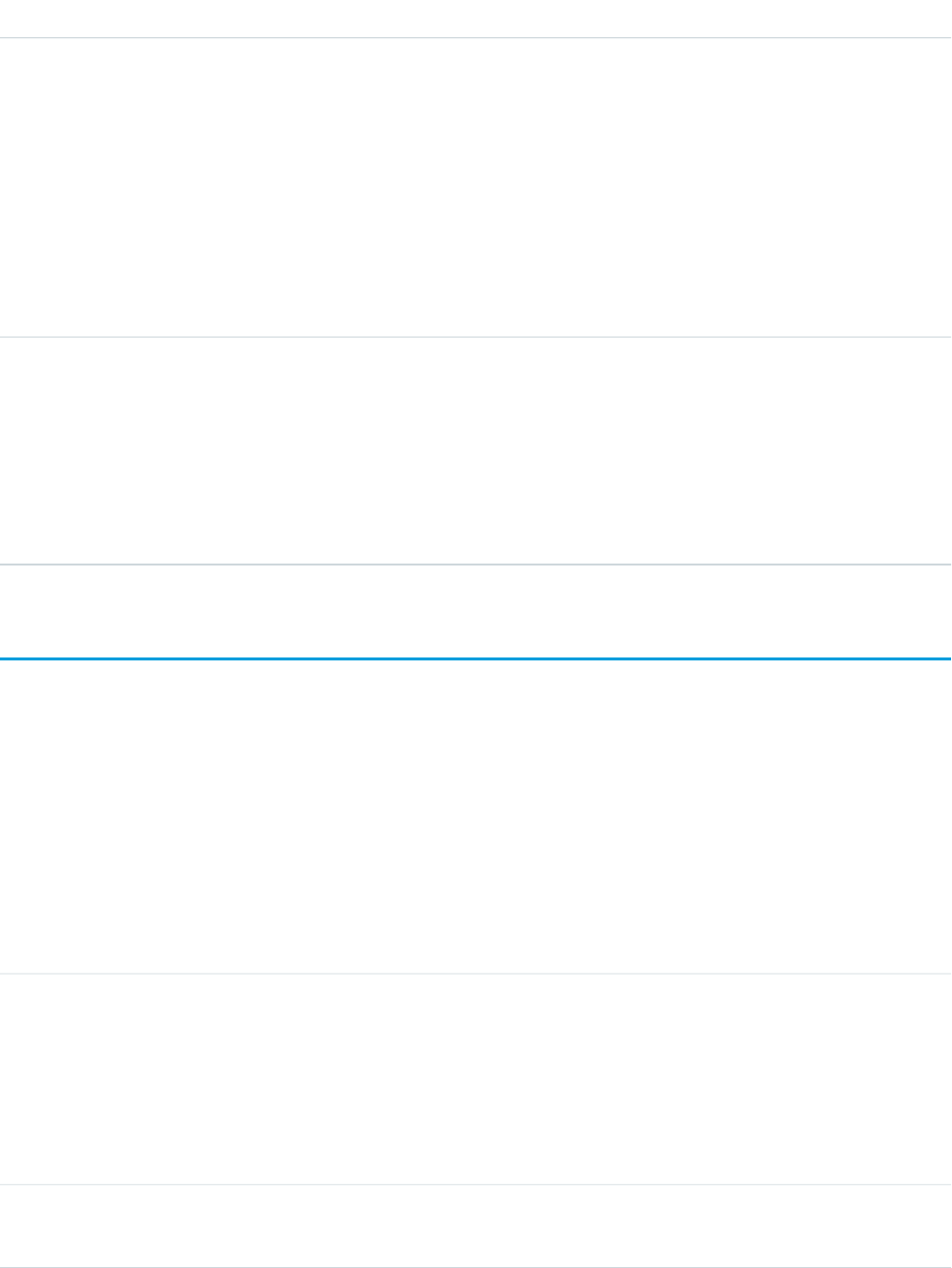
DetailsField Name
Type
picklist
RowCause
Properties
Create, Filter, Group, Nillable, Restricted picklist, Sort
Description
Reason that this sharing entry exists. Read-only. Valid values include:
•Owner
•Manual
•Rule
Type
reference
UserOrGroupId
Properties
Create, Filter, Group, Sort
Description
The ID of the user or group that was given access to the voicemail message. This
field can’t be updated.
VoiceUserLine
Represents a user’s forwarding phone number.
Supported Calls
create(), delete(), describeSObjects(), getDeleted(), getUpdated(), query(), retrieve(),
undelete(), update(), upsert()
Fields
DetailsField Name
Type
boolean
IsVerified
Properties
Create, Defaulted on create, Filter, Group, Sort, Update
Description
Reserved for future use.
Type
string
Name
2076
VoiceUserLineStandard Objects
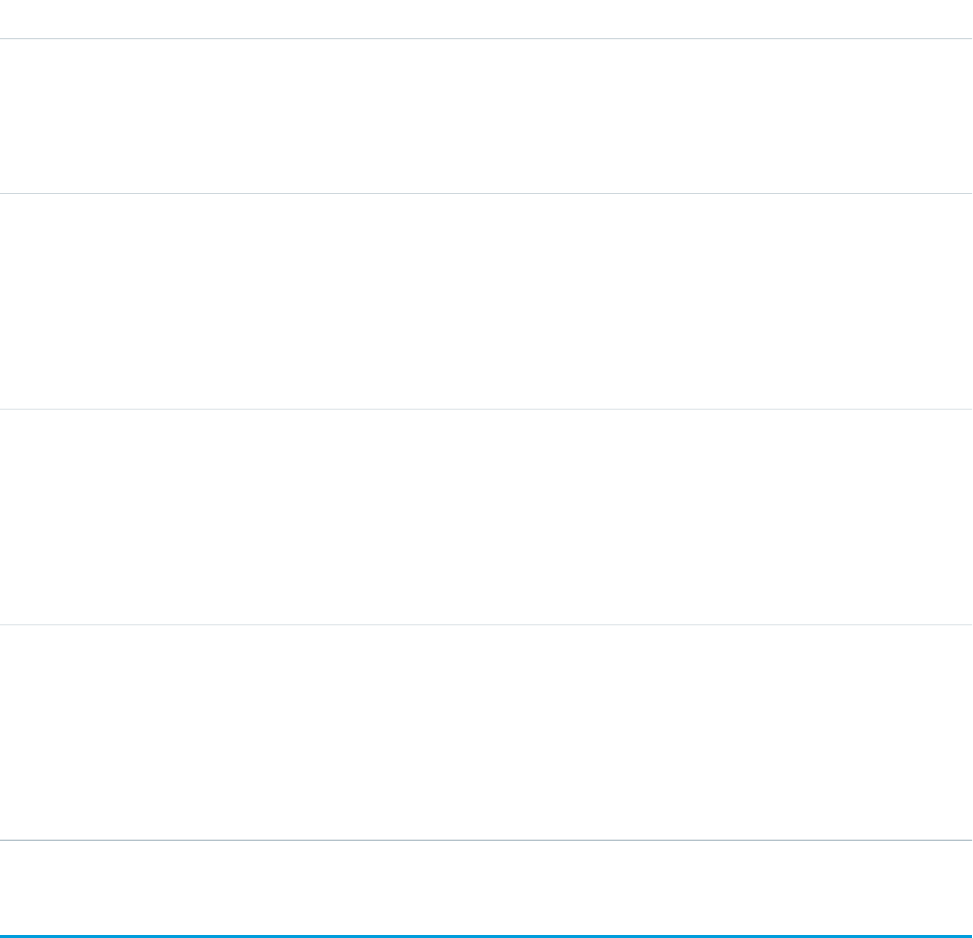
DetailsField Name
Properties
Create, Filter, Group, idLookup, Sort
Description
The name of the phone number.
Type
reference
OwnerId
Properties
Create, Defaulted on create, Filter, Group, Sort, Update
Description
The ID of the user who owns the phone number.
Type
phone
PhoneNumber
Properties
Create, Filter, Group, Sort, Update
Description
The user’s phone number.
Type
reference
UserId
Properties
Create, Filter, Group, Nillable, Sort, Update
Description
The ID of the user using the phone number.
VoiceUserLineShare
Represents a sharing entry on a user’s phone number.
Supported Calls
create(), delete(), describeSObjects(), query(), retrieve(), update(), upsert()
2077
VoiceUserLineShareStandard Objects
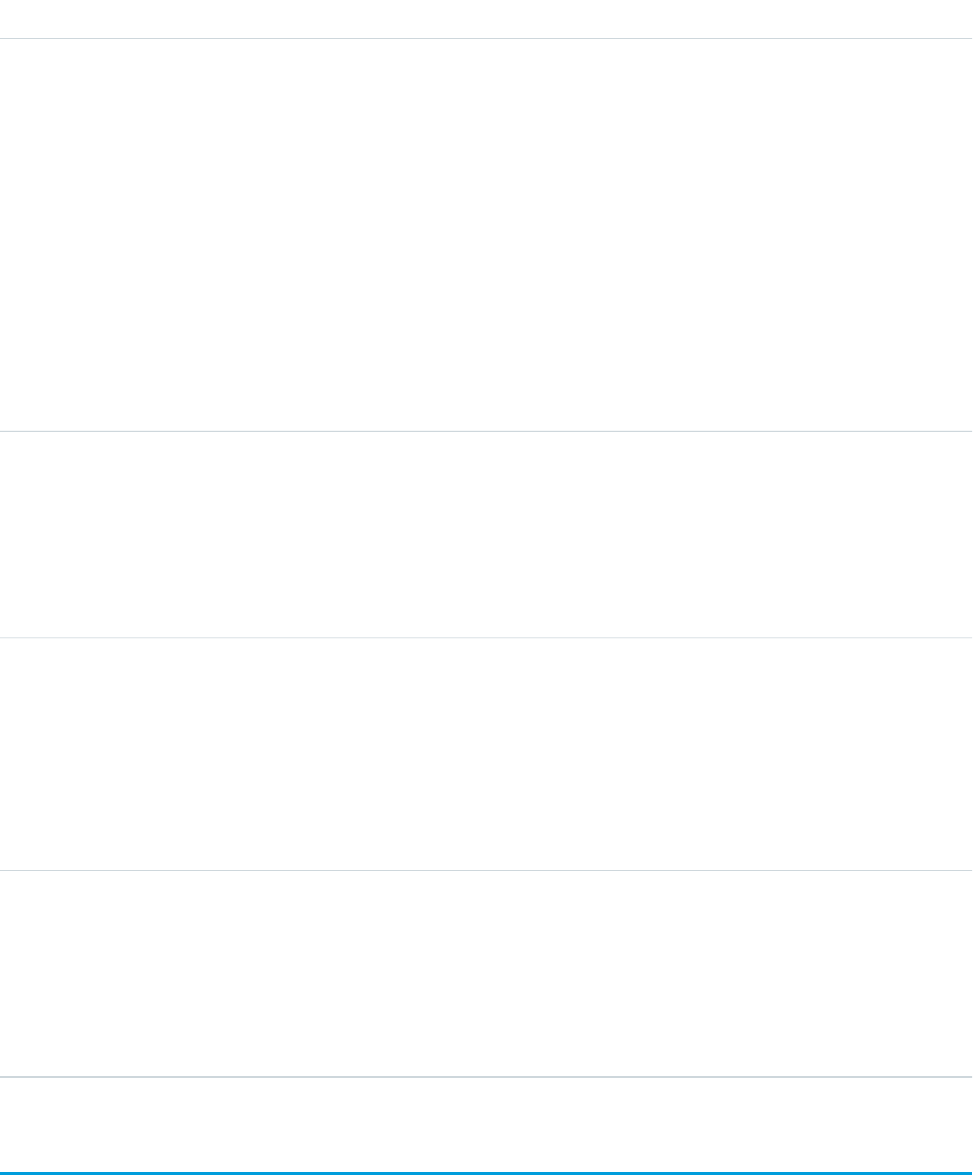
Fields
DetailsField Name
Type
picklist
AccessLevel
Properties
Create, Filter, Group, Restricted picklist, Sort, Update
Description
Level of access that the user or group has to the VoiceUserLine. The possible
values are:
•Read
•Edit
•All
This field must be set to an access level higher than the organization’s default
access level for phone numbers.
Type
reference
ParentId
Properties
Create, Filter, Group, Sort
Description
The ID of the parent object, if any.
Type
picklist
RowCause
Properties
Create, Filter, Group, Nillable, Restricted picklist, Sort
Description
Reason that this sharing entry exists. You can create a value for this field in API
versions 32.0 and later with the correct organization-wide sharing settings.
Type
reference
UserOrGroupId
Properties
Create, Filter, Group, Sort
Description
ID of the user or group that has been given access to the VoiceUserLine.
VoiceVendorInfo
Represents information about the voice provider’s vendor.
2078
VoiceVendorInfoStandard Objects
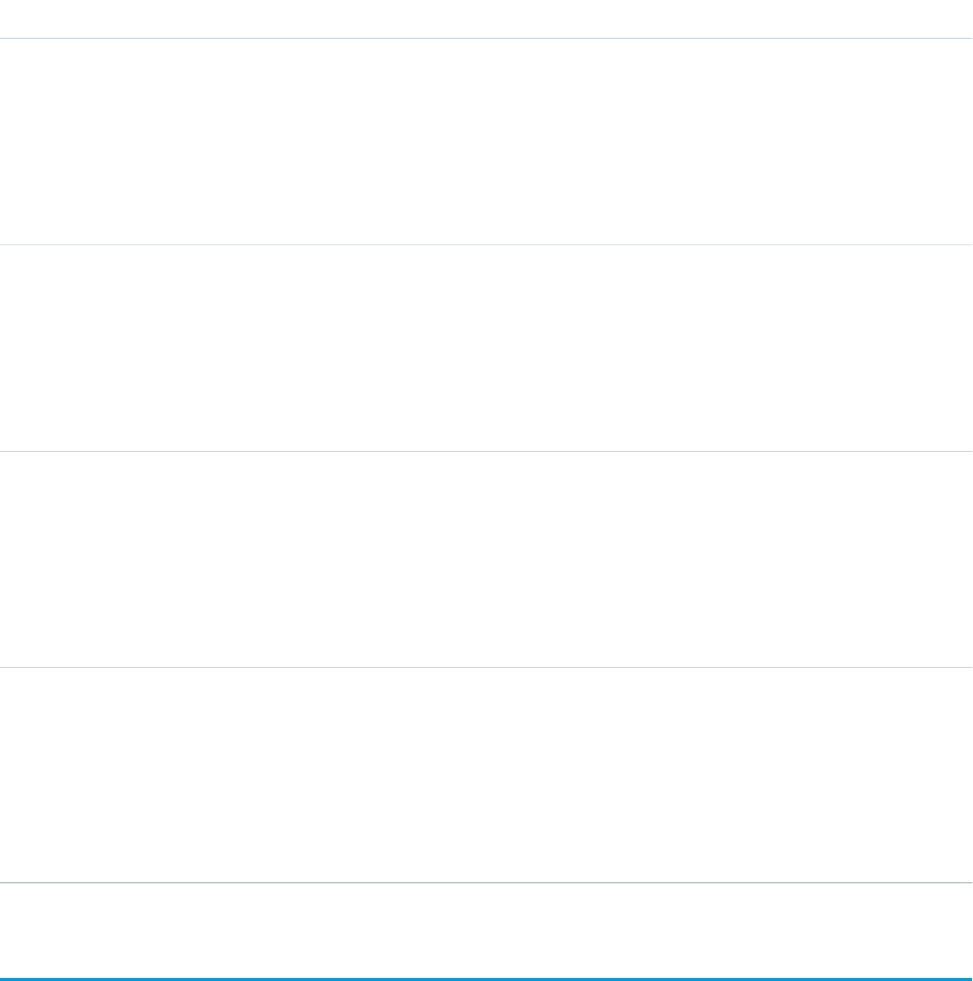
Supported Calls
describeSObjects(), query(), retrieve()
Fields
DetailsField Name
Type
boolean
IsActive
Properties
Defaulted on create, Filter, Group, Sort
Description
Specifies whether the vendor is active or not.
Type
string
VendorAccountKey
Properties
Filter, Group, idLookup, Sort
Description
The account key of the vendor.
Type
string
VendorProviderName
Properties
Filter, Group, Sort
Description
The name of the vendor.
Type
picklist
VendorType
Properties
Filter, Group, Restricted picklist, Sort
Description
The type of vendor.
VoiceVendorLine
Represents a user’s phone number reserved with the vendor.
2079
VoiceVendorLineStandard Objects
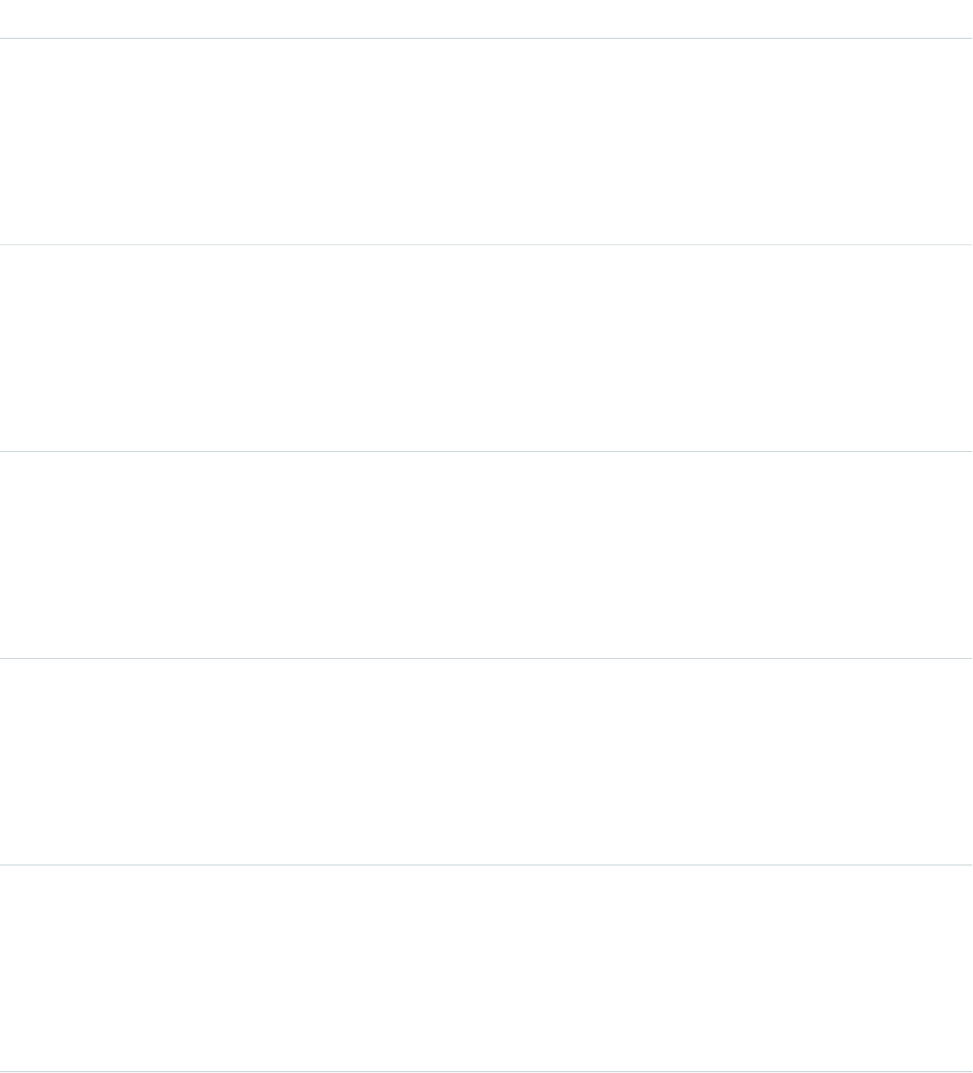
Supported Calls
describeSObjects(), getDeleted(), getUpdated(), query(), retrieve()
Fields
DetailsField Name
Type
int
CallUsageInSecondsLastMonth
Properties
Filter, Group, Nillable, Sort
Description
An org’s total call usage last month in seconds.
Type
reference
OwnerId
Properties
Filter, Group, Sort
Description
The ID of the user who owns the phone number.
Type
phone
PhoneNumber
Properties
Filter, Group, idLookup, Sort, Update
Description
The unique vendor phone number.
Type
boolean
ShouldRecord
Properties
Defaulted on create, Filter, Group, Sort
Description
Reserved for future use.
Type
boolean
Status
Properties
Filter, Group, Nillable, Restricted picklist, Sort
Description
Specifies whether the number is currently active or released.
2080
VoiceVendorLineStandard Objects

DetailsField Name
Type
reference
UserId
Properties
Filter, Group, Nillable, Sort
Description
The ID of the user using the phone number.
Type
reference
VoiceVendorInfoId
Properties
Filter, Group, Sort
Description
The ID of the voice vendor.
VoiceVendorLineShare
Represents a sharing entry on a vendor’s phone number.
Supported Calls
create(), delete(), describeSObjects(), query(), retrieve(), update(), upsert()
Fields
DetailsField Name
Type
picklist
AccessLevel
Properties
Create, Filter, Group, Restricted picklist, Sort, Update
Description
Level of access that the user or group has to the VoiceVendorLine. The possible
values are:
•Read
•Edit
•All
This field must be set to an access level higher than the organization’s default
access level for phone numbers.
2081
VoiceVendorLineShareStandard Objects
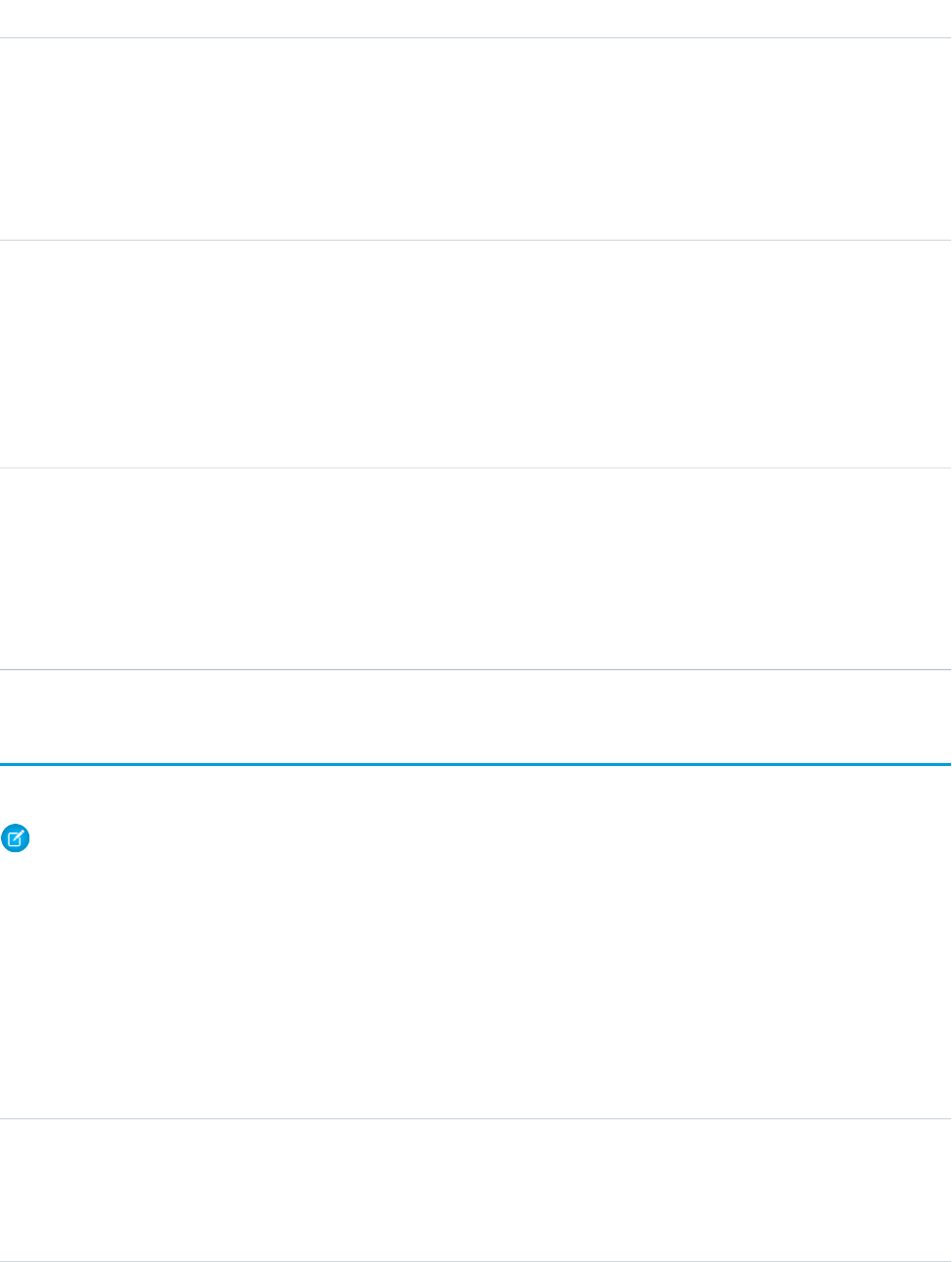
DetailsField Name
Type
reference
ParentId
Properties
Create, Filter, Group, Sort
Description
ID of the parent object, if any.
Type
picklist
RowCause
Properties
Create, Filter, Group, Nillable, Restricted picklist, Sort
Description
Reason that this sharing entry exists. You can create a value for this field in API
versions 32.0 and later with the correct organization-wide sharing settings.
Type
reference
UserOrGroupId
Properties
Create, Filter, Group, Sort
Description
ID of the user or group that has been given access to the VoiceVendorLine.
Vote
Represents a vote that a user has made on an Idea or a Reply.
Note: In API version 16.0 and earlier, SOQL queries on the Vote object only return votes for the Idea object. Starting in API version
17.0, SOQL queries return votes for both Idea and Reply.
Supported Calls
create(), delete(), describeSObjects(), getDeleted(), getUpdated(), query(), retrieve()
Fields
DetailsField
Type
boolean
IsDeleted
Properties
Defaulted on create, Filter
2082
VoteStandard Objects
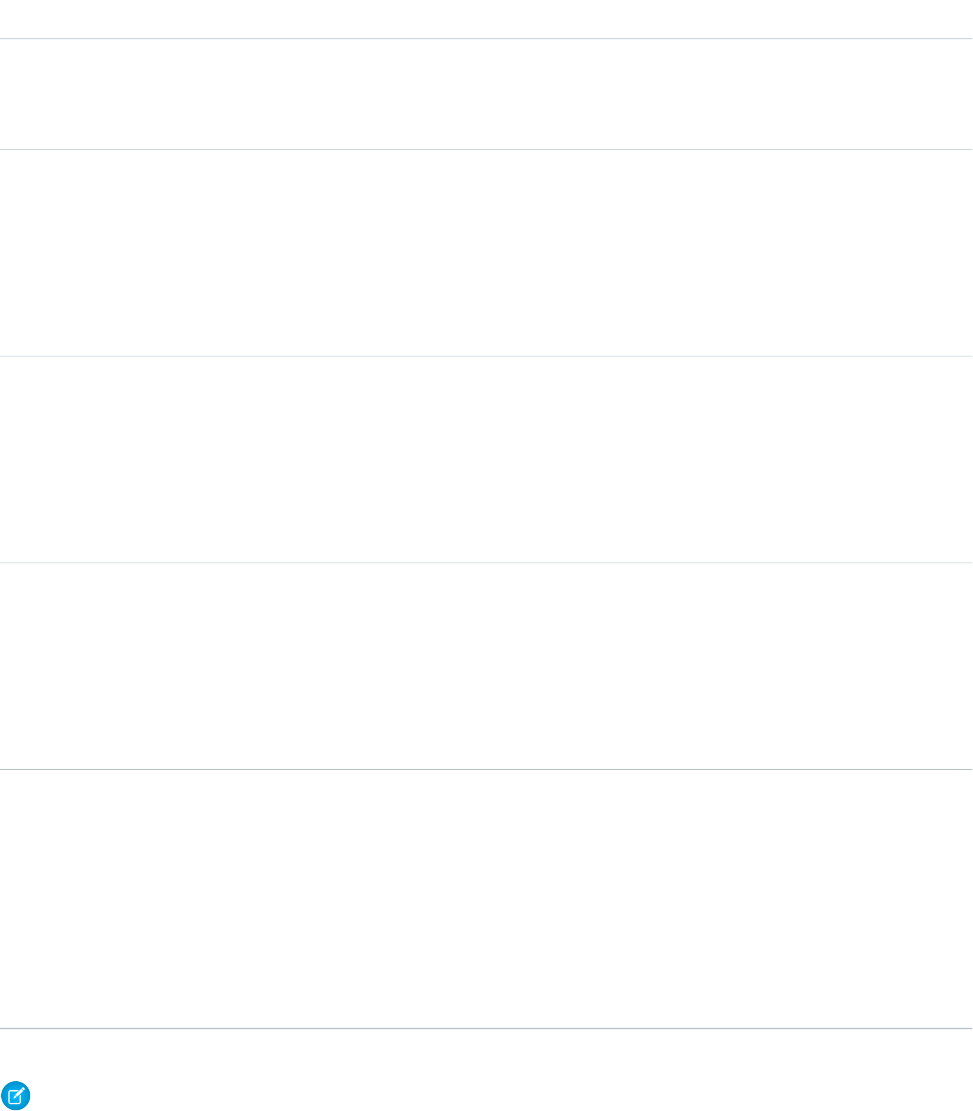
DetailsField
Description
Indicates whether the object has been moved to the Recycle Bin (true) or not (false). Label
is Deleted.
Type
reference
LastModifiedById
Properties
Defaulted on create, Filter, Group, Sort
Description
ID of the user most recently associated with this vote.
Type
dateTime
LastModifiedDate
Properties
Defaulted on create, Filter, Sort
Description
The datetime when this vote was last modified.
Type
reference
ParentId
Properties
Group, Sort, Create, Filter
Description
ID of the Idea or Reply associated with this vote.
Type
picklist
Type
Properties
Group, Sort, Create, Filter, Restricted picklist, Update
Description
Picklist that indicates the type of vote. The value Up indicates that the vote is a user's positive
endorsement of the associated idea or reply. The value Down indicates that the vote is a
user's negative endorsement of the associated idea or reply.
Note: If you are importing Vote data into Salesforce and need to set the value for an audit field, such as CreatedDate, contact
Salesforce. Audit fields are automatically updated during API operations unless you request to set these fields yourself..
Usage
In version 12.0 and later, use this object to track the votes that users made on ideas. For more information on ideas, see “Ideas Overview”
in the Salesforce online help.
2083
VoteStandard Objects
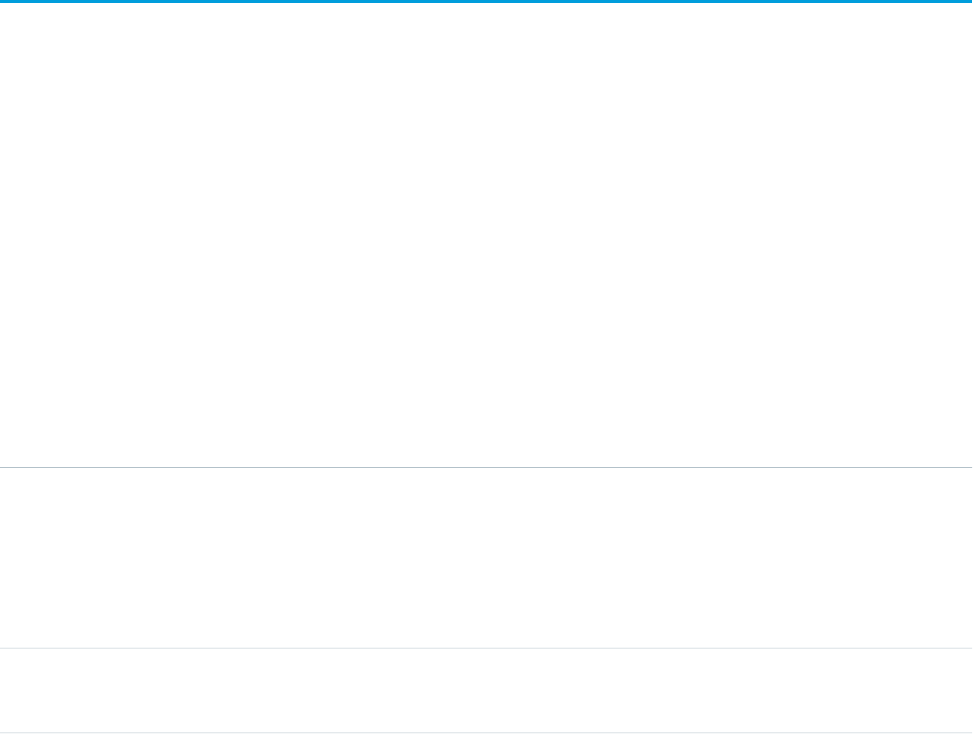
In version 17.0 and later, use this object to track the votes users made on replies. For more information, see “Answers Overview” in the
Salesforce online help.
In version 17.0 and later, you must filter using the following syntax when querying this object in a SOQL query: ParentId = single
ID, Parent.Type = single Type, Id = single ID, or Id IN (list of IDs). See Comparison Operators in the
Salesforce SOQL and SOSL Reference Guide for a sample query.
A SOQL query must filter using one of the following Parent or Id clauses.
•ParentId = [single ID]
•Parent.Type = [single type]
•Id = [single ID]
•Id IN = [list of IDs]
SEE ALSO:
Idea
IdeaComment
WebLink
Represents a custom link to a URL or Scontrol.
Supported Calls
create(), delete(), describeSObjects(), getDeleted(), getUpdated(), query(), retrieve(), search(),
update(), upsert()
Special Access Rules
•To create a custom link, the client application must be logged in with the “Customize Application” permission.
•Customer Portal users can’t access this object.
Fields
DetailsField Name
Type
picklist
Availability
Properties
Create, Filter, Group, Restricted picklist, Sort, Update
Description
Type
textarea
Description
2084
WebLinkStandard Objects
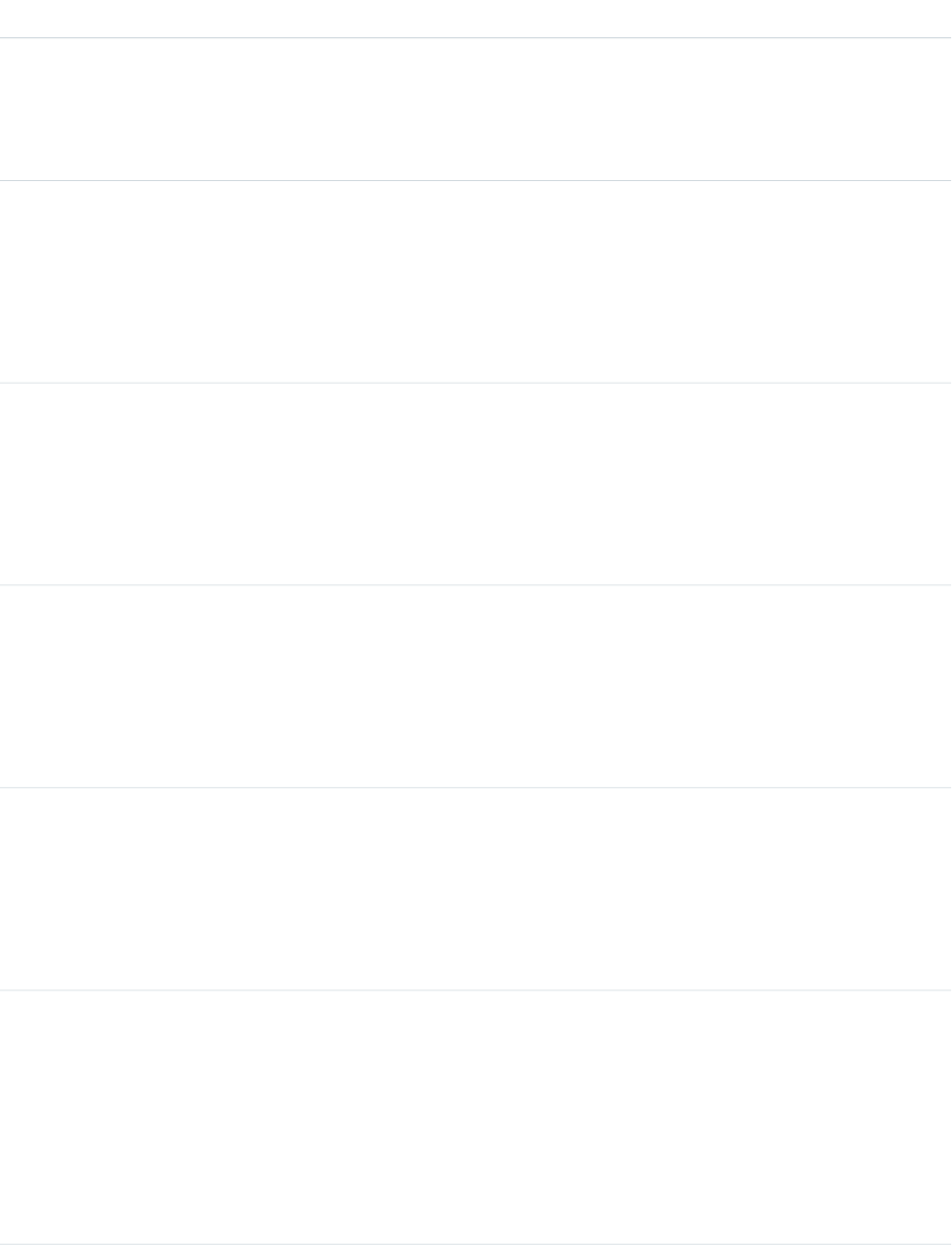
DetailsField Name
Properties
Create, Filter, Nillable, Sort, Update
Description
Description of the custom link. Limit is 1,000 characters.
Type
picklist
DisplayType
Properties
Create, Defaulted on create, Filter, Group, Restricted picklist, Sort, Update
Description
Type of display: button, link, or mass-action button.
Type
picklist
EncodingKey
Properties
Create, Filter, Group, Restricted picklist, Sort, Update
Description
Required. Encoding of parameters on the URL link.
Type
boolean
HasMenubar
Properties
Create, Defaulted on create, Filter, Group, Sort, Update
Description
Indicates whether the popup window shows a menu bar (true) or not (false).
Type
boolean
HasScrollbars
Properties
Create, Defaulted on create, Filter, Group, Sort, Update
Description
Indicates whether the popup window shows scroll bars (true) or not (false).
Type
boolean
HasToolbar
Properties
Create, Defaulted on create, Filter, Group, Sort, Update
Description
Indicates whether the popup window shows browser toolbars (true) or not
(false). Toolbars normally contain navigation buttons like Back, Forward, and
Print.
2085
WebLinkStandard Objects
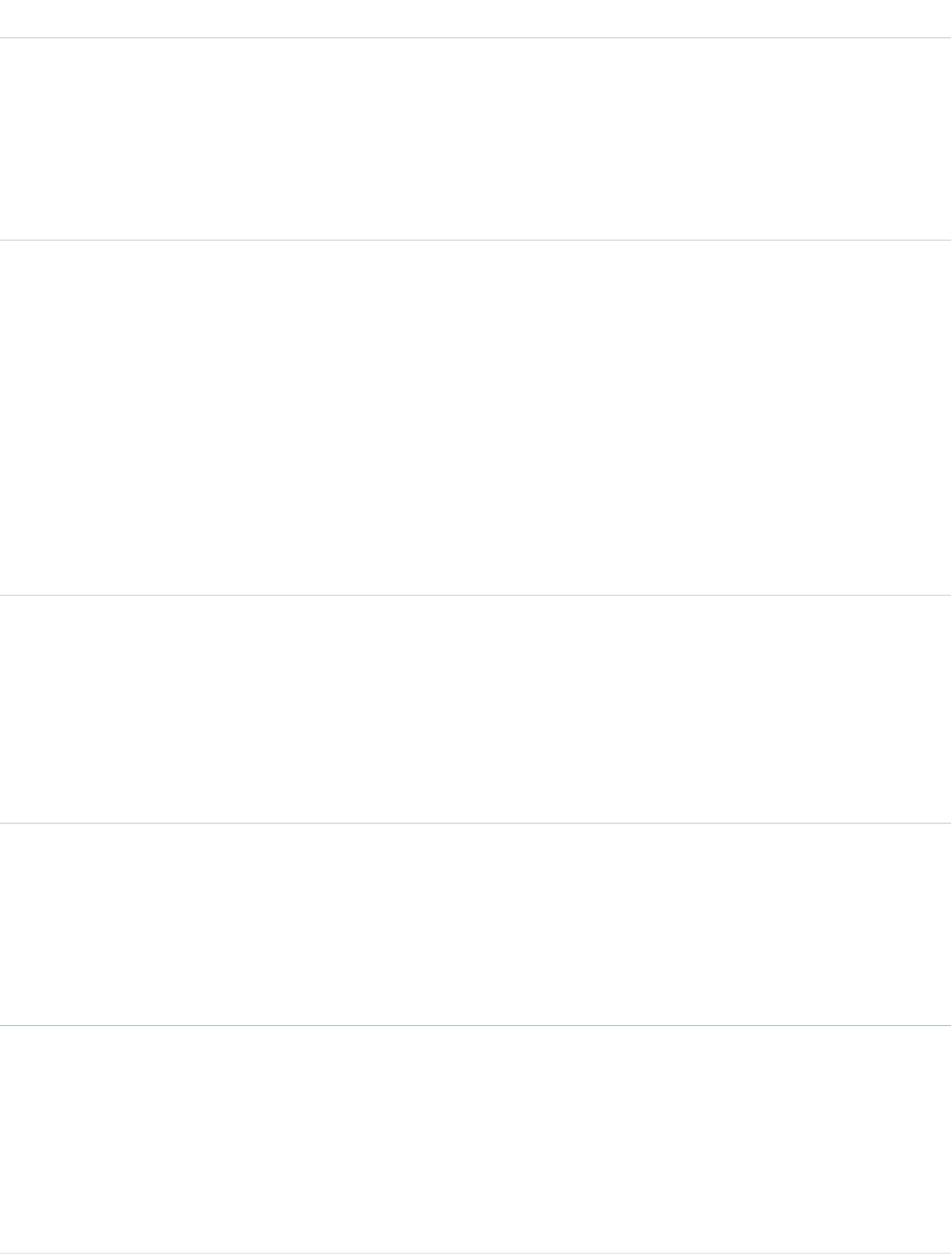
DetailsField Name
Type
int
Height
Properties
Create, Filter, Group, Nillable, Sort, Update
Description
Height of the popup in pixels.
Type
boolean
IsProtected
Properties
Create, Defaulted on create, Filter, Group, Sort, Update
Description
Indicates whether the object is protected (true) or not (false). Protected
components that have been installed in other organizations can’t be linked to
or referenced by components created in the subscriber organization. A developer
can easily delete a protected component contained in a managed package in a
future release of the package without worrying about failing installations.
However, once a component is marked as unprotected and is released globally,
the developer can’t delete it.
Type
boolean
IsResizable
Properties
Create, Defaulted on create, Filter, Group, Sort, Update
Description
Indicates whether users are allowed to resize the popup window (true) or not
(false).
Type
picklist
LinkType
Properties
Create, Filter, Group, Restricted picklist, Sort, Update
Description
Required. Type of link (S-control or URL).
Type
string
MasterLabel
Properties
Create, Filter, Group, Nillable, Sort, Update
Description
Master label for the link. Limit is 240 characters. This display value is the internal
label that is not translated.
2086
WebLinkStandard Objects
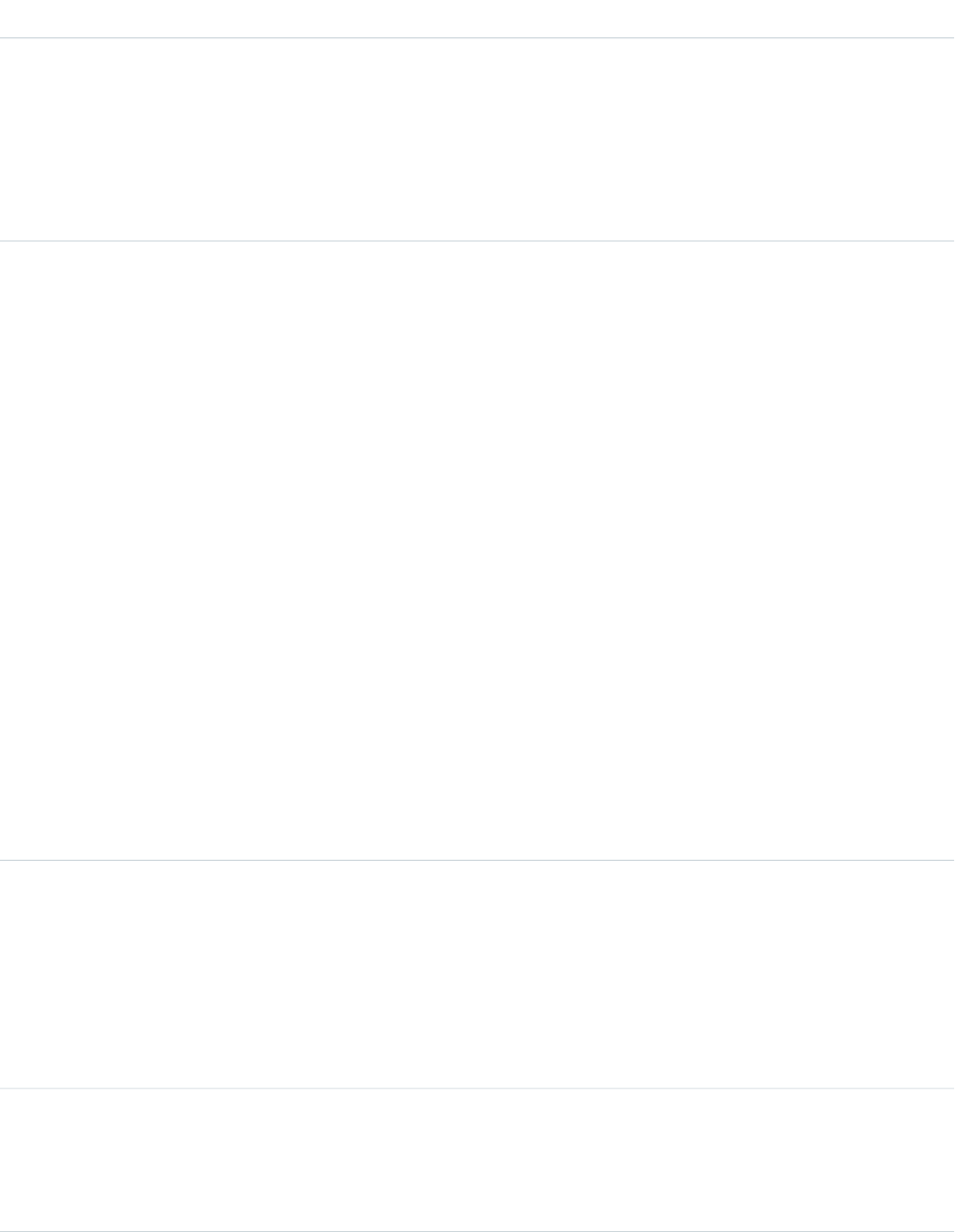
DetailsField Name
Type
string
Name
Properties
Create, Filter, Group, Sort, Update
Description
Required. Name to display on page.
Type
string
NamespacePrefix
Properties
Filter, Group, Nillable, Sort
Description
The namespace prefix associated with this object. Each Developer Edition
organization that creates a managed package has a unique namespace prefix.
Limit: 15 characters. You can refer to a component in a managed package by
using the namespacePrefix__componentName notation.
The namespace prefix can have one of the following values:
•In Developer Edition organizations, the namespace prefix is set to the
namespace prefix of the organization for all objects that support it. There is
an exception if an object is in an installed managed package. In that case,
the object has the namespace prefix of the installed managed package. This
field’s value is the namespace prefix of the Developer Edition organization
of the package developer.
•In organizations that are not Developer Edition organizations,
NamespacePrefix is only set for objects that are part of an installed
managed package. There is no namespace prefix for all other objects.
This field can’t be accessed unless the logged-in user has the “Customize
Application” permission.
Type
picklist
OpenType
Properties
Create, Filter, Group, Restricted picklist, Sort, Update
Description
Required. How the custom link opens when clicked in a browser—NewWindow,
Sidebar, or NoSidebar.
Type
picklist
PageOrSobjectType
Properties
Create, Filter, Group, Restricted picklist, Sort
2087
WebLinkStandard Objects
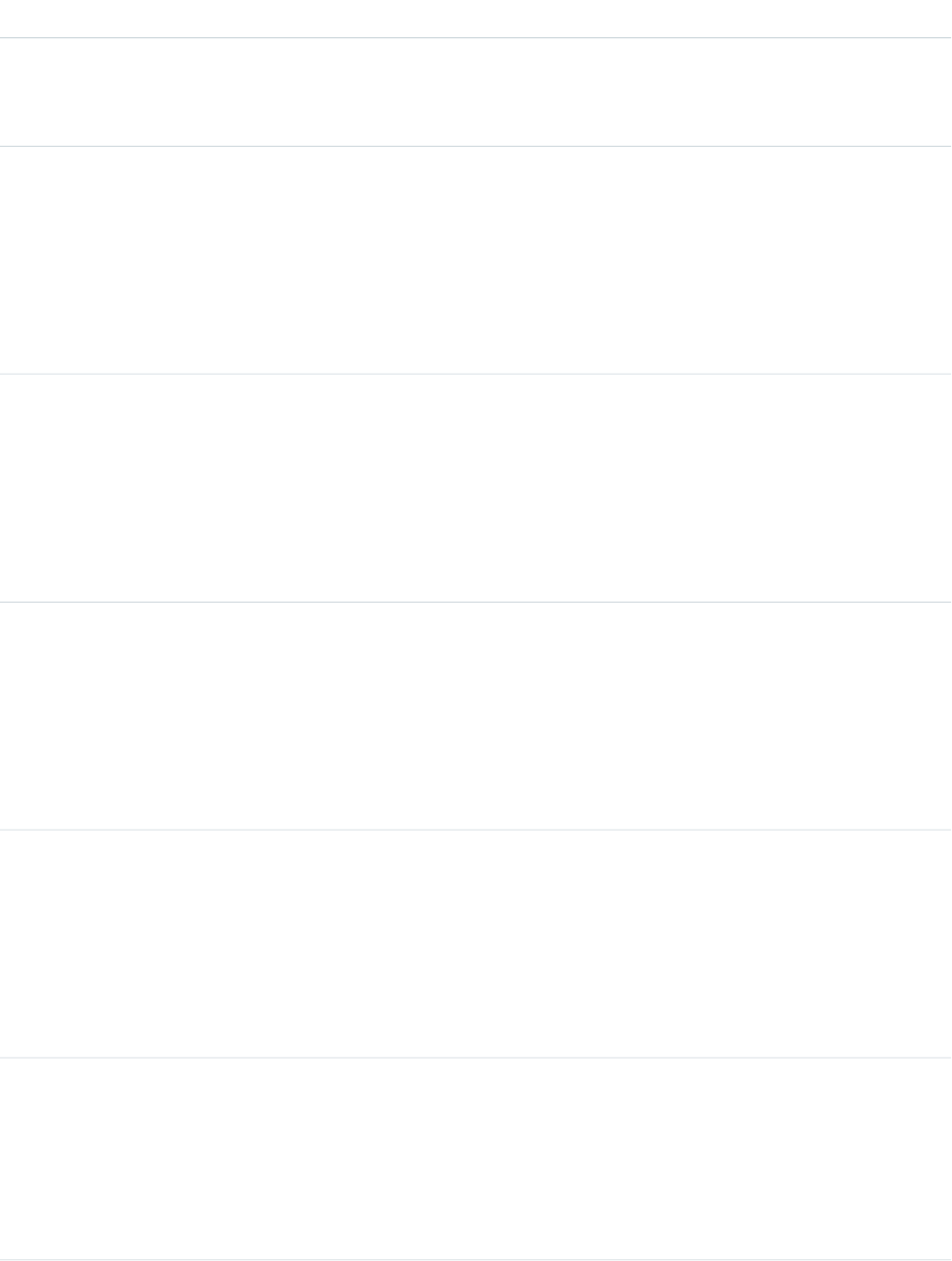
DetailsField Name
Description
Required. For standard objects, the name of the page on which to display the
custom link. For custom objects, the name of the object.
Type
picklist
Position
Properties
Create, Filter, Group, Nillable, Restricted picklist, Sort, Update
Description
Location on the screen where the popup should open—TopLeft, FullScreen, or
None.
Type
boolean
RequireRowSelection
Properties
Create, Defaulted on create, Filter, Group, Sort, Update
Description
Indicates whether the custom link requires a row selection (true) or not
(false).
Type
reference
ScontrolId
Properties
Create, Filter, Group, Nillable, Sort, Update
Description
ID of the custom s-control object (Scontrol) to link to. Can include fields as tokens
within the custom s-control object. Label is Custom S-Control ID.
Type
boolean
ShowsLocation
Properties
Create, Defaulted on create, Filter, Group, Sort, Update
Description
Indicates whether the popup window shows the browser’s address bar containing
the URL (true) or not (false).
Type
boolean
ShowsStatus
Properties
Create, Defaulted on create, Filter, Group, Sort, Update
Description
Show the status bar at the bottom of the browser.
2088
WebLinkStandard Objects
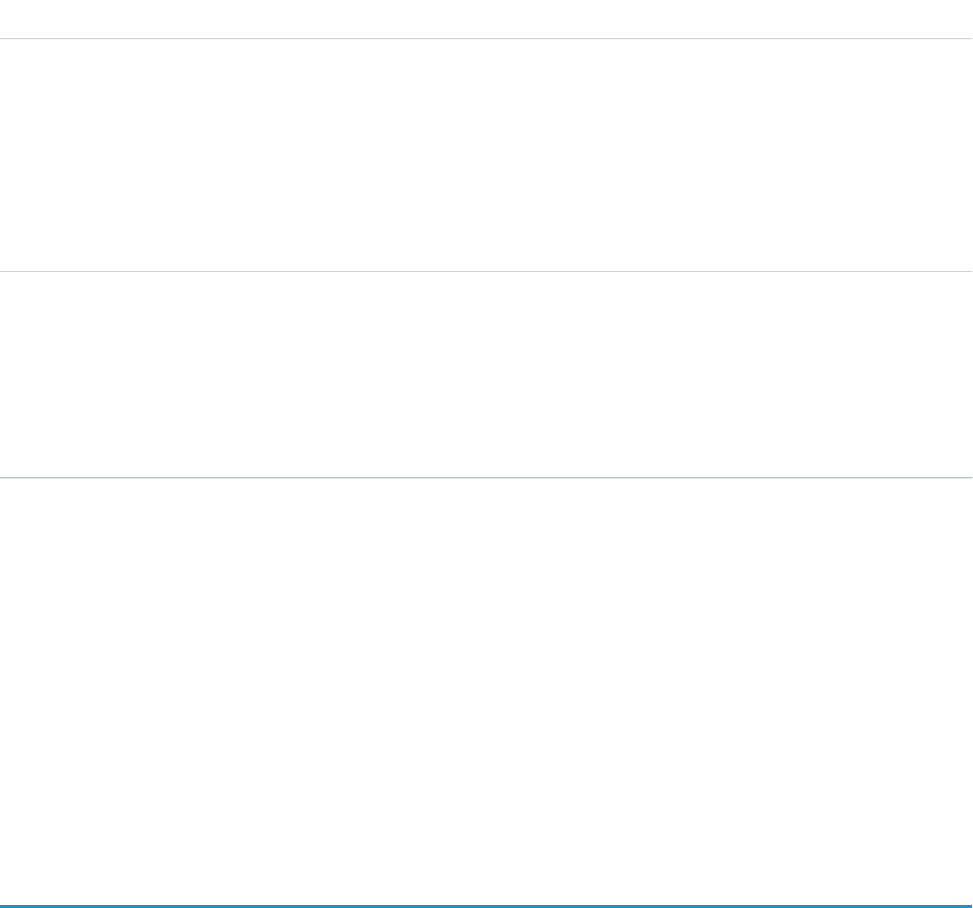
DetailsField Name
Type
textarea
Url
Properties
Create, Nillable, Update
Description
Required. URL of the page to link to. Can include fields as tokens within the URL.
Limit: 1,024 KB.
Type
int
Width
Properties
Create, Filter, Group, Nillable, Sort, Update
Description
Width of the popup in pixels.
Usage
Use this object to programmatically manage custom links, which allow client applications to integrate data with external URLs, an
organization’s intranet, or other back-end office systems. A custom link can point to:
•An external URL, such as www.google.com or your company's intranet.
•A custom s-control, such as a Java applet or Active-X control.
Custom links can include fields as tokens within the URL or custom s-control.
SEE ALSO:
Scontrol
WebLinkLocalization
Represents the translated value of the field label for a custom link to a URL or s-control when the Translation Workbench is enabled for
your organization.
Supported Calls
create(), delete(), describeSObjects(), getDeleted(), getUpdated(), query(), retrieve(), update(),
upsert()
Special Access Rules
•Your organization must be using Professional, Enterprise, Developer, Unlimited, or Performance Edition and be enabled for the
Translation Workbench.
•To view this object, you must have the “View Setup and Configuration” permission.
2089
WebLinkLocalizationStandard Objects
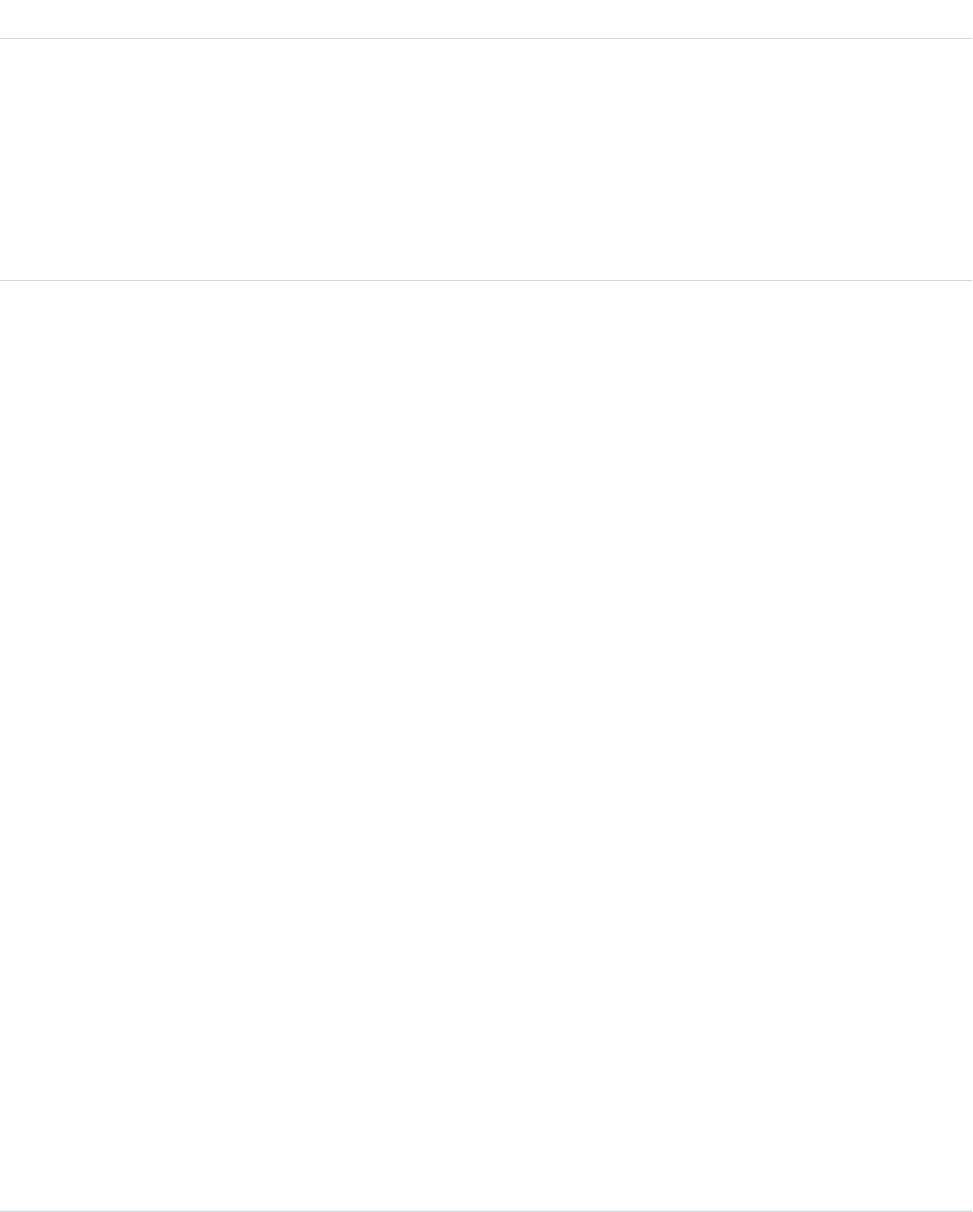
Fields
DetailsField
Type
picklist
LanguageLocaleKey
Properties
Create, Filter, Nillable, Restricted picklist
Description
This field is available in API version 16.0 and earlier. It is the same as the Language
field.
Type
picklist
Language
Properties
Filter, Group, Nillable, Restricted picklist, Sort
Description
This field is available in API version 17.0 and later. The combined language and locale
ISO code, which controls the language for labels displayed in an application.
This picklist contains the following fully-supported languages:
•Chinese (Simplified): zh_CN
•Chinese (Traditional): zh_TW
•Danish: da
•Dutch: nl_NL
•English: en_US
•Finnish: fi
•French: fr
•German: de
•Italian: it
•Japanese: ja
•Korean: ko
•Norwegian: no
•Portuguese (Brazil): pt_BR
•Russian: ru
•Spanish: es
•Spanish (Mexico): es_MX
•Swedish: sv
•Thai: th
The following end-user only languages are available.
•Arabic: ar
2090
WebLinkLocalizationStandard Objects

DetailsField
•Bulgarian: bg
•Croatian: hr
•Czech: cs
•English (UK): en_GB
•Greek: el
•Hebrew: iw
•Hungarian: hu
•Indonesian: in
•Polish: pl
•Portuguese (Portugal): pt_PT
•Romanian: ro
•Slovak: sk
•Slovenian: sl
•Turkish: tr
•Ukrainian: uk
•Vietnamese: vi
The following platform languages are available for organizations that use Salesforce
exclusively as a platform.
•Albanian: sq
•Arabic (Algeria): ar_DZ
•Arabic (Bahrain): ar_BH
•Arabic (Egypt): ar_EG
•Arabic (Iraq): ar_IQ
•Arabic (Jordan): ar_JO
•Arabic (Kuwait): ar_KW
•Arabic (Lebanon): ar_LB
•Arabic (Libya): ar_LY
•Arabic (Morocco): ar_MA
•Arabic (Oman): ar_OM
•Arabic (Qatar): ar_QA
•Arabic (Saudi Arabia): ar_SA
•Arabic (Sudan): ar_SD
•Arabic (Syria): ar_SY
•Arabic (Tunisia): ar_TN
•Arabic (United Arab Emirates): ar_AE
•Arabic (Yemen): ar_YE
•Armenian: hy
•Basque: eu
2091
WebLinkLocalizationStandard Objects

DetailsField
•Bosnian: bs
•Bengali: bn
•Chinese (Simplified—Singapore): zh_SG
•Chinese (Traditional—Hong Kong): zh_HK
•English (Australia): en_AU
•English (Canada): en_CA
•English (Hong Kong): en_HK
•English (India): en_IN
•English (Ireland): en_IE
•English (Malaysia): en_MY
•English (Philippines): en_PH
•English (Singapore): en_SG
•English (South Africa): en_ZA
•Estonian: et
•French (Belgium): fr_BE
•French (Canada): fr_CA
•French (Luxembourg): fr_LU
•French (Switzerland): fr_CH
•Georgian: ka
•German (Austria): de_AT
•German (Luxembourg): de_LU
•German (Switzerland): de_CH
•Hindi: hi
•Icelandic: is
•Irish: ga
•Italian (Switzerland): it_CH
•Latvian: lv
•Lithuanian: lt
•Luxembourgish: lb
•Macedonian: mk
•Malay: ms
•Maltese: mt
•Romanian (Moldova): ro_MD
•Montenegrin: sh_ME
•Romansh: rm
•Serbian (Cyrillic): sr
•Serbian (Latin): sh
•Spanish (Argentina): es_AR
2092
WebLinkLocalizationStandard Objects

DetailsField
•Spanish (Bolivia): es_BO
•Spanish (Chile): es_CL
•Spanish (Colombia): es_CO
•Spanish (Costa Rica): es_CR
•Spanish (Dominican Republic): es_DO
•Spanish (Ecuador): es_EC
•Spanish (El Salvador): es_SV
•Spanish (Guatemala): es_GT
•Spanish (Honduras): es_HN
•Spanish (Nicaragua): es_NI
•Spanish (Panama): es_PA
•Spanish (Paraguay): es_PY
•Spanish (Peru): es_PE
•Spanish (Puerto Rico): es_PR
•Spanish (United States): es_US
•Spanish (Uruguay): es_UY
•Spanish (Venezuela): es_VE
•Tagalog: tl
•Tamil: ta
•Urdu: ur
•Welsh: cy
The values in this field are not related to the default locale selection.
Type
string
NamespacePrefix
Properties
Filter, Group, Nillable, Sort
Description
The namespace prefix associated with this object. Each Developer Edition organization
that creates a managed package has a unique namespace prefix. Limit: 15 characters.
You can refer to a component in a managed package by using the
namespacePrefix__componentName notation.
The namespace prefix can have one of the following values:
•In Developer Edition organizations, the namespace prefix is set to the namespace
prefix of the organization for all objects that support it. There is an exception if
an object is in an installed managed package. In that case, the object has the
namespace prefix of the installed managed package. This field’s value is the
namespace prefix of the Developer Edition organization of the package developer.
2093
WebLinkLocalizationStandard Objects
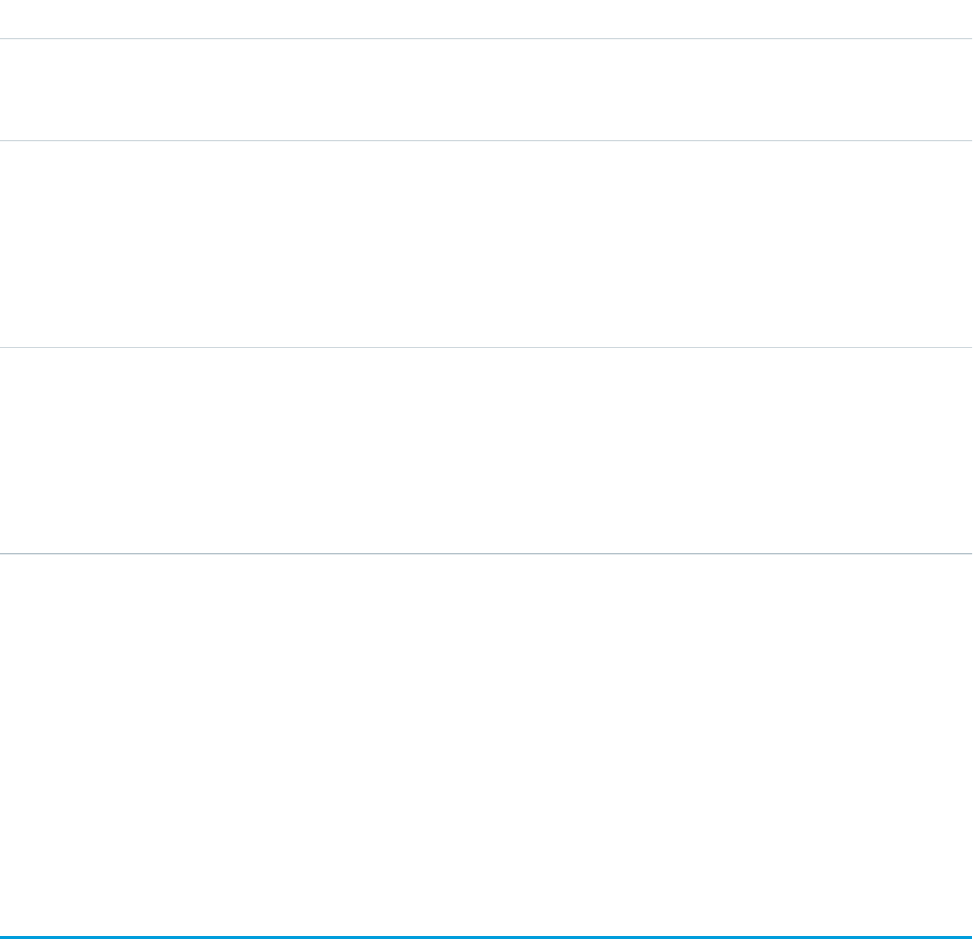
DetailsField
•In organizations that are not Developer Edition organizations,
NamespacePrefix is only set for objects that are part of an installed managed
package. There is no namespace prefix for all other objects.
Type
string
Value
Properties
Create, Filter, Nillable, Sort, Update
Description
The actual translated label of the custom link. Label is Translation.
Type
reference
WebLinkId
Properties
Create, Filter, Group, Nillable, Sort
Description
The ID of the WebLink that is being translated.
Usage
Use this object to translate your custom links to URLs or s-controls into the different languages supported by Salesforce. Users with the
Translation Workbench enabled can view custom link translations, but either the “Customize Application” or “Manage Translation”
permission is required to create or update custom link translations.
SEE ALSO:
CategoryNodeLocalization
ScontrolLocalization
WorkAccess
Used to grant or restrict user access to give badge definitions. Each badge definition record must have one WorkAccess record.
Supported Calls
create(), delete(), describeSObjects(), getDeleted(), getUpdated(), query(), retrieve(), undelete(), update(), upsert()
Additional Considerations and Related Objects
WorkAccess is not available through Schema Builder and is not customizable. A WorkAccess record is required for users to Give
BadgeDefinitions. If a WorkAccess record is not created, BadgeDefinitions will not be available to users.
2094
WorkAccessStandard Objects
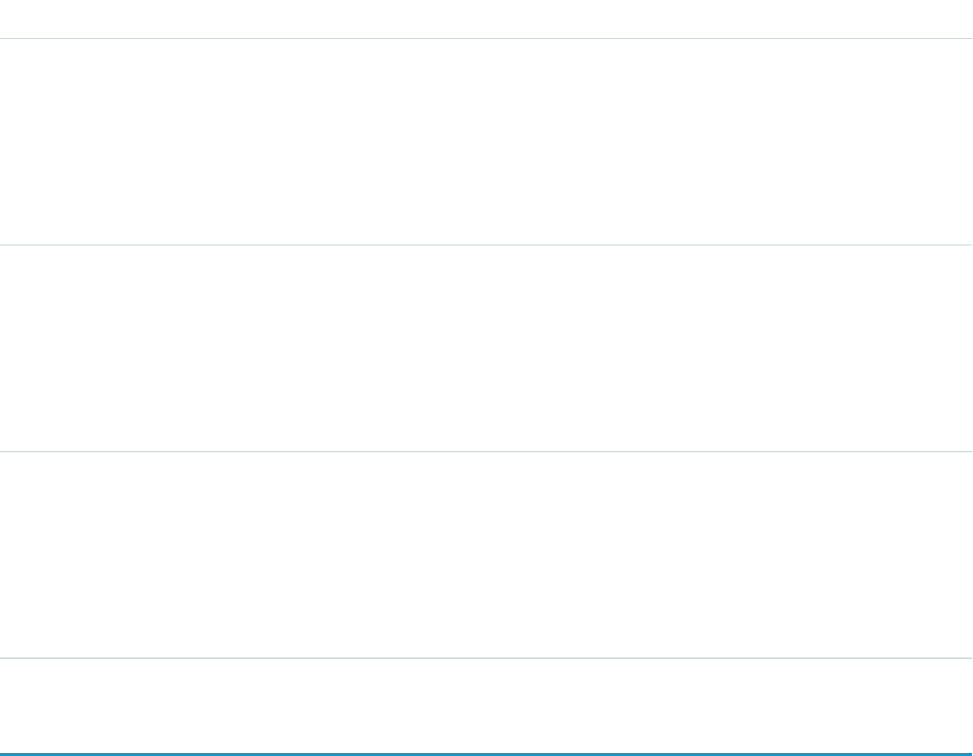
The sharing of WorkAccess records is through WorkAccessShare on page 2095 For each WorkBadgeDefinition record, you must create
both a WorkAccess record (per WorkBadgeDefinition) and WorkAccessShare records for sharing to users or groups.
Fields
DetailsField Name
Type
picklist
AccessType
Properties
Create, Filter, Group, Restricted picklist, Sort, Update
Description
Define the type of Access given to user (“Give”).
Type
reference
OwnerId
Properties
Create, Defaulted on create, Filter, Group, Sort, Update
Description
Salesforce unique ID for owner of Access record.
Type
reference
ParentId
Properties
Create, Filter, Group, Sort, Update
Description
Salesforce unique ID for BadgeDefinition record associated with this Access record.
WorkAccessShare
Used to control Givers of WorkBadgeDefinition records.
Supported Calls
create(), delete(), describeSObjects(), query(), retrieve(), update(), upsert()
Additional Considerations and Related Objects
Related to WorkAccess Object. WorkAccess is the parent of WorkAccessShare.
2095
WorkAccessShareStandard Objects
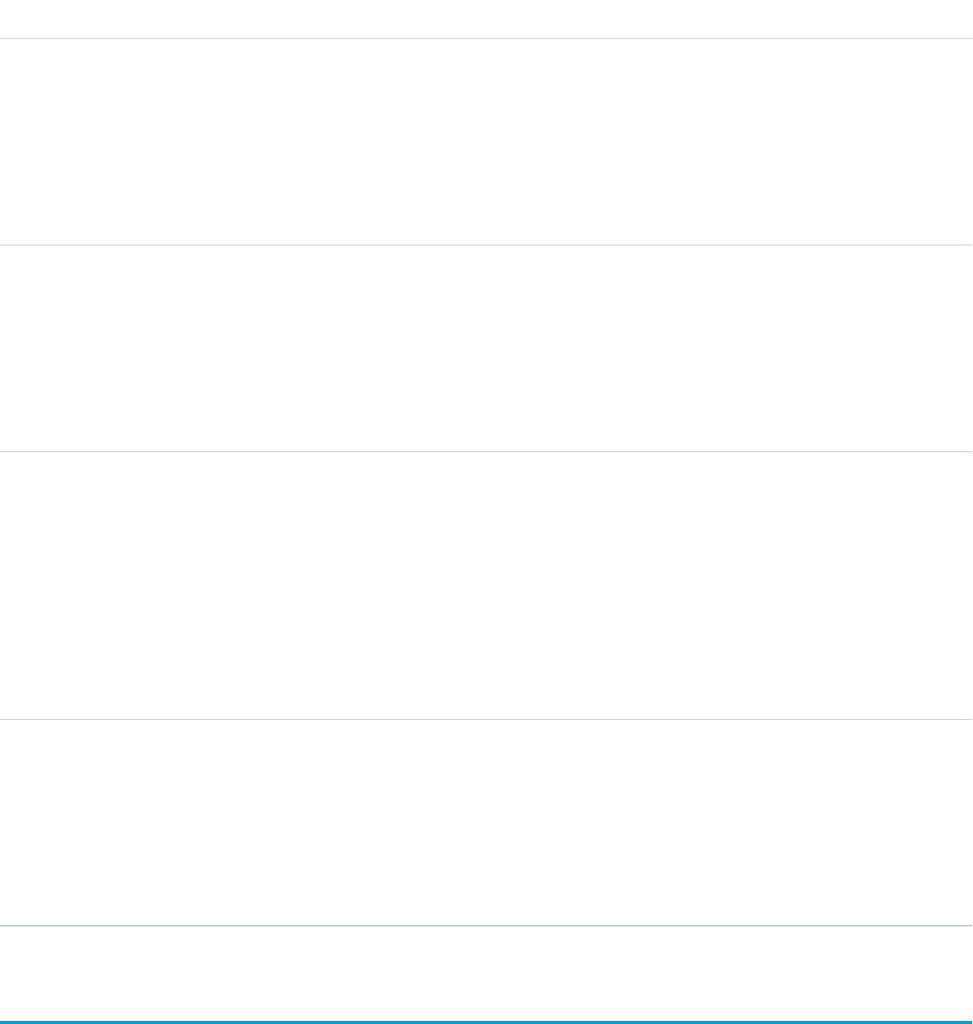
Fields
The properties available for some fields depend on the default organization-wide sharing settings. The properties listed are true for the
default settings of such fields.
DetailsField Name
Type
picklist
AccessLevel
Properties
Create, Filter, Group, Restricted picklist, Sort, Update
Description
CRUD Access Level (picklist values: Read Only, Read/Write, Owner).
Type
reference
ParentId
Properties
Create, Filter, Group, Sort
Description
ID for WorkAccess record.
Type
picklist
RowCause
Properties
Filter, Group, Restricted picklist, Sort
Description
Owner or Manual sharing.
You can create a value for this field in API versions 32.0 and later with the correct
organization-wide sharing settings.
Type
reference
UserOrGroupId
Properties
Create, Filter, Group, Sort
Description
User or Group ID for WorkAccess.
WorkBadge
Represents information about who the badge was given to and which badge was given. A WorkBadge record is created for each recipient
of a WorkBadgeDefinition.
2096
WorkBadgeStandard Objects
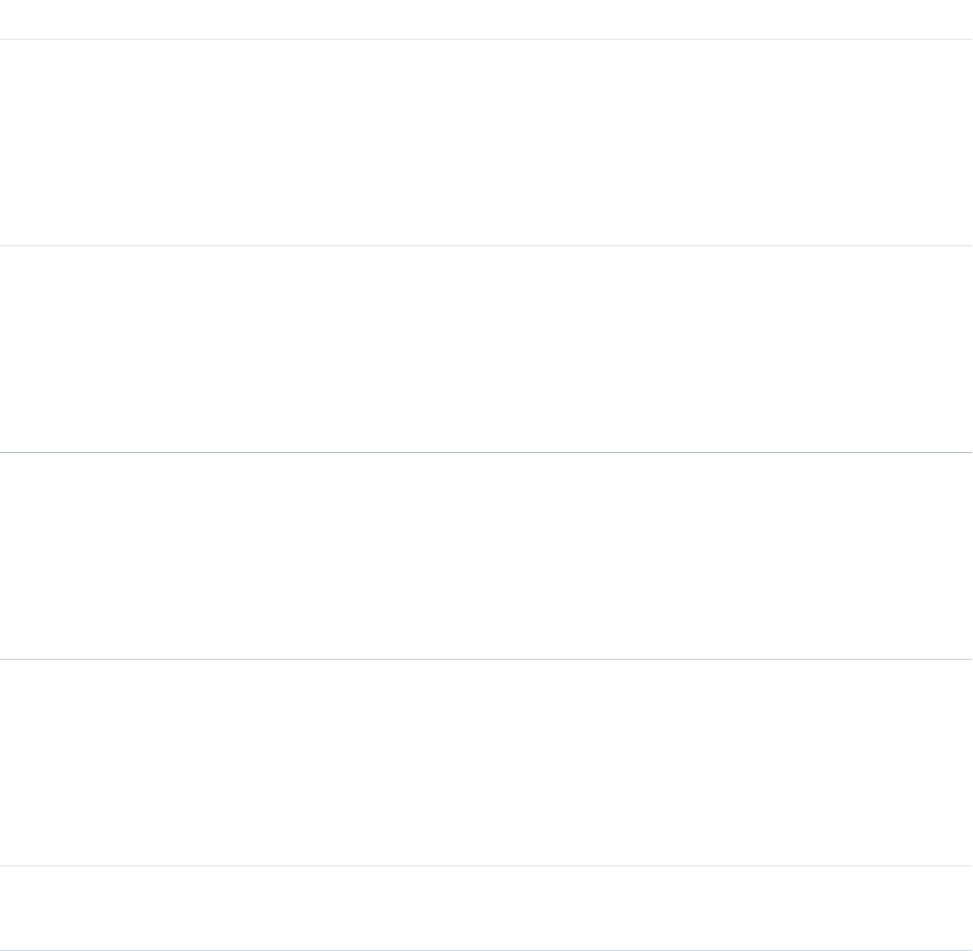
Supported Calls
create(), delete(), describeLayout(), describeSObjects(), getDeleted(), getUpdated(), query(),
retrieve(), search(), undelete(), update(), upsert()
Additional Considerations and Related Objects
WorkBadge is a lookup to WorkThanks. Each WorkBadge record must derive a SourceId from WorkThanks. There can be multiple
WorkBadge records tied to a single WorkThanks record.
Fields
DetailsField Name
Type
reference
DefinitionId
Properties
Create, Filter, Group, Sort
Description
Required. Salesforce unique ID for the given WorkBadgeDefinition record given.
Type
textarea
Description
Properties
Nillable
Description
The description of the WorkBadgeDefinition.
Type
reference
GiverId
Properties
Filter, Group, Nillable, Sort
Description
The ID of the badge giver.
Type
url
ImageUrl
Properties
Filter, Group, Nillable, Sort
Description
The URL of the badge image.
Type
dateTime
LastReferencedDate
2097
WorkBadgeStandard Objects
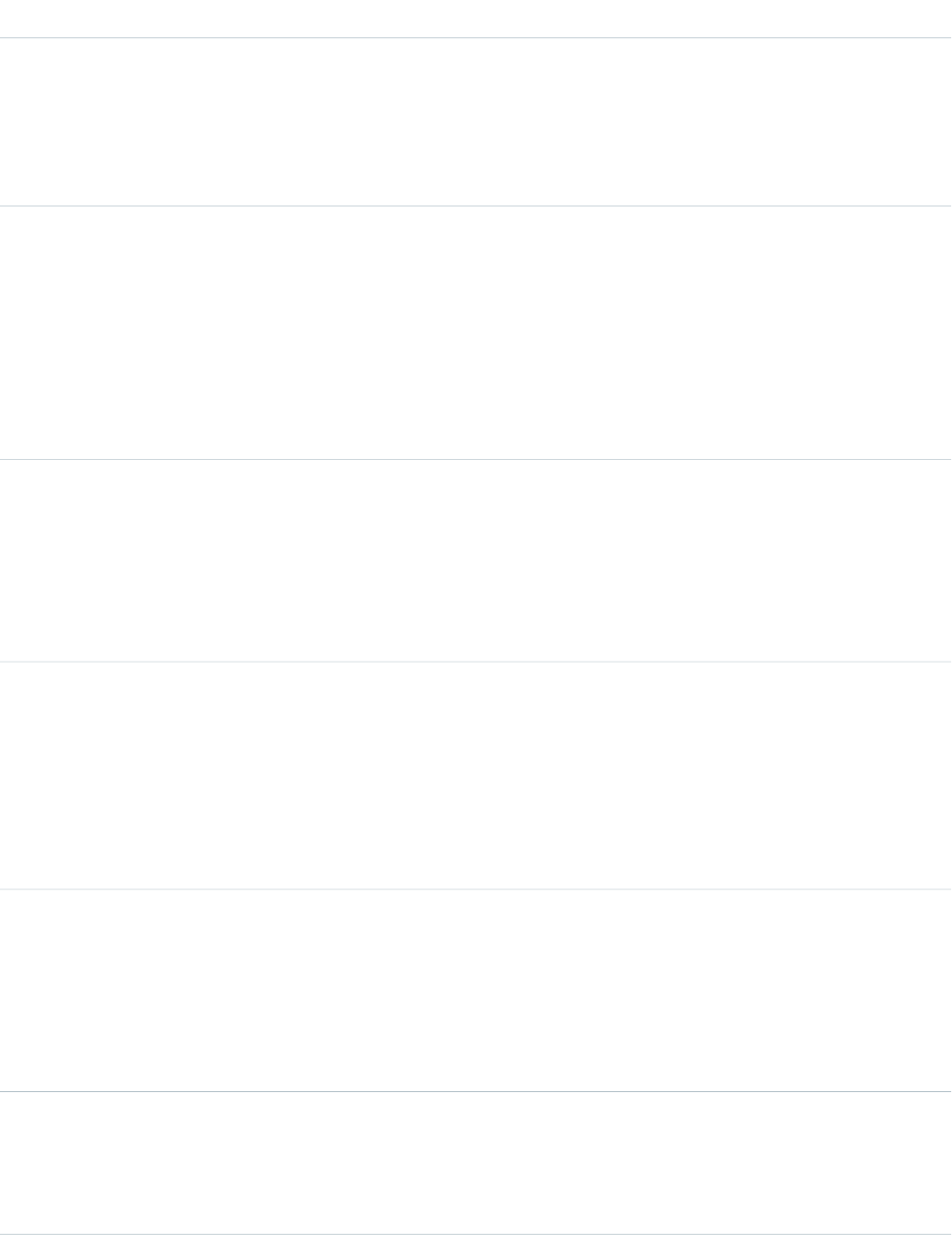
DetailsField Name
Properties
Filter, Nillable, Sort
Description
The time stamp that indicates when the current user last viewed a record that is
related to this WorkBadge.
Type
dateTime
LastViewedDate
Properties
Filter, Nillable, Sort
Description
The time stamp that indicates when the current user last viewed this WorkBadge.
If this value is null, this record might have been only referenced
(LastReferencedDate) and not viewed.
Type
textarea
Message
Properties
Nillable
Description
The message accompanying the thanks badge.
Type
reference
NetworkId
Properties
Create, Filter, Group, Nillable, Sort, Update
Description
The ID of the community that this WorkBadge is associated with. This field is
available only if Salesforce Communities is enabled in your organization.
Type
reference
RecipientId
Properties
Create, Filter, Group, Sort
Description
Required. Salesforce unique ID for User who is the Recipient of Badge.
Type
reference
RewardId
Properties
Create, Filter, Group, Nillable, Sort, Update
2098
WorkBadgeStandard Objects

DetailsField Name
Description
Salesforce unique ID for Reward given with badge (if Reward Badge)
Type
reference
SourceId
Properties
Create, Filter, Group, Sort
Description
Salesforce unique ID for Thanks record referenced to this badge.
WorkBadgeDefinition
Represents the attributes of a badge including the badge name, description, and image. Each WorkBadge record must have a lookup
to a WorkBadgeDefinition since badge attributes (like badge name) are derived from the WorkBadgeDefinition object.
Supported Calls
create(), delete(), describeLayout(), describeSObjects(), getDeleted(), getUpdated(), query(),
retrieve(), search(), undelete(), update(), upsert()
Additional Considerations and Related Objects
WorkBadgeDefinition has a field called ImageUrl that references a DocumentID. This is a required field for creating a Badge.
To grant “giver” access to a WorkBadgeDefinition, you must also create the WorkAccess (and the related WorkAccessShare) records.
Each WorkBadgeDefinition has an ImageUrl field that must be populated with a DocumentID of the Document record containing
the badge image.
Fields
DetailsField Name
Type
textarea
Description
Properties
Create, Update
Description
Required. Limit: 4000 characters. The description of the badge and what it means
to receive this badge.
Type
int
GivenBadgeCount
2099
WorkBadgeDefinitionStandard Objects
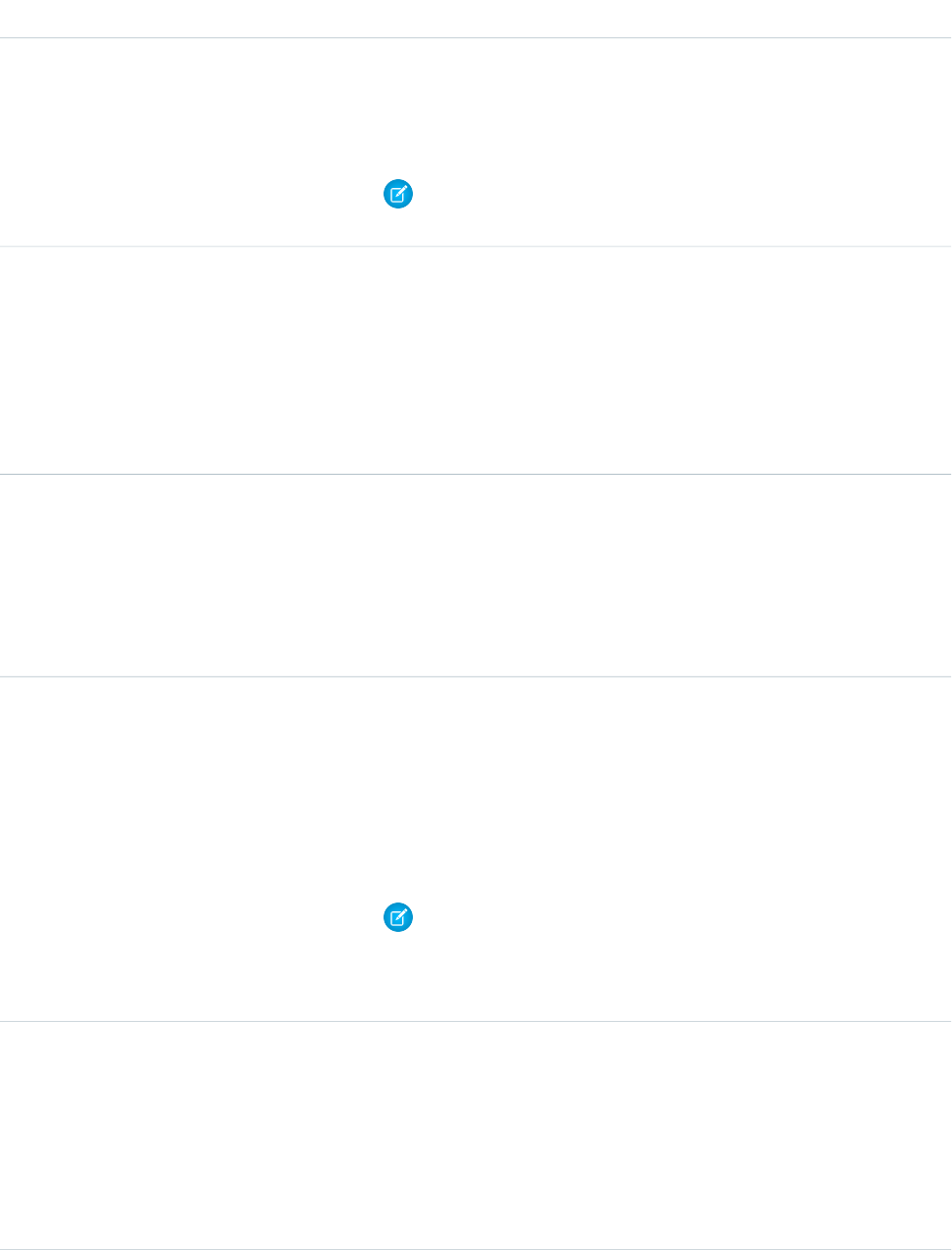
DetailsField Name
Properties
Filter, Group, Nillable, Sort
Description
The number of badges given per user or across all users.
Note: This field can’t be added in a list view or referenced in a formula
field.
Type
url
ImageUrl
Properties
Create, Filter, Group, Sort, Update
Description
Required. This is the badge image that will be displayed in the UI. Use DocumentID
or ImageURL.
Type
boolean
IsActive
Properties
Create, Defaulted on create, Filter, Group, Sort, Update
Description
Represents whether a WorkBadgeDefinition is active and available in the UI.
Type
boolean
IsCompanyWide
Properties
Create, Defaulted on create, Filter, Group, Sort, Update
Description
Represents a special class of badges known as Company Badges. Company
badges are visible to the entire company and visible in specific list view filters.
Note: If this field is selected, everyone within the user’s network will be
able to give the badge automatically. If this field is not selected, people
with sharing must be added to the badge’s access list in order to give the
badge.
Type
boolean
IsLimitPerUser
Properties
Create, Defaulted on create, Filter, Group, Sort, Update
Description
Indicates whether the badge limit is per user (true) or across all users (false).
The default value is false.
2100
WorkBadgeDefinitionStandard Objects
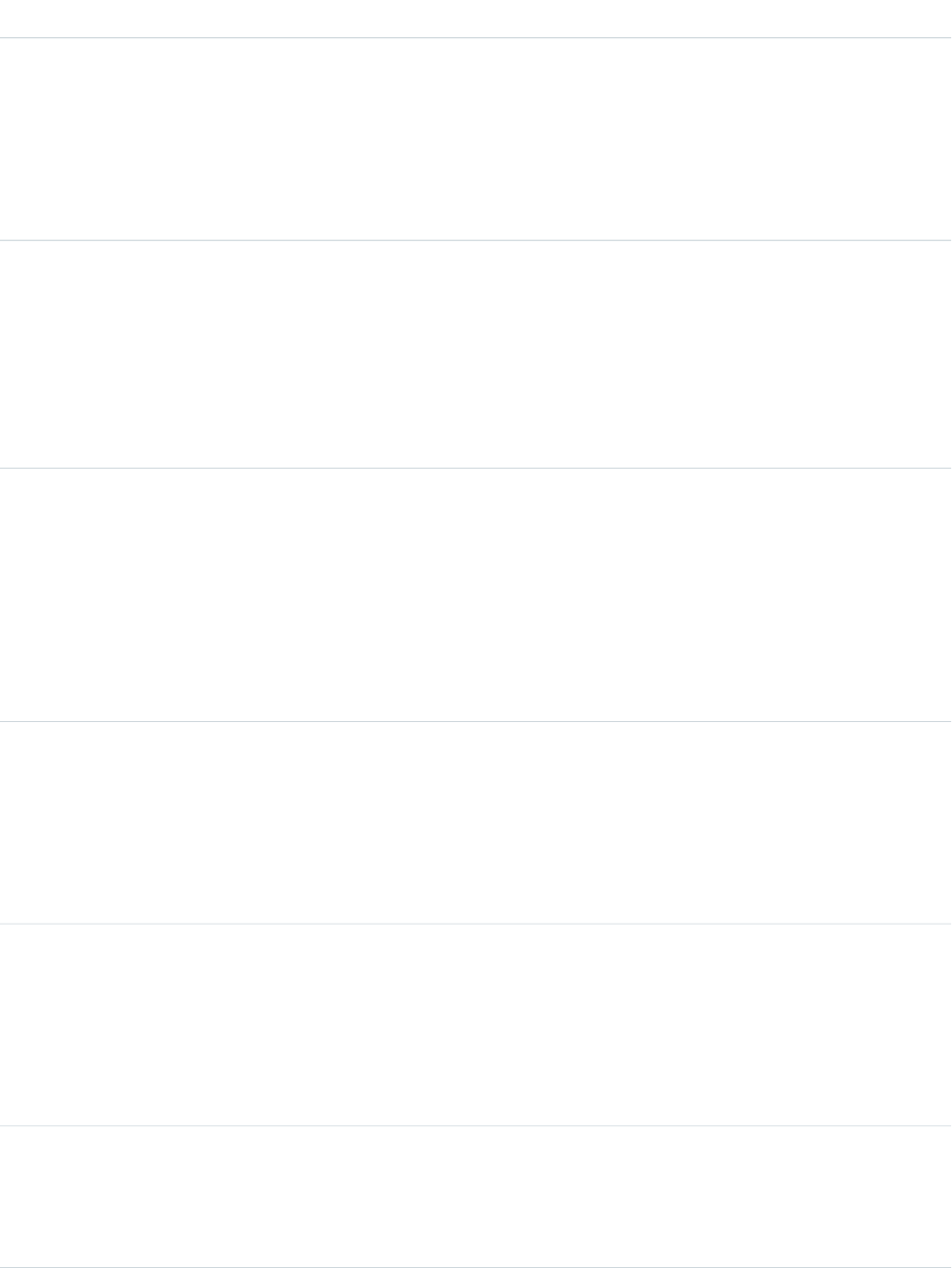
DetailsField Name
Type
boolean
IsRewardBadge
Properties
Defaulted on create, Filter, Group, Sort
Description
Indicates whether the badge is a reward badge (true) or not (false).
Type
dateTime
LastReferencedDate
Properties
Filter, Nillable, Sort
Description
The time stamp that indicates when the current user last viewed a record that is
related to this WorkBadgeDefinition.
Type
dateTime
LastViewedDate
Properties
Filter, Nillable, Sort
Description
The time stamp that indicates when the current user last viewed this
WorkBadgeDefinition. If this value is null, this record might have been only
referenced (LastReferencedDate) and not viewed.
Type
int
LimitNumber
Properties
Create, Filter, Group, Nillable, Sort, Update
Description
The badge limit per user or across all users.
Type
dateTime
LimitStartDate
Properties
Create, Filter, Group, Nillable, Sort, Update
Description
The start date of the badge limit. The date can be reset to the current date.
Type
string
Name
Properties
Create, Filter, Group, idLookup, Sort, Update
2101
WorkBadgeDefinitionStandard Objects
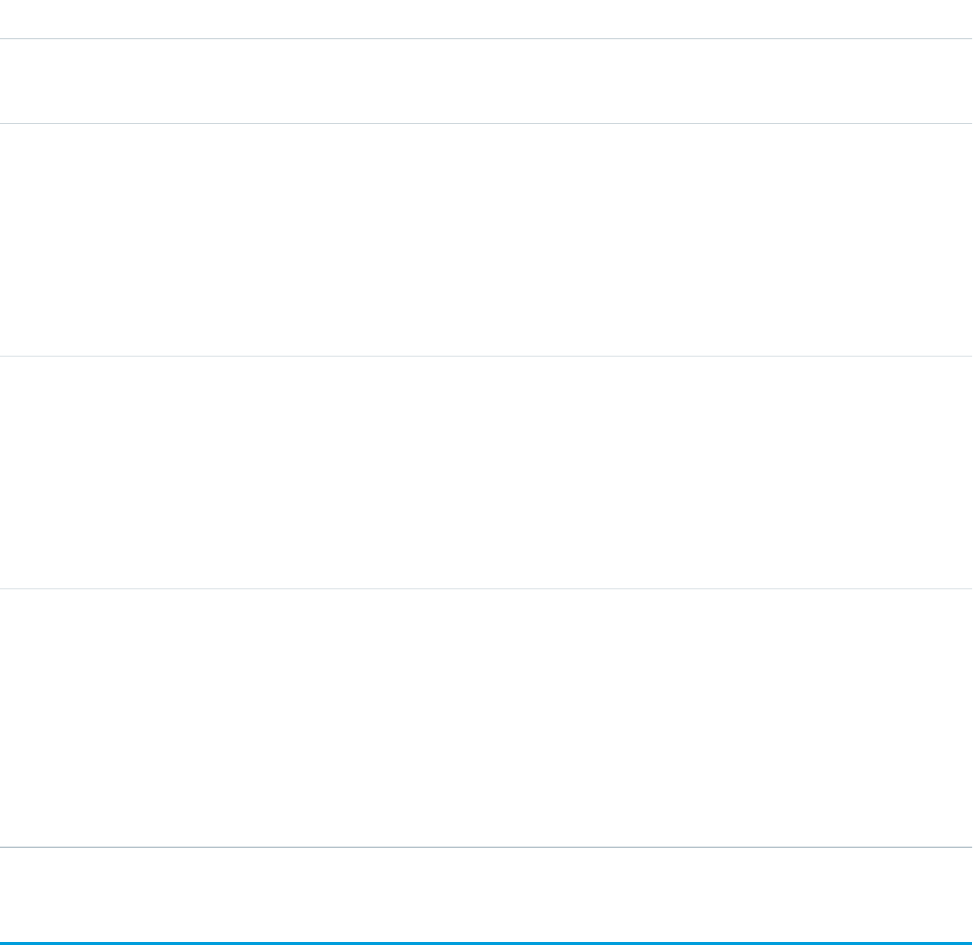
DetailsField Name
Description
Required. Name of the Badge. Label: Badge Title.
Type
reference
NetworkId
Properties
Create, Filter, Group, Nillable, Sort, Update
Description
The ID of the community that this WorkBadgeDefinition is associated with. This
field is available only if Salesforce Communities is enabled in your organization.
Type
reference
OwnerId
Properties
Create, Defaulted on create, Filter, Group, Sort, Update
Description
Salesforce User ID for User who is the Owner of the WorkBadgeDefinition record
(usually the creator of the record)
Type
reference
RewardFundId
Properties
Create, Filter, Group, Nillable, Sort, Update
Description
Salesforce unique ID for the WorkRewardFund that is associated with this
WorkBadgeDefinition. WorkBadgeDefinition records with a RewardFundID indicate
a Reward Badge.
WorkBadgeDefinitionHistory
Represents the history of changes to the values in the fields of a WorkBadgeDefinition object.
Supported Calls
describeSObjects(), getDeleted(), getUpdated(), query(), retrieve()
2102
WorkBadgeDefinitionHistoryStandard Objects
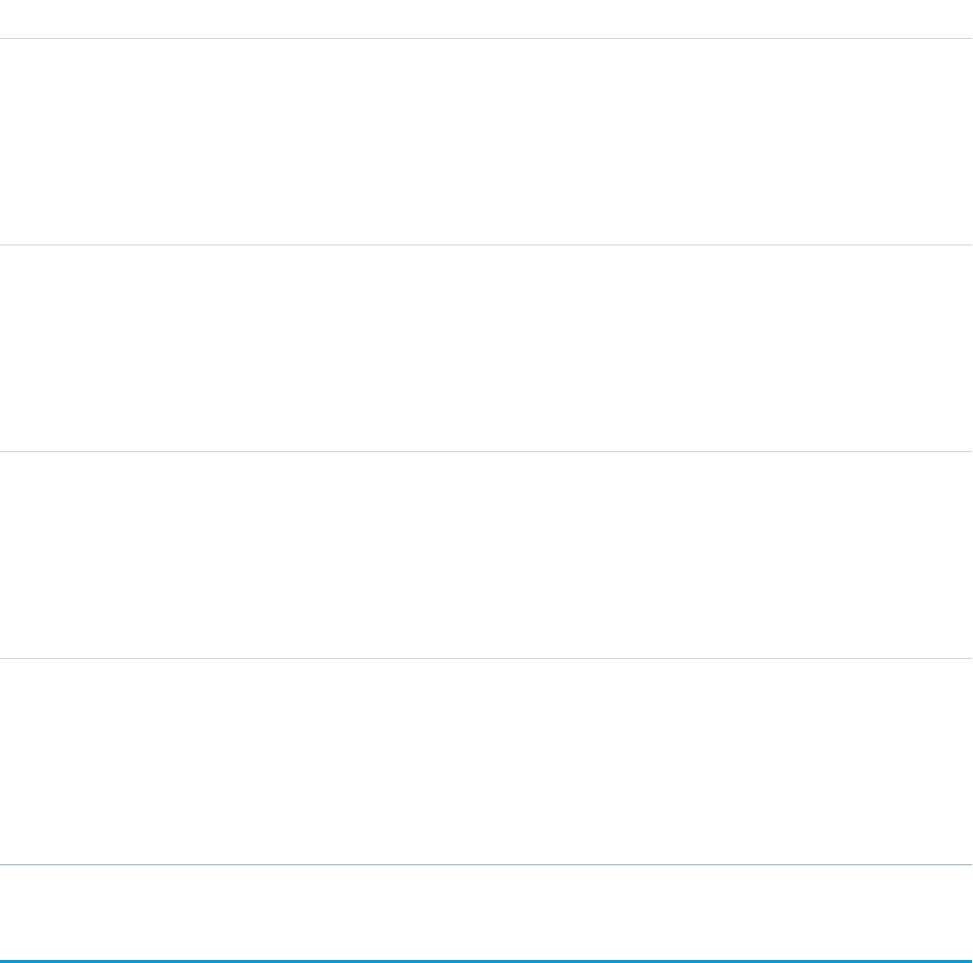
Fields
DetailsField Name
Type
picklist
Field
Properties
Filter, Group, Restricted picklist, Sort
Description
Type of change (e.g., created).
Type
Any Type
NewValue
Properties
Nillable, Sort
Description
Updated value of record.
Type
Any Type
OldValue
Properties
Nillable, Sort
Description
Previous value of record.
Type
reference
WorkBadgeDefinitionId
Properties
Filter, Group, Sort
Description
ID of WorkBadgeDefinition record.
WorkBadgeDefinitionShare
Represents a sharing entry on a WorkBadgeDefinition object.
Supported Calls
create(), delete(), describeSObjects(), query(), retrieve(), update(), upsert()
2103
WorkBadgeDefinitionShareStandard Objects
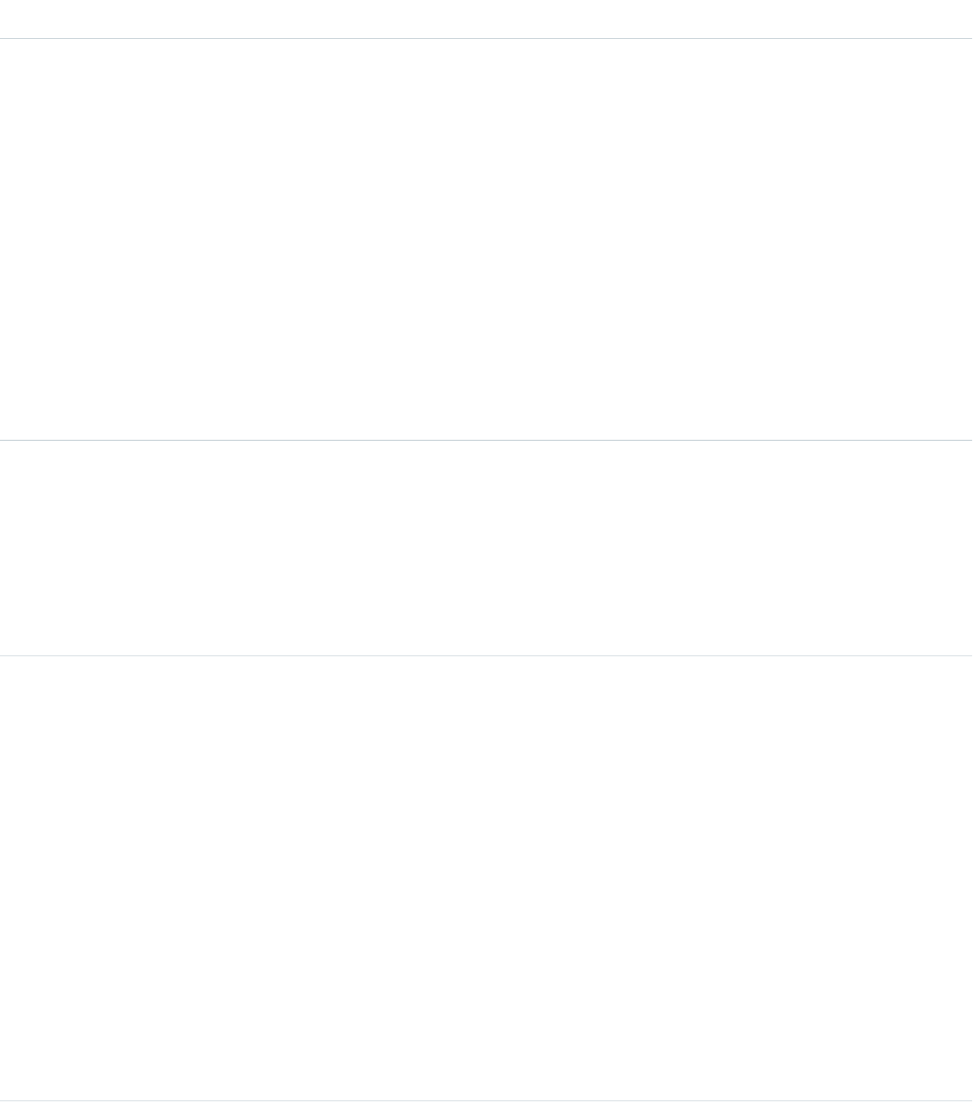
Fields
The properties available for some fields depend on the default organization-wide sharing settings. The properties listed are true for the
default settings of such fields.
DetailsField Name
Type
picklist
AccessLevel
Properties
Create, Filter, Group, Restricted picklist, Sort, Update
Description
The user’s or group’s level of access to the work badge definition. The possible
values are:
•Read
•Edit
•All: This value is not valid when you create, update, or delete records
This field must be set to an access level that is higher than the organization’s
default access level for work badge definitions.
Type
reference
ParentId
Properties
Create, Filter, Group, Sort
Description
ID of the WorkBadgeDefinition object that is associated with this sharing entry.
Type
picklist
RowCause
Properties
Filter, Group, Restricted picklist, Sort
Description
Reason that this sharing entry exists. Read-only. You can create a value for this
field in API versions 32.0 and later with the correct organization-wide sharing
settings.
Valid values include:
•Owner: User is the owner of the WorkBadgeDefinition or is in a user role
above the WorkBadgeDefinition owner in the role hierarchy.
•Manual: User or group has access, because a user with “All” access manually
shared the WorkBadgeDefinition with the user or group.
•Rule: User or group has access via a WorkBadgeDefinition sharing rule.
2104
WorkBadgeDefinitionShareStandard Objects
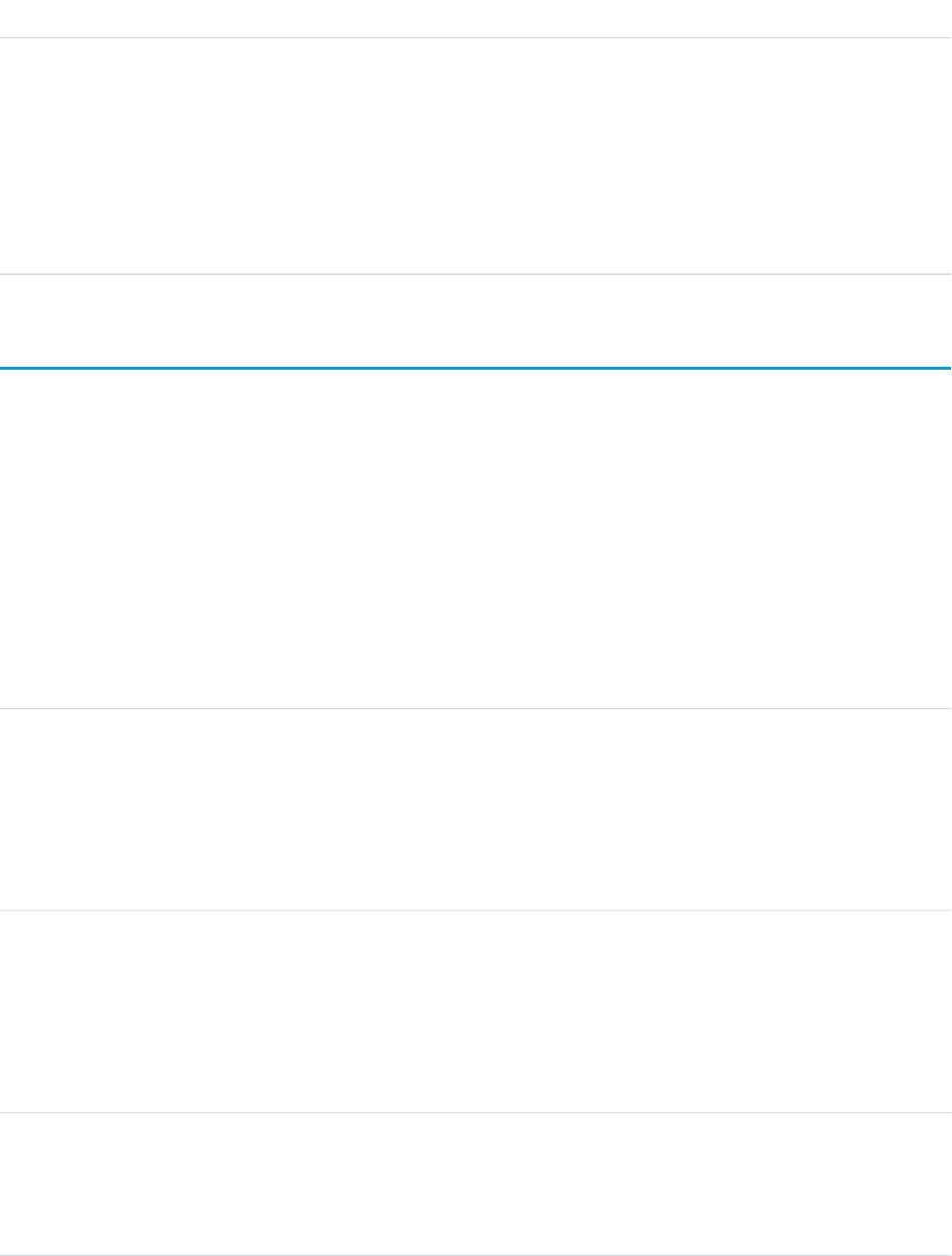
DetailsField Name
Type
reference
UserOrGroupId
Properties
Create, Filter, Group, Sort
Description
ID of the user or group that was given access to the work badge definition. This
field can’t be updated.
WorkCoaching
Represents a single coaching relationship between two users. One of the users is defined as the coach and the other is defined as a
coachee. WorkCoaching is feed-enabled so there is a private feed available to the coach and coachee.
Supported Calls
create(), delete(), describeLayout(), describeSObjects(), getDeleted(), getUpdated(), query(),
retrieve(), search(), undelete(), update(), upsert()
Fields
DetailsField Name
Type
reference
CoachId
Properties
Create, Filter, Group, Sort, Update
Description
[Required] The coach in this 1:1 coaching relationship.
Type
reference
CoachedId
Properties
Create, Filter, Group, Sort, Update
Description
[Required] The user being coached in this 1:1 coaching relationship.
Type
boolean
IsInactive
Properties
Create, Defaulted on create, Filter, Group, Sort, Update
2105
WorkCoachingStandard Objects
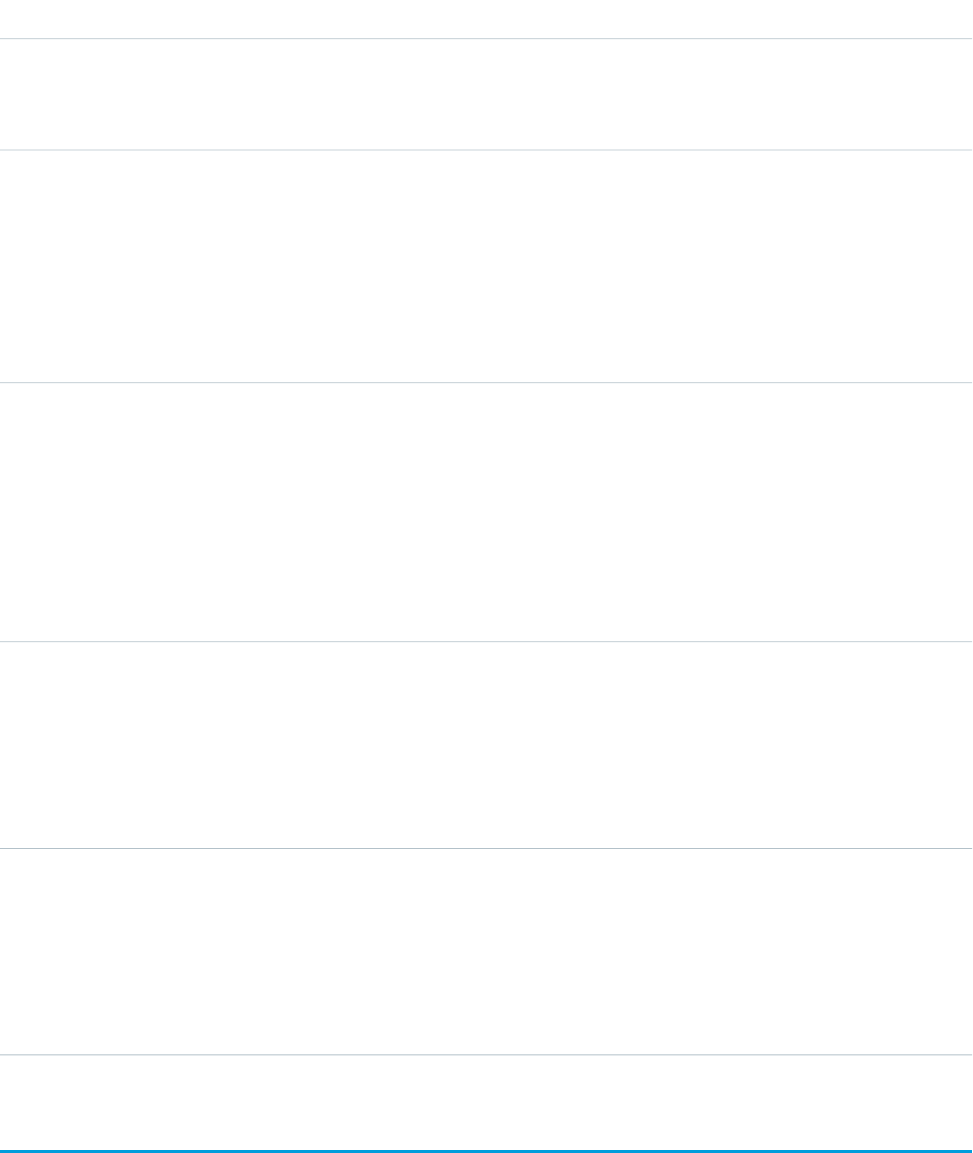
DetailsField Name
Description
Indicates whether the coaching relationship is Inactive (true) or not
(false).
Type
dateTime
LastReferencedDate
Properties
Filter, Nillable, Sort
Description
The time stamp that indicates when the current user last viewed a record that is
related to this coaching relationship.
Type
dateTime
LastViewedDate
Properties
Filter, Nillable, Sort
Description
The time stamp that indicates when the current user last viewed this coaching
relationship. If this value is null, this record might have been only referenced
(LastReferencedDate) and not viewed.
Type
string
Name
Properties
Create, Filter, Group, Sort, Update
Description
[Required] The record’s name. Max length is 255 characters.
Type
reference
OwnerId
Properties
Create, Defaulted on create, Filter, Group, Sort, Update
Description
ID of the contact who owns the WorkCoaching record.
WorkCoachingFeed
Represents a single feed item in the feed on the detail page for a coaching record.
A coaching feed shows recent changes to a lead record for any fields that are tracked in feeds, and posts and comments about the
record. It’s a useful way to stay up-to-date with changes made to coaching in Salesforce.
2106
WorkCoachingFeedStandard Objects
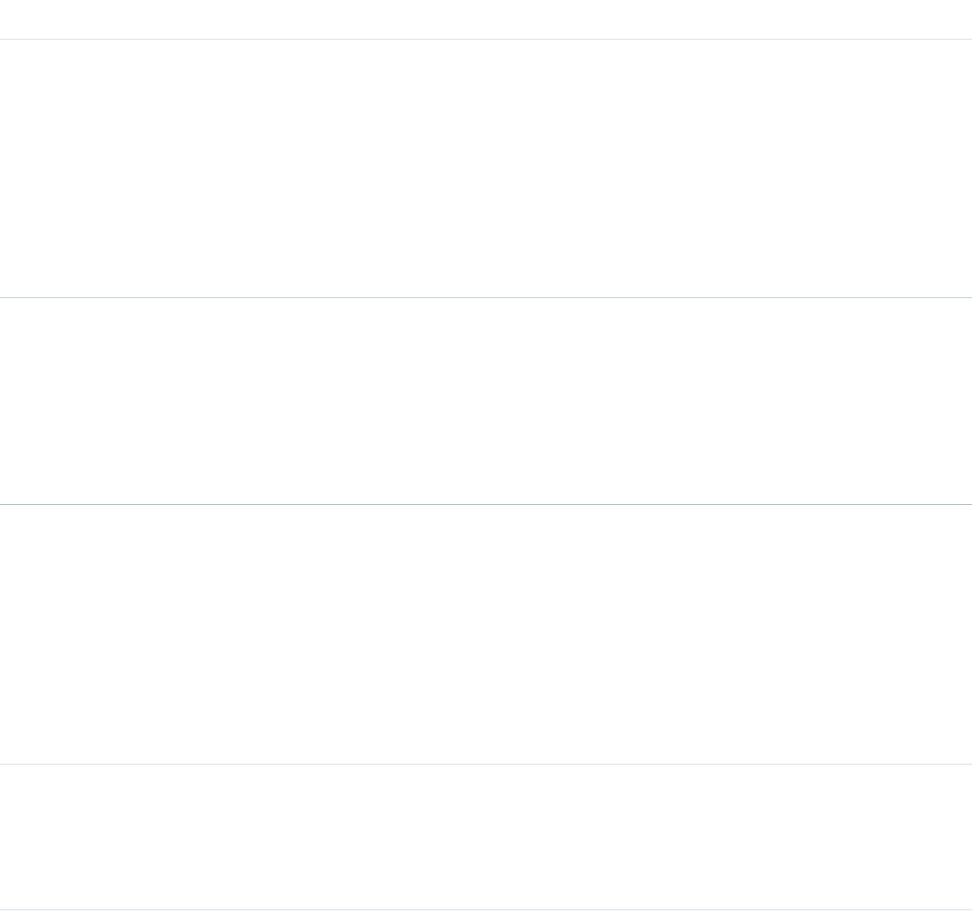
Supported Calls
delete(), describeSObjects(), getDeleted(), getUpdated(), query(), retrieve()
Special Access Rules
You can delete all feed items that you created. To delete feed items that you didn’t create, you must have one of these permissions:
•“Modify All Data”
•“Modify All” on the WorkCoachingFeed object
•“Moderate Chatter”
Fields
DetailsField Name
Type
textarea
Body
Properties
Nillable, Sort
Description
The content of the FeedItem. Required when Type is TextPost. Optional when
Type is ContentPost or LinkPost. This field is the message that appears in the
feed.
Type
int
CommentCount
Properties
Filter, Group, Sort
Description
The number of FeedComments associated with this feed item.
Type
base64
ContentData
Properties
Nillable
Description
Available in API version 36.0 and earlier only. Required if Type is
ContentPost. Encoded file data in any format, and can’t be 0 bytes. Setting
this field automatically sets Type to ContentPost.
Type
textarea
ContentDescription
Properties
Nillable, Sort
2107
WorkCoachingFeedStandard Objects
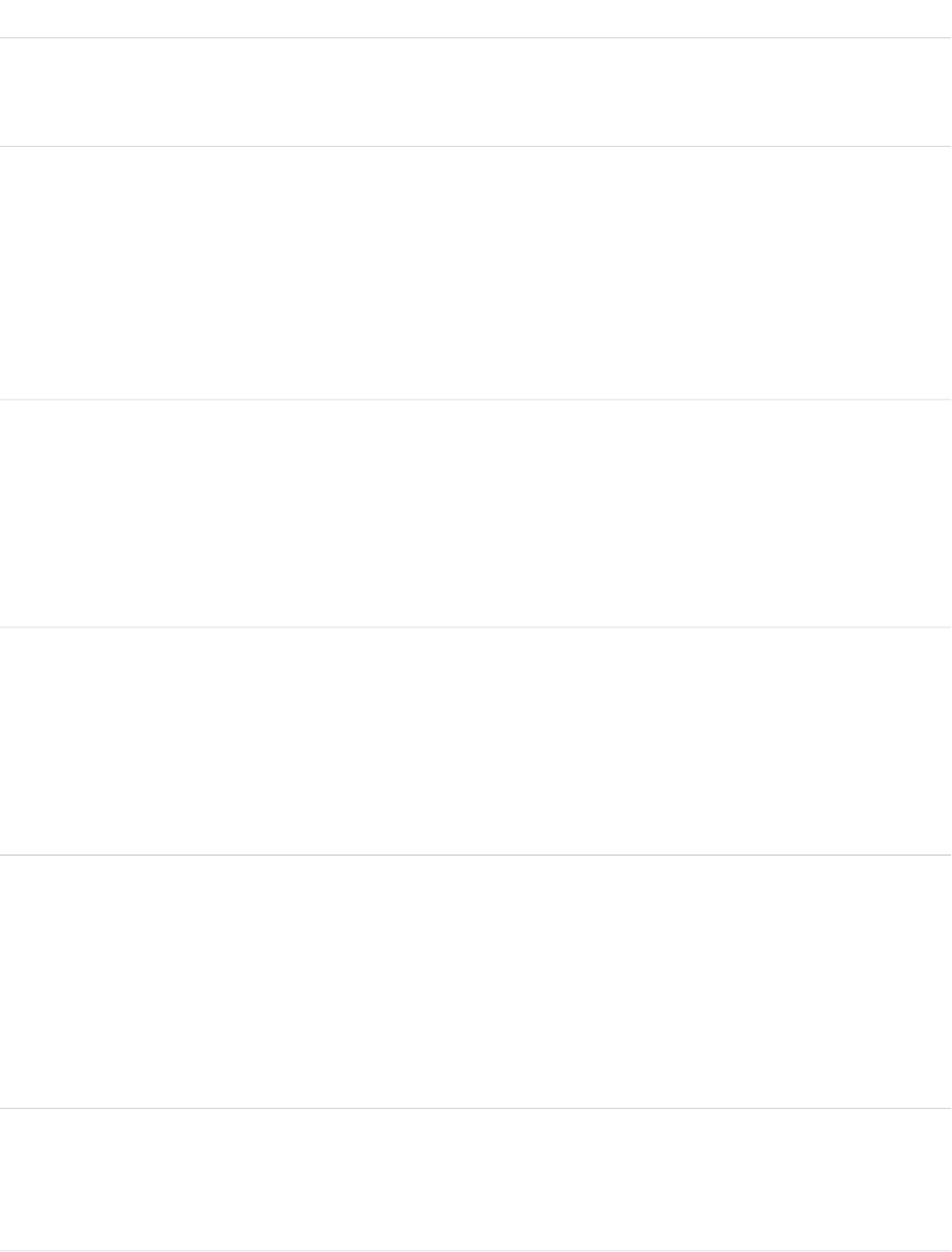
DetailsField Name
Description
Available in API version 36.0 and earlier only. The description of the file specified
in ContentData.
Type
string
ContentFileName
Properties
Group, Nillable, Sort
Description
Available in API version 36.0 and earlier only. The file that is uploaded to the feed.
Required if Type is ContentPost. The name of the file that is uploaded to the feed.
Setting ContentFileName automatically sets Type to ContentPost.
Type
int
ContentSize
Properties
Group, Nillable, Sort
Description
Available in API version 36.0 and earlier only. Read only. Automatically determined
during insert. The size of the file (in bytes) that is uploaded to the feed.
Type
string
ContentType
Properties
Group, Nillable, Sort
Description
Available in API version 36.0 and earlier only. Read only. Automatically determined
during insert. The MIME type of the file that is uploaded to the feed.
Type
reference
InsertedById
Properties
Group, Nillable, Sort
Description
ID of the user who added this object to the feed. For example, if a client
application migrates posts and comments from another application into a feed,
InsertedById is set to the ID of the logged-in user.
Type
boolean
IsRichText
Properties
Defaulted on create, Filter, Group, Sort
2108
WorkCoachingFeedStandard Objects
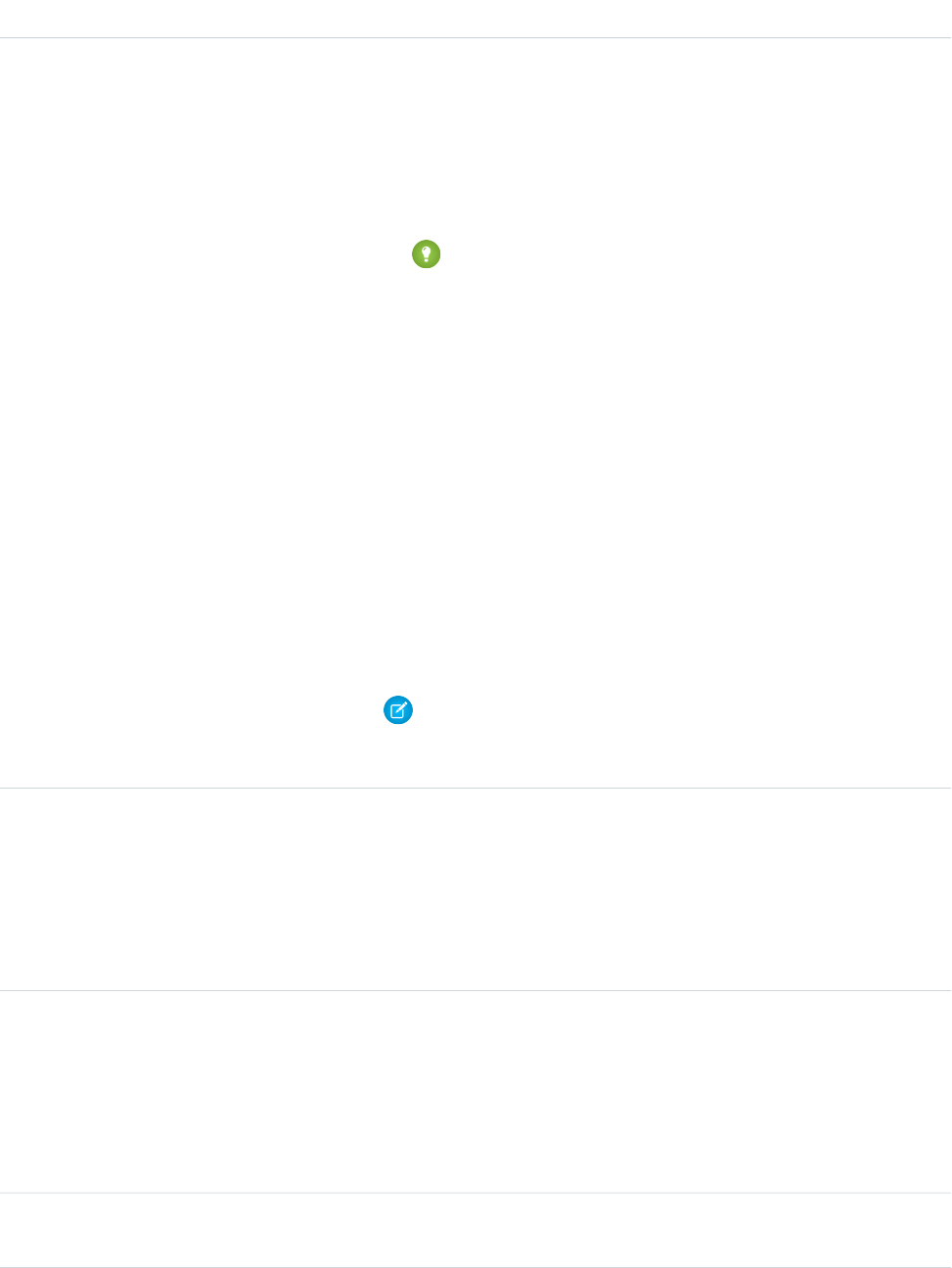
DetailsField Name
Description
Indicates whether the feed item Body contains rich text. Set IsRichText
to true if you post a rich text feed item via SOAP API. Otherwise, the post is
rendered as plain text.
Rich text supports the following HTML tags:
•<p>
Tip: Though the <br> tag isn’t supported, you can use
<p> </p> to create lines.
•<b>
•<code>
•<i>
•<u>
•<s>
•<ul>
•<ol>
•<li>
•<img>
The <img> tag is accessible only via the API and must reference files in
Salesforce similar to this example: <img
src="sfdc://069B0000000omjh"></img>
Note: In API version 35.0 and later, the system replaces special characters
in rich text with escaped HTML. In API version 34.0 and prior, all rich text
appears as a plain-text representation.
Type
int
LikeCount
Properties
Filter, Group, Sort
Description
The number of FeedLikes that are associated with this feed item.
Type
url
LinkUrl
Properties
Nillable, Sort
Description
The URL of a LinkPost.
Type
picklist
NetworkScope
2109
WorkCoachingFeedStandard Objects
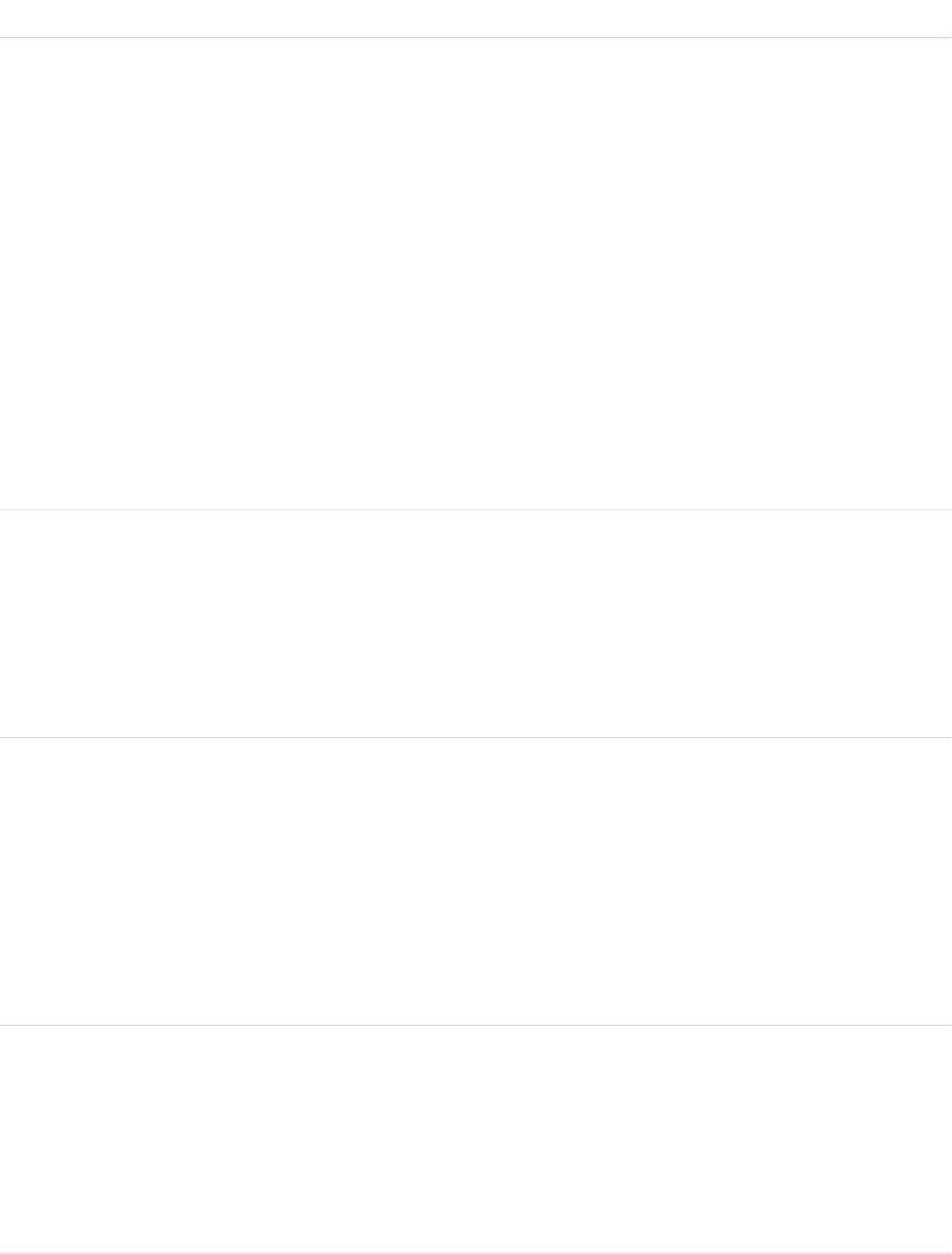
DetailsField Name
Properties
Group, Nillable, Restricted picklist, Sort
Description
Specifies whether this feed item is available in the default community, a specific
community, or all communities. If Salesforce Communities is enabled for your
organization, this field is available in API version 28.0 and later.
NetworkScope can have the following values.
•NetworkId: The ID of the community in which the FeedItem is available.
If left empty, the feed item is available only in the default community.
•AllNetworks: The feed item is available in all communities.
Note the following exceptions for NetworkScope.
•Only feed items with a CollaborationGroup or User parent can set a
NetworkId or a null value for NetworkScope.
•For feed items with a record parent, users can set NetworkScope only
to AllNetworks.
Type
reference
ParentId
Properties
Filter, Group, Sort
Description
ID of the WorkCoaching record that is tracked in the feed. The feed is displayed
on the detail page for this record.
Type
reference
RelatedRecordId
Properties
Group, Nillable, Sort
Description
ID of the ContentVersion object associated with a ContentPost. This field is null
for all posts except ContentPost.
For example, set this field to an existing ContentVersion and post it to a feed as
a FeedItem object of type ContentPost.
Type
string
Title
Properties
Group, Nillable, Sort
Description
The title of the FeedItem. When the Type is LinkPost, the LinkUrl is the URL and
this field is the link name.
2110
WorkCoachingFeedStandard Objects

DetailsField Name
Type
picklist
Type
Properties
Filter, Group, Nillable, Restricted picklist, Sort
Description
The type of feed item. Except for ContentPost, LinkPost, and
TextPost, don’t create feed item types directly from the API
•ActivityEvent—indirectly generated event when a user or the API
adds a Task associated with a feed-enabled parent record (excluding email
tasks on cases). Also occurs when a user or the API adds or updates a Task or
Event associated with a case record (excluding email and call logging).
For a recurring Task with CaseFeed disabled, one event is generated for the
series only. For a recurring Task with CaseFeed enabled, events are generated
for the series and each occurrence.
•AdvancedTextPost—created when a user posts a group
announcement.
•AnnouncementPost—Not used.
•ApprovalPost—generated when a user submits an approval.
•BasicTemplateFeedItem—Not used.
•CanvasPost—a post made by a canvas app posted on a feed.
•CollaborationGroupCreated—generated when a user creates a
public group.
•CollaborationGroupUnarchived—Not used.
•ContentPost—a post with an attached file.
•CreatedRecordEvent—generated when a user creates a record from
the publisher.
•DashboardComponentAlert—generated when a dashboard metric
or gauge exceeds a user-defined threshold.
•DashboardComponentSnapshot—created when a user posts a
dashboard snapshot on a feed.
•LinkPost—a post with an attached URL.
•PollPost—a poll posted on a feed.
•ProfileSkillPost—generated when a skill is added to a user’s Chatter
profile.
•QuestionPost—generated when a user posts a question.
•ReplyPost—generated when Chatter Answers posts a reply.
•RypplePost—generated when a user creates a Thanks badge in
Work.com.
•TextPost—a direct text entry on a feed.
•TrackedChange—a change or group of changes to a tracked field.
2111
WorkCoachingFeedStandard Objects
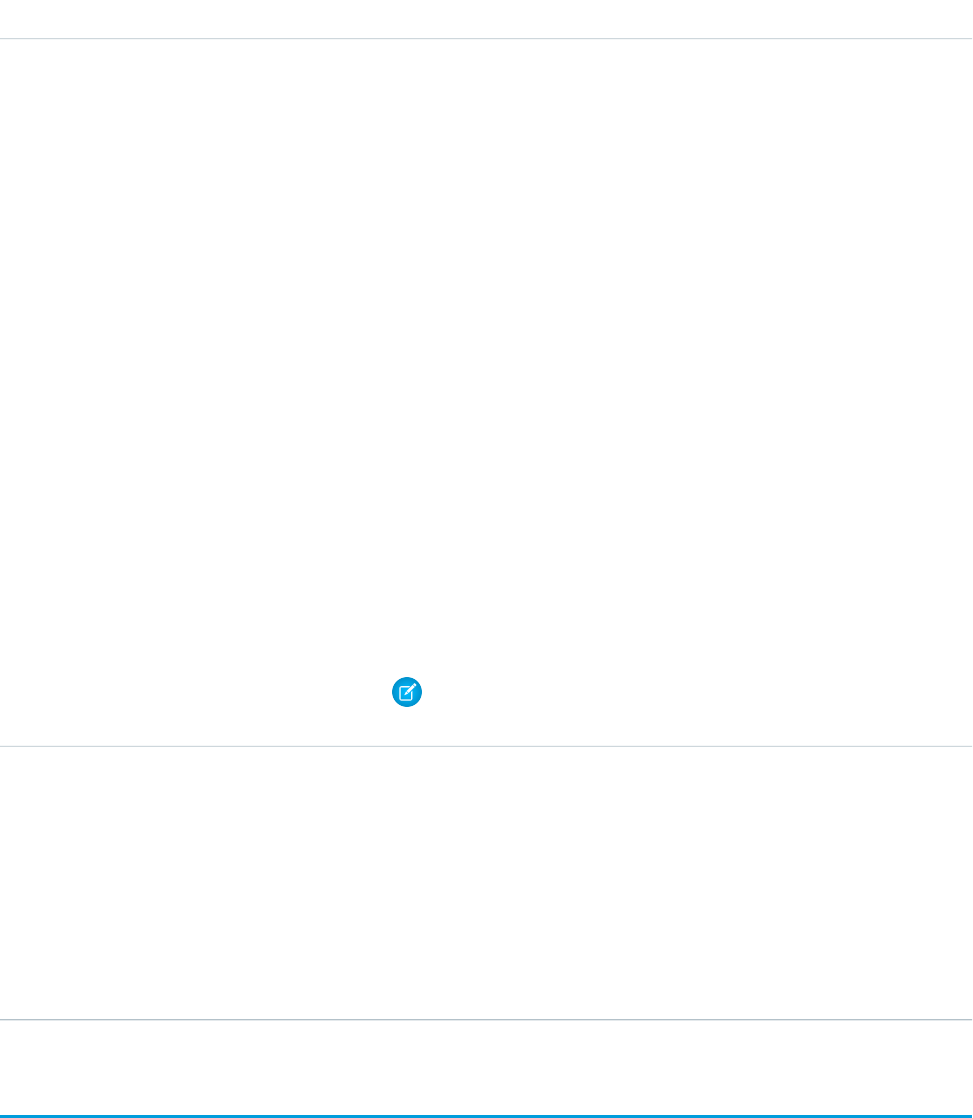
DetailsField Name
•UserStatus—automatically generated when a user adds a post.
Deprecated.
The following values appear in the Type picklist for all feed objects but apply
only to CaseFeed:
•AttachArticleEvent—generated event when a user attaches an
article to a case.
•CallLogPost—generated event when a user logs a call for a case through
the user interface. CTI calls also generate this event.
•CaseCommentPost—generated event when a user adds a case comment
for a case object.
•ChangeStatusPost—generated event when a user changes the status
of a case.
•ChatTranscriptPost—generated event when Live Agent transcript
is saved to a case.
•EmailMessageEvent—generated event when an email related to a
case object is sent or received.
•FacebookPost—generated when a Facebook post is created from a
case. Deprecated.
•MilestoneEvent—generated when a case milestone is completed or
reaches violation status.
•SocialPost—generated when a social post is created from a case.
Note: If you set Type to ContentPost, also specify ContentData and
ContentFileName.
Type
picklist
Visibility
Properties
Filter, Group, Nillable, Restricted picklist, Sort
Description
The visibility of a FeedItem:
•AllUsers: visible to all users
•InternalUsers: visible to internal users
WorkCoachingHistory
Represents the history of changes to the values in the fields of a WorkCoaching object.
Supported Calls
describeSObjects(), getDeleted(), getUpdated(), query(), retrieve()
2112
WorkCoachingHistoryStandard Objects
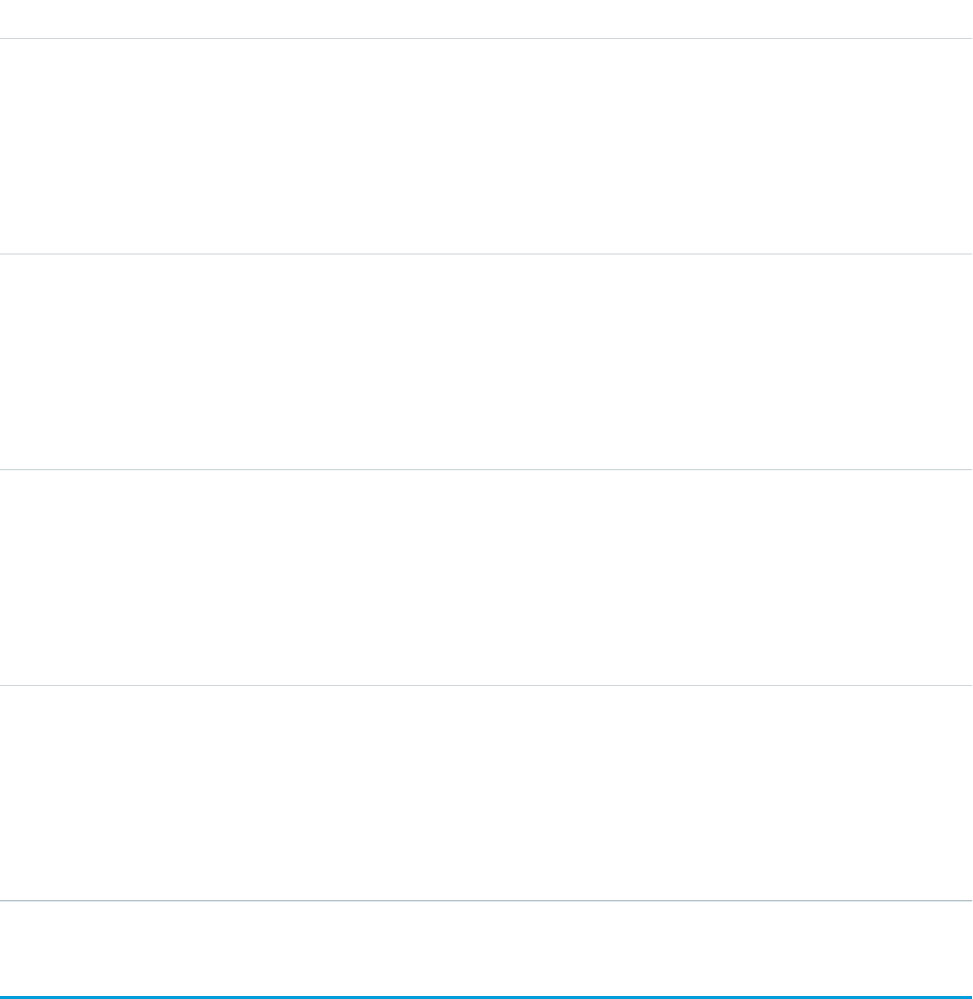
Fields
DetailsField Name
Type
picklist
Field
Properties
Filter, Group, Restricted picklist, Sort
Description
The name of the field that was changed.
Type
anyType
NewValue
Properties
Nillable, Sort
Description
The new value of the field that was changed.
Type
anyType
OldValue
Properties
Nillable, Sort
Description
The latest value of the field before it was changed.
Type
reference
WorkCoachingId
Properties
Filter, Group, Sort
Description
The ID of the WorkCoaching object.
WorkCoachingShare
Represents a sharing entry on a WorkCoaching object.
Supported Calls
create(), delete(), describeSObjects(), query(), retrieve(), update(), upsert()
2113
WorkCoachingShareStandard Objects
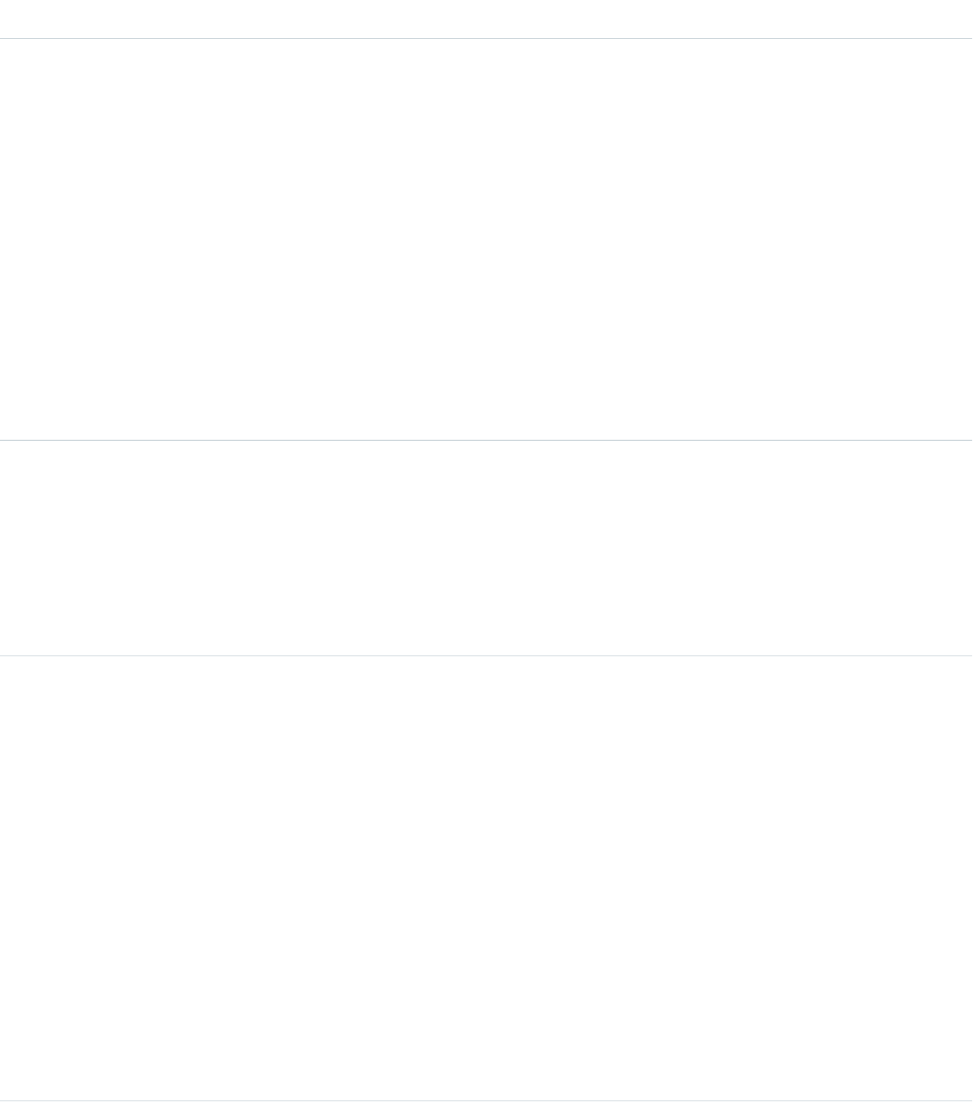
Fields
The properties available for some fields depend on the default organization-wide sharing settings. The properties listed are true for the
default settings of such fields.
DetailsField Name
Type
picklist
AccessLevel
Properties
Create, Filter, Group, Restricted picklist, Sort, Update
Description
The user’s or group’s level of access to the coaching relationship. The possible
values are:
•Read
•Edit
•All: This value is not valid when you create, update, or delete records.
This field must be set to an access level that is higher than the organization’s
default access level for coaching relationships.
Type
reference
ParentId
Properties
Create, Filter, Group, Sort
Description
ID of the WorkCoaching object that is associated with this sharing entry.
Type
picklist
RowCause
Properties
Filter, Group, Restricted picklist, Sort
Description
Reason that this sharing entry exists. Read-only. You can create a value for this
field in API versions 32.0 and later with the correct organization-wide sharing
settings.
Valid values include:
•Owner: User is the owner of the coaching relationship or is in a user role
above the coaching relationship owner in the role hierarchy.
•Manual: User or group has access, because a user with “All” access manually
shared the coaching relationship with the user or group.
•Rule: User or group has access via a sharing rule.
2114
WorkCoachingShareStandard Objects
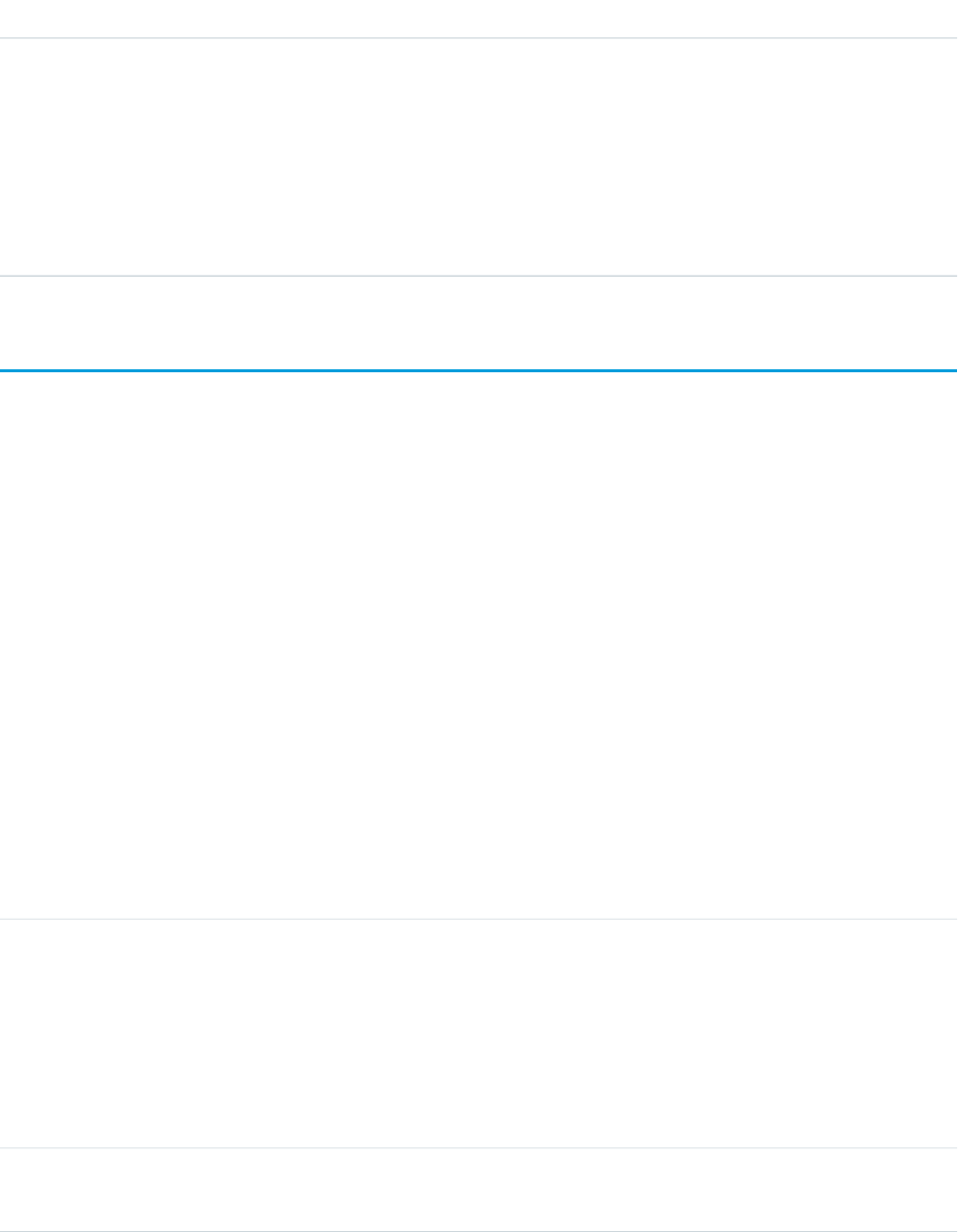
DetailsField Name
Type
reference
UserOrGroupId
Properties
Create, Filter, Group, Sort
Description
ID of the user or group that was given access to the coaching relationship. This
field can’t be updated.
WorkFeedback
Represents the answer to a question that a person was asked via a feedback request. Also used to store offered feedback without linking
it to a particular question.
Supported Calls
create(), delete(), describeSObjects(), getDeleted(), getUpdated(), query(),
retrieve(), search(), undelete(), update(), upsert()
Additional Considerations and Related Objects
•Ownership is transferred to the requester on submit for certain types (ad-hoc feedback).
•The record is read-only after the request that it’s linked to is set to Submitted.
•You can’t link a feedback object to a request unless you are the recipient.
•The question that the feedback is linked to must be part of the same question set that the request is linked to.
Fields
DetailsField Name
Type
textarea
Feedback
Properties
Create, Nillable, Update
Description
Contains either the free-form text of the answer, or the choice selected by the
user. Max length is 65536.
Type
string
Name
2115
WorkFeedbackStandard Objects
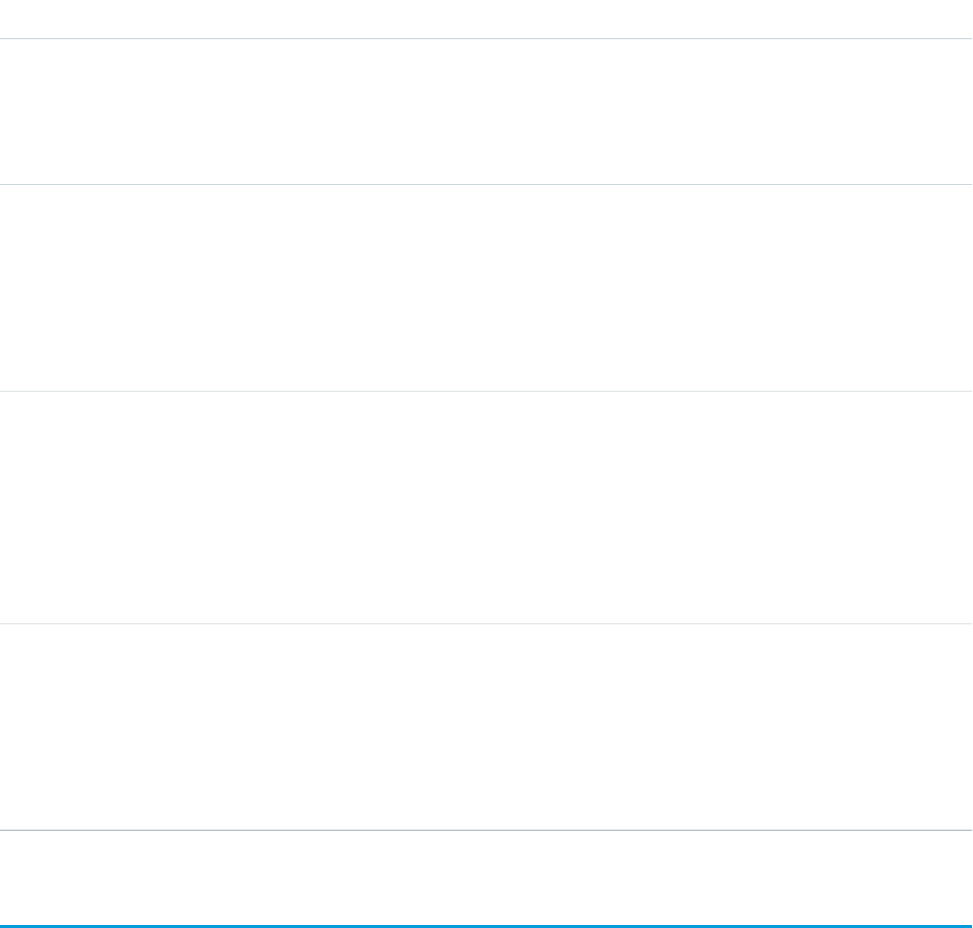
DetailsField Name
Properties
Autonumber, Defaulted on create, Filter, idLookup, Sort
Description
The name of the WorkFeedback record.
Type
reference
OwnerId
Properties
Create, Defaulted on create, Filter, Group, Sort, Update
Description
ID of the owner of the WorkFeedback record.
Type
reference
QuestionId
Properties
Create, Filter, Group, Nillable, Sort
Description
The question this answer applies to. When this feedback is linked to a request of
an unsolicited type, the question ID is null.
Type
reference
RequestId
Properties
Create, Filter, Group, Sort
Description
The ID of the request this response belongs to, in case of offered feedback.
WorkFeedbackHistory
Represents the history of changes to the values in the fields of a WorkFeedback object. Access is read-only.
Supported Calls
describeSObjects(), getDeleted(), getUpdated(), query(), retrieve()
2116
WorkFeedbackHistoryStandard Objects
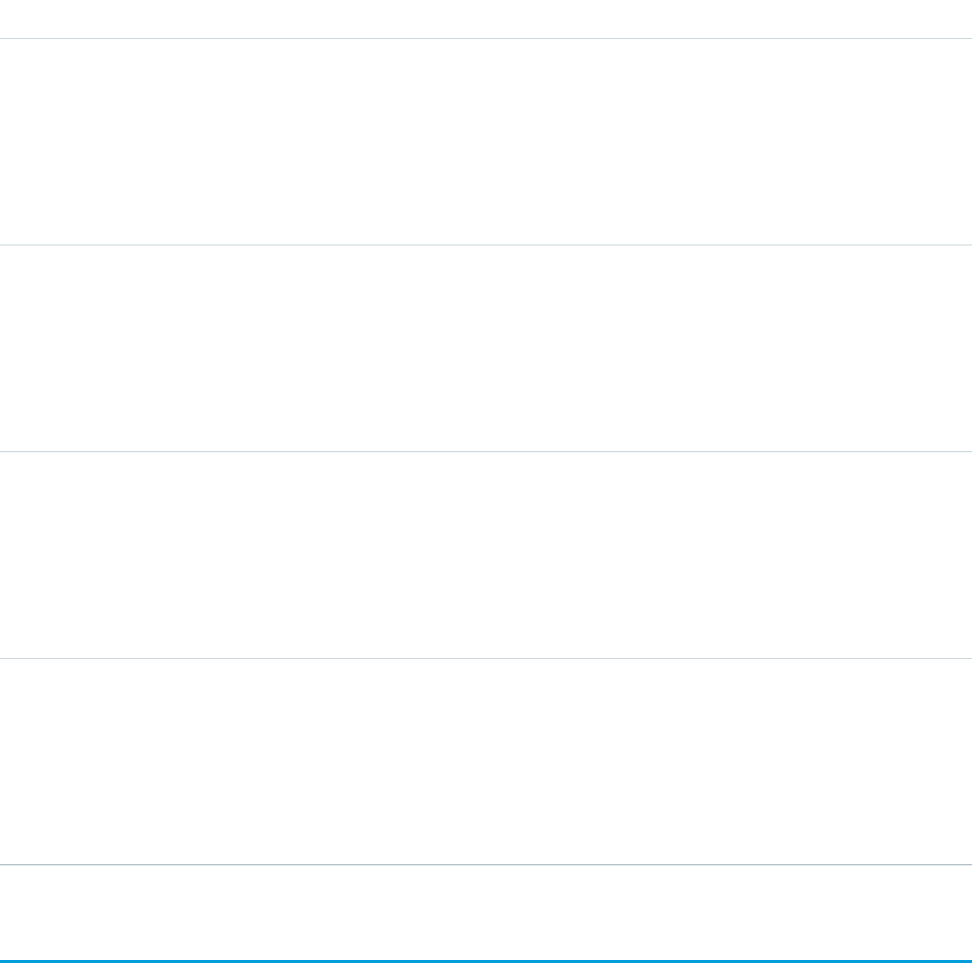
Fields
DetailsField Name
Type
picklist
Field
Properties
Filter, Group, Restricted picklist, Sort
Description
The name of the field that was changed.
Type
anyType
NewValue
Properties
Nillable, Sort
Description
The new value of the field that was changed.
Type
anyType
OldValue
Properties
Nillable, Sort
Description
The latest value of the field before it was changed.
Type
reference
WorkFeedbackId
Properties
Filter, Group, Sort
Description
ID of the WorkFeedback object.
WorkFeedbackQuestion
Represents a free-form text type or multiple choice question within a set of questions.
Supported Calls
create(), delete(), describeLayout(), describeSObjects(), getDeleted(), getUpdated(), query(),
retrieve(), search(), undelete(), update(), upsert()
2117
WorkFeedbackQuestionStandard Objects

Fields
DetailsField Name
Type
textarea
Choices
Properties
Create, Nillable, Update
Description
New-line separated list of valid choices for multiple choice questions. Maximum
length is 1000 characters.
Type
textarea
Detail
Properties
Create, Nillable, Update
Description
Detailed instructions on how to answer the question.
Type
boolean
IsConfidentialAnswer
Properties
Create, Defaulted on create, Filter, Group, Sort, Update
Description
Answers to questions marked confidential will not be shared with the subject of
the review. This field applies only to performance summaries.
Type
boolean
IsOptional
Properties
Create, Defaulted on create, Filter, Group, Sort, Update
Description
If this option is selected, the question is optional and isn’t required to be answered.
This field applies only to performance summaries.
Type
string
Name
Properties
Create, Filter, Group, idLookup, Sort, Update
Description
A short description of the question, which can be used as a header for reports
and Calibration.
2118
WorkFeedbackQuestionStandard Objects

DetailsField Name
Type
int
Number
Properties
Create, Filter, Group, Sort, Update
Description
The order of the question that is displayed within the question set, such as
question number three in a question set that has five questions.
Type
reference
OwnerId
Properties
Create, Defaulted on create, Filter, Group, Sort, Update
Description
ID of the owner of the WorkFeedbackQuestion.
Type
reference
QuestionSetId
Properties
Create, Filter, Group, Sort, Update
Description
The question set this question is a part of.
Type
textarea
Text
Properties
Create, Update
Description
The body of the question. Max length is 16384 characters.
Type
picklist
Type
Properties
Create, Filter, Group, Restricted picklist, Sort, Update
Description
Allows for either a free-form text answer or a multiple choice question defined
by new-line separate choices in the ‘Choices’ field. Valid picklist values are:
•MultipleChoice
•FreeText
•Rating
2119
WorkFeedbackQuestionStandard Objects
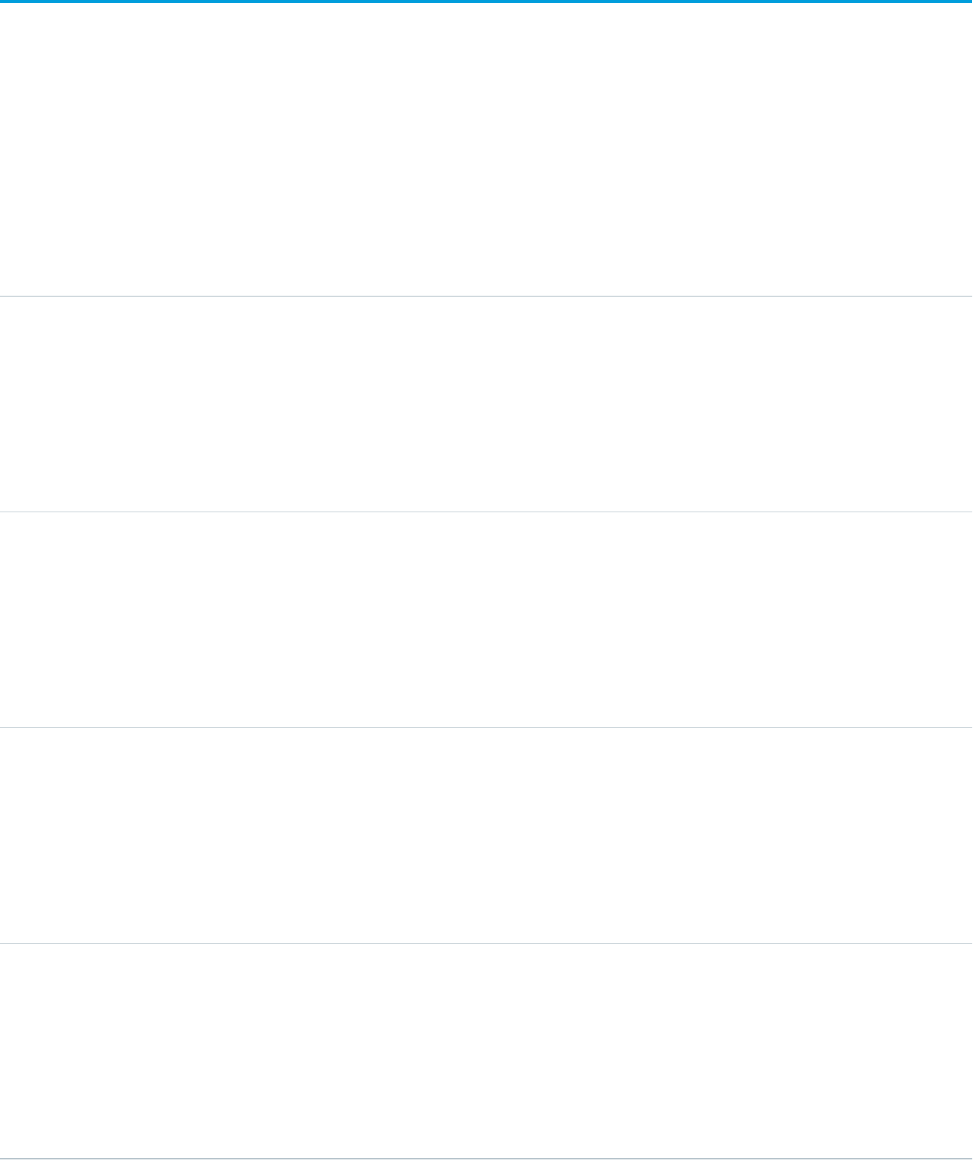
WorkFeedbackQuestionHistory
Represents the history of changes to the values in the fields of a WorkFeedbackQuestion.
Supported Calls
describeSObjects(), getDeleted(), getUpdated(), query(), retrieve()
Fields
DetailsField Name
Type
picklist
Field
Properties
Filter, Group, Restricted picklist, Sort
Description
The name of the field that was changed.
Type
anyType
NewValue
Properties
Nillable, Sort
Description
The new value of the field that was changed.
Type
anyType
OldValue
Properties
Nillable, Sort
Description
The latest value of the field before it was changed.
Type
reference
WorkFeedbackQuestionId
Properties
Filter, Group, Sort
Description
ID of the WorkFeedbackQuestion.
2120
WorkFeedbackQuestionHistoryStandard Objects
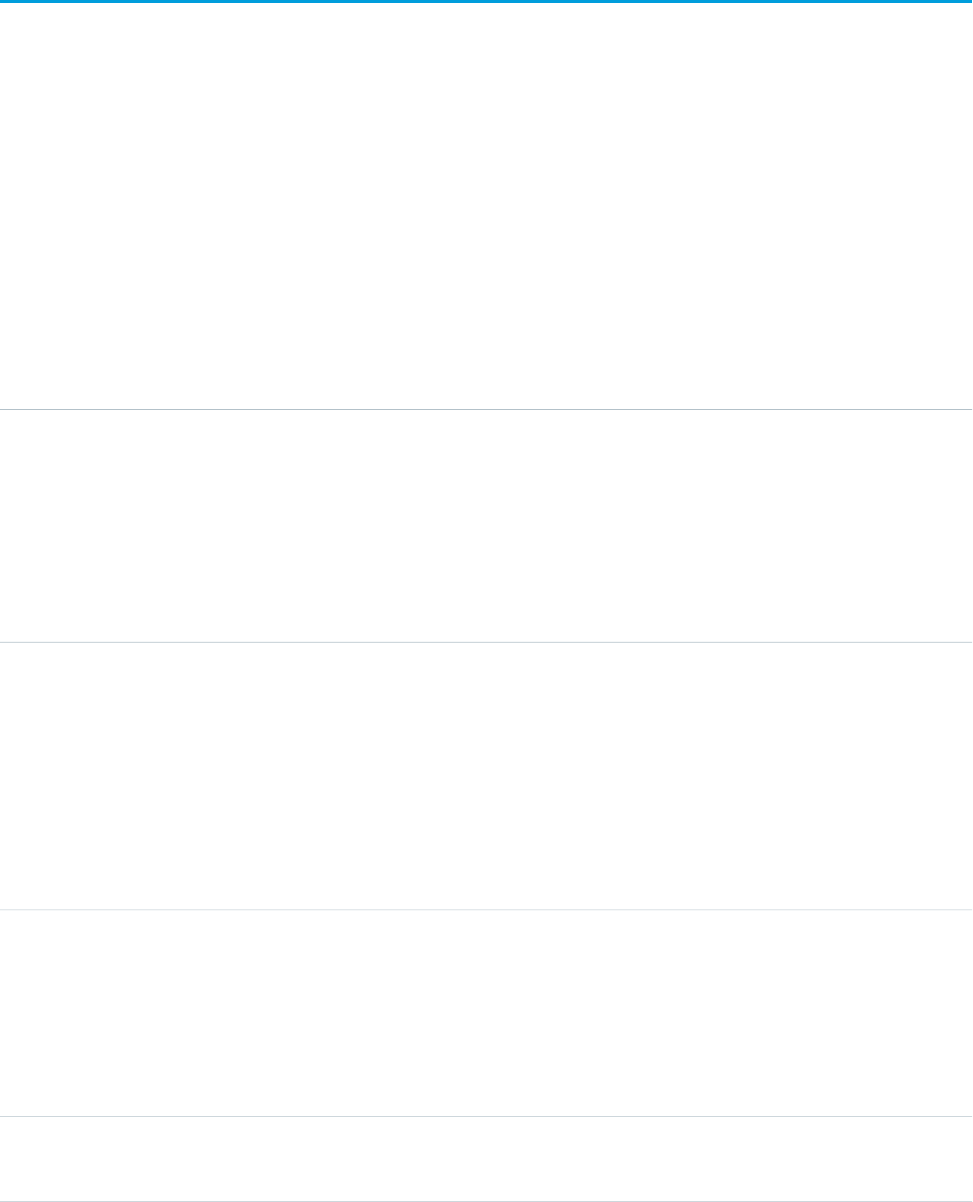
WorkFeedbackQuestionSet
Represents a set of questions being asked. The question set is used to link all the individual requests where different recipients were
asked the same set of questions on the same subject.
In the Work.com performance application, a question set defines the type of summaries and their due dates that will accompany the
deployment of a specific performance summary cycle.
Supported Calls
create(), delete(), describeLayout(), describeSObjects(), getDeleted(), getUpdated(), query(),
retrieve(), search(), undelete(), update(), upsert()
Fields
DetailsField Name
Type
date
DueDate
Properties
Create, Filter, Group, Nillable, Sort, Update
Description
The date that this specific question set is expected to be submitted by the
recipient. This field applies only to performance summaries.
Type
picklist
FeedbackType
Properties
Create, Defaulted on create, Filter, Group, Nillable, Restricted picklist, Sort
Description
The description of the collection of questions that are written in context to the
type of recipient answering them, relative to the subject of the summary. This
field applies only to performance summaries.
Type
string
Name
Properties
Create, Filter, Group, idLookup, Sort, Update
Description
The name of the question set. Maximum length is 225 characters.
Type
reference
OwnerId
2121
WorkFeedbackQuestionSetStandard Objects
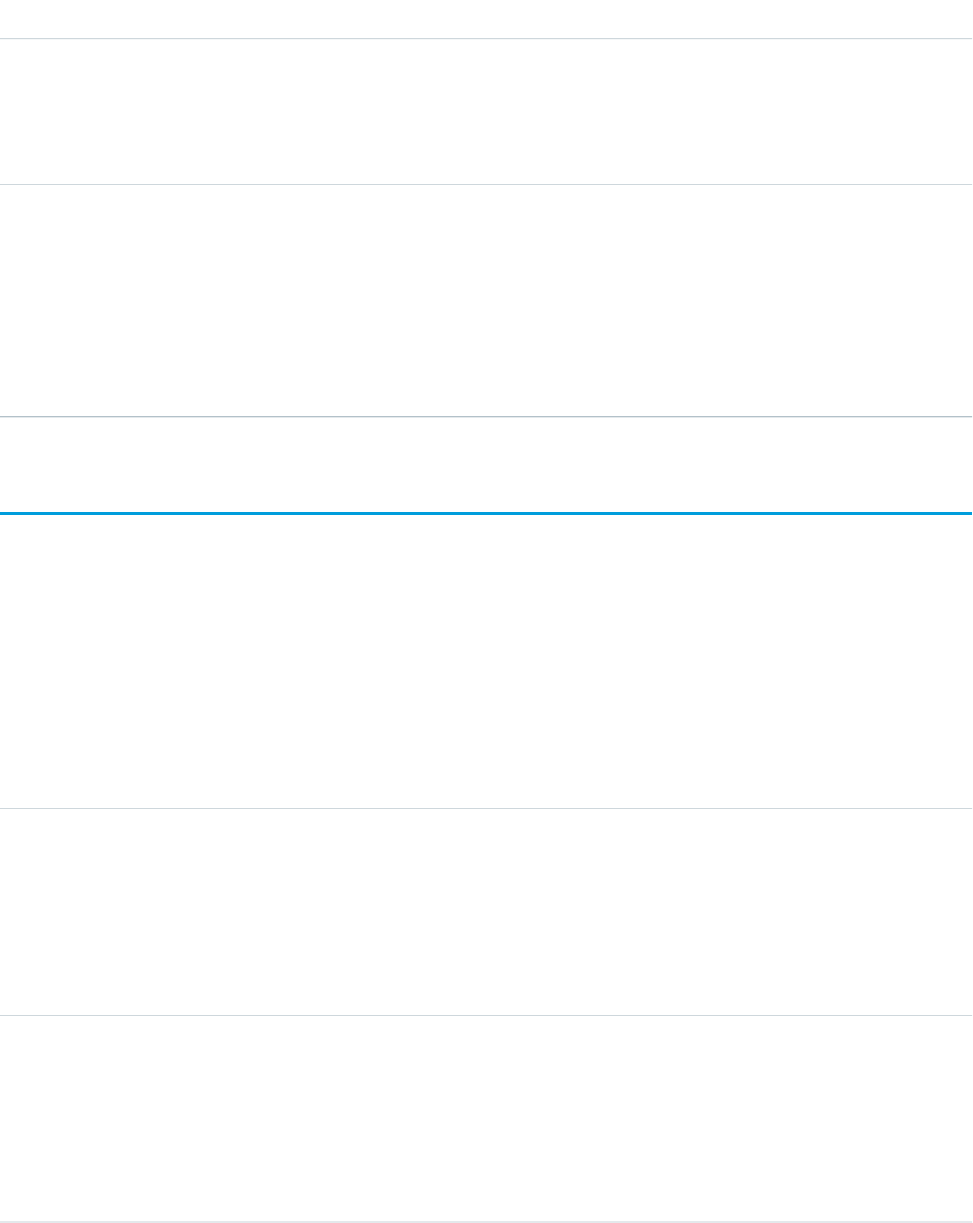
DetailsField Name
Properties
Create, Defaulted on create, Filter, Group, Sort, Update
Description
ID of the owner of the WorkFeedbackQuestionSet.
Type
reference
PerformanceCycleId
Properties
Create, Filter, Group, Nillable, Sort
Description
If a question set is associated to a performance summary cycle, then that cycle
ID is referenced in this field. This field applies only to performance summaries.
WorkFeedbackQuestionSetHistory
Represents the history of changes to the values in the fields of a WorkFeedbackQuestionSet object. Access is read-only.
Supported Calls
describeSObjects(), getDeleted(), getUpdated(), query(), retrieve()
Fields
DetailsField Name
Type
picklist
Field
Properties
Filter, Group, Restricted picklist, Sort
Description
The name of the field that was changed.
Type
anyType
NewValue
Properties
Nillable, Sort
Description
The new value of the field that was changed.
2122
WorkFeedbackQuestionSetHistoryStandard Objects
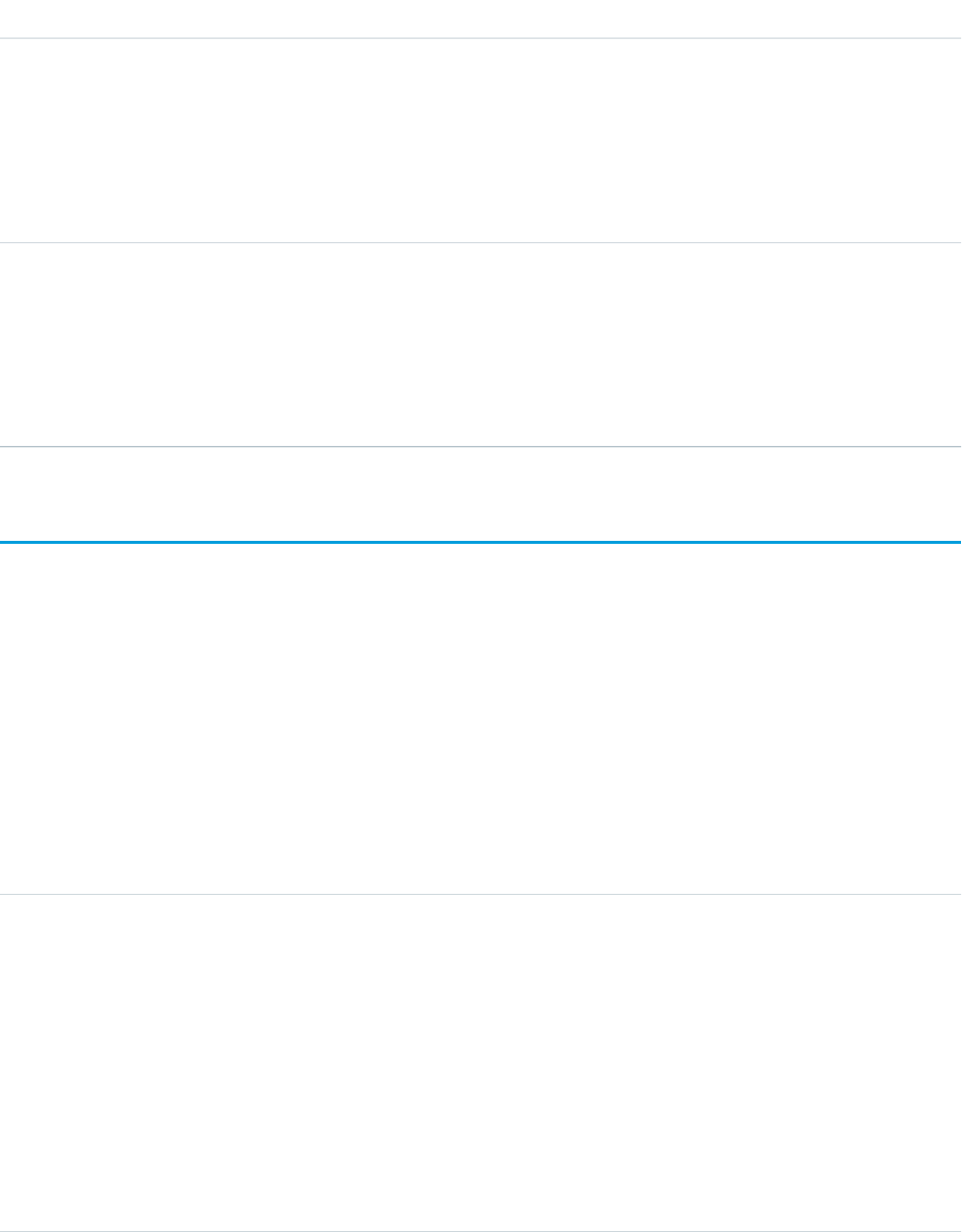
DetailsField Name
Type
anyType
OldValue
Properties
Nillable, Sort
Description
The latest value of the field before it was changed.
Type
reference
WorkFeedbackQuestionSetId
Properties
Filter, Group, Sort
Description
ID of the WorkFeedbackQuestionSet object.
WorkFeedbackQuestionSetShare
Represents a sharing entry on a WorkFeedbackQuestionSet.
Supported Calls
create(), delete(), describeSObjects(), query(), retrieve(), update(), upsert()
Fields
The properties available for some fields depend on the default organization-wide sharing settings. The properties listed are true for the
default settings of such fields.
DetailsField Name
Type
picklist
AccessLevel
Properties
Create, Filter, Group, Restricted picklist, Sort, Update
Description
The user’s or group’s level of access to the feedback question set. The possible
values are:
•Read
•Edit
•All: This value is not valid when you create, update, or delete records.
2123
WorkFeedbackQuestionSetShareStandard Objects
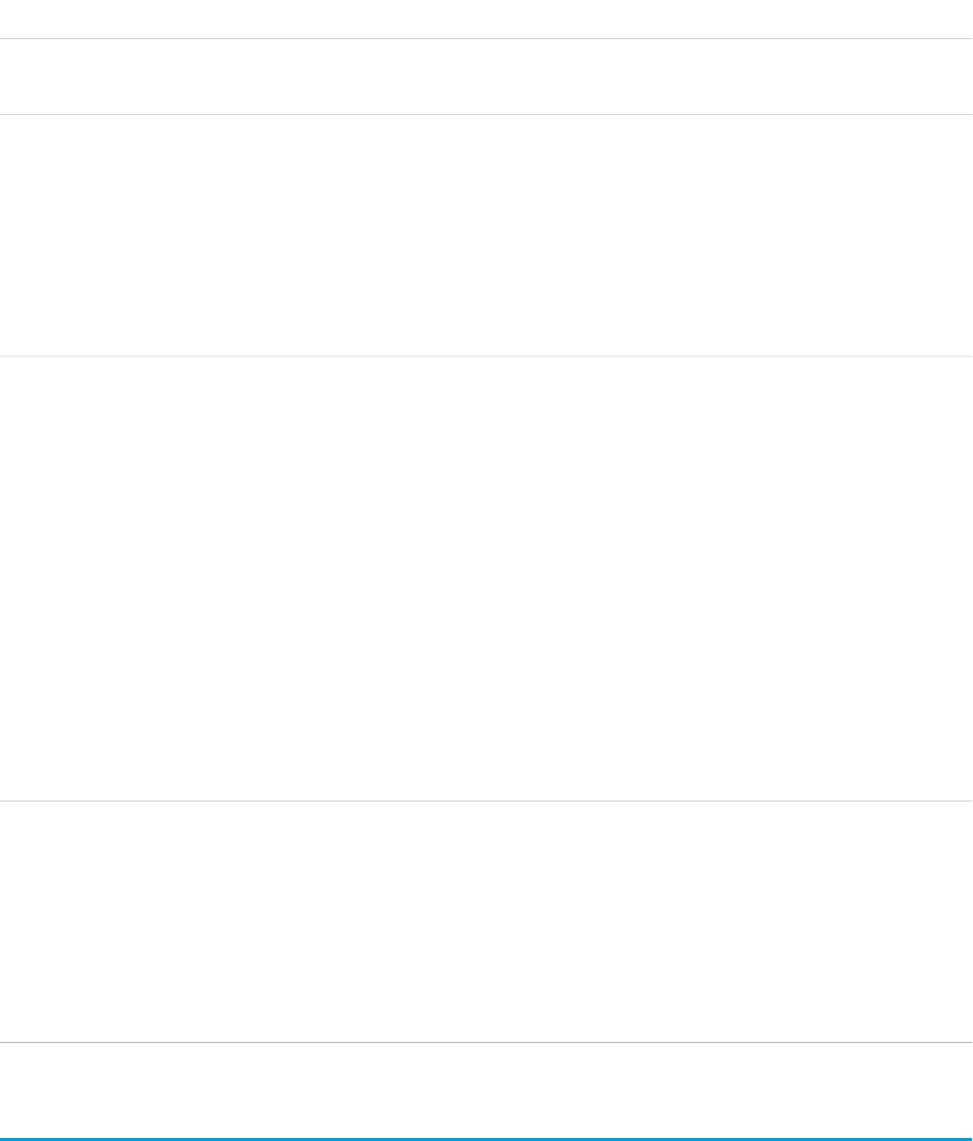
DetailsField Name
This field must be set to an access level that is higher than the organization’s
default access level for feedback question sets.
Type
reference
ParentId
Properties
Create, Filter, Group, Sort
Description
ID of the WorkFeedbackQuestionSet object that is associated with this sharing
entry.
Type
picklist
RowCause
Properties
Filter, Group, Restricted picklist, Sort
Description
Reason that this sharing entry exists. Read-only. You can create a value for this
field in API versions 32.0 and later with the correct organization-wide sharing
settings.
Valid values include:
•Owner: User is the owner of the WorkFeedbackQuestionSet or is in a user
role above the WorkFeedbackQuestionSet owner in the role hierarchy.
•Manual: User or group has access, because a user with “All” access manually
shared the WorkFeedbackQuestionSet with the user or group.
•Rule: User or group has access via a WorkFeedbackQuestionSet sharing rule.
Type
reference
UserOrGroupId
Properties
Create, Filter, Group, Sort
Description
ID of the user or group that was given access to the feedback question set. This
field can’t be updated.
WorkFeedbackQuestionShare
Represents a sharing entry on a WorkFeedbackQuestion.
2124
WorkFeedbackQuestionShareStandard Objects
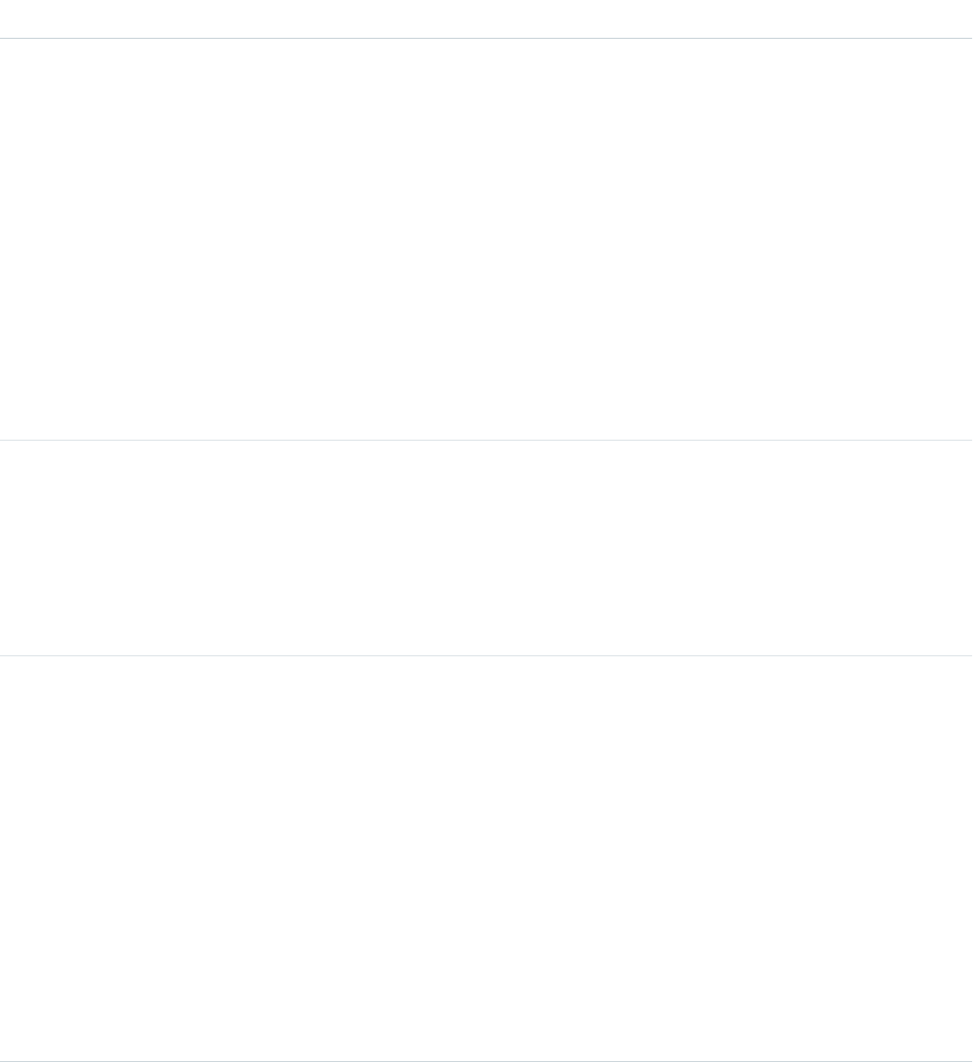
Supported Calls
create(), delete(), describeSObjects(), query(), retrieve(), update(), upsert()
Fields
The properties available for some fields depend on the default organization-wide sharing settings. The properties listed are true for the
default settings of such fields.
DetailsField Name
Type
picklist
AccessLevel
Properties
Create, Filter, Group, Restricted picklist, Sort, Update
Description
The user’s or group’s level of access to the feedback question. The possible values
are:
•Read
•Edit
•All: This value is not valid when you create, update, or delete records.
This field must be set to an access level that is higher than the organization’s
default access level for feedback questions.
Type
reference
ParentId
Properties
Create, Filter, Group, Sort
Description
ID of the WorkFeedbackQuestion object that is associated with this sharing entry.
Type
picklist
RowCause
Properties
Filter, Group, Restricted picklist, Sort
Description
Reason that this sharing entry exists. Read-only. You can create a value for this
field in API versions 32.0 and later with the correct organization-wide sharing
settings.
Valid values include:
•Owner: User is the owner of the WorkFeedbackQuestion or is in a user role
above the WorkFeedbackQuestion owner in the role hierarchy.
•Manual: User or group has access, because a user with “All” access manually
shared the WorkFeedbackQuestion with the user or group.
2125
WorkFeedbackQuestionShareStandard Objects
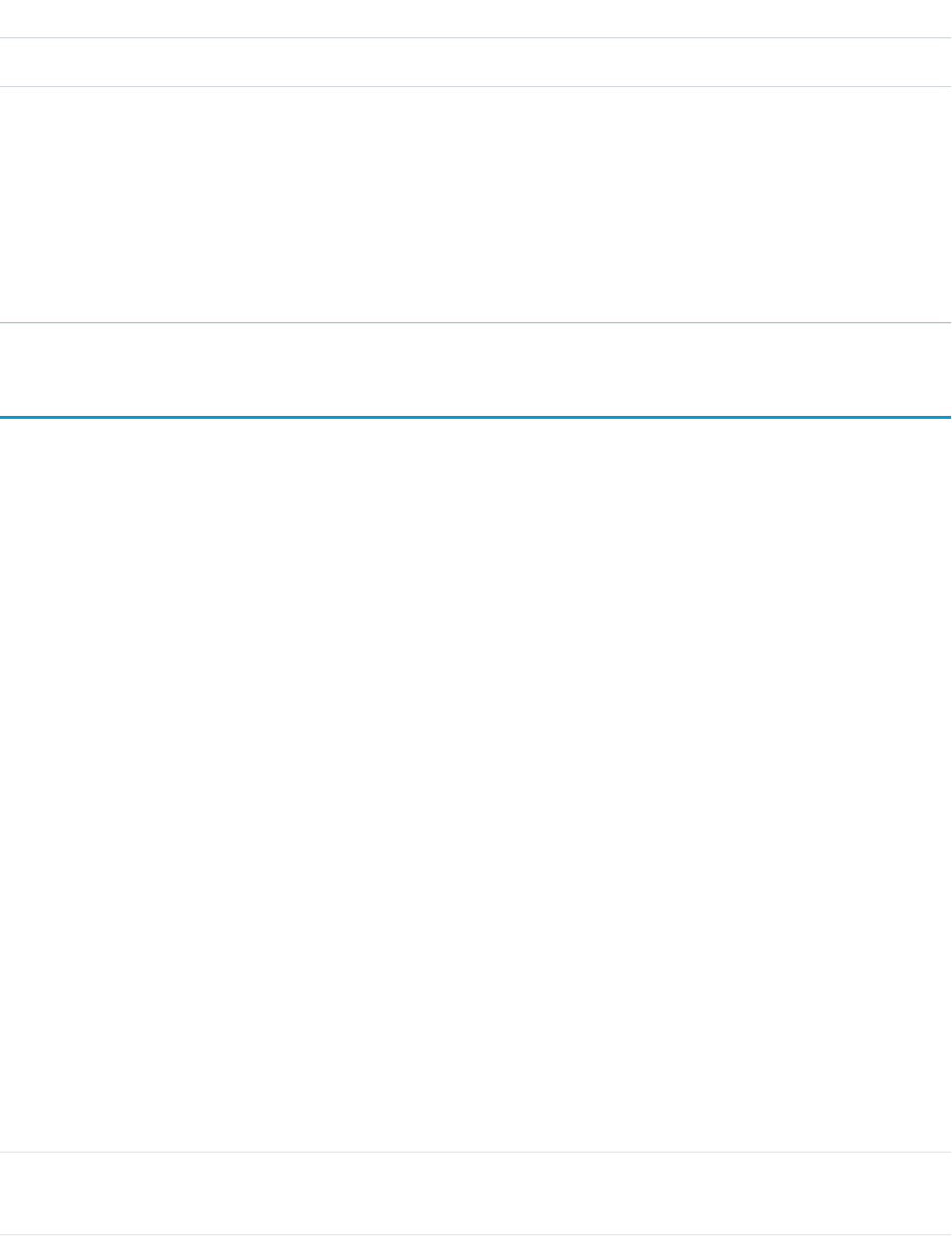
DetailsField Name
•Rule: User or group has access via a WorkFeedbackQuestion sharing rule.
Type
reference
UserOrGroupId
Properties
Create, Filter, Group, Sort
Description
ID of the user or group that was given access to the feedback question. This field
can’t be updated.
WorkFeedbackRequest
Represents a single feedback request on a subject or topic (question) to a single recipient in the feedback application. In the case of
offered feedback, WorkFeedbackRequest represents feedback that is offered about a subject. In the performance application,
WorkFeedbackRequest represents a request for feedback on a set of questions from a question set, on a subject—for the recipient to
complete and submit.
Supported Calls
create(), delete(), describeLayout(), describeSObjects(), getDeleted(), getUpdated(), query(),
retrieve(), search(), undelete(), update(), upsert()
Additional Considerations and Related Objects
•After a request’s state is changed to Submitted, fields can’t be changed, except for LastSharedDate and IsUnreadByOwner.
•If LastRemindDate is updated, a reminder notification will be sent to the request’s recipient (only possible when request is in Draft
state).
•When a new request is created, a notification is sent to the recipient.
•When a recipient of a request submits their feedback (Draft->Submitted), a notification will be sent to requester (except for offered
feedback).
•Requester cannot modify the subject of the question set after a request is created.
•For offered feedback (to user, to manager, or both), the person who is offering feedback is both the creator of WorkFeedbackRequest
as well as the recipient.
Fields
DetailsField Name
Type
textarea
AdHocFeedback
2126
WorkFeedbackRequestStandard Objects
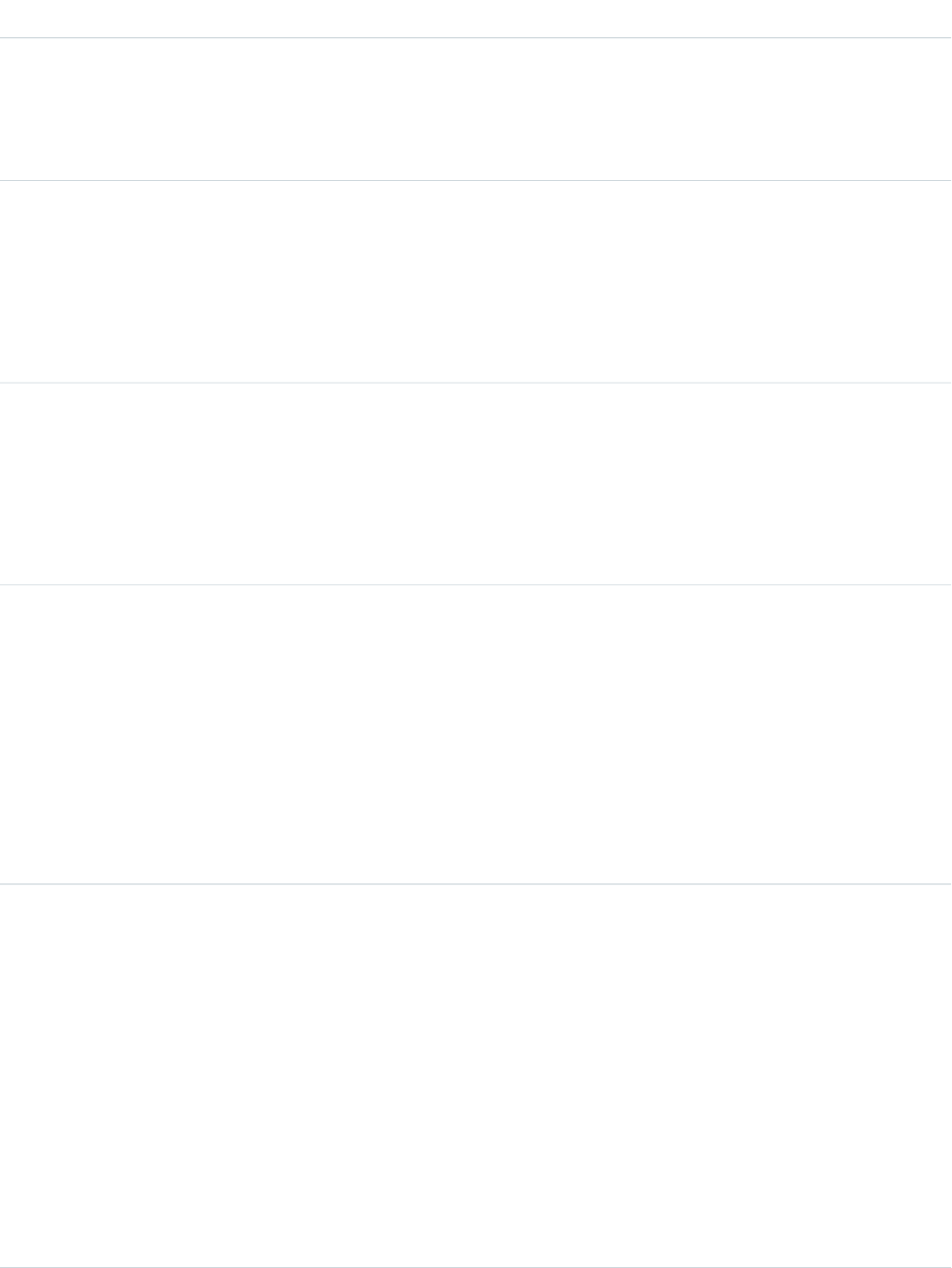
DetailsField Name
Properties
Create, Filter, Nillable, Sort
Description
The content of the feedback.
Type
textarea
AdHocQuestion
Properties
Create, Filter, Nillable, Sort
Description
The content of the feedback question.
Type
string
Description
Properties
Create, Filter, Group, Nillable, Sort, Update
Description
The description of the WorkFeedbackRequest.
Type
picklist
FeedbackRequestState
Properties
Create, Defaulted on create, Filter, Group, Restricted picklist, Sort, Update
Description
The current state of the feedback request. Allowed picklist values are:
•Draft
•Submitted
•Declined
Type
picklist
FeedbackType
Properties
Create, Defaulted on create, Filter, Group, Restricted picklist, Sort
Description
Specifies the type of request. Picklist values that are used for performance
summaries:
•Unspecified
•Peer Summary
•Self Summary
•Manager Summary
•Skip Level Summary
2127
WorkFeedbackRequestStandard Objects
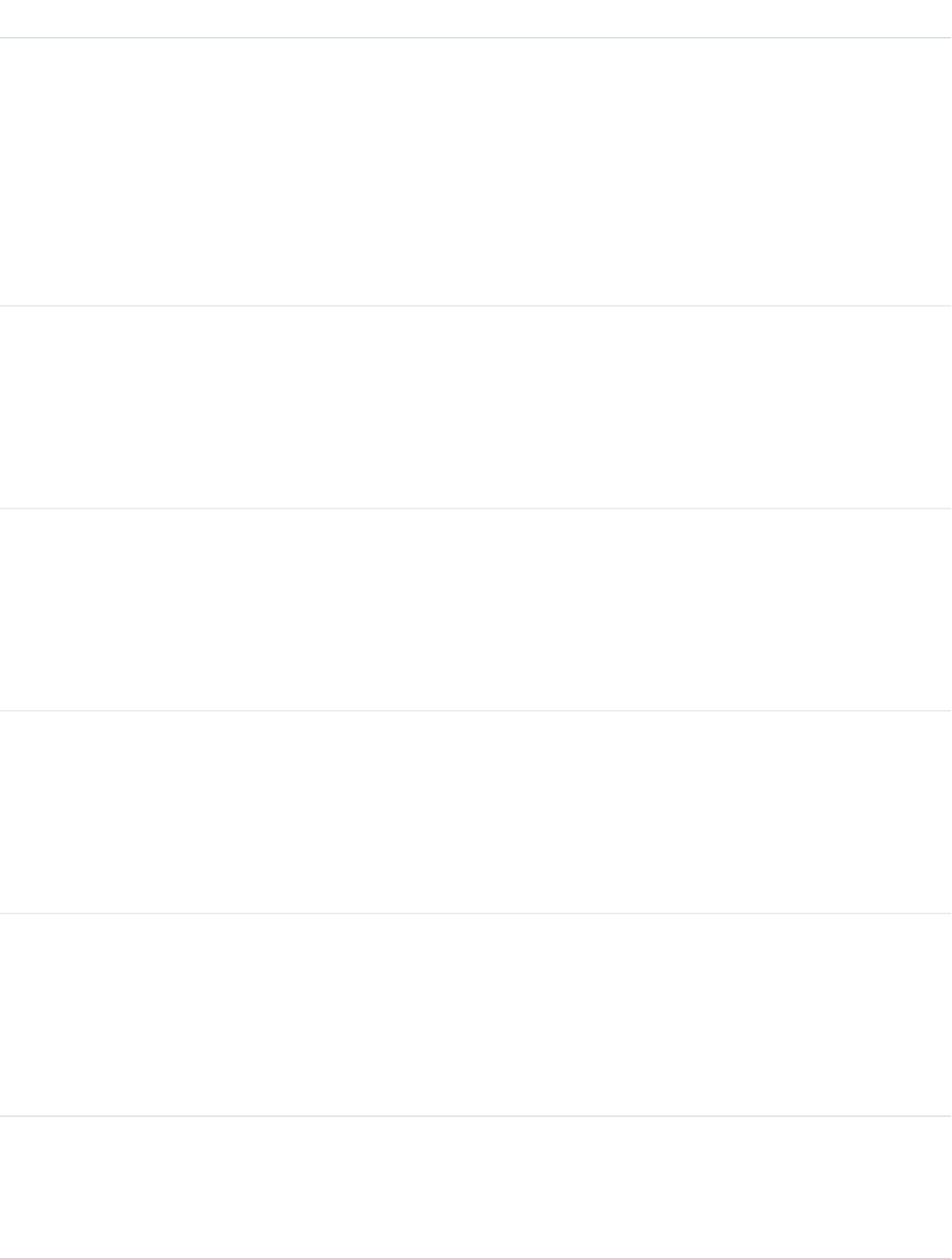
DetailsField Name
Picklist values that are used for feedback:
•Personal
•Unsolicited to User
•Unsolicited to Manager
•Unsolicited to User and Manager
•On Topic
The type of the feedback determines the sharing and visibility rules that are
applied to answers.
Type
boolean
IsDeployed
Properties
Create, Defaulted on create, Filter, Group, Sort, Update
Description
If true, the feedback is part of a deployed performance summary cycle.
Type
boolean
IsShareWithSubject
Properties
Create, Defaulted on create, Filter, Group, Sort, Update
Description
If true, the feedback is shared with the summary subject.
Type
boolean
IsUnreadByOwner
Properties
Create, Defaulted on create, Filter, Group, Sort, Update
Description
If true, the submitted request has not been seen by the requester.
Type
boolean
IsUnsolicited
Properties
Create, Defaulted on create, Filter, Group, Sort, Update
Description
If true, the feedback request is unsolicited feedback offered to another user.
Type
dateTime
LastReferencedDate
Properties
Filter, Nillable, Sort
2128
WorkFeedbackRequestStandard Objects
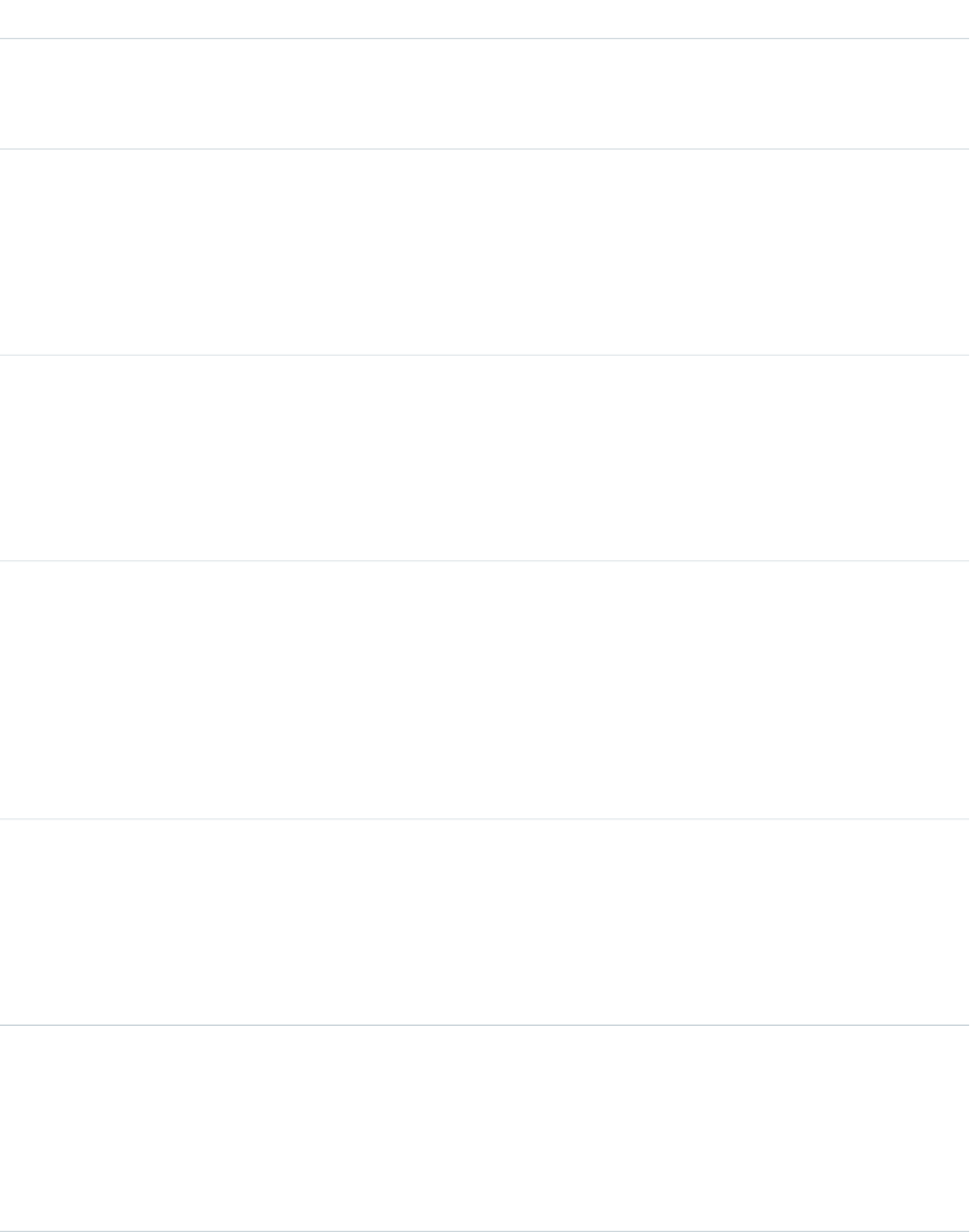
DetailsField Name
Description
The time stamp that indicates when the current user last viewed a record that is
related to this WorkFeedbackRequest.
Type
dateTime
LastRemindDate
Properties
Create, Filter, Nillable, Sort, Update
Description
The last time a reminder was sent to the recipient of this draft request.
Type
dateTime
LastSharedDate
Properties
Create, Filter, Nillable, Sort, Update
Description
The last time this request was shared with another user or group.
Type
dateTime
LastViewedDate
Properties
Filter, Nillable, Sort
Description
The time stamp that indicates when the current user last viewed this
WorkFeedbackRequest. If this value is null, this record might have been only
referenced (LastReferencedDate) and not viewed.
Type
string
Name
Properties
Create, Filter, Group, idLookup, Sort, Update
Description
The name of the WorkFeedbackRequest.
Type
reference
OwnerId
Properties
Create, Defaulted on create, Filter, Group, Sort, Update
Description
ID of the owner of the WorkFeedbackRequest.
2129
WorkFeedbackRequestStandard Objects
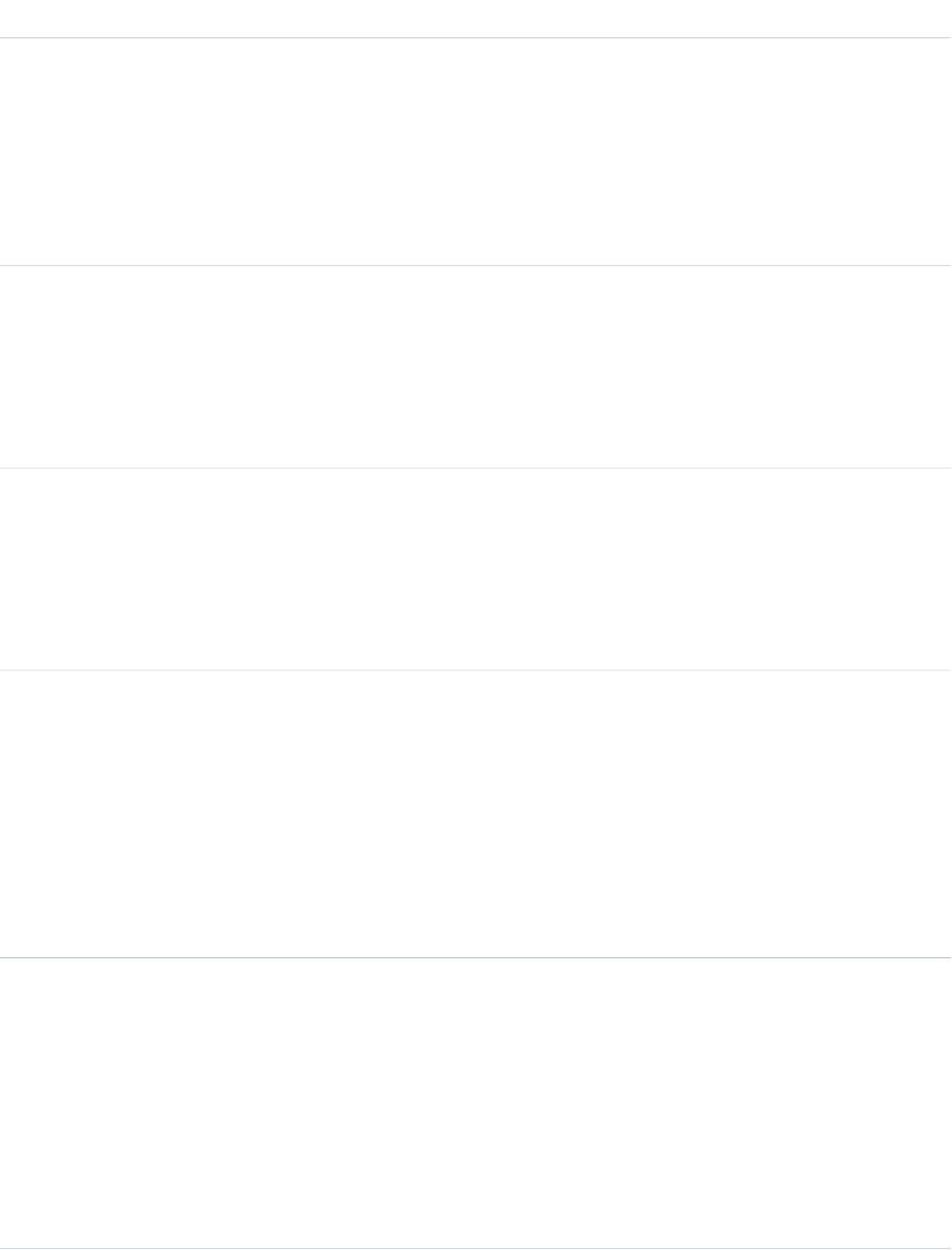
DetailsField Name
Type
reference
PerformanceCycleId
Properties
Create, Filter, Group, Nillable, Sort, Update
Description
Used by performance summaries to link to a summary cycle. This field applies
only to performance summaries.
Type
reference
QuestionSetId
Properties
Create, Filter, Group, Nillable, Sort
Description
Question set associated with the current request.
Type
reference
RecipientId
Properties
Create, Filter, Group, Nillable, Sort, Update
Description
User asked to provide feedback on the subject.
Type
reference
RelatedObjectId
Properties
Create, Filter, Group, Nillable, Sort
Description
Specifies a record in the system that this feedback request is related to. Used by
ad-hoc feedback to gather feedback in the context of an opportunity or Work.com
goal.
Used by performance summaries to link to a summary cycle.
Type
picklist
SharingScope
Properties
Create, Defaulted on create, Filter, Group, Nillable, Restricted picklist, Sort, Update
Description
The users that see the feedback. SharingScope can have the following
values:
•Nobody
•Subject
2130
WorkFeedbackRequestStandard Objects
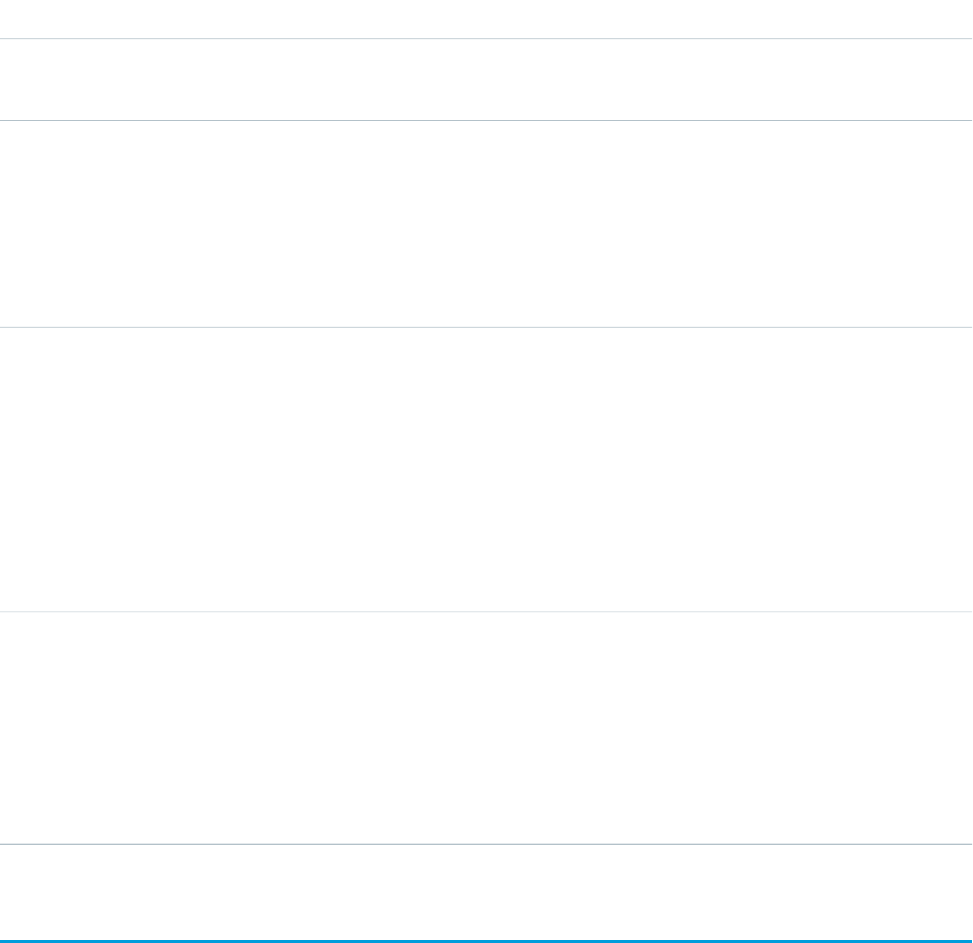
DetailsField Name
•Manager
•SubjectAndManager
Type
reference
SubjectId
Properties
Create, Filter, Group, Nillable, Sort
Description
The ID of the user that this request (or offer) is about.
Type
reference
SubmitFeedbackToId
Properties
Create, Filter, Group, Nillable, Sort, Update
Description
The ID of the person this performance summary feedback request (and its
respective answers) is shared with. It’s also the ID of the person who owns the
requested subject’s manager summary request. This field applies only to
performance summaries.
Type
dateTime
SubmittedDate
Properties
Create, Filter, Nillable, Sort, Update
Description
The last time (in case it was reopened by admin) this request was submitted by
the recipient. This field applies only to performance summaries.
WorkFeedbackRequestFeed
Represents a single feed item in the feed displayed on the feedback request detail page.
The feedback request feed shows changes to a request for fields that are tracked in feeds, posts, and comments about the request.
Supported Calls
delete(), describeSObjects(), getDeleted(), getUpdated(), query(), retrieve()
2131
WorkFeedbackRequestFeedStandard Objects

Fields
DetailsField Name
Type
textarea
Body
Properties
Nillable, Sort
Description
The content of the FeedItem. Required when Type is TextPost. Optional
when Type is ContentPost or LinkPost. This field is the message that appears in
the feed.
Type
int
CommentCount
Properties
Filter, Group, Sort
Description
The number of FeedComments associated with this feed item.
Type
base64
ContentData
Properties
Nillable
Description
Required if Type is ContentPost. Encoded file data in any format, and can’t
be 0 bytes. Setting this field automatically sets Type to ContentPost.
Type
textarea
ContentDescription
Properties
Nillable, Sort
Description
The description of the file specified in ContentData.
Type
string
ContentFileName
Properties
Group, Nillable, Sort
Description
The file uploaded to the feed. Required if Type is ContentPost. The name of the
file uploaded to the feed. Setting ContentFileName automatically
sets Type to ContentPost.
2132
WorkFeedbackRequestFeedStandard Objects
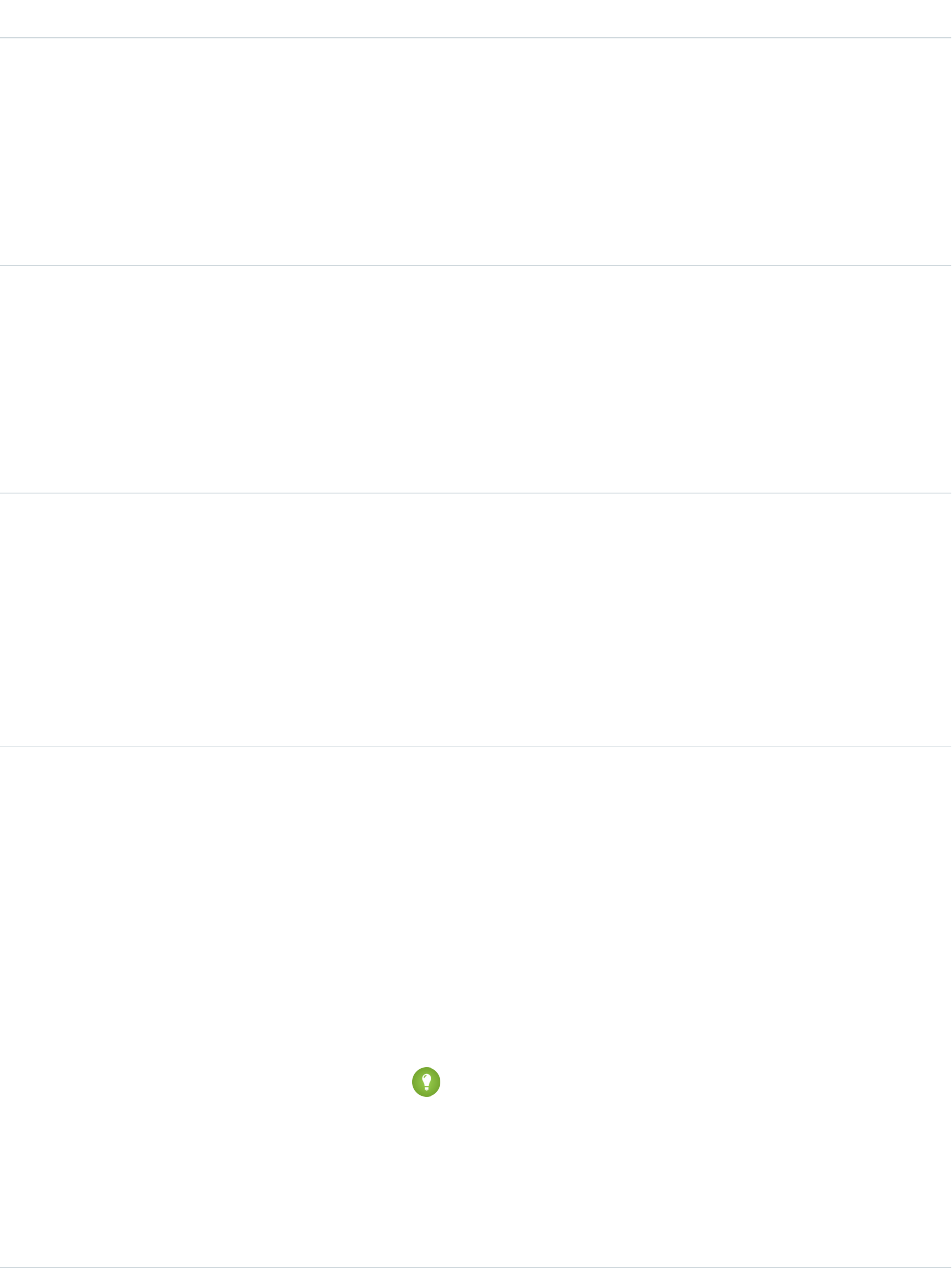
DetailsField Name
Type
int
ContentSize
Properties
Group, Nillable, Sort
Description
Read only. Automatically determined during insert. The size of the file (in bytes)
uploaded to the feed.
Type
string
ContentType
Properties
Group, Nillable, Sort
Description
Read only. Automatically determined during insert. The MIME type of the file
uploaded to the feed.
Type
reference
InsertedById
Properties
Group, Nillable, Sort
Description
ID of the user who added this object to the feed. For example, if a client
application migrates posts and comments from another application into a feed,
then InsertedById is set to the ID of the logged-in user.
Type
boolean
IsRichText
Properties
Defaulted on create, Filter, Group, Sort
Description
Indicates whether the feed item Body contains rich text. Set IsRichText
to true if you post a rich text feed item via SOAP API. Otherwise, the post is
rendered as plain text.
Rich text supports the following HTML tags:
•<p>
Tip: Though the <br> tag isn’t supported, you can use
<p> </p> to create lines.
•<b>
•<code>
•<i>
•<u>
2133
WorkFeedbackRequestFeedStandard Objects
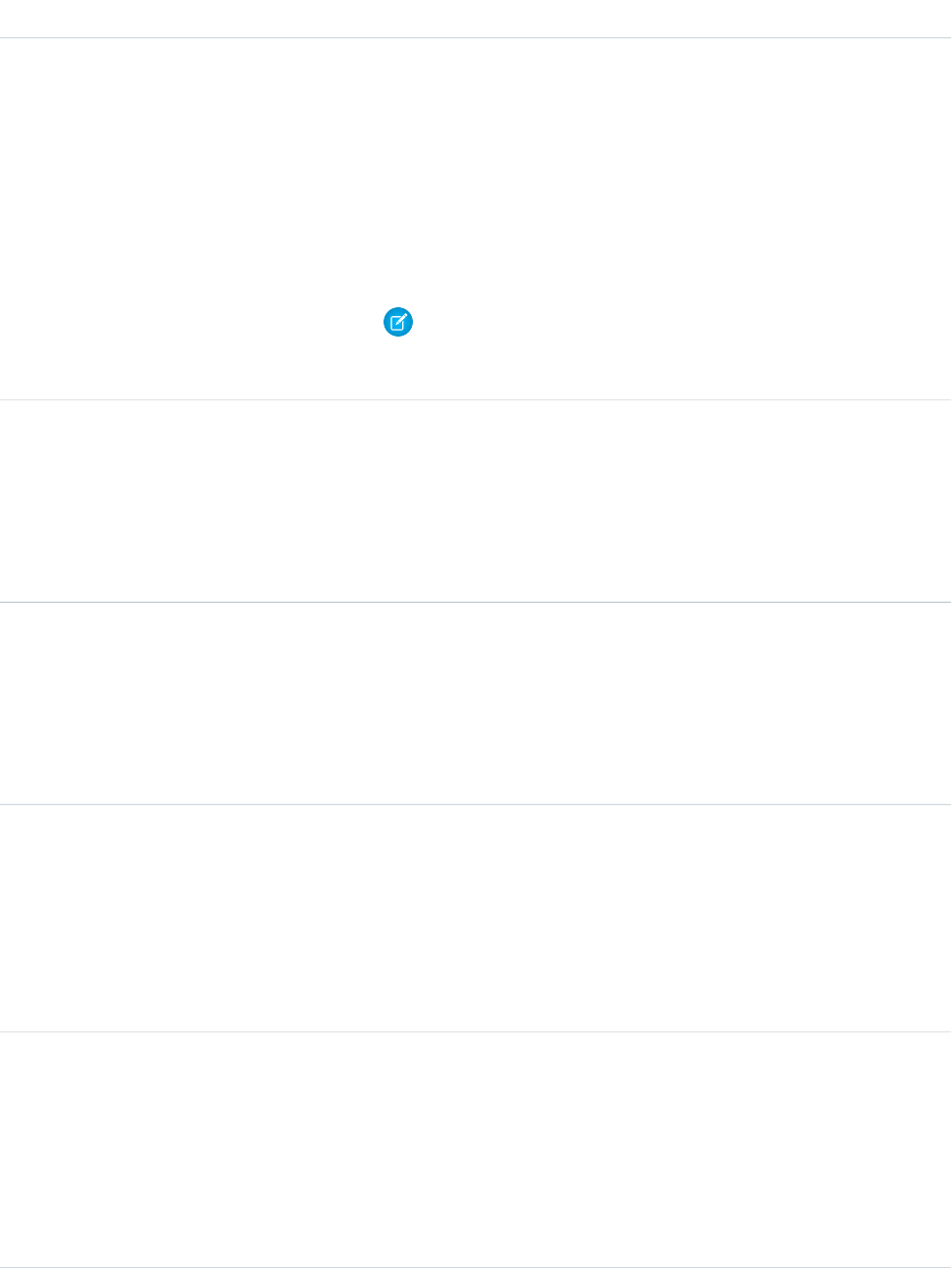
DetailsField Name
•<s>
•<ul>
•<ol>
•<li>
•<img>
The <img> tag is accessible only via the API and must reference files in
Salesforce similar to this example: <img
src="sfdc://069B0000000omjh"></img>
Note: In API version 35.0 and later, the system replaces special characters
in rich text with escaped HTML. In API version 34.0 and prior, all rich text
appears as a plain-text representation.
Type
int
LikeCount
Properties
Filter, Group, Sort
Description
The number of FeedLikes associated with this feed item.
Type
url
LinkUrl
Properties
Nillable, Sort
Description
The URL of a LinkPost.
Type
reference
ParentId
Properties
Filter, Group, Sort
Description
ID of the goal record that is tracked in the feed. The feed is displayed on the detail
page for this record.
Type
reference
RelatedRecordId
Properties
Group, Nillable, Sort
Description
ID of the ContentVersion object associated with a ContentPost. This field is null
for all posts except ContentPost.
2134
WorkFeedbackRequestFeedStandard Objects
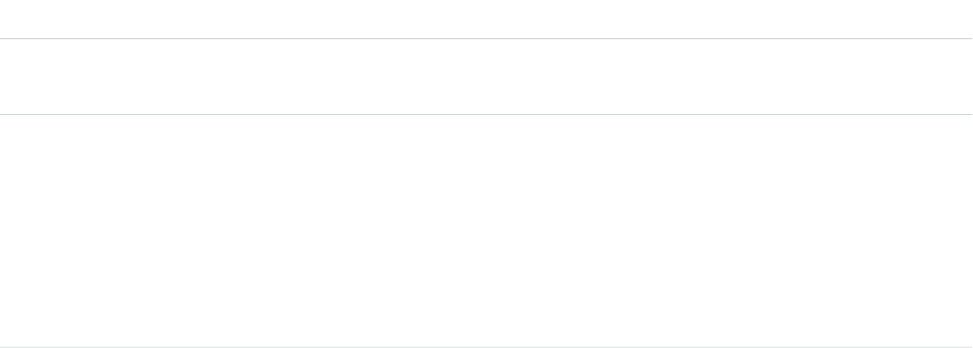
DetailsField Name
For example, set this field to an existing ContentVersion and post it to a feed as
a FeedItem object of TypeContentPost.
Type
string
Title
Properties
Group, Nillable, Sort
Description
The title of the FeedItem. When the Type is LinkPost, the LinkUrl is the URL and
this field is the link name.
Type
picklist
Type
Properties
Filter, Group, Nillable, Restricted picklist, Sort
Description
The type of feed item. Except for ContentPost, LinkPost, and TextPost,
don’t create feed item types directly from the API
•ActivityEvent—indirectly generated event when a user or the API
adds a Task associated with a feed-enabled parent record (excluding email
tasks on cases). Also occurs when a user or the API adds or updates a Task or
Event associated with a case record (excluding email and call logging).
For a recurring Task with CaseFeed disabled, one event is generated for the
series only. For a recurring Task with CaseFeed enabled, events are generated
for the series and each occurrence.
•AdvancedTextPost—created when a user posts a group
announcement.
•AnnouncementPost—Not used.
•ApprovalPost—generated when a user submits an approval.
•BasicTemplateFeedItem—Not used.
•CanvasPost—a post made by a canvas app posted on a feed.
•CollaborationGroupCreated—generated when a user creates a
public group.
•CollaborationGroupUnarchived—Not used.
•ContentPost—a post with an attached file.
•CreatedRecordEvent—generated when a user creates a record from
the publisher.
•DashboardComponentAlert—generated when a dashboard metric
or gauge exceeds a user-defined threshold.
•DashboardComponentSnapshot—created when a user posts a
dashboard snapshot on a feed.
2135
WorkFeedbackRequestFeedStandard Objects
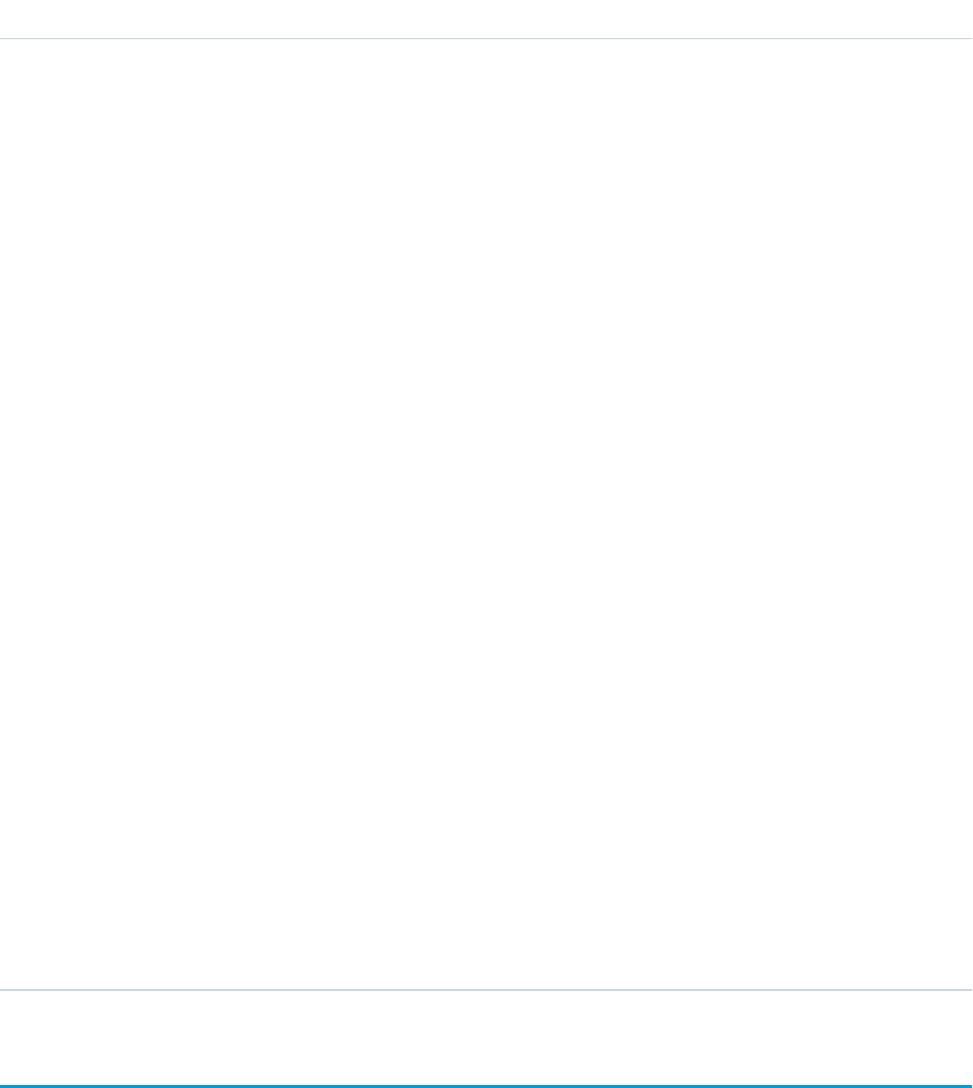
DetailsField Name
•LinkPost—a post with an attached URL.
•PollPost—a poll posted on a feed.
•ProfileSkillPost—generated when a skill is added to a user’s Chatter
profile.
•QuestionPost—generated when a user posts a question.
•ReplyPost—generated when Chatter Answers posts a reply.
•RypplePost—generated when a user creates a Thanks badge in
Work.com.
•TextPost—a direct text entry on a feed.
•TrackedChange—a change or group of changes to a tracked field.
•UserStatus—automatically generated when a user adds a post.
Deprecated.
The following values appear in the Type picklist for all feed objects but apply
only to CaseFeed:
•AttachArticleEvent—generated event when a user attaches an
article to a case.
•CallLogPost—generated event when a user logs a call for a case through
the user interface. CTI calls also generate this event.
•CaseCommentPost—generated event when a user adds a case comment
for a case object.
•ChangeStatusPost—generated event when a user changes the status
of a case.
•ChatTranscriptPost—generated event when Live Agent transcript
is saved to a case.
•EmailMessageEvent—generated event when an email related to a
case object is sent or received.
•FacebookPost—generated when a Facebook post is created from a
case. Deprecated.
•MilestoneEvent—generated when a case milestone is completed or
reaches violation status.
•SocialPost—generated when a social post is created from a case.
WorkFeedbackRequestHistory
Represents the history of changes to the values in the fields of a WorkFeedbackRequest.
Supported Calls
describeSObjects(), getDeleted(), getUpdated(), query(), retrieve()
2136
WorkFeedbackRequestHistoryStandard Objects
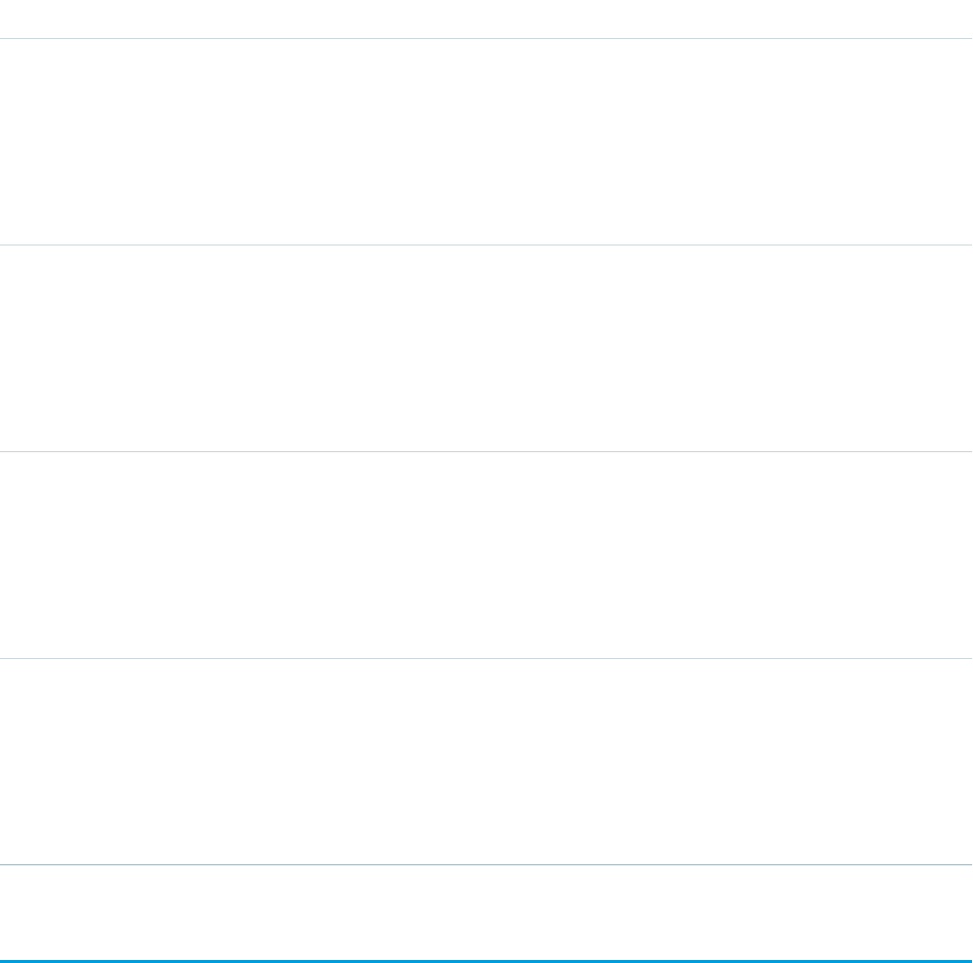
Fields
DetailsField Name
Type
picklist
Field
Properties
Filter, Group, Restricted picklist, Sort
Description
The name of the field that was changed.
Type
anyType
NewValue
Properties
Nillable, Sort
Description
The new value of the field that was changed.
Type
anyType
OldValue
Properties
Nillable, Sort
Description
The latest value of the field before it was changed.
Type
picklist
WorkFeedbackRequestId
Properties
Filter, Group, Sort
Description
ID of the WorkFeedbackRequest.
WorkFeedbackRequestShare
Represents a sharing entry on a WorkFeedbackRequest.
Supported Calls
create(), delete(), describeSObjects(), query(), retrieve(), update(), upsert()
2137
WorkFeedbackRequestShareStandard Objects
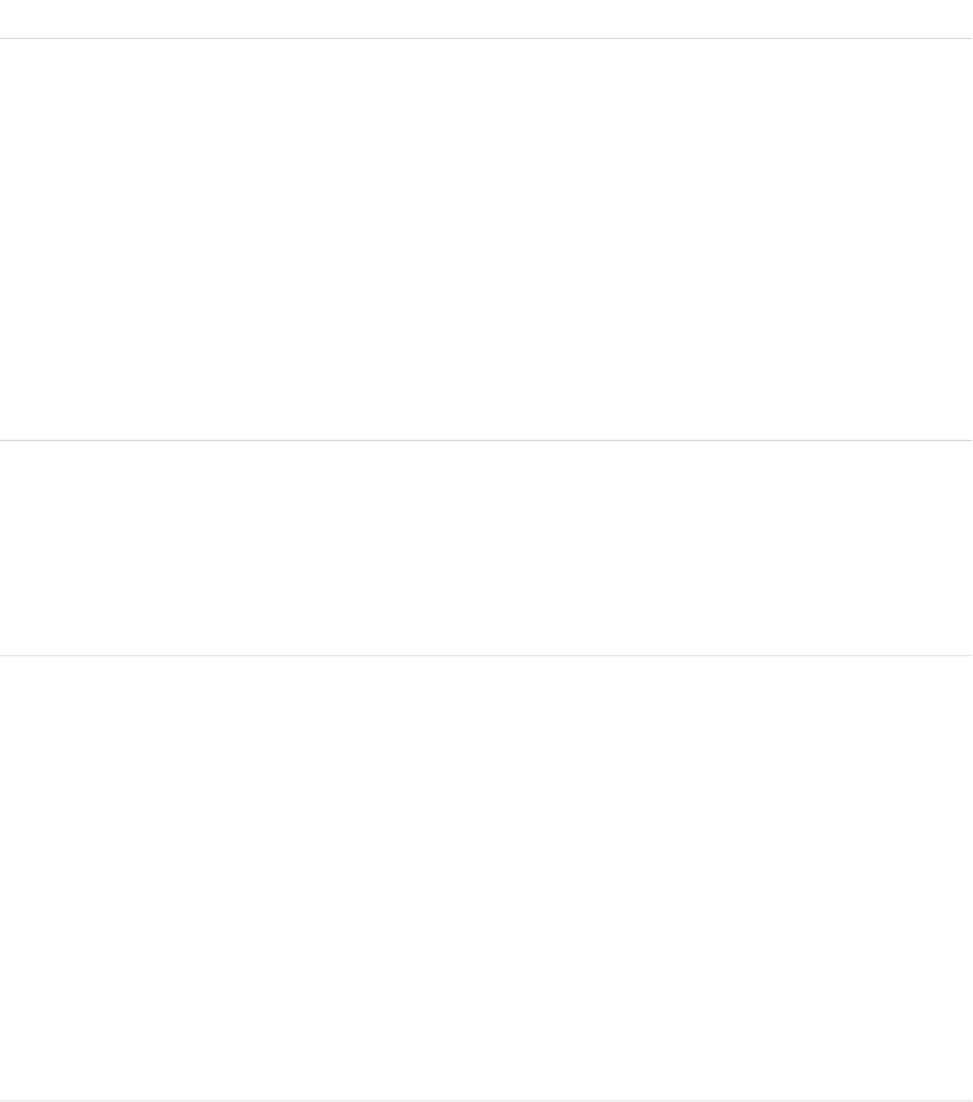
Fields
The properties available for some fields depend on the default organization-wide sharing settings. The properties listed are true for the
default settings of such fields.
DetailsField Name
Type
picklist
AccessLevel
Properties
Create, Filter, Group, Restricted picklist, Sort, Update
Description
The user’s or group’s level of access to the feedback request. The possible values
are:
•Read
•Edit
•All: This value is not valid when you create, update, or delete records.
This field must be set to an access level that is higher than the organization’s
default access level for feedback requests.
Type
reference
ParentId
Properties
Create, Filter, Group, Sort
Description
ID of the WorkFeedbackRequest object that is associated with this sharing entry.
Type
picklist
RowCause
Properties
Filter, Group, Restricted picklist, Sort
Description
Reason that this sharing entry exists. Read-only. You can create a value for this
field in API versions 32.0 and later with the correct organization-wide sharing
settings.
Valid values include:
•Owner: User is the owner of the WorkFeedbackRequest or is in a user role
above the WorkFeedbackRequest owner in the role hierarchy.
•Manual: User or group has access, because a user with “All” access manually
shared the WorkFeedbackRequest with the user or group.
•Rule: User or group has access via a WorkFeedbackRequest sharing rule.
2138
WorkFeedbackRequestShareStandard Objects
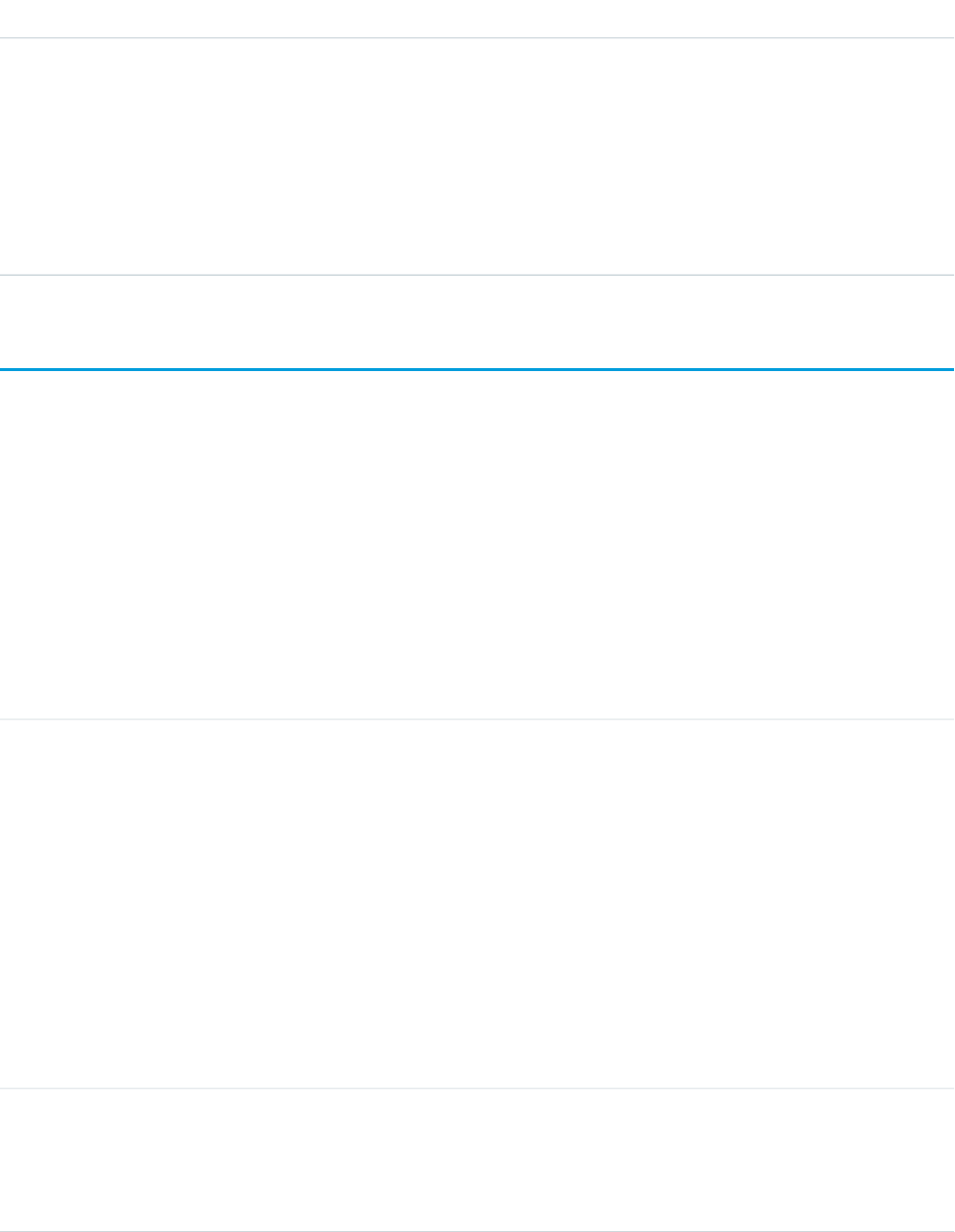
DetailsField Name
Type
reference
UserOrGroupId
Properties
Create, Filter, Group, Sort
Description
ID of the user or group that was given access to the feedback request. This field
can’t be updated.
WorkFeedbackShare
Represents a sharing entry on a WorkFeedback object.
Supported Calls
create(), delete(), describeSObjects(), query(), retrieve(), update(), upsert()
Fields
The properties available for some fields depend on the default organization-wide sharing settings. The properties listed are true for the
default settings of such fields.
DetailsField Name
Type
picklist
AccessLevel
Properties
Create, Filter, Group, Restricted picklist, Sort, Update
Description
The user’s or group’s level of access to the feedback. The possible values are:
•Read
•Edit
•All: This value is not valid when you create, update, or delete records.
This field must be set to an access level that is higher than the organization’s
default access level for feedback.
Type
reference
ParentId
Properties
Create, Filter, Group, Sort
2139
WorkFeedbackShareStandard Objects
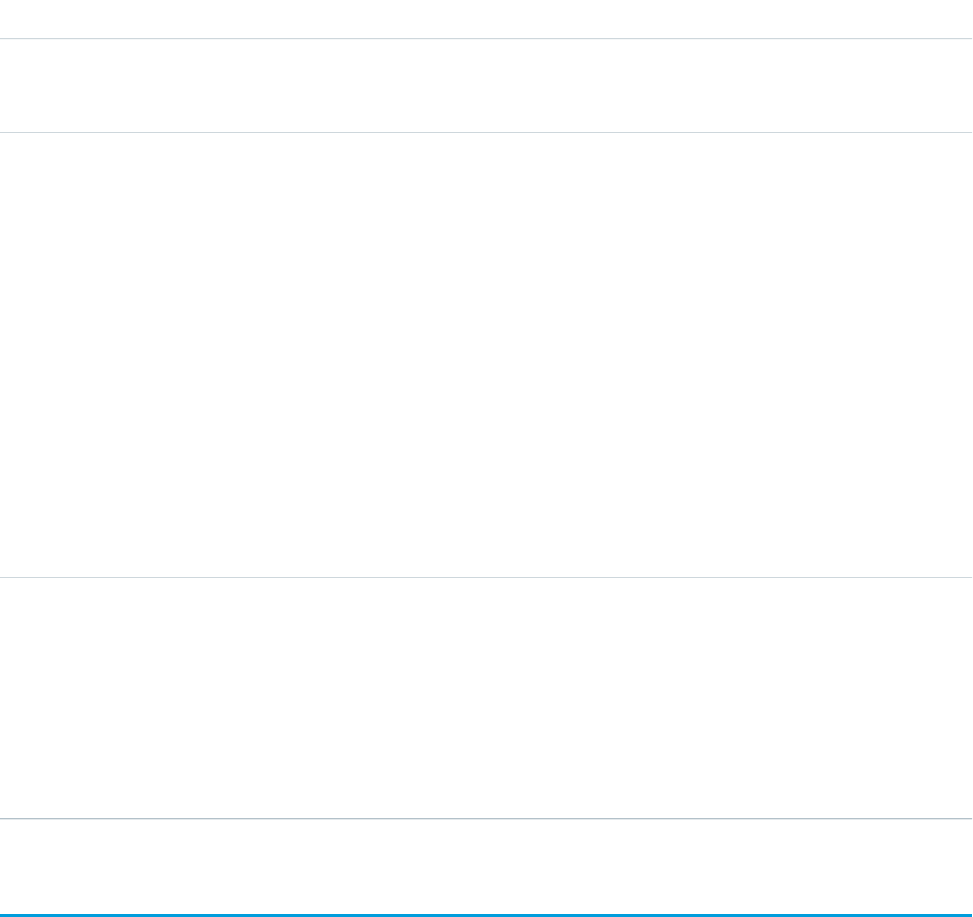
DetailsField Name
Description
ID of the WorkFeedback object that is associated with this sharing entry.
Type
picklist
RowCause
Properties
Filter, Group, Restricted picklist, Sort
Description
Reason that this sharing entry exists. Read-only. You can create a value for this
field in API versions 32.0 and later with the correct organization-wide sharing
settings.
Valid values include:
•Owner: User is the owner of the WorkFeedback or is in a user role above
the WorkFeedback owner in the role hierarchy.
•Manual: User or group has access, because a user with “All” access manually
shared the WorkFeedback with the user or group.
•Rule: User or group has access via a WorkFeedback sharing rule.
Type
reference
UserOrGroupId
Properties
Create, Filter, Group, Sort
Description
ID of the user or group that was given access to the feedback. This field can’t be
updated.
WorkGoal
Represents the components of a goal, such as its description and associated metrics. This object has been deprecated as of API version
35.0. Use the Goal object to query information about Work.com goals.
Supported Calls
create(), delete(), describeLayout(), describeSObjects(), getDeleted(), getUpdated(), query(),
retrieve(), search(), undelete(), update(), upsert()
Related
WorkGoalCollaborator, WorkGoalLink, WorkGoalFeed
2140
WorkGoalStandard Objects
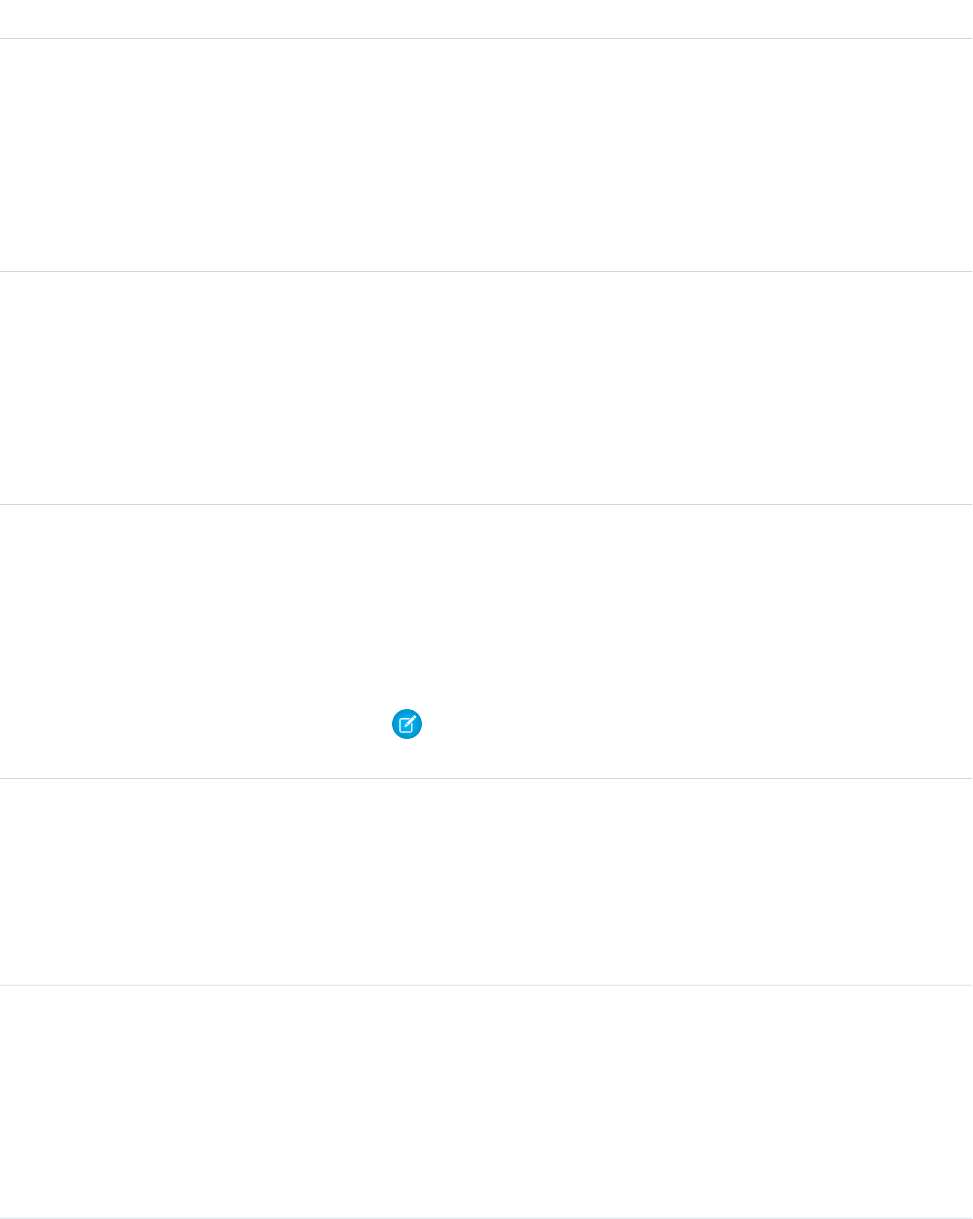
Fields
DetailsField Name
Type
double
ActualValue
Properties
Create, Filter, Nillable, Sort, Update
Description
The actual value of the WorkGoal metric. Applicable only to WorkGoal objects of
Type: Metric.
Type
url
ActualValueExternalUrl
Properties
Create, Filter, Group, Nillable, Sort, Update
Description
Contains a URL that references work.com data synchronization for the actual
value of a metric. Applicable only to WorkGoal objects of Type: Metric.
Type
dateTime
CompletionDate
Properties
Create, Filter, Nillable, Sort, Update
Description
The completion date of the goal.
Note: Field-level security limits access to only administrators and owners
by default, and only they can complete a goal.
Type
textarea (max length 4000)
Description
Properties
Create, Nillable, Update
Description
The description of the goal.
Type
date
DueDate
Properties
Create, Filter, Group, Nillable, Sort, Update
Description
The date the WorkGoal object is due (optional). Applicable only to WorkGoal
objects of Type: Metric.
2141
WorkGoalStandard Objects
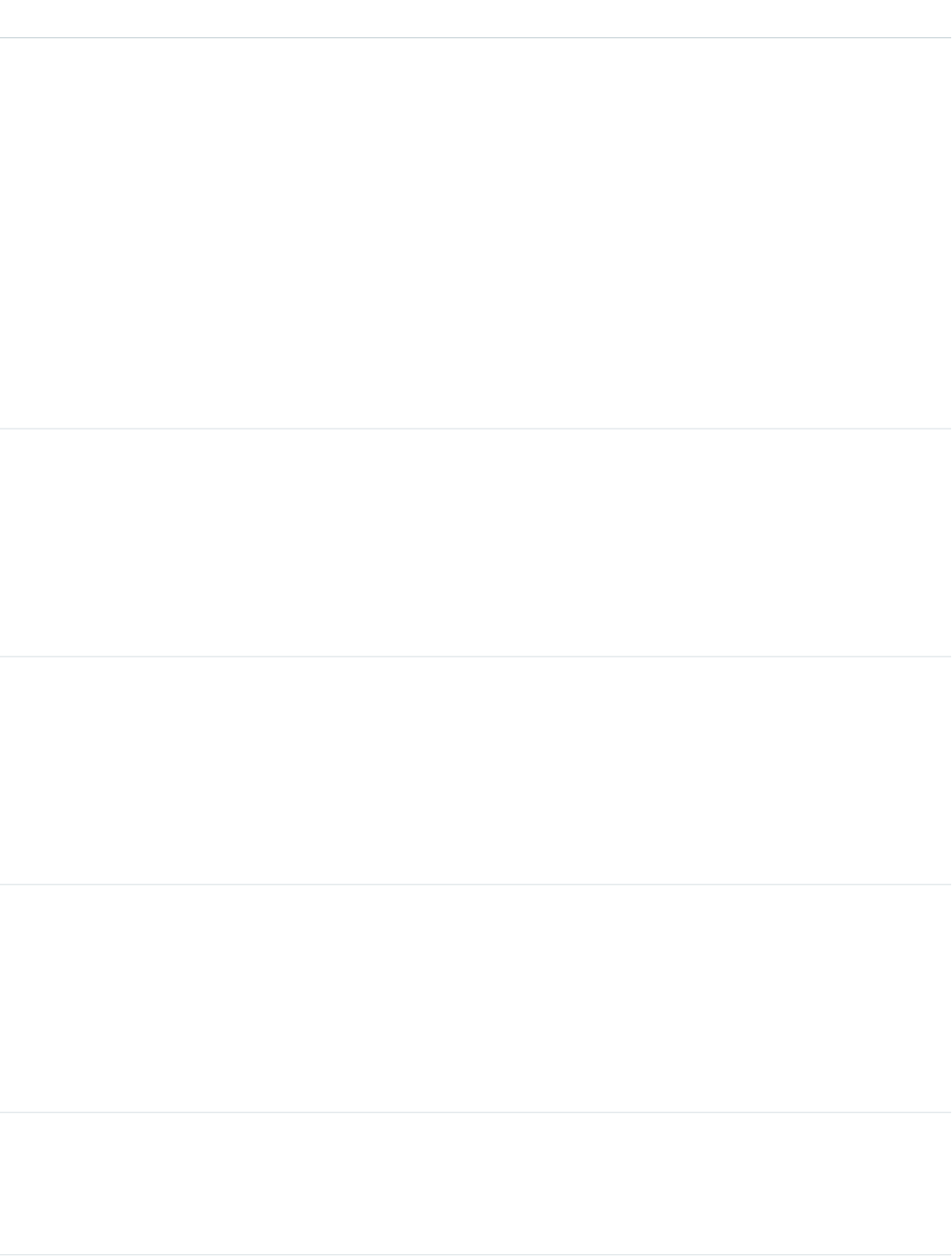
DetailsField Name
Type
picklist
FlaggedAs
Properties
Create, Filter, Group, Nillable, Restricted picklist, Sort, Update
Description
The progress of the WorkGoal object. Applicable only to WorkGoal objects of
Type: Metric.
Possible values:
•On Track: Progress on the metric is on track.
•Behind: Progress on the metric is behind schedule.
•Postponed: The metric is postponed.
•Critical: Progress on the metric is critical.
Type
url
ImageUrl
Properties
Create, Filter, Group, Nillable, Sort, Update
Description
The URL for the goal image. The image must be stored in Documents and set as
externally available. Applicable only to WorkGoal objects of Type: Goal.
Type
double
InitialValue
Properties
Create, Filter, Nillable, Sort, Update
Description
The initial value of the WorkGoal metric. Applicable only to WorkGoal objects of
Type: Metric and MetricType: Progress or Percent.
Type
boolean
IsKeyCompanyGoal
Properties
Create, Defaulted on create, Filter, Group, Sort, Update
Description
Used to indicate if the goal is a key company goal. Used for the Company Goal
Showcase. Applicable only to WorkGoal objects of Type: Goal.
Type
dateTime
LastReferencedDate
Properties
Filter, Nillable, Sort
2142
WorkGoalStandard Objects
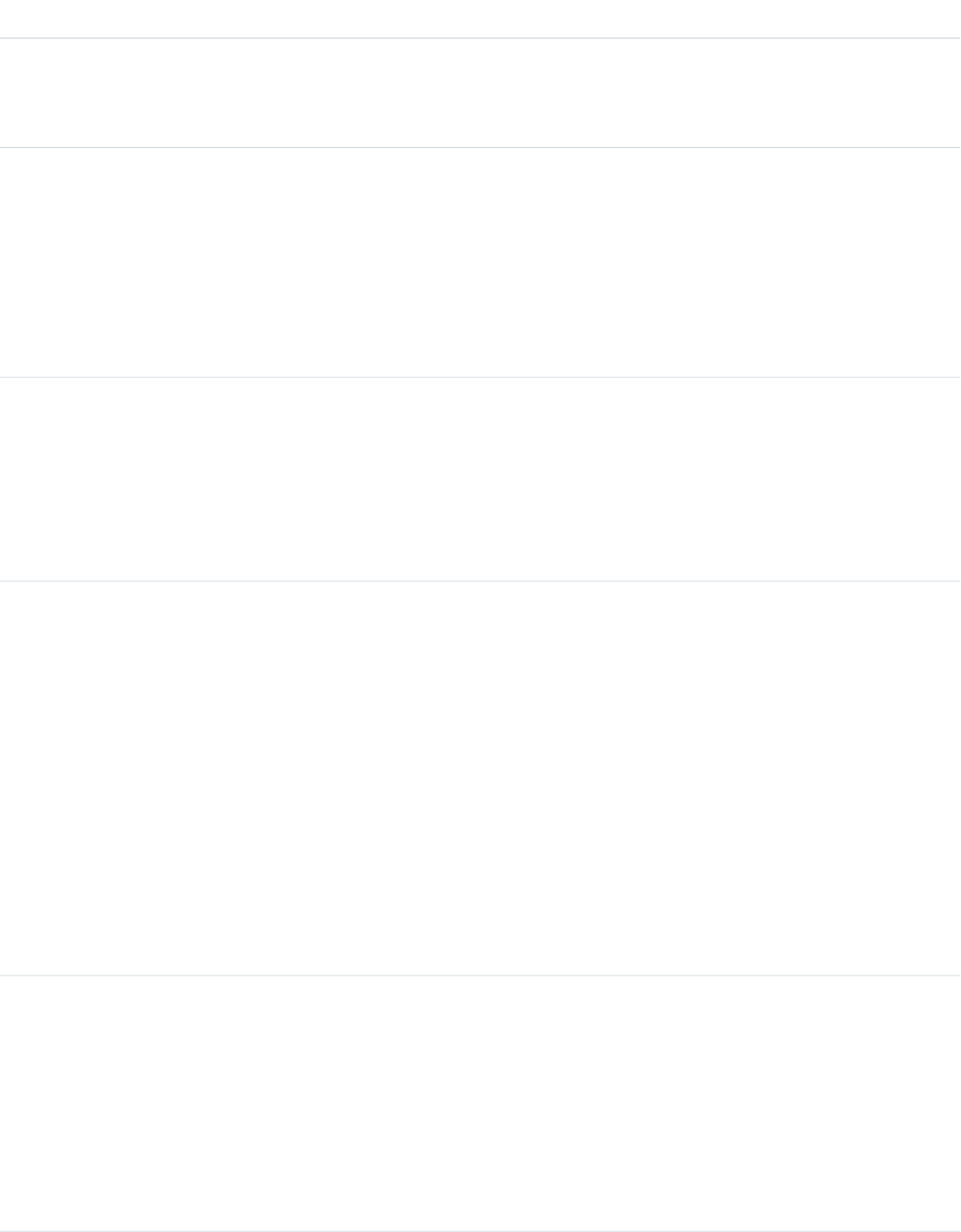
DetailsField Name
Description
The time stamp that indicates when the current user last viewed a record that is
related to this goal.
Type
dateTime
LastSyncDate
Properties
Create, Filter, Nillable, Sort, Update
Description
The time stamp that indicates when the actual value was last synced with the
associated metrics report.
Type
dateTime
LastViewedDate
Properties
Filter, Nillable, Sort
Description
The time stamp that indicates when the current user last viewed this goal.
Type
picklist
MetricType
Properties
Create, Filter, Group, Nillable, Restricted picklist, Sort, Update
Description
The type of metric that is represented. (See values in the following list). Applies
only to WorkGoal objects of Type: Metric.
Possible values:
•Progress: ActualValue / TargetValue as a percentage
•Percent: the metric as a percentage only
•YesNo: the completed / not completed metric as a milestone
•Absolute: Deprecated
Type
picklist
MetricTypeDataSource
Properties
Create, Filter, Group, Nillable, Restricted picklist, Sort, Update
Description
Specifies how the metric (ActualValue and CurrentValue) is updated. Applies only
to WorkGoal objects of Type: Goal and Metric.
Possible values:
2143
WorkGoalStandard Objects
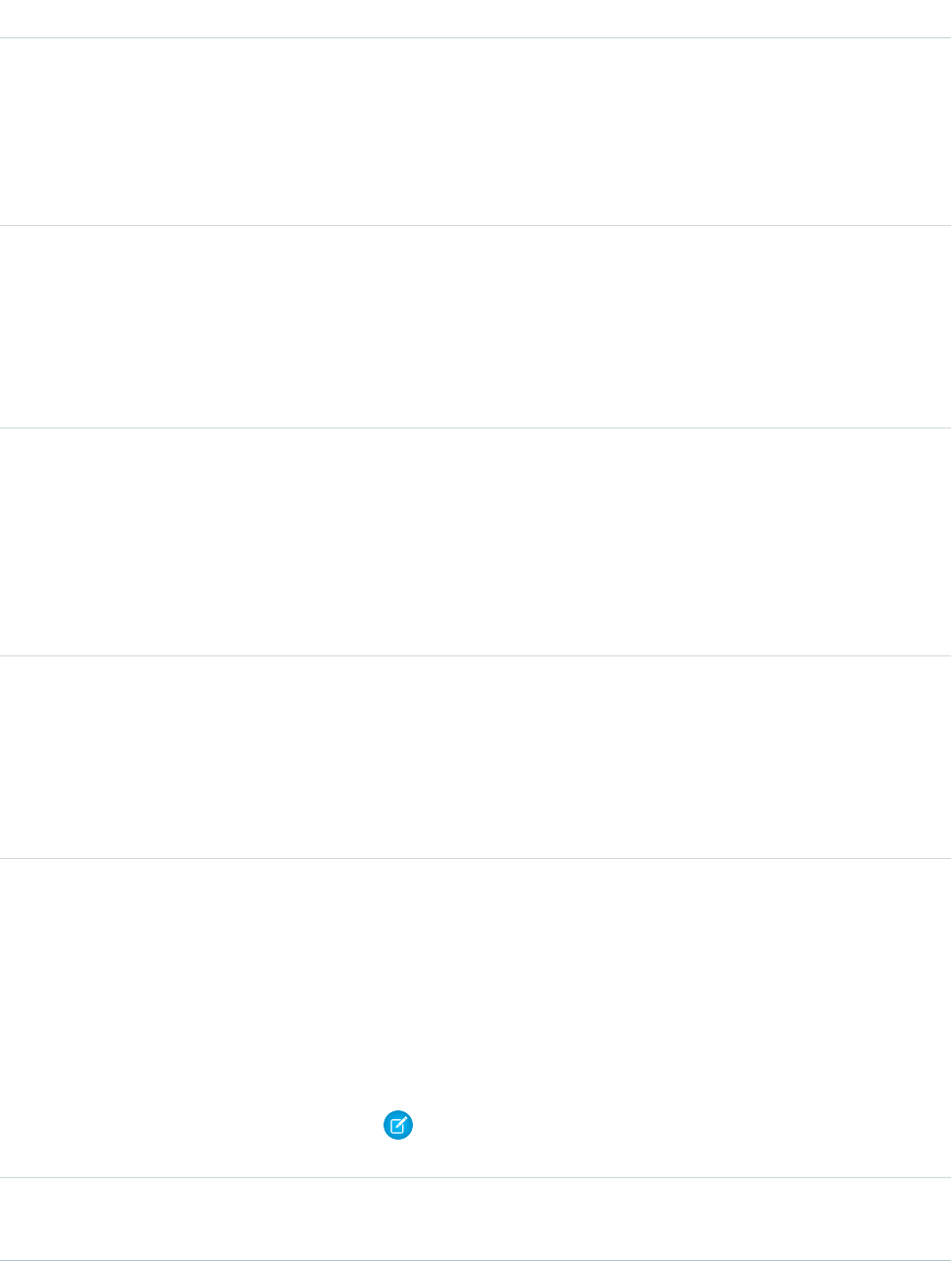
DetailsField Name
•Manual: indicates that the actual and target value of the metric is updated
manually by the user
•Rollup: indicates that the actual and target value of a goal is rolled up
automatically by Work.com Goals
•DataSyncActualOnly: indicates that the actual value of the metric is linked to
a Salesforce report
Type
string
Name
Properties
Create, Filter, Group, idLookup, Sort, Update
Description
The name of the WorkGoal object. (Maximum length is 255.)
Type
string
OverallStatus
Properties
Filter, Group, Nillable, Sort
Description
The overall calculated status of the WorkGoal based on FlaggedAs and
CompletionDate.
Type
reference
OwnerId
Properties
Create, Defaulted on create, Filter, Group, Sort, Update
Description
ID of the user who owns the WorkGoal.
Type
reference
ParentId
Properties
Create, Filter, Group, Nillable, Sort, Update
Description
Specifies the structural parent of the WorkGoal. For example, a goal that has a
metric is represented by a WorkGoal of Type Metric, which has a parent of
WorkGoal of Type Goal.
Note: The root and the parent must be set to the parent goal for any
child metrics.
Type
percent
Progress
2144
WorkGoalStandard Objects
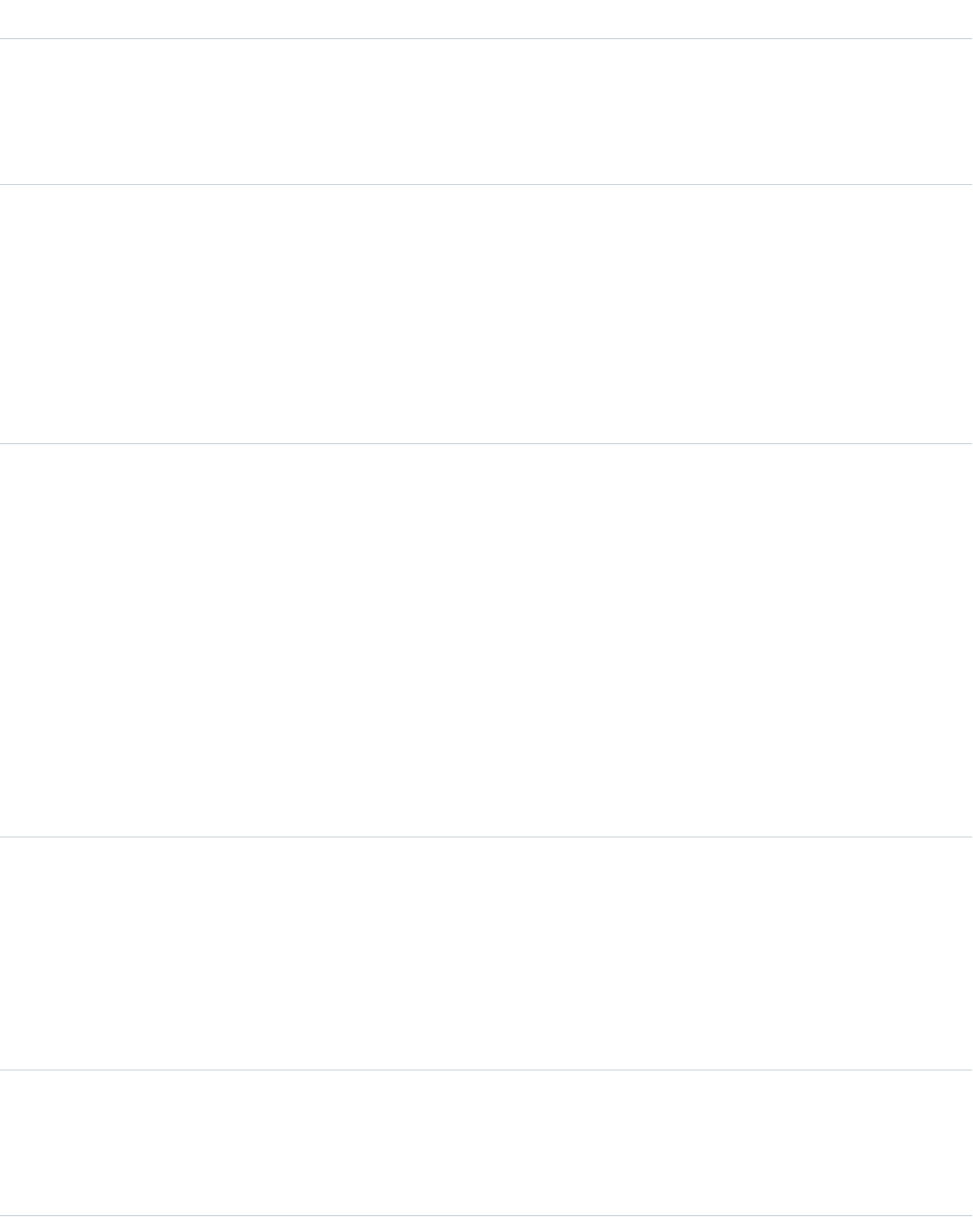
DetailsField Name
Properties
Filter, Nillable, Sort
Description
Read Only. The overall progress of the WorkGoal.
Type
reference to a WorkGoal object
RootId
Properties
Create, Filter, Group, Nillable, Sort, Update
Description
Specifies the structural root of the WorkGoal. For example, a goal that has a metric
is represented by a WorkGoal of Type Metric, which has a root of WorkGoal of
Type Goal.
Type
picklist
State
Properties
Create, Defaulted on create, Filter, Group, Restricted picklist, Sort, Update
Description
The state of the WorkGoal object. Applies only to WorkGoal objects of Type:
Metric.
Possible values:
•Draft: the draft state for the WorkGoal
•Published: published state for the WorkGoal
•Archived: archived state for the WorkGoal (for example, goals that no longer
apply)
Type
double
TargetValue
Properties
Create, Filter, Nillable, Sort, Update
Description
The target value of the WorkGoal. Applies only to WorkGoal objects of Type:
Metric.
Type
picklist
Type
Properties
Create, Defaulted on create, Filter, Group, Restricted picklist, Sort, Update
2145
WorkGoalStandard Objects
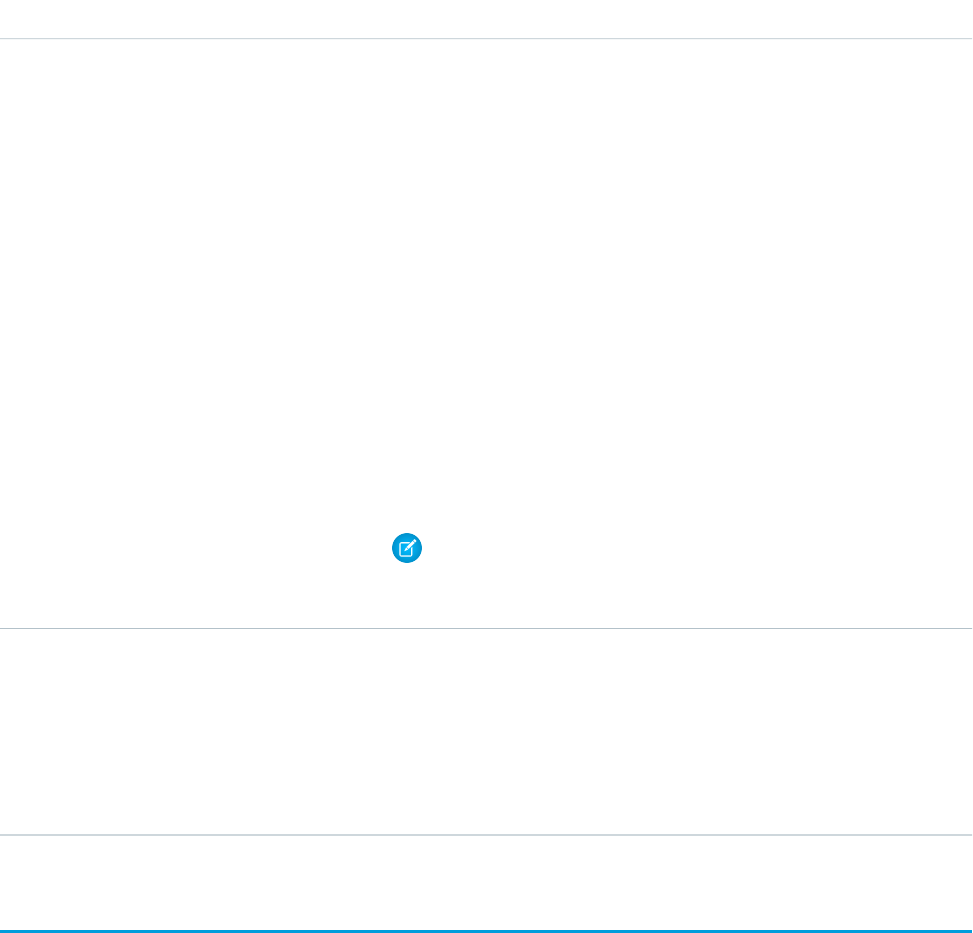
DetailsField Name
Description
The type of the WorkGoal object, used to differentiate between the components
of a goal. (This field is used to represent components of a goal such as its
description and associated metrics.)
Possible values:
•Goal: a goal
•Metric: a metric (typically associated with goals)
•Objective: an objective
•KeyResult: a key result (typically associated with objectives
•V2Mom: a V2MOM (pilot feature)
•Vision: a vision (pilot feature — typically associated with V2MOM)
•Value: a value (pilot feature - typically associated with V2MOM)
•Method: a method (pilot feature - typically associated with V2MOM)
•Obstacle: an obstacle (pilot feature - typically associated with V2MOM)
•Measure: a measure (pilot feature - typically associated with a method)
Note: Administrators can rename goals and metrics to objectives and
key results, respectively. If this preference is enabled, use the Type
Objective or KeyResult. Otherwise, use the default Type Goal or KeyResult.
Type
double
Weight
Properties
Create, Filter, Nillable, Sort, Update
Description
The weight of the goal or metric. The sum of the weights should equal 100%.
WorkGoalCollaborator
Represents collaborators on a WorkGoal object. This doesn’t include WorkGoal followers, which is handled by Chatter Feed Follow
functionality. This object has been deprecated as of API version 35.0. Use the Goal object to query information about Work.com goals.
Supported Calls
create(), delete(), describeLayout(), describeSObjects(), getDeleted(), getUpdated(), query(),
retrieve(), undelete(), update(), upsert()
2146
WorkGoalCollaboratorStandard Objects
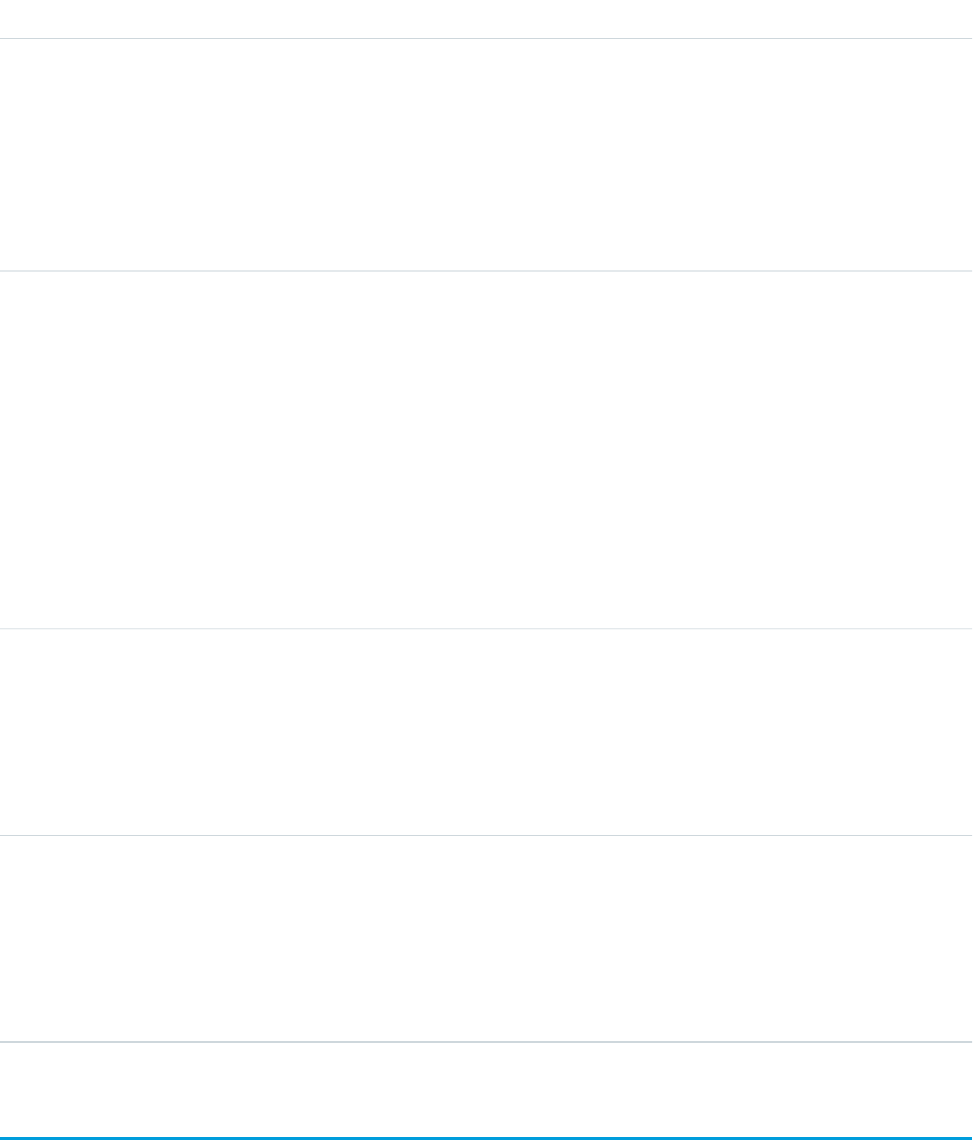
Fields
DetailsField Name
Type
date
InvitationDate
Properties
Create, Filter, Group, Nillable, Sort, Update
Description
The date that a user was invited to become a collaborator (nill if the user was not
invited).
Type
picklist
State
Properties
Create, Defaulted on create, Filter, Group, Restricted picklist, Sort, Update
Description
Indicates the state of the collaborating user. Whether the user has not responded,
joined, or declined collaboration. The possible values are:
•PendingResponse: a user who was invited to collaborate but hasn’t joined
or declined
•Joined: a user who is collaborating on a goal (joined/commit)
•Declined: a user who declined to collaborate on a goal
Type
reference
UserId
Properties
Create, Filter, Group, Nillable, Sort, Update
Description
The collaborating user.
Type
reference
WorkGoalId
Properties
Create, Filter, Group, Sort
Description
The WorkGoal object that this collaborator is a part of.
WorkGoalCollaboratorHistory
Represents the history of changes to the values in the fields in a WorkGoalCollaborator object. Access is read-only.
2147
WorkGoalCollaboratorHistoryStandard Objects
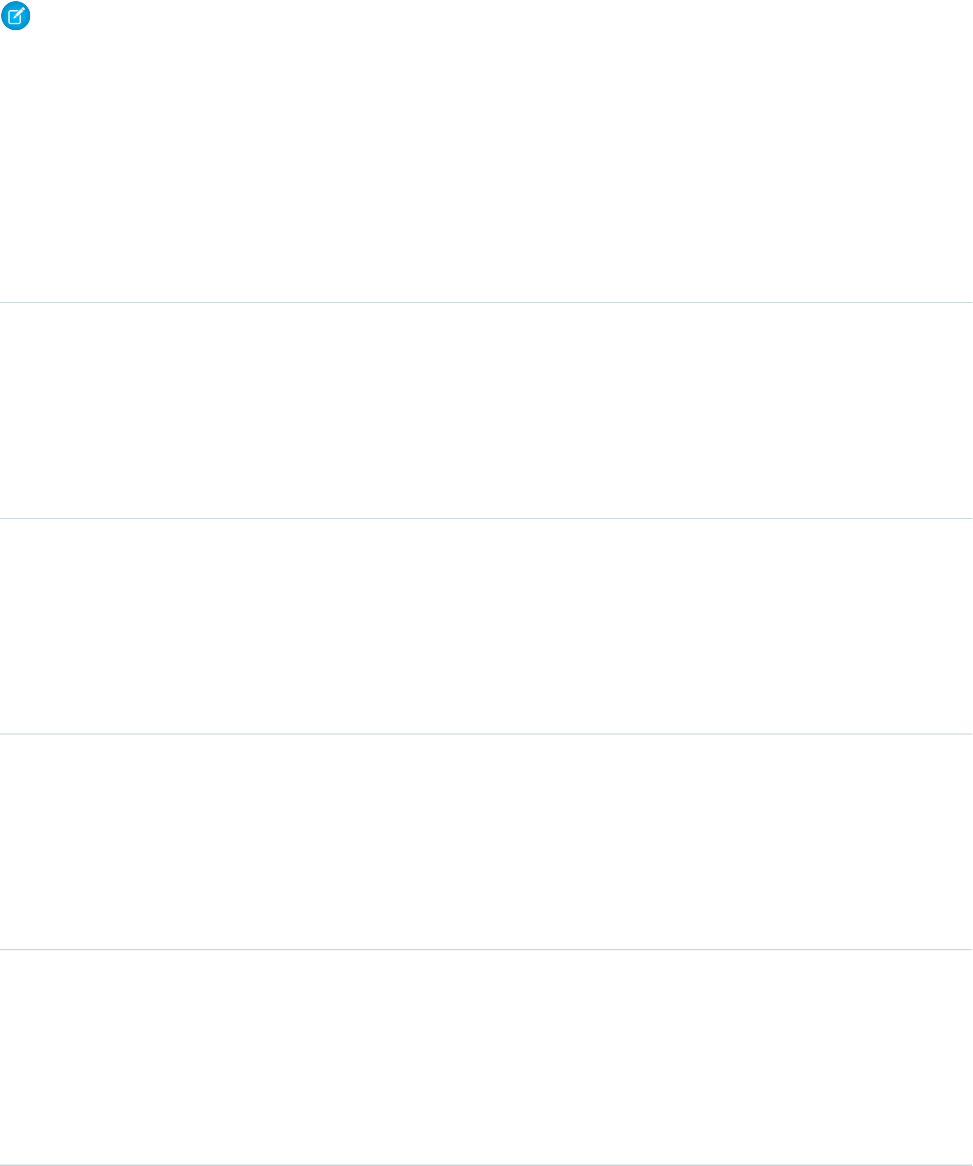
Note: This object has been deprecated as of API version 35.0. Use the Goal object to query information about Work.com goals in
API version 35.0 and later.
Supported Calls
describeSObjects(), getDeleted(), getUpdated(), query(), retrieve()
Fields
DetailsField Name
Type
picklist
Field
Properties
Filter, Group, Restricted picklist, Sort
Description
Name of the standard or custom field.
Type
anyType
NewValue
Properties
Nillable, Sort
Description
New value of the modified field.
Type
anyType
OldValue
Properties
Nillable, Sort
Description
Previous value of the modified field.
Type
reference
WorkGoalCollaboratorId
Properties
Filter, Group, Sort
Description
ID of the WorkGoalCollaborator object that is associated with this history entry.
2148
WorkGoalCollaboratorHistoryStandard Objects
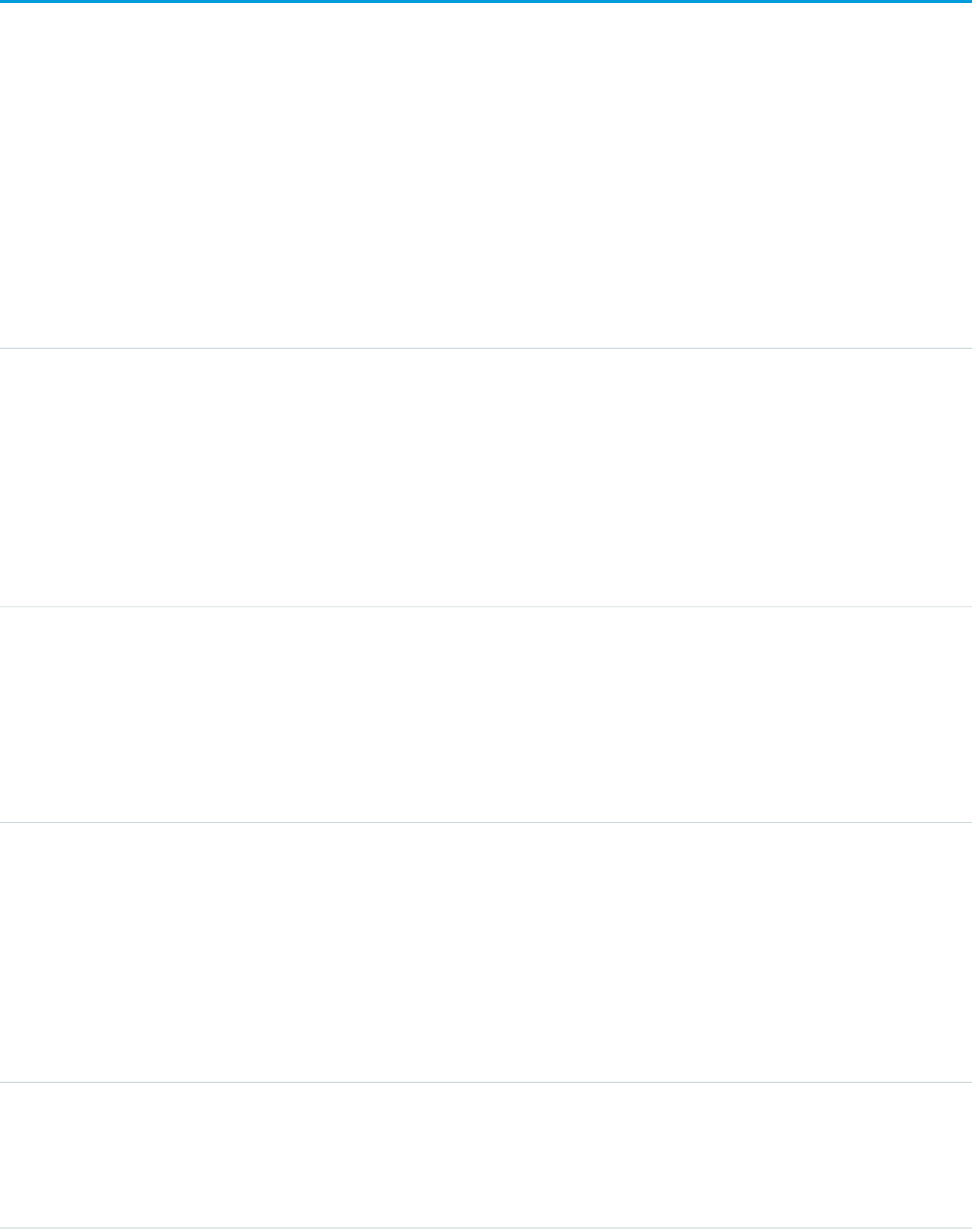
WorkGoalFeed
Represents a single feed item in the feed displayed on the goal page for a Goal record. The goal feed shows changes to a goal for fields
that are tracked in feeds, posts, and comments about the goal, and updates on metrics. This object has been deprecated as of API version
35.0. Use the GoalFeed object to query information about feed items for Work.com goals.
Supported Calls
delete(), describeSObjects(), getDeleted(), getUpdated(), query(), retrieve()
Fields
DetailsField Name
Type
textarea
Body
Properties
Nillable, Sort
Description
The content of the FeedItem. Required when Type is TextPost. Optional
when Type is ContentPost or LinkPost. This field is the message that appears in
the feed.
Type
int
CommentCount
Properties
Filter, Group, Sort
Description
The number of FeedComments associated with this feed item.
Type
base64
ContentData
Properties
Nillable
Description
Available in API version 36.0 and earlier only. Required if Type is
ContentPost. Encoded file data in any format, and can’t be 0 bytes. Setting
this field automatically sets Type to ContentPost.
Type
textarea
ContentDescription
Properties
Nillable, Sort
2149
WorkGoalFeedStandard Objects
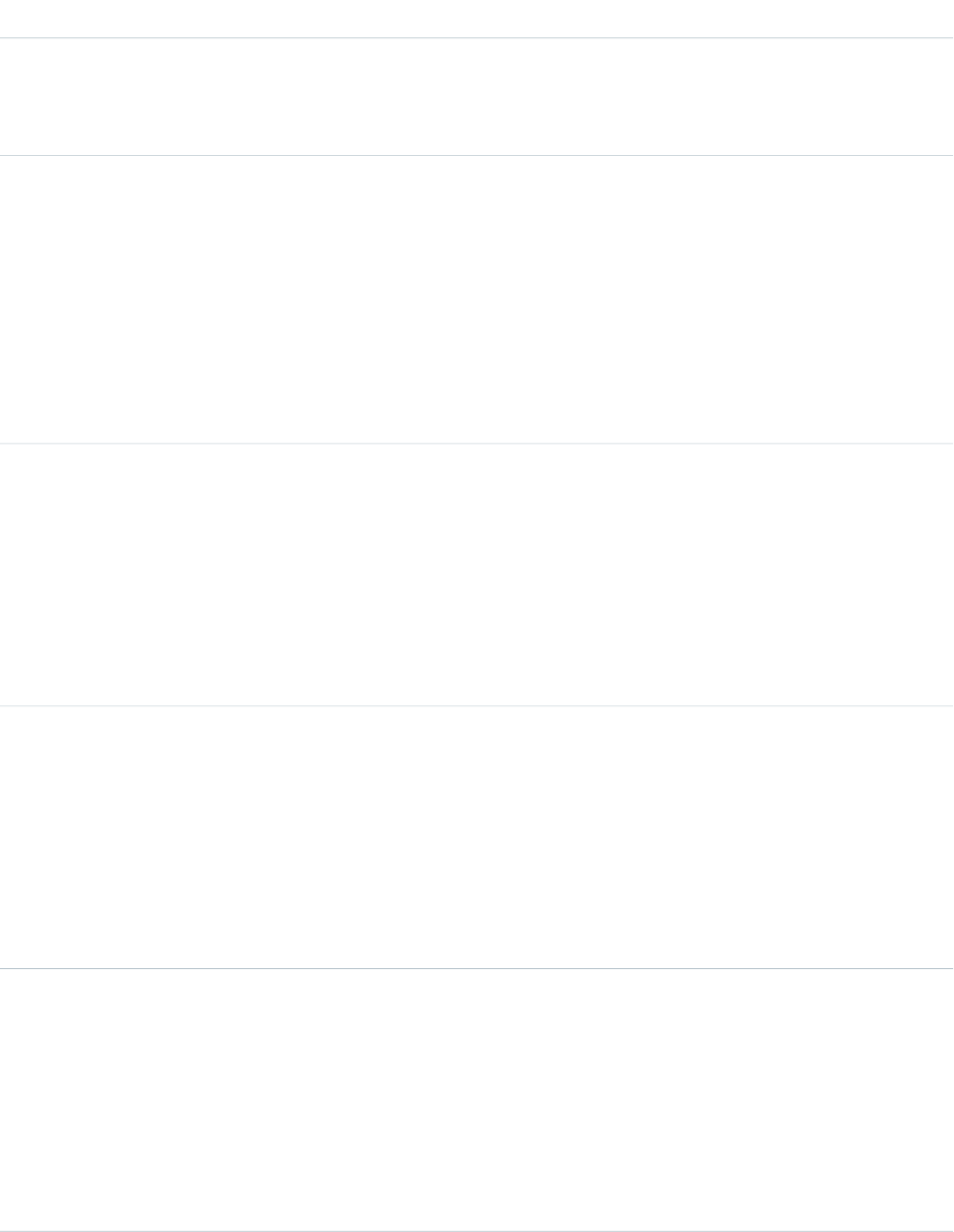
DetailsField Name
Description
Available in API version 36.0 and earlier only.
The description of the file specified in ContentData.
Type
string
ContentFileName
Properties
Group, Nillable, Sort
Description
Available in API version 36.0 and earlier only.
The file uploaded to the feed. Required if Type is ContentPost. The name of the
file uploaded to the feed. Setting ContentFileName automatically
sets Type to ContentPost.
Type
int
ContentSize
Properties
Group, Nillable, Sort
Description
Available in API version 36.0 and earlier only.
Read only. Automatically determined during insert. The size of the file (in bytes)
uploaded to the feed.
Type
string
ContentType
Properties
Group, Nillable, Sort
Description
Available in API version 36.0 and earlier only.
Read only. Automatically determined during insert. The MIME type of the file
uploaded to the feed.
Type
reference
InsertedById
Properties
Group, Nillable, Sort
Description
ID of the user who added this object to the feed. For example, if a client
application migrates multiple posts and comments from another application
into a feed, then InsertedById is set to the ID of the logged-in user.
2150
WorkGoalFeedStandard Objects
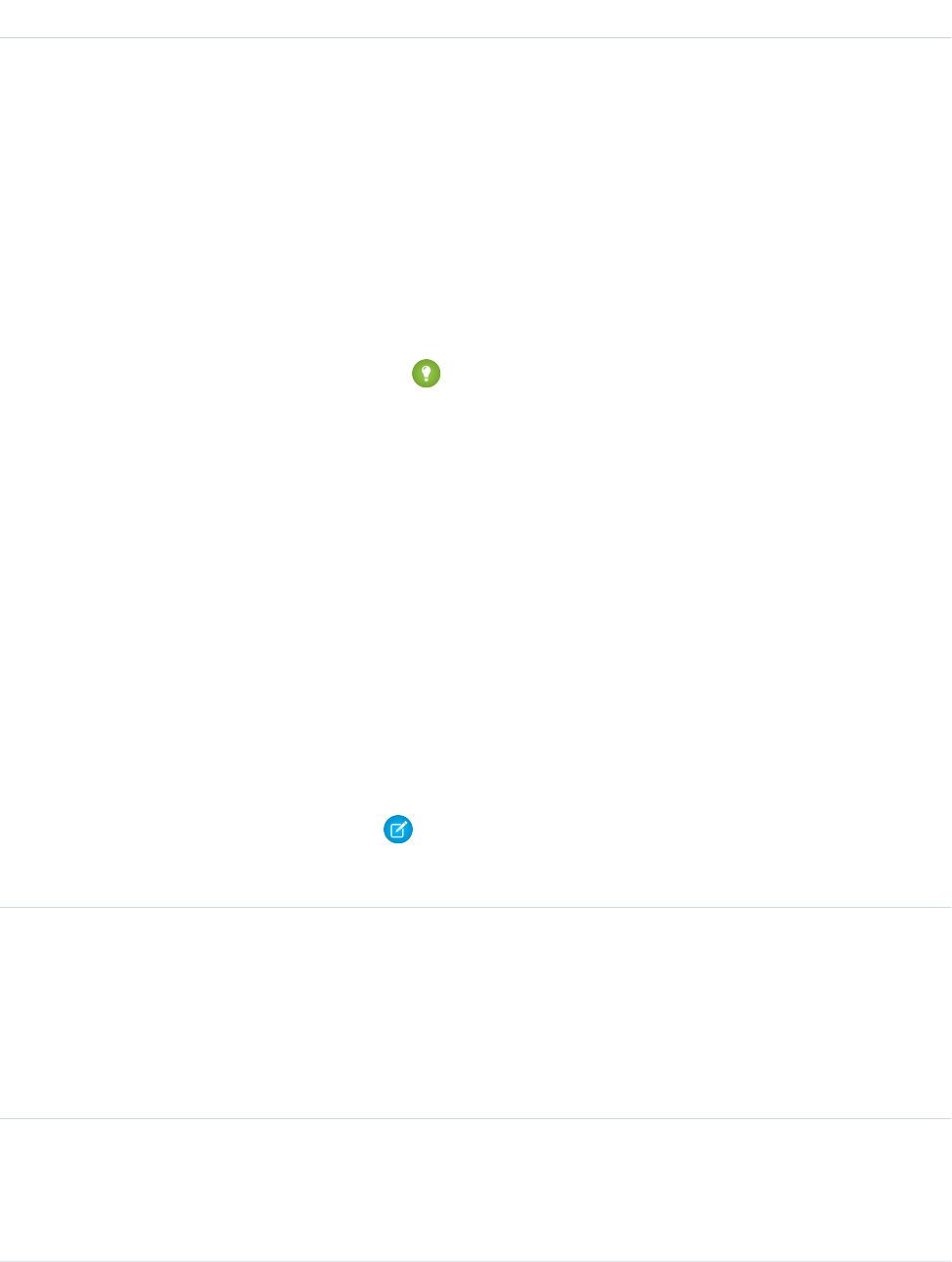
DetailsField Name
Type
boolean
IsRichText
Properties
Defaulted on create, Filter, Group, Sort
Description
Indicates whether the feed item Body contains rich text. Set IsRichText
to true if you post a rich text feed item via SOAP API. Otherwise, the post is
rendered as plain text.
Rich text supports the following HTML tags:
•<p>
Tip: Though the <br> tag isn’t supported, you can use
<p> </p> to create lines.
•<b>
•<code>
•<i>
•<u>
•<s>
•<ul>
•<ol>
•<li>
•<img>
The <img> tag is accessible only via the API and must reference files in
Salesforce similar to this example: <img
src="sfdc://069B0000000omjh"></img>
Note: In API version 35.0 and later, the system replaces special characters
in rich text with escaped HTML. In API version 34.0 and prior, all rich text
appears as a plain-text representation.
Type
int
LikeCount
Properties
Filter, Group, Sort
Description
The number of FeedLikes associated with this feed item.
Type
url
LinkUrl
Properties
Nillable, Sort
2151
WorkGoalFeedStandard Objects

DetailsField Name
Description
The URL of a LinkPost.
Type
picklist
NetworkScope
Properties
Group, Nillable, Restricted picklist, Sort
Description
Specifies whether this feed item is available in the default community, a specific
community, or all communities. If Salesforce Communities is enabled for your
organization, this field is available in API version 28.0 and later.
NetworkScope can have the following values:
•NetworkId—The ID of the community in which the FeedItem is available.
If left empty, the feed item is only available in the default community.
•AllNetworks—The feed item is available in all communities.
Note the following exceptions for NetworkScope:
•Only feed items with a Group or User parent can set a NetworkId or a
null value for NetworkScope.
•For feed items with a record parent, users can set NetworkScope only
to AllNetworks.
•You can’t filter a FeedItem on the NetworkScope field.
Type
reference
ParentId
Properties
Filter, Group, Sort
Description
ID of the goal record that is tracked in the feed. The feed is displayed on the detail
page for this record.
Type
reference
RelatedRecordId
Properties
Group, Nillable, Sort
Description
ID of the ContentVersion object associated with a ContentPost. This field is null
for all posts except ContentPost.
For example, set this field to an existing ContentVersion and post it to a feed as
a FeedItem object of TypeContentPost.
2152
WorkGoalFeedStandard Objects
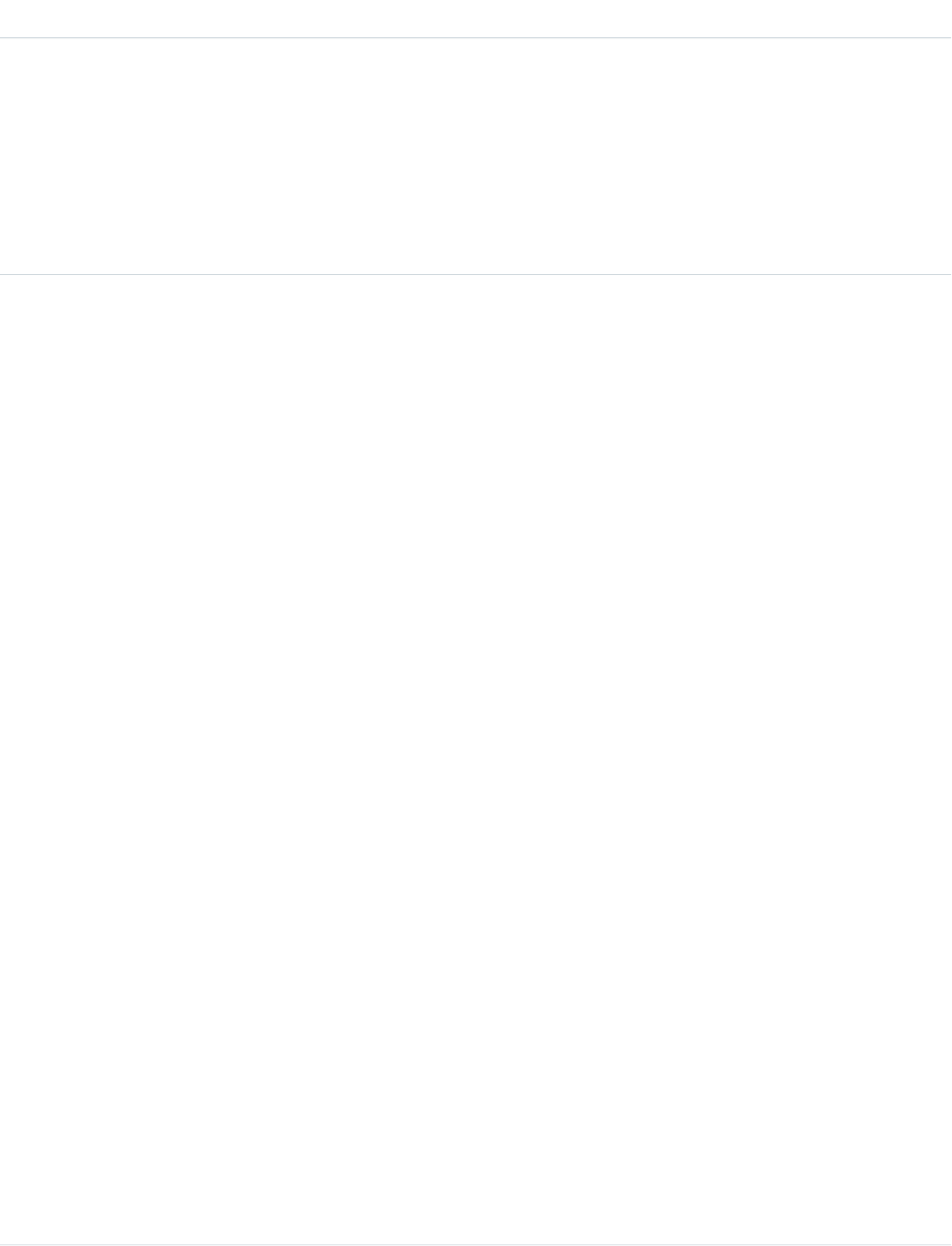
DetailsField Name
Type
string
Title
Properties
Group, Nillable, Sort
Description
The title of the FeedItem. When the Type is LinkPost, the LinkUrl is the URL and
this field is the link name.
Type
picklist
Type
Properties
Filter, Group, Nillable, Restricted picklist, Sort
Description
The type of feed item. Except for ContentPost, LinkPost, and
TextPost, don’t create feed item types directly from the API
•ActivityEvent—indirectly generated event when a user or the API
adds a Task associated with a feed-enabled parent record (excluding email
tasks on cases). Also occurs when a user or the API adds or updates a Task or
Event associated with a case record (excluding email and call logging).
For a recurring Task with CaseFeed disabled, one event is generated for the
series only. For a recurring Task with CaseFeed enabled, events are generated
for the series and each occurrence.
•AdvancedTextPost—created when a user posts a group
announcement.
•AnnouncementPost—Not used.
•ApprovalPost—generated when a user submits an approval.
•BasicTemplateFeedItem—Not used.
•CanvasPost—a post made by a canvas app posted on a feed.
•CollaborationGroupCreated—generated when a user creates a
public group.
•CollaborationGroupUnarchived—Not used.
•ContentPost—a post with an attached file.
•CreatedRecordEvent—generated when a user creates a record from
the publisher.
•DashboardComponentAlert—generated when a dashboard metric
or gauge exceeds a user-defined threshold.
•DashboardComponentSnapshot—created when a user posts a
dashboard snapshot on a feed.
•LinkPost—a post with an attached URL.
•PollPost—a poll posted on a feed.
2153
WorkGoalFeedStandard Objects

DetailsField Name
•ProfileSkillPost—generated when a skill is added to a user’s Chatter
profile.
•QuestionPost—generated when a user posts a question.
•ReplyPost—generated when Chatter Answers posts a reply.
•RypplePost—generated when a user creates a Thanks badge in
Work.com.
•TextPost—a direct text entry on a feed.
•TrackedChange—a change or group of changes to a tracked field.
•UserStatus—automatically generated when a user adds a post.
Deprecated.
The following values appear in the Type picklist for all feed objects but apply
only to CaseFeed:
•AttachArticleEvent—generated event when a user attaches an
article to a case.
•CallLogPost—generated event when a user logs a call for a case through
the user interface. CTI calls also generate this event.
•CaseCommentPost—generated event when a user adds a case comment
for a case object.
•ChangeStatusPost—generated event when a user changes the status
of a case.
•ChatTranscriptPost—generated event when Live Agent transcript
is saved to a case.
•EmailMessageEvent—generated event when an email related to a
case object is sent or received.
•FacebookPost—generated when a Facebook post is created from a
case. Deprecated.
•MilestoneEvent—generated when a case milestone is completed or
reaches violation status.
•SocialPost—generated when a social post is created from a case.
Type
picklist
Visibility
Properties
Filter, Group, Nillable, Restricted picklist, Sort
Description
The visibility of a FeedItem:
•AllUsers: visible to all users
•InternalUsers: visible to internal users
2154
WorkGoalFeedStandard Objects
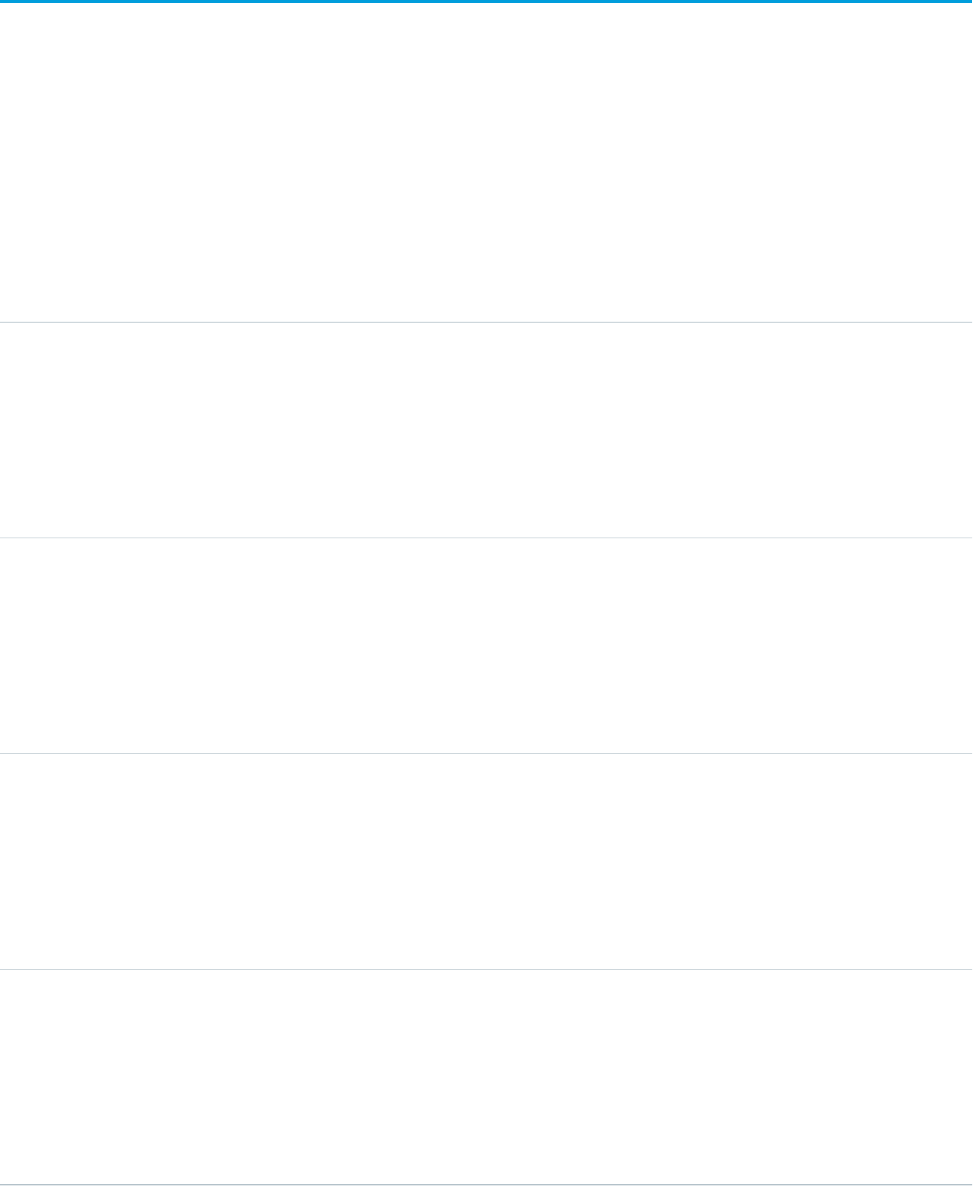
WorkGoalHistory
Represents the history of changes to the values in the fields of a WorkGoal. Access is read-only. This object has been deprecated as of
API version 35.0. Use the GoalHistory object to query historical information for Work.com goals.
Supported Calls
describeSObjects(), getDeleted(), getUpdated(), query(), retrieve()
Fields
DetailsField Name
Type
picklist
Field
Properties
Filter, Group, Restricted picklist, Sort
Description
The name of the field that was changed.
Type
Any Type
NewValue
Properties
Nillable, Sort
Description
The new value of the field that was changed.
Type
Any Type
OldValue
Properties
Nillable, Sort
Description
The latest value of the field before it was changed.
Type
reference
WorkGoalId
Properties
Filter, Group, Sort
Description
ID of the Goal. Label is Goal ID.
2155
WorkGoalHistoryStandard Objects
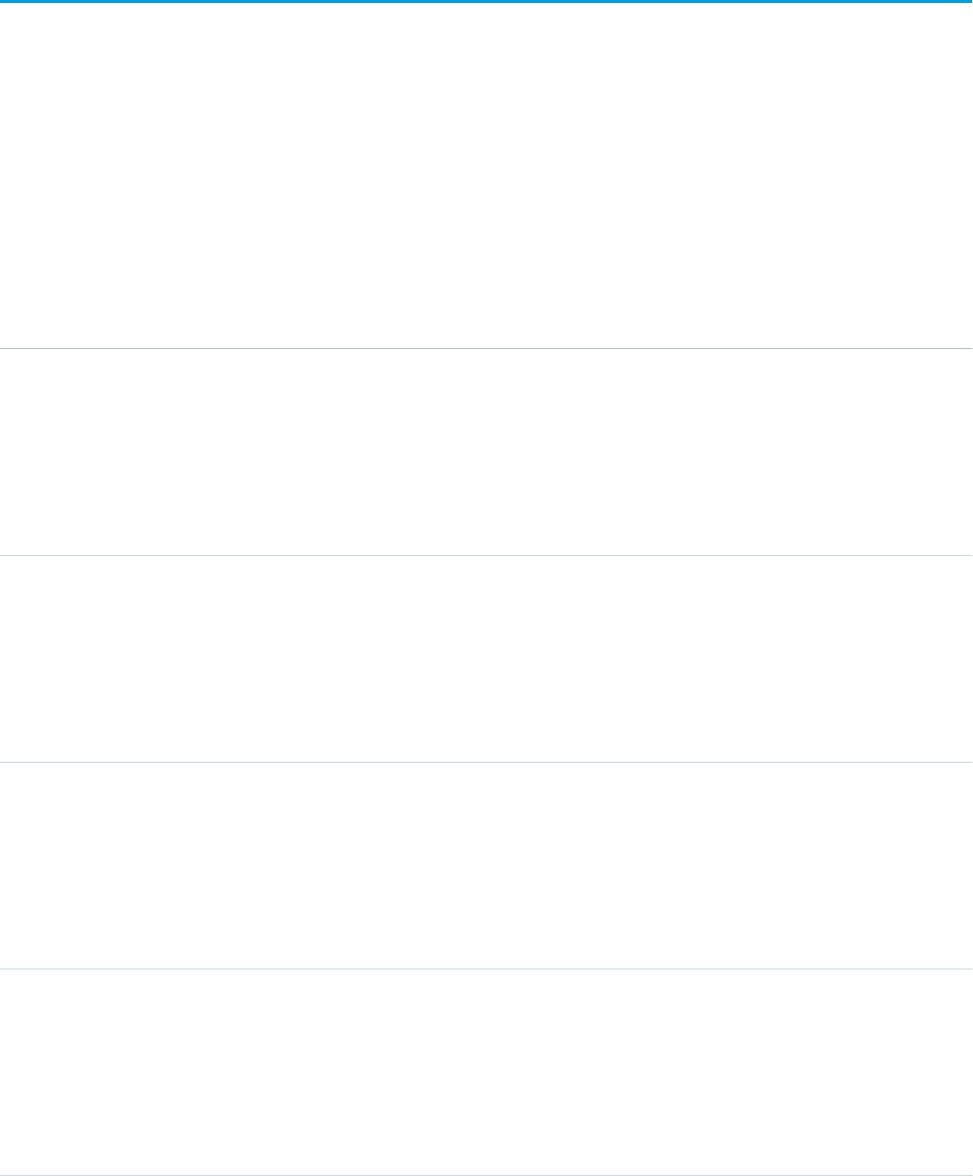
WorkGoalLink
Represents the relationship between two goals (many to many relationship). This object has been deprecated as of API version 35.0.
Use the GoalLink object to query information about the relationship between two Work.com goals.
Supported Calls
create(), delete(), describeLayout(), describeSObjects(), getDeleted(), getUpdated(), query(),
retrieve(), undelete(), update() , upsert()
Fields
DetailsField Name
Type
boolean
IsActive
Properties
Create, Defaulted on create, Filter, Group, Sort, Update
Description
Whether the WorkGoalLink is active (true) or not (false)
Type
picklist
LinkType
Properties
Create, Filter, Group, Restricted picklist, Sort, Update
Description
The type of link
Type
string
Name
Properties
Autonumber, Defaulted on create, Filter, idLookup, Sort
Description
The auto-generated name of the goal link
Type
reference
SourceGoalId
Properties
Create, Filter, Group, Sort, Update
Description
The ID of the source WorkGoal object
2156
WorkGoalLinkStandard Objects
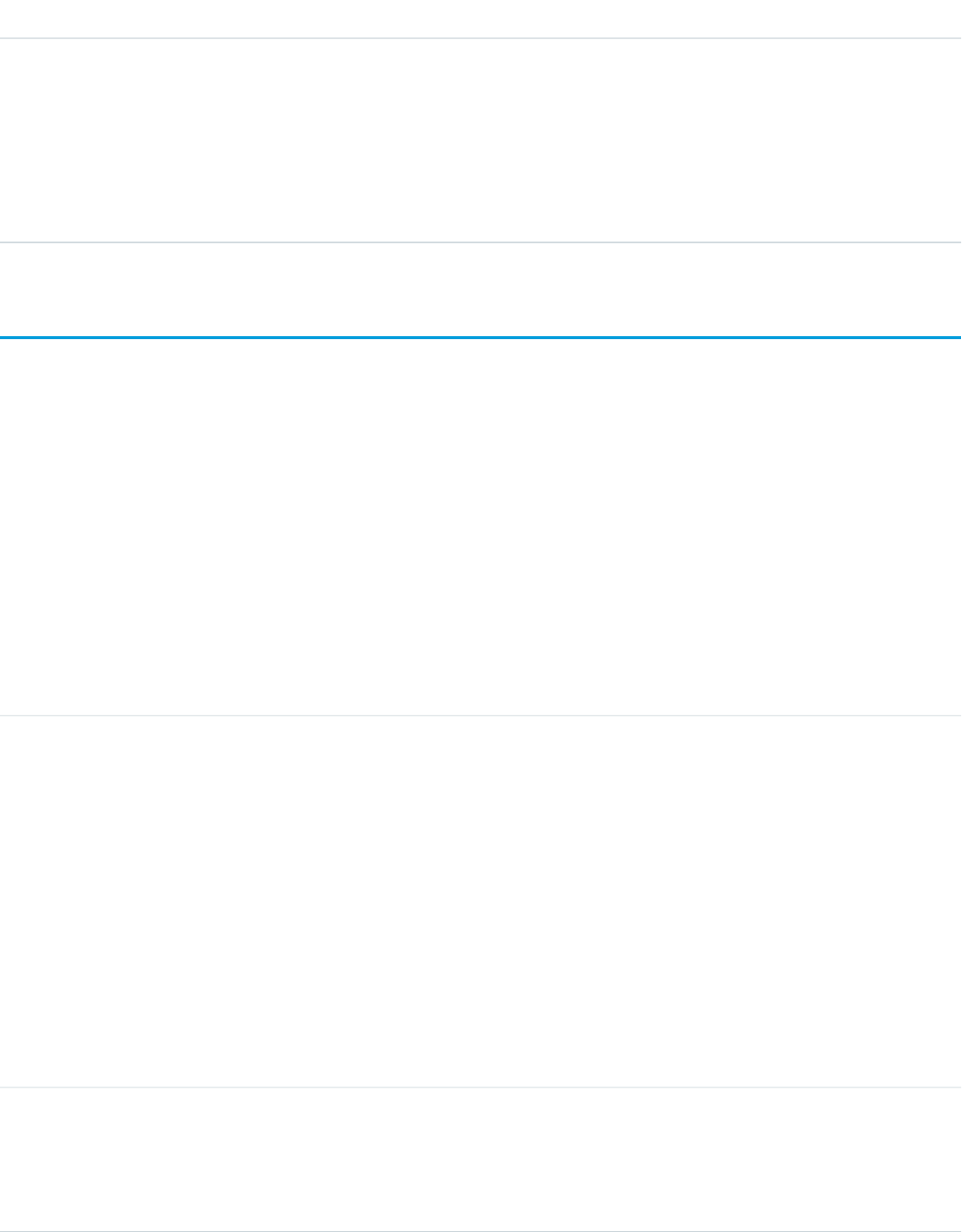
DetailsField Name
Type
reference
TargetGoalId
Properties
Create, Filter, Group, Sort, Update
Description
The ID of the target WorkGoal object
WorkGoalShare
Represents a sharing entry on a WorkGoal object. This object has been deprecated as of API version 35.0. Use the GoalShare object to
query information about sharing for Work.com goals.
Supported Calls
create(), delete(), describeSObjects(), query(), retrieve(), update(), upsert()
Fields
The properties available for some fields depend on the default organization-wide sharing settings. The properties listed are true for the
default settings of such fields.
DetailsField Name
Type
picklist
AccessLevel
Properties
Create, Filter, Group, Restricted picklist, Sort, Update
Description
The user’s or group’s level of access to the goal. The possible values are:
•Read
•Edit
•All: This value is not valid when you create, update, or delete records
This field must be set to an access level that is higher than the organization’s
default access level for goals.
Type
reference
ParentId
Properties
Create, Filter, Group, Sort
2157
WorkGoalShareStandard Objects
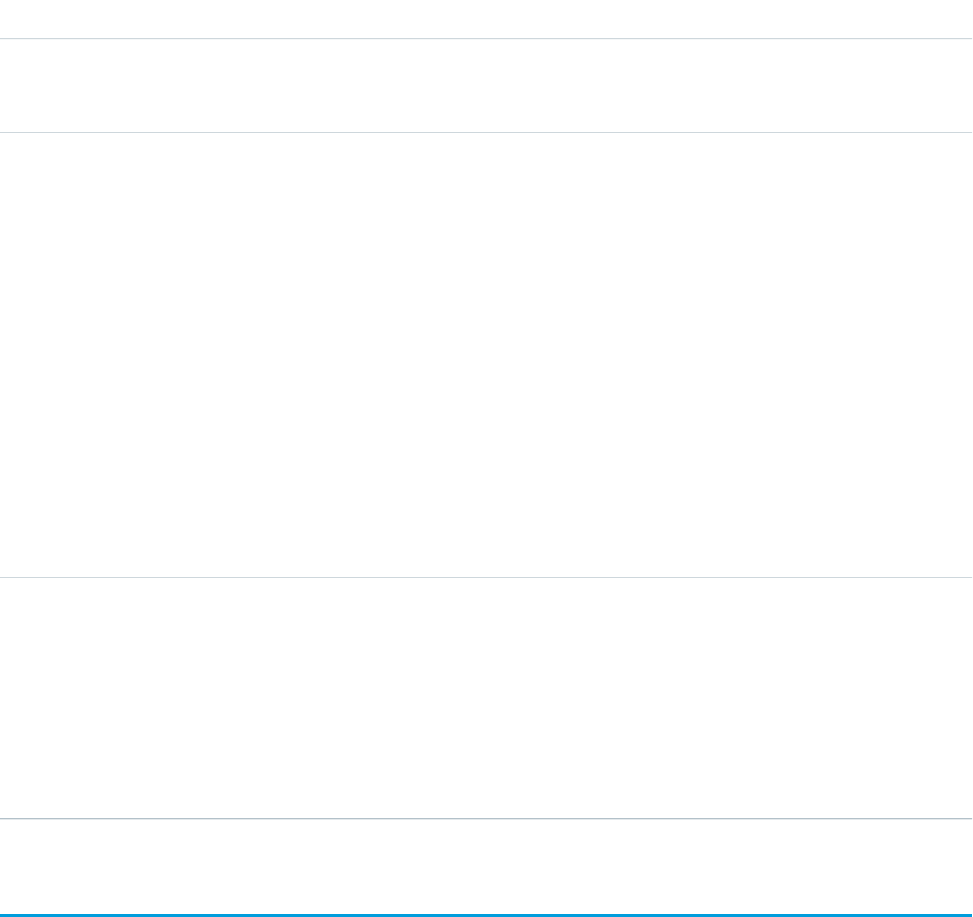
DetailsField Name
Description
ID of the WorkGoal object that is associated with this sharing entry.
Type
picklist
RowCause
Properties
Filter, Group, Restricted picklist, Sort
Description
Reason that this sharing entry exists. Read-only. You can create a value for this
field in API versions 32.0 and later with the correct organization-wide sharing
settings.
Valid values include:
•Owner: User is the owner of the WorkGoal or is in a user role above
the WorkGoal owner in the role hierarchy.
•Manual: User or group has access, because a user with “All” access manually
shared the WorkGoal with the user or group.
•Rule: User or group has access via a WorkGoal sharing rule.
Type
reference
UserOrGroupId
Properties
Create, Filter, Group, Sort
Description
ID of the user or group that was given access to the goal. This field can’t be
updated.
WorkOrder
Represents a task or series of tasks to be performed, typically in field service. This object is available in API version 36.0 and later.
Supported Calls
create(), delete(), describeLayout(), describeSObjects(), getDeleted(), getUpdated(), query(),
retrieve(), search(), undelete(), update(), upsert()
2158
WorkOrderStandard Objects
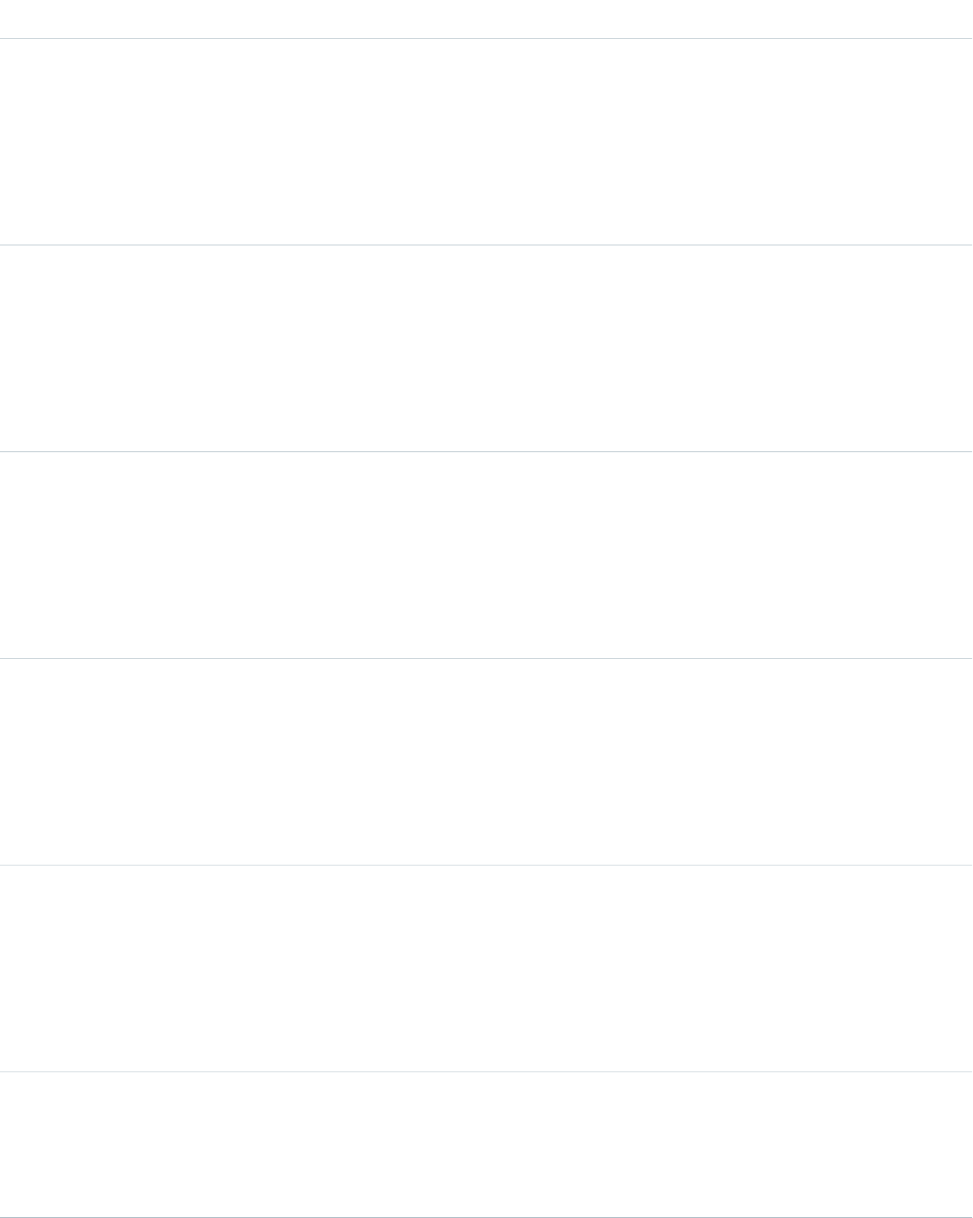
Fields
DetailsField Name
Type
reference
AccountId
Properties
Create, Filter, Group, Nillable, Sort, Update
Description
The account associated with the work order.
Type
address
Address
Properties
Filter, Nillable
Description
The compound form of the address where the work order is completed.
Type
reference
AssetId
Properties
Create, Filter, Group, Nillable, Sort, Update
Description
The asset associated with the work order.
Type
reference
BusinessHoursId
Properties
Create, Filter, Group, Nillable, Sort, Update
Description
The business hours associated with the work order.
Type
reference
CaseId
Properties
Create, Filter, Group, Nillable, Sort, Update
Description
The case associated with the work order.
Type
string
City
Properties
Create, Filter, Group, Nillable, Sort, Update
2159
WorkOrderStandard Objects
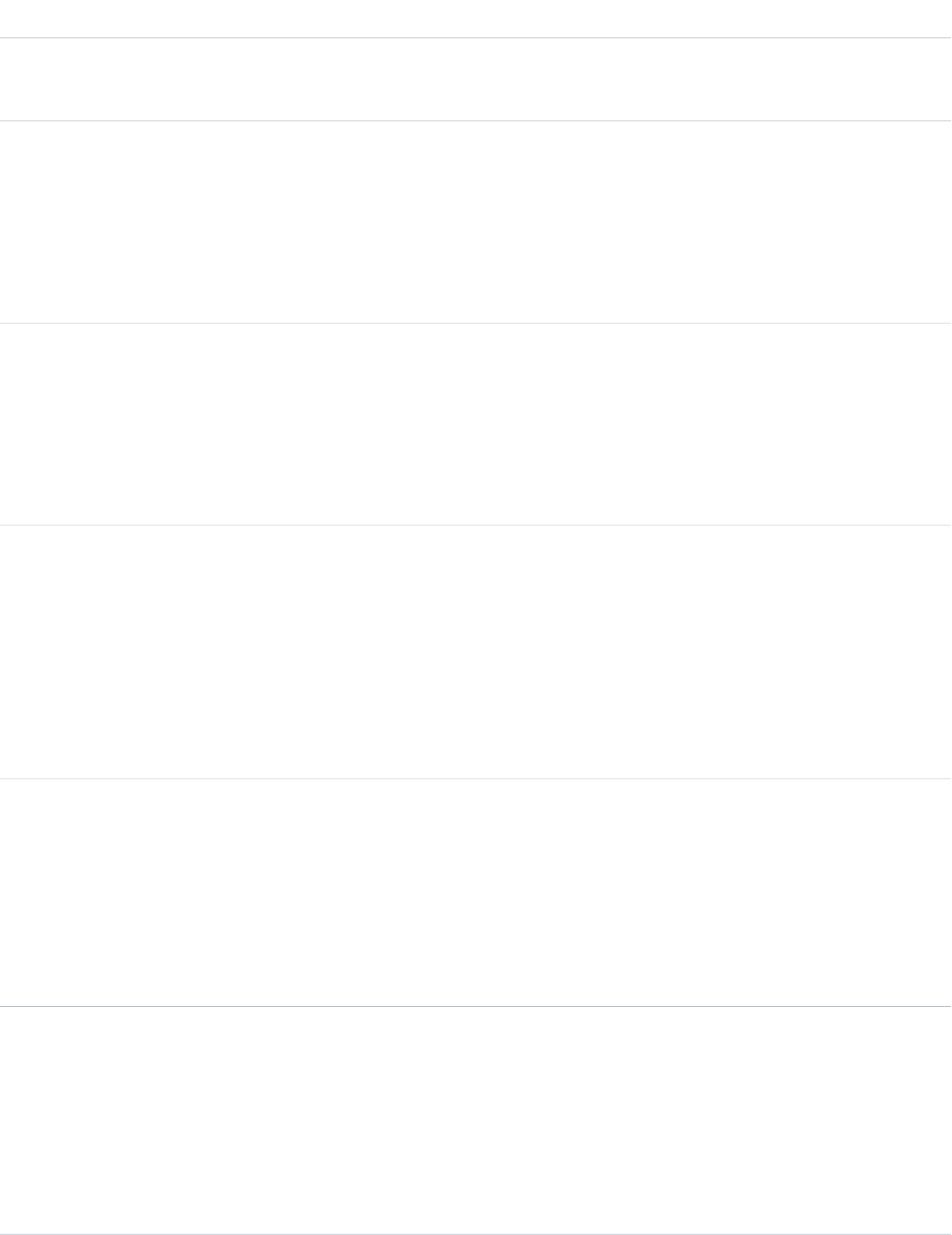
DetailsField Name
Description
The city where the work order is completed. Maximum length is 40 characters.
Type
reference
ContactId
Properties
Create, Filter, Group, Nillable, Sort, Update
Description
The contact associated with the work order.
Type
string
Country
Properties
Create, Filter, Group, Nillable, Sort, Update
Description
The country where the work order is completed. Maximum length is 80 characters.
Type
picklist
CurrencyIsoCode
Properties
Create, Defaulted on create, Filter, Group, Nillable, Restricted picklist, Sort, Update
Description
Available only for orgs with the multicurrency feature enabled. Contains the ISO
code for any currency allowed by the organization. The label in the user interface
is Currency ISO Code.
Type
textarea
Description
Properties
Create, Nillable, Update
Description
The description of the work order. Try to include the steps needed to change the
work order’s status to Completed.
Type
percent
Discount
Properties
Filter, Nillable, Sort
Description
Read only. The weighted average of the discounts on all line items in the work
order. It can be any positive number up to 100.
2160
WorkOrderStandard Objects
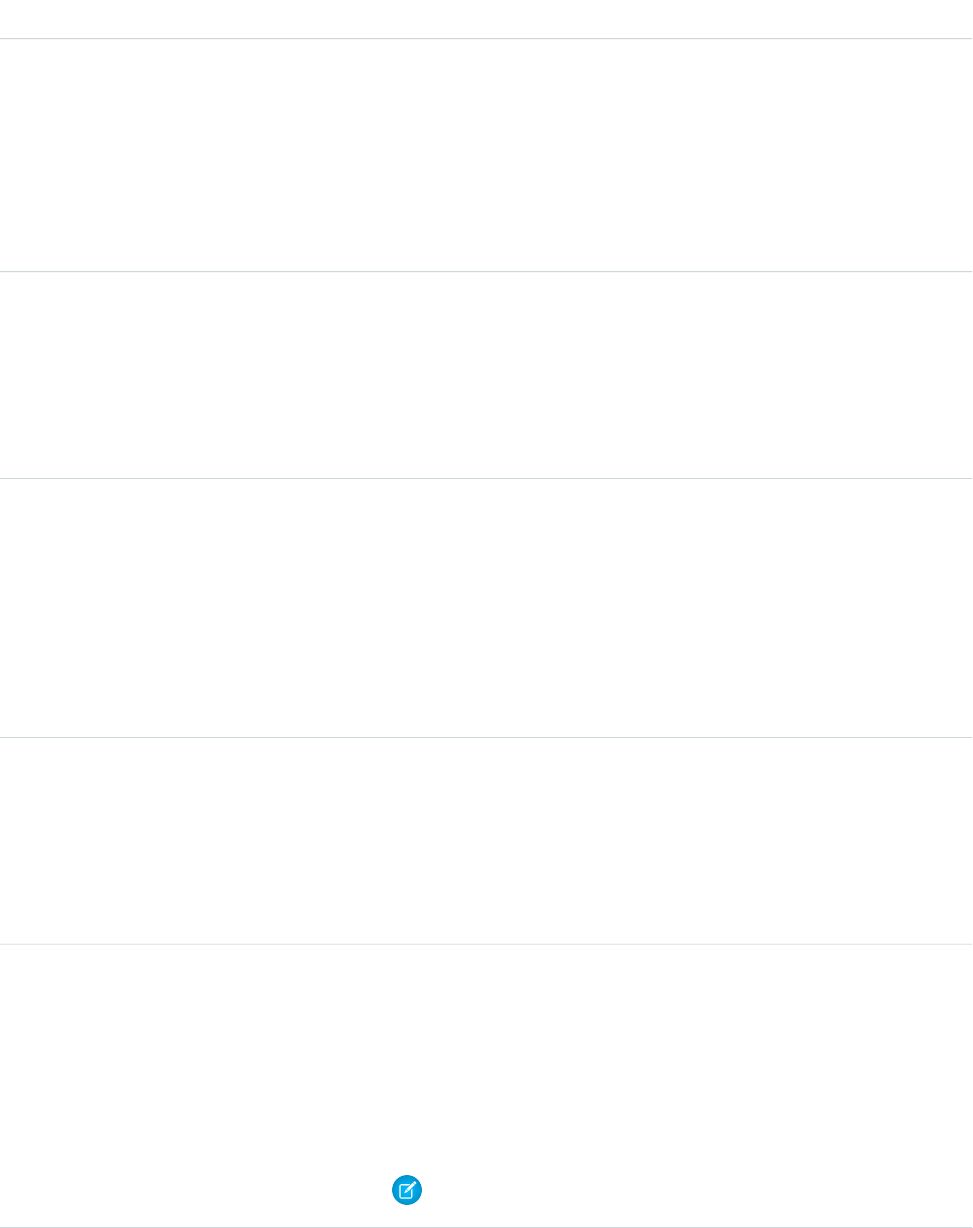
DetailsField Name
Type
double
Duration
Properties
Create, Filter, Nillable, Sort, Update
Description
The estimated time required to complete the work order. Specify the duration
unit in the Duration Type field.
Type
picklist
DurationType
Properties
Create, Defaulted on create, Filter, Group, Nillable, Restricted picklist, Sort, Update
Description
The unit of the duration: Minutes or Hours.
Type
dateTime
EndDate
Properties
Create, Filter, Nillable, Sort, Update
Description
The date when the work order is completed. This field is blank unless you set up
an Apex trigger or quick action to populate it. For example, you can create a quick
action that sets the EndDate to 365 days after the StartDate.
Type
reference
EntitlementId
Properties
Create, Filter, Group, Nillable, Sort, Update
Description
The entitlement associated with the work order.
Type
picklist
GeocodeAccuracy
Properties
Create, Filter, Group, Nillable, Restricted picklist, Sort, Update
Description
Accuracy level of the geocode for the address. See Compound Field
Considerations and Limitations for details on geolocation compound fields.
Note: This field is available in the API only.
2161
WorkOrderStandard Objects
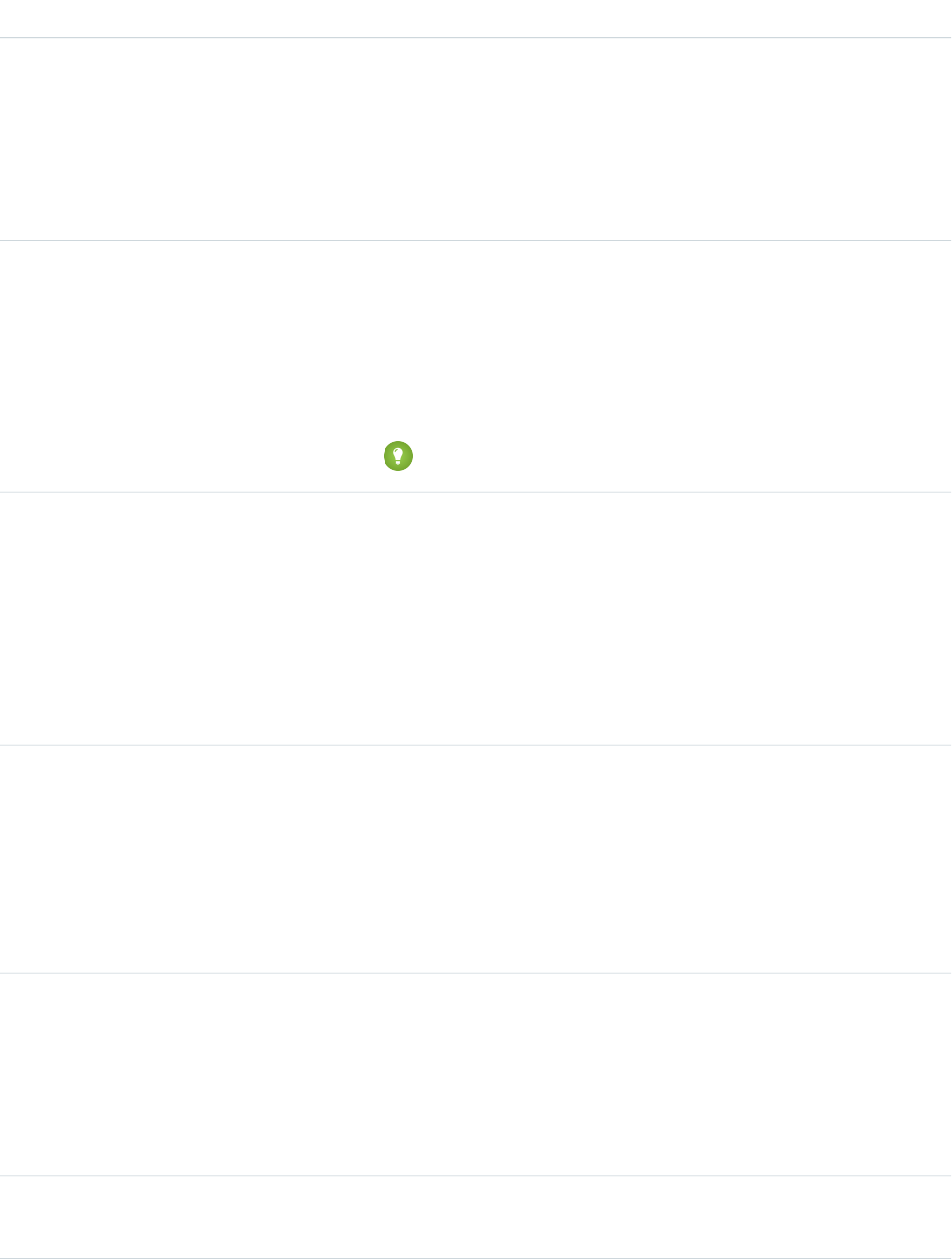
DetailsField Name
Type
currency
GrandTotal
Properties
Filter, Nillable, Sort
Description
Read only. The total price of the work order with tax added.
Type
boolean
IsClosed
Properties
Group, Defaulted on create, Filter, Sort
Description
Indicates whether the work order is closed (true) or open (false).
Tip: Use this field to report on closed versus open work orders.
Type
boolean
IsStopped
Properties
Group, Defaulted on create, Create, Filter, Sort, Update
Description
Indicates whether a milestone is paused (true) or counting down (false).
This field is available only if Enable stopped time and actual elapsed time is
selected on the Entitlement Settings page.
Type
dateTime
LastReferencedDate
Properties
Filter, Nillable, Sort
Description
The date when the work order was last modified. Its label in the user interface is
Last Modified Date.
Type
dateTime
LastViewedDate
Properties
Filter, Nillable, Sort
Description
The date when the work order was last viewed.
Type
double
Latitude
2162
WorkOrderStandard Objects
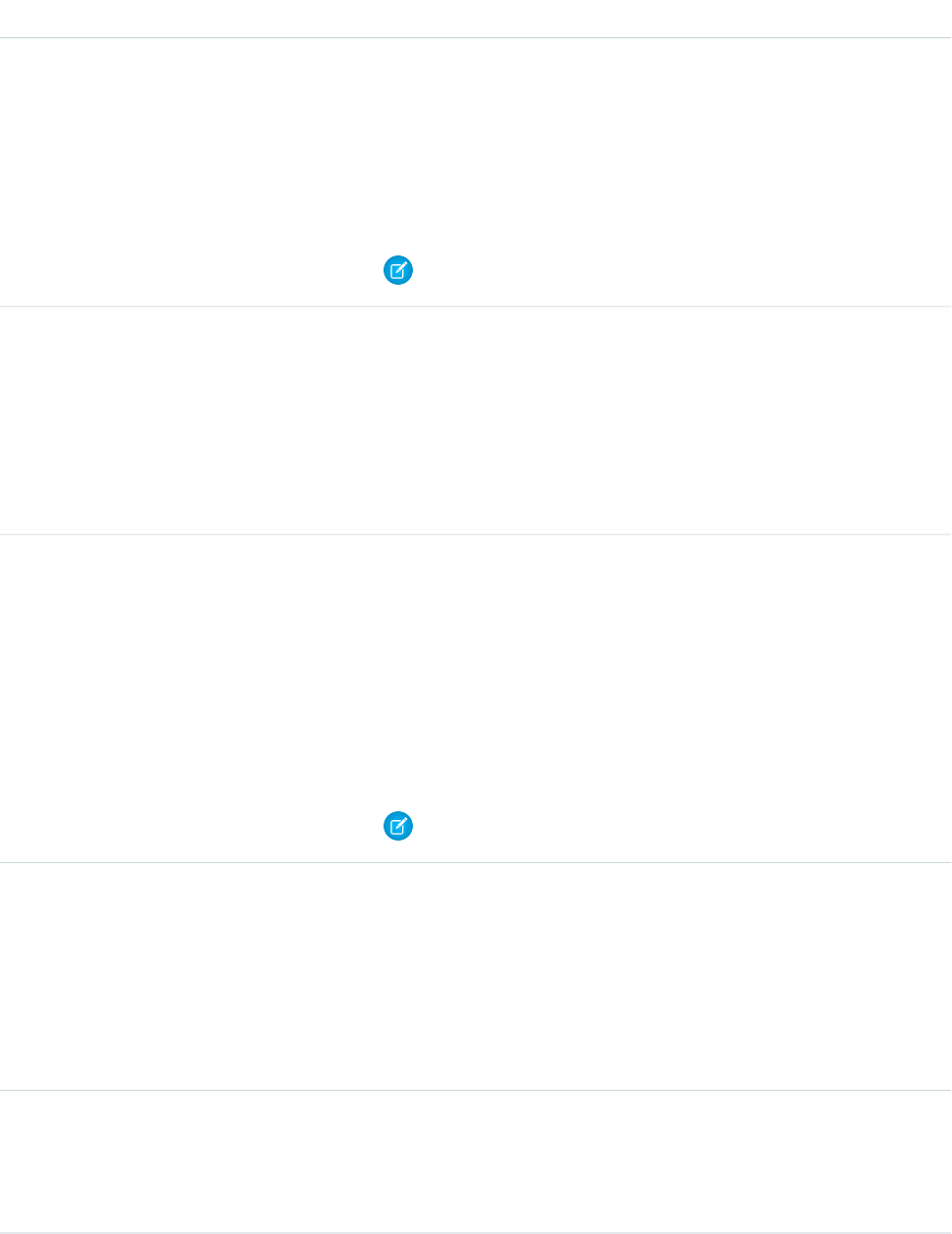
DetailsField Name
Properties
Create, Filter, Nillable, Sort, Update
Description
Used with Longitude to specify the precise geolocation of the address where the
work order is completed. Acceptable values are numbers between –90 and 90
with up to 15 decimal places. See Compound Field Considerations and Limitations
for details on geolocation compound fields.
Note: This field is available in the API only.
Type
int
LineItemCount
Properties
Filter, Group, Nillable, Sort
Description
The number of work order line items in the work order. Its label in the user
interface is Line Items.
Type
double
Longitude
Properties
Create, Filter, Nillable, Sort, Update
Description
Used with Latitude to specify the precise geolocation of the address where the
work order is completed. Acceptable values are numbers between –180 and 180
with up to 15 decimal places. See Compound Field Considerations and Limitations
for details on geolocation compound fields.
Note: This field is available in the API only.
Type
string
MilestoneStatus
Properties
Group, Nillable, Sort
Description
Indicates the status of a milestone. This field is visible if an entitlement process
is applied to a work order.
Type
reference
OwnerId
Properties
Create, Defaulted on create, Filter, Group, Sort, Update
2163
WorkOrderStandard Objects
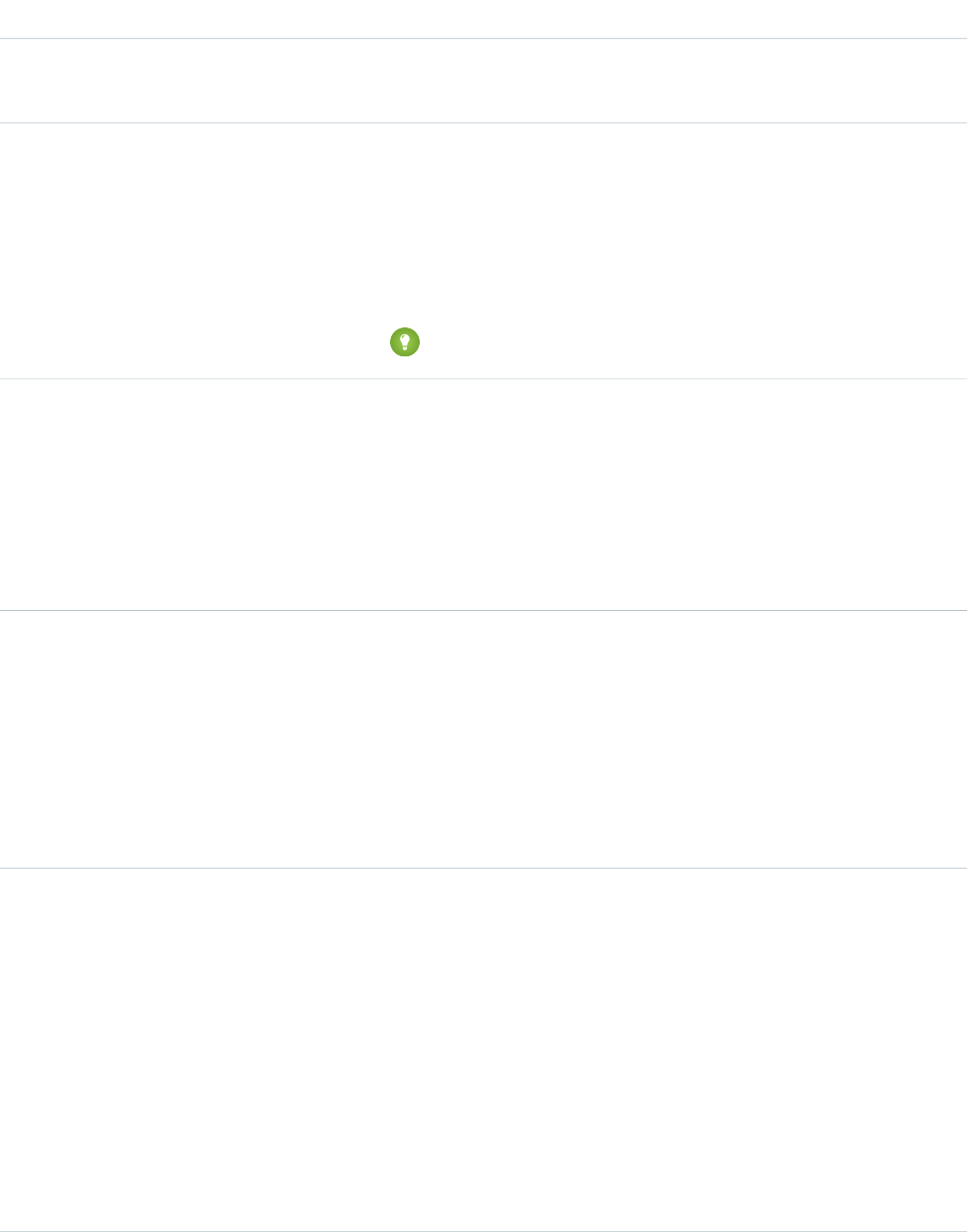
DetailsField Name
Description
The work order’s assigned owner.
Type
reference
ParentWorkOrderId
Properties
Create, Filter, Group, Nillable, Sort, Update
Description
The work order’s parent work order, if it has one.
Tip: Create a custom report to view a work order’s child work orders.
Type
string
PostalCode
Properties
Create, Filter, Group, Nillable, Sort, Update
Description
The postal code where the work order is completed. Maximum length is 20
characters.
Type
reference
Pricebook2Id
Properties
Create, Filter, Group, Nillable, Sort, Update
Description
The price book associated with the work order. Adding a price book to the work
order lets you assign different price book entries to the work order’s line items.
This is only available if Product2 is enabled.
Type
picklist
Priority
Properties
Create, Defaulted on create, Filter, Group, Nillable, Sort, Update
Description
The priority of the work order. The picklist includes the following values, which
can be customized:
•Low
•Medium
•High
•Critical
2164
WorkOrderStandard Objects
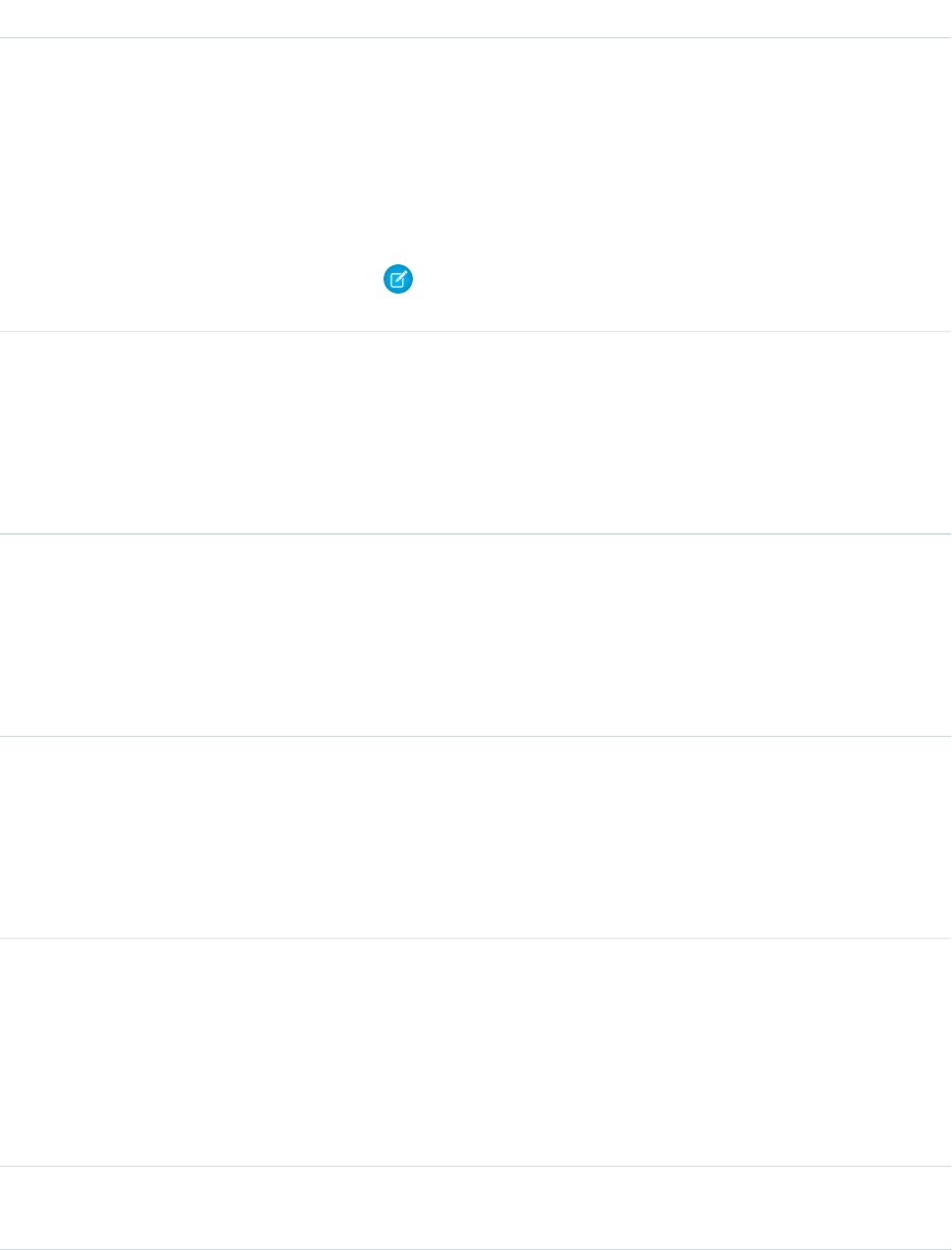
DetailsField Name
Type
reference
RootWorkOrderId
Properties
Filter, Group, Nillable, Sort
Description
(Read only) The top-level work order in a work order hierarchy. Depending on
where a work order lies in the hierarchy, its root could be the same as its parent.
Note: View a work order’s child work order in the Child Work Orders
related list.
Type
reference
ServiceContractId
Properties
Create, Filter, Group, Nillable, Sort, Update
Description
The service contract associated with the work order.
Type
reference
ServiceTerritoryId
Properties
Create, Filter, Group, Nillable, Sort, Update
Description
The service territory where the work order is taking place.
Type
dateTime
SlaExitDate
Properties
Filter, Nillable, Sort
Description
The time that the work order exits the entitlement process.
Type
dateTime
SlaStartDate
Properties
Create, Filter, Nillable, Update, Sort
Description
The time that the work order enters the entitlement process. You can update or
reset the time if you have “Edit” permission on work orders.
Type
dateTime
StartDate
2165
WorkOrderStandard Objects
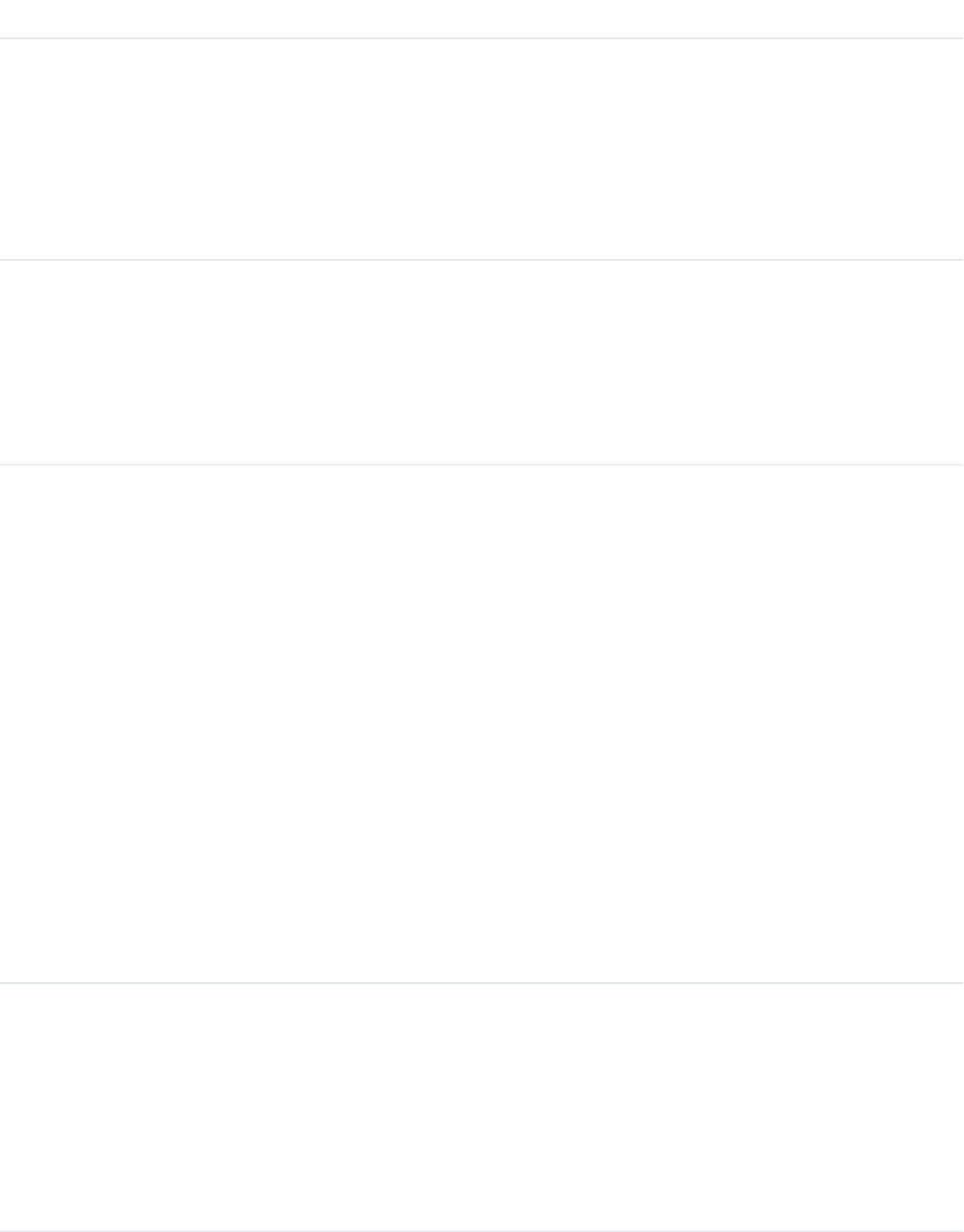
DetailsField Name
Properties
Create, Filter, Nillable, Sort, Update
Description
The date when the work order goes into effect. This field is blank unless you set
up an Apex trigger or quick action to populate it. For example, you can create a
quick action that sets the StartDate to the date when the Status changes to In
Progress.
Type
string
State
Properties
Create, Filter, Group, Nillable, Sort, Update
Description
The state where the work order is completed. Maximum length is 80 characters.
Type
picklist
Status
Properties
Create, Defaulted on create, Filter, Group, Nillable, Sort, Update
Description
The status of the work order. The picklist includes the following values, which
can be customized:
•New—Work order was created, but there hasn’t yet been any activity.
•In Progress—Work has begun.
•On Hold—Work is paused.
•Completed—Work is complete.
•Cannot Complete—Work could not be completed.
•Closed—All work and associated activity is complete.
•Canceled—Work is canceled, typically before any work began.
Changing a work order’s status does not affect the status of its work order line
items or associated service appointments.
Type
picklist
StatusCategory
Properties
Defaulted on create, Filter, Group, Nillable, Restricted picklist, Sort
Description
The category that each Status value falls into. The Status Category
field has eight default values: seven values which are identical to the default
Status values, and a None value for statuses without a status category.
2166
WorkOrderStandard Objects
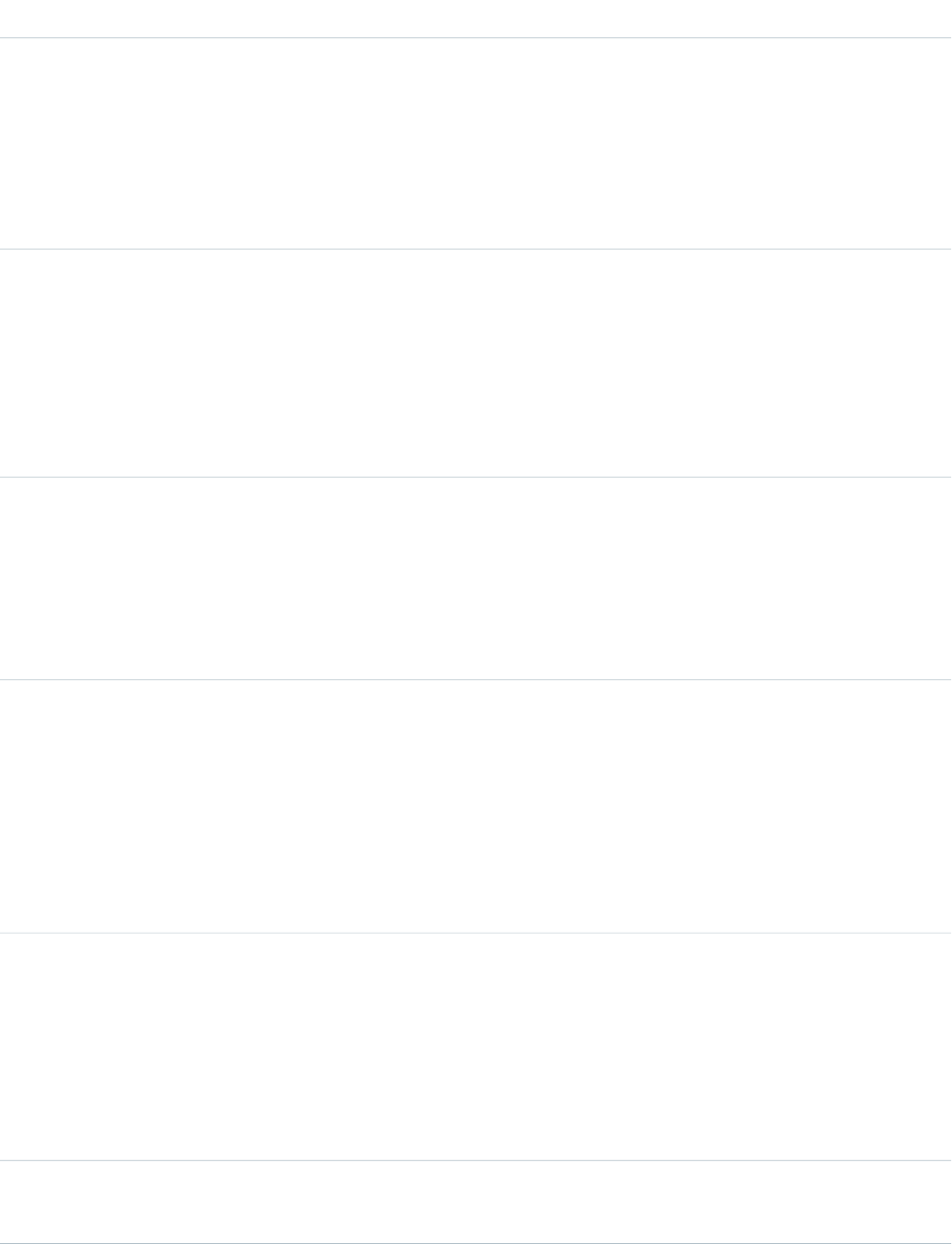
DetailsField Name
If you create custom Status values, you must indicate which category it
belongs to. For example, if you create a Waiting for Response value,
you may decide that it belongs in the On Hold category.
The Status Category field can be useful to reference in custom apps,
triggers, and validation rules. Status categories let you extend and customize the
work life cycle while still maintaining a consistent work classification for tracking,
reporting, and business process management.
Type
dateTime
StopStartDate
Properties
Filter, Nillable, Sort
Description
Indicates when the milestone was paused. The label in the user interface is
Stopped Since.
Type
textarea
Street
Properties
Create, Filter, Group, Nillable, Sort, Update
Description
The street number and name where the work order is completed.
Type
string
Subject
Properties
Create, Filter, Group, Nillable, Sort, Update
Description
The subject of the work order. Try to describe the nature and purpose of the job
to be completed. For example, “Annual On-Site Well Maintenance.” Maximum
length is 255 characters.
Type
currency
Subtotal
Properties
Filter, Nillable, Sort
Description
Read only. The total of the work order line items’ subtotals before discounts and
taxes are applied.
Type
currency
Tax
2167
WorkOrderStandard Objects
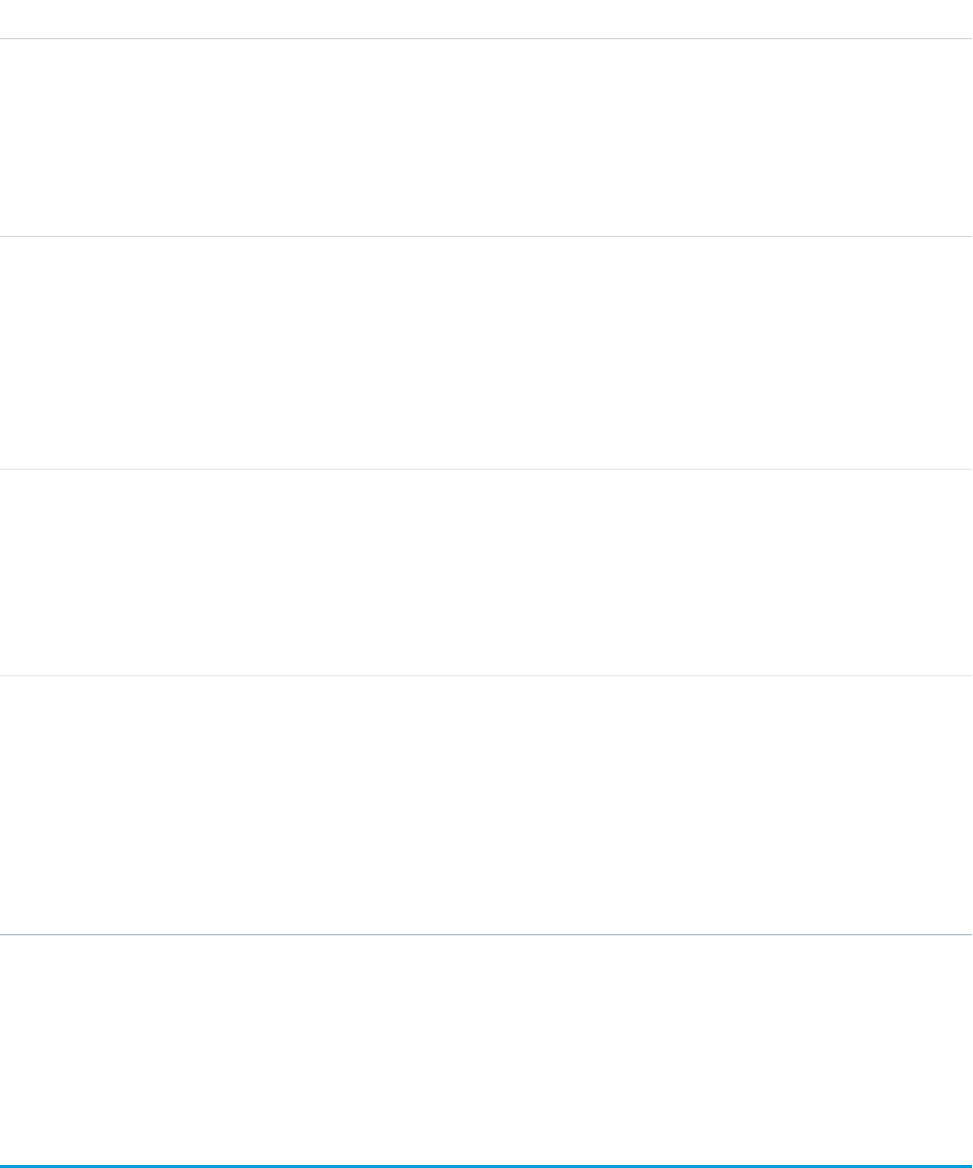
DetailsField Name
Properties
Create, Filter, Nillable, Sort, Update
Description
The total tax on the work order. You can enter a number with or without the
currency symbol and use up to two decimal places. For example, in a work order
whose total price is $100, enter $10 to apply a 10% tax.
Type
currency
TotalPrice
Properties
Filter, Nillable, Sort
Description
Read only. The total of the work order line items’ prices. This value has discounts
applied but not tax.
Type
string
WorkOrderNumber
Properties
Autonumber, Defaulted on create, Filter, idLookup, Sort
Description
An eight-digit, auto-generated number that identifies the work order.
Type
reference
WorkTypeId
Properties
Create, Filter, Group, Nillable, Sort, Update
Description
The work type associated with the work order. When a work type is selected, the
work order automatically inherits the work type’s Duration, Duration
Type, and required skills.
Usage
A work order can be a child record of accounts, assets, cases, contacts, entitlements, service contracts, and other work orders. We
recommend adding work order line items to the work order to break the main task into smaller subtasks.
WorkOrderFeed
Represents a single feed item on a work order record detail page. This object is available in API version 36.0 and later.
A work order feed shows changes to tracked fields on a work order record. It also shows posts and comments about the record. It’s a
useful way to stay up to date with changes made to work orders in Salesforce.
2168
WorkOrderFeedStandard Objects
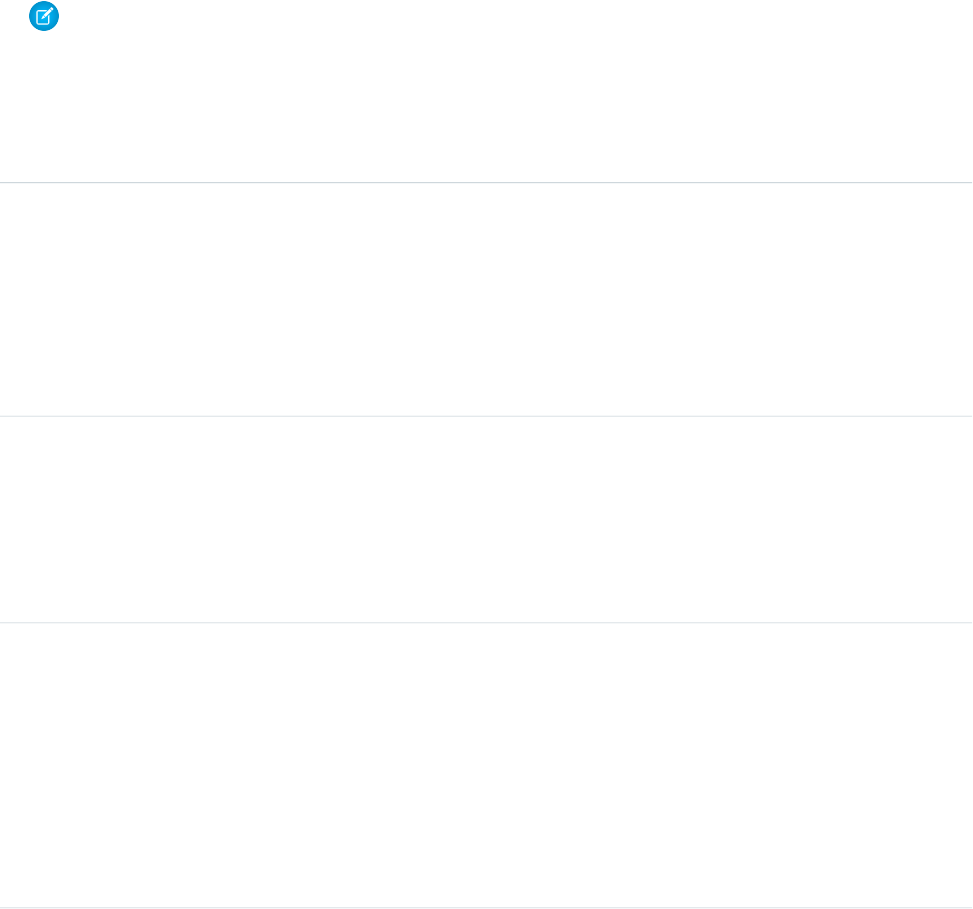
Supported Calls
delete(), describeSObjects(), getDeleted(), getUpdated(), query(), retrieve()
Special Access Rules
Work orders or Field Service Lightning must be enabled in your organization, and you can delete all feed items you created. To delete
feed items you didn’t create, you must have one of these permissions:
•“Modify All Data”
•“Modify All” on the Work Order object
•“Moderate Chatter”
Note: Users with the “Moderate Chatter” permission can delete only the feed items and comments they see.
Fields
DetailsField Name
Type
textarea
Body
Properties
Nillable, Sort
Description
The message that appears in the feed. Required when Type is TextPost.
Optional when Type is ContentPost orLinkPost.
Type
int
CommentCount
Properties
Filter, Group, Sort
Description
The number of comments associated with this feed item.
Type
reference
ConnectionId
Properties
Filter, Group, Nillable, Sort
Description
The ID of the PartnerNetworkConnection. Available if Salesforce to Salesforce is
enabled for your organization. When a PartnerNetworkConnection modifies a
record that is tracked, the CreatedBy field contains the ID of the system
administrator.
2169
WorkOrderFeedStandard Objects

DetailsField Name
Type
base64
ContentData
Properties
Nillable
Description
Available in API version 36.0 and earlier only. Required if Type is
ContentPost. Encoded file data in any format, and can’t be 0 bytes. Setting
this field automatically sets Type to ContentPost.
Type
textarea
ContentDescription
Properties
Nillable, Sort
Description
Available in API version 36.0 and earlier only. The description of the file specified
in ContentData.
Type
string
ContentFileName
Properties
Group, Nillable, Sort
Description
Available in API version 36.0 and earlier only. The name of the file to upload to
the feed. Required if Type is ContentPost. Setting this field sets Type to
ContentPost.
Type
int
ContentSize
Properties
Group, Nillable, Sort
Description
Available in API version 36.0 and earlier only. Read only. The size of the file
uploaded to the feed in bytes. Determined during insert.
Type
string
ContentType
Properties
Group, Nillable, Sort
Description
Available in API version 36.0 and earlier only. Read only. The MIME type of the
file uploaded to the feed. Determined during insert.
2170
WorkOrderFeedStandard Objects
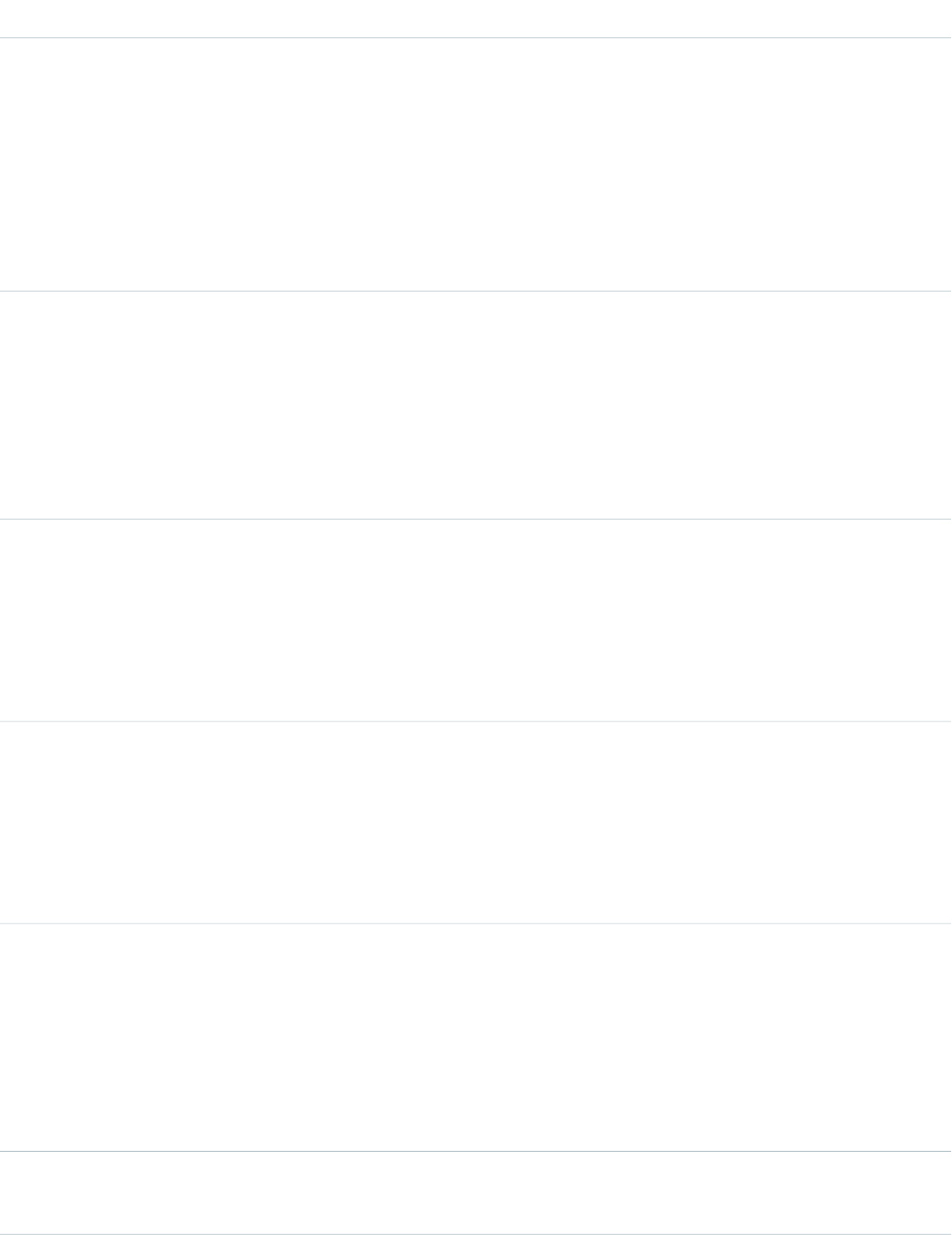
DetailsField Name
Type
reference
InsertedById
Properties
Group, Nillable, Sort
Description
ID of the user who added this object to the feed. For example, if an application
migrates posts and comments from another application into a feed, the value is
set to the ID of the logged-in user.
Type
boolean
IsRichText
Properties
Defaulted on create, Filter, Group, Sort
Description
true indicates that the body of the feed contains rich text. false indicates
that the post is rendered as plain text.
Type
int
LikeCount
Properties
Filter, Group, Sort
Description
The number of feed likes associated with this feed item.
Type
url
LinkUrl
Properties
Nillable, Sort
Description
The URL of a link post.
Type
reference
ParentId
Properties
Filter, Group, Sort
Description
ID of the work order record tracked in the feed. The feed is displayed on the detail
page for this record.
Type
reference
RelatedRecordId
2171
WorkOrderFeedStandard Objects
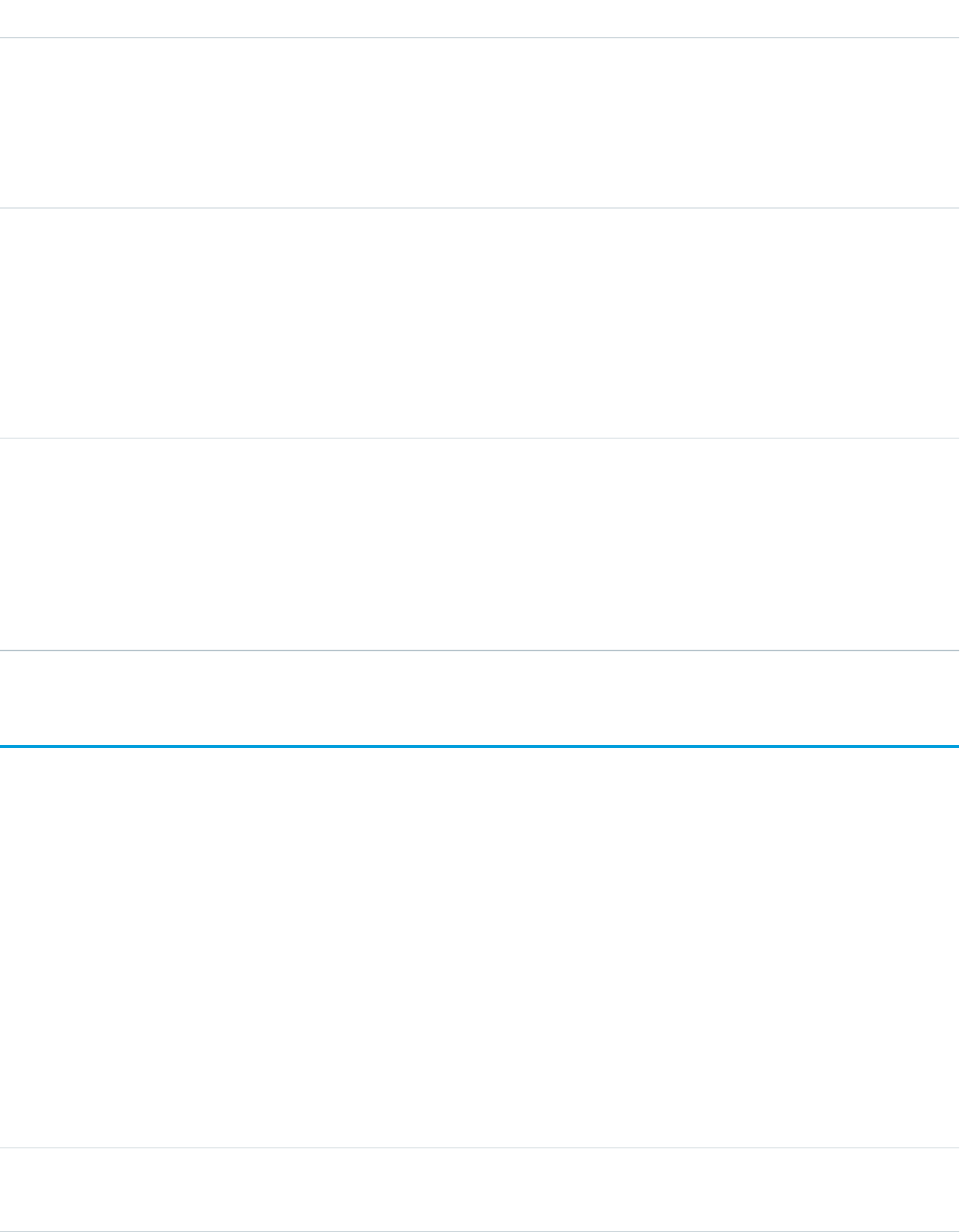
DetailsField Name
Properties
Group, Nillable, Sort
Description
ID of the ContentVersion object associated with a content post. This field
is null for all posts, except ContentPost.
Type
string
Title
Properties
Group, Nillable, Sort
Description
The title of the feed item. When the Type is LinkPost, the Link URL is the
URL, and this field is the link name.
Type
picklist
Type
Properties
Filter, Group, Nillable, Restricted picklist, Sort
Description
The type of feed item.
WorkOrderHistory
Represents the history of changes made to tracked fields on a work order. This object is available in API version 36.0 and later.
Supported Calls
describeSObjects(), getDeleted(), getUpdated(), query(), retrieve()
Special Access Rules
Work orders or Field Service Lightning must be enabled in your organization, and field tracking for work order fields must be configured.
Fields
DetailsField Name
Type
picklist
Field
2172
WorkOrderHistoryStandard Objects
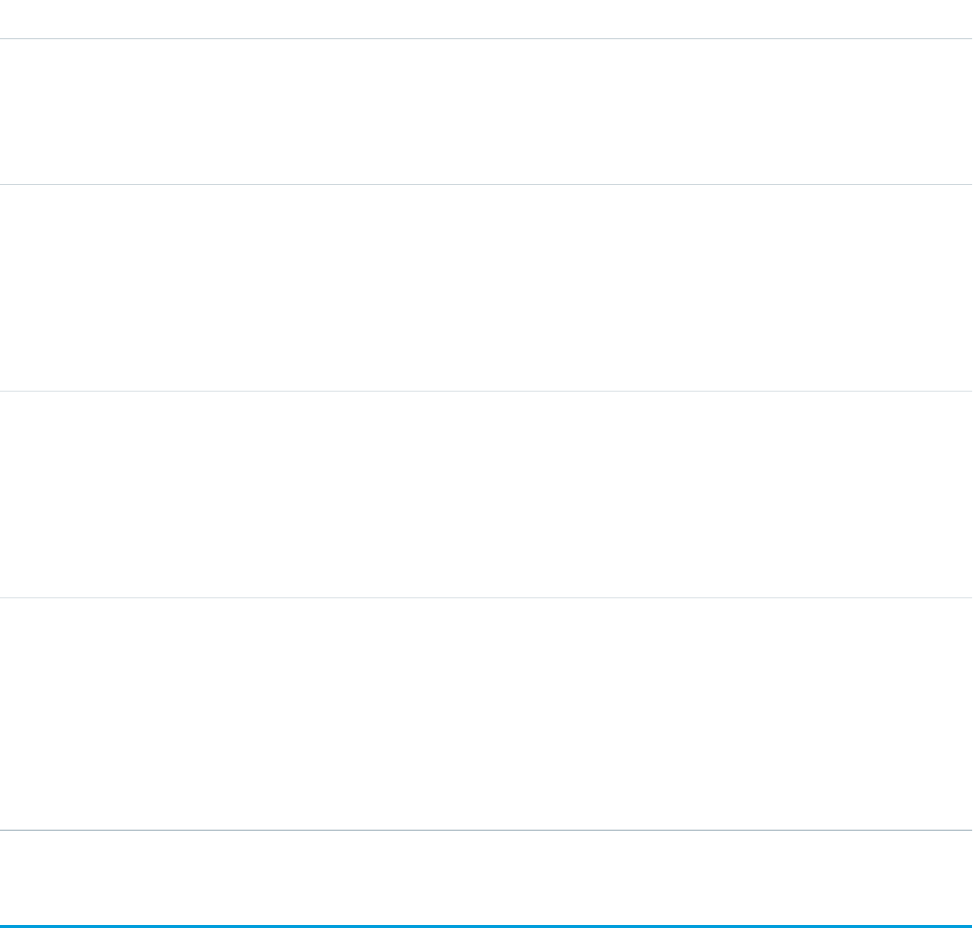
DetailsField Name
Properties
Filter, Group, Restricted picklist, Sort
Description
The name of the field that was changed.
Type
anyType
NewValue
Properties
Nillable, Sort
Description
The new value of the field that was changed.
Type
anyType
OldValue
Properties
Nillable, Sort
Description
The value of the field before it was changed.
Type
reference
WorkOrderId
Properties
Filter, Group, Sort
Description
ID of the work order being tracked. The history is displayed on the detail page
for this record.
WorkOrderLineItem
Represents a subtask on a work order, typically in field service. This object is available in API version 36.0 and later.
Supported Calls
create(), delete(), describeLayout(), describeSObjects(), getDeleted(), getUpdated(), query(),
retrieve(), search(), undelete(), update(), upsert()
2173
WorkOrderLineItemStandard Objects
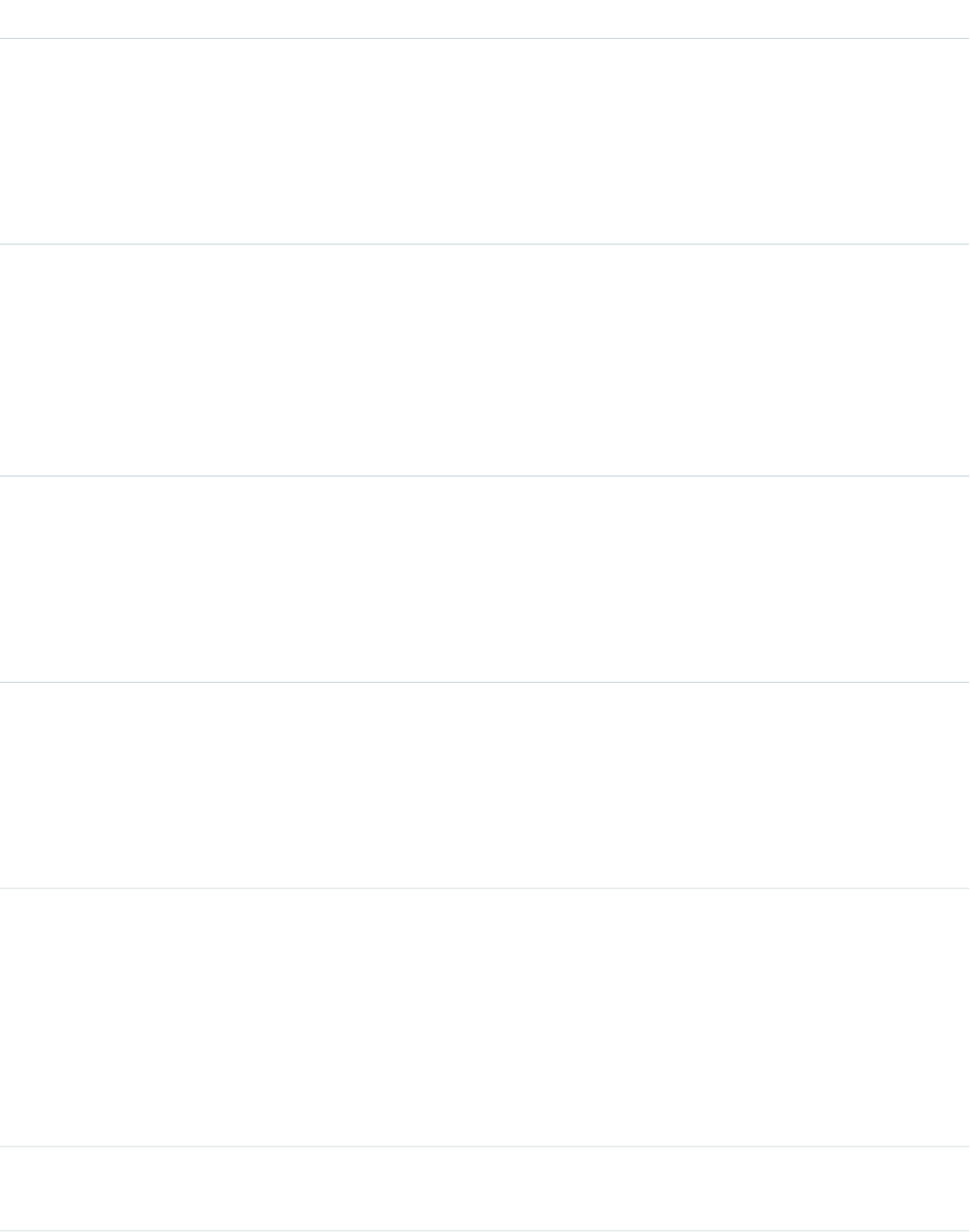
Fields
DetailsField Name
Type
address
Address
Properties
Filter, Nillable
Description
The compound form of the address where the line item is completed.
Type
reference
AssetId
Properties
Create, Filter, Group, Nillable, Sort, Update
Description
The asset associated with the work order line item. The asset is not automatically
inherited from the parent work order.
Type
string
City
Properties
Create, Filter, Group, Nillable, Sort, Update
Description
The city where the line item is completed. Maximum length is 40 characters.
Type
string
Country
Properties
Create, Filter, Group, Nillable, Sort, Update
Description
The country where the line item is completed. Maximum length is 80 characters.
Type
picklist
CurrencyIsoCode
Properties
Create, Defaulted on create, Filter, Group, Nillable, Restricted picklist, Sort, Update
Description
Available only for orgs with the multicurrency feature enabled. Contains the ISO
code for any currency allowed by the organization. The label in the user interface
is Currency ISO Code.
Type
textarea
Description
2174
WorkOrderLineItemStandard Objects
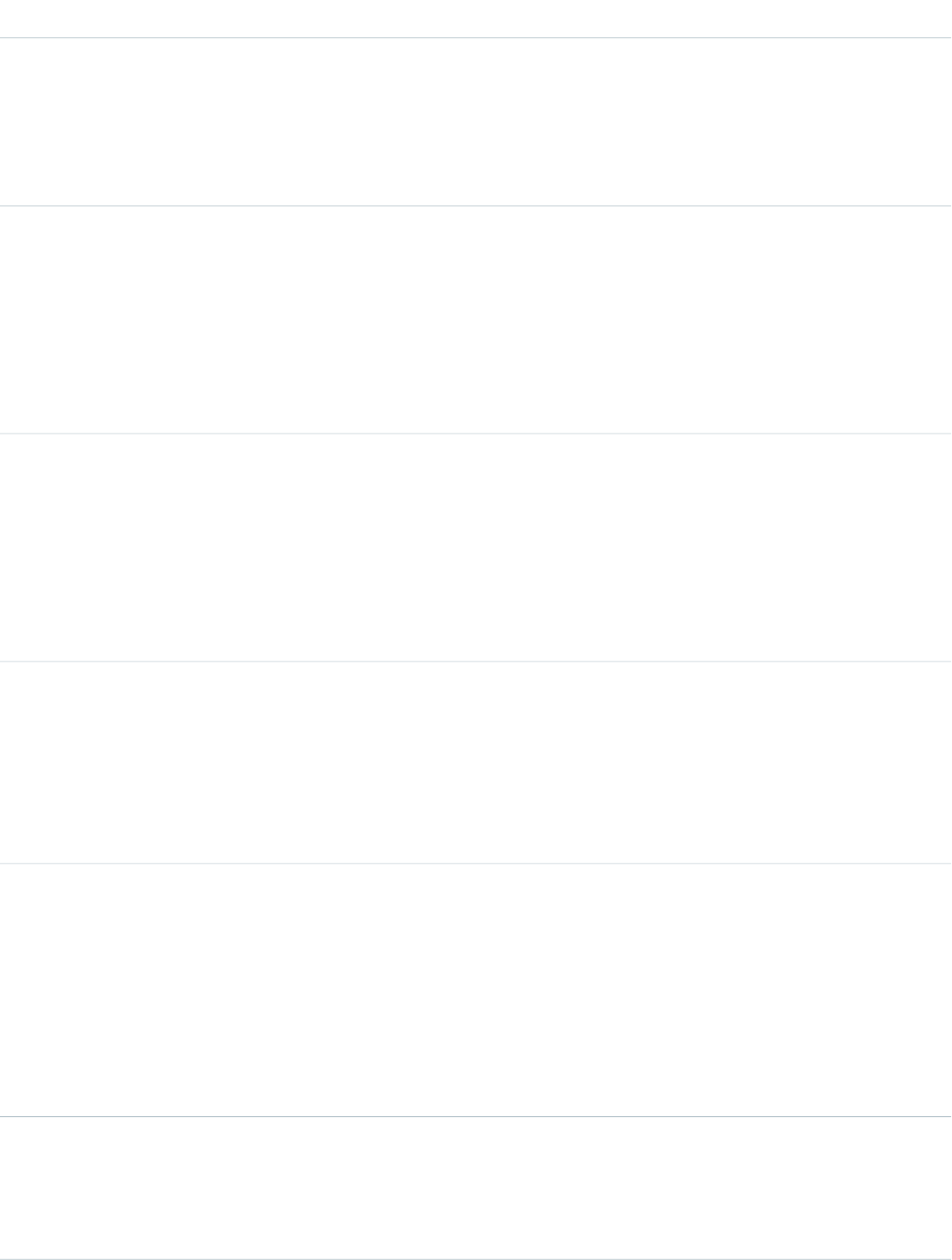
DetailsField Name
Properties
Create, Nillable, Update
Description
The description of the work order line item. Try to describe the steps needed to
mark the line item Completed.
Type
percent
Discount
Properties
Create, Filter, Nillable, Sort, Update
Description
The percent discount to apply to the line item. You can enter a number with or
without the percent symbol, and you can use up to two decimal places.
Type
double
Duration
Properties
Create, Filter, Nillable, Sort, Update
Description
The estimated time required to complete the line item. Specify the duration unit
in the Duration Type field.
Type
picklist
DurationType
Properties
Create, Defaulted on create, Filter, Group, Nillable, Restricted picklist, Sort, Update
Description
The unit of the duration: Minutes or Hours.
Type
dateTime
EndDate
Properties
Create, Filter, Nillable, Sort, Update
Description
The date on which the line item is completed. This field is blank unless you set
up an Apex trigger or quick action to populate it. For example, you can create a
quick action that sets the EndDate to 365 days after the StartDate.
Type
picklist
GeocodeAccuracy
Properties
Create, Filter, Group, Nillable, Restricted picklist, Sort, Update
2175
WorkOrderLineItemStandard Objects
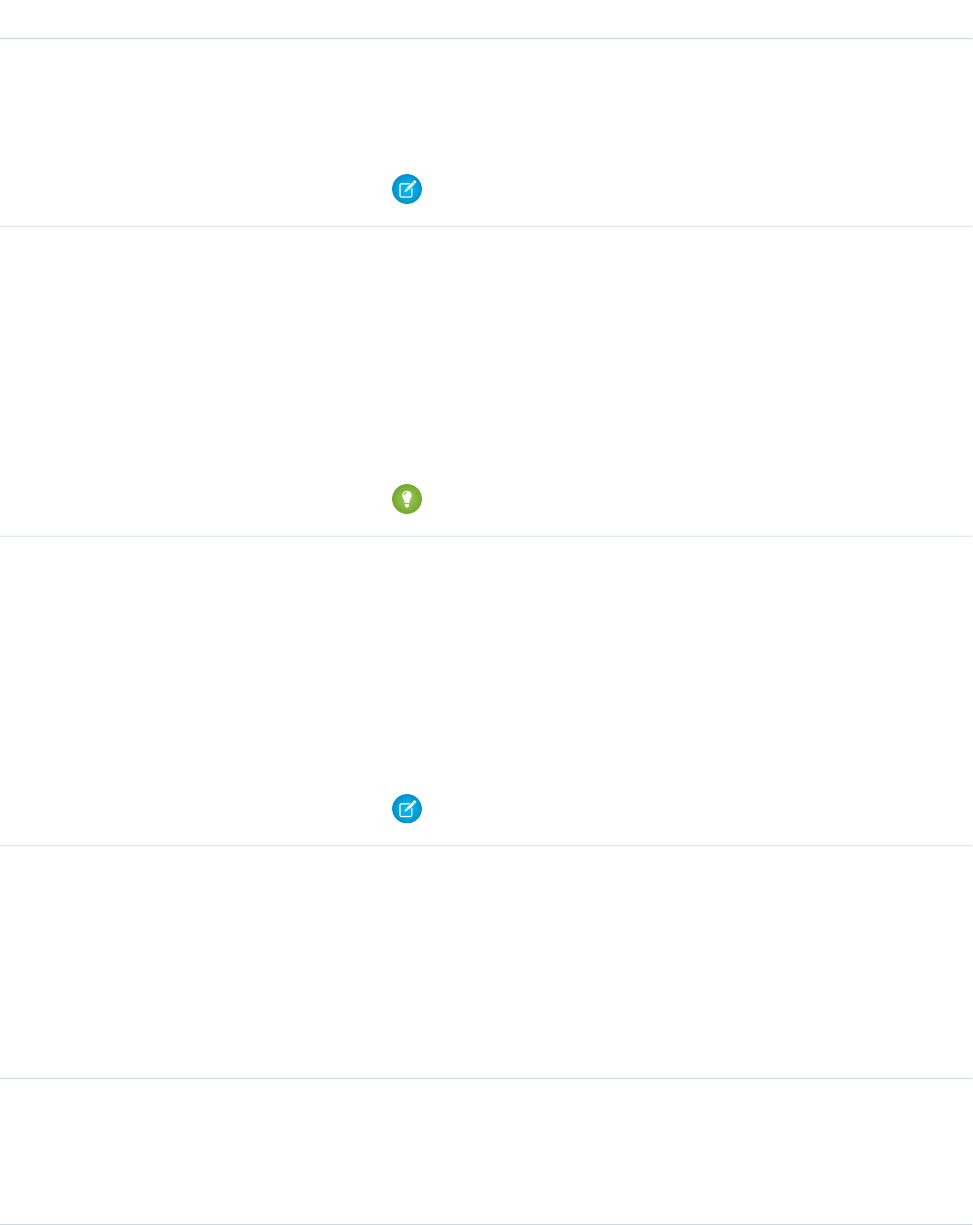
DetailsField Name
Description
The level of accuracy of a location’s geographical coordinates compared with its
physical address. Usually provided by a geocoding service based on the address’s
latitude and longitude coordinates.
Note: This field is available in the API only.
Type
boolean
IsClosed
Properties
Defaulted on create, Filter, Group, Sort
Description
Indicates whether the line item has been closed. Changing the line item’s status
to Closed causes this checkbox to be selected in the user interface (sets
IsClosed to true).
Tip: Use this field to report on closed versus open work order line items.
Type
double
Latitude
Properties
Create, Filter, Nillable, Sort, Update
Description
Used with Longitude to specify the precise geolocation of the address where
the line item is completed. Acceptable values are numbers between –90 and 90
with up to 15 decimal places.
Note: This field is available in the API only.
Type
string
LineItemNumber
Properties
Autonumber, Defaulted on create, Filter, idLookup, Sort
Description
An auto-generated number that identifies the work order line item. Each work
order’s line items start at 1.
Type
currency
ListPrice
Properties
Filter, Nillable, Sort
2176
WorkOrderLineItemStandard Objects

DetailsField Name
Description
The price of the line item (product) as listed in its corresponding price book entry.
If a price book entry isn’t specified, the list price defaults to zero.
Type
double
Longitude
Properties
Create, Filter, Nillable, Sort, Update
Description
Used with Latitude to specify the precise geolocation of the address where
the line item is completed. Acceptable values are numbers between –180 and
180 with up to 15 decimal places.
Note: This field is available in the API only.
Type
reference
OrderId
Properties
Create, Filter, Group, Nillable, Sort, Update
Description
The order associated with the line item. For example, you may need to order
replacement parts before you can complete the line item.
Type
reference
ParentWorkOrderLineItemId
Properties
Create, Filter, Group, Nillable, Sort, Update
Description
The line item’s parent work order line item, if it has one.
Tip: Create a custom report to view a line item’s child line items.
Type
string
PostalCode
Properties
Create, Filter, Group, Nillable, Sort, Update
Description
The postal code where the line item is completed. Maximum length is 20
characters.
Type
reference
PricebookEntryId
2177
WorkOrderLineItemStandard Objects
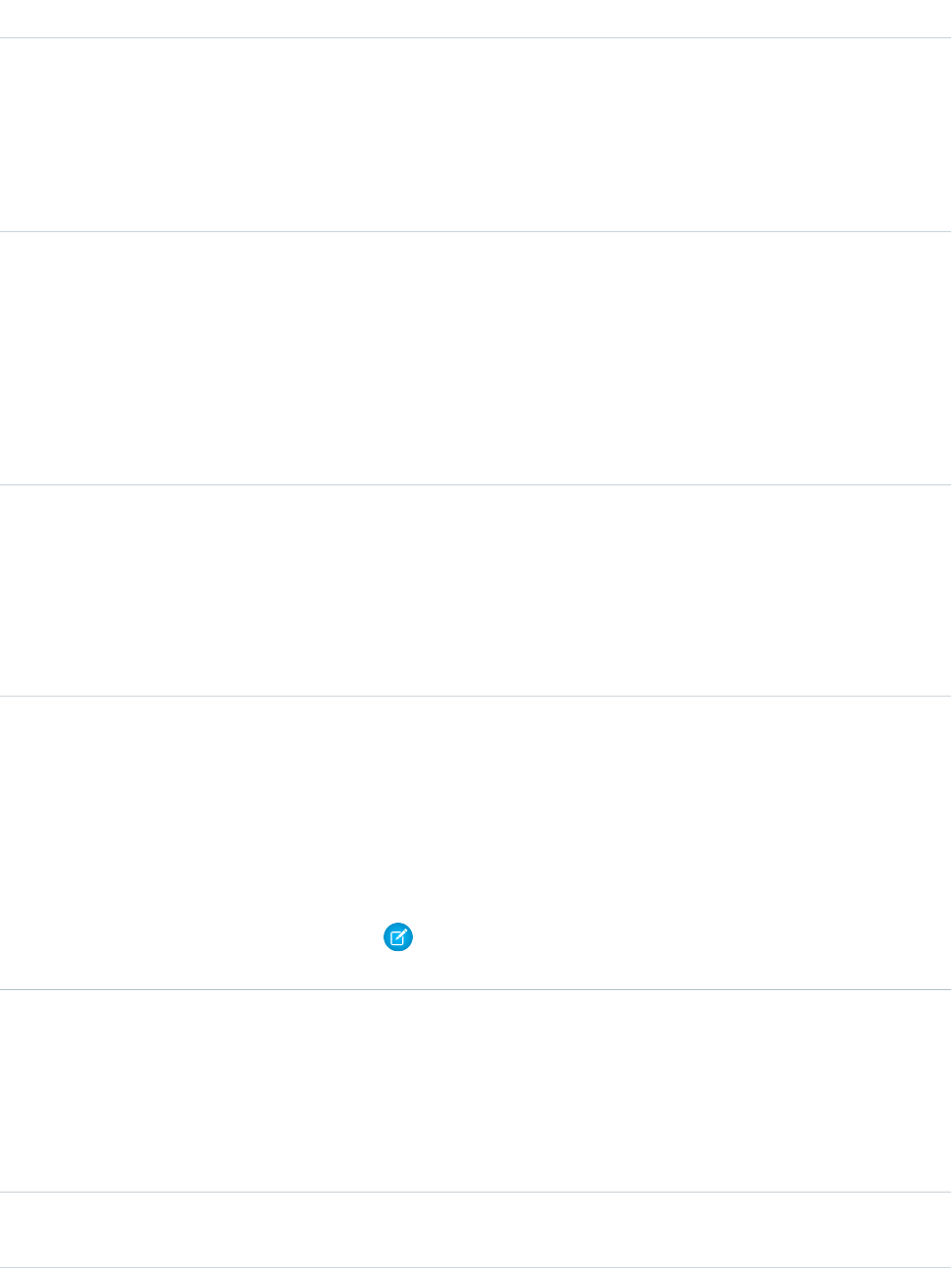
DetailsField Name
Properties
Create, Filter, Group, Nillable, Sort, Update
Description
The price book entry (product) associated with the line item. The label in the user
interface is Product. This field’s lookup search only returns products that are
included in the work order’s price book.
Type
reference
Product2Id
Properties
Filter, Group, Nillable, Sort
Description
(Read only) The product associated with the price book entry. This field is not
available in the user interface. For best results, use the PricebookEntryId
field in any custom code or layouts.
Type
double
Quantity
Properties
Create, Filter, Nillable, Sort, Update
Description
Number of units of the line item included in the associated work order.
Type
reference
RootWorkOrderLineItemId
Properties
Filter, Group, Nillable, Sort
Description
(Read only) The top-level line item in a work order line item hierarchy. Depending
on where a line item lies in the hierarchy, its root could be the same as its parent.
Note: View a line item’s child line items in the Child Work Order Line
Items related list.
Type
reference
ServiceTerritoryId
Properties
Create, Filter, Group, Nillable, Sort, Update
Description
The service territory where the line item is completed.
Type
dateTime
StartDate
2178
WorkOrderLineItemStandard Objects
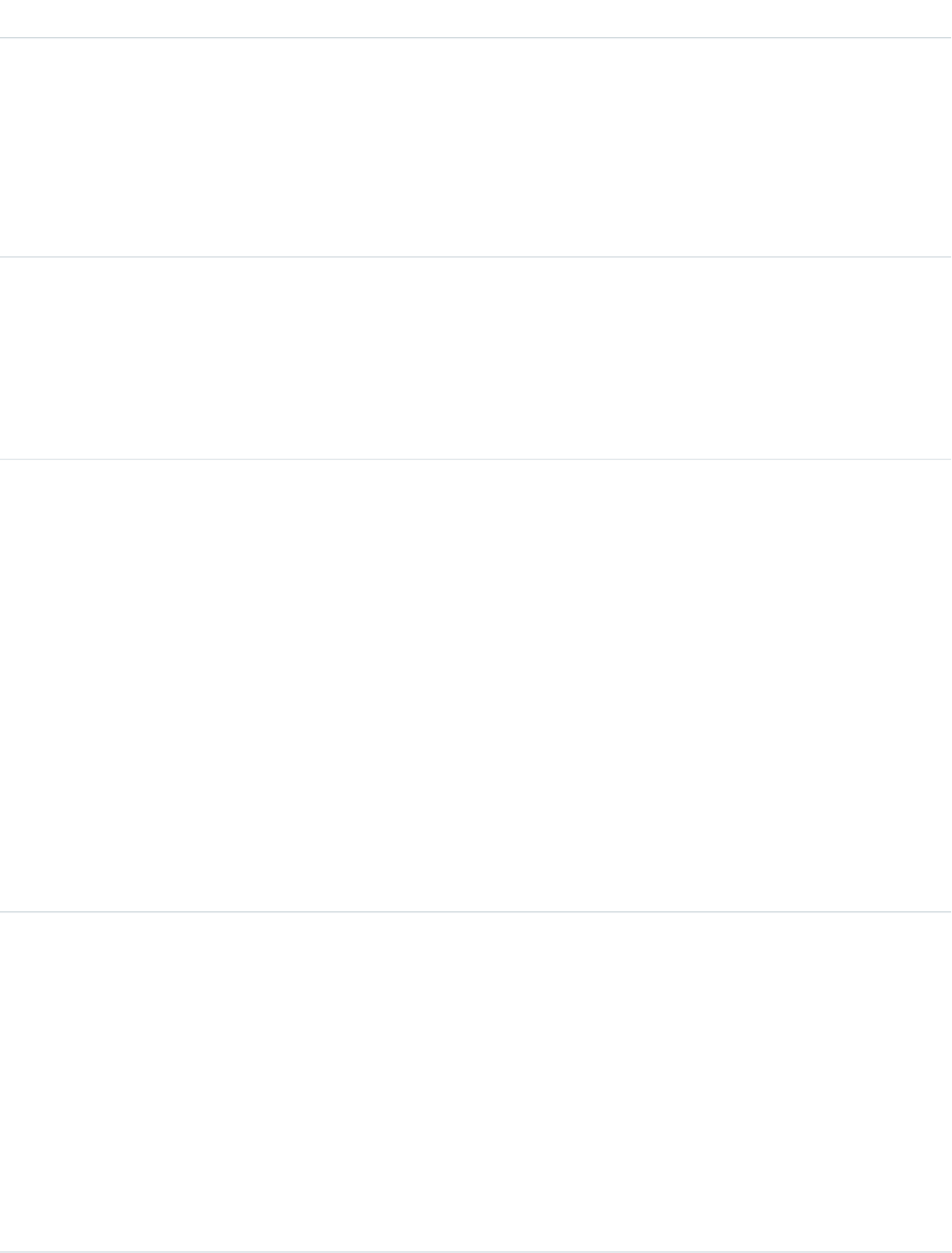
DetailsField Name
Properties
Create, Filter, Nillable, Sort, Update
Description
The date on which the line item goes into effect. This field is blank unless you
set up an Apex trigger or quick action to populate it. For example, you can create
a quick action that sets the StartDate to the date when the Status changes to In
Progress.
Type
string
State
Properties
Create, Filter, Group, Nillable, Sort, Update
Description
The state where the line item is completed. Maximum length is 80 characters.
Type
picklist
Status
Properties
Create, Defaulted on create, Filter, Group, Nillable, Sort, Update
Description
The status of the line item. The picklist includes the following values, which can
be customized:
•New—Line item was created, but there hasn’t yet been any activity.
•In Progress—Work has begun.
•On Hold—Work is paused.
•Completed—Work is complete.
•Cannot Complete—Work could not be completed.
•Closed—All work and associated activity is complete.
•Canceled—Work is canceled, typically before any work began.
Type
picklist
StatusCategory
Properties
Defaulted on create, Filter, Group, Nillable, Restricted picklist, Sort
Description
The category that each Status value falls into. The Status Category
field has eight default values: seven values which are identical to the default
Status values, and a None value for statuses without a status category.
If you create custom Status values, you must indicate which category it
belongs to. For example, if you create a Waiting for Response value,
you may decide that it belongs in the On Hold category.
2179
WorkOrderLineItemStandard Objects
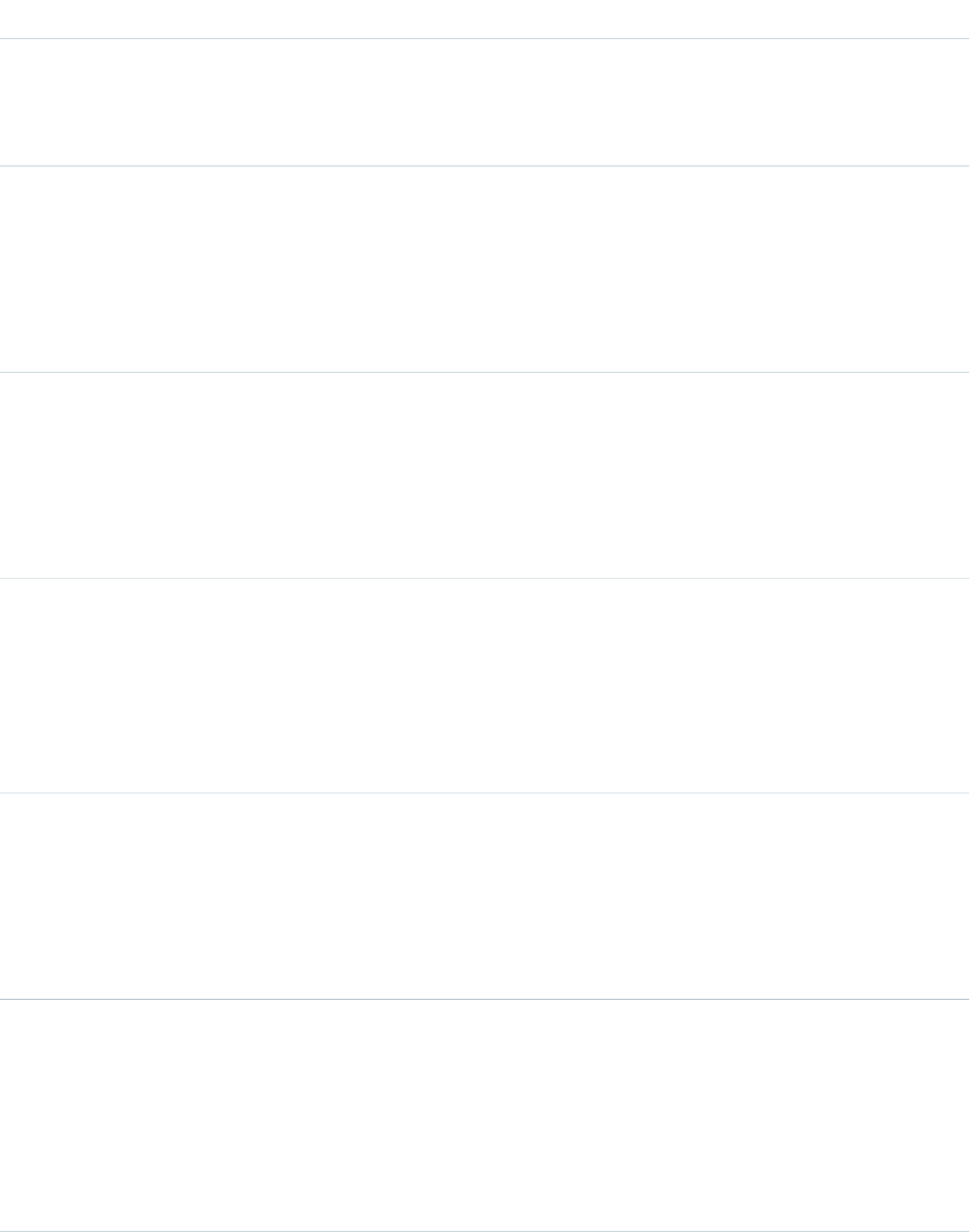
DetailsField Name
The Status Category field can be useful to reference in custom apps,
triggers, and validation rules. Status categories let you extend and customize the
work life cycle while still maintaining a consistent work classification for tracking,
reporting, and business process management.
Type
textarea
Street
Properties
Create, Filter, Group, Nillable, Sort, Update
Description
The street number and name where the line item is completed.
Type
string
Subject
Properties
Create, Filter, Group, Nillable, Sort, Update
Description
A word or phrase describing the line item.
Type
currency
Subtotal
Properties
Filter, Nillable, Sort
Description
(Read only) The line item’s unit price multiplied by the quantity.
Type
currency
TotalPrice
Properties
Filter, Nillable, Sort
Description
Read only. The line item’s subtotal with discounts applied.
Type
currency
UnitPrice
Properties
Create, Filter, Nillable, Sort, Update
Description
Initially, the unit price for a work order line item is the line item’s list price from
the price book, but you can change it.
2180
WorkOrderLineItemStandard Objects
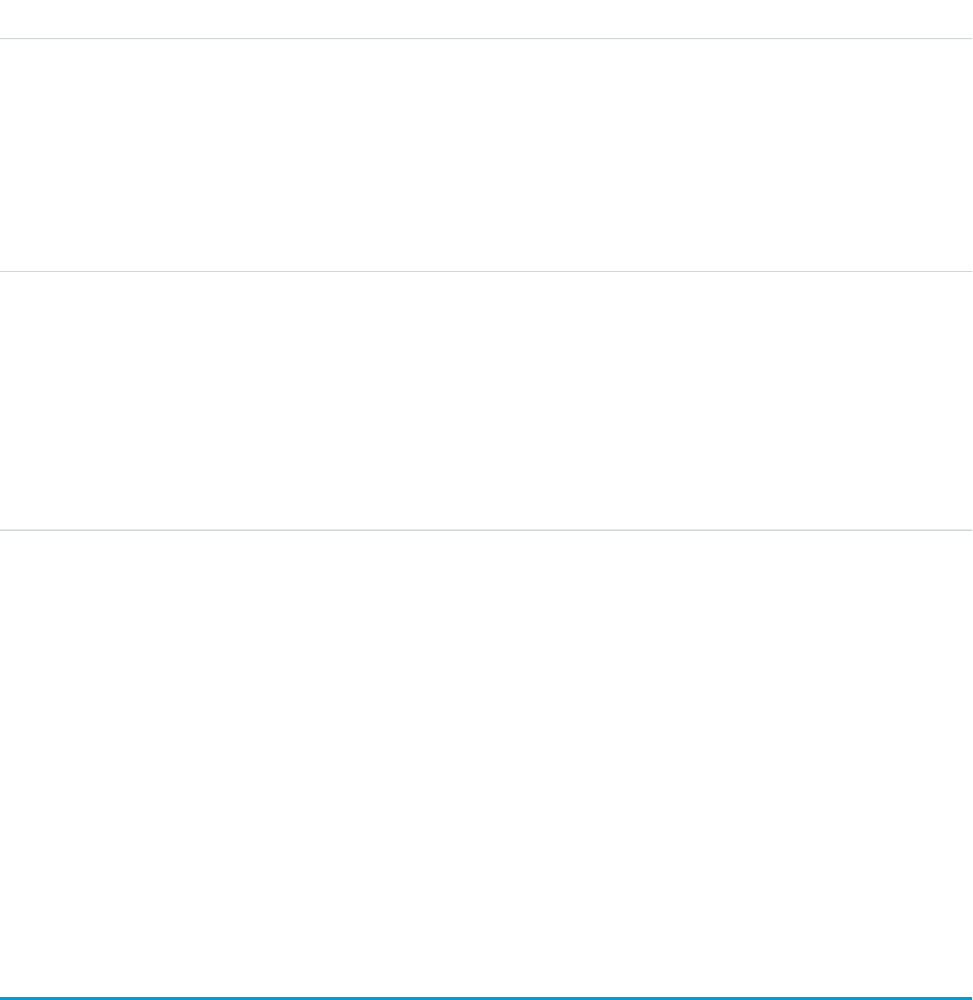
DetailsField Name
Type
reference
WorkOrderId
Properties
Create, Filter, Group, Sort
Description
The line item’s parent work order. Because work order line items must be
associated with a work order, this is a required field.
Type
reference
WorkTypeId
Properties
Create, Filter, Group, Nillable, Sort, Update
Description
The work type associated with the line item. When a work type is selected, the
line item automatically inherits the work type’s Duration, Duration Type,
and required skills.
Usage
A work order line item is a child record of a work order. It represents a specific subtask on a work order.
For example, suppose a customer purchased a truck from you. The truck is represented as an asset in your Salesforce org. After some
time, the truck needs both headlight bulbs replaced. Here’s one way that you can use work orders and work order line items to track
the repair.
1. Create a work order named “Replace Headlight Bulbs” from the asset record detail page.
2. Add three work order line items to the work order: “Replace Left Headlight Bulb,” “Replace Right Headlight Bulb,” and “Test Headlights.”
3. Assign the work order to a technician via a queue.
4. As the technician completes each line item, he or she marks the item as Completed.
5. When all the line items are complete, the technician marks the work order as Completed.
WorkOrderLineItemFeed
Represents a single feed item on a work order line item record detail page. This object is available in API version 36.0 and later.
A work order line item feed shows changes to tracked fields on a work order line item record. It also shows posts and comments about
the record. It’s a useful way to stay up to date with changes made to work order line items in Salesforce.
Supported Calls
delete(), describeSObjects(), getDeleted(), getUpdated(), query(), retrieve()
2181
WorkOrderLineItemFeedStandard Objects
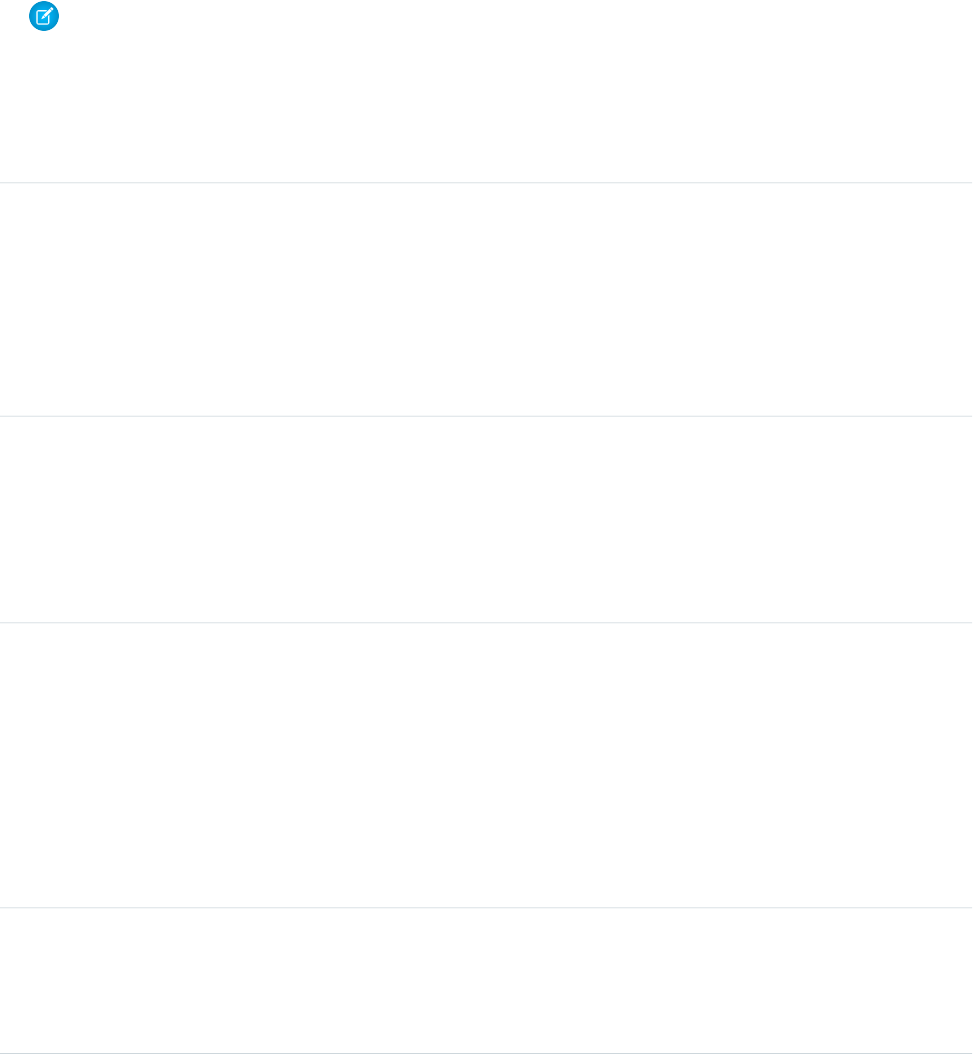
Special Access Rules
Work orders or Field Service Lightning must be enabled in your organization, and you can delete all feed items you created. To delete
feed items you didn’t create, you must have one of these permissions:
•“Modify All Data”
•“Modify All” on the Work Order Line Item object
•“Moderate Chatter”
Note: Users with the “Moderate Chatter” permission can delete only the feed items and comments they see.
Fields
DetailsField Name
Type
textarea
Body
Properties
Nillable, Sort
Description
The message that appears in the feed. Required when Type is TextPost.
Optional when Type is ContentPost orLinkPost.
Type
int
CommentCount
Properties
Filter, Group, Sort
Description
The number of comments associated with this feed item.
Type
reference
ConnectionId
Properties
Filter, Group, Nillable, Sort
Description
The ID of the PartnerNetworkConnection. Available if Salesforce to Salesforce is
enabled for your organization. When a PartnerNetworkConnection modifies a
record that is tracked, the CreatedBy field contains the ID of the system
administrator.
Type
base64
ContentData
Properties
Nillable
2182
WorkOrderLineItemFeedStandard Objects
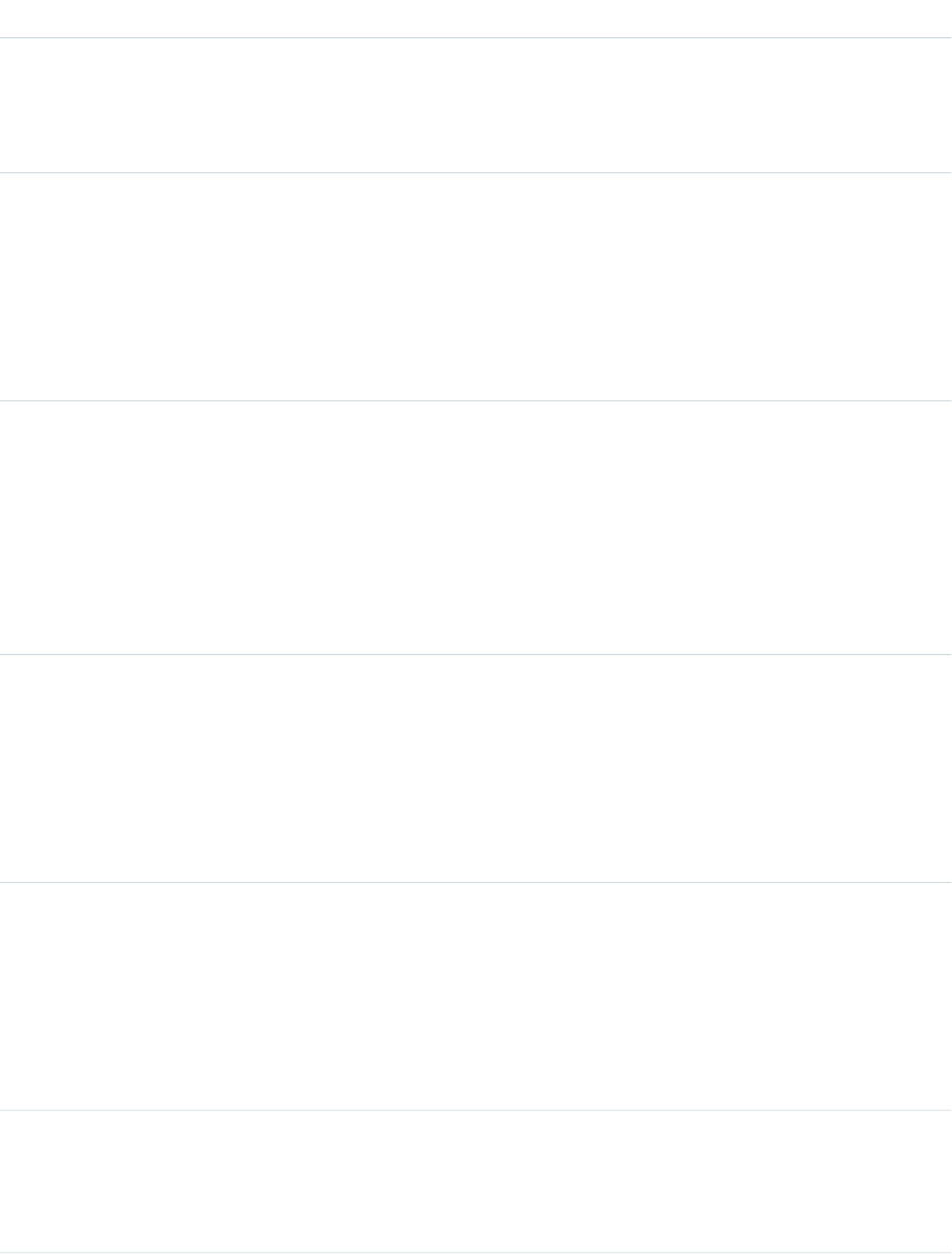
DetailsField Name
Description
Available in API version 36.0 and earlier only. Required if Type is
ContentPost. Encoded file data in any format, and can’t be 0 bytes. Setting
this field automatically sets Type to ContentPost.
Type
textarea
ContentDescription
Properties
Nillable, Sort
Description
Available in API version 36.0 and earlier only. The description of the file specified
in ContentData.
Type
string
ContentFileName
Properties
Group, Nillable, Sort
Description
Available in API version 36.0 and earlier only. The name of the file to upload to
the feed. Required if Type is ContentPost. Setting this field sets Type to
ContentPost.
Type
int
ContentSize
Properties
Group, Nillable, Sort
Description
Available in API version 36.0 and earlier only. Read only. The size of the file
uploaded to the feed in bytes. Determined during insert.
Type
string
ContentType
Properties
Group, Nillable, Sort
Description
Available in API version 36.0 and earlier only. Read only. The MIME type of the
file uploaded to the feed. Determined during insert.
Type
reference
InsertedById
Properties
Group, Nillable, Sort
2183
WorkOrderLineItemFeedStandard Objects

DetailsField Name
Description
ID of the user who added this object to the feed. For example, if an application
migrates posts and comments from another application into a feed, the value is
set to the ID of the logged-in user.
Type
boolean
IsRichText
Properties
Defaulted on create, Filter, Group, Sort
Description
true indicates that the body of the feed contains rich text. false indicates
that the post is rendered as plain text.
Type
int
LikeCount
Properties
Filter, Group, Sort
Description
The number of feed likes associated with this feed item.
Type
url
LinkUrl
Properties
Nillable, Sort
Description
The URL of a link post.
Type
reference
ParentId
Properties
Filter, Group, Sort
Description
ID of the work order line item record tracked in the feed. The feed is displayed
on the detail page for this record.
Type
reference
RelatedRecordId
Properties
Group, Nillable, Sort
Description
ID of the ContentVersion object associated with a content post. This field
is null for all posts, except ContentPost.
2184
WorkOrderLineItemFeedStandard Objects
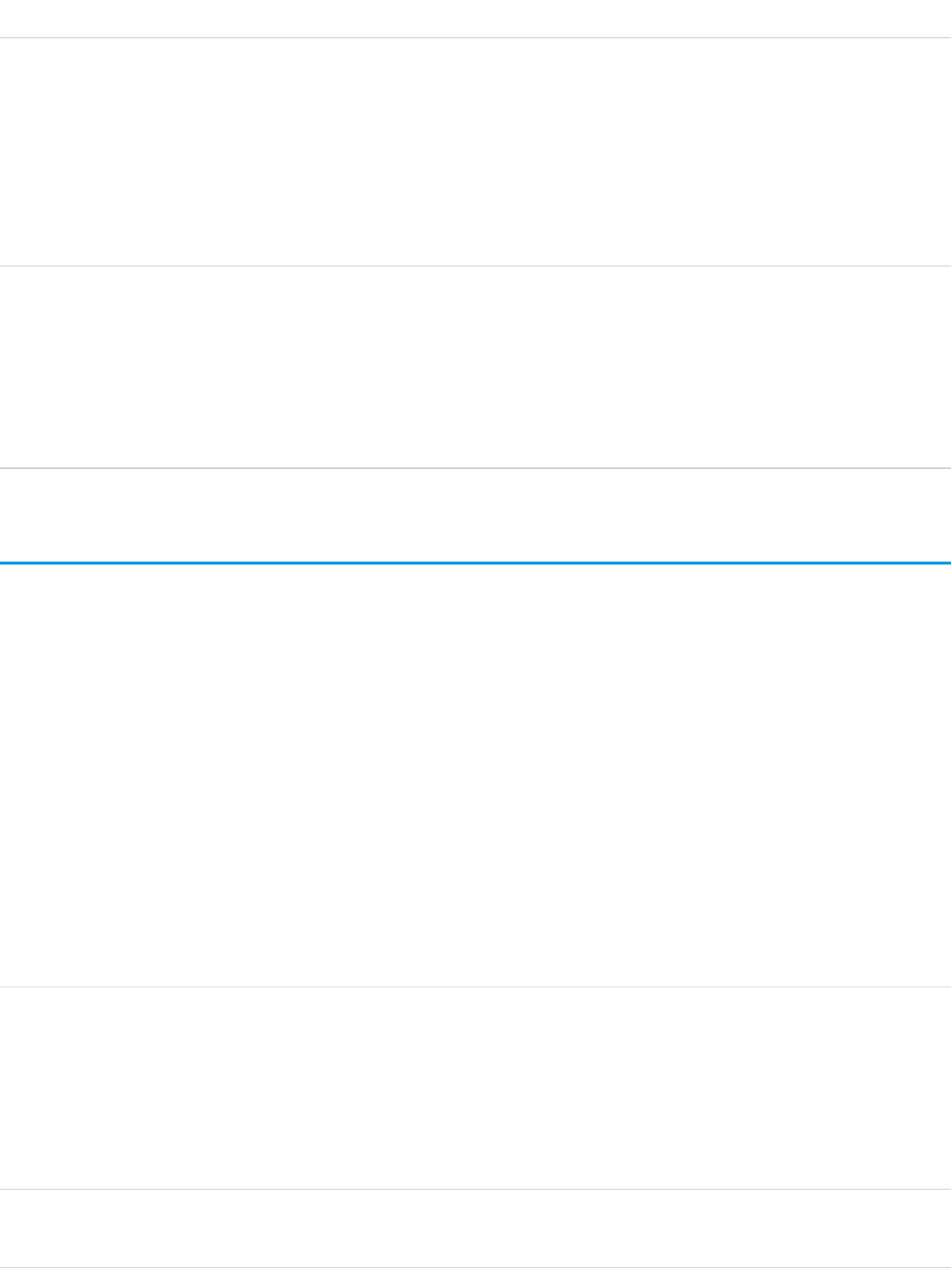
DetailsField Name
Type
string
Title
Properties
Group, Nillable, Sort
Description
The title of the feed item. When Type = LinkPost, Link URL= the link URL
and Title = the link name.
Type
picklist
Type
Properties
Filter, Group, Nillable, Restricted picklist, Sort
Description
The type of feed item.
WorkOrderLineItemHistory
Represents the history of changes made to tracked fields on a work order line item. This object is available in API version 36.0 and later.
Supported Calls
describeSObjects(), getDeleted(), getUpdated(), query(), retrieve()
Special Access Rules
Work orders or Field Service Lightning must be enabled in your organization, and field tracking for work order line item fields must be
configured.
Fields
DetailsField Name
Type
picklist
Field
Properties
Filter, Group, Restricted picklist, Sort
Description
The name of the field that was changed.
Type
anyType
NewValue
2185
WorkOrderLineItemHistoryStandard Objects
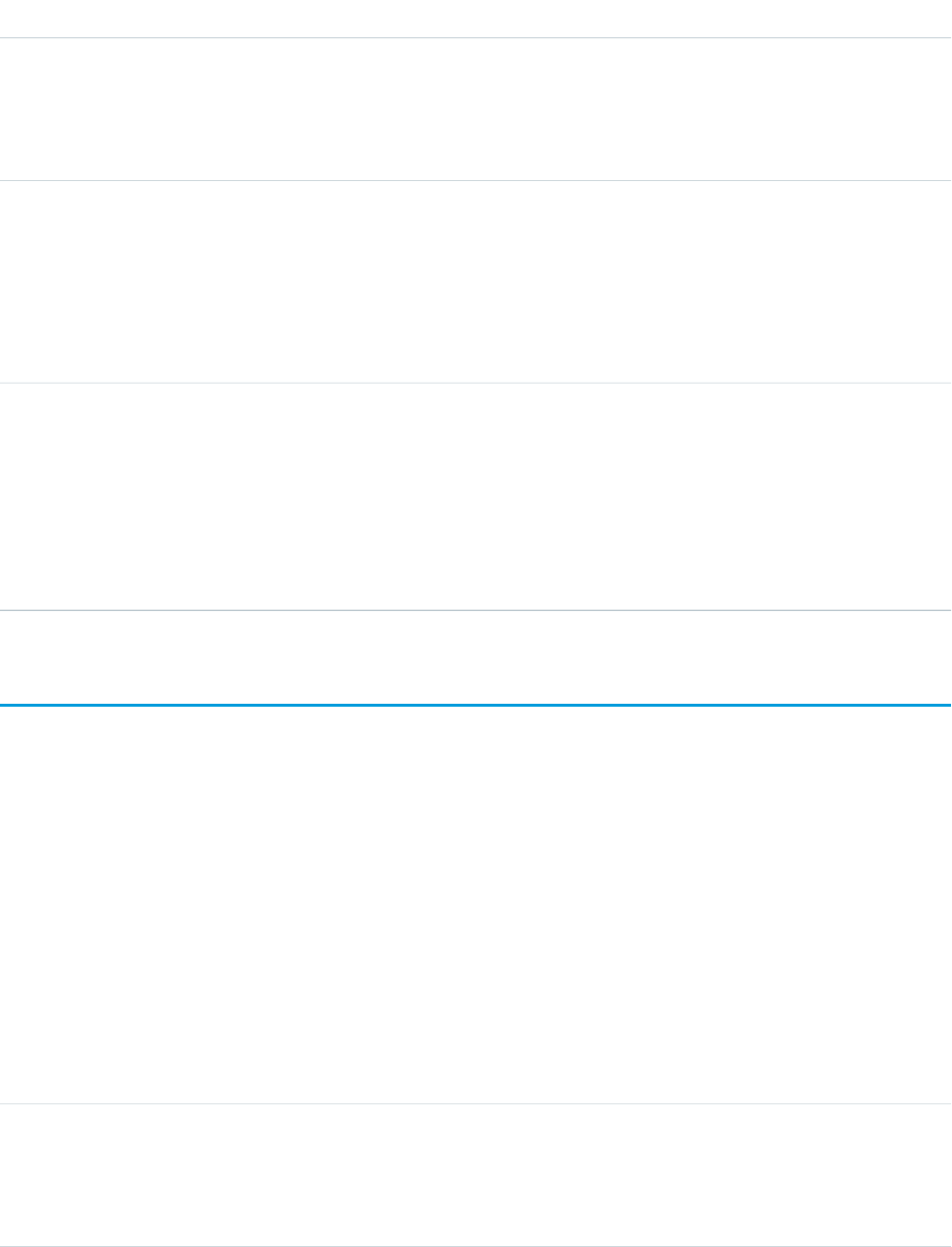
DetailsField Name
Properties
Nillable, Sort
Description
The new value of the field that was changed.
Type
anyType
OldValue
Properties
Nillable, Sort
Description
The value of the field before it was changed.
Type
reference
WorkOrderLineItemId
Properties
Filter, Group, Sort
Description
ID of the work order line item being tracked. The history is displayed on the detail
page for this record.
WorkOrderShare
Represents a sharing entry on a work order. This object is available in API version 36.0 and later.
Supported Calls
create(), delete(), describeSObjects(), query(), retrieve(), update(), upsert()
Special Access Rules
Work orders or Field Service Lightning must be enabled in your organization. Community users can’t access this object.
Fields
DetailsField Name
Type
picklist
AccessLevel
Properties
Create, Filter, Group, Restricted picklist, Sort, Update
2186
WorkOrderShareStandard Objects
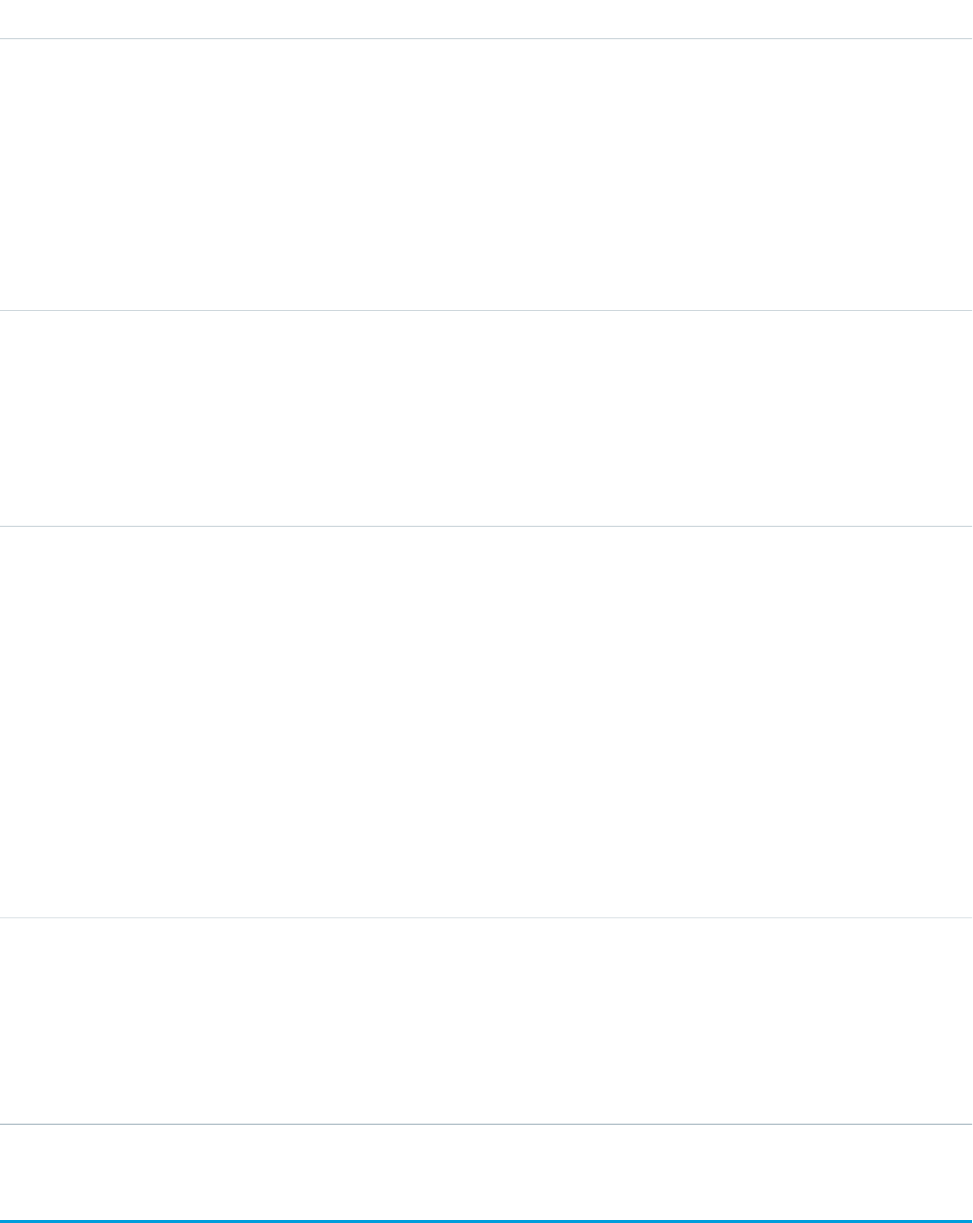
DetailsField Name
Description
Level of access that the user or group has to the work order. The possible values
are:
•Read
•Edit
•All (This value isn’t valid for create or update calls.)
Set to an access level that is at least equal to the organization’s default work order
access level.
Type
reference
ParentId
Properties
Create, Filter, Group, Sort
Description
The work order associated with the sharing entry.
Type
picklist
RowCause
Properties
Create, Filter, Group, Nillable, Restricted picklist, Sort
Description
The reason why this sharing entry exists. You can write to this field only when its
value is omitted or set to Manual (default). Valid values include:
•Manual—The user or group has access because a user with “All” access
manually shared the work order.
•Owner—The user is the owner of the work order.
•Team—The user or group has team access.
•Rule—The user or group has access via a work order sharing rule.
Type
reference
UserOrGroupId
Properties
Create, Filter, Group, Sort
Description
(Read Only) ID of the user or group that has access to the work order.
WorkPerformanceCycle
Represents feedback that is gathered to assess the performance of a specific set of employees.
2187
WorkPerformanceCycleStandard Objects
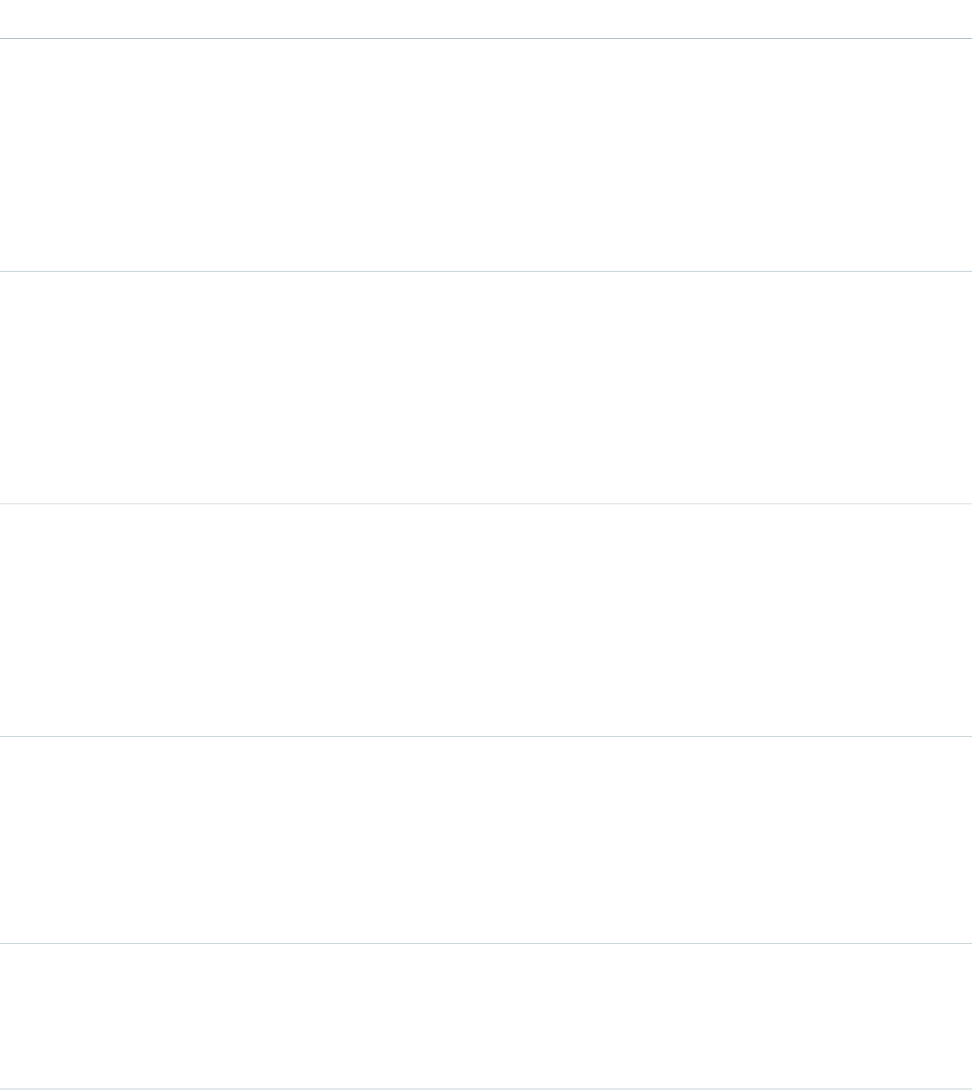
Supported Calls
create(), delete(), describeLayout(), describeSObjects(), getDeleted(), getUpdated(), query(),
retrieve(), search(), undelete(), update(), upsert()
Fields
DetailsField Name
Type
date
ActivityFrom
Properties
Create, Filter, Group, Sort, Update
Description
The date that you want to start filtering the work.com objects to help requesters
create accurate summaries. The start of the evaluation period.
Type
date
ActivityTo
Properties
Create, Filter, Group, Sort, Update
Description
The date that you want to stop filtering the work.com objects to help requesters
create accurate summaries. The end of the evaluation period.
Type
picklist
CurrentTask
Properties
Filter, Group, Nillable, Restricted picklist, Sort
Description
The current task that the performance summary cycle is engaged in, including
deploying and sharing.
Type
dateTime
LastManagerRequestsSharedDate
Properties
Create, Filter, Nillable, Sort, Update
Description
The date when all manager requests are set to be shared.
Type
dateTime
LastReferencedDate
Properties
Filter, Nillable, Sort
2188
WorkPerformanceCycleStandard Objects
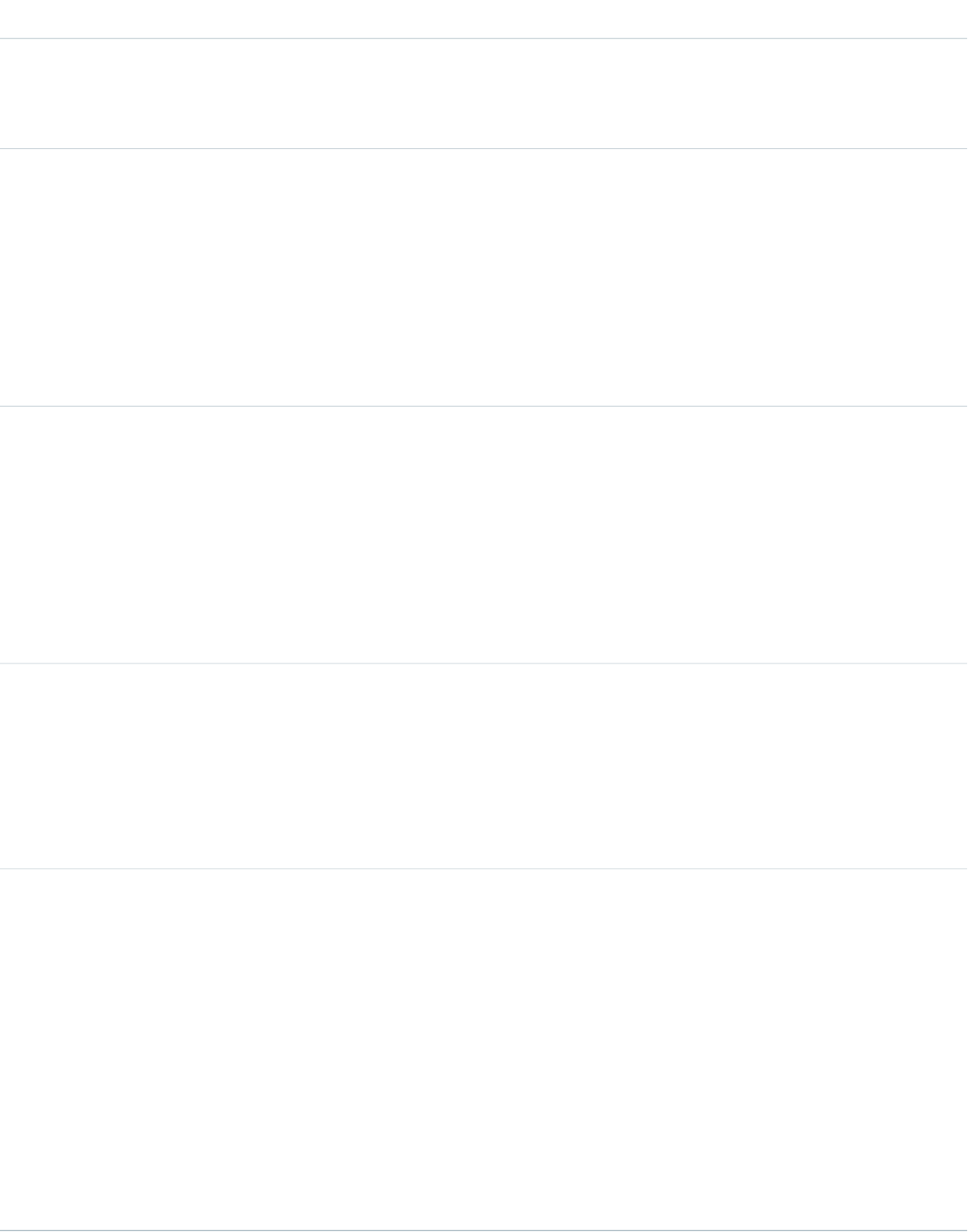
DetailsField Name
Description
The time stamp that indicates when the current user last viewed a record that is
related to this WorkPerformanceCycle.
Type
dateTime
LastViewedDate
Properties
Filter, Nillable, Sort
Description
The time stamp that indicates when the current user last viewed this
WorkPerformanceCycle. If this value is null, this record might have been only
referenced (LastReferencedDate) and not viewed.
Type
string
Name
Properties
Create, Filter, Group, idLookup, Sort, Update
Description
The name of the performance summary cycle that employees will participate in.
This name is created by the administrator and is visible on all respective
notifications and in the UI.
Type
reference
OwnerId
Properties
Create, Defaulted on create, Filter, Group, Sort, Update
Description
ID of the owner of the WorkPerformanceCycle.
Type
picklist
State
Properties
Create, Filter, Group, Restricted picklist, Sort, Update
Description
The state that the performance summary cycle is in. Available pick list values:
•Setup: The summary is in draft.
•In Progress: The summary is deployed and people are answering the questions
that were created.
•Finished: The summary is no longer in progress.
•Error: The summary encountered an error.
2189
WorkPerformanceCycleStandard Objects

WorkPerformanceCycleFeed
Represents a single feed item in the feed that is displayed on a Work.com Performance detail page.
Supported Calls
delete(), describeSObjects(), getDeleted(), getUpdated(), query(), retrieve()
Fields
DetailsField Name
Type
textarea
Body
Properties
Nillable, Sort
Description
The content of the FeedItem. Required when Type is TextPost. Optional
when Type is ContentPost or LinkPost. This field is the message that
appears in the feed.
Type
int
CommentCount
Properties
Filter, Group, Sort
Description
The number of FeedComments associated with this feed item.
Type
base64
ContentData
Properties
Nillable
Description
Available in API version 36.0 and earlier only. Required if Type is
ContentPost. Encoded file data in any format, and can’t be 0 bytes. Setting
this field automatically sets Type to ContentPost.
Type
textarea
ContentDescription
Properties
Nillable, Sort
Description
Available in API version 36.0 and earlier only. The description of the file specified
in ContentData.
2190
WorkPerformanceCycleFeedStandard Objects
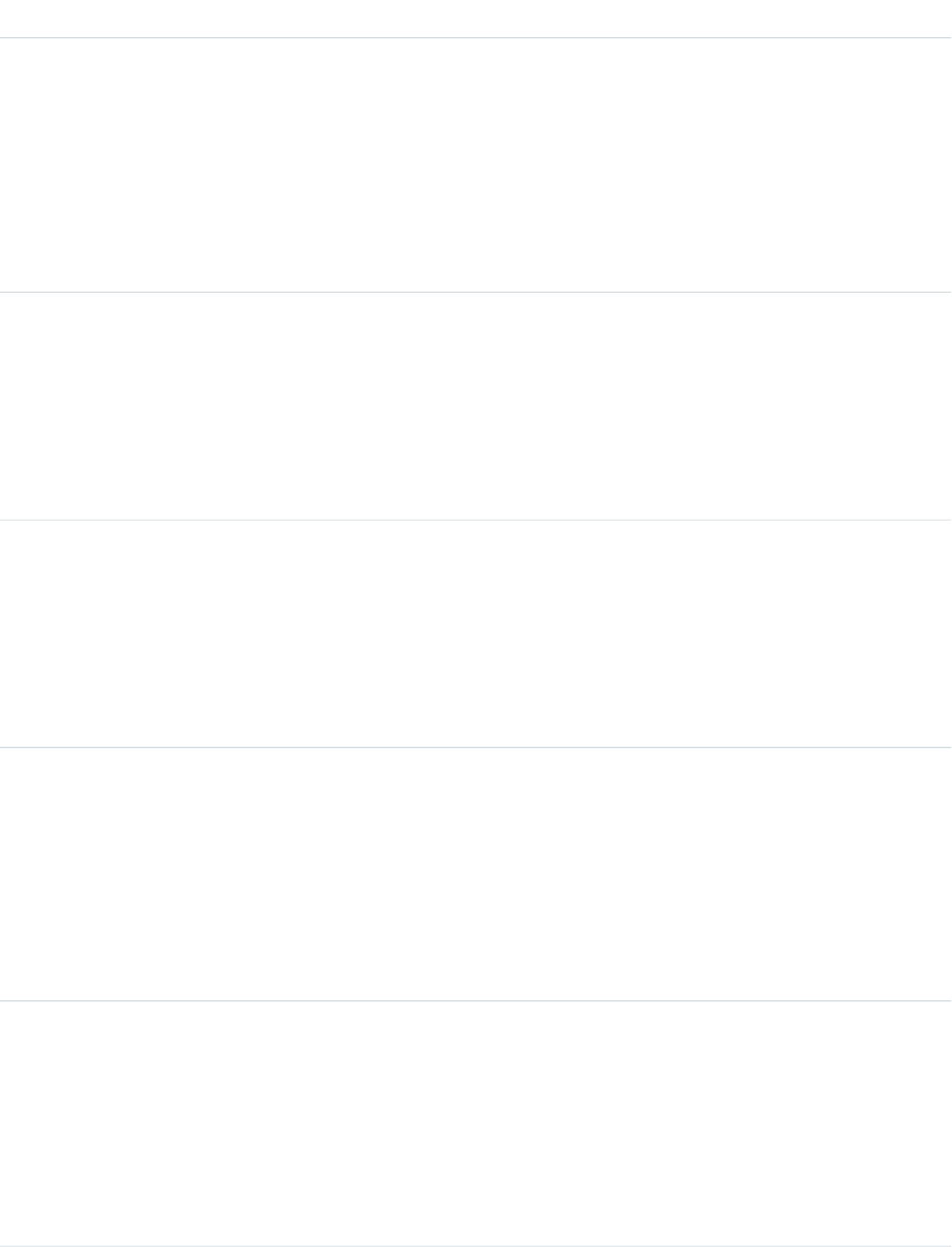
DetailsField Name
Type
string
ContentFileName
Properties
Group, Nillable, Sort
Description
Available in API version 36.0 and earlier only. This field is required if Type is
ContentPost. The name of the file uploaded to the feed. Setting
ContentFileName automatically sets Type to ContentPost.
Type
int
ContentSize
Properties
Group, Nillable, Sort
Description
Available in API version 36.0 and earlier only. Read only. Automatically determined
during insert. The size of the file (in bytes) uploaded to the feed.
Type
string
ContentType
Properties
Group, Nillable, Sort
Description
Available in API version 36.0 and earlier only. Read only. Automatically determined
during insert. The MIME type of the file uploaded to the feed.
Type
reference
InsertedById
Properties
Group, Nillable, Sort
Description
ID of the user who added this object to the feed. For example, if a client
application migrates multiple posts and comments from another application
into a feed, then InsertedById is set to the ID of the logged-in user.
Type
boolean
IsRichText
Properties
Defaulted on create, Filter, Group, Sort
Description
Indicates whether the feed item Body contains rich text. Set IsRichText
to true if you post a rich text feed item via SOAP API. Otherwise, the post is
rendered as plain text.
2191
WorkPerformanceCycleFeedStandard Objects
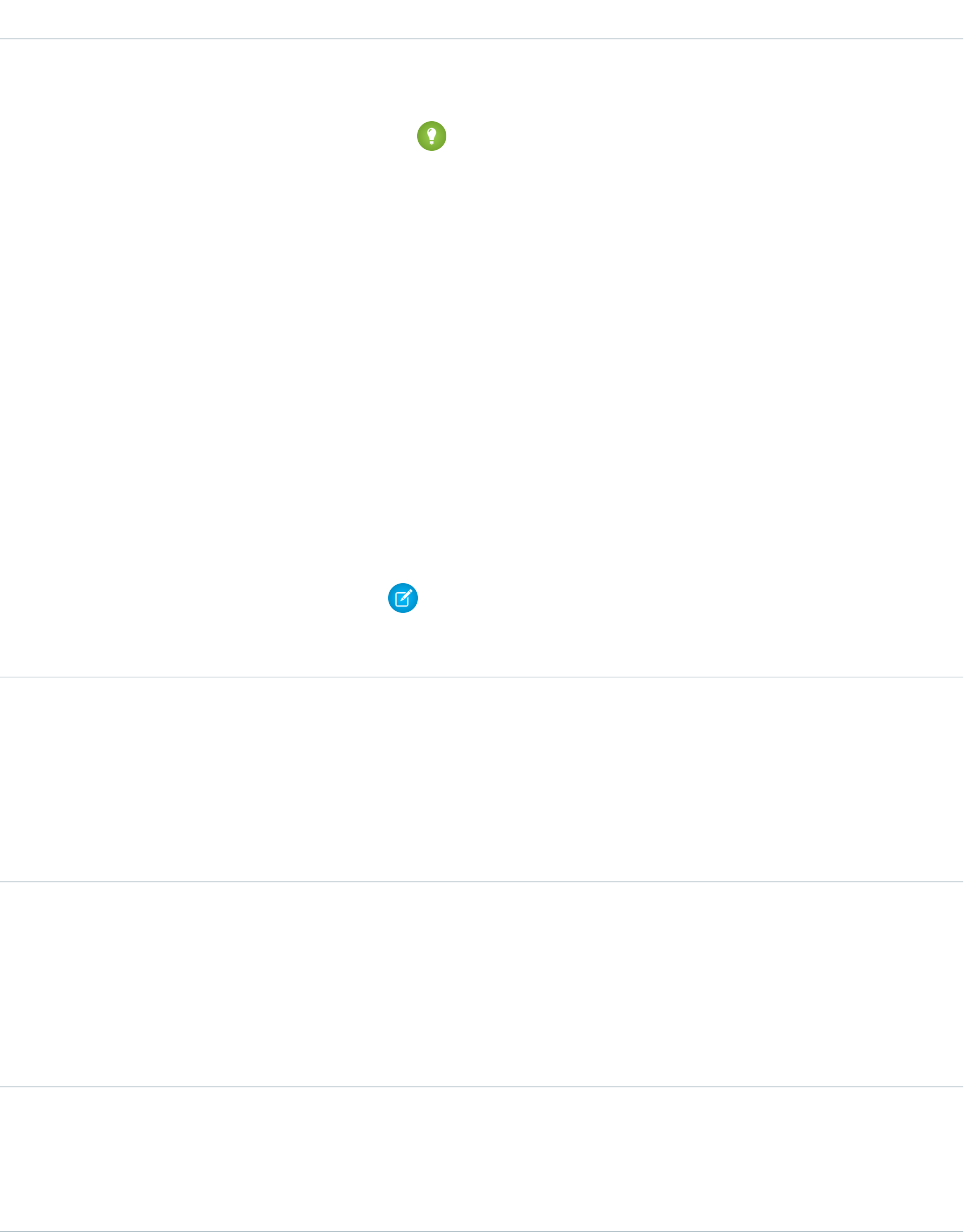
DetailsField Name
Rich text supports the following HTML tags:
•<p>
Tip: Though the <br> tag isn’t supported, you can use
<p> </p> to create lines.
•<b>
•<code>
•<i>
•<u>
•<s>
•<ul>
•<ol>
•<li>
•<img>
The <img> tag is accessible only via the API and must reference files in
Salesforce similar to this example: <img
src="sfdc://069B0000000omjh"></img>
Note: In API version 35.0 and later, the system replaces special characters
in rich text with escaped HTML. In API version 34.0 and prior, all rich text
appears as a plain-text representation.
Type
int
LikeCount
Properties
Filter, Group, Sort
Description
The number of FeedLikes associated with this feed item.
Type
url
LinkUrl
Properties
Nillable, Sort
Description
The URL of a LinkPost.
Type
picklist
NetworkScope
Properties
Group, Nillable, Restricted picklist, Sort
2192
WorkPerformanceCycleFeedStandard Objects

DetailsField Name
Description
Specifies whether this feed item is available in the default community, a specific
community, or all communities. If Salesforce Communities is enabled for your
organization, this field is available in API version 30.0 and later.
NetworkScope can have the following values:
•NetworkId—The ID of the community in which the FeedItem is available.
If left empty, the feed item is only available in the default community.
•AllNetworks—The feed item is available in all communities.
Note the following exceptions for NetworkScope:
•Only feed items with a Group or User parent can set a NetworkId or a
null value for NetworkScope.
•For feed items with a record parent, users can set NetworkScope only
to AllNetworks.
•You can’t filter a FeedItem on the NetworkScope field.
Type
reference
ParentId
Properties
Filter, Group, Sort
Description
ID of the group that is tracked in the feed. The feed is displayed on the detail
page for this record.
Type
reference
RelatedRecordId
Properties
Group, Nillable, Sort
Description
ID of the ContentVersion object associated with a ContentPost. This field is
null for all posts except ContentPost.
For example, set this field to an existing ContentVersion and post it to a feed as
a FeedItem object of Type ContentPost.
Type
string
Title
Properties
Group, Nillable, Sort
Description
The title of the FeedItem. When the Type is LinkPost, the LinkUrl is
the URL, and this field is the link name.
2193
WorkPerformanceCycleFeedStandard Objects

DetailsField Name
Type
picklist
Type
Properties
Filter, Group, Nillable, Restricted picklist, Sort
Description
The type of feed item. Except for ContentPost, LinkPost, and
TextPost, don’t create feed item types directly from the API
•ActivityEvent—indirectly generated event when a user or the API
adds a Task associated with a feed-enabled parent record (excluding email
tasks on cases). Also occurs when a user or the API adds or updates a Task or
Event associated with a case record (excluding email and call logging).
For a recurring Task with CaseFeed disabled, one event is generated for the
series only. For a recurring Task with CaseFeed enabled, events are generated
for the series and each occurrence.
•AdvancedTextPost—created when a user posts a group
announcement.
•AnnouncementPost—Not used.
•ApprovalPost—generated when a user submits an approval.
•BasicTemplateFeedItem—Not used.
•CanvasPost—a post made by a canvas app posted on a feed.
•CollaborationGroupCreated—generated when a user creates a
public group.
•CollaborationGroupUnarchived—Not used.
•ContentPost—a post with an attached file.
•CreatedRecordEvent—generated when a user creates a record from
the publisher.
•DashboardComponentAlert—generated when a dashboard metric
or gauge exceeds a user-defined threshold.
•DashboardComponentSnapshot—created when a user posts a
dashboard snapshot on a feed.
•LinkPost—a post with an attached URL.
•PollPost—a poll posted on a feed.
•ProfileSkillPost—generated when a skill is added to a user’s Chatter
profile.
•QuestionPost—generated when a user posts a question.
•ReplyPost—generated when Chatter Answers posts a reply.
•RypplePost—generated when a user creates a Thanks badge in
Work.com.
•TextPost—a direct text entry on a feed.
•TrackedChange—a change or group of changes to a tracked field.
2194
WorkPerformanceCycleFeedStandard Objects
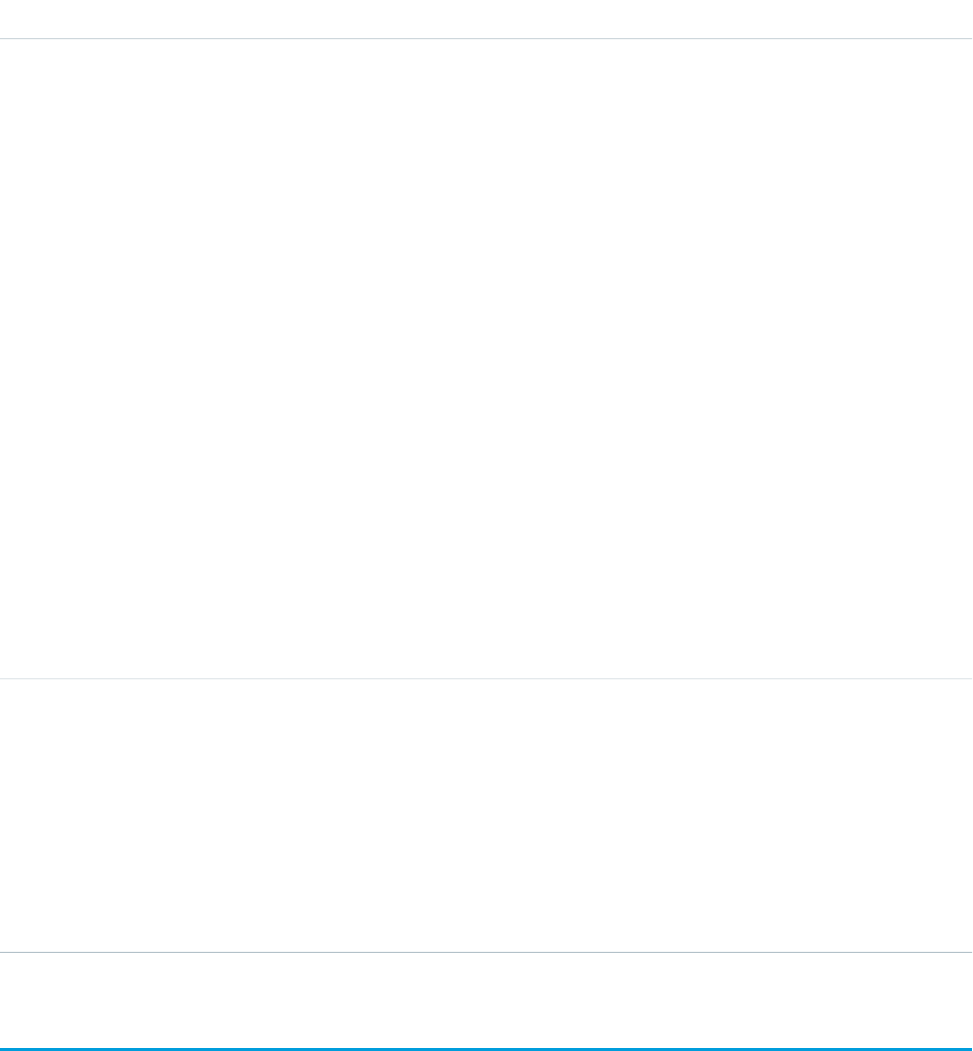
DetailsField Name
•UserStatus—automatically generated when a user adds a post.
Deprecated.
The following values appear in the Type picklist for all feed objects but apply
only to CaseFeed:
•AttachArticleEvent—generated event when a user attaches an
article to a case.
•CallLogPost—generated event when a user logs a call for a case through
the user interface. CTI calls also generate this event.
•CaseCommentPost—generated event when a user adds a case comment
for a case object.
•ChangeStatusPost—generated event when a user changes the status
of a case.
•ChatTranscriptPost—generated event when Live Agent transcript
is saved to a case.
•EmailMessageEvent—generated event when an email related to a
case object is sent or received.
•FacebookPost—generated when a Facebook post is created from a
case. Deprecated.
•MilestoneEvent—generated when a case milestone is completed or
reaches violation status.
•SocialPost—generated when a social post is created from a case.
Type
picklist
Visibility
Properties
Filter, Group, Nillable, Restricted picklist, Sort
Description
The visibility of a FeedItem:
•AllUsers: visible to all users
•InternalUsers: visible to internal users
WorkPerformanceCycleHistory
Represents the history of changes to the values in the fields of a WorkPerformanceCycle object.
Supported Calls
describeSObjects(), getDeleted(), getUpdated(), query(), retrieve()
2195
WorkPerformanceCycleHistoryStandard Objects
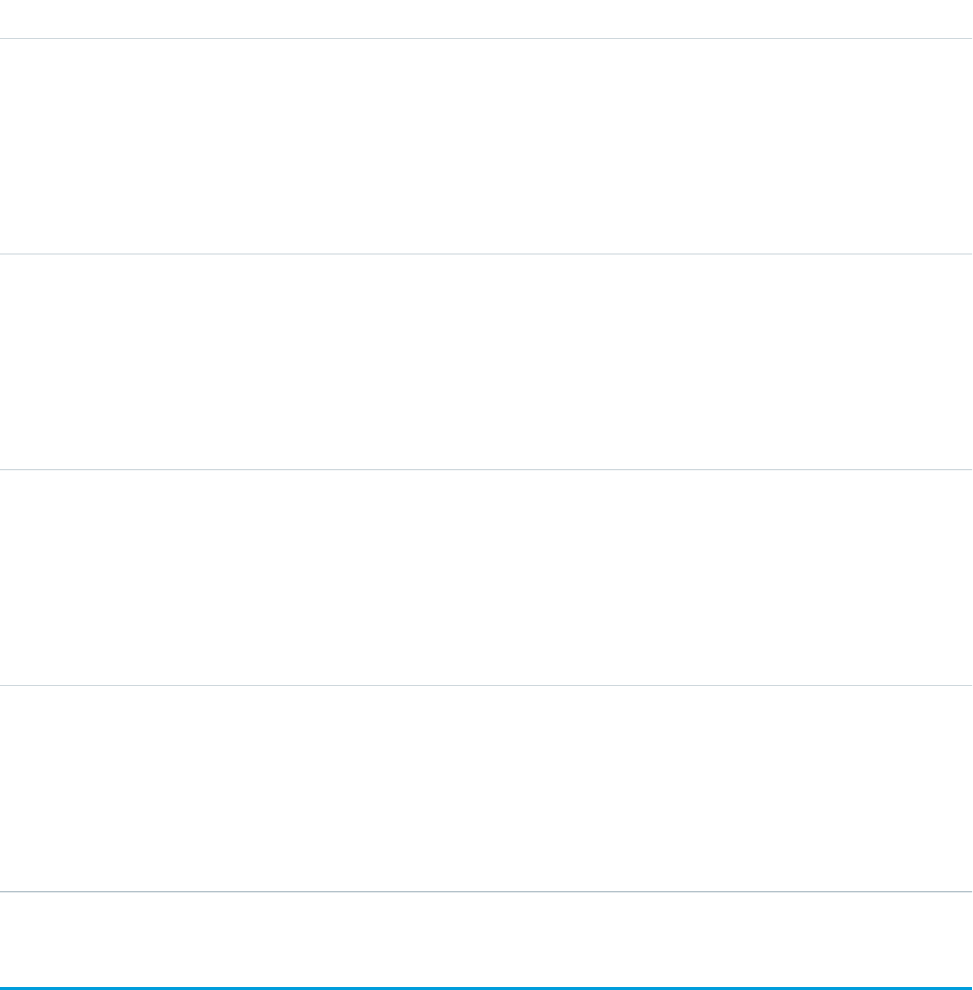
Fields
DetailsField Name
Type
picklist
Field
Properties
Filter, Group, Restricted picklist, Sort
Description
The name of the field that was changed.
Type
anyType
NewValue
Properties
Nillable, Sort
Description
The new value of the field that was changed.
Type
anyType
OldValue
Properties
Nillable, Sort
Description
The latest value of the field before it was changed.
Type
reference
WorkPerformanceCycleId
Properties
Filter, Group, Sort
Description
The ID of the WorkPerformanceCycle.
WorkPerformanceCycleShare
Represents a sharing entry on a WorkPerformanceCycle object.
Supported Calls
create(), delete(), describeSObjects(), query(), retrieve(), update(), upsert()
2196
WorkPerformanceCycleShareStandard Objects
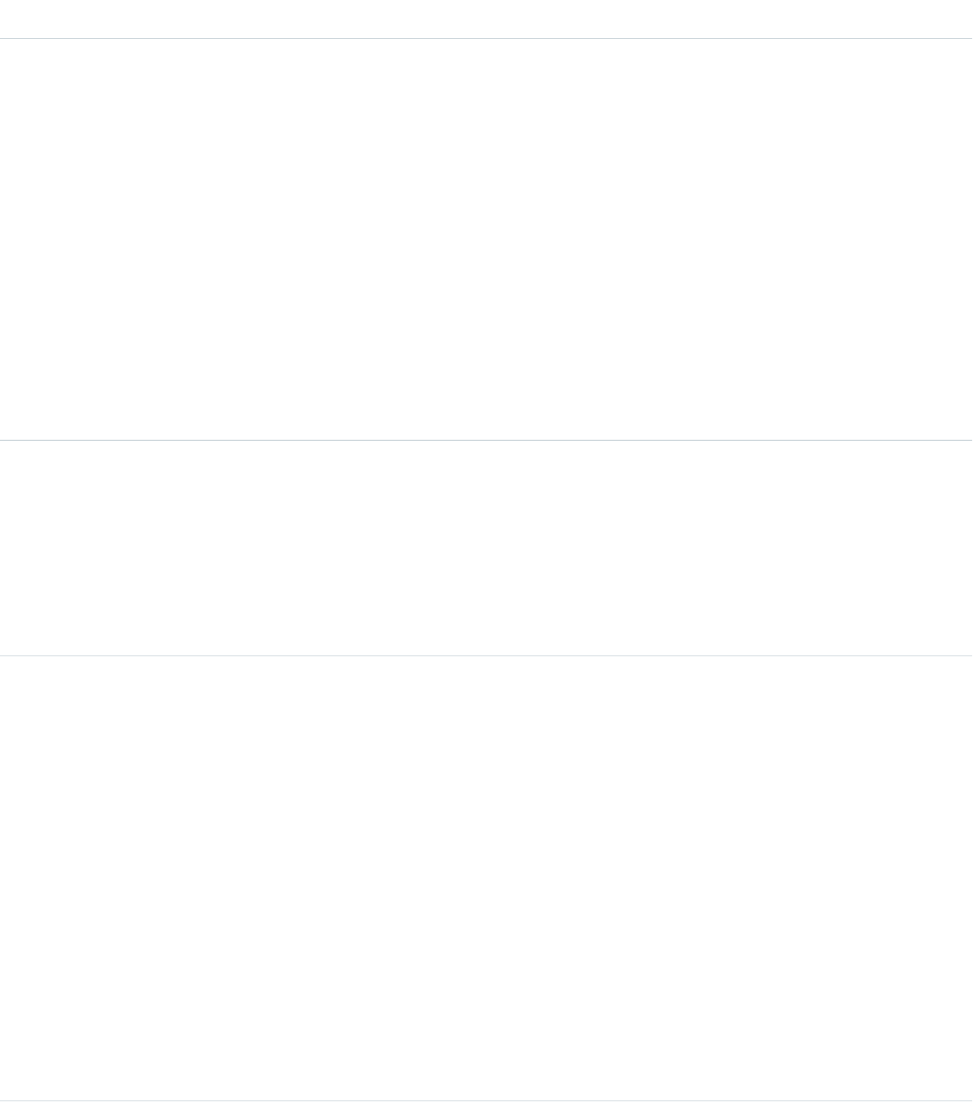
Fields
The properties available for some fields depend on the default organization-wide sharing settings. The properties listed are true for the
default settings of such fields.
DetailsField Name
Type
picklist
AccessLevel
Properties
Create, Filter, Group, Restricted picklist, Sort, Update
Description
The user’s or group’s level of access to the work performance cycle. The possible
values are:
•Read
•Edit
•All: This value is not valid when you create, update, or delete records.
This field must be set to an access level that is higher than the organization’s
default access level for work performance cycles.
Type
reference
ParentId
Properties
Create, Filter, Group, Sort
Description
ID of the WorkPerformanceCycle object that is associated with this sharing entry.
Type
picklist
RowCause
Properties
Filter, Group, Restricted picklist, Sort
Description
Reason that this sharing entry exists. Read-only. You can create a value for this
field in API versions 32.0 and later with the correct organization-wide sharing
settings.
Valid values include:
•Owner: User is the owner of the WorkPerformanceCycle or is in a user role
above the WorkPerformanceCycle owner in the role hierarchy.
•Manual: User or group has access, because a user with “All” access manually
shared the WorkPerformanceCycle with the user or group.
•Rule: User or group has access via a WorkPerformanceCycle sharing rule.
2197
WorkPerformanceCycleShareStandard Objects
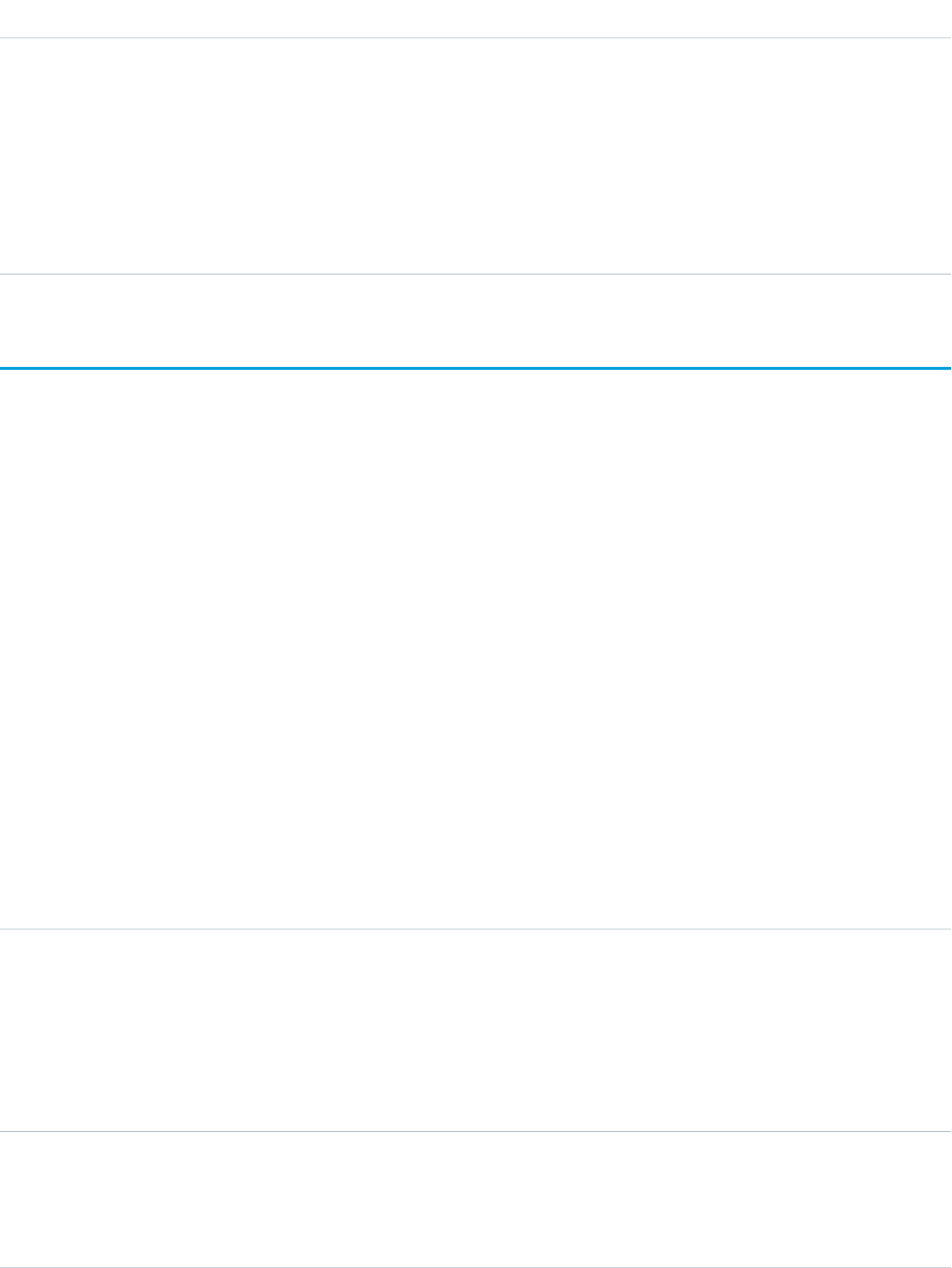
DetailsField Name
Type
reference
UserOrGroupId
Properties
Create, Filter, Group, Sort
Description
ID of the user or group that was given access to the performance cycle share.
This field can’t be updated.
WorkReward
Used to store reward codes tied to a Reward Fund. Reward Funds must have at least one WorkReward record.
Supported Calls
create(), delete(), describeLayout(), describeSObjects(), getDeleted(), getUpdated(), query(),
retrieve(), undelete(), update(), upsert()
Special Access Rules
You must have the Reward permission enabled in order to use the Rewards feature, including WorkRewardFund and WorkReward.
Additional Considerations and Related Objects
WorkReward is a lookup to WorkRewardFund. WorkRewardFund must have at least one WorkReward record to be available for use. Each
WorkBadge record with a RewardId indicates a reward badge given to a Recipient.
Fields
DetailsField Name
Type
string
Code
Properties
Create, Filter, Group, Sort, Update
Description
Represents a singe reward code tied to a RewardFundId.
Type
reference
OwnerId
Properties
Create, Defaulted on create, Filter, Group, Sort, Update
2198
WorkRewardStandard Objects

DetailsField Name
Description
Represents the User ID of Owner of WorkReward record
Type
reference
RecipientId
Properties
Create, Filter, Group, Nillable, Sort, Update
Description
Salesforce User ID for User associated with this WorkReward record.
Type
textarea
RedemptionDisclaimer
Properties
Nillable
Description
The disclaimer information about the WorkReward.
Type
textarea
RedemptionInfo
Properties
Nillable
Description
The instructions for redeeming the WorkReward.
Type
textarea
RedemptionUrl
Properties
Nillable
Description
The URL for redeeming the WorkReward.
Type
reference
RewardFundId
Properties
Create, Filter, Group, Sort, Update
Description
Salesforce unique ID for WorkRewardFund record that is associated with
WorkReward record.
Type
reference
RewardFundTypeId
2199
WorkRewardStandard Objects
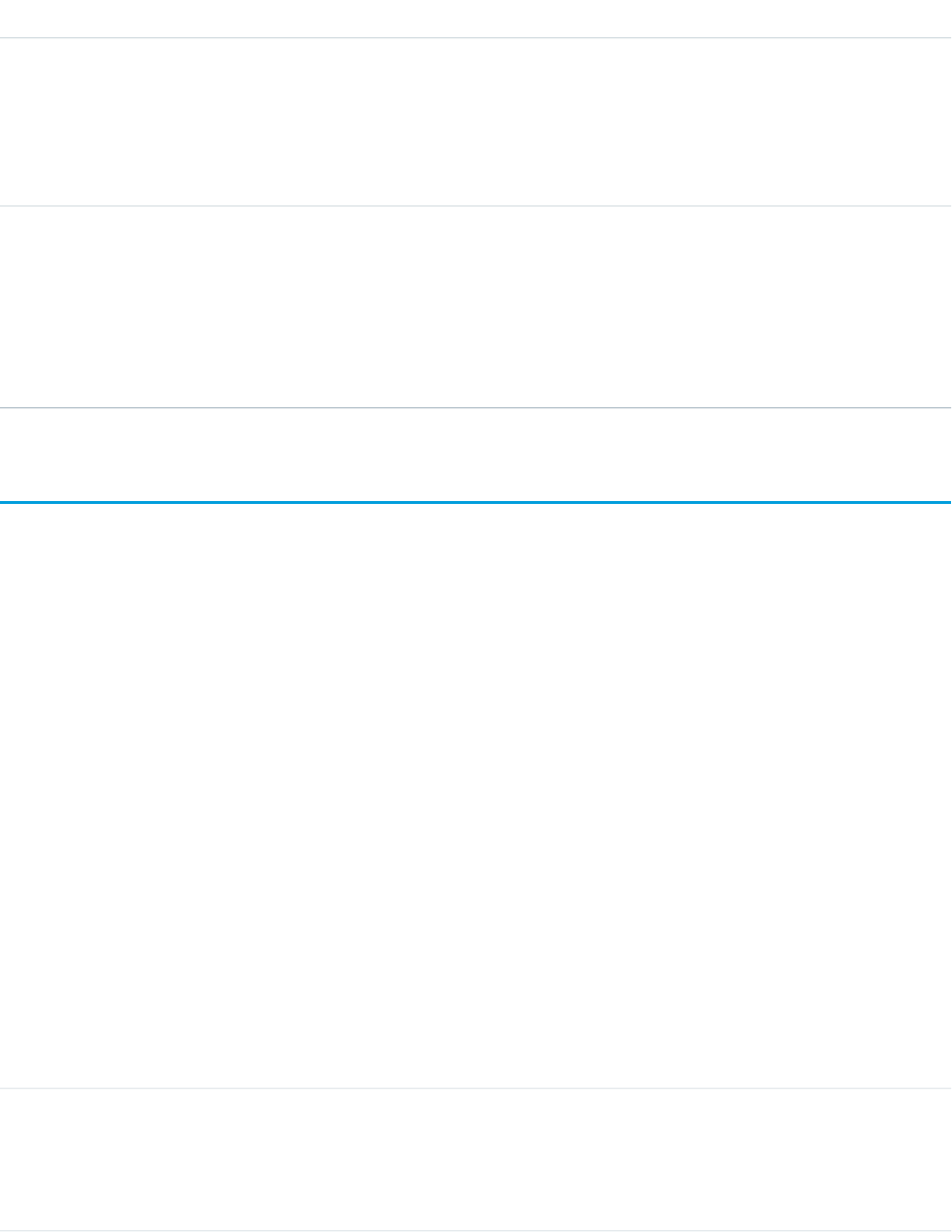
DetailsField Name
Properties
Create, Filter, Group, Sort, Update
Description
Salesforce unique ID of the WorkRewardFundType associated with the
WorkReward.
Type
double
Value
Properties
Filter, Nillable, Sort
Description
The value of the WorkReward.
WorkRewardFund
Represents a Reward Fund and describes the Reward Fund attributes.
Supported Calls
create(), delete(), describeLayout(), describeSObjects(), getDeleted(), getUpdated(), query(),
retrieve(), search(), undelete(), update(), upsert()
Special Access Rules
To use the Rewards feature, including WorkRewardFund and WorkReward, you must have the Reward permission enabled. To create
Rewards, the user must have Create on WorkRewardFund, which is not a standard permission.
Additional Considerations and Related Objects
WorkReward is a lookup to WorkRewardFund. WorkRewardFund must have at least one WorkReward record available. Each
WorkBadgeDefinition with a RewardFundId is a “Reward Badge.”
Fields
DetailsField Name
Type
boolean
IsActive
Properties
Create, Defaulted on create, Filter, Group, Sort, Update
2200
WorkRewardFundStandard Objects
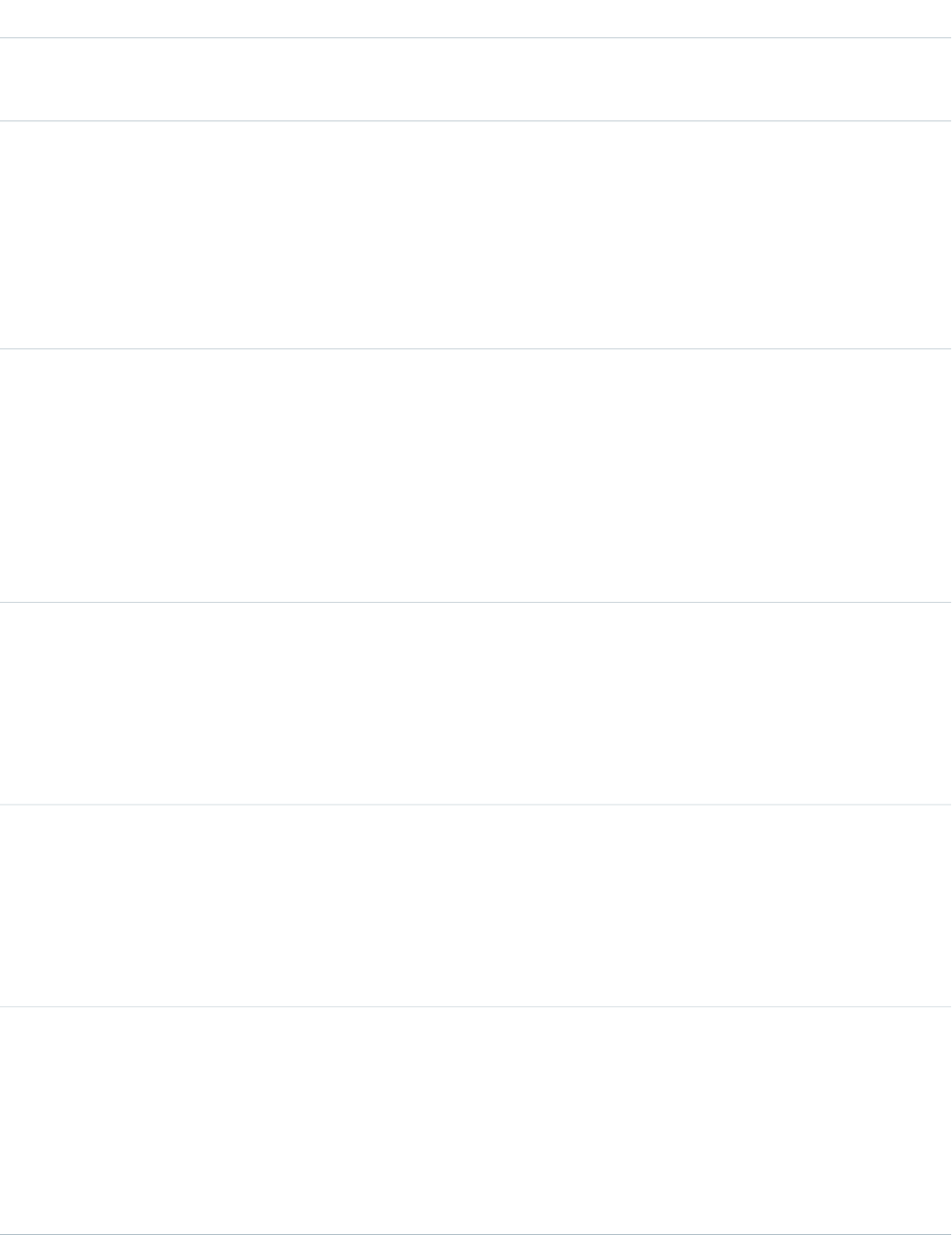
DetailsField Name
Description
Indicates whether the WorkRewardFund is active (true) or not (false).
Type
dateTime
LastReferencedDate
Properties
Filter, Nillable, Sort
Description
The time stamp that indicates when the current user last viewed a record that is
related to this WorkRewardFund.
Type
dateTime
LastViewedDate
Properties
Filter, Nillable, Sort
Description
The time stamp that indicates when the current user last viewed this
WorkRewardFund. If this value is null, this record might have been only referenced
(LastReferencedDate) and not viewed.
Type
string
Name
Properties
Create, Filter, Group, idLookup, Sort, Update
Description
Required. Name of the Reward Fund.
Type
reference
OwnerId
Properties
Create, Defaulted on create, Filter, Group, Sort, Update
Description
Salesforce unique ID of User who is the Owner of the WorkRewardFund record.
Type
reference
RewardFundTypeId
Properties
Create, Filter, Group, Sort, Update
Description
Salesforce unique ID of the WorkRewardFundType that is associated with the
WorkRewardFund.
2201
WorkRewardFundStandard Objects
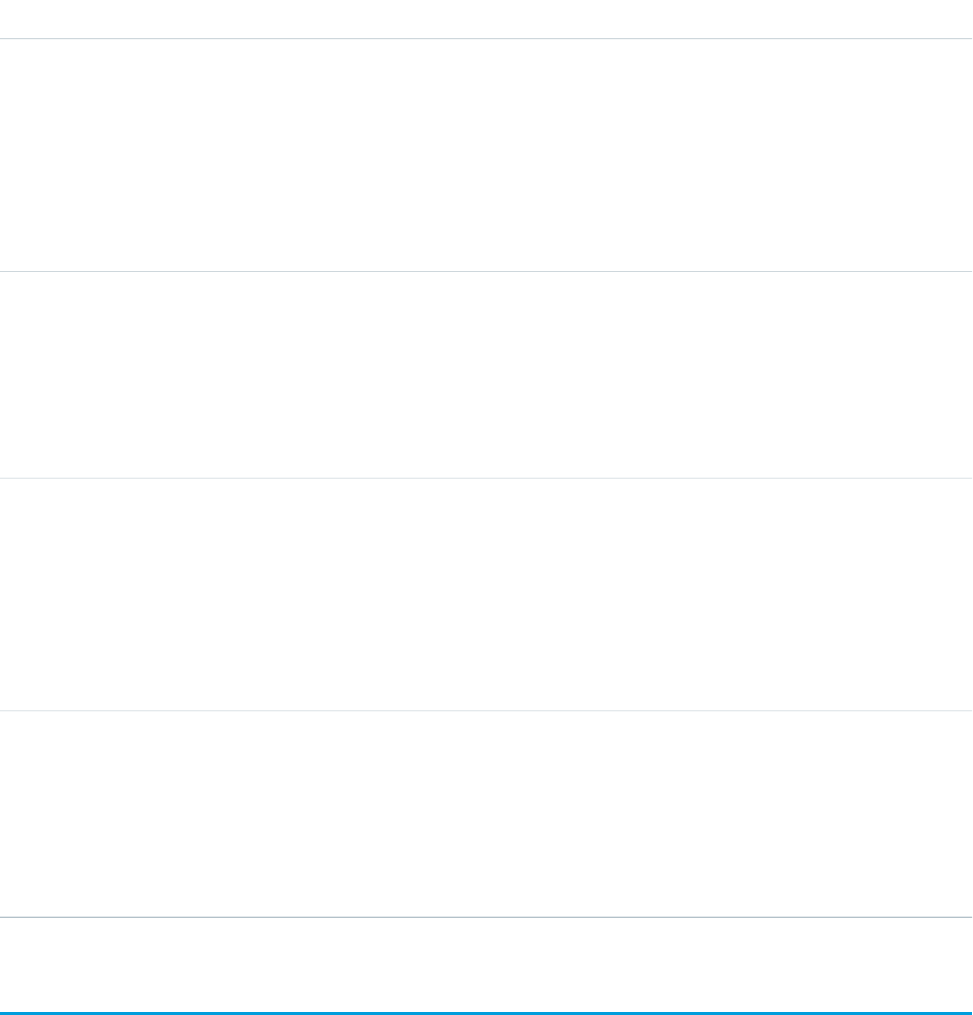
DetailsField Name
Type
int
TotalCodeCount
Properties
Filter, Group, Nillable, Sort
Description
Total reward codes that are available in the WorkRewardFund. Derived from
WorkReward records that are associated with the WorkRewardFund.
Type
string
Type
Properties
Create, Filter, Group, Nillable, Sort, Update
Description
RewardType of the WorkRewardFund. Default is Amazon.com.
Type
int
UsedCodeCount
Properties
Filter, Group, Nillable, Sort
Description
Total reward codes that are used in the WorkRewardFund. Derived from the total
assigned WorkReward records that are associated with the WorkRewardFund.
Type
currency
Value
Properties
Create, Filter, Sort, Update
Description
Value of each of the reward codes in the WorkRewardFund.
WorkRewardFundHistory
Represents the history of changes to the values in the fields of a WorkRewardFund object.
Supported Calls
describeSObjects(), getDeleted(), getUpdated(), query(), retrieve()
2202
WorkRewardFundHistoryStandard Objects
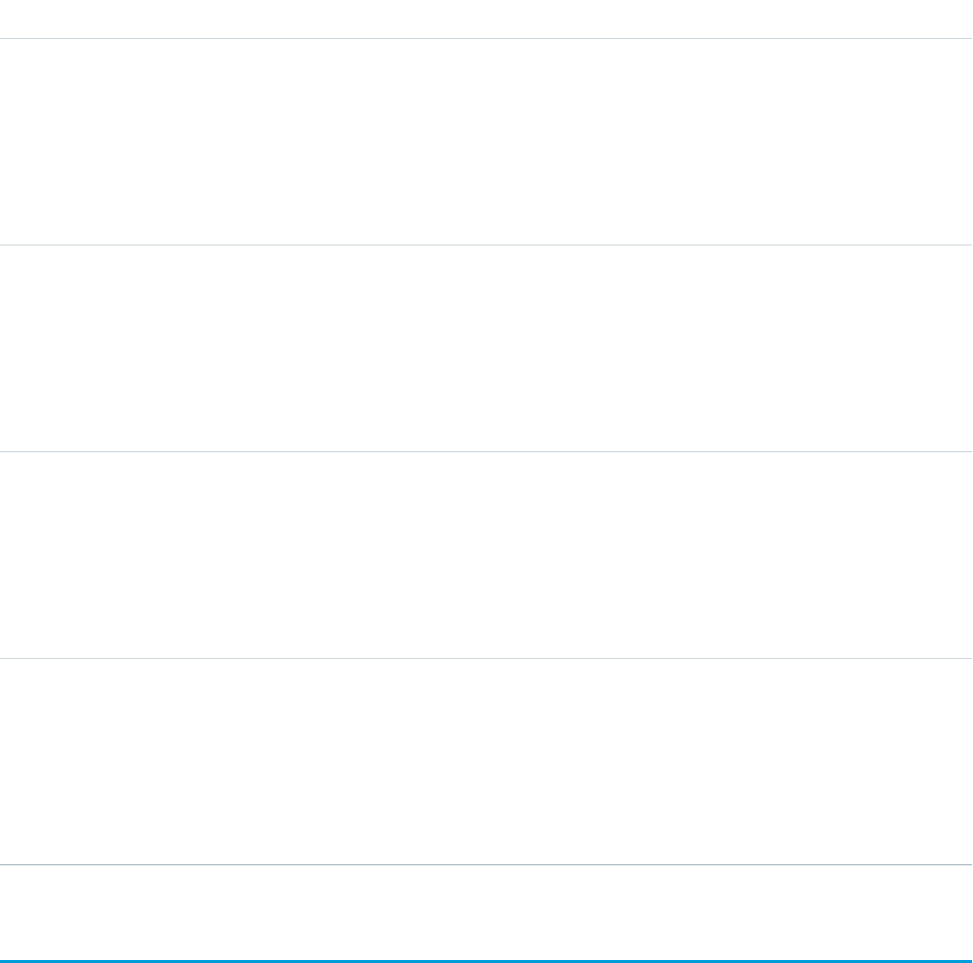
Fields
DetailsField Name
Type
picklist
Field
Properties
Filter, Group, Restricted picklist, Sort
Description
Type of change (e.g., created).
Type
Any Type
NewValue
Properties
Nillable, Sort
Description
Updated value of record.
Type
Any Type
OldValue
Properties
Nillable, Sort
Description
Previous value of record.
Type
reference
WorkRewardFundId
Properties
Filter, Group, Sort
Description
ID of WorkRewardFund record.
WorkRewardFundShare
Share records for WorkRewardFund.
Supported Calls
create(), delete(), describeSObjects(), query(), retrieve(), update(), upsert()
2203
WorkRewardFundShareStandard Objects
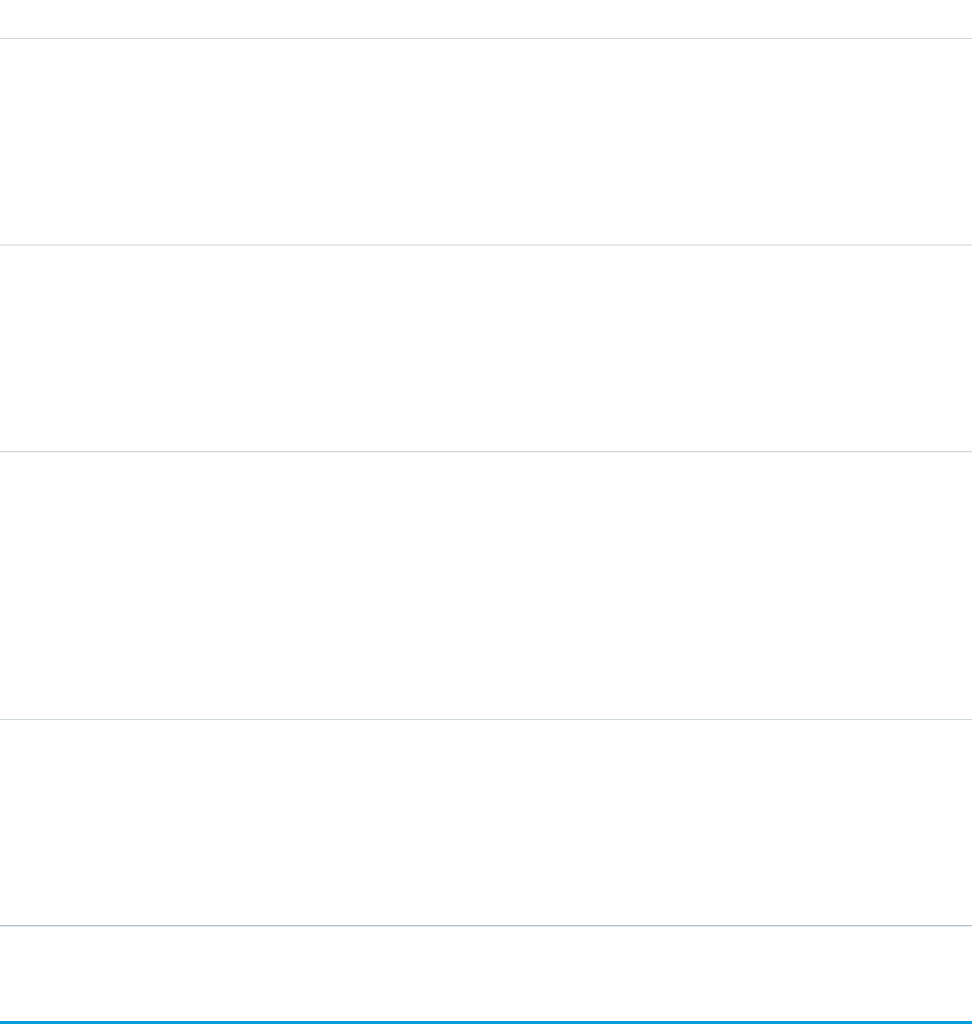
Fields
The properties available for some fields depend on the default organization-wide sharing settings. The properties listed are true for the
default settings of such fields.
DetailsField Name
Type
picklist
AccessLevel
Properties
Create, Filter, Group, Restricted picklist, Sort, Update
Description
CRUD Access Level (picklist values: Read Only, Read/Write, Owner).
Type
reference
ParentId
Properties
Create, Filter, Group, Sort
Description
ID for WorkRewardFund record.
Type
picklist
RowCause
Properties
Filter, Group, Restricted picklist, Sort
Description
Owner or Manual sharing.
You can create a value for this field in API versions 32.0 and later with the correct
organization-wide sharing settings.
Type
reference
UserOrGroupId
Properties
Create, Filter, Group, Sort
Description
User or Group ID for WorkRewardFund record.
WorkRewardFundType
Represents the type of WorkRewardFund object.
2204
WorkRewardFundTypeStandard Objects
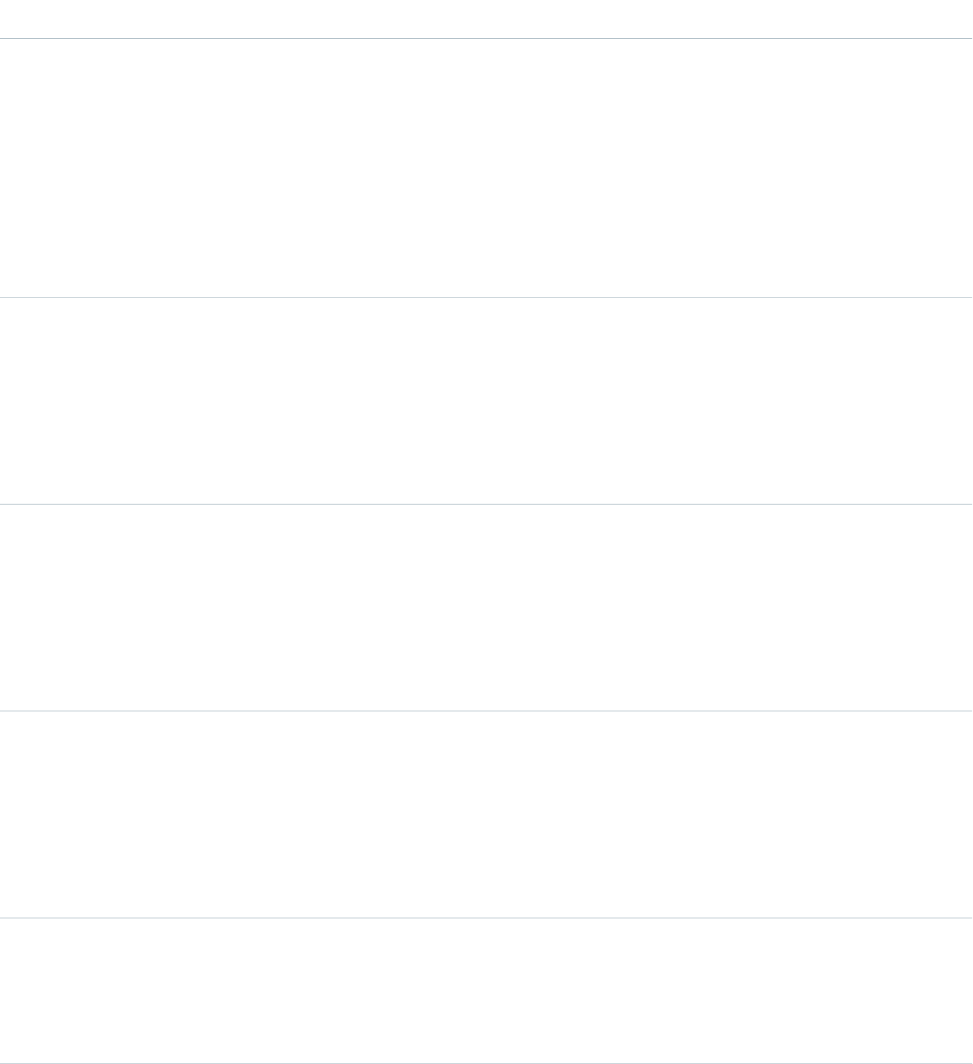
Supported Calls
create(), delete(), describeLayout(), describeSObjects(), getDeleted(), getUpdated(), query(),
retrieve(), search(), undelete(), update(), upsert()
Fields
DetailsField Name
Type
picklist
CreditSystem
Properties
Create, Filter, Group, Restricted picklist, Sort, Update
Description
The credit system that is used by the WorkRewardFundType object (gift codes
or points). If points are selected, the reward message will not consider the
CurrencyCode field.
Type
picklist
CurrencyCode
Properties
Create, Filter, Group, Nillable, Restricted picklist, Sort, Update
Description
The currency code of the WorkRewardFundType
Type
boolean
IsActive
Properties
Create, Defaulted on create, Filter, Group, Sort, Update
Description
Whether the WorkRewardFundType is active and available in the UI
Type
boolean
IsPredefined
Properties
Defaulted on create, Filter, Group, Sort
Description
Whether the WorkRewardFundType is predefined (true) or not (false)
Type
dateTime
LastReferencedDate
Properties
Filter, Nillable, Sort
2205
WorkRewardFundTypeStandard Objects
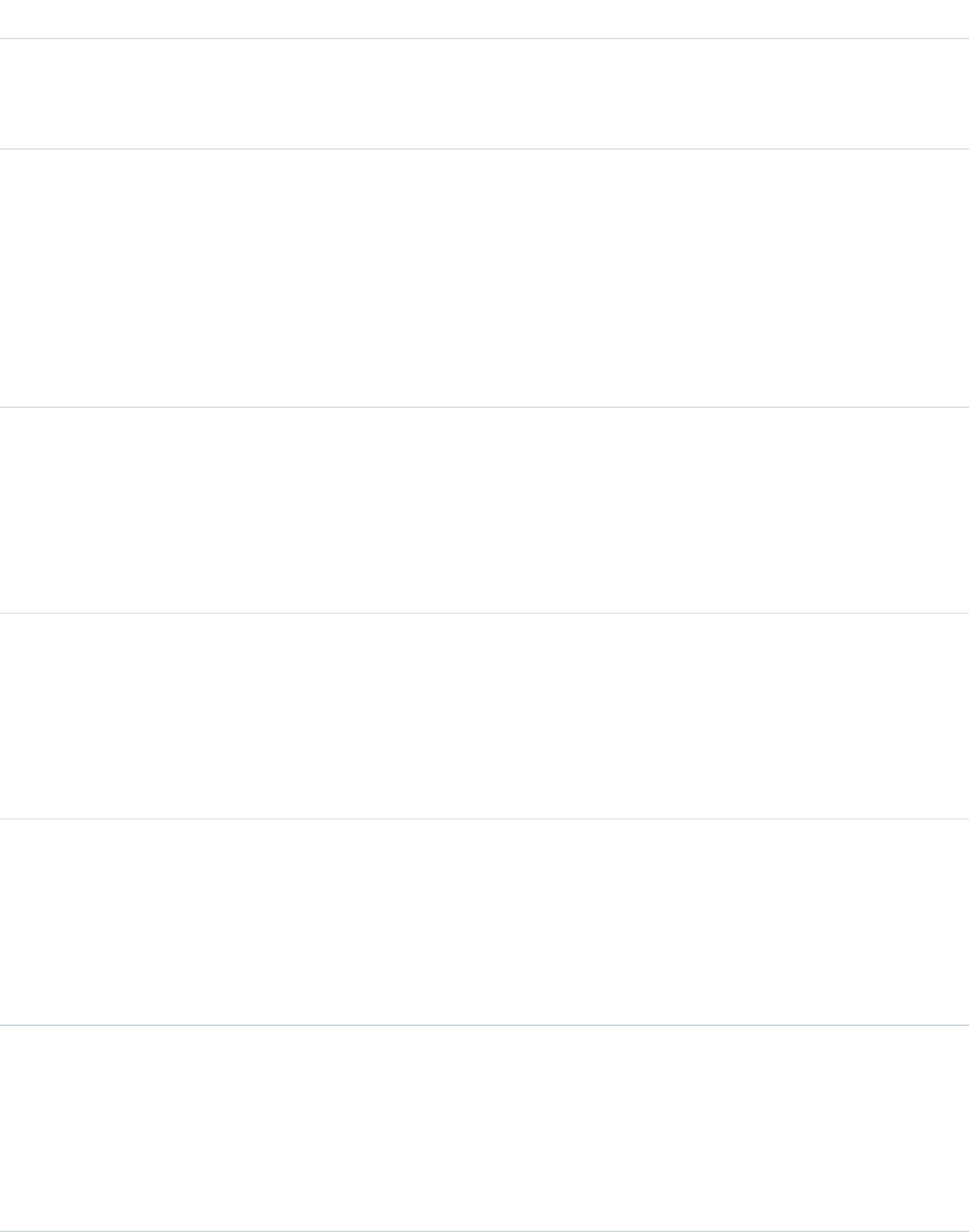
DetailsField Name
Description
The time stamp that indicates when the current user last viewed a record that is
related to this WorkRewardFundType.
Type
dateTime
LastViewedDate
Properties
Filter, Nillable, Sort
Description
The time stamp that indicates when the current user last viewed this
WorkRewardFundType. If this value is null, this record might have been only
referenced (LastReferencedDate) and not viewed.
Type
string
Name
Properties
Create, Filter, Group, idLookup, Sort, Update
Description
The name of the WorkRewardFundType
Type
reference
OwnerId
Properties
Create, Defaulted on create, Filter, Group, Sort, Update
Description
The ID of the WorkRewardFundType owner
Type
textarea
RedemptionDisclaimer
Properties
Create, Nillable, Update
Description
The redemption disclaimer text for the WorkRewardFundType
Type
textarea
RedemptionInfo
Properties
Create, Nillable, Update
Description
Redemption text for the WorkRewardFundType
2206
WorkRewardFundTypeStandard Objects
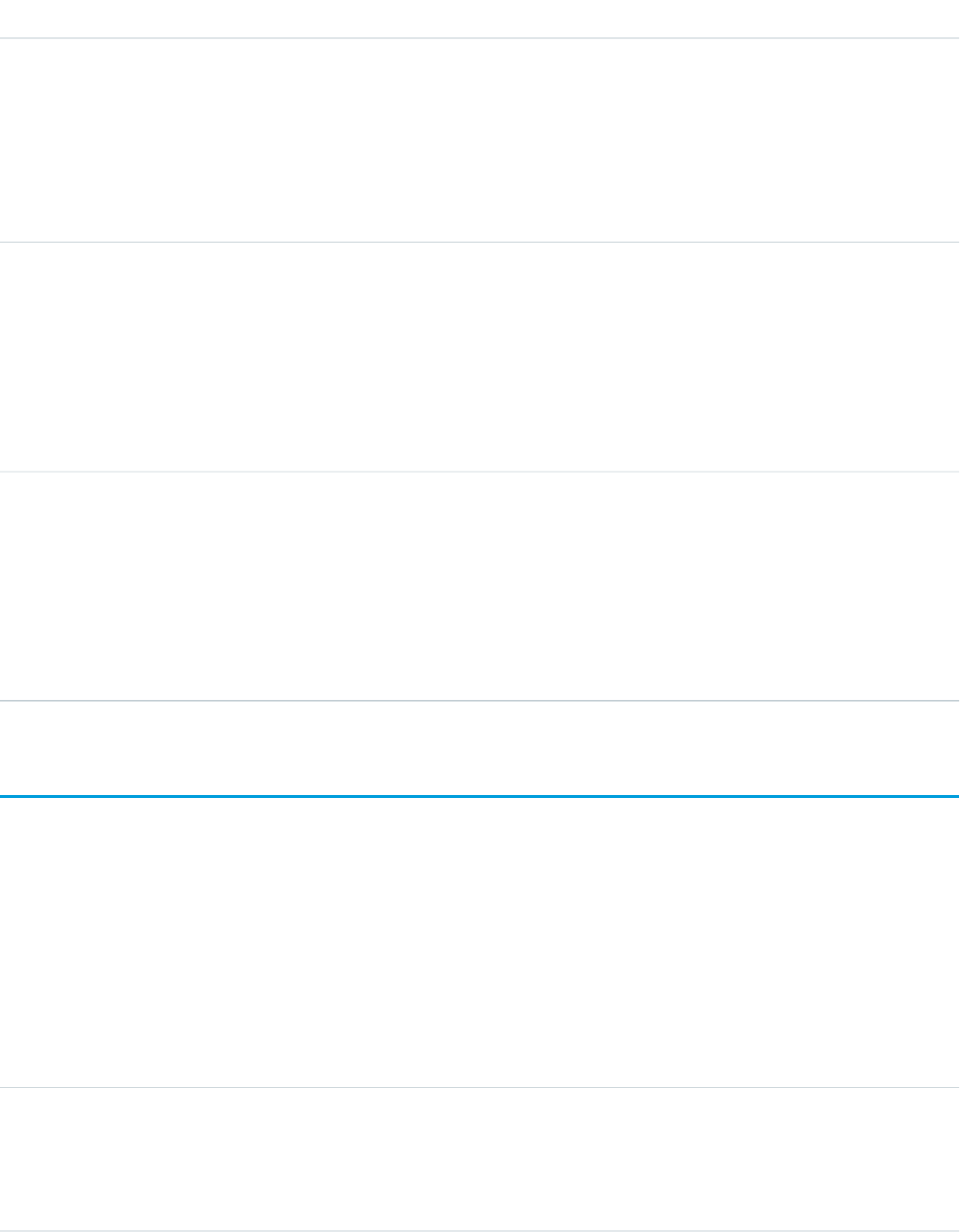
DetailsField Name
Type
textarea
RedemptionUrl
Properties
Create, Nillable, Update
Description
The URL that’s linked to the redemption
Type
int
UploadCodeColumn
Properties
Create, Filter, Group, Nillable, Sort, Update
Description
The column where the reward code is contained in the CSV file. The upload uses
the second value by default.
Type
int
UploadValueColumn
Properties
Create, Filter, Group, Nillable, Sort, Update
Description
The column where the reward value is contained in the CSV file. The upload uses
the third column by default.
WorkRewardFundTypeHistory
Represents the history of changes to the values in the fields of a WorkRewardFundType object.
Supported Calls
describeSObjects(), getDeleted(), getUpdated(), query(), retrieve()
Fields
DetailsField Name
Type
picklist
Field
Properties
Filter, Group, Restricted picklist, Sort
2207
WorkRewardFundTypeHistoryStandard Objects
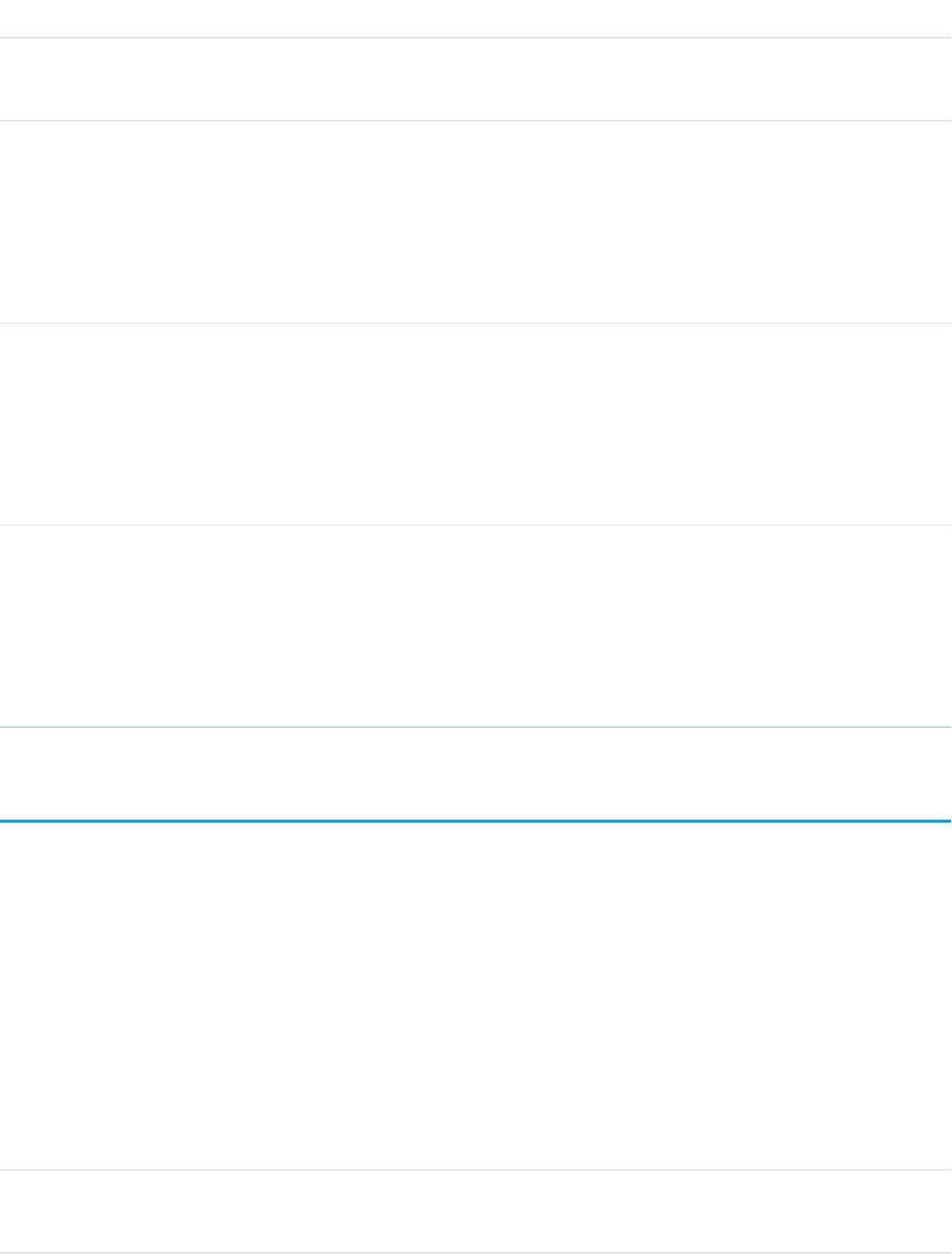
DetailsField Name
Description
The name of the field that was changed
Type
anyType
NewValue
Properties
Nillable, Sort
Description
The value of the changed field
Type
anyType
OldValue
Properties
Nillable, Sort
Description
The latest value of the field before it was changed
Type
reference
WorkRewardFundTypeId
Properties
Filter, Group, Sort
Description
The ID of the WorkRewardFundType
WorkRewardFundTypeShare
Represents a sharing entry on a WorkRewardFundType.
Supported Calls
create(), delete(), describeSObjects(), query(), retrieve(), update(), upsert()
Fields
The properties available for some fields depend on the default organization-wide sharing settings. The properties listed are true for the
default settings of such fields.
DetailsField Name
Type
picklist
AccessLevel
2208
WorkRewardFundTypeShareStandard Objects

DetailsField Name
Properties
Create, Filter, Group, Restricted picklist, Sort, Update
Description
The user’s or group’s level of access to the work reward fund type. The possible
values are:
•Read
•Edit
•All: This value is not valid when you create, update, or delete records.
This field must be set to an access level that is higher than the organization’s
default access level for WorkRewardFundType objects.
Type
reference
ParentId
Properties
Create, Filter, Group, Sort
Description
The ID of the WorkRewardFundType object that is associated with this sharing
entry.
Type
picklist
RowCause
Properties
Filter, Group, Restricted picklist, Sort
Description
The reason that this sharing entry exists. Read-only. You can create a value for
this field in API versions 32.0 and later with the correct organization-wide sharing
settings.
Valid values include:
•Owner: User is the owner of the WorkRewardFundType or is in a user role
above the WorkRewardFundType owner in the role hierarchy.
•Manual: User or group has access, because a user with “All” access manually
shared the WorkRewardFundType with the user or group.
•Rule: User or group has access via a WorkRewardFundType sharing rule.
Type
reference
UserOrGroupId
Properties
Create, Filter, Group, Sort
Description
The ID of the user or group that was given access to the WorkRewardFundType.
This field can’t be updated.
2209
WorkRewardFundTypeShareStandard Objects
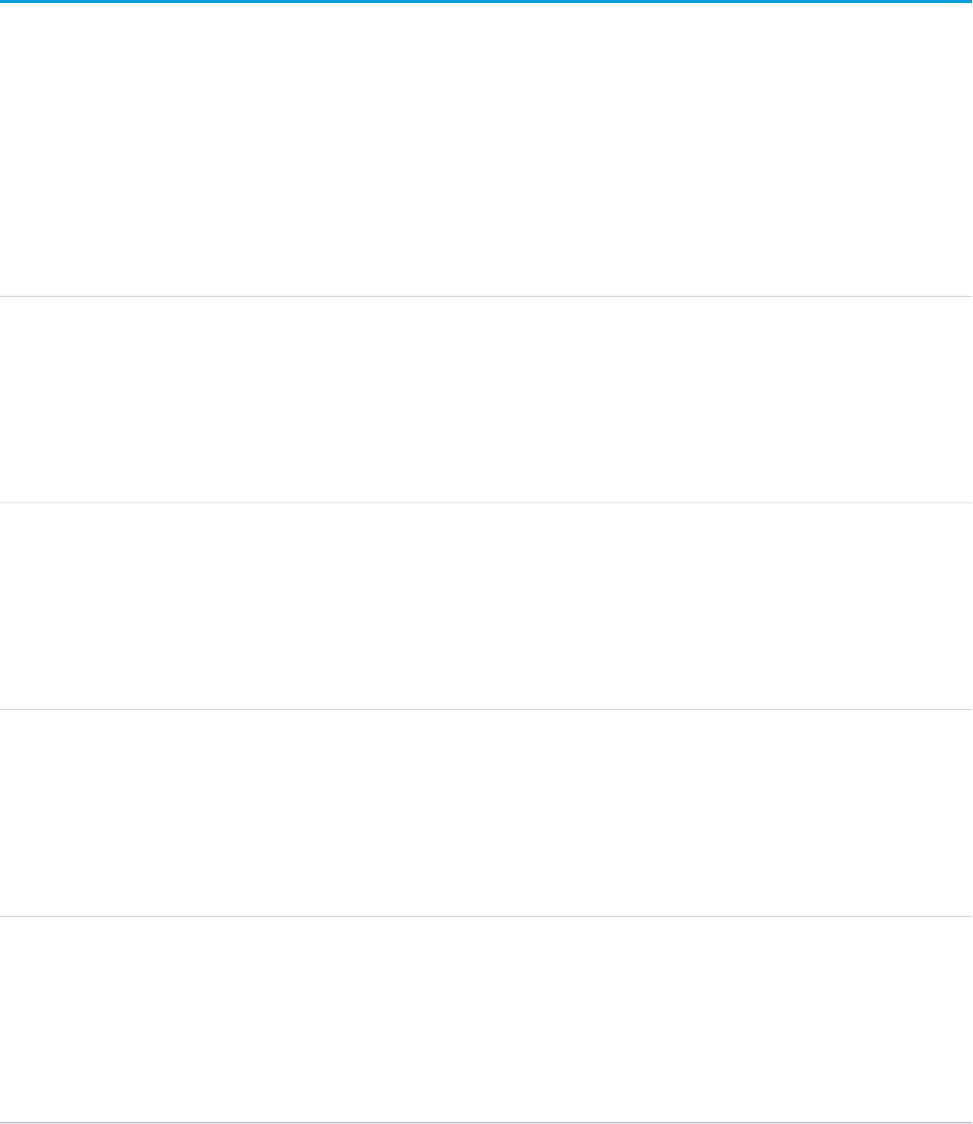
WorkRewardHistory
Represents the history of changes to the fields of a WorkReward.
Supported Calls
describeSObjects(), getDeleted(), getUpdated(), query(), retrieve()
Fields
DetailsField Name
Type
picklist
Field
Properties
Filter, Group, Restricted picklist, Sort
Description
The name of the field that was changed
Type
anyType
NewValue
Properties
Nillable, Sort
Description
The new value of the field that was changed
Type
anyType
OldValue
Properties
Nillable, Sort
Description
The latest value of the field before it was changed
Type
reference
WorkRewardId
Properties
Filter, Group, Sort
Description
The ID of the WorkReward
2210
WorkRewardHistoryStandard Objects
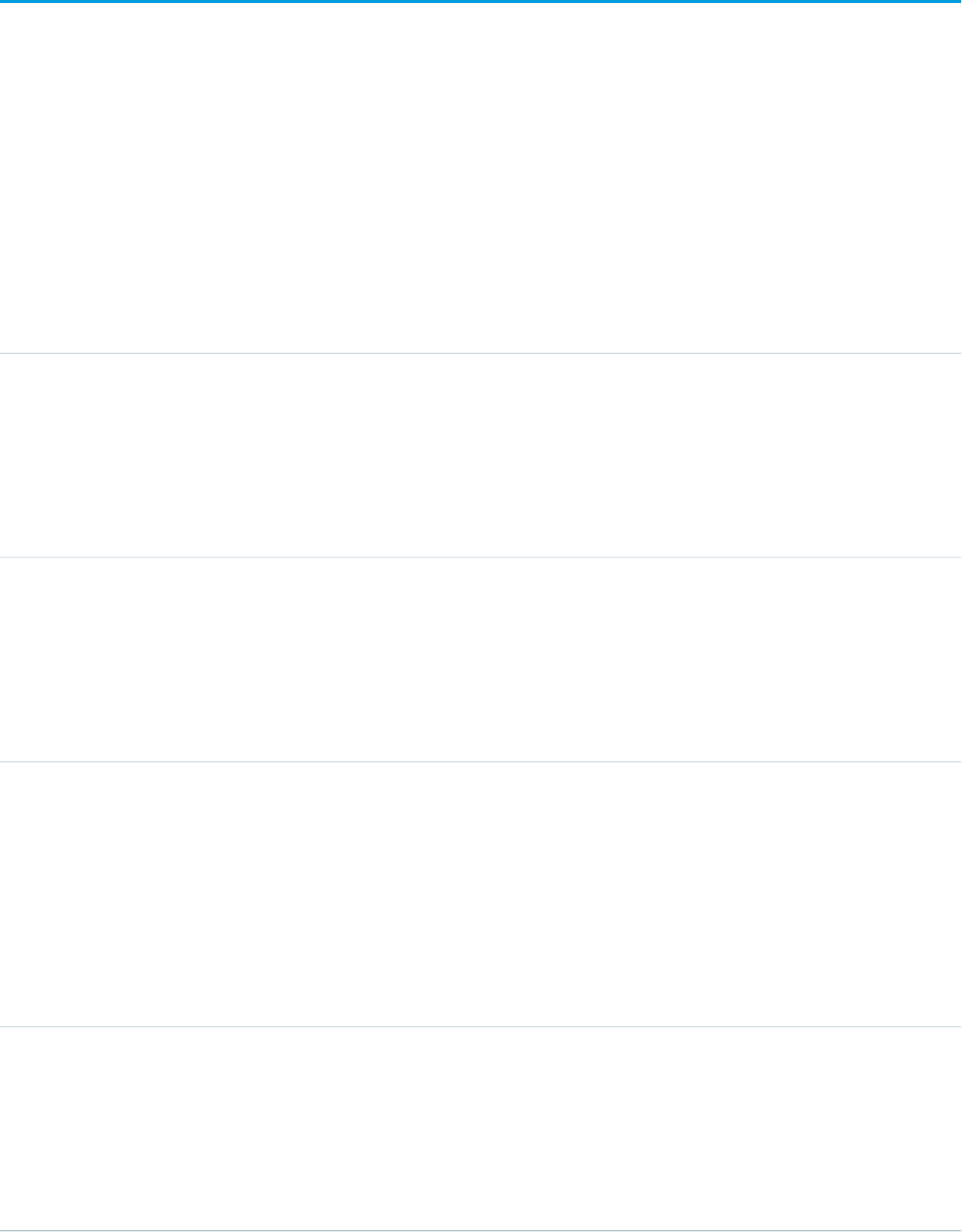
WorkRewardShare
Share records for WorkReward object.
Supported Calls
create(), delete(), describeSObjects(), query(), retrieve(), update(), upsert()
Fields
The properties available for some fields depend on the default organization-wide sharing settings. The properties listed are true for the
default settings of such fields.
DetailsField Name
Type
picklist
AccessLevel
Properties
Create, Filter, Group, Restricted picklist, Sort, Update
Description
CRUD Access Level (picklist values: Read Only, Read/Write, Owner).
Type
reference
ParentId
Properties
Create, Filter, Group, Sort
Description
ID for WorkReward record.
Type
picklist
RowCause
Properties
Filter, Group, Restricted picklist, Sort
Description
Owner or Manual sharing.
You can create a value for this field in API versions 32.0 and later with the correct
organization-wide sharing settings.
Type
reference
UserOrGroupId
Properties
Create, Filter, Group, Sort
Description
User or Group ID for WorkReward record.
2211
WorkRewardShareStandard Objects
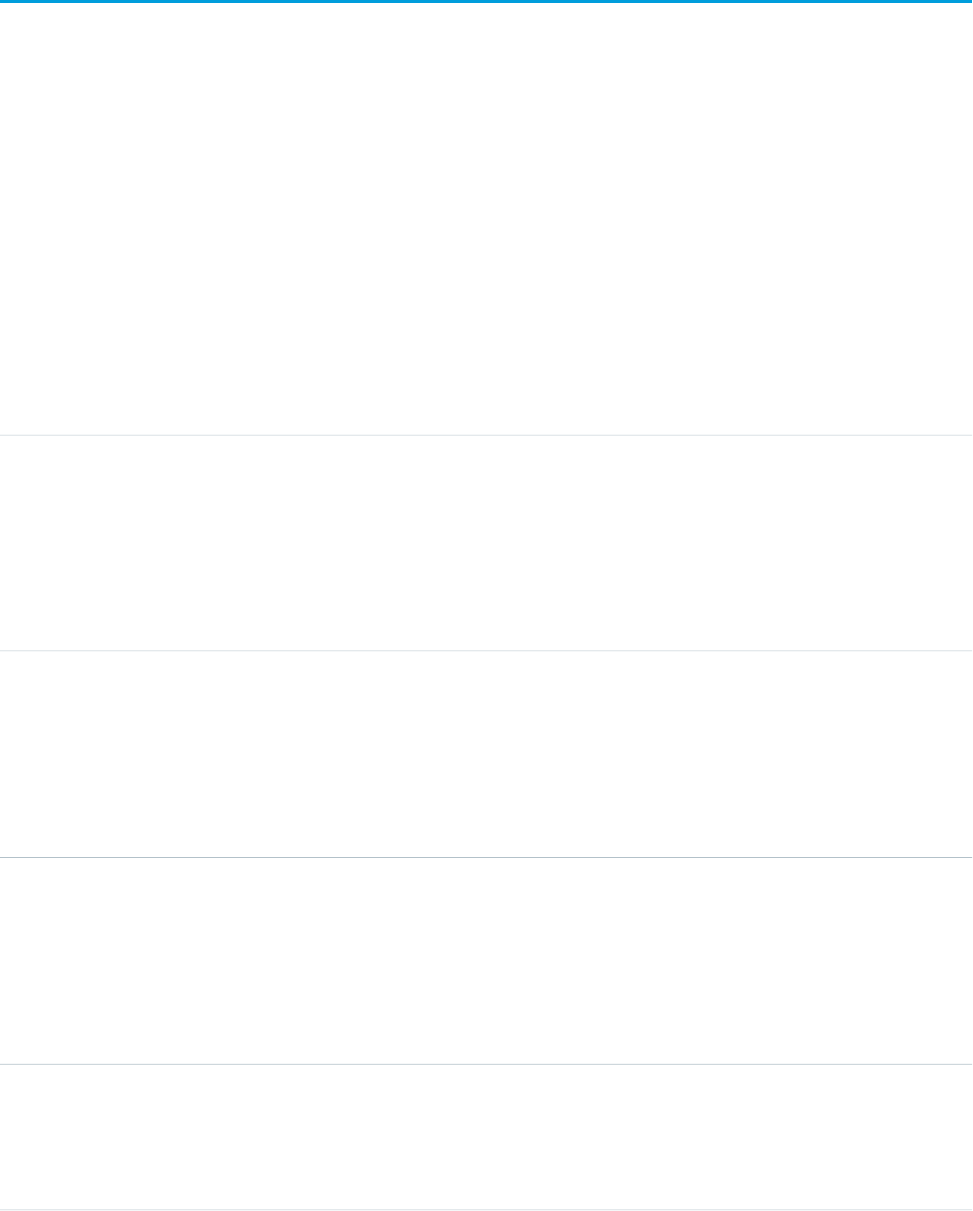
WorkThanks
Represents the source and message of a thanks post.
Supported Calls
create(), delete(), describeLayout(), describeSObjects(), getDeleted(), getUpdated(), query(),
retrieve(), undelete(), update(), upsert()
Additional Considerations and Related Objects
WorkBadge is a lookup to WorkThanks. Each WorkBadge record must derive a SourceId from WorkThanks.
Fields
DetailsField Name
Type
reference
FeedItemId
Properties
Filter, Group, Nillable, Sort
Description
ID of the FeedItem related to the thanks badge.
Type
reference
GiverId
Properties
Create, Filter, Group, Sort
Description
Salesforce user ID for the giver of the Thanks record.
Type
textarea
Message
Properties
Create
Description
Required. Message associated with the Thanks record.
Type
reference
NetworkId
Properties
Create, Filter, Group, Nillable, Sort, Update
2212
WorkThanksStandard Objects

DetailsField Name
Description
The ID of the community that this WorkThanks is associated with. This field is
available only if Salesforce Communities is enabled in your organization.
Type
reference
OwnerId
Properties
Create, Defaulted on create, Filter, Group, Sort, Update
Description
Salesforce user ID for the owner of the badge record (typically the same user as
the giver of the record).
WorkThanksShare
Share records for WorkThanks object.
Supported Calls
create(), delete(), describeSObjects(), query(), retrieve(), update(), upsert()
Fields
The properties available for some fields depend on the default organization-wide sharing settings. The properties listed are true for the
default settings of such fields.
DetailsField Name
Type
picklist
AccessLevel
Properties
Create, Filter, Group, Restricted picklist, Sort, Update
Description
CRUD Access Level (picklist values: Read Only, Read/Write, Owner).
Type
reference
ParentId
Properties
Create, Filter, Group, Sort
Description
ID for WorkThanks record.
2213
WorkThanksShareStandard Objects
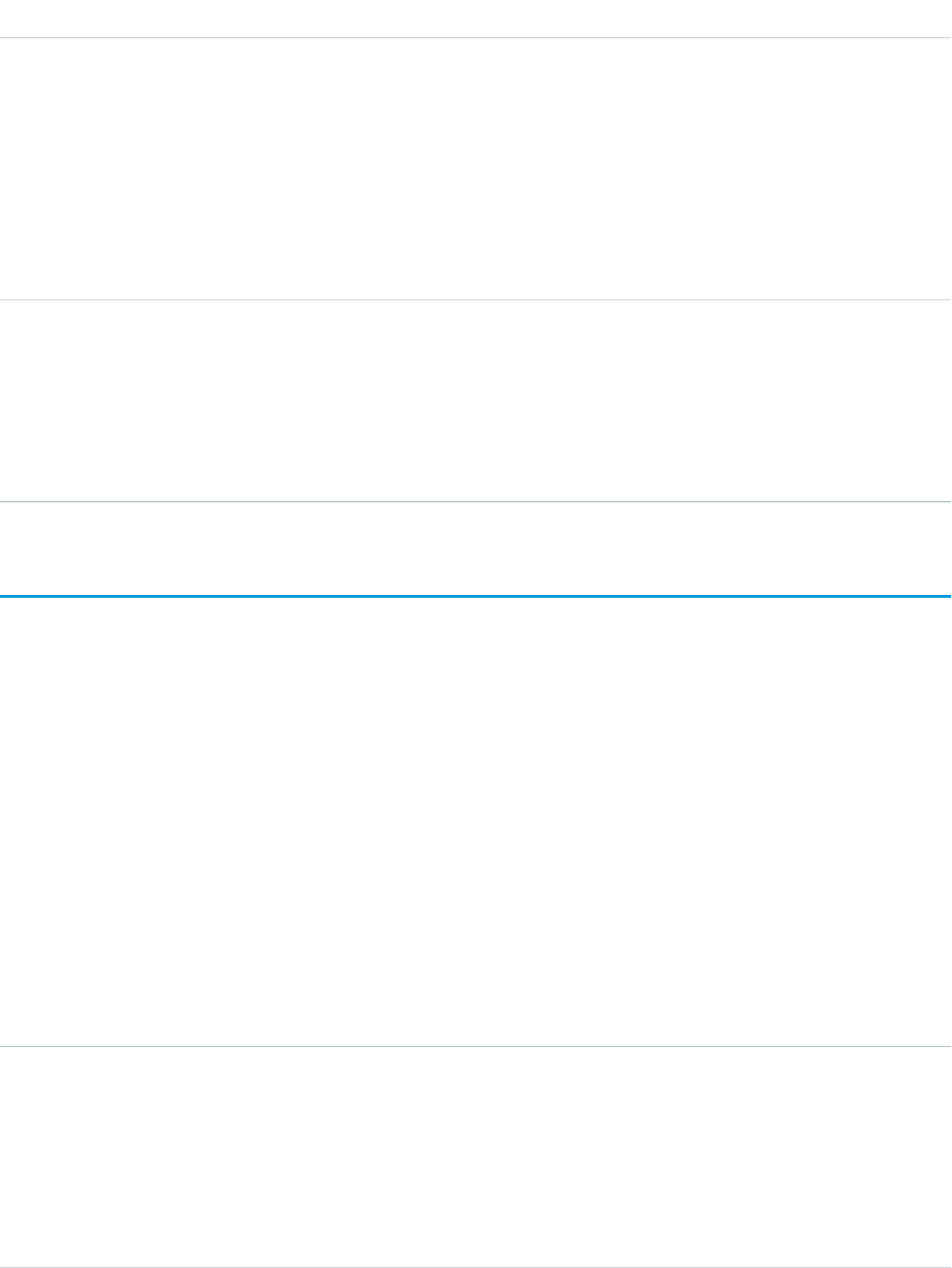
DetailsField Name
Type
picklist
RowCause
Properties
Filter, Group, Restricted picklist, Sort
Description
Owner or Manual sharing.
You can create a value for this field in API versions 32.0 and later with the correct
organization-wide sharing settings.
Type
reference
UserOrGroupId
Properties
Create, Filter, Group, Sort
Description
User or Group ID for WorkThanks record.
WorkType
Represents a type of work to be performed. Work types are templates that can be applied to work order or work order line items. This
object is available in API version 38.0 and later.
Supported Calls
create(), delete(), describeLayout(), describeSObjects(), getDeleted(), getUpdated(), query(), retrieve(), search(),
undelete(), update(), upsert()
Special Access Rules
Field Service Lightning must be enabled.
Fields
DetailsField Name
Type
textarea
Description
Properties
Create, Nillable, Update
Description
The description of the work type. Try to add details about the task or tasks that
this work type represents.
2214
WorkTypeStandard Objects
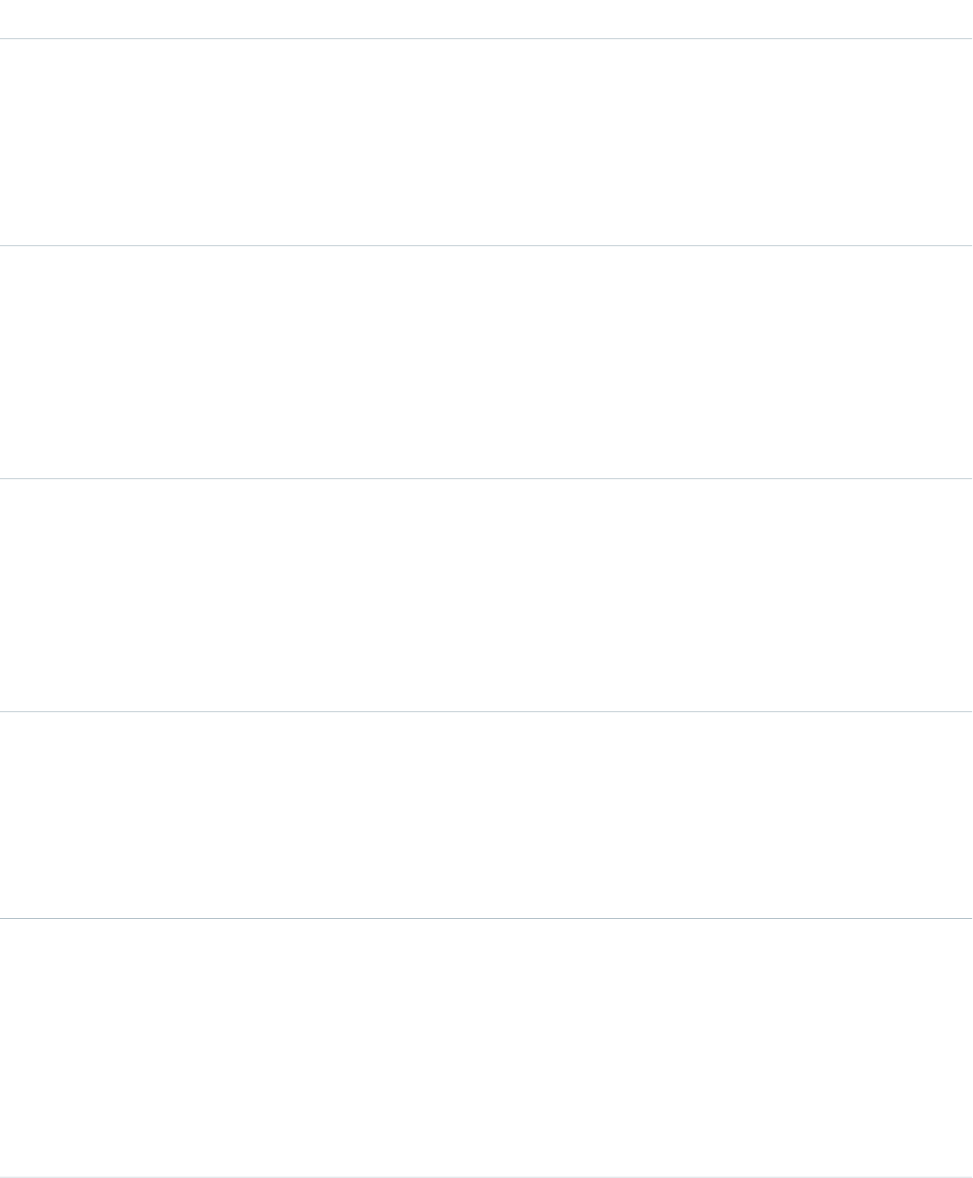
DetailsField Name
Type
picklist
DurationType
Properties
Create, Filter, Group, Defaulted on create, Restricted picklist, Sort, Update
Description
The unit of the Estimated Duration: Minutes or Hours.
Type
double
EstimatedDuration
Properties
Create, Filter, Group, Nillable, Sort, Update
Description
The estimated length of the work. The estimated duration is in minutes or hours
based on the value selected in the Duration Type field.
Type
dateTime
LastReferencedDate
Properties
Filter, Nillable, Sort
Description
The date when the work type was last modified. Its label in the user interface is
Last Modified Date.
Type
dateTime
LastViewedDate
Properties
Filter, Nillable, Sort
Description
The date when the work type was last viewed by the current user.
Type
string
Name
Properties
Create, Filter, Group, Sort, Update
Description
The name of the work type. Try to use a name that helps users quickly understand
the type of work orders that can be created from the work type. For example,
“Annual Refrigerator Maintenance” or “Valve Replacement.”
Type
boolean
ShouldAutoCreateSvcAppt
2215
WorkTypeStandard Objects
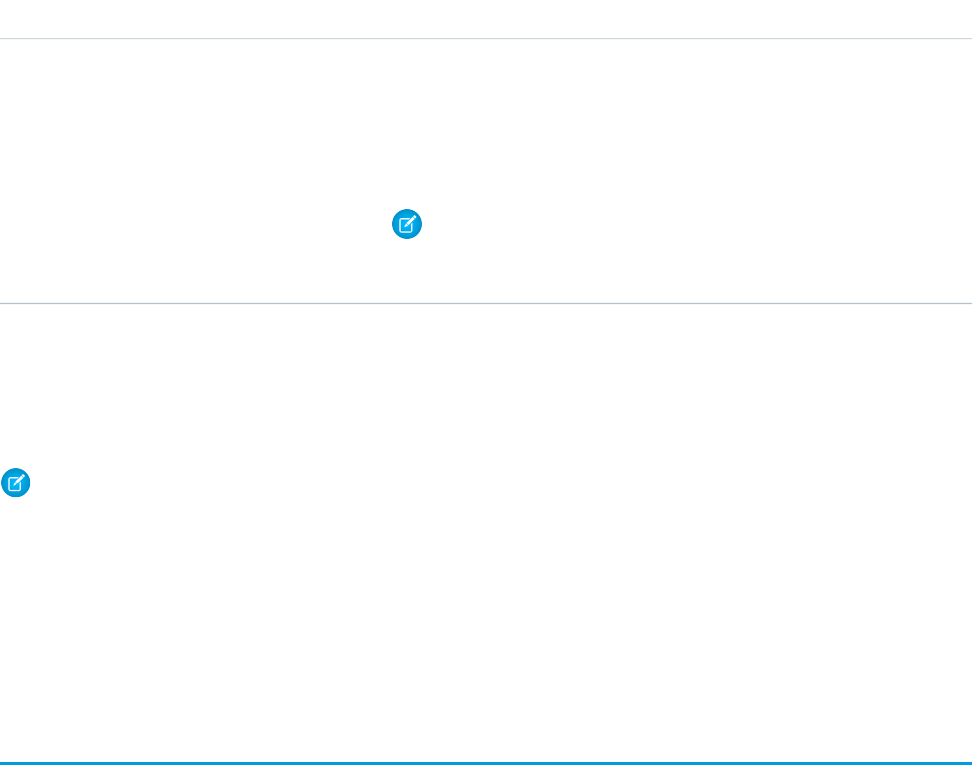
DetailsField Name
Properties
Create, Filter, Group, Defaulted on create, Sort, Update
Description
Select this option to have a service appointment automatically created on work
orders and work order line items that use the work type.
Note: By default, the Due Date on auto-created service appointments is
seven days after the created date. Admins can adjust this offset from the
Field Service Settings page in Setup.
Usage
To apply a work type to a work order or work order line item, select the work type in the Work Type lookup field on the record. When
you add a work type, the work order or work order line item inherits the work type’s duration values and required skills.
Note:
•If needed, you can update the duration values and required skills on a work order or work order line item after they’re inherited
from the work type.
•If a work order or work order line item already has required skills, associating it with a work type doesn’t cause it to inherit the
work type’s required skills.
•Customizations to required skills, such as validation rules or Apex triggers, are not carried over from work types to work orders
and work order line items.
WorkTypeFeed
Represents a single feed item on a work type record detail page. This object is available in API version 38.0 and later.
A work type feed shows changes to tracked fields on a work type record. It also shows posts and comments about the record. It’s a useful
way to stay up to date with changes made to work types in Salesforce.
Supported Calls
delete(), getDeleted(), getUpdated(), query(), retrieve()
Special Access Rules
Field Service Lightning must be enabled in your organization, and you can delete all feed items you created. To delete feed items you
didn’t create, you must have one of these permissions:
•“Modify All Data”
•“Modify All” on the Operating Hours object
•“Moderate Chatter”
2216
WorkTypeFeedStandard Objects
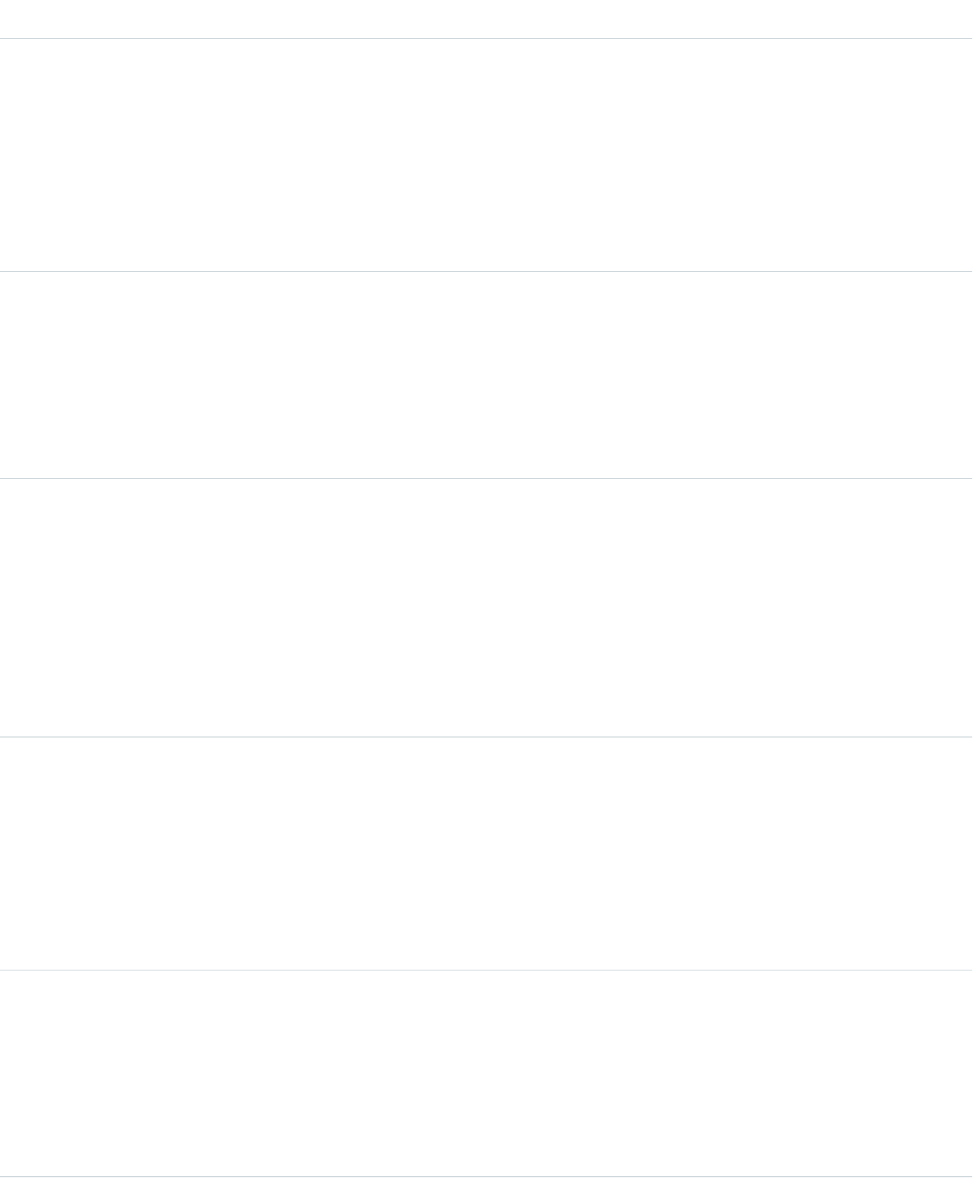
Fields
DetailsField Name
Type
textarea
Body
Properties
Nillable, Sort
Description
The message that appears in the feed. Required when Type is TextPost.
Optional when Type is ContentPost orLinkPost.
Type
int
CommentCount
Properties
Filter, Group, Sort
Description
The number of comments associated with this feed item.
Type
reference
InsertedById
Properties
Group, Nillable, Sort
Description
ID of the user who added this object to the feed. For example, if an application
migrates posts and comments from another application into a feed, the value is
set to the ID of the logged-in user.
Type
boolean
IsRichText
Properties
Defaulted on create, Filter, Group, Sort
Description
true indicates that the body of the feed contains rich text. false indicates
that the post is rendered as plain text.
Type
int
LikeCount
Properties
Filter, Group, Sort
Description
The number of feed likes associated with this feed item.
2217
WorkTypeFeedStandard Objects
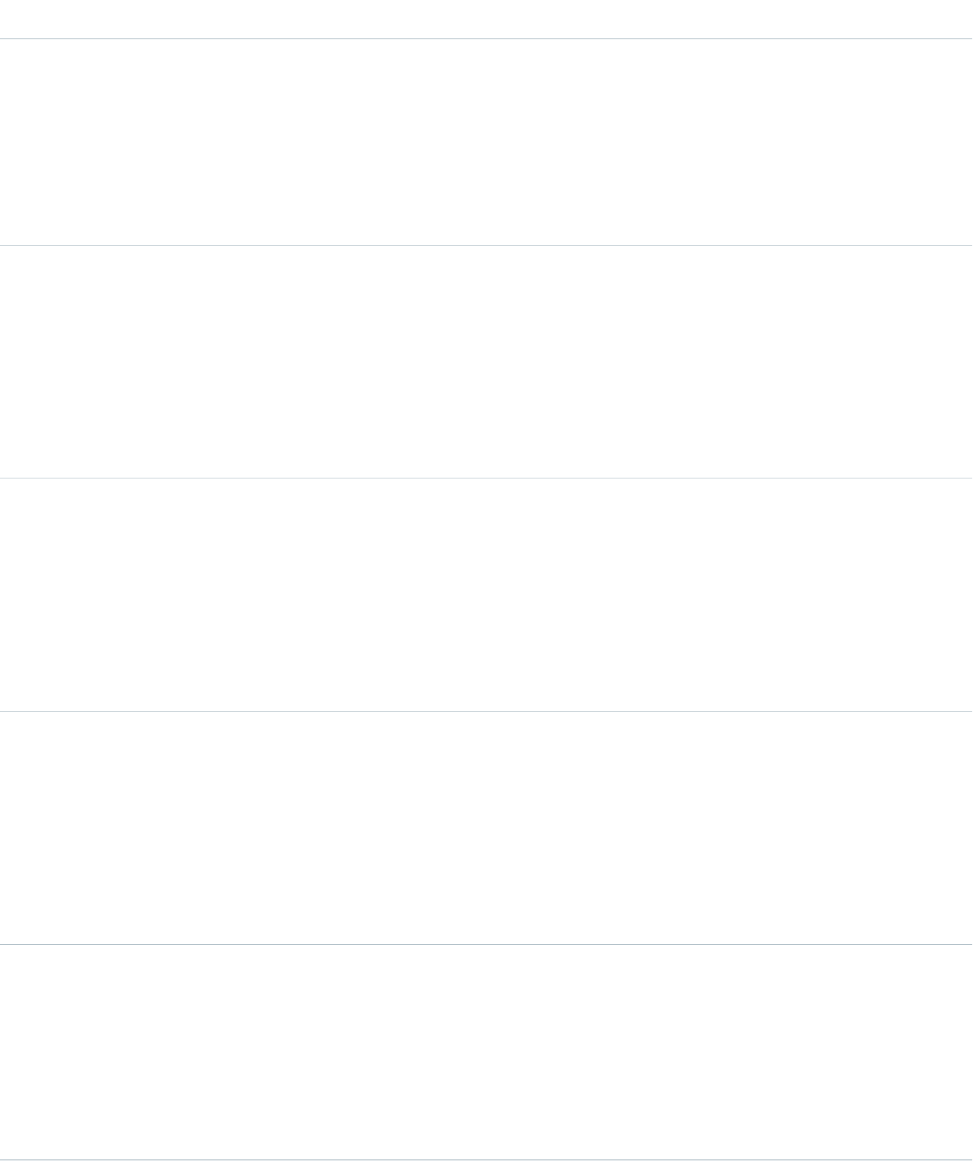
DetailsField Name
Type
url
LinkUrl
Properties
Nillable, Sort
Description
The URL of a link post.
Type
reference
ParentId
Properties
Filter, Group, Sort
Description
ID of the work type record tracked in the feed. The feed is displayed on the detail
page for this record.
Type
reference
RelatedRecordId
Properties
Group, Nillable, Sort
Description
ID of the ContentVersion object associated with a content post. This field
is null for all posts, except ContentPost.
Type
string
Title
Properties
Group, Nillable, Sort
Description
The title of the feed item. When the Type is LinkPost, the Link URL is the
URL, and this field is the link name.
Type
picklist
Type
Properties
Filter, Group, Nillable, Restricted picklist, Sort
Description
The type of feed item.
2218
WorkTypeFeedStandard Objects

WorkTypeHistory
Represents the history of changes made to tracked fields on a work type. This object is available in API version 38.0 and later.
Supported Calls
describeSObjects(), getDeleted(), getUpdated(), query(), retrieve()
Special Access Rules
Field Service Lightning must be enabled.
Fields
DetailsField Name
Type
picklist
Field
Properties
Filter, Group, Restricted picklist, Sort
Description
The name of the field that was changed.
Type
anyType
NewValue
Properties
Nillable, Sort
Description
The new value of the field that was changed.
Type
anyType
OldValue
Properties
Nillable, Sort
Description
The value of the field before it was changed.
Type
reference
WorkTypeId
Properties
Filter, Group, Sort
2219
WorkTypeHistoryStandard Objects
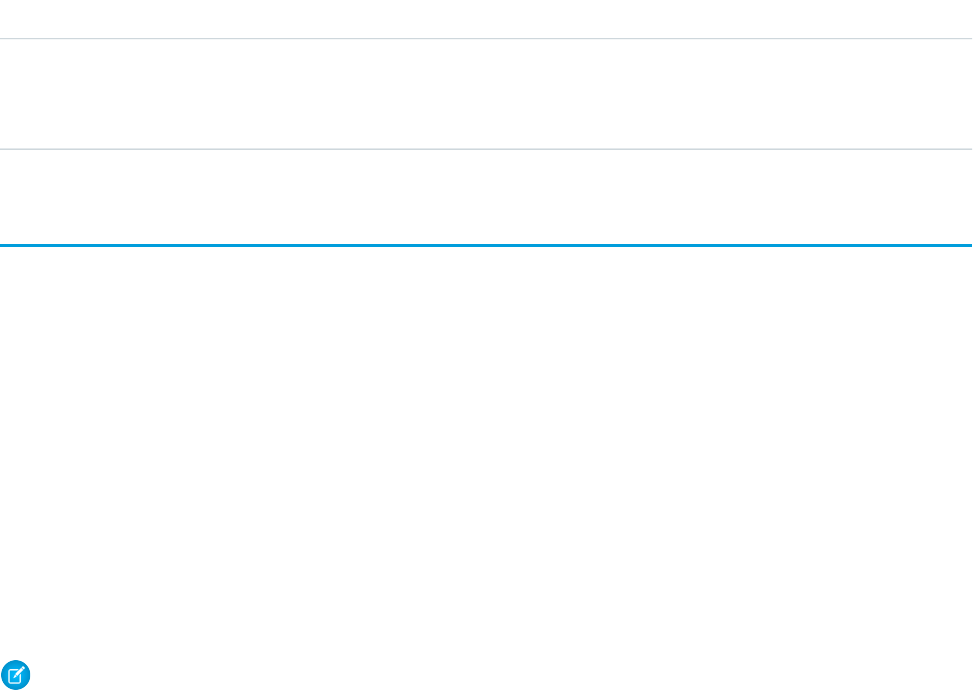
DetailsField Name
Description
ID of the work type being tracked. The history is displayed on the detail page for
this record.
Reusable Terms for API Objects
API Version Availability.
This object is available in API version 39.0 and later.
This object is available in API version 38.0 and later.
This object is available in API version 37.0 and later.
This object is available in API version 27.0 and later.
This object is available in API version 21.0 and later.
This object is available in API version 20.0 and later.
This object is available in API version 18.0 and later.
API Reusables
Note: To programmatically update owner sharing rules, we recommend that you use Metadata API. Contact Salesforce customer
support to enable access to this object for your org.
2220
Reusable Terms for API ObjectsStandard Objects
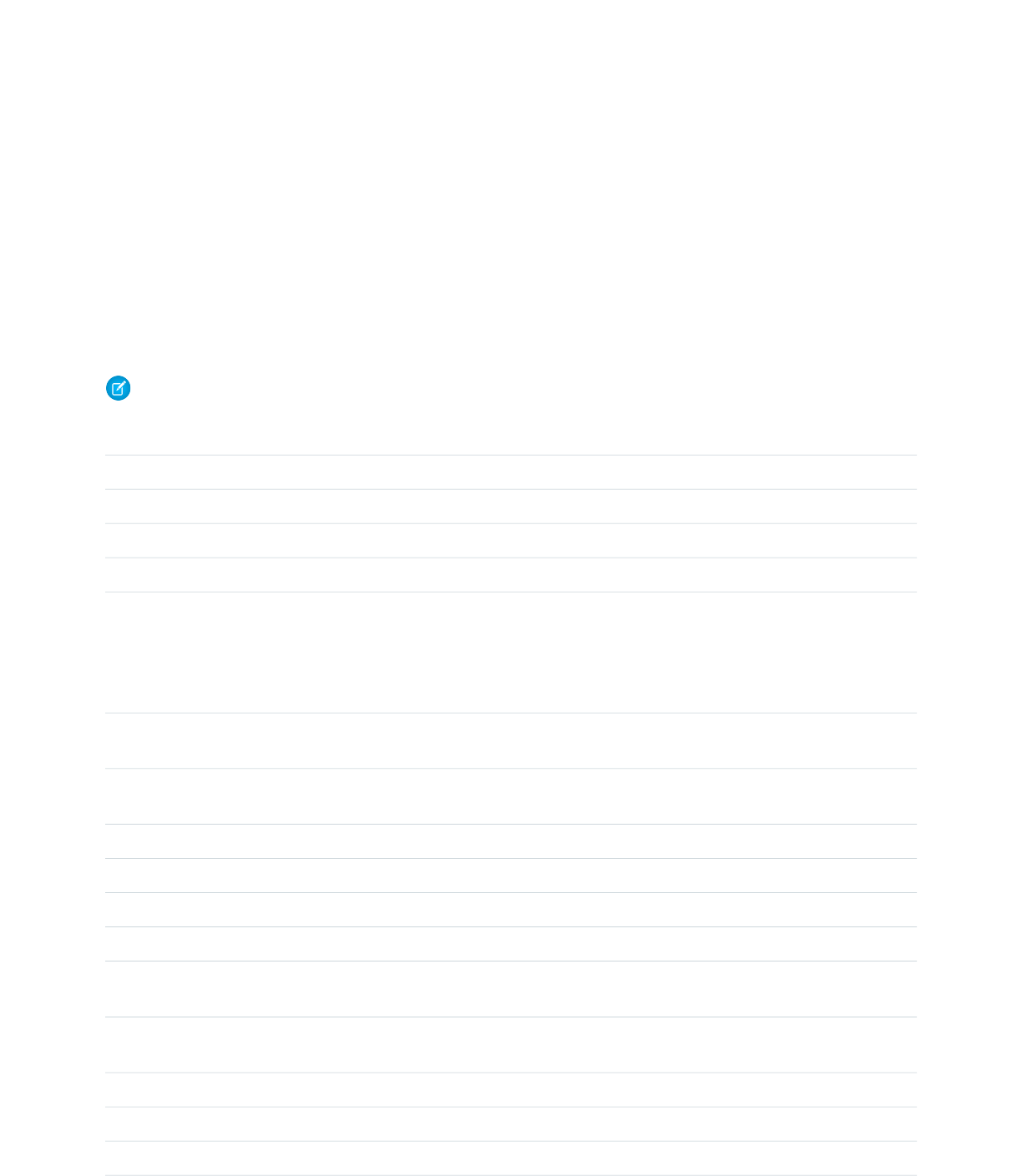
CHAPTER 9 Core Calls
The following table lists supported calls in the API in alphabetical order, and provides a brief description for each. Click a call name to
see syntax, usage, and more information for that call.
Note: For a list of API utility calls, see Utility Calls, and for a list of describe calls, see Describe Calls.
DescriptionCall
Converts a Lead into an Account, Contact, or (optionally) an Opportunity.convertLead()
Adds one or more new individual objects to your organization’s data.create()
Deletes one or more individual objects from your organization’s data.delete()
Delete records from the recycle bin immediately.emptyRecycleBin()
Performs rule-based searches for duplicate records. The input is an array of sObject, each of
which specifies the values to search for and the type of object that supplies the duplicate rules.
findDuplicates() on page 2248
The output identifies the detected duplicates for each object that supplies the duplicate rules.
findDuplicates() applies the rules to the values to do the search. The output identifies
the detected duplicates for each sObject.
Retrieves the IDs of individual objects of the specified object that have been deleted since the
specified time. For information on IDs, see ID Field Type.
getDeleted()
Retrieves the IDs of individual objects of the specified object that have been updated since
the specified time. For information on IDs, see ID Field Type.
getUpdated()
Ends one or more sessions specified by sessionId.invalidateSessions()
Logs in to the login server and starts a client session.login()
Ends the session of the logged-in user.logout()
Merges records of the same object type.merge()
Submits an array of approval process instances for approval, or processes an array of approval
process instances to be approved, rejected, or removed.
process()
Executes a query against the specified object and returns data that matches the specified
criteria.
query()
Same as query(), but includes deleted and archived items.queryAll()
Retrieves the next batch of objects from a query.queryMore()
Retrieves one or more objects based on the specified object IDs.retrieve()
2221
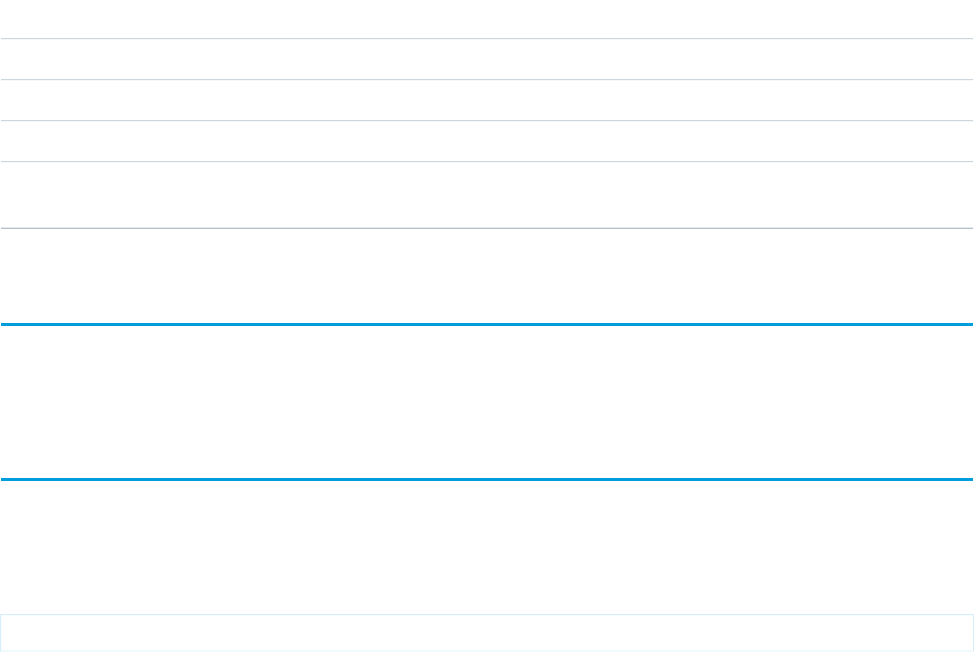
DescriptionCall
Executes a text search in your organization’s data.search()
Undelete records identified with queryAll().undelete()
Updates one or more existing objects in your organization’s data.update()
Creates new objects and updates existing objects; matches on a custom field to determine
the presence of existing objects.
upsert()
Samples
The samples in this section are based on the enterprise WSDL file. They assume that you have already imported the WSDL file and created
a connection. To learn how to do so, see the Quick Start tutorial.
convertLead()
Converts a Lead into an Account, Contact, or (optionally) an Opportunity.
Syntax
LeadConvertResult[] = connection.convertLead(leadConverts LeadConvert[]);
Usage
Use convertLead() to convert a Lead into an Account and Contact, as well as (optionally) an Opportunity. To convert a Lead, your
client application must be logged in with the “Convert Leads” permission and the “Edit” permission on leads, as well as “Create” and
“Edit” on the Account, Contact, and Opportunity objects.
This call provides an easy way to convert the information in a qualified lead to a new or updated account, contact, and opportunity. Your
organization can set its own guidelines for determining when a lead is qualified, but typically, a lead can be converted as soon as it
becomes a real opportunity that you want to forecast.
If data is merged into existing account and contact objects, then only empty fields in the target object are overwritten—existing data
(including IDs) are not overwritten. The only exception to this is if your client application sets overwriteLeadSource to true,
in which case the LeadSource field in the target Contact object will be overwritten with the contents of the LeadSource field
in the source Lead object.
When converting leads, consider the following rules and guidelines:
Field Mappings
The system automatically maps standard lead fields to standard account, contact, and opportunity fields. For custom lead fields, your
Salesforce administrator can specify how they map to custom account, contact, and opportunity fields.
2222
convertLead()Core Calls
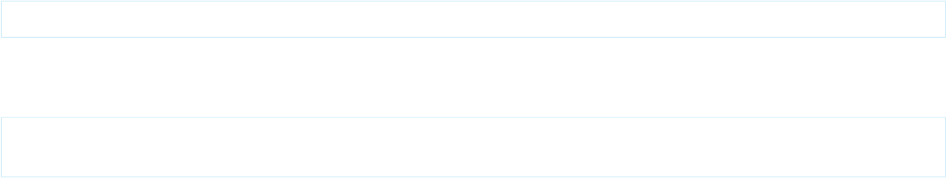
Record Types
If the organization uses record types, the default record type of the new owner is assigned to records created during lead conversion.
For more information about record types, see the Salesforce online help.
Picklist Values
The system assigns the default picklist values for the account, contact, and opportunity when mapping any standard lead picklist fields
that are blank. If your organization uses record types, blank values are replaced with the default picklist values of the new record owner.
String Values
Starting with API version 15.0, if you specify a value for a field that contains a string, and the value is too big for the field, the call fails and
an error is returned. In previous versions of the API the value was truncated and the call succeeded. If you wish to keep the old behavior
with versions 15.0 and later, use the AllowFieldTruncationHeader SOAP header.
Errors
If any of the leads fail to convert as part of a bulk operation, the lead conversion is retried for each lead individually.
Automatic Subscriptions for Chatter Feeds
When you convert a lead into a new account, contact, and opportunity, the lead owner is unsubscribed from the lead account. The lead
owner, the owner of the generated records, and users that were subscribed to the lead aren’t automatically subscribed to the generated
records, unless they have automatic subscriptions enabled in their Chatter feed settings. They must have automatic subscriptions enabled
to see changes to the account, contact, and opportunity records in their news feed.
A user can subscribe to a record or to another user. Changes to the record and updates from the users are displayed in the Chatter feed
on the user's home page, which is a useful way to stay up-to-date with other users and with changes made to records in Salesforce.
Feeds are available in API version 18.0 and later.
Basic Steps for Converting Leads
Converting leads involves the following basic steps:
1. The client application determines the IDs of any lead(s) to be converted.
2. Optionally, the client application determines the IDs of any account(s) to merge the lead into. The client application can use SOSL
or SOQL to search for accounts that match the lead name, as in the following example:
select id, name from account where name='CompanyNameOfLeadBeingMerged'
3. Optionally, the client application determines the IDs of contact(s) to merge the lead into. The client application can use SOSL or
SOQL to search for contacts that match the lead contact name, as in the following example:
select id, name from contact where firstName='FirstName' and lastName='LastName' and
accountId = '001...'
4. Optionally, the client application determines whether opportunities should be created from the leads.
2223
convertLead()Core Calls

5. The client application queries the LeadStatus table to obtain all of the possible converted status options (
SELECT Id, MasterLabel FROM LeadStatus WHERE IsConverted=true
), and then selects a value for the Converted Status.
6. The client application calls convertLead().
7. The client application iterates through the returned result(s) and examine each LeadConvertResult object to determine whether
conversion succeeded for each lead.
8. As an optional best practice, the client application creates tasks in which the WhoId is the ContactId and, if an opportunity is
created, the WhatId is the OpportunityId.
9. Optionally, when converting leads owned by a queue, the owner must be specified. This is because accounts and contacts cannot
be owned by a queue. Even if you are specifying an existing account or contact, you must still specify an owner.
Sample Code—Java
This sample shows how to convert leads. It creates two leads and converts them. Next, it iterates through the lead conversion results
and writes the IDs of the account, contact, and opportunity created for each lead.
public String[] convertLeadRecords() {
String[] result = new String[4];
try {
// Create two leads to convert
Lead[] leads = new Lead[2];
Lead lead = new Lead();
lead.setLastName("Mallard");
lead.setFirstName("Jay");
lead.setCompany("Wingo Ducks");
lead.setPhone("(707) 555-0328");
leads[0] = lead;
lead = new Lead();
lead.setLastName("Platypus");
lead.setFirstName("Ogden");
lead.setCompany("Denio Water Co.");
lead.setPhone("(775) 555-1245");
leads[1] = lead;
SaveResult[] saveResults = connection.create(leads);
// Create a LeadConvert array to be used
// in the convertLead() call
LeadConvert[] leadsToConvert = new LeadConvert[saveResults.length];
for (int i = 0; i < saveResults.length; ++i) {
if (saveResults[i].isSuccess()) {
System.out
.println("Created new Lead: " + saveResults[i].getId());
leadsToConvert[i] = new LeadConvert();
leadsToConvert[i].setConvertedStatus("Closed - Converted");
leadsToConvert[i].setLeadId(saveResults[i].getId());
result[0] = saveResults[i].getId();
}else {
System.out.println("\nError creating new Lead: "
2224
convertLead()Core Calls
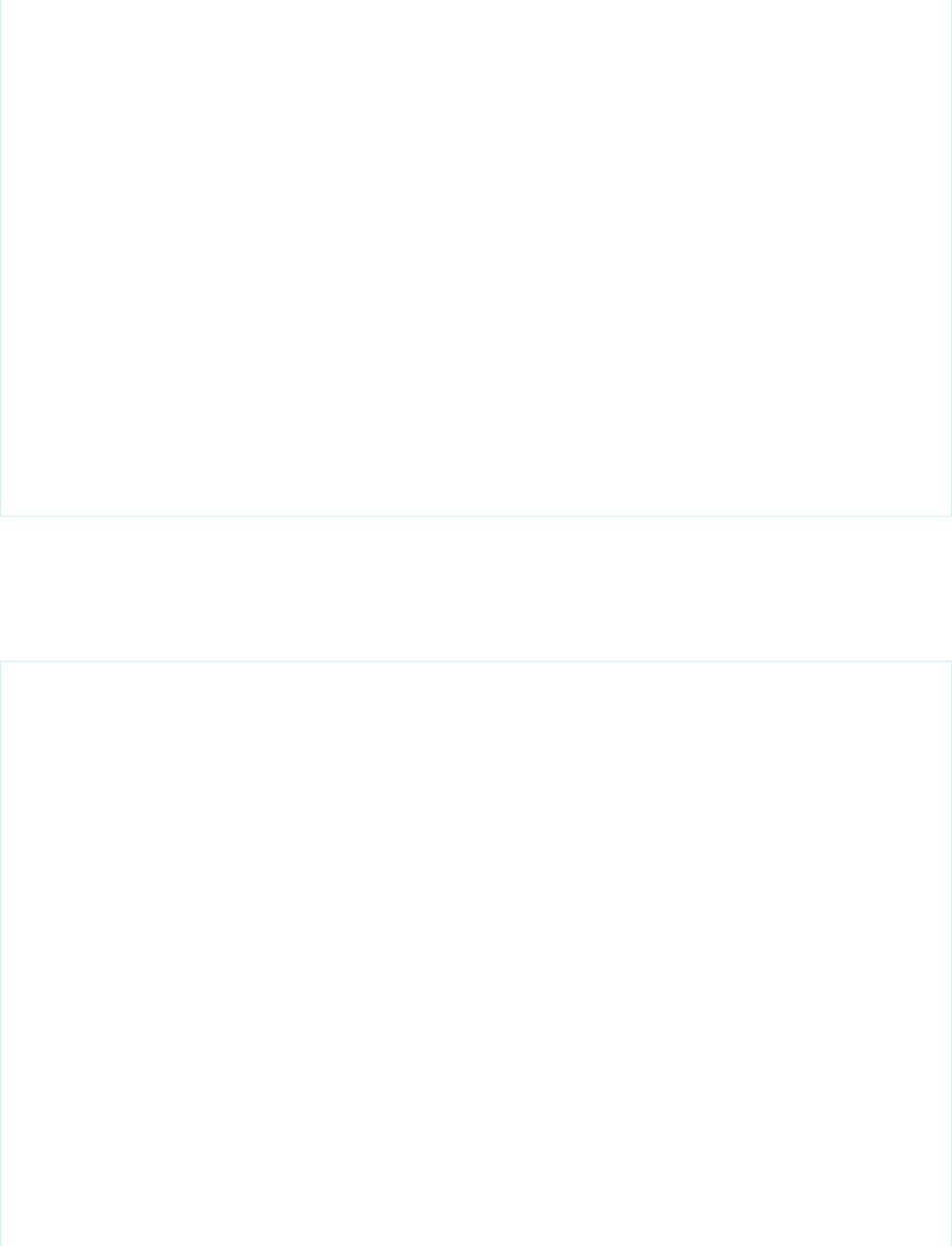
+ saveResults[i].getErrors()[0].getMessage());
}
}
// Convert the leads and iterate through the results
LeadConvertResult[] lcResults = connection.convertLead(leadsToConvert);
for (int j = 0; j < lcResults.length; ++j) {
if (lcResults[j].isSuccess()) {
System.out.println("Lead converted successfully!");
System.out.println("Account ID: " + lcResults[j].getAccountId());
System.out.println("Contact ID: " + lcResults[j].getContactId());
System.out.println("Opportunity ID: "
+ lcResults[j].getOpportunityId());
}else {
System.out.println("\nError converting new Lead: "
+ lcResults[j].getErrors()[0].getMessage());
}
}
}catch (ConnectionException ce) {
ce.printStackTrace();
}
return result;
}
Sample Code—C#
This sample shows how to convert leads. It creates two leads and converts them. Next, it iterates through the lead conversion results
and writes the IDs of the account, contact, and opportunity created for each lead.
public String[] convertLeadRecords()
{
String[] result = new String[4];
try
{
// Create two leads to convert
Lead[] leads = new Lead[2];
Lead lead = new Lead();
lead.LastName = "Mallard";
lead.FirstName = "Jay";
lead.Company = "Wingo Ducks";
lead.Phone = "(707) 555-0328";
leads[0] = lead;
lead = new Lead();
lead.LastName = "Platypus";
lead.FirstName = "Ogden";
lead.Company = "Denio Water Co.";
lead.Phone = "(775) 555-1245";
leads[1] = lead;
SaveResult[] saveResults = binding.create(leads);
// Create a LeadConvert array to be used
// in the convertLead() call
LeadConvert[] leadsToConvert =
new LeadConvert[saveResults.Length]; ;
2225
convertLead()Core Calls

for (int i = 0; i < saveResults.Length; ++i)
{
if (saveResults[i].success)
{
Console.WriteLine("Created new Lead: " +
saveResults[i].id);
leadsToConvert[i] =new LeadConvert();
leadsToConvert[i].convertedStatus = "Closed - Converted";
leadsToConvert[i].leadId = saveResults[i].id;
result[0] = saveResults[i].id;
}
else
{
Console.WriteLine("\nError creating new Lead: " +
saveResults[i].errors[0].message);
}
}
// Convert the leads and iterate through the results
LeadConvertResult[] lcResults =
binding.convertLead(leadsToConvert);
for (int j = 0; j < lcResults.Length; ++j)
{
if (lcResults[j].success)
{
Console.WriteLine("Lead converted successfully!");
Console.WriteLine("Account ID: " +
lcResults[j].accountId);
Console.WriteLine("Contact ID: " +
lcResults[j].contactId);
Console.WriteLine("Opportunity ID: " +
lcResults[j].opportunityId);
}
else
{
Console.WriteLine("\nError converting new Lead: " +
lcResults[j].errors[0].message);
}
}
}
catch (SoapException e)
{
Console.WriteLine("An unexpected error has occurred: " +
e.Message + "\n" + e.StackTrace);
}
return result;
}
LeadConvert Arguments
This call accepts an array of LeadConvert objects (100 maximum). A LeadConvert object contains the following properties.
2226
convertLead()Core Calls
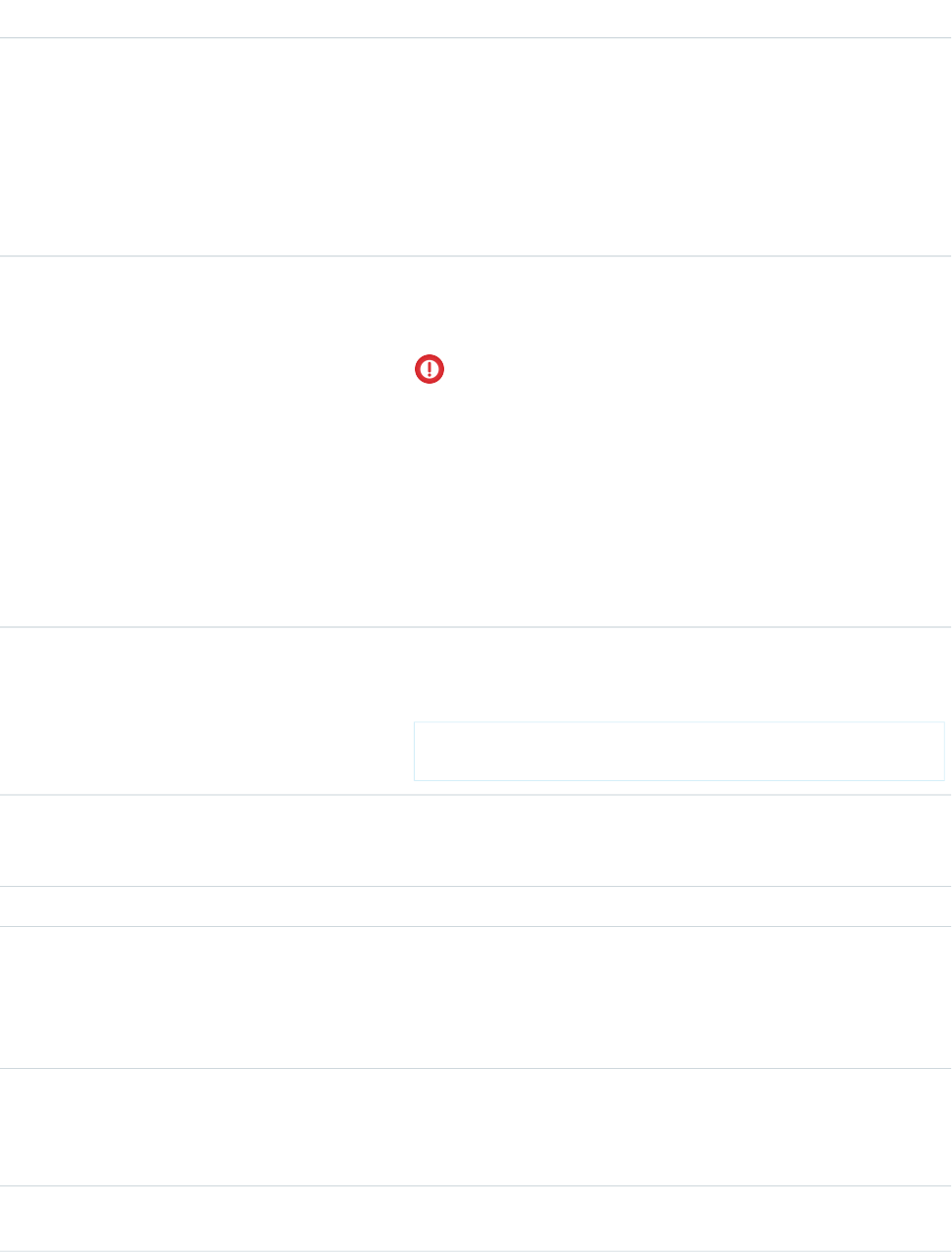
DescriptionTypeName
ID of the Account into which the lead will be merged. Required only when
updating an existing account, including person accounts. If no accountID
IDaccountId
is specified, then the API creates a new account. To create a new account,
the client application must be logged in with sufficient access rights. To
merge a lead into an existing account, the client application must be logged
in with read/write access to the specified account. The account name and
other existing data are not overwritten. For information on IDs, see ID Field
Type.
ID of the Contact into which the lead will be merged (this contact must be
associated with the specified accountId, and an accountId must
be specified). Required only when updating an existing contact.
IDcontactId
Important: If you are converting a lead into a person account, do
not specify the contactId or an error will result. Specify only the
accountId of the person account.
If no contactID is specified, then the API creates a new contact that is
implicitly associated with the Account. To create a new contact, the client
application must be logged in with sufficient access rights. To merge a lead
into an existing contact, the client application must be logged in with
read/write access to the specified contact. The contact name and other
existing data are not overwritten (unless overwriteLeadSource is
set to true, in which case only the LeadSource field is overwritten).
Valid LeadStatus value for a converted lead. Required. To obtain the list of
possible values, the client application queries the LeadStatus object. For
example:
SELECT Id, MasterLabel
FROM LeadStatus WHERE IsConverted=true
stringconvertedStatus
Specifies whether to create an Opportunity during lead conversion (false,
the default) or not (true). Set this flag to true only if you do not want to
create an opportunity from the lead. An opportunity is created by default.
booleandoNotCreateOpportunity
ID of the Lead to convert. Required. For information on IDs, see ID Field Type.IDleadId
Name of the opportunity to create. If no name is specified, then this value
defaults to the company name of the lead. The maximum length of this field
stringopportunityName
is 80 characters. If doNotCreateOpportunity argument is true,
then no Opportunity is created and this field must be left blank; otherwise,
an error is returned.
Specifies whether to overwrite the LeadSource field on the target Contact
object with the contents of the LeadSource field in the source Lead
booleanoverwriteLeadSource
object (true), or not (false, the default). To set this field to true, the
client application must specify a contactId for the target contact.
Specifies the ID of the person to own any newly created account, contact,
and opportunity. If the client application does not specify this value, then
IDownerId
2227
convertLead()Core Calls
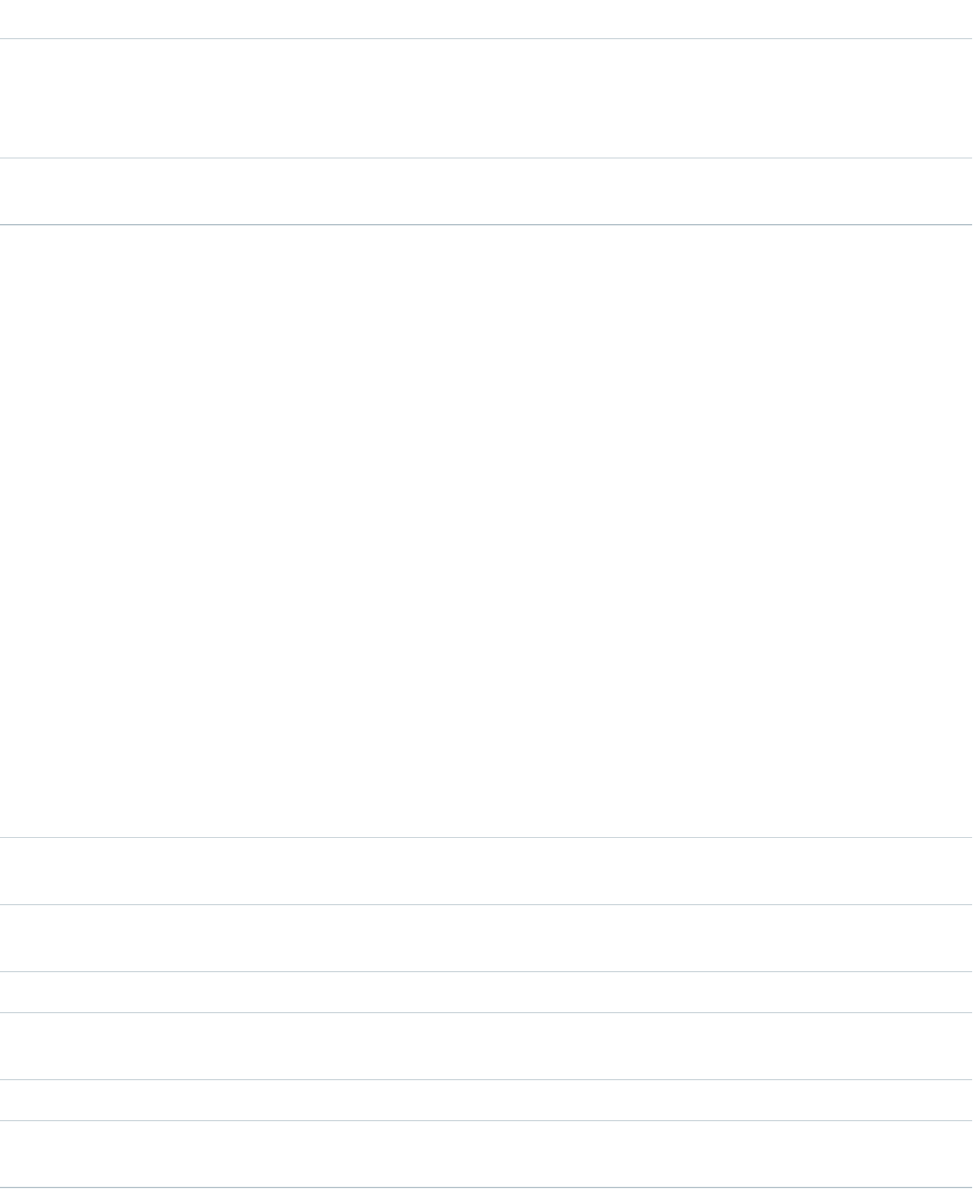
DescriptionTypeName
the owner of the new object will be the owner of the lead. Not applicable
when merging with existing objects—if an ownerId is specified, the API
does not overwrite the ownerId field in an existing account or contact.
For information on IDs, see ID Field Type.
Specifies whether to send a notification email to the owner specified in the
ownerId (true) or not (false, the default).
booleansendNotificationEmail
Response
LeadConvertResult[]
Fault
UnexpectedErrorFault
SEE ALSO:
API Call Basics
https://wiki.developerforce.com/index.php/Sample_SOAP_Messages
LeadConvertResult
This call returns an array of LeadConvertResult objects. Each element in the LeadConvertResult array corresponds to
the LeadConvert[] array passed as the leadConverts parameter in the convertLead() call. For example, the object returned
in the first index in the LeadConvertResult array matches the object specified in the first index of the LeadConvert[] array. A
LeadConvertResult object has the following properties:
DescriptionTypeName
ID of the new Account (if a new account was specified) or the ID of the account specified when
convertLead() was invoked.
IDaccountId
ID of the new Contact (if a new contact was specified) or the ID of the contact specified when
convertLead() was invoked. For information on IDs, see ID Field Type.
IDcontactId
ID of the converted Lead. For information on IDs, see ID Field Type.IDleadId
ID of the new Opportunity, if one was created when convertLead() was invoked. For information
on IDs, see ID Field Type.
IDopportunityId
Indicates whether the convertLead() call succeeded (true) or not (false) for this object.booleansuccess
If an error occurred during the create() call, an array of one or more Error objects providing the
error code and description.
Error[]errors
2228
LeadConvertResultCore Calls
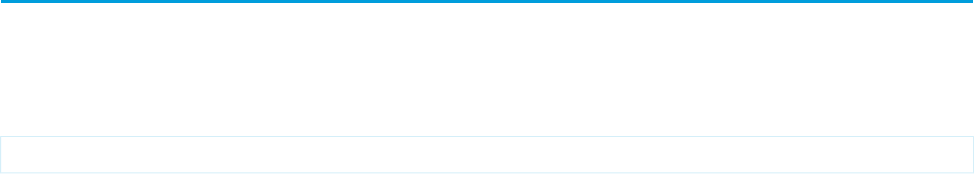
create()
Adds one or more new records to your organization’s data.
Syntax
SaveResult[] = connection.create(sObject[] sObjects);
Usage
Use create() to add one or more records, such as an Account or Contact record, to your organization’s information. The create()
call is analogous to the INSERT statement in SQL.
When creating objects, consider the following rules and guidelines.
Permissions
Your client application must be logged in with sufficient access rights to create records within the specified object. For more information,
see Factors that Affect Data Access.
Special Handling
Certain objects—and certain fields within those objects—require special handling or permissions. For example, you might also need
permissions to access the object’s parent object. Before you attempt to create() a record for a particular object, be sure to read its
description in the Standard Objects.
Createable Fields
Only objects where createable is true can be created via the create() call. To determine whether a given object can be
created, your client application can invoke the describeSObjects() call on the object and inspect its createable property.
Automatically Maintained Fields
The API generates unique values for ID fields automatically. For create(), you cannot explicitly specify an ID value in the sObject.
The SaveResult[] object contains the ID of each record that was successfully created. For information on IDs, see ID Field Type.
The API populates certain fields automatically, such as CreatedDate, CreatedById, LastModifiedDate,
LastModifiedById, and SystemModstamp. You cannot explicitly specify these values.
Required Fields
For required fields that do not have a preconfigured default value, you must supply a value. For more information, see Required Fields.
2229
create()Core Calls
Default Values
For some objects, some fields have a default value, such as OwnerID. If you do not specify a value for such fields, the API populates
the fields with the default value. For example, if you do not override OwnerID, then the API populates this field with the user ID
associated with the user as whom your client application is logged in.
•For required fields that do not have a preconfigured default value, you must supply a value.
•For all other fields in the object, if you do not explicitly specify a value, then its value is null (VT_EMPTY).
Referential Integrity
Your client application must conform to the rules of referential integrity. For example, if you are creating a record for an object that is
the child of a parent object, you must supply the foreign key information that links the child to the parent. For example, when creating
a CaseComment, you must supply the valid case ID for the parent Case, and that parent Case must exist in the database.
Valid Data Values
You must supply values that are valid for the field’s data type, such as integers (not alphabetic characters) for integer fields. In your client
application, follow the data formatting rules specified for your programming language and development tool (your development tool
will handle the appropriate mapping of data types in SOAP messages).
String Values
When storing values in string fields, the API trims any leading and trailing whitespace. For example, if the value of a name field is entered
as " ABC Company ", then the value is stored in the database as "ABC Company".
Starting with API version 15.0, if you specify a value for a field that contains a string, and the value is too big for the field, the call fails and
an error is returned. In previous versions of the API the value was truncated and the call succeeded. If you wish to keep the old behavior
with versions 15.0 and later, use the AllowFieldTruncationHeader SOAP header.
Assignment Rules
When creating new Account (accounts fire Territory Management assignment rules), Case, or Lead records, your client application can
set options in the AssignmentRuleHeader to have the case or lead automatically assigned to one or more users based on assignment
rules configured in the Salesforce user interface.
Maximum Number of Records Created
Your client application can add up to 200 records in a single create() call. If a create request exceeds 200 objects, then the entire
operation fails.
Rollback on Error
The AllOrNoneHeader header allows you to roll back all changes unless all records are processed successfully. This header is available in
API version 20.0 and later. Allows a call to roll back all changes unless all records are processed successfully.
2230
create()Core Calls
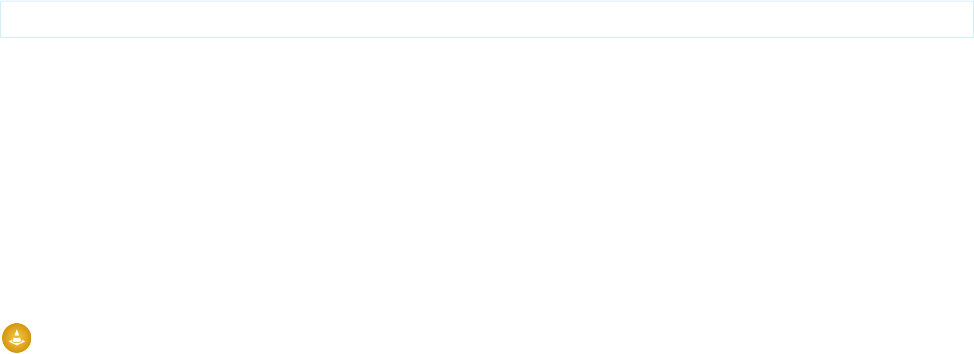
Automatic Subscriptions for Chatter Feeds
To subscribe to records they create, users must enable the Automatically follow records that I create option in
their personal settings. If users have automatic subscriptions enabled, they automatically follow the records they create and see changes
to those records in their Chatter feed on the Home tab.
A user can subscribe to a record or to another user. Changes to the record and updates from the users are displayed in the Chatter feed
on the user's home page, which is a useful way to stay up-to-date with other users and with changes made to records in Salesforce.
Feeds are available in API version 18.0 and later. The EntitySubscription object represents a subscription of a user following a record or
another user.
Disabling Feed Notifications
If you're processing a large number of records and don't want to track the changes in various feeds related to the records, use
DisableFeedTrackingHeader. This is especially useful for bulk changes.
Creating Records for Different Object Types
You can create records for multiple object types, including custom objects, in one call with API version 20.0 and later. For example, you
could create a contact and an account in one call. You can create records for up to 10 object types in one call.
Records are saved in the same order that they are entered in the sObjects input array. If you are entering new records that have a
parent-child relationship, the parent record must precede the child record in the sObjects array. For example, if you are creating a
contact that references an account that is also being created in the same call, the account must have a smaller index in the sObjects
array than the contact does. The contact references the account by using an External ID field.
You can't add a record that references another record of the same object type in the same call. For example, the Contact object has a
Reports To field that is a reference to another contact. You can't create two contacts in one call if one contact uses the Reports
To field to reference a second contact in the sObjects array. You can create a contact that references another contact that has been
previously created.
Records for different object types are broken into multiple chunks by Salesforce. A chunk is a subset of the sObjects input array and
each chunk contains records of one object type. Data is committed on a chunk-by-chunk basis. Any Apex triggers related to the records
in a chunk are invoked once per chunk. Consider an sObjects input array containing the following set of records:
account1, account2, contact1, contact2, contact3, case1, account3, account4, contact4
Salesforce splits the records into five chunks:
1. account1, account2
2. contact1, contact2, contact3
3. case1
4. account3, account4
5. contact4
Each call can process up to 10 chunks. If the sObjects array contains more than 10 chunks, you must process the records in more
than one call.
Warning: You can't create records for multiple object types in one call if one of those types is related to a feature in the Setup
area in Salesforce. The only exceptions are the following objects:
•Custom settings objects, which are similar to custom objects. For more information, see “Create Custom Data Sets” in the
Salesforce online help.
2231
create()Core Calls
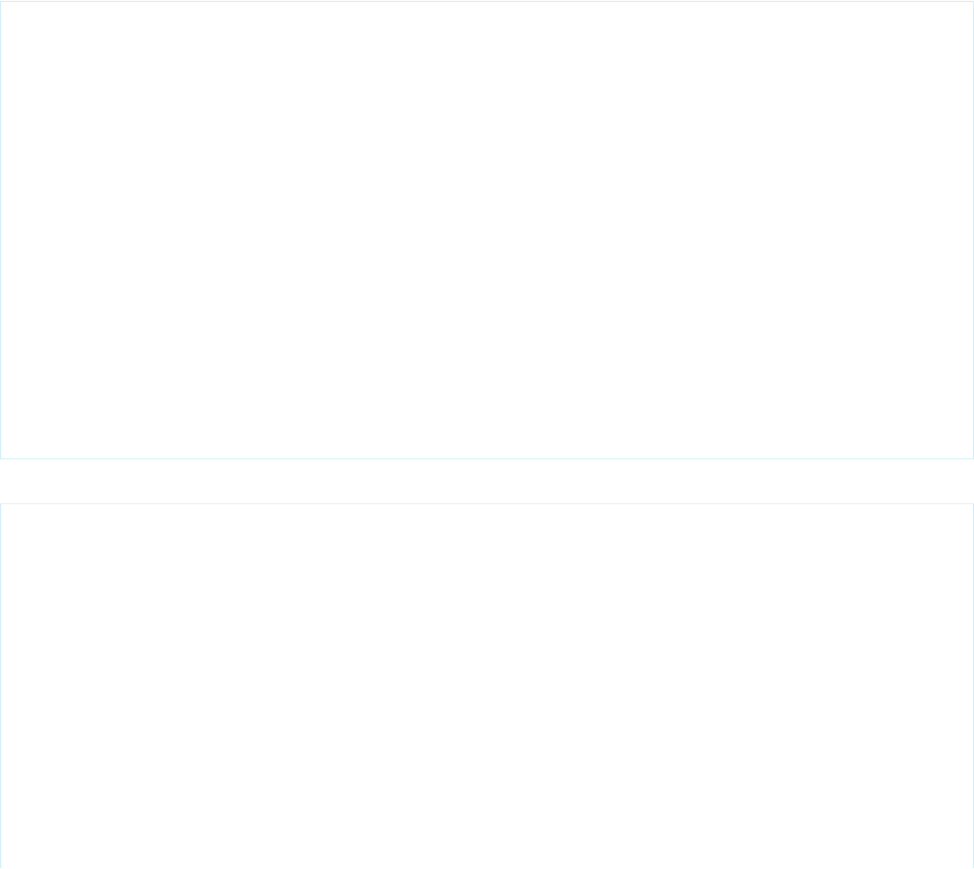
•GroupMember
•Group
•User if the UserRoleId field is not being set.
create() and Foreign Keys
You can use external ID fields as a foreign key, which allows you to create a record and relate it to another existing record in a single step
instead of querying the parent record ID first. To do this, set the foreign key field to an instance of the parent sObject that only has the
external ID field specified. This external ID should match the external ID value on the parent record.
The following Java and C# examples show you how to create an opportunity and relate it to an existing account using a custom external
ID field named MyExtId__c. Each example creates an opportunity, sets the required fields, and then sets the opportunity external
ID field to the account object that has only the external ID field specified. The code then creates the opportunity. Once the opportunity
is created, the account will be its parent.
Java Example
public void createForeignKeySample() {
try {
Opportunity newOpportunity = new Opportunity();
newOpportunity.setName("OpportunityWithFK");
newOpportunity.setStageName("Prospecting");
Calendar dt = connection.getServerTimestamp().getTimestamp();
dt.add(Calendar.DAY_OF_MONTH, 7);
newOpportunity.setCloseDate(dt);
Account parentAccountRef = new Account();
parentAccountRef.setMyExtId__c("SAP1111111");
newOpportunity.setAccount(parentAccountRef);
SaveResult[] results = connection
.create(new SObject[] { newOpportunity });
}catch (ConnectionException ce) {
ce.printStackTrace();
}
}
C# Example
public void createForeignKeySample()
{
try
{
Opportunity newOpportunity = new Opportunity();
newOpportunity.Name = "OpportunityWithFK";
newOpportunity.StageName = "Prospecting";
DateTime dt = (DateTime)binding.getServerTimestamp().timestamp;
newOpportunity.CloseDate = dt.AddDays(7);
newOpportunity.CloseDateSpecified = true;
// Create the parent reference.
// Used only for foreign key reference
// and doesn't contain any other fields
Account accountReference = new Account();
2232
create()Core Calls

accountReference.MyExtId__c = "SAP1111111";
newOpportunity.Account = accountReference;
// Create the account and the opportunity
SaveResult[] results = binding.create(new sObject[] {
newOpportunity });
}
catch (SoapException e)
{
Console.WriteLine("An unexpected error has occurred: " +
e.Message + "\n" + e.StackTrace);
}
}
Creating Parent and Child Records in a Single Call Using Foreign Keys
You can use external ID fields as foreign keys to create parent and child records of different sObject types in a single call instead of
creating the parent record first, querying its ID, and then creating the child record. To do this:
•Create the child sObject and populate its required fields, and optionally other fields.
•Create the parent reference sObject used only for setting the parent foreign key reference on the child sObject. This sObject has only
the external ID field defined and no other fields set.
•Set the foreign key field of the child sObject to the parent reference sObject you just created.
•Create another parent sObject to be passed to the create() call. This sObject must have the required fields (and optionally other
fields) set in addition to the external ID field.
•Call create() by passing it an array of sObjects to create. The parent sObject must precede the child sObject in the array, that
is, the array index of the parent must be lower than the child’s index.
The parent and child records are records related through a predefined relationship, such as a master-detail or lookup relationship. You
can create related records that are up to 10 levels deep. Also, the related records created in a single call must have different sObject
types. For more information, see Creating Records for Different Object Types.
The following Java and C# examples show you how to create an opportunity with a parent account in the same create() call. Each
example creates an Opportunity sObject and populates some of its fields, then creates two Account objects. The first account is only for
the foreign key relationship, and the second is for the account creation and has the account fields set. Both accounts have the external
ID field, MyExtID__c, set. Next, the sample calls create() by passing it an array of sObjects. The first element in the array is the
parent sObject and the second is the opportunity sObject. The create() call creates the opportunity with its parent account in a
single call. Finally, the sample checks the results of the call and writes the IDs of the created records to the console, or the first error if
record creation fails.
Java Example
public void createForeignKeySample() {
try {
Opportunity newOpportunity = new Opportunity();
newOpportunity.setName("OpportunityWithAccountInsert");
newOpportunity.setStageName("Prospecting");
Calendar dt = connection.getServerTimestamp().getTimestamp();
dt.add(Calendar.DAY_OF_MONTH, 7);
newOpportunity.setCloseDate(dt);
// Create the parent reference.
// Used only for foreign key reference
2233
create()Core Calls
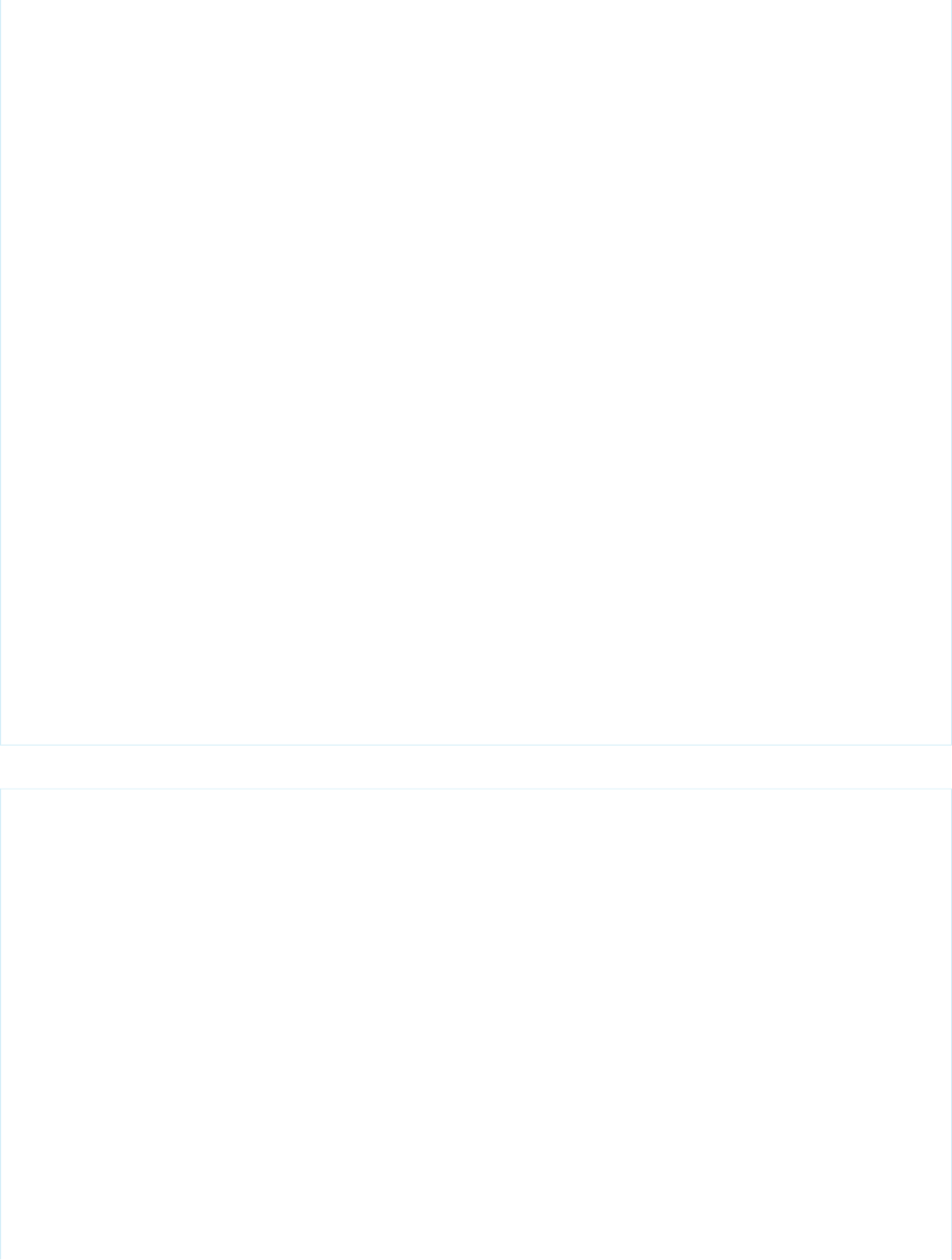
// and doesn't contain any other fields.
Account accountReference = new Account();
accountReference.setMyExtID__c("SAP111111");
newOpportunity.setAccount(accountReference);
// Create the Account object to insert.
// Same as above but has Name field.
// Used for the create call.
Account parentAccount = new Account();
parentAccount.setName("Hallie");
parentAccount.setMyExtID__c("SAP111111");
// Create the account and the opportunity.
SaveResult[] results = connection.create(new SObject[] {
parentAccount, newOpportunity });
// Check results.
for (int i = 0; i < results.length; i++) {
if (results[i].isSuccess()) {
System.out.println("Successfully created ID: "
+ results[i].getId());
}else {
System.out.println("Error: could not create sobject "
+"for array element " +i+".");
System.out.println(" The error reported was: "
+ results[i].getErrors()[0].getMessage() + "\n");
}
}
}catch (ConnectionException ce) {
ce.printStackTrace();
}
}
C# Example
public void createForeignKeySample()
{
try
{
Opportunity newOpportunity = new Opportunity();
newOpportunity.Name = "OpportunityWithAccountInsert";
newOpportunity.StageName = "Prospecting";
DateTime dt = (DateTime)binding.getServerTimestamp().timestamp;
newOpportunity.CloseDate = dt.AddDays(7);
newOpportunity.CloseDateSpecified = true;
// Create the parent reference.
// Used only for foreign key reference
// and doesn't contain any other fields.
Account accountReference = new Account();
accountReference.MyExtID__c = "SAP111111";
newOpportunity.Account = accountReference;
// Create the Account object to insert.
// Same as above but has Name field.
2234
create()Core Calls

// Used for the create call.
Account parentAccount = new Account();
parentAccount.Name = "Hallie";
parentAccount.MyExtID__c = "SAP111111";
// Create the account and the opportunity.
SaveResult[] results = binding.create(new sObject[] {
parentAccount, newOpportunity });
// Check results.
for (int i = 0; i < results.Length; i++)
{
if (results[i].success)
{
Console.WriteLine("Successfully created ID: "
+ results[i].id);
}
else
{
Console.WriteLine("Error: could not create sobject "
+"for array element " +i+".");
Console.WriteLine(" The error reported was: "
+ results[i].errors[0].message + "\n");
}
}
}
catch (SoapException e)
{
Console.WriteLine("An unexpected error has occurred: " +
e.Message + "\n" + e.StackTrace);
}
}
Basic Steps for Creating Records
Creating records involves the following basic steps:
1. Create an sObject for one or more objects. For each record, populate its fields with the data that you want to add.
2. Construct an sObject[] array and populate that array with the objects that you want to create.
3. Call create(), passing in the sObject[] array.
4. Process the results in the SaveResult[] object to verify whether the records have been successfully created.
Sample Code—Java
This sample shows how to create records. It creates two Account objects and sets their fields. The Name of the second account isn’t set
so that an error occurs on creation, since Name is a required field. After making the create() call by passing the array containing
the two accounts, the sample iterates over the results and writes the ID of the new account or an error message if the account creation
fails. Finally, the sample returns an array of the new account IDs, which in this case contains only one ID.
public String[] createRecords() {
// Create two accounts
2235
create()Core Calls
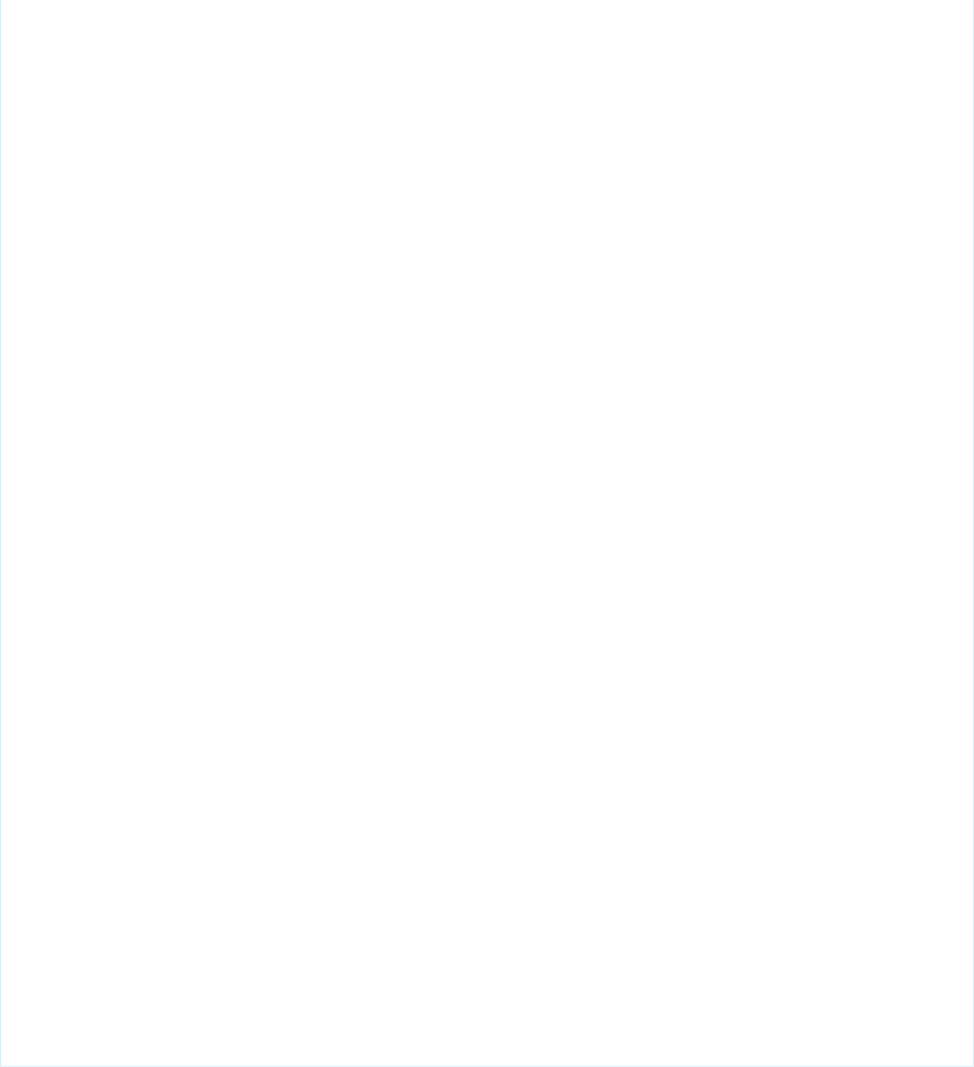
String[] result = new String[2];
Account account1 = new Account();
Account account2 = new Account();
// Set some fields on the account object
account1.setName("The Brick Hut");
account1.setBillingStreet("403 McAdoo St");
account1.setBillingCity("Truth or Consequences");
account1.setBillingState("NM");
account1.setBillingPostalCode("87901");
account1.setBillingCountry("US");
// Required Name field is not being set on account2,
// so this record should fail during create.
// account2.setName("Camp One Creations");
account2.setBillingStreet("25800 Arnold Dr");
account2.setBillingCity("Sonoma");
account2.setBillingState("CA");
account2.setBillingPostalCode("95476");
account2.setBillingCountry("US");
Account[] accounts = { account1, account2 };
try {
// Call create() to add the accounts
SaveResult[] saveResults = connection.create(accounts);
// Iterate through the results.
// There should be one successful creation
// and one failed creation.
for (int i = 0; i < saveResults.length; i++) {
if (saveResults[i].isSuccess()) {
System.out.println("Successfully created Account ID: "
+ saveResults[i].getId());
result[i] = saveResults[i].getId();
}else {
System.out.println("Error: could not create Account "
+"for array element " +i+".");
System.out.println(" The error reported was: "
+ saveResults[i].getErrors()[0].getMessage() + "\n");
result[i] = saveResults[i].getId();
}
}
}catch (ConnectionException ce) {
ce.printStackTrace();
}
return result;
}
Sample Code—C#
This sample shows how to create records. It creates two Account objects and sets their fields. The Name of the second account isn’t set
so that an error occurs on creation, since Name is a required field. After making the create() call by passing the array containing
2236
create()Core Calls

the two accounts, the sample iterates over the results and writes the ID of the new account or an error message if the account creation
fails. Finally, the sample returns an array of the new account IDs, which in this case contains only one ID.
public String[] createRecords()
{
// Create two accounts
String[] result = new String[2];
Account account1 = new Account();
Account account2 = new Account();
// Set some fields on the account object
account1.Name = "The Brick Hut";
account1.BillingStreet = "403 McAdoo St";
account1.BillingCity = "Truth or Consequences";
account1.BillingState = "NM";
account1.BillingPostalCode = "87901";
account1.BillingCountry = "US";
// Required Name field is not being set on account2,
// so this record should fail during create.
// account2.Name = "Camp One Creations";
account2.BillingStreet = "25800 Arnold Dr";
account2.BillingCity = "Sonoma";
account2.BillingState = "CA";
account2.BillingPostalCode = "95476";
account2.BillingCountry = "US";
Account[] accounts = { account1, account2 };
try
{
// Call create() to add the accounts
SaveResult[] saveResults = binding.create(accounts);
// Iterate through the results.
// There should be one successful creation
// and one failed creation.
for (int i = 0; i < saveResults.Length; i++)
{
if (saveResults[i].success)
{
Console.WriteLine("Successfully created Account ID: " +
saveResults[i].id);
result[i] = saveResults[i].id;
}
else
{
Console.WriteLine("Error: could not create Account " +
"for array element " +i+"."
);
Console.WriteLine(" The error reported was: " +
saveResults[i].errors[0].message + "\n");
result[i] = saveResults[i].id;
}
}
}
catch (SoapException e)
{
2237
create()Core Calls
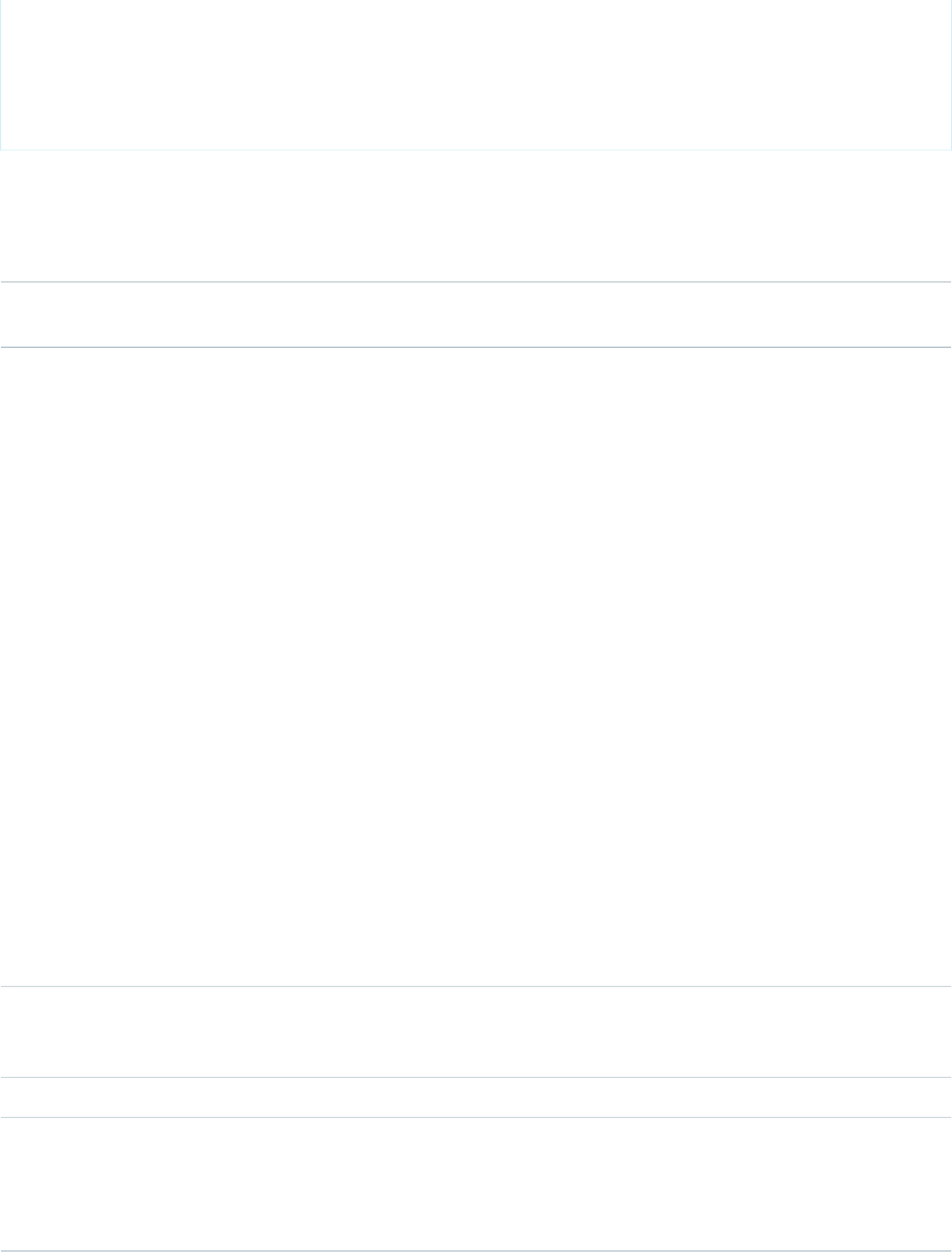
Console.WriteLine("An unexpected error has occurred: " +
e.Message + "\n" + e.StackTrace);
}
return result;
}
Arguments
DescriptionTypeName
Array of one or more sObject objects to create(). Limit:
200 sObject values.
sObject[]sObjects
Response
SaveResult[]
Faults
InvalidSObjectFault
UnexpectedErrorFault
SEE ALSO:
upsert()
API Call Basics
https://wiki.developerforce.com/index.php/Sample_SOAP_Messages
SaveResult
The create() call returns an array of SaveResult objects. Each element in the SaveResult array corresponds to the sObject[]
array passed as the sObjects parameter in the create() call. For example, the object returned in the first index in the SaveResult
array matches the object specified in the first index of the sObject[] array. A SaveResult object has the following properties:
DescriptionTypeName
ID of the sObject that you attempted to create(). If this field contains a value, then
the object was created successfully. If this field is empty, then the object was not created
and the API returned error information instead.
IDid
Indicates whether the create() call succeeded (true) or not (false) for this object.booleansuccess
If an error occurred during the create() call, an array of one or more Error objects
providing the error code and description.
If your organization has active duplicate rules and a duplicate is detected, the SaveResult
includes an Error with a data type of DuplicateError.
Error[]errors
2238
SaveResultCore Calls
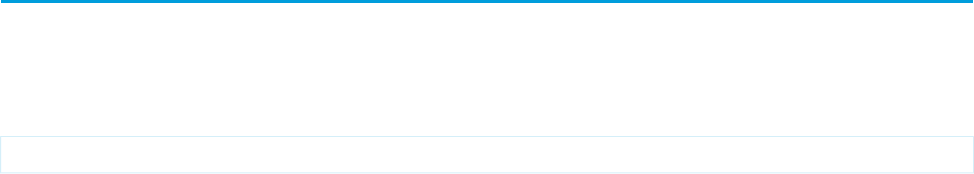
delete()
Deletes one or more records from your organization’s data.
Syntax
DeleteResult[] = connection.delete(ID[] ids);
Usage
Use delete() to delete one or more existing records, such as individual accounts or contacts, in your organization’s data. The
delete() call is analogous to the DELETE statement in SQL.
Rules and Guidelines
When deleting objects, consider the following rules and guidelines:
•Your client application must be logged in with sufficient access rights to delete individual objects within the specified object. For
more information, see Factors that Affect Data Access.
•In addition, you might also need permission to access this object’s parent object. For special access requirements, see the object’s
description in Standard Objects.
•To ensure referential integrity, the delete() call supports cascading deletions. If you delete a parent object, you delete its children
automatically, as long as each child object can be deleted. For example, if you delete a Case, the API automatically deletes any
CaseComment, CaseHistory, and CaseSolution objects associated with that case. However, if a CaseComment is not deletable or is
currently being used, then the delete() call on the parent Case will fail.
•Certain objects cannot be deleted via the API. To delete an object via the delete() call, its object must be configured as deletable
(deletable is true) . To determine whether a given object can be deleted, your client application can invoke the
describeSObjects() call on the object and inspect its deletable property.
•You can't delete records for multiple object types in one call if one of those types is related to a feature in the Setup area in Salesforce.
The only exceptions are the following objects:
–Custom settings objects, which are similar to custom objects. For more information, see “Create Custom Data Sets” in the
Salesforce online help.
–GroupMember
–Group
–User
Rollback on Error
The AllOrNoneHeader header allows you to roll back all changes unless all records are processed successfully. This header is available in
API version 20.0 and later. Allows a call to roll back all changes unless all records are processed successfully.
Basic Steps for Deleting Records
Deleting records involves the following basic steps:
2239
delete()Core Calls
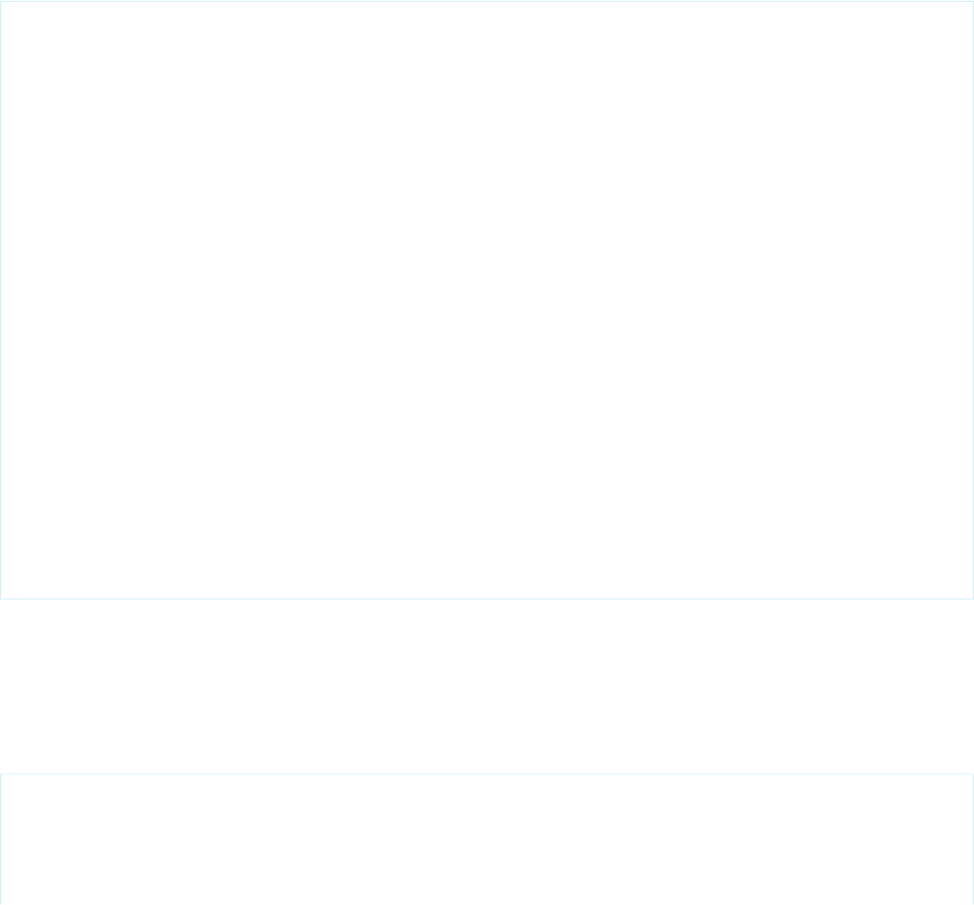
1. Determine the ID of each record that you want to delete. For example, you might call query() to retrieve a set of records that you
want to delete based on specific criteria.
2. Construct an ID[] array and populate it with the IDs of each record that you want to delete. You can specify the IDs of different types
of objects in the same call. For example, you could specify the ID for an individual Account and an individual Contact in the same
array. For information on IDs, see ID Field Type.
3. Call delete(), passing in the ID[] array.
4. Process the results in the DeleteResult[] to verify whether the records have been successfully deleted.
Sample Code—Java
This sample shows how to delete records based on record IDs. The method in this sample accepts an array of IDs, which it passes to the
delete() call and makes the call. It then parses the results and writes the IDs of the deleted records to the console or the first returned
error if the deletion failed.
public void deleteRecords(String[] ids) {
try {
DeleteResult[] deleteResults = connection.delete(ids);
for (int i = 0; i < deleteResults.length; i++) {
DeleteResult deleteResult = deleteResults[i];
if (deleteResult.isSuccess()) {
System.out
.println("Deleted Record ID: " + deleteResult.getId());
}else {
// Handle the errors.
// We just print the first error out for sample purposes.
Error[] errors = deleteResult.getErrors();
if (errors.length > 0) {
System.out.println("Error: could not delete " +"Record ID "
+ deleteResult.getId() + ".");
System.out.println(" The error reported was: ("
+ errors[0].getStatusCode() + ") "
+ errors[0].getMessage() + "\n");
}
}
}
}catch (ConnectionException ce) {
ce.printStackTrace();
}
}
Sample Code—C#
This sample shows how to delete records based on record IDs. The method in this sample accepts an array of IDs, which it passes to the
delete() call and makes the call. It then parses the results and writes the IDs of the deleted records to the console or the first returned
error if the deletion failed.
public void deleteRecords(String[] ids)
{
try
{
DeleteResult[] deleteResults = binding.delete(ids);
2240
delete()Core Calls
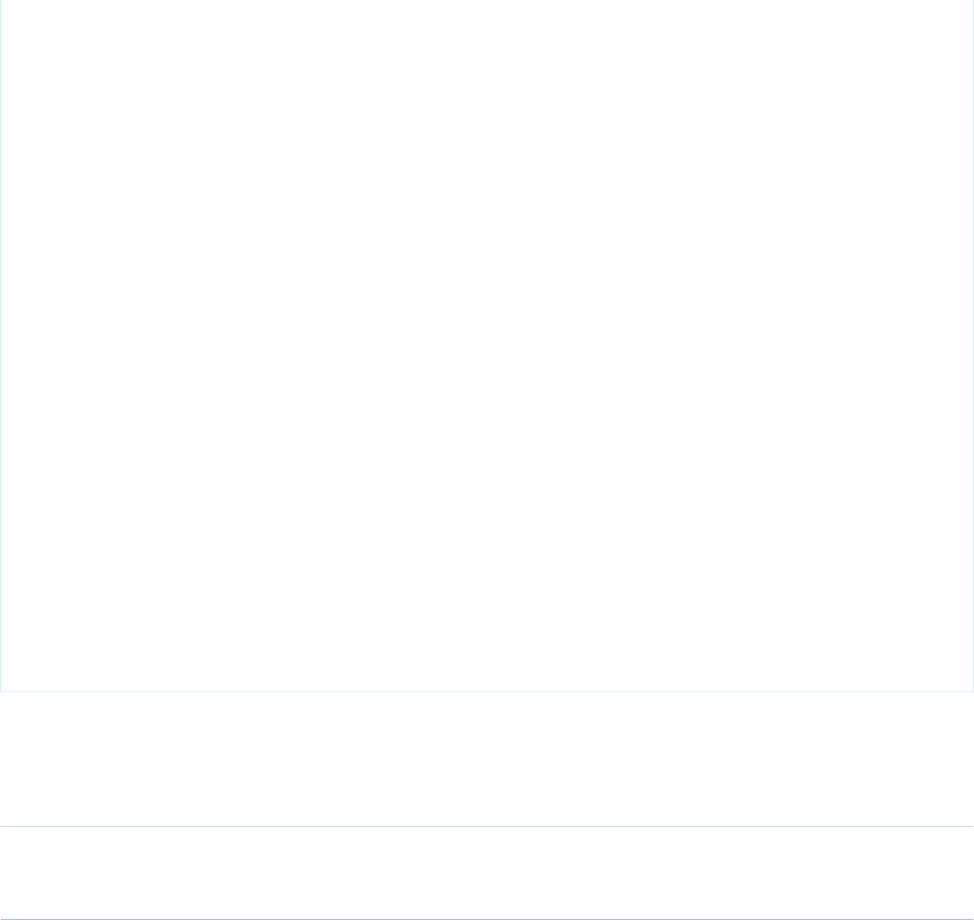
for (int i = 0; i < deleteResults.Length; i++)
{
DeleteResult deleteResult = deleteResults[i];
if (deleteResult.success)
{
Console.WriteLine("Deleted Record ID: " + deleteResult.id);
}
else
{
// Handle the errors.
// We just print the first error out for sample purposes.
Error[] errors = deleteResult.errors;
if (errors.Length > 0)
{
Console.WriteLine("Error: could not delete " +"Record ID "
+ deleteResult.id + ".");
Console.WriteLine(" The error reported was: ("
+ errors[0].statusCode + ") "
+ errors[0].message + "\n");
}
}
}
}
catch (SoapException e)
{
Console.WriteLine("An unexpected error has occurred: " +
e.Message + "\n" + e.StackTrace);
}
}
Arguments
DescriptionTypeName
Array of one or more IDs associated with the objects to delete. In version 7.0 and later, you can
pass a maximum of 200 object IDs to the delete() call. In version 6.0 and earlier, the limit is
2,000.
ID[]ids
Response
DeleteResult[]
Faults
InvalidSObjectFault
2241
delete()Core Calls
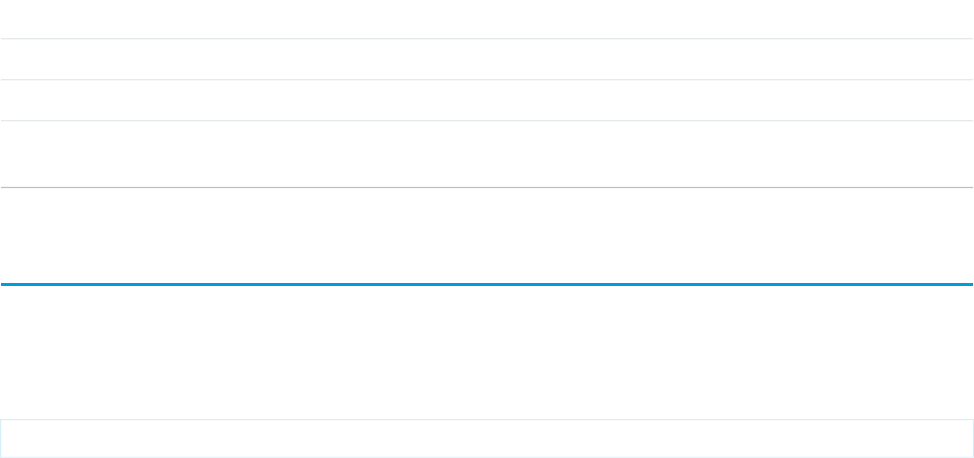
UnexpectedErrorFault
SEE ALSO:
API Call Basics
https://wiki.developerforce.com/index.php/Sample_SOAP_Messages
DeleteResult
The delete() call returns an array of DeleteResult objects. Each element in the DeleteResult array corresponds to the
ID[] array passed as the ids parameter in the delete() call. For example, the object returned in the first index in the DeleteResult
array matches the object specified in the first index of the ID[] array.
A DeleteResult object has the following properties:
DescriptionTypeName
ID of an sObject that you attempted to delete. For information on IDs, see ID Field Type.IDid
Indicates whether the delete() call succeeded (true) or not (false) for this object.booleansuccess
If an error occurred during the delete() call, an array of one or more Error objects
providing the error information.
Error[]errors
emptyRecycleBin()
Delete records from the recycle bin immediately.
Syntax
EmptyRecycleBinResult[] = connection.emptyRecycleBin(ID[] ids);
Usage
The Recycle Bin lets you view and restore recently deleted records for 15 days before they are permanently deleted. Your org can have
up to 5,000 records per license in the Recycle Bin at any one time. For example, if your org has five user licenses, 25,000 records can be
stored in the Recycle Bin. If your org reaches its Recycle Bin limit, Salesforce automatically removes the oldest records, as long as they
have been in the recycle bin for at least two hours.
If you know you will be adding a great number of records to the Recycle Bin and you know you won't need to undelete() them,
you may wish to remove them before the Salesforce process deletes records. For example, you can use this call if you are loading a large
number of records for testing, or if you are doing a large number of create()calls followed by delete() calls.
Rules and Guidelines
When emptying recycle bins, consider the following rules and guidelines:
•The logged in user can delete any record that he or she can query in their Recycle Bin, or the recycle bins of any subordinates. If the
logged in user has Modify All Data permission, he or she can query and delete records from any Recycle Bin in the organization.
2242
DeleteResultCore Calls
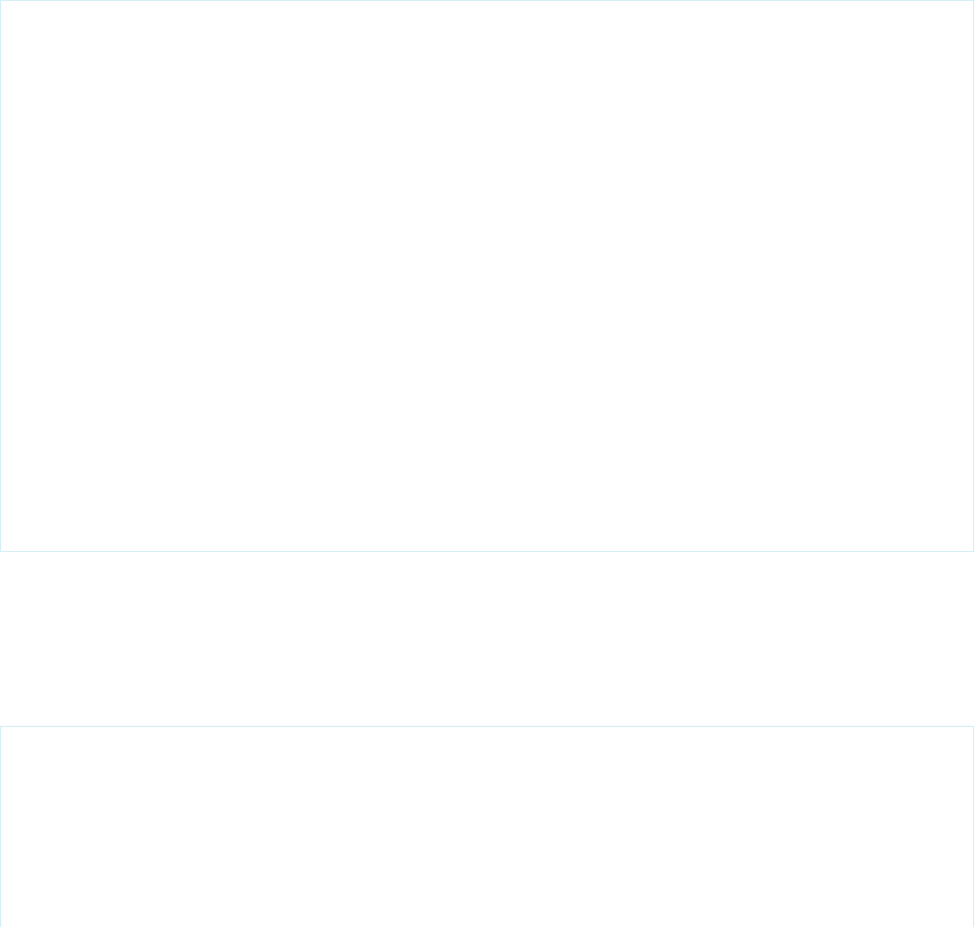
•Available in version 10.0 and later.
•Maximum number of records is 200.
•Do not include the IDs of any records that will be cascade deleted, or an error will occur.
•Once records are deleted using this call, they cannot be undelete()d.
•After records are deleted from the Recycle Bin using this call, they can be queried using queryAll() for some time. Typically this
time is 24 hours, but may be shorter or longer.
Sample Code—Java
This sample shows how to empty the Recycle Bin. It accepts an array containing the IDs of the records to remove from the Recycle Bin.
It calls emptyRecycleBin() and passes it the array of IDs. Next, it iterates over the results and writes the IDs of the removed records
or the first error of the failed records to the console.
public void emptyRecycleBin(String[] ids) {
try {
EmptyRecycleBinResult[] emptyRecycleBinResults = connection
.emptyRecycleBin(ids);
for (int i = 0; i < emptyRecycleBinResults.length; i++) {
EmptyRecycleBinResult emptyRecycleBinResult = emptyRecycleBinResults[i];
if (emptyRecycleBinResult.isSuccess()) {
System.out.println("Recycled ID: "
+ emptyRecycleBinResult.getId());
}else {
Error[] errors = emptyRecycleBinResult.getErrors();
if (errors.length > 0) {
System.out
.println("Error code: " + errors[0].getStatusCode());
System.out
.println("Error message: " + errors[0].getMessage());
}
}
}
}catch (ConnectionException ce) {
ce.printStackTrace();
}
}
Sample Code—C#
This sample shows how to empty the Recycle Bin. It accepts an array containing the IDs of the records to remove from the Recycle Bin.
It calls emptyRecycleBin() and passes it the array of IDs. Next, it iterates over the results and writes the IDs of the removed records
or the first error of the failed records to the console.
public void emptyRecycleBin(String[] ids)
{
try
{
EmptyRecycleBinResult[] emptyRecycleBinResults =
binding.emptyRecycleBin(ids);
for (int i = 0; i < emptyRecycleBinResults.Length; i++)
{
2243
emptyRecycleBin()Core Calls
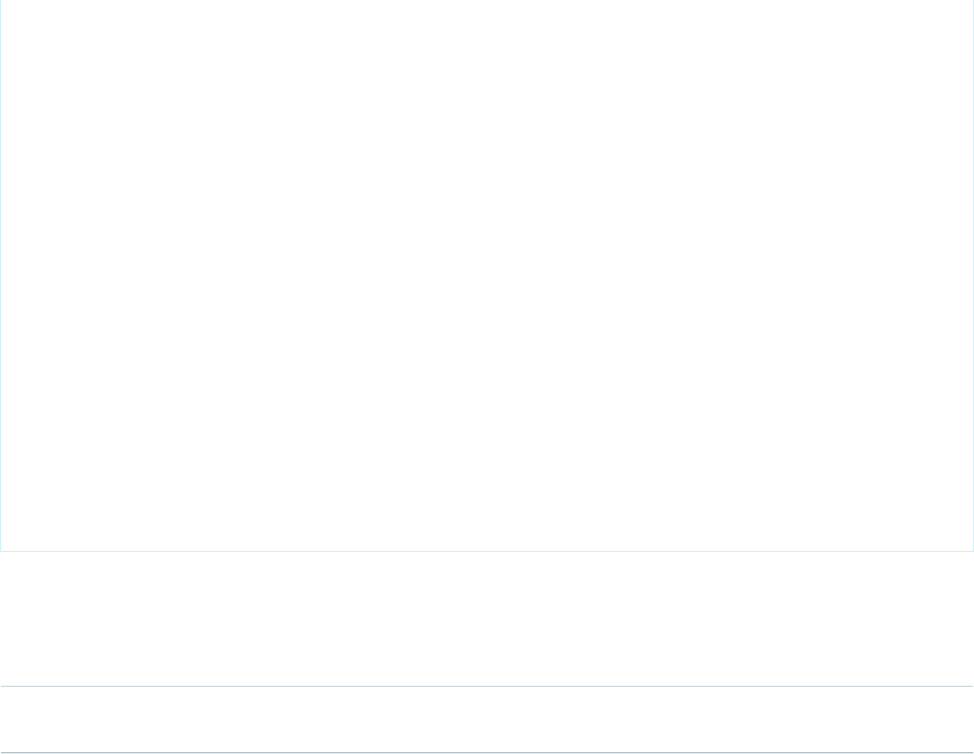
EmptyRecycleBinResult emptyRecycleBinResult = emptyRecycleBinResults[i];
if (emptyRecycleBinResult.success)
{
Console.WriteLine("Recycled ID: "
+ emptyRecycleBinResult.id);
}
else
{
Error[] errors = emptyRecycleBinResult.errors;
if (errors.Length > 0)
{
Console.WriteLine("Error code: " + errors[0].statusCode);
Console.WriteLine("Error message: " + errors[0].message);
}
}
}
}
catch (SoapException e)
{
Console.WriteLine("An unexpected error has occurred: " +
e.Message + "\n" + e.StackTrace);
}
}
Arguments
DescriptionTypeName
Array of one or more IDs associated with the records to delete from the Recycle Bin.
Maximum number of records is 200.
ID[]ids
Response
EmptyRecycleBinResult
Faults
InvalidSObjectFault
UnexpectedErrorFault
SEE ALSO:
delete()
undelete()
2244
emptyRecycleBin()Core Calls
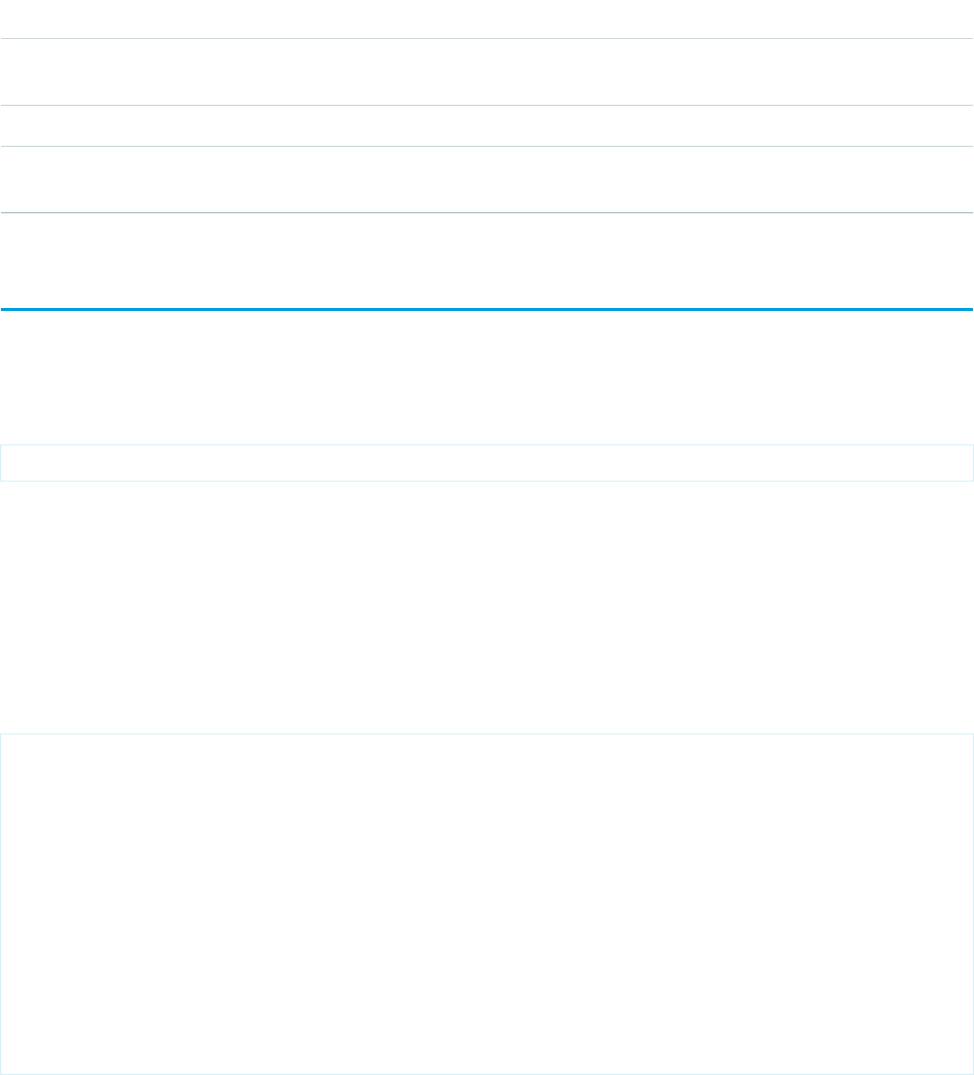
EmptyRecycleBinResult
The emptyRecycleBin() call returns an array of EmptyRecycleBinResult objects. Each element in the array corresponds
to an element in the ID[] array passed as the parameter in the emptyRecycleBin() call. For example, the object returned in the
first index in the EmptyRecycleBinResult array matches the object specified in the first index of the ID[] array.
A EmptyRecycleBinResult object has the following properties:
DescriptionTypeName
ID of an sObject that you attempted to delete from the Recycle Bin. For information about
IDs, see ID Field Type.
IDid
Indicates whether the call succeeded (true) or not (false) for this record.booleanisSuccess
If an error occurred during the call, an array of one or more Error objects providing the
error information.
Error[]errors
executeListView()
Executes a list view’s SOQL query to retrieve data, labels, and actions from a list view.
Syntax
ExecuteListViewResult result = connection.executeListView(ExecuteListViewResult request);
Usage
The executeListView() call takes an ExecuteListViewRequest object, executes the SOQL query for the list view, and
returns the resulting data and presentation information in an ExecuteListViewResult object. This call is available in API version
32.0 and later.
Sample Code—Java
private void example(ApiProtocol protocol, AppVersion version) throws Exception {
// Get the list results via the list view API
EnterpriseConnection connection =
makeClient(getUserUtil().getUserWithModifyAllData(), AppVersion.VERSION_190,
getName());
ExecuteListViewRequest request = new ExecuteListViewRequest();
request.setSobjectType("Account");
request.setDeveloperNameOrId(listViews[0].getId());
request.setLimit(50000);
com.sforce.soap.enterprise.ExecuteListViewResult result =
connection.executeListView(request);
}
2245
EmptyRecycleBinResultCore Calls
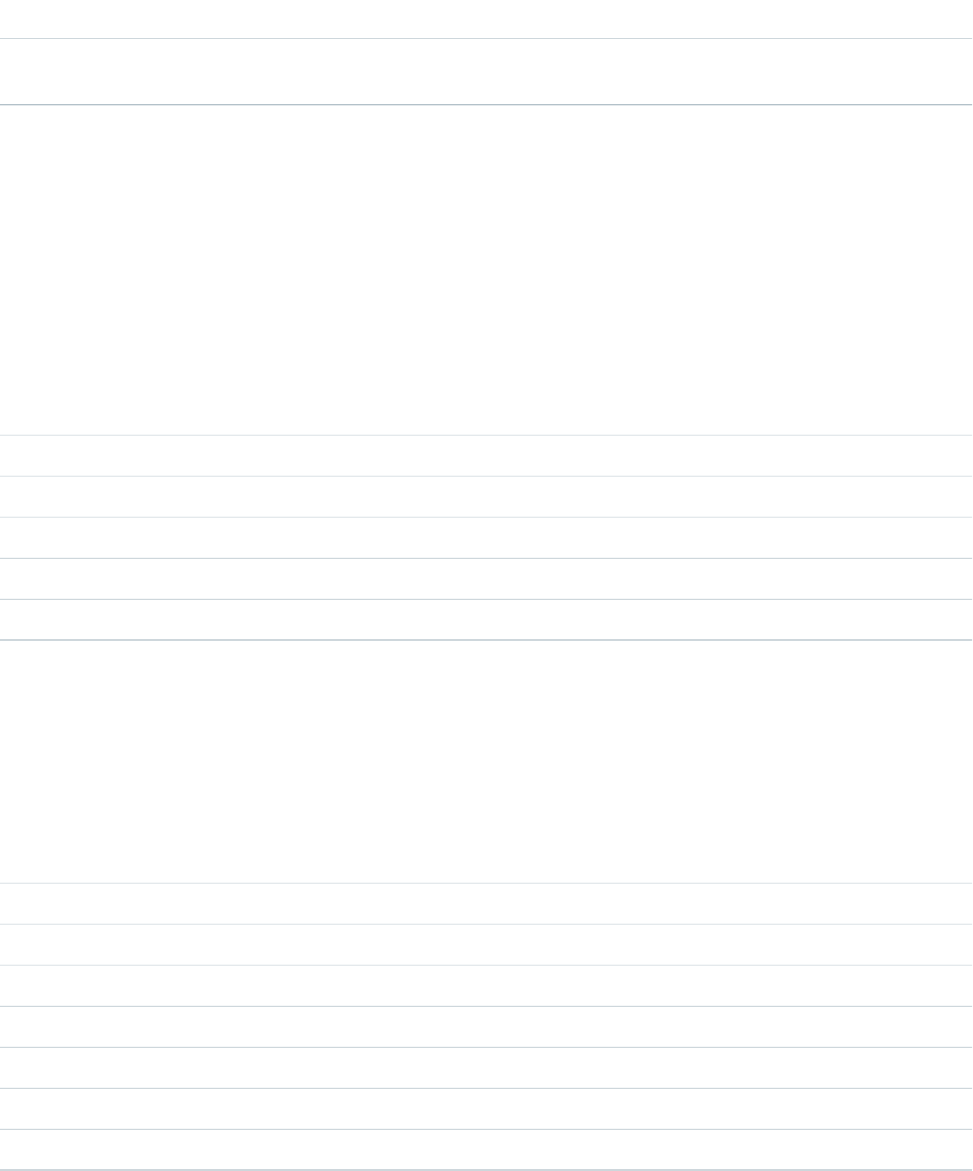
Arguments
DescriptionTypeName
An object that specifies the list view and the limit, offset, and ordering
of the results.
ExecuteListViewRequestrequest
Response
An ExecuteListViewResult object.
ExecuteListViewRequest
Use the ExecuteListViewRequest object with executeListView() to retrieve data, labels, and actions from a list view.
The ExecuteListViewRequest object has the following properties:
DescriptionTypeName
The list view’s ID or fully qualified developer name.stringdeveloperNameOrId
The maximum number of records to return. Default: 25intlimit
The number of records to skip. Default: 0intoffset
The order in which to return the records.ListViewOrderBy[]orderBy
The API name of the sObject for the list view.stringsobjectType
ExecuteListViewResult
Contains list view data that you retrieve programmatically.
To retrieve an executeListViewResult object, use the executeListView() call. The executeListViewResult
object has the following properties:
DescriptionTypeName
An array of the columns in the list view.ListViewColumn[]columns
The list view’s fully qualified developer name.stringdeveloperName
If true, indicates that all records have been returned.booleandone
The list view’s ID.IDid
The display label of the list view.stringlabel
An array of records that match the list view query.ListViewRecord[]records
The number of records that are returned by the list view query.intsize
2246
ExecuteListViewRequestCore Calls
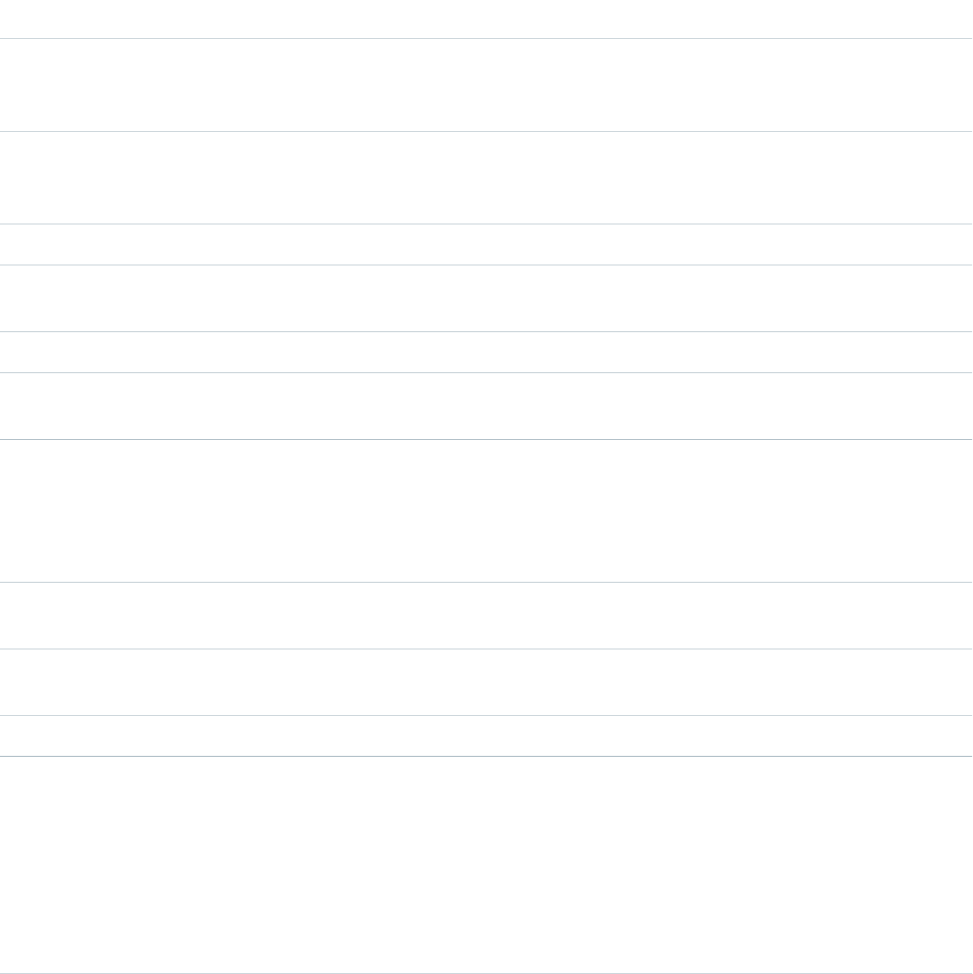
ListViewColumn
Contains metadata about a single list view column.
The ListViewColumn object is returned by the describeSoqlListViews() and executeListView() calls. It has
the following properties:
DescriptionTypeName
The localized type-specific label for sorting the column in ascending order. For
example: “A-Z” for a text field, or “Low to High” for a numeric field. Set to null if the
column isn’t sortable.
stringascendingLabel
The localized type-specific label for sorting the column in ascending order. For
example: “Z-A” for a text field, or “High to Low” for a numeric field. Set to null if the
column is not sortable.
stringdescendingLabel
The field name or SOQL field path for the column.stringfieldNameOrPath
If true, specifies that the column is not displayed, and is present only to support
the display of other columns or other client-side logic.
booleanhidden
The localized display label for the column.stringlabel
The SOQL SELECT item for the column. The item might differ from the field name
or path, due to display formatting (for example, toLabel for picklists).
stringselectListItem
An enumerated value, one of the following if the column is sortable:orderByDirectionsortDirection
•ascending
•descending
Set to null if the column is not sortable.
The zero-based index that indicates the column’s position within a multilevel sort,
or null if the records are not sorted by the column.
intsortIndex
Whether the column is sortable, in which case it might be referenced in the
ExecuteListView orderBy parameter.
booleansortable
The column data type.FieldTypetype
ListViewRecord
Represents a single row in a list view.
The ListViewRecord object is a member of the ExecuteListViewResult object and has the following properties:
DescriptionTypeName
The columns and their values for the record. The record data columns are
returned in the same order as metadata and describe columns. For any data
ListViewRecordColumn[]columns
column that’s obtained by using
ExecuteListViewResult.getRecords()[0].getColumns[index],
2247
ListViewColumnCore Calls
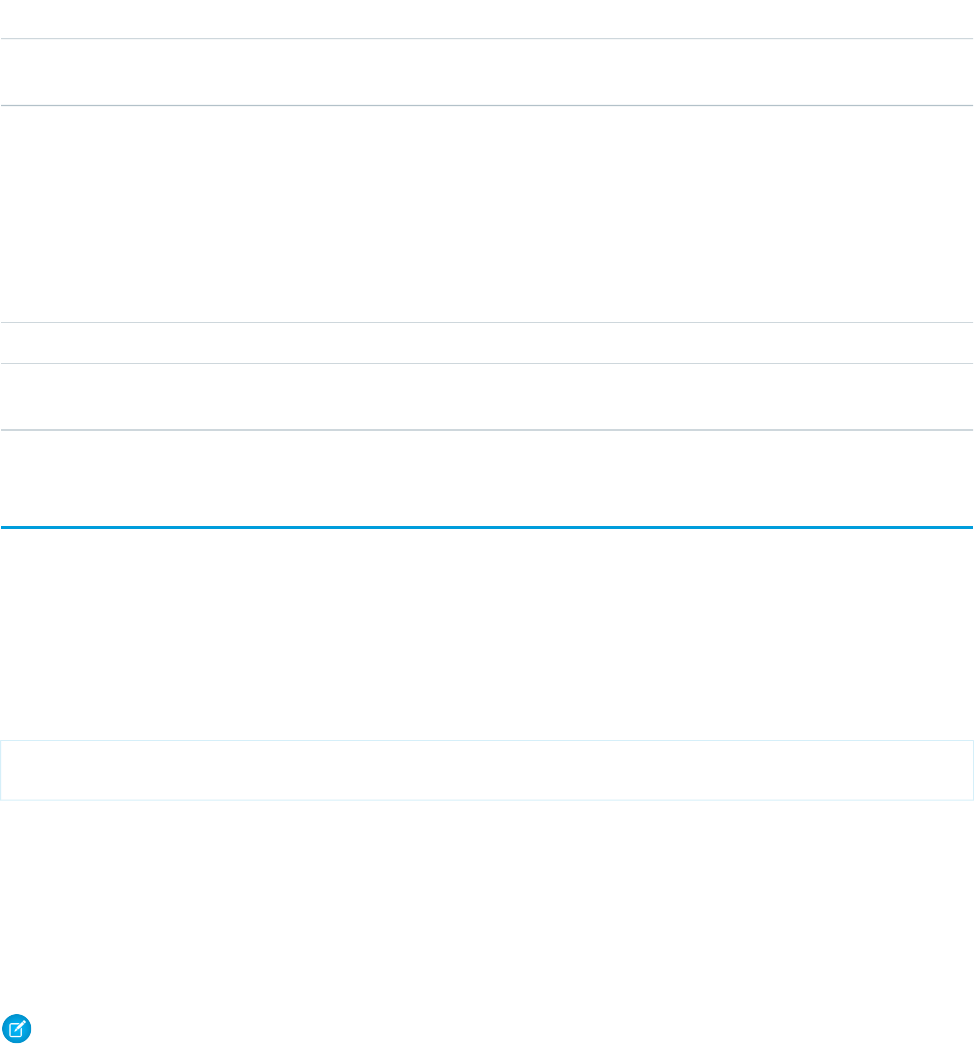
DescriptionTypeName
the corresponding describe column can be obtained with
ExecuteListViewResult.getColumns[index].
ListViewRecordColumn
Represents a single cell in a row from a list view.
The ListViewRecordColumn object is one cell (column) of a row (ListViewRecord) and has the following properties:
DescriptionTypeName
The field name or SOQL field path for the column.stringfieldNameOrPath
The contents of the record for a certain column, localized if appropriate, or null if there’s
no value.
stringvalue
findDuplicates()
Performs rule-based searches for duplicate records. The input is an array of sObject, each of which specifies the values to search for and
the type of object that supplies the duplicate rules. The output identifies the detected duplicates for each object that supplies the
duplicate rules. findDuplicates() applies the rules to the values to do the search. The output identifies the detected duplicates
for each sObject.
Syntax
FindDuplicatesResult[] duplicateResults =
connection.findDuplicates(SObject[] inputSObjectArray);
Usage
Use findDuplicates() to apply duplicate rules associated with an object to values specified by each sObject. Each sObject also
has a type that corresponds to an object.
findDuplicates() uses the duplicate rules for the object that has the same type as the sObject. For example, if the sObject type
is Account, findDuplicates() uses the duplicate rules associated with the Account object.
Note:
•All the sObject elements in the input array must have the same type, and that type must correspond to an object type that
supports duplicate rules.
•The input array is limited to 50 elements. If you exceed this limit, the SOAP call returns an API Fault Element containing the
following fields:
–ExceptionCode: LIMIT_EXCEEDED
–exceptionMessage: Configuration error: The number of records to check is greater
than the permitted batch size.
2248
ListViewRecordColumnCore Calls

For each input sObject, findDuplicates() adds a FindDuplicatesResult object to the output array.
Matching is controlled by the values specified in the sObject. The values can include a record ID, a field map, or both. The specified values
determine the behavior of findDuplicates():
Record ID only
findDuplicates() searches the object defined by the duplicate rule for an existing record that has the same ID. Then it loads
the values from that record, and searches for duplicates based on those values.
Field Map only
findDuplicates() loads the values from the map and searches for duplicates based on those values.
Record ID and Field Map
findDuplicates() searches the object defined by the duplicate rule for an existing record that has the same ID. It loads any
values from that record that aren’t specified in the map, and then loads values from the map. Based on the resulting union of values,
findDuplicates() searches for duplicates.
The output of findDuplicates() is an array of FindDuplicatesResult objects with the same number of elements as the input array,
and in the same order. The output objects encapsulate record IDs for duplicate records, if any. Optionally, the output objects also contain
values from the duplicate records.
Each FindDuplicatesResult element contains a DuplicateResult object. If findDuplicates() doesn't find any duplicates for an
sObject, the duplicateRule field in DuplicateResult contains the name of the duplicate rule that findDuplicates() applied,
but the matchResults array is empty.
If the includeRecordDetails flag in DuplicateRuleHeader is set to false, findDuplicates() only returns the record
IDs of the matching records. Otherwise, findDuplicates() returns all the fields specified in the primary CompactLayout associated
with the target object.
Basic Steps for Using
1. Create one or more sObject objects with a type that corresponds to the object that has the duplicate rules you want to use.
2. In each sObject, specify record IDs or field maps (or both) to compare to records in the object.
3. Set DuplicateRuleHeader to control the output you want.
Sample
The following Java sample demonstrates how to search for duplicates of a Lead, using the standard Leads duplicate rule.
SObject[] inputSObjectArray = new SObject[1];
// Instantiate an empty Java SObject
SObject searchCriteria = new SObject();
// Set its type to Lead. This tells findDuplicates() to use the duplicate rules
// for Lead
searchCriteria.setType("Lead");
/*
* Set the necessary fields for matching, based on the standard matching rules
* for Lead (Search help.salesforce.com for "Standard Contact and Lead Matching
* Rule" to see the rules).
*/
searchCriteria.setField("FirstName","Mark");
searchCriteria.setField("LastName","Benioff");
searchCriteria.setField("Company","Salesforce.com Inc");
searchCriteria.setField("Title","CEO");
2249
findDuplicates()Core Calls
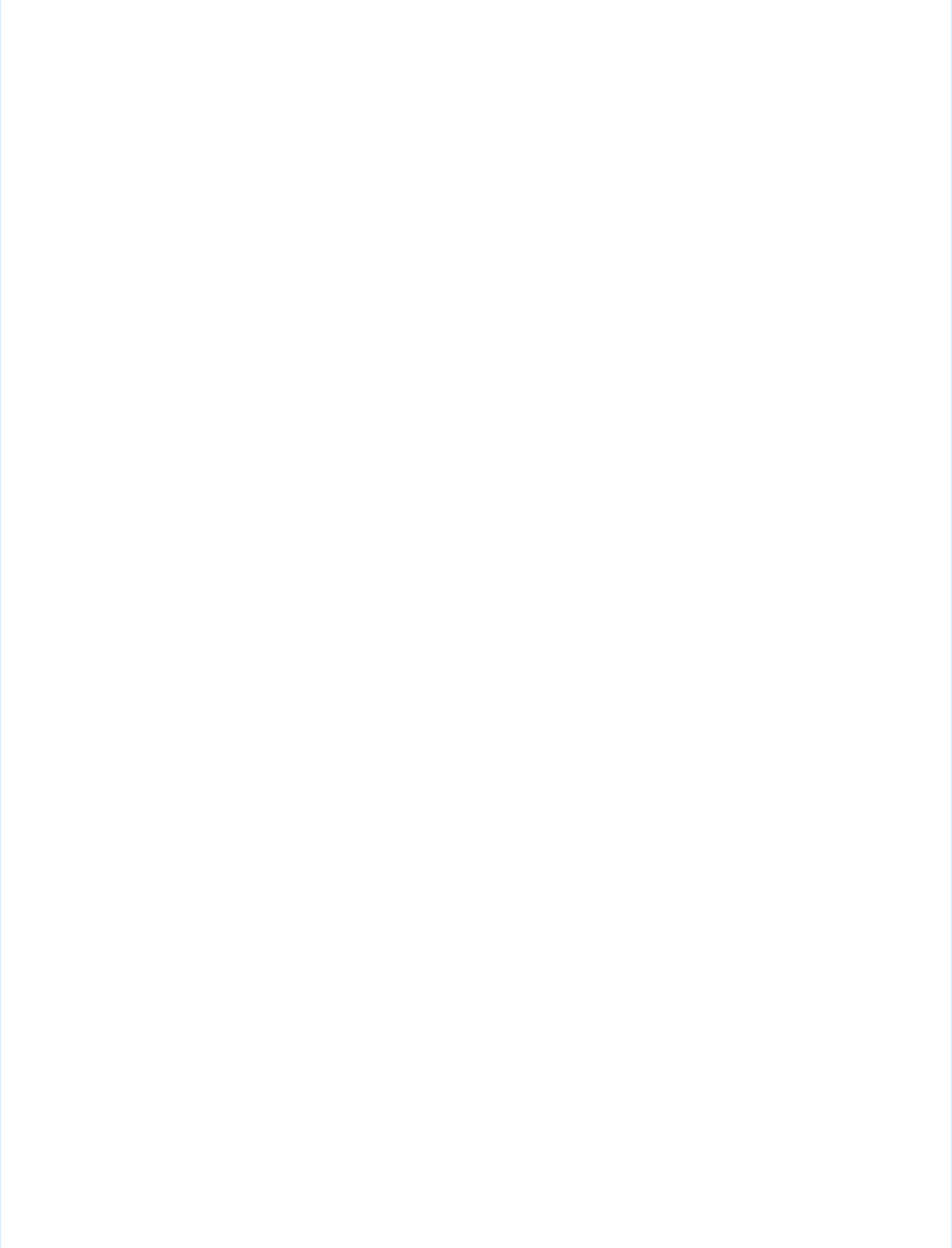
searchCriteria.setField("Email","ceo@salesforce.com");
// Add the sObject to the input array
inputSObjectArray[0] = searchCriteria;
/*
* By default, findDuplicates() returns only record IDs. To return
* additional values, set the second parameter to true.
*/
connection.setDuplicateRuleHeader( /* @param allowSave - Not Applicable
for this API call */ false,
/* @param includeRecordDetails */ false,
/* @param runAsCurrentUser - Not
Applicable for this API call */ false);
// Invoke findDuplicates() to find duplicates based on the information in the
// SObject array
FindDuplicatesResult[] callResults =
connection.findDuplicates(inputSObjectArray);
if (callResults == null || callResults.length == 0) {
System.out.println("Major error while calling findDuplicates(). Cannot proceed");
return;
}
// Iterate through the results
// For each SObject in the input array, get the duplicate results
for (FindDuplicatesResult findDupResult : callResults) {
// If errors were found for this SObject, print them out
if (!findDupResult.isSuccess()) {
for (Error findDupError : findDupResult.getErrors()) {
System.out.println("FindDuplicatesRule errors detected: " +
findDupError.getMessage());
}
}else {
/*
* Get the DuplicateResult object array for the result. Each element in
* the array represents the result of testing one duplicate rule for the
* SObject. Process each DuplicateResult.
* SObject. Process each DuplicateResult
*/
for (DuplicateResult dupeResult : findDupResult.getDuplicateResults()) {
System.out.println("Duplicate rule: " +
dupeResult.getDuplicateRule());
// Print out the name of the object associated with the duplicate
// rule
System.out.println("Source of this duplicate rule is: " +
dupeResult.getDuplicateRuleEntityType());
for (MatchResult matchResult : dupeResult.getMatchResults()) {
if (!matchResult.isSuccess()) {
for (Error e : matchResult.getErrors()) {
System.out.println("Errors detected: " +
e.getMessage());
}
}else {
System.out.println("Matching rule is: " +
2250
findDuplicates()Core Calls
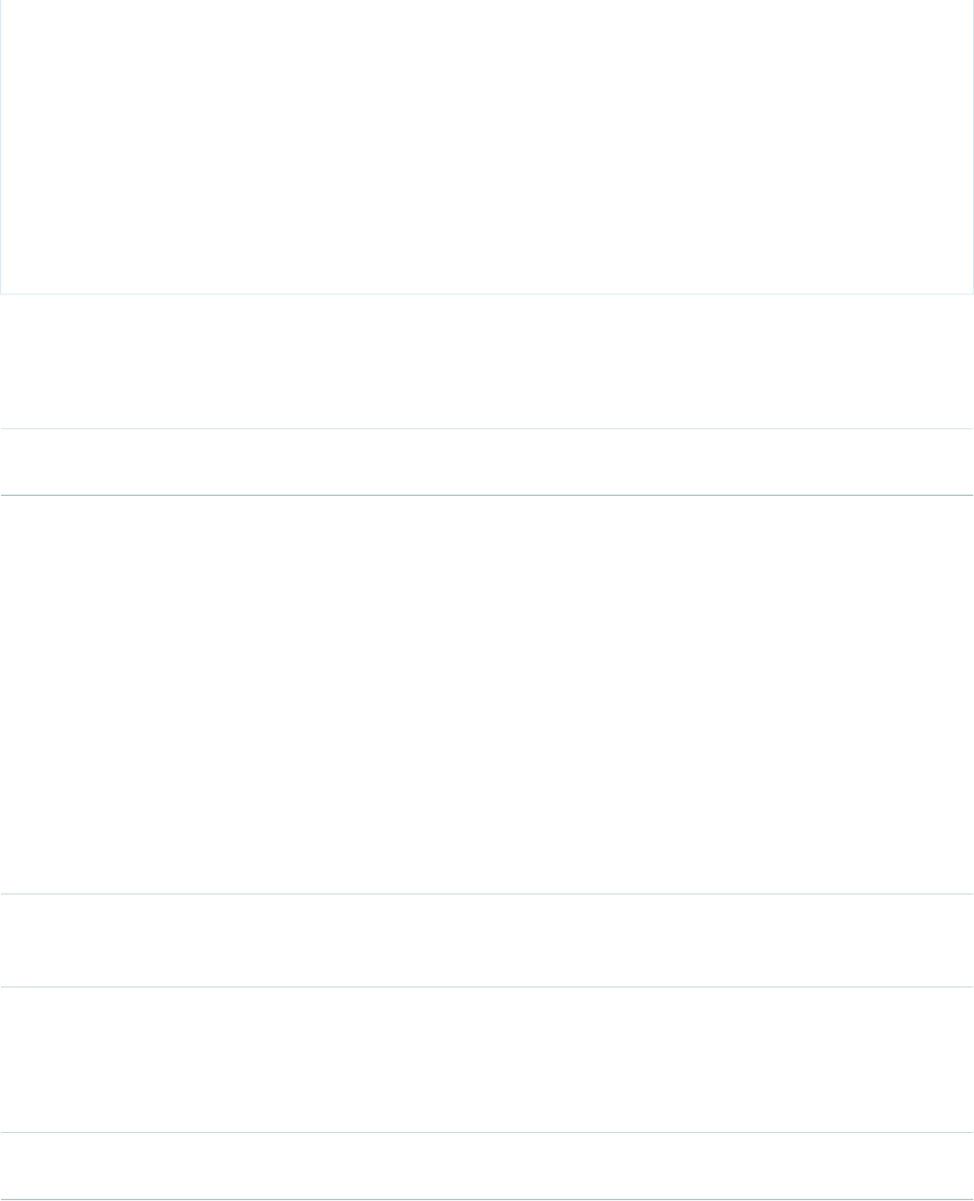
matchResult.getRule());
System.out.println("Object type for this matching rule is: " +
matchResult.getEntityType());
for (MatchRecord matchRecord : matchResult.getMatchRecords()) {
System.out.println("Duplicate record ID: " +
matchRecord.getRecord().getId());
}
}
}
}
}
}
Arguments
DescriptionTypeName
Required. A list of sObject objects that contain values you
want to search for.
Array of sObjectsObjects
Response
An array of FindDuplicatesResult objects.
FindDuplicatesResult
Represents the result of a duplicate search for a single sObject in the input array. Because the object associated with the sObject can
have more than one duplicate rule, FindDuplicatesResult contains an array of DuplicateResult objects.
Fields
DescriptionField TypeField Name
The result of each duplicate rule applied by findDuplicates()
to a single sObject.
Array of
DuplicateResult
objects
duplicateResults
Contains an array of errors encountered by findDuplicates().
The elements don't correspond to elements in the input array. For
Array of Error
objects
errors
example, if the input array sObjects contains 10 entries, but
findDuplicates() encounters only one error, errors contains
one element.
This field is set to true if the findDuplicates() doesn't
encounter any errors.
booleansuccess
2251
findDuplicates()Core Calls
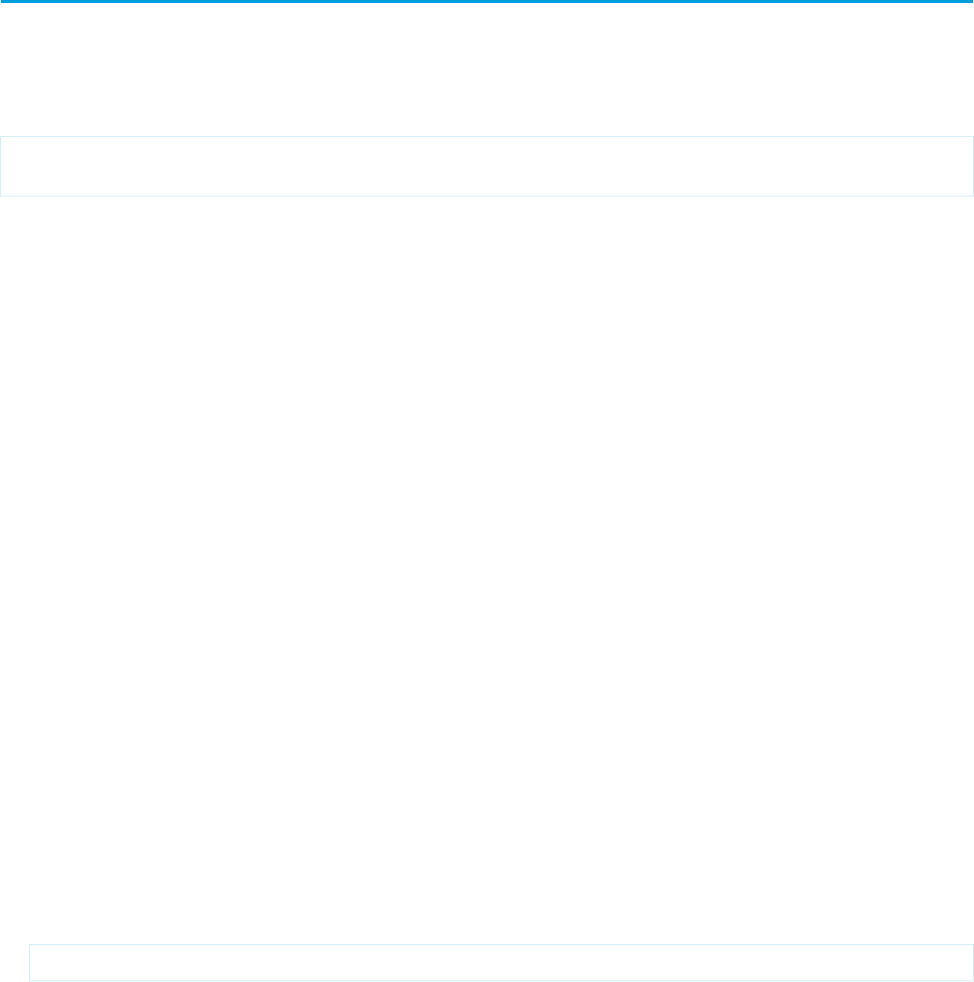
Faults
InvalidSObjectFault
UnexpectedErrorFault
InvalidFieldFault
getDeleted()
Retrieves the list of individual records that have been deleted within the given timespan for the specified object.
Syntax
GetDeletedResult = connection.getDeleted(string sObjectType, dateTime startDate, dateTime
EndDate);
Usage
Use getDeleted() for data replication applications to retrieve a list of records that have been deleted from your organization’s data
within the specified timespan. The getDeleted() call retrieves a GetDeletedResult object that contains an array of DeletedRecord
objects containing the ID of each deleted record and the date/time (Coordinated Universal Time (UTC) time zone) on which it was
deleted. Be sure to read Data Replication before using getDeleted() in your client applications. (For information on IDs, see ID Field
Type.)
As of release 8.0, the getDeleted() call respects the user’s sharing model.
Rules and Guidelines
When replicating deleted records, consider the following rules and guidelines:
•The specified startDate must chronologically precede the specified endDate value. The specified startDate cannot be
the same value as, or later than, the specified endDate value. Otherwise, the API returns an INVALID_REPLICATION_DATE
error.
•Records are returned only if the user has access to them.
•Results are returned for no more than 15 days previous to the day the call is executed (or earlier if an administrator has purged the
Recycle Bin). If the purge has been performed before your getDeleted() call is executed, an INVALID_REPLICATION_DATE
error is returned.
•If latestDateCovered is less than endDate, the call will fail, returning an INVALID_REPLICATION_DATE error with the value
of latestDateCovered.
•Deleted records are written to a delete log, which getDeleted() accesses. A background process that runs every two hours
purges records that have been in an organization's delete log for more than two hours if the number of records is above a certain
limit. Starting with the oldest records, the process purges delete log entries until the delete log is back below the limit. This is done
to protect Salesforce from performance issues related to massive delete logs. The limit is calculated using this formula:
5000 * number of licenses in the organization
For example, an organization with 1,000 licenses could have up to 5,000,000 (five million) records in the delete log before any purging
took place. If purging has been performed before your getDeleted() call is executed, an INVALID_REPLICATION_DATE
error is returned. If you get this exception, you should do a full pull of the table.
2252
getDeleted()Core Calls

•If you delete a large numbers of records, your data replication should run more frequently than every two hours to ensure all records
are returned by getDeleted().
•Client applications typically poll for changed data periodically. For important polling considerations, see Polling for Changes.
•Records for certain objects cannot be replicated via the API. To replicate a record via the getDeleted() call, its object must be
configured as replicateable (replicateable is true). To determine whether a given object can be replicated, your client
application can invoke the describeSObjects() call on the object and inspect its replicateable property.
•Development tools differ in the way that they handle time data. Some development tools report the local time, while others report
only the Coordinated Universal Time (UTC) time. To determine how your development tool handles time values, refer to its
documentation.
•If you call getDeleted() for a history object, the call returns the records deleted during the given date range for all history
objects, not only the history object you specified. For example, if you call getDeleted() for AccountHistory, you’ll get records
deleted during the given date range for AccountHistory, ContactHistory, and so on.
Basic Steps for Replicating Deleted Records
You can replicate deleted records using the following basic steps for each object:
1. Optionally, determine whether the structure of the object has changed since the last replication request, as described in Checking
for Structural Changes in the Object.
2. Call getDeleted(), passing in the object and the relevant time span for deleted records.
3. In the DeleteResult object, iterate through the returned array of DeletedRecord objects containing the ID of each deleted
record and the date on which it was deleted (Coordinated Universal Time (UTC) time zone).
4. Take the appropriate action on the local data to remove the deleted records or flag as deleted.
5. Optionally, save the request time span for future reference. You should save the value of latestDateCovered.
A client application likely performs other tasks associated with data replication operations. For example, if an opportunity is closed, a
client application might run a new revenue report. Similarly, if a task is completed, the process might log this in another system.
Sample Code—Java
This sample calls getDeleted() to get all accounts that were deleted in the last 60 minutes. It then writes the ID and the deleted
date of each returned account to the console.
public void getDeletedRecords() {
try {
GregorianCalendar endTime = (GregorianCalendar)
connection.getServerTimestamp().getTimestamp();
GregorianCalendar startTime = (GregorianCalendar) endTime.clone();
// Subtract 60 minutes from the server time so that we have
// a valid time frame.
startTime.add(GregorianCalendar.MINUTE, -60);
System.out.println("Checking deletes at or after: "
+ startTime.getTime().toString());
// Get records deleted during the specified time frame.
GetDeletedResult gdResult = connection.getDeleted("Account",
startTime, endTime);
// Check the number of records contained in the results,
2253
getDeleted()Core Calls

// to check if something was deleted in the 60 minute span.
DeletedRecord[] deletedRecords = gdResult.getDeletedRecords();
if (deletedRecords != null && deletedRecords.length > 0) {
for (int i = 0; i < deletedRecords.length; i++) {
DeletedRecord dr = deletedRecords[i];
System.out.println(dr.getId() + " was deleted on "
+ dr.getDeletedDate().getTime().toString());
}
}else {
System.out.println("No deletions of Account records in "
+"the last 60 minutes.");
}
}catch (ConnectionException ce) {
ce.printStackTrace();
}
}
Sample Code—C#
This sample calls getDeleted() to get all accounts that were deleted in the last 60 minutes. It then writes the ID and the deleted
date of each returned account to the console.
public void getDeletedRecords()
{
try
{
DateTime endTime = binding.getServerTimestamp().timestamp;
// Subtract 60 minutes from the server time so that we have
// a valid time frame.
DateTime startTime = endTime.AddMinutes(-60);
Console.WriteLine("Checking deletes at or after: "
+ startTime.ToLocalTime().ToString());
// Get records deleted during the specified time frame.
GetDeletedResult gdResult = binding.getDeleted("Account",
startTime, endTime);
// Check the number of records contained in the results,
// to check if something was deleted in the 60 minute span.
DeletedRecord[] deletedRecords = gdResult.deletedRecords;
if (deletedRecords != null && deletedRecords.Length > 0)
{
for (int i = 0; i < deletedRecords.Length; i++)
{
DeletedRecord dr = deletedRecords[i];
Console.WriteLine(dr.id + " was deleted on "
+ dr.deletedDate.ToLocalTime().ToString());
}
}
else
{
Console.WriteLine("No deletions of Account records in "
+"the last 60 minutes.");
2254
getDeleted()Core Calls
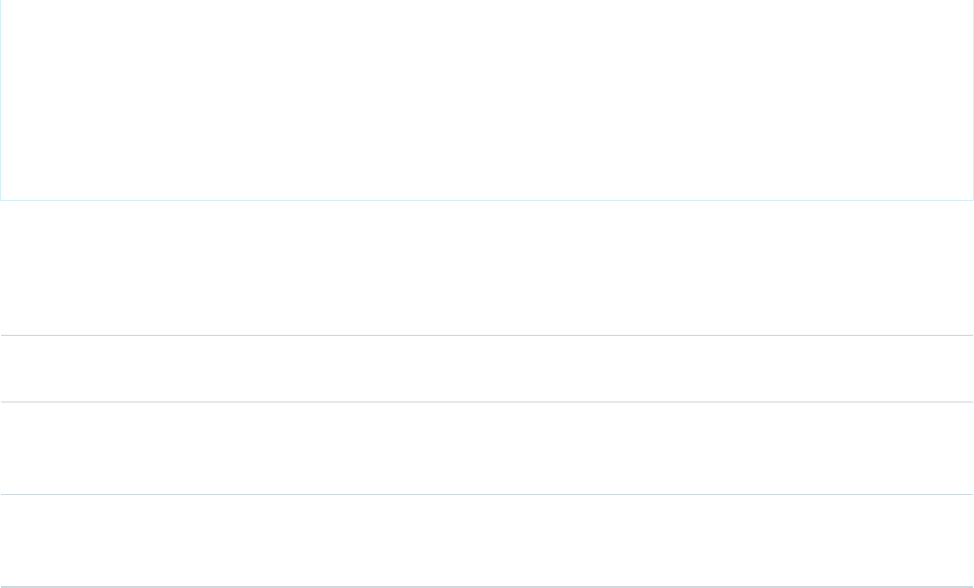
}
}
catch (SoapException e)
{
Console.WriteLine("An unexpected error has occurred: " +
e.Message + "\n" + e.StackTrace);
}
}
Arguments
DescriptionTypeName
Object type. The specified value must be a valid object for your organization. See
sObject.
stringsObjectTypeEntityType
Starting date/time (Coordinated Universal Time (UTC)—not local— timezone) of the
timespan for which to retrieve the data. The API ignores the seconds portion of the
specified dateTime value (for example, 12:30:15 is interpreted as 12:30:00 UTC).
dateTimestartDate
Ending date/time (Coordinated Universal Time (UTC)—not local— timezone) of the
timespan for which to retrieve the data. The API ignores the seconds portion of the
specified dateTime value (for example, 12:35:15 is interpreted as 12:35:00 UTC).
dateTimeendDate
Limits
There are record limits on the result GetDeletedResult:
•If your getDeleted() call returns more than 600,000 records and the user is a system administrator, an exception
EXCEEDED_ID_LIMIT is returned.
•If your getDeleted() call returns more than 20,000 records and the user is not a system administrator, an exception
OPERATION_TOO_LARGE is returned. Note that this error is returned when more than 20,000 records across the organization have
been deleted, not just the records viewable by the user.
You can correct the error by choosing start and end dates that are closer together.
Response
GetDeletedResult
Faults
InvalidSObjectFault
2255
getDeleted()Core Calls
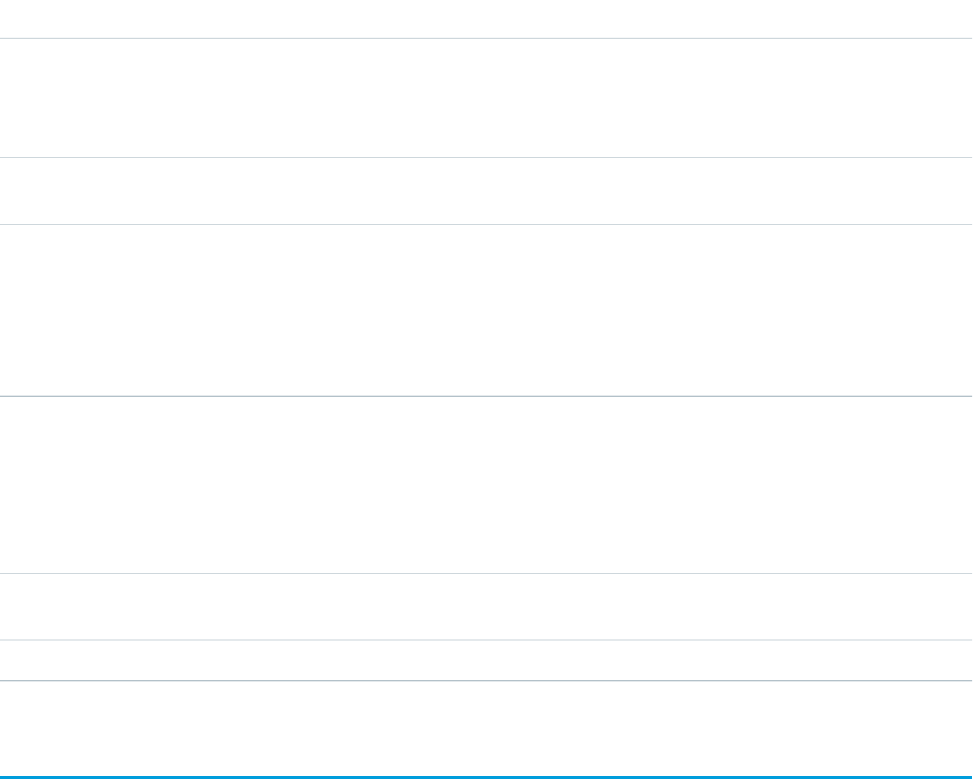
UnexpectedErrorFault
SEE ALSO:
Data Replication
API Call Basics
https://wiki.developerforce.com/index.php/Sample_SOAP_Messages
GetDeletedResult
The getDeleted() call returns a GetDeletedResult object that contains an array of DeletedRecord records and two
properties:
DescriptionTypeName
For the object type of the getDeleted() call, the timestamp (Coordinated
Universal Time (UTC)—not local— timezone) of the last physically deleted object.
dateTimeearliestDateAvailable
If this value is less than endDate, the call will fail, and you should resynch your
data before performing another replication.
Array of the deleted records which satisfy the start and end dates specified in the
getDeleted() call.
deletedRecordsdeletedRecords[]
The timestamp (Coordinated Universal Time (UTC)—not local— time zone) of the
last date covered in the getDeleted() call. If there is a value, it is less than or
dateTimelatestDateCovered
equal to endDate. A value here indicates that, for safety, you should use this
value for the startDate of your next call to capture the changes that started
after this date but did not complete before endDate and were, therefore, not
returned in the previous call.
deletedRecords
The GetDeletedResult contains and array of deletedRecords, which contain the following properties:
DescriptionTypeName
Date and time (Coordinated Universal Time (UTC)—not local—timezone) when
this record was deleted.
dateTimedeletedDate
ID of an sObject that has been deleted.IDid
getUpdated()
Retrieves the list of individual records that have been updated (added or changed) within the given timespan for the specified object.
2256
GetDeletedResultCore Calls
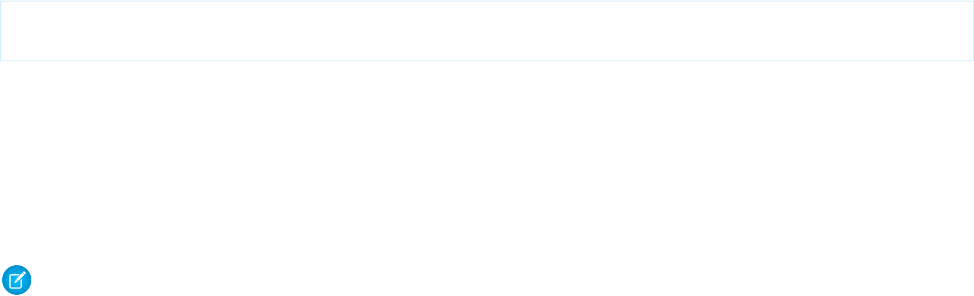
Syntax
GetUpdatedResult[] = connection.getUpdated(string sObjectType, dateTime startDate, dateTime
EndDate);
Usage
Use getUpdated() for data replication applications to retrieve a set of IDs for objects of the specified object that have been created
or updated within the specified timespan. The getUpdated() call retrieves an array of GetUpdatedResult objects containing
the ID of each created or updated object and the date/time (Coordinated Universal Time (UTC) time zone) on which it was created or
updated, respectively. Be sure to read Data Replication before using getUpdated() in your client application.
Note: The getUpdated() call retrieves the IDs only for objects to which the logged-in user has access.
Rules and Guidelines
When replicating created and updated objects, consider the following rules and guidelines:
•The specified startDate must chronologically precede the specified endDate value. The specified startDate cannot be
the same value as, or later than, the specified endDate value. Otherwise, the API returns an INVALID_REPLICATION_DATE
error.
•Results are returned for no more than 30 days previous to the day the call is executed.
•Client applications typically poll for changed data periodically. For important polling considerations, see Polling for Changes.
•Your client application can replicate any objects to which it has sufficient permissions. For example, to replicate all data for your
organization, your client application must be logged in with “View All Data” access rights to the specified object. Similarly, the objects
must be within your sharing rules. For more information, see Factors that Affect Data Access.
•Certain objects cannot be replicated via the API. To replicate an object via the getUpdated() call, its object must be configured
as replicateable (replicateable is true). To determine whether a given object can be replicated, your client application can
invoke the describeSObjects() call on the object and inspect its replicateable property.
•Certain objects cannot be deleted, such as Group, User, Contract, or Product2 objects. However, if instances of these objects are no
longer visible in the Salesforce user interface, they may have been rendered inactive so that only users with administrative access
can see them. To determine whether a missing object instance has been made inactive, your client application can call
getUpdated() and check the object’s active flag.
•Development tools differ in the way that they handle time data. Some development tools report the local time, while others report
only the Coordinated Universal Time (UTC) time. To determine how your development tool handles time values, refer to its
documentation.
Basic Steps for Replicating Updated Objects
Replicating objects involves the following basic steps for each object that you want to replicate:
1. Optionally, the client application determines whether the structure of the object has changed since the last replication request, as
described in Checking for Structural Changes in the Object.
2. Call getUpdated(), passing in the object and timespan for which to retrieve data.
3. Iterate through the returned array of IDs. For each ID element in the array, call retrieve() to obtain the latest information you
want from the associated object. Your client application must then take the appropriate action on the local data, such as inserting
new rows or updating existing ones with the latest information.
2257
getUpdated()Core Calls
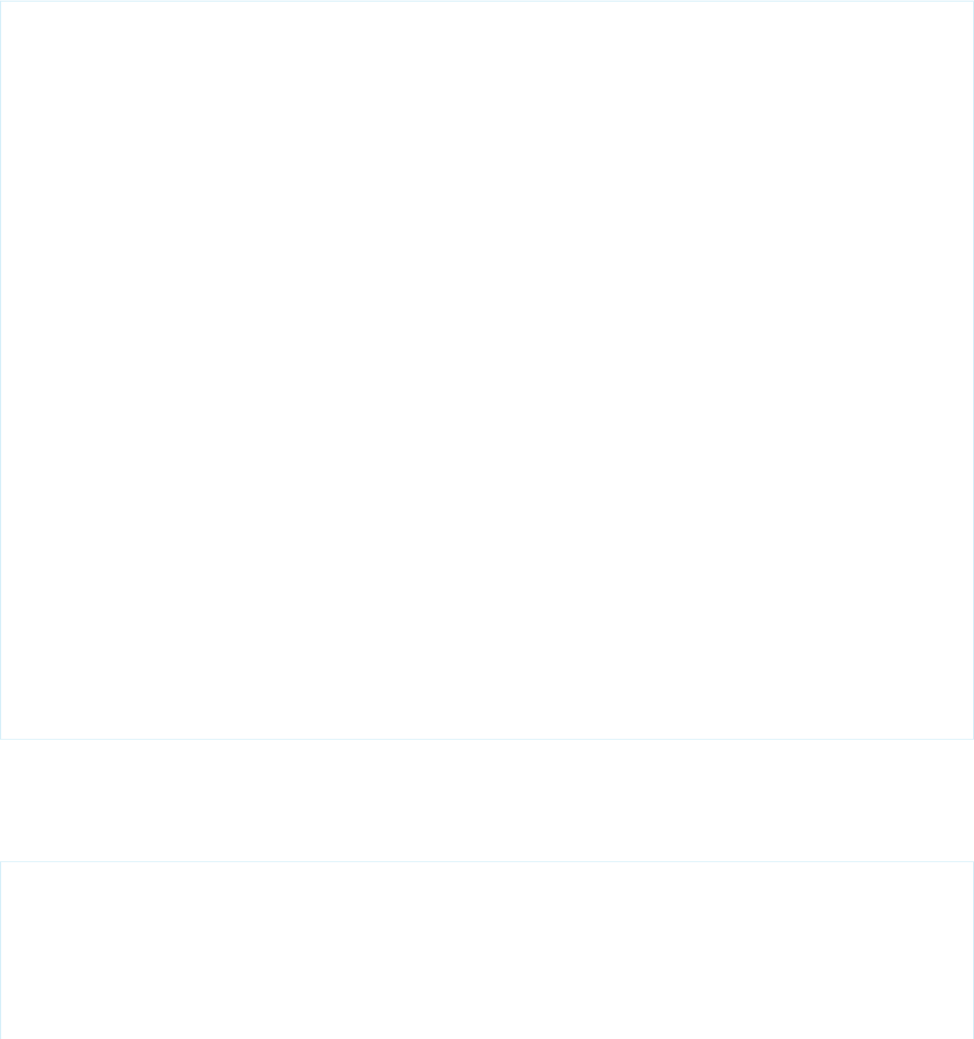
4. Optionally, the client application saves the request timestamp for future reference.
A client application likely performs other tasks associated with data replication operations. For example, if an opportunity were to become
closed, a client application might run a new revenue report. Similarly, if a task were completed, the process might log this somehow in
another system.
Sample Code—Java
This sample gets the accounts that were updated in the last 60 minutes and writes their IDs to the console.
public void getUpdatedRecords() {
try {
GregorianCalendar endTime = (GregorianCalendar) connection
.getServerTimestamp().getTimestamp();
GregorianCalendar startTime = (GregorianCalendar) endTime.clone();
// Subtract 60 minutes from the server time so that we have
// a valid time frame.
startTime.add(GregorianCalendar.MINUTE, -60);
System.out.println("Checking updates as of: "
+ startTime.getTime().toString());
// Get the updated accounts within the specified time frame
GetUpdatedResult ur = connection.getUpdated("Account", startTime,
endTime);
System.out.println("GetUpdateResult: " + ur.getIds().length);
// Write the results
if (ur.getIds() != null && ur.getIds().length > 0) {
for (int i = 0; i < ur.getIds().length; i++) {
System.out.println(ur.getIds()[i] + " was updated between "
+ startTime.getTime().toString() + " and "
+ endTime.getTime().toString());
}
}else {
System.out.println("No updates to accounts in "
+"the last 60 minutes.");
}
}catch (ConnectionException ce) {
ce.printStackTrace();
}
}
Sample Code—C#
This sample gets the accounts that were updated in the last 60 minutes and writes their IDs to the console.
public void getUpdatedRecords()
{
try
{
DateTime endTime = binding.getServerTimestamp().timestamp;
// Subtract 60 minutes from the server time so that we have
// a valid time frame.
2258
getUpdated()Core Calls
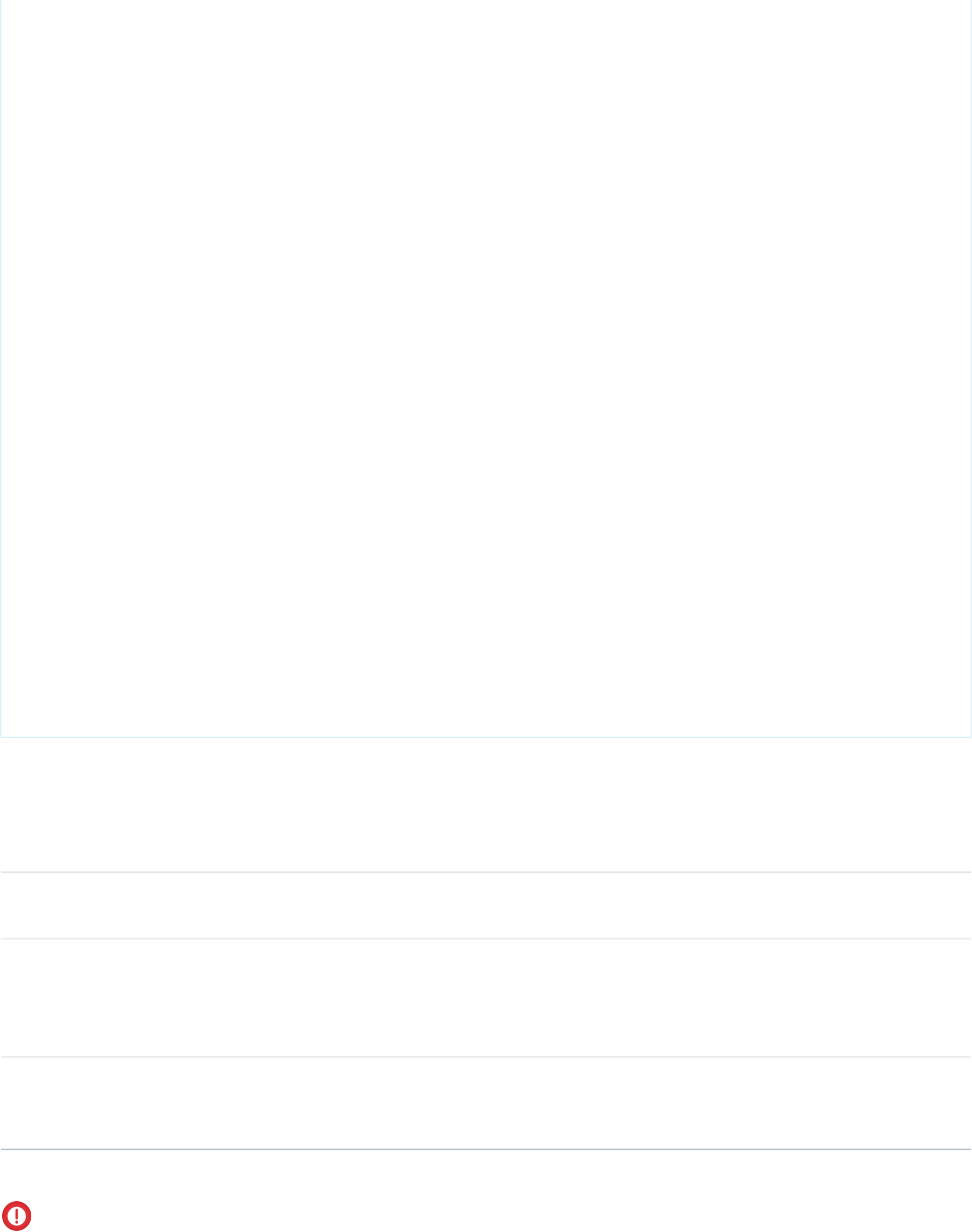
DateTime startTime = endTime.AddMinutes(-60);
Console.WriteLine("Checking updates as of: "
+ startTime.ToLocalTime().ToString());
// Get the updated accounts within the specified time frame
GetUpdatedResult ur = binding.getUpdated("Account", startTime,
endTime);
Console.WriteLine("GetUpdateResult: " + ur.ids.Length);
// Write the results
if (ur.ids != null && ur.ids.Length > 0)
{
for (int i = 0; i < ur.ids.Length; i++)
{
Console.WriteLine(ur.ids[i] +" was updated between "
+ startTime.ToLocalTime().ToString() + " and "
+ endTime.ToLocalTime().ToString());
}
}
else
{
Console.WriteLine("No updates to accounts in "
+"the last 60 minutes.");
}
}
catch (SoapException e)
{
Console.WriteLine("An unexpected error has occurred: " +
e.Message + "\n" + e.StackTrace);
}
}
Arguments
DescriptionTypeName
Object type. The specified value must be a valid object for your organization. For a list
of standard objects, see Standard Objects.
stringsObjectTypeEntityType
Starting date/time (Coordinated Universal Time (UTC) time zone—not local—
timezone) of the timespan for which to retrieve the data. The API ignores the seconds
dateTimestartDate
portion of the specified dateTime value (for example, 12:30:15 is interpreted as 12:30:00
UTC).
Ending date/time (Coordinated Universal Time (UTC) time zone—not local— timezone)
of the timespan for which to retrieve the data. The API ignores the seconds portion of
the specified dateTime value (for example, 12:35:15 is interpreted as 12:35:00 UTC).
dateTimeendDate
Important: There is a limit of 600,000 IDs in the result GetUpdatedResult[]. If your getUpdated() call returns more than
600,000 IDs, an exception EXCEEDED_ID_LIMIT is returned. You can correct the error by choosing start and end dates that are
closer together.
2259
getUpdated()Core Calls
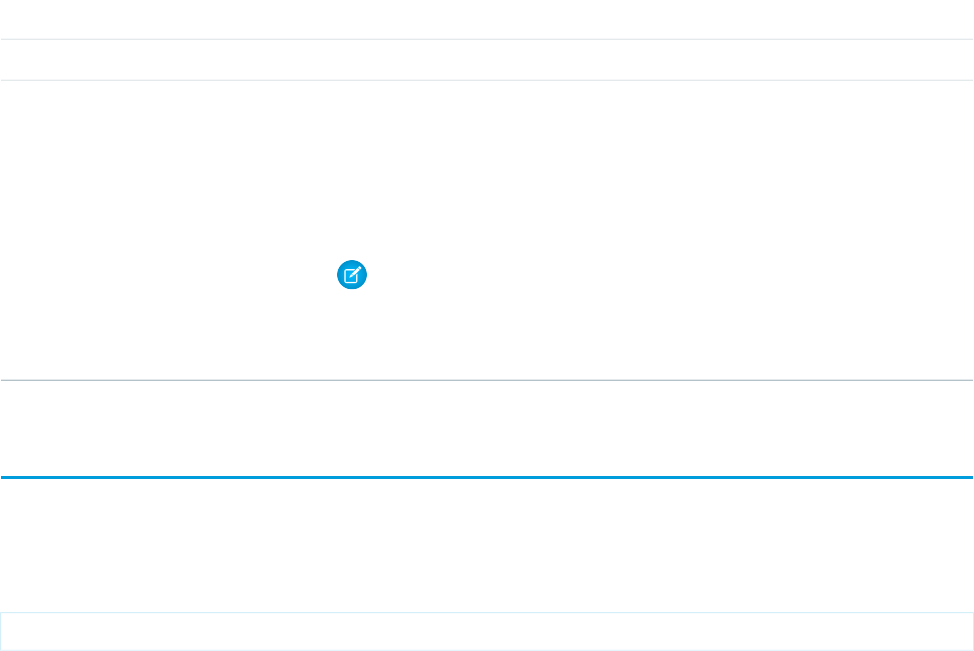
Response
GetUpdatedResult[]
Faults
InvalidSObjectFault
UnexpectedErrorFault
SEE ALSO:
Data Replication
API Call Basics
https://wiki.developerforce.com/index.php/Sample_SOAP_Messages
GetUpdatedResult
The getUpdated() call returns a GetUpdatedResult object that contains information about each record that was inserted or
updated within the given timespan. An GetUpdatedResult object has the following properties:
DescriptionTypeName
Array of IDs of each object that has been updated.IDid[]
The timestamp (Coordinated Universal Time (UTC)—not local— time zone) of the last
date covered in the getUpdated() call. If there is a value, it is less than or equal to
dateTimelatestDateCovered
endDate. A value here indicates that, for safety, you should use this value for the
startDate of your next call to capture the changes that started after this date but
did not complete before the endDate and were, therefore, not returned in the previous
call.
Note: If Salesforce executes a long-running transaction on your instance, the
value in this field is the start time of that long-running transaction until it
completes. This is because a long-running transaction might affect your user data
(for example, batch processing).
invalidateSessions()
Ends one or more sessions specified by a sessionId.
Syntax
InvalidateSessionsResult = connection.invalidateSessions(string[] sessionIds);
2260
GetUpdatedResultCore Calls

Usage
Use this call to end one or more sessions.
You can also use logout() to end just one session, the session of the logged-in user.
Sample Code—Java
This sample invalidates a set of sessions. The method in this sample takes an array of session IDs passed in as String values. The method
then calls invalidateSessions() with this array and then checks the results for any errors.
public void invalidateSessionsSample(String[] sessionIds) {
try {
InvalidateSessionsResult[] results;
results = connection.invalidateSessions(sessionIds);
for (InvalidateSessionsResult result : results) {
// Check results for errors
if (!result.isSuccess()) {
if (result.getErrors().length > 0) {
System.out.println("Status code: "
+ result.getErrors()[0].getStatusCode());
System.out.println("Error message: "
+ result.getErrors()[0].getMessage());
}
}else {
System.out.println("Success.");
}
}
}catch (ConnectionException ce) {
ce.printStackTrace();
}
}
Sample Code—C#
This sample invalidates a set of sessions. The method in this sample takes an array of session IDs passed in as String values. The method
then calls invalidateSessions() with this array and then checks the results for any errors.
public void invalidateSessionsSample(string[] sessionIds)
{
try
{
InvalidateSessionsResult[] results;
results = binding.invalidateSessions(sessionIds);
foreach (InvalidateSessionsResult result in results)
{
// Check results for errors
if (!result.success)
{
if (result.errors.Length > 0)
{
Console.WriteLine("Status code: " +
result.errors[0].statusCode);
2261
invalidateSessions()Core Calls

Console.WriteLine("Error message: " +
result.errors[0].message);
}
}
else
{
Console.WriteLine("Success.");
}
}
}
catch (SoapException e)
{
Console.WriteLine("An unexpected error has occurred: " +
e.Message + "\n" + e.StackTrace);
}
}
Arguments
DescriptionTypeName
One or more sessionId strings. Limit 200. You can obtain your sessionId from the
SessionHeader.
string[]sessionIds
Response
InvalidateSessionsResult[]
Faults
UnexpectedErrorFault
InvalidateSessionsResult
The invalidateSessions() call returns an array of LogoutResult objects. Each object has the following properties:
DescriptionTypeName
Indicates whether the session was successfully terminated (true) or not (false).booleansuccess
If an error occurred during the call, an array of one or more Error objects. Each object contains
an error code and description.
Error[]errors
login()
Logs in to the login server and starts a client session.
2262
InvalidateSessionsResultCore Calls
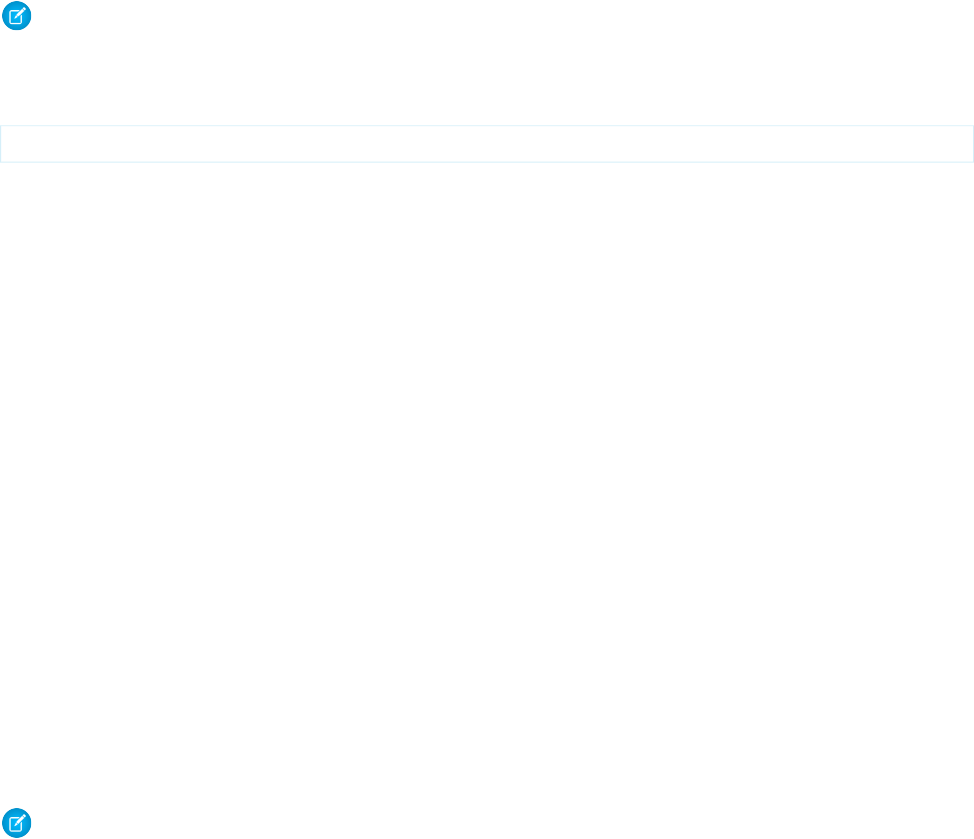
Note: login() calls count toward your API usage limits.
Syntax
LoginResult = connection.login(string username, string password);
Usage
Use the login() call to log in to the login server and start a client session. A client application must log in and obtain a sessionId
and server URL before making other API calls.
When a client application invokes the login() call, it passes in a username and password as user credentials. Upon invocation, the
API authenticates the credentials . It then returns the sessionId, the user ID associated with the logged-in username, and a URL that
points to the Force.com API to use in all subsequent API calls.
Salesforce checks the IP address from which the client application is logging in, and blocks logins from unknown IP addresses. For a
blocked login via the API, Salesforce returns a login fault. Then, the user must add their security token to the end of their password in
order to log in. A security token is an automatically-generated key from Salesforce. For example, if a user's password is mypassword,
and their security token is XXXXXXXXXX, then the user must enter mypasswordXXXXXXXXXX to log in. Users can obtain their
security token by changing their password or resetting their security token via the Salesforce user interface. When a user changes their
password or resets their security token, Salesforce sends a new security token to the email address on the user's Salesforce record. The
security token is valid until a user resets their security token, changes their password, or has their password reset. When the security
token is invalid, the user must repeat the login process to log in. To avoid this, the administrator can make sure the client's IP address is
added to the organization's list of trusted IP addresses. For more information, see Security Token.
After logging in, make sure that your client application performs these tasks:
•Sets the session ID in the SOAP header so that the API can validate subsequent requests for this session.
•Specifies the server URL as the target for subsequent service requests. The login server supports only login calls.
Development tools differ in the way you specify session headers and server URLs. For more information, see the documentation for your
particular development tool.
Note: Multiple client applications can log in using the same username argument. However, this approach increases your risk
of getting errors due to query limits. A user can have up to 10 query cursors open at a time. If 10 QueryLocator cursors are
open when a client application, logged in as the same user, attempts to open a new one, then the oldest of the 10 cursors is
released. If the client application attempts to open the released query cursor, an error results.
The limit is 3600 calls to login() per user per hour. Exceeding this limit results in a “Login Rate Exceeded” error.
Enterprise and Partner Endpoints
In API version 11.1 and earlier, client applications built with the partner WSDL can send requests to the enterprise endpoint and enterprise
WSDL applications can send requests to the partner endpoint. Beginning with version 12.0, this functionality is not supported.
2263
login()Core Calls
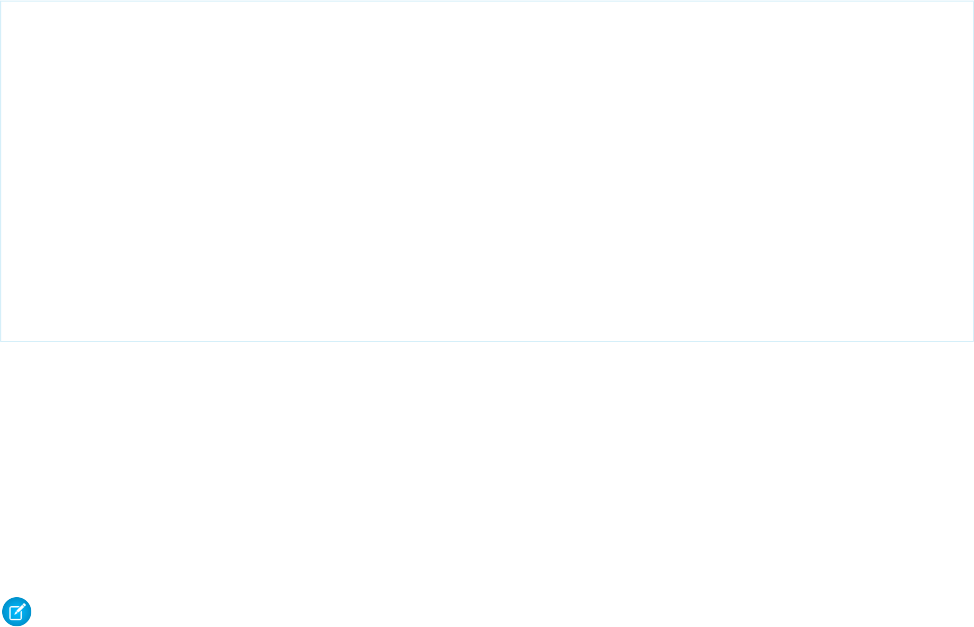
Logging In When Using a Proxy
If you log in to Salesforce via a proxy, set the proxy host and port on the instance of the ConnectorConfig class that you use to log in.
Optionally, set the username and password if you must authenticate on the proxy.
ConnectorConfig config = new ConnectorConfig();
config.setUsername(userId);
config.setPassword(passwd);
config.setAuthEndpoint(authEndPoint);
config.setProxy(proxyHost, proxyPort);
// Set the username and password if your proxy must be authenticated
config.setProxyUsername(proxyUsername);
config.setProxyPassword(proxyPassword);
try {
EnterpriseConnection connection = new EnterpriseConnection(config);
// etc.
}catch (ConnectionException ce) {
ce.printStackTrace();
}
Session Expiration
Client applications do not need to explicitly log out to end a session. Sessions expire automatically after a predetermined length of
inactivity, which can be configured in Salesforce from Setup by clicking Security Controls. The default is 120 minutes (two hours). If
you make an API call, the inactivity timer is reset to zero.
Authenticating Active Self-Service Users
Note: Starting with Spring ’12, the Self-Service portal isn’t available for new orgs. Existing orgs continue to have access to the
Self-Service portal.
To authenticate active Self-Service users, use the LoginScopeHeader to specify the Organization ID against which Self-Service users are
authenticated. A Self-Service user must exist and be active before being authenticated (see SelfServiceUser).
Authenticating Customer Community Users in Salesforce Communities
To authenticate an active community user who has the “API Enabled” permission, use the LoginScopeHeader to specify the Organization
ID of the org with communities. Community users must exist, be active, and belong to communities in the organization before being
authenticated.
Client applications can send login requests to one of the following endpoints (using valid values for the authentication endpoint).
Enterprise WSDL:
•String authEndPoint = "https://login.salesforce.com/services/Soap/c/37.0/"
•String authEndPoint = "https://community-domain/path-prefix/Soap/c/37.0/"
Partner WSDL:
•String authEndPoint = "https://login.salesforce.com/services/Soap/u/37.0/"
•String authEndPoint = "https://community-domain/path-prefix/Soap/u/37.0/"
2264
login()Core Calls

Logging Out
Salesforce recommends that you always call logout() to end a session when it is no longer needed. This call ends any child sessions
in addition to the session being logged out. Logging out instead of waiting for the configured session expiration provides the most
protection.
Sample Code—Java
This sample logs a user in with the specified username, password, and authentication endpoint URL. The sample writes user and session
information to the console after a successful login. Before running this sample, replace the values for username, password, and
authentication endpoint with valid values.
To learn how to generate and import the web service WSDL needed to make API calls, see Step 2: Generate or Obtain the Web Service
WSDL in the Quick Start.
public boolean loginSample() {
boolean success = false;
String username = "username";
String password = "password";
String authEndPoint = "https://login.salesforce.com/services/Soap/c/24.0/";
try {
ConnectorConfig config = new ConnectorConfig();
config.setUsername(username);
config.setPassword(password);
System.out.println("AuthEndPoint: " + authEndPoint);
config.setAuthEndpoint(authEndPoint);
connection = new EnterpriseConnection(config);
// Print user and session info
GetUserInfoResult userInfo = connection.getUserInfo();
System.out.println("UserID: " + userInfo.getUserId());
System.out.println("User Full Name: " + userInfo.getUserFullName());
System.out.println("User Email: " + userInfo.getUserEmail());
System.out.println();
System.out.println("SessionID: " + config.getSessionId());
System.out.println("Auth End Point: " + config.getAuthEndpoint());
System.out
.println("Service End Point: " + config.getServiceEndpoint());
System.out.println();
success = true;
}catch (ConnectionException ce) {
ce.printStackTrace();
}
return success;
}
2265
login()Core Calls

Sample Code—C#
This sample logs a user in using the specified username and password. The result of the login call contains the service endpoint URL,
which is the virtual server instance that’s servicing your organization, and a unique session ID. The sample sets these returned values on
the binding. It sets the binding URL to the returned service endpoint. It also sets the session ID on the session header that is used on all
API calls. Next, the sample writes user and session information to the console after a successful login. Before running this sample, replace
the values for user name and password with valid values.
To learn how to generate and import the web service WSDL needed to make API calls, see Step 2: Generate or Obtain the Web Service
WSDL in the Quick Start.
public bool loginSample()
{
Boolean success = false;
string username = "username";
string password = "password";
// Create a service object
binding = new SforceService();
LoginResult lr;
try
{
Console.WriteLine("\nLogging in...\n");
lr = binding.login(username, password);
/**
* The login results contain the endpoint of the virtual server instance
* that is servicing your organization. Set the URL of the binding
* to this endpoint.
*/
// Save old authentication end point URL
String authEndPoint = binding.Url;
// Set returned service endpoint URL
binding.Url = lr.serverUrl;
/** Get the session ID from the login result and set it for the
* session header that will be used for all subsequent calls.
*/
binding.SessionHeaderValue = new SessionHeader();
binding.SessionHeaderValue.sessionId = lr.sessionId;
// Print user and session info
GetUserInfoResult userInfo = lr.userInfo;
Console.WriteLine("UserID: " + userInfo.userId);
Console.WriteLine("User Full Name: " +
userInfo.userFullName);
Console.WriteLine("User Email: " +
userInfo.userEmail);
Console.WriteLine();
Console.WriteLine("SessionID: " +
lr.sessionId);
Console.WriteLine("Auth End Point: " +
authEndPoint);
Console.WriteLine("Service End Point: " +
2266
login()Core Calls
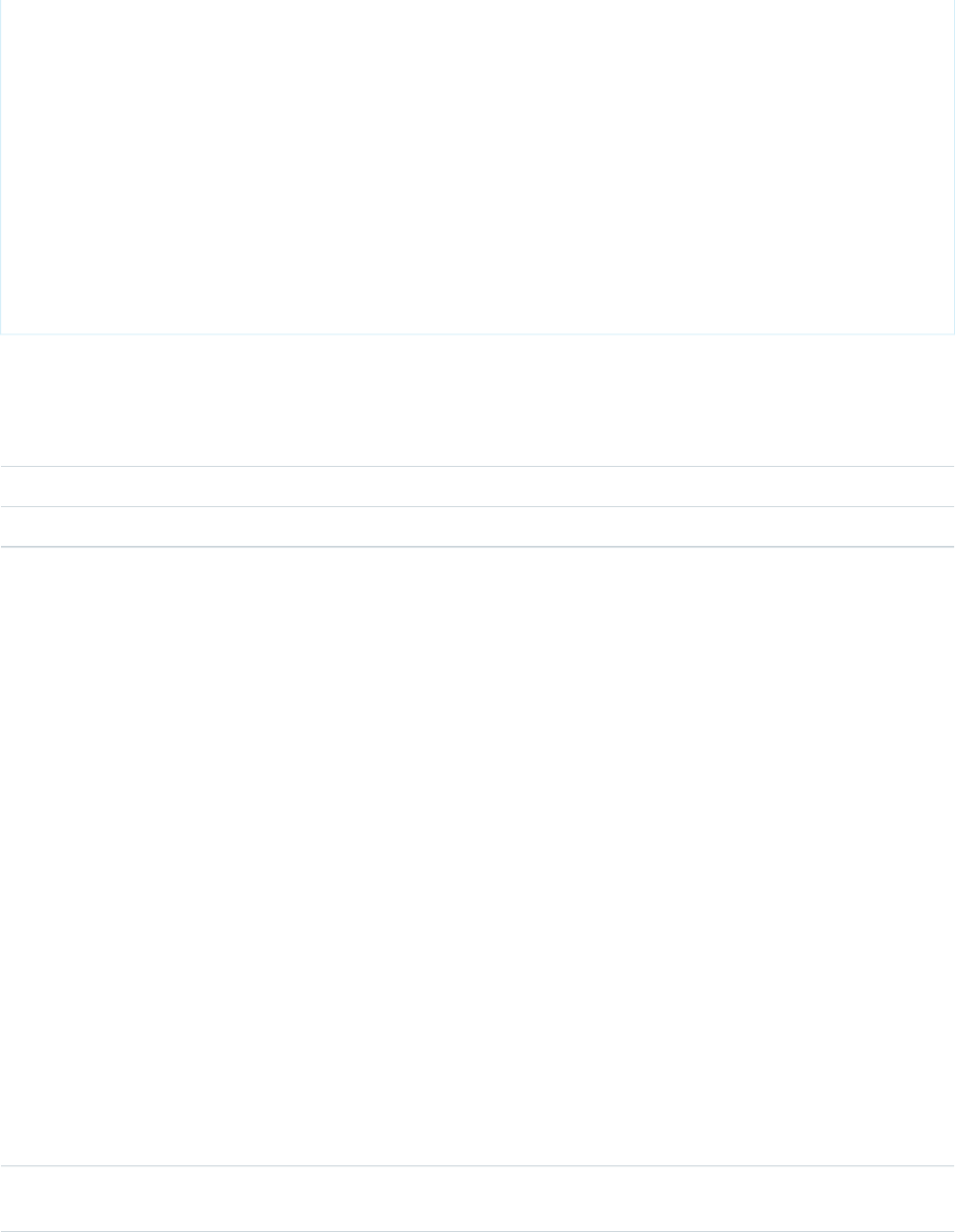
lr.serverUrl);
Console.WriteLine();
// Return true to indicate that we are logged in, pointed
// at the right URL and have our security token in place.
success = true;
}
catch (SoapException e)
{
Console.WriteLine("An unexpected error has occurred: " +
e.Message + "\n" + e.StackTrace);
}
return success;
}
Arguments
DescriptionTypeName
Login username.stringusername
Login password associated with the specified username.stringpassword
The login request size is limited to 10 KB.
Response
LoginResult
Faults
LoginFault
UnexpectedErrorFault
SEE ALSO:
API Call Basics
https://wiki.developerforce.com/index.php/Sample_SOAP_Messages
LoginResult
The login() call returns a LoginResult object, which has the following properties:
DescriptionTypeName
URL of the endpoint that will process subsequent metadata API calls. Your
client application needs to set the endpoint.
stringmetadataServerUrl
2267
LoginResultCore Calls
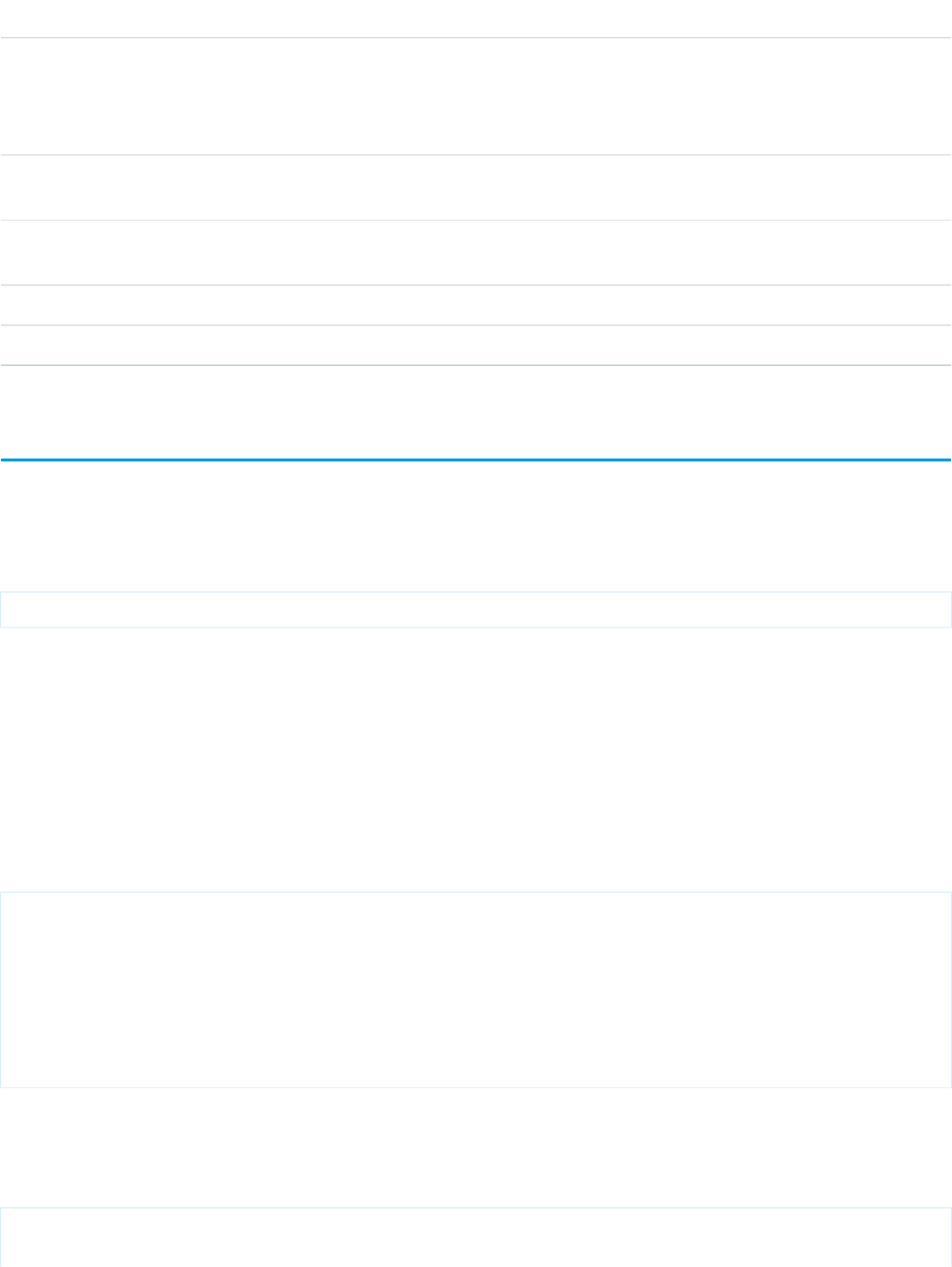
DescriptionTypeName
Indicates whether the password used during the login attempt is expired
(true) or not (false). If the password has expired, then the API returns a
booleanpasswordExpired
valid sessionId, but the only allowable operation is the
setPassword() call.
URL of the endpoint that will process subsequent API calls. Your client
application needs to set the endpoint.
stringserverUrl
Unique ID associated with this session. Your client application needs to set
this value in the session header.
stringsessionId
ID of the user associated with the specified username and password.IDuserId
User information fields. For a list of these fields, see getUserInfoResult.getUserInfoResultuserInfo
logout()
Ends the session of the logged-in user.
Syntax
connection.logout();
Usage
This call ends the session for the logged-in user issuing the call. No arguments are needed.
To end one or more sessions started by someone other than the logged-in user, see invalidateSessions().
Sample Code—Java
This sample calls logout() to log the current user out and writes a message to the console.
public void logoutSample() {
try {
connection.logout();
System.out.println("Logged out.");
}catch (ConnectionException ce) {
ce.printStackTrace();
}
}
Sample Code—C#
This sample calls logout() to log the current user out and writes a message to the console.
public void logoutSample()
{
2268
logout()Core Calls
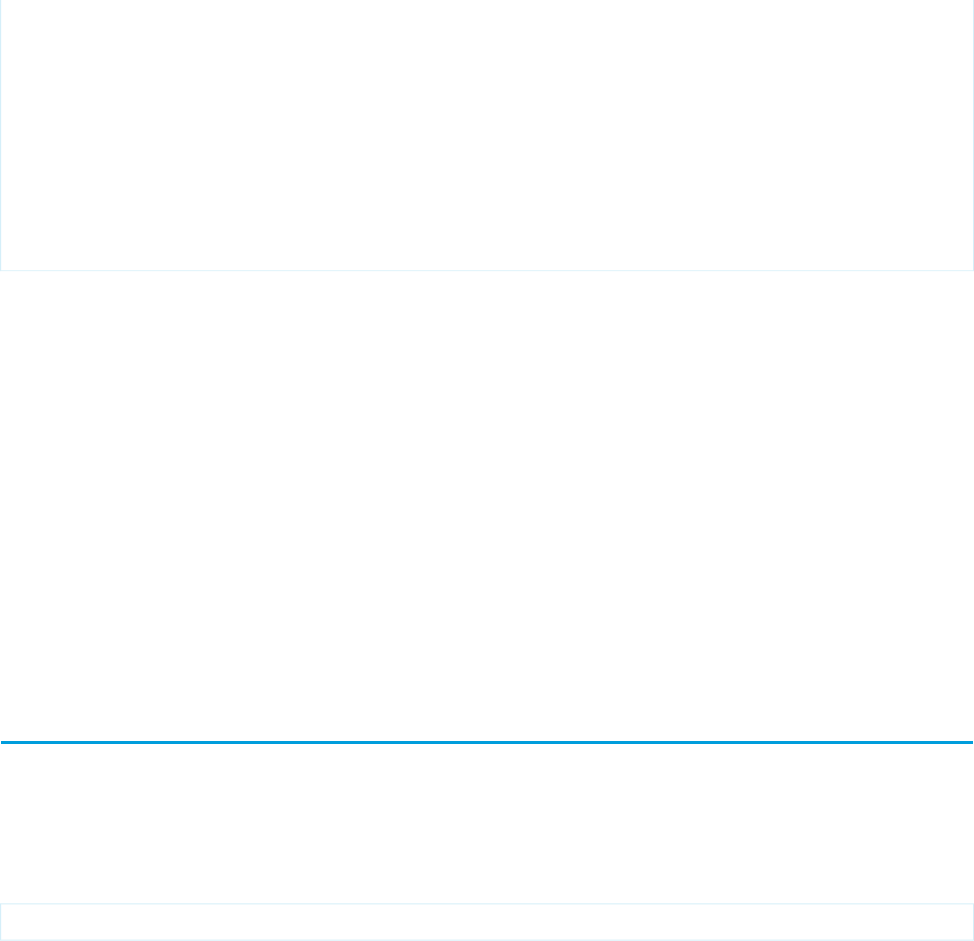
try
{
binding.logout();
Console.WriteLine("Logged out.");
}
catch (SoapException e)
{
Console.WriteLine("An unexpected error has occurred: " +
e.Message + "\n" + e.StackTrace);
}
}
Arguments
This call uses no arguments. It ends the session for the logged-in user issuing the call, so no arguments are needed. The logged-in user
is identified by the sessionId specified in the SessionHeader for this call.
Response
Void is returned. Because failure of the call means that the session has already been logged out, no results are needed. Any unexpected
error, such as system unavailability, throws an error that should be handled by your client application.
Faults
UnexpectedErrorFault
merge()
Combines up to 3 records of the same type into 1 record. The input is an array of MergeRequest elements, each of which specifies
the records to combine. The output is a MergeResult object that contains information about the result of the merge.
Syntax
MergeResult[]= connection.merge(MergeRequest[] mergeRequests);
Usage
Use merge() to combine records of the same object type into one of the records, known as the master record. merge() deletes
the other records, known as the victim records. If a victim record has related records, merge() makes the master record the new parent
of the related records.
Rules and Guidelines
Values from non-master records
Before you call merge(), decide if you want field values in the non-master records to supersede the master record values. If you
do, set the field names and values in the record identified by the masterRecord of the MergeRequest.
2269
merge()Core Calls
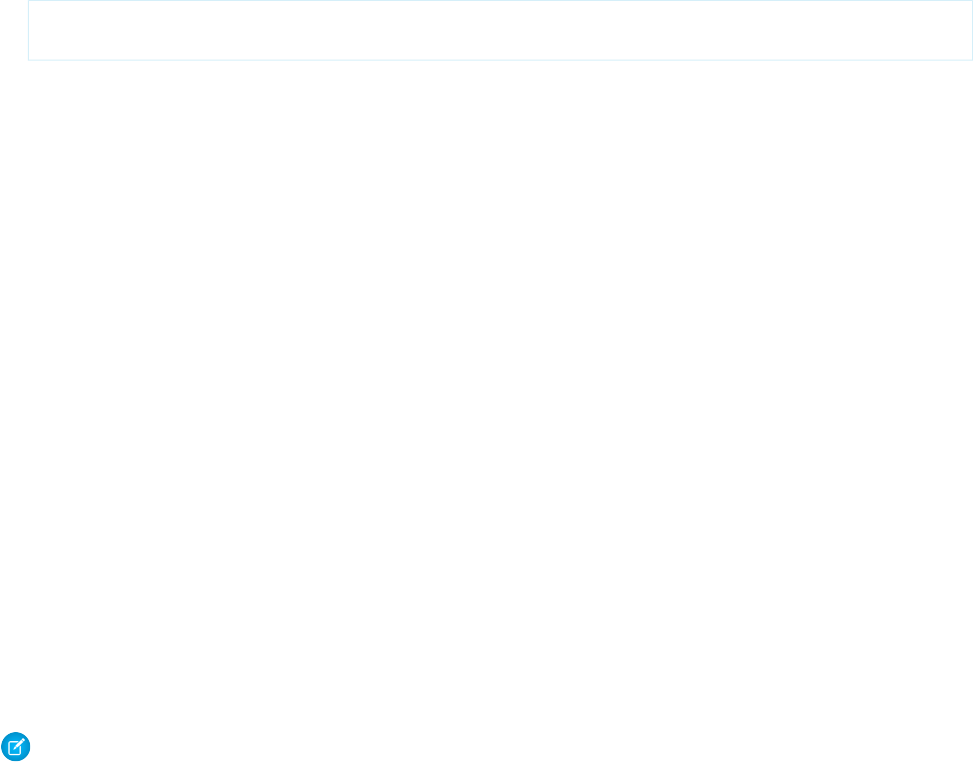
Successive merges
Because merge() handles each MergeResult element in the input argument as a separate transaction, you can successively
merge several records into the same master record.
To perform successive merges, call merge() with an array of MergeResult elements. For each MergeResult element,
set:
•masterRecord to the master record ID.
•Each element in the recordToMergeIds array to the ID of a record you want to combine into the master.
Deleted records
Use queryAll() to view records that have been deleted during a merge.
List merged records
To find all records that have been merged since a given point in time, call queryAll() with a SELECT statement. For example:
SELECT Id FROM Contact WHERE isDeleted=true and masterRecordId != null
AND SystemModstamp > 2006-01-01T23:01:01+01:00
Supported Object Types
The supported object types are Lead, Contact, Account, and Person Account. You can only merge objects of the same type. For
example, Leads can be merged only with Leads.
Account Hierarchies
When you merge accounts that are part of an account hierarchy, merge() tries to set the victims’ child records as children of the
master. If this action causes a cyclical relationship, merge() returns an error.
Contacts Reports To relationships
When you merge contacts that have a value for the ReportsToId field, merge() tries to add the victims’ ReportsToId
value to the master. If this action causes a cyclical relationship, merge()reports an error.
Contacts and portal users
When you want to merge a contact victim record that has an associated portal user, set AdditionalInformationMap for
victim record’s MergeRequest element. You can only merge 1 victim with a portal user into the master. In Salesforce Classic,
you can’t merge person accounts that are enabled to use a Customer Portal.
Considerations
The following limits apply to any merge request:
•Up to 200 merge requests can be made in a single SOAP call.
•Up to three records can be merged in a single request, including the master record. This limit is the same as the limit enforced
by the Salesforce user interface. To merge more than 3 records, do a successive merge.
•External ID fields cannot be used with merge().
Redundant relationships
You can’t merge accounts or person accounts that are related to the same contact. Remove redundant account-contact relationships
before you try to merge accounts.
Note: Starting with API version 15.0, if you specify a value for a field that contains a string, and the value is too big for the field,
the call fails and an error is returned. In previous versions of the API the value was truncated and the call succeeded. If you wish
to keep the old behavior with versions 15.0 and later, use the AllowFieldTruncationHeader SOAP header.
2270
merge()Core Calls

Sample Code—Java
This sample merges a victim account with a master account. It creates 2 accounts and attaches a note to the victim. After the merge,
the code prints the ID of the victim account and the number of child records updated. In this example, the number of updated records
is one, because the note of the merged account is moved to the master.
public Boolean mergeRecords() {
Boolean success = false;
// Array to hold the results
String[] accountIds = new String[2];
try {
// Create two accounts to merge
Account[] accounts = new Account[2];
Account masterAccount = new Account();
masterAccount.setName("MasterAccount");
masterAccount.setDescription("The Account record to merge with.");
accounts[0] = masterAccount;
Account accountToMerge = new Account();
accountToMerge.setName("AccountToMerge");
accountToMerge
.setDescription("The Account record that will be merged.");
accounts[1] = accountToMerge;
SaveResult[] saveResults = connection.create(accounts);
if (saveResults.length > 0) {
for (int i = 0; i < saveResults.length; i++) {
if (saveResults[i].isSuccess()) {
accountIds[i] = saveResults[i].getId();
System.out.println("Created Account ID: "
+ accountIds[i]);
}else {
// If any account is not created,
// print the error returned and exit
System.out
.println("An error occurred while creating account."
+" Error message: "
+ saveResults[i].getErrors()[0].getMessage());
return success;
}
}
}
// Set the Ids of the accounts
masterAccount.setId(accountIds[0]);
accountToMerge.setId(accountIds[1]);
// Attach a note to the account to be merged with the master,
// which will get re-parented after the merge
Note note = new Note();
System.out.println("Attaching note to record " +
accountIds[1]);
note.setParentId(accountIds[1]);
note.setTitle("Merged Notes");
note.setBody("This note will be moved to the "
2271
merge()Core Calls

+"MasterAccount during merge");
SaveResult[] sRes = connection.create(new SObject[] { note });
if (sRes[0].isSuccess()) {
System.out.println("Created Note record.");
}else {
Error[] errors = sRes[0].getErrors();
System.out.println("Could not create Note record: "
+ errors[0].getMessage());
}
// Perform the merge
MergeRequest mReq = new MergeRequest();
masterAccount.setDescription("Was merged");
mReq.setMasterRecord(masterAccount);
mReq.setRecordToMergeIds(new String[] { saveResults[1].getId() });
MergeResult mRes = connection.merge(new MergeRequest[] { mReq })[0];
if (mRes.isSuccess())
{
System.out.println("Merge successful.");
// Write the IDs of merged records
for(String mergedId : mRes.getMergedRecordIds()) {
System.out.println("Merged Record ID: " + mergedId);
}
// Write the updated child records. (In this case the note.)
System.out.println(
"Child records updated: " + mRes.getUpdatedRelatedIds().length);
success = true;
}else {
System.out.println("Failed to merge records. Error message: " +
mRes.getErrors()[0].getMessage());
}
}catch (ConnectionException ce) {
ce.printStackTrace();
}
return success;
}
Sample Code—C#
This sample merges a victim account with a master account. It creates 2 accounts and attaches a note to the victim. After the merge,
the code prints the ID of the victim account and the number of child records updated. In this example, the number of updated records
is one, because the note of the merged account is moved to the master.
public Boolean mergeRecords()
{
Boolean success = false;
// Array to hold the results
String[] accountIds = new String[2];
try
{
// Create two accounts to merge
2272
merge()Core Calls

Account[] accounts = new Account[2];
Account masterAccount = new Account();
masterAccount.Name = "MasterAccount";
masterAccount.Description = "The Account record to merge with.";
accounts[0] = masterAccount;
Account accountToMerge = new Account();
accountToMerge.Name = "AccountToMerge";
accountToMerge
.Description = "The Account record that will be merged.";
accounts[1] = accountToMerge;
SaveResult[] saveResults = binding.create(accounts);
if (saveResults.Length > 0)
{
for (int i = 0; i < saveResults.Length; i++)
{
if (saveResults[i].success)
{
accountIds[i] = saveResults[i].id;
Console.WriteLine("Created Account ID: "
+ accountIds[i]);
}
else
{
// If any account is not created,
// print the error returned and exit
Console.WriteLine("An error occurred while creating account."
+" Error message: "
+ saveResults[i].errors[0].message);
return success;
}
}
}
// Set the Ids of the accounts
masterAccount.Id = accountIds[0];
accountToMerge.Id = accountIds[1];
// Attach a note to the account to be merged with the master,
// which will get re-parented after the merge
Note note = new Note();
Console.WriteLine("Attaching note to record " +
accountIds[1]);
note.ParentId = accountIds[1];
note.Title = "Merged Notes";
note.Body = "This note will be moved to the "
+"MasterAccount during merge";
SaveResult[] sRes = binding.create(new sObject[] { note });
if (sRes[0].success)
{
Console.WriteLine("Created Note record.");
}
else
{
2273
merge()Core Calls
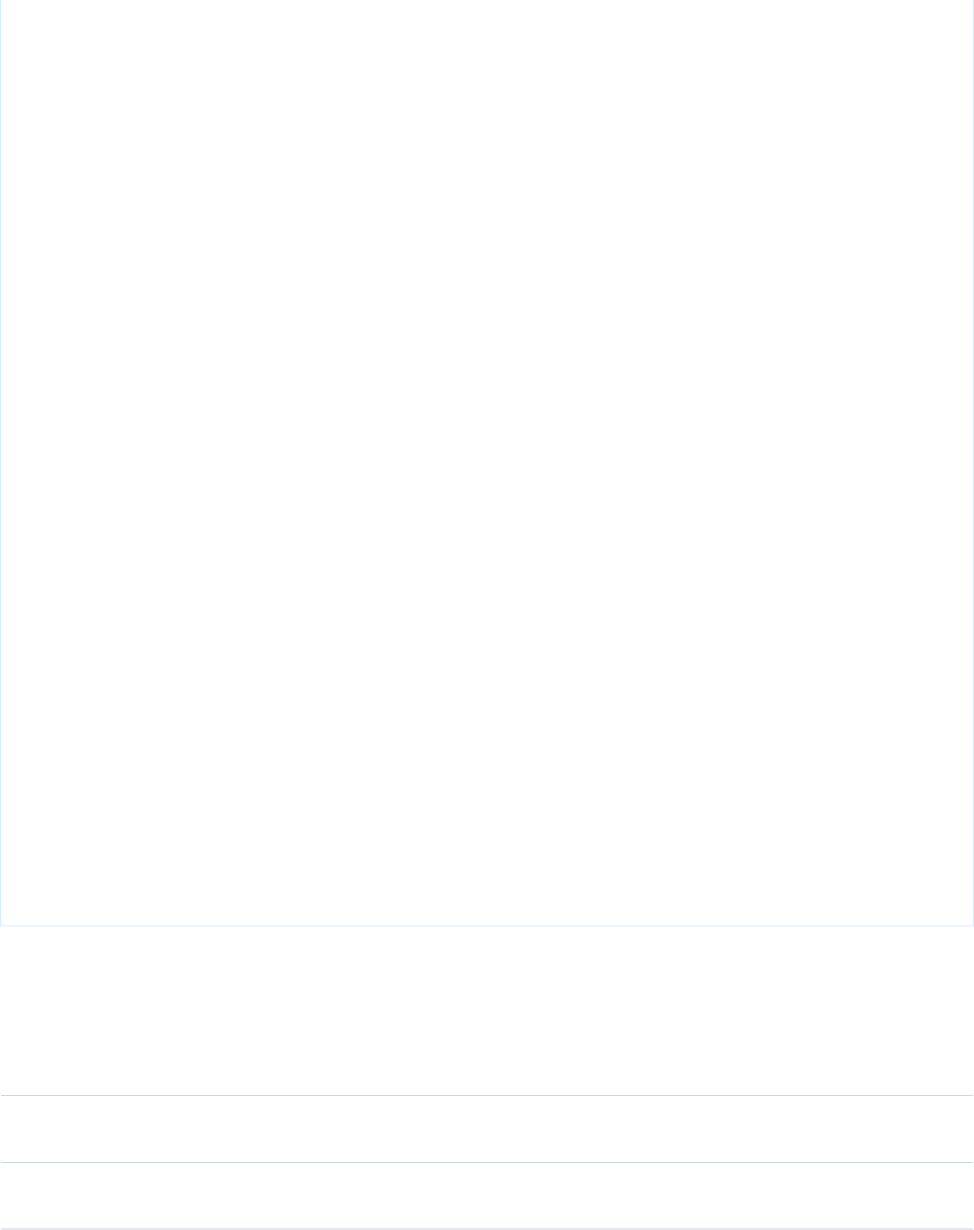
Error[] errors = sRes[0].errors;
Console.WriteLine("Could not create Note record: "
+ errors[0].message);
}
// Perform the merge
MergeRequest mReq = new MergeRequest();
masterAccount.Description = "Was merged";
mReq.masterRecord = masterAccount;
mReq.recordToMergeIds = new String[] { saveResults[1].id };
MergeResult mRes = binding.merge(new MergeRequest[] { mReq })[0];
if (mRes.success)
{
Console.WriteLine("Merge successful.");
// Write the IDs of merged records
foreach (String mergedId in mRes.mergedRecordIds)
{
Console.WriteLine("Merged Record ID: " + mergedId);
}
// Write the updated child records. (In this case the note.)
Console.WriteLine(
"Child records updated: " + mRes.updatedRelatedIds.Length);
success = true;
}
else
{
Console.WriteLine("Failed to merge records. Error message: " +
mRes.errors[0].message);
}
}
catch (SoapException e)
{
Console.WriteLine("An unexpected error has occurred: " +
e.Message + "\n" + e.StackTrace);
}
return success;
}
Arguments
This call accepts an array of MergeRequest objects. A MergeRequest object contains the following properties.
DescriptionTypeName
Required. Must provide the ID of the object that other records will be merged into.
Optionally, provide the fields to be updated and their values.
sObjectmasterRecord
Required. Minimum of one, maximum of two. The other record or records to be merged
into the master record.
ID[]recordToMergeIds
2274
merge()Core Calls
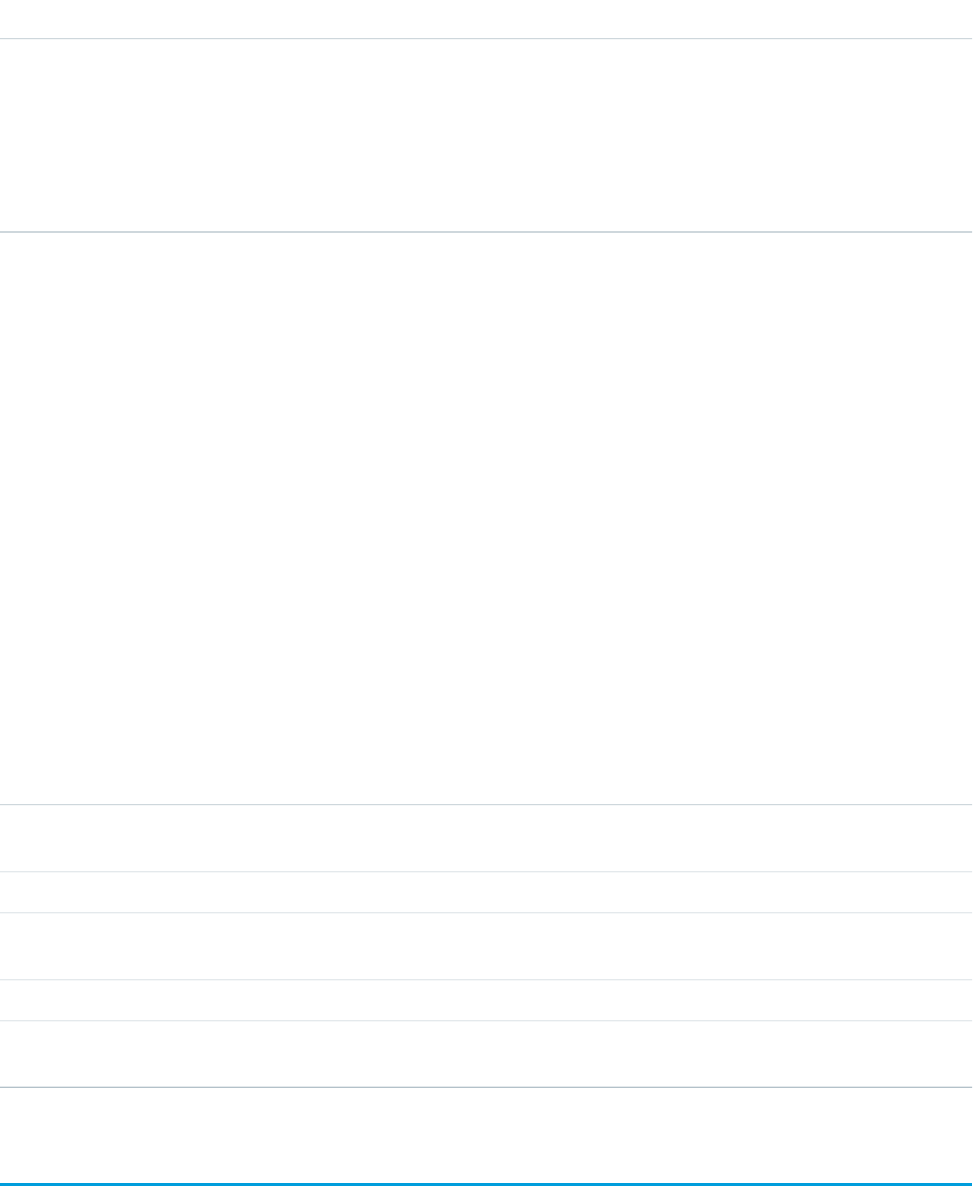
DescriptionTypeName
A field-value map.mapAdditionalInformationMap
•Merge a portal user ID:
–name: PortalUserId
–value: ID of the portal user
•In all other merge cases, set to null.
Response
MergeResult[]
Faults
InvalidSObjectFault
UnexpectedErrorFault
InvalidIdFault
SEE ALSO:
API Call Basics
MergeResult
The merge() call returns a MergeResult object, which has the following properties:
DescriptionTypeName
If an error occurred during the merge() call, an array of one or more Error objects
providing the error code and description.
Error[]errors
ID of the master record, the record into which the other records were merged.IDid
ID of the records that were merged into the master record. If successful, the values
match mergeRequest.recordToMergeIds.
ID[]mergedRecordIds
Indicates whether the merge was successful (true) or not (false).booleansuccess
ID of all related records that were moved (reparented) as a result of the merge, and
that are viewable by the user sending the merge call.
ID[]updatedRelatedIds
performQuickActions()
Executes quick actions of type create or update.
2275
MergeResultCore Calls
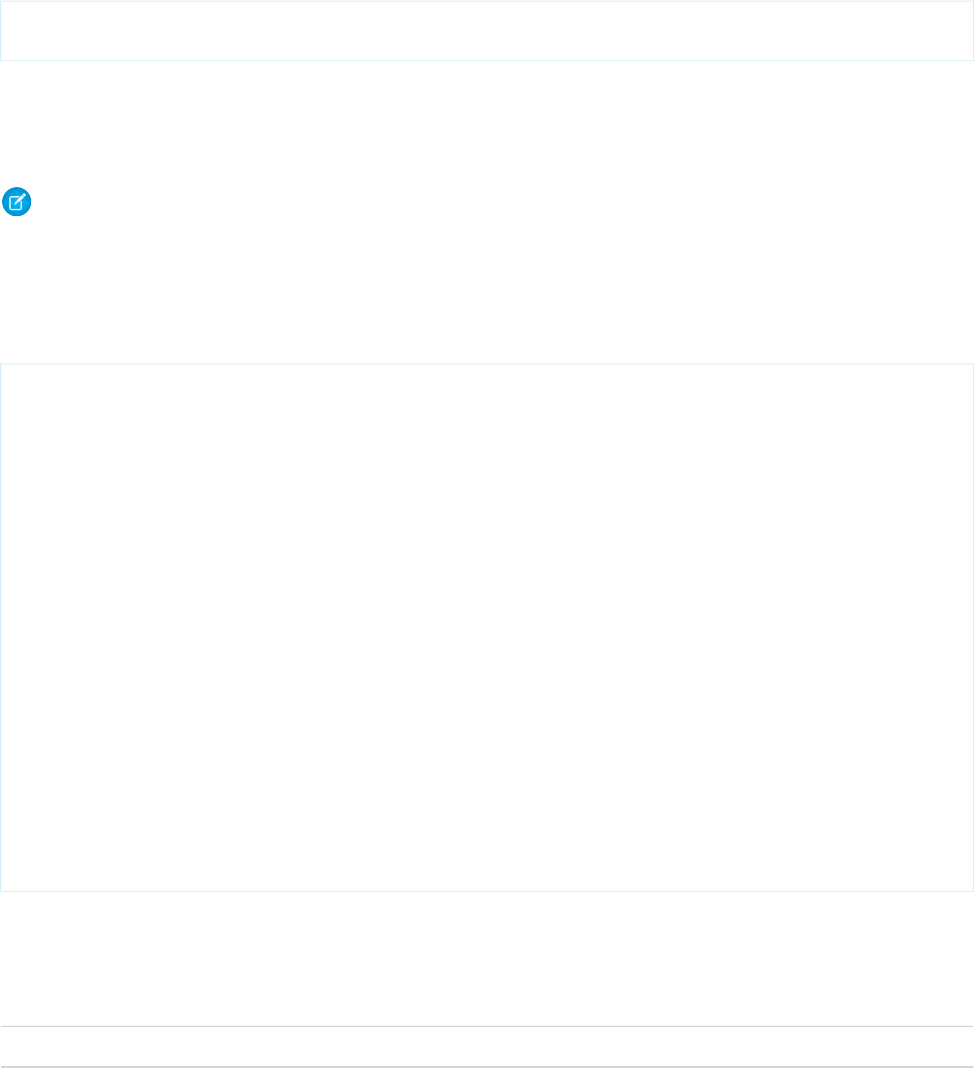
Syntax
PerformQuickActionResult[] = connection.performQuickActions(PerformQuickActionRequest
PerformQuickActionRequest[]);
Usage
Use the performQuickActions() call to perform a specific quick action. Returns an array of PerformQuickActionResult objects.
Note: If you’re accessing the API using a custom community URL and you use the performQuickActions() call to create
a group, the group will only be available within that community.
Sample—Java
This sample uses a quick action to create a new contact.
public void example() throws Exception {
PerformQuickActionRequest req = new PerformQuickActionRequest();
Contact con = new Contact();
con.setLastName("Smith");
req.setQuickActionName("Account.QuickCreateContact");
req.setParentId("001D000000JSaHa");
/* For version 29.0 and greater, use setContextId */
req.setRecords(new SObject[] { con }); //you can only save one record here
PerformQuickActionResult[] pResult =
conn.performQuickActions(new PerformQuickActionRequest[] { req } );
for(PerformQuickActionResult pr : pResult) {
assert pr.getSuccess();
assert pr.getCreated();
assert pr.getErrors().length == 0;
System.out.println("Id of the record created: " + pr.getIds()[0]);
System.out.println("Id of the feeditem for action performed: " +
pr.getFeedItemIds()[0]);
}
}
Arguments
DescriptionTypeName
The action request to perform.PerformQuickActionRequestquickActions
2276
performQuickActions()Core Calls
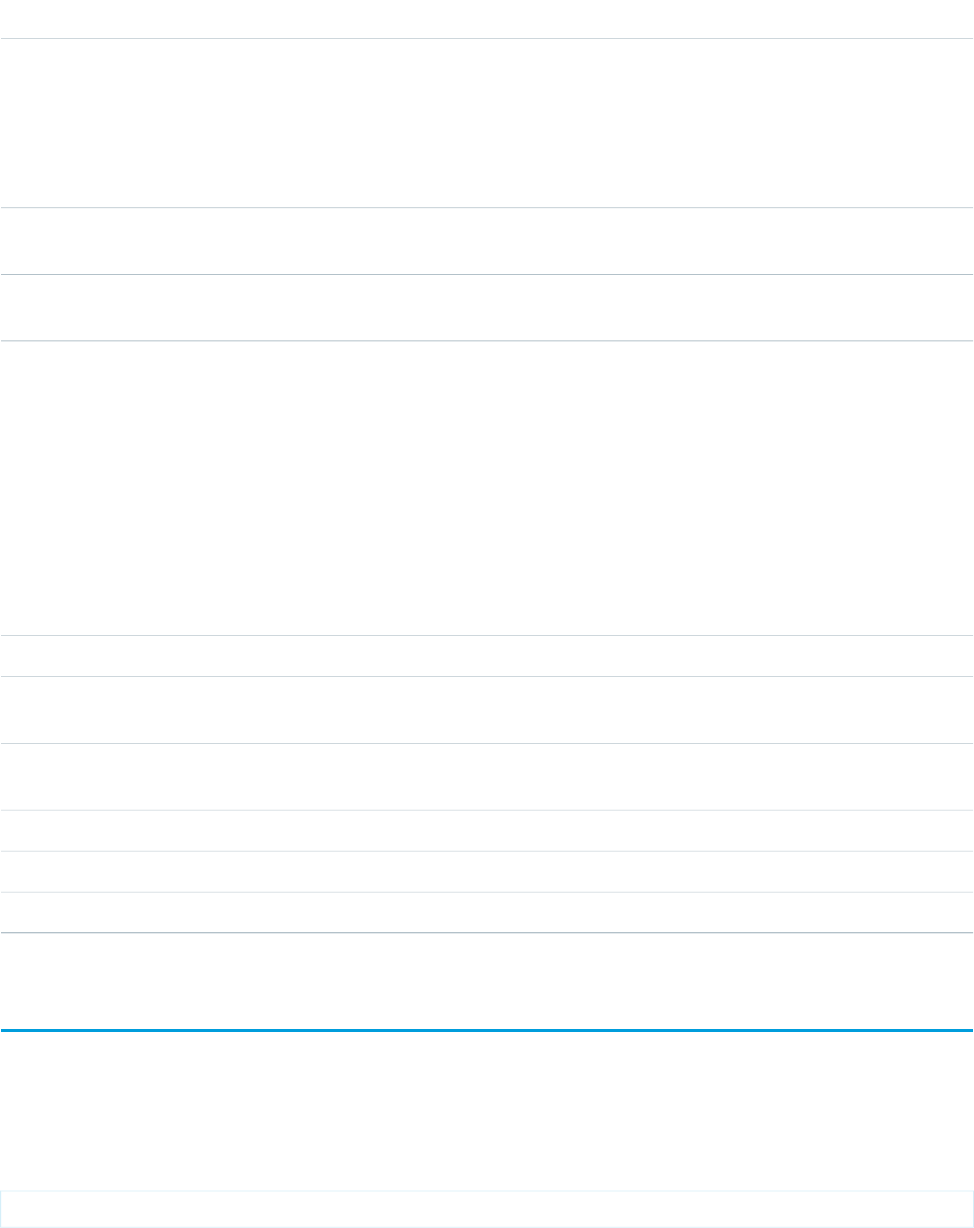
PerformQuickActionRequest
DescriptionTypeName
IDparentOrContextId •In API version 28.0 parentId is the ID of the sObject
on which to create a record for the request.
•In API version 29.0 and greater, contextId is the ID
of the context on which to create a record for the
request.
The parent or context sObject and action name—for
example, Opportunity.QuickCreateOpp.
stringquickActionName
The record to be created. Only one record can be saved at
a time.
SObject[]records
Response
PerformQuickActionResult
PerformQuickActionResult
The performQuickActions() call returns an array of PerformQuickActionResult objects.
DescriptionTypeName
If true, the record was created successfully and if false, no record was created.booleancreated
If an error occurred during the call, an array of one or more Error objects providing the error
information.
Error[]errors
Returns an array of unique identifiers of a feed item in the form of a string with IDs; in partner
portals, a type with an ID is returned.
ID[]feedItemIds
An array of IDs.ID[]ids
If true, the action executed successfully and if false, the action failed.booleansuccess
Returns the message that displays to the user upon successful completion of the action.stringsuccessMessage
process()
Submits an array of approval process instances for approval, or processes an array of approval process instances to be approved, rejected,
or removed. For more information, see “Set Up an Approval Process” in the Salesforce online help.
Syntax
ProcessResult = connection.process( processType processRequest[])
2277
PerformQuickActionResultCore Calls
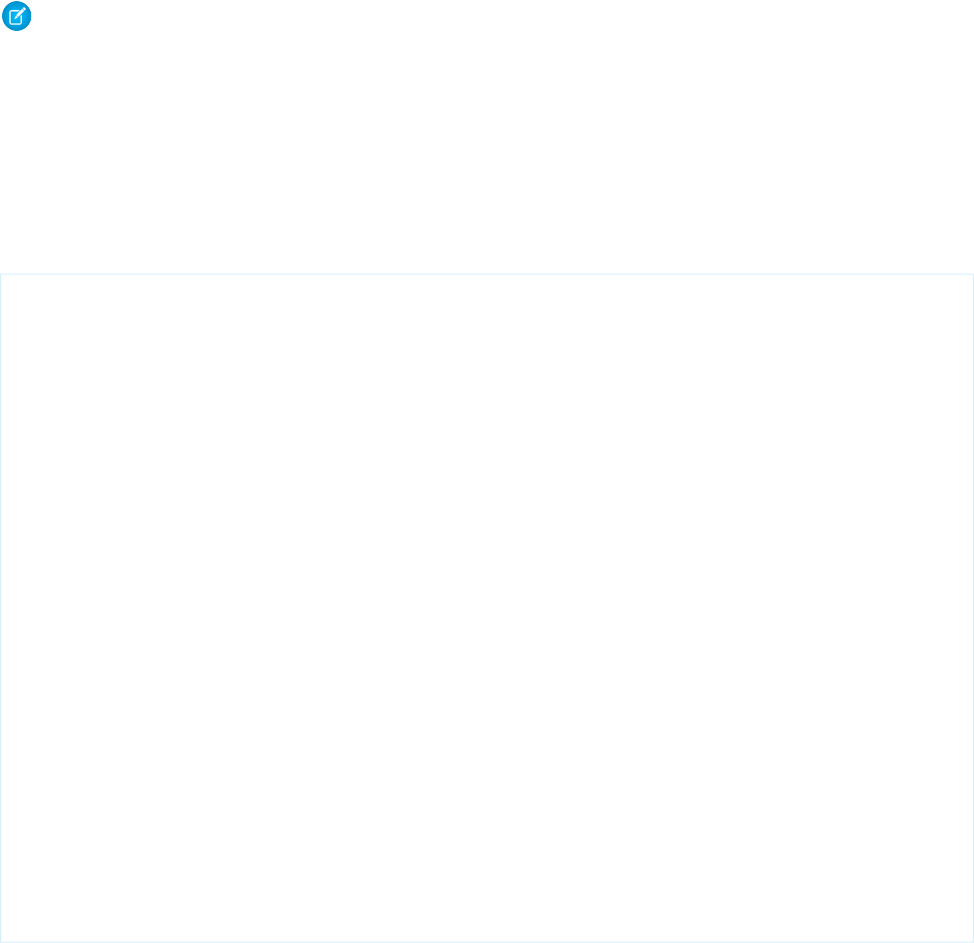
processType can be either ProcessSubmitRequest or ProcessWorkitemRequest
Usage
Use the process() call to perform either of the following two tasks:
•Submit an array of objects to the approval process. Objects cannot already be in an approval process when submitted. Use the
ProcessSubmitRequest signature.
•Process an object that has been submitted to the approval process by performing an approval action (Approve or Reject). Use the
ProcessWorkitemRequest signature.
Requests are processed and a ProcessResult is returned with the same process instances as sent in the request.
The failure of a particular record will not cause failure of the entire request.
Note: Because you can fire Apex triggers with this call, you may be updating fields that contain strings.
Starting with API version 15.0, if you specify a value for a field that contains a string, and the value is too big for the field, the call
fails and an error is returned. In previous versions of the API the value was truncated and the call succeeded. If you wish to keep
the old behavior with versions 15.0 and later, use the AllowFieldTruncationHeader SOAP header.
Sample Code—Java
This sample accepts the ID of the sObject to process the approval for and an array containing the IDs of the next approvers. It creates a
process approval request and submits it for approval. Finally, it parses the results of the process() call.
public void processRecords(String id, String[] approverIds) {
ProcessSubmitRequest request = new ProcessSubmitRequest();
request.setComments("A comment about this approval.");
request.setObjectId(id);
request.setNextApproverIds(approverIds);
try {
ProcessResult[] processResults = connection
.process(new ProcessSubmitRequest[] { request });
for (ProcessResult processResult : processResults) {
if (processResult.isSuccess()) {
System.out.println("Approval submitted for: " + id + ":");
for (int i = 0; i < approverIds.length; i++) {
System.out
.println("\tBy: " + approverIds[i] + " successful.");
}
System.out.println("Process Instance Status: "
+ processResult.getInstanceStatus());
}else {
System.out.println("Approval submitted for: " + id
+", approverIds: " + approverIds.toString() + " FAILED.");
System.out.println("Error: "
+ processResult.getErrors().toString());
}
}
}catch (ConnectionException ce) {
ce.printStackTrace();
}
}
2278
process()Core Calls

Sample Code—C#
This sample accepts the ID of the sObject to process the approval for and an array containing the IDs of the next approvers. It creates a
process approval request and submits it for approval. Finally, it parses the results of the process() call.
public void processRecords(String id, String[] approverIds)
{
ProcessSubmitRequest request = new ProcessSubmitRequest();
request.comments = "A comment about this approval.";
request.objectId = id;
request.nextApproverIds = approverIds;
try
{
ProcessResult[] processResults = binding.process(
new ProcessSubmitRequest[] { request });
foreach (ProcessResult processResult in processResults)
{
if (processResult.success)
{
Console.WriteLine("Approval submitted for: " + id + ":");
for (int i = 0; i < approverIds.Length; i++)
{
Console.WriteLine("\tBy: " + approverIds[i] +" successful.");
}
Console.WriteLine("Process Instance Status: "
+ processResult.instanceStatus);
}
else
{
Console.WriteLine("Approval submitted for: " + id
+", approverIds: " + approverIds.ToString() + " FAILED.");
Console.WriteLine("Error: "
+ processResult.errors.ToString());
}
}
}
catch (SoapException e)
{
Console.WriteLine("An unexpected error has occurred: " +
e.Message + "\n" + e.StackTrace);
}
}
ProcessSubmitRequest Arguments
DescriptionTypeName
The object to submit for approval, for example, an Account, Contact, or custom object.IDobjectId
If the process requires specification of the next approval, the ID of the user to be assigned
the next request.
ID[]nextApproverIds
The comment to add to the history step associated with this request.stringcomments
2279
process()Core Calls
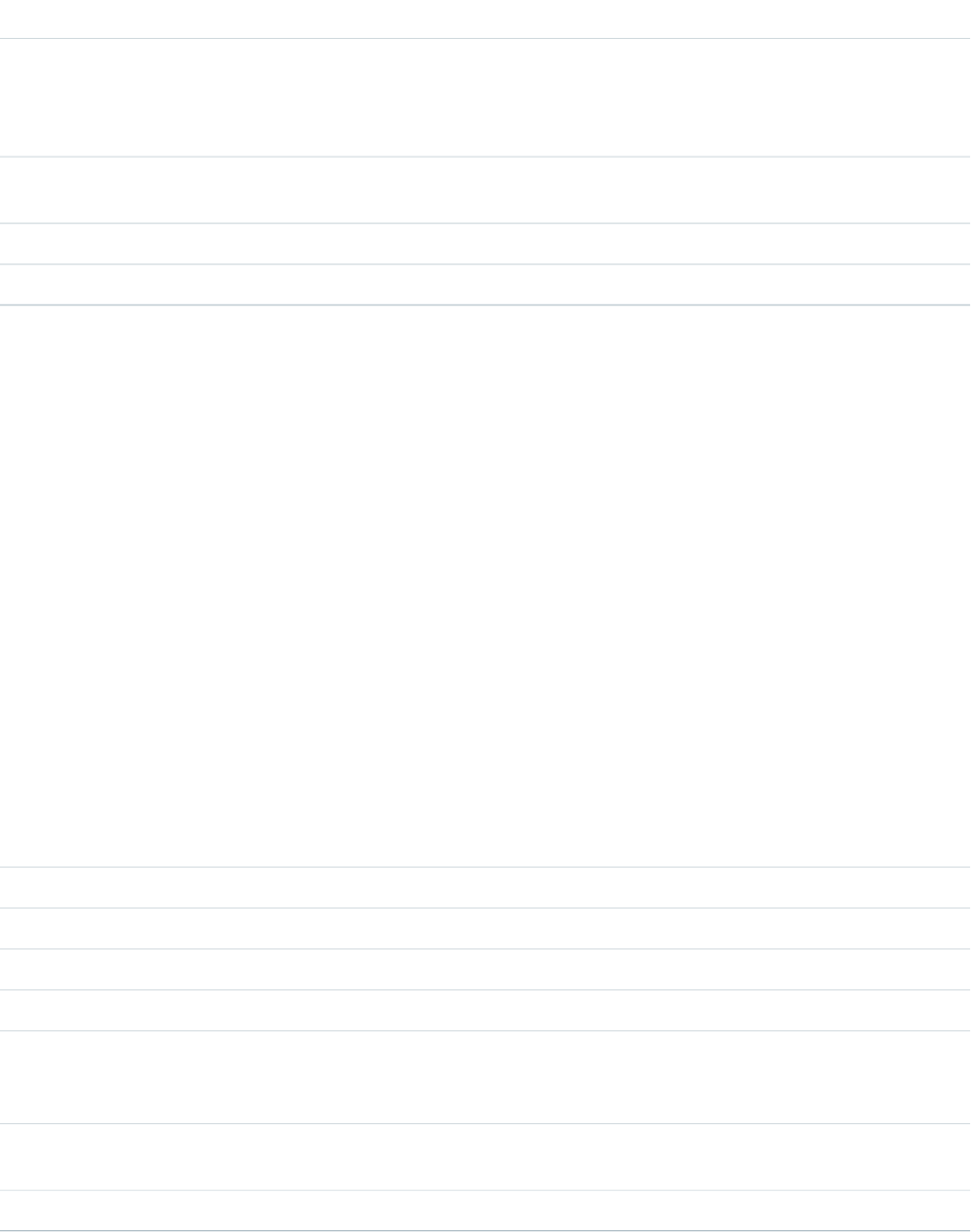
ProcessWorkitemRequest Arguments
DescriptionTypeName
For processing an item after being submitted for approval, a string representing the
kind of action to take: Approve, Reject, or Remove. Only system administrators can
stringaction
specify Remove. If the Allow submitters to recall approval requests option is
selected for the approval process, the submitter can also specify Remove.
If the process requires specification of the next approval, the ID of the user to be
assigned the next request.
ID[]nextApproverIds
The comment to add to the history step associated with this request.stringcomments
The ID of the ProcessInstanceWorkitem that is being approved, rejected, or removed.IDworkitemId
Response
ProcessResult[]
Faults
ALREADY_IN_PROCESS
NO_APPLICABLE_PROCESS
SEE ALSO:
API Call Basics
ProcessResult
The process() call returns a ProcessResult object, which has the following properties, depending on the type of call (submit for
approval or process object already submitted to for approval):
DescriptionTypeName
IDs of the users who are currently assigned to this approval step.ID[]actorIds
The object being processed.IDentityId
The set of errors returned if the request failed.Error[]errors
The ID of the ProcessInstance associated with the object submitted for processing.IDinstanceId
The status of the current process instance (not an individual object but the entire
process instance). The valid values are “Approved,” “Rejected,” “Removed,” or
“Pending.”
stringinstanceStatus
Case-insensitive IDs that point to ProcessInstanceWorkitem items (the set of pending
approval requests).
ID[]newWorkItemIds
true if processing or approval completed successfully.booleansuccess
2280
ProcessResultCore Calls
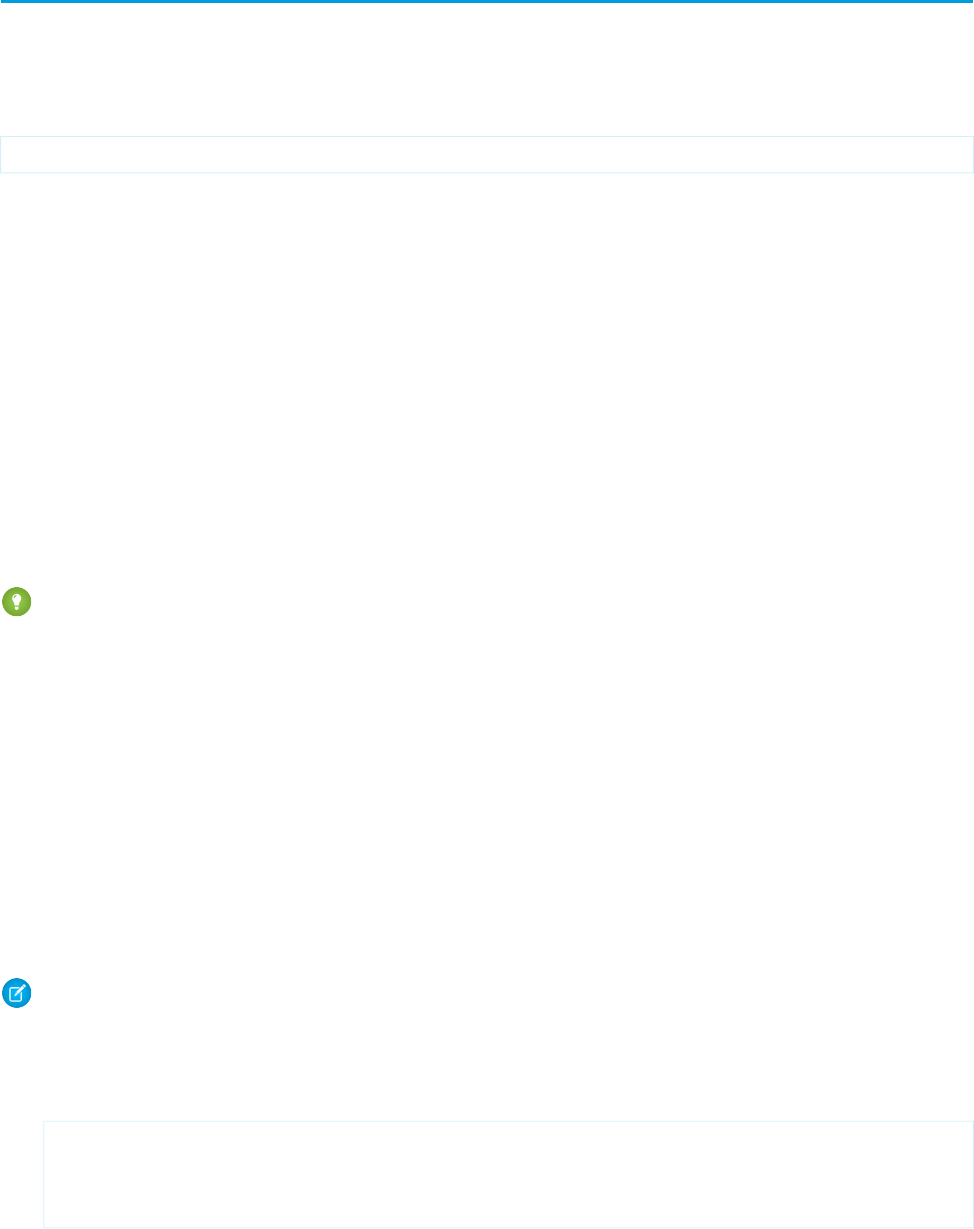
query()
Executes a query against the specified object and returns data that matches the specified criteria.
Syntax
QueryResult = connection.query(string queryString);
Usage
Use the query() call to retrieve data from an object. When a client application invokes the query() call, it passes in a query expression
that specifies the object to query, the fields to retrieve, and any conditions that determine whether a given object qualifies. For an
extensive discussion about the syntax and rules used for queries, see the Salesforce SOQL and SOSL Reference Guide.
Upon invocation, the API executes the query against the specified object, caches the results of the query on the API, and returns a query
response object to the client application. The client application can then use methods on the query response object to iterate through
rows in the query response and retrieve information.
Your client application must be logged in with sufficient access rights to query individual objects within the specified object and to
query the fields in the specified field list. For more information, see Factors that Affect Data Access.
Certain objects cannot be queried via the API. To query an object via the query() call, its object must be configured as queryable. To
determine whether an object can be queried, your client application can invoke the describeSObjects() call on the object and
inspect its queryable property.
Tip: If you use the enterprise WSDL, you should not use describe to populate a select list. For example, if a system administrator
adds a field to the SObject after you consume it, the describe call will pull down the field but your toolkit won’t know how to
serialize it, and your integration may fail.
You can use queryAll() to query on all Task and Event records, archived or not. You can also filter on the isArchived field to
find only the archived objects. You cannot use query(), it automatically filters out all records where isArchived is set to true.
You can insert, update, or delete archived records.
The query result object contains up to 500 rows of data by default. If the query results exceed 500 rows, then the client application uses
the queryMore() call and a server-side cursor to retrieve additional rows in 500-row chunks. You can increase the default size up to
2,000 in the QueryOptions header. For more details see Change the Batch Size in Queries in the Force.com SOQL and SOSL Reference.
Queries that take longer than two minutes to process will be timed out. For timed out queries, the API returns an API fault element of
InvalidQueryLocatorFault. If a timeout occurs, refactor your query to return or scan a smaller amount of data.
When querying for fields of type Base64 (see base64), the query response object returns only one record at a time. You cannot alter this
by changing the batch size of the query() call.
Note: For multicurrency organizations, special handling is required when querying currency fields containing values in different
currencies. For example, if a client application is querying PricebookEntry objects based on values in the UnitPrice field, and
if the UnitPrice amounts are expressed in different currencies, then the query logic must handle this case correctly. For
example, if the query is trying to retrieve the product codes of all products with a unit price greater than or equal to $10 USD, the
query expression might look something like this:
SELECT Product2Id,ProductCode,UnitPrice FROM PricebookEntry
WHERE (UnitPrice >= 10 and CurrencyIsoCode='USD')
OR (UnitPrice >= 5.47 and CurrencyIsoCode='GBP')
OR (UnitPrice >= 8.19 and CurrencyIsoCode='EUR')
2281
query()Core Calls
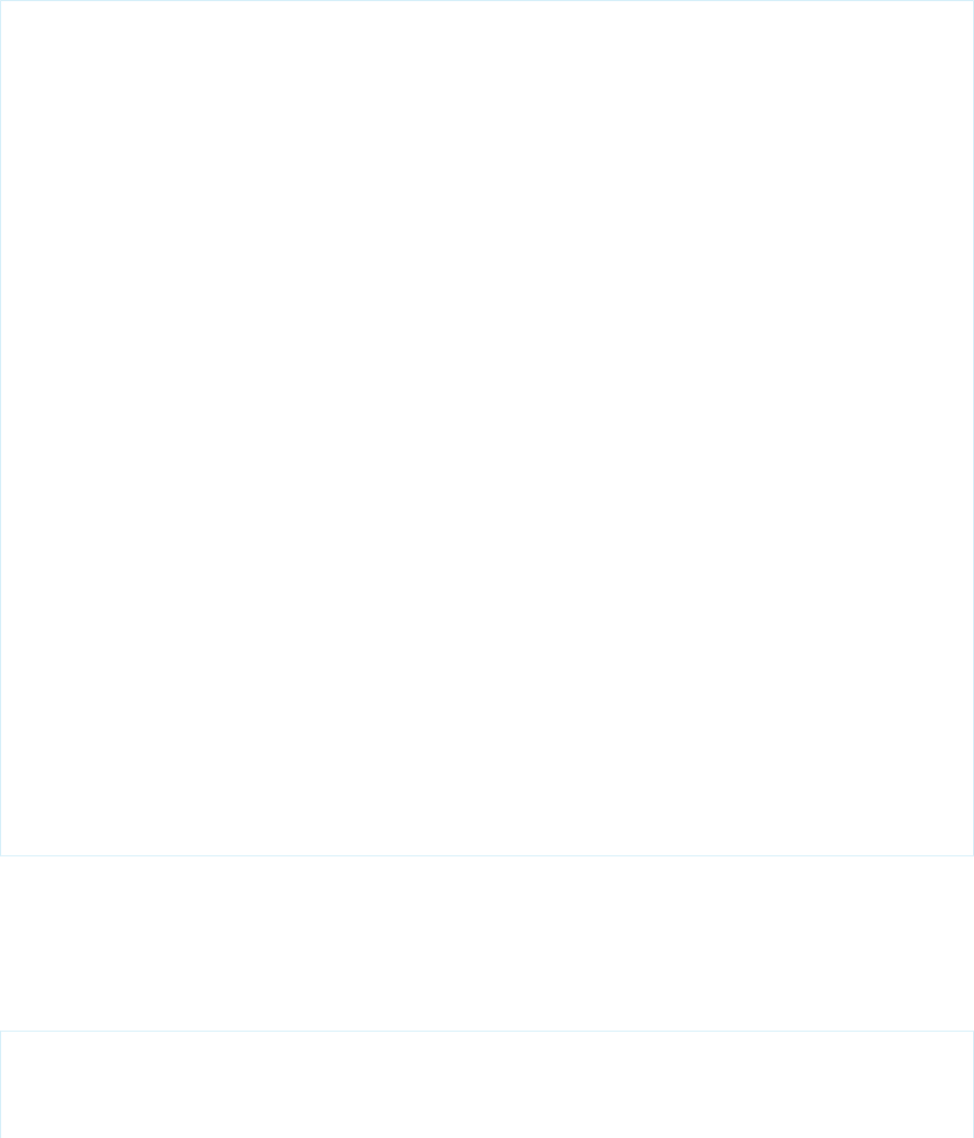
Sample Code—Java
This sample executes a query that fetches the first names and last names of all contacts. It calls query() with the query string to get
the first batch of records. It then calls queryMore() in a loop to get subsequent batches of records until no records are returned. It
writes the first and last names of the contacts queried to the console.
public void queryRecords() {
QueryResult qResult = null;
try {
String soqlQuery = "SELECT FirstName, LastName FROM Contact";
qResult = connection.query(soqlQuery);
boolean done = false;
if (qResult.getSize() > 0) {
System.out.println("Logged-in user can see a total of "
+ qResult.getSize() + " contact records.");
while (!done) {
SObject[] records = qResult.getRecords();
for (int i = 0; i < records.length; ++i) {
Contact con = (Contact) records[i];
String fName = con.getFirstName();
String lName = con.getLastName();
if (fName == null) {
System.out.println("Contact " + (i + 1) + ": " + lName);
}else {
System.out.println("Contact " + (i + 1) + ": " + fName
+""+ lName);
}
}
if (qResult.isDone()) {
done = true;
}else {
qResult = connection.queryMore(qResult.getQueryLocator());
}
}
}else {
System.out.println("No records found.");
}
System.out.println("\nQuery succesfully executed.");
}catch (ConnectionException ce) {
ce.printStackTrace();
}
}
Sample Code—C#
This sample executes a query that fetches the first names and last names of all contacts. It calls query() with the query string to get
the first batch of records. It then calls queryMore() in a loop to get subsequent batches of records until no records are returned. It
writes the first and last names of the contacts queried to the console.
public void queryRecords()
{
QueryResult qResult = null;
try
2282
query()Core Calls

{
String soqlQuery = "SELECT FirstName, LastName FROM Contact";
qResult = binding.query(soqlQuery);
Boolean done = false;
if (qResult.size > 0)
{
Console.WriteLine("Logged-in user can see a total of "
+ qResult.size + " contact records.");
while (!done)
{
sObject[] records = qResult.records;
for (int i = 0; i < records.Length; ++i)
{
Contact con = (Contact)records[i];
String fName = con.FirstName;
String lName = con.LastName;
if (fName == null)
{
Console.WriteLine("Contact " + (i + 1) + ": " + lName);
}
else
{
Console.WriteLine("Contact " + (i + 1) + ": " + fName
+""+ lName);
}
}
if (qResult.done)
{
done = true;
}
else
{
qResult = binding.queryMore(qResult.queryLocator);
}
}
}
else
{
Console.WriteLine("No records found.");
}
Console.WriteLine("\nQuery succesfully executed.");
}
catch (SoapException e)
{
Console.WriteLine("An unexpected error has occurred: " +
e.Message + "\n" + e.StackTrace);
}
}
2283
query()Core Calls
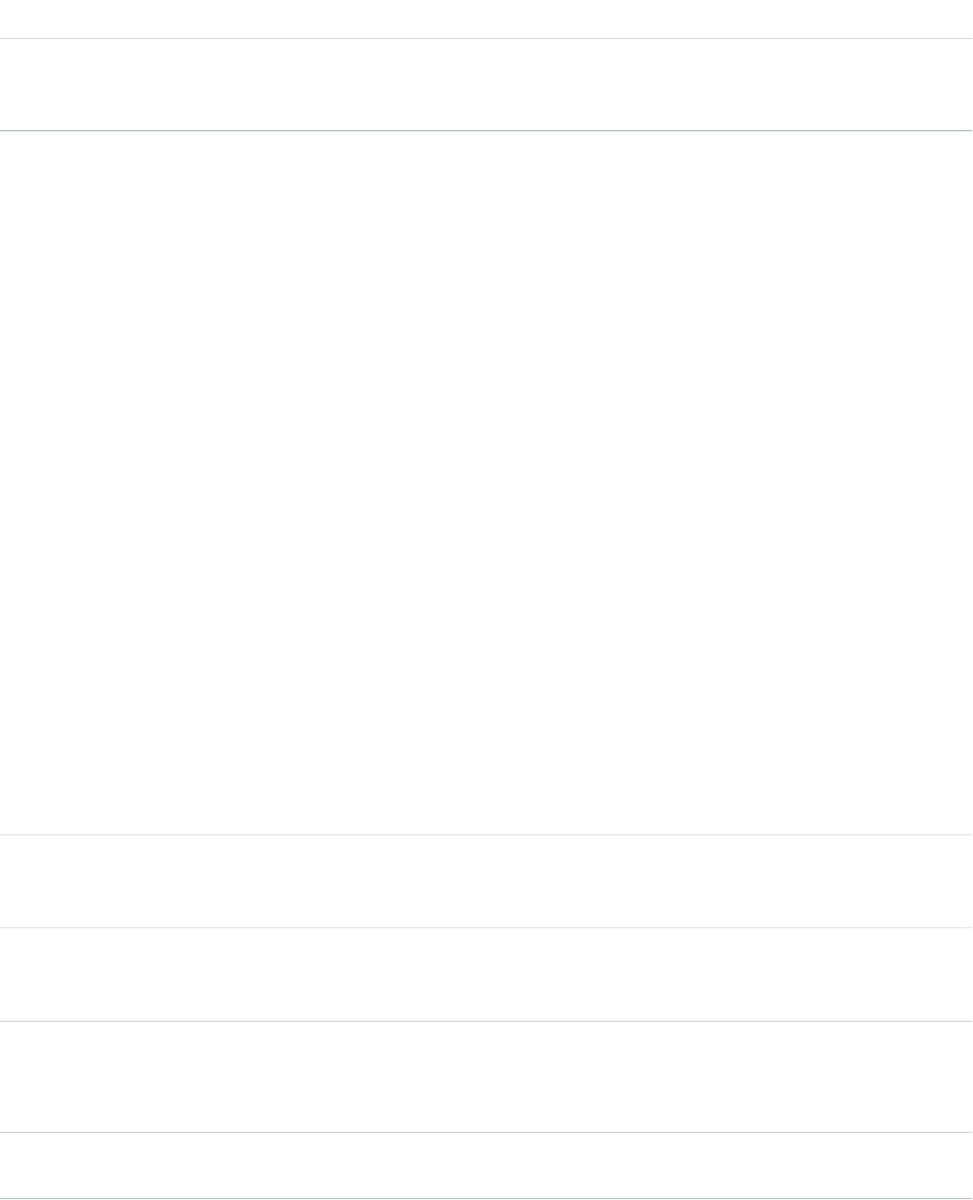
Arguments
DescriptionTypeName
Query string that specifies the object to query, the fields to return, and any conditions for
including a specific object in the query. For more information, see the Salesforce SOQL and SOSL
Reference Guide.
stringqueryString
Response
QueryResult
Faults
MalformedQueryFault
InvalidSObjectFault
InvalidFieldFault
UnexpectedErrorFault
SEE ALSO:
queryAll()
queryMore()
API Call Basics
https://wiki.developerforce.com/index.php/Sample_SOAP_Messages
QueryResult
The query() call returns a QueryResult object, which has the following properties:
DescriptionTypeName
A specialized string, similar to ID. Used in queryMore() for retrieving subsequent sets of
objects from the query results, if applicable. Represents a server-side cursor. Each user can
have up to ten query cursors open at a time.
QueryLocatorqueryLocator
Indicates whether additional rows need to be retrieved from the query results (false) using
queryMore(), or not (true). Your client application can use this value as a loop condition
while iterating through the query results.
booleandone
Array of sObjects representing individual objects of the specified object and containing data
defined in the field list specified in the queryString.
For information on queries that use a GROUP BY clause, see AggregateResult.
sObject[]records
Your client application can use this value to determine whether the query retrieved any rows
(size > 0) or not (size = 0). Total number of rows retrieved in the query.
intsize
2284
QueryResultCore Calls

AggregateResult
This object contains the results returned by a query() if the query contains an aggregate function, such as MAX(). AggregateResult
is an sObject, but unlike other sObject objects such as Contact, it is read-only and it is only used for query results.
The QueryResult object has a records field that is an array of sObject records matching your query. For example, the following query
returns an array of Contact records in the records field.
SELECT Id, LastName
FROM Contact
WHERE FirstName = 'Bob'
When a SOQL query contains an aggregate function, the results are a set of aggregated data instead of an array of records for a standard
object, such as Contact. Therefore, the records field returns an array of AggregateResult records.
For more information on aggregate functions, see “Aggregate Functions” in the Salesforce SOQL and SOSL Reference Guide.
Fields
Each AggregateResult object contains a separate field for each of the items in the SELECT list. For the enterprise WSDL, retrieve the
result for each item by calling getField() on an AggregateResult object when using WSC client framework. For the partner WSDL,
retrieve the result for each item by calling getField() on an sObject object.
See Sample Code—Java and Sample Code—C# for examples that work with the enterprise WSDL.
Sample Code—Java
public void queryAggregateResult() {
try {
String groupByQuery = "SELECT Account.Name n, " +
"MAX(Amount) max, MIN(Amount) min " +
"FROM Opportunity GROUP BY Account.Name";
QueryResult qr = connection.query(groupByQuery);
if (qr.getSize() > 0) {
System.out.println("Query returned " +
qr.getRecords().length + " results."
);
for (SObject sObj : qr.getRecords()) {
AggregateResult result = (AggregateResult) sObj;
System.out.println("aggResult.Account.Name: " +
result.getField("n")
);
System.out.println("aggResult.max: " +
result.getField("max")
);
System.out.println("aggResult.min: " +
result.getField("min")
);
System.out.println();
}
}else {
System.out.println("No results found.");
}
System.out.println("\nQuery successfully executed.");
}catch (ConnectionException ce) {
2285
QueryResultCore Calls

ce.printStackTrace();
}
}
Sample Code—C#
private void testAggregateResult()
{
try
{
QueryResult qr = null;
binding.QueryOptionsValue = new QueryOptions();
String soqlStr = "SELECT Name, " +
"MAX(Amount), " +
"MIN(Amount) " +
"FROM Opportunity " +
"GROUP BY Name";
qr = binding.query(soqlStr);
if (qr.size > 0)
{
for (int i = 0; i < qr.records.Length; i++)
{
sforce.AggregateResult ar = (AggregateResult)qr.records[i];
foreach (XmlElement e in ar.Any)
Console.WriteLine(
"{0} - {1}",
e.LocalName,
e.InnerText
);
}
}
else
{
Console.WriteLine("No records found");
}
Console.WriteLine("Query successfully executed.");
}
catch (Exception ex)
{
Console.WriteLine(
"\nFailed to execute query successfully." +
"error message was: \n" +
ex.Message
);
2286
QueryResultCore Calls
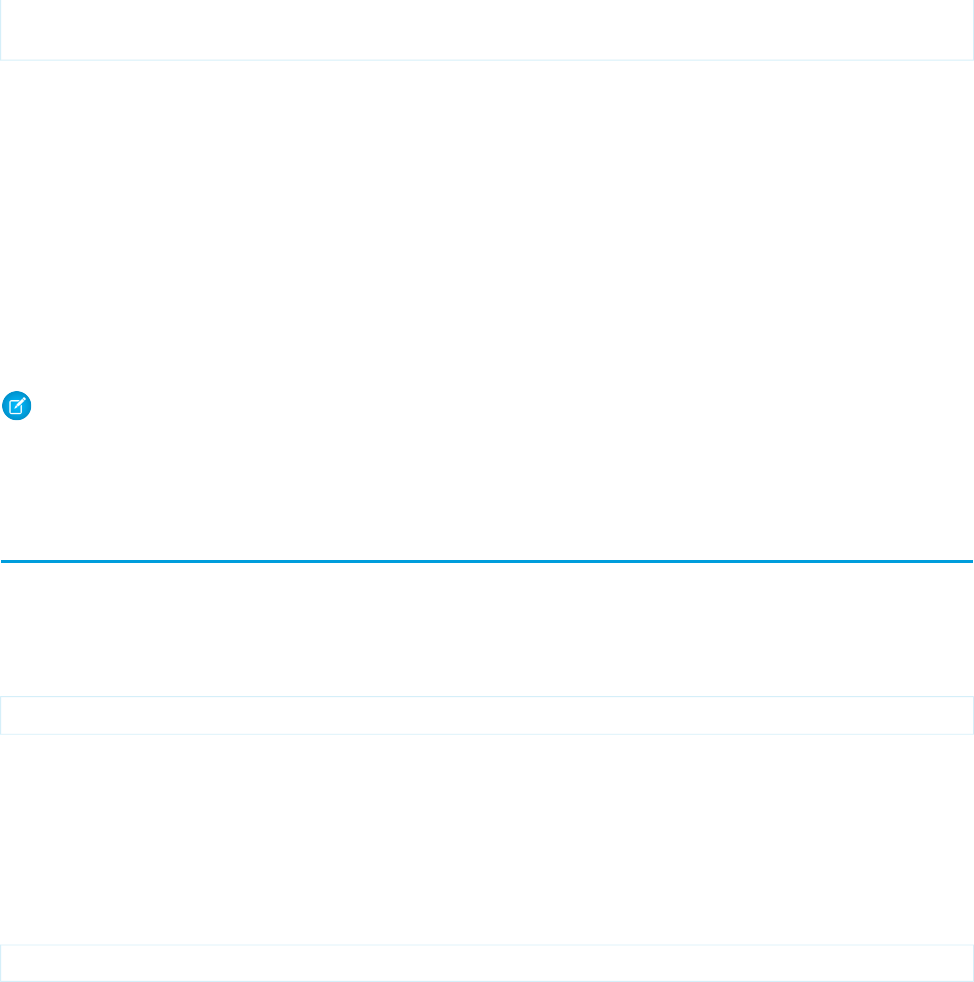
}
}
QueryLocator
In the QueryResult object returned by the query() call, queryLocator contains a value that you will use in the subsequent
queryMore() call. Note the following guidelines:
•Use a given queryLocator value only once. When you pass it in a queryMore() call, the API returns a new queryLocator
in the QueryResult.
•QueryLocator objects expire automatically after 15 minutes of inactivity.
•A user can have up to 10 query cursors open at a time. If 10 QueryLocator cursors are open when a client application, logged
in as the same user, attempts to open a new one, then the oldest of the 10 cursors is released. If the client application attempts to
open the released query cursor, an error results.
Note: Cursor limits for different Force.com features are tracked separately. For example, you can have 10 query cursors open and
10 Metadata API cursors at the same time.
A QueryLocator represents a server-side cursor.
queryAll()
Retrieves data from specified objects, whether or not they have been deleted.
Syntax
QueryResult = connection.queryAll(string queryString);
Usage
Use queryAll to identify the records that have been deleted because of a merge or delete. queryAll has read-only access to the
field isDeleted; otherwise it is the same as query().
To find records that have been deleted (in preparation for undeleting them with the undelete() call), specify isDeleted =
true in the query string, and for merged records, request the masterRecord. For example:
SELECT id, isDeleted, masterRecordId FROM Account WHERE masterRecordId='100000000000Abc'
You can use queryAll() to query on all Task and Event records, archived or not. You can also filter on the isArchived field to
find only the archived objects. You cannot use query() as it automatically filters out all records where isArchived is set to true.
You can update or delete archived records, though you cannot update the isArchived field. If you use the API to insert activities
that meet the criteria listed below, the activities will be archived during the next run of the archival background process.
Because Salesforce doesn’t track changes to external data, queryAll() behaves the same as query() for external objects.
For additional information about using queryAll, see query().
2287
QueryLocatorCore Calls
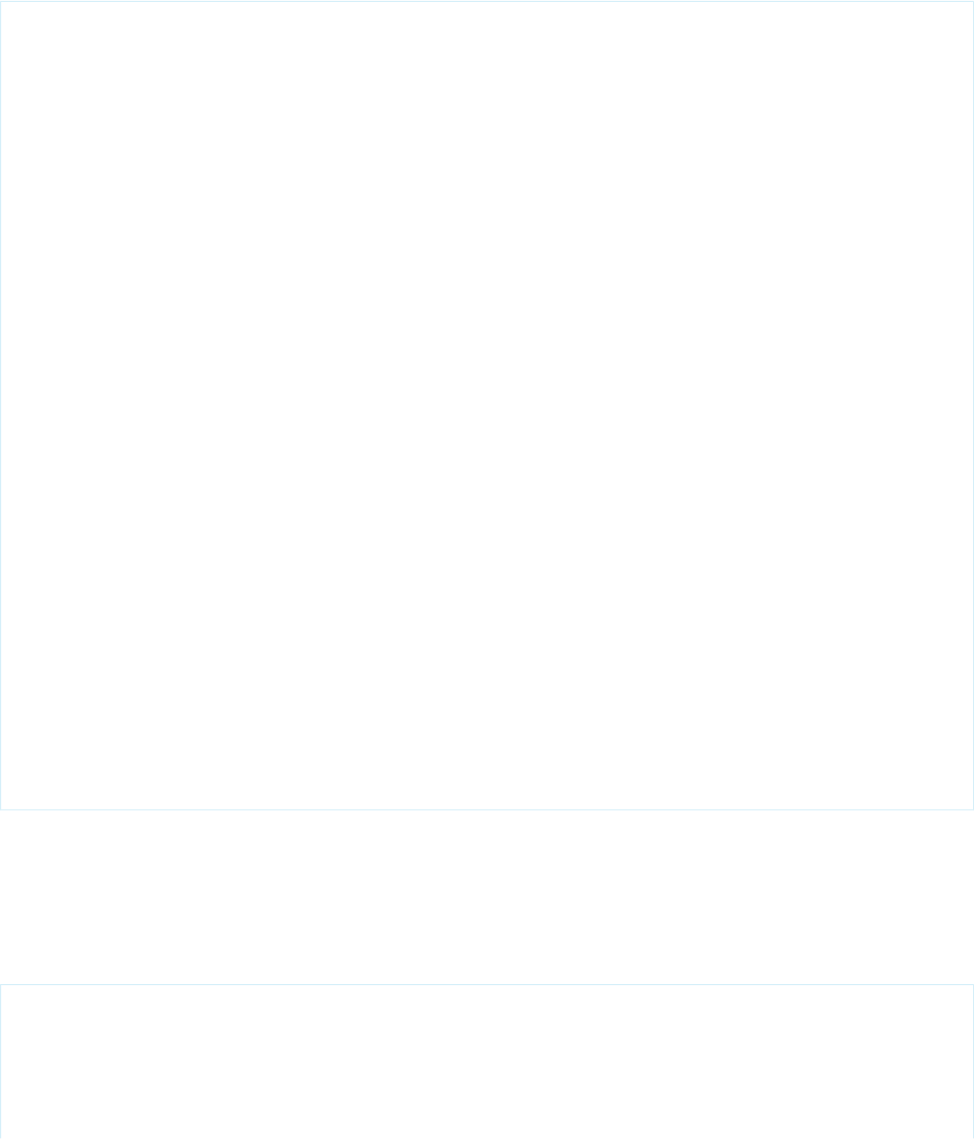
Sample Code—Java
This sample performs a query to get all the accounts, whether they’re deleted or not. It sets a custom batch size of 250 records. It fetches
all batches of records by calling queryAll() the first time and then queryMore(). The names and the value of the isDeleted
fields of all returned accounts are written to the console.
public void queryAllRecords() {
// Setting custom batch size
connection.setQueryOptions(250);
try {
String soqlQuery = "SELECT Name, IsDeleted FROM Account";
QueryResult qr = connection.queryAll(soqlQuery);
boolean done = false;
if (qr.getSize() > 0) {
System.out.println("Logged-in user can see a total of "
+ qr.getSize()
+" contact records (including deleted records).");
while (!done) {
SObject[] records = qr.getRecords();
for (int i = 0; i < records.length; i++) {
Account account = (Account) records[i];
boolean isDel = account.getIsDeleted();
System.out.println("Account " + (i + 1) + ": "
+ account.getName() + " isDeleted = "
+ account.getIsDeleted());
}
if (qr.isDone()) {
done = true;
}else {
qr = connection.queryMore(qr.getQueryLocator());
}
}
}else {
System.out.println("No records found.");
}
}catch (ConnectionException ce) {
ce.printStackTrace();
}
}
Sample Code—C#
This sample performs a query to get all the accounts, whether they’re deleted or not. It sets a custom batch size of 250 records. It fetches
all batches of records by calling queryAll() the first time and then queryMore(). The names and the value of the isDeleted
fields of all returned accounts are written to the console.
public void queryAllRecords()
{
// Setting custom batch size
QueryOptions qo = new QueryOptions();
qo.batchSize = 250;
qo.batchSizeSpecified = true;
2288
queryAll()Core Calls
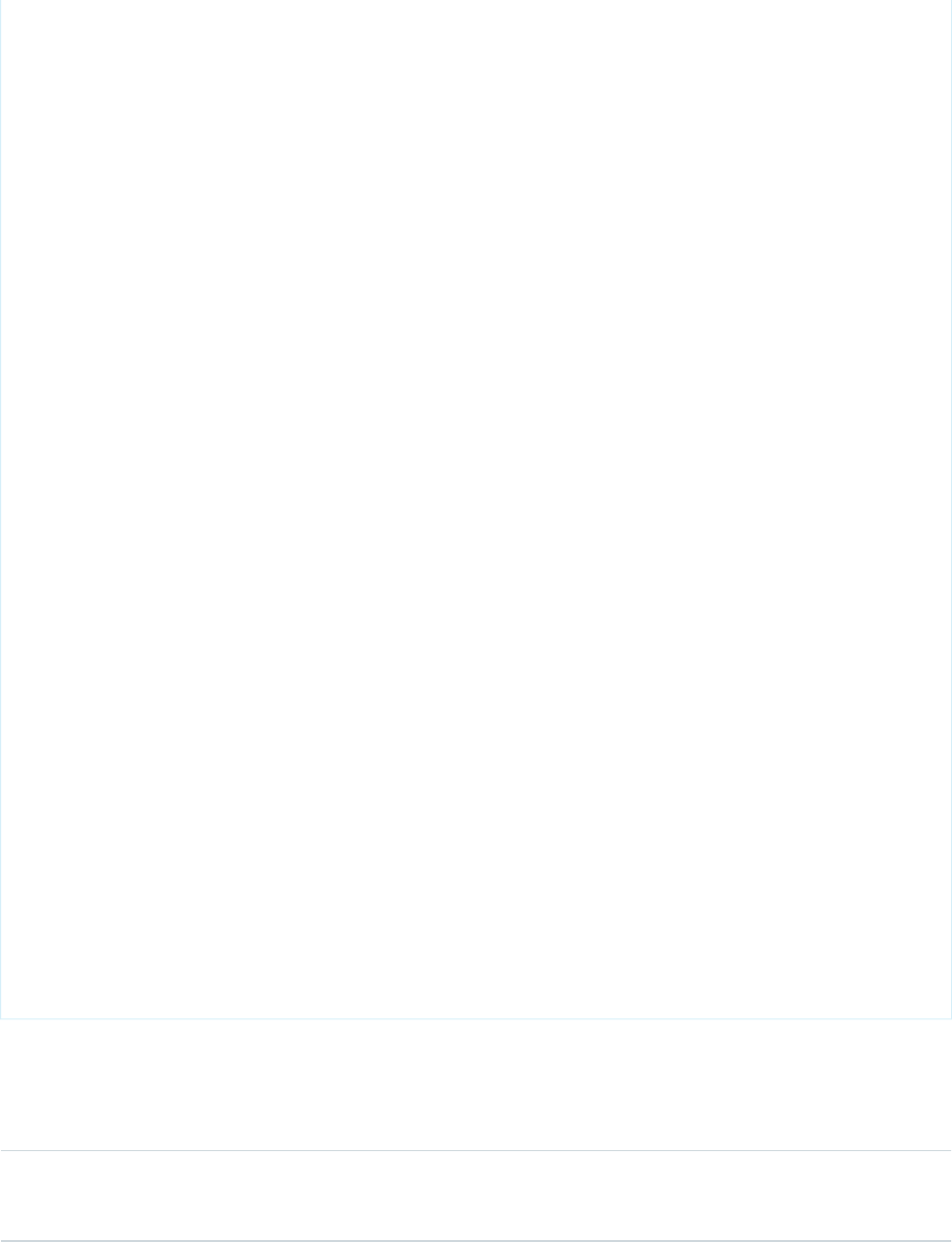
binding.QueryOptionsValue = qo;
try
{
String soqlQuery = "SELECT Name, IsDeleted FROM Account";
QueryResult qr = binding.queryAll(soqlQuery);
Boolean done = false;
if (qr.size > 0)
{
Console.WriteLine("Logged-in user can see a total of "
+ qr.size
+" contact records (including deleted records).");
while (!done)
{
sObject[] records = qr.records;
for (int i = 0; i < records.Length; i++)
{
Account account = (Account)records[i];
Boolean isDel = (Boolean)account.IsDeleted;
Console.WriteLine("Account " + (i + 1) + ": "
+ account.Name + " isDeleted = "
+ account.IsDeleted);
}
if (qr.done)
{
done = true;
}
else
{
qr = binding.queryMore(qr.queryLocator);
}
}
}
else
{
Console.WriteLine("No records found.");
}
}
catch (SoapException e)
{
Console.WriteLine("An unexpected error has occurred: " +
e.Message + "\n" + e.StackTrace);
}
}
Arguments
DescriptionTypeName
Query string that specifies the object to query, the fields to return, and any conditions for
including a specific object in the query. For more information, see the Salesforce SOQL and SOSL
Reference Guide.
stringqueryString
2289
queryAll()Core Calls
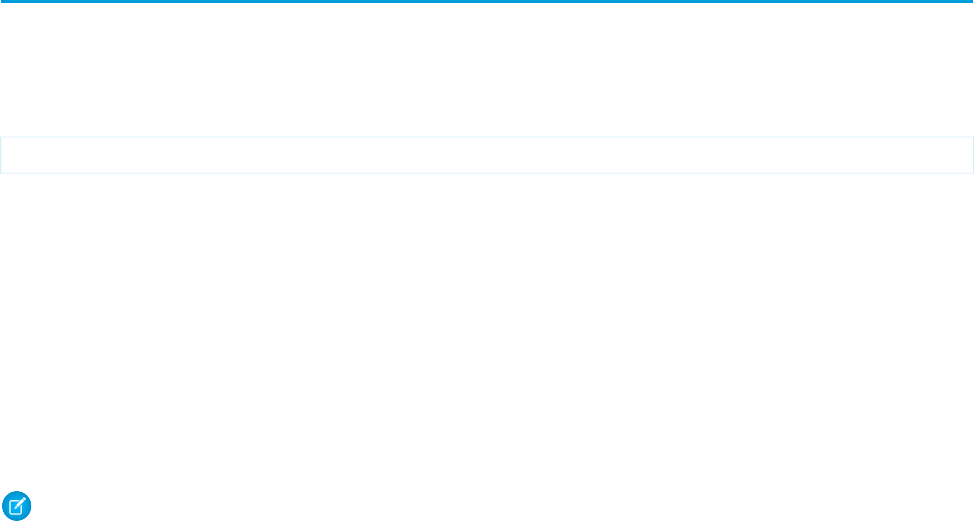
Response
QueryResult
Faults
MalformedQueryFault
InvalidSObjectFault
InvalidFieldFault
UnexpectedErrorFault
SEE ALSO:
API Call Basics
queryMore()
queryMore()
Retrieves the next batch of objects from a query().
Syntax
QueryResult = connection.queryMore( QueryLocator QueryLocator);
Usage
Use this call to process query() calls that retrieve a large number of records (by default, more than 500) in the result set. The query()
call retrieves the first 500 records and creates a server-side cursor that is represented in the queryLocator object. The queryMore()
call processes subsequent records in up to 500-record chunks, resets the server-side cursor, and returns a newly generated QueryLocator.
To iterate through records in the result set, you generally call queryMore() repeatedly until all records in the result set have been
processed (the Done flag is true). You can change the maximum number of records returned to up to 2,000. See Change the Batch
Size in Queries in the Salesforce SOQL and SOSL Reference Guide for more information.
You can't use queryMore() if a query includes a GROUP BY clause. See GROUP BY and queryMore() in the Salesforce SOQL
and SOSL Reference Guide for more information.
Note: A queryMore()call on a parent object invalidates all child cursors in the previous result set. If you need the results from
the child, you must use queryMore() on those results before using queryMore() on the parent results.
When querying external objects, Salesforce Connect accesses the external data in real time via Web service callouts. Each queryMore()
call results in a Web service callout. The batch boundaries and page sizes depend on your adapter and how you set up the external data
source.
We recommend the following:
•When possible, avoid paging by filtering your queries of external objects to return fewer rows than the batch size, which by default
is 500 rows. Remember, obtaining each batch requires a queryMore() call, which results in a Web service callout.
•If the external data frequently changes, avoid using queryMore() calls. If the external data is modified between queryMore()
calls, you can get an unexpected QueryResult.
2290
queryMore()Core Calls

If the primary or “driving” object for a SELECT statement is an external object, queryMore() supports only that primary object
and doesn’t support subqueries.
By default, the OData 2.0 and 4.0 adapters for Salesforce Connect use client-driven paging. With client-driven paging, OData adapters
convert each queryMore() call into an OData query that uses the $skip and $top system query options to specify the batch
boundary and page size. These options are similar to using LIMIT and OFFSET clauses to page through a result set. If you enable
server-driven paging on an external data source, Salesforce ignores the requested page sizes, including the default queryMore()
batch size of 500 rows. The pages returned by the external system determine the batches.
Sample Code—Java
This sample executes a query that fetches the first names and last names of all contacts. It calls query() with the query string to get
the first batch of records. It then calls queryMore() in a loop to get subsequent batches of records until no records are returned. It
writes the first and last names of the contacts queried to the console.
public void queryRecords() {
QueryResult qResult = null;
try {
String soqlQuery = "SELECT FirstName, LastName FROM Contact";
qResult = connection.query(soqlQuery);
boolean done = false;
if (qResult.getSize() > 0) {
System.out.println("Logged-in user can see a total of "
+ qResult.getSize() + " contact records.");
while (!done) {
SObject[] records = qResult.getRecords();
for (int i = 0; i < records.length; ++i) {
Contact con = (Contact) records[i];
String fName = con.getFirstName();
String lName = con.getLastName();
if (fName == null) {
System.out.println("Contact " + (i + 1) + ": " + lName);
}else {
System.out.println("Contact " + (i + 1) + ": " + fName
+""+ lName);
}
}
if (qResult.isDone()) {
done = true;
}else {
qResult = connection.queryMore(qResult.getQueryLocator());
}
}
}else {
System.out.println("No records found.");
}
System.out.println("\nQuery succesfully executed.");
}catch (ConnectionException ce) {
ce.printStackTrace();
}
}
2291
queryMore()Core Calls

Sample Code—C#
This sample executes a query that fetches the first names and last names of all contacts. It calls query() with the query string to get
the first batch of records. It then calls queryMore() in a loop to get subsequent batches of records until no records are returned. It
writes the first and last names of the contacts queried to the console.
public void queryRecords()
{
QueryResult qResult = null;
try
{
String soqlQuery = "SELECT FirstName, LastName FROM Contact";
qResult = binding.query(soqlQuery);
Boolean done = false;
if (qResult.size > 0)
{
Console.WriteLine("Logged-in user can see a total of "
+ qResult.size + " contact records.");
while (!done)
{
sObject[] records = qResult.records;
for (int i = 0; i < records.Length; ++i)
{
Contact con = (Contact)records[i];
String fName = con.FirstName;
String lName = con.LastName;
if (fName == null)
{
Console.WriteLine("Contact " + (i + 1) + ": " + lName);
}
else
{
Console.WriteLine("Contact " + (i + 1) + ": " + fName
+""+ lName);
}
}
if (qResult.done)
{
done = true;
}
else
{
qResult = binding.queryMore(qResult.queryLocator);
}
}
}
else
{
Console.WriteLine("No records found.");
}
Console.WriteLine("\nQuery succesfully executed.");
}
catch (SoapException e)
{
2292
queryMore()Core Calls
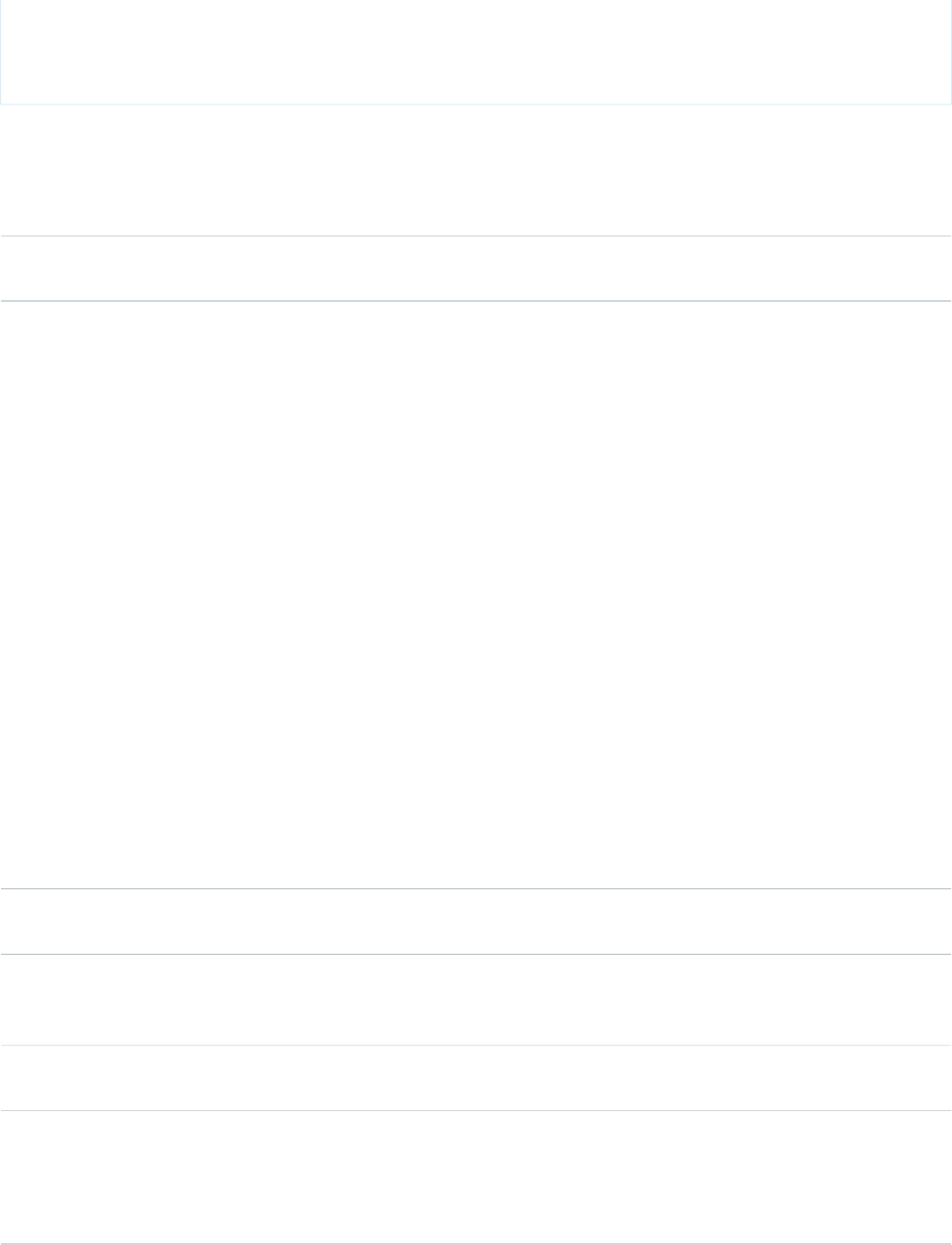
Console.WriteLine("An unexpected error has occurred: " +
e.Message + "\n" + e.StackTrace);
}
}
Arguments
DescriptionTypeName
Represents the server-side cursor that tracks the current processing
location in the query result set.
QueryLocatorqueryLocator
Response
QueryResult
Faults
InvalidQueryLocatorFault
UnexpectedErrorFault
SEE ALSO:
query()
API Call Basics
https://wiki.developerforce.com/index.php/Sample_SOAP_Messages
QueryResult
The queryMore() call returns a QueryResult object, which has the following properties:
DescriptionTypeName
A specialized string, similar to ID. Used in the subsequent queryMore() call for retrieving sets
of objects from the query results, if applicable.
QueryLocatorqueryLocator
Indicates whether additional rows need to be retrieved from the query results (false) using
another queryMore() call, or not (true). Your client application can use this value as a loop
condition while iterating through the query results.
booleandone
Array of sObjects representing individual objects of the specified object and containing data defined
in the field list specified in the queryString.
sObject[]records
Total number of rows retrieved in the query. Your client application can use this value to determine
whether the query retrieved any rows (size != 0) or not (size = 0).
When querying external objects, the system may not know the number of rows that are retrieved
from the external data source. If this situation occurs, size = -1.
intsize
2293
QueryResultCore Calls
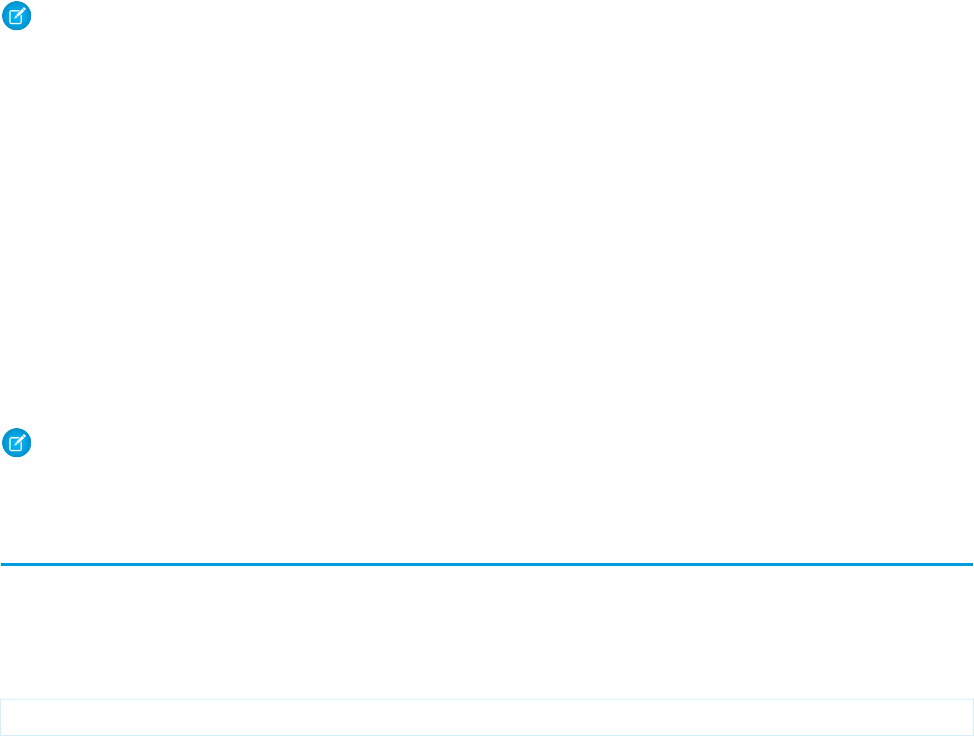
Note: A queryMore()call on a parent object invalidates all child cursors in the previous result set. If you need the results from
the child, you must use queryMore() on those results before using queryMore() on the parent results.
QueryLocator
In the QueryResult object returned by the queryMore() call, queryLocator contains a value that you will use in the subsequent
queryMore() call. Note the following guidelines for using this value:
•Use a queryLocator only once. When you pass it in a queryMore() call, the API returns a new queryLocator in the
QueryResult.
•The queryLocator value expires automatically after 15 minutes of inactivity.
•A user can have up to ten query cursors open at a time. If ten QueryLocator cursors are opened when a client application with
the same logged-in user attempts to open a new cursor, then the oldest of the ten cursors is released.
•You can't use a custom metadata query as a queryLocator.
A QueryLocator represents a server-side cursor.
Note: A queryMore()call on a parent object invalidates all child cursors in the previous result set. If you need the results from
the child, you must use queryMore() on those results before using queryMore() on the parent results.
retrieve()
Retrieves one or more records based on the specified IDs.
Syntax
sObject[] result = connection.retrieve(string fieldList, string sObjectType, ID ids[]);
Usage
Use the retrieve() call to retrieve individual records from an object. The client application passes the list of fields to retrieve, the
object, and an array of record IDs to retrieve. The retrieve() call does not return records that have been deleted.
In general, you use retrieve() when you know in advance the IDs of the records to retrieve. Use query() instead to obtain records
when you do not know the IDs or when you want to specify other selection criteria.
Client applications can use retrieve() to perform a client-side join. For example, a client application can run a query() to obtain
a set of Opportunity records, iterate through the returned opportunity records, obtain the accountId for each opportunity, and then
call retrieve() to obtain Account information for those accountIds.
Records for certain objects cannot be retrieved via the API. To retrieve a record via the retrieve() call, its object must be configured
as retrieveable (retrieveable is true). To determine whether an object can be retrieved, your client application can invoke the
describeSObjects() call on the object and inspect its retrievable property.
Your client application must be logged in with sufficient access rights to retrieve records within the specified object and to retrieve the
fields in the specified field list. For more information, see Factors that Affect Data Access.
2294
QueryLocatorCore Calls
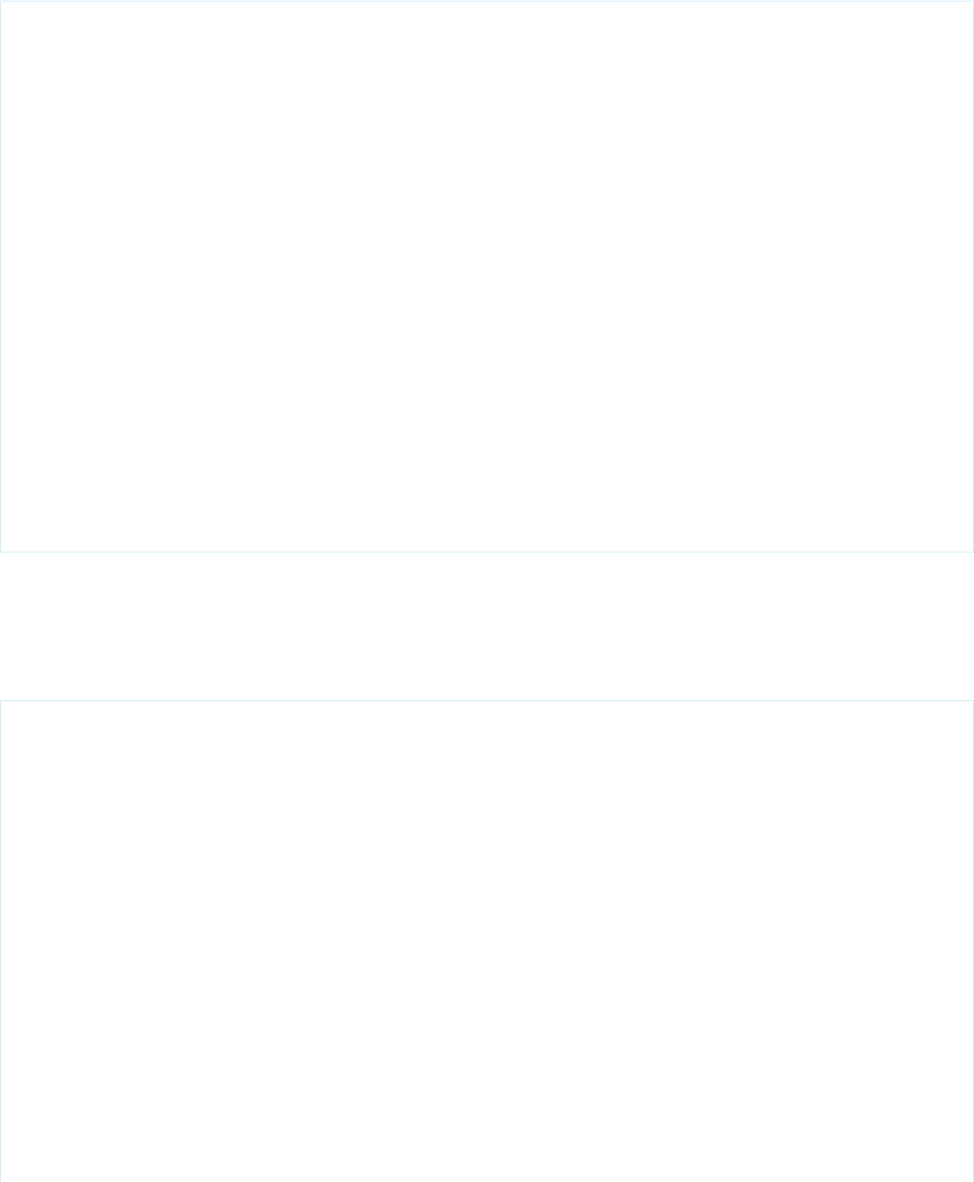
Sample Code—Java
This sample retrieves the Id, Name, and Website of the specified Account records. It writes the fields of the retrieved records to the
console.
public void retrieveRecords(String[] ids) {
try {
SObject[] sObjects = connection.retrieve("ID, Name, Website",
"Account", ids);
// Verify that some objects were returned.
// Even though we began with valid object IDs,
// someone else might have deleted them in the meantime.
if (sObjects != null) {
for (int i = 0; i < sObjects.length; i++) {
// Cast the SObject into an Account object
Account retrievedAccount = (Account) sObjects[i];
if (retrievedAccount != null) {
System.out.println("Account ID: " + retrievedAccount.getId());
System.out.println("Account Name: " + retrievedAccount.getName());
System.out.println("Account Website: "
+ retrievedAccount.getWebsite());
}
}
}
}catch (ConnectionException ce) {
ce.printStackTrace();
}
}
Sample Code—C#
This sample retrieves the Id, Name, and Website of the specified Account records. It writes the fields of the retrieved records to the
console.
public void retrieveRecords(String[] ids)
{
try
{
sObject[] sObjects = binding.retrieve("ID, Name, Website",
"Account", ids);
// Verify that some objects were returned.
// Even though we began with valid object IDs,
// someone else might have deleted them in the meantime.
if (sObjects != null)
{
for (int i = 0; i < sObjects.Length; i++)
{
// Cast the SObject into an Account object
Account retrievedAccount = (Account)sObjects[i];
if (retrievedAccount != null)
{
Console.WriteLine("Account ID: " + retrievedAccount.Id);
Console.WriteLine("Account Name: " + retrievedAccount.Name);
Console.WriteLine("Account Website: "
2295
retrieve()Core Calls
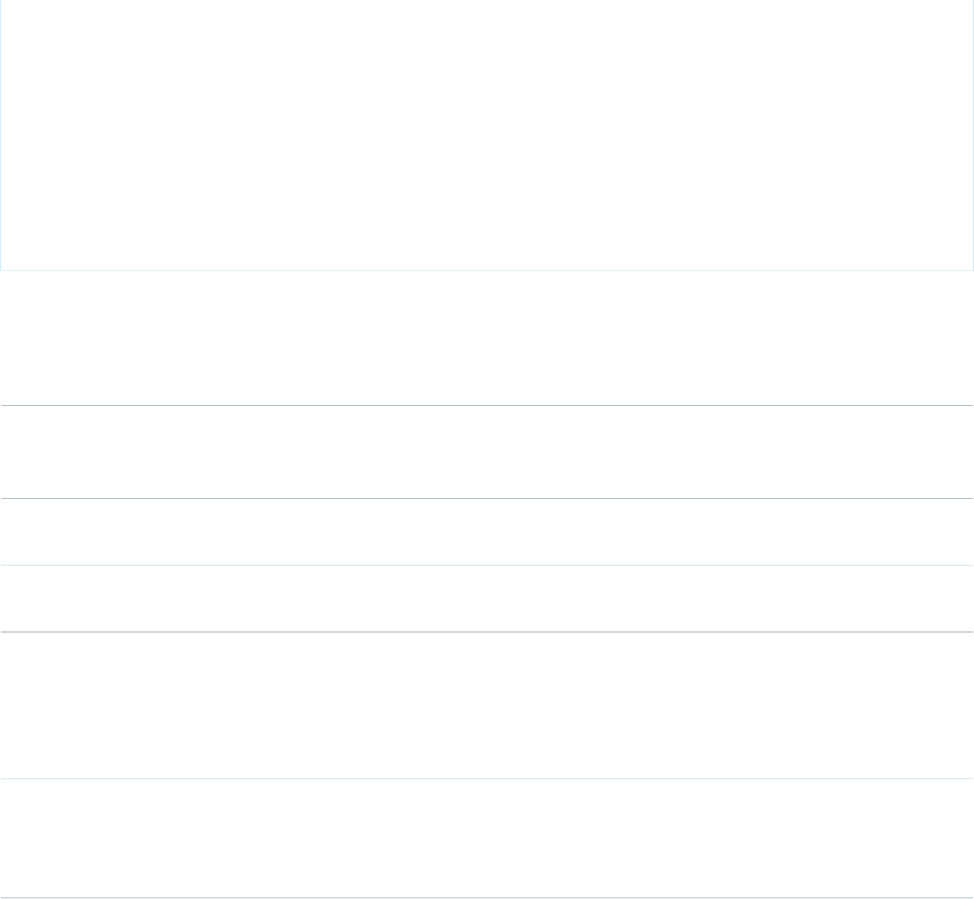
+ retrievedAccount.Website);
}
}
}
}
catch (SoapException e)
{
Console.WriteLine("An unexpected error has occurred: " +
e.Message + "\n" + e.StackTrace);
}
}
Arguments
DescriptionTypeName
List of one or more fields in the specified object, separated by commas. You must specify
valid field names and must have read-level permissions to each specified field. The fieldList
defines the ordering of fields in the result.
stringfieldList
Object from which to retrieve data. The specified value must be a valid object for your
organization. For a complete list of objects, see Standard Objects.
stringsObjectType
Array of one or more IDs of the objects to retrieve. You can pass a maximum of 2000 object
IDs to the retrieve() call. For information on IDs, see ID Field Type.
ID[]ids
Response
DescriptionTypeName
Array of one or more sObjects representing individual records of the specified object. The number
of sObjects returned in the array matches the number of IDs passed into the retrieve() call.
sObject[]result
If you do not have access to an object or if a passed ID is invalid, the array returns null for that
object. For information on IDs, see ID Field Type.
Faults
InvalidSObjectFault
InvalidFieldFault
UnexpectedErrorFault
SEE ALSO:
API Call Basics
https://wiki.developerforce.com/index.php/Sample_SOAP_Messages
2296
retrieve()Core Calls
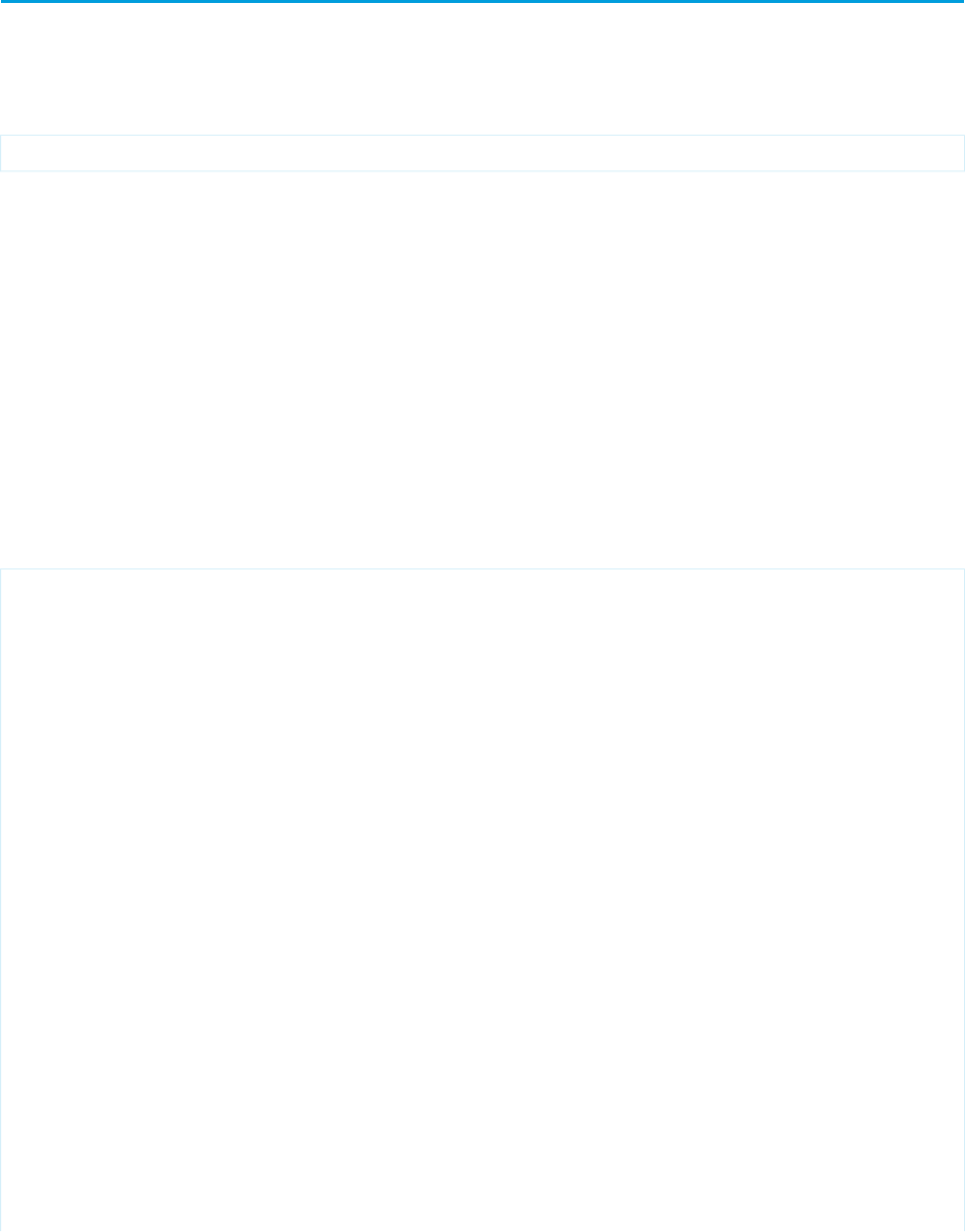
search()
Executes a text search in your organization’s data.
Syntax
SearchResult = connection.search(String searchString);
Usage
Use search() to search for records based on a search string. The search() call supports searching custom objects. For an extensive
discussion about the syntax and rules used for text searches, see the Salesforce SOQL and SOSL Reference Guide.
Certain objects cannot be searched via the API, such as Attachment objects. To search an object via the search() call, the object
must be configured as searchable (isSearchable is true). To determine whether an object can be searched, your client application
can invoke the describeSObjects() call on the object and inspect its searchable property.
Sample Code—Java
This sample makes the search() call by passing it a SOSL query, which returns contacts, leads, and accounts whose phone fields
contain a specified value. Next, it gets the sObject records from the results and stores the records in arrays depending on the record
type. Finally, it writes the fields of the returned contacts, leads, and accounts to the console.
public void searchSample() {
try {
// Perform the search using the SOSL query.
SearchResult sr = connection.search(
"FIND {4159017000} IN Phone FIELDS RETURNING "
+"Contact(Id, Phone, FirstName, LastName), "
+"Lead(Id, Phone, FirstName, LastName), "
+"Account(Id, Phone, Name)");
// Get the records from the search results.
SearchRecord[] records = sr.getSearchRecords();
ArrayList<Contact> contacts = new ArrayList<Contact>();
ArrayList<Lead> leads = new ArrayList<Lead>();
ArrayList<Account> accounts = new ArrayList<Account>();
// For each record returned, find out if it's a
// contact, lead, or account and add it to the
// appropriate array, then write the records
// to the console.
if (records.length > 0) {
for (int i = 0; i < records.length; i++) {
SObject record = records[i].getRecord();
if (record instanceof Contact) {
contacts.add((Contact) record);
}else if (record instanceof Lead) {
leads.add((Lead) record);
}else if (record instanceof Account) {
2297
search()Core Calls
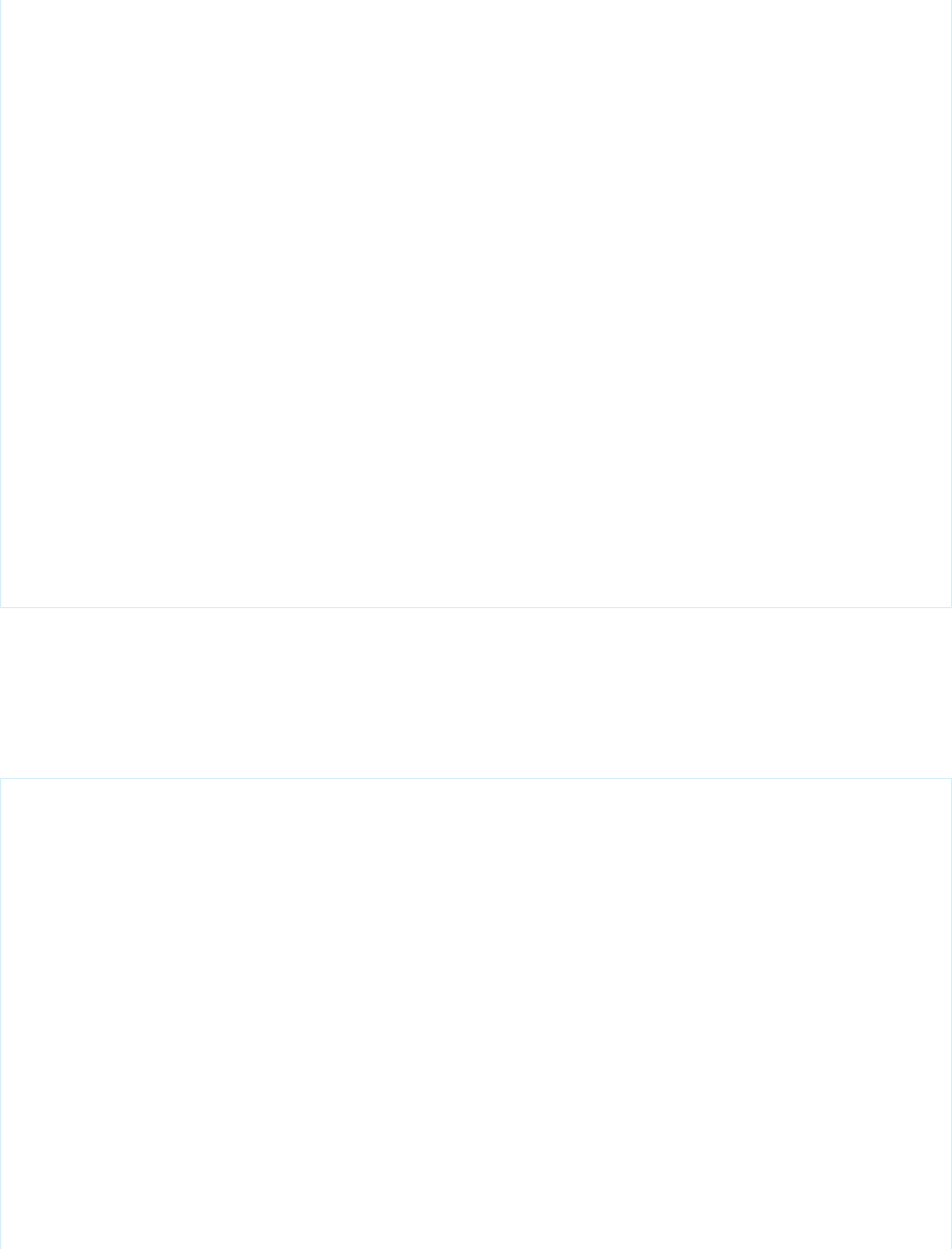
accounts.add((Account) record);
}
}
System.out.println("Found " + contacts.size() + " contacts.");
for (Contact c : contacts) {
System.out.println(c.getId() + ", " + c.getFirstName() + ", "
+ c.getLastName() + ", " + c.getPhone());
}
System.out.println("Found " + leads.size() + " leads.");
for (Lead d : leads) {
System.out.println(d.getId() + ", " + d.getFirstName() + ", "
+ d.getLastName() + ", " + d.getPhone());
}
System.out.println("Found " + accounts.size() + " accounts.");
for (Account a : accounts) {
System.out.println(a.getId() + ", " + a.getName() + ", "
+ a.getPhone());
}
}else {
System.out.println("No records were found for the search.");
}
}catch (Exception ce) {
ce.printStackTrace();
}
}
Sample Code—C#
This sample makes the search() call by passing it a SOSL query, which returns contacts, leads, and accounts whose phone fields
contain a specified value. Next, it gets the sObject records from the results and stores the records in arrays depending on the record
type. Finally, it writes the fields of the returned contacts, leads, and accounts to the console.
public void searchSample()
{
try
{
// Perform the search using the SOSL query.
SearchResult sr = binding.search(
"FIND {4159017000} IN Phone FIELDS RETURNING "
+"Contact(Id, Phone, FirstName, LastName), "
+"Lead(Id, Phone, FirstName, LastName), "
+"Account(Id, Phone, Name)");
// Get the records from the search results.
SearchRecord[] records = sr.searchRecords;
List<Contact> contacts = new List<Contact>();
List<Lead> leads = new List<Lead>();
List<Account> accounts = new List<Account>();
// For each record returned, find out if it's a
// contact, lead, or account and add it to the
2298
search()Core Calls
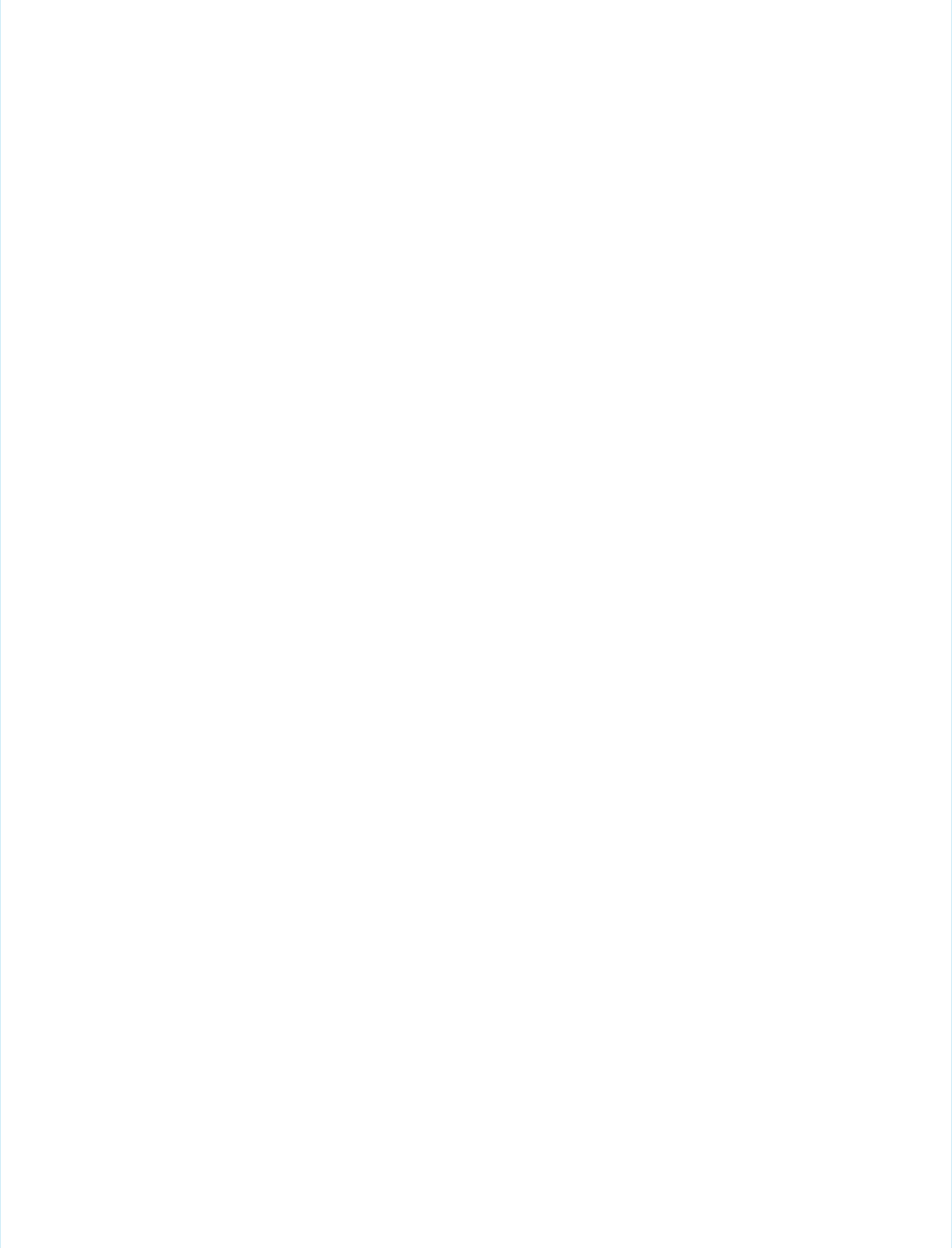
// appropriate array, then write the records
// to the console.
if (records.Length > 0)
{
for (int i = 0; i < records.Length; i++)
{
sObject record = records[i].record;
if (record is Contact)
{
contacts.Add((Contact)record);
}
else if (record is Lead)
{
leads.Add((Lead)record);
}
else if (record is Account)
{
accounts.Add((Account)record);
}
}
Console.WriteLine("Found " + contacts.Count + " contacts.");
foreach (Contact c in contacts)
{
Console.WriteLine(c.Id + ", " +
c.FirstName + ", " +
c.LastName + ", " +
c.Phone);
}
Console.WriteLine("Found " + leads.Count + " leads.");
foreach (Lead d in leads)
{
Console.WriteLine(d.Id + ", " +
d.FirstName + ", " +
d.LastName + ", " +
d.Phone);
}
Console.WriteLine("Found " + accounts.Count + " accounts.");
foreach (Account a in accounts)
{
Console.WriteLine(a.Id + ", " +
a.Name + ", " +
a.Phone);
}
}
else
{
Console.WriteLine("No records were found for the search.");
}
}
catch (SoapException e)
{
Console.WriteLine("An unexpected error has occurred: " +
e.Message + "\n" + e.StackTrace);
2299
search()Core Calls
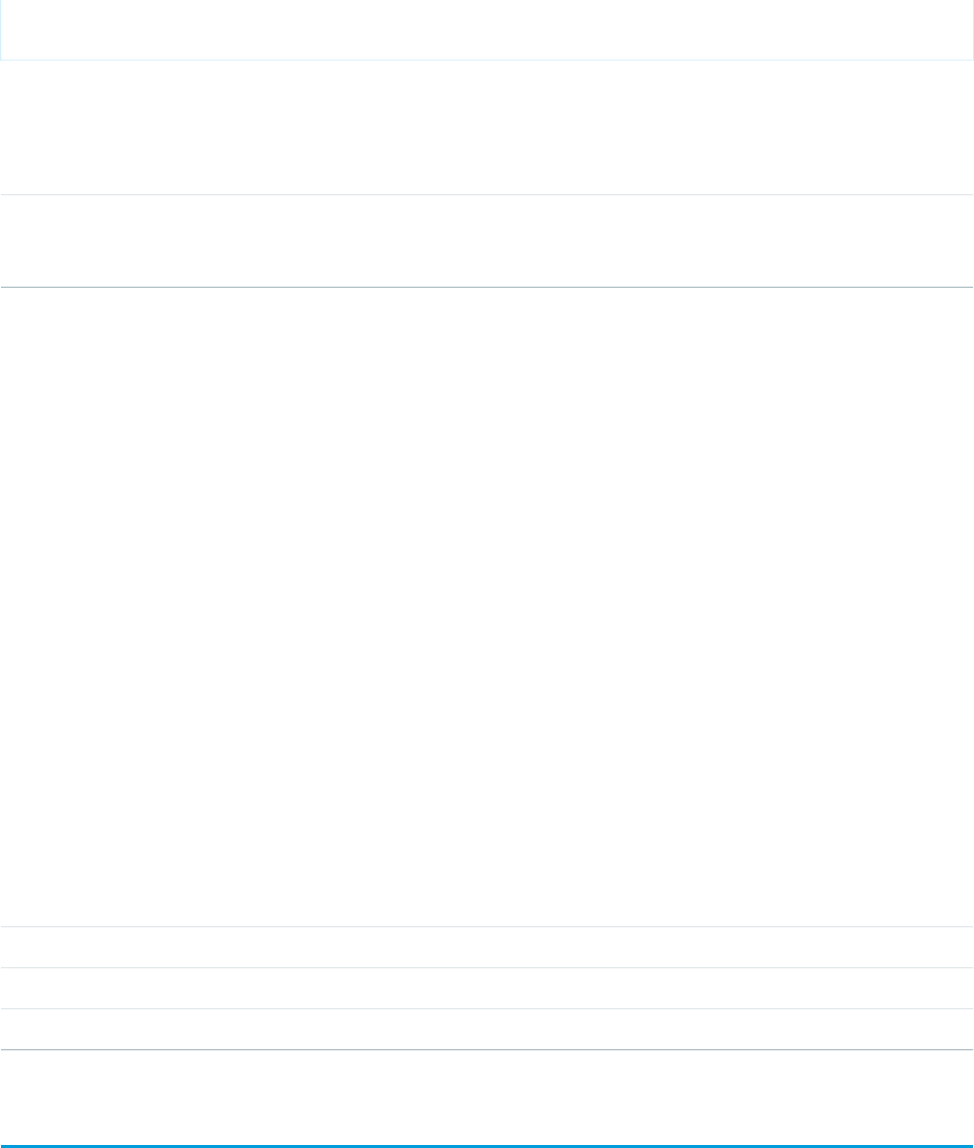
}
}
Arguments
DescriptionTypeName
Search string that specifies the text expression to search for, the scope of fields to search, the list of
objects and fields to retrieve, and the maximum number of records to return. For more information,
see the Salesforce SOQL and SOSL Reference Guide.
stringsearch
Response
SearchResult
Fault
InvalidFieldFault
InvalidSObjectFault
MalformedSearchFault
UnexpectedErrorFault
SEE ALSO:
API Call Basics
https://wiki.developerforce.com/index.php/Sample_SOAP_Messages
SearchResult
The describeDataCategoryGroupStructures() call returns a SearchResult object, which has the following properties.
DescriptionTypeName
Array of SearchRecord objects, each of which contains an sObject.SearchRecord[]searchRecords
Metadata for searchRecords.SearchResultsMetadatasearchResultsMetadata
Unique identifier for the SOSL search.stringqueryId
undelete()
Undeletes records from the Recycle Bin.
2300
SearchResultCore Calls
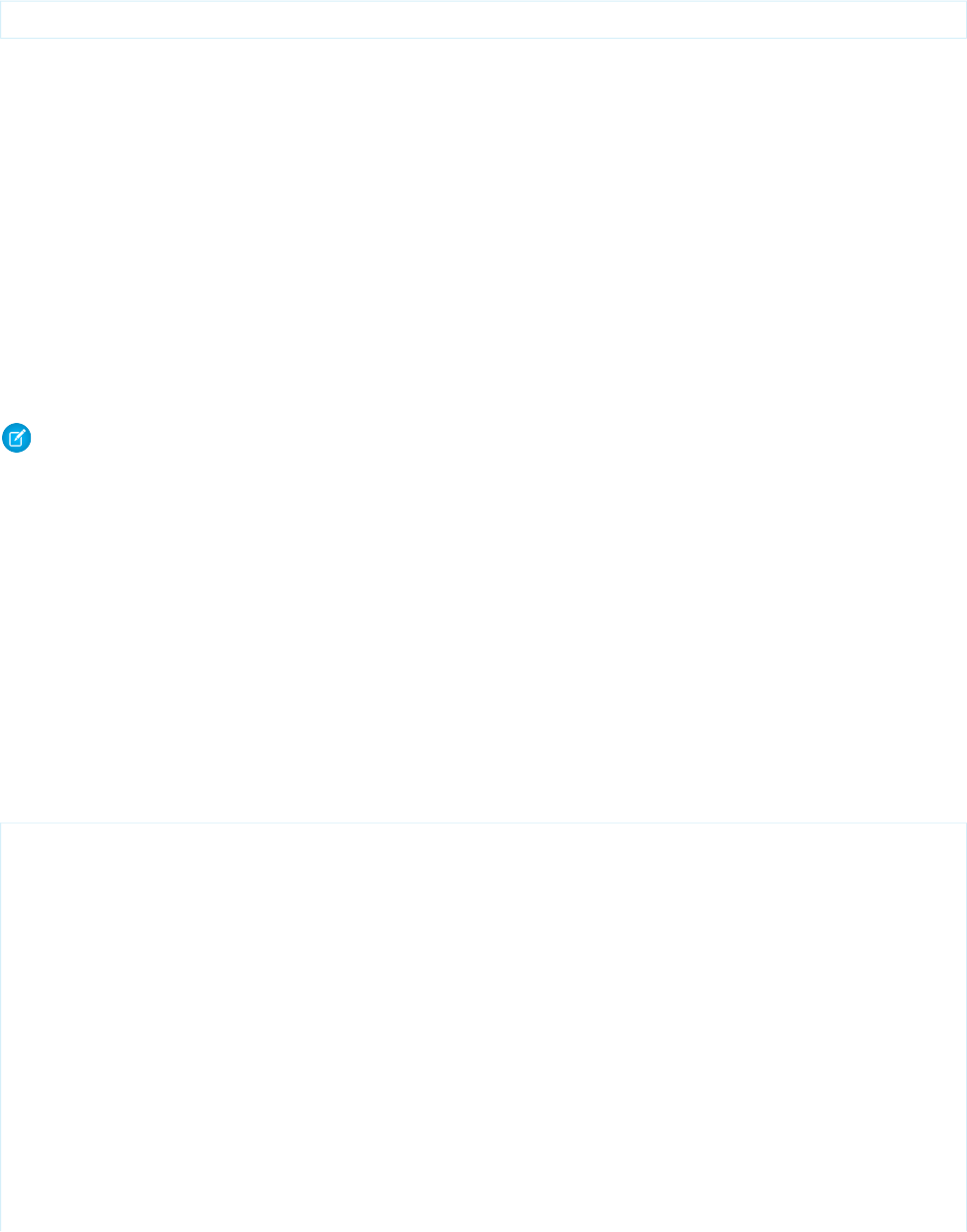
Syntax
UndeleteResult[] = connection.undelete(ID[] ids );
Usage
Use this call to restore any deleted record that is undeletable. Undeletable records include those in the Recycle Bin. Records can be put
in the Recycle Bin as the result of a merge() or delete() call. You can identify deleted records, including records deleted as the
result of a merge, using the queryAll() call.
You should verify that a record can be undeleted before attempting to delete it. Some records cannot be undeleted, for example, Account
records can be undeleted, but not AccountTeamMember records. To verify that a record can be undeleted, check that the value of the
undeletable flag in the DescribeSObjectResult for that object is set to true.
Since a delete call cascade-deletes child records, an undelete call will undelete the cascade-deleted records. For example, deleting an
account will delete all the contacts associated with that account.
You can undelete records that were deleted as the result of a merge, but the child objects will have been re-parented, which cannot be
undone.
Note: Starting with API version 15.0, if you specify a value for a field that contains a string, and the value is too big for the field,
the call fails and an error is returned. In previous versions of the API the value was truncated and the call succeeded. If you wish
to keep the old behavior with versions 15.0 and later, use the AllowFieldTruncationHeader SOAP header.
This call supports the AllOrNoneHeader, AllowFieldTruncationHeader, and CallOptions headers.
Rollback on Error
The AllOrNoneHeader header allows you to roll back all changes unless all records are processed successfully. This header is available in
API version 20.0 and later. Allows a call to roll back all changes unless all records are processed successfully.
Sample Code—Java
This sample calls queryAll() to get the last five deleted accounts. It then passes the IDs of these accounts to undelete(), which
restores these accounts. Finally, it checks the results of the call and writes the IDs of the restored accounts or any errors to the console.
public void undeleteRecords() {
try {
// Get the accounts that were last deleted
// (up to 5 accounts)
QueryResult qResult = connection
.queryAll("SELECT Id, SystemModstamp FROM "
+"Account WHERE IsDeleted=true "
+"ORDER BY SystemModstamp DESC LIMIT 5");
String[] Ids = new String[qResult.getSize()];
// Get the IDs of the deleted records
for (int i = 0; i < qResult.getSize(); i++) {
Ids[i] = qResult.getRecords()[i].getId();
}
// Restore the records
UndeleteResult[] undelResults = connection.undelete(Ids);
2301
undelete()Core Calls

// Check the results
for (UndeleteResult result : undelResults) {
if (result.isSuccess()) {
System.out.println("Undeleted Account ID: " + result.getId());
}else {
if (result.getErrors().length > 0) {
System.out.println("Error message: "
+ result.getErrors()[0].getMessage());
}
}
}
}catch (ConnectionException ce) {
ce.printStackTrace();
}
}
Sample Code—C#
This sample calls queryAll() to get the last five deleted accounts. It then passes the IDs of these accounts to undelete(), which
restores these accounts. Finally, it checks the results of the call and writes the IDs of the restored accounts or any errors to the console.
public void undeleteRecords()
{
try
{
// Get the accounts that were last deleted
// (up to 5 accounts)
QueryResult qResult = binding.queryAll(
"SELECT Id, SystemModstamp FROM " +
"Account WHERE IsDeleted=true " +
"ORDER BY SystemModstamp DESC LIMIT 5");
String[] Ids = new String[qResult.size];
// Get the IDs of the deleted records
for (int i = 0; i < qResult.size; i++)
{
Ids[i] = qResult.records[i].Id;
}
// Restore the records
UndeleteResult[] undelResults = binding.undelete(Ids);
// Check the results
foreach (UndeleteResult result in undelResults)
{
if (result.success)
{
Console.WriteLine("Undeleted Account ID: " +
result.id);
}
else
{
2302
undelete()Core Calls
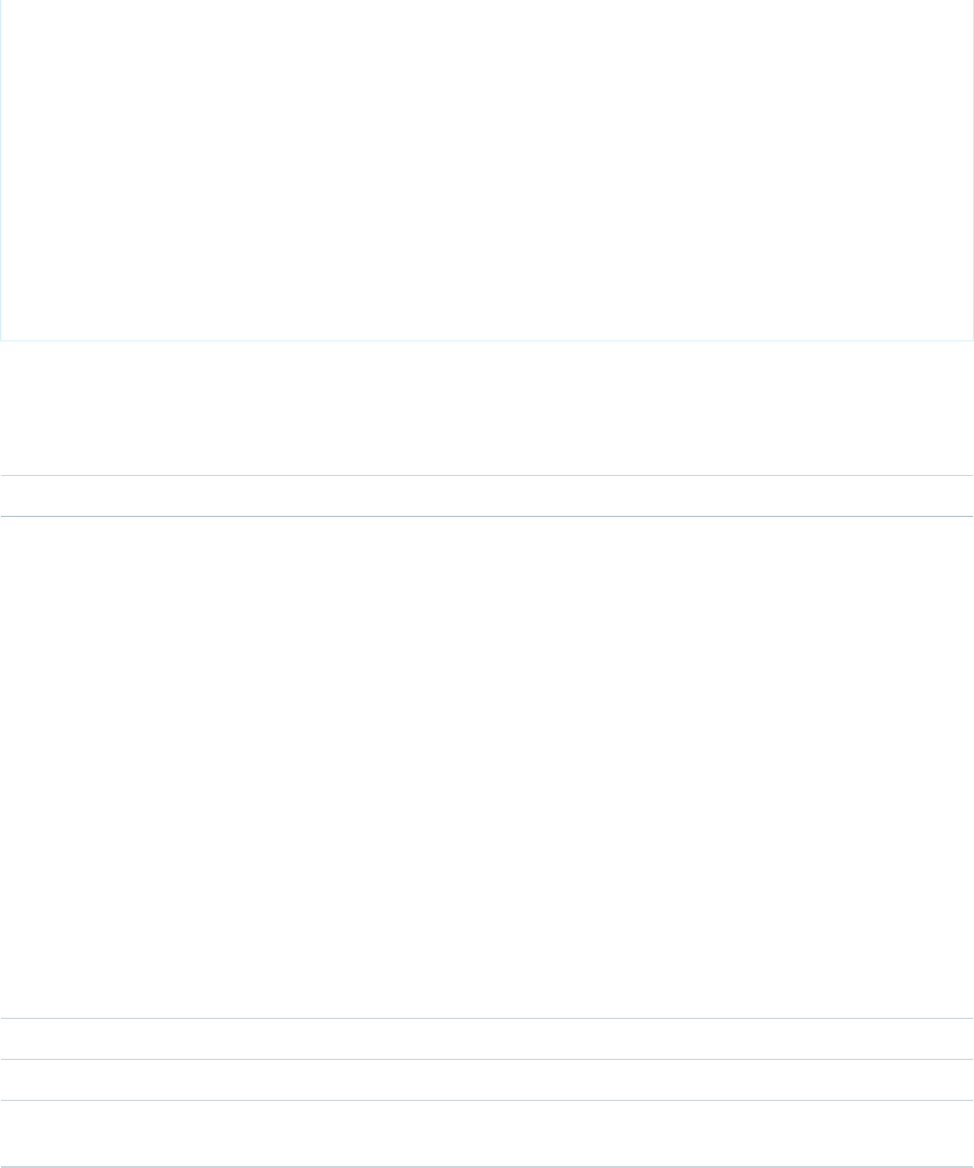
if (result.errors.Length > 0)
{
Console.WriteLine("Error message: " +
result.errors[0].message);
}
}
}
}
catch (SoapException e)
{
Console.WriteLine("An unexpected error has occurred: " +
e.Message + "\n" + e.StackTrace);
}
}
Arguments
DescriptionTypeName
IDs of the records to be restored.ID[]ids
Response
UndeleteResult
Faults
UnexpectedErrorFault
SEE ALSO:
delete()
UndeleteResult
The undelete() call returns an undeleteResult object with the following properties:
DescriptionTypeName
ID of the record being undeleted.IDId
Indicates whether the undelete was successful (true) or not (false).booleansuccess
If an error occurred during the undelete() call, an array of one or more Error objects
providing the error code and description.
Error[]errors
2303
UndeleteResultCore Calls
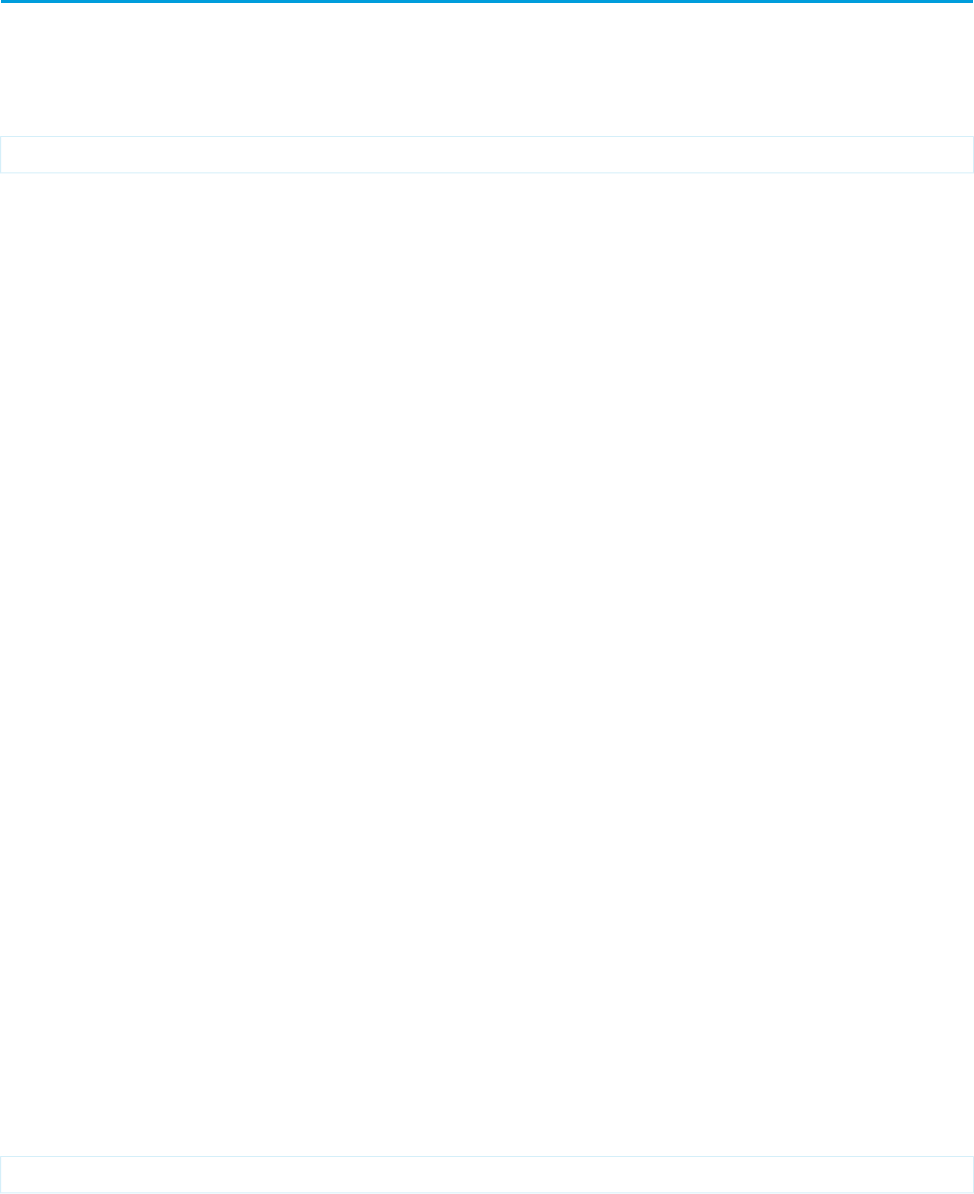
update()
Updates one or more existing records in your organization’s data.
Syntax
SaveResult[] = connection.update(sObject[] sObjects);
Usage
Use this call to update one or more existing records, such as accounts or contacts, in your organization’s data. The update() call is
analogous to the UPDATE statement in SQL.
Permissions
Your client application must be logged in with sufficient access rights to update() records objects for the specified object, as well as
individual fields inside that object. For more information, see Factors that Affect Data Access.
Special Handling
Certain objects—and certain fields within those objects—require special handling or permissions. For example, you might also need
permissions to access an object’s parent object. Before you attempt to update a record for a particular object, be sure to read its description
in the Standard Objects and in the Salesforce online help.
Updateable Objects
Certain records cannot be updated via the API. To update a record via the update() call, its object must be configured as updateable
(updateable is true). To determine whether an object can be updated, your client application can invoke the
describeSObjects() call on the object and inspect its updateable property.
Required Fields
When updating required fields, you must supply a value—you cannot set the value to null. For more information, see Required Fields.
ID Fields
Fields whose names contain “Id” are either that object’s primary key (see ID Field Type ) or a foreign key (see Reference Field Type).
Client applications cannot update primary keys, but they can update foreign keys. For example, a client application can update the
OwnerId of an Account, because OwnerID is a foreign key that refers to the user who owns the account record. Use
describeSObjects() to confirm whether the field can be updated.
This call checks a batch for duplicate Id values, and if there are duplicates, the first six are processed. For additional duplicate Id values,
the SaveResult for those entries is marked with an error similar to the following:
Maximum number of duplicate updates in one batch (6 allowed).
2304
update()Core Calls
Automatically Updated Fields
The API updates certain fields automatically, such as LastModifiedDate, LastModifiedById, and SystemModstamp.
You cannot explicitly specify these values in your update() call.
Resetting Values to null
To reset a field value to null, you add the field name to the fieldsToNull array in the sObject. You cannot set required fields
(nillable is false) to null.
Valid Field Values
You must supply values that are valid for the field’s data type, such as integers (not alphabetic characters) for integer fields. In your client
application, follow the data formatting rules specified for your programming language and development tool (your development tool
will handle the appropriate mapping of data types in SOAP messages).
String Values
When storing values in string fields, the API trims any leading and trailing white space. For example, if the value of a name field is entered
as " ABC Company ", then the value is stored in the database as "ABC Company".
Starting with API version 15.0, if you specify a value for a field that contains a string, and the value is too big for the field, the call fails and
an error is returned. In previous versions of the API the value was truncated and the call succeeded. If you wish to keep the old behavior
with versions 15.0 and later, use the AllowFieldTruncationHeader SOAP header.
Assignment Rules
When updating Case or Lead objects, your client application can set AssignmentRuleHeader options to have the case or lead automatically
assigned to one or more users based on assignment rules configured in the Salesforce user interface. For more information, see Case or
Lead.
Maximum Number of Objects Updated
Your client application can change up to 200 records in a single update() call. If an update request exceeds 200 records, the entire
operation fails.
Rollback on Error
The AllOrNoneHeader header allows you to roll back all changes unless all records are processed successfully. This header is available in
API version 20.0 and later. Allows a call to roll back all changes unless all records are processed successfully.
Automatic Subscriptions for Chatter Feeds
To subscribe to records they create, users must enable the Automatically follow records that I create option in
their personal settings. If users have automatic subscriptions enabled, they automatically follow the records they create and see changes
to those records in their Chatter feed on the Home tab.
2305
update()Core Calls
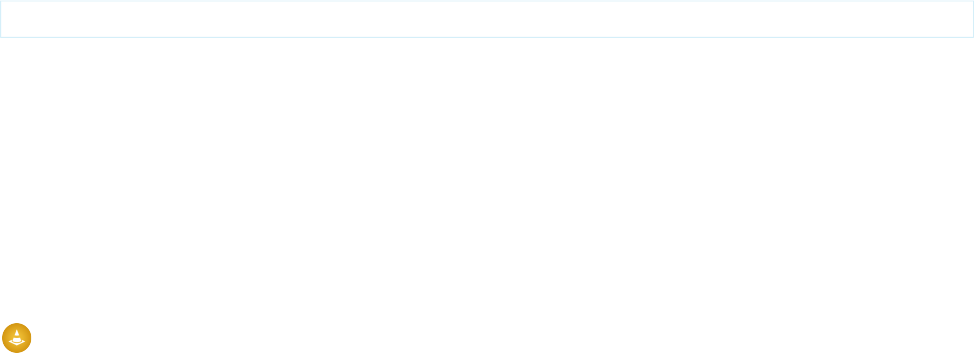
When you update the owner of a record, the new owner is not automatically subscribed to the record, unless the new owner has
automatic subscriptions for records enabled in his or her Chatter feed settings. The previous owner is not automatically unsubscribed.
If the new owner has automatic subscriptions for records enabled, the new and previous owners both see any changes to the record in
their news feed.
A user can subscribe to a record or to another user. Changes to the record and updates from the users are displayed in the Chatter feed
on the user's home page, which is a useful way to stay up-to-date with other users and with changes made to records in Salesforce.
Feeds are available in API version 18.0 and later.
Updating Records for Different Object Types
You can update records for multiple object types, including custom objects, in one call with API version 20.0 and later. For example, you
could update a contact and an account in one call. You can update records for up to 10 objects types in one call.
Records are saved in the same order that they are entered in the sObjects input array.
Records for different object types are broken into multiple chunks by Salesforce. A chunk is a subset of the sObjects input array and
each chunk contains records of one object type. Data is committed on a chunk-by-chunk basis. Any Apex triggers related to the records
in a chunk are invoked once per chunk. Consider an sObjects input array containing the following set of records:
account1, account2, contact1, contact2, contact3, case1, account3, account4, contact4
Salesforce splits the records into five chunks:
1. account1, account2
2. contact1, contact2, contact3
3. case1
4. account3, account4
5. contact4
Each call can process up to 10 chunks. If the sObjects array contains more than 10 chunks, you must process the records in more
than one call.
Warning: You can't update records for multiple object types in one call if one of those types is related to a feature in the Setup
area in Salesforce. The only exceptions are the following objects:
•Custom settings objects, which are similar to custom objects. For more information, see “Create Custom Data Sets” in the
Salesforce online help.
•GroupMember
•Group
•User if the following fields are not being updated:
–UserRoleId
–IsActive
–ForecastEnabled
–IsPortalEnabled
–Username
–ProfileId
2306
update()Core Calls

update() and Foreign Keys
You can use external ID fields as a foreign key, which allows you to update a record and relate it to another existing record in a single
step instead of querying the parent record ID first. To do this, set the foreign key to an instance of the parent sObject that has only the
external ID field specified. This external ID should match the external ID value on the parent record.
The following Java and C# examples show you how to update an opportunity and relate it to an existing account using a custom external
ID field named MyExtId__c. Each example has a method that accepts the ID of the opportunity to update. It creates an opportunity
sObject and sets its ID field so that the object points to an existing opportunity to be updated, sets a new value for the stage name field,
and then sets the external ID field to the account object. It then updates the opportunity. Once the opportunity is updated, the account
becomes its parent and the state name is updated.
Java Example
public void updateForeignKeySample(String oppId) {
try {
Opportunity updateOpportunity = new Opportunity();
// Point to an existing opportunity to update
updateOpportunity.setId(oppId);
updateOpportunity.setStageName("Qualification");
Account parentAccountRef = new Account();
parentAccountRef.setMyExtId__c("SAP1111111");
updateOpportunity.setAccount(parentAccountRef);
SaveResult[] results = connection
.update(new SObject[] { updateOpportunity });
}catch (ConnectionException ce) {
ce.printStackTrace();
}
}
C# Example
public void updateForeignKeySample(String oppId)
{
try
{
Opportunity updateOpportunity = new Opportunity();
// Point to an existing opportunity to update
updateOpportunity.Id = oppId;
updateOpportunity.StageName = "Prospecting";
Account parentAccountRef = new Account();
parentAccountRef.MyExtId__c = "SAP1111111";
updateOpportunity.Account = parentAccountRef;
SaveResult[] results = binding.update(
new sObject[] { updateOpportunity });
}
catch (SoapException e)
{
Console.WriteLine("An unexpected error has occurred: " +
e.Message + "\n" + e.StackTrace);
2307
update()Core Calls

}
}
Basic Steps for Updating Records
Use this process to update records:
1. Determine the ID of each record that you want to update(). For example, you might call query() to retrieve a set of records
(with their IDs), based on specific criteria, that you would want to update. If you know the ID of the record that you want to update,
you can call retrieve() instead. For information on IDs, see ID Field Type.
2. Create an sObject for each record, and populate its fields with the data that you want to update.
3. Construct an sObject[] array and populate that array with the records that you want to update.
4. Call update(), passing in the sObject[] array.
5. Process the results in the SaveResult[] object to verify whether the records have been successfully updated.
Sample Code—Java
This sample accepts the IDs of the accounts to update. It creates two account sObjects, sets each with one of the passed IDs so that the
sObject points to an existing account, and sets other fields. It then makes the update() call and verifies the results.
public void updateRecords(String[] ids) {
Account[] updates = new Account[2];
Account account1 = new Account();
account1.setId(ids[0]);
account1.setShippingPostalCode("89044");
updates[0] = account1;
Account account2 = new Account();
account2.setId(ids[1]);
account2.setNumberOfEmployees(1000);
updates[1] = account2;
// Invoke the update call and save the results
try {
SaveResult[] saveResults = connection.update(updates);
for (SaveResult saveResult : saveResults) {
if (saveResult.isSuccess()) {
System.out.println("Successfully updated Account ID: "
+ saveResult.getId());
}else {
// Handle the errors.
// We just print the first error out for sample purposes.
Error[] errors = saveResult.getErrors();
if (errors.length > 0) {
System.out.println("Error: could not update " +"Account ID "
+ saveResult.getId() + ".");
System.out.println("\tThe error reported was: ("
+ errors[0].getStatusCode() + ") "
+ errors[0].getMessage() + ".");
}
2308
update()Core Calls
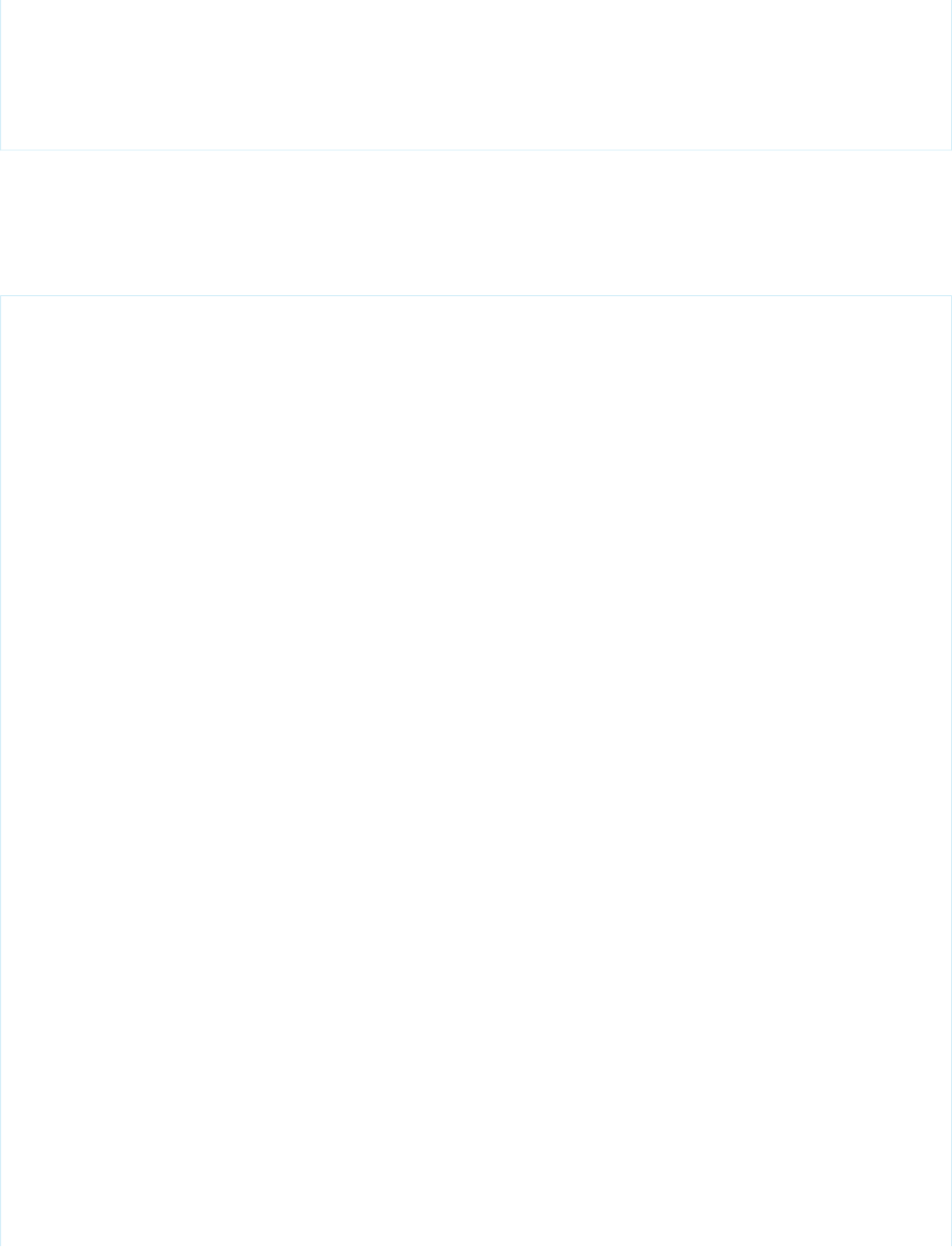
}
}
}catch (ConnectionException ce) {
ce.printStackTrace();
}
}
Sample Code—C#
This sample accepts the IDs of the accounts to update. It creates two account sObjects, sets each with one of the passed IDs so that the
sObject points to an existing account, and sets other fields. It then makes the update() call and verifies the results.
public void updateRecords(String[] ids)
{
Account[] updates = new Account[2];
Account account1 = new Account();
account1.Id = ids[0];
account1.ShippingPostalCode = "89044";
updates[0] = account1;
Account account2 = new Account();
account2.Id = ids[1];
account2.NumberOfEmployees = 1000;
updates[1] = account2;
// Invoke the update call and save the results
try
{
SaveResult[] saveResults = binding.update(updates);
foreach (SaveResult saveResult in saveResults)
{
if (saveResult.success)
{
Console.WriteLine("Successfully updated Account ID: " +
saveResult.id);
}
else
{
// Handle the errors.
// We just print the first error out for sample purposes.
Error[] errors = saveResult.errors;
if (errors.Length > 0)
{
Console.WriteLine("Error: could not update " +
"Account ID " + saveResult.id + "."
);
Console.WriteLine("\tThe error reported was: (" +
errors[0].statusCode + ") " +
errors[0].message + "."
);
}
}
2309
update()Core Calls
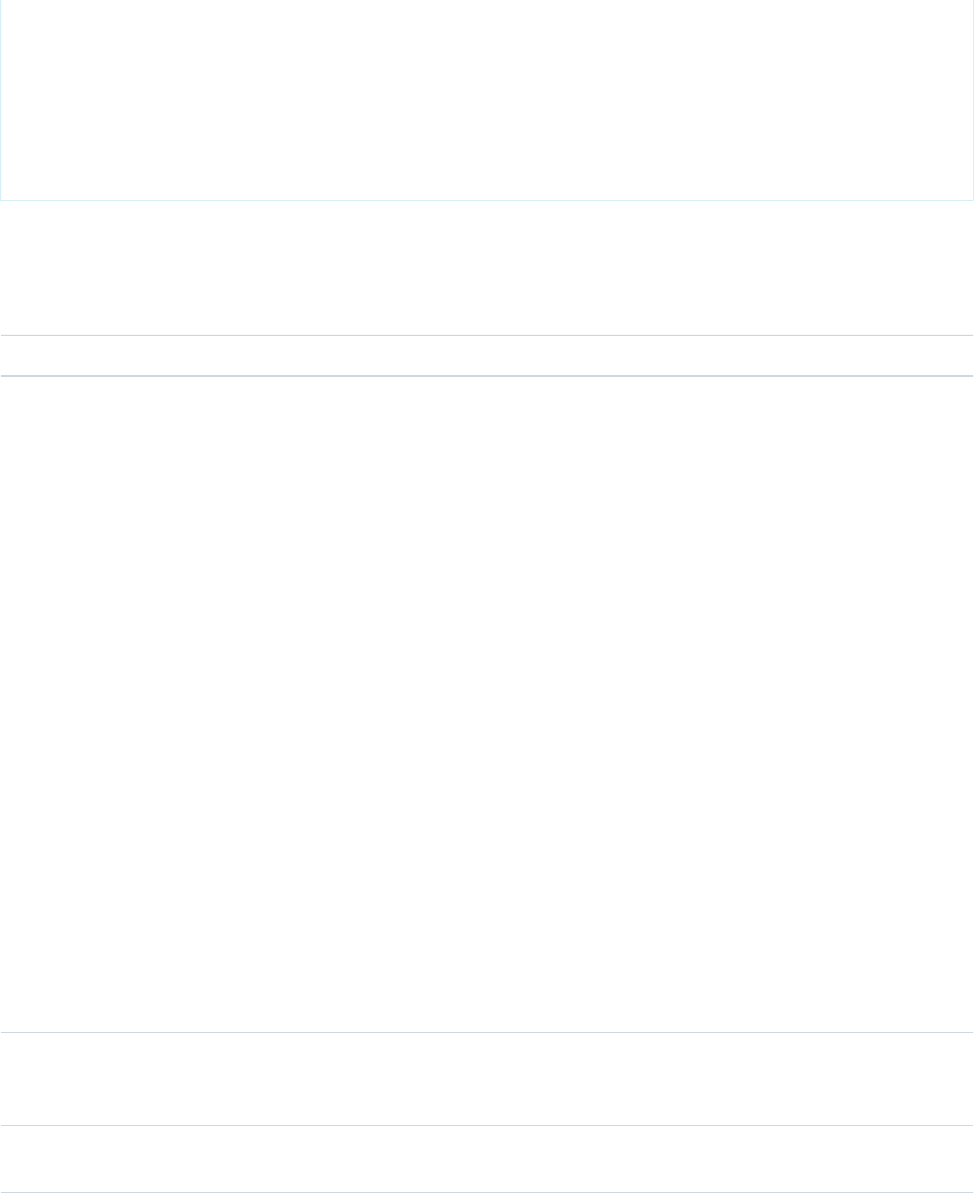
}
}
catch (SoapException e)
{
Console.WriteLine("An unexpected error has occurred: " +
e.Message + "\n" + e.StackTrace);
}
}
Arguments
DescriptionTypeName
Array of one or more records (maximum of 200) to update.sObject[]sObjects
Response
SaveResult[]
Faults
InvalidSObjectFault
UnexpectedErrorFault
SEE ALSO:
API Call Basics
https://wiki.developerforce.com/index.php/Sample_SOAP_Messages
SaveResult
The update() call returns an array of SaveResult objects. Each element in the SaveResult array corresponds to the sObject[] array
passed as the sObjects parameter in the update() call. For example, the object returned in the first index in the SaveResult array
matches the object specified in the first index of the sObject[] array.
A SaveResult object has the following properties:
DescriptionTypeName
ID of an sObject that you successfully updated. If this field contains a value, then the
object was updated successfully. If this field is empty, then the object was not updated
and the API returned error information instead.
IDid
Indicates whether the update() call succeeded (true) or not (false) for this
object.
booleansuccess
2310
SaveResultCore Calls
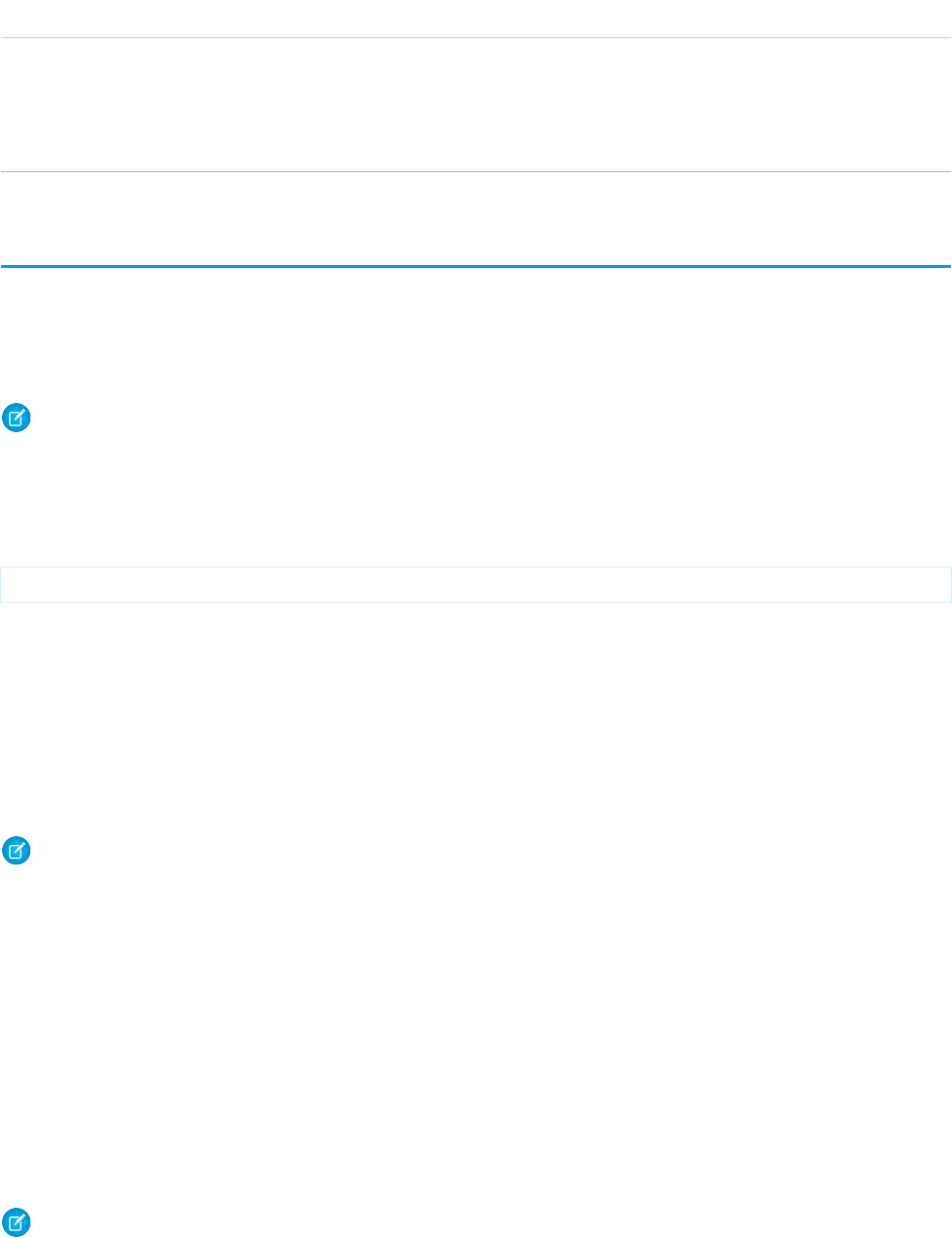
DescriptionTypeName
If an error occurred during the update() call, an array of one or more Error objects
providing the error code and description.
If your organization has active duplicate rules and a duplicate is detected, the
SaveResult includes an Error with a data type of DuplicateError.
Error[]errors
upsert()
Creates new records and updates existing records; uses a custom field to determine the presence of existing records. In most cases, we
recommend that you use upsert() instead of create() to avoid creating unwanted duplicate records (idempotent). Available
in the API version 7.0 and later. You can process records for one more than object type in an create() or update() call, but all
records must have the same object type in an upsert() call.
Note: Starting with API version 15.0, if you specify a value for a field that contains a string, and the value is too big for the field,
the call fails and an error is returned. In previous versions of the API the value was truncated and the call succeeded. If you wish
to keep the old behavior with versions 15.0 and later, use the AllowFieldTruncationHeader SOAP header.
Syntax
UpsertResult[] = connection.upsert(String externalIdFieldName, sObject[] sObjects);
Usage
Upsert is a merging of the words insert and update. This call is available for objects if the object has an external ID field or a field with
the idLookup field property.
On custom objects, this call uses an indexed custom field called an external ID to determine whether to create a new record or update
an existing record. On standard objects, this call can use the name of any field with the idLookup field property instead of the external
ID.
Note: External ID fields cannot be used with merge().
For more information about adding custom fields, including external ID fields, to objects, see the “Adding Fields” topic in the Salesforce
online help.
Using this call can dramatically reduce how many calls you need to make, particularly when:
•You are integrating your organization’s Salesforce data with ERP (enterprise resource planning) systems such as accounting and
manufacturing.
•You are importing data and want to prevent the creation of duplicate objects.
If you are upserting a record for an object that has a custom field with both the External ID and Unique attributes selected (a
unique index), you do not need any special permissions, because the Unique attribute prevents the creation of duplicates. If you are
upserting a record for an object that has the External ID attribute selected but not the Unique attribute selected, (a non-unique
index) your client application must have the permission “View All Data” to execute this call. Having this permission prevents the client
application from using upsert() to insert an accidental duplicate record because it couldn’t see that the record existed.
Note: Matching by external ID is case-insensitive only if the external ID field has the Unique attribute and the Treat "ABC"
and "abc" as duplicate values (case insensitive)) option selected. These options are selected in the
2311
upsert()Core Calls
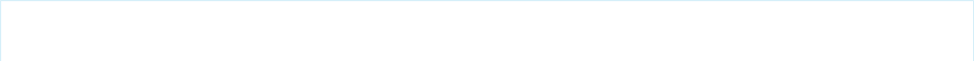
Salesforce user interface during field creation. If this is the case, “ABC123” is matched with “abc123.” Before performing an operation,
if you have external ID fields without the case-insensitive option selected, review your external IDs for any values that would be
matched if case was not considered. If such values exist, you may want to modify them to make them unique, or select the
case-sensitive option for your external ID fields. For more information about field attributes, see “Custom Field Attributes” in the
Salesforce online help.
How Upsert Chooses to update() or create()
Upsert uses the external ID to determine whether it should create a new record or update an existing one:
•If the external ID is not matched, then a new record is created.
•If the external ID is matched once, then the existing record is updated.
•If the external ID is matched multiple times, then an error is reported.
•When batch updating multiple records where the external ID is the same for two or more records in your batch call, those records
will be marked as errors in the UpsertResult file. The records will be neither created or updated.
Rollback on Error
The AllOrNoneHeader header allows you to roll back all changes unless all records are processed successfully. This header is available in
API version 20.0 and later. Allows a call to roll back all changes unless all records are processed successfully.
Automatic Subscriptions for Chatter Feeds
To subscribe to records they create, users must enable the Automatically follow records that I create option in
their personal settings. If users have automatic subscriptions enabled, they automatically follow the records they create and see changes
to those records in their Chatter feed on the Home tab.
When you update the owner of a record, the new owner is not automatically subscribed to the record, unless the new owner has
automatic subscriptions for records enabled in his or her Chatter feed settings. The previous owner is not automatically unsubscribed.
If the new owner has automatic subscriptions for records enabled, the new and previous owners both see any changes to the record in
their news feed.
A user can subscribe to a record or to another user. Changes to the record and updates from the users are displayed in the Chatter feed
on the user's home page, which is a useful way to stay up-to-date with other users and with changes made to records in Salesforce.
Feeds are available in API version 18.0 and later.
upsert() and Foreign Keys
You can use external ID fields as a foreign key, which allows you to create or update a record and relate it to another existing record in
a single step instead of querying the parent record ID first. To do this, set the foreign key to an instance of the parent sObject that has
only the external ID field specified. This external ID should match the external ID value on the parent record. Unlike create(), the
parent record must already exist when using upsert() to create or update a child record related by a foreign key.
The following Java and C# examples upsert an opportunity. In this case, the opportunity doesn’t exist in the database, so the upsert()
call will create it. The opportunity references an existing account. Rather than specify the account ID, which would require a separate
query to obtain, we specify an external ID for the account, in this example the MyExtId__c custom field.
Java Example
public void upsertForeignKeySample() {
try {
2312
upsert()Core Calls
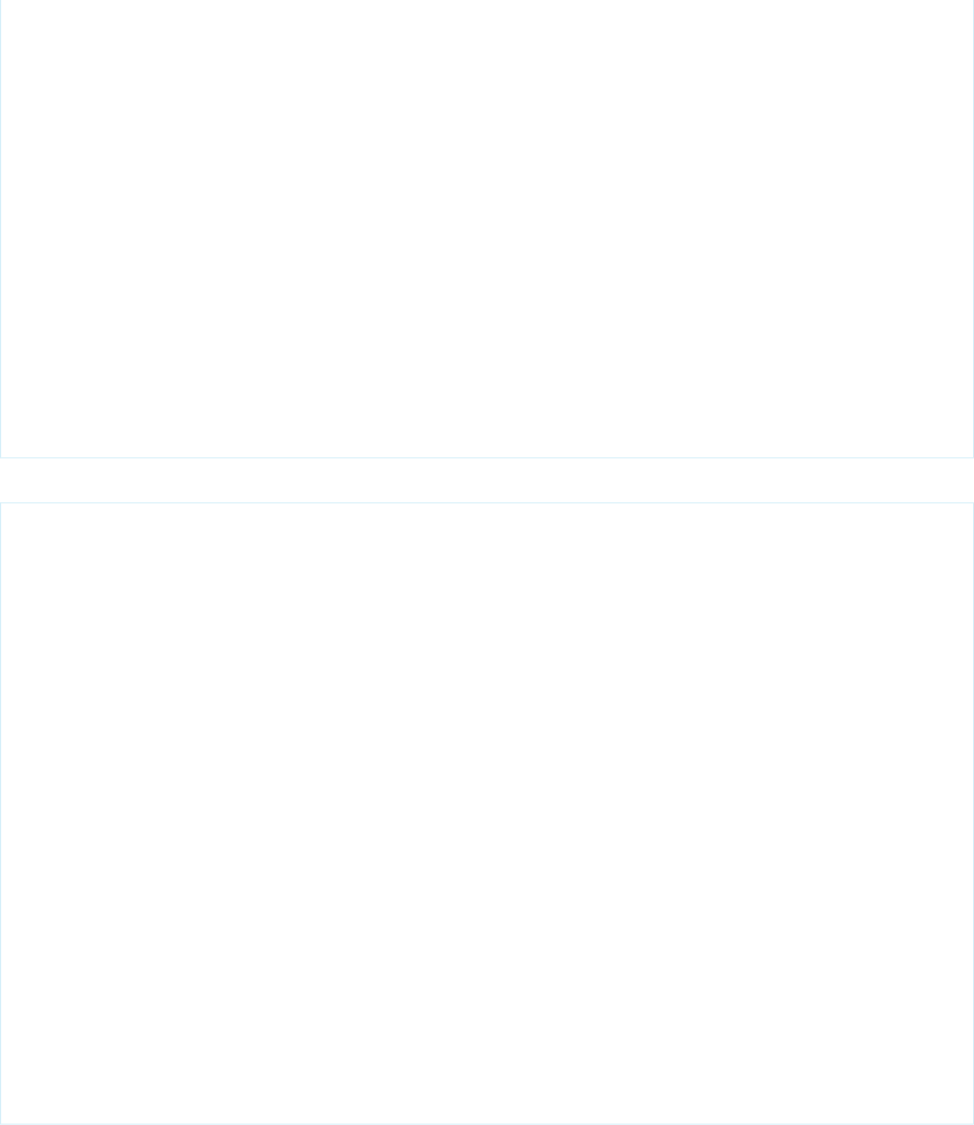
Opportunity newOpportunity = new Opportunity();
newOpportunity.setName("UpsertOpportunity");
newOpportunity.setStageName("Prospecting");
Calendar dt = connection.getServerTimestamp().getTimestamp();
dt.add(Calendar.DAY_OF_MONTH, 7);
newOpportunity.setCloseDate(dt);
newOpportunity.setMyExtId__c("UPSERTID001");
// Parent Account record must already exist
Account parentAccountRef = new Account();
parentAccountRef.setMyExtId__c("SAP111111");
newOpportunity.setAccount(parentAccountRef);
SaveResult[] results = connection
.upsert("MyExtId__c",new SObject[] { newOpportunity });
}catch (ConnectionException ce) {
ce.printStackTrace();
}
}
C# Example
public void upsertForeignKeySample()
{
try
{
Opportunity newOpportunity = new Opportunity();
newOpportunity.Name = "UpsertOpportunity";
newOpportunity.StageName = "Prospecting";
DateTime dt = (DateTime)binding.getServerTimestamp().timestamp;
newOpportunity.CloseDate = dt.AddDays(7);
newOpportunity.CloseDateSpecified = true;
newOpportunity.MyExtId__c = "UPSERTID001";
// Parent Account record must already exist
Account parentAccountRef = new Account();
parentAccountRef.MyExtId__c = "SAP111111";
newOpportunity.Account = parentAccountRef;
SaveResult[] results = binding
.upsert("MyExtId",new sObject[] { newOpportunity });
}
catch (SoapException e)
{
Console.WriteLine("An unexpected error has occurred: " +
e.Message + "\n" + e.StackTrace);
}
}
upsert() and Polymorphic Foreign Keys
A polymorphic key is an ID that can refer to more than one type of object as a parent. For example, the OwnerId field on the Case
object can reference either a User or a Group. Similarly, the WhoID field on the Task object can reference either a Contact or a Lead.
2313
upsert()Core Calls

With the Enterprise WSDL, such polymorphic foreign key fields are defined as a Name sObject type, so it is not possible to pass in the
correct sObject in an upsert() call. However, with the Partner WSDL all foreign key fields—including polymorphic ones—are of type
sObject , which allows upsert() calls on such fields.
Important: If your organization has SOQL Polymorphism enabled, polymorphic relationship fields point to sObjects and not
Names in the Enterprise WSDL; therefore, you can pass the correct sObject in a call. SOQL Polymorphism is currently available as
a Developer Preview. For more information on enabling SOQL Polymorphism for your organization, contact Salesforce
Sample Code—Java
This sample upserts two accounts using a custom external ID field called MyExtId__c. The upsert() call matches the accounts
based on the MyExtId__c field in order to determine whether to create or update the accounts. Before running this sample, change
the MyExtId__c field name to an existing custom ID field name in your org.
public void upsertRecords() {
SObject[] upserts = new Account[2];
Account upsertAccount1 = new Account();
upsertAccount1.setName("Begonia");
upsertAccount1.setIndustry("Education");
upsertAccount1.setMyExtId__c("1111111111");
upserts[0] = upsertAccount1;
Account upsertAccount2 = new Account();
upsertAccount2 = new Account();
upsertAccount2.setName("Bluebell");
upsertAccount2.setIndustry("Technology");
upsertAccount2.setMyExtId__c("2222222222");
upserts[1] = upsertAccount2;
try {
// Invoke the upsert call and save the results.
// Use External_Id custom field for matching records.
UpsertResult[] upsertResults = connection.upsert(
"MyExtId__c", upserts);
for (UpsertResult result : upsertResults) {
if (result.isSuccess()) {
System.out.println("\nUpsert succeeded.");
System.out.println((result.isCreated() ? "Insert" :"Update")
+" was performed.");
System.out.println("Account ID: " + result.getId());
}else {
System.out.println("The Upsert failed because: "
+ result.getErrors()[0].getMessage());
}
}
}catch (ConnectionException ce) {
ce.printStackTrace();
}
}
2314
upsert()Core Calls

Sample Code—C#
This sample upserts two accounts using a custom external ID field called MyExtId__c. The upsert() call matches the accounts
based on the MyExtId__c field in order to determine whether to create or update the accounts. Before running this sample, change
the MyExtId__c field name to an existing custom ID field name in your org.
public void upsertRecords()
{
sObject[] upserts = new Account[2];
Account upsertAccount1 = new Account();
upsertAccount1.Name = "Begonia";
upsertAccount1.Industry = "Education";
upsertAccount1.MyExtId__c = "1111111111";
upserts[0] = upsertAccount1;
Account upsertAccount2 = new Account();
upsertAccount2 = new Account();
upsertAccount2.Name = "Bluebell";
upsertAccount2.Industry = "Technology";
upsertAccount2.MyExtId__c = "2222222222";
upserts[1] = upsertAccount2;
try
{
// Invoke the upsert call and save the results.
// Use External_Id custom field for matching records.
UpsertResult[] upsertResults =
binding.upsert("MyExtId__c", upserts);
foreach (UpsertResult result in upsertResults)
{
if (result.success)
{
Console.WriteLine("\nUpsert succeeded.");
Console.WriteLine(
(result.created ? "Insert" :"Update") +
" was performed."
);
Console.WriteLine("Account ID: " + result.id);
}
else
{
Console.WriteLine("The Upsert failed because: " +
result.errors[0].message);
}
}
}
catch (SoapException e)
{
Console.WriteLine("An unexpected error has occurred: " +
e.Message + "\n" + e.StackTrace);
}
}
2315
upsert()Core Calls
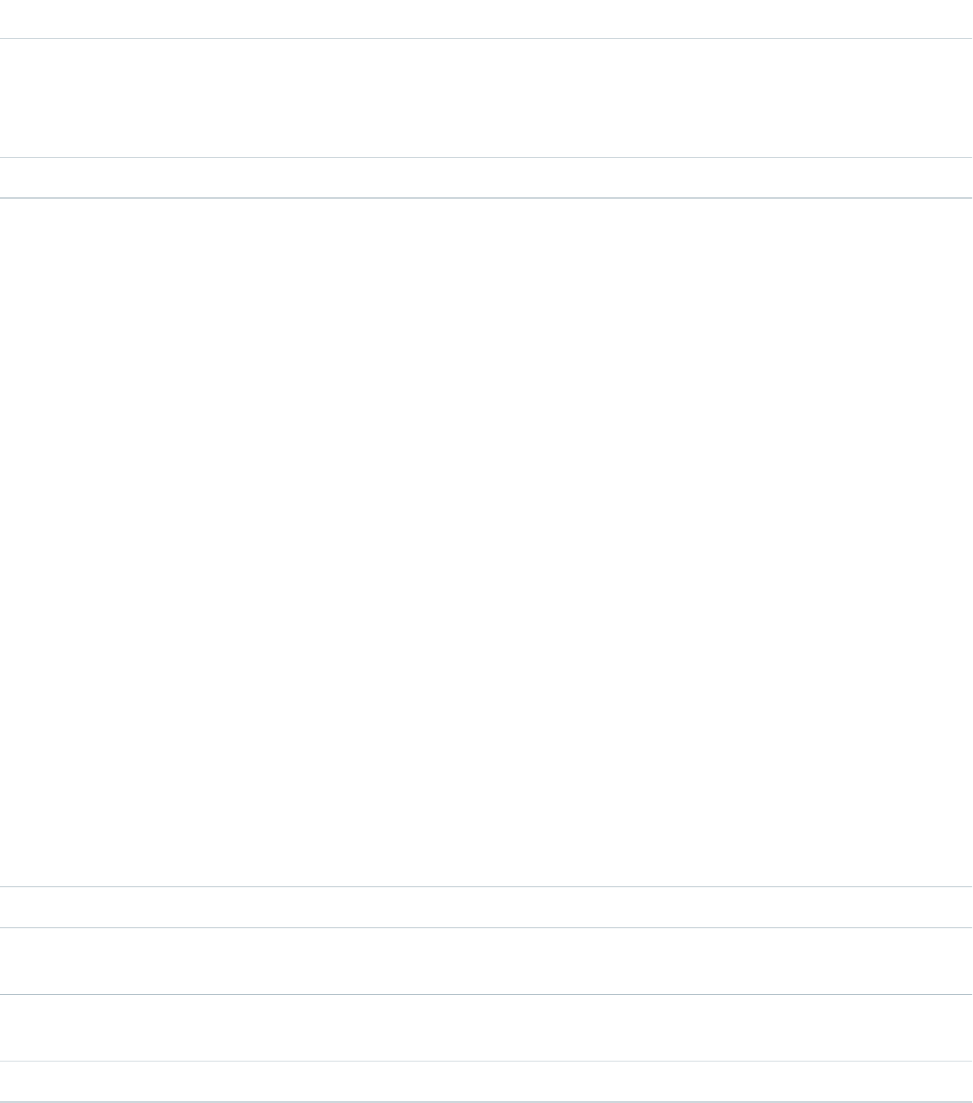
Arguments
DescriptionTypeName
Contains the name of the field on this object with the external ID field attribute for custom
objects or the idLookup field property for standard objects. The idLookup field property
stringExternalIDFieldName
is usually on a field that is the object's ID field or name field, but there are exceptions, so
check for the presence of the property in the object you wish to upsert().
Array of one or more records (maximum of 200) to create or update.sObject[]sObjects
Response
UpsertResult[]
Faults
InvalidSObjectFault
UnexpectedErrorFault
SEE ALSO:
create()
update()
API Call Basics
UpsertResult
The upsert call returns an array of UpsertResult objects. Each element in the array corresponds to the sObject[] array passed as the
sObjects parameter in the upsert() call. For example, the object returned in the first index in the UpsertResult array matches the
object specified in the first index of the sObject[] array.
An UpsertResult object has the following properties:
DescriptionTypeName
Indicates whether the record was created (true) or updated (false).booleancreated
If errors occurred during the call, an array Error objects, providing the error code and
description, is returned.
Error[]errors
If the call succeeded, the field contains the ID of the record that was either updated or
created. If there was an error, the field is null. For more information, see ID Field Type.
IDid
Indicates whether the call succeeded (true) or not (false) for this object.booleansuccess
2316
UpsertResultCore Calls
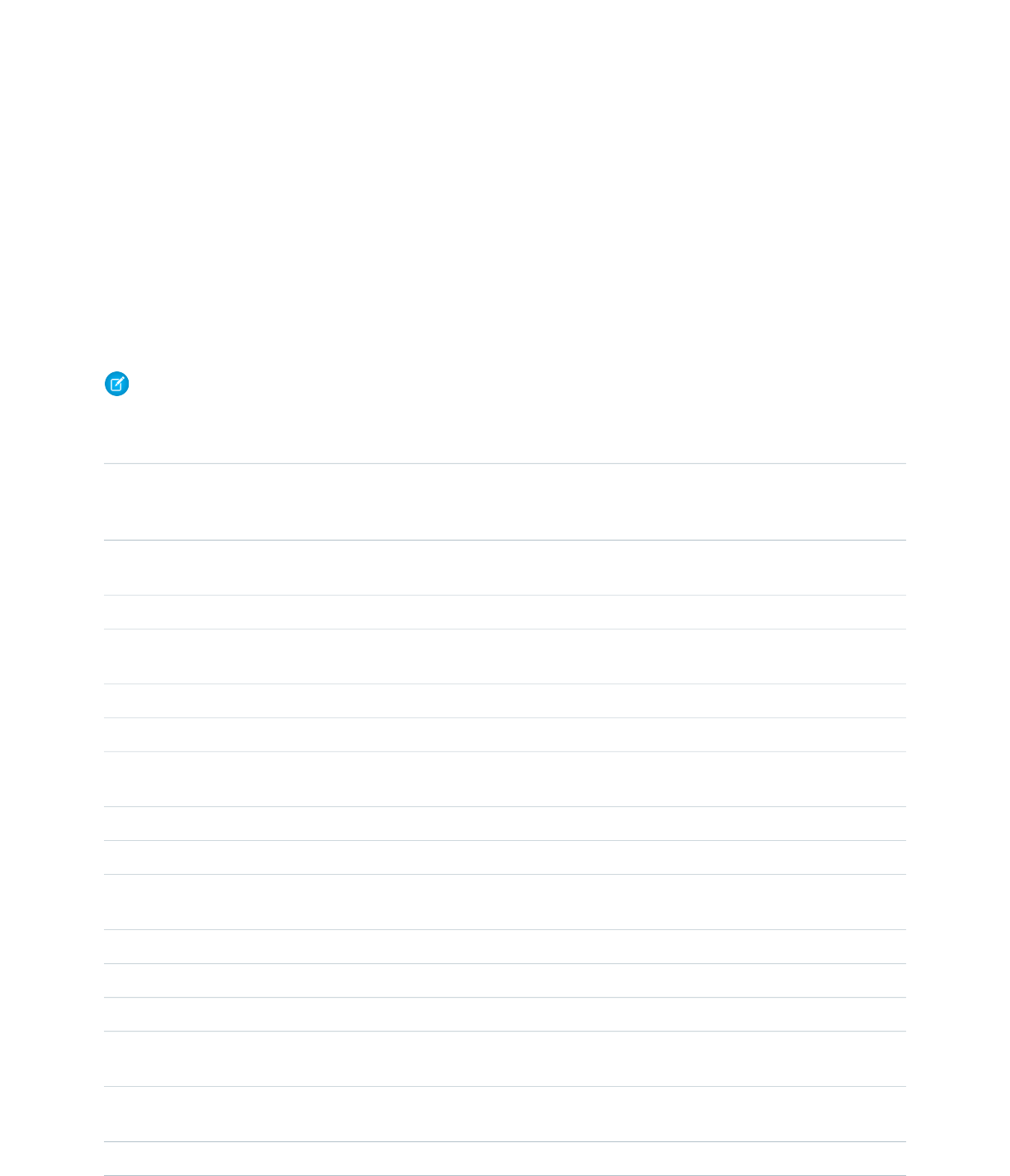
CHAPTER 10 Describe Calls
The following table lists supported describe calls in the API in alphabetical order, and provides a brief description for each. Click a call
name to see syntax, usage, and more information for that call.
Note: For a list of API utility calls, see Utility Calls, and for a list of general calls (calls that query, retrieve, or modify data), see Core
Calls.
DescriptionCall
Returns information about all the tabs—including Lightning Page tabs—available to the
logged-in user, regardless of whether the user has chosen to hide tabs in his own user interface
via the All Tabs (+) tab customization feature.
describeAllTabs()
Retrieves metadata about items either in the Salesforce1 navigation menu or the Salesforce
drop-down app menu.
describeAppMenu()
Retrieves metadata about approval layouts for the specified object type.describeApprovalLayout()
In API version 28.0, describes details about actions available for a specified parent. In API
version 29.0 and greater, describes details about actions available for a specified context.
describeAvailableQuickActions()
Retrieves metadata about compact layouts for the specified object type.describeCompactLayouts()
Retrieves available category groups for entities specified in the request.describeDataCategoryGroups()
Retrieves available category groups along with their data category structure for entities specified
in the request.
describeDataCategoryGroupStructures()
Retrieves a list of available objects for your organization’s data.describeGlobal()
Returns information about both objects and themes available to the current logged-in user.describeGlobalTheme()
Retrieves the Knowledge language settings in the organization.describeKnowledge()Call Name
on page 2341
Retrieves metadata about page layouts for the specified object type.describeLayout()
Retrieves metadata about the primary compact layout for each of the specified object types.describePrimaryCompactLayouts()
Retrieves details about specified actions.describeQuickActions()
Retrieves an ordered list of objects in the logged-in user’s default global search scope, including
any pinned objects in the user’s search results page.
describeSearchScopeOrder()
Retrieves metadata (field list and object properties) for the specified object type. Superseded
by describeSObjects().
describeSObject()
An array-based version of describeSObject.describeSObjects()
2317
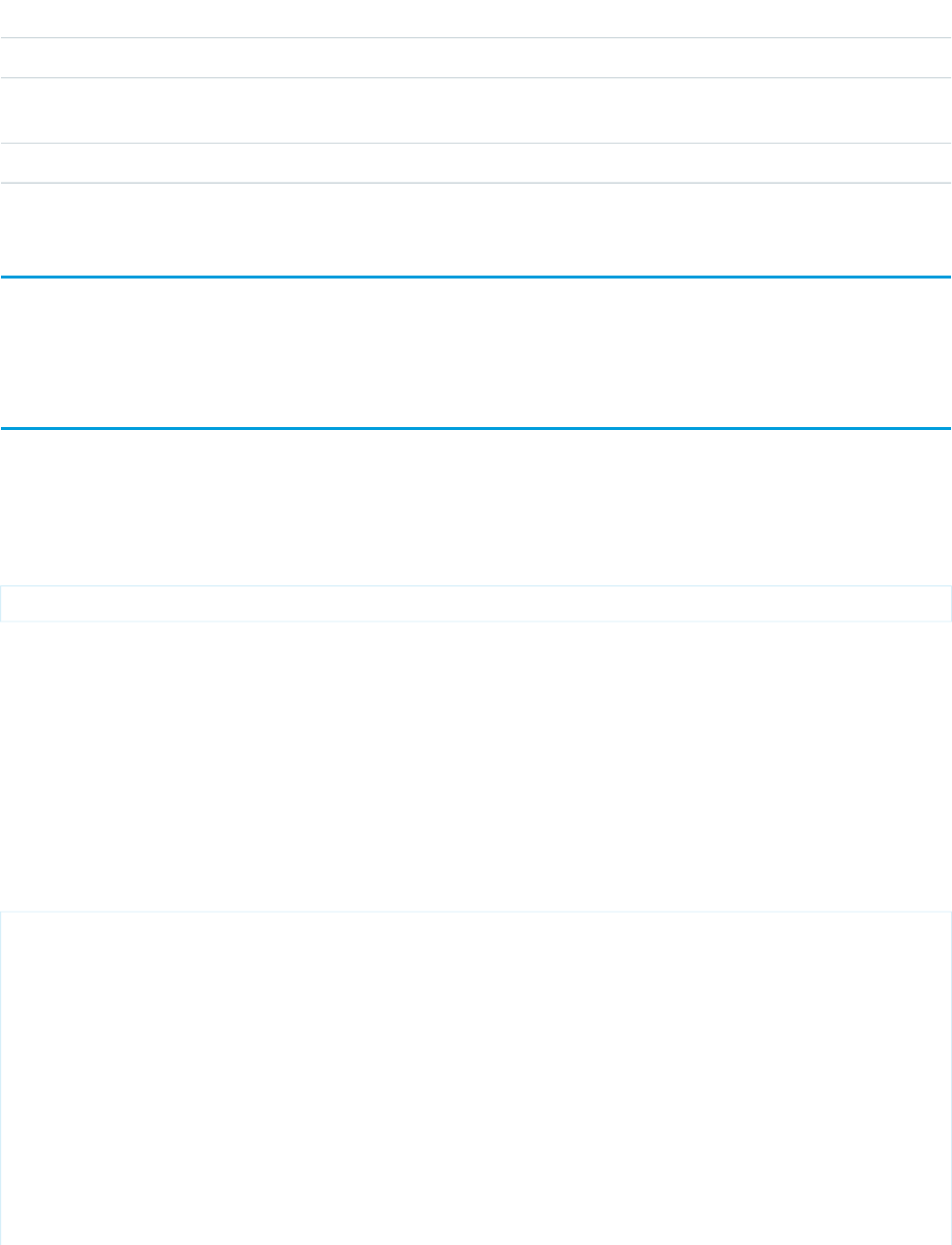
DescriptionCall
Describes the softPhone layout(s) created for an organization.describeSoftphoneLayout()
Returns information about the standard and custom apps available to the logged-in user, as
listed in the Force.com app menu at the top of the page.
describeTabs()
Returns information about themes available to the current logged-in user.describeTheme()
Samples
The samples in this section are based on the enterprise WSDL file. They assume that you have already imported the WSDL file and created
a connection. To learn how to do so, see the Quick Start tutorial.
describeAllTabs()
Returns information about all the tabs—including Lightning Page tabs—available to the logged-in user, regardless of whether the user
has chosen to hide tabs in his own user interface via the All Tabs (+) tab customization feature.
Syntax
DescribeTab [] = connection.describeAllTabs();
Usage
Use the describeAllTabs() call to obtain information about all the tabs that are available to the logged-in user.
Alternately, use describeTabs() if you want information only about the tabs that display in the Salesforce user interface for the
logged-in user.
Sample Code—Java
This sample calls describeAllTabs(), which returns an array of DescribeTab results.
public void describeAllTabsSample() {
try {
// Describe tabs
DescribeTab[] tabs = connection.describeAllTabs();
System.out.println("There are " + tabs.length +
" tabs available to you.");
// Iterate through the returned tabs
for (int j = 0; j < tabs.length; j++) {
DescribeTab tab = tabs[j];
System.out.println("\tTab " + (j + 1) + ":");
System.out.println("\t\tName: " + tab.getName());
System.out.println("\t\t\Associated SObject" + tab.getSobjectName());
System.out.println("\t\tLabel: " + tab.getLabel());
2318
describeAllTabs()Describe Calls
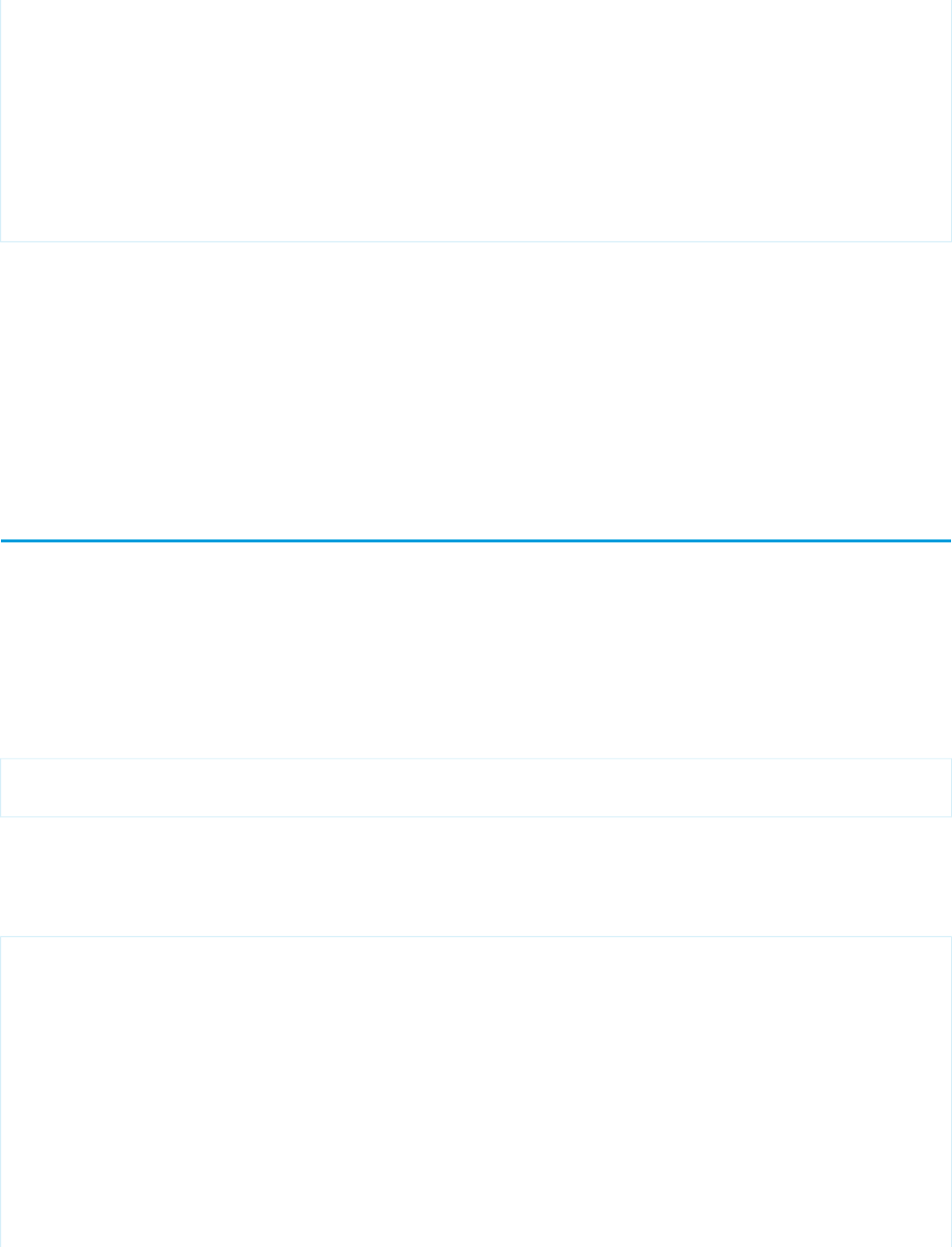
System.out.println("\t\tURL: " + tab.getUrl());
DescribeColor[] tabColors = tab.getColors();
// Iterate through tab colors as needed
DescribeIcon[] tabIcons = tab.getIcons();
// Iterate through tab icons as needed
}
}catch (ConnectionException ce) {
ce.printStackTrace();
}
}
Arguments
None.
Response
DescribeTab
describeAppMenu()
Retrieves metadata about items either in the Salesforce1 navigation menu or the Salesforce drop-down app menu. This call is available
in API version 29.0 and later.
If you’re accessing the API using a custom community URL, the describeAppMenu() call retrieves the tab set associated with the
community ID you specify.
Syntax
DescribeAppMenuResult describeResult = connection.describeAppMenu(String appMenuType,
String networkId);
Code Sample—Java
This code sample shows how to get the menu items from the Salesforce1 navigation menu.
public void describeAppMenu() {
try {
//The following two lines are equivalent
DescribeAppMenuResult describe = connection.describeAppMenu("Salesforce1","");
DescribeAppMenuResult appMenu = getClient().describeAppMenu(AppMenuType.Salesforce1);
for (DescribeAppMenuItem menuItem : appMenu.getAppMenuItems()) {
if (menuItem.getType() == "Tab.apexPage") {
String visualforceUrl = menuItem.getContent();
2319
describeAppMenu()Describe Calls

System.out.println("URL to Visualforce page: " + visualforceUrl);
}
}
}catch (ConnectionException ce) {
ce.printStackTrace();
}
}
Arguments
DescriptionTypeName
Restricts the menu data returned to the specified menu type.
Valid values are:
stringappMenuType
•AppSwitcher—to retrieve the data from the Salesforce drop-down app menu
•Salesforce1—to retrieve the data from the Salesforce1 navigation menu
•NetworkTabs—to retrieve the data from a community tab set
If the appMenuType is set to NetworkTabs, enter the ID of the community to retrieve
the tab set from. If appMenuType is not NetworkTabs, this field must be null or empty.
IDnetworkId
Response
DescribeAppMenuResult
Faults
InvalidOrNullForRestrictedPicklist
DescribeAppMenuResult
The describeAppMenu() call returns a list of menu items contained in the specified menu type. The following types are available
in API version 29.0 and later.
DescriptionTypeName
Array of one or more menu items in the selected menu type.DescribeAppMenuItem[]appMenuItems
DescribeAppMenuItem
Each DescribeAppMenuItem object has these fields:
2320
DescribeAppMenuResultDescribe Calls
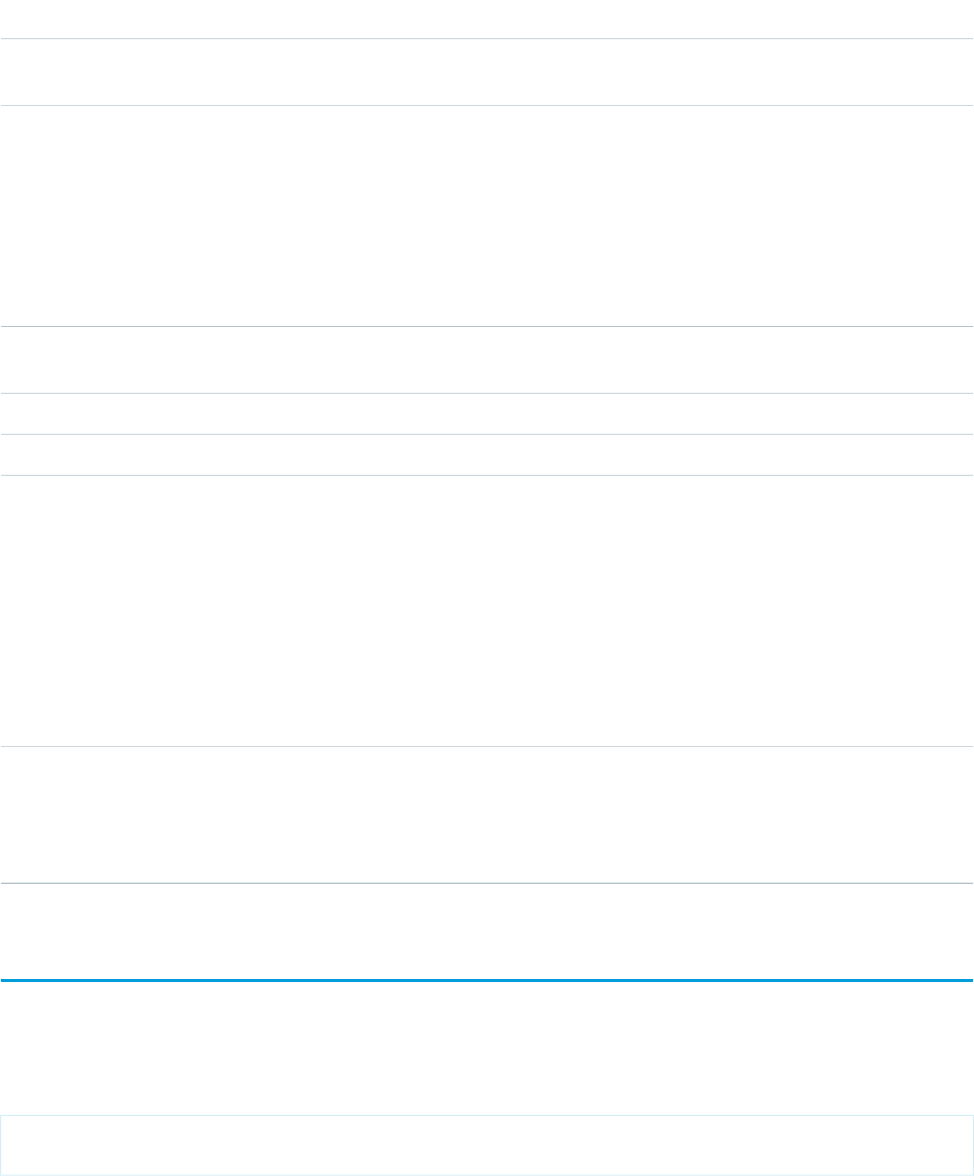
DescriptionTypeName
Array of color information used for the tab associated with
the menu item.
DescribeColor[]colors
Information that helps build the menu item. Each menu item
has a different type of content for this field. For example, the
Salesforce1 app menu type could contain:
stringcontent
•FlexiPage—the ID of the Lightning Page
•Visualforce tab—the URL to the page, such as
/apex/myApexPage.
Menu items of types other than these don’t use this field.
Array of icon information used for the tab associated with
the menu item.
DescribeIcon[]icons
The display label of the menu item.stringlabel
API name of the menu item.stringname
The type of menu item, and its subtype, if any. Possible values
for the Salesforce1 menu type are:
stringtype
•Standard.Dashboards—Dashboards menu item
•Standard.Feed—Chatter feed menu item
•Standard.Today—the Today menu item
•Standard.Tasks—Tasks menu item
•Tab.apexPage—a Visualforce tab menu item
•Tab.flexipage—a Lightning Page tab menu item
The Salesforce URL the menu item should point to.
For the Salesforce1 menu type, this field is null for the
Dashboards, Feed, Today, Tasks, and Lightning Page menu
items.
stringurl
describeApprovalLayout()
Retrieves metadata about approval layouts for the specified object type.
Syntax
DescribeApprovalLayoutResult approvalLayoutResult = connection.describeApprovalLayout(string
sObjectType, string[] approvalProcessNames);
Usage
Use this call to retrieve information about the approval layout for a given object type. Each approval process has one approval layout.
2321
describeApprovalLayout()Describe Calls

If you supply a null value for approvalProcessNames, all the approval layouts for the object are returned, instead of the approval
layout of each specified approval process.
Sample Code—Java
This sample shows how to get the approval layouts of an Account sObject. It calls describeApprovalLayout() with the name
of the sObject type to describe. After getting the approval layouts, the sample prints the name and fields found for each approval layout.
public void describeApprovalLayoutSample() {
try {
String objectToDescribe = "Account";
DescribeApprovalLayoutResult approvalLayoutResult =
connection.describeApprovalLayout(objectToDescribe, null);
System.out.print("There are " + approvalLayoutResult.getApprovalLayouts().length);
System.out.println(" approval layouts for the " + objectToDescribe + " object.");
// Get all the approval layouts for the sObject
for (int i = 0; i < approvalLayoutResult.getApprovalLayouts().length; i++) {
DescribeApprovalLayout aLayout = approvalLayoutResult.getApprovalLayouts()[i];
System.out.println(" There is an approval layout with name: " + aLayout.getName());
DescribeLayoutItem[] layoutItems = aLayout.getLayoutItems();
System.out.print(" There are " + layoutItems.length);
System.out.println(" fields in this approval layout.");
for (int j = 0; j < layoutItems.length; j++) {
System.out.print("This approval layout has a field with name: ");
System.out.println(layoutItems[j].getLabel());
}
}
}catch (ConnectionException ce) {
ce.printStackTrace();
}
}
Arguments
DescriptionTypeName
The specified value must be a valid object for your organization. If the object is a person account,
specify Account, or if it is a person contact, specify Contact.
stringsObjectType
Optional array of the approval process API names to return approval layout metadata for.string[]approvalProcessNames
Response
DescribeApprovalLayoutResult
Faults
InvalidSObjectFault
2322
describeApprovalLayout()Describe Calls
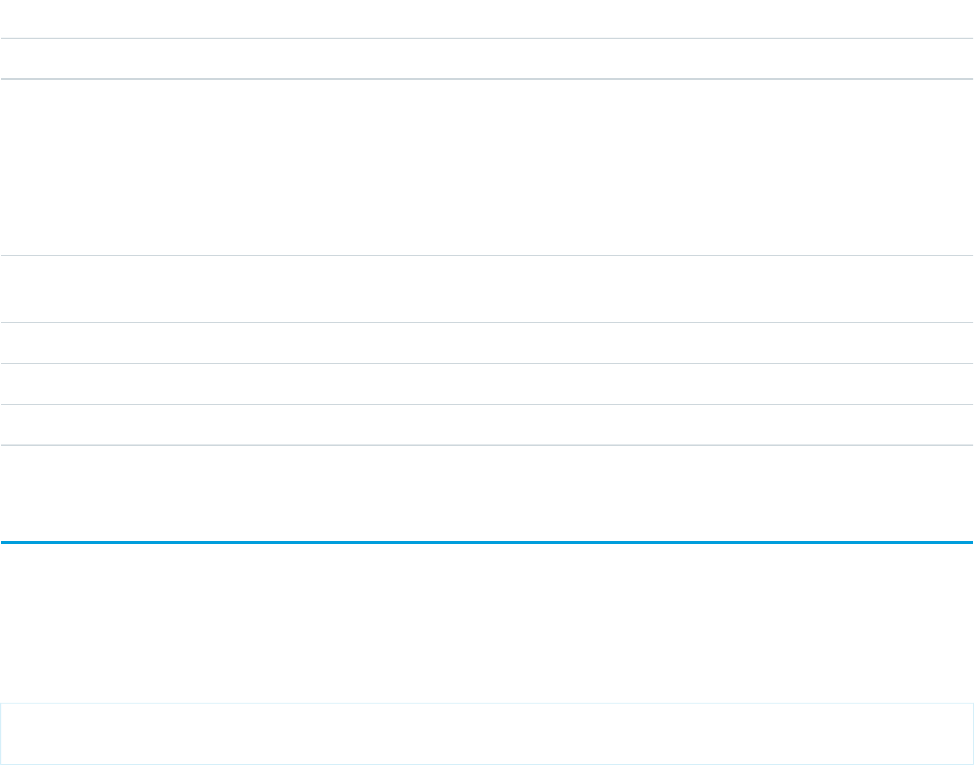
UnexpectedErrorFault
DescribeApprovalLayoutResult
The describeApprovalLayout() call returns a DescribeApprovalLayoutResult object containing top-level record type information
about the passed-in sObjectType. Your client application can traverse this object to retrieve detailed metadata about the approval
layout.
DescriptionTypeName
List of all the approval layouts in use by the object.DescribeApprovalLayout[]approvalLayouts
DescribeApprovalLayout
Represents an individual item in the DescribeApprovalLayout list.
DescriptionTypeName
Unique ID of this ApprovalLayout. For information on IDs,
see ID Field Type.
IDid
Label of the approval layout.stringlabel
Array of one or more fields assigned to the approval layout.DescribeLayoutItem[]layoutItems
API name of the approval layout.stringname
describeAvailableQuickActions()
In API version 28.0, describes details about actions available for a specified parent. In API version 29.0 and greater, describes details about
actions available for a specified context.
Syntax
DescribeAvailableQuickActionResult [] = connection.describeAvailableQuickActions(string
parentOrContextType );
Usage
Use describeAvailableQuickActions() to get the list of actions whose parent (API version 28.0) or context (API version
29.0 and greater) entity name is supplied as well as standard and global actions. The describeAvailableQuickActions()
call uses the parent entity name, such as “Account”, or “null” for global actions, or in API version 29.0 and greater, the context, to return
an array of DescribeAvailableQuickActionResult.
2323
DescribeApprovalLayoutResultDescribe Calls
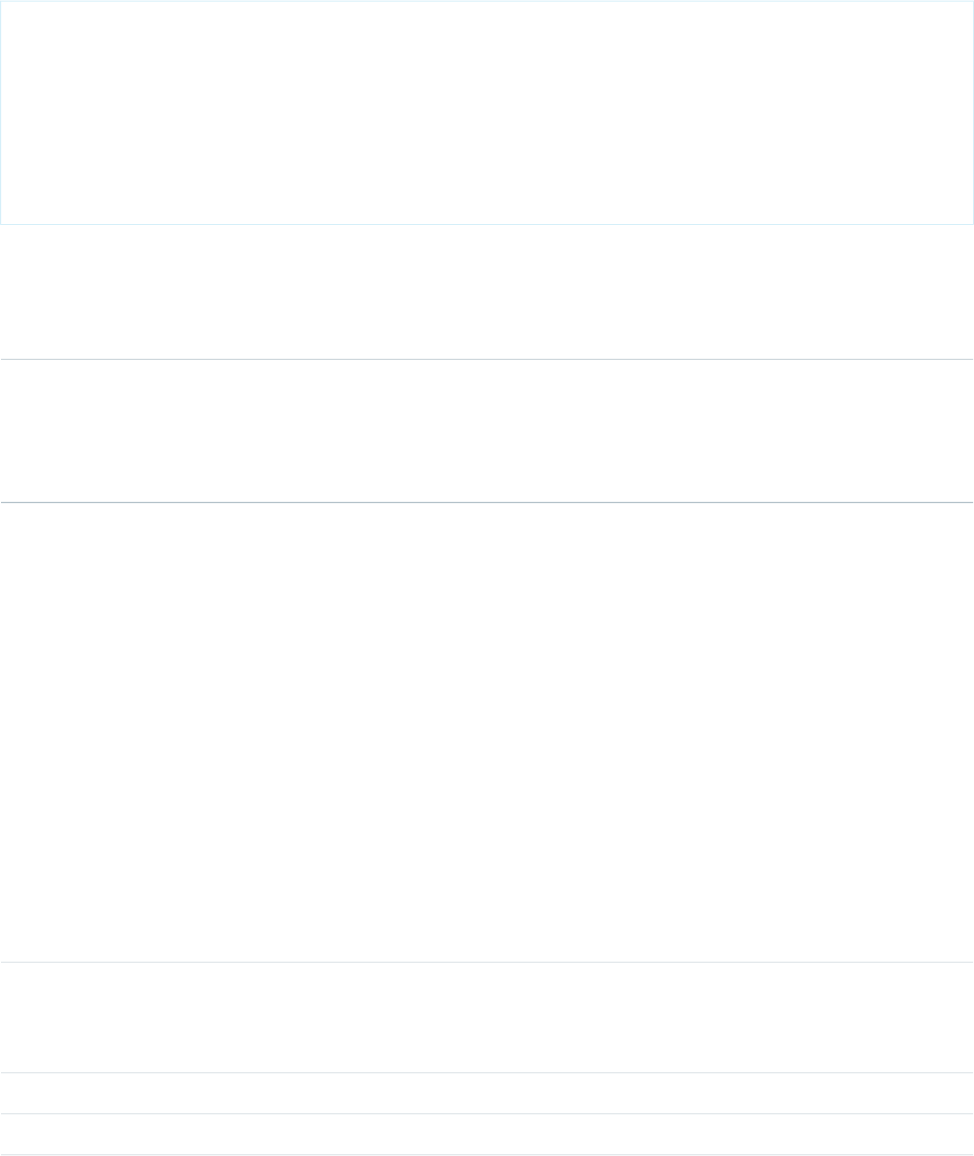
Sample—Java
This sample retrieves and displays the available action information for the Account object.
public void example() throws Exception {
DescribeAvailableQuickActionResult[] aResult =
conn.describeAvailableQuickActions("Account");
for(DescribeAvailableQuickActionResult ar : aResult) {
System.out.println("Action label: " + ar.getLabel());
System.out.println("Action name: " + ar.getName());
System.out.println("Action type: " + ar.getType());
}
}
Arguments
DescriptionTypeName
Either a standard or custom object.stringparentOrContextType
•The parentType applies only to API version 28.0.
•The contextType applies to API version 29.0 and
greater.
Response
An array of DescribeAvailableQuickActionResult objects.
Faults
connection.exception errors
DescribeAvailableQuickActionResult
The describeAvailableQuickActions() call returns an array of DescribeAvailableQuickActionResult objects. In API version
28.0, each DescribeAvailableQuickActionResult object represents details about actions available for a specified parent. In API version
29.0 and greater, each DescribeAvailableQuickActionResult object represents details about actions available for a specified context.
DescriptionTypeName
The unique ID for the action. If the action doesn’t have an
ID, its API name is used.
This field is available in API version 35.0 and later.
stringactionEnumOrId
The action label.stringlabel
The action name.stringname
stringtype •LogACall
2324
DescribeAvailableQuickActionResultDescribe Calls
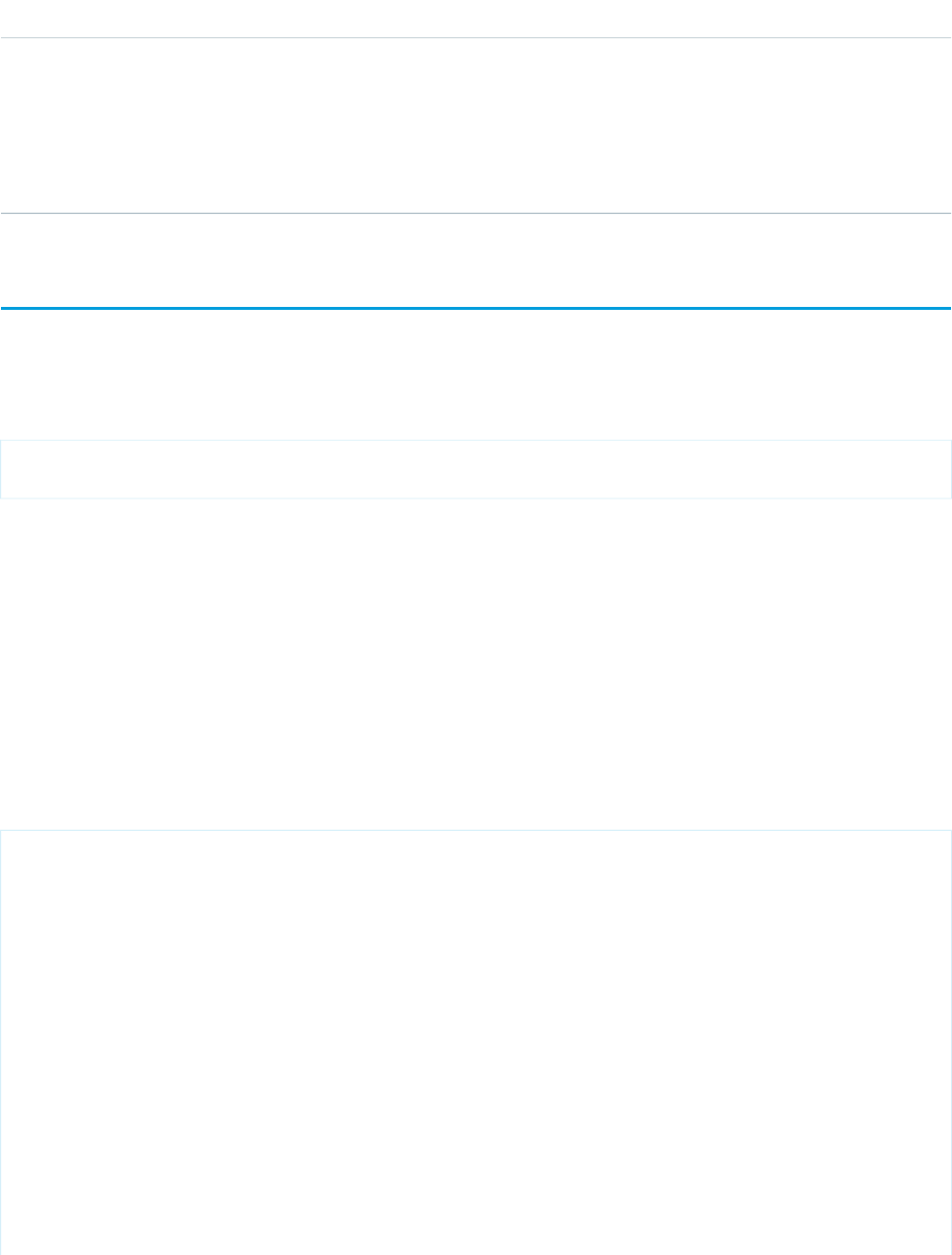
DescriptionTypeName
•SocialPost
•Canvas
•Create
•VisualforcePage
•Update
describeCompactLayouts()
Retrieves metadata about compact layouts for the specified object type.
Syntax
DescribeCompactLayoutsResult compactLayoutResult = connection.describeCompactLayouts(string
sObjectType, ID[] recordTypeId);
Usage
Use this call to retrieve information about the compact layout for a given object type. This call returns metadata about a given compact
layout, including the record type mappings. For more information about compact layouts, see the Salesforce online help.
Sample Code—Java
This sample shows how to get the compact layouts of an Account sObject. It calls describeCompactLayouts() with the name
of the sObject type to describe. After getting the compact layouts, the sample prints the images, fields, and action buttons found for
each compact layout. Next, it prints the system default compact layout for the object, then the mapping information of record types to
compact layouts.
public void testDescribeCompactLayoutsSample() {
try {
String objectToDescribe = "Account";
DescribeCompactLayoutsResult compactLayoutResult = connection
.describeCompactLayouts(objectToDescribe, null);
System.out.println("There are " + compactLayoutResult.getCompactLayouts().length
+" compact layouts for the " + objectToDescribe + " object.");
// Get all the compact layouts for the sObject
for (int i = 0; i < compactLayoutResult.getCompactLayouts().length; i++) {
DescribeCompactLayout cLayout = compactLayoutResult.getCompactLayouts()[i];
System.out.println(" There is a compact layout with name: " + cLayout.getName());
DescribeLayoutItem[] fieldItems = cLayout.getFieldItems();
System.out.println(" There are " + fieldItems.length + " fields in this compact
layout.");
// Write field items
2325
describeCompactLayouts()Describe Calls
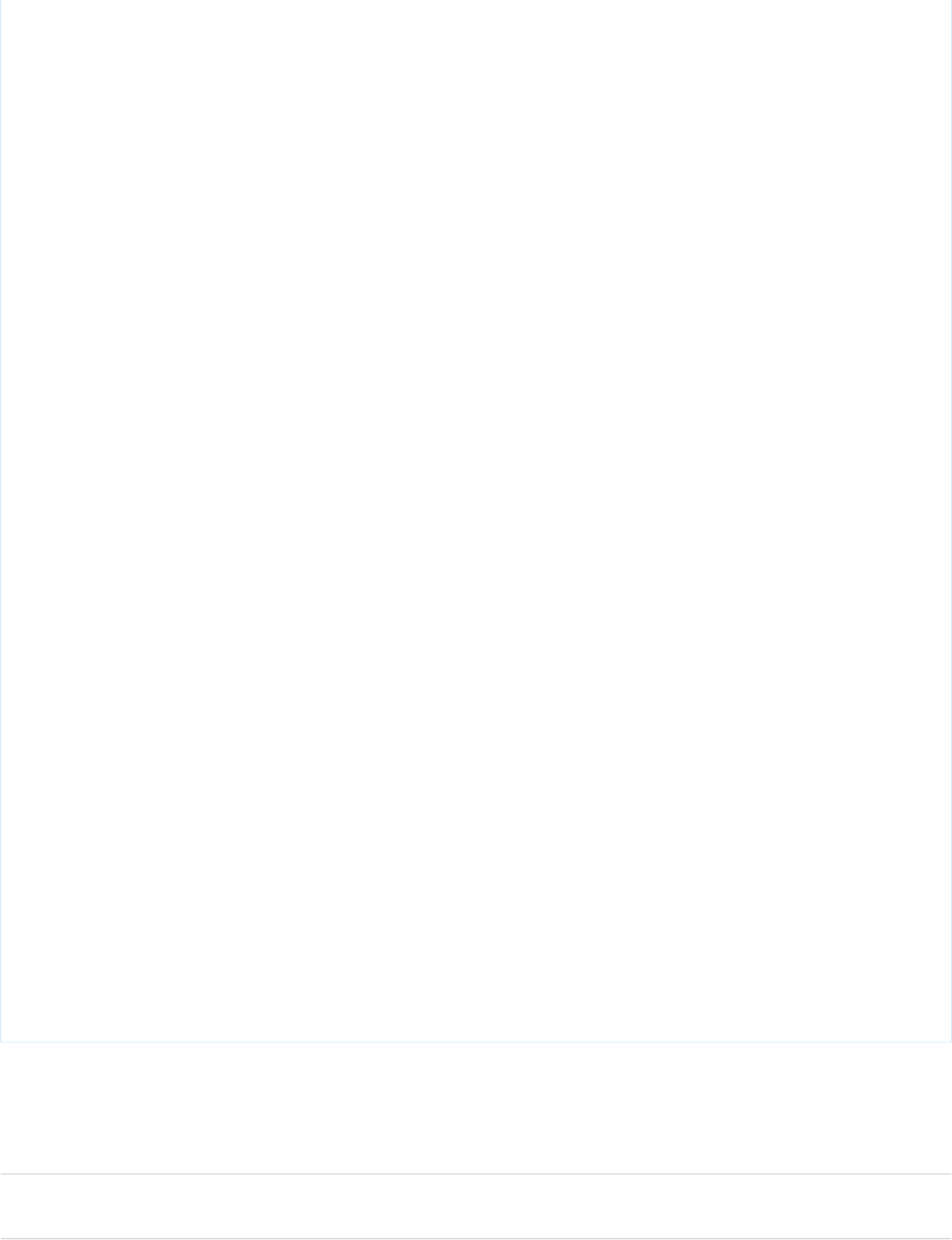
for (int j = 0; j < fieldItems.length; j++) {
System.out.println(j + " This compact layout has a field with name: " +
fieldItems[j].getLabel());
}
DescribeLayoutItem[] imageItems = cLayout.getImageItems();
System.out.println(" There are " + imageItems.length + " image fields in this
compact layout.");
// Write the image items
for (int j = 0; j < imageItems.length; j++) {
System.out.println(j + " This compact layout has an image field with name:
"+ imageItems[j].getLabel());
}
DescribeLayoutButton[] actions = cLayout.getActions();
System.out.println(" There are " + actions.length + " buttons in this compact
layout.");
// Write the action buttons
for (int j = 0; j < actions.length; j++) {
System.out.println(j + " This compact layout has a button with name: " +
actions[j].getLabel());
}
System.out.println("This object's default compact layout is: "
+ compactLayoutResult.getDefaultCompactLayoutId());
RecordTypeCompactLayoutMapping[] mappings =
compactLayoutResult.getRecordTypeCompactLayoutMappings();
System.out.println("There are " + mappings.length + " record type to compact
layout mapping for the "
+ objectToDescribe + " object.");
for (int j = 0; j < mappings.length; j++) {
System.out.println(j + " Record type " + mappings[j].getRecordTypeId()
+" is mapped to compact layout " +
mappings[j].getCompactLayoutId());
}
}
}catch (ConnectionException ce) {
ce.printStackTrace();
}
}
Arguments
DescriptionTypeName
The specified value must be a valid object for your organization. If the object is a person account,
specify Account, or if it is a person contact, specify Contact.
stringsObjectType
2326
describeCompactLayouts()Describe Calls
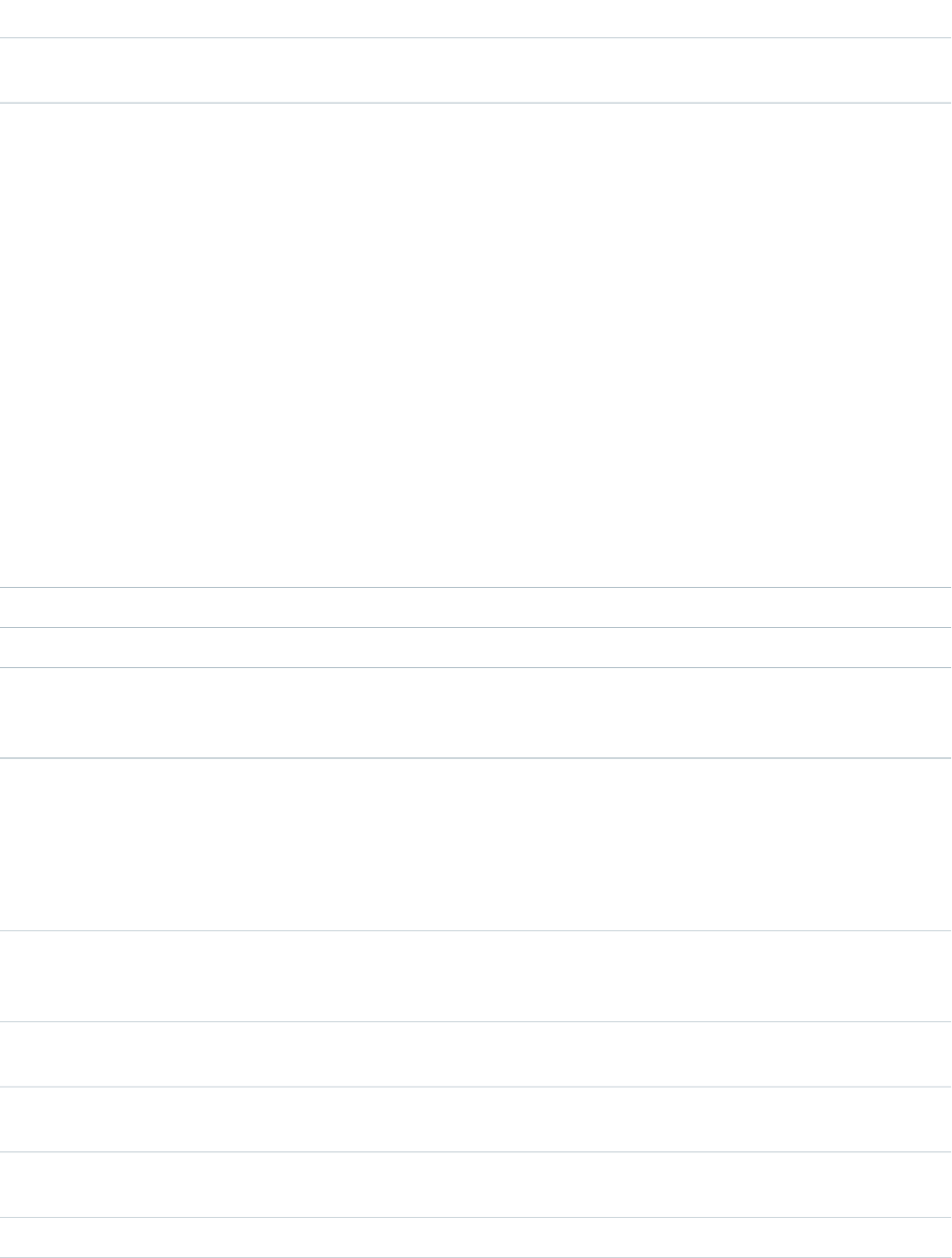
DescriptionTypeName
Optional parameter that restricts the compact layout data returned to the specified record
types.
ID[]recordTypeId
Response
DescribeCompactLayoutsResult
Faults
InvalidSObjectFault
UnexpectedErrorFault
DescribeCompactLayoutsResult
The describeCompactLayouts() call returns a DescribeCompactLayoutsResult object containing top-level record type
information about the passed-in sObjectType, as well as a mapping of record types to compact layouts. Your client application can
traverse this object to retrieve detailed metadata about the compact layout.
DescriptionTypeName
List of all the compact layouts in use by the object.DescribeCompactLayout[]compactLayouts
ID of the primary compact layout assigned to the object.IDdefaultCompactLayoutId
Record type mapping(s) for the object. The compact
layouts associated with the object may be mapped to
more than one record type.
RecordTypeCompactLayoutMapping[]recordTypeCompactLayoutMappings
DescribeCompactLayout
Represents an individual item in the DescribeCompactLayout list.
DescriptionTypeName
Array of one or more DescribeLayoutButton items
assigned to the compact layout. This list is set by
Salesforce and is read-only.
DescribeLayoutButton[]actions
Array of one or more fields assigned to the compact
layout.
DescribeLayoutItem[]fieldItems
Unique ID of this CompactLayout. For information on IDs,
see ID Field Type.
IDid
Array of one or more images assigned to the compact
layout. This list is set by Salesforce and is read-only.
DescribeLayoutItem[]imageItems
Label of the compact layout.stringlabel
2327
DescribeCompactLayoutsResultDescribe Calls
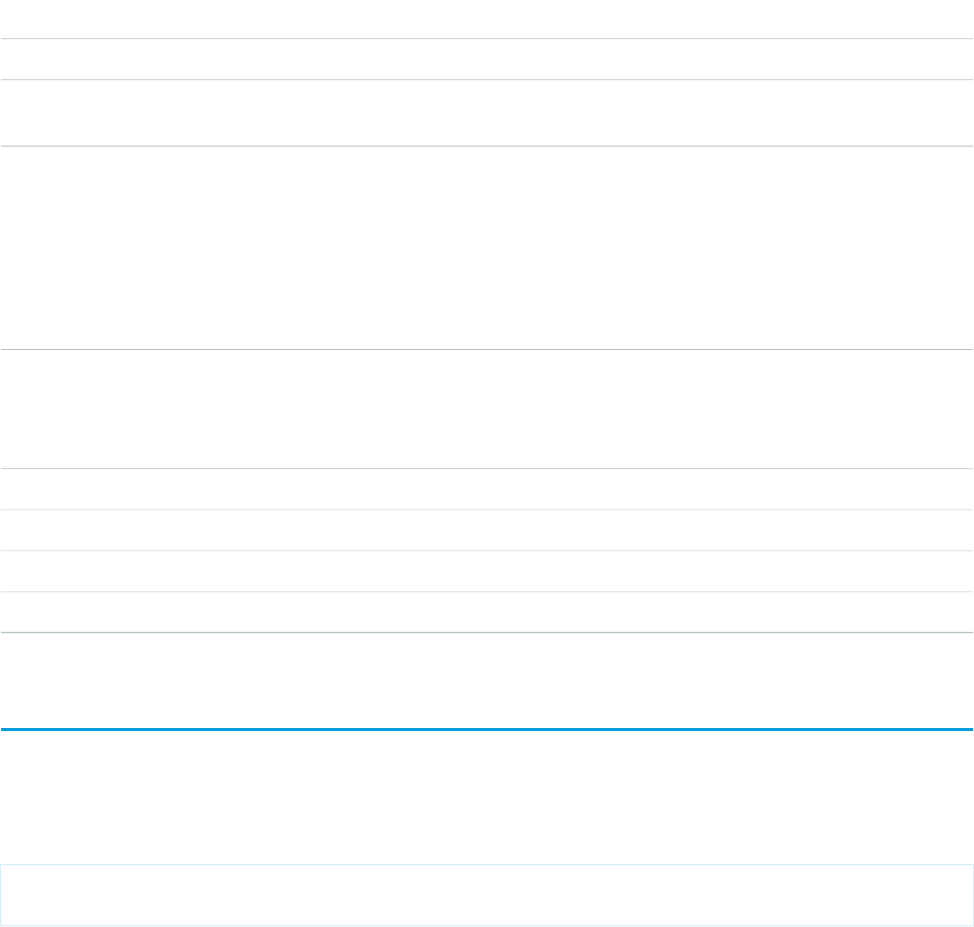
DescriptionTypeName
API name of the compact layout.stringname
The name of the object to which the compact layout is
assigned.
stringobjectType
RecordTypeCompactLayoutMapping
Represents a single record type mapping in the recordTypeCompactLayoutMappings field in a DescribeCompactLayoutsResult
object. This object is a map of valid recordTypeId to compactLayoutId.
DescriptionTypeName
Indicates whether this record type is available (true) or
not (false). Availability is used to display a list of
booleanavailable
available record types to the user when they are creating
a new record.
ID of the compact layout associated with this record type.IDcompactLayoutId
API name of the compact layout.stringcompactLayoutName
API name of the record type.stringrecordTypeName
ID of the record type.IDrecordTypeId
describeDataCategoryGroups()
Retrieves available category groups for objects specified in the request.
Syntax
DescribeDataCategoryGroupResult[] = connection.describeDataCategoryGroups()(string[]
sObjectTypes);
Usage
Use this call to describe the available category groups for the objects specified in the request. This call can be used with the
describeDataCategoryGroupStructures() call to describe all the categories available for a specific object. For additional
information about data categories, see “Data Categories in Salesforce.com” in the Salesforce online help.
Sample Code—Java
This sample shows how to retrieve the data category groups associated with:
•Salesforce Knowledge articles
•Questions from the Answers feature
2328
describeDataCategoryGroups()Describe Calls
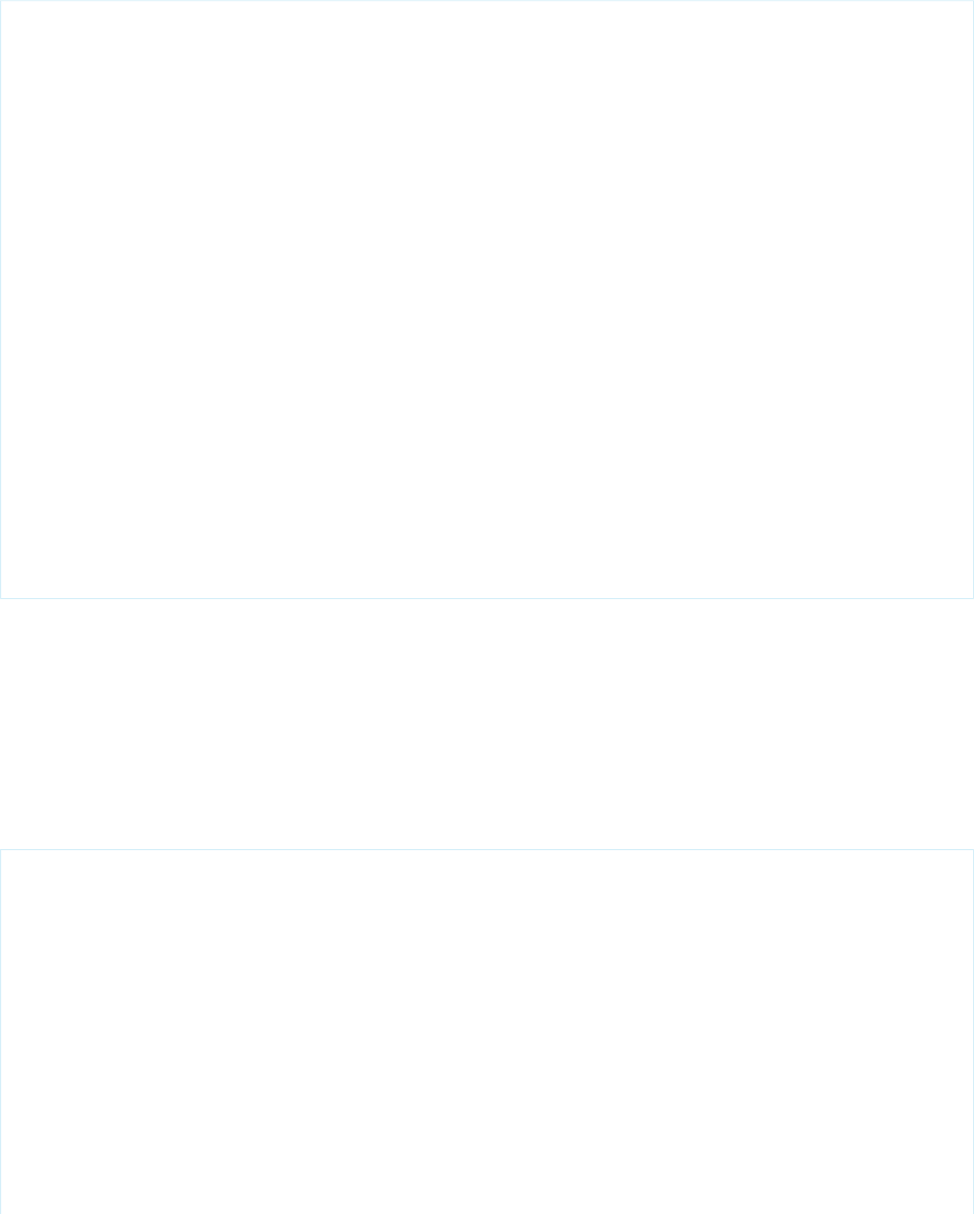
It returns the name, label and description of a category group and the name of the associated sobject (article or question). It also
returns the number of data categories in the data category group.
public void describeDataCategoryGroupsSample() {
try {
// Make the describe call for data category groups
DescribeDataCategoryGroupResult[] results =
connection.describeDataCategoryGroups(new String[] {
"KnowledgeArticleVersion","Question"});
// Get the properties of each data category group
for (int i = 0; i < results.length; i++) {
System.out.println("sObject: " +
results[i].getSobject());
System.out.println("Group name: " +
results[i].getName());
System.out.println("Group label: " +
results[i].getLabel());
System.out.println("Group description: " +
(results[i].getDescription()==null? "" :
results[i].getDescription()));
System.out.println("Number of categories: " +
results[i].getCategoryCount());
}
}catch (ConnectionException ce) {
ce.printStackTrace();
}
}
Sample Code—C#
This sample shows how to retrieve the data category groups associated with:
•Salesforce Knowledge articles
•Questions from the Answers feature
It returns the name, label and description of a category group and the name of the associated sobject (article or question). It also
returns the number of data categories in the data category group.
public void describeDataCategoryGroups() {
try {
// Make the describe call for data category groups
DescribeDataCategoryGroupResult[] results =
binding.describeDataCategoryGroups(new String[] {
"KnowledgeArticleVersion","Question"});
// Get the properties of each data category group
for (int i = 0; i < results.Length; i++) {
Console.WriteLine("sObject: " +
results[i].sobject);
Console.WriteLine("Group name: " +
results[i].name);
Console.WriteLine("Group label: " +
results[i].label);
2329
describeDataCategoryGroups()Describe Calls
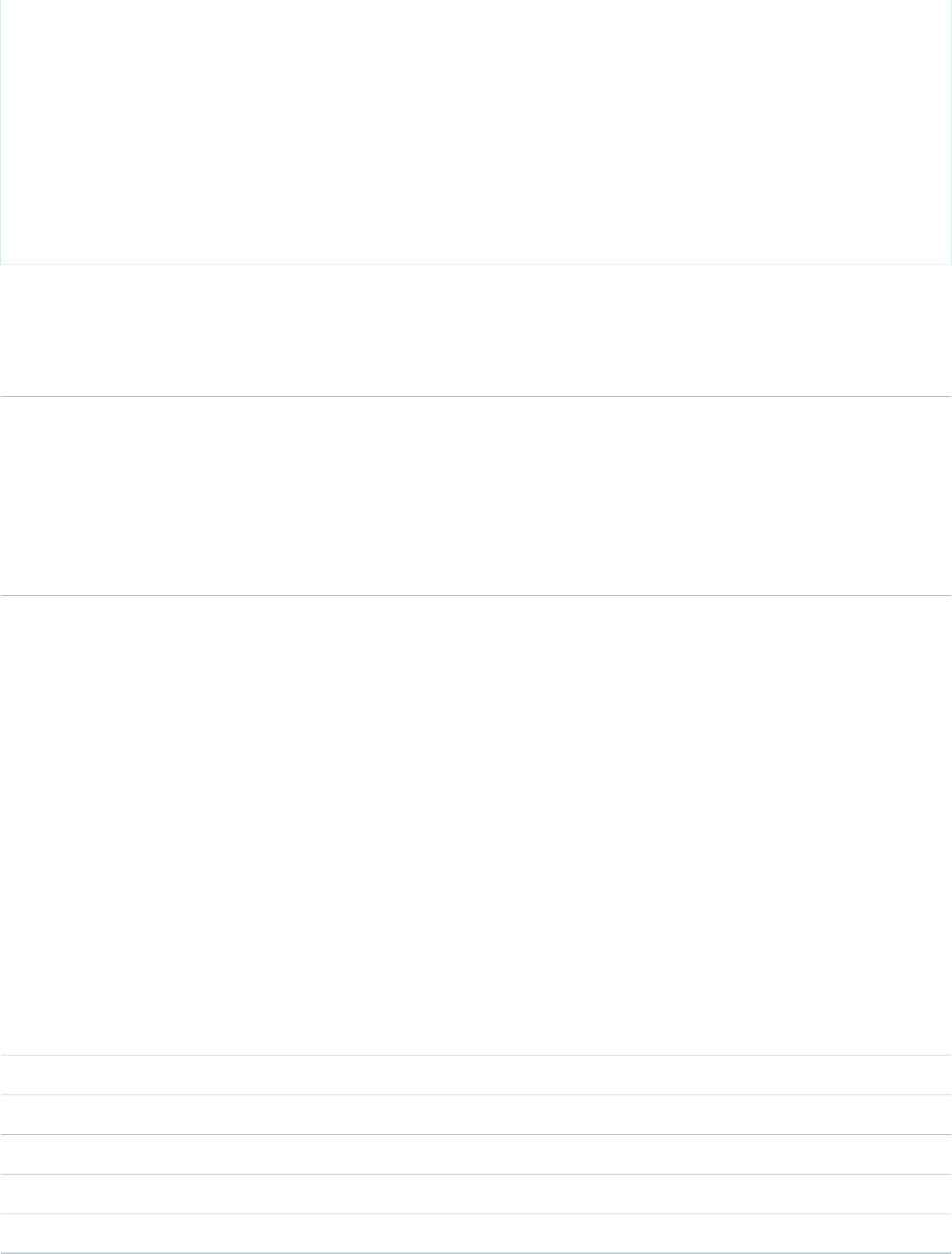
Console.WriteLine("Group description: " +
(results[i].description==null?"" :
results[i].description));
Console.WriteLine("Number of categories: " +
results[i].categoryCount);
}
}catch (SoapException e) {
Console.WriteLine("An unexpected error has occurred: " +
e.Message + "\n" + e.StackTrace);
}
}
Arguments
DescriptionTypeName
The specified value can be:string[]sObjectTypes
•KnowledgeArticleVersion—to retrieve category groups associated with article
types.
•Question—to retrieve category groups associated with questions.
For additional information about articles and questions, see “Work with Articles and Translations”
and “Answers Overview” in the Salesforce online help.
Response
DescribeDataCategoryGroupResult
Faults
InvalidSObjectFault
UnexpectedErrorFault
DescribeDataCategoryGroupResult
The describeDataCategoryGroups() call returns a DescribeDataCategoryGroupResult object containing the list of the category groups
associated with the specified objects.
DescriptionTypeName
The number of visible data categories in the data category group.intcategoryCount
The description of the data category group.stringdescription
Label for the data category group in the Salesforce user interface.stringlabel
The unique name used for API access to the data category group .stringname
The object associated with the data category group.stringsobject
2330
DescribeDataCategoryGroupResultDescribe Calls

describeDataCategoryGroupStructures()
Retrieves available category groups along with their data category structure for objects specified in the request.
Syntax
describeDataCategoryGroupStructures()[] = connection.
describeDataCategoryGroupStructures()(DataCategoryGroupSObjectTypePair[]
pairs,boolean topCategoriesOnly)
Usage
Use this call to return the visible data category structure for the given object category group pairs. First use
describeDataCategoryGroups() to find the available category groups for the objects specified. From the returned list, choose
the object category group pairs to pass as the input in describeDataCategoryGroupStructures(). This call returns all
the visible categories and data category structure as output. For additional information about data categories and data category visibility,
see “Data Categories in Salesforce.com” and “Data Category Visibility” in the Salesforce online help.
Sample Code—Java
This sample shows how to use sObject and data category group pairs to retrieve data categories for each pair. It calls
describeDataCategoryGroupStructures() with two pairs, KnowledgeArticleVersion/Regions and Question/Regions,
and iterates through the results of this call. It gets the top categories for each result, which is “All”, and then gets the first-level child
categories. The sample requires that you set up a data category group called Regions with some child categories and associate it
with a knowledge article and questions. Alternatively, you can replace the data category group name in the sample if you want to use
an existing data category group in your org that has a different name.
public void describeDataCateogryGroupStructuresSample() {
try {
// Create the data category pairs
DataCategoryGroupSobjectTypePair pair1 =
new DataCategoryGroupSobjectTypePair();
DataCategoryGroupSobjectTypePair pair2 =
new DataCategoryGroupSobjectTypePair();
pair1.setSobject("KnowledgeArticleVersion");
pair1.setDataCategoryGroupName("Regions");
pair2.setSobject("Question");
pair2.setDataCategoryGroupName("Regions");
DataCategoryGroupSobjectTypePair[] pairs =
new DataCategoryGroupSobjectTypePair[] {
pair1,
pair2
};
// Get the list of top level categories using the describe call
DescribeDataCategoryGroupStructureResult[] results =
connection.describeDataCategoryGroupStructures(
2331
describeDataCategoryGroupStructures()Describe Calls

pairs,
false
);
// Iterate through each result and get some properties
// including top categories and child categories
for (int i = 0; i < results.length; i++) {
DescribeDataCategoryGroupStructureResult result =
results[i];
String sObject = result.getSobject();
System.out.println("sObject: " + sObject);
System.out.println("Group name: " + result.getName());
System.out.println("Group label: " + result.getLabel());
System.out.println("Group description: " +
result.getDescription());
// Get the top-level categories
DataCategory[] topCategories = result.getTopCategories();
// Iterate through the top level categories and retrieve
// some information
for (int j = 0; j < topCategories.length; j++) {
DataCategory topCategory = topCategories[j];
System.out.println("Category name: " +
topCategory.getName());
System.out.println("Category label: " +
topCategory.getLabel());
DataCategory [] childCategories =
topCategory.getChildCategories();
System.out.println("Child categories: ");
for (int k = 0; k < childCategories.length; k++) {
System.out.println("\t" +k+". Category name: " +
childCategories[k].getName());
System.out.println("\t" +k+". Category label: " +
childCategories[k].getLabel());
}
}
}
}catch (ConnectionException ce) {
ce.printStackTrace();
}
}
Sample Code—C#
This sample shows how to use sObject and data category group pairs to retrieve data categories for each pair. It calls
describeDataCategoryGroupStructures() with two pairs, KnowledgeArticleVersion/Regions and Question/Regions,
and iterates through the results of this call. It gets the top categories for each result, which is “All”, and then gets the first-level child
categories. The sample requires that you set up a data category group called Regions with some child categories and associate it
2332
describeDataCategoryGroupStructures()Describe Calls
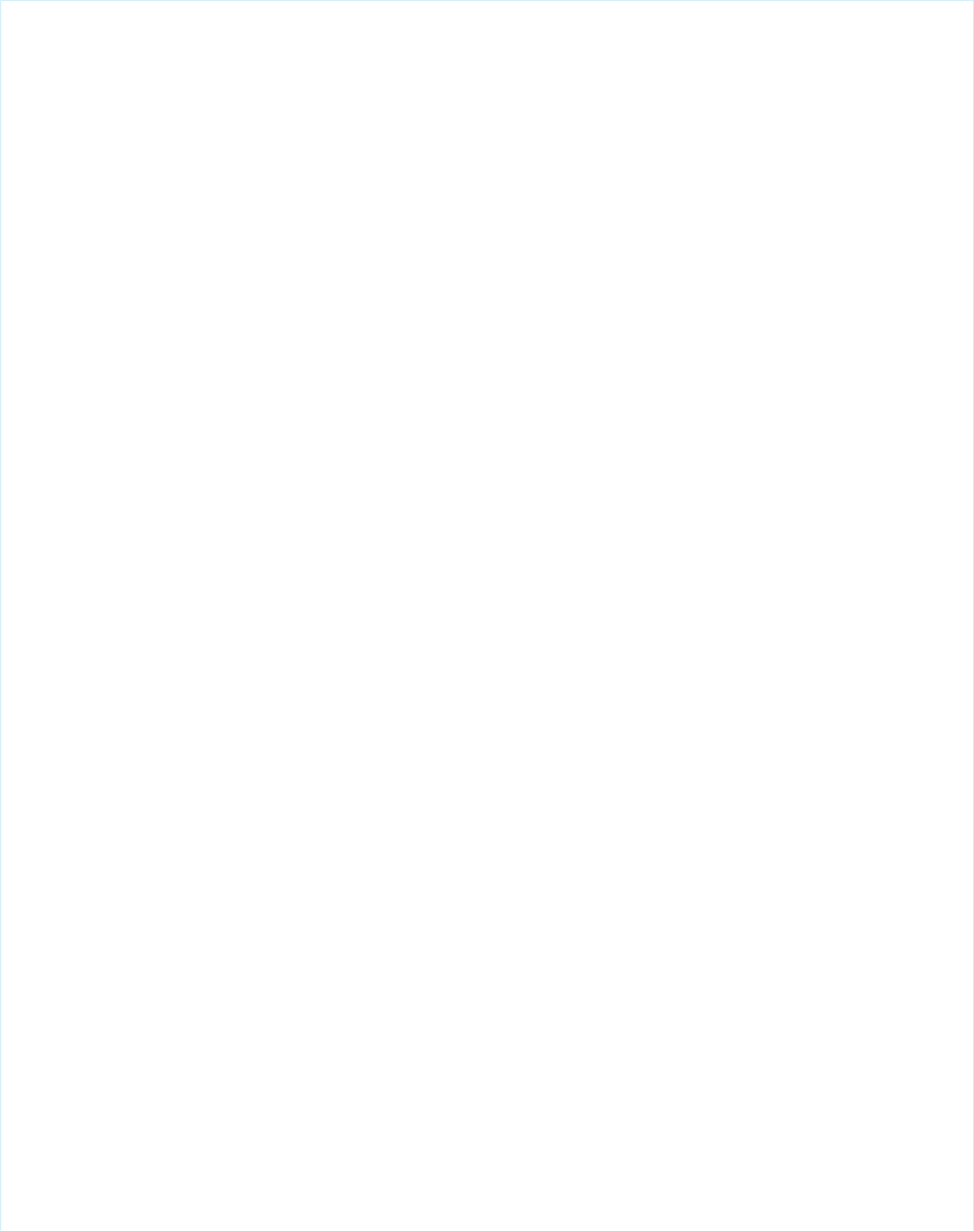
with a knowledge article and questions. Alternatively, you can replace the data category group name in the sample if you want to use
an existing data category group in your org that has a different name.
public void describeDataCateogryGroupStructuresSample() {
try {
// Create the data category pairs
DataCategoryGroupSobjectTypePair pair1 =
new DataCategoryGroupSobjectTypePair();
DataCategoryGroupSobjectTypePair pair2 =
new DataCategoryGroupSobjectTypePair();
pair1.sobject = "KnowledgeArticleVersion";
//pair1.setDataCategoryGroupName("Regions");
pair1.dataCategoryGroupName = "KBArticleCategories";
pair2.sobject = "Question";
//pair2.setDataCategoryGroupName("Regions");
pair2.dataCategoryGroupName = "KBArticleCategories";
DataCategoryGroupSobjectTypePair[] pairs =
new DataCategoryGroupSobjectTypePair[] {
pair1,
pair2
};
// Get the list of top level categories using the describe call
DescribeDataCategoryGroupStructureResult[] results =
binding.describeDataCategoryGroupStructures(
pairs,
false
);
// Iterate through each result and get some properties
// including top categories and child categories
for (int i = 0; i < results.Length; i++) {
DescribeDataCategoryGroupStructureResult result =
results[i];
String sObject = result.sobject;
Console.WriteLine("sObject: " + sObject);
Console.WriteLine("Group name: " + result.name);
Console.WriteLine("Group label: " + result.label);
Console.WriteLine("Group description: " +
result.description);
// Get the top-level categories
DataCategory[] topCategories = result.topCategories;
// Iterate through the top level categories and retrieve
// some information
for (int j = 0; j < topCategories.Length; j++) {
DataCategory topCategory = topCategories[j];
Console.WriteLine("Category name: " +
topCategory.name);
Console.WriteLine("Category label: " +
topCategory.label);
DataCategory [] childCategories =
topCategory.childCategories;
2333
describeDataCategoryGroupStructures()Describe Calls

Console.WriteLine("Child categories: ");
for (int k = 0; k < childCategories.Length; k++) {
Console.WriteLine("\t" +k+". Category name: " +
childCategories[k].name);
Console.WriteLine("\t" +k+". Category label: " +
childCategories[k].label);
}
}
}
}
catch (SoapException e)
{
Console.WriteLine("An unexpected error has occurred: " +
e.Message + "\n" + e.StackTrace);
}
}
Arguments
DescriptionTypeName
Specifies a category group and an object to query. Visible data
categories are retrieved for that object.
DataCategoryGroupSObjectTypePair[]pairs
Indicates whether the call returns only the top (true) or all the
categories (false) visible depending on the user's data category
booleantopCategoriesOnly
group visibility settings. For more information on data category group
visibility, see Data Category Visibility in the Salesforce online help.
DataCategoryGroupSObjectTypePair contains the following fields:
DescriptionTypeName
The unique name used for API access to the data category group.stringdataCategoryGroupName
The object associated with the data category groupstringsobject
Response
describeDataCategoryGroupStructures()[]
Faults
InvalidSObjectFault
UnexpectedErrorFault
2334
describeDataCategoryGroupStructures()Describe Calls
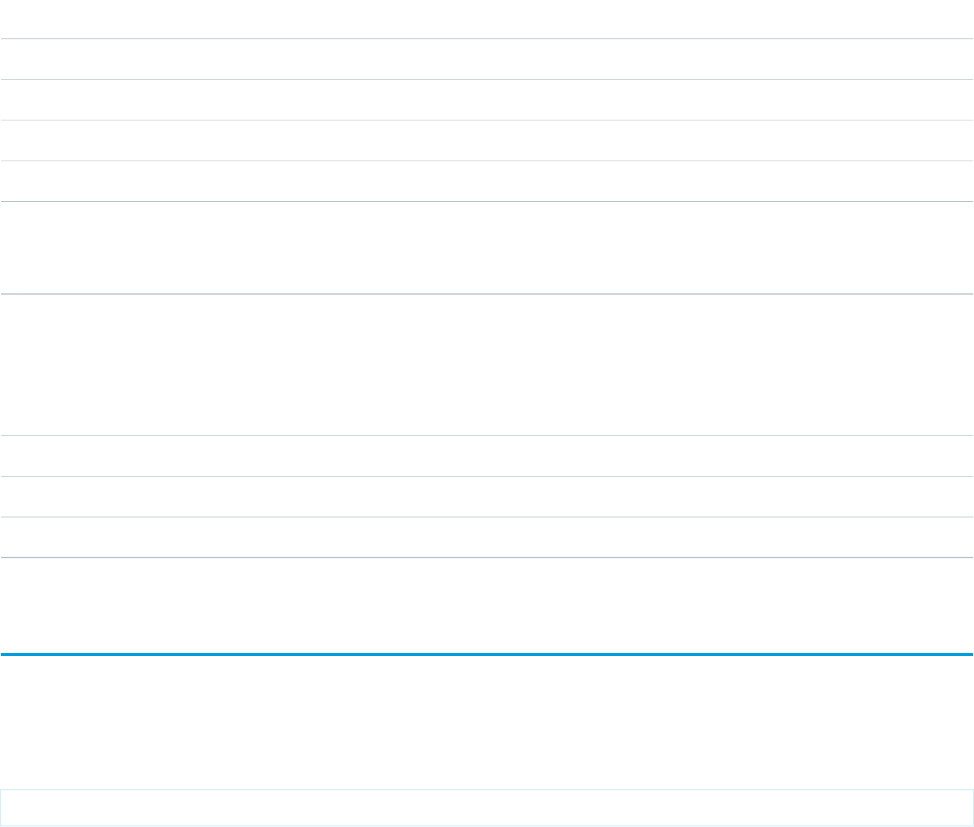
describeDataCategoryGroupStructures()
The describeDataCategoryGroupStructures() call returns an array of DescribeDataCategoryGroupStructureResult objects containing the
category groups and categories associated with the specified objects.
DescriptionTypeName
The description of the data category group.stringdescription
The label for the data category group in the Salesforce user interface.stringlabel
The unique name used for API access to the data category group.stringname
The object associated with the data category group.stringsobject
A list of top level categories visible depending on the user's data category group
visibility settings. For more information on data category group visibility, see “Data
Category Visibility” in the Salesforce online help.
DataCategory[]topCategories
DataCategory
DescriptionTypeName
A recursive list of visible sub categories in the data category.DataCategory[]childDataCategories
The label for the data category in the Salesforce user interface.stringlabel
The unique name used for API access to the data category.stringname
describeGlobal()
Retrieves a list of available objects for your organization’s data.
Syntax
DescribeGlobalResult = connection.describeGlobal();
Usage
Use describeGlobal() to obtain a list of available objects for your organization. You can then iterate through this list and use
describeSObjects() to obtain metadata about individual objects.
Your client application must be logged in with sufficient access rights to retrieve metadata about your organization’s data. For more
information, see Factors that Affect Data Access.
2335
describeDataCategoryGroupStructures()Describe Calls

Sample Code—Java
This sample shows how to perform a global describe. It then retrieves the sObjects from the global describe result and writes their names
to the console.
public void describeGlobalSample() {
try {
// Make the describeGlobal() call
DescribeGlobalResult describeGlobalResult =
connection.describeGlobal();
// Get the sObjects from the describe global result
DescribeGlobalSObjectResult[] sobjectResults =
describeGlobalResult.getSobjects();
// Write the name of each sObject to the console
for (int i = 0; i < sobjectResults.length; i++) {
System.out.println(sobjectResults[i].getName());
}
}catch (ConnectionException ce) {
ce.printStackTrace();
}
}
Sample Code—C#
This sample shows how to perform a global describe. It then retrieves the sObjects from the global describe result and writes their names
to the console.
public void describeGlobalSample()
{
try
{
// Make the describeGlobal() call
DescribeGlobalResult dgr = binding.describeGlobal();
// Get the sObjects from the describe global result
DescribeGlobalSObjectResult[] sObjResults = dgr.sobjects;
// Write the name of each sObject to the console
for (int i = 0; i < sObjResults.Length; i++)
{
Console.WriteLine(sObjResults[i].name);
}
}
catch (SoapException e)
{
Console.WriteLine("An unexpected error has occurred: " +
e.Message + "\n" + e.StackTrace);
}
}
2336
describeGlobal()Describe Calls
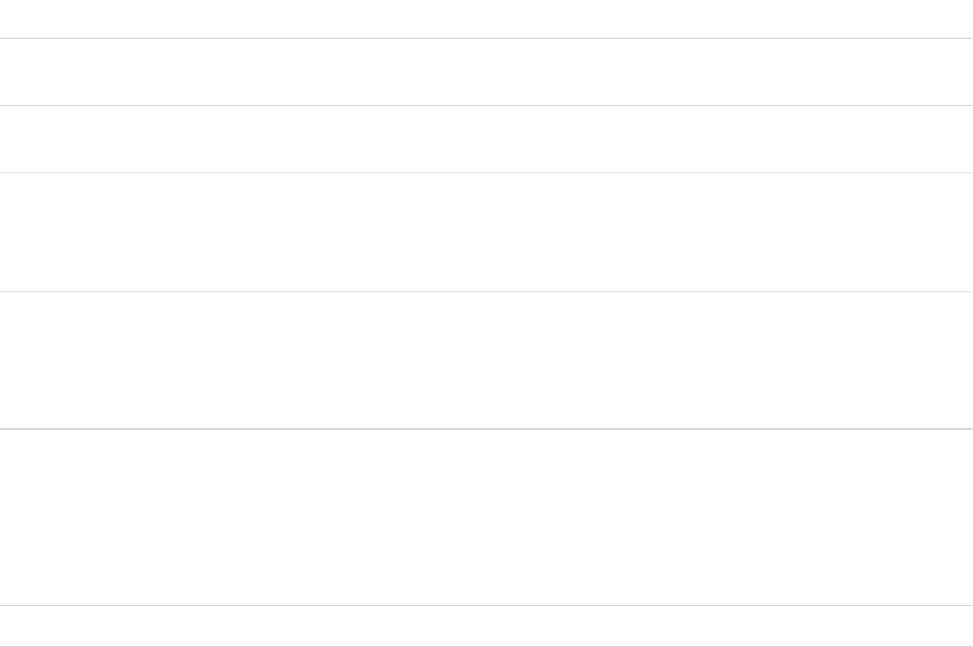
Arguments
None.
Response
DescribeGlobalResult
Fault
UnexpectedErrorFault
SEE ALSO:
describeSObjects()
API Call Basics
Using the Partner WSDL
https://developer.salesforce.com/page/Sample_SOAP_Messages
DescribeGlobalResult
The describeGlobal() call returns a DescribeGlobalResult object, which has the following properties.
DescriptionTypeName
Specifies how an org’s data is encoded, such as UTF-8 or
ISO-8859-1.
stringencoding
Maximum number of records allowed in a create(), update(), or
delete() call.
intmaxBatchSize
List of result objects that returns information about the available objects
for your org. Available in API version 17.0 and later. This property
DescribeGlobalSObjectResult[]sobjects
enhances the information that was previously available in the types
property.
List of available objects for your org. You iterate through this list to
retrieve the object string that you pass to describeSObjects().
Beginning with API version 17.0, this property is no longer supported.
Use the name property in DescribeGlobalSObjectResult instead.
string[]types
DescribeGlobalSObjectResult
Represents the properties for one of the objects available for your org. Each object has the following properties:
DescriptionTypeName
Reserved for future use.booleanactivateable
2337
DescribeGlobalResultDescribe Calls
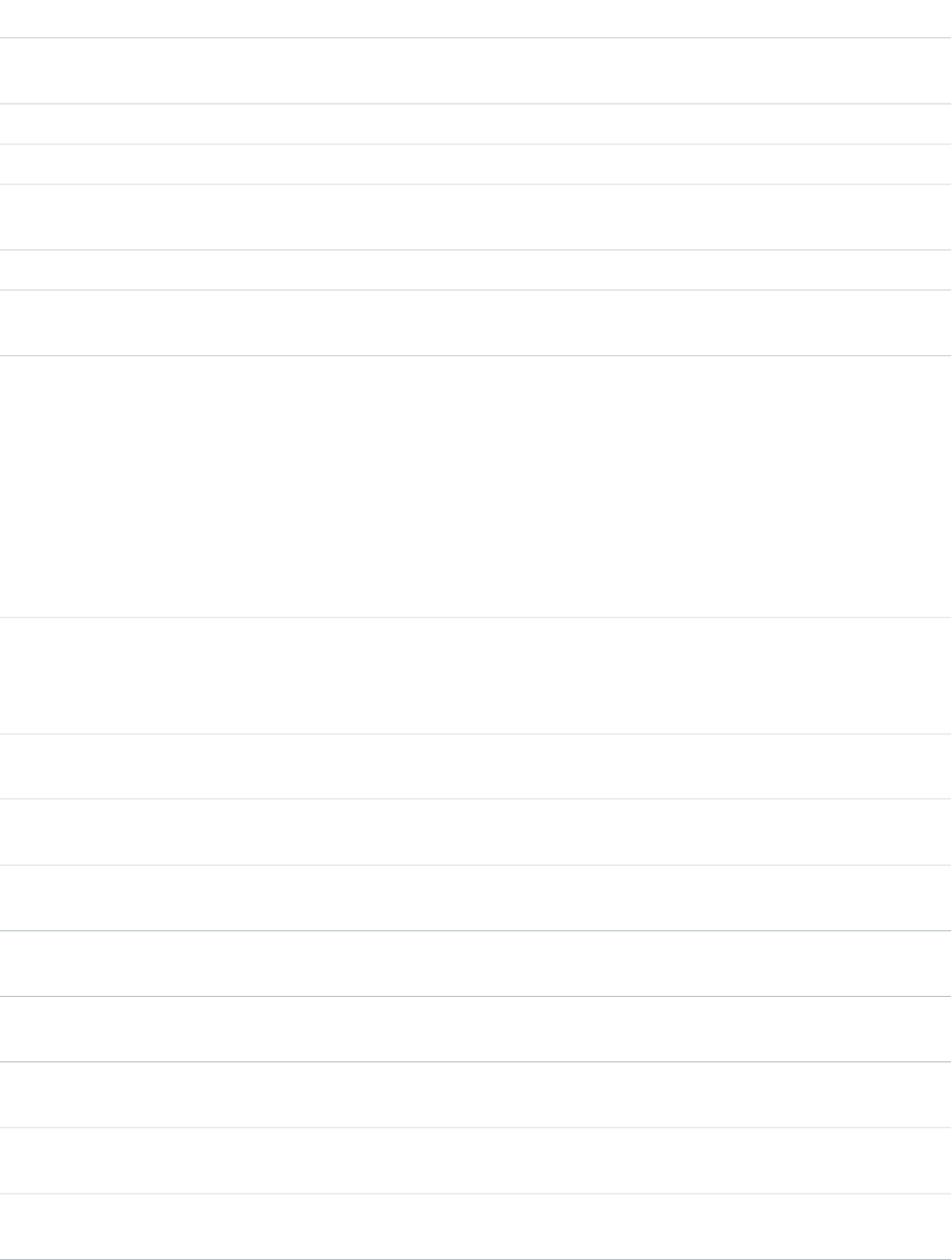
DescriptionTypeName
Indicates whether the object can be created via the create() call (true) or
not (false).
booleancreateable
Indicates whether the object is a custom object (true) or not (false).booleancustom
Indicates whether the object is a custom setting object (true) or not (false).booleancustomSetting
Indicates whether the object can be deleted via the delete() call (true) or
not (false).
booleandeletable
Reserved for future use.booleandeprecatedAndHidden
Indicates whether Chatter feeds are enabled for the object (true) or not
(false). This property is available in API version 19.0 and later.
booleanfeedEnabled
Three-character prefix code in the object ID. Object IDs are prefixed with
three-character codes that specify the type of the object. For example, Account
stringkeyPrefix
objects have a prefix of 001 and Opportunity objects have a prefix of 006.
Note that a key prefix can sometimes be shared by multiple objects so it does
not always uniquely identify an object.
Use the value of this field to determine the object type of a parent in those cases
where the child may have more than one object type as parent (polymorphic).
For example, you may need to obtain the keyPrefix value for the parent of
a Task or Event.
Label text for a tab or field renamed in the user interface, if applicable, or the
object name, if not. For example, an organization representing a medical vertical
stringlabel
might rename Account to Patient. Tabs and fields can be renamed in the
Salesforce user interface. See the Salesforce online help for more information.
Label text for an object that represents the plural version of an object name, for
example, “Accounts.”
stringlabelPlural
Indicates whether the object supports the describeLayout() call (true)
or not (false).
booleanlayoutable
Indicates whether the object can be merged with other objects of its type (true)
or not (false). true for leads, contacts, and accounts.
booleanmergeable
Indicates whether Most Recently Used (MRU) list functionality is enabled for the
object (true) or not (false).
booleanmruEnabled
Name of the object. This name is equivalent to an entry in the types list that
is no longer supported, beginning with API version 17.0.
stringname
Indicates whether the object can be queried via the query() call (true) or
not (false).
booleanqueryable
Indicates whether the object can be replicated via the getUpdated() and
getDeleted() calls (true) or not (false).
booleanreplicateable
Indicates whether the object can be retrieved via the retrieve() call (true)
or not (false).
booleanretrieveable
2338
DescribeGlobalResultDescribe Calls
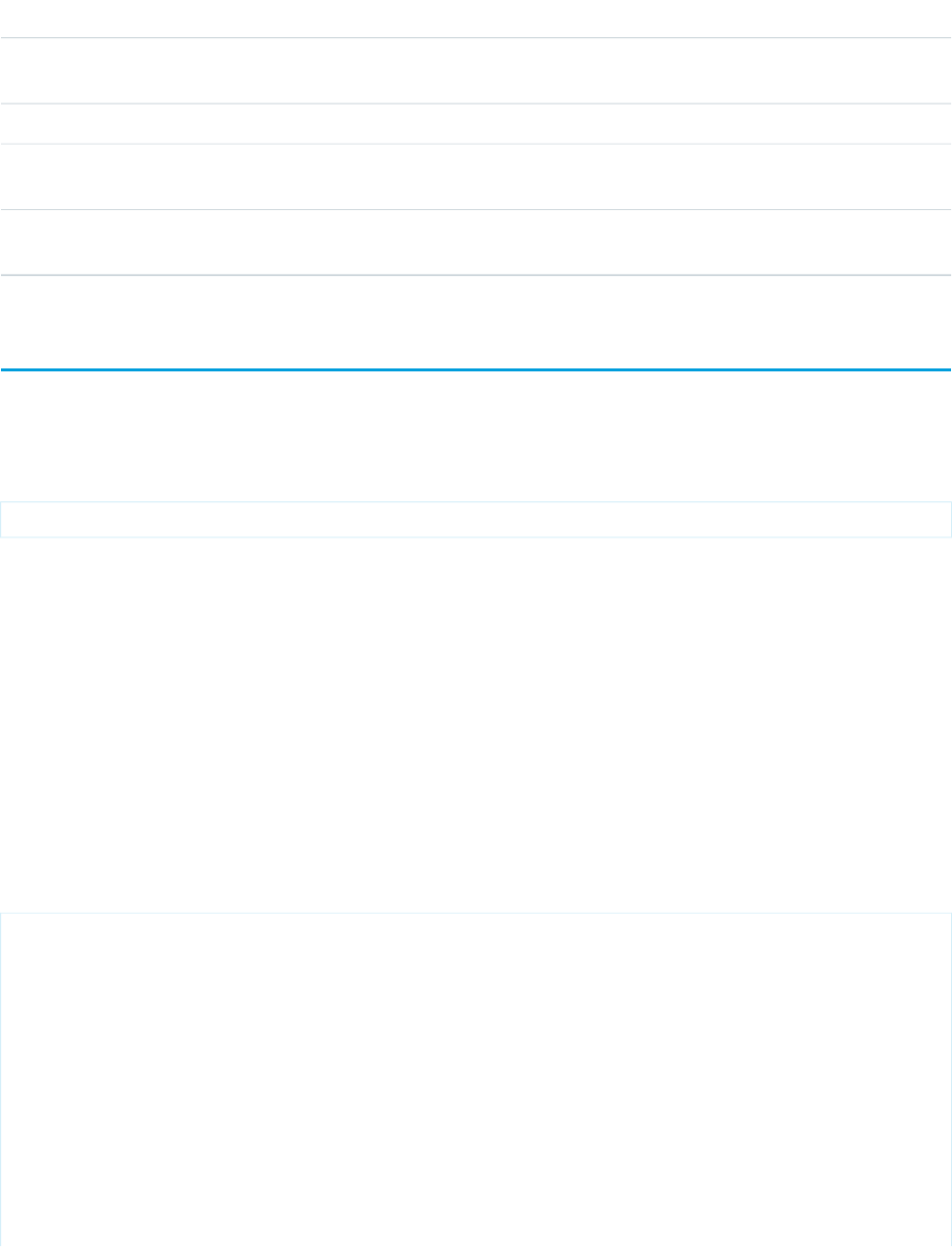
DescriptionTypeName
Indicates whether the object can be searched via the search() call (true)
or not (false).
booleansearchable
Indicates whether the object supports Apex triggers.booleantriggerable
Indicates whether an object can be undeleted using the undelete() call
(true) or not (false).
booleanundeletable
Indicates whether the object can be updated via the update() call (true)
or not (false).
booleanupdateable
describeGlobalTheme()
Returns information about both objects and themes available to the current logged-in user.
Syntax
DescribeGlobalTheme = connection.describeGlobalTheme();
Usage
Use describeGlobalTheme() to get both a list of available objects and theme information about those objects for your
organization. describeGlobalTheme() is a combination of describeGlobal() and describeTheme() combined
into a single call.
Your client application must be logged in with sufficient access rights to retrieve theme and object information about your organization’s
data. For more information, see Factors that Affect Data Access.
describeGlobalTheme() is available in API version 29.0 and later.
Sample
This Java sample calls describeGlobalTheme() and then iterates over the retrieved object and theme information.
public static void describeGlobalThemeExample() {
try {
// Get current theme and object information
DescribeGlobalTheme globalThemeResult = connection.describeGlobalTheme();
DescribeGlobalResult globalResult = globalThemeResult.getGlobal();
DescribeThemeResult globalTheme = globalThemeResult.getTheme();
// For the themes, get the array of theme items, one per object
DescribeThemeItem[] themeItems = globalTheme.getThemeItems();
for (int i = 0; i < themeItems.length; i++) {
DescribeThemeItem themeItem = themeItems[i];
System.out.println("Theme information for object " + themeItem.getName());
// Get color and icon info for each themeItem
DescribeColor colors[] = themeItem.getColors();
System.out.println(" Number of colors: " + colors.length);
2339
describeGlobalTheme()Describe Calls

int k;
for (k = 0; k < colors.length; k++) {
DescribeColor color = colors[k];
System.out.println(" For Color #" +k+":");
System.out.println(" Web RGB Color: " + color.getColor());
System.out.println(" Context: " + color.getContext());
System.out.println(" Theme: " + color.getTheme());
}
DescribeIcon icons[] = themeItem.getIcons();
System.out.println(" Number of icons: " + icons.length);
for (k = 0; k < icons.length; k++) {
DescribeIcon icon = icons[k];
System.out.println(" For Icon #" +k+":");
System.out.println(" ContentType: " + icon.getContentType());
System.out.println(" Height: " + icon.getHeight());
System.out.println(" Theme: " + icon.getTheme());
System.out.println(" URL: " + icon.getUrl());
System.out.println(" Width: " + icon.getWidth());
}
}
}catch (ConnectionException ce) {
ce.printStackTrace();
}
}
Response
DescribeGlobalTheme
Faults
UnexpectedErrorFault
SEE ALSO:
DescribeGlobalTheme
DescribeThemeResult
DescribeThemeItem
DescribeColor
DescribeIcon
DescribeGlobalTheme
The describeGlobalTheme() call returns DescribeGlobalTheme, which contains a DescribeThemeResult and a DescribeGlobalResult.
DescriptionTypeName
Object information.DescribeGlobalResultglobal
Theme information.DescribeThemeResulttheme
2340
DescribeGlobalThemeDescribe Calls
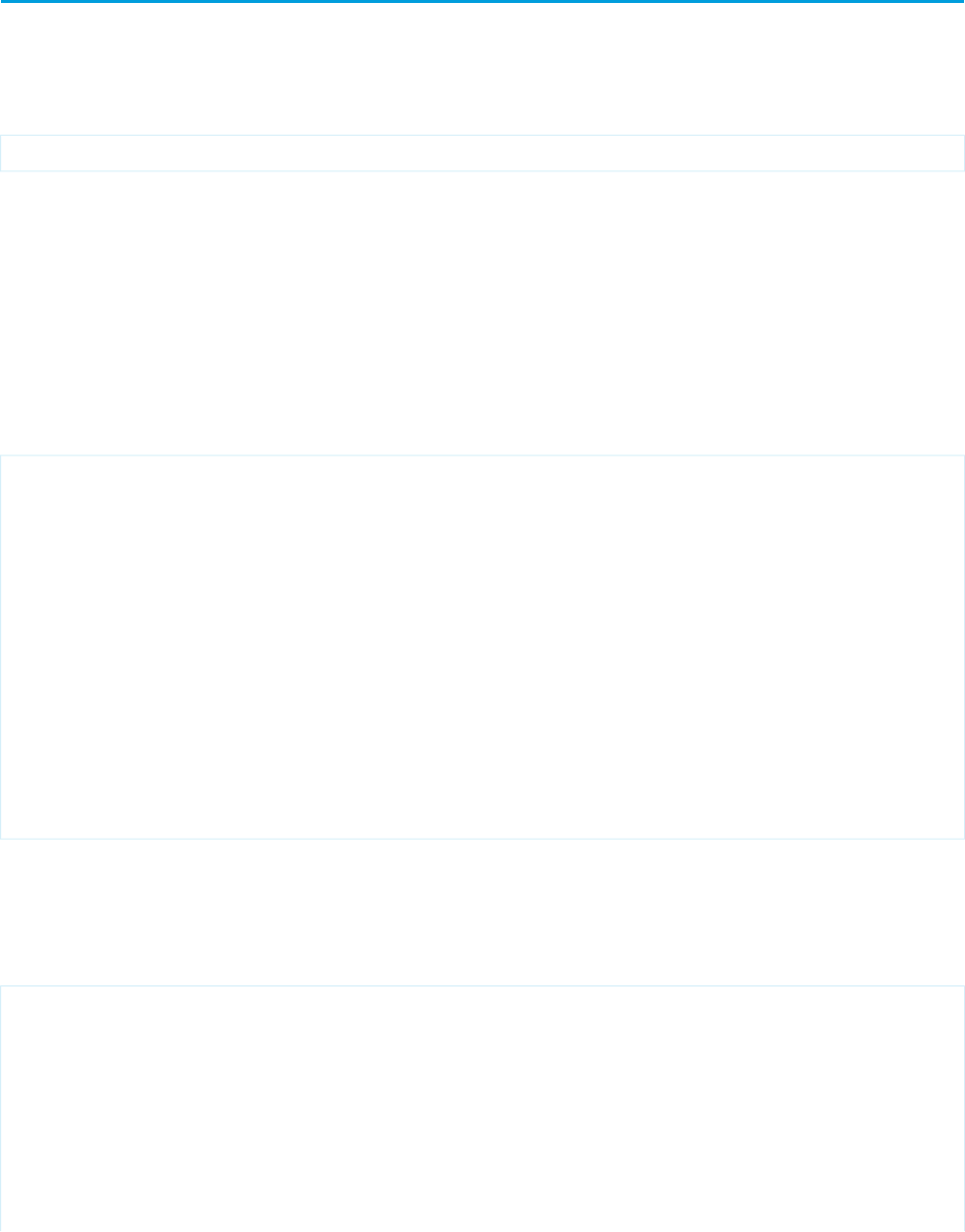
describeKnowledge()Call Name
Retrieves the Knowledge language settings in the organization.
Syntax
KnowledgeSettings result = _connection.describeKnowledgeSettings();
Usage
Use this call to describe the existing Knowledge language settings, including the default Knowledge language, supported languages,
and a list of Knowledge language information. You can also use KnowledgeSettings in the Metadata API to obtain similar information.
Sample Code—Java
This sample shows how to retrieve the Knowledge language settings. It returns the default Knowledge language, a list of Knowledge
supported language, including the language code and whether is an active Knowledge language.
public void describeKnowledgeSettingsSampl e() {
try {
// Make the describe call for KnowledgeSettings
KnowledgeSettings result = connection.describeKnowledgeSettings();
// Get the properties of KnowledgeSettings
System.out.println("Knowledge default language: " + result.getDefaultLanguage());
for (KnowledgeLanguageItem lang : result.getLanguages()) {
System.out.println("Language: " + lang.getName());
System.out.println("Active: " + lang.isActive());
}
}catch (ConnectionException ex) {
ex.printStackTrace();
}
}
Sample Code—C#
This sample shows how to retrieve the Knowledge language settings. It returns the default Knowledge language, a list of Knowledge
supported language, including the language code and whether is an active Knowledge language.
public void describeKnowledgeSettingsSampl e() {
try {
// Make the describe call for KnowledgeSettings
KnowledgeSettings result = connection.describeKnowledgeSettings();
// Get the properties of KnowledgeSettings
Console.WriteLine("Knowledge default language: " + result.getDefaultLanguage());
for (KnowledgeLanguageItem lang : result.getLanguages()) {
Console.WriteLine("Language: " + lang.getName());
2341
describeKnowledge()Call NameDescribe Calls
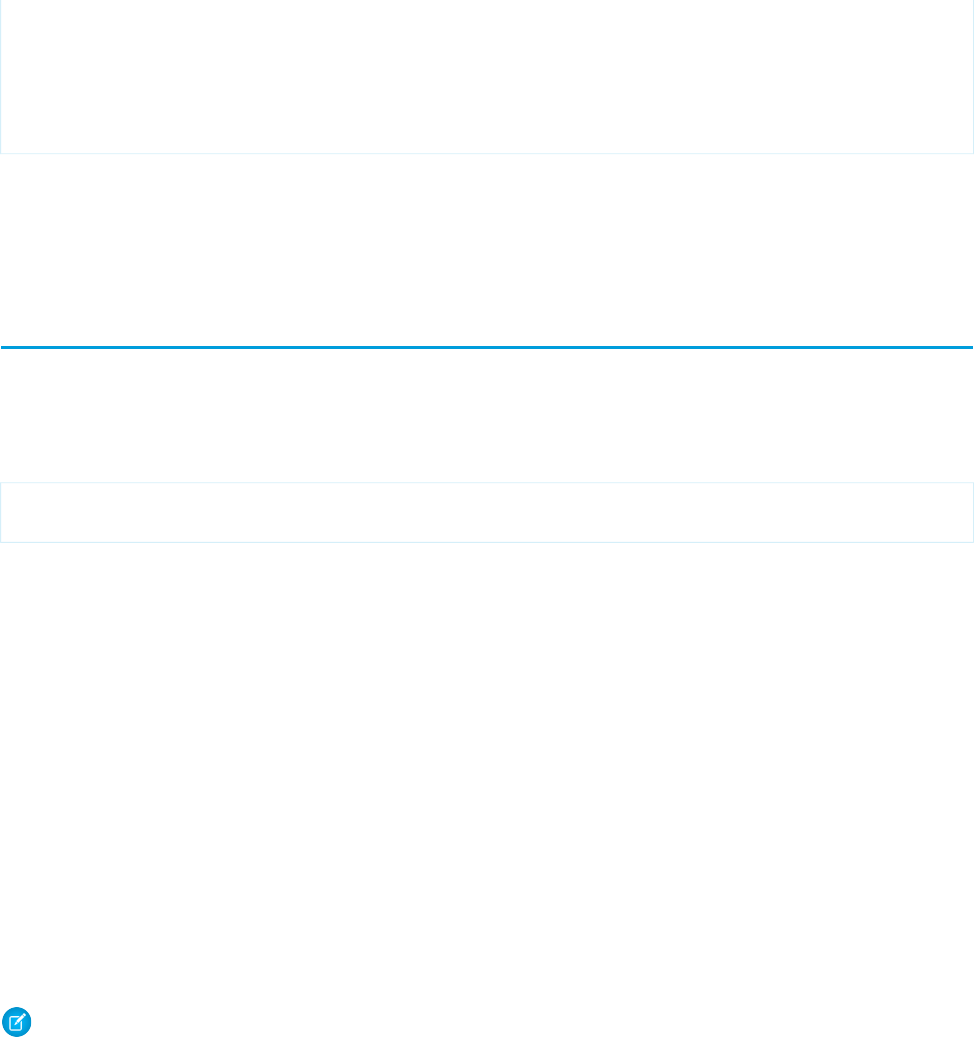
Console.WriteLine("Active: " + lang.isActive());
}
}catch (SoapException ex) {
ex.printStackTrace();
}
}
Response
KnowledgeSettings
describeLayout()
Retrieves metadata about page layouts for the specified object type.
Syntax
DescribeLayoutResult = connection.describeLayout(string sObjectType, string layoutName,
ID recordTypeID[]);
Usage
Use this call to retrieve information about the layout (presentation of data to users) for a given object type. This call returns metadata
about a given page layout, such as the detail page layout, the edit page layout, and the record type mappings. For additional information,
see “Page Layouts” in the Salesforce online help.
Generally, user profiles have one layout associated with each object. In Enterprise, Unlimited, and Performance Editions, user profiles
can have multiple layouts per object, where each layout is specific to a given record type. This call returns metadata for multiple layouts,
if applicable.
Layouts can be further customized in standard objects that have defined named layouts, which are separate from the primary layout for
both the profile and the record type. One example of named layouts is the UserAlt layout defined on the User object, which is consumed
in Salesforce1 instead of the primary User layout. New layout names can only be defined by Salesforce, but customization of named
layouts is controlled by administrators in the same way as primary layouts.
If you supply a null value for recordTypeIds, all the layouts for that user are returned, instead of just the layouts for each specified
record type. The same layout may be associated with multiple record types for the user’s profile, in which case there would only be one
layout returned.
Note: This call is an advanced API call that is typically used only by partners who have written custom page rendering code for
generating output on a specialized device (for example, on PDAs) and need to examine the layout details of an object before
rendering the page output.
Use the following procedure to describe layouts:
1. To display a detail page or edit page for a record that already exists, a client application first gets the recordTypeIds from the
record, then it finds the layoutId associated with that recordTypeIds (through recordTypeMapping), and finally it uses that
layout information to render the page.
2342
describeLayout()Describe Calls

2. To display the create version of an edit page, a client application first determines whether more than one record type is available
and, if so, presents the user with a choice. Once a record type has been chosen, then the client application uses the layout information
to render the page. It uses the picklist values from the RecordTypeMapping to display valid picklist values for picklist fields.
3. A client application can access the labels for the layout, using the DescribeLayoutResult.
The following restrictions apply to person account record types:
•describeLayout() for version 7.0 and below will return the default business account record type as the default record type
even if the tab default is a person account record type. In version 8.0 and after, it will always be the tab default.
•describeLayout() for version 7.0 and below will not return any person account record types.
For more information about person account record types, see Person Account Record Types.
Sample Code—Java
This sample shows how to get the layouts of an Account sObject. It calls describeLayout() with the name of the sObject type
to describe. It doesn’t specify record type IDs as a third argument, which means that layouts for all record types will be returned if record
types are defined in your org for the specified sObject. After getting the layout, the sample writes the number of detail and edit sections
found and their headings. Next, it iterates through each edit layout section and retrieves its components.
public void describeLayoutSample(){
try {
String objectToDescribe = "Account";
DescribeLayoutResult dlr =
connection.describeLayout(objectToDescribe, null, null);
System.out.println("There are " + dlr.getLayouts().length +
" layouts for the " + objectToDescribe + " object."
);
// Get all the layouts for the sObject
for(int i = 0; i < dlr.getLayouts().length; i++) {
DescribeLayout layout = dlr.getLayouts()[i];
DescribeLayoutSection[] detailLayoutSectionList =
layout.getDetailLayoutSections();
System.out.println(" There are " +
detailLayoutSectionList.length +
" detail layout sections");
DescribeLayoutSection[] editLayoutSectionList =
layout.getEditLayoutSections();
System.out.println(" There are " +
editLayoutSectionList.length +
" edit layout sections");
// Write the headings of the detail layout sections
for(int j = 0; j < detailLayoutSectionList.length; j++) {
System.out.println(j +
" This detail layout section has a heading of " +
detailLayoutSectionList[j].getHeading());
}
// Write the headings of the edit layout sections
for(int x = 0; x < editLayoutSectionList.length; x++) {
System.out.println(x +
" This edit layout section has a heading of " +
2343
describeLayout()Describe Calls

editLayoutSectionList[x].getHeading());
}
// For each edit layout section, get its details.
for(int k = 0; k < editLayoutSectionList.length; k++) {
DescribeLayoutSection els =
editLayoutSectionList[k];
System.out.println("Edit layout section heading: " +
els.getHeading());
DescribeLayoutRow[] dlrList = els.getLayoutRows();
System.out.println("This edit layout section has " +
dlrList.length + " layout rows.");
for(int m = 0; m < dlrList.length; m++) {
DescribeLayoutRow lr = dlrList[m];
System.out.println(" This row has " +
lr.getNumItems() + " layout items.");
DescribeLayoutItem[] dliList = lr.getLayoutItems();
for(int n = 0; n < dliList.length; n++) {
DescribeLayoutItem li = dliList[n];
if ((li.getLayoutComponents() != null) &&
(li.getLayoutComponents().length > 0)) {
System.out.println("\tLayout item " +n+
", layout component: " +
li.getLayoutComponents()[0].getValue());
}
else {
System.out.println("\tLayout item " +n+
", no layout component");
}
}
}
}
}
// Get record type mappings
if (dlr.getRecordTypeMappings() != null) {
System.out.println("There are " +
dlr.getRecordTypeMappings().length +
" record type mappings for the " +
objectToDescribe + " object"
);
}else {
System.out.println(
"There are no record type mappings for the " +
objectToDescribe + " object."
);
}
}catch (ConnectionException ce) {
ce.printStackTrace();
}
}
2344
describeLayout()Describe Calls

Sample Code—C#
This sample shows how to get the layouts of an Account sObject. It calls describeLayout() with the name of the sObject type
to describe. It doesn’t specify record type IDs as a third argument, which means that layouts for all record types will be returned if record
types are defined in your org for the specified sObject. After getting the layout, the sample writes the number of detail and edit sections
found and their headings. Next, it iterates through each edit layout section and retrieves its components.
public void describeLayoutSample()
{
try
{
String objectToDescribe = "Account";
DescribeLayoutResult dlr =
binding.describeLayout(objectToDescribe, null,null);
Console.WriteLine("There are " + dlr.layouts.Length +
" layouts for the " + objectToDescribe + " object."
);
// Get all the layouts for the sObject
for (int i = 0; i < dlr.layouts.Length; i++)
{
DescribeLayout layout = dlr.layouts[i];
DescribeLayoutSection[] detailLayoutSectionList =
layout.detailLayoutSections;
Console.WriteLine(" There are " +
detailLayoutSectionList.Length +
" detail layout sections");
DescribeLayoutSection[] editLayoutSectionList =
layout.editLayoutSections;
Console.WriteLine(" There are " +
editLayoutSectionList.Length +
" edit layout sections");
// Write the headings of the detail layout sections
for (int j = 0; j < detailLayoutSectionList.Length; j++)
{
Console.WriteLine(j +
" This detail layout section has a heading of " +
detailLayoutSectionList[j].heading);
}
// Write the headings of the edit layout sections
for (int x = 0; x < editLayoutSectionList.Length; x++)
{
Console.WriteLine(x +
" This edit layout section has a heading of " +
editLayoutSectionList[x].heading);
}
// For each edit layout, get its details.
for (int k = 0; k < editLayoutSectionList.Length; k++)
{
DescribeLayoutSection els =
editLayoutSectionList[k];
2345
describeLayout()Describe Calls

Console.WriteLine("Edit layout section heading: " +
els.heading);
DescribeLayoutRow[] dlrList = els.layoutRows;
Console.WriteLine("This edit layout section has " +
dlrList.Length + " layout rows.");
for (int m = 0; m < dlrList.Length; m++)
{
DescribeLayoutRow lr = dlrList[m];
Console.WriteLine(" This row has " +
lr.numItems + " layout items.");
DescribeLayoutItem[] dliList = lr.layoutItems;
for (int n = 0; n < dliList.Length; n++)
{
DescribeLayoutItem li = dliList[n];
if ((li.layoutComponents != null) &&
(li.layoutComponents.Length > 0))
{
Console.WriteLine("\tLayout item " +n+
", layout component: " +
li.layoutComponents[0].value);
}
else
{
Console.WriteLine("\tLayout item " +n+
", no layout component");
}
}
}
}
// Get record type mappings
if (dlr.recordTypeMappings != null)
{
Console.WriteLine("There are " +
dlr.recordTypeMappings.Length +
" record type mappings for the " +
objectToDescribe + " object");
}
else
{
Console.WriteLine(
"There are no record type mappings for the " +
objectToDescribe + " object.");
}
}
}
catch (SoapException e)
{
Console.WriteLine("An unexpected error has occurred: " +
e.Message + "\n" + e.StackTrace);
}
}
2346
describeLayout()Describe Calls
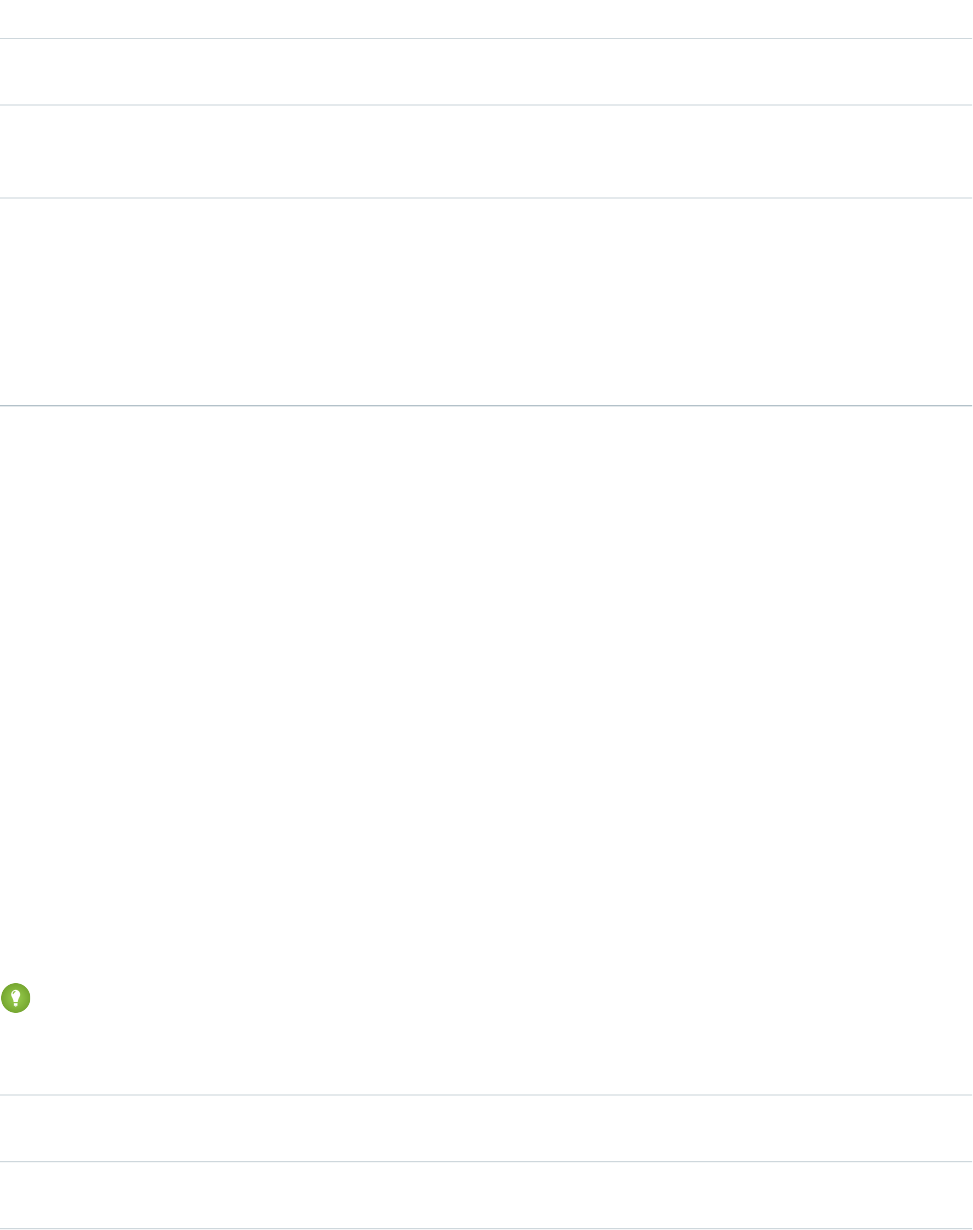
Arguments
DescriptionTypeName
The specified value must be a valid object for your organization. If the object is a person account,
specify Account, or if it is a person contact, specify Contact.
stringsObjectType
The specified value must be a valid named layout for this object. Layout names are obtained
from namedLayoutInfos in DescribeSObjectResult. The entity name is not valid because
the primary layout is not considered “named.”
stringlayoutName
Optional parameter restricts the layout data returned to the specified record types.
ID[]recordTypeIds
To retrieve the layout for the master record type, specify the value 012000000000000AAA
for the recordTypeIds regardless of the object. This value is returned in the
recordTypeInfos for the master record type in the DescribeSObjectResult. Note that a
SOQL query returns a null value, not 012000000000000AAA.
For information on IDs, see ID Field Type.
Response
DescribeLayoutResult
Faults
InvalidSObjectFault
UnexpectedErrorFault
SEE ALSO:
API Call Basics
https://developer.salesforce.com/page/Sample_SOAP_Messages
DescribeLayoutResult
The describeLayout() call returns a DescribeLayoutResult object containing top-level record type information about
the passed-in sObjectType, as well as a mapping of record types to layouts. Your client application can traverse this object to retrieve
detailed metadata about the layout.
Tip: If you have actions in the publisher enabled in your organization, you can retrieve the layout definition for a global publisher
layout by using Global as the sObjectType and null as the recordTypeId.
DescriptionTypeName
Feed view related layout data for a feed-based layout. This
field is null for page layouts that are not feed-based.
DescribeLayoutFeedView[]feedView
Layout(s) associated with the specified sObjectType.
In general, there is a one-to-one correspondence between
DescribeLayout[]layouts
2347
DescribeLayoutResultDescribe Calls

DescriptionTypeName
layouts and objects. However, in some cases, an object will
have multiple layouts in the context of a given user profile.
Record type mapping(s) available for the user. The objects
on a user profile can have multiple record types. All record
RecordTypeMapping[]recordTypeMappings
types are returned, not just those available to the calling
user. This allows the client application to display a layout
appropriate for a given user profile. For example, suppose
User A owns a record, and this record has record type X set.
If User B tries to view this record, then the client application
can display the record using the layout associated with this
record type for User B’s profile (even if the record type is
not available for the user).
If true, a record type selector page is required; if false,
use the default record type.
booleanrecordTypeSelectorRequired
DescribeLayout
Represents a specific layout for the specified sObjectType. Each DescribeLayout is referenced by its unique layout ID and
consists of two types of views (represented in this object as arrays of DescribeLayoutSection):
•Detail view—Read-only display of the object. In a detail layout, certain pieces of information (such as address details) might be
aggregated into a single DescribeLayoutItem.
•Edit view—Editable display of the object. In an edit layout, individual pieces of information (such as an address) will be broken up
into separate fields.
An individual DescribeLayout consists of these fields:
DescriptionTypeName
Standard and custom button sections associated with the
specified layout.
DescribeLayoutButtonSectionbuttonLayoutSection
Layout section(s) for the detail view.DescribeLayoutSection[]detailLayoutSections
Layout section(s) for the edit view.DescribeLayoutSection[]editLayoutSections
Layout section(s) for the highlights panel view.DescribeLayoutSection[]highlightsPanelLayoutSection
Layout section(s) for the multiline layout view. This field is
available in API version 35.0 and later.
DescribeLayoutSection[]multirowEditLayoutSections
Unique ID of this layout. For information on IDs, see ID Field
Type.
IDid
List of actions associated with the specified layout. This field
is available in API version 28.0 and later.
DescribeQuickActionListResultquickActionList
Mobile Cards section associated with the specified layout.
This field is available in API version 29.0 and later.
RelatedContentrelatedContent
2348
DescribeLayoutResultDescribe Calls
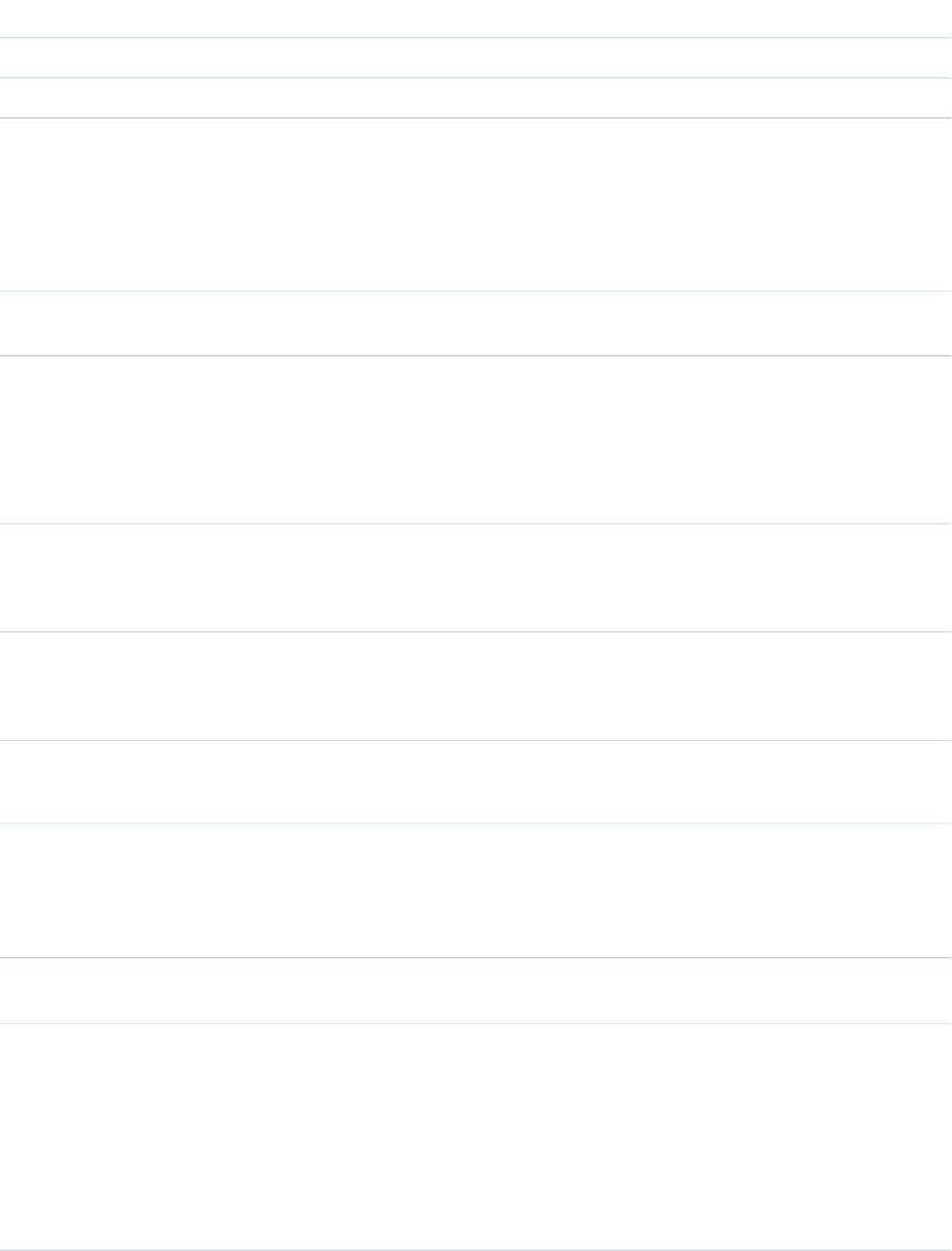
DescriptionTypeName
Related list(s) associated with the specified layout.RelatedList[]relatedLists
List of save options for the layout.DescribeLayoutSaveOption[]saveOptions
DescribeLayoutButtonSection
Represents one of two sections of the layout containing either standard or custom buttons.
DescriptionTypeName
Standard or custom button(s) associated with the specified button
section.
DescribeLayoutButton[]detailButtons
DescribeLayoutButton
Represents a single standard button, custom button, or custom link in a DescribeLayout.
DescriptionTypeName
What the button or link does when clicked, such as execute
JavaScript or open its content source in a new window, for example.
This field is available in API version 31.0 and later.
WebLinkWindowTypebehavior
Array of color information for icons associated with this button or
link. Each color is associated with a theme.
This field is available in API version 32.0 and later.
DescribeColor[]colors
The API name of the Visualforce page or s-control being delivered.
This field is available in API version 31.0 and later.
stringcontent
The content source of the custom button or link. The
contentSource for a standard button which hasn’t been
overridden is null.
This field is available in API version 31.0 and later.
WebLinkTypecontentSource
Required. Indicates whether this is a custom button or link (true)
or not (false).
booleancustom
Type of encoding assigned to the URL called by the button or link.
Valid values are:
stringencoding
•UTF-8—Unicode (UTF-8)
•ISO-8859-1—General US & Western Europe (ISO-8859–1,
ISO-LATIN-1)
•Shift_JIS—Japanese (Shift-JIS)
•ISO-2022-JP—Japanese (JIS)
2349
DescribeLayoutResultDescribe Calls
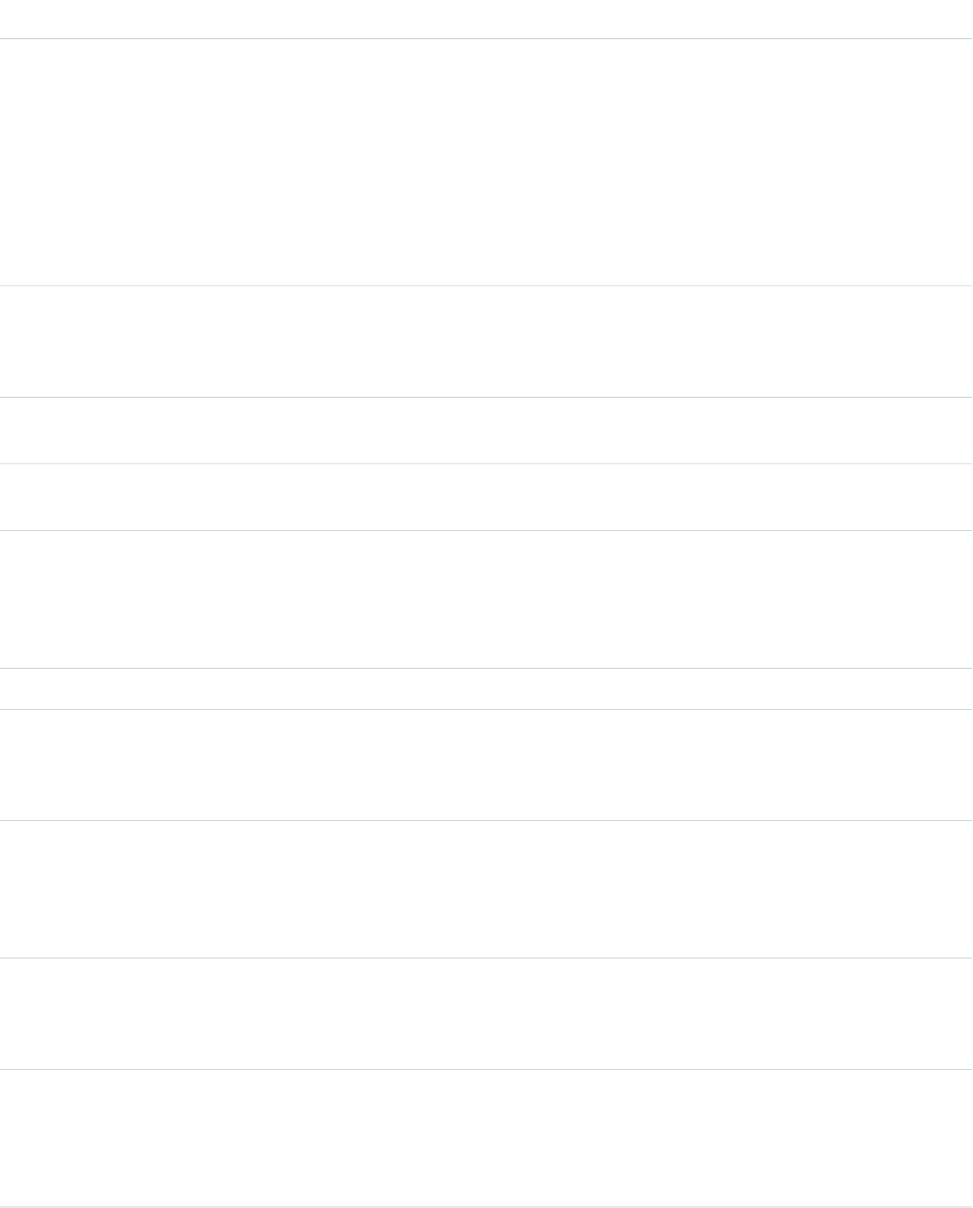
DescriptionTypeName
•EUC-JP—Japanese (EUC-JP)
•x-SJIS_0213—Japanese (Shift-JIS_2004)
•ks_c_5601-1987—Korean (ks_c_5601-1987)
•Big5—Traditional Chinese (Big5)
•GB2312—Simplified Chinese (GB2312)
•Big5-HKSCS—Traditional Chinese Hong Kong (Big5–HKSCS)
This field is available in API version 31.0 and later.
The height (in pixels) when a button or link’s behavior field
value is set to newWindow, sidebar, or noSidebar.
This field is available in API version 31.0 and later.
intheight
Array of icons for this button or link. Each icon is associated with a
theme. This field is available in API version 29.0 and later.
DescribeIcon[]icons
Label for the button or link displayed in the Salesforce user
interface.
stringlabel
Indicates whether the menu bar displays (true) or not (false)
when a button or link’s behavior field value is set to
newWindow.
This field is available in API version 31.0 and later.
booleanmenubar
API name of the button or link.stringname
Required. Indicates whether a standard button has been overridden
(true) or not (false).
This field is available in API version 31.0 and later.
booleanoverridden
Indicates whether the new window is resizeable (true) or not
(false) when a button or link’s behavior field value is set to
newWindow.
This field is available in API version 31.0 and later.
booleanresizeable
Indicates whether scrollbars display (true) or not (false) when
a button or link’s behavior field value is set to newWindow.
This field is available in API version 31.0 and later.
booleanscrollbars
Indicates whether the address bar displays (true) or not (false)
when a button or link’s behavior field value is set to
newWindow.
This field is available in API version 31.0 and later.
booleanshowsLocation
2350
DescribeLayoutResultDescribe Calls
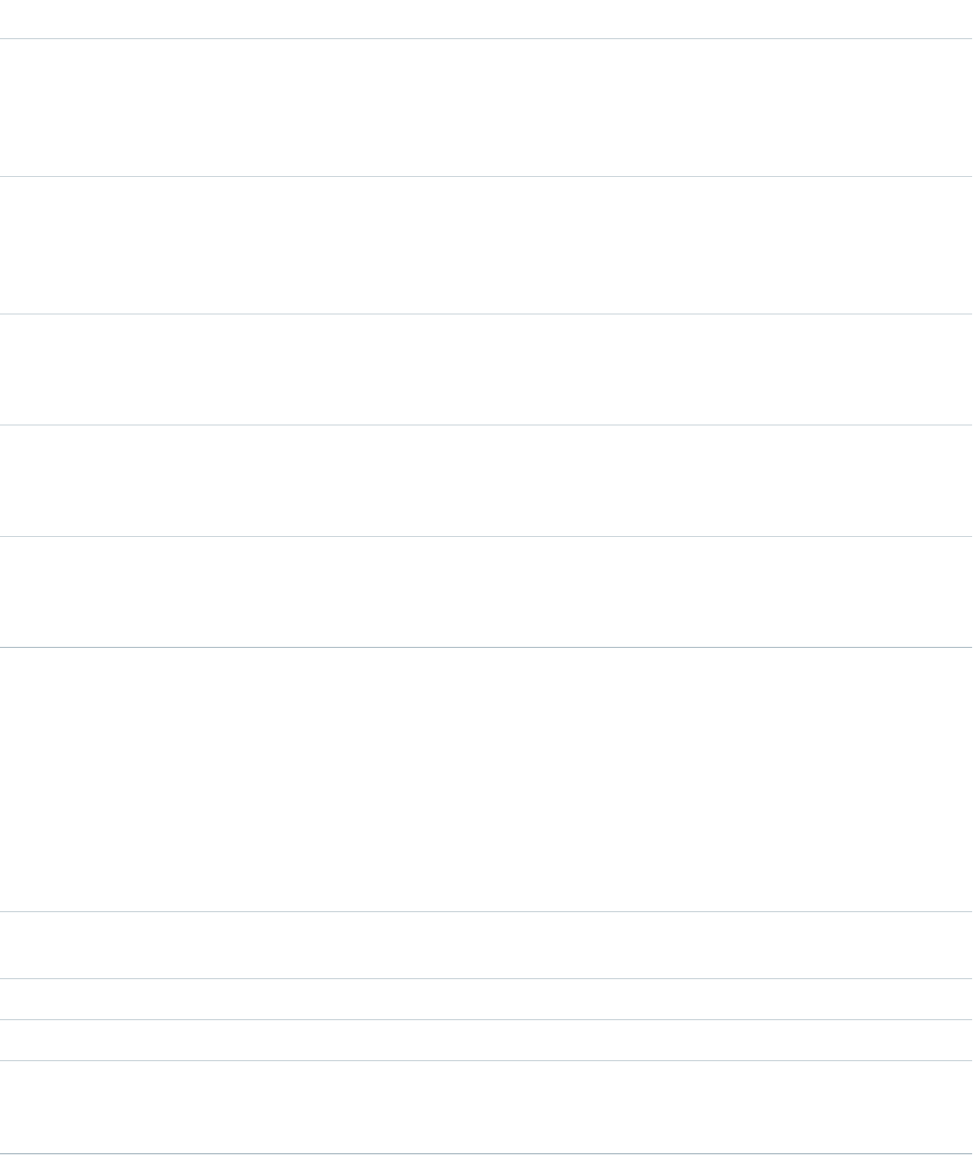
DescriptionTypeName
Indicates whether the status bar displays (true) or not (false)
when a button or link’s behavior field value is set to
newWindow.
This field is available in API version 31.0 and later.
booleanshowsStatus
Indicates whether the toolbars display (true) or not (false)
when a button or link’s behavior field value is set to
newWindow.
This field is available in API version 31.0 and later.
booleantoolbar
The URL called by the button or link. This field is null for standard
buttons in a related list.
This field is available in API version 31.0 and later.
stringurl
The width (in pixels) when a button or link’s behavior field
value is set to newWindow.
This field is available in API version 31.0 and later.
intwidth
Indicates the window position when a button or link’s behavior
field value is set to newWindow.
This field is available in API version 31.0 and later.
WebLinkPositionwindowPosition
DescribeLayoutComponent
Represents the smallest unit in a layout—a field or a separator. To reference a field for display, a client application uses the following
notation to reference a field in the describeSObjects() call: LayoutComponent.fieldName.
In API version 31.0 and later, DescribeLayoutComponent is extended with FieldLayoutComponent if both the LayoutComponentType
value is Field, and the field being described is either the compound field Address or the compound field Person Name.
DescriptionTypeName
The number of vertical lines displayed for a field in the edit view.
Applies to textarea and multi-select picklist fields.
intdisplayLines
Indicates the tab order for the item in the row.inttabOrder
The LayoutComponentType for this LayoutComponent.LayoutComponentTypetype
Value of this LayoutComponent. The name of the field if the
LayoutComponentType value is Field. The API name of the
canvas app if the LayoutComponentType value is Canvas.
stringvalue
DescribeLayoutFeedFilter
Represents an individual feed filter option that you can use to filter the feed.
2351
DescribeLayoutResultDescribe Calls
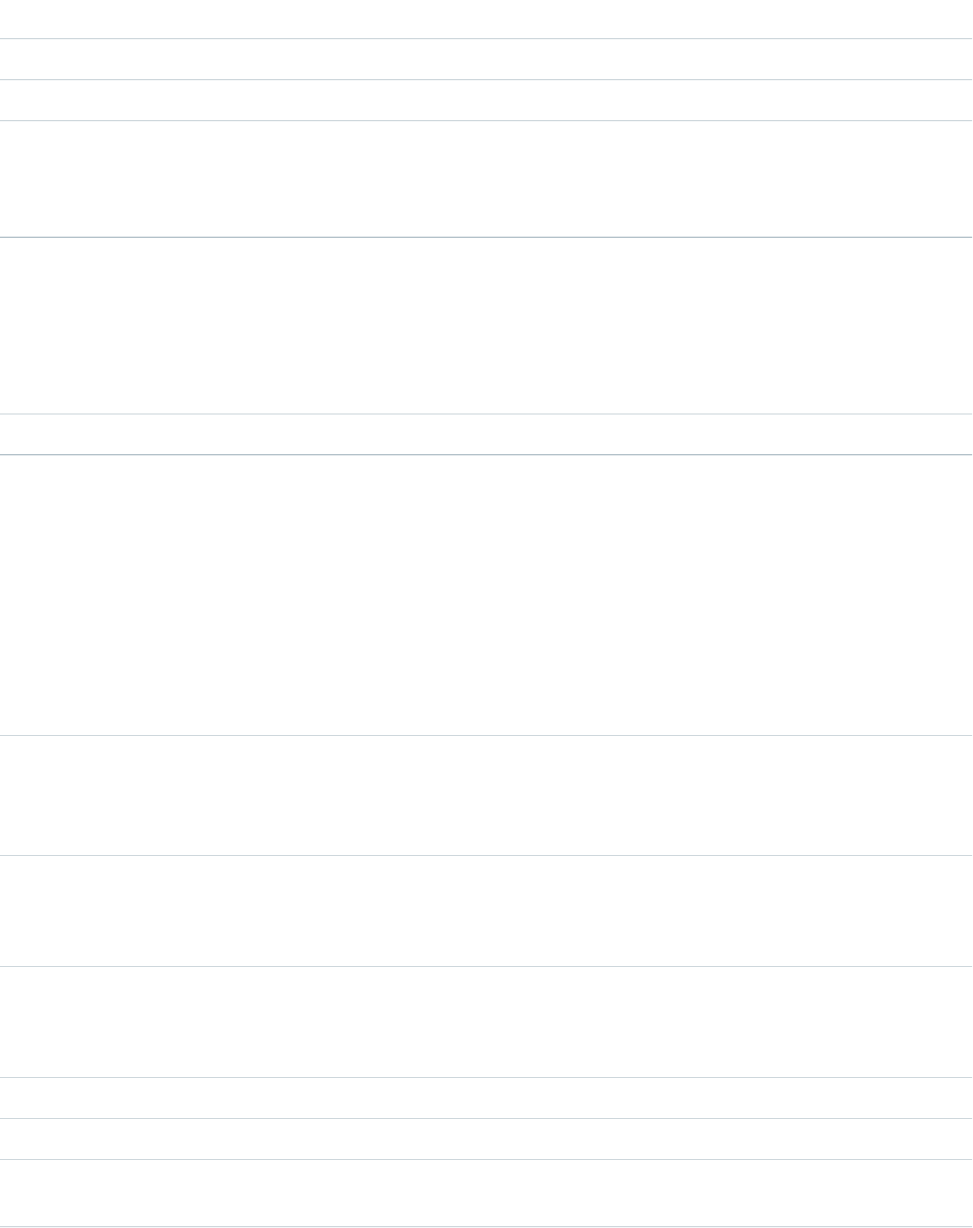
DescriptionTypeName
The label of the filter.stringlabel
The API name of the filter.stringname
Standard feed filter types:FeedLayoutFilterType enumtype
•AllUpdates
•FeedItemType
DescribeLayoutFeedView
Represents the layout of the feed view for a feed-based page layout.
DescriptionTypeName
Lists the feed filter options that are displayed with the feed.DescribeLayoutFeedFilter[]feedFilters
DescribeLayoutItem
Represents an individual item in a DescribeLayoutRow. A DescribeLayoutItem consists of a set of components (DescribeLayoutComponent),
each of which is either a field or a separator. For most fields on a layout, there is only one component per layout item. However, in a
display-only view, the DescribeLayoutItem might be a composite of the individual fields (for example, an address can consist of street,
city, state, country, and postal code data). On the corresponding edit view, each component of the address field would be split up into
separate DescribeLayoutItems.
DescriptionTypeName
Indicates whether this DescribeLayoutItem can be edited (true)
or not (false). This field is available in API version 30.0 and below.
booleaneditable
It was replaced by the editableForNew and
editableForUpdate fields in API version 31.0.
Indicates whether a new DescribeLayoutItem can be edited when
creating a new record (true) or not (false).
This field is available in API version 31.0 and later.
booleaneditableForNew
Indicates whether an existing DescribeLayoutItem can be edited
when editing a record (true) or not (false).
This field is available in API version 31.0 and later.
booleaneditableForUpdate
Label text for this DescribeLayoutItem.stringlabel
DescribeLayoutComponent for this DescribeLayoutItem.DescribeLayoutComponent[]layoutComponents
Indicates whether this DescribeLayoutItem is a placeholder (true)
or not (false). If true, then this DescribeLayoutItem is blank.
booleanplaceholder
2352
DescribeLayoutResultDescribe Calls
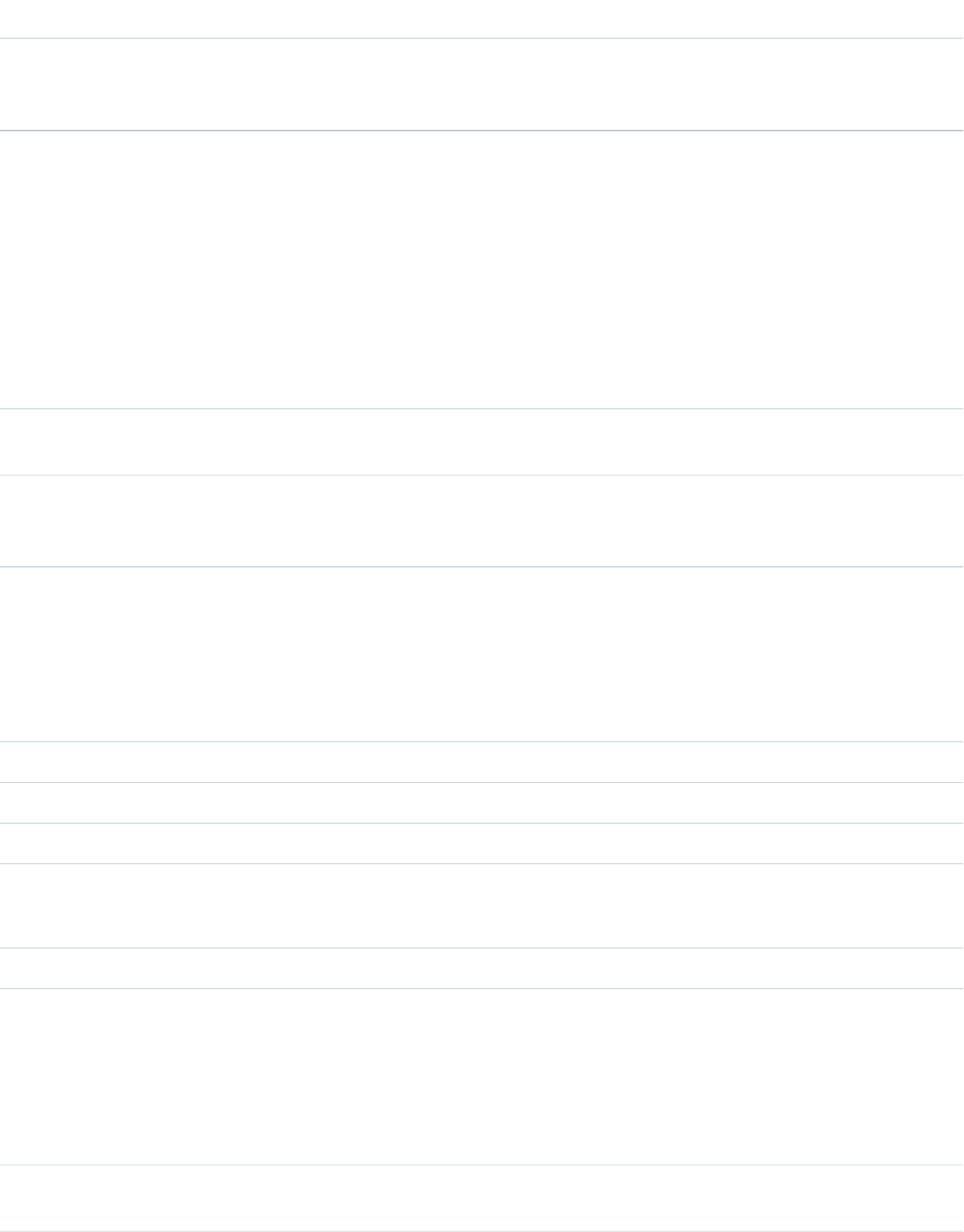
DescriptionTypeName
Indicates whether this DescribeLayoutItem is required (true) or
not (false). This is useful to know if, for example, you wanted to
render required fields in a contrasting color (such as red).
booleanrequired
DescribeLayoutRow
Represents a row in a DescribeLayoutSection. A DescribeLayoutRow consists of one or more DescribeLayoutItem objects. For each
DescribeLayoutRow, a DescribeLayoutItem refers either to a specific field or to an “empty” DescribeLayoutItem (a DescribeLayoutItem
that contains no DescribeLayoutComponent objects). An empty DescribeLayoutItem can be returned when a given DescribeLayoutRow
is sparse (for example, containing more fields on the right column than on the left column). Where there are gaps in the layout, an empty
DescribeLayoutItem is returned as a placeholder.
DescriptionTypeName
Refers to either a specific field or to an empty LayoutItem (a
LayoutItem that contains no DescribeLayoutComponent objects).
DescribeLayoutItem[]layoutItems
Number of layoutItems. This information is redundant but,
due to a bug in a popular SOAP toolkit, was required to avoid
serialization problems.
intnumItems
DescribeLayoutSection
Represents a section of a DescribeLayout and consists of one or more columns and one or more rows (an array of DescribeLayoutRow).
DescriptionTypeName
Number of columns in this DescribeLayoutSection.intcolumns
Heading text (label) for this DescribeLayoutSection.stringheading
Array of one or more DescribeLayoutRow objects.DescribeLayoutRow[]layoutRows
The ID of the layout upon which this DescribeLayoutSection resides.
This field is available in API version 35.0 and later.
IDparentLayoutId
Number of rows in this DescribeLayoutSection.introws
Indicates the tab order for the fields in the section in the edit view.
Valid values are:
stringtabOrder
•LeftToRight
•TopToBottom
This field is available in API version 31.0 and later.
Indicates whether this DescribeLayoutSection is a collapsible
section, also known as a “twistie” (true), or not (false).
booleanuseCollapsibleSection
2353
DescribeLayoutResultDescribe Calls
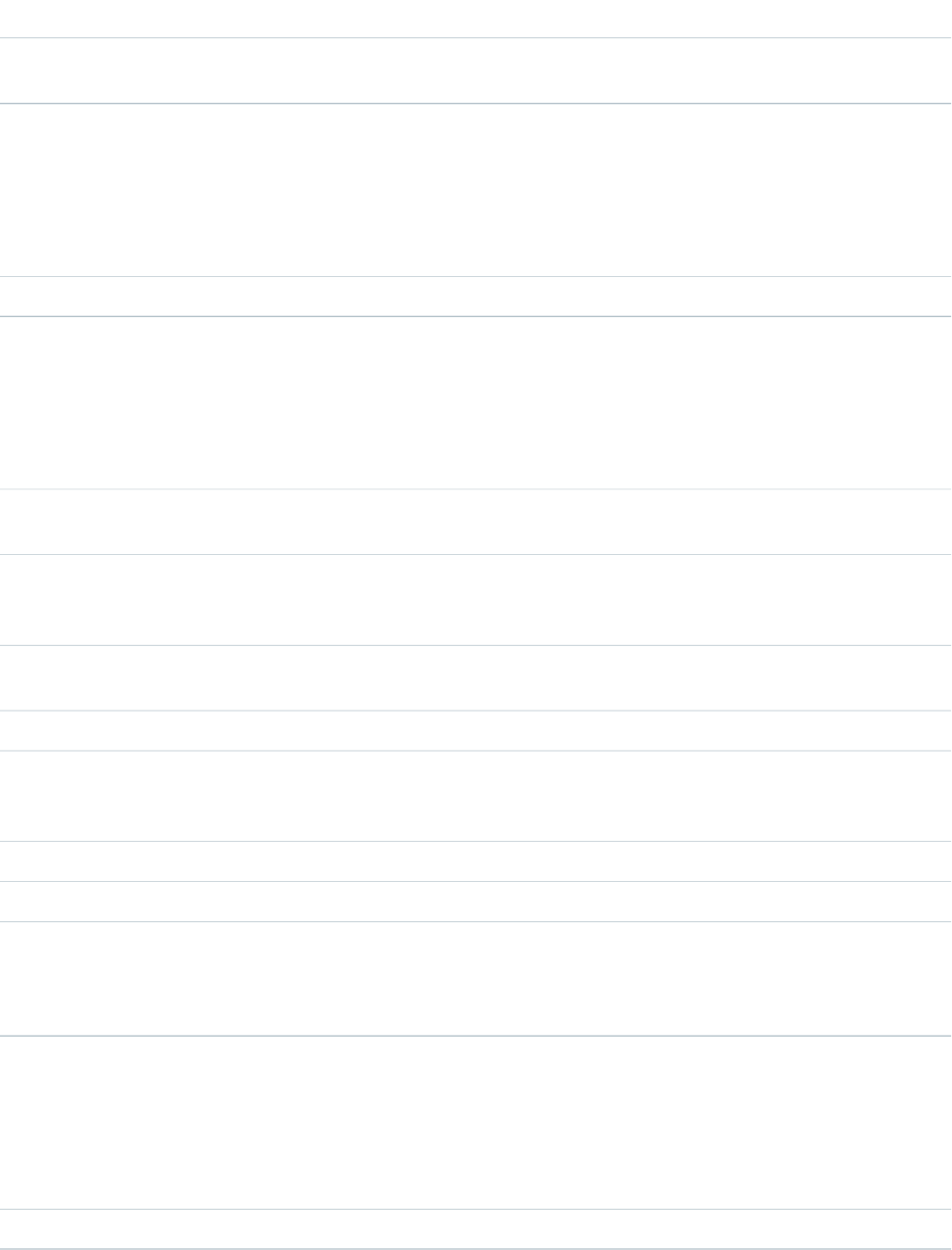
DescriptionTypeName
Indicates whether to display the heading (true) or not
(false).
booleanuseHeading
DescribeQuickActionListResult
Represents a list of actions assigned to the page layout. Available in API version 28.0 and later.
DescriptionTypeName
Array of zero or more QuickActionListItemResult objects.DescribeQuickActionListItemResult[]quickActionListItems
DescribeQuickActionListItemResult
Represents a QuickAction assigned to the actions list for a page layout. Available in API version 28.0 and later.
DescriptionTypeName
Array of color information. Each color is associated with a theme.
This field is available in API version 29.0 and later.
DescribeColor[]colors
The URL of the icon associated with the action. This icon URL
corresponds to the 32x32 icon used for the current Salesforce
theme, introduced in Spring ‘10.
stringiconUrl
Array of icons for this action. Each icon is associated with a theme.
This field is available in API version 29.0 and later.
DescribeIcon[]icons
The label of the action.stringlabel
The URL of the mini icon associated with the action. This icon URL
corresponds to the 16x16 icon used for the current Salesforce
theme, introduced in Spring ‘10.
stringminiIconUrl
The API name of the action.stringquickActionName
The API name of the action’s target object.stringtargetSobjectType
The QuickActionType of the action. Valid values are:stringtype
•Create
•VisualforcePage
CustomLinkComponent
When the LayoutComponentType value is CustomLink, this type contains information about a single custom link on the page layout.
DescriptionTypeName
A single LayoutComponent object of type CustomLink.DescribeLayoutButtoncustomLink
2354
DescribeLayoutResultDescribe Calls
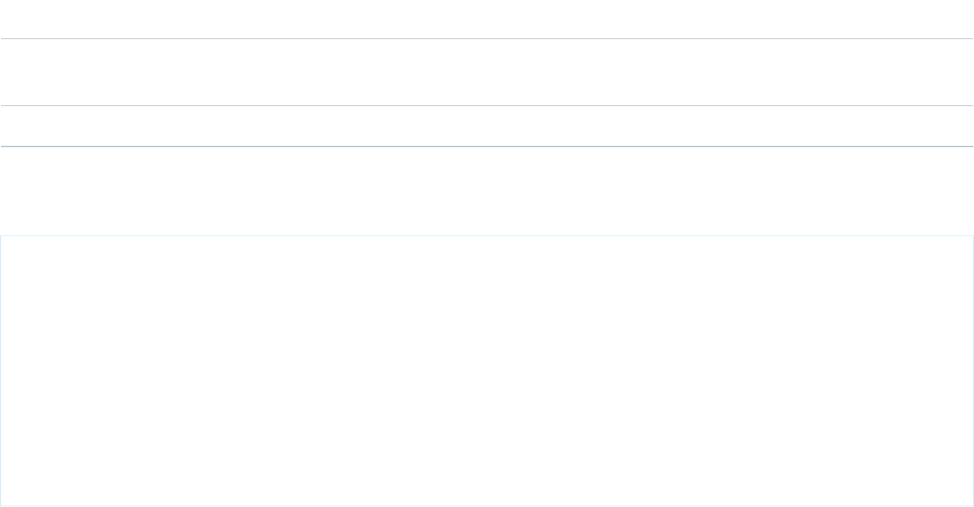
FieldLayoutComponent
Extends the information returned by DescribeLayoutComponent. When the LayoutComponentType value is Field, and the field being
described is an Address or Person Name field, FieldLayoutComponent includes information about the field’s components.
Available in API version 31.0 and later.
DescriptionTypeName
Array of zero or more LayoutComponent objects of type
Field.
DescribeLayoutComponent[]components
The field type.FieldTypefieldType
Sample Code for Usage of FieldLayoutComponent
DescribeLayoutComponent layoutComponent = layoutComponents[n];
// Look for a component representing the BillingAddress field
if (layoutComponent.getType() == LayoutComponentType.Field.toString() &&
layoutComponent.getValue().equals("BillingAddress") {
// Cast this component as a FieldLayoutComponent
DescribeLayoutComponent.FieldLayoutComponent addressFieldComponent =
(FieldLayoutComponent)layoutComponent;
// At this point you can access addressFieldComponent
FieldLayoutComponent-specific methods such as getComponents() or
getFieldType()
}
LayoutComponentType
Represents the type for a DescribeLayoutComponent. Contains one of these values:
•AnalyticsCloud—An Wave Analytics dashboard on the page layout. Available in API version 34.0 and later.
•Canvas—A canvas component on the page layout. This layout component type is available in API version 31.0 and later.
•CustomLink—A custom link on the page layout.
•EmptySpace—A blank space on the page layout.
•ExpandedLookup—An Expanded Lookup component in the Mobile Cards section of the page layout.
•Field—Field name. A mapping to the name field on the describeSObjectResult.
•ReportChart—A report chart on the page layout.
•SControl—Reserved for future use.
•Separator—Separator character, such as a semicolon (:) or slash (/).
•VisualforcePage—A Visualforce component on the page layout.
PicklistForRecordType
Represents a single record type picklist in a RecordTypeMapping. The picklistName matches up with the name attribute of each
field in the fields array in describeSObjectResult. The picklistValues are the set of acceptable values for the recordType.
2355
DescribeLayoutResultDescribe Calls
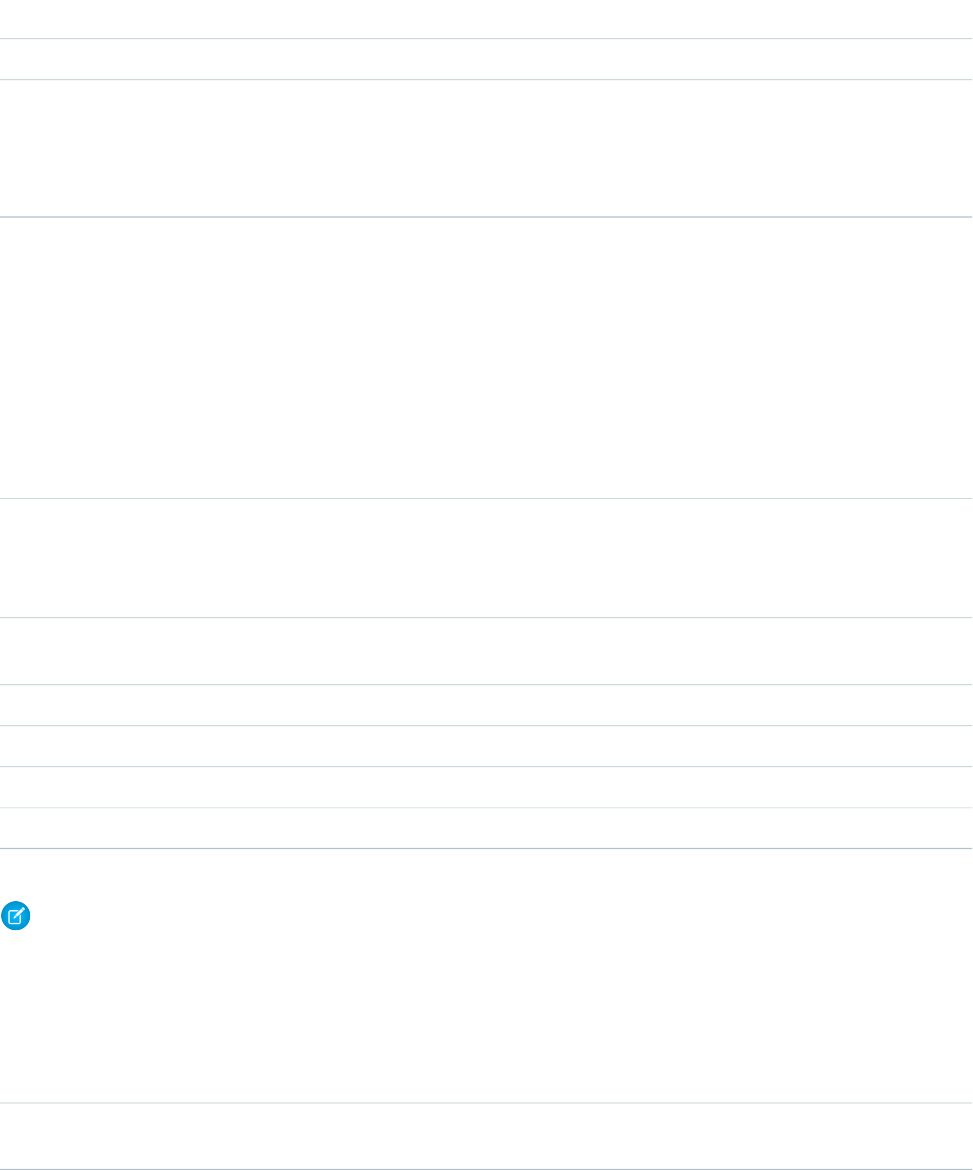
DescriptionTypeName
Name of the picklist.stringpicklistName
Set of picklist values associated with the recordTypeIds in the RecordTypeMapping.
Note: If you retrieve picklistValues, the validFor value is null. If you need the
validFor value, get it from the PicklistEntry object obtained from the Field object
associated with the DescribeSObjectResult.
PicklistEntry[]picklistValues
RecordTypeMapping
Represents a single record type mapping in the recordTypeMappings field in a DescribeLayoutResult object. This object is a map
of valid recordTypeIds to layoutId. For displaying a detail view, a client application uses this mapping to determine which
layout is associated with the record type on the record. For displaying an edit view, a client application uses this mapping to determine
which layout to use (and possibly to allow the user to choose between multiple record types); it will also determine the set of available
picklist values.
DescriptionTypeName
Indicates whether this record type is available (true) or
not (false). Availability is used to display a list of available
booleanavailable
record types to the user when they are creating a new
record.
Indicates whether this is the default record type mapping
(true) or not (false).
booleandefaultRecordTypeMapping
ID of the layout associated with this record type.IDlayoutId
Name of this record type.stringname
Record type picklist(s) mapped to the recordTypeIds.PicklistForRecordType[]picklistsForRecordType
ID of this record type.IDrecordTypeId
Note: Some fields previously in this result have moved to RecordTypeInfo.
RelatedContent
Represents the Mobile Cards section in a DescribeLayout. Available in API version 29.0 and later.
DescriptionTypeName
An array of items in the Mobile Cards section of the page
layout.
DescribeRelatedContentItem[]relatedContentItems
DescribeRelatedContentItem
Represents an individual item in the DescribeRelatedContentItem list. Available in API version 29.0 and later.
2356
DescribeLayoutResultDescribe Calls
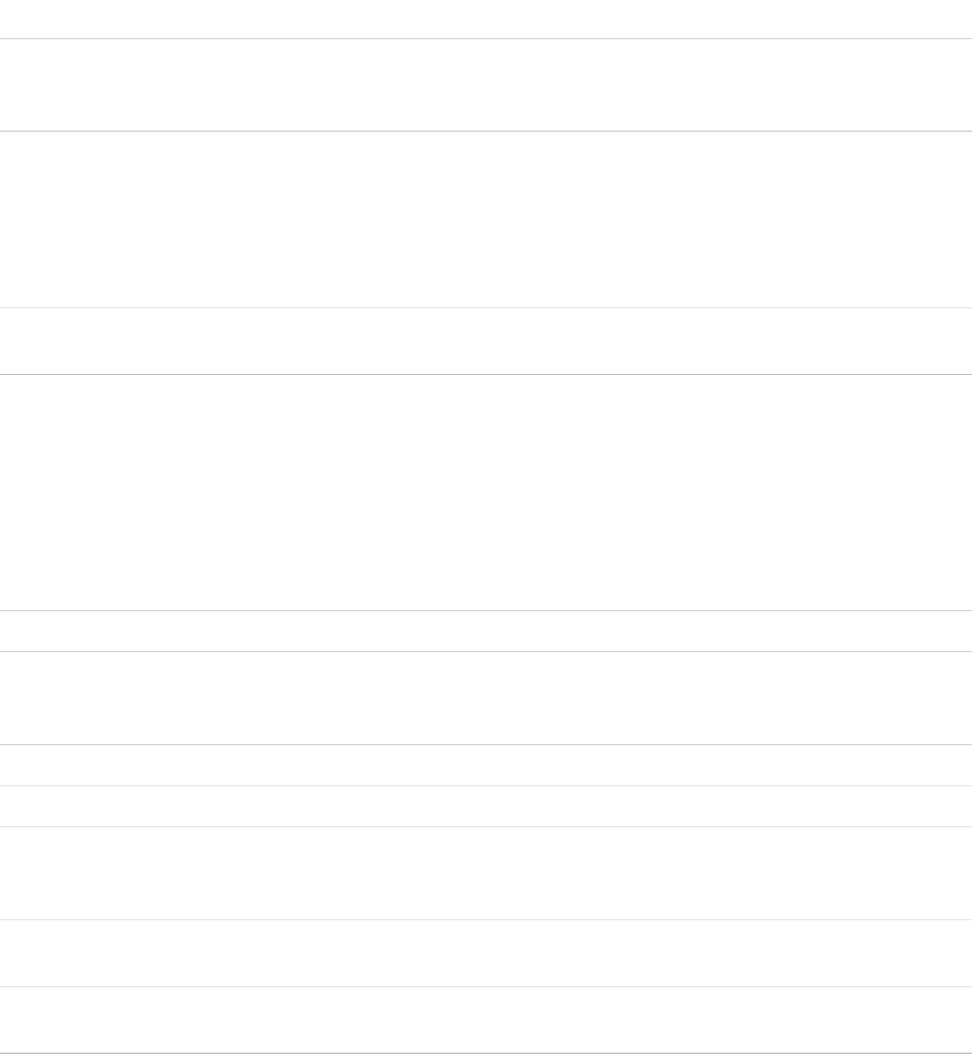
DescriptionTypeName
An individual layout item in the Mobile Cards section. Must
be wrapped in a DescribeRelatedContentItem to be added
to the Mobile Cards section.
DescribeLayoutItemdescribeLayoutItem
RelatedList
Represents a single related list in a DescribeLayoutResult.
DescriptionTypeName
Buttons associated with this related list. This field is available in API
version 32.0 and later.
DescribeLayoutButton[]buttons
Columns associated with this related list.
You can pair this value with Field to achieve a number of useful
tasks, including determining whether the field is:
RelatedListColumn[]columns
•A name field, in order to present a link to the detail
•Sortable, (to allow the user to include it in an ORDER BY
clause to sort the rows by the given column
•A currency field, to include the currency symbol or code
If true, this related list is custom.booleancustom
Name of the field on the related (associated) object that establishes
the relationship with the associating object. For example, for the
Contact related list on Account, the value is AccountId.
stringfield
Label for the related list, displayed in the Salesforce user interface.stringlabel
Number of rows to display.intlimitRows
Name of the ChildRelationship in the DescribeSObjectResult for
the sObjectType which was provided as the argument to
DescribeLayout.
stringname
Name of the sObjectType that is the row type for rows within
this related list.
stringsobject
If not null, the column(s) that should be used to order the related
objects.
RelatedListSort[]sort
RelatedListColumn
Represents a single field in a related list returned by DescribeLayoutResult.
2357
DescribeLayoutResultDescribe Calls
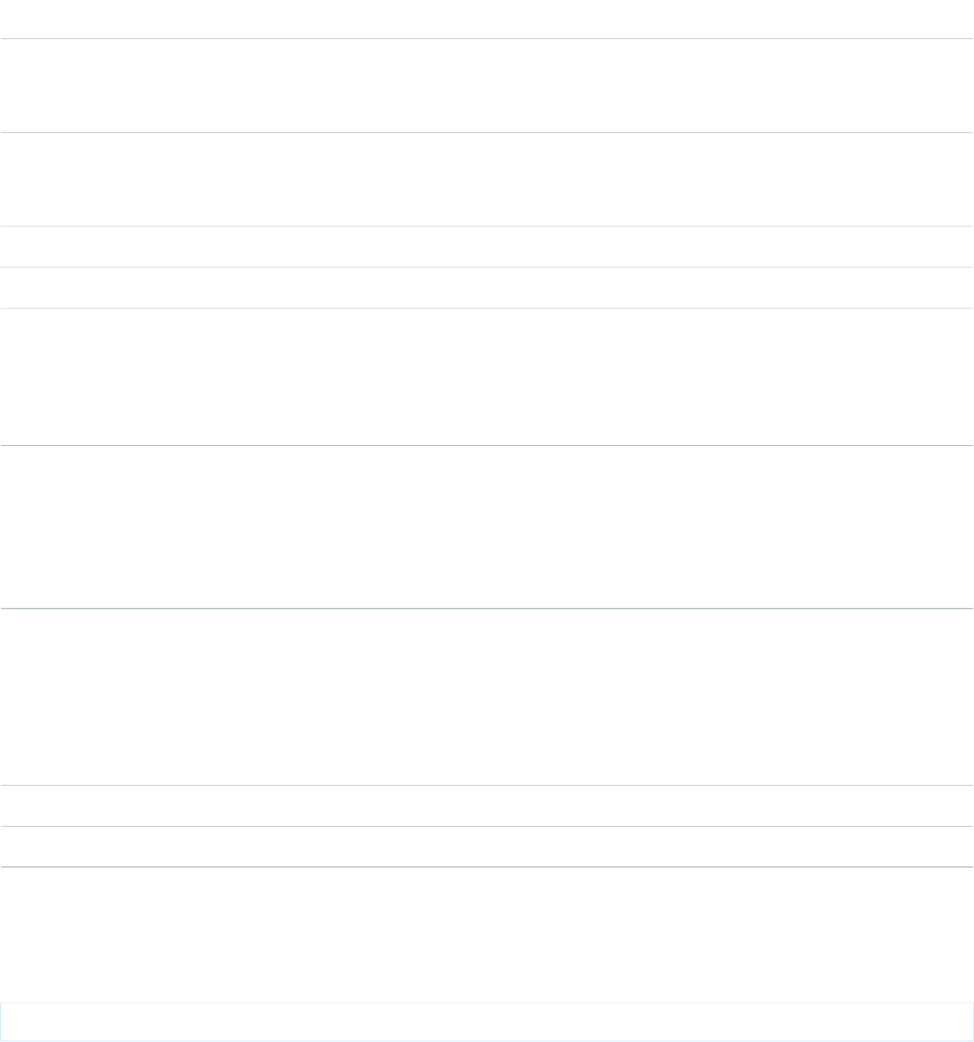
DescriptionTypeName
API name of the field. This value is always of the form object_type.field_name.
For example, if name is Contact.Account.Owner.Alias, then this value is
User.Alias.
stringfield
SOQL field syntax for the field in relation to the main sObject for the related list. This value
is always of the form object_type.field_name. Unlike name, it doesn’t return
a value in the Translating Results format.
stringfieldApiName
Display in date or dateTime format.stringformat
Label of the field.stringlabel
Optional SOQL field syntax to retrieve the lookup ID value for the main related list sObject.
This value may be an expression that uses SOQL relationship query dot notation.
For example, if the related list sObjectType is Case and the column display value
is Owner.Alias, then the lookup ID value would be Owner.Id.
stringlookupId
SOQL field syntax for the field in relation to the main sObject for the related list. This value
may be an expression that uses SOQL relationship query dot notation, or it may use the
Translating Results or convertCurrency() format.
For example, if the related list sObjectType is Case, then the value might be
Owner.Alias or it might be toLabel(Case.Status).
stringname
RelatedListSort
Represents the sorting preference for objects in the related list.
DescriptionTypeName
Name of the field that is used to order the related objects.stringcolumn
If true, sort order is ascending. If false, descending.booleanascending
Although in most cases there is only one RelatedListSort in the array, for some special standard related lists, there is more than one. If
there is more than one, the RelatedListSorts are ordered according to how they should be included in a corresponding SOQL query, for
example:
ORDER BY relatedListSort[0].getColumn() DIRECTION, relatedListSort[1].getColumn() DIRECTION
DescribeLayoutSaveOption
Represents the save options for the layout. Save options define behavior that occurs when objects are created or modified using the
given layout. For example, for Cases and Leads, a “UseDefaultAssignmentRule” save option is exposed to control whether assignment
rules are applied when Cases or Leads are created or edited.
2358
DescribeLayoutResultDescribe Calls
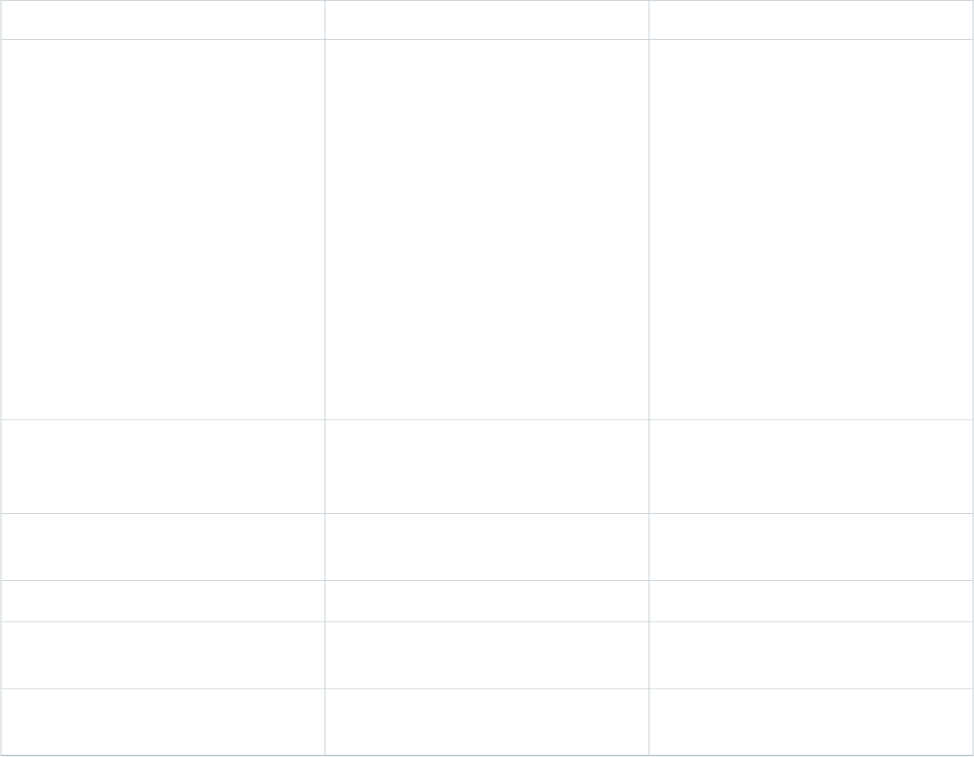
DescriptionTypeName
Default value for the save option. Controls
whether the save option defaults to enabled
or not in the Salesforce user interface.
booleandefaultValue
For example, for the
“UseDefaultAssignmentRule” save option,
if defaultValue is true, then by
default the system triggers the default
assignment rules when an Account, Case,
or Lead is created or edited. If false, then
the default assignment rules aren’t applied
when an Account, Case, or Lead is created
or edited, unless the user enables the save
option in the Salesforce user interface.
If true, then the save option is displayed
in the layout. If false, then the save
option isn’t displayed in the layout.
booleanisDisplayed
Label for the save option that is displayed
in the Salesforce user interface.
stringlabel
API name for the save option.stringname
The corresponding REST API header for the
save option.
stringrestHeaderName
The corresponding SOAP API header for the
save option.
stringsoapHeaderName
WebLinkPosition
Represents the window position for a new window opened upon clicking a DescribeLayoutButton. Applies only to custom buttons.
Available in API version 31.0 and later. Contains one of these values:
•fullScreen—The new window opens in a full screen. If this option is selected, any width or height parameters set for the new
window are ignored.
•none—No window position preference is set.
•topLeft—The new window opens, positioned at the top left of the screen.
WebLinkType
Represents the content being delivered by the custom button. Contains one of these values:
•javascript
•page—Visualforce page
•sControl
•url
2359
DescribeLayoutResultDescribe Calls
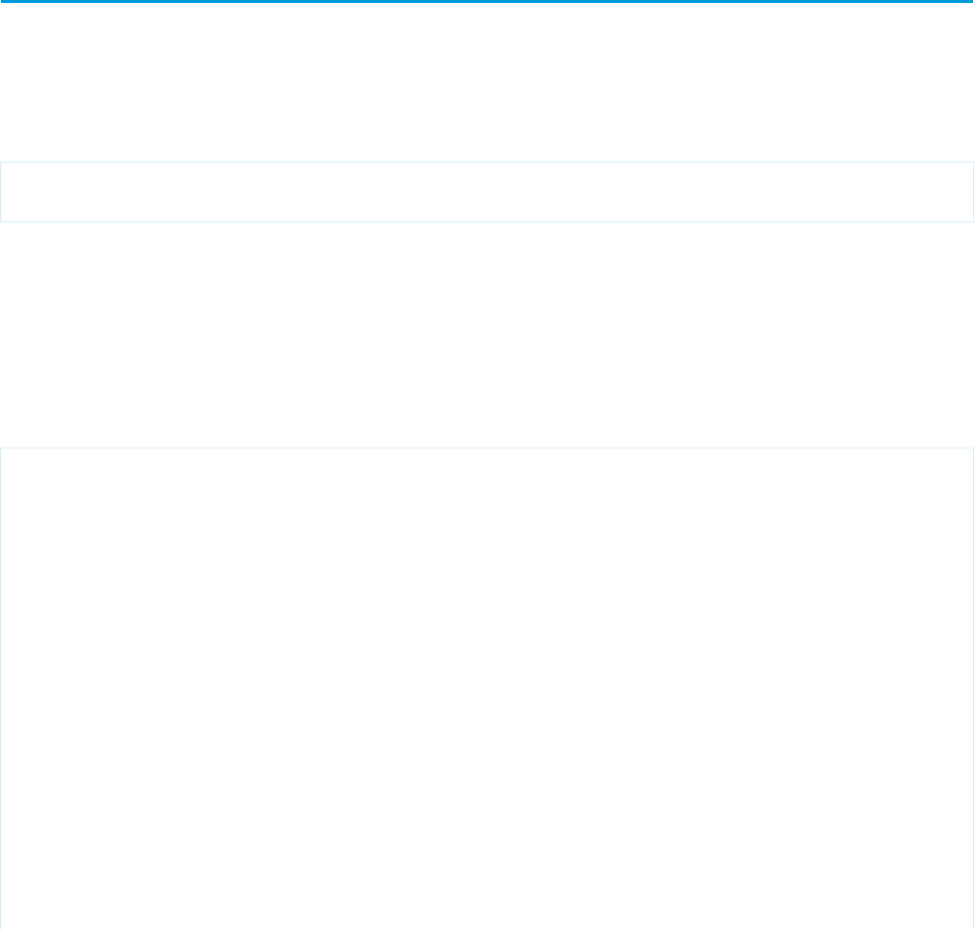
WebLinkWindowType
Represents the behavior for a DescribeLayoutButton. Applies only to custom buttons. Available in API version 31.0 and later. Contains
one of these values:
•newWindow—The custom button’s content opens in a new browser window.
•noSidebar—The custom button’s content displays in the existing browser window without a sidebar.
•onClickJavaScript—Valid only when the DescribeLayoutButton’s contentSource field value is javascript. Clicking
the button or link executes JavaScript.
•replace—The custom button’s content displays in the existing browser window without a sidebar or header.
•sidebar—The custom button’s content displays in the existing browser window with a sidebar.
describePrimaryCompactLayouts()
Retrieves metadata about the primary compact layout for each of the specified object types. Information returned is limited to 100
objects.
Syntax
DescribeCompactLayout[] primaryCompactLayouts =
connection.describePrimaryCompactLayouts(string[] sObjectType)
Usage
Use this call to retrieve information about the primary compact layout for the given object types. This call returns metadata about a
given primary compact layout. For more information about compact layouts, see the Salesforce Help.
Sample Code—Java
public void testDescribePrimaryCompactLayoutsSample() {
try {
String[] objectsToDescribe = new String[] {"Account","Lead"};
DescribeCompactLayout[] primaryCompactLayouts =
connection.describePrimaryCompactLayouts(objectsToDescribe);
for (int i = 0; i < primaryCompactLayouts.length; i++) {
DescribeCompactLayout cLayout = primaryCompactLayouts[i];
System.out.println(" There is a compact layout with name: " + cLayout.getName());
// Write the objectType
System.out.println(" This compact layout is the primary compact layout for: " +
cLayout.getObjectType());
DescribeLayoutItem[] fieldItems = cLayout.getFieldItems();
System.out.println(" There are " + fieldItems.length + " fields in this compact
layout.");
// Write field items
2360
describePrimaryCompactLayouts()Describe Calls
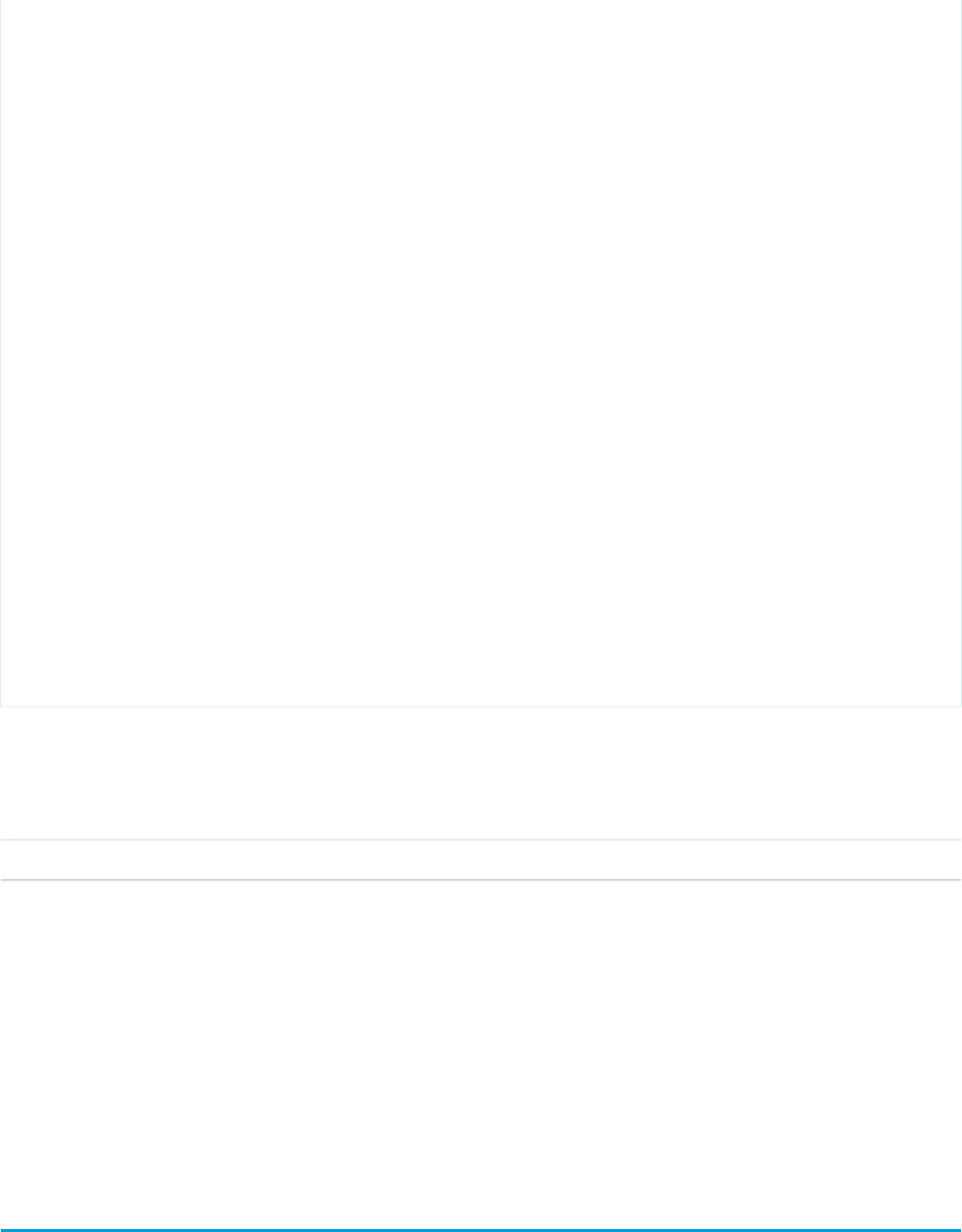
for (int j = 0; j < fieldItems.length; j++) {
System.out.println(j + " This compact layout has a field with name: " +
fieldItems[j].getLabel());
}
DescribeLayoutItem[] imageItems = cLayout.getImageItems();
System.out.println(" There are " + imageItems.length + " image fields in this
compact layout.");
// Write the image items
for (int j = 0; j < imageItems.length; j++) {
System.out.println(j + " This compact layout has an image field with name: " +
imageItems[j].getLabel());
}
DescribeLayoutButton[] actions = cLayout.getActions();
System.out.println(" There are " + actions.length + " buttons in this compact
layout.");
// Write the action buttons
for (int j = 0; j < actions.length; j++) {
System.out.println(j + " This compact layout has a button with name: " +
actions[j].getLabel());
}
}
}catch (ConnectionException ce) {
ce.printStackTrace();
}
}
Arguments
DescriptionTypeName
An array of one or more objects. The specified values must be valid objects for your organization.string[]sObjectTypes
Response
DescribeCompactLayout
Faults
InvalidSObjectFault
UnexpectedErrorFault
describeQuickActions()
Retrieves details about specified actions.
2361
describeQuickActions()Describe Calls
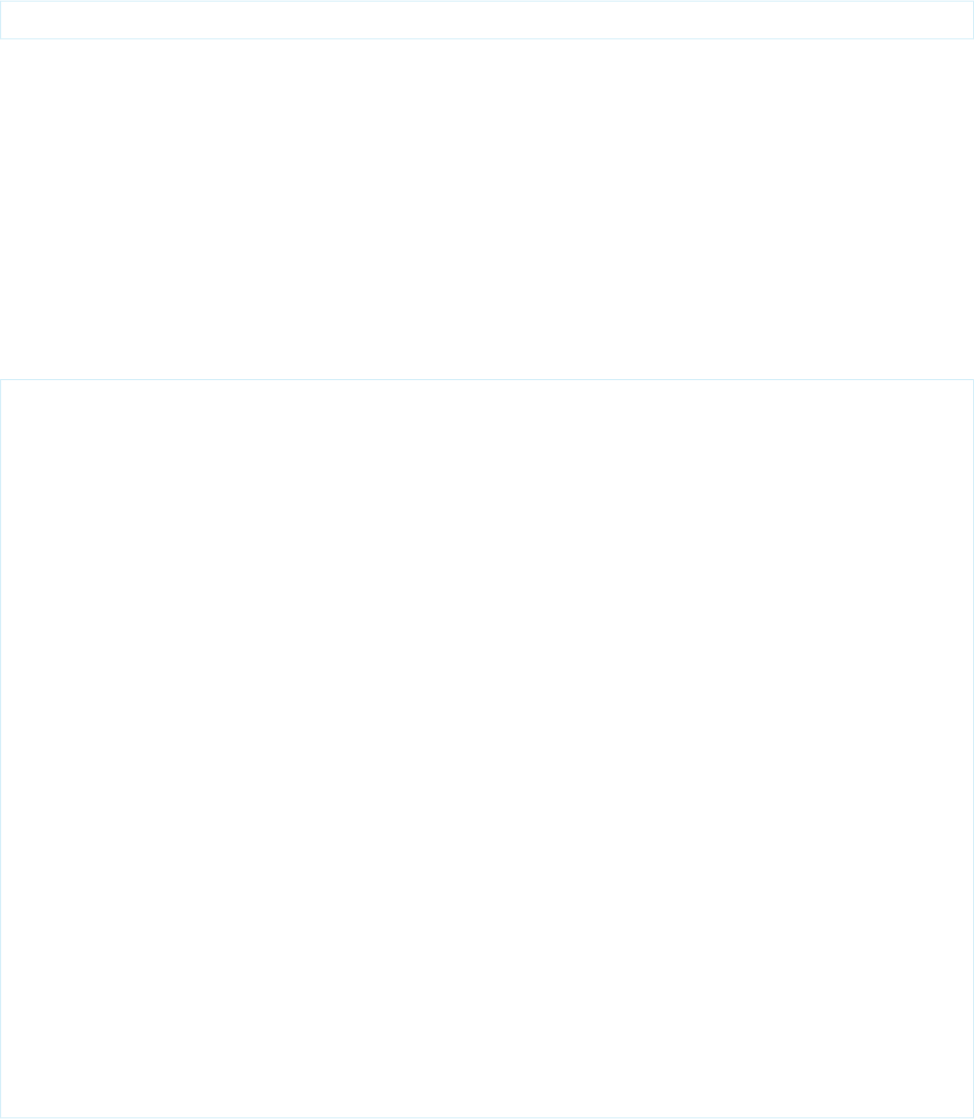
Syntax
DescribeQuickActionResult[] = connection.describeQuickActions(string[] quickActionNames);
Usage
Use the describeQuickActions() call to retrieve details for specified actions. In API version 28.0, the
describeQuickActions() call takes the action name in the form of ParentEntity.ActionName. In API version 29.0 and
greater, it takes the action name in the form of ContextEntity.ActionName. Returns an array of DescribeQuickActionResult.
You might first call describeAvailableQuickActions() for a list of actions available for a specified context and then use
describeQuickActions() to obtain details about specific actions.
Sample—Java
This sample retrieves and displays publisher action details for a create action on the Account object.
public void example() throws Exception {
DescribeQuickActionResult[] result =
conn.describeQuickActions(new String[]
{"Account.QuickCreateContact","Account.QuickCreateTask" });
for(DescribeQuickActionResult r : result) {
assert r != null;
DescribeQuickActionDefaultValue [] describeQuickActionDefaultValues =
r.getDefaultValues();
for(DescribeQuickActionDefaultValue defaultValue : describeQuickActionDefaultValues)
{
System.out.println("Target Object Field: " + defaultValue.getField() );
System.out.println("Target Object Field's default Value: " +
defaultValue.getDefaultValue );
}
System.out.println("Action name: " + r.getName());
System.out.println("Action label: " + r.getLabel());
System.out.println("ParentOrContext object: " + r.getSourceSobjectType());
System.out.println("Target object: " + r.getTargetSobjectType());
System.out.println("Target object record type: " + r.getTargetRecordTypeId());
System.out.println("Relationship field: " + r.getTargetParentField());
System.out.println("Quick action type: " + r.getType());
System.out.println("VF page name for custom actions: " +
r.getVisualforcePageName());
System.out.println("Icon name: " + r.getIconName());
System.out.println("Icon URL: " + r.getIconUrl());
System.out.println("Mini icon URL: " + r.getMiniIconUrl());
assert r.getLayout() != null;
System.out.println("Height of VF page for custom actions: " + r.getHeight());
System.out.println("Width of VF page for custom actions: " + r.getWidth());
}
}
2362
describeQuickActions()Describe Calls
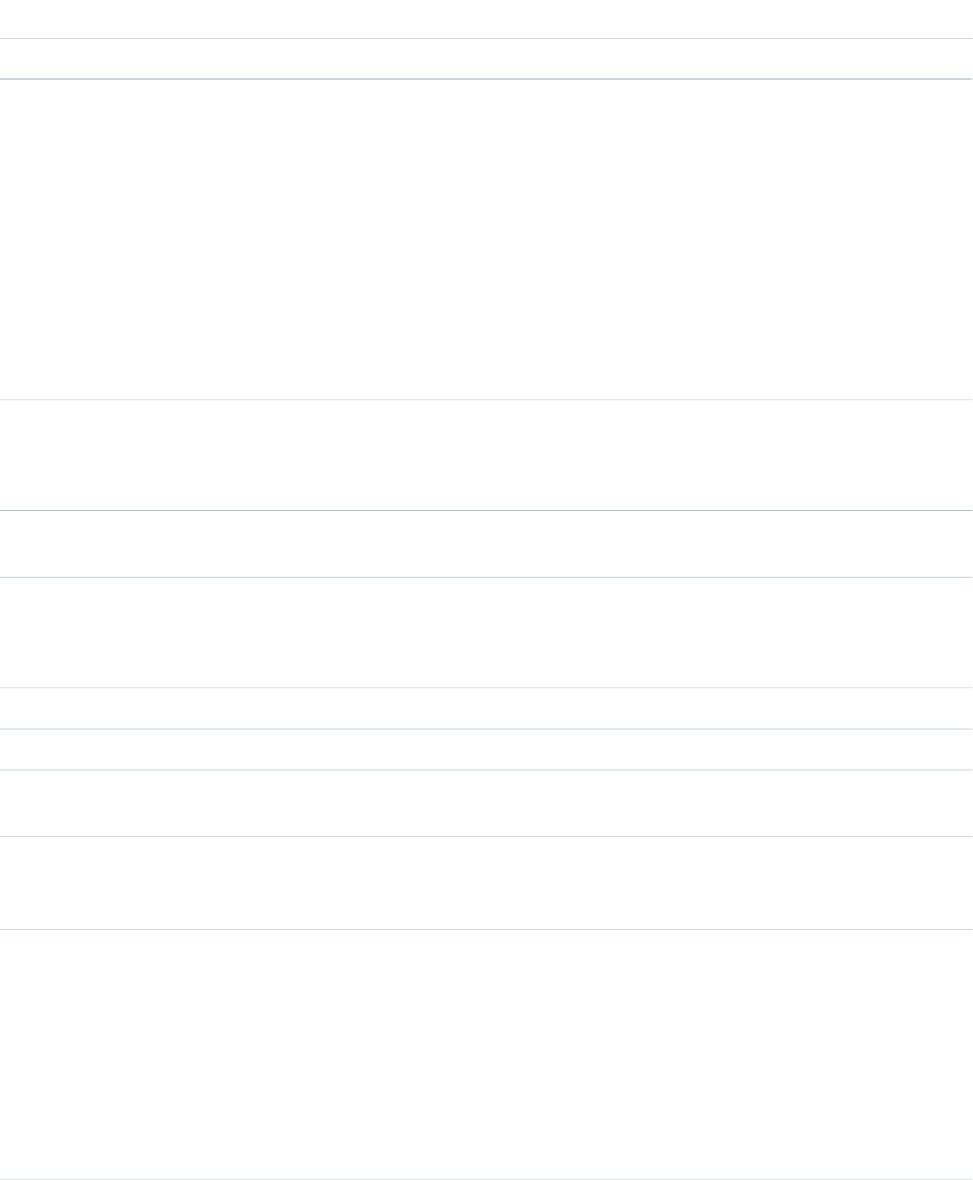
Arguments
DescriptionTypeName
An array of quick actions to be retrieved.string[]quickActions
Response
DescribeQuickActionResult
DescribeQuickActionResult
The describeQuickActions() call returns an array of DescribeQuickActionResult objects. Each DescribeQuickActionResult object
represents a quick action for a specified object.
DescriptionTypeName
The unique ID for the action. If the action doesn’t have an
ID, its API name is used.
This field is available in API version 35.0 and later.
stringactionEnumOrId
The name of your Force.com Canvas application, if you use
it.
stringcanvasApplicationName
Array of color information. Each color is associated with a
theme.
This field is available in API version 29.0 and later.
DescribeColor[]colors
The action’s default values.DescribeQuickActionDefaultValue[]defaultValues
The height in pixels of the action pane.intheight
Name of icon used for the action. If a custom icon is not
used, this value will not be set.
stringiconName
URL of icon used for the action. This icon URL corresponds
to the 32x32 icon used for the current Salesforce theme,
introduced in Spring ‘10, or the custom icon, if there is one.
stringiconUrl
Array of icons. Each icon is associated with a theme.
If no custom icon was associated with the quick action and
the quick action creates a specific object, the icons will
DescribeIcon[]icons
correspond to the icons used for the created object. For
example, if the quick action creates an Account, the icon
array will contain the icons used for Account.
If a custom icon was associated with the quick action, the
array will contain that custom icon.
2363
DescribeQuickActionResultDescribe Calls
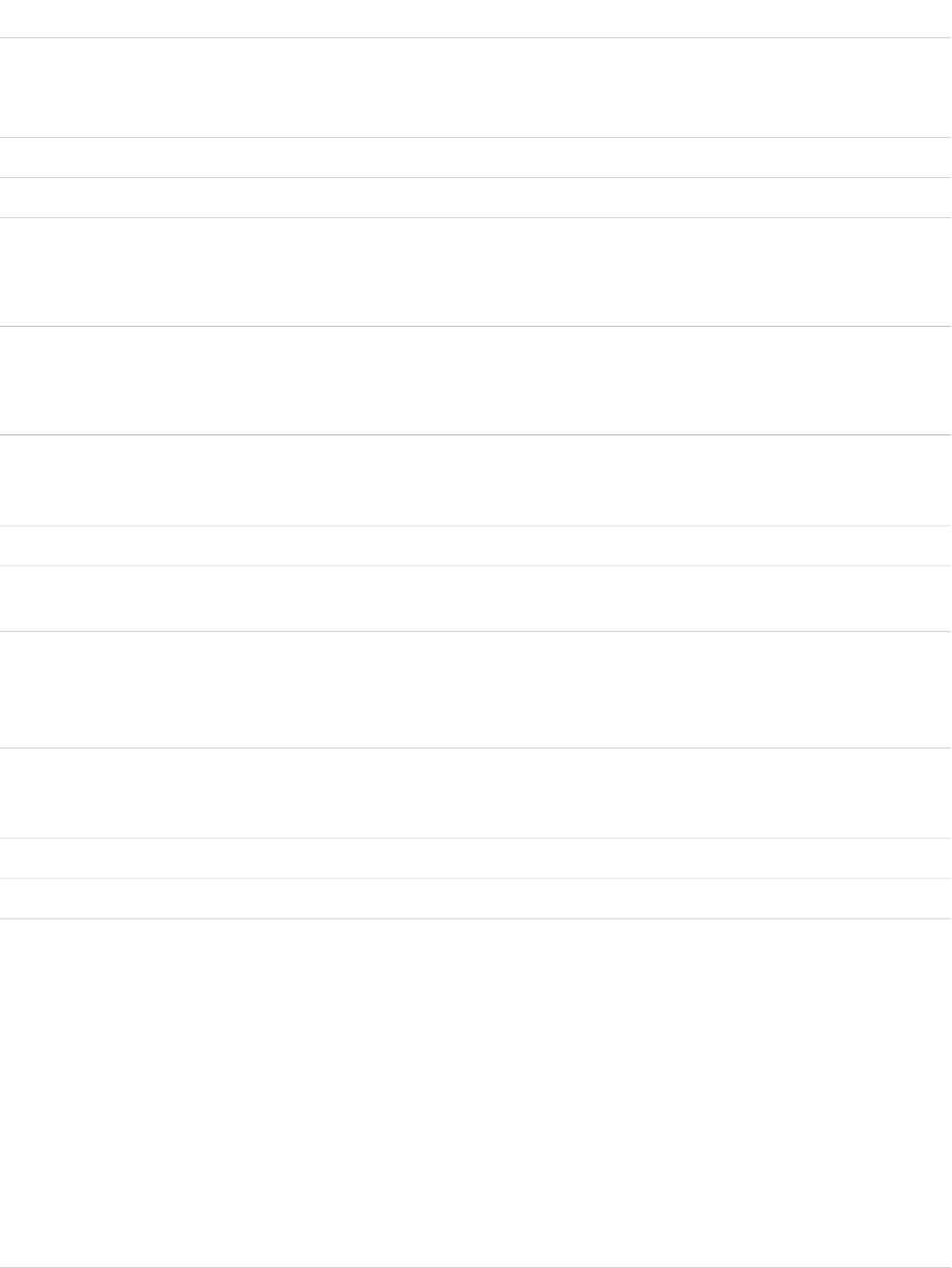
DescriptionTypeName
This field is available in API version 29.0 and later. API version
32.0 and later returns different icons than in earlier API
versions.
Label of the action.stringlabel
The section of the layout where the action resides.DescribeLayoutSectionlayout
If type is LightningComponent, the ID of the
Lightning component bundle called by the action.
This field is available in API version 38.0 and later.
IDlightningComponentBundleId
If type is LightningComponent, the name of the
Lightning component bundle called by the action.
This field is available in API version 38.0 and later.
stringlightningComponentBundleName
The icon’s URL. This icon URL corresponds to the 16x16 icon
used for the current Salesforce theme, introduced in Spring
’10, or the custom icon, if there is one.
stringminiIconUrl
Name of the action.stringname
The object used for the action. Named
sourceSobjectType in version 29.0 and earlier.
stringcontextSobjectType
Whether or not the Visualforce quick action header and
footer should be shown. If set to false, then both the
booleanshowQuickActionVfHeader
header containing the quick action title and the footer
containing the Save and Cancel buttons aren’t displayed.
The parent object type of the action. Links the target object
to the parent object. For example, use Account if the target
object is Contact and the parent object is Account.
stringtargetParentField
The record type of the target record.IDtargetRecordTypeId
The action’s target object type.stringtargetSobjectType
The action’s type. Valid values are:stringtype
•Canvas
•Create
•LightningComponent (This value is available in
API version 38.0 and later.)
•LogACall
•Post
•SendEmail (This value is available in API version 31.0
and later.)
•SocialPost
•Update
2364
DescribeQuickActionResultDescribe Calls
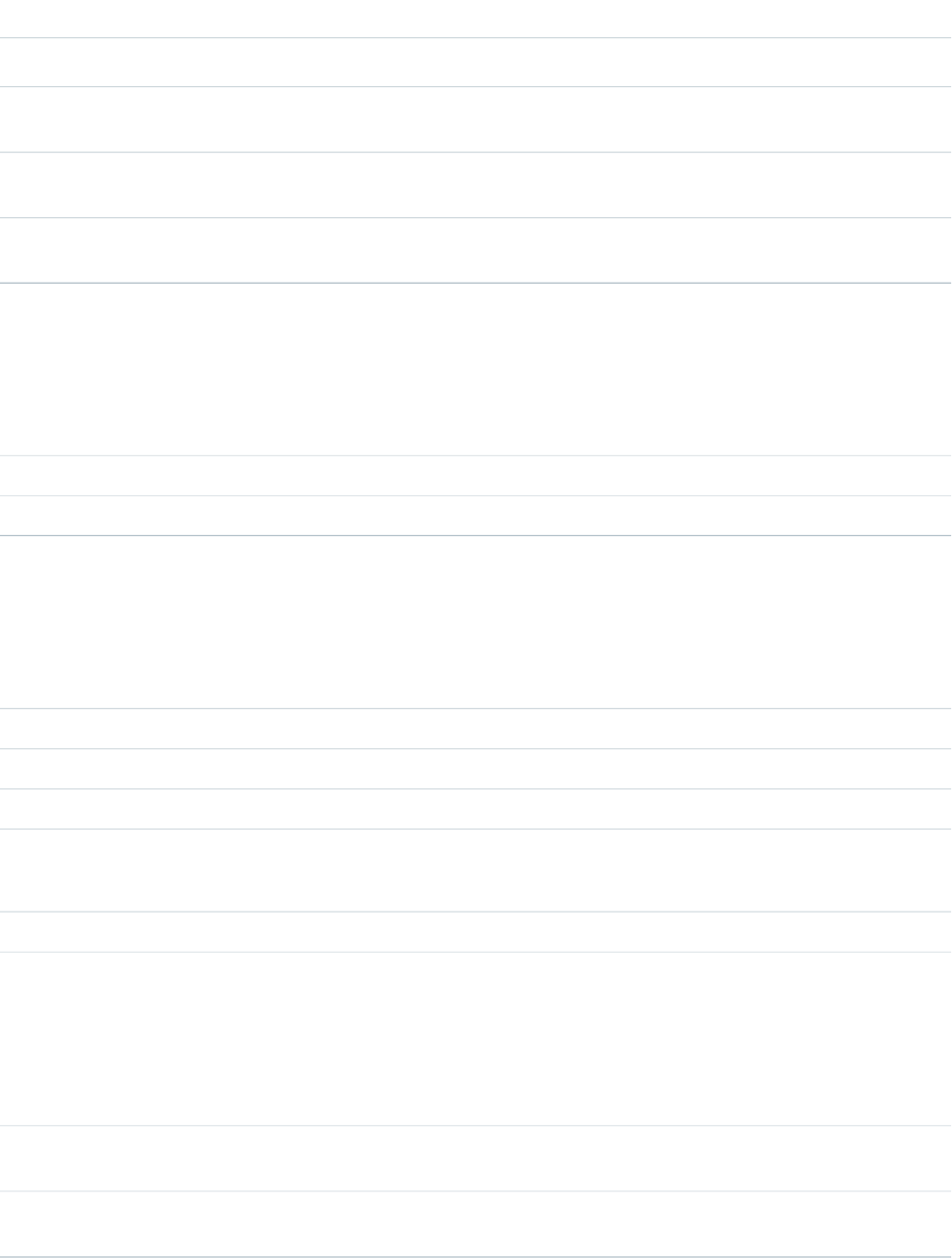
DescriptionTypeName
•VisualforcePage
If type is Visualforce, the page name of the associated
page for the action.
stringvisualforcePageName
If type is Visualforce, the URL of the associated page for
the action.
stringvisualforcePageUrl
If a custom action is created, this is the width in pixels of the
action pane.
intwidth
DescribeQuickActionDefaultValue
Represents the default values of fields to use in default layouts.
DescriptionTypeName
The value of the auto-populated default action.stringdefaultValue
The field name of the action.stringfield
DescribeLayoutSection
Represents a section of a DescribeLayout and consists of one or more columns and one or more rows (an array of DescribeLayoutRow).
DescriptionTypeName
Number of columns in this DescribeLayoutSection.intcolumns
Heading text (label) for this DescribeLayoutSection.stringheading
Array of one or more DescribeLayoutRow objects.DescribeLayoutRow[]layoutRows
The ID of the layout upon which this DescribeLayoutSection resides.
This field is available in API version 35.0 and later.
IDparentLayoutId
Number of rows in this DescribeLayoutSection.introws
Indicates the tab order for the fields in the section in the edit view.
Valid values are:
stringtabOrder
•LeftToRight
•TopToBottom
This field is available in API version 31.0 and later.
Indicates whether this DescribeLayoutSection is a collapsible
section, also known as a “twistie” (true), or not (false).
booleanuseCollapsibleSection
Indicates whether to display the heading (true) or not
(false).
booleanuseHeading
2365
DescribeQuickActionResultDescribe Calls
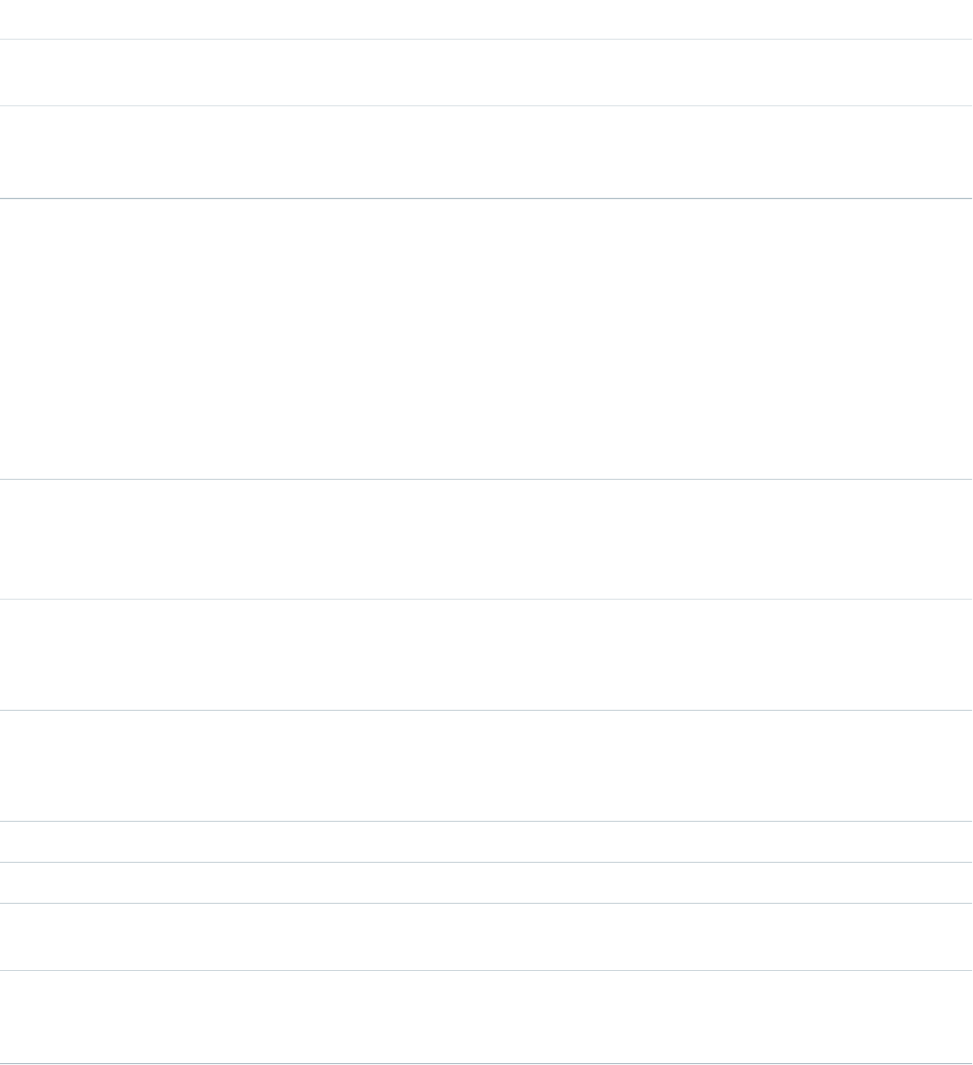
DescribeLayoutRow
Represents a row in a DescribeLayoutSection. A DescribeLayoutRow consists of one or more DescribeLayoutItem objects. For each
DescribeLayoutRow, a DescribeLayoutItem refers either to a specific field or to an “empty” DescribeLayoutItem (a DescribeLayoutItem
that contains no DescribeLayoutComponent objects). An empty DescribeLayoutItem can be returned when a given DescribeLayoutRow
is sparse (for example, containing more fields on the right column than on the left column). Where there are gaps in the layout, an empty
DescribeLayoutItem is returned as a placeholder.
DescriptionTypeName
Refers to either a specific field or to an empty LayoutItem (a
LayoutItem that contains no DescribeLayoutComponent objects).
DescribeLayoutItem[]layoutItems
Number of layoutItems. This information is redundant but,
due to a bug in a popular SOAP toolkit, was required to avoid
serialization problems.
intnumItems
DescribeLayoutItem
Represents an individual item in a DescribeLayoutRow. A DescribeLayoutItem consists of a set of components (DescribeLayoutComponent),
each of which is either a field or a separator. For most fields on a layout, there is only one component per layout item. However, in a
display-only view, the DescribeLayoutItem might be a composite of the individual fields (for example, an address can consist of street,
city, state, country, and postal code data). On the corresponding edit view, each component of the address field would be split up into
separate DescribeLayoutItems.
DescriptionTypeName
Indicates whether this DescribeLayoutItem can be edited (true)
or not (false). This field is available in API version 30.0 and below.
booleaneditable
It was replaced by the editableForNew and
editableForUpdate fields in API version 31.0.
Indicates whether a new DescribeLayoutItem can be edited when
creating a new record (true) or not (false).
This field is available in API version 31.0 and later.
booleaneditableForNew
Indicates whether an existing DescribeLayoutItem can be edited
when editing a record (true) or not (false).
This field is available in API version 31.0 and later.
booleaneditableForUpdate
Label text for this DescribeLayoutItem.stringlabel
DescribeLayoutComponent for this DescribeLayoutItem.DescribeLayoutComponent[]layoutComponents
Indicates whether this DescribeLayoutItem is a placeholder (true)
or not (false). If true, then this DescribeLayoutItem is blank.
booleanplaceholder
Indicates whether this DescribeLayoutItem is required (true) or
not (false). This is useful to know if, for example, you wanted to
render required fields in a contrasting color (such as red).
booleanrequired
2366
DescribeQuickActionResultDescribe Calls
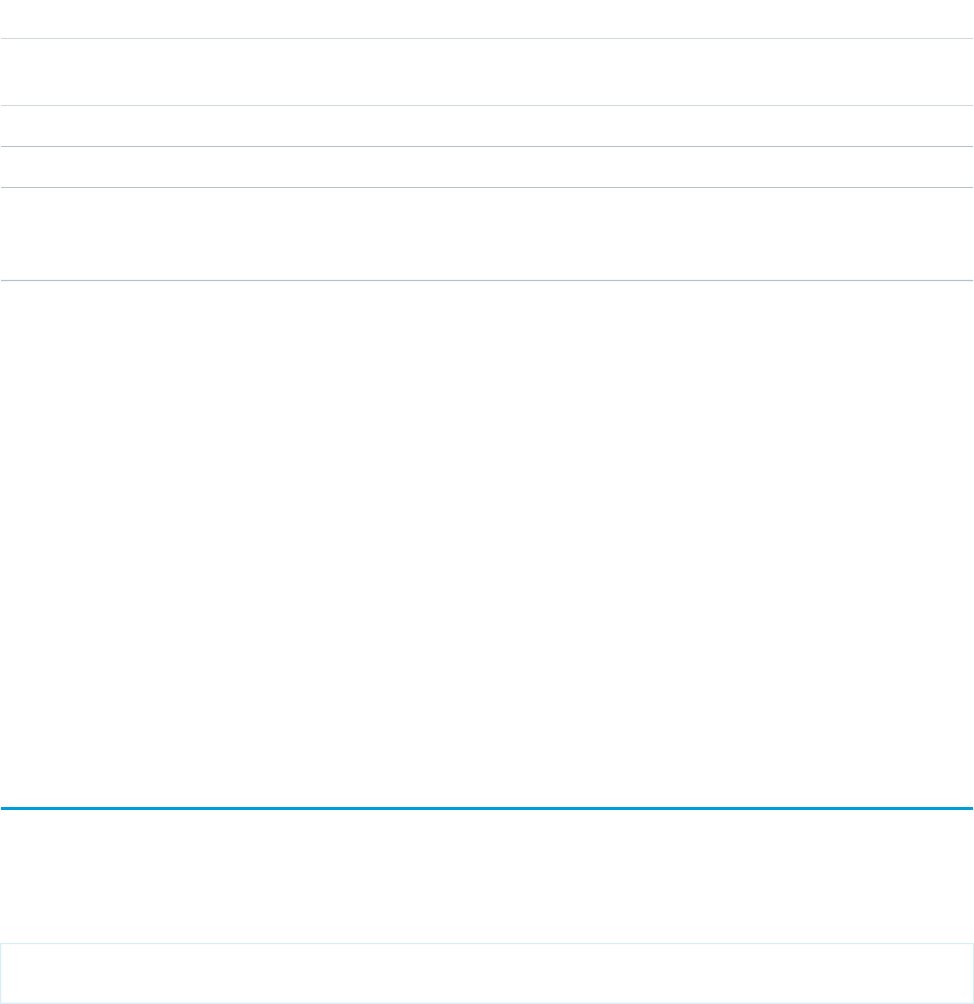
DescribeLayoutComponent
Represents the smallest unit in a layout—a field or a separator. To reference a field for display, a client application uses the following
notation to reference a field in the describeSObjects() call: LayoutComponent.fieldName.
DescriptionTypeName
The number of vertical lines displayed for a field in the edit view.
Applies to textarea and multi-select picklist fields.
intdisplayLines
Indicates the tab order for the item in the row.inttabOrder
The LayoutComponentType for this LayoutComponent.LayoutComponentTypetype
Value of this LayoutComponent. The name of the field if the
LayoutComponentType value is Field. The API name of the
canvas app if the LayoutComponentType value is Canvas.
stringvalue
LayoutComponentType
Represents the type for a DescribeLayoutComponent.Contains one of these values:
•AnalyticsCloud—An Wave Analytics dashboard on the page layout. Available in API version 34.0 and later.
•Canvas—A canvas component on the page layout. This layout component type is available in API version 31.0 and later.
•CustomLink—A custom link on the page layout.
•EmptySpace—A blank space on the page layout.
•ExpandedLookup—An Expanded Lookup component in the Mobile Cards section of the page layout.
•Field—Field name. A mapping to the name field on the describeSObjectResult.
•ReportChart—A report chart on the page layout.
•SControl—Reserved for future use.
•Separator—Separator character, such as a semicolon (:) or slash (/).
•VisualforcePage—A Visualforce component on the page layout.
describeSearchScopeOrder()
Retrieves an ordered list of the objects in a user’s default global search scope.
Syntax
DescribeSearchScopeOrderResult[] describeSearchScopeOrderResults =
connection.describeSearchScopeOrder();
Usage
Use describeSearchScopeOrder() to retrieve an ordered list of objects in the default global search scope of a logged-in user.
Global search keeps track of which objects the user interacts with and how often and arranges the search results accordingly. Objects
used most frequently appear at the top of the list. The returned list reflects the object order in the user’s default search scope, including
2367
describeSearchScopeOrder()Describe Calls
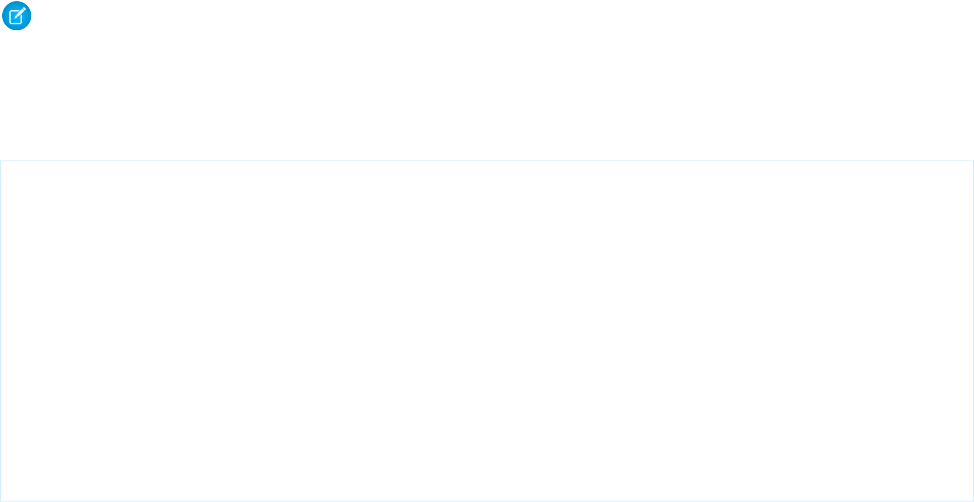
any pinned objects on the user’s search results page. This call is useful if you want to implement a custom search results page using the
optimized global search scope.
Note: You must enable Chatter to enable global search.
Sample Code—Java
This sample shows how to retrieve the global search scope for a user and then iteratively display the name of each object in the scope.
public void describeSearchScopeOrderSample() {
try {
//Get the order of objects in search smart scope for the logged-in user
DescribeSearchScopeOrderResult[] describeSearchScopeOrderResults =
connection.describeSearchScopeOrder();
//Iterate through the results and display the name of each object
for (int i = 0; i < describeSearchScopeOrderResults.length; i++) {
System.out.println(describeSearchScopeOrderResults[i].getName());
}
}
catch(ConnectionException ce) {
ce.printStackTrace();
}
}
Arguments
None.
Response
An array of DescribeSearchScopeOrderResult objects
Fault
UnexpectedErrorFault
SEE ALSO:
API Call Basics
DescribeSearchScopeOrderResult
The describeSearchScopeOrder() call returns an array of DescribeSearchScopeOrderResult objects. Each
DescribeSearchScopeOrderResult object represents an object in the user’s global search scope. The list reflects the order
of the objects in the user’s scope, including any pinned objects. The DescribeSearchScopeOrderResult object has the
following properties.
2368
DescribeSearchScopeOrderResultDescribe Calls
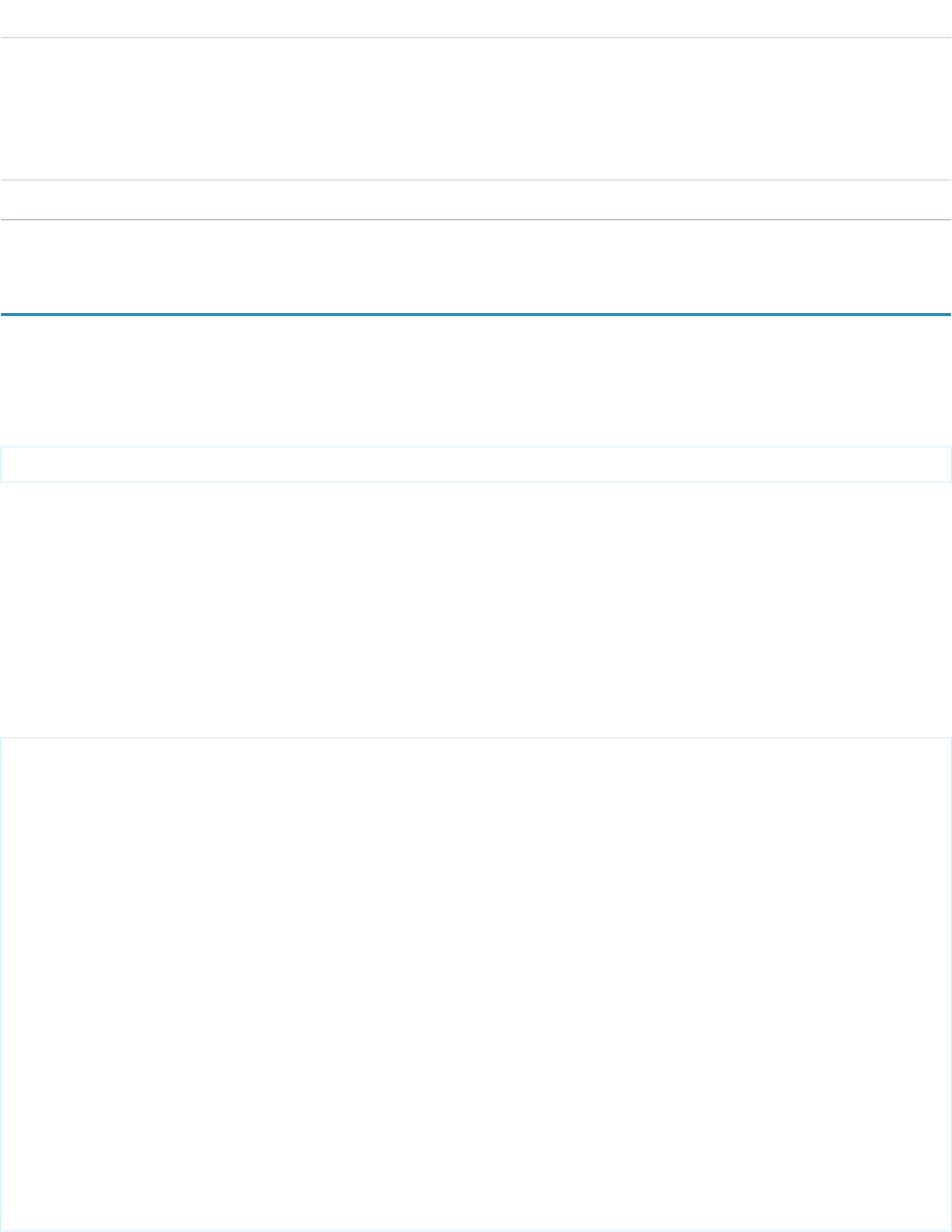
DescriptionTypeName
Three-character prefix code in the object ID. Object IDs are prefixed with
three-character codes that specify the type of the object. For example,
stringkeyPrefix
Account objects have a prefix of 001 and Opportunity objects have a
prefix of 006. Note that a key prefix can sometimes be shared by multiple
objects so it does not always uniquely identify an object.
Name of the object. English only.stringname
describeSearchLayouts()
Retrieves the search result layout configuration for one or more objects.
Syntax
DescribeSearchLayoutResult[] = binding.describeSearchLayouts(string sObjectType[]);
Usage
Use describeSearchLayouts() to retrieve search layout information for one or more objects. This is handy when you want to
create a custom search results page with the same layout settings as in Salesforce.
Sample
This sample shows how to retrieve the search result layout information for a list of objects.
public void describeSearchLayoutSample(String[] sObjectTypes) {
try {
// Get the search layout of Account and Group
DescribeSearchLayoutResult[] searchLayoutResults =
connection.describeSearchLayouts(sObjectTypes);
// Iterate through the results and display the label of each column
for (int i = 0; i < sObjectTypes.length; i += 1) {
String sObjectType = sObjectTypes[i];
DescribeSearchLayoutResult result = searchLayoutResults[i];
System.out.println("Top label for search results for " + sObjectType + "
is " + result.getLabel() + " and should display " + result.getLimitRows() + " rows");
System.out.println("Column labels for search results for " + sObjectType
+" are: ");
for (DescribeColumn column : result.getSearchColumns()) {
System.out.println(column.getLabel());
}
}
}catch (ConnectionException ce) {
ce.printStackTrace();
}
}
2369
describeSearchLayouts()Describe Calls
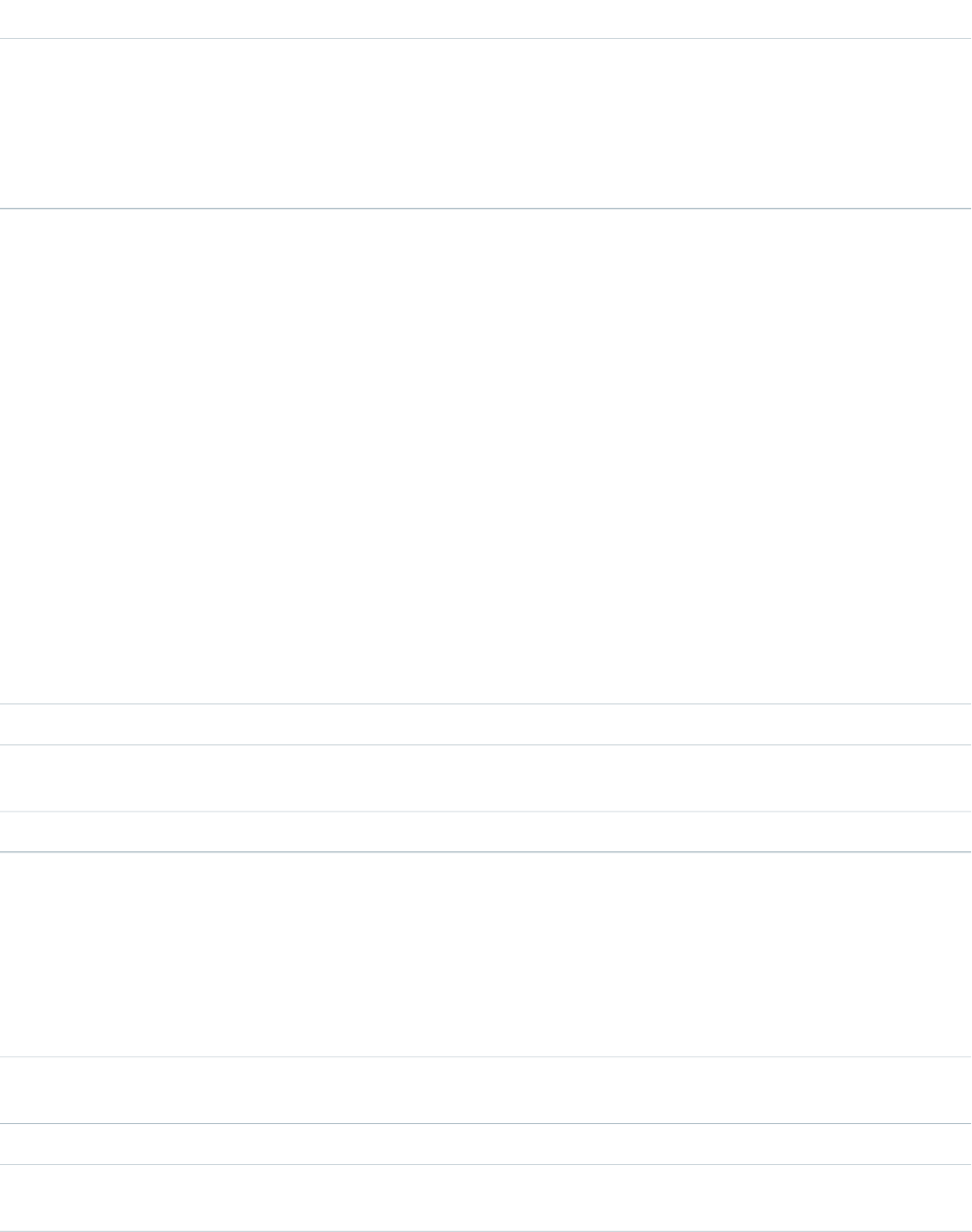
Arguments
DescriptionTypeName
The list of objects you want to obtain search result layout
configuration for. For example, if the object is a person
string[]sObjectType
account, specify Account, or if it is a person contact, specify
Contact. The specified values must be valid objects in your
organization. For a complete list of standard objects, see
Standard Objects.
Response
DescribeSearchLayoutResult
Faults
InvalidSObjectFault
UnexpectedErrorFault
DescribeSearchLayoutResult
The describeSearchLayouts() on page 2369 call returns an array of DescribeSearchLayoutResult objects. Each
DescribeSearchLayoutResult object represents the search layout configuration for each object queried for. The
DescribeSearchLayoutResult object has the following properties.
DescriptionTypeName
The browser title used for the search results page.stringlabel
The maximum number of rows to be displayed in the first page of search
results. This number can be changed by the administrator.
intlimitRows
The columns associated with the search results for this object.DescribeColumn on page 2370[]searchColumns
DescribeColumn
Represents the columns in the search layout configuration for each DescribeSearchLayoutResult object returned by the
describeSearchLayouts() on page 2369 call.
DescriptionTypeName
Field reference in relation to the object it belongs to. For example,
“Lead.Phone.”string
field
Field data format. For example, “date”. This value can be null.string
format
Display text for this field in the user interface. For example, “Company
Phone” or just “Phone.”string
label
2370
DescribeSearchLayoutResultDescribe Calls
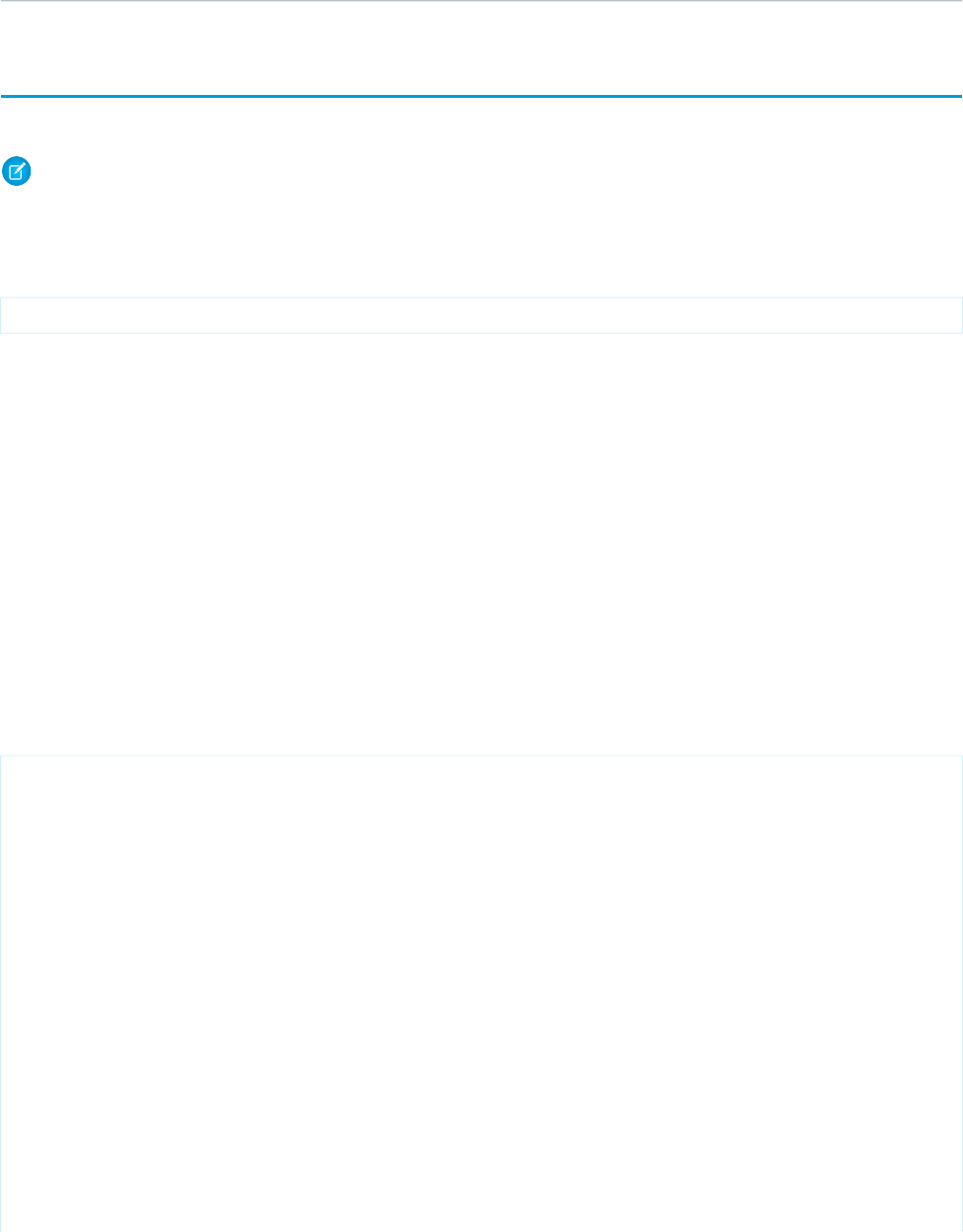
Field name. Use this in your SOQL query or code. For example, “Name.”string
name
describeSObject()
Describes metadata (field list and object properties) for the specified object.
Note: describeSObjects() supersedes describeSObject(). Use describeSObjects() instead of
describeSObject().
Syntax
DescribeSObjectResult = connection.describeSObject(string sObjectType);
Usage
Use describeSObject() to obtain metadata for a given object. You can first call describeGlobal() to retrieve a list of all
objects for your organization, then iterate through the list and use describeSObject() to obtain metadata about individual
objects.
Your client application must be logged in with sufficient access rights to retrieve metadata about your organization’s data. For more
information, see Factors that Affect Data Access.
Sample Code—Java
This sample calls describeSObject() to perform describes on the Account sObject. It retrieves some properties of the sObject
describe result, such as the sObject name, label, and fields. It then iterates through the fields and gets the field properties. For picklist
fields, it gets the picklist values and for reference fields, it gets the referenced object names. The sample writes the retrieved sObject and
field properties to the console.
public void describeSObjectSample() {
try {
// Make the describe call
DescribeSObjectResult describeSObjectResult =
connection.describeSObject("Account");
// Get sObject metadata
if (describeSObjectResult != null) {
System.out.println("sObject name: " +
describeSObjectResult.getName());
if (describeSObjectResult.isCreateable())
System.out.println("Createable");
// Get the fields
Field[] fields = describeSObjectResult.getFields();
System.out.println("Has " + fields.length + " fields");
// Iterate through each field and gets its properties
for (int i = 0; i < fields.length; i++) {
Field field = fields[i];
2371
describeSObject()Describe Calls
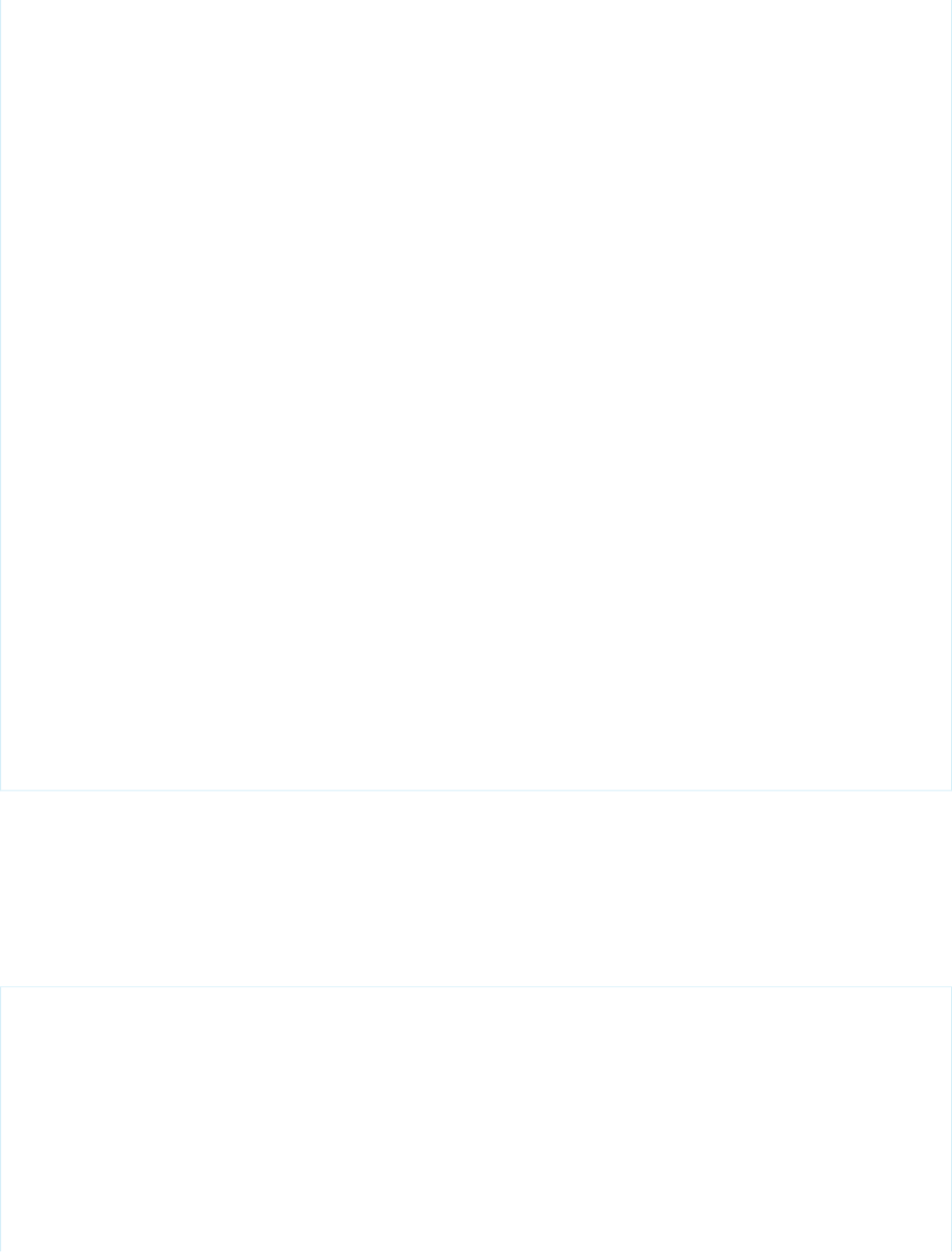
System.out.println("Field name: " + field.getName());
System.out.println("Field label: " + field.getLabel());
// If this is a picklist field, show the picklist values
if (field.getType().equals(FieldType.picklist)) {
PicklistEntry[] picklistValues =
field.getPicklistValues();
if (picklistValues != null) {
System.out.println("Picklist values: ");
for (int j = 0; j < picklistValues.length; j++) {
if (picklistValues[j].getLabel() != null) {
System.out.println("\tItem: " +
picklistValues[j].getLabel()
);
}
}
}
}
// If a reference field, show what it references
if (field.getType().equals(FieldType.reference)) {
System.out.println("Field references the " +
"following objects:");
String[] referenceTos = field.getReferenceTo();
for (int j = 0; j < referenceTos.length; j++) {
System.out.println("\t" + referenceTos[j]);
}
}
}
}
}catch (ConnectionException ce) {
ce.printStackTrace();
}
}
Sample Code—C#
This sample calls describeSObject() to perform describes on the Account sObject. It retrieves some properties of the sObject
describe result, such as the sObject name, label, and fields. It then iterates through the fields and gets the field properties. For picklist
fields, it gets the picklist values and for reference fields, it gets the referenced object names. The sample writes the retrieved sObject and
field properties to the console.
public void describeSObjectSample() {
try {
// Make the describe call
DescribeSObjectResult describeSObjectResult =
binding.describeSObject("Account");
// Get sObject metadata
if (describeSObjectResult != null) {
Console.WriteLine("sObject name: " +
describeSObjectResult.name);
if (describeSObjectResult.createable)
2372
describeSObject()Describe Calls
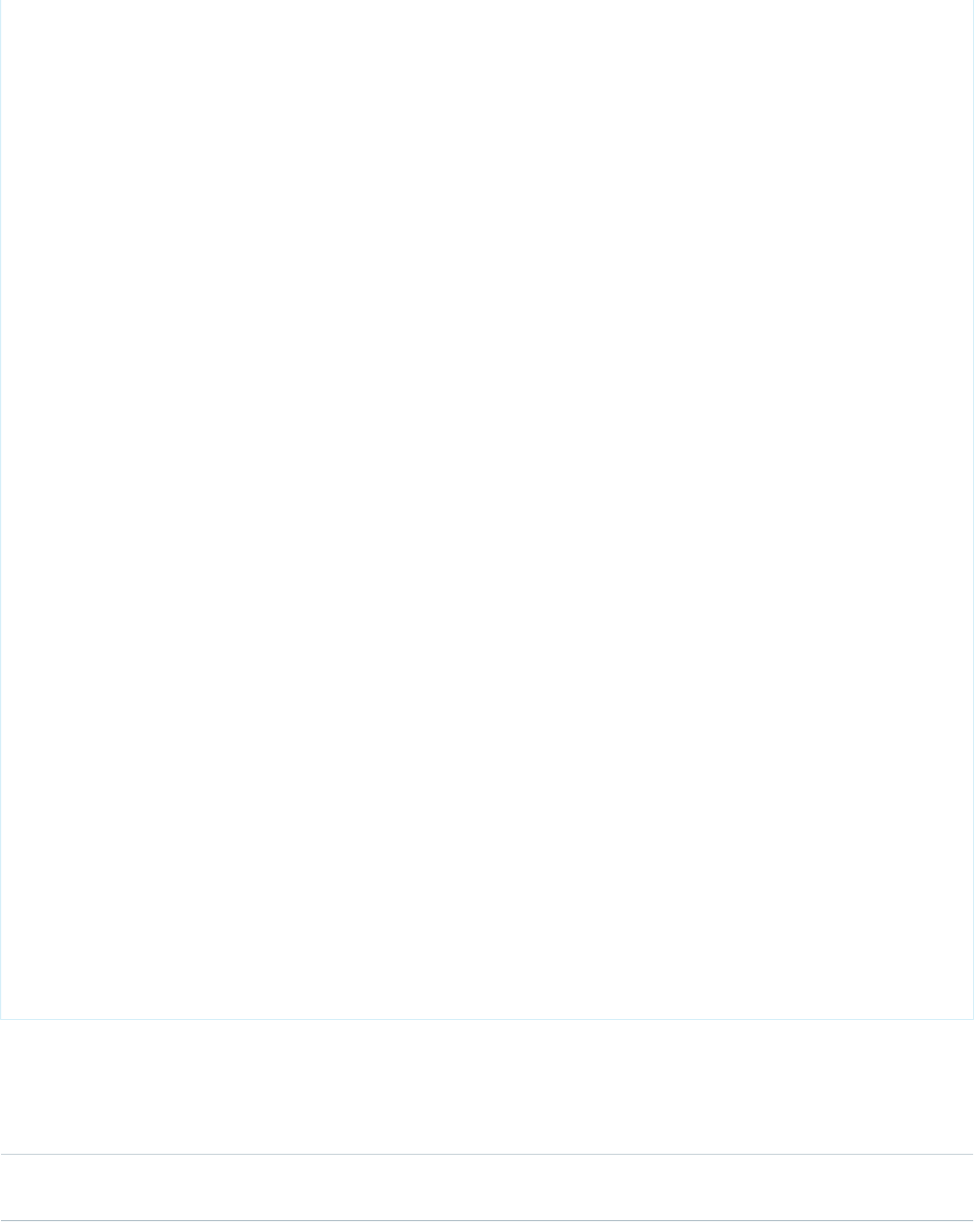
Console.WriteLine("Createable");
// Get the fields
Field[] fields = describeSObjectResult.fields;
Console.WriteLine("Has " + fields.Length + " fields");
// Iterate through each field and gets its properties
for (int i = 0; i < fields.Length; i++) {
Field field = fields[i];
Console.WriteLine("Field name: " + field.name);
Console.WriteLine("Field label: " + field.label);
// If this is a picklist field, show the picklist values
if (field.type.Equals(fieldType.picklist)) {
PicklistEntry[] picklistValues =
field.picklistValues;
if (picklistValues != null) {
Console.WriteLine("Picklist values: ");
for (int j = 0; j < picklistValues.Length; j++) {
if (picklistValues[j].label != null) {
Console.WriteLine("\tItem: " +
picklistValues[j].label);
}
}
}
}
// If a reference field, show what it references
if (field.type.Equals(fieldType.reference)) {
Console.WriteLine("Field references the " +
"following objects:");
String[] referenceTos = field.referenceTo;
for (int j = 0; j < referenceTos.Length; j++) {
Console.WriteLine("\t" + referenceTos[j]);
}
}
}
}
}catch (SoapException e) {
Console.WriteLine("An unexpected error has occurred: " +
e.Message + "\n" + e.StackTrace);
}
}
Arguments
DescriptionTypeName
Object. The specified value must be a valid object for your organization. For a complete list
of objects, see Standard Objects.
stringsObjectType
2373
describeSObject()Describe Calls
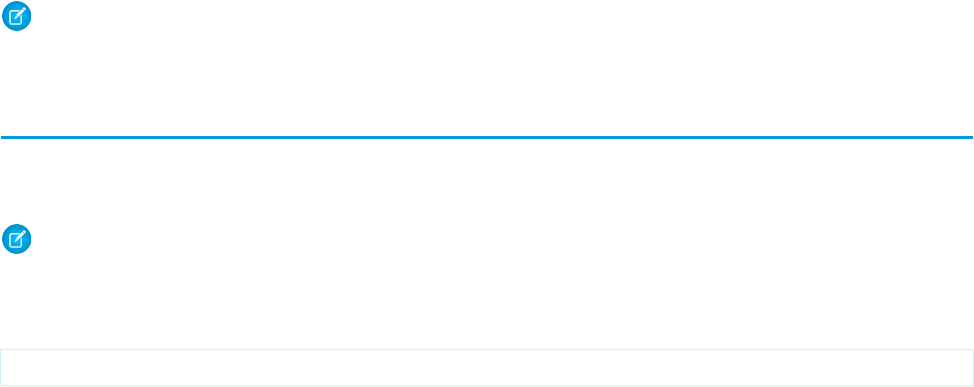
Response
DescribeSObjectResult
Faults
InvalidSObjectFault
UnexpectedErrorFault
SEE ALSO:
describeSObjects()
describeGlobal()
API Call Basics
Using the Partner WSDL
https://developer.salesforce.com/page/Sample_SOAP_Messages
describeSObjectResult
The describeSObject() call returns a DescribeSObjectResult object.
Note: describeSObjects() supersedes describeSObject(). Use describeSObjects() instead of
describeSObject().
describeSObjects()
An array-based version of describeSObject(); describes metadata (field list and object properties) for the specified object or
array of objects.
Note: Use this call instead of describeSObject().
Syntax
DescribeSObjectResult [] = connection.describeSObjects(string sObjectType[] );
Usage
Use describeSObjects() to obtain metadata for a given object or array of objects. You can first call describeGlobal() to
retrieve a list of all objects for your organization, then iterate through the list and use describeSObjects() to obtain metadata
about individual objects. The describeSObjects() call is limited to a maximum of 100 objects returned.
Your client application must be logged in with sufficient access rights to retrieve metadata about your organization’s data. For more
information, see Factors that Affect Data Access.
In organizations where person accounts are enabled, this call shows Accounts as not createable if the profile does not have access to
any business account record types.
2374
describeSObjectResultDescribe Calls

Sample Code—Java
This sample calls describeSObjects() to perform describes on account, contact, and lead. It iterates through the sObject describe
results, gets the properties and fields for each sObject in the result, and writes them to the console. For picklist fields, it writes the picklist
values. For reference fields, it writes the referenced object names.
public void describeSObjectsSample()
{
try {
// Call describeSObjectResults and pass it an array with
// the names of the objects to describe.
DescribeSObjectResult[] describeSObjectResults =
connection.describeSObjects(
new String[] { "account","contact","lead" });
// Iterate through the list of describe sObject results
for (int i=0;i < describeSObjectResults.length; i++)
{
DescribeSObjectResult desObj = describeSObjectResults[i];
// Get the name of the sObject
String objectName = desObj.getName();
System.out.println("sObject name: " + objectName);
// For each described sObject, get the fields
Field[] fields = desObj.getFields();
// Get some other properties
if (desObj.getActivateable()) System.out.println("\tActivateable");
// Iterate through the fields to get properties for each field
for(int j=0;j < fields.length; j++)
{
Field field = fields[j];
System.out.println("\tField: " + field.getName());
System.out.println("\t\tLabel: " + field.getLabel());
if (field.isCustom())
System.out.println("\t\tThis is a custom field.");
System.out.println("\t\tType: " + field.getType());
if (field.getLength() > 0)
System.out.println("\t\tLength: " + field.getLength());
if (field.getPrecision() > 0)
System.out.println("\t\tPrecision: " + field.getPrecision());
// Determine whether this is a picklist field
if (field.getType() == FieldType.picklist)
{
// Determine whether there are picklist values
PicklistEntry[] picklistValues = field.getPicklistValues();
if (picklistValues != null && picklistValues[0] != null)
{
System.out.println("\t\tPicklist values = ");
for (int k = 0; k < picklistValues.length; k++)
{
System.out.println("\t\t\tItem: " + picklistValues[k].getLabel());
2375
describeSObjects()Describe Calls

}
}
}
// Determine whether this is a reference field
if (field.getType() == FieldType.reference)
{
// Determine whether this field refers to another object
String[] referenceTos = field.getReferenceTo();
if (referenceTos != null && referenceTos[0] != null)
{
System.out.println("\t\tField references the following objects:");
for (int k = 0; k < referenceTos.length; k++)
{
System.out.println("\t\t\t" + referenceTos[k]);
}
}
}
}
}
}catch(ConnectionException ce) {
ce.printStackTrace();
}
}
Sample Code—C#
This sample calls describeSObjects() to perform describes on account, contact, and lead. It iterates through the sObject describe
results, gets the properties and fields for each sObject in the result, and writes them to the console. For picklist fields, it writes the picklist
values. For reference fields, it writes the referenced object names.
public void describeSObjectsSample()
{
try
{
// Call describeSObjectResults and pass it an array with
// the names of the objects to describe.
DescribeSObjectResult[] describeSObjectResults =
binding.describeSObjects(
new string[] { "account","contact","lead" });
// Iterate through the list of describe sObject results
foreach (DescribeSObjectResult describeSObjectResult in describeSObjectResults)
{
// Get the name of the sObject
String objectName = describeSObjectResult.name;
Console.WriteLine("sObject name: " + objectName);
// For each described sObject, get the fields
Field[] fields = describeSObjectResult.fields;
// Get some other properties
2376
describeSObjects()Describe Calls

if (describeSObjectResult.activateable) Console.WriteLine("\tActivateable");
// Iterate through the fields to get properties for each field
foreach (Field field in fields)
{
Console.WriteLine("\tField: " + field.name);
Console.WriteLine("\t\tLabel: " + field.label);
if (field.custom)
Console.WriteLine("\t\tThis is a custom field.");
Console.WriteLine("\t\tType: " + field.type);
if (field.length > 0)
Console.WriteLine("\t\tLength: " + field.length);
if (field.precision > 0)
Console.WriteLine("\t\tPrecision: " + field.precision);
// Determine whether this is a picklist field
if (field.type == fieldType.picklist)
{
// Determine whether there are picklist values
PicklistEntry[] picklistValues = field.picklistValues;
if (picklistValues != null && picklistValues[0] != null)
{
Console.WriteLine("\t\tPicklist values = ");
for (int j = 0; j < picklistValues.Length; j++)
{
Console.WriteLine("\t\t\tItem: " + picklistValues[j].label);
}
}
}
// Determine whether this is a reference field
if (field.type == fieldType.reference)
{
// Determine whether this field refers to another object
string[] referenceTos = field.referenceTo;
if (referenceTos != null && referenceTos[0] != null)
{
Console.WriteLine("\t\tField references the following objects:");
for (int j = 0; j < referenceTos.Length; j++)
{
Console.WriteLine("\t\t\t" + referenceTos[j]);
}
}
}
}
}
}
catch (SoapException e)
{
Console.WriteLine("An unexpected error has occurred: " + e.Message
+"\n" + e.StackTrace);
}
}
2377
describeSObjects()Describe Calls
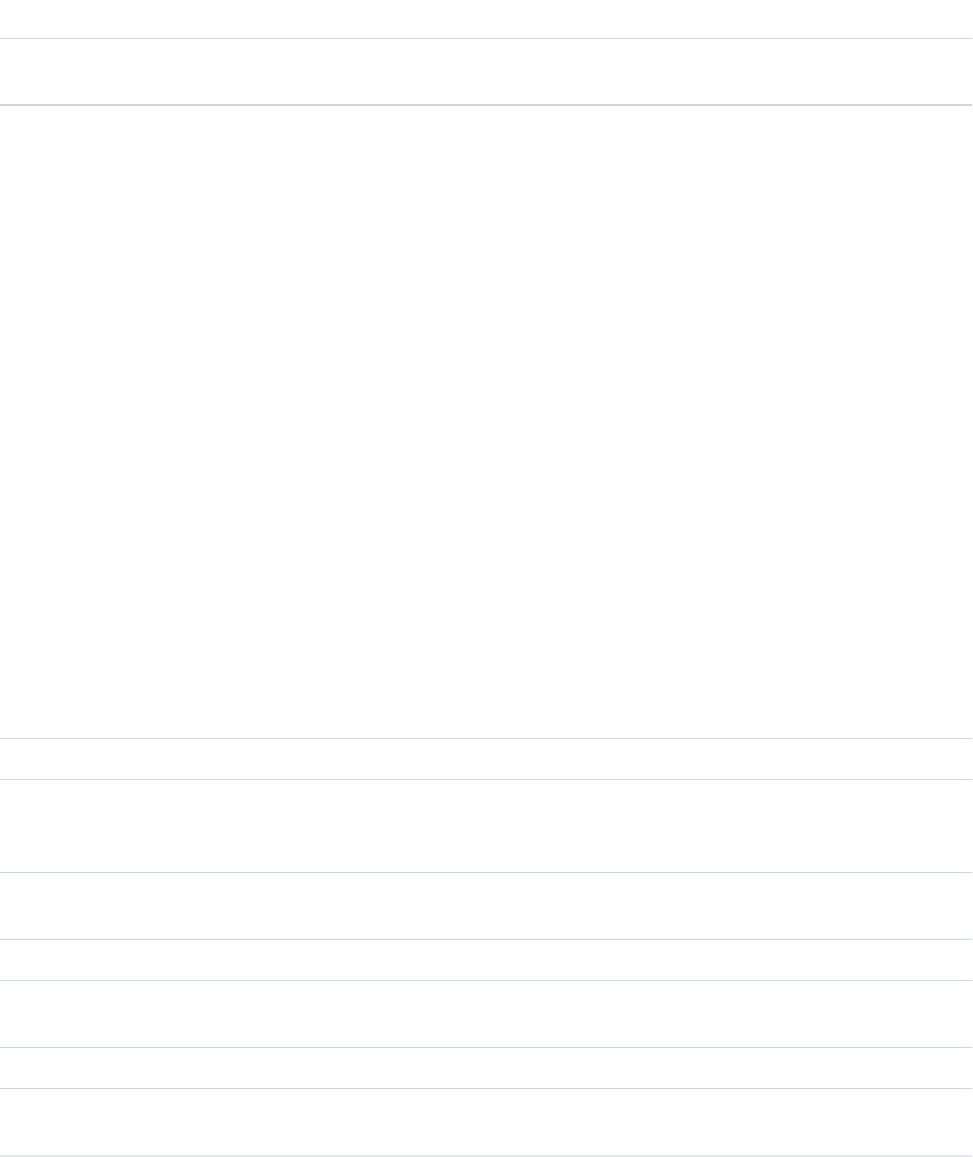
Arguments
The describeSObjects() call takes in an array of sObjects.
DescriptionTypeName
Object. The specified value must be a valid object for your organization. For a complete list
of objects, see Standard Objects.
stringsObjectType
Response
DescribeSObjectResult
Faults
InvalidSObjectFault
UnexpectedErrorFault
SEE ALSO:
describeSObject()
describeGlobal()
API Call Basics
Using the Partner WSDL
DescribeSObjectResult
The describeSObjects() call returns an array of DescribeSObjectResult objects. Each object has the following properties:
DescriptionTypeName
Reserved for future use.booleanactivateable
An array of action overrides. Action overrides replace the URLs specified in
the urlDetail, urlEdit and urlNew fields. This field is available in
API version 32.0 and later.
ActionOverride[]actionOverrides
An array of child relationships, which is the name of the sObject that has a
foreign key to the sObject being described.
ChildRelationship[]childRelationships
Indicates that the object can be used in describeCompactLayouts().booleancompactLayoutable
Indicates whether the object can be created via the create() call (true)
or not (false).
booleancreateable
Indicates whether the object is a custom object (true) or not (false).booleancustom
Indicates whether the object is a custom setting object (true) or not
(false).
booleancustomSetting
2378
DescribeSObjectResultDescribe Calls
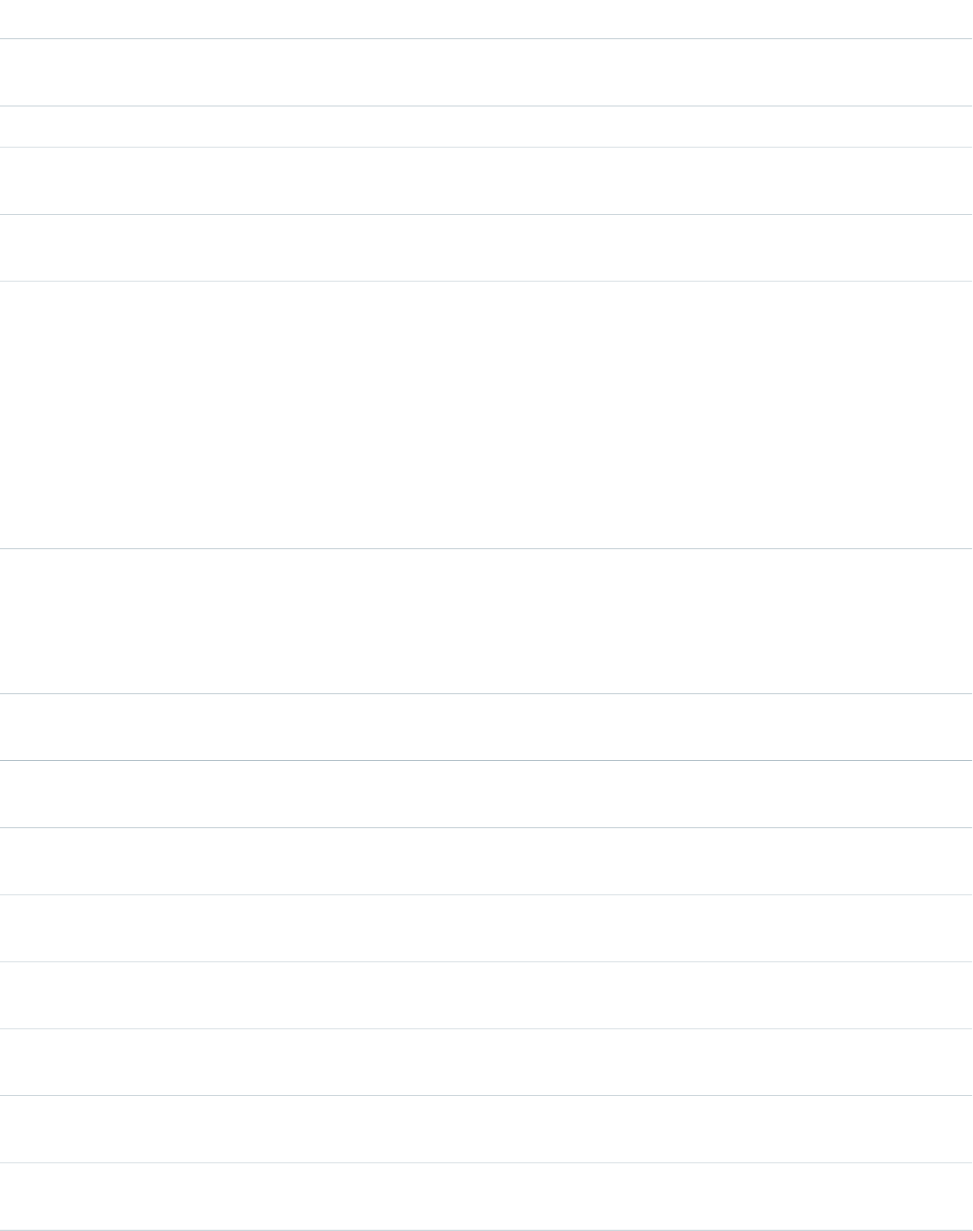
DescriptionTypeName
Indicates whether the object can be deleted via the delete() call (true)
or not (false).
booleandeletable
Reserved for future use.booleandeprecatedAndHidden
Indicates whether Chatter feeds are enabled for the object (true) or not
(false). This property is available in API version 19.0 and later.
booleanfeedEnabled
Array of fields associated with the object. The mechanism for retrieving
information from this list varies among development tools.
Field[]fields
Three-character prefix code in the object ID. Object IDs are prefixed with
three-character codes that specify the type of the object. For example,
stringkeyPrefix
Account objects have a prefix of 001 and Opportunity objects have a prefix
of 006. Note that a key prefix can sometimes be shared by multiple objects
so it does not always uniquely identify an object.
Use the value of this field to determine the object type of a parent in those
cases where the child may have more than one object type as parent
(polymorphic). For example, you may need to obtain the keyPrefix
value for the parent of a Task or Event.
Label text for a tab or field renamed in the user interface, if applicable, or the
object name, if not. For example, an organization representing a medical
stringlabel
vertical might rename Account to Patient. Tabs and fields can be renamed
in the Salesforce user interface. See the Salesforce online help for more
information.
Label text for an object that represents the plural version of an object name,
for example, “Accounts.”
stringlabelPlural
Indicates whether the object supports the describeLayout() call
(true) or not (false).
booleanlayoutable
Indicates whether the object can be merged with other objects of its type
(true) or not (false). true for leads, contacts, and accounts.
booleanmergeable
Indicates whether Most Recently Used (MRU) list functionality is enabled for
the object (true) or not (false).
booleanmruEnabled
Name of the object. This is the same string that was passed in as the
sObjectType parameter.
stringname
The specific named layouts that are available for the objects other than the
default layout.
NamedLayoutInfo[]namedLayoutInfos
The API name of the networkScopeField that scopes the entity to a
community. For most entities, the value of this property is null.
stringnetworkScopeFieldName
Indicates whether the object can be queried via the query() call (true)
or not (false).
booleanqueryable
2379
DescribeSObjectResultDescribe Calls
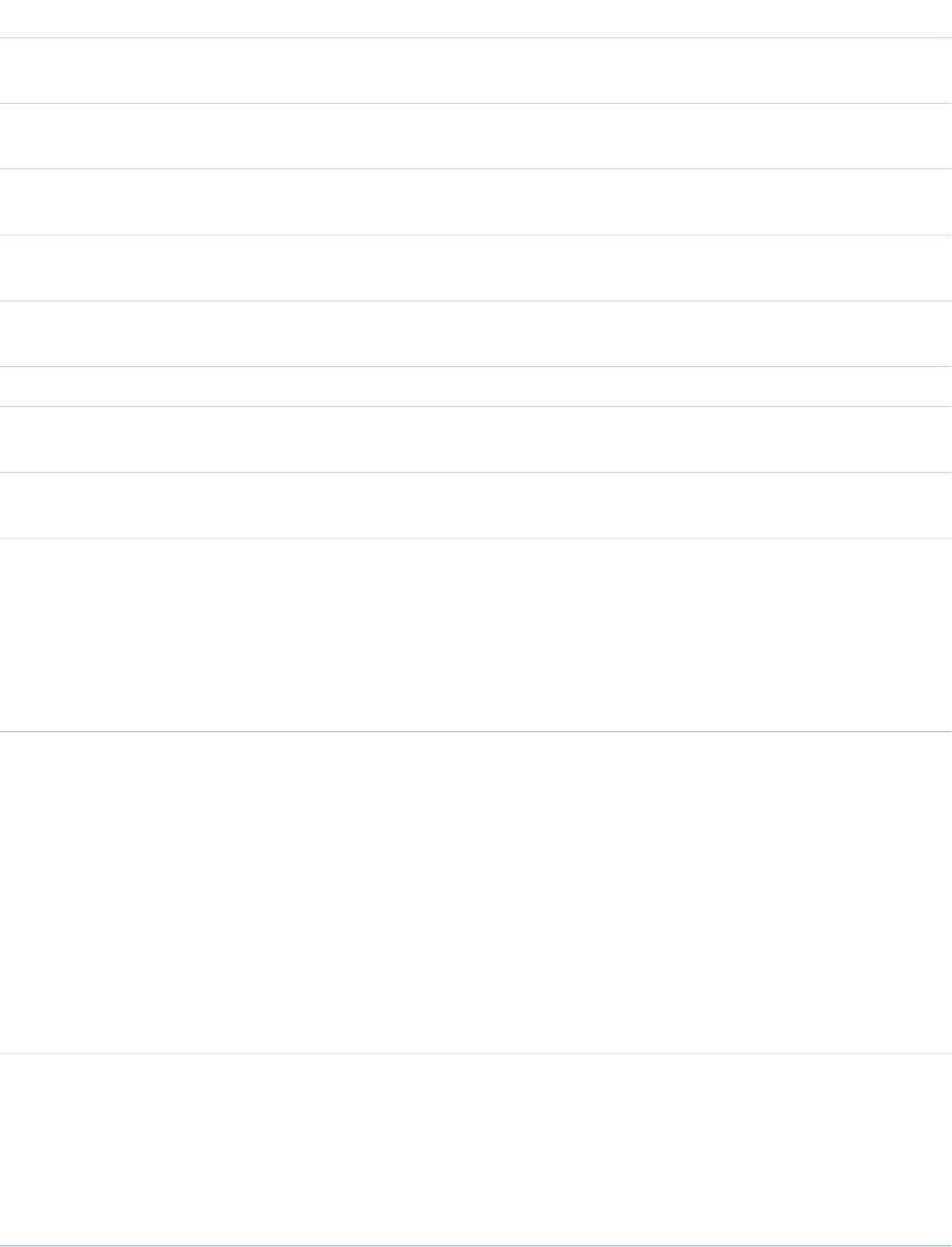
DescriptionTypeName
An array of the record types supported by this object. The user need not
have access to all the returned record types to see them here.
RecordTypeInfo[]recordTypeInfos
Indicates whether the object can be replicated via the getUpdated()
and getDeleted() calls (true) or not (false).
booleanreplicateable
Indicates whether the object can be retrieved via the retrieve() call
(true) or not (false).
booleanretrieveable
Indicates whether the object can be searched via the search() call (true)
or not (false).
booleansearchable
Indicates whether search layout information can be retrieved via the
describeSearchLayouts() call (true) or not (false).
booleansearchLayoutable
Indicates whether the object supports Apex triggers.booleantriggerable
Indicates whether an object can be undeleted using the undelete() call
(true) or not (false).
booleanundeletable
Indicates whether the object can be updated via the update() call (true)
or not (false).
booleanupdateable
URL to the read-only detail page for this object. Compare with urlEdit,
which is read-write. Client applications can use this URL to redirect to, or
stringurlDetail
access, the Salesforce user interface for standard and custom objects. To
provide flexibility and allow for future enhancements, returned urlDetail
values are dynamic. To ensure that client applications are forward compatible,
it is recommended that they use this capability where possible. Note that,
for objects for which a stable URL is not available, this field is returned empty.
URL to the edit page for this object. For example, the urlEdit field for
the Account object returns
stringurlEdit
https://yourInstance.salesforce.com/{ID}/e.
Substituting the {ID} field for the current object ID will return the edit page
for that specific account in the Salesforce user interface. Compare with
urlDetail, which is read-only. Client applications can use this URL to
redirect to, or access, the Salesforce user interface for standard and custom
objects. To provide flexibility and allow for future enhancements, returned
urlDetail values are dynamic. To ensure that client applications are
forward compatible, it is recommended that they use this capability where
possible. Note that, for objects for which a stable URL is not available, this
field is returned empty.
URL to the new/create page for this object. Client applications can use this
URL to redirect to, or access, the Salesforce user interface for standard and
stringurlNew
custom objects. To provide flexibility and allow for future enhancements,
returned urlNew values are dynamic. To ensure that client applications
are forward compatible, it is recommended that they use this capability
where possible. Note that, for objects for which a stable URL is not available,
this field is returned empty.
2380
DescribeSObjectResultDescribe Calls
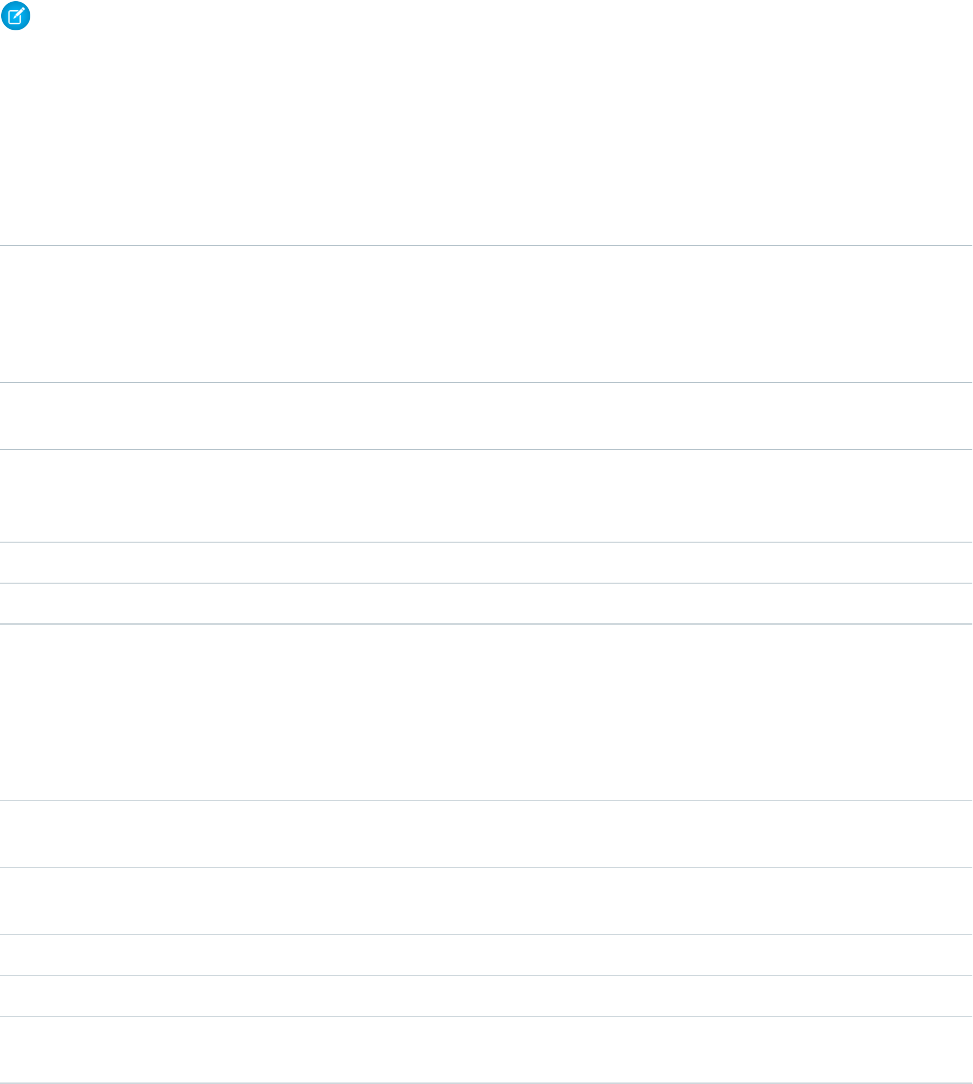
Note: The properties with a Boolean value indicate whether certain API calls can be used for an object. However, other factors,
such as permissions, also affect whether such operations can be performed on the object.
ActionOverride
ActionOverride provides details about an action that replaces the default action pages for an object. For example, an object could be
configured to replace the new/create page with a custom page. This type is available in API version 32.0 and later.
DescriptionTypeName
Represents the environment to which the action override applies. For
example, a Large value in this field represents the Lightning
Experience desktop environment, and is valid only for Lightning Pages.
This field is available in API version 37.0 and later.
stringformFactor
Indicates whether the action override is available in the Salesforce1
app (true) or not (false).
booleanisAvailableInTouch
The name of the action that overrides the default action. For example,
if the new/create page was overridden with a custom action, the name
might be “New”.
stringname
The ID of the page for the action override.referencepageId
The URL of the action override.stringurl
ChildRelationship
The name of the sObject that has a foreign key to the sObject being described.
DescriptionTypeName
Indicates whether the child object is deleted when the parent object
is deleted (true) or not (false).
booleancascadeDelete
The name of the object on which there is a foreign key back to the
parent sObject.
stringchildSObject
Reserved for future use.booleandeprecatedAndHidden
The name of the field that has a foreign key back to the parent sObject.stringfield
The name of the relationship, usually the plural of the value in
childSObject.
stringrelationshipName
Field
In the DescribeSObjectResult, the fields property contains an array of Field objects. Each field represents a field in an API object.
The array contains only the fields that the user can view, as defined by the user's field-level security settings.
2381
DescribeSObjectResultDescribe Calls
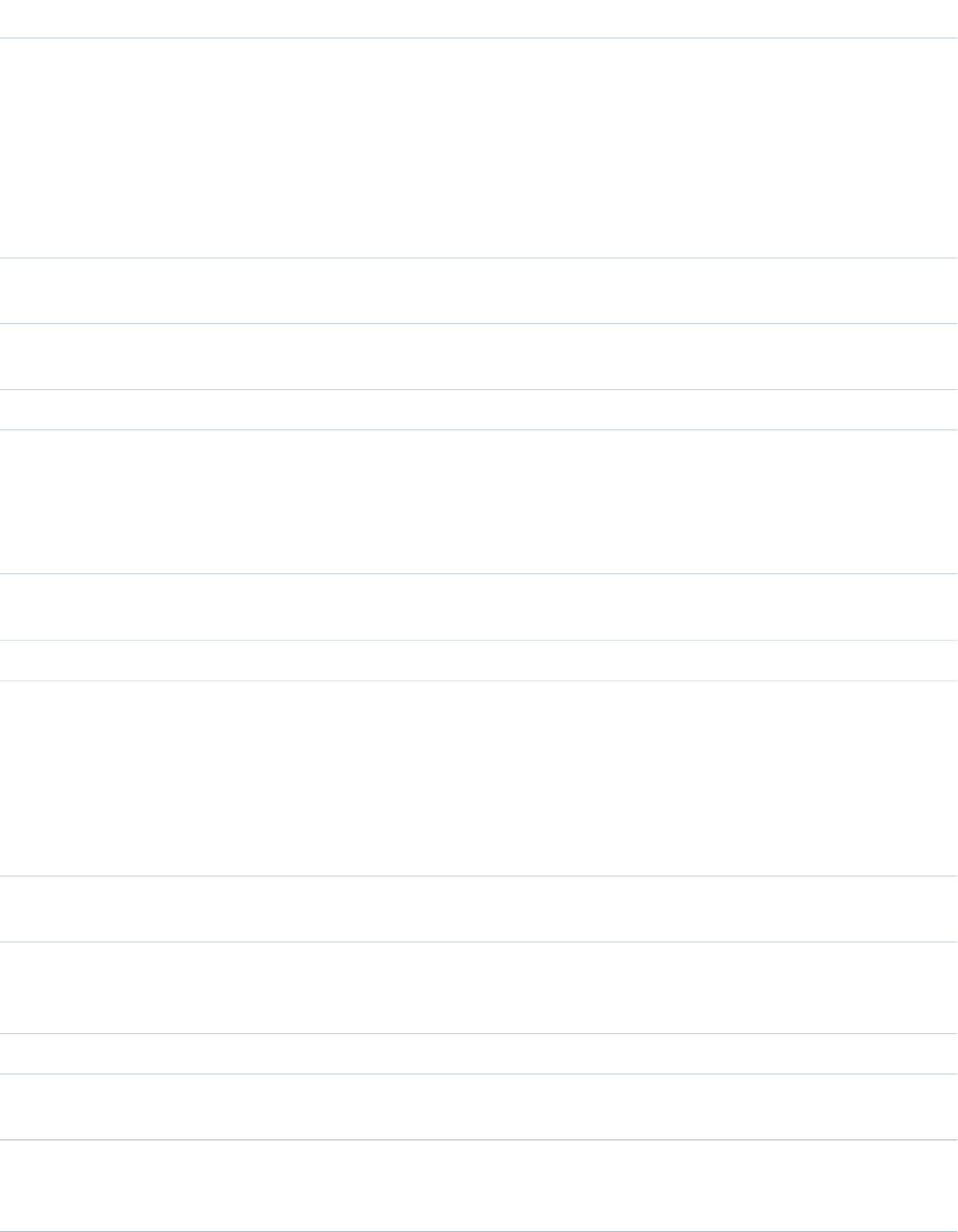
DescriptionTypeName
Indicates whether this field is an autonumber field (true) or not (false).
Analogous to a SQL IDENTITY type, autonumber fields are read only,
booleanautonumber
non-createable text fields with a maximum length of 30 characters. Autonumber
fields are read-only fields used to provide a unique ID that is independent of the
internal object ID (such as a purchase order number or invoice number).
Autonumber fields are configured entirely in the Salesforce user interface. The API
provides access to this attribute so that client applications can determine whether
a given field is an autonumber field.
For variable-length fields (including binary fields), the maximum size of the field,
in bytes.
intbyteLength
Indicates whether the field is a custom formula field (true) or not (false). Note
that custom formula fields are always read-only.
booleancalculated
Indicates whether the field is case sensitive (true) or not (false).booleancaseSensitive
The name of the field that controls the values of this picklist. It only applies if type
is picklist or multipicklist and dependentPicklist is true.
stringcontrollerName
See About Dependent Picklists. The mapping of controlling field to dependent
field is stored in the validFor attribute of each PicklistEntry for this
picklist. See validFor.
Indicates whether the field can be created (true) or not (false). If true, then
this field value can be set in a create() call.
booleancreateable
Indicates whether the field is a custom field (true) or not (false).booleancustom
Indicates whether this field is defaulted when created (true) or not (false). If
true, then Salesforce implicitly assigns a value for this field when the object is
booleandefaultedOnCreate
created, even if a value for this field is not passed in on the create() call. For
example, in the Opportunity object, the Probability field has this attribute
because its value is derived from the Stage field. Similarly, the Owner has this
attribute on most objects because its value is derived from the current user (if the
Owner field is not specified).
The default value specified for this field if the formula is not used. If no value has
been specified, this field is not returned.
stringdefaultValueFormula
Indicates whether a picklist is a dependent picklist (true) where available values
depend on the chosen values from a controlling field, or not (false). See About
Dependent Picklists.
booleandependentPicklist
Reserved for future use.booleandeprecatedAndHidden
For fields of type integer. Maximum number of digits. The API returns an error if
an integer value exceeds the number of digits.
intdigits
Indicates how the value of a Geolocation custom field appears in the user interface.
If true, the geolocation appears in decimal notation. If false, the geolocation
appears as degrees, minutes, and seconds.
booleandisplayLocationInDecimal
2382
DescribeSObjectResultDescribe Calls
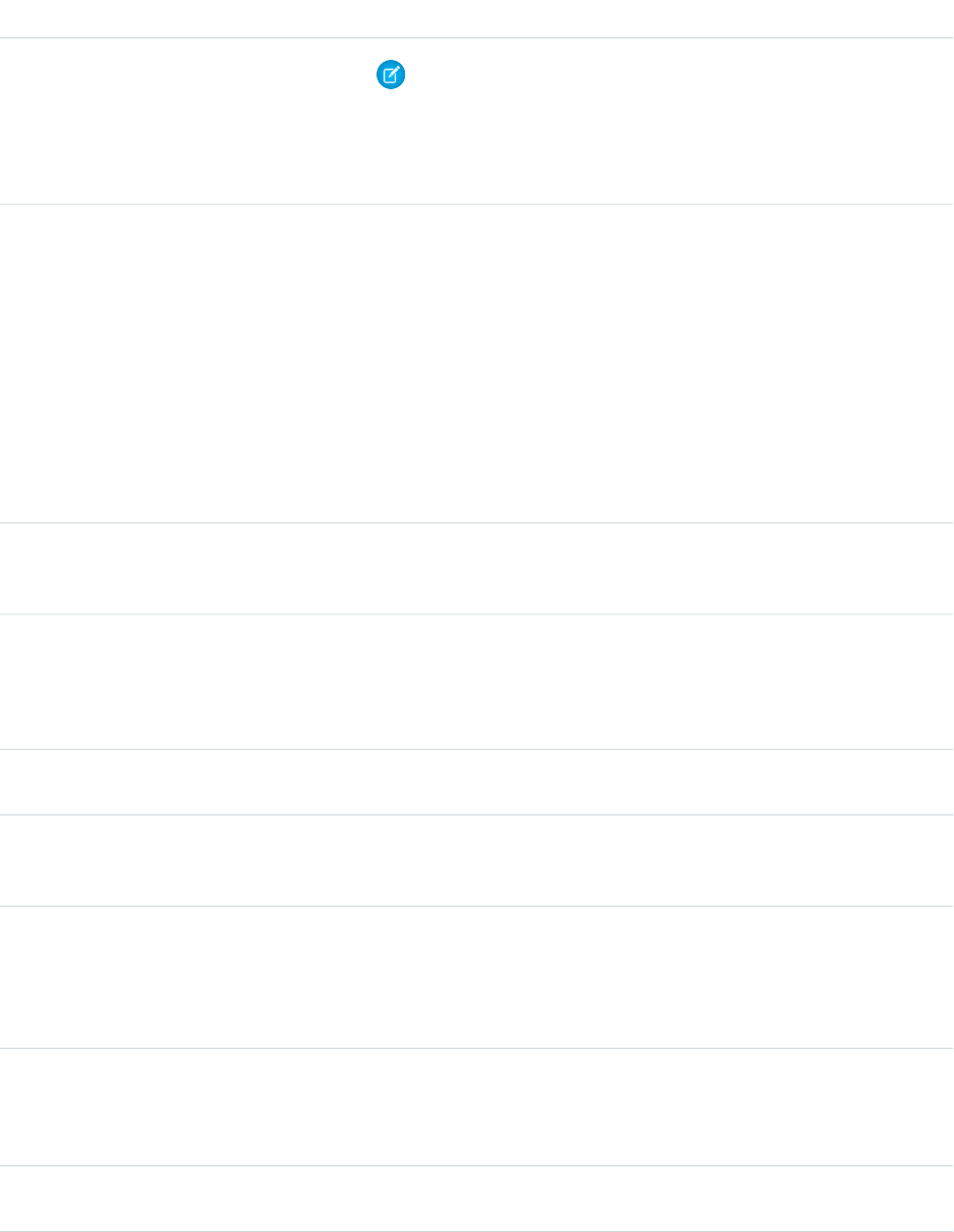
DescriptionTypeName
booleanencrypted Note: This page is about Shield Platform Encryption, not Classic Encryption.
What's the difference?
Indicates whether this field is encrypted. This value only appears in the results of
a describeSObjects() call when it is true; otherwise, it is omitted from
the results. This field is available in API version 31.0 and later.
If the field is a textarea field type, indicates if the text area is plain text
(plaintextarea) or rich text (richtextarea).
If the field is a url field type, if this value is imageurl, the URL references an
image file. Available on standard fields on standard objects only, for example,
Account.photoUrl, Contact.photoUrl, and so on.
stringextraTypeInfo
If the field is a reference field type, indicates the type of external object
relationship. Available on external objects only.
•null—lookup relationship
•externallookup—external lookup relationship
•indirectlookup—indirect lookup relationship
Indicates whether the field is filterable (true) or not (false). If true, then
this field can be specified in the WHERE clause of a query string in a query()
call.
booleanfilterable
If the field is a reference field type with a lookup filter,
filteredLookupInfo contains the lookup filter information for the field.
If there is no lookup filter, or the filter is inactive, this field is null.
This field is available in API version 31.0 and later.
FilteredLookupInfofilteredLookupInfo
The formula specified for this field. If no formula is specified for this field, it is not
returned.
stringformula
Indicates whether the field can be included in the GROUP BY clause of a SOQL
query (true) or not (false). See GROUP BY in the Salesforce SOQL and SOSL
Reference Guide. Available in API version 18.0 and later.
booleangroupable
Indicates whether the field stores numbers to 8 decimal places regardless of what’s
specified in the field details (true) or not (false). Used to handle currencies
booleanhighScaleNumber
for products that cost fractions of a cent, in large quantities. If high-scale unit
pricing isn’t enabled in your organization, this field isn’t returned.Available in API
version 33.0 and later.
Indicates whether a field such as a hyperlink custom formula field has been
formatted for HTML and should be encoded for display in HTML (true) or not
booleanhtmlFormatted
(false). Also indicates whether a field is a custom formula field that has an
IMAGE text function.
Indicates whether the field can be used to specify a record in an upsert() call
(true) or not (false).
booleanidLookup
2383
DescribeSObjectResultDescribe Calls
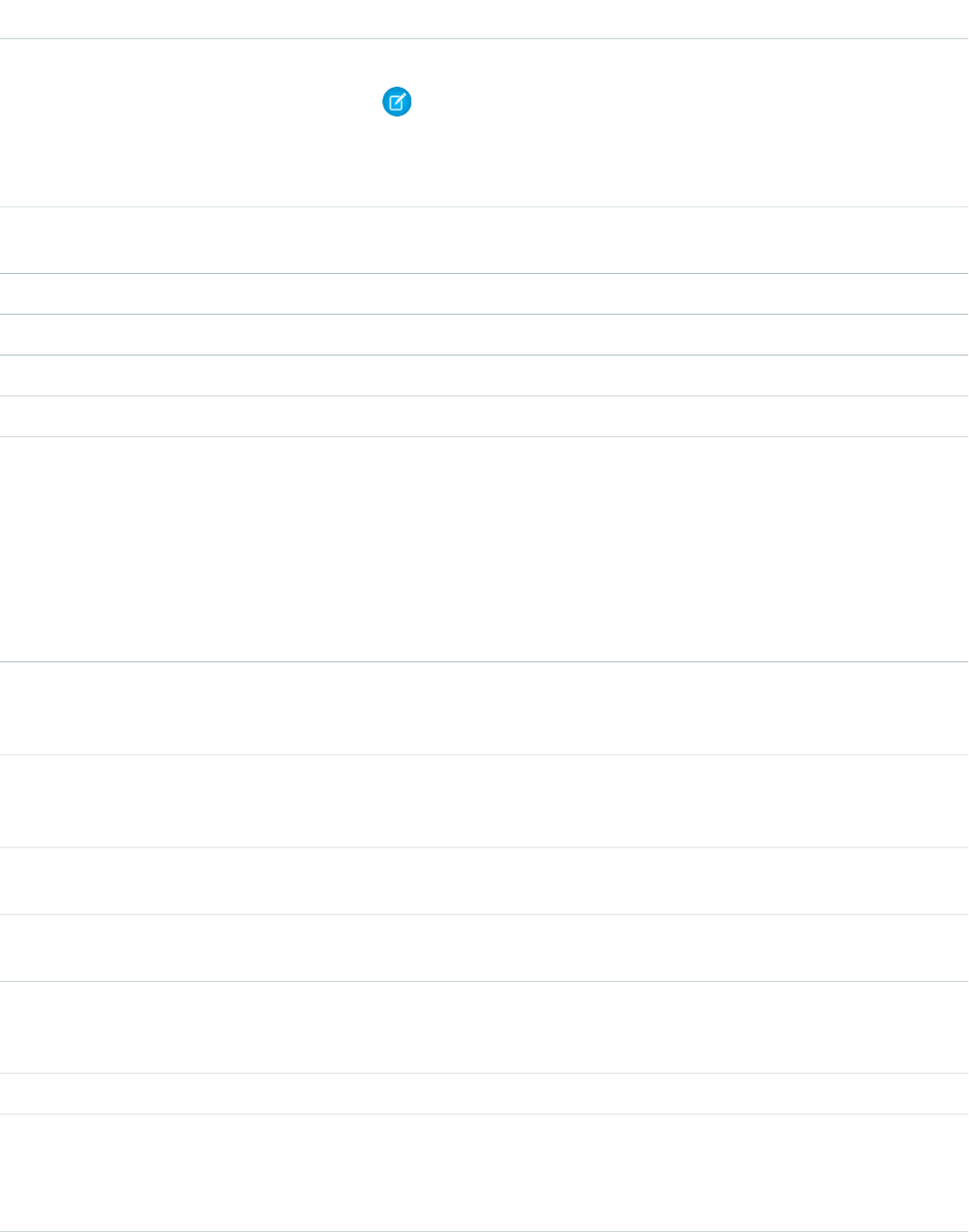
DescriptionTypeName
The text that displays in the field-level help hover text for this field.stringinlineHelpText
Note: This property is not returned unless at least one field on the object
contains a value. When at least one field has field-level help, all fields on
the object list the property with either the field-level help value or null for
fields that have blank field-level help.
Text label that is displayed next to the field in the Salesforce user interface. This
label can be localized.
stringlabel
For string fields, the maximum size of the field in Unicode characters (not bytes).intlength
Reserved for future use.stringmask
Reserved for future use.stringmaskType
Field name used in API calls, such as create(), delete(), and query().stringname
Indicates whether this field is a name field (true) or not (false). Used to identify
the name field for standard objects (such as AccountName for an Account
booleannameField
object) and custom objects. Limited to one per object, except where FirstName
and LastName fields are used (such as in the Contact object).
If a compound name is present, for example the Name field on a person account,
nameField is set to true for that record. If no compound name is present,
FirstName and LastName have this field set to true.
Indicates whether the field's value is the Name of the parent of this object (true)
or not (false). Used for objects whose parents may be more than one type of
object, for example a task may have an account or a contact as a parent.
booleannamePointing
Indicates whether the field is nillable (true) or not (false). A nillable field can
have empty content. A non-nillable field must have a value in order for the object
to be created or saved.
booleannillable
Indicates whether FieldPermissions can be specified for the field (true) or not
(false).
booleanpermissionable
Provides the list of valid values for the picklist. Specified only if
restrictedPicklist is true.
PicklistEntry[]picklistValues
For fields of type double. Maximum number of digits that can be stored, including
all numbers to the left and to the right of the decimal point (but excluding the
decimal point character).
intprecision
The name of the relationship, if this is a master-detail relationship field.stringrelationshipName
The type of relationship for a master-detail relationship field. Valid values are:intrelationshipOrder
•0 if the field is the primary relationship
•1 if the field is the secondary relationship
2384
DescribeSObjectResultDescribe Calls
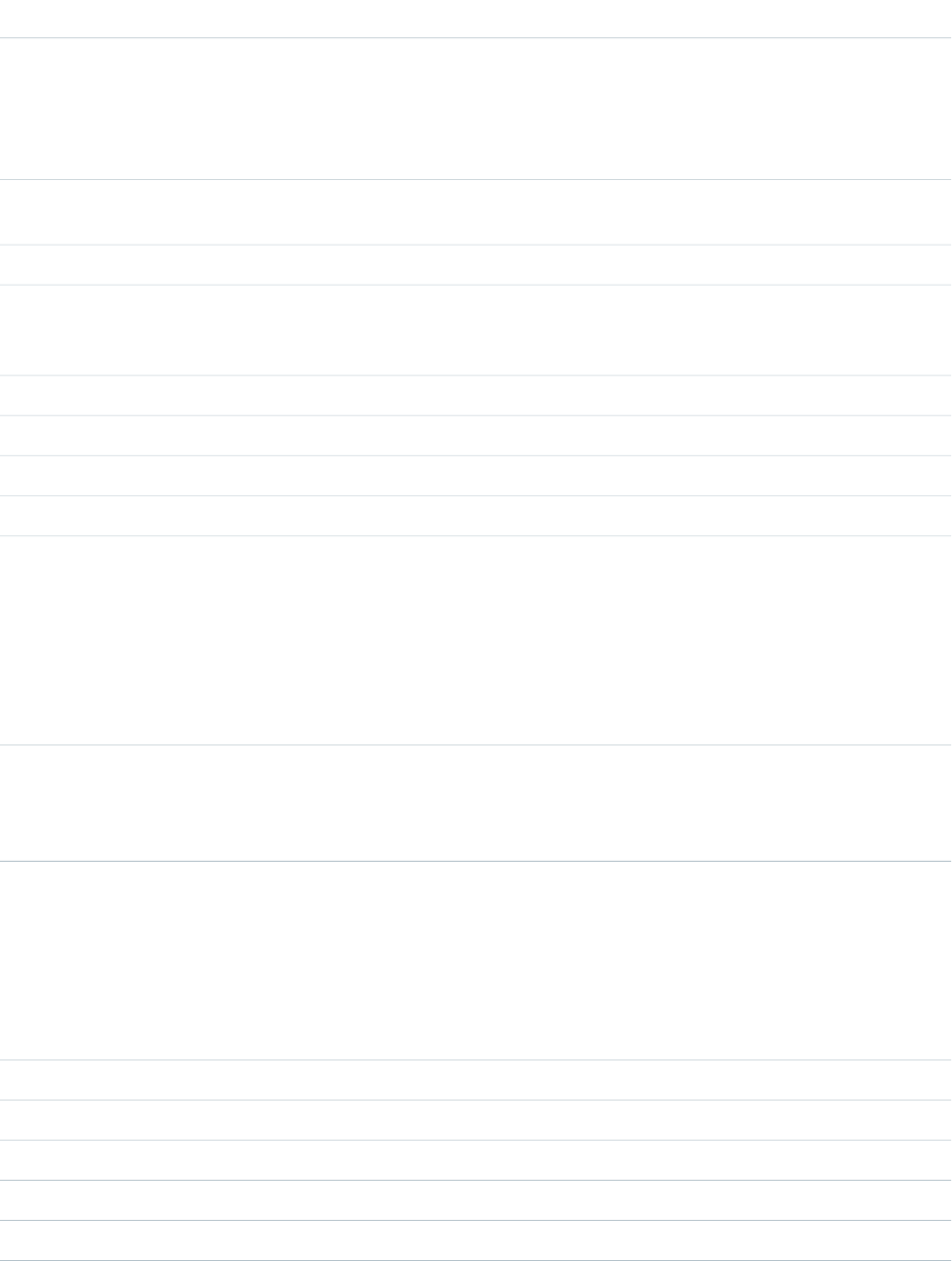
DescriptionTypeName
Applies only to indirect lookup relationships on external objects. Name of the
custom field on the parent standard or custom object whose values are matched
stringreferenceTargetField
against the values of the child external object's indirect lookup relationship field.
This matching is done to determine which records are related to each other. This
field is available in API version 32.0 and later.
For fields that refer to other objects, this array indicates the object types of the
referenced objects.
string[]referenceTo
Indicates whether the field is a restricted picklist (true) or not (false).booleanrestrictedPicklist
For fields of type double. Number of digits to the right of the decimal point. The
API silently truncates any extra digits to the right of the decimal point, but it returns
a fault response if the number has too many digits to the left of the decimal point.
intscale
See SOAPType for a list of allowable values.SOAPTypesoapType
Indicates whether a query can sort on this field (true) or not (false).booleansortable
See FieldType for a list of allowable values.FieldTypetype
Indicates whether the value must be unique true) or not false).booleanunique
Indicates one of the following:booleanupdateable
•Whether the field is updateable, (true) or not (false).
If true, then this field value can be set in an update() call.
•If the field is in a master-detail relationship on a custom object, indicates
whether the child records can be reparented to different parent records
(true), false otherwise.
This field only applies to master-detail relationships. Indicates whether a user
requires read sharing access (true) or write sharing access (false) to the parent
booleanwriteRequiresMasterRead
record to insert, update, and delete a child record. In both cases, a user also needs
Create, Edit, and Delete object permissions for the child object.
FieldType
In the Field object associated with the DescribeSObjectResult, the type field can contain one of the following strings. For more
information about field types, see Field Types.
What the Field Object Containstype Field Value
String values.string
Boolean (true / false) values.boolean
Integer values.int
Double values.double
Date values.date
2385
DescribeSObjectResultDescribe Calls
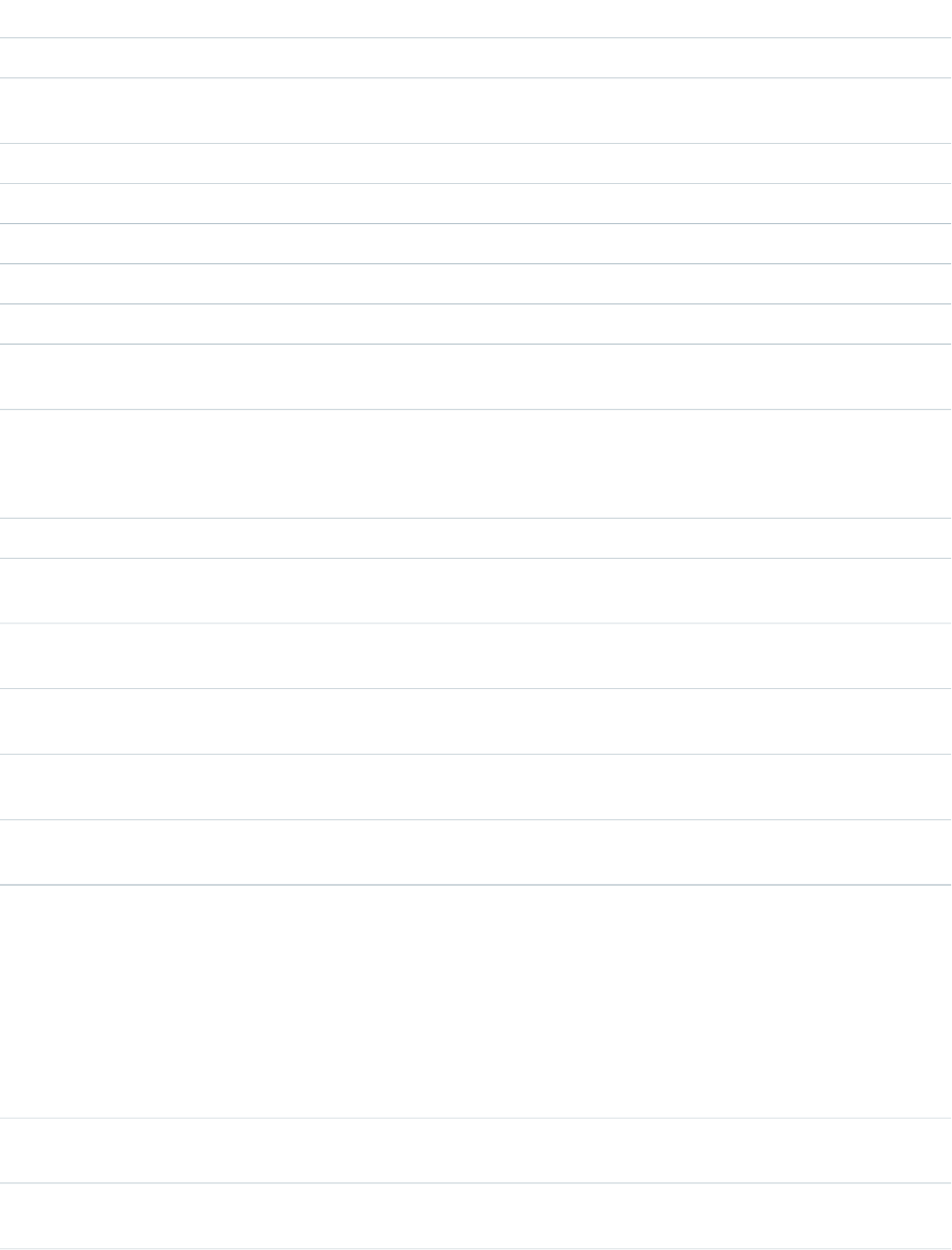
What the Field Object Containstype Field Value
Date and time values.datetime
Base64-encoded arbitrary binary data (of type base64Binary). Used for Attachment, Document,
and Scontrol objects.
base64
Primary key field for the object. For information on IDs, see ID Field Type.ID
Cross-references to a different object. Analogous to a foreign key field in SQL.reference
Currency values.currency
String that is displayed as a multiline text field.textarea
Percentage values.percent
Phone numbers. Values can include alphabetic characters. Client applications are responsible
for phone number formatting.
phone
URL values. Client applications should commonly display these as hyperlinks.
If Field.extraTypeInfo is imageurl, the URL references an image, and can be
displayed as an image instead.
url
Email addresses.email
Comboboxes, which provide a set of enumerated values and allow the user to specify a value
not in the list.
combobox
Single-select picklists, which provide a set of enumerated values from which only one value
can be selected.
picklist
Multi-select picklists, which provide a set of enumerated values from which multiple values
can be selected.
multipicklist
Values can be any of these types: string, picklist, boolean, int, double,
percent, ID, date, dateTime, url, or email.
anyType
Geolocation values, including latitude and longitude, for custom geolocation fields on custom
objects.
location
FilteredLookupInfo
In the Field object associated with the DescribeSObjectResult, the filteredLookupInfo field contains information about the
lookup filter associated with the field.
This subtype is available in API version 31.0 and later.
DescriptionTypeName
Array of the field’s controlling fields when the lookup filter is dependent
on the source object.
string[]controllingFields
Indicates whether the lookup filter is dependent upon the source
object (true) or not (false).
booleandependent
2386
DescribeSObjectResultDescribe Calls
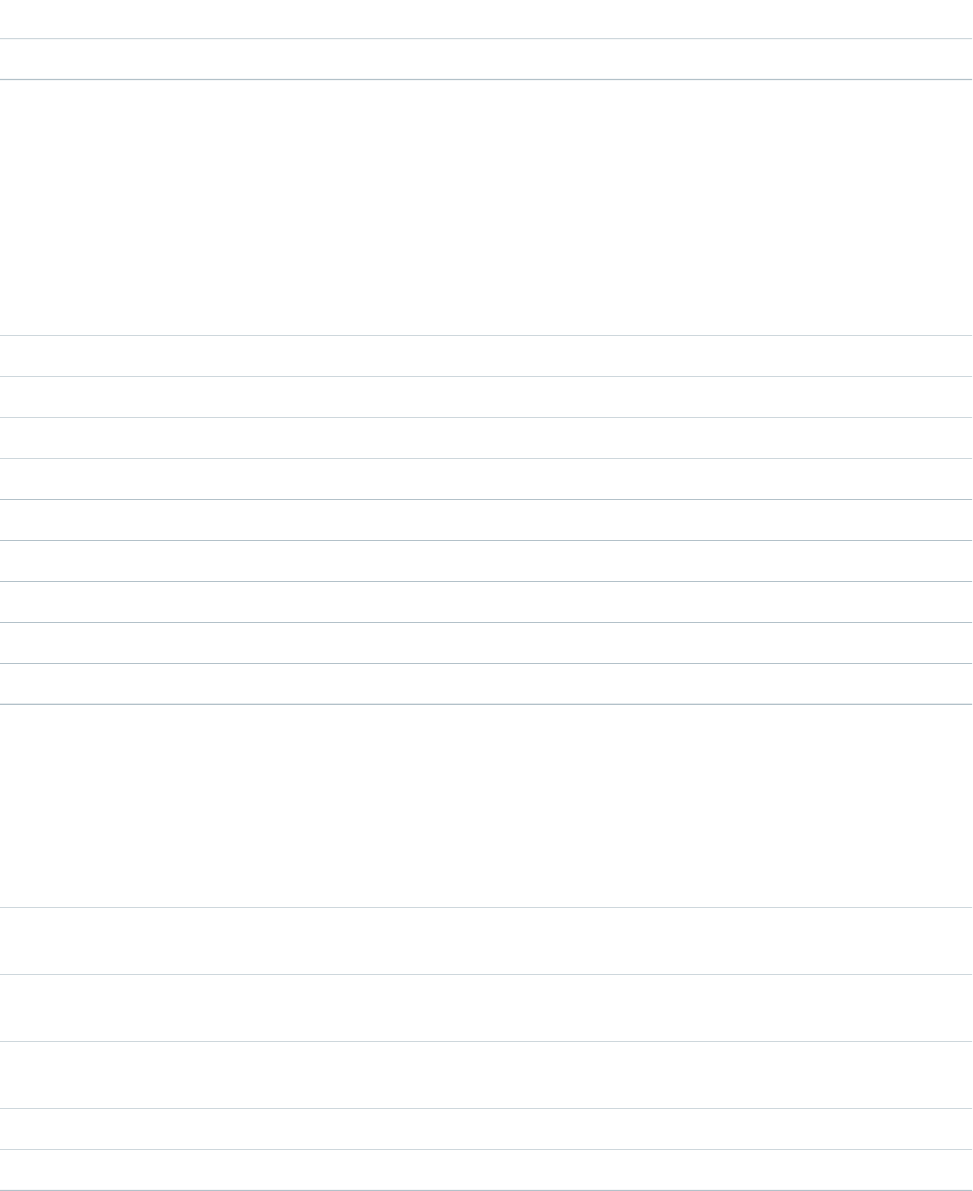
DescriptionTypeName
Indicates whether the lookup filter is optional (true) or not (false).booleanoptionalFilter
SOAPType
The DescribeSObjectResult returns the fields property, which contains an array of fields whose value provides information about
the object being described. One of those fields, soapType, contains one of the following string values. All of the values preceded by
xsd: are XML schema primitive data types. For more information about the XML schema primitive data types, see the World Wide
Web Consortium’s publication XML Schema Part 2: Data Types at: http://www.w3.org/TR/xmlschema-2/.
DescriptionValue
Unique ID associated with an sObject. For information on IDs, see ID Field Type.tns:ID
Can be ID, Boolean, double, integer, string, date, or dateTime.xsd:anyType
Base 64-encoded binary data.xsd:base64Binary
Boolean (true / false) values.xsd:boolean
Date values.xsd:date
Date/time values.xsd:dateTime
Double values.xsd:double
Integer values.xsd:int
Character strings.xsd:string
PicklistEntry
In the Field object associated with the DescribeSObjectResult, the picklistValues field contains an array of PicklistEntry
properties. Each PicklistEntry can contain any one of the following string values. For more information, see Picklist Field Type.
DescriptionTypeName
Indicates whether this item must be displayed (true) or not (false) in the
drop-down list for the picklist field in the user interface.
booleanactive
A set of bits where each bit indicates a controlling value for which this
PicklistEntry is valid. See About Dependent Picklists.
byte[]validFor
Indicates whether this item is the default item (true) in the picklist or not (false).
Only one item in a picklist can be designated as the default.
booleandefaultValue
Display name of this item in the picklist.stringlabel
Value of this item in the picklist.stringvalue
2387
DescribeSObjectResultDescribe Calls
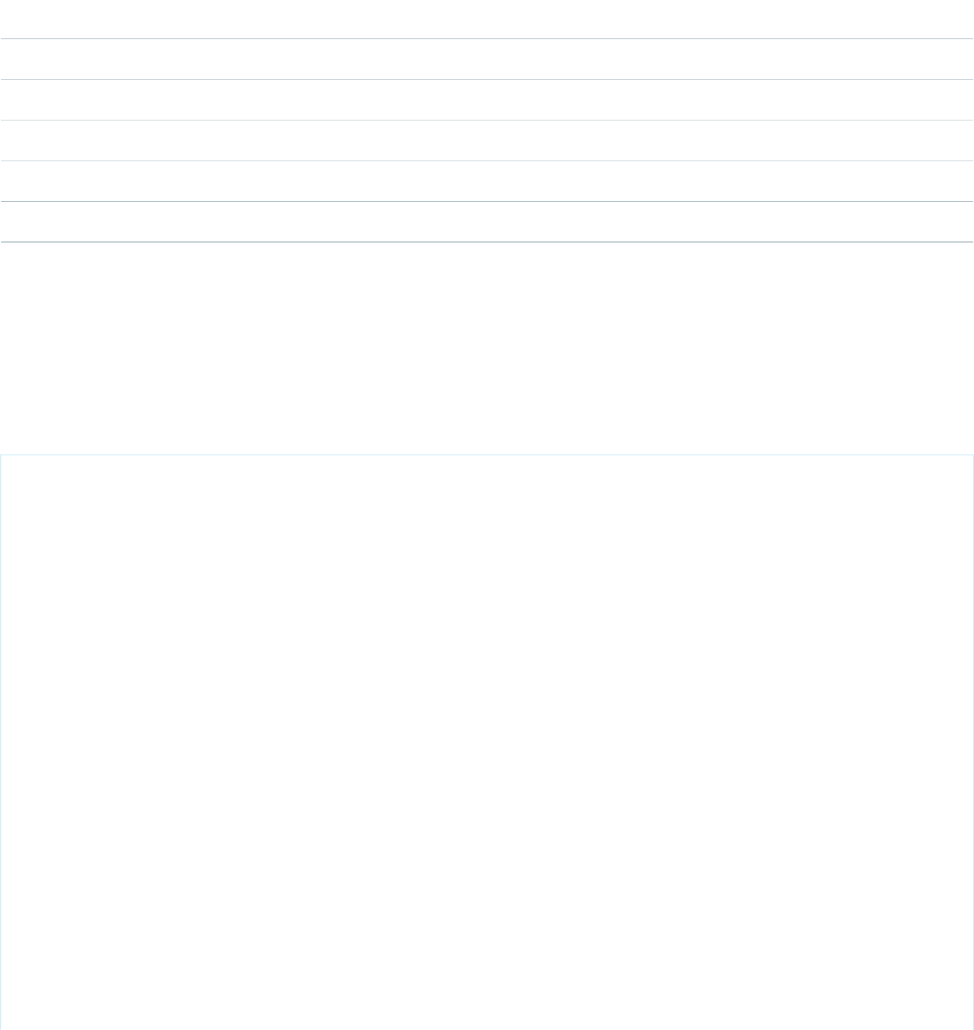
About Dependent Picklists
A dependent picklist works in conjunction with a controlling field to filter its values. The value chosen in the controlling field affects the
values available in the dependent picklist.
A dependent picklist can be any custom picklist or multi-select picklist field that displays available values based on the value selected
in its corresponding controlling field. A controlling field can be any standard or custom picklist (with at least one and less than 200 values)
or checkbox field whose values control the available values in one or more corresponding dependent fields.
In the following example, the controlling picklist Beverage has two values, which relate to the values of the dependent picklist
Beverage Variety:
Beverage VarietyBeverage
DecaffeinatedCoffee
Regular
ChamomileTea
Earl Grey
English Breakfast
For each PicklistEntry that represents a value in a dependent picklist, the validFor attribute contains a set of bits. Each bit
indicates a controlling field value for which the PicklistEntry is valid. Read the bits from left to right.
For more information on dependent picklists, see the “Dependent Picklists” topic in the Salesforce online help.
Sample Java Code for Dependent Picklists
public void dependentPicklistSample() {
// inner class to decode a "validFor" bitset
class Bitset {
byte[] data;
public Bitset(byte[] data) {
this.data = data == null ? new byte[0] : data;
}
public boolean testBit(int n) {
return (data[n >> 3] & (0x80 >> n % 8)) != 0;
}
public int size() {
return data.length * 8;
}
}
try {
DescribeSObjectResult describeSObjectResult = connection.describeSObject("Case");
Field[] fields = describeSObjectResult.getFields();
// create a map of all fields for later lookup
Map fieldMap = new HashMap();
for (int i = 0; i < fields.length; i++) {
2388
DescribeSObjectResultDescribe Calls

fieldMap.put(fields[i].getName(), fields[i]);
}
for (int i = 0; i < fields.length; i++) {
// check whether this is a dependent picklist
if (fields[i].getDependentPicklist()) {
// get the controller by name
Field controller = (Field)fieldMap.get(fields[i].getControllerName());
System.out.println("Field '" + fields[i].getLabel() + "' depends on '" +
controller.getLabel() + "'");
PicklistEntry[] picklistValues = fields[i].getPicklistValues();
for (int j = 0; j < picklistValues.length; j++) {
// for each PicklistEntry: list all controlling values for which it is valid
System.out.println("Item: '" + picklistValues[j].getLabel() +
"' is valid for: ");
Bitset validFor = new Bitset(picklistValues[j].getValidFor());
if (FieldType.picklist == controller.getType()) {
// if the controller is a picklist, list all
// controlling values for which this entry is valid
for (int k = 0; k < validFor.size(); k++) {
if (validFor.testBit(k)) {
// if bit k is set, this entry is valid for the
// for the controlling entry at index k
System.out.println(controller.getPicklistValues()[k].getLabel());
}
}
} else if (FieldType._boolean == controller.getType()) {
// the controller is a checkbox
// if bit 1 is set this entry is valid if the controller is checked
if (validFor.testBit(1)) {
System.out.println(" checked");
}
// if bit 0 is set this entry is valid if the controller is not checked
if (validFor.testBit(0)) {
System.out.println(" unchecked");
}
}
}
}
}
} catch (ConnectionException ce) {
ce.printStackTrace();
}
}
RecordTypeInfo
Base class for the old RecordTypeMapping object. This object contains all of the existing fields of RecordTypeMapping except layoutId
and picklistForRecordType.
2389
DescribeSObjectResultDescribe Calls
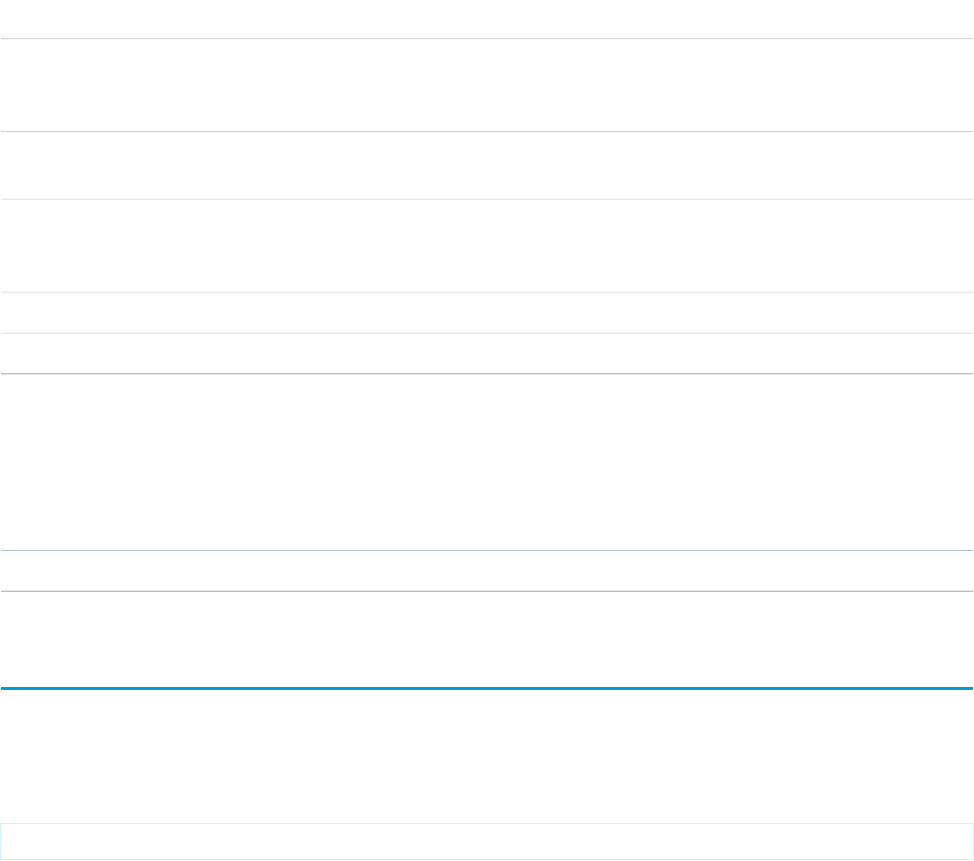
DescriptionTypeName
Indicates whether this record type is available (true) or not (false).
Availability is used to display a list of available record types to the user
when they are creating a new record.
booleanavailable
Indicates whether this is the default record type mapping (true) or not
(false).
booleandefaultRecordTypeMapping
Indicates whether this is the master record type (true) or not (false).
The master record type is the default record type that’s used when a record
has no custom record type associated with it.
booleanmaster
Name of this record type.stringname
ID of this record type.IDrecordTypeId
NamedLayoutInfo
The name of the named layout.
DescriptionTypeName
Name of this layout.stringname
describeSoftphoneLayout()
Retrieves layout information for a Salesforce CRM Call Center Softphone.
Syntax
DescribeSoftphoneLayoutResult[] = connection.describeSoftphoneLayout();
Usage
Use this call to obtain information about the layout of a Softphone. Use only in the context of Salesforce CRM Call Center; do not call
directly from client programs.
Arguments
This call does not take any objects.
Response
The response is a DescribeSoftphoneLayoutResult object:
2390
describeSoftphoneLayout()Describe Calls
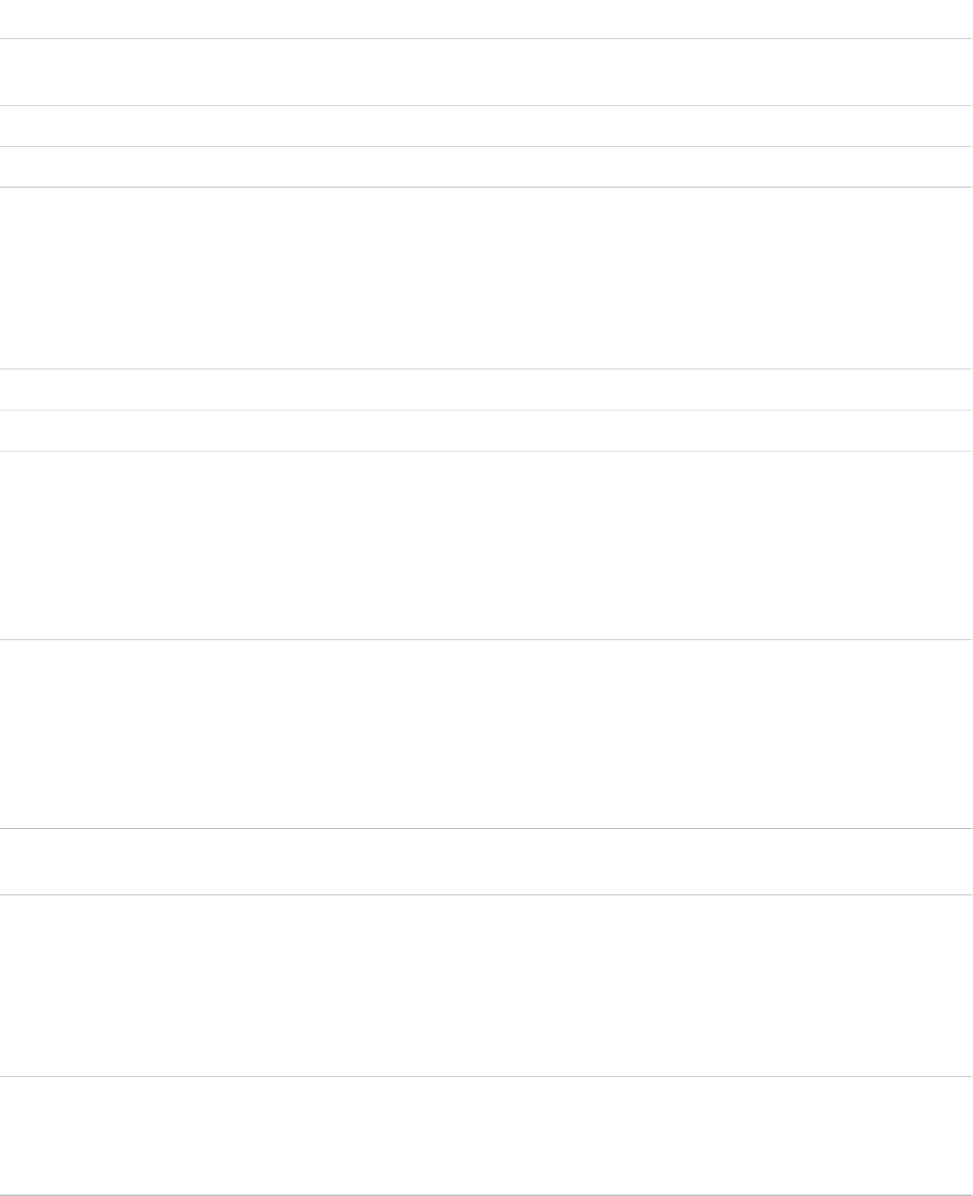
DescriptionTypeName
A set of attributes associated with each allowed call type. A call type may
be Inbound, Outbound, or Internal.
DescribeSoftphoneLayoutCallType[]callTypes
ID of layout. Note that layout objects are not exposed via the API.IDid
Name of the call type: Inbound, Outbound, or Internal.stringname
DescribeSoftphoneLayoutCallType
Each DescribeSoftphoneLayoutResult object contains one or more call types:
DescriptionTypeName
A set of information field in the softphone layout.DescribeSoftphoneLayoutInfoField[]infoFields
Name of the layout.stringname
Settings in the softphone layout that specify how to display screen
pops when the details of calls match or don't match existing
records.
This setting only displays for softphone layouts associated with CTI
2.0 adapters or higher. See “Salesforce CTI Toolkit” in the Salesforce
online help. This field is available in API version 18.0 and later.
DescribeSoftphoneScreenPopOption[]screenPopOptions
Setting in the softphone layout that specify whether to display
screen pops in a new browser window or tab when the details of
calls match or don't match existing records.
This setting only displays for softphone layouts associated with CTI
2.0 adapters or higher. See “Salesforce CTI Toolkit” in the Salesforce
online help. This field is available in API version 18.0 and later.
stringscreenPopsOpenWithin
A set of object names and the corresponding item name in the
softphone layout. There is one section for each object in a call type.
DescribeSoftphoneLayoutSection[]sections
DescribeSoftphoneLayoutInfoField
An information field in the softphone layout.
DescriptionTypeName
The name of an information field in the softphone layout that does not
correspond to a Salesforce object. For example, caller ID may be specified in
stringname
an information field. Information fields hold static information about the call
type.
2391
describeSoftphoneLayout()Describe Calls
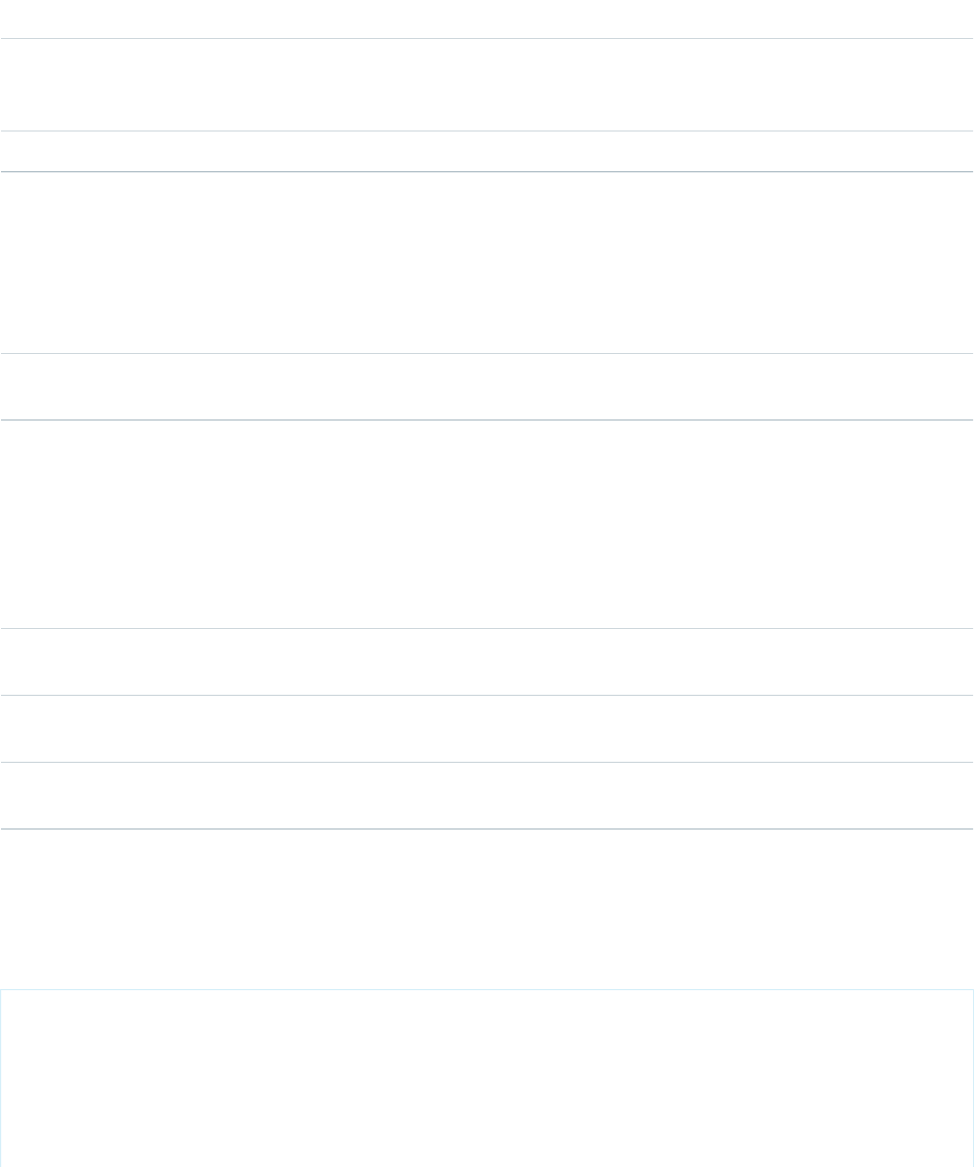
DescribeSoftphoneLayoutSection
Each call type returned in a DescribeSoftphoneLayoutResult object contains one section for each call type. Each section contains
object-item pairs:
DescriptionTypeName
The name of an object in the Salesforce application that
corresponds to an item displayed in the softphone layout, for
example, a set of accounts or cases.
stringentityApiName
A set of softphone layout items.DescribeSoftphoneLayoutItem[]items
DescribeSoftphoneLayoutItem
Each layout item corresponds to a record in Salesforce:
DescriptionTypeName
The name of a record in the Salesforce application that corresponds to an item displayed in the
softphone layout, for example, the Acme account.
stringitemApiName
DescribeSoftphoneScreenPopOption
Each call type returned in a DescribeSoftphoneLayoutResult object contains one screenPopOptions field for each call type. Each
screenPopOptions field contains details about screen pop settings:
DescriptionTypeName
Setting on a softphone layout to pop a screen for call details that match a single record, multiple
records, or no records.
stringmatchType
Setting on a softphone layout for a specific object or page to pop for a call's matchType. For
example, pop a specified Visualforce page when the details of a call match a record.
stringscreenPopData
Setting that specifies how to pop a screen for a call's matchType. For example, pop a detail
page or don't pop any page when the details of a call match a record.
picklistscreenPopType
Sample Code—Java
This sample describes the soft phone layout and writes its properties to the console. It then gets the allowed call types. For each call
type, it gets its information fields, layout sections, and the layout items in the layout sections. It writes these values to the console.
public void describeSoftphoneLayout() {
try {
DescribeSoftphoneLayoutResult result =
connection.describeSoftphoneLayout();
System.out.println("ID of retrieved Softphone layout: " +
result.getId());
System.out.println("Name of retrieved Softphone layout: " +
2392
describeSoftphoneLayout()Describe Calls

result.getName());
System.out.println("\nContains following " +
"Call Type Layouts\n");
for (DescribeSoftphoneLayoutCallType type :
result.getCallTypes()) {
System.out.println("Layout for " + type.getName() +
" calls");
System.out.println("\tCall-related fields:");
for (DescribeSoftphoneLayoutInfoField field :
type.getInfoFields()) {
System.out.println("\t\t{" + field.getName());
}
System.out.println("\tDisplayed Objects:");
for (DescribeSoftphoneLayoutSection section :
type.getSections()) {
System.out.println("\t\tFor entity " +
section.getEntityApiName() +
" following records are displayed:"
);
for (DescribeSoftphoneLayoutItem item :
section.getItems()) {
System.out.println("\t\t\t" + item.getItemApiName());
}
}
}
}catch (ConnectionException ce) {
ce.printStackTrace();
}
}
Sample Code—C#
This sample describes the soft phone layout and writes its properties to the console. It then gets the allowed call types. For each call
type, it gets its information fields, layout sections, and the layout items in the layout sections. It writes these values to the console.
/// Demonstrates how to retrieve the layout information
/// for a Salesforce CRM Call Center Softphone
public void DescribeSoftphoneLayoutSample()
{
try
{
DescribeSoftphoneLayoutResult dsplResult = binding.describeSoftphoneLayout();
// Display the ID and Name of the layout
Console.WriteLine("ID of retrieved Softphone layout: {0}", dsplResult.id);
Console.WriteLine("Name of retrieved Softphone layout: {0}", dsplResult.name);
// Display the contents of each Call Type
Console.WriteLine("\nContains following Call Type Layouts\n");
foreach (DescribeSoftphoneLayoutCallType dsplCallType in dsplResult.callTypes)
{
Console.WriteLine("Layout for {0} calls", dsplCallType.name);
2393
describeSoftphoneLayout()Describe Calls
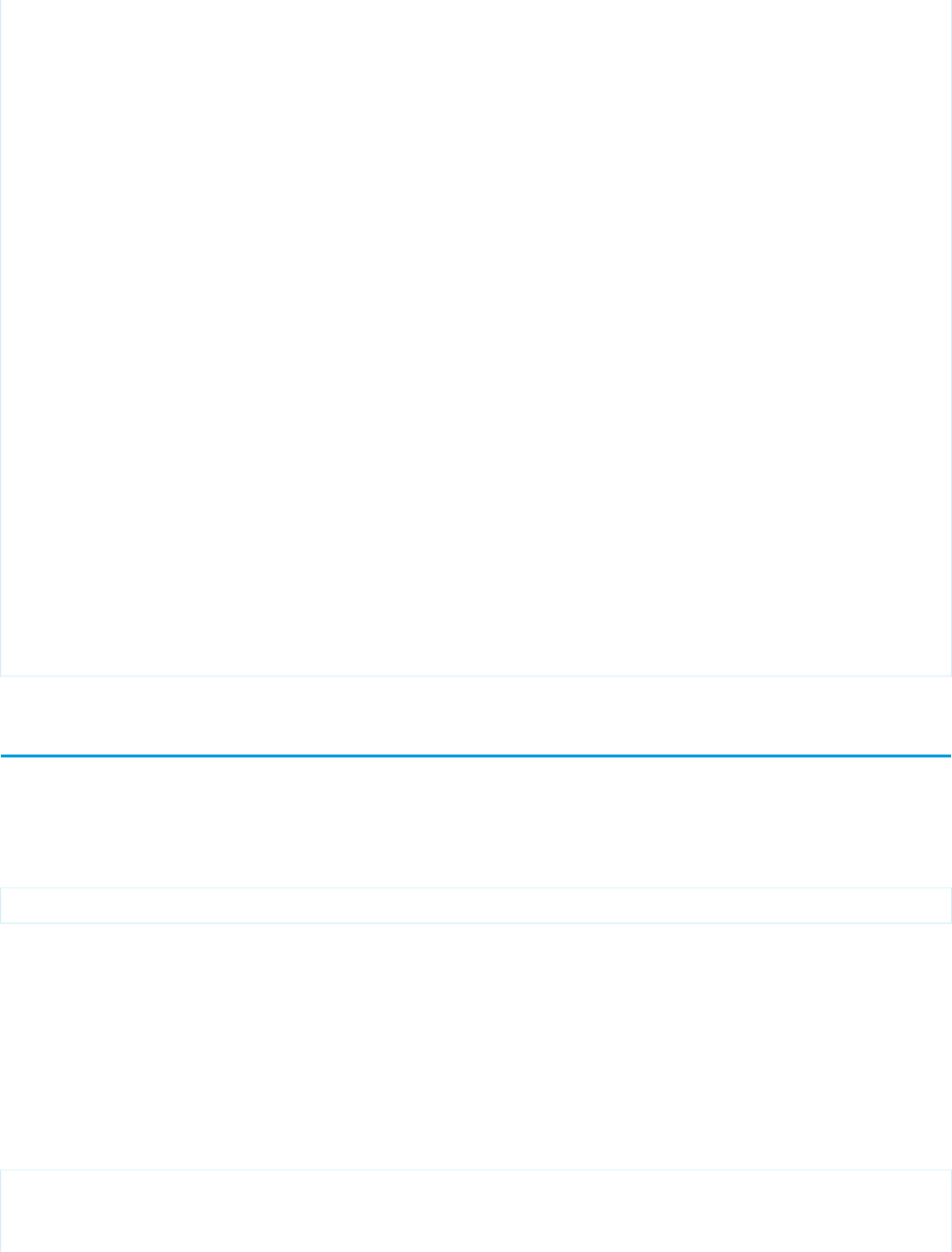
// Display the call-related fields contained in the call type
Console.WriteLine("\tCall-related fields:");
foreach (DescribeSoftphoneLayoutInfoField dsplInfoField
in dsplCallType.infoFields)
{
Console.WriteLine("\t\t{0}", dsplInfoField.name);
}
// Display the objects that are included in the layout
Console.WriteLine("\tDisplayed Objects:");
foreach (DescribeSoftphoneLayoutSection dsplSection
in dsplCallType.sections)
{
Console.WriteLine("\t\tFor entity {0} following records are displayed:",
dsplSection.entityApiName);
foreach (DescribeSoftphoneLayoutItem dsplItem in dsplSection.items)
{
Console.WriteLine("\t\t\t{0}", dsplItem.itemApiName);
}
}
}
}
catch (SoapException e)
{
Console.WriteLine(e.Message);
Console.WriteLine(e.StackTrace);
Console.WriteLine(e.InnerException);
}
}
describeSoqlListViews()
Retrieves the SOQL query and other information about a list view.
Syntax
connection.describeSoqlListViews(DescribeSoqlListViewsRequest request);
Usage
Use the describeSoqlListViews() call to retrieve information about a list view, including the ID, the columns, and the SOQL
query. This call is useful if you want to use the SOQL that drives an existing list view in your custom application. This call is available in
API version 32.0 and later.
Sample Code—Java
public void example() throws Exception {
DescribeSoqlListViewsRequest request =
createDescribeSoqlListViewsRequest(listViewId, null);
2394
describeSoqlListViews()Describe Calls
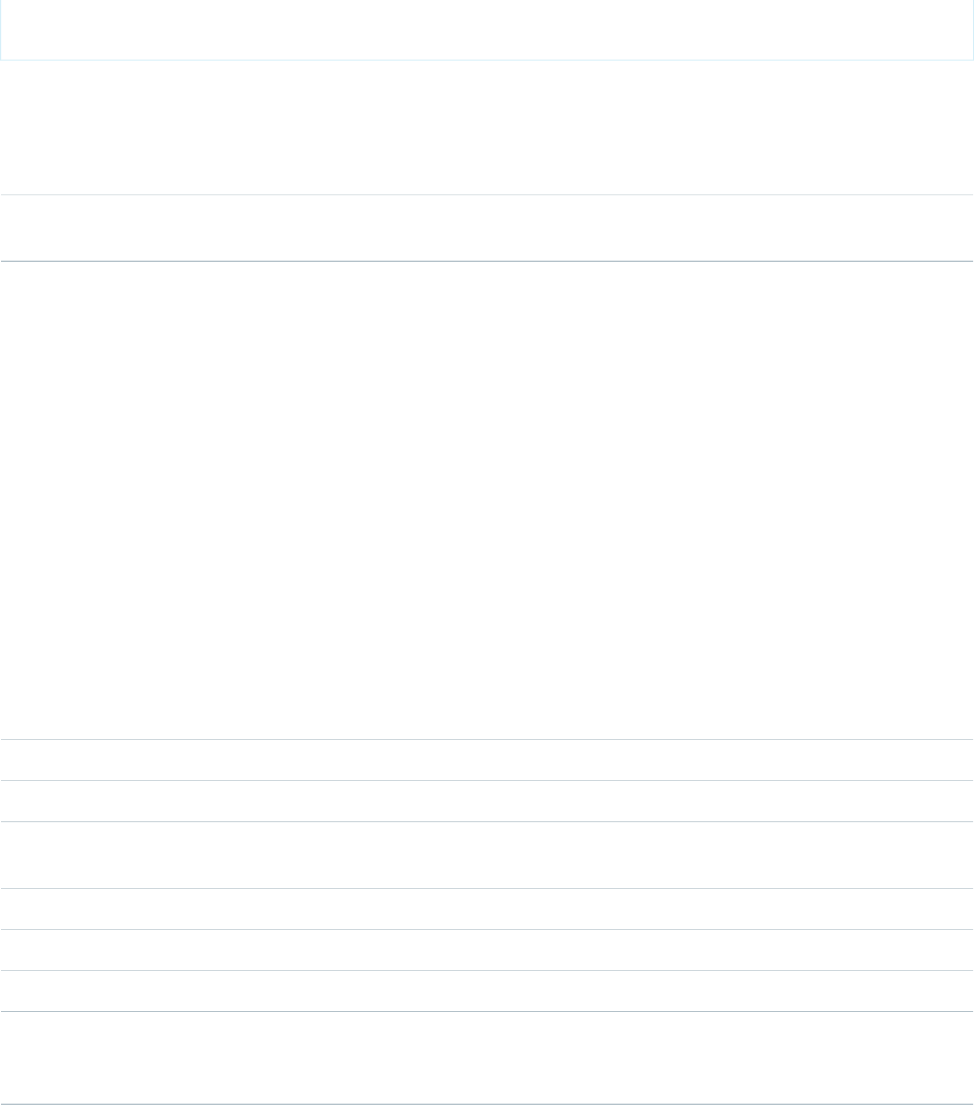
this.getClient().describeSoqlListViews(request);
}
Arguments
DescriptionTypeName
The fully qualified name or the ID of the list view and the object with which
the list view is associated.
DescribeSoqlListViewsRequestrequest
Response
A DescribeSoqlListViewResult object that contains one or more DescribeSoqlListView on page 2395 objects.
Faults
InvalidSObjectFault
UnexpectedErrorFault
DescribeSoqlListView
Contains information about the specified list view, including the columns, sObject type, and SOQL query.
The DescribeSoqlListView object has the following properties:
DescriptionTypeName
The columns that are returned by the list view query.ListViewColumn[]columns
The list view’s fully qualified ID.IDid
A list of fields to sort results by, the sort order, and the position to which null
values should be sorted.
ListViewOrderBy[]orderBy
The fully composed SOQL query for the list view.stringquery
A filterScope to use for limiting the results.stringscope
The object with which the list view is associated.stringsobjectType
Filter conditions on the list view. For example, for a list view called “Accounts
this Week,” whereCondition might contain “created data is within the
last 7 days.”
SoqlWhereConditionwhereCondition
DescribeSoqlListViewParams
Use the DescribeSoqlListViewParams object with describeSoqlListViews() to retrieve the SOQL from a list view.
The DescribeSoqlListViewParams object has the following properties:
2395
DescribeSoqlListViewDescribe Calls
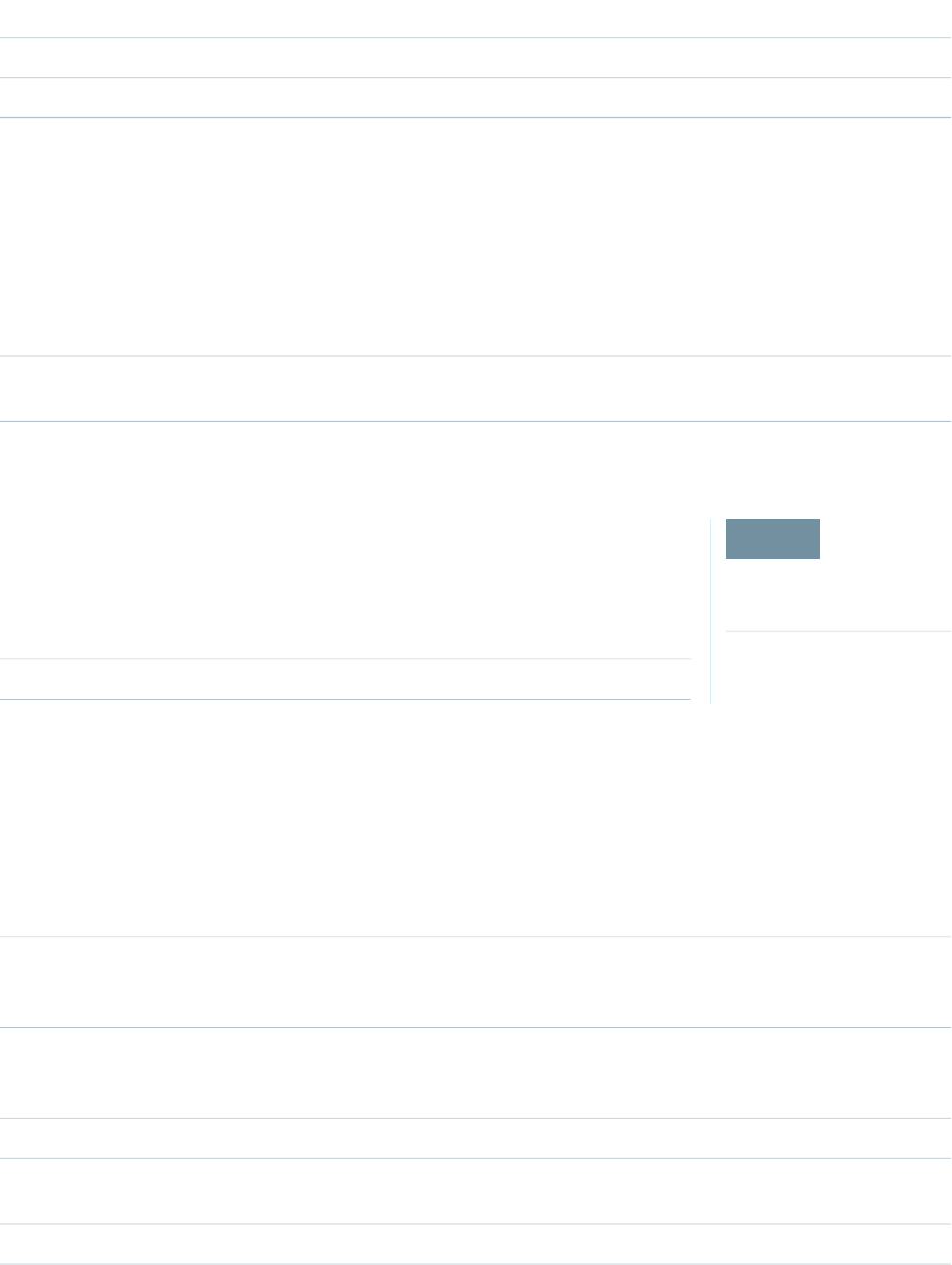
DescriptionTypeName
The list view’s ID or fully qualified developer name.stringdeveloperNameOrId
The API name of the sObject for the list view.stringsobjectType
DescribeSoqlListViewResult
Contains one or more DescribeSoqlListView objects, each of which contains information about one or more list views, including
the ID, sObject type, columns, and SOQL query of each.
The DescribeSoqlListViewResult object has the following properties:
DescriptionTypeName
Information about one or more list views, including the ID, sObject type,
columns, and SOQL query of each.
DescribeSoqlListView[]describeSoqlListViews
DescribeSoqlListViewsRequest
EDITIONS
Available in: Salesforce
Classic
Available in:
Use the DescribeSoqlListViewsRequest object with describeSoqlListViews()
to retrieve information about a list view.
The DescribeSoqlListViewsRequest object has the following properties:
DescriptionTypeName
A list of parameters that specify the list view to describe.DescribeSoqlListViewParams[]listViewParams
ListViewColumn
Contains metadata about a single list view column.
The ListViewColumn object is returned by the describeSoqlListViews() and executeListView() calls. It has
the following properties:
DescriptionTypeName
The localized type-specific label for sorting the column in ascending order. For
example: “A-Z” for a text field, or “Low to High” for a numeric field. Set to null if the
column isn’t sortable.
stringascendingLabel
The localized type-specific label for sorting the column in ascending order. For
example: “Z-A” for a text field, or “High to Low” for a numeric field. Set to null if the
column is not sortable.
stringdescendingLabel
The field name or SOQL field path for the column.stringfieldNameOrPath
If true, specifies that the column is not displayed, and is present only to support
the display of other columns or other client-side logic.
booleanhidden
The localized display label for the column.stringlabel
2396
DescribeSoqlListViewResultDescribe Calls
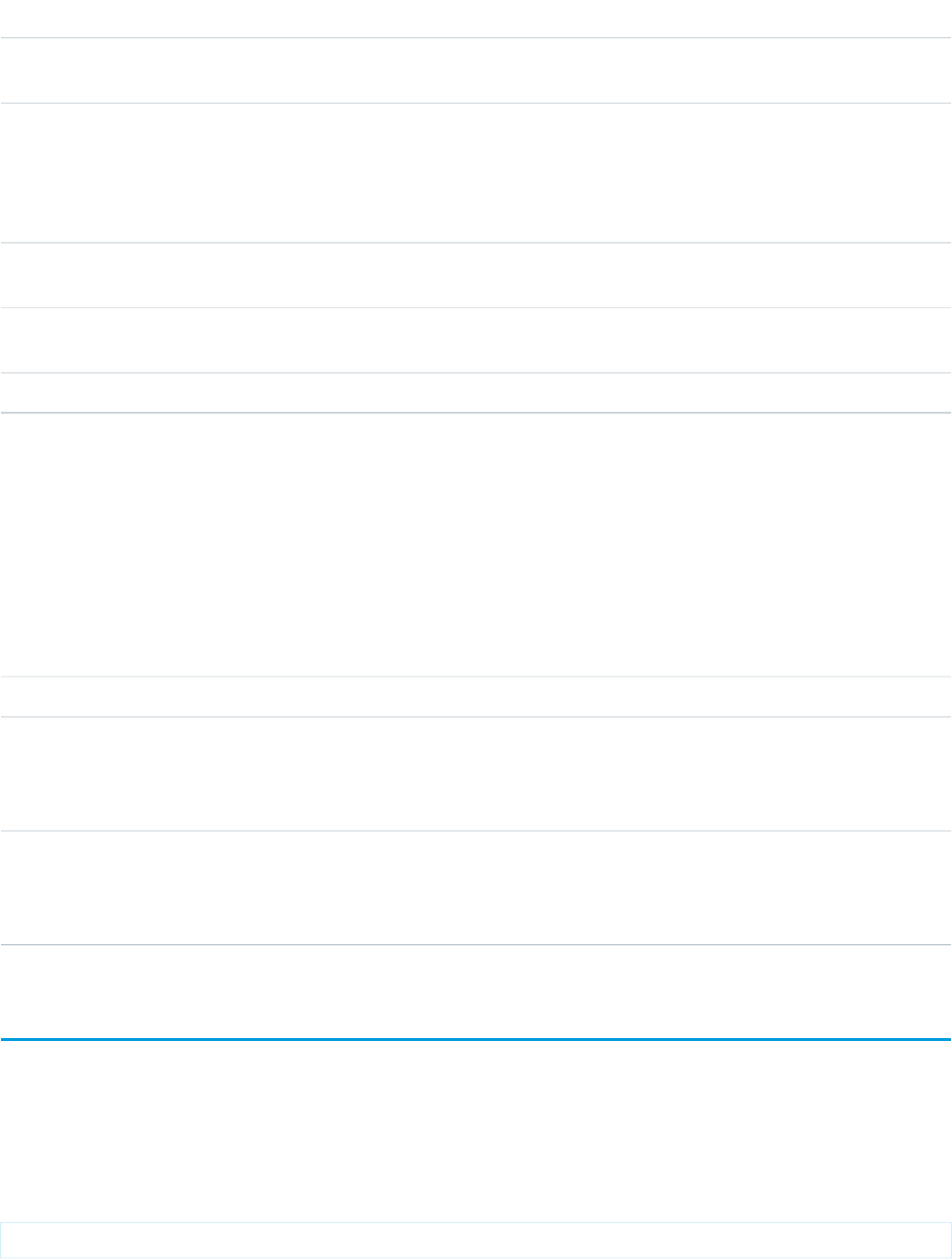
DescriptionTypeName
The SOQL SELECT item for the column. The item might differ from the field name
or path, due to display formatting (for example, toLabel for picklists).
stringselectListItem
An enumerated value, one of the following if the column is sortable:orderByDirectionsortDirection
•ascending
•descending
Set to null if the column is not sortable.
The zero-based index that indicates the column’s position within a multilevel sort,
or null if the records are not sorted by the column.
intsortIndex
Whether the column is sortable, in which case it might be referenced in the
ExecuteListView orderBy parameter.
booleansortable
The column data type.FieldTypetype
ListViewOrderBy
Use the ListViewOrderBy object with executeListView() to determine the order in which records are returned from a
list view.
The ListViewOrderBy object is returned by the describeSoqlListViews() call, is an optional input to the
executeListView() call, and has the following properties:
DescriptionTypeName
The field name or SOQL path of the field on which to sort the records.stringfieldNameOrPath
An enumerated value that determines where nulls are sorted in the results:orderByNullsPositionnullsPosition
•first
•last
An enumerated value that determines the sort order of the results:orderByDirectionsortDirection
•ascending
•descending
describeTabs()
Returns information about the standard and custom apps available to the logged-in user, as listed in the Force.com app menu at the
top of the page. An app is a set of tabs that works as a unit to provide application functionality. For example, two of the standard Salesforce
apps are “Sales” and “Service.”
Syntax
describeTabSetResult [] = connection.describeTabs();
2397
ListViewOrderByDescribe Calls

Usage
Use the describeTabs() call to obtain information about the standard and custom apps to which the logged-in user has access.
The describeTabs() call returns the minimum required metadata that can be used to render apps in another user interface.
Typically this call is used by partner applications to render Salesforce data in another user interface.
For each app, the call returns the app name, the URL of the logo, whether or not it’s the currently selected application for the user, and
details about the tabs included in that app.
Important: The describeTabs() call returns information only about tabs that display in the Salesforce user interface for
the logged-in user. If a user clicks the All Tabs (+) tab and hides some tabs from his Salesforce user interface, those user-hidden
tabs aren’t included in the set of tabs returned by describeTabs().
Use the describeAllTabs() call to obtain information about all the tabs that are available to the logged-in user.
For each tab, the call returns the tab name, the primary sObject that’s displayed on the tab, whether it’s a custom tab, and the URL for
viewing that tab. Note that the “All Tabs” tab and Lightning Page tabs aren’t included in the list of tabs.
Sample Code—Java
This sample calls describeTabs(), which returns an array of tab set results. Next, for each tab set result, which represents an app,
it retrieves some of its properties and gets all the tabs for this app. It writes all retrieved properties to the console.
public void describeTabsSample() {
try {
// Describe tabs
DescribeTabSetResult[] dtsrs = connection.describeTabs();
System.out.println("There are " + dtsrs.length +
" tab sets defined.");
// For each tab set describe result, get some properties
for (int i = 0; i < dtsrs.length; i++) {
System.out.println("Tab Set " + (i + 1) + ":");
DescribeTabSetResult dtsr = dtsrs[i];
System.out.println("Label: " + dtsr.getLabel());
System.out.println("\tLogo URL: " + dtsr.getLogoUrl());
System.out.println("\tTab selected: " +
dtsr.isSelected());
// Describe the tabs for the tab set
DescribeTab[] tabs = dtsr.getTabs();
System.out.println("\tTabs defined: " + tabs.length);
// Iterate through the returned tabs
for (int j = 0; j < tabs.length; j++) {
DescribeTab tab = tabs[j];
System.out.println("\tTab " + (j + 1) + ":");
System.out.println("\t\tName: " +
tab.getSobjectName());
System.out.println("\t\tLabel: " + tab.getLabel());
System.out.println("\t\tURL: " + tab.getUrl());
DescribeColor[] tabColors = tab.getColors();
// Iterate through tab colors as needed
DescribeIcon[] tabIcons = tab.getIcons();
2398
describeTabs()Describe Calls
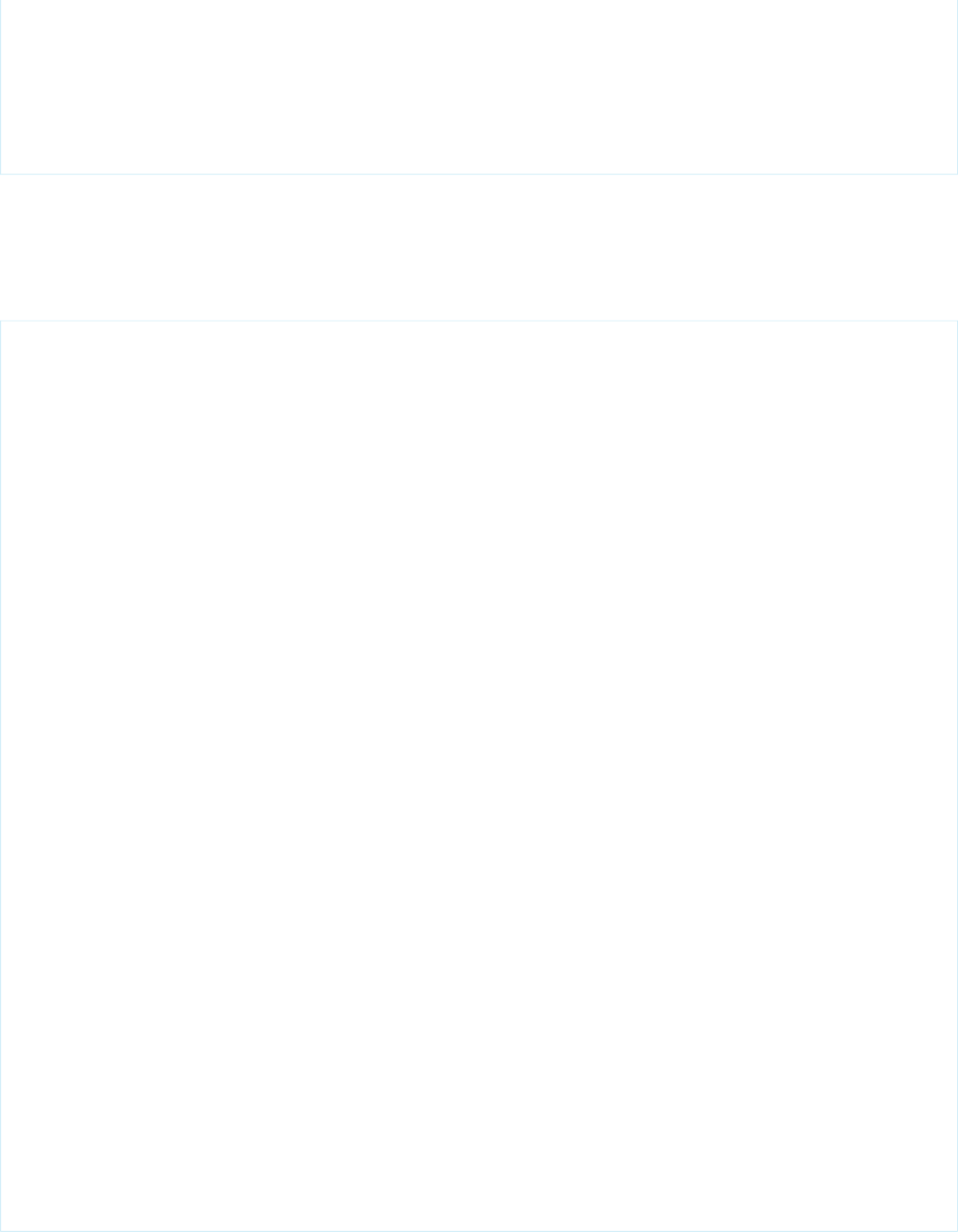
// Iterate through tab icons as needed
}
}
}catch (ConnectionException ce) {
ce.printStackTrace();
}
}
Sample Code—C#
This sample calls describeTabs(), which returns an array of tab set results. Next, for each tab set result, which represents an app,
it retrieves some of its properties and gets all the tabs for this app. It writes all retrieved properties to the console.
public void describeTabsSample() {
try {
// Describe tabs
DescribeTabSetResult[] dtsrs = binding.describeTabs();
Console.WriteLine("There are " + dtsrs.Length +
" tab sets defined.");
// For each tab set describe result, get some properties
for (int i = 0; i < dtsrs.Length; i++) {
Console.WriteLine("Tab Set " + (i + 1) + ":");
DescribeTabSetResult dtsr = dtsrs[i];
Console.WriteLine("Label: " + dtsr.label);
Console.WriteLine("\tLogo URL: " + dtsr.logoUrl);
Console.WriteLine("\tTab selected: " +
dtsr.selected);
// Describe the tabs for the tab set
DescribeTab[] tabs = dtsr.tabs;
Console.WriteLine("\tTabs defined: " + tabs.Length);
// Iterate through the returned tabs
for (int j = 0; j < tabs.Length; j++) {
DescribeTab tab = tabs[j];
Console.WriteLine("\tTab " + (j + 1) + ":");
Console.WriteLine("\t\tName: " +
tab.sobjectName);
Console.WriteLine("\t\tLabel: " + tab.label);
Console.WriteLine("\t\tURL: " + tab.url);
DescribeColor[] tabColors = tab.colors;
// Iterate through tab colors as needed
DescribeIcon[] tabIcons = tab.icons;
// Iterate through tab icons as needed
}
}
}catch (SoapException e) {
Console.WriteLine("An unexpected error has occurred: " +
e.Message + "\n" + e.StackTrace);
}
}
2399
describeTabs()Describe Calls
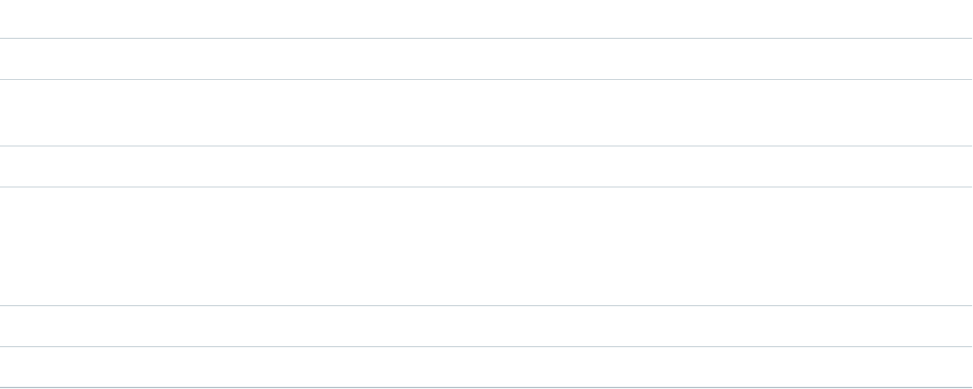
Arguments
None.
Response
describeTabSetResult, DescribeTab
SEE ALSO:
API Call Basics
Using the Partner WSDL
DescribeTab
describeTabSetResult
describeTabSetResult
The describeTabs() call returns an array of DescribeTabSetResult objects, which has the following properties:
DescriptionTypeName
The description for this standard or custom app.stringdescription
The display label for this standard or custom app. This value changes when tabs are renamed in
the Salesforce user interface. See the Salesforce online help for more information.
stringlabel
A fully qualified URL to the logo image associated with the standard or custom app.stringlogoUrl
If this is a custom app, and a set of tabs in the custom app was installed as part of a managed
package, the value of this attribute is the developer namespace prefix that the creator of the
stringnamespace
package chose when the Developer Edition organization was enabled to allow publishing a
managed package. This attribute identifies elements of a Force.com AppExchange package.
If true, then this standard or custom app is the user’s currently selected app.booleanselected
An array of tabs that are displayed for the specified standard app or custom app.DescribeTabtabs
DescribeColor
DescribeColor contains color metadata information for a tab. The describeTabs() call returns an array of DescribeTabSetResult
values. Each DescribeTabSetResult contains an array of DescribeTab values, and each DescribeTab contains an array of DescribeColor
values.
Each DescribeColor is associated with a Salesforce user interface theme. For more information on themes, see Identifying the Salesforce
Style Your Users See in the Visualforce Developer’s Guide.
Color information can also be retrieved via the describeTheme() and describeGlobalTheme() calls. These calls return
information on colors used for each object in your organization that can use theme icons and colors.
2400
describeTabSetResultDescribe Calls
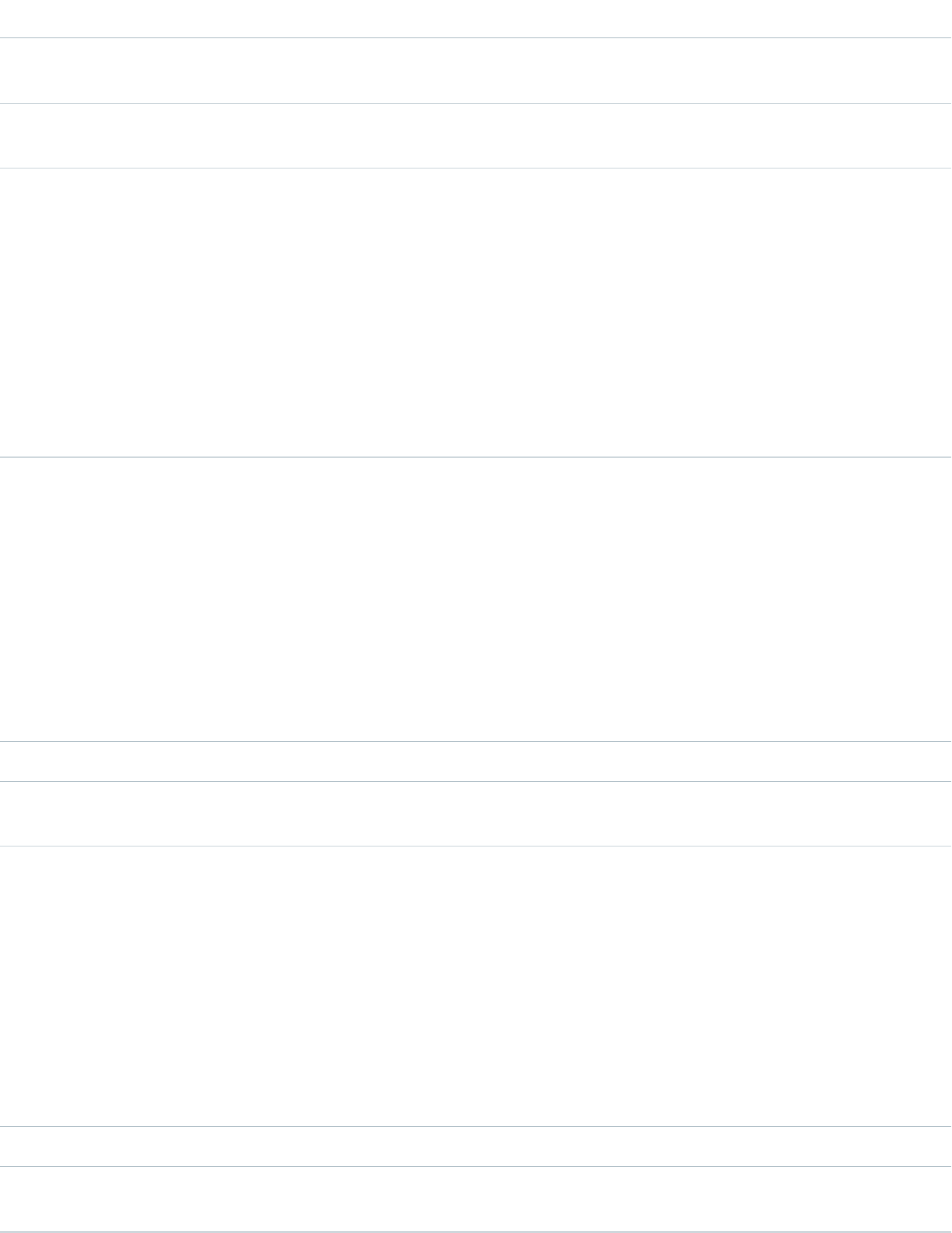
DescriptionTypeName
The color described in web color RGB format—for example,
“00FF00”.
stringcolor
The color context, which determines whether the color is
the main color (or primary) for the tab.
stringcontext
The associated theme. Possible values include:
stringtheme
•theme2—Theme used prior to Spring ’10, called the
“Salesforce Classic 2005 user interface theme”
•theme3—Theme introduced in Spring ’10, called the
“Salesforce Classic 2010 user interface theme”
•theme4—Theme introduced in Winter ’14 for the
mobile touchscreen version of Salesforce, and in Winter
’16 for Lightning Experience
•custom—Theme associated with a custom icon
DescribeIcon
DescribeIcon contains icon metadata information for a tab. The describeTabs() call returns an array of DescribeTabSetResult
values. Each DescribeTabSetResult contains an array of DescribeTab values, and each DescribeTab contains an array of DescribeIcon
values.
Icon information can also be retrieved via the describeTheme() and describeGlobalTheme() calls. These calls return
information on icons used for each object in your organization that can use theme icons and colors.
DescriptionTypeName
The tab icon’s content type, for example, “image/png.”stringcontentType
The tab icon’s height in pixels. If the icon content type is an
SVG type, height and width values are not used.
intheight
The associated theme. Possible values include:stringtheme
•theme2—Theme used prior to Spring ’10, called the
“Salesforce Classic 2005 user interface theme”
•theme3—Theme introduced in Spring ’10, called the
“Salesforce Classic 2010 user interface theme”
•theme4—Theme introduced in Winter ’14 for the
mobile touchscreen version of Salesforce, and in Winter
’16 for Lightning Experience
•custom—Theme associated with a custom icon
The fully qualified URL for this icon.stringurl
The tab icon’s width in pixels. If the icon content type is an
SVG type, height and width values are not used.
intwidth
2401
describeTabSetResultDescribe Calls
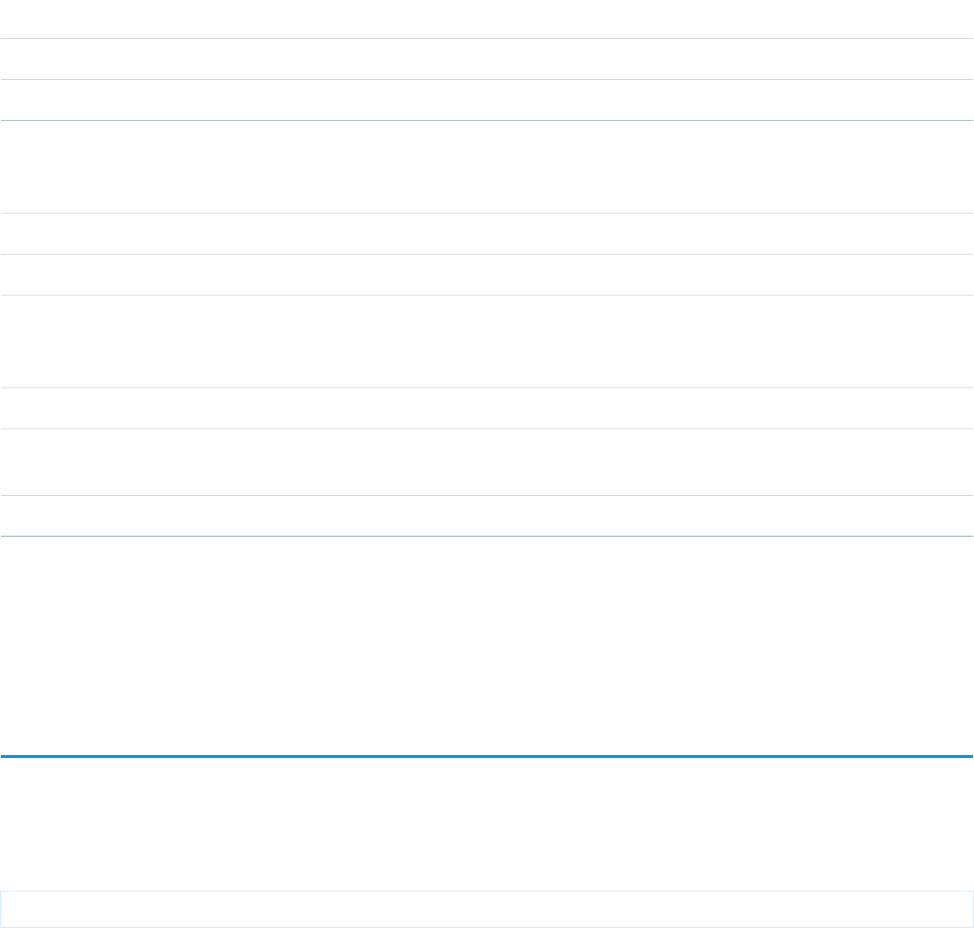
DescribeTab
The describeTabs() call returns a describeTabSetResult object, of which DescribeTab is a property:
DescriptionTypeName
Array of color information used for a tab. This field is available in API version 29.0 and later.DescribeColor[]colors
true if this is a custom tab, false if this is a standard tab.booleancustom
The URL for the main 32x32 pixel icon for a tab. This icon appears next to the heading at the top
of most pages. This icon URL corresponds to the 32x32 icon used for the Salesforce Classic 2010
user interface theme.
stringiconUrl
Array of icon information used for a tab. This field is available in API version 29.0 and later.DescribeIcon[]icons
The display label for this tab.stringlabel
The URL for the 16x16 pixel icon that represents a tab. This icon appears in related lists and other
locations. This icon URL corresponds to the 16x16 icon used for the current Salesforce theme,
introduced in Spring ’10.
stringminiIconUrl
The API name of the tab.stringname
The name of the sObject that is primarily displayed on this tab (for tabs that display a particular
SObject). For a list of objects, see Standard Objects.
stringsobjectName
A fully qualified URL for viewing this tab.stringurl
SEE ALSO:
DescribeColor
DescribeIcon
describeTheme()
Returns information about themes available to the current logged-in user.
Syntax
DescribeThemeResult = connection.describeTheme(string sObjectType[]);
Usage
Use describeTheme() to get current theme information for a given array of objects. Theme information consists of colors and
icons for an object in Salesforce, used for a particular theme. For example, the Merchandise__c object might use the “computer32” icon
and a primary tab color of red for the regular Salesforce application theme, and a different set of colors and icons for the mobile touchscreen
version of Salesforce.
If you pass null instead of an array of objects, describeTheme() returns theme information for all objects in your organization
that use theme colors and icons.
2402
describeTheme()Describe Calls
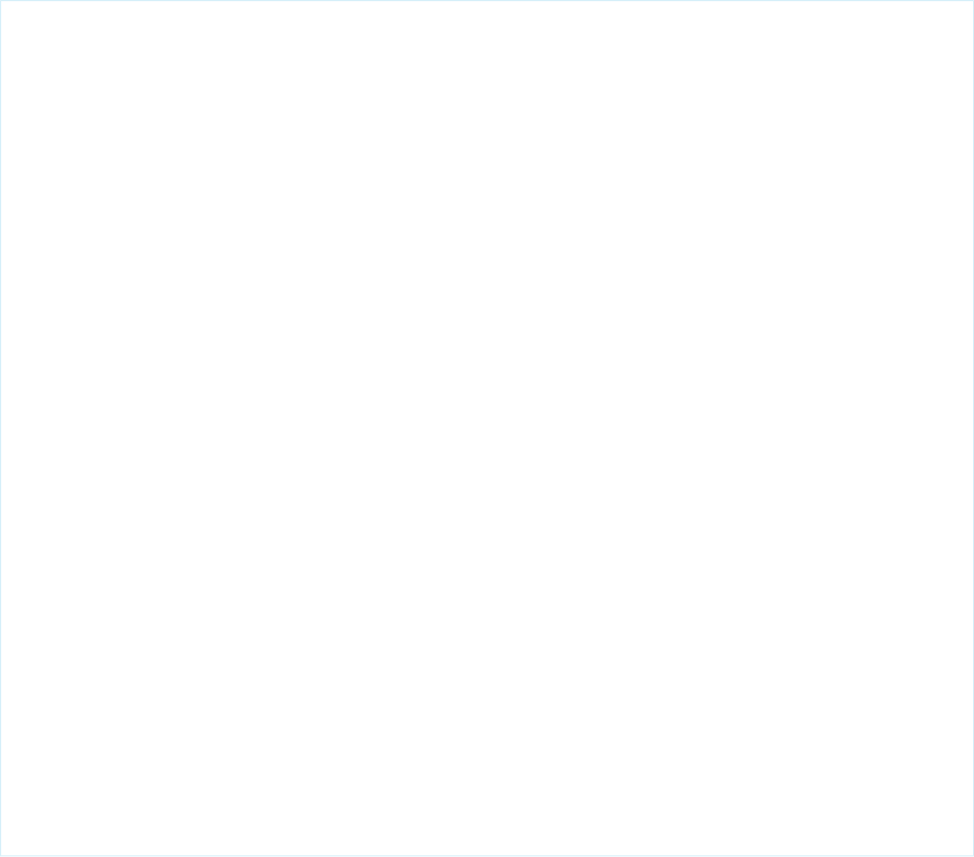
Your client application must be logged in with sufficient access rights to retrieve theme information about your organization’s data. For
more information, see Factors that Affect Data Access.
describeTheme() is available in API version 29.0 and later.
Sample
This Java sample calls describeTheme() to retrieve theme information for Account and Contact, and then iterates over the retrieved
theme information.
public static void describeThemeExample() {
try {
// Get current themes
DescribeTheme themeResult = connection.describeTheme(
new String[] { "Account","Contact" });
DescribeThemeItem[] themeItems = themeResult.getThemeItems();
for (int i = 0; i < themeItems.length; i++) {
DescribeThemeItem themeItem = themeItems[i];
System.out.println("Theme information for object " + themeItem.getName());
// Get color and icon info for each themeItem
DescribeColor colors[] = themeItem.getColors();
System.out.println(" Number of colors: " + colors.length);
int k;
for (k = 0; k < colors.length; k++) {
DescribeColor color = colors[k];
System.out.println(" For Color #" +k+":");
System.out.println(" Web RGB Color: " + color.getColor());
System.out.println(" Context: " + color.getContext());
System.out.println(" Theme: " + color.getTheme());
}
DescribeIcon icons[] = themeItem.getIcons();
System.out.println(" Number of icons: " + icons.length);
for (k = 0; k < icons.length; k++) {
DescribeIcon icon = icons[k];
System.out.println(" For Icon #" +k+":");
System.out.println(" ContentType: " + icon.getContentType());
System.out.println(" Height: " + icon.getHeight());
System.out.println(" Theme: " + icon.getTheme());
System.out.println(" URL: " + icon.getUrl());
System.out.println(" Width: " + icon.getWidth());
}
}
}catch (ConnectionException ce) {
ce.printStackTrace();
}
}
Response
DescribeThemeResult
2403
describeTheme()Describe Calls
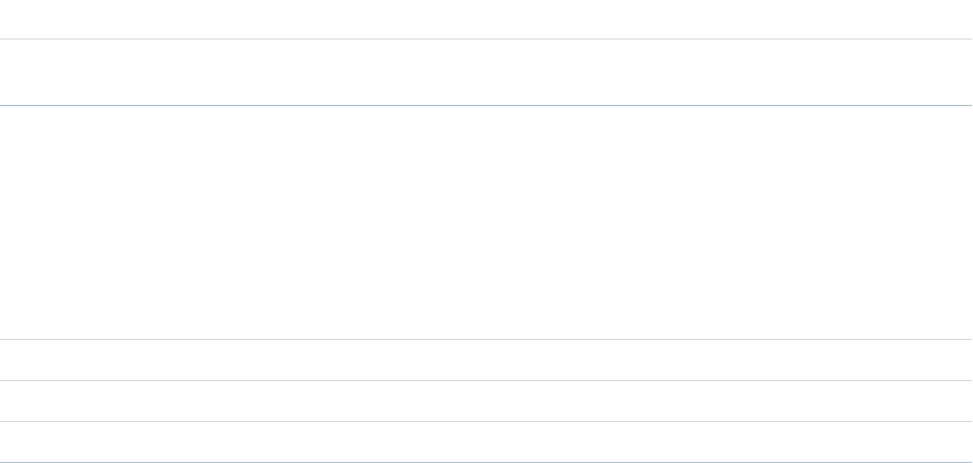
Faults
UnexpectedErrorFault
SEE ALSO:
DescribeThemeResult
DescribeThemeItem
DescribeColor
DescribeIcon
DescribeThemeResult
The describeTheme() and describeGlobalTheme() calls return DescribeThemeResult, which contains an array of
DescribeThemeItem values.
DescriptionTypeName
Array of themes. Theme information is provided for each object in the organization
that can use theme icons and colors.
DescribeThemeItem[]themes
DescribeThemeItem
The describeTheme() and describeGlobalTheme() calls return DescribeThemeResult, which contains an array of
DescribeThemeItem values. Each DescribeThemeItem contains an array of colors and icons used for themes, and the name of the object
the theme information applies to.
DescriptionTypeName
Array of colors.DescribeColor[]colors
Array of icons.DescribeIcon[]icons
Name of the object that the theme colors and icons are associated with.stringname
2404
DescribeThemeResultDescribe Calls
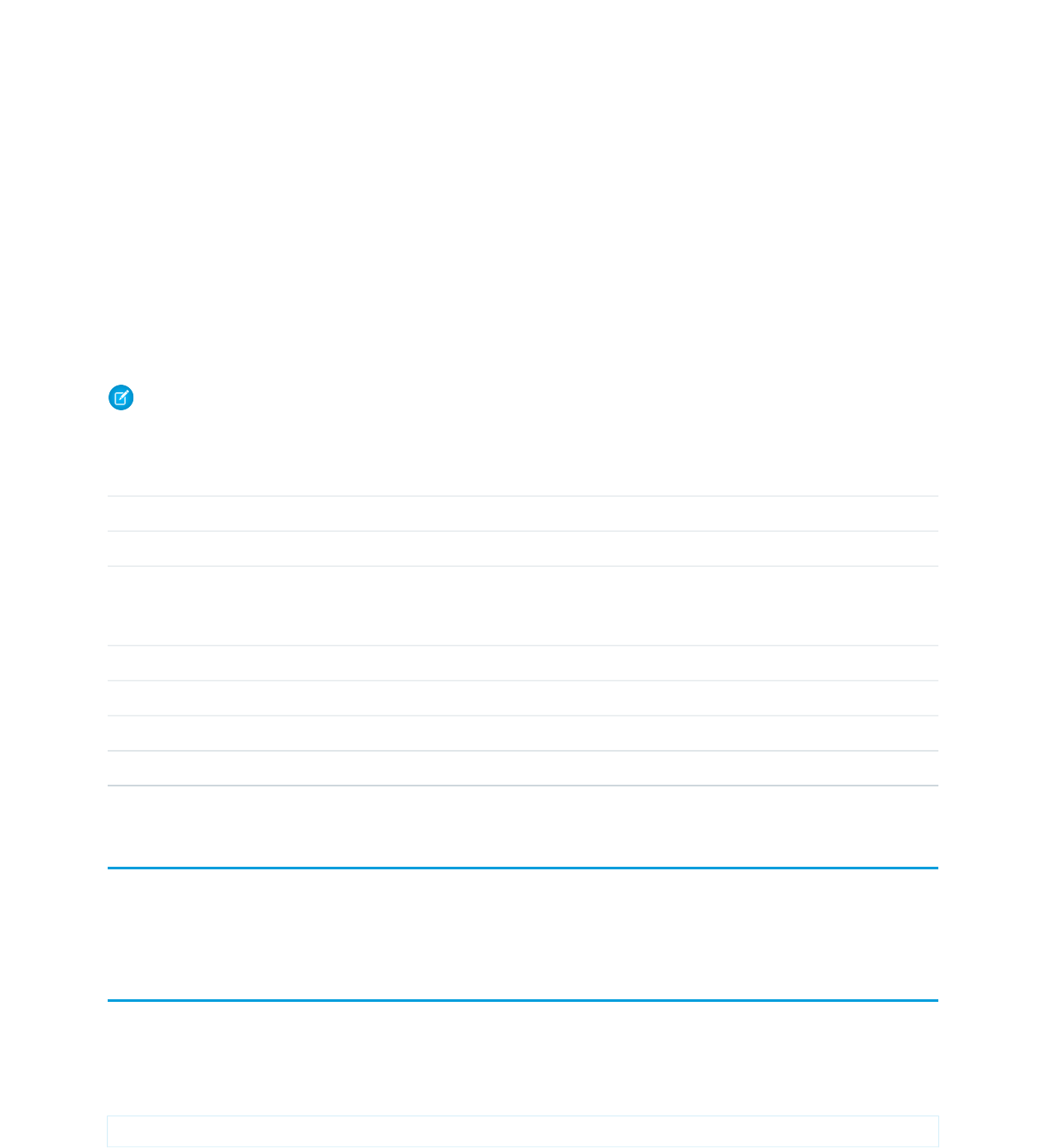
CHAPTER 11 Utility Calls
This topic describes API calls that your client applications can invoke to obtain the system timestamp, user information, and change user
passwords.
Note: For a list of general API calls, see Core Calls. For a list of describe calls, see Describe Calls.
The following table lists the API utility calls described in this topic:
DescriptionTask / Call
Retrieves the current system timestamp from the API.getServerTimestamp()
Retrieves personal information for the user associated with the current session.getUserInfo()
Replaces merge fields in text bodies of email templates with values from Salesforce records, even
for polymorphic fields. The email template bodies and their corresponding whoId and whatId
values are specified in the argument.
renderEmailTemplate()
Changes a user’s password to a system-generated value.resetPassword()
Immediately sends an email message.sendEmail()
Immediately sends up to 10 draft email messages.sendEmailMessage()
Sets the specified user’s password to the specified value.setPassword()
Samples
The samples in this section are based on the enterprise WSDL file. They assume that you have already imported the WSDL file and created
a connection. To learn how to do so, see the Quick Start tutorial.
getServerTimestamp()
Retrieves the current system timestamp (Coordinated Universal Time (UTC) time zone) from the API.
Syntax
GetServerTimestampResult timestamp = connection.getServerTimestamp();
2405
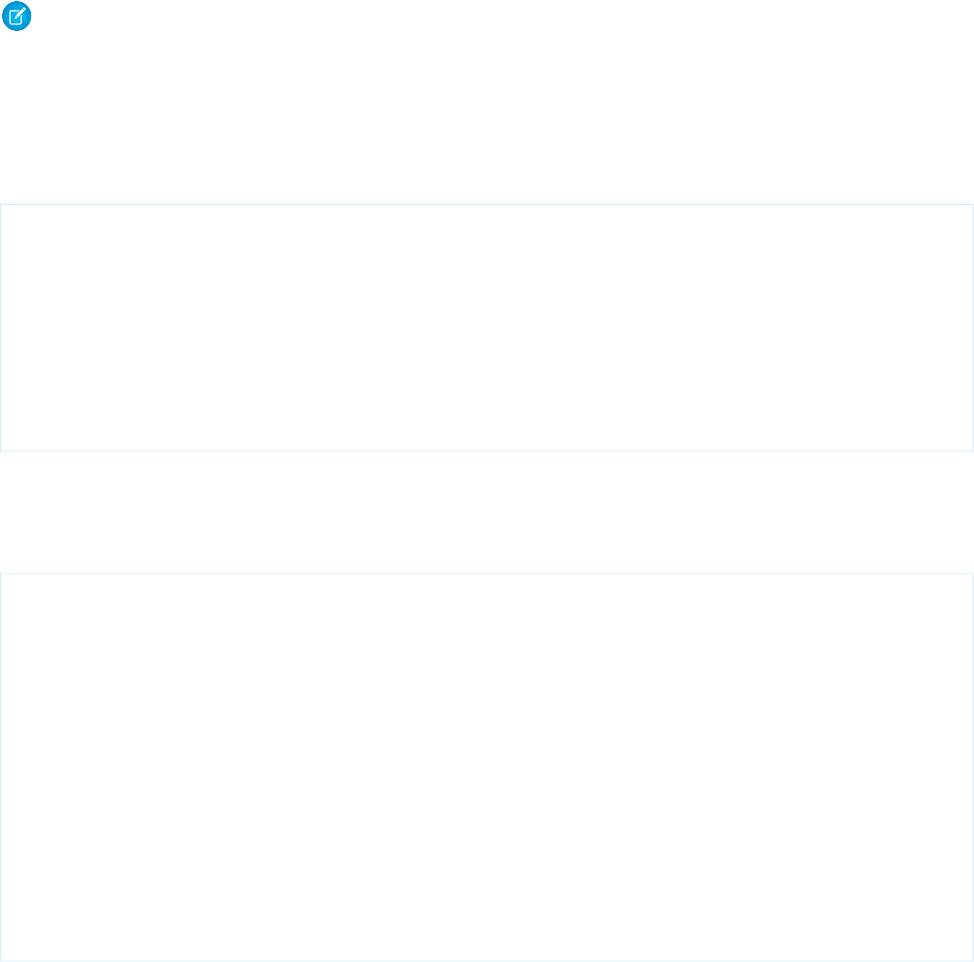
Usage
Use getServerTimestamp() to obtain the current system timestamp from the API. You might do this if, for example, you need
to use the exact timestamp for timing or data synchronization purposes. When you create() or update() an object, the API uses
the system timestamp to update the CreatedDate and LastModifiedDate fields, respectively, in the object.
The getServerTimestamp() call always returns the timestamp in Coordinated Universal Time (UTC) time zone. However, your
local system might automatically display the results in your local time based on your time zone settings.
Note: Development tools differ in the way that they handle time data. Some development tools report the local time, while others
report only the Coordinated Universal Time (UTC) time zone. To determine how your development tool handles time values, refer
to its documentation.
Sample Code—Java
This sample gets the server time and writes it to the console in the user’s local time zone.
public void doGetServerTimestamp() {
try {
GetServerTimestampResult result = connection.getServerTimestamp();
Calendar serverTime = result.getTimestamp();
System.out.println("Server time is: "
+ serverTime.getTime().toString());
}catch (ConnectionException ce) {
ce.printStackTrace();
}
}
Sample Code—C#
This sample gets the server time and writes it to the console in the user’s local time zone.
public void doGetServerTimestamp()
{
try
{
GetServerTimestampResult result =
binding.getServerTimestamp();
DateTime serverTime = result.timestamp;
Console.WriteLine("Server time is: " +
serverTime.ToLocalTime().ToString());
}
catch (SoapException e)
{
Console.WriteLine("An unexpected error has occurred: " +
e.Message + "\n" + e.StackTrace);
}
}
Arguments
None.
2406
getServerTimestamp()Utility Calls
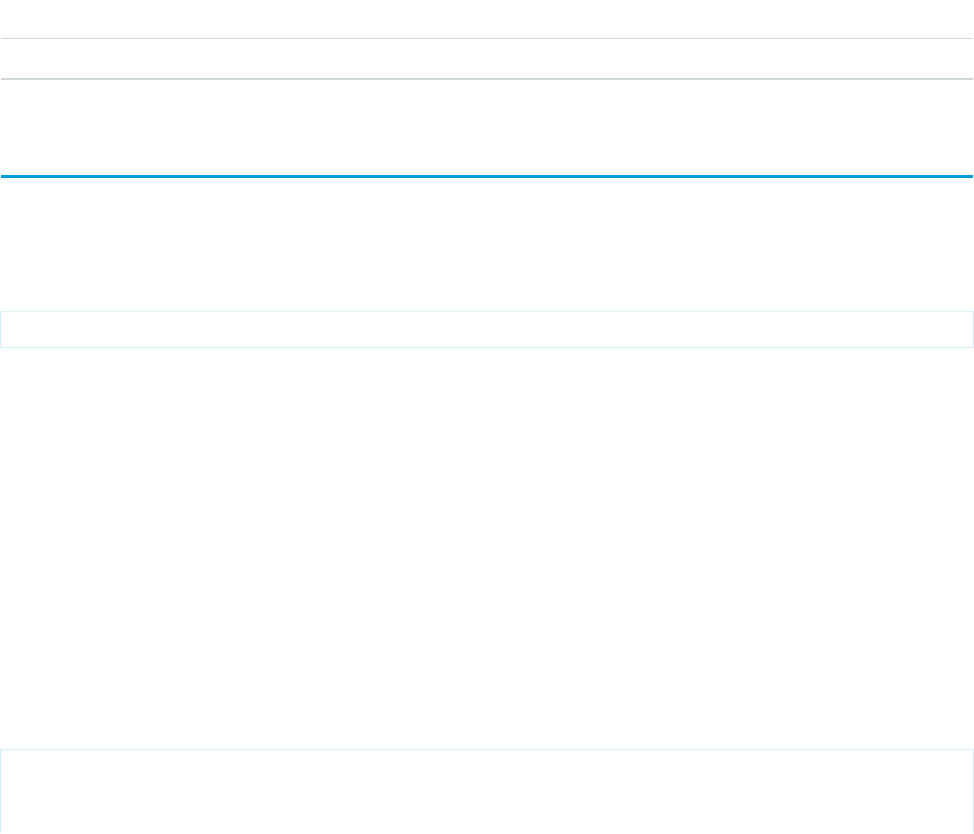
Response
getServerTimestampResult
Fault
UnexpectedErrorFault
SEE ALSO:
Utility Calls
https://wiki.developerforce.com/index.php/Sample_SOAP_Messages
getServerTimestampResult
The getServerTimestamp() call returns a GetServerTimestampResult object, which has the following properties:
DescriptionTypeName
System timestamp of the API when the getServerTimestamp() call was executed.dateTimetimestamp
getUserInfo()
Retrieves personal information for the user associated with the current session.
Syntax
getUserInfoResult result = connection.getUserInfo();
Usage
Use getUserInfo() to obtain personal information about the currently logged-in user. This convenience API call retrieves and
aggregates common profile information that your client application can use for display purposes, performing currency calculations, and
so on.
The getUserInfo() call applies only to the username under which your client application has logged in. To retrieve additional
personal information not found in the getUserInfoResult object, you can call retrieve() on the User object and pass in the userID
returned by this call. To retrieve personal information about other users, you could call retrieve() (if you know their user ID) or
query() on the User object.
Sample Code—Java
This sample calls getUserInfo() and writes information about the current user to the console.
public void doGetUserInfo() {
try {
GetUserInfoResult result = connection.getUserInfo();
2407
getServerTimestampResultUtility Calls
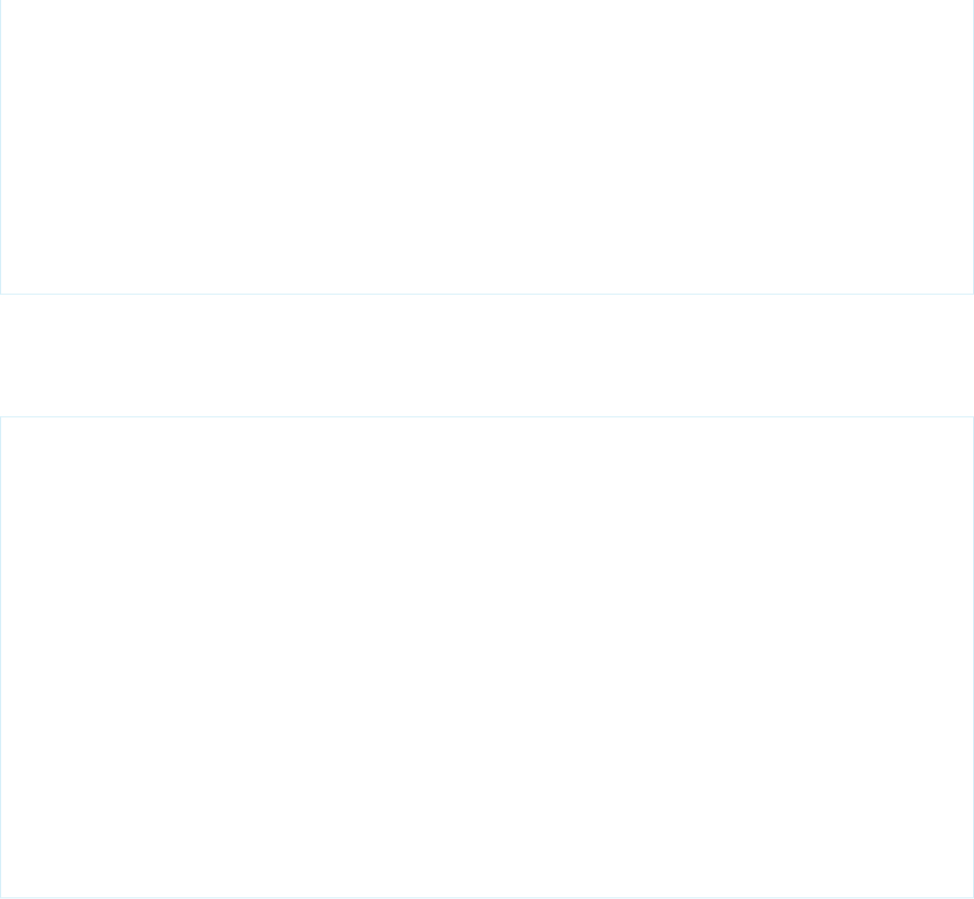
System.out.println("\nUser Information");
System.out.println("\tFull name: " + result.getUserFullName());
System.out.println("\tEmail: " + result.getUserEmail());
System.out.println("\tLocale: " + result.getUserLocale());
System.out.println("\tTimezone: " + result.getUserTimeZone());
System.out.println("\tCurrency symbol: " + result.getCurrencySymbol());
System.out.println("\tOrganization is multi-currency: " +
result.isOrganizationMultiCurrency());
}catch (ConnectionException ce) {
ce.printStackTrace();
}
}
Sample Code—C#
This sample calls getUserInfo() and writes information about the current user to the console.
public void doGetUserInfo()
{
try
{
GetUserInfoResult result = binding.getUserInfo();
Console.WriteLine("\nUser Information");
Console.WriteLine("\tFull name: " + result.userFullName);
Console.WriteLine("\tEmail: " + result.userEmail);
Console.WriteLine("\tLocale: " + result.userLocale);
Console.WriteLine("\tTimezone: " + result.userTimeZone);
Console.WriteLine("\tCurrency symbol: " + result.currencySymbol);
Console.WriteLine("\tOrganization is multi-currency: " +
result.organizationMultiCurrency);
}
catch (SoapException e)
{
Console.WriteLine("An unexpected error has occurred: " +
e.Message + "\n" + e.StackTrace);
}
}
Arguments
None.
Response
getUserInfoResult
2408
getUserInfo()Utility Calls
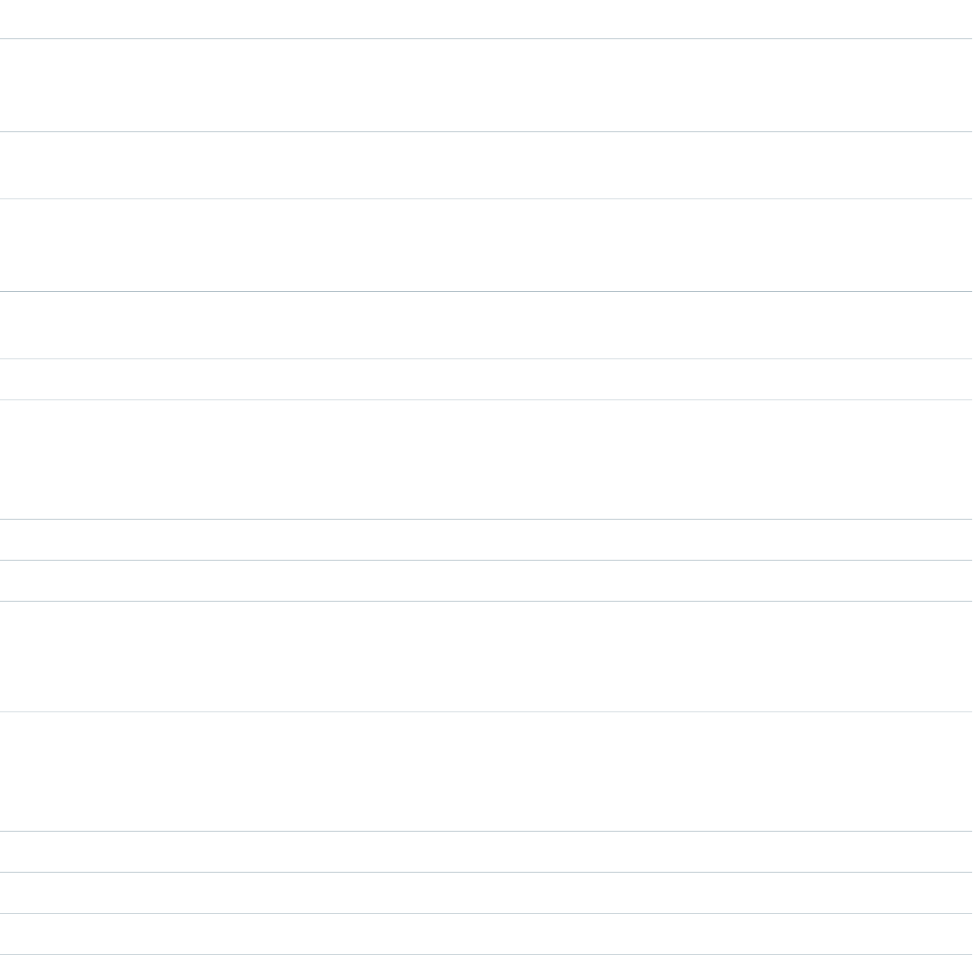
Fault
UnexpectedErrorFault
SEE ALSO:
Utility Calls
https://wiki.developerforce.com/index.php/Sample_SOAP_Messages
getUserInfoResult
The getUserInfo() call returns a GetUserInfoResult object.
DescriptionTypeName
Available in API version 7.0 and later. Indicates whether user interface
modifications for the visually impaired are on (true) or off (false). The
modifications facilitate the use of screen readers such as JAWS.
booleanaccessibilityMode
Currency symbol to use for displaying currency values. Applicable only when
organizationMultiCurrency is false.
stringcurrencySymbol
ID of the organization. Allows third-party tools to uniquely identify individual
organizations in Salesforce, which is useful for retrieving billing or
organization-wide setup information.
IDorganizationId
Indicates whether the user’s organization uses multiple currencies (true) or
not (false).
booleanorganizationMultiCurrency
Name of the user’s organization or company.stringorganizationName
Default currency ISO code. Applicable only when
organizationMultiCurrency is false. When the logged-in user
stringorgDefaultCurrencyIsoCode
creates any objects that have a currency ISO code, the API uses this currency
ISO code if it is not explicitly specified in the create() call.
ID of the profile associated with the role currently assigned to the user.IDprofileID
Role ID of the role currently assigned to the user.IDroleID
The number of seconds before the session expires, starting from the last update
time.
Available in API version 21.0 and later.
intsessionSecondsValid
Default currency ISO code. Applicable only when
organizationMultiCurrency is true. When the logged-in user
stringuserDefaultCurrencyIsoCode
creates any objects that have a currency ISO code, the API uses this currency
ISO code if it is not explicitly specified in the create() call.
User’s email address.stringuserEmail
User’s full name.stringuserFullName
User ID.IDuserID
2409
getUserInfoResultUtility Calls
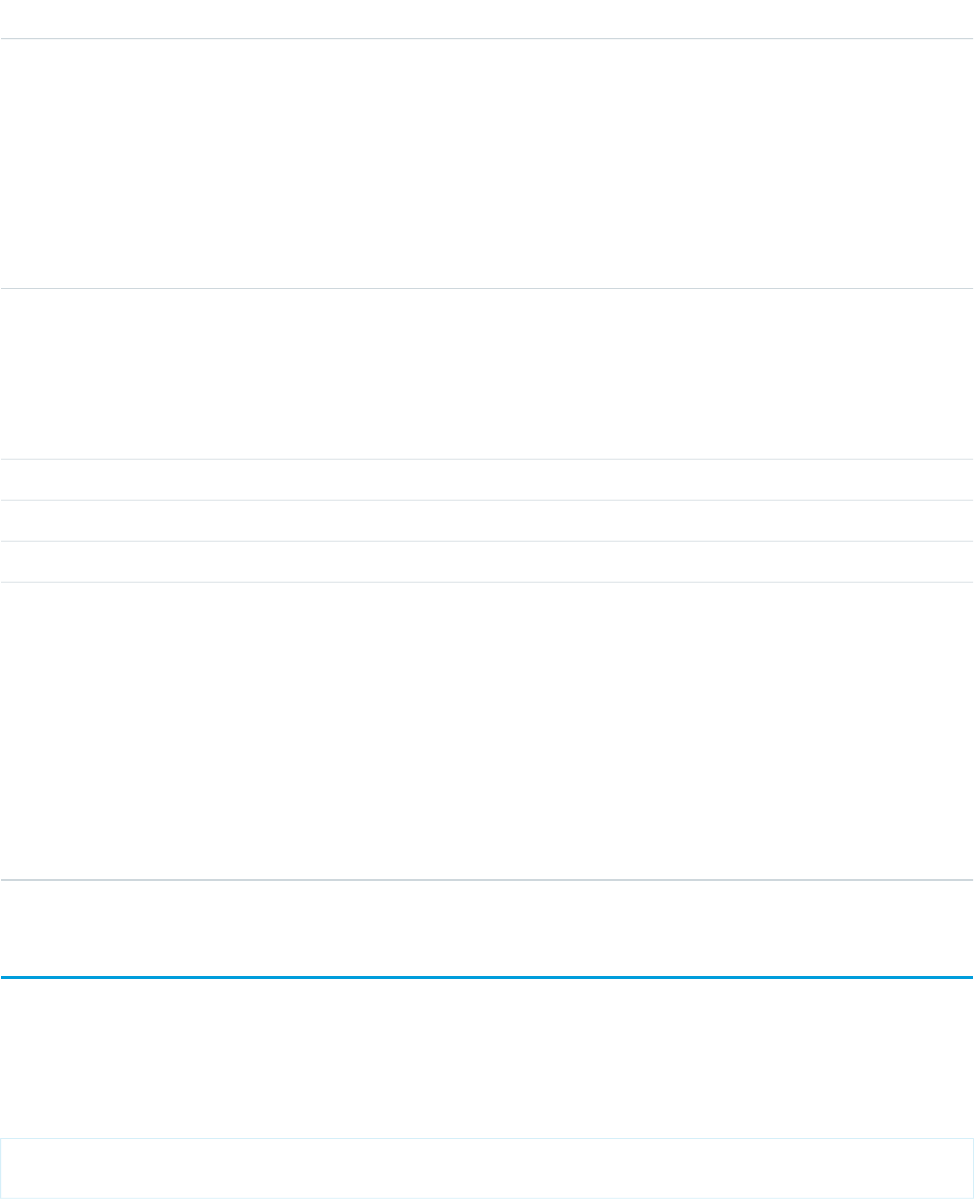
DescriptionTypeName
User’s language, which controls the language for labels displayed in an
application. String is 2-5 characters long. The first two characters are always an
stringuserLanguage
ISO language code, for example “fr” or “en.” If the value is further qualified by
country, then the string also has an underscore (_) and another ISO country
code, for example “US” or “UK. For example, the string for the United States is
“en_US”, and the string for French Canadian is “fr_CA.”
For a list of the languages that Salesforce supports, see the Salesforce online
help topic “What languages does Salesforce support?”
User’s locale, which controls the formatting of dates and choice of symbols for
currency. The first two characters are always an ISO language code, for example
stringuserLocale
“fr” or “en.” If the value is further qualified by country, then the string also has
an underscore (_) and another ISO country code, for example “US” or “UK. For
example, the string for the United States is “en_US”, and the string for French
Canadian is “fr_CA.”
User’s login name.stringuserName
User’s time zone.stringuserTimeZone
Type of user license assigned to the Profile associated with the user.stringuserType
Available in API version 7.0 and later. Possible values are:
stringuserUiSkin
•theme3—If the user is using the Salesforce Classic 2010 user interface
theme, also known as the Aloha interface
•theme2—If the user is using the Salesforce Classic 2005 user interface
theme
•theme1—If the user is using the oldest user interface theme (obsolete)
In the online app, this look and feel setting is configurable from Setup by entering
User Interface in the Quick Find box, then selecting User Interface.
See User Interface Themes.
renderEmailTemplate()
Replaces merge fields in text bodies of email templates with values from Salesforce records, even for polymorphic fields. The email
template bodies and their corresponding whoId and whatId values are specified in the argument.
Syntax
RenderEmailTemplateResult = connection.renderEmailTemplate(RenderEmailTemplateRequest[]
renderRequests);
2410
renderEmailTemplate()Utility Calls

Usage
The renderEmailTemplate() call is equivalent to rendering merge fields when sending an email with a custom template
through the sendEmail() call.
The renderEmailTemplate() call can take up to 10 RenderEmailTemplateRequest elements in its array argument, and each
RenderEmailTemplateRequest can contain up to 10 template bodies. Each request is independent from the other requests in the array—an
error in one request doesn’t affect the other requests. Similarly, an error in one template body doesn’t cause an error in other text bodies
within the same request.
The renderEmailTemplate() call substitutes a merge field with the value of either the whatId or whoId in
RenderEmailTemplateRequest:
•If the merge field references a non-human object, it’s replaced with the corresponding value of whatId. For example, if a merge
field references an account or opportunity, the whatId value is substituted.
•If the merge field references a human object, it’s replaced with the corresponding value of whoId. For example, if a merge field
references a contact, lead, or user, the whoId value is substituted.
The whatId and whoId field values of RenderEmailTemplateRequest are validated for each request. If the whatId doesn’t reference
a valid what ID (a non-human object), or the whoId doesn’t reference a valid who ID (a human object), an error is set for the request.
If no value is found for a merge field, the renderEmailTemplate() call returns an error for the corresponding template body.
For example, if a merge field is replaced with a blank or null, an error is returned.
Sample Code—Java
In this sample, the renderEmailTemplate() call substitutes all contact merge fields with the value from the specified whoId
argument. Similarly, the call substitutes the opportunity merge field ({!Opportunity.Name}) with the specified whatId value.
The second template body in this sample has an incorrect merge field ({!Contact.SNARF}), which causes an error on the second
template. However, the entire template rendering request is successful.
public void renderTemplates(String whoId, String whatId)
throws ConnectionException, RemoteException, MalformedURLException {
// Array of three template bodies.
// The second template body generates an error.
final String[] TEMPLATE_BODIES = new String[] {
"This is a good template body {!Contact.Name}",
"This is a bad template body {!Opportunity.Name} {!Contact.SNARF} ",
"This is another good template body {!Contact.Name}"};
// Create request and add template bodies, whatId, and whoId.
RenderEmailTemplateRequest req = new RenderEmailTemplateRequest();
req.setTemplateBodies(TEMPLATE_BODIES);
req.setWhatId(whatId);
req.setWhoId(whoId);
// An array of results is returned, one for each request.
// We only have one request.
RenderEmailTemplateResult[] results = connection.renderEmailTemplate(
new RenderEmailTemplateRequest[] { req });
if (results != null) {
// Check results for our one and only request.
// Check request was processed successfully, and if not, print the errors.
if (!results[0].isSuccess()) {
System.out.println(
2411
renderEmailTemplate()Utility Calls
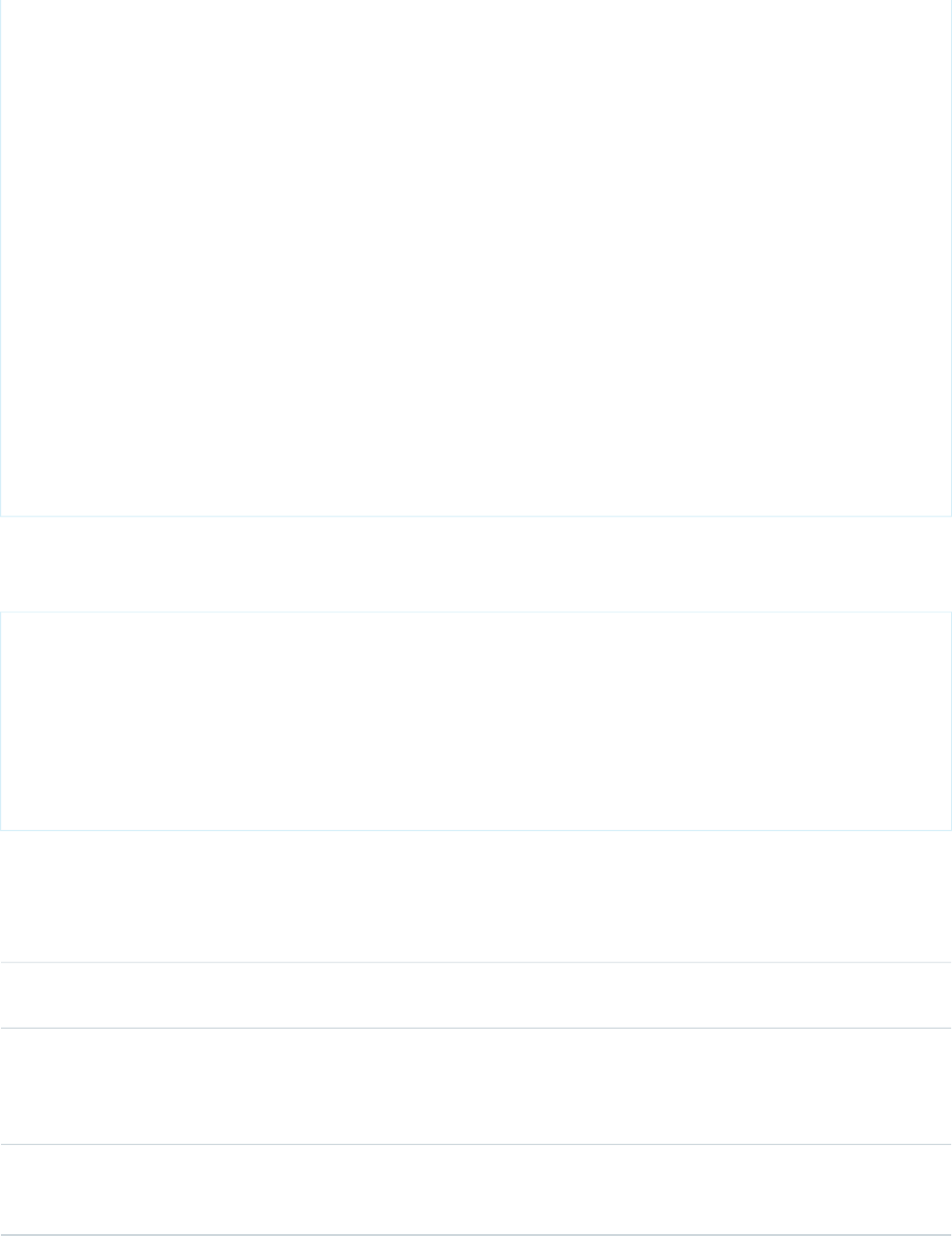
"The following errors were encountered while rendering email templates:");
for (Error err : results[0].getErrors()) {
System.out.println(err.getMessage());
}
}else {
// Check results for each body template and print merged body
RenderEmailTemplateBodyResult[] bodyResults = results[0].getBodyResults();
for( Integer i=0;i<bodyResults.length;i++) {
RenderEmailTemplateBodyResult result = bodyResults[i];
if (result.isSuccess()) {
System.out.println("\nMerged body: \n" + result.getMergedBody());
}else {
System.out.println("\nErrors were found for body[" +i+"]: ");
for (RenderEmailTemplateError err : result.getErrors()) {
System.out.println(err.getMessage() + " - Field name: "
+ err.getFieldName());
}
}
}
}
}
}
Let’s say you run this sample by specifying a valid contact ID for the first argument (whoId) and null for the second argument
(whatId). The second template has two errors set. The first error is for the incorrect merge field, and the second error is because the
opportunity merge field ({!Opportunity.Name}) wasn’t found due to the null whatId. The response looks like the following.
Merged body:
This is a good template body Howard Jones
Errors were found for body[1]:
Field Contact.SNARF does not exist. Check spelling. - Field name: Contact.SNARF
No value for the field: Opportunity.Name - Field name: Opportunity.Name
Merged body:
This is another good template body Howard Jones
RenderEmailTemplateRequest
DescriptionTypeName
An array of text bodies that can contain merge fields, such as
{!Account.Phone} or {!Contact.Name}.
string[]templateBodies
References a non-human object, such as an account, an opportunity, a campaign,
a case, or a custom object. The whatId is polymorphic, which means that it’s
referencewhatId
an ID that can refer to more than one type of object, such as a case or an
opportunity.
References a human object, such as a lead, contact, or user. The whoId is
polymorphic, which means that it’s an ID that can refer to more than one type of
object.
referencewhoId
2412
renderEmailTemplate()Utility Calls
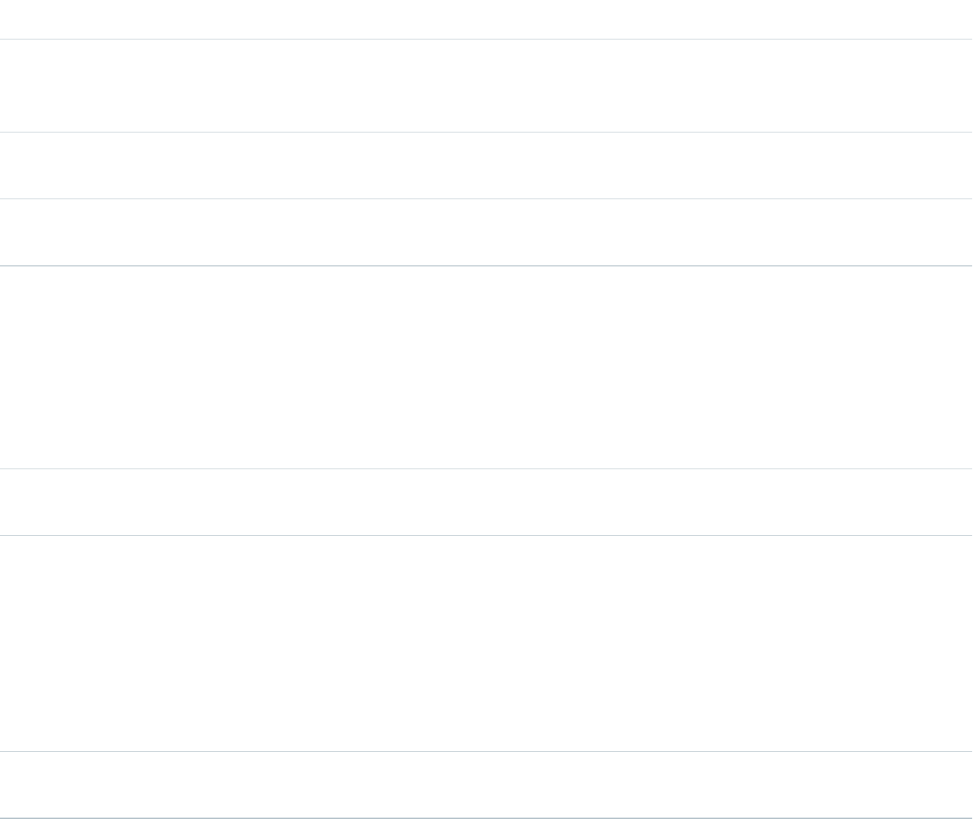
Fault
The renderEmailTemplate() can return any of these API status codes.
EMAIL_TEMPLATE_FORMULA_ERROR
EMAIL_TEMPLATE_MERGEFIELD_ACCESS_ERROR
EMAIL_TEMPLATE_MERGEFIELD_ERROR
EMAIL_TEMPLATE_MERGEFIELD_VALUE_ERROR
EMAIL_TEMPLATE_PROCESSING_ERROR
RenderEmailTemplateResult
Contains status and error information for a request processed by the renderEmailTemplate() call, including individual results
of rendered email templates.
DescriptionTypeName
Contains status and error information for each template body
that renderEmailTemplate() processed in a request,
including merged body text of templates.
RenderEmailTemplateBodyResult[]bodyResults
Contains one or more errors that occurred when
renderEmailTemplate() rendered a request.
Error[]errors
Indicates whether a request was successfully processed (true)
or not (false).
booleansuccess
RenderEmailTemplateBodyResult
Contains status and error information for each template body that renderEmailTemplate() processed in a request, including
merged body text of templates.
DescriptionTypeName
Contains one or more errors that are associated with a template
body that renderEmailTemplate() processed.
RenderEmailTemplateError[]errors
The text of the template body with the merge fields replaced
with their corresponding values from Salesforce objects. The
stringmergedBody
whatId and whoId fields on the request reference the
Salesforce objects to use.
The mergedBody field is populated only when the rendering
of the template was successful (success is equal to true).
If success is equal to false, mergedBody is null.
Indicates whether a template body was successfully rendered
(true) or not (false).
booleansuccess
2413
RenderEmailTemplateResultUtility Calls
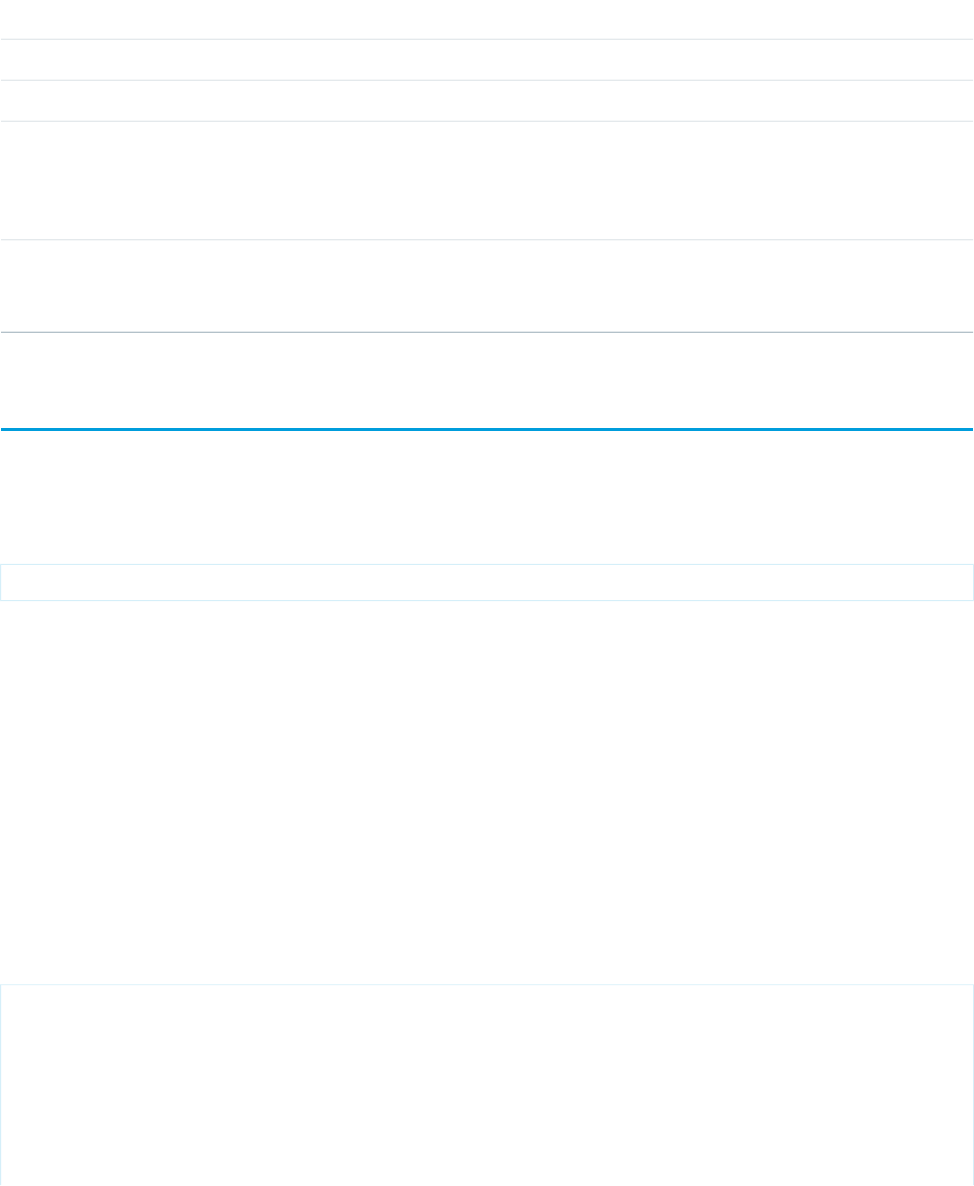
RenderEmailTemplateError
An error that occurred when renderEmailTemplate() processed a template body.
DescriptionTypeName
The merge field that affected the error condition.string[]fieldName
Error message text.stringmessage
The offset in the template body text of the merge field that caused the error.
The offset is calculated as the number of characters from the start of the body
intoffset
text. The offset is -1 if it can’t be determined because of insufficient contextual
information.
A code that characterizes the error. The full list of status codes is available in the
WSDL file for your organization (see Generating the WSDL File for Your
Organization).
StatusCodestatusCode
resetPassword()
Changes a user’s password to a temporary, system-generated value.
Syntax
string password = connection.resetPassword(ID userID);
Usage
Use resetPassword() to request that the API change the password of a User or SelfServiceUser, and return a system-generated
password string of random letters and numbers. Use setPassword() instead if you want to set the password to a specific value.
Your client application must be logged in with sufficient access rights to change the password for the specified user. For more information,
see Factors that Affect Data Access.
For information on IDs, see ID Field Type.
Sample Code—Java
This sample resets the password for the user specified by the userId parameter. It calls resetPassword() with this ID and gets
the temporary password from the call result. It writes this temporary password to the console and returns it.
public String doResetPassword(String userId) {
String result = "";
try {
ResetPasswordResult rpr = connection.resetPassword(userId);
result = rpr.getPassword();
System.out.println("The temporary password for user ID " + userId
+" is " + result);
}catch (ConnectionException ce) {
2414
resetPassword()Utility Calls
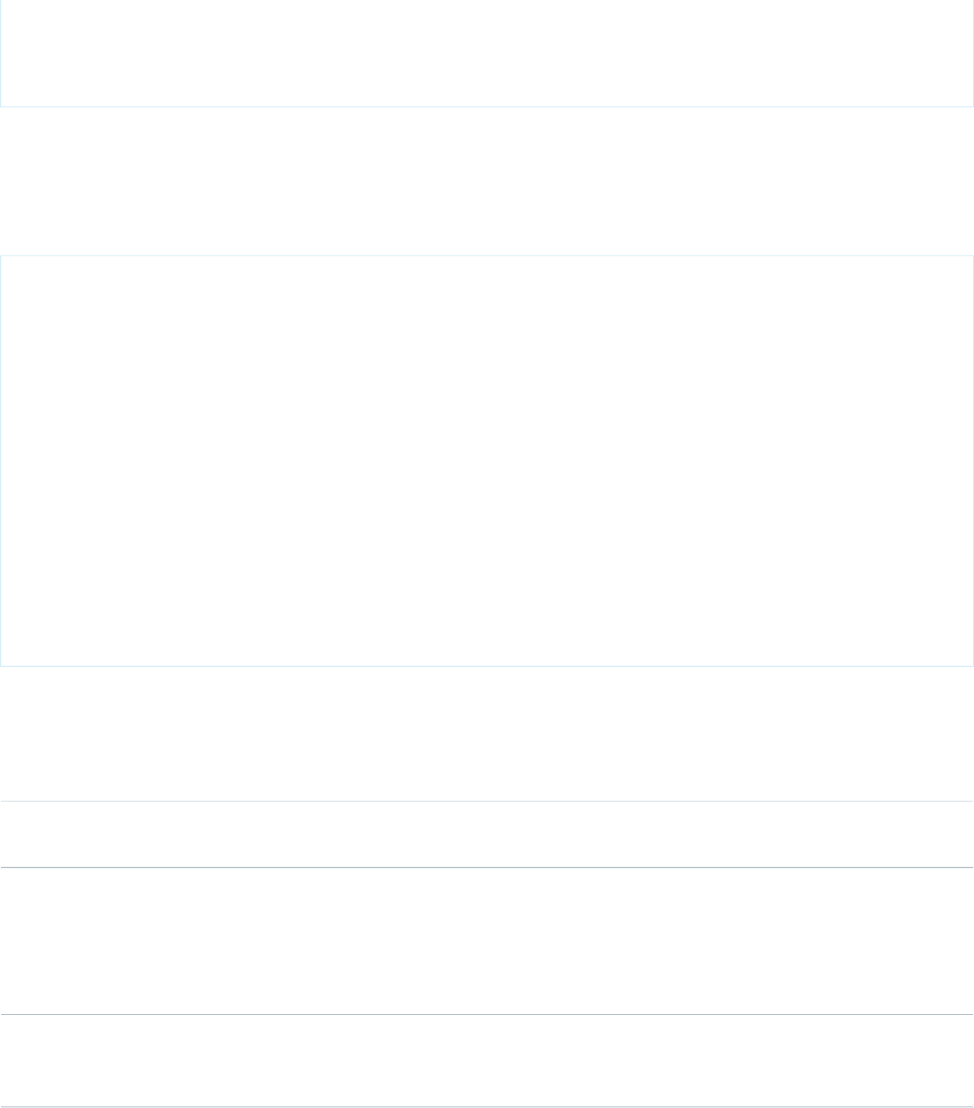
ce.printStackTrace();
}
return result;
}
Sample Code—C#
This sample resets the password for the user specified by the userId parameter. It calls resetPassword() with this ID and gets
the temporary password from the call result. It writes this temporary password to the console and returns it.
public String doResetPassword(String userId)
{
String result = "";
try
{
ResetPasswordResult rpr = binding.resetPassword(userId);
result = rpr.password;
Console.WriteLine("The temporary password for user ID " + userId + " is " +
result);
}
catch (SoapException e)
{
Console.WriteLine("An unexpected error has occurred: " +
e.Message + "\n" + e.StackTrace);
}
return result;
}
Arguments
DescriptionTypeName
ID of the User or SelfServiceUser whose password you want to reset. For information on IDs,
see ID Field Type.
IDuserID
Response
DescriptionTypeName
New password generated by the API. Once the user logs in with this password, they will be
asked to provide a new password. This password is temporary, meaning that it cannot be
reused once the user has set his or her new password.
stringpassword
Fault
InvalidIdFault
2415
resetPassword()Utility Calls
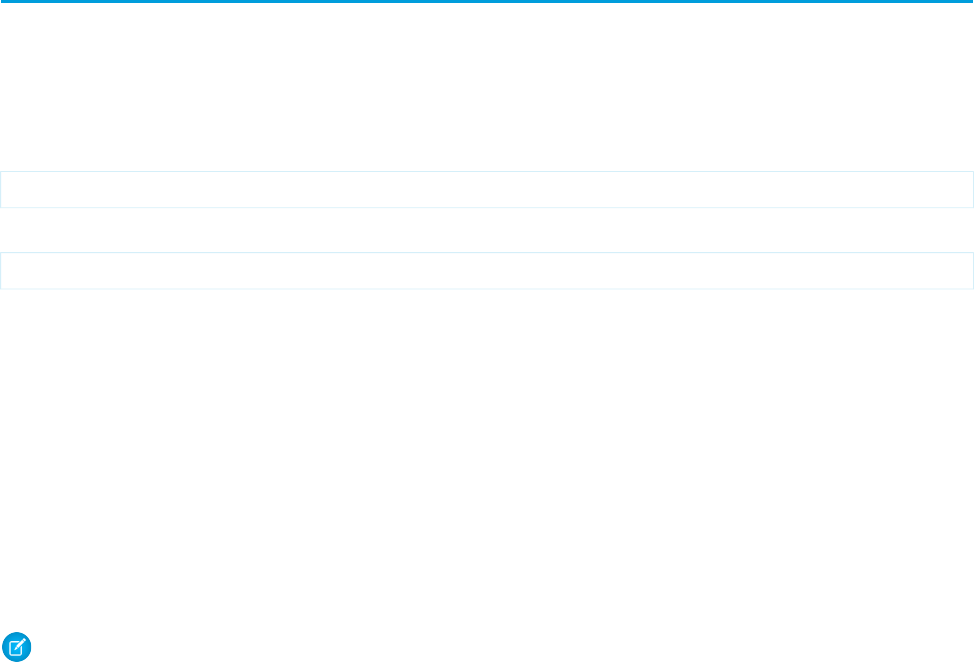
UnexpectedErrorFault
SEE ALSO:
Utility Calls
https://wiki.developerforce.com/index.php/Sample_SOAP_Messages
sendEmail()
Immediately sends an email message.
Syntax
For single email messages:
SendEmailResult = connection.sendEmail(SingleEmailMessage emails[]);
For mass email messages:
SendEmailResult = connection.sendEmail(MassEmailMessage emails[]);
Usage
Use this call with Force.com AppExchange applications, custom applications, or other applications outside of Salesforce to send individual
and mass email. The email can include all standard email attributes (such as subject line and blind carbon copy address), use Salesforce
email templates, and be in plain text or HTML format. You can use Salesforce to track the status of HTML email, including the date the
email was sent, first opened, last opened, and the total number of times it was opened. (See “Tracking HTML Email” in the Salesforce
online help for more information.)
The email address of the logged-in user is inserted in the From Address field of the email header. All return email and out-of-office
replies go to the logged-in user. If bounce management is enabled and SingleEmailMessage.targetObjectId or
MassEmailMessage.targetObjectIds is set, bounces are processed by Salesforce automatically, and the appropriate records
are updated; otherwise, they go to the logged-in user. Bounce management works for contacts and leads only.
Note:
•Single email messages sent with this call count against the sending organization's daily single email limit. When this limit is
reached, sendEmail() calls using SingleEmailMessage are rejected, and the user receives a
SINGLE_EMAIL_LIMIT_EXCEEDED error code. However, single emails sent through the application are allowed.
•Mass email messages sent with this call count against the sending organization's daily mass email limit. When this limit is
reached, sendEmail() calls using MassEmailMessage are rejected, and the user receives a
MASS_MAIL_LIMIT_EXCEEDED error code.
•Starting in API version 35.0, you can enforce or ignore the Email Opt Out setting for contacts or leads with the optOutPolicy
field of SingleEmailMessage. The optOutPolicy field applies to recipients in the To, CC, and BCC lists of the email.
By default and in earlier versions, SingleEmailMessage ignores the Email Opt Out setting of recipients and the email
is sent to all recipients. When using MassEmailMessage, the Email Opt Out setting of the recipients is always
enforced—emails aren’t sent to recipients that have opted out and are sent to all other recipients.
SingleEmailMessage has an optional field called OrgWideEmailAddressId. This is an object ID to an OrgWideEmailAddress object.
If OrgWideEmailAddressId is set, the OrgWideEmailAddress.DisplayName field is used in the email header, instead of the
2416
sendEmail()Utility Calls

logged-in user's Display Name. The sending email address in the header is also set to the field defined in
OrgWideEmailAddress.Address.
Note: If both the DisplayName in an OrgWideEmailAddress and senderDisplayName are defined, the user receives a
DUPLICATE_SENDER_DISPLAY_NAME error.
Sample Code—Java
This sample creates an email message and sets its fields, including the To, CC and BCC recipients, subject, and body text. It also sets a
recipient to the ID of the logged-in user using the setTargetObjectId method, which causes the email to be sent to the email
address of the specified user. The sample creates an attachment and sends the email message with the attachment. Finally, it writes a
status message or an error message, if any, to the console.
public void doSendEmail() {
try {
EmailFileAttachment efa = new EmailFileAttachment();
byte[] fileBody = new byte[1000000];
efa.setBody(fileBody);
efa.setFileName("attachment");
SingleEmailMessage message = new SingleEmailMessage();
message.setBccAddresses(new String[] {
"someone@salesforce.com"
});
message.setCcAddresses(new String[] {
"person1@salesforce.com","person2@salesforce.com","003xx00000a1b2cAAC"
});
message.setBccSender(true);
message.setEmailPriority(EmailPriority.High);
message.setReplyTo("person1@salesforce.com");
message.setSaveAsActivity(false);
message.setSubject("This is how you use the " +"sendEmail method.");
// We can also just use an id for an implicit to address
GetUserInfoResult guir = connection.getUserInfo();
message.setTargetObjectId(guir.getUserId());
message.setUseSignature(true);
message.setPlainTextBody("This is the humongous body "
+"of the message.");
EmailFileAttachment[] efas = { efa };
message.setFileAttachments(efas);
message.setToAddresses(new String[] { "person3@salesforce.com" });
SingleEmailMessage[] messages = { message };
SendEmailResult[] results = connection.sendEmail(messages);
if (results[0].isSuccess()) {
System.out.println("The email was sent successfully.");
}else {
System.out.println("The email failed to send: "
+ results[0].getErrors()[0].getMessage());
}
}catch (ConnectionException ce) {
ce.printStackTrace();
}
}
2417
sendEmail()Utility Calls
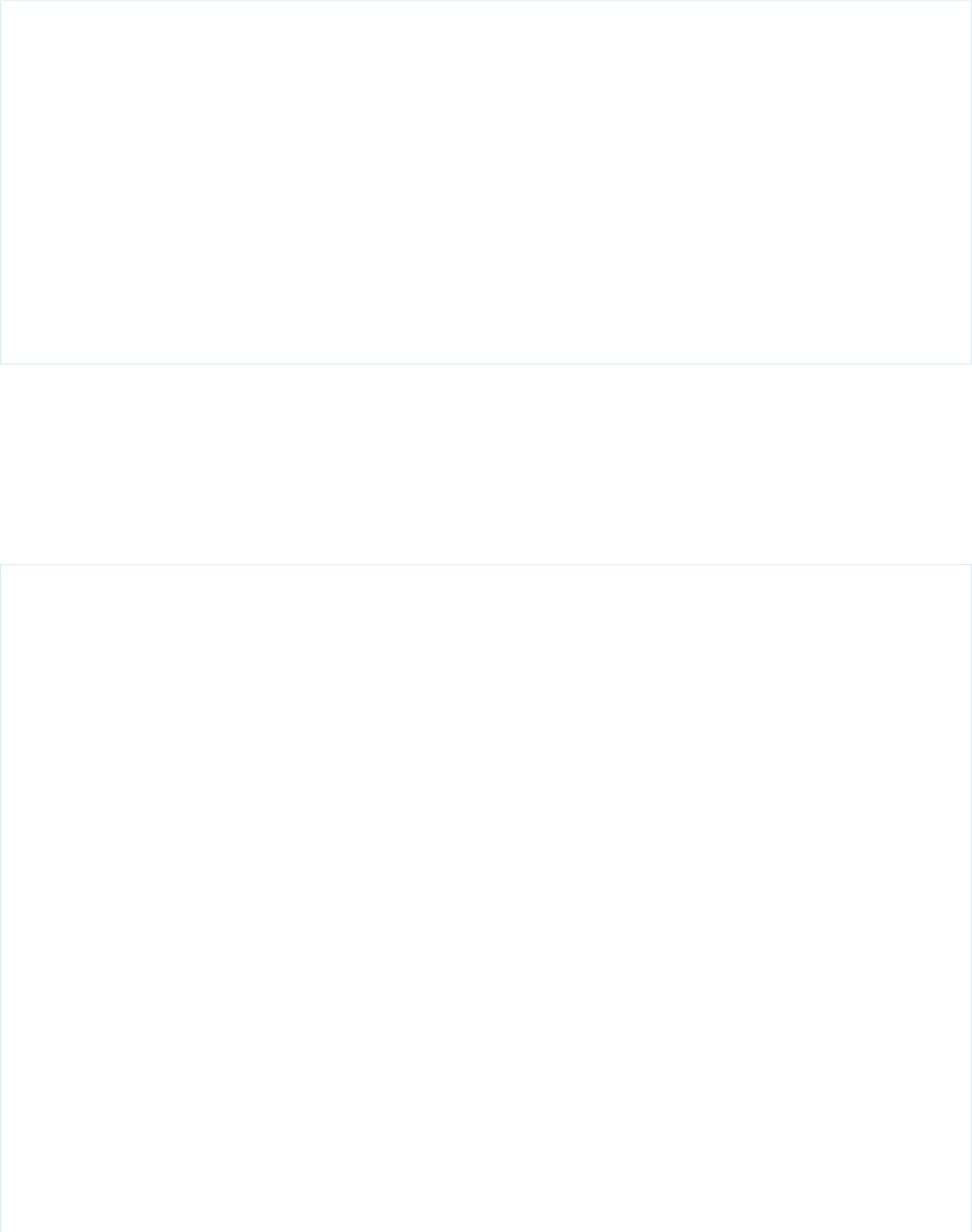
This example shows how to send an email with the opt-out setting enforced. Recipients are specified by their IDs. The
SendEmailOptOutPolicy.FILTER option causes the email to be sent only to recipients that haven’t opted out from email.
SingleEmailMessage message = new SingleEmailMessage();
// Set recipients to two contact IDs.
// Replace IDs with valid record IDs in your org.
message.setToAddresses(new String[] { "003D000000QDexS","003D000000QDfW5" });
message.setOptOutPolicy(SendEmailOptOutPolicy.FILTER);
message.setSubject("Opt Out Test Message");
message.setPlainTextBody("This is the message body.");
SingleEmailMessage[] messages = { message };
SendEmailResult[] results = connection.sendEmail(messages);
if (results[0].isSuccess()) {
System.out.println("The email was sent successfully.");
}else {
System.out.println("The email failed to send: "
+ results[0].getErrors()[0].getMessage());
}
Sample Code—C#
This sample creates an email message and sets its fields, including the To, CC and BCC recipients, subject, and body text. It also sets a
recipient to the ID of the logged-in user using the setTargetObjectId method, which causes the email to be sent to the email
address of the specified user. The sample creates an attachment and sends the email message with the attachment. Finally, it writes a
status message or an error message, if any, to the console.
public void doSendEmail()
{
try
{
EmailFileAttachment efa = new EmailFileAttachment();
byte[] fileBody = new byte[1000000];
efa.body = fileBody;
efa.fileName = "attachment";
SingleEmailMessage message = new SingleEmailMessage();
message.setBccAddresses(new String[] {
"someone@salesforce.com"
});
message.setCcAddresses(new String[] {
"person1@salesforce.com","person2@salesforce.com","003xx00000a1b2cAAC"
});
message.bccSender = true;
message.emailPriority = EmailPriority.High;
message.replyTo = "person1@salesforce.com";
message.saveAsActivity = false;
message.subject = "This is how you use the " +"sendEmail method.";
// We can also just use an id for an implicit to address
GetUserInfoResult guir = binding.getUserInfo();
message.targetObjectId = guir.userId;
message.useSignature = true;
message.plainTextBody = "This is the humongous body "
+"of the message.";
EmailFileAttachment[] efas = { efa };
message.fileAttachments = efas;
2418
sendEmail()Utility Calls
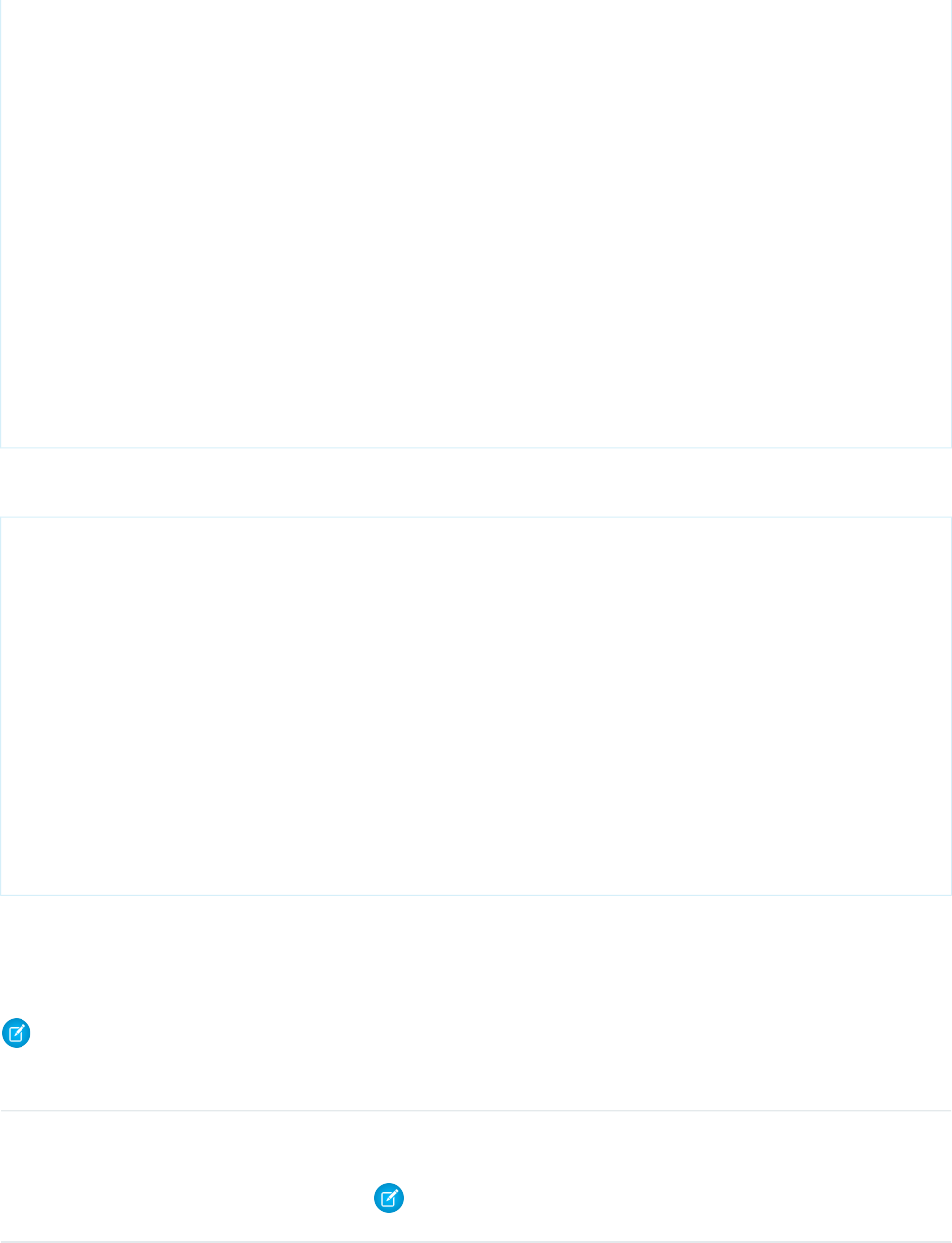
message.toAddresses = new String[] { "person3@salesforce.com" };
SingleEmailMessage[] messages = { message };
SendEmailResult[] results = binding.sendEmail(messages);
if (results[0].success)
{
Console.WriteLine("The email was sent successfully.");
}
else
{
Console.WriteLine("The email failed to send: "
+ results[0].errors[0].message);
}
}
catch (SoapException e)
{
Console.WriteLine("An unexpected error has occurred: " +
e.Message + "\n" + e.StackTrace);
}
}
This example shows how to send an email with the opt-out setting enforced. Recipients are specified by their IDs. The
SendEmailOptOutPolicy.FILTER option causes the email to be sent only to recipients that haven’t opted out from email.
SingleEmailMessage message = new SingleEmailMessage();
// Set recipients to two contact IDs.
// Replace IDs with valid record IDs in your org.
message.toAddresses = new String[] { "003D000000QDexS","003D000000QDfW5" };
message.optOutPolicy = SendEmailOptOutPolicy.FILTER;
message.subject = "Opt Out Test Message";
message.plainTextBody = "This is the message body.";
SingleEmailMessage[] messages = { message };
SendEmailResult[] results = binding.sendEmail(messages);
if (results[0].success)
{
Console.WriteLine("The email was sent successfully.");
}else {
Console.WriteLine("The email failed to send: "
+ results[0].errors[0].message);
}
BaseEmail
The following table contains the arguments used in both single and mass email.
Note: If templates are not being used, all email content must be in plain text, HTML, or both.
DescriptionTypeName
Indicates whether the email sender receives a copy of the email that is sent. For a
mass mail, the sender is only copied on the first email sent.
booleanbccSender
Note: If the BCC compliance option is set at the organization level, the
user cannot add BCC addresses on standard messages. The following error
2419
sendEmail()Utility Calls
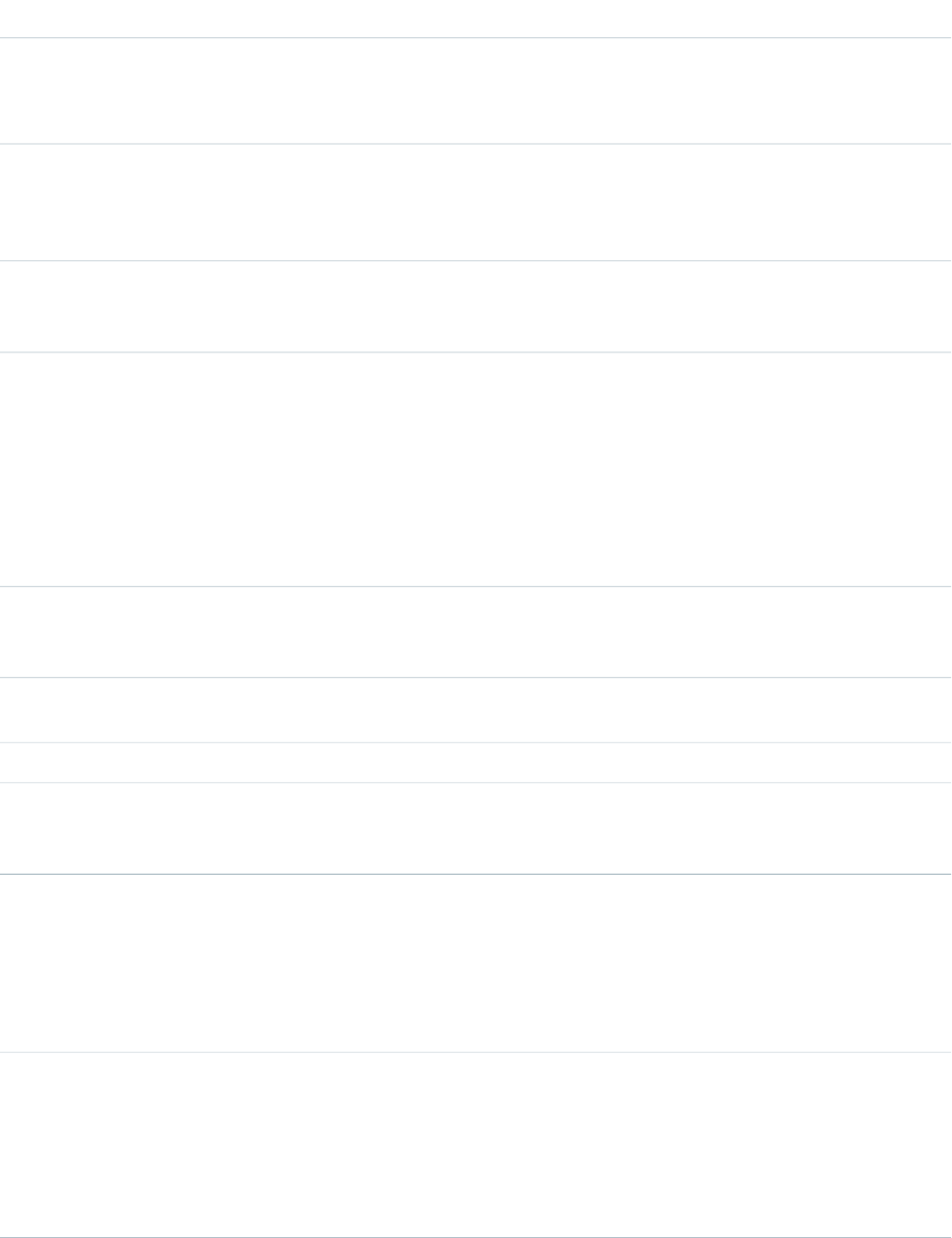
DescriptionTypeName
code is returned: BCC_NOT_ALLOWED_IF_BCC_ COMPLIANCE_
ENABLED. Contact your Salesforce representative for information on BCC
compliance.
Optional. The default value is true, meaning the email is saved as an activity.
This argument only applies if the recipient list is based on targetObjectId
booleansaveAsActivity
or targetObjectIds. If HTML email tracking is enabled for the organization,
you will be able to track open rates.
Indicates whether the email includes an email signature if the user has one
configured. The default is true, meaning if the user has a signature it is included
in the email unless you specify false.
booleanuseSignature
Optional. The priority of the email.picklistemailPriority
•Highest
•High
•Normal
•Low
•Lowest
The default is Normal.
Optional. The email address that receives the message when a recipient replies.
This cannot be set if you are using a Visualforce email template that specifies a
replyTo value.
stringreplyTo
Optional. The email subject line. If you are using an email template and attempt
to override the subject line, an error message is returned.
stringsubject
The ID of the template to be merged to create this email.IDtemplateId
Optional. The name that appears on the From line of the email. This cannot be
set if the object associated with a OrgWideEmailAddressId for a
SingleEmailMessage has defined its DisplayName field.
stringsenderDisplayName
SingleEmailMessage
The following table contains the arguments single email uses in addition to the base email arguments.
DescriptionTypeName
Optional. An array of blind carbon copy (BCC) addresses or object
IDs of the contacts, leads, and users you’re sending the email to.
string[]bccAddresses
The maximum number of bccAddresses is 25. This argument
is allowed only when a template is not used.
You can specify opt-out email options with the optOutPolicy
field only for those recipients who were added by their IDs.
2420
sendEmail()Utility Calls
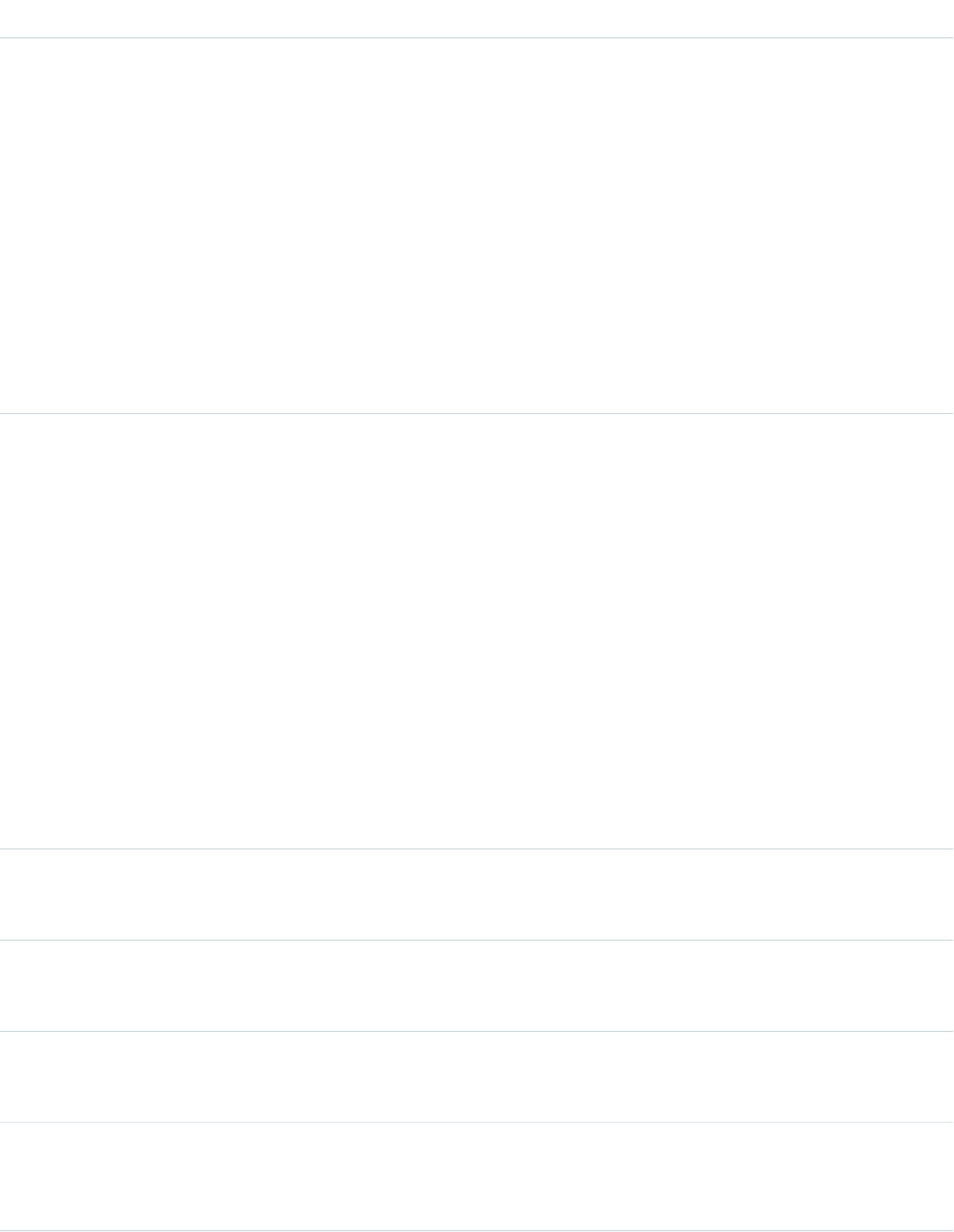
DescriptionTypeName
Email addresses are verified to ensure that they have the correct
format and haven’t been marked as bounced.
If the BCC COMPLIANCE option is set at the organization level, the
user cannot add BCC addresses on standard messages. The
following error code is returned:
BCC_NOT_ALLOWED_IF_BCC_COMPLIANCE_ENABLED.
All emails must have a recipient value in at least one of the
following fields:
•toAddresses
•ccAddresses
•bccAddresses
•targetObjectId
Optional. An array of carbon copy (CC) addresses or object IDs of
the contacts, leads, and users you’re sending the email to. The
string[]ccAddresses
maximum number of ccAddresses is 25. This argument is
allowed only when a template is not used.
You can specify opt-out email options with the optOutPolicy
field only for those recipients who were added by their IDs.
Email addresses are verified to ensure that they have the correct
format and haven’t been marked as bounced.
All emails must have a recipient value in at least one of the
following fields:
•toAddresses
•ccAddresses
•bccAddresses
•targetObjectId
Optional. The character set for the email. If this value is null, the
user's default value is used. Unavailable if specifying
templateId because the template specifies the character set.
stringcharset
Deprecated. Use entityAttachments instead. Optional.
An array listing the ID of each Document you want to attach to
the email.
ID[]documentAttachments
Optional. An array listing the file names of the binary and text files
you want to attach to the email. You can attach multiple files as
long as the total size of all attachments does not exceed 10 MB.
EmailFileAttachment[]fileAttachments
Optional. Array of IDs of Document or ContentVersion items to
attach to the email.
This field is available in API version 35.0 and later.
ID[]entityAttachments
2421
sendEmail()Utility Calls
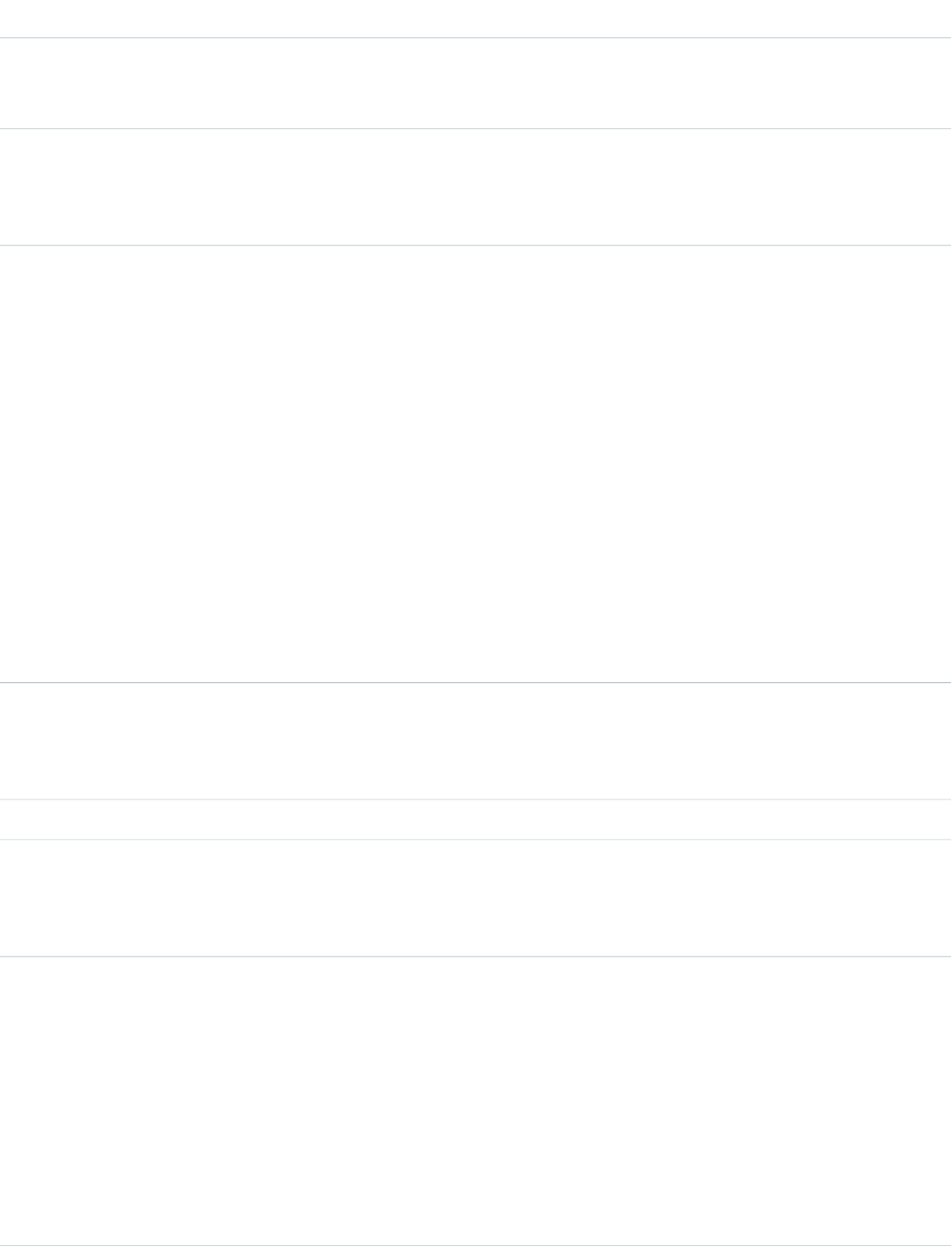
DescriptionTypeName
Optional. The HTML version of the email, specified by the sender.
The value is encoded according to the specification associated
with the organization.
stringhtmlBody
Optional. The In-Reply-To field of the outgoing email. Identifies
the emails to which this one is a reply (parent emails). Contains
stringinReplyTo
the parent emails' Message-IDs. See RFC2822 - Internet
Message Format.
Optional. If you added recipients by ID instead of email address
and the Email Opt Out option set, this field determines the
SendEmailOptOutPolicy
(enumeration of type string)
optOutPolicy
behavior of the sendEmail() call. The opt-out settings for
recipients added by their email addresses aren’t checked and
those recipients always receive the email. Possible values of the
SendEmailOptOutPolicy enumeration are:
•SEND (default)—The email is sent to all recipients and the
Email Opt Out option of the recipients is ignored.
•FILTER—No email is sent to the recipients that have the
Email Opt Out option set and emails are sent to the
other recipients.
•REJECT—If any of the recipients have the Email Opt
Out option set, sendEmail() throws an error and no
email is sent.
This field is available in API version 35.0 and later.
Optional. The object ID of the OrgWideEmailAddress associated
with the outgoing email. OrgWideEmailAddress.DisplayName
IDorgWideEmailAddressId
cannot be set if the senderDisplayName field is already
set.
Optional. The text version of the email, specified by the sender.stringplainTextBody
Optional. The References field of the outgoing email. Identifies an
email thread. Contains the parent emails' Message-ID and
stringreferences
References fields and possibly In-Reply-To fields. See RFC2822
- Internet Message Format.
Optional. The object ID of the contact, lead, or user the email will
be sent to. The object ID you enter sets the context and ensures
that merge fields in the template contain the correct data
All emails must have a recipient value in at least one of the
following fields:
IDtargetObjectId
•toAddresses
•ccAddresses
•bccAddresses
•targetObjectId
2422
sendEmail()Utility Calls
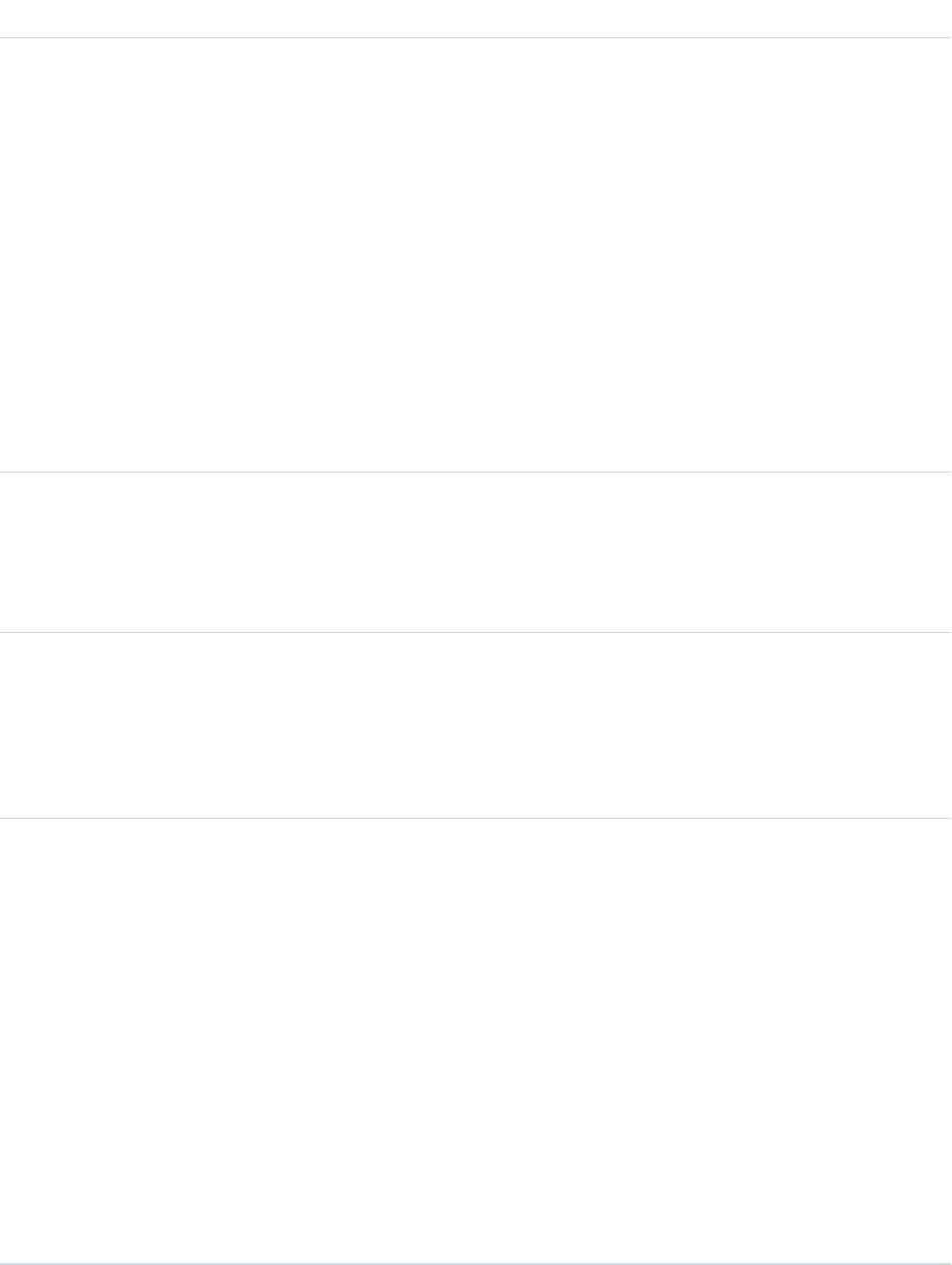
DescriptionTypeName
Optional. An array of email addresses or object IDs of the contacts,
leads, or users you’re sending the email to. The maximum number
string[]toAddresses
of toAddresses is 100. This argument is allowed only when
a template is not used.
You can specify opt-out email options with the optOutPolicy
field only for those recipients who were added by their IDs.
Email addresses are verified to ensure that they have the correct
format and haven’t been marked as bounced.
All emails must have a recipient value in at least one of the
following fields:
•toAddresses
•ccAddresses
•bccAddresses
•targetObjectId
Optional. If set to true, the subject, plain text, and HTML text
bodies of the email are treated as template data. The merge fields
booleantreatBodiesAsTemplate
are resolved using the renderEmailTemplate() call.
Default is false.
This field is available in API version 35.0 and later.
Optional. If set to true, the targetObjectId (a contact,
lead, or user) is the recipient of the email. If set to false, the
booleantreatTargetObjectAsRecipient
targetObjectId is supplied as the WhoId field for template
rendering but isn’t a recipient of the email. The default is true.
This field is available in API version 35.0 and later. In prior versions,
the targetObjectId is always a recipient of the email.
Optional. If you specify a contact for the targetObjectId
field, you can specify a whatId as well. This field helps to further
IDwhatId
ensure that merge fields in the template contain the correct data.
The value must be one of the following types:
•Account
•Asset
•Campaign
•Case
•Contract
•Opportunity
•Order
•Product
•Solution
•Custom
2423
sendEmail()Utility Calls
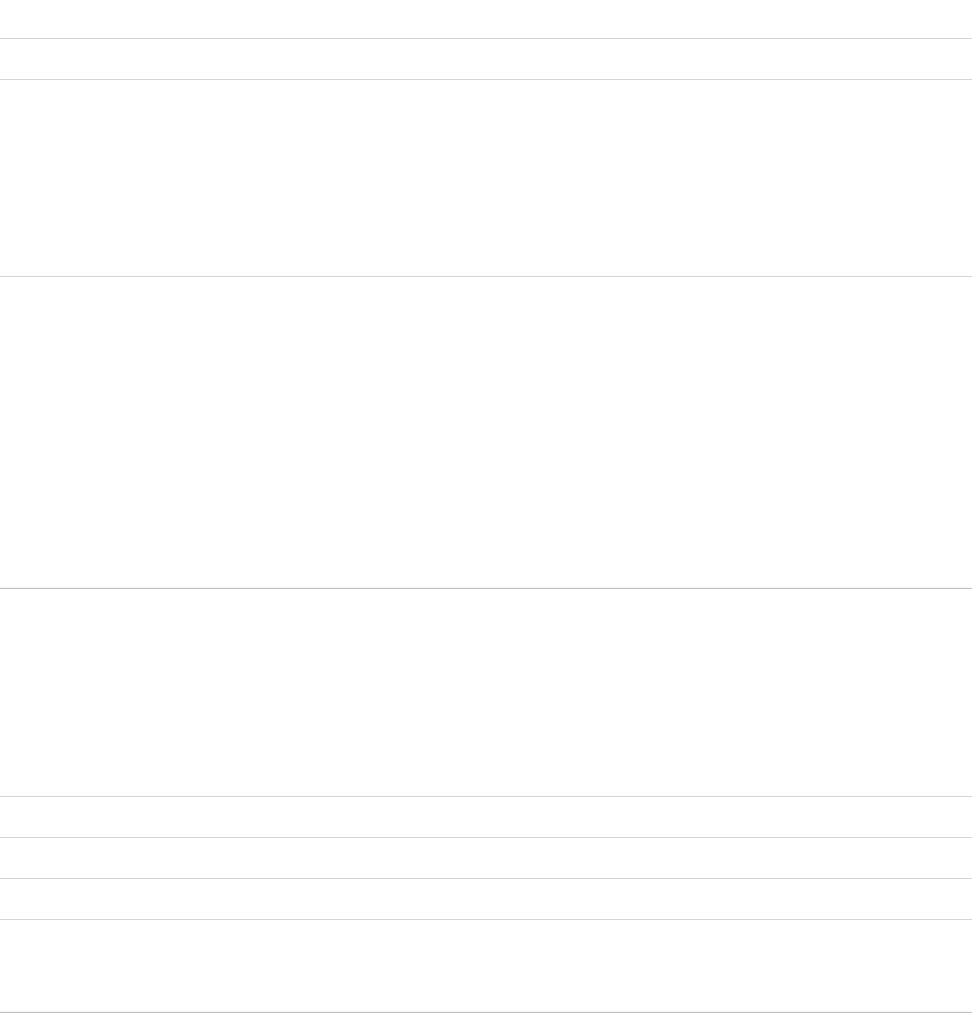
MassEmailMessage
The following table contains the arguments mass email uses in addition to the base email arguments.
DescriptionTypeName
A value used internally to identify the object in the mass email queue.stringdescription
An array of object IDs of the contacts, leads, or users the email will be sent to. The
object IDs you enter set the context and ensure that merge fields in the template
ID[]targetObjectIds
contain the correct data. The objects must be of the same type (either all contacts,
all leads, or all users). You can list up to 250 IDs per email. If you specify a value for
the targetObjectIds field, optionally specify a whatId as well to set the
email context to a user, contact, or lead. This ensures that merge fields in the
template contain the correct data.
Optional. If you specify an array of contacts for the targetObjectIds field,
you can specify an array of whatIds as well. This helps to further ensure that
ID[]whatIds
merge fields in the template contain the correct data. The values must be one of
the following types:
•Contract
•Case
•Opportunity
•Product
If you specify whatIds, specify one for each targetObjectId; otherwise,
you will receive an INVALID_ID_FIELD error.
EmailFileAttachment
The following table contains properties that the EmailFileAttachment uses in the SingleEmailMessage object to specify attachments
passed in as part of the request, as opposed to a Document passed in using the documentAttachments argument.
DescriptionTypeProperty
The attachment itself.base64body
Optional. The attachment's Content-Type.stringcontentType
The name of the file to attach.stringfileName
Optional. Specifies a Content-Disposition of inline (true) or attachment (false).
In most cases, inline content is displayed to the user when the message is opened.
Attachment content requires user action to be displayed.
booleaninline
Response
SendEmailResult
2424
sendEmail()Utility Calls
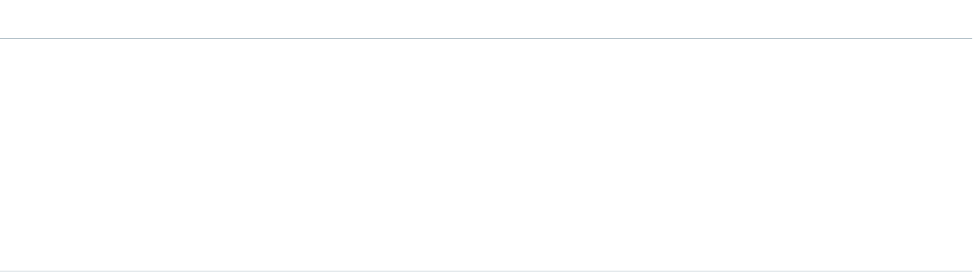
Fault
The following API status codes can be returned. Also, sendEmail() can return other errors when rendering email templates. See
renderEmailTemplate() Faults.
BCC_NOT_ALLOWED_IF_BCC_COMPLIANCE_ENABLED
BCC_SELF_NOT_ALLOWED_IF_BCC_COMPLIANCE_ENABLED
DUPLICATE_SENDER_DISPLAY_NAME
EMAIL_ADDRESS_BOUNCED
EMAIL_NOT_PROCESSED_DUE_TO_PRIOR_ERROR
EMAIL_OPTED_OUT
ERROR_IN_MAILER
INSUFFICIENT_ACCESS_ON_CROSS_REFERENCE_ENTITY
INVALID_CONTENT_TYPE
INVALID_EMAIL_ADDRESS
INVALID_ID_FIELD
INVALID_MESSAGE_ID_REFERENCE
INVALID_SAVE_AS_ACTIVITY_FLAG
LIMIT_EXCEEDED
MALFORMED_ID
MASS_MAIL_LIMIT_EXCEEDED
NO_MASS_MAIL_PERMISSION
REQUIRED_FIELD_MISSING
SINGLE_EMAIL_LIMIT_EXCEEDED
TEMPLATE_NOT_ACTIVE
UNVERIFIED_SENDER_ADDRESS
SendEmailResult
The sendEmail() call returns a list of SendEmailResult objects. Each SendEmailResult object has the following properties:
DescriptionTypeName
If sending single email: Indicates whether the email was successfully accepted for
delivery by the message transfer agent (true) or not (false). Even if success
booleansuccess
= true, it does not mean the intended recipients received the email, as it could
have bounced or been blocked by a spam blocker. Also, even if the email is successfully
accepted for delivery by the message transfer agent, there can still be errors in the
error array related to individual addresses within the email.
If sending mass email: Indicates whether the email was successfully added to the
queue for processing (true) or not (false). Even if the email was added to the
2425
SendEmailResultUtility Calls
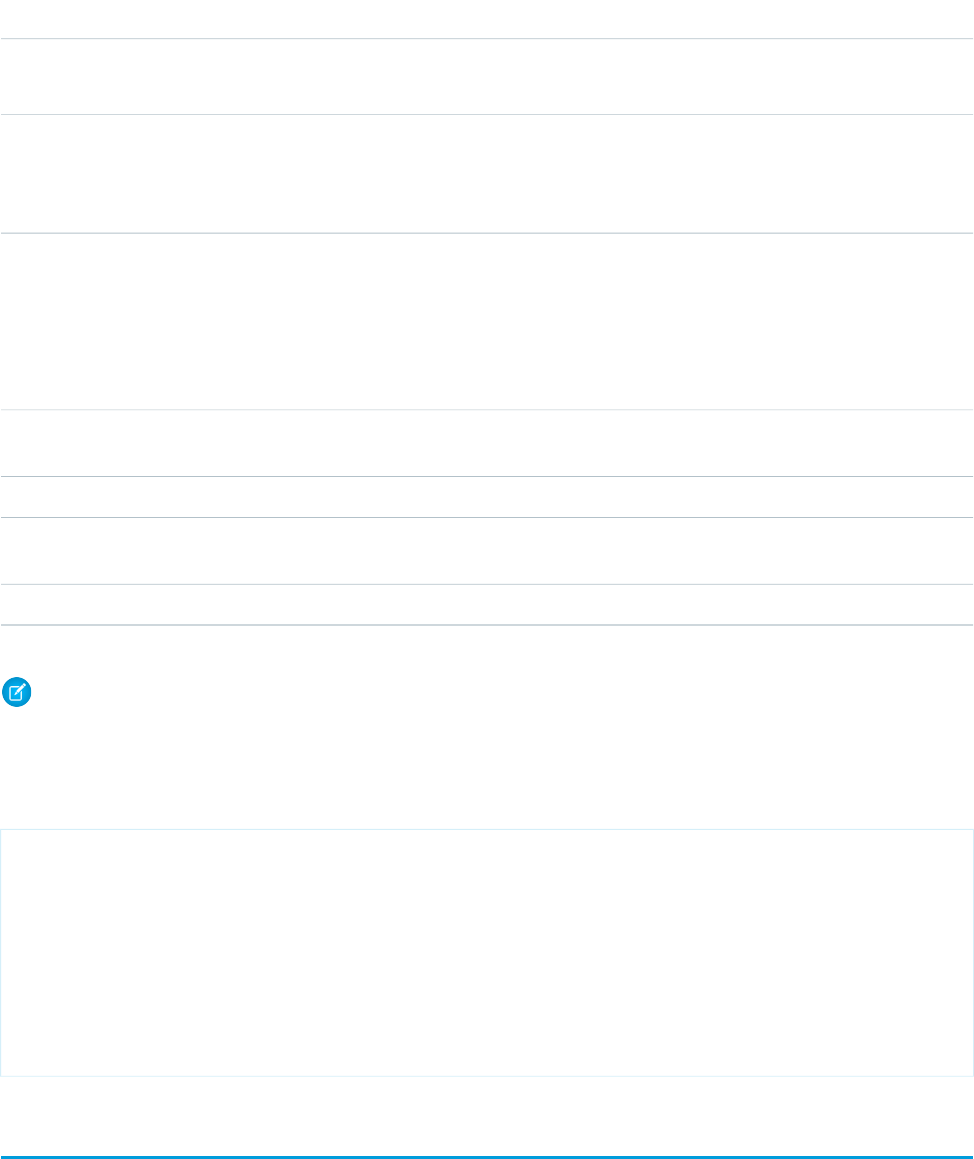
DescriptionTypeName
queue, there can still be processing errors that prevent delivery to the intended
recipients.
If an error occurred during the sendEmail() call, a list of SendEmailError
objects is returned. For single email, errors indicate that Salesforce wasn't able to
Error[]SendEmailError
deliver the email. For mass email, errors indicate that the email wasn't added to the
queue for processing.
SendEmailError
SendEmailError can have the following attributes:
DescriptionTypeName
Reserved for future use. Array of one or more field names. Identifies which
fields in the object, if any, affected the error condition.
Field[]Fields
Error message text.stringMessage
A code that characterizes the error. The full list of status codes is available
in the WSDL file for your organization.
statusCodeStatusCode
The object ID of the target for which the error occurred.IDTargetObjectId
Note: If an error occurs that prevents sendEmail() from sending the email to one or more targets, each TargetObjectId
for those targets has an associated error in SendEmailResult. A TargetObjectId that does not have an associated error in
SendEmailResult indicates the email was sent to the target. If SendEmailResult has an error that does not have an associated
TargetObjectId, no email was sent.
The following is an example of how to parse through a resulting set for errors:
Messaging.SingleEmailMessage email = new Messaging.SingleEmailMessage();
email.setToAddresses(new String[] { 'admin@acme.com' });
email.setSubject('my subject');
email.setPlainTextBody('plain text body');
List<Messaging.SendEmailResult> results =
Messaging.sendEmail(new Messaging.Email[] { email });
if (!results.get(0).isSuccess()) {
System.StatusCode statusCode = results.get(0).getErrors()[0].getStatusCode();
String errorMessage = results.get(0).getErrors()[0].getMessage();
}
sendEmailMessage()
Immediately sends up to 10 draft email messages.
2426
sendEmailMessage()Utility Calls
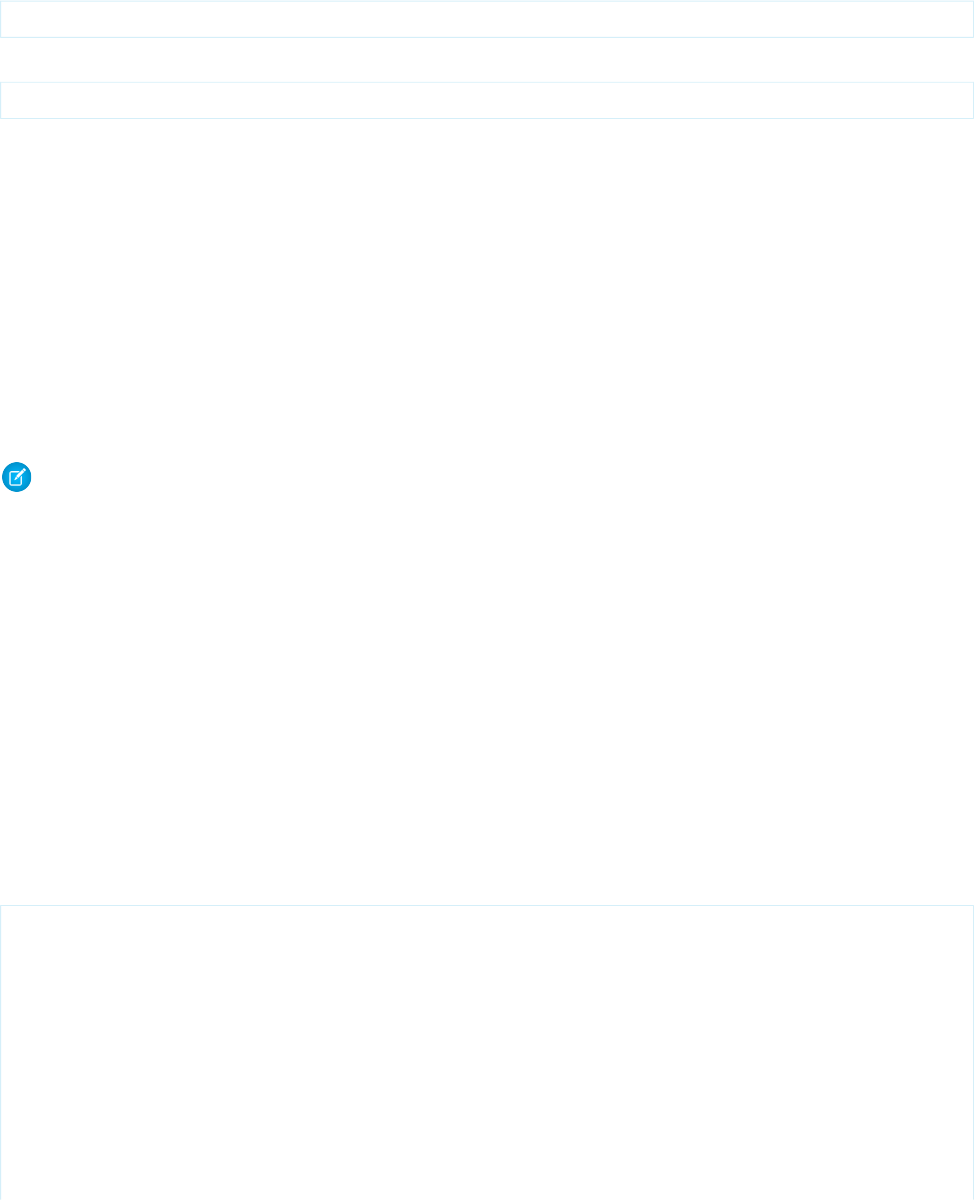
Syntax
For Enterprise SOAP:
SendEmailResult[] = connection.sendEmailMessage( String[] draftEmailIds);
For Partner SOAP:
SendEmailResult[] = connection.sendEmailMessage( ID[] draftEmailIds);
Usage
Use this call with Force.com AppExchange applications, custom applications, or other applications outside of Salesforce to send up to
10 draft email messages. The messages can include all standard email attributes (such as subject line and blind carbon copy address),
use Salesforce email templates, and be in plain text or HTML format. You can use Salesforce to track the status of HTML email, including
the date the email was sent, first opened, last opened, and the total number of times it was opened. (See “Tracking HTML Email” in the
Salesforce online help for more information.)
The email address of the logged-in user is inserted in the From Address field of the email header. All return email and out-of-office
replies go to the logged-in user. If bounce management is enabled and SingleEmailMessage.targetObjectId or
MassEmailMessage.targetObjectIds is set, bounces are processed by Salesforce automatically, and the appropriate records
are updated; otherwise, they go to the logged-in user. Bounce management works for contacts and leads only.
Note:
•Email messages sent with this call count against the sending organization's daily single email limit. When this limit is reached,
sendEmailMessage() calls using SingleEmailMessage are rejected, and the user receives a
SINGLE_EMAIL_LIMIT_EXCEEDED error code. However, single emails sent through the application are allowed.
•Mass email messages sent with this call count against the sending organization's daily mass email limit. When this limit is
reached, sendEmail() calls using MassEmailMessage are rejected, and the user receives a
MASS_MAIL_LIMIT_EXCEEDED error code.
•The AllOrNone header is not honored by this call. sendEmailMessage() returns partial success even if the
AllOrNone header is set to true.
Sample Code—Java
This sample creates a case and a draft email message, and sets the message fields, including the From, To, CC, and BCC recipients,
subject, and body text. It also creates an attachment and sends the email message with the attachment. Finally, it writes a status message
or an error message, if any, to the console.
public void doSendEmail() {
try {
//Create a case
Case theCase = new Case();
theCase.setSubject("Sample Case");
SaveResult[] saveResult = connection.create(new SObject[] { theCase });
String caseId = saveResult[0].getId();
//Create a draft EmailMessage
EmailMessage message = new EmailMessage();
message.setParentId(theCase.getId());
message.setBccAddress("bcc@email.com");
2427
sendEmailMessage()Utility Calls
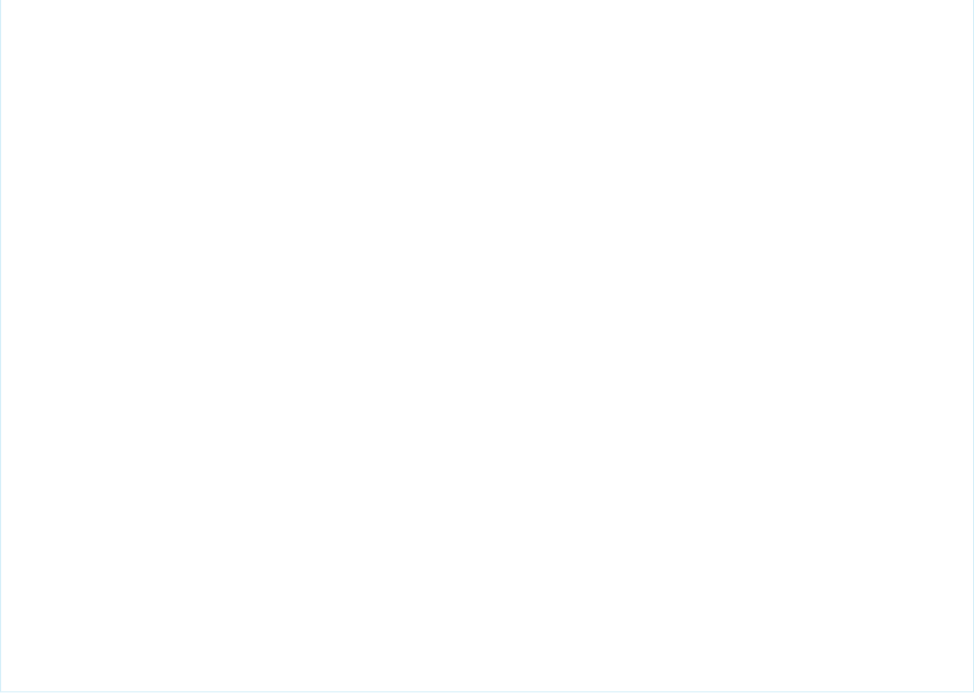
message.setCcAddress("cc1@salesforce.com; cc2@email.com");
message.setSubject("This is how you use the sendEmailMessage method.");
message.setFromAddress("from@email.com");
message.setFromName("Sample Code");
message.setTextBody("This is the text body of the message.");
message.setStatus("5"); //"5" means Draft
message.setToAddress("to@email.com");
saveResult = connection.create(new SObject[] { message });
String emailMessageId = saveResult[0].getId();
//Create an attachment for the draft EmailMessage
Attachment att = new Attachment();
byte[] fileBody = new byte[1000000];
att.setBody(fileBody);
att.setName("attachment");
att.setParentId(emailMessageId);
connection.create(new SObject[] { att });
//Send the draft EmailMessage
SendEmailResult[] results = connection.sendEmailMessage(messages);
if (results[0].isSuccess()) {
System.out.println("The email was sent successfully.");
}else {
System.out.println("The email failed to send: " +
results[0].getErrors()[0].getMessage());
}
}catch (ConnectionException ce) {
ce.printStackTrace();
}
Arguments
None.
Response
SendEmailResult[]
Fault
BCC_NOT_ALLOWED_IF_BCC_COMPLIANCE_ENABLED
BCC_SELF_NOT_ALLOWED_IF_BCC_COMPLIANCE_ENABLED
EMAIL_NOT_PROCESSED_DUE_TO_PRIOR_ERROR
ERROR_IN_MAILER
INSUFFICIENT_ACCESS_ON_CROSS_REFERENCE_ENTITY
INVALID_CONTENT_TYPE
INVALID_EMAIL_ADDRESS
INVALID_ID_FIELD
2428
sendEmailMessage()Utility Calls
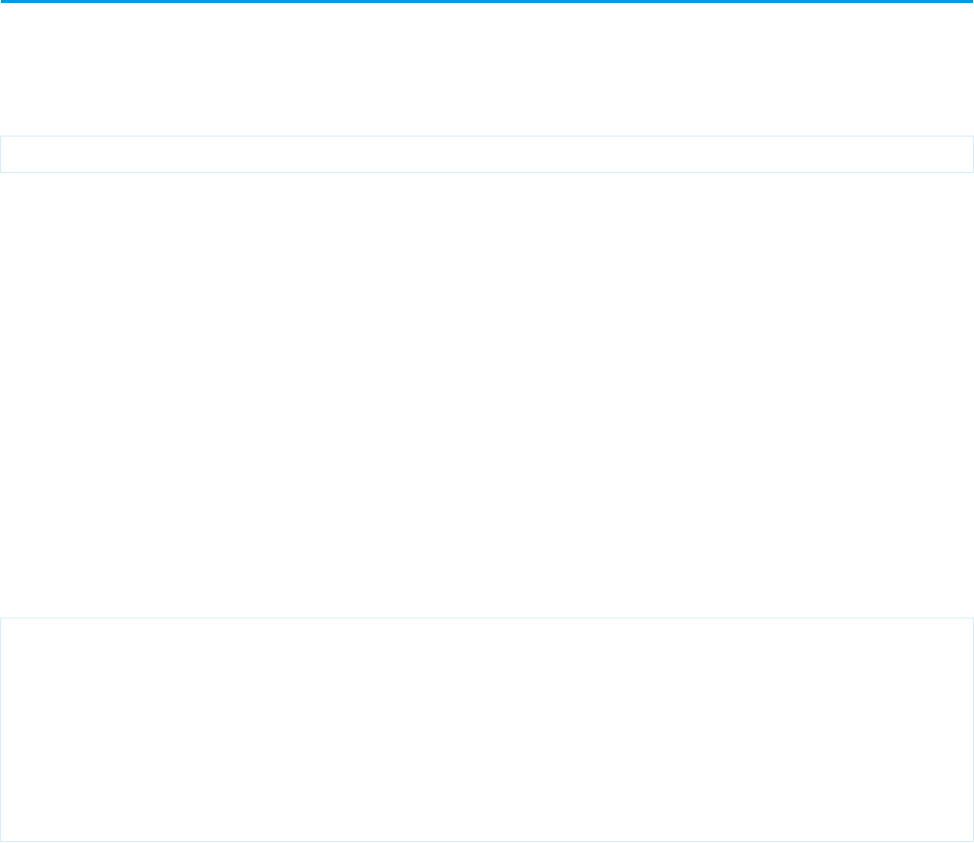
INVALID_MESSAGE_ID_REFERENCE
LIMIT_EXCEEDED
MALFORMED_ID
REQUIRED_FIELD_MISSING
SINGLE_EMAIL_LIMIT_EXCEEDED
TEMPLATE_NOT_ACTIVE
UNVERIFIED_SENDER_ADDRESS
setPassword()
Sets the specified user’s password to the specified value.
Syntax
SetPasswordResult setPasswordResult = connection.setPassword(ID userID, string password);
Usage
Use setPassword() to change the password of a User or SelfServiceUser to a value that you specify. For example, a client application
might prompt a user to specify a different password, and then invoke setPassword() to change the user’s password. Use
resetPassword() instead if you want to reset the password with a random value generated by the API.
Your client application must be logged in with sufficient access rights to change the password for the specified user. For more information,
see Factors that Affect Data Access.
For information on IDs, see ID Field Type.
This call can use the session ID returned in LoginResult if the password has expired. For more information, see passwordExpired.
Sample Code—Java
This sample accepts user ID and password parameters, which it uses in the setPassword() call to set the password of the specified
user.
public void doSetPassword(String userId, String newPasswd) {
try {
SetPasswordResult result = connection.setPassword(userId, newPasswd);
System.out.println("The password for user ID " + userId + " changed to "
+ newPasswd);
}catch (ConnectionException ce) {
ce.printStackTrace();
}
}
2429
setPassword()Utility Calls
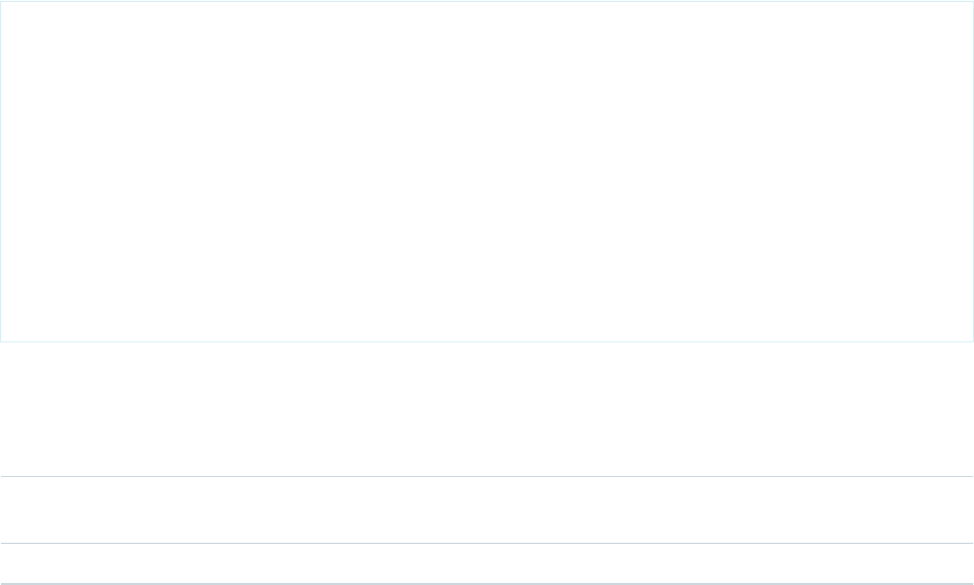
Sample Code—C#
This sample accepts user ID and password parameters, which it uses in the setPassword() call to set the password of the specified
user.
public void doSetPassword(String userId, String newPasswd)
{
try
{
SetPasswordResult result = binding.setPassword(userId, newPasswd);
Console.WriteLine("The password for user ID " + userId + " changed to "
+ newPasswd);
}
catch (SoapException e)
{
Console.WriteLine("An unexpected error has occurred: " +
e.Message + "\n" + e.StackTrace);
}
}
Arguments
DescriptionTypeName
ID of the User or SelfServiceUser whose password you want to reset. For information on IDs,
see ID Field Type.
IDuserID
New password to use for the specified user.stringpassword
Response
SetPasswordResult (empty)
Fault
InvalidIdFault
UnexpectedErrorFault
SEE ALSO:
resetPassword()
Utility Calls
https://wiki.developerforce.com/index.php/Sample_SOAP_Messages
2430
setPassword()Utility Calls
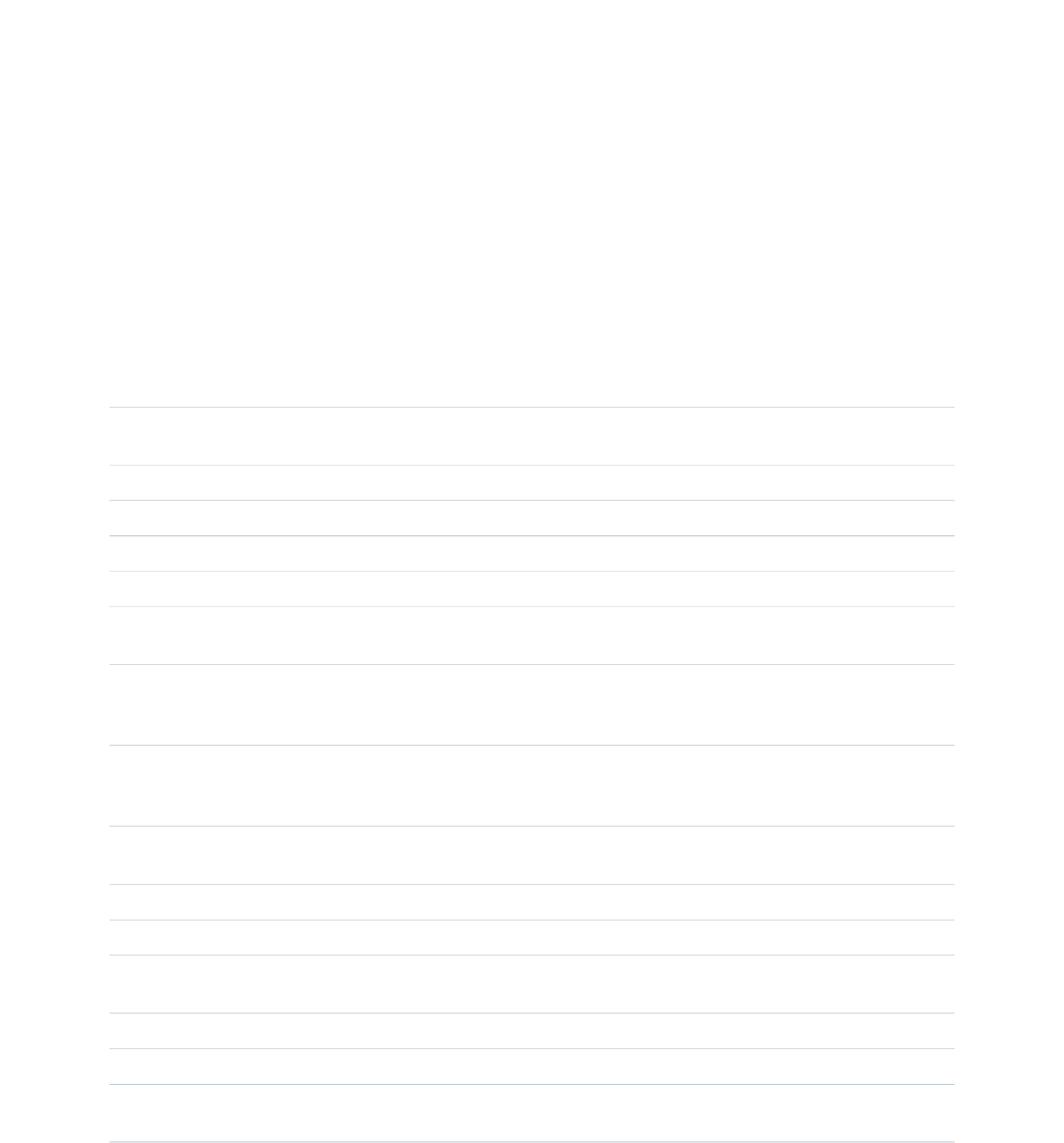
CHAPTER 12 SOAP Headers
The API provides SOAP headers to client applications.
DescriptionHeader
Specifies whether a call rolls back all changes unless all records are processed successfully.
This header is available in API version 20.0 and later.
AllOrNoneHeader
Specifies the truncation behavior for some field types in API version 15.0 and later.AllowFieldTruncationHeader
Specifies the assignment rule to use when creating or updating an Account, Case, or Lead.AssignmentRuleHeader
Specifies the call options for an API request.CallOptions
Specifies whether the changes made in the current call are tracked in feeds.DisableFeedTrackingHeader
Sends an email notification when a request is processed. Provides equivalent functionality for
the Salesforce user interface.
EmailHeader
A response header returned from calls to the SOAP API. This header returns limit information
for the organization. Use this header to monitor your API limits as you make calls against the
organization.
LimitInfoHeader
Specifies the language of the labels returned. The value must be a valid user locale (language
and country), such as de_DE or en_GB. For more information on locales, see the Language
field on the CategoryNodeLocalization object.
LocaleOptions
Specifies the organization ID so that you can authenticate Self-Service users for your
organization using the login() call.
LoginScopeHeader
Indicates whether to update the list of most recently used items (true) or not (false).MruHeader
Specifies ownership of attachments and notes.OwnerChangeOptions
Specifies the package version for each installed managed package in API version 16.0 and
later.
PackageVersionHeader
Specifies the batch size for query results.QueryOptions
Specifies the session ID returned from the login server after a successful login().SessionHeader
Specifies a user to whom open opportunities are assigned when the current owner is removed
from a territory.
UserTerritoryDeleteHeader
2431
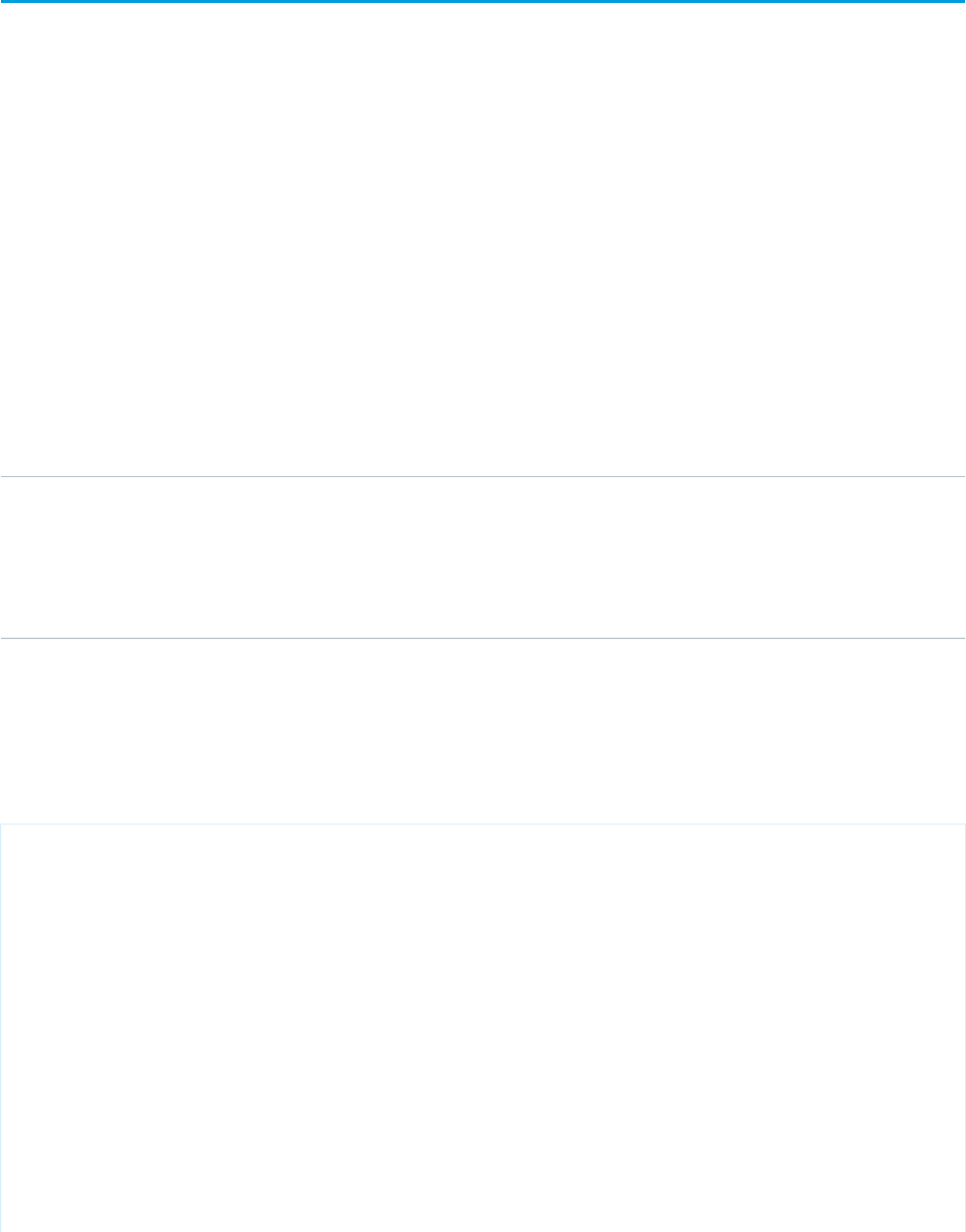
AllOrNoneHeader
Allows a call to roll back all changes unless all records are processed successfully.
Without the AllOrNoneHeader header, records without errors are committed, while records with errors are marked as failed in the call
results. This header is available in API version 20.0 and later.
Even if the header is enabled, it's still necessary to inspect the success field in the call result for each record to identify records with
errors. Each success field contains true or false indicating whether the call was processed successfully.
If there is an error associated with at least one record, the errors field in the call result for the record gives more information on the
error. If other records in the same call have no errors, their errors fields indicate that they were rolled back due to other errors.
API Calls
create(), delete(), undelete(), update(), upsert()
Fields
DescriptionTypeElement Name
If true, any failed records in a call cause all changes for the call to be rolled
back. Record changes aren't committed unless all records are processed
successfully.
The default is false. Some records can be processed successfully while
others are marked as failed in the call results.
booleanallOrNone
Sample Code—Java
This sample shows how to use the AllOrNoneHeader. It attempts to create two contacts. The second contact doesn’t have all
required fields set and causes a failure on creation. Next, the sample sets the allOrNone field to true, and then attempts to create
the contacts. Creating one of the contacts results in an error, so the entire transaction is rolled back and no contacts are created.
public void allOrNoneHeaderSample() {
try {
// Create the first contact.
SObject[] sObjects = new SObject[2];
Contact contact1 = new Contact();
contact1.setFirstName("Robin");
contact1.setLastName("Van Persie");
// Create the second contact. This contact doesn't
// have a value for the required
// LastName field so the create will fail.
Contact contact2 = new Contact();
contact2.setFirstName("Ashley");
sObjects[0] = contact1;
sObjects[1] = contact2;
// Set the SOAP header to roll back the create unless
2432
AllOrNoneHeaderSOAP Headers
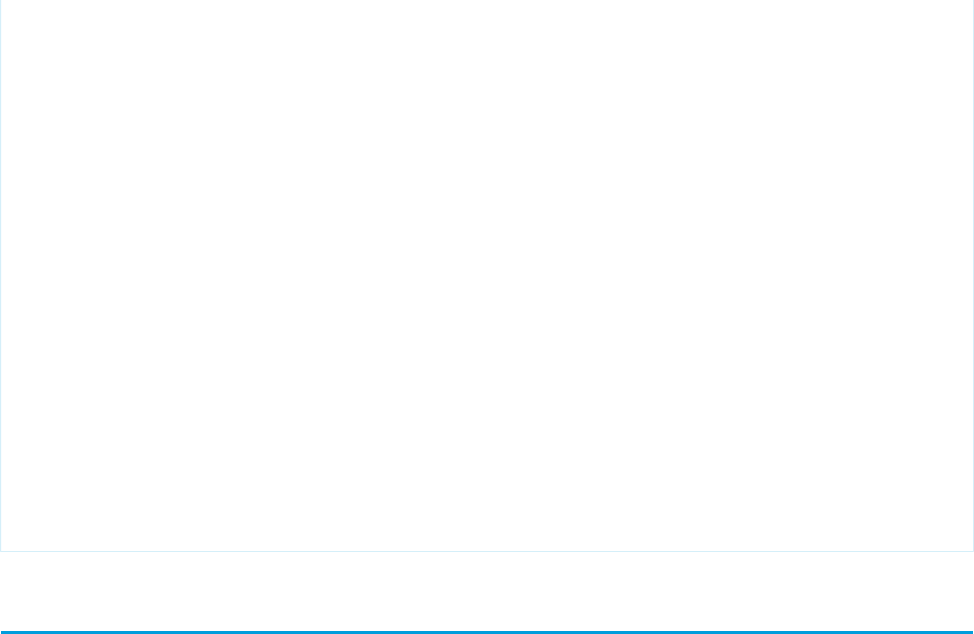
// all contacts are successfully created.
connection.setAllOrNoneHeader(true);
// Attempt to create the two contacts.
SaveResult[] sr = connection.create(sObjects);
for (int i = 0; i < sr.length; i++) {
if (sr[i].isSuccess()) {
System.out.println("Successfully created contact with id: " +
sr[i].getId() + ".");
}
else {
// Note the error messages as the operation was rolled back
// due to the all or none header.
System.out.println("Error creating contact: " +
sr[i].getErrors()[0].getMessage());
System.out.println("Error status code: " +
sr[i].getErrors()[0].getStatusCode());
}
}
}catch (ConnectionException ce) {
ce.printStackTrace();
}
}
}
AllowFieldTruncationHeader
Specifies that for some fields, when a string is too large, the operation fails. Without the header, strings for these fields are truncated.
The AllowFieldTruncationHeader header affects the following datatypes:
•anyType, if it represents one of the other datatypes in this list
•email
•encryptedstring
•multipicklist
•phone
•picklist
•string
•textarea
In API versions previous to 15.0, if a value for one of the listed fields is too large, the value is truncated.
For API version 15.0 and later, if a value is too large, the operation fails and the fault code STRING_TOO_LONG is returned.
AllowFieldTruncationHeader allows you to specify that the previous behavior, truncation, be used instead of the new
behavior in API versions 15.0 and later.
This header has no effect in versions 14.0 and earlier.
API Calls
convertLead(), create(), merge(), process(), undelete(), update(), and upsert()
Apex: executeanonymous()
2433
AllowFieldTruncationHeaderSOAP Headers
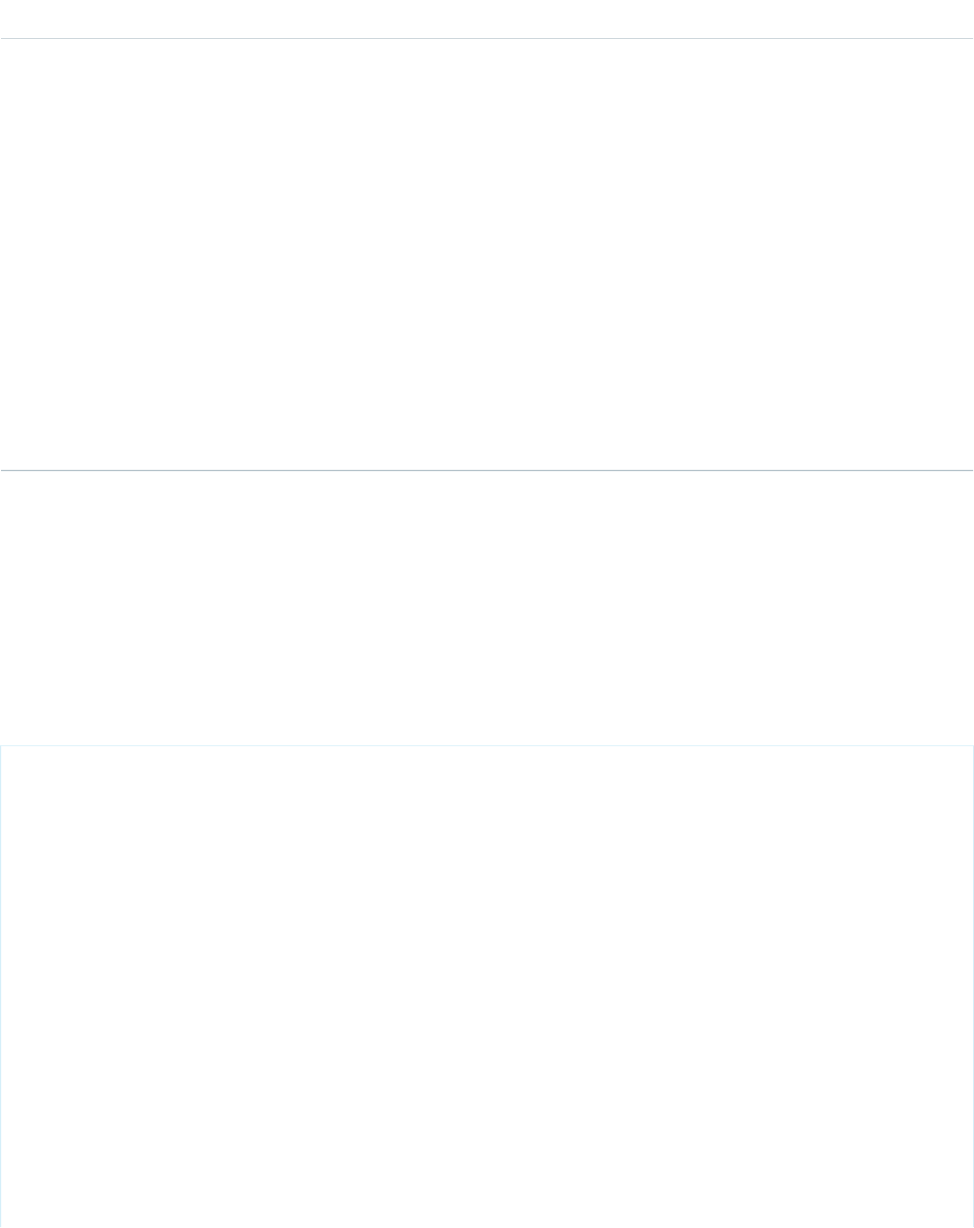
Fields
DescriptionTypeElement Name
If true, truncate field values that are too long, which is the behavior in API versions
14.0 and earlier.
Default is false: no change in behavior. If a string or textarea value is too
large, the operation fails and the fault code STRING_TOO_LONG is returned.
booleanallowFieldTruncation
The following list shows the field types affected by truncation and this header:
•anyType, if it represents one of the other datatypes in this list
•email
•encryptedstring
•multipicklist
•phone
•picklist
•string
•textarea
Sample Code—Java
To create an account with a name that is too long for the Name field, use the AllowFieldTruncation header.
This sample:
1. Creates an Account object with a name that exceeds the field limit of 255 characters.
2. Sends the create call, which fails because of the name field length.
3. Sets the AllowFieldTruncationHeader to true and retries the account creation, which succeeds.
public void allowFieldTruncationSample() {
try {
Account account = new Account();
// Construct a string that is 256 characters long.
// Account.Name's limit is 255 characters.
String accName = "";
for (int i = 0; i < 256; i++) {
accName += "a";
}
account.setName(accName);
// Construct an array of SObjects to hold the accounts.
SObject[] sObjects = new SObject[1];
sObjects[0] = account;
// Attempt to create the account. It will fail in API version 15.0
// and above because the account name is too long.
SaveResult[] results = connection.create(sObjects);
System.out.println("The call failed because: "
+ results[0].getErrors()[0].getMessage());
// Now set the SOAP header to allow field truncation.
connection.setAllowFieldTruncationHeader(true);
2434
AllowFieldTruncationHeaderSOAP Headers
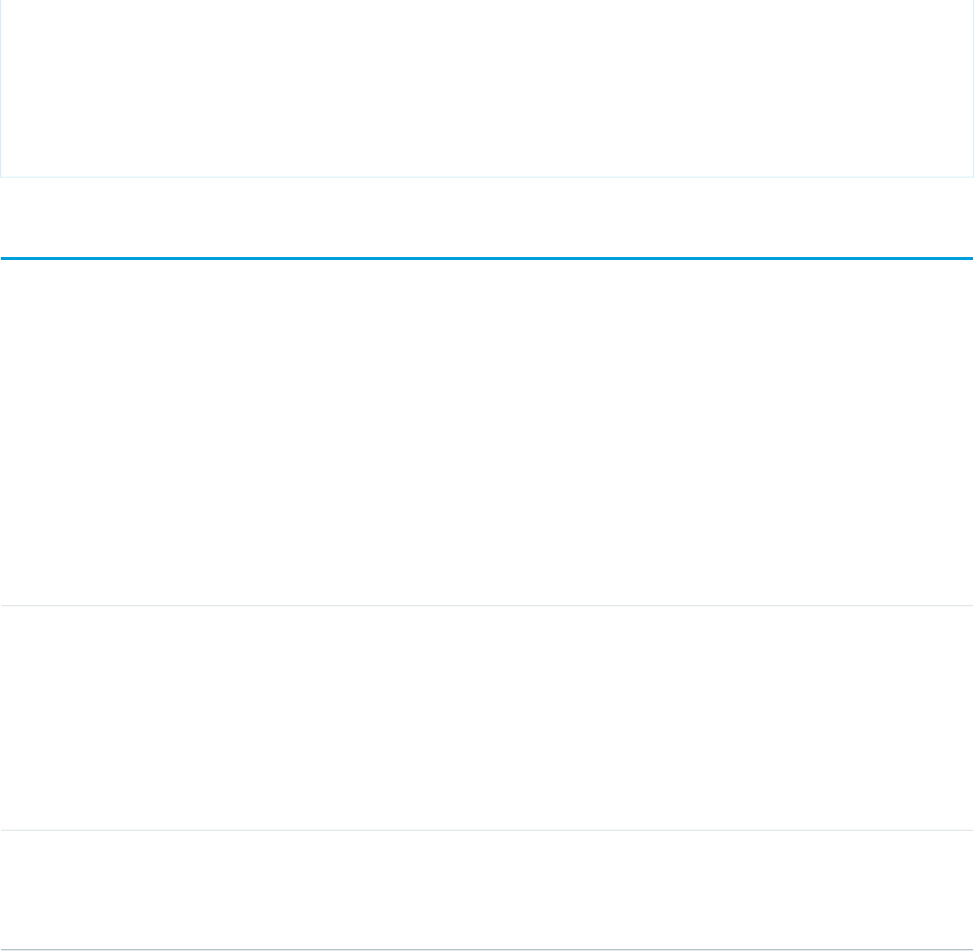
// Attempt to create the account now.
results = connection.create(sObjects);
System.out.println("The call: " + results[0].isSuccess());
}catch (ConnectionException ce) {
ce.printStackTrace();
}
}
AssignmentRuleHeader
The AssignmentRuleHeader must be specified in the create() or update() call of a Case or Lead for the specified
assignment rule to be applied, and it must be specified in the update() call of an Account for the territory assignment rules to be
applied.
API Calls
create(), merge(), update(), upsert()
Fields
DescriptionTypeElement Name
The ID of a specific assignment rule to run for the Case or Lead. The
assignment rule can be active or inactive. The ID can be retrieved by querying
IDassignmentRuleId
the AssignmentRule object. If specified, do not specify useDefaultRule.
This element is ignored for accounts, because all territory assignment rules
are applied.
If the value is not in correct ID format (15-character or 18-character Salesforce
ID), the call fails and a MALFORMED_ID exception is returned.
If true for a Case or Lead, uses the default (active) assignment rule for a
Case or Lead. If specified, do not specify an assignmentRuleId. If
booleanuseDefaultRule
true for an Account, all territory assignment rules are applied, and if
false, no territory assignment rules are applied.
Sample Code
For a code example, see Lead.
SEE ALSO:
AssignmentRule
2435
AssignmentRuleHeaderSOAP Headers
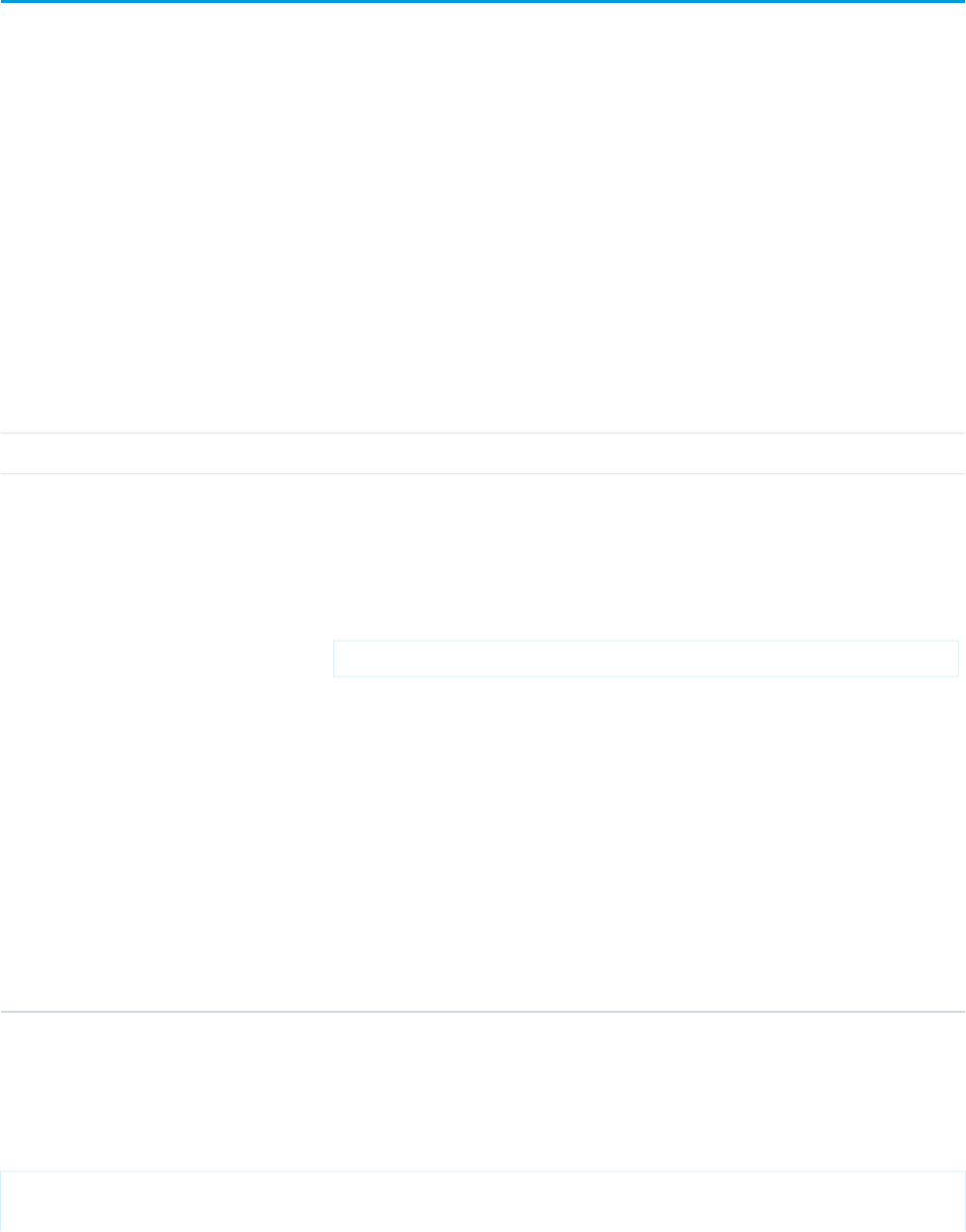
CallOptions
Specifies the options needed to work with a specific client. This header is only available for use with the Partner WSDL.
API Calls
The defaultNamespace element supports the following calls: create(), merge(), queryAll(), query(), queryMore(),
retrieve(), search(), update(), and upsert().
The client element supports all of the above calls, plus the following: convertLead(), login(), delete(),
describeGlobal(), describeLayout(), describeTabs(), describeSObject(), describeSObjects(),
getDeleted(), getUpdated(), process(), undelete(), getServerTimestamp(), getUserInfo(),
setPassword(), and resetPassword().
Fields
DescriptionTypeElement Name
A string that identifies a client.stringclient
A string that identifies a developer namespace prefix. Use this field to resolve field names
in managed packages without having to fully specify the fieldName everywhere.
stringdefaultNamespace
For example, if the developer namespace prefix is battle, and you have a custom
field in your package called botId, you can set this header, and then queries such as
the following will succeed:
query("SELECT id, botId__c from Account");
In this case the actual field queried is the battle__botId__c field.
Using this field allows you to write client code without having to specify the namespace
prefix. Without this field specified, the full name of the field would have to be used for
the query to succeed. In the example above, you would have to specify
battle__botId__c.
Note that if this field is set, and the query specifies the namespace as well, the response
will not include the prefix. For example, if you set this header to battle, and issue a
query like query("SELECT id, battle__botId__c from Account");,
the response would use a botId__c element, not a battle_botId__c element.
Describe calls ignore this header, so there will be no ambiguity between fields with
namespace prefixes and customer fields of the same name without the prefix.
Sample Code—C#
This sample shows how to use the CallOptions header. It sets a client ID and a developer namespace prefix, which is used to resolve
field names in managed packages. Next, the sample logs the specified user in.
public void CallOptionsSample()
{
2436
CallOptionsSOAP Headers
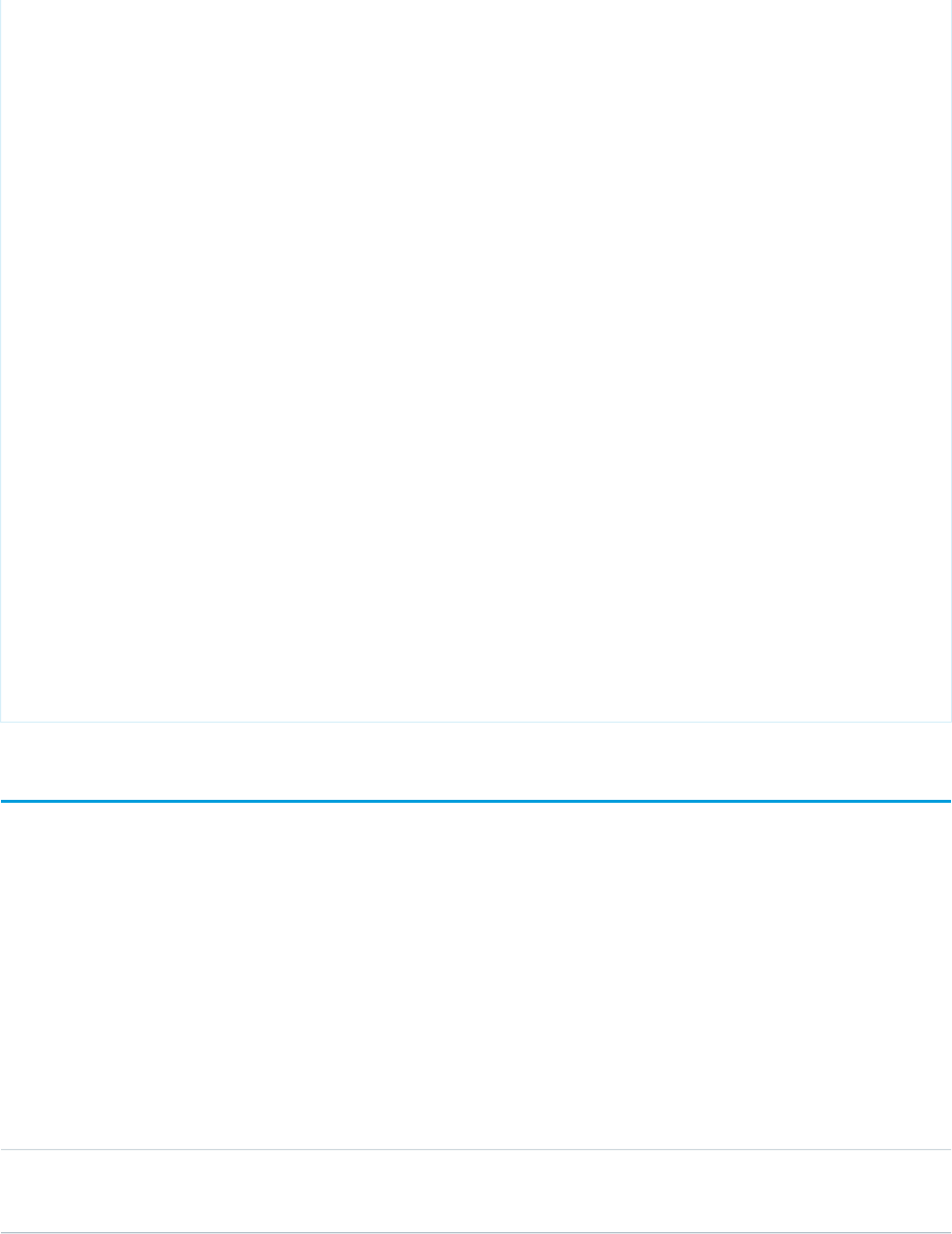
// Web Reference to the imported Partner WSDL.
APISamples.partner.SforceService partnerBinding;
string username = "USERNAME";
string password = "PASSWORD";
// The real Client ID will be an API Token provided by salesforce.com
// to partner applications following a security review.
// For more details, see the Security Review FAQ in the online help.
string clientId = "SampleCaseSensitiveToken/100";
partnerBinding = new SforceService();
partnerBinding.CallOptionsValue = new CallOptions();
partnerBinding.CallOptionsValue.client = clientId;
// Optionally, if a developer namespace prefix has been registered for
// your Developer Edition organization, it may also be specified.
string prefix = "battle";
partnerBinding.CallOptionsValue.defaultNamespace = prefix;
try
{
APISamples.partner.LoginResult lr =
partnerBinding.login(username, password);
}
catch (SoapException e)
{
Console.WriteLine(e.Code);
Console.WriteLine(e.Message);
}
}
DisableFeedTrackingHeader
Specifies that changes made in the current call are tracked in feeds.
Use this header if you want to process many records without tracking the changes in various feeds related to the records. This header
is available if the Chatter feature is enabled for your organization.
API Calls
convertLead(), create(), delete(), merge(), process(), undelete(), update(), upsert()
Fields
DescriptionTypeElement Name
If true, the changes made in the current call are not tracked in feeds.
The default is false.
booleandisableFeedTracking
2437
DisableFeedTrackingHeaderSOAP Headers
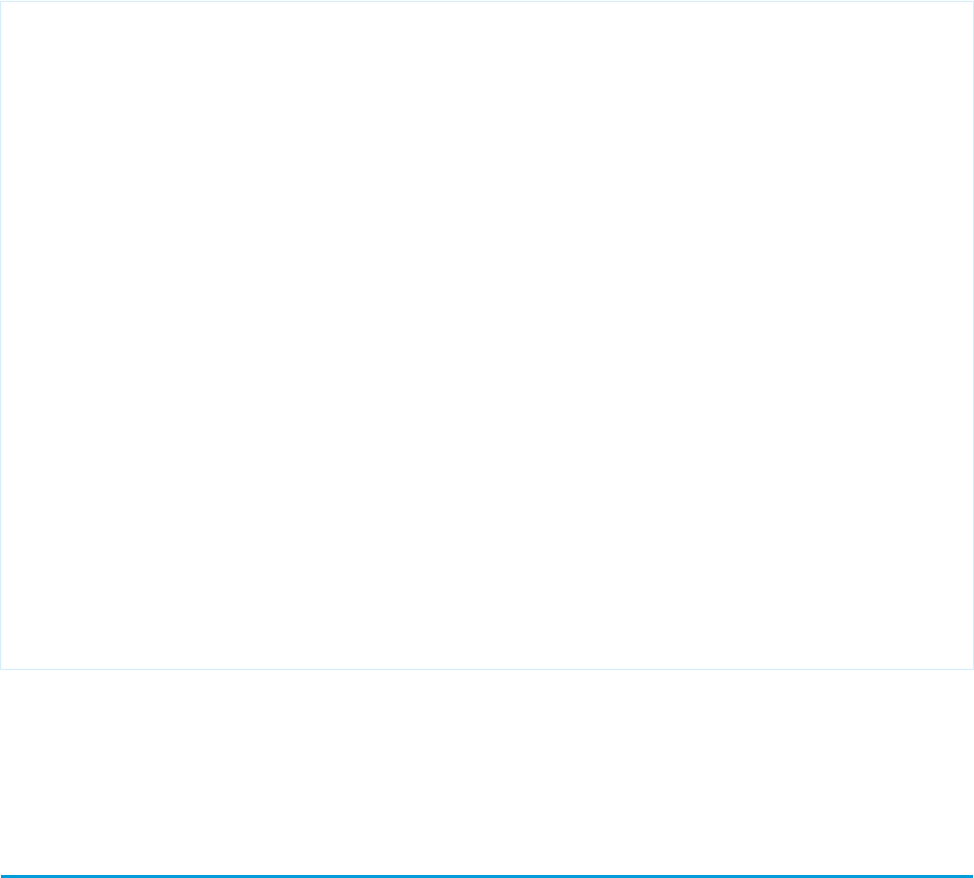
Sample Code—Java
This sample shows how to use the DisableFeedTrackingHeader. It sets this header to true to disable feed tracking and
then creates many account records in bulk.
public void disableFeedTrackingHeaderSample() {
try {
// Insert a large number of accounts.
SObject[] sObjects = new SObject[500];
for (int i = 0; i < 500; i++) {
Account a = new Account();
a.setName("my-account-" + i);
sObjects[i] = a;
}
// Set the SOAP header to disable feed tracking to avoid generating a
// large number of feed items because of this bulk operation.
connection.setDisableFeedTrackingHeader(true);
// Perform the bulk create. This won't result in 500 feed items, which
// would otherwise be generated without the DisableFeedTrackingHeader.
SaveResult[] sr = connection.create(sObjects);
for (int i = 0; i < sr.length; i++) {
if (sr[i].isSuccess()) {
System.out.println("Successfully created account with id: " +
sr[i].getId() + ".");
}else {
System.out.println("Error creating account: " +
sr[i].getErrors()[0].getMessage());
}
}
}catch (ConnectionException ce) {
ce.printStackTrace();
}
}
SEE ALSO:
NewsFeed
EntitySubscription
DuplicateRuleHeader
Determines options for using duplicate rules to detect duplicate records. Duplicate rules are part of the Duplicate Management feature.
API Calls
create(), update(), upsert()
2438
DuplicateRuleHeaderSOAP Headers
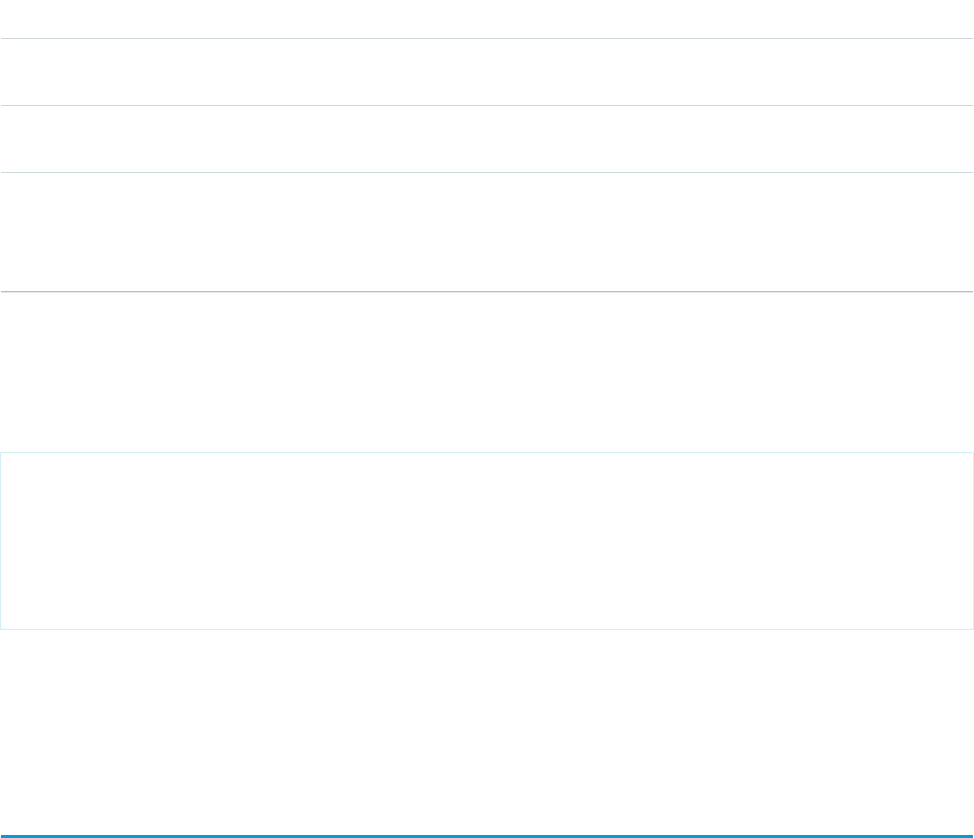
Fields
DescriptionTypeElement Name
Set to true to save the duplicate record. Set to false to prevent the
duplicate record from being saved.
booleanallowSave
Set to true to get fields and values for records detected as duplicates. Set
to false to get only record IDs for records detected as duplicates.
booleanincludeRecordDetails
Set to true to make sure that sharing rules for the current user are enforced
when duplicate rules run. Set to false to use the sharing rules specified
booleanrunAsCurrentUser
in the class for the request. If no sharing rules are specified, Apex code runs
in system context and sharing rules for the current user are not enforced.
Java Sample
This sample shows how to use the DuplicateRuleHeader to set options for using duplicate rules. To see the entire sample
application, see DuplicateResult.
_DuplicateRuleHeader header = new _DuplicateRuleHeader();
header.setAllowSave(false);
header.setIncludeRecordDetails(true);
header.setRunAsCurrentUser(true);
binding.setHeader(new SforceServiceLocator().getServiceName().getNamespaceURI(),
"DuplicateRuleHeader", header);
SEE ALSO:
DuplicateResult
DuplicateRule
EmailHeader
The Salesforce user interface allows you to specify whether to send an email when these events occur:
•Create a Case
•Create a CaseComment
•Convert Case email to a Contact
•Send a New User email notification
•Make a resetPassword() call
In API versions 8.0 and later, you can also send an API request that sends email.
A group event is an Event for which IsGroupEvent is true. The EventRelation object tracks the users, leads, or contacts that are
invited to a group event. Note the following behaviors for group event email sent through the API:
•Sending a group event invitation to a User respects the triggerUserEmail option
•Sending a group event invitation to a Lead or Contact respects the triggerOtherEmail option
2439
EmailHeaderSOAP Headers
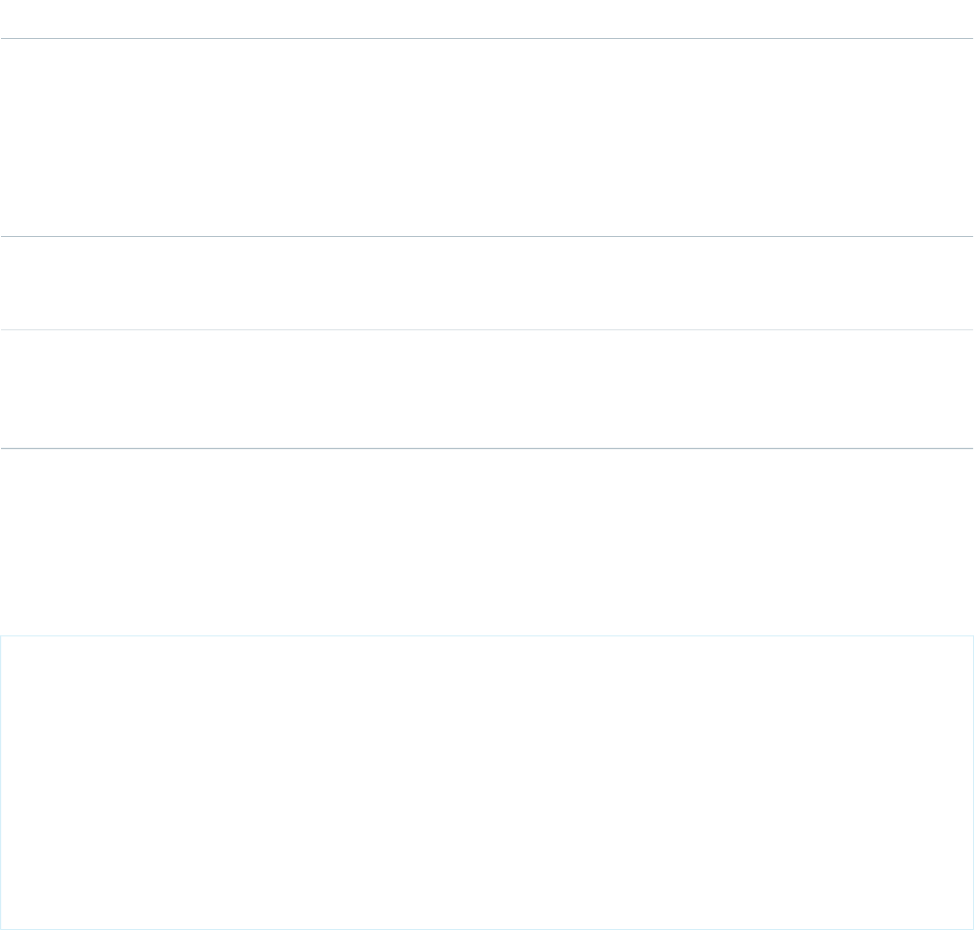
•Email sent when updating or deleting a group event also respect triggerUserEmail and triggerOtherEmail, as
appropriate
API Calls
create(), delete(), resetPassword(), update(), upsert()
Fields
DescriptionTypeElement Name
Indicates whether to trigger auto-response rules (true) or not (false), for
leads and cases. In the Salesforce user interface, this email can be automatically
booleantriggerAutoResponseEmail
triggered by a number of events, for example creating a case or resetting a
user password. If this value is set to true, when a Case is created, if there is
an email address for the contact specified in ContactId, the email is sent
to that address. If not, the email is sent to the address specified in
SuppliedEmail.
Indicates whether to trigger email outside the organization (true) or not
(false). In the Salesforce user interface, this email can be automatically
triggered by creating, editing, or deleting a contact for a case.
booleantriggerOtherEmail
Indicates whether to trigger email that is sent to users in the organization
(true) or not (false). In the Salesforce user interface, this email can be
booleantriggerUserEmail
automatically triggered by a number of events; resetting a password, creating
a new user, or adding comments to a case.
Sample Code—Java
This sample shows how to use the EmailHeader. It sets the triggerAutoResponseEmail email header field to true,
which triggers an email to be sent when a case is created. Next, it creates a case. This sample assumes an auto-response rule has been
set for cases, and an email address is specified in the contact referenced by ContactId.
public void createCaseWithAutoResponse(String contactId) {
try {
connection.setEmailHeader(true,false,false);
Case c = new Case();
c.setSubject("Sample Subject");
c.setContactId(contactId);
SaveResult[] sr = connection.create(new SObject[] { c });
// Parse sr array to see if case was created successfully.
}catch (ConnectionException ce) {
ce.printStackTrace();
}
}
2440
EmailHeaderSOAP Headers
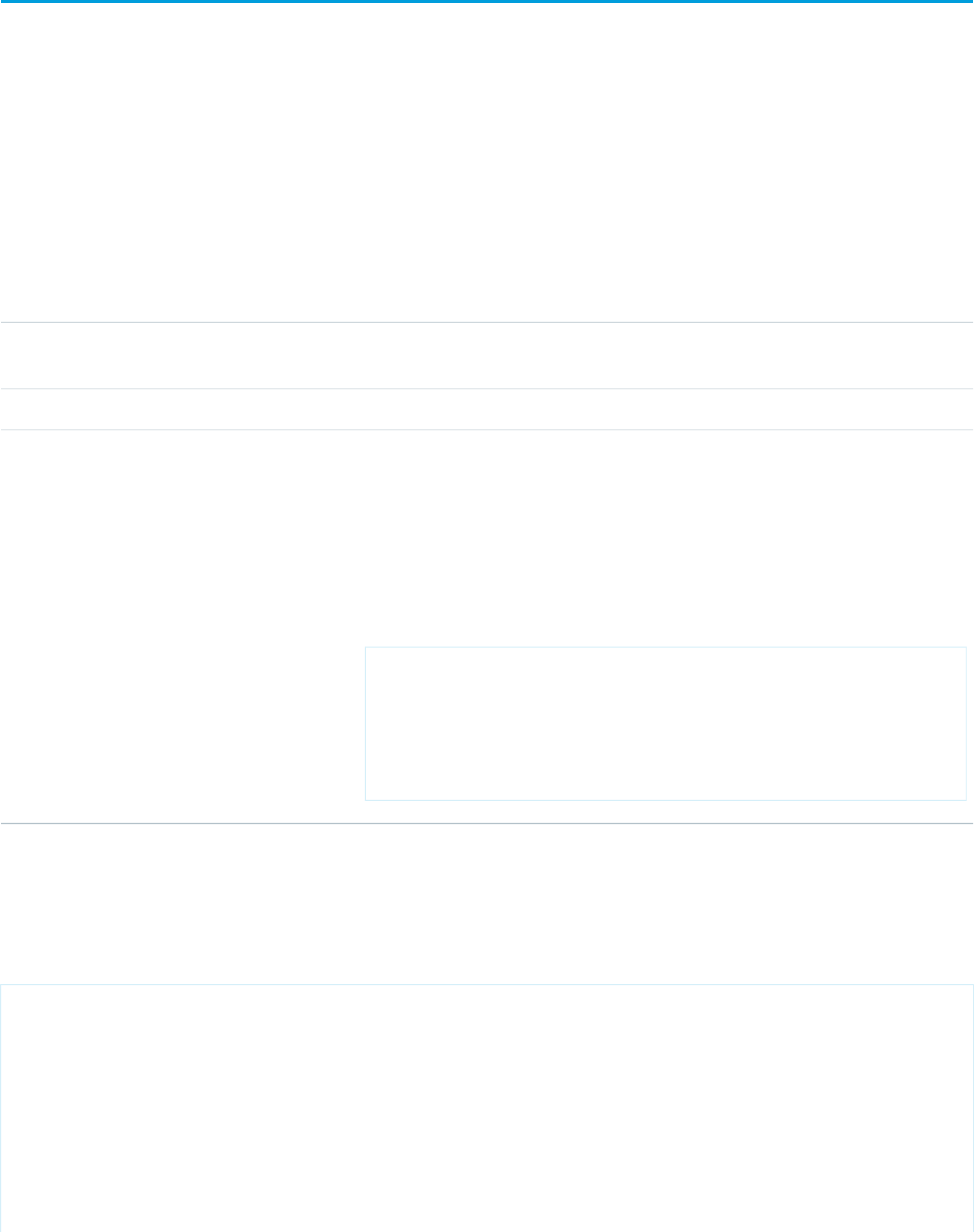
LimitInfoHeader
A response header returned from calls to the SOAP API. This header returns limit information for the organization. Use this header to
monitor your API limits as you make calls against the organization.
API Calls
All calls, except for login().
Fields
DescriptionTypeElement Name
The number of calls for the specified limit type that have already been used in the
organization.
stringcurrent
The organization’s limit for the specified limit type.stringlimit
The type of limit information specified in the header.stringtype
•API REQUESTS—contains limit information about API calls for the organization.
•API REQUESTS PER APP—contains limit quota information, if there is any,
for the currently connected app. API limit app quotas are currently available through
a pilot program. For information on enabling this feature for your organization,
contact Salesforce. This example includes the limit quota for a
sample-connected-app connected app.
<limitInfo>
<appName>sample-connected-app</appName>
<current>20</current>
<limit>250</limit>
<type>API REQUESTS PER APP</type>
</limitInfo>
Sample Code
This is an example of a response to a SOAP request for a Merchandise record. The LimitInfoHeader contains the API usage
information for the organization.
<?xml version="1.0" encoding="UTF-8"?>
<soapenv:Envelope xmlns:soapenv="http://schemas.xmlsoap.org/soap/envelope/"
xmlns="urn:partner.soap.sforce.com" xmlns:xsi="http://www.w3.org/2001/XMLSchema-instance"
xmlns:sf="urn:sobject.partner.soap.sforce.com">
<soapenv:Header>
<LimitInfoHeader>
<limitInfo>
<current>5</current>
<limit>5000</limit>
2441
LimitInfoHeaderSOAP Headers
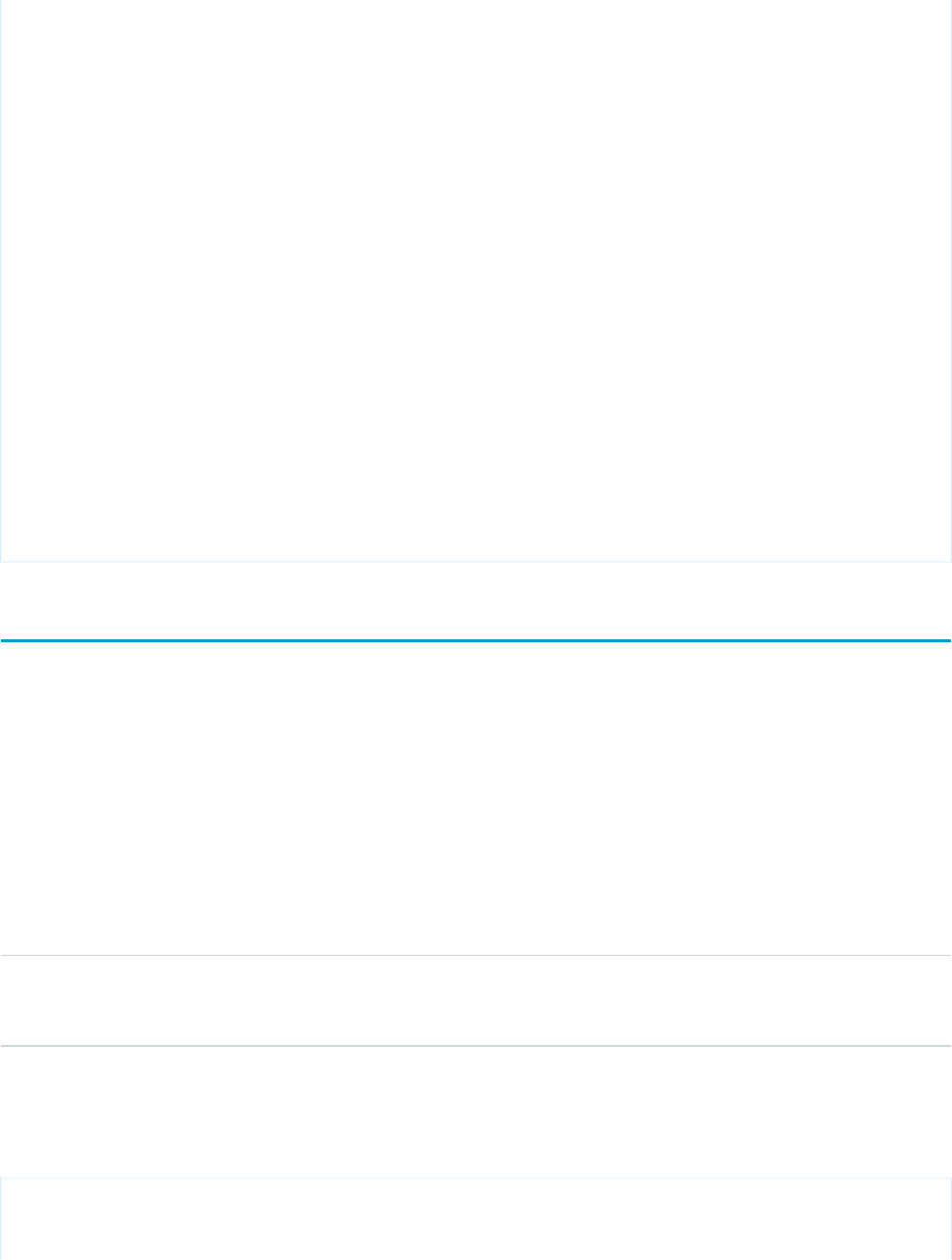
<type>API REQUESTS</type>
</limitInfo>
</LimitInfoHeader>
</soapenv:Header>
<soapenv:Body>
<queryResponse>
<result xsi:type="QueryResult">
<done>true</done>
<queryLocator xsi:nil="true"/>
<records xsi:type="sf:sObject">
<sf:type>dev_ns__Merchandise__c</sf:type>
<sf:Id>a00D0000008pQSNIA2</sf:Id>
<sf:dev_ns__Description__c>Phone Case for iPhone
4/4S</sf:dev_ns__Description__c>
<sf:dev_ns__Price__c>16.99</sf:dev_ns__Price__c>
<sf:dev_ns__Stock_Price__c>12.99</sf:dev_ns__Stock_Price__c>
<sf:dev_ns__Total_Inventory__c>108.0</sf:dev_ns__Total_Inventory__c>
<sf:Id>a00D0000008pQSNIA2</sf:Id>
</records>
<size>1</size>
</result>
</queryResponse>
</soapenv:Body>
</soapenv:Envelope>
LocaleOptions
Specifies the language of the labels returned.
API Calls
describeSObject(), describeSObjects(), describeDataCategoryGroups(),
describeDataCategoryGroupStructures()
Fields
DescriptionTypeElement Name
Specifies the language of the labels returned. The value must be a valid user locale (language
and country), such as de_DE or en_GB. For more information on locales, see the Language
field on the CategoryNodeLocalization object.
stringlanguage
Sample Code—Java
This sample sets the LocaleOptions header to the locale of the logged-in user, and then performs a describe on Account.
public void localeOptionsExample() {
try {
connection.setLocaleOptions("en_US");
2442
LocaleOptionsSOAP Headers
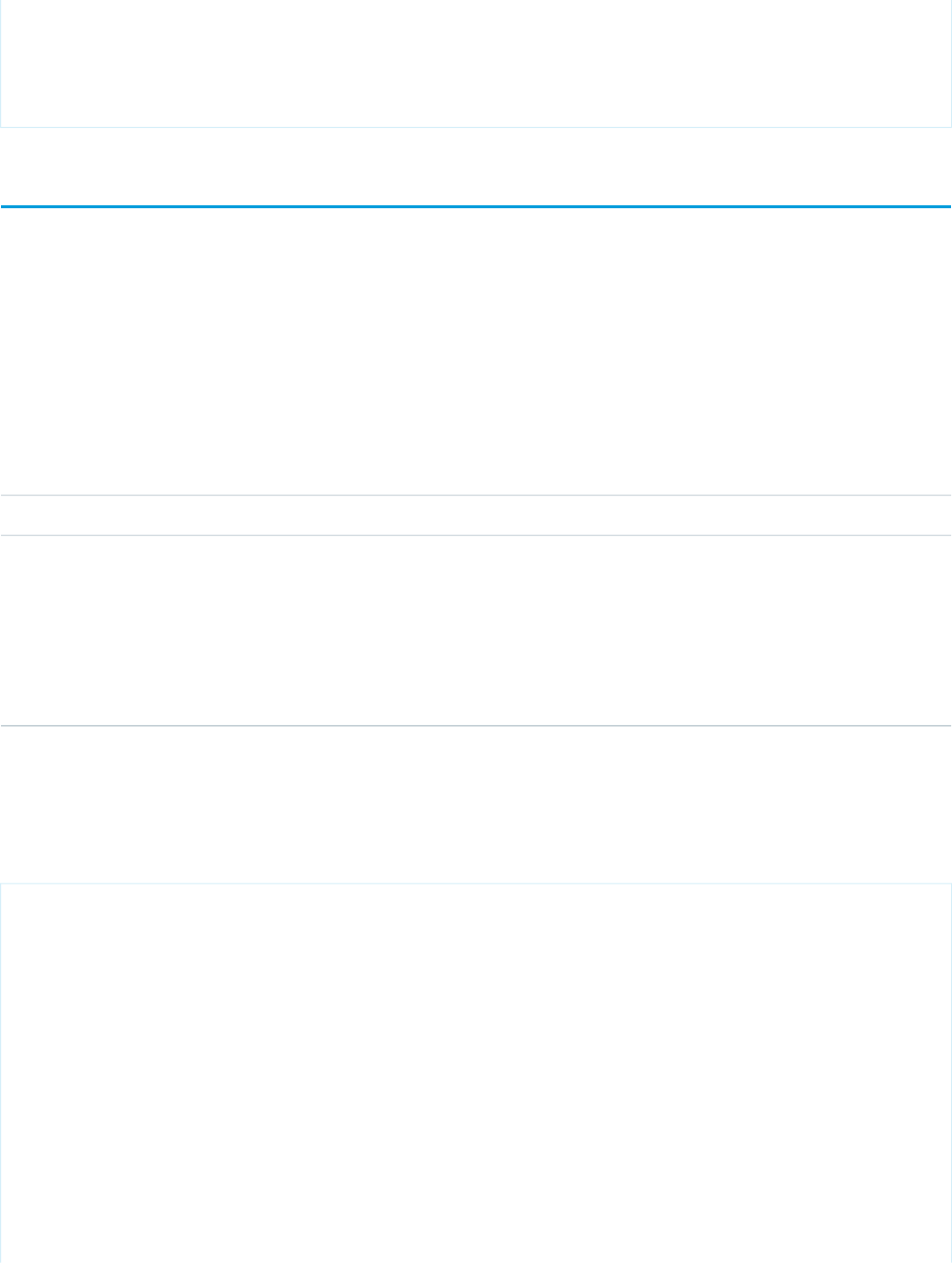
connection.describeSObject("Account");
}catch (ConnectionException ce) {
ce.printStackTrace();
}
}
LoginScopeHeader
Specifies your organization ID so that you can authenticate Self-Service users for your organization using the existing login().
API Calls
login()
Fields
DescriptionTypeElement Name
The ID of the organization against which you will authenticate Self-Service users.IDorganizationId
Specify only if user is a Customer Portal user. The ID of the portal for this organization.
The ID is available in the Salesforce user interface:
IDportalId
•From Setup, enter Customer Portal Settings in the Quick Find
box, then select Customer Portal Settings
•Select a Customer Portal name, and on the Customer Portal detail page, the URL of
the Customer Portal displays. The Portal ID is in the URL.
Sample Code—C#
This sample shows how to use the LoginScopeHeader. It sets the organization ID and the portal ID for a Customer Portal user. It
also sets the CallOptions header. It then logs the specified user in.
/// Demonstrates how to set the LoginScopeHeader values.
public void LoginScopeHeaderSample()
{
// Web Reference to the imported Partner WSDL.
APISamples.partner.SforceService partnerBinding;
string username = "USERNAME";
string password = "PASSWORD";
// The real Client ID will be an API Token provided by salesforce.com
// to partner applications following a security review. For more details,
// see the Security Review FAQ in the online help.
string clientId = "SampleCaseSensitiveToken/100";
partnerBinding = new SforceService();
partnerBinding.CallOptionsValue = new CallOptions();
2443
LoginScopeHeaderSOAP Headers
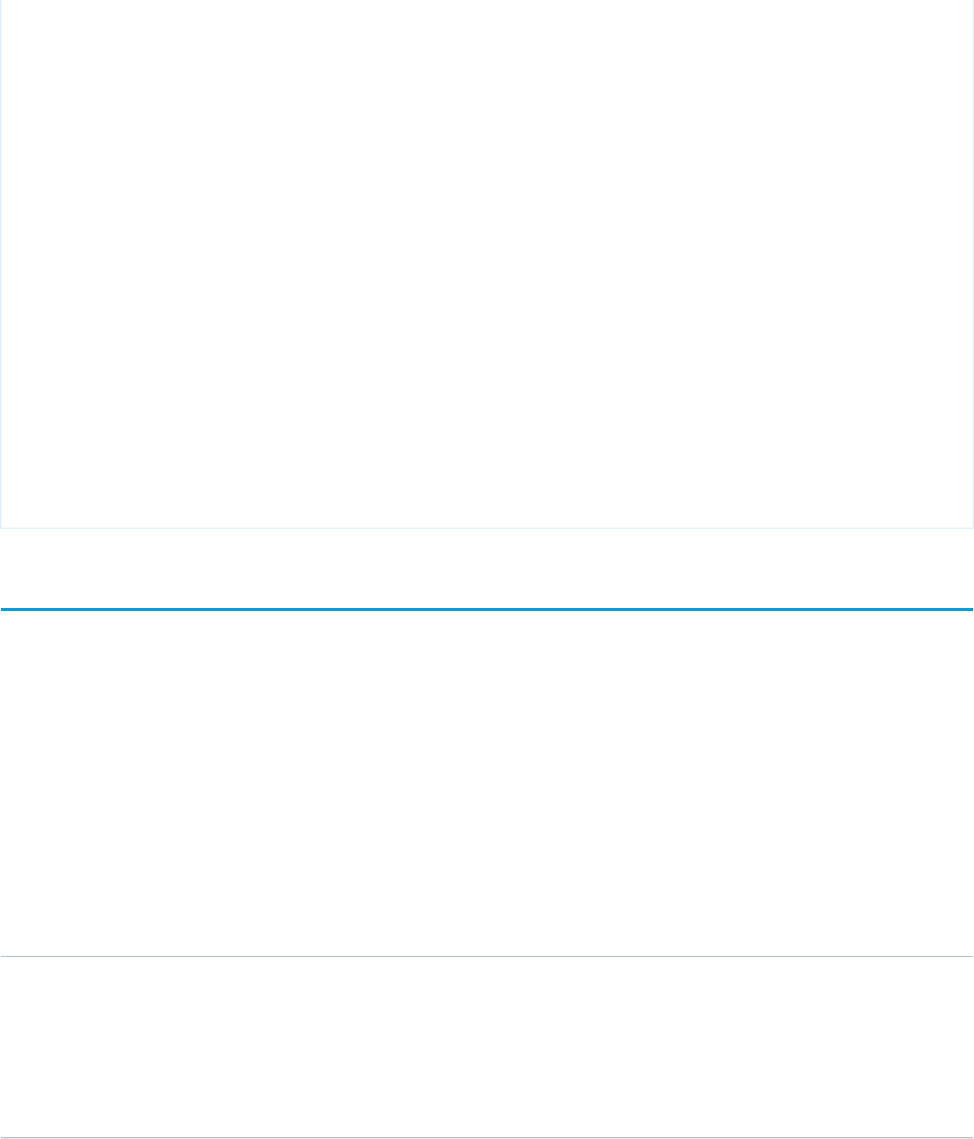
partnerBinding.CallOptionsValue.client = clientId;
// To authenticate Self-Service users, we need to set the OrganizationId
// in the LoginScopeHeader.
string orgId = "00ID0000OrgFoo";
partnerBinding.LoginScopeHeaderValue = new LoginScopeHeader();
partnerBinding.LoginScopeHeaderValue.organizationId = orgId;
// Specify the Portal ID if the user is a Customer Portal user.
string portalId = "00ID0000FooPtl";
partnerBinding.LoginScopeHeaderValue.portalId = portalId;
try
{
APISamples.partner.LoginResult lr =
partnerBinding.login(username, password);
}
catch (SoapException e)
{
Console.WriteLine(e.Code);
Console.WriteLine(e.Message);
}
}
MruHeader
In API version 7.0 and later, the create(), update(), and upsert() calls do not update the list of most recently used (MRU)
items in the Recent Items section of the sidebar in the Salesforce user interface unless this header is used. Be advised that using this
header to update the Recent Items list may negatively impact performance.
API Calls
create(), merge(), query(), retrieve(), update(), upsert()
Fields
DescriptionTypeElement Name
Indicates whether to update the list of most recently used items (true) or not (false).
booleanupdateMru
For retrieve(), if the result has only one row, the MRU is updated to the ID of the retrieve
result.
For query(), if the result has only one row and the ID field is selected, the MRU is updated
to the ID of the query result.
2444
MruHeaderSOAP Headers
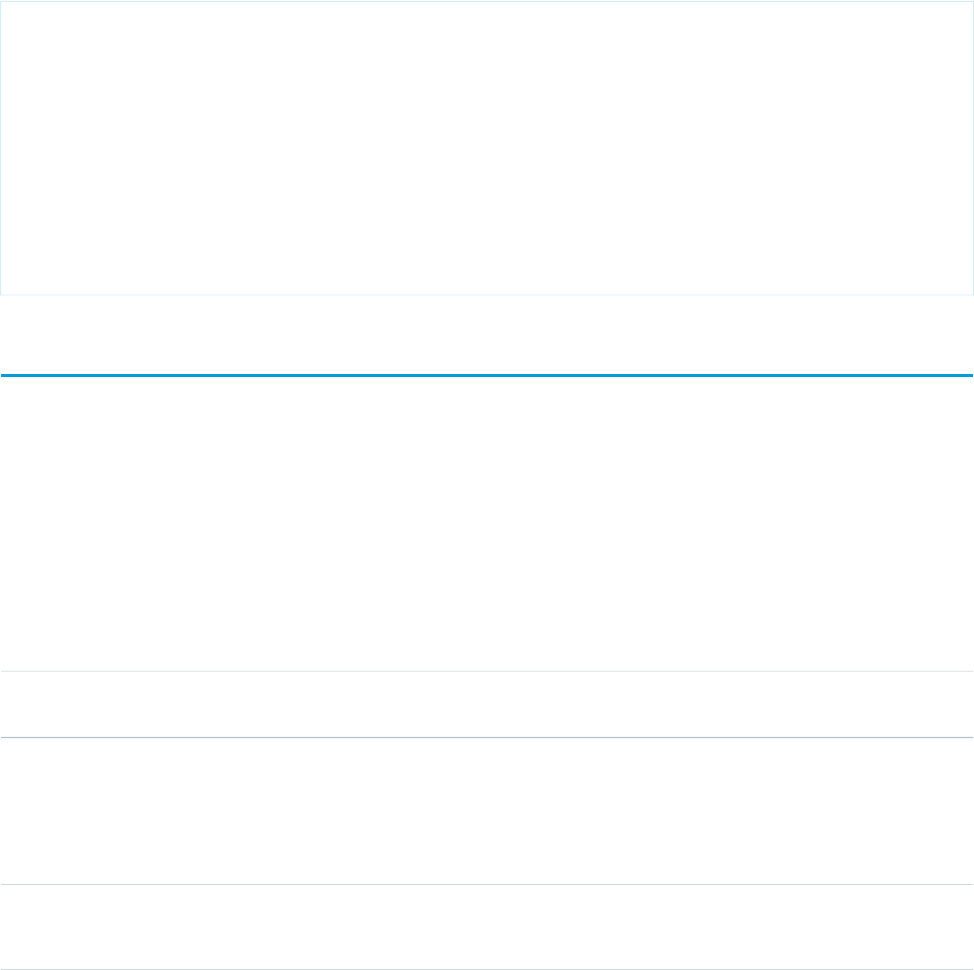
Sample Code—Java
This sample turns on the MRU list update option by setting the MruHeader to true. Next, it creates an account.
public void mruHeaderSample() {
connection.setMruHeader(true);
Account account = new Account();
account.setName("This will be in the MRU");
try {
SaveResult[] sr = connection.create(new SObject[]{account});
System.out.println("ID of account added to MRU: " +
sr[0].getId());
}catch (ConnectionException ce) {
ce.printStackTrace();
}
}
OwnerChangeOptions
Represents actions that can be performed when a record’s owner is changed. Available with these options in API version 35.0 and later.
API Calls
update(), upsert()
Fields
DescriptionTypeElement Name
Represents a flag for a specific action performed when changing a record owner through
an update or upsert call.
OwnerChangeOption[]options
OwnerChangeOption Fields
DescriptionTypeElement Name
If true, the action represented by the type field is performed. If false, the action
represented by the type field is skipped.
booleanexecute
Represents the action performed or skipped, according to the given value for the execute
field, when changing a record owner during an update or upsert call. The following types
can be used.
enum of a stringtype
EnforceNewOwnerHasReadAccess
If true, the record’s new owner must have at least read access on the record. Available
in API version 36.0 and later.
2445
OwnerChangeOptionsSOAP Headers

DescriptionTypeElement Name
TransferOpenActivities
If true, the record’s open activities are transferred to the new owner
TransferNotesAndAttachments
If true, the record’s notes, attachments, and Google Docs are transferred to the new
record owner. If false, the original record owner retains ownership.
TransferOtherOpenOpportunities
If true and the record is an account, open opportunities associated with the account
and not owned by the current record owner are transferred to the new owner.
TransferOwnedOpenOpportunities must be set to execute when executing this
option.
TransferOwnedOpenOpportunities
If true and the record is an account, open opportunities associated with the account
and owned by the account owner are transferred to the new owner.
TransferContracts
If true and the record is an account, contracts associated with the account and owned
by the account owner are transferred to the new owner.
TransferOrders
If true and the record is an account, the draft standalone orders associated with the
account and draft orders associated with transferred contracts owned by the account
owner are transferred to the new owner.
TransferContacts
If true and the record is a business account, contacts associated with the account
are transferred to the new owner.
Sample Code—Java
This sample creates an account, a note, an opportunity, and task for the account, and sets the owner change options so that the note,
opportunity and task are transferred to the new owner along with account.
public void ownerChangeOptionsHeaderSample() {
// Create account. Accounts don't transfer activities, notes, or attachments by default
Account account = new Account();
account.setName("Account");
com.sforce.soap.enterprise.SaveResult[] sr = connection.create(new
com.sforce.soap.enterprise.sobject.SObject[] { account } );
String accountId = null;
if(sr[0].isSuccess()) {
System.out.println("Successfully saved the account");
accountId = sr[0].getId();
// Create a note, a task, and an opportunity for the account
2446
OwnerChangeOptionsSOAP Headers

Note note = new Note();
note.setTitle("Note Title");
note.setBody("Note Body");
note.setParentId(accountId);
Task task = new Task();
task.setWhatId(accountId);
Opportunity opportunity = new Opportunity();
opportunity.setName("Opportunity");
opportunity.setStageName("Prospecting");
Calendar dt = connection.getServerTimestamp().getTimestamp();
dt.add(Calendar.DAY_OF_MONTH, 7);
opportunity.setCloseDate(dt);
opportunity.setAccountId(accountId);
sr = connection.create(new com.sforce.soap.enterprise.sobject.SObject[] { note,
task, opportunity } );
if(sr[0].isSuccess()) {
System.out.println("Successfully saved the note, task, and opportunity");
com.sforce.soap.enterprise.QueryResult qr = connection.query("SELECT Id FROM
User WHERE FirstName = 'Jane' AND LastName = 'Doe'");
String newOwnerId = qr.getRecords()[0].getId();
account.setId(accountId);
account.setOwnerId(newOwnerId);
// Set owner change options so account's child note, task, and opportunity
transfer to new owner
OwnerChangeOption opt1 = new OwnerChangeOption();
opt1.setExecute(true);
opt1.setType(OwnerChangeOptionType.TransferOwnedOpenOpportunities); // Transfer
Open opportunities owned by the account's owner
OwnerChangeOption opt2 = new OwnerChangeOption();
opt2.setExecute(true);
opt2.setType(OwnerChangeOptionType.TransferOpenActivities);
OwnerChangeOption opt3 = new OwnerChangeOption();
opt3.setExecute(true);
opt3.setType(OwnerChangeOptionType.TransferNotesAndAttachments);
connection.setOnwerChangeOptions(new OwnerChangeOption[] {opt1, opt2, opt3});
connection.update(new com.sforce.soap.enterprise.sobject.SObject[] { account }
);
// The account's note, task, and opportunity should be transferred to the new
owner.
}
}else {
2447
OwnerChangeOptionsSOAP Headers
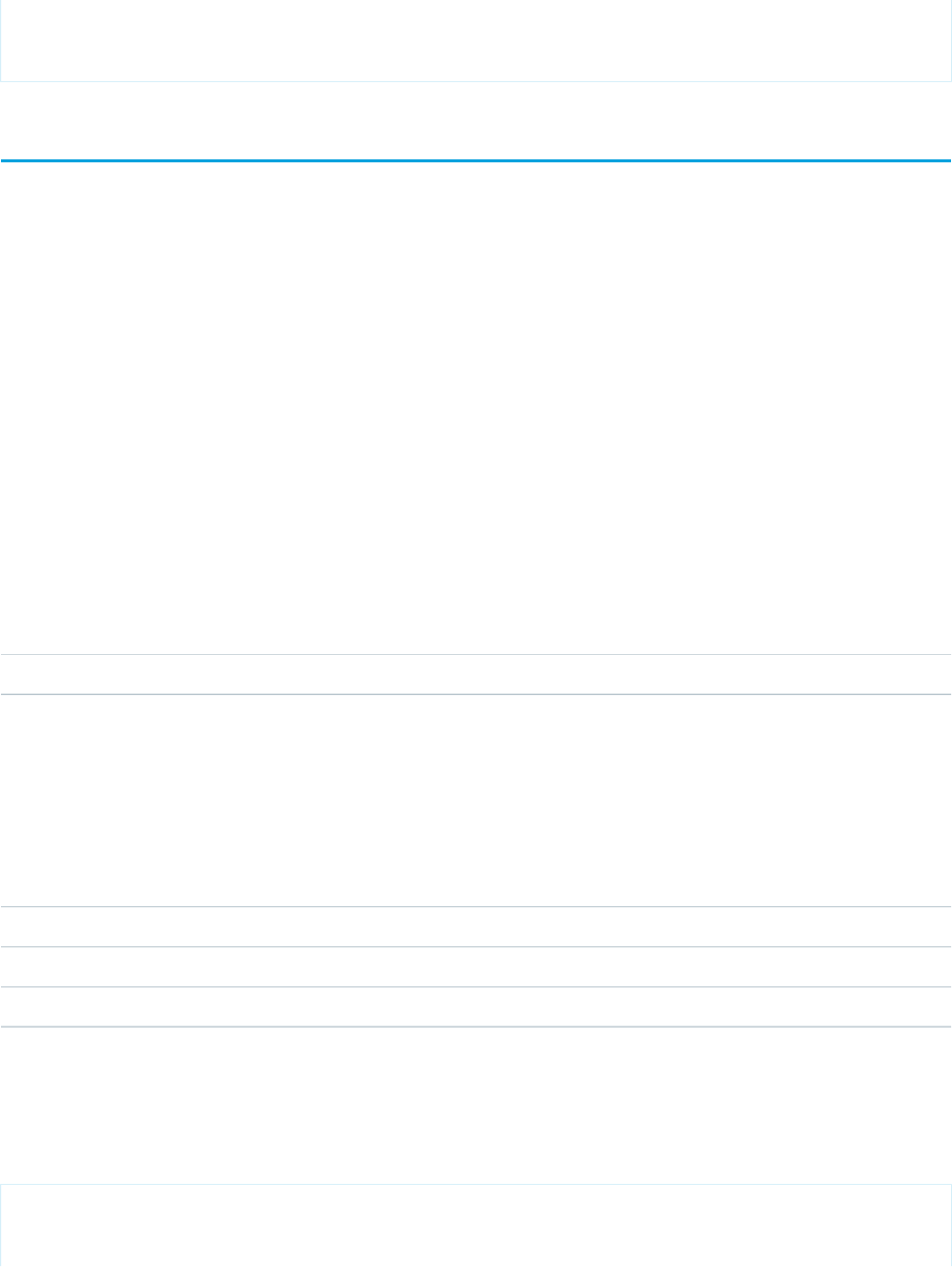
System.out.println("Account save failed: " + sr[0].getErrors().toString());
}
}
PackageVersionHeader
Specifies the package version for each installed managed package.
A managed package can have several versions with different content and behavior. This header allows you to specify the version used
for each package referenced by your API client.
If a package version is not specified, the API client uses the version of the package specified in Setup (enter API in the Quick Find
box, then select API).
This header is available in API version 16.0 and later.
Associated API Calls
convertLead(), create(), delete(), describeGlobal(), describeLayout(), describeSObject(),
describeSObjects(), describeSoftphoneLayout(), describeTabs(), merge(), process(), query(),
retrieve(), search(), undelete(), update(), upsert()
Fields
DescriptionTypeElement Name
A list of package versions for installed managed packages referenced by your API client.PackageVersion[]packageVersions
PackageVersion
Specifies a version of an installed managed package. A package version is majorNumber.minorNumber, for example 2.1.
Fields
DescriptionTypeField
The major version number of a package version.intmajorNumber
The minor version number of a package version.intminorNumber
The unique namespace of the managed package.stringnamespace
Sample Code—Java
This sample sets the package version for one installed package in the PackageVersionHeader. Next, it executes the code passed
into this method via the executeAnonymous Apex method.
public void PackageVersionHeaderSample(String code) throws Exception
{
_PackageVersionHeader pvh = new _PackageVersionHeader();
2448
PackageVersionHeaderSOAP Headers
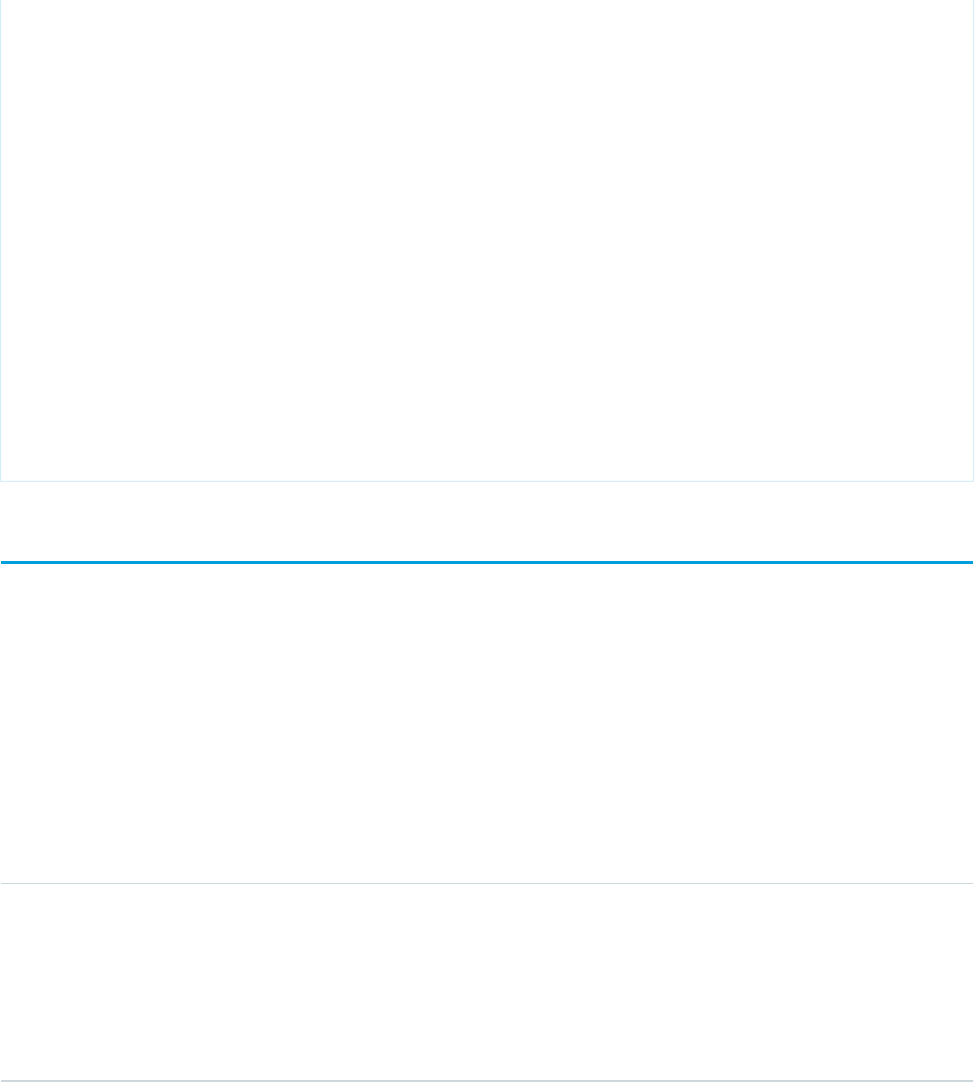
PackageVersion pv = new PackageVersion();
pv.setNamespace("installedPackageNamespaceHere");
pv.setMajorNumber(1);
pv.setMinorNumber(0);
// In this case, we are only referencing one installed package.
PackageVersion[] pvs = new PackageVersion[]{pv};
pvh.setPackageVersions(pvs);
apexBinding.setHeader(new SforceServiceLocator().getServiceName().getNamespaceURI(),
"PackageVersionHeader", pvh);
// Execute the code passed into the method.
ExecuteAnonymousResult r = apexBinding.executeAnonymous(code);
if (r.isSuccess()) {
System.out.println("Code executed successfully");
}
else {
System.out.println("Exception message: " + r.getExceptionMessage());
System.out.println("Exception stack trace: " + r.getExceptionStackTrace());
}
}
QueryOptions
Specifies the preferred batch size for queries. The system sometimes creates batches that are larger or smaller than the specified size to
maximize performance.
Associated API Calls
query(), queryMore(), retrieve()
Fields
DescriptionTypeElement Name
The batch size for the number of records returned in a query() or queryMore()
call. Child objects count toward the number of records for the batch size. For example,
in relationship queries, multiple child objects are returned per parent row returned.
intbatchSize
The default is 500; the minimum is 200, and the maximum is 2,000. There is no guarantee
that the requested batch size requested is the actual batch size; changes are sometimes
made to maximize performance.
Sample Code
For code examples, see Change the Batch Size in Queries in the Salesforce SOQL and SOSL Reference Guide.
2449
QueryOptionsSOAP Headers
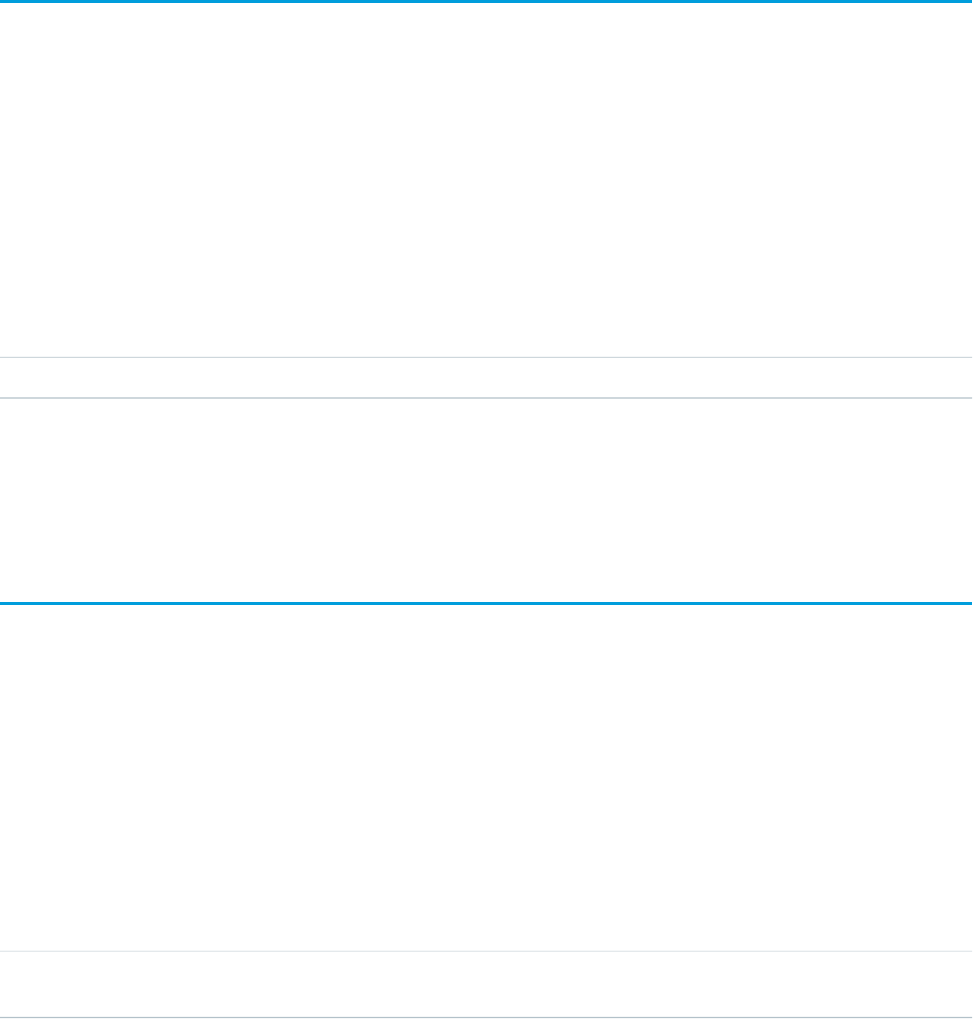
SessionHeader
Specifies the session ID returned from the login server after a successful login(). This session ID is used in all subsequent calls.
In version 12.0 and later, include the API namespace in the SOAP message associated with this header. The namespace is defined in the
enterprise or partner WSDL.
API Calls
All calls, including utility calls.
Fields
DescriptionTypeElement Name
Session ID returned by the login() call to be used for subsequent call authentication.stringsessionId
Sample Code
See the examples provided for login().
UserTerritoryDeleteHeader
Specify a user to whom open opportunities are assigned when the current owner is removed from a territory. If this header is not used
or the value of its element is null, the opportunities are transferred to the forecast manager in the territory above, if one exists. If one
does not exist, the user being removed from the territory keeps the opportunities.
API Calls
delete()
Fields
DescriptionTypeElement Name
The ID of the user to whom open opportunities in that user's territory will be assigned
when an opportunity's owner (user) is removed from a territory.
IDtransferToUserId
SEE ALSO:
Opportunity Forecast Override Business Rules
2450
SessionHeaderSOAP Headers
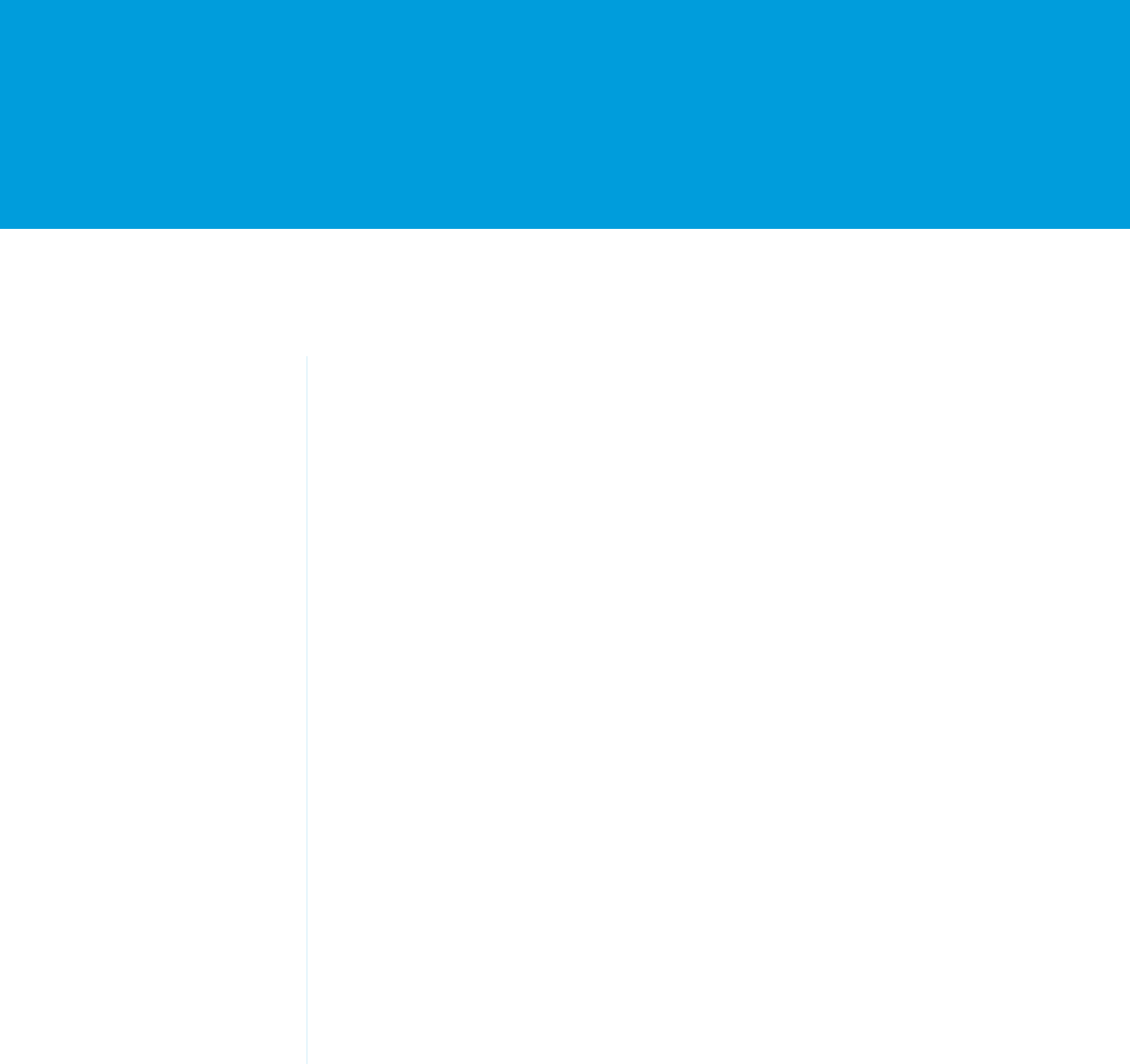
USING THE API WITH SALESFORCE FEATURES
CHAPTER 13 Implementation Considerations
Before you build an integration application or other client application, consider the data management,
use limits, and communication issues explained in this section.
In this chapter ...
•Choosing a User for
an Integration
•Login Server URL
•Log in to the Login
Server
•Typical API Call
Sequence
•Salesforce Sandbox
•Multiple Instances of
Salesforce Database
Servers
•Content Type
Requirement
•Monitoring API Traffic
•API Usage Metering
•Compression
•HTTP Persistent
Connections
•HTTP Chunking
•Internationalization
and Character Sets
•XML Compliance
•.NET, Non-String
Fields, and the
Enterprise WSDL
2451
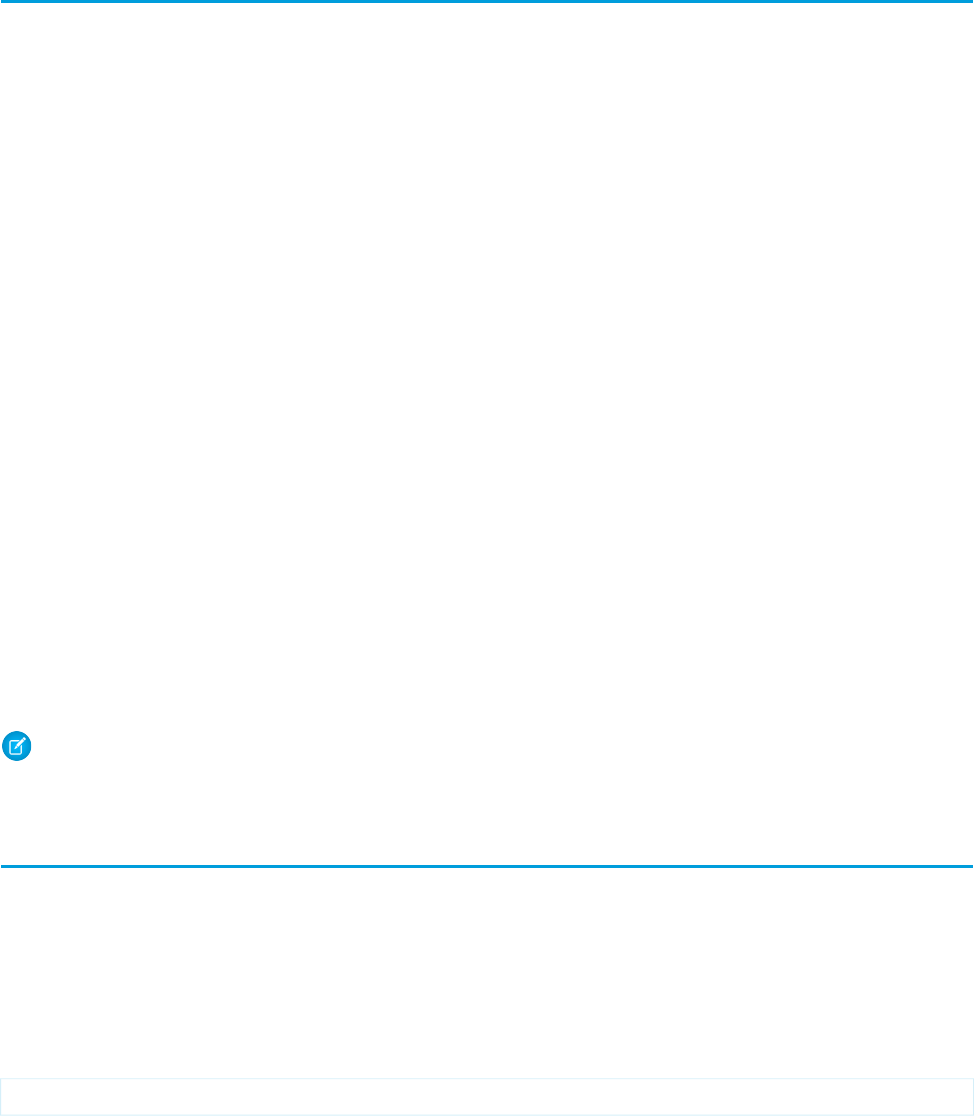
Choosing a User for an Integration
When your client application connects to the API, it must first log in. You must specify a user to log in to Salesforce when calling login().
Client applications run with the permissions and sharing of the logged-in user. The following sections include information that help you
to decide how to configure a user for your client application.
Permissions
An organization's Salesforce administrator controls the availability of various features and views by configuring profiles and permission
sets, and assigning users to them. To access the API (to issue calls and receive the call results), a user must be granted the “API Enabled”
permission. Client applications can query or update only those objects and fields to which they have access via the permissions of the
logged-in user.
If the client application logs in as a user who has access to data via a sharing rule, then the API must issue an extra query to check access.
To avoid this, log in as a user with the “Modify All Data” permission. This can speed up the call response time. If providing the “Modify
All Data” permission is too permissive for a particular user, consider using the “Modify All” object-level permission to restrict data access
on an object basis. For more information on permissions, see Factors that Affect Data Access.
Limits
There is a limit on the number of queries that a user can execute concurrently. A user can have up to 10 query cursors open at a time. If
10 QueryLocator cursors are open when a client application, logged in as the same user, attempts to open a new one, then the
oldest of the 10 cursors is released. If the client application attempts to open the released query cursor, an error results.
Multiple client applications can log in using the same username argument. However, this approach increases your risk of getting
errors due to query limits.
If multiple client applications are logged in using the same user, they all share the same session. If one of the client applications calls
logout(), it invalidates the session for all the client applications. Using a different user for each client application makes it easier to
avoid these limits.
Note: In addition to user limits, there are limits for API requests for each organization. For more information, see API Usage
Metering.
Login Server URL
The SOAP implementation of the API also provides a single login server. You can log in to any organization via a single entry point,
without having to hard-code the instance for your organization. To access an organization via the API, you must first authenticate the
session by sending a login() request to the login server at one of the following URLs, depending on your choice of WSDL.
•https://login.salesforce.com/services/Soap/c/39.0 (enterprise WSDL)
•https://login.salesforce.com/services/Soap/u/39.0 (partner WSDL)
The less secure version of each URL is also supported.
http://login.salesforce.com/services/Soap/c/39.0
•http://login.salesforce.com/services/Soap/c/39.0 (enterprise WSDL)
•http://login.salesforce.com/services/Soap/u/39.0 (partner WSDL)
The less secure version of the URL is supported, but not recommended. It is helpful for debugging through proxy servers.
2452
Choosing a User for an IntegrationImplementation Considerations
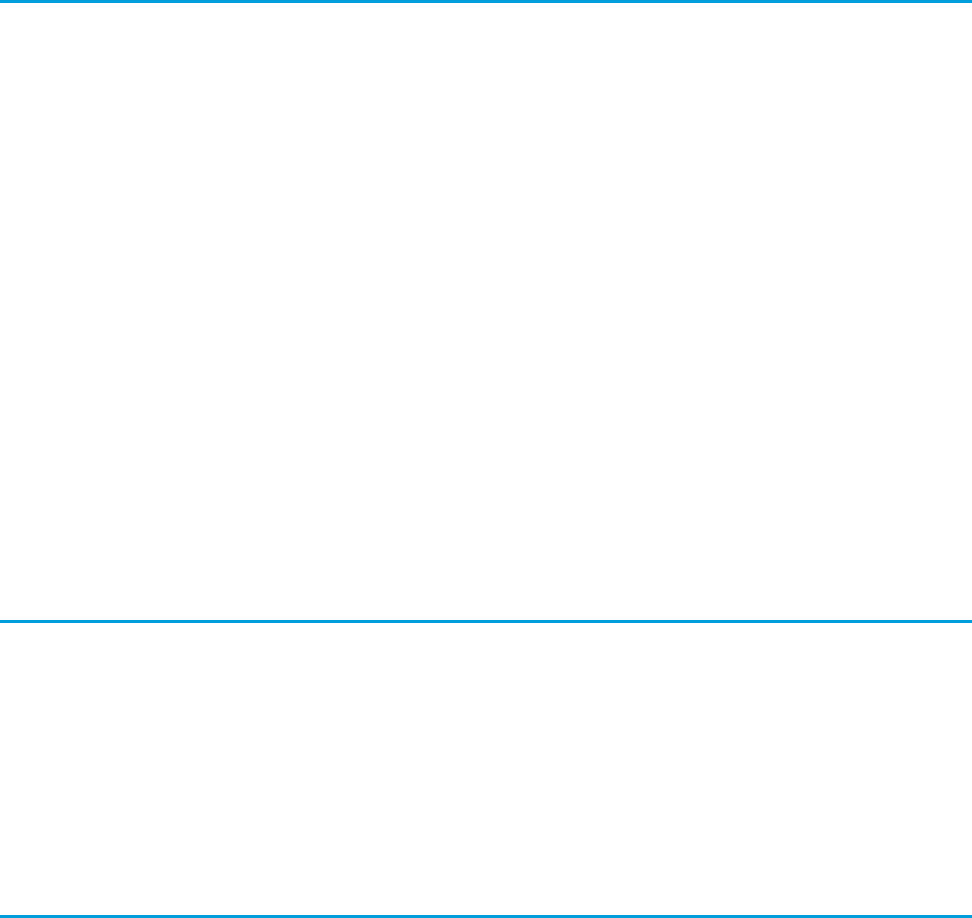
All subsequent calls to the server during the session should be made to the URL returned in the login() response, which points to
the server instance for your organization.
Log in to the Login Server
Before invoking any other calls, a client application must first invoke the login() call to establish a session with the login server, set
the returned server URL as the target server for subsequent API requests, and set the returned session ID in the SOAP header to provide
server authorization for subsequent API requests. For more information, see login() and Step 4: Walk Through the Sample Code.
Salesforce checks the IP address from which the client application is logging in, and blocks logins from unknown IP addresses. For a
blocked login via the API, Salesforce returns a login fault. Then, the user must add their security token to the end of their password in
order to log in. A security token is an automatically-generated key from Salesforce. For example, if a user's password is mypassword,
and their security token is XXXXXXXXXX, then the user must enter mypasswordXXXXXXXXXX to log in. Users can obtain their
security token by changing their password or resetting their security token via the Salesforce user interface. When a user changes their
password or resets their security token, Salesforce sends a new security token to the email address on the user's Salesforce record. The
security token is valid until a user resets their security token, changes their password, or has their password reset. When the security
token is invalid, the user must repeat the login process to log in. To avoid this, the administrator can make sure the client's IP address is
added to the organization's list of trusted IP addresses. For more information, see Security Token.
Once you are logged in, you can issue API calls. For each operation, client applications submit a synchronous request to the API, await
the response, and process the results. The API commits any changed data automatically.
API calls:
•Core Calls
•Describe Calls
•Utility Calls
Typical API Call Sequence
For each call, your client application typically:
1. Prepares the request by defining request parameters, if applicable.
2. Invokes the call, which passes the request with its parameters to the Force.com Web Service for processing.
3. Receives the response from the API.
4. Handles the response, either by processing the returned data (for a successful invocation) or by handling the error (for a failed
invocation).
Salesforce Sandbox
Professional, Enterprise, Unlimited, and Performance Edition customers have access to the Salesforce Sandbox, which is a testing
environment that offers a full or partial copy of your Salesforce org’s live production data. For more information about Salesforce Sandbox,
visit the Salesforce.com Community website at www.salesforce.com/community or see “Sandbox Types and Templates” in the Salesforce
Help.
To access your org’s Salesforce Sandbox via the API, use the following URLs to make login requests.
•https://test.salesforce.com/services/Soap/c/39.0 (enterprise WSDL)
•https://test.salesforce.com/services/Soap/u/39.0 (partner WSDL)
2453
Log in to the Login ServerImplementation Considerations
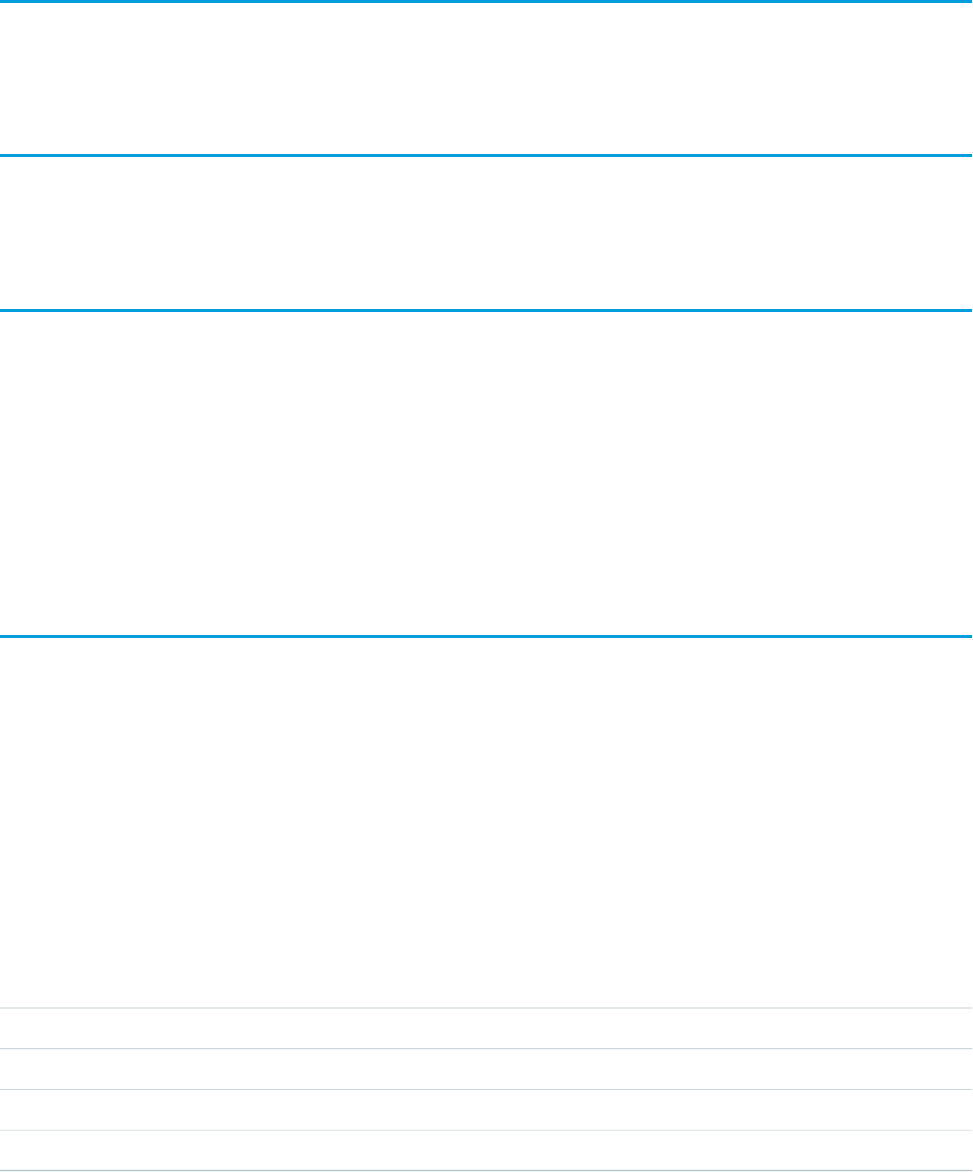
Multiple Instances of Salesforce Database Servers
Salesforce provides many database server instances. Although orgs are generally allocated by geographic regions, an org may be on
any instance.
Content Type Requirement
In the API version 7.0 and later, all requests must contain a correct content type HTTP header, for example: Content-Type:
text/xml; charset=utf-8. Earlier versions of the API do not enforce this requirement.
Monitoring API Traffic
You can monitor the number of API requests generated by your org in two ways.
•Any user can see the number of API requests sent in the last 24 hours. To view the information, from Setup, enter Company
Information in the Quick Find box, then select Company Information. Look for the “API Requests, Last 24 Hours” field
in the right column.
•If a user has the “Modify All Data” permission, the user can view a report of the API requests sent for the last seven days. To view the
information, click the Reports tab, scroll to the Administrative Reports section and click the API Usage Last 7 Days link. Users
can sort the report by any of the fields listed in the Summarize Information by: drop-down list. For more information about sorting,
filtering, or customizing reports, see the Salesforce online help for reports.
API Usage Metering
To maintain optimum performance and ensure that the Force.com API is available to all our customers, Salesforce balances transaction
loads by imposing two types of limits:
•Concurrent API Request Limits
•Total API Request Limits
When a call exceeds a request limit, an error is returned.
Concurrent API Request Limits
The following table lists the limits for various types of organizations for concurrent requests (calls) with a duration of 20 seconds or
longer:
LimitOrg Type
5Developer Edition
5Trial orgs
25Production orgs
25Sandbox
2454
Multiple Instances of Salesforce Database ServersImplementation Considerations
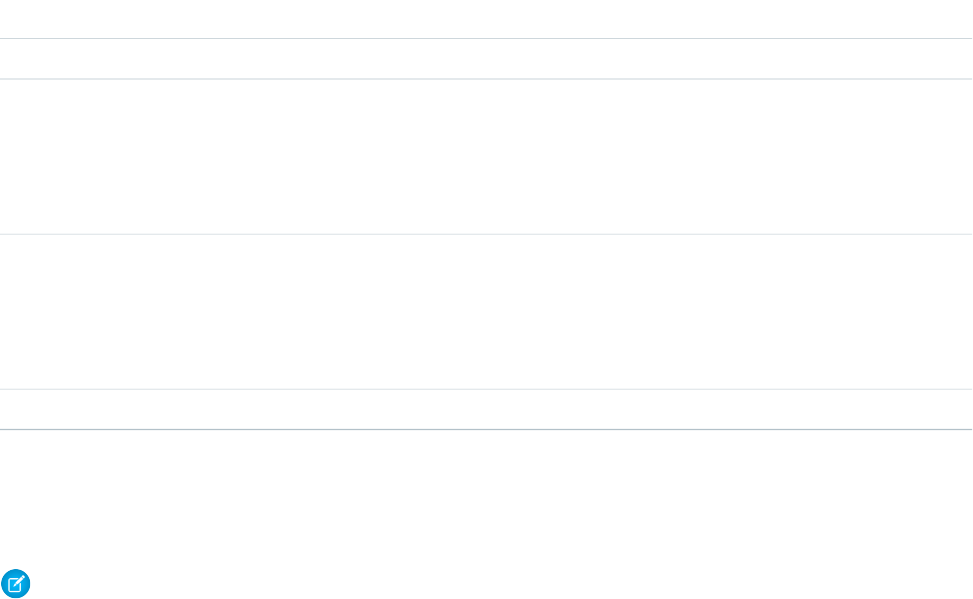
Total API Request Limits
The following table lists the limits for the total API requests (calls) per 24-hour period for an org.
Total Calls Per 24-Hour PeriodAPI Calls Per License TypeSalesforce Edition
15,000N/ADeveloper Edition
15,000 + (number of licenses X calls per
license type), up to a maximum of 1,000,000
•• Salesforce: 1,000Enterprise Edition
• •
Professional Edition with API access
enabled
Salesforce Platform: 1,000
•Force.com - One App: 200
•Gold Partner: 200
15,000 + (number of licenses X calls per
license type)
•• Salesforce: 5,000Unlimited Edition
• •
Performance Edition Salesforce Platform: 5,000
•Force.com - One App: 200
•Gold Partner: 200
5,000,000N/ASandbox
Limits are enforced against the aggregate of all API calls made by the org in a 24 hour period. Limits are not on a per-user basis. When
an org exceeds a limit, all users in the org can be temporarily blocked from making additional calls. Calls are blocked until usage for the
preceding 24 hours drops below the limit.
Note: Limits are automatically enforced for all editions.
Any action that sends a call to the API counts toward usage limits, except the following:
•Outbound messages
•Apex callouts
You can create an API usage metering notification, so that Salesforce will send an email to a designated user when API limits have
exceeded a specified limit in a specified time period. For more information, see “API Usage Notifications” in the Salesforce online help.
There are also limits on the number of requests allowed per org from the Salesforce user interface. For details, see “Concurrent Usage
Limits” in the Salesforce online help.
Example API Usage Metering Calculations
The following examples illustrate API usage metering calculations for several scenarios:
•For an Enterprise Edition organization with fifteen Salesforce licenses, the request limit is 15,000 requests (15 licenses X 1,000 calls).
•For an Enterprise Edition organization with 15,000 Salesforce licenses, the request limit is 1,000,000 (the number of licenses X 1,000
calls is greater than the maximum value, so the lower limit of 1,000,000 is used).
•For a Developer Edition organization that made 14,500 calls at 5:00 AM Wednesday, 499 calls at 11:00 PM Wednesday, only one
more call could successfully be made until 5:00 AM Thursday.
•For an Enterprise Edition organization with 60 Gold Partner licenses, the request limit is 15,000 (the number of licenses X 200 calls
is less than the minimum value of 15,000).
2455
API Usage MeteringImplementation Considerations
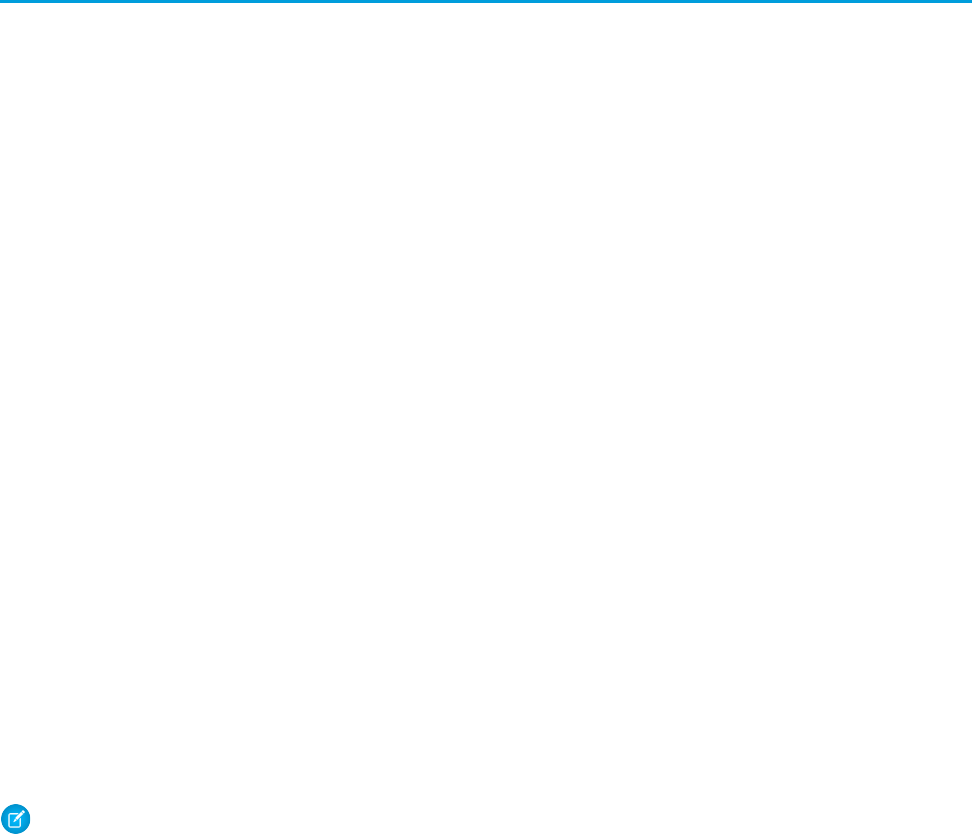
Increasing Total API Request Limit
The calculation of the API request limit based on user licenses is designed to allow sufficient capacity for your organization based on
your number of users. If you need a higher limit and you don't want to purchase additional user licenses or upgrade to Performance
Edition, you can purchase additional API calls. For more information, contact your account representative.
Before you purchase additional API calls, you should perform a due diligence of your current API usage. Client applications, whether it
is your own enterprise applications or partner applications, that make calls to the API can often be optimized to use fewer API calls to
do the same work. If you are using a partner product, you should consult with the vendor to verify that the product is making optimal
use of the API. A product that makes inefficient use of the API will incur unnecessary cost for your organization.
Compression
The API allows the use of compression on the request and the response, using the standards defined by the HTTP 1.1 specification. This
is automatically supported by some SOAP/WSDL clients, and can be manually added to others. Visit
https://developer.salesforce.com/page/Tools for more information on particular clients.
Compression is not used unless the client specifically indicates that it supports compression. For better performance, we suggest that
clients accept and support compression as defined by the HTTP 1.1 specification.
To indicate that the client supports compression, you should include the HTTP header “Accept-Encoding: gzip, deflate” or a similar
heading. The API compresses the response if the client properly specifies this header. The response includes the header “Content-Encoding:
deflate” or “Content-Encoding: gzip,” as appropriate. You can also compress any request by including a “Content-Encoding: deflate” or
“gzip” header.
Most clients are partially constrained by their network connection, even on a corporate LAN. The API allows the use of compression to
improve performance. Almost all clients can benefit from response compression, and many clients may benefit from compression of
requests as well. The API supports deflate and gzip compression according the HTTP 1.1 specification.
Response Compression
The API can optionally compress responses. Responses are compressed only if the client sends an Accept-Encoding header with either
gzip or deflate compression specified. The API is not required to compress the response even if you have specified Accept-Encoding,
but it normally does. If the API compresses the response, it also specifies a Content-Encoding header with the name of the compression
algorithm used, either gzip or deflate.
Request Compression
Clients can also compress requests. The API decompresses any requests before processing. The client must send up a Content-Encoding
HTTP header with the name of the appropriate compression algorithm. For more information, see:
•Content-Encoding at: www.w3.org/Protocols/rfc2616/rfc2616-sec14.html#sec14.11
•Accept-Encoding at: www.w3.org/Protocols/rfc2616/rfc2616-sec14.html#sec14.3
•Content Codings at: www.w3.org/Protocols/rfc2616/rfc2616-sec3.html#sec3.5
Note: To implement request SOAP compression in a Java client with WSC (Web Service Connector), call setCompression()
on the Config you use to instantiate a Connection object with. For an example, see login() sample on page 2265 code.
2456
CompressionImplementation Considerations
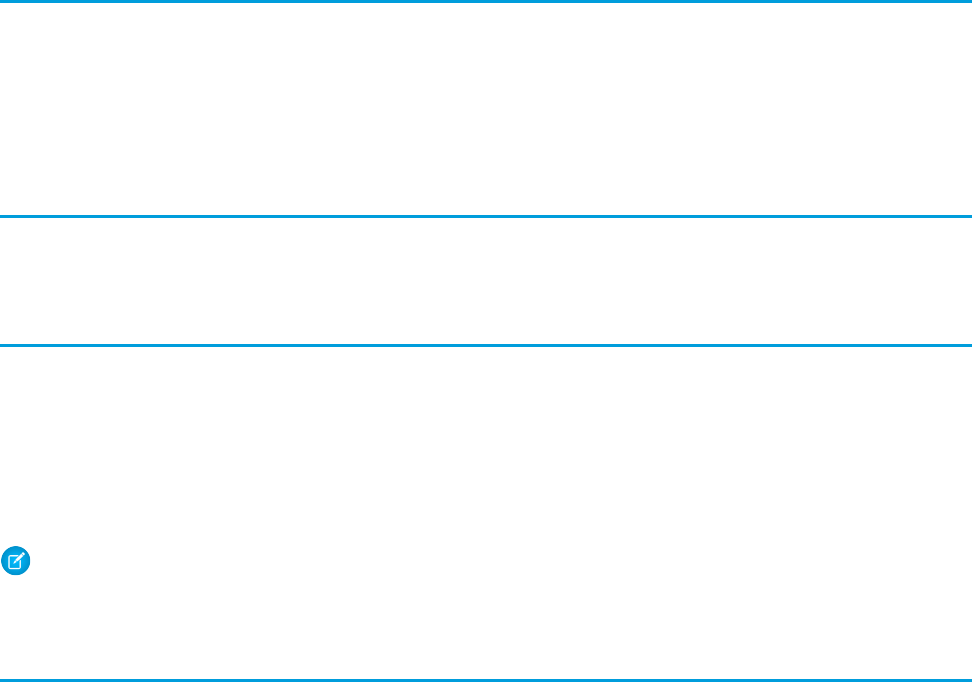
HTTP Persistent Connections
Most clients achieve better performance if they use HTTP 1.1 persistent connection to reuse the socket connection for multiple requests.
Persistent connections are normally handled by your SOAP/WSDL client automatically. For more details, see the HTTP 1.1 specification
at:
http://www.w3.org/Protocols/rfc2616/rfc2616-sec8.html#sec8.1
HTTP Chunking
Clients that use HTTP 1.1 may receive chunked responses. Chunking is normally handled by your SOAP/WSDL client automatically.
Internationalization and Character Sets
The API supports either full Unicode characters or ISO-8859-1 characters. The character set for your organization depends on the Salesforce
instance your organization uses. If your organization logs into ssl.salesforce.com, then your encoding is ISO-8859-1. All
other instances use UTF-8. You can determine the character set for your organization by calling describeGlobal() and inspecting
the encoding value returned in the DescribeGlobalResult.
If your organization uses ISO-8859-1 encoding, then all data sent to the API must be encoded in ISO-8859-1. Characters outside the valid
ISO-8859-1 range might be truncated or cause an error.
Note: The API response is encoded in the character set used by your organization (UTF-8 or ISO-8859-1). Either way, the encoded
data is usually handled for you by the SOAP client.
XML Compliance
The API is based on XML, which requires all documents to be well formed. Part of that requirement is that certain Unicode characters
are not allowed in an XML document, even in an escaped form, and that others must be encoded according to their location. Normally
this is handled for you by any standard SOAP or XML client. Clients must be able to parse any normal XML escape sequence, and must
not pass up invalid XML characters.
Some characters, as mentioned, are illegal even if they are escaped. The illegal characters include unpaired Unicode surrogates and a
few other Unicode characters. All are seldom-used control characters that are usually not important in any data, and tend to cause
problems with many programs. Although they are not allowed in XML documents, they are allowed in HTML documents and may be
present in Salesforce data. The illegal characters will be stripped from any API response.
Illegal characters:
•0xFFFE
•0xFFFF
•Control characters 0x0 - 0x19, except the following characters, which are legal: 0x9, 0xA, 0xD, tab, newline, and carriage
return)
•0xD800 - 0xDFFF, unless they’re used to form a surrogate pair
For UTF-8 encoding, Salesforce supports only the basic UCS-2 encoding (two byte, Basic Multilingual Plane), and does not support any
of the extended UCS-4 characters. UCS-4 support is extremely rare in any system. UCS-2 is the encoding that Java and Windows support.
For more information about XML characters and character sets, see: http://www.w3.org/TR/REC-xml#charsets.
2457
HTTP Persistent ConnectionsImplementation Considerations
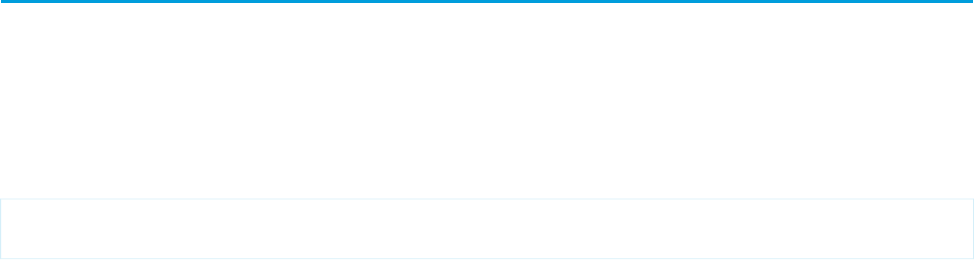
.NET, Non-String Fields, and the Enterprise WSDL
If you use .NET with the enterprise WSDL, .NET will generate an extra Boolean field for each non-string field. For example, if you had a
date value in MyField__c, .NET generates a Boolean field for each. In this example, the generated fields would be
MyField__cSpecified and LastModifiedSpecified. These field values are false by default. If a Specified field value
is false, then the values in the corresponding original field will not be included in the SOAP message.
For example, before the values in the currency field annualRevenue can be included in a SOAP message generated by your client
application, the value of annualRevenueSpecified must be set to true.
account.annualRevenue = 10000;
account.annualRevenueSpecified = true;
2458
.NET, Non-String Fields, and the Enterprise WSDLImplementation Considerations
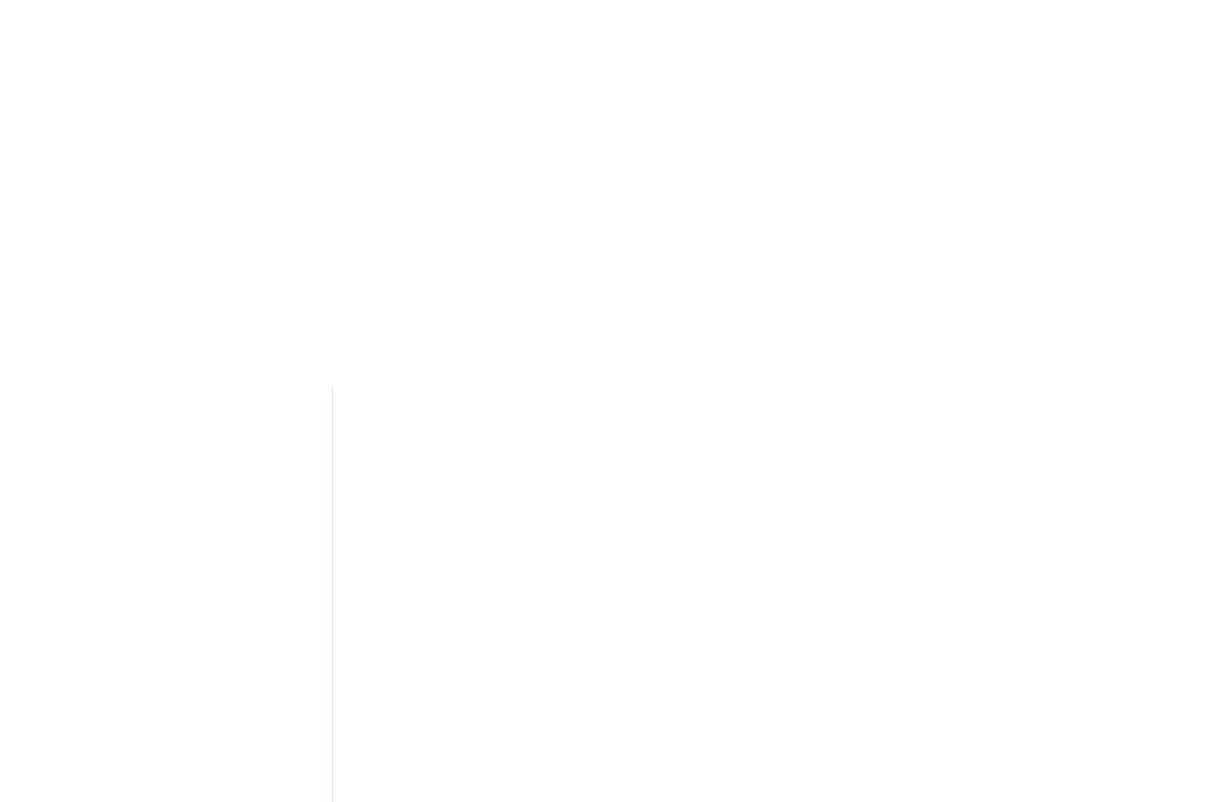
CHAPTER 14 Outbound Messaging
Outbound messaging allows you to specify that changes to fields within Salesforce can cause messages
with field values to be sent to designated external servers.
In this chapter ...
•Understanding
Outbound
Messaging
Outbound messaging is part of the workflow rule functionality in Salesforce. Workflow rules watch for
specific kinds of field changes and trigger automatic Salesforce actions, such as sending email alerts,
creating task records, or sending an outbound message.
•Understanding
Notifications
•Setting Up Outbound
Messaging
•Considerations for
Security
•Understanding the
Outbound
Messaging WSDL
•Building a Listener
2459
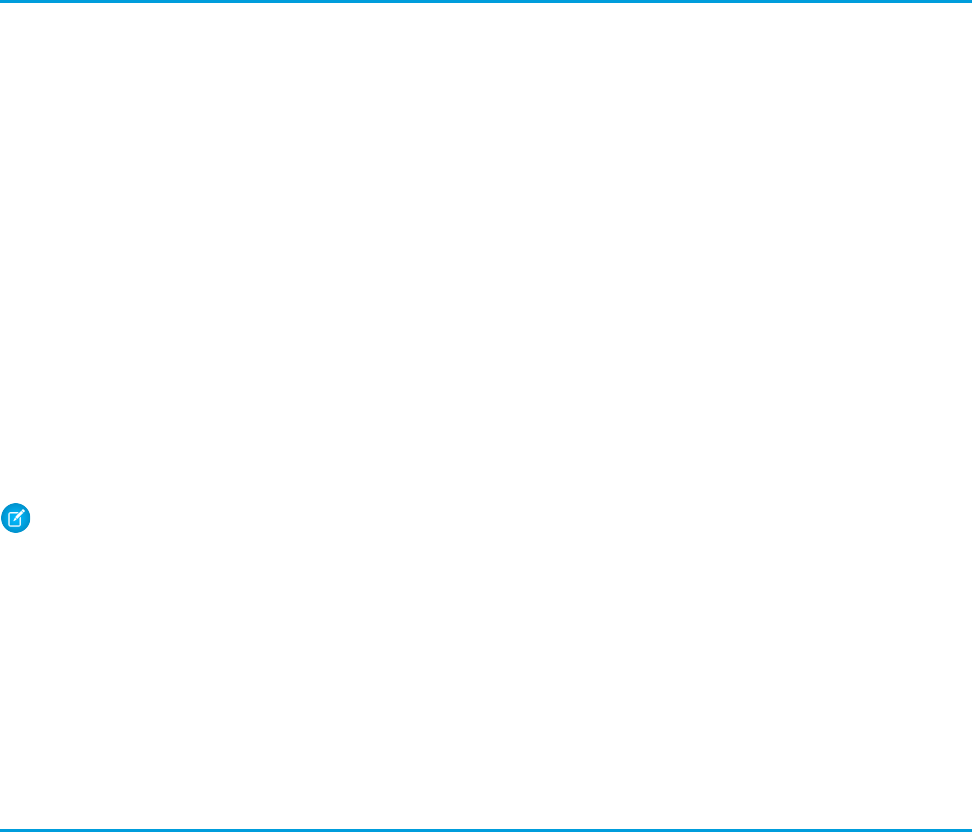
After you set up outbound messaging, when a triggering event occurs, a message is sent to the specified endpoint URL. The message
contains the fields specified when you created the outbound message. Once the endpoint URL receives the message, it can take the
information from the message and process it. To do that, you need to examine the outbound messaging WSDL.
Understanding Notifications
A single SOAP message can include up to 100 notifications. Each notification contains the object ID and a reference to the associated
sObject data. Note that if the information in the object changes after the notification is queued but before it is sent, only the updated
information will be delivered.
If you issue multiple discrete calls, the calls may be batched together into one or more SOAP messages.
Messages will be queued locally. A separate background process performs the actual sending, to preserve message reliability:
•If the endpoint is unavailable, messages will stay in the queue until sent successfully, or until they are 24 hours old. After 24 hours,
messages are dropped from the queue.
•If a message cannot be delivered, the interval between retries increases exponentially, up to a maximum of two hours between
retries.
•Messages are retried independent of their order in the queue. This may result in messages being delivered out of order.
•You cannot build an audit trail using outbound messaging. While each message should be delivered at least once, it may be delivered
more than once. Also, it may not be delivered at all if delivery cannot be done within 24 hours. Finally, as noted above, the source
object may change after a notification is queued but before it is sent, so the endpoint will only receive the latest data, not any
intermediate changes.
•Because a message may be delivered more than once, your listener client should check the notification IDs delivered in the notification
before processing.
Note: Instead of polling, which was required in previous releases, you can now use outbound messaging to trigger execution
logic when Salesforce raises an event. In previous versions of the API, client applications had to poll Salesforce to find out if relevant
changes had occurred. Because most changes eventually trigger workflow if a rule exists for it, you can use this to trigger actions
based on Salesforce events.
The metadata needed for outbound messaging, including the definition of the notifications() call, which sends the outbound
SOAP message to an external service, is in a separate WSDL. The WSDL is created and available from the Salesforce user interface once
a workflow rule has been associated with an outbound message. The WSDL is bound to the outbound message and contains the
instructions about how to reach the endpoint service and what data is sent to it. For more information about setting up outbound
messaging, see Defining Outbound Messaging.
Setting Up Outbound Messaging
Before you can use outbound messaging, you must set it up via the Salesforce user interface.
•Setting Up User Profiles
•Defining Outbound Messaging
•Downloading the Salesforce Client Certificate
•Viewing Outbound Messages
•Tracking Outbound Message Status
2461
Understanding NotificationsOutbound Messaging
Setting Up User Profiles
It’s possible to create circular changes with outbound messaging. For example, if a user is performing integrations that trigger workflow,
and the workflow actions trigger account updates, those account updates trigger new workflow, and so on. To prevent these circular
changes, you can disable a user’s ability to send outbound messages.
Here’s another example of a circular change scenario.
1. You configure an outbound message to include a sessionId and specify a user in the User to send as field. The user doesn’t
have outbound messaging disabled.
2. A change in a contact record triggers an outbound message from the specified user, with the sessionId to your outbound
message listener.
3. Your outbound message listener calls the Force.com API and updates the same contact record which triggered the outbound
message.
4. The update triggers an outbound message.
5. Your outbound message listener updates the record.
6. The update triggers an outbound message.
7. Your outbound message listener updates the record.
To disable outbound message notifications for a user, deselect Send Outbound Messages in the user’s Profile. We recommend specifying
a single user to respond to outbound messages and disabling this user's ability to send outbound messages.
Defining Outbound Messaging
To define outbound messages, use this procedure in the Salesforce user interface:
1. From Setup, enter Outbound Messages in the Quick Find box, then select Outbound Messages.
2. Click New Outbound Message.
3. Choose the object that has the information you want included in the outbound message, and click Next.
4. Configure the outbound message.
a. Enter a name and description for this outbound message.
b. Enter an endpoint URL for the recipient of the message. Salesforce sends a SOAP message to this endpoint.
For security reasons, Salesforce restricts the outbound ports you may specify to one of the following:
•80: This port only accepts HTTP connections.
•443: This port only accepts HTTPS connections.
•1024–66535 (inclusive): These ports accept HTTP or HTTPS connections.
c. Select the Salesforce user to use when sending the message by specifying a username in the User to send as field. The chosen
user controls data visibility for the message that is sent to the endpoint.
d. Select Include Session ID if you want a sessionId to be included in the outbound message. Include the sessionId in
your message if you intend to make API calls back to Salesforce from your listener. The sessionId represents the user defined
in the previous step and not the user who triggered the workflow.
e. Select the fields you want included in the outbound message and click Add.
5. Click Save, and review the outbound message detail page:
2462
Setting Up User ProfilesOutbound Messaging
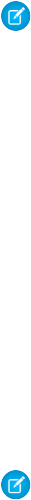
The API Version field is automatically generated and set to the current API version when the outbound message was
created. This API version is used in API calls back to Salesforce using the enterprise or partner WSDL. The API Version can
only be modified by using the Metadata API.
•
•Click Click for WSDL to view the WSDL associated with this message.
The WSDL is bound to the outbound message and contains the instructions about how to reach the endpoint service and what
data is sent to it.
Note: If you don’t have these options, your org doesn’t have outbound messaging enabled. Contact Salesforce to enable outbound
messaging for your org.
Downloading the Salesforce Client Certificate
Your application (endpoint) server's SSL/TLS may be configured to require client certificates (two-way SSL/TLS), in order to validate the
identity of the Salesforce server when it takes the role of client to your server. If this is the case, you can download the Salesforce client
certificate from the Salesforce application user interface. This is the client certificate that Salesforce sends with each outbound message
for authentication.
1. From Setup, enter API in the Quick Find box, then select API.
2. On the API WSDL page, click Manage API Client Certificate.
3. On the Certificate and Key Management page, in the API Client Certificate section, click the API Client Certificate.
4. On the Certificates page, click Download Certificate. The .crt file is saved in the download location specified in your browser.
Import the downloaded certificate into your application server, and configure your application server to request the client certificate.
The application server then checks that the certificate used in the SSL/TLS handshake matches the one you downloaded.
Note: Your application (endpoint) server must send any intermediate certificates in the certificate chain, and the certificate chain
must be in the correct order. The correct order is:
1. Server certificate
2. Intermediate certificate that signed the server certificate if the server certificate wasn’t signed directly by a root certificate
3. Intermediate certificate that signed the certificate in step 2
4. Any remaining intermediate certificates
Don’t include the root certificate authority certificate. The root certificate isn’t sent by your server. Salesforce already has its
own list of trusted certificates on file, and a certificate in the chain must be signed by one of those root certificate authority
certificates.
Viewing Outbound Messages
To view existing outbound messages, from Setup, enter Outbound Messages in the Quick Find box, then select Outbound
Messages in the Salesforce user interface.
•Click New Outbound Message to define a new outbound message.
•Click View Message Delivery Status to track the status of an outbound message.
•Select an existing outbound message to view details about it or view workflow rules and approval processes that use it.
•Click Edit to make changes to an existing outbound message.
•Click Del to delete an outbound message.
2463
Downloading the Salesforce Client CertificateOutbound Messaging
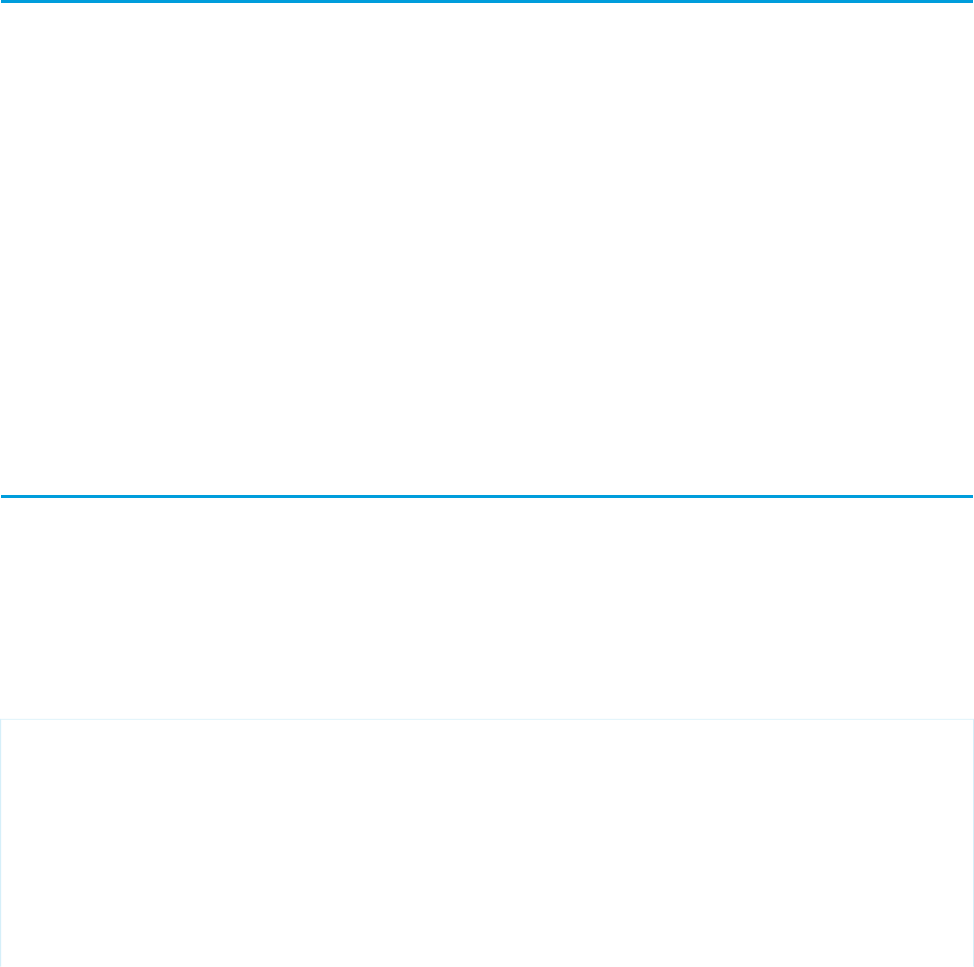
Tracking Outbound Message Status
To track the status of an outbound message, from Setup, enter Outbound Messages in the Quick Find box, select Outbound
Messages, and then click View Message Delivery Status. You can perform several tasks on this page.
•View the status of your outbound messages, including the total number of attempted deliveries.
•View the action that triggered the outbound message by clicking any workflow or approval process action ID.
•Click Retry to change the Next Attempt date to now. This action causes the message delivery to be immediately retried.
•Click Del to permanently remove the outbound message from the queue.
Considerations for Security
To use outbound messaging, ensure that no third party can send messages to the endpoint while pretending to be from Salesforce:
•Lock down the client application’s listener to accept requests only from Salesforce IP ranges. While this action guarantees that the
message came from Salesforce, it does not guarantee that another customer is not pointing to your endpoint and sending messages.
For an up-to-date list of Salesforce IP ranges, see What are the Salesforce IP Addresses to whitelist?
•Use SSL/TLS. Using SSL/TLS provides confidentiality while data is transported across the internet. Without it, a malicious third party
can eavesdrop on your data. This issue is especially important if you pass data with privacy requirements and you pass a SessionId
with the message. Also, we authenticate the certificate presented on connection, ensure that it is from a valid Certificate Authority,
and check that the domain in the certificate matches the one Salesforce is trying to connect. This prevents us from communicating
with the wrong endpoint.
•If the configuration of your application (endpoint) server's SSL/TLS allows, validate the identity of the Salesforce server when it takes
the role of a client to your server, using the Salesforce client certificate. For instructions to download the certificate, see Downloading
the Salesforce Client Certificate.
•The organization Id is included in each message (see ID Field Type for more information about the Id field type). Your client
application should validate that messages contain your organization Id.
Understanding the Outbound Messaging WSDL
The rest of this topic examines relevant sections of the outbound messaging WSDL. Your WSDL may differ, depending on the choices
you made when you set up outbound messaging for a particular event on a particular object.
notifications()
This section defines the notifications() call, which creates an outbound message containing specified fields and values for a
particular object or objects, and sends the values to a specified endpoint URL:
<schema elementFormDefault="qualified" xmlns="http://www.w3.org/2001/XMLSchema"
targetNamespace="http://soap.sforce.com/2005/09/outbound">
<import namespace="urn:enterprise.soap.sforce.com" />
<import namespace="urn:sobject.enterprise.soap.sforce.com" />
<element name="notifications">
<complexType>
<sequence>
<element name="OrganizationId" type="ent:ID" />
<element name="ActionId" type="ent:ID" />
2464
Tracking Outbound Message StatusOutbound Messaging
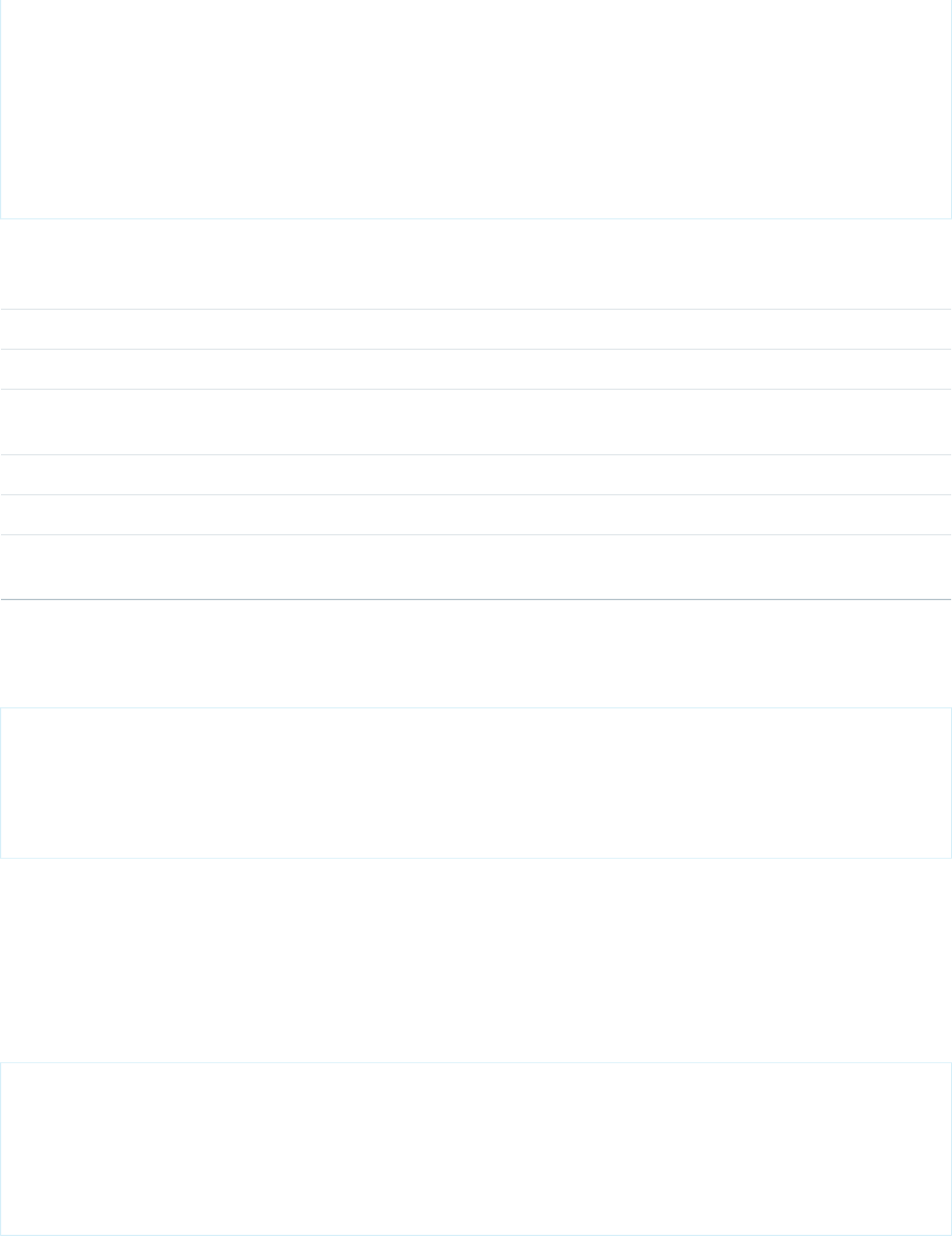
<element name="SessionId" type="xsd:string" nillable="true" />
<element name="EnterpriseUrl" type="xsd:string" />
<element name="PartnerUrl" type="xsd:string" />
<element name="Notification" maxOccurs="100"
type="tns:OpportunityNotification" />
</sequence>
</complexType>
</element>
</schema>
Use this table to understand the elements named in the notifications method definition:
DescriptionTypeName
ID of the organization sending the message.IDOrganizationId
The workflow rule (action) that triggers the message.stringActionId
Optional, a session ID to be used by endpoint URL client that is responding to the
outbound message. It is used by the receiving code to make calls back to Salesforce.
stringSessionId
URL to use to make API calls back to Salesforce using the enterprise WSDL.stringEnterpriseURL
URL to use to make API calls back to Salesforce using the partner WSDL.stringPartnerURL
Defined in the next section, contains the object datatype and its Id, for example
OpportunityNotification or ContactNotification.
NotificationNotification
The Notification datatype is defined in the WSDL. In the following example, a Notification for opportunities is defined, based on the
Notification entry of the notifications() call definition:
<complexType name="OpportunityNotification">
<sequence>
<element name="Id" type="ent:ID" />
<element name="sObject" type="ens:Opportunity" />
</sequence>
</complexType>
Each object element (in our example, opportunities) contains the subset of the fields that you selected when you created the outbound
message. Each message Notification also has the object ID, and this needs to be used to track redelivery attempts of notifications you've
already processed.
notificationsResponse
This element is the schema for sending an acknowledgement (ack) response to Salesforce.
<element name="notificationsResponse">
<complexType>
<sequence>
<element name="Ack" type="xsd:boolean" />
</sequence>
</complexType>
</element> //This section is the last in the types definition section.
2465
Understanding the Outbound Messaging WSDLOutbound Messaging
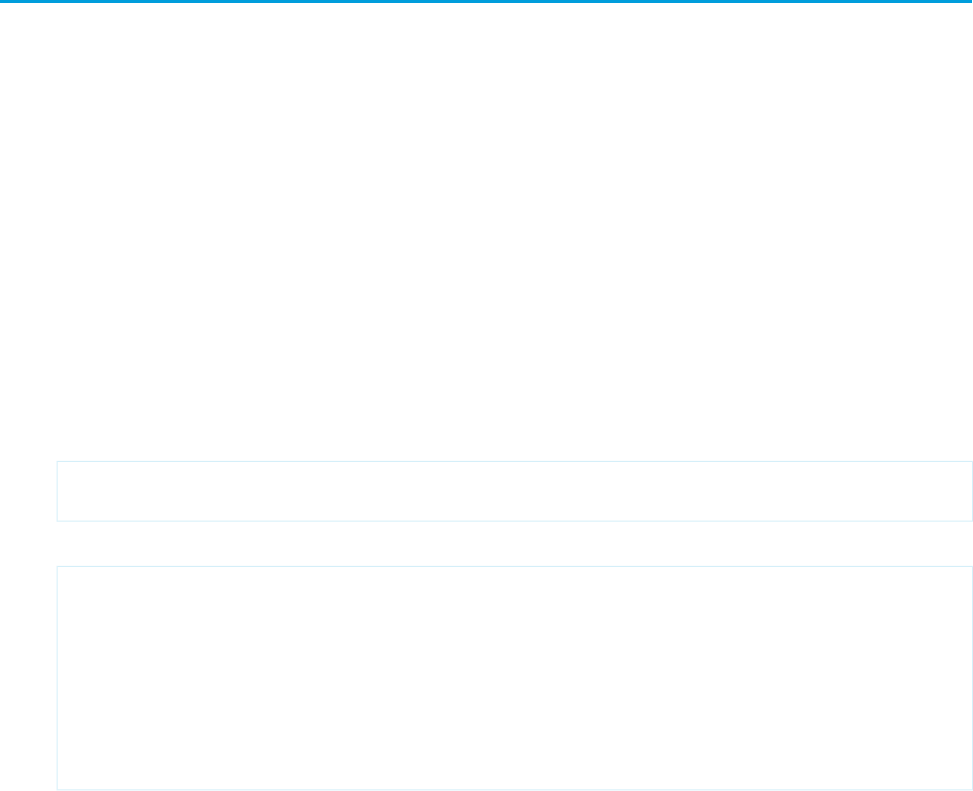
You acknowledge all notifications in the message if there is more than one.
Building a Listener
Once you have defined an outbound message and configured an outbound messaging endpoint, download the WSDL and create a
listener:
1. Right-click Click for WSDL and select Save As to save the WSDL to a local directory with an appropriate file name. For example, for
an outbound message that deals with leads, you could name the WSDL file leads.wsdl.
2. Unlike the enterprise or partner WSDLs, which describe the messages the client sends to Salesforce, this WSDL defines the messages
that Salesforce will send to your client application.
3. Most Web services tools will generate stub listeners for you, in much the same way as they generate a client stub for the enterprise
or partner WSDL. Look for a server side stub option.
For example, for .Net 2.0:
a. Run wsdl.exe /serverInterface leads.wsdl with .Net 2.0. This generates
NotificationServiceInterfaces.cs, which defines the notification interface.
b. Create a class that implements NotificationServiceInterfaces.cs.
c. You implement your listener by writing a class that implements this interface. There are a number of ways to do this. One simple
way is to compile the interface to a DLL first (DLLs need to be in the bin directory in ASP.NET).
mkdir bin
csc /t:library /out:bin\nsi.dll NotificationServiceInterfaces.cs
Now write an ASMX based Web service that implements this interface. For example, in MyNotificationListener.asmx:
<%@WebService class="MyNotificationListener" language="C#"%>
class MyNotificationListener : INotificationBinding
{public notificationsResponse notifications(notifications n)
{
notificationsResponse r = new notificationsResponse();
r.Ack = true;
return r;
}
}
This example is a simple implementation, actual implementations will be more complex.
d. Deploy the service by creating a new virtual directory in IIS for the directory that contains the
MyNotificationListener.asmx.
e. You can now test that the service is deployed by viewing the service page with a browser. For example, if you create a virtual
directory salesforce, you'd go to http://localhost/salesforce/MyNotificationListener.asmx.
The process for other Web service tools is similar, please consult the documentation for your Web service tool.
Your listener must meet these requirements:
•Must be reachable from the public Internet.
•For security reasons, Salesforce restricts the outbound ports you may specify to one of the following:
–80: This port only accepts HTTP connections.
–443: This port only accepts HTTPS connections.
2466
Building a ListenerOutbound Messaging

–1024–66535 (inclusive): These ports accept HTTP or HTTPS connections.
•To be valid, the common name (CN) of the certificate must match the domain name for your endpoint's server, and the certificate
must be issued by a Certificate Authority trusted by Java 2 Platform, Standard Edition (J2SE) 5.0 (JDK 1.5).
•If your certificate expires, message delivery will fail.
Warning: To avoid an infinite loop of outbound messages that trigger changes that trigger more outbound messages, the user
who updates the objects should not have the “Send Outbound Messages” permission.
2467
Building a ListenerOutbound Messaging
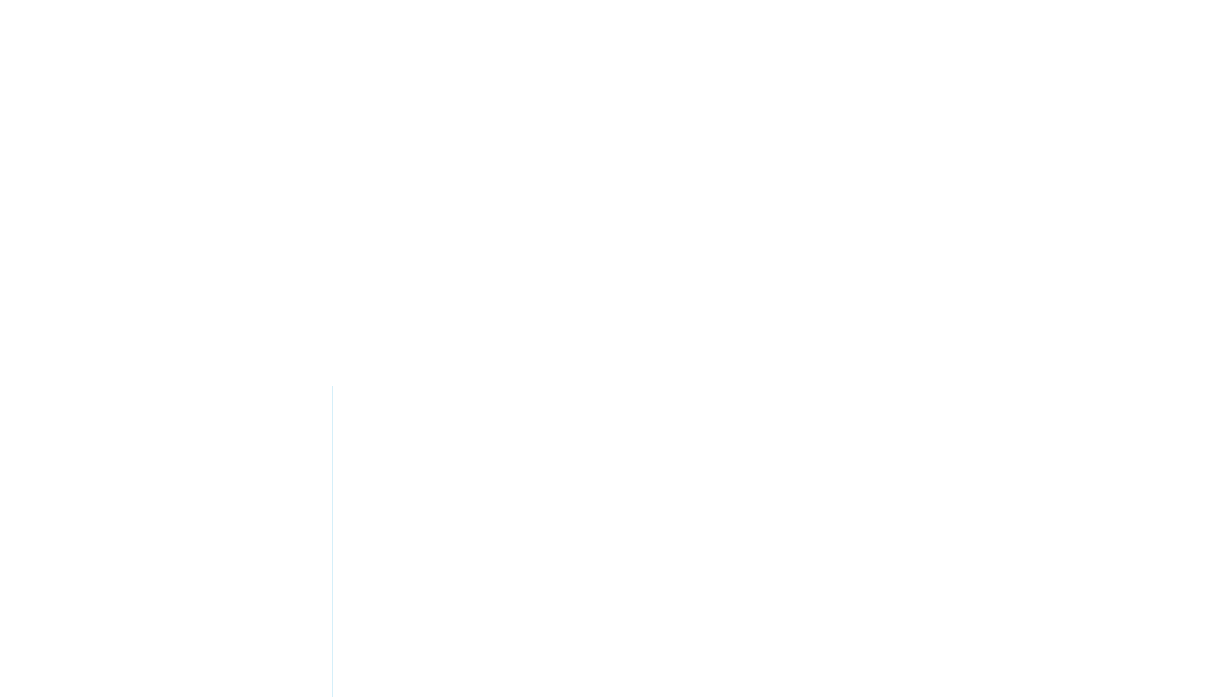
CHAPTER 15 Data Loading and Integration
If you need to load large volumes of data (hundreds of thousands to millions of records), there are a
number of factors you must consider. Use the topics in this section to become familiar with issues of
choosing an API, client application design, organization configuration, and data loader best practices.
In this chapter ...
•Choosing the Right
API
•Client Application
Design
•Salesforce Settings
•Best Practices with
Any Data Loader
•Integration and
Single Sign-On
2468
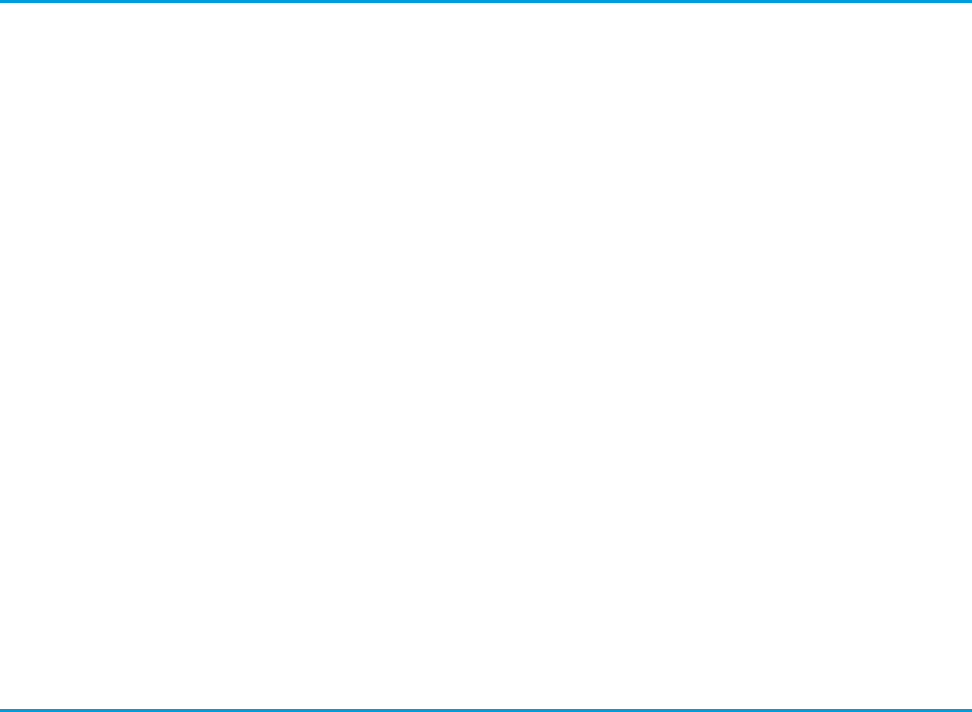
Choosing the Right API
The first decision that you must make is which API to use for your data loading process.
SOAP API
Use SOAP API to create, retrieve, update or delete records, such as accounts, leads, and custom objects. With more than 20 different
calls, SOAP API also allows you to maintain passwords, perform searches, and much more. Use SOAP API in any language that supports
Web services.
REST API
REST API provides a powerful, convenient, and simple REST-based web services interface for interacting with Salesforce. Its advantages
include ease of integration and development, and it’s an excellent choice of technology for use with mobile applications and web
projects. However, if you have many records to process, consider using Bulk API, which is based on REST principles and optimized for
large sets of data.
Bulk API
Bulk API is based on REST principles and is optimized for loading or deleting large sets of data. You can use it to query, queryAll, insert,
update, upsert, or delete many records asynchronously by submitting batches. Salesforce processes batches in the background.
SOAP API, in contrast, is optimized for real-time client applications that update a few records at a time. You can use SOAP API for processing
many records, but when the data sets contain hundreds of thousands of records, SOAP API is less practical. Bulk API is designed to make
it simple to process data from a few thousand to millions of records.
Client Application Design
Although the Bulk API is the best choice for loading large numbers of records, you can also use the SOAP-based API. There are many
ways you can design your application to improve the speed of data loads:
•Use persistent connections. Opening a socket takes time, mostly when opening a socket stems from the SSL/TLS negotiation.
Without SSL or TLS, the API request would not be secure. Included in the HTTP 1.1 specification is support for reusing sockets among
requests (persistent connections) instead of having to re-open a socket per request as in HTTP 1.0. Whether your client supports
persistent connections depends on the SOAP stack you are using. By default, .NET uses persistent connections. If you change the
configuration to use the Apache http-commons libraries, your client will be compliant with the HTTP 1.1 specification and use
persistent connections.
For information about HTTP 1.1, see HTTP Persistent Connections and
http://www.w3.org/Protocols/rfc2616/rfc2616-sec8.html#sec8.1.
•Minimize the number of requests. There is some processing associated with each request, so to save time your client should
batch as many records per request as possible. Set batchSize to the limit of 2,000. If that is not the most efficient batch size, the
API will change it. For more information about setting batch sizes, see QueryOptions.
•Minimize the size of the requests. Your client application should send as many records per request as possible, but it should also
send as small a request as possible to reduce network transmission time. To minimize the request size, use compression on both
the request and the response. Gzip is the most popular type of compression, and there are multiple posts on the community boards
at the Force.com Developer Boards that describe how to implement compression with different SOAP stacks. The full Gzip analysis
and discussion is available at Simon Fell's blog: http://www.pocketsoap.com/weblog/2005/12/1583.html.
2469
Choosing the Right APIData Loading and Integration
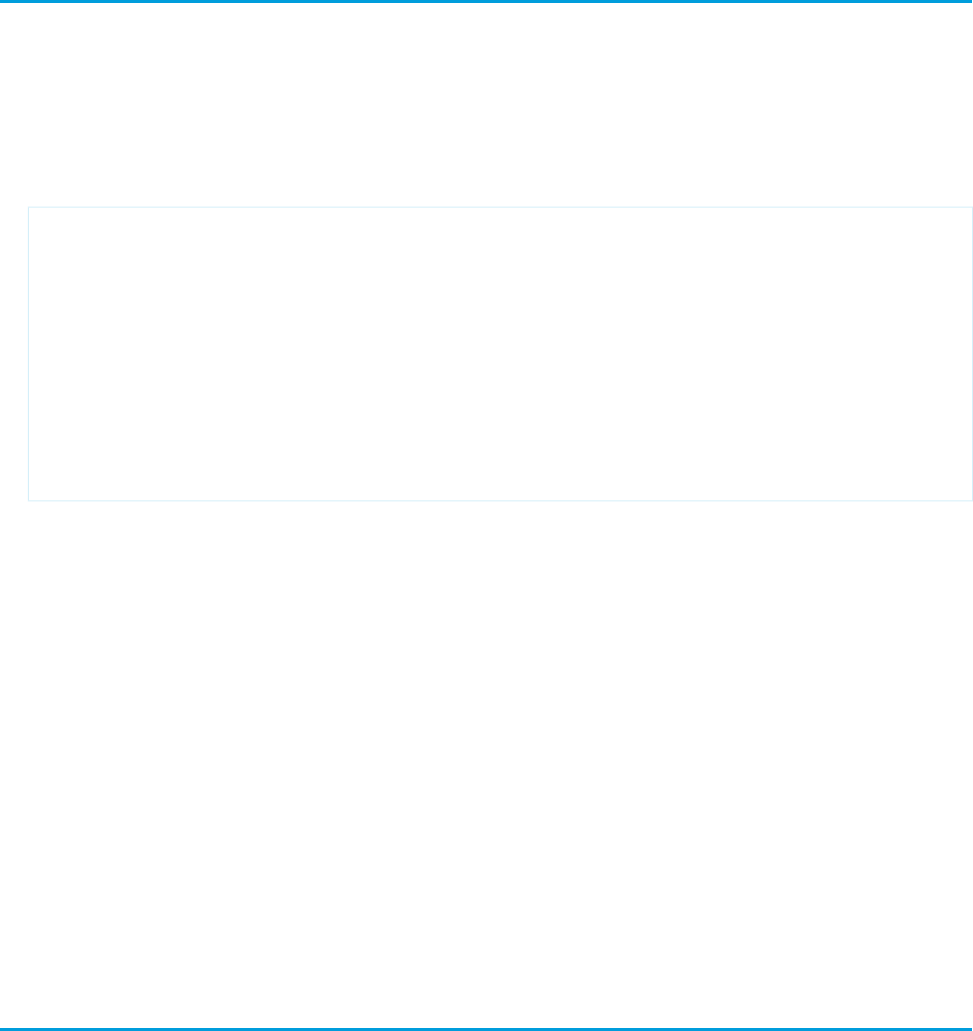
•Do Not Design a Multi-Threaded Client Application. Multi-threading is not allowed for a single client application using the
SOAP-based API.
Salesforce Settings
Most processing takes place in the database. Setting these parameters correctly will help the database process as quickly as possible:
•Enable or Disable the Most Recently Used (MRU) functionality. Records marked as most recently used (MRU) are listed in the
“Recent Items” section of the sidebar in the Salesforce user interface. Check that you are not enabling it for calls where it is not
needed.
In API version 7.0 and above, MRU functionality is disabled by default. To enable the MRU functionality, create this header and set
the updateMru to true. The following sample shows how to use MRU functionality:
public void mruHeaderSample() {
connection.setMruHeader(true);
Account account = new Account();
account.setName("This will be in the MRU");
try {
SaveResult[] sr = connection.create(new SObject[]{account});
System.out.println("ID of account added to MRU: " +
sr[0].getId());
}catch (ConnectionException ce) {
ce.printStackTrace();
}
}
•Log in as a user with the “Modify All Data” permission to avoid sharing rules. If the client application logs in as a user who
has access to data via a sharing rule, then the API must issue an extra query to check access. To avoid this, log in as a user with the
“Modify All Data” permission. In general, fewer sharing rules quickens load speeds, as there are fewer operations that have to be
performed when setting properties such as ownership.
Alternatively, you can set organization-wide defaults for some objects as public read/write for the duration of the load. For more
information, see “Set Your Organization-Wide Sharing Defaults” in the Salesforce online help.
•Avoid workflow or assignment rules. Anything that causes a post-operation action slows down the load. You can temporarily
disable automatic rules if the loaded objects are exempt from them.
•Avoid triggering cascading updates. For example, if you update the owner of an account, the contacts and opportunities associated
with that account may also require updates. Instead of updating a single object, the client application must access multiple objects,
which slows down the load.
The Force.com Data Loader is a good reference for data loading. It disables the MRU, uses HTTP/1.1 persistent connections, and applies
GZIP compression on the request and response. If you are performing a data load, or are looking at a place to start when writing your
own Java integration, the Force.com Data Loader can serve as a fast and reliable solution. For more information about the Force.com
Data Loader, see: Data Loader in the Salesforce online help.
Best Practices with Any Data Loader
While this section presents a best practice process using the Force.com Data Loader, the general principles apply to any client data
loader:
1. Identify which data you will migrate.
2470
Salesforce SettingsData Loading and Integration
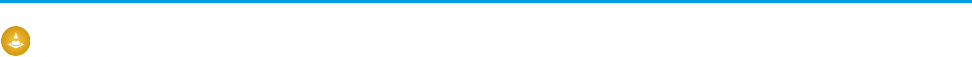
You may not want or need to migrate a whole set of data—choose which objects you wish to migrate. For example, you may want
to migrate only the contact information from each account, or only migrate account information from a particular division.
2. Create templates for the data.
Create one template for each object, for example in an Excel worksheet.
Identify the required fields for each object. In addition to the required fields for each standard object, there may be additional required
fields such as those needed to follow business rules, or legacy ID fields. Use this guide or see the page layout definitions in the
Salesforce user interface to find out which fields are required on standard objects.
You may wish to highlight the required fields in red for easier review of the data after you populate the templates.
You should also identify any ordering dependencies. Objects may have mandatory relationships, for example all accounts have an
owner, and all opportunities are associated with an account. The dependencies in these relationships dictate the order of data
migration. For Salesforce data, for example, you should load users first, then accounts, then opportunities.
To identify dependencies, review the related lists and lookup fields in the page layout of the given object, and IDs (foreign keys) in
the database.
3. Populate the templates.
Clean your data before populating the template, and review the data in the templates.
4. Migrate the data.
Create custom fields to store legacy ID information. Optionally, give the custom field the External ID attribute so it will be
indexed. This will help maintain relationships, and help you build custom reports for validation.
Load one record, check the results, then load all records.
5. Validate the data.
Use all of these techniques to validate your migration:
•Create custom reports that validate record counts and provide an overall snapshot of migration.
•Spot check the data.
•Review exception reports to see what data was not migrated.
6. Re-migrate or update data as needed.
Integration and Single Sign-On
Warning: To avoid getting into an unrecoverable state, do not enable single sign-on for your system administrator account. If
you do, and then perform a single sign-on integration that fails, you may not be able to log in again to recover.
2471
Integration and Single Sign-OnData Loading and Integration
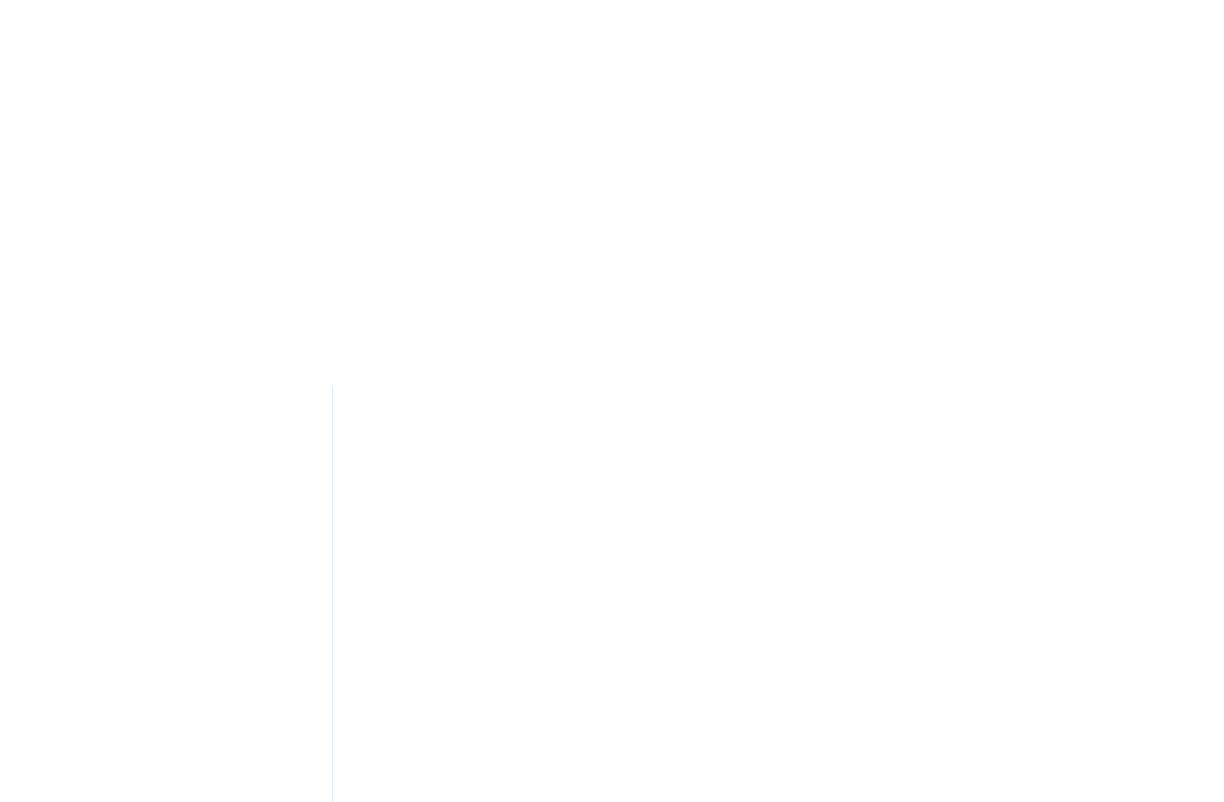
CHAPTER 16 Data Replication
The API supports data replication, which allows you to store and maintain a local, separate copy of your
organization’s pertinent Salesforce data for specialized uses, such as data warehousing, data mining,
In this chapter ...
•API Calls for Data
Replication custom reporting, analytics, and integration with other applications. Data replication provides you with
local control and the ability to run large or ad hoc analytical queries across the entire data set without
transmitting all that data across the network.
•Scope of Data
Replication Use the topics in this section to better understand the best practices for data replication.
•Data Replication
Steps
•Object-Specific
Requirements for
Data Replication
•Polling for Changes
•Checking for
Structural Changes in
the Object
2472
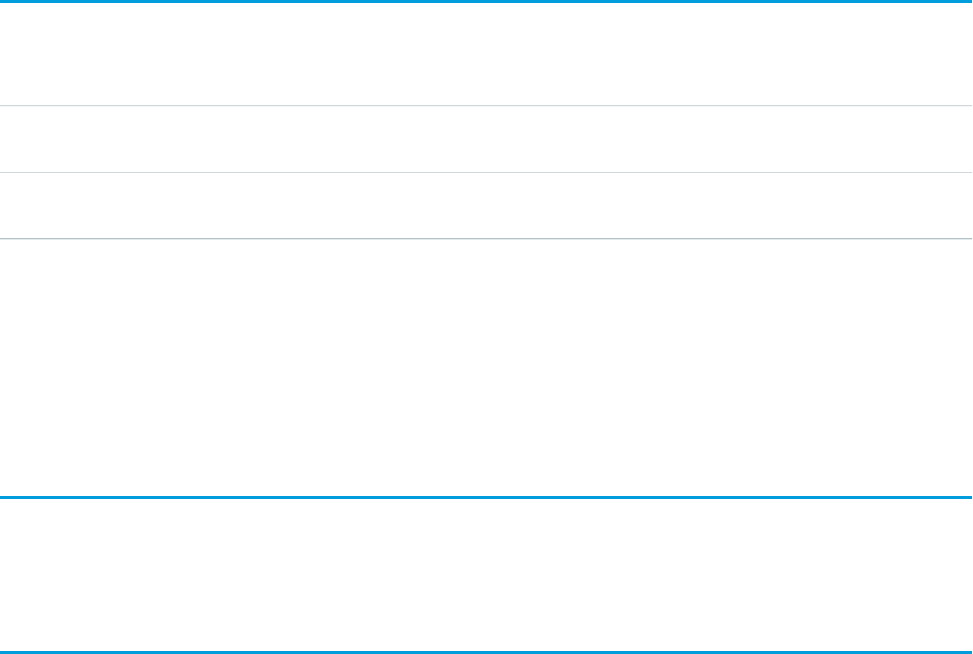
API Calls for Data Replication
The API supports data replication with the following API calls:
DescriptionAPI Call
Retrieves the list of objects that have been updated (added or changed) during the specified
timespan for the specified object.
getUpdated()
Retrieves the list of objects that have been deleted during the specified timespan for the
specified object.
getDeleted()
Client applications can invoke these API calls to determine which objects in your organization’s data have been updated or deleted
during a given time period. These API calls return a set of IDs for objects that have been updated (added or changed) or deleted, as well
as the timestamp (Coordinated Universal Time (UTC)—not local—timezone) indicating when they were last updated or deleted. It is
the responsibility of the client application to process these results and to incorporate the required changes into the local copy of the
data.
Scope of Data Replication
This feature provides a mechanism that targets data replication (one-way copying of data). It does not provide data synchronization
(two-way copying of data) or data mirroring capabilities.
Data Replication Steps
The following is a typical data replication procedure for an object:
1. Optionally, determine whether the structure of the object has changed since the last replication request, as described in Checking
for Structural Changes in the Object.
2. Call getUpdated(), passing in the object and timespan for which to retrieve data.
Note that getUpdated() retrieves the IDs for data to which the logged in user has access. Data that is outside of the user’s sharing
model is not returned. The API returns the ID of every changed object that is visible to you, regardless of what change occurred in
the object. For information on IDs, see ID Field Type.
3. Pass in all IDs in an array. For each ID element in the array, call retrieve() to obtain the latest information you want from the
associated object. You must then take the appropriate action on the local data, such as inserting new rows or updating existing ones
with the latest information.
4. Call getDeleted(), passing in the object and timespan for which to retrieve data. Like getUpdated(), getDeleted()
retrieves the IDs for data to which the logged-in user has access. Data that is outside of the user’s sharing model is not returned. The
API returns the ID of every changed object that is visible to you, regardless of what change occurred in the object. For information
on IDs, see ID Field Type.
5. Iterate through the returned array of IDs. Your client application must then take the appropriate action on the local data to remove
(or flag as deleted) the deleted objects. If your client application cannot match rows in the local data using the retrieved object ID,
then the local data rows either were deleted or were never created, in which case there is nothing to do.
6. Optionally, save the request time spans for future reference. You can do this with the getDeleted() latestDateCovered value
or the getUpdated() latestDateCovered value.
2473
API Calls for Data ReplicationData Replication
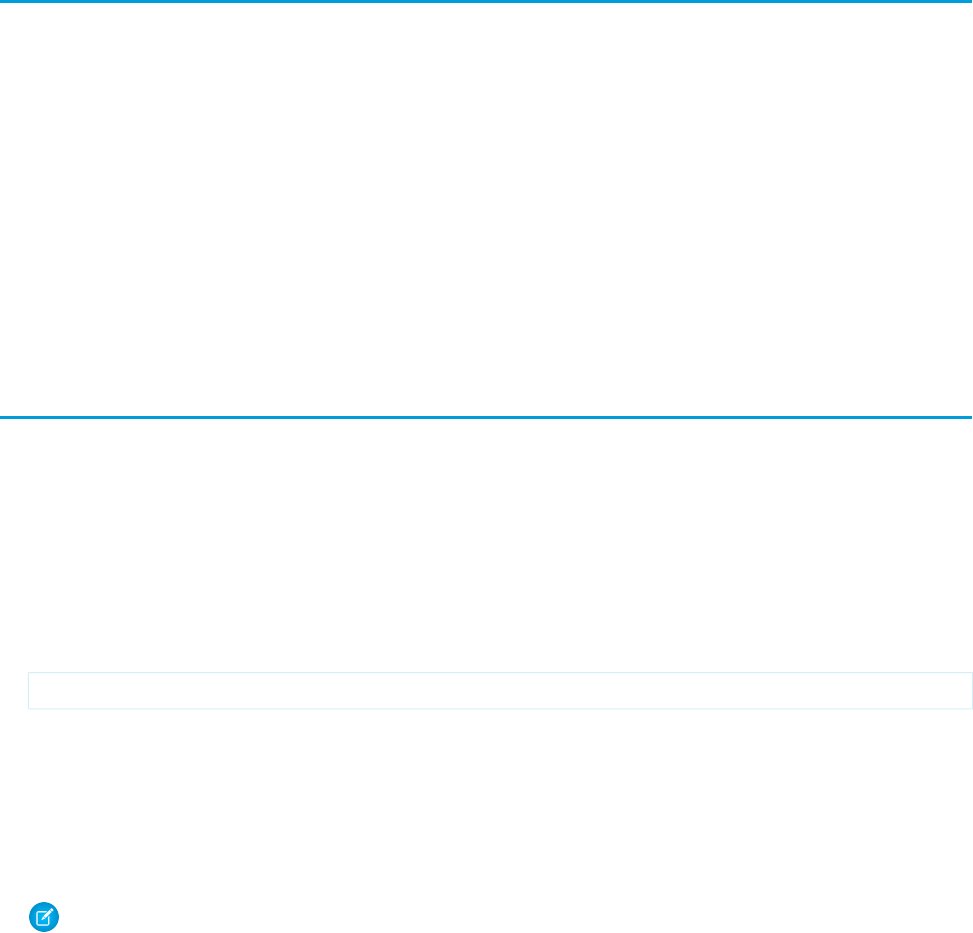
Object-Specific Requirements for Data Replication
The API objects have the following requirements for data replication:
•The getUpdated() and getDeleted() calls filter the results so that the client application receives IDs for only those created
or updated objects to which the logged-in user has access. For information on IDs, see ID Field Type.
•Your client application can replicate any objects to which it has sufficient permissions. For example, to replicate all data for your
organization, your client application must be logged in with the “View All Data” permission. For more information, see Factors that
Affect Data Access.
•The logged-in user must have read access to the object. For more information, see “Set Your Organization-Wide Sharing Defaults”
in the Salesforce online help.
•The object must be configured to be replicateable (replicateable is true). To determine whether a given object can be
replicated, your application can invoke the describeSObject() call on the object and inspect the replicateable
property in the describeSObjectResult.
Polling for Changes
Client applications typically poll for changed data periodically. Polling involves the following considerations:
•The polling frequency depends on business requirements for how quickly changes in your organization’s Salesforce data need to
be reflected in the local copy. Some client applications might poll once a day to retrieve changes, while other client applications
might poll every five minutes to achieve closer accuracy.
•Deleted records are written to a delete log, which getDeleted() accesses. A background process that runs every two hours
purges records that have been in an organization's delete log for more than two hours if the number of records is above a certain
limit. Starting with the oldest records, the process purges delete log entries until the delete log is back below the limit. This is done
to protect Salesforce from performance issues related to massive delete logs. The limit is calculated using this formula:
5000 * number of licenses in the organization
For example, an organization with 1,000 licenses could have up to 5,000,000 (five million) records in the delete log before any purging
took place. If purging has been performed before your getDeleted() call is executed, an INVALID_REPLICATION_DATE
error is returned. If you get this exception, you should do a full pull of the table.
•The API truncates the seconds portion of dateTime values. For example, if a client application submits a timespan between 12:30:15
and 12:35:15 (Coordinated Universal Time (UTC) time), then the API retrieves information about items that have changed between
12:30:00 and 12:35:00 (UTC), inclusive.
Note: Development tools differ in the way that they handle time data. Some development tools report the local time, while
others report only the Coordinated Universal Time (UTC) time. To determine how your development tool handles time values,
refer to its documentation.
•We recommend polling no more frequently than every five minutes. There are built in controls to prevent errant applications from
invoking the data replication API calls too frequently.
•Client applications should save the timespan used in previous data replication API calls so that the application knows the last time
period for which data replication was successfully completed.
•To ensure data integrity on the local copy of the data, a client application needs to capture all of the relevant changes during
polling—even if it requires processing data redundantly to ensure that there are no gaps. Your client application can contain business
logic to skip processing objects that have already been integrated into your local data.
2474
Object-Specific Requirements for Data ReplicationData Replication
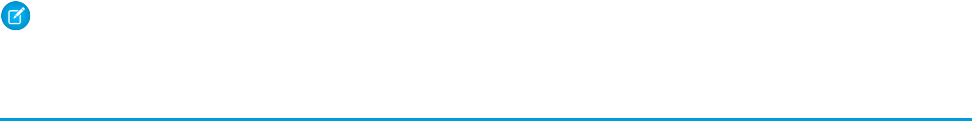
•Gaps can also occur if the client application somehow fails to poll the data as expected (for example, due to a hardware crash or
network connection failure). Your client application can contain business logic that determines the last successful replication and
polls for the next consecutive timespan.
•If for any reason the local data is compromised, your client application might also provide business logic for rebuilding the local data
from scratch.
Note: You can now use Outbound Messaging to trigger actions instead of polling for them.
Checking for Structural Changes in the Object
In the API, data replication only reflects changes made to object records. It does not determine whether changes have been made to
the structure of objects (for example, fields added to—or removed from—a custom object). It is the responsibility of the client application
to check whether the structure of a given object has changed since the last update. Before replicating data, client applications can call
describeSObjects() on the object, and then compare the data returned in the DescribeSObjectResult with the data returned
and saved from previous describeSObjects() invocations.
2475
Checking for Structural Changes in the ObjectData Replication

CHAPTER 17 Feature-Specific Considerations
Some Salesforce features require special consideration when accessed via the API. Use the topics in this
section to learn about the special considerations for activities, person accounts, forecast override business
rules, the Call Center, and creating your own apps.
In this chapter ...
•Archived Activities
•Person Account
Record Types
•Opportunity Forecast
Override Business
Rules
•External Objects
•Call Centers and the
API
•Implementing
Salesforce
Integrations on
Force.com
•Articles
•Data Categories
2476
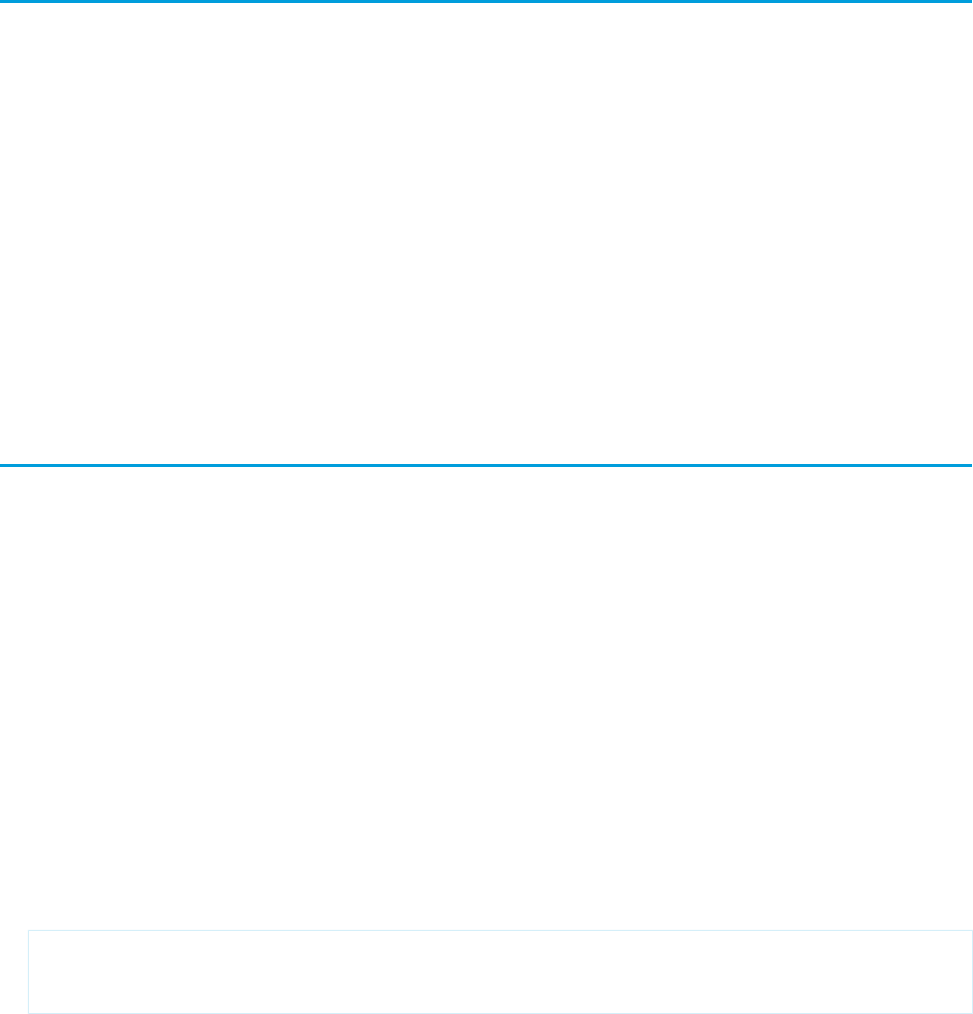
Archived Activities
Salesforce archives activities (tasks and events) that are over a year old.
You can use queryAll() to query on all Task and Event records, archived or not. You can also filter on the isArchived field to
find only the archived objects. You cannot use query() as it automatically filters out all records where isArchived is set to true.
You can update or delete archived records, though you cannot update the isArchived field. If you use the API to insert activities
that meet the criteria listed below, the activities will be archived during the next run of the archival background process.
Older Events and Tasks are archived according to the criteria listed below. In the Salesforce user interface, users can view archived activities
only in the Printable View or by clicking View All on the Activity History related list or by doing an advanced search. However, in the
API, archived activities can only be queried via queryAll().
Activity archive criteria:
•Events with an ActivityDateTime or ActivityDate value greater than or equal to 365 days old
•Tasks with an IsClosed value of true and an ActivityDate value greater than or equal to 365 days old
•Tasks with an IsClosed value of true, a blank ActivityDate field, and a create date greater than or equal to 365 days ago
Person Account Record Types
Beginning with API version 8.0, a new family of record types on Account objects is available: “person account” record types. The person
account record types enable specialized business-to-consumer functionality for those who sell to or do business with individuals. For
example, a doctor, hairdresser, or real estate agent whose clients are individuals. For more information about person accounts, see “What
Is a Person Account?” and “Person Account Behaviors” in the Salesforce online help.
Record types are person account record types if the Account field IsPersonAccount is set to true. Salesforce provides one default
person account record type, PersonAccount, but an administrator can create additional person account record types. Conversely, record
types with the Account field IsPersonAccount set to false are “business account” record types, which are traditional
business-to-business (B2B) Salesforce accounts.
When a person account is created (or an existing business account is changed to a person account), a corresponding contact record is
also created. This contact record is referred to as a “person contact.” The person contact enables the person account to function
simultaneously as both an account and a contact. This is the one and only contact record that can be associated directly with the person
account. Also, the ID of the corresponding person contact record is stored in the PersonContactId field on the person account.
Review this list of facts about person account record types before working with them.
•You may need to contact your account representative to enable the person account feature.
•You can use a query similar to the following example to find all records with a person account record type:
SELECT Name, SobjectType,IsPersonType
FROM RecordType
WHERE SobjectType='Account' AND IsPersonType=True
•If you issue a query() call against an account, the results return the root object type in the SojbectType field. This means
that the value returned will always be Account.
•A person contact can be modified, but cannot be created or deleted. Since these kinds of contacts do not have their own record
detail page, clients should redirect users to the corresponding person account (Account) page. SOSL results will not include any of
the contact fields enabled when IsPersonAccount is set to true. The contact ReportsToId field is not visible.
•If you delete the account, the contact is also deleted. You cannot directly delete the contact; you must delete the account.
2477
Archived ActivitiesFeature-Specific Considerations
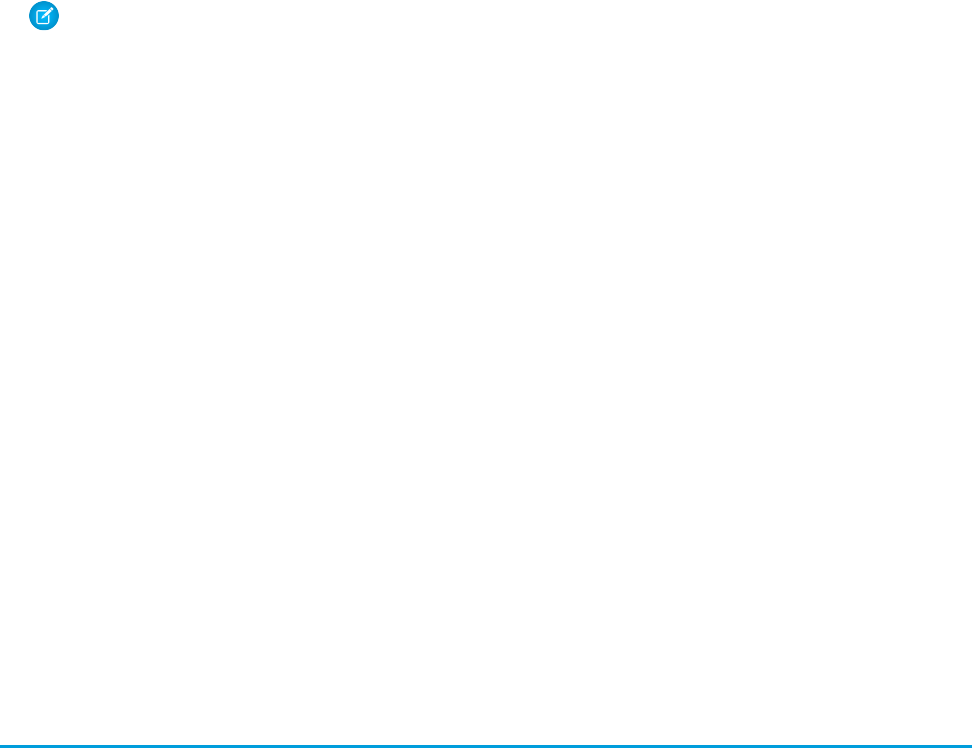
•You can change the record type of an account across record type families (typically performed when migrating business accounts
to person accounts, but the reverse operation is also supported). When you change the record type from a business account to a
person account, the person contact is created. When you change the record type from a person account to a business account, the
person fields are set to null, and the person contact becomes a regular contact with the same parent account it had before the
change.
Note: You cannot change record types across record type families in the Salesforce user interface.
•If you change the record type of a business account to a person account using either update() or upsert(), you cannot make
any other changes to fields in that account in the same call; if attempted, the fault INVALID_FIELD_FOR_INSERT_UPDATE
will result. However, you can change record type values from one person account record type to another, or from one business
account record type to another, in the same call with other changes.
•When converting a business account to a person account, there must be a one-to-one relationship between each business account
record and its corresponding contact record. Furthermore, fields common to both records such as Owner and Currency must
have identical values.
•Workflow and validation formulas do not fire during a change in record types from or to person accounts.
•When you change a business account to a person account, valid records will be changed and invalid records will show an error in
the results array.
•When you change a person account to a business account, no validation is performed.
•describeLayout() for version 7.0 and below will return the default business account record type as the default record type
even if the tab default is a person account record type. In version 8.0 and after, it will always be the tab default.
•describeLayout() for version 7.0 and below will not return any person account record types.
•describeSObject() for version 7.0 and below will show Account objects as not createable if the profile does not have access
to any business record types.
•After conversion, the new person accounts will have unique one-to-one relationships with the contact records that formed them.
As is true for all person accounts, no other contacts can be associated to a person account.
•After conversion, any existing account field history information remains on the person accounts. Any existing contact field history
information is retained on the contact, but is not added to the person accounts field history.
For more information about person accounts, see the Salesforce online help.
Opportunity Forecast Override Business Rules
Customizable forecasting is the preferred way to track revenue data in Salesforce. If you have customizable forecasting enabled for your
organization, users with the “Override Forecast” permission can override forecast amounts for themselves and their direct reports. For
more information, see “Overriding Customizable Forecasts” in the Salesforce online help.
You can use the following objects to retrieve opportunity forecast override information.
•OpportunityOverride
•LineitemOverride
These read-only objects keep an up-to-date record of the current values related to forecasts, whether those values are inherited directly
from the opportunity or reflect an opportunity forecast override. Inherited values are stored in these objects, separate from the opportunity
object, to improve performance.
The forecast is computed differently depending on whether or not there is an override record.
•If an override record exists (whether or not a particular value is overridden), the following values are used to compute the forecast
for the OwnerId specified in the record.
2478
Opportunity Forecast Override Business RulesFeature-Specific Considerations

Amount
–
–Quantity
–Forecast Period
–Forecast Category
–Unit Price on LineitemOverride
–OpportunityOverride or LineitemOverride. These objects represent the user's view of the Opportunity or OpportunityLineItem
with regard to forecasting, and may reflect overridden values from an opportunity owner or Forecast Manager below the specified
user in the Forecast Hierarchy.
•If an override record does not exist, then the values stored in the Opportunity or OpportunityLineItem record are used, and no
override information appears to the user.
In the Forecast Hierarchy, one user at each non-leaf level is designated as the Forecast Manager. The Forecast Manager sees the Opportunity
Forecast Related List on the Opportunity Detail page when he or she views an opportunity owned by a subordinate user (if that user
has the Allow Forecasting permission). A Forecast Manager’s forecasts include contributions from those same subordinates. Other users
in the same role as a Forecast Manager only see their own opportunities in their forecasts.
Note: Keep in mind that this section discusses both forecast managers and opportunity owners. When we describe traversals
from a user and travelling along the forecast hierarchy, it is always in order, unless otherwise specified. For more information about
forecast managers and the forecast hierarchy, see the Salesforce online help.
If your organization has territory management enabled, the territory hierarchy drives forecast data. See Territory Management in
the Salesforce online help.
OpportunityOverride Lifecycle
OpportunityOverride records are created, updated, or deleted only under certain conditions, and only for relevant users.
Note: Because LineitemOverride records always have a parent record in the OpportunityOverride object with the same
OpportunityId and OwnerId, this section explains the lifecycle of the OpportunityOverride records first, then explains any
additional behaviors relevant only to LineitemOverride records.
Creating Opportunity Overrides
Forecast managers can override a forecast-related value (such as Amount, Quantity, Forecast Period, and ForecastCategory)
by editing the Opportunity Forecasts related list on an opportunity owned by a subordinate user. Also, the opportunity owner can change
Opportunity forecast-related values (such as ForecastCategory, StageName, Amount, and CloseDate) on an Opportunity
that he or she owns. ForecastCategory has additional rules governing it; see Special Case: Forecast Category for more information.
When a user sets the first override for a particular Opportunity record, OpportunityOverride records are created and appropriate values
are written for the opportunity owner and every forecast manager above the Opportunity owner in the forecast hierarchy. The values
stored in each user's record depend on their location in the hierarchy—users below the user who made an override will have the original
values. Other users will have the overrides, plus the Opportunity values for anything not overridden.
When subsequent override values are set, the new values are written to the OpportunityOverride records of the user who set the override
and other forecast managers above in the forecast hierarchy, until an existing override value is reached.
Quantity can only be overridden in the Salesforce user interface if Quantity Forecasting is enabled on the Forecast Settings page, and
Amount can only be overridden if Revenue Forecasting is enabled.
Note: Any changes that an opportunity owner can make on the Opportunity Forecast edit page are applied to the Opportunity
record as well as the relevant OpportunityOverride records.
2479
OpportunityOverride LifecycleFeature-Specific Considerations
Updating Opportunity Values and Opportunity Override Values
Whenever an opportunity forecast-related value is updated on the Opportunity record itself, the corresponding records in the
OpportunityOverride for the Opportunity owner and forecast managers above the owner in the forecast hierarchy are updated, until
the first override value is encountered. The Opportunity owner cannot override anything except ForecastCategory, but he or
she can edit the CloseDate and StageName on the Opportunity Forecast edit page, in addition to ForecastCategory. All
three fields correspond to the Opportunity record, and the result is the same whether they make the changes on the Opportunity Forecast
edit page or the Opportunity edit page.
Changes to the following Opportunity fields also affect records in the OpportunityOverride.
•CloseDate affects the forecast PeriodId if the new CloseDate falls into a different Forecast Period than the old
CloseDate. In this case, the OpportunityOverride PeriodId is updated on the opportunity override record of the opportunity
owner, and all forecast managers above the owner in the forecast hierarchy, until the first overriden PeriodId is encountered.
•CurrencyType IsoCode changes always cause an update to the opportunity owner's OpportunityOverride. No other object is
updated unless Amount changes, which is often the case.
•If territory management is enabled, territory changes on the Opportunity affect OpportunityOverride records. An Opportunity owner's
OpportunityOverrides are updated with the new territory, and OpportunityOverride records are inserted or updated for forecast
managers above the Opportunity owner in the forecast hierarchy. OpportunityOverride records are also deleted for any forecast
manager whose territory (stored on the override record) is no longer above the Opportunity owner in the new opportunity territory.
That is, even if the Opportunity owner remains a subordinate of a forecast manager before and after the update, if they roll up into
a different territory, that forecast manager loses the OpportunityOverrides for the old territory and new records are created for the
new territory.
•When an Opportunity is set to Closed Won (the StageName value is Closed Won), the AmountInherited,
QuantityInherited, and PeriodInherited fields in OpportunityOverride are set to true and the corresponding
values are updated to match the Opportunity, if they are different. The OpportunityOverride ForecastCategoryInherited
flag is also set to true and the Opportunity ForecastCategory is set to Closed, unless it has been overridden to Omitted.
Omitted is the only valid ForecastCategory override for a Closed Won opportunity.
•When an Opportunity is set to Closed Lost, the Amount and PeriodInherited flags are set to true, and the
corresponding values are updated to match the Opportunity, if they are different, and the ForecastCategoryInherited
flag is set to true and the ForecastCategory is set to Omitted if the current value is anything other than Omitted.
Deleting Opportunity Overrides
OpportunityOverride records are not deleted unless one of the following triggering events occurs.
•An Opportunity is deleted.
•A change is made in the forecast hierarchy, such that a particular OpportunityOverride owner is no longer above the Opportunity
owner or is no longer the forecast manager in the relevant role or territory.
•An Opportunity is transferred to a new owner or territory, individually or as part of an account transfer.
•The “Allow Forecasting” permission is removed from a user.
When an Opportunity is transferred to a new owner, an OpportunityOverride record for the new owner is added as needed, and
OpportunityOverride records are deleted for all users that are not forecast managers above the new owner in the forecast hierarchy,
possibly including the previous Opportunity owner. Also, OpportunityOverride records are updated or inserted as necessary for all forecast
managers above the new owner in the forecast hierarchy. Restrictions on Opportunity owners are strictly enforced during a transfer. If
the new owner was in the forecast hierarchy of the previous owner, and had made overrides that are no longer valid as the opportunity
owner, such as an Amount override, then the corresponding inherited flag is set to true and the value is refreshed from the opportunity.
2480
OpportunityOverride LifecycleFeature-Specific Considerations
Special Case: Forecast Category
An additional rule applies to ForecastCategory values: If you set the ForecastCategory in a new opportunity that is not
the default forecast category for the stage selected, or update an existing ForecastCategory on an opportunity, then
OpportunityOverride records are created for relevant users as described above. Since only Opportunity owners can update the
ForecastCategory on an opportunity record directly, this scenario is treated as a ForecastCategory override by the
opportunity owner (the ForecastCategoryInherited flag on that user's OpportunityOverride record is false).
LineitemOverride Object Lifecycle
Additional rules apply to line item overrides, as explained in the rest of this section.
Creating Line Item Overrides
The full set of LineitemOverride records for each OpportunityOverride record is always created to mirror the line item records that exist
for the Opportunity record. Whether a user makes an override at the opportunity level or line item level, or even just edits Forecast
Category on the Opportunity Edit (only opportunity owners can do this), the end result is the same in terms of the Opportunity and
LineitemOverride records that are created.
Updating Line Item Overrides
All information from Updating Opportunity Values and Opportunity Override Values applies to updating LineitemOverride records, with
the following changes.
•Forecast Category overrides at the opportunity level are cascaded down into child LineitemOverride records, if the Forecast Category
has not been overridden for a particular line item by that user or a subordinate user. That is, when a user establishes an opportunity-level
Forecast Category override, any line item-level Forecast Category overrides by a subordinate forecast manager will take precedence
when updating line item Forecast Category values for this user and any superiors. The converse is not true. Forecast Category on an
OpportunityOverride record is never updated in response to a Forecast Category override on a LineitemOverride record by any user.
When a user sets a Forecast Category override at the line item level, the override value is written to the LineitemOverride records of
the user who set the override and other forecast managers above that user in the forecast hierarchy, until an existing override value
is reached.
•Opportunity line item values for Unit Price, Total Price and Quantity, if changed, are saved on the LineitemOverride
records for the opportunity owner and above in the forecast hierarchy, until the first overriden value is encountered for the field.
Quantity can only be overridden in the Salesforce user interface if Quantity Forecasting is enabled on the Forecast Settings page.
Unit Price and Total Price can only be overridden if Revenue Forecasting is enabled.
When Quantity or Unit Price are overridden, the Total Price is computed and written to the relevant LineitemOverride
record. When Total Price is overridden, but not Unit Price, the Unit Price is computed and written to the relevant
LineitemOverride records. If both are overridden, no computation occurs. The computation applies to the LineitemOverride record that
contains the override value and related LineitemOverride records that inherit the overridden value. That is, for a given LineitemOverride
record, we compute Total Price or Unit Price according to the above rules, if an override is made on the current record or
if the record inherited an override made by a subordinate forecast manager.
If you selected the value Schedule Date in Forecasts Settings, you can’t override the following values.
•If forecasting by Revenue, or Revenue and Quantity, and the OpportunityLineItem record has a Revenue schedule, you cannot
override Unit Price and Total Price.
•If forecasting by Quantity, or Revenue and Quantity, and the OpportunityLineItem records have Quantity schedules, you cannot
override Quantity.
Deleting Line Item Overrides
Whenever a line item is deleted, LineitemOverride records relating to that line item are deleted for all users, similar to opportunities.
Also, opportunity transfers and forecast hierarchy changes affect line item overrides the same way they affect opportunity overrides.
2481
LineitemOverride Object LifecycleFeature-Specific Considerations
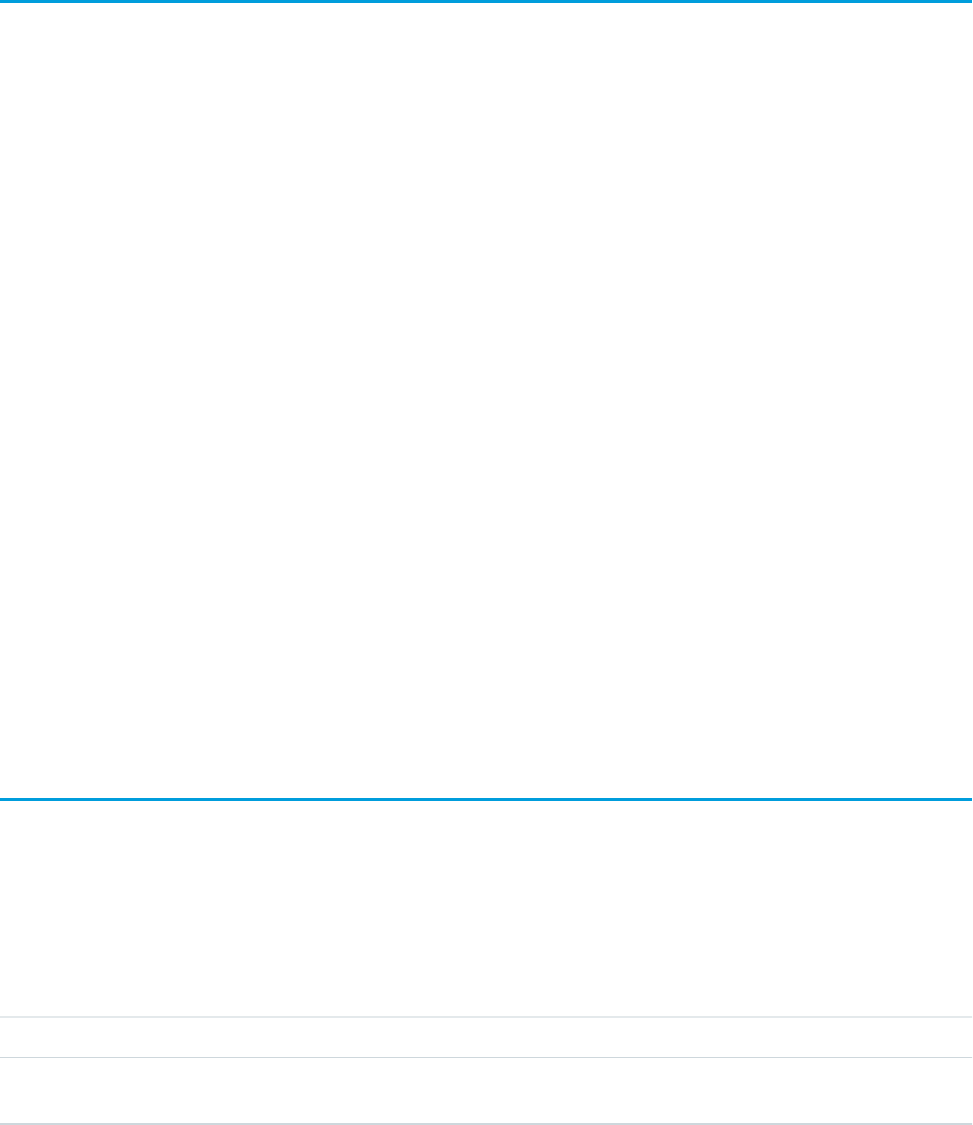
That is, if an OpportunityOverride record is deleted, all the child LineitemOverride records, matching on OpportunityId and
OwnerId, are also deleted.
External Objects
Special behaviors and limitations apply to queryAll() and queryMore() calls on external data.
queryAll()
Because Salesforce doesn’t track changes to external data, queryAll() behaves the same as query() for external objects.
queryMore()
It's common for Salesforce Connect queries of external data to have a large result set that's broken into smaller batches or pages. When
querying external objects, Salesforce Connect accesses the external data in real time via Web service callouts. Each queryMore()
call results in a Web service callout. The batch boundaries and page sizes depend on your adapter and how you set up the external data
source.
We recommend the following:
•When possible, avoid paging by filtering your queries of external objects to return fewer rows than the batch size, which by default
is 500 rows. Remember, obtaining each batch requires a queryMore() call, which results in a Web service callout.
•If the external data frequently changes, avoid using queryMore() calls. If the external data is modified between queryMore()
calls, you can get an unexpected QueryResult.
If the primary or “driving” object for a SELECT statement is an external object, queryMore() supports only that primary object
and doesn’t support subqueries.
By default, the OData 2.0 and 4.0 adapters for Salesforce Connect use client-driven paging. With client-driven paging, OData adapters
convert each queryMore() call into an OData query that uses the $skip and $top system query options to specify the batch
boundary and page size. These options are similar to using LIMIT and OFFSET clauses to page through a result set.
If you enable server-driven paging on an external data source, Salesforce ignores the requested page sizes, including the default
queryMore() batch size of 500 rows. The pages returned by the external system determine the batches.
Call Centers and the API
The API provides access to information about computer–telephony integration (CTI) call centers with the
describeSoftphoneLayout() call. You must have the CTI feature enabled for your organization. Contact your account
representative for assistance.
The API supports limited access to call center-related objects, including being able to create call centers, and create or modify additional
numbers for the call center.
DescriptionTopic
Call Center object description, including fields and usage.CallCenter
Configuration settings that allow you to add an additional number if it cannot easily be categorized as a
user, contact, lead, account, or any other object. Examples include phone queues or conference rooms.
AdditionalNumber
2482
External ObjectsFeature-Specific Considerations
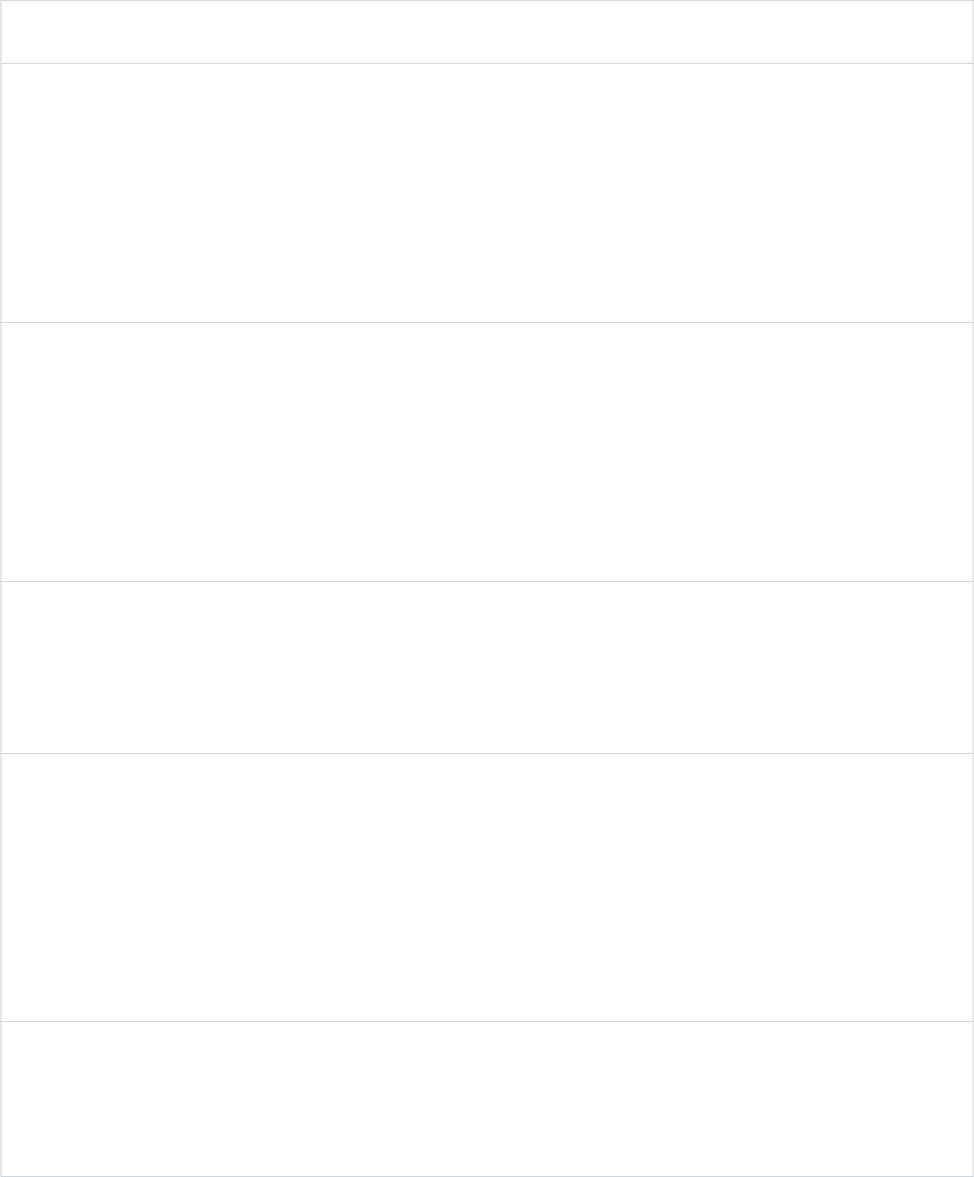
In addition, several fields have been added to existing objects to support call centers. The following fields provide configuration settings
for operation of a call center.
DescriptionField
Properties
Field TypeField NameObject Name
Represents the result of a given call, for example,
“we'll call back,” or “call unsuccessful.” Limit is
255 characters.
Create
(Task
only)
Filter
stringCallDisposition
OpenActivity
ActivityHistory
Task For the Task object, corresponds to the Salesforce
user interface label Call Result. You can also
create and update values for this field in Task.
Nillable
Update
(Task
only)
Duration of the call in seconds.
Create
(Task
only)
Filter
intCallDurationIn
Seconds
OpenActivity
ActivityHistory
Task
For Task, you can also create and update values
for this field.
Nillable
Update
(Task
only)
Name of a call center. Limit is 255 characters.
Filter
Nillable
stringCallObject
OpenActivity
ActivityHistory For Task, you can also create and update values
for this field.Update
(Task
only)
Task
The type of call being answered: Inbound,
Internal, or Outbound.
Create
(Task
only)
Filter
picklistCallType
OpenActivity
ActivityHistory
Task For Task, you can also create and update values
for this field.
Nillable
Restricted
picklist
Update
The unique identifier for the call center
associated with this user.
Create
Filter
referenceCallCenterIdUser
Nillable
Update
2483
Call Centers and the APIFeature-Specific Considerations
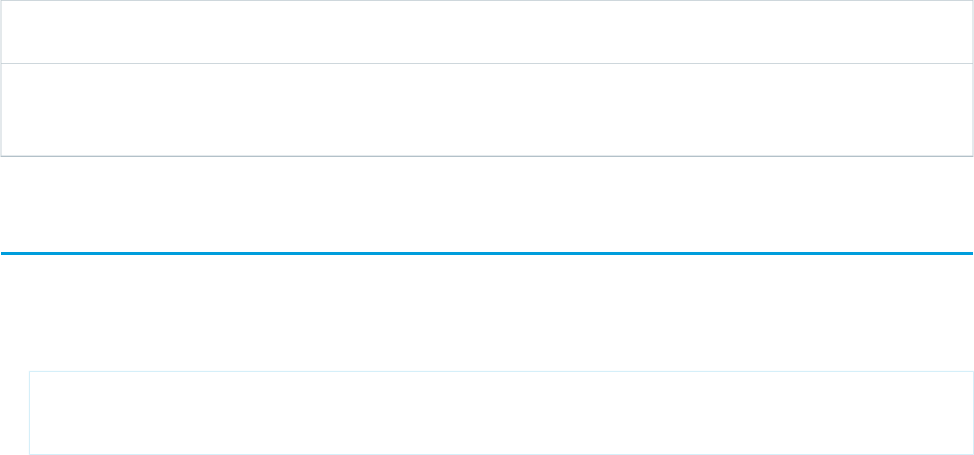
DescriptionField
Properties
Field TypeField NameObject Name
Indicates whether a user will be automatically
logged in to a call center when logging in to the
Salesforce application (true) or not (false).
Create
Update
booleanUserPermissionsCall
CenterAutoLogin
User
Implementing Salesforce Integrations on Force.com
You can implement your Salesforce integrations or other client applications, on the Force.com platform by creating a Force.com
AppExchange app.
1. Create a WebLink that passes the user session ID and the API server URL to an external site:
https://www.your_tool.com/test.jsp?sessionid={!API_Session_ID}&url={!API_Partner_Server_URL_80}
Use https to ensure your session ID cannot be detected.
2. The page pointed to in the step above takes the session ID and uses it to call back to the API. Use getUserInfo() to return the
userID associated with the session and related information. If needed, you can also use retrieve on the User object to retrieve any
additional information you need about the user.
3. Maintain a cross-reference between the UserId or username and the corresponding user ID in your system, which you can do
using a WebLink that is executed when the user clicks on a tab, or a WebLink on the page layout.
4. Package and upload this app using the instructions in the Salesforce online help topic “Prepare Your Apps for Distribution.”
Accessing Salesforce Data Using the API and OAuth
Salesforce supports OAuth 1.0A and 2.0 for SOAP API requests.
For OAuth version 1.0.A, after a third-party has successfully negotiated a session with Salesforce (using an already defined connected
app and the OAuth protocol) and has a valid AccessToken, a client application can request to access Salesforce data using the API.
The following contains more detailed steps regarding accessing data for developers who are using a connected app to request Salesforce
data.
1. The consumer makes an HTTPS POST request to Salesforce.
•The URL must have the following format:
https://login.salesforce.com/services/OAuth/type/api-version.
type must have one of the following values.
–u—Partner WSDL
–c—Enterprise WSDL
api-version must be a valid API version.
•The authorization header must have the following parameters.
–oauth_consumer_key
–oauth_token
–oauth_signature_method
2484
Implementing Salesforce Integrations on Force.comFeature-Specific Considerations
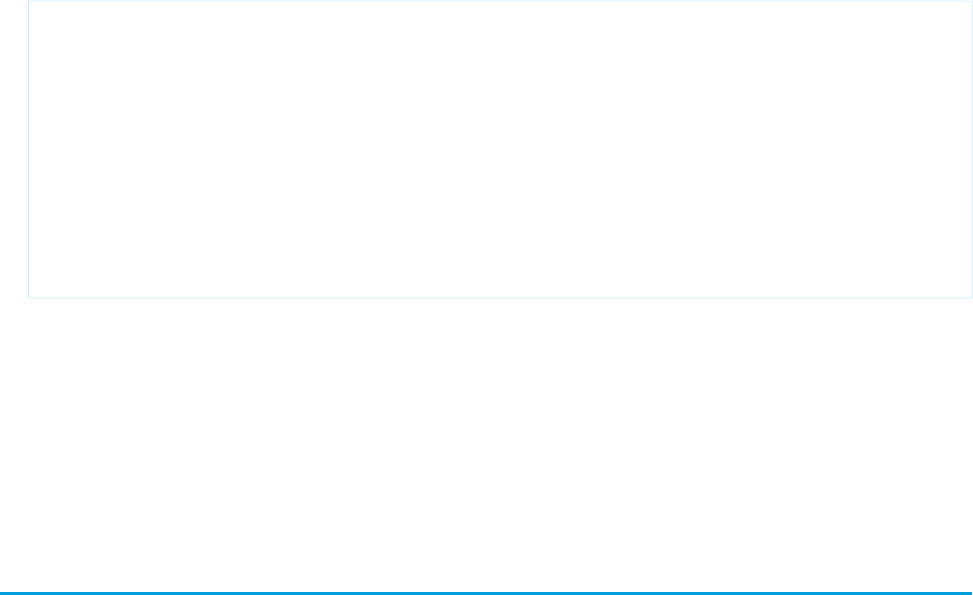
–oauth_signature
–oauth_timestamp
–oauth_nonce
–oauth_version (optional, must be “1.0” if included)
2. Salesforce validates the request and sends a valid session ID to the consumer. The response header includes the following.
<response>
<metadataServerUrl>https://yourInstance.salesforce.com/services/Soap/m/17.0/00D300000006qjK
</metadataServerUrl>
<sandbox>false</sandbox>
<serverUrl>https://yourInstance.salesforce.com/services/Soap/u/17.0/00D300000006qjK
</serverUrl>
<sessionId>00D300000006qrN!AQoAQJTMzwTa67tGgQck1ng_xgMSuWVBpFwZ1xUq2kLjMYg6Zq
GTS8Ezu_C3w0pdT1DMyHiJgB6fbhhEPxKjGqlYnlROIUs1</sessionId>
</response>
After an OAuth version 2.0 consumer has an access token, the method of using the token depends on the API in use.
•For the REST API, use an HTTP authorization header with the following format: Authorization: Bearer Access_Token.
•For the SOAP API, the access token is placed in the SessionHeader SOAP authentication header.
•For the identity URL, use either an HTTP authorization header (as with the REST API) or an HTTP parameter oauth_token.
For more information, see Authenticating Apps with OAuth in the Salesforce online help.
Partners, who wish to get an OAuth consumer Id for authentication, can contact Salesforce
Articles
Articles capture information about your company's products and services that you want to make available in your knowledge base.
Articles in the knowledge base can be classified by using one or more data categories to make it easy for users to find the articles they
need. Administrators can use data categories to control access to articles.
Articles are based on article types, which rely on:
•Article-type layouts to organize the content in sections.
•Article-type templates to render articles.
Every article is managed in a publishing cycle.
Article Type
All articles in Salesforce Knowledge are assigned to an article type. An article's type determines the type of content it contains, its
appearance, and which users can access it. For example, a simple FAQ article type might have two custom fields, Question and
Answer, where article managers enter data when creating or updating FAQ articles. A more complex article type may require
dozens of fields organized into several sections. Using layouts and templates, administrators can structure the article type in the
most effective way for its particular content. User access to article types is controlled by permissions. For each article type, an
administrator can grant “Create,” “Read,” “Edit,” or “Delete” permissions to users. For example, the article manager might want to
allow internal users to read, create, and edit FAQ article types, but let partner users only read FAQs.
2485
ArticlesFeature-Specific Considerations
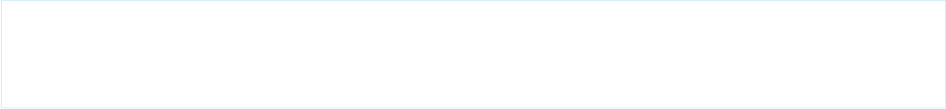
Article-Type Layout
An article-type layout enables administrators to create sections that organize the fields on an article, as well as choose which fields
users can view and edit. One layout is available per article type. Administrators modify the layout from the article-type detail page.
Article-Type Template
An article-type template specifies how the sections in the article-type layout are rendered. An article type can have a different template
for each of its four channels. For example, if the Customer Portal channel on the FAQ article-type is assigned to the Tab template,
the sections in the FAQ's layout appear as tabs when customers view an FAQ article. For the Table of Contents template, the sections
defined in the layout appear on a single page (with hyperlinks) when the article is viewed. Salesforce provides two standard article-type
templates, Tab and Table of Contents. Custom templates can be created with Visualforce.
Channel
A channel refers to the medium by which an article is available. Salesforce Knowledge offers four channels where you can make
articles available.
•Internal App: Salesforce users can access articles in the Articles tab depending on their role visibility.
•Customer: Customers can access articles if the Articles tab is available in a community or Customer Portal. Customer users inherit
the role visibility of the manager on the account. In a community, the article is only available to users with Customer Community
or Customer Community Plus licenses.
•Partner: Partners can access articles if the Articles tab is available in a community or partner portal. Partner users inherit the role
visibility of the manager on the account. In a community, the article is only available to users with Partner Community licenses.
•Public Knowledge Base: Articles can be made available to anonymous users by creating a public knowledge base using the
Sample Public Knowledge Base for Salesforce Knowledge app from the AppExchange. Creating a public knowledge base requires
Sites and Visualforce.
Publishing Cycle
Salesforce Knowledge Articles move through a publishing cycle from their creation to their deletion. The publishing cycle includes
three different statuses: Draft is the stage when a new article is being created or an existing one is being updated. Articles with
the Online status are draft articles that have been published and are now available to their different channels. Eventually, when
a published article is at the end of its life, it can be moved to the Archived status or sent back to Draft to be updated in a
subsequent version.
Working with Articles in the API
Articles are available through the KnowledgeArticleVersion and KnowledgeArticle objects in the API. They both represent an article but
provide different capabilities.
KnowledgeArticleVersion
Every new draft article in Salesforce Knowledge has a version number. When an article is published and you want to update it, you
can create a new Draft with a distinct version number. Each version has its own ID. Once the updated version is ready to be
published, it replaces the former one and updates the version number. You can access the content of an article version using the
KnowledgeArticleVersion object and filter on its Draft or Online status. For example, the following query returns the title of the Draft
version of all the articles across all article types in United States English:
SELECT Title
FROM KnowledgeArticleVersion
WHERE PublishStatus='Draft'
AND language ='en_US'
You can change the language to return any other language your knowledge base supports, see “Support a Multilingual Knowledge
Base” in the Salesforce online help.
2486
ArticlesFeature-Specific Considerations
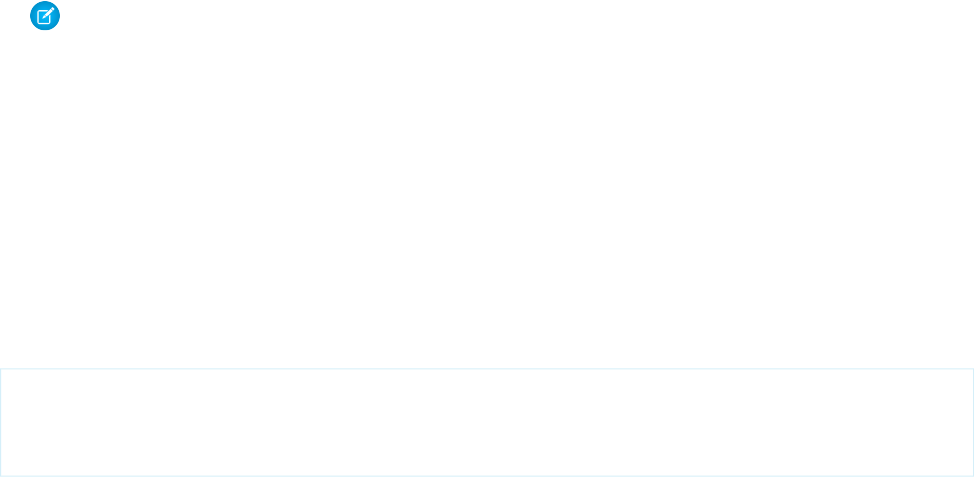
Articles are also auto-assigned an Article Number, which is not a unique identifier to an individual article, but an identifier to a master
article and all of its available translations.
Note: Both the master version (the Knowledge article with IsMasterLanguage = 1) and the translations are
KnowledgeArticleVersion objects.
KnowledgeArticle
Unlike KnowledgeArticleVersion, the ID of a KnowledgeArticle record is identical irrespective of the article's version (status). Where
the KnowledgeArticleVersion object provides API access to an article's custom field values, the KnowledgeArticle object provides
API access to an article's metadata fields.
The article record is the parent container of all versions of an article, whatever the publishing status (draft, published, archived) and the
language. While KnowledgeArticle and KnowledgeArticleVersion represent any article in the Knowledge Base, <Article Type>__ka and
<Article Type>__kav are the concrete representation of respectively KnowledgeArticle (“__ka” suffix) and KnowledgeArticleVersion
(“__kav” suffix) for a specific article type. For example, Offer__kav gives access to every Offer articles. KnowledgeArticle and <Article
Type>__ka give access to an article independent of its version. KnowledgeArticleVersion and <ArticleType>__kav enables you to retrieve
a specific article version and all its standard (KnowledgeArticleVersion) and custom (<ArticleType>__kav) fields. The following query
returns the title for all the published offers in United States English:
SELECT Title
FROM Offer__kav
WHERE PublishStatus='online'
AND language ='en_US'
Salesforce Knowledge Objects
This entity relationship diagram (ERD) illustrates relationships between the Salesforce Knowledge objects.
2487
ArticlesFeature-Specific Considerations
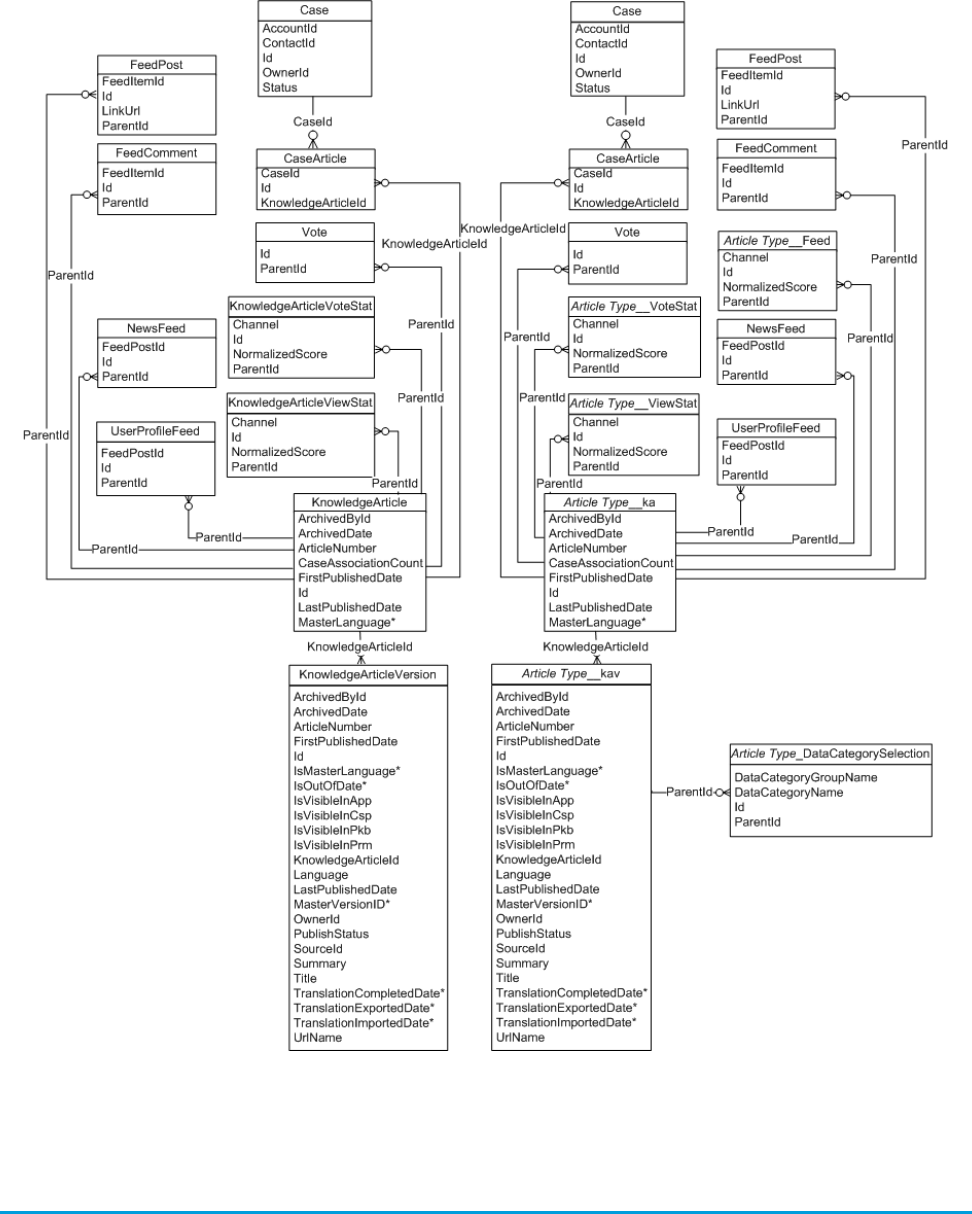
For field definitions, see its object's page within this guide. Fields with an asterisk (*) are only accessible if your knowledge base supports
multiple languages, see “Support a Multilingual Knowledge Base” in the Salesforce online help.
Data Categories
Data categories are organized by category group and let:
2488
Data CategoriesFeature-Specific Considerations
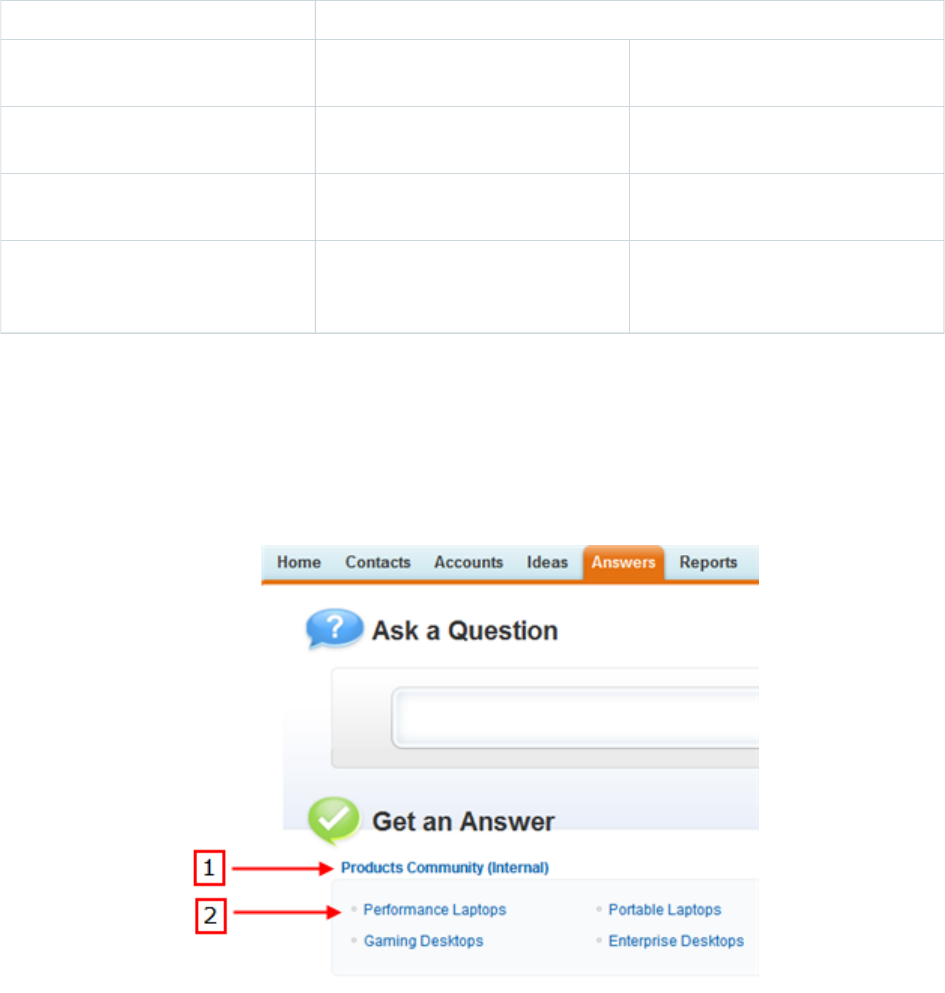
•Users classify and find records.
•Administrators control access to records.
Data categories can be used by Salesforce Knowledge (articles) and answers communities (questions).
Data Categories and Articles
Salesforce Knowledge uses data categories to classify articles and make them easier to find. For example, to classify articles by sales
regions and products, create two category groups: Sales Regions and Products. The Sales Regions category group could consist of
a geographical hierarchy, such as All Sales Regions as the top level and North America, Europe, and Asia at the second level. The
Products group could have All Products as the top level and Phones, Computers, and Printers at the second.
DetailsData Category Limits
5 category groups, with 3 groups active at
a time
5 category groups, with 3 groups active at
a time
Maximum number of data category groups
and active data category groups
100 categories in a data category group100 categories in a data category groupMaximum number of categories per data
category group
5 levels in a data category group hierarchy5 levels in a data category group hierarchyMaximum number of levels in data
category group hierarchy
8 data categories from a data category
group assigned to an article
8 data categories from a data category
group assigned to an article
Maximum number of data categories from
a data category group assigned to an
article
Data Categories and Answers
In an answers zone, data categories help organize questions for easy browsing. Each answers zone supports one category group.
For example, if you're a computer manufacturer you might create a Products category group that has four sibling categories:
Performance Laptops, Portable Laptops, Gaming Desktops, and Enterprise Desktops. On the Answers tab, zone members can assign
one of the four categories to each question and then browse these categories for answers to specific questions.
2489
Data CategoriesFeature-Specific Considerations
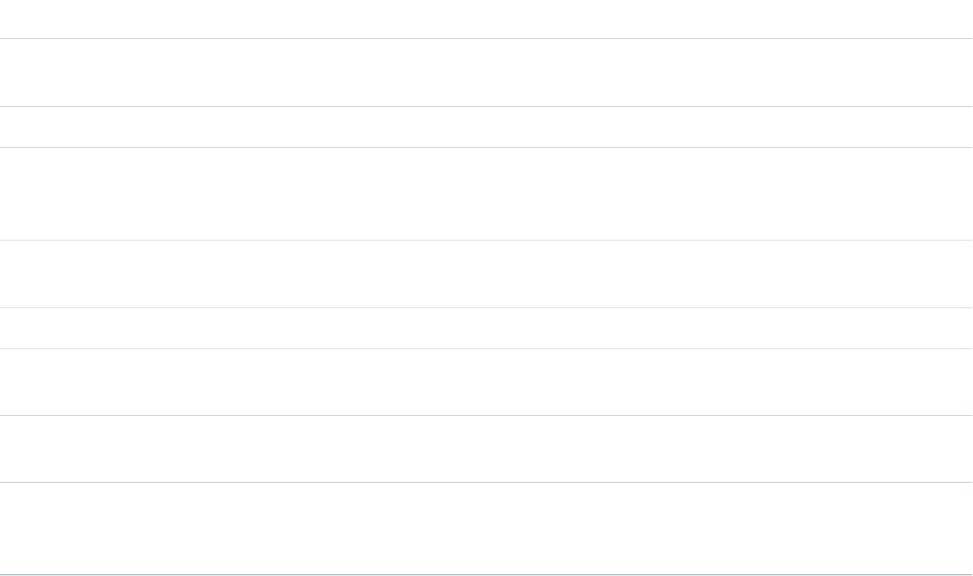
Working with Data Categories in the API
The following table lists API resources for working with data categories.
DescriptionTypeName
Gives access to article categorization.ObjectArticle
Type__DataCategorySelection
Gives access to question categorization.ObjectQuestionDataCategorySelection
Filters articles depending on their status in the publishing cycle and
their data categories. For more information, see the Salesforce SOQL
and SOSL Reference Guide.
SOQL clauseWITH DATA CATEGORY
filteringExpression
Finds articles based on their categorization. For more information, see
the Salesforce SOQL and SOSL Reference Guide.
SOSL clauseWITH DATA CATEGORY
DataCategorySpec
Retrieves available category groups for objects specified in the request.CalldescribeDataCategoryGroups()
Retrieves available category groups along with their data category
structure for objects specified in the request.
CalldescribeDataCategoryGroupStructures()
Returns a list of the category groups associated with the specified
objects. See the Apex Developer Guide.
Apex methoddescribeDataCategoryGroups
Returns available category groups along with their data category
structure for objects specified in the request. See the Apex Developer
Guide.
Apex methoddescribeDataCategoryGroupStructures
2490
Data CategoriesFeature-Specific Considerations

GLOSSARY
A |B |C |D |E |F |G |H |I |J |K |L |M |N |O |P |Q |R |S |T |U |V |W |X |Y |Z
A
AJAX Toolkit
A JavaScript wrapper around the API that allows you to execute any API call and access any object you have permission to view from
within JavaScript code. For more information, see the AJAX Toolkit Developer's Guide.
Anonymous Block, Apex
Apex code that does not get stored in Salesforce, but that can be compiled and executed through the use of the
ExecuteAnonymousResult() API call, or the equivalent in the AJAX Toolkit.
Anti-Join
An anti-join is a subquery on another object in a NOT IN clause in a SOQL query. You can use anti-joins to create advanced queries.
See also Semi-Join.
Apex
Apex is a strongly typed, object-oriented programming language that allows developers to execute flow and transaction control
statements on the Force.com platform server in conjunction with calls to the Force.com API. Using syntax that looks like Java and
acts like database stored procedures, Apex enables developers to add business logic to most system events, including button clicks,
related record updates, and Visualforce pages. Apex code can be initiated by Web service requests and from triggers on objects.
Apex-Managed Sharing
Enables developers to programmatically manipulate sharing to support their application’s behavior. Apex-managed sharing is only
available for custom objects.
App
Short for “application.” A collection of components such as tabs, reports, dashboards, and Visualforce pages that address a specific
business need. Salesforce provides standard apps such as Sales and Service. You can customize the standard apps to match the way
you work. In addition, you can package an app and upload it to the AppExchange along with related components such as custom
fields, custom tabs, and custom objects. Then, you can make the app available to other Salesforce users from the AppExchange.
AppExchange
The AppExchange is a sharing interface from Salesforce that allows you to browse and share apps and services for the Force.com
platform.
AppExchange Upgrades
Upgrading an app is the process of installing a newer version.
Application Programming Interface (API)
The interface that a computer system, library, or application provides to allow other computer programs to request services from it
and exchange data.
2491

B
Boolean Operators
You can use Boolean operators in report filters to specify the logical relationship between two values. For example, the AND operator
between two values yields search results that include both values. Likewise, the OR operator between two values yields search results
that include either value.
Bulk API
The REST-based Bulk API is optimized for processing large sets of data. It allows you to query, insert, update, upsert, or delete a large
number of records asynchronously by submitting a number of batches which are processed in the background by Salesforce. See
also SOAP API.
C
Callout, Apex
An Apex callout enables you to tightly integrate your Apex with an external service by making a call to an external Web service or
sending a HTTP request from Apex code and then receiving the response.
Child Relationship
A relationship that has been defined on an sObject that references another sObject as the “one” side of a one-to-many relationship.
For example, contacts, opportunities, and tasks have child relationships with accounts.
See also sObject.
Class, Apex
A template or blueprint from which Apex objects are created. Classes consist of other classes, user-defined methods, variables,
exception types, and static initialization code. In most cases, Apex classes are modeled on their counterparts in Java.
Client App
An app that runs outside the Salesforce user interface and uses only the Force.com API or Bulk API. It typically runs on a desktop or
mobile device. These apps treat the platform as a data source, using the development model of whatever tool and platform for
which they are designed.
Component, Visualforce
Something that can be added to a Visualforce page with a set of tags, for example, <apex:detail>. Visualforce includes a
number of standard components, or you can create your own custom components.
Component Reference, Visualforce
A description of the standard and custom Visualforce components that are available in your organization. You can access the
component library from the development footer of any Visualforce page or the Visualforce Developer's Guide.
Controller, Visualforce
An Apex class that provides a Visualforce page with the data and business logic it needs to run. Visualforce pages can use the standard
controllers that come by default with every standard or custom object, or they can use custom controllers.
Controlling Field
Any standard or custom picklist or checkbox field whose values control the available values in one or more corresponding dependent
fields.
Custom App
See App.
Custom Field
A field that can be added in addition to the standard fields to customize Salesforce for your organization’s needs.
2492
Glossary
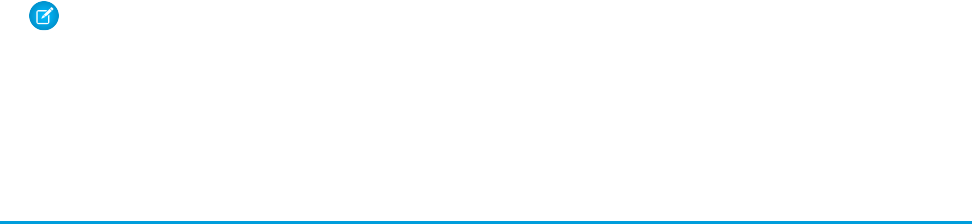
Custom Help
Custom text administrators create to provide users with on-screen information specific to a standard field, custom field, or custom
object.
Custom Links
Custom links are URLs defined by administrators to integrate your Salesforce data with external websites and back-office systems.
Formerly known as Web links.
Custom Object
Custom records that allow you to store information unique to your organization.
Custom S-Control
Note: S-controls have been superseded by Visualforce pages. After March 2010 organizations that have never created
s-controls, as well as new organizations, won't be allowed to create them. Existing s-controls will remain unaffected, and can
still be edited.
Custom Web content for use in custom links. Custom s-controls can contain any type of content that you can display in a browser,
for example a Java applet, an Active-X control, an Excel file, or a custom HTML Web form.
D
Database
An organized collection of information. The underlying architecture of the Force.com platform includes a database where your data
is stored.
Database Table
A list of information, presented with rows and columns, about the person, thing, or concept you want to track. See also Object.
Data Loader
A Force.com platform tool used to import and export data from your Salesforce organization.
Data Manipulation Language (DML)
An Apex method or operation that inserts, updates, or deletes records.
Date Literal
A keyword in a SOQL or SOSL query that represents a relative range of time such as last month or next year.
Decimal Places
Parameter for number, currency, and percent custom fields that indicates the total number of digits you can enter to the right of a
decimal point, for example, 4.98 for an entry of 2. Note that the system rounds the decimal numbers you enter, if necessary. For
example, if you enter 4.986 in a field with Decimal Places of 2, the number rounds to 4.99. Salesforce uses the round half-up
rounding algorithm. Half-way values are always rounded up. For example, 1.45 is rounded to 1.5. –1.45 is rounded to –1.5.
Delegated Authentication
A security process where an external authority is used to authenticate Force.com platform users.
Dependent Field
Any custom picklist or multi-select picklist field that displays available values based on the value selected in its corresponding
controlling field.
Developer Edition
A free, fully-functional Salesforce organization designed for developers to extend, integrate, and develop with the Force.com platform.
Developer Edition accounts are available on developer.salesforce.com.
2493
Glossary
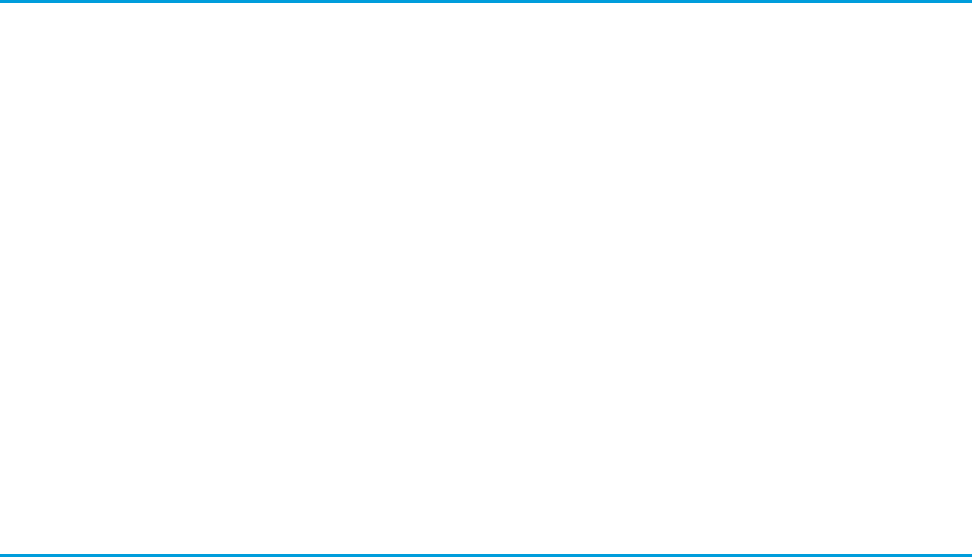
Salesforce Developers
The Salesforce Developers website at developer.salesforce.com provides a full range of resources for platform developers, including
sample code, toolkits, an online developer community, and the ability to obtain limited Force.com platform environments.
Document Library
A place to store documents without attaching them to accounts, contacts, opportunities, or other records.
E
Email Alert
Email alerts are actions that send emails, using a specified email template, to specified recipients.
Email Template
A form email that communicates a standard message, such as a welcome letter to new employees or an acknowledgement that a
customer service request has been received. Email templates can be personalized with merge fields, and can be written in text,
HTML, or custom format.
Enterprise Edition
A Salesforce edition designed for larger, more complex businesses.
Enterprise WSDL
A strongly-typed WSDL for customers who want to build an integration with their Salesforce organization only, or for partners who
are using tools like Tibco or webMethods to build integrations that require strong typecasting. The downside of the Enterprise WSDL
is that it only works with the schema of a single Salesforce organization because it is bound to all of the unique objects and fields
that exist in that organization's data model.
Entity Relationship Diagram (ERD)
A data modeling tool that helps you organize your data into entities (or objects, as they are called in the Force.com platform) and
define the relationships between them. ERD diagrams for key Salesforce objects are published in the SOAP API Developer's Guide.
F
Field
A part of an object that holds a specific piece of information, such as a text or currency value.
Field-Level Security
Settings that determine whether fields are hidden, visible, read only, or editable for users. Available in Professional, Enterprise,
Unlimited, Performance, and Developer Editions.
Filter Condition/Criteria
Condition on particular fields that qualifies items to be included in a list view or report, such as “State equals California.”
Force.com
The Salesforce platform for building applications in the cloud. Force.com combines a powerful user interface, operating system, and
database to allow you to customize and deploy applications in the cloud for your entire enterprise.
Foreign Key
A field whose value is the same as the primary key of another table. You can think of a foreign key as a copy of a primary key from
another table. A relationship is made between two tables by matching the values of the foreign key in one table with the values of
the primary key in another.
Formula Field
A type of custom field. Formula fields automatically calculate their values based on the values of merge fields, expressions, or other
values.
2494
Glossary
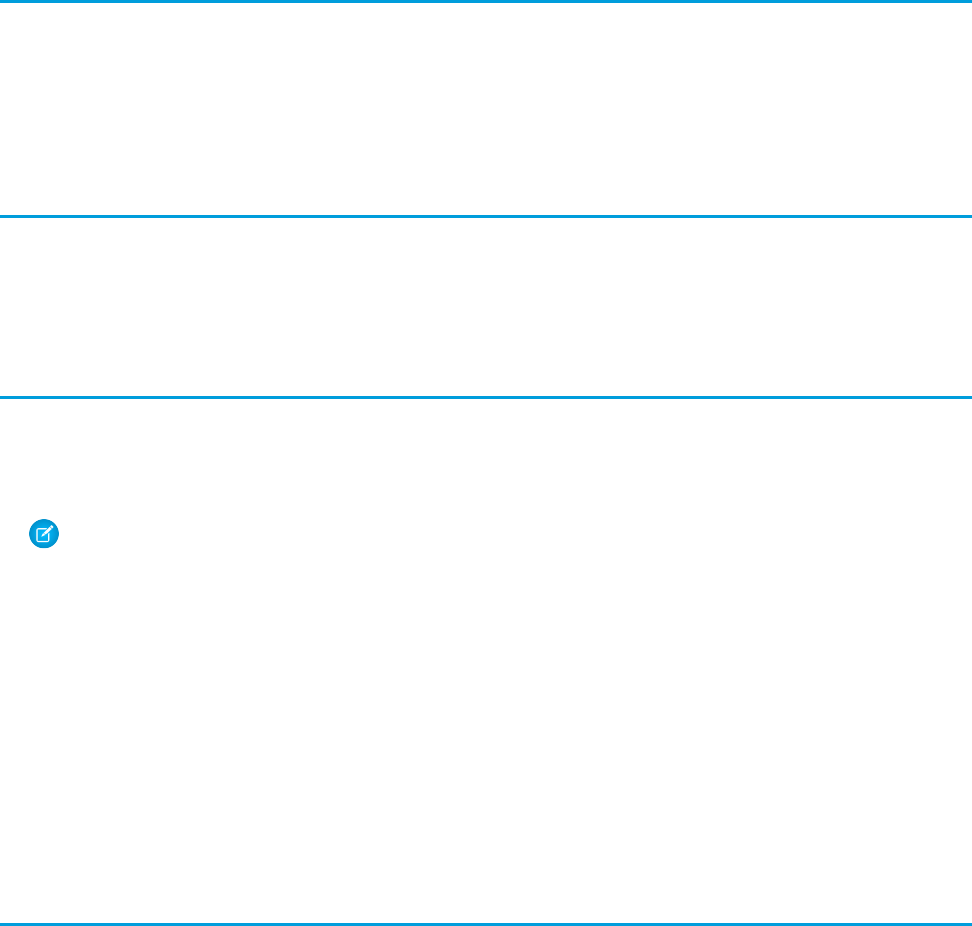
Function
Built-in formulas that you can customize with input parameters. For example, the DATE function creates a date field type from a
given year, month, and day.
G
Gregorian Year
A calendar based on a 12-month structure used throughout much of the world.
Group Edition
A product designed for small businesses and workgroups with a limited number of users.
H
HTTP Debugger
An application that can be used to identify and inspect SOAP requests that are sent from the AJAX Toolkit. They behave as proxy
servers running on your local machine and allow you to inspect and author individual requests.
I
ID
See Salesforce Record ID.
Inline S-Control
Note: S-controls have been superseded by Visualforce pages. After March 2010 organizations that have never created
s-controls, as well as new organizations, won't be allowed to create them. Existing s-controls will remain unaffected, and can
still be edited.
An s-control that displays within a record detail page or dashboard, rather than on its own page.
Instance
The cluster of software and hardware represented as a single logical server that hosts an organization's data and runs their applications.
The Force.com platform runs on multiple instances, but data for any single organization is always stored on a single instance.
Integration User
A Salesforce user defined solely for client apps or integrations. Also referred to as the logged-in user in a SOAP API context.
ISO Code
The International Organization for Standardization country code, which represents each country by two letters.
J
Junction Object
A custom object with two master-detail relationships. Using a custom junction object, you can model a “many-to-many” relationship
between two objects. For example, you may have a custom object called “Bug” that relates to the standard case object such that a
bug could be related to multiple cases and a case could also be related to multiple bugs.
2495
Glossary
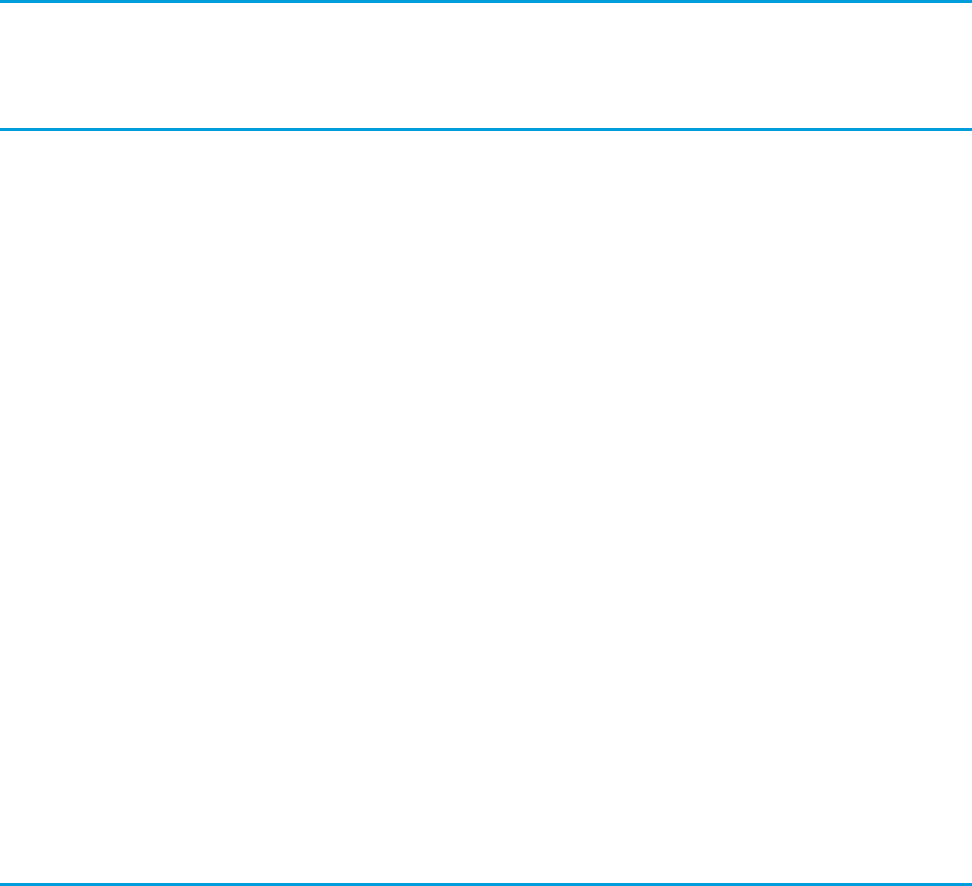
K
No Glossary items for this entry.
L
License Management Application (LMA)
A free AppExchange app that allows you to track sales leads and accounts for every user who downloads your managed package
(app) from the AppExchange.
License Management Organization (LMO)
The Salesforce organization that you use to track all the Salesforce users who install your package. A license management organization
must have the License Management Application (LMA) installed. It automatically receives notification every time your package is
installed or uninstalled so that you can easily notify users of upgrades. You can specify any Enterprise, Unlimited, Performance, or
Developer Edition organization as your license management organization. For more information, go to
http://www.salesforce.com/docs/en/lma/index.htm.
List View
A list display of items (for example, accounts or contacts) based on specific criteria. Salesforce provides some predefined views.
In the Agent console, the list view is the top frame that displays a list view of records based on specific criteria. The list views you
can select to display in the console are the same list views defined on the tabs of other objects. You cannot create a list view within
the console.
Locale
The country or geographic region in which the user is located. The setting affects the format of date and number fields, for example,
dates in the English (United States) locale display as 06/30/2000 and as 30/06/2000 in the English (United Kingdom) locale.
In Professional, Enterprise, Unlimited, Performance, and Developer Edition organizations, a user’s individual Locale setting overrides
the organization’s Default Locale setting. In Personal and Group Editions, the organization-level locale field is called Locale,
not Default Locale.
Logged-in User
In a SOAP API context, the username used to log into Salesforce. Client applications run with the permissions and sharing of the
logged-in user. Also referred to as an integration user.
M
Managed Package
A collection of application components that is posted as a unit on the AppExchange and associated with a namespace and possibly
a License Management Organization. To support upgrades, a package must be managed. An organization can create a single
managed package that can be downloaded and installed by many different organizations. Managed packages differ from unmanaged
packages by having some locked components, allowing the managed package to be upgraded later. Unmanaged packages do not
include locked components and cannot be upgraded. In addition, managed packages obfuscate certain components (like Apex) on
subscribing organizations to protect the intellectual property of the developer.
Manual Sharing
Record-level access rules that allow record owners to give read and edit permissions to other users who might not have access to
the record any other way.
2496
Glossary
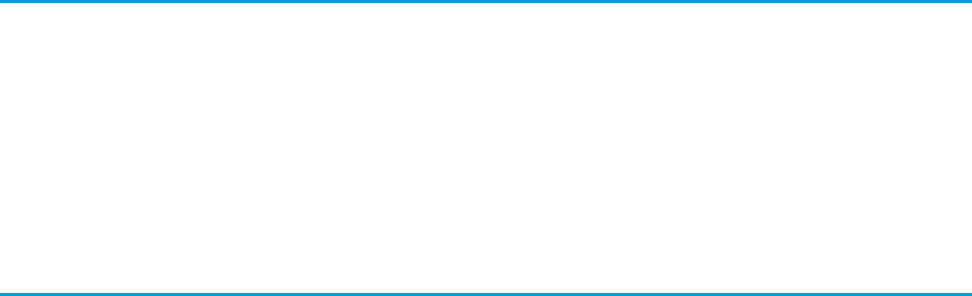
Many-to-Many Relationship
A relationship where each side of the relationship can have many children on the other side. Many-to-many relationships are
implemented through the use of junction objects.
Master-Detail Relationship
A relationship between two different types of records that associates the records with each other. For example, accounts have a
master-detail relationship with opportunities. This type of relationship affects record deletion, security, and makes the lookup
relationship field required on the page layout.
Master Picklist
A complete list of picklist values available for a record type or business process.
Metadata
Information about the structure, appearance, and functionality of an organization and any of its parts. Force.com uses XML to describe
metadata.
Metadata WSDL
A WSDL for users who want to use the Force.com Metadata API calls.
Multitenancy
An application model where all users and apps share a single, common infrastructure and code base.
N
Namespace
In a packaging context, a one- to 15-character alphanumeric identifier that distinguishes your package and its contents from packages
of other developers onAppExchange, similar to a domain name. Salesforce automatically prepends your namespace prefix, followed
by two underscores (“__”), to all unique component names in your Salesforce organization.
Native App
An app that is built exclusively with setup (metadata) configuration on Force.com. Native apps do not require any external services
or infrastructure.
O
Object
An object allows you to store information in your Salesforce organization. The object is the overall definition of the type of information
you are storing. For example, the case object allow you to store information regarding customer inquiries. For each object, your
organization will have multiple records that store the information about specific instances of that type of data. For example, you
might have a case record to store the information about Joe Smith's training inquiry and another case record to store the information
about Mary Johnson's configuration issue.
Object-Level Help
Custom help text that you can provide for any custom object. It displays on custom object record home (overview), detail, and edit
pages, as well as list views and related lists.
Object-Level Security
Settings that allow an administrator to hide whole objects from users so that they don't know that type of data exists. Object-level
security is specified with object permissions.
onClick JavaScript
JavaScript code that executes when a button or link is clicked.
2497
Glossary

One-to-Many Relationship
A relationship in which a single object is related to many other objects. For example, an account may have one or more related
contacts.
Organization-Wide Defaults
Settings that allow you to specify the baseline level of data access that a user has in your organization. For example, you can set
organization-wide defaults so that any user can see any record of a particular object that is enabled via their object permissions, but
they need extra permissions to edit one.
Outbound Call
Any call that originates from a user to a number outside of a call center in Salesforce CRM Call Center.
Outbound Message
An outbound message sends information to a designated endpoint, like an external service. Outbound messages are configured
from Setup. You must configure the external endpoint and create a listener for the messages using the SOAP API.
Overlay
An overlay displays additional information when you hover your mouse over certain user interface elements. Depending on the
overlay, it will close when you move your mouse away, click outside of the overlay, or click a close button.
Owner
Individual user to which a record (for example, a contact or case) is assigned.
P
PaaS
See Platform as a Service.
Package
A group of Force.com components and applications that are made available to other organizations through the AppExchange. You
use packages to bundle an app along with any related components so that you can upload them to AppExchange together.
Package Dependency
This is created when one component references another component, permission, or preference that is required for the component
to be valid. Components can include but are not limited to:
•Standard or custom fields
•Standard or custom objects
•Visualforce pages
•Apex code
Permissions and preferences can include but are not limited to:
•Divisions
•Multicurrency
•Record types
Package Installation
Installation incorporates the contents of a package into your Salesforce organization. A package on the AppExchange can include
an app, a component, or a combination of the two. After you install a package, you may need to deploy components in the package
to make it generally available to the users in your organization.
Package Publication
Publishing your package makes it publicly available on the AppExchange.
2498
Glossary
Package Version
A package version is a number that identifies the set of components uploaded in a package. The version number has the format
majorNumber.minorNumber.patchNumber (for example, 2.1.3). The major and minor numbers increase to a chosen
value during every major release. The patchNumber is generated and updated only for a patch release.
Unmanaged packages are not upgradeable, so each package version is simply a set of components for distribution. A package version
has more significance for managed packages. Packages can exhibit different behavior for different versions. Publishers can use
package versions to evolve the components in their managed packages gracefully by releasing subsequent package versions without
breaking existing customer integrations using the package. See also Patch and Patch Development Organization.
Parent Account
An organization or company that an account is affiliated. By specifying a parent for an account, you can get a global view of all
parent/subsidiary relationships using the View Hierarchy link.
Partner WSDL
A loosely-typed WSDL for customers, partners, and ISVs who want to build an integration or an AppExchange app that can work
across multiple Salesforce organizations. With this WSDL, the developer is responsible for marshaling data in the correct object
representation, which typically involves editing the XML. However, the developer is also freed from being dependent on any particular
data model or Salesforce organization. Contrast this with the Enterprise WSDL, which is strongly typed.
Patch
A patch enables a developer to change the functionality of existing components in a managed package, while ensuring subscribing
organizations that there are no visible behavior changes to the package. For example, you can add new variables or change the
body of an Apex class, but you may not add, deprecate, or remove any of its methods. Patches are tracked by a patchNumber
appended to every package version. See also Patch Development Organization and Package Version.
Patch Development Organization
The organization where patch versions are developed, maintained, and uploaded. Patch development organizations are created
automatically for a developer organization when they request to create a patch. See also Patch and Package Version.
Personal Edition
Product designed for individual sales representatives and single users.
Personal Information
User information including personal contact information, quotas, personal group information, and default opportunity team.
Picklist
Selection list of options available for specific fields in a Salesforce object, for example, the Industry field for accounts. Users can
choose a single value from a list of options rather than make an entry directly in the field. See also Master Picklist.
Picklist (Multi-Select)
Selection list of options available for specific fields in a Salesforce object. Multi-select picklists allow users to choose one or more
values. Users can choose a value by double clicking on it, or choose additional values from a scrolling list by holding down the CTRL
key while clicking a value and using the arrow icon to move them to the selected box.
Picklist Values
Selections displayed in drop-down lists for particular fields. Some values come predefined, and other values can be changed or
defined by an administrator.
Platform as a Service (PaaS)
An environment where developers use programming tools offered by a service provider to create applications and deploy them in
a cloud. The application is hosted as a service and provided to customers via the Internet. The PaaS vendor provides an API for
creating and extending specialized applications. The PaaS vendor also takes responsibility for the daily maintenance, operation, and
support of the deployed application and each customer's data. The service alleviates the need for programmers to install, configure,
and maintain the applications on their own hardware, software, and related IT resources. Services can be delivered using the PaaS
environment to any market segment.
2499
Glossary
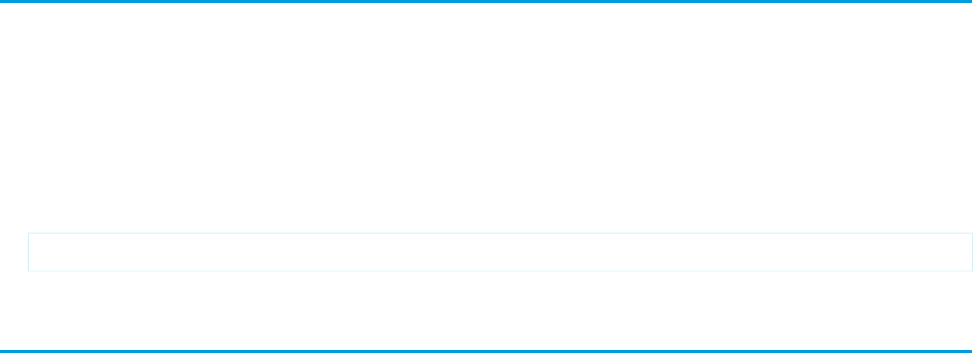
Platform Edition
A Salesforce edition based on Enterprise, Unlimited, or Performance Edition that does not include any of the standard Salesforce
apps, such as Sales or Service & Support.
Primary Key
A relational database concept. Each table in a relational database has a field in which the data value uniquely identifies the record.
This field is called the primary key. The relationship is made between two tables by matching the values of the foreign key in one
table with the values of the primary key in another.
Production Organization
A Salesforce organization that has live users accessing data.
Professional Edition
A Salesforce edition designed for businesses who need full-featured CRM functionality.
Q
Queue
A holding area for items before they are processed. Salesforce uses queues in a number of different features and technologies.
Query Locator
A parameter returned from the query() or queryMore() API call that specifies the index of the last result record that was
returned.
Query String Parameter
A name-value pair that's included in a URL, typically after a '?' character. For example:
https://yourInstance.salesforce.com/001/e?name=value
R
Record
A single instance of a Salesforce object. For example, “John Jones” might be the name of a contact record.
Record Name
A standard field on all Salesforce objects. Whenever a record name is displayed in a Force.com application, the value is represented
as a link to a detail view of the record. A record name can be either free-form text or an autonumber field. Record Name does
not have to be a unique value.
Record Type
A record type is a field available for certain records that can include some or all of the standard and custom picklist values for that
record. You can associate record types with profiles to make only the included picklist values available to users with that profile.
Record-Level Security
A method of controlling data in which you can allow a particular user to view and edit an object, but then restrict the records that
the user is allowed to see.
Recycle Bin
A page that lets you view and restore deleted information. Access the Recycle Bin by using the link in the sidebar.
Related Object
Objects chosen by an administrator to display in the Agent console's mini view when records of a particular type are shown in the
console's detail view. For example, when a case is in the detail view, an administrator can choose to display an associated account,
contact, or asset in the mini view.
2500
Glossary
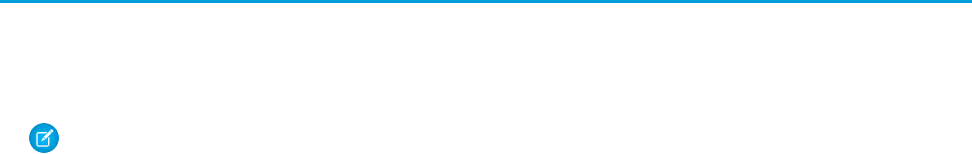
Relationship
A connection between two objects, used to create related lists in page layouts and detail levels in reports. Matching values in a
specified field in both objects are used to link related data; for example, if one object stores data about companies and another
object stores data about people, a relationship allows you to find out which people work at the company.
Relationship Query
In a SOQL context, a query that traverses the relationships between objects to identify and return results. Parent-to-child and
child-to-parent syntax differs in SOQL queries.
Report Type
A report type defines the set of records and fields available to a report based on the relationships between a primary object and its
related objects. Reports display only records that meet the criteria defined in the report type. Salesforce provides a set of pre-defined
standard report types; administrators can create custom report types as well.
Role Hierarchy
A record-level security setting that defines different levels of users such that users at higher levels can view and edit information
owned by or shared with users beneath them in the role hierarchy, regardless of the organization-wide sharing model settings.
Roll-Up Summary Field
A field type that automatically provides aggregate values from child records in a master-detail relationship.
Running User
Each dashboard has a running user, whose security settings determine which data to display in a dashboard. If the running user is a
specific user, all dashboard viewers see data based on the security settings of that user—regardless of their own personal security
settings. For dynamic dashboards, you can set the running user to be the logged-in user, so that each user sees the dashboard
according to his or her own access level.
S
SaaS
See Software as a Service (SaaS).
S-Control
Note: S-controls have been superseded by Visualforce pages. After March 2010 organizations that have never created
s-controls, as well as new organizations, won't be allowed to create them. Existing s-controls will remain unaffected, and can
still be edited.
Custom Web content for use in custom links. Custom s-controls can contain any type of content that you can display in a browser,
for example a Java applet, an Active-X control, an Excel file, or a custom HTML Web form.
Salesforce Record ID
A unique 15- or 18-character alphanumeric string that identifies a single record in Salesforce.
Salesforce SOA (Service-Oriented Architecture)
A powerful capability of Force.com that allows you to make calls to external Web services from within Apex.
Sandbox
A nearly identical copy of a Salesforce production organization for development, testing, and training. The content and size of a
sandbox varies depending on the type of sandbox and the editioin of the production organization associated with the sandbox.
Search Layout
The organization of fields included in search results, in lookup dialogs, and in the key lists on tab home pages.
Search Phrase
Search phrases are queries that users enter when searching on www.google.com.
2501
Glossary

Semi-Join
A semi-join is a subquery on another object in an IN clause in a SOQL query. You can use semi-joins to create advanced queries,
such as getting all contacts for accounts that have an opportunity with a particular record type. See also Anti-Join.
Session ID
An authentication token that is returned when a user successfully logs in to Salesforce. The Session ID prevents a user from having
to log in again every time he or she wants to perform another action in Salesforce. Different from a record ID or Salesforce ID, which
are terms for the unique ID of a Salesforce record.
Session Timeout
The period of time after login before a user is automatically logged out. Sessions expire automatically after a predetermined length
of inactivity, which can be configured in Salesforce from Setup by clicking Security Controls. The default is 120 minutes (two hours).
The inactivity timer is reset to zero if a user takes an action in the Web interface or makes an API call.
Setup
A menu where administrators can customize and define organization settings and Force.com apps. Depending on your organization’s
user interface settings, Setup may be a link in the user interface header or in the drop-down list under your name.
Sharing
Allowing other users to view or edit information you own. There are different ways to share data:
•Sharing Model—defines the default organization-wide access levels that users have to each other’s information and whether
to use the hierarchies when determining access to data.
•Role Hierarchy—defines different levels of users such that users at higher levels can view and edit information owned by or
shared with users beneath them in the role hierarchy, regardless of the organization-wide sharing model settings.
•Sharing Rules—allow an administrator to specify that all information created by users within a given group or role is automatically
shared to the members of another group or role.
•Manual Sharing—allows individual users to share records with other users or groups.
•Apex-Managed Sharing—enables developers to programmatically manipulate sharing to support their application’s behavior.
See Apex-Managed Sharing.
Sharing Model
Behavior defined by your administrator that determines default access by users to different types of records.
Sharing Rule
Type of default sharing created by administrators. Allows users in a specified group or role to have access to all information created
by users within a given group or role.
Sites
Force.com Sites enables you to create public websites and applications that are directly integrated with your Salesforce
organization—without requiring users to log in with a username and password.
Snippet
Note: S-controls have been superseded by Visualforce pages. After March 2010 organizations that have never created
s-controls, as well as new organizations, won't be allowed to create them. Existing s-controls will remain unaffected, and can
still be edited.
A type of s-control that is designed to be included in other s-controls. Similar to a helper method that is used by other methods in
a piece of code, a snippet allows you to maintain a single copy of HTML or JavaScript that you can reuse in multiple s-controls.
SOAP (Simple Object Access Protocol)
A protocol that defines a uniform way of passing XML-encoded data.
SOAP API
A SOAP-based Web services application programming interface that provides access to your Salesforce organization's information.
2502
Glossary

sObject
The abstract or parent object for all objects that can be stored in the Force.com platform.
Software as a Service (SaaS)
A delivery model where a software application is hosted as a service and provided to customers via the Internet. The SaaS vendor
takes responsibility for the daily maintenance, operation, and support of the application and each customer's data. The service
alleviates the need for customers to install, configure, and maintain applications with their own hardware, software, and related IT
resources. Services can be delivered using the SaaS model to any market segment.
SOQL (Salesforce Object Query Language)
A query language that allows you to construct simple but powerful query strings and to specify the criteria that should be used to
select data from the Force.com database.
SOSL (Salesforce Object Search Language)
A query language that allows you to perform text-based searches using the Force.com API.
Standard Object
A built-in object included with the Force.com platform. You can also build custom objects to store information that is unique to
your app.
Syndication Feeds
Give users the ability to subscribe to changes within Force.com sites and receive updates in external news readers.
System Log
Part of the Developer Console, a separate window console that can be used for debugging code snippets. Enter the code you want
to test at the bottom of the window and click Execute. The body of the System Log displays system resource information, such as
how long a line took to execute or how many database calls were made. If the code did not run to completion, the console also
displays debugging information.
T
Test Method
An Apex class method that verifies whether a particular piece of code is working properly. Test methods take no arguments, commit
no data to the database, and can be executed by the runTests() system method either through the command line or in an
Apex IDE, such as the Force.com IDE.
Translation Workbench
The Translation Workbench lets you specify languages you want to translate, assign translators to languages, create translations for
customizations you’ve made to your Salesforce organization, and override labels and translations from managed packages. Everything
from custom picklist values to custom fields can be translated so your global users can use all of Salesforce in their language.
Trigger
A piece of Apex that executes before or after records of a particular type are inserted, updated, or deleted from the database. Every
trigger runs with a set of context variables that provide access to the records that caused the trigger to fire, and all triggers run in
bulk mode—that is, they process several records at once, rather than just one record at a time.
Trigger Context Variable
Default variables that provide access to information about the trigger and the records that caused it to fire.
2503
Glossary
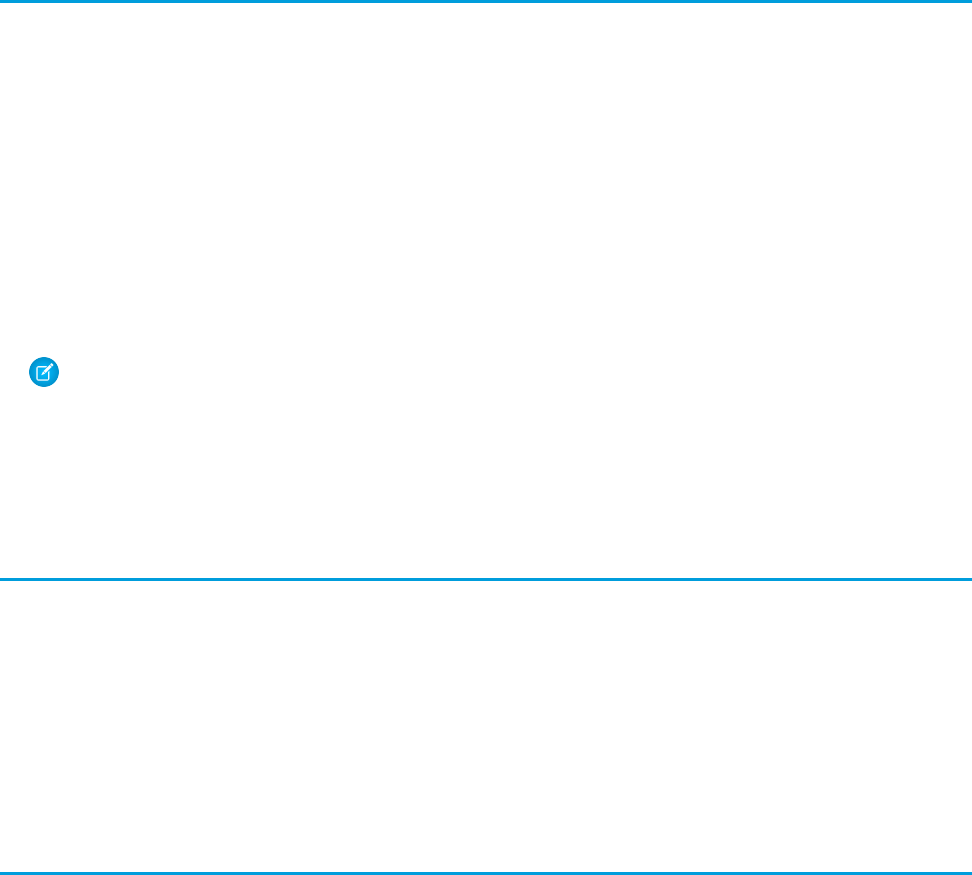
U
Unit Test
A unit is the smallest testable part of an application, usually a method. A unit test operates on that piece of code to make sure it
works correctly. See also Test Method.
Unlimited Edition
Unlimited Edition is Salesforce’s solution for maximizing your success and extending that success across the entire enterprise through
the Force.com platform.
Unmanaged Package
A package that cannot be upgraded or controlled by its developer.
URL (Uniform Resource Locator)
The global address of a website, document, or other resource on the Internet. For example, http://www.salesforce.com.
URL S-Control
Note: S-controls have been superseded by Visualforce pages. After March 2010 organizations that have never created
s-controls, as well as new organizations, won't be allowed to create them. Existing s-controls will remain unaffected, and can
still be edited.
An s-control that contains an external URL that hosts the HTML that should be rendered on a page. When saved this way, the HTML
is hosted and run by an external website. URL s-controls are also called Web controls.
V
Validation Rule
A rule that prevents a record from being saved if it does not meet the standards that are specified.
Visualforce
A simple, tag-based markup language that allows developers to easily define custom pages and components for apps built on the
platform. Each tag corresponds to a coarse or fine-grained component, such as a section of a page, a related list, or a field. The
components can either be controlled by the same logic that is used in standard Salesforce pages, or developers can associate their
own logic with a controller written in Apex.
W
Web Control
See URL S-Control.
Web Links
See Custom Links.
Web Service
A mechanism by which two applications can easily exchange data over the Internet, even if they run on different platforms, are
written in different languages, or are geographically remote from each other.
Web Services API
A Web services application programming interface that provides access to your Salesforce organization's information. See also SOAP
API and Bulk API.
2504
Glossary

WebService Method
An Apex class method or variable that can be used by external systems, like a mash-up with a third-party application. Web service
methods must be defined in a global class.
Web Tab
A custom tab that allows your users to use external websites from within the application.
Automated Actions
Automated actions, such as email alerts, tasks, field updates, and outbound messages, can be triggered by a process, workflow rule,
approval process, or milestone.
Workflow Action
A workflow action, such as an email alert, field update, outbound message, or task, fires when the conditions of a workflow rule are
met.
Workflow Email Alert
A workflow action that sends an email when a workflow rule is triggered. Unlike workflow tasks, which can only be assigned to
application users, workflow alerts can be sent to any user or contact, as long as they have a valid email address.
Workflow Field Update
A workflow action that changes the value of a particular field on a record when a workflow rule is triggered.
Workflow Outbound Message
A workflow action that sends data to an external Web service, such as another cloud computing application. Outbound messages
are used primarily with composite apps.
Workflow Queue
A list of workflow actions that are scheduled to fire based on workflow rules that have one or more time-dependent workflow actions.
Workflow Rule
A workflow rule sets workflow actions into motion when its designated conditions are met. You can configure workflow actions to
execute immediately when a record meets the conditions in your workflow rule, or set time triggers that execute the workflow
actions on a specific day.
Workflow Task
A workflow action that assigns a task to an application user when a workflow rule is triggered.
Wrapper Class
A class that abstracts common functions such as logging in, managing sessions, and querying and batching records. A wrapper class
makes an integration more straightforward to develop and maintain, keeps program logic in one place, and affords easy reuse across
components. Examples of wrapper classes in Salesforce include theAJAX Toolkit, which is a JavaScript wrapper around the Salesforce
SOAP API, wrapper classes such as CCritical Section in the CTI Adapter for Salesforce CRM Call Center, or wrapper classes
created as part of a client integration application that accesses Salesforce using the SOAP API.
WSC (Web Service Connector)
An XML-based Web service framework that consists of a Java implementation of a SOAP server. With WSC, developers can develop
client applications in Java by using Java classes generated from Salesforce Enterprise WSDL or Partner WSDL.
WSDL (Web Services Description Language) File
An XML file that describes the format of messages you send and receive from a Web service. Your development environment's SOAP
client uses the Salesforce Enterprise WSDL or Partner WSDL to communicate with Salesforce using the SOAP API.
X
No Glossary items for this entry.
2505
Glossary
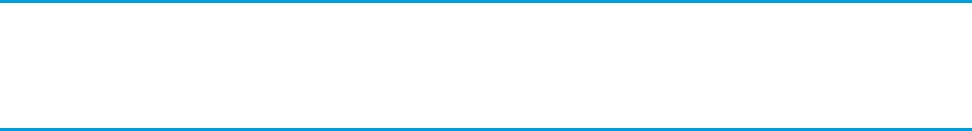
Y
No Glossary items for this entry.
Z
No Glossary items for this entry.
2506
Glossary
INDEX
.NET handling of non-string fields 2458
A
AcceptedEventRelation object 170
Account object 172
AccountCleanInfo object 194
AccountContactRelation object 192
AccountContactRole object 216
AccountFeed object 217
AccountHistory object 225
AccountOwnerSharingRule object 226
AccountPartner object 229
AccountShare object 231
AccountTag object 235
AccountTeamMember object 236
AccountTerritoryAssignmentRule object 240
AccountTerritoryAssignmentRuleItem object 241
ActionLinkGroupTemplate object 246
ActionLinkTemplate object 248
ActivityHistory 253
AdditionalInformationMap 68
AdditionalNumber object 261
address 38, 42
AgentWork object 262
AggregateResult object 2285
AllOrNoneHeader header 2432
AllowedEmailDomain object 268
AllowFieldTruncationHeader header 2433
Announcement object 269
ApexClass object 271
ApexComponent object 273
ApexLog object 276
ApexPage object 278
ApexTestQueueItem object 281
ApexTestResult object 283
ApexTestResultLimits object 286
ApexTestRunResult object 289
ApexTestSuite object 292
ApexTrigger object 292
API
Bulk API 2469
choosing 2469
API usage metering 2454
AppMenuItem object 296
Approval object 302
Article
DataCategorySelection 304
Asset object 312
AssetFeed object 316
AssetTag object 327
AssetTokenEvent object 329
AssignedResource object 332
AssignmentRule object 333
AssignmentRuleHeader header 2435
AsyncApexJob object 334
AttachedContentDocument object 337
AttachedContentNote object 339
Attachment object 341
AuraDefinition object 345
AuraDefinitionBundle object 347
AuthConfig object 349
AuthConfigProviders object 352
Authentication 87
AuthProvider object 353
AuthSession object 358
B
BackgroundOperation object 361
Badge
data model 130
Bookmark object 368
BrandTemplate 369
BusinessProcess object 375
C
Call centers and the API 2482
CallCenter object 377
CallOptions header 2436
Calls
convertLead() 2222
create() 2229
delete() 2239
describeAllTabs() 2318
describeAppMenu() 2319
describeApprovalLayout() 2321
describeAvailableQuickActions() 2323
describeCompactLayouts() 2325
describeDataCategoryGroups() 2297, 2300, 2328, 2330–2331,
2335
describeGlobal() 2335
describeGlobalTheme() 2339
2507
Calls (continued)
describeKnowledge() 2341
describeLayout() 2342
describePrimaryCompactLayouts() 2360
describeQuickActions() 2361
describeSearchLayouts() 2369
describeSearchScopeOrder() 2367
describeSObject() 2371
describeSObjects() 2374
describeSoftphoneLayout() 2390
describeSoqlListViews() 2394
describeTabs() 2397
describeTheme() 2402
emptyRecycleBin() 2242
executeListView() 2245
getDeleted() 2252
getServerTimestamp() 2405
getUpdated() 2256
getUserInfo() 2407
invalidateSessions() 2260
list of core calls 2221
list of describe calls 2317
list of utility calls 2405
login() 2262
logout() 2268
merge() 2269
performQuickActions() 2275
process() 2277
query() 2281
queryAll() 2287
queryMore() 2290
resetPassword() 2414
retrieve() 2294
sendEmail() 2410, 2416
sendEmailMessage 2426
setPassword() 2429
undelete() 2300
update() 2304
upsert() 2311
Campaign object 379
CampaignFeed object 387
CampaignInfluence object 395
CampaignInfluenceModel object 396
CampaignMember object 398
CampaignMemberStatus object 405
CampaignOwnerSharingRule object 407
CampaignShare object 409
CampaignTag object 411
Cascading deletes 72
Case object 412
CaseComment object 424
CaseContactRole object 426
CaseFeed object 427
CaseHistory object 435
CaseMilestone object 437
CaseOwnerSharingRule object 440
CaseShare object 442
CaseSolution object 444
CaseStatus object 445
CaseTag object 447
CaseTeamMember object 448
CaseTeamRole object 449
CaseTeamTemplate object 450
CaseTeamTemplateMember object 450
CaseTeamTemplateRecord object 451
CategoryData object 452
CategoryNode object 453
CategoryNodeLocalization object 455
Chatter
objects 126
ChatterActivity object 460
ChatterAnswersActivity object 462
ChatterAnswersReputationLevel object 466
ChatterConversation object 467
ChatterConversationMember object 467
ChatterMessage object 468
Choosing an API 2469
Chunking of HTTP 2457
Cipher key length 87
Client certificate download 2463
Client parameter in CallOptions header 2436
Client parameter in OwnerChangeOptions header 2445
ClientBrowser object 470
CollaborationGroup object 471
CollaborationGroupFeed object 477
CollaborationGroupMember object 485
CollaborationGroupMemberRequest object 487
CollaborationGroupRecord object 488
CollaborationInvitation object 489
CombinedAttachment object 492
Community (Zone) object 495
compound fields 38, 41–42
Compression 2456
ConnectedApplication object 497
Connections, HTTP persistent 2457
Contact object 499
ContactCleanInfo object 511
ContactFeed object 520
2508
Index
ContactHistory object 528
ContactOwnerSharingRule object 529
ContactShare object 531
ContactTag object 533
Content type requirements 2454
ContentDistribution object 536
ContentDistributionView object 541
ContentDocument object 543
ContentDocumentFeed object 548
ContentDocumentHistory object 556
ContentDocumentLink object 558
ContentFolder object 562
ContentFolderItem object 562
ContentFolderLink object 564
ContentFolderMember object 565
ContentHubItem object 566
ContentHubRepository object 570
ContentNote object 571
ContentVersion object 575
ContentVersionHistory object 586
ContentWorkspace object 588
ContentWorkspaceDoc object 591
Contract object 593
ContractContactRole object 601
ContractFeed object 603
ContractHistory object 610
ContractLineItem object 612
ContractLineItemHistory object 616
ContractStatus object 617
ContractTag object 619
convertLead() call 2222
CorsWhitelistEntry object 620
create() call 2229
CreatedById fields 68
CreatedDate fields 68
CronJobDetail object 623
CronTrigger object 624
CSS for Salesforce look and feel 96
CurrencyType object 626
Custom Metadta Type__mdt object 632
Custom Object__Feed object 634
Custom objects 74
CustomBrand object 628
CustomBrandAsset object 629
CustomPermission object 641
CustomPermissionDependency object 644
D
DandBCompany object 645
Dashboard object 668
DashboardComponent object 674
DashboardComponentFeed object 675
DashboardFeed object 682
DashboardTag object 690
Data types, mapping API to Salesforce field types 43
DataAssessmentFieldMetric object 691
DataAssessmentMetric object 693
DataAssessmentValueMetric object 694
Database server instances 2454
DataCategorySelection article 304
DataCategorySelection question 1614
DatacloudCompany object 695
DatacloudContact object 704
DatacloudDandBCompany object 709
DatacloudOwnedEntity object 732
DatacloudPurchaseUsage object 733
DatacloudSocialHandle object 735
DatedConversionRate object 736
DcSocialProfile object 738
DcSocialProfileHandle object 740
DeclinedEventRelation object 741
delete() call 2239
Deleting and cascading deletes 72
describeAllTabs() call 2318
describeAppMenu() call 2319
describeApprovalLayout()
DescribeApprovalLayoutResult 2323
describeApprovalLayout() call 2321
DescribeApprovalLayoutResult 2323
DescribeAvailableQuickActionResult 2324
describeAvailableQuickActions() call 2323
DescribeColor 2400
describeCompactLayouts()
DescribeCompactLayoutsResult 2327
describeCompactLayouts() call 2325
DescribeCompactLayoutsResult 2327
describeDataCategoryGroups() call 2297, 2300, 2328, 2330–2331,
2335
describeGlobal() call 2335
DescribeGlobalTheme 2340
describeGlobalTheme() call 2339
DescribeIcon 2401
describeKnowledge() call 2341
describeLayout() call 2342
describePrimaryCompactLayouts() call 2360
DescribeQuickActionResult 2363
describeQuickActions()
DescribeAvailableQuickActionResult 2324
2509
Index
describeQuickActions() (continued)
DescribeQuickActionResult 2363
describeQuickActions() call 2361
DescribeSearchLayoutResult 2369–2370
describeSearchLayouts()
DescribeSearchLayoutResult 2370
describeSearchLayouts() call 2369
describeSearchScopeOrder() call 2367
describeSObject() call 2371
describeSObjects() call 2374
describeSoftphoneLayout() call 2390
describeSoqlListViews() call 2394
describeTabs() call 2397
describeTheme() call 2402
DescribeThemeItem 2404
DescribeThemeResult 2404
DisableFeedTrackingHeader header 2437
Division object 742
DivisionLocalization object 744
Document object 745
DocumentAttachmentMap 750
DocumentTag object 751
Domain object 752
DomainSite object 754
Duplicate Rule 2438
DuplicateError 60
DuplicateResult 62
DuplicateRule 757
DuplicateRuleHeader 2438
E
Effective dated currency 736
EmailDomainKey object 759
EmailHeader header 2439
EmailMessage object 762
EmailMessageRelation object 768
EmailServicesAddress object 770
EmailServicesFunction object 772
EmailStatus 777
EmailTemplate object 750, 778
EmbeddedServiceDetail 783
emptyRecycleBin() call 2242
Enterprise WSDL and .NET 2458
Entitlement object 785
EntitlementContact object 789
EntitlementFeed object 791
EntitlementHistory object 798
EntitlementTemplate object 799
EntityHistory object 802
EntityMilestone object 803
EntitySubscription object 810
EnvironmentHubMember object 812
Error handling 84
Event object 816
EventFeed object 830
EventLogFile 838, 962, 968, 975, 982, 988
EventRelation object 993
EventTag object 998
EventWhoRelation object 999
executeListView() call 2245
Expiration of session ID 85
External ID fields 2311
External objects 76
External Objects
queryAll() limitations 2482
queryMore() limitations 2482
ExternalDataSource object 1000
ExternalDataUserAuth object 1004
F
FeedAttachment object 1006
Feedback
data model 131
FeedComment object 1008
FeedItem object 1013, 1031
FeedLike object 1024
FeedPollChoice object 1025
FeedPollVote object 1027
FeedPost object 1027
Feeds
custom 1034
post 1027, 1034
standard 1034
FeedTrackedChange object 1034
Field types 32, 38, 41–42
FieldDiff 67
FieldHistoryArchive object 366, 1037
FieldPermissions object 1040
Fields
.NET and the enterprise WSDL handling of non-string fields
2458
external ID fields 2311
system fields 68
FiscalYearSettings object 1043
FlowInterview object 1048
Folder object 1052
FolderedContentDocument object 1055
ForecastingAdjustment object 1056
2510
Index
ForecastingFact object 1061
ForecastingItem object 1063
ForecastingOwnerAdjustment object 1069
ForecastingQuota object 1073
ForecastingType object 1076
ForecastingUserPreference object 1078
ForecastShare object 1080
Freeze users 1995
G
geolocation 38, 41–42
getDeleted() call 2252
getServerTimestamp() call 2405
getUpdated() call 2256
getUserInfo() call 2407
Goal object 1082
GoalFeed object 1084
GoalHistory object 1090
GoalLink object 1091
GoalShare object 1091
GoogleDoc object 1093
GROUP BY 2285
Group object 1094
GroupMember object 1097
H
HashtagDefinition object 1098
Headers
AllOrNoneHeader 2432
AllowFieldTruncationHeader 2433
AssignmentRuleHeader 2435
CallOptions 2436
DisableFeedTrackingHeader 2437
DuplicateRuleHeader 2438
EmailHeader 2439
LimitInfoHeader 2441
LocaleOptions 2442
LoginScopeHeader 2443
MruHeader 2444
OwnerChangeOptions 2445
PackageVersionHeader 2448
QueryOptions 2449
SessionHeader 2450
SOAP 2431
UserTerritoryDeleteHeader 2450
Holiday object 1100
HTTP chunking 2457
HTTP persistent connections 2457
I
ID fields 68
Idea object 1103
IdeaComment object 1109
IdeaReputation 1112
IdeaReputationLevel object 1114
IdeaTheme object 1115
Implicit security restrictions for objects and field 89
Internationalization 2457
invalidateSessions() call 2260
ISO-8859-1 2457
K
KnowledgeableUser object 1117
L
LastModifiedById fields 68
LastModifiedDate fields 68
Lead object 1134
LeadCleanInfo object 1151
LeadFeed object 1165
LeadHistory object 1173
LeadOwnerSharingRule object 1174
LeadShare object 1176
LeadStatus object 1178
LeadTag object 1180
LimitAllocationPerApp object 1181
LimitInfoHeader header 2441
Limiting API requests (API usage metering) 2454
LineItemOverride object 1183
ListView object 1192
ListViewChart object 1194
ListViewChartInstance object 1195
ListViewColumn object 2247, 2396
LiveAgentSession object 1199
LiveAgentSessionHistory object 1203
LiveAgentSessionOwnerSharingRule object 1204
LiveAgentSessionShare object 1206
LiveChatBlockingRule object 1207
LiveChatButton object 1209
LiveChatButtonDeployment object 1217
LiveChatButtonSkill object 1218
LiveChatDeployment object 1219
LiveChatSensitiveDataRule object 1222
LiveChatTranscript object 1225
LiveChatTranscriptEvent object 1232
LiveChatTranscriptHistory object 1234
LiveChatTranscriptOwnerSharingRule 1235
2511
Index
LiveChatTranscriptOwnerSharingRule object
LiveChatTranscriptOwnerSharingRule 1235
LiveChatTranscriptShare object 1237
LiveChatTranscriptSkill object 1239
LiveChatUserConfig object 1240
LiveChatUserConfigProfile object 1246
LiveChatUserConfigUser object 1247
LiveChatVisitor object 1247
LocaleOptions header 2442
Localization and character sets 2457
location 38, 41
login 87
login server URL 2452
login() call
username 2452
LoginEvent object 1249
LoginGeo object 1256
LoginHistory object 1259
LoginIp object 1263
LoginScopeHeader 2443
logout() call 2268
LookedUpFromActivity object 1265
Lookup relationships 72
M
macro 1274
Macro 1271
MacroInstruction object 1274
MailmergeTemplate object 1275
Managed packages
version settings 82
map 38, 41
Mapping API data types to Salesforce field types 43
Master-detail relationships 72
MatchingRule object 1278
MatchingRuleItem object 1281
MatchRecord 66
MatchResult 65
merge() call 2269
MetadataPackage object 1283
MetadataPackageVersion object 1284
Metering API usage 2454
Metric object 1287
MetricDataLink object 1290
MetricDataLinkHistory object 1291
MetricFeed object 1292
MetricHistory object 1297
MetricsDataFile object 1298
MetricShare object 1301
MilestoneType object 1303
mobile 38, 41
MruHeader header 2444
N
NamedCredential object 1307
NavigationLinkSet object 1310
NavigationMenuItem object 1311
NavigationMenuItemLocalization object 1314
Network object 1315
NetworkActivityAudit object 1323
NetworkMember object 1326
NetworkMemberGroup object 1331
NetworkModeration object 1333
NetworkPageOverride object 1334
NetworkSelfRegistration object 1335
NewsFeed object 1336
Note object 1343
NoteAndAttachment object 1347
NoteTag object 1349
Notifications 2461
notifications() call in outbound messaging WSDL 2464
O
OauthToken object 1345
Object_asset 324, 1049
Object_Assets 326, 1051
Object_name object 534
Object[PushTopic] 1594
Object[StreamingChannel] 1860
ObjectPermissions object 1350
Objects
AcceptedEventRelation 170
Account 172
AccountCleanInfo 194
AccountContactRelation 192
AccountContractRole 216
AccountFeed 217
AccountHistory 225
AccountOwnerSharingRule 226
AccountPartner 229
AccountShare 231
AccountTag 235
AccountTeamMember 236
AccountTerritoryAssignmentRule 240
AccountTerritoryAssignmentRuleItem 241
ActionLinkGroupTemplate 246
ActionLinkTemplate 248
ActivityHistory 253
2512
Index
Objects (continued)
AdditionalInformationMap 68
AdditionalNumber 261
AgentWork 262
AggregateResult 2285
AllowedEmailDomain 268
Announcement 269
ApexClass 271
ApexComponent 273
ApexLog 276
ApexPage 278
ApexTesResultLimits 286
ApexTestQueueItem 281
ApexTestResult 283
ApexTestRunResult 289
ApexTestSuite 292
ApexTrigger 292
AppMenuItem 296
Approval 302
Asset 312
AssetFeed 316
Assets 324, 326, 1049, 1051
AssetTag 327
AssetTokenEvent 329
AssignedResource 332
AssignmentRule 333
AsyncApexJob 334
AttachedContentDocument 337
AttachedContentNote 339
Attachment 341
AuraDefinition 345
AuraDefinitionBundle 347
AuthConfig 349
AuthConfigProviders 352
AuthProvider 353
AuthSession 358
BackgroundOperation 361
Bookmark 368
BrandTemplate 369
BusinessProcess 375
CallCenter 377
Campaign 379
CampaignFeed 387
CampaignInfluence 395
CampaignInfluenceModel 396
CampaignMember 398
CampaignMemberStatus 405
CampaignOwnerSharingRule 407
CampaignShare 409
Objects (continued)
CampaignTag 411
Case 412
CaseComment 424
CaseContactRole 426
CaseFeed 427
CaseHistory 435
CaseMilestone 437
CaseOwnerSharingRule 440
CaseShare 442
CaseSolution 444
CaseStatus 445
CaseTag 447
CaseTeamMember 448
CaseTeamRole 449
CaseTeamTemplate 450
CaseTeamTemplateMember 450
CaseTeamTemplateRecord 451
CategoryData 452
CategoryNode 453
CategoryNodeLocalization 455
ChatterActivity 460
ChatterAnswersActivity 462
ChatterAnswersReputationLevel 466
ChatterConversation 467
ChatterConversationMember 467
ChatterMessage 468
ClientBrowser 470
CollaborationGroup 471
CollaborationGroupFeed 477
CollaborationGroupMember 485
CollaborationGroupMemberRequest 487
CollaborationGroupRecord 488
CollaborationInvitation 489
CombinedAttachment 492
Community (Zone) 495
ConnectedApplication 497
Contact 499
ContactCleanInfo 511
ContactFeed 520
ContactHistory 528
ContactOwnerSharingRule 529
ContactShare 531
ContactTag 533
ContentDistribution 536
ContentDistributionView 541
ContentDocument 543
ContentDocumentFeed 548
ContentDocumentHistory 556
2513
Index
Objects (continued)
ContentDocumentLink 558
ContentFolder 562
ContentFolderItem 562
ContentFolderLink 564
ContentFolderMember 565
ContentHubItem 566
ContentHubRepository 570
ContentNote 571
ContentVersion 575
ContentVersionHistory 586
ContentWorkspace 588
ContentWorkspaceDoc 591
Contract 593
ContractContactRole 601
ContractFeed 603
ContractHistory 610
ContractLineItem 612
ContractLineItemHistory 616
ContractStatus 617
ContractTag 619
CorsWhitelistEntry 620
CronJobDetail 623
CronTrigger 624
CurrencyType 626
Custom Metadta Type__mdt 632
Custom Object__Feed 634
custom objects 74
CustomBrand 628
CustomBrandAsset 629
CustomPermission 641
CustomPermissionDependency 644
DandBCompany 645
Dashboard 668
DashboardComponent 674
DashboardComponentFeed 675
DashboardFeed 682
DashboardTag 690
DataAssessmentFieldMetric 691
DataAssessmentMetric 693
DataAssessmentValueMetric 694
DatacloudCompany 695
DatacloudContact 704
DatacloudDandBCompany 709
DatacloudOwnedEntity 732
DatacloudPurchaseUsage 733
DatacloudSocialHandle 735
DatedConversionRate 736
DcSocialProfile 738
Objects (continued)
DcSocialProfileHandle 740
DeclinedEventRelation 741
Division 742
DivisionLocalization 744
Document 745
DocumentAttachmentMap 750
DocumentTag 751
Domain 752
DomainSite 754
DuplicateError 60
DuplicateResult 62
DuplicateRule 757
EmailDomainKey 759
EmailMessage 762
EmailMessageRelation 768
EmailServicesAddress 770
EmailServicesFunction 772
EmailStatus 777
EmailTemplate 778
EmbeddedServiceDetail 783
Entitlement 785
EntitlementContact 789
EntitlementFeed 791
EntitlementHistory 798
EntitlementTemplate 799
EntityHistory 802
EntityMilestone 803
EntitySubscription 810
EnvironmentHubMember 812
Event 816
EventFeed 830
EventLogFile 838, 962, 968, 975, 982, 988
EventRelation 993
EventTag 998
EventWhoRelation 999
external objects 76
ExternalDataSource 1000
ExternalDataUserAuth 1004
FeedAttachment 1006
FeedComment 1008
FeedItem 1013
FeedLike 1024
FeedPollChoice 1025
FeedPollVote 1027
FeedPost 1027
FeedRevision 1031
FeedTrackedChange 1034
FieldDiff 67
2514
Index
Objects (continued)
FieldHistoryArchive 366, 1037
FieldPermissions 1040
FiscalYearSettings 1043
FlowInterview 1048
Folder 1052
FolderedContentDocument 1055
ForecastingAdjustment 1056
ForecastingFact 1061
ForecastingItem 1063
ForecastingOwnerAdjustment 1069
ForecastingQuota 1073
ForecastingType 1076
ForecastingUserPreference 1078
ForecastShare 1080
Goal 1082
GoalFeed 1084
GoalHistory 1090
GoalLink 1091
GoalShare 1091
GoogleDoc 1093
Group 1094
GroupMember 1097
HashtagDefinition 1098
Holiday 1100
Idea 1103
idea comment 1109
IdeaReputation 1112
IdeaReputationLevel 1114
IdeaTheme 1115
KnowledgeableUser 1117
Lead 1134
LeadCleanInfo 1151
LeadFeed 1165
LeadHistory 1173
LeadOwnerSharingRule 1174
LeadShare 1176
LeadStatus 1178
LeadTag 1180
LimitAllocationPerApp 1181
LineItemOverride 1183
ListView 1192
ListViewChart 1194
ListViewChartInstance 1195
ListViewColumn 2247, 2396
LiveAgentSession 1199
LiveAgentSessionHistory 1203
LiveAgentSessionOwnerSharingRule 1204
LiveAgentSessionShare 1206
Objects (continued)
LiveChatBlockingRule 1207
LiveChatButton 1209
LiveChatButtonDeployment 1217
LiveChatButtonSkill 1218
LiveChatDeployment 1219
LiveChatSensitiveDataRule 1222
LiveChatTranscript 1225
LiveChatTranscriptEvent 1232
LiveChatTranscriptHistory 1234
LiveChatTranscriptShare 1237
LiveChatTranscriptSkill 1239
LiveChatUserConfig 1240
LiveChatUserConfigProfile 1246
LiveChatUserConfigUser 1247
LiveChatVisitor 1247
LoginEvent 1249
LoginGeo 1256
LoginHistory 1259
LoginIp 1263
LookedUpFromActivity 1265
Macro 1271
MacroInstruction 1274
MailmergeTemplate 1275
MatchingRule 1278
MatchingRuleItem 1281
MatchRecord 66
MatchResult 65
MetadataPackage 1283
MetadataPackageVersion 1284
Metric 1287
MetricDataLink 1290
MetricDataLinkHistory 1291
MetricFeed 1292
MetricHistory 1297
MetricsDataFile 1298
MetricShare 1301
MilestoneType 1303
NamedCredential 1307
NavigationLinkSet 1310
NavigationMenuItem 1311
NavigationMenuItemLocalization 1314
Network 1315
NetworkActivityAudit 1323
NetworkMember 1326
NetworkMemberGroup 1331
NetworkModeration 1333
NetworkPageOverride 1334
NetworkSelfRegistration 1335
2515
Index
Objects (continued)
NewsFeed 1336
Note 1343
NoteAndAttachment 1347
NoteTag 1349
OauthToken 1345
Object_name 534
ObjectPermissions 1350
ObjectTerritory2AssignmentRule 1353
ObjectTerritory2AssignmentRuleItem 1355
ObjectTerritory2Association 1357
OpenActivity 1358
OperatingHours 1366
OperatingHoursFeed 1367
OperatingHoursHistory 1370
Opportunity 1371
OpportunityCompetitor 1381
OpportunityContactRole 1382
OpportunityFeed 1384
OpportunityFieldHistory 1392
OpportunityHistory 1393
OpportunityLineItem 1395
OpportunityLineItemSchedule 1402
OpportunityOverride 1406
OpportunityOwnerSharingRule 1409
OpportunityPartner 1411
OpportunityShare 1412
OpportunitySplit 1414
OpportunitySplitType 1416
OpportunityStage 1419
OpportunityTag 1422
OpportunityTeamMember 1423
Order 1426
OrderFeed 1435
OrderHistory 1442
OrderItem 1443
OrderItemFeed 1446
OrderItemHistory 1453
OrderOwnerSharingRule 1454
Organization 1457
OrgWideEmailAddress 1477
OwnedContentDocument 1478
PackageLicense 1480
PackagePushError 1482
PackagePushJob 1484
PackagePushRequest 1487
PackageSubscriber 1490
Partner 1494
PartnerNetworkConnection 1496
Objects (continued)
PartnerNetworkRecordConnection 1499
PartnerNetworkSyncLog 1503
PartnerRole 1505
Period 1506
PermissionSet 1508
PermissionSetAssignment 1514
PermissionSetLicense 1516
PermissionSetLicenseAssign 1519
PlatformAction 1520
PresenceUserConfig 1527
PresenceUserConfigProfile 1529
PresenceUserConfigUser 1530
Pricebook2 1530
Pricebook2History 1534
PricebookEntry 1535
ProcessDefinition 1538
ProcessInstance 1540
ProcessInstanceHistory 1543
ProcessInstanceNode 1548
ProcessInstanceStep 1545
ProcessInstanceWorkitem 1550
ProcessNode 1552
Product2 1554
Product2Feed 1560
ProductEntitlementTemplate 1567
Profile 1568
ProfileSkill 1571
ProfileSkillEndorsement 1573
ProfileSkillEndorsementFeed 1574
ProfileSkillEndorsementHistory 1579
ProfileSkillFeed 1580
ProfileSkillHistory 1585
ProfileSkillShare 1586
ProfileSkillUser 1588
ProfileSkillUserFeed 1589
ProfileSkillUserHistory 1593
QuantityForecast 1597
QuantityForecastHistory 1604
Question 1609
QuestionReportAbuse 1616
QuestionSubscription 1617
QueueRoutingConfig 1607
QueueSobject 1618
QuickText 1619
QuickTextHistory 1621
QuickTextOwnerSharingRule 1622
QuickTextShare 1624
Quote 1626
2516
Index
Objects (continued)
QuoteDocument 1639
QuoteFeed 1641
QuoteLineItem 1645
RecordType 1653
RecordTypeLocalization 1656
Reply 1658
ReplyReportAbuse 1660
Report 1661
ReportFeed 1665
ReportTag 1673
ReputationLevel 1674
ReputationLevelLocalization 1675
ReputationPointsRule 1677
ResourceAbsence 1679
ResourceAbsenceFeed 1682
ResourceAbsenceHistory 1685
RevenueForecast 1686
RevenueForecastHistory 1694
RuleTerritory2Association 1697
SamlSsoConfig 1698
Scontrol 1703
ScontrolLocalization 1706
SecureAgent 1712
SecureAgentsCluster 1714
SecurityCustomBaseline 1715
SelfServiceUser 1717
ServiceAppointment 1720
ServiceAppointmentFeed 1728
ServiceAppointmentHistory 1730
ServiceAppointmentOwnerSharingRule 1731
ServiceAppointmentShare 1733
ServiceChannel 1735
ServiceChannelStatus 1736
ServiceContract 1737
ServiceContractFeed 1746
ServiceContractHistory 1753
ServiceContractOwnerSharingRule 1754
ServiceContractShare 1756
ServicePresenceStatus 1758
ServiceResource 1759
ServiceResourceCapacity 1762
ServiceResourceCapacityFeed 1765
ServiceResourceCapacityHistory 1767
ServiceResourceFeed 1768
ServiceResourceHistory 1771
ServiceResourceOwnerSharingRule 1772
ServiceResourceShare 1774
ServiceResourceSkill 1775
Objects (continued)
ServiceResourceSkillFeed 1777
ServiceResourceSkillHistory 1779
ServiceTerritory 1780
ServiceTerritoryFeed 1785
ServiceTerritoryHistory 1787
ServiceTerritoryMember 1788
ServiceTerritoryMemberFeed 1793
ServiceTerritoryMemberHistory 1795
SessionPermSetAssignment 1796
SetupAuditTrail 1798
SetupEntityAccess 1800
SignupRequest 1802
Site 1809
SiteDomain 1815
SiteHistory 1816
Skill 1817
SkillProfile 1819
SkillRequirement 1819
SkillRequirementFeed 1821
SkillRequirementHistory 1824
SkillUser 1825
SlaProcess 1826
Solution 1829
SolutionFeed 1833
SolutionHistory 1840
SolutionStatus 1842
SolutionTag 1843
SOSDeployment 1845
SOSSession 1847
SOSSessionActivity 1850
SOSSessionHistory 1851
SOSSessionOwnerSharingRule 1852
SOSSessionShare 1854
Stamp 1856
StampAssignment 1856
standard objects 132
StaticResource 1857
TagDefinition 1861
Task 1863
TaskFeed 1874
TaskPriority 1881
TaskRelation 1883
TaskStatus 1885
TaskTag 1887
TaskWhoRelation 1888
TenantSecret 1889
Territory 1893
Territory2 1896
2517
Index
Objects (continued)
Territory2Model 1899
Territory2ModelHistory 1901
Territory2Type 1902
TestSuiteMembership 1046, 1903
ThirdPartyAccountLink 1904
TimeSlot 1907
TimeSlotHistory 1909
Topic 1910
TopicFeed 1913
TopicLocalization 1919
TwoFactorInfo 1924
TwoFactorMethodsInfo 1925
TwoFactorTempCode 1927
UndecidedEventRelation 1928
User 1930
UserAccountTeamMember 1970
UserAppInfo 1973
UserAppMenuCustomization 1974
UserAppMenuCustomizationShare 1975
UserAppMenuItem 1976
UserConfigTransferButton 1980
UserConfigTransferSkill 1980
UserCustomBadge 1981
UserCustomBadgeLocalization 1982
UserFeed 1984
UserLicense 1992
UserLogin 1995
UserMembershipSharingRule 1996
UserPackageLicense 1998
UserPreference 1999
UserProfile 2000
UserProfileFeed 2018
UserProvAccount 2025
UserProvAccountStaging 2028
UserProvisioningConfig 2033
UserProvisioningLog 2037
UserProvisioningRequest 2038
UserProvisioningRequestOwnerSharingRule 2044
UserProvisioningRequestShare 2045
UserProvMockTarget 2031
UserRecordAccess 2047
UserRole 2049
UserServicePresence 2053
UserShare 2054
UserTeamMember 2056
UserTerritory 2057
UserTerritory2Association 2059
VerificationHistory 2060
Objects (continued)
VoiceCall 2066
VoiceCallList 2069
VoiceCallListItem 2070
VoiceCallListShare 2071
VoiceCallShare 2072
VoiceMailContent 2073
VoiceMailContentShare 2075
VoiceUserLine 2076
VoiceUserLineShare 2077
VoiceVendorInfo 2078
VoiceVendorLine 2079
VoiceVendorLineShare 2081
vote 2082
WebLink 2084
WebLinkLocalization 2089
WorkAccess 2094
WorkAccessShare 2095
WorkBadge 2096
WorkBadgeDefinition 2099
WorkBadgeDefinitionHistory 2102
WorkBadgeDefinitionShare 2103
WorkCoaching 2105
WorkCoachingFeed 2106
WorkCoachingHistory 2112
WorkCoachingShare 2113
WorkFeedback 2115
WorkFeedbackHistory 2116
WorkFeedbackQuestion 2117
WorkFeedbackQuestionHistory 2120
WorkFeedbackQuestionSet 2121
WorkFeedbackQuestionSetHistory 2122
WorkFeedbackQuestionSetShare 2123
WorkFeedbackQuestionShare 2124
WorkFeedbackRequest 2126
WorkFeedbackRequestFeed 2131
WorkFeedbackRequestHistory 2136
WorkFeedbackRequestShare 2137
WorkFeedbackShare 2139
WorkGoal 2140
WorkGoalCollaborator 2146
WorkGoalCollaboratorHistory 2147
WorkGoalFeed 2149
WorkGoalHistory 2155
WorkGoalLink 2156
WorkGoalShare 2157
WorkOrder 2158
WorkOrderFeed 2168
WorkOrderHistory 2172
2518
Index
Objects (continued)
WorkOrderLineItem 2173
WorkOrderLineItemFeed 2181
WorkOrderLineItemHistory 2185
WorkOrderShare 2186
WorkPerformanceCycle 2187
WorkPerformanceCycleFeed 2190
WorkPerformanceCycleHistory 2195
WorkPerformanceCycleShare 2196
WorkReward 2198
WorkRewardFund 2200
WorkRewardFundHistory 2202
WorkRewardFundShare 2203
WorkRewardFundType 2204
WorkRewardFundTypeHistory 2207
WorkRewardFundTypeShare 2208
WorkRewardHistory 2210
WorkRewardShare 2211
WorkThanks 2212
WorkThanksShare 2213
WorkType 2214
WorkTypeFeed 2216
WorkTypeHistory 2219
ObjectTerritory2AssignmentRule object 1353
ObjectTerritory2AssignmentRuleItem object 1355
ObjectTerritory2Association object 1357
OpenActivity object 1358
OperatingHours object 1366
OperatingHoursFeed object 1367
OperatingHoursHistory object 1370
Opportunity object 1371
OpportunityCompetitor object 1381
OpportunityContactRole object 1382
OpportunityFeed object 1384
OpportunityFieldHistory object 1392
OpportunityHistory object 1393
OpportunityLineItem object 1395
OpportunityLineItemSchedule object 1402
OpportunityOverride object 1406
OpportunityOwnerSharingRule object 1409
OpportunityPartner object 1411
OpportunityShare object 1412
OpportunitySplit object 1414
OpportunitySplitType object 1416
OpportunityStage object 1419
OpportunityTag object 1422
OpportunityTeamMember object 1423
Order object 1426
OrderFeed object 1435
OrderHistory object 1442
OrderItem object 1443
OrderItemFeed object 1446
OrderItemHistory object 1453
OrderOwnerSharingRule object 1454
Organization object 1457
OrgWideEmailAddress object 1477
Outbound messaging
and notifications 2461
building a listener 2466
configuring up user profiles 2462
defining 2462
introduction 2459
notification calls in WSDL 2464
port restrictions 2462
security 2464
setting up 2461
tracking 2464
understanding 2460
viewing 2463
OwnedContentDocument object 1478
OwnerChangeOptions header 2445
P
Package API access 89
PackageLicense object 1480
PackagePushError object 1482
PackagePushJob object 1484
PackagePushRequest object 1487
PackageSubscriber object 1490
PackageVersionHeader headers 2448
Partner object 1494
PartnerNetworkConnection object 1496
PartnerNetworkRecordConnection object 1499
PartnerNetworkSyncLog object 1503
PartnerRole object 1505
Performance cycle
data model 131
PerformQuickActionResult 2277
performQuickActions()
PerformQuickActionResult 2277
performQuickActions() call 2275
Period object 1506
Permission sets configuration 87
PermissionSet object 1508
PermissionSetAssignment object 1514
PermissionSetLicense object 1516
PermissionSetLicenseAssign object 1519
Persistent connections 2457
2519
Index
Picklists
multi-select picklists 2378
picklistValues 2378
restrictedPicklist 2378
single-select picklists 2378
PlatformAction object 1520
Port restrictions for outbound ports 91
Posts 1027, 1034
PresenceUserConfig object 1527
PresenceUserConfigProfile object 1529–1530
Pricebook2 object 1530
Pricebook2History object 1534
PricebookEntry object 1535
process() call 2277
ProcessDefinition object 1538
ProcessInstance object 1540
ProcessInstanceHistory object 1543
ProcessInstanceNode object 1548
ProcessInstanceStep object 1545
ProcessInstanceWorkitem 1550
ProcessNode object 1552
Product2 object 1554
Product2Feed object 1560
ProductEntitlementTemplate object 1567
Profile object 1568
ProfileSkill object 1571
ProfileSkillEndorsement object 1573
ProfileSkillEndorsementFeed object 1574
ProfileSkillEndorsementHistory object 1579
ProfileSkillFeed object 1580
ProfileSkillHistory object 1585
ProfileSkillShare object 1586
ProfileSkillUser object 1588
ProfileSkillUserFeed object 1589
ProfileSkillUserHistory object 1593
PushTopic object 1594
Q
QuantityForecast object 1597
QuantityForecastHistory object 1604
query() call 2281
queryAll()
limitations for external objects 2482
queryAll() call 2287
queryMore()
limitations for external objects 2482
queryMore() call 2290
QueryOptions headers 2449
Question object 1609
QuestionDataCategorySelection 1614
QuestionReportAbuse object 1616
QuestionSubscription object 1617
QueueRoutingConfig object 1607
QueueSobject object 1618
Quickstart
Generate the WSDL 6
Import the WSDL 7
Obtain a Developer Edition Organization 6
Walk through code 8
QuickText object 1619
QuickTextHistory object 1621
QuickTextOwnerSharingRule object 1622
QuickTextShare object 1624
Quote object 1626
QuoteDocument object 1639
QuoteFeed object 1641
QuoteLineItem object 1645
R
Recent items list and update call 2444
RecordType object 1653
RecordTypeLocalization object 1656
Recycle Bin 2300
Relationships
parent reference fields in child object 68
Reply object 1658
ReplyReportAbuse object 1660
Report object 1661
ReportFeed object 1665
ReportTag object 1673
ReputationLevel object 1674
ReputationLevelLocalization object 1675
ReputationPointsRule object 1677
Requirements for content type 2454
resetPassword() call 2414
ResourceAbsence object 1679
ResourceAbsenceFeed object 1682
ResourceAbsenceHistory object 1685
retrieve() call 2294
RevenueForecast object 1686
RevenueForecastHistory object 1694
Reward
data model 130
Role, see UserRole 2049
RuleTerritory2Association object 1697
S
Salesforce instances 2454
2520
Index
Salesforce Sandbox 2453
SamlSsoConfig object 1698
Sandbox 2453
Scontrol object 1703
ScontrolLocalization object 1706
SecureAgent object 1712
SecureAgentsCluster object 1714
Security
and packages 89
implicit restrictions for objects and fields 89
outbound messaging 2464
outbound port restrictions 91
sharing 88
user profile and permission sets configuration 87
Security token 87
SecurityCustomBaseline object 1715
SelfServiceUser object 1717
sendEmail() call 2410, 2416
sendEmailMessage call 2426
ServiceAppointment object 1720
ServiceAppointmentFeed object 1728
ServiceAppointmentHistory object 1730
ServiceAppointmentOwnerSharingRule object 1731
ServiceAppointmentShare object 1733
ServiceChannel object 1735
ServiceChannelStatus object 1736
ServiceContract object 1737
ServiceContractFeed object 1746
ServiceContractHistory object 1753
ServiceContractOwnerSharingRule object 1754
ServiceContractShare object 1756
ServicePresenceStatus object 1758
ServiceResource object 1759
ServiceResourceCapacity object 1762
ServiceResourceCapacityFeed object 1765
ServiceResourceCapacityHistory object 1767
ServiceResourceFeed object 1768
ServiceResourceHistory object 1771
ServiceResourceOwnerSharingRule object 1772
ServiceResourceShare object 1774
ServiceResourceSkill object 1775
ServiceResourceSkillFeed object 1777
ServiceResourceSkillHistory object 1779
ServiceTerritory object 1780
ServiceTerritoryFeed object 1785
ServiceTerritoryHistory object 1787
ServiceTerritoryMember object 1788
ServiceTerritoryMemberFeed object 1793
ServiceTerritoryMemberHistory object 1795
Session ID expiration 85
SessionHeader header 2450
SessionPermSetAssignment object 1796
setPassword() call 2429
SetupAuditTrail object 1798
SetupEntityAccess object 1800
Sharing 88
SignupRequest object 1802
Site object 1809
SiteDomain object 1815
SiteHistory object 1816
Skill object 1817
SkillProfile object 1819
SkillRequirement object 1819
SkillRequirementFeed object 1821
SkillRequirementHistory object 1824
SkillUser object 1825
SlaProcess object 1826
SOAP headers 2431
Solution object 1829
SolutionFeed object 1833
SolutionHistory object 1840
SolutionStatus object 1842
SolutionTag object 1843
SOSDeployment object 1845
SOSSession object 1847
SOSSessionActivity object 1850
SOSSessionHistory object 1851
SOSSessionOwnerSharingRule object 1852
SOSSessionShare object 1854
SSL requirement 87
Stamp object 1856
StampAssignment object 1856
Standard objects 132
StaticResource object 1857
StreamingChannel object 1860
Stylesheets for Salesforce look and feel 96
Support policy
API 4
Backward compatibility 4
Deprecated API versions 4
End-of-life notifications 4
System fields 68
SystemModstamp fields 68
T
TagDefinition object 1861
Task object 1863
TaskFeed object 1874
2521
Index
TaskPriority object 1881
TaskRelation object 1883
TaskStatus object 1885
TaskTag object 1887
TaskWhoRelation object 1888
TenantSecret object 1889
Territory object 1893
Territory2 object 1896
Territory2Model object 1899
Territory2ModelHistory object 1901
Territory2Type object 1902
TestSuiteMembership object 1046, 1903
ThirdPartyAccountLink object 1904
TimeSlot object 1907
TimeSlotHistory object 1909
TLS requirement 87
Tooling API
and the Enterprise and Partner WSDLs 73
Topic object 1910
TopicFeed object 1913
TopicLocalization object 1919
TwoFactorInfo object 1924
TwoFactorMethodsInfo object 1925
TwoFactorTempCode object 1927
Types of fields 32, 38, 41–42
U
UndecidedEventRelation object 1928
undelete() 2300
Unicode 2457
update() call
and recent items list 2444
updateMru parameter in MruHeader header 2444
upsert() call 2311
User authentication 87
User interface themes 96
User object 1930
User profile configuration 87
User profiles
configuring up for outbound messaging 2462
UserAccountTeamMember object 1970
UserAppInfo object 1973
UserAppMenuCustomization object 1974
UserAppMenuCustomizationShare object 1975
UserAppMenuItem object 1976
UserConfigTransferButton object 1980
UserConfigTransferSkill object 1980
UserCustomBadge object 1981
UserCustomBadgeLocalization object 1982
UserFeed object 1984
UserLicense object 1992
UserLogin object 1995
UserMembershipSharingRule object 1996
UserPackageLicense object 1998
UserPreference object 1999
UserProfile object 2000
UserProfileFeed object 2018
UserProvAccount object 2025
UserProvAccountStaging object 2028
UserProvisioningConfig object 2033
UserProvisioningLog object 2037
UserProvisioningRequest object 2038
UserProvisioningRequestOwnerSharingRule object 2044
UserProvisioningRequestShare object 2045
UserProvMockTarget object 2031
UserRecordAccess object 2047
UserRole object 2049
UserServicePresence object 2053
UserShare object 2054
UserTeamMember object 2056
UserTerritory object 2057
UserTerritory2Association object 2059
UserTerritoryDeleteHeader header 2450
UTF-8 2457
V
VerificationHistory object 2060
Version settings
managed packages 82
VoiceCall object 2066
VoiceCallList object 2069
VoiceCallListItem object 2070
VoiceCallListShare object 2071
VoiceCallShare object 2072
VoiceMailContent object 2073
VoiceMailContentShare object 2075
VoiceUserLine object 2076
VoiceUserLineShare object 2077
VoiceVendorInfo object 2078
VoiceVendorLine object 2079
VoiceVendorLineShare object 2081
Vote object 2082
W
WebLink object 2084
WebLinkLocalization object 2089
WorkAccess object 2094
WorkAccessShare object 2095
2522
Index
WorkBadge object 2096
WorkBadgeDefinition object 2099
WorkBadgeDefinitionHistory object 2102
WorkBadgeDefinitionShare object 2103
WorkCoaching object 2105
WorkCoachingFeed object 2106
WorkCoachingHistory object 2112
WorkCoachingShare object 2113
WorkFeedback object 2115
WorkFeedbackHistory object 2116
WorkFeedbackQuestion object 2117
WorkFeedbackQuestionHistory object 2120
WorkFeedbackQuestionSet object 2121
WorkFeedbackQuestionSetHistory object 2122
WorkFeedbackQuestionSetShare object 2123
WorkFeedbackQuestionShare object 2124
WorkFeedbackRequest object 2126
WorkFeedbackRequestFeed object 2131
WorkFeedbackRequestHistory object 2136
WorkFeedbackRequestShare object 2137
WorkFeedbackShare object 2139
WorkGoal object 2140
WorkGoalCollaborator object 2146
WorkGoalCollaboratorHistory object 2147
WorkGoalFeed object 2149
WorkGoalHistory object 2155
WorkGoalLink object 2156
WorkGoalShare object 2157
WorkOrder object 2158
WorkOrderFeed object 2168
WorkOrderHistory object 2172
WorkOrderLineItem object 2173
WorkOrderLineItemFeed object 2181
WorkOrderLineItemHistory object 2185
WorkOrderShare object 2186
WorkPerformanceCycle object 2187
WorkPerformanceCycleFeed object 2190
WorkPerformanceCycleHistory object 2195
WorkPerformanceCycleShare object 2196
WorkReward object 2198
WorkRewardFund object 2200
WorkRewardFundHistory object 2202
WorkRewardFundShare object 2203
WorkRewardFundType object 2204
WorkRewardFundTypeHistory object 2207
WorkRewardFundTypeShare object 2208
WorkRewardHistory object 2210
WorkRewardShare object 2211
WorkThanks object 2212
WorkThanksShare object 2213
WorkType object 2214
WorkTypeFeed object 2216
WorkTypeHistory object 2219
WSDL
version settings 82
X
XML compliance 2457
2523
Index