SSD Deployer User Guide
SSD_Deployer_UserGuide
User Manual:
Open the PDF directly: View PDF ![]() .
.
Page Count: 16
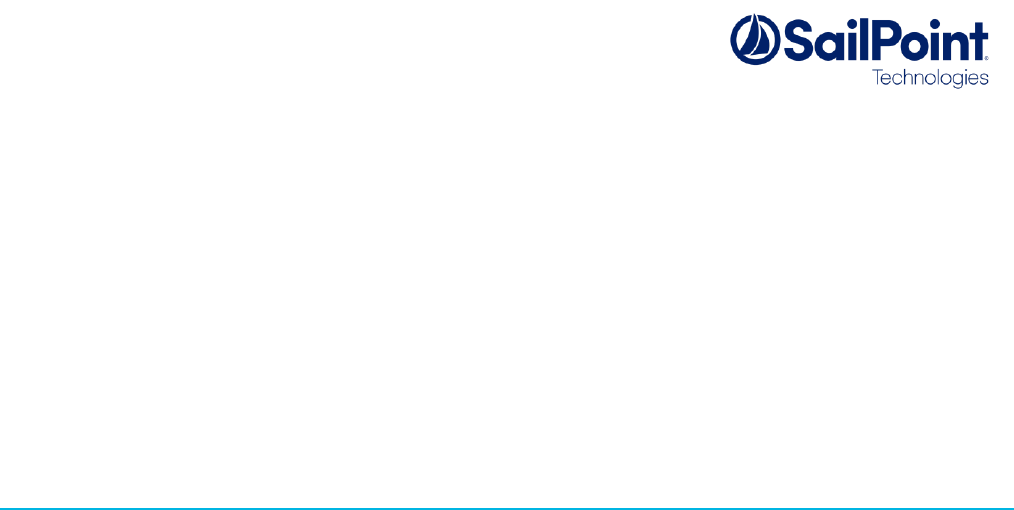
SSD Deployer
User Guide
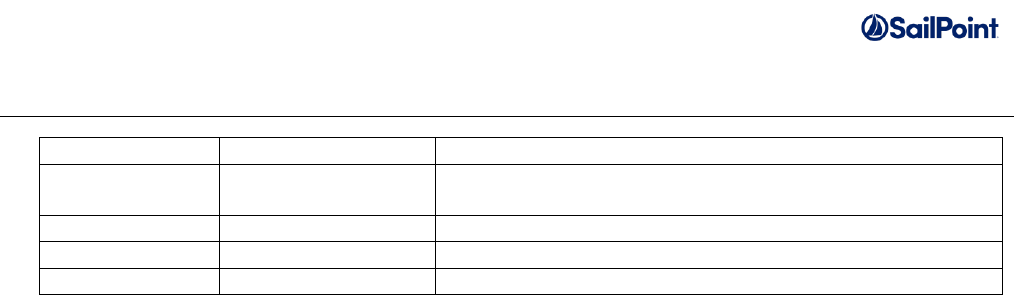
SSD Deployer User Guide Page 2 of 16
Document Revision History
Revision Date
Written/Edited By
Comments
September
2016
Andy Dunfee
Initial Release with SSD v2
February 2017
Paul Wheeler
Updated for SSD v3
June 2017
Paul Wheeler
Updated for SSD v4
December 2017
Paul Wheeler
Updated for SSD v5
© Copyright 2017 SailPoint Technologies, Inc., All Rights Reserved.
SailPoint Technologies, Inc. makes no warranty of any kind with regard to this manual, including, but not limited to, the implied
warranties of merchantability and fitness for a particular purpose. SailPoint Technologies shall not be liable for errors
contained herein or direct, indirect, special, incidental or consequential damages in connection with the furnishing,
performance, or use of this material.
Restricted Rights Legend. All rights are reserved. No part of this document may be photocopied, reproduced, or translated to
another language without the prior written consent of SailPoint Technologies. The information contained in this document is
subject to change without notice.
Use, duplication or disclosure by the U.S. Government is subject to restrictions as set forth in subparagraph (c) (1) (ii) of the
Rights in Technical Data and Computer Software clause at DFARS 252.227-7013 for DOD agencies, and subparagraphs (c)
(1) and (c) (2) of the Commercial Computer Software Restricted Rights clause at FAR 52.227-19 for other agencies.
Regulatory/Export Compliance. The export and reexport of this software is controlled for export purposes by the U.S.
Government. By accepting this software and/or documentation, licensee agrees to comply with all U.S. and foreign export laws
and regulations as they relate to software and related documentation. Licensee will not export or reexport outside the United
States software or documentation, whether directly or indirectly, to any Prohibited Party and will not cause, approve or
otherwise intentionally facilitate others in so doing. A Prohibited Party includes: a party in a U.S. embargoed country or country
the United States has named as a supporter of international terrorism; a party involved in proliferation; a party identified by the
U.S. Government as a Denied Party; a party named on the U.S. Government's Entities List; a party prohibited from
participation in export or reexport transactions by a U.S. Government General Order; a party listed by the U.S. Government's
Office of Foreign Assets Control as ineligible to participate in transactions subject to U.S. jurisdiction; or any party that licensee
knows or has reason to know has violated or plans to violate U.S. or foreign export laws or regulations. Licensee shall ensure
that each of its software users complies with U.S. and foreign export laws and regulations as they relate to software and
related documentation.
Trademark Notices. Copyright © 2017 SailPoint Technologies, Inc. All rights reserved. SailPoint, the SailPoint logo, SailPoint
IdentityIQ, and SailPoint Identity Analyzer are trademarks of SailPoint Technologies, Inc. and may not be used without the
prior express written permission of SailPoint Technologies, Inc. All other trademarks shown herein are owned by the
respective companies or persons indicated.

SSD Deployer User Guide Page 3 of 16
Table of Contents
Overview ............................................................................................................................................ 4
Beginning State .................................................................................................................................. 5
Run the Deployment Tool ................................................................................................................... 6
Go to SSD Project .......................................................................................................................... 6
Run Tool and Answer Prompts ....................................................................................................... 6
Deployment Output ....................................................................................................................... 11
End State ......................................................................................................................................... 15

SSD Deployer User Guide Page 4 of 16
Overview
The Services Standard Deployment (SSD) is a set of tools and artifacts designed to increase the ease
of installation and add a level of standardization across IdentityIQ deployments. These artifacts and
tools are used by the SailPoint Services team on projects deploying IdentityIQ.
The SSD includes a broad set of resources to help you and your team with the process of deploying
IdentityIQ. The SSD package can be thought of as a "kit”, containing different important parts of the
deployment process.
After starting a project and downloading and unpacking the latest SSD zip file, there are a handful of
initial steps required to setup different parts of the SSD, such as creating new target, ignorefiles, and iiq
properties files; merging SSF-specific properties into these new files; copying the configurable SSF and
SST XML files into their proper folders; and enabling certain features in the build.properties file.
While all documentation related to the SSD should be consulted, especially the SSB and SSF User
Guides, and while there will still be manual installation and setup steps, a command-line Deployer tool
has been developed to streamline some of the initial deployment steps. This document covers this
command-line tool, providing instructions on how to use it and what it does.
The tool can be run on Windows and UNIX-based operating systems. It mostly uses y|n prompts, with
a few other entry points, and takes about a minute to run.
Some of the tools that ship with the SSD are not deployed by default with the build, and you can use
the Deployer tool to enable them for deployment; others are deployed by default and do not appear as
options for deployment in the Deployer. For example, the SSF Features and Frameworks are not
deployed by default and can be enabled in the Deployer, but the XML Object Exporter is deployed by
default with the SSD and does not have an option for deployment in the Deployer. Generally, the
components that are available for deployment in the Deployer often require extra setup steps, or they
change some element of IdentityIQ’s behavior or appearance which might be unexpected to an
implementer who is unfamiliar with the tools, so they are left for the implementer to specifically select.
The components that are deployed by default are usually tools that will not cause any unexpected
behavior to the general out-of-the-box functionality of IdentityIQ. You are strongly advised to read the
documentation of each component that you deploy with the Deployer tool. All documentation can be
found under the “doc” folder at the root of the SSD.
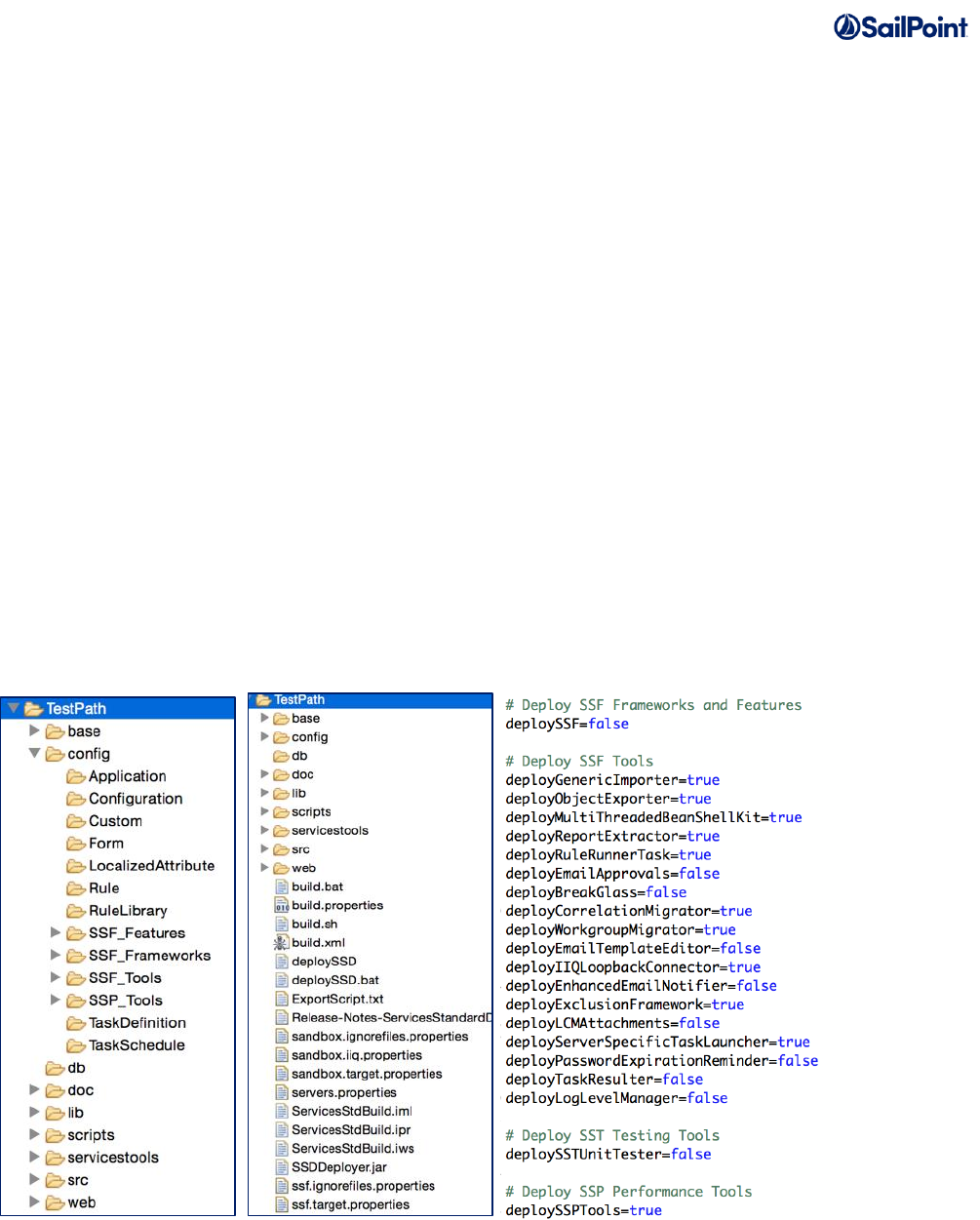
SSD Deployer User Guide Page 5 of 16
Beginning State
After downloading and unpacking the SSD and before running the SSD Deployment Tool, the
Configuration, Custom, Form, and RuleLibrary folders under /config will all be empty. The following
properties in the build.properties file will be set to false:
• deploySSF
• deploySSTUnitTester
• deployEmailApprovals
• deployBreakGlass
• deployEmailTemplateEditor
• deployEnhancedEmailNotifier
• deployLCMAttachments
• deployPasswordExpirationReminder
• deployTaskResulter
• deployLogLevelManager
Each of these settings affect whether or not a corresponding component will be deployed.
The root folder will contain none of your environment-specific target, ignorefiles or iiq properties files
and the sample sandbox.ignorefiles.properties and sandbox.target.properties will not contain the
ssf.ignorefiles.properties or ssf.target.properties values, respectively. Running the tool will change that.
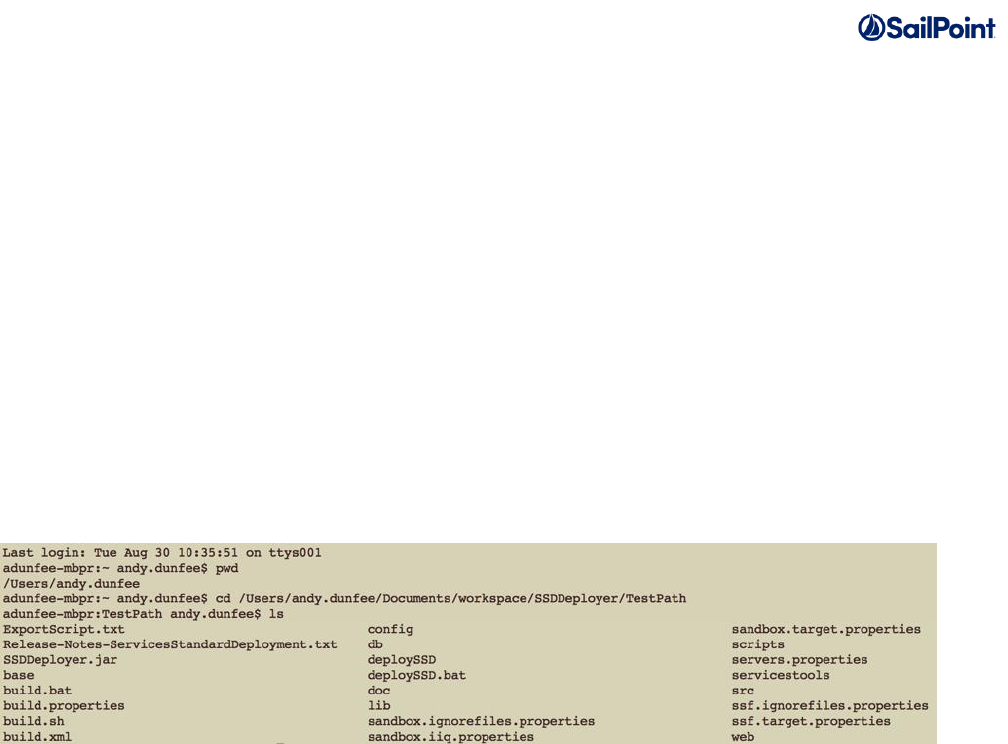
SSD Deployer User Guide Page 6 of 16
Run the Deployment Tool
Go to SSD Project
Open a terminal or command prompt and cd to the root folder of your unzipped SSD project. Validate
the contents:
• /config/SSF_Features
• /config/SSF_Frameworks
• /config/SSF_Tools
• build.properties
• ssf.ignorefiles.properties
• ssf.target.properties
• SSDDeployer.jar
• deploySSD
• deploySSD.bat
Figure 1 - cd to SSD project and view contents
Run Tool and Answer Prompts
The following details the prompts and inputs required, most prompts simply requiring a “y” or an “n”
response. The input process includes the following steps:
1. Start the tool (using the deploySSD or deploySSD.bat script at the root of the SSD)
2. Validate or enter the SSD path
3. Enter environments
4. Enable individual components
5. Review summary and start the deployment
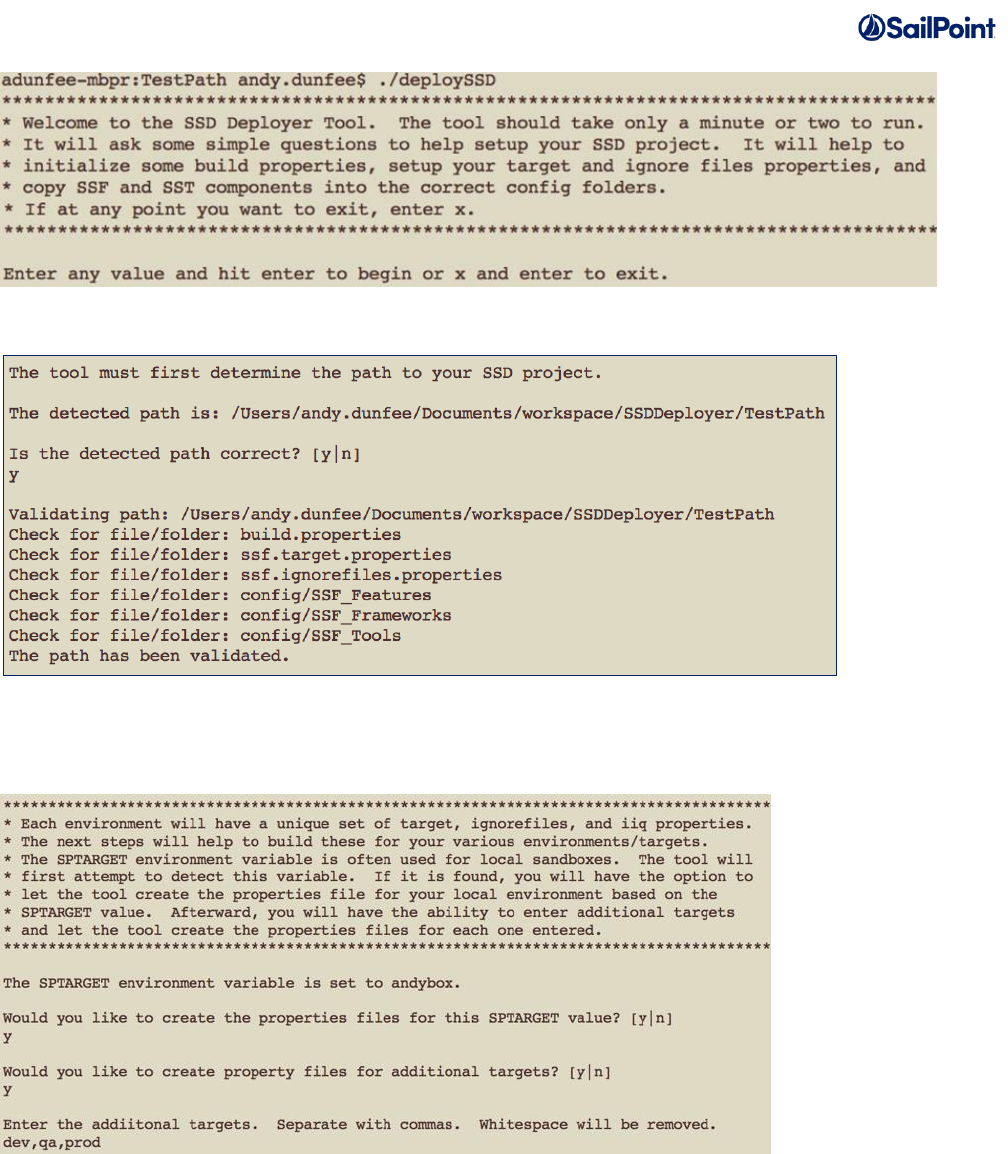
SSD Deployer User Guide Page 7 of 16
Figure 2 - Start the tool (deploySSD on UNIX or deploySSD.bat on Windows)
Figure 3 - Validate or enter the path
Figure 4 - Setup environment property files
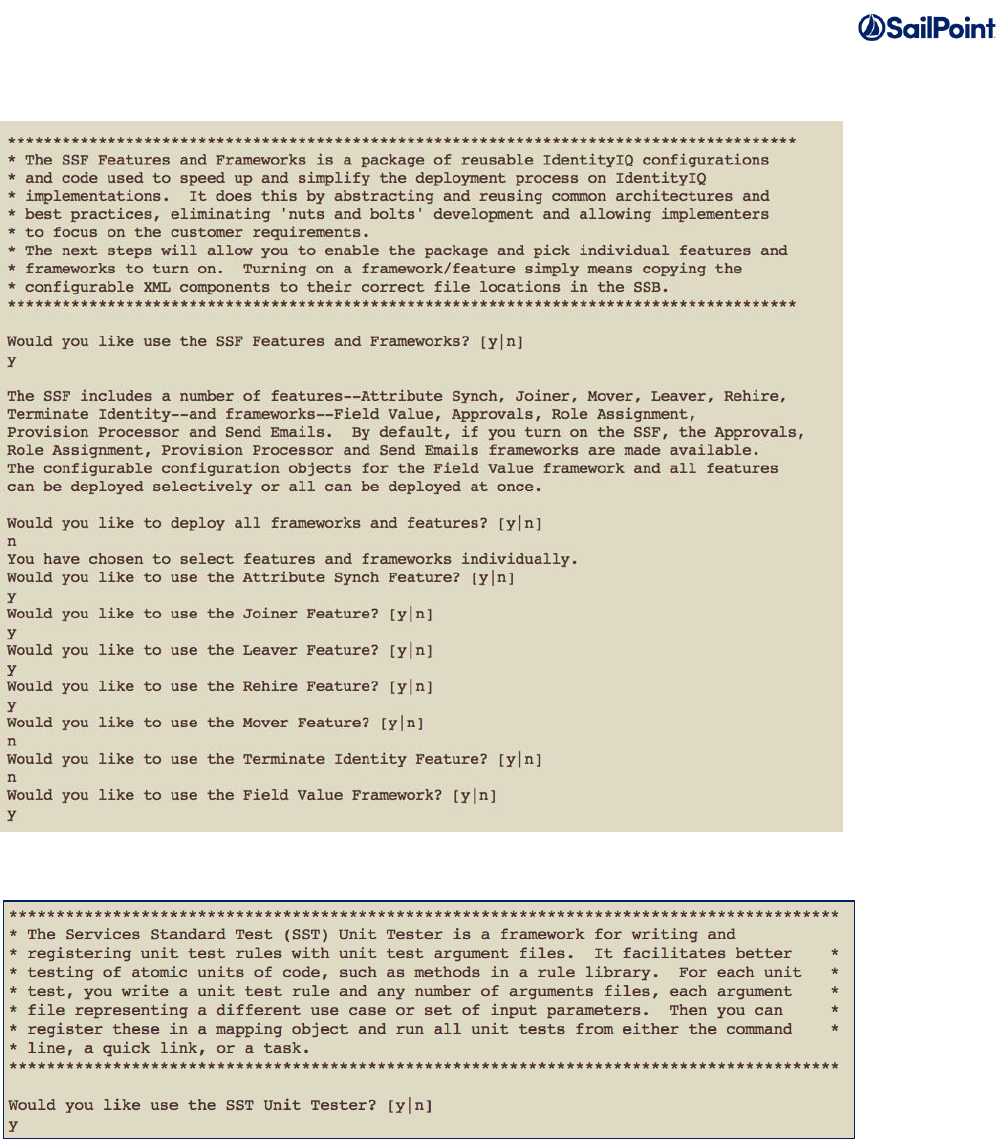
SSD Deployer User Guide Page 8 of 16
Figure 5 – Enable the SSF (Features and Frameworks)
Figure 6 - Enable SST Unit Tester
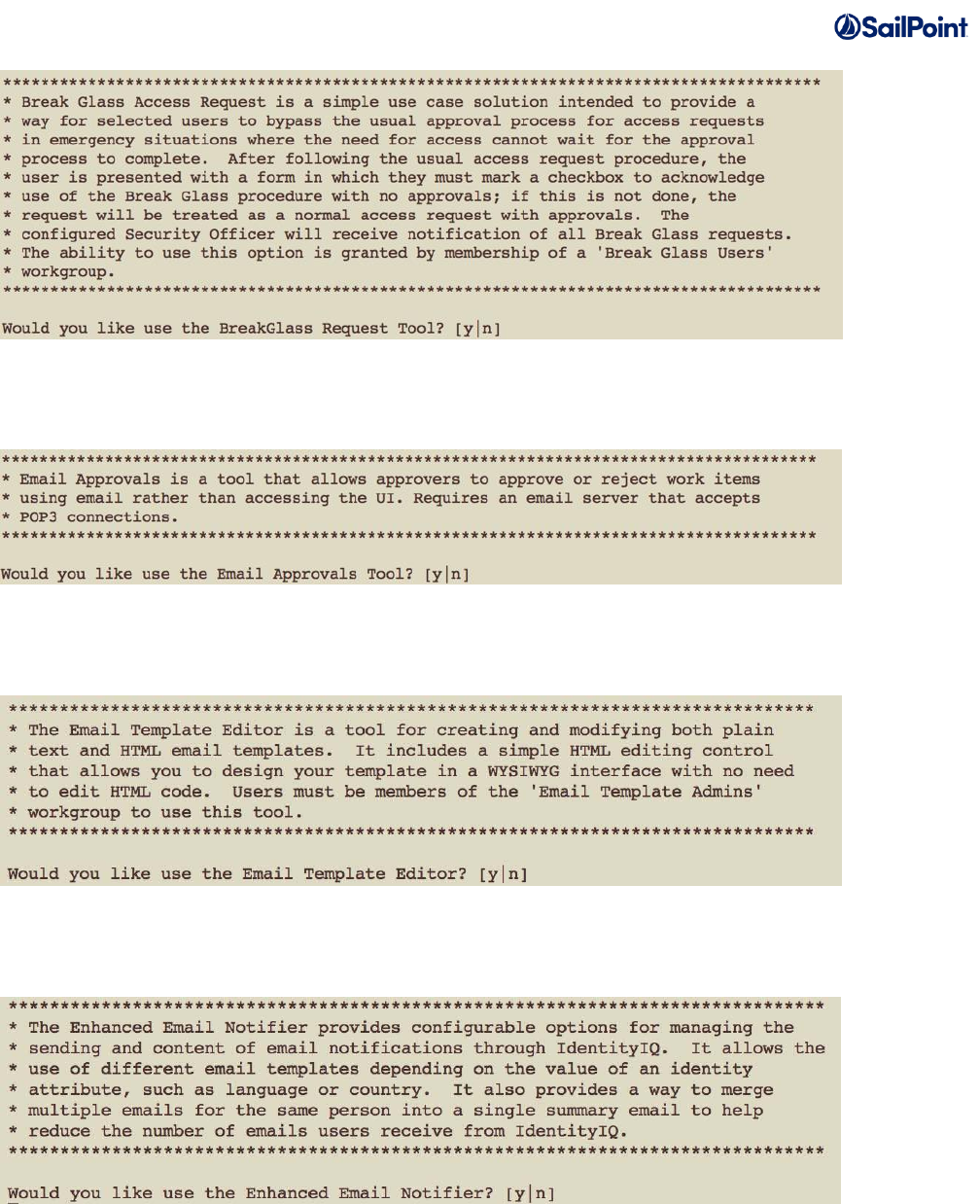
SSD Deployer User Guide Page 9 of 16
Figure 7 - Enable Break Glass Access Request
Figure 8 - Enable Email Approvals
Figure 9 - Enable Email Template Editor
Figure 10 - Enable Enhanced Email Notifier
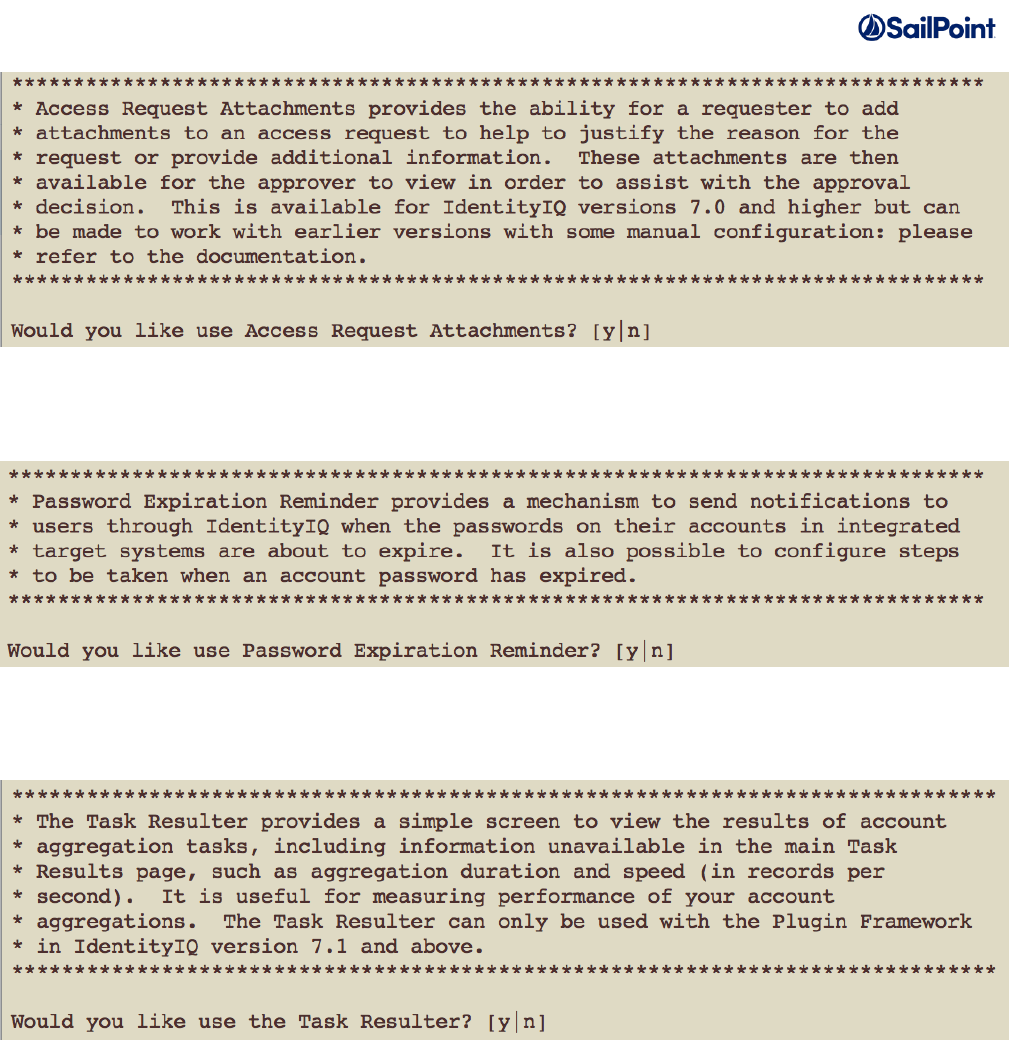
SSD Deployer User Guide Page 10 of 16
Figure 11 - Enable Access Request Attachments
Figure 12 - Enable Password Expiration Reminder
Figure 13 – Enable Task Resulter
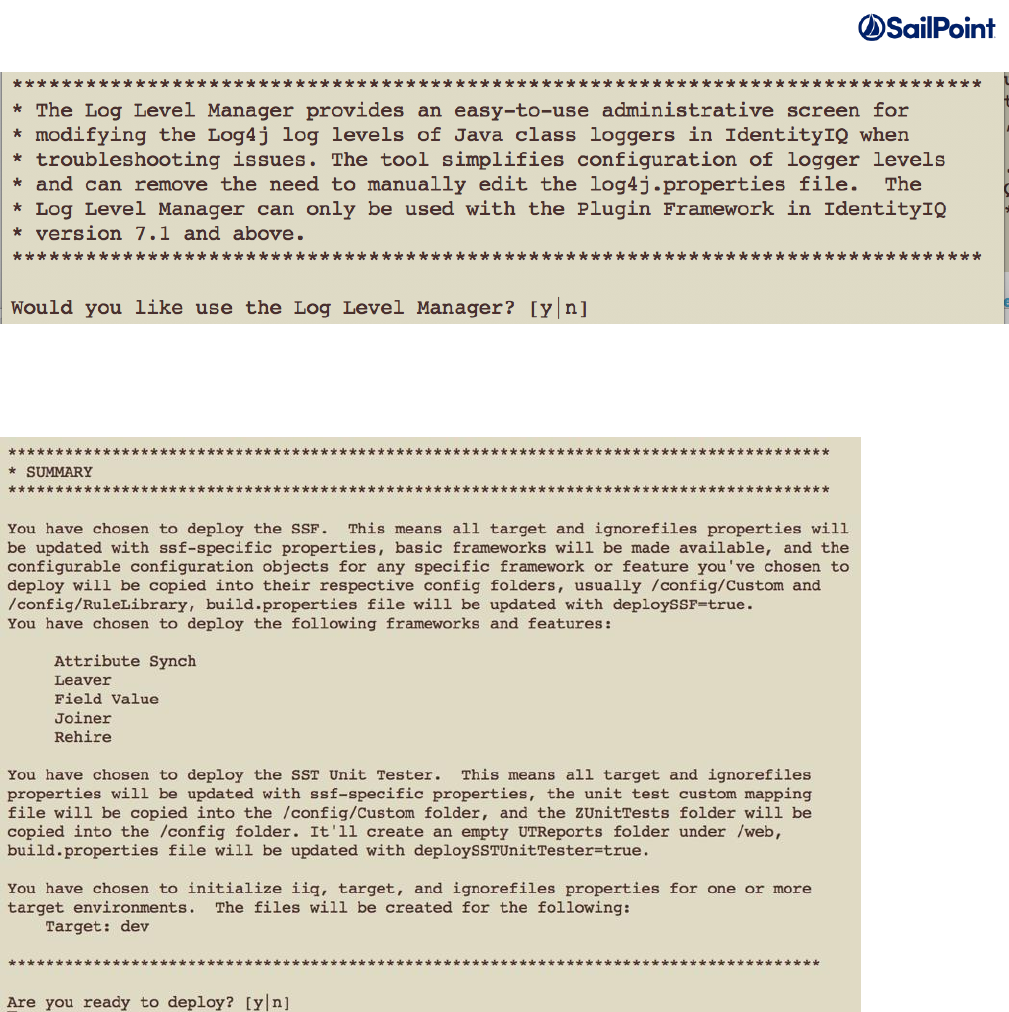
SSD Deployer User Guide Page 11 of 16
Figure 14 – Enable Log Level Manager
Figure 15 - Review summary, start deployment
Deployment Output
The deployment process will write out to the terminal everything it is doing to setup the SSD. The
following shows the detailed output of the deployment process:
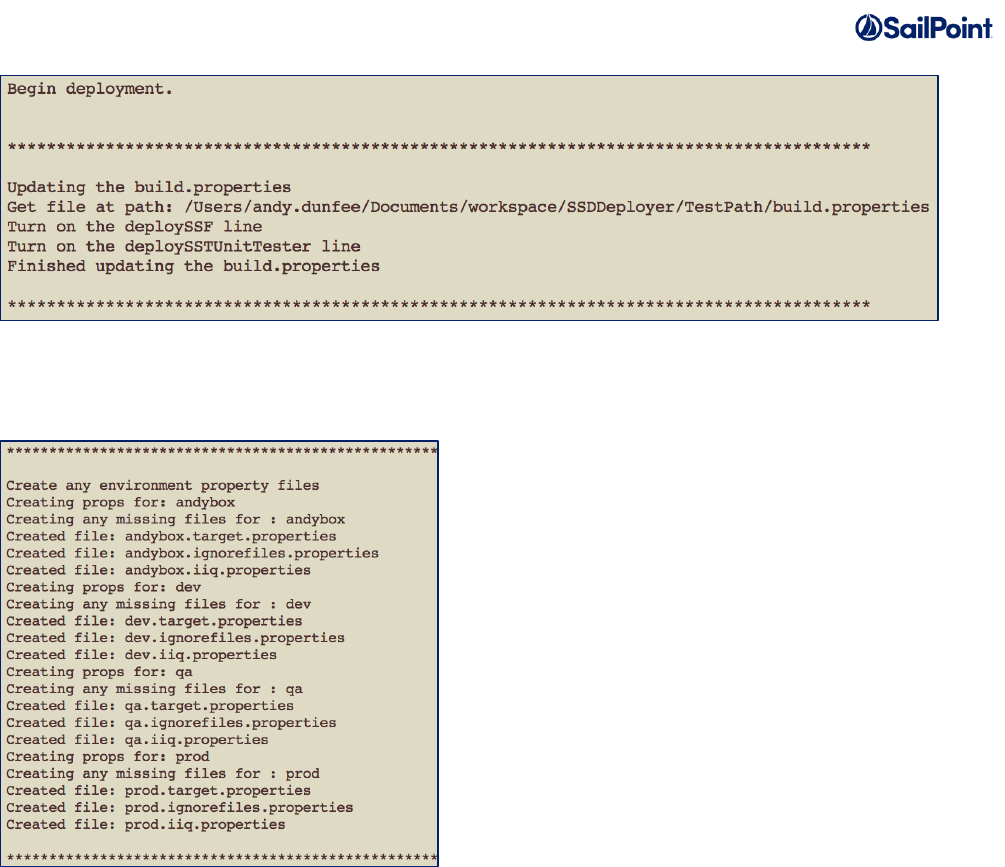
SSD Deployer User Guide Page 12 of 16
Figure 16 - Update the build.properties file
Figure 17 - Create various host/environment property files
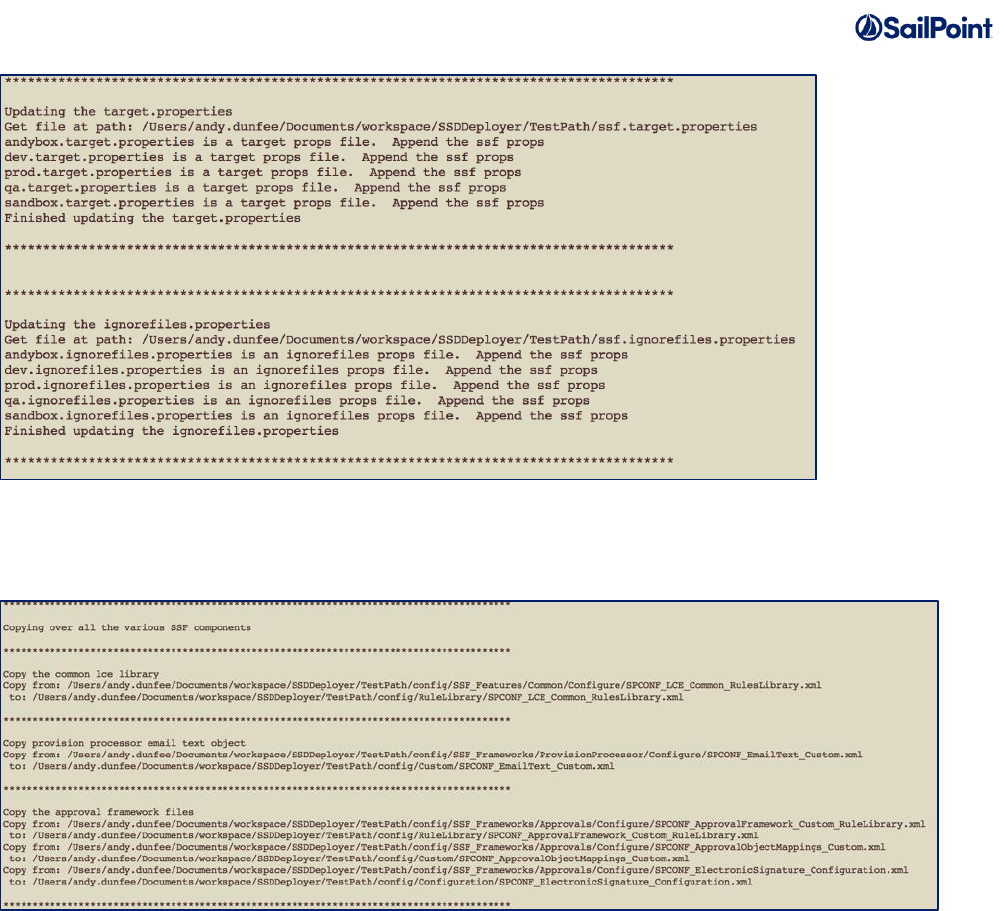
SSD Deployer User Guide Page 13 of 16
Figure 18 - Copy the ssf properties
Figure 19 - Copy common SSF components
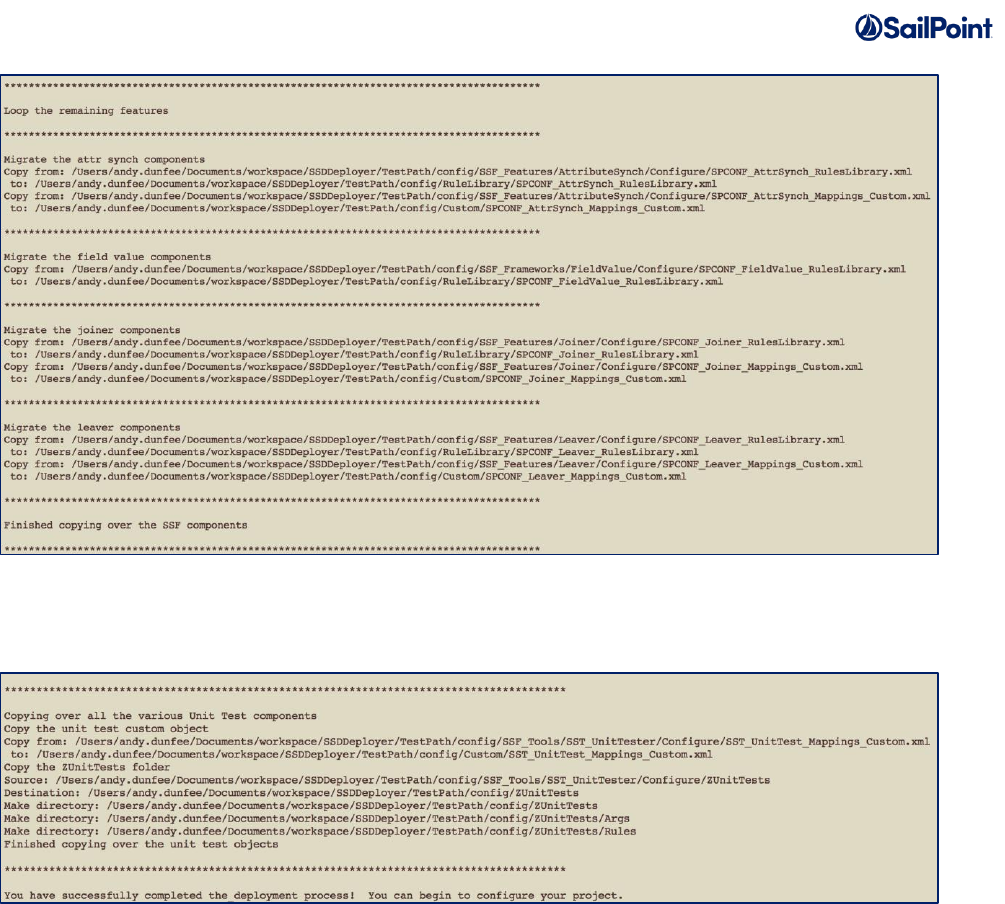
SSD Deployer User Guide Page 14 of 16
Figure 20 - Copy specific SSF components
Figure 21 - Copy SST Unit Tester components

SSD Deployer User Guide Page 15 of 16
End State
The following shows the updated package after running the SSD Deployment Tool. The following
changes have been made:
• The Configuration, Custom, RuleLibrary folders under /config have been populated (if the SSF
Features and Frameworks were selected for deployment)
• For each host environment entered, a new iiq.properties, target.properties, and
ignorefiles.properties file has been created
• The target.properties and ignorefiles.properties have been copied into each new respective file
for each component selected
• The build.properties has been updated, setting the deploy options for each component to true or
false depending on which components were selected for deployment.
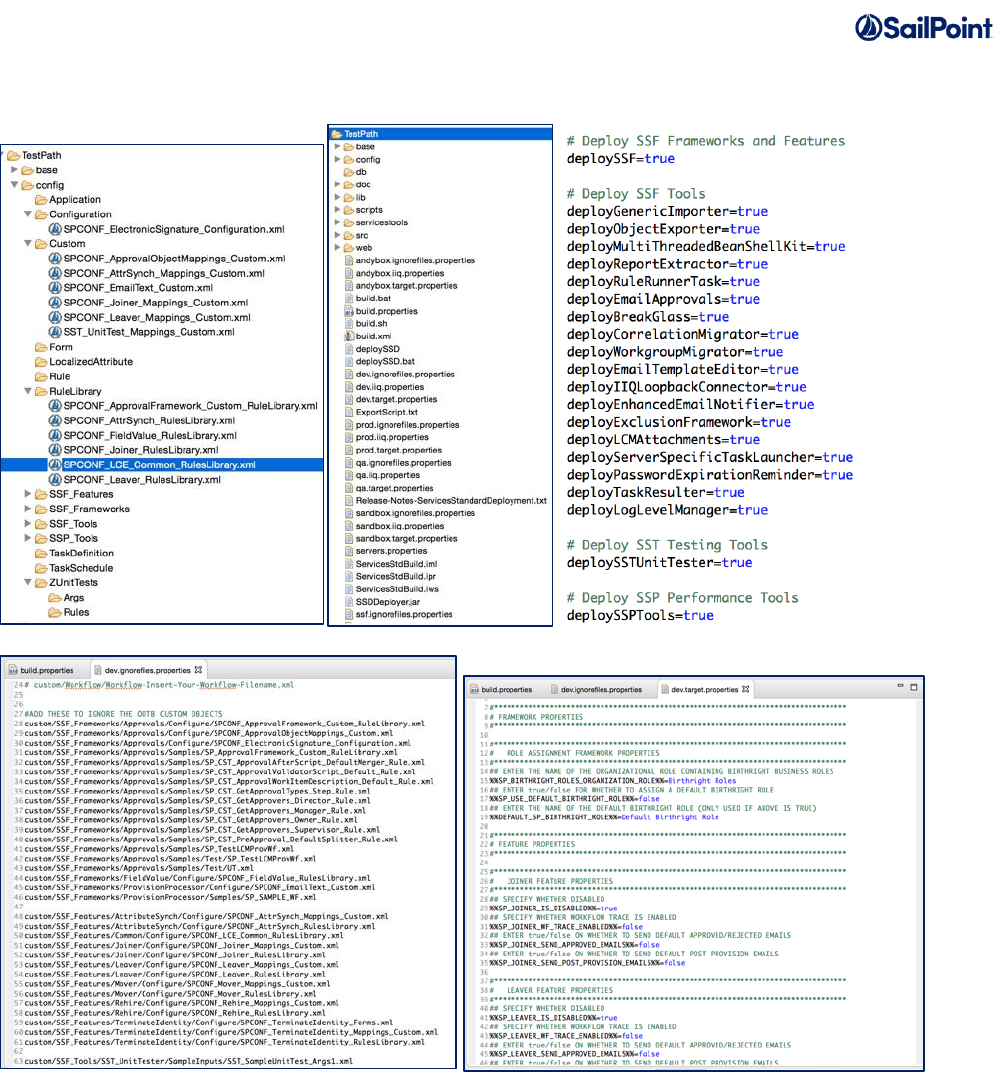
SSD Deployer User Guide Page 16 of 16