Präsentation SSO Integration Guide V1.3
User Manual:
Open the PDF directly: View PDF ![]() .
.
Page Count: 13

MANAGE QUALIFICATION IN A SINGLE SYSTEM
IM|S INTELLIGENT MEDIA SYSTEMS AG
STAND 10.03.2016
CRME® 3.0
SSO Integration Guide
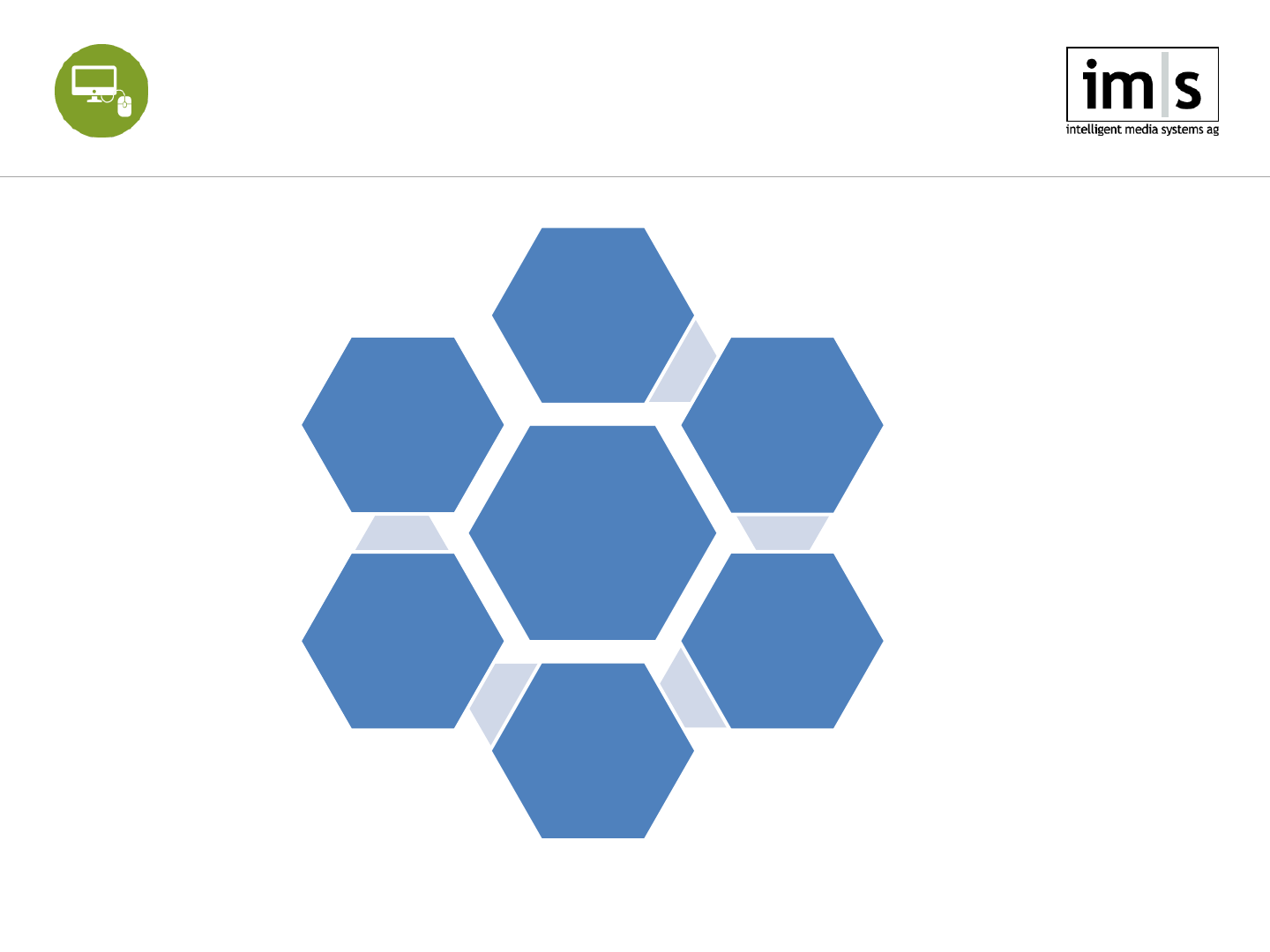
IM|S INTELLIGENT MEDIA SYSTEMS AG
netTrainment 3.0
Authentication Workflow
Application
Context
1. User clicks on
link to be
redirected to
CRME
2. A request to
CRME is sent to
check if the user
already exists.
3. If the User
Exists a Session
Token is
generated and
returned.
4. If not, a new
user has to be
created.
5. The Server
redirects the users
to the CRME,
using the Token
and Public Key
6. The user is
silently logged in
as a CRME User
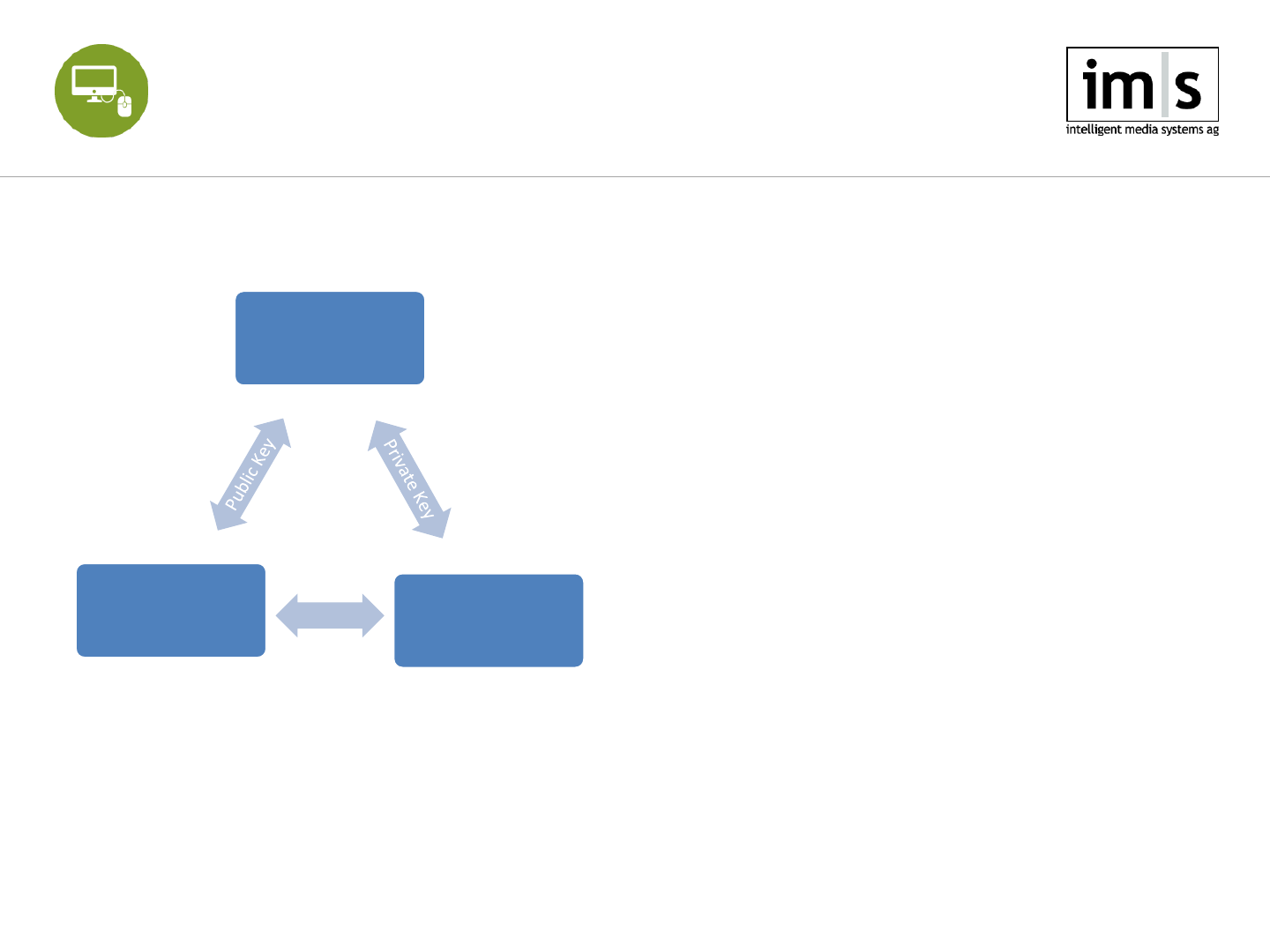
IM|S INTELLIGENT MEDIA SYSTEMS AG
netTrainment 3.0
Security Overview
Public Key: a public key will be used for
redirects.
Private Key: a private key that should be used
only for Server to Server communication.
IP Security: Each Private API Key is associated
with a set of IP Addresses and usage is
allowed only from those specific IP Addresses
Only HTTPS encryption is allowed
CRME Server
External
Provider Server
Public Key
User’s Browser
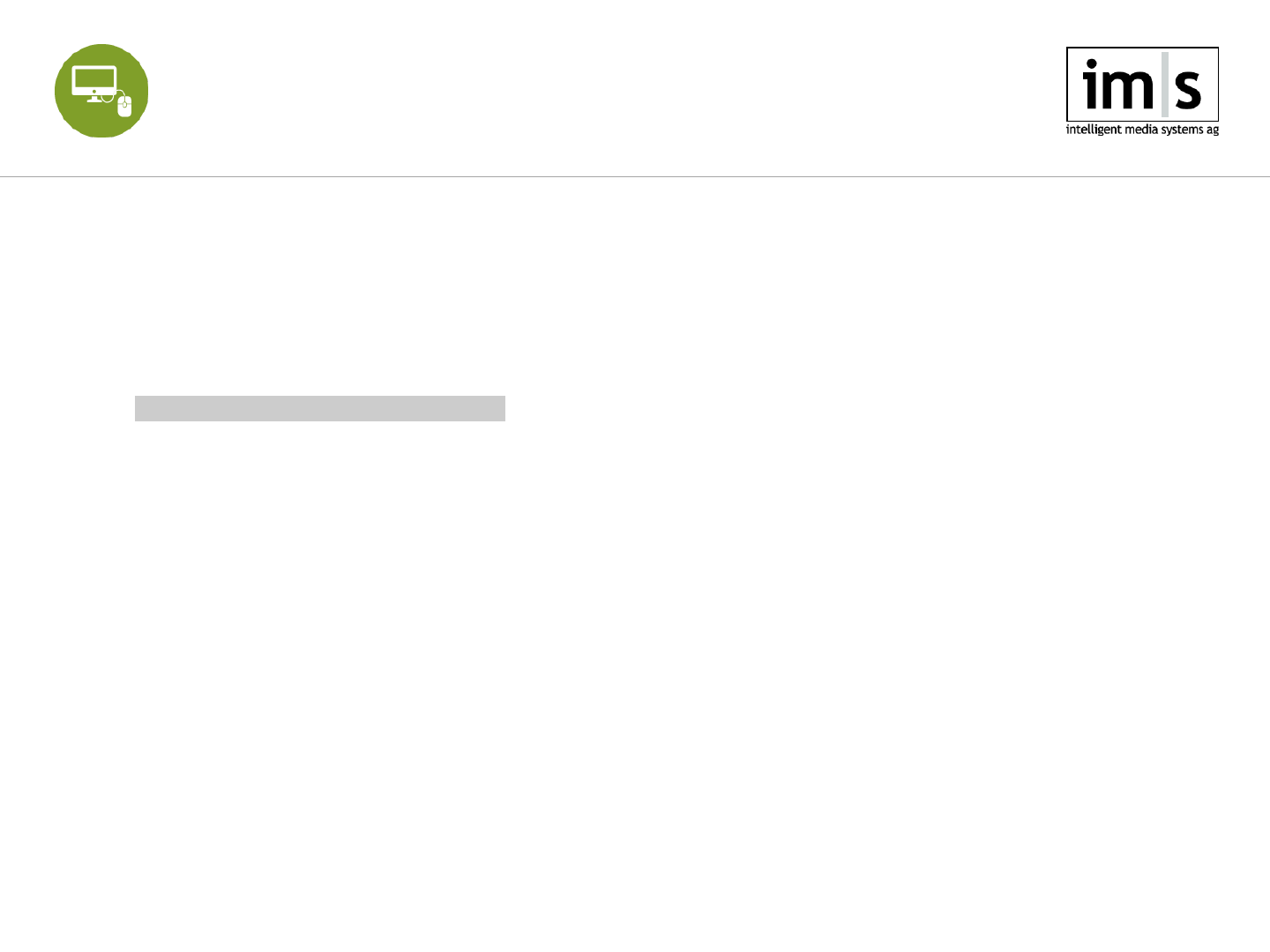
IM|S INTELLIGENT MEDIA SYSTEMS AG
netTrainment 3.0
Authenticating and Authorizing
To authenticate the requests to CRME you have to set the Private Key as the
Authorization Bearer token in each request.
Example authentication header:
The Private Key could only be used for the API requests.
Authorization: Bearer mF_9.B5f-4.1JqM
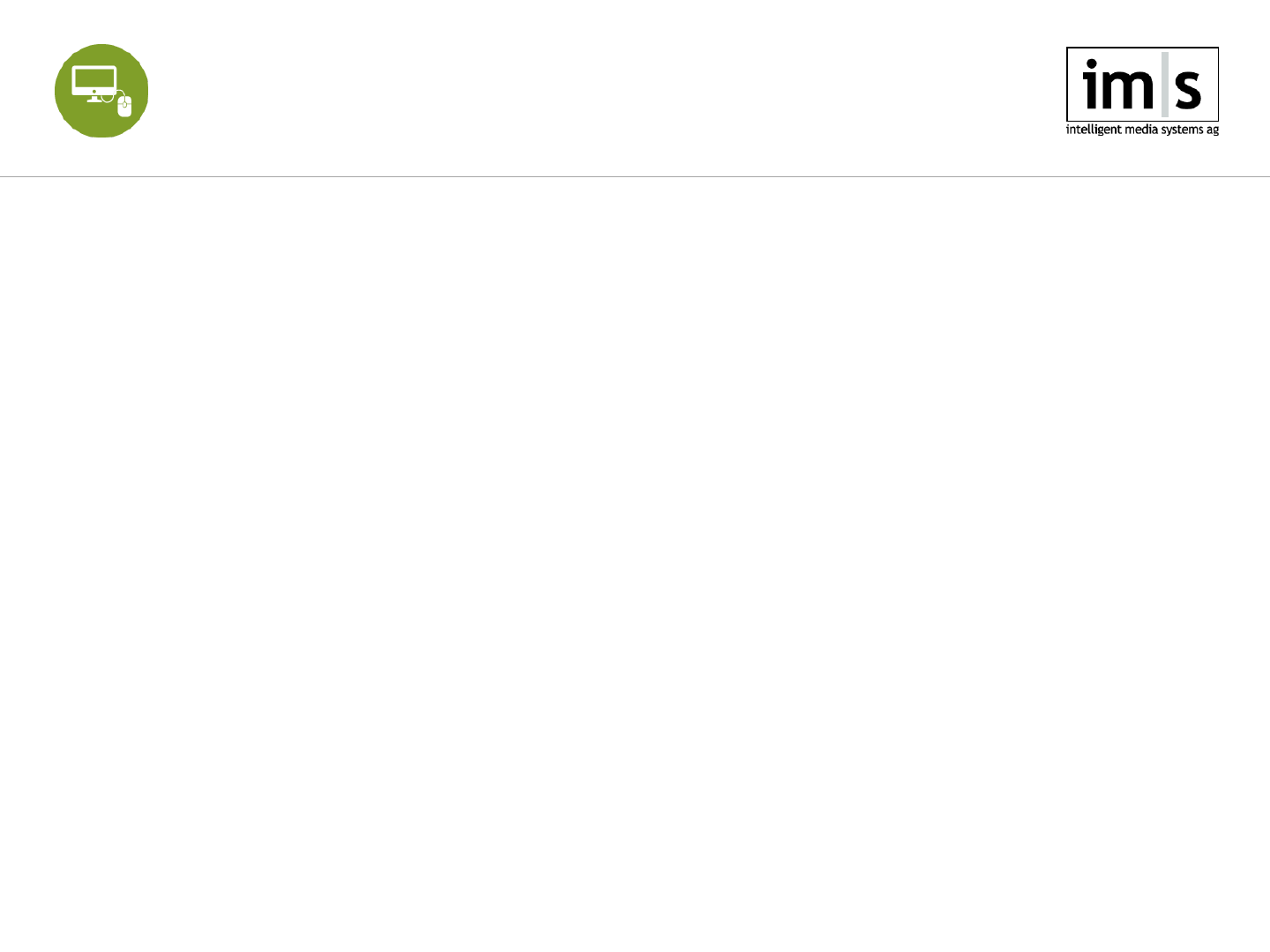
IM|S INTELLIGENT MEDIA SYSTEMS AG
netTrainment 3.0
API Interface
/api/v1/auth
GET: checks for existing user by identifier
POST: create a new user
PUT: update an existing user
Usage Examples:
GET: {url}/api/v1/auth/9nU2W01dJK
PUT: {url}/api/v1/auth
{ “Identifier”: “9nU2W01dJK”, “FirstName”: “John”, “FastName”: “Doe”, “Email”:
“john@doe.org” … }
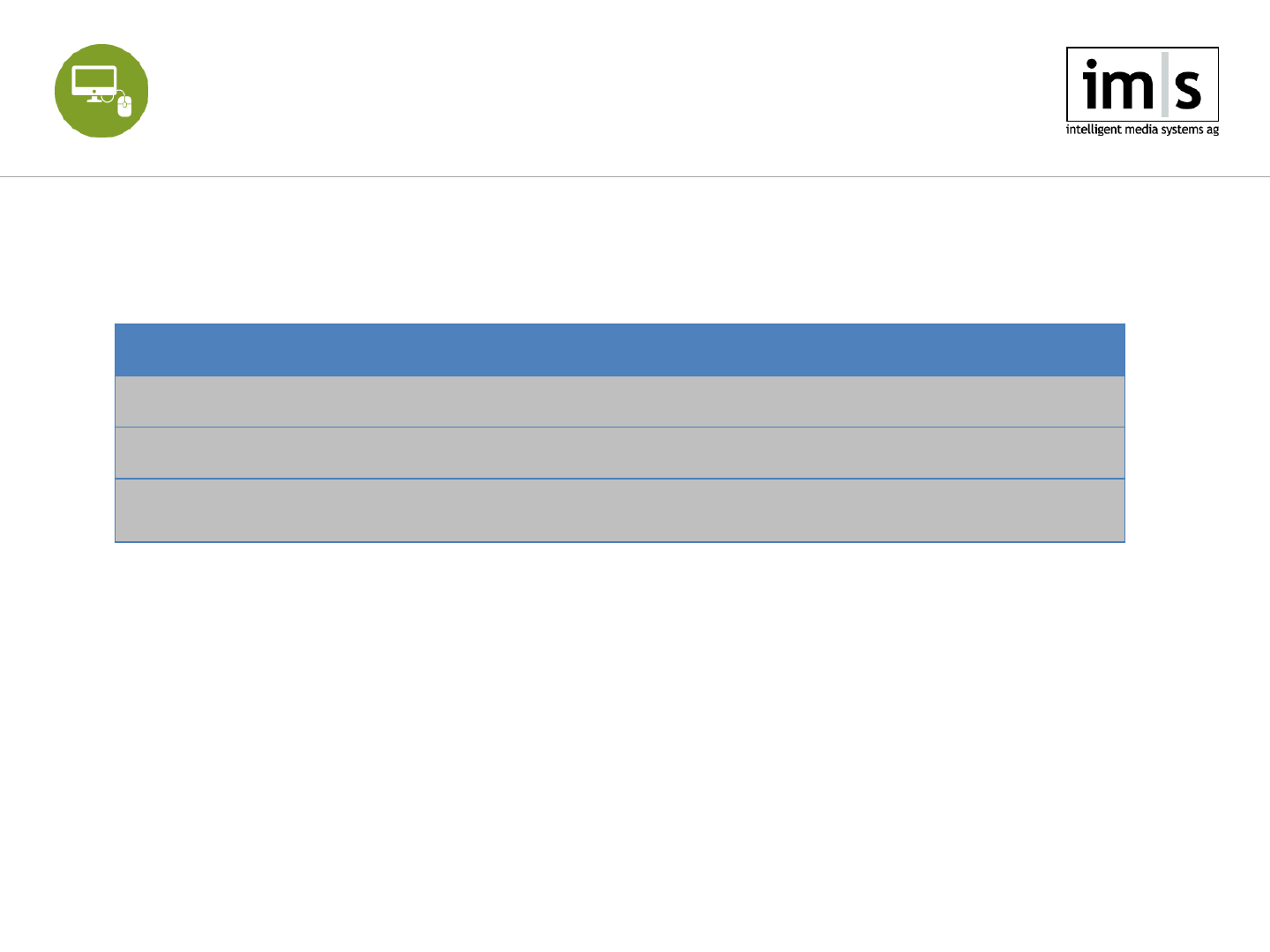
IM|S INTELLIGENT MEDIA SYSTEMS AG
netTrainment 3.0
6
API Errors
If the request fails, the response will have a status of 400 Bad Request and will have
contents as follows:
For example, you might receive the following data in the response body after a failed
request:
{ "error" : "invalid_request", "error_description" : "One or more parameters are missing: client_secret" }
Parameter
Description
BODY DATA
A JSON object with the following properties:
error: (string) An error code.
error_description: (string) A more detailed description of the error intended for the
developer of your app.
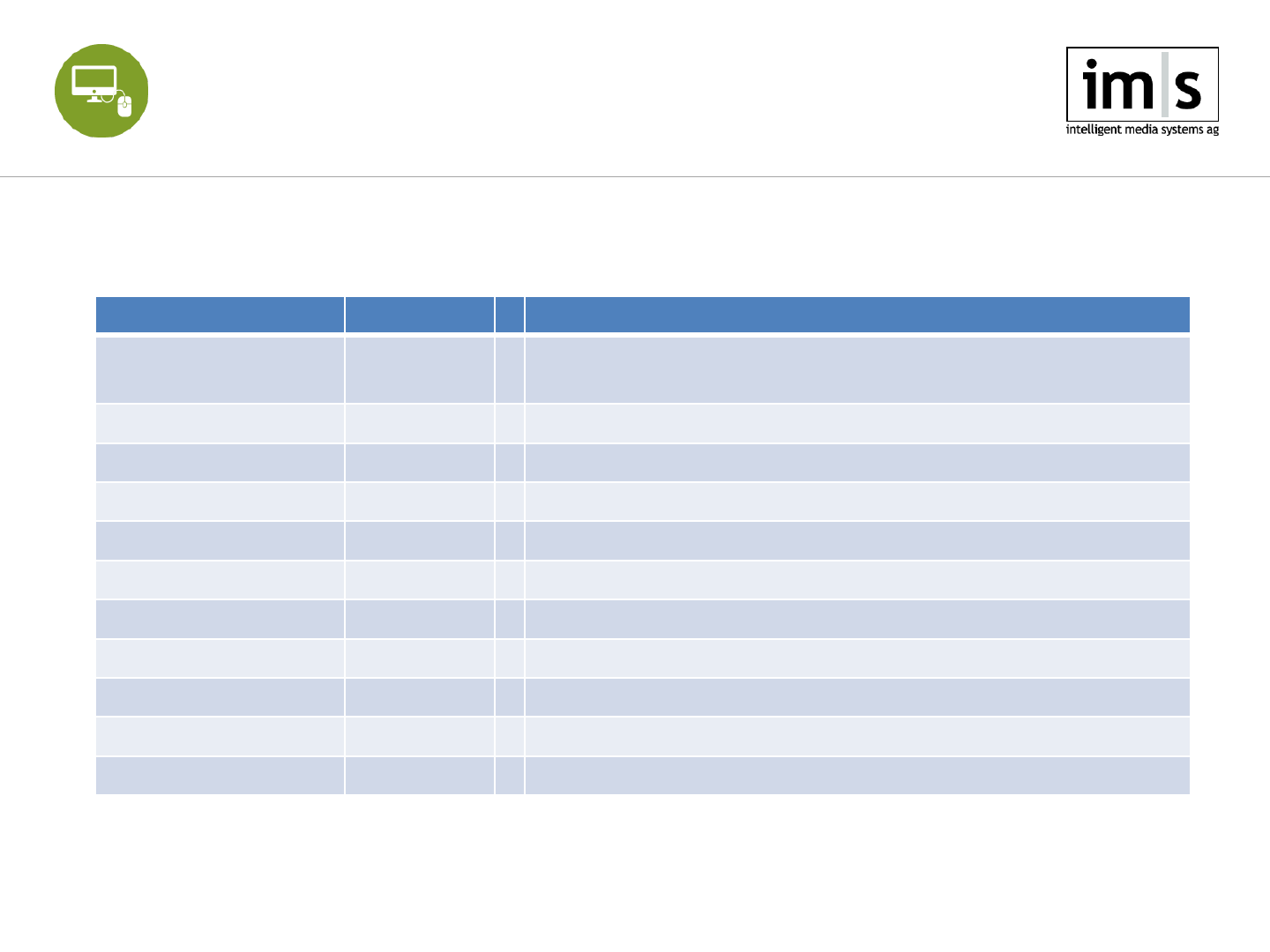
IM|S INTELLIGENT MEDIA SYSTEMS AG
netTrainment 3.0
User Model
Name
Datatype
Description/Restrictions
Identifier
String
X
Unique Identifier to identify the user account in the external
provider. Max 256 chars
UserName
String
X
Max 256 chars
Email
String
X
Max 256 chars
IsNonUniqueEmail
Bool
X
Boolean with true / false (default
is false)
FirstName
String
X
Max 100 chars
LastName
String
X
Max 100 chars
CountryCode
String
X
Country two letter ISO Code e.g. GB
LanguageCode
String
X
Region ISO Code e.g.
en-GB
ActivationCode
String
Max 200 chars
AuthorizationToken
String
Max 256 chars
(will be provided by CRME)
Expiration
Timestamp
e.g.
1448046245 (will be provided by CRME)
The following JSON object will be used for the API requests:
All required fields are marked with an X within the table above.
All chars are unicode.
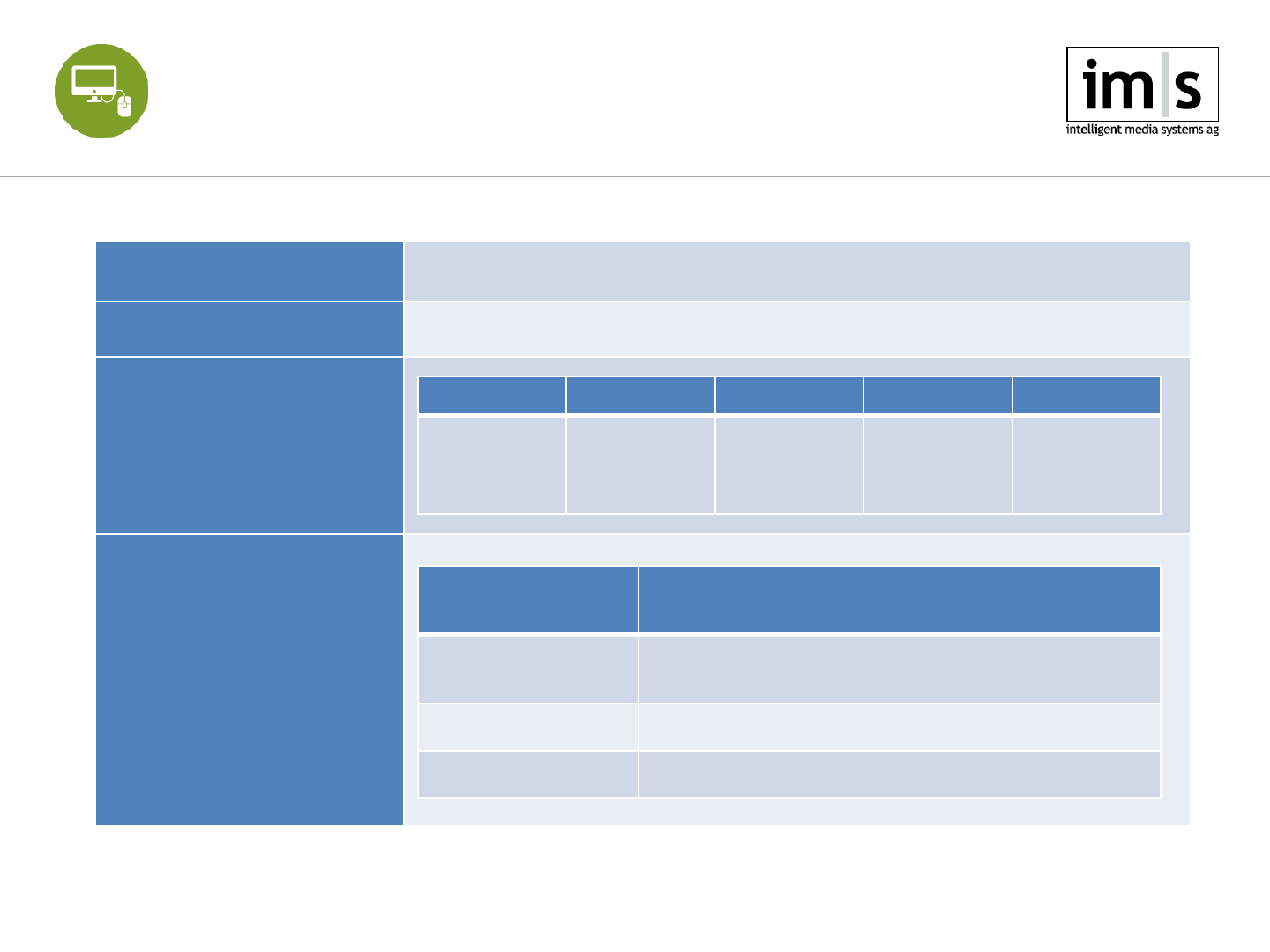
IM|S INTELLIGENT MEDIA SYSTEMS AG
netTrainment 3.0
GET /api/{version}/auth
Method/Request
GET
/api/v1/auth/{id}
Summary
Get existing user by identifier
Parameters
Response
Name
Type
Located In
Description
Required
Identifier
String
URL
Unique
Identifier of
the User
Yes
Http Response
Code
Description
200
Successful,
returns a User Model object with the
authorization token and expiration timestamp
400
Invalid data
404
User not found
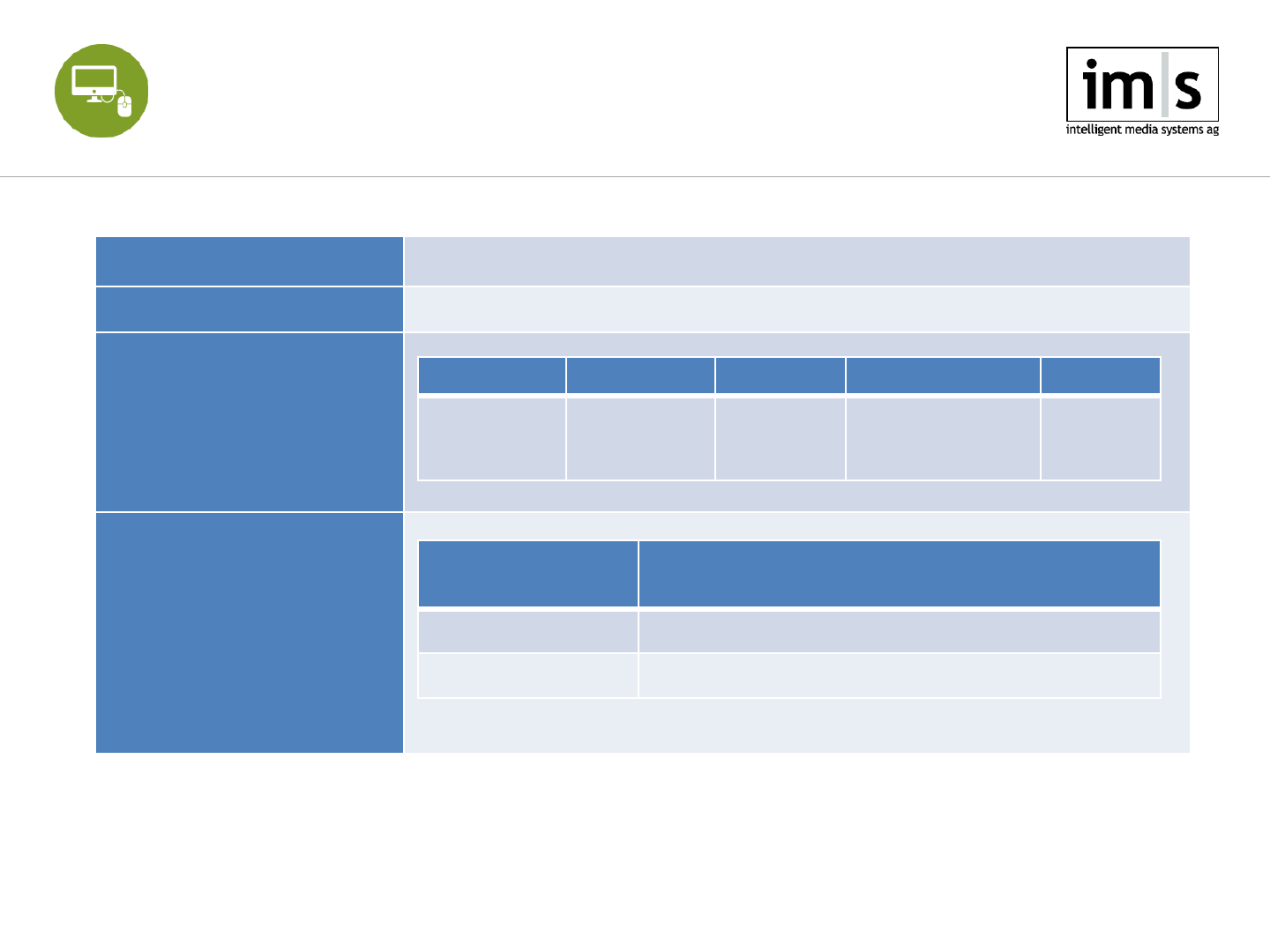
IM|S INTELLIGENT MEDIA SYSTEMS AG
netTrainment 3.0
PUT /api/{version}/auth/{id}
Method/Request
POST
/api/v1/auth/{id}
Summary
Create a
new user User with identifier {id}
Parameters
Response
Name
Type
Located In
Description
Required
User
User Model
Body
The user model
to be created
Yes
Http Response
Code
Description
200
Successful,
returns a User Model object
400
Invalid data
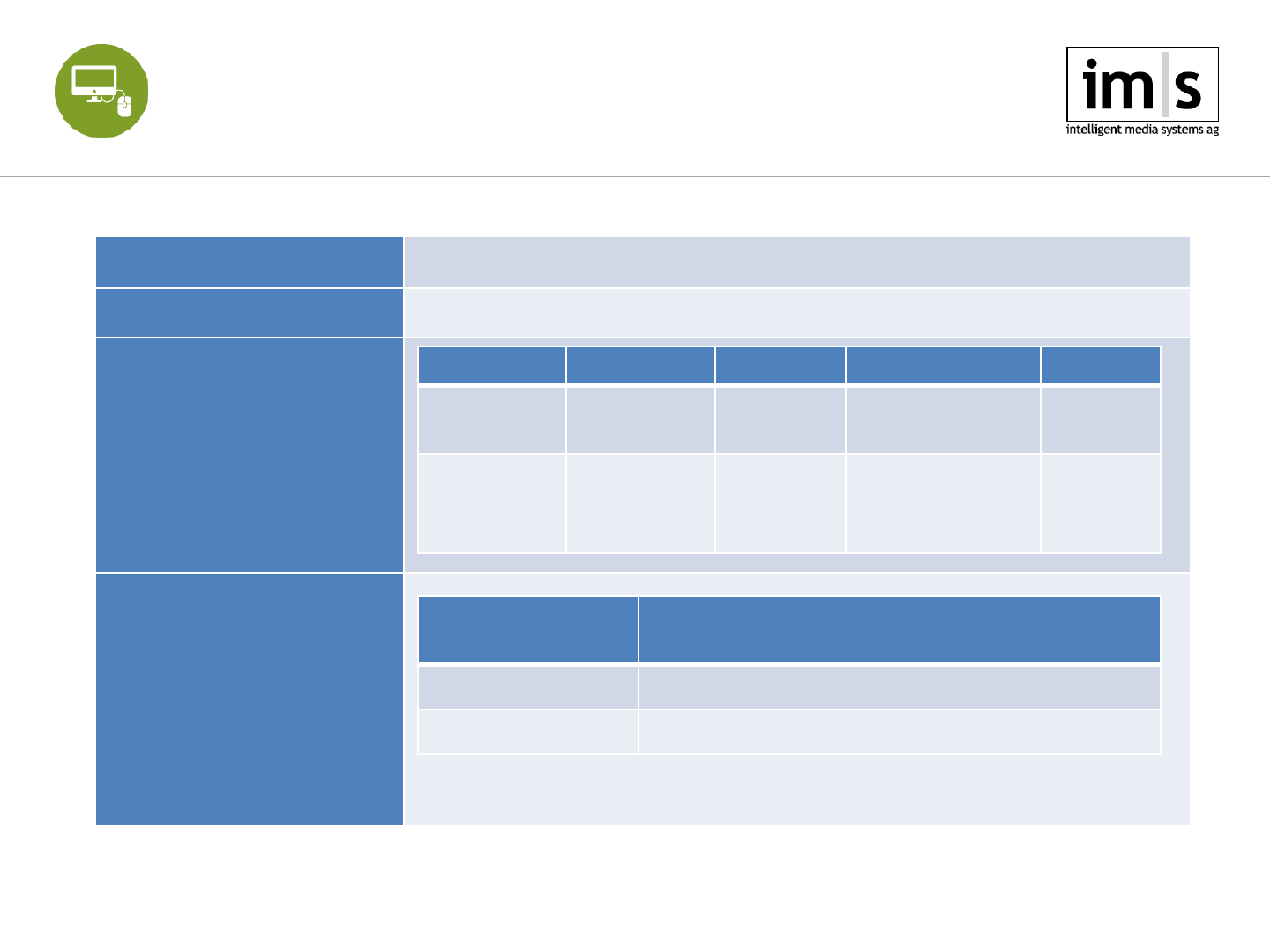
IM|S INTELLIGENT MEDIA SYSTEMS AG
netTrainment 3.0
POST /api/{version}/auth/{id}
Method/Request
PUT
/api/v1/auth/{id}
Summary
Update
an existing User with identifier {id}
Parameters
Response
Name
Type
Located In
Description
Required
Identifier
String
URL
Unique Identifier
of the User
Yes
User
User Model
Body
The user model
with the updated
properties
Yes
Http Response
Code
Description
200
Successful,
returns a User Model object
400
Invalid data
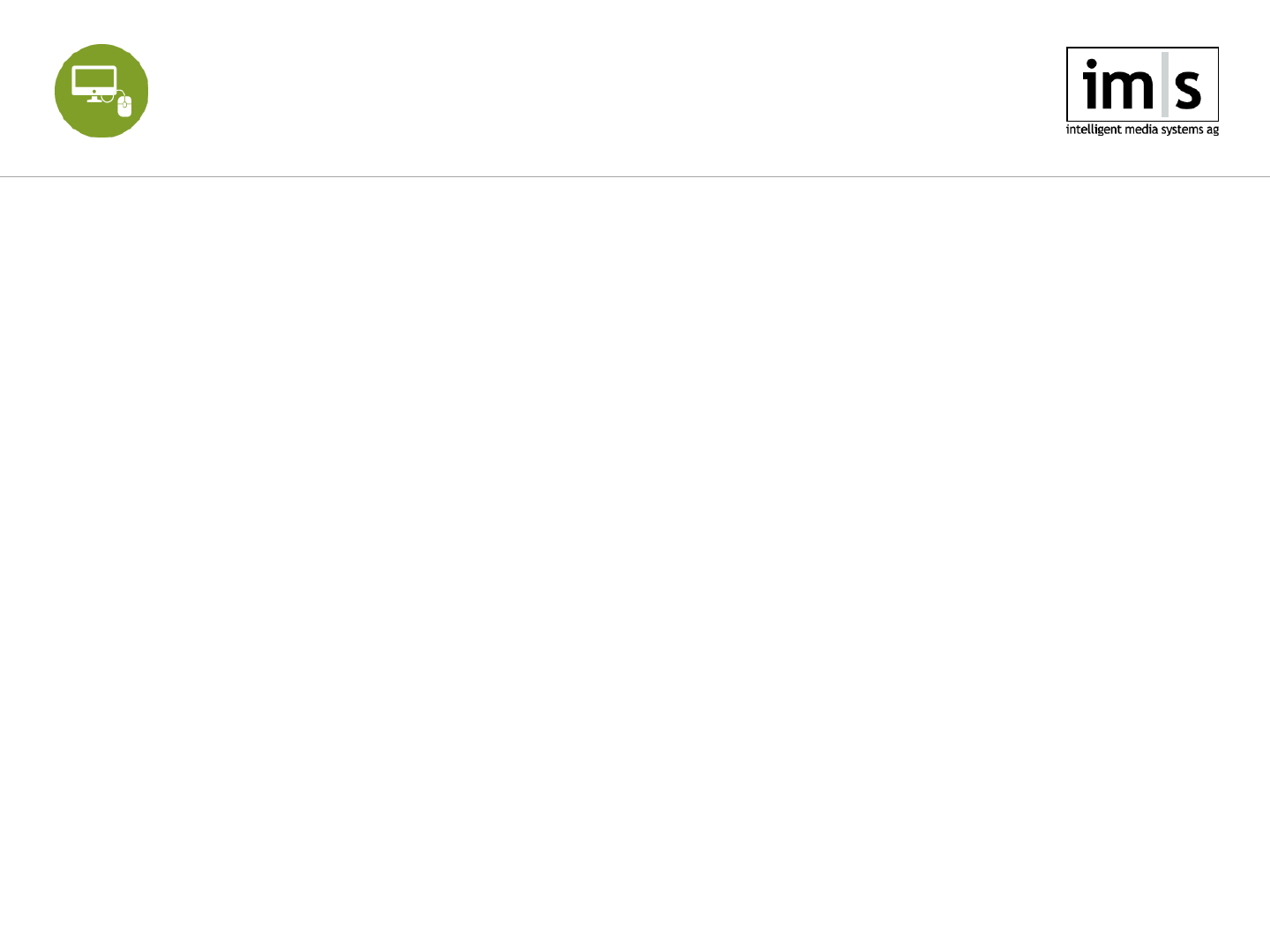
IM|S INTELLIGENT MEDIA SYSTEMS AG
netTrainment 3.0
SSO Workflow
The External Provider requests to sign in a user to the CRME by using the GET request.
In case the requested user does not exist, a new user is created by using the PUT
request.
If the request is successful, the response will deliver a user model with the
Authorization Token and Expiration Timestamp for this user.
The user can be then redirected to CRME by using the Public Key and Authorization
Token.
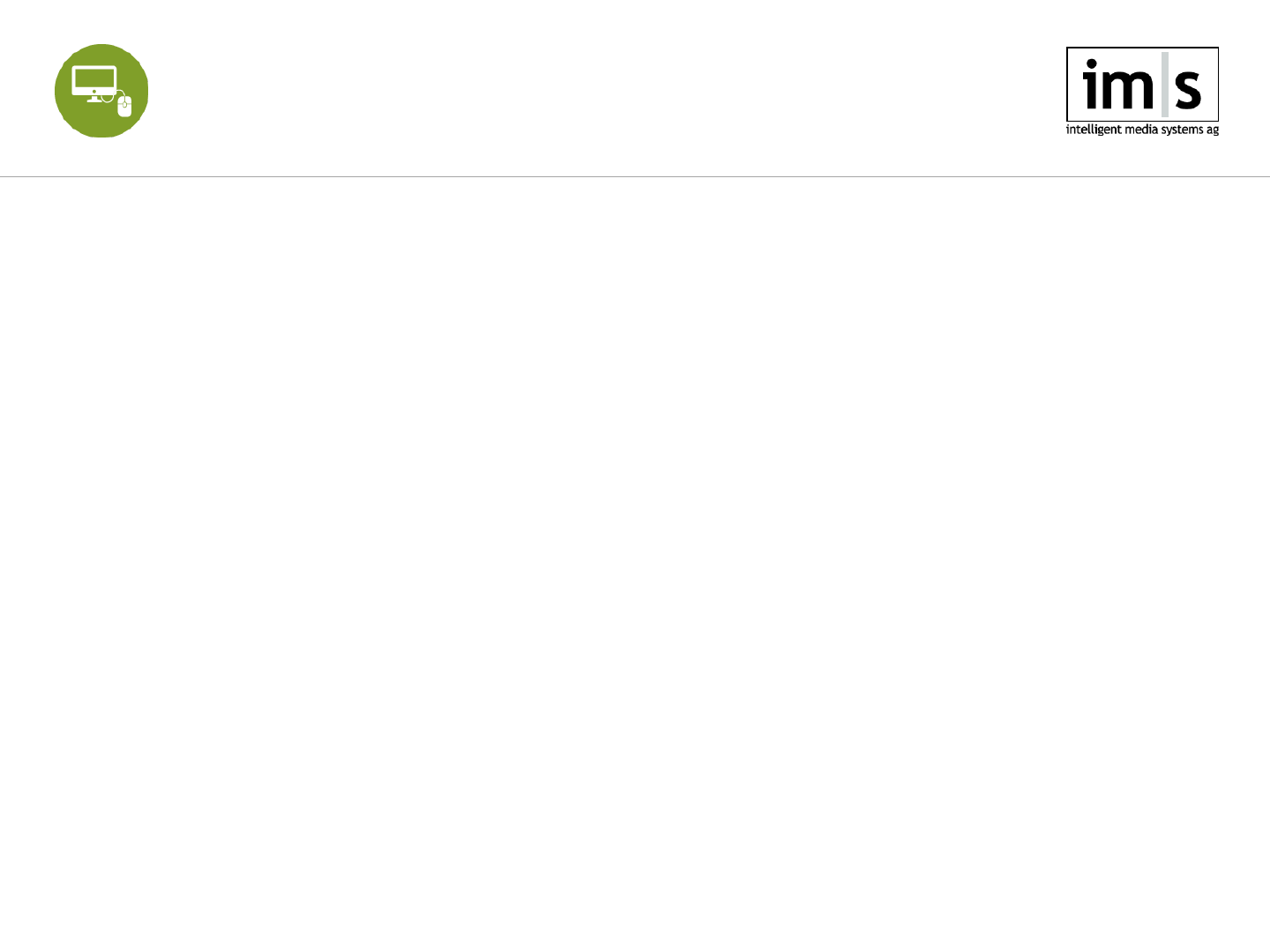
IM|S INTELLIGENT MEDIA SYSTEMS AG
netTrainment 3.0
Redirection to CRME via [GET]
After the AuthorizationToken has been delivered to the External Provider this is used to sign in the
user to the CRME via GET:
Redirection URL:
https://crme.com/api/oauth2/Authenticate?PublicKey={PublicKey}&Token={AuthorizationToken}
&ReturnUrl={URL}
The request required data:
Public Key is used to identify the External Provider
AuthorizationToken of the specific user
ReturnUrl to the target website
This will work only if the Authorization Token has not expired.
If the token has expired, a redirection back to the External Authentication Provider will occur and a
failed status result will be returned. It is recommended to store the AuthorizationToken and
Expiration in order to refresh it when necessary.
To refresh an AuthorizationToken another GET request has to be made and will be then provided
within the User Model.
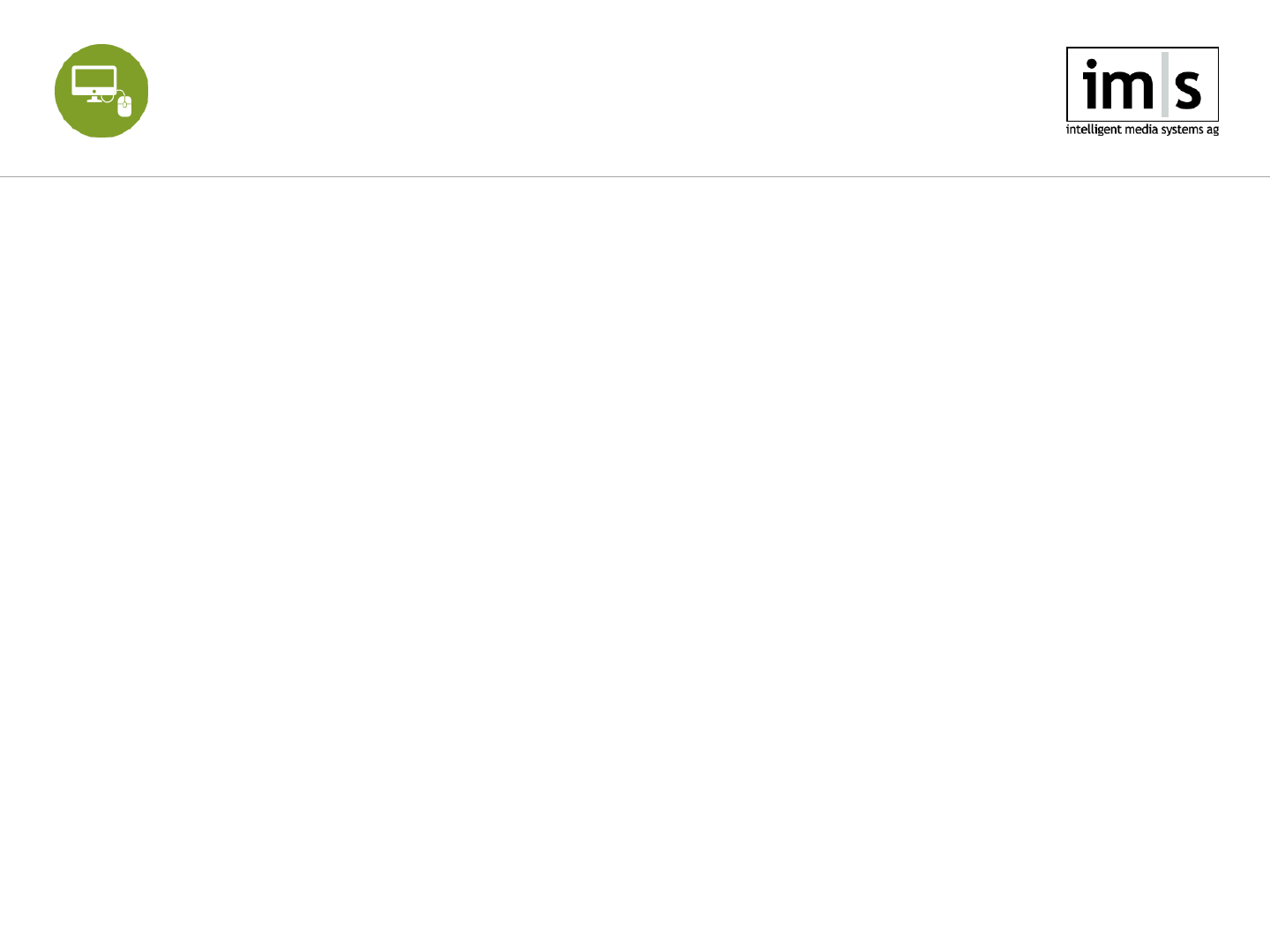
IM|S INTELLIGENT MEDIA SYSTEMS AG
netTrainment 3.0
FOLIE 13
Redirection to CRME via [POST]
After the AuthorizationToken has been delivered to the External Provider this is used to sign in the
user to the CRME via POST:
Redirection URL: https://crme.com/api/oauth2/Authenticate
The request required data:
Public Key is used to identify the External Provider
AuthorizationToken of the specific user
ReturnUrl to the target website
This will work only if the Authorization Token has not expired.
Sample script to submit a redirection request via POST:
function jspost(path, params, method) {
method = method || "post";
var form = document.createElement("form");
form.setAttribute("method", method);
form.setAttribute("action", path);
for (var key in params) {
if (params.hasOwnProperty(key)) {
var hiddenField = document.createElement("input");
hiddenField.setAttribute("type", "hidden");
hiddenField.setAttribute("name", key);
hiddenField.setAttribute("value", params[key]);
form.appendChild(hiddenField);
}
}
document.body.appendChild(form);
form.submit();
}