Zip Pwd SSSR Guide
User Manual:
Open the PDF directly: View PDF ![]() .
.
Page Count: 2
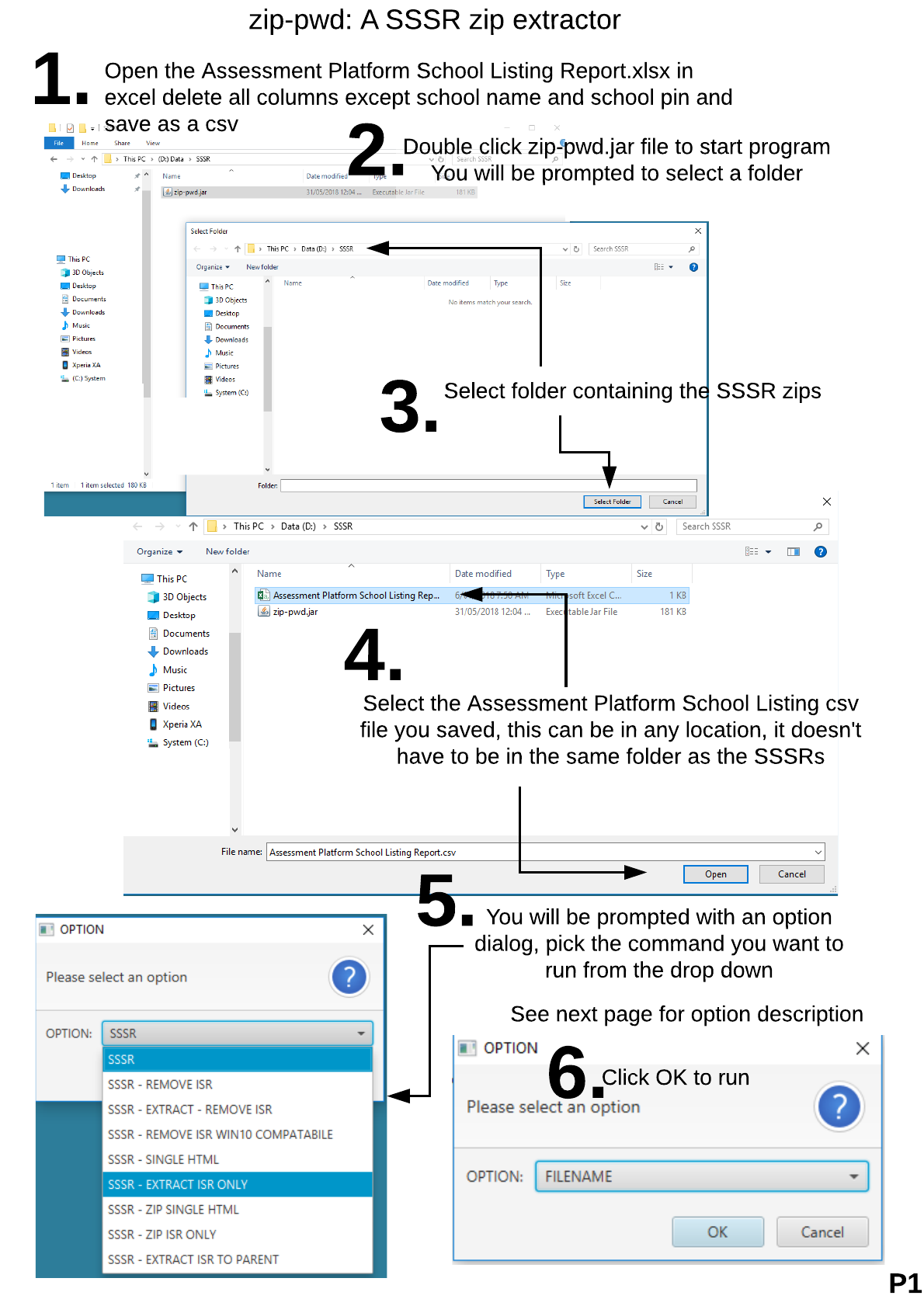
Select folder containing the SSSR zips
Select the Assessment Platform School Listing csv
file you saved, this can be in any location, it doesn't
have to be in the same folder as the SSSRs
You will be prompted with an option
dialog, pick the command you want to
run from the drop down
Click OK to run
1.
Double click zip-pwd.jar file to start program
You will be prompted to select a folder
Open the Assessment Platform School Listing Report.xlsx in
excel delete all columns except school name and school pin and
save as a csv 2.
4.
5.
6.
zip-pwd: A SSSR zip extractor
See next page for option description
P1
3.
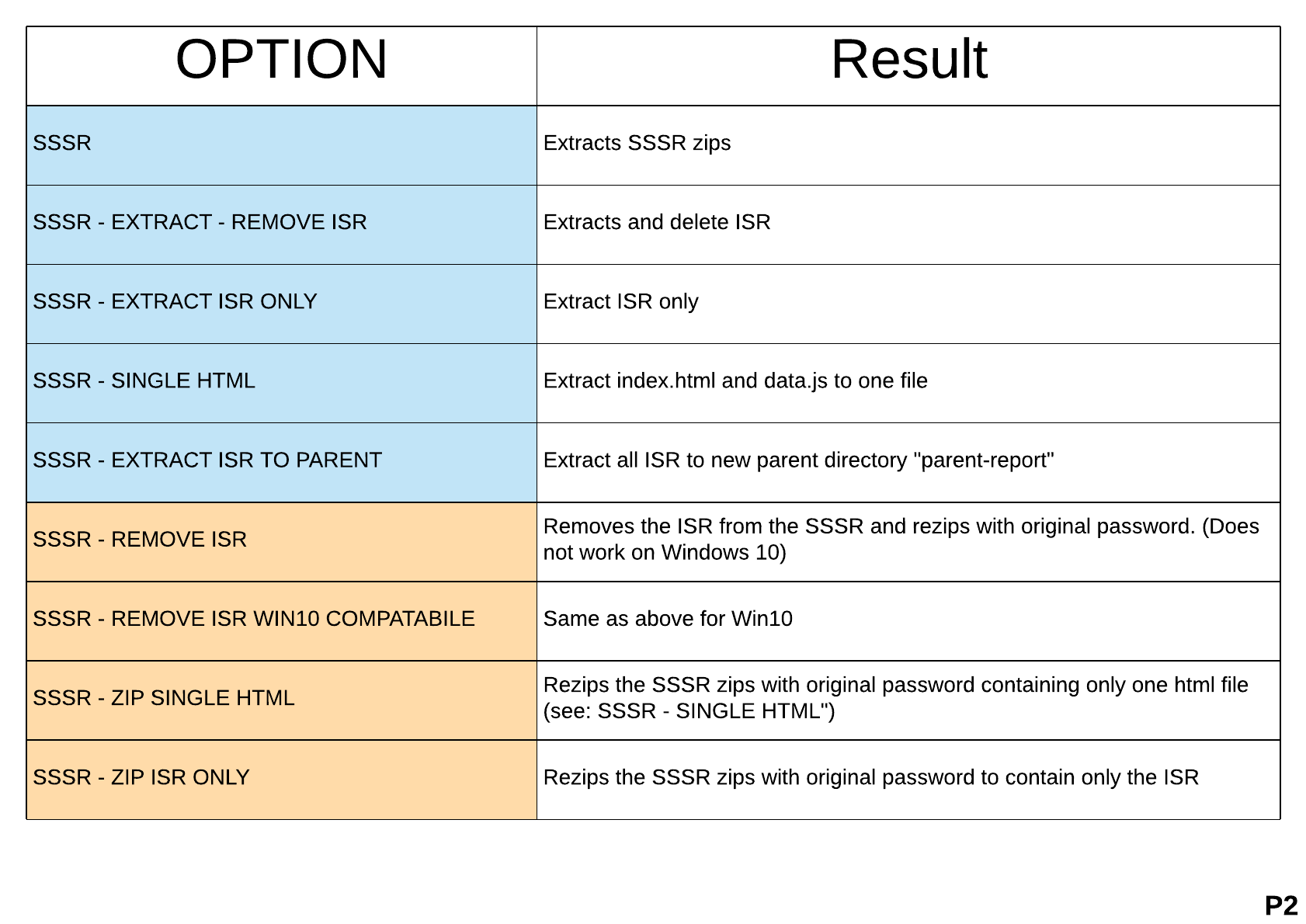
OPTION Result
SSSR Extracts SSSR zips
SSSR - EXTRACT - REMOVE ISR Extracts and delete ISR
SSSR - EXTRACT ISR ONLY Extract ISR only
SSSR - SINGLE HTML Extract index.html and data.js to one file
SSSR - EXTRACT ISR TO PARENT Extract all ISR to new parent directory "parent-report"
SSSR - REMOVE ISR Removes the ISR from the SSSR and rezips with original password. (Does
not work on Windows 10)
SSSR - REMOVE ISR WIN10 COMPATABILE Same as above for Win10
SSSR - ZIP SINGLE HTML Rezips the SSSR zips with original password containing only one html file
(see: SSSR - SINGLE HTML")
SSSR - ZIP ISR ONLY Rezips the SSSR zips with original password to contain only the ISR
P2