STARIN Digital_Signage_Guide_8 2011 Digital Signage Guide 8
User Manual: STARIN-Digital_Signage_Guide_8-2011
Open the PDF directly: View PDF ![]() .
.
Page Count: 20
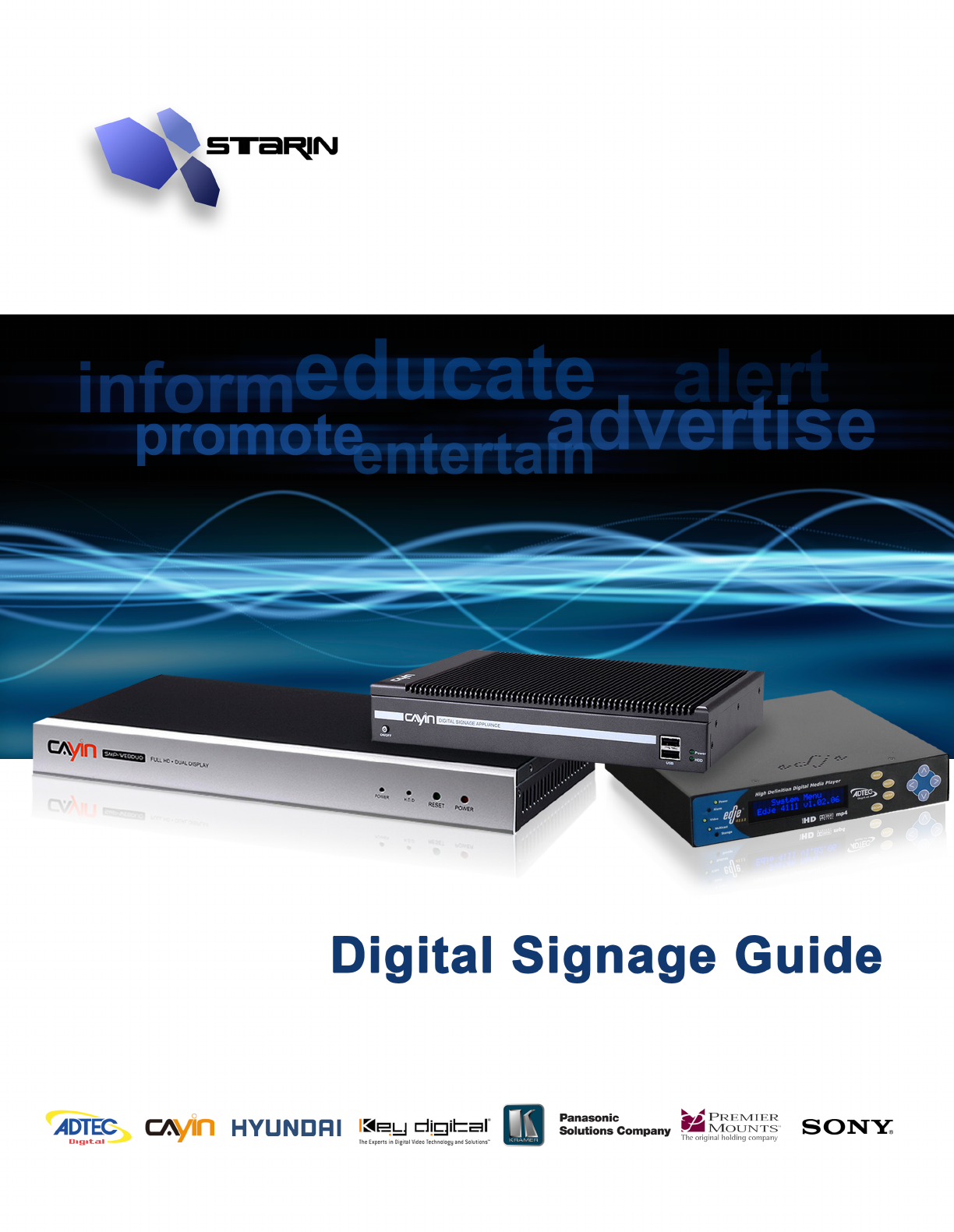
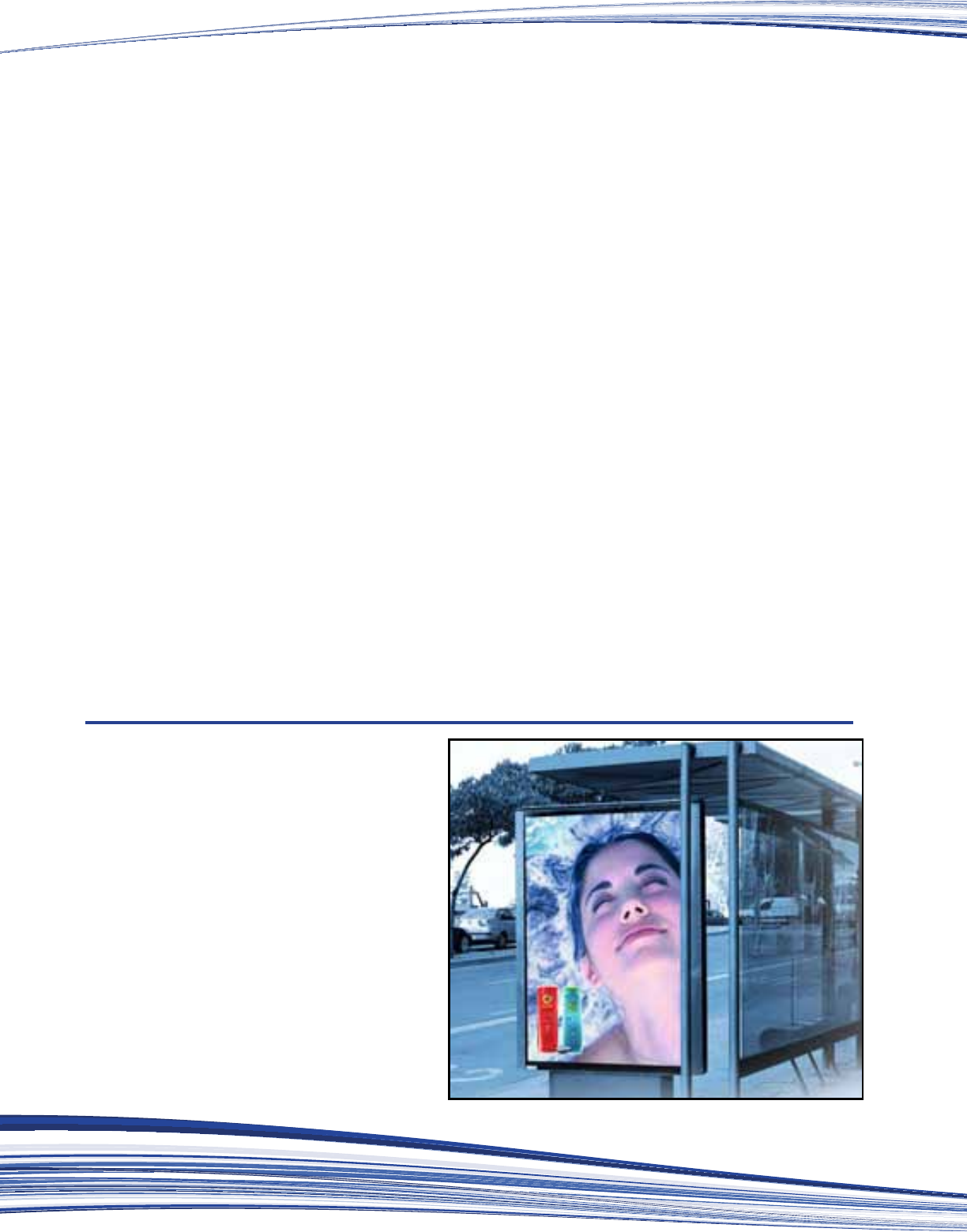
Digital Signage Advantages
• Targeted messaging to specic types of
people at the display point
• Effectively use Rich Media for attention-
getting and message reinforcement
• Dynamically changes content and schedule
of appearance centrally, leaving no or low
media distribution costs and allowing for rapid
changes in product revisions, availability,
breaking news and last minute events
Purpose and driving forces of signage
Digital signage has been evolving from the stand-
alone off line devices like DVD players and compact
ash, memory stick or other removable media players
in displays to network connected players. This is
where digital signage has its greatest value of being
dynamically changed.
Instant access to updating allows for rapid changes in
product revisions, availability adjustments, schedule
modication or last minute additions of events and
features. The narrowcasting capabilities of Digital
Signage entails targeted messaging to specic types
of people expected to be at the display point. If the
nature of the audience is likely to change, there again,
you can make fast modications to tailor the message.
The primary uses are:
1) To inform
2) To educate
3) To promote & advertise
4) To entertain
5) To alert
Signage can serve a number of purposes
including:
• Increase/develop brand, products,
services and awareness
• Increase/develop corporate
communication ow
(employer-employee)
• Increase/facilitate sales/buying behaviors
• Guide/orient target audience for directions
• Increase consumers’ loyalty
• Train/inform employees
• Create an atmosphere
• Decrease long term costs
• Decrease perception of wait
• Improve audience experience
• Support existing marketing tools
• Replace paper costs and distribution
• Convey timetables, room scheduling
• Stream to signage as overow areas
• Support exhibits
• Add excitement to an entertainment event
alert
inform
educate
promote
entertain
advertise

advertise
September 2009 Page 3
Who
• Who is your target audience?
• What sector is this in (Retail, Corporate,
Education, Government, Civic,
Religious, Entertainment, Hospitality,
Restaurant, Conference Center,
Museum)
• Is the signage informational (message
board) or more elaborate attention
getting?
• Is yours a new project or an upgrade?
• What is the time frame for system
decision?
Why
• What is the driving motive to having
the signage? What is your objective?
(branding, education, pushing
information more efciently, reducing
costs and time in messaging, reducing
printed materials, increasing sales,
directing & navigating, providing news
updates, evacuation or emergency alert
notication).
Where
• How many Display (screen, projector,
LED board) locations desired?
• How many buildings are they in?
• Where are they located in proximity to
each other?
• Do they have the same or different
content?
• To what extent is the content the same?
(where a distributed player may work
vs. a player at each point)
• Are the displays indoors or outdoors?
• What is typically the viewing distance
from screens? How large a screen
might be required? Are there visual
impairment requirements?
• Is this a single screen display point or
side-by-side dual screens with inter-
related content on each?
• Is this multiple screens in a wall
showing one content source? Or is
this synchronous multiple screens with
multiple sources, changing content from
one contiguous impression to individual
impressions per screen?
• Is there a preference of display
technology type?
• How important is durability? (metal
chassis)
• Will the display be in reach of the
general public?
• Is this a 24/7 operation? How many
hours of the day will it operate? (more
than 6 is commercial grade displays)
• Do you want automatic, scheduled
powerup and shut down or will you
manually operate?
• How do you visualize the screens would
be mounted? On the wall? From the
ceiling? On heavy, more permanent
oor stands? On roll-about oor stands?
• Are there physical network connections
at each display point?
• How much mobility is desired with the
display points changing location?
• Would you like or need to have wireless
LAN connections to display points?
• Would you prefer not to have signage
on your in-house LAN at all?
• How much do you expect to invest in
the project? (per screen location?)
What
• What information is being presented?
• Do you see the screen as landscape or
portrait?
• How often will the content change?
• Is the content simple? (basic
PowerPoint slides or jpeg images)
• How many layers or on-screen images /
areas of presentation do you want?
• Do you want to update content via
removable media (compact ash) or
have network access to update?
• What le formats will be shown?
• Who is doing content creation?
• Do you plan on creating/authoring
the content or will a content service
provide?
• Do you want a content service or do you
have an external provider?
• If you plan on creating, what level of
tools do you want? Simple? Or more
elaborate?
• Do you have HTML creation abilities?
Flash abilities?
• If you plan on image creating, what
software tools do you already have?
(Graphics: IE-Photoshop / Video: IE-
Final Cut, Edius, Vegas / Simple: PPT)
• What tools would you like supplied to be
trained on? (Camtasia, Edius, Vegas,
X-Point)
• What real-time feeds would you
consider essential (stock, other RSS)
What would be interesting? (weather,
etc)
• Is there a need for interactivity via touch
screen?
• What would the interactivity do?
• What external devices might trigger an
event on the signage?
• What external devices might be
triggered by the signage schedule?
• Is there the need to feed a video
source (cable, satellite or other) into the
individual display point player or into
multiple players?
• Do you want global monitoring of
a number of players for yourself to
oversee?
• Do you need reporting as a log of what
events played?
• Do you need interrupts for special
bulletins and emergency alerts? Do you
expect this is automated or triggered by
an authorized administrator?
• Do you need meeting room scheduling
for displays at room locations?
• Do you want the content to feed an
inhouse TV distribution info-channel?
• Do you want user access to input their
own info updates to a section of the
screen area or their own slides?
• Video Streaming, other sources?
• Live Cable feeds or network?
How
• Who will you manage the signage to
keep content current and oversee the
functional operation?
• Do you want a turn-key solution where
you assume operation once set-up
or do you want managed services to
operate it for you? What extent to each
is wanted?
• Do you want basic software tools
precongured in a ready-to-operate
mode or do you want to build the
framework yourself from design tools?
• Is there any sound playback at the
screens?
• Do you expect to make ad revenues
from your signage? How? Your own
resources? Do you want an ad agency
to sell space on your signage?
• What level of help-desk service
agreement do you want for technical
support?
• How much would expect to pay for a
service and support contract to have
ongoing assistance?
When
• When do you want this deployed?
• How much budgetary information do
you need at this point? (ballpark or
exact quote)
Digital Signage Assessment

Acquisition and
Content Creation Storage and
Asset Management
Scheduling and
Playlist Creation
Transportation
VIA Network
Digital Signage Workow
1) Create Content; Render
2) Create Composition
3) Via Management software, transfer le to server and player(s)
4) Set up lists and schedules, for day parts, days of week, etc.
5) Set up any real time or live streams to insert
6) Set up any crawls or windowing desired
7) Set up any control to trigger events or schedule player to control display on/off
8) Set to Monitor or Report- Conrm playback
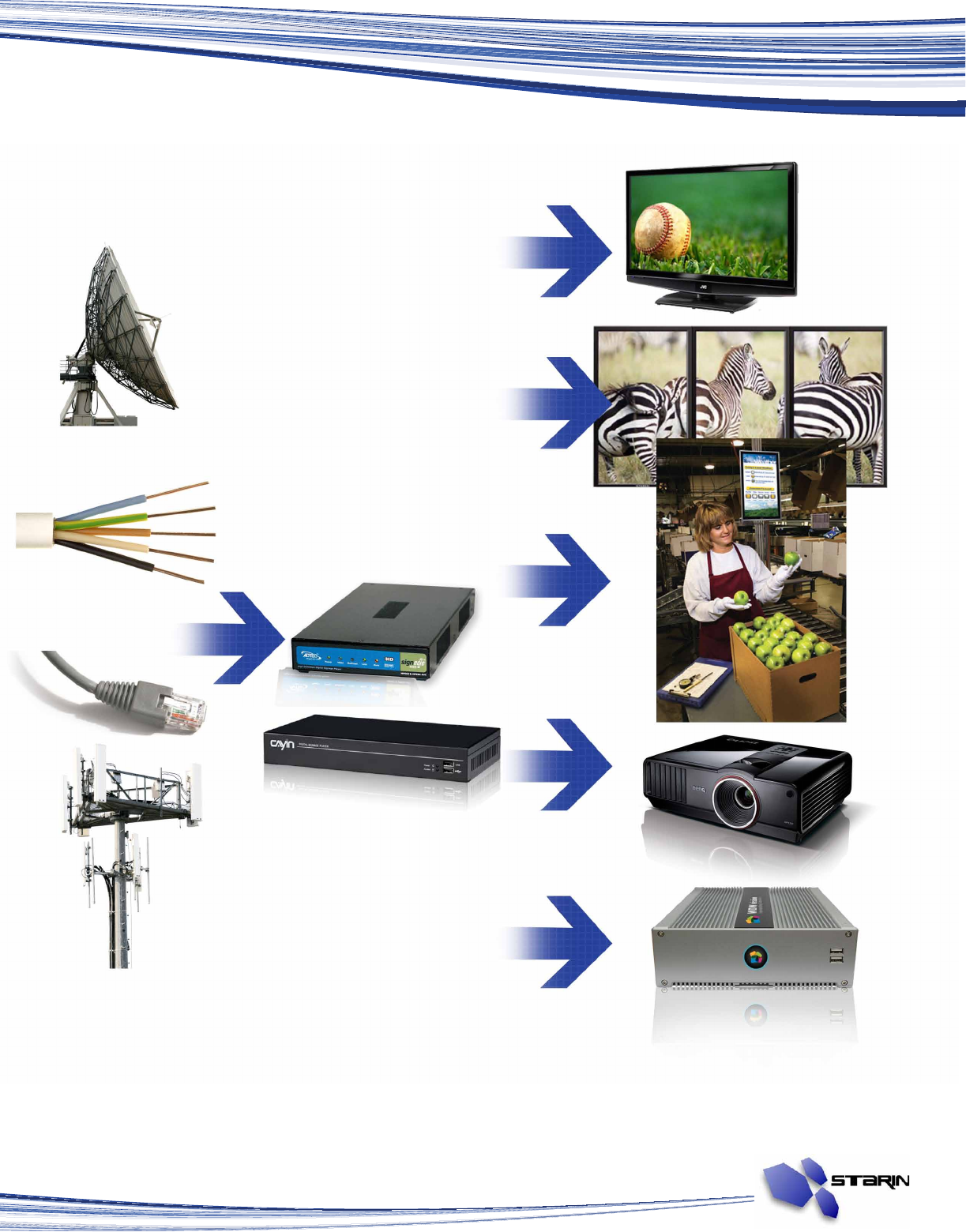
September 2009 Page 5
Transportation
VIA Network
Distribution
within Store, Business
or Enterprise
Satellite
Flat Panel
Attract, Inform,
Display
Kiosk
Retail Display,
Promotions
and Education
WOW media gateway
Projector
Attract, Direct
and Inform
ADTEC
SignEdje
Dedicated
Infrastructure
VPN/Internet
Wireless and Mobile
broadband
Display
1) Create Content; Render
2) Create Composition
3) Via Management software, transfer le to server and player(s)
4) Set up lists and schedules, for day parts, days of week, etc.
5) Set up any real time or live streams to insert
6) Set up any crawls or windowing desired
7) Set up any control to trigger events or schedule player to control display on/off
8) Set to Monitor or Report- Conrm playback
Cayin SMP - Pro Series

Content Creation
EDIUS Neo 3
Featuring a basic, entry-level range of tools
and features, EDIUS® Neo 3 software is ideal
for those new to video editing. Yet, it also
provides powerful nonlinear editing features
common to all EDIUS solutions, such as real-
time, multi-track, mixed-format HD/SD editing,
chromakeying, titling, and both Blu-ray Disc
and DVD authoring.
Camtasia Studio
Produce HD-quality videos for the web and mobile devices.
No tweaks or technospeak, just sparkling clear video with
compact le sizes...every single time. Camtasia Studio
makes it a piece of cake to share video in the format and
size your audience wants. Mac or PC or iPhone.
Supported formats
• Flash player compatible
(MP4/FLV/SWF)
• iPod/iPhone/iTunes (M4V)
• CD/DVD/lossless export (AVI)
• Silverlight-compatible WMV
• QuickTime (MOV)
• RealMedia (RM)
• Animated GIF
• Audio only (MP3)
EDIUS 6
EDIUS® nonlinear editing software is designed for any
broadcast and postproduction environment, especially
those using newer, tapeless forms of video recording
and storage. EDIUS 6 offers more than 100 new
features, such as 4K, 2K, and free size project support,
advanced timeline workow improvements, 16 ISO
multicam support, new source browser, free shape
mask lter, track matte keyer, and AVCHD exporter to
name just a few. The editing engine has been tuned for
better real-time performance, and the enhanced Proxy
Mode opens up exciting possibilities for entirely new
editing workows.
Want to create your own content? Below are a few examples of content
creation software for in-house use. Need help with content creation but don’t
know who to go to? Let Starin help you solve your content creation needs.
Stain has a third party relationship with a company that only provides content
creation. There is no competitive threat and they will professionally execute
the job like you would want.

Dynamic Digital Signage solutions
CAYIN provides very straight-forward digital signage solutions, including media players, servers,
advanced management software and content-editing software for different vertical markets.
September 2009 Page 7
Content Creation Platform for Cayin SMP-Web Series Players
xPost
It’s easy to make a template with Cayin Skin Editor
Skin Editor
Using a simple software
tool that Cayin offers
you... simply choose your
background, select your
zones and add multi-
media, slide shows and a
ticker.
Web Manager
• Manage each player remotely via wired/wireless network.
• Manage each media player through web-based user interface.
• Turn on/off screens or control other devices by RS-232.
• Recover system remotely for easy maintenance.
• Create log les recording the system status for management
and analysis purposes. Add Super Monitor to remotely see
playout from players and SuperReporter to generate advanced
reports
• Manage the player directly as a standalone system or deploy
mutliple units with CAYIN CMS server within a server-client
structure.
.
CAYIN xPost, the web-based
application software, offers a
combination of essential tools to
create rich contents for digital
signage in different vertical markets.
It provides an easy-to-use platform
for instant data entry and further
extends the usage of CAYIN SMP-
WEB series players to meet users’
requirements of frequent, daily
maintenance.
One package for complete public information displa y
lobbyPost
Rich and flexible presentation
for lobbies
wayfinderPost
A wide variety of applications for
dynamic public announcements
and direction guiding
meetingPost
Digital signage system dedicated to meeting
room management
Main features
CAYIN xPost offers a powerful suite of content editing software:
meetingPost
,
wayfinderPost
, and
lobbyPost
,
and the highly integrated user interface and database enable you to work more efficiently.
CAYIN xPost, the web-based application software, offers a combination of essential tools to
create rich contents for digital signage in different vertical markets. It provides an easy-to-use
platform for instant data entry and further extends the usage of CAYIN SMP-WEB series players
to meet users’ requirements of frequent, daily maintenance.
Four easy steps to create a signage
xPost provides the content editing platform with easy operational workflow, which comprises the following four steps:
Add a new display
STEP 1
Select a template
STEP 2
Modify template settings
STEP 3
Enter data
STEP 4
Build-in useful icons for choices
wayfinderPost provides many useful icons, such as arrows, numbers, English
characters, and other symbol signs for quick adoption. Your own designs can
also be uploaded if necessary.
In addition, lobbyPost provides 48 useful weather icons and 237 national flags to
enrich your presentation.

Zone-type Media Player (SMP-PRO Series)
This series is designed for applications which only require displaying video, graphics and tickers.
Web-based Media Player (SMP-WEB Series)
This series is designed for advanced and interactive applications via HTML, Flash, etc.
SMP-WEB4 SMP-WEBPLUS SMP-WEBDUO
Content Management Server (CMS)
CMS is the dedicated digital signage server for remote and central management over IP network.
CMS-Performance CMS-Mini
SMP-PRO4
• 6 zones
• Fanless design
• Portrait mode
• Local A/V (S-Video)
Input
SMP-PROPLUS
• 7 zones
• HD 720p video
• Landscape and
portrait display
• 2 videos
• Fanless design
• HD 720 video
• AV-in
• DVI
• Landscape display
• HD 720p video
• Landscape and
portrait display
• 2 videos
• Full HD 1080p
video
• Dual display
• Landscape
and portrait
display
• DVI
• 2/4 videos
• Max. 8 video
streaming channels
• Unlimited user account
• CPU 2.4 GHz
• 1G bps Ethernet
• Max. 1 video streaming
channel
• Max. 30 accounts
• CPU 1GHz
• 100Mbps Ethernet
Advanced Management Software
Content-
Editing
Application
Software -
xPost
This web-based
application
software, is
especially designed to provide
predesigned templates and
an easy-to-use platform for
instant data entry for different
vertical markets, such as hotels,
convention centers, etc.
Super Reporter 2
SuperReporter 2 is the advanced reporting
software dedicated for CAYIN digital
signage network. Incorporated with
CAYIN SMP players, the software assists
administrators in generating playback and
system status reports instantly for multiple
digital signage networks.
Super Monitor 3
SuperMonitor 3 is the advanced
management software dedicated for CAYIN
digital signage network. Incorporated
with CAYIN CMS server, the software
greatly enhances managerial functions,
assisting administrators in monitoring and
conguring multiple CMS servers and SMP
players simultaneously by simply clicking,
selecting, and drag-n-drop.billing reports.
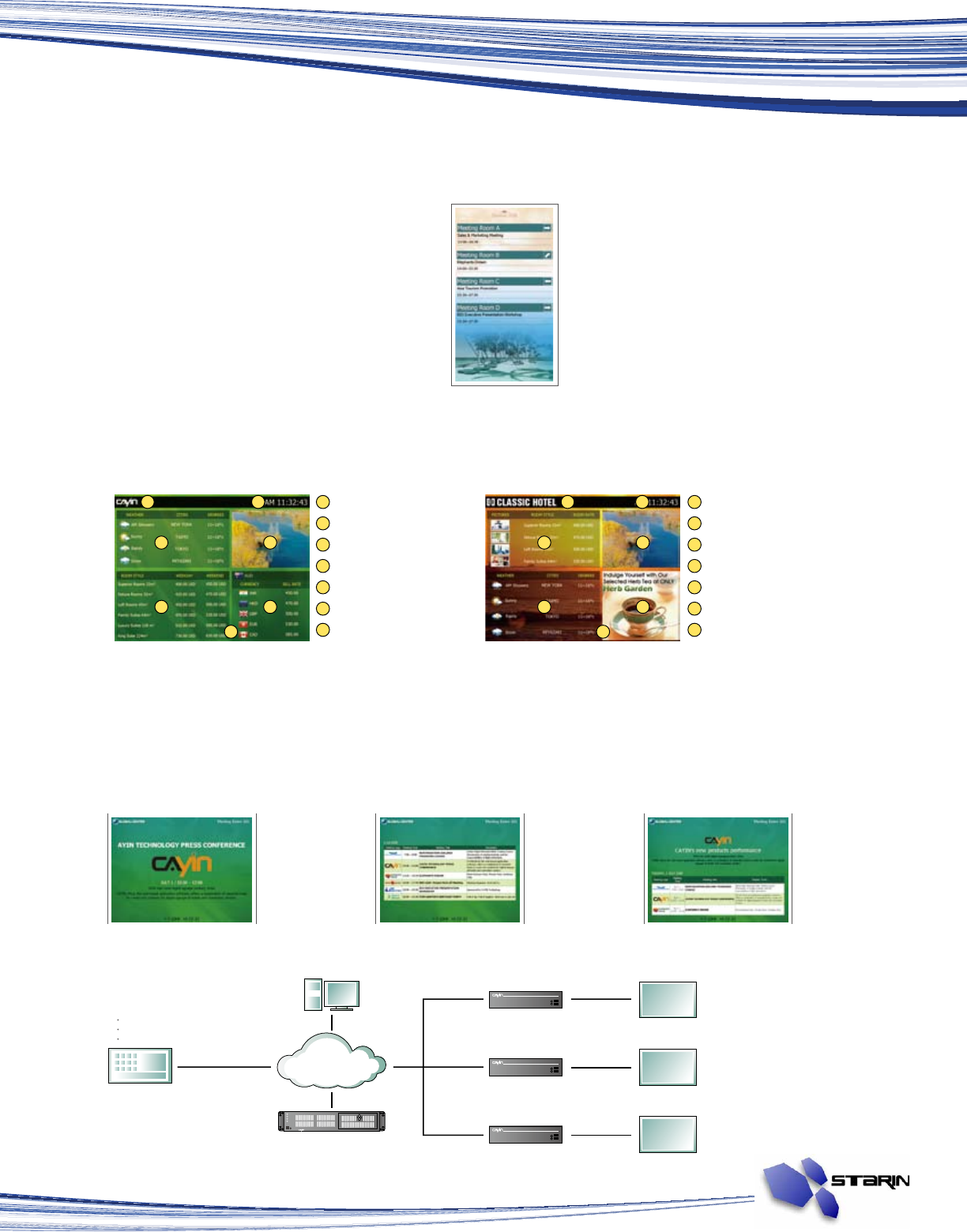
September 2009 Page 9
1. waynderPost
xPost 3 integrated modules:
2. lobbyPost
Three types of meetings
waynderPost provides various
templates, which can be applied
in different occasions with great
exibility such as meeting infor-
mation and directions, oor plans
or promote special events.
Each template of lobbyPost contains multiple areas for a variety of combinations of guest room infor-
mation, currency exchange, weather information, images, Flash, video, and ticker. You can follow the
pre-congured usages or modify the data type of each area to create your own ideal lobby display.
You can process online booking for all meeting and banquet rooms, and other facilities. To
arrange events on monthly and weekly calendars, simply click on the dates and start to book
rooms! meetingPost also features for its search function, which can automatically nd available
rooms for a specied period of time, usages or modify the data type of each area to create your
own ideal lobby display.
One package for complete public information display. CAYIN xPost offers a powerful suite of
content editing software: waynderPost, lobbyPost and meetingPost and the highly integrated
user interface and database enable you to work more efciently.
Application Software
8F, No. 577, Linsen N. Rd., Ta ipei City 104, Taiwan
TEL: +886-2-25951005 FAX: +886-2-25951050
sales@cayintech.com www.cayintech.com
CAYIN Technology Co., Ltd.
BAXP10/EN/080708
LAN
WAN*
Intranet
Admin PC
Adminstrator
* We strongly suggest that xPost
should be used in stable network
environment.
SMP-WEB
series player
SMP-WEB
series player
SMP-WEB
series player
xPost Server
wayfinderPost
lobbyPost
meetingPost
Screen
lobby
Screen
meeting room
Screen
hallway
CMS (optional)
distribute video files
lobbyPost
xPost system structure
xPost system requirements
Each template of lobbyPost contains multiple areas for a variety of combinations of guest room information,
currency exchange, weather information, images, Flash, video, and ticker. You can follow the pre-configured
usages or modify the data type of each area to create your own ideal lobby display.
Room type and tariff: users can show room type, quantity, tariff, availability, and picture of guest rooms.
Currency exchange rate: users can input information at maximum three columns: country, and sell and buy rates.
Weather: users can enter data manually or retrieve weather information automatically from the Internet.
Pre-Configured Template
1 2
3 4
5 6
7
Logo
Time
Weather
Video
Room Type & Tariff (pure text)
Exchange Rate
Green Background Image
1
2
3
4
5
6
7
Changing Data Type
Logo with animated effect by Flash
Time
Room Type & Tariff (text and image)
Video
Weather
Animated ads by Flash or image slide show
User-designed Orange Background Image
1
2
3
4
5
6
7
1 2
3 4
5 6
7
Operating System:
Display Resolution:
Processor:
Memory:
Hard Disk:
Browser:
Windows® XP or Windows® Vista
1024 x 768 or above is recommended
Intel® Pentium® 4 compatible CPU or above
1024 MB or more is recommended
200 MB for program and configurations, 10GB minimum for storing data.
Internet Explorer® 6 or above, Firefox® 1.5 or above
Application Software
meetingPost
wayfinderPost
Pre-designed templates for fast adoption
meetingPost, wayfinderPost, and lobbyPost are all installed with various
portrait and landscape templates that allow users to create signage easily and
quickly. Users can also customize displays by changing logo, background
image, as well as colors and sizes of texts based on actual needs.
wayfinderPost provides various templates, which can be applied in different occasions with great flexibility.
Applications include, but not limited to, the following four examples.
Three types of presentation
Single meeting
Display details
of the current
meeting
Meeting list
List out all the
appointed
meetings of the
day
Integrated display
A combination of
“single meeting”
and “integrated
display”
Service Facility Sign and Direction
wayfinderPost provides an easy platform for
owners of hotels or convention centers to show
all visitor where the service facilities are.
Special Event and Wayfinding
The screen can be used to strongly promote an
event before it begins. Event participants can be
easily guided to the right location by the screen.
This can be applied to wedding banquets,
seminars, get-together, etc.
Meeting Information and Direction
Integrated with meetingPost, wayfinderPost
can retrieve meeting information
automatically and display today’s meeting on
the screen, along with the direction of the
meeting room. It can improve the traffic flow
and guide the event participants to the right
meeting room.
Floor Plan
wayfinderPost can assist in creating a simple
floor plan by selecting build-in symbols,
entering the information about each floor, and
uploading self-designed pictures.
Web-based UI for easy remote management
xPost provides a web-based user interface, designed to be simple and intuitive. Administrators can sit in front of
any computer and remotely change the information displayed in the lobby, outside meeting rooms, and in the
hallway.
Room booking system
You can process online booking for all meeting and banquet rooms, and other
facilities. To arrange events on monthly and weekly calendars, simply click on the
dates and start to book rooms!
meetingPost also features for its search function, which can automatically find
available rooms for a specified period of time.
Application Software
8F, No. 577, Linsen N. Rd., Taipei City 104, Taiwan
TEL: +886-2-25951005 FAX: +886-2-25951050
sales@cayintech.com www.cayintech.com
CAYIN Technology Co., Ltd.
BAXP10/EN/080708
LAN
WAN*
Intranet
Admin PC
Adminstrator
* We strongly suggest that xPost
should be used in stable network
environment.
SMP-WEB
series player
SMP-WEB
series player
SMP-WEB
series player
xPost Server
wayfinderPost
lobbyPost
meetingPost
Screen
lobby
Screen
meeting room
Screen
hallway
CMS (optional)
distribute video files
lobbyPost
xPost system structure
xPost system requirements
Each template of lobbyPost contains multiple areas for a variety of combinations of guest room information,
currency exchange, weather information, images, Flash, video, and ticker. You can follow the pre-configured
usages or modify the data type of each area to create your own ideal lobby display.
Room type and tariff: users can show room type, quantity, tariff, availability, and picture of guest rooms.
Currency exchange rate: users can input information at maximum three columns: country, and sell and buy rates.
Weather: users can enter data manually or retrieve weather information automatically from the Internet.
Pre-Configured Template
1 2
3 4
5 6
7
Logo
Time
Weather
Video
Room Type & Ta riff (pure text)
Exchange Rate
Green Background Image
1
2
3
4
5
6
7
Changing Data Type
Logo with animated effect by Flash
Time
Room Type & Ta riff (text and image)
Video
Weather
Animated ads by Flash or image slide show
User-designed Orange Background Image
1
2
3
4
5
6
7
1 2
3 4
5 6
7
Operating System:
Display Resolution:
Processor:
Memory:
Hard Disk:
Browser:
Windows® XP or Windows® Vista
1024 x 768 or above is recommended
Intel® Pentium® 4 compatible CPU or above
1024 MB or more is recommended
200 MB for program and configurations, 10GB minimum for storing data.
Internet Explorer® 6 or above, Firefox® 1.5 or above
Application Software
meetingPost
wayfinderPost
Pre-designed templates for fast adoption
meetingPost, wayfinderPost, and lobbyPost are all installed with various
portrait and landscape templates that allow users to create signage easily and
quickly. Users can also customize displays by changing logo, background
image, as well as colors and sizes of texts based on actual needs.
wayfinderPost provides various templates, which can be applied in different occasions with great flexibility.
Applications include, but not limited to, the following four examples.
Three types of presentation
Single meeting
Display details
of the current
meeting
Meeting list
List out all the
appointed
meetings of the
day
Integrated display
A combination of
“single meeting”
and “integrated
display”
Service Facility Sign and Direction
wayfinderPost provides an easy platform for
owners of hotels or convention centers to show
all visitor where the service facilities are.
Special Event and Wayfinding
The screen can be used to strongly promote an
event before it begins. Event participants can be
easily guided to the right location by the screen.
This can be applied to wedding banquets,
seminars, get-together, etc.
Meeting Information and Direction
Integrated with meetingPost, wayfinderPost
can retrieve meeting information
automatically and display today’s meeting on
the screen, along with the direction of the
meeting room. It can improve the traffic flow
and guide the event participants to the right
meeting room.
Floor Plan
wayfinderPost can assist in creating a simple
floor plan by selecting build-in symbols,
entering the information about each floor, and
uploading self-designed pictures.
Web-based UI for easy remote management
xPost provides a web-based user interface, designed to be simple and intuitive. Administrators can sit in front of
any computer and remotely change the information displayed in the lobby, outside meeting rooms, and in the
hallway.
Room booking system
You can process online booking for all meeting and banquet rooms, and other
facilities. To arrange events on monthly and weekly calendars, simply click on the
dates and start to book rooms!
meetingPost also features for its search function, which can automatically find
available rooms for a specified period of time.
xPost system structure
3. meetingPost

SignEdje 4 - Flash Memory 4 GB
SignEdje 8 - Flash Memory 8 GB
All models feature:
- MPEG 2 & MPEG 4 decoding
- Up to 720p and 1080i resolutions
- 25 Mbps data speed decoding
- External Power Supply
Video Outputs:
- One decode congurable to
DVI-I or Composite (BNC)
Audio Outputs:
- S/PDIF digital audio (RCA
female), Analog stereo audio
(L/R RCA)
Features:
- MPEG 2 & MPEG 4 decoding
- Up to 720p and 1080i resolutions
- 25 Mbps data speed decoding
- Internal Power Supply
Video Outputs: - One decode congurable
to DVI-I or Composite (BNC). Cable
required for VGA, YUV, HDMI,
RGBHV and RGB.
Audio Outputs: - S/PDIF digital audio (RCA
female), Unbalanced analog stereo
audio (1/8” female)
Edje4111 HD - 80 GB HD
Digital Signage Decoder/Player
Soloist HD Pro - 160 GB HD
Broadcast Quality Player Decoder
- MPEG2, MPEG4, 720p & 1080i media player
- Up to 1080i resolution
- Video aspect format: 4x3 or 16x9
- Scheduling/Control software included
- 19” rack-mountable
- Supports AVC/H.264
Advanced application - You can have the signEdje play videos and insert a graphic ID overlay, create
a crawl of text info, insert real-time feeds at specic times, take a live feed from any video source for an
announcement, have a recorded le on a remote server play by a trigger at the display site or activated
from another system (i.e. life safety), have external control begin les on the signEdje (touch panel
control) or have the signEdje control external devices, like turning on & off the display during off hours.

NASHVILLE, Tenn. — Acme Professional integrat-
ed 36 Adtec Digital signEdje high denition MPEG
2 digital media servers into the Rock and Roll Hall
of Fame ANNEX NYC. The 25,000 square foot
museum, which opened Nov. 2008 in New York’s
SoHo district, is an experiential, technologically-
advanced exhibition focusing on the greatest mo-
ments in rock history.
As the integrator for the project, Acme Profession-
al wanted to create a complex audio visual system
that could be installed with a minimum amount of
building infrastructure and a maximum amount of
central control to allow exibility to ne tune the
exhibits to the client’s needs. The goal of the instal-
lation was to have reliable synchronous playback
with very high video quality and show control capa-
bility at a very attractive price.
One of the challenges Acme faced when designing
the layout was the limited space available.
“We realized that we could place the servers in di-
rect proximity to projectors and at panel displays
allowing us to keep the video cable run very short
and maximize signal quality, installing a single
inexpensive CAT-5 cable for show control of the
signEdjes,” said Tom Clark, principal of Acme Pro-
fessional. “The signEdjes are quite efcient; they
draw almost no power and loading and function
are a quick process and their tremendous opera-
tional exibility doesn’t stand in the way of getting
them to perform quickly.”
There are 16 signEdjes and monitors divided into
four pods in the Roots and Inuences exhibit. Each
pod contains four signEdjes delivering content to
four 40-inch at panel LCD displays in portrait
mode to create a large synchronous video wall.
They feature video collages that describe the past
music legends that affect the artistry of current day
superstars.
In John Lennon: The New York City Years, four
signEdjes are being used individually, driven by
specic content including John and Yoko’s art lms
and home movies. In other areas of the museum,
signEdjes show footage of concerts and interviews
and in some cases collages of multiple archival
lms related to specic rock and roll artists.
Rock & Roll Hall of Fame using Adtec
ADTEC -
Decoder/Players
• Solid Video Engine-
MPEG 2 & 4 SD-HD
• Synchronize for
multi-view walls
• Ad Insertion, Stream
insertion
• Admin-to-one and
Group management
software
• signEdje decoders
• mediaHub HD encoders
Digital Signage Unity
www.starin.biz
(800) 846-5606
Your Supply Partner
HYUNDAI -
• Reliable 24/7 Operation
• Multi-screen matrix built-in
• Tempered Glass Options
• Displays Range from 40” to 70”
September 2009 Page 11
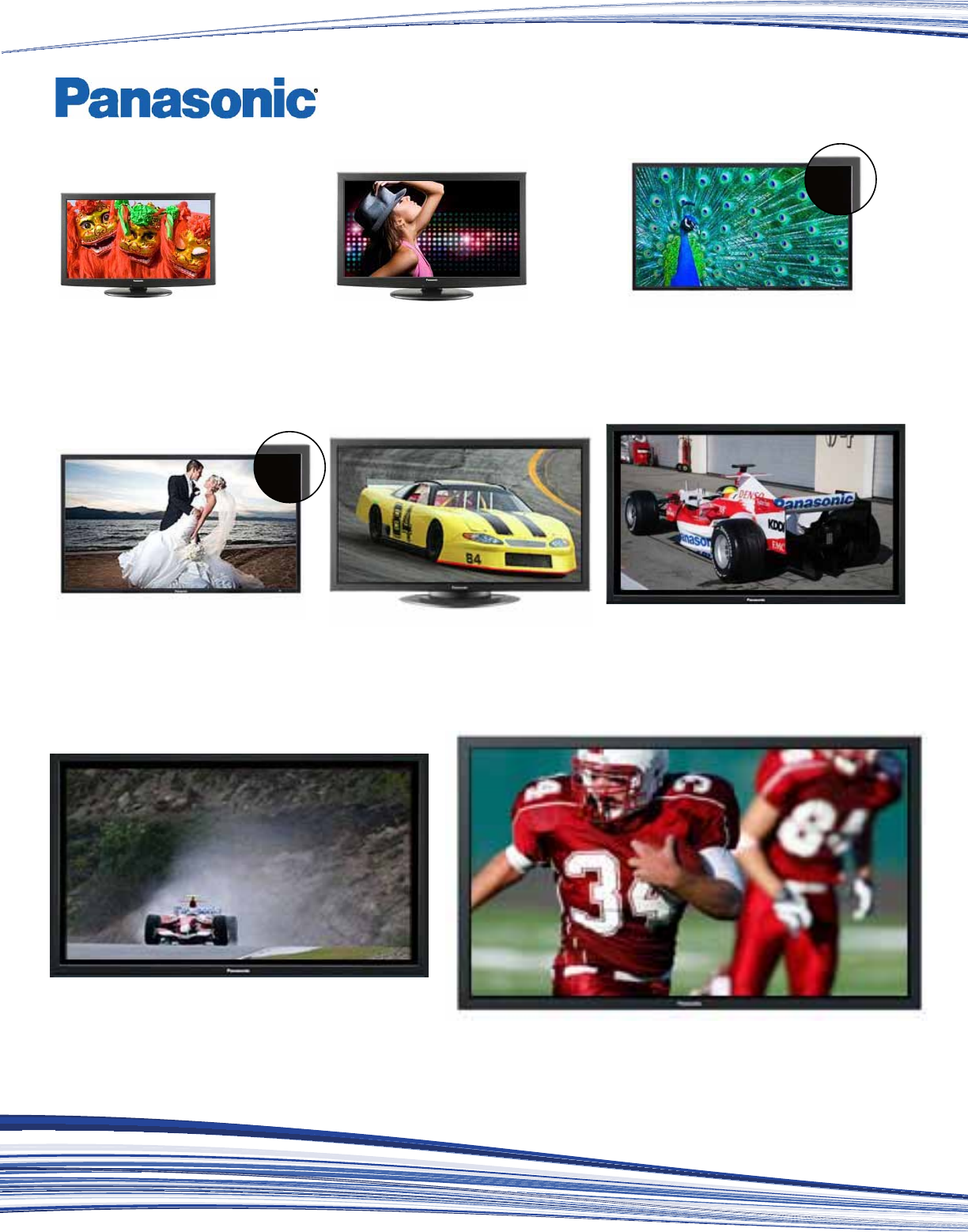
TH58PF20U
58” Class Professional Series
Full HD Plasma Display
Resolution: 1,920 x 1,080 pixels
Contrast Ratio: 5,000,000:1
TH47LF20U
47” Full HD LCD
Digital Signage Display
Resolution: 1,920 x 1,080 pixels
Contrast Ratio: 1,000 : 1
TH42LF20U
42” Full HD LCD
Digital Signage Display
Resolution: 1,920 x 1,080 pixels
Contrast Ratio: 1,000 : 1
TH65PF20
65” Class Professional Series
Full HD Plasma Display
Resolution: 1,920 x 1,080 pixels
Contrast Ratio: 5,000,000:1
TH-85PF12U
85” Class Professional Series, 1080p Full-HD Plasma
Resolution: 1,920 x 1,080 pixels
Contrast Ratio: 40,000:1
TH50PF20U
50” Class 1080P
FULL-HD Plasma Display
Resolution: 1,920 x 1,080 pixels
Contrast Ratio: 5,000,000:1
TH37LRU20
37” Class 720p High Denition
Hospitality LCD Display
Resolution: 1,366 x 768 pixels
Contrast Ratio: 18,000 : 1
TH32LR20U
32” Class 720p High Denition
Hospitality LCD Display
Resolution: 1,366 x 768 pixels
Contrast Ratio: 18,000 : 1
Plasma / LCD Displays Narrow bezel - 0.7 inch
Narrow bezel - 0.7 inch
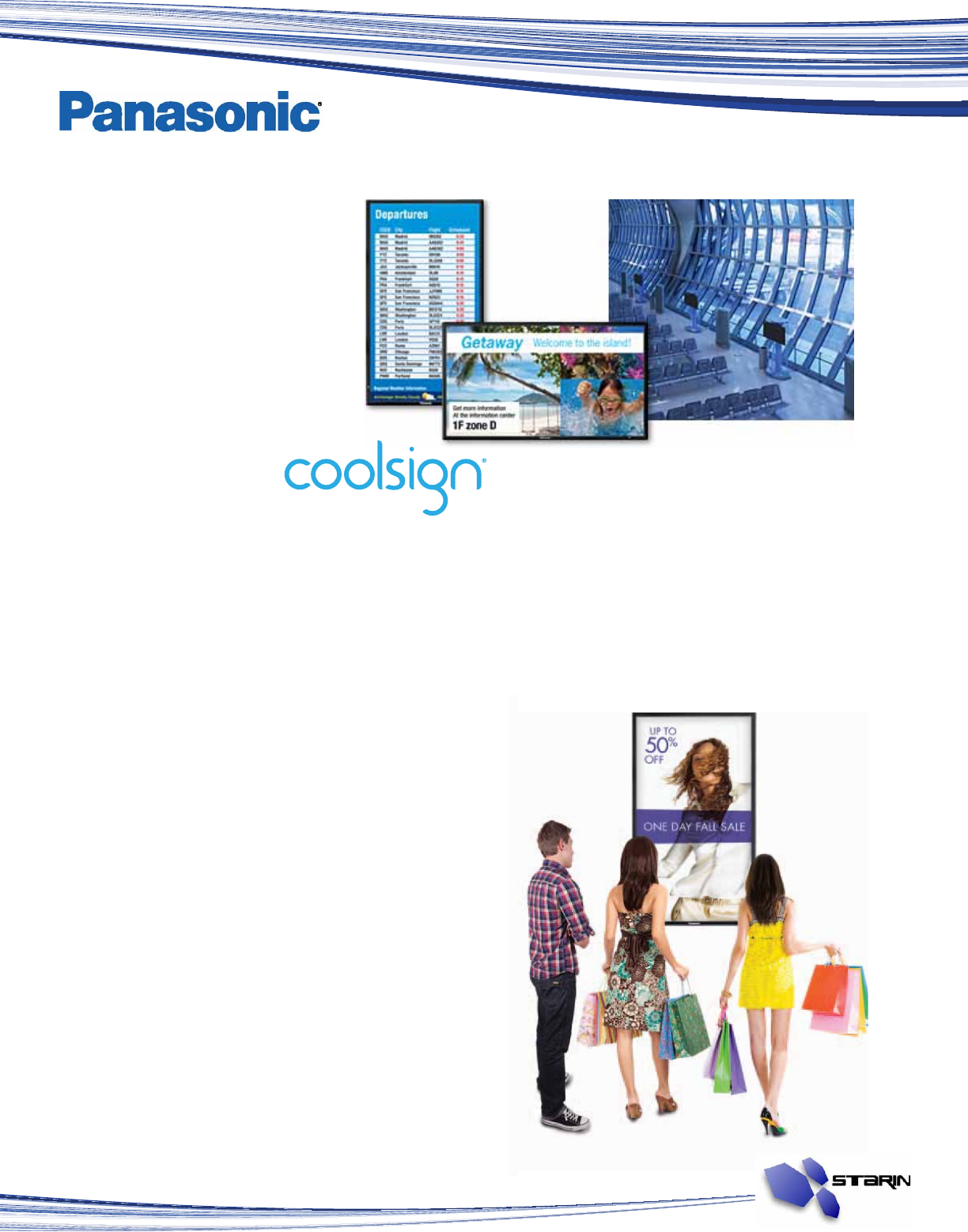
LCD Dignage Displays - Ideal for Wide Open Spaces
Large-screen displays
designed especially for
digital signage use transmit
information with sharp,
clear images, in open
spaces such as airports,
commercial facilities, cafes
and restaurants.
Digital signage packages from
the leaders in digital content
display and distribution.
Visual motion and sound is the single most effective
way to attract, inform and persuade viewers.
But for signage to work effectively, it needs to be
targeted to the audiences you want to reach at the
location and time you want to reach them – and
with breathtaking clarity, color and motion.
That’s where Panasonic Digital Signage with
Panasonic Full-HD LCD displays come in.
Panasonic has partnered with the leading names
in digital signage software and media players to
deliver signage packages that work for you and
your business.
The result: the most captivating, well-managed
content delivered on the best digital signage
displays.
Whether your goal is to inform, alert, promote,
educate or entertain, Panasonic offers a robust
end-to-end digital signage solution to fit all your
specialized needs – large or small.
From elegant, slim display designs paired with
powerful software, to broadband distribution and
networking capabilities, our dynamic, turnkey
systems, based on decades of experience in
display and IT workflow, offer real competitive
advantages.
Best of all, it’s now all available to you in one
of our all-inclusive, customized packages.
Panasonic
Digital Signage Partners
Panasonic has partnered with the global
leaders in digital signage software.
Each package includes best-in-class
equipment for each application, including:
Panasonic Full-HD LCD signage
displays
Pre-installed signage player
software from leading providers
Powerful network player with
embedded operating system
Flexible wall mount for player
and display
Highest quality cables/connections
Additional features available:
Touch screens for customer
interaction
Audience metrics to automatically
adapt message to customers at
the screen
Enhanced interactivity for more
engaging customer experience
Advertising/Promotion
Increase sales and promote featured products by targeting customers where
they congregate or make purchasing decisions. In retail stores, dealerships,
banks, transportation hubs and more, digital signage puts your message in
front of your target audience, when and where it counts most. It allows for
real-time messaging on specific points and pricing that can be changed or
altered instantly, and advertisers have the power to react and update by region,
store, availability and more. Message elements can be programmed to change
automatically at a specific time, day or week, and content can incorporate still
images, full-motion graphics, RSS feeds and broadcast-quality video with or
without sound. Interactivity with customers can also be made possible with
convenient touch panels.
Wayfinding/Product Information
Avoid crowding, long lines and delays by effectively directing people with wayfinding
signage. From lobbies to conference spaces, campuses to hospitals, digital
signage can direct, answer common questions and provide continuously updated
information. Touch screen panels can also present detailed instructions on how to
navigate floor plans and map routes along with event, product or service information
in a visually compelling medium. Whether it’s meeting and scheduling changes or
helping people decide which products and services to access, wayfinding signage
can reduce frustration, free up staff and increase sales.
Information/Notification
Deliver up-to-the-minute information that alerts and notifies your
audience in real time. Manage expectations, save time and expense
by distributing correct information quickly at airport and train gates,
concourses and kiosks. You can also educate the public regarding
procedures to speed processing and keep lines moving. Business
information, from production status, financial market data and call
center stats can be displayed clearly and updated in real time.
Live Video/Entertainment
From waiting rooms to bars and restaurants, automotive centers and airports, live
video from broadcast TV and dedicated networks provide entertainment, news,
weather, sports and advertising that engages targeted audiences. While distracting
audiences to decrease perceived wait time, or increasing dwell time, this type
of digital signage can promote products and services from retailers, restaurants,
excursion operators, as well as entertain audiences. Content can be customized
with crawl text and specific editorial banners. On-site facilities and events can also
be featured, including menu items, catering options, spa services and concert info.
PSCPH-0025-DS-Brochure_rev_02.indd 2 3/30/11 9:20 AM
The Panasonic Digital Signage
Package includes:
• Panasonic Full-HD LCD Digital Signage Displays
– 42” or 47” LF20U
• CoolSign Digital Signage Player Software
• Powerful Media Player with embedded operating system
• Custom mounting for Panasonic display and media player
• Highest quality, cut to length HDMI, RS232 control, and power
cables
Digital Signage
Panasonic has partnered with CoolSign® – a global leader in digital signage software – to
offer your customers a solid, digital signage platform that makes distributing, controlling and
displaying digital media on networked Panasonic Full-HD LCDs both easy and affordable.
This solution takes the guesswork out of signage solutions and is the perfect way to sell
digital signage technology to a wide customer base – with an overboxed package under a
single SKU. All equipment arrives at one time for a simplied installation with fewer chance
of work crew delays or confusion.
Panasonic Digital Signage Packages are
ideal for various applications:
• Advertising/Promotion
• Information/Notication
• Waynding/Product Information
• Live Video/Entertainment
• And more
CoolSign® Digital Signage Software Platform
Specifically designed for digital signage media, messages can incorporate still images, full-motion
graphics and broadcast-quality video, with or without sound. Message elements can be designed to
change automatically at any time.
Panasonic Digital Signage Packages are ideal for various applications:
Advertising/Promotion
Increase sales and promote featured products by targeting customers
where they congregate or make purchasing decisions. In retail stores,
dealerships, banks, transportation hubs and more, digital signage puts
your message in front of your target audience, when and where it
counts most.
Information/Notification
Deliver up-to-the-minute information that alerts and notifies your
audience in real time. Manage expectations, save time and expense
by distributing correct information quickly at airport and train
gates, concourses, kiosks and more.
Wayfinding/Product Information
Avoid crowding, long lines and delays by effectively directing people
with wayfinding signage. From lobbies to conference spaces,
campuses to hospitals, digital signage can direct, answer common
questions and provide continuously updated information. Optional
touch screen interactivity provides added options and can even be
used to provide product information similar to a webpage.
Live Video/Entertainment
From waiting rooms to bars and restaurants, automotive centers
and airports, live video from broadcast TV and dedicated networks
provide entertainment, news, weather, sports and advertising that
engages targeted audiences.
Panasonic makes it easy
Get world-class digital signage solutions –
in scalable, all-inclusive packages –
from the leader in digital signage: Panasonic.
Visit www.panasonic.com/digital-signage
or call 1-888-762-2097 to find out more.
The Panasonic Digital Signage
Package includes:
• Panasonic Full-HD LCD Digital Signage
Displays – 42" or 47" LF20U
• CoolSign® Digital Signage Player Software
• Powerful media player with embedded
operating system
• Custom mounting for Panasonic display
and media player
• Highest quality, cut-to-length HDMI,
RS232 control and power cables
BEST-IN-CLASS PANASONIC LCD FULL-HD
DISPLAYS, SOFTWARE AND PLAYER HARDWARE
ALL TESTED TO WORK TOGETHER FOR OPTIMAL PERFORMANCE AND RELIABILITY
©2010 Panasonic Solutions Company
September 2009 Page 13
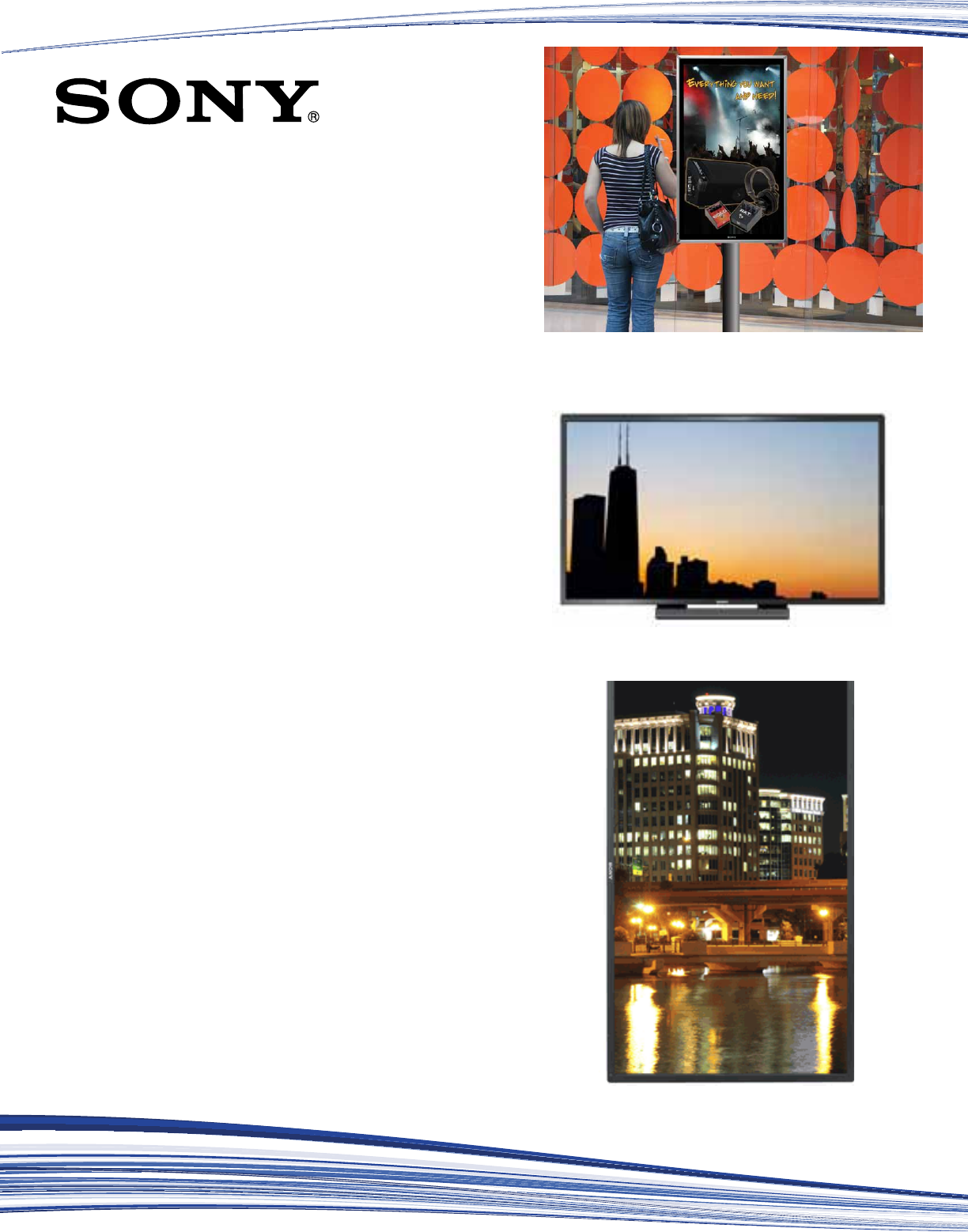
Digital Information Display
Sony Large Panel Displays deliver
remarkable resolution, accurate color
reproduction and long panel life
FWD-S42H1
The FWD-S42H1 42” LCD display has fea-
tures which make it ideal for use in digital
signage and broadcast applications. With an
unmatched combination of thin bezel, full High
Denition resolution and high brightness panel.
• Resolution: 1920 x 1080
• Contrast: 1000:1; Brightness: 700cd/m2
FWDS42H1TOUCH
42” Interactive LCD Touch Screen
FWD-S42E1
The FWD-S42E1 42” at, wide display monitor
has the key features of the public displays, Full
HD, Slim Bezel, Portrait Installation, Network
Reporting, Digital Interface and achieved low
power consumption in normal operation.
• Resolution: 1920 x 1080
• Contrast: 1000:1; Brightness: 500cd/m2
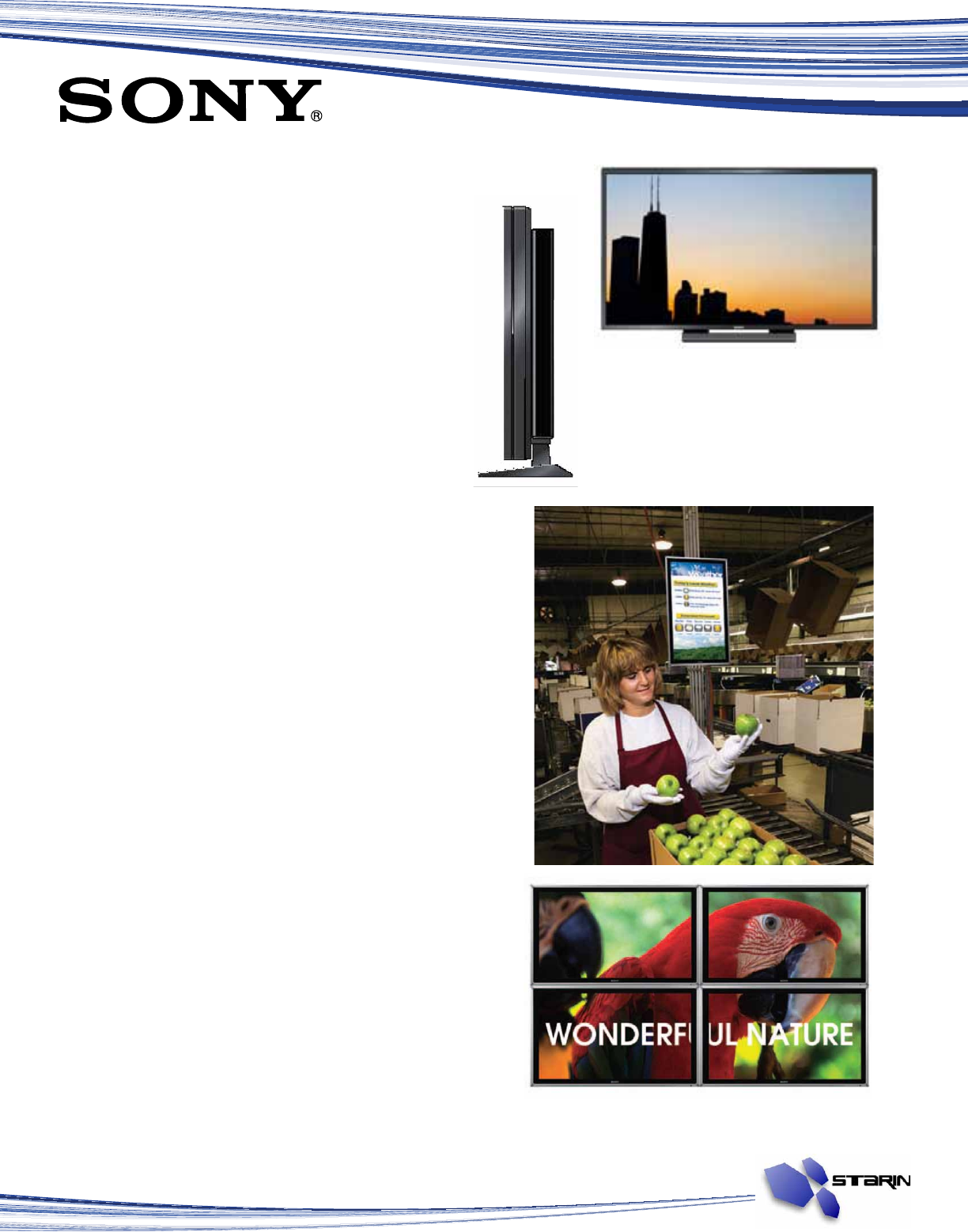
Digital Information Display
FWD-S47H1
47inch Full HD Thin Bezel LCD
The FWD-S47H1 47” LCD display has features
which make it ideal for use in digital signage
and broadcast applications. With an unmatched
combination of thin bezel, full High Denition
resolution and high brightness panel.
• Resolution: 1920 x 1080
• Contrast: 1000:1; Brightness: 700cd/m2
FWDS47H1TOUCH
47” Interactive LCD Touch Screen
GXD-L52H1
52inch Full HD Ruggedized LCD ideal for use in
digital signage advertising applications in semi-out-
door environments such as train stations, airports,
convention centers, stadiums, and others.
• Resolution: 1920 x 1080
• Contrast: 800:1; Brightness: 500cd/m2
• IP30 Rated Dust Resistant, Tamper Resistant
GXD-L65H1
65inch Full HD Ruggedized LCD ideal for use in
digital signage advertising applications in semi-
outdoor environments such as train stations,
airports, convention centers, stadiums, and others.
• Resolution: 1920 x 1080
• Contrast: 2500:1; Brightness: 700cd/m2
• Multi-Display formats 1x2, 1x3, 1x4, 2x1, 3x1, 4x1,
2x2, 3x3, 4x4
September 2009 Page 15
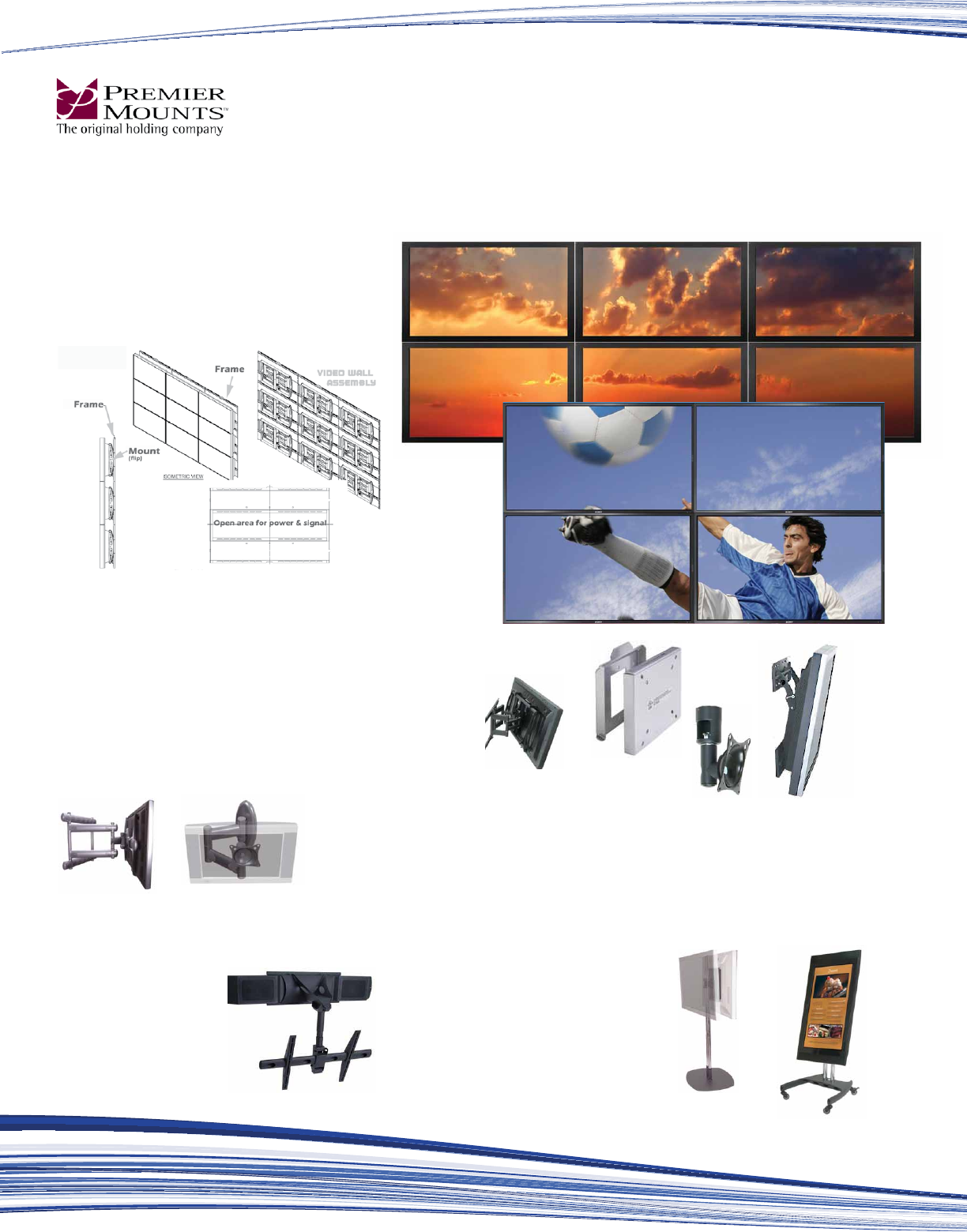
Wallplate Baluns
Video Wall System for
up to 50” displays
Contact Starin for conguration.
Display Mounts Flat Panel Display Mounts & Carts
Atlas - Flat-Panel Mounts
Atlas Flat Wall Mounts combine superior stability
and security to create a solid platform for your
large screen at-panel display. They come in a
variety of types such as: tilting, rotating, ceiling
and more.
UNI-DS+AUDIO
Universal Flat Panel
Mount with Audio
Terra - Floor stands & Carts
Mount one or two at panels to
these strong, stable stands and
carts. Display in your business or
for educational use.
Innity - Swingout Wall Mounts
Swingout arm mounts are available
for all sizes of at panels. Choose
from scissor-style, radial glide or
swingout arm.

September 2009 Page 17
Audio-Video distribution devices
Rack-Mountable Baluns
Wallplate Baluns
Distribution Amplier Baluns
TP-305A 1:5
Computer Graphics
Video, Audio &
RS-232 Twisted
Pair Receiver &
Distribution Amplier
TP-310A 1:10
Computer Graphics
Video, Audio &
RS-232 Twisted
Pair Receiver &
Distribution Amplier
TP-551 and TP-
552 twisted pair
transmitter and
receiver for HDMI
signals.
TP121 and
TP122
twisted pair
transmitter
and receiver
for VGA
signals.
711N & 712N
Composite
Video &
Stereo
Audio over
Twisted Pair
Transmitter.
DIGI-HD-UHR2 Balun
HDMI up to 300’ over a
single twisted pair cable.
Intelix DIGI-HD-4X2 High-
Denition Twisted Pair Matrix
Four HDMI inputs, two HDMI
outputs and two twisted pair
extender outputs. The matrix
supports 1080i and 1080p high-
denition video, and is HDMI
1.3b compliant.
DIGI-HD-8X8 High-Denition
Twisted Pair Matrix
A true matrix switcher, the
DIGI-HD-8X8 features eight
HDMI inputs, eight HDMI
outputs and eight twisted pair
extender outputs.
AVO-V1A2-WP110 Composite Video
& Audio Wallplate Balun Transmits
composite video and stereo analog audio
signals over standard unshielded twisted
pair cabling, such as Cat 5 or Cat 6.
AVO-VGA2-WP Passive
VGA & Stereo Audio
Balun Transmits VGA
video up to 450 feet
-- no power required--
and stereo audio up to
2,500 feet over standard
unshielded twisted pair
cable.
AVO-USB extender set Transmits low and full
speed USB signals over twisted pair cabling.
The set extends low speed USB 1.0 and 2.0
signals up to 330 feet, and full speed USB 1.0
and 2.0 signals up to 100 feet.
DIGI-DVI-F DVI-D Active
Balun Set
transmits a high-denition
DVI-D (digital visual interface)
up to 150 feet over two
unshielded twisted pair cables,
such as Cat 5e or Cat 6.
AVDA-8-F Audio/
Video Distribution
Amplier Balun
Distributes two
channels of audio
and video to 8
destinations via CAT5
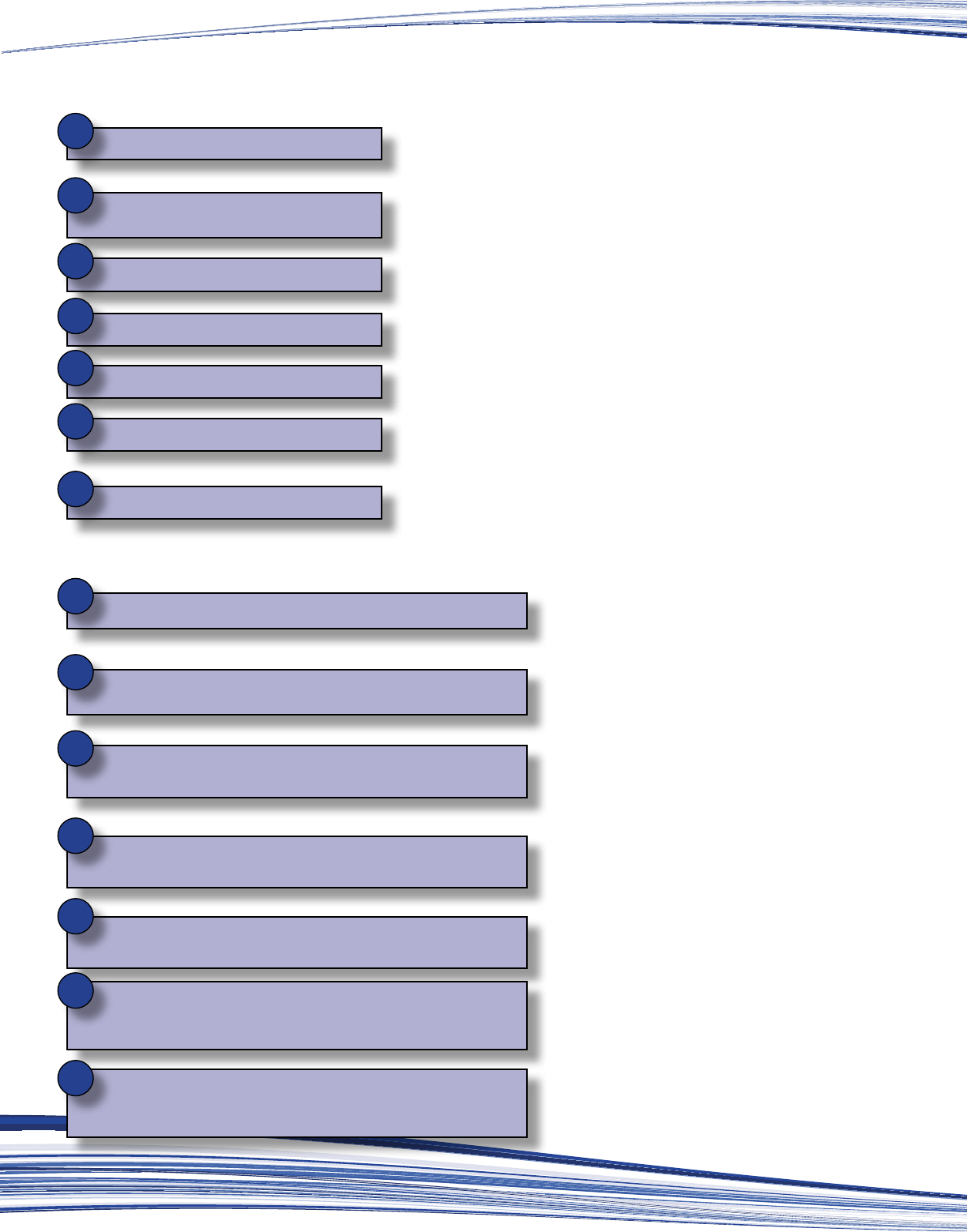
Digital Signage Order Worksheet
• Hyundai Commercial grade metal chassis LCD in sizes 32”-70”
• Panasonic Professional LCD and Plasmas in sizes from 32”-65”
• Sony provides Professional LCD in sizes from 42 & 47”
• Hyundai MLG versions – special order
• Hyundai has Indoor and Outdoor – special order
• Panasonic and Hyundai have units with internal processing to split a
single source image across multiple screens – Hyundai special order
depending on size
• Hyundai provides 46” – special order
• Basic brightness is 4-500;
Hyundai has 700 and 1500 models – special order
• Ceiling mount for monitor ECM-3763S
• Tilt wall mount for monitor CTM-MS2
• Floor stand for monitor (add CTM-MS2) PSD-TS
• Double sided oor stand (add 2- CTM-MS2) PSD-CS
• Rolling oor stand for monitor VFI PMS-FLB & PM-CMP
On the client’s network or setting up an
independent one?
Wired-on LAN - Go to # 10
Adtec, Cayin Ordering
Wi - Go to # 16 Cayin
Yes - Go to #11 Adtec ordering
for produced video using these features
No - Go to #13 Cayin
for Info-based layered video
SIGNEDJE-HD no storage
SIGNEDJE-HD-4 4 GB solid state
SIGNEDJE-HD-8 8 GB solid state
EDJE4111-HD 80GB
SOLOISTHD-PRO 300GB
For group management – MediaManager Server
• MMS-L 0.5 terrabyte
• MMS-M 1 terrabyte
• MMS-H 2 terrabytes
SMP-PRO4 160GB VGA & DVI-D Outs; 1280x1024 Display & 720p
Video; 7-Zones on-screen- one background, one multimedia,
two slide show, two ticker, one clock/date; Local video input
SMP-PROPLUS above with 1920x1200 Display, VGA only, Supports
Portrait; Added multimedia zone
for Info-based layered screen
HTML GO TO #15 SMP-WEB series
SIMPLE GO TO #14 SMP-PRO series
1How many displays do you require?
Is the display in a public area,
requiring tempered glass?
3Is a Kiosk enclosure version needed?
5Ultra thin bezel for wall needed?
Multi-screen for video wall needed?
How bright do you want the screens?
7How do you want to mount the screens?
Adtec Ordering: What size of storage space do
you need on the local player?
Adtec Ordering: Do you want to manage individual
players or a group of say more than 3?
13
Cayin Ordering: Do you have HTML design capabilities
and want graphics that will do web functions
or do you want a simple content management
for use with basic media les?
Cayin Ordering: With simple content management,
what storage size do you need, what output do you want
and do you want portrait view?
2
4
6
What is your on-premise network connection?
8
With a terrestrial to the premises will distribution
locally be wired or Wi to the players?
9
Do you want full screen, highest quality video?
Multiple screens synchronized? Local ad insertion? Encryption?
10
11
12
14
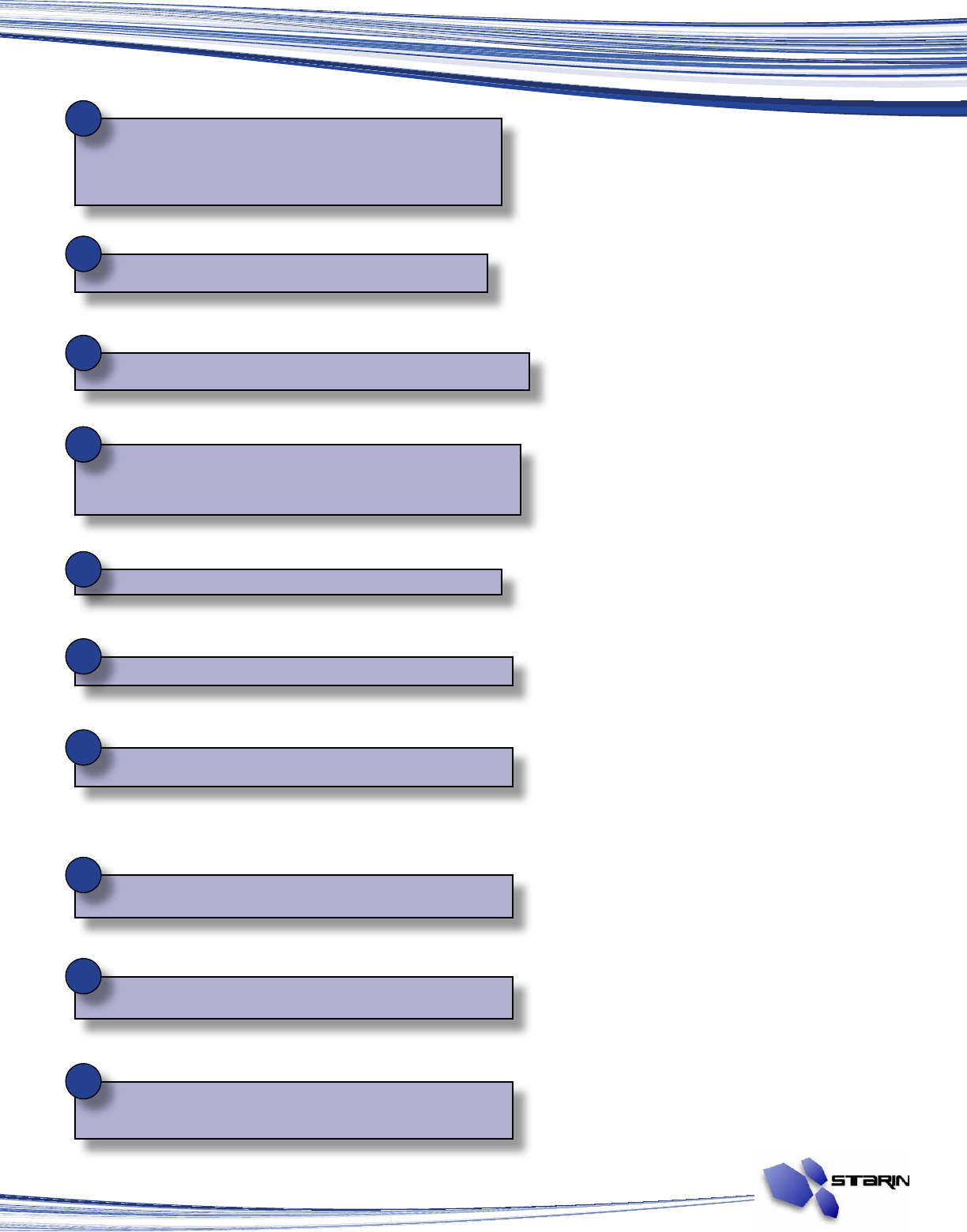
• Ceiling mount for monitor ECM-3763S
• Tilt wall mount for monitor CTM-MS2
• Floor stand for monitor (add CTM-MS2) PSD-TS
• Double sided oor stand (add 2- CTM-MS2) PSD-CS
• Rolling oor stand for monitor VFI PMS-FLB & PM-CMP
15
17
18
19
22
23
24
Cayin Ordering: For players requiring knowledge of
creating content with HTML/Flash, what storage size do
you need, what output do you want, do you want touch
screen or dual screen with one unit?
16
Cayin Ordering: Do you want a dual screen display with
individual content from one player?
Cayin Ordering: Do you want the player on the Wi network?
Cayin Ordering: Do you want to manage a small or large
group of players? Central grouping, scheduling, streaming,
monitoring, access right management & emergency. For man-
agement of 1 or 2 players, a CMS is not required.
Cayin Ordering: Do you want monitoring or reporting?
21
Do you want to distribute one player to several screens?
Content Creation ordering: Do you have e-media
production capabilities or do you want a simple object
Content Creation ordering: Do you want to
produce videos?
Content Creation ordering: Do you want to capture
your PC screen to record PowerPoints, etc?
SMP-WEB4 160GB VGA& DVI-D, 2048x2048
Display; Plays 720p video, Supports HTML/
Flash playback; Video input; HID Touch
SMP-WEBPLUS VGA only, 1600x1200 or 1080p
SMP-WEBDUO 320 GB; dual DVI outs
SMP-OPT-WIFI wi option
CMS-Mini 160GB 6 user accounts, up to
40 players, 1 Composite Video In
CMS-Perf 4 160GB Unlimited user accounts,
250 Players, 4 Composite Video Ins
CMS-Perf 8 160GB Unlimited user accounts,
250 Players, 8 Composite Video Ins
X-Post predetermined templates for easy to data entry:
Lobby-post, Meeting-post,Waynder-post
20
Cayin Ordering: Do you want monitorong or reporting?
Super Monitor live status of performance
Super Reporter logging reports
For video editing order
Grass Valley Edius Neo
Grass Valley Edius Pro
For creative tools GO TO 29
For simple, go to Cayin #18
Select # of screens to distribute video signals over HDMI:
• Kramer VM-4HDMI DA 1 to 4 screens
• Kramer VM-8HDMI DA 1 to 8 screens
Order qty to # for sending video signal over CAT 5
• Key Digital UTP Xmit/Rcvrs
For screen capture order
Call for additional screens

Building your business is a lot easier when you have the right
resources at your ngertips. As Starin customer, you can count on
getting the support you need through every step of the sale. We
offer a broad selection of programs and services -- from in-house
education, training and business development resources to mar-
keting services and pre- and post-sale technical assistance.
If you are new to Starin, we make it easy to get the setup process
rolling, simply visit our website at www.Starin.biz and click on the
“Signup” link. Fill out this short form and click submit. This gets
the process rolling to approve your dealer access to our website
and portals. If you don’t have an active Starin account, we will
email you the additional requirements.
It’s easy to sign up as a reseller
© STARIN, 2009 Documents created and distributed by Starin are for the sole purpose of presentation and promotion of Starin products. No editing, duplication
or other modication is permitted. The material should be presented in whole. Authorized Starin representatives may use the material in so far as it benets Starin
and their mutual interests. Anyone provided this material will use their best abilities to keep from having it distributed to competitors of Starin. The Starin logo and
copyright statement must remain xed to the content. Any representations that this material belongs to or is associated with another rm are not permitted.
DigitalSignage-Guide-05-11
www.starin.biz
136 Venturi Drive Chesterton, IN 46304
http://adtec.starin.biz
http://cayin.starin.biz
http://hyundai.starin.biz
http://panasonicdisplay.starin.biz
http://sonydisplay.starin.biz
Visit Starin’s Reseller Portals:
Working with Starin
Keep up to date with on-line pricing
Starin’s Reseller Portal System is at your nger tips
24/7… Select from the line listing on the left of our home
page at www.Starin.biz. Once you have logged in you
will have access to up-to-date info on:
Special pricing
A Special Price Desk is available for quantity, bid-pricing and/or project registration when it applies. Contact Greg
Schoeneck at the Starin Price Desk for a special quote. Greg can be contacted at: quotes@starin.biz
Our inside customer service team
All Starin CSRs are experienced industry veterans trained to respond to as many issues as possible at the point of
contact. General product questions, exact availability, order processing, returns and other issues and interests can
be addressed by our CSRs. They can be contacted at: csr@starin.biz
Working with Starin is just easier! Once you have completed the dealer agreement you will have access to
our 24/7 Reseller Portals for up-to-date pricing and information. We strive to be the industry leader in service and
ful llment, providing timely assistance and quick order turnaround. Our inside customer service team is comprised
of industry veterans who are ready to help you over the phone or by email. You will also have access to a Special
Price Desk for quantity and bid pricing. Below is a brief description of some of our key services available to you.
It’s easy to get started
We make it easy to get the setup process rolling, simply visit our website at www.Starin.biz and click on the “Signup”
link. Fill out this short form and click submit. This gets the process rolling to approve your dealer access to our web-
site and portals. If you don’t have an active Starin account, we will email you the additional requirements.
• Pricing
• Product Guides
• Promos
• Warranty Info
• Sales Tools
• FAQs
• News
• Shows
• Links
• Contacts
Greg Schoeneck
greg.schoeneck@starin.biz
Ext: 224
Scott Miller
scott@starin.biz
Ext: 220
Brandi Kantowski
Customer Service Manager
brandi@starin.biz
Ext: 212
Tom Erickson
tom.erickson@starin.biz
Ext: 235
Gerry Hundt
gerry.hundt@starin.biz
Ext: 237
Customer Service
Representative Map
www.starin.biz
219-929-4127
Canada
Paul Hendricks
paul@starin.biz
Ext: 231
Greg Schoeneck
greg.schoeneck@starin.biz
Ext: 224
Scott Miller
scott@starin.biz
Ext: 220
Brandi Kantowski
Customer Service Manager
brandi@starin.biz
Ext: 212
Tom Erickson
tom.erickson@starin.biz
Ext: 235
Gerry Hundt
gerry.hundt@starin.biz
Ext: 237
Customer Service
Representative Map
www.starin.biz
219-929-4127
Canada
Paul Hendricks
paul@starin.biz
Ext: 231
Greg Schoeneck
greg.schoeneck@starin.biz
Ext: 224
Scott Miller
scott@starin.biz
Ext: 220
Brandi Kantowski
Customer Service Manager
brandi@starin.biz
Ext: 212
Tom Erickson
tom.erickson@starin.biz
Ext: 235
Gerry Hundt
gerry.hundt@starin.biz
Ext: 237
Customer Service
Representative Map
www.starin.biz
219-929-4127
Canada
Paul Hendricks
paul@starin.biz
Ext: 231
Greg Schoeneck
greg.schoeneck@starin.biz
Ext: 224
Scott Miller
scott@starin.biz
Ext: 220
Brandi Kantowski
Customer Service Manager
brandi@starin.biz
Ext: 212
Tom Erickson
tom.erickson@starin.biz
Ext: 235
Gerry Hundt
gerry.hundt@starin.biz
Ext: 237
Customer Service
Representative Map
www.starin.biz
219-929-4127
Canada
Paul Hendricks
paul@starin.biz
Ext: 231
Customer Service Rep Territory Map
Phone (800) 846-5606 • Fax Orders to 219-929-4377 • Email Orders to orders@starin.biz • Email csr@starin.biz
For an informative video presentation on Digital Signage visit:
http://www.starin.biz/videos/Shedding-Light-On-Digital-Signage.wmv