Microsoft SVC_Tableau_Visualization_Guide SVC Tableau Visualization Guide
User Manual:
Open the PDF directly: View PDF ![]() .
.
Page Count: 17

Intro to Data Analytics
Step by Step Student Guide
Instructor: Michael Valeri

WHO – Visualization Guide
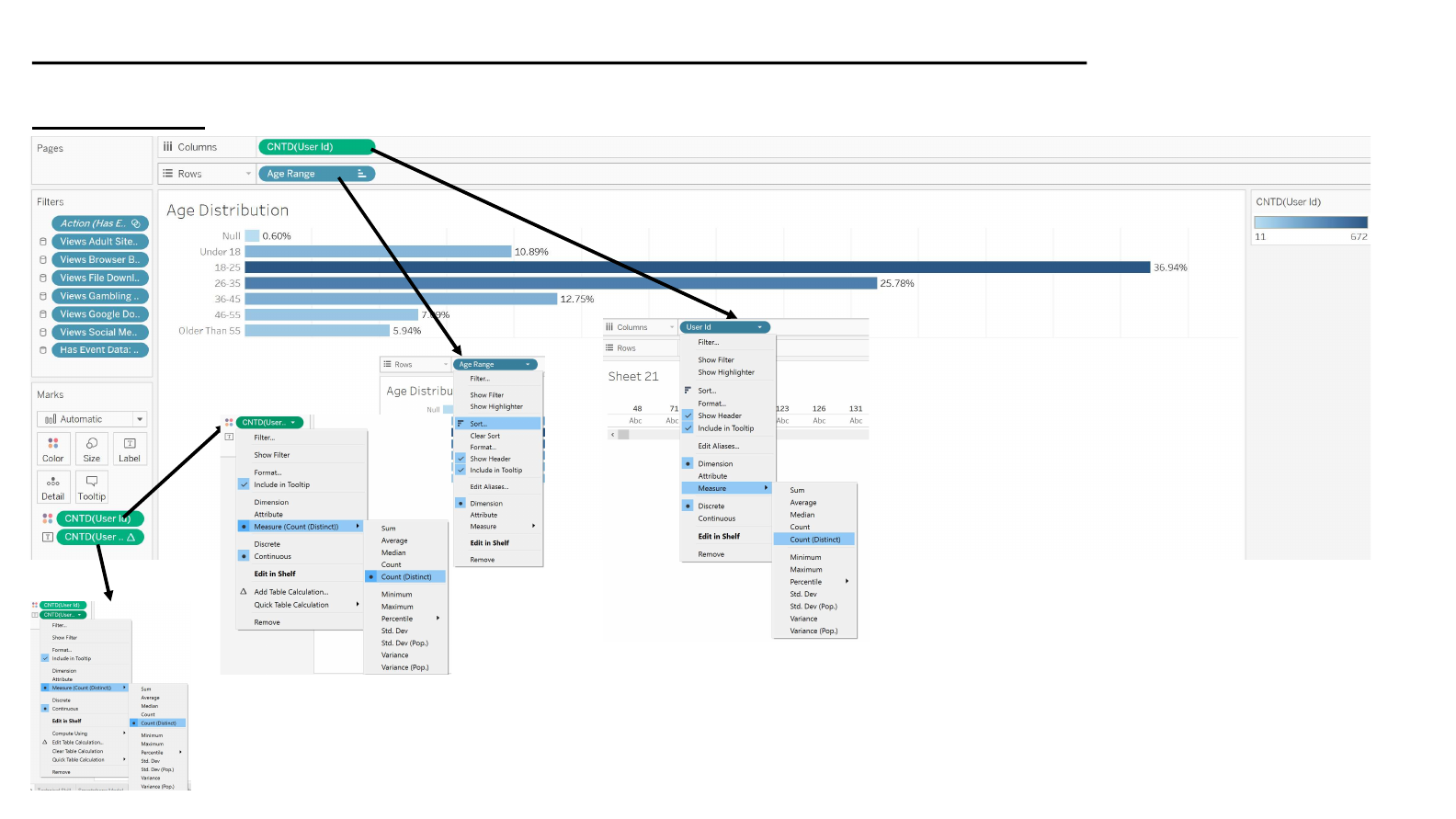
Distribution by Age
–
Bar Charts w/ Manual
Sorting
1. Drag Age Range to Rows
2. Drag User_ID to Columns
3. Change User_ID Measure Count(Distinct)
4. Click Drop Down on Age Range Sort to sort dimension
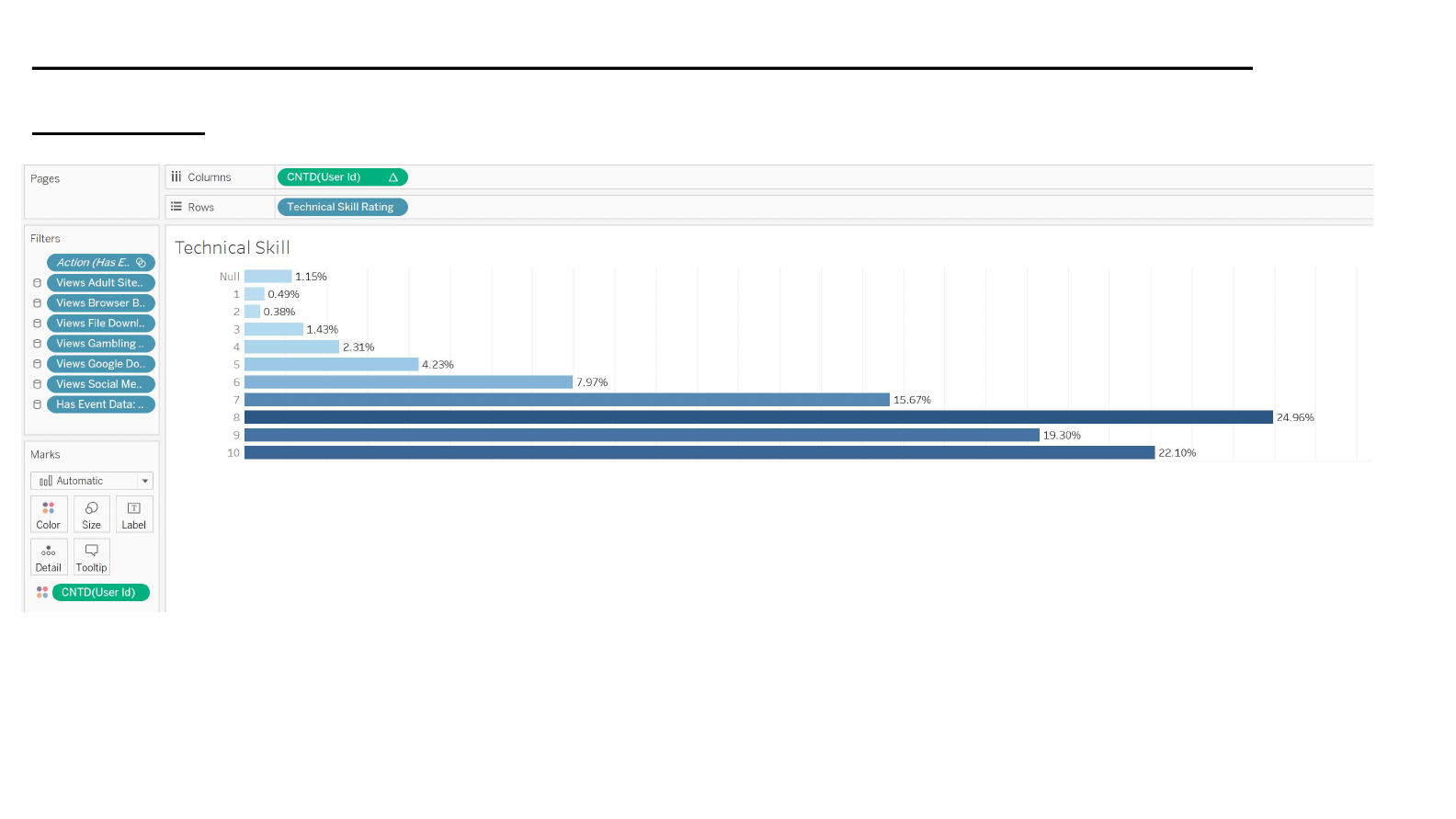
Distribution by Technical Skill – Bar Charts w/ Field
Sorting
1. Same steps as Previous Slide, except with Technical Skill
Rating
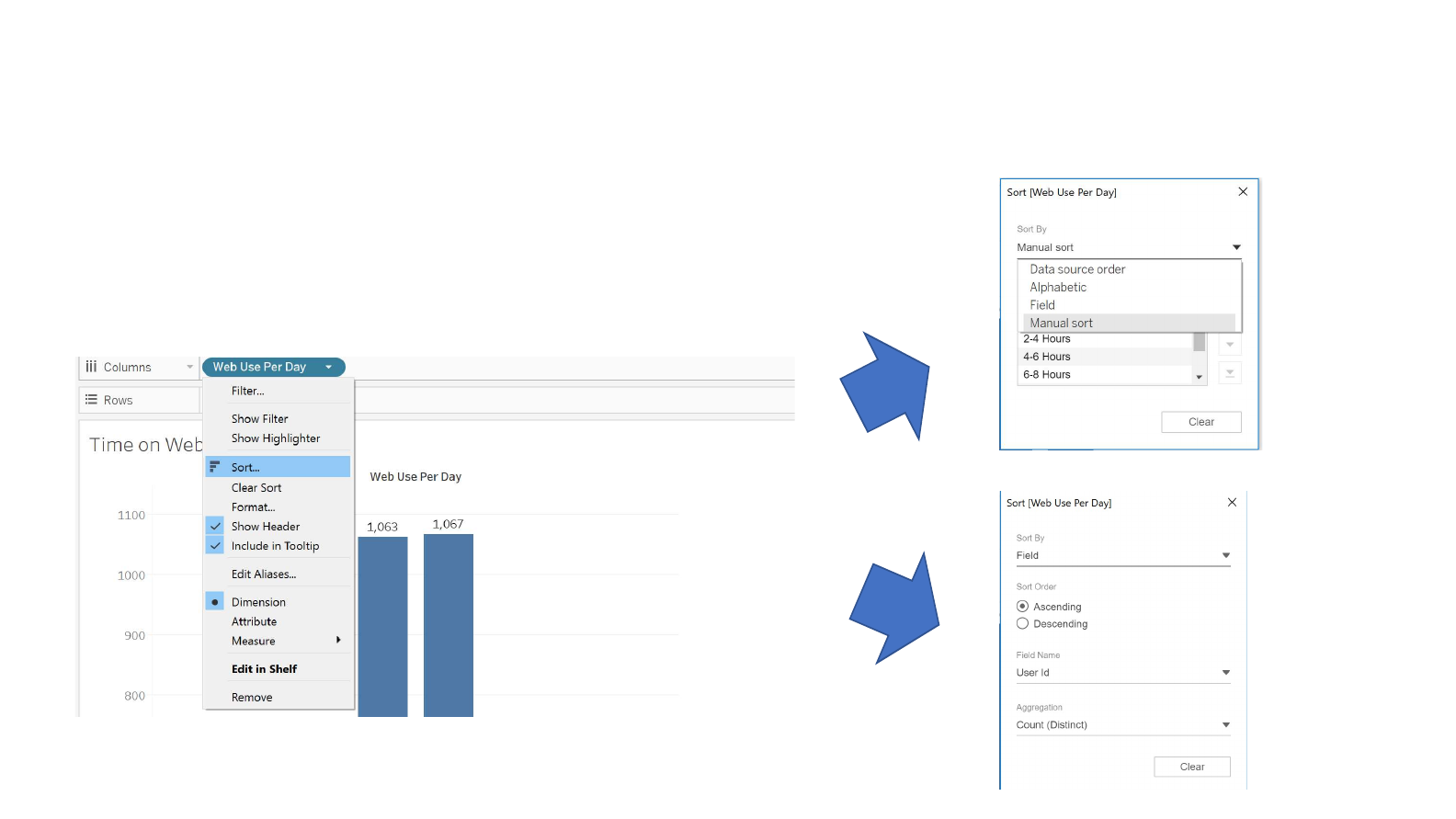
Sorting Data Manually and By Field
1. Click dropdown on column you want sorted
2. Choose between sorting manually or based on field
•Manually When there is an inherent relationship
from left to right
•Field When there is NO inherent relationship from
left to right
MANUAL
FIELD

WHAT – Visualization Guide
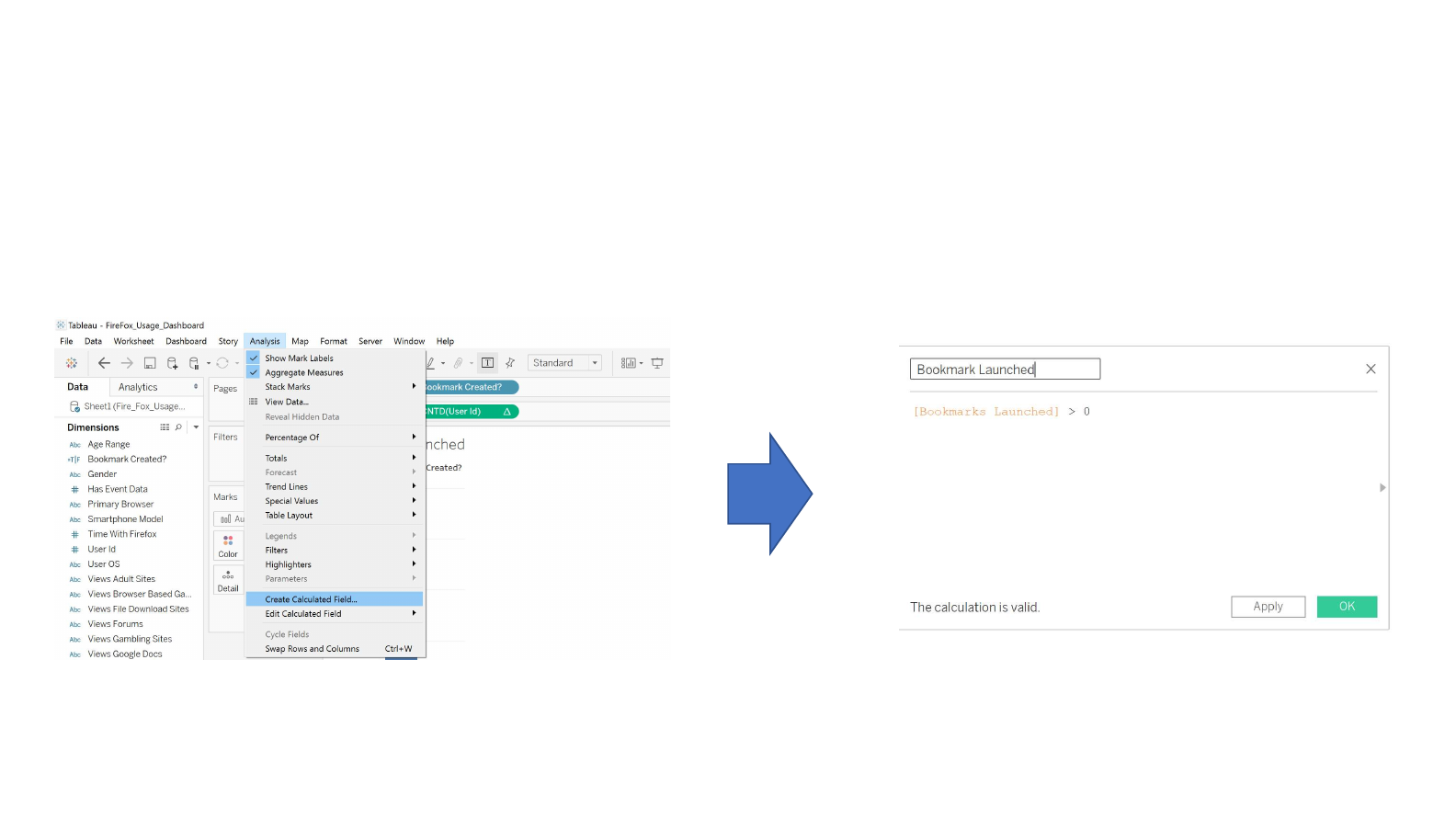
Launched 1 Bookmark – Calculated Fields
1. Click ‘Analysis’ then click ‘Create Calculated Field’
2. Type in your calculated field, Tableau provides syntax for
support…
See if you can create for
More Than 1 Tab…
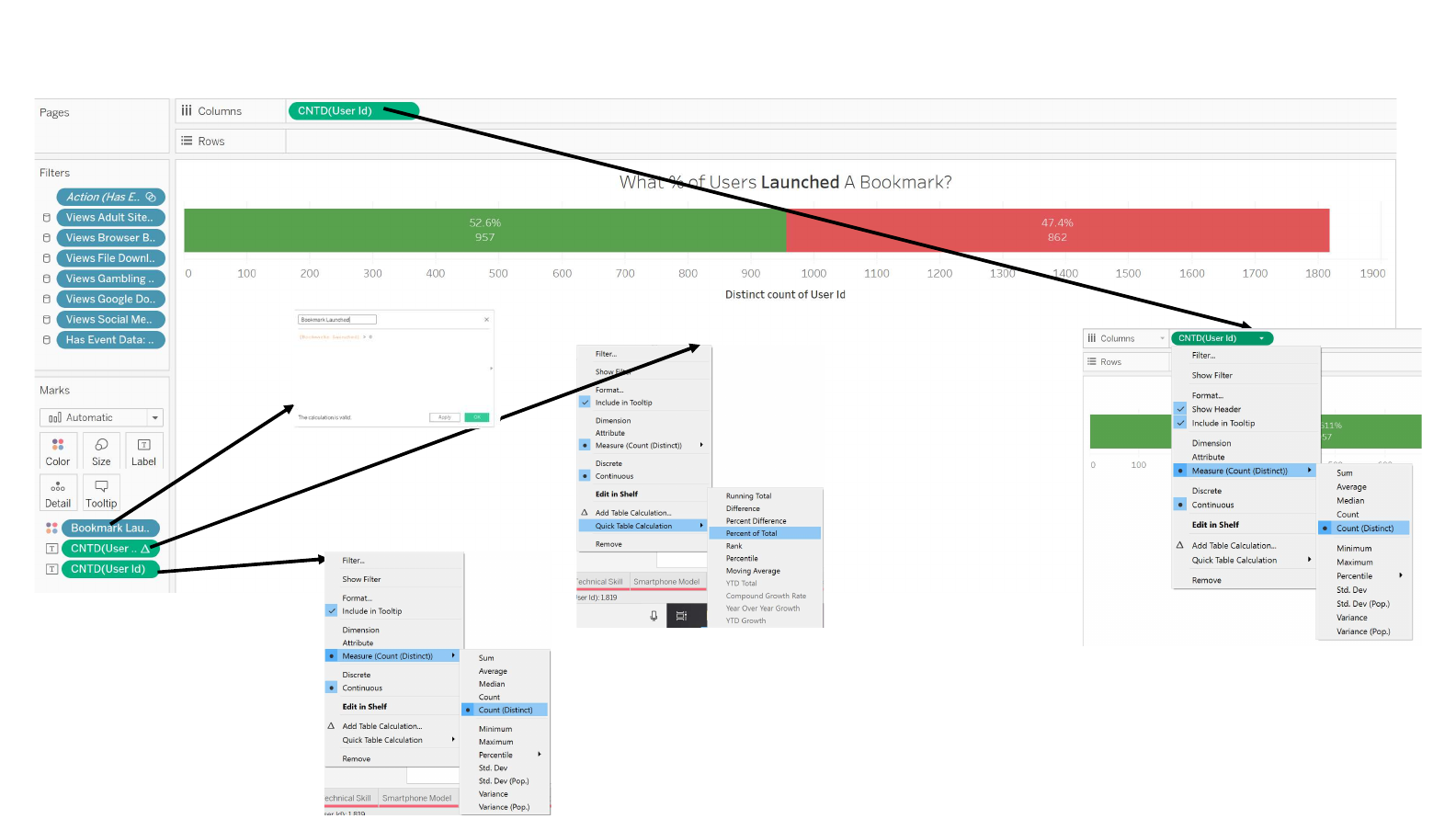
% of Users Who Launched a Bookmark – Template
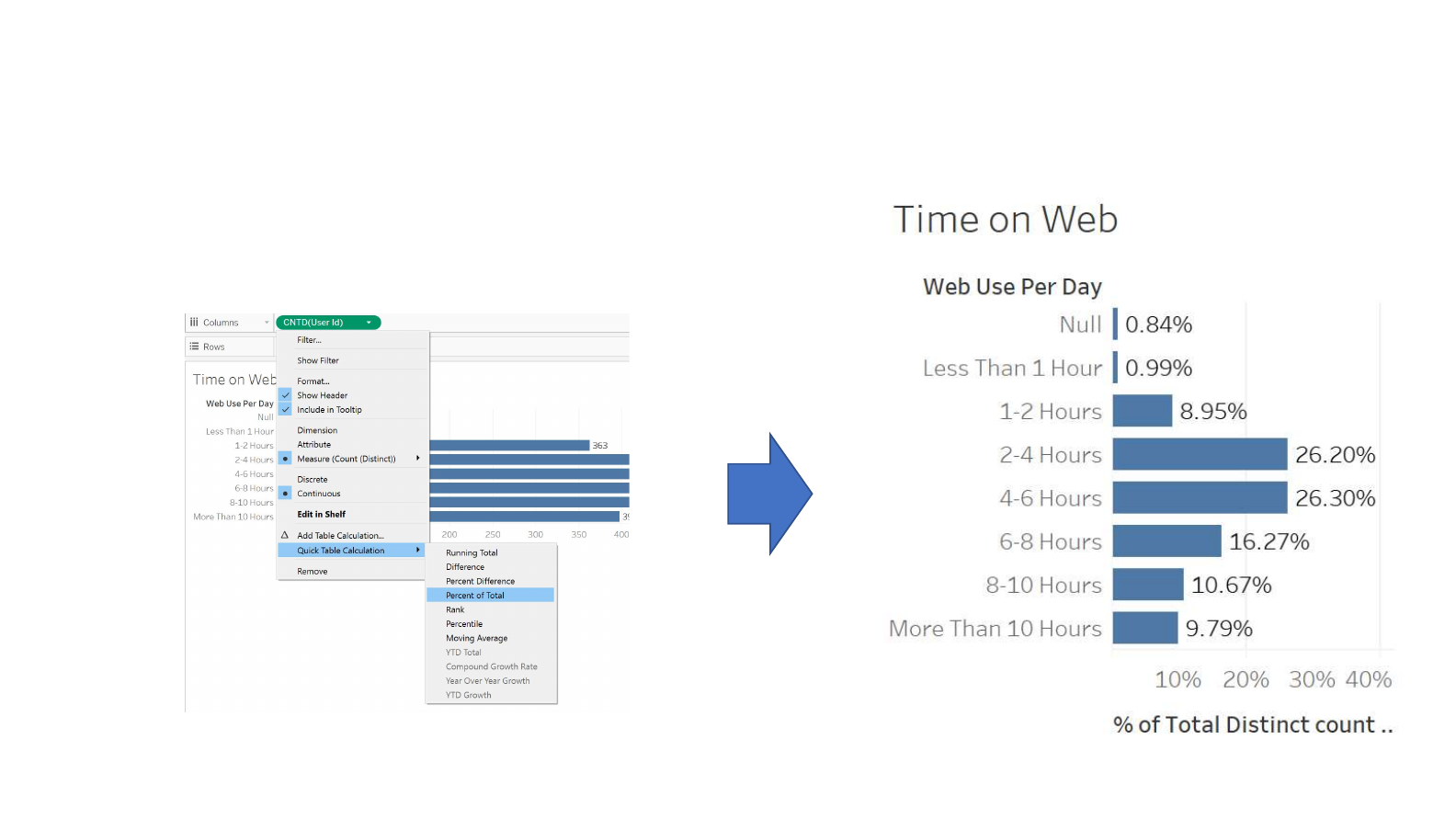
Using a Quick Table Calculation
1. Click measure you’d like to convert to a quick table
calculation
2. Choose your option….Example is Percent of Total

HOW – Visualization Guide
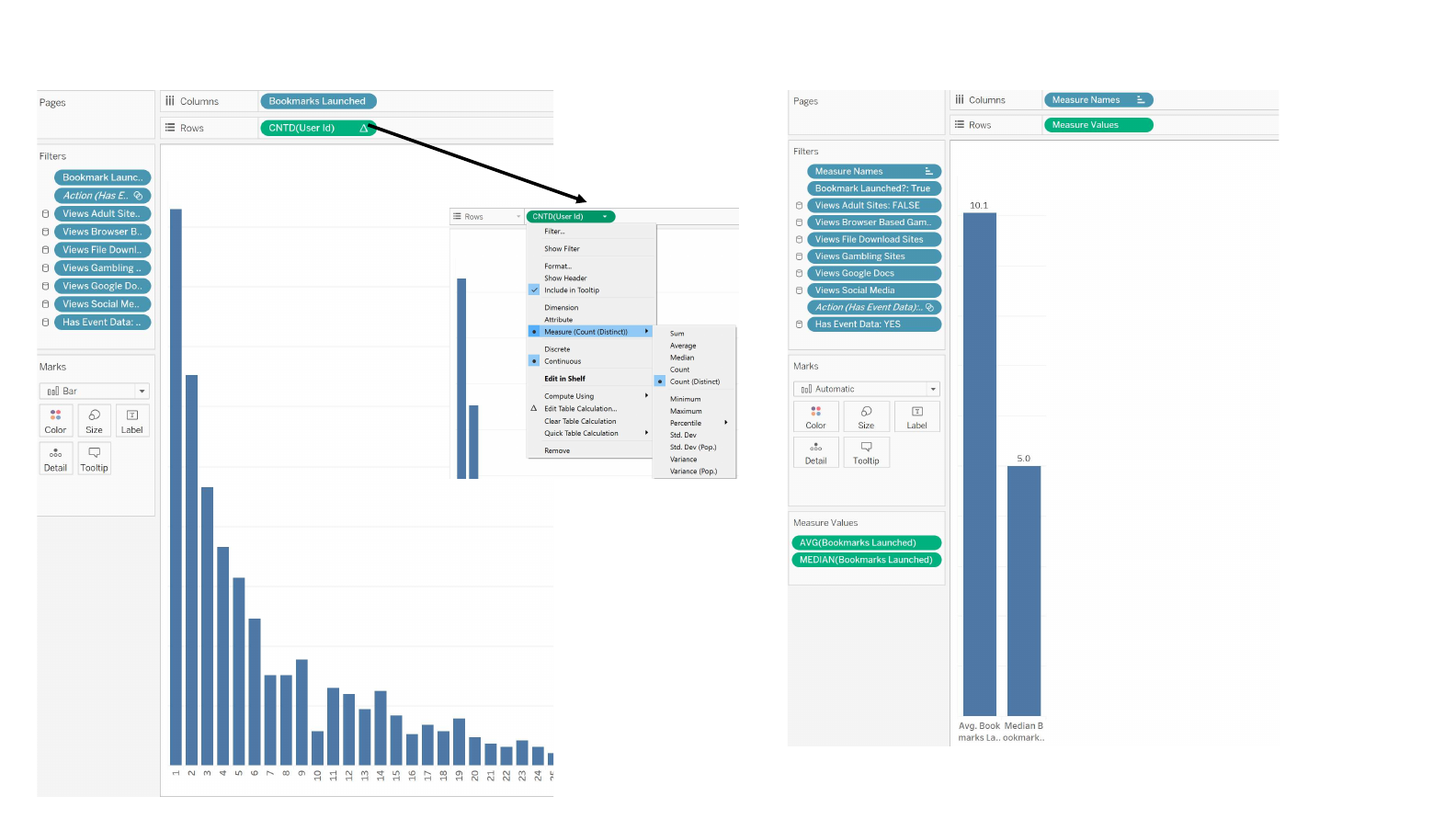
How Many Bookmarks Open and Median and Average – Template

PUTTING IT TOGETHER -
Dashboarding
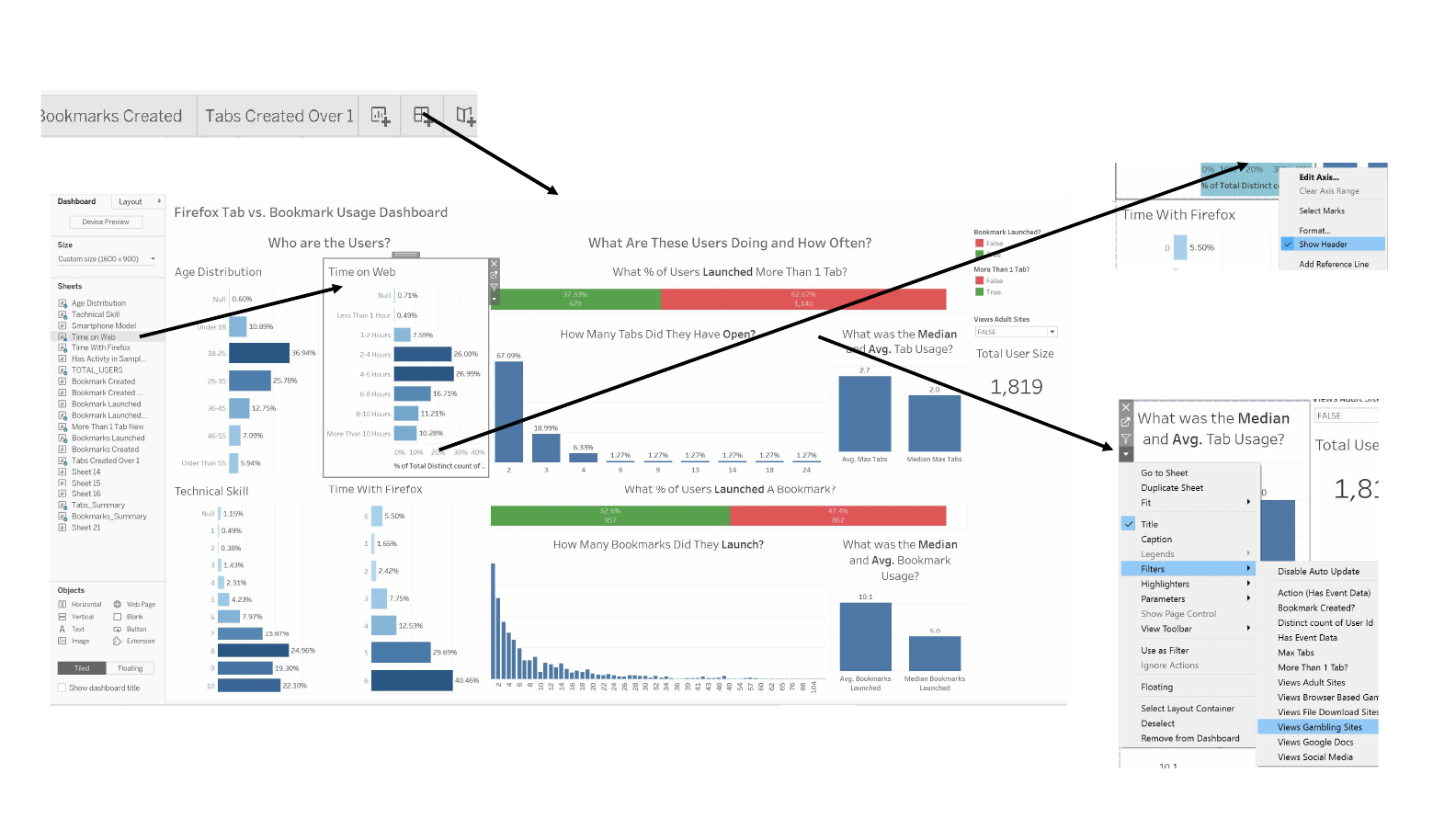
Putting it All Together – Dashboarding
This is the ‘Create Dashboard’ button Remove “Show Header” on Measure Axis to
declutter
Can add filters to dashboard by
selecting arrow on sheet Filters
Selecting which to show.
Click and drag
sheet’s you’d like
to see on the
dashboard

APPENDIX
ALL VISUALIZATIONS
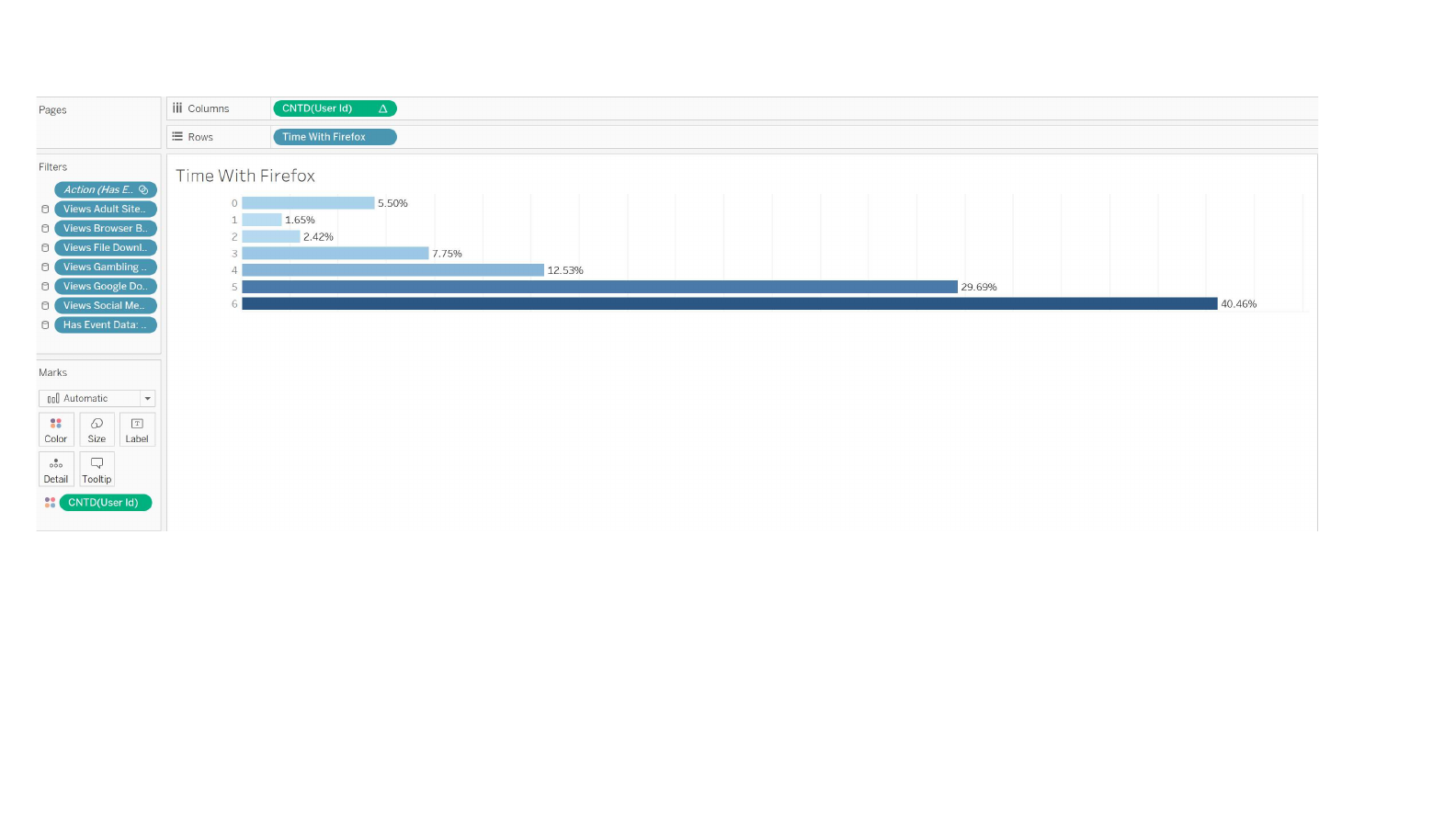
Time with FireFox – Template
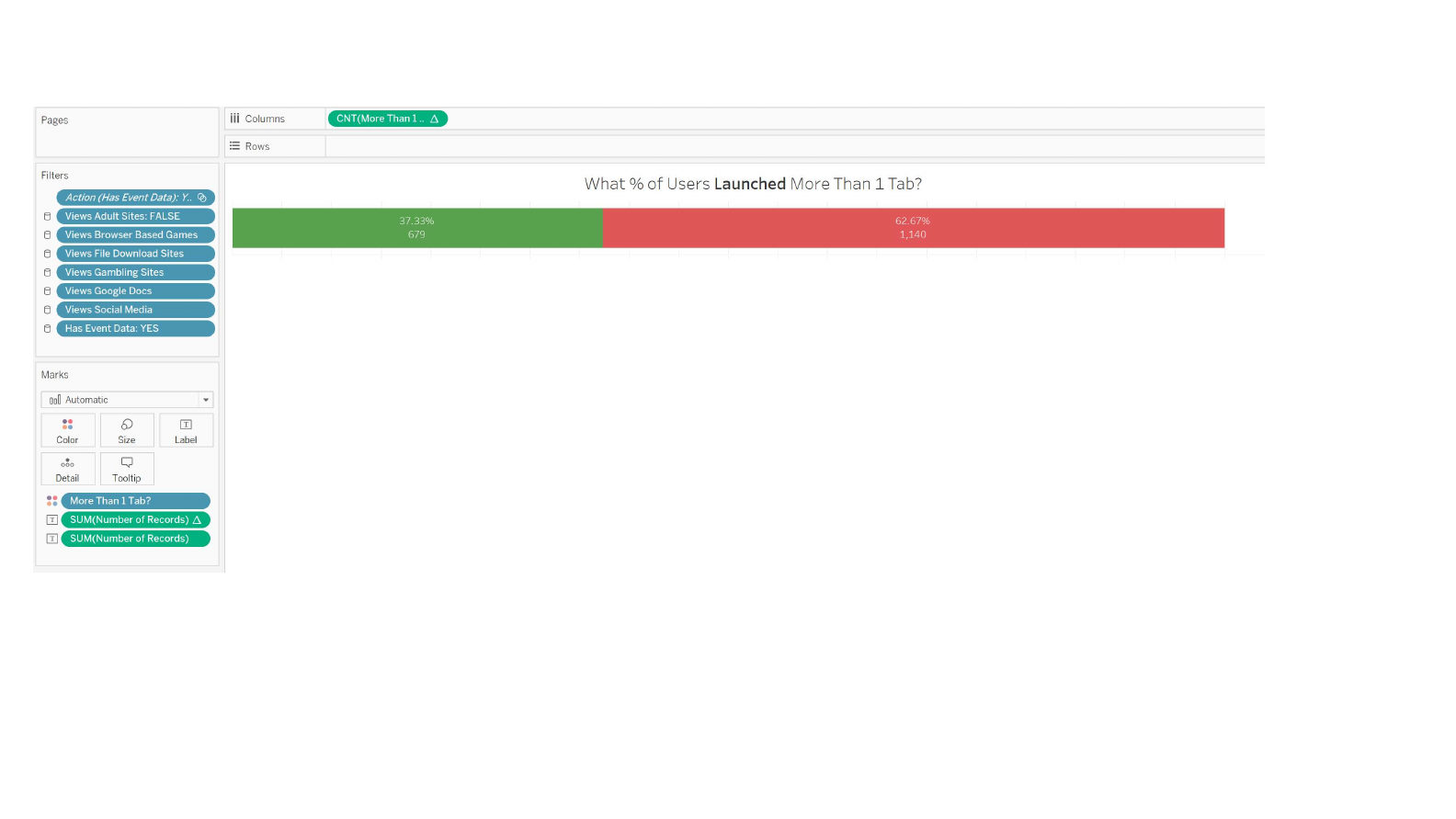
% of Users Who Launched More Than 1 Tab
1. Same steps as Previous Slide, except with Launched More
Than 1 Tab
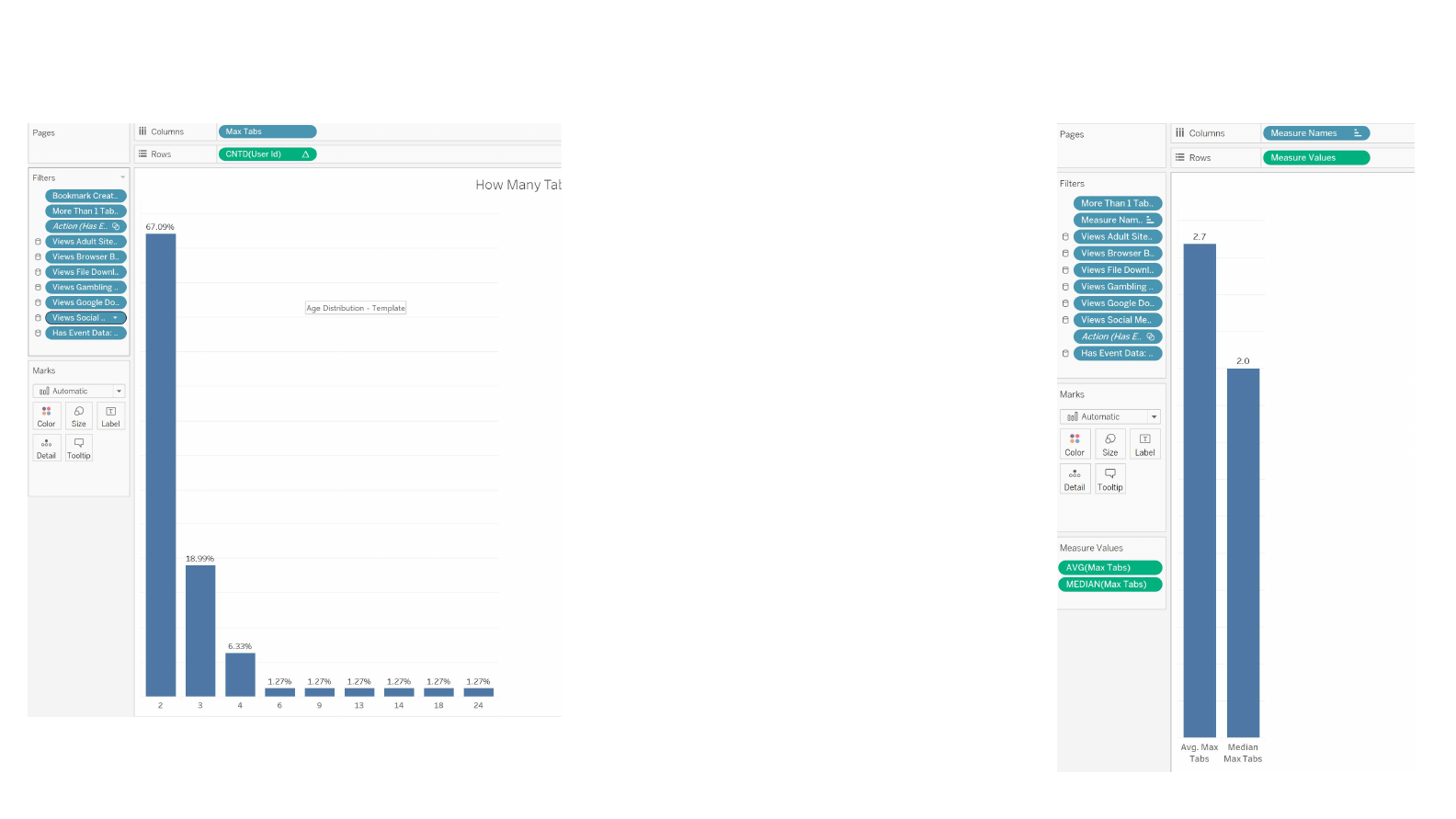
How Many Tabs Open & Median and Average – Template