Set Up Instructions
Set-Up%20Instructions
User Manual:
Open the PDF directly: View PDF ![]() .
.
Page Count: 1
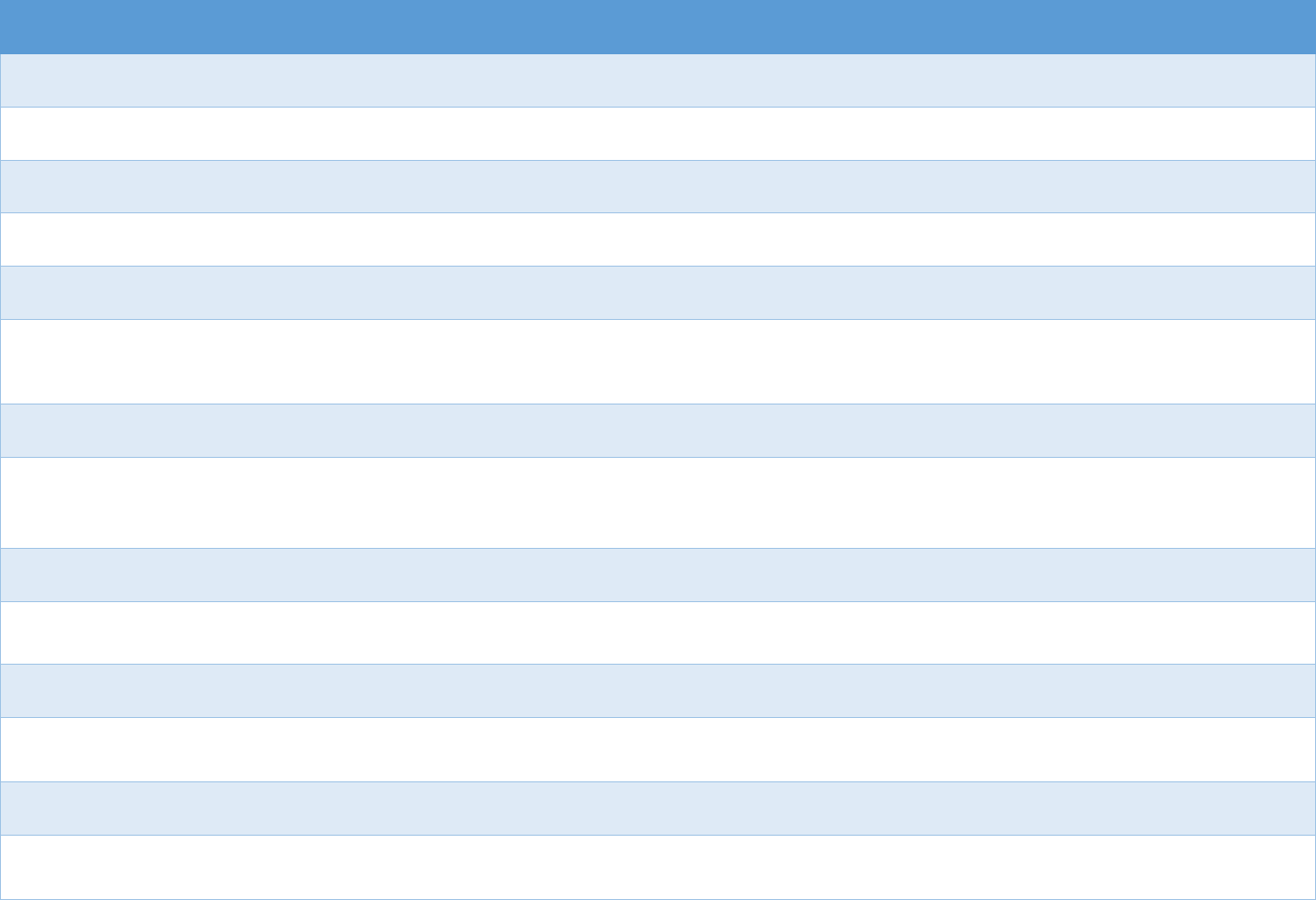
Set-up instructions
Install Jenkins image
docker pull jenkinsci/blueocean
Create volume
docker volume create jenkins-data
Run Blue Ocean Jenkins image
docker run -u root --rm -d -p 8080:8080 -v jenkins-data:/var/jenkins_home -v
/var/run/docker.sock:/var/run/docker.sock --name jenkins jenkinsci/blueocean
Spin up a bridging tcp -> docker socket container
docker run -d -v /var/run/docker.sock:/var/run/docker.sock -p 127.0.0.1:1234:1234 bobrik/socat TCP-
LISTEN:1234,fork UNIX-CONNECT:/var/run/docker.sock
Test this setup with a simple docker command
docker run --rm -e DOCKER_HOST=docker.for.mac.localhost:1234 docker info
Get admin password
docker exec jenkins cat ~/var/jenkins_home/secrets/initialAdminPassword
Configure the `Docker URL` in http://localhost:8080/configure to
tcp://docker.for.mac.localhost:1234