Setup Instructions
Setup%20Instructions%20
User Manual:
Open the PDF directly: View PDF ![]() .
.
Page Count: 1
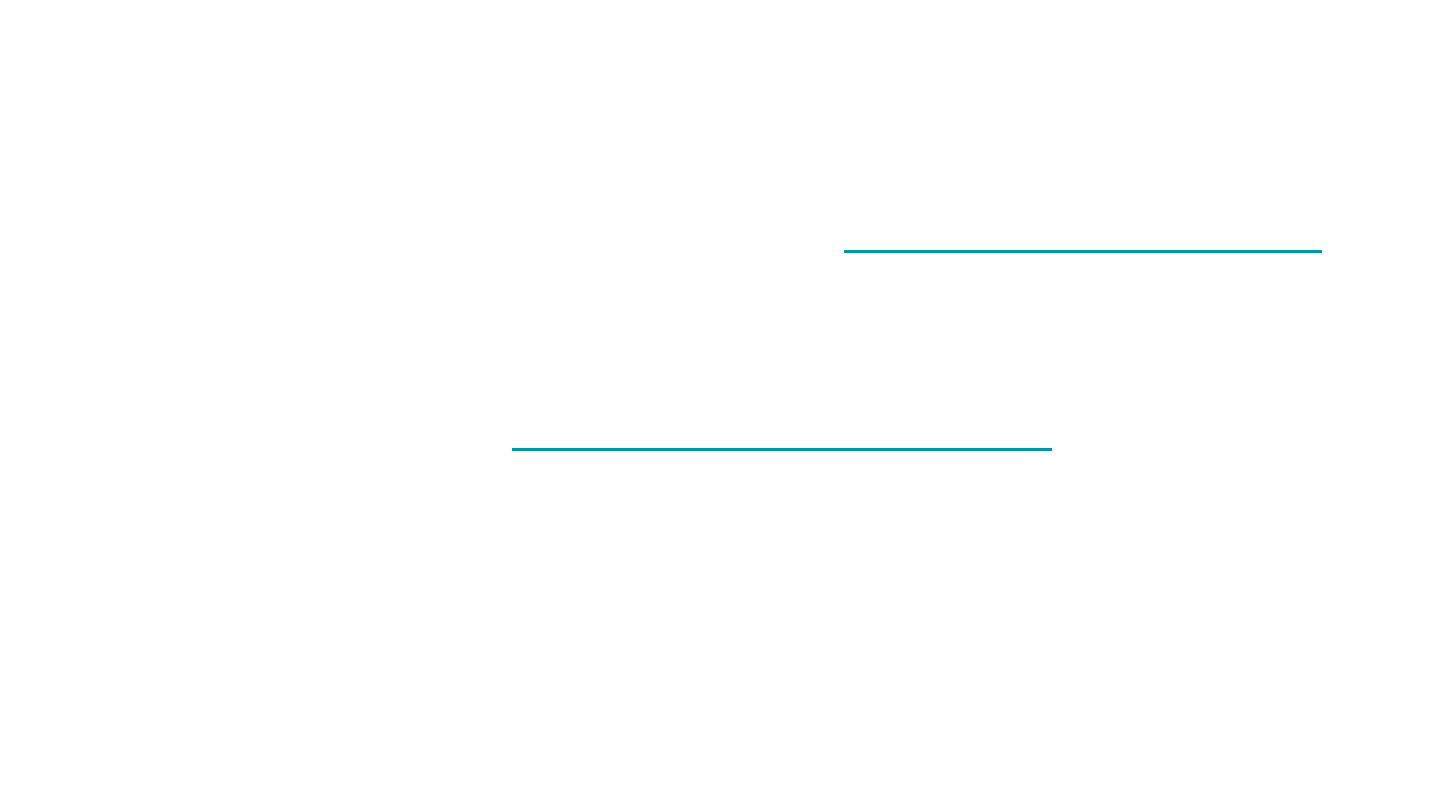
1. Open the following link in your web browser: https://github.com/hiteshsdata
2. Click on the repository named as HackNTU-Data-Analysis-Workshop
3. Open the file named “EDA new.ipynb”
4. Copy this link’s url
5. Open the following link: https://colab.research.google.com
6. Either press Ctrl+O or click on “Files” and then click on “Open Notebook”
7. Select “Github” and paste the link you copied and click “Search”
8. After this the notebook should automatically open
Setup Instructions