Setup Instructions
User Manual:
Open the PDF directly: View PDF ![]() .
.
Page Count: 2
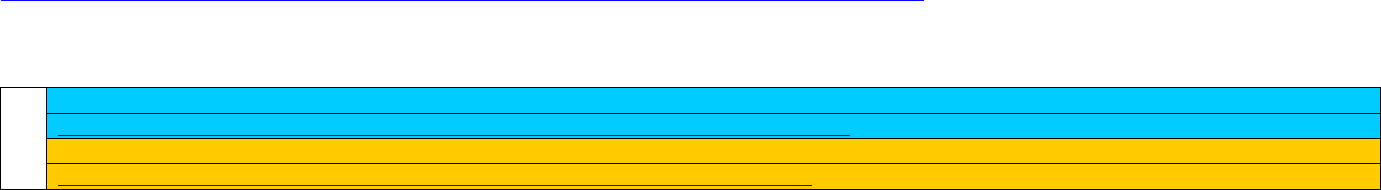
Setup Instructions
__________________________________________________________________________________________
Instructions are included for Windows and MacOS:
Download this 3rd-party software:
a. Latest JDK 11 (JDK 11.0.1,
https://www.oracle.com/technetwork/java/javase/downloads/jdk11-downloads-5066655.html)
Accept license terms
b. Intellij IDE for Java SE Developers (Community Edition)
Community
Windows 64-bit
https://www.jetbrains.com/idea/download/download-thanks.html?platform=windows&code=IIC
Mac OSX
https://www.jetbrains.com/idea/download/download-thanks.html?platform=mac&code=IIC
Configuring for Windows:
1. Download and install JDK 11. Default installation directory will be: C:⧵Program Files⧵Java⧵jdk-11.0.1
2. Configure JAVA_HOME environment variable in your System Variables to ⧵PROGRA~1⧵Java⧵jdk-11.0.1
3. Configure PATH environment variable in your System Variables, add to the beginning of the PATH variable -> %JAVA_HOME%⧵bin;
4. Test your Java environment from the new command prompt window
a. java -version
b. javac -version
5. Execute the downloaded Intellij installation from your browser and accept the defaults.
Configuring for MacOS:
1. Download and install JDK 11. Default installation directory will be /Library/Java/JavaVirtualMachines/jdk-11.jdk/Contents/Home/
2. Configure JAVA_HOME environment variable in your ~/.bash_profile, e.g. export JAVA_HOME=/Library/Java/JavaVirtualMachines/jdk-
11.jdk/Contents/Home/
3. Test your Java environment from the new command prompt window
a. java -version
b. javac -version
4. Execute the downloaded .dmg file