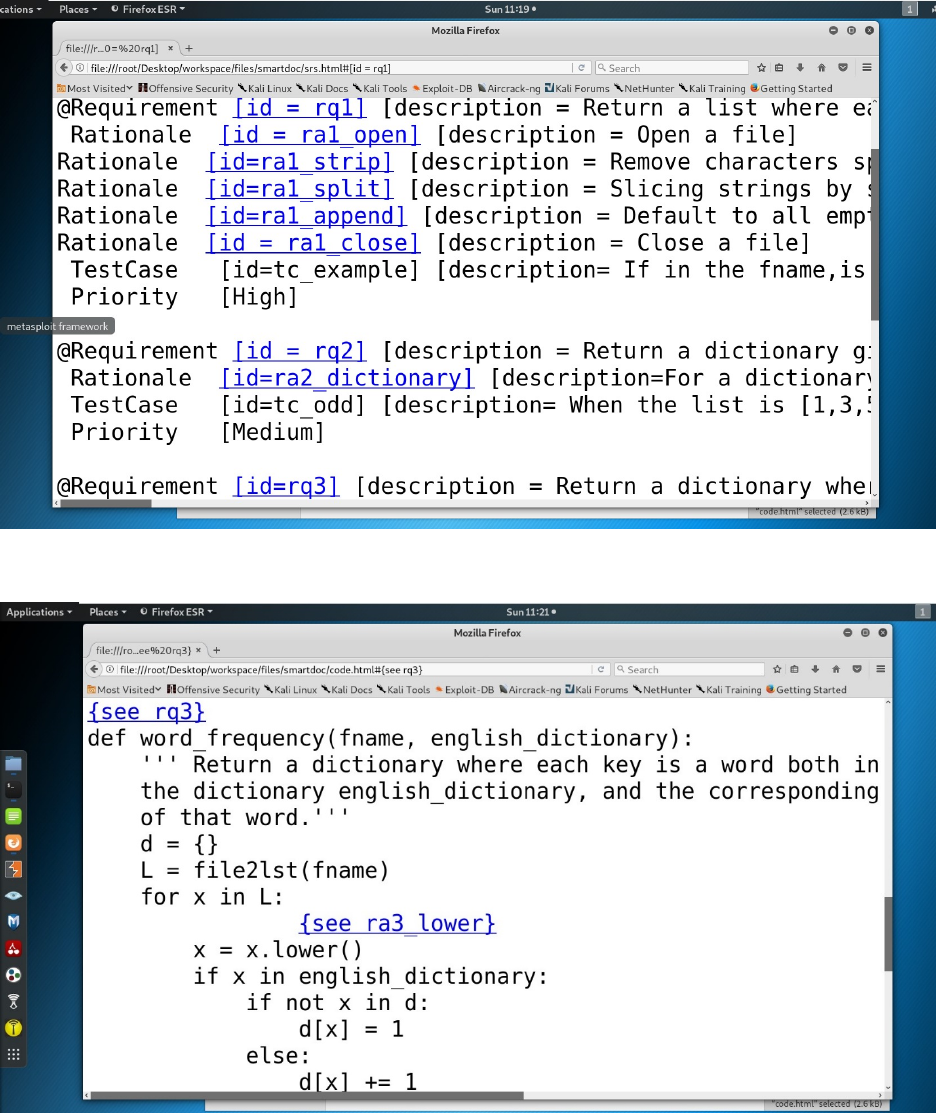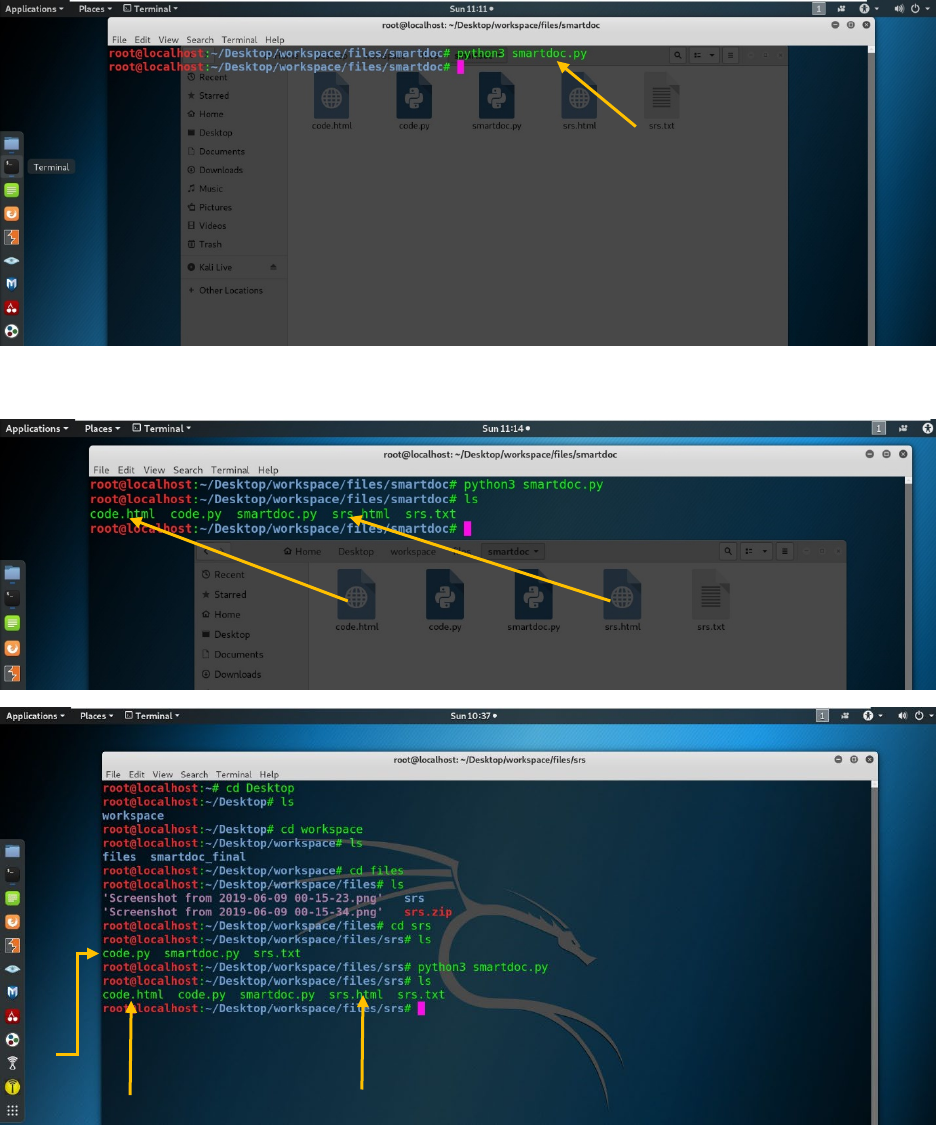Smart Doc Instructions
User Manual:
Open the PDF directly: View PDF ![]() .
.
Page Count: 4
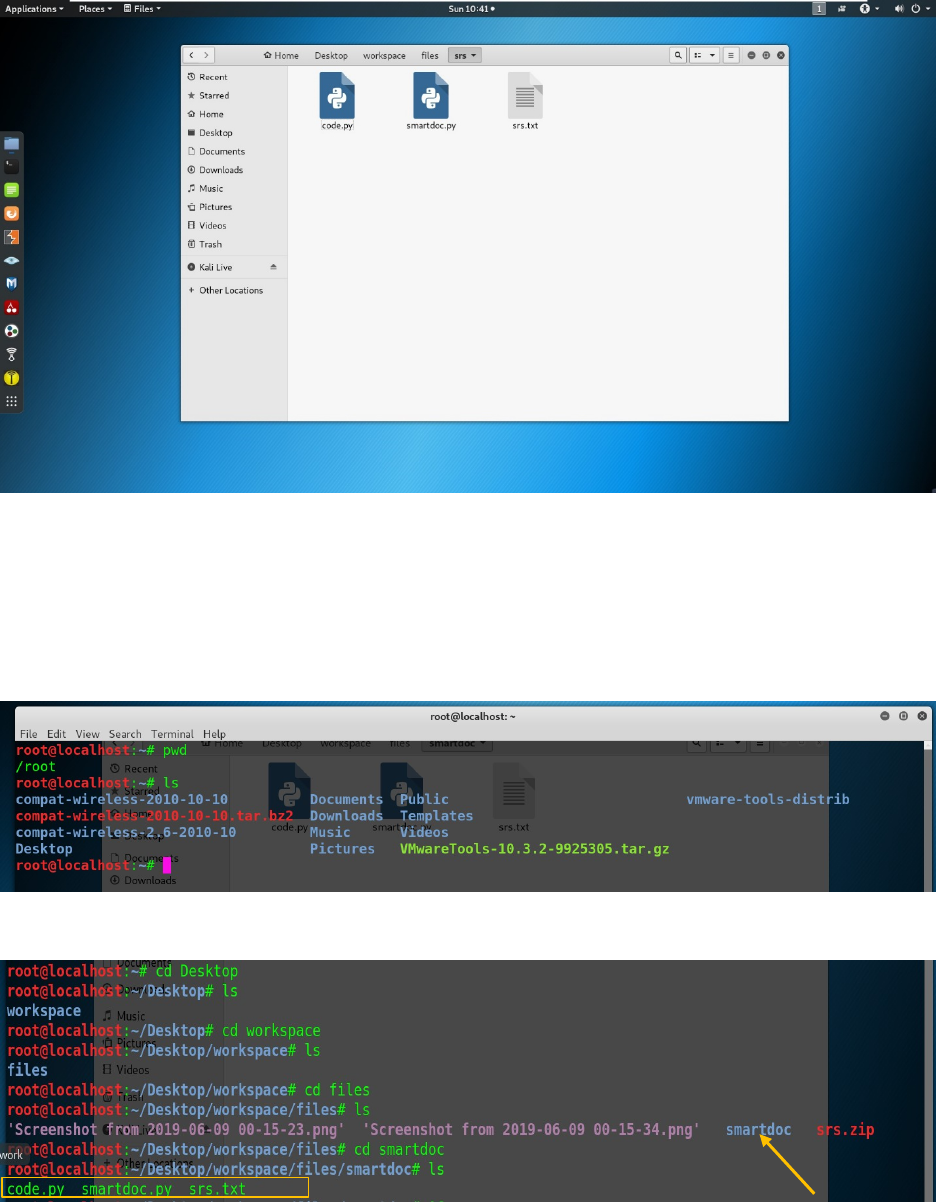
SmartDoc
Firstly, use the pwd command to check if you’re in the root directory
and then use the ls command to list all the files in the root directory as
shown below.
Navigate to the program directory as shown in the picture below.
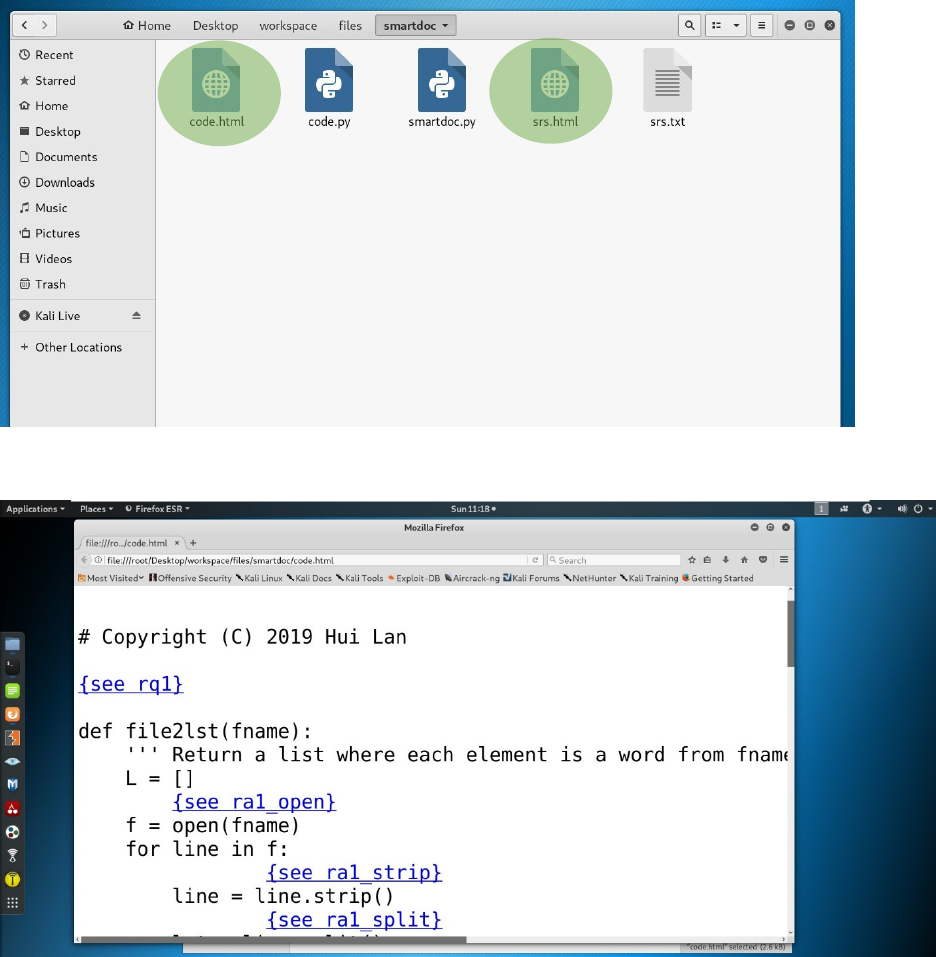
Basically what this program is doing is opening a code.py and a srs.txt files that are
located in the same directory and searching for all tags that are in the form of
{ see x } and the [id = X ] Then it will automatically start generating links to each
other you can add other tags and run the script and it will generates the links.