Presentation !! Swisher 5
User Manual: !! Swisher Lawn Mower Manuals - Lawn Mower Manuals – The Best Lawn Mower Manuals Collection
Open the PDF directly: View PDF ![]() .
.
Page Count: 20

REPAIR MANUAL
ZT18542
ZT2350
Swisher Mower Co
Warrensburg, MO
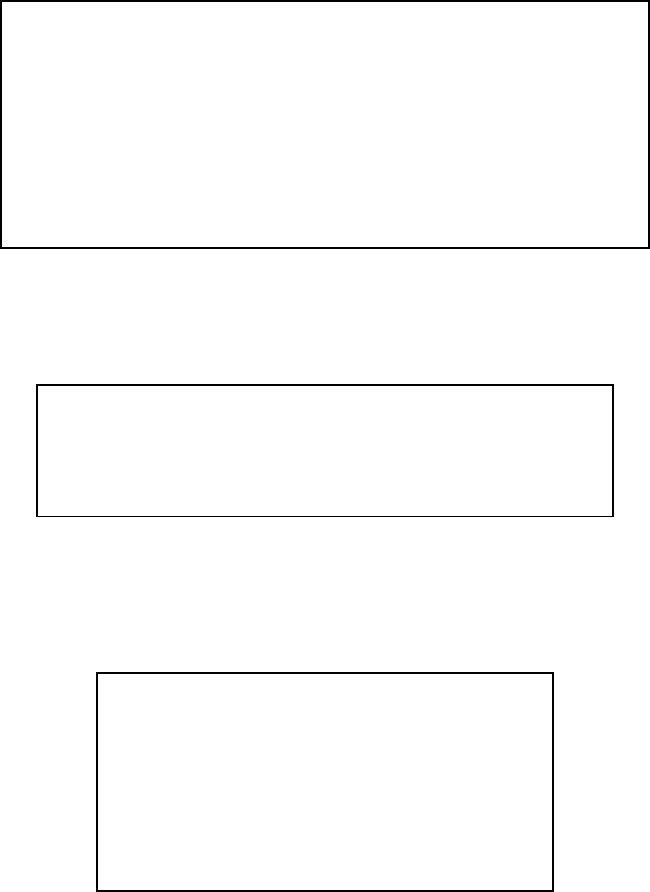
For additional assistance on service
Contact Swisher Mower Co., Inc.
Phone 1-800-222-8183
Fax 1-660-747-8650
E-mail cust.serv@swisherinc.com
This manual was produced at the beginning of
our 2006 production. It was specifically
written for those models built after January,
2006. For those models built before that time
refer to the owners manuals for specific parts or
call the Swisher Mower factory for assistance.
For warranty issues or ordering parts for
the engines or the hydro units, contact the
authorized dealer in your area.
TABLE OF CONTENTS
1. If engine won’t crank
2. If engine won’t crank - continued
Battery ground connection at engine
3. Engine cranks but won’t start
Engine stalls when PTO is engaged
4. If PTO clutch will not engage
5. Wiring diagram
Hour meter not operating
6. Wire identification at switches
7. Wire identification on ZT18542
8. Wire identification on ZT2350
9. Carburetor fuel solenoid
10. Battery charging systems
11. Adjusting the drive controls
12. Tracking adjustments
13. Replacement of the hydro unit
14. Repairing or replacing the blade driver
15. Belt replacement routing
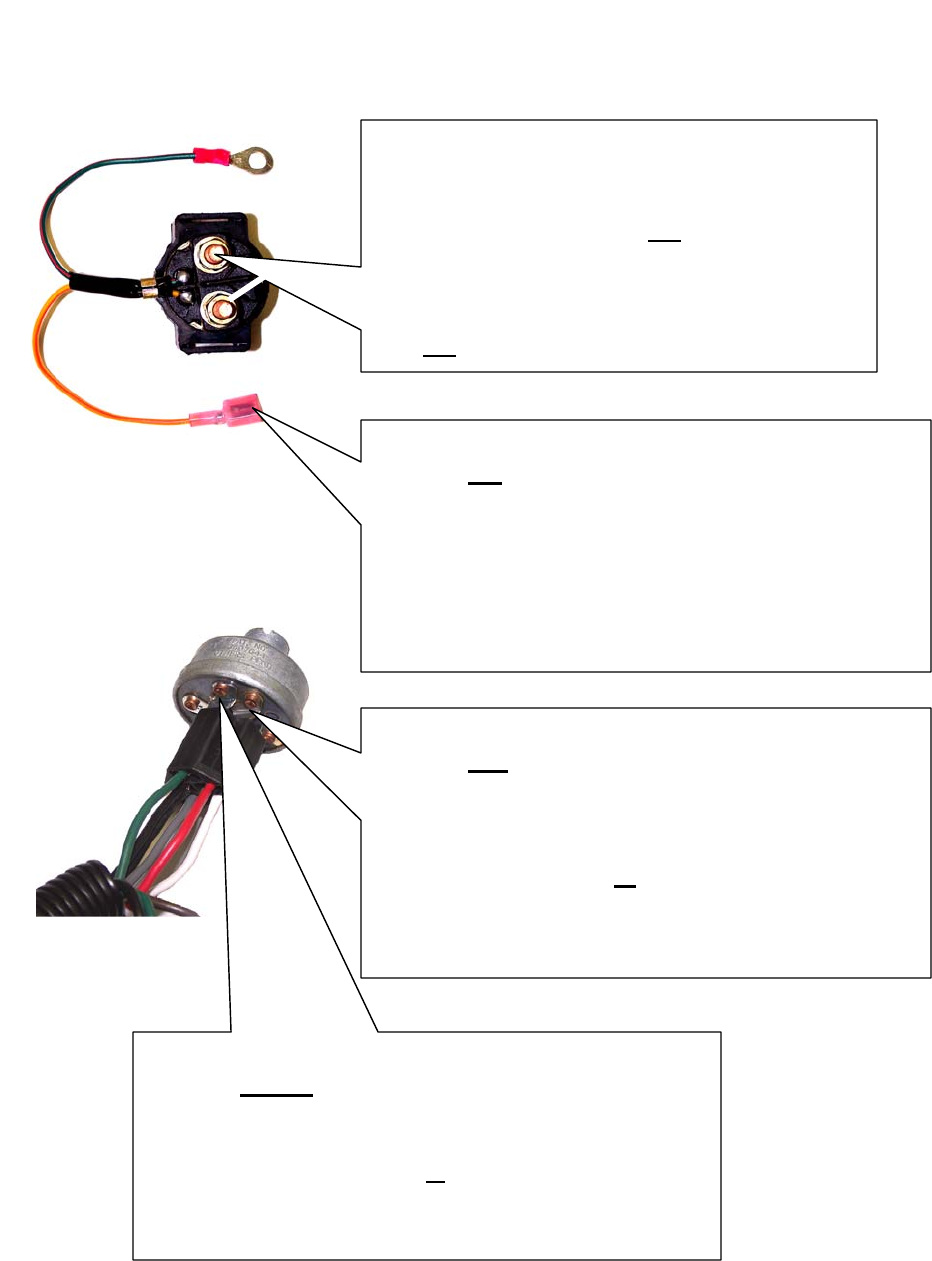
IF ENGINE WON’T CRANK
ALWAYS CHECK FUSE FIRST
TEST #1
Using a remote starter switch or a suitable device,
make a connection between the large terminals on
the solenoid. If engine does not crank!!!
•Battery may be weak or dead
•Starter may be bad
•Battery cables may have bad connections
•Do not go to Test #2 until this test gives results
TEST #2
If engine did crank in test #1, disconnect green wire at
spade connector and apply positive voltage from the
battery to the primary wire on the solenoid. Make sure
the one with the eyelet is grounded. If engine doesn’t
crank now, replace the solenoid.Remember, all other
tests are useless unless these two tests make the
engine turn over.
TEST #3
If engine did crank in the first part of test #2, reconnect
green wire to solenoid. Make sure the drive controls are
out in neutral position. Using a jumper wire attached to
the positive terminal of the battery, apply 12 volts to
the red wire on terminal B of the ignition switch. Try to
crank, using the ignition switch. If engine cranks, the
fuse or the fuse holder, or related wiring is defective
somewhere back to the solenoid.
TEST #4
If engine did not crank in test #3, make sure the drive
controls are in neutral position. This time move the
jumper wire attached to the positive terminal of the
battery, to the green wire on S terminal of the ignition
switch. If all components in the circuit are working, the
engine should crank. If it doesn’t, move on to next test.
1
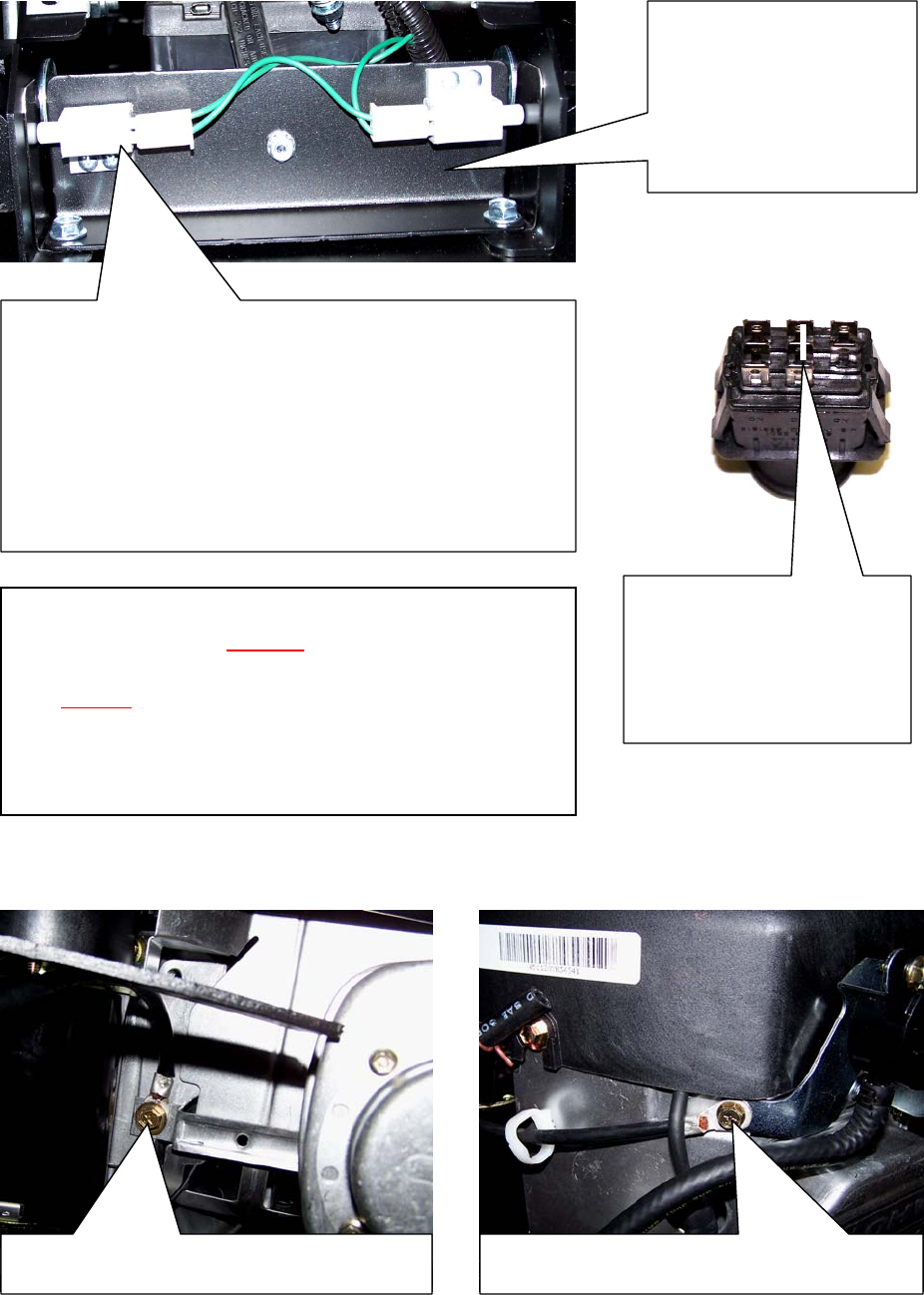
2
A neutral switch is located at the lower end of both
drive control handles and is activated when the handles
are outward in the neutral position. Check that the
plunger buttons on both switches are depressed at least
3/8 inch. Loosening the two mounting screws and
sliding the switch to the side can adjust these.
Ohmmeter should go to zero when checking continuity
across switch terminals with plungers depressed.
With PTO switch in the
off position, meter should
go to zero when checking
continuity across these
two terminals.
If any of the switches in this circuit tested bad, install a
new one and perform Test #4 again. If all switches are
good, a connecting wire must be at fault. Don’t move
past Test #4 until it assures a good circuit. When you do
get good results, hook all wires back to original position
and try the ignition switch again. If no results, you will
need to replace the ignition switch.
This panel is located
right in front of the
battery. It is accessible
by removing the plate
below the front edge of
the seat.
Negative battery ground on ZT2350Negative battery ground on ZT18542
BATTERY GROUND CONNECTION AT ENGINE
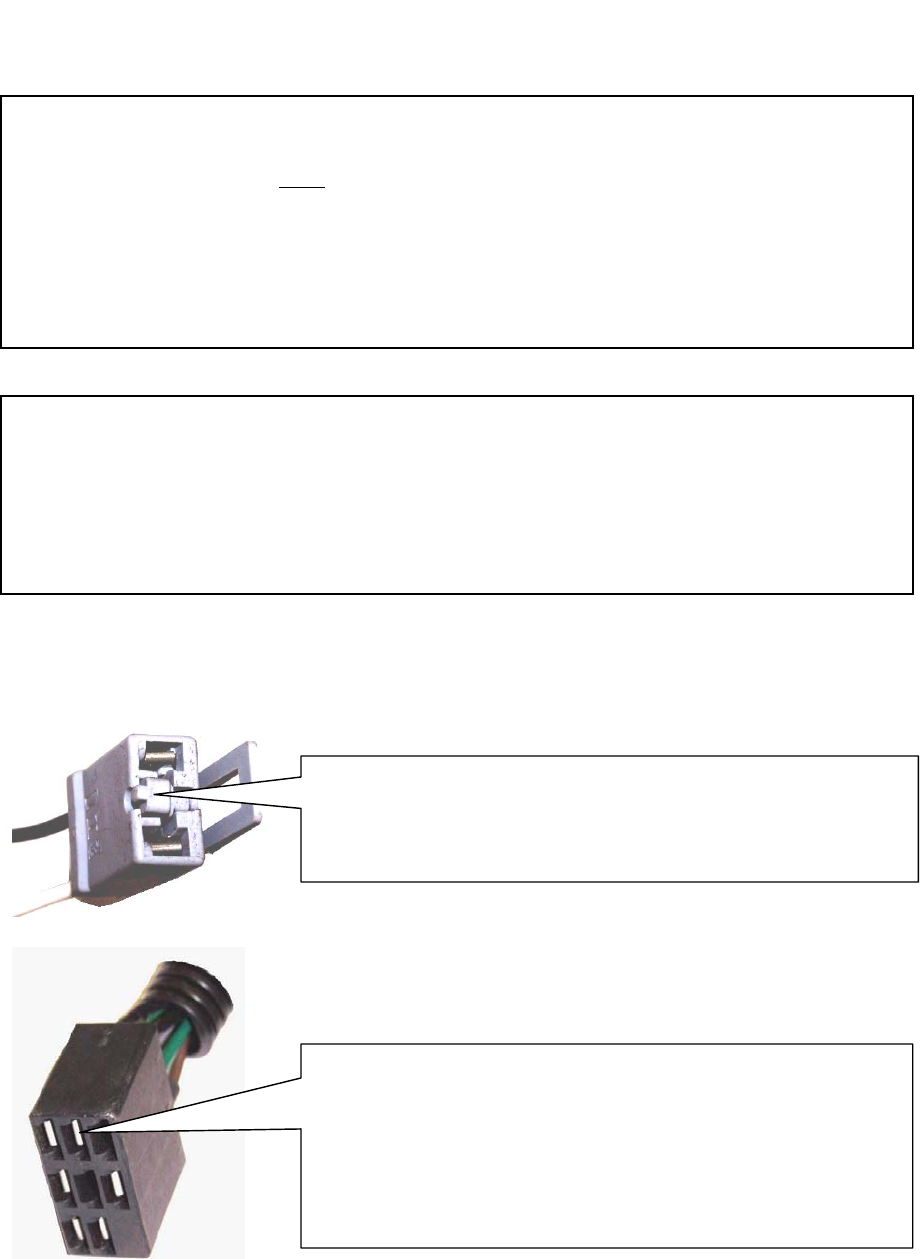
ENGINE CRANKS BUT WON’T START
Checks for electrical problems
•While turning ignition switch to its first position, listen for the fuel solenoid on the
carburetor to click. It must click to supply fuel to the carburetor.
•Try a new spark plug.
•Check for spark at plug when it is removed and the threaded end is grounded.
•Unplug the six-position socket that connects engine wiring to mower wiring harness.
Engine will still crank. If plug doesn’t have a spark now, ignition module is probably
defective.
Checks for mechanical problems
•Make sure the tank gas valve is turned on.
•Remove air filter element to check for signs of gas in the throat of the carburetor.
•If no gas, check to see if choke is working properly.
•If all above checks show positive, carburetor must have an internal problem. Remove and
clean the carburetor.
ENGINE STALLS WHEN PTO IS ENGAGED
The seat safety switch plug not being properly inserted, or a
defective plug can cause this problem. If the plug is not
inserted or is defective, the spark plug is grounded out when
the PTO is engage.
To check, remove plug from the PTO switch. Using an
ohmmeter, place one probe on the terminal connected to the
black wire going to the seat safety switch plug. Place the
other probe on a good chassis ground. The meter should be
on zero with no weight on the seat. Pulling the seat down
should open the circuit.
3
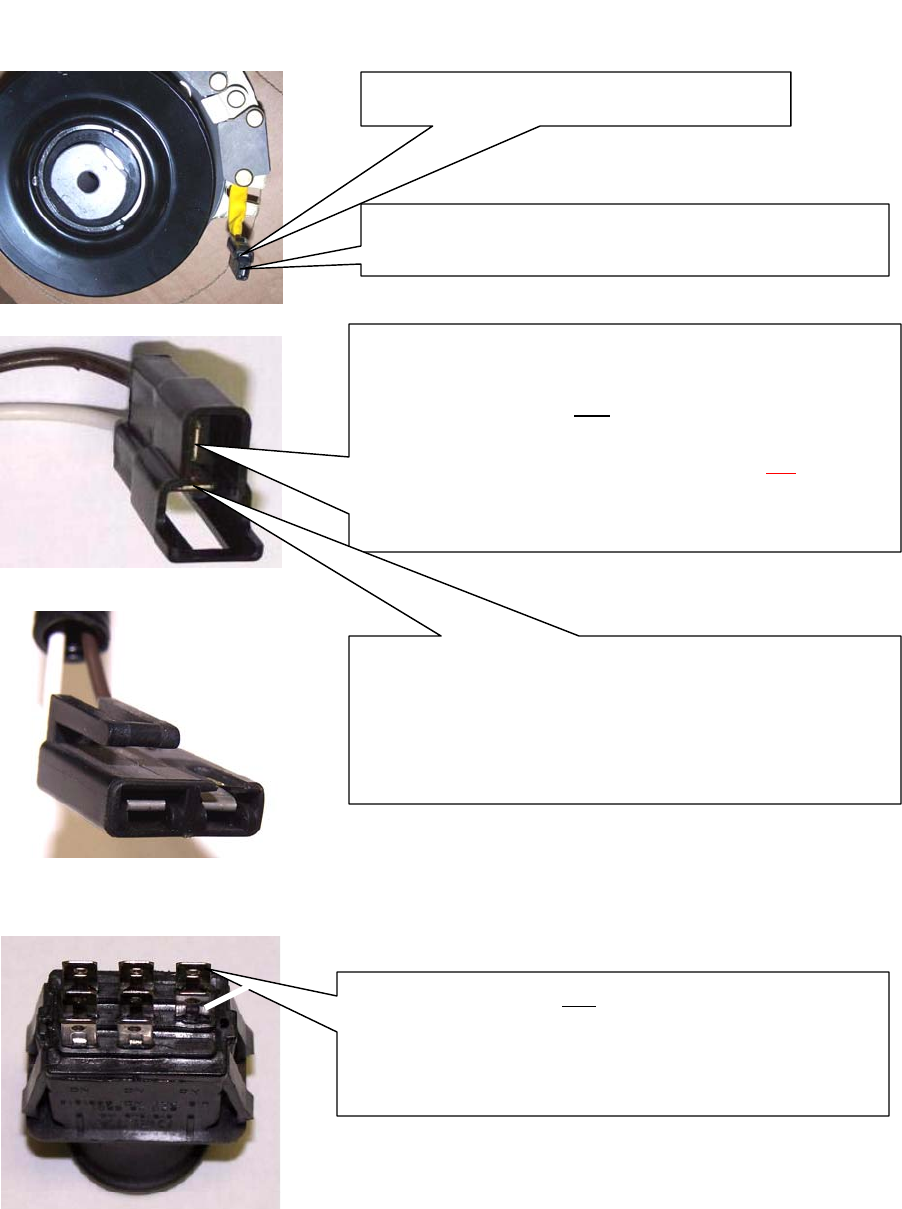
IF PTO CLUTCH WILL NOT ENGAGE
Apply a negative ground to this terminal
Apply 12Volts to this terminal. Clutch should
activate, if it doesn’t, clutch is defective.
If clutch checks OK, use a voltmeter to measure for
12 volts at the brown wire’s terminal. First turn
ignition switch to the ON position but don’t start the
engine. Now engage the PTO switch. For the first test
put the negative probe on a good ground, not on the
white wire’s terminal in the plug. If no voltage is
measured, move on to next test.
The problem may be a poor ground on the white wire
in the clutch plug. Check by testing for continuity to
ground or check for voltage between the two
terminals. If no voltage is measured, move on to next
test.
With the PTO switch ON there should be continuity
between these two connectors, if not, replace switch.
If switch tested good, check wires and connectors
back to ignition switch and back to clutch plug.
Used on
ZT2350
Used on
ZT18542
4
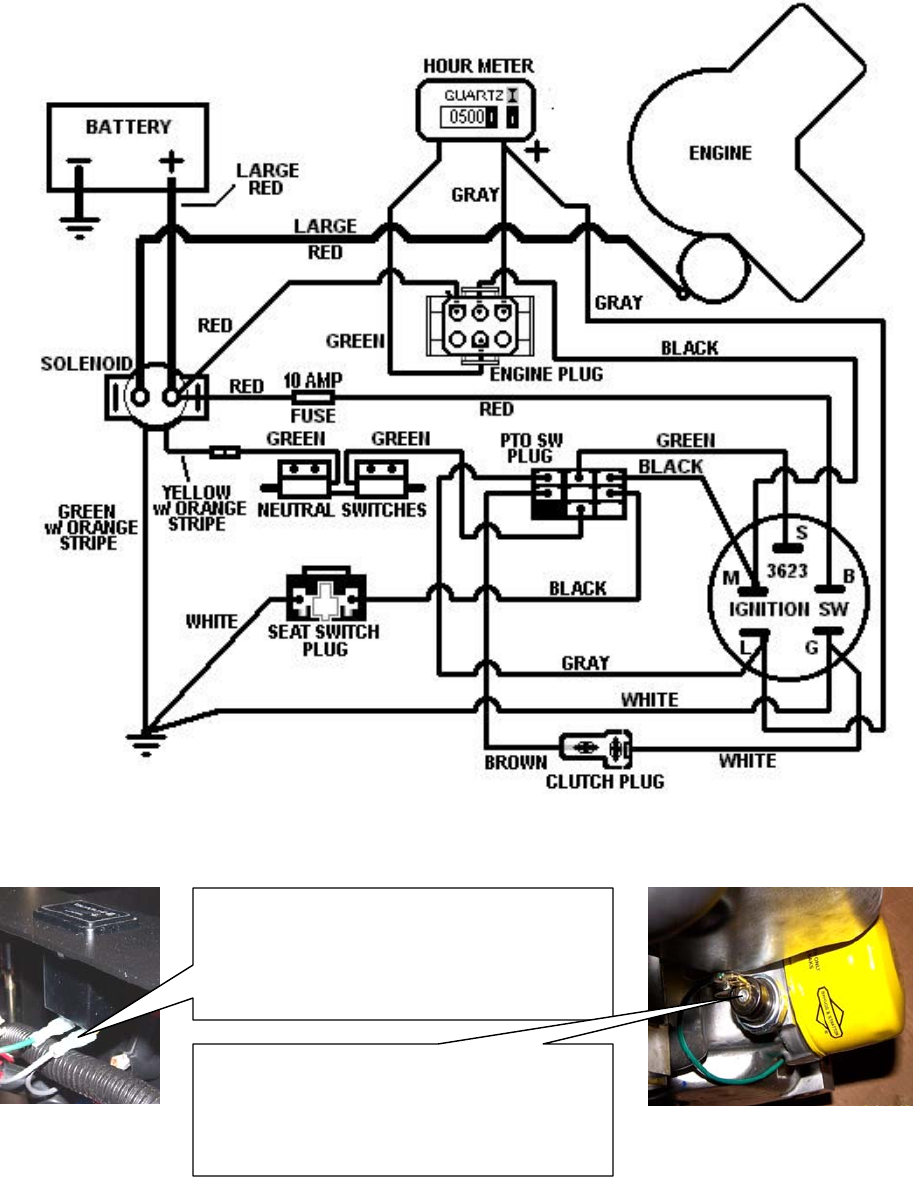
WIRING DIAGRAM
HOUR METER USED ONLY ON ZT2350
HOUR METER NOT OPERATING
Hour meter has a positive and a
negative post. Gray wire should go on
the positive. Power is supplied from the
ignition switch.
Green wire from hour meter is
grounded by the oil pressure switch,
therefore only has a ground when the
engine is running.
5
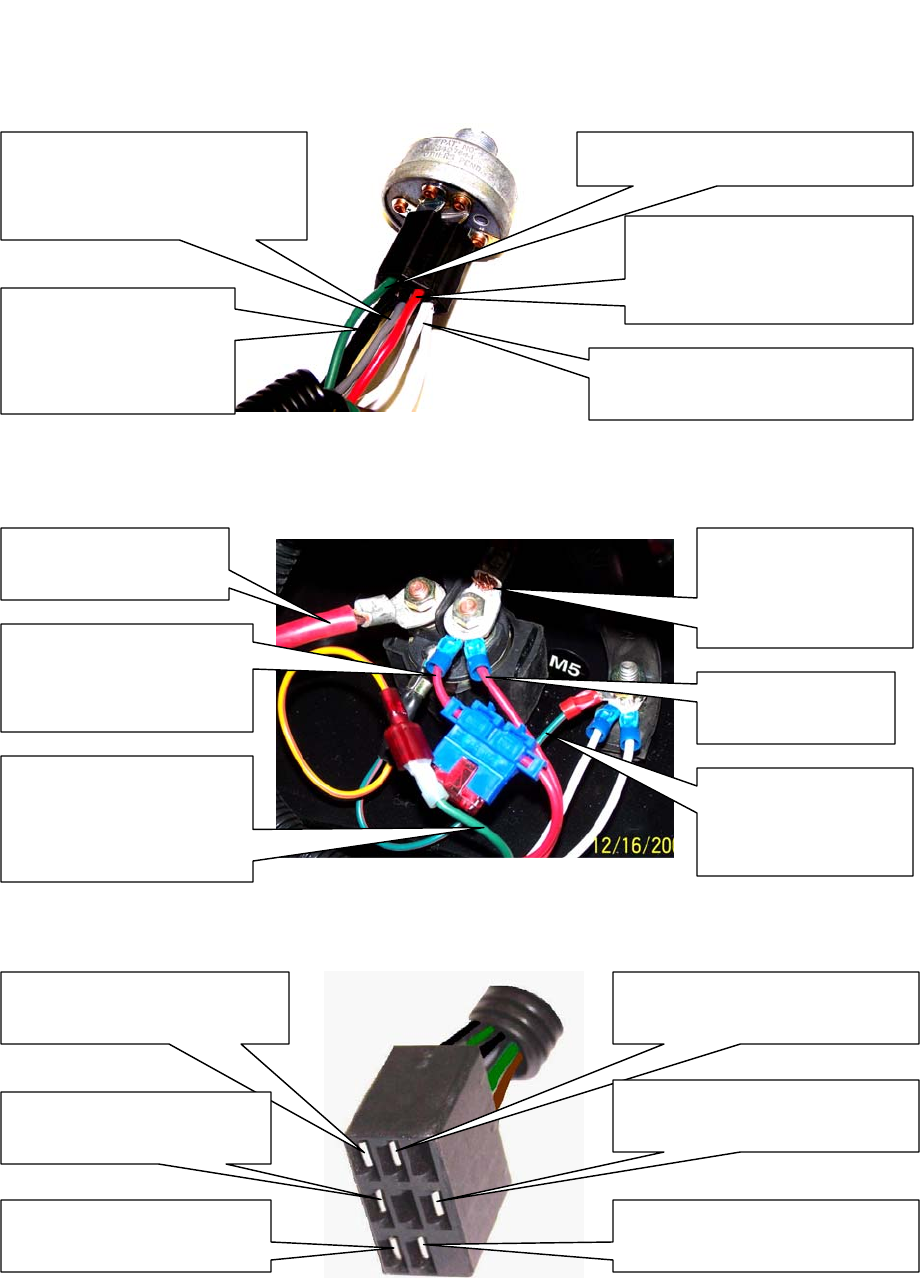
WIRE IDENTIFICATION AT SWITCHES
3623 IGNITION SWITCH
One gray wire goes to the
PTO switch and the other
goes to the hour meter
One black wire goes
to PTO switch and
the other goes to the
engine plug
Green wire goes to PTO switch
Red wire goes to fuse and
on to battery positive at
the solenoid terminal.
One white wire goes to clutch
and other one goes to ground.
STARTER SOLENOID
Heavy red cable
goes to the starter.
Red wire goes through
fuse and onto ignition
switch.
Green wire goes to
neutral switches and
on to the ignition
switch.
Heavy red cable
goes to the
positive post of the
battery.
Red wire goes to
engine plug.
Green wire with
orange stripe goes
to the ground.
PTO SWITCH PLUG
Black wire goes to the
ignition switch.
Green wire goes to the
ignition switch.
Gray wire goes to the
ignition switch.
Black wire goes to the seat
switch.
Green wire goes to the
neutral switches.
Brown wire goes to the
clutch.
6
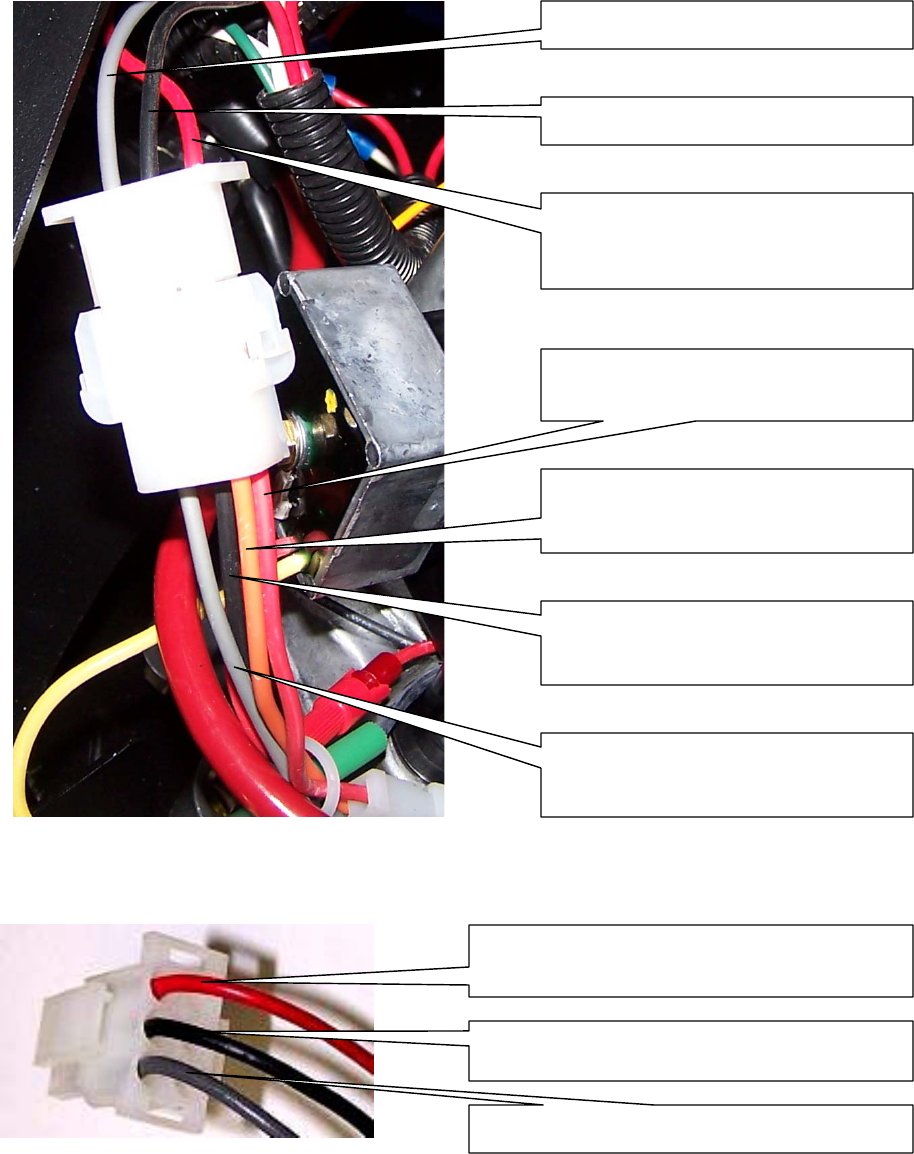
WIRE IDENTIFICATION ON ZT18542
Gray wire goes to ignition switch
Black wire goes to ignition switch
Red wire goes to terminal on
solenoid with the positive battery
cable
Red wire goes to engine charging
system
Orange wire is not used on this
application
Black wire goes to engine ignition
module
Gray wire goes to carburetor fuel
solenoid
WIRING HARNESS TO ENGINE PLUG CONNECTION
WIRING HARNESS PLUG TO ENGINE
Red wire goes to terminal on solenoid
with the positive battery cable
Black wire goes to the ignition switch
Gray wire to the ignition switch
7
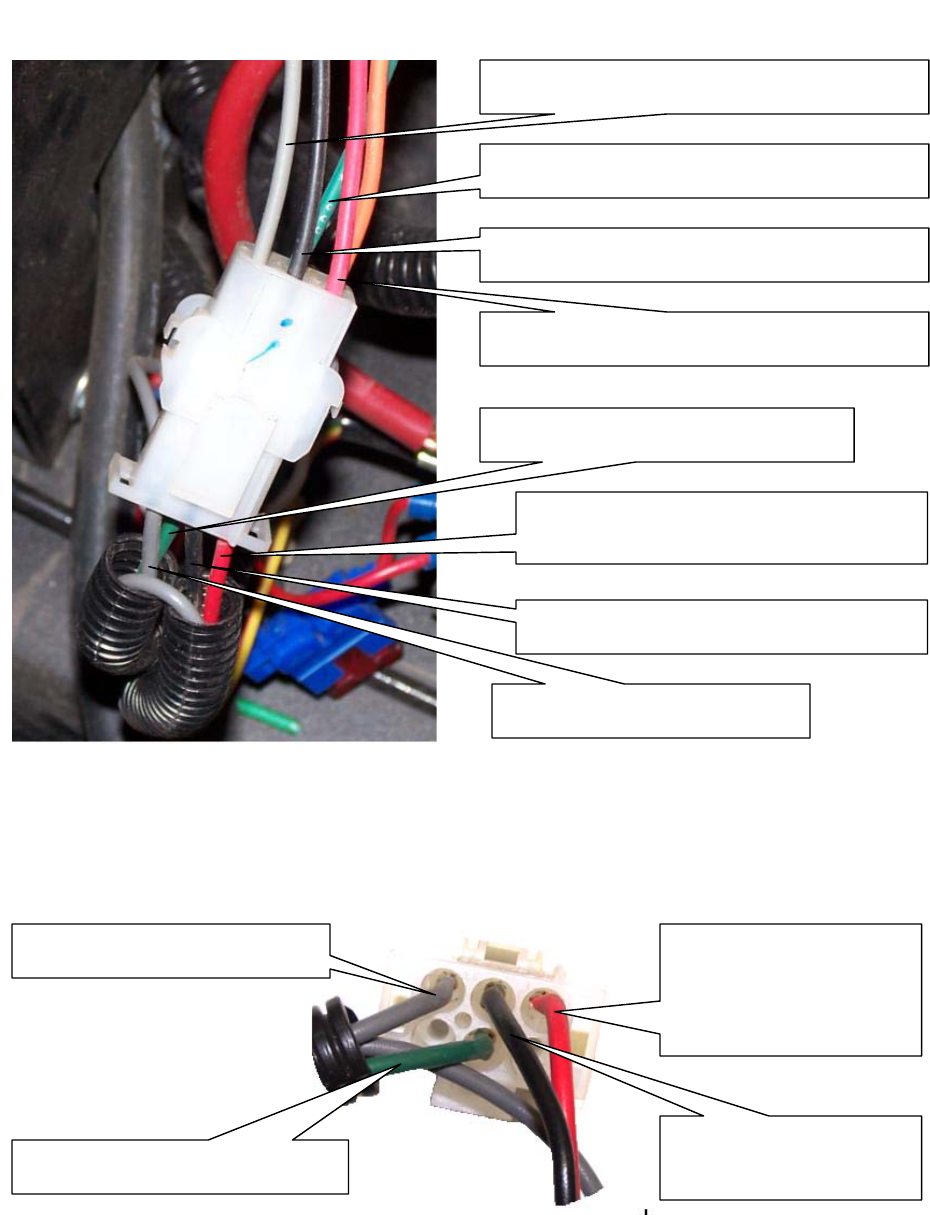
WIRING HARNESS TO ENGINE PLUG CONNECTION
Gray wire goes to carburetor fuel solenoid
Green wire goes to oil pressure switch
Black wire goes to engine ignition module
Red wire goes to engine charging system
Green wire goes to hour meter
Red wire goes to terminal on solenoid
with the positive battery cable.
Black wire goes to the ignition switch.
Gray wire goes to hour meter
WIRING HARNESS PLUG TO ENGINE
Gray wire goes to hour meter
Green wire goes to hour meter
Red wire goes to
terminal on solenoid
with the positive
battery cable.
Black wire goes to the
ignition switch.
WIRE IDENTIFICATION ON ZT2350
8
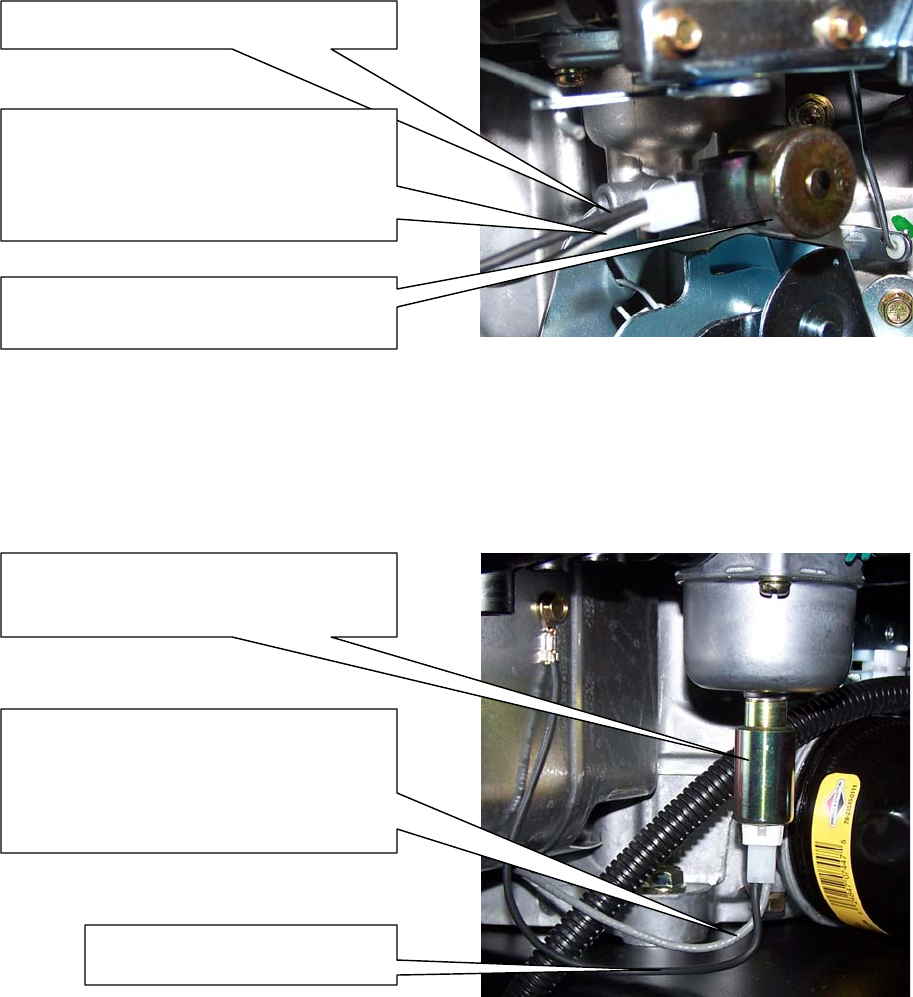
CARBURETOR FUEL SOLENOID
USED ON ZT2350
Black wire goes to engine ground.
Gray wire goes to the engine plug,
then on to the ignition switch where
it receives power to activate the fuel
shut off valve.
Fuel shut off solenoid is a Briggs part
and is available through them only.
USED ON ZT18542
Black wire goes to ground.
Gray wire goes to the engine plug,
then on to the ignition switch where
it receives power to activate the fuel
shut off valve.
Fuel shut off solenoid is a Briggs part
and is available through them only.
9
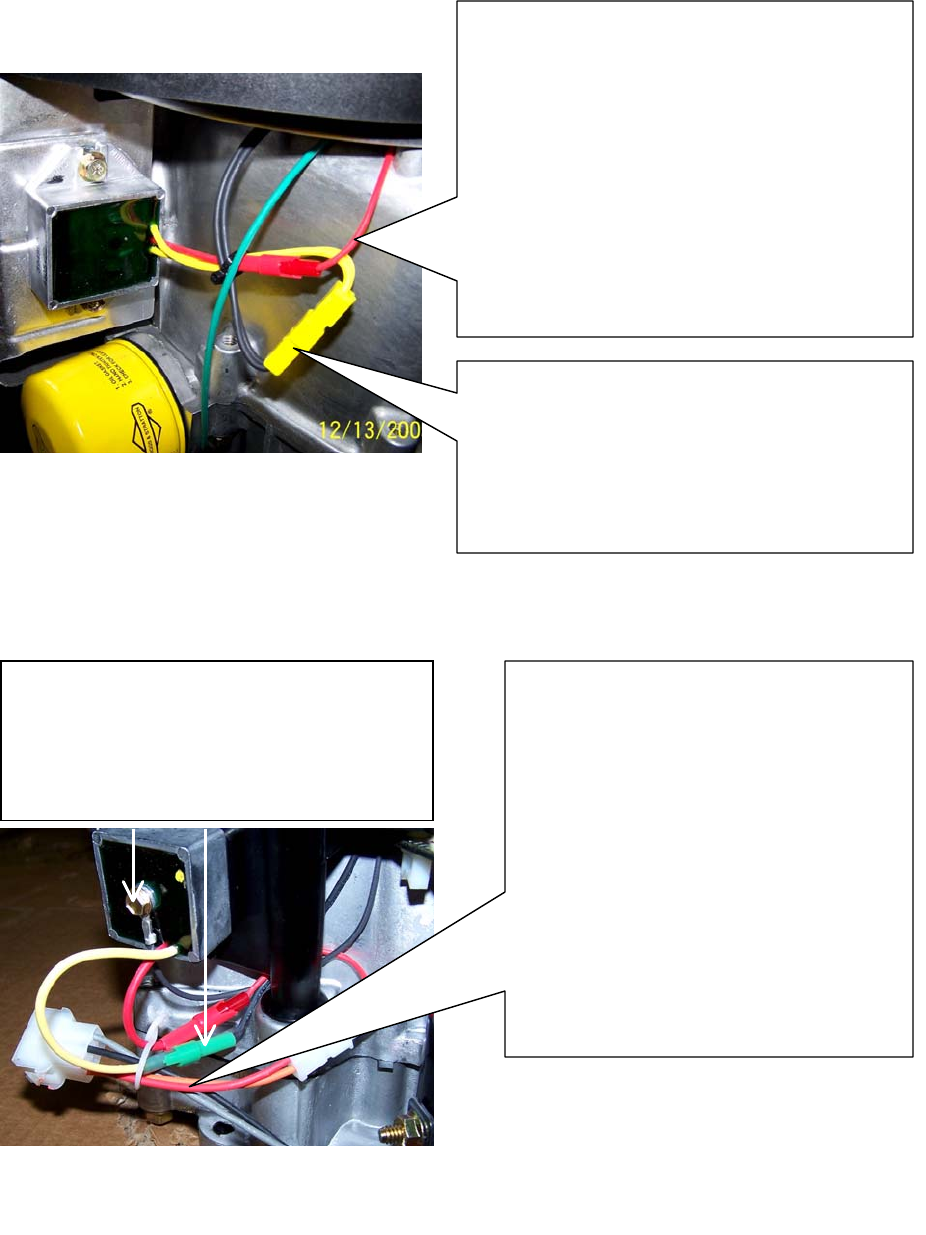
BATTERY CHARGING SYSTEMS
To test alternator before it goes to the
regulator, unplug the yellow connector and
measure the AC voltage across the the two
gray wires inside this connector.There
should be at least 20 volts AC.
USED ON THE ZT2350
USED ON ZT18542
To test alternator, first disconnect the
green plug. Then measure for AC voltage
between the terminal end on the gray
wire and the bolt in the regulator There
should be around 40 volts AC.
Red wire goes to the engine plug and
then on to the positive terminal of the
solenoid to keep the battery charged.
Easiest way to check if the charging is
taking place is to measure the DC
voltage of the battery before you start
the engine. Then start the engine.
Measure the voltage at the battery with
the engine running. The voltage should
be at least one volt higher right after
the engine is started. This voltage will
drop a little as the battery gets
recharged.
Red wire goes to the engine plug and then
on to the positive terminal of the solenoid
to keep the battery charged. Easiest way to
check if the charging is taking place is to
measure the DC voltage of the battery
before you start the engine. Then start the
engine. Measure the voltage at the battery
with the engine running. The voltage
should be at least one volt higher right after
the engine is started. This voltage will drop
a little as the battery gets recharged.
Voltage
Regulator
10
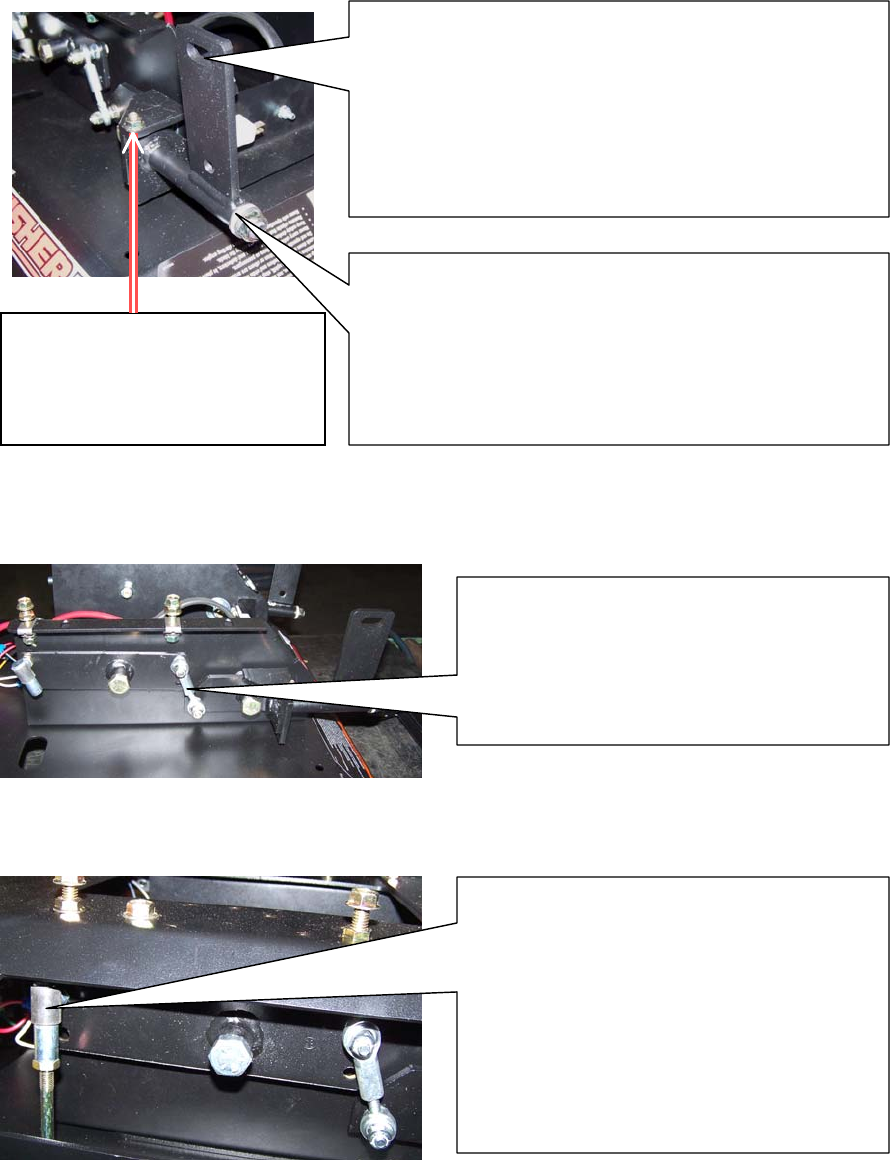
ADJUSTING THE DRIVE CONTROLS
Remove left and right instrument covers for access
Once the tracking adjustments have been made on
the previous page, the handles can now adjusted
straight across from each other by loosening both
nuts that mount handles and rotate them forward or
backwards.This adjustment can also be used to bring
both handles closer or farther forward for the
comfort of the operator.
The bolt that joins the handle mount to the pivot
weldment has a nylon bushing that provides friction
to control the effort needed to move the control arms
in or out. The proper adjustment is achieved when
arms stay put in any position and a slight effort is
required to reposition them.
Adjusting this screw and its
locking nut can move the
handles left or right to avoid
contact between them.
ADJUSTMENT OF STEERING PIVOT PLATE
View by removing right side instrument cover
This turnbuckle should be adjusted to
position the front of the pivot plate
slightly lower than the rear. Make sure
the handle is out in its neutral position
while making the adjustment.
When replacing this ball linkage
assembly, a sequence needs to be
followed. Put the control handle out in
the neutral position. Fasten the top end
first. Then since the control lever on the
front of the hydro unit self-centers,
lengthen or shorten the ball linkage
assembly until the lower stud falls freely
into the hole on the control.
ADJUSTMENT OF STEERING
View by removing right side instrument cover
11
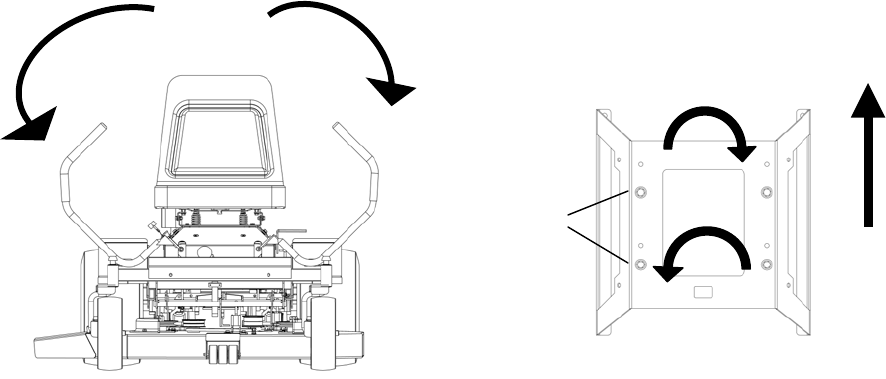
TRACKING ADJUSTMENTS
Adjustments to the unit may need to be made if the unit does not track in a straight line.
The primary reason for the unit not tracking straight is incorrect or unbalanced tire
pressure. Before making any adjustments first check and adjust the tire pressure. DO NOT
EXCEED MAXIMUM RECOMMENDED TIRE PRESSUE.
ADJUST LINKAGE: Place steering levers outward locking them in the neutral position.
Turn off engine and raise seat. Under the seat are (4) adjustment bolts. The two adjustment
bolts toward the seat mount are adjustments for the forward travel. The two bolts toward
the engine are for the reverse travel. Clockwise movement for these will decrease or slow
the travel speed of the individual side. Counterclockwise movement will increase the travel
of the individual side. The linkage is factory set to maximum performance. Adjustment is
made by, first loosening the locking nuts, then rotating the adjustment bolt clockwise on
the opposite side that the unit tracks toward. Adjust forward and reverse to track straight as
needed. When accomplished, adjustment to the steering levers may need to be done. This is
made by loosening the two bolts on the steering lever and aligning with the other. Travel of
the steering levers from front to rear may be accomplished in the same manner, to adjust
for the comfort of the operator.
Neutral-Lock position
Steering levers out
Adjustment bolts
both sides Front of
Mower
Tracking Adjustment
Diagram
Increase speed
Decrease speed
12
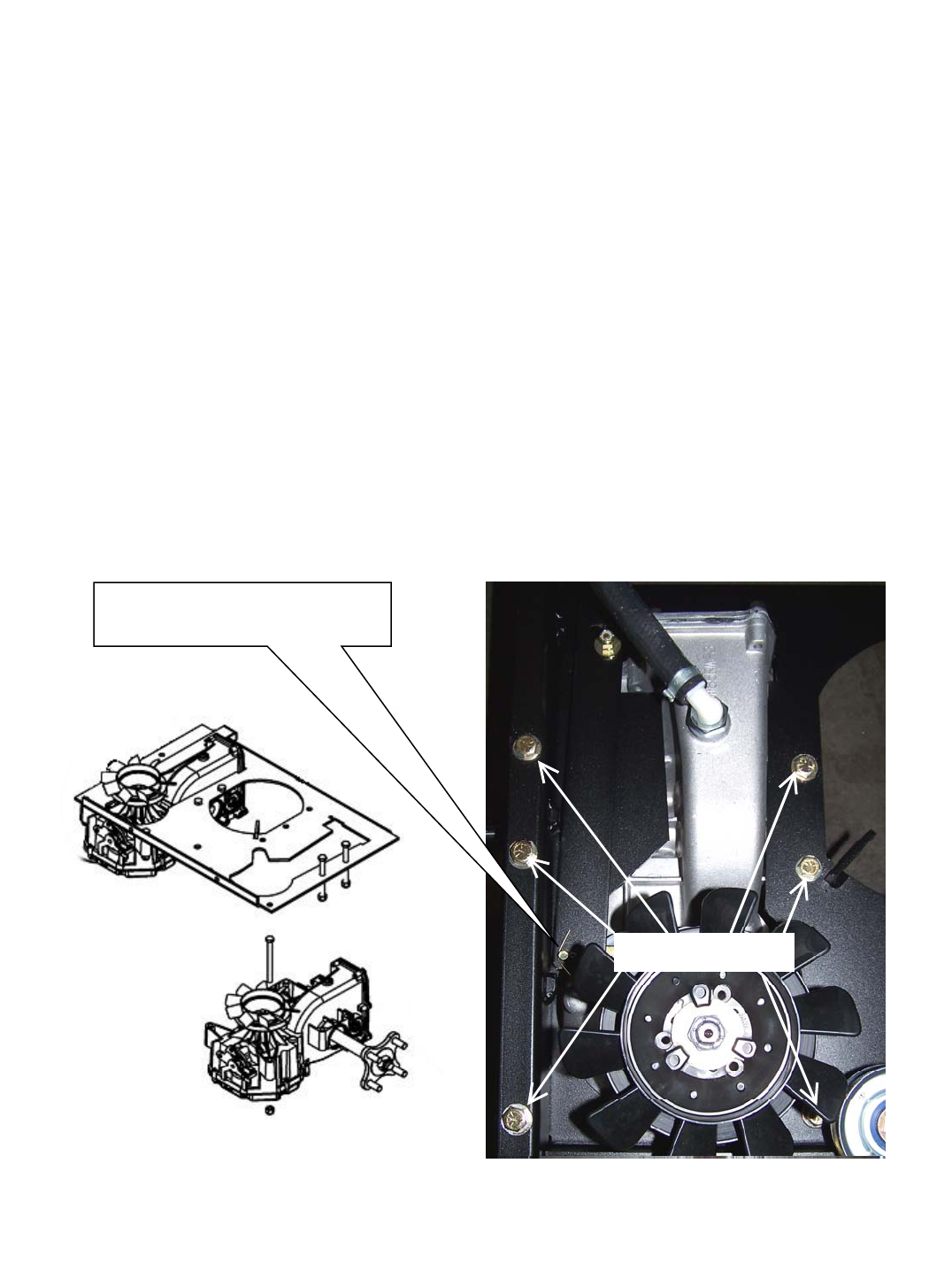
REPLACEMENT OF THE HYDRO UNIT
Prepare to replace the unit by jacking the mower up on the side where the defective unit is
located. Use a jack stand to support the mower while you are working. Remove the wheel
on the defective unit. Remove the rear cover behind the clutch and remove the deck belt.
Remove the transmission idler spring from its mounting bolt on the transmission plate
allowing the transmission belt to be removed from the defective unit. Dropping the
electric clutch will give more room to work under the engine compartment. The hydro
release lever will need to be unhooked from the transmission. Remove enough of the
parking brake weldment to get it out of the way. Six bolts hold the hydro unit to the
mount plate. The bolts come down from the top, putting the nuts on the bottom for easy
removal. The opening in the mount plate is large enough to drop the unit out without
removing the pulley and fan blade. Use the pictures below to help locate the parts. Install
the new unit in reverse order of removal. Referring to the sections on “Adjusting the
Drive Controls” and “Tracking Adjustments” get the new unit working in coordination
with opposite side.
Remove cotter pin and washer
to remove hydro release lever.
Location of bolts
13
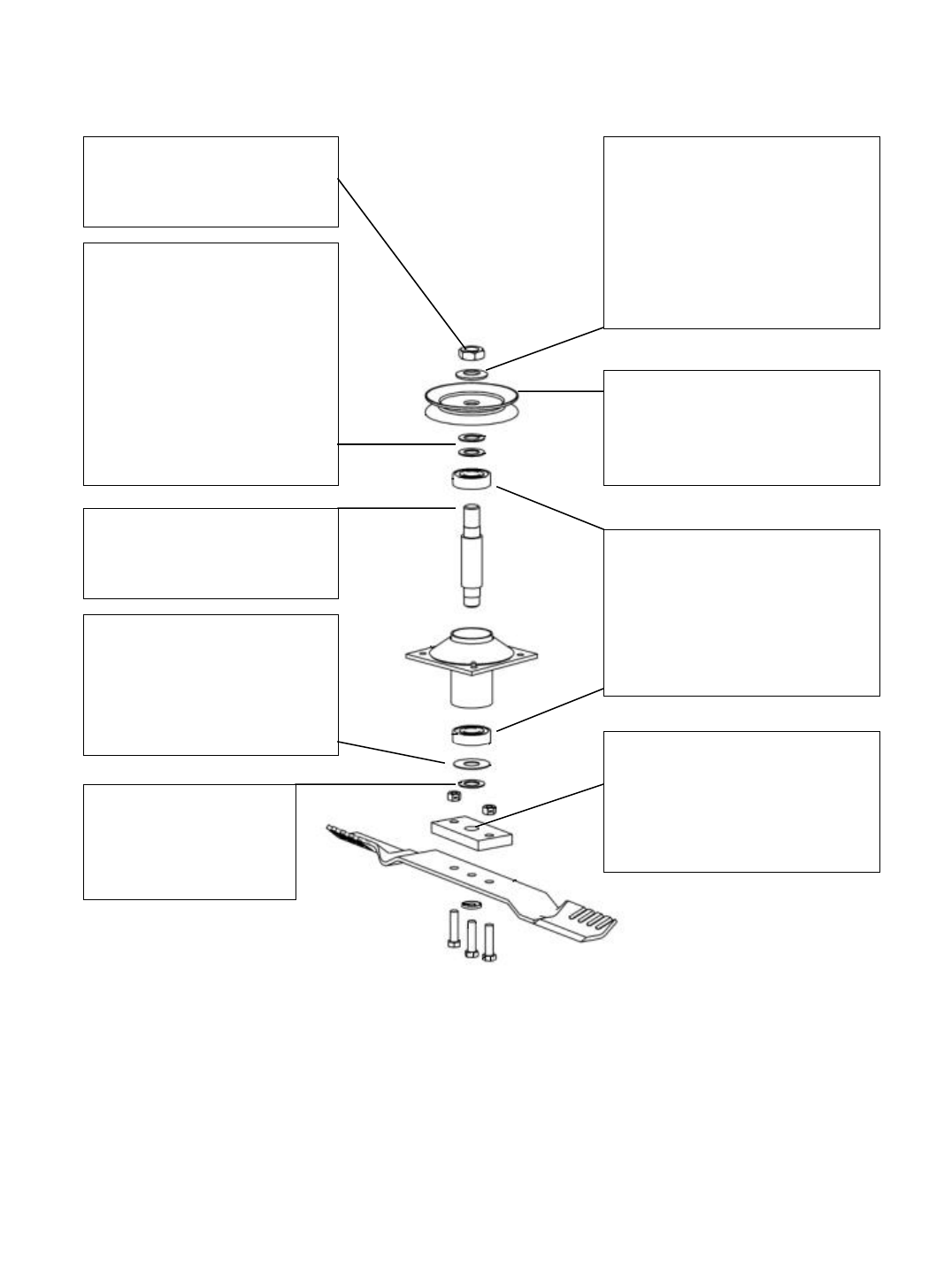
REPAIRING OR REPLACING BLADE DRIVER
Torque top nut to 90 ft/lbs
Replacing this nut each
time is recommended.
Pulley does not have a hub.
When removing, just lift it
off like a washer, no puller is
needed.
Machine washers are used
to keep the pulley from
contacting the outer race
of the bearing. When
applying torque to the top
nut the pressure is to the
inner race only and onto
the shank on the inner
shaft.
Bearings are sealed. They
can be driven out and new
ones pressed in for repairing
the spindle assembly. It can
also be purchased as a unit
for easier repair.
Since there are no hubs on
our pulleys, this Belleville
washer is important to apply
friction to the pulley to turn
the shaft. Make sure the
outer lip is down to best
contact the pulley.
Bottom end of the shaft
has the same ¾ in. SAE
threads as the top end.
This washer is wide
enough to to cover the full
bottom of the housing and
is used as a protector for
the seal in the bearing.
Machine washer used
as a spacer just like
those on top of the
upper bearing.
This adaptor block is right
hand threaded onto the ¾ in.
shaft. Torque this block to
90 ft/lbs just like the nut at
the top of the shaft.
Install the blade adaptor block to the bottom of the shaft. Before applying torque, install the
blade to the block using only the outer two bolts. Leave the center bolt out for now. Block
the blade to outer deck edge by using a 4x4 or similar stop. Using a torque wrench on the
top nut above the pulley, apply 90 ft/lbs. The top nut and the adaptor block will equally
receive the tightening. Now put the washer on the center bolt and install into the shaft.
Torque the three bolts to 35 ft/lbs. The center bolt will lock the block so it won’t come off.
14
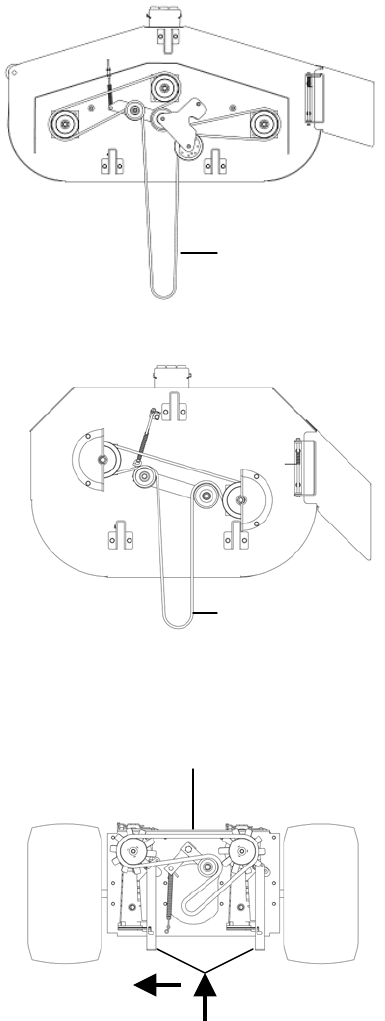
BELT REPLACEMENT ROUTING
•Clutch drive belt replacement
•Remove belt covers
•Disconnect tension idler from tension bracket
•Remove belt from mower pulley and electric
clutch
•Install new belt onto electric clutch and mower
pulley and check for proper routing and
clearance.
•Reconnect idler tension bolt to tension bracket
Hydrostats belt replacement
•Remove clutch drive belt. See clutch belt
replacement.
•Disconnect wiring from electric clutch.
•Disconnect idler spring from tension bracket.
•Remove bolt and washer from bottom of
electric clutch and slide clutch from engine
crankshaft, set aside.
•Remove belt from transaxles and engine pulley.
•Install new belt. Check for proper routing and
clearance.
•Reinstall electric clutch carefully aligning
keyed portion of clutch and keyway in
crankshaft. Reinstall bolt and washer. Washer is
“cupped” be sure to place “cupped” side of
washer towards the clutch body.
•Reconnect tension idler to tension bracket.
•Reconnect wiring harness to electric clutch.
•Reinstall clutch drive belt. See clutch drive belt
replacement.
Part # 3816
Part # 3752
66LR Transmission belt
Hydraulic Release
Push in and lock to the left.
15

REPLACEMENT PARTS
Quick Reference
Swisher Part# Description
•66LR Hydro belt
•3752 Deck belt for 42”
•3816 Deck belt for 50”
•9004 and 9005 Blades for 42” (1 of each)
•10099 Set of Blades for 50”
•9018 Blade driver assembly
•B98 Blade driver bearing
•9076 Blade shaft
•3785 Blade pulley for 42”deck
•B4104TK Blade pulley for 50”deck
•3623 Ignition switch
•9043 Starter solenoid
•3605 PTO switch
•6102NC Gas cap
•TZ2S Deck idler spring
16
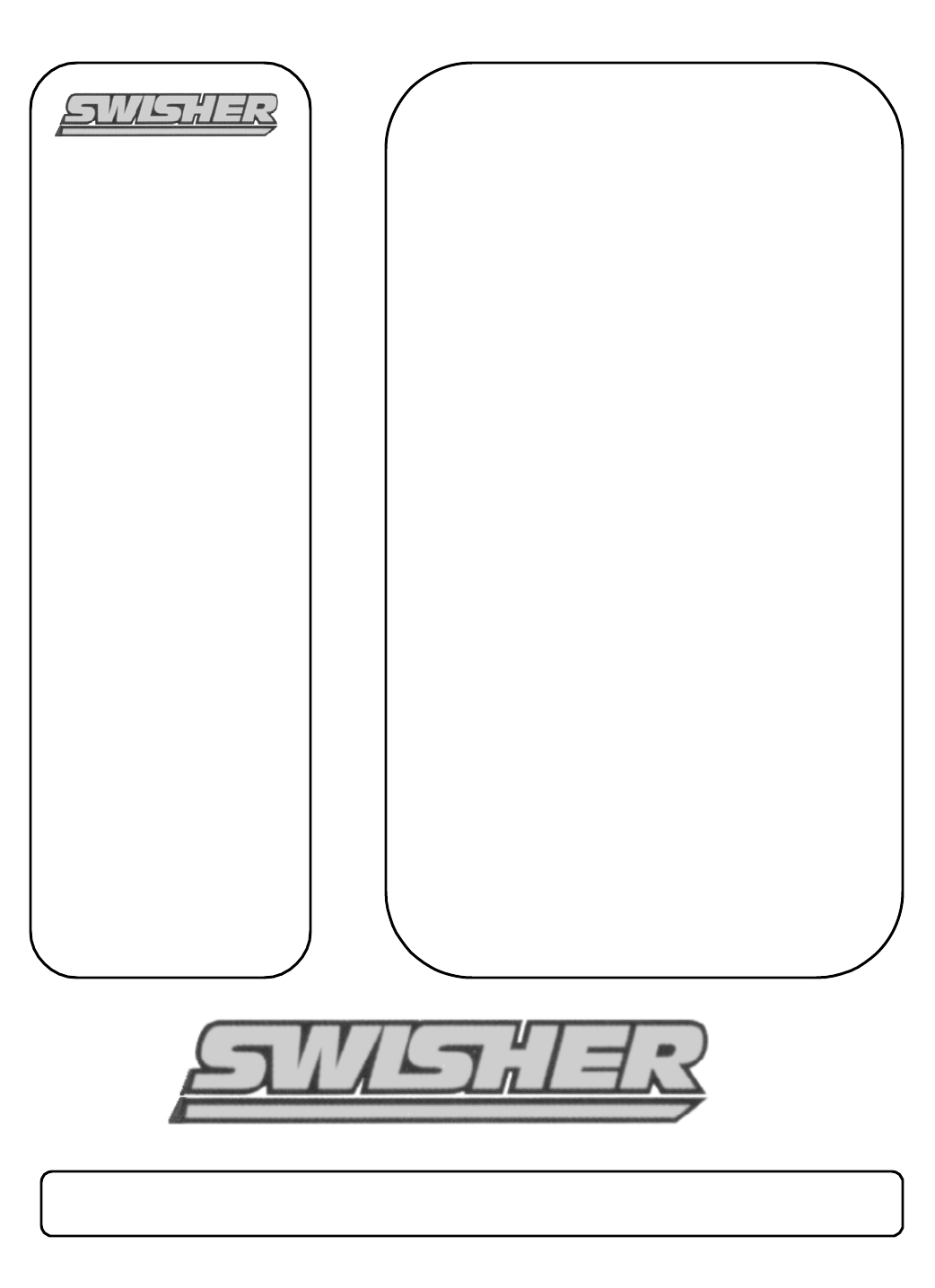
REPAIR
MANUAL
MODEL NO.
ZT2350
Each mower has its own model number. Each engine has its
own model number. The model number for the mower will be
found under the seat. The model number for the engine will be
found on the top of the blower fan housing.
All mower parts listed herein may be ordered directly from
Swisher Mower & Machine Co. Inc. or your nearest Swisher
dealer.
All engine parts may be ordered from the nearest dealer of the
engine supplied with your mower.
WHEN ORDERING PARTS, PLEASE HAVE THE
FOLLOWING INFORMATION AVAILABLE:
* PRODUCT – Zero Turn Rider (“Z” Series)
* SERIAL NUMBER - _______________
* MODEL NUMBER - _______________
* ENGINE MODEL NUMBER - _______________
TYPE - _______________
* PART NUMBER WITH PAINT CODE
* PART DESCRIPTION
TELEPHONE - 1-800-222-8183
FAX - 1-660-747-8650
SWISHER MOWER & MACHINE CO. INC.
1602 CORPORATE DRIVE
P.O. BOX 67
WARRENSBURG, MO 64093
SWISHER MOWER & MACHINE CO. INC.
swisherinc.com
ZERO TURN HYDROSTATIC DRIVE
“Z” SERIES
ZT18542