ME 64 T101Migratingyour HMIsystem
User Manual: ME 64
Open the PDF directly: View PDF ![]() .
.
Page Count: 43

Copyright © 2014 Rockwell Automation, Inc. All Rights Reserved.
PUBLIC
PUBLIC - 5058-CO900G
T101 - Migrating your HMI System
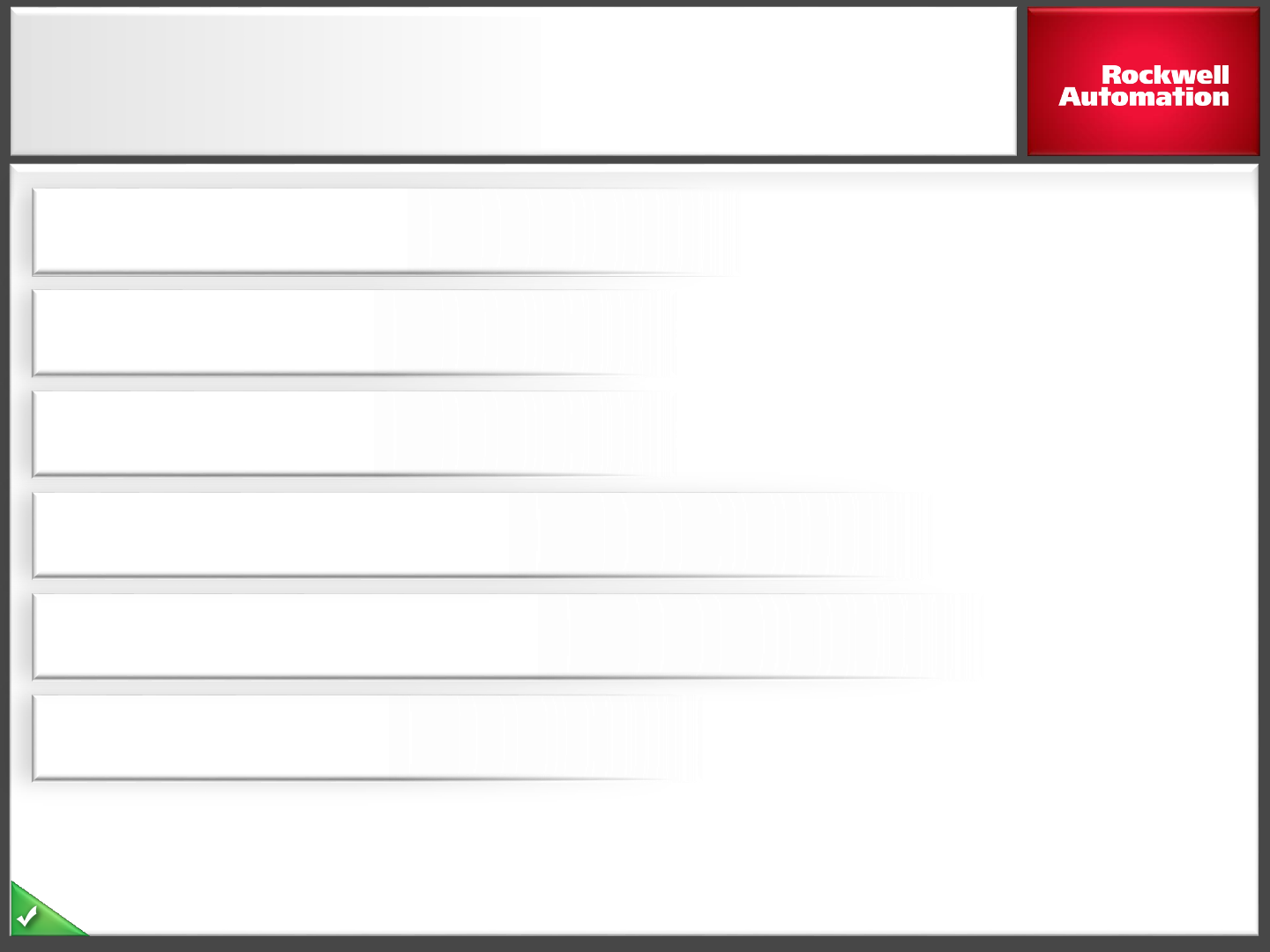
Copyright © 2014 Rockwell Automation, Inc. All Rights Reserved.
PUBLIC 2
Agenda
Why Migrate to Integrated Architecture
Competitive software conversions
How to Migrate
What’s New in HMI Software
FactoryTalk View SE / ME 64-bit database conversion
RSView32 to FactoryTalk View SE migrations
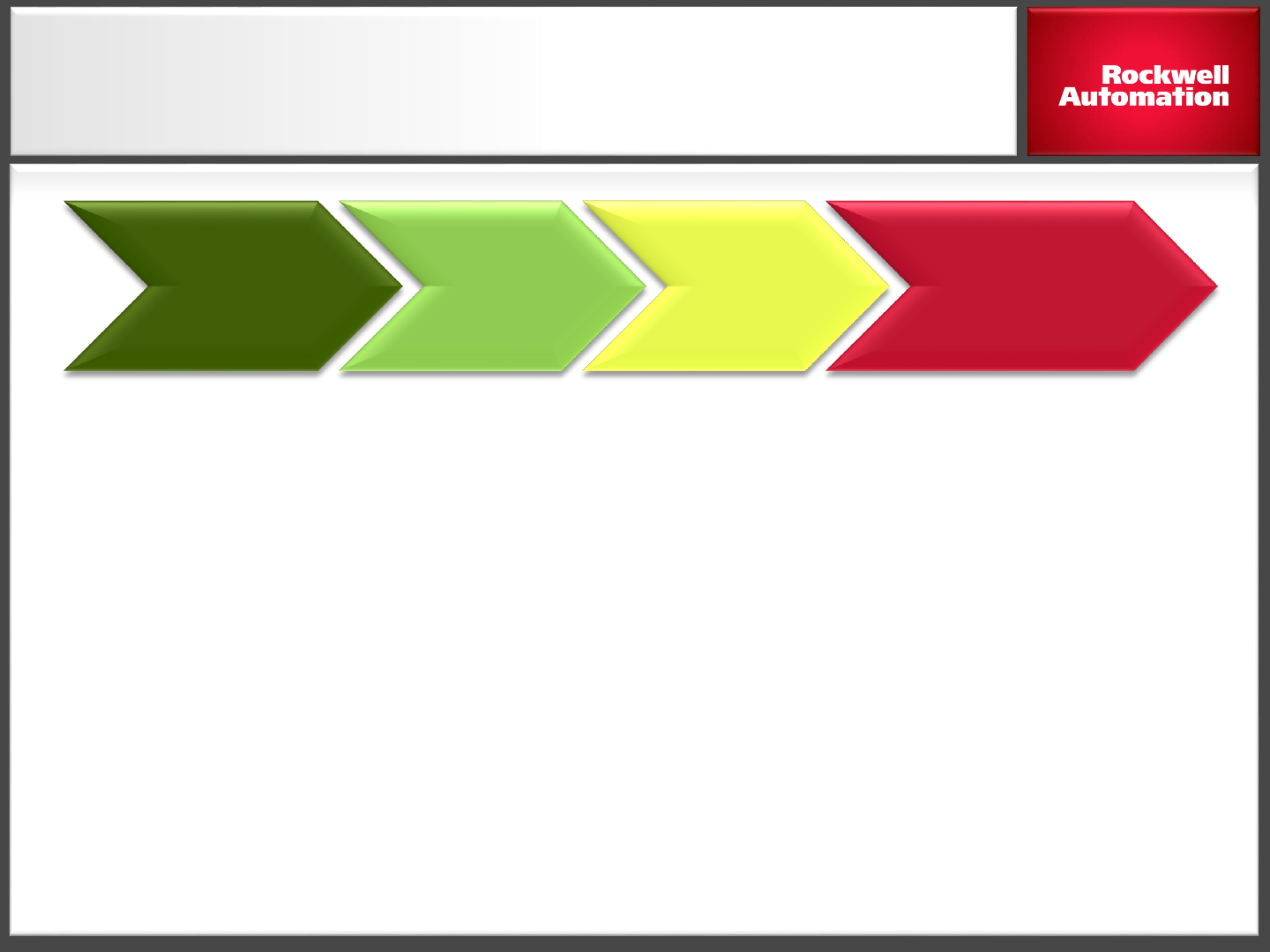
Copyright © 2014 Rockwell Automation, Inc. All Rights Reserved.
PUBLIC
RA Product Lifecycle Stages
3
Active Active
Mature Discontinued
End of
Life
Active
The most current product offering within a category of product.
Active Mature
Products fully supported and available, but a newer family within the product category is
available. Can realize benefits from migrating to newer family.
End of Life
A product discontinued date has been announced. Actively execute migrations and/or last
time buys.
Discontinued
New product is no longer available. Repair/exchange services may still be available.

Copyright © 2014 Rockwell Automation, Inc. All Rights Reserved.
PUBLIC
Product Lifecycle
4
Active Active
Mature Discontinued
End of
Life
PanelView
Plus 7
PanelView
Plus 6
PanelView
Standard
NEW
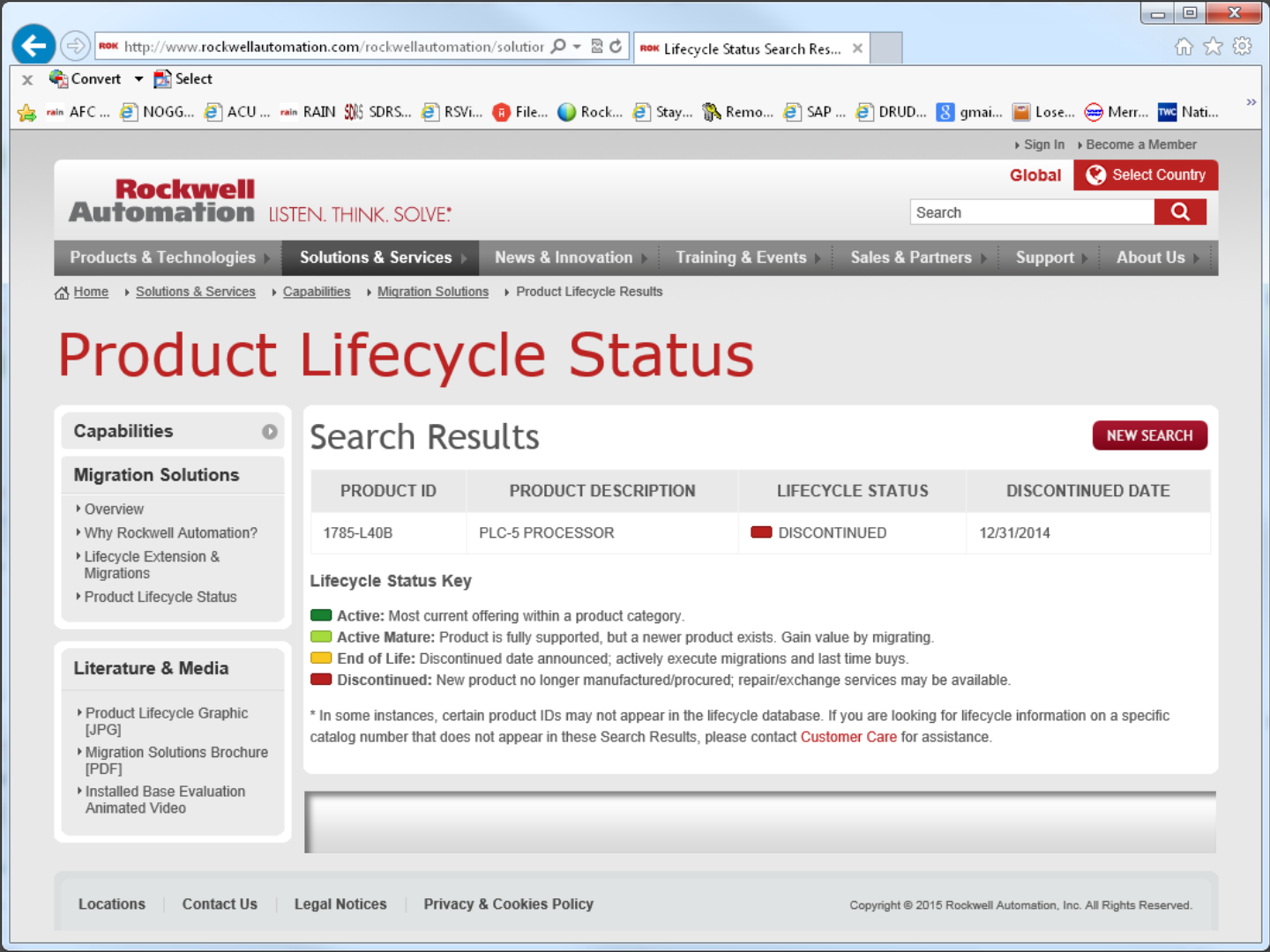
Copyright © 2014 Rockwell Automation, Inc. All Rights Reserved.
PUBLIC 5
www.rockwellautomation.com/legacy

Copyright © 2014 Rockwell Automation, Inc. All Rights Reserved.
PUBLIC
Migrate to Integrated Architecture

Copyright © 2014 Rockwell Automation, Inc. All Rights Reserved.
PUBLIC
Value of Integrated Architecture
7
Reduce Development Time with FactoryTalk View software
Global Objects and Faceplates
Seamless Logix Connectivity
Direct tag browsing
Macros and Recipe Management
Increase Productivity
Trending and Datalogging
PDF Viewer, MS Office Viewers
Email
Web browser
Backup/Restore
Keep connected with your Plant Floor
FactoryTalk ViewPoint
VNC
FTP
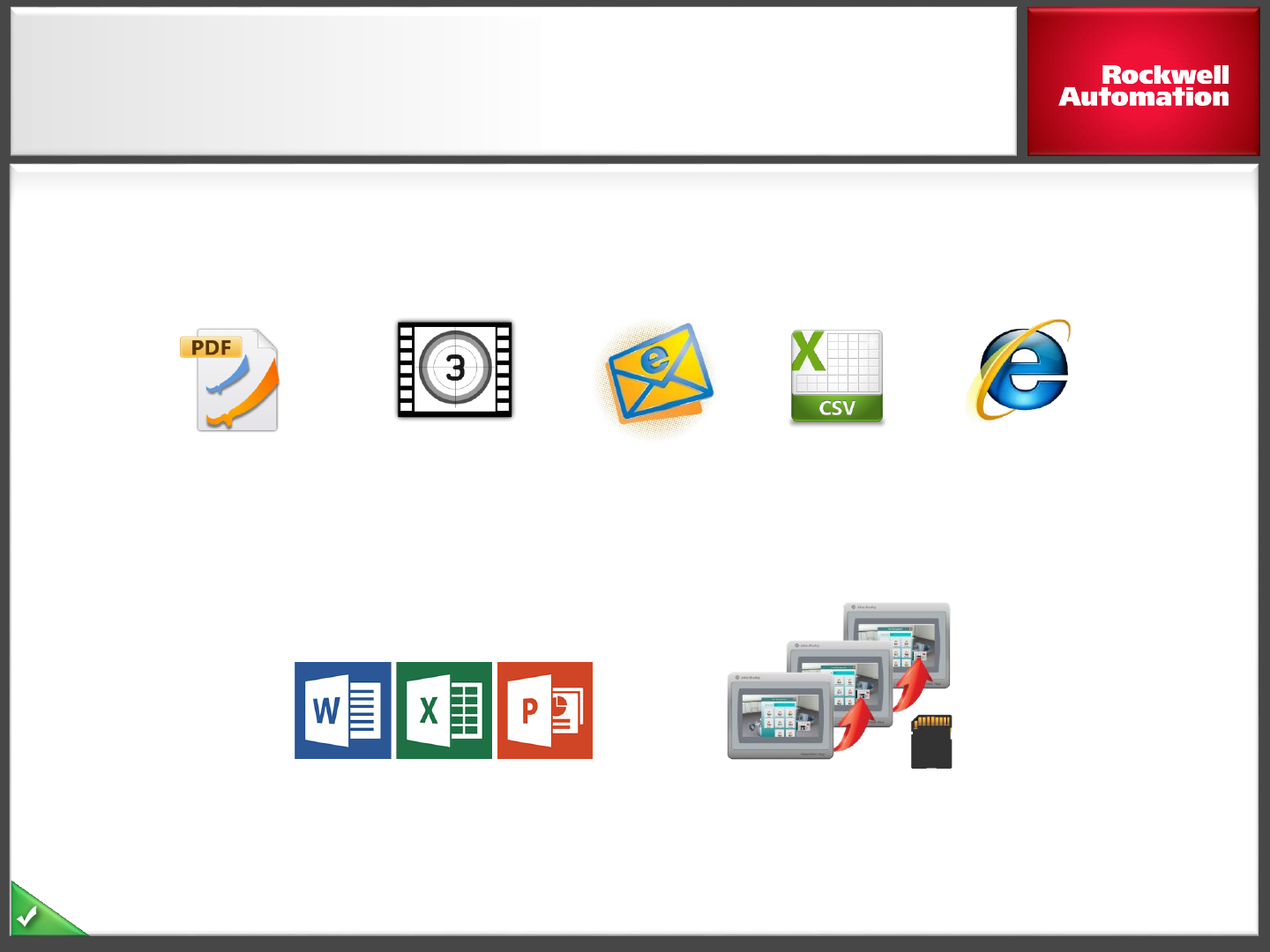
Copyright © 2014 Rockwell Automation, Inc. All Rights Reserved.
PUBLIC
Productivity Tools
8
Tools to get the job done efficiently!
PDF
Reader
Media
Player
Email Datalog Web
Browser
Office Viewers Backup / Restore

Copyright © 2014 Rockwell Automation, Inc. All Rights Reserved.
PUBLIC
Mobility Tools
9
FactoryTalk ViewPoint
VNC (Virtual Network Computing)
FTP (File Transfer Protocol)

Copyright © 2014 Rockwell Automation, Inc. All Rights Reserved.
PUBLIC 10
PanelView Plus 7
New Displays
Increased screen resolution
Wide screen options
Additional sizes – from 4” to 19”
Certifications:
ATEX
INMetro, EAC –Release 2
Marine (Future Performance models)
IP66, IP54, NEMA 12, NEMA 13 and NEMA 4X
More Screen Options …..
Greater Resolutions …..
Additional Certifications …..
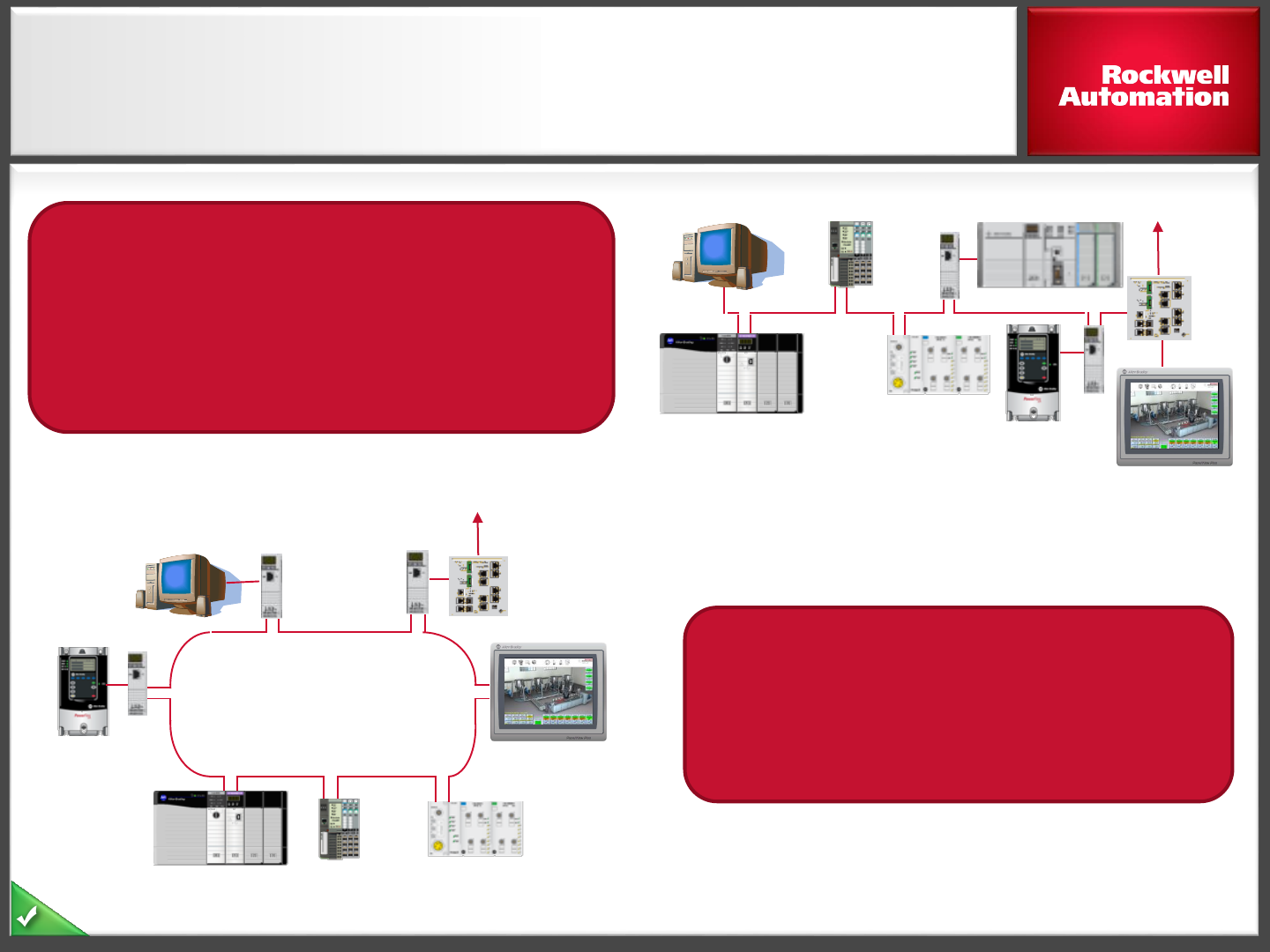
Copyright © 2014 Rockwell Automation, Inc. All Rights Reserved.
PUBLIC
PanelView Plus 7
Ethernet Connectivity
PanelView Plus 7 Performance
line comes with an embedded
switch (DLR).
PanelView Plus 7 Standard
version include an embedded
Ethernet Port.
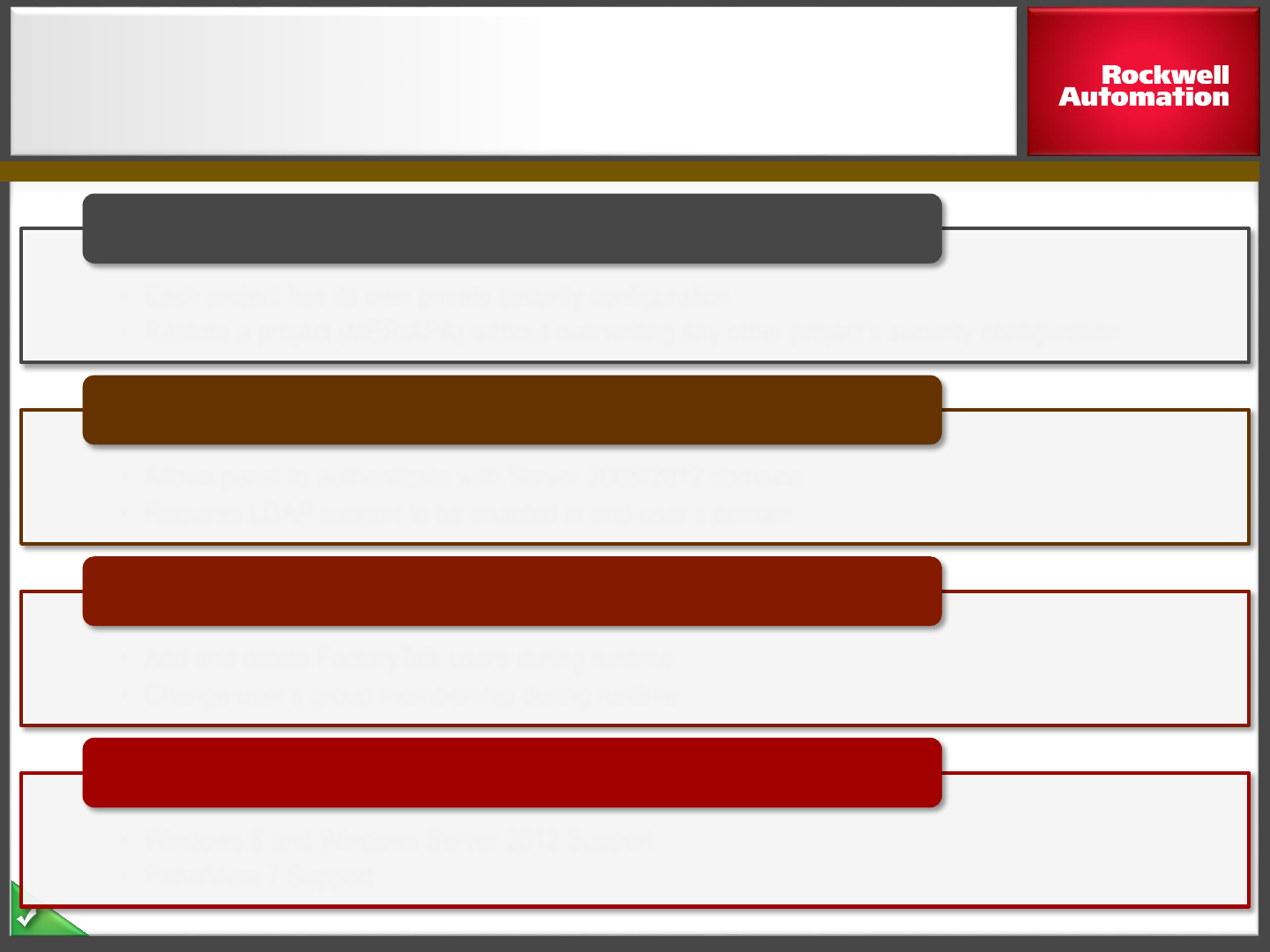
Copyright © 2014 Rockwell Automation, Inc. All Rights Reserved.
PUBLIC
FactoryTalk View ME
v8.0 Updates
12
•Each project has its own private security configuration
•Restore a project (MER/APA) without overwriting any other project’s security configuration
Design-time security
•Allows panel to authenticate with Server 2008/2012 domains
•Requires LDAP support to be enabled in end-user’s domain
Updated Domain authentication
•Add and delete FactoryTalk users during runtime
• Change user’s group membership during runtime
Runtime user management
•Windows 8 and Windows Server 2012 Support
•PanelView 7 Support
Compatibility
Release information subject to change
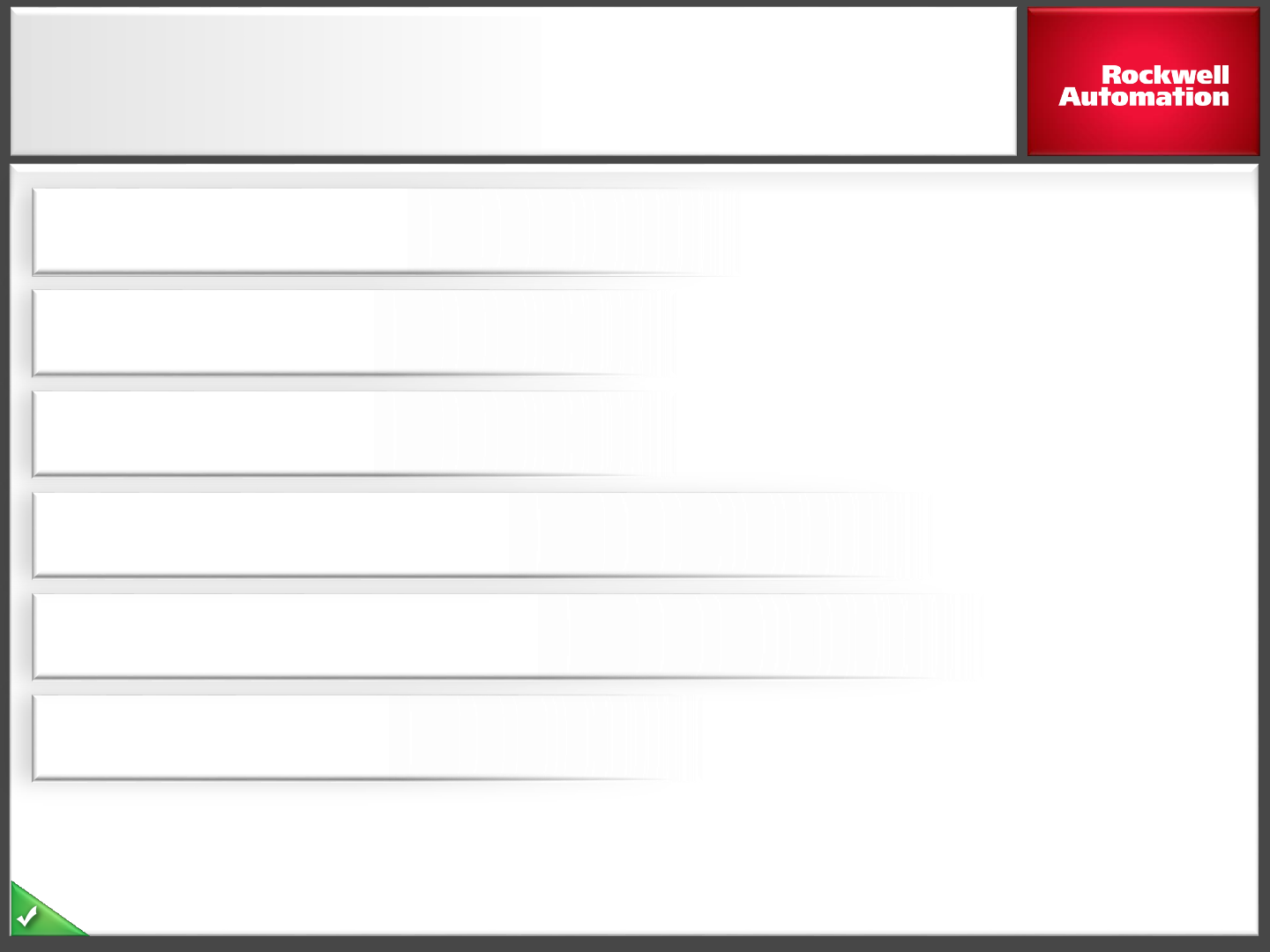
Copyright © 2014 Rockwell Automation, Inc. All Rights Reserved.
PUBLIC 13
Agenda
Why Migrate to Integrated Architecture
Competitive software conversions
How to Migrate
What’s New in HMI Software
FactoryTalk View SE / ME 64-bit database conversion
RSView32 to FactoryTalk View SE migrations
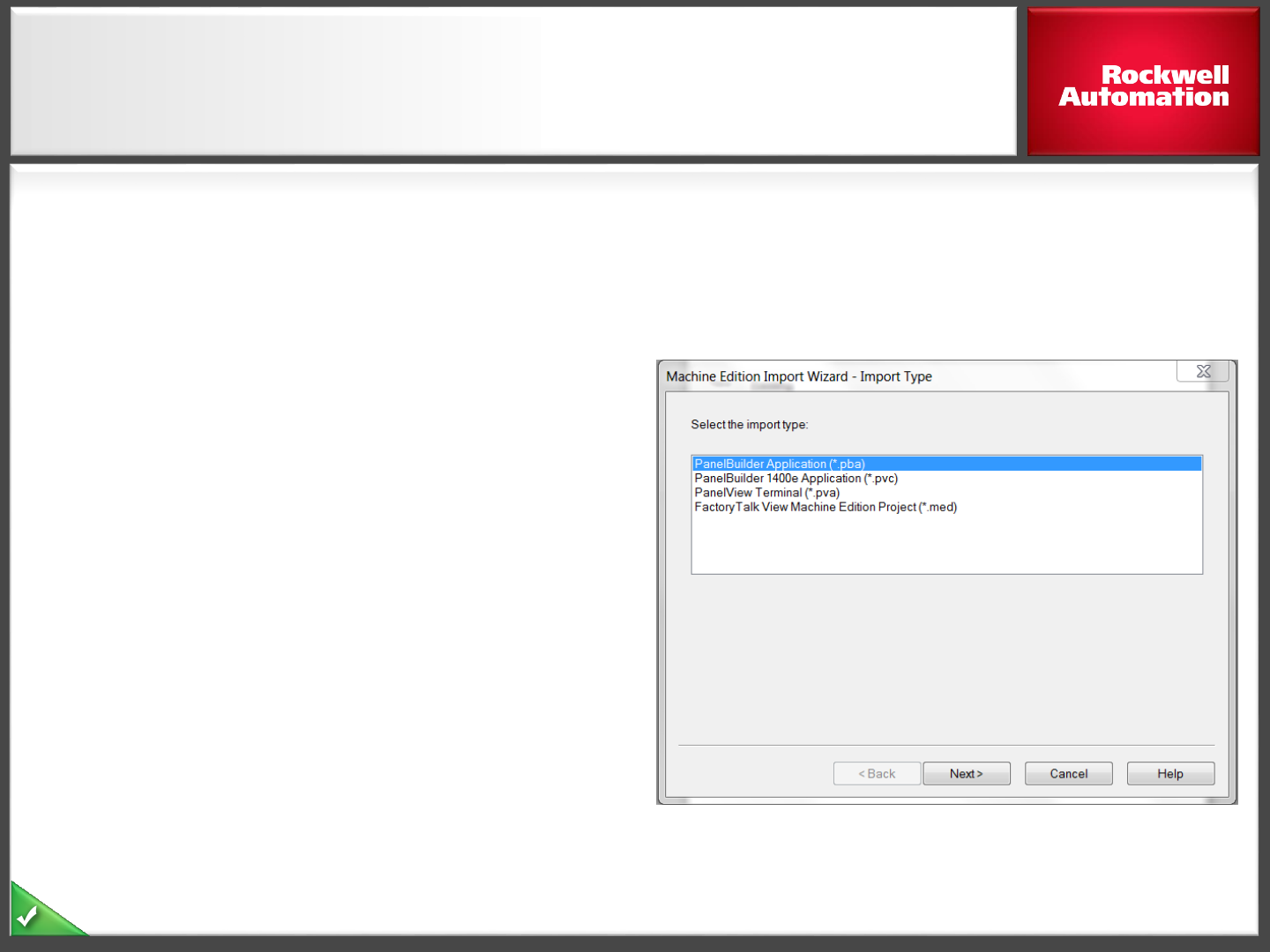
Copyright © 2014 Rockwell Automation, Inc. All Rights Reserved.
PUBLIC
PanelBuilder32 to FactoryTalk View ME
14
1. Open your PanelView Standard application in FactoryTalk View Studio.
2. Save it as a PanelView Plus compatible application.
80% of the time, no further modification
is required
Conversion log in FTView Studio identifies
any features not supported by PanelView
Plus 6 and 7
Typically may want to take advantage
of the enhanced features and graphics
available in PanelView Plus 6 and 7
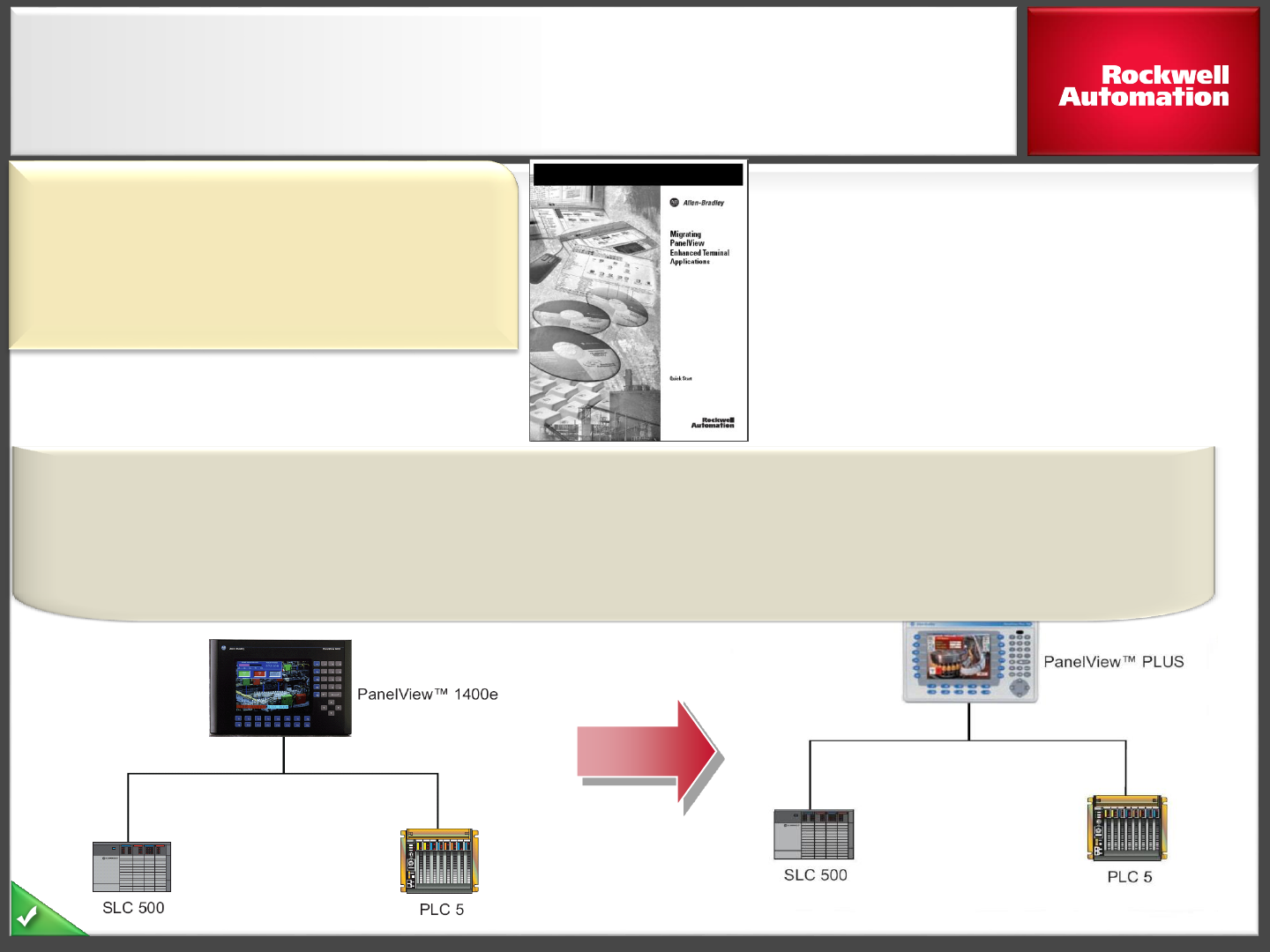
Copyright © 2014 Rockwell Automation, Inc. All Rights Reserved.
PUBLIC
15
PanelBuilder32 Migration Guide
Migrating PanelBuilder32
Applications
Publication: 2711P-AP001A-EN-P
PanelBuilder32 Migration
to FactoryTalk View ME
This document will provide guidelines and procedures for migrating a
PanelView Standard terminal and applications to the PanelView Plus
terminal platform.
PanelView
Standard
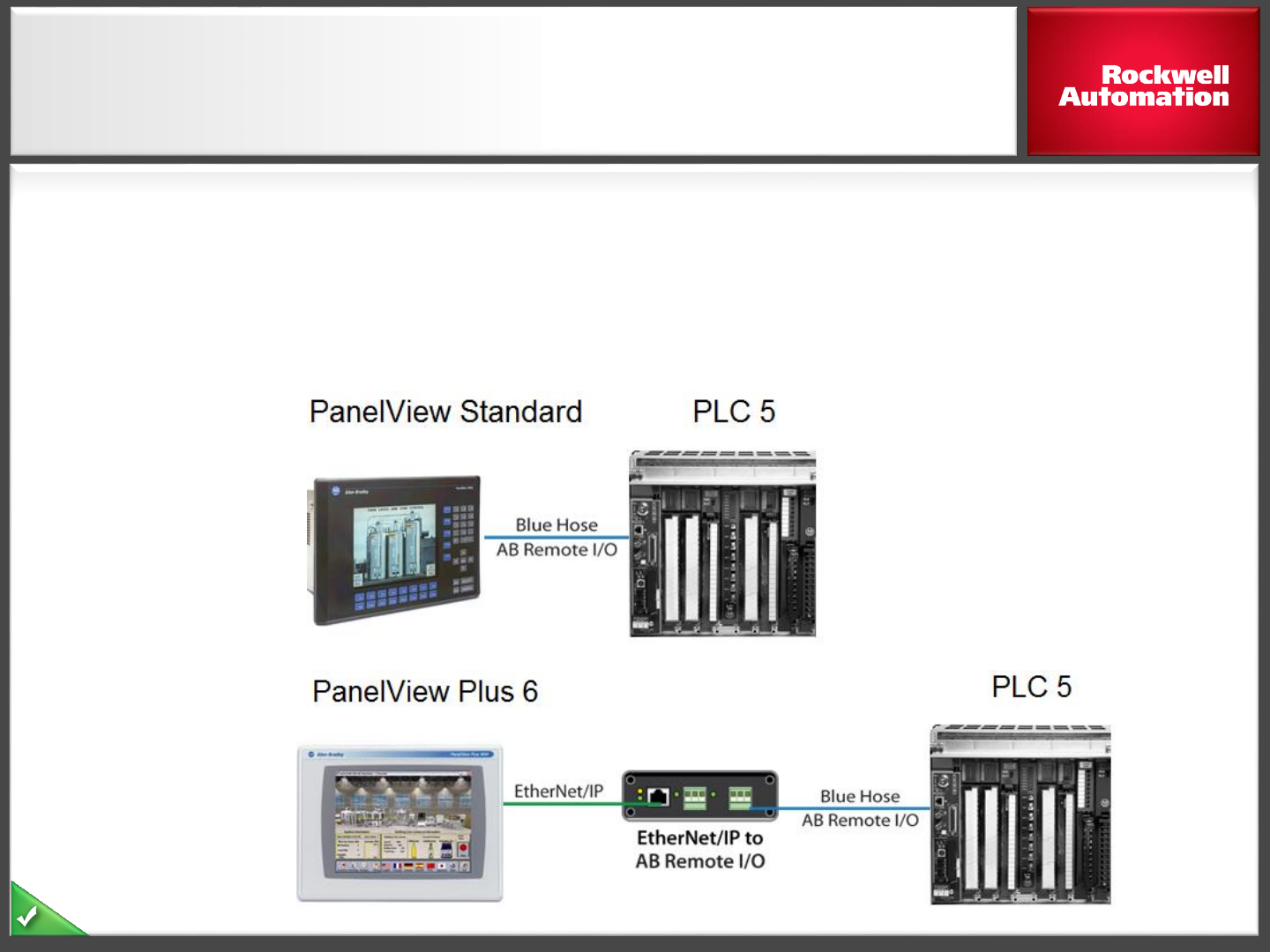
Copyright © 2014 Rockwell Automation, Inc. All Rights Reserved.
PUBLIC
Prosoft Ethernet/IP to Remote I/O and DH+
16
ProSoft Part Number: AN-X-AB-DHRIO
EtherNet/IP HMI Adapter to Remote I/O and DH+
Upgrade your HMIs without replacing your Control System
From - - >
To - - >
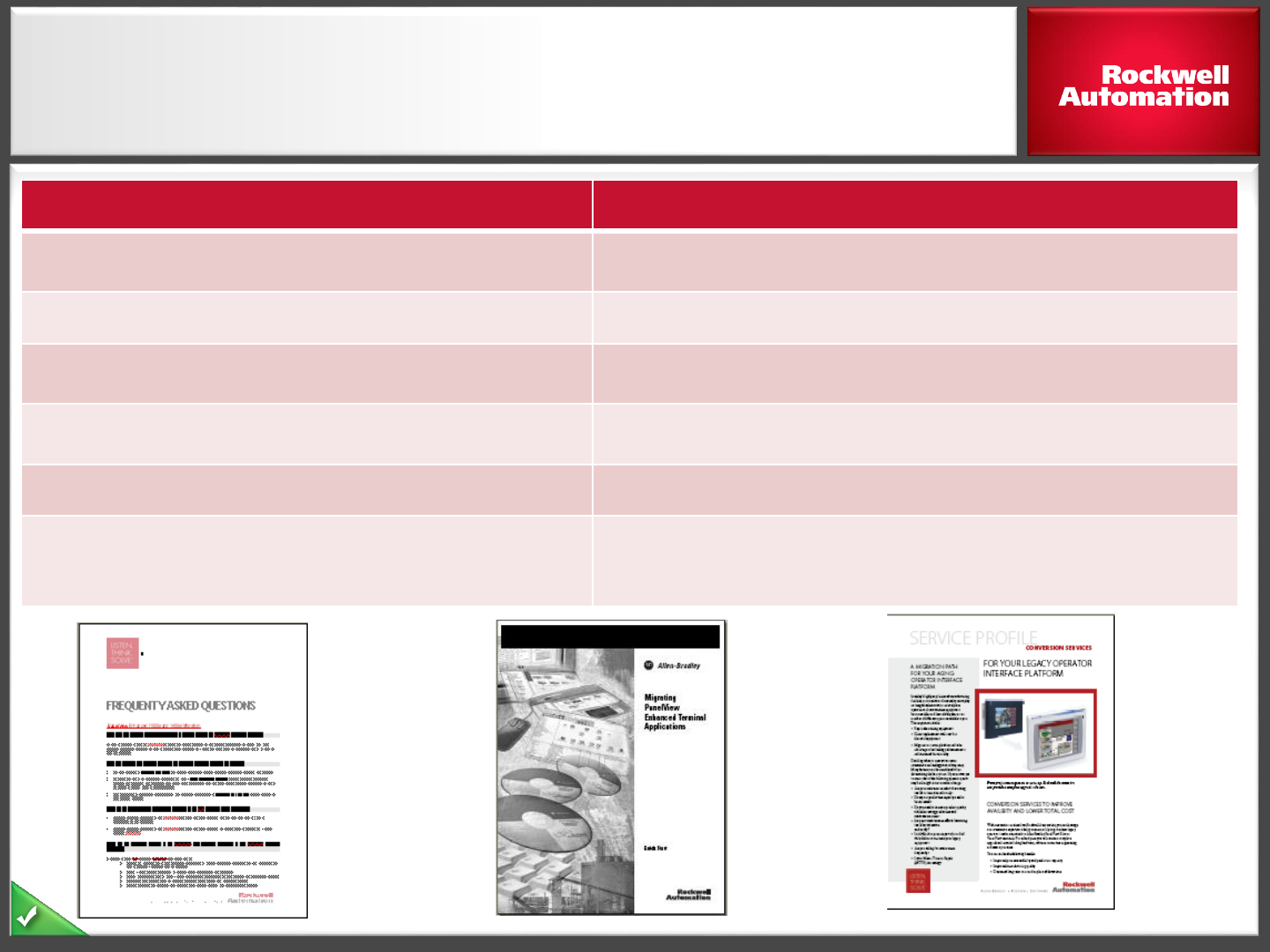
Copyright © 2014 Rockwell Automation, Inc. All Rights Reserved.
PUBLIC
PanelView Migration Information
17
Migration
Tools
Migration Links
Migration Solutions
- Lifecycle Extension & Migrations
http://www.rockwellautomation.com/solutions
-
services/capabilities/migration
-solutions/overview.page
On
-Site Conversion & Migration Services
http://www.rockwellautomation.com/services/onsite
Legacy PanelView to PanelView Plus Catalog Conversion
http://literature.rockwellautomation.com/idc/groups/literature
/documents/ap/2711p
-ap002_-en-p.pdf
Migrating PanelView Standard Applications
http://literature.rockwellautomation.com/idc/groups/literature
/documents/ap/2711p
-ap001_-en-p.pdf
StepForward
Incentives Program
http://www.ab.com/stepforward/
ProSoft
Ethernet/IP to Remote I/O or DH+
http://www.prosoft
-
technology.com/prosoft/products/stand_alone_gateways/ether
net/ethernet_ip/an_x_ab_dhrio#
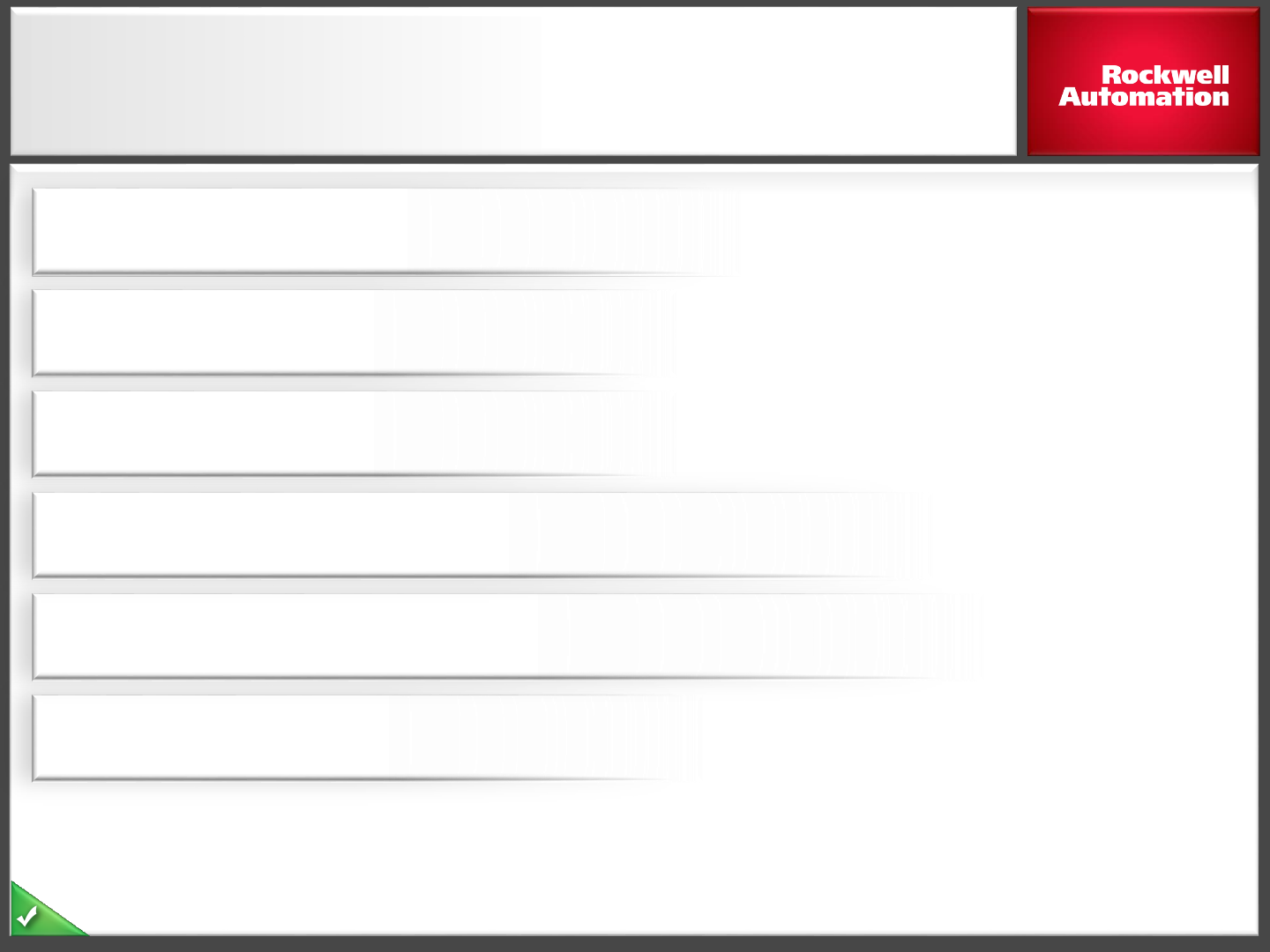
Copyright © 2014 Rockwell Automation, Inc. All Rights Reserved.
PUBLIC 18
Agenda
Why Migrate to Integrated Architecture
Competitive software conversions
How to Migrate
What’s New in HMI Software
FactoryTalk View SE / ME 64-bit database conversion
RSView32 to FactoryTalk View SE migrations

Copyright © 2014 Rockwell Automation, Inc. All Rights Reserved.
PUBLIC
A View for Every Manufacturing
Scenario
19
FactoryTalk ViewPoint
Web-Based HMI
FactoryTalk View Machine Edition
PanelView Plus and Compact
FactoryTalk View Site Edition
Industrial and Non-Industrial Computers and Monitors
Scalable PC Based HMI
Panel HMI
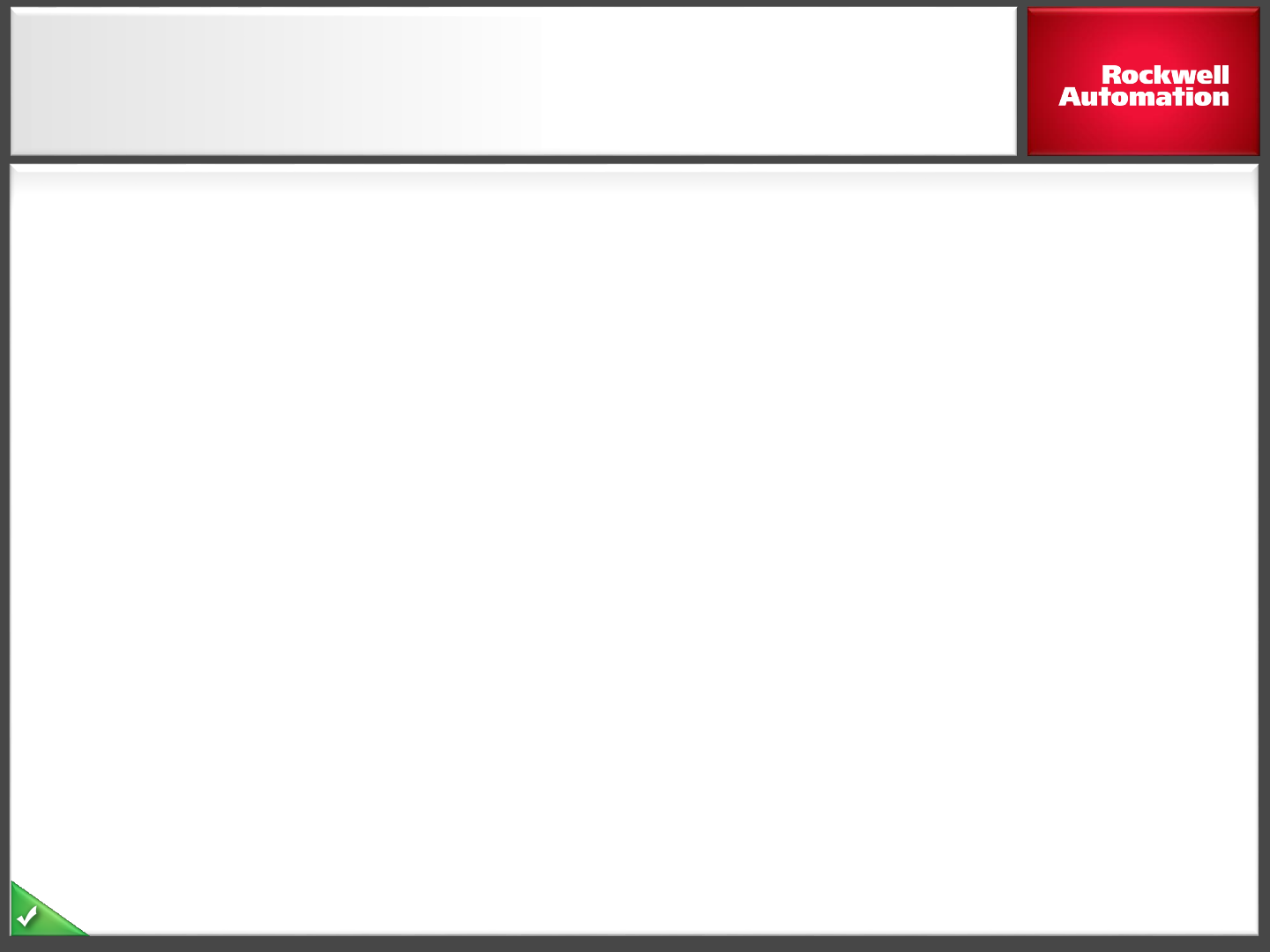
Copyright © 2014 Rockwell Automation, Inc. All Rights Reserved.
PUBLIC
Summary of FT View v8.0 release
20
Products and Services Released:
FactoryTalk View Site Edition 8.0
FactoryTalk View Machine Edition 8.0
FactoryTalk ViewPoint 8.0
FactoryTalk Services Platform 2.70
FactoryTalk Alarms and Events 2.70
RSLinx Enterprise 5.70
RSLinx Classic 3.70
FactoryTalk Activation 3.62.01
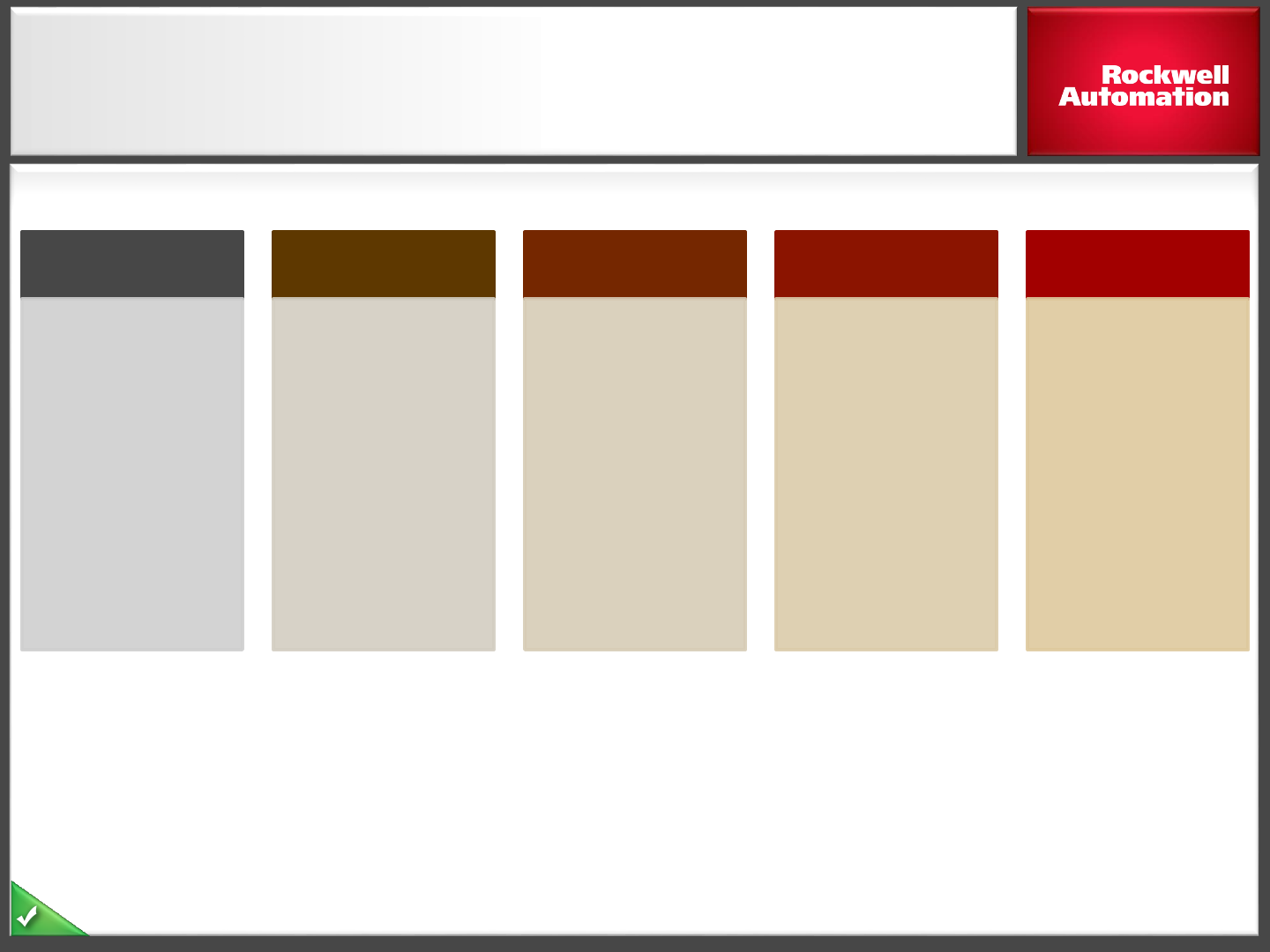
Copyright © 2014 Rockwell Automation, Inc. All Rights Reserved.
PUBLIC
FactoryTalk View SE v8.0
August 2014 Release
21
Streamlined
Installation
•Unattended Install
•Streamlined Client
Install
•Uninstall
FactoryTalk View
Tool
•FT Historian
Connectivity Tools
Improved Run-Time
Experience
•Confirmation
Popup*
•Button Enable
Disable*
•Improved display of
screen values
•Enhanced surface
area for touch
animation*
•New User Group
Security functions
Alarming
Improvements
•Alarm Severity
Improvements
•Configure Alarm
Sounds for Banner
•Out of Scope alarm
occurrence
handling
•Alarm Banner Sort
Order
improvements
•Alarm Log Viewer
Improvements
Configuration and
Application Building
•Capture Value
before Change
•Remote Studio for
Network Station
•VBA import and
export
Expanded Operating
System Support
•Windows 8
•Windows 8.1
Update
•Windows 2012
Server R2
•Cache
Management Tool
•Last release
supporting Older
Microsoft Operating
Systems
* - Supported in ViewPoint 8.0
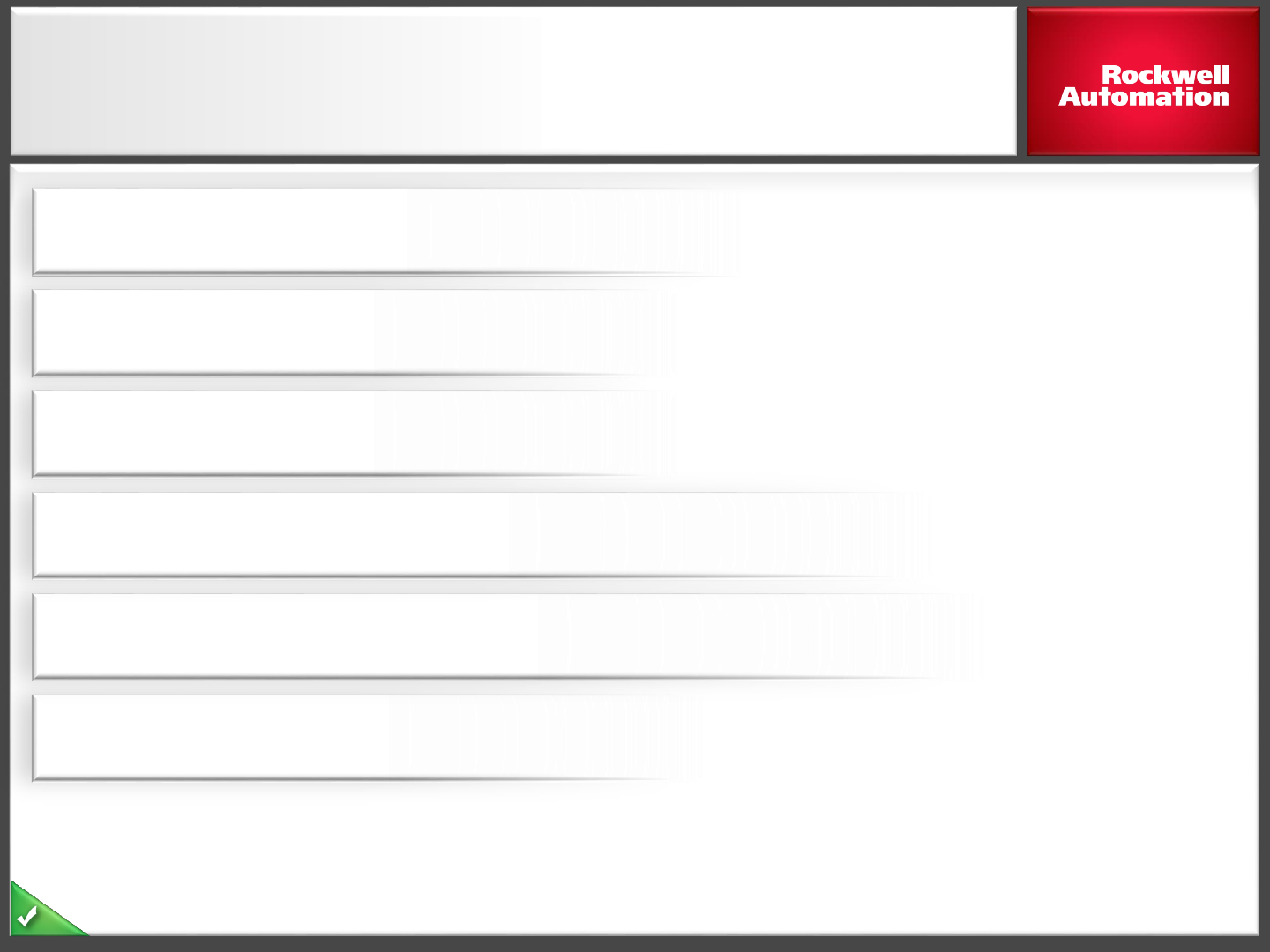
Copyright © 2014 Rockwell Automation, Inc. All Rights Reserved.
PUBLIC 22
Agenda
Why Migrate to Integrated Architecture
Competitive software conversions
How to Migrate
What’s New in HMI Software
FactoryTalk View SE / ME 64-bit database conversion
RSView32 to FactoryTalk View SE migrations

Copyright © 2014 Rockwell Automation, Inc. All Rights Reserved.
PUBLIC
Product Lifecycle
23
Active Active
Mature Discontinued
End of
Life

Copyright © 2014 Rockwell Automation, Inc. All Rights Reserved.
PUBLIC
Changing Technology
24
Platform evolution - operating system and PC
Windows XP–MS support ended April 8, 2014
No software updates
No security updates for virus protection!
No new driver support
FT View v8.0 is final release to support Windows XP
64-bit platform and operating systems becoming standard
Data sharing with the Integrated Architecture and FactoryTalk
Distinction between HMI and other systems starting to blur
Better integration with controllers
Integrate with FT Historian, FT AssetCentre,
VantagePoint and ViewPoint
Adoption of commercial advancements in technology
Virtualization can save capital expense in server infrastructure and administration
costs
Increased demand for mobile HMI solutions
Modern HMI environment for new personnel entering the workforce

Copyright © 2014 Rockwell Automation, Inc. All Rights Reserved.
PUBLIC
What is the status of RSView32?
Do I have to migrate - is RSView32 going away?
No - RSView32 will be supported as long as 32-bit systems
are available
RSView32 v7.60 does provide support for Windows 7 32-bit
However, there are no plans for RSView32 to support 64-bit
operating systems
If moving to 64-bit systems, you will need to either migrate to
FactoryTalk View SE or employ a solution such as
virtualization
Many RSView32 systems are deployed on computers with
Windows XP –IT departments may have notified the plant to
develop a migration plan
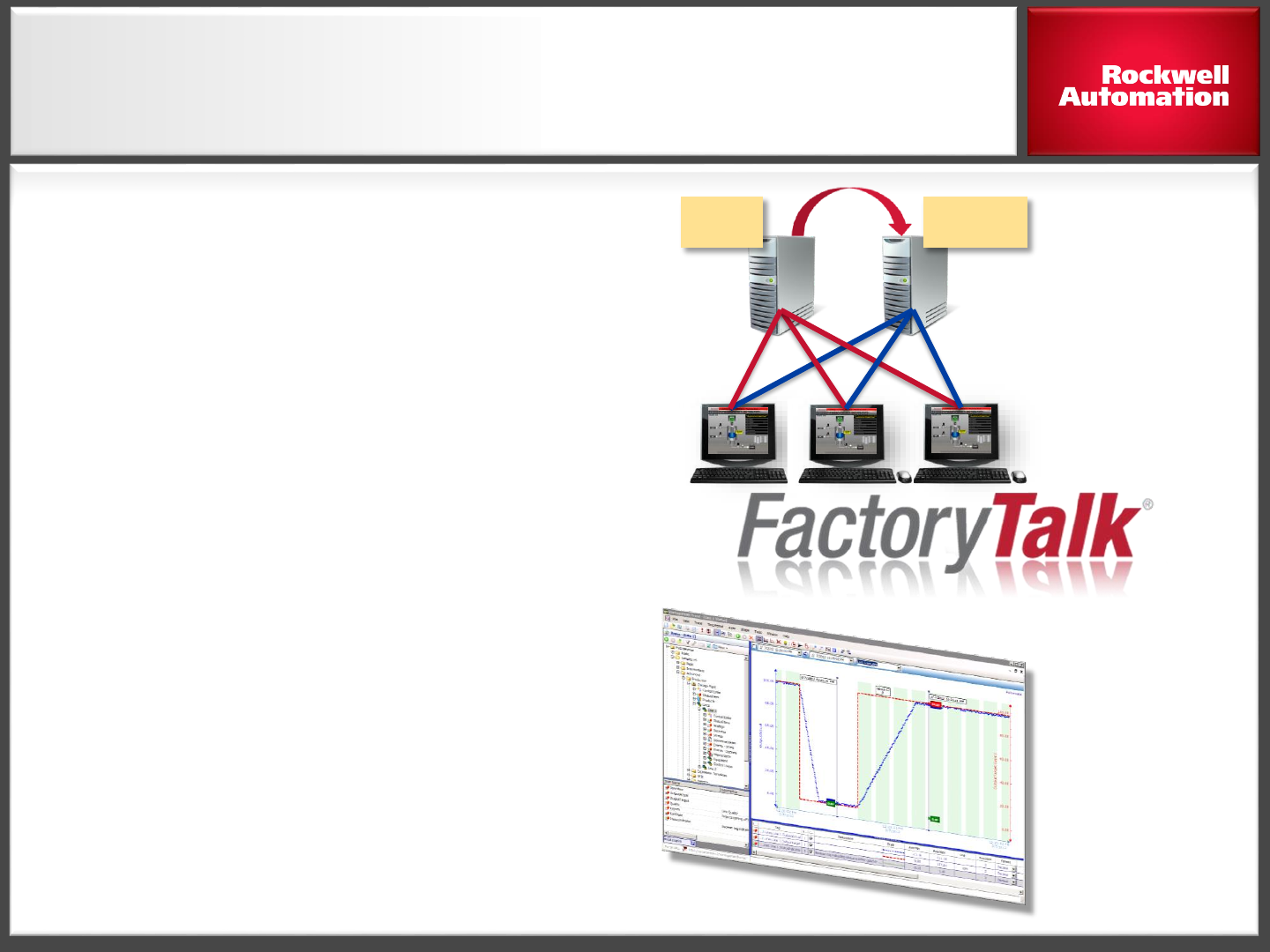
Copyright © 2014 Rockwell Automation, Inc. All Rights Reserved.
PUBLIC
Benefits of migrating to
FactoryTalk View SE
26
Application development tools
Redundancy
FactoryTalk Live Data and Direct
Referencing
FactoryTalk Services Platform
Audit trails and e-signature for
regulatory compliance
FactoryTalk ViewPoint
Client-side VBA (client-stored and
executed)
Information product integration with
FactoryTalk VantagePoint,
Historian ME
Secondary
Server
Primary
Server

Copyright © 2014 Rockwell Automation, Inc. All Rights Reserved.
PUBLIC
About FactoryTalk View Studio
27
FactoryTalk View Studio is the single development environment for both
FactoryTalk View SE and ME
Is also the tool used to migrate RSView32 applications to FactoryTalk View SE
Four types of applications can be created in FactoryTalk View Studio
Network Distributed (SE) - multi-client, multi-server application with components
running on different machines
Network Station (SE) –single-client application with all components running on one
machine, but with the ability to connect to system components on remote machines
Local Station (SE) –single-client application with all components running on a single
machine
FactoryTalk View Machine Edition (ME) –application that runs on either a
PanelView Plus terminal or on a PC running FactoryTalk View ME Station
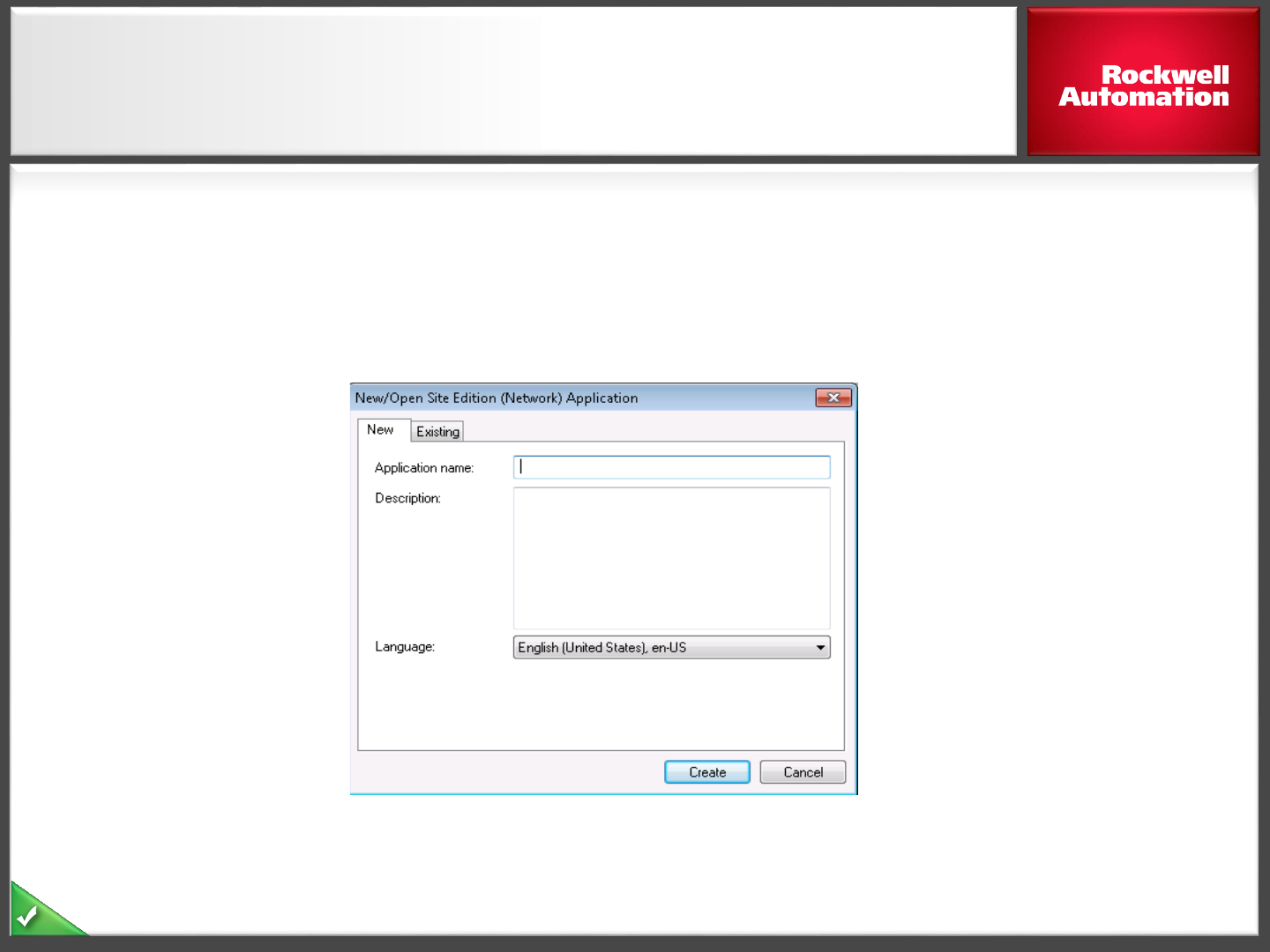
Copyright © 2014 Rockwell Automation, Inc. All Rights Reserved.
PUBLIC
How to migrate an RSView32 application
to FactoryTalk View SE
28
Create a FactoryTalk View SE project
Select the type of application you want to create: Site Edition (network
distributed or network station) or Site Edition (local) and give it a name
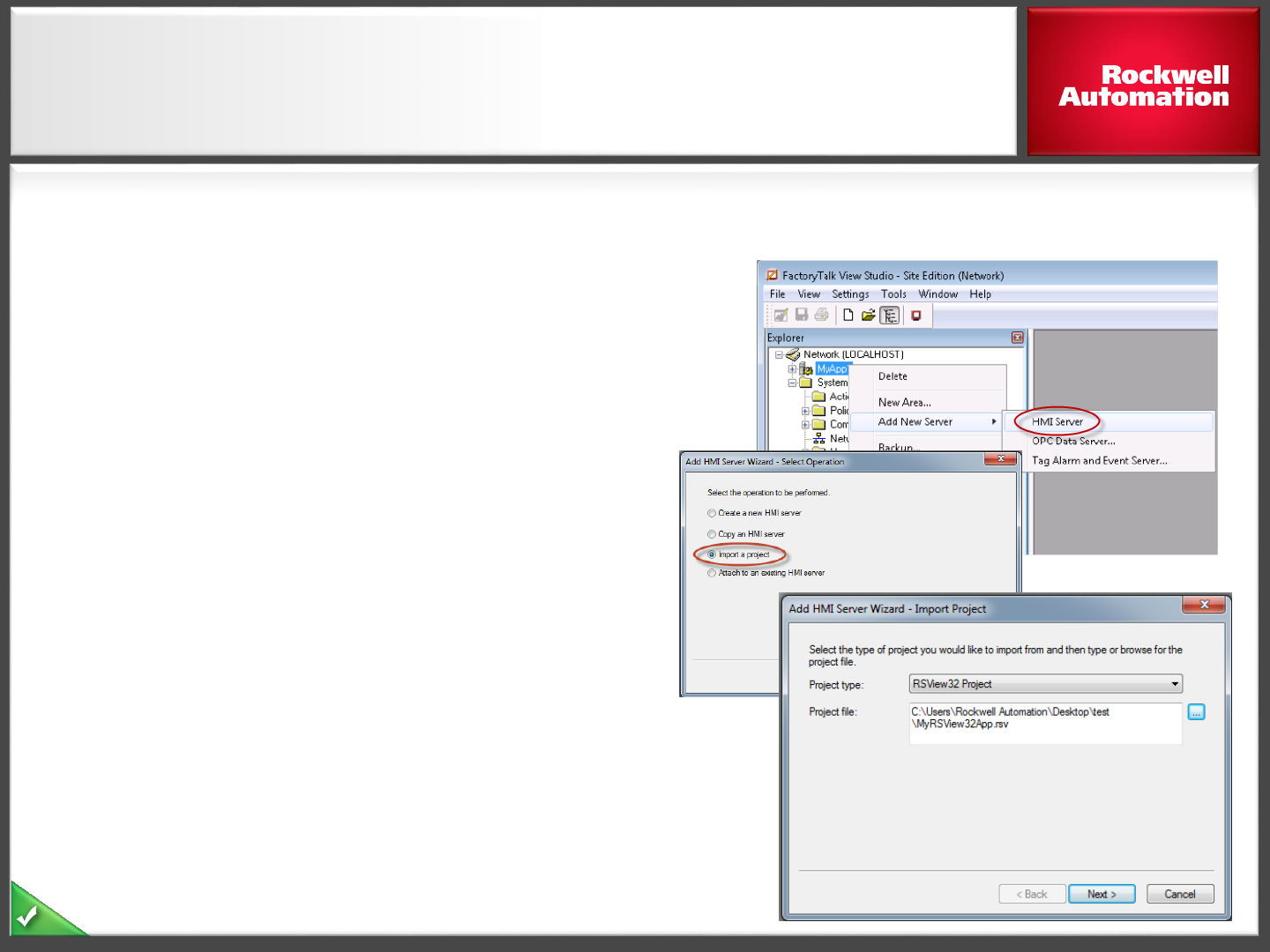
Copyright © 2014 Rockwell Automation, Inc. All Rights Reserved.
PUBLIC
How to migrate an RSView32 application
to FactoryTalk View SE
29
Add a new Area, and then create a new HMI Server in it
Right-click on the application and
select Add New Server > HMI Server
In the HMI Server Wizard, select
Import a project and click Next
Browse to the RSView32 project
that you are importing
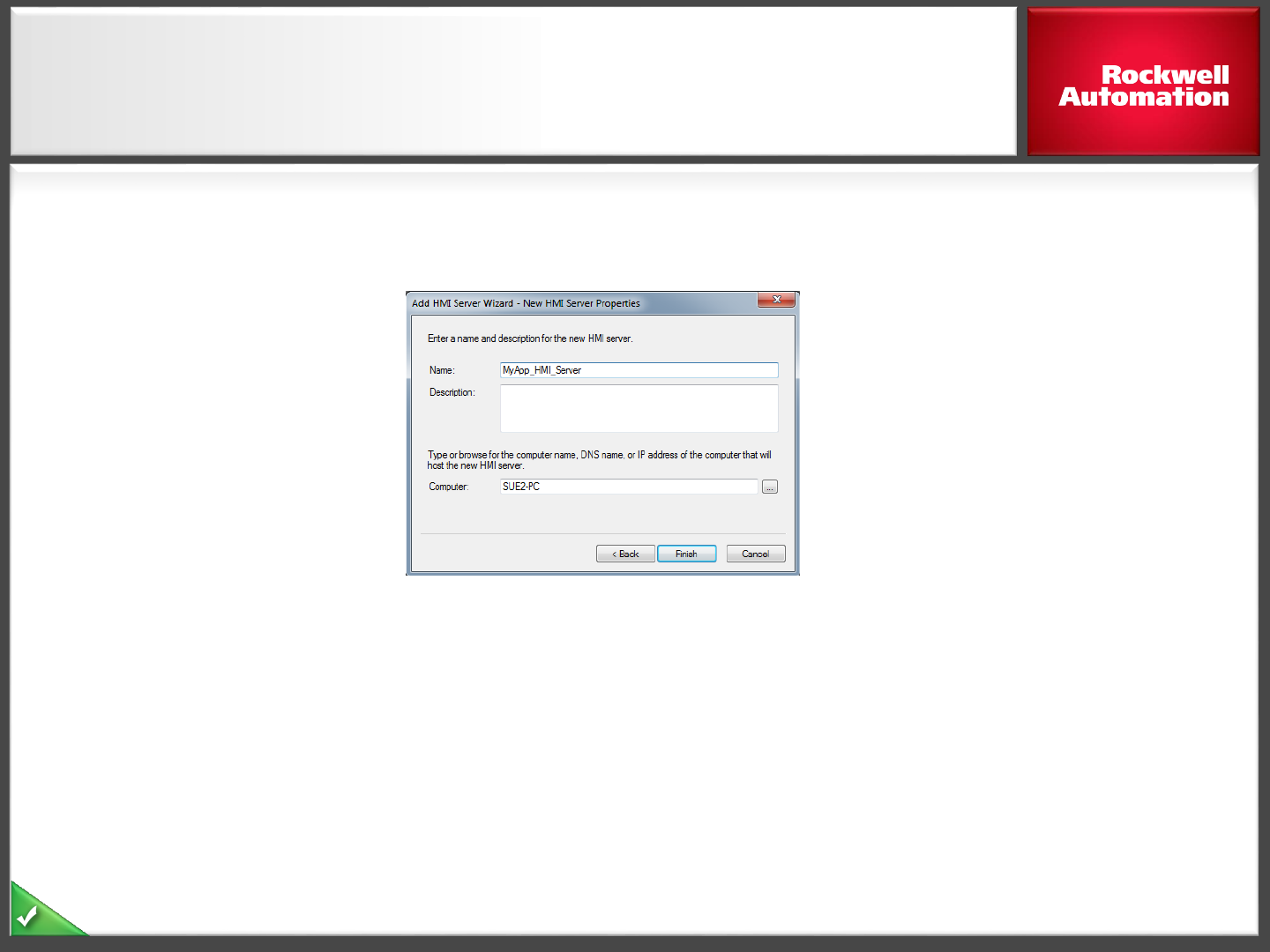
Copyright © 2014 Rockwell Automation, Inc. All Rights Reserved.
PUBLIC
How to migrate an RSView32 application
to FactoryTalk View SE
30
Provide a name for the new HMI Server and select the computer that will
host the HMI server; click Finish to import the RSView32 application
The RSView32 project is imported into FactoryTalk View SE
You will see displays and the tag database in the project as well as:
Animations
Text
Alarms
Expressions
Parameter Files
Recipes
Derived Tags
Events
Libraries
Images
Macros
Global Keys

Copyright © 2014 Rockwell Automation, Inc. All Rights Reserved.
PUBLIC
How to migrate an RSView32 application
to FactoryTalk View SE
31
Finishing steps
Create a data server to communicate with the controller –see AID 29663
Convert or configure alarms –HMI tag alarms can be converted to
FactoryTalk Alarms; controller-based alarms are available for use in View SE
through FactoryTalk Alarms and Events
Configure startup components and create client files
Convert graphics to use direct referencing
Migrate functionality created with RSView32 VBA –see AID 51770
Create Users and configure Security
Migrate RSView32 extension functionality
Be aware of best practices in FactoryTalk View SE
AID 37110 has links to many best practice documents, as well as patches
and application notes

Copyright © 2014 Rockwell Automation, Inc. All Rights Reserved.
PUBLIC
Utilities and tools available for migration
32
Alarm Migration tool
Used to convert HMI alarms to FactoryTalk Alarms
Converts alarm tags to a format usable by the FT Alarms and Events
server
Available in Knowledge Base AID 45583
Tag Import and Export wizard
Built into FactoryTalk View Studio
Used to export HMI tag information to a .CSV file, which can then be:
Imported into a FactoryTalk Alarms and Events server
Edited using Excel, then re-imported into an application

Copyright © 2014 Rockwell Automation, Inc. All Rights Reserved.
PUBLIC
Utilities and tools available for migration
33
Legacy Tag Database Conversion utility
Installed with FactoryTalk View v6.1, 7.0, or 8.0
Also available in Knowledge Base AID 450509
Converts tag database from old (Watcom) format to new (SQL Server
Express) format that supports 64-bit systems
Allows you to import RSView32 project into FactoryTalk View on 64-bit
machine
HMI Tag to Direct Reference Converter Wizard
Converts HMI tag database references in graphic objects to direct
controller references
Available in Knowledge Base AID 31289
Can be used with both View SE and View ME

Copyright © 2014 Rockwell Automation, Inc. All Rights Reserved.
PUBLIC
Helpful links
34
RSView32 to FactoryTalk View SE Migration Guide –
Lit Library Doc ID: FTALK-QR004A-EN-P
Covers details on what does and does not convert,
importing RSView32 app into FT View SE
Knowledge Base articles
27708- RSView32 to View SE Conversion
Guidelines
46786 –How to convert an RSView project to
FactoryTalk View SE Distributed
51770 –Sample app showing VBA migration
70818 –FactoryTalk Alarms and Events with
Win-911
57990 –FactoryTalk ViewPoint tips and best
practices
40891 –FactoryTalk View SE Server
Redundancy Guidelines

Copyright © 2014 Rockwell Automation, Inc. All Rights Reserved.
PUBLIC
Helpful links
35
RSView32 to FT View SE migration site
http://campaign.rockwellautomation.com/hmi-home
Collection of tools to help with
decisions and process of
migrating
Many new videos there
covering why you should think
about migrating, technical tips
and a demo of migrating an app,
and success stories
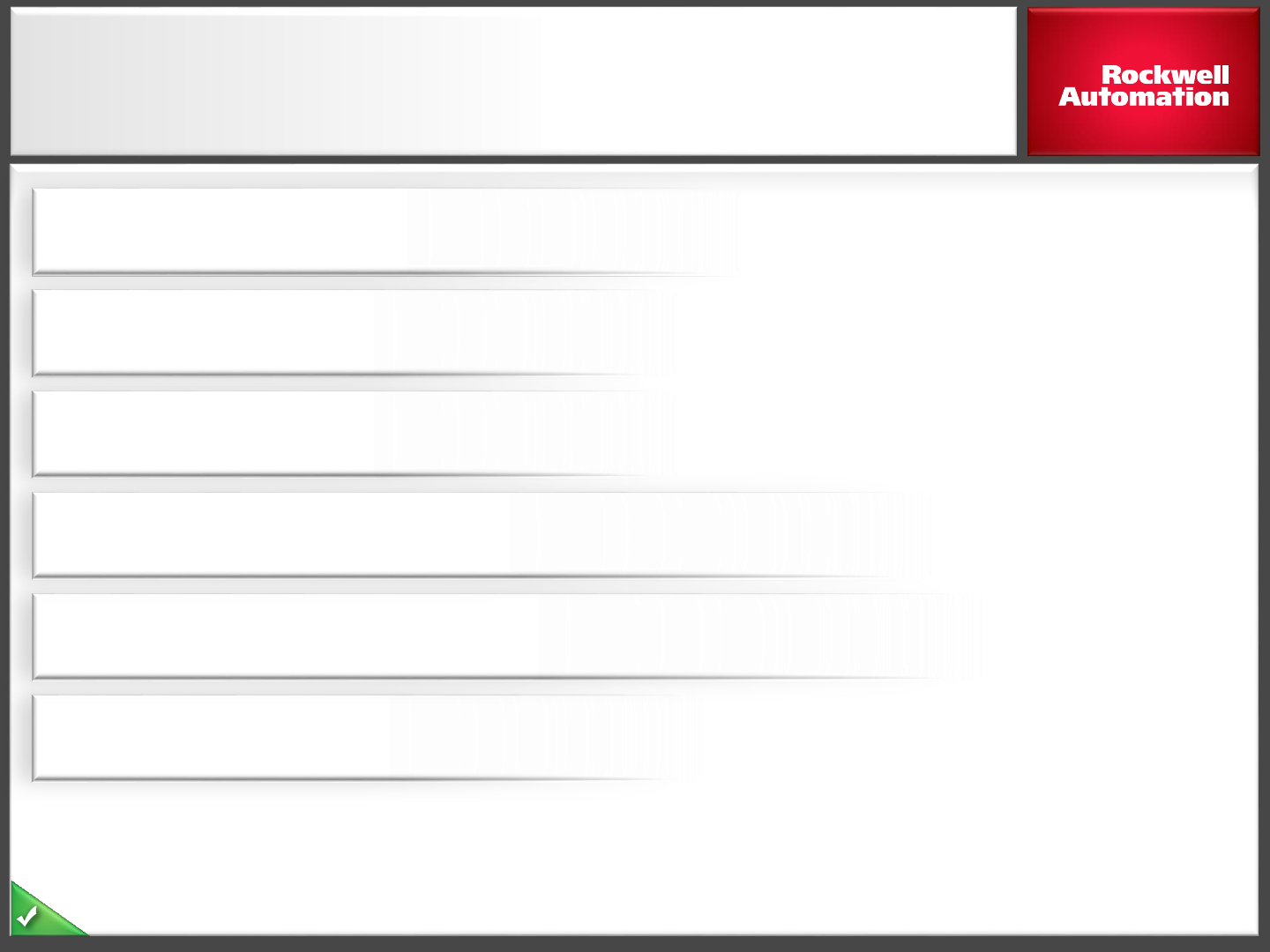
Copyright © 2014 Rockwell Automation, Inc. All Rights Reserved.
PUBLIC 36
Agenda
Why Migrate to Integrated Architecture
Competitive software conversions
How to Migrate
What’s New in HMI Software
FactoryTalk View SE / ME 64-bit database conversion
RSView32 to FactoryTalk View SE migrations

Copyright © 2014 Rockwell Automation, Inc. All Rights Reserved.
PUBLIC
Moving to a 64-bit system
37
Be aware that a 64-bit OS requires FT View SE v6.1 or later
RSView32 does NOT support 64-bit operating systems
Neither do pre-v6.1 versions of FT View SE / ME
In v6.1 of FactoryTalk View, database format changed to support 64-bit
Now based on SQL Server
Older projects need the tag DB converted before use on 64-bit OS
Couple ways to do this:
Open older View SE project in v6.1 or later - automatically converts
DB
Use the Legacy Tag Database Conversion Tool to convert tag DB
AID 450509 –FactoryTalk View SE and ME v6.1 Legacy Tag
Database Conversion Tool
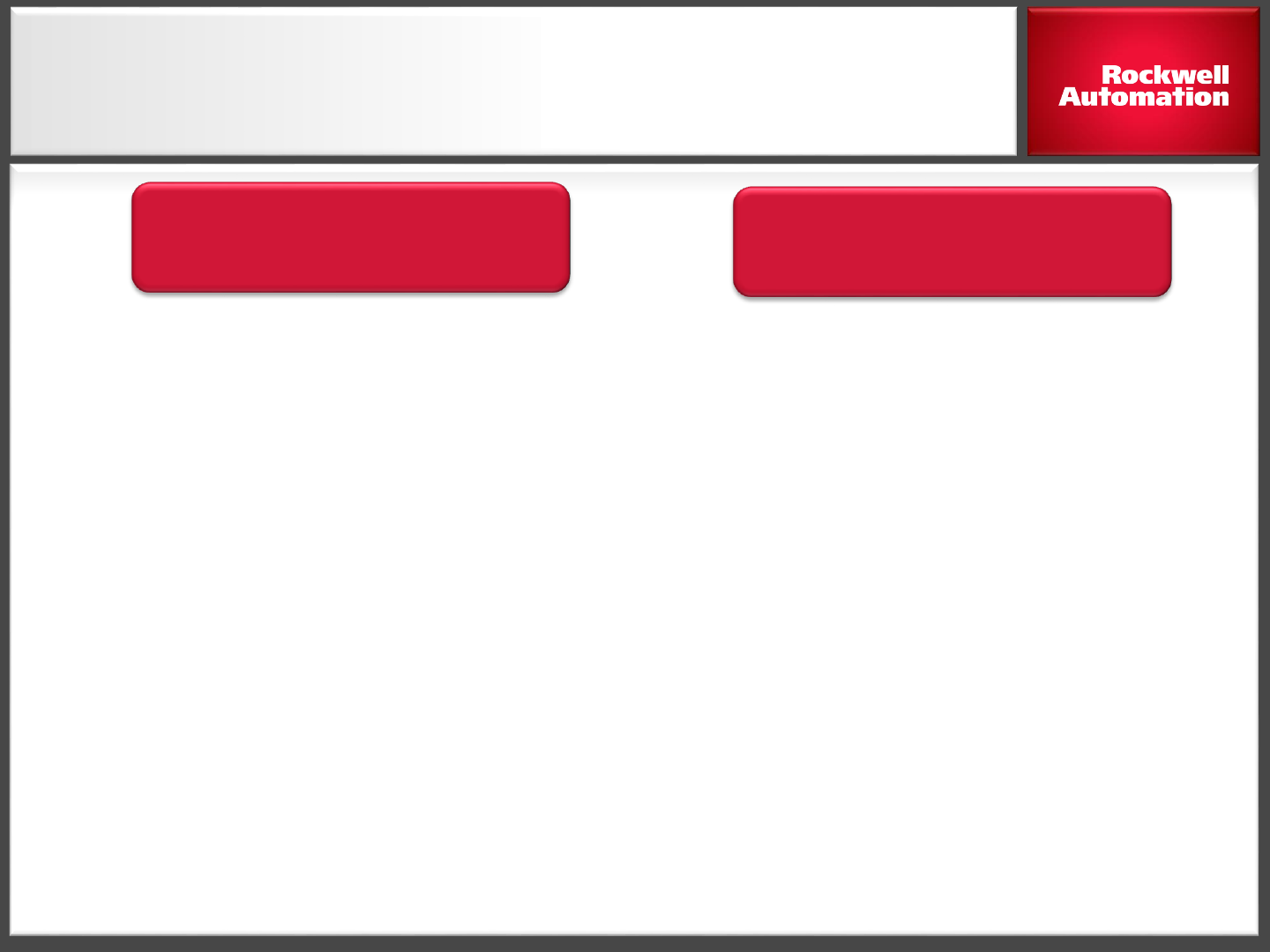
Copyright © 2014 Rockwell Automation, Inc. All Rights Reserved.
PUBLIC
Converting a pre-v6.1 FT View project
38
Install Legacy Tag DB Converter
and run it
Select project to be converted and
export Legacy Tag Database
.CSV files will be created in project
folder
Copy entire folder over to 64-bit
machine
Can use Application Manager to
create archive .APA for ME project
For ME .APA, first run Application
Manager to restore project
Run Legacy Tag DB Converter
(installed with FT View v6.1+)
Select FT View SE/ME application
type and browse to project folder
Tag DB is converted…can now
open application in FT View v6.1 or
later!
32-bit machine with
pre-v6.1 FT View
32-bit machine with
pre-v6.1 FT View 64-bit machine with
v6.1 or later FT View
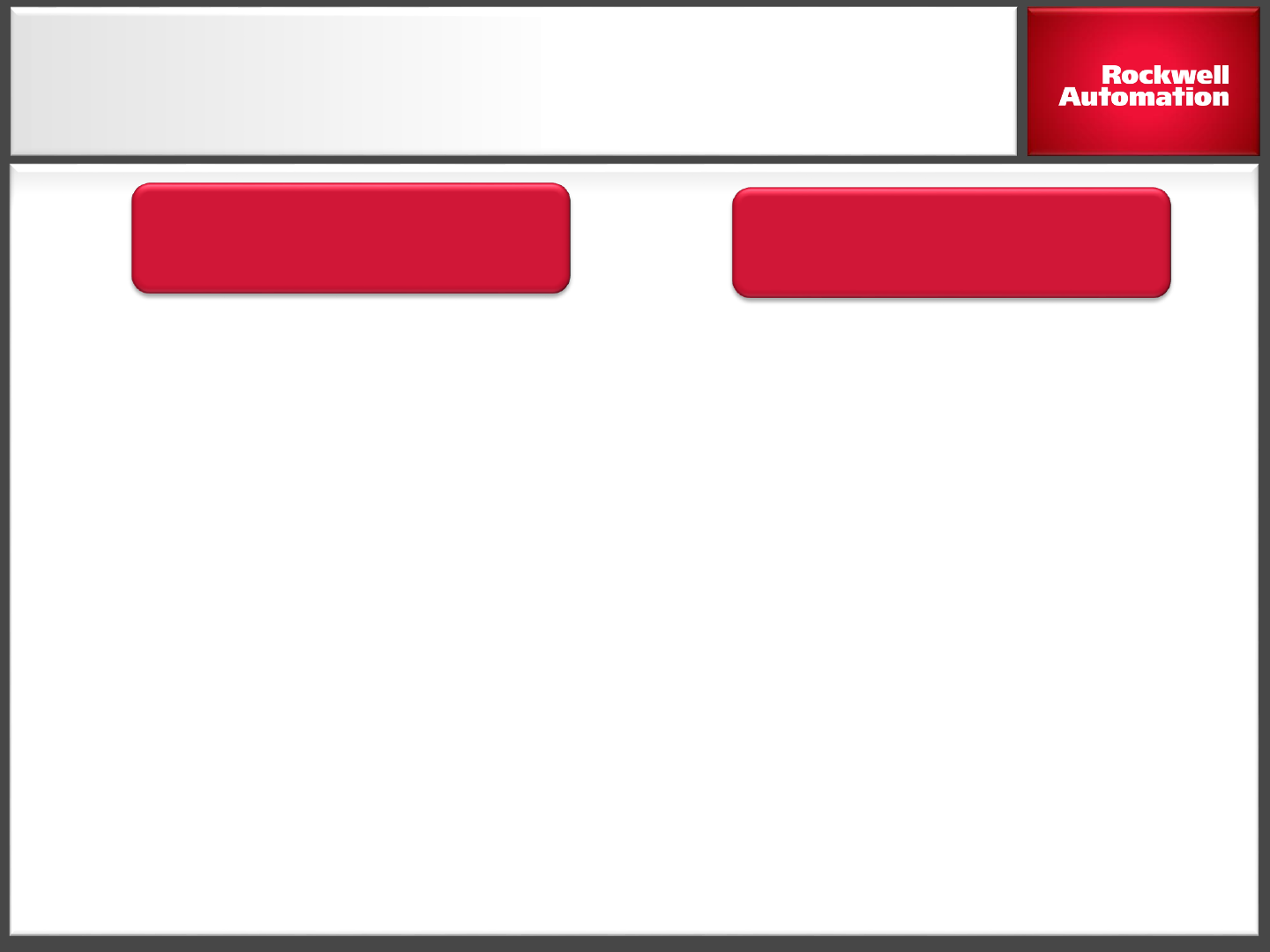
Copyright © 2014 Rockwell Automation, Inc. All Rights Reserved.
PUBLIC
Converting an RSView32 project
39
Install Legacy Tag DB Converter
and run it
Select RSView32 project to be
converted and export Legacy Tag
Database
.CSV files will be created in
RSView32 project folder
Copy entire folder over to 64-bit
machine, including .CSV files
Run Legacy Tag DB Converter
(installed with FT View v6.1 or
later)
Create FT View tag DB in new
format
Select RSView32 application type
and browse to project folder
Tag DB is converted…can now
import RSView32 project into FT
View SE v6.1 or later!
32-bit machine with
RSView32
32-bit machine with
RSView32 64-bit machine with
V6.1 or later FT View SE

Copyright © 2014 Rockwell Automation, Inc. All Rights Reserved.
PUBLIC
Legacy Tag Database Conversion -
Summary
40
Users who do not plan to use FactoryTalk View on a 64-bit OS do not
need to use the utility!
Opening a pre-v6.1 project in FactoryTalk View v6.1 or 7.0 on a 32-bit
OS will automatically convert the tag database to SQL Server 2008 R2
Express
Importing an RSView32 project into FactoryTalk View v6.1 or 7.0 (32-
bit) will also automatically convert the tag database
Users who are planning to use pre-v6.1 FactoryTalk View projects on a 64-
bit OS are required to use the utility
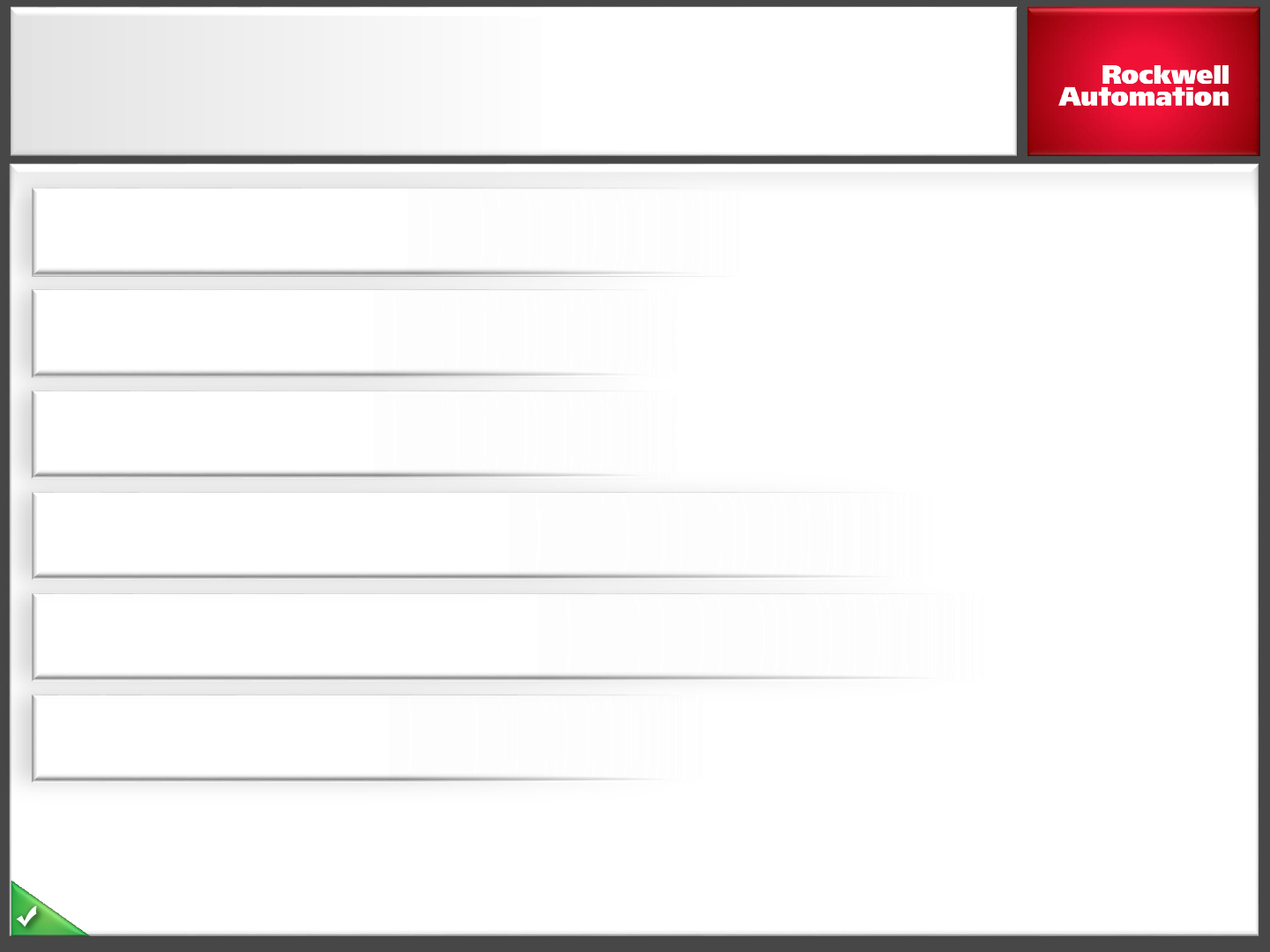
Copyright © 2014 Rockwell Automation, Inc. All Rights Reserved.
PUBLIC 41
Agenda
Why Migrate to Integrated Architecture
Competitive software conversions
How to Migrate
What’s New in HMI Software
FactoryTalk View SE / ME 64-bit database conversion
RSView32 to FactoryTalk View SE migrations

Copyright © 2014 Rockwell Automation, Inc. All Rights Reserved.
PUBLIC
Competitive application conversions
42
StepForward applies for any competitor
HMI software migration
Trade-in one for one license toward
FactoryTalk View SE
Competitive Application Conversion Utilities
For Wonderware InTouch and
Intellution iFIX/FIX32
Not a complete conversion!
Tag DB and displays convert,
scripts and ActiveX do not
Helps get conversion started
For details talk to your
distributor or RA sales

Copyright © 2014 Rockwell Automation, Inc. All Rights Reserved.
PUBLIC
PUBLIC - 5058-CO900G
Thank you!