The Official SCIO Navigation Manual
The official SCIO Navigation Manual manual pdf -FilePursuit
User Manual: manual pdf -FilePursuit
Open the PDF directly: View PDF ![]() .
.
Page Count: 64
- 1 Introduction
- 2 Starting up the program
- 3 Demographics panel
- 4 Calibration
- 5 Testing
- 6 Risks Profile
- 7 Homotoxicology panel
- 8 Short Sarcodes
- 9 Spinal Muscular Re-Education, Sarcode Feedback
- 10 Nutrition Panel
- 11 Hyper Reactivity Training (Allersodes)
- 12 NLP (Neuro Linguistic Programming)
- 12.1 Emotional and Biological Flow
- 12.2 Unconscious Choice
- 12.3 Mental Factors and Emotion Chart
- 12.4 Covert Thought Pattern
- 12.5 Unconscious Reactivity
- 12.6 Individual NLP
- 12.7 Group NLP
- 12.8 Brain Scan
- 12.9 Special SCIO Therapies
- 12.10 Stress Reduction
- 12.11 Disrupt the Hypothalamus – Gall Bladder Connection
- 12.12 Survival Awareness Form
- 12.13 Sarcodes
- 12.14 Other NLP Functions
- 13 Muscular Re-Education for Athletes
- 14 Universal Biofeedback Therapy
- 15 Timed Cybernetic Feedback Therapy, Music and Superlearning
- 16 Homeopathic Activation
- 17 Testing an Item on the Test Tray
- 18 Biofeedback Systemic Relaxation
- 19 Body Scan and Face Therapy
- 20 Aging
- 21 Dark Field Analysis
- 22 Chartmaker Color Reports
- 23 Patient Superconscious Reduction Panel
- 24 Biofeedback Chart
- 25 SCIO Themes
- 26 Body Viewer
- 27 Iridology
- 28 Disease Dictionary
- 29 Session Closure
SCIO Manual Clasp 32
Page 1 of 64 Version 7-7-2010
SCIO Manual
SCIO Manual Clasp 32
Page 2 of 64 Version 7-7-2010
Contents
1 Introduction ..................................................................................................................................... 7
1.1 What is the SCIO? .................................................................................................................... 7
1.2 Indications for Use ................................................................................................................... 7
1.3 Disclaimer ................................................................................................................................ 8
2 Starting up the program .................................................................................................................. 8
3 Demographics panel ........................................................................................................................ 9
3.1 New client ................................................................................................................................ 9
3.2 Previous Client ....................................................................................................................... 10
3.3 Modifying a client data .......................................................................................................... 11
4 Calibration ..................................................................................................................................... 11
5 Testing ........................................................................................................................................... 12
5.1 System Power Settings .......................................................................................................... 12
5.2 Test ........................................................................................................................................ 12
5.3 Interpreting the VARHOPE values ......................................................................................... 12
5.4 VARHOPE panel information ................................................................................................. 12
5.5 Interpreting the Individual Reaction ..................................................................................... 13
5.6 Test Panel options ................................................................................................................. 14
5.6.1 Yellow and Purple Hold Trays ........................................................................................ 14
5.6.2 Hold Acute Item Tray ..................................................................................................... 15
5.6.3 Harmonic Coupling Purple Tray ..................................................................................... 15
5.6.4 Searching Function ........................................................................................................ 16
5.6.5 Alarm Reaction .............................................................................................................. 16
6 Risks Profile ................................................................................................................................... 16
6.1 Selye Stress Bar ..................................................................................................................... 17
6.2 Short Risks Balance ................................................................................................................ 17
6.3 Oriental Herbs, Minerals, AminoAcids, Perverse Energy, Aroma Therapy ........................... 18
6.4 Risk Chart Graphic ................................................................................................................. 18
6.5 Virtual Doctor ........................................................................................................................ 18
7 Homotoxicology panel ................................................................................................................... 18
7.1 Miasms and Xenobiotics ........................................................................................................ 19
7.2 Bio Terrain ............................................................................................................................. 19
7.3 Homotoxicology process ....................................................................................................... 20
8 Short Sarcodes ............................................................................................................................... 21
SCIO Manual Clasp 32
Page 3 of 64 Version 7-7-2010
8.1 Facial + Eye + Gum Diagnosis ................................................................................................ 22
8.2 Eye Diagnosis and Rx ............................................................................................................. 22
8.3 Misc Rx ................................................................................................................................... 22
8.4 Ear and etc ............................................................................................................................. 22
8.5 Child and CPR ......................................................................................................................... 22
8.6 More Anatomy ...................................................................................................................... 23
8.7 Bovine, Canine, Feline, Equine, Misc Animal, Avian, Farm, Bee – Apis Mel ......................... 23
8.8 Short Cut for Rx ..................................................................................................................... 23
9 Spinal Muscular Re-Education, Sarcode Feedback ........................................................................ 23
9.1 Spinal Therapy ....................................................................................................................... 23
9.2 NEC (Neuro Emotional Complex) .......................................................................................... 24
9.3 Original Sarcode Results ........................................................................................................ 25
9.4 Biorhythm .............................................................................................................................. 25
9.5 Sarcode Chart ........................................................................................................................ 26
9.6 Nerves .................................................................................................................................... 26
9.7 Timed Therapies .................................................................................................................... 27
10 Nutrition Panel .......................................................................................................................... 28
10.1 Basic Homeopathy ................................................................................................................. 29
10.2 Progressive Homeopathy List ................................................................................................ 29
10.3 Scores on the Nutrition Panel ............................................................................................... 30
10.4 Internal Enzymes ................................................................................................................... 30
10.5 Female/Male Problems ......................................................................................................... 31
10.6 Stress and Cortisol ................................................................................................................. 31
10.7 Good Foods ............................................................................................................................ 32
10.8 Special Therapies ................................................................................................................... 32
10.9 Make Master Nutritional Report ........................................................................................... 32
11 Hyper Reactivity Training (Allersodes) ...................................................................................... 32
11.1 Testing one item: ................................................................................................................... 33
11.2 Testing two items .................................................................................................................. 33
11.3 Adding to the report .............................................................................................................. 33
11.4 Hyper-Reactant Chart ............................................................................................................ 33
11.5 Desensitization ...................................................................................................................... 33
11.6 Other Hyper – Reactant Applications .................................................................................... 34
12 NLP (Neuro Linguistic Programming) ........................................................................................ 34
SCIO Manual Clasp 32
Page 4 of 64 Version 7-7-2010
12.1 Emotional and Biological Flow .............................................................................................. 35
12.2 Unconscious Choice ............................................................................................................... 35
12.3 Mental Factors and Emotion Chart ....................................................................................... 35
12.4 Covert Thought Pattern ......................................................................................................... 36
12.5 Unconscious Reactivity .......................................................................................................... 37
12.6 Individual NLP ........................................................................................................................ 37
12.7 Group NLP .............................................................................................................................. 38
12.8 Brain Scan .............................................................................................................................. 38
12.9 Special SCIO Therapies .......................................................................................................... 38
12.10 Stress Reduction ................................................................................................................ 38
12.11 Disrupt the Hypothalamus – Gall Bladder Connection ..................................................... 38
12.12 Survival Awareness Form .................................................................................................. 38
12.13 Sarcodes ............................................................................................................................ 39
12.14 Other NLP Functions .......................................................................................................... 39
13 Muscular Re-Education for Athletes ......................................................................................... 39
13.1 SCIO Sport Enhancement ...................................................................................................... 40
13.2 Sport Injuries ......................................................................................................................... 41
14 Universal Biofeedback Therapy ................................................................................................. 41
14.1 Trivector and Hololinguistic Therapy .................................................................................... 41
14.2 Auto Meridian/Hyper-Reactants ........................................................................................... 42
14.2.1 Acupoint Rx .................................................................................................................... 42
14.2.2 Cranial Sacral ................................................................................................................. 43
14.2.3 Acu Diag ......................................................................................................................... 43
14.2.4 Acupuncture Pictures and Consciousness Form Test .................................................... 43
14.2.5 Test the Meridians to an Item ....................................................................................... 43
14.2.6 Quadrant Therapy for Pain or Acupuncture Stimulation .............................................. 44
14.3 Auto Scalar ............................................................................................................................. 44
14.4 Auto Frequency Therapy ....................................................................................................... 44
14.5 Auto Trivector Therapy .......................................................................................................... 45
14.5.1 DNA the Book of Life ..................................................................................................... 45
14.6 Auto Color .............................................................................................................................. 46
15 Timed Cybernetic Feedback Therapy, Music and Superlearning .............................................. 46
15.1 Timed Treatments ................................................................................................................. 46
15.2 Enhanced Learning ................................................................................................................ 47
SCIO Manual Clasp 32
Page 5 of 64 Version 7-7-2010
15.3 Quick Check of Phase ............................................................................................................ 48
15.4 Other options ........................................................................................................................ 48
15.5 Elf Magnetic Field .................................................................................................................. 48
16 Homeopathic Activation ............................................................................................................ 48
16.1 Searching for a homeopathic ................................................................................................ 49
16.2 Making a signature from the matrix ...................................................................................... 49
16.3 Copying an existing homeopathic ......................................................................................... 50
16.4 Allersodes .............................................................................................................................. 50
16.5 Dosage Scan ........................................................................................................................... 50
17 Testing an Item on the Test Tray ............................................................................................... 51
18 Biofeedback Systemic Relaxation .............................................................................................. 51
18.1 Options .................................................................................................................................. 52
19 Body Scan and Face Therapy ..................................................................................................... 52
19.1 Aura Balance .......................................................................................................................... 52
19.2 Skin Rejuvenation .................................................................................................................. 53
20 Aging .......................................................................................................................................... 53
20.1 Aging ...................................................................................................................................... 54
20.2 Past Life ................................................................................................................................. 54
21 Dark Field Analysis ..................................................................................................................... 54
21.1 Blood Treatments .................................................................................................................. 55
21.2 Plio Morph Panel ................................................................................................................... 55
21.3 Potential Disease Factors ...................................................................................................... 55
21.4 Recommended Action ........................................................................................................... 56
21.5 Super Conscious Scan of Blood ............................................................................................. 56
21.6 SCIO Therapies ....................................................................................................................... 56
22 Chartmaker Color Reports ......................................................................................................... 57
23 Patient Superconscious Reduction Panel .................................................................................. 57
24 Biofeedback Chart ..................................................................................................................... 58
25 SCIO Themes .............................................................................................................................. 59
26 Body Viewer .............................................................................................................................. 59
27 Iridology ..................................................................................................................................... 60
28 Disease Dictionary ..................................................................................................................... 61
29 Session Closure .......................................................................................................................... 63
29.1 Session Closure ...................................................................................................................... 63
SCIO Manual Clasp 32
Page 6 of 64 Version 7-7-2010
29.2 Reports .................................................................................................................................. 63
29.3 Nelson Report ........................................................................................................................ 64
SCIO Manual Clasp 32
Page 7 of 64 Version 7-7-2010
1 Introduction
1.1 What is the SCIO?
The SCIO (Scientific Consciousness Interface Operations System) is a universal
electrophysiological biofeedback system. It coordinates a complex electro-modal,
biofeedback program with computer software in order to gather bioenergetic information of
a client’s subconscious. The information is gathered from the body through electrodes in
head and limb straps providing an accurate and precise picture of the client’s general status.
This information is selected and listed by the SCIO in order of the highest reaction and the
stressors are analyzed in the course of a stress management session.
The current version of the SCIO is based on 20 years of history, research and experience
throughout the World.
1.2 Indications for Use
The SCIO is indicated for use as a Universal Electrophysiological Biofeedback System. The Universal
Electrophysiological Biofeedback System is made up of the following Eight Universal Items which are
functions of the SCIO:
1. Stress Reduction and Lifestyle Stressors Questionnaire;
2. Simple EEG [electroencephalography] biofeedback brain wave stress reduction;
3. Three-pole ECG [electrocardiography] simple heart awareness and biofeedback stress reduction;
4. EMG [electromyography] biofeedback for simple reeducation of muscles;
5. GSR [galvanic skin response] biofeedback and TVEP [transcutaneous voltammetric evoked
potential] biofeedback (electrophysiological reactivity);
Since GSR biofeedback requires a microcurrent voltammetric stimulation to measure GSR, then the
microcurrent has the following secondary functions as performed through the biofeedback loop:
6. Microcurrent Transcutaneous electro nerval stimulation (MENS) for pain reduction in the
cybernetic biofeedback loop;
7. Trauma or wound healing and electro-osmosis in the biofeedback loop;
8. Global Voltammetric Charge Stability in the biofeedback loop;
All of these functions combine to form a Universal Electrophysiological Biofeedback System for the
following treatments:
a. the detection of stress and reduction of stress,
b. the treatment of muscular re-education from injury, muscle weakness or dystonia,
c. pain (MENS [microcurrent transcutaneous electro nerval stimulation]),
d. the healing of trauma and/or wounds,
e. rectifying charge stability imbalance and rectifying redox potential
The SCIO is for biofeedback use only. All claims are for biofeedback only.
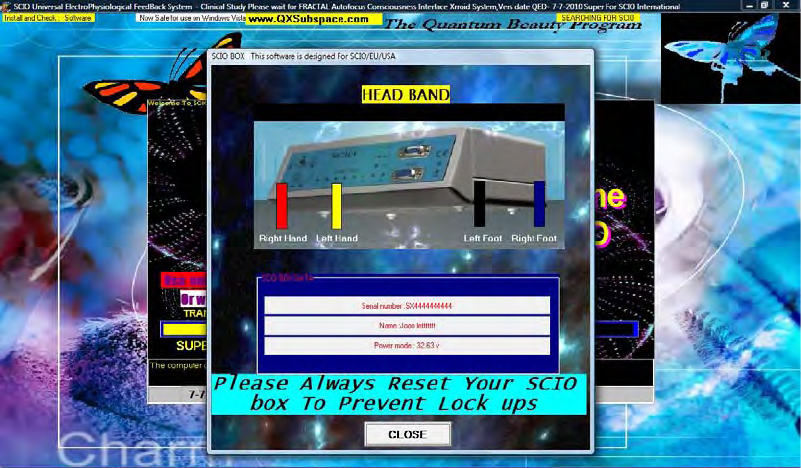
SCIO Manual Clasp 32
Page 8 of 64 Version 7-7-2010
1.3 Disclaimer
The SCIO is to be used as a universal electrophysiological biofeedback system. It is designed for stress
detection and stress reduction. The device does not diagnose any issue other than stress. Stress can
come from many sources; this system uses many multimedia therapies to reduce stress. This device
also measures client's electrophysiological reactivity which is another way to represent stress. Only a
licensed healthcare practitioner can diagnose a client. The system is calibrated to measure the very
fine and subtle electrical reactions to a group of biological and medical stressors. The sensitivity is set
so fine so as to pick up the earliest sign of distress and issues related to distress. Therefore, the
results might be below the client recognition. The readings should be evaluated by trained
biofeedback technicians. Always consult with a licensed healthcare practitioner. Always use
additional tests or referrals. No claims other than stress detection and stress reduction may be made.
2 Starting up the program
Connect the SCIO device to the computer using the USB cable. Turn on the SCIO system (the turn on
button is at the back of the box). When you turn on the system, all the lights on the front panel will
flash once, but only the green light stays on.
Attach the harness to the patient in the following way:
• red harness to right wrist
• blue harness to right ankle
• yellow harness to left wrist
• black harness to right ankle
• head band on the forehead (with the strips in contact with the skin)
Double click on the Clasp 32 icon. While the program loads up, at 25% the software checks the SCIO
device and a panel comes up. Click Close on the panel.
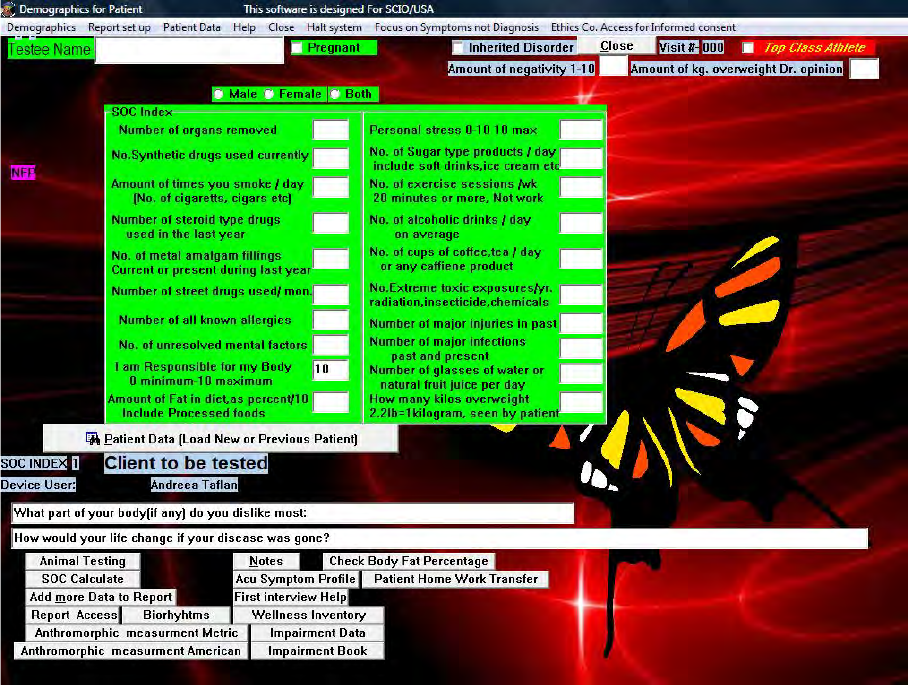
SCIO Manual Clasp 32
Page 9 of 64 Version 7-7-2010
Click Continue (the smaller one is the faster)
Click Password
Click OK
Enter 0210
Click OK
3 Demographics panel
Click on Demographics on the main panel.
3.1 New client
Enter the Testee Name in the edit box. Click on Male/Female/Both.
Check the Pregnant box if pregnant.
Check the Top Class Athletes if the client is an athlete.
If you feel the client is negative, enter a number from 1 to 10, depending on how you appreciate
his/her negativity.
SCIO Manual Clasp 32
Page 10 of 64 Version 7-7-2010
If you feel that the patient is overweight, enter the approximate number of kilograms.
The patient must answer the question in the SOC panel. Enter the answers as numbers. SOC stands
for Suppressions and Obstructions to Cure.
As an option, you can add more data to report.
Click on Add More Data to Report. This will open a sequence of 6 panels. Check the appropriate
information. Double click on each panel to move on to the next. This information is not stored from
one session to another, so it needs to be re-entered every time.
Click on Patient Data (Load New or Previous Patient)
Click OK
Click on New Patient
Click OK
Enter client birth date, place of birth, country.
As an option, you can enter client full address.
Click on Geography on the top menu bar. Select continent of birth.
Click on Birth Time and Place on the top menu bar. On the new screen that appears, enter the time
of birth, if known. If not known, you can click on If Unsure of Birth Time, Calculate. Based on
electrical measures, this will give an approximate answer. Copy the answer into the box.
On the map, double click on the approximate place of birth (This activates the Medical Astrology)
Click OK
Click Save Current Patient
Click Close
3.2 Previous Client
Click Demographics
Click Patient Data (Load New or Previous Patient)
Select the name of the patient from the list.
Click Previous Patient
Click Yes
Click Yes
SCIO Manual Clasp 32
Page 11 of 64 Version 7-7-2010
3.3 Modifying a client data
Click Demographics
Enter the client name, then modify the SOC values
Click Patient Data (Load New or Previous Patient)
Click OK
Select the name of the patient from the list.
Click Modify Patient
Click Save Current Patient
Click Yes.
4 Calibration
Click Calibration
Click Fast Track Calibration
When Calibration is complete, the following message is displayed: “Calibration Complete, proceed to
Test”. Click OK. Click Yes to exit the Calibration. Click No to stay in the Calibration panel.
Another method of calibrating is as follows:
Click Search and Clear Filed Anomalies
Click Adjust Calibration
Click Correct Geopathic Anomalies
For further clearing geopathic stress:
Click Computer Risk Filed Neutralization Program (a panel appears)
Click Show and Tune Harmonics
Click Check Room for Geopathic Stress
Click Clean Workplace, if geopathic stress detected.
SCIO Manual Clasp 32
Page 12 of 64 Version 7-7-2010
5 Testing
5.1 System Power Settings
Before the Test, click on System Power Settings from the top menu bar and from the drop down
menu select the following:
Scalar Boost Active
Activate Positive Consciousness Field
5.2 Test
Click Test on the main panel
Click Prepare Test
Click Test
Click Close when the Test is over.
Click Please Load New Info Report and wait about 5 to 10 seconds.
5.3 Interpreting the VARHOPE values
V – Voltage – adrenal function and will power
A – Amperage – brain function, serotonin, life force
R – Resistance – ease of flow of energy through the body, overall health and organism resistance
H – Hydration – ease of water flow and water amount
O – Oxidation – ease of oxygen flow through the body
P – Proton Pressure – the body’s energetic pH. Above 70 alkaline, below 65 acid.
E – electron pressure – the measure of available electrons. The close the number to the P, the better.
5.4 VARHOPE panel information
Cellular Vitality
Resonant Frequency Pattern
Reactance Speed
Phase Angle
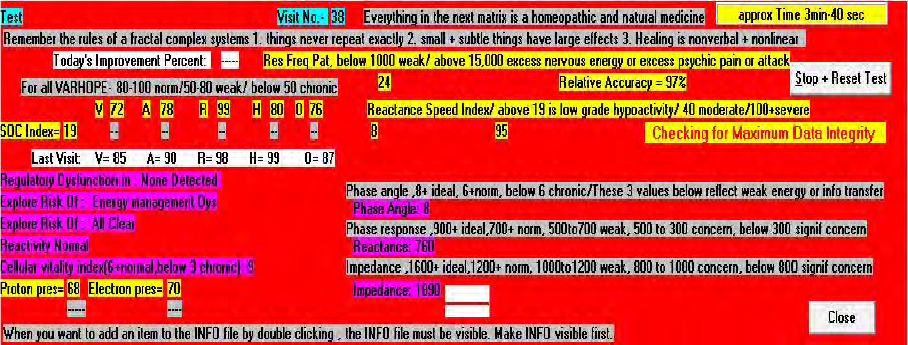
SCIO Manual Clasp 32
Page 13 of 64 Version 7-7-2010
Phase Response
Impedance
Regulatory Dysfunctions:
1. Energy Management System
2. Organ System
3. Spinal Energy Flow
4. EEG
5. ECG
Explore Risk Of:
1. Metabolic Error
2. Oxygenation
3. Hydration
4. Degeneration
5. Hyper Reactivity Dysfunction
6. Hypo Reactivity Dysfunction
7. Reactivity Dysfunction
5.5 Interpreting the Individual Reaction
Click on an item from the matrix to select it.
Drag it and drop it in one of the hold trays.
Click Individual Reaction.
At the end of the test, a yellow panel appears.
Items can be Zapped for 3 minutes or 3 seconds from this screen. For the 3 second zap, click T on
your keyboard.
Click Interpret Results for further clarification.
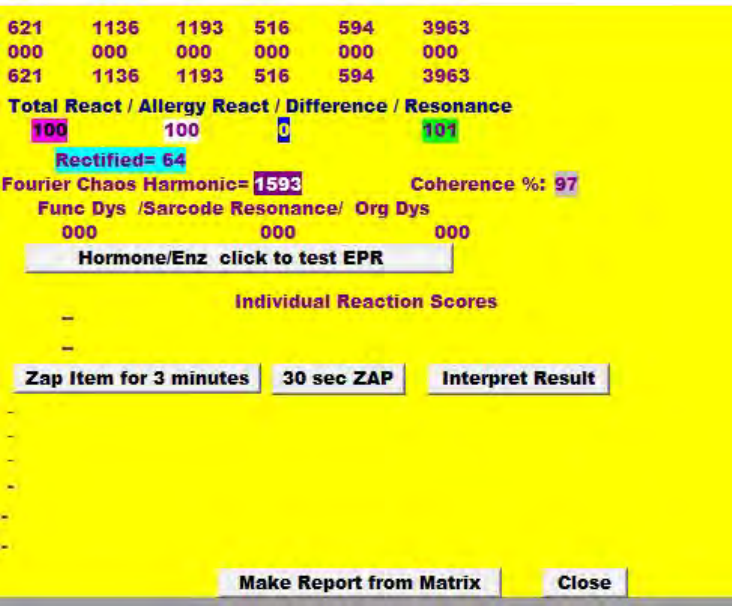
SCIO Manual Clasp 32
Page 14 of 64 Version 7-7-2010
or
Click Retest Item Toxic or Needed
Click Interpret Results.
The results:
Total Reaction –
Allergic Reaction –
Difference –
Resonance –
Coherence –
Rectified –
5.6 Test Panel options
5.6.1 Yellow and Purple Hold Trays
a. Drag and drop an item form the matrix into the yellow hold tray.
Click on Test Item in Hold Tray Above.
SCIO Manual Clasp 32
Page 15 of 64 Version 7-7-2010
Results appear in yellow.
Related items may be put in the purple hold tray.
Click on Both Trays to correlate the two items.
Results appear in yellow.
b. Drag and drop an item form the matrix into the yellow or purple hold tray.
Click on Treat for a 5 seconds training.
or
Select Auto Focus Zap from the top menu bar
Select Auto Focus Zap 3 min or Auto Focus Zap 9 min
The Treat button is now changed to Zap.
5.6.2 Hold Acute Item Tray
Drag and drop an item form the matrix into the red hold tray at the bottom of the panel.
Click Check for Mental Echo
Click Check for Causal Echo
Click Etheric for Mental Echo
Click Check for Curative Echo
Results appear in yellow. Move mouse over to get hints. Double click on results to get therapy.
Click Empty Below.
2 new buttons appear.
Click Search Harmonics
Click Emotion Focus
Click Homeo Focus
Click General Focus
Click Top 6 Homeopathics
5.6.3 Harmonic Coupling Purple Tray
Drag and Drop two items from the matrix.
Click Search Harmonics: the software will search the matrix for harmonic links
SCIO Manual Clasp 32
Page 16 of 64 Version 7-7-2010
Click Check for Harmonic Compatibility. Above 85 means good compatibility.
5.6.4 Searching Function
Search for an item by typing the name of the item in the search box:
Type in the name in the white box
Click Search Above Tray
Search for an item by its corresponding matrix ID:
Enter the number
Click GoToNo
5.6.5 Alarm Reaction
If an Alarm occurs:
a. you can correct the alarm from the SCIO is Working panel by double clicking on it.
b. you can correct the alarm from the main test panel by double clicking on the red flashing
message
c. Click Retest from the top menu bar in the main test panel
Click Alarm Correction/Use only when an Alarm has occurred
d. Click Order of Remedies from the top menu bar in the main test panel
Click Alarm Correction/Use only when an Alarm has occurred
6 Risks Profile
Click on Programs from the top menu bar
Select Risks Profile from the drop down menu
Click Load Last Patient Data-Clear Conscious and Superconscious Choice
Click OK
Click OK
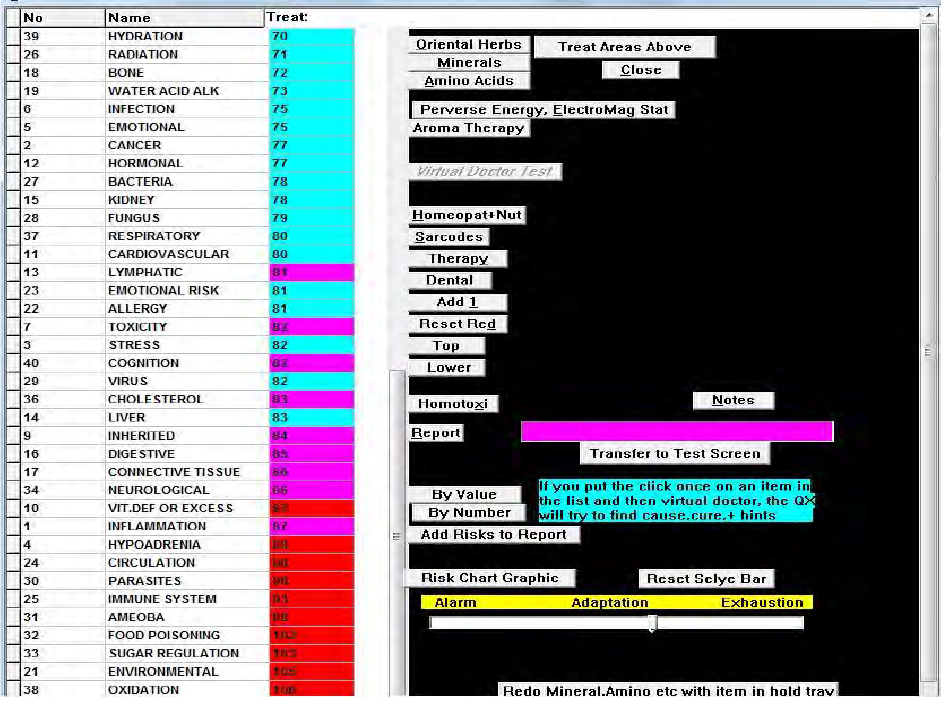
SCIO Manual Clasp 32
Page 17 of 64 Version 7-7-2010
6.1 Selye Stress Bar
Alarm phase
Adaptation phase
Exhaustion
6.2 Short Risks Balance
Double click on relevant Risks to load them up in the hold tray.
Click Treat Areas Above
SCIO Manual Clasp 32
Page 18 of 64 Version 7-7-2010
6.3 Oriental Herbs, Minerals, AminoAcids, Perverse Energy, Aroma
Therapy
Click one of the above.
Type in an organ (optional)
Click Test Organ for Involvement
Click on maximum 5 items of the highest value to put them into the hold tray.
Test and Treat Hold Items (Repeat until over 85)
Or
Double click a specific item for therapy (Repeat until over 85)
Click Close.
6.4 Risk Chart Graphic
Click on Risk Chart Graphic
Click on Therapy from the top menu bar
Click one therapy from the drop down menu
Click Close to exit
6.5 Virtual Doctor
Click on a risk of interest from the list
Click on Virtual Doctor Test
On the Virtual Doctor Panel click on Treat All on Panel
Click Close to exit.
7 Homotoxicology panel
From the main Test Panel:
Click Program from the top menu bar
Click Homeo Toxicology
From the Virtual Doctor Panel
Click Connection to Homotoxicology
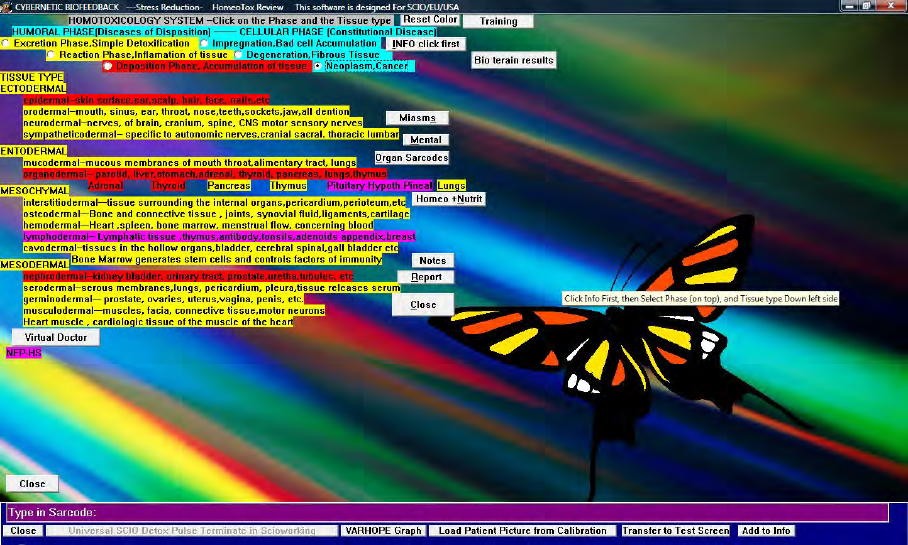
SCIO Manual Clasp 32
Page 19 of 64 Version 7-7-2010
7.1 Miasms and Xenobiotics
Click on Info Click First to show blockages of cure (also provides access to the Miasms button).
Double click to remove.
Click on Miasms – energetically inherited risks. Double click to remove.
Click on Xenobiotics – toxins. Click Close to exit.
7.2 Bio Terrain
Click Bio Terrain Results
Quadrant 1
Quadrant 2
Quadrant 3
Quadrant 4
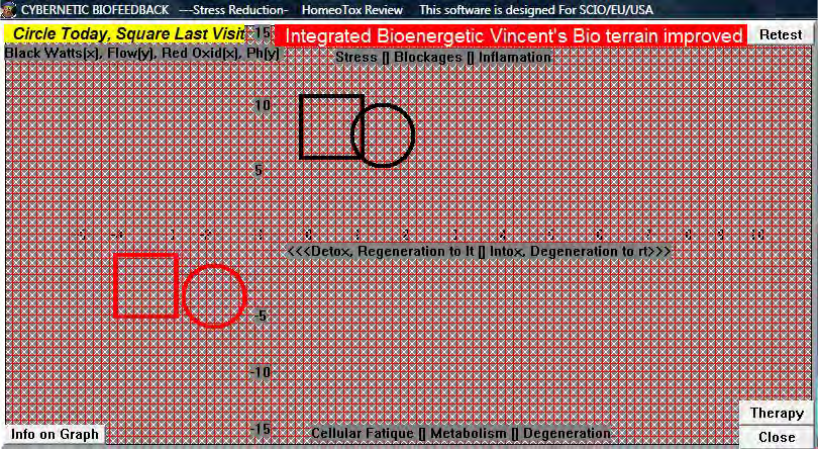
SCIO Manual Clasp 32
Page 20 of 64 Version 7-7-2010
Zero Point
Circles – oxygen/energy
Squares – watts/power
Square shapes movement
Circle shapes movement
Click Therapy to correct.
7.3 Homotoxicology process
Select a phase (usually the most advanced red one)
Select an organ or a system
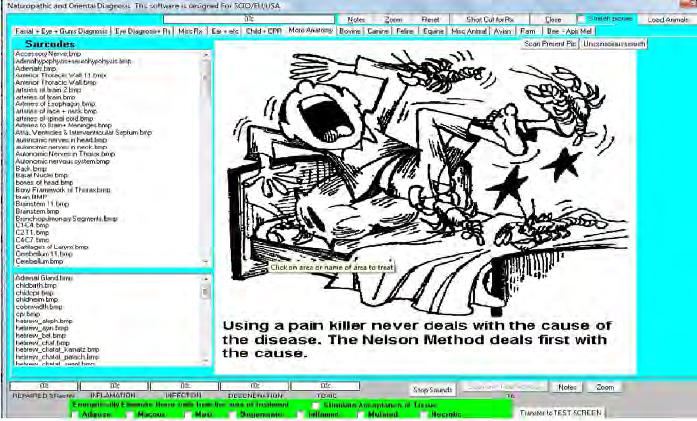
SCIO Manual Clasp 32
Page 21 of 64 Version 7-7-2010
Click Continue Test Nosode+Isode on Specific Organ
Click any high values from the Xenobiotics, Additional Factors or Nosodes. Or click on Treat Top 5.
In the lower section, click on any relevant item to treat (usually on repeating items).
Click Close to exit.
In the Detox panel, click on Stimulate Detox or Allopathic Drug Detox.
Enter the relevant information in the Sarcode line.
Nosodes:
Isodes:
Sarcodes:
8 Short Sarcodes
Click Program on the main test panel
Click Short Sarcodes Feedback Rx from the drop down menu
or
From Virtual Doctor Panel, click Connect to Short Sarcodes
SCIO Manual Clasp 32
Page 22 of 64 Version 7-7-2010
8.1 Facial + Eye + Gum Diagnosis
Click Facial + Eye + Gum Diagnosis
Select an item from the list on the left, or the dental pictures, or the picture list on the right.
Click Treat and Scan or double click on the picture
Rectify until over 85.
8.2 Eye Diagnosis and Rx
Click Eye Diagnosis and Rx
Select an item for a specific condition
Double click on the name or area to treat or on the white background to treat entire item
Rectify until above 85
Click Scan and Treat Iridology
8.3 Misc Rx
Click Misc Rx
Select an item from the list
Double click on area or on name to treat or on the white background to treat entire item
Rectify until above 85
8.4 Ear and etc
Click Ear and etc
Double click on area or on name to treat or on the white background to treat entire item
Rectify until above 85
Very good panel for detoxing and stimulating all the major organs. Recommended early in the
session to prepare the body for therapy.
8.5 Child and CPR
Click Child and CPR
Information panel.
SCIO Manual Clasp 32
Page 23 of 64 Version 7-7-2010
Click on the list on the left to see the pictures with the explanation.
Click on one of the buttons on the right to access text files.
8.6 More Anatomy
Click More Anatomy
Click Unconscious Search or select on item from the list on the left
Click Scan Present Picture or double click on the name or area to treat.
8.7 Bovine, Canine, Feline, Equine, Misc Animal, Avian, Farm, Bee – Apis
Mel
Click on one of the tabs.
Select an item from the list.
Double click on name or area to treat.
8.8 Short Cut for Rx
All the information gathered so far, that is relevant to the client, can be loaded up as a Piggy Back
therapy.
Additional treatment for the Sarcodes panel: Energetically eliminate these cells from the area of
treatment.
9 Spinal Muscular Re-Education, Sarcode Feedback
Click Program from the top menu bar in the main test panel.
Click Spinal Muscular Re-Education, Sarcode Feedback
or
From the Virtual Doctor panel click Look for Connection to Spine.
9.1 Spinal Therapy
Maximum Sensitivity
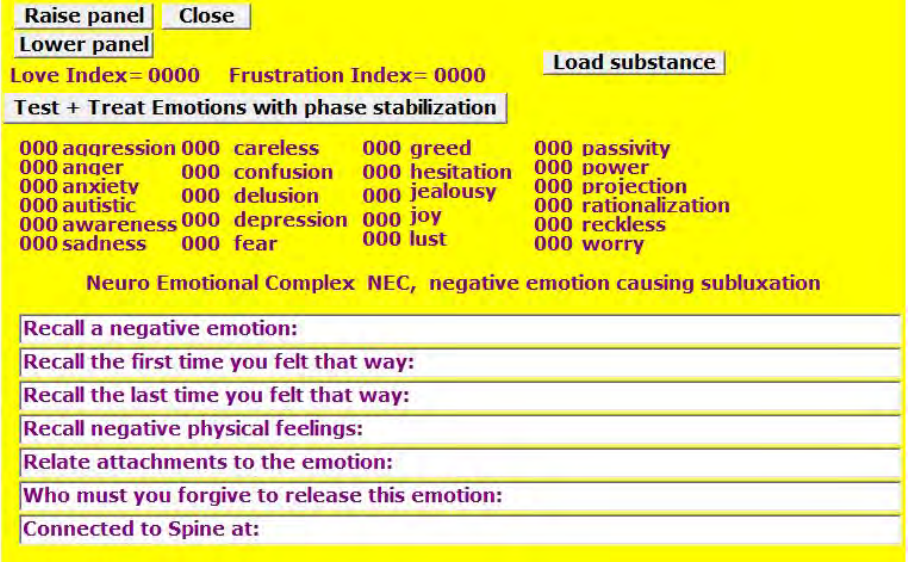
SCIO Manual Clasp 32
Page 24 of 64 Version 7-7-2010
Normal Sensitivity
Minimum Sensitivity
Click Test and Treat Trivector Energy Flow – repeat until all are corrected – approximately 6, 7 times
Double click on the picture to treat a specific area
Click on individual vertebrae to additional treatment
9.2 NEC (Neuro Emotional Complex)
Click NEC
Enter the answer to the questions
Click Test + Treat Emotions through Phase Stabilization
Repeat until Love Index is twice the Frustration Index
Click Close to exit
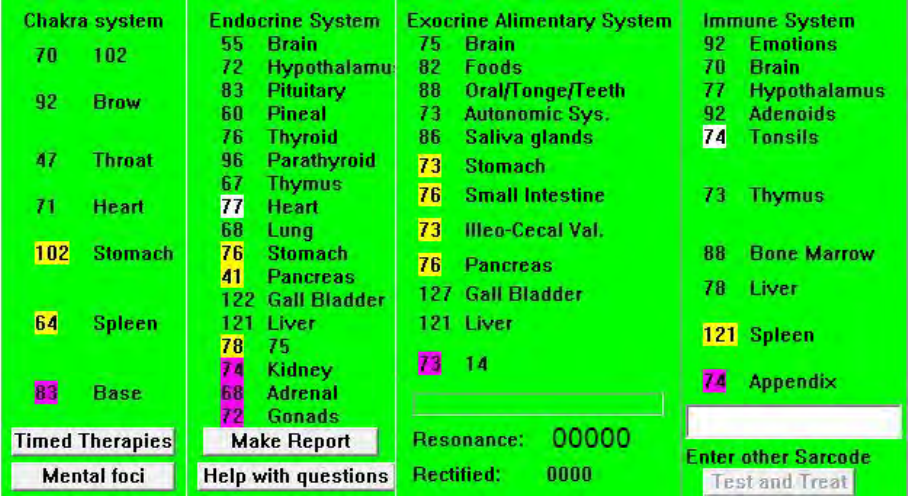
SCIO Manual Clasp 32
Page 25 of 64 Version 7-7-2010
9.3 Original Sarcode Results
Click Original Sarcode Results
Yellow: Stomach, Spleen, Pancreas
Purple: base chakra
Click Mental Foci: the most involved organ with stress
Double click on highest and lowest organ in each category to treat.
Enter Other Sarcode
Click Test and Treat
Double click on the margins of the panel to exit
9.4 Biorhythm
Click Biorhythm
Click Start
Look at the Critical and Low areas
Click Chinese Astrology
Click Medical Astrology
Click Treat Biorhythm Concern
Click few times on the form to Access the Compatibility Test
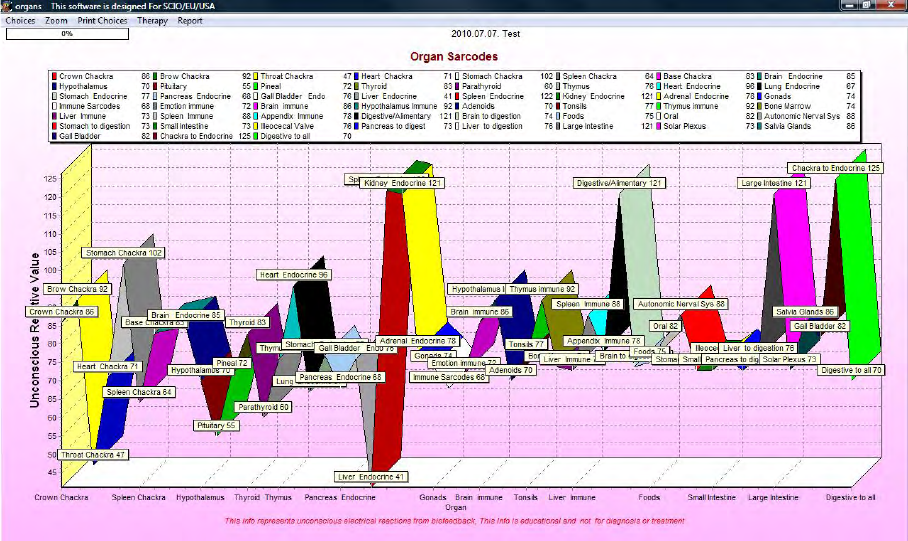
SCIO Manual Clasp 32
Page 26 of 64 Version 7-7-2010
Insert Name of Partner
Insert Birth Date
Calculate Compatibility
Click Partner’s Biorhythm
Click Fuse Consciousness Together
Click Close to exit
9.5 Sarcode Chart
Click Sarcode Chart
Click Therapy
Click on appropriate selection
Close with the x at top right corner
9.6 Nerves
Click Nerves
Click Remove Picture o view the list
Red is selected by the subconscious
SCIO Manual Clasp 32
Page 27 of 64 Version 7-7-2010
Scroll through the list to find a specific area
Click on area
Click on Treat Area Indicated
Add Aditional Therapy
Select Pain Type (if that is the case)
Set the time (1 to 6 min)
Click Start Treatment
Rectify until above 75. Repeat if necessary.
Note: Pain, Muscles, Bones, Circulation, Lymph, Digestion, Eye, Sinus are similar to the Nerves panel.
9.7 Timed Therapies
Click Timed Therapies
Red is the unconscious choice
Add additional Therapy (optional)
Enter additional data (optional)
Set the time
Click Start
or
Click other areas of interest
Add additional Therapy (optional)
Enter additional data (optional)
Set the time
Click Start
or
Click Repeat Unconscious Choice
Add additional Therapy (optional)
Enter additional data (optional)
Set the time
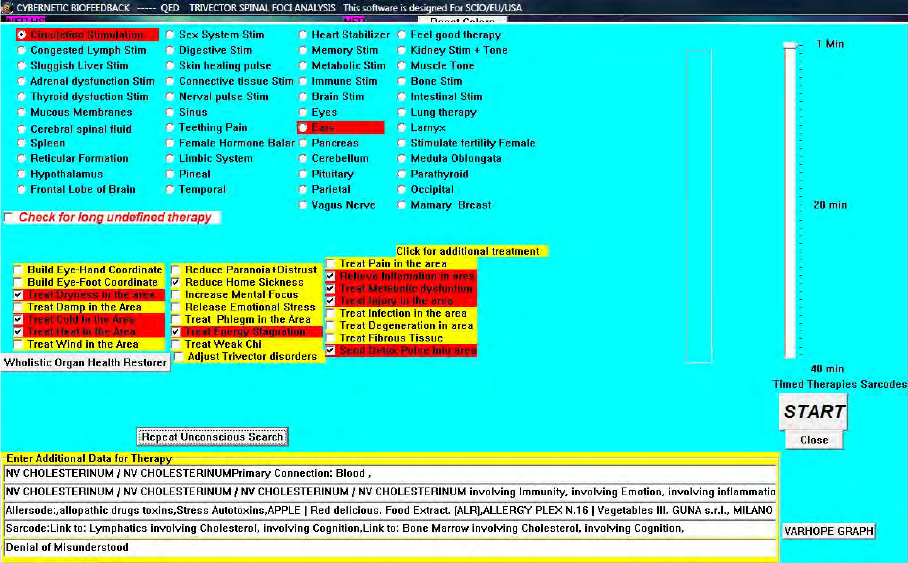
SCIO Manual Clasp 32
Page 28 of 64 Version 7-7-2010
Click Start
10 Nutrition Panel
Access from the Spinal Screen
Or
Click on Program from the top menu bar in the main test panel.
Click Nutrition and Homeopathy Feedback
Click Calculate, Strike this Key First
Click OK
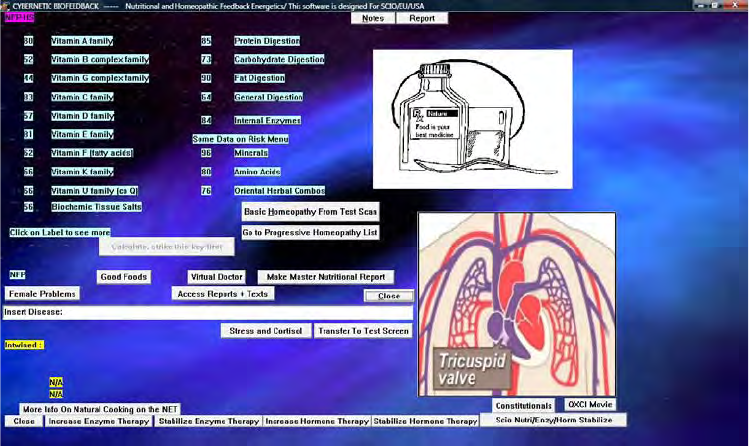
SCIO Manual Clasp 32
Page 29 of 64 Version 7-7-2010
10.1 Basic Homeopathy
Click Basic Homeopathy from Test Scan
Click Possible Concerns – suggested remedies in blue – the higher the more necessary
Click Best BioPhysical Similar – suggested remedies in white
Click Best Mental Emotional Similar – suggested remedies in blue
Click Energetic Similar – suggested remedies in white
Click Treat Top Items
Click Constitutional
Click Constitutional Subspace Search
Double click on the item for therapy
Resonance and Coherence ideal at 100
Click Close to exit
10.2 Progressive Homeopathy List
Click Progressive Homeopathy List
Click Search for Best Single Similar
Click Close to exit
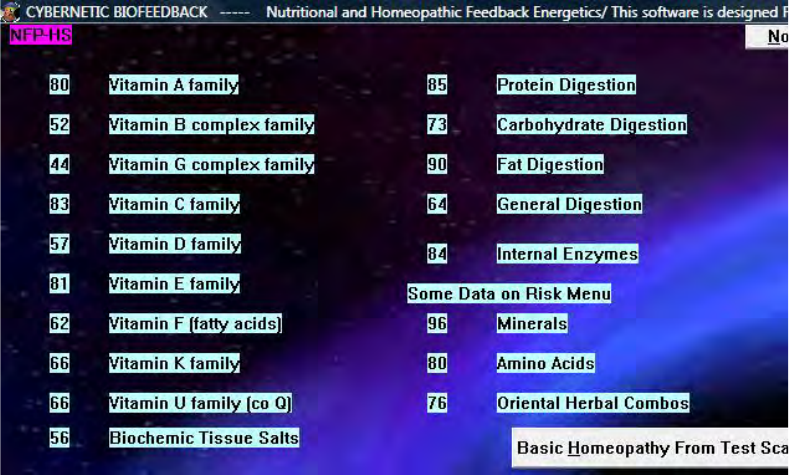
SCIO Manual Clasp 32
Page 30 of 64 Version 7-7-2010
10.3 Scores on the Nutrition Panel
Click on any of the following categories:
Vitamin A family, Vitamin B family, Vitamin C family, Vitamin D family, Vitamin E family, Vitamin F
family (fatty acids), Vitamin K family, Vitamin U family (CoQ), Biochemic Tissue Salts, Protein
Digestion, Fat Digestion, General Digestion
Items over 100 are significant
Click on Nutrienergy Balance for overall treatment
Click on items for individual treatments
10.4 Internal Enzymes
Click Internal Enzymes
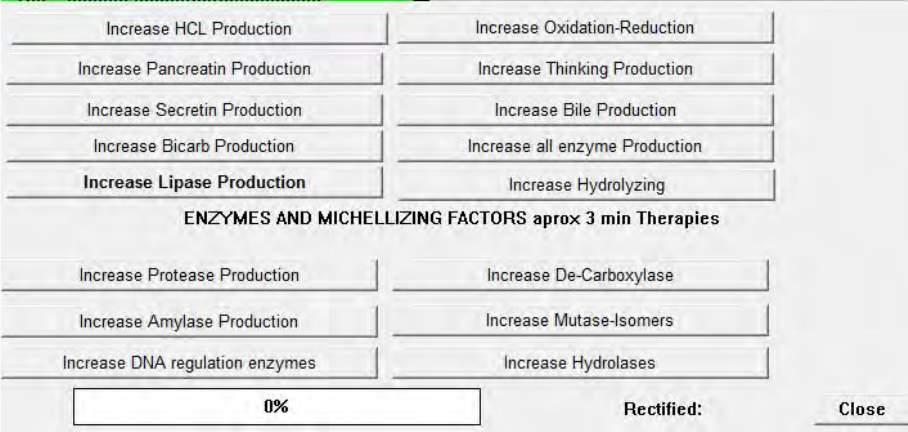
SCIO Manual Clasp 32
Page 31 of 64 Version 7-7-2010
Click on highlighted item.
Rectify to 100
Click Close.
10.5 Female/Male Problems
Click Female/Male Problems
Do you wish to use the questions?
Click Yes/No
Valuable information in the panel. Highest number is relevant.
Set time
Click Hormone Balance
Set time
Click Ovaries/Prostate Balance
Or click on item for individual therapy.
10.6 Stress and Cortisol
Click Stress and Cortisol
Do you wish to use the questions?
Click Yes/No
SCIO Manual Clasp 32
Page 32 of 64 Version 7-7-2010
Valuable information in the panel. Highest number is relevant.
Set time
Click Adrenal Balance
Or click on item for individual therapy.
10.7 Good Foods
Click good foods for nutritional advice
10.8 Special Therapies
Click Increase Enzyme Therapy
Click Stabilize Enzyme Therapy
Click Increase Hormone Therapy
Click Stabilize Hormone Therapy
Click SCIO Nutri/Enzyme/Horm Stabilize for a special SCIO Therapy
On the SCIO is Working panel click Start Nutri/Enzyme/Horm Stabilize
Wait until rectification reaches 98 to 100
Click End Nutri/Enzyme/Horm Stabilize
Click Close
10.9 Make Master Nutritional Report
Click Make Master Nutritional Report before exiting the Nutrition panel.
Creates the Nutrition report and adds it to the main patient report.
11 Hyper Reactivity Training (Allersodes)
Click Allersodes in Spinal panel
Click Test Hyper- Reactant Groups Again – stressors are higher than 100
Click Individual Hyper – Reactants
Click Yes to empty the report
Organize Hyper – Reactants by Value and double click to add to the report
SCIO Manual Clasp 32
Page 33 of 64 Version 7-7-2010
11.1 Testing one item:
Highlight the item
Click Individual Test
If the number is over 75, it may suggest an inflammatory reaction.
11.2 Testing two items
Highlight one item and write the name of the second item in the purple box
Click Individual Test
11.3 Adding to the report
Click Hyper-Reactant Report
Click Current Examination Report
Click OK
Click Save Examination
Click Close to exit
11.4 Hyper-Reactant Chart
Click Hyper-Reactant Chart
Click Therapy and select an appropriate therapy
Close to exit
11.5 Desensitization
Click Hyper Reactant Therapy
Enter all data
Check the additional information
Click Load Allersode Report items
Set the time
Click Start Desensitization
Click OK when applicable
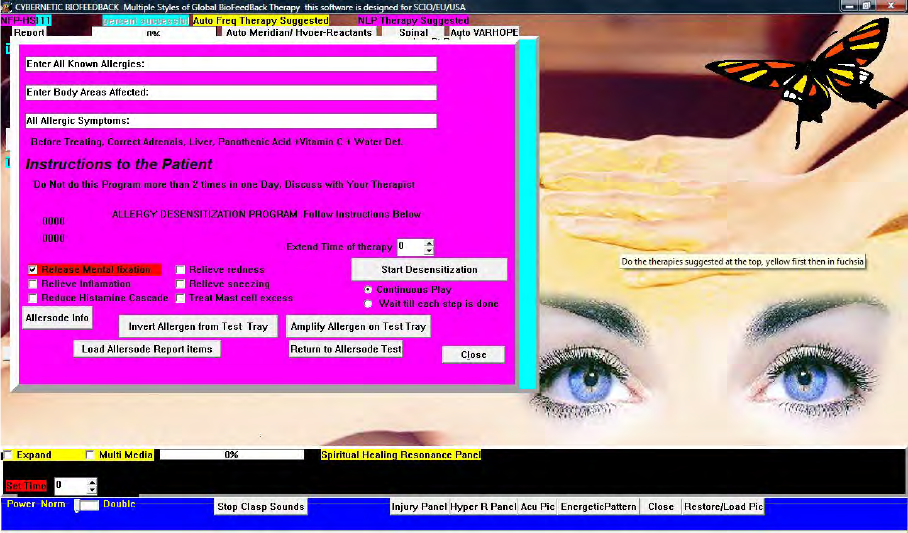
SCIO Manual Clasp 32
Page 34 of 64 Version 7-7-2010
Click Invert Allergen from Test Tray to neutralize an item. This outputs the opposite identical
frequency.
Click Amplify Allergen of the Test to amplify herbs, nutrients etc. It increases the original frequency.
Click Close 3 times to exit and return to Allersode panel.
11.6 Other Hyper – Reactant Applications
Click on Phenols by value
Highlight a phenol
Click Treat Phenol Indicated
Click on Hyper Reactant Document for information about allergies.
Click on Leaky Gut Rx to access further information about natural cures.
Click Emotional Link to see most probable emotion involved with the allergy.
12 NLP (Neuro Linguistic Programming)
Click Programs in the main test panel
Select NLP Emotional Growth Stress Reduction
or
From Virtual Doctor Panel, click Connect to Emotion + NLP
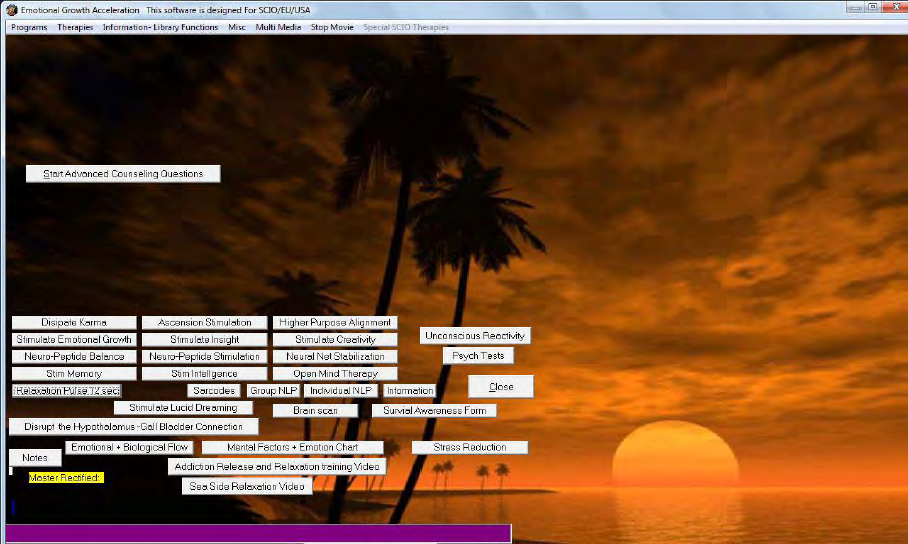
SCIO Manual Clasp 32
Page 35 of 64 Version 7-7-2010
12.1 Emotional and Biological Flow
Click Emotional and Biological Flow
Enter Focal Concern
Click Treat and Test Flow Charts for balance therapy
Red indicates unhealed scars and what the issues may be. White indicates the area with most stress
(where the issues are located)
Click Super Conscious Pick Affirmation
Click Close to exit
12.2 Unconscious Choice
Click Therapies from the top menu bar
Click Unconscious Choice of Therapy
Double click on suggestion to apply therapy
12.3 Mental Factors and Emotion Chart
Click Mental Factors and Emotion Chart
Click Value of Emotions
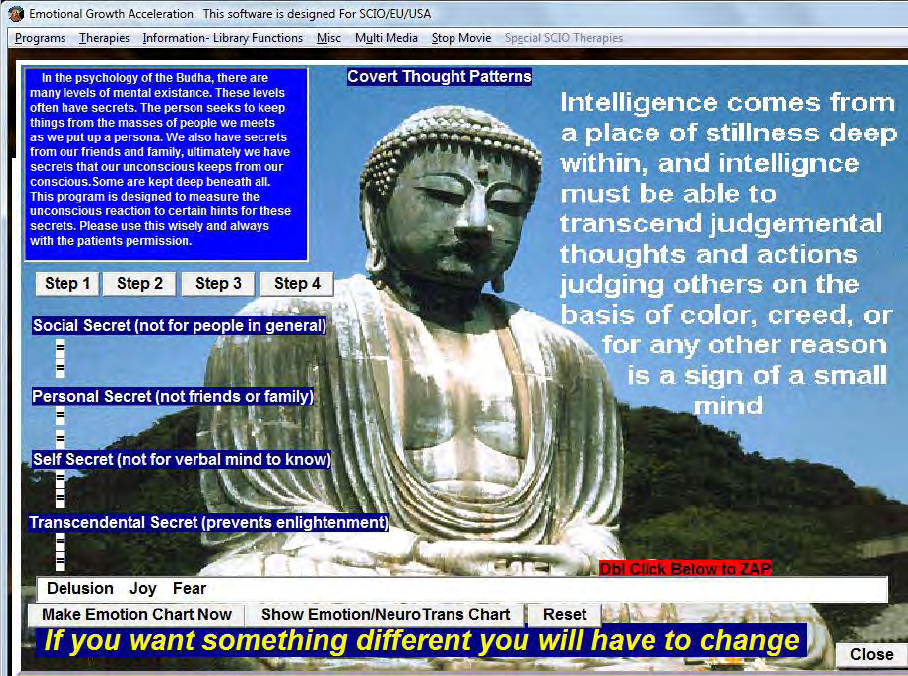
SCIO Manual Clasp 32
Page 36 of 64 Version 7-7-2010
Double click on special emotion to add to hold tray. Click 10 sec Zap Emotions
Click Value of Neurotransmitters
Double click on special neurotransmitter to add to hold tray. Click 10 sec Zap Neurotrans.
Click Make Emotion Chart
Click Show Emotion and Neuro Trans Chart
Click Therapy on the top menu bar
Select appropriate therapy
Click Close to exit
12.4 Covert Thought Pattern
Click Covert Thought Pattern in Mental Factors and Emotion Chart panel
Click OK
Click Step 1
Click Step 2
SCIO Manual Clasp 32
Page 37 of 64 Version 7-7-2010
Click Step 3
Click Step 4
Double click on each emotion to load in the hold tray
Double click the items in the tray to balance
Click Build Enlightenment and Mental Powers
Click Start
Wait until rectification is above 95
Click End Therapy
Click Close
C Close to exit
12.5 Unconscious Reactivity
Click Unconscious Reactivity
Enter the desired age
Click Start
Click Disease Type and check the appropriate boxes. Click Close.
Click Disease Path
Click Treat Emotional Profile Above
Click Emotional Profile for Time Set at Right (set the time)
Double click on items appearing below for therapy
Enter a question and click Yes or No Unconscious Reaction Test
Click Affirmation for subconscious choice
Click Close to exit
12.6 Individual NLP
Click Individual NLP
Enter information
Select the type of concern
SCIO Manual Clasp 32
Page 38 of 64 Version 7-7-2010
Click Start NLP Interface
Click OK
Click Close to exit
12.7 Group NLP
Click Group NLP
Ask the questions to start a conversation in the group
12.8 Brain Scan
Click Brain Scan
Click Brain Scan for Nutrition – nutritional hints
Double click on any area to treat – rectify above 85.
12.9 Special SCIO Therapies
12.10 Stress Reduction
Click Stress Reduction
Click OK
Enter the information
Set the time
Click Start or Treat
12.11 Disrupt the Hypothalamus – Gall Bladder Connection
Click Disrupt the Hypothalamus – Gall Bladder Connection for weight loss.
12.12 Survival Awareness Form
Click Survival Awareness Form
Shows conflicts, causes and additional information of the present situation. Present is in yellow,
causal is in purple, conflict in green.
Click Expand SAF in detail. Click on relevant emotions
SCIO Manual Clasp 32
Page 39 of 64 Version 7-7-2010
Click Go to Meta Program 1 chart. Click on relevant emotions
Click Meta Analysis 2. Primary problems are in red, secondary are in blue. Enter Concern.
Click Treat Color Items
Click Close to exit
12.13 Sarcodes
Click Sarcodes
Click Mental Foci to reveal the sarcode most involved with stress
Click Stim Foci for treatment
Double Click for therapy on individual items (higher than 100 or lower than 50)
12.14 Other NLP Functions
Dissipate Karma
Ascension Stimulation
Higher Purpose Alignment
Stimulate Emotional Growth
Stimulate Insight
Stimulate Creativity
Neuro-Peptide Balance
Neuro-Peptide Stimulation
Neuro-Net Stabilization
Stim Memory
Stim Intelligence
Open Mind Therapy
13 Muscular Re-Education for Athletes
Click Program form the top menu bar
Click Muscular Re-Education for Athletes
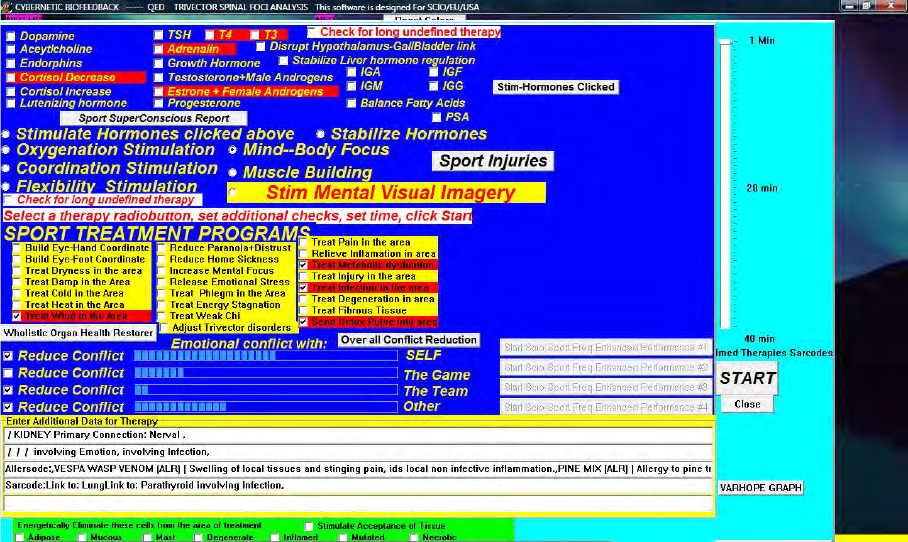
SCIO Manual Clasp 32
Page 40 of 64 Version 7-7-2010
or
From Spinal panel, click Sports Programs
Enter additional data
Click Hormones in red on the top of the panel
Click Stimulate Hormones Clicked
Select a therapy
Check additional boxes
Set the time
Click Start
Check one box or all and click Overall Conflict Reduction
13.1 SCIO Sport Enhancement
Click SCIO Sport Freq Enhancement 1 to 4
Click Start SCIO Sport Freq Enhancement
Wait until rectification is above 98
Click End SCIO Sport Freq Enhancement
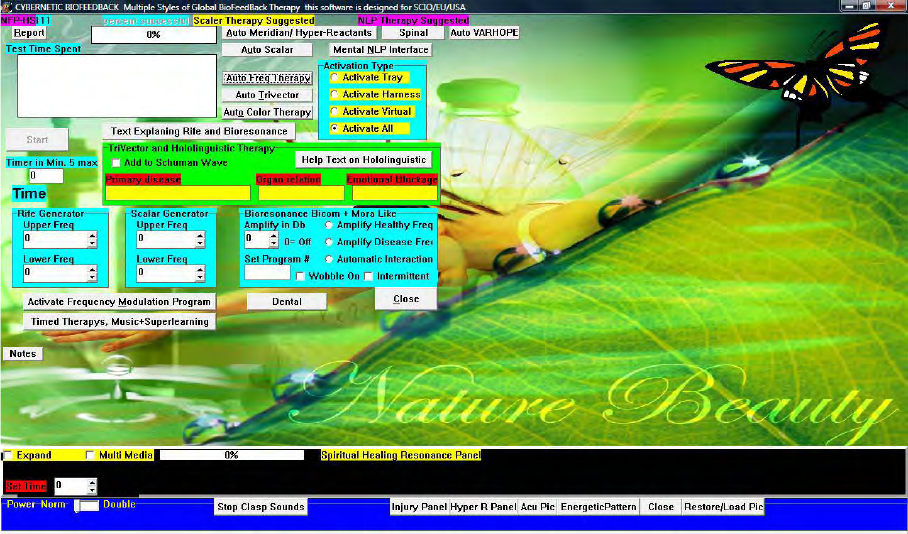
SCIO Manual Clasp 32
Page 41 of 64 Version 7-7-2010
13.2 Sport Injuries
Describe the injury fully
Check additional boxes
Click Start Short Injury Repair – repeat until Repair Completed for Today
Click SCIO Sport Anti Inflammatory/Injury Rx 1 to 4
Click Start Sport Anti Inflammatory/Injury Rx
Wait until rectification is above 98
Click End Sport Anti Inflammatory/Injury Rx
14 Universal Biofeedback Therapy
From the main test panel, click Programs.
Select Universal Biofeedback Therapy from the drop down menu
First therapy suggested is in yellow, second is in purple.
14.1 Trivector and Hololinguistic Therapy
Click Add to Schuman Wave
Enter the Primary Disease, Organ Relation and Emotional Blockage
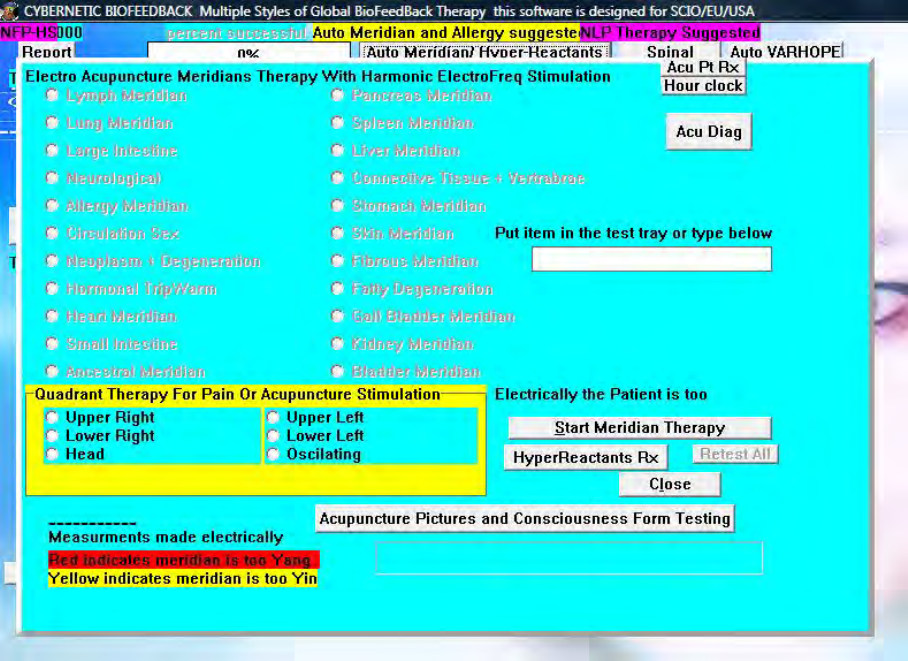
SCIO Manual Clasp 32
Page 42 of 64 Version 7-7-2010
It is an individual wave to the therapies.
14.2 Auto Meridian/Hyper-Reactants
Click Auto Meridian/Hyper-Reactants
Click Start Meridian Therapy (Black shows blocked meridians)
Yang: infection, allergy and/or over stimulation
Yin: weakness, deficiency and/or under stimulation
Click Retest All
Read the information in the purple screen.
14.2.1 Acupoint Rx
Click Acupoint Rx
Select one of the buttons in the pink area
Click Treat and Scan for each button
Type in name into Area of Treatment (Treat button will appear)
SCIO Manual Clasp 32
Page 43 of 64 Version 7-7-2010
Click Treat for a 10 second therapy
or
Click 20 sec Rx of the item below
14.2.2 Cranial Sacral
Click Cranial Sacral in the Acupoint Rx panel
Click Test and Treat All
Click on dark items in Electromagnetic Therapy until rectified
Click Close to exit
14.2.3 Acu Diag
Click AcuDiag (the Repair All key is activated)
Click Repair All
Click Close
14.2.4 Acupuncture Pictures and Consciousness Form Test
Click Acupuncture Pictures and Consciousness Form Test
Click Super Conscious Search for Point
Click Test + Treat until resonance and coherence are close to 100
or
Click on Acupoint in the Auto Meridian Panel and treat all points on the bottom of the panel
Click on consciousness Form Test
Click on Take Acu Points from Acu Screen
Enter psychic problem and physical problem (if known)
Click Start
Boxes where it says 11 are empty boxes we can put other Acu Points in.
14.2.5 Test the Meridians to an Item
Click in the white box
Put nutrient on the test plate
Click Test the Meridians to an Item
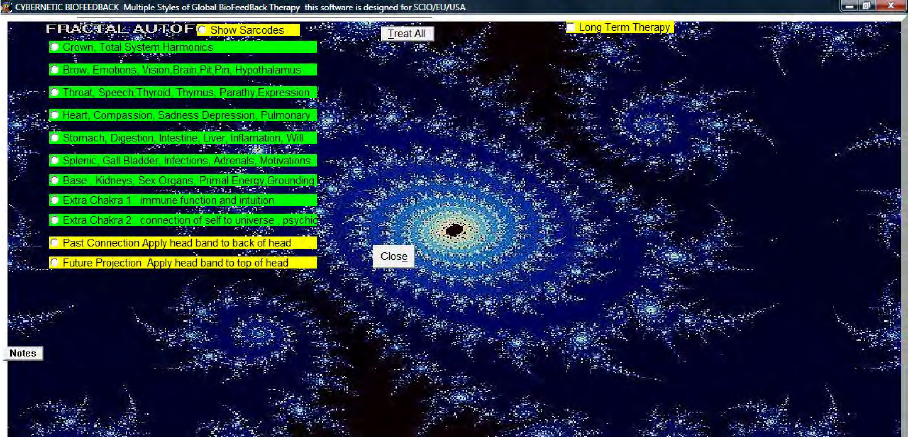
SCIO Manual Clasp 32
Page 44 of 64 Version 7-7-2010
White highlights indicate the positively responsive meridians.
14.2.6 Quadrant Therapy for Pain or Acupuncture Stimulation
Click Check Quadrants for Disturbances
Click the button next to a quadrant to start the therapy
14.3 Auto Scalar
Click Auto Scalar in the Therapy panel
Click Treat All
or
Click on specific chakra for individual therapy
14.4 Auto Frequency Therapy
Click Auto Freq Therapy in the Therapy panel
Click Start
Click Retest Treat All
Black shows blockages. Click on black points until they say Corrected.
Click Energetic Profile
Mark the appropriate boxes for injury repair.
Click Injury Repair until it says Injury Repair Completed for Today (no more than 5 times)
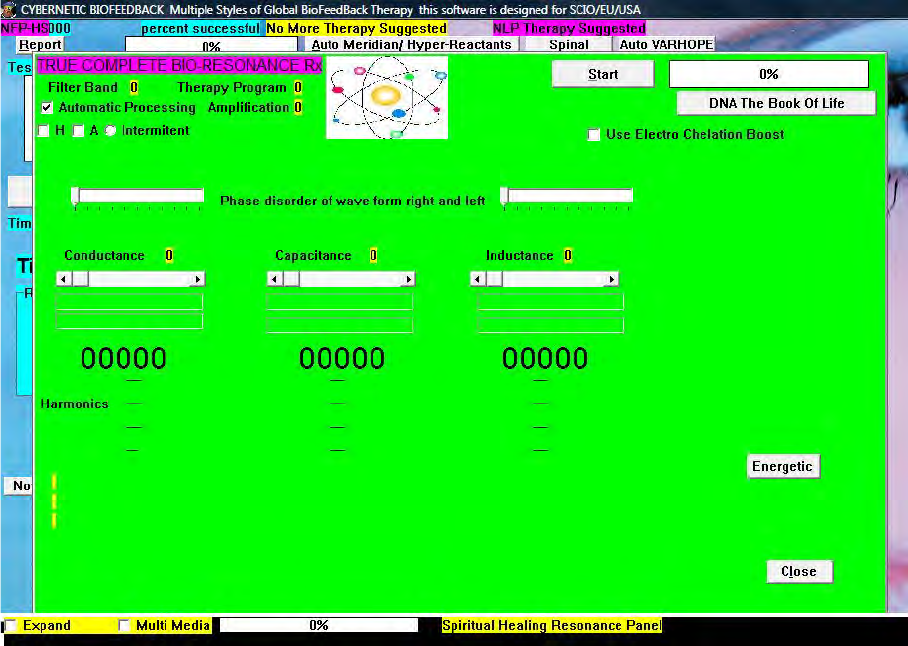
SCIO Manual Clasp 32
Page 45 of 64 Version 7-7-2010
Click Emotion Stress/Electrical Imbalance until Repeated for Today
Click Auto Aggressive Immune Dysfunction until Repeated for Today
Click Cellular Vitality Disorder until Repeated for Today
Click Phase Aberration Present until Repeated for Today
14.5 Auto Trivector Therapy
Click Auto Trivector in the Therapy panel
Click Start
Click Prepare for Special Treatment if therapy not complete
Click Start
Additional hints at the bottom of the screen.
14.5.1 DNA the Book of Life
Click DNA the Book of Life
Click Attempt Short Electrical Repair
Click Scan and Repair Genes
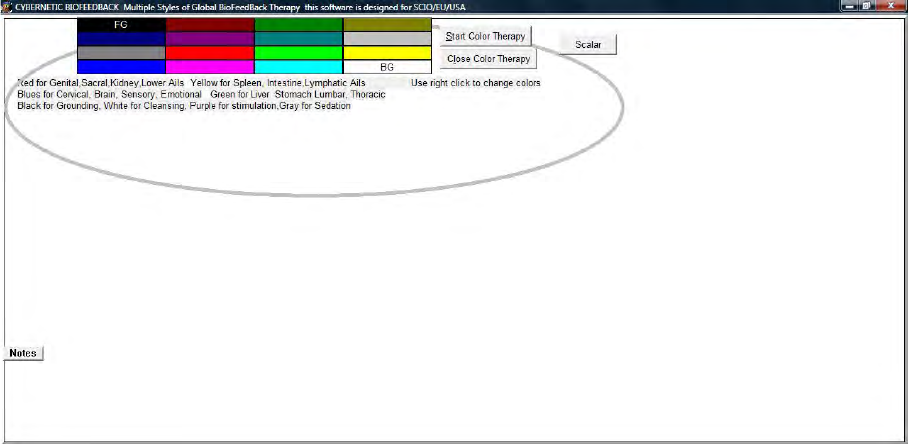
SCIO Manual Clasp 32
Page 46 of 64 Version 7-7-2010
Click DNA Tingle
Click DNA Teliomere Repair – stabilizes DNA Strands - good for aging. Can run 10-15 minutes.
Click Scan and Repair Genes until rectified over 85.
14.6 Auto Color
Click Auto Color in the Therapy panel
Click Start Color Therapy
Click End Color Therapy
15 Timed Cybernetic Feedback Therapy, Music and Superlearning
Click Programs form the main test panel
Click Timed Cybernetic Feedback Therapy, Music and Superlearning from the drop down menu
15.1 Timed Treatments
Click Timed Treatments
Click Enable Timed Therapy
Back shows the subconscious choice
Click Add Additional Therapy to enter additional data
Click Check for Therapy to continue Indefinitely
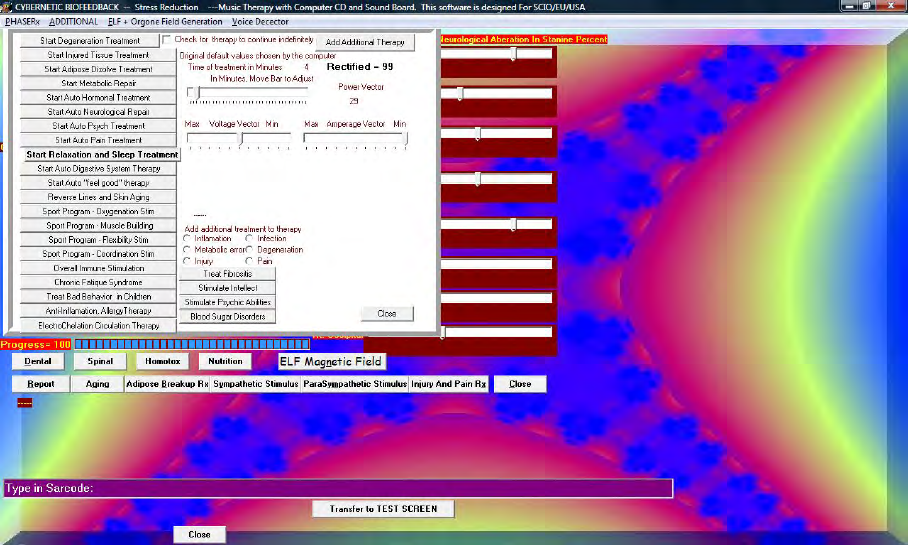
SCIO Manual Clasp 32
Page 47 of 64 Version 7-7-2010
Set the Time and choose a therapy
Start Degeneration Treatments activates SCIO Degeneration Treatment 1, 2, 3, 4 and SCIO Anti
Inflammation/Injury Rx 1, 2, 3, 4.
Click on the therapy.
Click Start.
When Rectification reaches close to 100 click End
Click Close
Click Blood Sugar Disorders
Click on all new buttons until rectified.
15.2 Enhanced Learning
Click Enhanced Learning
Select the skill
Set the time
Click Start Superlearning
Or
Click Start SCIO Superlearning
SCIO Manual Clasp 32
Page 48 of 64 Version 7-7-2010
Click Close to exit
15.3 Quick Check of Phase
Click Quick Check of Phase
Click Virtual Quick Check
The higher the number the bigger the problem
Rectify to 0.
15.4 Other options
Adipose Break Up Rx – 10 min therapy
Sympathetic Stimulus– 10 min therapy
Para Sympathetic Stimulus– 10 min therapy
Injury Pain Rx– 10 min therapy
Virtual Superlearning– 20 min therapy
Harmonic Therapy /Virtual Harmonic longer treatment for balancing the hemispheres of the brain
Homeopathic Superimposion to add a remedy to the treatment
15.5 Elf Magnetic Field
Click Elf Magnetic Field
Select Bio-growth, Universal Awareness or Spiritual Harmony
Set the field size
Enter a positive though
Click Activate Orgone Field
Click Close to exit
16 Homeopathic Activation
Click Program in the main test panel
Click Feedback Homeopathic Activation from the drop down menu
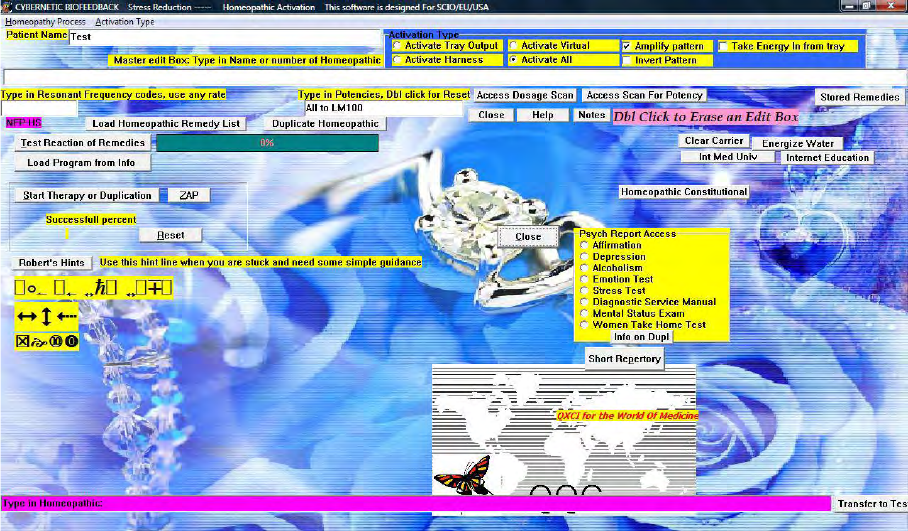
SCIO Manual Clasp 32
Page 49 of 64 Version 7-7-2010
16.1 Searching for a homeopathic
Click Load Homeopathic Remedy List
Click Show by Value
Double click on name to load
Click Close
16.2 Making a signature from the matrix
Type in or load a remedy from the list
Click Access Scan for Potency (what potency to give)
Click Start Main Scan (treat options)
Double click on potency or type it in the white box.
Click Close
Click Activate All
Put bottle etc. on the tray
Click Clear Carrier
Click Energize Water
SCIO Manual Clasp 32
Page 50 of 64 Version 7-7-2010
Click Start Therapy or Duplication (Zap if it’s not a bottle)
Click Test Reactions of Remedies (repeat until close to 100)
Repeat the two steps if necessary
16.3 Copying an existing homeopathic
Place the original homeopathic on the test tray
Click Take Energy In from Test Tray
Put new bottle on the tray
Click Amplify Pattern
Click Duplicate Homeopathic
Click Test Reactions of Remedies (repeat until close to 100)
Repeat the two steps if necessary
16.4 Allersodes
Place allersode on the test tray
Click Take Energy In from Test Tray
Put the new bottle on the tray
Click Invert Pattern
Click Duplicate Homeopathic
Click Test Reactions of Remedies (repeat until close to 100)
Repeat the two steps if necessary
16.5 Dosage Scan
Click Access Dosage Scan
Type in the name of the homeopathic
Select the appropriate box
Click Start Patient Unconscious Interface
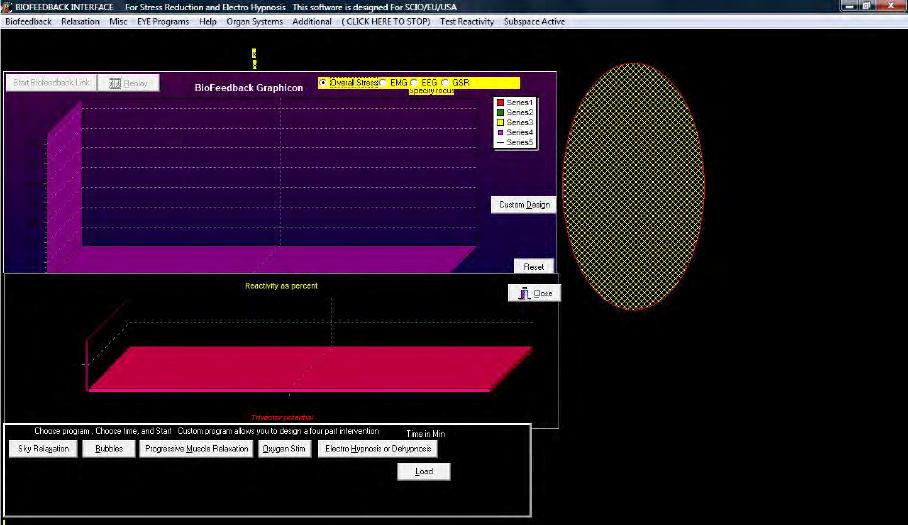
SCIO Manual Clasp 32
Page 51 of 64 Version 7-7-2010
17 Testing an Item on the Test Tray
Click Retest in the main test panel
Select Test an Item on the Test Tray
Click OK
Place the item on the test tray and enter the name
Click Test and Item on the Test Tray
The Individual Reaction panel appears. Interpret as appropriate.
18 Biofeedback Systemic Relaxation
Click Program in the main test panel
Select Biofeedback Systemic Relaxation from the drop down menu
Click Biofeedback Systemic Relaxation
Click Biofeedback form the top menu bar
Select Unconscious Choice of Therapy (choice will appear in yellow)
Select a therapy from the following menus:
Biofeedback, Relaxation, Misc, Eye Programs, Organ Systems, Additional.
Wait until rectification number stops.
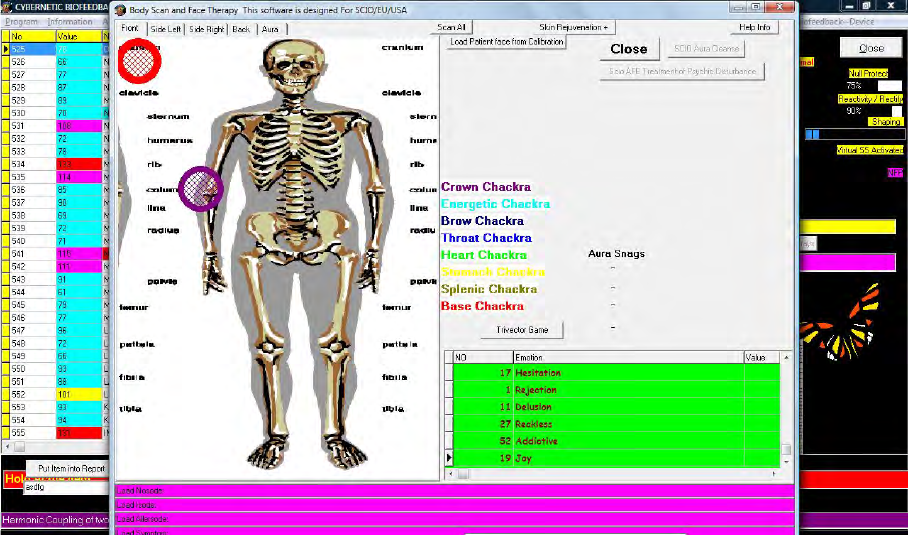
SCIO Manual Clasp 32
Page 52 of 64 Version 7-7-2010
Click CLICK HERE TO STOP to end
18.1 Options
Click Misc from the top menu bar
Select Make Therapies Stronger
Click Misc from the top menu bar
Select Add Piggy Back Therapies
Click Load
Click OK
Click Hide File
19 Body Scan and Face Therapy
Click Program in the main test panel
Click Body Scan and Face Therapy from the drop down menu
19.1 Aura Balance
Click Scan All
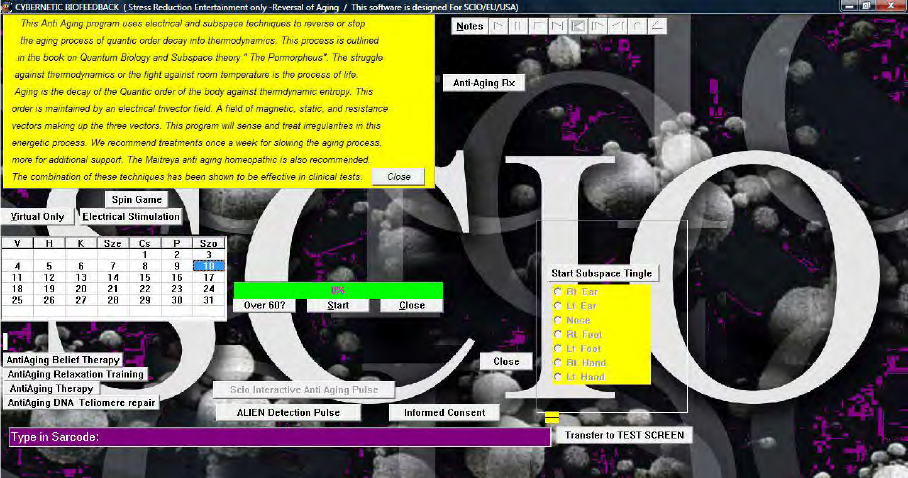
SCIO Manual Clasp 32
Page 53 of 64 Version 7-7-2010
Click Treat Foci until the red and purple circles disappear (red – primary problem; purple – secondary
problem)
Check all panels to confirm
Click Cybernetic Correction
Click Retest (repeat until colors show)
Square chakra may indicate a pathogen.
Click SCIO Aura Cleanse for further treatment
Click SCIO Treatment of Psychic Disturbance for further treatment
19.2 Skin Rejuvenation
Click Skin Rejuvenation
Set the time
Click Test
Click one of the therapies on the panel. (Detox pulse for acne)
Click Close to exit
20 Aging
Click Program in the main test panel
Click Aging from the drop down menu
SCIO Manual Clasp 32
Page 54 of 64 Version 7-7-2010
20.1 Aging
Click Anti-Aging Rx
Click on the highest numbers to rectify
Click Close to exit
Click Start to rebalance cellular energy
Other options:
Click SCIO Interactive Anti Aging Pulse
Click Anti Aging Belief Therapy
Click Anti Aging Relaxation Training
Click Anti Aging Therapy
Anti Aging Teliomere Repair
20.2 Past Life
Click Close on the yellow panel
Click on the atom repeatedly
Click Past Life Program
Enter primary conflict
Click Start Unconscious Search
Click OK
Click Release Conflict
Click Close when corrected
Click Close to exit
21 Dark Field Analysis
Click Program in the main test panel
Click Dark Field Analysis from the drop down menu
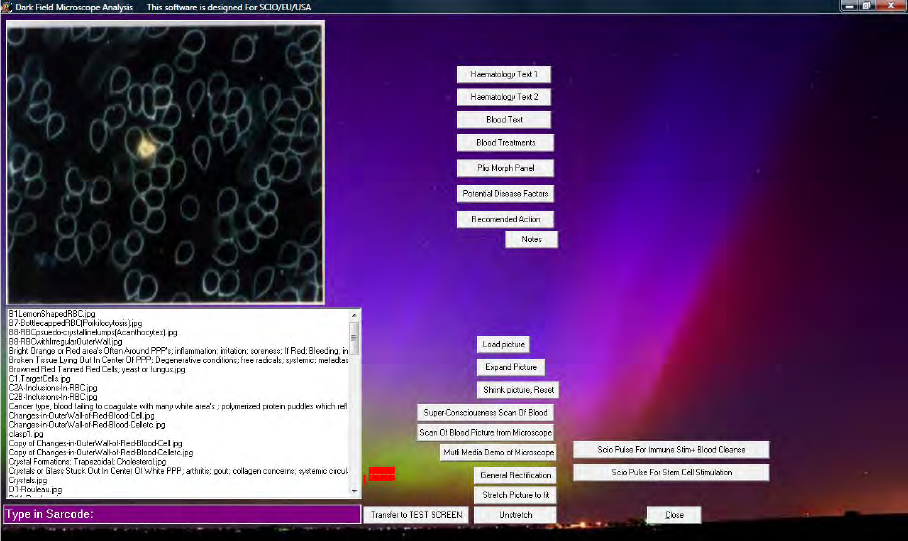
SCIO Manual Clasp 32
Page 55 of 64 Version 7-7-2010
21.1 Blood Treatments
Click Blood Treatments
Select on condition
Add more data
Set the time
Click Start
Click Close to exit
21.2 Plio Morph Panel
Click Plio Morph Panel
Click anything over 100 to treat until rectified above 85
Click Close to exit
21.3 Potential Disease Factors
Click Potential Disease Factors
A list indicating possible disturbances
SCIO Manual Clasp 32
Page 56 of 64 Version 7-7-2010
21.4 Recommended Action
Click Recommended Action
Click Super-Conscious Scan of Blood
Click OK
Click on the red item (read explanation)
Set the time
Click QXCI Treat Item Above
Click OK
Click Close to exit
21.5 Super Conscious Scan of Blood
Click Super Conscious Scan of Blood
Click General Rectification
21.6 SCIO Therapies
a. Click SCIO Pulse for Immune Stim + Blood Cleanse
Click Start Immune + Blood Stim
Rectify until over 95
Click End Immune + Blood Stim
Click OK
Click Close
Click OK
b. Click SCIO Pulse for Stem Cell Stimulation
Click Start Stem Cell Stimulation
Rectify until over 95
Click End Stem Cell Stimulation
Click OK
Click Close
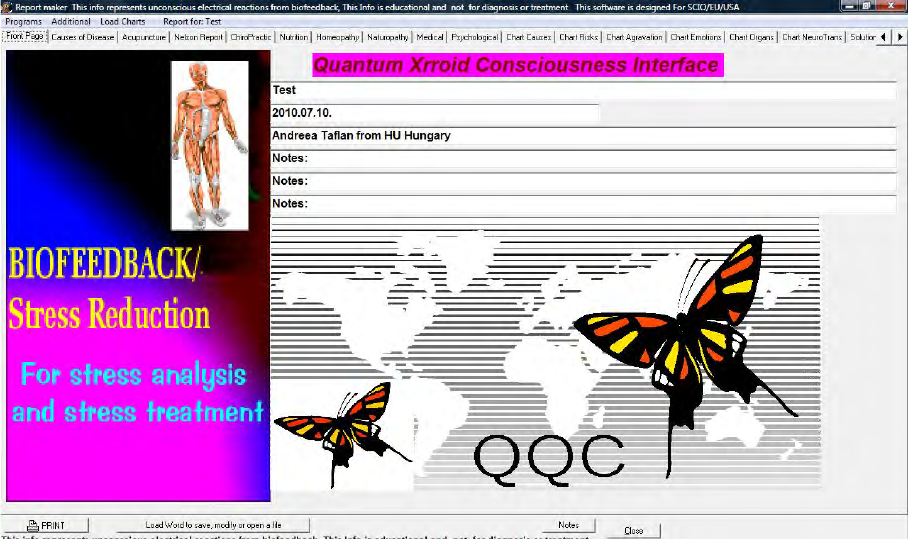
SCIO Manual Clasp 32
Page 57 of 64 Version 7-7-2010
Click OK
22 Chartmaker Color Reports
Click Information in the main test panel
Click Load Chartmaker Color Reports from the drop down menu
Click OK
Click Load Charts (we have to enter the screens before; the information stored is loaded up)
Click OK
Check the information in every panel
Click Solutions
Click Calculate
Click Super Conscious Search for Therapy
Click Close to exit
Click Close
23 Patient Superconscious Reduction Panel
Click EPR Enhancements in the main test panel
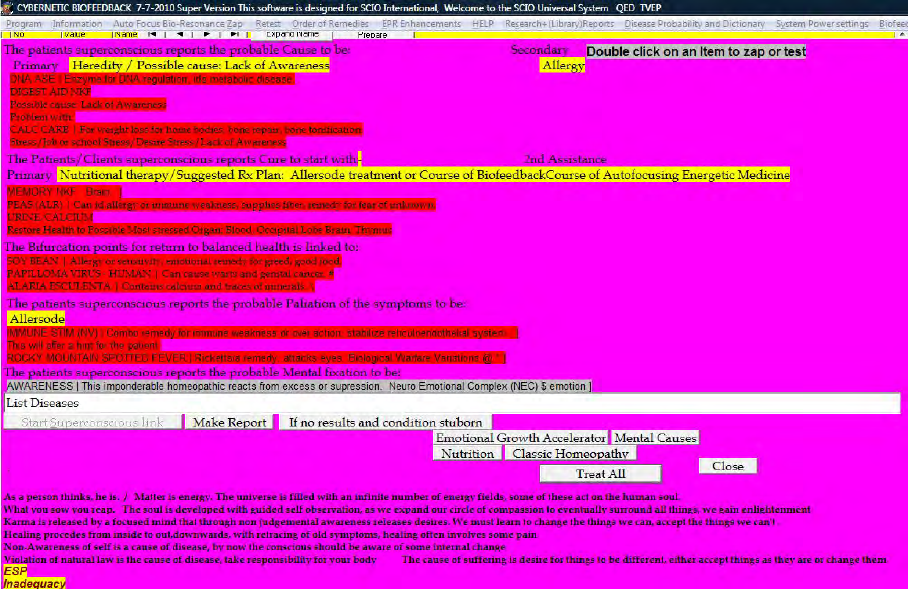
SCIO Manual Clasp 32
Page 58 of 64 Version 7-7-2010
Click Patient/Client Superconscious Reduction Panel from the drop down menu
Click Start Superconscious Link
Double click on item to zap and view more information
Click Treat All to address all information
Click Close to exit
24 Biofeedback Chart
Click Program from the main test panel
Click Biofeedback Systemic Relaxation from the drop down menu
Click EMG ECG EEG GSR Biofeedback Chart
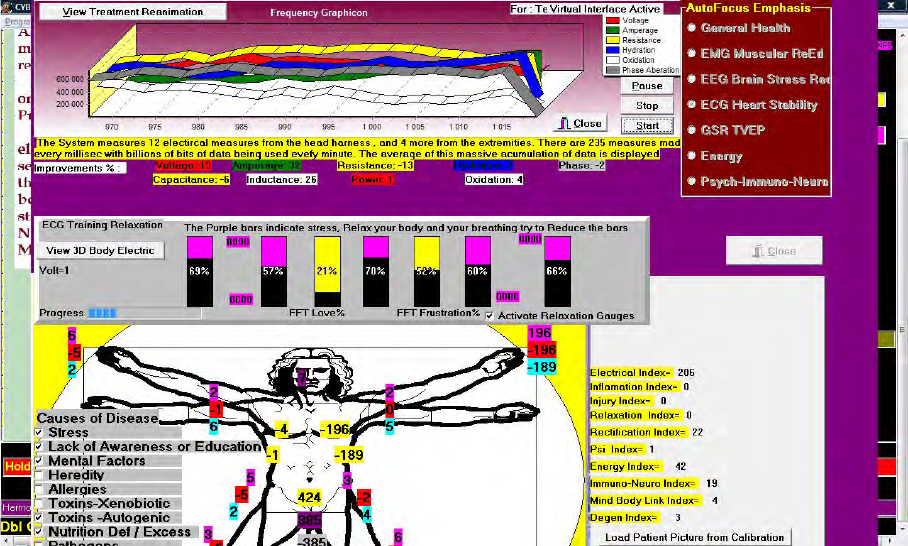
SCIO Manual Clasp 32
Page 59 of 64 Version 7-7-2010
Select one option from the list Auto Focus Emphasis:
Click Activate Relaxation Gauges
Click Start
Click Stop when this message is displayed: Electro-Relax Cycle Complete
Click View 3D Body Electric
Click Start Biofeedback
Click Stop
Click Close to exit
25 SCIO Themes
In the Password panel, click SCIO Themes
Select one theme (the program automatically focuses on that theme)
Restart the program to activate
26 Body Viewer
Click Biofeedback Device in the main test panel
Click Device 3D Body Viewer Activate
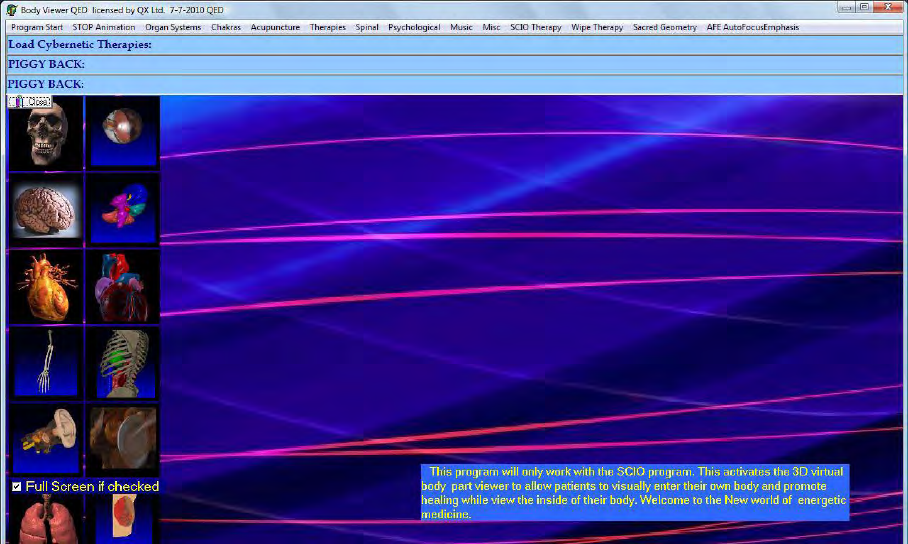
SCIO Manual Clasp 32
Page 60 of 64 Version 7-7-2010
Click Yes
Click Program Start
Click Load Individual Movie Program
Click Stop Animation before choosing another therapy
Click on the images for therapy
Select therapies from the following menus: Program Start, Organ Systems, Chakras, Acupuncture,
Therapies, Spinal, Psychological, Music, Misc, SCIO Therapy, Wipe Therapy, Sacred Geometry, AFE
AutoFocusEmphasis.
Always read the hints in the blue edit box.
27 Iridology
Click Biofeedback Device in the main test panel
Click Iridology
Click Yes
Opens in the Welcome Intro panel
Click on the options in the right for explanations
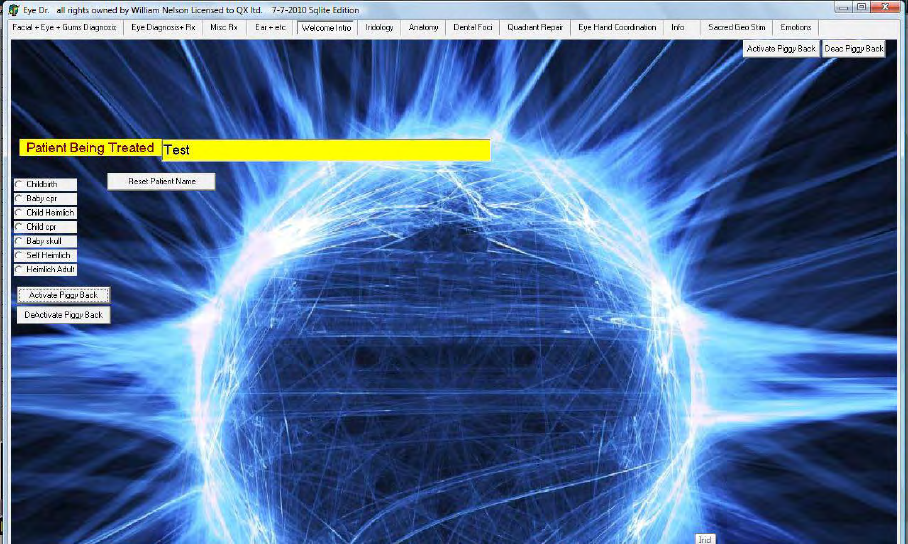
SCIO Manual Clasp 32
Page 61 of 64 Version 7-7-2010
Select from one of the tabs. Therapy might be given by clicking Auto Search or double clicking on the
area.
Click Activate Piggy Back in each panel.
28 Disease Dictionary
Click Disease probability and Dictionary form the main test panel
Click Disease Dictionary (Library)
Click Yes
Select the Disease Dictionary tab
Click OK
Click I Agree to All Terms
Click Go to Dictionary
Click Load Dictionary
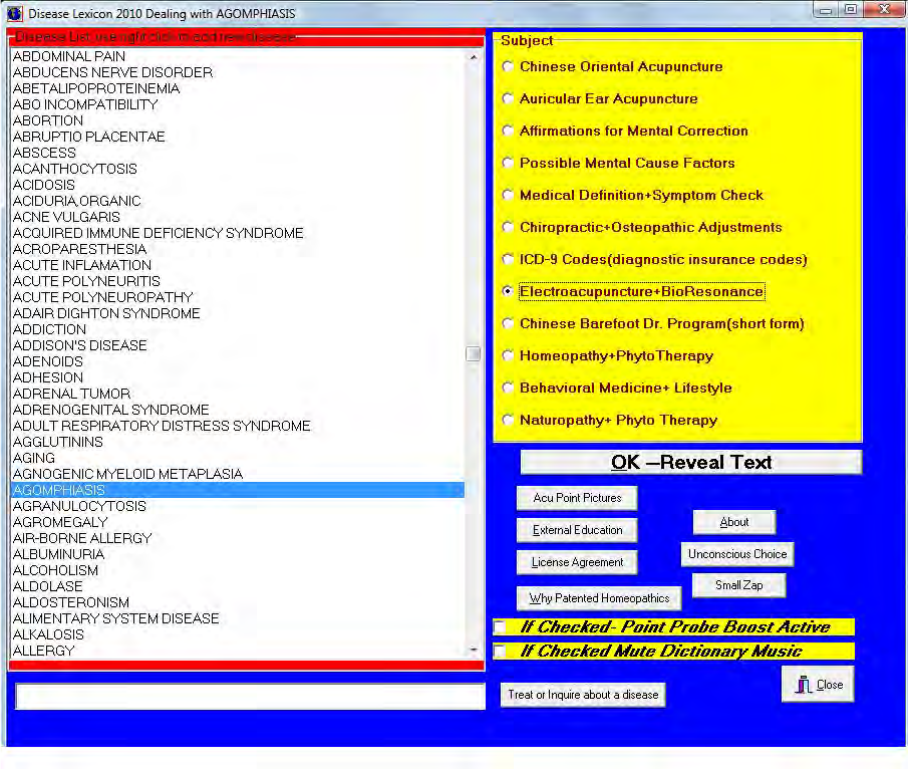
SCIO Manual Clasp 32
Page 62 of 64 Version 7-7-2010
Click on a condition from the list or on Unconscious Choice
Choose an area from the yellow box (Electroacupuncture and Bioresonance most used)
Click OK – Reveal Text
Click Quick Calibration Patient Reactivity
Click Quick Test Patient Bioresonance
Click Add to Therapy
Click Auto Treat
or
Set the time
Click Treat
Click Close to exit
SCIO Manual Clasp 32
Page 63 of 64 Version 7-7-2010
29 Session Closure
29.1 Session Closure
Close the main test panel
Click Check Current Rectifications
Click OK
Select one rectification method
Click Close Panel to exit
29.2 Reports
Click Information in the main test panel
Consider adding items to the report
Click Final Report
Click Report Access from the top menu bar
Click Report Data from the drop down menu
Edit the information
Click Save
Click Close
Click Current Examination Report
Click OK
Click Make a Word Text File
Type in a name
Click OK
Click File
Click Save as
Select a folder
Click OK
Click Cancel
SCIO Manual Clasp 32
Page 64 of 64 Version 7-7-2010
Click Close to exit
29.3 Nelson Report
Click Information in the main test panel
Click Nelson Report from the drop down menu
Click Make a Nelson Medicine Report
Click Unconscious Selection of Next Visit
Click Add Report to Info File
Click Close to exit