Gradient Operator Application Using Matlab User Guide For Laplacian Of Gaussian
User Manual:
Open the PDF directly: View PDF ![]() .
.
Page Count: 6
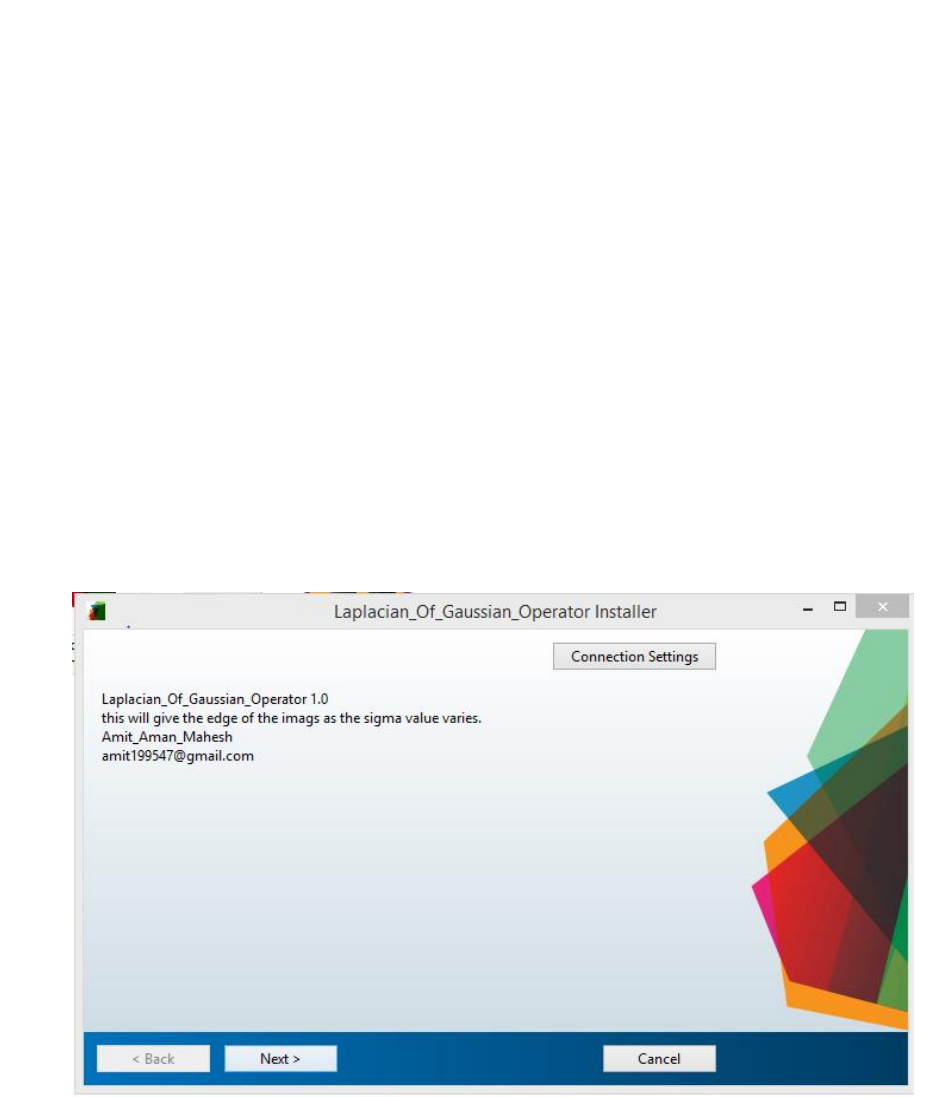
LoG Application On Image using MATLAB
Amit Kumar - 183310015
Mahesh Kumara - 183310002
Aman Shekh - 183310006
Abstract:
Since edge detection is in the forefront of image processing for object detection, it is crucial to have
a good understanding of edge detection algorithms. This paper describes algorithmic approach to
implement Laplacian of Gaussian for edge detection in an image. Algorithms are the implemented
in MATLAB. The paper presents developed LoG filter with varying sigma according to user
dependent value.
Introduction:
Edge detection is one of the most commonly used operations in image analysis. An edge is defined
by a discontinuity in grey level values. In other words, an edge is the boundary between an object
and the background. The shape of edges in images depends on many parameters: The geometrical
and optical properties of the object, the illumination conditions, and the noise level in the images.
We have used Gaussian smoothing and then apply to detect edge and implemented the 5 x 5 filter
for all operators using MATLAB.
Methodology:
1. Installation Guide:
- Run the “setup.exe” in the folder “for redistribution”.
-It will take a while to start the installation process and window will pop up as shown
below.
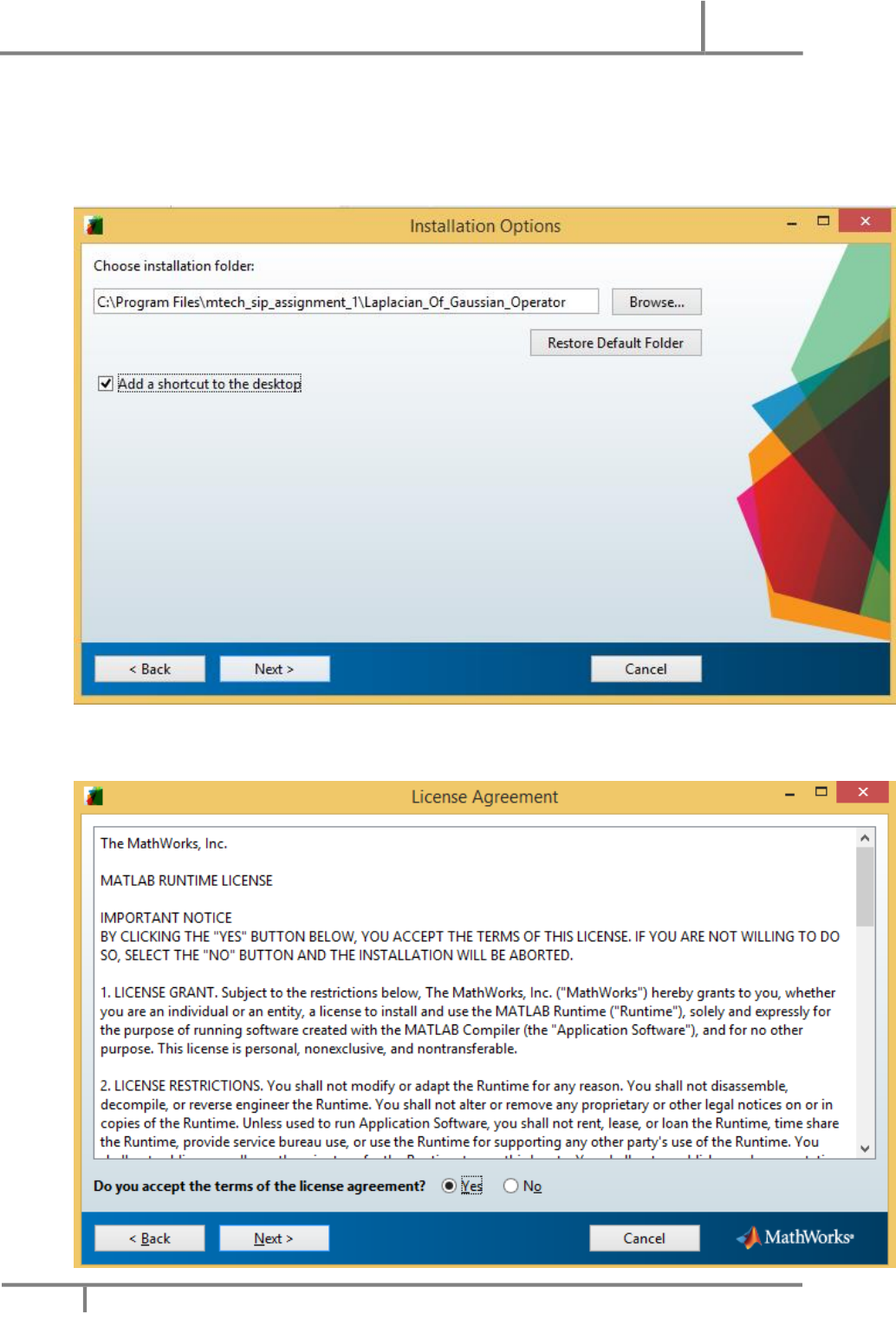
LoG using MATLAB 2018
Page
2
- Click NEXT
-Window will pop up as shown below you to choose the directory where you want to
keep your installed directory by clicking on browse. Check the box add to desktop to
create shortcut of application on desktop and then click NEXT.
-Click check box on yes for accepting license term and agreement and click NEXT
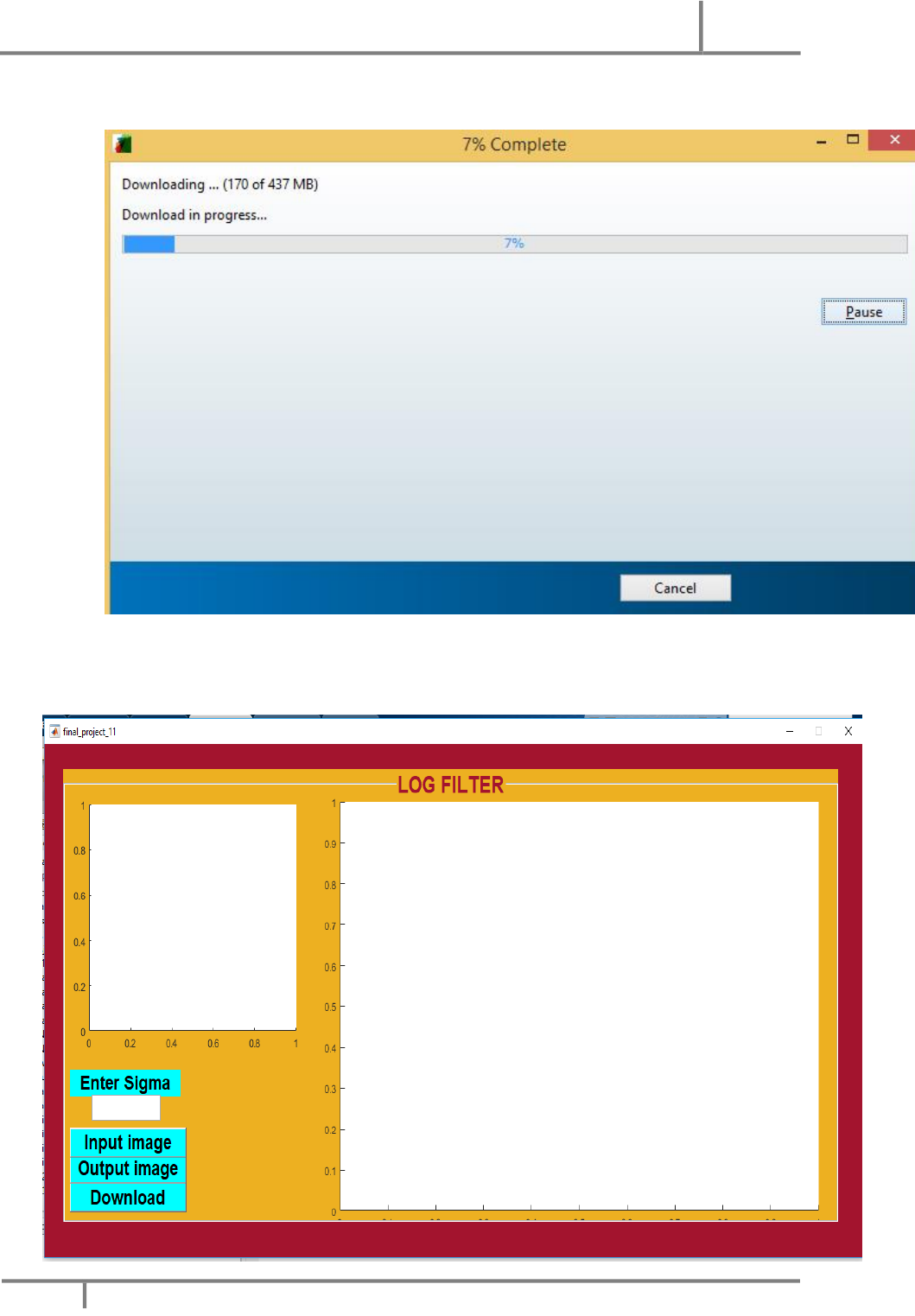
LoG using MATLAB 2018
Page
3
- Click Install and wait for a while to download file of (437 MB) for installation as
shown below
- Now on your desktop open application named Laplaican of Gaussian. Start up
window will look as shown below
-
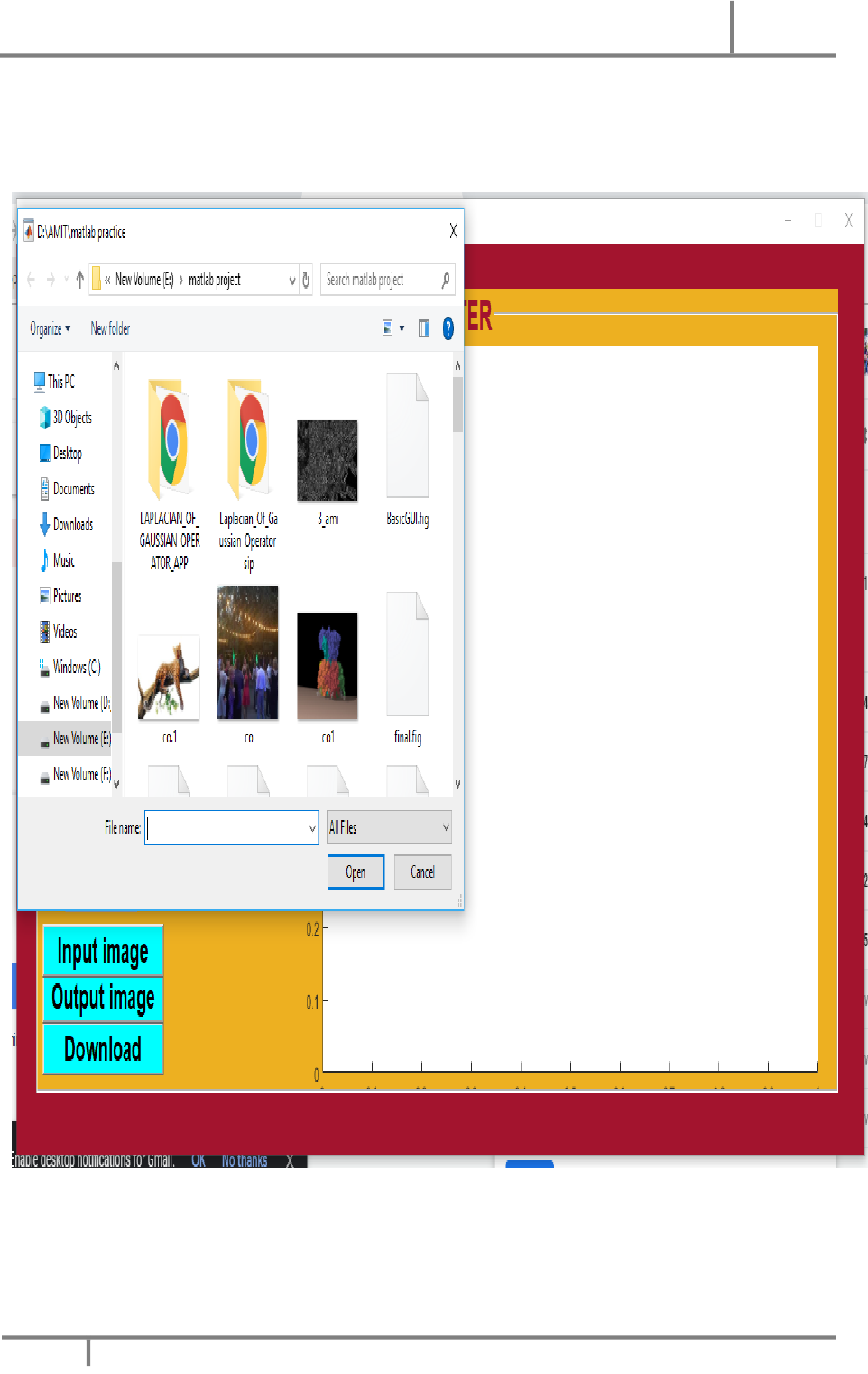
LoG using MATLAB 2018
Page
4
2. Loading Image – Click on “Input image” push button to browse through the files and
select the image for which the edge detection needs to be done. The image is uploaded
on the window.
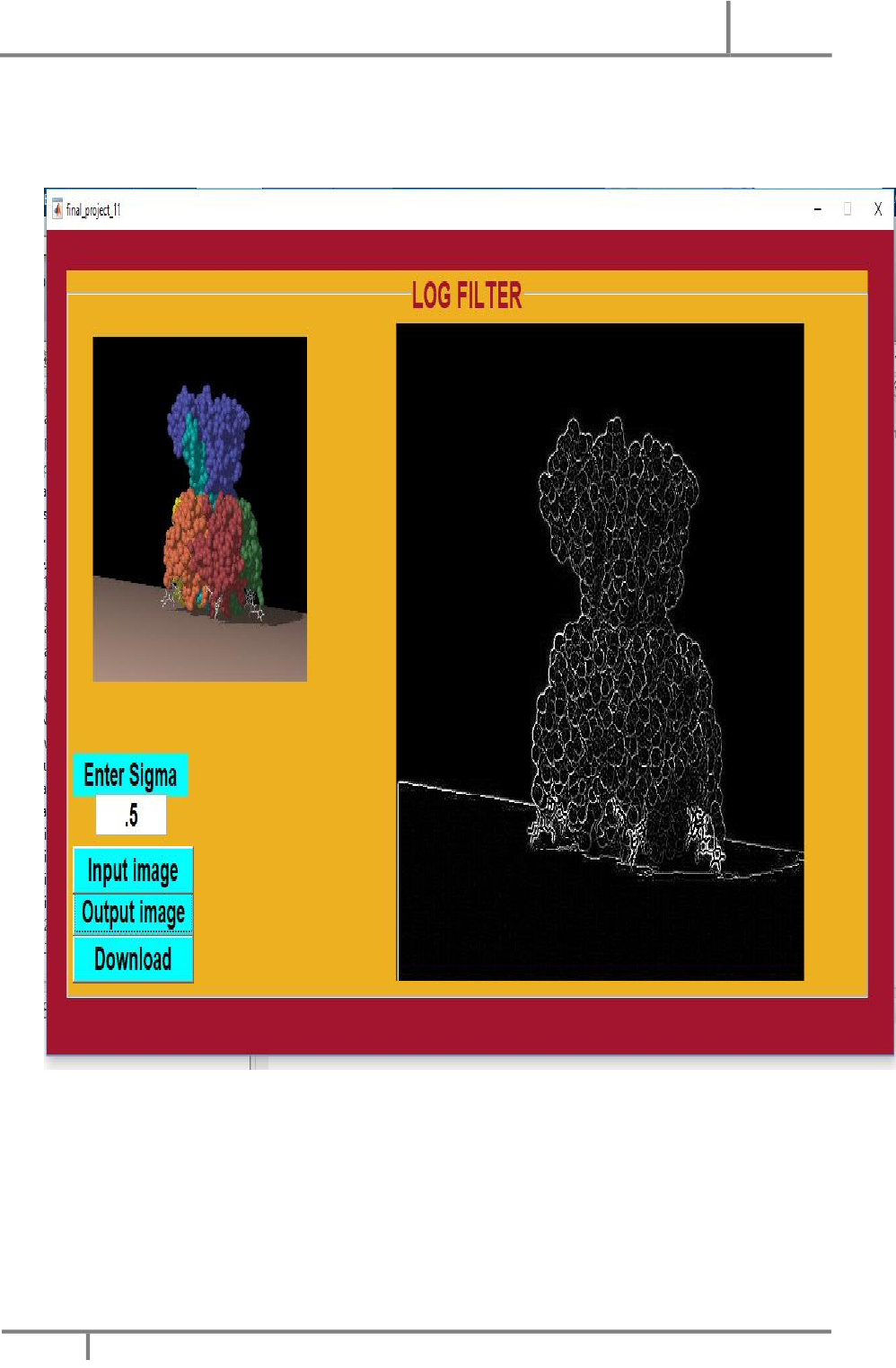
LoG using MATLAB 2018
Page
5
3. Input Value of Sigma - Write the value of sigma as per user requirement and click
on output image to obtain your result.

LoG using MATLAB 2018
Page
6
4. Save images – Click on “Download” push button to save the current gradient intensity
image and click on “Save” push button to save the edge image at the desired location
by browsing through different folders.
5. To perform the operations on a new image, click on “Input image” button.