User Manual
User Manual:
Open the PDF directly: View PDF ![]() .
.
Page Count: 2

Attendance System by QR Code
User Manual
CENG 396 Software Engineering
201411002 Can Koral Adalı
201411004 Nurettin Cem Altunbulduk
201611672 Berkan Gürel
Çankaya University
TEAM B.C.K
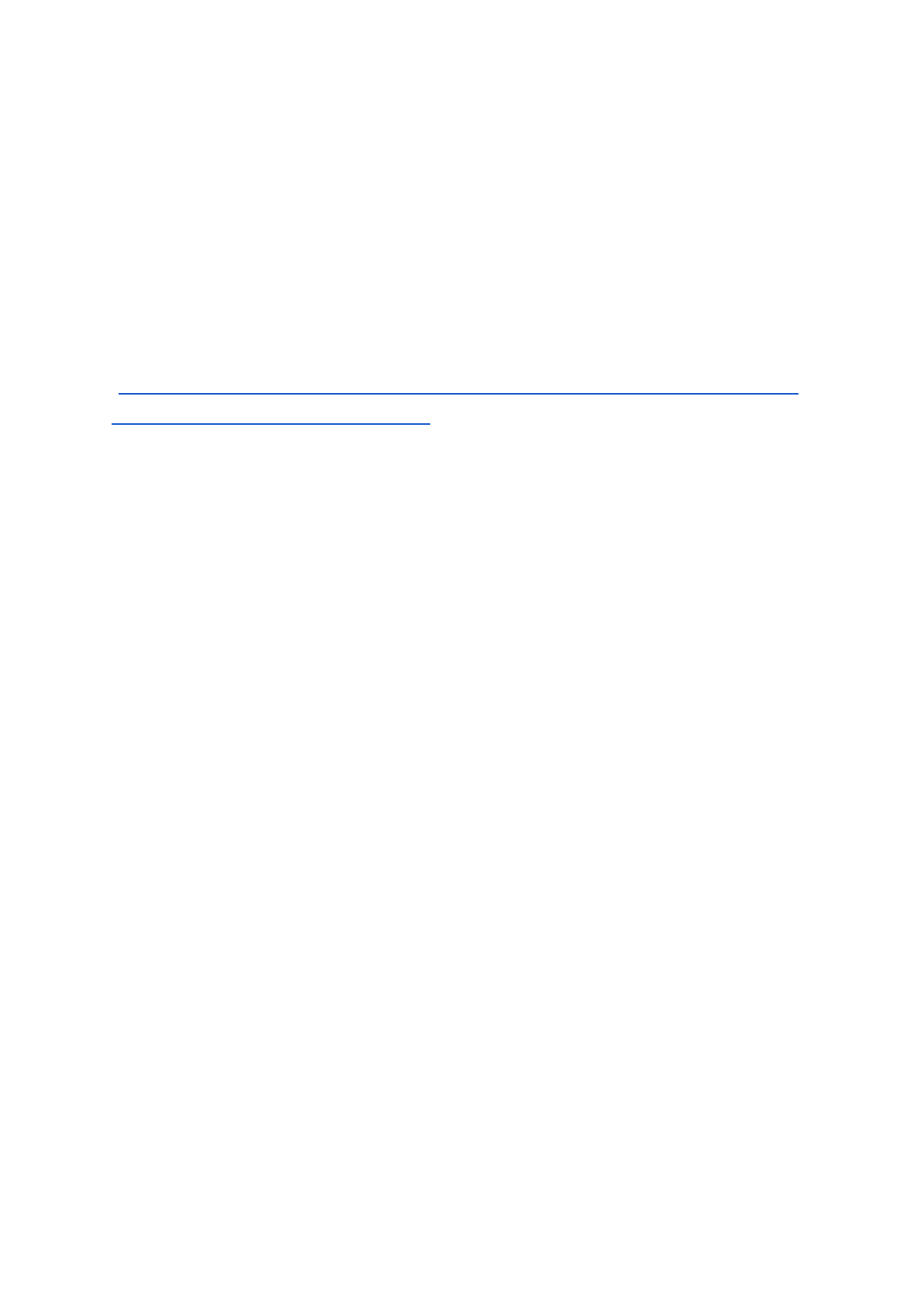
Introduction
The aim of this document is; delineate the project which called QR
Attendance System. We developed a attendance system for mobile/pc
app to save more time for class and we want to get rid of clumsiness of
old attendance method.
Installation Android QR App on Phone
Download the application on Github
(https://github.com/cemaltunbulduk/Attendance-System-by-QR-Code/ra
w/master/APK/QrAttendance.apk). Run the apk on your android phone.
Click on the install. Detailed information on our Installation.pdf.
Login System
When run the application users see login system. Enter a
username in above and then enter a password in below. Push the login
button. Server check the username and password if informations are
correct login the system main page.
Scan QR Code
Push Scan QR Code button in center of main page. Application is
open the QR scanner on your phone camera. Phone camera scanner
inside QR code in frame on scanner. Read QR Code and return a
message if correct QR Code you will see date on scanner time or fail
message below on the Scan QR Code button. When scan is finished
then your attendance is register on database.