UserGuide User Guide
User Manual:
Open the PDF directly: View PDF ![]() .
.
Page Count: 8

Let’s Comment &
Firebase
Author :
Ivan Felipe
ivan.felipe@qlik.com
Presales team
QlikTech Iberia
What is Let’s Comment
Let’s comment is an extension that empower users to a new level of collaboration capabilities.
It performs every object and sheet as a potential collaboration environment. Creates a chat in each
object and allows to stablish a discussion privately, publicly or focus on specific people that I can keep
through groups creation.
As each discussion is based on a specific status of selections, you’ll be able to capture these current
selections at any time, save them and share these selections status whith the QS users you decide.
The extension, by default, uses one of my own test instances of Firebase (an online DDBB by Google).
It’s extremely recommended that you arrange your own Firebase instance once you test the original one
and decide you want to install it in your company.
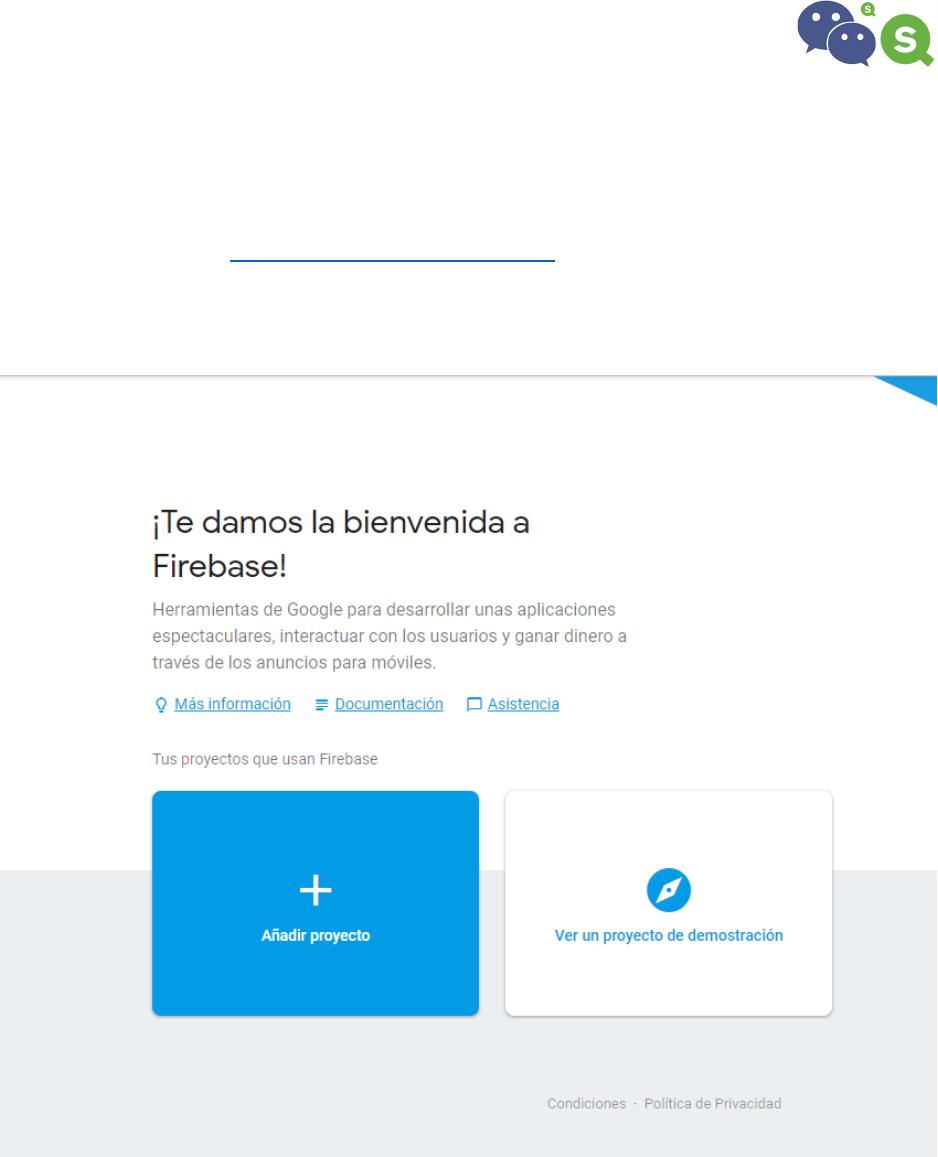
Set up a Firebase instance
This is a basic guide to set up your own firebase instance and make the basic arrangements to make it
work with the extension Let’s Comment.
Firebase is available here https://console.firebase.google.com
Click on add a project
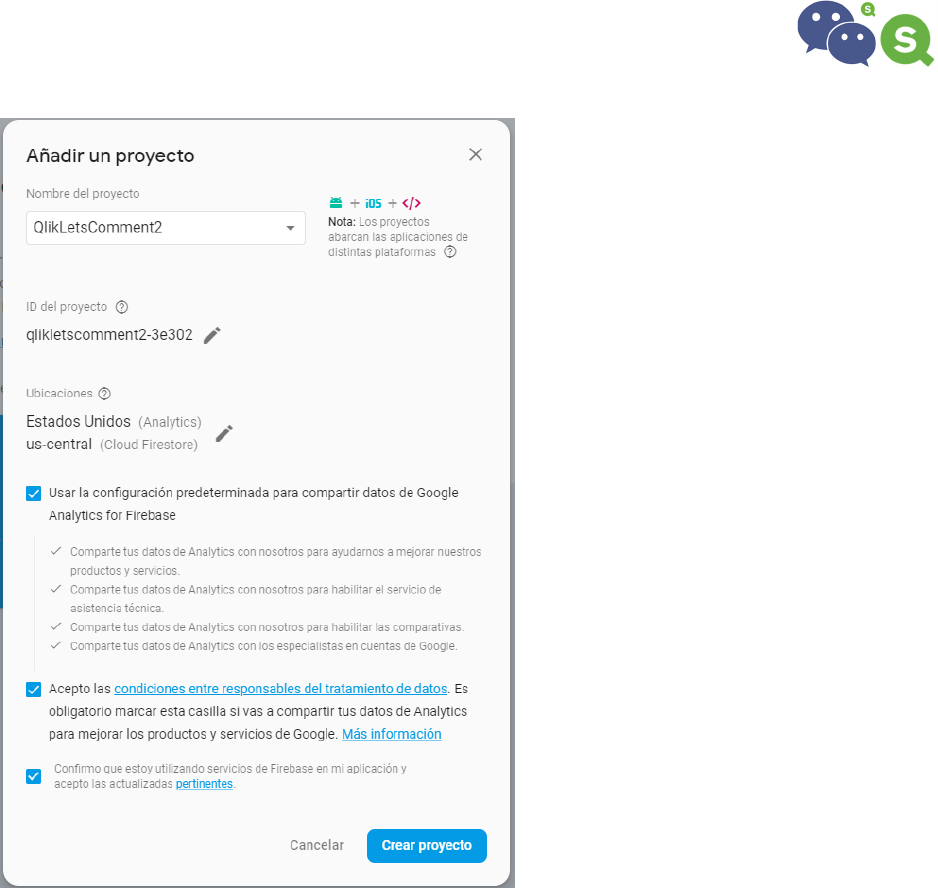
Chose a name for your project and click on ‘create’
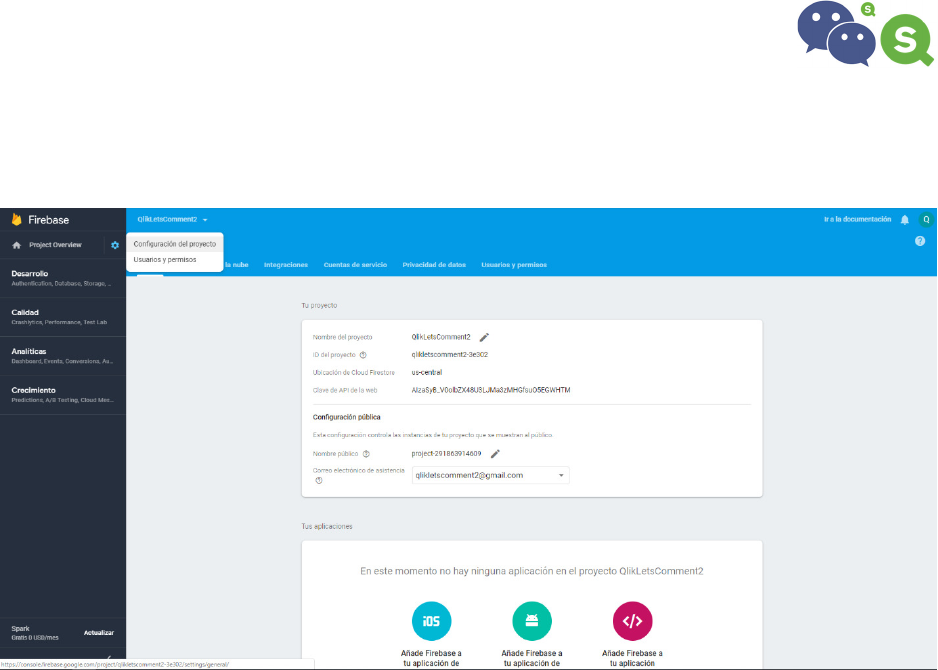
Click of project overview
Configure your project
And finally click on the button ‘Add firebase to your application’
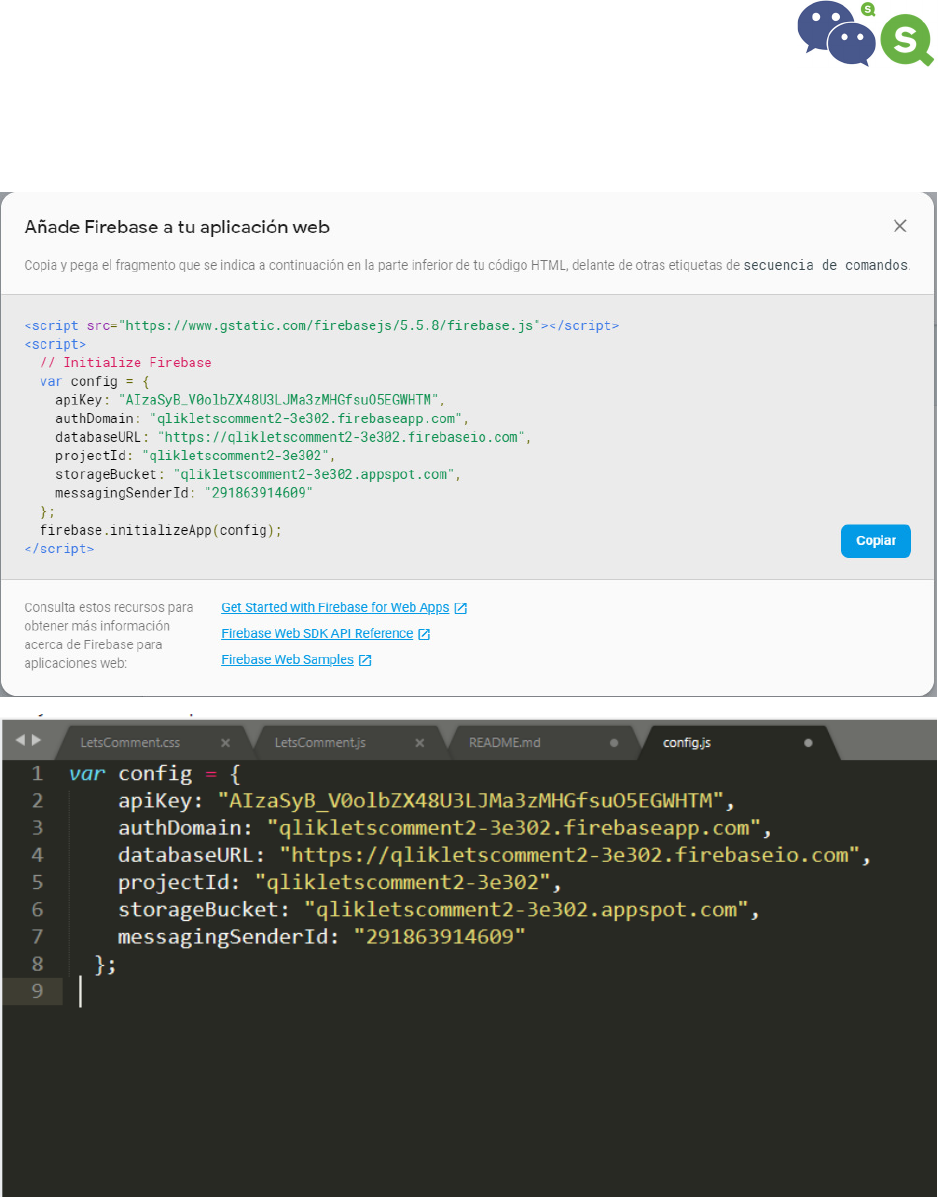
You’ll get a windows like that, copy the content of the ‘var config’ (only this part of the code) and copy
it in the file config.js (inside the extension folder), replacing the old config values.
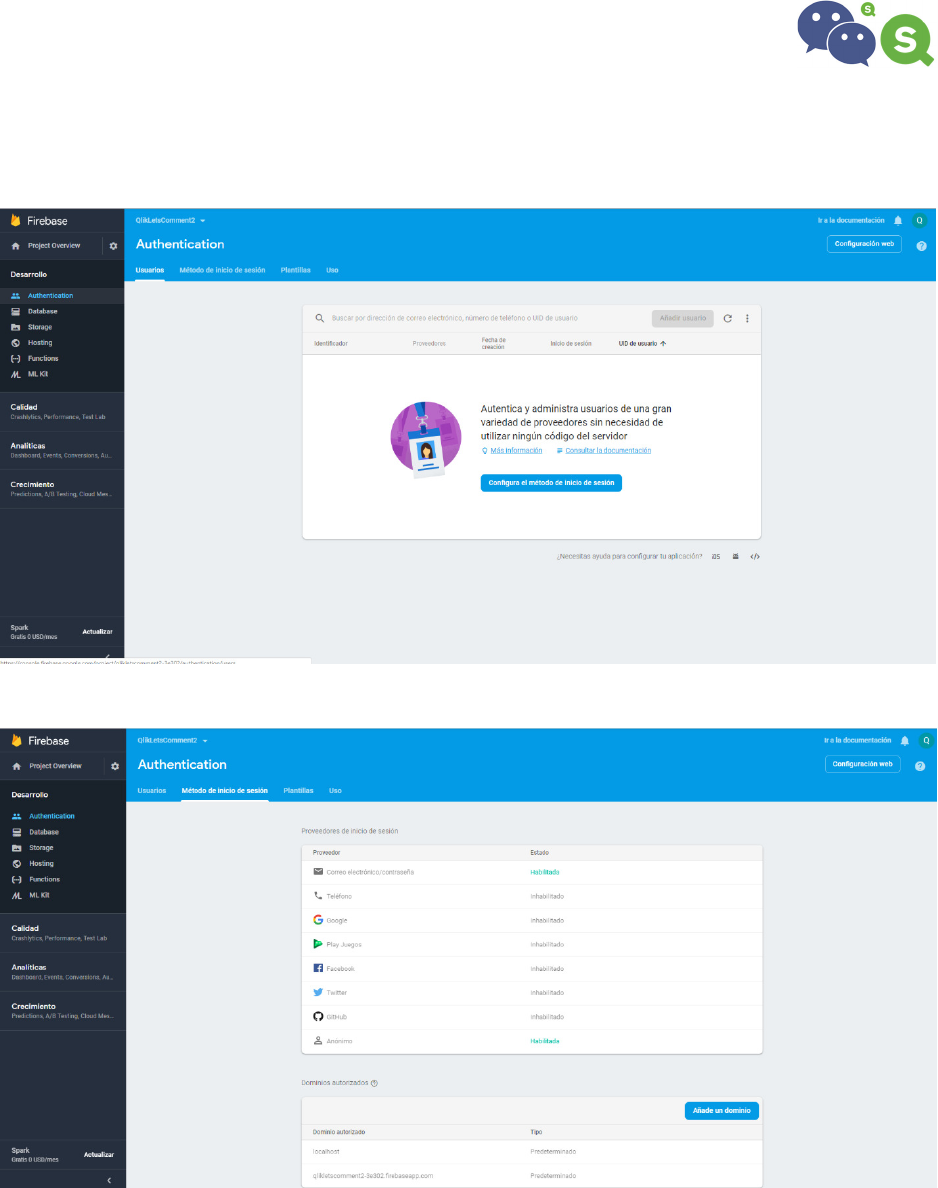
Allow your users to access in anonymous mode:
Open de development menu and chose the option Authentication
Chose the option ‘start session’
Click on Anonymous and enable it.

After that chose the option ‘Database’ in the Development menu on the left.
Chose the option Create Data Base
You’ll get that window, chose start with the test mode, change the ‘read’ and ‘write’ rules to true.
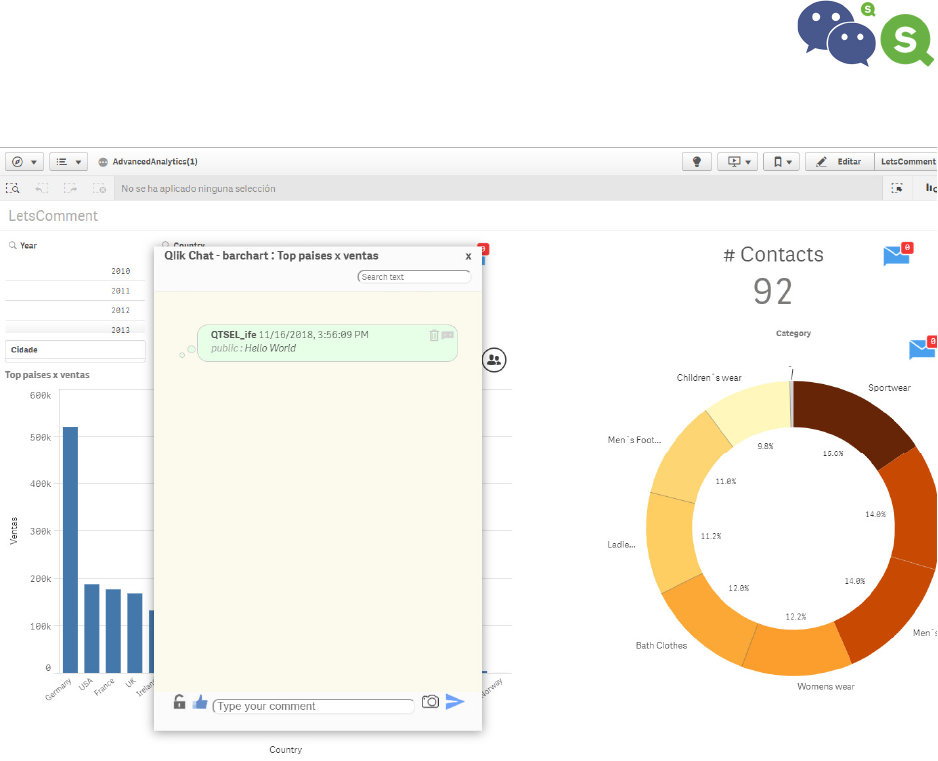
If everything is OK, when you install the extension in your QS Server you’ll be able to create a new
comment.
Warnings
This extension is offered under the MIT license (attached file).
This version works only with Firebase DDBB.
Tested with QS June 18 and November 18.
Only works with Qlik Sense Enterprise (not desktop version).
Only laptop and iPad.
Thanks to
There is a lot of fantastic developers that has decided to contribute to the community sharing their
works in Qlik Branch. Those shared materials are always the best source of knowledge and help to move
forward when I get blocked.
In this case I should thank to the colleague Riley MacDonald, your previous work with Firebase helped
me realize which was the best DDBB for doing that.