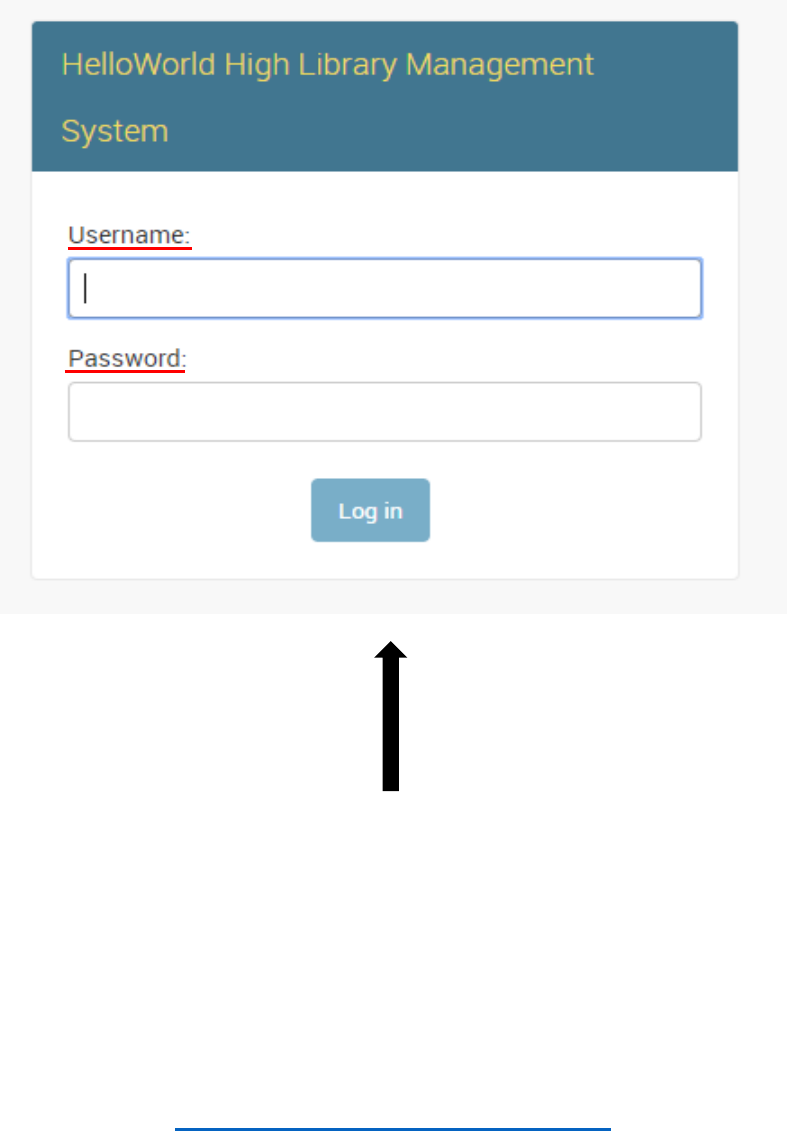User Guide
User Manual:
Open the PDF directly: View PDF ![]() .
.
Page Count: 13
1
HelloWorld High Library
Management System:
User Guide
URL: http://127.0.0.1:8000/
*NOTE: This documentation is only useful after the library application itself has been
installed, install instructions are located here
Table of Contents:
Login Page ...................................................................................................................................... 2
Main Menu ...................................................................................................................................... 6
Book Catalog: .......................................................................................................................... 8
Library Users: ................................................................................................................................. 9
Reports .......................................................................................................................................... 10
Library Data Model....................................................................................................................... 11
Development ................................................................................................................................. 12
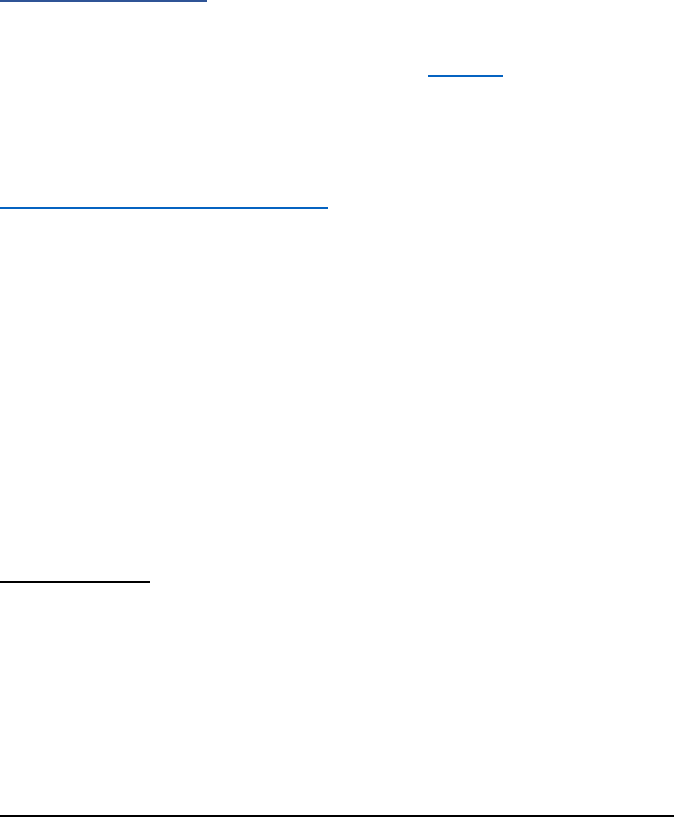
2
Login Page
Install the Library Application here, (if it is already installed skip this)
then go to this URL to access the application:
http://127.0.0.1:8000/
You will be greeted with a login page. There are 2 types of users
that can log in:
Students:
✓ Can view Books in the HelloWorld High Library
Library Administrators & Faculty/Teachers:
✓ Can Edit/View/Add/Delete books
✓ Can Edit/View/Add/Delete users
✓ Can see recent actions (history)
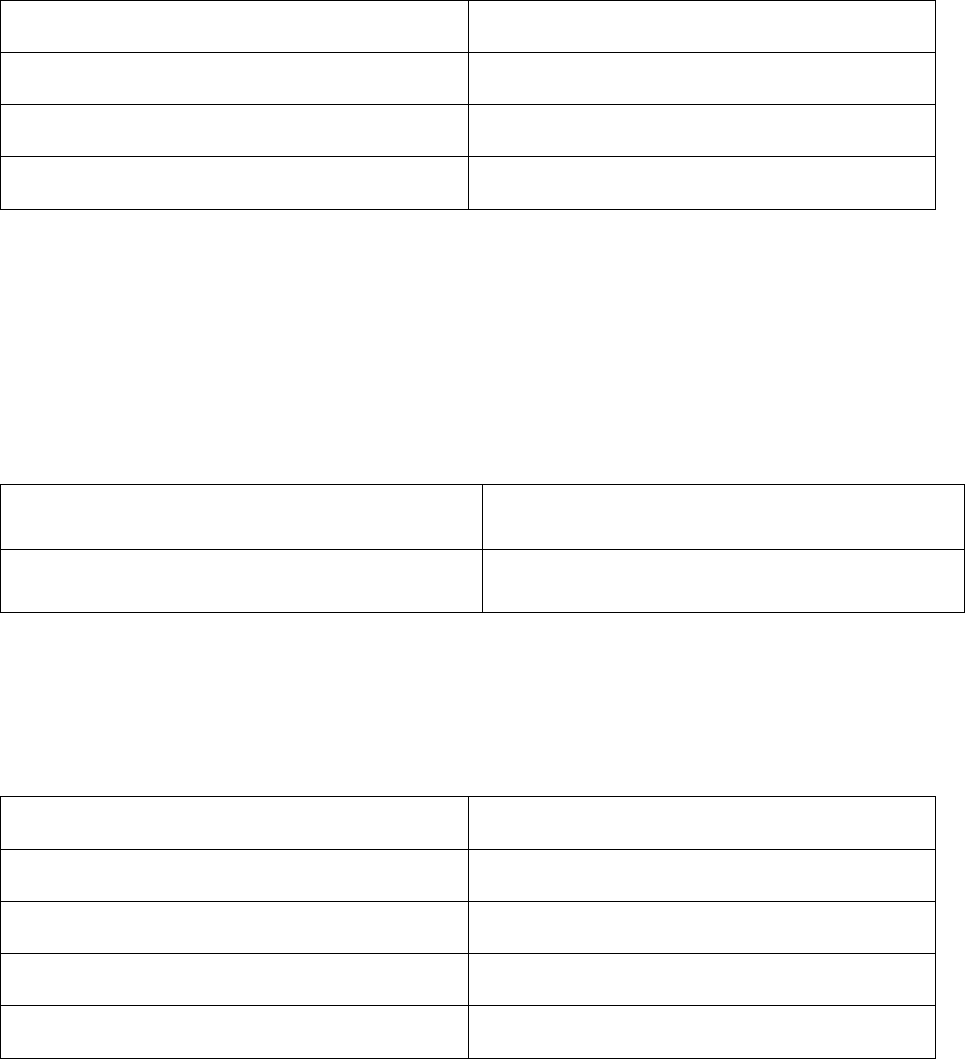
3
Library Administrator logins that may be used for testing purposes are:
USERNAME:
PASSWORD:
gat001admin
xxx12345
job001admin
xxx12345
sna001admin
xxx12345
***Additionally, there is a user called the Superuser that may edit and maintain the site
itself and has unlimited access***
USERNAME:
PASSWORD:
admin
xxx12345
Student logins that may be used for testing purposes are:
*Note they are strictly limited to viewing, no changes may be made as a student*
ant001
xxx12345
bla001
xxx12345
fer001
xxx12345
gar001
xxx12345
hag001
xxx12345
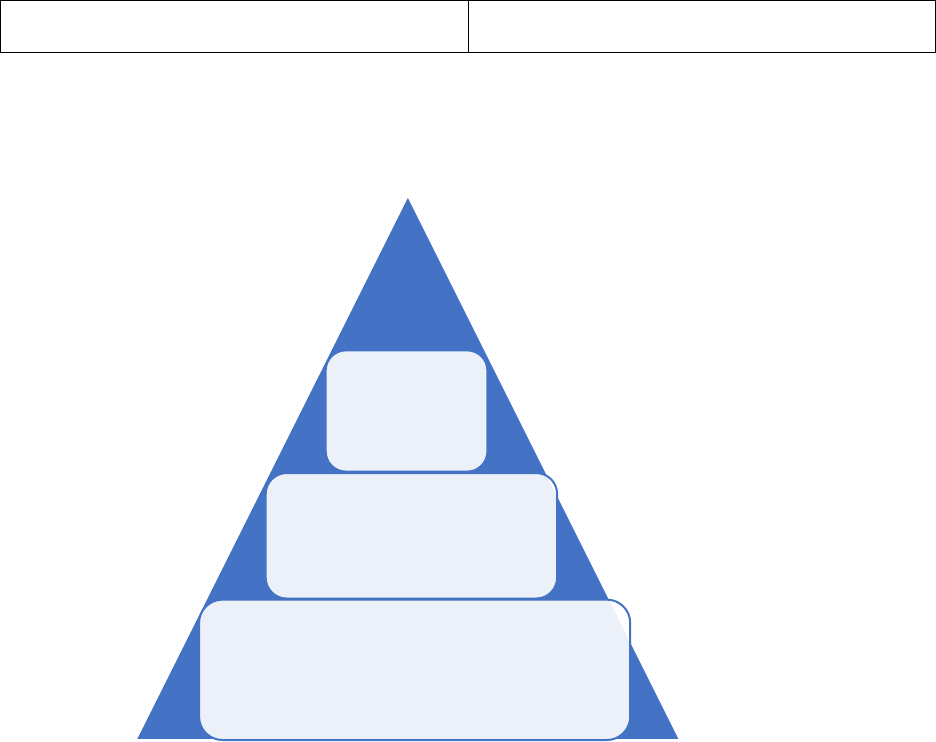
4
pri001
xxx12345
Who can access the Library System?
SUPERUSER:
The Superuser has the highest amount of access to the system and may
perform modifications to the website as well as the database itself.
LIBRARIANS/FACULTY/TEACHERS:
The Librarians and faculty may retrieve records from the database, such as
books and users, and modify/add/delete these records.
STUDENTS:
The students may view information pertaining to each book i.e. when it’s due
back to the library, who checked it out, etc.
Superuser
Faculty/Teachers
Students
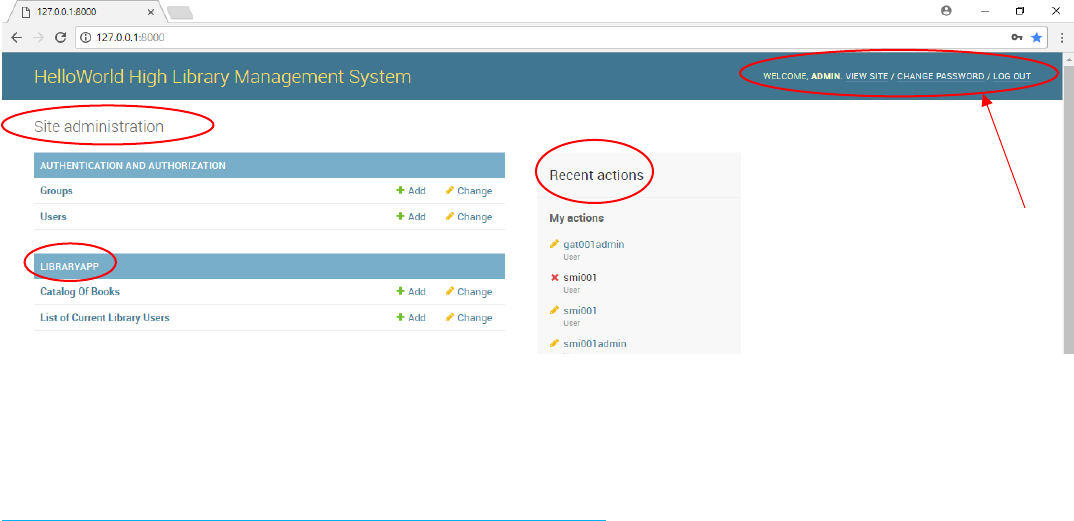
6
Main Menu
If you have logged in as a Library/Faculty user, you will arrive at the Main
Menu of the library system.
The menu is separated into four major sections:
• “Authentication and Authorization”: Security Administration
o “Groups”: Brings you to a page to manage the permissions of the two
groups, Library Administrators and Library Users. Also allows for
deleting/adding
o “Users”: Brings you to a page to manage the account information;
CONTROLS USERS ACCESSING THE SITE, NOT CHECKING OUT BOOKS
The same people can be found under the Library Application, but that
list of people controls the checking out of books
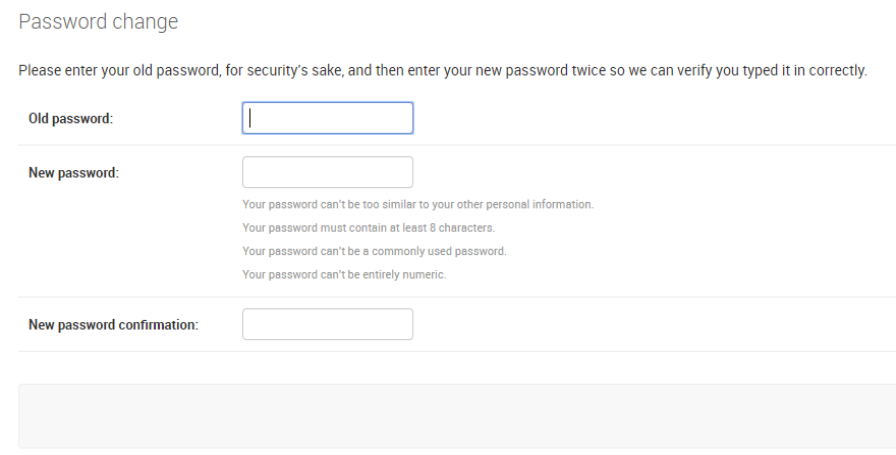
7
• Library Application:
o The core of the system, contains all library functionality
▪ Catalog of Books: The list of books in library, containing all
information of each book
▪ List of Current Library Users: The list of users in system,
containing all information of each person
• Recent Actions:
o A List of all recent actions taken by the person currently logged in,
such as modifications to a book or person
• Sub-options (Located in top-right)
o View Site: When clicked at any page, redirects back to Main Menu
o Change Password: Redirects user to a Change Password screen, asks
for old password & new password
o Log Out: Logs current user out of the Library System
*Password-Change Screen*
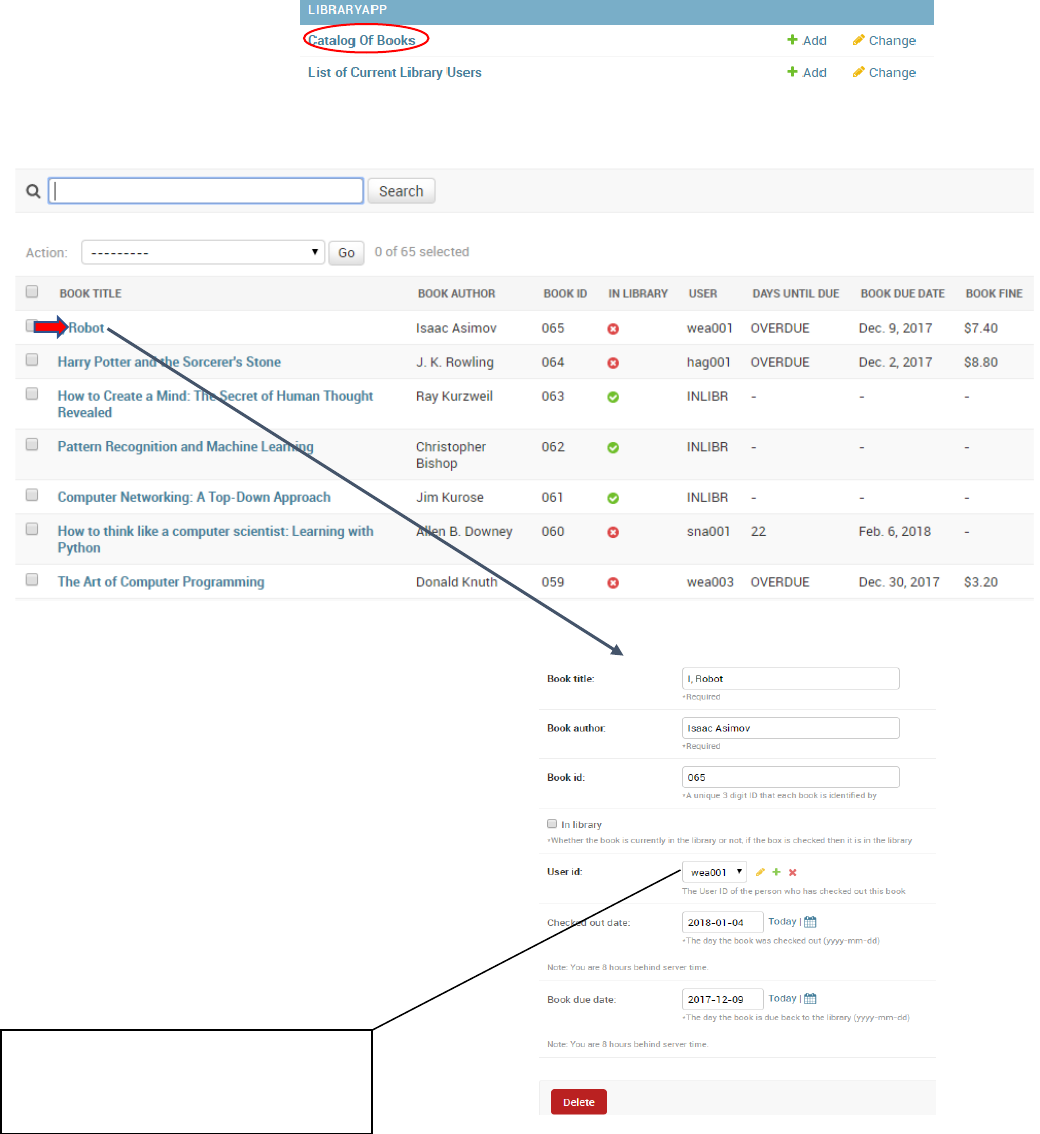
8
Book Catalog:
The book catalog contains the list of books currently
registered into the Library Management Database.
Each record, (book), has 7 fields as shown to the right
when the book is clicked.
*Screen shown once a book is clicked, editable*
Linked directly to the User table,
here you can access user’s profiles
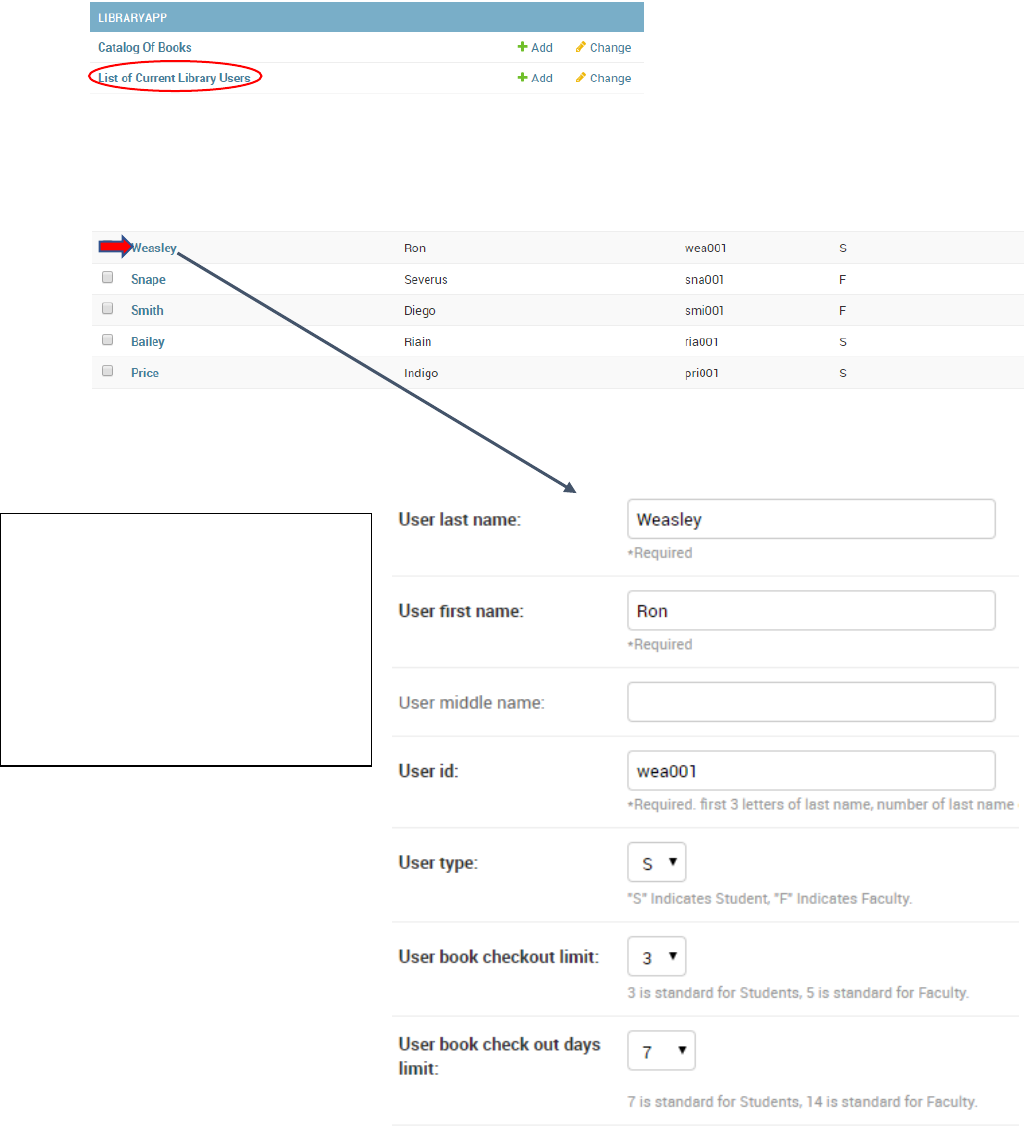
9
Library Users:
The List of Current Library Users is a list of all people stored to be connected to the books.
*User “profile”
Similar to the Book Catalog,
another editable screen of user
information is brought up when a
user is clicked.
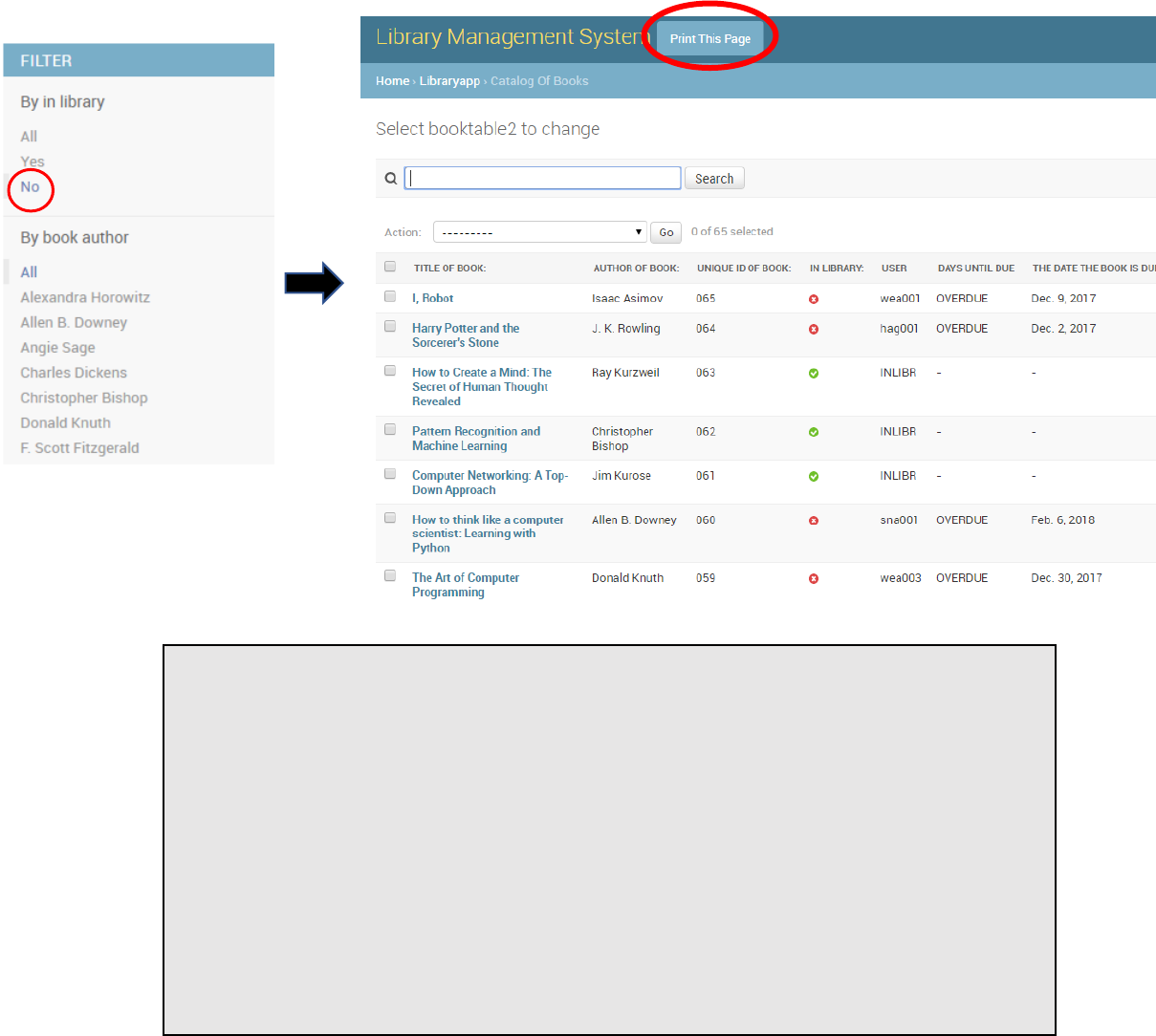
10
Reports
In each section of the library, there is a “Filter” able to generate a current report from the
database on demand.
By clicking the “No” link under “Filter” it generates a report of all checked out books, with
the following information:
• Who Checked it out
• Whether the book is overdue
• Fine currently owed on the book. (The fine is automatically calculated by multiplying
20 cents by the number of days the book is overdue)
To print this report, click the “Print This Page” button at the top
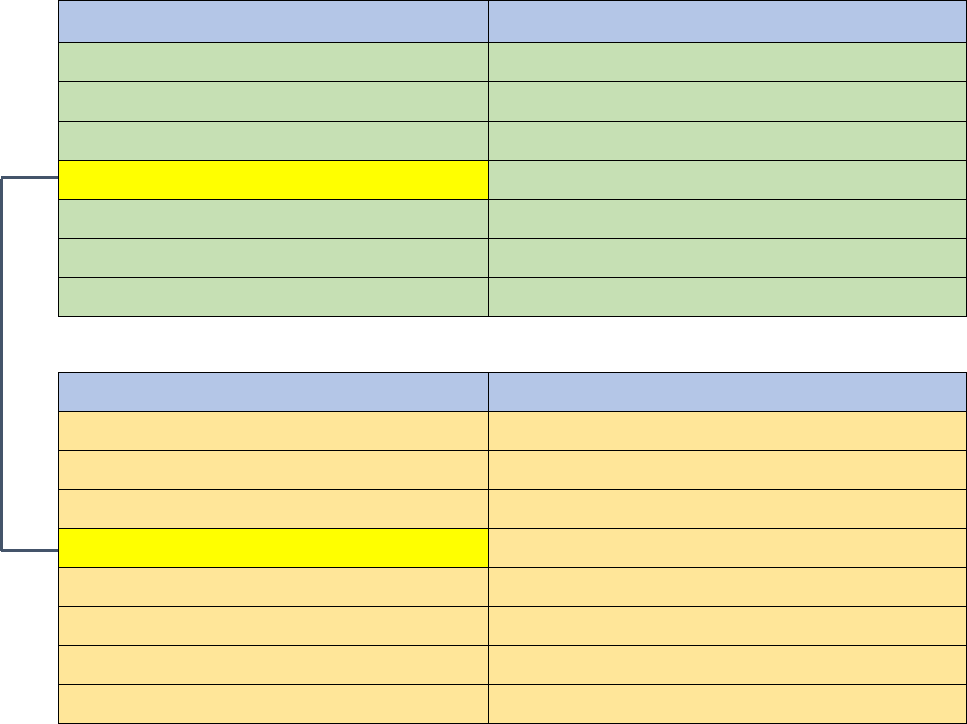
11
Library Data Model
*PostgreSQL is the Database software used to store the library’s information.
USER_TABLE
-Table containing user info
user_last_name
-User’s last name
user_first_name
-User's first name
user_middle_name
-User's middle name
user_id PRIMARY KEY
-6 Digit Unique user ID
user_type
-Whether user is Faculty/Teacher or student
user_book_checkout_limit
- # of books that can be checked out at once
user_book_check_out_days_limit
- # of days a book can be checked out for
BOOK_TABLE
-Table containing book info
book_title
-Title of book
book_author
-Author of book
book_id
-Unique 3-digit book ID number
user_id FOREIGN KEY
-ID of user that has book checked out
in_library
-Status of book; checked in or out
checked_out_date
-Date the book was checked out
book_due_date
-Date the book is due back to library
days_until_due
-Days until the book is due back
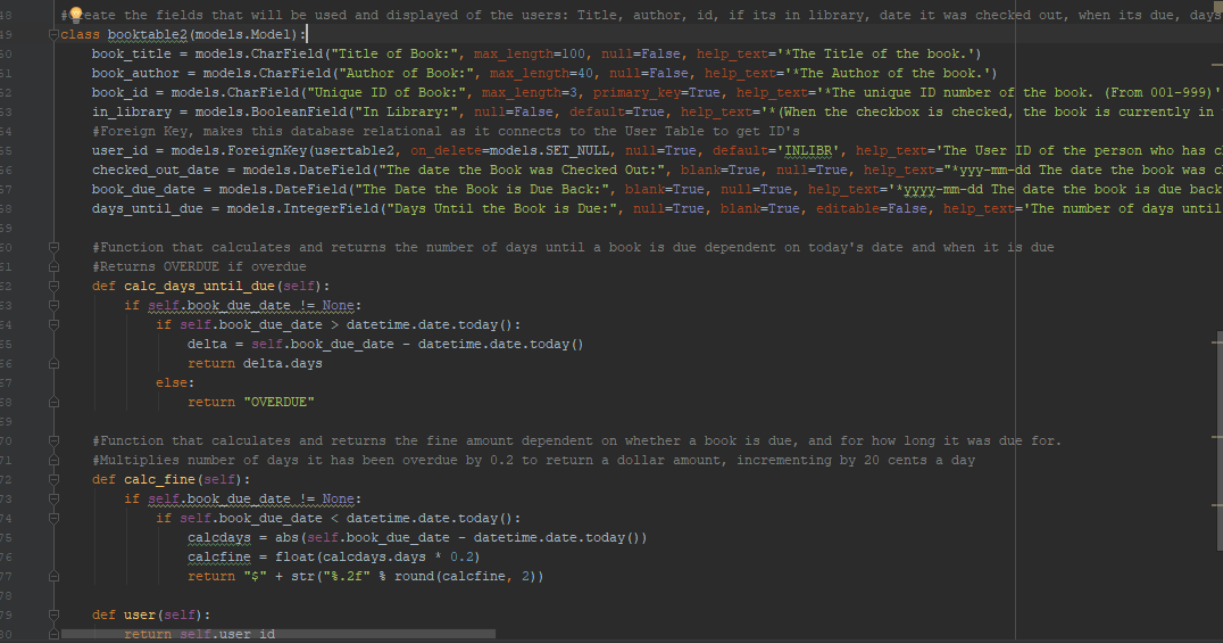
12
Development
The HelloWorld High Library Management System was created with the web-
framework Django, using the languages Python and HTML. The Database
software PostgreSQL is connected to the main project through a “settings.py” file.
The tables with fields as well as logic for them to follow are created in the
“models.py” (shown below)
All scripts can be found under the folders:
C:\EthanPrice_Ellensburg_WA_FBLA_Coding\django-apps\libraryproject2\libraryapp
And:
C:\EthanPrice_Ellensburg_WA_FBLA_Coding\django-apps\libraryproject2\libraryproject2
“models.py”