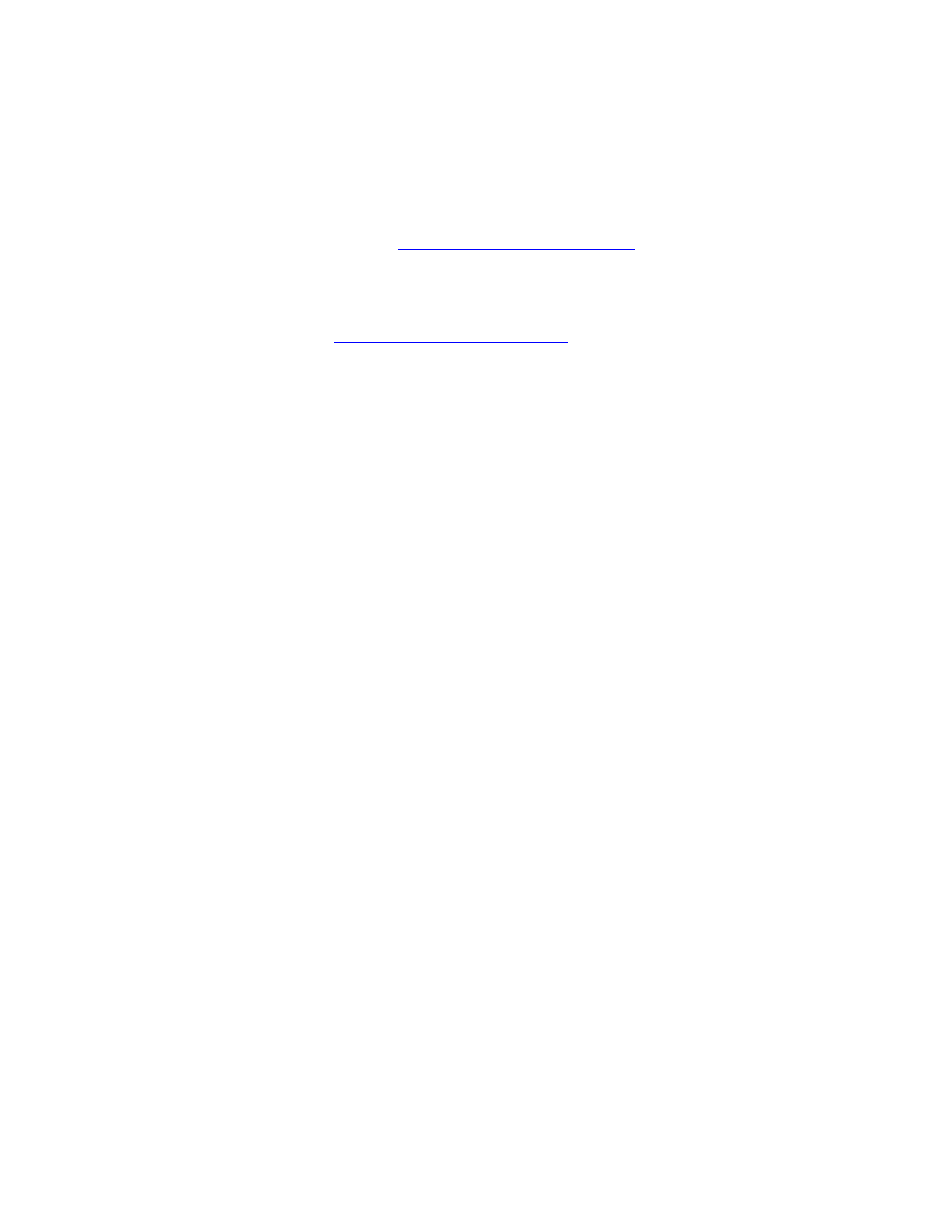User Guide Maintenance
User Manual:
Open the PDF directly: View PDF ![]() .
.
Page Count: 8
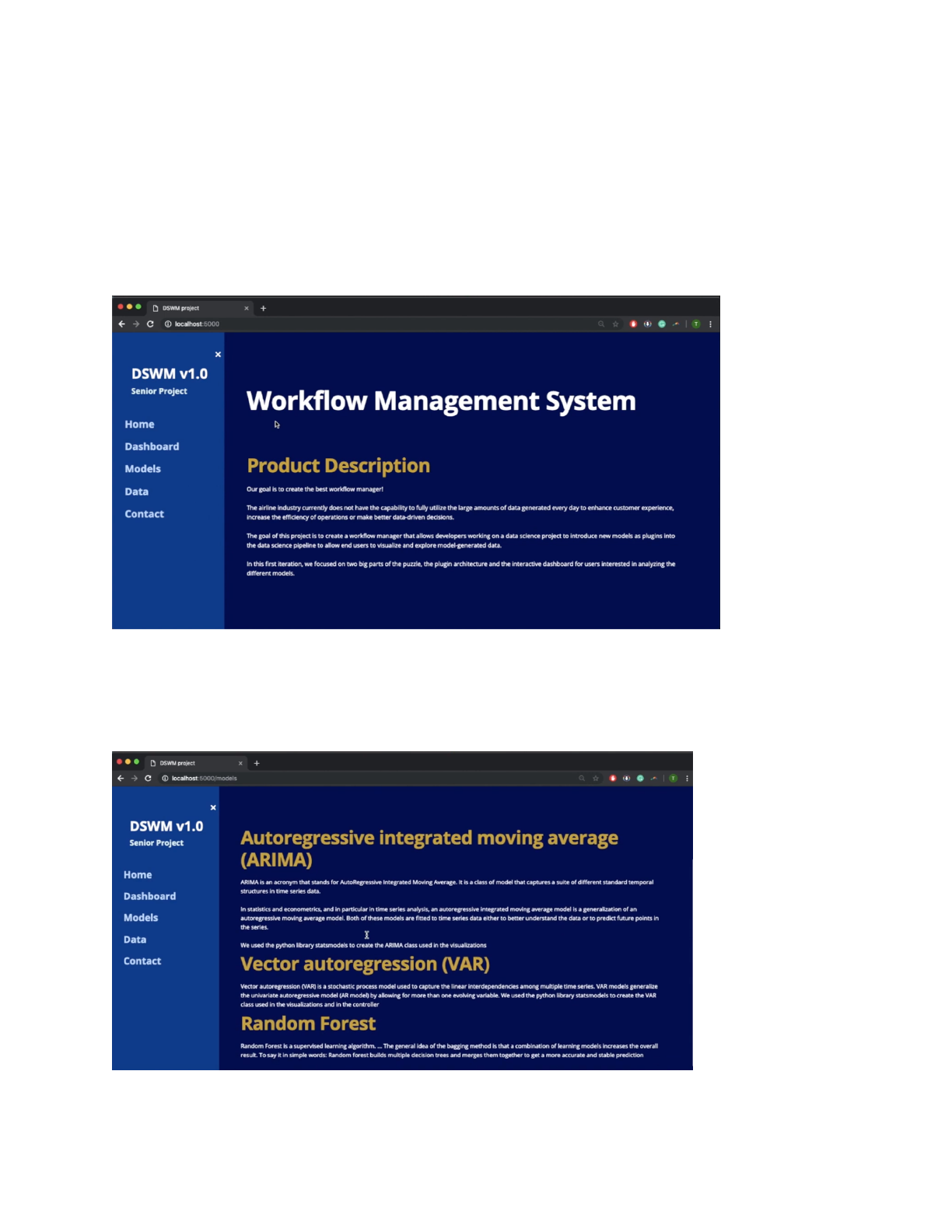
Final Deliverable WFMG 1.0
Appendix D - User Manuals, Installation/Maintenance Document,
Shortcomings/Wishlist Document and other documents
User Manual for End Users
When the page loads, the user is going to be able to use the side navigation bar to move through
the website.
!
In the main page, the user can read about the goals of the project and the new updates that will be
coming soon. In the navigation bar we can see that there are several links that will direct the user
to information about the different models and about the data sources that we used for training the
model and for the rest of the visualizations.
!
4/28/2019 Page ! of !69 76
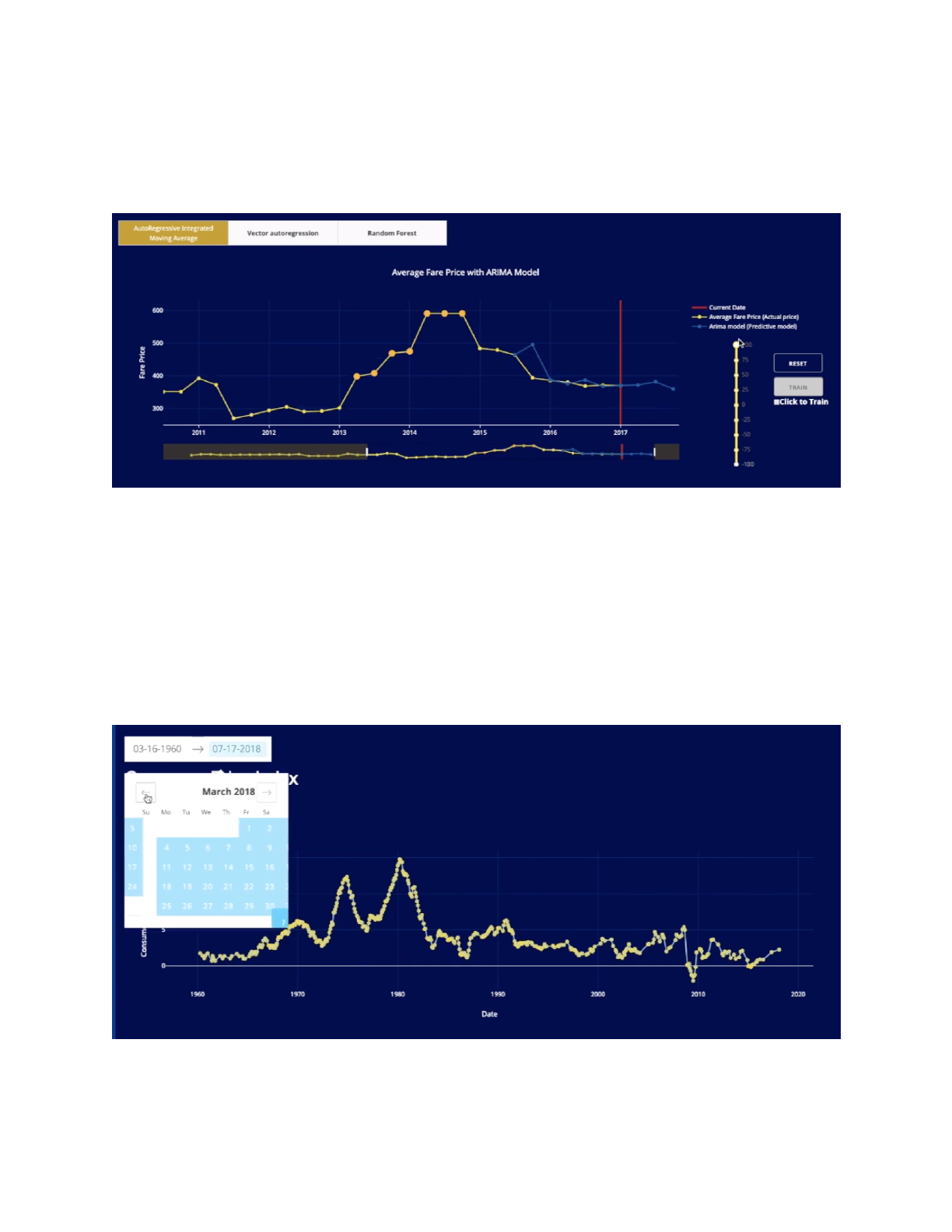
Final Deliverable WFMG 1.0
The user can go to the dashboard and click on the points that are part of the training data to move
them around using the slide as shown in the picture below.
!
After the user has achieved a configuration that he believes is the one he was looking for, the
user can click on the train button to train the machine learning model. If the train button is
disabled, then every time the user moves a point up or down, the model will be train with the
changes he made.
The user can also interact with the other graphs in the dashboard by picking a new range for the
visualizations. Using the range selector, the user can go through the months and find exactly the
moment he is looking for. Then the graph will update to show only the points that the user wants
to see.
!
4/28/2019 Page ! of !70 76
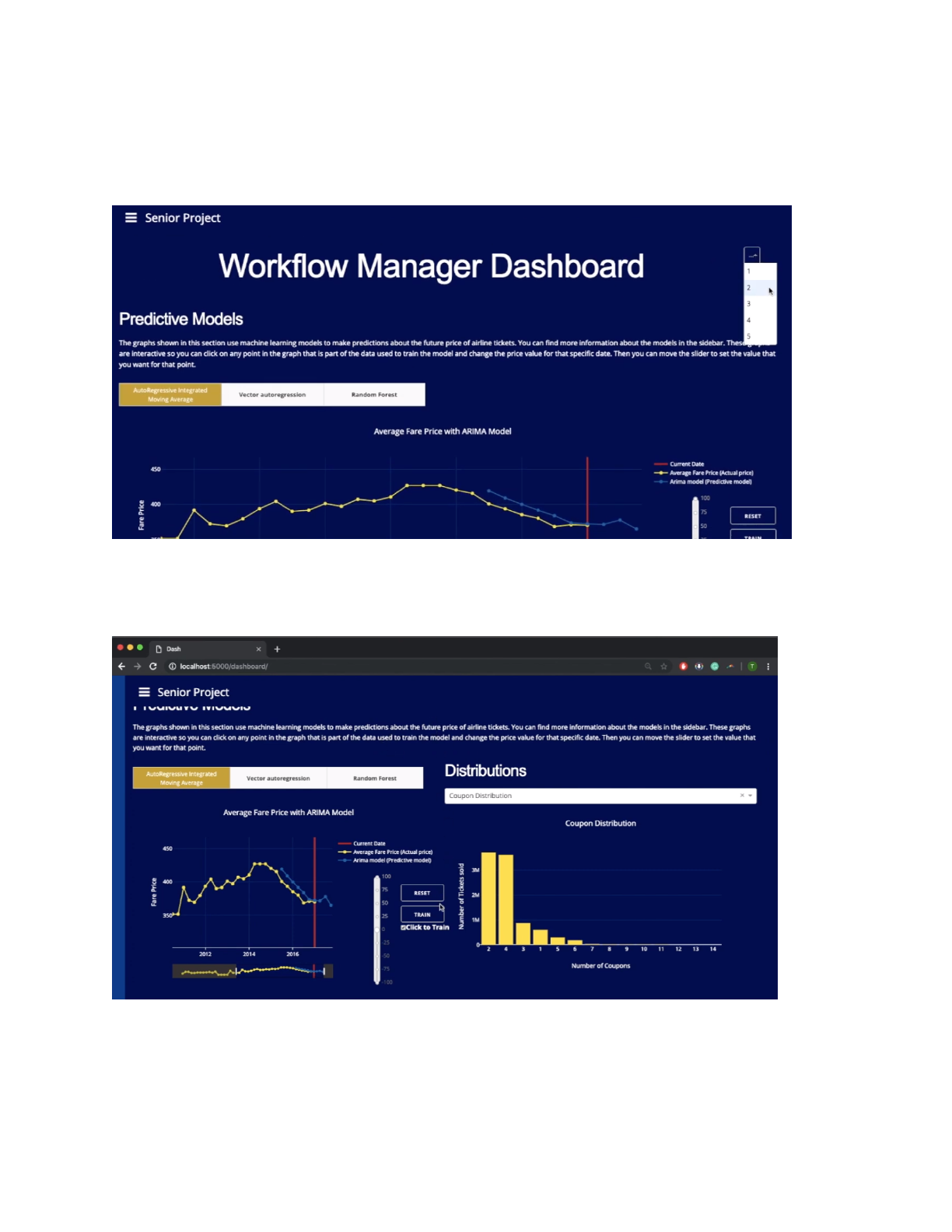
Final Deliverable WFMG 1.0
The user can also change the amount of columns that will be visible in the dashboard. The
default value for this component is 1, but the user can choose to view up to 5 graphs in a single
row. In the picture below we can see the component for changing the number of columns.
!
If the user decides that he prefers to view the dashboard 2 graphs at a time, the application will
look like this.
!
User Manual for Data Science Developers
4/28/2019 Page ! of !71 76
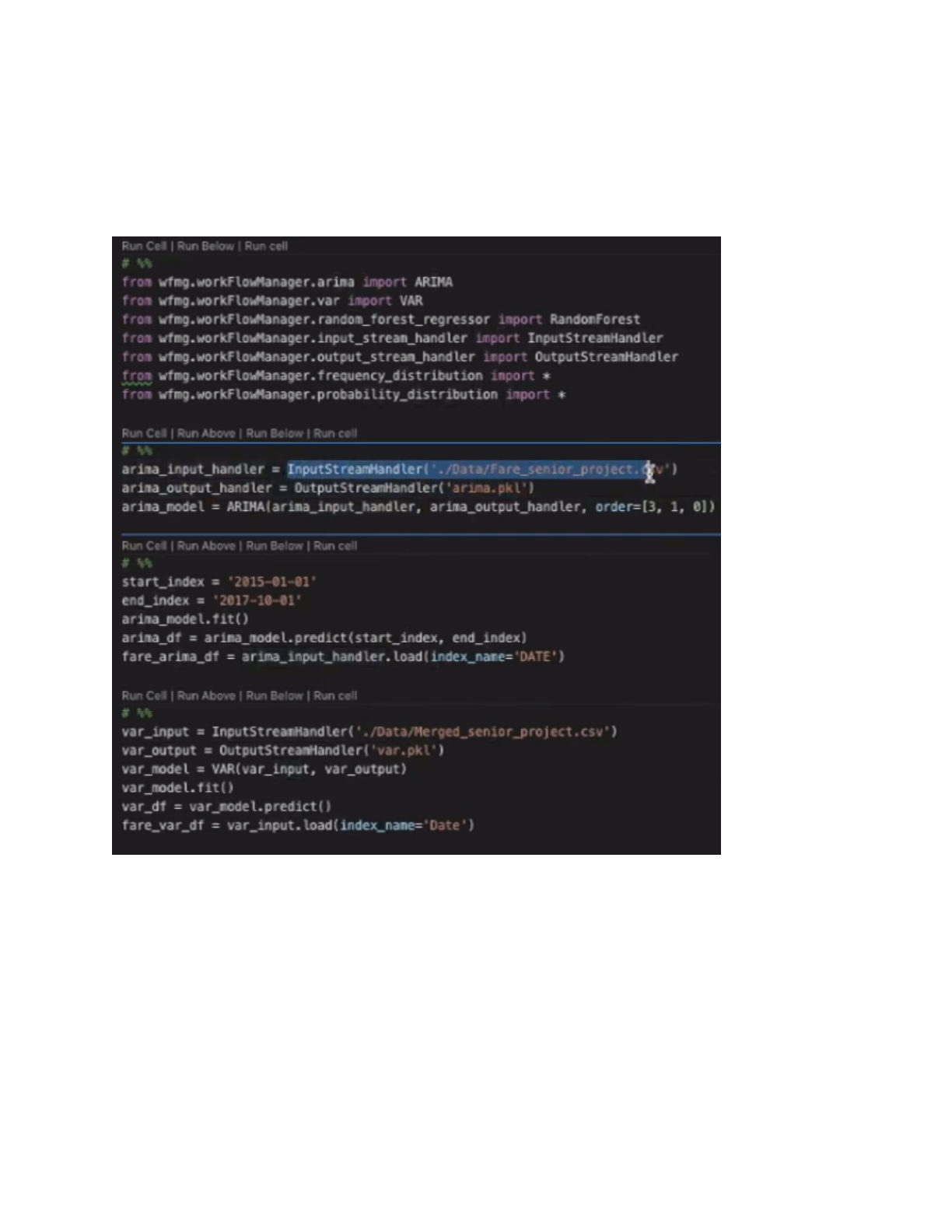
Final Deliverable WFMG 1.0
The workflow manager application allows developers to implement new models using the
classes provided by the wfmg module to quickly and painlessly visualize the results in the web
application.
!
In this picture we can see that we must import the libraries for the code to work. The user then
must initialize objects for the input stream handler and output stream handler for each model
object that he wants to create so that the model can get access to the training data. Notice that we
need to create a range for the dates that the model will predict. If we run this code, we are going
to get a data frame with the predictions from the ARIMA model from the start date that we
defined to the end date.
In the picture we also see that the VAR model is also available to developers. The VAR model is
interesting because it uses more than one Time Series to predict the future prices.
The regular result for a univariate model such as ARIMA is shown below.
4/28/2019 Page ! of !72 76
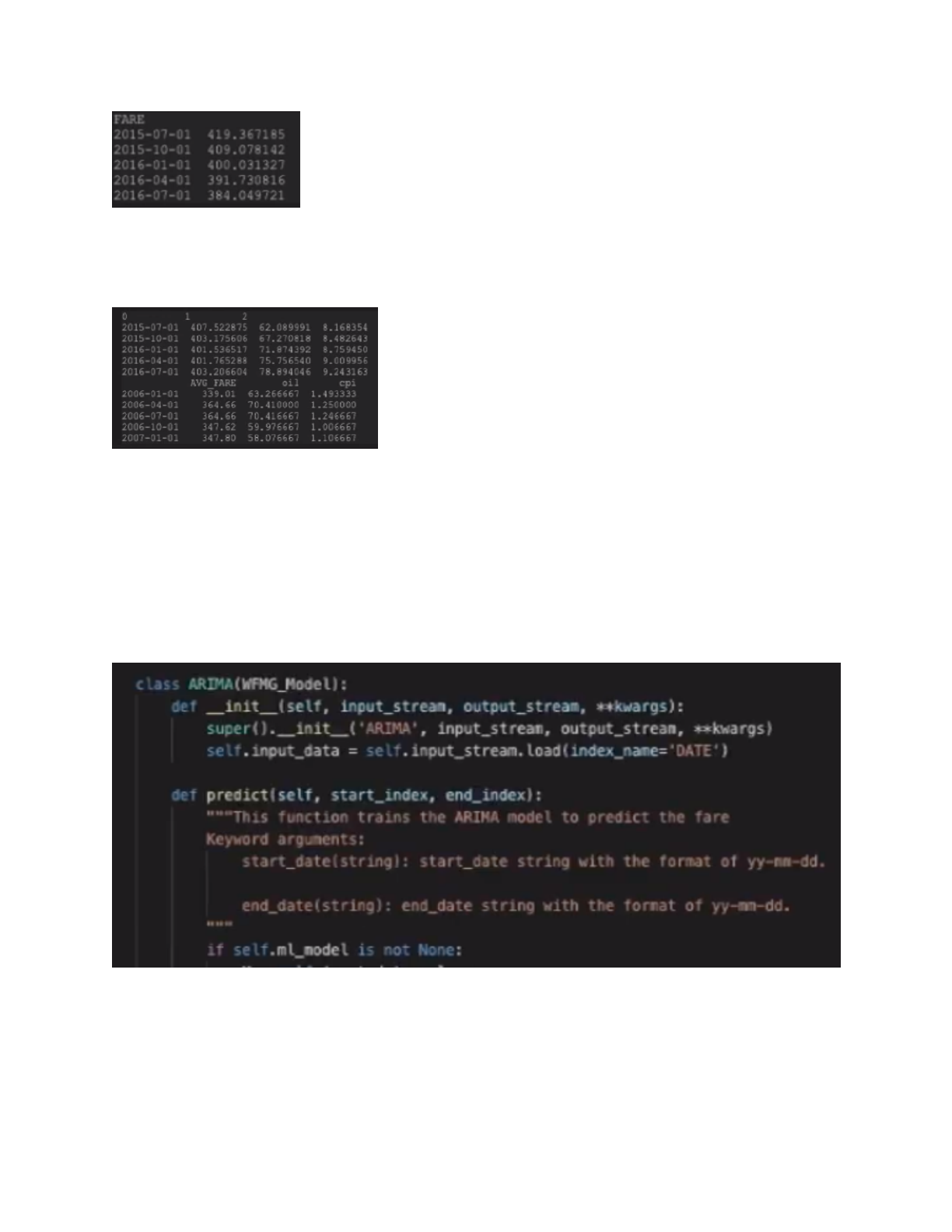
Final Deliverable WFMG 1.0
!
The VAR model on the other hand is capable of using several data
frames to make it’s predictions like we can see in this picture.
!
The developers also have access to several scripts that take care of all the preprocessing of the
csv files that we used such as changing the index to a dateindex, changing the name of the
columns etc. Using the wfgm module, developers can also extend the functionality of our models
by creating classes that inherit from the WFMG_model class or the WFMG_proc class.
In the project repository there are 3 exameples, the ARIMA model, the VAR model and the
Random Forest Model. Here we decided to show part of the code of the ARIMA model so that
you can get an Idea of how to create subclasses that can be used by the visualization module.
!
Installation and Maintenance.
4/28/2019 Page ! of !73 76

Final Deliverable WFMG 1.0
First, you must clone the repo from the bitbucket repository or from the AirLab github repo.
Once the repository is stored locally, you can start to download the dependencies. All
dependencies are stored in the the requrements.txt file. To install all of them at the same time
you must use pip. I suggest that you use pip3 just in case you still have the old version of pip
laying around somewhere. For the development of this project we used python version 3.6.
Before you install the requirements, I would suggest that you create a virtual environment so that
any new dependency that gets added to the project can be stored in the file requiremets.txt.
It is also good practice to keep the python interpreter that you are using constant throughout the
development process.
You can create a virtual environment by typing this command.
python3 –m venv venv
The second venv is just the name of the folder that the utility venv is going to create in our
current directory. You can change it to anything you want.
After the folder is created, you can activate the virtual environment by typing this command.
source venv/bin/activate
Notice that if you have a folder with a different name, then you should replace the venv in that
last command.
Now, you are ready to install the dependencies and start coding. You can install the requirements
by typing the following command in any bash terminal.
pip3 install -r requirements.txt
Now you are ready to start coding!
For more information on how to maintain the code and how to install everything that you will
need, please refer to the video “FIU SCIS 2019Spring WFMG InstallMaintenanceGuide”
Shortcomings and Wishlist
4/28/2019 Page ! of !74 76

Final Deliverable WFMG 1.0
The main shortcoming in this first iteration was that we did not get to create a Database to store
the data and models, in order to process the data even more efficiently and also to process new
data automatically.
The main goal of the project was to implement the last few steps of the data science pipeline
as shown below and on the FIU AIRlab website. We mainly focused on the plug-in architecture
and the
interactive dashboard. Future iterations should implement the remaining steps of the pipeline in
reverse order ending with Data collection.
4/28/2019 Page ! of !75 76