User Guide
User Manual:
Open the PDF directly: View PDF ![]() .
.
Page Count: 6
User guide of server/client banking system
Contents
Introduction .................................................................................................................................................. 3
Log in ............................................................................................................................................................. 3
Account Information ..................................................................................................................................... 4
Transfer money ............................................................................................................................................. 5
Transactions .................................................................................................................................................. 6

Introduction
This user guide is to be used by all users of the server/client banking system. It includes pictures and
steps how to use all functionalities.
Log in
Upon starting the program following window is shown:
In order to log in the user must:
1. Fill in correct nickname field.
2. Fill in correct password field.
3. Click on Login button.
Wrong nickname/password:
If any of the fields is filled with wrong information this window is going to pop up.
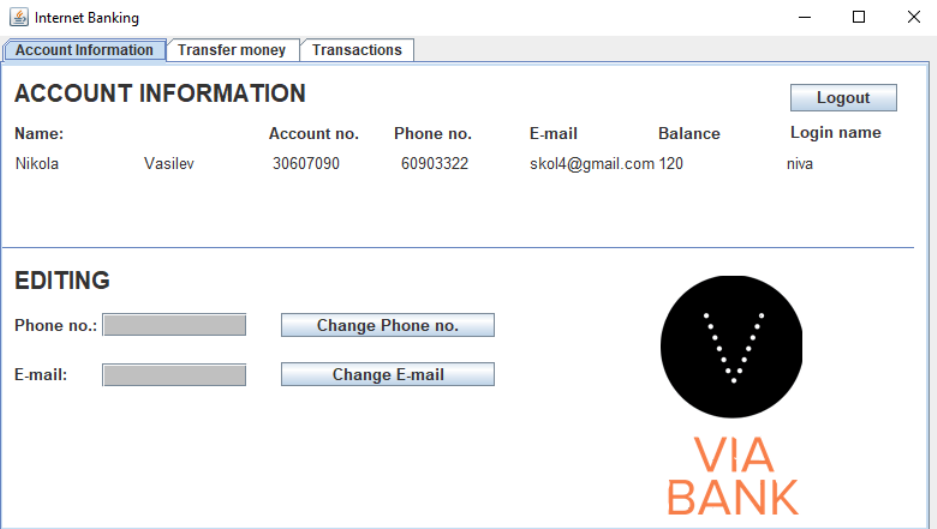
Account Information
Graphical interface contains three tabs. Upper left tab is Account information. Upper part of this
window contains logout button and information about user’s account such as:
Name of the user.
Account number of the user.
Phone number of the user.
E-mail of the user.
Current balance of the user.
Log in name of the user (Used to log in).
User can log out of the system by pressing the Logout button.
Lower part of the window contains part of user information which can be edited. These fragments are
phone number and email. In order to change any of the fields user must put in new phone number (with
or without country code) or e-mail and press Change Phone no. or Change E-mail, respectively.
Following window is going to appear after pressing any of the buttons. User must log out and log in
again to see the changes.
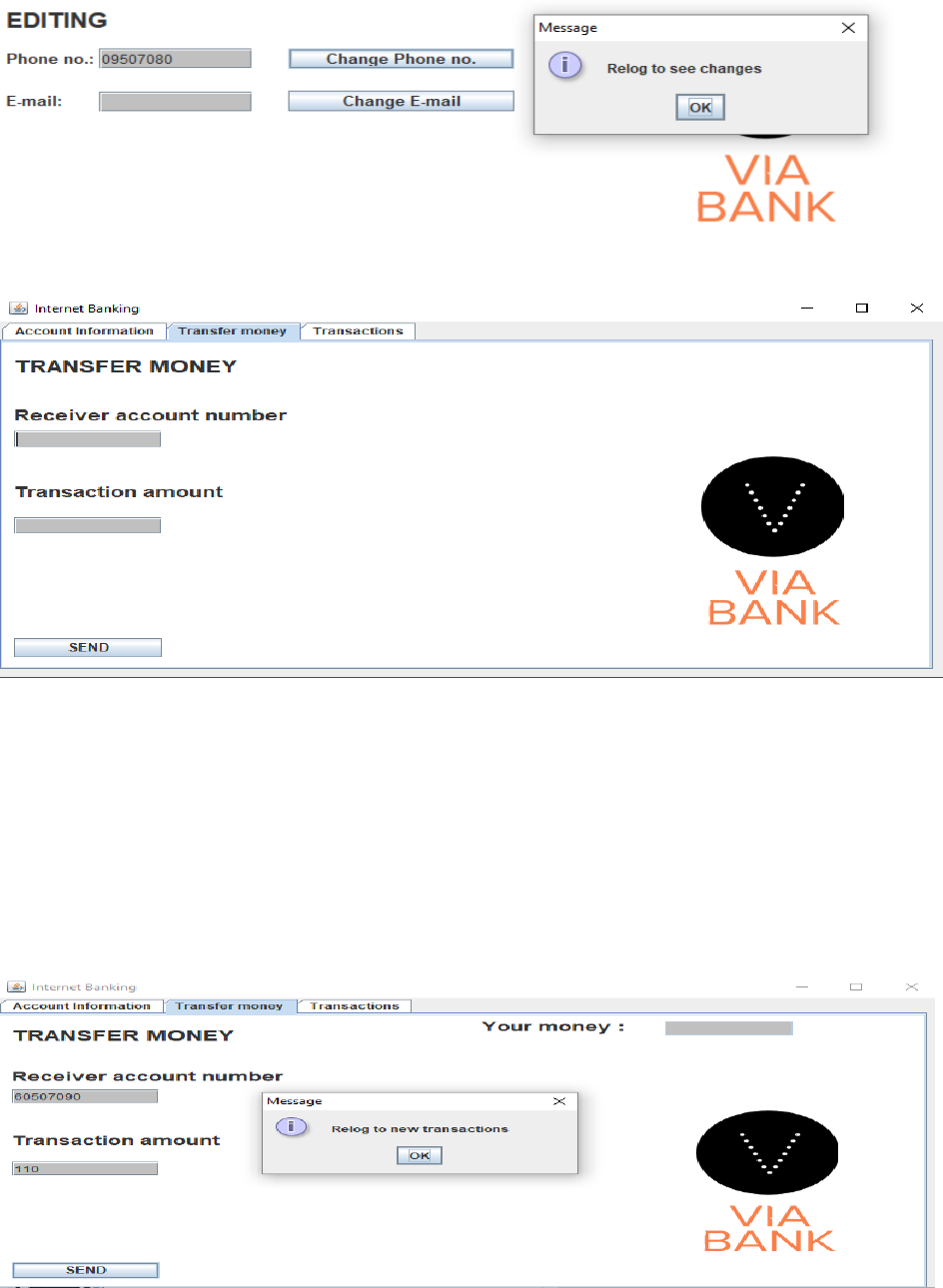
Transfer money
Transfer money tab is used to operate with your finances: send money to other accounts. This tab
contains several fields on the left side. Each one of them must be filled in order to make a transaction.
Following lines show the meaning of every field:
Receiver account number- account number of the user who is going to receive money,
transferred by this account.
Transaction amount- sum of money, which is going to be transferred.
To transfer money from one account to another the user must fill in all of the two fields, situated on the
left side, and press button SEND. Following window will pop up:
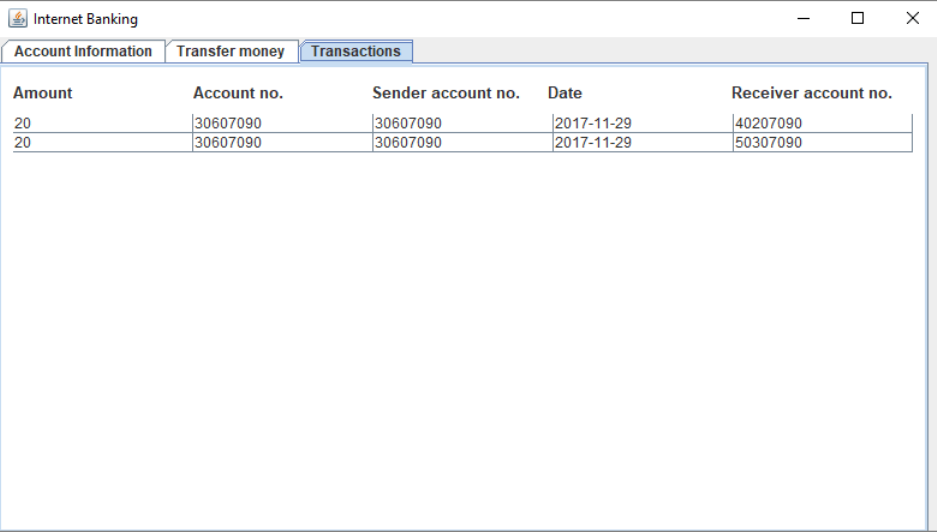
Transactions
Transactions tabs displays information about previous incoming and outcoming transactions.
Amount- amount of money sent.
Account no.- account number of the user.
Sender account no.- account number of the user sending the money.
Date- date of transaction.
Receiver account no.- account number of the user who received the money.