Denodo Virtual DataPort 6.0 Developer Guide Data Port
User Manual:
Open the PDF directly: View PDF ![]() .
.
Page Count: 78
- Contents
- List of Figures
- List of Tables
- Preface
- 1 Introduction
- 2 Access Through JDBC
- 3 Access Through ODBC
- 4 Access Through an ADO.NET Data Provider
- 5 Access Through OLE DB
- 6 Developing Extensions
- 6.1 Developing Custom Functions
- 6.2 Developing Stored Procedures
- 6.3 Developing Custom Wrappers
- 6.4 Developing Custom Input Filters
- 7 Custom Policies
- 8 Appendices
- References

Denodo Technologies North America & APAC: 530 Lytton Avenue, Suite 301. Palo Alto, CA 94301. USA
Denodo Technologies Iberia & Latinoamérica: C/Montalbán, 5, 28014 Madrid. SPAIN
Denodo Technologies EMEA: 19th Floor, Portland House, Bressenden Place, London SW1E 5RS. UK www.denodo.com
DENODO VIRTUAL DATAPORT 6.0 DEVELOPER
GUIDE
Update May 26th, 2016

Denodo Technologies North America & APAC: 530 Lytton Avenue, Suite 301. Palo Alto, CA 94301. USA
Denodo Technologies Iberia & Latinoamérica: C/Montalbán, 5, 28014 Madrid. SPAIN
Denodo Technologies EMEA: 19th Floor, Portland House, Bressenden Place, London SW1E 5RS. UK www.denodo.com
The present software, along with any documentation and fonts accompanying this
License, is owned by Denodo Technologies. All intellectual property rights belong to
Denodo Technologies or our suppliers.
The user of software is expressly committed to respect the intellectual property rights
owned by Denodo Technologies according to the terms of the granted license of use,
as well as to what is established in the laws for protection of intellectual property in
force at any time, both nationally and internationally. The user also declares to know
the terms of the granted license of use and expressly accepts all of them.
This document is confidential and is the property of Denodo Technologies.
No part of this document may be reproduced in any form by any means without prior
written authorization from Denodo Technologies.
This product includes software developed by the OpenSSL Project for use in the
OpenSSL Toolkit. (http://www.openssl.org/)
This product includes cryptographic software written by Eric Young
(eay@cryptsoft.com)
This product includes software written by Tim Hudson (tjh@cryptsoft.com)
Copyright 2016 Denodo Technologies, Inc.

Virtual DataPort 6.0
Developer Guide
Denodo Technologies North America & APAC: 530 Lytton Avenue, Suite 301. Palo Alto, CA 94301. USA
Denodo Technologies Iberia & Latinoamérica: C/Montalbán, 5, 28014 Madrid. SPAIN
Denodo Technologies EMEA: 19th Floor, Portland House, Bressenden Place, London SW1E 5RS. UK www.denodo.com
CONTENTS
CONTENTS .................................................................................................. 3
LIST OF FIGURES ........................................................................................ 5
LIST OF TABLES .......................................................................................... 6
PREFACE ...................................................................................................... I
SCOPE ...................................................................................................... I
WHO SHOULD USE THIS DOCUMENT ........................................................ I
SUMMARY OF CONTENTS ......................................................................... I
1 INTRODUCTION .......................................................................... 1
1.1 EXAMPLES ................................................................................... 1
2 ACCESS THROUGH JDBC .............................................................. 3
2.1 PARAMETERS OF THE JDBC CONNECTION URL ............................ 4
2.2 CONNECTING TO VIRTUAL DATAPORT THROUGH A LOAD
BALANCER .............................................................................................. 8
2.3 WHEN TO USE THE “BASIC” VERSION OF THE JDBC DRIVER ...... 9
2.4 CONNECTING TO VIRTUAL DATAPORT WITH SSL ...................... 10
2.5 CONNECTING TO VIRTUAL DATAPORT USING KERBEROS
AUTHENTICATION ................................................................................ 10
2.6 EXTENSIONS TO THE STANDARD JDBC API ............................... 13
2.6.1 Obtaining the Names of Elements inside a Struct (Register) ............... 13
3 ACCESS THROUGH ODBC ........................................................... 16
3.1 CONFIGURATION OF THE ODBC DRIVER ON WINDOWS ............ 16
3.1.1 Install the ODBC Driver ................................................................. 16
3.1.2 Set up a DSN on Windows ............................................................. 16
3.2 CONFIGURATION OF THE ODBC DRIVER IN LINUX AND OTHER
UNIX 21
3.2.1 Install the ODBC Driver ................................................................. 21
3.2.2 Set up a DSN on Linux and Other UNIX ........................................... 21
3.3 INTEGRATION WITH THIRD-PARTY APPLICATIONS ................. 25
3.3.1 Increasing the Performance of the Denodo ODBC Driver .................... 25
3.3.2 Supporting Queries with Brackets ................................................... 25
3.3.3 Maximum Length of Text Values ..................................................... 25
3.3.4 Maximum Length of Error Messages ................................................ 26
4 ACCESS THROUGH AN ADO.NET DATA PROVIDER ..................... 28
4.1 USING KERBEROS AUTHENTICATION ........................................ 29
5 ACCESS THROUGH OLE DB ........................................................ 30
6 DEVELOPING EXTENSIONS ....................................................... 31
6.1 DEVELOPING CUSTOM FUNCTIONS ........................................... 31
6.1.1 Creating Custom Functions with Annotations .................................... 32
6.1.2 Creating Custom Functions Using Name Conventions......................... 37
6.1.3 Compound Types .......................................................................... 38
6.1.4 Custom Function Return Type ......................................................... 39
6.1.5 Getting Information about the Context of the Query .......................... 42

Virtual DataPort 6.0
Developer Guide
Denodo Technologies North America & APAC: 530 Lytton Avenue, Suite 301. Palo Alto, CA 94301. USA
Denodo Technologies Iberia & Latinoamérica: C/Montalbán, 5, 28014 Madrid. SPAIN
Denodo Technologies EMEA: 19th Floor, Portland House, Bressenden Place, London SW1E 5RS. UK www.denodo.com
6.2 DEVELOPING STORED PROCEDURES ......................................... 42
6.2.1 Required Libraries to Develop Stored Procedures .............................. 46
6.3 DEVELOPING CUSTOM WRAPPERS ............................................ 46
6.3.1 Required Libraries to Develop Custom Wrappers ............................... 47
6.3.2 Extending AbstractCustomWrapper ................................................. 47
6.3.3 Overriding AbstractCustomWrapper ................................................ 48
6.3.4 Dealing with Conditions ................................................................. 52
6.3.5 Dealing with the ORDER BY Clause .................................................. 53
6.3.6 Configuring a Custom Wrapper ....................................................... 53
6.3.7 Updating the Custom Wrapper Plan ................................................. 54
6.4 DEVELOPING CUSTOM INPUT FILTERS ...................................... 54
6.4.1 Required Libraries to Develop Custom Filters .................................... 55
6.4.2 Developing Custom Filters .............................................................. 55
7 CUSTOM POLICIES .................................................................... 56
7.1 DEVELOPING A CUSTOM POLICY ............................................... 57
8 APPENDICES ............................................................................. 61
8.1 OUTPUT SCHEMA OF THE LIST COMMAND ................................. 61
8.2 OUTPUT SCHEMA OF THE DESC COMMANDS .............................. 61
8.3 ERROR CODES RETURNED BY VIRTUAL DATAPORT ................... 68
REFERENCES ............................................................................................. 71

Virtual DataPort 6.0
Developer Guide
Denodo Technologies North America & APAC: 530 Lytton Avenue, Suite 301. Palo Alto, CA 94301. USA
Denodo Technologies Iberia & Latinoamérica: C/Montalbán, 5, 28014 Madrid. SPAIN
Denodo Technologies EMEA: 19th Floor, Portland House, Bressenden Place, London SW1E 5RS. UK www.denodo.com
LIST OF FIGURES
Figure 1 Syntax of the JDBC connection URL .................................................. 4
Figure 2 JDBC connection URL sample .......................................................... 4
Figure 3 JDBC connection URL sample with non-ASCII characters..................... 4
Figure 4 Obtaining the name of a value inside a Struct object ......................... 15
Figure 5 Denodo ODBC driver: configuration dialog ....................................... 17
Figure 6 PostgreSQL ODBC driver: advanced configuration (Page 1) ................ 18
Figure 7 Denodo ODBC driver: advanced configuration (Page 2) ..................... 19
Figure 8 PostgreSQL ODBC driver: default configuration for Linux ................... 23
Figure 9 Sample app.config file with the provider definition .......................... 28
Figure 10 Sample ConnectionString to connect to Virtual DataPort ................. 28
Figure 11 Example of how to annotate a custom function so it can be delegated to
a database ............................................................................................ 36
Figure 12 Example of how to annotate a custom function so it can be delegated to
a database (2) ....................................................................................... 37
Figure 13 Example of function without annotations with return type depending on
the input ............................................................................................... 40
Figure 14 Example of aggregation function using annotations ........................... 41
Figure 15 Example of aggregation function using annotations ........................... 41
Figure 16 Definition of the parameters of a stored procedure with compound fields
43
Figure 17 Stored procedures: building a row of a compound type ...................... 44
Figure 18 Example implementation of the method getInputParameters ............ 50

Virtual DataPort 6.0
Developer Guide
Denodo Technologies North America & APAC: 530 Lytton Avenue, Suite 301. Palo Alto, CA 94301. USA
Denodo Technologies Iberia & Latinoamérica: C/Montalbán, 5, 28014 Madrid. SPAIN
Denodo Technologies EMEA: 19th Floor, Portland House, Bressenden Place, London SW1E 5RS. UK www.denodo.com
LIST OF TABLES
Table 1 Parameters of the JDBC driver and their default value ........................ 8
Table 2 Parameters of the JDBC driver useful to set-up a cluster of Denodo servers
9
Table 3 Parameters of the ODBC driver and their default value ...................... 20
Table 4 Equivalency between Java and Virtual DataPort data types ................ 32
Table 5 Output schema of the DESC command depending on its parameters .... 68
Table 6 Error codes returned by the Denodo JDBC API .................................. 70

Virtual DataPort 6.0
Developer Guide
Preface i
SCOPE
Denodo Virtual DataPort enables applications to access integrated views of different
heterogeneous and distributed data sources. This document introduces users to the
mechanisms available for client applications to use Denodo Virtual DataPort. It also
provides the necessary information to develop individual client applications.
WHO SHOULD USE THIS DOCUMENT
This document is aimed at developers seeking to access Virtual DataPort from a client
application. Detailed information on how to install the system and administrate it is
provided in other manuals to which reference will be made as the need arises.
SUMMARY OF CONTENTS
More specifically this document describes:
How to access a Virtual DataPort server using the Denodo JDBC driver from
your Java application.
How to access a Virtual DataPort server from your ODBC application.
How to access Virtual DataPort views published as Web Services from client
applications.
The generic API based on Web Services for executing any VQL statement on
a Virtual DataPort server.
How to develop extensions for a Virtual DataPort server: custom functions,
Denodo Stored Procedures and custom wrappers.
PREFACE

Virtual DataPort 6.0
Developer Guide
Introduction 1
Denodo Virtual DataPort is a global solution for integrating heterogeneous and
distributed data sources.
Virtual DataPort integrates the data that are relevant to the company, regardless of
their origin, format and level of structure. It incorporates these data into its data
system in real time or with configurable preloads and facilitates the construction of
services of high strategic and functional value for both corporate and business use.
Virtual DataPort is based on a client-server architecture, where clients issue
statements to the server written in VQL (Virtual Query Language), a SQL-like
language used to query and define data views (see the Administration Guide
[ADMIN_GUIDE] and the VQL Advanced Guide [VQL]).
This document introduces product users to the mechanisms available for client
applications to use Denodo Virtual DataPort, making the most of its data integration
facilities. See the Administration Guide [ADMIN_GUIDE] to obtain information on how
to install, configure and administer the Virtual DataPort server and how to use it to
create unified views of data from heterogeneous and distributed data sources.
Client applications can access Virtual DataPort in several ways:
Using the JDBC interface (Java Database Connectivity) [JDBC]. Virtual
DataPort provides a JDBC driver that client applications can use for this
purpose (see section 2)
Using the ODBC interface (Open Database Connectivity) [ODBC]. Virtual
DataPort provides an ODBC interface and an ODBC driver for ODBC clients
(see section 3)
Using an ADO.NET Data Provider (see section 4).
Using the SOAP and REST Web Service interfaces:
o Access through the generic RESTful Web Service interface. This service is
automatically deployed on http://localhost:9090/denodo-restfulws.
o With the Virtual DataPort administration tool, you can publish SOAP or
REST Web services that publish the contents of one or more views. See
more about this in the section “Publication of Web services” of the Virtual
DataPort Administration Guide [ADMIN_GUIDE].
1.1 EXAMPLES
In the DENODO_HOME/samples/vdp/ directory, there are several examples of clients
that retrieve data from Virtual DataPort:
vdp-clients contains sample programs that connect to Virtual DataPort
through the JDBC interface and a SOAP Web service.
vdp-clients-ADO.NET contains a C# program that, using an ADO.Net data
provider, it connects directly to Virtual DataPort’s ODBC interface or through
a Windows ODBC DSN. Then, it executes a query.
1 INTRODUCTION

Virtual DataPort 6.0
Developer Guide
Introduction 2
vdp-clients-C++ contains C++ program that connects to Virtual DataPort
through the ODBC interface and executes a query.
vdp-clients-EntityFramework contains a C# program that sends a query to
Virtual DataPort, using the Entity Framework.
See more about these examples in the README file of these directories.

Virtual DataPort 6.0
Developer Guide
Access Through JDBC 3
JDBC (Java Database Connectivity) is a Java API that allows executing statements
on a relational database regardless of the Database Management System used.
Virtual DataPort provides a driver that implements the main characteristics of the
JDBC 4.1 API [JDBC]. These are some of the features of the JDBC specification
supported by the Virtual DataPort JDBC driver:
The data types supported are defined in the Advanced VQL Guide [VQL]
(includes support for all basic types and for fields of the type array and
register).
Execution of statements to query, insert, update and delete data. In addition,
to create new elements such as data sources, views, etc.
Support for metadata description statements and listing of server catalog
elements.
Support for PreparedStatements.
Support for canceling the current statement execution by using the cancel()
method of the java.sql.Statement class.
When a query is cancelled, the Virtual DataPort Server will cancel all current
accesses to data sources and cache. After invoking the cancel method, it is
still possible for the server to return some results, if these were retrieved
before the source access canceling were effective. Therefore, the query
cancellation does not imply closing the ResultSet that is being used.
Invocation of stored procedures using the CALL statement [VQL].
Support for submitting batches of commands.
The ResultSet objects returned by Virtual DataPort are not updatable (i.e.
CONCUR_READ_ONLY) and have a cursor that moves forward only (i.e.
TYPE_FORWARD_ONLY). In addition, the ResultSet objects are closed when the
current transaction is committed (i.e. CLOSE_CURSORS_AT_COMMIT).
The JDBC driver is at
<DENODO_HOME>/tools/client-drivers/jdbc/vdp-jdbcdriver-core/denodo-
vdp-jdbcdriver.jar
This directory also contains the file denodo-vdp-jdbcdriver-basic.jar is. The
section 2.3 explains when you should use this jar file instead of the denodo-vdp-
jdbcdriver.jar.
The class that implements the driver is com.denodo.vdp.jdbc.Driver.
The syntax of the database URL is
2 ACCESS THROUGH JDBC
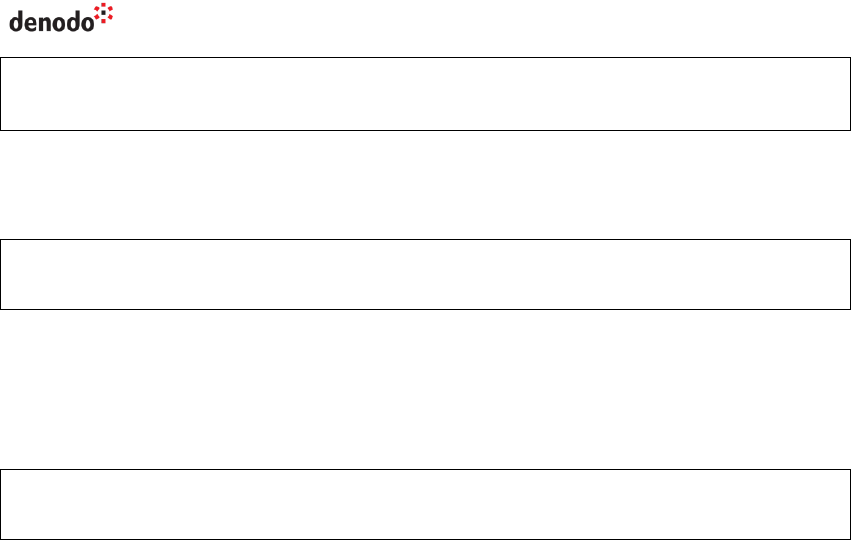
Virtual DataPort 6.0
Developer Guide
Access Through JDBC 4
jdbc:vdb://<hostName>:<port>/[<databaseName>]
[?<paramName>=<paramValue> [&<paramName>=<paramValue>]* ]
Figure 1 Syntax of the JDBC connection URL
For example:
jdbc:vdb://localhost:9999/admin?queryTimeout=100000&chunkTimeout=100
0&userAgent=myApplication
Figure 2 JDBC connection URL sample
If the name of the database contains non-ASCII characters, they have to be URL-
encoded. For example, if the name of the database is “テスト”, the connection URL
to the database will be this:
jdbc:vdb://localhost:9999/%E3%83%86%E3%82%B9%E3%83%88?queryTimeout=9
00000&chunkTimeout=1000&userAgent=myApplication&autoCommit=true
Figure 3 JDBC connection URL sample with non-ASCII characters
The path DENODO_HOME/samples/vdp/vdp-clients contains examples of client
programs accessing DataPort through JDBC (the README file of this path explains how
to generate and publish the views accessed by the clients in the example).
2.1 PARAMETERS OF THE JDBC CONNECTION URL
The table below lists the optional configuration parameters of the URL and their
default value:
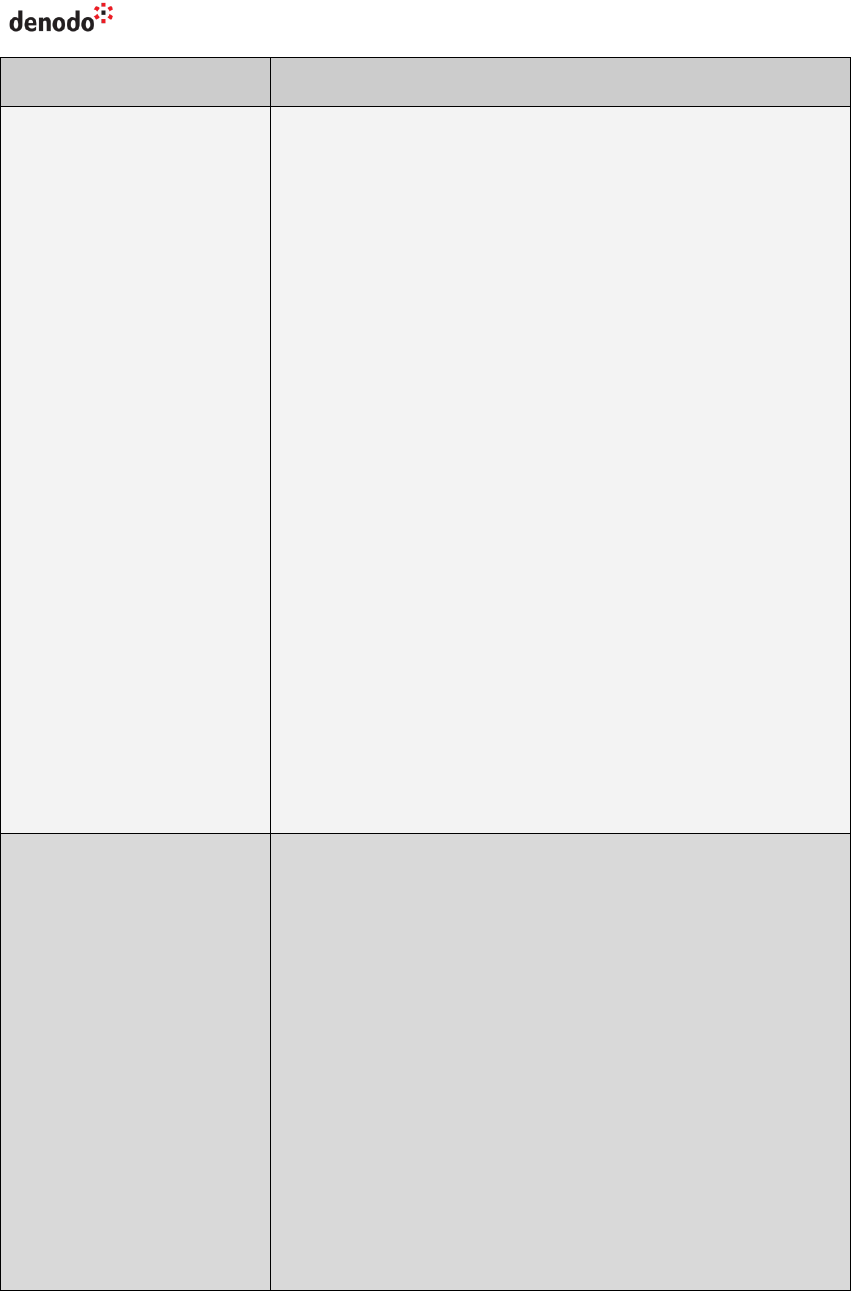
Virtual DataPort 6.0
Developer Guide
Access Through JDBC 5
Parameter of the URL
Description
autoCommit
If true, the invocations to the methods of the JDBC API
responsible of managing transactions are ignored. I.e.
the driver ignores the invocations to the methods
setAutoCommit(…), commit() and rollback().
This is useful to make sure that an application does not
start transactions inadvertently.
Even with this parameter set to true, an application can
start and finish transactions by executing the
statements BEGIN, COMMIT and ROLLBACK.
If the client invokes setAutoCommit(false), after
executing a COMMIT, the driver will not start a new
transaction until it has to execute another statement.
If the client invokes setAutoCommit(false), take into
account the limits on the duration of a transaction:
By default, transactions cannot last for more
than 30 minutes.
Once the execution of a statement finishes, the
client has to execute another statement in less
than 30 seconds.
See more about the limits on the duration of transaction
in the section “Transactions in Virtual DataPort” of the
Advanced VQL Guide.
Default value: none.
chunkSize
The results of a query can be divided into blocks
(chunks), so the Server does not have to wait for the
query to finish, in order to begin sending part of the
results to the client.
This parameter establishes the maximum number of
results that a block can contain.
When the Server obtains enough results to complete a
block, it sends this block to the driver and continues
processing the next results.
In an application that uses this driver, you can either
add this parameter to the connection URL and/or before
executing the query, invoke the method setFetchSize
of the class Statement. The value set with the
setFetchSize method overrides the value set in the
URL.
Default value: 1000

Virtual DataPort 6.0
Developer Guide
Access Through JDBC 6
chunkTimeout
This parameter establishes the maximum time (in
milliseconds) the Server waits before returning a new
block to the driver. When this time is exceeded, the
Server sends the current block to the driver, even if it
does not contain the number of results specified in the
chunkSize parameter.
Note: if chunkSize and chunkTimeout are 0, the Server
returns all the results in a single block. If both values
are different than 0, the Server returns a chunk
whenever one of these conditions happen first:
The chunk is filled (chunkSize)
Or, after a certain time of not sending any chunk
to the client (chunkTimeout)
Default value: 90000 milliseconds (90 seconds)
i18n
This parameter establishes the internationalization
(i18n) configuration of the connection with the Server.
If not present, the driver assumes the i18n of the
database that you are connecting to.
The parameter i18n in the CONTEXT clause of the
queries overrides the value of this parameter.
Default value: I18N of the database that you are
connecting to
identifiersUppercase
If true, when executing SELECT queries, the names of
the fields are returned in uppercase.
The default value is false.
Default value: false
initSize
Number of connections that the driver will establish with
the server during the initialization process. These
connections will remain idle, ready to be used.
Default value: 0
maxActive
When the parameter poolEnabled is true, this is the
maximum number of active connections that the pool
can manage at the same time. If 0, there is no limit.
Default value: 30
maxIdle
When the parameter poolEnabled is true, this is the
maximum number of active connections that will remain
idle in the pool without being closed. If 0, there is no
limit.
Default value: 20
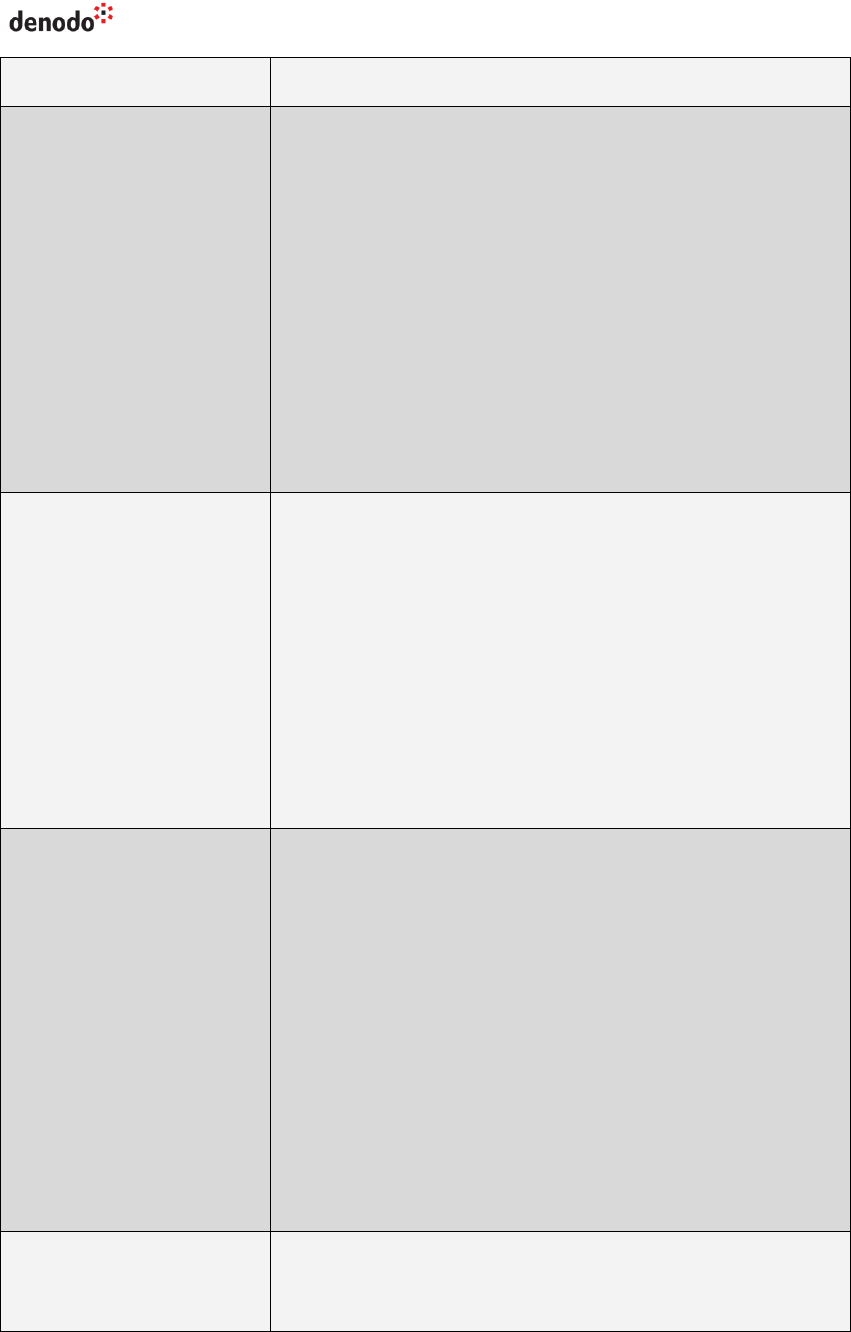
Virtual DataPort 6.0
Developer Guide
Access Through JDBC 7
password
Default value: N/A
poolEnabled
Note: this parameter is deprecated and may be
removed in future versions of the Denodo Platform. The
parameters initSize, maxActive and maxIdle are also
deprecated.
If true, the driver creates a pool of connections so,
when a client request a connection, instead of
establishing a new connection, it returns one from the
this pool. This reduces the time required to obtain a
connection with the Server.
If this property is false, the driver does not create a
pool of connections and ignores the properties
initSize, maxActive and maxIdle.
Default value: false
publishViewsAsTables
If false, the metadata published by the JDBC driver
describes base views as TABLE elements and the
derived and interface view as VIEW elements.
If true, the metadata describes all the views as TABLE
elements.
Some third-party tools require the JDBC metadata to
publish all the views as tables in order to recognize the
associations created between views. For these
applications, add this parameter to the URL with the
value true.
Default value: false
queryTimeout
Maximum time (in milliseconds) the driver will wait for
a query to finish. After this period, it will throw an
Exception.
This parameter is optional. If it is not set, the query
timeout has the default value (900000 milliseconds). If
0, the driver will wait indefinitely until the query
finishes.
This parameter sets the default timeout for all the
queries. In addition, you can change the timeout for a
single query by adding the parameter
'QUERYTIMEOUT'='<value>' to the CONTEXT clause of
the query. See more about this in the section “CONTEXT
Clause” of the Advanced VQL Guide.
Default value: 900000 milliseconds (15 minutes)
reuseRegistrySocket,
pingQuery and
pingQueryTimeOut
Parameters needed when connecting to Virtual DataPort
through a load balancer. The section 2.2 explains how
to use them.

Virtual DataPort 6.0
Developer Guide
Access Through JDBC 8
user and password
User name and password used to authenticate against
Virtual DataPort. In some scenarios, you may need to
provide the credentials as parameters of the connection
URI.
Default value: N/A
userAgent
Sets the user agent of the connection. The section
“Setting the User Agent of an Application” of the
Administration Guide explains why we recommend
setting this parameter.
Default value: <empty>
Table 1 Parameters of the JDBC driver and their default value
Autocommit
By default, the connections opened by the Denodo JDBC driver have the property
“autocommit” set to true. This is the recommended value and its effect is that the
queries are not performed inside a transaction.
You should not change this property to false unless you need the statements to be
executed inside the same transaction. The reason is that Virtual DataPort uses a
distributed transaction manager, which uses a 2-phase commit protocol. This
protocol introduces some overhead over the queries. Therefore, if you set this
property to false without needing it, your queries will run unnecessarily slower.
2.2 CONNECTING TO VIRTUAL DATAPORT THROUGH A LOAD BALANCER
Read this section when the JDBC client is connecting to Virtual DataPort through a
load balancer or another intermediate resource that holds a pool of connections to
Virtual DataPort.
The table below lists the parameters of the URL that are useful when connecting to
Virtual DataPort through a load balancer:
Parameter of the
URL
Description
reuseRegistrySocket
Important: set this property to false when connecting
to Virtual DataPort through a load balancer.
If false, the requests will be more evenly distributed
across the Virtual DataPort servers of the cluster than if
the property is not set or set to true.
Default value: true
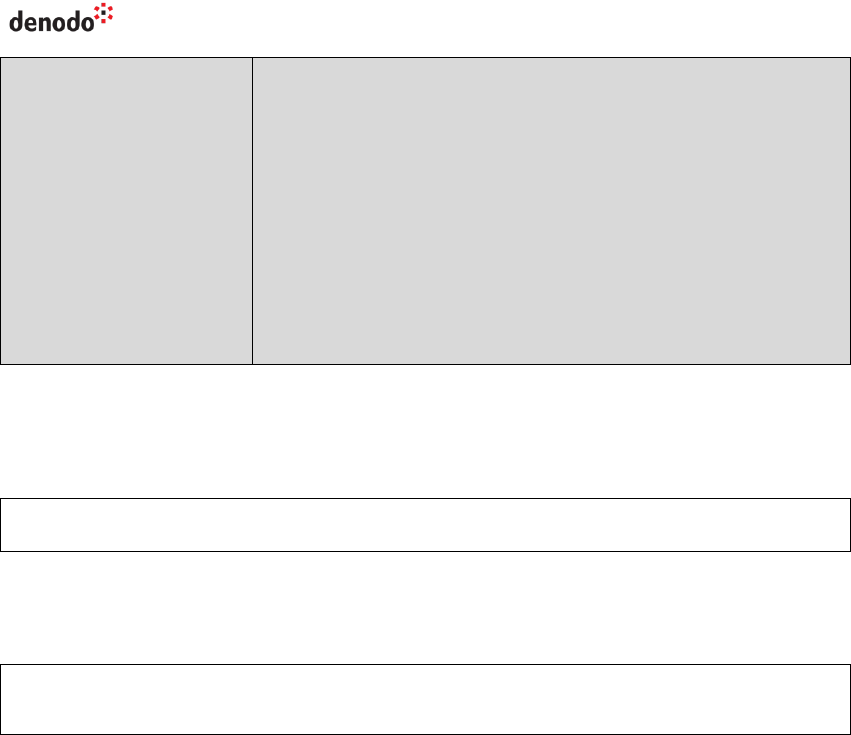
Virtual DataPort 6.0
Developer Guide
Access Through JDBC 9
pingQuery and
pingQueryTimeOut
Important: only use these two properties if the load
balancer or the client will execute a ping query without
support to set a timeout for that query.
When a client executes the query set on the parameter
pingQuery, the JDBC driver returns an error if that query
does not finish in the number of milliseconds set on
pingQueryTimeout.
See below for a more detailed explanation of these
properties.
Default value for both parameters: <empty>
Table 2 Parameters of the JDBC driver useful to set-up a cluster of Denodo servers
Sample URL for JDBC applications that connect to Virtual DataPort through a load
balancer:
jdbc:vdb://acme:9999/support?reuseRegistrySocket=false
Sample URL for JDBC applications with the parameters pingQuery and
pingQueryTimeout:
jdbc:vdb://acme:9999/admin?reuseRegistrySocket=false&pingQuery=SELEC
T 1&pingQueryTimeOut=1000
With the URL above, if the query SELECT 1 does not finish in one second, the driver
returns an error.
You need to add the parameters pingQuery and pingQueryTimeout to the connection
URL if the load balancer or the client meet these conditions:
It will execute a ping query to check that the Virtual DataPort server is alive,
or a connection to it is still valid.
And it does not support setting a timeout for that ping query.
At runtime, when the JDBC driver receives the query set on the parameter
pingQuery, it will wait for a maximum of pingQueryTimeout milliseconds for the
query to finish. If the query does not finish in that time, the driver will return an
error, which will indicate the client or the load balancer that the connection is no
longer valid. A connection to a Virtual DataPort server can become invalid when it
has timed out or dropped by a firewall.
2.3 WHEN TO USE THE “BASIC” VERSION OF THE JDBC DRIVER
The Denodo JDBC driver depends on the following libraries of the Apache Foundation:
Commons Codec 1.3
Commons Collections 3.2.1
Commons Collections4 4.0

Virtual DataPort 6.0
Developer Guide
Access Through JDBC 10
Commons Lang 2.6
Commons Pool 1.6
Log4j 1.2.15
There are two versions of the JDBC driver to connect to Virtual DataPort (both located
in the directory <DENODO_HOME>/tools/client-drivers/jdbc/)
1. denodo-vdp-jdbcdriver.jar (recommended version).
2. denodo-vdp-jdbcdriver-basic.jar
Both versions are the same except that the “basic” one does not contain the third-
party dependencies required by the driver.
Denodo includes a “basic” version of the driver because there are scenarios where
these libraries are already provided by the environment where the driver will be
loaded. For example, in certain Web application servers. In these cases, you can use
the “basic” driver. Make sure that the application server loads all the dependencies
of the driver and their version is the same or compatible with what the driver expects.
Otherwise, the driver may work incorrectly.
Unless needed, use denodo-vdp-jdbcdriver.jar. That way you do not have to
manually download these dependencies and add them to the classpath of your
application.
2.4 CONNECTING TO VIRTUAL DATAPORT WITH SSL
If SSL was enabled in the Virtual DataPort server to secure the communications, set
the environment variable javax.net.ssl.trustStore to point to the trustStore that
contains the certificate used by the Denodo servers. Otherwise, the driver will not be
able to establish the connection with the Server.
See more about this in the section “Enabling SSL for External Clients” of the
Installation Guide.
2.5 CONNECTING TO VIRTUAL DATAPORT USING KERBEROS
AUTHENTICATION
Virtual DataPort provides support to authenticate its clients using the Kerberos
authentication protocol.
Even if the Virtual DataPort server is configured to use Kerberos authentication, JDBC
clients, by default, will use the standard authentication method.
To use Kerberos authentication from a JDBC client, do the following:
1. In your JDBC client, define these system properties:
-Djava.security.krb5.realm=<domain realm>
-Djava.security.krb5.kdc=<Key distribution center 1>[:<key
distribution center>]+
For example,
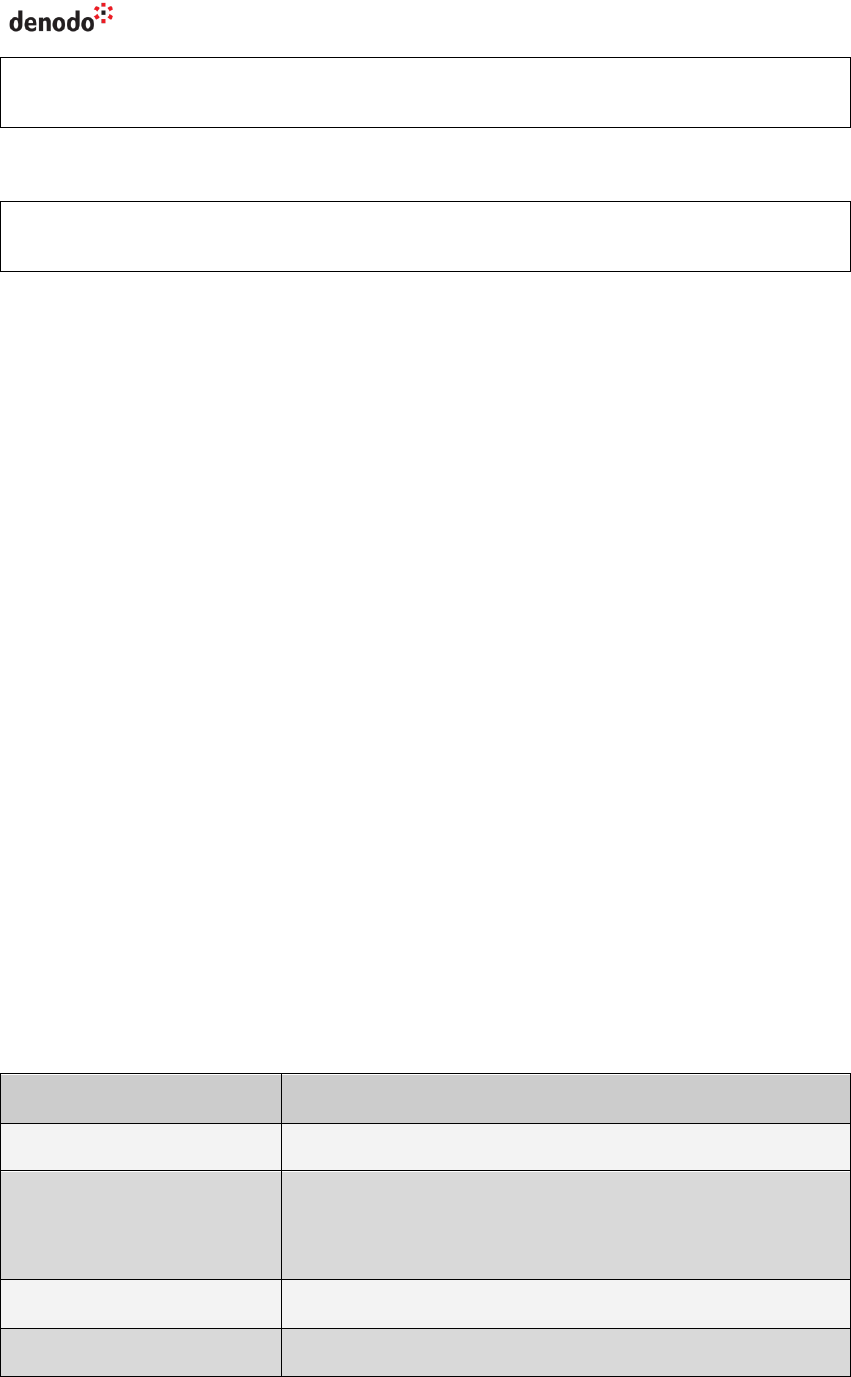
Virtual DataPort 6.0
Developer Guide
Access Through JDBC 11
-Djava.security.krb5.realm=CONTOSO.COM
-Djava.security.krb5.kdc=dc-01.contoso.com
If there is more than one key distribution center (kdc) in your domain, add it
to the java.security.krb5.kdc property separated by a colon. For example:
-Djava.security.krb5.realm=CONTOSO.COM
-Djava.security.krb5.kdc=dc-01.contoso.com:dc-02.contoso.com
2. If your application executes queries that involve a data source configured to
use Kerberos and “pass-through session credentials”, configure the Kerberos
server (e.g. Active Directory) to return “forwardable” tickets to the user
account used to run this JDBC application.
“Forwardable” tickets allow other applications (in this case, the Virtual
DataPort server) to request service tickets on behalf of the client. These
service tickets will be used to connect to other services (e.g. databases, SOAP
Web services, etc.) using Kerberos authentication, on behalf of your
application.
If the ticket used by the client is not forwardable, the requests that involve
data sources with the option “pass-through session credentials” enabled, will
fail.
If changing the Kerberos server configuration is not possible, create the krb5
configuration file in the host where your application will run. The krb5 file has
to contain the property forwardable=true. The appendix “Providing a KRB5
File for Kerberos Authentication” explains how to create a krb5 file and where
to store it.
3. Define several connection properties (i.e. not parameters to the JDBC URI).
The tables below list the driver properties you have to set when creating the
JDBC connection. Look for the table that corresponds with the Kerberos
authentication mode you want to use.
The documentation of the JRE regarding Kerberos provides a detailed
explanation of these properties.
Properties for the “Windows Single Sign-On (SSO)” authentication method
(recommended option because is the easier to set-up):
Property
Value
useKerberos
true
debug
true
Remove this property if there are no issues with the
Kerberos authentication
serverPrincipal
Service Principal Name
useTicketCache
true
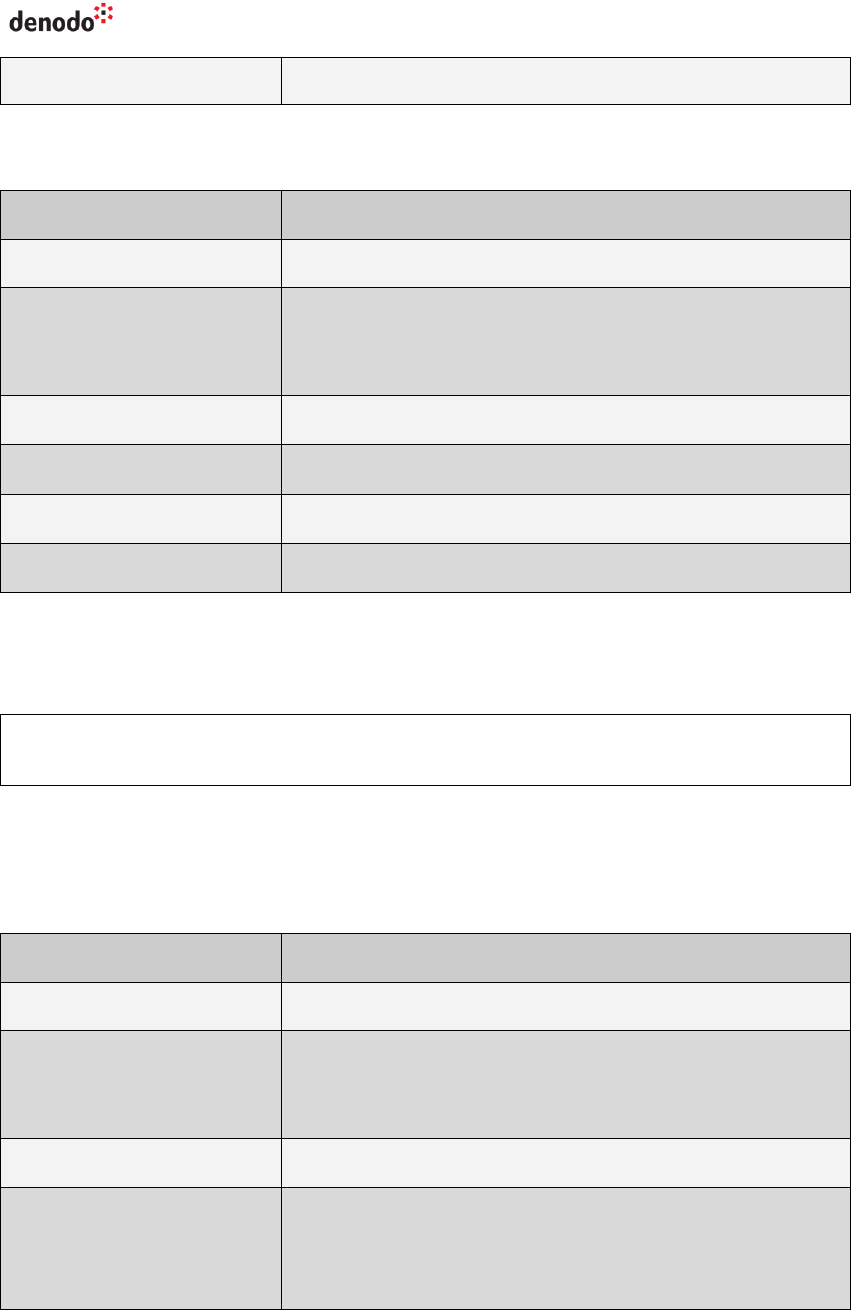
Virtual DataPort 6.0
Developer Guide
Access Through JDBC 12
renewTGT
true
Properties for the “Use ticket cache” authentication mode with a ticket cache file:
Property
Value
useKerberos
true
debug
true
Remove this property if there are no issues with the
Kerberos authentication
serverPrincipal
Service Principal Name
useTicketCache
true
renewTGT
true
ticketCache
Path to the Ticket cache file
Before using this authentication mode, you need to generate a “ticket cache file” on
the host where the JDBC application will run. That is, manually obtain and cache on
a file a ticket-granting ticket (TGT). To do this, open a command line and execute
the following:
%JAVA_HOME%\kinit.exe -f -c "<DENODO_HOME>\conf\vdp-
admin\ticket_cache"
The option -f requests the Key Distribution Center (KDC) to return “forwardable”
tickets.
“User/password” authentication mode:
Property
Value
useKerberos
true
debug
true
Remove this property if there are no issues with the
Kerberos authentication
serverPrincipal
Service Principal Name
user and password
User name and password of the user. When using a
JDBC client such as DbVisualizer, you can enter the
credentials in the “User name” and “password” boxes,
instead of providing them as a property.
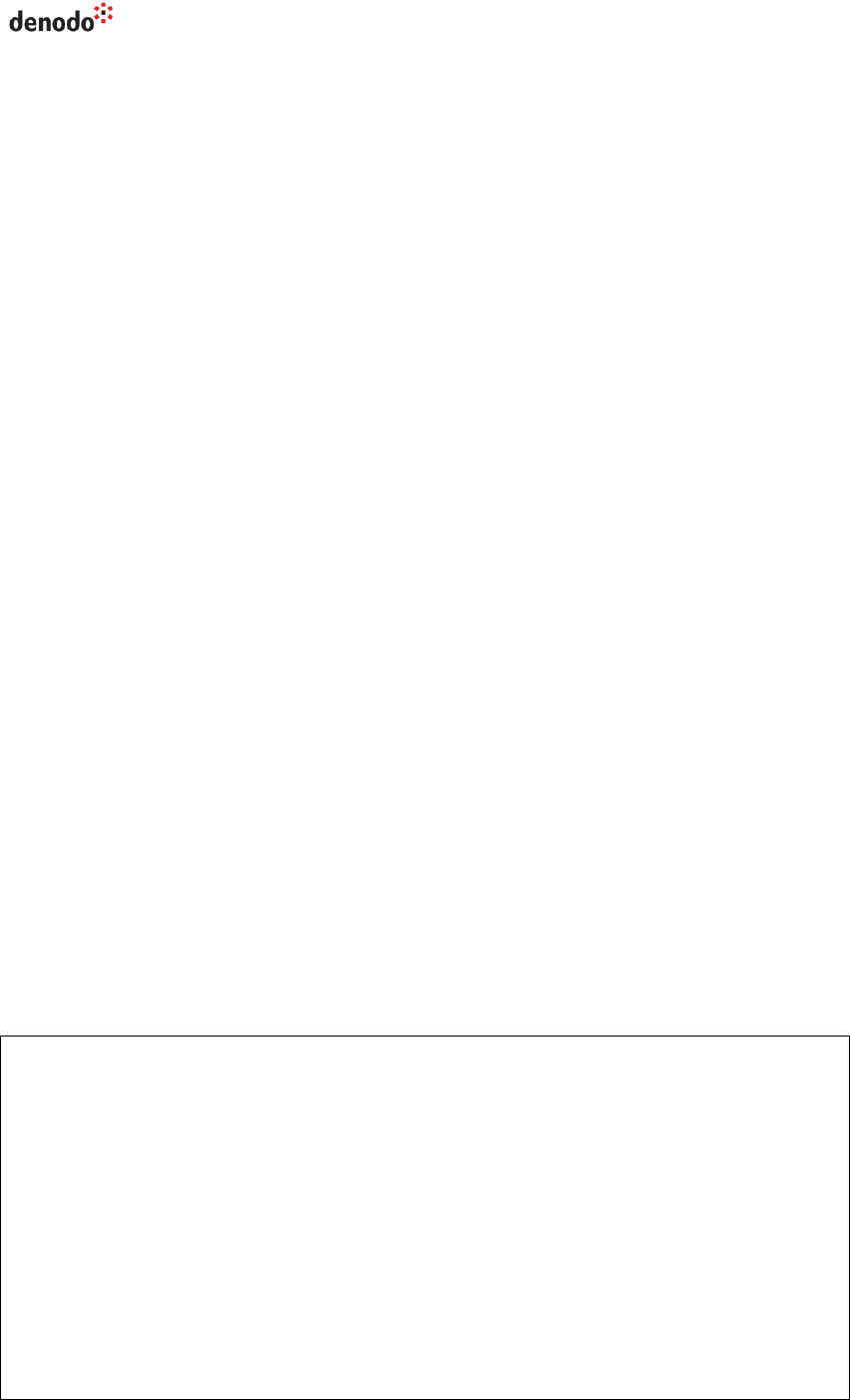
Virtual DataPort 6.0
Developer Guide
Access Through JDBC 13
2.6 EXTENSIONS TO THE STANDARD JDBC API
2.6.1 Obtaining the Names of Elements inside a Struct (Register)
When using the JDBC driver of Denodo to execute queries that return compound
values, take into account the following:
Values of type register are converted to java.sql.Struct objects.
Values of type array are converted to java.sql.Array objects.
java.sql.Array objects are arrays of Struct objects.
The standard JDBC API provides methods to obtain the values inside
java.sql.Struct objects (i.e. inside register fields). However, it does not offer any
way of obtaining the name of the subfields of a Struct or obtaining these values by
the name of the subfield.
This section explains how to, using the Denodo JDBC API:
1. Obtain the name of the subfields of a Struct object.
2. Obtain a value of a subfield by its name, instead of its position inside the
register.
For example, let us say that you have an application that executes a query that
returns a register field whose subfields are last_name and first_name. For each
row, the result set returns a Struct object. To obtain the values of each Struct
object, the application has to invoke the method Struct.getAttributes(), which
returns an array of two values: the last name and the first name. If later, you modify
this register to add a subfield (e.g. telephone), the array returned by the method
Struct.getAttributes() will have three elements instead of two. In addition, if the
first element of the array is now the telephone and not the last name, the application
will obtain invalid data.
To avoid this sort of maintainability issues you may want to use the classes of the
Denodo JDBC API to obtain the values of a Struct by name and not by its position
in the register. This will make your application more robust to changes.
The example below shows how to do this.
private void executeQueryThatReturnsCompoundValues()
throws Exception {
/*
* The method getConnection() returns a Connection to Virtual
* DataPort
*/
Connection connection = getConnection();
Statement st = connection.createStatement();
String query = "SELECT * FROM view_with_compound_fields";
ResultSet rs = st.executeQuery(query);
/*
* The classes 'VDBJDBCResultSetMetaData' and 'Field' are part
* of the Denodo JDBC API. They do not belong to the standard

Virtual DataPort 6.0
Developer Guide
Access Through JDBC 14
* JDBC API.
*/
VDBJDBCResultSetMetaData metaData =
(VDBJDBCResultSetMetaData) rs.getMetaData();
com.denodo.vdb.jdbcdriver.printer.Field[] fields =
metaData.getFields();
while (rs.next()) {
int columnCount = metaData.getColumnCount();
for (int i = 1; i <= columnCount; i++) {
Object value = rs.getObject(i);
if (value != null) {
if (metaData.getColumnType(i) == Types.STRUCT) {
/*
* The JDBC API represents the values of type
* 'register' as 'Struct' objects.
*/
/*
* The classes 'RegisterVO' and
* 'RegisterValueVO' are part of the Denodo JDBC
* API. They do not belong to the standard Java
* API.
*/
RegisterVO vdpType =
((RegisterVO) fields[i - 1].getVdpType());
List<RegisterValueVO> registerSubTypes =
vdpType.getElements();
Struct struct = (Struct) value;
Object[] structValues = struct.getAttributes();
String firstName = null, lastName = null;
for (int j=0; j <registerSubTypes.size(); j++) {
/*
* The variable 'registerSubTypes'
* contains the names of the names of the
* subfields.
*/
String subFieldName =
registerSubTypes.get(j).getName();
switch (subFieldName) {
case "first_name":
firstName = (String) structValues[j];
break;
case "last_name":
lastName = (String) structValues[j];
break;
}
/*
* ...
*/
}
} else if (metaData.getColumnType(i)==Types.ARRAY) {
/*
* The JDBC API represents the values of type
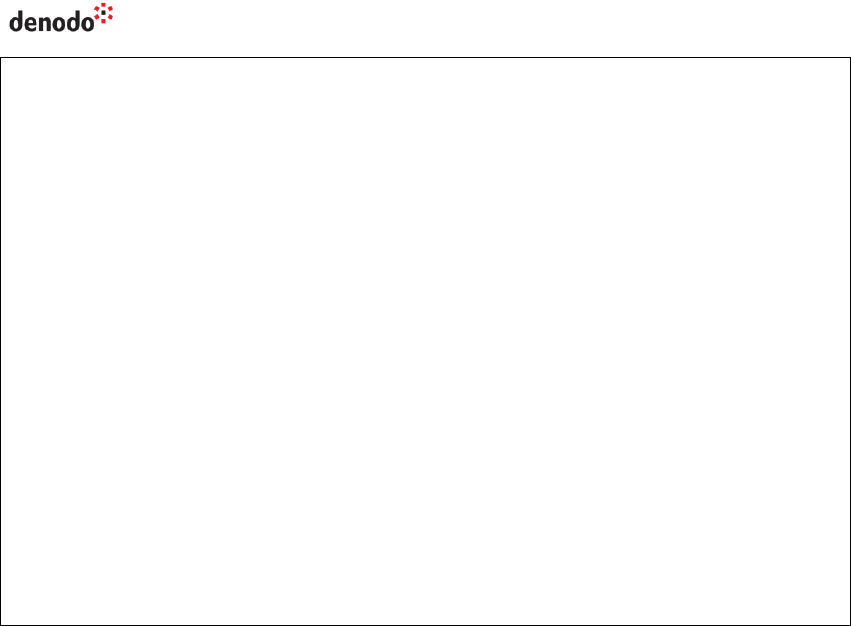
Virtual DataPort 6.0
Developer Guide
Access Through JDBC 15
* 'array' as 'Array' objects.
*/
Object[] register =
(Object[]) rs.getArray(i).getArray();
for (Object o : register) {
/*
* In the Denodo JDBC API, the content of an
* 'Array' is an array of 'Struct' objects.
*/
Struct s = (Struct) o;
/*
* ...
*/
}
} // else ...
}
}
}
/*
* Close ResultSet, Statement and Connection.
*/
}
Figure 4 Obtaining the name of a value inside a Struct object

Virtual DataPort 6.0
Developer Guide
Access Through ODBC 16
ODBC (Open Database Connectivity [ODBC]) is a standard API specification for using
database management systems.
Virtual DataPort provides an ODBC interface and an ODBC driver.
By using an ODBC driver, we can use applications query Virtual DataPort from
applications that do not support JDBC, such as Excel.
3.1 CONFIGURATION OF THE ODBC DRIVER ON WINDOWS
The Denodo Platform provides an ODBC driver for Windows, which is based on the
ODBC PostgreSQL driver.
As any other ODBC drivers, you have to install it in the machine where the client
application runs.
3.1.1 Install the ODBC Driver
Follow these steps:
1. Go the folder <DENODO HOME>\tools\client-drivers\odbc and unzip the
appropriate ODBC driver.
DenodoODBC_x86.zip contains the ODBC driver for 32-bit clients.
DenodoODBC_x64.zip contains the ODBC driver for 64-bit clients.
Select the 32 bits or the 64 bits version depending on the client that will use
it. E.g., a 32 bits client such as Microsoft Excel 2003 can only use a 32 bits
ODBC driver, even if it is running on a 64 bits O.S and is going to connect to
a Virtual DataPort server running with the 64 bit JRE.
2. Execute the “msi” file extracted from the zip file.
3. The installation wizard is very simple: click “Next” in all the dialogs.
The installation is now complete.
You can install the 32-bit and the 64-bit ODBC driver on the same host so all the
applications can use this ODBC driver regardless of its “bitness”.
3.1.2 Set up a DSN on Windows
Make sure that you have logged in using an account with administrative privileges.
Follow these steps:
1. Open the ODBC Data Sources applet of the Windows Administrative Tools
(Control Panel).
Important: if you have installed and want to use the 32-bit ODBC driver in
a 64 bits Windows, instead of opening this applet, run
3 ACCESS THROUGH ODBC
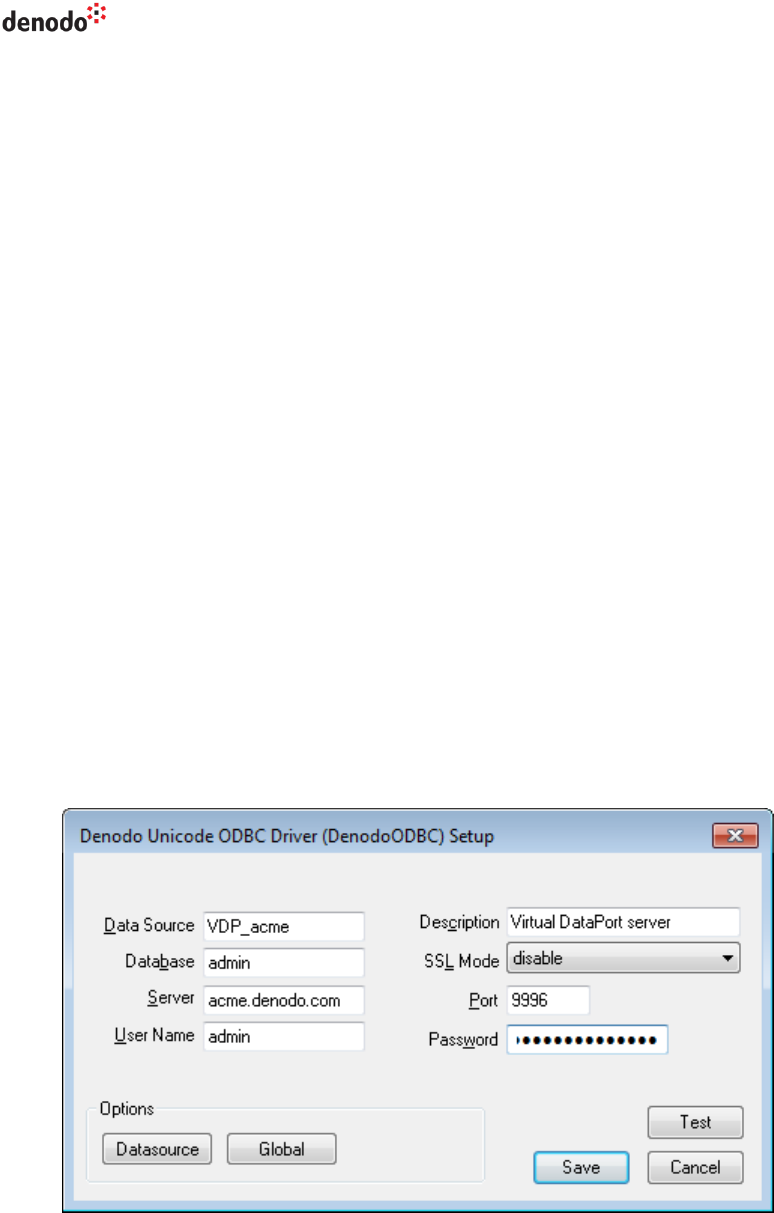
Virtual DataPort 6.0
Developer Guide
Access Through ODBC 17
%SystemRoot%\SysWOW64\odbcad32.exe
This command opens the dialog to configure 32 bits DSNs.
2. Open the System DSN tab and click on Add.
The difference between a “System DSN” and a “User DSN” is that the “User
DSN” can only be used by the current user and the “System DSN” can be used
by all the users of the system.
If you create a “User DSN”, do so with the same user name you run the
application that will connect to Denodo.
3. Select the DenodoODBC Unicode driver (not DenodoODBC ANSI) and click
Finish.
4. In the configuration dialog fill in the following information:
a. Database: database in Virtual DataPort. E.g. admin.
If the name of the database contains non-ASCII characters, they have to
be URL-encoded. For example, if the name of the database is “テスト”,
enter “%E3%83%86%E3%82%B9%E3%83%88”.
b. Server and Port: host name and port of the server that runs Virtual
DataPort. The default ODBC port is 9996.
c. User Name and Password: credentials of a Virtual DataPort user.
d. If SSL is enabled on the Virtual DataPort server, in the SSL Mode list,
select require.
E.g.:
Figure 5 Denodo ODBC driver: configuration dialog
5. Click Datasource to open the Advanced options dialog (see Figure 6):
a. Clear KSQO (Keyset Query Optimization)
b. Select Use Declare/Fetch
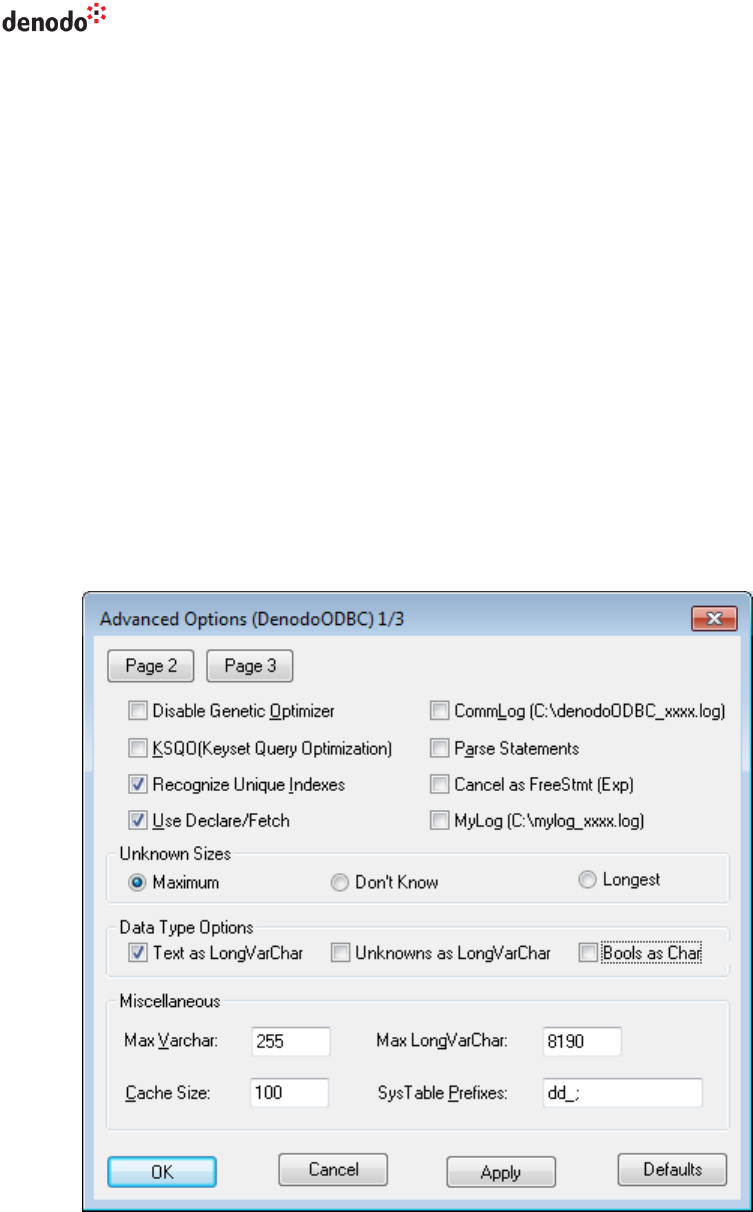
Virtual DataPort 6.0
Developer Guide
Access Through ODBC 18
c. Clear CommLog (C:\psqlodbc_xxx.log). If selected, the driver logs all
the requests received by this DSN to a file in C:\ whose name starts with
psqlodbc.
In a production environment, we strongly recommend clearing this check
box because logging all the requests impacts the performance of the driver
and the log file may grow to a very large size.
d. Clear MyLog (C:\mylog_xxx.log)
e. In “Unknown sizes”, select Maximum. See more about what this means
in the section 3.3.3.
f. Clear Bools as Char
g. As “Use Declare/Fetch” is selected, the DSN will use DECLARE
CURSOR/FETCH to handle SELECT statements. The effect is that the DSN
will retrieve the rows of the result set in blocks, instead of retrieving them
all at once. Cache Size establishes the number of rows of each block.
The “Cache size” of the DSN is equivalent to the “Fetch size” of the JDBC
connections.
Figure 6 PostgreSQL ODBC driver: advanced configuration (Page 1)
6. Click on Page 2 (see Figure 7):
a. Select Server side prepare
b. In the area “Level of rollback on errors”, select Transaction
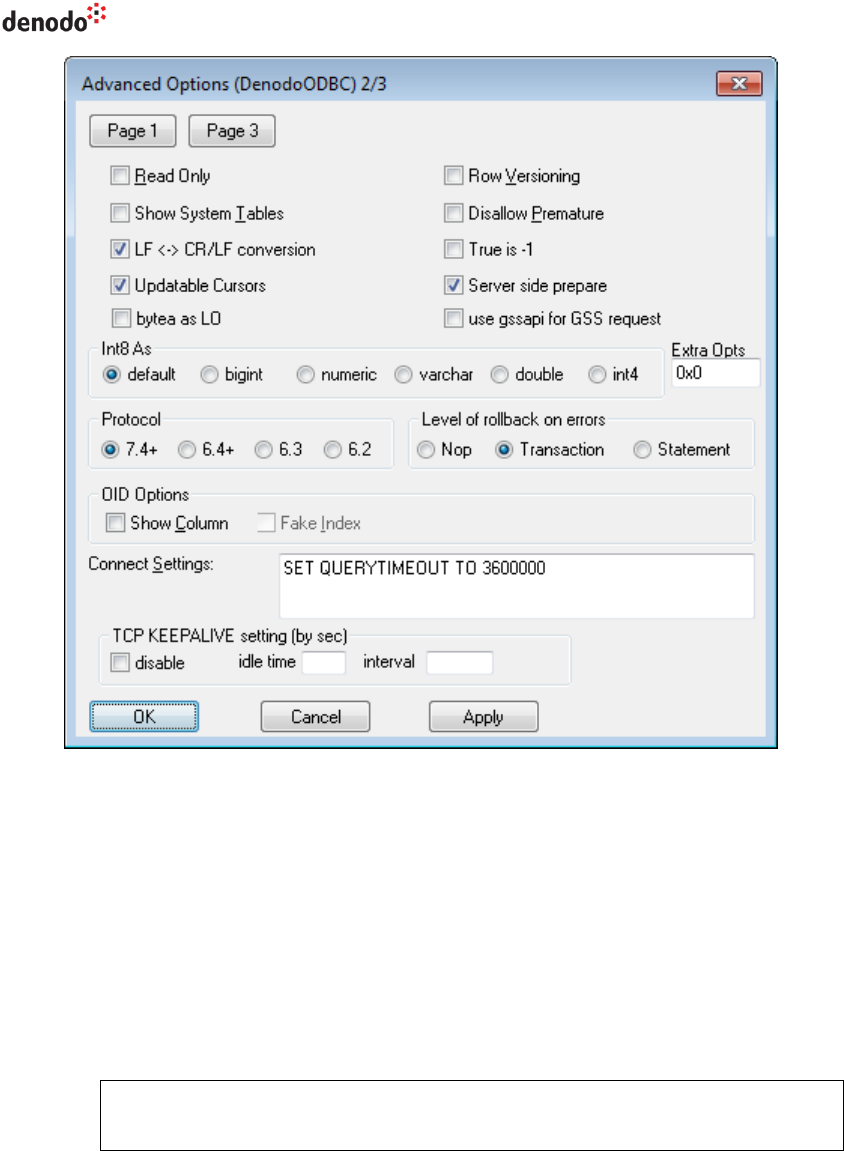
Virtual DataPort 6.0
Developer Guide
Access Through ODBC 19
Figure 7 Denodo ODBC driver: advanced configuration (Page 2)
7. In the Connect settings box you can change the properties of the ODBC
connection established with Virtual DataPort, by entering the following:
a. SET QUERYTIMEOUT TO <value> to change the query time out (value in
milliseconds).
b. SET i18n TO <i18n> to change the i18n of the connection.
For example, to set the default timeout of the queries to one hour, add the
following:
SET QUERYTIMEOUT TO 3600000;
SET I18N TO us_pst;
Note the “;” between each statement.
The following table describes these properties and lists its default values:

Virtual DataPort 6.0
Developer Guide
Access Through ODBC 20
Connection
Property
Description
Default
Value
Query
timeout
Maximum time (in milliseconds) the driver will wait
for a query to finish. After this period, it will throw
an Exception. If 0, the driver will wait indefinitely
until the query finishes.
This parameter sets the default timeout for all the
queries. In addition, you can change the timeout for
a single query by adding the parameter
'QUERYTIMEOUT'='<value>' to the CONTEXT clause
of the query. See more about this in the section
“CONTEXT Clause” of the Advanced VQL Guide.
900000
milliseconds
(15 minutes)
i18n
Sets the internationalization (i18n) configuration of
the connection with the Server. If not present, the
driver assumes the i18n of the database that you
are connecting to.
The "date" fields of the queries’ results are
converted to the time zone assigned to the i18n of
the connection.
The parameter i18n in the CONTEXT clause of the
queries overrides the value of this parameter.
<I18N of the
database that
you are
connecting
to>
Table 3 Parameters of the ODBC driver and their default value
c. Add the following to the “Connect settings” box to connect to Virtual
DataPort using Kerberos authentication:
/*krbsrvname=HTTP*/
Important: This line has to be the last line on the “Connect settings” box.
To be able to use Kerberos authentication, the configuration of the DSN
has to meet these conditions:
1. The database of Virtual DataPort that the DSN will connect to is
configured with the option “ODBC/ADDO.net authentication type”
set to “Kerberos”.
2. The client has to belong to the Windows domain. The reasons is
that the ODBC driver uses the ticket cache of the operating system
to obtain “ticket-granting ticket” (TGT).
8. Click Page 3 and set the option “The use of LIBPQ library” to No.
9. Click Ok to close the “Advanced Options” dialog.
10. Click on Test to test the connection to Virtual DataPort.
11. Click Ok.
The DSN is now configured and ready to be used.
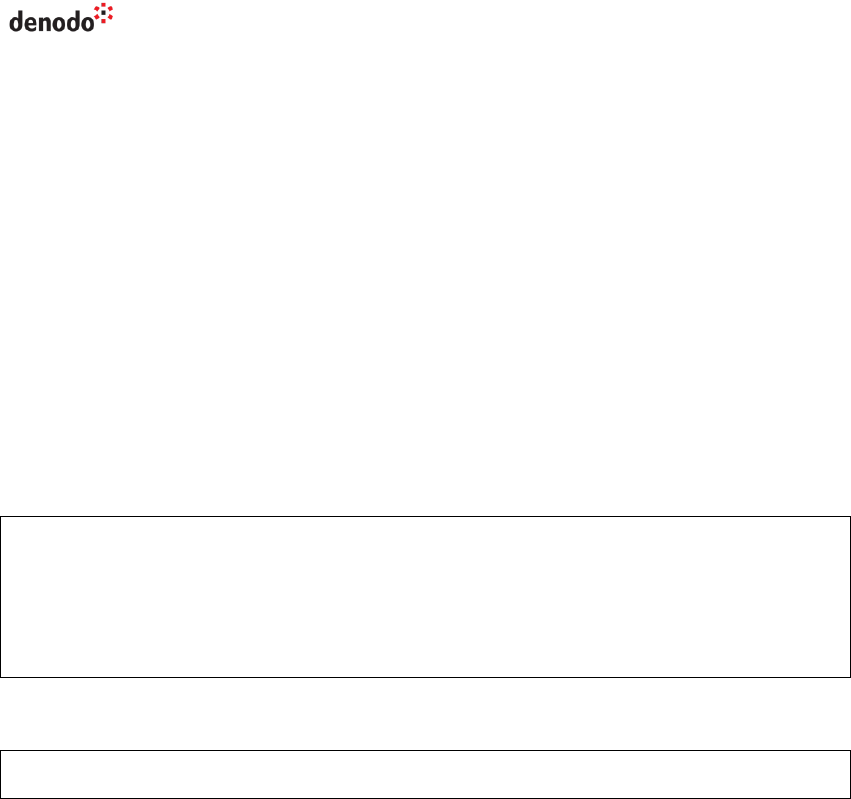
Virtual DataPort 6.0
Developer Guide
Access Through ODBC 21
After setting up the DSN, we recommend reading the section 3.3, specially the section
“Increasing the Performance of the Denodo ODBC Driver”.
3.2 CONFIGURATION OF THE ODBC DRIVER IN LINUX AND OTHER UNIX
The Denodo Platform provides an ODBC driver for Linux, which is based on the ODBC
PostgreSQL driver.
As any other ODBC drivers, you have to install it in the machine where the client
application runs.
3.2.1 Install the ODBC Driver
To install the ODBC driver on Linux/Unix you have to compile its source code.
To do this follow these steps:
1. Execute the following commands to extract the source code and compile it:
cd <DENODO_HOME>
cd tools/client-drivers/odbc
tar -zxf DenodoODBC_src.tar.gz
cd denodoodbc-09.03.0400
./configure
make
2. Execute the following command to install the driver:
sudo make install
The installation is now complete.
3.2.2 Set up a DSN on Linux and Other UNIX
Linux does not provide an ODBC driver manager, so you have to compile one and
install it.
This section explains how to install and configure unixODBC [UX_ODBC]. We can
install a binary package of unixODBC (i.e. in Fedora we can use yum to install it) or
download the source code and compile it.
3.2.2.1 Install unixODBC
Follow these steps to download and compile the source code of unixODBC:
1. Download the latest version of the source code from
http://www.unixodbc.org/download.html
2. Execute the following commands to extract the source code and compile it:
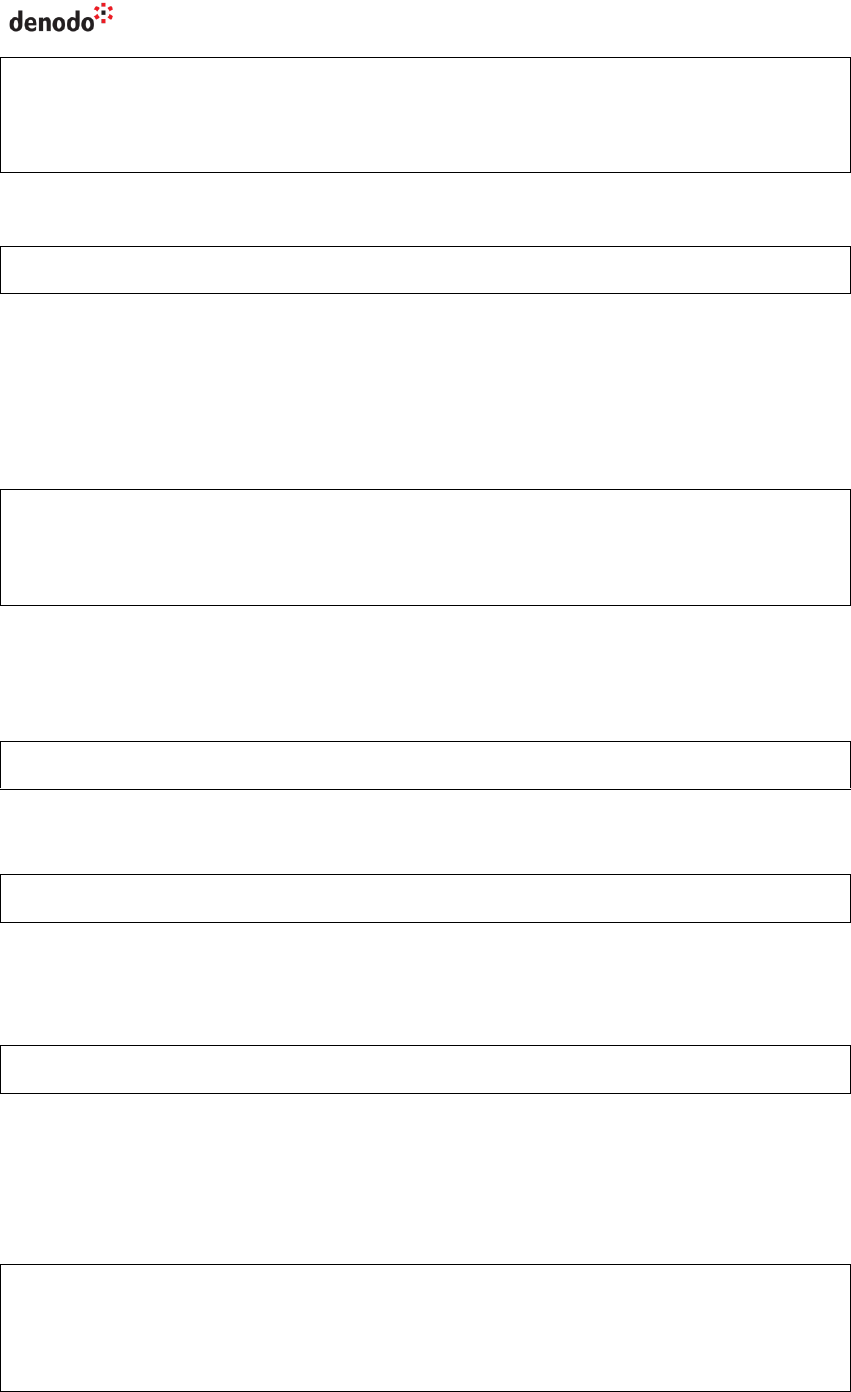
Virtual DataPort 6.0
Developer Guide
Access Through ODBC 22
tar -zxf unixODBC*.tar.gz
cd unixODBC*
./configure.sh
make
3. Execute the following command:
sudo make install
3.2.2.2 Register the PostgreSQL ODBC Driver in unixODBC
Follow these steps to register the PostgreSQL ODBC driver in the unixODBC driver
manager:
1. Create a new file postgreSQLDriver.template with the content below:
[DenodoODBCDriver]
Description=ODBC driver for Denodo 6.0
Driver=/usr/lib/denodoodbc.so
UsageCount=1
Make sure that the file of the Driver property exists.
2. Execute the following command to register the PostgreSQL driver in the ODBC
Driver Manager:
sudo odbcinst -install -driver -file postgreSQLDriver.template
To list the ODBC drivers registered in the driver manager, execute this:
sudo odbcinst -query -driver
The result should list the new driver: postgreSQLDriver.
To uninstall the driver, execute:
sudo odbcinst -uninstall -driver -name postgreSQLDriver
3.2.2.3 Configure the DSN in unixODBC
To register a new DSN in unixODBC, follow these steps:
1. Create a file called denodoDSN.template with the content below:
[VDP_acme_DSN]
Description = VDP connection
Driver = DenodoODBCDriver
Servername = <host name>
Port = <Virtual DataPort ODBC port. Default is 9996>
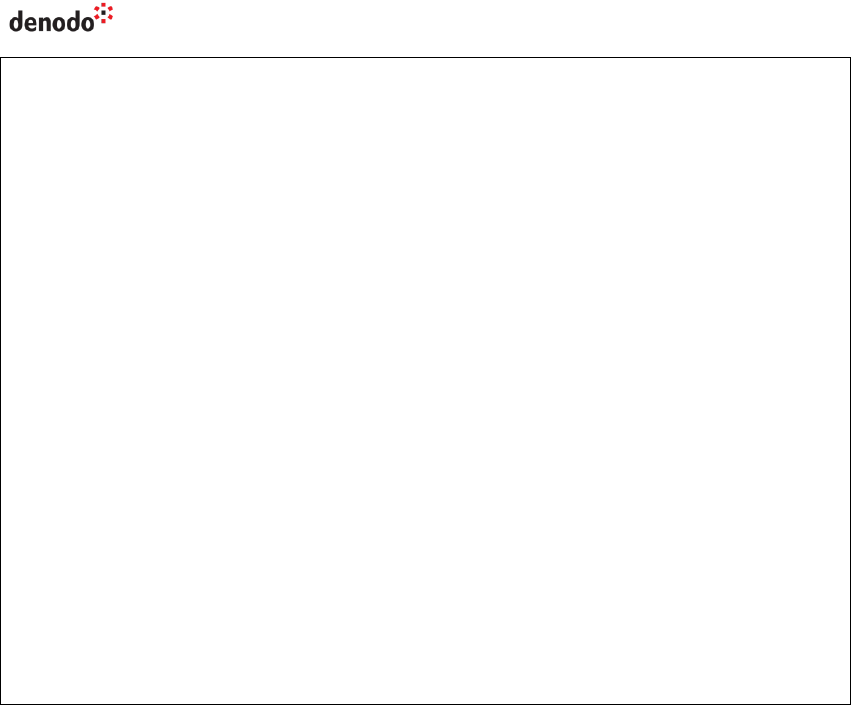
Virtual DataPort 6.0
Developer Guide
Access Through ODBC 23
UserName = <Virtual DataPort user name>
Password = <Password>
Database = <Virtual DataPort database>
Protocol = 7.4
BoolsAsChar = False
ByteaAsLongVarBinary= 1
ConnSettings = SET QUERYTIMEOUT TO 3600000; SET I18N TO us_pst;
Debug = No
DebugFile = ~/unixODBC/log/debug.log
FakeOidIndex = No
Fetch = 1000
Ksqo = 0
LFConversion = Yes
Optimizer = 0
ReadOnly = No
RowVersioning = No
ServerType = Postgres
ShowOidColumn = No
ShowSystemTables = No
# Uncomment the "Sslmode" property if SSL is enabled in the
# Virtual DataPort Server
# Sslmode = require
Trace = No
TraceFile = ~/unixODBC/log/trace.log
UniqueIndex = Yes
UpdatableCursors = Yes
UseDeclareFetch = 1
UseServerSidePrepare= 1
Figure 8 PostgreSQL ODBC driver: default configuration for Linux
If the name of the database contains non-ASCII characters, they have to be
URL-encoded. For example, if the name of the database is “テスト”, set the
property Database to %E3%83%86%E3%82%B9%E3%83%88.
As the property UseDeclareFetch is enabled, the DSN will use DECLARE
CURSOR/FETCH to handle SELECT statements. The effect is that the DSN will
retrieve the rows of the result set in blocks, instead of retrieving them all at
once. The Fetch property establishes the number of rows of each block. This
property is equivalent to the “Fetch size” of the JDBC connections.
If you set the property Debug to Yes, the driver logs all the requests received
by this DSN to the file set in the property DebugFile.
In a production environment, we strongly recommend setting the value of this
property to No because logging all the requests impacts the performance of
the driver and the log file may grow to a very large size.
In the ConnSettings property, you can set the properties of the connection
established with Virtual DataPort, by adding the following statements:
a. SET QUERYTIMEOUT TO <value> to change the query time out (value in
milliseconds).
b. SET i18n TO <i18n> to change the i18n of the connection.
For example, to set the default timeout of the queries to one hour, set the
value of the property ConnSettings to the following:
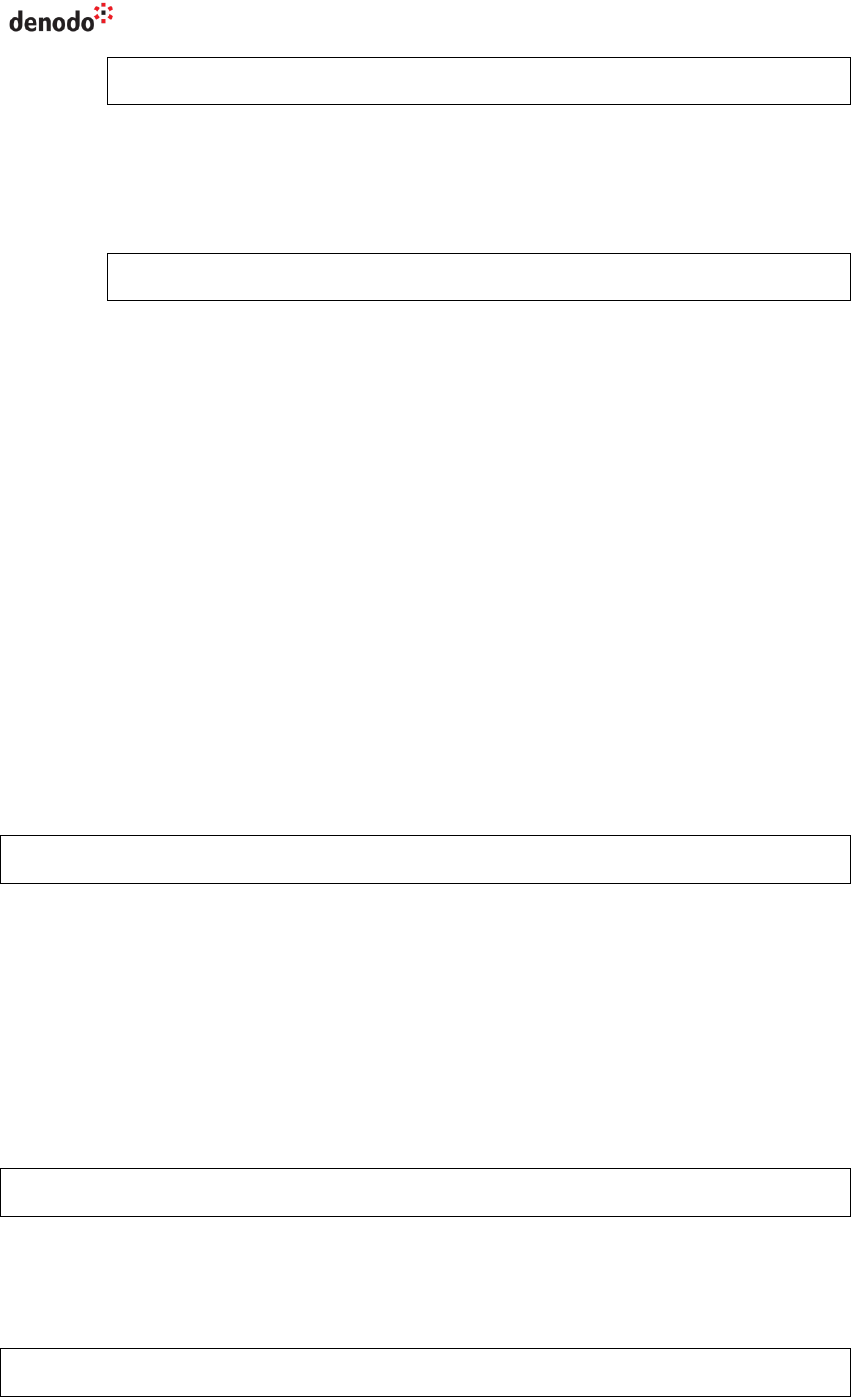
Virtual DataPort 6.0
Developer Guide
Access Through ODBC 24
ConnSettings=SET QUERYTIMEOUT TO 3600000; SET I18N TO us_pst
Note the “;” between each statement.
Read Table 3 to learn how these properties work, and their default value.
If you have enabled SSL in the Virtual DataPort server to secure the
communications, add the following property to this configuration file:
Sslmode=require
c. Add the following ConnSettings property to connect to Virtual DataPort
using Kerberos authentication:
/*krbsrvname=HTTP*/
Important: This line has to be the last thing on the ConnSettings
property.
To be able to use Kerberos authentication, the configuration of the DSN
has to meet these conditions:
1. The DSN uses the version 09.03.0400 or newer of the ODBC driver.
2. The database that the DSN will connect to is configured with the
option “ODBC/ADDO.net authentication type” set to “Kerberos”.
3. The client has to belong to the Windows domain. The reasons is
that the ODBC driver uses the ticket cache of the operating system
to obtain “ticket-granting ticket” (TGT).
2. Execute this to register the new DSN:
odbcinst -install -s -l -f denodoDSN.template
The parameter -l registers the DSN as a “system DSN”. “System DSNs” are
available to all the users.
If you do not have enough privileges to register a “system DSN”, replace -l
with -h to register the DSN as a “user DSN” instead. If you do this, execute
this command with the same user name that you execute the client application
that needs to access to this DSN. The reason is that “user DSNs” are only
available to the user that registers them.
To list the DSNs registered in the ODBC driver manager, execute this:
odbcinst -query -s
The result should list the new DSN: denodo_acme_DSN.
To delete a DSN from the driver manager, execute this:
odbcinst -uninstall -s -name denodo_acme_DSN
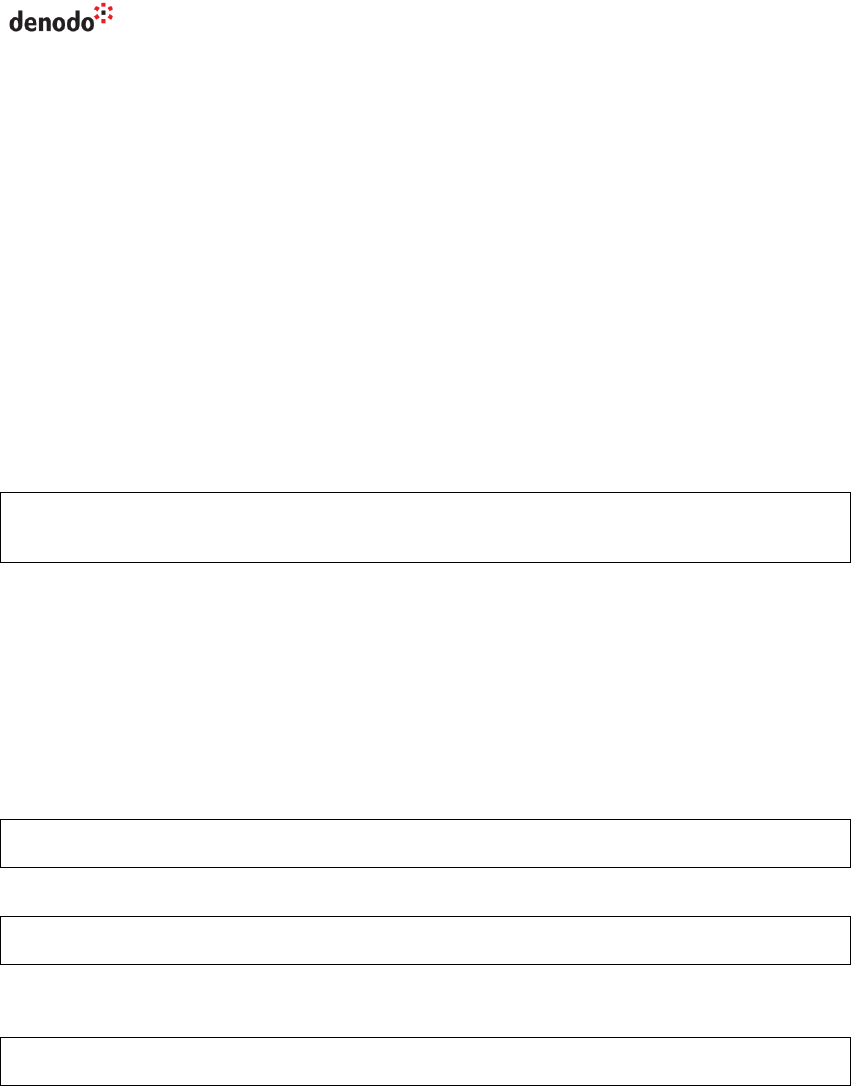
Virtual DataPort 6.0
Developer Guide
Access Through ODBC 25
After setting up the DSN, we recommend reading the section 3.3, specially the section
“Increasing the Performance of the Denodo ODBC Driver”.
3.3 INTEGRATION WITH THIRD-PARTY APPLICATIONS
The following subsections describe certain issues that you may run into when
connecting to the ODBC interface of Denodo, from a third-party application.
3.3.1 Increasing the Performance of the Denodo ODBC Driver
To increase the speed at which the Denodo ODBC driver returns numeric values, do
the following:
1. Log in to the Virtual DataPort Administration Tool as an administrator user.
2. From the VQL Shell, execute this:
SET
'com.denodo.vdb.vdbinterface.server.odbc.forceBinaryTypes'='true';
Important: only set this property if all the clients that connect to Denodo through
the ODBC interface use the Denodo ODBC driver for Windows. The connections
opened from clients that use a different ODBC driver will crash.
3.3.2 Supporting Queries with Brackets
Some applications such as Microsoft Power Pivot, in the queries sent to Denodo,
surround the schema and the name of the view with brackets (i.e. [ and ]) instead
of double quotes. For example, they send a query like this one:
SELECT [customer_360].[customer].* FROM [customer_360].[customer]
Instead of sending one like this one:
SELECT "customer_360"."customer".* FROM "customer_360"."customer"
To configure a DSN to allow brackets instead of the double quotes to surround names
of schemas and views, add the following to the connection settings of the DSN:
SET identifierdelimiter=brackets;
To configure this on Windows, open the configuration dialog of the DSN, click Data
source and then, Page 2. Add this to the Connect settings box.
To configure this on Linux, add this to the property ConnSettings property of the file
used to register the DSN, delete the DSN from the driver manager and add it again.
The sections 3.1.2 and 3.2.2.2 explain in detail how to configure a DSN on Windows
and Linux respectively.
3.3.3 Maximum Length of Text Values
When an application executes a query through the ODBC interface of Virtual DataPort,
this interface provides metadata about every field of the result set of the query. For
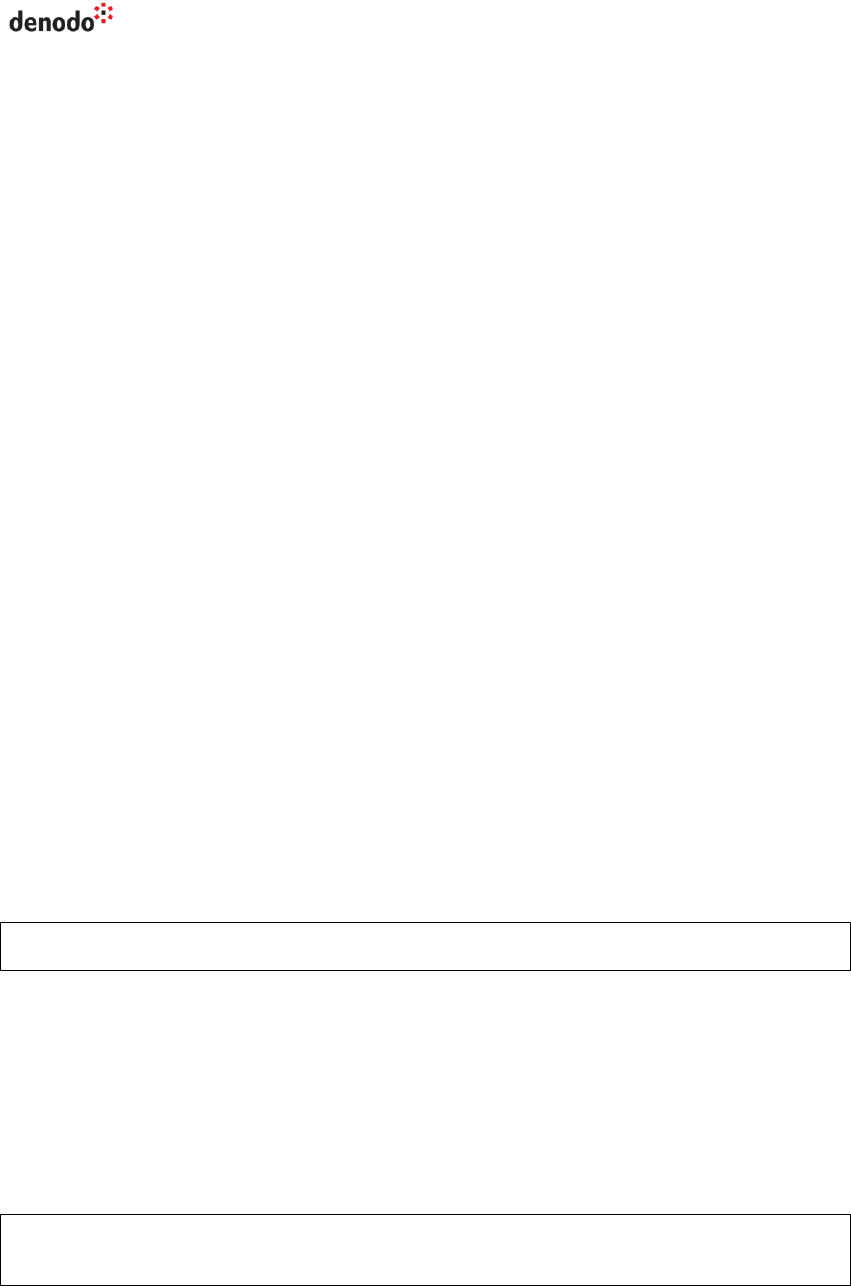
Virtual DataPort 6.0
Developer Guide
Access Through ODBC 26
fields of type text, it reports among other things, the maximum length of the values
of this field.
When a text field has its “Type size” defined in its “Source type properties”, the
ODBC interface reports this value. When the type size is not defined, the ODBC
interface reports that the maximum size of the values of this field is unknown. In this
case, as we configured the DSN with the option “Unknown size” = “Maximum” (“Page
1” dialog of the DSN configuration), the DSN will report that the maximum length of
the field is the value specified in the “Max Varchar” property of the DSN.
If the length of a text value, whose field does not have its “Type size” defined, is
longer than the “Max Varchar”, the application that executes the query may do one
of the following things:
Leave the value as is.
Truncate the value to the “Max Varchar” size.
Set the value to NULL.
This behavior changes from application to application.
See how to set the “Source type properties” of a Virtual DataPort view in the section
“Viewing the Schema of a Base View” of the Administration Guide.
3.3.4 Maximum Length of Error Messages
There are applications that fail when the length of an error message exceeds a certain
length. To work around this problem, Virtual DataPort provides options to set a limit
on the length of the error messages. To do this, you have two options:
1. Configure the ODBC interface of the Server to limit the length of the error
messages.
To do this, execute this command from the VQL Shell using an administrator
account:
SET 'com.denodo.vdb.vdbinterface.server.odbc.errorMaxLength'='200';
The statement above sets the limit to 200 characters.
This change affects all the ODBC clients.
2. Configure an individual connection:
a. For connections established using the Denodo ODBC driver, add the
parameter errorMaxLength to the “Connect settings” of the DSN. For
example:
SET ErrorMaxLength TO 200;
SET QueryTimeout TO 3600000;
b. For connections established using the ADO.Net provider (see section 4),
add the parameter errorMaxLength after the name of the database. For
example:
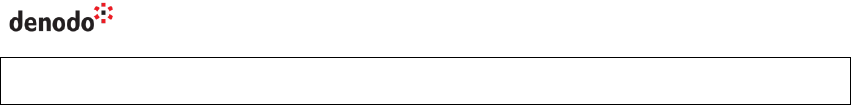
Virtual DataPort 6.0
Developer Guide
Access Through ODBC 27
support?errorMaxLength=200
The option set in the connection (option 2) overrides the option set in the Server
(option 1). For example, if you configure the ODBC interface to limit the length of the
error messages to 150 and in the DSN, to 100, the limit will be 100.
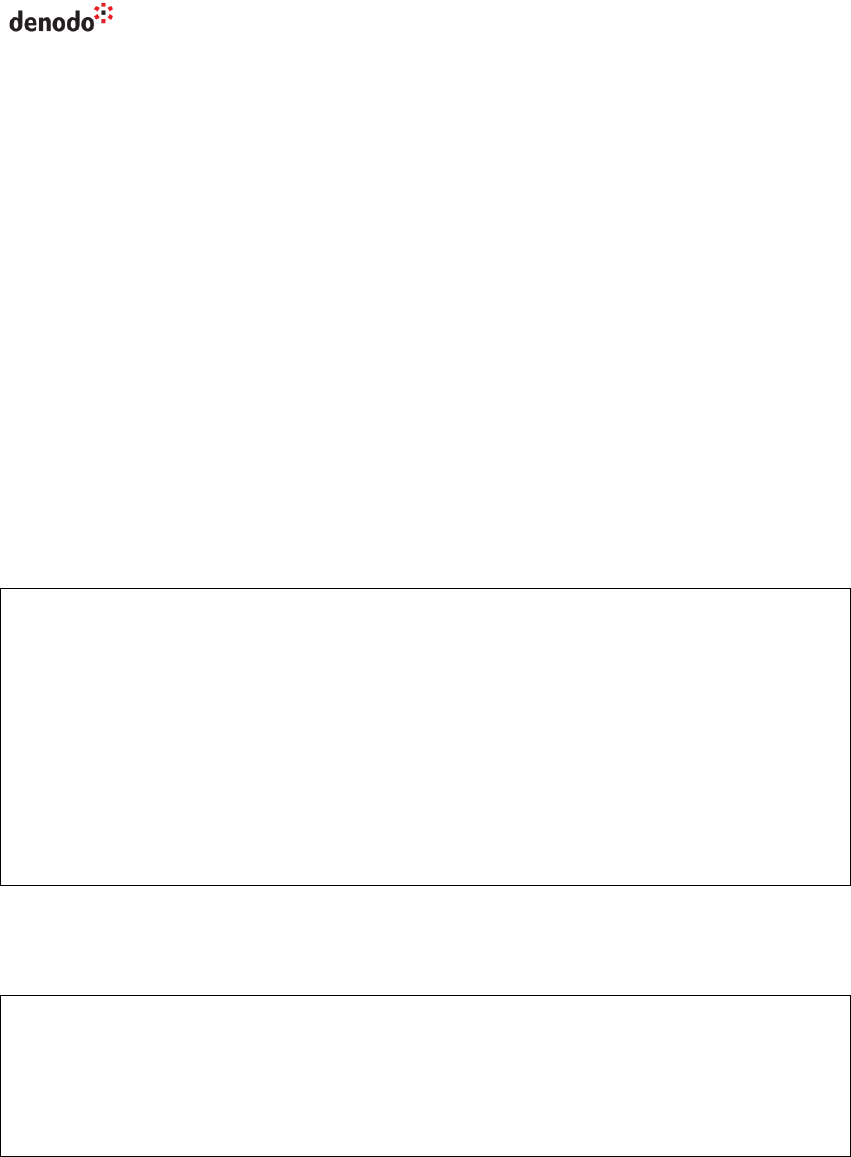
Virtual DataPort 6.0
Developer Guide
Access Through an ADO.NET Data Provider 28
ADO.Net data providers are software components that allow their users to develop
applications that are independent of the database they want to use.
Virtual DataPort is compatible with the Npgsql ADO.Net provider for PostgreSQL
[NPGSQL] version 2.0. The recommended versions are 2.0.12, 2.2.0 and 2.2.3, which
can be downloaded from http://npgsql.projects.postgresql.org.
From your application, you can do the following:
1. Create a new object of the class NpgsqlConnection, passing the connection
string to the constructor. This is what the example of
DENODO_HOME\samples\vdp\vdp-clients-ADO.NET\Program.cs does.
2. Or, define the ADO.Net provider in the global machine.config file or in the
.config file of the application and from your application, request a connection
to the Npgsql factory and set the appropriate connection string. This option
allows you write code that is independent of database you are using.
<?xml version="1.0" encoding="iso-8859-1" ?>
<configuration>
<system.data>
<DbProviderFactories>
<add name="Npgsql Data Provider" invariant="Npgsql"
support="FF"
description="ADO.Net Data Provider to Denodo"
type="Npgsql.NpgsqlFactory, Npgsql, Version=2.0.12.0,
Culture=neutral, PublicKeyToken=5d8b90d52f46fda7" />
</DbProviderFactories>
</system.data>
</configuration>
Figure 9 Sample app.config file with the provider definition
Example of connection string to Virtual DataPort:
string connectionString = "Server=acme;" +
"Port=9996;" +
"Username=admin;" +
"Password=admin;" +
"Database=admin" +
"CommandTimeout=80000";
Figure 10 Sample ConnectionString to connect to Virtual DataPort
If the name of the database contains non-ASCII characters, they have to be URL-
encoded. For example, if the name of the database is “テスト”, set the property
Database to %E3%83%86%E3%82%B9%E3%83%88.
The default query timeout of the connection is established in the CommandTimeout
parameter (time in milliseconds). In this connection, the timeout will be 80 seconds.
4 ACCESS THROUGH AN ADO.NET DATA PROVIDER
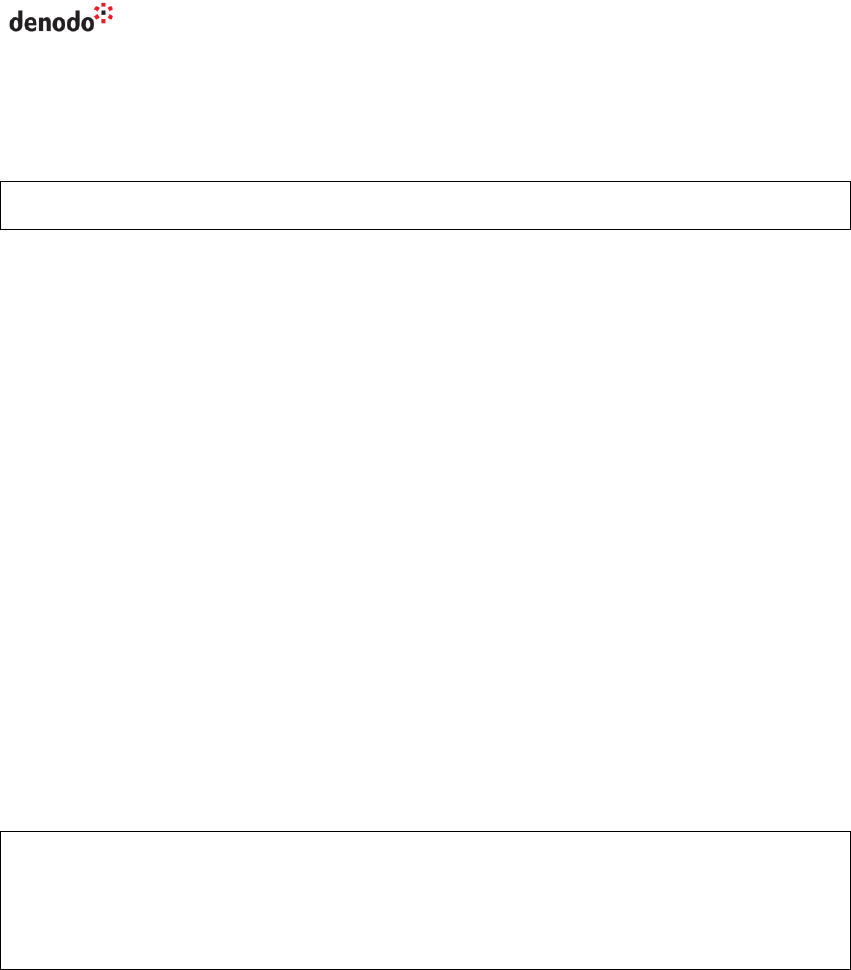
Virtual DataPort 6.0
Developer Guide
Access Through an ADO.NET Data Provider 29
The value of the i18n of the connection is set in the Database parameter of the
connection string. The Table 3 describes this property and its default value.
If SSL was enabled in the Virtual DataPort server to secure the communications, add
the following parameters to ConnectionString:
"SSL=True;Sslmode=Require"
The page
http://npgsql.projects.postgresql.org/docs/manual/UserManual.html#section3 lists
the parameters of the ConnectionString.
4.1 USING KERBEROS AUTHENTICATION
To develop an application that logs into Virtual DataPort using Kerberos
authentication, do the following:
1. Add the parameter “krbsrvname=HTTP” to the connection string.
2. In the “Server” property of the connection string, put the Server principal
name (SPN) assigned to the Virtual DataPort server without the prefix
“HTTP/”.
To find the SPN, open the administration tool, go to the “Kerberos
configuration” dialog and copy it from the “Server principal” box.
Let us say that SPN is
HTTP/host1.subnet1.contoso.com@CONTOSO.COM, the value of the property
“Server” in the connection string has to be
host1.subnet1.contoso.com@CONTOSO.COM. I.e., the same without “HTTP/”.
For example,
string connectionString =
"Server=host1.subnet1.contoso.com@CONTOSO.COM;" +
"Port=9996;" +
"Database=admin" +
"CommandTimeout=80000";
As we are using Kerberos authentication, we do not need to provide the properties
“Username” nor “Password” in the connection string.
To use Kerberos authentication, these condition have to be met:
1. The application has to use the version 2.2.7 version of the Npgsql provider.
Earlier versions do not support Kerberos authentication.
2. The Virtual DataPort database to which the application connects has to be
configured with the option “ODBC/ADDO.net authentication type” set to
“Kerberos”.
3. The host where the application runs has to belong to the Windows domain.
The reasons is that the adapter uses the ticket cache of the operating system
to obtain “ticket-granting ticket” (TGT)

Virtual DataPort 6.0
Developer Guide
Access Through OLE DB 30
OLE DB (Object Linking and Embedding, Database) is an API designed by Microsoft
that allows accessing data from a variety of sources in a uniform manner.
The Denodo Platform does not include an OLE DB adapter but our partner Intellisoft
[INTELLISOFT] provides one. Please contact them for further information.
5 ACCESS THROUGH OLE DB

Virtual DataPort 6.0
Developer Guide
Developing Extensions 31
Denodo4E, an Eclipse plug-in which provides tools for creating, debugging and
deploying Denodo extensions, including Custom Functions, Stored Procedures and
Custom Wrappers, is included in the Denodo Platform.
We strongly recommend using this plugin to develop extensions: custom functions,
stored procedures, custom wrappers and custom policies.
Read the README file in <DENODO_HOME>/tools/denodo4e for more information.
6.1 DEVELOPING CUSTOM FUNCTIONS
Custom functions allow users to extend the set of functions available in Virtual
DataPort. Custom functions are implemented as Java classes included in a Jar file
that is added to Virtual DataPort (see section “Importing Extensions” of the
Administration Guide). These custom functions can be used in the same way as every
other function like MAX, MIN, SUM, etc.
Virtual DataPort allows creating condition and aggregation custom functions. Each
function must be in a different Java class, but it is possible to group them together
in a single Jar file.
In the Virtual DataPort installation (in the directory
<DENODO_HOME>/samples/vdp/customFunctions), there are examples of custom
functions. The README file of this directory explains how to compile and use these
examples.
We strongly recommend developing custom functions using Java annotations (see
section 6.1.1). Although it is also possible to develop them following certain name
conventions (see section 6.1.2), your custom function will not have access to all the
features provided by the Denodo Platform.
These are the rules that every custom function must follow to work properly:
Functions with the same name are not allowed. If a Jar contains one or more
functions with the same name, the Server will not load anything from that Jar.
All custom functions stored in the same Jar are added or removed together
by uploading/removing the Jar in the Server.
Each function can have many signatures. Each signature represents a different
method in the Java class that defines the custom function.
Functions can have arity n but only the last parameter of the signature can be
repeated n times.
Functions have to be stateless. That is, they should not store any data
between executions. E.g., do not use global variables.
If a custom function is implemented as stateful, it may not work properly in
certain scenarios.
Custom functions signatures that return compound type values (register or array)
need an additional method to compute the structure of the return type. This way
6 DEVELOPING EXTENSIONS
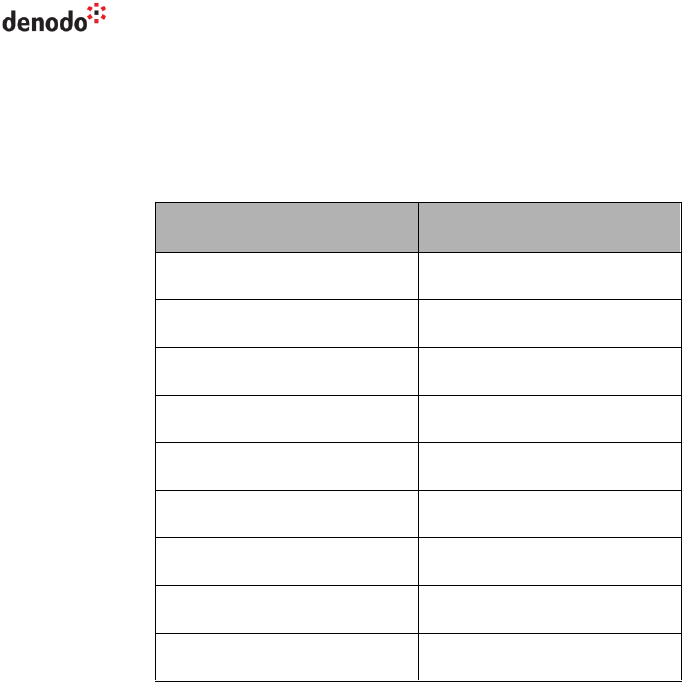
Virtual DataPort 6.0
Developer Guide
Developing Extensions 32
Virtual DataPort knows in advance the output schema of the query. This method is
also needed if the output type depends on the input values of the custom function.
When defining custom functions simple types are mapped directly from Java objects
to Virtual DataPort data objects. The following table shows how the mapping works
and which Java types can be used:
Java
Virtual DataPort
java.lang.Integer
int
java.lang.Long
long
java.lang.Float
float
java.lang.Double
double
java.math.BigDecimal
decimal
java.lang.Boolean
boolean
java.lang.String
text
java.util.Calendar
date
byte[]
blob
Table 4 Equivalency between Java and Virtual DataPort data types
The parameters of a custom functions cannot be primitives: int, long, double, etc.
The last parameter of the function can be a “varargs” argument. For example:
function1(Integer parameter1, String... parameterN)
In Virtual DataPort, this function will have a variable number of arguments.
To use custom functions that rely on external jars, do the following:
Copy the required jars to the directory
<DENODO_HOME>/extensions/thirdparty/lib.
Or, copy the contents of the required jars into the jar that contains the custom
function. We have to copy the contents of the required jars, not the jars
themselves.
6.1.1 Creating Custom Functions with Annotations
A Custom function created with annotations is a Java class with several annotations,
which indicate Virtual DataPort that:
1. The Java class contains the code of a custom function.
2. Which method(s) contain the code that Virtual DataPort will have to run when
the custom function is invoked.

Virtual DataPort 6.0
Developer Guide
Developing Extensions 33
Each Java class has to contain one and only one custom function, which may have
one or more signatures. For example, in the same class you can define the function
function1 with the signatures function1(int), function1(int, text), etc.
To develop custom functions, add the library
<DENODO_HOME>/lib/contrib/denodo-commons-custom.jar to the classpath of your
development environment.
Then, follow these steps:
1. Create a Java class and annotate it with @CustomElement (package
com.denodo.common.custom.annotations), which has the following
parameters:
o name. Name of the function.
o type. Type of the function. Its value can be either:
CustomElementType.VDPFUNCTION: if the function is scalar.
Or, CustomElementType.VDPAGGREGATEFUNCTION: if this is an
aggregation function.
2. Add a method for each signature that you want the function to have.
For example, to develop the custom function function1 with the signatures
function1(int), function1(int, text), add two methods:
a. @CustomExecutor
public Integer method1(Integer i) { … }
b. @CustomExecutor
public Integer method2(Integer i, String s) { … }
The type of the method parameters has to be a basic Java type (i.e. String,
Integer, Long, Float, etc.). A parameter cannot have a primitive type.
The methods that represent a signature of the function have to have the
annotation @CustomExecutor (package
com.denodo.common.custom.annotations).
At runtime, the Server will run the appropriate method depending on the
parameters passed to the function. For example, if a query invokes the
function function1(int), the Server will run the code of the first method. If
a query invokes the function function1(int, text), the Server will run the
code of the second method.
The class can have any number of methods, but it has to have at least one
per signature. In addition, these methods have to be in the same class, but
the custom function can invoke code of other classes.
3. Optionally, you can add the parameter syntax to the @CustomExecutor
annotations. The Administration Tool will use the value of this parameter when
displaying each signature of the custom function to the user (e.g. in the auto-
completion feature of the expressions editor).

Virtual DataPort 6.0
Developer Guide
Developing Extensions 34
The value of the syntax parameter takes preference over the value of the
syntax parameter of the @CustomParam annotations (see below). Therefore,
use one, or the other.
4. If you want this custom function to be pushed-down to a database, add the
parameters delegationPatterns and implementation to the
@CustomExecutor annotations. The section 6.1.1.1 explains in more detail
how to develop this type of functions.
5. In the methods that have the @CustomExecutor annotation, you can add the
annotation @CustomParam with the syntax parameter, to each parameter of
the method.
The value of the syntax parameter gives a user-friendly name to the
parameter of this function’s signature when the autocomplete feature of the
Administration Tool displays it. If this annotation is not used, the syntax of
the method will be displayed as arg1, args2…
The value of this parameter will be ignored if the annotation @CustomExecutor
of the method has the parameter syntax.
The value of the parameter mandatory of the @CustomParam annotation is
ignored. It is only used when this annotation is used to develop Custom
Policies.
6. If you are developing an aggregation function, mark the parameters that
represent aggregation fields with the annotation @CustomGroup. The type of
these parameters has to be CustomGroupValue.
The groupType parameter is the type of the elements of the group.
For example,
@CustomExecutor
public String aggregationFunction(
@CustomGroup(name="field", groupType=String.class)
CustomGroupValue<String> text_field) {
...
}
7. For each method annotated with @CustomExecutor that meets at least one of
the following conditions, you have to add another method and annotate it with
@CustomExecutorReturnType:
o The return type of the function is an array or a register.
o Or, the return type of the function depends on the type of the input
parameters.
See the section 6.1.4 for more details about this method.
6.1.1.1 Developing Custom Functions that Can Be Delegated to a Database
This section explains how to develop custom functions that, besides being executable
by the Virtual DataPort server, can be delegated to JDBC data sources. That means
that when possible, instead of executing the Java code of the custom function, the
Server invokes a function of the database.

Virtual DataPort 6.0
Developer Guide
Developing Extensions 35
To do this, you just have to add the following parameters to the annotation(s)
@CustomExecutor of the method(s) that implement the function:
implementation: if true, it means that the code of the function also can
return the proper result. The Server will execute this code when the function
cannot be delegated to the database.
If false, it means that the code of the custom function is not valid and the
Server will never execute it. Therefore, the Server will return an error if it
cannot delegate the function to the database.
delegationPatterns: array of DelegationPattern annotations that
represent the configuration of each database that the function can be
delegated to.
DelegationPattern has the following attributes:
o databaseName: the name of the database that support this function.
This value corresponds with the value of the parameter DATABASENAME of
the CREATE DATASOURCE JDBC statement that creates the JDBC data
sources that you want to delegate the function to.
o databaseVersions (optional): array of versions of the database that
support this function. When this parameter is not present, it means that
the function can be delegated to any version of the database indicated in
databaseName.
The values of this array correspond with the values of the parameter
DATABASEVERSION of the CREATE DATASOURCE JDBC statement that creates
the JDBC data sources that you want to delegate the function to.
o pattern: expression that will be delegated to the database. This
parameter is necessary as the function may have a different name and
signature in each database.
This string is some sort of regular expression where $0 represents the first
parameter passed to the custom function, $1 the second, etc.
If a parameter has a variable number of arguments (“varargs”), you can
use a pattern such as $0[, $i]{1, n}.
For example, if the signature of the function is f1(Integer I, String…
param), the value of pattern could be like:
pattern="FUNCTION_IN_DB($0, $1[, $i]{2, n})".
The example 2 below shows how to define the pattern when one of the
parameters has a variable number of arguments.
In the pattern parameter, you can only use the “[” character to indicate
a variable number of arguments (e.g. $0[, $i]{1, n}). This character
cannot be used as a literal.
Note: you cannot develop custom functions that are delegable to a database using
name conventions (described in section 6.1.2). You have to do it with annotations.
Example 1
Let us say that we have developed a custom function called MAX_VALUE that returns
the maximum number of three numbers; that Microsoft SQL server has a function
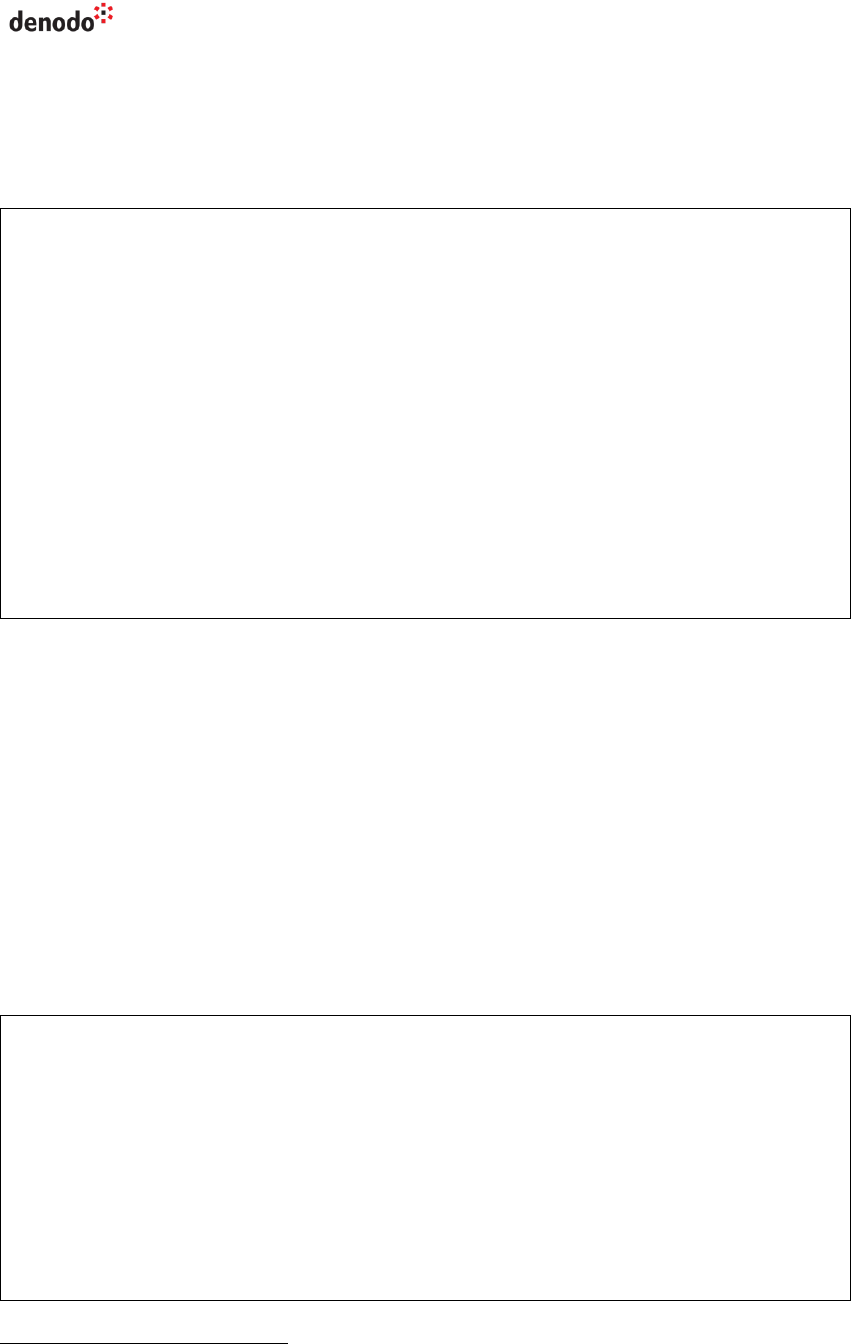
Virtual DataPort 6.0
Developer Guide
Developing Extensions 36
called MAXIMUM_N that calculates the same and that Oracle has the same function,
but is called TOP_N in the versions 10g, and 11g but not in the previous versions
1
.
By adding a few parameters to the annotation @CustomExecutor, Virtual DataPort
will delegate the execution of this function to Oracle 10g and 11g and to any version
of SQL Server, whenever is possible.
@CustomElement(type = CustomElementType.VDPFUNCTION, name =
"MAX_VALUE")
public class CustomFunctionMaxNumber {
@CustomExecutor(implementation = true, delegationPatterns = {
@DelegationPattern(databaseName = "sqlserver",
pattern = "MAXIMUM_N($0, $1, $2)"),
@DelegationPattern(databaseName = "oracle",
databaseVersions = { "10g", "11g" },
pattern = "TOP_N($0, $1, $2)") })
public Double Max(
@CustomParam(name = "arg0") Double arg0,
@CustomParam(name = "arg1") Double arg1,
@CustomParam(name = "arg2") Double arg2) {
....
}
}
Figure 11 Example of how to annotate a custom function so it can be delegated to a
database
The first @DelegationPattern annotation indicates that when the Server can
delegate the function to SQL Server (any version), it will delegate it as the function
MAXIMUM_3.
The second @DelegationPattern indicates that when the Server can delegate the
function to the versions 10g and 11g of Oracle (the function cannot be delegated to
other versions), it will delegate it as the function TOP_3.
Example 2
Let us say that we want do develop the same function but with a variable number of
arguments. In this case, you have to define the parameter as “varargs” (note the
... after the type of the parameter).
@CustomElement(type = CustomElementType.VDPFUNCTION, name =
"MAX_VALUE")
public class CustomFunctionMaxNumber {
@CustomExecutor(implementation = true, delegationPatterns = {
@DelegationPattern(databaseName = "sqlserver",
pattern = "MAXIMUM_N($0[, $i]{1,
n})"),
@DelegationPattern(databaseName = "oracle",
databaseVersions = { "10g", "11g" },
pattern = "TOP_N($0[, $i]{1, n})") })
public Double Max(
@CustomParam(name = "values") Double... arg0) {
1
SQL Server and Oracle do not have these functions. We made them up for the sake of the example.
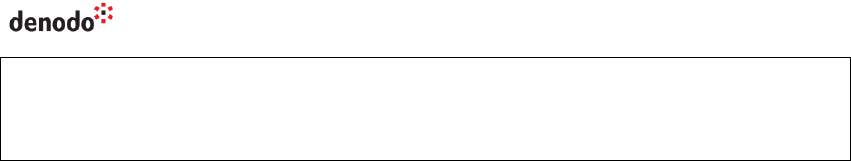
Virtual DataPort 6.0
Developer Guide
Developing Extensions 37
....
}
}
Figure 12 Example of how to annotate a custom function so it can be delegated to a
database (2)
By adding “...” to the type of the parameter, the function admits one or more values.
The pattern parameter, which defines how the function is delegated to the database,
is $0[, $i]{1, n}. This means that if you pass the value “2” to the function, the
Server will delegate TOP_N(2) to Oracle. If you pass the parameters “2, 3, 4”, the
Server will delegate TOP_3(2, 3, 4) to Oracle.
6.1.2 Creating Custom Functions Using Name Conventions
We recommend developing custom functions using annotations. However, it is also
possible to do it following certain conventions for the name of the class and its
methods.
In order to make a Java class recognizable as a custom function, the name of the
class has to match the following rules:
<FunctionName>VdpFunction for condition functions
<FunctionName>VdpAggregateFunction for aggregation functions
Note: These conventions are case sensitive. That means that the name of the class
has to be like function1VdpFunction and not function1VDPFUNCTION.
This way a Java class named Concat_SampleVdpFunction will be interpreted as a
condition function named Concat_Sample; and a class named
Group_Concat_SampleVdpAggregateFunction, as an aggregate function named
Group_Concat_Sample.
All Java methods implementing the function signatures must have the name execute.
The signature associated with each method will be extracted from its method
parameters.
For example a class named Concat_SampleVdpFunction with a method
execute(valueA:String, valueB:String):String will generate the function
signature CONCAT_SAMPLE(arg1:text, arg2:text).
The way to define an arity n in a custom function is with an array as the last
parameter in the method. I.e. a class Concat_SampleVdpFunction with a method
declared as public String execute(String [] inputs).
A custom function has to define a method named executeReturnType with the same
parameters as the associated execute method if:
The return type of the function is an array or a register.
Or, the return type of the function depends on the type of the input
parameters.
See the section 6.1.4 for more details about this method.

Virtual DataPort 6.0
Developer Guide
Developing Extensions 38
6.1.3 Compound Types
In custom functions, compound types and compound values are represented with the
following Java classes:
Registers:
o com.denodo.common.custom.elements.CustomRecordType represents
the type of a register field (not a value of the register).
Its method getProperties() returns a collection of name-type pairs. Each
element of the collection holds the type of one of the fields of the register.
The class of the Object returned by the method getType() of the interface
CustomRecordType.Property depends on the type of the field:
i. If the type of the field is basic, the method returns a java.lang.Class:
Long.class, Integer.class, String.class, etc.
ii. If the type of the field is a register, the method returns a
CustomRecordType object.
iii. If the type of the field is an array, the method returns a
CustomArrayType object.
o com.denodo.common.custom.elements.CustomRecordValue represents
the value of register field.
Its method getProperties() returns a collection of name-value pairs of
the register. Each element of the collection holds the value of one of the
fields of the register. The class of the Object returned by the method
getValue() of the interface CustomRecordValue.Property depends on
the type of the field:
i. If the type of the value is basic, the method returns a basic Java object:
java.lang.String, java.lang.Integer, java.lang.String, etc.
ii. If the type of the field is a register, the method returns a
CustomRecordValue object.
iii. If the type of the field is an array, the method returns a
CustomArrayValue object.
Arrays:
o com.denodo.common.custom.elements.CustomArrayType represents the
data type of an array field (not a value of the array).
It holds the name of the type and an instance of CustomRecordType with
the type of the elements of the array (an array is always an array of
registers)
o com.denodo.common.custom.elements.CustomArrayValue represents
the values of an array. It holds a list of CustomRecordValue objects.
com.denodo.common.custom.elements.CustomGroupValue represents the
list of values coming from a non-aggregation field in an aggregation function.
The class CustomElementsUtil provides methods to create array and register types
and values.

Virtual DataPort 6.0
Developer Guide
Developing Extensions 39
6.1.4 Custom Function Return Type
The custom functions whose return type is an array or a register, or whose return
type depends on the input values, have to implement an additional method that
returns the type of the function based on the parameters of the function.
If the function has several signatures that meet one of these conditions, there must
be an additional method for each signature.
In the custom functions developed with Java annotations, this additional method has
to be annotated with CustomExecutorReturnType. If it is developed with name
conventions, the name of the method has to be executeReturnType.
This additional method has to meet these rules:
1. It must have the same number of parameters as the “execute” method.
2. Each parameter of the additional method must have the same type or an
equivalent one, as its respective parameter in the execute method:
a. If execute returns a basic Java type, the additional method has to return
the same basic Java class. For example, if execute returns a String
object, the additional method has to return java.lang.String.class.
b. If execute returns a CustomRecordValue object, the additional method
has to return a CustomRecordType object.
c. If execute returns a CustomArrayValue object, the additional method has
to return a CustomArrayType object.
See Table 4 to know the type that these return parameters must have in
Virtual DataPort.
d. If a parameter of execute is a CustomRecordValue, the type of the
parameter in the additional method has to be CustomRecordType.
e. If a parameter of execute is a CustomArrayValue, the type of the
parameter in the additional method has to be CustomArrayType.
3. If the returned type is a compound data type, the type will be created in
Virtual DataPort, unless it already exists. If the returned type does not have
name, the type will be created with a random name.
At runtime, every time this function is invoked, Virtual DataPort will execute this
additional method to know the return type of the function.
The following two sections contain an example of how to implement this additional
method in a function that uses annotations and in a function that uses name
conventions.
6.1.4.1 Function without Annotations with Return Type Depending on the Input.
Implementation of a function SPLIT which splits strings around matches of a given
regular expression and returns the array of those substrings:
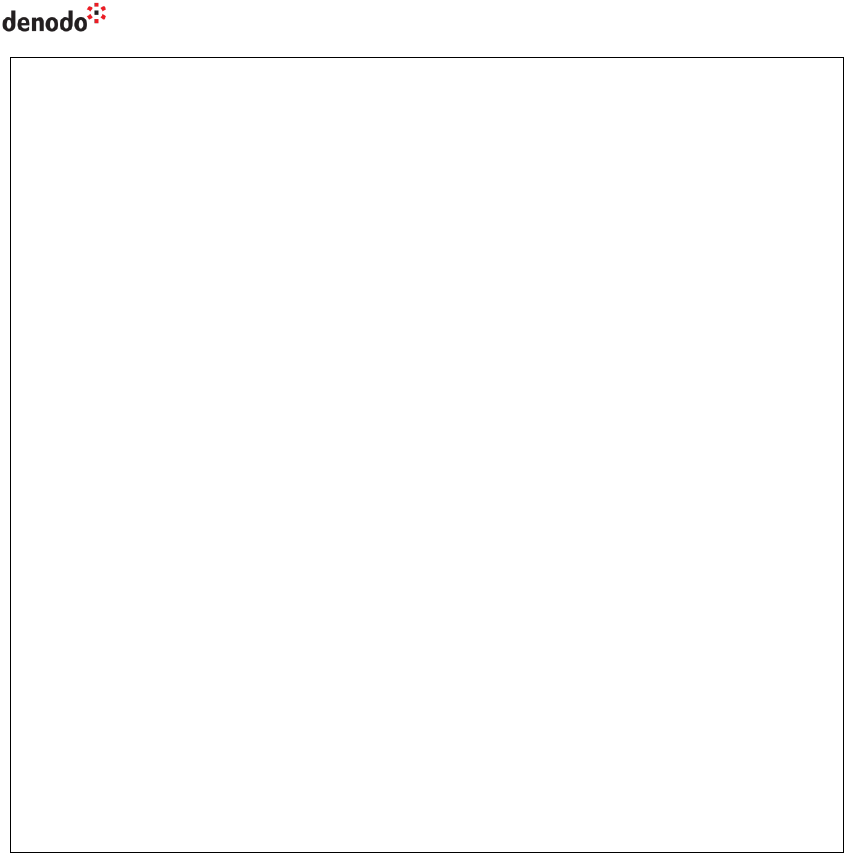
Virtual DataPort 6.0
Developer Guide
Developing Extensions 40
public class SplitVdpFunction {
private static final String STRING_FIELD = "string";
public CustomArrayValue execute(String regex, String value) {
if (value == null || regex == null) {
return null;
}
String[] result = value.split(regex);
LinkedHashMap<String, Object> results =
new LinkedHashMap<String, Object>(1);
List<CustomRecordValue> arrayValues =
new ArrayList<CustomRecordValue>(result.length);
for (String string : result) {
results.put(STRING_FIELD, string);
CustomRecordValue recordValue =
CustomElementsUtil.createCustomRecordValue(results);
arrayValues.add(recordValue);
}
return
CustomElementsUtil.createCustomArrayValue(arrayValues);
}
public CustomArrayType executeReturnType(String regex, String
value){
LinkedHashMap<String, Object> props =
new LinkedHashMap<String, Object>();
props.put(STRING_FIELD, String.class);
CustomRecordType record =
CustomElementsUtil.createCustomRecordType(props);
CustomArrayType array =
CustomElementsUtil.createCustomArrayType(record);
return array;
}
}
Figure 13 Example of function without annotations with return type depending on the input
6.1.4.2 Aggregation Function Using Annotations
The following function returns the first value of a non group-by field for each group:
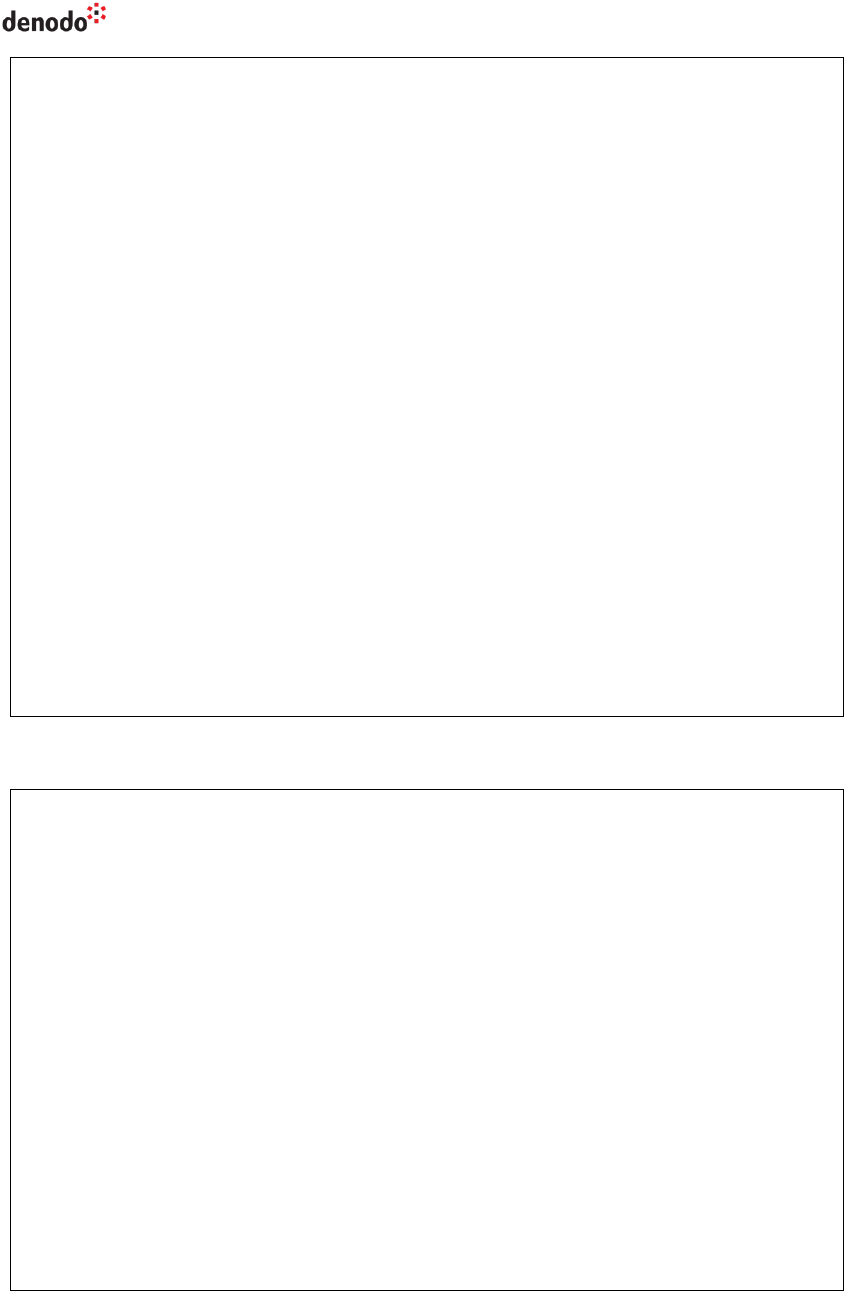
Virtual DataPort 6.0
Developer Guide
Developing Extensions 41
@CustomElement(
type=CustomElementType.VDPAGGREGATEFUNCTION,
name="FIRST_RECORD")
public class FirstRecordFunction {
@CustomExecutor
public CustomRecordValue execute(
@CustomGroup(groupType=CustomRecordValue.class,
name="records")
CustomGroupValue<CustomRecordValue> records) {
if(records == null) {
return null;
}
if(records.size() == 0) {
return null;
}
return records.getValue(0);
}
@CustomExecutorReturnType
public CustomRecordType executeReturnType(
CustomRecordType recordType) {
return recordType;
}
}
Figure 14 Example of aggregation function using annotations
@CustomElement(
type=CustomElementType.VDPAGGREGATEFUNCTION,
name="FUNCTION_F1")
public class FirstRecordFunction {
@CustomExecutor
public Long execute(
@CustomGroup(groupType=Long.class, name="values")
CustomGroupValue<Long> records) {
...
...
return ...
}
@CustomExecutorReturnType
public Class executeReturnType(Long values) {
return Long.class;
}
}
Figure 15 Example of aggregation function using annotations

Virtual DataPort 6.0
Developer Guide
Developing Extensions 42
6.1.5 Getting Information about the Context of the Query
Invoke the method CustomElementsUtil.getQueryContext() to obtain an instance
of the class QueryContext. This class provides methods to obtain:
The user name that executes the query that uses this function.
The set of roles granted to this user.
The Denodo database to which the user is connected when executing the
query that uses this function.
Open the Javadoc of the Denodo API to obtain more details about this class. I.e.
<DENODO_HOME>/docs/vdp/api/index.html.
6.2 DEVELOPING STORED PROCEDURES
Virtual DataPort provides an API to develop custom stored procedures written in Java.
After developing a stored procedure, you have to import it into the Virtual DataPort
server. The section “Importing Stored Procedures” of the Administration Guide
[ADMIN_GUIDE] explains how to do it.
The Denodo Platform provides examples of stored procedures and their source code.
They are located in DENODO_HOME/samples/vdp/storedProcedures. The README file
in this path contains instructions to compile and install them.
We strongly recommend using the Denodo4E plugin for Eclipse, to develop stored
procedures. The file README in <DENODO_HOME>/tools/denodo4e explains how to
install this plugin.
The classes and interfaces for developing stored procedures are located in the
package com.denodo.vdb.engine.storedprocedure
This section describes briefly the use of its main classes. See the Javadoc
documentation [VDP_API] for further details on these classes and their methods.
To create a stored procedure, create a new Java class that extends
com.denodo.vdb.engine.storedprocedure.AbstractStoredProcedure
NOTE: Every time a stored procedure is invoked, the Execution Engine creates an
instance of this class. Therefore, this class may have attributes that store the state
of the procedure during its execution, such as the number of processed rows if the
query processes a result set.
You have to override the following methods:
public String getName()
This method has to return the name of the stored procedure.
It cannot return NULL.
public String getDescription()
This method has to return the description of the stored procedure.
It cannot return NULL.
public StoredProcedureParameter[] getParameters().
This method is invoked once every time the procedure is invoked.
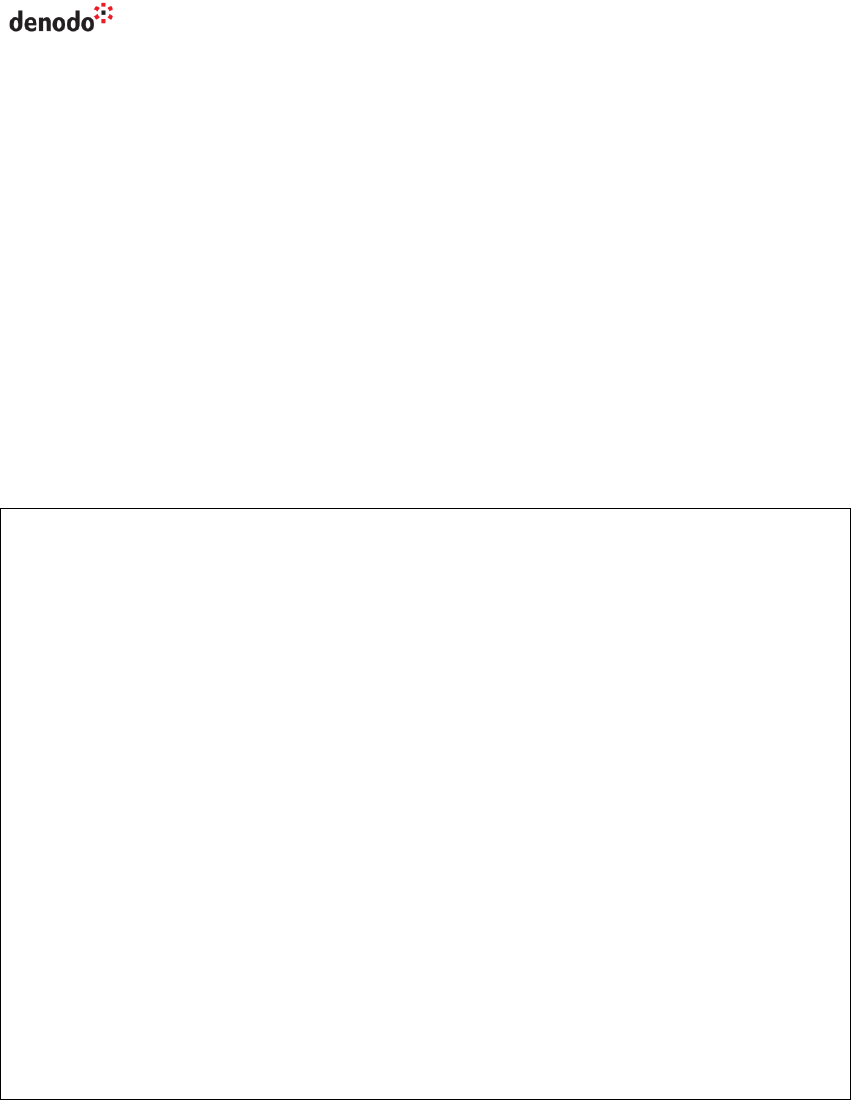
Virtual DataPort 6.0
Developer Guide
Developing Extensions 43
It has to return an array with the input and output parameters of the stored
procedure. Each parameter is represented with a StoredProcedureParameter
object. A StoredProcedureParameter object specifies the name, type,
direction (input and/or output) and “nullability” (if accepts a NULL value or
not) of a parameter.
If a parameter is a compound type, an array of StoredProcedureParameter
objects must be specified to describe its fields.
This method cannot return NULL. If does not have input nor output
parameters, it has to return an empty array.
Example: the Figure 16 contains a method getParameters() of a stored
procedure that has the following parameters:
o An input parameter of type text
o An output parameter that is an array of registers. These registers have
two fields: field1 (text) and field2 (int)
public StoredProcedureParameter[] getParameters() {
return new StoredProcedureParameter[] {
new StoredProcedureParameter(
"parameter1"
, Types.VARCHAR
, StoredProcedureParameter.DIRECTION_IN)
, new StoredProcedureParameter(
"compound_field"
, Types.ARRAY
, StoredProcedureParameter.DIRECTION_OUT
, true
, new StoredProcedureParameter[] {
new StoredProcedureParameter(
"field1"
, Types.VARCHAR
, StoredProcedureParameter.DIRECTION_OUT)
, new StoredProcedureParameter(
"field2"
, Types.INTEGER
, StoredProcedureParameter.DIRECTION_OUT)
})
};
}
Figure 16 Definition of the parameters of a stored procedure with compound fields
public void doCall(Object[] inputValues)
The Execution Engine invokes this method when this procedure is called.
If the procedure has to return results, invoke the method
getProcedureResultSet():StoredProcedureResultSet of the superclass to
obtain a reference to the list of rows that this procedure will return. Then
invoke the method addRow(…) of StoredProcedureResultSet for each row
you want to return.
Example: let us say that the procedure has a single output parameter called
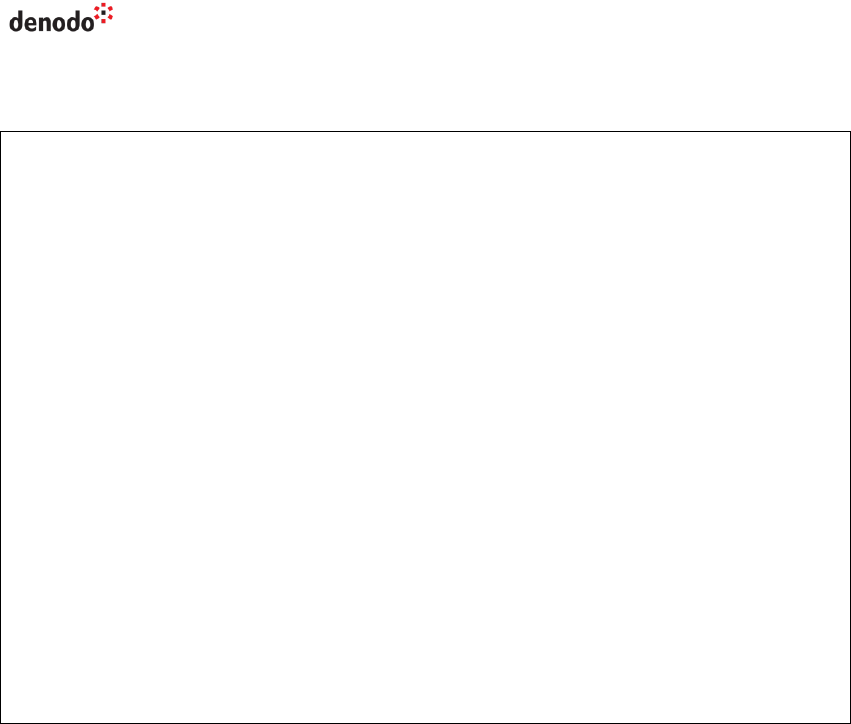
Virtual DataPort 6.0
Developer Guide
Developing Extensions 44
compound_field as the one defined in Figure 16. The following code snippet
builds a row and adds it to the result set:
@Override
protected void doCall(Object[] inputValues) throws
SynchronizeException, StoredProcedureException {
...
...
...
Object[] row = new Object[1];
List<Struct> compoundField = new
ArrayList<Struct>(values.size());
List<String> fieldsNames = Arrays.asList("field1", "field2");
/*
* 'values' was generated before
*/
for (Map.Entry<String, Integer> value : values.entrySet()) {
List structValues = Arrays.asList(value.getKey()
, value.getValue());
Struct struct = super.createStruct(fieldsNames,
structValues);
compoundField.add(struct);
}
row[0] = createArray(compoundField, Types.STRUCT);
getProcedureResultSet().addRow(row);
}
Figure 17 Stored procedures: building a row of a compound type
Optionally, you can override the following methods:
public void initialize(DatabaseEnvironment environment)
The Execution Engine invokes this method once every time a query executes
this stored procedure. This method can be overridden to perform initialization
tasks.
The object DatabaseEnvironment provides several methods that can be useful
for the execution of the procedure. See the Denodo Javadoc [VDP_API] for
further details about them:
o Execute queries with the methods executeQuery and executeUpdate.
To cancel all the queries executed from the stored procedure, execute this:
((DatabaseEnvironmentImpl) this.environment).cancelQueries()
o To obtain a reference to other stored procedures, invoke
lookupProcedure(…).
o To obtain a reference to functions, invoke lookupFunction(…).
o To create a new transaction, invoke createTransaction(…).

Virtual DataPort 6.0
Developer Guide
Developing Extensions 45
o To add a stored procedure to the current transaction, invoke
joinTransaction(…).
o To write a message to the Server’s log, invoke log(…).
o To obtain the value of a Server’s property, invoke
getDatabaseProperty(…)
The properties that can requested are CURRENT_USER (user name of the
current user) and CURRENT_DATABASE (current database).
You can obtain a reference to DatabaseEnvironment from other methods by
invoking super.getEnvironment().
public boolean stop()
The Execution Engine invokes this method when a query involving this stored
procedure is cancelled. The class AbstractStoredProcedure provides a
default implementation of this method that does not do anything and only
returns false.
If the tasks executed by this procedure can be cancelled, override this method
and cancel them. If this procedure opens any connection to other systems,
opens files, etc., close these resources from this method.
If this method returns true, the procedure must guarantee that it will finish
after this method is invoked. If the procedure will not finish after invoking this
procedure, return false.
If this procedure does not overwrite this method, the Execution Engine will try
to interrupt the execution of this procedure and the queries started by it.
Therefore, overwriting this method is not mandatory, although recommended.
public void prepare()
The Execution Engine invokes this method when it is about to begin a
transaction involving this procedure.
public void commit()
The Execution Engine invokes this method to confirm the current transaction.
public void rollback()
The Execution Engine invokes this method to undo the current transaction.
public boolean caseSensitiveParameters()
If the name of the input and output parameters defined by the stored
procedure are case sensitive, override this method and return true.
public void log(level, message)
Log a message to the Virtual DataPort logging system. The message will be
added to the log category with the name of the class of this procedure. I.e. if
the class of the procedure is com.acme.procedure1, the message is added to
the category com.acme.procedure1.
If this log category is enabled, the message will be logged to
<DENODO_HOME>/logs/vdp/vdp.log.
To enable a log category, modify the <DENODO_HOME>/conf/vdp/log4j.xml
or invoke the LOGCONTROLLER stored procedure. See more about this in the
section “Configuring the Logging Engine” of the Administration Guide.

Virtual DataPort 6.0
Developer Guide
Developing Extensions 46
AbstractStoredProcedure provides other useful methods:
static java.sql.Struct createStruct(Collection values, int type)
This method creates a struct SQL-type object. Invoke this method to create a
register of elements. See an example in Figure 17.
static java.sql.Array createArray(Collection values, int type)
This method returns an array. Invoke this method to create an array of
elements. The elements of the list have to be of the type java.sql.Struct.
You can create them by invoking the method createStruct(…). See an
example in Figure 17.
6.2.1 Required Libraries to Develop Stored Procedures
To develop a stored procedure, add the following jar files to the CLASSPATH of your
environment:
<DENODO_HOME>/lib/vdp-server-core/denodo-vdp-server.jar
<DENODO_HOME>/lib/contrib/commons-logging.jar
<DENODO_HOME>/lib/contrib/jta.jar
<DENODO_HOME>/lib/contrib/denodo-commons-util.jar
Note: if the stored procedure relies on external jars, do the following:
Copy the jars to the directory <DENODO_HOME>/extensions/thirdparty/lib
Or, copy the contents of the required jars into the jar that contains the stored
procedure. You have to copy the contents of the required jars, not the jars
themselves.
Or, import the external jars (see section Importing Extensions of the
Administration Guide [ADMIN_GUIDE]) and when importing the new stored
procedure, select the jar with the stored procedure and also the external jars
(see section Importing Stored Procedures of the Administration Guide)
6.3 DEVELOPING CUSTOM WRAPPERS
Virtual DataPort provides an API to develop custom wrappers to retrieve data from
sources that are not supported.
We strongly recommend using the Denodo4E plugin for Eclipse, to develop custom
wrappers (see the file README in <DENODO_HOME>/tools/denodo4e).
To create a new Custom wrapper, also called Custom data source, you have to extend
the Java abstract class AbstractCustomWrapper
(com.denodo.vdb.engine.customwrapper). This abstract class provides a default
implementation of the interface CustomWrapper
(com.denodo.vdb.engine.customwrapper). You should not implement the interface
CustomWrapper.

Virtual DataPort 6.0
Developer Guide
Developing Extensions 47
The following sections explain how to extend the AbstractCustomWrapper class.
Virtual DataPort includes a sample Custom wrapper that retrieves data from a
Salesforce account. This example is at
<DENODO_HOME>/samples/vdp/customWrappers. There is a README file in this
directory that explains how to compile, install and use this Custom wrapper.
6.3.1 Required Libraries to Develop Custom Wrappers
To develop custom wrappers for Virtual DataPort, add the following jar files to the
CLASSPATH of your environment:
<DENODO_HOME>/lib/vdp-server-core/denodo-vdp-server.jar
<DENODO_HOME>/lib/contrib/commons-lang.jar
<DENODO_HOME>/lib/contrib/commons-logging.jar
<DENODO_HOME>/lib/contrib/denodo-commons-interpolator.jar
<DENODO_HOME>/lib/contrib/denodo-commons-util.jar
If the custom wrapper that you are going to develop relies on third-party jars, you
have to do one of the following steps:
Copy the required jars to the directory
<DENODO_HOME>/extensions/thirdparty/lib.
Or, copy the contents of the required jars into the jar that contains the custom
wrapper. You have to copy the contents of the required jars, not the jars
themselves.
Or, import the external jars into Virtual DataPort (see section “Importing
Extensions” of the Administration Guide). Then, when you create the new
custom data source, select the jar with the custom data source that you have
developed and the external jars (see section “Custom Sources” of the
Administration Guide).
6.3.2 Extending AbstractCustomWrapper
The simplest way to create a new Custom wrapper is to implement the following two
methods of the abstract class
com.denodo.vdb.engine.customwrapper.AbstractCustomWrapper:
public CustomWrapperSchemaParameter[]
getSchemaParameters(Map<String, String> inputValues)
This method has to return the output schema of the Custom wrapper, which
is the schema of the data obtained by querying the wrapper.
You can develop Custom wrappers whose output schema depends on the
values of their input parameters. If you want to do this, you have to implement
the method getInputParameters (see section 6.3.3) to define the input
parameters of the wrapper. Then, the parameter inputValues will contain the
values for these parameters.
The output schema is represented as an array of

Virtual DataPort 6.0
Developer Guide
Developing Extensions 48
CustomWrapperSchemaParameters objects, which represent fields of the
schema. A CustomWrapperSchemaParameter has a name, a type and several
other properties (as mandatoriness, nullability, etc.), and an optional array of
other CustomWrapperSchemaParameters in case the represented field is
compound.
public void run(
CustomWrapperConditionHolder condition,
List<CustomWrapperFieldExpression> projectedFields,
CustomWrapperResult result, Map<String, String> inputValues
Virtual DataPort invokes this method when a user queries the wrapper.
Depending on the wrapper’s configuration (see section 6.3.6), the condition
and projectedFields arguments may be taken into account (conditions will
be explained in section 6.3.4). These two parameters encapsulate the
conditions and the list of projected fields of the query to the wrapper.
inputValues contains the input parameters of the wrapper. It only contains
a textual representation of the values and does not contain information about
their type. The method getInputParameterValue(String name) returns an
instance of CustomWrapperInputParameterValue that provides full
information about the parameter value and its type.
Usually, an implementation of the method run involves analyzing the passed
conditions, projected fields and input values, querying the wrapper’s data
source and returning the retrieved data to Virtual DataPort. This is done by
invoking the method addRow of the result argument. The arguments of
addRow are an array of Objects and a list of projected fields. The array passed
to addRow must contain a series of Objects matching the list of projected
fields. Also, the types of the Objects must match the schema defined in the
method getSchemaParameters (see the Javadoc [VDP_API] for the method
getParameterClass of the CustomWrapperSchemaParameter class to check
the appropriate Java class for a CustomWrapperSchemaParameter
according to its type).
By implementing these two methods, you can create a Custom wrapper. However, in
some scenarios you may need to override some methods of the
AbstractCustomWrapper class to access more advanced features. The next section
lists these methods and their default behavior.
There are other useful methods in AbstractCustomWrapper like log(int level,
String logMessage) to log information to the server logging files or
getCustomWrapperPlan() to access the execution plan and add some information to
the trace (see section 6.3.7).
6.3.3 Overriding AbstractCustomWrapper
The following methods may be overridden when extending AbstractCustomWrapper:
public CustomWrapperInputParameter[] getInputParameters().
This method defines a series of input parameters accepted by the Custom
wrapper, represented as an array of objects
CustomWrapperInputParameter. The default implementation of this method
returns an empty array.
Figure 18 shows an example implementation of this method.
The CustomWrapperInputParameter objects have the following properties:

Virtual DataPort 6.0
Developer Guide
Developing Extensions 49
o name: the name of the parameter.
o mandatory: if true, you have to provide this parameter when querying
the wrapper. If false, the parameter is optional.
o description: description of the parameter. The Administration Tool will
show this description as a tooltip in the Custom Data Source wizard.
o type: type of the input parameter. To instantiate an object of the class
CustomWrapperInputParameterType invoke the appropriate method of
the CustomWrapperInputParameterTypeFactory class. This factory has
the following methods:
booleanType(…) to create a boolean parameter.
integerType(), longType(), floatType() and doubleType() to
create a number parameter.
stringType(), longStringType() to create normal and long text
parameters.
enumStringType(…) to create an enumeration parameter. An input
parameter of this type can only have the values of the enumeration.
The Administration Tool displays a drop-down list so the user can select
a valid value.
hiddenStringType() to create a text parameter that contains
sensitive information that cannot be written to the Virtual DataPort log
or displayed in the Administration Tool. The Administration Tool hides
the values of this type of parameters.
routeType(…) to create a parameter that stores a path to a file. The
Administration Tool provides a wizard to build valid routes for this type
of parameters.
loginType() and passwordType(). If the custom wrapper has an input
parameter created with loginType() and another one created with
passwordType(), the Administration Tool allows the user to enable
pass-through credentials when creating a base view over the wrapper.
In that case, when a user queries the base view, the values of these
two parameters will be the credentials of user that executed the query.

Virtual DataPort 6.0
Developer Guide
Developing Extensions 50
@Override
public CustomWrapperInputParameter[] getInputParameters() {
return new CustomWrapperInputParameter[] {
new CustomWrapperInputParameter(STRING_PARAM,
"A mandatory parameter of type string",
true,
CustomWrapperInputParameterTypeFactory.
stringType()),
new CustomWrapperInputParameter(BOOLEAN_PARAM,
"A mandatory parameter of type boolean with
'false'" +
"as the default value",
true,
CustomWrapperInputParameterTypeFactory.
booleanType(false)),
new CustomWrapperInputParameter(INTEGER_PARAM,
"An optional parameter of type integer",
false,
CustomWrapperInputParameterTypeFactory.
integerType()),
new CustomWrapperInputParameter(ROUTE_PARAM,
"An optional parameter of type route",
false,
CustomWrapperInputParameterTypeFactory.
routeType(RouteType.values())) };
}
Figure 18 Example implementation of the method getInputParameters
public CustomWrapperConfiguration getConfiguration()
This method defines the CUSTOM wrapper’s configuration (details on how to
configure a CUSTOM wrapper are given in section 6.3.6). The default
implementation of this method returns an instance of
CustomWrapperConfiguration with all the available configuration parameters
set to their default values.
public boolean stop()
The Execution Engine invokes this method when a query involving this custom
wrapper is cancelled. The class AbstractCustomWrapper provides a default
implementation of this method that does not do anything and only returns
false.
If the tasks executed by this wrapper can be cancelled, override this method
and cancel them. If this wrapper opens any connection to other systems,
opens files, etc., close these resources from this method.
If this method returns true, the wrapper must guarantee that it will finish
after this method is invoked. If the wrapper will not finish after invoking this
wrapper, return false.
If this wrapper does not overwrite this method, the Execution Engine will try
to interrupt its execution. Therefore, overwriting this method is not
mandatory, although recommended.
Custom wrappers can provide support for Insert, Delete and Update operations. By
implementing/overriding the appropriate methods, the CUSTOM wrapper will be
automatically configured so DataPort knows that it has insert, delete or update
capabilities. The following methods may be overridden to provide support for IDU
operations:

Virtual DataPort 6.0
Developer Guide
Developing Extensions 51
public int insert(
Map<CustomWrapperFieldExpression, Object> insertValues
, Map<String, String> inputValues)
throws CustomWrapperException.
This method defines how the CUSTOM wrapper inserts data in its associated
data source. The wrapper’s input parameters’ values are passed as an
argument to be used if necessary. The data to be inserted is provided as a
map between CustomWrapperFieldExpressions and Objects. A
CustomWrapperFieldExpression has a name and an optional list of sub-
fields, in case the field is compound. The method getStringRepresentation
of CustomWrapperFieldExpression provides a default text version of a field.
That can be just the field’s name, or something more elaborate like
myfield.myarray[10].myinteger (this example represents a compound field
myfield with an array-type sub-field myarray with a sub-field myinteger).
This method returns the number of successfully inserted values. The default
implementation does nothing and returns 0.
public int delete(
CustomWrapperConditionHolder condition
, Map<String, String> inputValues)
throws CustomWrapperException.
This method defines how the CUSTOM wrapper deletes data from its
associated data source. Deletion conditions and input parameters’ values are
passed as arguments (see section 6.3.4 for details about dealing with
conditions). The number of successfully deleted values is returned. The default
implementation of this method does nothing and returns 0.
public int update(
Map<CustomWrapperFieldExpression, Object> updateValues
, CustomWrapperConditionHolder condition
, Map<String, String> inputValues)
throws CustomWrapperException.
This method defines how the CUSTOM wrapper updates data in its associated
data source. Update conditions, update values and input parameters’ values
are provided as arguments (see section 6.3.4 for details about dealing with
conditions and see the explanation of the insert method in this section for
details on update values). The number of successfully updated values is
returned. The default implementation of this method does nothing and returns
0.
CUSTOM wrappers can provide support for distributed transactions. By
implementing/overriding the appropriate methods, the CUSTOM wrapper will be
automatically configured so DataPort knows that it has transactional capabilities. The
following three methods must be overridden for the CUSTOM wrapper to support
distributed transactions:
public void prepare()
This method defines how the CUSTOM wrapper performs a prepare operation
in the context of a distributed transaction. The default implementation does
nothing.
public void commit()
This method defines how the CUSTOM wrapper performs a commit operation
in the context of a distributed transaction. The default implementation does
nothing.

Virtual DataPort 6.0
Developer Guide
Developing Extensions 52
public void rollback()
This method defines how the CUSTOM wrapper performs a rollback operation
in the context of a distributed transaction. The default implementation does
nothing.
6.3.4 Dealing with Conditions
Conditions passed to a Custom wrapper as arguments for its run, delete and update
methods (see sections 6.3.2 and 6.3.3) come encapsulated in instances of
CustomWrapperConditionHolder. The objects of this class contain two versions of
the conditions passed to the Custom wrapper:
A simplified version, available by calling the getConditionMap method. This
version consists on an association between CustomWrapperFieldExpressions
and Objects. For example, if we have a condition map like { FIELD1 - 100;
FIELD2 - 'foo' }, it means that the condition passed to the CUSTOM wrapper
is FIELD1 = 100 AND FIELD2 = 'foo'. For a condition to be available as a
map, it must match the pattern FIELD_1 = value [AND FIELD_N = value]*,
in other case the getConditionMap method will return null. Conversion to map
can be forced by calling the getConditionMap(boolean force) method,
passing true as the value for force. Take into account that in this case the
returned map may not be equivalent to the original condition.
A CustomWrapperCondition instance. This version is available by calling the
getComplexCondition method.
CustomWrapperCondition is the superclass of all the types of conditions that can be
supported by a Custom wrapper:
CustomWrapperSimpleCondition represents a simple condition. It holds the
left expression (a CustomWrapperExpression object), an operator and the
right expression (an array of CustomWrapperExpression objects).
The right expression is stored in array, which usually contains only one
expression but may contain more for operators such as CONTAINSAND or
CONTAINSOR that may have several parameters.
CustomWrapperAndCondition represents a series of conditions joined by the
AND operator. It holds a list of CustomWrapperCondition objects.
CustomWrapperOrCondition represents a series of conditions joined by the
OR operator. It holds a list of CustomWrapperCondition objects.
CustomWrapperNotCondition represents a negated condition. It holds a
CustomWrapperCondition.
CustomWrapperExpression is the superclass of all the types of expressions supported
by a Custom wrapper (for details, see the Javadoc documentation [VDP_API] for the
following classes):
CustomWrapperFieldExpression. This is the most common type of
expression in a condition’s left side. See section 6.3.3 for details.

Virtual DataPort 6.0
Developer Guide
Developing Extensions 53
CustomWrapperSimpleExpression. This kind of expression has a type (one of
the types defined in java.sql.Types) and a value.
CustomWrapperFunctionExpression. Represents a function with parameters.
This type of expression has a name, an optional modifier (ALL or DISTINCT),
a list of parameters (instances of CustomWrapperFunctionParameter) and the
property of being an aggregation function or not. A
CustomWrapperFunctionParameter contains a list of
CustomWrapperExpressions.
CustomWrapperConditionExpression. Represents a condition parameter in a
CASE function. Contains a CustomWrapperCondition.
CustomWrapperContainsExpression. Represents an expression with the
CONTAINS operator. Contains a literal and a search expression.
CustomWrapperArrayExpression. Contains a list of
CustomWrapperExpressions, all of the same kind.
CustomWrapperRegisterExpression. Contains a list of
CustomWrapperExpressions of any kind.
6.3.5 Dealing with the ORDER BY Clause
If the custom wrapper declares in the CustomWrapperConfiguration that it supports
ORDER BY delegations (see section 6.3.6), the developer can invoke the method
getOrderByExpressions() to obtain the expressions in the ORDER BY clause that is
delegated to the custom wrapper. This method returns a list of
CustomWrapperOrderByExpression objects that have the following attributes:
field: the field that the rows should be sorted by.
order: the order (ASC or DESC) of the sorting.
6.3.6 Configuring a Custom Wrapper
A CUSTOM wrapper can be configured with the getConfiguration method. This
method must return an instance of the CustomWrapperConfiguration class, which
encapsulates the following configuration parameters:
delegateProjections (true by default). Defines whether a CUSTOM wrapper
can deal with projected fields when being queried.
delegateCompoundFieldProjections (true by default). Defines whether a
CUSTOM wrapper can deal with compound projected fields when being
queried.
delegateOrConditions (false by default). Defines whether a CUSTOM
wrapper can deal with OR conditions, as in WHERE F1 = 1 OR F1 = 2 in SQL.
delegateNotConditions (false by default). Defines whether a CUSTOM
wrapper can deal with NOT conditions, as in WHERE NOT (F1 = 1) in SQL.

Virtual DataPort 6.0
Developer Guide
Developing Extensions 54
delegateArrayLiterals (false by default). Defines whether a CUSTOM
wrapper can deal with conditions containing arrays (as in MY_INT_ARRAY = {
ROW( 1 ), ROW( 2 ) }).
delegateRegisterLiterals (false by default). Defines whether a CUSTOM
wrapper can deal with conditions containing registers (as in MY_REGISTER =
ROW( 1, 'A' )).
delegateLeftLiterals (false by default). Defines whether a CUSTOM
wrapper can deal with conditions with literals in their left side (as in 100 =
FIELD).
delegateRightFields (false by default). Defines whether a CUSTOM wrapper
can deal with conditions with fields in their right side (as in FIELD1 = FIELD2).
delegateRightLiterals (true by default). Defines whether a CUSTOM
wrapper can deal with conditions with literals in their right side (as in FIELD1
= 100).
delegateOrderBy (false by default). Defines whether a CUSTOM wrapper can
deal with ORDER BY expressions.
allowedOperators (by default, an array containing the operator ‘=’). Defines
which operators are supported in the conditions passed to the CUSTOM
wrapper. In the Javadoc documentation [VDP_API] for the
setAllowedOperators method of the CustomWrapperConfiguration class
there is a list with all the possible operators.
The values for all of these properties can be obtained and defined by means of the
appropriate getters and setters.
6.3.7 Updating the Custom Wrapper Plan
The method getCustomWrapperPlan() returns a CustomWrapperPlan object that
represents the current wrapper execution plan. This object allows adding information
to the wrapper plan that will be displayed in the execution trace. To add information
to the wrapper plan invoke the method addPlanEntry(String title, String
entry). For example, if the custom wrapper queries a database, it could be useful to
add to the wrapper plan information about the query executed in the database.
6.4 DEVELOPING CUSTOM INPUT FILTERS
When creating a DF, JSON or XML data source, you can select an input filter that
preprocesses the data retrieved from the source, before the Execution Engine
processes it. Besides providing several out of the box input filters, Virtual DataPort
provides a Java API that allows you to develop filters that preprocess the data in any
way you need.
Virtual DataPort includes a sample custom filter that reads the data from the source
and replaces one character with another one. This example is at the folder
<DENODO_HOME>/samples/vdp/customConnectionFilter. The README file in this
directory explains how to compile, install and use this custom filter.

Virtual DataPort 6.0
Developer Guide
Developing Extensions 55
6.4.1 Required Libraries to Develop Custom Filters
To develop a custom filter, add the following jar files to the CLASSPATH of your
environment:
<DENODO_HOME>/lib/contrib/denodo-commons-connection-util.jar
<DENODO_HOME>/lib/contrib/denodo-commons-util.jar
Note: if the custom filter relies on external jars, do the following:
Copy the jars to the directory <DENODO_HOME>/extensions/thirdparty/lib
Or, copy the contents of the required jars into the jar that contains the stored
procedure. You have to copy the contents of the required jars, not the jars
themselves.
Or, import the external jars (see section Importing Extensions of the
Administration Guide [ADMIN_GUIDE]) and when importing the new custom
filter, select the jar with the custom filter and also the external jars.
6.4.2 Developing Custom Filters
To develop a custom filter, create a new class that extends the class
CustomConnectionFilter (com.denodo.parser.connection.filter package).
This class has to implement the method execute(InputStream is):InputStream.
A custom connection filter may have input parameters. They can be useful if you
want the behavior of the custom filter to be easily customizable. To retrieve the
parameters entered by the user when assigning the filter to a data source, invoke
the method getParameters():Map<String, Object> from the execute(…) method.
The folder <DENODO_HOME>/samples/vdp/customConnectionFilter contains an
example of a custom filter.
After developing the custom filter, generate its jar and import it into Virtual DataPort
(see section ”Importing Extensions” of the Administration Guide).

Virtual DataPort 6.0
Developer Guide
Custom Policies 56
Custom policies are query interceptors, which are invoked before the Virtual DataPort
server executes a query over a view. They are similar to row restrictions with the
benefit that can be customized.
When a user queries a view with a custom policy assigned, the policy can take one
of the following actions:
Reject the query.
Accept the query without restrictions.
Or, accept the query but imposing restrictions such as limit the rows returned
by the query, add a filter condition, etc.
To select one of these actions, custom policies have access to several parameters of
the queries’ context to decide how to proceed:
The query the user wants to execute
The user name and their privileges
A JMX connection to the Server that the policy can use to access any Virtual
DataPort data via JMX
…
Custom policies are reusable, which means the following:
As they are similar to row restrictions, they are assigned in a similar manner.
Therefore, you can assign the same custom policy over several views for a
user or a role.
They can define configuration parameters. When a policy is assigned to a user
or a role over a view, you can customize its behavior with these parameters.
Thanks to this, the behavior of a policy can be customized depending on the
user or role you assign it to.
For example, if you develop a policy to limit the number of queries over a
view, which the users of a role can execute at the same time, this number can
be a parameter of the policy. That way, you can set a limit when assigning
the policy to the role “developer” and another limit to the role “application”.
When a user queries a view and this user has custom policies assigned over this view,
the policies are evaluated in the following way:
Custom policies are not taken into account when the user executing the query
is an administrator or an administrator of the database.
7 CUSTOM POLICIES

Virtual DataPort 6.0
Developer Guide
Custom Policies 57
If the user does not have any role and she has custom policies assigned over
the view, the Server evaluates the policies one by one. If one of the policies
rejects the query, the query is rejected.
If the user has one or more roles assigned (these roles may have other roles
assigned), the evaluation of custom policies is performed in groups. For each
role, there is a group formed by the custom policies assigned directly to this
role and another group with the custom policies directly assigned to the user.
A group rejects a query when at least one of the policies of the group rejects
the query.
A group accepts a query when all the policies of the group accept the query.
The query is accepted if at least one group accepts the query.
For example, let us say that there is a user with two roles: R1 and R2. The user has
two policies assigned over the view V: P1 and P2. The role R1 of the user has another
two policies assigned over the view V: P3 and P4. The role R2 has another two policies
assigned over the view V: P5 and P6.
When the user queries the view V, Virtual DataPort evaluates the policy P1. If P1
accepts the query, it evaluates P2. If P2 also accepts the query, the Server does not
evaluate more policies and executes the query.
If P1 rejects the query, the Server does not evaluate the other policies of the user
and begins evaluating the policies of the role R1: P3 and P4. If P3 accepts the query,
it evaluates P4. If P4 also accepts the query, the Server does not evaluate more
policies and executes the query.
If P3 rejects the query, the Server does not evaluate the other policies of the role R1
and begins evaluating the policies of the role R2: P5 and P6. If P5 accepts the query,
the Server evaluates P6. If P6 also accepts the query, the Server executes the query.
If P5 rejects the query, the Server does not execute the query.
7.1 DEVELOPING A CUSTOM POLICY
A custom policy is a Java class with some annotations that mark the class as a custom
policy and indicate which method the Server has to execute to intercept the query
before executing it. Every time a custom policy is executed, the Server creates a new
instance of the class.
We strongly recommend using the Denodo4E plugin for Eclipse, to develop custom
policies (see the file README in <DENODO_HOME>/tools/denodo4e).
To develop a custom policy, add the <DENODO_HOME>/lib/contrib/denodo-
commons-commons-custom.jar file to the Classpath of your environment.
You can find the Javadoc of the required classes and annotations in the
<DENODO_HOME>/docs/vdp/api directory.
There is a sample custom policy in the directory
<DENODO_HOME>/samples/vdp/customPolicies/
This custom policy limits the number of concurrent queries that a user/role can
execute over the same view or stored procedure. This custom policy has one input
parameter called "Limit", which sets the maximum number of concurrent queries this
user/role can execute.

Virtual DataPort 6.0
Developer Guide
Custom Policies 58
The README file of this directory explains how to compile the example and import it
into Virtual DataPort.
To develop a custom policy, create a new Java class and annotate it with the
annotation com.denodo.common.custom.annotations.CustomElement. This
annotation has the following parameters:
type: it has to be
com.denodo.common.custom.annotations.CustomElementType.VDPCUSTOM
POLICY
name: name of the custom policy. The Administration Tool displays this value
in the list of custom policies.
To access to the context of the query, add an attribute of the class
com.denodo.common.custom.policy.CustomRestrictionPolicyContext and
annotate it with com.denodo.common.custom.annotations.CustomContext.
At runtime, this attribute will hold the context of the query. That is:
The query the user wants to execute: getQuery().
The fields involved in the query. That is, all the field in the SELECT, WHERE,
GROUP BY and HAVING clauses: getFieldsInQuery().
The user who executes the query and her roles: getCurrentUserName() and
getCurrentUserRoles().
Database where the query is executed: getCurrentDatabaseName().
User / role to whom the custom policy was assigned:
getPolicyCredentialsName() and getPolicyCredentialsType(). The
latter method returns if the policy is assigned to a user or a role.
View / stored procedure that the custom policy was assigned to:
getElementType() and getElementName().
Properties of the query. Invoke getProperty(…) to obtain the value of the
property and setProperty(…) to change it. The available properties are the
constants defined in the CustomRestrictionPolicyContext class:
I18N_PROPERTY, SWAP_PROPERTY, etc.
Provides a JMX connection to the Virtual DataPort server that the custom
policy can use to retrieve any data via JMX: getJmxConnection().
Provides a method to log a message in the Server’s logging system: log(…).
When a custom policy is executed, the Server will execute the method marked with
the annotation com.denodo.common.custom.annotations.CustomExecutor.
The Java class of the custom policy must have one and only one method marked with
the annotation CustomExecutor. This method has to return a
com.denodo.common.custom.policy.CustomRestrictionPolicyValue object.

Virtual DataPort 6.0
Developer Guide
Custom Policies 59
If you want to add parameters to the custom policy, add a parameter to this method
and annotate it with com.denodo.common.custom.annotations.CustomParam. This
annotation has two parameters:
name: the Administration Tool uses this parameter to display information
about the custom policy to the users.
mandatory: boolean value that indicates if this parameter is optional.
The value of these parameters is set when assigning the custom policy to a Virtual
DataPort user or role.
The class CustomRestrictionPolicyValue (class of the objects returned by the
policy) has two constructors:
CustomRestrictionPolicyValue(CustomRestrictionPolicyType
policyType)
Constructs a CustomRestrictionPolicyValue without imposing any
restriction.
CustomRestrictionPolicyValue(
CustomRestrictionPolicyType policyType,
CustomRestrictionPolicyFilterType filterType,
String condition,
Set<String> sensitiveFields)
Constructs a CustomRestrictionPolicyValue, which may impose a
restriction.
CustomRestrictionPolicyType is an enum with the following fields:
REJECT: it means that the policy rejects the query.
ACCEPT: it means that the policy accepts the query and the Server will execute
it.
ACCEPT_WITH_FILTER: it means that the policy accepts the query but it sets
some restrictions, which are determined by the fields of the second
constructor: filterType, condition and sensitiveFields.
If you want the custom policy to accept (ACCEPT) or reject (REJECT) the query,
instance the object using the first constructor.
If you want the custom policy to accept the query with some restrictions
(ACCEPT_WITH_FILTER), use the second constructor and provide a non-null value for
filterType, condition and sensitiveFields. In this case, the custom policy works
in the same way as a restriction, so you have to define a condition, a set of sensitive
fields and a type of filter.
The object CustomRestrictionPolicyFilterType tells the Server what to do when
the query returns a row that does not verify the condition. The filter can be:
REJECT_ROW: the Server will only include in the result of the query, the rows
that verify the condition set by the parameter condition.
REJECT_ROW_IF_ANY_SENSITIVE_FIELDS_USED: if the query uses at least one
field of sensitiveFields, the Server will only return the rows that verify

Virtual DataPort 6.0
Developer Guide
Custom Policies 60
condition.
If the query uses none of the sensitiveFields, the Server will not filter any
row.
REJECT_ROW_IF_ALL_SENSITIVE_FIELDS_USED: if the query uses all the fields
of sensitiveFields, the Server will only return the rows that verify
condition.
If the query does not use all the fields in sensitiveFields, the Server will
not filter any row.
MASK_SENSITIVE_FIELDS_IF_ANY_USED: if the query uses at least one field of
sensitiveFields, the Server will set to NULL the fields in the Set
sensitiveFields of the rows that do not verify condition.
If the query does not use any field in sensitiveFields, the Server will not
mask any field.
MASK_SENSITIVE_FIELDS_IF_ALL_USED: if the query uses all the fields of
sensitiveFields, the Server will set to NULL the fields in the Set
sensitiveFields of the rows that do not verify condition.
If the query does not use all the fields in sensitiveFields, the Server will
not mask any field.
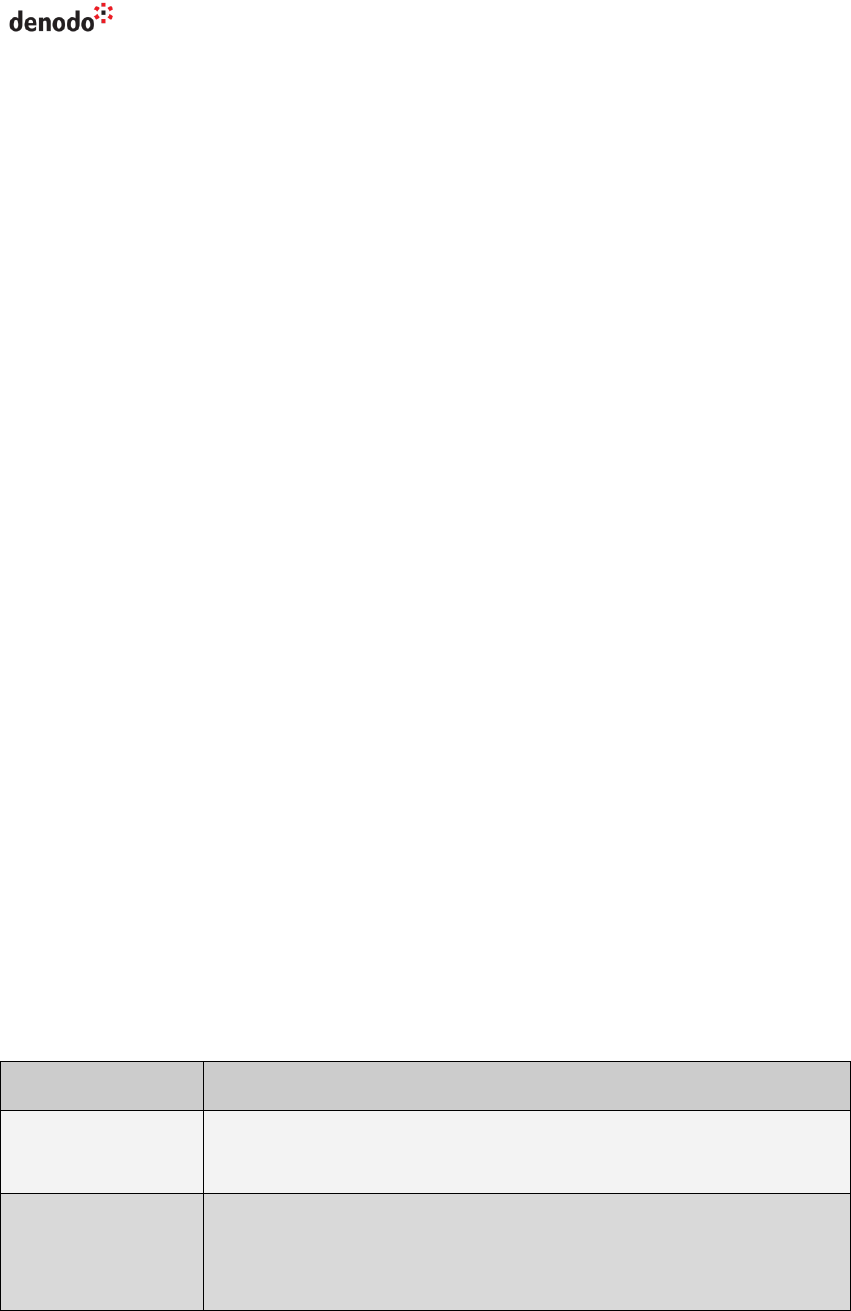
Virtual DataPort 6.0
Developer Guide
Appendices 61
8.1 OUTPUT SCHEMA OF THE LIST COMMAND
This section lists the output of the of the LIST commands when executed from a
JDBC or an ODBC client.
Note: when these commands are executed from the “VQL Shell” of the
Administration Tool, they return information that should only be used for debugging
purposes and may change in the future.
The output schema of all the LIST commands (LIST WRAPPERS, LIST DATASOURCES
…) has only one column: name, except for the commands
LIST JARS: returns the columns: JAR_NAME, FUNCTIONS_TYPE, FUNCTIONS.
The values of the columns FUNCTIONS_TYPE, FUNCTIONS are NULL if the jar
does not contain a custom function. Otherwise, the output contains a row for
each type of function of the jar:
o FUNCTIONS_TYPE: indicates the type of the function: CONDITION or
AGGREGATE.
o FUNCTIONS: names of the functions contained in the jar.
LIST FUNCTIONS CUSTOM: contains the columns NAME, TYPE and SYNTAX. The
command returns a row for each signature of each function. The TYPE column
indicates if the function is an aggregation function or a condition function.
8.2 OUTPUT SCHEMA OF THE DESC COMMANDS
This section lists the output of the of the DESC commands when executed from a
JDBC or an ODBC client.
When these commands are executed from the “VQL Shell” of the Administration Tool,
they return information that should only be used for debugging purposes and may
change in the future.
The output of these commands does not include any password for security purposes.
Command
Result Column Names
DESC DATABASE
<database name>
name
description
DESC DATASOURCE
ARN <data
source name>
name
aracne server route
user name
8 APPENDICES
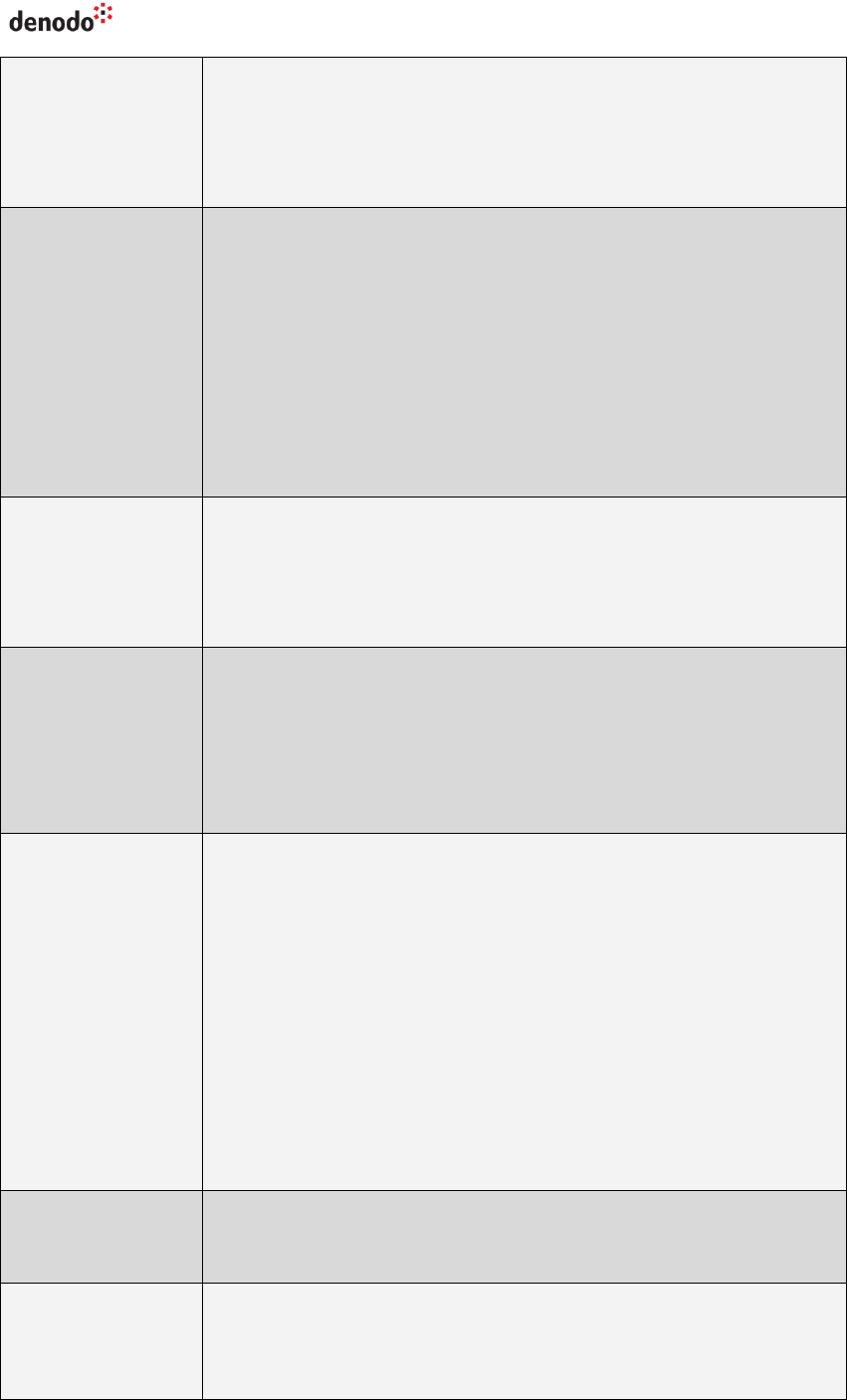
Virtual DataPort 6.0
Developer Guide
Appendices 62
DESC DATASOURCE
CUSTOM <data
source name>
name
class name
classpath
jars
DESC DATASOURCE
DF <data source
name>
name
begin delimiter
end delimiter
column delimiter
end of line delimiter
header pattern
tuple pattern
data route
DESC DATASOURCE
ESSBASE <data
source name>
name
database version
uri
user name
DESC DATASOURCE
GS <data source
name>
name
google search server route
proxy host
proxy port
proxy user
DESC DATASOURCE
JDBC <data
source name>
name
database uri
driver class name
user name
classpath
database name
database version
ping query
initial size
max active
DESC DATASOURCE
JSON <data
source name>
name
data route
DESC DATASOURCE
LDAP <data
source name>
name
uri
login

Virtual DataPort 6.0
Developer Guide
Appendices 63
DESC DATASOURCE
ODBC <data
source name>
name
dsn
database uri
driver class name
user name
classpath
database name
database version
ping query
initial size
max active
DESC DATASOURCE
OLAP <data
source name>
name
database name
database version
xmla uri
user name
max active
initial size
DESC DATASOURCE
SAPBW <data
source name>
name
database name
database version
system name
xmla uri
language
user name
DESC DATASOURCE
SAPBWBAPI <data
source name>
name
system name
host name
client id
system number
user name
read block size
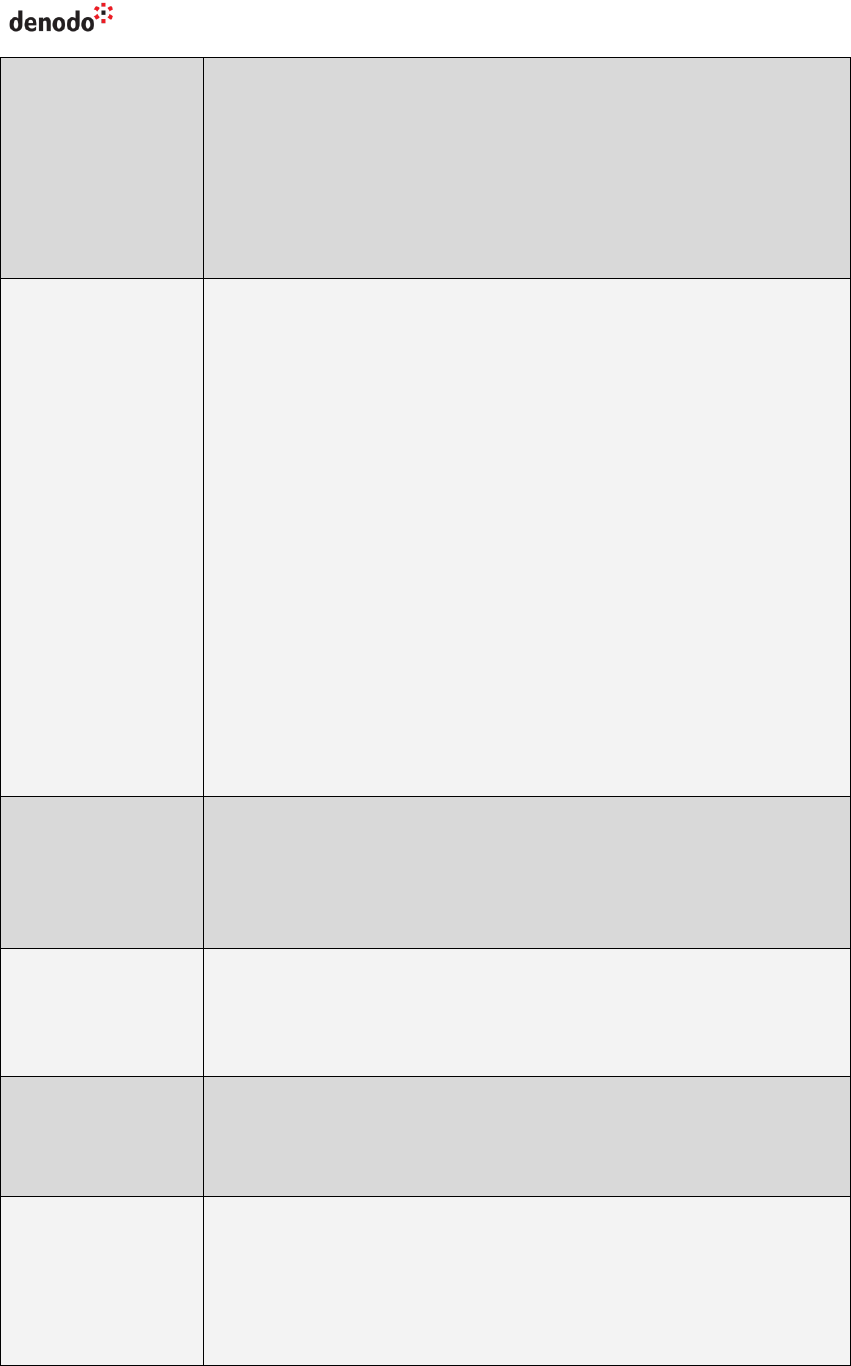
Virtual DataPort 6.0
Developer Guide
Appendices 64
DESC DATASOURCE
SAPERP <data
source name>
name
system name
host name
client id
system number
user name
DESC DATASOURCE
WS <data source
name>
name
wsdl route
authentication user
authentication type:
authentication user is empty = No authentication
1 = HTTP Basic authentication
2 = HTTP Digest authentication
3 = NTLM authentication
10 = WSS Basic authentication
11 = WSS Digest authentication
proxy host
proxy port
proxy user
Passwords are not included for security purposes.
DESC DATASOURCE
XML <data
source name>
name
data route
schema route
dtd route
DESC MAP SIMPLE
<map name>
DESC MAP I18N
<map name>
key
value
A row for entry of the map
DESC PROCEDURE
<procedure
name>
name
type (parameter type)
direction = { IN | OUT } : input or output parameter.
DESC ROLE <role
name>
description
roles
roles is the name of a role assigned to this role. If a role has
other rows assigned, this command returns a row for each role
assigned to this role.
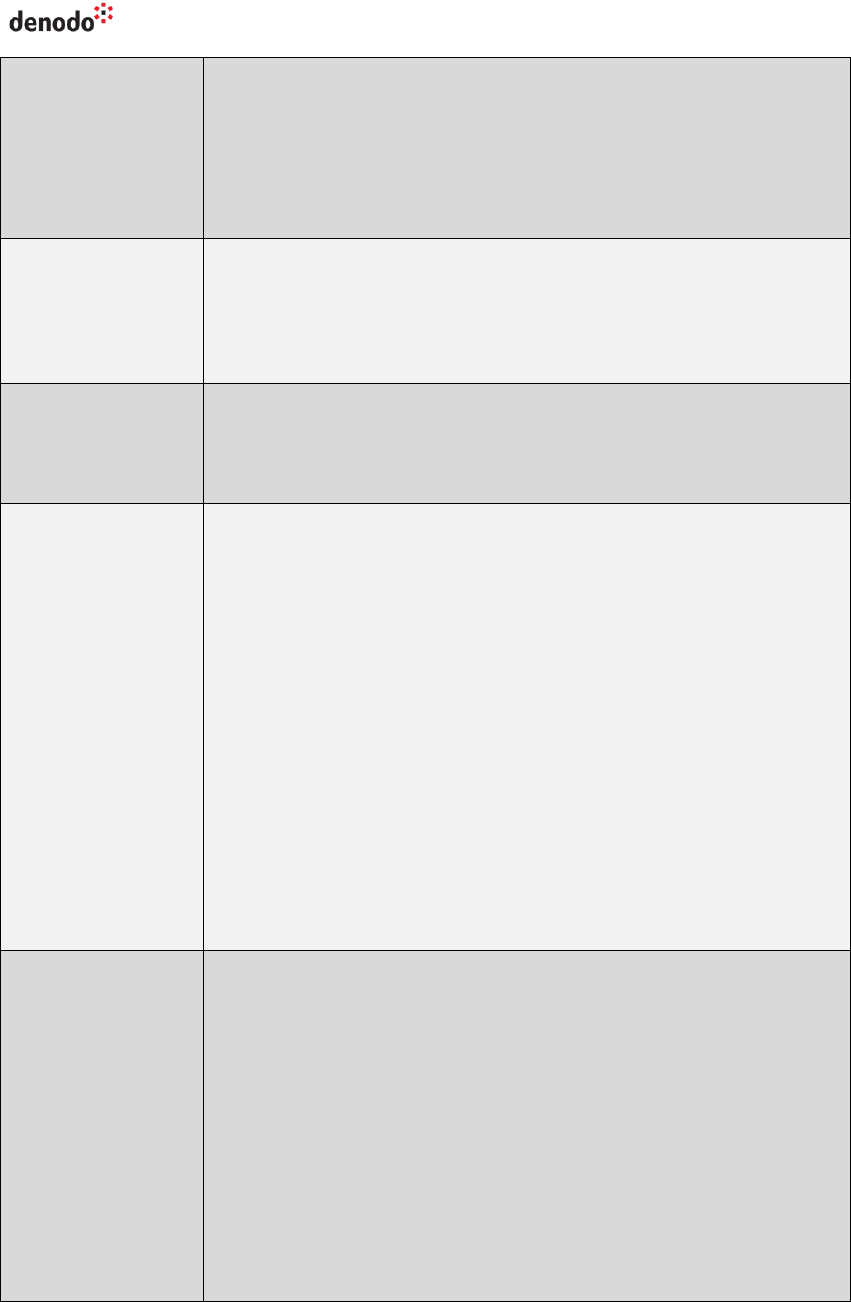
Virtual DataPort 6.0
Developer Guide
Appendices 65
DESC SESSION
database
user
i18n
activeTransaction true if this connection has started a
transaction. false Otherwise.
DESC TYPE <type
name>
field
type
If the type is complex, it returns a row for each component of
the type. If it is simple (e.g. text), only the name of the type.
DESC USER <user
name>
name
description
admin (true if the user is an Administrator. false otherwise)
DESC VIEW <view
name>
fieldname
fieldtype (a row for each field of the view)
fieldTypeCode
fieldPrecision
fieldDecimals
fieldRadix
The last four fields are the values of the “Source type
properties” of the fields of the view. Their value correspond
with the properties SOURCETYPEID, SOURCETYPESIZE,
SOURCETYPEDECIMALS and SOURCETYPERADIX respectively of
the CREATE TABLE / VIEW statement that created the view.
See more about these properties in the section “Viewing the
Schema of a Base View” of the Administration Guide and in
the section “JDBC Wrappers” of the Advanced VQL Guide.
DESC [ SOAP |
REST ]
WEBSERVICE <Web
service name>
wsname
wstypes
operationtype = { 1 = SELECT, 10 = INSERT, 11 =
UPDATE, 12 = DELETE }
operationname
fieldname
fieldtype
fielddirection (input or output parameter)
Returns a row for each parameter of the Web Service.
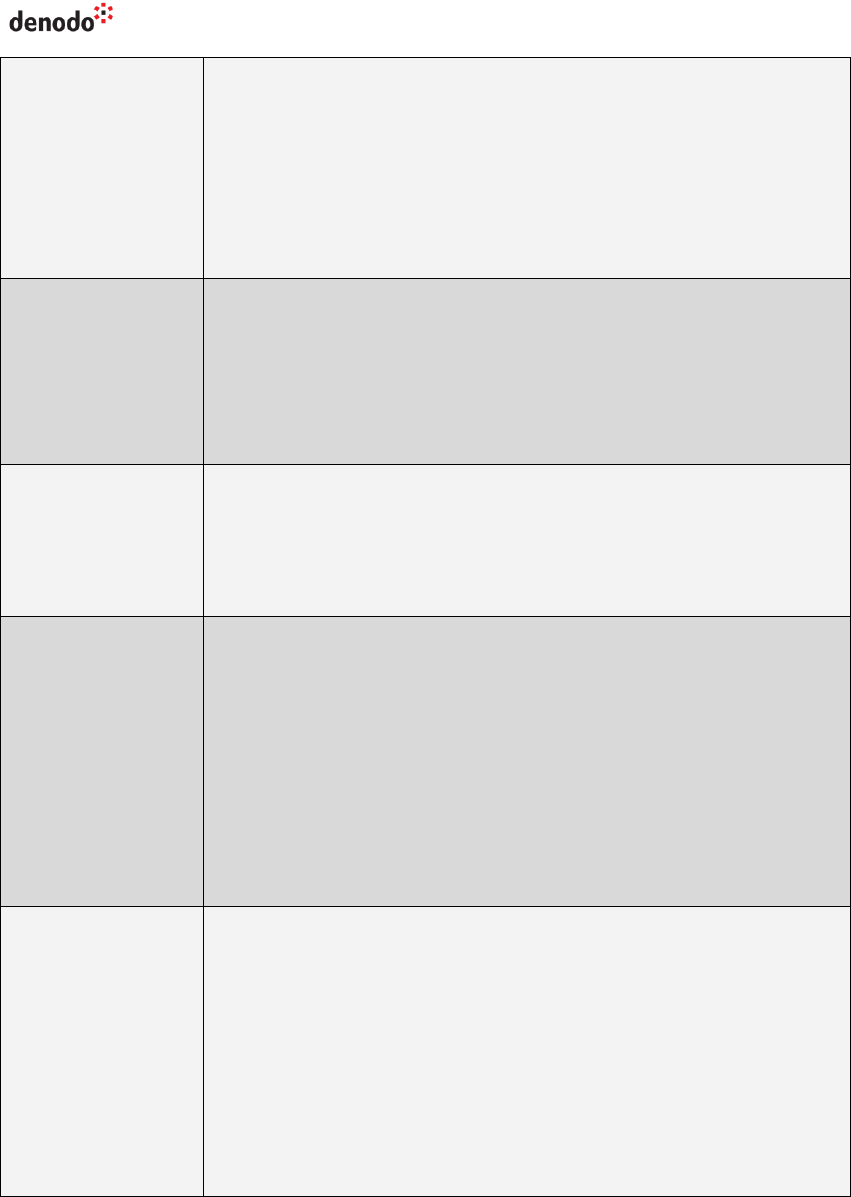
Virtual DataPort 6.0
Developer Guide
Appendices 66
DESC WRAPPER
ARN <wrapper
name>
name
type = "arn"
datasource name
handler name
filter main terms
output schema
DESC WRAPPER
CUSTOM <wrapper
name>
name
type = "custom"
datasource name
parameters
output schema
DESC WRAPPER DF
<wrapper name>
name
type = "df"
datasource name
output schema
DESC WRAPPER
ESSBASE
<wrapper name>
name
type
datasource name
server name
application name
cube name
MDX sentence
output schema
DESC WRAPPER GS
<wrapper name>
name
type = "gs"
datasource name
client
languages
site collections
number of key match
output schema
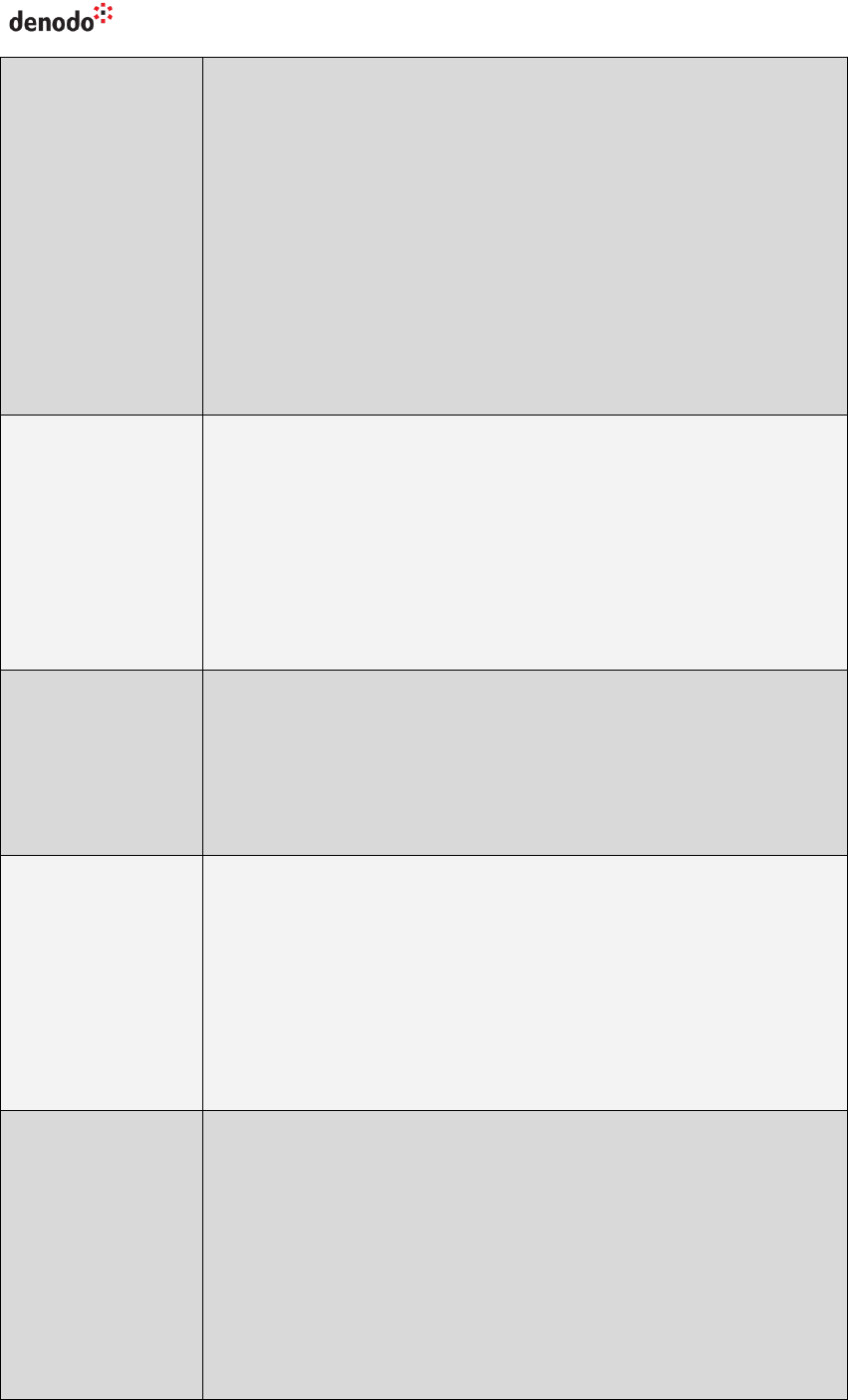
Virtual DataPort 6.0
Developer Guide
Appendices 67
DESC WRAPPER
ITP <wrapper
name>
name
type = "itp"
creation date
maintenance
old
sequence
substitutions
model content
scanners
output schema
DESC WRAPPER {
JDBC | ODBC }
<wrapper name>
name
type = { "jdbc" | "odbc" }
data source name
relation name
sql sentence
aliases
output schema
DESC WRAPPER
JSON <wrapper
name>
name
type = "json"
datasource name
tuple root
output schema
DESC WRAPPER
LDAP <wrapper
name>
name
type = "ldap"
datasource name
object classes
recursive search
ldap expression
output schema
DESC WRAPPER
OLAP <wrapper
name>
name
type = "olap"
datasource name
catalog name
schema name
cube name
mdx sentence
output schema
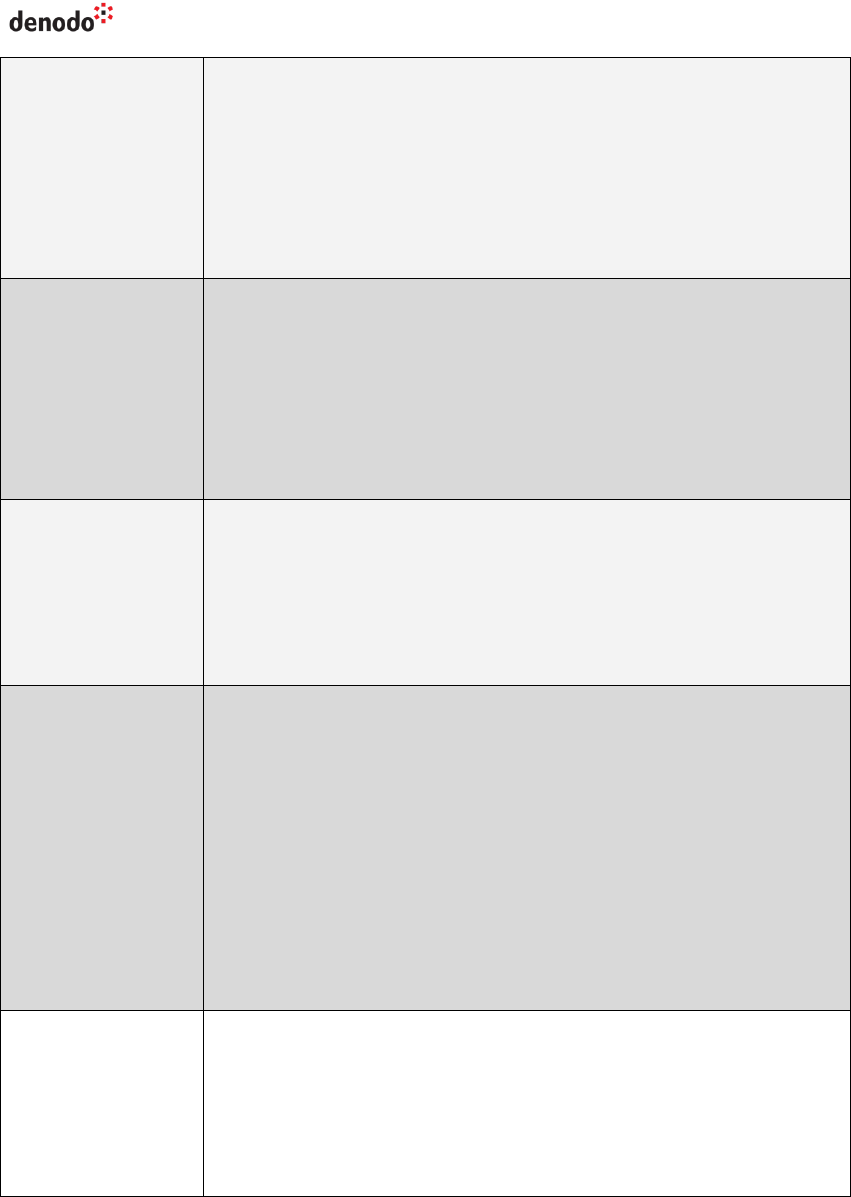
Virtual DataPort 6.0
Developer Guide
Appendices 68
DESC WRAPPER
SAPBW <wrapper
name>
name
type = "sapbw"
schema name
cube name
mdx sentence
output schema
DESC WRAPPER
SAPBWBAPI
<wrapper name>
name
type = "sapbwbapi"
schema name
cube name
mdx sentence
output schema
DESC WRAPPER
SAPERP <wrapper
name>
name
type = "saperp"
schema name
bapi name
output schema
DESC WRAPPER WS
<wrapper name>
name
type = "ws"
datasource name
service name
port name
operation name
input message
output message
output schema
DESC WRAPPER
XML <wrapper
name>
name
type = "xml"
datasource name
tuple root
output schema
Table 5 Output schema of the DESC command depending on its parameters
8.3 ERROR CODES RETURNED BY VIRTUAL DATAPORT
The following table lists the error codes returned by the JDBC API of Virtual DataPort.
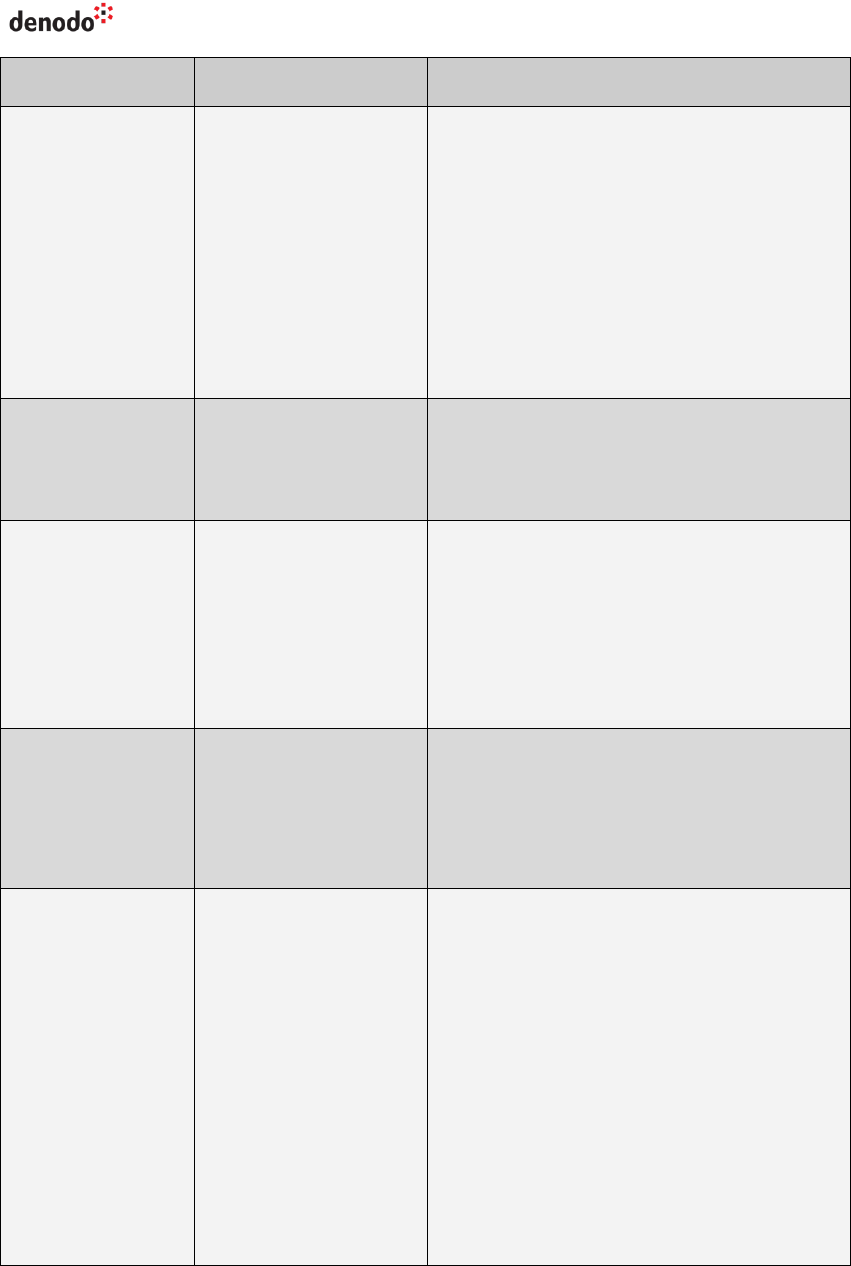
Virtual DataPort 6.0
Developer Guide
Appendices 69
Error Type
Error Codes
Meaning
Authentication
20
21
22
23
Range from 600 to
700
The Server cannot authenticate the
user.
Usually, it means that the credentials
of the user are not valid or that the
user does not have enough privileges
to connect to the database.
If the user is trying to connect to an
LDAP-authenticated database, it could
there be an error establishing a
connection to the LDAP server.
Parsing
1
19
Range from 1100 to
1199
There was an error parsing the query.
It usually means that some clause of
the query is misspelled or some
parameter is missing.
Connection
Range from 10000 to
19999
The Server could not open a connection
to a data source.
This happens when the source is down,
in case of JDBC data sources, the JDBC
driver cannot be loaded, there was an
error creating an instance of a Custom
wrapper, etc.
Security
11
12
Range from 20000 to
29999
The user does not have enough
privileges to execute the request.
For example, when a user with READ
privileges tries to execute an INSERT
query.
Compute
capabilities
2
9
Range from 30000 to
39999
There was an error while creating a
view or preparing the execution plan of
a query because:
The schema of the view or the
query cannot be calculated. E.g.,
the query tries to project a field
that does not exist.
Or, the restrictions of one or more
sources used in the query are not
met. E.g., the query does not
provide a value for the mandatory
fields.
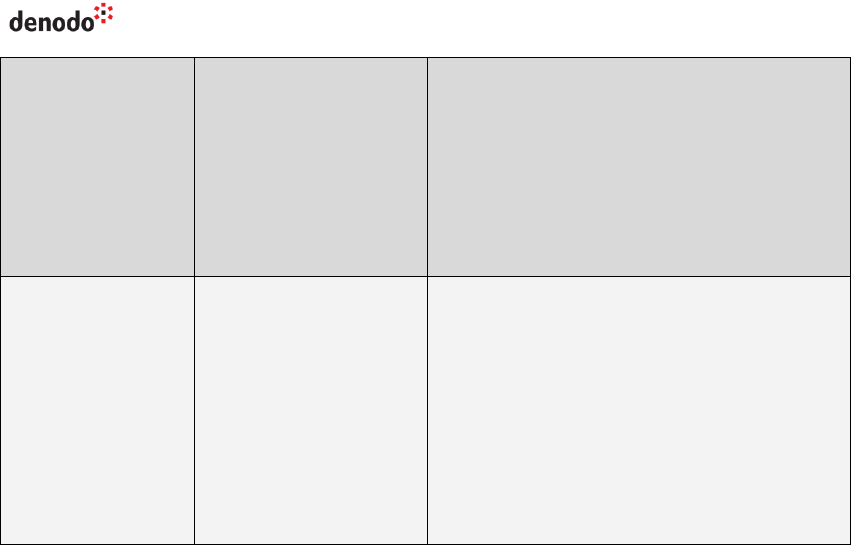
Virtual DataPort 6.0
Developer Guide
Appendices 70
Metadata
management
5
8
10
17
18
24
Range from 40000 to
49999
There was an error loading/storing the
metadata of an object (data source,
wrapper, view, etc.). This may happen
when there is already an object with
the same name, the name of the new
object is not valid, etc.
Execution
4
6
7
13
14
15
16
25
Range from 50000 to
59999
There was an error during the
execution of the query.
Table 6 Error codes returned by the Denodo JDBC API

Virtual DataPort 6.0
Developer Guide
References 71
[ADMIN_GUIDE] Virtual DataPort Administration Guide. Denodo Technologies.
[AXIS] Apache Axis. http://ws.apache.org/axis/
[INTELLISOFT] Intellisoft. http://www.pgoledb.com/
[JDBC] Java Database Connectivity (JDBC).
http://www.oracle.com/technetwork/java/javase/jdbc/
[NPGSQL] .Net Data Provider for PostgreSQL. http://npgsql.projects.postgresql.org
[ODBC] Microsoft Open DataBase Connectivity (ODBC).
http://support.microsoft.com/kb/110093
[TOM] Apache Tomcat. http://tomcat.apache.org/
[UX_ODBC] unixODBC. http://www.unixodbc.org/
[VDP_API] Javadoc documentation of the Developer API.
<DENODO_HOME>/docs/vdp/api/index.html
[VQL] Virtual DataPort VQL Advanced Guide. Denodo Technologies.
[WSDL] Web Services Description Language (WSDL). http://www.w3.org/TR/wsdl
REFERENCES