Web RTC Integrator's Guide
WebRTC%20Integrator's%20Guide
User Manual:
Open the PDF directly: View PDF ![]() .
.
Page Count: 382 [warning: Documents this large are best viewed by clicking the View PDF Link!]
- Cover
- Copyright
- Credits
- About the Author
- About the Reviewers
- www.PacktPub.com
- Table of Contents
- Preface
- Chapter 1: Running WebRTC with and without SIP
- Chapter 2: Making a Standalone WebRTC Communication Client
- Chapter 3: WebRTC with SIP and IMS
- Chapter 4: WebRTC Integration with Intelligent Network
- Chapter 5: WebRTC Integration with PSTN
- Chapter 6: Basic Features of WebRTC over SIP
- Chapter 7: WebRTC with Industry Standard Frameworks
- The Multitier architecture
- The design of a WebRTC client
- The environment setup
- Testing
- Summary
- Chapter 8: WebRTC and Rich Communication Services
- Chapter 9: Native SIP Application and Interaction with WebRTC Clients
- Chapter 10: Other WebRTC Use Cases
- Unified Communicator
- Customized Communicator for specific Enterprise segments
- The Customer Relationship Management system
- Network Operation Centre
- The human resource management tool
- Social networking – targeting consumers
- Retail services
- Health care
- Financial services
- Remote management
- WebRTC games
- TV experience with WebRTC
- Interfacing services
- Summary
- Index
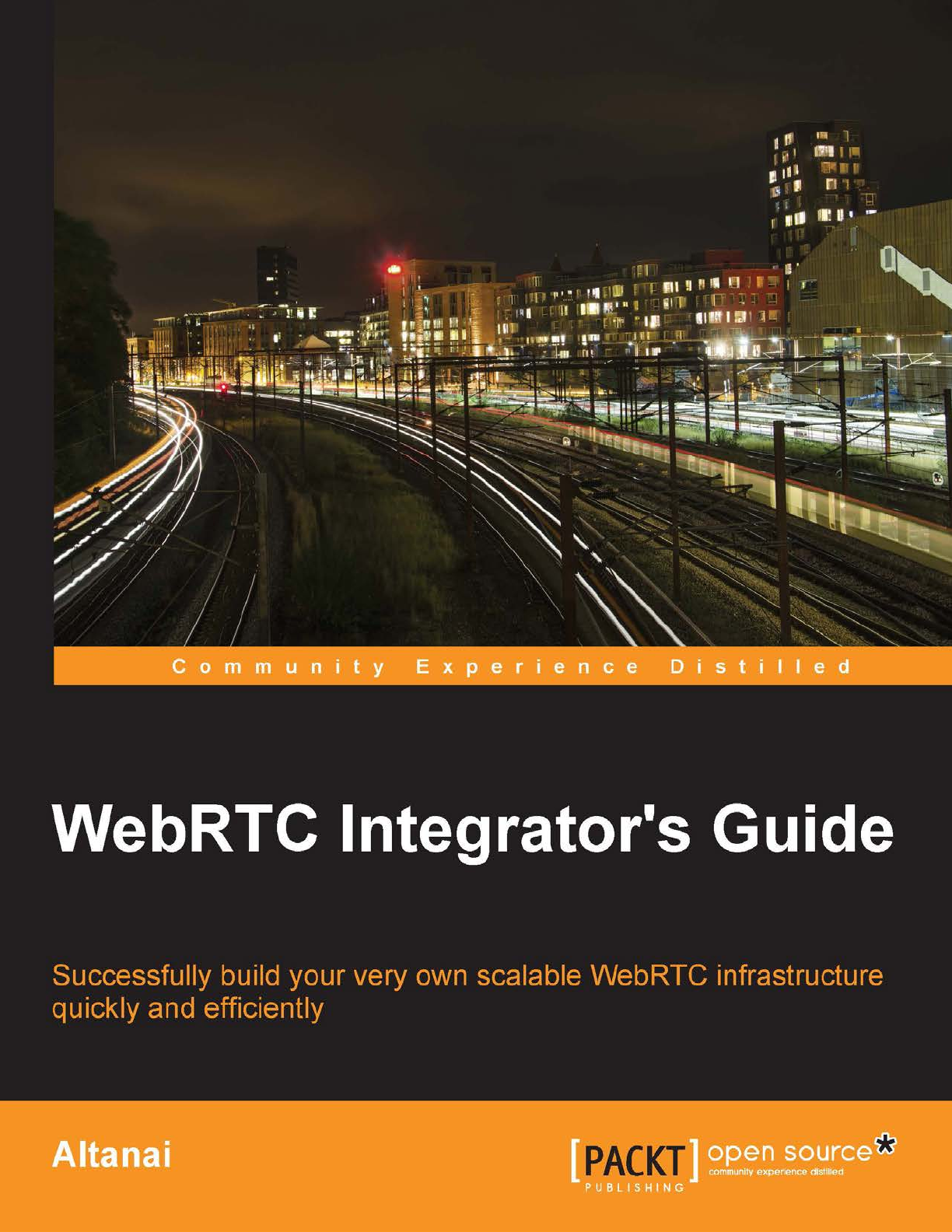

WebRTC Integrator's Guide
Successfully build your very own scalable WebRTC
infrastructure quickly and efciently
Altanai
BIRMINGHAM - MUMBAI
WebRTC Integrator's Guide
Copyright © 2014 Packt Publishing
All rights reserved. No part of this book may be reproduced, stored in a retrieval
system, or transmitted in any form or by any means, without the prior written
permission of the publisher, except in the case of brief quotations embedded in
critical articles or reviews.
Every effort has been made in the preparation of this book to ensure the accuracy
of the information presented. However, the information contained in this book is
sold without warranty, either express or implied. Neither the author, nor Packt
Publishing, and its dealers and distributors will be held liable for any damages
caused or alleged to be caused directly or indirectly by this book.
Packt Publishing has endeavored to provide trademark information about all of the
companies and products mentioned in this book by the appropriate use of capitals.
However, Packt Publishing cannot guarantee the accuracy of this information.
First published: October 2014
Production reference: 1251014
Published by Packt Publishing Ltd.
Livery Place
35 Livery Street
Birmingham B3 2PB, UK.
ISBN 978-1-78398-126-7
www.packtpub.com
Cover image by Gagandeep Sharma (er.gagansharma@gmail.com)

Credits
Author
Altanai
Reviewers
Alessandro Arrichiello
Pasquale Boemio
Antón Román Portabales
Andrii Sergiienko
Commissioning Editor
Usha Iyer
Acquisition Editor
Llewellyn Rozario
Content Development Editor
Akashdeep Kundu
Technical Editor
Menza Mathew
Copy Editors
Karuna Narayanan
Laxmi Subramanian
Project Coordinator
Neha Thakur
Proofreaders
Jenny Blake
Stephen Copestake
Maria Gould
Joel T. Johnson
Indexers
Hemangini Bari
Mariammal Chettiyar
Rekha Nair
Graphics
Ronak Dhruv
Valentina D'silva
Disha Haria
Abhinash Sahu
Production Coordinators
Adonia Jones
Nitesh Thakur
Cover Work
Nitesh Thakur
About the Author
Altanai, born into an Indian army family, is a bubbly, vivacious, intelligent
computer geek. She is an avid blogger and writes on Research and Development
of evolving technologies in Telecom (http://altanaitelecom.wordpress.com).
She holds a Bachelor's degree in Information Technology from Anna University,
Chennai. She has worked on many Telecom projects worldwide, specically in the
development and deployment of IMS services. She rmly believes in contributing to
the Open Source community and is currently working on building a WebRTC-based
JS library with books for more applications.
Her hobbies include photography, martial arts, oil canvas painting, river rafting,
horse riding, and trekking, to name a few.
This is her rst book, and it contains useful insight into WebRTC for beginners and
integrator in this eld. The book has denitions and explanations that will cover
many interesting concepts in a clear manner.
Altanai can be contacted at tara181989@gmail.com.
About the Reviewers
Alessandro Arrichiello is a computer enthusiast. He graduated in Computer
Engineering from the University of Naples Federico II, Italy.
He has a passion for and knowledge of GNU/Linux systems that began at age
of 14 and continues today. He is an independent Android developer, who develops
apps for Google Play Store, and has strong knowledge of C++, Java, and other
derivatives. He also has experience with many other interpreted languages such
as Perl, PHP, and Python.
Alessandro is a proud open source supporter and has given his contribution to
many collaborative projects developed for academic purposes.
Recently, he enriched his knowledge on Network Monitoring, focusing on
Penetration Testing and Network Security in general.
At the moment, Alessandro is working as a software engineer in the
Communications and Media Solution group of Hewlett Packard in Milan, Italy.
He's involved in many business projects as a developer and technology consultant.
Alessandro has worked as a reviewer and author for Packt Publishing. He has
technically reviewed the book, WebRTC Blueprints, and now, he's working on a
video course on developing an application using the WebRTC technology.
Pasquale Boemio fell in love with Linux and the open source philosophy
at the age of 12. He has a Master's degree in Computer Engineering, and he
works as a researcher at the Computer Engineering department of the University
of Naples Federico II, Italy. At the same time, he collaborates with Meetecho
(www.meetecho.com), experimenting with a large number of innovative technologies
such as WebRTC, Docker, and Node.js.
Even though Pasquale is involved in such activities, he still releases free software on
GitHub (www.github.com/helloIAmPau).
Antón Román Portabales is the CTO of Quobis. After graduating as a
telecommunications engineer, he began working in Motorola as an IMS developer.
In 2008, he left Motorola to join Quobis, a Spanish company focused on SIP
interconnection. It works for major operators and companies in Europe and South
America. In 2010, he nished a Pre-PhD program in Telematics Engineering as the
main author of a paper about the use of IMS networks to transmit real-time data
from the electrical grid; he presented this paper in an IEEE conference in 2011.
He has been actively working on WebRTC since 2012, when Quobis decided to focus
on this technology. He has recently got involved in the activities of IETF, along with
other colleagues from Quobis. He also frequently participates in VoIP-related open
source events.
Andrii Sergiienko is an entrepreneur who's passionate about IT and also
about travelling. He has lived in different places, such as Ukraine, Russia, Belarus,
Mongolia, Buryatia, and Siberia, spending a considerable number of years in every
place. He also likes to travel by an auto rickshaw.
From his early childhood, Andrii was interested in computer programming and
hardware. He took the rst steps in this eld more than 20 years ago. Andrii has
experience in a wide set of languages and technologies, including C, C++, Java,
Assembler, Erlang, JavaScript, PHP, Riak, shell scripting, computer networks,
security, and so on.
During his career, Andrii has worked for both small, local companies, such as
domestic ISP; and large world corporations, such as Hewlett Packard. He also
started his own companies; some of them were relatively successful, while others
were a total failure.
Today, Andrii is working on growing Oslikas, his company, headquartered
in Estonia. The company is focused on modern IT technologies and solutions.
They also develop a full-stack framework to create rich media WebRTC
applications and services. You can nd them at http://www.oslikas.com.

www.PacktPub.com
Support les, eBooks, discount offers, and more
You might want to visit www.PacktPub.com for support les and downloads related
to your book.
Did you know that Packt offers eBook versions of every book published, with PDF and
ePub les available? You can upgrade to the eBook version at www.PacktPub.com and
as a print book customer, you are entitled to a discount on the eBook copy. Get in touch
with us at service@packtpub.com for more details.
At www.PacktPub.com, you can also read a collection of free technical articles, sign up
for a range of free newsletters and receive exclusive discounts and offers on Packt books
and eBooks.
TM
http://PacktLib.PacktPub.com
Do you need instant solutions to your IT questions? PacktLib is Packt's online digital
book library. Here, you can access, read and search across Packt's entire library of books.
Why subscribe?
• Fully searchable across every book published by Packt
• Copy and paste, print and bookmark content
• On demand and accessible via web browser
Free access for Packt account holders
If you have an account with Packt at www.PacktPub.com, you can use this to access
PacktLib today and view nine entirely free books. Simply use your login credentials for
immediate access.
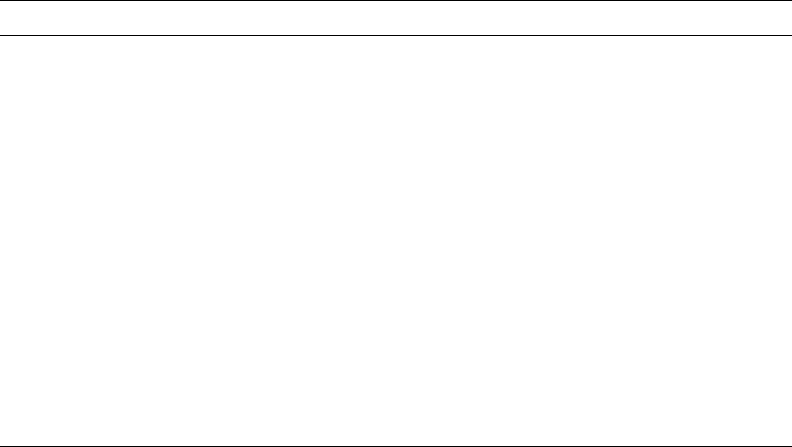
Table of Contents
Preface 1
Chapter 1: Running WebRTC with and without SIP 7
JavaScript Session Establishment Protocol (JSEP) 7
Signal and media ows 8
Running WebRTC without SIP 10
Sending media over WebSockets 10
getUserMedia 10
RTCPeerConnection 12
RTCDataChannel 18
Media traversal in WebRTC clients 23
WebRTC through WebSocket signaling servers 24
Node.js 24
Making a peer-to-peer audio call using Node.js for signaling 26
Running WebRTC with SIP 32
Session Initiation Protocol (SIP) 32
JavaScript-based SIP libraries 36
Summary 37
Chapter 2: Making a Standalone WebRTC Communication Client 39
Description of the WebRTC client-server model 40
The sipML5 WebRTC client 41
Developing a minied webphone application using Tomcat 42
Developing our customized version of the sipML5 client 46
The jsSIP WebRTC client 49
Developing our version of the jsSIP client 50
SIP servers 53
SIP-WS to SIP-WS 55
SIP2SIP 56
OfceSIP 57
SIP WS to SIP and vice-versa 58
The gateway to convert SIP over WebSocket to native SIP 59
The WebRTC2SIP gateway 59
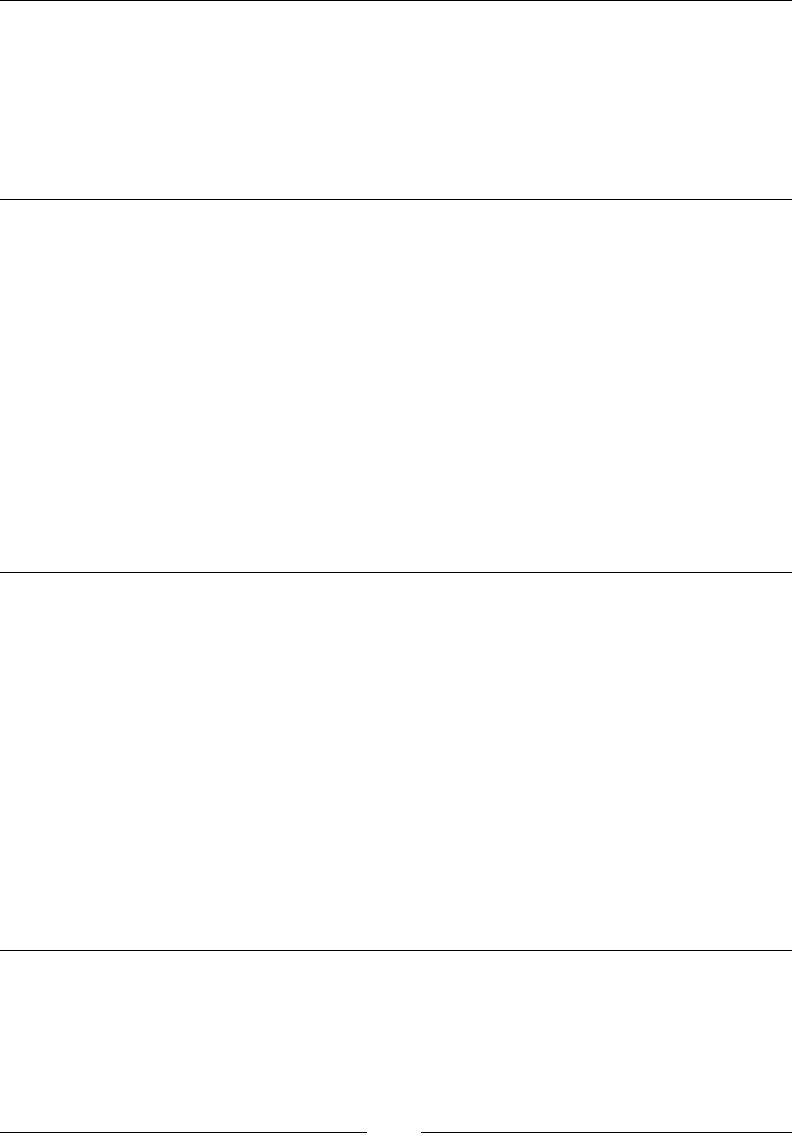
Table of Contents
[ ii ]
The WebRTC client with Brekeke SIP server 64
The WebRTC client with the Kamailio SIP server 66
Limitations of the existing setup 74
Firewall and NAT issues 75
Media transcoding 75
Summary 79
Chapter 3: WebRTC with SIP and IMS 81
The Interaction with core IMS nodes 82
The Call Session Control Function 83
Home Subscriber System 83
The IP Multimedia Subsystem core 85
The OpenIMS Core 86
The Telecom server 96
The Mobicents Telecom Application Server 96
The Media Server 99
The FreeSWITCH Media Server 99
Media Services 103
WebRTC over rewalls and proxies 109
The nal architecture for the WebRTC-to-IMS integration 112
Summary 113
Chapter 4: WebRTC Integration with Intelligent Network 115
From mobiles to WebRTC client through GPRS 116
IMS connectivity to Gateway GPRS Support Node 118
From mobiles to WebRTC client through GSM 121
Call processed with the IN service logic 124
The WebRTC client's communication with the GSM phone
through IMS 125
The WebRTC client's communication with a GSM phone
with IN services 127
The services broker for endpoints and WebRTC in IMS to GSM
phone in Intelligence Networks 129
The WebRTC client's SIP messages to SMS in a GSM phone (SMSC) 130
The Kannel gateway 130
Summary 135
Chapter 5: WebRTC Integration with PSTN 137
What is PSTN? 138
WebRTC connectivity to the PSTN 139
The PSTN gateway 141
The PSTN connectivity to IMS via PSTN gateways 142
The call ow from a WebRTC SIP browser client to a xed landline phone 142

Table of Contents
[ iii ]
The challenges in connecting the WebRTC world to
the PSTN landscape 145
Address mapping 145
Translation from SIP to ISUP 145
The call setup 146
The call termination 147
The call in progress 149
The service logic 150
SIP service logic through application server 150
IN services via IMSSF 151
The Service Broker for the orchestration of services 152
Summary 154
Chapter 6: Basic Features of WebRTC over SIP 155
SIP services 156
Registering a SIP client 156
Making audio and video calls using SIP 159
Text Chat using SIP 165
Obtaining the online/ofine status of users using SIP 167
Services in the Application Server 172
Back-to-back user agent 174
Call screening 175
Basic call screening 175
Enhanced call screening 176
Call hold/resume 176
Call forwarding 177
Unconditional call forwarding 178
Call forwarding when the user is unavailable 178
Call transfer 179
Attended call transfer 179
Unattended call transfer 181
Generation of call log for tracking 182
Media Server-based features 182
Announcement 183
Media relay 183
Voicemail 184
Music on Hold 186
Interactive Voice Response 186
Conferencing 187
Multipart communication 187
Features of a web application 188
Geolocation 188
Authenticating users with OAuth 190
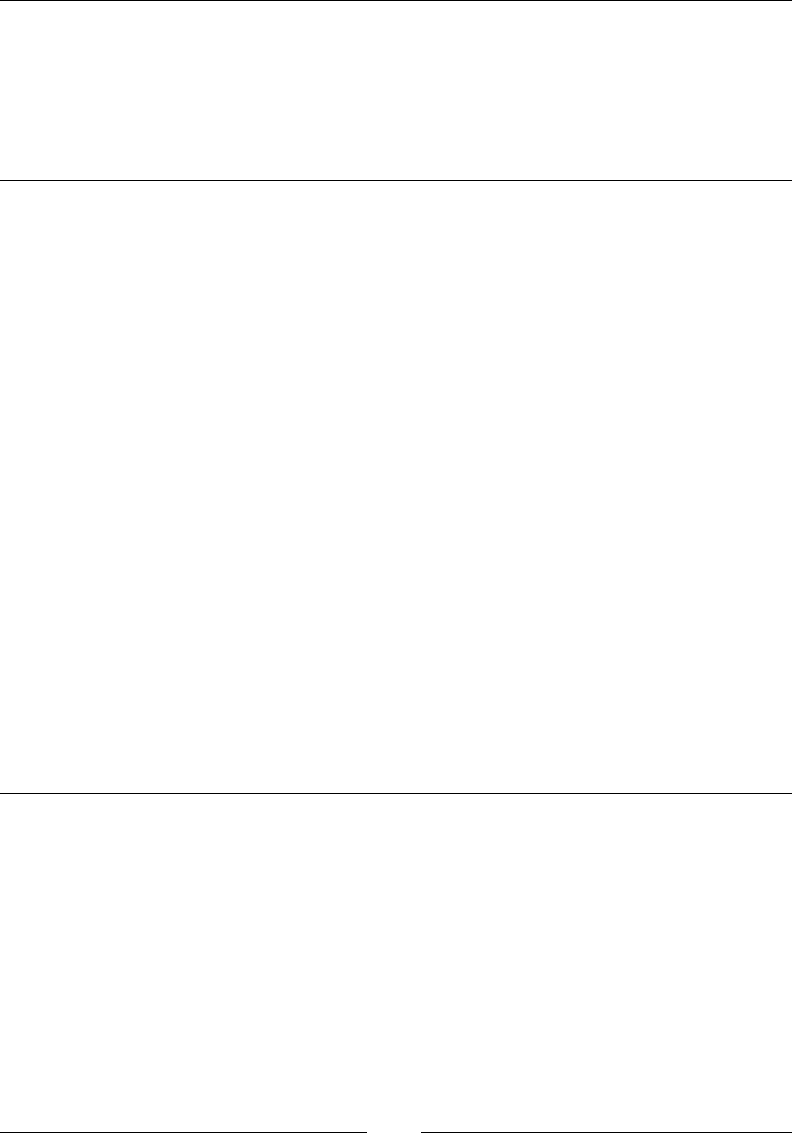
Table of Contents
[ iv ]
Import contacts from other accounts 191
Advertisements in the WebRTC call 192
Delivering an instant message as a mail 193
The admin console 194
Summary 194
Chapter 7: WebRTC with Industry Standard Frameworks 195
The Multitier architecture 196
The design of a WebRTC client 197
The Class diagram 197
The Entity Relationship model 200
The environment setup 201
Java Runtime Environment (JRE) 201
Integrated Development Environment with Java Enterprise Edition (EE) 202
Databases 202
The web application server 203
The web application infrastructure 204
JSP- / Servlet-based WebRTC web project 204
Programming the JSP- / Servlet-based web project structure 205
The development of modules 206
Struts- / Hibernate-based WebRTC web project 213
Programming the Struts- / Hibernate-based web project structure 213
The development of modules 215
Spring 3 MVC-based WebRTC web project 223
Programming the Spring 3 MVC web project structure 223
The development of modules 226
Testing 236
Testing the signal ow 237
Test cases for WebRTC client validation 237
Summary 241
Chapter 8: WebRTC and Rich Communication Services 243
Rich Communication Services 244
Position and adoption of RCS 244
Business impact of RCS 245
Technology impact 245
Rich Communication Services enhanced (RCS-e) 246
Joyn 246
The RCS conguration process 246
RCS specications 247
Service discovery by an RCS-enabled device 248
User capability exchange 248
Chats with multimedia sharing 249

Table of Contents
[ v ]
Group chat in a conference session 251
User availability through XCAP 252
REST-based notications 253
Interoperability and interworking 253
The RCS ecosystem and WebRTC 254
RCS services in WebRTC 255
User prole 255
Integration with social networks 257
The enhanced phonebook 258
User capabilities and Presence 259
Unied messaging box 260
Message history 261
Rich calls 261
Call logs 263
Message history 264
Multiparty conferencing 265
WebRTC architecture with RCS modules 266
Telecom operator's benet derived from RCS 266
Voice over LTE 268
Combination of WebRTC, VOLTE, and RCS 268
Summary 269
Chapter 9: Native SIP Application and Interaction
with WebRTC Clients 271
Support for WebRTC in various operating systems 273
Windows OS 274
Native browser support for WebRTC clients 274
SIP softphones capable of interacting with WebRTC clients 280
WebRTC unsupported browsers interacting with WebRTC clients 282
Linux OS 283
Native browser support for WebRTC clients 284
SIP softphones capable of interacting with WebRTC clients 286
Mac OS 289
Native browser support for WebRTC clients 290
SIP softphones capable of interacting with WebRTC clients 291
WebRTC unsupported browsers interacting with WebRTC client 294
Android OS for mobiles 295
Native browser support for WebRTC clients 295
Android phone's/tablet's SIP applications capable of interacting with WebRTC clients 298
Developing a lightweight Android SIP application 300
Windows OS for mobiles 301
Apple iPhone 302
iPhone/iPad IP applications interacting with WebRTC clients 302
Developing an iPhone SIP application 304
Summary 304
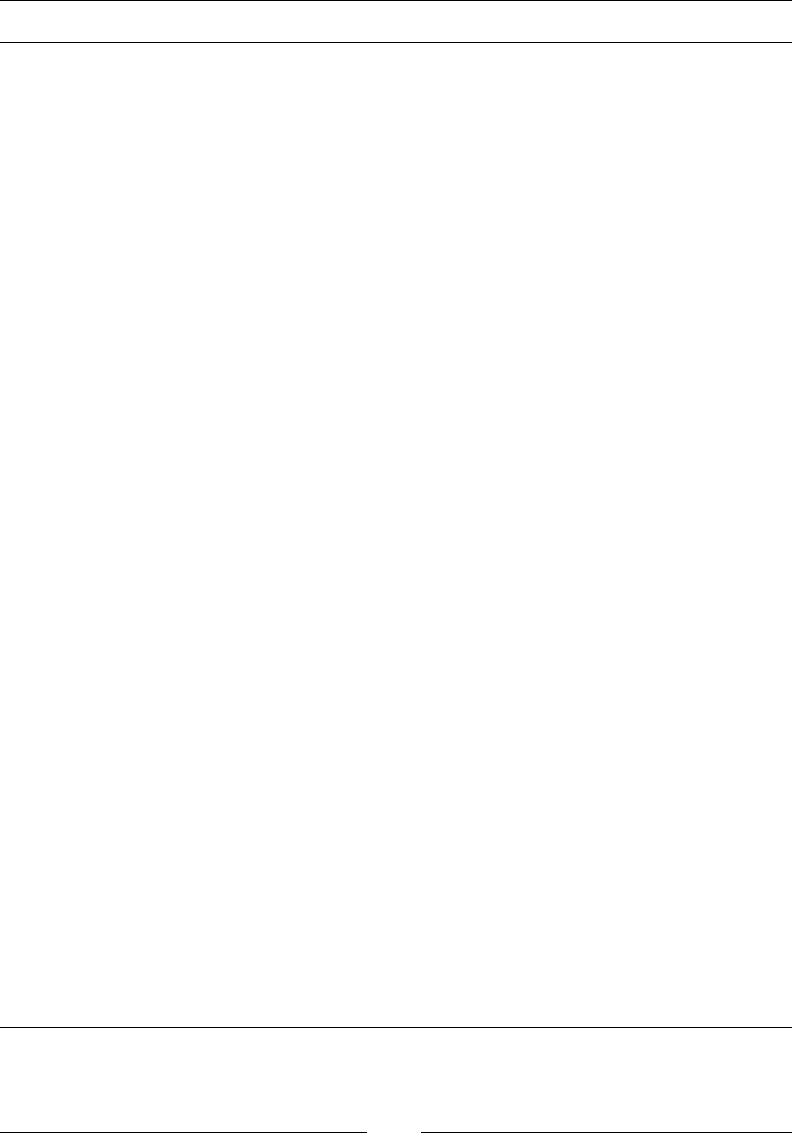
Table of Contents
[ vi ]
Chapter 10: Other WebRTC Use Cases 305
Unied Communicator 306
Team Communicator 306
Customized Communicator for specic enterprise segments 310
Branches and back ofce communications 310
The Customer Relationship Management system 313
Network Operation Center 318
The human resource management tool 319
Communicating with candidates for an open post directly
from the job portal 319
Social networking – targeting consumers 321
Social networking platforms 321
Dating sites with anonymous call and chat 323
Retail services 325
WebRTC online marketing centers 325
WebRTC contact centers 327
Users contacting customer care 328
Health care 329
Online medical consultation with the doctor 330
Financial services 334
Communication with nancial services 334
Insurance claims 336
Calling from the ATM 338
Remote management 338
Surveillance 339
Managing the connected device 340
WebRTC games 340
Two-player games 341
Multiplayer games 342
TV experience with WebRTC 343
Live broadcasting 344
IPTV integration and streaming 345
Streaming movies among peers 346
Interfacing services 348
WebRTC for e-learning 348
WebRTC for e-governance 350
Summary 350
Index 351
Preface
WebRTC Integrator's Guide is a deep dive into the world of real-time telecommunication
and its integration with the telecom network. This book covers a wide range of
WebRTC solutions, such as GSM, PSTN, and IMS, designed for specic network
requirement. It also addresses the implementation woes by describing every minute
detail of the WebRTC platform setup from the APIs to the architecture, code-to-server
installations, RCS-to-Codec interoperability, and much more. It also describes various
enterprise-based use cases that can be built around WebRTC.
What this book covers
Chapter 1, Running WebRTC with and without SIP, is a quick brush-up of WebRTC
basics such as Media APIs. It also describes the use of plain WebSocket signaling
to deliver WebRTC-based browser-to-browser communication.
Chapter 2, Making a Standalone WebRTC Communication Client, talks about the use
of the Session Initiation Protocol (SIP) as the signaling mechanism for WebRTC.
It describes the setup of the SIP server for this purpose.
Chapter 3, WebRTC with SIP and IMS, outlines the interaction of a SIP-based WebRTC
client with the IP Multimedia Subsystem (IMS).
Chapter 4, WebRTC Integration with Intelligent Network, describes the ways in which
WebRTC can be made interoperable with mobile phones, as the majority of mobile
communications today are still on GSM under the IN model.
Chapter 5, WebRTC Integration with PSTN, describes the backward compatibility of
the WebRTC technology to the old, xed-line telephones.
Chapter 6, Basic Features of WebRTC over SIP, describes the basic WebRTC SIP services
such as audio/video call, messaging, call transfer, call hold/resume, and others.

Preface
[ 2 ]
Chapter 7, WebRTC with Industry Standard Frameworks, discusses the
development of the WebRTC client over the industry-adopted framework
(that is, Model-View-Controller).
Chapter 8, WebRTC and Rich Communication Services, discusses how RCS enriches
the communication technology with features such as le transfer, Presence,
phonebook, and others.
Chapter 9, Native SIP Application and Interaction with WebRTC Clients, addresses a very
important concern, that is, the WebRTC interoperability with other SIP endpoints
such as desktop clients, SIP hardphones, and mobile-based SIP applications.
Chapter 10, Other WebRTC Use Cases, presents an interesting array of WebRTC use
cases that are both innovative and practical with the current WebRTC standards.
What you need for this book
A brief understanding of SIP is required to set up the operation environment.
It is recommended that you use Linux, as it supports the installation of many open
source components described in the book. Web development skills are required
to make the WebRTC web-based application using HTML and browser APIs. It is
recommended that you use the Eclipse IDE for client-side development, as depicted
in many screenshots provided in the book. To host the applications, any web server,
such as Apache, will do.
Who this book is for
Web developers, SIP application developers, and IMS experts can use this book to
develop and deploy a customized, readily deployable WebRTC platform. The use
cases described in the book cater to WebRTC integration in any industry segment.
Therefore, anyone with basic knowledge of HTML and JavaScript can develop a
WebRTC client after referring to this book.
Conventions
In this book, you will nd a number of styles of text that distinguish between
different kinds of information. Here are some examples of these styles, and an
explanation of their meaning.
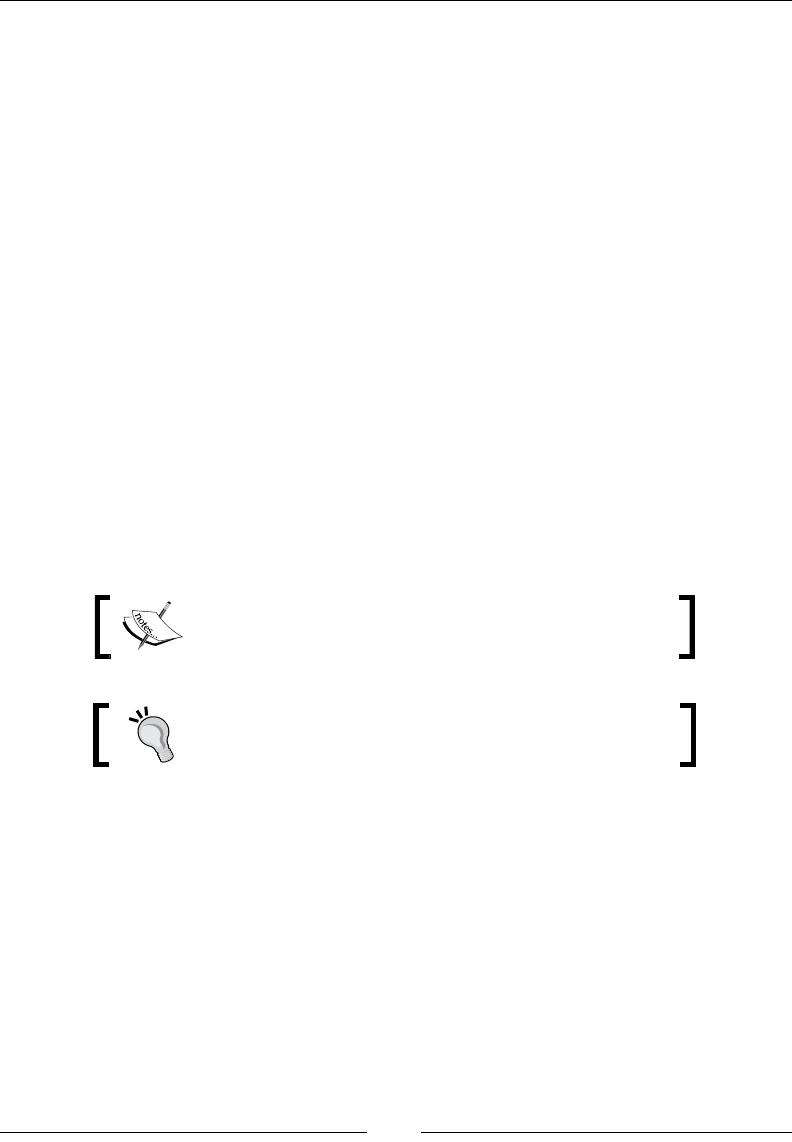
Preface
[ 3 ]
Code words in text, database table names, folder names, lenames, le extensions,
pathnames, dummy URLs, user input, and Twitter handles are shown as follows:
"We saw how to program the three basic APIs of WebRTC media stack namely,
getUserMedia, RTCPeerConnection, and DataChannel."
A block of code is set as follows:
public class loginServlet extends HttpServlet {
public loginServlet() {
super();
}
...
Any command-line input or output is written as follows:
ws://ns313841.ovh.net:10060/
Request Method:
GET
Status Code:
101 Switching Protocols
New terms and important words are shown in bold. Words that you see on the
screen, in menus or dialog boxes for example, appear in the text like this: "As peer 1
keys in the message and hits the Send button, the message is passed on to peer 2."
Warnings or important notes appear in a box like this.
Tips and tricks appear like this.
Reader feedback
Feedback from our readers is always welcome. Let us know what you think about
this book—what you liked or may have disliked. Reader feedback is important for
us to develop titles that you really get the most out of.
To send us general feedback, simply send an e-mail to feedback@packtpub.com,
and mention the book title via the subject of your message.
If there is a topic that you have expertise in and you are interested in either writing
or contributing to a book, see our author guide on www.packtpub.com/authors.

Preface
[ 4 ]
Customer support
Now that you are the proud owner of a Packt book, we have a number of things to
help you to get the most from your purchase.
Downloading the example code
You can download the example code les for all Packt books you have purchased
from your account at http://www.packtpub.com. If you purchased this book
elsewhere, you can visit http://www.packtpub.com/support and register to have
the les e-mailed directly to you.
Downloading the color images of this book
We also provide you a PDF le that has color images of the screenshots/diagrams
used in this book. The color images will help you better understand the changes in
the output. You can download this le from: https://www.packtpub.com/sites/
default/files/downloads/1267OS_ColoredImages.pdf.
Errata
Although we have taken every care to ensure the accuracy of our content, mistakes
do happen. If you nd a mistake in one of our books—maybe a mistake in the text or
the code—we would be grateful if you would report this to us. By doing so, you can
save other readers from frustration and help us improve subsequent versions of this
book. If you nd any errata, please report them by visiting http://www.packtpub.
com/submit-errata, selecting your book, clicking on the errata submission form link,
and entering the details of your errata. Once your errata are veried, your submission
will be accepted and the errata will be uploaded on our website, or added to any list of
existing errata, under the Errata section of that title. Any existing errata can be viewed
by selecting your title from http://www.packtpub.com/support.

Preface
[ 5 ]
Piracy
Piracy of copyright material on the Internet is an ongoing problem across all media.
At Packt, we take the protection of our copyright and licenses very seriously. If you
come across any illegal copies of our works, in any form, on the Internet, please
provide us with the location address or website name immediately so that we can
pursue a remedy.
Please contact us at copyright@packtpub.com with a link to the suspected
pirated material.
We appreciate your help in protecting our authors, and our ability to bring
you valuable content.
Questions
You can contact us at questions@packtpub.com if you are having a problem
with any aspect of the book, and we will do our best to address it.

Running WebRTC with
and without SIP
WebRTC lets us make calls right from a web page without any plugin. This was
made possible using media APIs of the browser to fetch user media, WebSocket for
transportation, and HTML5 to render the media on the web page. Thus, WebRTC
is an evolved form of WebSocket communication. WebSocket is a Transport Layer
protocol that carries data. The WebSocket API is an Application Programming
Interface (API) that enables web pages to use the WebSocket protocol for (duplex)
communication with a remote host.
In this chapter, we will study how WebRTC really works. We will also
demonstrate the use of WebRTC media APIs to capture and render input from a
user's microphone and camera onto a web page. In the later part of chapter, we will
nd out how to build a simple standalone WebRTC client using the plain WebSocket
protocol as the signaling mechanism.
JavaScript Session Establishment
Protocol (JSEP)
The communication model between a client and remote host is based on the
JSEP architecture, which differentiates the signaling and media transaction
into different layers.
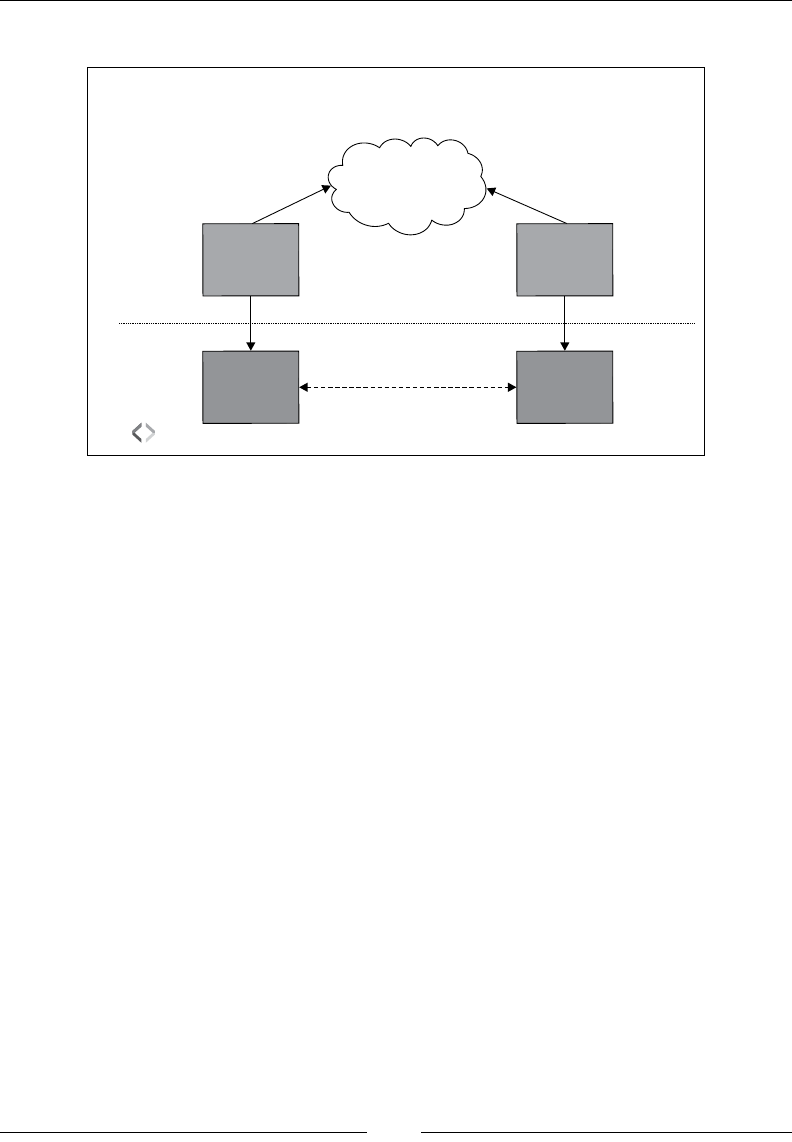
Running WebRTC with and without SIP
[ 8 ]
The differentiation is shown in the following gure:
SessionDescription SessionDescription
Signaling
Signaling
App
WebRTC
Caller
Signaling vs Media
WebRTC: JSEP Approach
Media
App
Browser
Callee
Browser
App
Network
JSEP signaling and media
As an example, let's consider two peers, A and B, where A initiates communication
with B. Initially, in the rst case, A being the offerer will have to call the
createOffer function to begin a session. A also mentions details such as codecs
through a setLocalDescription function, which sets up its local cong. The remote
party, B, reads the offer and stores it using the setRemoteDescription function. The
remote party, B, calls the createAnswer function to generate an appropriate answer,
applies it using the setLocalDescription function, and sends the answer back
to the initiator over the signaling channel. When A gets the answer, it also stores it
using the setRemoteDescription function, and the initial setup is complete. This
is repeated for multiple offers and answers. The latest on JSEP specications can be
read from the Internet Engineering Task Force (IETF) site at http://datatracker.
ietf.org/doc/draft-ietf-rtcweb-jsep/.
Signal and media ows
The differentiation between signal and media ows is an important aspect of the
WebRTC call setup.
The signaling mechanism can be any among HTTP/REST, JavaScript Object
Notation (JSON) via XMLHttpRequest (XHR), Session Initiation Protocol (SIP)
over websockets, XMPP, or any custom or proprietary protocol. The media
(audio/video) is dened through the Session Description Protocol (SDP) and
ows from peer to peer.
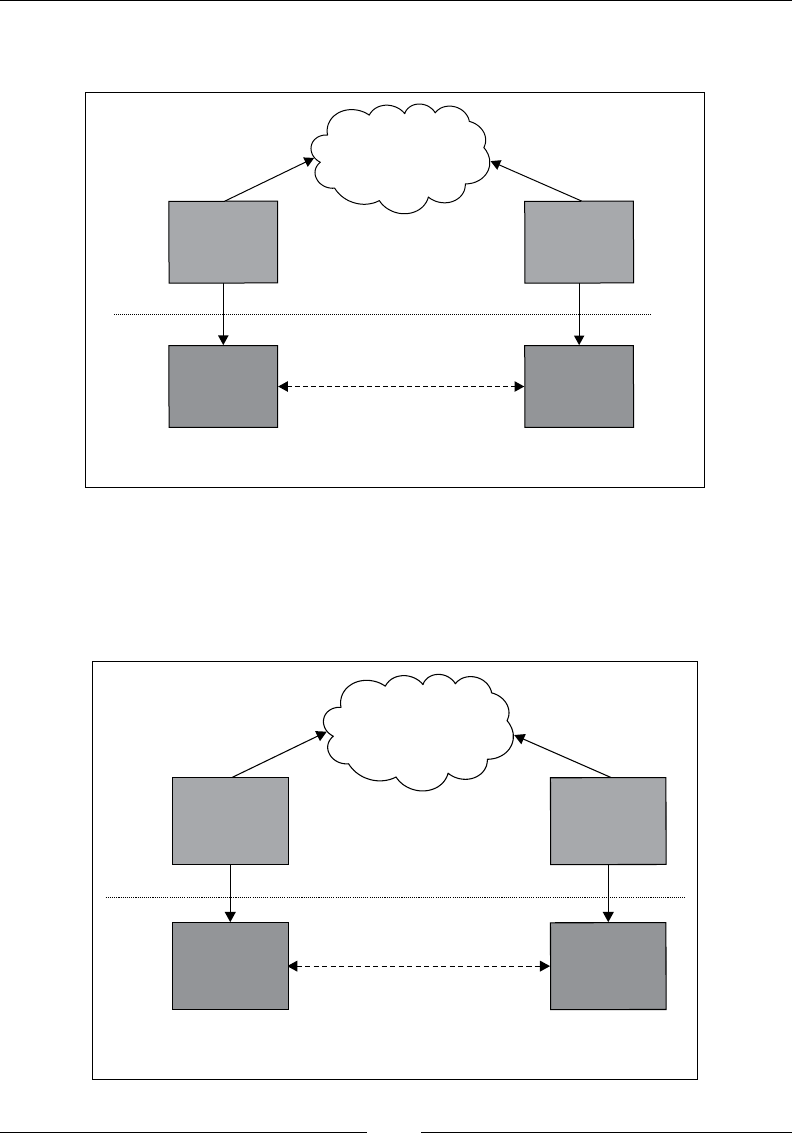
Chapter 1
[ 9 ]
A few instances of end-to-end signaling and media ow variants are shown in the
following screenshot:
SessionDescription SessionDescription
Signaling
Signaling
App
WebRTC
Caller
Callee
Media
RTP
Browser
Browser
App
App
Network JSON XMLHttpRequest
via
JSON XMLHttpRequest
via
websocket subprotocol JSON XMR
The preceding gure depicts signaling over the WebRTC API in the JSON format
via XHR.
Now, the following gure depicts signaling over the WebRTC API in eXtensible
Messaging and Presence Protocol (XMPP):
SessionDescription SessionDescription
Signaling
App
WebRTC
Caller
Callee
Media
Browser
Browser
App
App
Network
XMPP
Signaling
XMPP
eXtensible Messaging and Presence Protocol (XMPP)
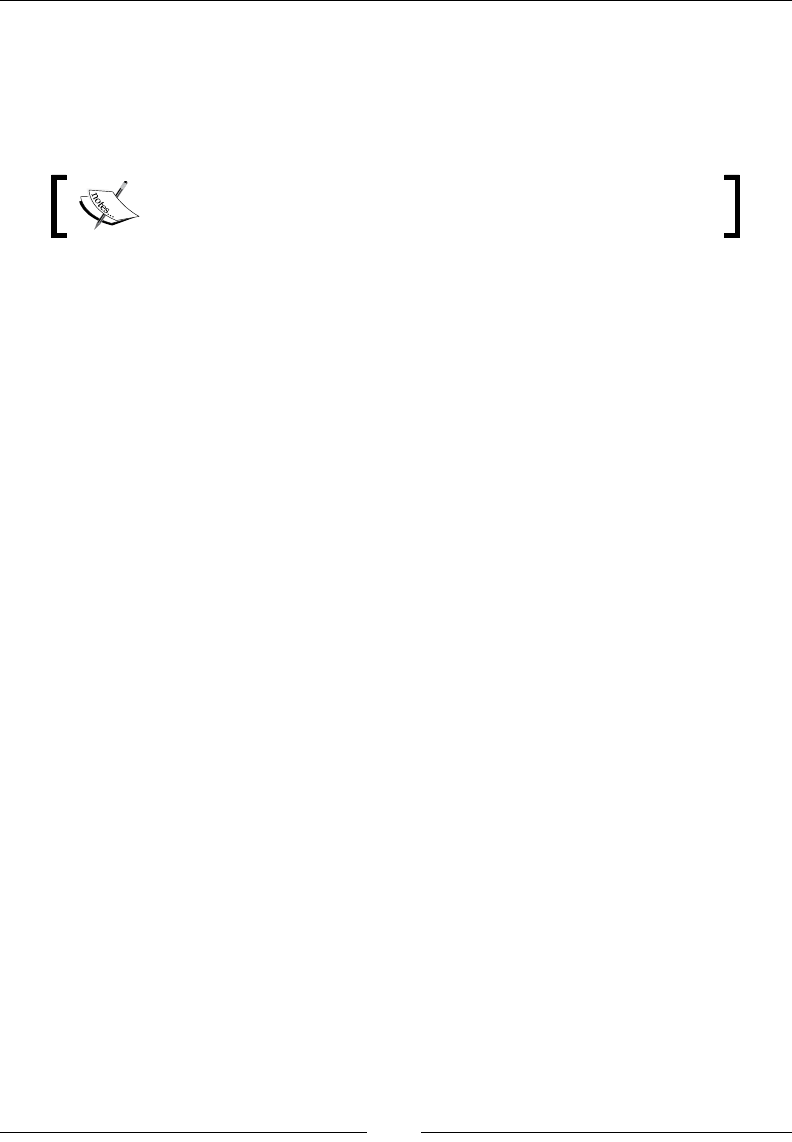
Running WebRTC with and without SIP
[ 10 ]
While it's very popular to use the WebRTC API with SIP support through
JavaScript libraries such as JSSIP, SIPML5, PJSIP, and so on, these libraries cater
to the SIP/IMS (IP Multimedia Subsystem) world and are not mandatory for
setting up enterprise-level WebRTC Infrastructure. In fact, it is a misconception
that WebRTC is coupled with SIP in itself; it isn't.
IP Multimedia System (IMS) is part of the Next Generation
Network (NGN) model for IP-based communication.
Running WebRTC without SIP
HTML5 websockets can be dened by ws:// followed by the URL in the server eld
while readying a WebRTC client for registration. This enables bidirectional, duplex
communications with server-side processes, that is, server-side push events to the
client. It also enables the handshake after sharing media metadata such as ports,
codecs, and so on.
It should be noted that WebRTC works in an offer/answer mode and has ways
of traversing the Network Address Translation (NAT) and rewalls by means
of Interactive Connectivity Establishment (ICE). ICE makes use of the Session
Traversal Utilities for NAT (STUN) protocol and its extension, Traversal Using
Relay NAT (TURN). This is covered later in the chapter.
Sending media over WebSockets
WebRTC mainly comprises three operations: fetching user media from a
camera/microphone, transmitting media over a channel, and sending messages
over the channel. Now, let's take a look at the summarized description of every
operation type.
getUserMedia
The JavaScript getUserMedia function (also known as MediaStream) is used to allow
the web page to access users' media devices such as camera and microphone using
the browser's native API, without the need of any other third-party plugins such as
Adobe Flash and Microsoft Silverlight.
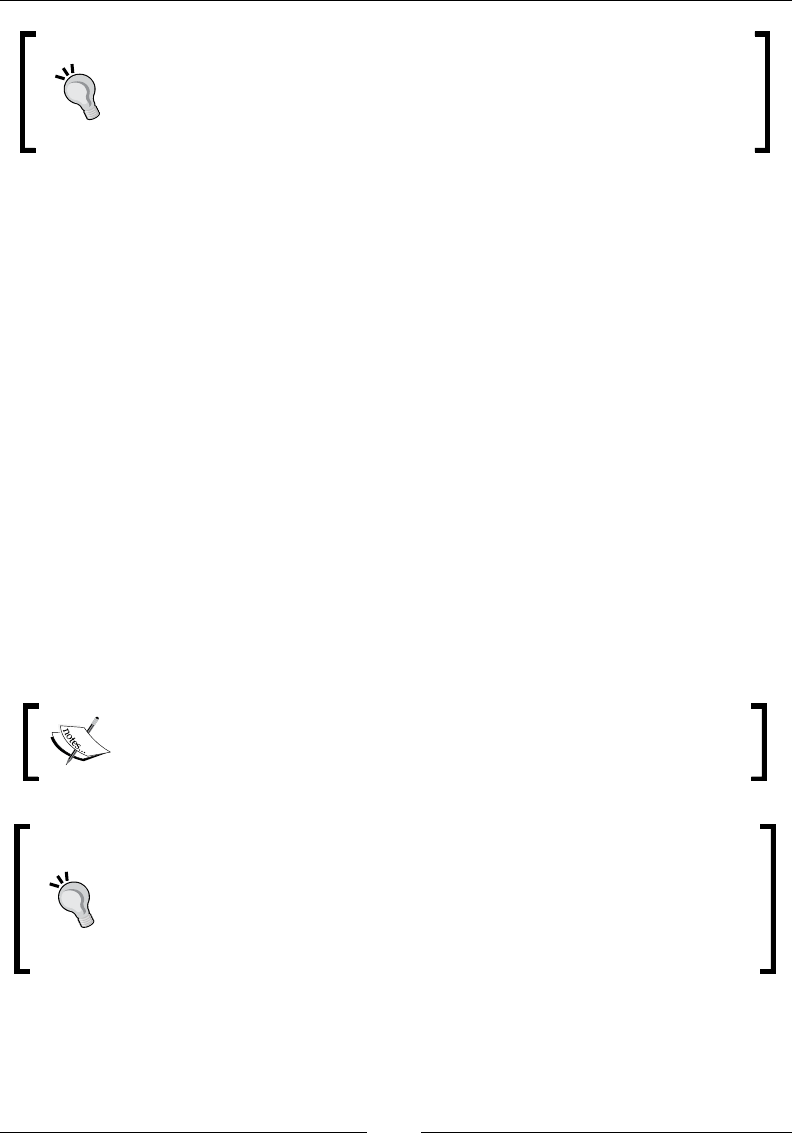
Chapter 1
[ 11 ]
For simple demos of these methods, download the WebRTC read-only
by executing the following command:
svn checkout http://webrtc.googlecode.com/svn/trunk/
webrtc-read-only
The following is the code to access the IP camera in the Google Chrome browser
and display the local video in a <video/> element:
/*The HTML to define a button to begin the capture and HTML5 video
element on web page body */
<video id="vid" autoplay="true"></video>
<button id="btn" onclick="start()">Start</button>
/*The JavaScript block contains the following function call to start
the media capture using Chrome browser's getUserMedia function*/
video = document.getElementById("vid");
function start() {
navigator.webkitGetUserMedia({video:true}, gotStream,
function() {});
btn.disabled = true;
}
/*The function to add the media stream to a video element on a page*/
function gotStream(stream) {
video.src = webkitURL.createObjectURL(stream);
}
When the browser tries to access media devices such as a camera and
mic from users, there is always a browser notication that asks for the
user's permission.
Downloading the example code
You can download the example code les for all Packt books you have
purchased from your account at http://www.packtpub.com. If you
purchased this book elsewhere, you can visit http://www.packtpub.
com/support and register to have the les e-mailed directly to you
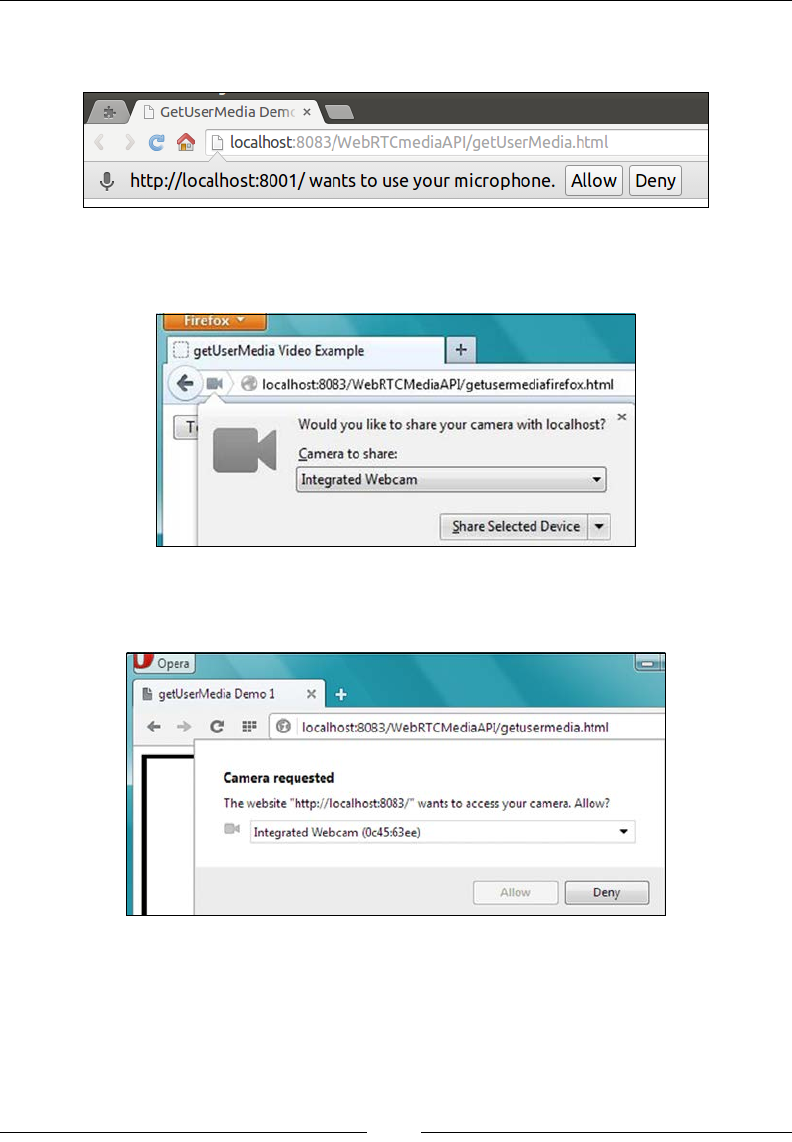
Running WebRTC with and without SIP
[ 12 ]
The following screenshot depicts the user notication for granting permission to
access the camera in Google Chrome:
The following screenshot depicts the user notication for granting permission to
access the camera in Mozilla Firefox:
The following screenshot depicts the user notication for granting permission to
access the camera in Opera:
RTCPeerConnection
In WebRTC, media traverses in a peer-to-peer fashion and is necessary to exchange
information prior to setting up a communication path such as public IP and open
ports. It is also necessary to know about the peer's codecs, their settings, bandwidth,
and media types.
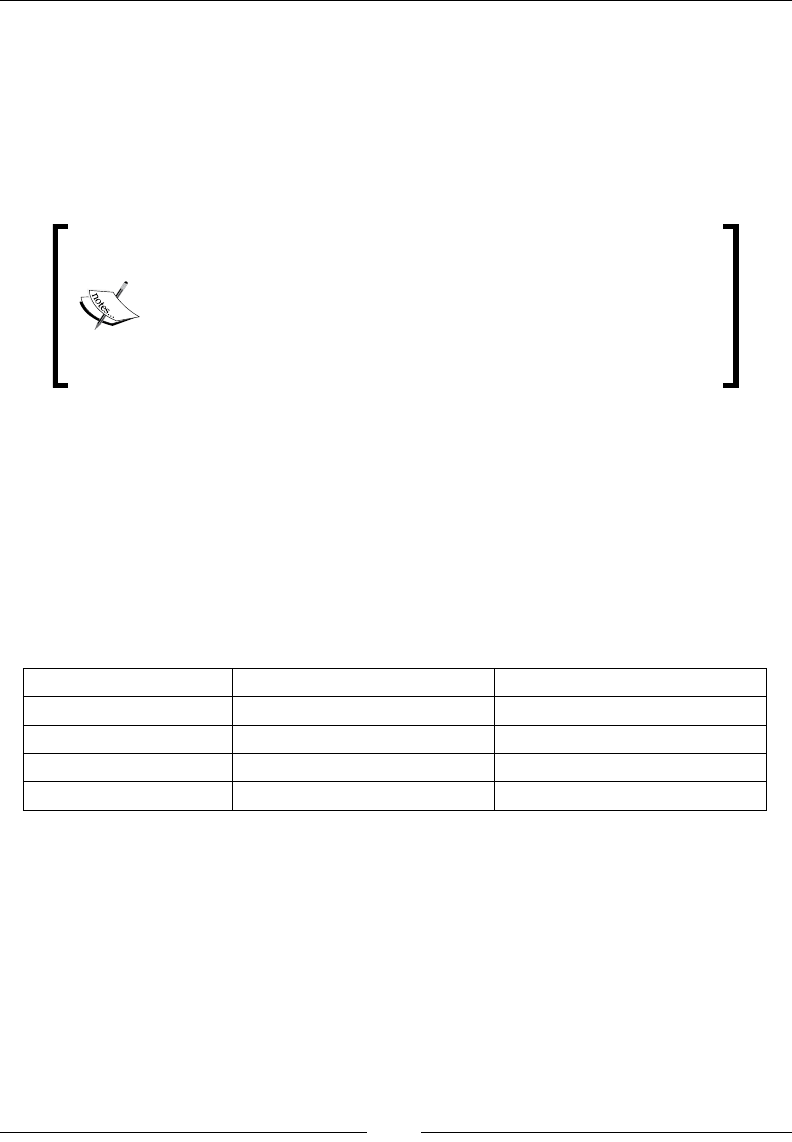
Chapter 1
[ 13 ]
To make the peer connection, we will need a function to populate the values
of the RTCPeerConnection, getUserMedia, attachMediaStream, and
reattachMediaStream parameters. Due to the fact that the WebRTC standard is
currently under development, the JavaScript API can change from one implementation
to another. So, a web developer has to congure the RTCPeerConnection,
getUserMedia, attachMediaStream, and reattachMediaStream variables in
accordance to the browser on which we are running the HTML content.
It is noted that WebRTC standards are in rapid evolution.
The API that was used for the rst version of WebRTC was the
PeerConnection API, which had distinct methods for media
transmission. As of now, the old PeerConnection API has
been deprecated and a new enhanced version is under process.
The new Media API has replaced the media streams handling in
the old PeerConnection API.
The browser APIs of different browsers have different names. The criterion is
to determine the browser on which the web page is opened and then call the
appropriate function for the WebRTC operation. The identity of the browser
can be determined by extracting a friendly name or checking for a match with a
specic library name of the different browser. For example, when navigator.
webkitGetUserMedia is true, then WebRTCDetectedBrowser = "chrome", and
when navigator.mozGetUserMedia is true, then WebRTCDetectedBrowser =
"firefox". The following table shows the W3C standard elements in Google
Chrome and Mozilla Firefox:
W3C Standard Chrome Firefox
getUserMedia webkitGetUserMedia mozGetUserMedia
RTCPeerConnection webkitRTCPeerConnection mozRTCPeerConnection
RTCSessionDescription RTCSessionDescription mozRTCSessionDescription
RTCIceCandidate RTCIceCandidate mozRTCIceCandidate
Such methods also exist for Opera, which is a new addition to the WebRTC suite.
Hopefully, Internet Explorer, in the future, would have native support for WebRTC
standards. For other browsers such as Safari that don't support WebRTC as yet, there
are temporary plugins that help capture and display the media elements, which
can be used until these browsers release their own enhanced WebRTC supported
versions. Creating WebRTC-compatible clients in Internet Explorer and Safari is
discussed in Chapter 9, Native SIP Application and Interaction with WebRTC Clients.

Running WebRTC with and without SIP
[ 14 ]
The following code snippet is used to make an RTC peer connection and render
videos from one HTML video frame to another on the same web page. The library
le, adapter.js, is used, which renders the polyll functionality to different
browsers such as Mozilla Firefox and Google Chrome.
The HTML body content that includes two video elements for the local and remote
videos, the text status area, and three buttons to start capturing, sending, and stop
receiving the stream are given as follows:
<video id="vid1" autoplay="true" muted="true"></video>
<video id="vid2" autoplay></video>
<button id="btn1" onclick="start()">Start</button>
<button id="btn2" onclick="call()">Call</button>
<button id="btn3" onclick="hangup()">Hang Up</button>
<xtextarea id="ta1"></textarea>
<xtextarea id="ta2"></textarea>
The JavaScript program to transmit media from the video element to another at the
click of the Start button, using the WebRTC API is given as follows:
/* setting the value of start, call and hangup to false initially*/
btn1.disabled = false;
btn2.disabled = true;
btn3.disabled = true;
/* declaration of global variables for peerconecection 1 and 2, local
streams, sdp constrains */
var pc1,pc2;
var localstream;
var sdpConstraints = {'mandatory': {
'OfferToReceiveAudio':true,
'OfferToReceiveVideo':true }};
The following code snippet is the denition of the function that will get the user
media for the camera and microphone input from the user:
function start() {
btn1.disabled = true;
getUserMedia({audio:true, video:true},
/* get audio and video capture */
gotStream, function() {});
}

Chapter 1
[ 15 ]
The following code snippet is the denition of the function that will attach an input
stream to the local video section and enable the call button:
function gotStream(stream){
attachMediaStream(vid1, stream);
localstream = stream;/* ready to call the peer*/
btn2.disabled = false;
}
The following code snippet is the function call to stream the video and audio content
to the peer using RTCPeerConnection:
function call() {
btn2.disabled = true;
btn3.disabled = false;
videoTracks = localstream.getVideoTracks();
audioTracks = localstream.getAudioTracks();
var servers = null;
pc1 = new RTCPeerConnection(servers);/* peer1 connection to server
*/
pc1.onicecandidate = iceCallback1;
pc2 = new RTCPeerConnection(servers);/* peer2 connection to server
*/
pc2.onicecandidate = iceCallback2;
pc2.onaddstream = gotRemoteStream;
pc1.addStream(localstream);
pc1.createOffer(gotDescription1);
}
function gotDescription1(desc){/* getting SDP from offer by peer2 */
pc1.setLocalDescription(desc);
pc2.setRemoteDescription(desc);
pc2.createAnswer(gotDescription2, null, sdpConstraints);
}
function gotDescription2(desc){/* getting SDP from answer by peer1 */
pc2.setLocalDescription(desc);
pc1.setRemoteDescription(desc);
}
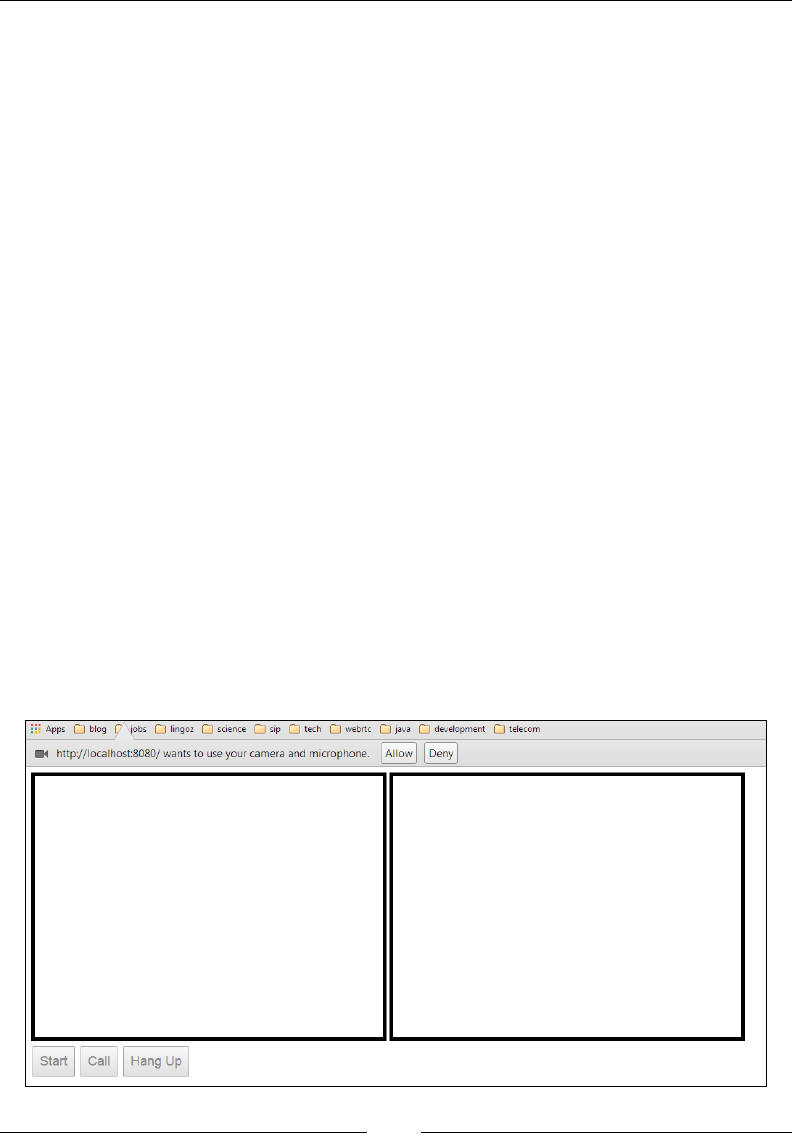
Running WebRTC with and without SIP
[ 16 ]
On clicking the Hang Up button, the following function closes both of the
peer connections:
function hangup() {
pc1.close();
pc2.close();
pc1 = null; /* peer1 connection to server closed */
pc2 = null; /* peer2 connection to server closed */
btn3.disabled = true; /* disables the Hang Up button */
btn2.disabled = false; /*enables the Call button */
}
function gotRemoteStream(e){
vid2.src = webkitURL.createObjectURL(e.stream);
}
function iceCallback1(event){
if (event.candidate) {
pc2.addIceCandidate(new RTCIceCandidate(event.candidate));
}
}
function iceCallback2(event){
if (event.candidate) {
pc1.addIceCandidate(new RTCIceCandidate(event.candidate));
}
}
In the preceding example, JSON/XHR (XMLHttpRequest) is the signaling
mechanism. Both the peers, that is, the sender and receiver, are present on the same
web page; this is represented by the two video elements shown in the following
screenshot. They are currently in the noncommunicating state.
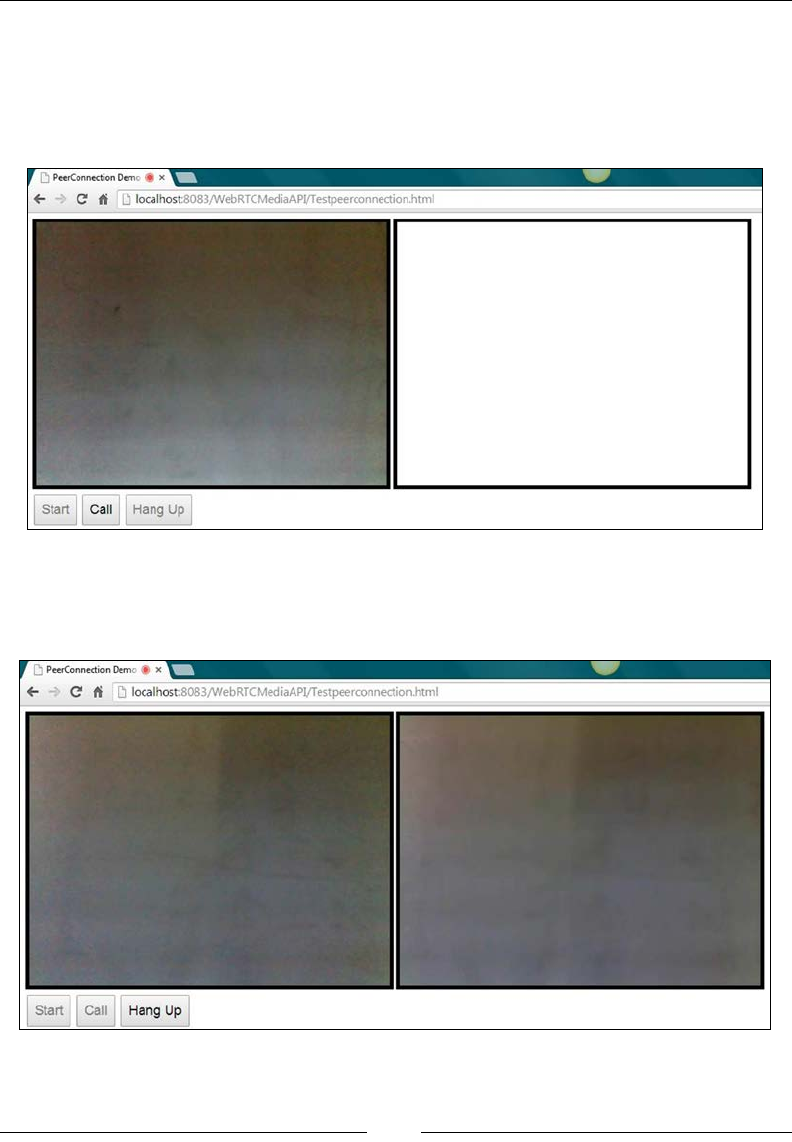
Chapter 1
[ 17 ]
As soon as the Start button is hit, the user's microphone and camera begin to
capture. The rst peer is presented with the browser request to use their camera and
microphone. After allowing the browser request, the rst peer's media is successfully
captured from their system and displayed on the screen. This is demonstrated in the
following screenshot:
As soon as the user hits the Call button, the captured media stream is shared in
the session with the second peer, who can view it on their own video element.
The following screenshot depicts the two peers sharing a video stream:
The session can be discontinued by clicking on the Hang Up button.

Running WebRTC with and without SIP
[ 18 ]
RTCDataChannel
The DataChannel function is used to exchange text messages by creating a
bidirectional data channel between two peers. The following is the code to
demonstrate the working of RTCDataChannel.
The following code snippet is the HTML body of the code for the DataChannel
function. It consists of a text area for the two peers to view the messages and three
buttons to start the session, send the message, and stop receiving messages.
<div id="left">
<br>
<h2>Send data</h2>
<textarea id="dataChannelSend" rows="5" cols="15"
disabled="true">
</textarea>
<br>
<button id="startButton" onclick="createConnection()">
Start</button>
<button id="sendButton" onclick="sendData()">Send Data</button>
<button id="closeButton" onclick="closeDataChannels()">
Stop Send Data
</button>
<br>
</div>
<div id="right">
<br>
<h2>Received Data</h2>
<textarea id="dataChannelReceive" rows="5" cols="15"
disabled="true">
</textarea><br>
</div>
The style script for the text area is given as follows; to differentiate between the two
peers, we place one text area aligned to the right and another to the left:
#left { position: absolute; left: 0; top: 0; width: 50%; }
#right { position: absolute; right: 0; top: 0; width: 50%; }
The JavaScript block that contains the functions to make the session and transmit the
data is given as follows:
/*Declaring global parameters for both sides' peerconnection, sender,
and receiver channel*/
var pc1, pc2, sendChannel, receiveChannel;

Chapter 1
[ 19 ]
/*Only enable the Start button, keep the send data and stop send data
button off*/
startButton.disabled = false;
sendButton.disabled = true;
closeButton.disabled = true;
The following code snippet is the script to create PeerConnection in Google
Chrome, that is, webkitRTCPeerConnection that was seen in the previous table.
It is noted that a user needs to have Google Chrome Version 25 or higher to test
this code. Some old Chrome versions are also required to set the --enable-data-
channels ag to the enabled state before using the DataChannel functions.
function createConnection() {
var servers = null;
pc1 = new webkitRTCPeerConnection(servers,{
optional: [{RtpDataChannels: true}]});
try {
sendChannel = pc1.createDataChannel("sendDataChannel", {
reliable: false});
} catch (e) {
alert('Failed to create data channel.' +
'You need Chrome M25 or later with
--enable-data-channels flag'););
}
pc1.onicecandidate = iceCallback1;
sendChannel.onopen = onSendChannelStateChange;
sendChannel.onclose = onSendChannelStateChange;
pc2 = new webkitRTCPeerConnection(servers,{
optional: [{RtpDataChannels: true}]});
pc2.onicecandidate = iceCallback2;
pc2.ondatachannel = receiveChannelCallback;
pc1.createOffer(gotDescription1);
startButton.disabled = true; /*since session is up,
disable start button */
closeButton.disabled = false; /*enable close button */
}
The following function is used to invoke the sendChannel.send function along with
user text to send data across the data channel:
function sendData() {
var data = document.getElementById("dataChannelSend").value;
sendChannel.send(data);
}

Running WebRTC with and without SIP
[ 20 ]
The following function calls the sendChannel.close() and receiveChannel.
close() functions to terminate the data channel connection:
function closeDataChannels() {
sendChannel.close();
receiveChannel.close();
pc1.close(); /* peer1 connection to server closed */
pc2.close(); /* peer2 connection to server closed */
pc1 = null;
pc2 = null;
startButton.disabled = false;
sendButton.disabled = true;
closeButton.disabled = true;
document.getElementById("dataChannelSend").value = "";
document.getElementById("dataChannelReceive").value = "";
document.getElementById("dataChannelSend").disabled = true;
}
Peer connection 1 sets the local description, and peer connection 2 sets the remote
description from the SDP exchanged, and the answer is created:
function gotDescription1(desc) {
pc1.setLocalDescription(desc);
pc2.setRemoteDescription(desc);
pc2.createAnswer(gotDescription2);
}
function gotDescription2(desc) {
pc2.setLocalDescription(desc);
trace('Answer from pc2 \n' + desc.sdp);
pc1.setRemoteDescription(desc);
}
The following is the function to get the local ICE call back:
function iceCallback1(event) {
if (event.candidate) {
pc2.addIceCandidate(event.candidate);
}
}
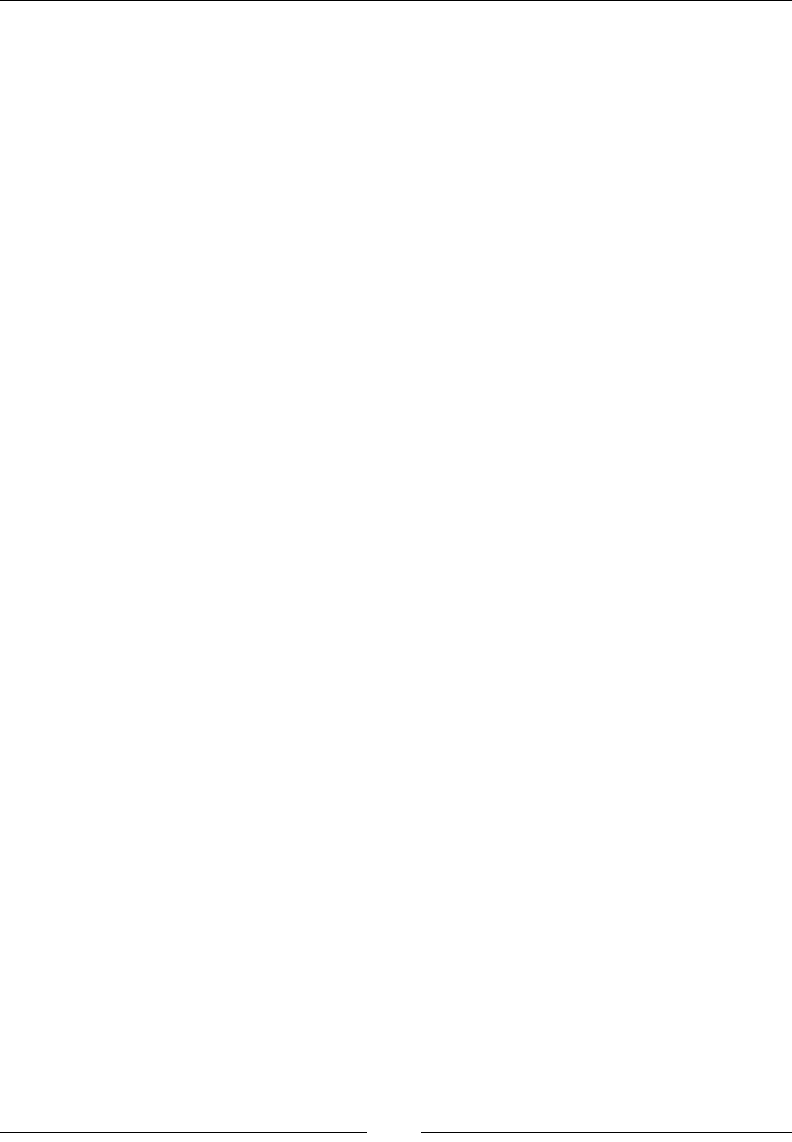
Chapter 1
[ 21 ]
The following is the function for the remote ICE call back:
function iceCallback2(event) {
if (event.candidate) {
pc1.addIceCandidate(event.candidate);
}
}
The function that receives the control when a message is passed back to the user
is as follows:
function receiveChannelCallback(event) {
receiveChannel = event.channel;
receiveChannel.onmessage = onReceiveMessageCallback;
receiveChannel.onopen = onReceiveChannelStateChange;
receiveChannel.onclose = onReceiveChannelStateChange;
}
function onReceiveMessageCallback(event) {
document.getElementById("dataChannelReceive").value =
event.data;
}
function onReceiveChannelStateChange() {
var readyState = receiveChannel.readyState;
}
function onSendChannelStateChange() {
var readyState = sendChannel.readyState;
if (readyState == "open") {
document.getElementById("dataChannelSend").disabled = false;
sendButton.disabled = false;
closeButton.disabled = false;
} else {
document.getElementById("dataChannelSend").disabled = true;
sendButton.disabled = true;
closeButton.disabled = true;
}
}
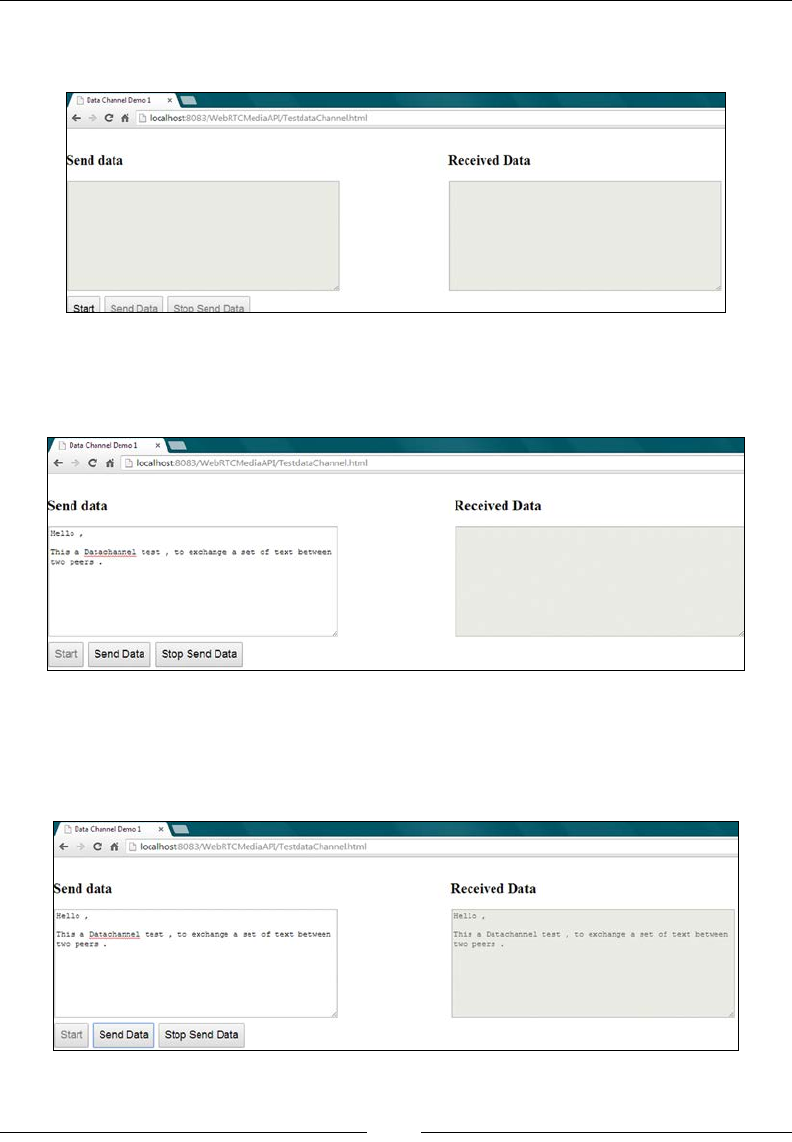
Running WebRTC with and without SIP
[ 22 ]
The following screenshot shows that Peer 1 is prepared to send text to Peer 2 using
the DataChannel API of WebRTC:
Empty text areas before beginning the exchange of text
On clicking on the Start button, as shown in the following screenshot, a session is
established between the peers and the server:
Putting in text from one's peers after hitting the Start button
As Peer 1 keys in the message and hits the Send button, the message is passed on
to Peer 2. The preceding snapshot is taken before sending the message, and the
following picture is taken after sending the message:
Text is exchanged on DataChannel on the click of the Send button
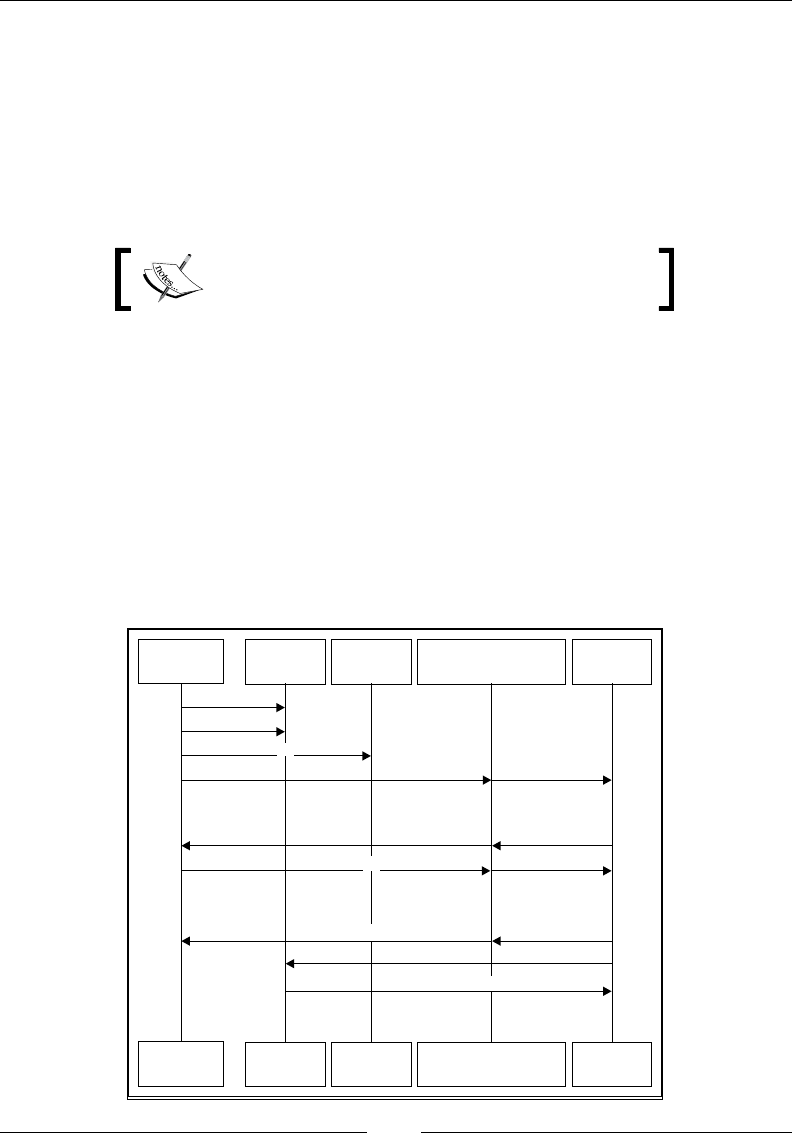
Chapter 1
[ 23 ]
However, right now, you are only sending data from one localhost to another.
This is because the system doesn't know any other peer IP or port. This is where
socket-based servers such as Node.js come into the picture.
Media traversal in WebRTC clients
Real-time Transport Protocol (RTP) is the way for media to ow between end
points. Media could be audio and/or video based.
Media stream uses SRTP and DTLS protocols.
RTP in WebRTC is by default peer-to-peer as enforced by the Interactive Connectivity
Establishment (ICE) protocol candidates, which could be either STUN or TURN. ICE
is required to establish that rewalls are not blocking any of the UDP or TCP ports. The
peer-to-peer link is established with the help of the ICE protocol. Using the STUN and
TURN protocols, ICE nds out the network architecture and provides some transport
addresses (ICE candidates) on which the peer can be contacted.
An RTCPeerConnection object has an associated ICE, comprising the
RTCPeerConnection signaling state, the ICE gathering state, and the ICE connection
state. These are initialized when an object is rst created. The ow of signals through
these nodes is depicted in the following call ow diagram:
Peer A STUN TURN Signal Channel Peer B
Peer A STUN TURN Signal Channel Peer B
Who am I?
Symmetric NAT
Offer SDP
Answer SDP
Who am I?
ICE candidate(B)
ICE candidate(A)
Answer SDP
Offer SDP
ICE candidate(A)
ICE candidate(B)
213.51.61.3:5656
Channel please
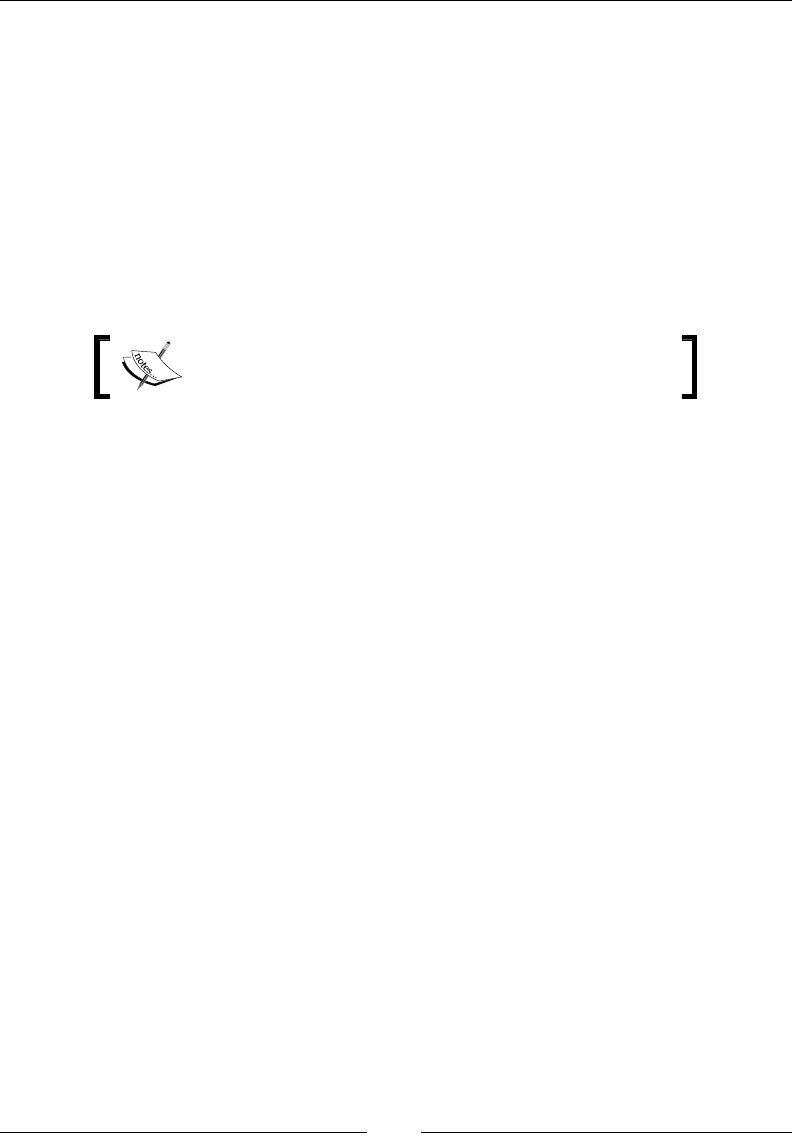
Running WebRTC with and without SIP
[ 24 ]
ICE, STUN, and TURN are dened as follows:
• ICE: This is the framework to allow your web browser to connect with peers.
ICE uses STUN or TURN to achieve this.
• STUN: This is the protocol to discover your public address and determine
any restrictions in your router that would prevent a direct connection with a
peer. It presents the outside world with a public IP to the WebRTC client that
can be used by the peers to communicate to it.
• TURN: This is meant to bypass the Symmetric NAT restriction by
opening a connection with a TURN server and relaying all information
through this server.
STUN/ICE is built-in and mandatory for WebRTC.
WebRTC through WebSocket signaling
servers
Signaling is a crucial activity to establish any kind of network-based communication.
It lets the endpoints share the session description and media information before
setting up the path to actually exchange media. For a simple WebRTC client,
there are JavaScript-based WebSocket servers that can provide such signaling
in a permanent, full duplex, real-time manner. Node.js is one such server.
Node.js
Node.js is an asynchronous, server-side JavaScript server powered by Chrome's
V8 JS engine. There are many WebSocket libraries, such as Socket.io and SockJS, that
can run over it. Why are they used? They are used because the WebSocket server will
do the WebSocket signaling between WebRTC clients and the server without using
other protocols such as XMPP or SIP.
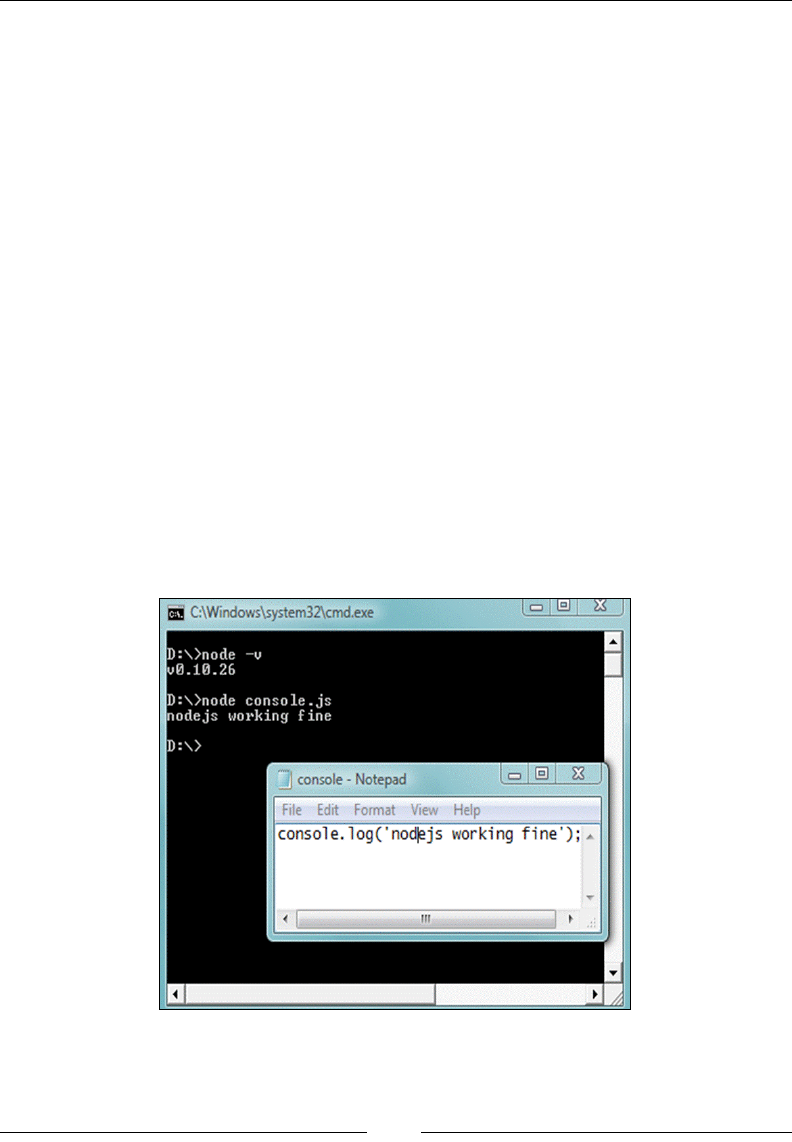
Chapter 1
[ 25 ]
Let's see how we can use Node.js signaling server through the following
simple steps:
1. On a Windows machine, install nodejs.exe from the ofcial download site,
http://www.nodejs.org.
2. To check whether Node.js is properly installed and working, check the
version using the following command lines
node -v
The output in my case is v0.10.26.
3. Open the command prompt, and type node <name of the JS file>
in the window. Consider the following command line as an example:
node signaler.js
To write and run a simple server-side program, open Notepad, make a sample JS le
with a name, say, console, and add some content to the console.log('node.js
running fine') le. Run this le using the following Node.js command from the
command prompt:
node console.js
The following screenshot shows the output of the preceding command line:
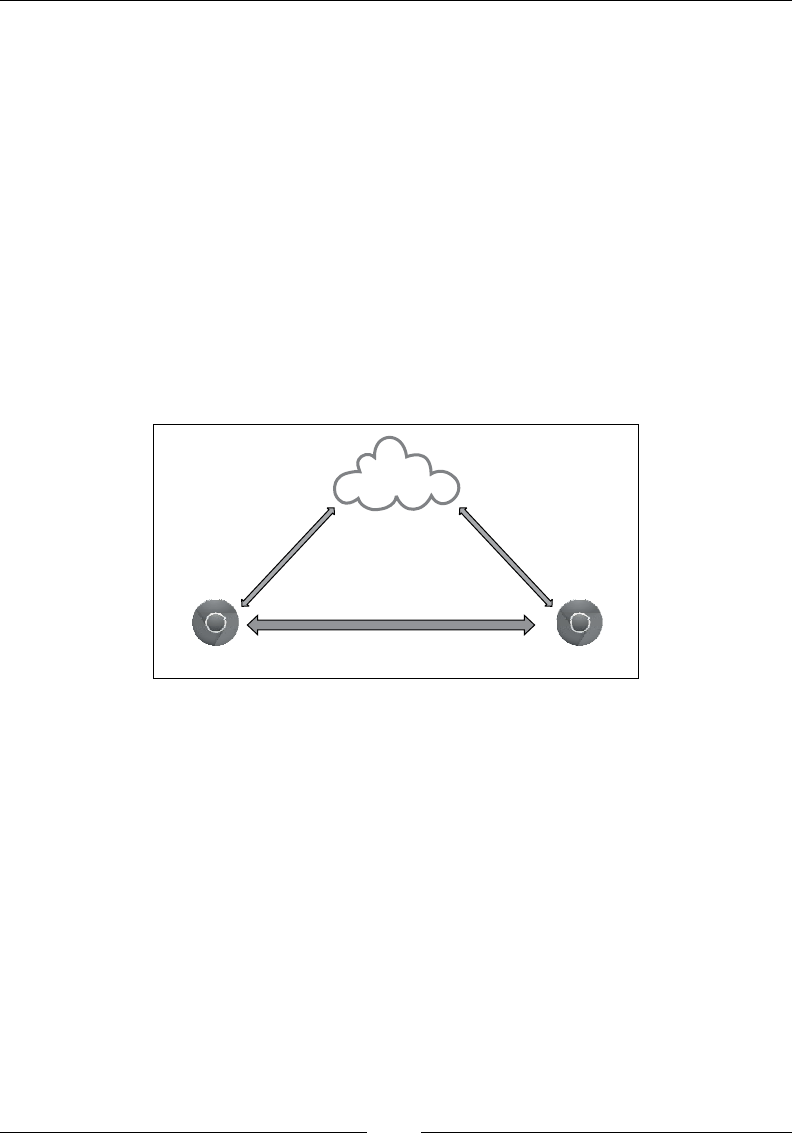
Running WebRTC with and without SIP
[ 26 ]
Let's now look at the overview of steps using Node.js to set up the signaling
environment for a WebRTC client.
1. First, we need a JavaScript library to support WebRTC signaling operations.
We can use signaller.js for this. Download signaller.js from
https://github.com/muaz-khan/WebRTC-Experiment/blob/master/
websocket-over-nodejs/signaler.js.
2. Next, we should run the JavaScript library using the Node.js server.
We can do so by executing the following command in the terminal window:
node signaler.js
3. Specify the address of the Node.js server machine in the WebRTC client.
Now, we can make inter-browser WebRTC audio/video calls, where
the signaling is handled by the Node.js WebSocket signaling server.
The following diagram depicts how Node.js is used as a signaling server:
Node.js
Signaling Signaling
Encrypted Media
RTP
Bob's BrowserAlice's Browser
The preceding diagram denotes signaling across WebRTC clients over the
Node.js WebSocket-based server. The media ows from peer to peer.
Making a peer-to-peer audio call using
Node.js for signaling
We have seen how a JavaScript program is hosted on a Node.js signaling server.
Now, let's study the process of making an audio/video call using this setup. The
following code references Muaz Khan WebRTC experiments, which is under the
MIT license. The library used is PeerConnection.js. The following are the CSS
descriptions for the audio and video content on a page:
audio, video {
vertical-align: top;

Chapter 1
[ 27 ]
}
.setup {
border-bottom-left-radius: 0;
border-top-left-radius: 0;
margin-left: -9px;
margin-top: 8px;
position: absolute;
}
.highlight { color: rgb(0, 8, 189); }
Next, we will look at the JavaScript functions that dene the behavior of the WebRTC
client. This is a modied version of code from one-to-one-peerconnection.html
under the WebRTC experiments master from Muaz Khan. For better clarity and easy
understanding, I have removed the functions of unique ID, rotate video, and scale
video, and have minimal CSS styling.
The following code denes the websocket.onopen and websocket.send operations:
var channel = location.href.replace( /\/|:|#|%|\.|\[|\]/g, '');
var websocket = new WebSocket('ws://' + document.domain +
':12034');
websocket.onopen = function() {
websocket.push(JSON.stringify({
open: true, channel: channel
}));
};
websocket.push = websocket.send;
websocket.send = function(data) {
websocket.push(JSON.stringify({
data: data, channel: channel
}));
};
The following code is for the creation of a new peer connection and for every user
who joins a session:
var peer = new PeerConnection(websocket);
peer.onUserFound = function(userid) {
if (document.getElementById(userid)) return;
/* adding the name of room to room list */
var tr = document.createElement('tr');
var td1 = document.createElement('td');
var td2 = document.createElement('td');

Running WebRTC with and without SIP
[ 28 ]
td1.innerHTML = userid + ' video call';
/* creating element button to room list */
var button = document.createElement('button');
button.innerHTML = 'Join';
button.id = userid;
button.style.float = 'right';
/* add the user to session on button click */
button.onclick = function() {
button = this;
getUserMedia(function(stream) {
// get user media
peer.addStream(stream);
// add the stream
peer.sendParticipationRequest(button.id);
});
button.disabled = true;
};
td2.appendChild(button);
tr.appendChild(td1);
tr.appendChild(td2);
roomsList.appendChild(tr);
};
The following code adds streaming to the video element of HTML and sets
its characteristics:
peer.onStreamAdded = function(e) {
if (e.type == 'local')
document.querySelector('#start-broadcasting').disabled =
false;
var video = e.mediaElement;
video.setAttribute('width', 400);
video.setAttribute('height', 400);
video.setAttribute('controls', true);
videosContainer.insertBefore(video,
videosContainer.firstChild);
video.play();
};

Chapter 1
[ 29 ]
The following code is to close the streaming session:
peer.onStreamEnded = function(e) {
var video = e.mediaElement;
if (video) {
video.style.opacity = 0;
setTimeout(function() {
video.parentNode.removeChild(video);
scaleVideos();
}, 1000);
}
};
document.querySelector('#start-broadcasting').onclick =
function() {
this.disabled = true;
getUserMedia(function(stream) {
peer.addStream(stream);
peer.startBroadcasting();
});
};
document.querySelector('#your-name').onchange = function() {
peer.userid = this.value;
};
var videosContainer = document.getElementById(
'videos-container') || document.body;
var btnSetupNewRoom = document.getElementById('setup-new-room');
var roomsList = document.getElementById('rooms-list');
if (btnSetupNewRoom) btnSetupNewRoom.onclick =
setupNewRoomButtonClickHandler;
The following code is to capture the user media:
function getUserMedia(callback) {
var hints = {
audio: true,
video: {
optional: [],
mandatory: {
minWidth: 200, minHeight:200, maxWidth: 400,
maxHeight: 400, minAspectRatio: 1.77
}
}
};
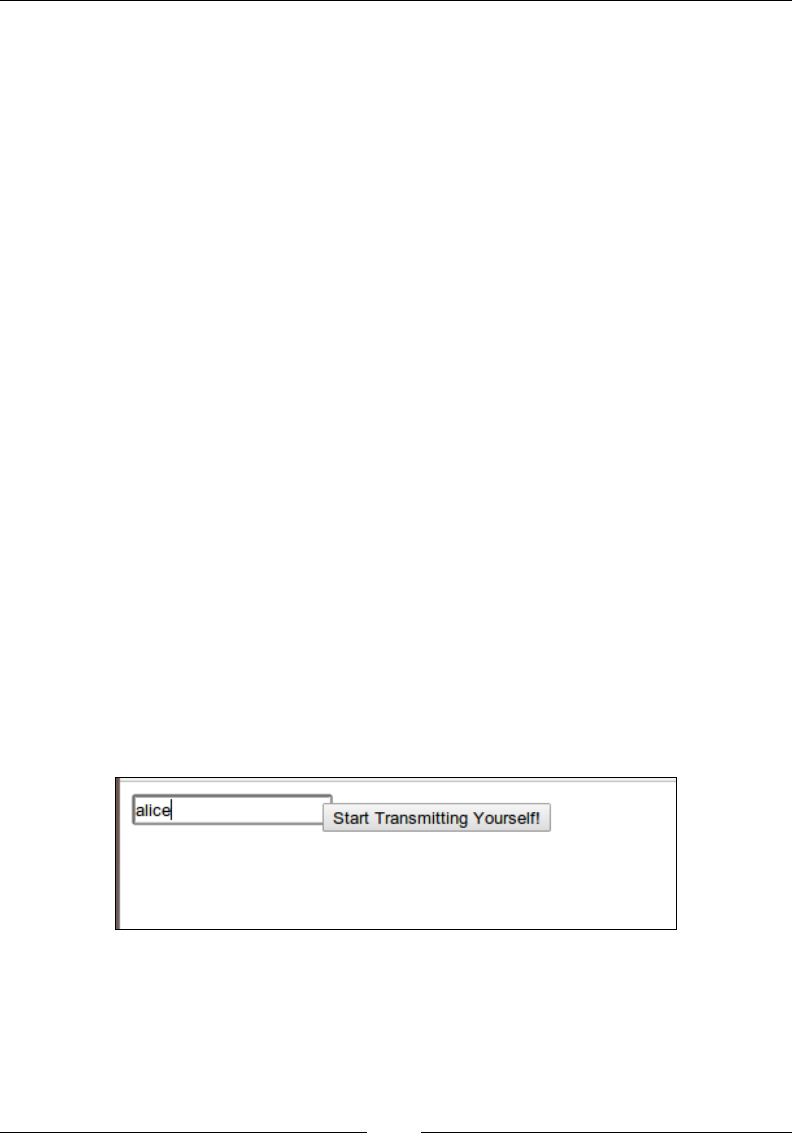
Running WebRTC with and without SIP
[ 30 ]
navigator.getUserMedia(hints, function(stream) {
var video = document.createElement('video');
video.src = URL.createObjectURL(stream);
video.controls = true;
video.muted = true;
peer.onStreamAdded({
mediaElement: video,
userid: 'self',
stream: stream
});
callback(stream);
});
}
The following is the web page's HTML content to add a button to start transmitting
the media, a video element to display the media, a text eld to add a user's name,
and a table to list the existing available sessions:
<input type="text" id="your-name" placeholder="your-name">
<button id="start-broadcasting" class="setup">
Start Transmitting Yourself!</button>
<!-- list of all available conferencing rooms -->
<table id="rooms-list" style="width: 100%;"></table>
<!-- local/remote videos container -->
<div id="videos-container"></div>
The following screenshot depicts a user, Alice, creating a new session named alice.
Here, the user Alice creates a session for broadcasting video, which will be added to
the room list.
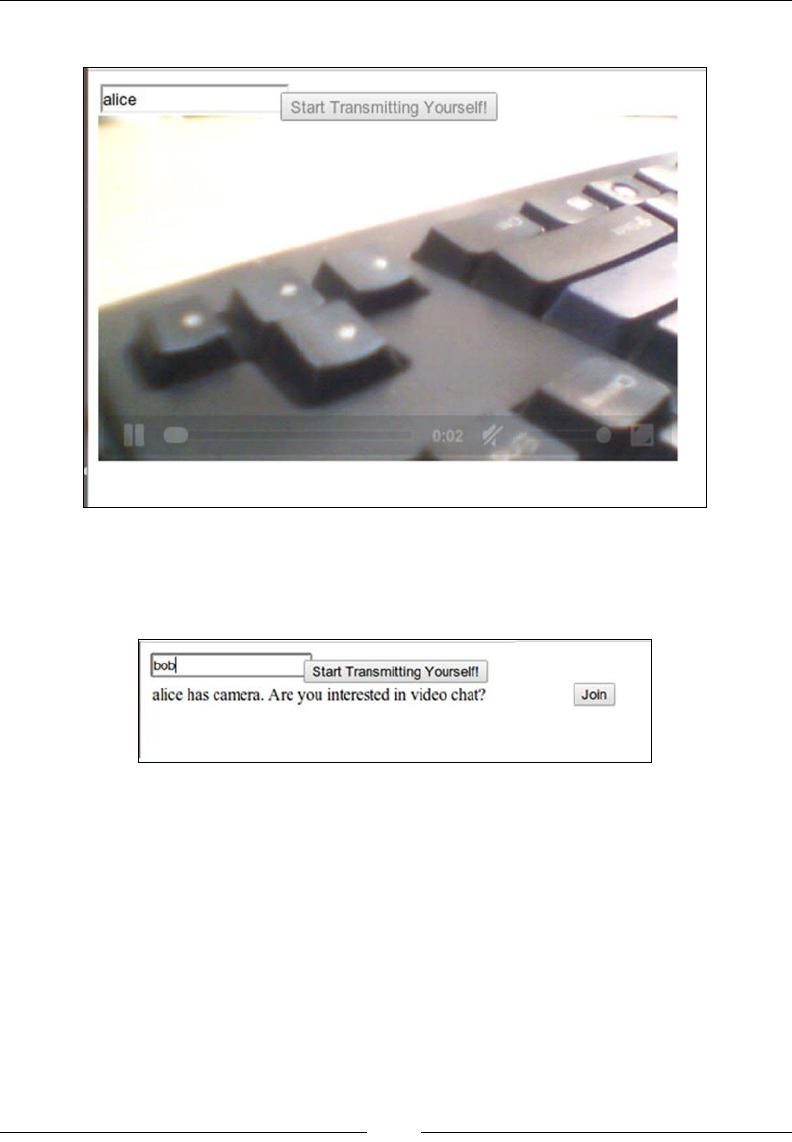
Chapter 1
[ 31 ]
Alice's media is streamed on the session space, as shown in the next screenshot:
A new user, Bob, views the list of ongoing sessions from his remote computer,
and clicks on the Join button, as shown in the following screenshot, to join
Alice's session:
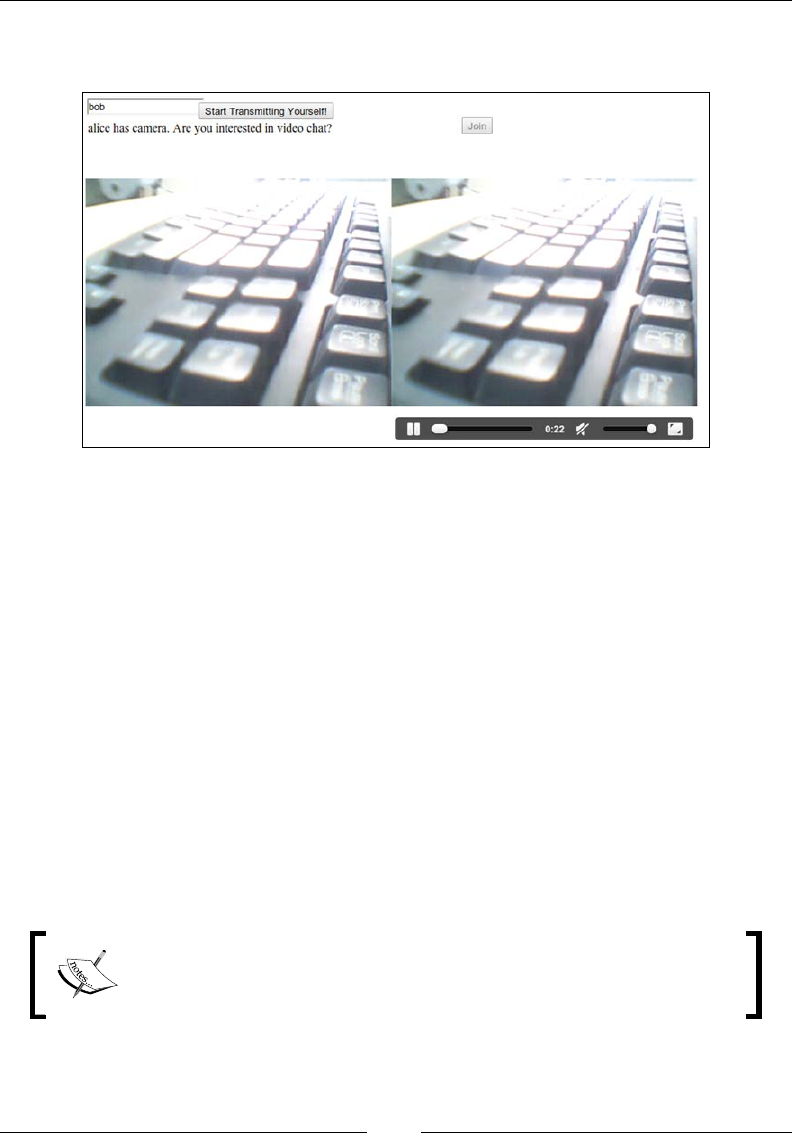
Running WebRTC with and without SIP
[ 32 ]
The following screenshot displays a two-way audio and video session in progress
between Bob and Alice:
Bob and Alice are in an audio/video sharing session. Using other WebRTC APIs,
we can also add le sharing, text chat, screen sharing capabilities, and so on to this
simple demonstration to turn it into a multifeatured communication tool.
Running WebRTC with SIP
This section introduces the approach to use the SIP signaling mechanism with
WebRTC. Like any other VoIP protocol, SIP also provides the signaling framework
before setting up an actual media path. However, the foundation of open standard
and industry-adopted signaling protocol such as SIP is recommended, as it provides
the rst and most crucial step to a strong, scalable architecture.
Session Initiation Protocol (SIP)
As we already know, SIP is a signaling protocol that is used to establish an RTP
between two endpoints.
As per the ofcial document, RFC 3261, SIP is an application-layer
control protocol that can establish, modify, and terminate multimedia
sessions (conferences) such as Internet telephony calls.
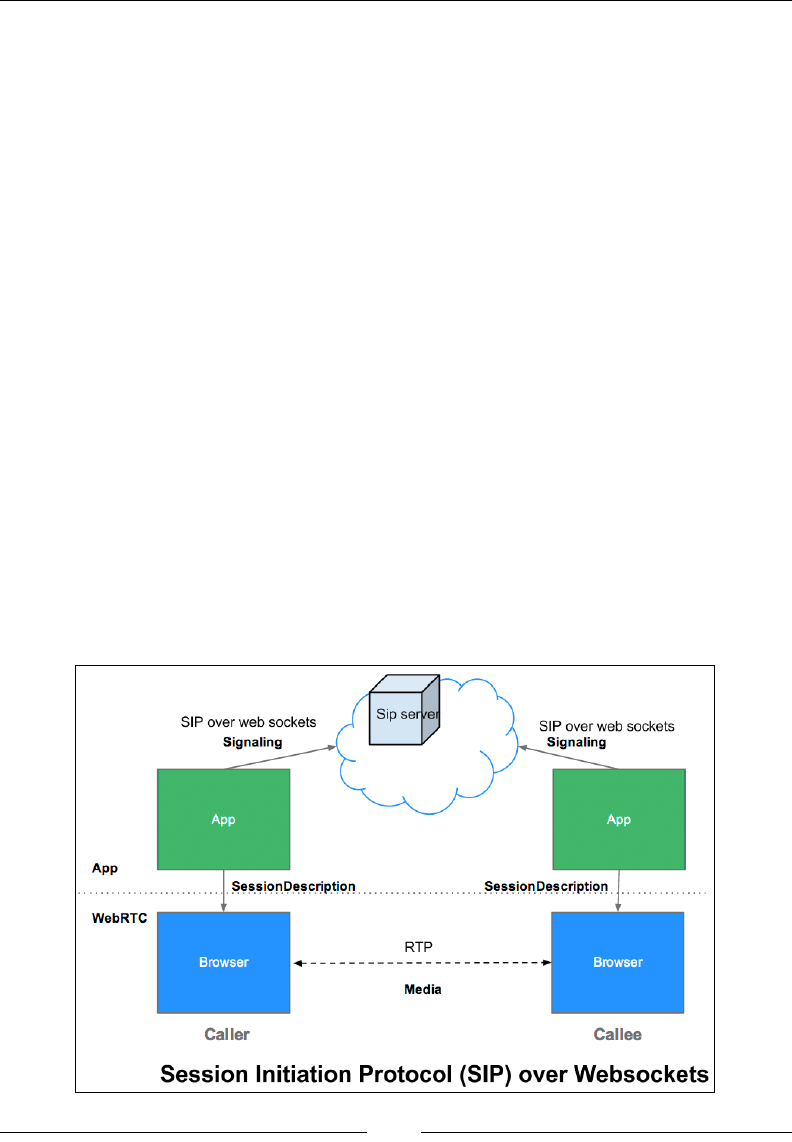
Chapter 1
[ 33 ]
The SIP stack denes the Request and Response methods. These methods are
used to gather the information about endpoints that wish to participate in a
communication so that the device-specic information such as IP, port, availability,
media understanding, and audio-video device compatibility can be sorted out
before establishing a owing media connection.
However, it should be noted that traditional SIP is a bit different from SIP over
WebSocket (SIPWS), which is used in case of WebRTC with SIP signaling.
It is not by default that every SIP server would understand SIPWS. Only those
SIP servers that have WebSocket support, or state that they are WebRTC compliant,
will be able to proxy or understand the SIP messages sent from a WebRTC client.
Why do we use SIPWS? This protocol allows the development of Convergent
applications, that is, applications that support SIP for communication, HTTP for
web components, and WebRTC for media. SIPWS can be transformed into plain SIP
signal through a gateway, which can then interact with the IMS network. Also, SIP
can be used to integrate application logic such as call screening and call rerouting,
with the help of SIP Servlets or other kinds of SIP programming. More of this is
given in Chapter 3, WebRTC with SIP and IMS.
SIPWS is explained in detail in the IETF draft, The WebSocket Protocol as a Transport for
the Session Initiation Protocol (SIP) draft-ietf-sipcore-sip-websocket-10 and can be found at
http://tools.ietf.org/html/draft-ietf-sipcore-sip-websocket-10.
The following gure depicts the use of SIPWS signaling plane with WebRTC
media plane:
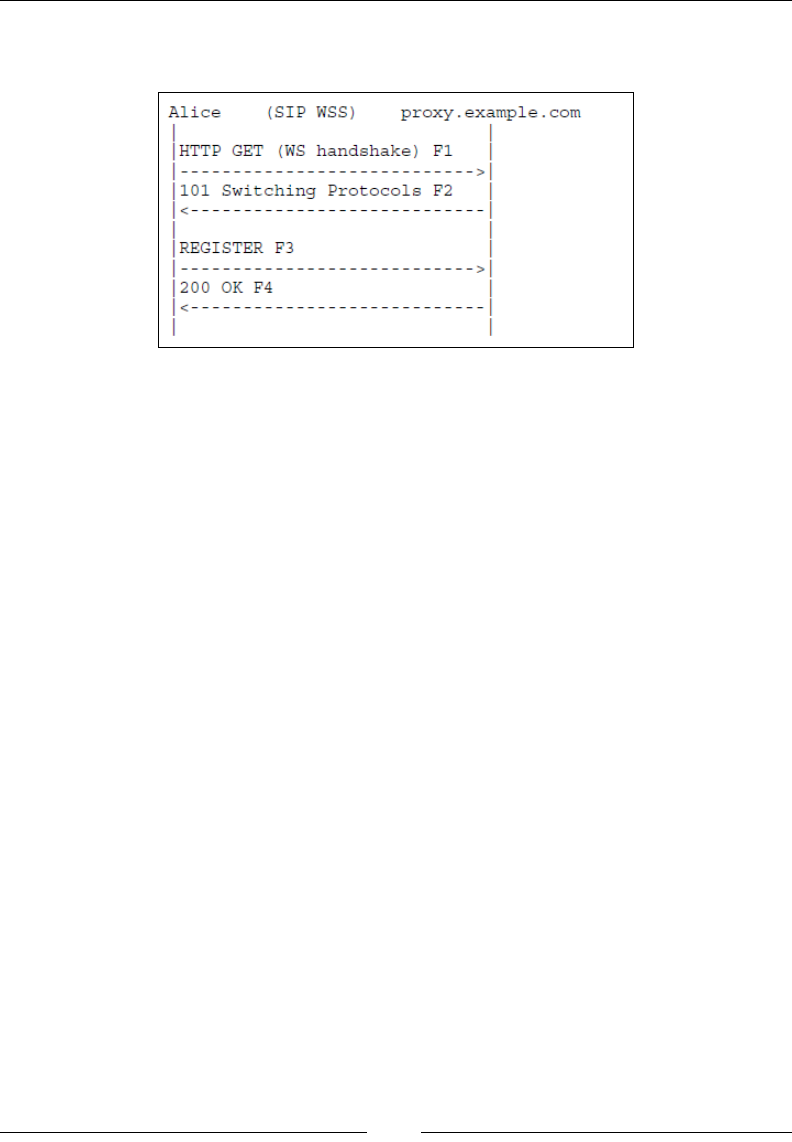
Running WebRTC with and without SIP
[ 34 ]
The following gure provides the call ow of the SIPWS signaling mechanism.
Any SIP request is preceded by a one-time WebSocket handshake.
Alice loads a web page using her web browser and retrieves the JavaScript code that
implements the SIP WebSocket subprotocol. The JavaScript code (SIP WebSocket
Client) establishes a secure WebSocket connection with a SIP proxy/registrar
(SIP WebSocket Server) at proxy.example.com.
The following is an example of a WebSocket handshake in which the Client requests
the WebSocket SIP subprotocol support from the Server:
ws://ns313841.ovh.net:10060/
Request Method:
GET
Status Code:
101 Switching Protocols
Request Headers:
Provisional headers are shown.
Cache-Control:no-cache
Connection:Upgrade
Host:ns313841.ovh.net:10060
Origin:http://sipml5.org
Pragma:no-cache
Sec-WebSocket-Extensions:permessage-deflate; client_max_window_bits,
x-webkit-deflate-frame
Sec-WebSocket-Key:4aUpDOwtSWPaLmXKzQefJQ==
Sec-WebSocket-Protocol:sip
Sec-WebSocket-Version:13
Upgrade:websocket
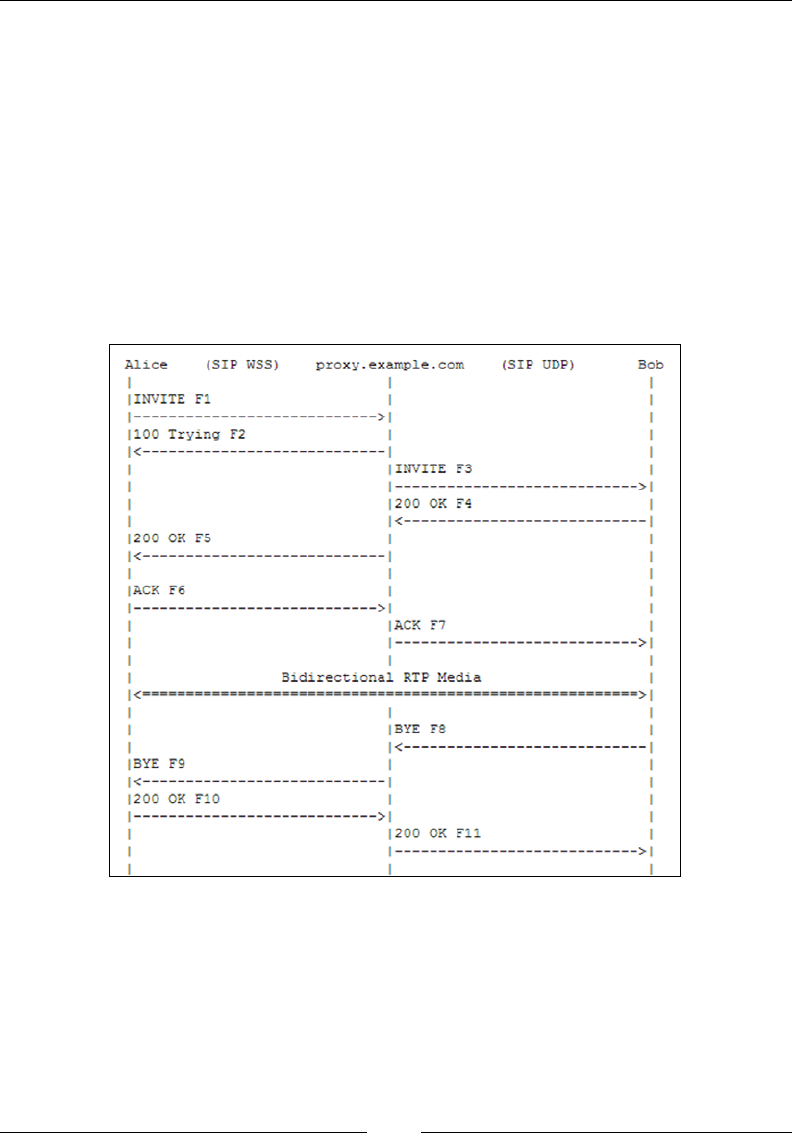
Chapter 1
[ 35 ]
User-Agent:Mozilla/5.0 (X11; Linux i686 (x86_64)) AppleWebKit/537.36
(KHTML, like Gecko) Chrome/32.0.1700.102 Safari/537.36
Response Headersview source
Connection:Upgrade
Content-Length:0
Sec-WebSocket-Accept:5l6iqk2+moekkwZsqlXo4cewzcw=
Sec-WebSocket-Protocol:sip
Sec-WebSocket-Version:13
Upgrade:websocket
The following diagram shows the call between Alice and Bob through the SIP proxy
server over WebSocket signaling:
Every SIP endpoint is registered with the SIP Server by a unique callable ID. This is
referred to as the SIP URI and is denoted by the sip:<username>@<domainname>
format. When a user, Alice, calls another user, Bob, through Bob's SIP URI, then the
SIP WebSocket Server at proxy.example.com acts as a SIP proxy node and routes
the INVITE call to Bob's contact. Bob answers the call to start a conversation and then
terminates it with a BYE request when the communication is over.

Running WebRTC with and without SIP
[ 36 ]
JavaScript-based SIP libraries
There are many popular JavaScript libraries that offer easy-to-integrate support
for WebRTC communication using SIP signaling:
• SIPJS: This is an SIP stack in JavaScript to implement SIP-based audio
and video user agents in the browser. You can nd a running demo at
http://theintencity.com/sip-js/phone.html?network_type=WebRTC.
The demo application has the option to switch between WebRTC capabilities
and Flash for browsers that support and do not support WebRTC.
• JSSIP: This is an SIP over WebSocket transport API for audio/video calls
and instant messaging. It works with all SIPWS-compatible SIP servers such
as OverSIP, Kamailio, and Asterisk servers. You can nd a running demo at
http://tryit.jssip.net/.
• sipML5: This is an open source JavaScript library with a provision for
RTCWeb Breaker (audio and video transcoding when the endpoints do not
support the same codecs or the remote server is not RTCWeb compliant). For
example, features such as audio/video call, instant messaging, presence, call
hold/resume, explicit call transfer, and Dual-tone multi-frequency (DTMF)
signaling using SIP INFO are present. You can nd a running example at
http://sipml5.org/call.htm.
• QuoffeSIP: This is another WebRTC SIP library to establish real-time
communication between browsers. This is developed in CoffeeScript
(simple syntax). It features video/audio call capabilities using SIP over the
Websockets protocol and also uses the SIP Outbound and GRUU protocols.
You can nd a running example at http://talksetup.quobis.com/.
The implementation of the sipML5 and JSSIP libraries to constitute a simple
WebRTC browser client that is able to communicate to a similar peer in any
WebRTC-supported browser is covered in the next chapter.

Chapter 1
[ 37 ]
Summary
In this chapter, we learned that a WebRTC communication process is divided into
two parts: signaling, where the session setup and teardown is agreed to, and media
transactions, which deals with the actual RTP streams that contain voice/video/
data that the user has sent. We saw how to program the three basic APIs of WebRTC
media stack, namely, getUserMedia, RTCPeerConnection, and DataChannel.
The Running WebRTC without SIP section described signaling done over JSON via
XMLHttpRequest using Node.js as the intermediately signaling server to connect the
peers and prepare for the media ow. The next section, Running WebRTC with SIP,
listed the libraries or WebRTC clients that use SIP over WebSocket to take care of the
signaling between WebRTC peers. In the following chapters, we will see how to use
WebRTC media APIs over the SIP WebSocket protocol in detail.

Making a Standalone
WebRTC Communication
Client
The objective of this chapter is to make a simple WebRTC client and server module
that bypasses a centralized server and, instead, makes a direct peer-to-peer
connection between browsers through a Session Initiation Protocol (SIP) proxy
server. The aim is to connect a WebRTC client to another WebRTC client using
SIP over WebSocket as the signaling protocol. In this chapter, we will study the
following three prime ways of making SIP WebRTC calls:
• WebRTC to WebRTC call through a public cloud-hosted, WebRTC-capable
SIP server, such as SIP2SIP
• WebRTC to WebRTC call through a locally hosted, WebRTC-capable SIP
server, such as OfceSIP
• WebRTC call to SIP phone through a WebSocket gateway and SIP server,
such as Kamailio
We will begin the chapter by describing a simple WebRTC client-server model.
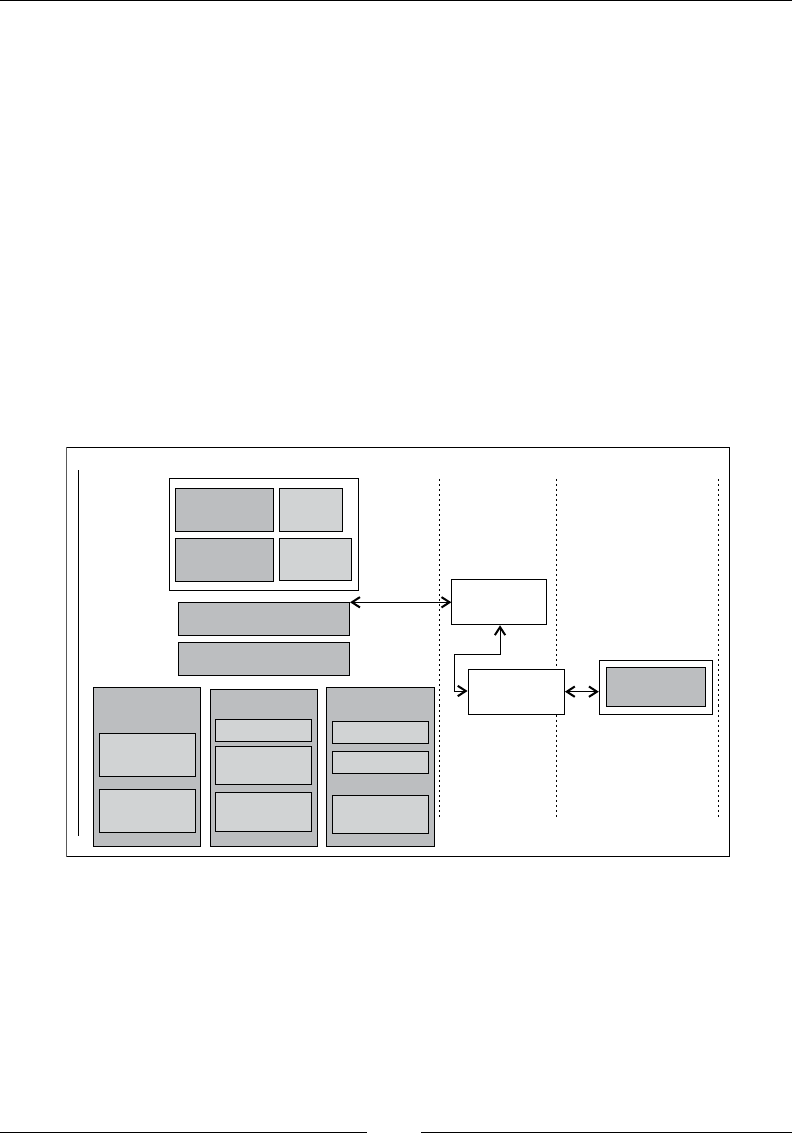
Making a Standalone WebRTC Communication Client
[ 40 ]
Description of the WebRTC
client-server model
The components of a typical WebRTC SIP-based client include the following:
• SIP stack, in the form of a JavaScript library, to perform signaling
• Cascading Style Sheets (CSS) to style a page
• WebRTC media API to render a peer-to-peer connection between the
audio-video components of a page
• An HTML5-based graphical interface to provide inputs such as registration
parameters, self-URI (short for Uniform Resource Identier), URI of the
party to be called, and so on
The following diagram depicts the important components to set up a WebRTC
infrastructure:
.
Voice
Audio
Codecs
Noise
Reduction
Video
VP8 Codec
Video Jitter
Buffer
Image
Enhancement
Transport
SRTP
Multiplexing
STUN+
TURN+ICE
WebRTC media API
Session Management
Web
Server
SIP Server
HTML 5
Based GUI CSS
JavaScript/
jQuery SIP stack
Browser-based Client Environment Web Server
Environment
SIP
SIP/WS
HTTP/ REST
SIP Server
Environment
WebRTC
GW

Chapter 2
[ 41 ]
The client side must be linked to a server that runs on the network side to complete
the signal ow. The components that must be deployed on the network side are
as follows:
• The WebRTC gateway to connect to the native SIP world
• The SIP server to embed the SIP application/proxy logic
The web browser is the key component in WebRTC transactions. It is the client-side
environment that pulls out the HTML content from a web server, interprets the
HTML tags, and displays the web page to the user. A WebRTC-capable browser has
the additional ability to access the user's input media devices, such as microphones
and camera, and stream them across the network. In the preceding diagram, there
are some key functions of WebRTC media API that are embedded in the browser.
These include codecs for audio and video, noise reduction, image enhancements,
jitter buffer, multiplexing, SRTP, ICE in STUN /TURN, and so on. The gateway is the
internetworking node between WebRTC's SIP over WebSocket side and traditional
SIP/IMS side. The traditional SIP-based network is depicted by the SIP server in the
preceding diagram.
The parts for media handling between WebRTC and non-WebRTC clients, such as
relay and transcoding, will be explained in depth in later chapters. Here, we shall
look at an infrastructure compromising of only SIP and WebRTC. For now, consider
a simple WebRTC client trying to communicate with another WebRTC client through
the browser interface. There are many SIP and WebRTC implementations available
today; we will consider sipML5 and jsSIP among these to make a simple WebRTC
client, which will communicate via an SIP server.
The sipML5 WebRTC client
The sipML5 client is a library of SIP and Session Description Protocol (SDP)
stacks written in JavaScript, using WebSocket as the network transport mechanism.
It supports TCP, UDP, and TLS transports. It is provided under the BSD license.
There are three ways of using SipML5 WebRTC client:
• The rst option is to use the online demo version available at
http://sipml5.org/call.htm
• The second option is to make use of the minied version of the JavaScript
API and code that can be imported and loaded directly using the web server
• The third option (recommended for integrators) is to get the developers'
version of the sipML5 master that can be checked out from GitHub and
used for development and debugging for enhanced operations

Making a Standalone WebRTC Communication Client
[ 42 ]
Let's begin the exercise using only the primitive and necessary sipML5 functions to
make a call successfully from a web page without the need of backbone components
such as web.xml and the Java source. To simplify things, we will not look into the
enhanced features such as Presence (Subscribe, Notify), DTMF, and speed dialing at
this point. These topics will be covered in Chapter 6, Basic Features of WebRTC over SIP.
Developing a minied webphone application
using Tomcat
The steps to set up a Tomcat web server are described in this section.
1. First is the installation of a web application server to host the web archive (war)
that contains the WebRTC call page. We are using Apache Tomcat Version
7.0.50 here. It can be downloaded from https://tomcat.apache.org/.
2. We must ensure that JAVA_HOME is set as an environmental variable for
Tomcat in Windows (refer to the following screenshot).
3. Start the Tomcat batch script after the preceding two steps. You will see
the following output in the console:
The code for the web page that acts like a web-based phone using WebRTC calls
(along with the explanation of various code snippets) is given as follows:
1. Start the process by making a local copy of the SIP-signaling JavaScript
le. Open an empty text le and import the sipml5-api JS library le from
http://sipml5.googlecode.com/svn/trunk/release/SIPml-api.js.
2. Write the following JavaScript functions to initialize the engine:
var readyCallback = function(e){
createSipStack(); // see next section
};
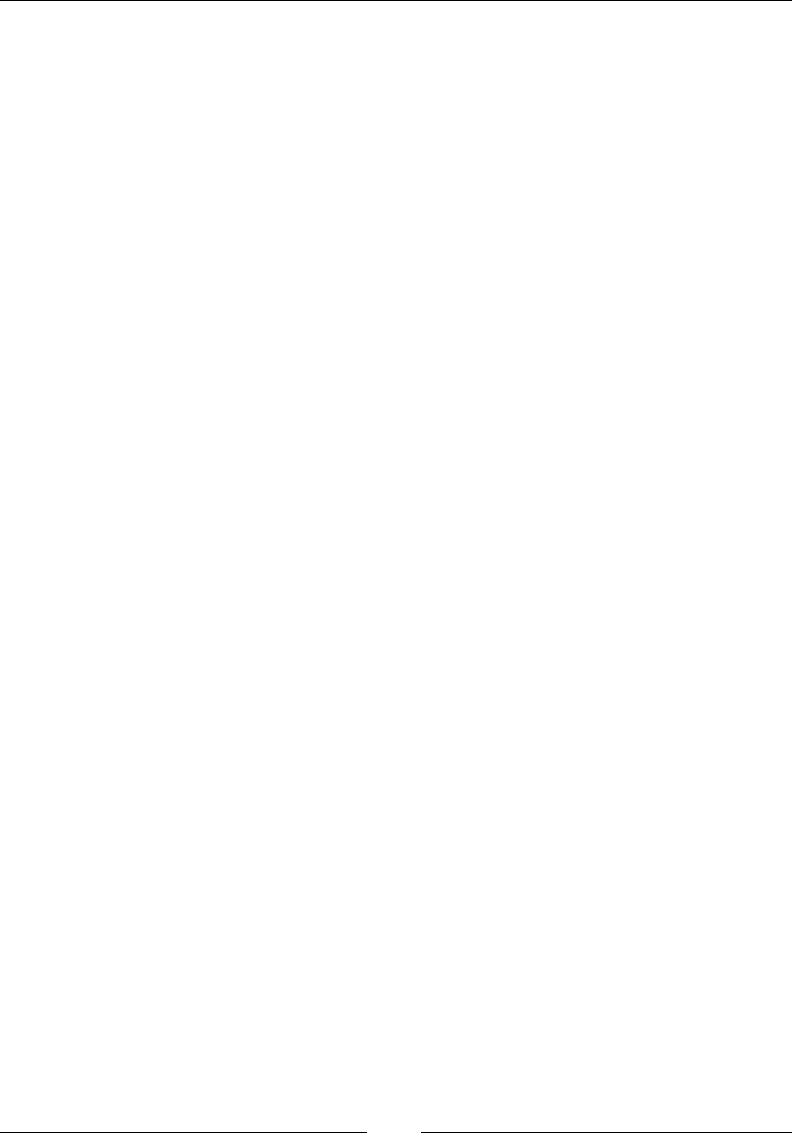
Chapter 2
[ 43 ]
var errorCallback = function(e){ // stack failed to initialize
console.error('Failed to initialize the engine:' + e.message);
}
SIPml.init(readyCallback, errorCallback);
3. The following function shows how to dene event reactions when the client
has started and when a call arrives:
var eventsListener = function(e){
if(e.type == 'started'){
login();
}
else if(e.type == 'i_new_call'){
// incoming audio/video call acceptCall(e);
}
}
4. The following is the JavaScript code to start an SIP stack with parameters in
SIPml:
var sipStack;
function createSipStack(){
sipStack = new SIPml.Stack({
realm: 'sip2sip.info', // mandatory : domain name
impi: 'altanai', // mandatory : IMS Private Identity
impu: 'SIP:altanai@sip2sip.info',
// mandatory : IMS Public Identity
password: '/*enter sip2sip.info account password*/',
display_name: 'altanai',
websocket_proxy_url: 'wss://sipml5.org:10062',
outbound_proxy_url: 'udp://example.org:5060',
enable_rtcweb_breaker: false,
events_listener: { events: '*', listener: eventsListener },
//optional: '*' means all events
});
}
sipStack.start();
5. The declaration of the elements to make and receive a call is given as follows:
var callSession;
var makeCall = function(){
callSession = sipStack.newSession('call-audiovideo', {
video_local: document.getElementById('video-local'),

Making a Standalone WebRTC Communication Client
[ 44 ]
video_remote: document.getElementById('video-remote'),
audio_remote: document.getElementById('audio-remote'),
events_listener: { events: '*', listener: eventsListener }
});
callSession.call('johndoe');
}
6. The function denition to accept an incoming call using the sipML5 library is
given as follows:
var acceptCall = function(e){
e.newSession.accept();
// e.newSession.reject() to reject the call
}
7. Add HTML containers for local and remote videos as shown in the following
lines of code:
<video width="100%" height="100%" id="video_remote"
autoplay="autoplay"></video>
<video class="video" width="88px" height="72px" id="video_local"
autoplay="autoplay" muted="true">
8. Make a folder under the webapps folder within the Tomcat folder. Name it
miniSipml5phone, place the SIPml5-API.js le, and rename the le we
created as index.html.
9. Open http://<ip>:<port>/<foldername> in a browser to load the
web page. To test whether this code is working on the machine or not,
add http://localhost:8080/miniSipml5phone in the address bar to
load the call page.
After developing the WebRTC client and deploying it over the Application Server,
it's time to test its functions. The best way to do this is by inspecting the traces.
Use the console screen of Chrome or Firefox to see the traces of SIP requests.
The trace for an SIP stack initialization should be of the following structure.
SIPML5 API version = 1.3.214
User-Agent=Mozilla/5.0 (Windows NT 6.0) AppleWebKit/537.36 (KHTML, like
Gecko) Chrome/34.0.1847.116 Safari/537.36
WebSocket supported = yes
SIP stack start: proxy='ns313841.ovh.net:12060', realm='<SIP:sip2sip.
info>', impi='altanai', impu='<SIP:altanai@sip2sip.info>'

Chapter 2
[ 45 ]
Connecting to 'WS://ns313841.ovh.net:12060'
__tsip_transport_WS_onopen
State machine: c0000_Started_2_Outgoing_X_oINVITE PeerConnectionClass =
function RTCPeerConnection() { [native code] } SessionDescriptionClass
= function RTCSessionDescription() { [native code] } IceCandidateClass =
function RTCIceCandidate() { [native code] }
Video Constraints:{ /* video constrains added to WebRTC client appear
here */}
ICE servers:[/* list of stun servers added to WebRTC client appear here
*/]
onGetUserMediaSuccess
createOffer
If an exception occurs for a missing resource such as an audio, a JavaScript, or an
image le, the browser console depicts a notication for it. The following statement
is a "GIF le not found" notication:
GET http://144.55.64.89:8080/WebRTCphone/images/.gif 404 (Not Found)
We must make amendments to the HTML content that points to the correct resource
path so as to run the WebRTC client code unobstructed. In case the JavaScript le
for SIP functions is not loaded properly, the web handshake and the subsequent
communication operation will not take place.
The SIP requests and SDP can be viewed here; this can help in solving errors.
The trace for the SIP INVITE request from the WebRTC client is of the following
structure. The ICE candidates come in to play rst. After this, the SIP INVITE
request for a call is generated and sent to the other user along with SDP.
ICE GATHERING COMPLETED!
onIceGatheringCompleted
SEND: INVITE SIP:testagent@sip2sip.info SIP/2.0
Via: SIP/2.0/WS df7jal23ls0d.invalid;branch=z9hG4bKSM7tGLdSUy3DpGehaPa78H
Hpvmir89Uh;rport
From: <SIP:altanai@sip2sip.info>;tag=2CEhe0X78NxVm7aRCaBa
To: <SIP:testagent@sip2sip.info>
Contact: "undefined"<SIP:altanai@df7jal23ls0d.invalid;rtcweb-breaker=no;c
lick2call=no;transport=WS>
Call-ID: 16a15a79-e4a6-78a1-2310-1243ebafe826
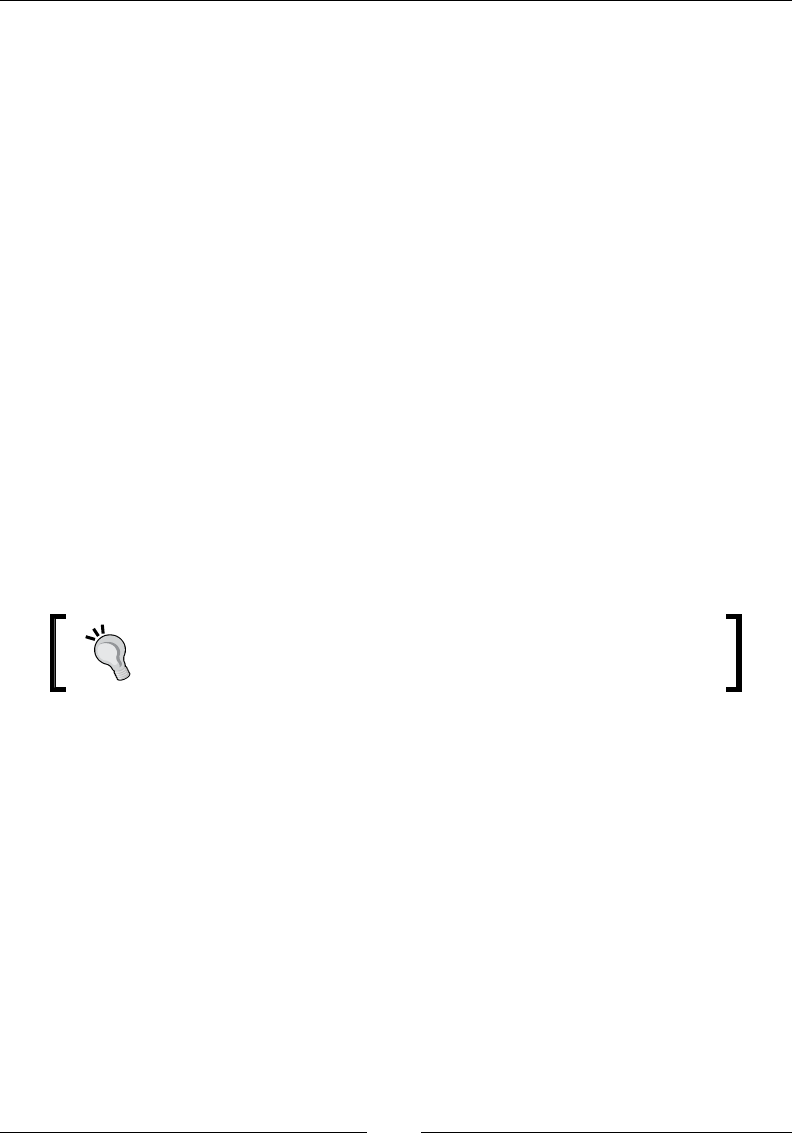
Making a Standalone WebRTC Communication Client
[ 46 ]
CSeq: 59935 INVITE
Content-Type: application/sdp
Content-Length: 3984
Max-Forwards: 70
v=0
o=- 6574822970880695000 2 IN IP4 127.0.0.1
s=Doubango Telecom - chrome
t=0 0
a=group:BUNDLE audio video
m=audio 15856 RTP/SAVPF 111 103 104 0 8 106 105 13 126
c=IN IP4 103.253.172.143
a=ice-options:google-ice
a=mid:audio
a=sendrecv
a=ice-options:google-ice
a=mid:video
a=sendrecv
a=rtcp-mux
The SDP and SIP traces shown here are modied to depict only
the important headers. Many other headers have been removed
from traces for clarity.
Now that we have gained a bit of insight into WebRTC code components,
let's use this to develop the complete JavaScript of the sipML5 library and
constitute a dynamic web project, which will be later used to embed the logic
of other features such as phonebook, call logs, voicemail, and user prole.
Developing our customized version of the
sipML5 client
This section describes the process of building our own customized WebRTC client.
It is built over the SIP library, WebRTC API, and the web-based Graphical User
Interface (GUI) to enable the user to make and receive calls. The following steps
outline the process of creating a customized WebRTC client using Dynamic Project
wizard of Eclipse. This differs from the earlier approach, in which we were using the
web-deployed sipML5 WebRTC web page.
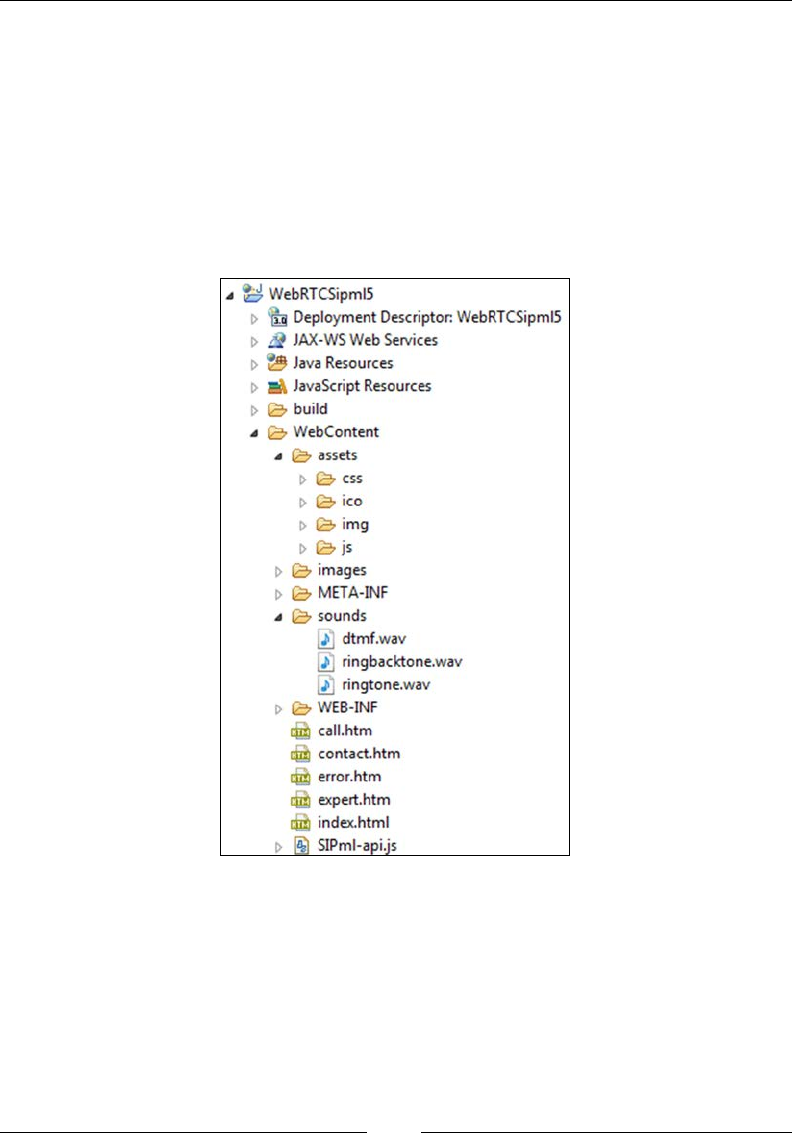
Chapter 2
[ 47 ]
Once we set up our own sipML5 web project, it is easy to make changes in the
congurations and user interface.
1. Download sipML5-master from GitHub (refer to https://github.com/
sipml5). Unzip and extract the folder.
2. Make an empty, dynamic, web project in Eclipse. Let's assume that the name
of the project is WebRTCSimpl5.
3. Copy the les under the release folder into the WebContent folder of Eclipse.
Now, the project explorer should look like the following screenshot:
4. Run call.htm on any web server such as Tomcat. Tomcatv7.0 is used on
the localhost.
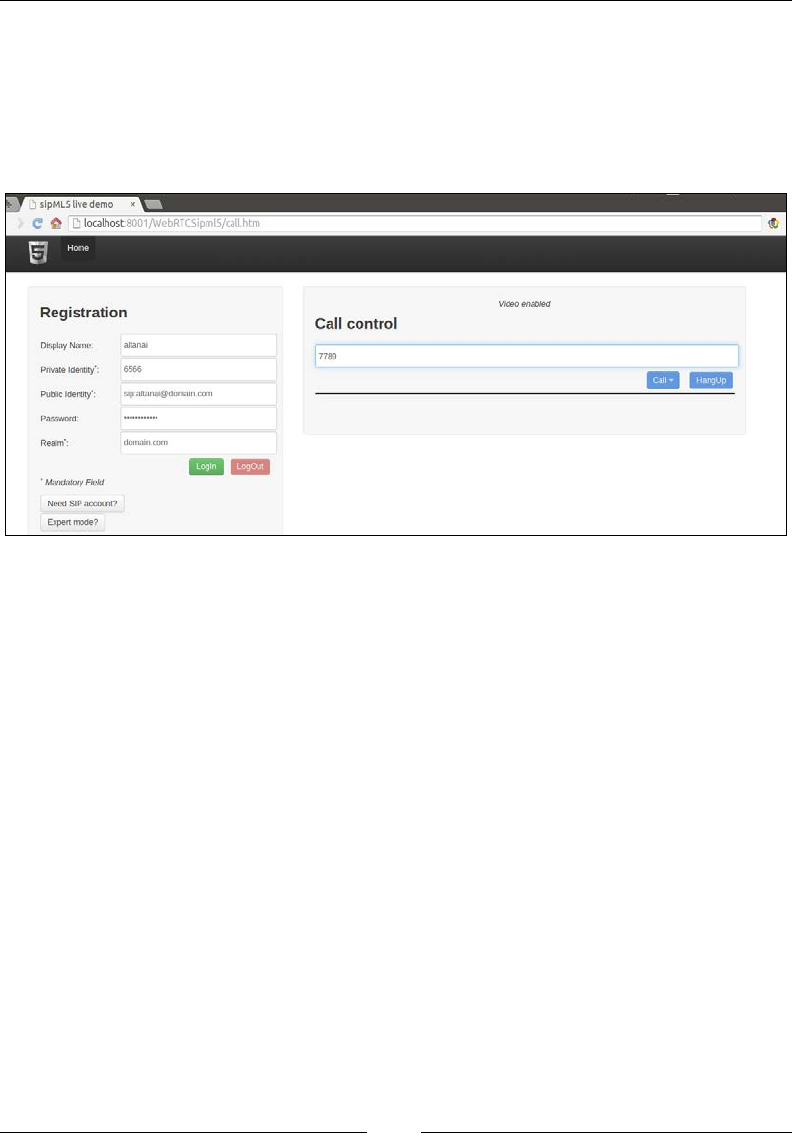
Making a Standalone WebRTC Communication Client
[ 48 ]
5. Open the web page in a web browser that supports WebRTC. We must add
our SIP credentials on this page for the server to register the WebRTC SIP
client. An SIP client registration requires the authentication name, SIP URI,
password, and domain name elds to be specied at the time of registration.
The following screenshot shows the call.htm page that runs from the local
Tomcat web server:
6. Open the expert.htm page by clicking on the Expert mode? button. When
using a public server such as iptel or SIP2SIP, the domain name entered
in the registration section is enough to locate the server and connect the
client with it. However, for self-congured servers, the server address
of the WebSocket server must be entered in the WebSocket server URL
eld. For example, if the WebSocket SIP server is installed on the machine
with IP 97.54.67.12 and the ws port is 443, then the ws URL will be
ws://97.54.67.12:443. The following screenshot shows the Expert.htm
page, where the server parameters are entered when the page is run from the
local Tomcat web server:
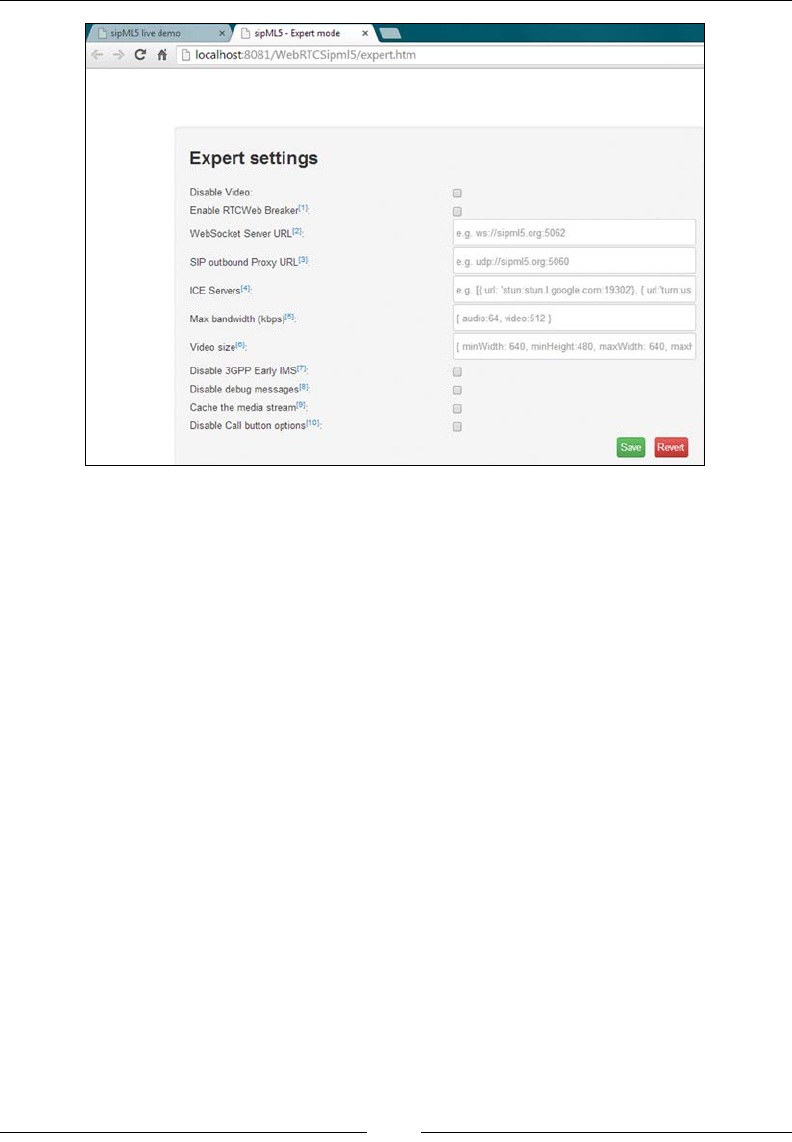
Chapter 2
[ 49 ]
Expert.htm page, where server parameters are entered while the page is run from local Tomcat web server
7. Register the client with the SIP server by clicking on the Register button.
The browser console can be monitored at this stage; the console depicts the
registration SIP request being generated and sent to the SIP server.
Check browser console traces to nd out any server errors of components
and missing exceptions on the web page.
Similarly, a jsSIP WebRTC client can also be congured to use a WebRTC-supported
SIP server.
The jsSIP WebRTC client
The jsSIP client is a JavaScript library of the SIP stack and SDP, much similar to
sipML5.It can also be used in the following three ways:
• The rst option is to use the online demo of the jsSIP WebRTC client that can
be found at http://tryit.jssip.net/.
• The second option is to use the minied version of the jsSIP JavaScript API,
and the code.
• The third option is to get the developer's version of the jsSIP master from
GitHub and use it for development and debugging.
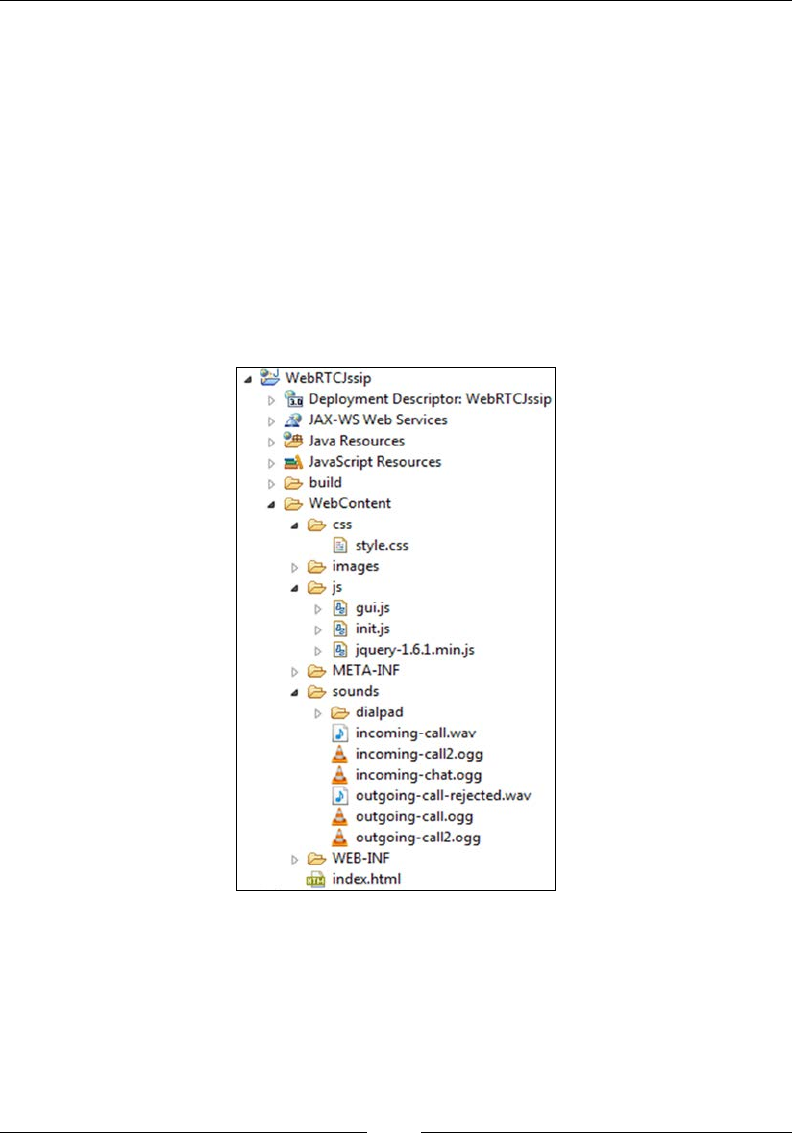
Making a Standalone WebRTC Communication Client
[ 50 ]
Developing our version of the jsSIP client
To integrate the SIP WebRTC functionality into an existing web application, it is
required that you develop the WebRTC client from basic components so that it can be
customized later. We can perform the following steps to make a Dynamic Web Project
of the jsSIP WebRTC client using Eclipse Wizard, similar to the sipML5 project:
1. Download jsSIP-demo-master from GitHub (http://jssip.net/
download/) and unzip it.
2. Make an empty dynamic web project in Eclipse. Let's assume that we name it
WebRTCJssip.
3. Copy the les into WebContent of the project in Eclipse. The project explorer
should look like the following screenshot:
4. Open the index.html le to add the reference to the latest jssip-0.3.0.js
library le using the following line of code:
<script src="http://jssip.net/download/jssip-0.3.0.js" type="text/
javascript"></script>

Chapter 2
[ 51 ]
5. Instantiate the following cong parameters now or add them later:
$(document).ready(function(){
// Default settings.
var default_SIP_uri = "jmillan@jssip.net";
var default_SIP_password = '';
var outbound_proxy_set = {
host: "tryit.jssip.net:10080",
WS_path:'WS',
WS_query: 'wwdf'
};
JSsipPhone = new JsSIP.UA(configuration);
6. Use the existing event denition or add your own under the existing
function's body. The event denition is as follows:
//WebSocket connection events
JSsipphone.on('connected', function(e){ });
JSsipphone.on('disconnected', function(e){ });
//New incoming or outgoing call event
JSsipphone.on('newRTCSession', function(e){ });
//New incoming or outgoing IM message event
JSsipphone.on('newMessage', function(e){ });
//SIP registration events
JSsipphone.on('registered', function(e){ });
JSsipphone.on('unregistered', function(e){ });
JSsipphone.on('registrationFailed', function(e){ });
7. The following functions describe how to make an outgoing or receive an
incoming audio/video call. Use the existing function calls to add your
Graphical User Interface (GUI) response with the help of CSS and jQuery,
such as show remote and local video captured in the video div and print
console info traces for tracing.
8. The following are the HTML5 <video> elements in which local and remote
videos will be shown:
var selfView = document.getElementById('my-video');
var remoteView = document.getElementById('peer-video');

Making a Standalone WebRTC Communication Client
[ 52 ]
9. Register callbacks to the desired call events using the following lines of code:
var eventHandlers = {
'progress': function(e){ },
'failed': function(e){ },
'started': function(e){
var rtcSession = e.sender;
10. Attach local stream to selfView using the following lines of code:
if (rtcSession.getLocalStreams().length > 0) {
selfView.src = window.URL.createObjectURL(
rtcSession.getLocalStreams()[0]);
}
11. Attach remote stream to remoteView using the following lines of code:
if (rtcSession.getRemoteStreams().length > 0) {
remoteView.src = window.URL.createObjectURL(
rtcSession.getRemoteStreams()[0]);
}},
'ended': function(e){ /* Your code here */ }
};
var options = {
'eventHandlers': eventHandlers,
'extraHeaders': [ 'X-Foo: foo', 'X-Bar: bar' ],
'mediaConstraints': {'audio': true, 'video': true}
};
JSsipPhone.call('SIP:bob@somedomain.com', options);
12. The event handlers for messages are similar to the event handlers for a call.
To send or receive messages, use the existing function calls to add your
GUI responses, such as open a new window or show an alert on successful
sending of messages using the following lines of code:
var text = 'Hello';
// Register callbacks to desired message events
var eventHandlers = {
'succeeded': function(e){ },
'failed': function(e){ };
};
var options = {
'eventHandlers': eventHandlers
};
JSsipPhone.sendMessage('SIP:bob@somedomain.com', text, options);
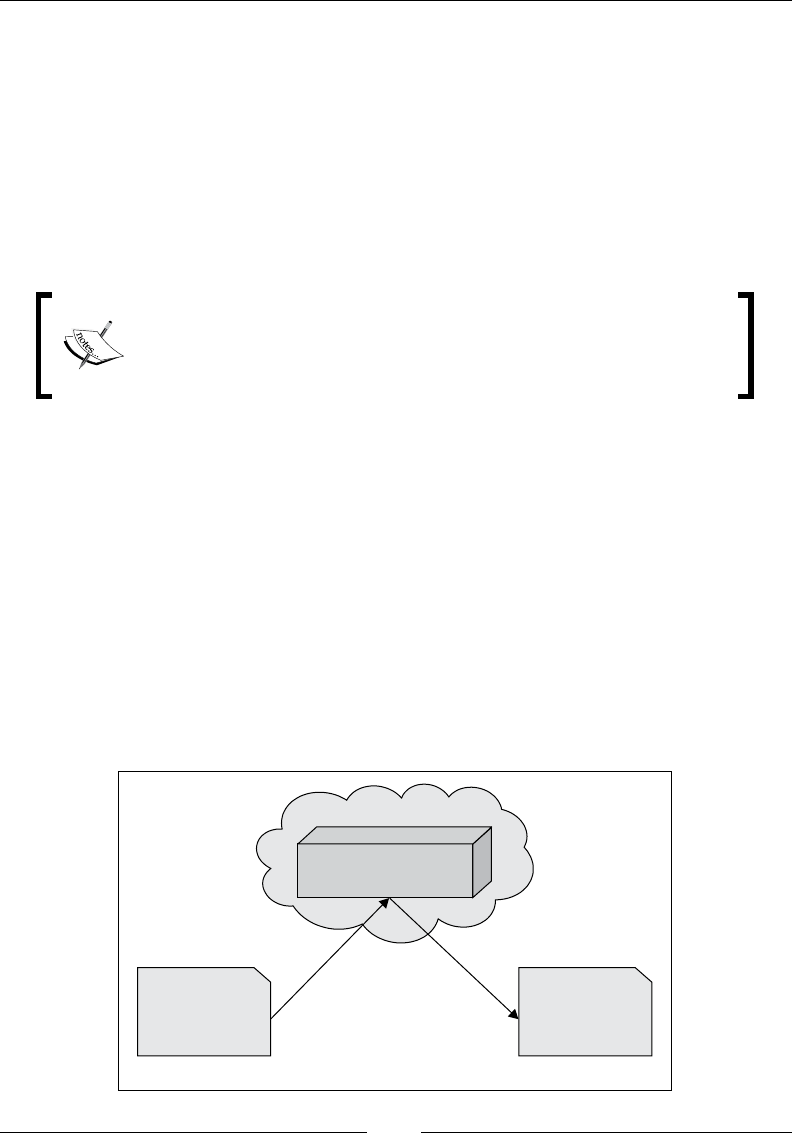
Chapter 2
[ 53 ]
13. Run index.html that contains the phone elements and uses the jsSIP call
functions on any web server, such as JBoss or Apache.
14. Open the web page in the Google Chrome or Firefox web browser.
15. Register the client with SIP server-supporting WebSockets, such as Kamailio,
or use a WebSocket gateway as OverSIP.
16. Monitor the WebRTC client traces on Wireshark.
In a similar fashion, other SIP stacks can also be integrated with WebRTC media
APIs to make a ready script to make and receive WebRTC calls over SIP.
The SIP stack can also be a proprietary C code or adopted from
freely available version of the Internet. JavaScript will aim to invoke
the functions from an HTML-based web page. WebRTC browser
media APIs will provide a way to capture and route the media.
SIP servers
The WebRTC client with an SIP stack can be registered and can send an invitation
or give answers through an SIP server. The SIP server might or might not have the
support for WebSocket. This categorization can be understood in two parts:
• This part consists of a WebRTC-compliant SIP server, and the caller
and receiver are both on SIP over WebSocket (SIP WS to SIP WS).
The WebRTC-compliant SIP server can belong to one of the following
two categories:
°Using open public domains (such as SIP2SIP, JSSIP Tryit Server,
or sipML5.org). This is demonstrated in the following diagram:
Internet
Web-based SIP
server(SIP2SIP.info)
Webrtc Client
dynamic web
Project
WebRTC Client
dynamic web
Project
WS SIPWS SIP
WebRTC client on local machine and web-based SIP server such as SIP2SIP.info
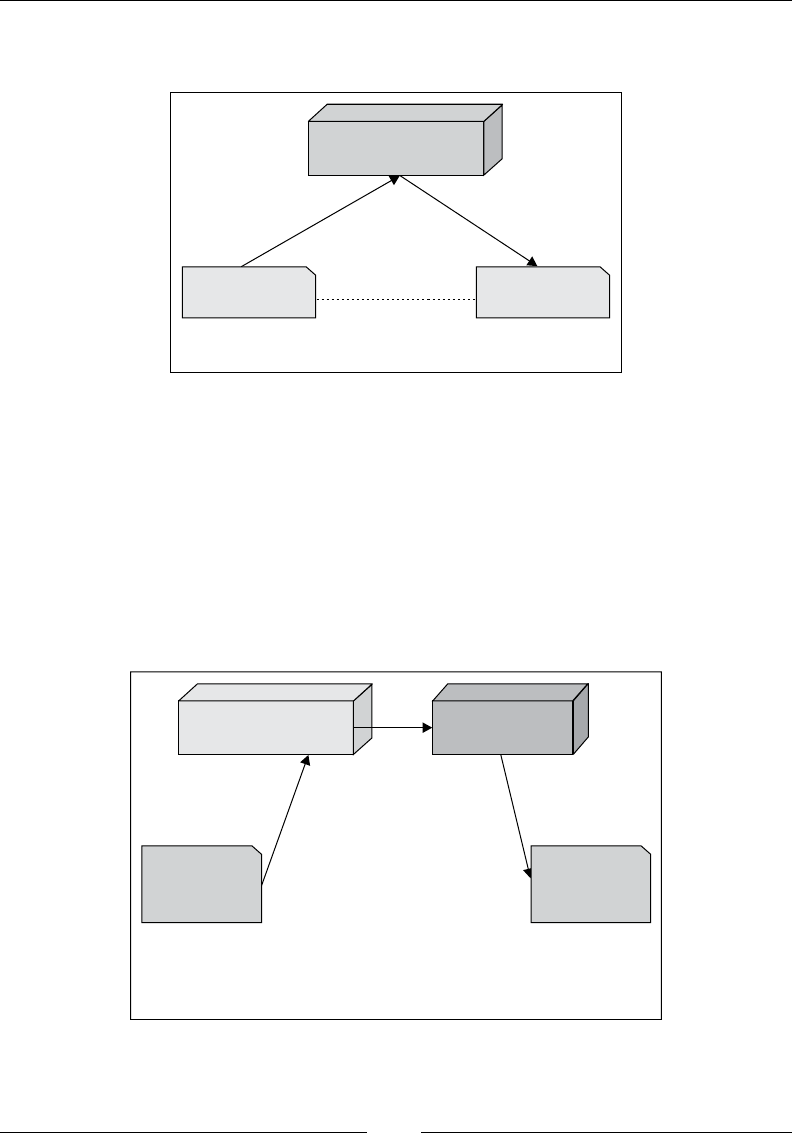
Making a Standalone WebRTC Communication Client
[ 54 ]
°Using locally hosted WebRTC-compatible SIP server (OfficeSIP).
This is demonstrated in the following diagram:
Local hosted SIP
server (officeSIP)
WS SIP
WS SIP
Web-based WebRTC client and local installed / configured SIP server
WebRTC clientWebRTC client
• This part consists of a simple SIP server that does not respond to SIP over
WebSocket, but only to SIP (Sip WS to Sip). This server can belong to one
of the following two categories:
°Using the WebRTC2sip gateway as an inter-conversion node between
SIPWS and SIP. This enables the WebRTC client to connect with a
legacy SIP server (such as Bea WebLogic, Rhino Telecom Application
Server, and Brekeke), which does not have support for WebSocket
yet. The OverSIP gateway also achieves the same goal. This
architecture is diagrammatically represented as follows:
WebRTC client on one and SIP phone on another
SIP server that does not understand SIP over WebSocket
communicates to one another using webrtc2sip gateway
Webrtc2sip gateway
(webrtc2sip)
sip SIP server
(bea weblogic)
SIPWS SIP
WebRTC Client
dynamic web
project
Native SIP
client
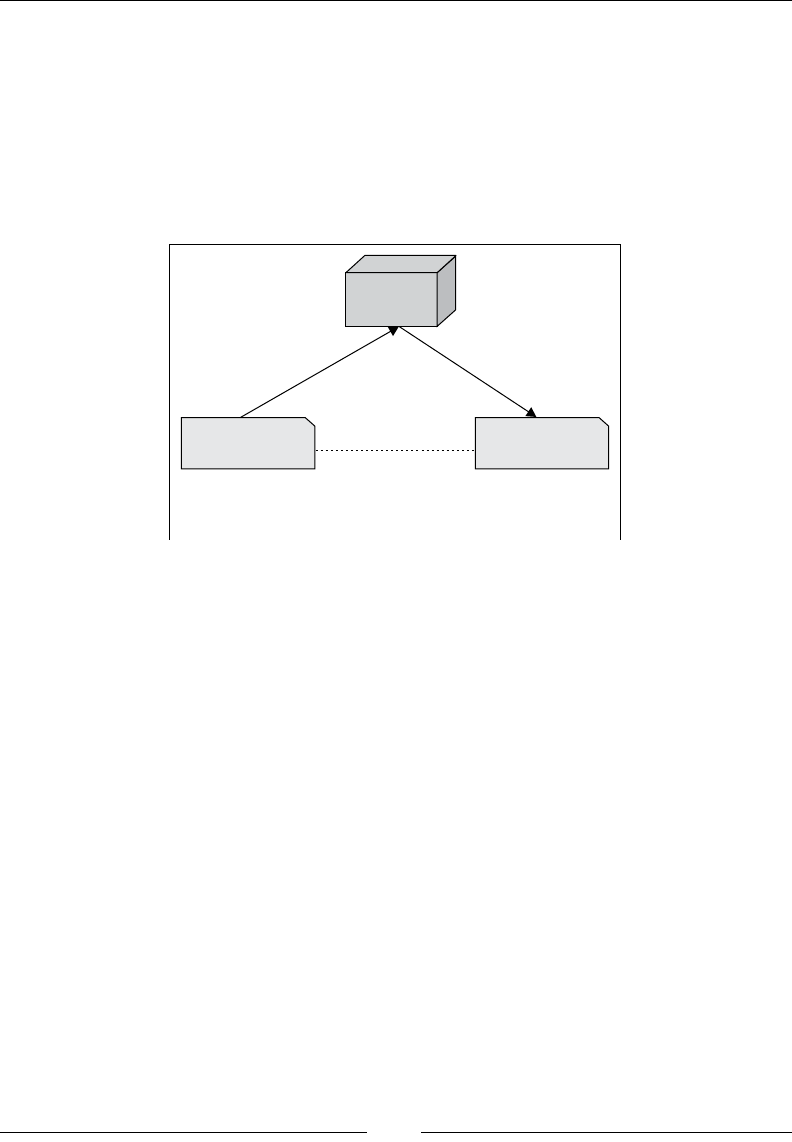
Chapter 2
[ 55 ]
°If we implement a Telecom Server with both WebSocket and SIP
support, then the traditional SIP clients and WebRTC clients can
connect to each other without the use of any external gateway.
This is due the fact that the server itself does the conversion
between the SIPWS and SIP protocols as and when a request arrives.
Kamailio, FreeSwitch, and Mobicents are some of the open source
SIP servers of this nature. This architecture is diagrammatically
represented as follows:
SIP server
(Kamailio)
WS SIP SIP
WebRTC client communicating with SIP client through SIP server
that also acts as SIP-WebSockets to SIP convertor
SIP client
WebRTC client media
SIP-WS to SIP-WS
This section describes a SIP-WS to SIP-WS call, which involves making a call from
the WebRTC client to another WebRTC client using SIP over WebSocket as the
signaling protocol. To begin this task, we can use either the online-hosted demo
WebRTC-enabled projects of sipML5/jsSIP, or the self-compiled source code on the
local machine, as seen in the rst part of this chapter. In addition to this, we must
set up a WebRTC server to provide signaling. The signaling can be in any of the
following ways:
• Publicly hosted SIP server with WebRTC support as SIP2SIP
• SIP servers' executables hosted in our servers, such as the OfceSIP server
• SIP servers built from source and hosted in our servers, such as Kamailio
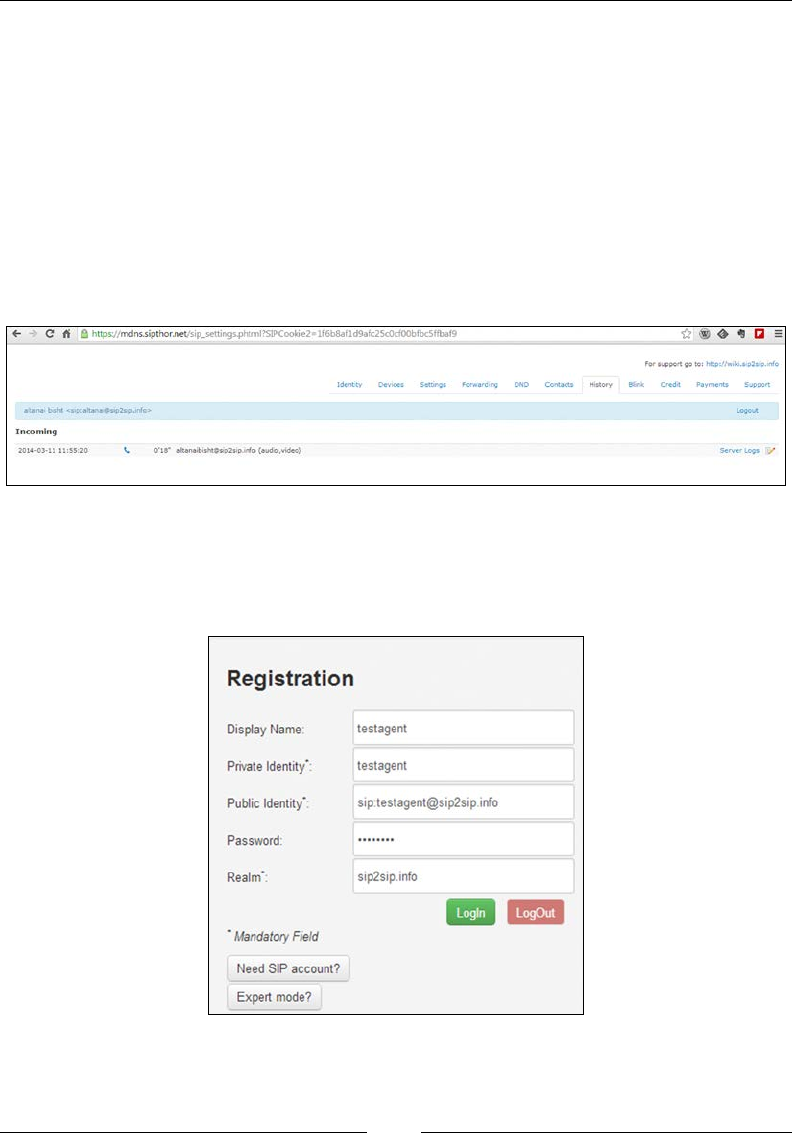
Making a Standalone WebRTC Communication Client
[ 56 ]
SIP2SIP
To test the functionality of our customized WebRTC client, let's register it with the
SIP2SIP server.
The steps to register the client with the SIP2SIP server are as follows:
1. To register the client with the SIP2SIP SIP server, make an account at
https://mdns.sipthor.net/register_sip_account.phtml
2. Log in with the credentials. On the home page, click on the Identity
tab to view your public address and outbound proxy, as shown in
the following screenshot:
The SIP2SIP Internet-based account page
3. Go to our WebRTC client, leave the expert.htm page empty, and enter
values into the call.htm page directly. The following screenshot shows
the registration elds of the call.htm page to be registered with SIP2SIP:
4. Click on the Login button to register with the server. Successful registration
will be indicated by the connected status on the web page.
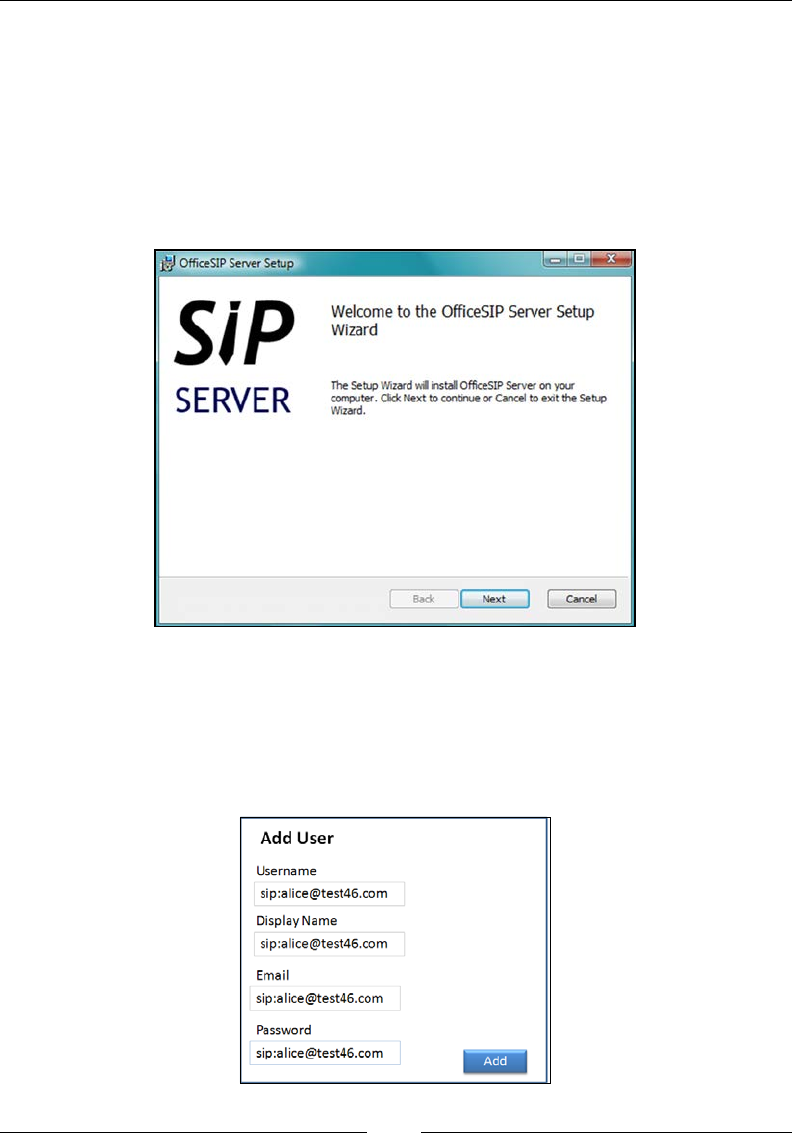
Chapter 2
[ 57 ]
OfceSIP
OfceSIP is the Window's version of an SIP server. It is free for academic and
personal use. To use the OfceSIP server to register the clients we made, we will
rst have to install and congure it by performing the following steps:
1. Download the OfceSIP server msi le from http://www.officesip.com.
It is free for academic use. Click on the Next button on successive windows
to proceed with the installation of the OfceSIP software.
2. Start the admin console .exe le from the installation directory or the
shortcut icon that gets created during the installation or can be seen on the
Windows start menu. Alternatively, go to http://localhost:5060/admin/.
3. Add Domain Name from the Domain tab. Add users to the domain from the
.csv File tab under USERS, as shown in the following screenshot:
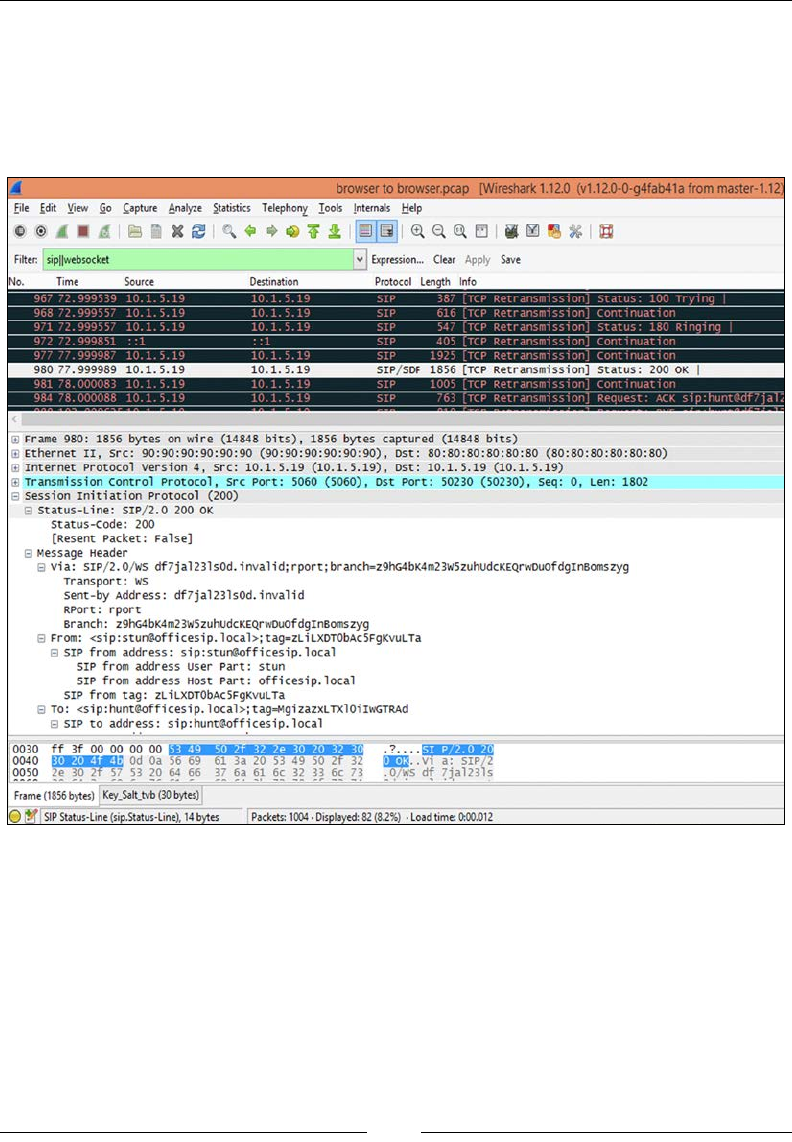
Making a Standalone WebRTC Communication Client
[ 58 ]
4. Register the WebRTC clients with the OfceSIP server and make calls.
5. In the earlier example, we made use of a simple browser console debug
logle to see the SIP transaction. The following screenshot shows Wireshark
traces for the OfceSIP server. This is used to view the incoming and
outgoing data packets:
SIP WS to SIP and vice-versa
The task of connecting a WebRTC client to a native SIP client such as X-Lite, Twinkle,
and SIP phone is dealt with in two ways:

Chapter 2
[ 59 ]
Through a WebRTC to SIP gateway, use a gateway that does the SIPWS to
SIP conversion so that the traditional SIP server in the SIP legacy network can
understand the SIP request originating from WebRTC clients. To understand this
better, we can consider any native SIP server such as the Brekeke SIP proxy registrar
server or Bea WebLogic Sip Application server. These do not understand the
WebSocket protocol in their default behavior.
The hosted server supports SIP over WebSocket. In this case, the WebRTC client
does not need a gateway to pass its SIP messages, as the SIP server itself understands
WebSocket with SIP protocol. There are some popular servers that understand
WebSocket, such as Kamailio, Asterisk, and FreeSWITCH. It is, however, required
that you customize the default behavior of these servers, and add the WebSocket
module to the conguration le before usage. We shall cover both of these
approaches in the sections that follow.
The gateway to convert SIP over WebSocket
to native SIP
There can be custom-built or open source SIPWS to SIP gateways. To be able to
communicate with these SIP servers, we need to rst use a WebRTC to SIP gateway,
such as WebRTC2sip or OverSIP.
The WebRTC2SIP gateway
WebRTC2Sip is a gateway that uses RTCWeb Breaker and SIP. It allows calls from
the SIP legacy network to operate with calls from the SIP-based WebRTC client.
It primarily has the following three modules:
• SIP proxy is used to convert the SIP transport from WebSocket protocol to
UDP, TCP, or TLS; these are supported by all legacy networks
• RTCWeb Breaker is used to negotiate and convert the media stream to allow
SIP legacy endpoints and WebRTC clients to interoperate
• Media coder is for interoperability between different codecs supported by
different endpoints
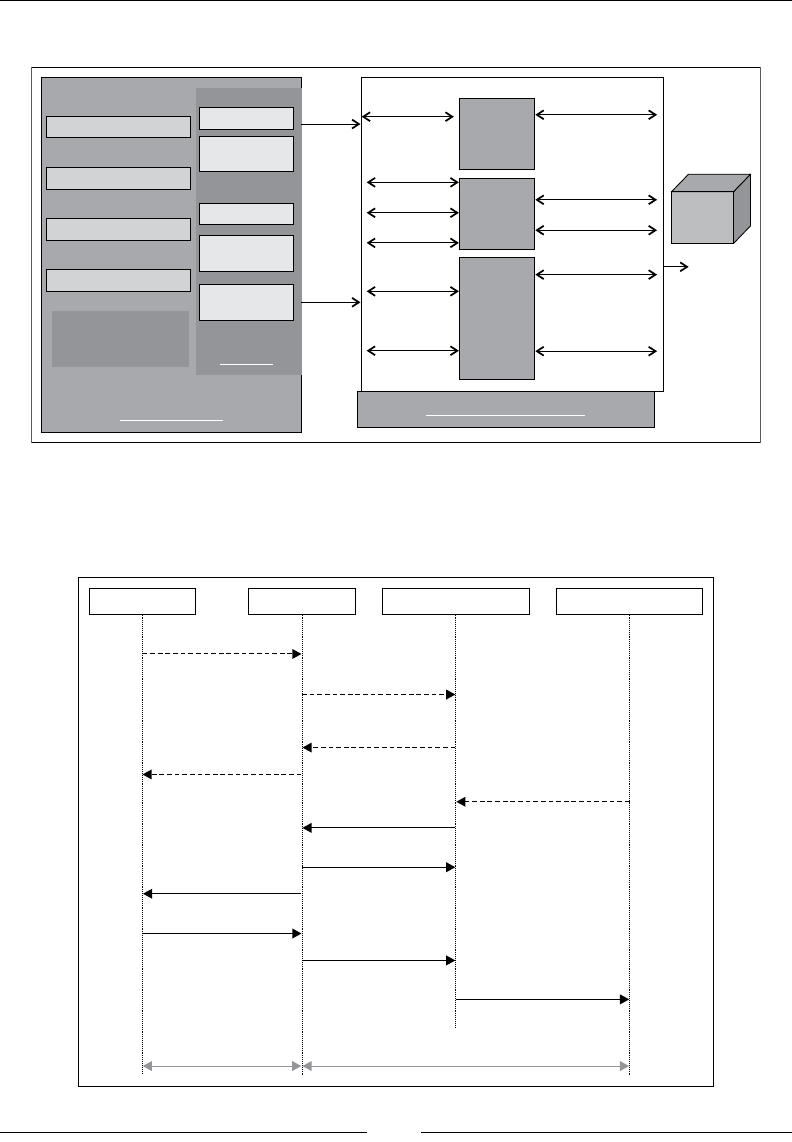
Making a Standalone WebRTC Communication Client
[ 60 ]
The following diagram shows the overall functioning of the WebRTC to SIP gateway:
HTML5-based GUI
CSS
JavaScript
WebRTC media
Hosted on
Apache Tomcat
Web server
WebRTC client
Video
Codecs
Audio Codec
Video
Noise
Reduction
VP8 Codec
Video Jitter
Buffer
Image
Enhancement
SIP UDP ,
SIP WS
ICE
DTLS/SRTP
SRTCP-FB
opus, G.711, G.722
GSM, AMR, G.729 ,
Speex , UBC
Theora, MP4V-ES
VP8, H.264, H.263
opus, G.711
VP8, H.264
WebRTC to SIP gateway
Media
Coder
RTC Web
Breaker
RTP
RTCP
SIP
PROXY
TCP, TLS
SIP over
WebSocket
media
SIP
media
SIP
server
...
The call ow of the SIPWS request from the WebRTC client, conversion to a simple
SIP request, and the passage from the SIP legacy network to reach the SIP legacy
endpoint via the WebRTC2sip gateway is shown in the following gure:
web Browser webrtc2sip SIP-legacy Network SIP-legacy endpoint
REGISTER F2
200 OK F3
INVITE F6
100 Trying F7
INVITE F5
200 OK F10
200 OK F11
200 OK F9
INVITE F8
200 OK F4
REGISTER F1
Legacy MediaRTCWeb Media

Chapter 2
[ 61 ]
The steps for the installation of the WebRTC2sip gateway are described as follows:
1. The source code for webrtc2sip can be downloaded from
http://WebRTC2sip.org/ or by executing the following svn checkout
statement from the terminal window:
svn checkout http://WebRTC2sip.googlecode.com/svn/trunk/
WebRTC2sip-read-only
After this, follow the technical guide in the document folder.
2. The WebRTC2sip gateway depends on Doubango IMS Framework v2.0.
Therefore, to congure the WebRTC2sipgateway, we rst need to install
the Doubango IMS framework by running the following command line
in the command prompt:
svn checkout http://doubango.googlecode.com/svn/branches/2.0/
doubango doubango
3. Also, we need to install some mandatory and optional libraries such as the
following ones:
°libsrtp for SRTP
°openSSL for WSS
°libspeex and libspeexdsp (these are audio codecs)
°YASM to enable VPX (VP8 video codec) or x264 (H.264 codec)
°libvpx ,libyuv provide support for video calls
°libopus for Opus audio codec
°libgsm for GSM based audio codecs
°g729, iLBC for G.729, and iLBC audio codecs
°x264, FFmpeg for H.263, H.264, and MP4V-ES video codecs
4. Build and install Dubango using the following command lines:
cd doubango && ./autogen.sh && ./configure --with-ssl --with-srtp
--with-vpx --with-yuv
--with-amr --with-speex --with-speexdsp --with-gsm --with-ilbc
--with-g729 --with-ffm
--with- ffm-peg
make && make install
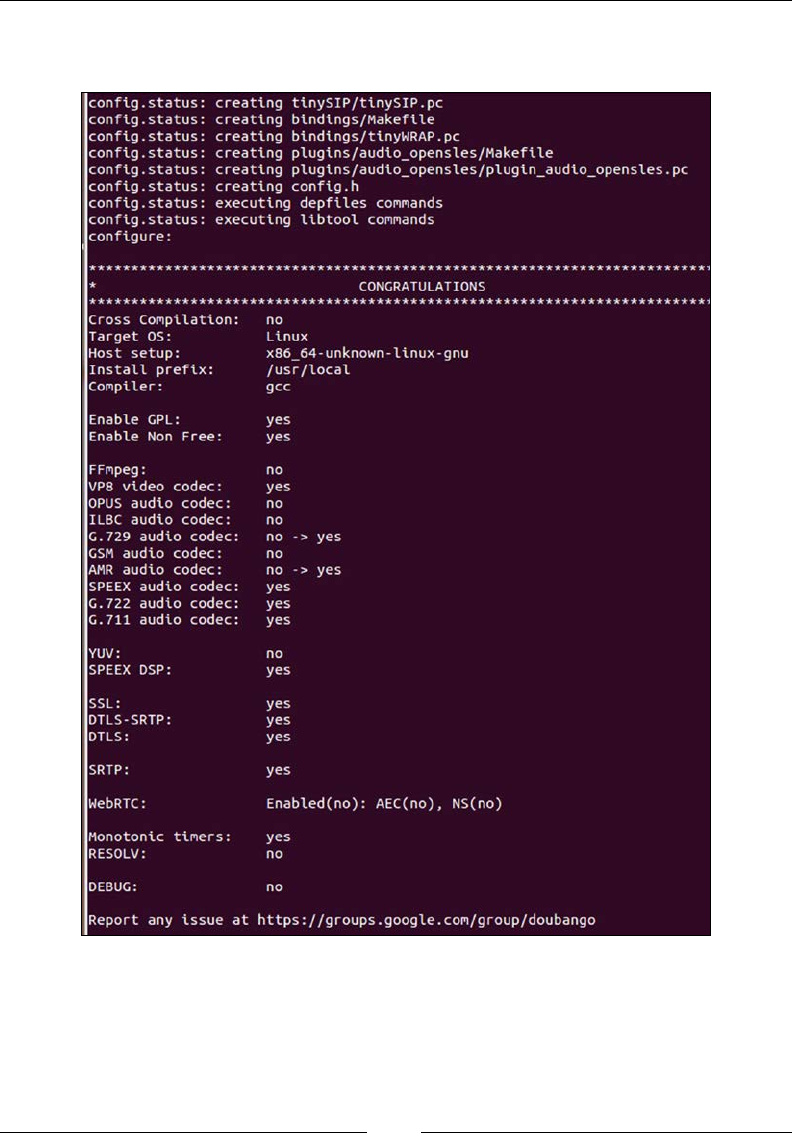
Making a Standalone WebRTC Communication Client
[ 62 ]
The following screenshot shows how Dubango IMS is installed to support
libraries for the WebRTC2sip gateway:
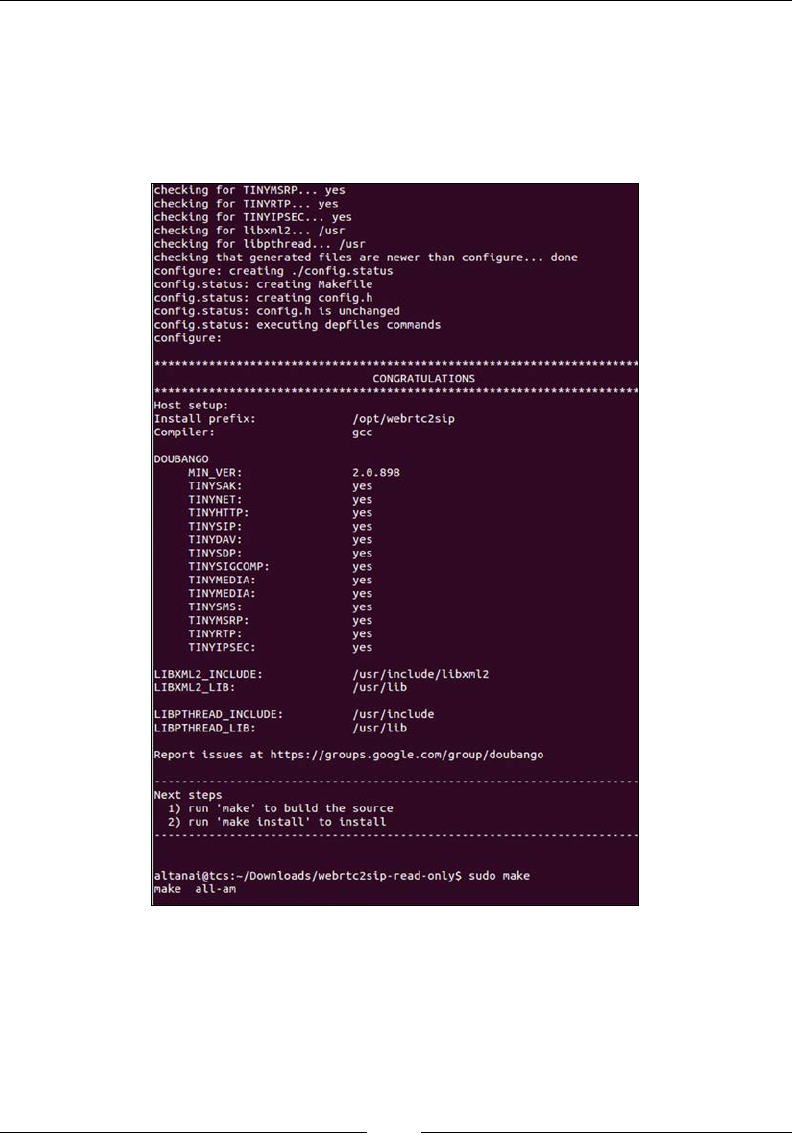
Chapter 2
[ 63 ]
5. Build and install the WebRTC2sip gateway using the following
command lines:
export PREFIX=/opt/WebRTC2sip
cd WebRTC2sip && ./autogen.sh && ./configure --prefix=$PREFIX
make clean && make && make install
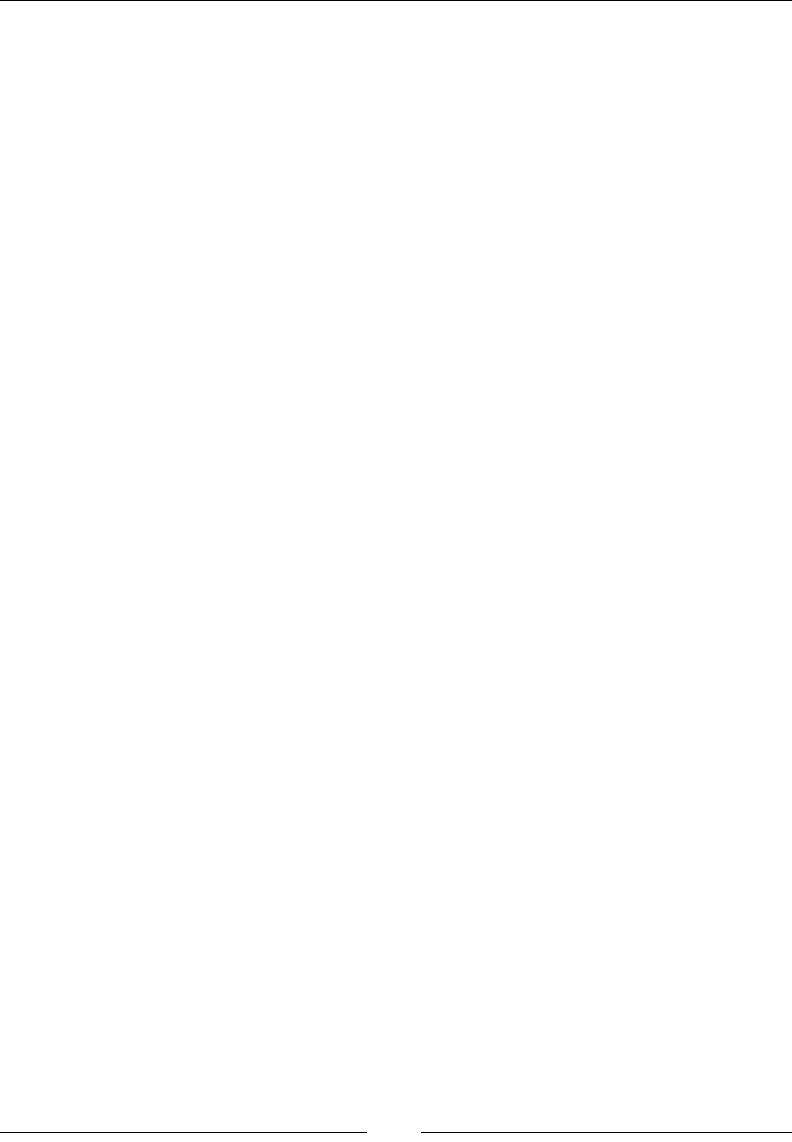
Making a Standalone WebRTC Communication Client
[ 64 ]
6. The gateway is congured using the following XML le named config.xml,
and it is stored in the same folder where the gateway is running:
<?xml version="1.0" encoding="utf-8" ?>
<config>
<debug-level>ERROR</debug-level>
<transport>udp;*;10060</transport>
<transport>WS;*;10060</transport>
<transport>wss;*;10062</transport>
<!--transport>tcp;*;10063</transport-->
<!--transport>tls;*;10064</transport-->
<video-size-pref>vga</video-size-pref>
<rtp-buffsize>65535</rtp-buffsize>
<srtp-type>sdes;dtls</srtp-type>
<codecs>opus;pcma;pcmu;gsm;vp8;h264-bp;h264-mp;h263;h263+</codecs>
<!--Few more fields omitted for clarity -->
</config>
The le species the ports for transport protocols. It also species the
preference for video size and codecs supported, among others.
7. Register the WebRTC client with the WS:// address that contains the
WebRTC2sip gateway. To make the interaction of our WebRTC client with
the SIP server without WebSocket support (in our case, Brekeke), we will use
a WebRTC to SIP gateway.
The WebRTC client with Brekeke SIP server
Brekeke is also a popular SIP server that does not support WebSocket as yet.
The following steps describe the process of conguring WebRTC to run through
this SIP server with the help of the WebSocket gateway:
1. Download and run Brekeke on a Windows machine
(refer to http://www.brekeke.com/downloads/sip-server.php).
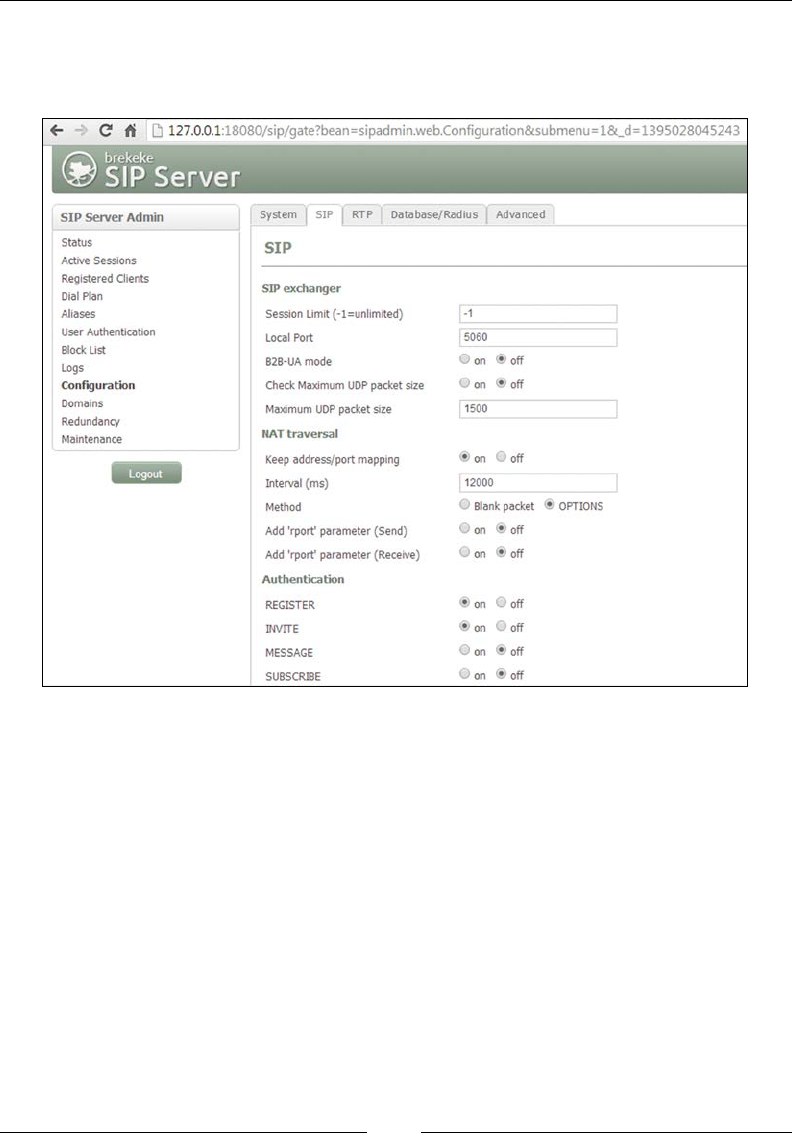
Chapter 2
[ 65 ]
2. Congure the Brekeke SIP server through the admin console in the local
network/machine. Register the X-Lite phone through the Brekeke SIP
registrar, as shown in the following screenshot:
3. Register the WebRTC client through the WebRTC2sip server to the Brekeke
SIP server as well.
Enter the address of the WebRTC2sip gateway machine in the WS server
input box of the Expert settings page, for example, WS://115:90:56:4:443.
Enter the address of the SIP server machine that runs Brekeke in the
outbound proxy input box of the Expert settings page, for example,
udp://117:67:45:2:5060.
4. Run and test the X-Lite call to the WebRTC client using the WebRTC2sip
gateway and SIP server.

Making a Standalone WebRTC Communication Client
[ 66 ]
The WebRTC client with the Kamailio SIP server
Kamailio is an open source SIP server that also supports SIP over WebSocket,
among other features. It can be hosted only on Linux-based machines. Due to
machine dependency of the gateway and scalability issues, I recommend that you
use the Kamailio SIP server as an open source option to set up WebRTC to any
SIPUA infrastructure. Let's try to get a basic conguration of Kamailio started.
Some prerequisites for the installation of the Kamailio SIP server should be installed
on the machine before starting to build Kamailio from source. The following are the
packages you need to install before installing Kamailio 4.1.1:
• Git client
• Gcc compile
• Flex
• Bison
• Make
• Libxlm2
Now, perform the following steps to install the Kamailio SIP server:
1. The rst step to congure the Kamailio SIP server is to get the source, its
compilation, and its installation. We should create a directory on the le
system, where the sources will be stored, using the following command line:
mkdir -p /usr/local/src/kamailio-4.0
2. We can download the sources from GIT using the following command lines:
git clone git://git.SIP-router.org/SIP-router kamailio
cd kamailio
git checkout -b 4.0 origin/4.0
3. Generate the cong les for the build system using the following command:
make cfg
4. The next step is to enable the MySQL module. For this, edit the modules.lst
le and add db_mysql to the variable include_modules as follows:
include_modules= db_mysql
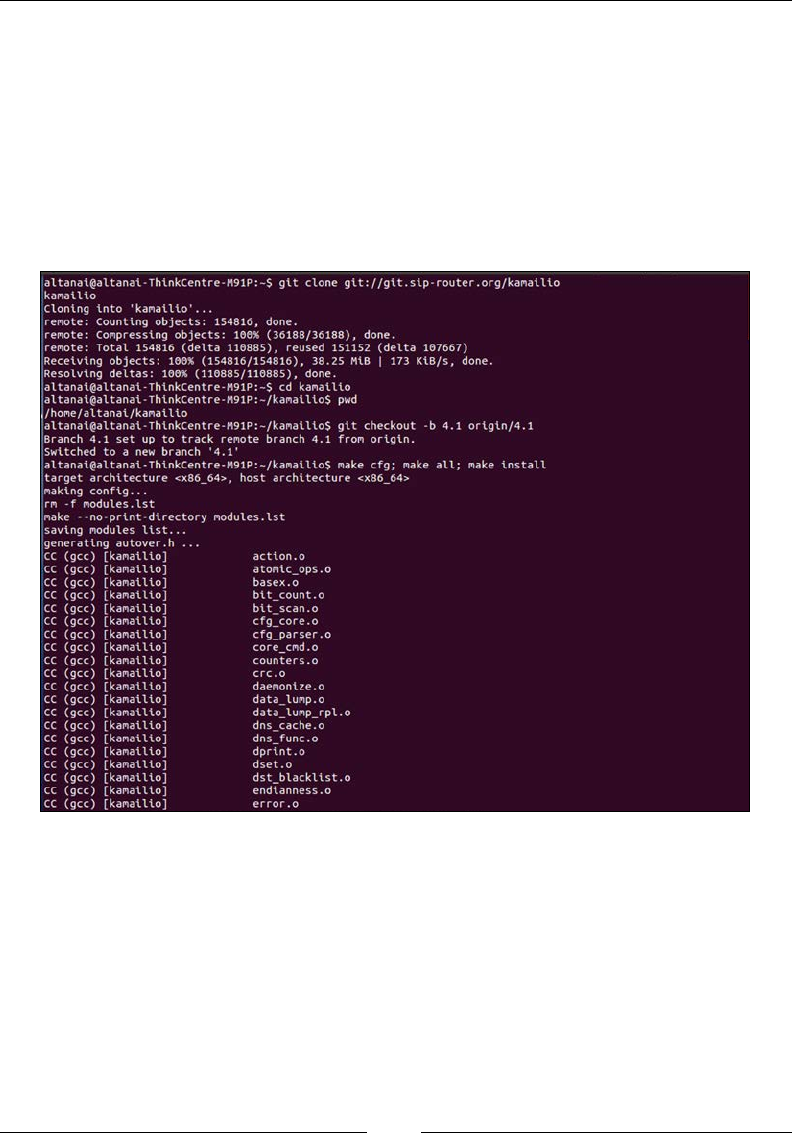
Chapter 2
[ 67 ]
5. Once you add the mysql module to the list of enabled modules, you can now
compile and install it using the following commands:
make all
make install
You might get error messages in between the installation if some
prerequisites were not installed. If so, just install these using yum install.
The following screenshot shows the execution of the Kamailio make all and
make install commands after the GIT checkout:
6. The next step is to set the path to the installation directories. So, before we
proceed further, let's have a look at the root directories and other installed
paths. The binaries to execute Kamailio and add or delete users are installed
inside the sbin folder of the Kamailio installation directory. These binaries
are as follows:
°kamailio: This is the Kamailio SIP server
°kamdbctl: This is the script to create and manage the databases
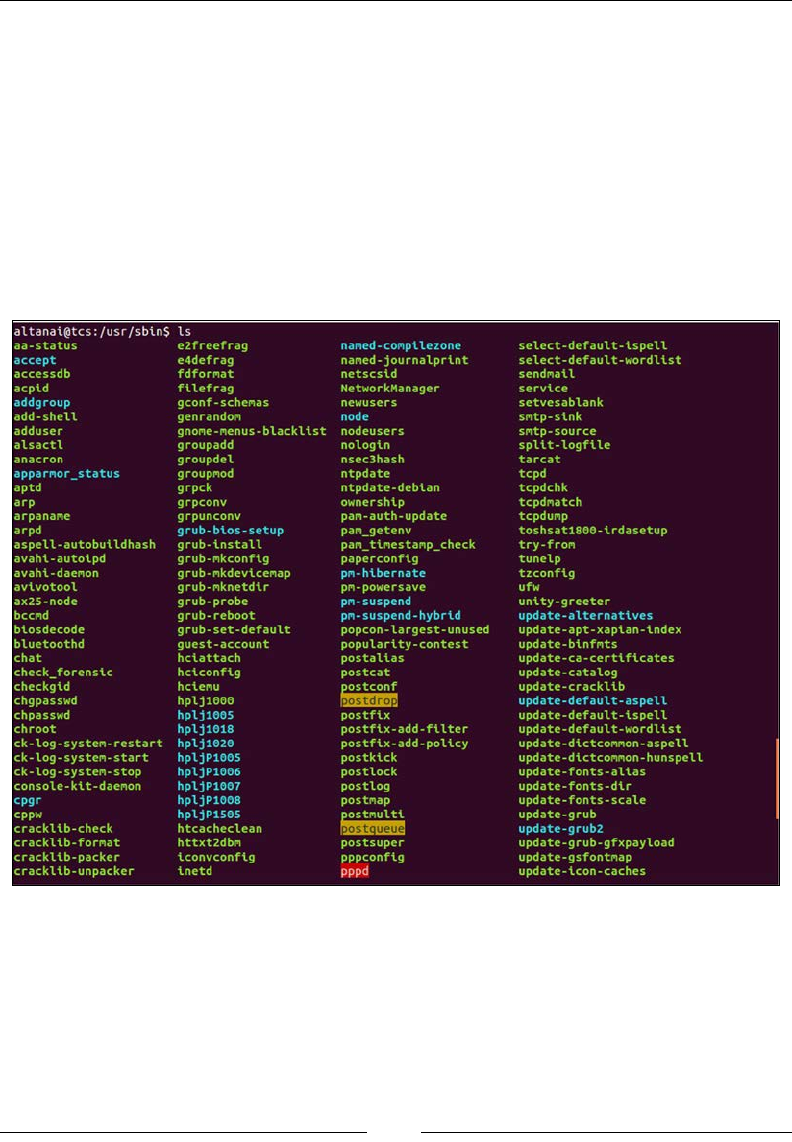
Making a Standalone WebRTC Communication Client
[ 68 ]
°kamctl: This is the shell script to manage and control the Kamailio
SIP server
°sercmd: This is the command line tool to interface with the
Kamailio SIP server
The conguration les can be found inside the etc folder of the installation
directory. Kamailio modules are installed inside the module, modules_k, and
modules_s folders. One must ascertain that the installation path for modules
match those inside the cong les so that Kamailio doesn't yield an error
when it starts or, at the worst, at runtime. The following screenshot shows
the content of the sbin folder:

Chapter 2
[ 69 ]
7. To congure the Kamailio SIP server as per out environment needs,
we must edit the cong les. We have to add the IP address of the server
in the kamailio.cfg le. Add the following lines to kamailio.cfg,
if not already present:
#!define WITH_DEBUG
#!define WITH_MYSQL
#!define WITH_AUTH
#!define WITH_ALIASDB
#!define WITH_USRLOCDB
#!define WITH_PRESENCE
#!define WITH_XCAPSRV
#!define WITH_RLS
#!define WITH_XMLRPC
#!define WITH_TLS
#!define WITH_MULTIDOMAIN
#!define WITH_WEBSOCKETS
#!define WITH_REGINFO
Make sure that the following line regarding the SIP domain is uncommented
in the kamctlrc le:
SIP_DOMAIN=<your domain name, for example, Somedomain.com>
The database type can be MYSQL, PGSQL, ORACLE, DB_BERKELEY,
DBTEXT, or SQLITE, by default, none is loaded. Also, one has to specify
the database host, database name, user, and password.
DBENGINE=MYSQLs
DBHOST=localhost
DBNAME=kamailio
DBRWUSER="kamailio"
DBRWPW="kamailiorw"
DBROUSER="kamailioro"
DBROPW="kamailioro"
ALIASES_TYPE="DB"
8. In the next step, we will cover the process of adding more modules to the
existing setup. We must use the make and configure commands for this
purpose. Once the .so le is created, copy it to the folder where modules
are installed.
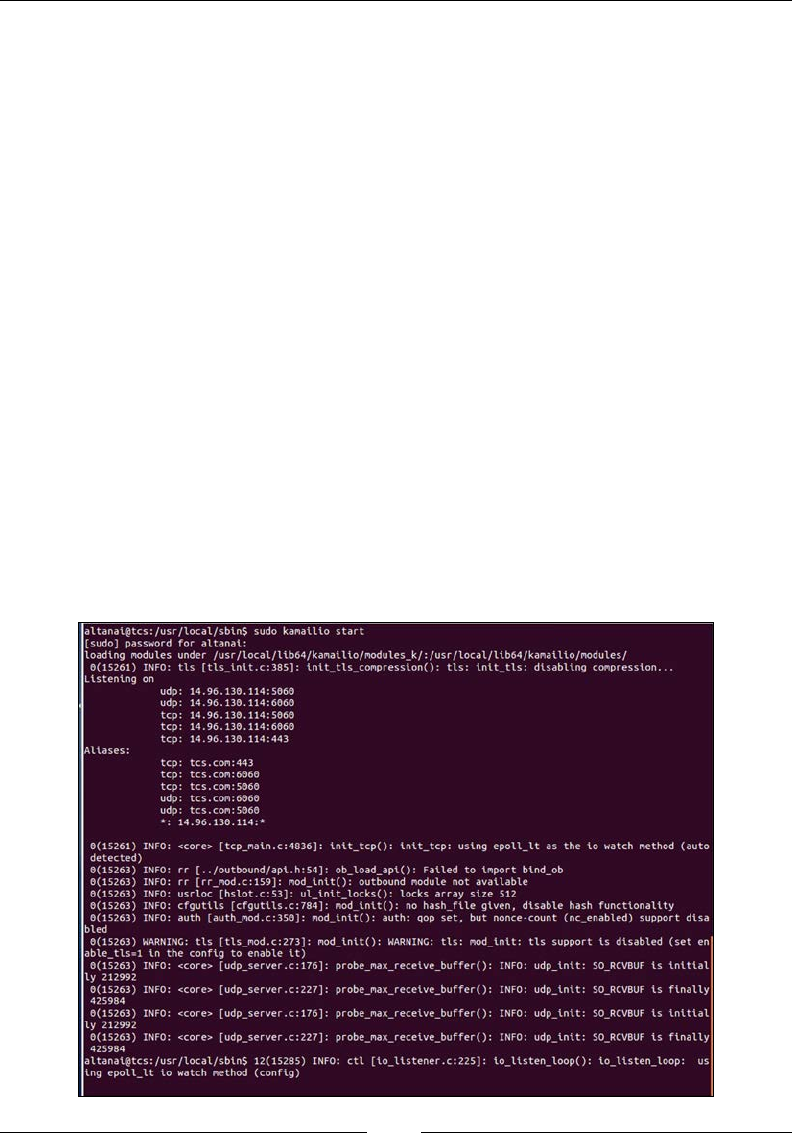
Making a Standalone WebRTC Communication Client
[ 70 ]
9. In the next and most crucial step, we must create the MySQL Kamailio
database. To create the MySQL database, we have to use the database
setup script. First, edit the kamctlrc le to set the database server type.
Locate the DBENGINE variable and set it to MYSQL as follows:
DBENGINE=MYSQL
10. Once we are done updating the kamctlrc le, run the following script to
create the database used by Kamailio. We can nd kamdbctl inside the
sbin folder of the installation directory.
# ./kamdbctl create
The preceding script will add two users in MySQL:
°kamailio (with the default password as kamailiorw): This user has
full access rights to the kamailio database
°kamailioro (with the default password as kamailioro): This user
has read-only access rights to the kamailio database
We can check the database created inside MySQL using the show database
and show tables commands of MySQL.
11. To start Kamailio, go to sbin inside the Kamailio installation directory and
run the following command:
./kamailio start
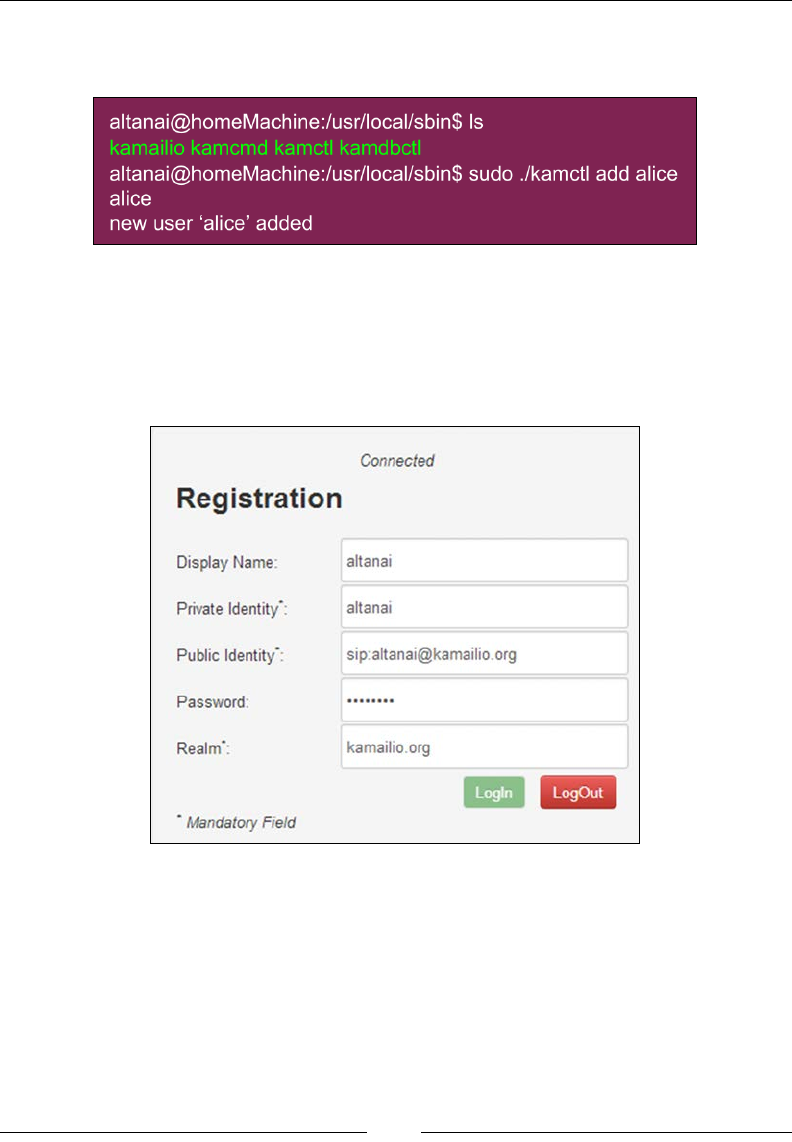
Chapter 2
[ 71 ]
12. To add users to the database, use the kamctl command as follows:
./kamctl add <user><password>
13. Register the WebRTC clients with Kamailio by adding user details and
domain information in the call.htm registration section. Add the address of
the machine as ws://ip:port, for example, ws://10.34.65.98.443, under
the WS server input box on the register.htm page. The status displayed on
the call.htm page should read Connected.
14. Register another user, and one can make multiple calls between them.
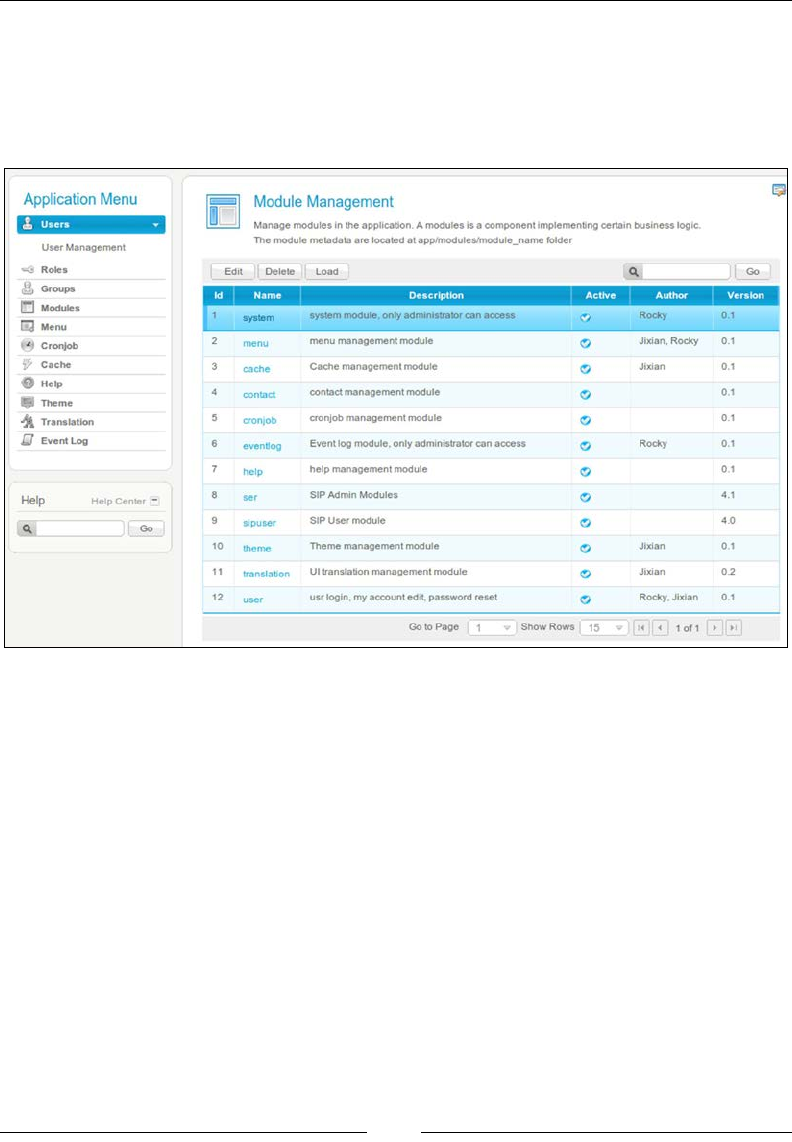
Making a Standalone WebRTC Communication Client
[ 72 ]
Setting up the admin console for Kamailio is an optional task. However, it's
recommended as it provides a graphical provisioning system to congure and
alert the settings of the SIP server. The following screenshot shows the admin GUI
SIREMIS, which gives a visual interface to server management rather than the
command prompt to monitor user accounts and usage statistics:
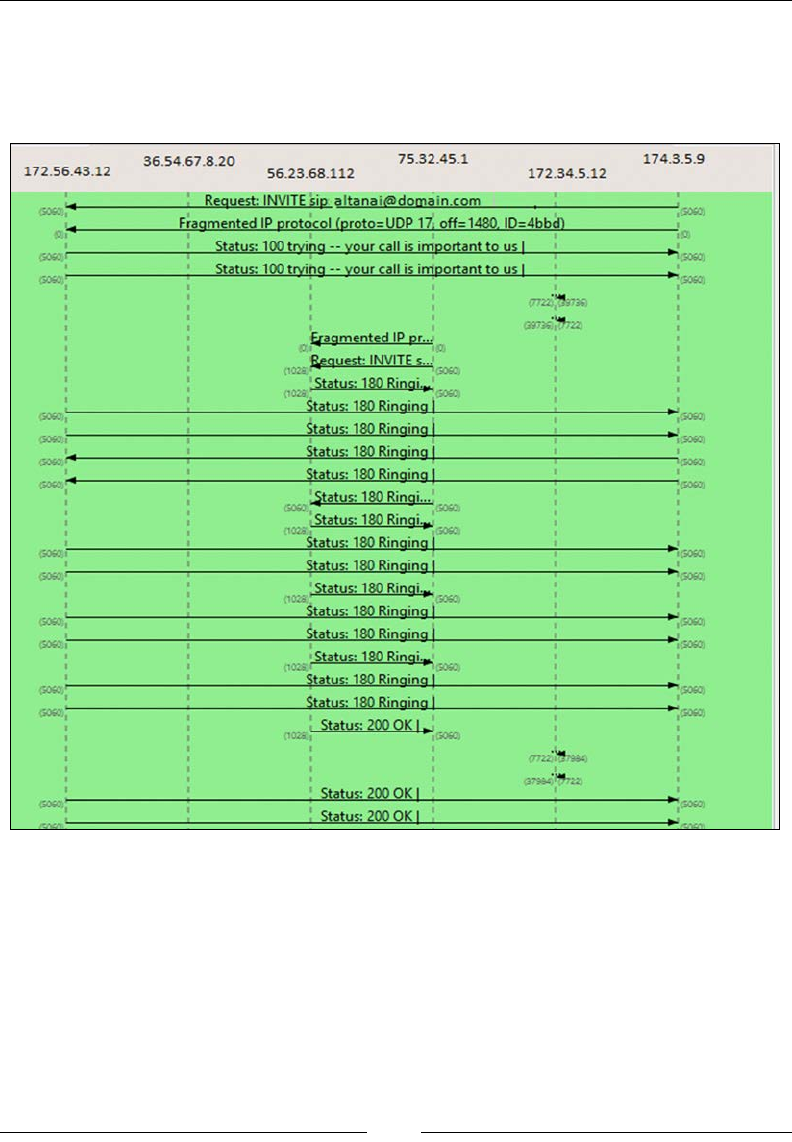
Chapter 2
[ 73 ]
We can also monitor the real-time trafc using the Wireshark protocol analyzer.
The following screenshot depicts the ow graph generated from Wireshark, which
captures on all interfaces using the SIP and the WebSocket lters. In the following
screenshot, the ow graph traces the Kamailio SIP server:

Making a Standalone WebRTC Communication Client
[ 74 ]
The ow depicts a call session that begins with an invite request traversing across
various network nodes. It's not important to trace the path of the signal for now;
however, the sequence of signal ows is a crucial task in determining that the
WebRTC client server model is performing well.
Limitations of the existing setup
We saw how to develop a WebRTC client, install an SIP server, and congure a
WebRTC to SIP environment. A sky view of our nal, existing client-server solution
setup for SIPWS signaling and WebRTC media so far is shown as follows:
SIP server as proxy
webrtc client
(depicted here sipml5))
Media
SIP WS
SIP WS
WebRTC client
(depicted here sipML5))
WebRTC
compliant SIP
softphone
(iDoubs)
or
Signalling SIP over WebSockets, media P2P
As per our current setup status, only the WebRTC-enabled client and servers can
participate in the communication ow in an offer/answer (O/A) model.
There are, however, numerous limitations of the existing solution, some of which
are mentioned in the following sections. In the upcoming chapters, we shall do away
with most of the limitations.
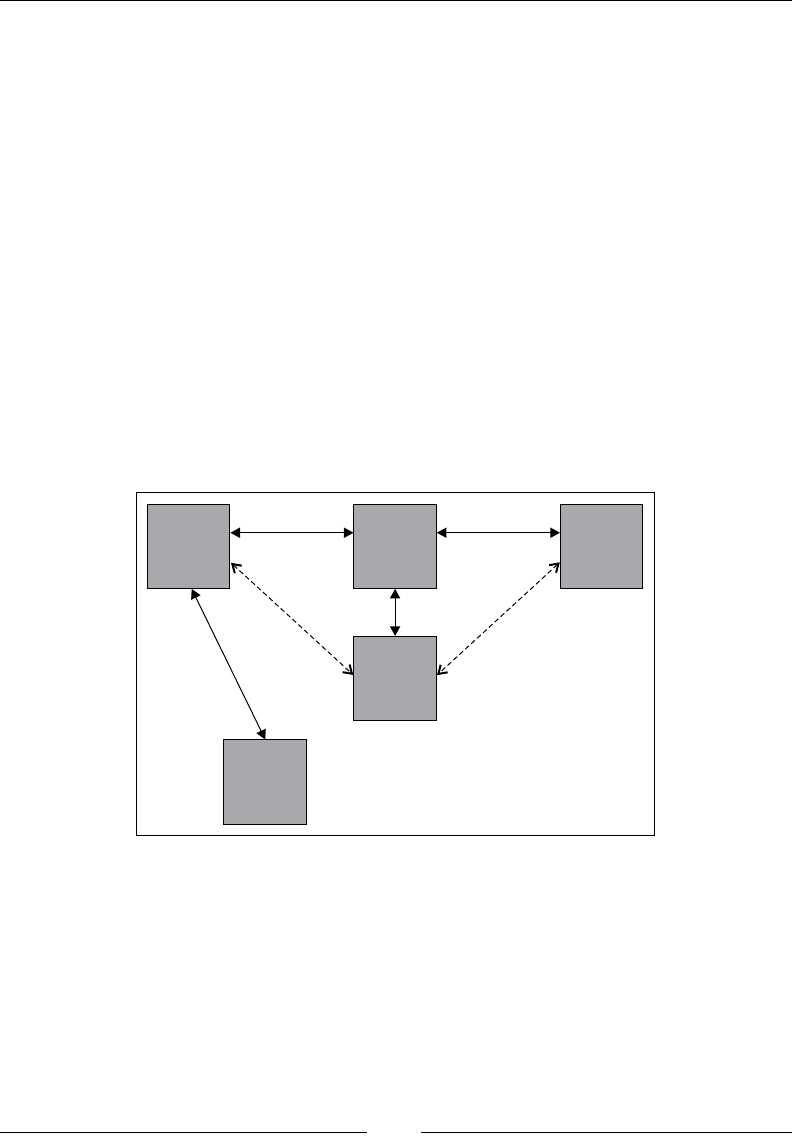
Chapter 2
[ 75 ]
Firewall and NAT issues
The existing architecture does not provide the Network Address Translation (NAT)
technique to overcome the blockage due to rewalls and enterprise policies. As a
solution, we must see the alternative for public IP discovery in the WebRTC client
server setup. NAT is possible in the Kamailio server through RTP proxy modules
and STUN.
Media transcoding
If the codecs on two endpoints do not match for audio and video communication,
then it could lead to a session failure with an abrupt termination of calls when a user
picks up a ringing call. There is where the media transcoder is required to support
communication with non-WebRTC devices such as SIP phone and softphones.
As a solution, we can either use the RTCWeb Breaker, which converts SDP and
media streams for WebRTC and other UAs, or congure the media server such as
FreeSWITCH, which provides the functionality. The following diagram shows the
complete architecture with the STUN server and RTCWeb Breaker:
Non-WebRTC
Client
Kamailio
WebRTC
Client
RTCweb
Breaker
STUN
Server
SIP SIP
Control
Protocol RTP/SAVP
or
RTP/AVP
RTP/SAVPF
STUN
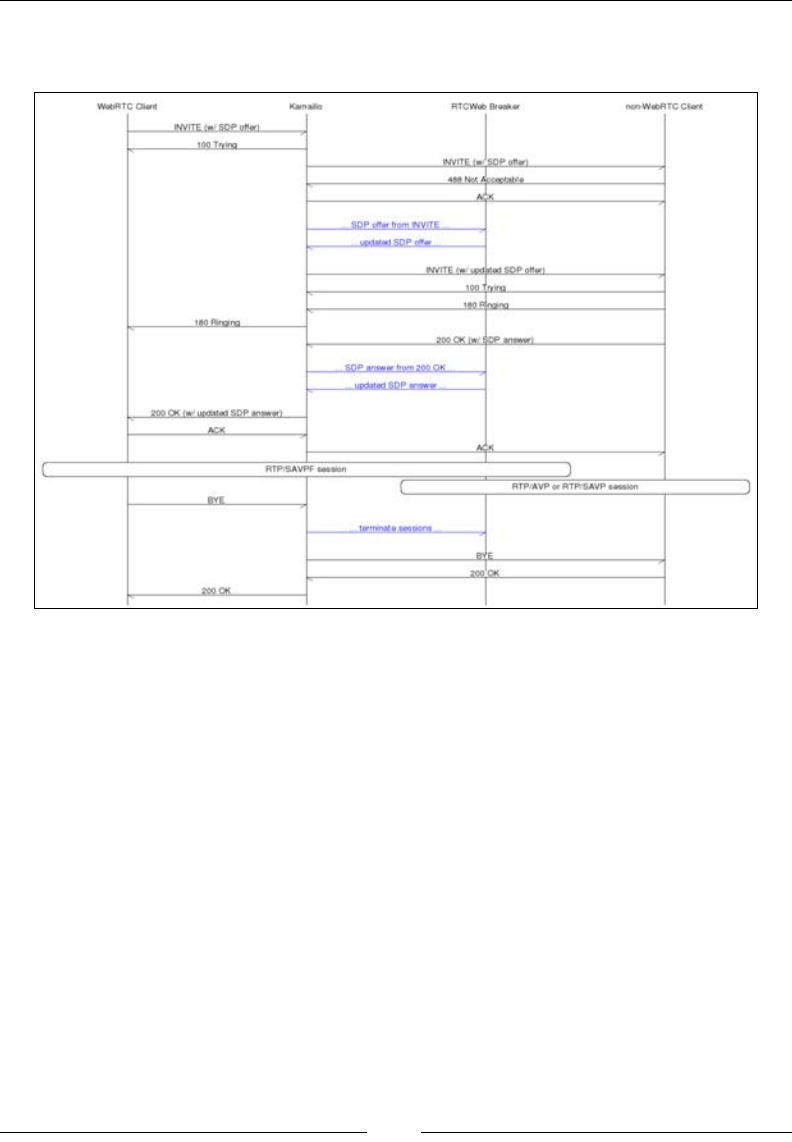
Making a Standalone WebRTC Communication Client
[ 76 ]
A call ow that depicts the ow of media from the WebRTC client to the non-
WebRTC client (SIP phone) through the RTCWeb Breaker is shown as follows:
Call flow with Media Transcoder to connect WebRTC and non-WebRTC endpoints
Real time-Transport Protocol (RTP), which is the media ow mechanism in most
SIP clients, including SIP-based WebRTC, comprises two parts: the RTP data transfer
protocol and the RTP Control Protocol (RTCP). In addition to this, WebRTC also
mandates the use of Secure RTP Prole (RTP/SAVP) for RTCP-based feedback.
An RTP prole denes media parameters such as compression and encoding.
The RTP/SAVPF prole, as depicted in the following diagram, is the
combination of the basic RTP/AVP prole, the RTP prole for RTCP-based
feedback (RTP/AVPF), and the RTP/SAVP. The RTCP-based feedback extensions
are needed for the improved RTCP timer that enables features such as more exible
transmission and report of congestion.
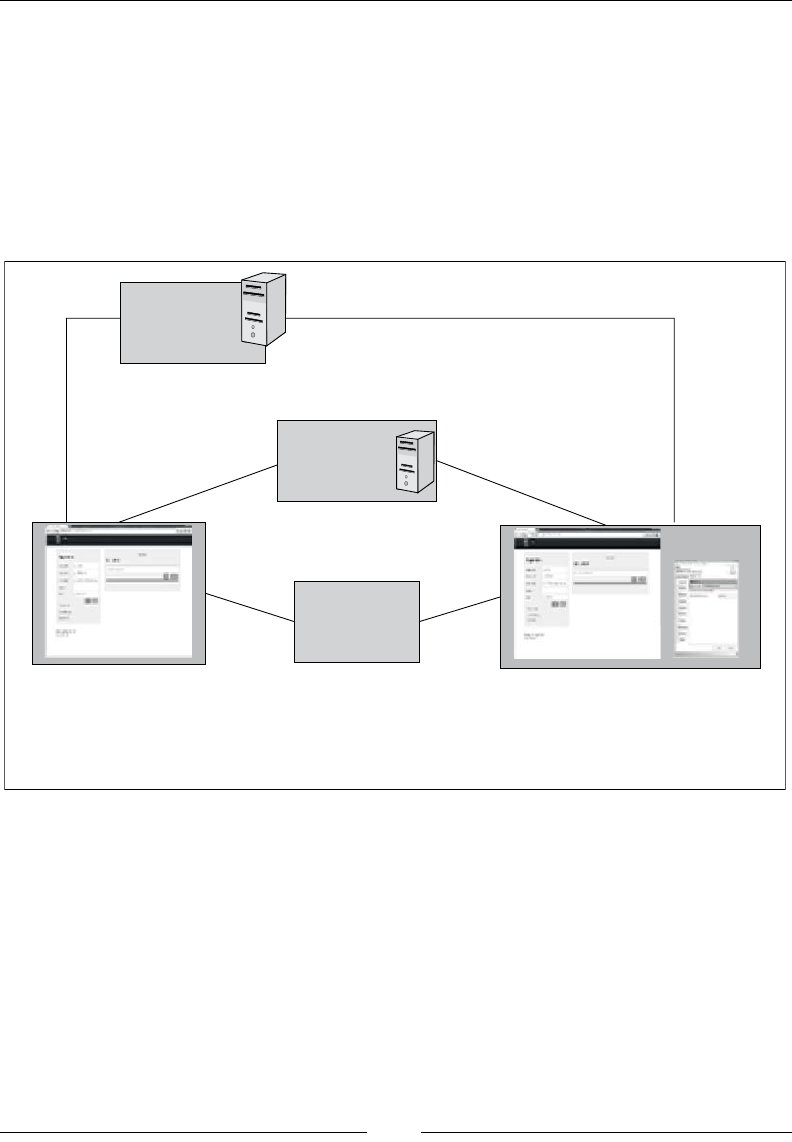
Chapter 2
[ 77 ]
After fullling the limitations, there are some recommended enhancements in the
existing architecture; they contribute to making a robust, secure communication
platform. The limitations are described as follows:
• Media should not be free owing between peer to peer but passing through a
media relay mechanism. A media relay mechanism involves a media server
to be in the path of the media ow. This way, the media server receives the
audio/video from one end and relays it to the other end. This leads to a
better control on the communication by centralized network nodes.
WebRTC client
(depicted here sipML5)
WebRTC client
(depicted here sipML5)) WebRTC-
compliant SIP
softphone
(iDouts)
Signaling SIP over WebSockets till proxy SIP server Kamilio ,
SIP services(call screening, call waiting, call forwarding) at telecom application server
RTP media P2P
or
Tomcat web server
Kamailio SIP server
as proxy
Media Relay and
transcoding
HTTP
SIP WS
SIP WS
HTTP
media (SRTP)
• Ipv4 and Ipv6 must be supported.
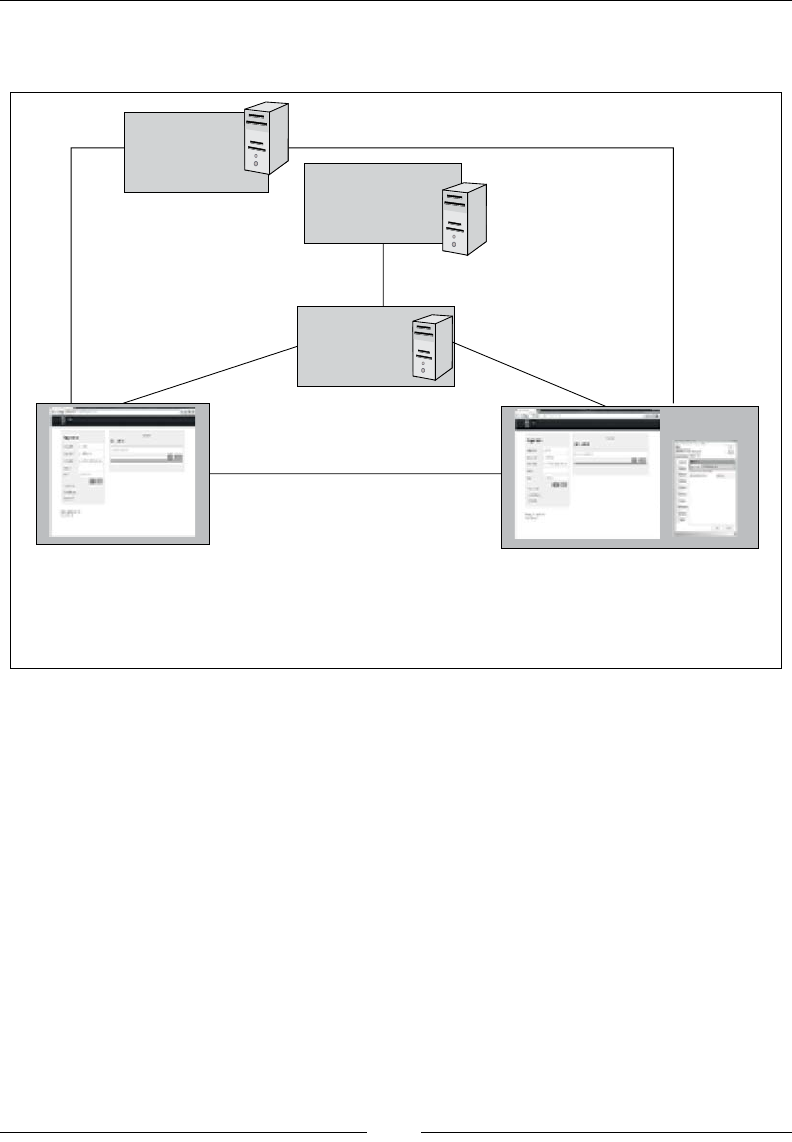
Making a Standalone WebRTC Communication Client
[ 78 ]
• The Telecom Application server is needed to embed the logic of SIP services
such as call waiting, call forwarding, and call screening.
WebRTC client
(depicted here SipML5))
WebRTC client
(depicted here sipML5)) WebRTC-
compliant SIP
softphone
(iDouts)
Signaling SIP over WebSockets till proxy SIP server Kamilio ,
SIP services(call screening, call waiting, call forwarding) at telecom application server
media P2P
media
or
Tomcat web server
Telecom Application
server(CS,CF,CW)
Kamailio SIP server
as proxy
HTTP
SIP WSSIP WS
HTTP
SIP WS
• Database implementation must happen to keep track of calls, user
authentication, user prole, and so on.
• The monitoring tools allow for real-time statistics that, in turn, help the
service provider to make predictive judgments and review the status at real
time. This also aids in charging and billing if the service provider opts to bill
the customer.
We will overcome these and a few more limitations when integrating with the IP
Multimedia Subsystem (IMS) environment. They will be discussed in detail in the
next chapter.

Chapter 2
[ 79 ]
Summary
In this chapter, we learned how to make a dynamic web application for the WebRTC
client using primitive building blocks such as CSS, JavaScript, SIP library, and
HTML form elements. We also saw the setup of various kinds of SIP servers and
their applicability in establishing an end-to-end call. In this process, we studied the
implementation of WebSocket-supported SIP servers. We also studied the integration
of the SIP WebRTC client with non-WebSocket supported SIP servers, through
WebSocket gateways.
In essence, we learned about how client development and essential servers help
to support the WebRTC SIP infrastructure. This includes the Tomcat web server,
which caters to the loading of a web page and the HTTP handshake; the Kamailio
SIP server, which acts as a registrar; and the SIP proxy node. The WebRTC client
programs used open source libraries such as jsSIP and sipML5. The interaction and
challenges inherent in communication between non-WebRTC sip endpoints, such as
SIP phones and softphone, were also discussed.

WebRTC with SIP and IMS
IP Multimedia Subsystem (IMS) is an architectural framework for IP Multimedia
communications and IP telephony based on Convergent applications. It species
three layers in a telecom network:
• Transport or Access layer: This is the bottom-most segment responsible for
interacting with end systems such as phones.
• IMS layer: This is the middleware responsible for authenticating and routing
the trafc and facilitating call control through the Service layer.
• Service or Application layer: This is the top-most layer where all of the call
control applications and Value Added Services (VAS) are hosted.
IMS standards are dened by Third Generation Partnership Project (3GPP)
which adopt and promote Internet Engineering Task Force (IETF) Request for
Comments (RFCs). Refer to http://www.3gpp.org/technologies/keywords-
acronyms/109-ims to learn more about 3GPP IMS specication releases.
This chapter will walk us through the interaction of WebRTC client with important
IMS nodes and modules. The WebRTC gateway is the rst point of contact for the
SIP requests from the WebRTC client to enter into the IMS network. The WebRTC
gateway converts SIP over WebSocket implementation to legacy/plain SIP, that is,
a WebRTC to SIP gateway that connects to the IMS world and is able to communicate
with a legacy SIP environment. It also can translate other REST- or JSON-based
signaling protocols into SIP. The gateway also handles the media operation that
involves DTLS, SRTP, RTP, transcoding, demuxing, and so on.
In the previous chapter, we saw how to create the WebRTC environment using
the SIP server that has WebSocket capabilities. In this chapter, we will study a case
where there exists a simple IMS core environment, and the WebRTC clients are
meant to interact after the signals are traversed through core IMS nodes such as
Call Session Control Function (CSCF), Home Subscriber Server (HSS), and
Telecom Application Server (TAS).
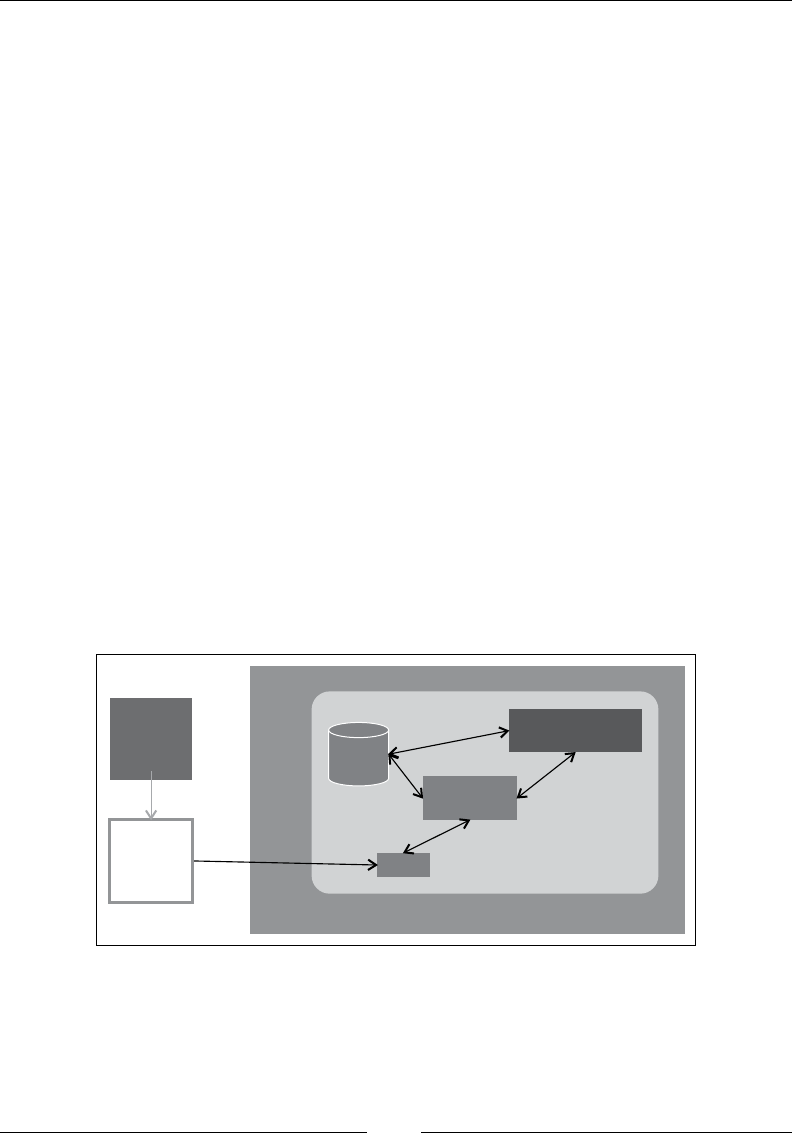
WebRTC with SIP and IMS
[ 82 ]
The Interaction with core IMS nodes
This section describes the sequence of steps that must be followed for the integration
of the WebRTC client with IMS. Before you go ahead, set up a Session Border
Controller (SBC) / WebRTC gateway / SIP proxy node for the WebRTC client
to interact with the IMS control layer.
1. Direct the control towards the CSCF nodes of IMS, namely, Proxy-CSCF,
Interrogating-CSCF, and Serving-CSCF.
2. The subscriber details and the location are updated in the HSS.
3. Serving-CSCF (SCSCF) routes the call through the SIP Application Server
to invoke any services before the call is processed. The Application Server,
which is part of the IMS service layer, is the point of adding logic to call
processing in the form of VAS.
4. Additionally, we will uncover the process of integrating media server for an
inter-codec conversion between legacy SIP phones and WebRTC clients.
The setup will allow us to support all SIP nodes and endpoints as part of the IMS
landscape. We will follow the interaction of the WebRTC SIP client with IMS nodes,
assuming that the SIPWS to SIP gateway is congured, as described in Chapter 2,
Making a Standalone WebRTC Communication Client.
The following gure shows the placement of the SIPWS to SIP gateway in the
IMS network:
IMS Network
SBC
WebRTC Server
P/I/S-CSCF
HSS
WebRTC
Client
SIP WS to
SIP
gateway
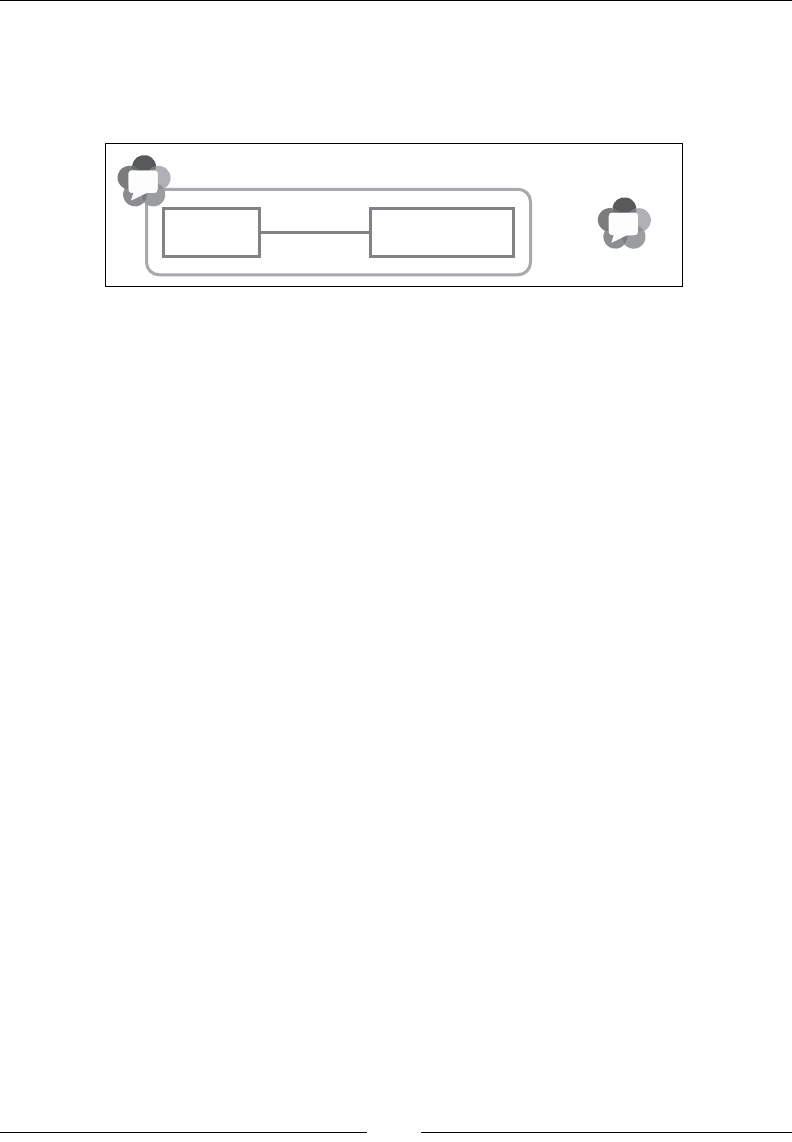
Chapter 3
[ 83 ]
The WebRTC client is a web-based dynamic application that is run over a Web
Application Server. For simplication, we can club the components of the WebRTC
client and the Web Application Server together and address them jointly as the
WebRTC client, as shown in the following diagram:
WebRTC
Client
WebRTC Web APP
server
HTTP WebRTC client
=
There are four major components of the OpenIMS core involved in this setup
as described in the following sections. Along with these, two components of the
WebRTC infrastructure (the client and the gateway) are also necessary to connect the
WebRTC endpoints. Three optional entities are also described as part of this setup.
The components of Open IMS are CSCF nodes and HSS. More information on each
component is given in the following sections.
The Call Session Control Function
The three parts of CSCF are described as follows:
• Proxy-CSCF (P-CSCF) is the rst point of contact for a user agent (UA) to
which all user equipments (UEs) are attached. It is responsible for routing
an incoming SIP request to other IMS nodes, such as registrar and Policy
and Charging Rules Function (PCRF), among others.
• Interrogating-CSCF (I-CSCF) is the inbound SIP proxy server for querying
the HSS as to which S-CSCF should be serving the incoming request.
• Serving-CSCF (S-CFCS) is the heart of the IMS core as it enables centralized
IMS service control by dening routing paths that act like the registrar,
interact with the Media Server, and much more.
Home Subscriber System
IMS core Home Subscriber System (HSS) is the database component responsible for
maintaining user proles, subscriptions, and location information. The data is used in
functions such as authentication and authorization of users while using IM services.

WebRTC with SIP and IMS
[ 84 ]
The components of the WebRTC infrastructure primarily comprises of WebRTC Web
Application Servers, WebRTC web-based clients, and the SIP gateway.
• WebRTC Web Application Server and client: The WebRTC client is
intrinsically a web application that is composed of user interfaces, data access
objects, and controllers to handle HTTP requests. A Web Application Server
is where an application is hosted. As WebRTC is a browser-based technique,
it is meant to be an HTML-based web application. The call functionalities
are rendered through the SIP JavaScript les. The browser's native WebRTC
capabilities are utilized to capture and transmit the data. A WebRTC service
provider must embed the SIP call functions on a web page that has a call
interface. It must provide values for the To and From SIP addresses, div to
play audio/video content, and access to users' resources such as camera,
mic, and speakers.
• WebRTC to IMS gateway: This is the point where the conversion of the
signal from SIP over WebSockets to legacy/plain SIP takes place. It renders
the signaling into a state that the IMS network nodes can understand. For
media, it performs the transcoding from WebRTC standard codecs to others.
It also performs decryption and demux of audio/video/RTCP/RTP.
There are other servers that act as IMS nodes as well, such as the STUN/TURN
Server, Media Server, and Application Server. They are described as follows:
• STUN/TURN Server: These are employed for NAT traversals and
overcoming rewall restrictions through ICE candidates. They might not be
needed when the WebRTC client is on the Internet and the WebRTC gateway
is also listening on a publicly accessible IP.
• Media Server: Media server plays a role when media relay is required
between the UEs instead of a direct peer-to-peer communication. It also
comes into picture for services such as voicemail, Interactive Voice
Response (IVR), playback, and recording.
• Application Server (AS): Application Server is the point where developers
can make customized logic for call control such as VAS in the form of call
redirecting in cases when the receiver is absent and selective call screening.

Chapter 3
[ 85 ]
The IP Multimedia Subsystem core
IMS is an architecture for real-time multimedia (voice, data, video, and messaging)
services using a common IP network. It denes a layered architecture. According
to the 3GPP specication, IMS entities are classied into six categories:
• Session management and route (CSCF, GGSN, and SGSN)
• Database (HSS and SLF)
• Interworking elements (BGCF, MGCF, IM-MGW, and SGW)
• Service (Application Server, MRFC, and MRFP)
• Strategy support entities (PDF)
• Billing
Interoperability with the SIP infrastructure requires a session border controller
to decrypt the WebRTC control and media ows. A media node is also set up for
transcoding between WebRTC codecs and other legacy phones. When a gateway
is involved, the WebRTC voice and video peer connections are between the browser
and the border controller. In our case, we have been using Kamailio in this role
(refer to Chapter 2, Making a Standalone WebRTC Communication Client). Kamailio
is an open source SIP server capable of processing both SIP and SIPWS signaling.
As WebRTC is made to function over SIP-based signaling, it is applicable to enjoy all
of the services and solutions made for the IMS environment. The telecom operators
can directly mount the services in the Service layer, and subscribers can avail the
services right from their web browsers through the WebRTC client. This adds a new
dimension to user accessibility and experience. A WebRTC client's true potential will
come into effect only when it is integrated with the IMS framework.
We have some readymade, open IMS setups that have been tested for
WebRTC-to-IMS integration. The setups are as follows:
• 3GPP IMS: This is the IMS specication by 3GPP, which is an association
of telecommunications group
• OpenIMS: This is the open source implementation of the IMS CSCFs
and a lightweight HSS for the IMS core
• DubangoIMS: This is the cross-platform and open source 3GPP IMS/LTE
framework
• KamailioIMS: Kamailio Version 4.0 and above incorporates IMS support
by means of OpenIMS
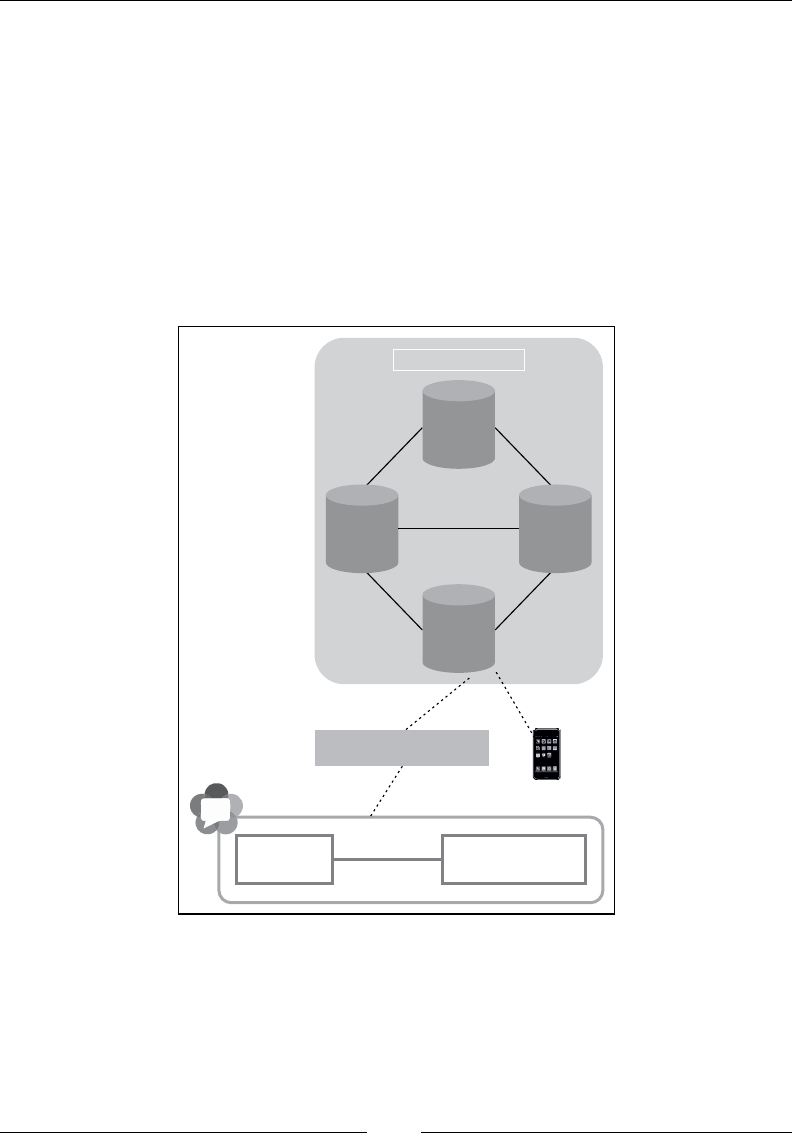
WebRTC with SIP and IMS
[ 86 ]
We can also use any other IMS structure for the integration. In this chapter, we
will demonstrate the use of OpenIMS. For this, it is required that a WebRTC client
and a non-WebRTC client must be interoperable by means of signaling and media
transcoding. Also, the essential components of IMS world, such as HSS, Media
Server, and Application Server, should be integrated with the WebRTC setup.
The OpenIMS Core
The Open IMS Core is an open source implementation for core elements of the IMS
network that includes IMS CSCFs nodes and HSS. The following diagram shows
how a connection is made from WebRTC to CSCF:
VoIP client
WebRTC
Client
WebRTC Web APP
server
HTTP
SIP WS
SIP SIP
IMS network Core
Mw
Mw
Mw
CxCx
HSS
I-CSCF S-CSCF
P-CSCF
WebRTC IM $gateway
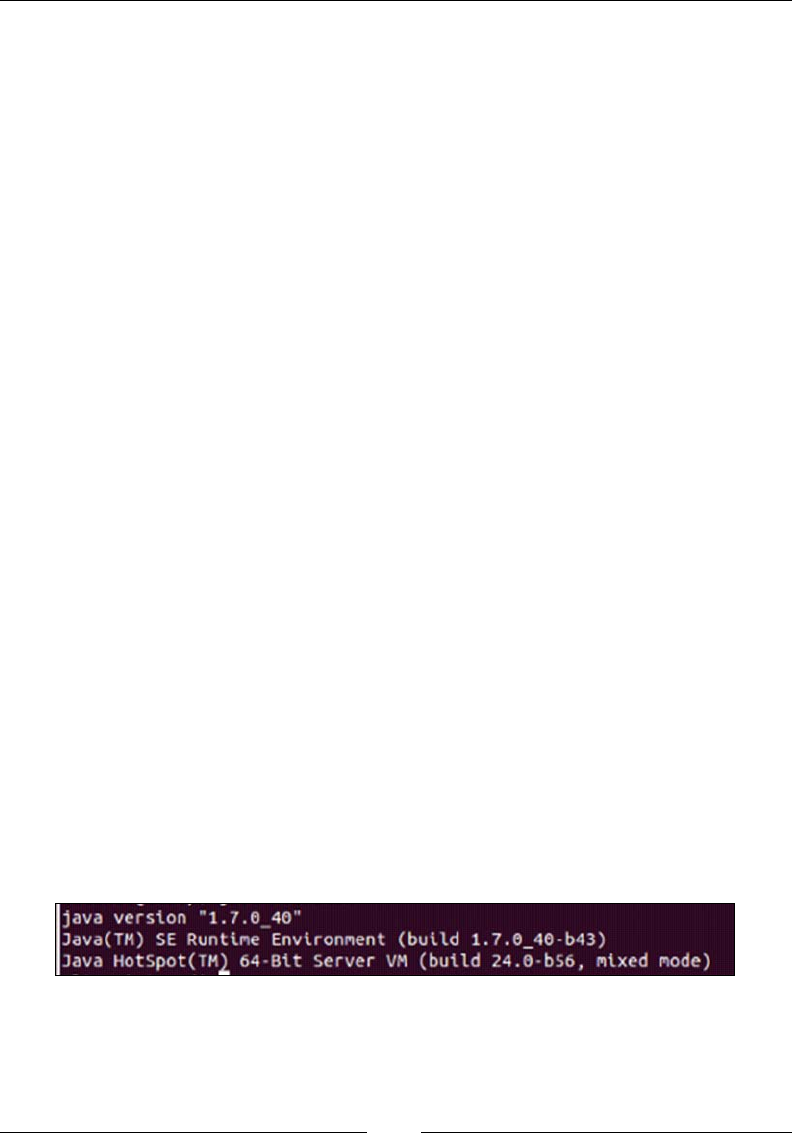
Chapter 3
[ 87 ]
The following are the prerequisites to install the Open IMS core:
• Make sure that you have the following packages installed on your Linux
machine, as their absence can hinder the IMS installation process:
°Git and Subversion
°GCC3/4, Make, JDK1.5, Ant
°MySQL as the database
°Bison and Flex, the Linux utilities
°libxml2 (Version 2.6 and above) and libmysql with
development versions
Install these packages from the Synaptic package manager or using the
command prompt.
• For the LoST interface of E-CSCF, use the following command lines:
sudo apt-get install mysql-server libmysqlclient15-dev libxml2
libxml2-dev bind9 ant flex bison curl libcurl4-gnutls-dev
sudo apt-get install curl libcurl4-gnutls-dev
• The Domain Name Server (DNS), bind9, should be installed and run.
To do this, we can run the following command line:
sudo apt-get install bind9
• We need a web browser to review the status of the connection on the
web console. To download a web browser, go to its download page.
For example, Chrome can be downloaded from https://www.google.com/
intl/en_in/chrome/browser/.
• We must verify that the Java version installed is above 1.5 so as to not
break the compilation process in between, and set the path of JAVA_HOME
as follows:
export JAVA_HOME=/usr/lib/jvm/java-7-openjdk-amd64/jre
The output of the command line that checks the Java version is as follows:
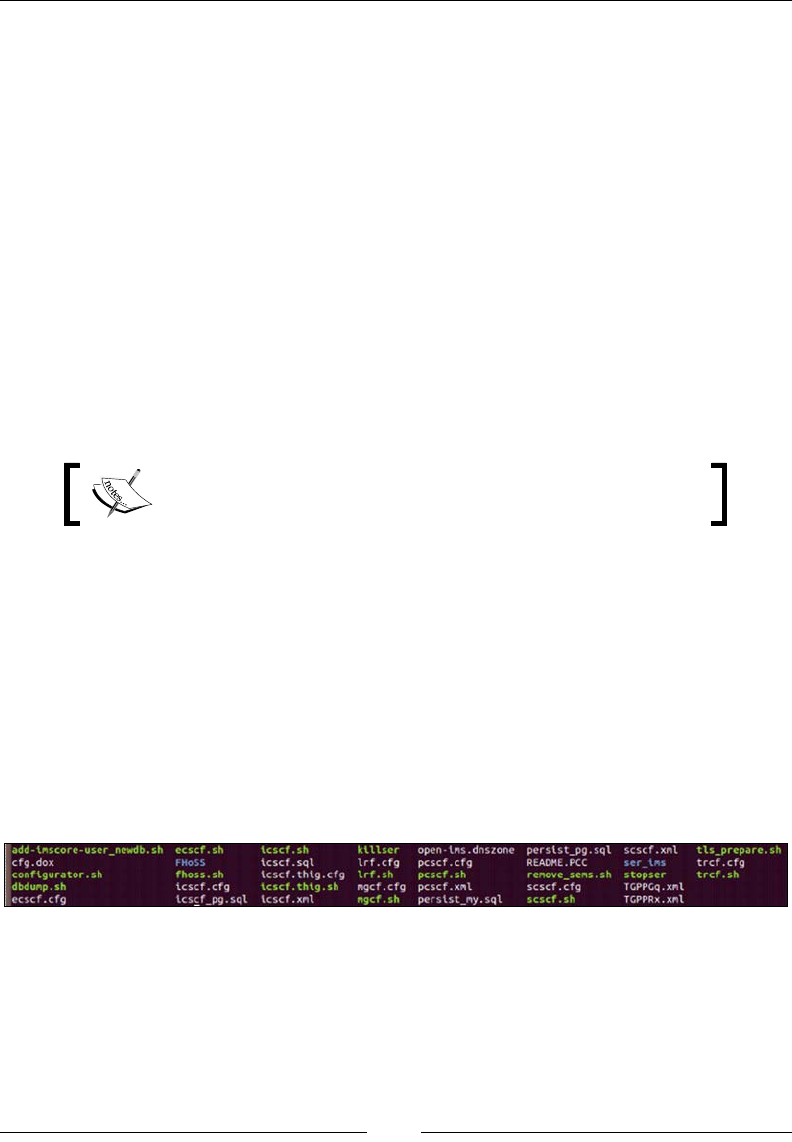
WebRTC with SIP and IMS
[ 88 ]
The following are the steps to install OpenIMS. As the source code is precongured
to work from a standard le path of /opt, we will use the predened directory
for installation.
1. Go to the /opt folder and create a directory to store the OpenIMS core,
using the following command lines:
mkdir /opt/OpenIMSCore
cd /opt/OpenIMSCore
2. Create a directory to store FHOSS, check out the HSS, and compile the
source using the following command lines:
mkdir FHoSS
svn checkout http://svn.berlios.de/svnroot/repos/openimscore/
FHoSS/trunk FHoSS
cd FHoSS
ant compile deploy
Note that the code requires Java Version 7 or lower to work.
3. Also, create a directory to store ser_ims, check out the CFCs, and then
install ser_ims using the following command lines:
mkdir ser_ims
svn checkout http://svn.berlios.de/svnroot/repos/openimscore/ser_
ims/trunk ser_ims
cd ser_ims
make install-libs all
After downloading and installing the OpenIMS installation directory,
its contents are as follows:
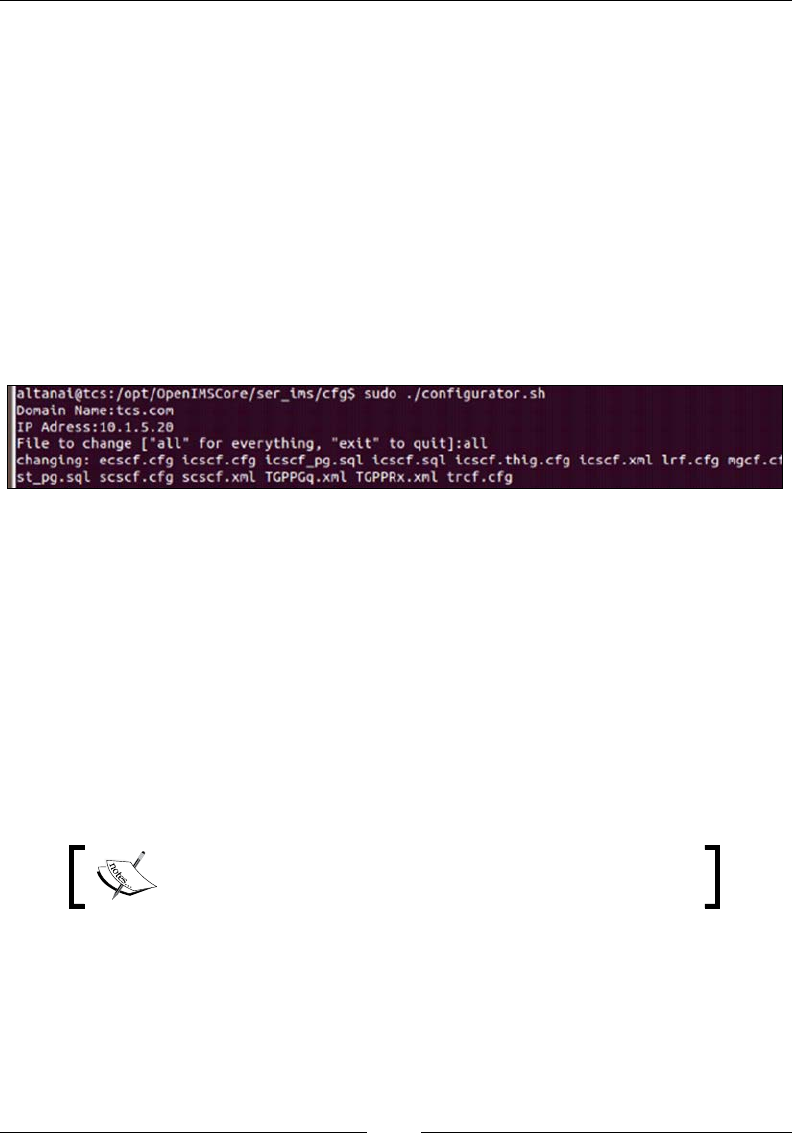
Chapter 3
[ 89 ]
By default, the nodes are congured to work only on the local loopback, and the
default domain congured is open-ims.test. The MySQL access rights are also
set only for local access. However, this can be modied using the following steps:
1. Run the following command line:
./opt/ser_ims/cfg/configurator.sh
2. Replace 127.0.0.1 (the default IP for the localhost) with the new IP address
that is required to congure the IMS Core server.
3. Replace the home domain (open-ims.test) with the required domain name.
4. Change the database passwords.
The following gure depicts the domain change process through
configurator.sh:
5. To resolve the domain name, we need to add a new IMS domain to bind the
conguration directory. Change to the system's bind folder (cd /etc/bind)
and copy the open-ims.dnszone le there after replacing the domain name.
sudo cp /opt/OpenIMSCore/ser_ims/cfg/open-ims.dnszone /etc/bind/
6. Open the name.conf le and include open-ims.dnszone in the list that
already exists:
include "/etc/bind/named.conf.options";
include "/etc/bind/named.conf.local";
include "/etc/bind/named.conf.default-zones";
include "/etc/bind/open-ims.dnszone";
One can also add a reverse zone file, which, contrary to the
DNS zone file, converts an address to a name.
7. Restart the naming server using the following command:
sudo bind9 restart
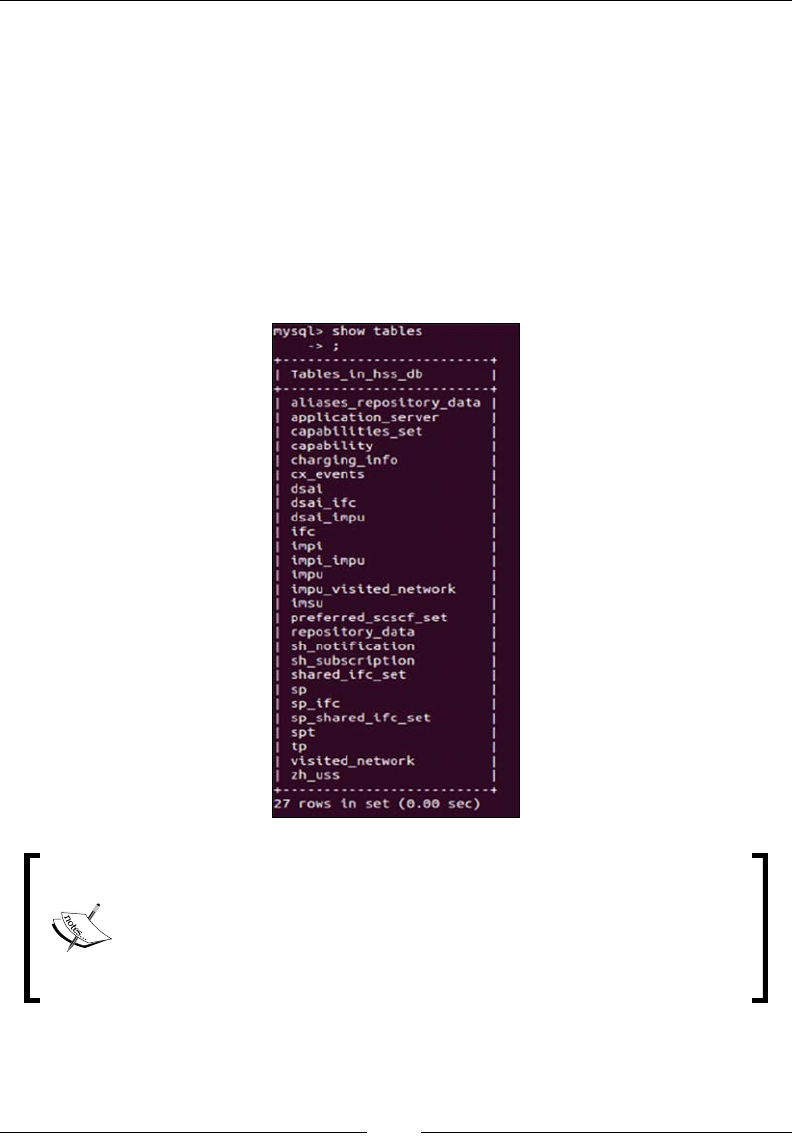
WebRTC with SIP and IMS
[ 90 ]
8. On occasion of any failure or error note, the system logs/reports can be
generated using the following command line:
tail -f /var/log/syslog
9. Open the MySQL client (sudo mysql) and add the SQL scripts for the
creation of database and tables for HSS operations:
mysql -u root -p -h localhost<ser_ims/cfg/icscf.sql
mysql -u root -p -h localhost<FHoSS/scripts/hss_db.sql
mysql -u root -p -h localhost<FHoSS/scripts/userdata.sql
The following screenshot shows the tables for the HSS database:
Users should be registered with a domain (that is, one needs to make
changes in the userdata.sql file by replacing the default domain
name with the required domain name). Note that while it is not
mandatory to change the domain, it is a good practice to add a new
domain that describes the enterprise or service provider's name.
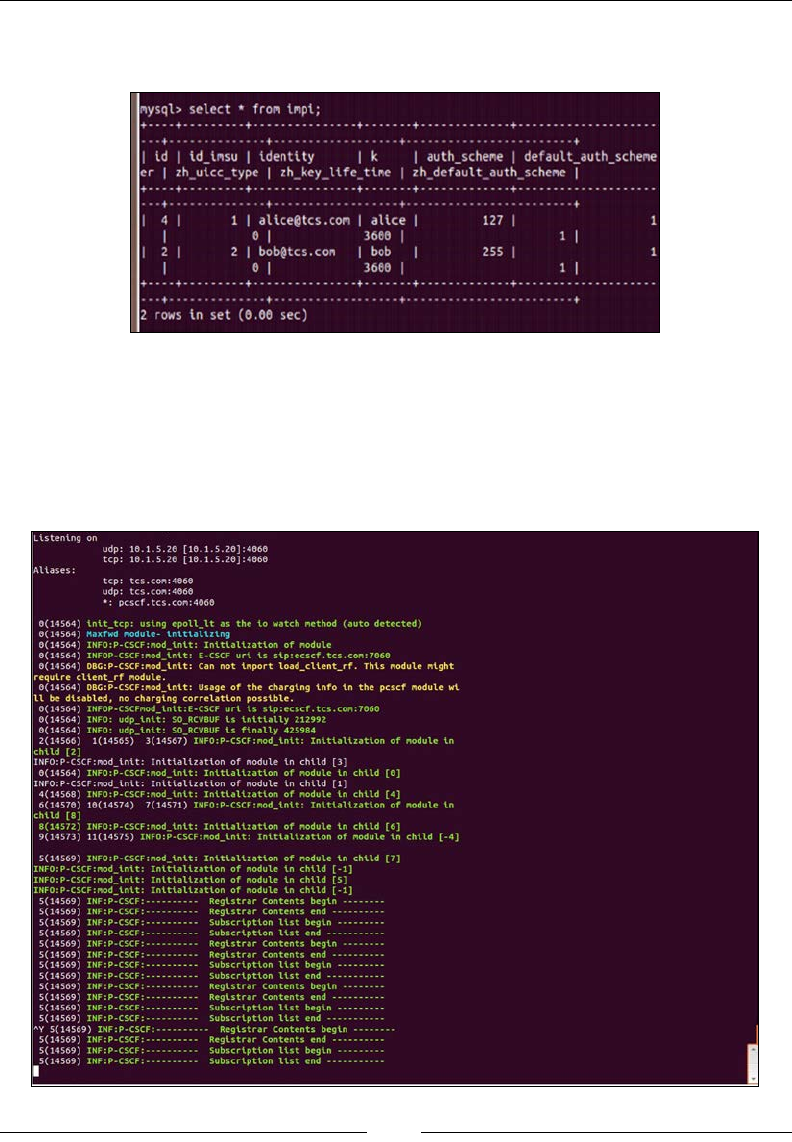
Chapter 3
[ 91 ]
The following screenshot shows user domains changed from the default to
the personal domain:
10. Copy the pcscf.cfg, pcscf.sh, icscf.cfg, icscf.xml, icscf.sh, scscf.
cfg, scscf.xml, and scscf.sh les to the /opt/OpenIMSCore location.
11. Start the Policy Call Session Control Function (PCSCF) by executing the
pcscf.sh script. The default element port assigned for P-CSCF is 4060.
A screenshot of the running of PCSCF is as follows:
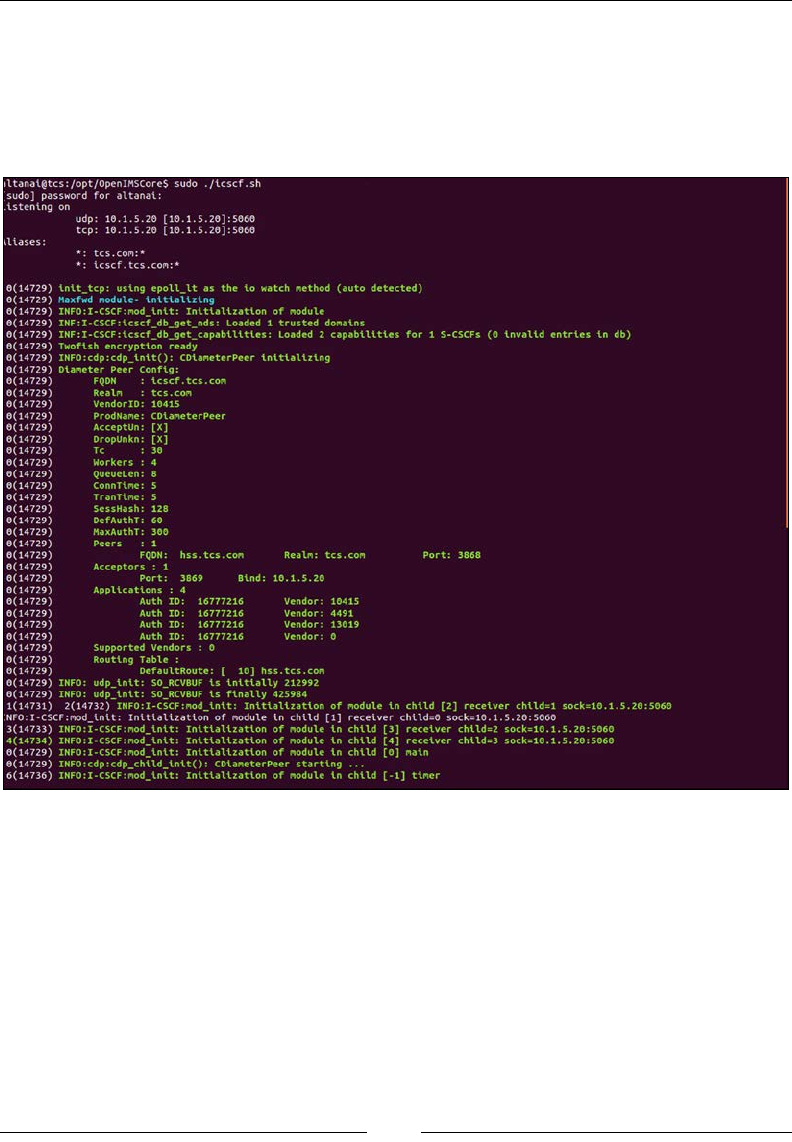
WebRTC with SIP and IMS
[ 92 ]
12. Start the Interrogating Call Session Control Function (I-CSCF) by executing
the icscf.sh script.
The default element port assigned to I-CSCF is 5060. If the scripts display a
warning about connection, it is just because the FHoSS client still needs to be
started. A screenshot of the running I-CSCF is as follows:
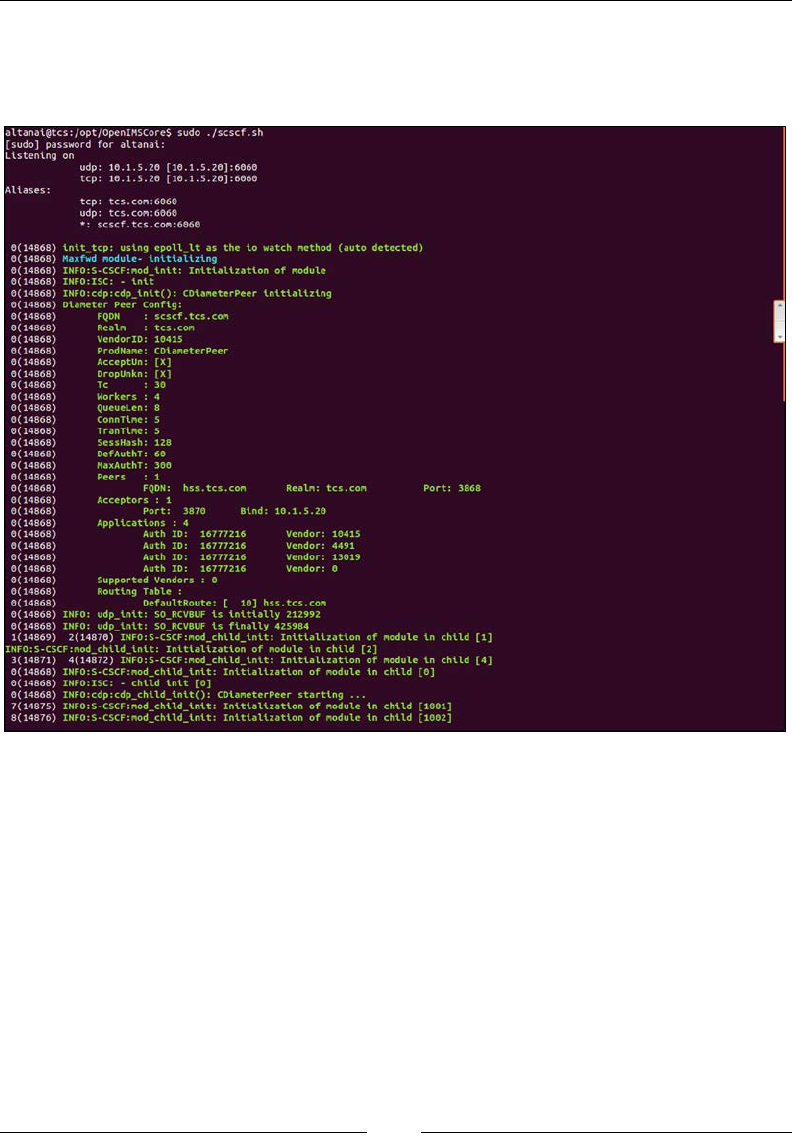
Chapter 3
[ 93 ]
13. Start SCSCF by executing the scscf.sh script. The default element port
assignment for S-CSCF is 6060.
A screenshot of the running SCSCF is as follows:
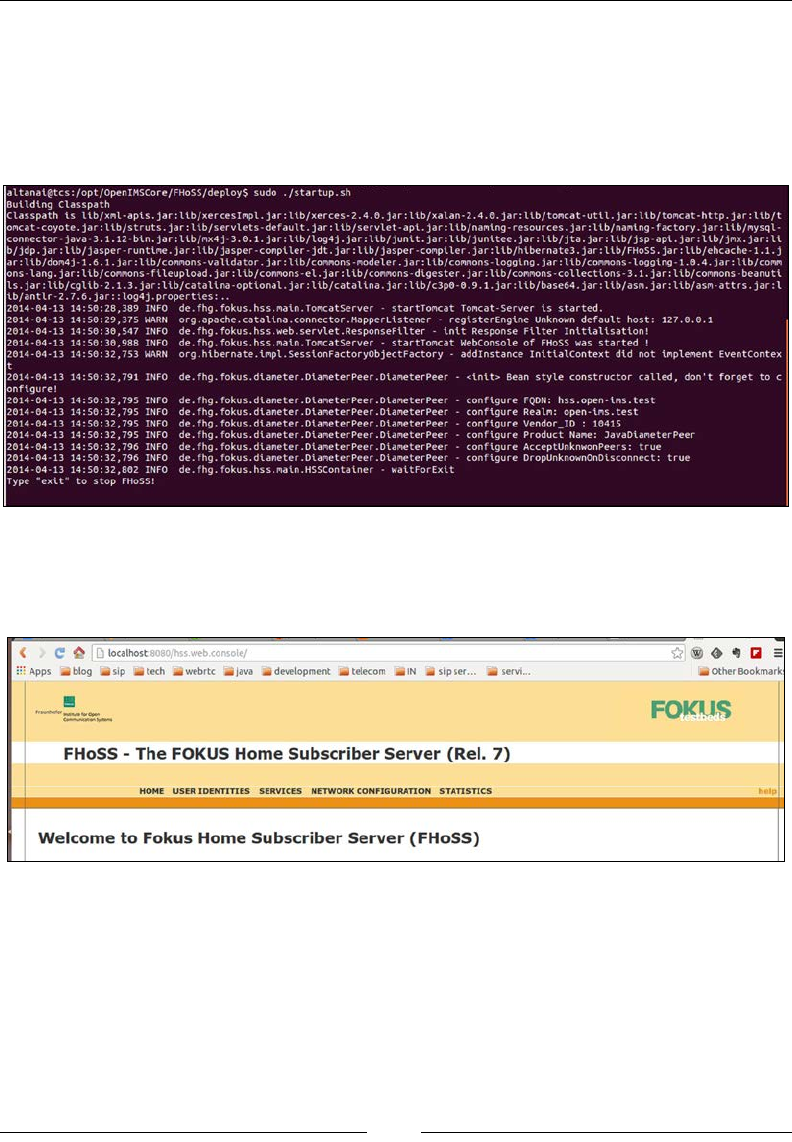
WebRTC with SIP and IMS
[ 94 ]
14. Start the FOKUS Home Subscriber Server (FHoSS) by executing
FHoss/deploy/startup.sh.
The HSS interacts using the diameter protocol. The ports used for this
protocol are 3868, 3869, and 3870.
A screenshot of the running HSS is shown as follows:
15. Go to http://<yourip>:8080 and log in to the web console with
hssAdmin as the username and hss as the password as shown in the
following screenshot.
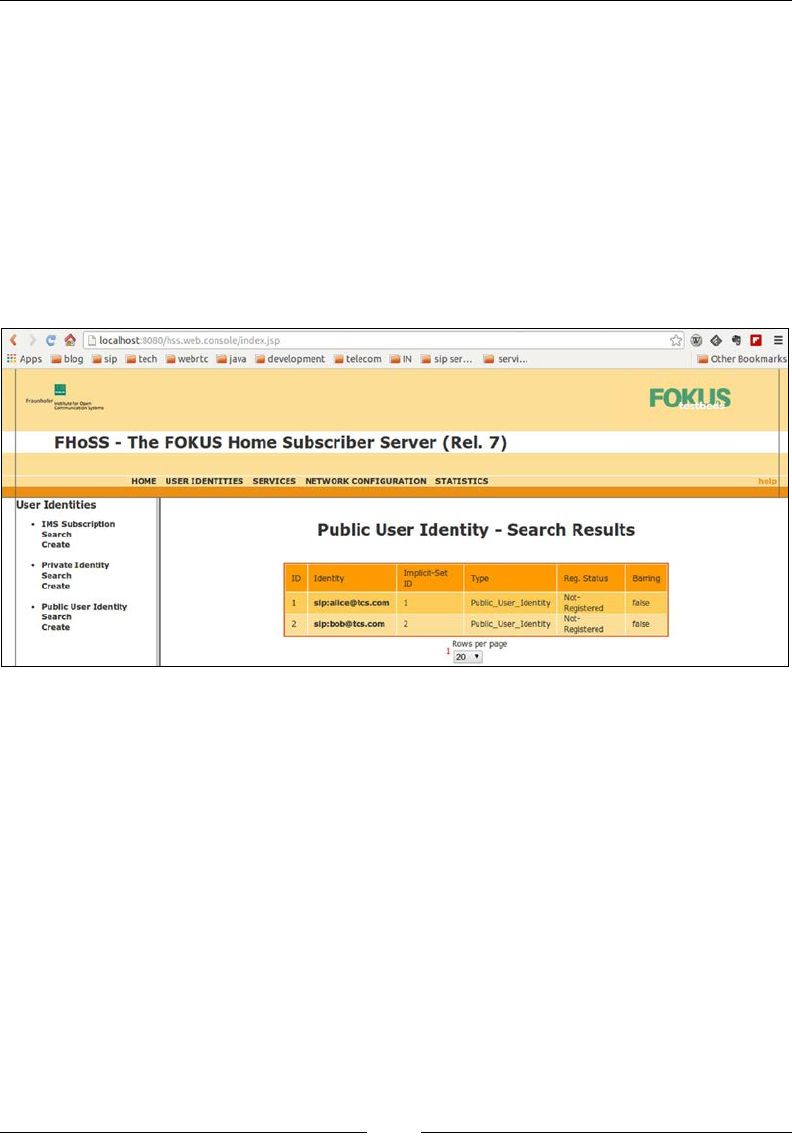
Chapter 3
[ 95 ]
16. To register the WebRTC client with OpenIMS, we must use an IMS gateway
that performs the function of converting the SIP over WebSocket format to
SIP. In order to achieve this, use the IP port or domain of the PCSCF node
while registering the client.
The ow will be from the WebRTC client to the IMS gateway to the PCSCF
of the IMS Core. The ow can also be from the SIPML5 WebRTC client to the
webrtc2sip gateway to the PCSCF of the OpenIMS Core.
The subscribers are visible in the IMS subscription section of the portal of OpenIMS.
The following screenshot shows the user identities and their statuses on a web-based
admin console:
As far as other components are concerned, they can be subsequently added to
the core network over their respective interfaces. We can study the integration
of Policy Control Resource Function, Application Server, Media Server, and other
vital components in Chapter 7, WebRTC with Industry Standard Frameworks.
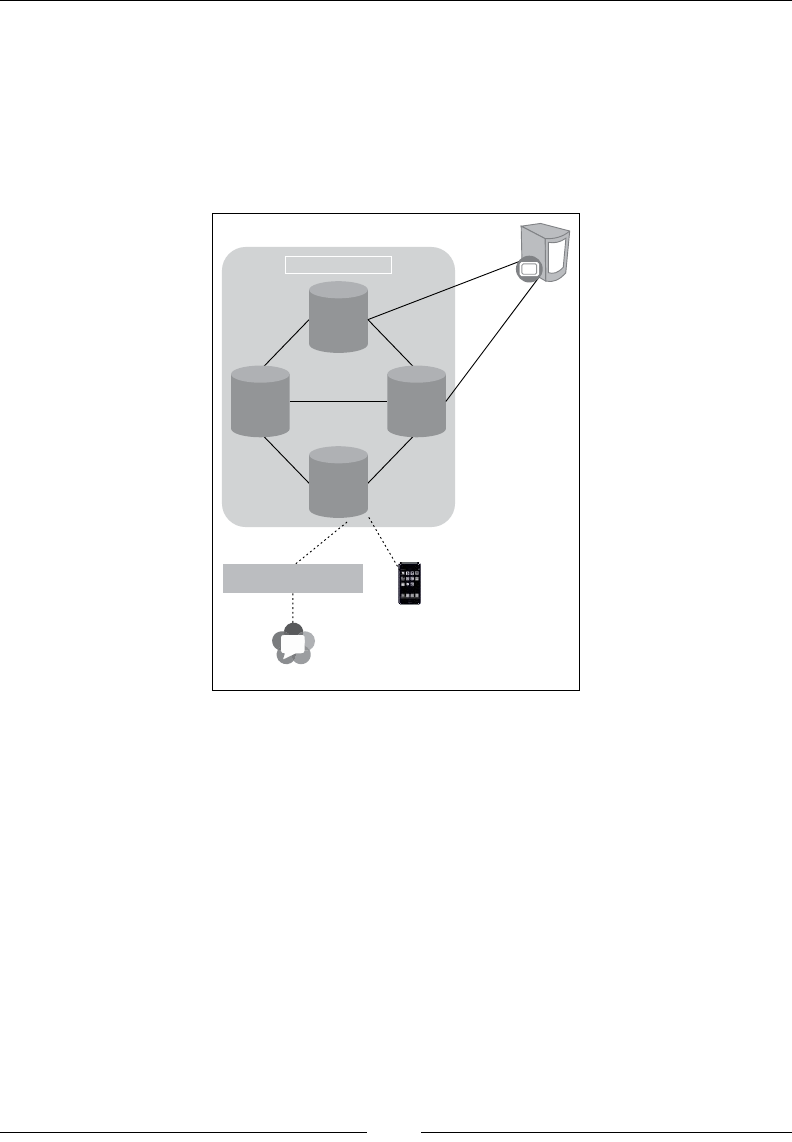
WebRTC with SIP and IMS
[ 96 ]
The Telecom server
The TAS is where the logic for processing a call resides. It can be used to add
applications such as call blocking, call forwarding, and call redirection according to
the predened values. The inputs can be assigned at runtime or stored in a database
using a suitable provisioning system. The following diagram shows the connection
between WebRTC and the IMS Core Server:
VoIP client
SIP WS
SIP SIP
IMS network Core
Mw
Mw
Mw
CxCx
HSS
I-CSCF S-CSCF
P-CSCF
WebRTC IM $gateway
WebRTC Client
Telelom
Application Server
Sh
ISc
For demonstration purposes, we can use an Application Server that can host SIP
servlets and integrate them with IMS core.
The Mobicents Telecom Application Server
Mobicents SIP Servlet and Java APIs for Integrated Networks-Service Logic
Execution Environment (JAIN-SLEE) are open platforms to deploy new call
controller logic and other converged applications. The steps to install Mobicents
TAS are as follows:
1. Download the SIP Application Server logic package from
https://code.google.com/p/sipservlets/wiki/Downloads.
2. Unzip the contents. Make sure that the Java environment variables are in place.
3. Start the JBoss container from mobicents\jboss-5.1.0.GA\bin
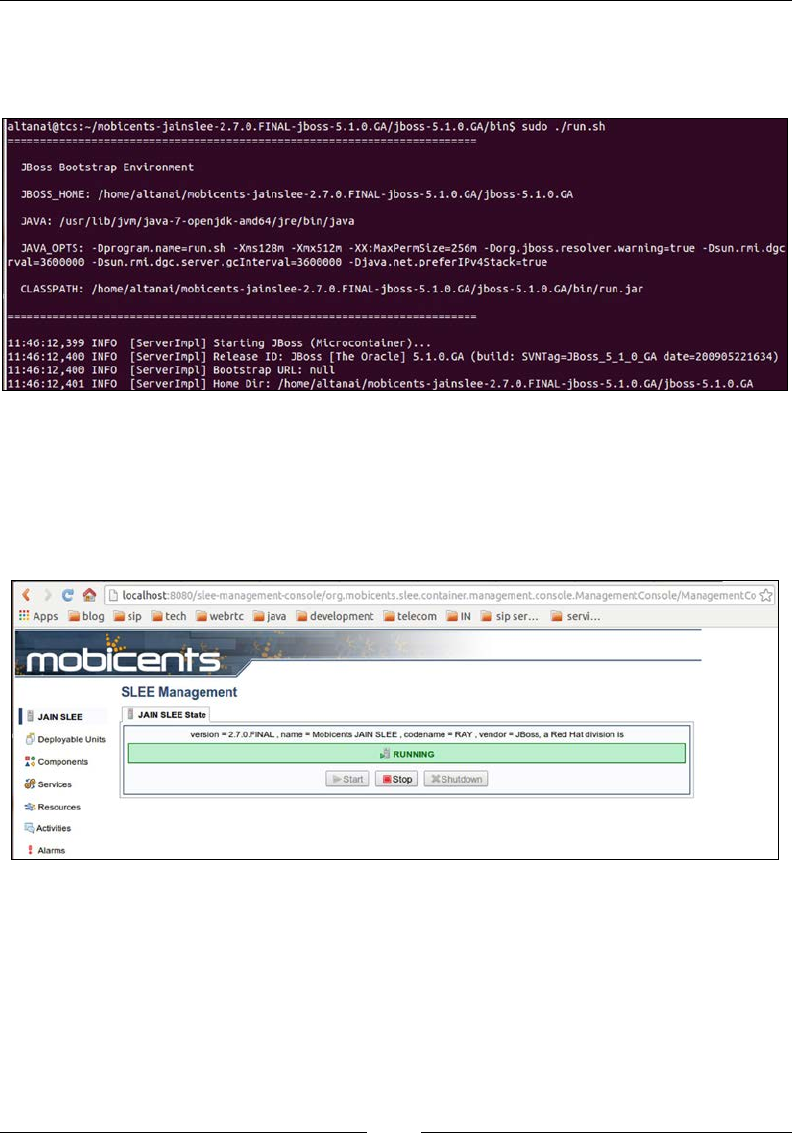
Chapter 3
[ 97 ]
In case of MS Windows, click on run.bat, and for Linux, click on run.sh.
The following gure displays the traces on the console when the server is
started on JBoss:
4. The Mobicents application can also be developed by installing the
Tomcat/Mobicents plugin in Eclipse IDE. The server can also be added
for Mobicents instance, enabling quick deployment of applications.
5. Open the web console to review the settings. The following screenshot
displays the process:
Mobicents SLEE Management console home screen in a web browser
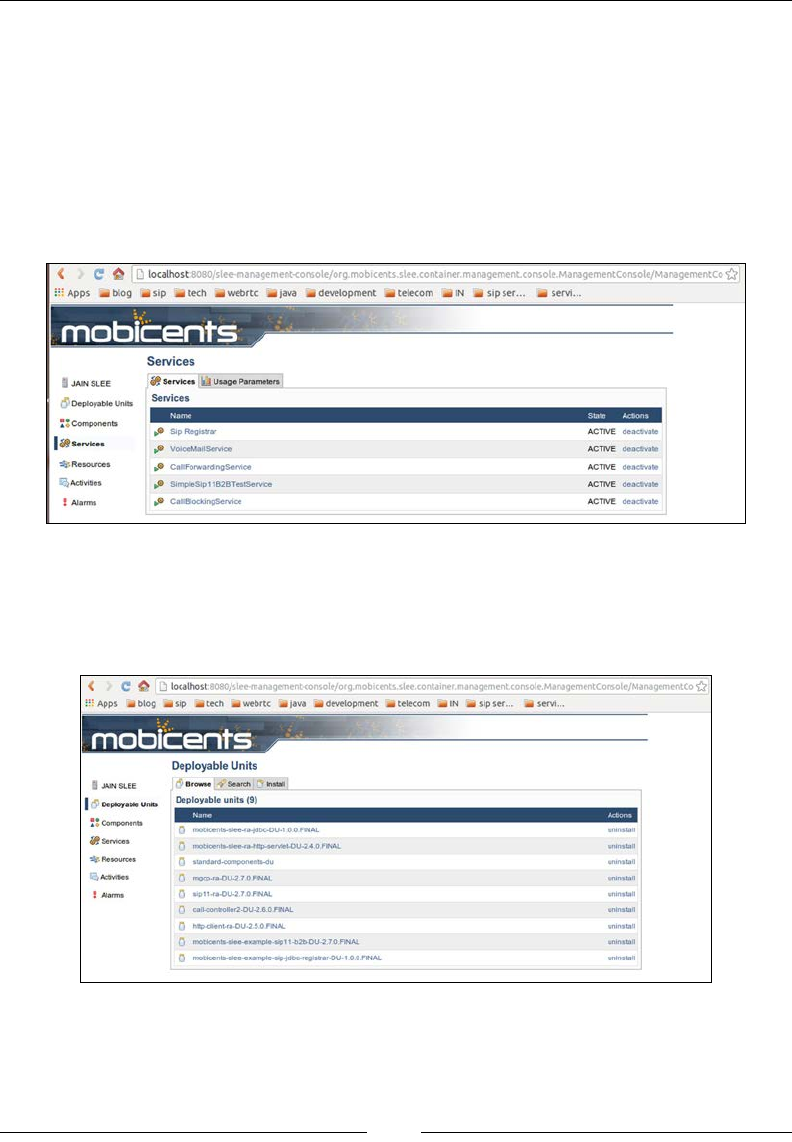
WebRTC with SIP and IMS
[ 98 ]
6. In order to deploy Resource Adaptors, enter:
ant -f resources/<name of resource adapter>/build.xml deploy
7. To undeploy the resource adapters, execute ant undeploy with the name of
the resource adapter:
ant -f resources/<name of resource adapter>/build.xml undeploy
Make sure that you have Apache Ant 1.7. The deployed instances should
be visible in a web console as follows:
Services deployed on Mobicents Telecom Application Server
8. To deploy and run SIP Servlet applications, use the following command line:
ant -f examples/<name of application directory>/build.xml deploy-
all
Resources hosted on Mobicents Telecom Application Server
9. Congure CSCF to include the Application Server in the path of every
incoming SIP request and response.

Chapter 3
[ 99 ]
With the introduction of TAS, it is now possible to provide customized call control
logic to all subscribers or particular subscribers. The SIP solution and services can
range from simple activities, such as call screening and call rerouting, to a complex
call-handling application, such as selective call screening based on the user's
calendar. Some more examples of SIP applications are given as follows:
• Speed Dial: This application lets the user make a call using pre-programmed
numbers that map to actual SIPURIs of users.
• Click to Dial: This application makes a call using a web-based GUI.
However, it is very different from WebRTC, as it makes/receives the call
through an external SIP phone.
• Find me Follow Me: This application is benecial if the user is registered
on multiple devices simultaneously, for example, SIP phone, X-Lite, and
WebRTC. In such a case, when there is an incoming call, each of the user's
devices rings for few seconds in order of their recent use so that the user
can pick the call from the device that is nearest to him.
These services are often referred to as VAS, which can be innovative and can take the
user experience to new heights.
The Media Server
To enable various features such as Interactive Voice Response (IVR), record
voice mails, and play announcements, the Media Server plays a critical role. The
Media Server can be used as a standalone entity in the WebRTC infrastructure or
it can be referenced from the SIP server in the IMS environment.
The FreeSWITCH Media Server
FreeSWITCH has powerful Media Server capabilities, including those for functions
such as IVR, conferencing, and voice mails. We will rst see how to use FreeSWITCH
as a standalone entity that provides SIP and RTP proxy features.
Let's try to congure and install a basic setup of FreeSWITCH Media Server using
the following steps:
1. Download and store the source code for compilation in the /usr/src folder,
and run the following command lines:
cd usr/src
git clone -b v1.4 https://stash.freeswitch.org/scm/fs/freeswitch.
git

WebRTC with SIP and IMS
[ 100 ]
2. A directory named freeswitch is made using the following command line
and binaries will be stored in this folder. Assign all permissions to it.
sudo chown -R <username> /usr/local/freeswitch
Replace <username> with the name of the user who has the ownership
of the folder.
3. Go to the directory where the source will be stored, that is, the following
directory:
cd /usr/src/freeswitch
4. Then, run bootstrap using the following command line:
./bootstrap.sh
5. One can add additional modules by editing the conguration le using
the vi editor. We can open our le using the following command line:
vi modules.conf
The names of the module are already listed. Remove the # symbol before
the name to include the module at runtime, and add # to skip the module.
Then, run the congure command:
./configure --enable-core-pgsql-support
6. Use the make command and install the components:
make && make install
7. Go to the Soa prole and uncomment the parameters dened for
WebSocket binding. By doing so, the WebRTC clients can register with
FreeSWITCH on port 443.
Soa is an SIP stack used by FreeSWITCH. By default, it supports only pure
SIP requests. To get WebRTC clients, register with FreeSWITCH's SIP Server.
<!-- uncomment for SIP over WebSocket support -->
<!-- <param name="ws-binding" value=":443"/>
8. Install the sound les using the following command line:
make all cd-sounds-install cd-moh-install
9. Go to the installation directory, and in the vars.xml le under freeswitch/
conf/ make sure that the codec preferences are set as follows:
<X-PRE-PROCESS cmd="set" data="global_codec_
prefs=G722,PCMA,PCMU,GSM"/>
<X-PRE-PROCESS cmd="set" data="outbound_codec_
prefs=G722,PCMA,PCMU,GSM"/>
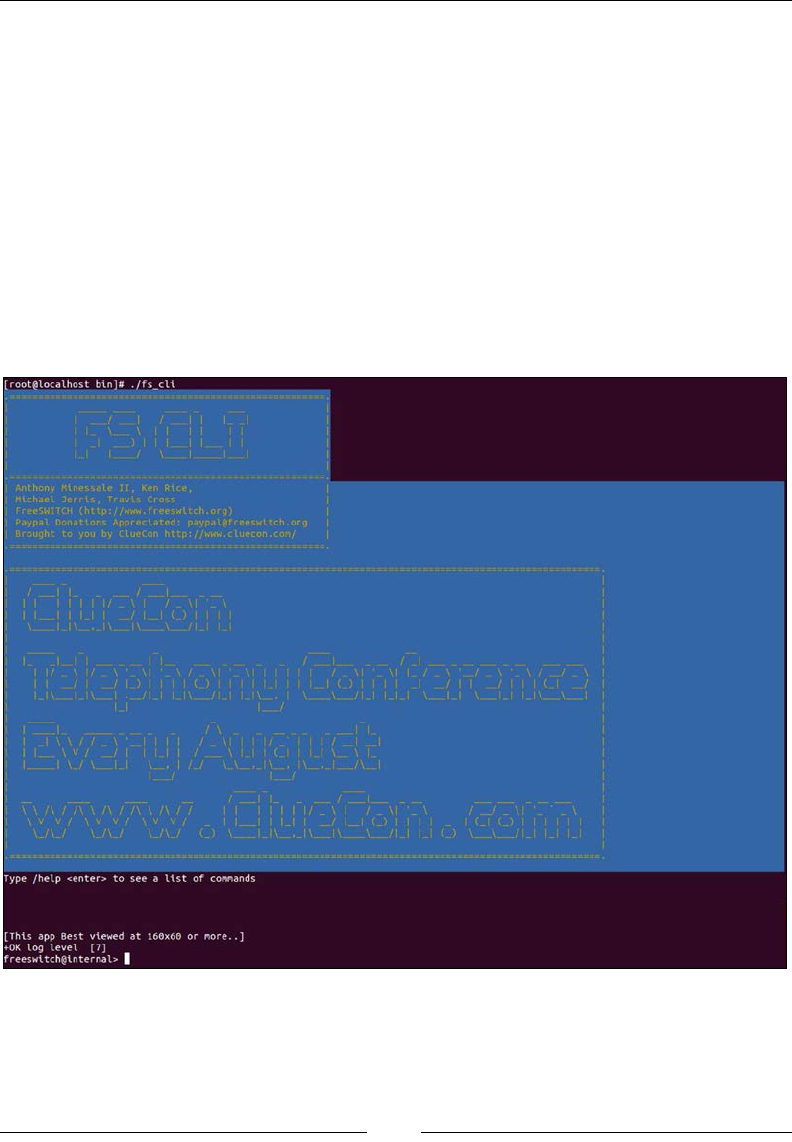
Chapter 3
[ 101 ]
10. Make sure that the SIP prole is directly using the codec values as follows:
<param name="inbound-codec-prefs" value="$${global_codec_prefs}"/>
<param name="outbound-codec-prefs" value="$${global_codec_
prefs}"/>
We can later add more codecs such as vp8 for video calling/conferencing.
11. To start FreeSWITCH, go to the /freeswitch/bin installation directory and
run FreeSWITCH.
12. Run the command-line console that will be used to control and monitor the
passing SIP packets by going to the /freeswitch/bin installation directory
and executing fs_cli.
The following is the screenshot of the FreeSWITCH client console:
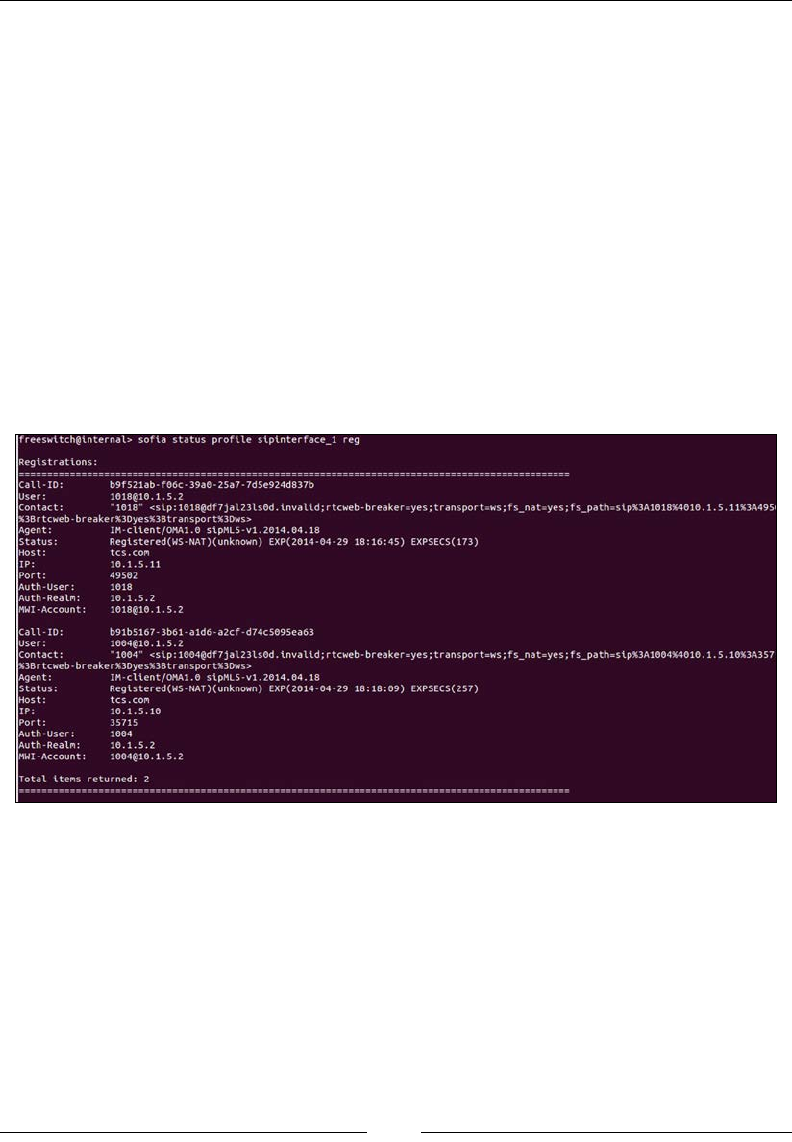
WebRTC with SIP and IMS
[ 102 ]
13. Go to the /freeswitch/conf/SIP_profile installation-directory and look
for the existing conguration les.
14. Load and start the SIP prole using the following command line:
sofia profile <name of profile> start load
15. Restart and reload the prole in case of changes using the following
command line:
sofia profile <name of profile>restart reload
16. Check its working by executing the following command line:
Sofia status
17. We can check the status of the individual SIP prole by executing the
following command line:
sofia status profile <name of profile> reg
The preceding gure depicts the status of the users registered with the server at one
point of time.
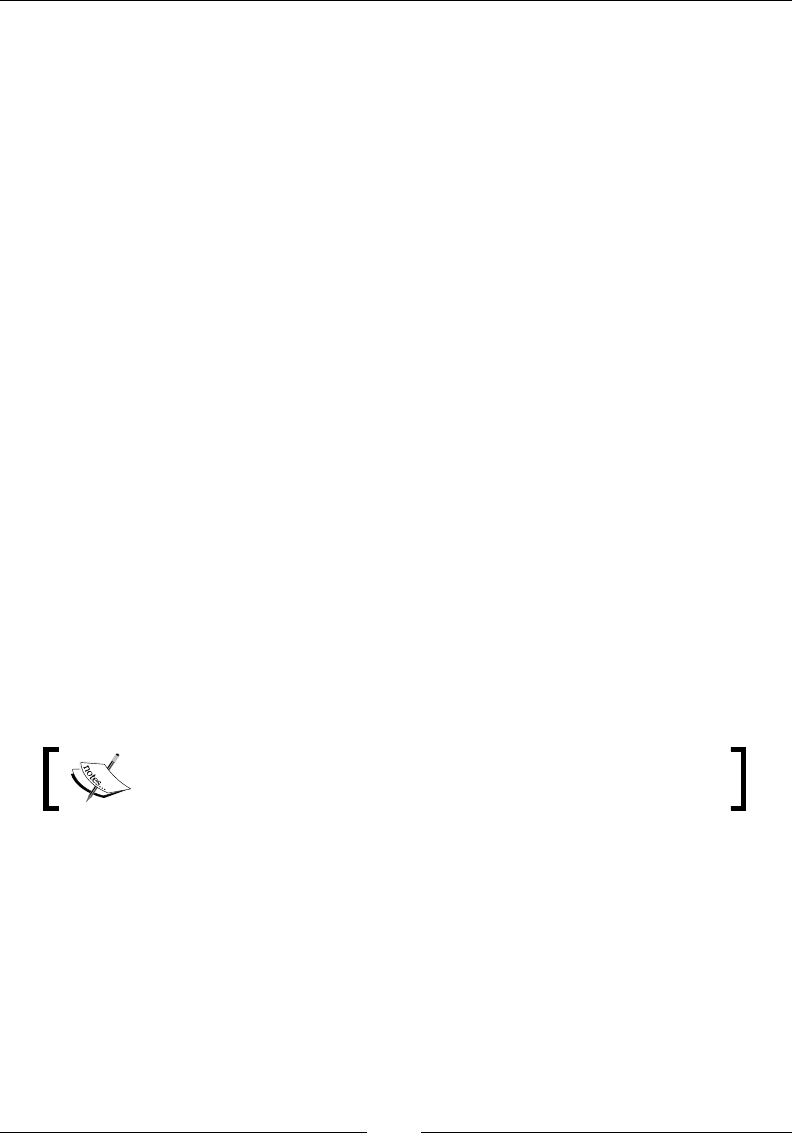
Chapter 3
[ 103 ]
Media Services
The following steps outline the process of using the FreeSWITCH media services:
1. Register the SIP softphone and WebRTC client using FreeSWITCH.
2. Use sample values between 1000 and 1020 initially. Later, we can
congure for more users as specied by the /freeswitch/conf/directory
installation directory.
3. The following are the sample values to register Kapanga:
° Username: 1002
° Display name: any
° Domain/Realm: 14.67.87.45
° Outbound proxy: 14.67.87.45:5080
° Authorization user: 1002
° Password: 1234
4. The sample value for WebRTC client registration, if, for example, we decide
to use the Sipml5webrtc client, for example, will be as follows:
°Display name: any
°Private identity: 1001
°Public identity: SIP:1001@14.67.87.45
°Password: 1234
°Realm: 14.67.87.45
°WebSocket Server URL: ws://14.67.87.45:443
Note that the values used here are arbitrary for the purpose of
understanding.
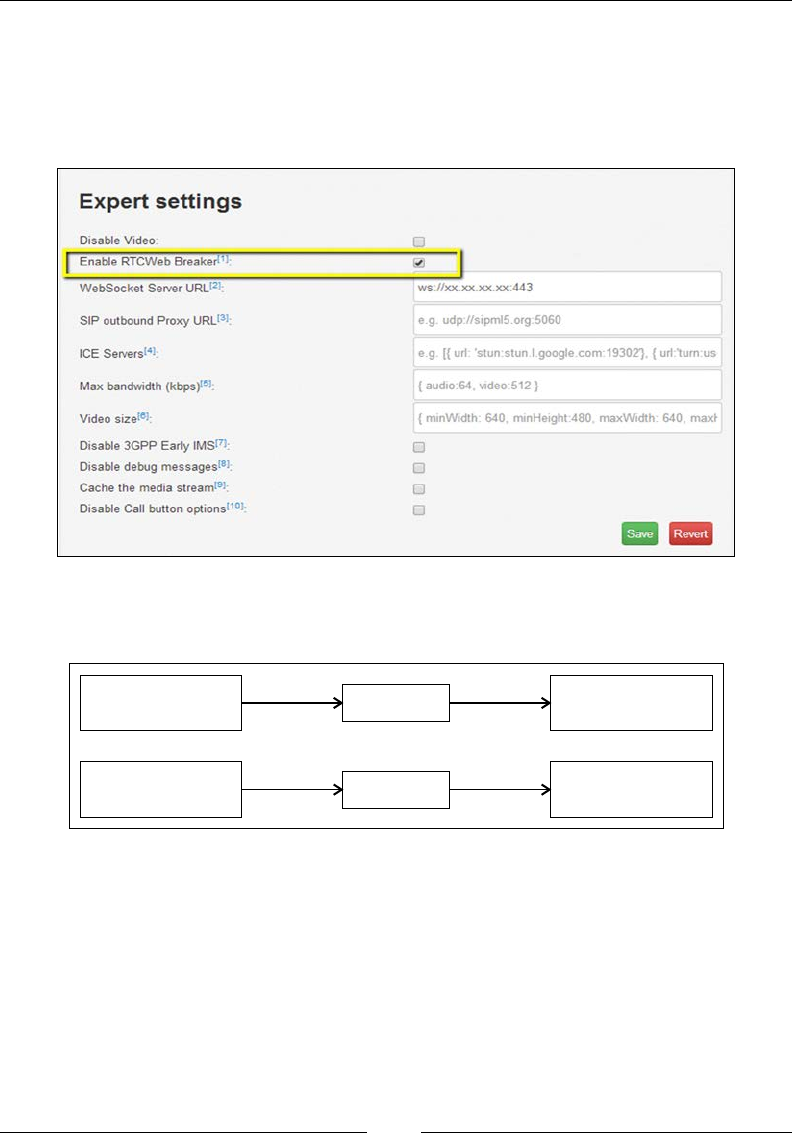
WebRTC with SIP and IMS
[ 104 ]
IP denotes the public IP of the FreeSWITCH machine and the port is the
WebSocket congured port in the Soa prole. As seen in the following
screenshot, it is required that we tick the Enable RTCWeb Breaker option
in Expert settings to compensate for the incompatibility between the
WebSocket and SIP standards that might arise:
5. Make a call between the SIP softphone and WebRTC client. In this case,
the signal and media are passing through FreeSWITCH as proxy.
User A
(SIP phone / WebRTC)
User B
(SIP phone / WebRTC)
SIP SIP
FreeSWITCH
User A
(SIP phone / WebRTC)
User B
(SIP phone / WebRTC)
Media Media
FreeSWITCH
Call from a WebRTC client is depicted in the following screenshot, which
consists of SIP messages passing through the FreeSWITCH server and are
therefore visible in the FreeSWITCH client console. In this case, the server is
operating in the default mode; other modes are bypass and proxy modes.
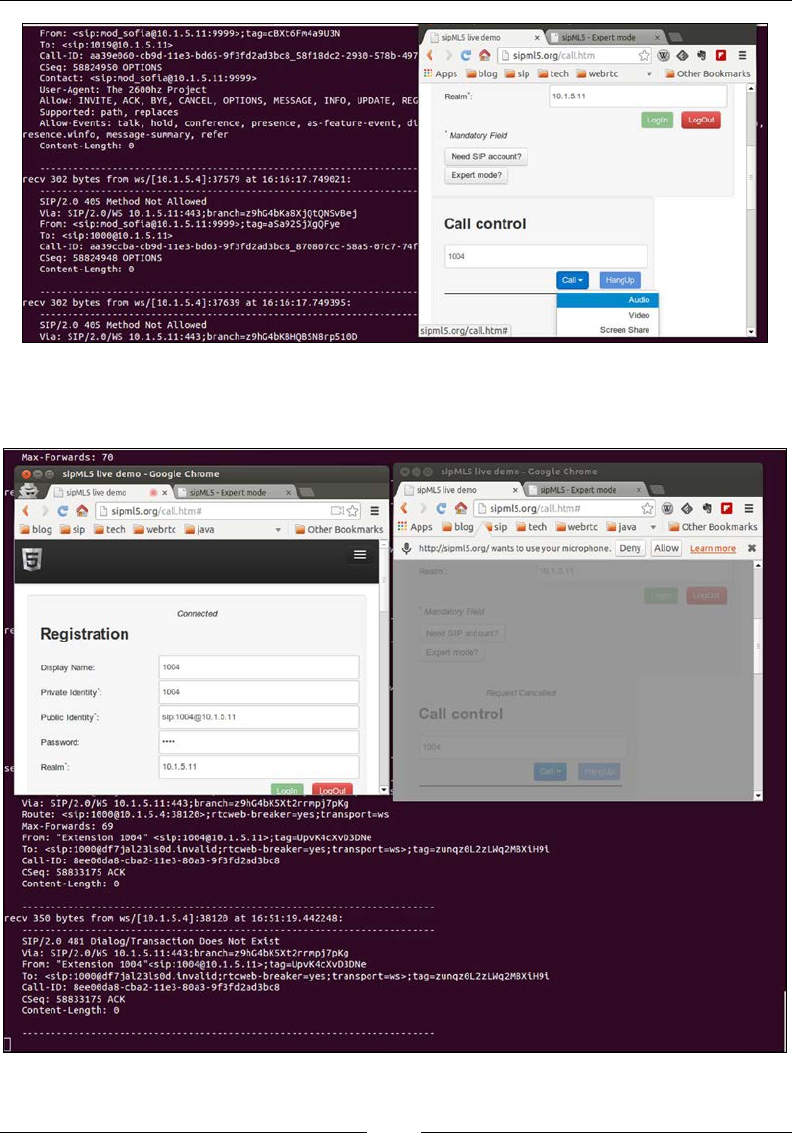
Chapter 3
[ 105 ]
6. Make a call between two WebRTC clients, where SIP and RTP are passing
through FreeSWITCH as proxy.

WebRTC with SIP and IMS
[ 106 ]
We can use other services of FreeSWITCH as well, such as voicemail, IVR,
and conferencing. We will cover them in later chapters of the book.
We can also congure this setup in such a way that media passes through the
FreeSWITCH Media Server, and the SIP signaling is via the Telecom Kamailio
SIP server.
Use the RTP proxy in the SIP proxy server, in our case, Kamailio, to pass the RTP
media through the Media Server. The RTP proxy module of Kamailio should be
built in a format and congured in the kamailio.cfg le. The RTP proxy forces
the RTP to pass through a node as specied in the settings parameters. It makes the
communication between SIP user agents behind NAT and will also be used to set up
a relaying host for RTP streams. Congure the RTP Engine as the media proxy agent
for RTP. It will be used to force the WebRTC media through it and not in the old
peer-to-peer fashion in which WebRTC is designed to operate. Perform the following
steps to congure the RTP Engine:
1. Go to the Kamailio installation directory and then to the RTPProxy module.
Run the make command and install the proxy engine:
cd rtpproxy
./configure && make
2. Load the module and parameters in the kamailio.cfg le:
listen=udp:<ip>:<port>
..
loadmodule "rtpproxy.so"
..
modparam("rtpproxy", "rtpproxy_sock",
"unix:/var/run/rtpproxy/rtpproxy.sock")
3. Add rtpproxy_manage() for all of the requests and responses in the
kamailio.cfg le. The example of rtpproxy_manage for INVITE is:
if (is_method("INVITE")) {
...
rtpproxy_manage();
...
};
4. Get the source code for the RTP Engine using git as follows:
https://github.com/sipwise/rtpengine.git
5. Go to the daemon folder in the installation directory and run the make
command as follows:
sudo make
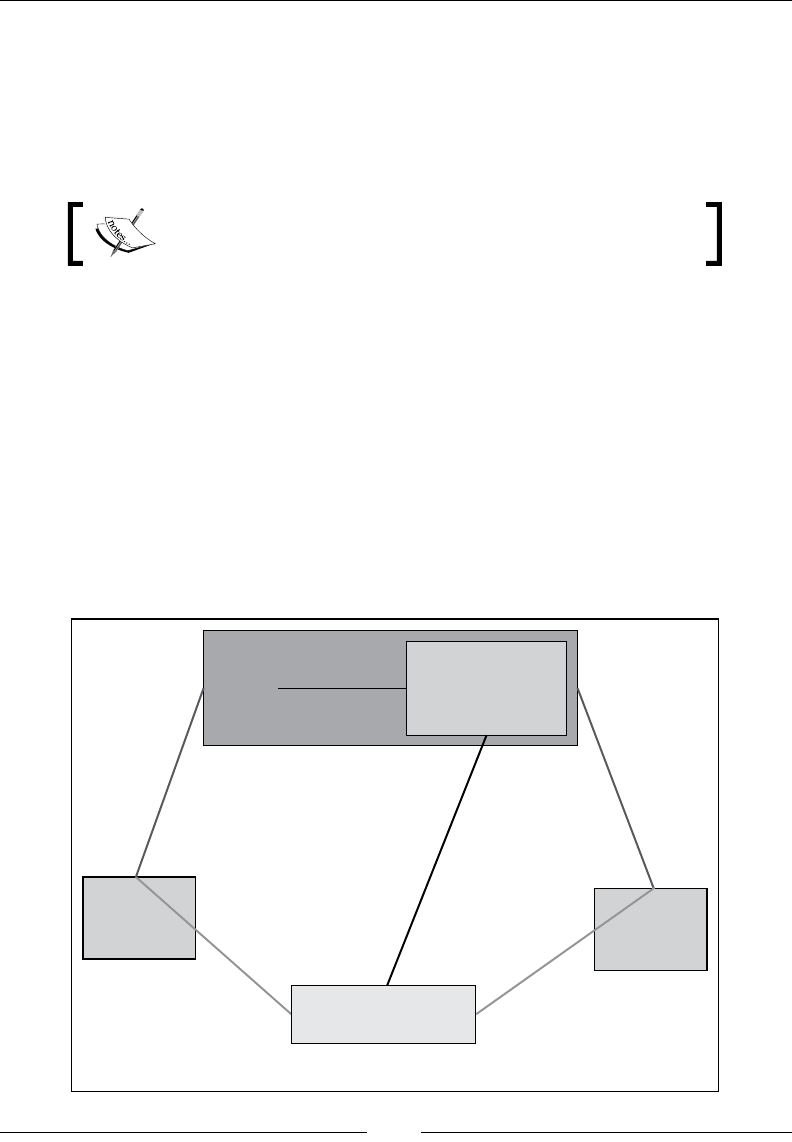
Chapter 3
[ 107 ]
6. Start rtpengine in the default user space mode on the local machine:
sudo ./rtpengine --ip=10.1.5.14 --listen-ng=12334
7. Check the status of rtpengine, which is running, using the
following command:
ps -ef|greprtpengine
Note that rtpengine must be installed on the same
machine as the Kamailio SIP server.
8. In case of the sipml5 client, after conguring the modules described in
the preceding section and before making a call through the Media Server,
the ow for the media will become one of the following:
°In case of Voicemail/IVR, the flow is as follows:
WebRTC client to RTP proxy node to Media Server
°In case of a call through media relay, the flow is as follows:
WebRTC client A to RTP proxy node to Media Server to RTP Proxy
to WebRTC client B
The following diagram shows the MediaProxy relay between WebRTC clients:
Kamailio
socket
communication media proxy dispatcher
SIP
TLS
SIP
Media Proxy
Jssip client Jssip client
Media Media
MediaProxy relay
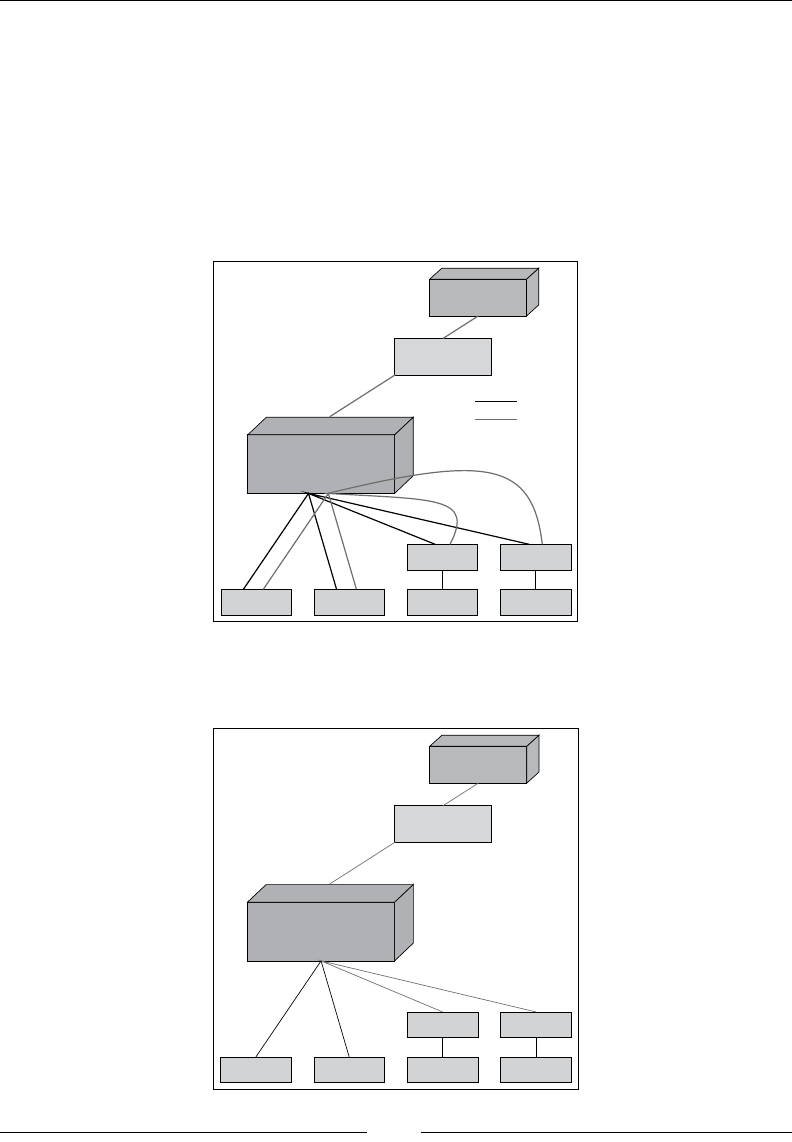
WebRTC with SIP and IMS
[ 108 ]
The potential of media server lies in its media transcoding of various codecs.
Different phones / call clients / softwares that support SIP as the signaling protocol
do not necessarily support the same media codecs. In the situation where Media
Server is absent and the codecs do not match between a caller and receiver, the
attempt to make a call is abruptly terminated when the media exchange needs to
take place, that is, after invite, success, response, and acknowledgement are sent.
In the following gure, the setup to traverse media through the FreeSWITCH Media
Server and signaling through the Kamailio SIP server is depicted:
Media Path and Signal path from
WebRTC to other end-points
WebRTC client SIP softphone
SIP gateway SIP gateway
GSM / UMTS
phone PSTN phone
RTPengine
FreeSWITCH-based
Media Server
Kamailio SIP Server
(supported protocols legacy SIP
and SIP WS)
+rtpproxyng
signal (SIP)
media (RTP)
The role of the rtpproxyng engine is to enable media to pass via Media Server;
this is shown in the following diagram:
Media Path and Signal path from
WebRTC to other end-points
WebRTC client SIP softphone
SIP gateway SIP gateway
GSM / UMTS
phone PSTN phone
sipwise
mediaproxy-ng
FreeSWITCH-based
Media Server
Kamailio SIP Server
(supported protocols legacy SIP
and SIP WS)
+rtpproxyng
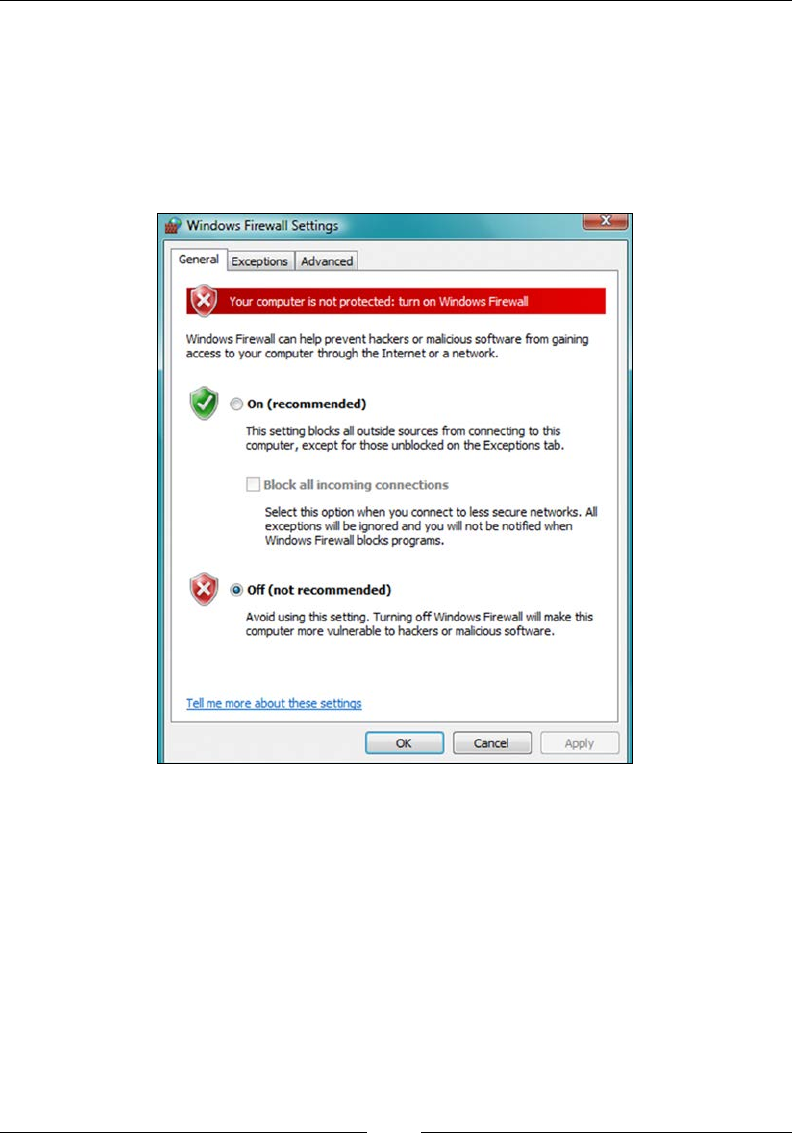
Chapter 3
[ 109 ]
WebRTC over rewalls and proxies
There are many complicated issues involved with the correct working of WebRTC
across domains, NATS, geographies, and so on. It is important for now that the
rewall of a system, or any kind of port-blocking policy, should be turned off to be
able to make a successful audio-video WebRTC call across any two parties that are
not on the same Local Area Network (LAN).
For the user to not have to switch the rewall off, we need to congure the
Simple Traversal of UDP through NAT (STUN) server or modify the Interactive
Connectivity Establishment (ICE) parameter in the SDP exchanged. STUN helps
in packet routing of devices behind a NAT rewall. STUN only helps in device
discoverability by assigning publicly accessible addresses to devices within a
private local network.
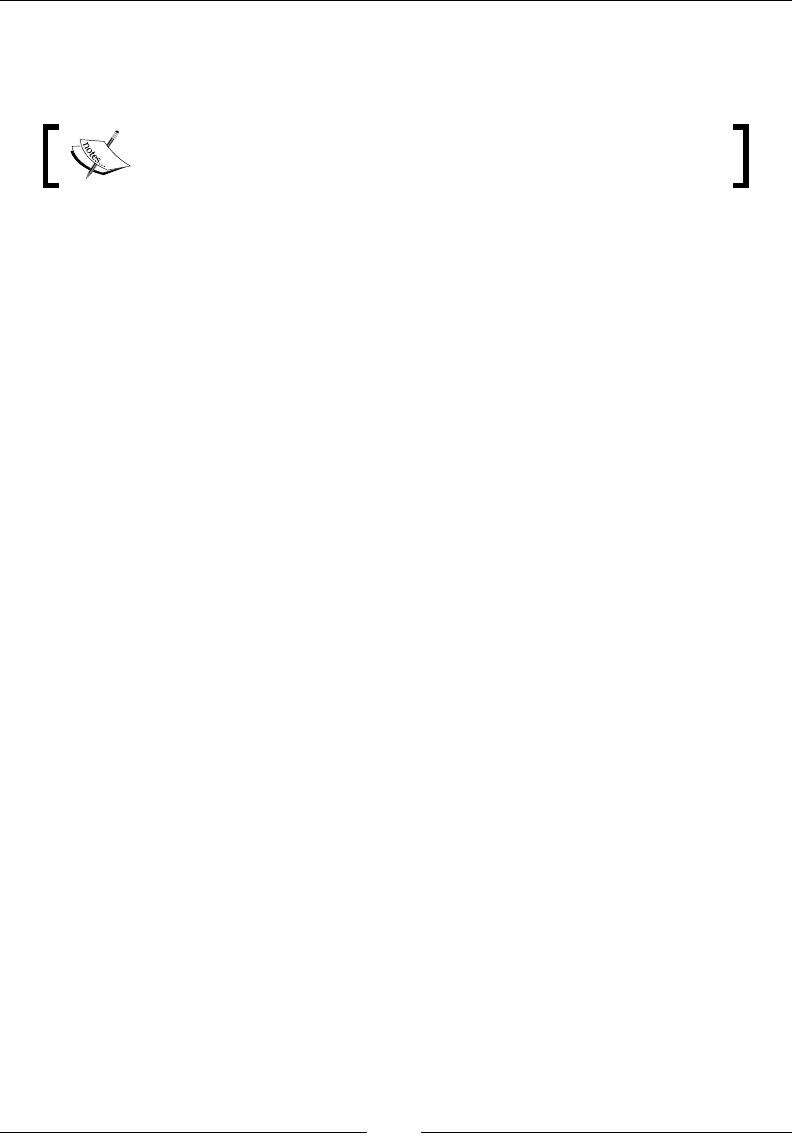
WebRTC with SIP and IMS
[ 110 ]
Traversal Using Relay NAT (TURN) servers also serve to accomplish the task of
interconnecting the endpoints behind NAT. As the name suggests, TURN forces
media to be proxied through the server.
To learn more about ICE as a NAT-traversal mechanism, refer to
the ofcial document named RFC 5245.
The ICE features are dened by sipML5 in the sipml.js le. It is added to SIP SDP
during the initial phase of setting up the SIP stack. Snippets from the sipml.js le
regarding ICE declaration are given as follows:
var configuration = {
...
websocket_proxy_url: 'ws://192.168.0.10:5060',
outbound_proxy_url: 'udp://192.168.0.12:5060',
ice_servers: [{ url: 'stun:stun.l.google.com:19302'}, {
url:'turn:user@numb.viagenie.ca', credential:'myPassword'}],
...
};
Under the postInit function in the call.htm page add the following function:
oConfigCall = {
...
events_listener: { events: '*', listener: onSipEventSession },
SIP_caps: [
{ name: '+g.oma.SIP-im' },
{ name: '+SIP.ice' },
{ name: 'language', value: '\"en,fr\"' }
]
};
Therefore, the WebRTC client is able to reach the client behind the rewall itself;
however, the media displays unpredicted behavior.
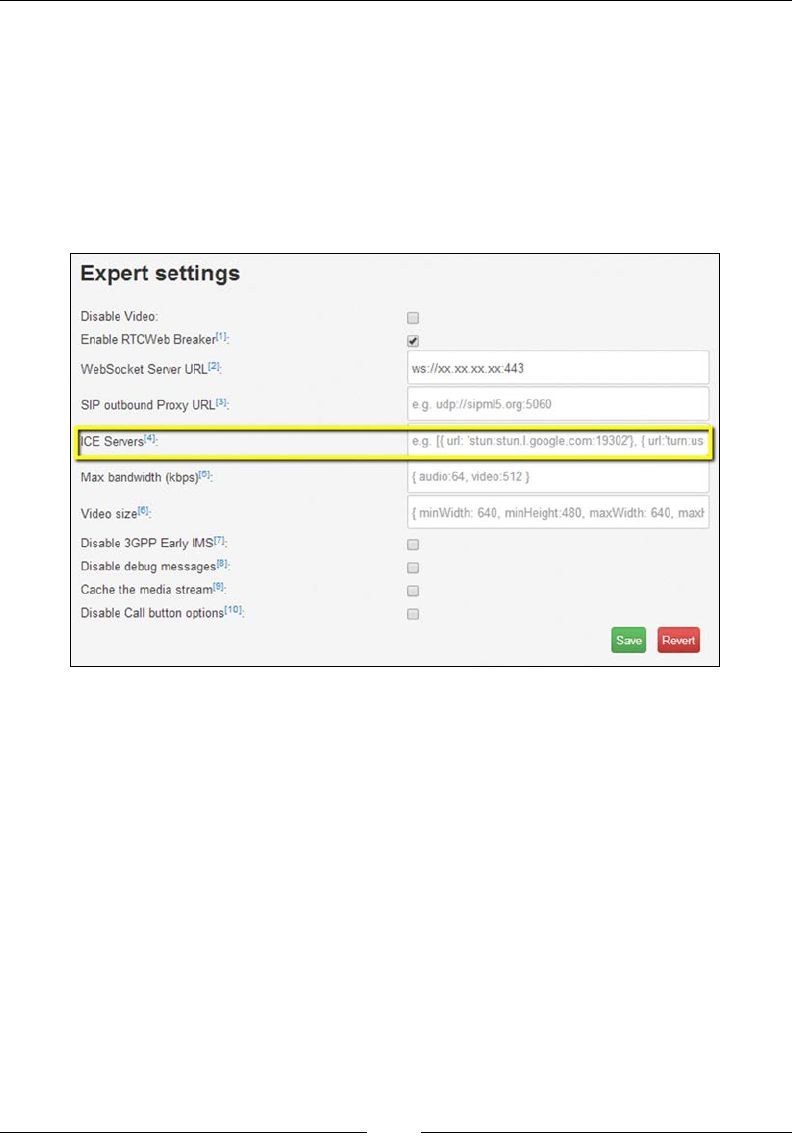
Chapter 3
[ 111 ]
In the need to create our own STUN-TURN server, you can take the help of RFC
5766, or you can refer to open source implementations, such as the project at the
following site:
https://code.google.com/p/rfc5766-turn-server/
When setting the parameters for WebRTC, we can add our own STUN/TURN
server. The following screenshot shows the inputs suitable for ICE Servers if
you are using your own TURN/STUN server:
If there are no rewall restrictions, for example, if the users are on the same network
without any corporate proxies and port blocks, we can omit the ICE by entering
empty brackets, [], in the ICE Servers option on the Expert settings page in the
WebRTC client.
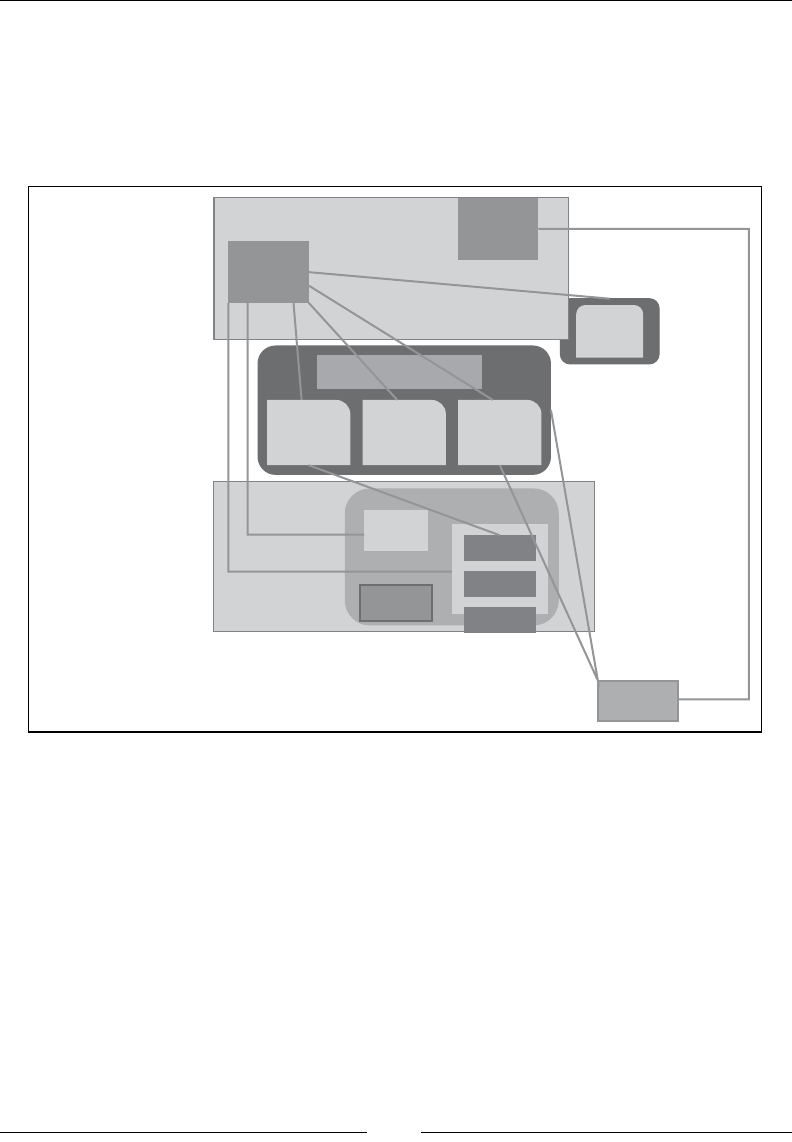
WebRTC with SIP and IMS
[ 112 ]
The nal architecture for the
WebRTC-to-IMS integration
At the end of this chapter, we have arrived at an architecture similar to the following
diagram. The diagram depicts a basic WebRTC-to-IMS architecture.
Application Layer
Network Control Layer
Transport Layer Web Client
WebRTC to IMS GW
Media relay
ICE-lite
Signaling
GW
HTTP
HSS
IMSore
ICSCF
PCSCF
SCSCF
Media
Server
SIP AS
Web
Server
ICS
Sh
WS
STUN
SIP
SIP
SIP WS
RTP
RTP
The diagram depicts the WebRTC client in the Transport Layer as it is the user
endpoint. The IMS entities (CSCF and HSS), WebRTC to IMS gateway, and Media
Server nodes are placed on the Network Control Layer as they help in signal
and media routing. The applications for call control are placed in the top-most
Application Layer that processes the call control logic. This architecture serves to
provide a basic IMS-based setup for SIP-based WebRTC client interaction.
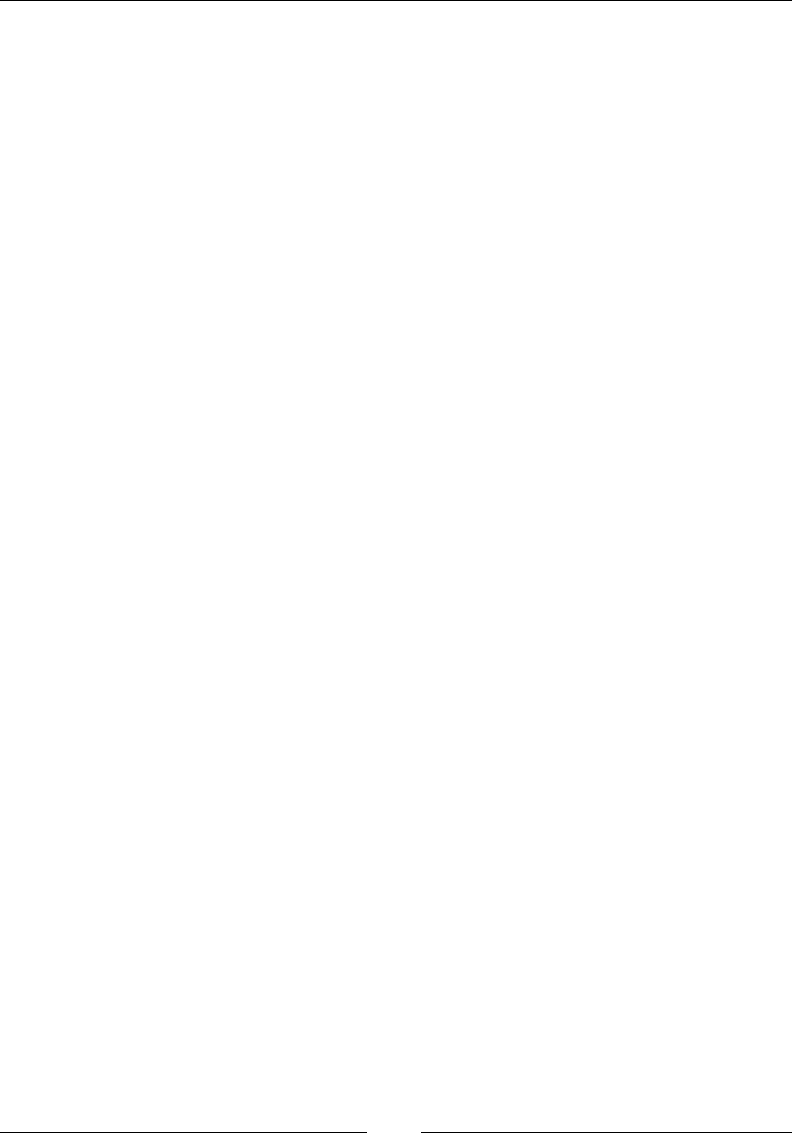
Chapter 3
[ 113 ]
Summary
In this chapter, we saw how to interconnect the WebRTC setup with the IMS
infrastructure. It included interaction with CSCF nodes, namely PCSCF, ICSCF,
and SCSCF, after building and installing them from their sources. Also, FreeSWITCH
Media Server was discussed, and the steps to build and integrate it were practiced.
The Application Server to embed call control logic is Kamailio. NAT traversal via
STUN / TURN server was also discussed and its importance was highlighted.
To deploy the WebRTC solution integrated with the IMS network, we must ensure
that all of the required IMS nodes are consulted while making a call, the values are
reected in the HSS data store, and the incoming SIP request and responses are
routed via call logic of the Application Server before connecting a call.
In the next chapter, we will see the interaction of the WebRTC client and server logic
with Intelligent Networks (IN). The process of establishing communication between
the WebRTC client from the web browser and mobile handset will be discussed
using the GSM and GPRS technologies.

WebRTC Integration with
Intelligent Network
In the previous chapters, we saw the WebRTC client and server in a standalone
environment. We also studied the WebRTC client integration with IP Multimedia
Subsystem (IMS) Core and Media Server. In this chapter, we will discuss the
WebRTC client's interaction with mobile handsets by utilizing the telecom service
provider's GSM-based network, which is also known as Intelligent Network (IN).
The chapter has been contracted from two main viewpoints: making a call to
the WebRTC client through a mobile phone via the IMS network and applications
and making calls between the WebRTC client and a mobile phone via the service
logic of IN.
There are three ways one can make a call to a WebRTC client through a
mobile phone:
• Using the mobile data packet, GPRS, to access the WebRTC client's web
page in WebRTC-enabled mobile browsers (web view)
• Using the circuit-switched voice network, GSM, to call an SIP-based
WebRTC client
• Using an Android-native SIP app to call a WebRTC client (this will be covered
in Chapter 9, Native SIP Application and Interaction with WebRTC Clients)
We will be covering all of the preceding approaches in this chapter. We will look
into every possible way to enable mobile phones to communicate with WebRTC
endpoints. We will also touch on the process of sending SIP messages to GSM
phones in the form of Short Message Service (SMS).

WebRTC Integration with Intelligent Network
[ 116 ]
The process of integrating the IN service logic to IMS/SIP and further to WebRTC
endpoints is also discussed in detail in this chapter. There are two ways in which an
IN application can be used by a WebRTC SIP client; they are as follows:
• Use of Reverse IMSSF to use IN service logic in IMS
• Use service broker for the orchestration of applications from the WebRTC SIP
IMS and GSM IN worlds
We will begin the discussion on General Packet Radio Services (GPRS) usage to run
WebRTC web pages in a mobile browser.
From mobiles to WebRTC client through
GPRS
In this section, we will discuss the use of mobile data packets, GPRS, to access
the WebRTC client in WebRTC-enabled mobile browsers. Through generations
of telecom evolution, the connectivity to IP network has undergone a signicant
change. The rst generation services, which comprised xed line phones such as
Public Switched Telephone Network (PSTN) / Integrated Switched Digital
Network (ISDN), had no connectivity to the packet-switched world. However, as
the second generation of telecom arrived, there emerged GSM (2G) and GPRS (2.5G),
which enabled a web phone to access the Internet through data packets. The speed
and performance of IP connectivity accelerated with the introduction of 3G and 4G,
which enable high-speed multimedia sharing and real-time streaming.
The GPRS support nodes are responsible for transmitting IP packets to GSM or
Universal Mobile Telecommunications System (UMTS) devices. GPRS services
are mainly provided through GPRS Support Node (GSN). GSN also has two parts,
Gateway GSN and Serving GSN, described as follows:
• Gateway GPRS Support Node (GGSN) manages the interworking between
packets from the Radio Access Network (RAN) to the external IP world such
as the Internet
• Serving GPRS Support Node (SGSN) is responsible for mobility, routing,
authentication, and so on for the GPRS core
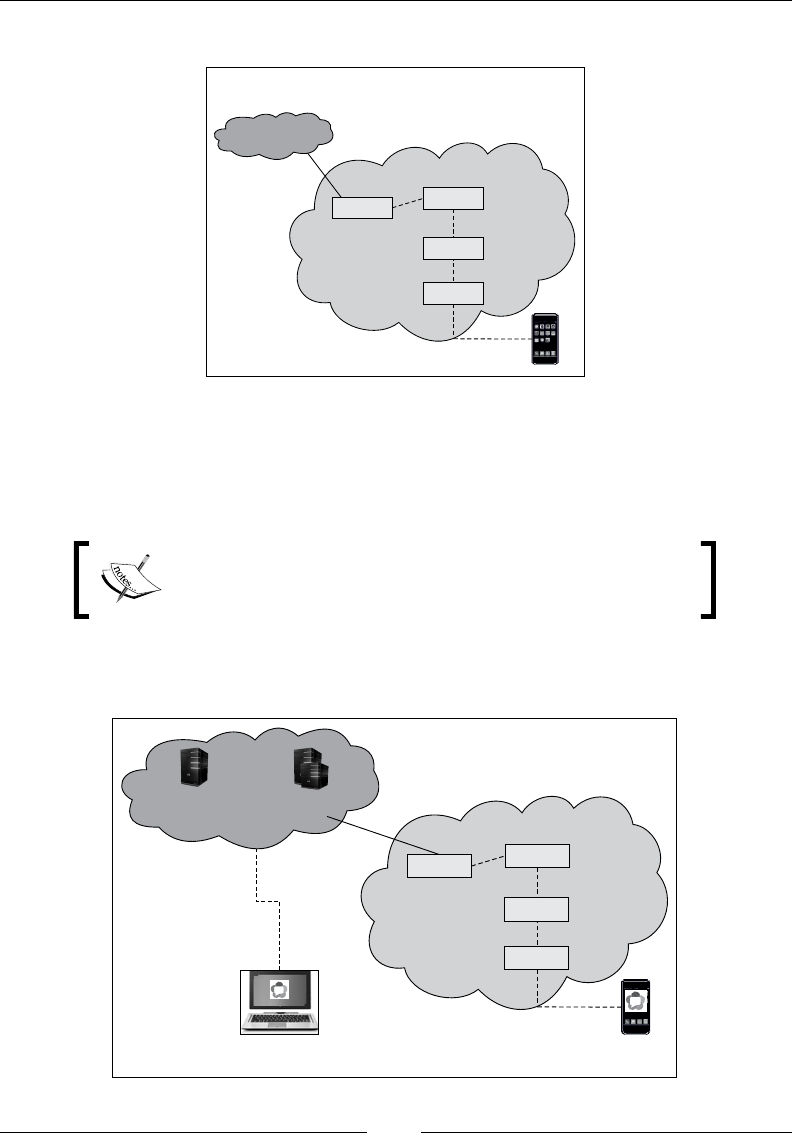
Chapter 4
[ 117 ]
The following diagram shows the structure of the core GPRS Support Nodes (GSNs):
IP connectivity via GSN (GPRS Support Nodes)
Internet Packet-switched domain
Mobile Phone
Node B
Uu
RNC
luPS
lub
SGSN
GGSN
Use the GPRS functionality in GSM phones to access the WebRTC client through the
mobile web browser. The process of making calls through the browser to another
browser or SIP endpoint is already dened in Chapter 2, Making a Standalone WebRTC
Communication Client.
Only the phones that support WebRTC-enabled browsers
will be able to support it, for example, the mobile browsers
of Chrome and Mozilla.
The following is a diagrammatic representation of a WebRTC call that runs in the
mobile browser of GSM phones through the GPRS connectivity:
IP connectivity to WebRTC server in IN
Packet switched domain
Mobile Phone with
WebRTC browser
Node B
Uu
RNC
luPS
lub
SGSN
GGSN
Computer system with
WebRTC browser
WebRTC signaling
server
Web Application
server
IP world

WebRTC Integration with Intelligent Network
[ 118 ]
In this case, there are no alterations required in the telecom operator's landscape,
except for the introduction of the web application server to host the WebRTC
application. However, the operator can only charge for the data packets consumed
by the end user in terms of data upload and download. This will be far less than the
conventional voice call or video call rate.
IMS connectivity to Gateway GPRS
Support Node
The WebRTC platform resides in the IP world of SIP and IMS. A mobile phone can
connect to the IP world via data packets, that is, GPRS. The following gure gives
an architectural representation of interconnecting a WebRTC IMS platform with a
mobile phone through GGSN:
Mobile Station
Node B
Uu
RNC
luPS
lub
SGSN
GGSN
IMS Network Core IN Network Core
HLR
WebRTC client
SIP WS
WebRTC IMS Gateway
Mw
Mw
Mw I-CSCF
S-CSCF
P-CSCF
HSS
SLF
ENUM
DNS
cx
Dx cx
Sh
Packet switched domain
HSS in the IMS core network holds the prole of subscribers. CSCFs are the IMS
entities responsible for call control. Overall, the preceding diagram gives a clear
picture of GSN integrated with IMS to render GPRS packets to GSM mobile phones.
It also mentions 3G, which uses Node B as the access node, and 4G, which uses
Evolved Node B (eNodeB) as the access node.
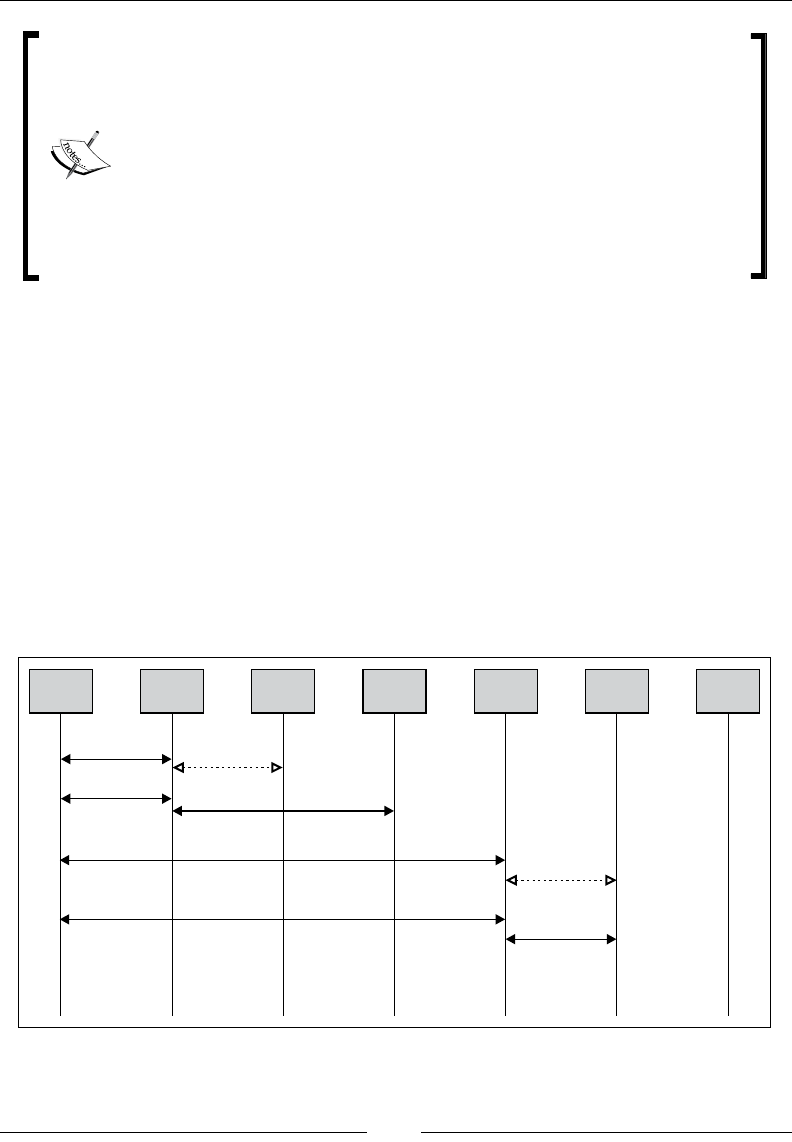
Chapter 4
[ 119 ]
Node B is the node responsible for connecting the mobile phones with
the network in UMTS, which is the third generation of telecom (3G).
It is controlled by a Radio Network Controller (RNC) in RAN.
eNodeB is the node responsible for connecting the mobile phones
with the network in Long Term Evolution (LTE), which is the fourth
generation of telecom (4G).
Similar to BTS, in second-generation telecom networks, Node B and
eNodeB have frequency transceivers, that is, transmitter and receivers,
to connect the nearby mobile devices with a network.
The packet-switched domain provides the IP bearer with access to the IMS
through the Packet Data Protocol (PDP) context. The phases of mobile access
to the packet-switched network of IMS are as follows:
• In the rst phase, the mobile registers with the packet-switched domain
via GPRS Attach
• In the second phase, the mobile activates the PDP context and establishes
Radio Access Bearer (RAB)
• The third phase consists of registering successfully with IMS and using
the services
The following diagram shows the ow of the phases of mobile access to the
packet-switched network of IMS:
IMS Registration
IMS Service Access
Bearer level Authentication
IP transport setup
IMS rService access
IMS registration and User Authetication
PDP context Activation
GPRS Attach
UE SGSN HLR GGSN CSCF HSS IMS AS
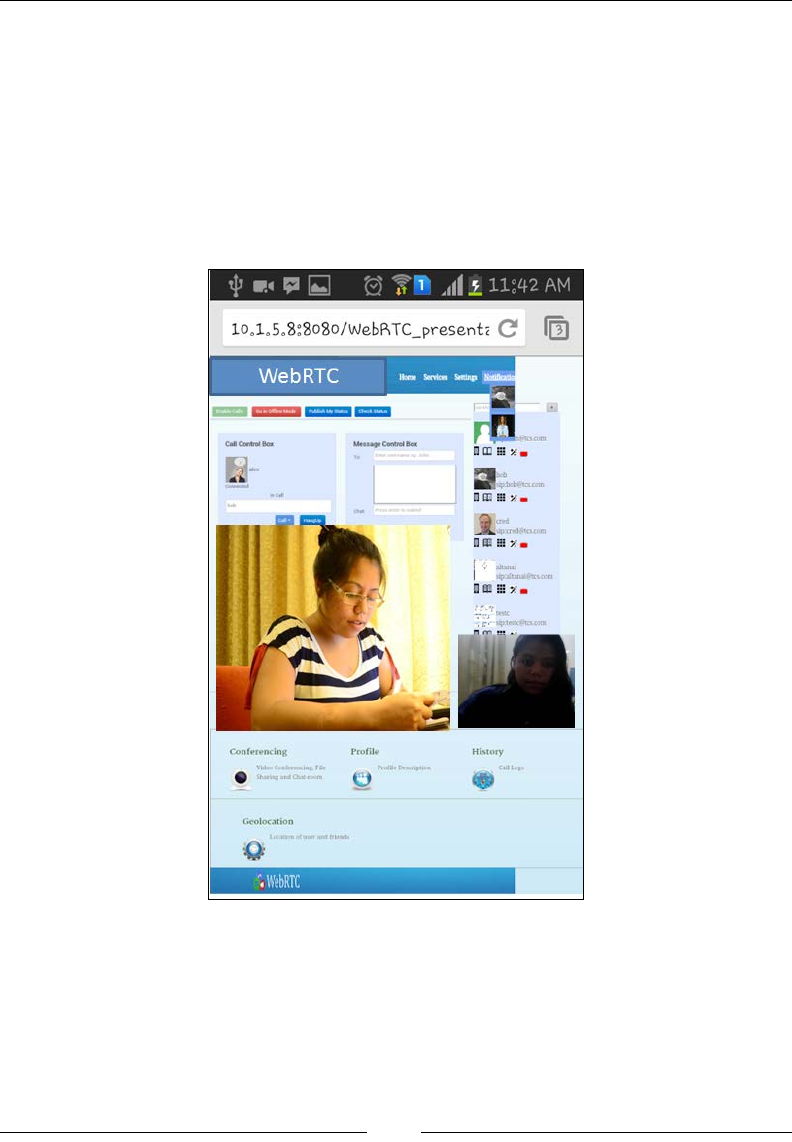
WebRTC Integration with Intelligent Network
[ 120 ]
The preceding gure depicts the sequence ow between a User Equipment (UE),
which is a mobile phone in this case, and a WebRTC client via Serving GPRS Support
Node (SGSN) and Gateway GPRS Support Node (GGSN). As outlined, the rst
step is GPRS Attach and PDP context activation. At this stage, the authentication at
the bearer level is achieved. In the next stage, the mobile phone will connect itself to
CSCF, which is the core of the IMS network. Once this is achieved, the mobile phone
can make calls, which will traverse through the IMS network. The IMS entities such
as Application Server and Media Server will also apply to such signals. The following
screenshot shows the sipML5 WebRTC client web page opened in a mobile browser:
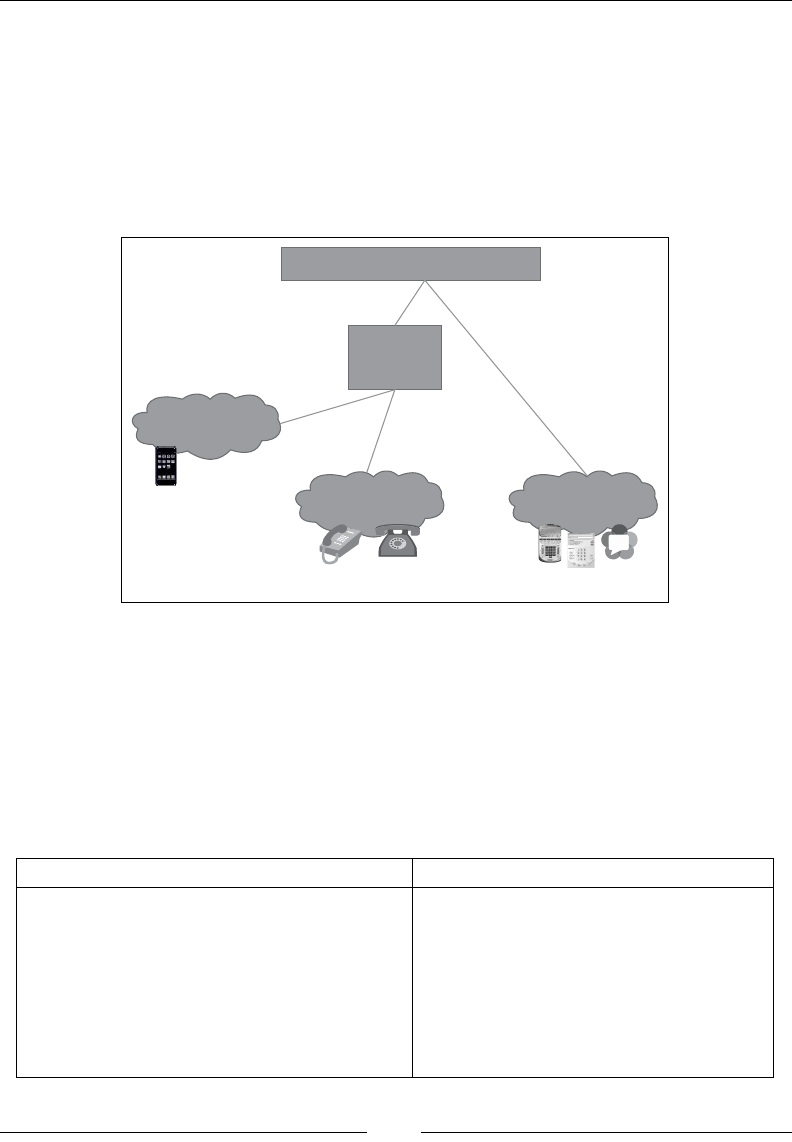
Chapter 4
[ 121 ]
From mobiles to WebRTC client
through GSM
As we know that SIP IMS is a good way to implement a unifying technology
(refer to the following diagram) between the legacy circuit-switched and the IP-based
packet-switched networks, it is clear that the best approach to integrate WebRTC to
the IN telecom network is via SIP IMS; this is illustrated in the following diagram:
Telecom Applications
Gateway
to other
networks
PSTN / ISDN
(CS)
IP
multimedia
(PS)
PLMN (GSM/
UMTS)
SIP as unifying technology
SIP
SIP
In the previous section, we saw the process of using the mobile packet-switched
network to interact with the WebRTC client. This section describes the process of
using the circuit-switched voice network to call a WebRTC client. To achieve this,
there must be a point of translation between the voice network of the mobile and
the IP network of IMS. This is often referred to as the GSM Gateway.
The difference between Circuit-Switching and Packet-Switching technologies is
described in the following table:
Circuit-Switched (CS) network Packet-Switched (PS) network
Circuit-Switching is a connection-oriented
communication technology. In this case,
a fixed bandwidth is allocated for every
communication line, and this remains
open throughout the session. It cannot
be used by other data and phone calls.
In packet-switched communication
network, the message gets broken into
small data packets and is sent out to
travel to its destination, seeking the
most efficient route. Every packet
might go a different route. The packets
are reassembled in the correct order
on reception.
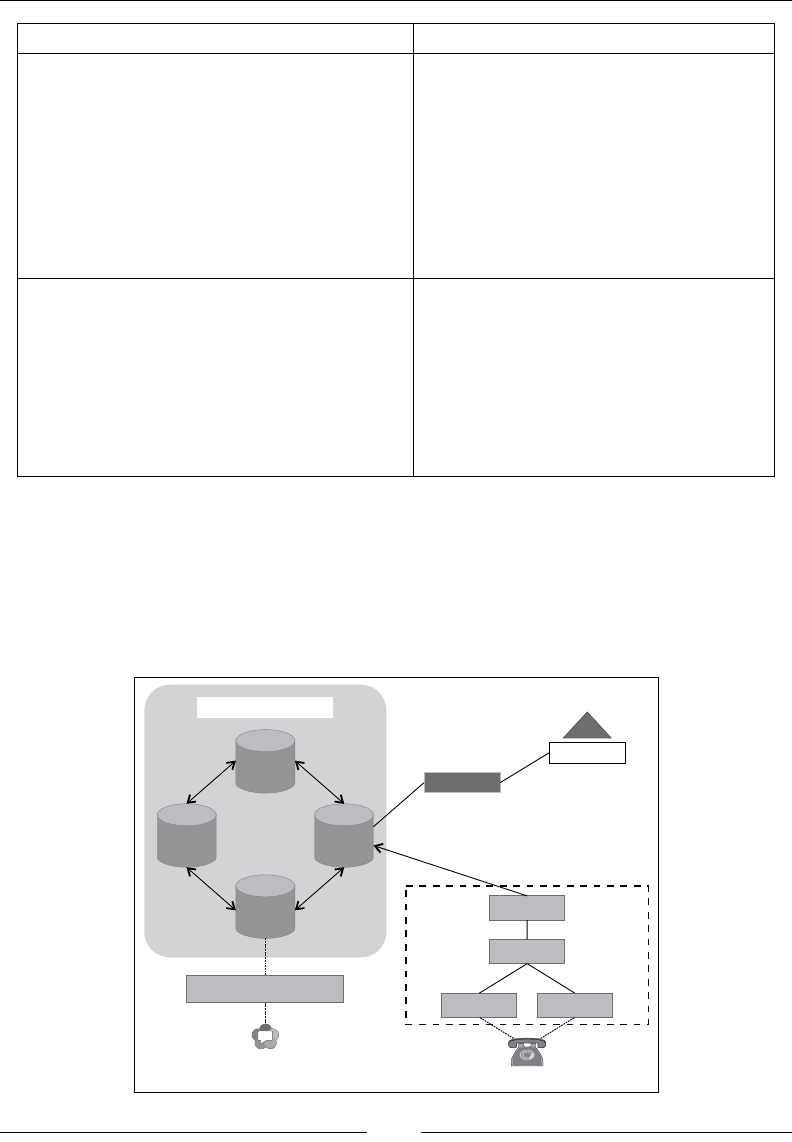
WebRTC Integration with Intelligent Network
[ 122 ]
Circuit-Switched (CS) network Packet-Switched (PS) network
The biggest advantage of Circuit-Switching
is the quality of service, which is due to
a guaranteed full bandwidth for the
duration of call.
The advantages of Packet-Switching
are good use of bandwidth and high
availability as it doesn't wait for a
direct connection to be available
The disadvantage of Packet-Switching
is that the quality of service might
be poor as there might be a delay in
transmission. Also, there is a high risk
of data packets being lost or corrupted.
Circuit-Switching is widely employed
in voice communication in the telecom
landscape. From the old PSTN phone to the
current 3G phone, all mobile devices use a
circuit-switched network to make calls.
Packet-Switching is used for data access
such as Internet browsing and e-mails.
Due to low reliability, there are still a lot
of reservations to adopt packet switching
in voice communication. However, IP
communications such as WebRTC make
use of the Packet-Switching protocol to
make and receive audio/video calls.
There are various ways in which a WebRTC client can interact with the GSM
endpoints that only understand ISUP. If the requirement is that of just connecting
the endpoints without a centralized-server-level logic, then it is merely required
to provide the interconnecting gateways that do media and protocol conversion
between the WebRTC format in the IMS and GSM formats. The following gure
depicts the components of this interconnecting gateway:
SGW MGW
PSTN gateway
MGCF
BGCF
PSTNphone
WebRTC client
HSS
I-CSCF
P-CSCF
S-CSCF
IMS network
SIP WS to SIP gateway
IMSSF
IN SCP
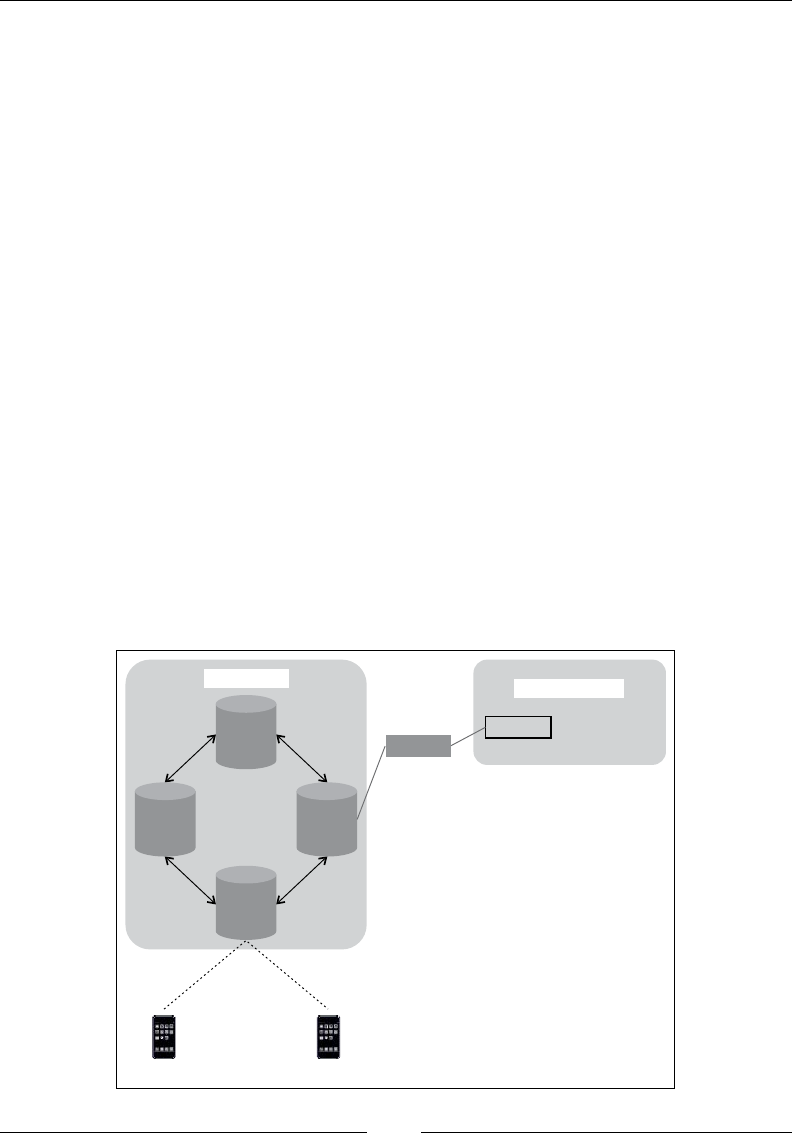
Chapter 4
[ 123 ]
IMS provides interoperability with circuit-switched networks. This can be achieved
in the following way:
1. Signal Gateway (SGW) transforms ISDN User Part (ISUP) to SIP, and
Media Gateway (MGW) transforms data from CS to the IP–based data.
2. These are united and connected to the Media Gateway Control Function
(MGCF), which provides a protocol conversion between SIP and
ISUP / Bearer Independent Call Control (BICC). It also controls
resources in the media gateway. Bearer Independent Call Control (BICC) is
a signaling protocol based on ISUP that is used for supporting narrowband
Integrated Services Digital Network (ISDN) service.
3. This in turn is connected to the Border Gateway Control Function
(BGCF), which is an SIP proxy responsible for processing requests
which are telephone number and not DNS/ENUM types.
4. Finally, it's connected to Serving Call Session Control Function
(SCSCF), which is the very place responsible for central session
control, activation/cancellation of bearer service, and so on.
Thus, it's said that IMS is a multi-access architecture and holds the door to seamless
interconnectivity between current phones and futuristic SIP/WebRTC phones.
A call ow between a mobile phone and the WebRTC endpoint using the voice
network of the mobile operator, as well as the IMS network of the service provider,
is depicted in the following gure:
HSS
I-CSCF S-CSCF
P-CSCF
IMSSF
IMS network IN network
INSCP
GSM phone GSM phone
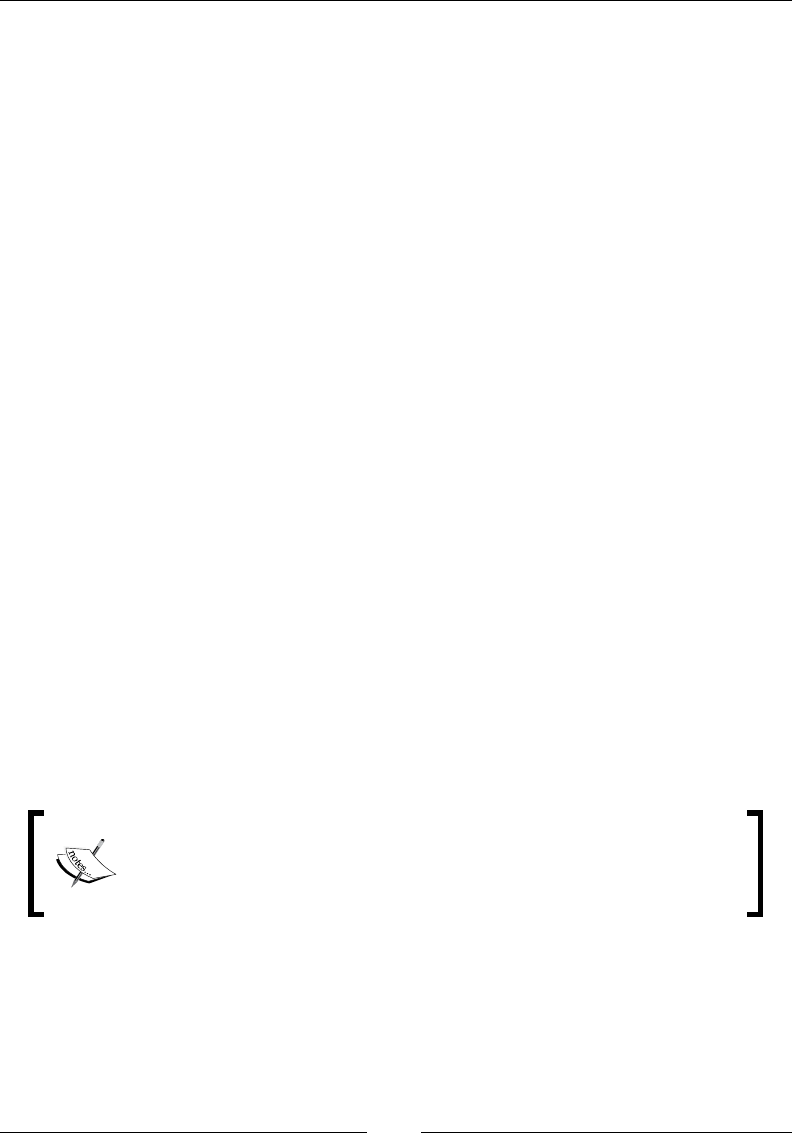
WebRTC Integration with Intelligent Network
[ 124 ]
The SIP request is initiated from the WebRTC client that is in the SIP-over-WebSocket
(SIP-WS) format. A WebRTC-to-SIP gateway is required to convert this request from
the SIPWS format to the SIP format. Thereafter, the request is sent to the MCG/MG
node, which is an ISUP to SIP interworking node that has also been described in detail
in the previous section. Here, the SIP requests are converted to ISUP requests via SGW,
and then proceed towards the ISUP switch, which interconnects to mobile phones. The
request is generated from the mobile phone towards the WebRTC client ow in the
exact opposite direction. The process is repeated for every other request and response.
The media ow is also traversed via the MCG/MG node, which is responsible for
codec conversion between WebRTC-supported formats and traditional media formats.
Call processed with the IN service logic
This part deals with WebRTC client communication through call control logic in
Service Control Point (INSCP) of an IN. The use of this setup is that the operator
does not need to introduce services such as call screening, forwarding, or VPN
separately for WebRTC clients, as they can utilize the existing logic. If, however,
there is a requirement for introducing logic in the form of an application program
that resides on the telecom core, then there arise the following two cases:
• Logic resides in the IMS Network Application Server (seen in the
previous chapter)
• Logic resides on the IN network in Service Control Point (SCP)
As we have embedded SIP as our signaling protocol in our instance of the
WebRTC client, it is mandatory to either convert from SIP to the GSM protocol
or provide the IMS core for any further processing of the call. Once a steadfast
WebRTC-to-IMS system is set up and working, it is not a tough job to establish
backward compatibility with GSM-based handsets using the IP Multimedia
Service Switching Function (IM SSF) and reverse IM SSF.
What is IM SSF? It is a gateway through which operators can
transparently provide IMS users the access to existing IN services
using INAP and CAMEL signaling protocols. In essence, it connects
the IMS network to IN services.
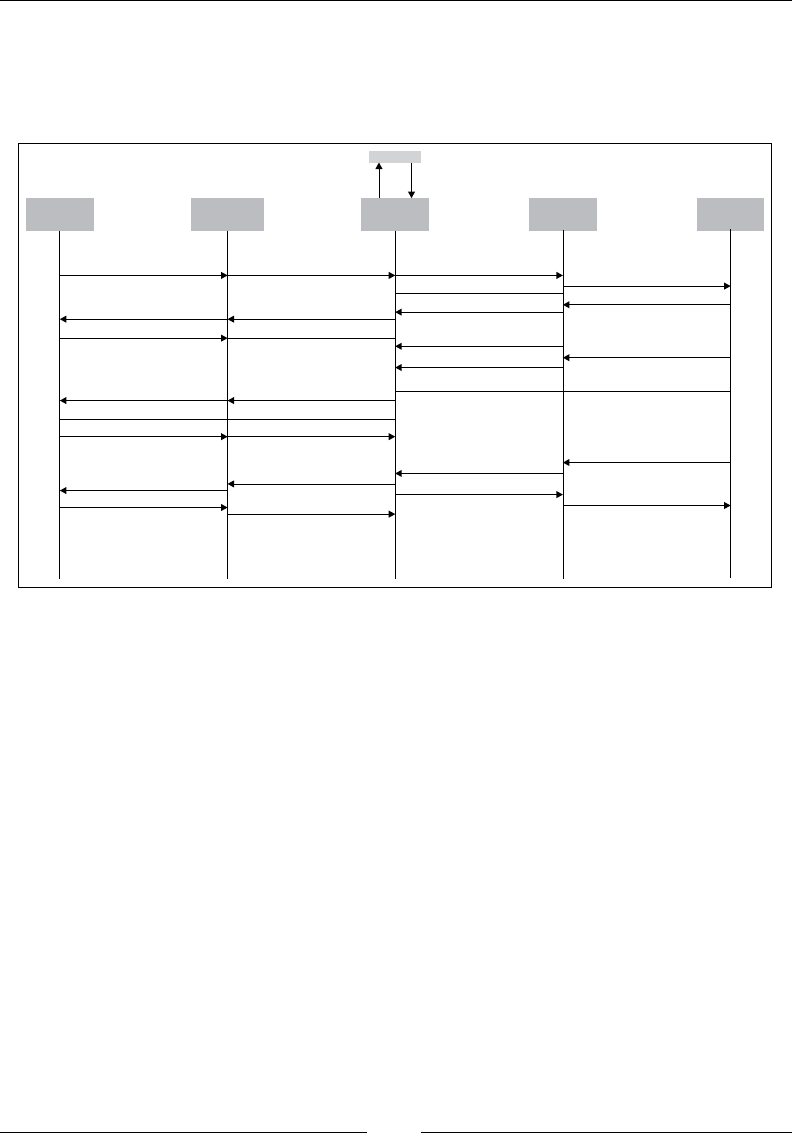
Chapter 4
[ 125 ]
The following gure depicts the role of IM SSF in interconnecting the call ow
from IMS network to IN network's SCP for logic processing. After executing the
call control logic programmed within the SCP, the call is routed back to IMS
network nodes.
INVITE(SIPWS) INVITE
Initial address message
(IAM)
WebRTC to SIP
G/w
WebRTC
Enum
release
connect
setup
Cellular
phone
ISUP Switch
MGC/MG
alert
180 ringing
audio (ringtone)
200 OK
BYE(SIP WS)
audio (RTP)
200 OK
ACK
180 ringing
200 OK
BYE
200 OK
ACK
audio (ringtone)
phonenumber
SIPURI
Address complete message (ACM)
Call progress(CPG)
ANM(Answer message)
media media
REL (Release)
RCL(Release
complete) release complete
As shown in the preceding gure, the IM SSF node lies in the Application/Service
layer and comes into picture when an SIP user from the IMS network wants to
use an IN service, for example, old corporate Virtual Private Networks (VPNs).
Technically, IM SSF converts between ISC (the protocol used in the IMS network
between the S-CSCF and SIP-AS) and CAP3 (the protocol used in the GSM network
between the MSC and the Service layer).
Let's discuss the rst case where logic resides within the IMS network's
Application Server.
The WebRTC client's communication with the
GSM phone through IMS
In this section, we will observe the call between a mobile phone and a WebRTC
client; this call is processed by the application program hosted in IMS Telecom
Application Server (TAS). New age services such as Find-Me-Follow-Me, RingBack
Tone Advertisement, and many innovative services can be mounted on the
Application Server.
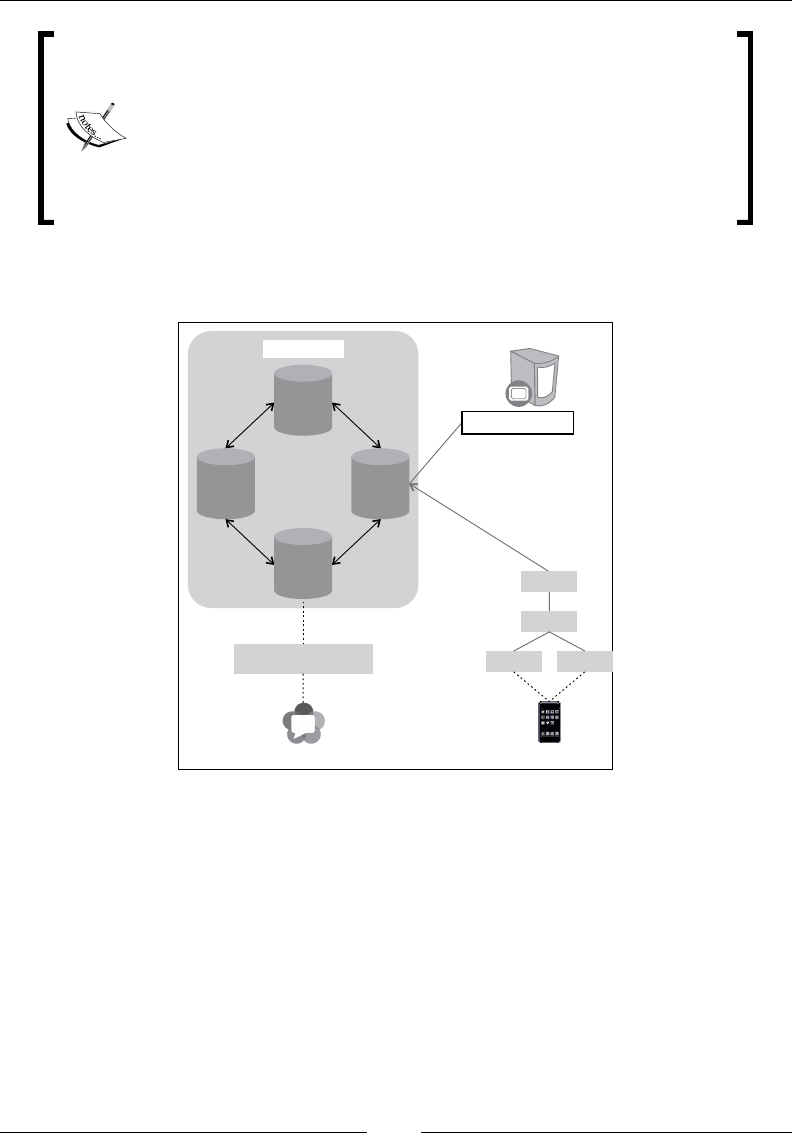
WebRTC Integration with Intelligent Network
[ 126 ]
In the Find-Me-Follow-Me Service, when the user receives an
incoming call, their subscribed call agents such as phones, WebRTC
clients, and desktop phones ring sequentially until any one of them
is answered.
In the RingBack Tone Advertisement services, while the call is in
the ringing mode, that is, until the time the receiver doesn't pick
the phone, the caller can enjoy the music played for them, instead
of the ringing tone.
The following diagram shows the WebRTC-to-GSM phone using the IMS
Application server:
HSS
I-CSCF S-CSCF
P-CSCF
SIP WS to SIP gateway
WebRTC Client
IMS network
GSM phone
SGW MGW
MGCF
BGCF
Application server
This instance depicts a setup where the call is routed from the CS domain to the PS
domain, but it is set up utilizing the call control logic and services installed in the
IMS application server.
The major four kinds of SIP programming for the Application Layer are as follows:
• SIP Servlets: These are Java extension APIs for SIP servers (SIP Servlet
Request / Sip Servlet Response) and are similar to the HTTP Servlets (HTTP
Servlet Request / HTTP Servlet Response)
• JAIN SIP: This is also a Java-based API for SIP signaling, however, it's more
generic and low level
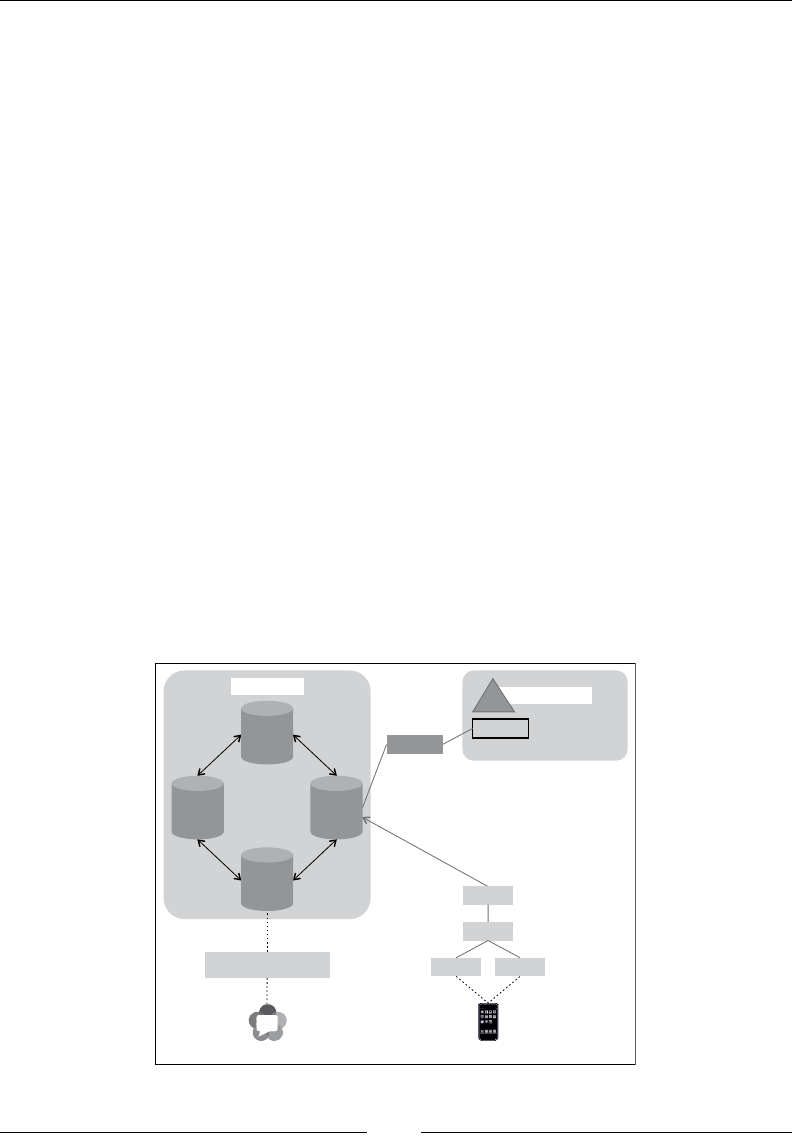
Chapter 4
[ 127 ]
• SIP CGI: The Common Gateway Interface (CGI) for SIP is very similar to
the HTTP CGI
• CPL: This is the Common Programming Language, which is an XML-based
script for call control logic and needs to be validated and parsed by a
CPL interpreter
Using high-end service orchestration tools, it is also possible to create various
combinations and permutations of the services instead of putting fresh time and
effort to create new ones from scratch.
This is the case where logic resides in the SCP of the IN, and the WebRTC client
wishes to use this while placing a call to any endpoint, be it SIP WebRTC or GSM.
The WebRTC client's communication with
a GSM phone with IN services
In the previous section, we observed the scenario where the service logic for call
processing is derived from the application hosted on the IMS TAS. In this section,
we will observe the case where the call control logic is embedded with the SCP in
IN. The call originates from either a WebRTC client or a mobile phone and passes
on to the IMS network for routing. The SCSCF node of IMS, which is responsible for
negotiation with Application/Service Layer, sends across the signal to IN SCP via IP
Multimedia Service Switching Function (IMSSF). The following diagram shows the
WebRTC-to-GSM phone call control logic fetched from the SCP in IN via IM SSF:
HSS
I-CSCF S-CSCF
P-CSCF
SIP WS to SIP gateway
WebRTC Client
IMSSF
IMS network IN network
INSCP
GSM phone
SGW MGW
MGCF
BGCF

WebRTC Integration with Intelligent Network
[ 128 ]
This instance of WebRTC to GSM phone connectivity signies that while the call
is traversed from the PS to CS network, the application logic is also used from the
SCP of the IN by the means of IM SSF. This scenario is useful for making use of
the existing IN service logic while routing calls, even if the call arrives from a GSM
phone, SIP phone, or WebRTC client.
There could also be a third instance where both the networks, IN and IMS,
intercommunicate with each other. To enable this, one needs a component called
Service Broker.
A Service Broker is used to interoperate between multiple networks such as IN
and IMS. The protocol understands the spans across the CS and PS calls. It is able
to utilize the IMS services as well as the IN services in a transparent way. The
end user doesn't come to know whether the service hit is an IN service of the IMS
Application. This gure depicts call processing using the Service Broker as the
Service Orchestrator of IN and IMS applications. The following diagram shows a
typical Service Broker:
CAPCAP
CAP/ INAP Diameter SIP/IM
Service Broker
Network
MSC GGSN IM-SSF CSCF MGCFSMSC
Services
SCP/IN Application Server SIP AS
GIS
Services
Presence
Services Content Server
Now, the existing service brokers to achieve the goal are as follows:
• Oracle's Service Broker
• Open cloud's Service Broker
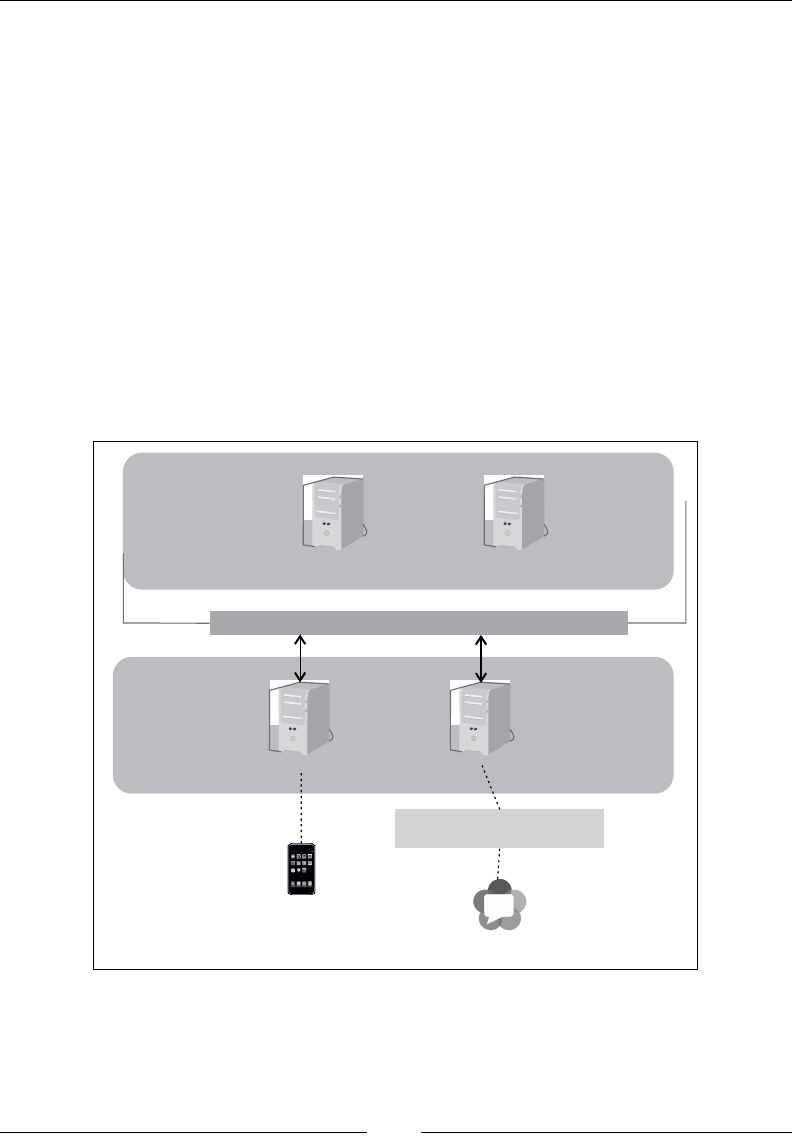
Chapter 4
[ 129 ]
The services broker for endpoints
and WebRTC in IMS to GSM phone in
Intelligence Networks
The convergence of the Internet and Telecommunication Architectures is a key issue
in today's telecommunication world. In present times, Intelligent Networks are used
by telecom operators for creating and managing VAS in telecom networks for Circuit
switched Access networks based on 2G/3G. Originally, IN was applied in telephone
and voice services, but today its meaning is also growing in the service integration of
mobile and xed telephone networks and as a gateway to Internet-based networks.
This section particularly deals with WebRTC set up to Intelligent Networks
communication that is between WebRTC clients and GSM phones through Service
Broker. Service broker internetworking between GSM and SIP works seamlessly;
this is illustrated in the following diagram:
Services
CAP
CAP/ INAP SIP/IM
Service Broker
SCP/IN Application Server SIP AS
MSC CSCF
SIP WS to SIP gateway
WebRTC client
GSM phone
Network

WebRTC Integration with Intelligent Network
[ 130 ]
So far, we have discussed the interworking between SIP-based WebRTC client's call
services and application logic with a mobile phone that is on the SS7 IN network.
The next section describes the process of linking message services for SIP-based
Instant Message to SMS in IN.
The WebRTC client's SIP messages to
SMS in a GSM phone (SMSC)
Typical SMS service in Intelligent Networks can be achieved in the IMS environment
via Short Message Service Center (SMSC). It sends an SMS message to a GSM
phone and retires if the message is undelivered (usually stores it in a buffer and
retires after a period of 2 days).
As we can extract content out of an SIP message and use the SMS gateway to deliver
the message to a GSM phone, it is thus also practical to extract the WebRTC-based
messages and send them over to a GSM phone as SMS. Another setup would be to
store the message in a database and let Kannel send them out in succession.
The Kannel gateway
The Kannel gateway is a Wireless Application Protocol (WAP) and SMS
(Short Message Service) gateway. It connects the HTTP Web Services to SMS
centers. We will only make use of the SMS functionality.
To congure and install the Kannel gateway, follow the next steps:
1. Download the source code from http://www.kannel.org/download.shtml
2. Congure the downloaded content using the following command line:
./configure
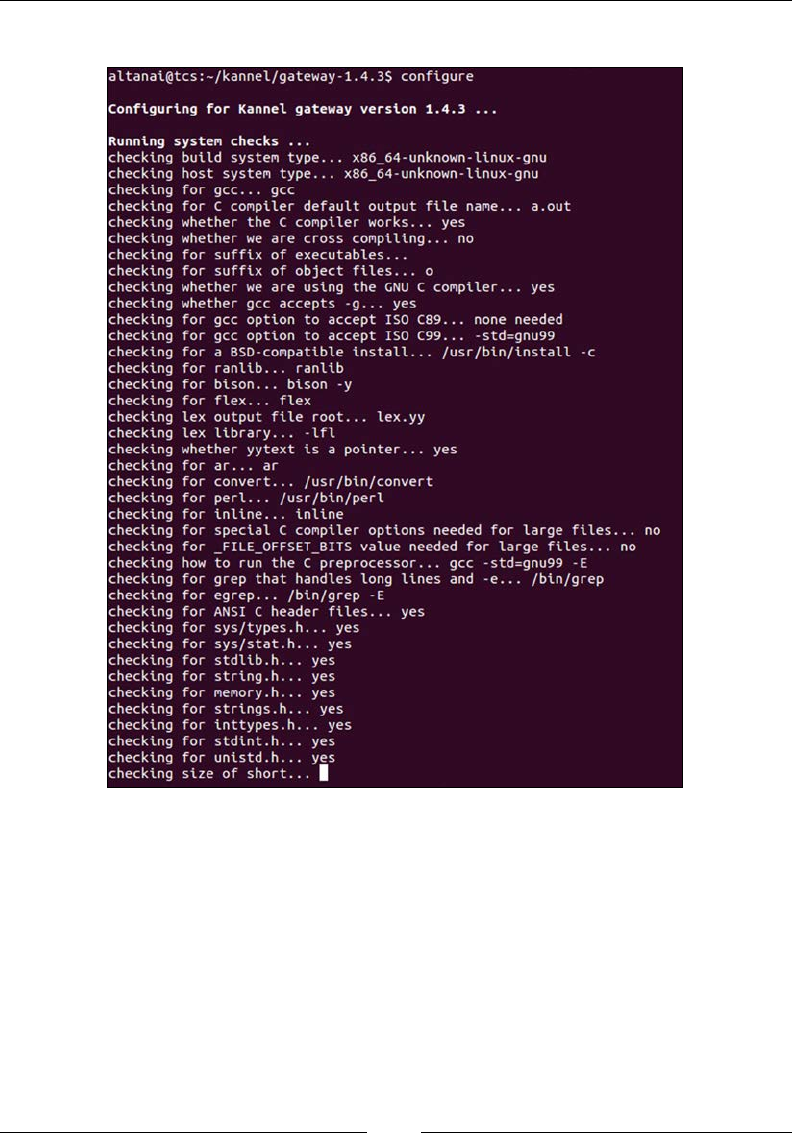
Chapter 4
[ 131 ]
The following screenshot shows the Kannel Congure running:
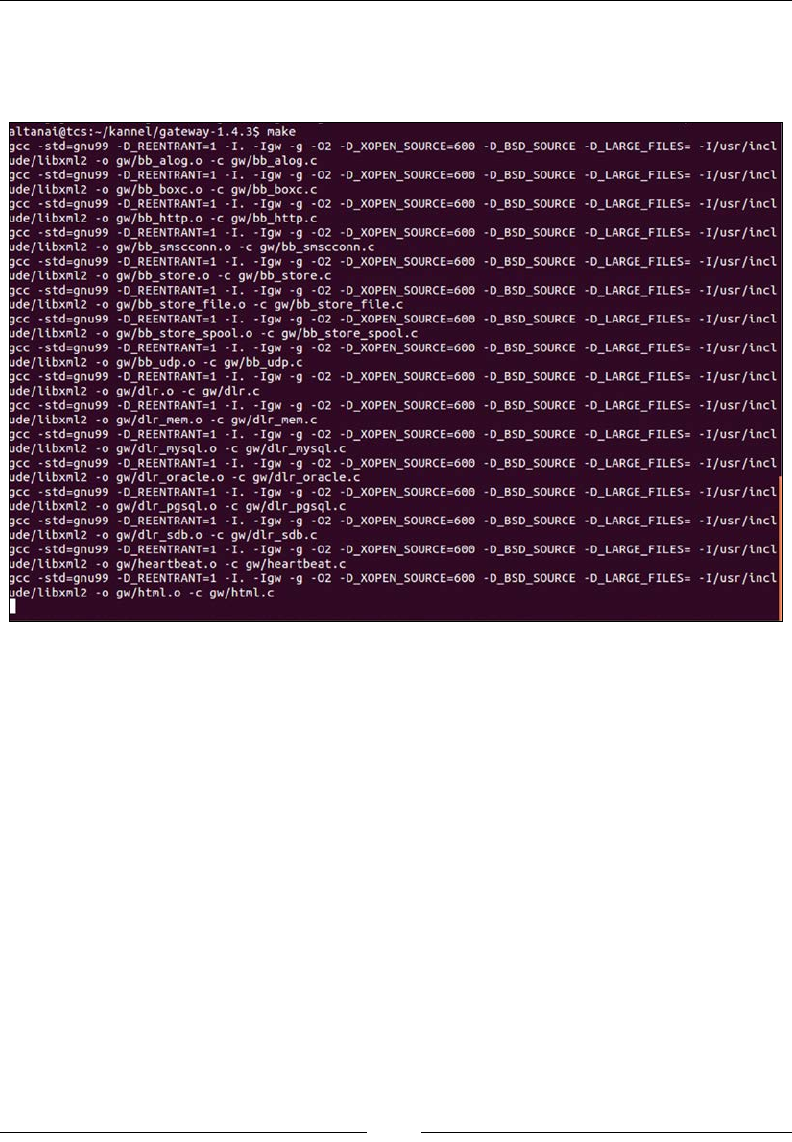
WebRTC Integration with Intelligent Network
[ 132 ]
3. Build the Kannel executables using the following command lines:
make
make bindir=/directory path for installation
4. Dene an SMS box group into the conguration le.
group = sms-service
keyword = complex
get-url = "http://host/service?sender=%p&text=%r"
accept-x-kannel-headers = true
max-messages = 3
concatenation = true
Start kannel
5. It requires a physical GSM handset to achieve this. We must connect the phone
to the machine that runs the Kannel gateway and modify the cong le for the
phone specication. The phone must bear a valid SIM. Also, the amount per
message is deducted from the balance of the SIM holders' account.

Chapter 4
[ 133 ]
6. Send the content from the WebRTC application in the HTTP format and pass
it on to the Kannel gateway. The content will be delivered to the phone in the
form of an SMS. For example, consider the following content:
http://smsbox.host.name:13013/cgi-bin/sendsms?
username=foo&password=bar&to=0123456&text=Hello+world
HTTP
WebServer
Kannel
gateway
SMSC from
GSM network
GSM
phone
Text to SMS
gateway
Text over
HTTP
Send
To
Client
SMS SMS
For the service to look seamless, we can encrypt the logic in a telecom application
and install it in Application Servlet in the form of JAIN-SLEE with HTTP Resource
Adapter (RA) or just use SIP Servlet to pass an HTTP request. This way, when an
SIP message is sent from the WebRTC client/SIP phone, on the server end, we can
extract the message content, append it to the SMS box URL, and send it across to the
Kannel gateway to deliver it as an SMS to the destination phone.
Extract the
Message Body
and pass to
kannel gateway
HTTP
WebServer
Kannel
gateway
SMSC from
GSM network
GSM
phone
SIP Message
Telecom
Application
Server
SIP Message
over SIP WS
Send
To
Client
SMS SMS
SIP message from the WebRTC application/Sip phone to SMS in a GSM phone
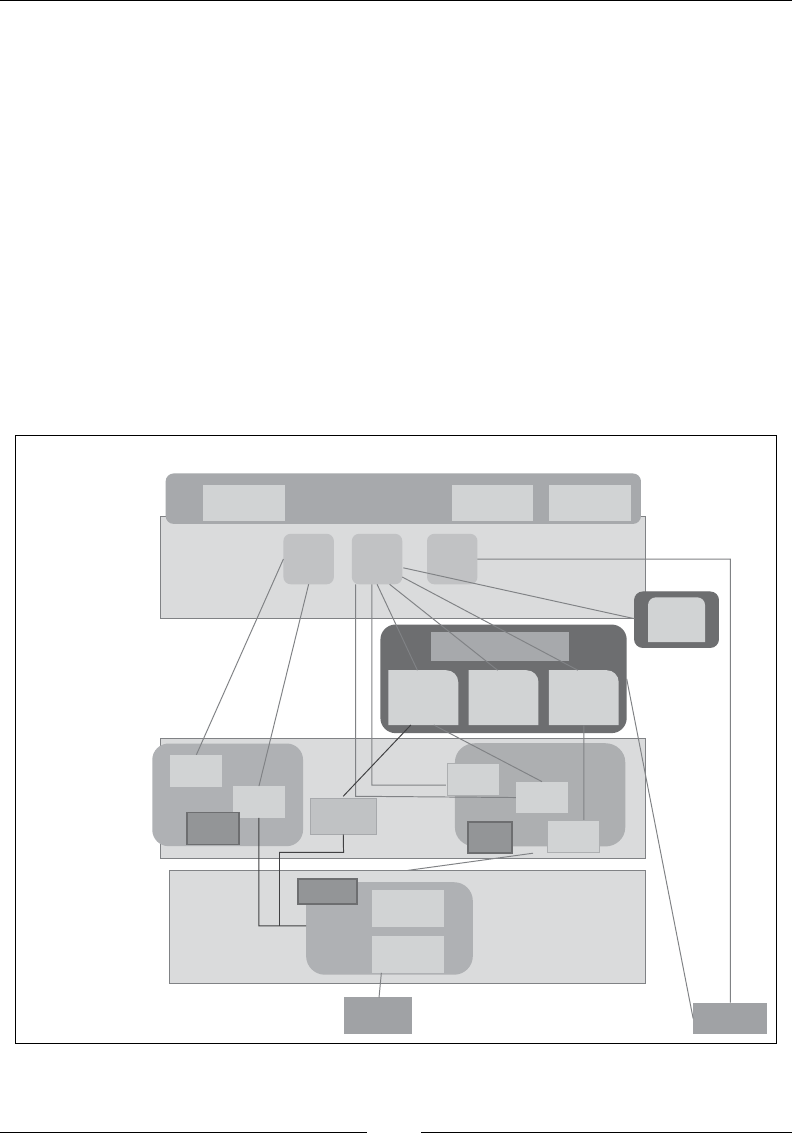
WebRTC Integration with Intelligent Network
[ 134 ]
There are other options to build an SMS gateway; for instance, consider
the following:
• The OpenSIPS SMS module also supports sending and receiving SMS
directly from a GSM network.
• The Kamailio SMS module performs SIP message to GSMS and SMS delivery
too. It requires a GSMS telephone to act as the modem. The format of the SIP
address header should be as follows:
sip:<number>@domain, for example sip:988768238@tcs.com.
• One can also opt for an enhanced SMSC gateway such as Mobicents SMSC
built over Mobicents SS7 and Mobicents JSLEE. They support Short Message
Peer-to–Peer Protocol (SMPP), SIP IM, and legacy SS7 MAP interfaces as well.
At the end of this chapter, we have arrived at an architecture similar to the one
shown in the following diagram:
WebRTC to IN world
SMS
gateway
WebRTC to IMS GW
Media relay
ICE-lite
Signaling
GW
ICS
Sh
Application layer
SIM/SCIM rIM-SSF IM-SSF
Web
Server
IN SCP SIP AS
Service Delivery Platform
HTTP
Media
Server
Web Client
Network Control Layer
Transport Layer
HLR
MSC
S7S
HSS
IMS
CSCF
PSTN
GW
OCS
2G/3G
Mobiles
2G/3G
Radio
SGSN
GGSN
2G/3G
RTP
RTP
SIP
RTP
Stun
WS
MAP
S1+
CAP
C
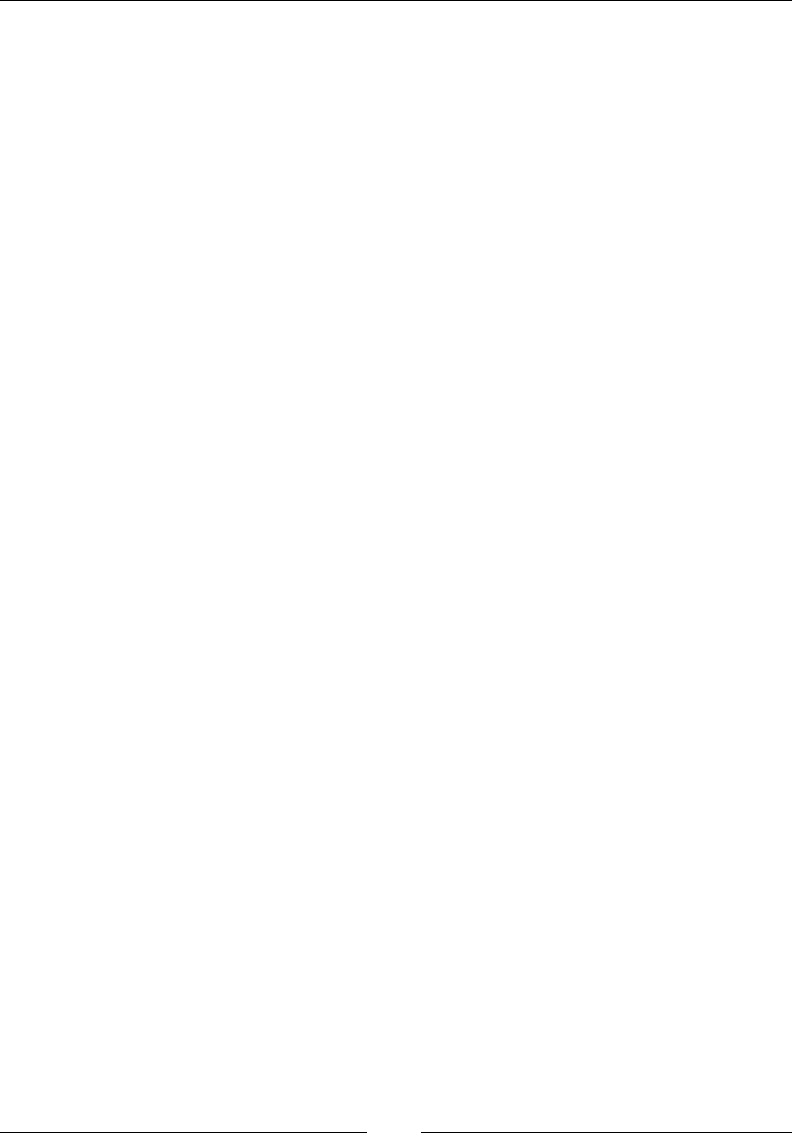
Chapter 4
[ 135 ]
The gure depicts that the WebRTC client can make a call to a mobile phone in
many ways. It can either be through IDP to invite conversion or via GPRS nodes.
The application logic of IN SCP can also be integrated with SIP Application layer
through RIMSSF.
Summary
So far, we have discovered various ways of integrating the IN application logic to the
WebRTC call ow(IMSSF), making a call to the GSM client from the WebRTC client
(SGW, MGW) and delivering an SIP message from the WebRTC client to a GSM
phone (SMS gateway).
The implementations of these are meant to prove the feasibility of the proposal
and not necessarily signify how the production environment must be. In order to
construct a stable, scalable, and resilient communication system, one must ensure
that the signal is well connected to all nodes via their interfaces and that the media
is owing smoothly. Interoperability issues usually arise on the border of these
networks where issues such as protocol conversion and media codec conversion
take place. The placement of appropriate gateways helps prevent these errors and
smoothens out the differences.
The next chapter deals with WebRTC interconnectivity with old telephone systems
such as PSTN. This shall be carried out through interoperable hooks provided in the
IMS environment itself.

WebRTC Integration
with PSTN
The Voice over Internet Protocol (VoIP) telephony is one of the coolest things
ever invented. It gives us the ability to use the power of Internet in the context
of communication such as user discovery; user presence; virtual conferences;
le sharing; notications based on web feeds such as news updates, parental
control, and IPTV / Video On Demand; extensive option of call control; and, most
importantly, the ability to take our call from any place where there is IP connectivity.
However, what if there is no IP connectivity? What if there is just a xed cable
connection that supplies analog outputs?
There are still many such analog connections (called Public Switched Telephone
Network (PSTN) endpoints) in the world even today that only have a dialer as the
user interface and a handle with an embedded speaker and microphone.
As WebRTC is not intended to be just a web-only communication tool but to also
connect to all other devices capable of communication, there will be occasions
when a WebRTC user has to make a call to a PSTN endpoint. In such a scenario, the
described approach in this chapter (from WebRTC to the PSTN via the IMS network)
is the ideal way to achieve this goal.
So far, we have seen how WebRTC users can connect with other WebRTC users,
SIP phone users, and mobile phone users. This chapter will take us through the
detailed course of connecting the WebRTC signal and media to the PSTN signal and
media via IMS. We know that IMS systems have hooks for PSTN terminals through
the PSTN gateway. The rst part of the chapter will discuss the direct approach to
connect WebRTC clients to PSTN terminals through the IMS setup. The later part
of this chapter is a continuation from the previous chapter, where we discussed the
WebRTC connectivity to mobile stations in GSM/UMTS access technologies.
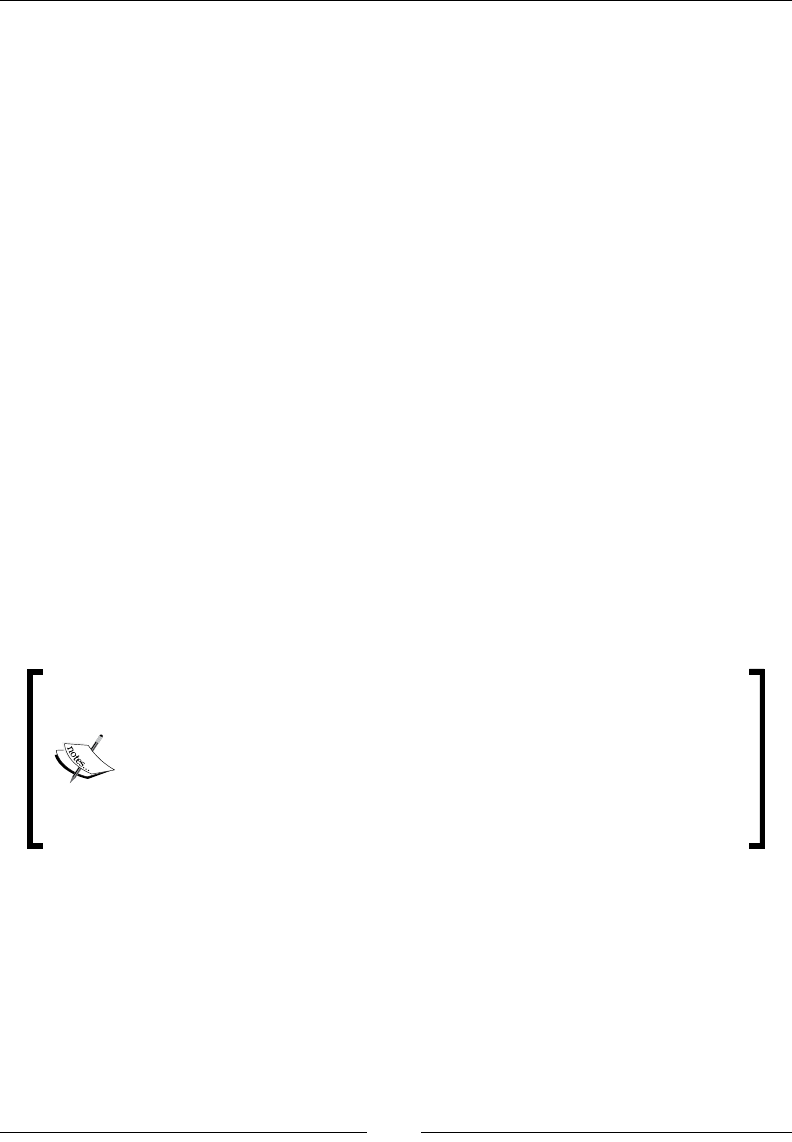
WebRTC Integration with PSTN
[ 138 ]
The IN setup, which is based on SS7 signaling, not only includes GSM/UMTS access
networks, but also includes legacy networks such as the Integrated Service Digital
Network (ISDN), the PSTN, and the Public Land Mobile Network (PLMN).
Here, the most primitive analog PSTN phones to slightly more sophisticated digital
ISDN phones are considered in order to discuss the complete interconnectivity
between the latest version of WebRTC and legacy telephones. The advanced
tunneling and PBX system can be further derived from this setup.
In this chapter, we will cover the following topics:
• The PSTN system
• The WebRTC connectivity to the PSTN
• Challenges in connecting the WebRTC world to the PSTN landscape
• The service logic
What is PSTN?
PSTN is the connection of many wired communication endpoints. The communication
is circuit-switched in nature. Originally, PSTN endpoints were xed-line analog
telephone systems, also referred to as Plain Old Telephone Systems (POTS).
However, most have completely converted to digital systems such as ISDN, and
some of them are digital towards the core side but have wired analog function
on the last mile, from the exchange center to the user location.
A Circuit-Switched system has a dedicated path for communication.
It offers a high quality of service and constant bit delay, as all the
data traverses the same path. On the other hand, packet-switched
systems move data in packets where each packet is independently
transmitted through a different path that is dynamically decided. At
the destination, the original message is reassembled from the received
packet in the proper sequence.
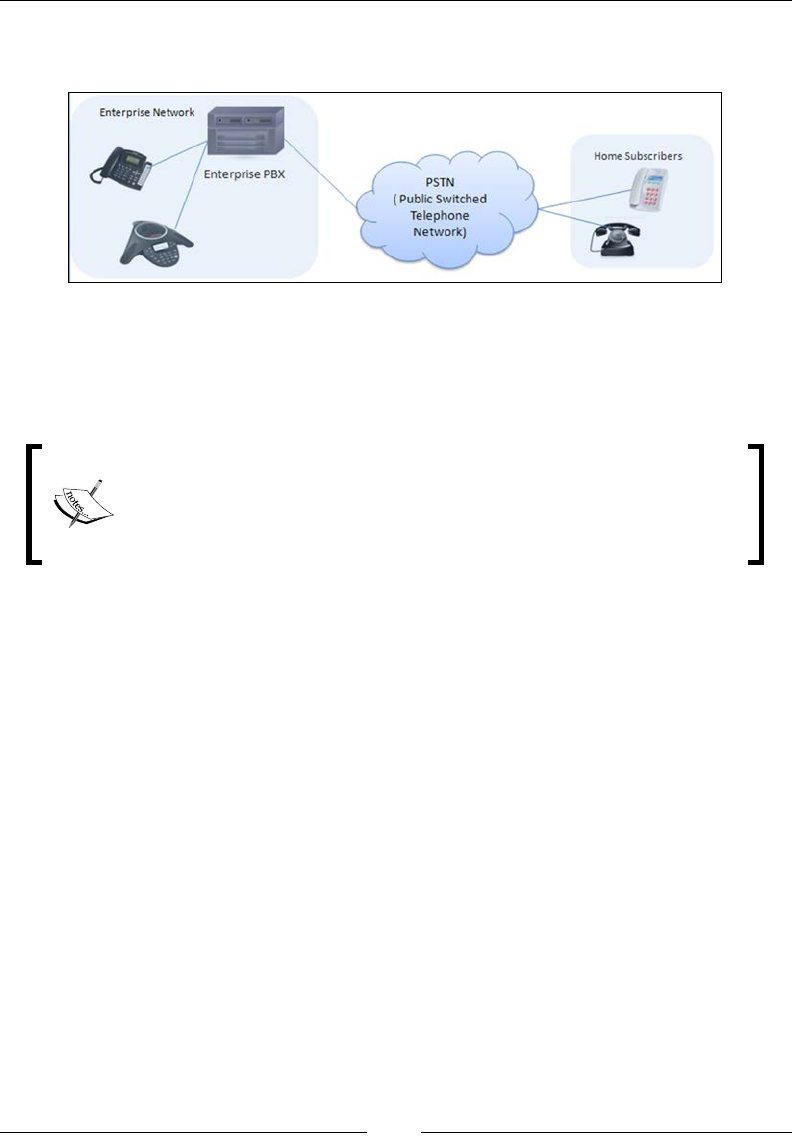
Chapter 5
[ 139 ]
The following diagram shows a typical PSTN setup for home subscribers and
enterprise network:
A Private Brach Exchange (PBX) is a telephone-switching system that comprises
cables and micro controllers. The modern IP PBX is also capable of switching
between VoIP and the traditional telephone system; however, we are only
considering the traditional PBX and PSTN setup in this chapter.
Just as GSM and UMTS are network access technologies, the PSTN
system is also an access network technology. The core existing
networks, such as IN, and the evolving networks, such as NGN IMS,
have specied gateways and are switched to provide interconnectivity
with the legacy communication endpoints.
WebRTC connectivity to the PSTN
For WebRTC connectivity to the PSTN phone, we can adopt one of two approaches:
while the rst approach is suited to an evolving next generation IMS landscape, the
second approach depicts an IN setup. The IN approach is discussed not because all
service providers have completely migrated to the IMS landscape, but because the
IN service ow and call execution still holds good for many phones. The existing INs
have hooks for interconnectivity between cellular phones and old analog phones. This
was established using legacy PSTN gateways that took care of the digital-to-analog
conversion. The ISUP switch provides the conversion to ISUP, which is responsible
for setting up telephone calls in the IN network.
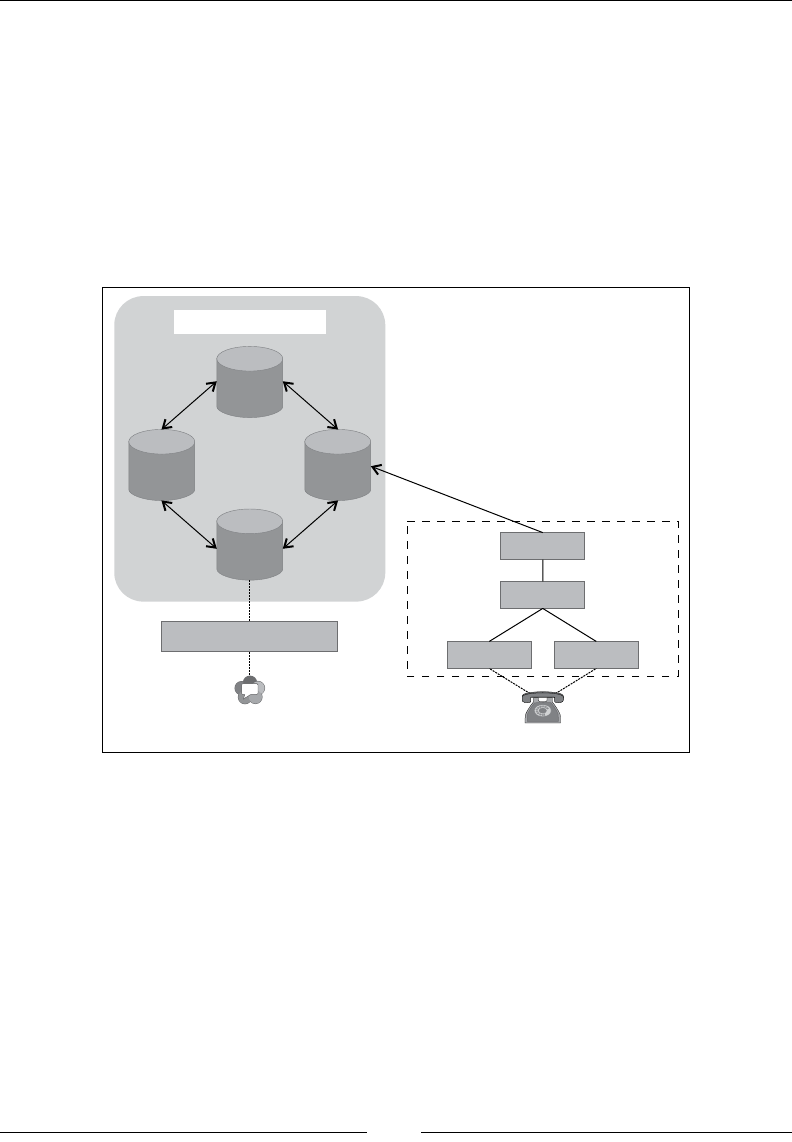
WebRTC Integration with PSTN
[ 140 ]
The next generation network that revolves around the IMS setup also provides
interoperability with the PSTN system. This will be discussed in detail here.
The methodology is adopted from RFC 3398 Integrated Services Digital Network
(ISDN) User Part (ISUP) to Session Initiation Protocol (SIP) Mapping, and the call
ows depicted here are derived from RFC 366 SIP PSTN Call Flows
Now that we have the basic translation from SIP-WS to SIP via the WebRTC-to-IMS
gateway, such as WebRTC2SIP / OverSIP / the Kamailio proxy server, we can extend
this setup further and connect to the PSTN phone via the PSTN gateway. The following
diagram shows the WebRTC-to-PSTN connectivity via the PSTN gateway:
SGW MGW
PSTN gateway
MGCF
BGCF
PSTNphone
WebRTC client
HSS
I-CSCF
P-CSCF
S-CSCF
IMS network
SIP WS to SIP gateway
IMS is the standard platform for the IP/SIP protocol communication; SIP is
integrated as the signaling protocol with the WebRTC client. For sound telecom
infrastructure, we have to set up a WebRTC-to-IMS link rst before extending the
connection to the PSTN domain (refer to Chapter 3, WebRTC with SIP and IMS).
Once we are through with this, we will then use the PSTN gateway to provide
the necessary signaling and media interoperability.

Chapter 5
[ 141 ]
The PSTN gateway
PSTN gateways are the major game players in this setup. They are the entry point to
the PSTN world, translating signal and media between the IP infrastructure and the
Circuit-Switched network of the PSTN.
As described in the previous chapter, a gateway primarily consists of three
components:
• Signaling Gateway (SGW)
• Media Gateway (MGW)
• Media Gateway Controller (MGC)
The following diagram shows the parts of the PSTN gateway interconnecting
the IMS and PSTN worlds:
In the preceding diagram, SGW provides the protocol for interconversion
between the new-age VoIP and the legacy network, MGW takes care of the
media transcoding between the different codec standards supported on two
ends, and MGC controls the call.

WebRTC Integration with PSTN
[ 142 ]
The PSTN connectivity to IMS via PSTN
gateways
A PSTN/CS gateway interfaces with PSTN Circuit-Switched networks.
A Media Gateway Control Function (MGCF) is a SIP endpoint that does call control
protocol conversion between SIP and ISUP/BICC and interfaces with the SGW over
SCTP. It also controls the resources in a Media Gateway (MGW) across an H.248
interface. Let's take a look at the signal and media ow from IMS to PSTN separately.
• IMS signaling to PSTN signaling: For signaling, CS networks use ISDN
User Part (ISUP) (or BICC) over Message Transfer Part (MTP), while IMS
uses SIP over IP.
A Signaling Gateway (SGW) interfaces with the signaling plane of the CS.
It transforms lower layer protocols such as Stream Control Transmission
Protocol which is a transport layer protocol over IP, into Message Transfer
Part which is a Signaling System 7 protocol. This is done in order to pass
ISDN User Part (ISUP) from the MGCF to the CS network.
• IMS Media to PSTN Media: For media, CS networks use Pulse-code
modulation (PCM), while IMS uses Real-time Transport Protocol (RTP).
The codecs required for this are G.711 and G.729, which can be congured
with Media Server.
A Media Gateway (MGW) interfaces with the media plane of the CS network,
by converting between RTP and PCM. It can also transcode when the codecs
don't match (e.g., IMS might use AMR, PSTN might use G.711).
The call ow from a WebRTC SIP browser client
to a xed landline phone
The SIP signals that originate from the WebRTC clients are proxied through the
IMS nodes. After the service logic is executed by the Application Server, the signal
arrives at the PSTN gateway, which is the entry point to the PSTN world. The
interconversion form IP standard protocols and codecs to PSTN accepted values take
place here. The modied version is sent across the PSTN network to the addressed
telephone device. The ow among nodes is demonstrated in the following sequence:
WebRTC browser | WebRTC to SIP gateway | MGC / PSTN Gateway | ISUP
Switch | Fixed Landline phone
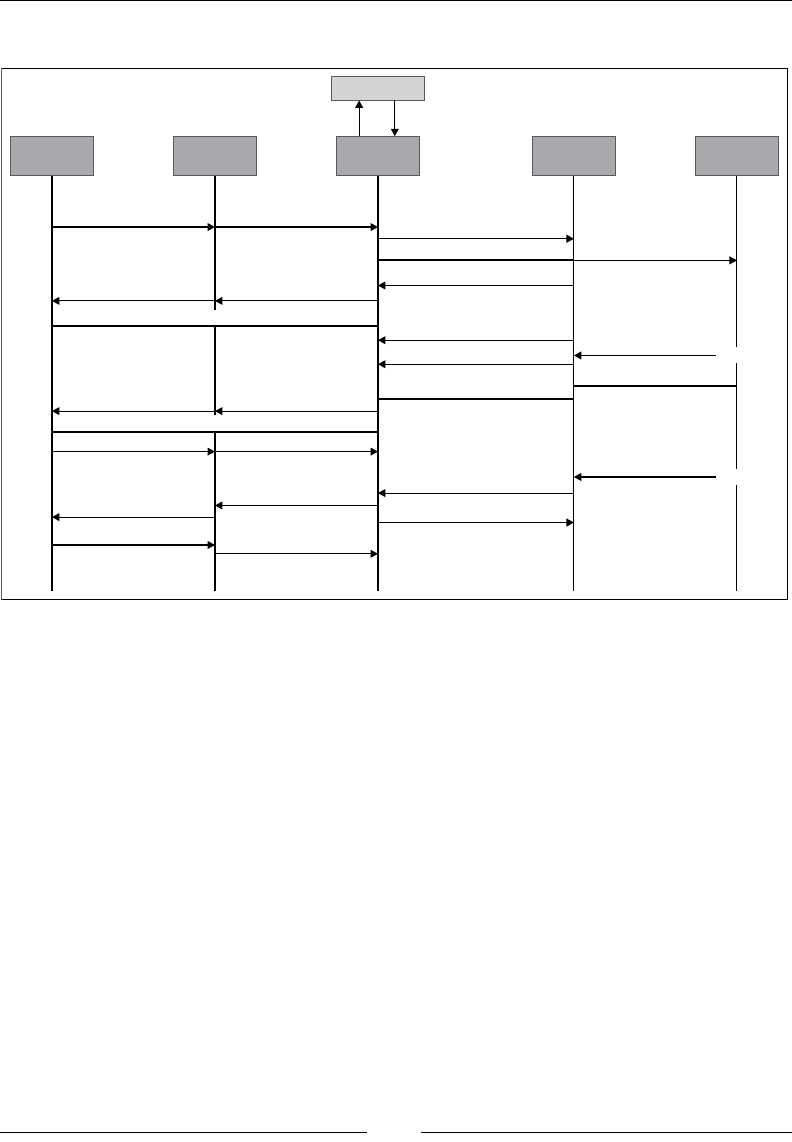
Chapter 5
[ 143 ]
The following diagram shows the call ow between the WebRTC and PSTN endpoints:
Enum
SIPURI phonenumber
INVITE(SIPWS)
WebRTC WebRTC to SIP
G/w
180 ringing
MGC / MG ISUP Switch Fixed Line
phone
INVITE Initial address message (IAM)
audio (ringTone)
Address complete message (ACM)
180 ringing
audio(ringTone)
Call Progress (CPG)
ANM (Answer Message) Answer offhook
Ringing voltage
audio (Analog Speech)
audio (PCM Speech)
200 OK
200 OK
ACKACK
Hangup onhook
REL (Release)
RLC (Release complete)
BYE
BYE (SIP WS)
200 OK 200 OK
audio(RTP)
We have seen the role of the WebRTC-to-SIP gateway in Chapter 2, Making a Standalone
WebRTC Communication Client. In brief, it converts the SIP-over-WebSocket signals to
legacy plain SIP signals that IMS nodes can understand.
The MGC node handles all call signaling (SIP and ISUP), while MG handles media
under the control of MGC. For ease of understanding, they are depicted together.
They can be considered as the components of the PSTN gateway. The ISUP switch
further converts the ISUP signals from MGC into the analog format expected by the
PSTN endpoint. The ISUP switch is responsible for converting the incoming as well
as the outgoing call format from the analog to the digital ISUP format as understood
by the back network.
A step-by-step description of the call ow is given as follows:
1. The WebRTC client initiates a call through a click of a button on the call page.
On doing so, a SIP-over-WebSocket INVITE request message is sent to the
WebRTC gateway.
2. The WebRTC gateway converts it into a true SIP message and forwards it to
the IMS core nodes.
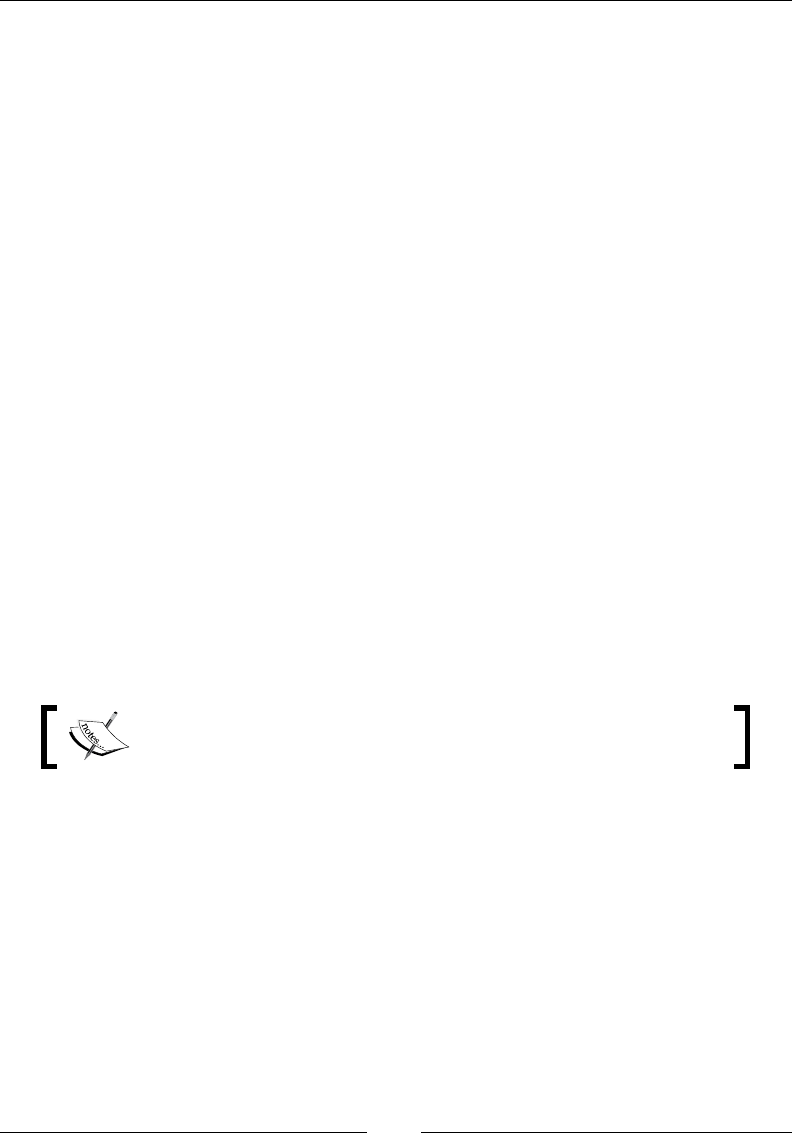
WebRTC Integration with PSTN
[ 144 ]
3. The IMS network checks the address in the "To" header of the SIP message.
The request URI in INVITE contains a telephone number. The IMS network
understands that the signal is for a PSTN endpoint and forwards it to the
PSTN gateway (refer to the Address Mapping section).
4. The PSTN Gateway maps INVITE to an SS7 ISUP Initial Address Message
(IAM) along with other essential headers (refer to the Translation from SIP to
ISUP section).
5. The ISUP switch is used to convert the signal from the digital to the
analog format. At this point, a ringing voltage is sent to the xed line
phone for ringing.
6. Until the user answers the call, the PSTN gateway receives the call-in–progress
message from the PSTN network and sends forth 180 ringing SIP responses to
the IMS network, which passes through the WebRTC gateway, and the status
is displayed on the WebRTC client's user interface.
7. In case of a successful call answer, that is, when the telephone is picked off
the hook, an answer message (ANM) is generated and sent to the PSTN
gateway from the PSTN network.
8. The PSTN gateway further sends out 200 OK SIP responses for the
WebRTC client.
9. The two-way speech path is generated right after that. The Media Server is
used to perform the codec conversion from legacy codecs such as G711/G729
to the WebRTC standard codecs such as PCMA/PCMU or Opus. We will
speak of only the audio codecs here as PSTN terminals do not have a video
call support unless they are customized to do so.
Note that the media flow is not depicted in the preceding diagram
for the sake of simplicity and ease of understanding.
10. To terminate the call, the user hooks up the PSTN telephone. As they do so,
a release (REL) message is sent to the PSTN gateway. The PSTN gateway
transforms the REL ISUP message to the BYE SIP message and forwards it to
the IMS network.
11. The IMS network routes it to the WebRTC gateway where the SIP message is
converted into the SIP over WebSockets message. BYE is forwarded to the
WebRTC client.
12. The call hung up status is updated on the WebRTC client user interface. The
WebRTC SIP session is prepared to be ready to make/receive another call.
This way, a call that originates from the PSTN endpoint can reach a WebRTC client,
and both the parties can communicate.
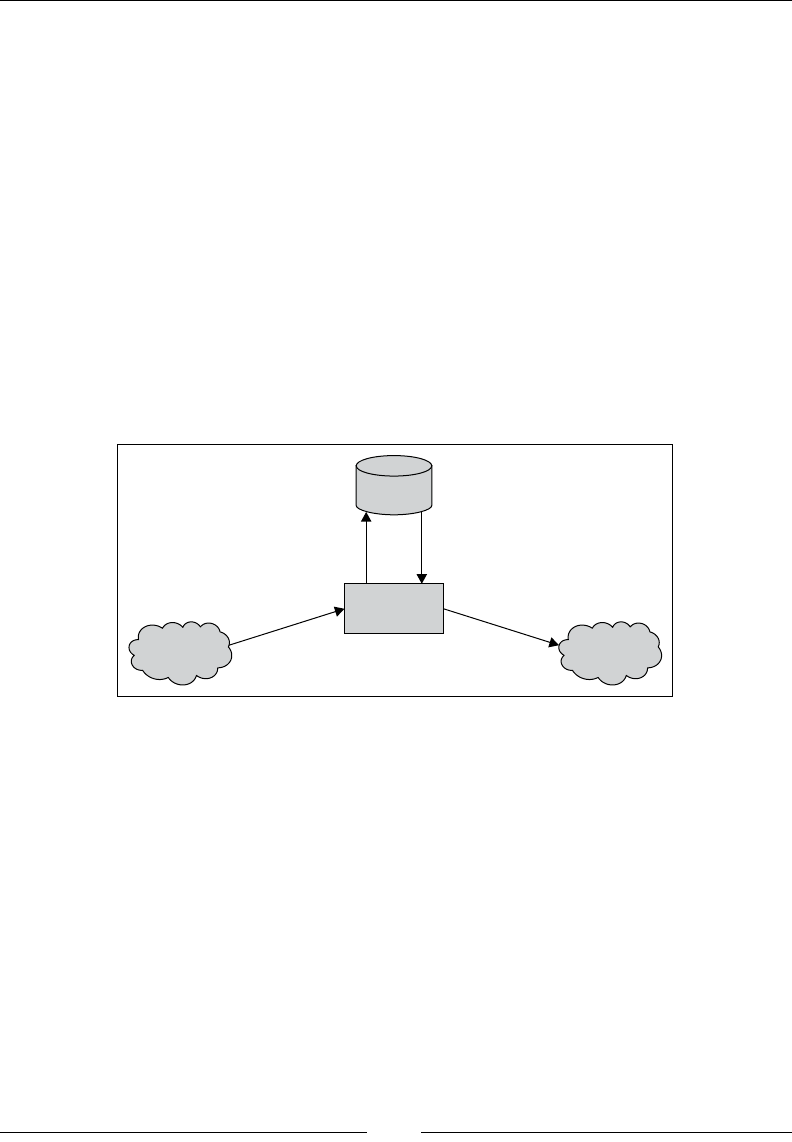
Chapter 5
[ 145 ]
The challenges in connecting the
WebRTC world to the PSTN landscape
There are many big/small problems that arise or may arise when interconnecting the
different networks of WebSocket, SIP, and PSTN. The most basic aspects of address
mapping and protocol conversion from SIP to ISUP are mentioned here. Other
challenges, such as policy control, billing, charging, and so on, are left to the reader
to implement as they wish.
Address mapping
The PSTN scenario is much different from VoIP, as in the PSTN, the user ID is in the
numeric form, while in VoIP networks, the username is followed by @domain name.
To resolve the intermapping between both the worlds, DNS and Enum servers are
used; this setup is depicted in the following diagram:
PSTN
gateway
?? 76354_xx sip:bob@domain.com
INVITE sip:bob@domain.com
PSTN
world
Enum
SIP world
PSTN +01 405638...
Translation from SIP to ISUP
This section describes the various ISUP call status responses and requests. It also
describes the translated SIP messages. We need to have a basic understanding of
ISUP messages before proceeding further. As the rst call setup request is INVITE,
we will begin describing the process of forming IAM from the INVITE message
through the gateway.

WebRTC Integration with PSTN
[ 146 ]
The call setup
This section describes the mapping of the SIP headers in an INVITE message
to the ISUP parameters in an IAM. An IAM ISUP message bears these ve
essential parameters:
• Nature of Connection Indicators (NCI)
• Forward Call Indicators (FCI)
This can further be classied in the following types:
°End-to-end method indicator
°Interworking indicator
°End-to-end information indicator
°ISDN user part indicator
°ISDN user part preference indicator
°ISDN access indicator
°SCCP method indicator
• Calling Party's Category (CPC)
• Transmission Medium Requirement (TMR)
• Called Party's Number (CPN)
A major task involved in the translation of the elds of an INVITE message to the
parameters of an IAM is the inspection of the Request-URI and the construction of
the telephony URL. When an SIP INVITE arrives at a PSTN gateway, the gateway
should attempt to make use of the encapsulated ISUP, if any, within INVITE to assist
in the formulation of outbound PSTN signaling.
If suitable ISUP headers encapsulated within the SIP request body are not found
or the gateway ID is not able to decipher them anyway, then MGC formulates one
on its own.
The MGC gateway sets the Interworking Indicator bit of the FCI to "No
Interworking" and the ISDN User Part Indicator to "ISUP used all the way";
the gateway might also set the Originating Access Indicator to "Originating
access non-ISDN".
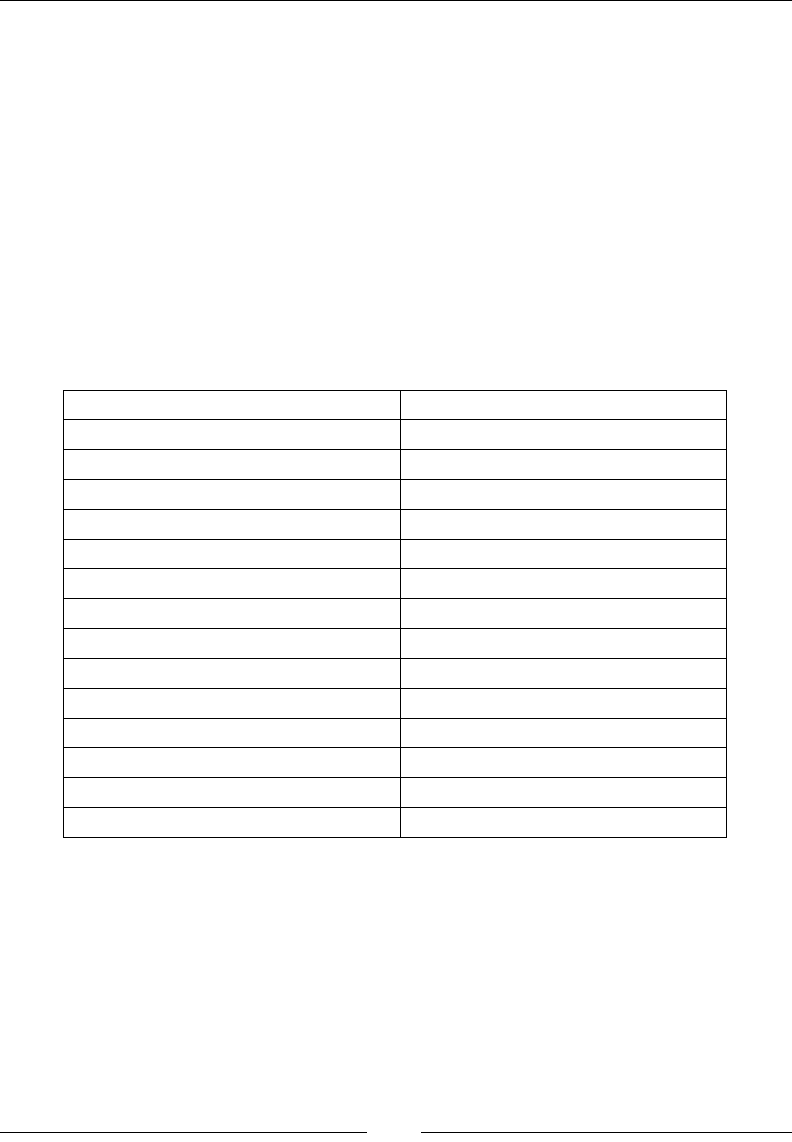
Chapter 5
[ 147 ]
The call termination
In case of no response, abrupt termination, or purposeful call termination, the SIP
network is sent an appropriate response, and all the resources in MG are released.
For example, when no answer is received by the PSTN terminal or the ISUP timeout
SIP Response is 504 gateway timeout, the Release and Release complete messages
are used by the ISDN to make the network ready for fresh reuse.
The REL message contains a cause value. The SIP response is sent based on this cause
value. If a cause value other than what is listed in the following table is received, the
default response of "500 Server internal error" will be used.
In the instances of Normal event, the following cause values might be generated; the
column alongside depicts the SIP response message they would be translated into:
ISUP Cause value SIP response
1: unallocated number 410 Gone
2: no route to network 404 Not found
3: no route to destination 404 Not found
4: send special information tone ---
16: normal call clearing ---
17: user busy 486 Busy here
18: no user responding 480 Temporarily unavailable
19: no answer from the user 480 Temporarily unavailable
21: call rejected 603 Decline
22: number changed 301 Moved permanently
27: destination out of order 404 Not found
28: address incomplete 484 Address incomplete
29: facility rejected 501 Not implemented
31: normal unspecified 480 Temporarily unavailable
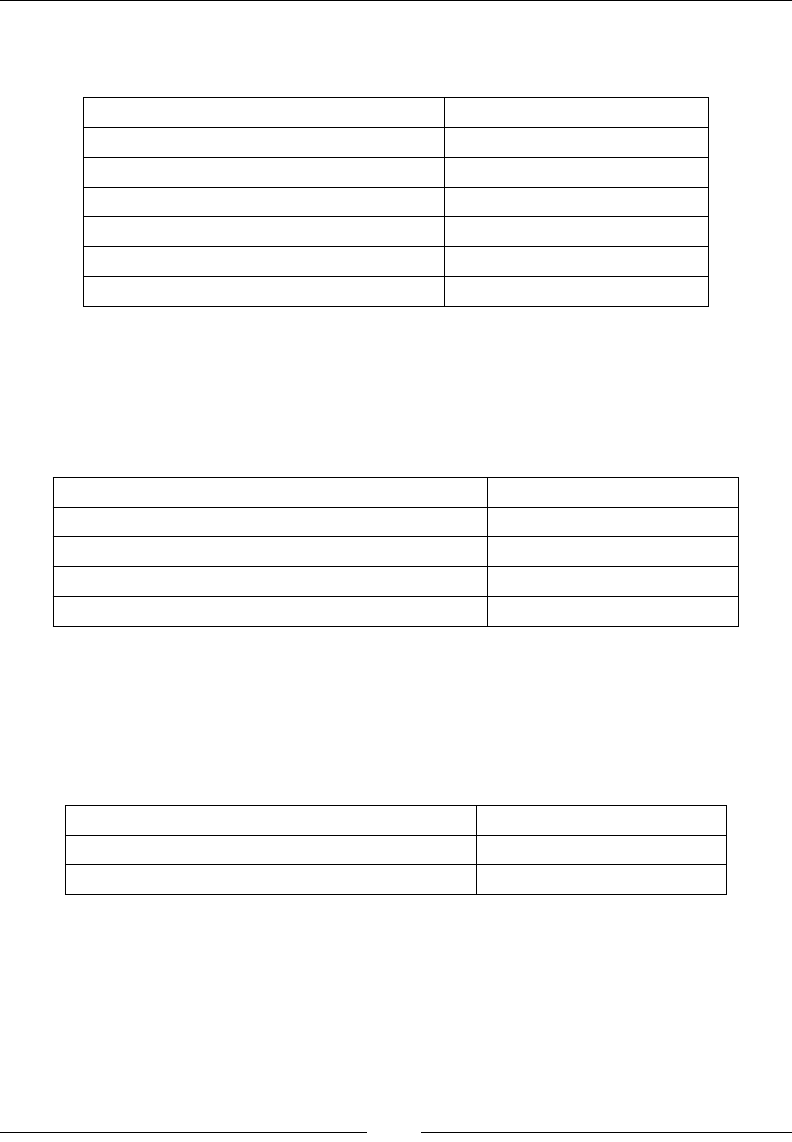
WebRTC Integration with PSTN
[ 148 ]
The resource unavailable kind of cause value indicates a nonpermanent situation.
A Retry-After header has to be added to the response.
ISUP Cause value SIP response
34: no circuit available 503 Service unavailable
38: network out of order 503 Service unavailable
41: temporary failure 503 Service unavailable
42: switching equipment congestion 503 Service unavailable
44: requested channel not available 503 Service unavailable
47: resource unavailable 503 Service unavailable
The instances where the service or option not available status is generated, indicating
a permanent solution, are discussed here. It is not appended by a Retry-After
header, as in the previous case.
The service or option not available option indicates a permanent solution:
ISUP Cause value SIP response
55: incoming calls bared within CUG 603 Decline
57: bearer capability not authorized 503 Service unavailable
58: bearer capability not presently available 503 Service unavailable
63: service/option not available 503 Service unavailable
The instances where service or option not implemented status is generated are
discussed here. For enhanced SIP services such as SUBSCRIBE, NOTIFY, PUBLISH,
and MESSAGE, there is no equivalent service on the PSTN front. Such requests are
generally replied to with a "Not Implemented" cause value. The same is translated
into the SIP response message and shared with the WebRTC client.
ISUP Cause value SIP response
65: bearer capability not implemented 501 Not implemented
79: service or option not implemented 501 Not implemented
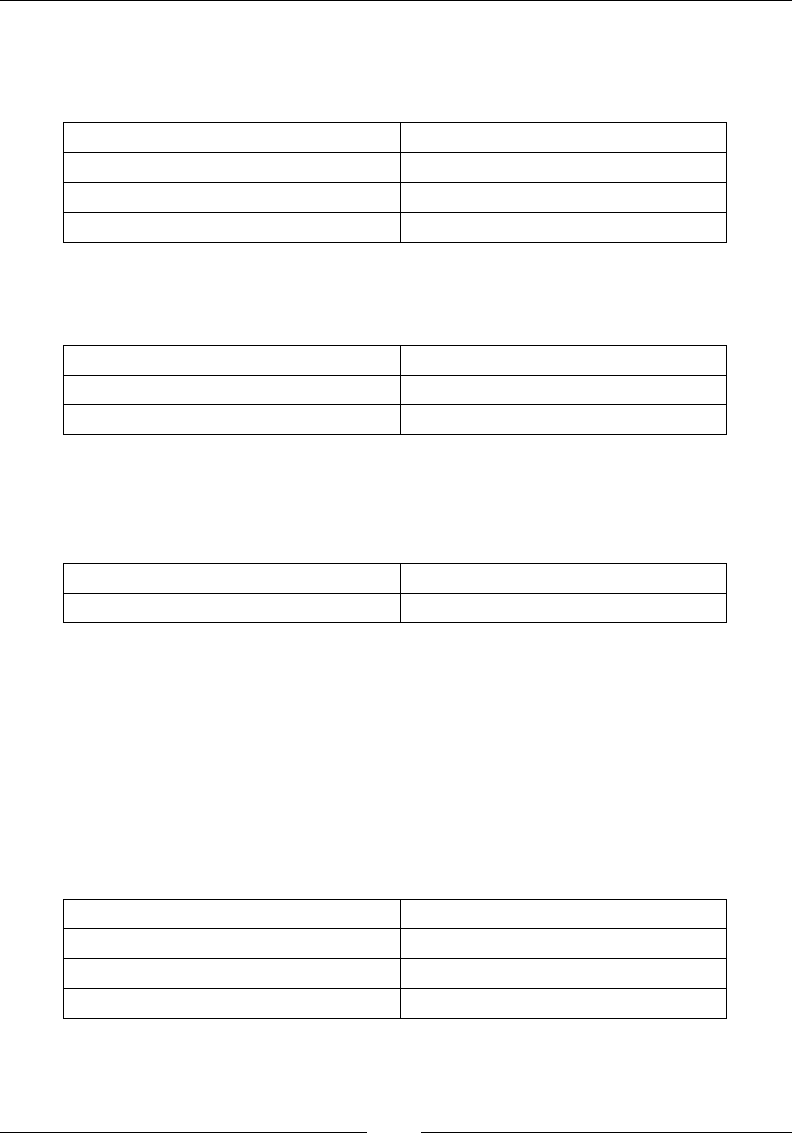
Chapter 5
[ 149 ]
For the cases where ISU receives an invalid message, the response and cause
values are given as follows. These are also translated into the SIP response,
503 Service unavailable.
ISUP Cause value SIP response
87: user not member of CUG 503 Service unavailable
88: incompatible destination 503 Service unavailable
95: invalid message 503 Service unavailable
In the event of protocol error and timer expiry, the ISUP response and equivalent
SIP response generated are shown as follows.
ISUP Cause value SIP response
102: recovery of timer expiry 408 Request timeout
111: protocol error 500 Server internal error
For instances where the interworking rules are not specied clearly, the cause of
the generated ISUP error is "Interworking, unspecied". It is translated to "Server
internal error" in the SIP message format.
ISUP Cause value SIP response
127: interworking unspecified 500 Server internal error
The call in progress
This section describes the response generated for the occasions where the call is
successfully routed across the network nodes from IMS to PSTN. Once the call signal
reaches the PSTN phone, it might send a busy tone if it is engaged in another call or
start ringing if it is free. In some cases, the telephones are congured just to record
the voicemail; in such cases, the status sent back to the SIP world is "Call is being
forwarded". Thus, in case of Call in Progress (CPG) message format, the following
are the responses sent back to the SIP network:
ISUP event code SIP response
1: Alerting 180 Ringing
2: Progress 183 Call progress
3: In-band information 183 Call progress

WebRTC Integration with PSTN
[ 150 ]
ISUP event code SIP response
4: Call forward; line busy 181 Call is being forwarded
5: Call forward; no reply 181 Call is being forwarded
6: Call forward; unconditional 181 Call is being forwarded
-: (no event code present) 183 Call progress
When a Conference (CON) call is encountered, 200 OK success responses are sent
back to the SIP network. After the receipt of acknowledgement, the media session
is established between both the end points.
The service logic
Just as explained in the previous chapter, the service logic execution for various
services such as conferencing, Virtual Private Network (VPN), announcements,
and other services applicable to PSTN systems, can be scripted in IN Service
Control Point (SCP) or IMS SIP Application Server, or both. We will discuss
these three approaches in brief here.
SIP service logic through application server
When the SIP call control logic is dened in the form of the SIP Servlet or the
JAIN-SLEE program or, in a similar way, it is loaded and deployed onto the SIP
application Server; the SCSCF consults the SIP application server for every call.
The following diagram shows the IMS-to-PSTN connectivity using the Application
Server call control:
SGW MGW
PSTN gateway
MGCF
BGCF
PSTNphone
WebRTC client
HSS
I-CSCF
P-CSCF
S-CSCF
IMS network
SIP WS to SIP gateway
Application server
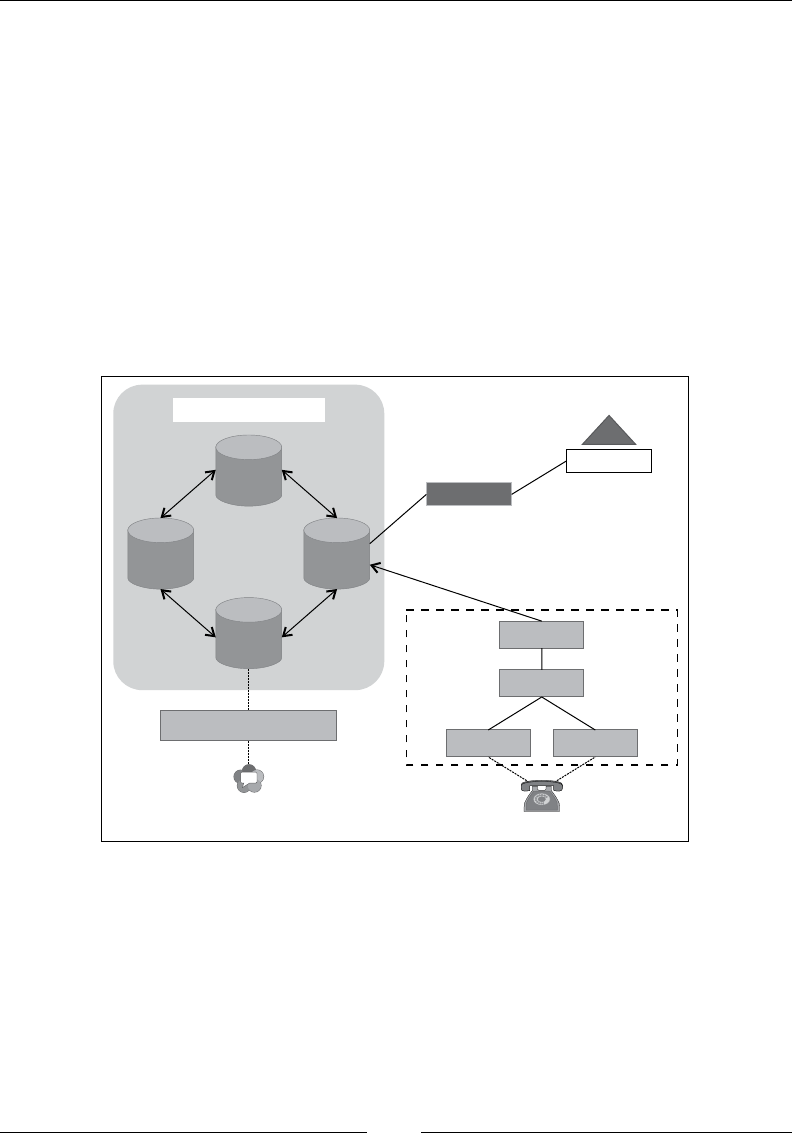
Chapter 5
[ 151 ]
Many SIP applications such as call screening, Music on Hold, and the ring back tone
advertisement are applicable for use with PSTN systems and can be integrated with
the approach mentioned in the previous section.
IN services via IMSSF
As majority of service providers have not adopted the IMS platform or have adopted
it partially and want to keep using the service logic dened in SCP for call control,
it becomes feasible if we use a Reverse IMSSF (IP Multimedia Service Switching
Function) node to convert SIP from INAP and deduce the logic from SCP. It happens
in a transparent manner, and the end user on both the PSTN front and the WebRTC
sides do not come to realize which node provides the call control services. The
following diagram shows the IMS-to-PSTN connectivity using SCP call control:
SGW MGW
PSTN gateway
MGCF
BGCF
PSTNphone
WebRTC client
HSS
I-CSCF
P-CSCF
S-CSCF
IMS network
SIP WS to SIP gateway
IMSSF
IN SCP
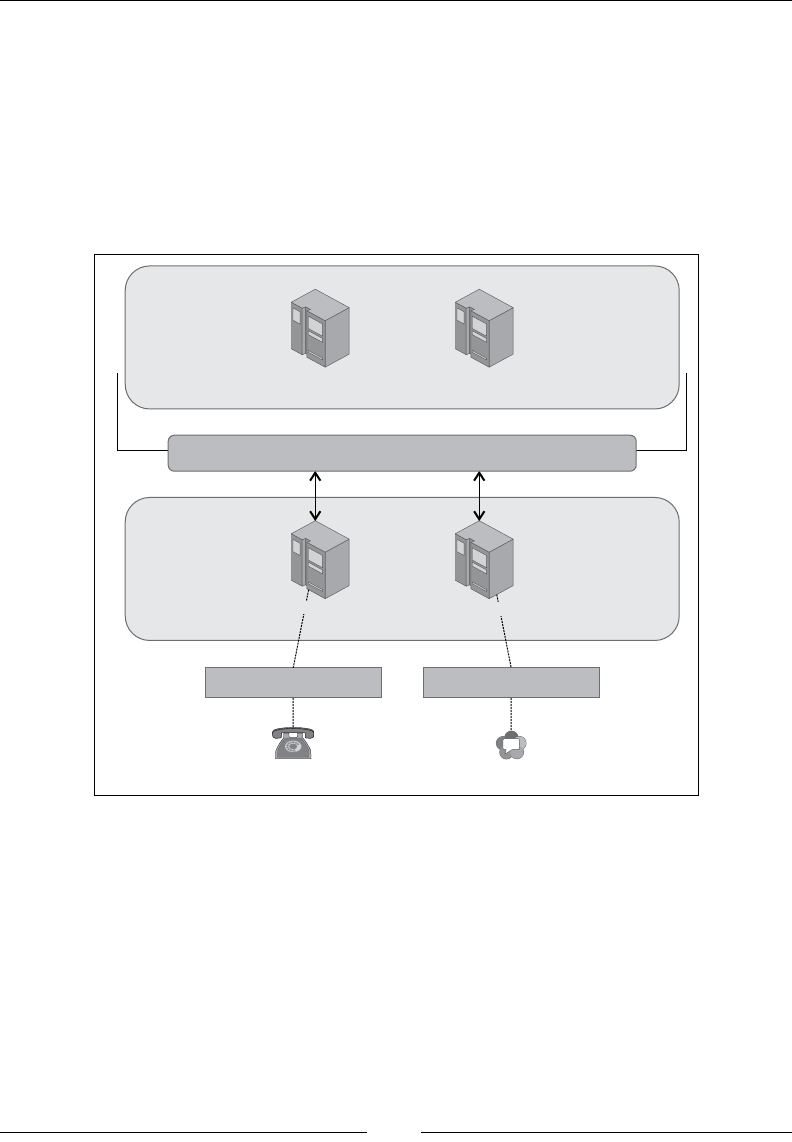
WebRTC Integration with PSTN
[ 152 ]
The Service Broker for the orchestration
of services
A Service Broker, as discussed in the previous chapter, can interlink the services of
IN's Service Control Point (SCP) and IMS Application Server. It can call the services
in any permutation or combination. It can execute a service individually too. The
following diagram depicts the role of a Service Broker in orchestrating the services of
the SIP IMS and PSTN IN worlds:
SCP/IN Application Server
CAP / INAP CAP
Services
Network
SIP AS
SIP / IM
Service Broker
WebRTC client
SIP WS to SIP gatewayPSTN gateway
Telephone
MSC CSCF
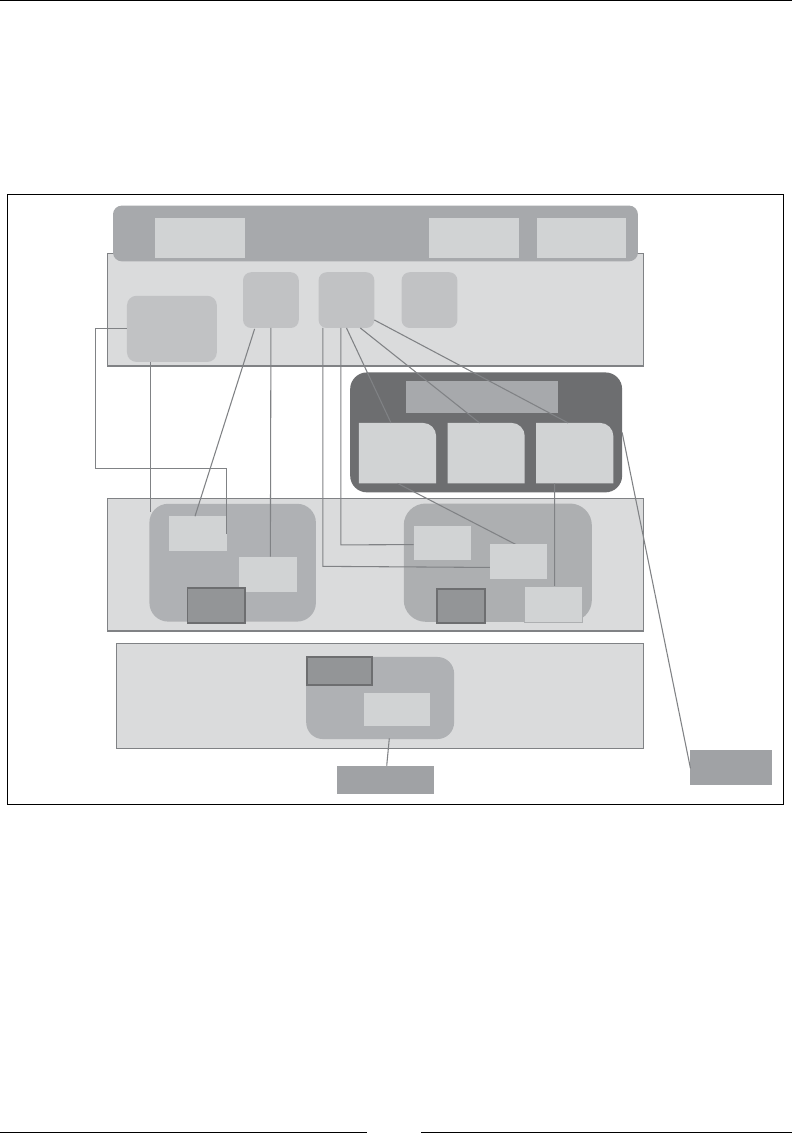
Chapter 5
[ 153 ]
At the end of this chapter, we have arrived at an architecture similar to the one
shown in the following diagram. The solution diagram for PSTN-to-WebRTC
connectivity consists of SS7 and IMS network layer nodes. It might also be
integrated with service logic embedded in the application layer components
and Service Delivery Platform (SDP). The following diagram shows the
IMS-to-PSTN connectivity using a Service Broker:
WebRTC to IMS GW
Media relay
ICE-lite
Signaling
GW
ICS
Sh
Application layer
SIM/SCIM rIM-SSF IM-SSF
Web
Server
IN SCP SIP AS
Service Delivery Platform
Web Client
Transport Layer
HLR
MSC
S7S
OCS
Telephones
SBC
Fixed
RTP
HSS
IMS
CSCF
PSTN
GW
RTP
SIP
RTP
STUN
WS
MAP
USSD
USSD
S1+
CAP
C
USSD/SMS
Applications
GW
Rx
A Session Border Controller (SBC) is used for a variety of reasons that include
security through network hiding, transcoding, ofoading VoIP trafc, and so on.
It is recommended that you use a standard grade SBC for PSTN network integration.

WebRTC Integration with PSTN
[ 154 ]
Summary
The process described in the book establishes an ideal way to interconnect a legacy
telephone system with WebRTC. We discussed interworking based on the SS7
IN setup as well as the IMS-based environment. We saw how PSTN gateways
function with the help of MGW and SGW, which take care of media and signaling
conversions, respectively. We listed a few challenges that can occur when an SIP
network is made to function with the PSTN system; these challenges included
address mapping and SIP-to-ISUP headers. We saw the approach to integrating
call control logic with the WebRTC PSTN setup build so far.
After establishing the interconnectivity of a typical WebRTC ecosystem with all the
other useful networks, we can now shift our focus to deliver a robust, feature-rich
WebRTC application architecture, which will be discussed in the upcoming chapters.

Basic Features of WebRTC
over SIP
In the previous chapters, we had encountered the WebRTC integration architecture
with and without the solution design. We will now draw our attention to the
development of the full-edged WebRTC client; this includes the basic features and
rich communication services that must be implemented to put our WebRTC client in
the ranks of a standard communication body.
This chapter only describes the basic features expected from a SIP-based
WebRTC client. I have grouped the services into categories that best describe the
implementation. The basic SIP services such as registration, call, instant message, call
transfer, as well as enhanced SIP services, such as Presence and user capability, are
also explained. The Media Server plays a crucial role in the development of some of
the other SIP services, such as voicemail, IVR, Conferencing, Music on Hold, among
others. This chapter explains the introduction of Media Services in the WebRTC
client as well.
As the WebRTC is a web-based communication agent, it would be unfair if we do
not integrate interactive web application features such as user-friendly GUIs and
OAuth for token-based authentication, with other social networking platforms such
as Facebook or Google+. The integration of such web-based services will also be
covered as part of this chapter.
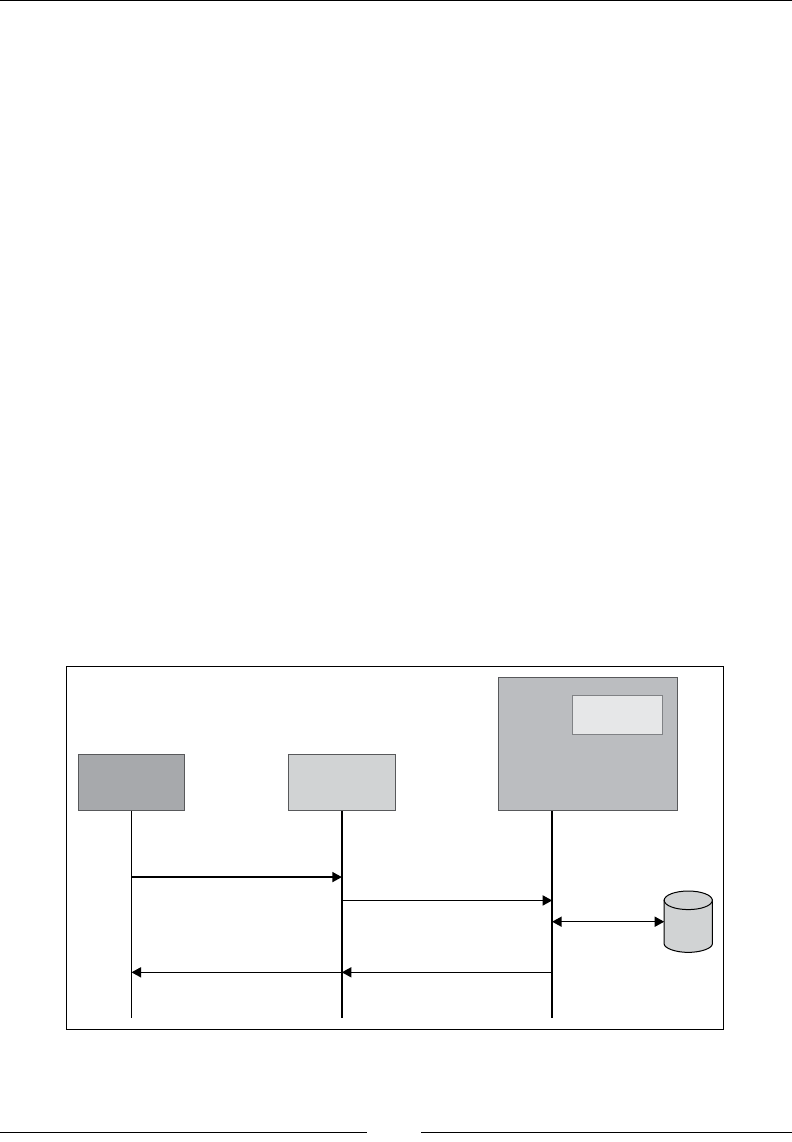
Basic Features of WebRTC over SIP
[ 156 ]
SIP services
SIP services are communication features that are intrinsic to SIP requests itself.
These services include the following:
• Registration
• Audio/video call
• Instant message
• Presence
We will discuss all of them in detail, accompanied by a call-ow diagram.
Registering a SIP client
A SIP client, such as a SIP phone, SIP soft client, and SIP WebRTC web page, ought
to register itself with the Registrar. The Registrar informs the VoIP systems about
how you can be reached for an incoming event such as a call, instant message, and
Presence update.
A Registrar notes down the physical address of each of the clients through the
SIP REGISTER request and conrms their registration with a 200 OK response.
The values obtained are copied to the HSS/Location Server as well.
The ideal scenario for the SIP Registration call ow without any authentication
challenge is shown in the following diagram:
REGISTER (SIPWS)
WebRTC
200 OK
SIP Server
(SIP over
WebSockets)
REGISTER (SIP)
200 OK
Registrar
Telecom
Application
Server
HSS
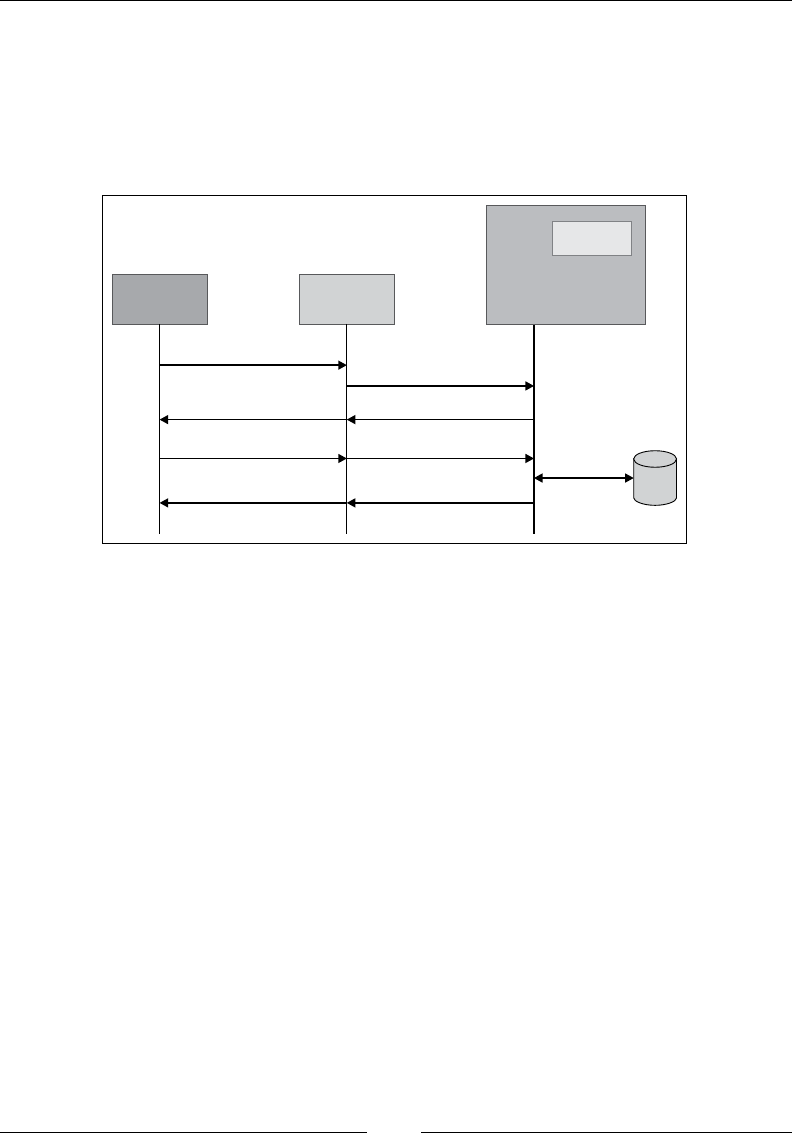
Chapter 6
[ 157 ]
However, with the introduction of secure registration with authentication, the
server throws an authentication challenge in the form of a 407 Proxy Authentication
Required response. It is for the request initiator to provide the assurance of its identity.
For this purpose, a nonce (such as HTTP Digest) is computed and carried out in order
to validate its identity. The following diagram shows the SIP Registration call ow
with the authentication challenge:
REGISTER (SIPWS)
WebRTC
200 OK
SIP Server
(SIP over
WebSockets)
REGISTER (SIP)
200 OK
Registrar
Telecom
Application
Server
HSS
407 authentication Required
REGISTER (SIPWS) REGISTER (SIP)
407 authentication Required
During the processing of a call, the Location Server is queried to nd out
which Serving Call Session Control Function (SCSCF) should be used in order to
forward the request. We discussed the role of CSCF nodes in Chapter 3, WebRTC with
SIP and IMS.
The SIP Traces for the Registration request by WebRTC is as follows:
SEND: REGISTER sip:domain.com SIP/2.0
Via: SIP/2.0/WS df7jal23ls0d.invalid;branch=z9hG4bKkKS7wNb4eUtrGC4eqAcsLk
FtwdmmcUhr;report
From: "userA"<sip:userA@domain.com>;tag=QprEnFLGbLoZ1JzOAZro
To: "userA"<sip:userA@domain.com>
Contact: "userA"<sip:userA@df7jal23ls0d.invalid;rtcweb-breaker=yes;transp
ort=ws>;expires=200;click2call=no;+g.oma.sip-im;+audio;language="en,fr"
Call-ID: 45771a0b-a074-a703-137e-95732a99422c
CSeq: 40303 REGISTER
Content-Length: 0
Max-Forwards: 70
Authorization: Digest username="userA",realm="domain.com",nonce="U3mcb1N5
m0PhCzqVWIgBxQPNuPAzfYMy",uri="sip:domain.com",response="cabd8882851165fb
d23f2de7410ee4c1",algorithm=MD5

Basic Features of WebRTC over SIP
[ 158 ]
User-Agent: IM-client/OMA1.0 sipML5-v1.2013.08.10B
Organization:
Supported: path
The rst line tells us that this is a REGISTER message. It also species the
Request-URI, which, in this case, is the domain for which the registration is meant
.This line also identies the version of the protocol, which is SIP/2.0. The To and
From headers denote the address of the record; in case of REGISTER, these two are
same unless it is a third-party registration. The Call-ID header eld is mainly for
dialog identication. For registration, a SIP or WebRTC client will use the same
Call-ID value to register with a particular registrar. The Contact header holds the
address bindings. The expires header indicates how long the registration should be
valid, with the value given in seconds. Other headers are not mandatory.
The authentication challenge with the 407 Proxy Authentication Required response
is thrown by the server. This is depicted in the following SIP RESPONSE trace:
recv=SIP/2.0 407 Proxy Authentication Required
Via: SIP/2.0/WS df7jal23ls0d.invalid;report=52131;
received=122.160.87.159;branch=
z9hG4bKgpH8F0UP8eOnWOKKQ9TZIKEgKnSy7FnN
From: "userA"<sip:userA@domain.com>;tag=nBAgXU4kKmnC7Xx2JEpr
To: <sip:userB@domain.com>;tag=38aee63c0935fb6b672c4ad12db0cc71.0f98
Call-ID: ac8d4e18-3c8b-5a3f-45c9-f236112e8d69
CSeq: 60293 INVITE
Content-Length: 0
Proxy-Authenticate: Digest realm="domain.com",
nonce="U3ml01N5pKcIQXLqXHRThzGzj+erPWIK",stale=FALSE
Server: kamailio (4.1.1 (x86_64/linux))
SEND: ACK sip:userB@domain.com SIP/2.0
Via: SIP/2.0/WS df7jal23ls0d.invalid;branch=
z9hG4bKgpH8F0UP8eOnWOKKQ9TZIKEgKnSy7FnN;rport
From: "userA"<sip:userA@domain.com>;tag=nBAgXU4kKmnC7Xx2JEpr
To: <sip:userB@domain.com>;tag=38aee63c0935fb6b672c4ad12db0cc71.0f98
Call-ID: ac8d4e18-3c8b-5a3f-45c9-f236112e8d69
CSeq: 60293 ACK
Content-Length: 0
Max-Forwards: 70
Please note that 401 Unauthorized or 407 Proxy Authentication
Required is present before almost all the SIP requests such as
Register, Subscribe, and Invite. We have henceforth excluded
them from traces to provide simplicity and clarity.
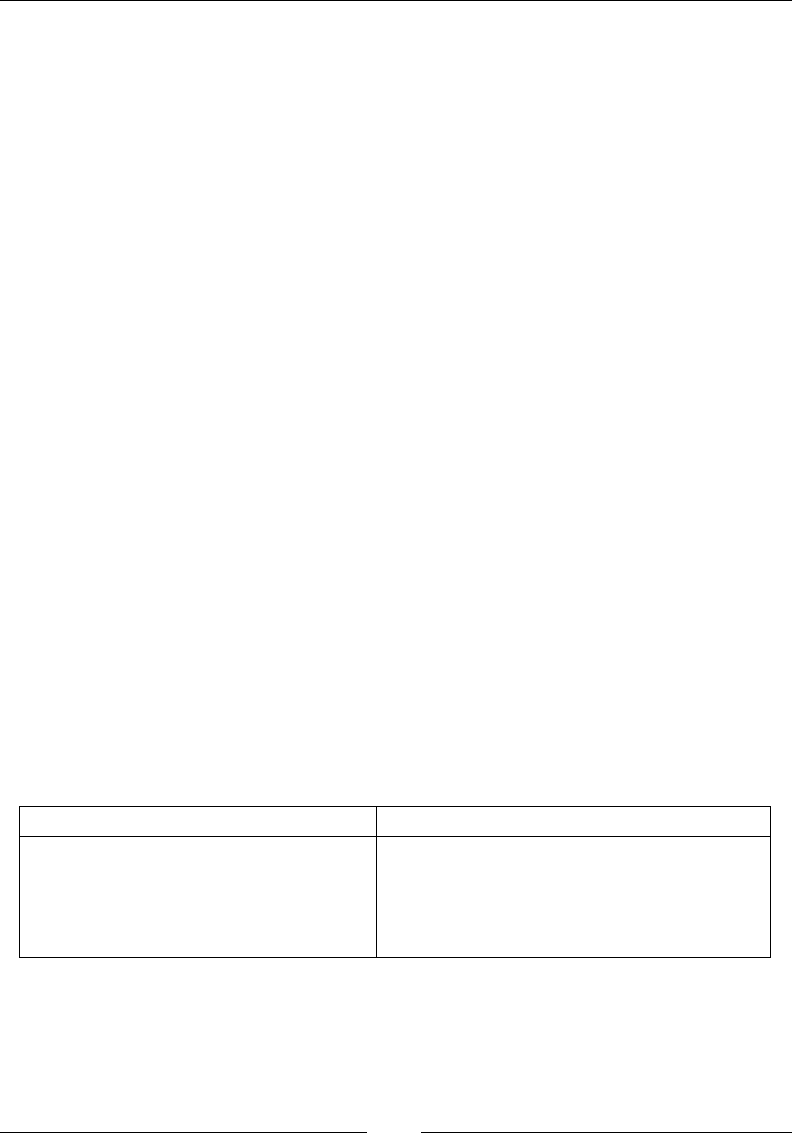
Chapter 6
[ 159 ]
Making audio and video calls using SIP
This is primarily the most crucial and important part of any communication client.
We have already made sure of this feature in Chapter 2, Making a Standalone WebRTC
Communication Client. To refresh the concept of a call on SIP clients, we can recall
the SIP requests that are sent out when a party wants to invite the other side for a
communication session.
The overall working principle for a SIP call based on requests revolves around the
following four requests:
• The Invite SIP request for session request
• The Ack SIP request conrms a request
• The Cancel SIP request is to end a pending request
• The Bye SIP request is to end a session
A 200 OK SIP response to the Invite SIP request is followed by the transmission of
the Ack SIP request. The Ack SIP request is used to transport the Session Description
Protocol (SDP) for media negotiation. This leads to successful call establishment
between the caller and receiver parties. A call request that does not receive a success
response of 200 OK is gracefully ended with a Cancel SIP request. An ongoing call is
ended with a Bye SIP request.
SIP employs the Request-Response Model in a fashion similar to HTTP. The
transactions are used to keep an account of the internal state and keep timers for every
request/response. A dialog is a complete set of signaling protocols exchanged between
both parties, and every subset of requests and nal responses inside this is considered
as a single transaction. This implies that a dialog can consists of many transactions.
To brush up our understanding of the SIP communication sessions, let's go through
the difference between SIP Transaction and SIP Dialog.
SIP Transaction SIP Dialog
This occurs between a client and a
server and comprises all messages from
the first request sent from the client to
the server up to the final response sent
from the server to the client.
This is a peer-to-peer SIP relationship
between two UAs that persist for some
time. A dialog is identified by a Call-ID
header, a local tag, and a remote tag.
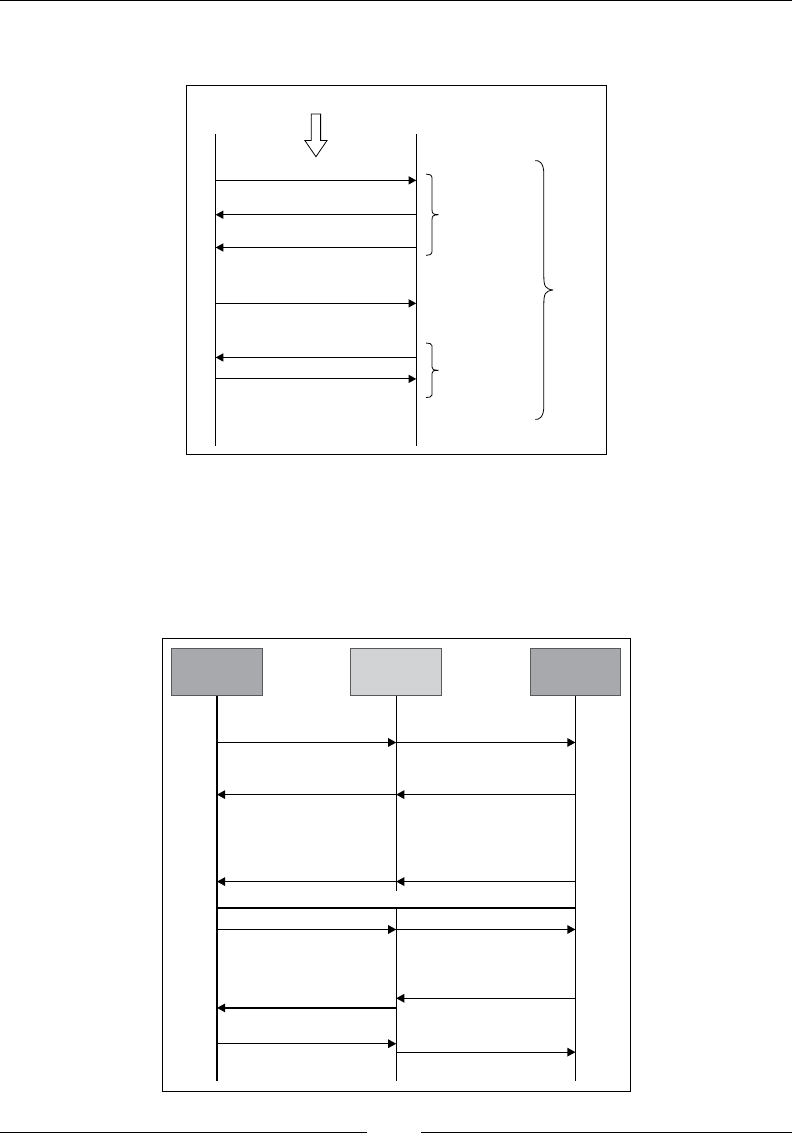
Basic Features of WebRTC over SIP
[ 160 ]
The following diagram gives a description of the SIP Dialog and SIP Transaction:
CALLER
INVITE
RINGING
OK
ACK
BYE
OK
TRANSACTION 1
TRANSACTION 2
DIALOG
CALLEE
INDIVIDUAL MESSAGES
The call setup process, shown as follows, depicts a call between two WebRTC
clients through a WebSocket-capable SIP Server. These kinds of calls can operate
solely on SIP over WebSockets (SIP-WS) protocol and do not require a SIP-WS to
SIP gateway. The following diagram shows a call between WebRTC clients using
the SIP-over-WebSockets server:
INVITE (SIPWS)
WebRTC
200 OK
SIP Server
(sip over
Websockets)
200 OK
180 ringing
WebRTC
INVITE (SIPWS)
180 ringing
audio (RTP)
ACK ACK
BYE (SIP WS)
BYE (SIP WS)
200 OK
200 OK
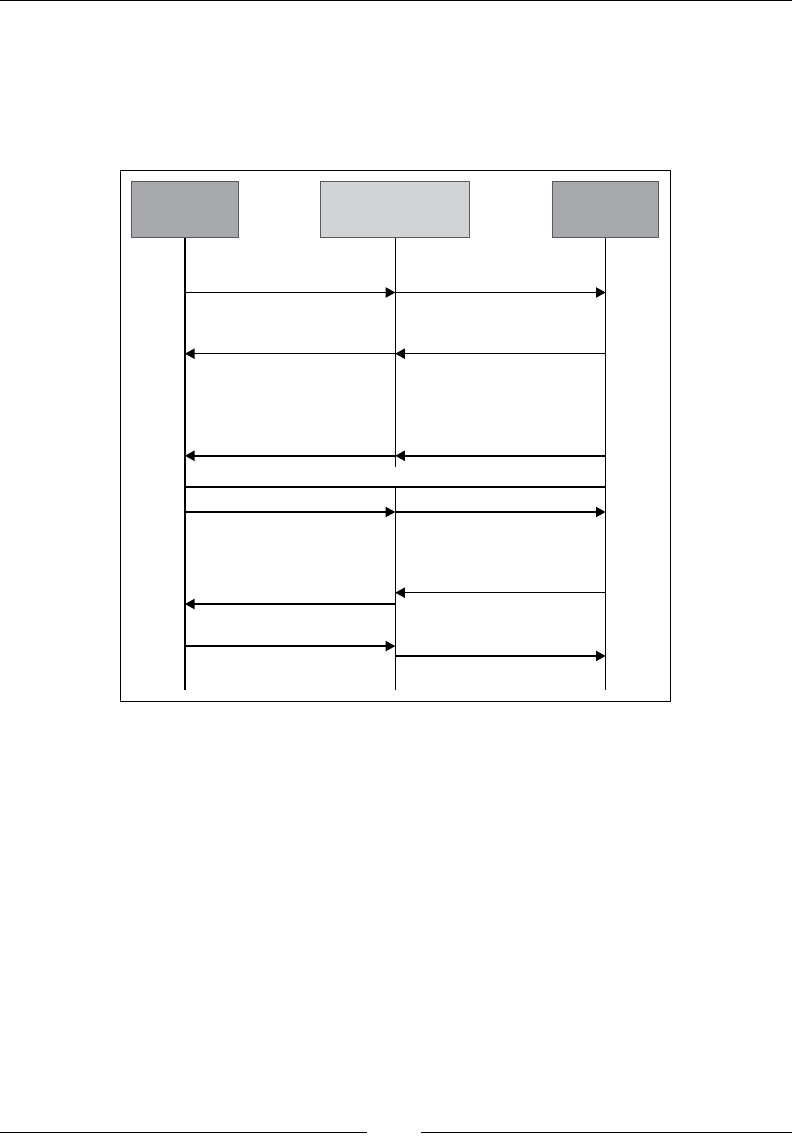
Chapter 6
[ 161 ]
For interoperability of WebRTC clients with SIP agents such as hard phones, other
desktop SIP phones, and mobile SIP phones, we require the WebRTC to SIP gateway
(SIP-WS to SIP convertor). A call ow depicting such cases is shown as follows; here,
the call is between the SIP agent and the WebRTC client using the SIP Server with a
SIP-over-WebSockets support/gateway:
SIP agent
INVITE (SIPWS)
WebRTC
200 OK
SIP Server (sip over
WebSockets) +
WebRTC to SIP G/w
200 OK
180 ringing
INVITE
180 ringing
audio (RTP)
ACK ACK
BYE
BYE (SIPWS)
200 OK
200 OK
As visible from the preceding two diagrams, to call a WebRTC-only client,
a SIP-over-WebSocket server is sufcient. However, to be able to call any true SIP
agent such as hard SIP phone or a desktop-based soft SIP phone (Kapanga, X-Lite,
Twinkle, and so on), we need to have the SIP ow passed through a SIP Server,
which is capable of performing the inter-transformation from the WebSocket
request to a true SIP.
Assuming that we have such a server deployed, as discussed in Chapter 2, Making
a Standalone WebRTC Communication Client, we will focus on other services such as
Presence, message, and information for WebRTC clients.
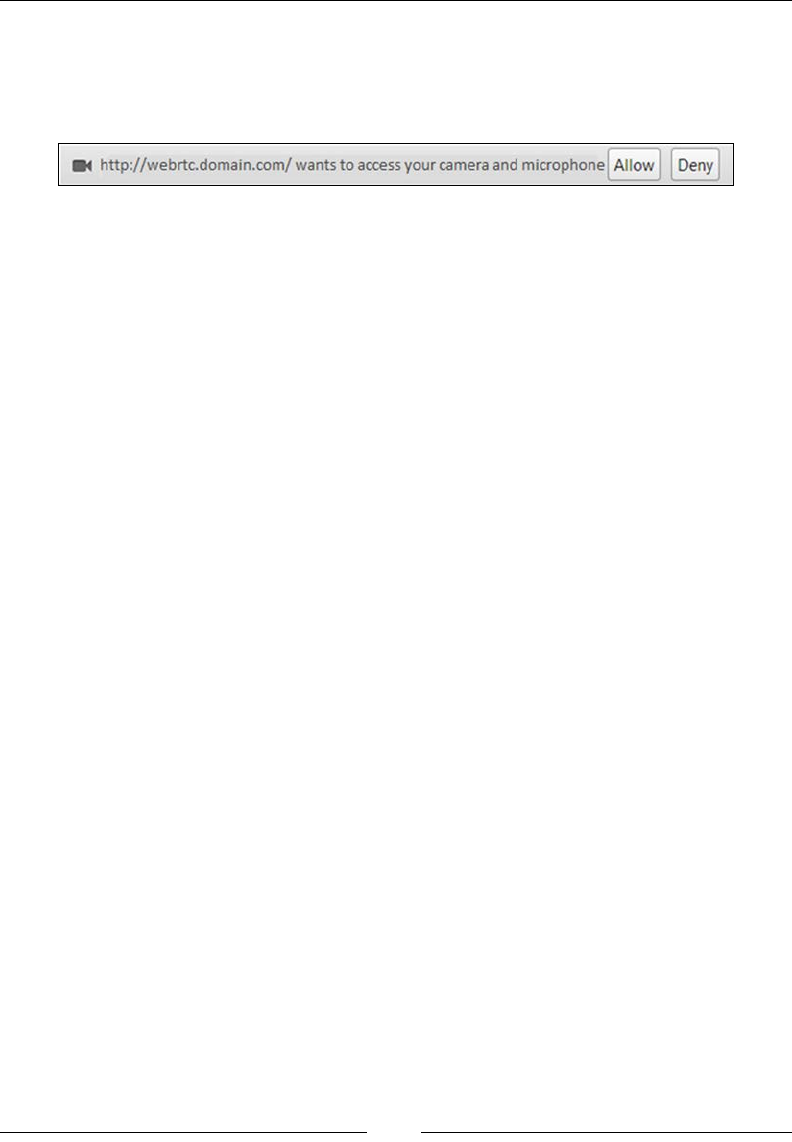
Basic Features of WebRTC over SIP
[ 162 ]
Before establishing a call, the browser's WebRTC stack requests permission to
access the webcam and microphone to enable an audio/video call. The following
screenshot shows a browser requesting permission to allow the usage of the camera
and microphone for WebRTC calls:
The browser's WebRTC stack might also set the ICE parameters with the STUN
and TURN servers for network discovery, as shown in the following trace:
State machine: c0000_Started_2_Outgoing_X_oINVITE SIPml-api.js:1
PeerConnectionClass = function RTCPeerConnection() { [native code] }
SessionDescriptionClass = function RDOMAINessionDescription() { [native
code] } IceCandidateClass = function RTCIceCandidate() { [native code] }
SIPml-api.js:1
Video Constraints:{"mandatory":{},"optional":[]} SIPml-api.js:1
ICE servers:[{"url":"stun:stun.l.google.com:19302"},{"url":"stun:stun.
counterpath.net:3478"},{"url":"stun:numb.viagenie.ca:3478"}] SIPml-api.
js:1
==stack event = m_permission_requested
ICE GATHERING COMPLETED! SIPml-api.js:1
onIceGatheringCompleted SIPml-api.js:1
Let's look at the SIP traces for a single side in a call between WebRTC clients in a
sequential order:
1. The INVITE request sent from user A to user B WebRTC client is as follows:
SEND: INVITE sip:userB@domain.com SIP/2.0
Via: SIP/2.0/WS df7jal23ls0d.invalid;branch=z9hG4bKNK4lzTbVKKnbk7c
yp3zrSPiqsHatMFuL;rport
From: "userA"<sip:userA@domain.com>;tag=nBAgXU4kKmnC7Xx2JEpr
To: <sip:userB@domain.com>
Contact: "userA"<sip:userA@df7jal23ls0d.invalid;rtcweb-breaker=yes
;click2call=no;transport=ws>;impi=userA;ha1=ea46f66c4fd9c7e4493d59
a22810cd95;+g.oma.sip-im;+sip.ice;language="en,fr"
Call-ID: ac8d4e18-3c8b-5a3f-45c9-f236112e8d69
CSeq: 60294 INVITE
Content-Type: application/sdp
Content-Length: 3022
Max-Forwards: 70
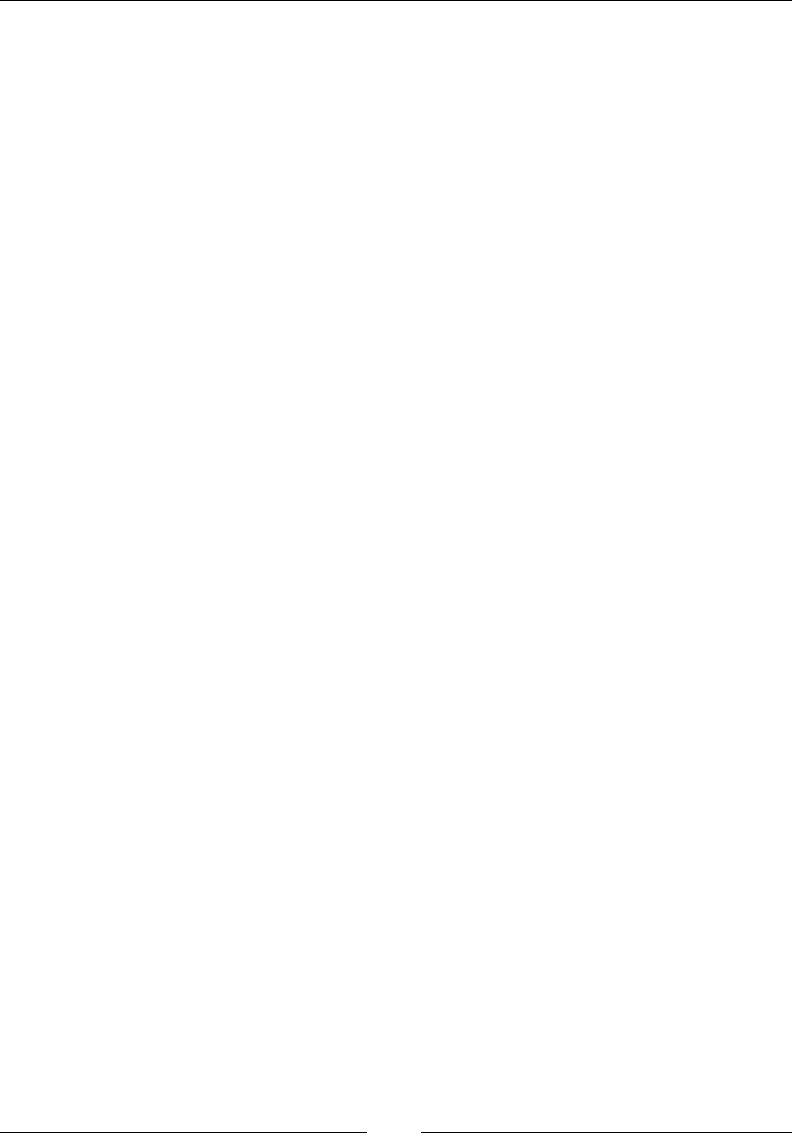
Chapter 6
[ 163 ]
Proxy-Authorization: Digest username="userA",realm="domain.com",no
nce="U3ml01N5pKcIQXLqXHRThzGzj+erPWIK",uri="sip:userB@domain.com",
response="765b3dcd317f55f05b60e3388a4740dd",algorithm=MD5
User-Agent: IM-client/OMA1.0 sipML5-v1.2013.08.10B
Organization: DOMAIN
/* SDP truncated */
Like the REGISTER SIP request message, INVITE also bears the same header
elds. The topmost line tells us that this SIP message is an INVITE message
that is used to establish call sessions. It contains the Request-URI, which
is same as the To header in case of INVITE. The From and To header elds
identify the caller and receiver, respectively. All the messages inside of a
dialog, in our case, a call, will bear the same unique Call-ID.
The CSeq elds maintain the order of transactions. The Contact header
is the address on which the sender is awaiting the next request/response.
The Content-Type header eld holds information about the message body.
In case of INVITE, it's SDP.
2. The 100 trying response for the invitation sent from user A to user B
is as follows:
recv=SIP/2.0 100 trying -- your call is important to us
Via: SIP/2.0/WS df7jal23ls0d.invalid;rport=52131;
received=122.160.87.159;branch=
z9hG4bKNK4lzTbVKKnbk7cyp3zrSPiqsHatMFuL
From: "userA"<sip:userA@domain.com>;tag=nBAgXU4kKmnC7Xx2JEpr
To: <sip:userB@domain.com>
Call-ID: ac8d4e18-3c8b-5a3f-45c9-f236112e8d69
CSeq: 60294 INVITE
Content-Length: 0
Server: kamailio (4.1.1 (x86_64/linux))
3. The 180 Ringing response for the invitation sent from user A to user B
is as follows:
recv=SIP/2.0 180 Ringing
Via: SIP/2.0/WS df7jal23ls0d.invalid;rport=52131;
received=122.160.87.159;branch=
z9hG4bKNK4lzTbVKKnbk7cyp3zrSPiqsHatMFuL
From: "userA"<sip:userA@domain.com>;tag=nBAgXU4kKmnC7Xx2JEpr
To: <sip:userB@domain.com>;tag=RwaGGC5SWWopJkgqeBRU
Contact: <sip:userB@df7jal23ls0d.invalid;alias=
122.160.87.159~49920~5;transport=ws>
Call-ID: ac8d4e18-3c8b-5a3f-45c9-f236112e8d69

Basic Features of WebRTC over SIP
[ 164 ]
CSeq: 60294 INVITE
Content-Length: 0
Record-Route: <sip:192.66.36.206:443;transport=ws;lr=on>
Allow: ACK,BYE,CANCEL,INVITE,MESSAGE,NOTIFY,OPTIONS,PRACK,REFER,UP
DATE
4. The 200 OK success response sent to user A by user B is as follows:
recv=SIP/2.0 200 OK
Via: SIP/2.0/WS df7jal23ls0d.invalid;
rport=51627;received=122.160.87.159;
branch=z9hG4bKpSqUe9xfyp0eK8VBlOKAQCpL1WGTPavh
From: "userA"<sip:userA@domain.com>;tag=NXEl7RIgwL9Xq7RnOJVw
To: <sip:userB@domain.com>;tag=MHeTUftnAEUCVdzfd908
Contact: <sip:userB@df7jal23ls0d.invalid;alias=
122.160.87.159~52719~5;transport=ws>
Call-ID: fe8e54e7-c04b-1064-4b4a-b3394fd06653
CSeq: 18645 INVITE
Content-Type: application/sdp
Content-Length: 2244
Record-Route: <sip:192.66.36.206:443;transport=ws;lr=on>
Allow: ACK,BYE,CANCEL,INVITE,MESSAGE,NOTIFY,OPTIONS,PRACK,REFER,UP
DATE
/* SDP truncated */
5. The ACK response sent by user A to user B is as follows:
SEND: ACK sip:userB@df7jal23ls0d.invalid;alias=122.160.87.159~5271
9~5;transport=ws SIP/2.0
Via: SIP/2.0/WS df7jal23ls0d.invalid;branch=z9hG4bKERC7ZDrc2OEGAB3
Q2ii0;rport
From: "userA"<sip:userA@domain.com>;tag=NXEl7RIgwL9Xq7RnOJVw
To: <sip:userB@domain.com>;tag=MHeTUftnAEUCVdzfd908
Contact: "userA"<sip:userA@df7jal23ls0d.invalid;
rtcweb-breaker=yes;click2call=no;transport=ws>;
+g.oma.sip-im;+sip.ice;language="en,fr"
Call-ID: fe8e54e7-c04b-1064-4b4a-b3394fd06653
CSeq: 18645 ACK
Content-Length: 0
Max-Forwards: 70
Proxy-Authorization: Digest username="userA",realm="domain.co
m",nonce="U3nPOlN5zg7IV2Ka9IFh+5VqqWZRi5rU",uri="sip:userB@
df7jal23ls0d.invalid;alias=122.160.87.159~52719~5;transport=ws",re
sponse="de1e4564c2938880095957dad6649d58",algorithm=MD5
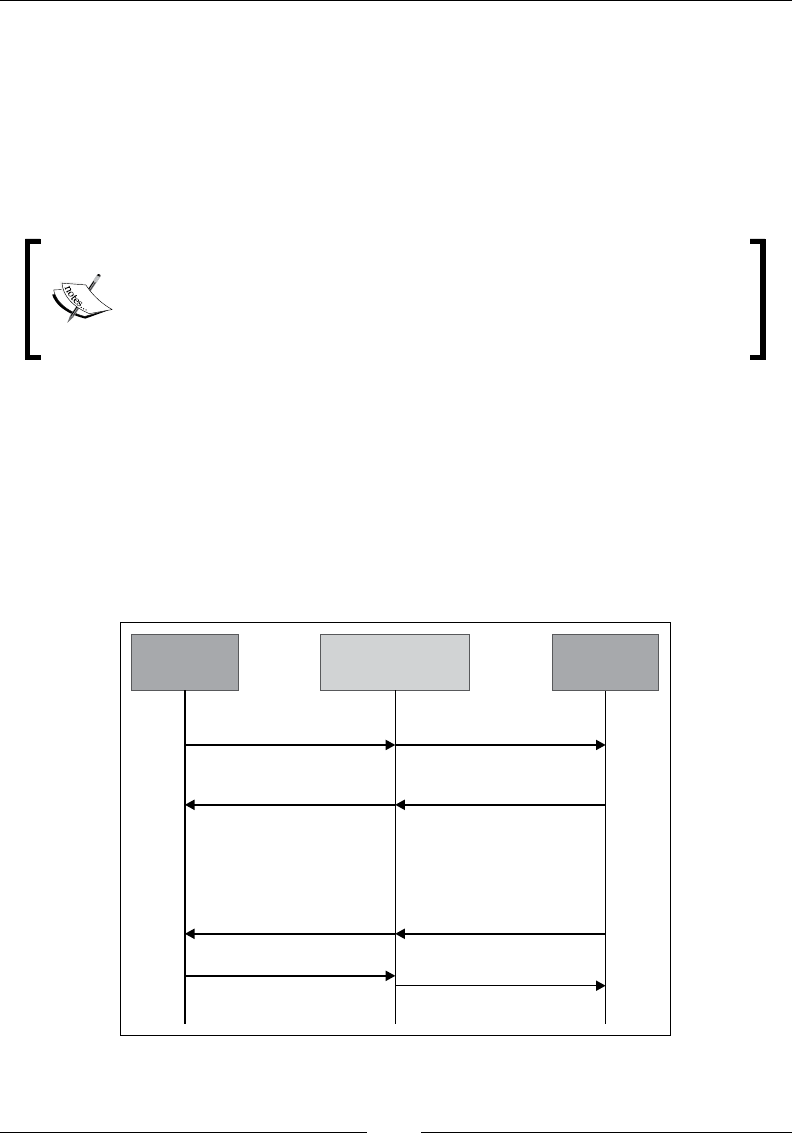
Chapter 6
[ 165 ]
Route: <sip:192.66.36.206:443;transport=ws;lr=on>
User-Agent: IM-client/OMA1.0 sipML5-v1.2013.08.10B
Organization: DOMAIN
Similarly, a call between a WebRTC client and SIP phone is established via
the WebRTC-to-SIP gateway. Interoperability with various native mobile and
desktop-based SIP phones is described in Chapter 9, Native SIP Application and
Interaction with WebRTC Clients.
Note that the Media Gateway is required for demultiplexing, and the
Media Server is required for inter-codec conversion (transcoding)
between legacy audio/video codecs supported by SIP phones and
WebRTC-standard codecs. The process of integrating a Media Server
with a WebRTC is detailed in Chapter 3, WebRTC with SIP and IMS.
Text Chat using SIP
The MESSAGE SIP request is the way through which messages are delivered to the
SIP Server. The frontend of the WebRTC client issues a MESSAGE SIP request from the
sender to the receiver who carries the message body, which is sent through the SIP
signaling server infrastructure. The text of the instant message is transported in the
body of the SIP request. A call-ow diagram depicting the traversal of SIP MESSAGE
requests and subsequent responses is shown as follows:
SIP agent
MESSAGE (SIPWS)
WebRTC
200 OK
SIP Server (sip over
WebSockets) +
WebRTC to SIP G/w
200 OK
MESSAGE
MESSAGE
MESSAGE (SIPWS)
200 OK
200 OK

Basic Features of WebRTC over SIP
[ 166 ]
The SIP traces for instant messages in the form of text chats are shown through the
SIP request and response messages. The sent and received messages between two
parties using WebRTC clients are shown in a sequential order as follows:
1. The SIP message from user A to user B is as follows:
SEND: MESSAGE sip:userB@domain.com SIP/2.0
Via: SIP/2.0/WS df7jal23ls0d.invalid;branch=z9hG4bKBd24tswZZnBxamA
STFhaaUOCwGhkeB1o;rport
From: "userA"<sip:userA@domain.com>;tag=kkDy7bqurNd3XV10dlAO
To: <sip:userB@domain.com>
Call-ID: a0db8770-9489-4fca-78c1-0ce6d839f4e8
CSeq: 17363 MESSAGE
Content-Type: text/plain;charset=utf8
Content-Length: 16
Max-Forwards: 70
Accept-Contact: *;+g.oma.sip-im
Accept-Contact: *;+sip.ice
Accept-Contact: *;language="en,fr"
Proxy-Authorization: Digest username="userA",realm="domain.com",
nonce="U3nSa1N50T91hzNQVe2ejTEtDFA4mTSh",uri="sip:userB@domain.
com",
response="5ae615b39ce4b6ba3e91617f3b5dab05",algorithm=MD5
User-Agent: IM-client/OMA1.0 sipML5-v1.2013.08.10B
Organization: DOMAIN
hello[{trxnid}]0
2. The RESPONSE SIP message for the message sent from user A to user B
is as follows:
recv=SIP/2.0 200 OK
Via: SIP/2.0/WS df7jal23ls0d.invalid;rport=51627;
received=122.160.87.159;
branch=z9hG4bKBd24tswZZnBxamASTFhaaUOCwGhkeB1o
From: "userA"<sip:userA@domain.com>;tag=kkDy7bqurNd3XV10dlAO
To: <sip:userB@domain.com>
Call-ID: a0db8770-9489-4fca-78c1-0ce6d839f4e8
CSeq: 17363 MESSAGE
Content-Length: 0
The MESSAGE requests do not establish a dialog and will always traverse the same set
of proxies. There are not one but many ways to implement text. We discussed the SIP
message in this section. It can also be implemented via the Message Session Relay
Protocol (MSRP). We will discuss this in greater detail in Chapter 8, WebRTC and Rich
Communication Services.
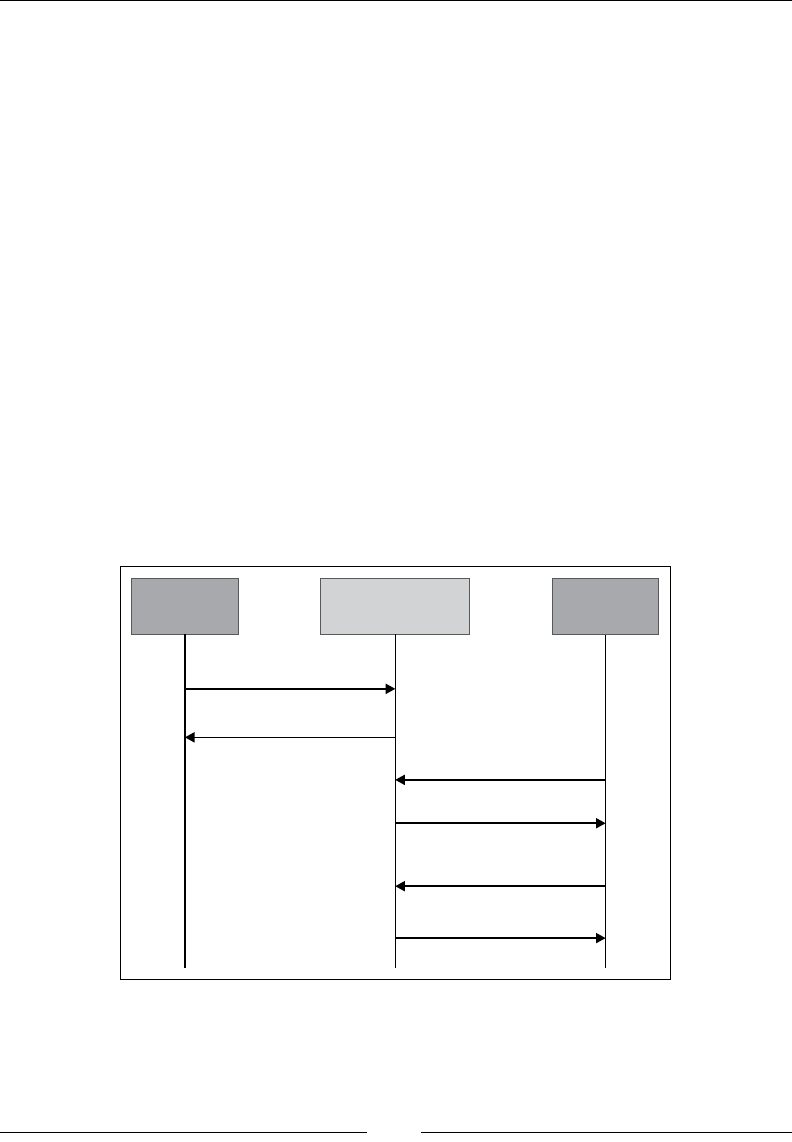
Chapter 6
[ 167 ]
Obtaining the online/ofine status of users
using SIP
The availability of users is determined by a SIP process called Presence. Depending
on their registration validation and reachability, a SIP or WebRTC client might send
online or ofine status notications. This is used to notify others that the particular
user is unavailable to take messages or calls right now.
The PUBLISH SIP request publishes the status of a user to the SIP Server, which
might either be online or ofine. Let's assume that user X has published their
status to the Server. The SIP Server also receives the SUBSCRIBE SIP request, which
indicates that the other users would like to know about the status update of this
particular user (user X). The Server then sends out the NOTIFY SIP request to update
the subscribed users about the current status of user X. This process is replicated and
repeated for all users. A person might like to subscribe for status updates of all their
contacts in the phonebook so that they can view their online or ofine status with a
green or red indicator alongside their address entries in their phonebook.
The call ow depicted in the following diagram is derived from SIP Extension for
Event State Publication of RFC 3903. The following diagram shows the call ow for
the Presence service, using the PUBLISH, SUBSCRIBE, and NOTIFY requests:
WebRTC
PUBLISH (SIPWS)
WebRTC
SIP Server (sip over
WebSockets) +
WebRTC to SIP G/w
SUBSCRIBE
SUBSCRIBE
200 OK
200 OK
200 OK
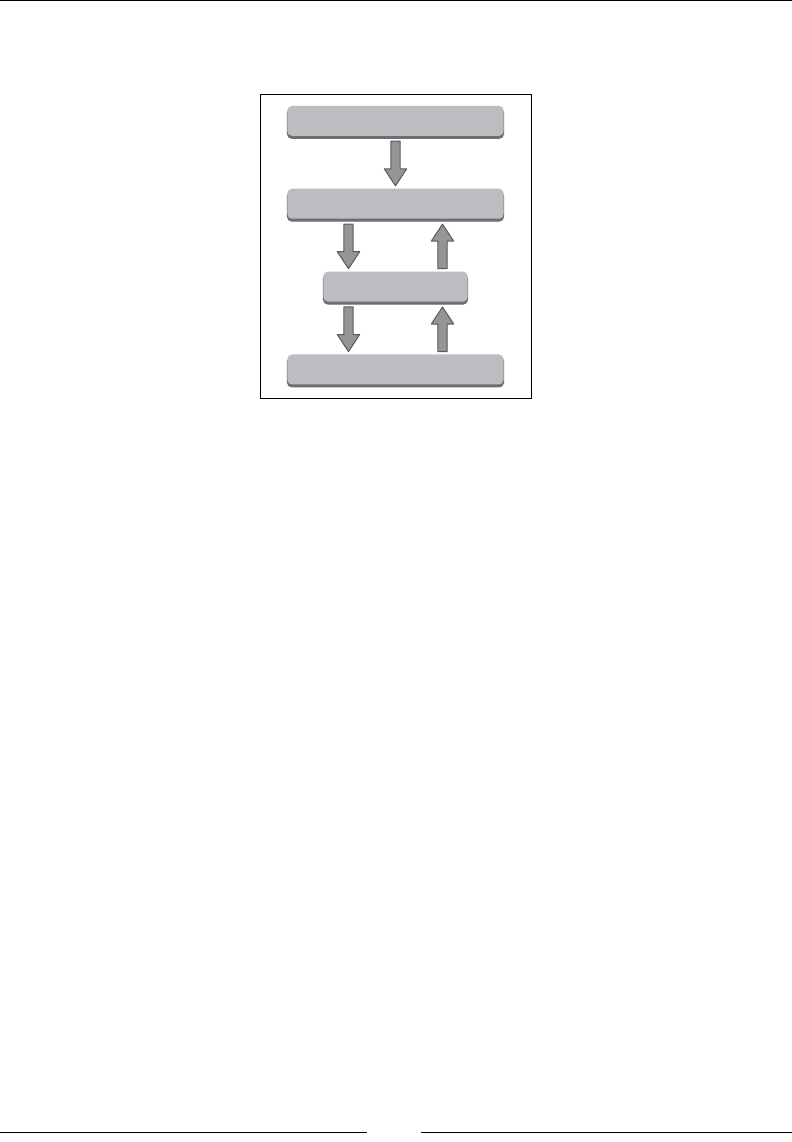
Basic Features of WebRTC over SIP
[ 168 ]
The working principle for the Presence service is described in this section.
The participating entities in this scenario are described as in the following gure:
Presence User Agent
Publish
Notify Subscribe
Presence Server
Watcher
Presence Agent
Subscribe Notify
The Presence Agent publishes its current state to the Presence Server via the
Watcher, which continuously monitors the state change for users. The other user
agent listens for notications from the Presence Server .The three major SIP requests
for the Presence service are given as follows:
• Publish for event state update
• Subscribe to enable the receipt of notications
• Notify to send updated information
The SUBSCRIBE message establishes a dialog and is immediately replied by
the server using the 200 OK response. At this point, the dialog is established.
The server sends a NOTIFY request to the user every time the event to which the
user is subscribed to changes. The NOTIFY messages are sent within the dialog
established by the SUBSCRIBE message.
Presence is a user's reachability and willingness to communicate its current status
information. Once subscribed, the user receives notications for every state change
of the agent. This is a way to have sustained stateful communication.

Chapter 6
[ 169 ]
The trace for WebRTC SIP Presence requests and responses are given as follows
in a sequential order:
1. The PUBLISH request is sent by user A to publish its current state, and it
is given as follows. It varies from ofine (user is not available) to online
(user is available) users:
SEND: PUBLISH sip:userA@domain.com SIP/2.0
Via: SIP/2.0/WS df7jal23ls0d.invalid;
branch=z9hG4bKhGVaEASl82b5fsIlWufL8n6NiTbbDk6z;rport
From: "userA"<sip:userA@domain.com>;tag=gr4hcygvktExiuzDinch
To: "userA"<sip:userA@domain.com>
Call-ID: ce1e656e-fbb4-12a5-95dc-392ed1fe9519
CSeq: 23378 PUBLISH
Expires: 100
Content-Type: application/pidf+xml
Content-Length: 216
Max-Forwards: 70
Accept-Contact: *;+g.oma.sip-im
Accept-Contact: *;+sip.ice
Accept-Contact: *;language="en,fr"
Proxy-Authorization: Digest username="userA",
realm="domain.com",nonce="U3mcb1N5m0PhCzqVWIgBxQPNuPAzfYMy",
uri="sip:userA@domain.com",
response="487d9b6bb51693d7152d85bc52b23f2d",algorithm=MD5
Event: presence
User-Agent: IM-client/OMA1.0 sipML5-v1.2013.08.10B
Organization:
<?xml version="1.0" encoding="UTF-8"?>
<presence xmlns="urn:ietf:params:xml:ns:pidf">
<tuple id="a">
<status>
<basic>open</basic>
<contact>sip:userA@domain.com</contact>
<note>online</note></status>
</tuple>
</presence>

Basic Features of WebRTC over SIP
[ 170 ]
2. The response received by user A is given as follows:
recv=SIP/2.0 200 OK
Via: SIP/2.0/WS df7jal23ls0d.invalid;rport=44802;
received=122.160.87.159;
branch=z9hG4bKhGVaEASl82b5fsIlWufL8n6NiTbbDk6z
From: "userA"<sip:userA@domain.com>;tag=gr4hcygvktExiuzDinch
To: "userA"<sip:userA@domain.com>;tag=0b8837ea7699295b1c5e8783be06
64de-8631
Call-ID: ce1e656e-fbb4-12a5-95dc-392ed1fe9519
CSeq: 23378 PUBLISH
Expires: 90
Content-Length: 0
SIP-ETag: a.1400155961.23214.7102.0
Server: kamailio (4.1.1 (x86_64/linux))
3. The SUBSCRIBE request sent by user B to user A is as follows:
SEND: SUBSCRIBE sip:userA@domain.com SIP/2.0
Via: SIP/2.0/WS df7jal23ls0d.invalid;
branch=z9hG4bKcWtcVpdwKyFKNvtZZIb7rPCdXh4Vrq2v;rport
From: "userB"<sip:userB@domain.com>;tag=L6ITng8FhPuHaTGLK7r9
To: <sip:userA@domain.com>
Contact: "userB"<sip:userB@df7jal23ls0d.invalid;
rtcweb-breaker=yes;click2call=no;transport=ws>;
+g.oma.sip-im;+sip.ice;language="en,fr"
Call-ID: 407695ab-b463-22e6-ed93-3a360dd30a51
CSeq: 28878 SUBSCRIBE
Expires: 100
Content-Length: 0
Max-Forwards: 70
Event: presence
Accept: application/pidf+xml
User-Agent: IM-client/OMA1.0 sipML5-v1.2013.08.10B
Organization: DOMAIN
4. The SUBSCRIBE response that user B sends as a response to user A is
as follows:
recv=SIP/2.0 202 OK
Via: SIP/2.0/WS df7jal23ls0d.invalid;rport=49920;
received=122.160.87.159;
branch=z9hG4bKx3GwtZNLXL9qkqWNCF52RS9PNundiBgM

Chapter 6
[ 171 ]
From: "userB"<sip:userB@domain.com>;tag=L6ITng8FhPuHaTGLK7r9
To: <sip:userA@domain.com>;
tag=0b8837ea7699295b1c5e8783be0664de-fb4e
Contact: <sip:172.23.100.47:5060;transport=ws>
Call-ID: 407695ab-b463-22e6-ed93-3a360dd30a51
CSeq: 28879 SUBSCRIBE
Expires: 100
Content-Length: 0
Server: kamailio (4.1.1 (x86_64/linux))
5. The NOTIFY request sent by user A to notify user B is as follows:
recv=NOTIFY sip:userB@122.160.87.159:49920;rtcweb-breaker=yes;clic
k2call=no;transport=ws SIP/2.0
Via: SIP/2.0/WS 192.66.36.206:443;branch=z9hG4bKbe5c.d63f742200000
0000000000000000000.0
From: <sip:userA@domain.com>;tag=0b8837ea7699295b1c5e8783be0664de-
fb4e
To: <sip:userB@domain.com>;tag=L6ITng8FhPuHaTGLK7r9
Contact: <sip:172.23.100.47:5060;transport=tcp>
Call-ID: 407695ab-b463-22e6-ed93-3a360dd30a51
CSeq: 25 NOTIFY
Content-Type: application/pidf+xml
Content-Length: 217
User-Agent: kamailio (4.1.1 (x86_64/linux))
Max-Forwards: 70
Event: presence
Subscription-State: active;expires=100
<?xml version="1.0" encoding="UTF-8"?>
<presence xmlns="urn:ietf:params:xml:ns:pidf">
<tuple id="a">
<status>
<basic>open</basic>
<contact>sip:userA@domain.com</contact>
<note>online</note></status>
</tuple>
</presence>

Basic Features of WebRTC over SIP
[ 172 ]
6. The NOTIFY response sent by user A to user B is as follows:
SEND: SIP/2.0 200 OK
Via: SIP/2.0/WS 192.66.36.206:443;branch=z9hG4bKbe5c.d63f742200000
0000000000000000000.0
From: <sip:userA@domain.com>;tag=0b8837ea7699295b1c5e8783be0664de-
fb4e
To: <sip:userB@domain.com>;tag=L6ITng8FhPuHaTGLK7r9
Contact: <sip:userB@df7jal23ls0d.invalid;transport=ws>
Call-ID: 407695ab-b463-22e6-ed93-3a360dd30a51
CSeq: 25 NOTIFY
Content-Length: 0
NOTIFY content = <?xml version="1.0" encoding="UTF-8"?>
<presence xmlns="urn:ietf:params:xml:ns:pidf">
<tuple id="a">
<status>
<basic>open</basic>
<contact>sip:userA@domain.com</contact>
<note>online</note></status>
</tuple>
</presence>
The SIP service discussed so far has covered audio/video call, registration, Presence,
and instant message services. We have seen the sequence of SIP request and response
messages in the preceding call-ow diagram and also analyzed the traces. These
SIP services are very basic in nature and provide simple communication scenarios
between two SIP or WebRTC endpoints. We are now ready to focus on more detailed
services within the developer-dened call-control logic described in the next section.
Services in the Application Server
With every communication client, there are a set of basic features that need to be
supported to make the client user friendly. Normally, it is taken for granted that these
features will come along with any kind of communication software or hardware that
the end users purchase. These include call hold/resume, call transfer/forward, call
screening, call ignore, mute, redial, and so on. We can integrate these either in the
frontend logic, which is written in JSP/HTML, or towards the SIP Application Layer,
which is written in the form of JAIN-SLEE or SIP Servlets.
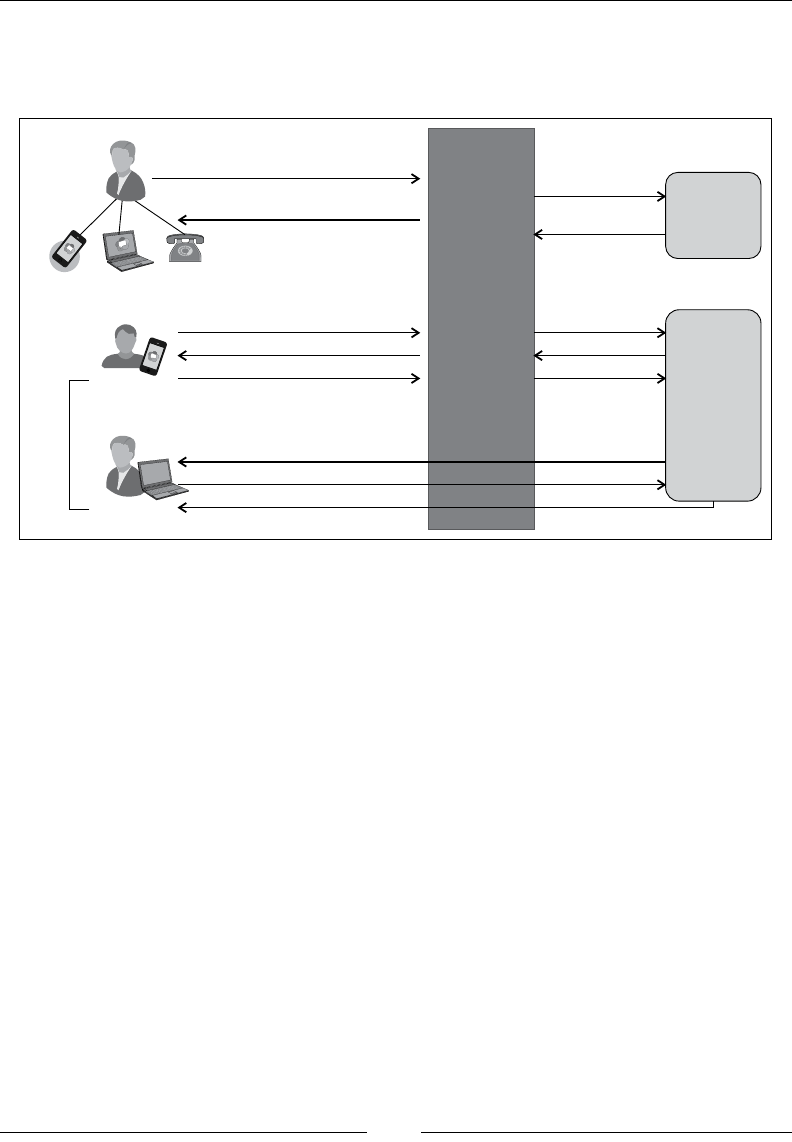
Chapter 6
[ 173 ]
An Application Server is used to introduce call-control logic in a normal call-ow
scenario. The following diagram depicts the role of Application Server, managing
the call-control logic as well as components such as Registrar and Proxy Servers:
1. Register from different phones at
different locations
4. 200 OK
5. Call User-C using his public URI
10. 200 OK
11. ACK
7. INVITE
8. 200 OK
13. ACK
2. REGISTER
3. 200 OK
Registrar /
Location
Server
Telecom
application
Server
User-A
User-B
User-C
6. INVITE
9. 200 OK
12. ACK
Proxy Server
Media
A SIP request that is sent from a SIP or WebRTC agent makes its way to the
SCSCF after passing through PCSCF. At SCSCF, it is sent to the Application Server
to process the call-control logic and proceed with the call accordingly. An application
denes the actions that need to be taken upon particular events. For example, to nd
out if the caller is blocked by the user, the SIP Server will reply to the INVITE SIP
request with the CANCEL request to the caller. The developers might also redirect
the blocked call to an audio le, stating that the user has been blocked. Many
other call-control services such as call forwarding and call transfer can also be
programmed as SIP applications to be deployed on the Application Server.
In this particular section, we will throw light on the following services:
• Simple back-to-back user agent
• Call screening
• Call hold/resume
• Call logs
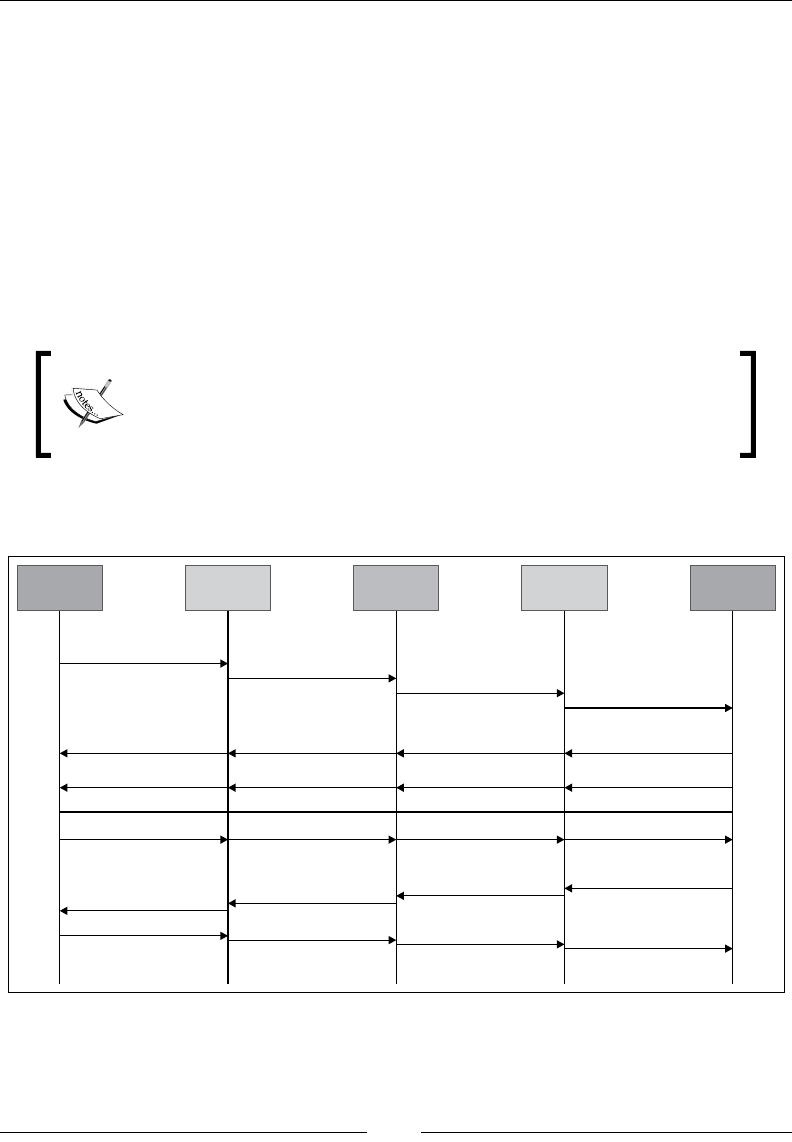
Basic Features of WebRTC over SIP
[ 174 ]
Back-to-back user agent
In the most basic setup of the WebRTC SIP IMS architecture, there arises two scenarios.
The rst is when a server acts like a proxy agent. In this case, the call request
is just forwarded to the destination end by the server without any modications.
The server acts like a mute tunnel to link the two sides in a communication channel.
It can be seen in the rst section of this chapter, making audio/video call via a server
with SIP WebSockets support.
The second case is when the server acts like a Back-to-Back User Agent (B2BUA).
Unlike a proxy agent, which maintains only transactions, the B2BUA agent maintains
the call state of all the SIP events.
B2BUA is the way in which many VoIP elements such as SBCs and
PBXs (Asterisk or FreeSWITCH) work. Though it is not a service
itself, it has been introduced to depict the default behavior of call
control by the Application Server.
The following diagram shows the SIP call ow mediated by the B2BUA deployed on
the Telecom Application Server:
INVITE (SIPWS)
WebRTC
180 ringing
SIP Server
(SIP over
WebSockets)
ACK
200 OK
Telecom
Application
Server
SIP Server
(SIP over
WebSockets)
INVITE (SIP)
INVITE (SIP)
INVITE (SIPWS)
180 ringing 180 ringing 180 ringing
200 OK200 OK200 OK
audio (RTP)
ACK ACK ACK
BYE (SIPWS)
BYE (SIPWS)
BYE (SIPWS)
BYE (SIPWS)
200 OK 200 OK 200 OK 200 OK
WebRTC
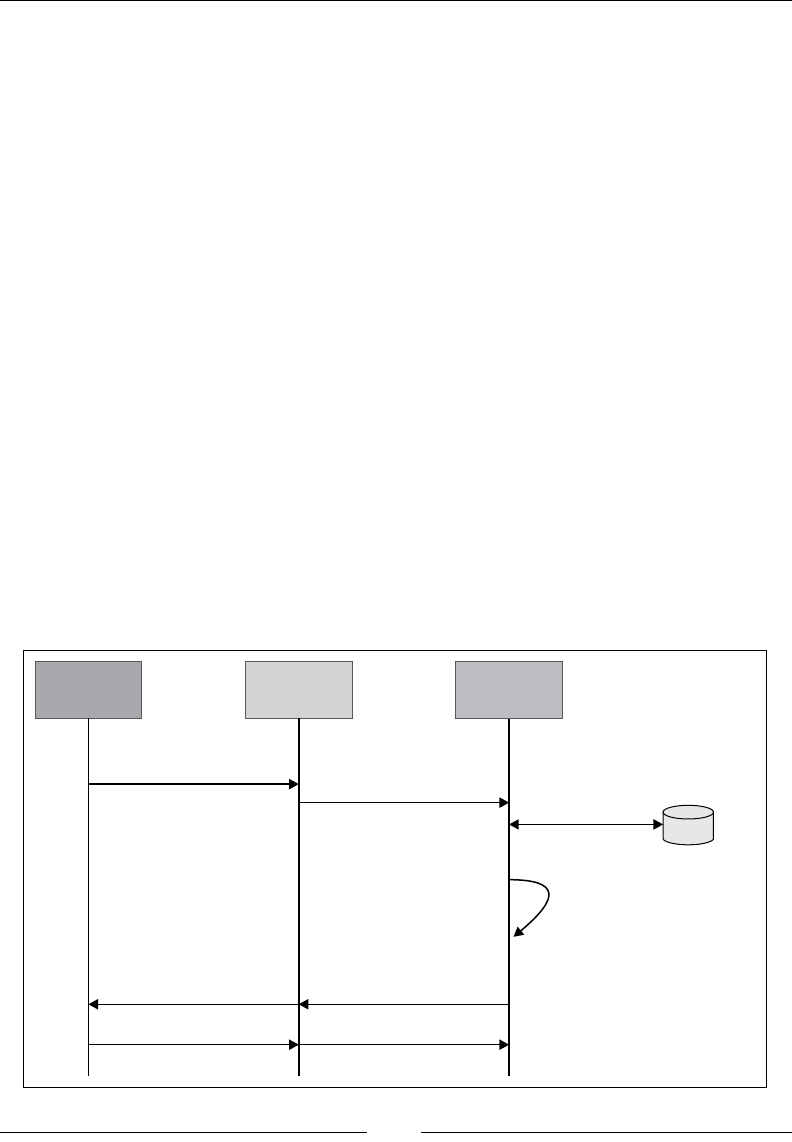
Chapter 6
[ 175 ]
The preceding gure depicts how the Server participates in call setup, processing,
and termination by maintaining a separate call log on each side, that is, between the
caller and the SIP Server and between the SIP Server and the receiver. As a result
of this, the B2BUA agents are generally used to perform special operations such
as failover control, topology hiding, protocol interworking, and transaction with
database to fetch the screened users list. B2BUA are relevant to services that entail
media processing too.
Call screening
To block unwanted callers, the user might activate the call-screening service. As part
of this service, the user denes a list of SIP URIs that are barred from making calls to
them. This was a basic call-screening use case; however, it might also be applied with
special provisions and lters. We will look into the basic call-screening process rst.
Basic call screening
Let's assume that there are two users, user A and user B. A typical call screening
application will block the SIP URI of user A, while they are trying to contact
user B, based on preset values. In real time, when user A calls user B, the SIP
request reaches the core network logic and then matches the SIP URI of user
A with the blocked SIP URI list. If a match is found, the call is cancelled; otherwise,
the call is continued as normal to user B. The following diagram shows the SIP call
ow for a call-screening application:
INVITE (SIPWS)
WebRTC
SIP Server
(SIP over
WebSockets)
403 Forbidden
Telecom
Application
Server
INVITE (SIP)
audio (RTP)
403 Forbidden
fetch list of
blocked users
ACKACK
database
call screening application login

Basic Features of WebRTC over SIP
[ 176 ]
The preceding diagram denotes the case when a caller 's SIP URI is found matching
the entries in the screened user's list of receivers. In such a case, the caller is
responded to with an error message.
Enhanced call screening
The requirement for a more accurate call-control logic in screening applications is a
primary concern for telecom service providers due to the following reasons:
• When a call is screened midway, the air interface of the Telecom Service
Provider is still made use of, and then the call is dropped. It is a direct
revenue loss after the usage of precious air interface. In order to generate
some revenue inputs even from blocked/screened calls, a failed call should
still be connected to supplementary services such as voicemails and IVR
announcements and asked to leave a message so that the services that can
be billed are invoked.
• To provide for a better user experience even with failed/screened calls and
boost user engagement, a media playback of interactive responding services
is required, instead of error messages and abrupt termination of calls.
• To enable the user to exercise more control over their incoming calls,
we should give them a detailed provisioning system to enter day-time
preferences and gray/white/black listed users.
• To provide the subscriber with the option to link their calendar with their
call-control service so that all calls that are made during an important activity
scheduled through their calendar, such as a business meeting, get screened.
Call hold/resume
It is a simple requirement to be able to put an ongoing call on hold and resume it
after a period of time. During an ongoing call, that is, during the course of SRTP or
RTP, the media is continuously owing between the endpoints; however, during a
call hold session, the media ow is temporarily put on hold. This prevents media
exchange for the period until the user resumes it.
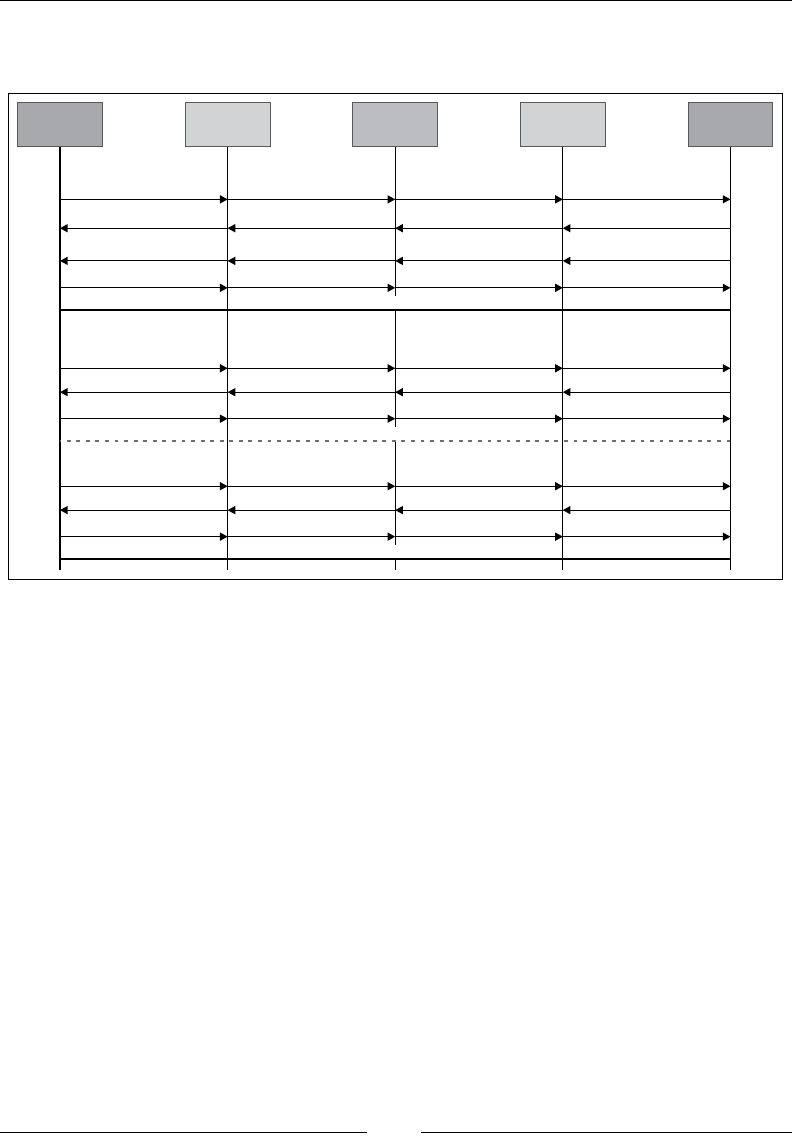
Chapter 6
[ 177 ]
The following call ow depicts the call-hold and call-resume operations between two
WebRTC clients:
INVITE (SIPWS)
WebRTC
180 ringing
SIP Server
(SIP over
WebSockets)
ACK
200 OK
Telecom
Application
Server
SIP Server
(SIP over
WebSockets)
INVITE (SIP) INVITE (SIP) INVITE (SIPWS)
180 ringing 180 ringing 180 ringing
200 OK200 OK200 OK
ACK ACK ACK
200 OK
WebRTC
INVITE hold (SIPWS) INVITE hold (SIP) INVITE hold (SIP) INVITE hold (SIPWS)
200 OK 200 OK 200 OK
ACKACK ACK ACK
200 OK
INVITE resume (SIPWS) INVITE resume (SIP) INVITE resume (SIP) INVITE resume (SIPWS)
200 OK 200 OK 200 OK
ACKACK ACK ACK
no media
media session reestablished
media session
The working principle of call hold and resume lies in the correct usage and
understanding of the INVITE SIP message .We use the process of sending the
RE-INVITE SIP message to determine when to put the call on hold and a
RE-INVITE message again to determine when to resume the ow.
Call forwarding
Call forwarding is a useful service to connect the call to a second party when
the concerned party is not available to answer the call. A real-time use case is
that of a boss forwarding all the incoming calls to his assistant. Call forwarding
can be of two variants:
• Unconditional
• On unavailable (busy/no answer)
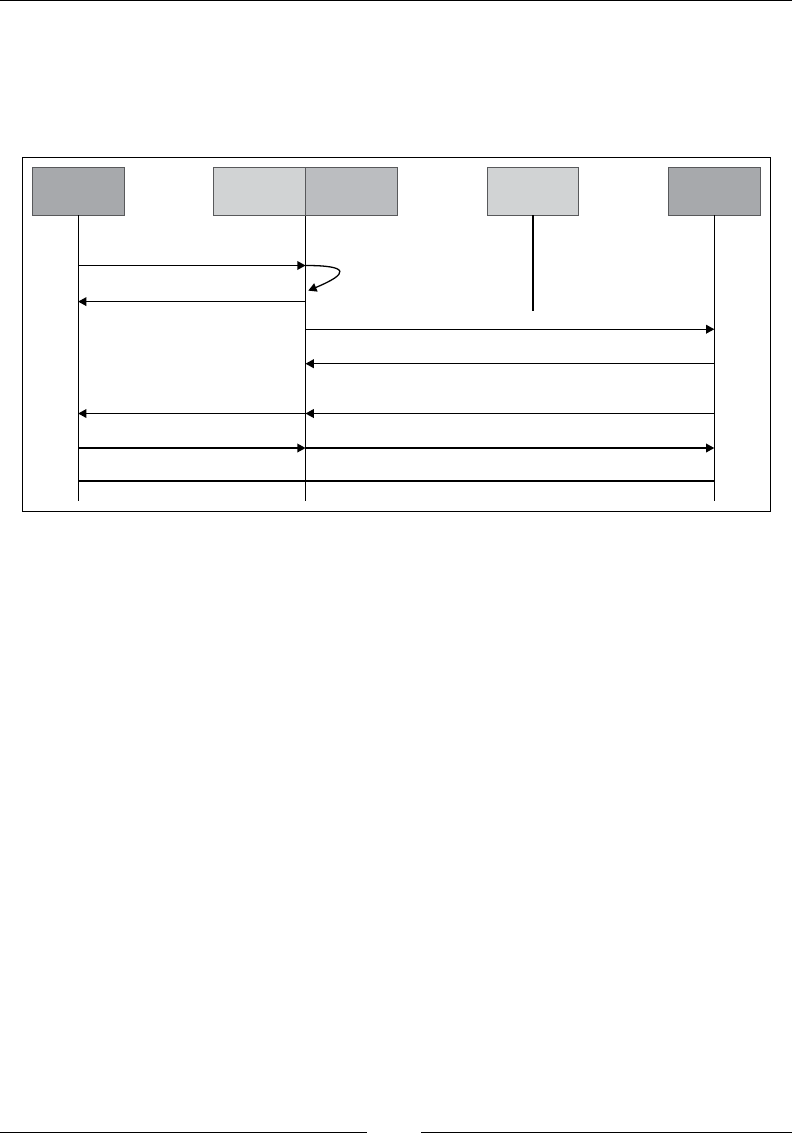
Basic Features of WebRTC over SIP
[ 178 ]
Unconditional call forwarding
In this scenario, all the incoming calls are transferred to a third party on
an unconditional basis. The following diagram shows the SIP call ow for
unconditional call forwarding:
INVITE
WebRTC
User A
SIP Server
(SIP over
WebSockets)
Telecom
Application
Server
WebRTC
User B
WebRTC
User C
181 Call is being forwarded
INVITE
180 ringing
20OK
ACK
200K
ACK
media session
call forwarding
application
The enhanced logic can also be specied in the application that will be deployed
on the application server. A user might switch on the call-forwarding service for a
period of time or for specic people. These values are fed into the system using a
provisioning system, which can be IVR based or web based.
Call forwarding when the user is unavailable
For instances where the call is to be forwarded on specic error responses such as
486 Busy Here and 487 Request Timeout (that is, the call is not answered), the SIP
Server connects the call to a second party. The logic for this application, along with
identities of the primary and secondary party who want to use the call-forwarding
service, must be deployed on the application server.
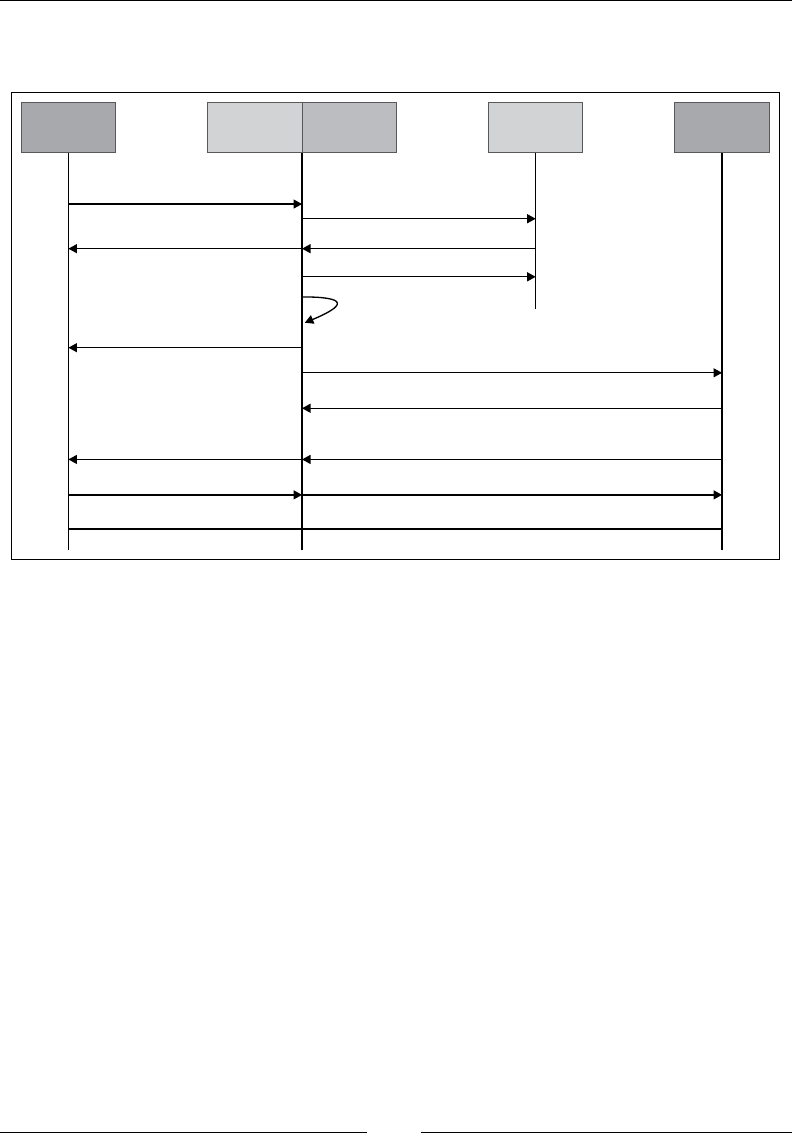
Chapter 6
[ 179 ]
The following diagram shows the SIP call ow for call forwarding in case of
user unavailability:
INVITE
WebRTC
User A
SIP Server
(SIP over
WebSockets)
Telecom
Application
Server
WebRTC
User B
WebRTC
User C
100 Trying
INVITE
180 ringing
20OK
ACK
200K
ACK
media session
INVITE
486 Busy Here
181 Call is being forwarded
call forwarding
application
ACK
Call transfer
An ongoing call can be transferred from one user to another while a session is in
progress or even before a call is received. There might arise two variations to call
transfer, which takes place using the REFER SIP request and the Refer-To header;
they are transfer attended and transfer unattended.
Attended call transfer
In this scenario, the user, who we assume is the transfer originator, puts the called
party on hold and establishes a call with the transfer target to alert them to the
impending transfer. The user then places the target on hold and then proceeds with
the transfer using an escaped Replace header eld instead of the Refer-To header.
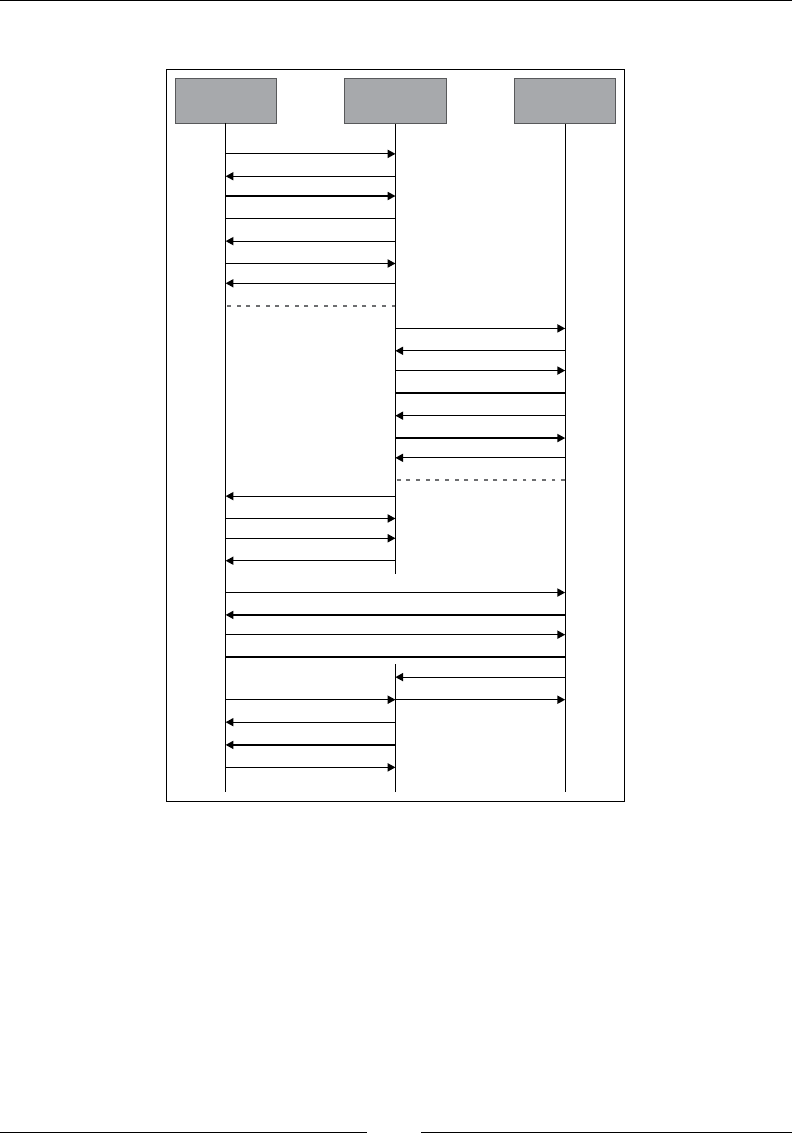
Basic Features of WebRTC over SIP
[ 180 ]
The following gure depicts the attended call transfer from user B to user A:
INVITE
WebRTC User A
200 OK
ACK
media session
WebRTC User BWebRTC User C
INVITE hold
200 OK
ACK
no media session
INVITE (SIP)
200 OK
ACK
media session
INVITE hold
200 OK
ACK
no media session
Refer
202 Accepted
Notify
200 OK
INVITE
200 OK
ACK
no media session
Bye
200 OKNotify
200 OK
Bye
200 OK
In this scenario, the rst handshake between A and B creates a new RTP session
and then puts it in a hold state. The second handshake between B and C creates a
new RTP session and puts it in a hold state too. Then, user B passes the credentials
of C to A using the REFER message, and A establishes a new RTP session with C.
Thereafter, C closes the session with B, and A noties B about the new session
with C. Then, B closes the session with A.
Now, user A and user C are in a session successfully. Despite the BYE message sent
by user C, the dialog still exists until the subscription created by the REFER message
has terminated.
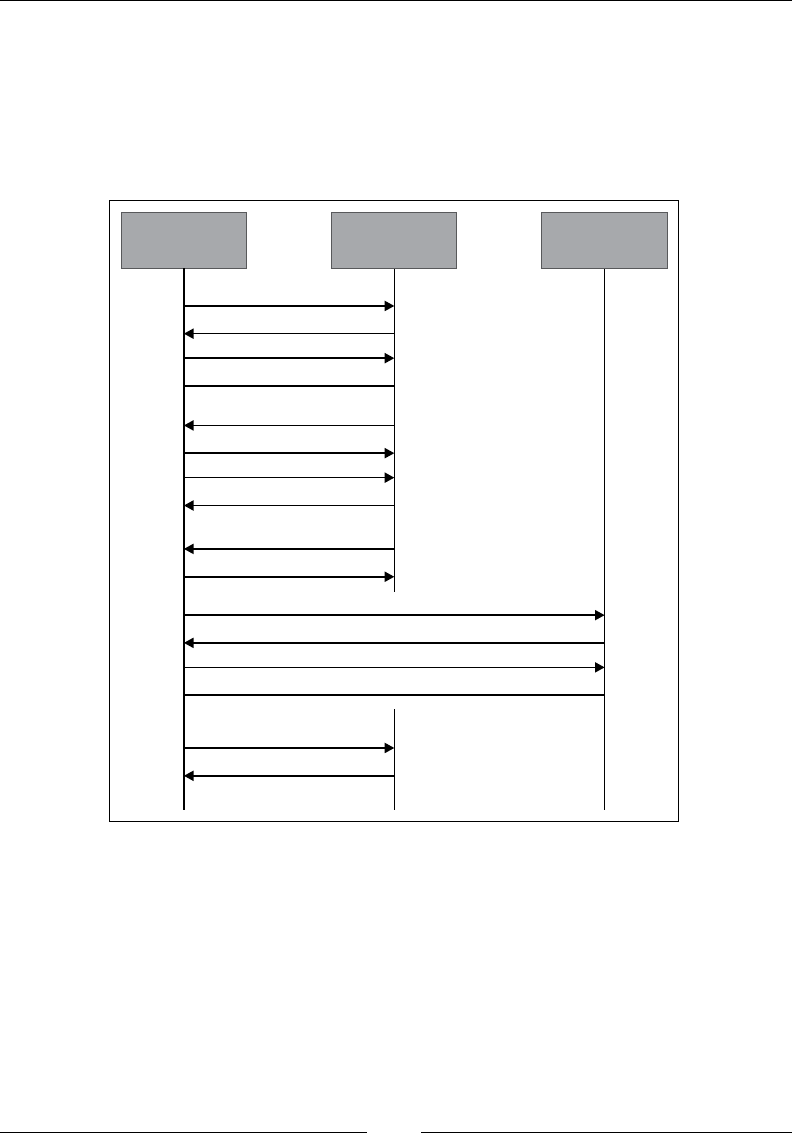
Chapter 6
[ 181 ]
Unattended call transfer
In case of an unattended call-transfer scenario, the user provides the contact URI
of the target (the SIPURI or PSTN number) to the receiver. The receiver attempts to
establish a session using that contact and reports the results of this attempt.
The following diagram depicts a call ow for call transfer in an unattended manner:
INVITE
WebRTC User A
200 OK
ACK
media session
WebRTC User BWebRTC User C
Refer (c)
202 Accepted
Notify
200 OK
INVITE
200 OK
ACK
media session
Notify
200 OK
Bye
200 OK
This scenario bears a substantial difference from the attended call transfer where
parties were preinformed about the call transfer. However, this is not the case here.
In this case, the call transfer takes place without putting any party on hold. Just like
in the previous case, here too, user A calls user B initially. Thereafter, B refers C to
A, and users B and A disconnect. Now, A is connected to C, which also replaces the
session. In this example, the Replaces header eld is inserted into the Refer-To URI
to achieve unattended call transfer from B to C.
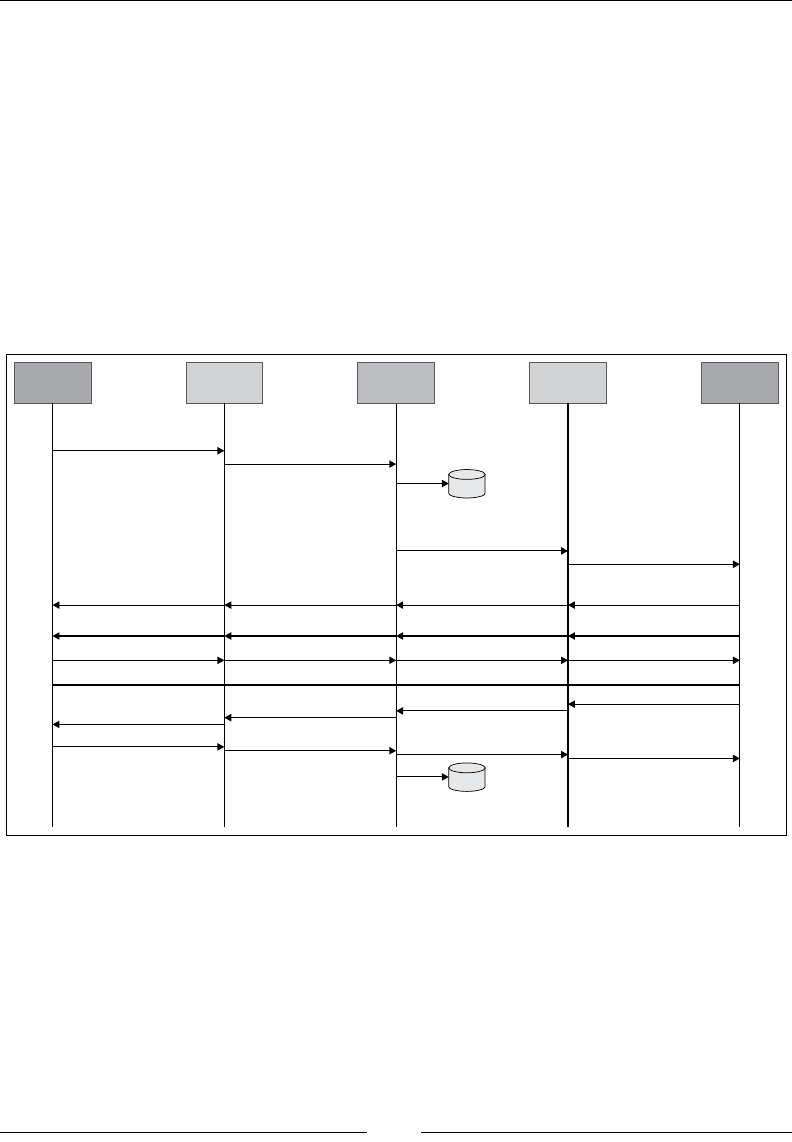
Basic Features of WebRTC over SIP
[ 182 ]
Generation of call log for tracking
Recording the call logs is a necessity for user overview and auditing purposes alike.
Call logs are stored with a unique transaction ID, timestamp, caller, receiver, and
duration of call.
We will look into the working principle behind generating call logs from the
Application Server program. To facilitate storing details about calls made and received,
the Application Server must refer to an external database entity. For every incoming
call, the Application Server either initiates a temporary counter till the end of a call
and then writes the values to the database or writes the values to the database in the
beginning itself and updates them once the call is terminated. To adopt the latter
approach, refer to the call-ow logic depicted in the following diagram:
INVITE (SIPWS)
WebRTC
180 ringing
SIP Server
(SIP over
WebSockets)
ACK
200 OK
Telecom
Application
Server
SIP Server
(SIP over
WebSockets)
INVITE (SIP)
INVITE (SIP)
INVITE (SIPWS)
180 ringing 180 ringing 180 ringing
200 OK200 OK200 OK
ACK ACK ACK
BYE (SIPWS)
BYE (SIPWS)
BYE (SIPWS)
BYE (SIPWS)
200 OK 200 OK 200 OK 200 OK
WebRTC
database
Record timestamp between
caller and recipient for call begin
audio (RTP)
database
Record timestamp between
caller and recipient for call end
Media Server-based features
Media Servers are used for the purpose of transcoding media streams; for example,
in case of WebRTC, it converts audio/video from the WebRTC standard to other
codecs understandable by legacy agents.
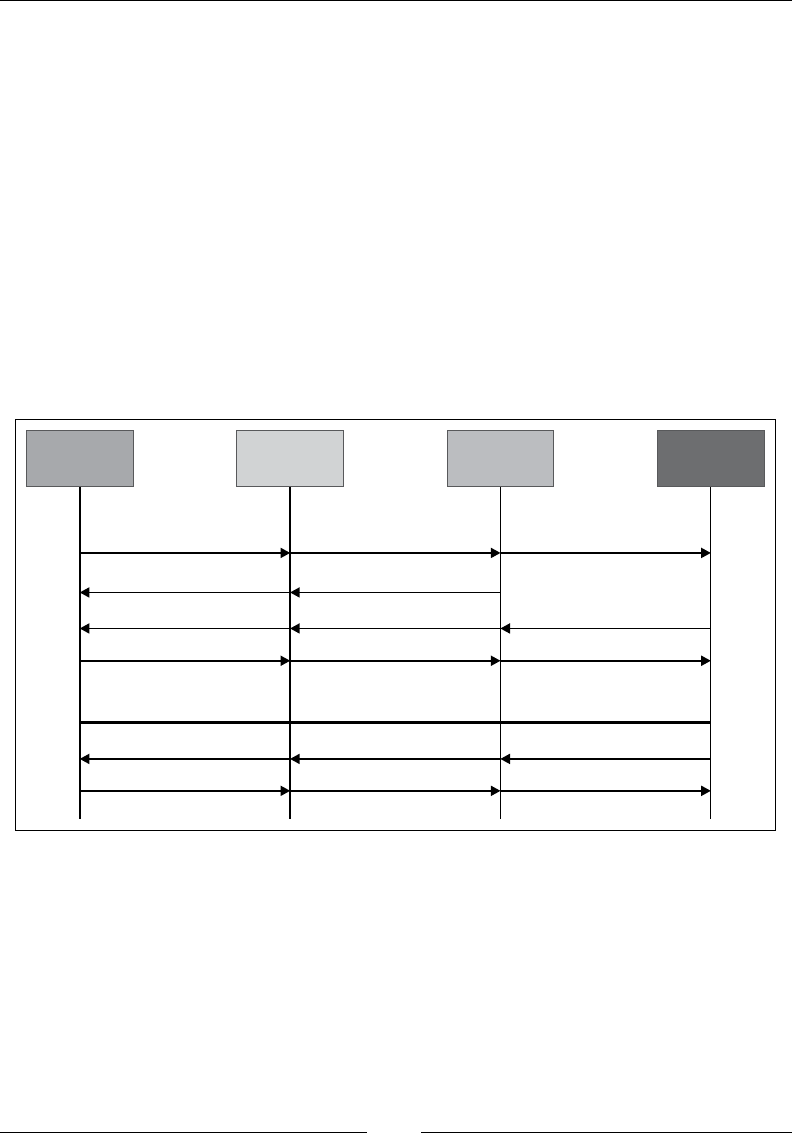
Chapter 6
[ 183 ]
Media-related operations such as audio/video recording, playback, announcement,
and conferencing are handled via the Media Server. Few of the advanced use cases
such as Music on Hold, IVR, Video on Demand, and others are also congured
through the Media Server logic. Importantly, the Media Server also provides for
Media Resource Function (MRF), which processes real-time audio and video media
streams and forms a crucial part of the IMS architecture.
Announcement
To play a simple announcement through the Media Server, the establishment of
a SIP session is requested. Similarly, record and playback operations, on part of the
Media Server, require the establishment of a SIP session, just as in case of a call.
The call ow for media announcement is depicted in the following diagram.
It is derived from Basic Network Media Services with SIP in RFC 4240.
INVITE (SIPWS)
WebRTC
SIP Server
(SIP over
WebSockets)
BYE (SIPWS)
Telecom
Application
Server
INVITE (SIP)
media announcement
BYE (SIPWS)
200 OK
media server
INVITE (SIP)
100 trying100 trying
200 OK200 OK 200 OK
ACK ACK ACK
BYE (SIPWS)
200 OK 200 OK
Media relay
Once the SIP signals have been transmitted successfully, a communication session
is established between the two WebRTC endpoints. By default, the media ows in
a peer-to-peer fashion. However, to enable the media services such as transcoding
and recording text to speech, the media must not ow peer to peer. Instead, the
transmission should take place through a relay agent. We can use an RTP proxy
linked to a Media Server for this purpose.
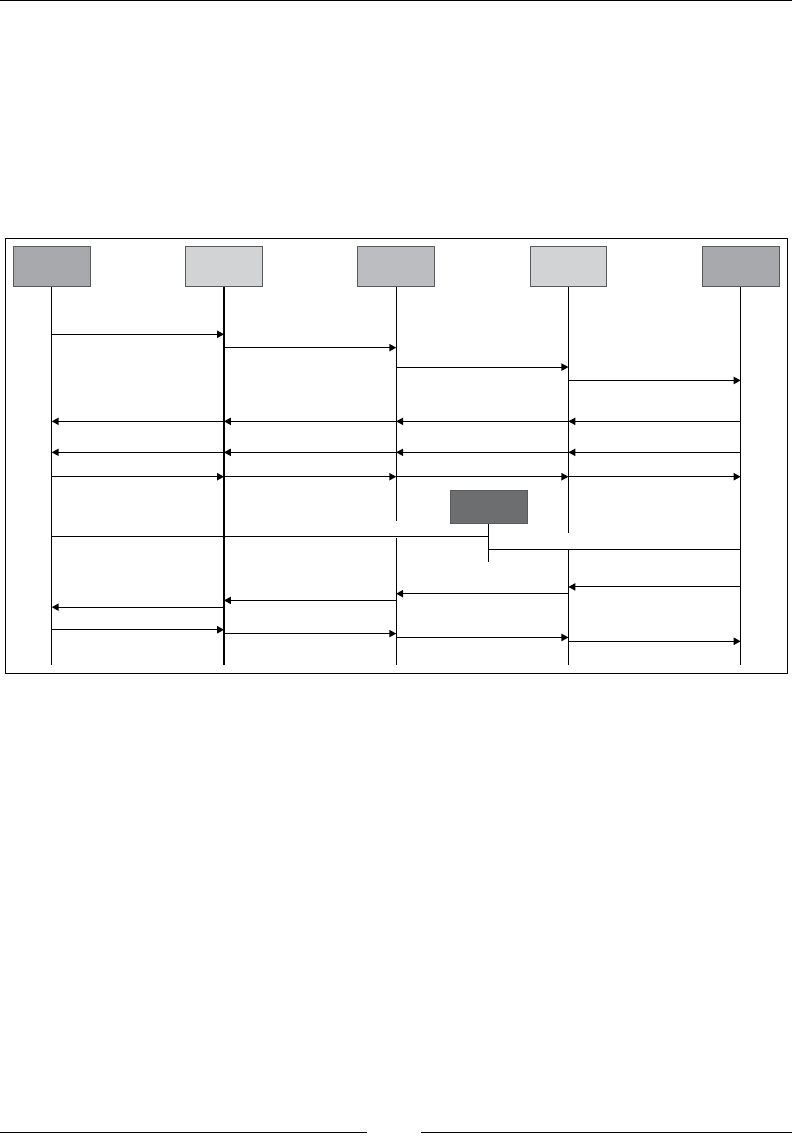
Basic Features of WebRTC over SIP
[ 184 ]
An RTP Proxy can function in one of the following two modes based on conguration:
• Basic proxying mode: In this mode, it does not alter the media stream
transmission
• Functional mode: In this mode, the media parameters are altered to get the
best conguration
The following diagram shows the SIP call ow for media relay:
INVITE (SIPWS)
180 ringing
SIP Server
(SIP over
WebSockets)
ACK
200 OK
Telecom
Application
Server
SIP Server
(SIP over
WebSockets)
INVITE (SIP)
INVITE (SIP)
INVITE (SIPWS)
180 ringing 180 ringing 180 ringing
200 OK200 OK200 OK
ACK ACK ACK
BYE (SIPWS)
BYE (SIPWS)
BYE (SIPWS)
BYE (SIPWS)
200 OK 200 OK 200 OK 200 OK
audio / video media
media server
audio / video media
WebRTC WebRTC
The preceding diagram depicts a media relay operation through an RTP engine inside
a Media Server. The other signaling operations such as SIP Requests for INVITE, ACK,
BYE, and SIP Responses for 200 OK and 180 ringing messages are unaffected.
Voicemail
Voicemail enables a user to deliver a recorded voice message to another user.
Usually, this service is hit in the event of a receiver not answering the call and
callers getting automatically redirected to voicemail. The voicemail application
records an audio message that is delivered to the receiver through their mailbox.
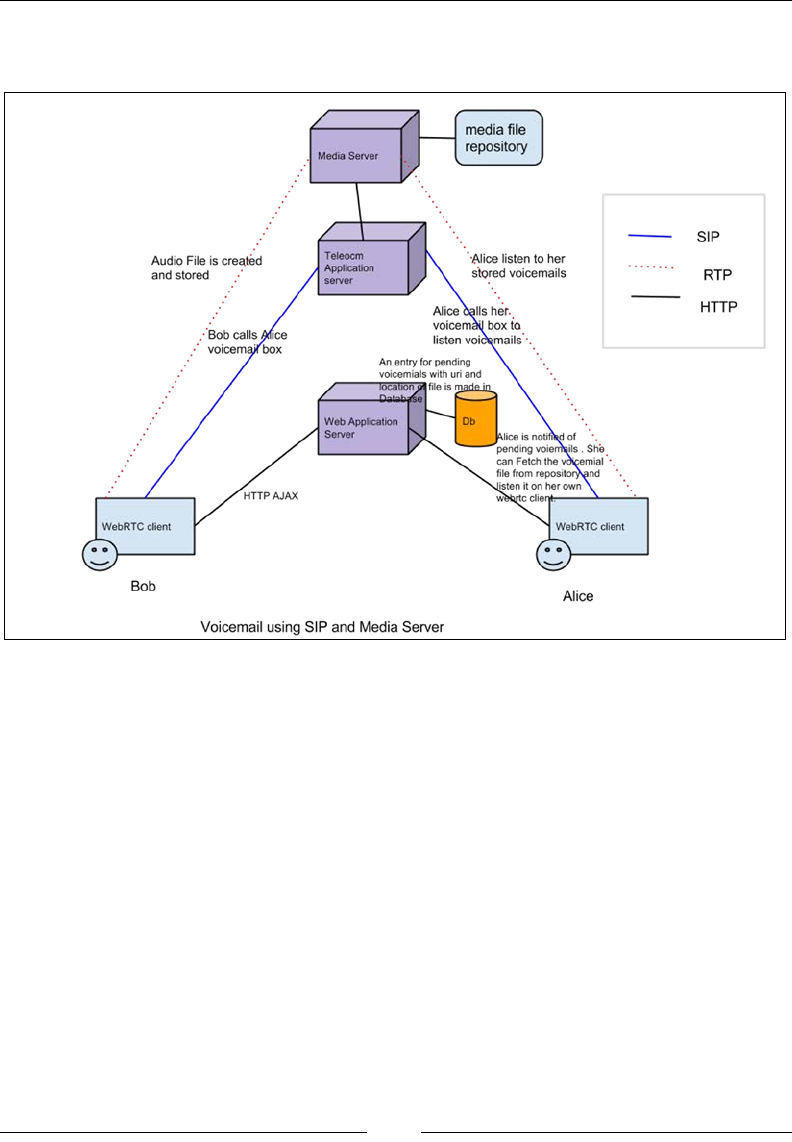
Chapter 6
[ 185 ]
A diagrammatic description of voicemail components in the WebRTC setup is shown
in the following diagram:
The summarized working principle of voicemail is based on the call recording
and playback component of Media Server, which is sometimes also referred to
as the Voicemail Server.
The Application Server hosts a SIP Servlet (RecorderServlet) that functions as a
terminal. It handles an incoming call from Bob; the Application Server connects
it to a Voicemail Server, which hosts a VXML or MSML script. The Media Server
establishes an RTP session and records voice data as an audio le in the AVI format.
Alice receives the recorded voice mail le, which can be played by a SIP phone,
WebRTC client, or PSTN telephone.
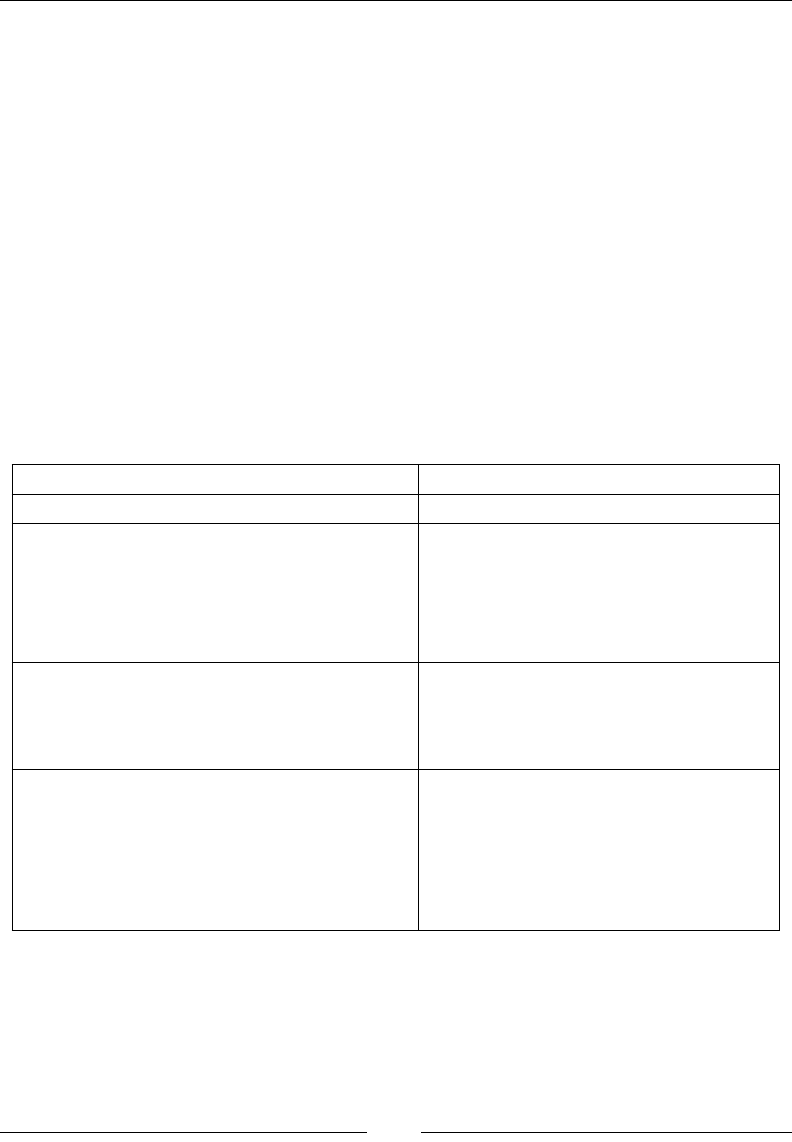
Basic Features of WebRTC over SIP
[ 186 ]
Music on Hold
When a call is put on hold, the sender and receiver receive a music playback to avoid
a mute line; this service is called Music on Hold.
Music on Hold is established with the help of the Media Server. In a more detailed
manner, when an existing SIP session is put on hold, the SIP Application Server
connects the parties to the Media Server, which establishes a media session with the
user and plays back an audio le. The working principle behind Music on Hold is the
transfer of call from one party to the Media Server. This allows for music playback
till the call is transferred back to the original communicating party.
Interactive Voice Response
An IVR is a prompt-like audio message that is played to convey information to the
user. IVR is a prerecorded message that is played on the occurrence of some event.
Consider the following table for some events and the IVR associated with them:
Event IVR samples
When the recipient of a call is on another line User is busy. Please try after some time.
On occasion of joining a conference • You are the rst member in the
conference
• Member X has joined the
conference
• Member Y has left the conference
For announcements • Your balance is too low for
the call
• You are not allowed to call
this number
For the main menu • Press 1 to enable call
screening service
• Press2 to enable call
forwarding service
• Press 3 to go back to the
main menu
As an IVR is a prerecorded message of a text-to-speech le, it is stored and
congured with the Media Server. When a user event that requires an IVR to be
played occurs, the SIP Application Server sends an invite to the Media Server that
established a media session with the user and plays back the audio.
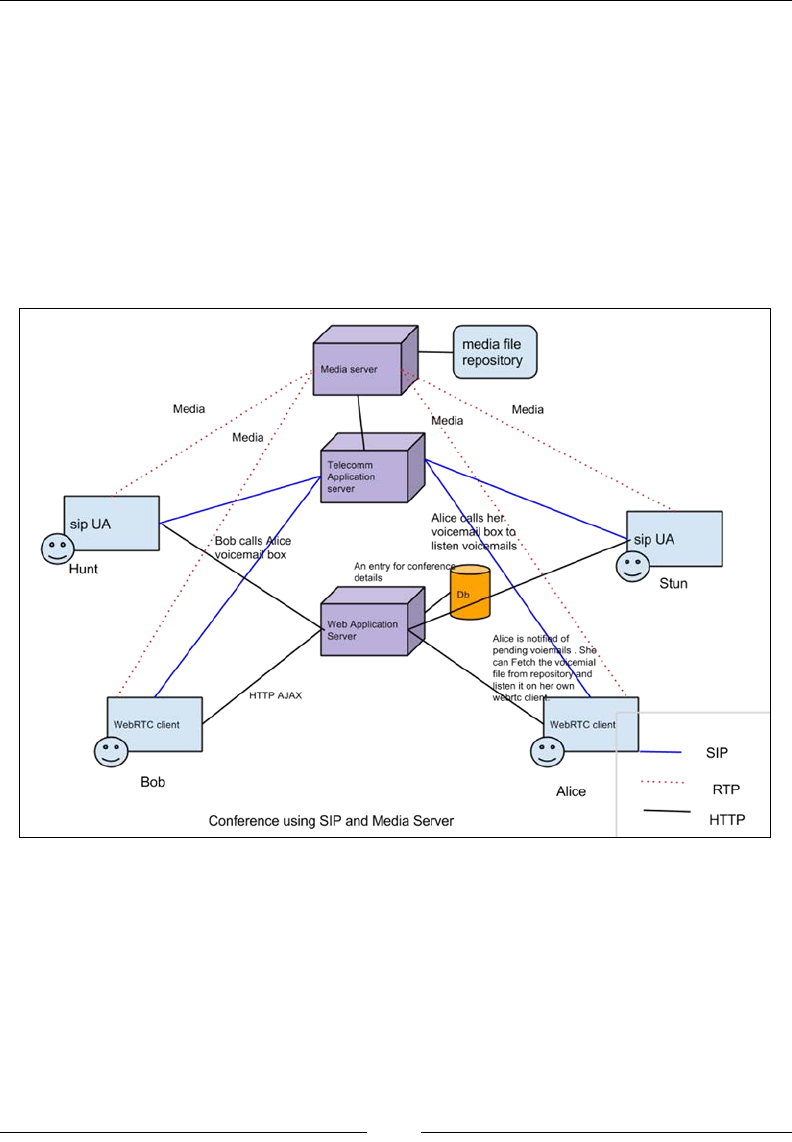
Chapter 6
[ 187 ]
Conferencing
Conference connects multiparty audio and/or video call such that everyone
has access to the ongoing media. All the members of the conference call can
simultaneously participate in the call.
Multipart communication
The working principle of multiparty audio/video call conferencing is based on the
playback ability of the Media Server. The following diagram depicts conferencing
between multiple parties:
For a dedicated conferencing app, services such as group chat, le sharing, private
chat, and desktop sharing are of prime importance. WebRTC and Media Server alone
cannot provide all the capabilities required to build a team conference application.
The various ways of implementing a WebRTC-based conference will be discussed in
Chapter 10, Other WebRTC Use Cases

Basic Features of WebRTC over SIP
[ 188 ]
Features of a web application
As WebRTC is more popular as a web-hosted service, it makes a lot of sense to take
advantage of its web nature and utilize its full potential as a web application. The
features discussed here are particular for WebRTC clients only and not applicable to
usual SIP agents such as hard phones, desktop-based soft clients, and others. These
features include OAuth, Geolocation, RESTful web services to fetch information such
as news and weather updates, integration with social networking accounts, as well
as importing contacts, sending web mails, and so on.
In this section, we will discuss the following features:
• Geolocation
• OAuth for authentication against third-party servers
• Importing contacts from other accounts
• Message to mail
Geolocation
The Geolocation API by W3C provides a method to locate the user's position. This
is useful in a number of ways, ranging from providing a user with location-specic
information/advertisement/search results to providing route navigation.
There are primarily four ways in which Geolocation is fetched from a computer:
• IP Geolocation: Using this, each IP block corresponds roughly to a
geographical area, which often results in false positives.
• GPS: Using GPS satellites, maximum accuracy of user location is obtained.
• Wi-Fi Positioning: Using Wi-Fi networks and routers, especially in urban
areas (using Skyhook Wireless), user location is obtained.
• Cell Tower Triangulation: This is based on the cellular signals that the user
gets from towers. This is mostly useful for mobile devices that have built-in
cellular radios.
We make use of IP Geolocation to track down the user's current location and share
the same whenever required. For example, consider the following code to fetch the
current position of the browser:
If (navigator.geolocation)
navigator.geolocation.getCurrentPosition(showPosition);
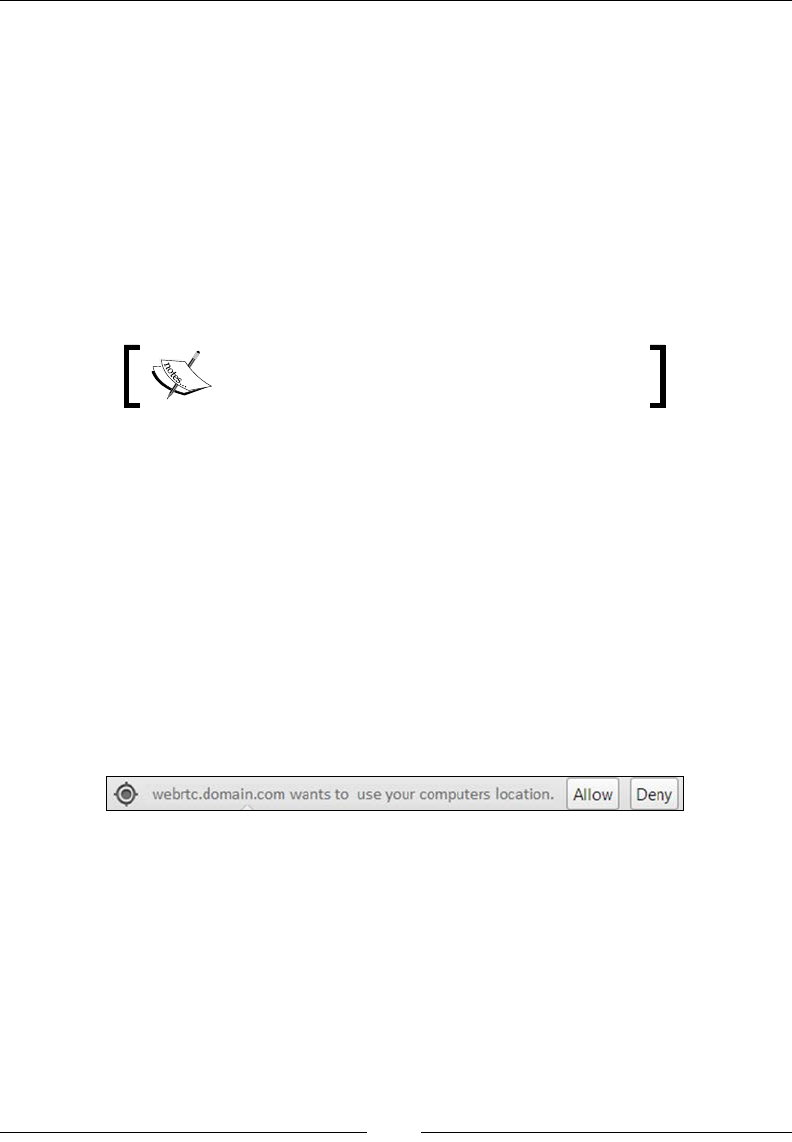
Chapter 6
[ 189 ]
The list of parameters that can be fetched from the Geolocation API embedded in a
browser are as follows:
• Latitude: 28.459497
• Longitude: 77.02663799999999
• Accuracy: 25000
• Altitude: Null
• Altitude accuracy: Null
• Heading: Null
• Speed: Null
Note that these are arbitrary values.
Geolocation is a powerful feature for any application. In the context of
WebRTC clients, developers can use Geolocation to place the user's contact
from the phonebook on a map as per their obtained longitudes and latitudes.
The Geolocation database maintains user groups divided into different geographies
as per their current location. This can be used for many interesting use cases such
as targeted advertisements, currency conversion, language-based localization,
and policymaking.
In case of outdated browser or dead-slow uplink speed, the Geolocation service
might be unavailable. Also, when the user has not granted explicit permission in
the pop-up bar that appears to share location, the Geolocation service does not work.
The following screenshot shows the browser requesting for permission to allow the
usage of the computer's location:
After fetching the Geolocation coordinates, it is upto the programmer to either
display it in a tabular format, store it for backend processing only, or display it
on a map on a web-based GUI.
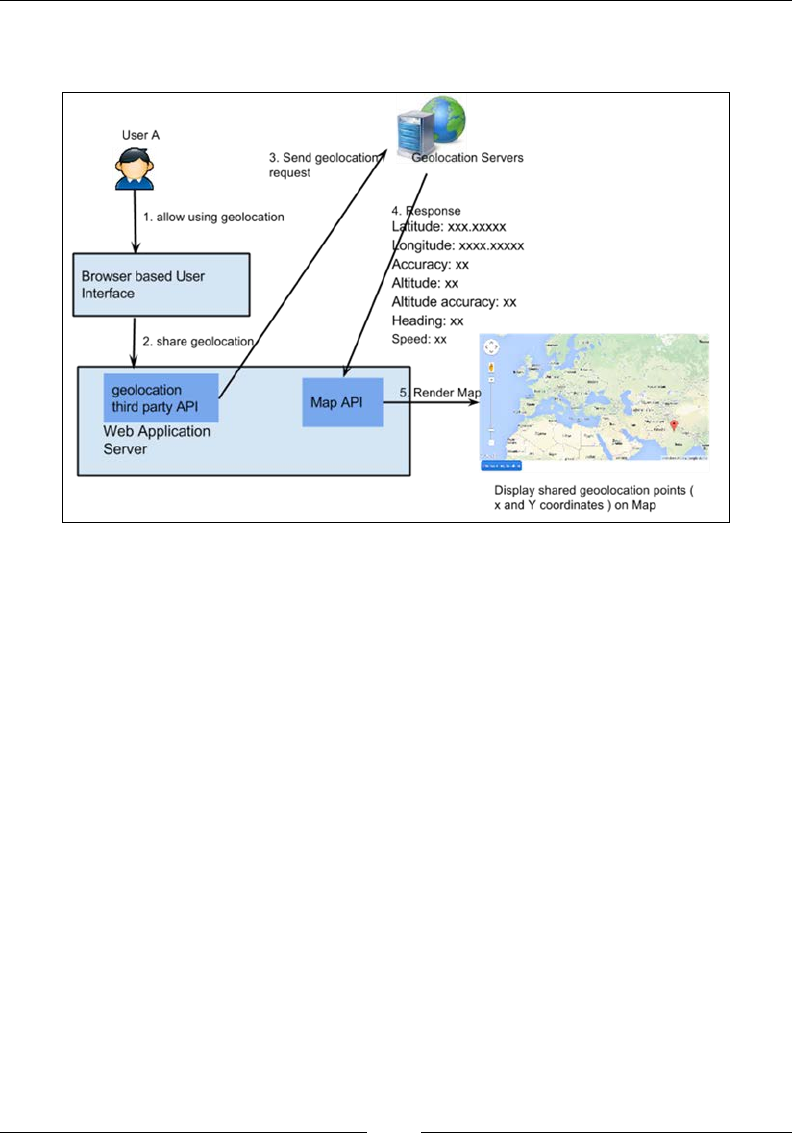
Basic Features of WebRTC over SIP
[ 190 ]
The process to obtain the Geolocation coordinates through a WebRTC client and
display them on a map is outlined in the following diagram:
Let's briey study the Permission, Latency, and Error Handling services in the
Geolocation service. The HTML5 specication explicitly requires the user to grant
permission to any web page that requests Geolocation information. Geolocation
is not instantaneous. It usually takes between 1 and 20 seconds. The request for
Geolocation information is an asynchronous call.
Authenticating users with OAuth
The OAuth mechanism provides a safe and easy authentication mechanism. It does
away with password-based logins and introduces token-based authentication.
The working principle of OAuth with social networking sites is token-based
authentication, which exists as long as the other account's session is valid. Some
of the social networking accounts whose API's can be used for OAuth-based logins
are as follows:
• Google
• Facebook
• Twitter
• LinkedIn
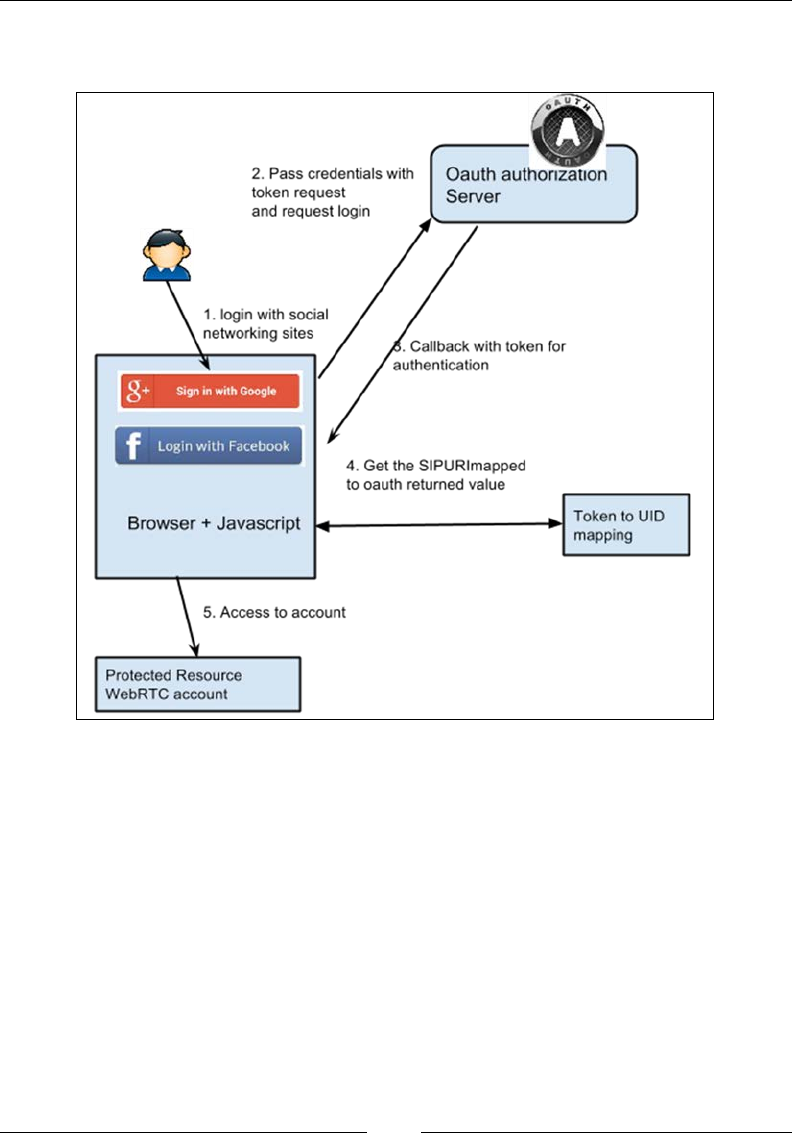
Chapter 6
[ 191 ]
A diagram depicting the integration of OAuth API for two popular social
networking platforms with the WebRTC client login is shown as follows:
Programmers can set up a link from SIP URI to social networking ID for each
account, thus maintaining an account prole for every external account linked
with the WebRTC account.
Import contacts from other accounts
The phonebook holds added contact numbers and SIP URIs that the user wants
for easy access. Developers can also program the WebRTC application to have the
ability to merge the SIP contacts with other contacts imported from the user's social
networking accounts, such as Facebook and Google+.

Basic Features of WebRTC over SIP
[ 192 ]
The working principle of this service relies on the base of linking the SIP prole
ID or SIP URI with the account information imported from other platforms such
as social networking or business networking sites. For example, as a user signs in
with their Facebook credentials through the OAuth app, their validated username
can be mapped with the SIP URI and stored in the backend database. The SIP URI
is mapped to the Facebook account ID or Google account ID; when these IDs are
referenced again, the SIP URI of the selected person can be fetched. This way, when
a user imports a friend from, say, Facebook or Google+, the IDs from these social
networking accounts are pulled in and matched with the data store for any existing
mapping between SIP account holders. As an entry is found, it is added to the user's
phonebook and synced with the contacts that already exist.
Advertisements in the WebRTC call
Advertisements are a good source of revenue for any service provider. They are
usually shown on a section of a web page. However, in case of SIP and WebRTC,
we can show or play an advertisement in the time period between after the caller
makes a call and before the receiver picks it. This service is similar to the RingBack
Tone Advertisement.
The logic of the application lies in the process of playing an advertisement in the call
section of the WebRTC client web page, while there is a 180 Ringing status from
any party. This can be achieved in two ways:
• The web application itself recognizes that there is a 100 trying or 180
ringing SIP response and displays the advertisement using the video src
element of HTML5. Consider the following code:
<video width="500" height="450" controls>
<source src="advertismentawalmart.mp4" type="video/mp4">
</video>
• The SIP Server recognizes a 100 trying or 180 ringing SIP response and
connects the call to the Media Server, which plays the advertisement over RTP.
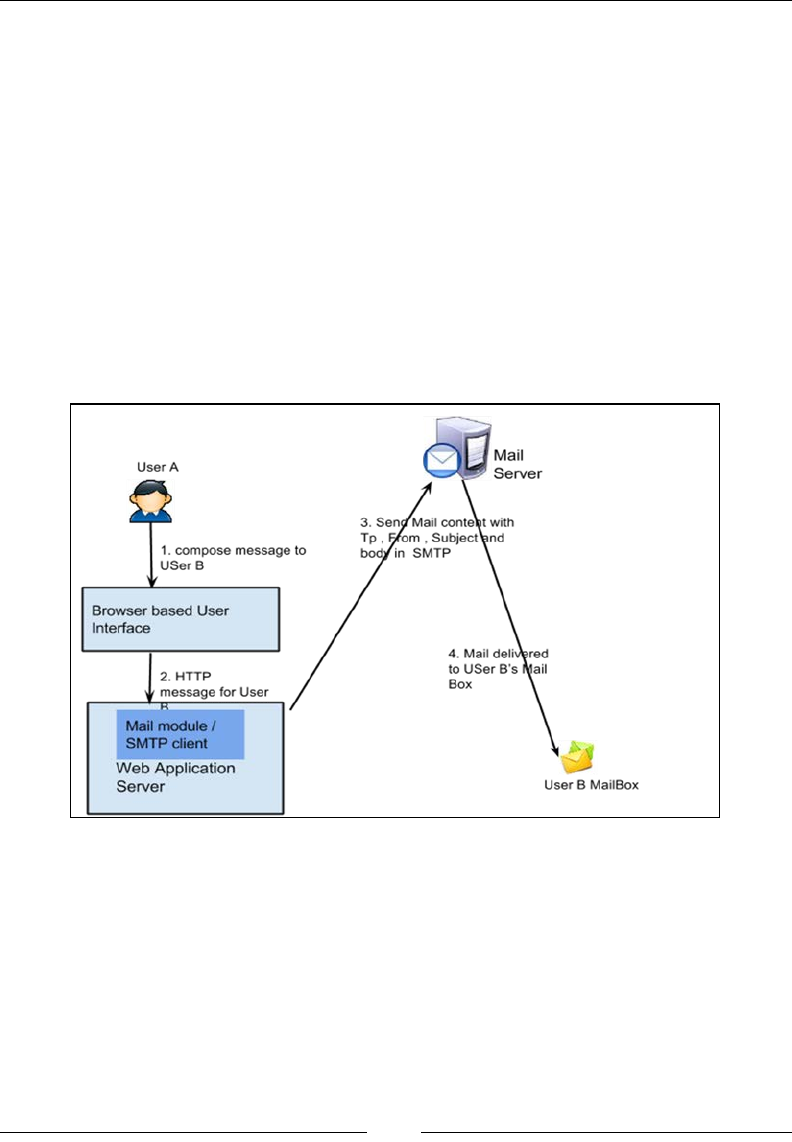
Chapter 6
[ 193 ]
Delivering an instant message as a mail
The purpose of this feature is to send out additional messages, invites, and/or
reminders to users either unavailable at that point of time or not registered with
WebRTC yet.
The working principle of the mail service relies primarily on the Mail Server.
The user sends a text with a target mail ID over HTTP; the web application passes
this text over to the embedded SMTP client. The SMTP client authenticates itself with
the SMTP server and sends the text in the message body, substituting the target mail
ID in the To header. It can be congured to add a preset subject or a customizable
subject as well. For example, in case user A wishes to send a WebRTC invite to user
B who is not currently registered with the WebRTC client base, they can send a
preset invitation to user B's mail inbox from the WebRTC client itself. The following
diagram shows the mail service integrated with the WebRTC client:
The preceding diagram shows a general SMTP message delivery sequence.
By importing specic e-mail libraries in the WebRTC client application,
this feature can be easily developed for the WebRTC communication tool.
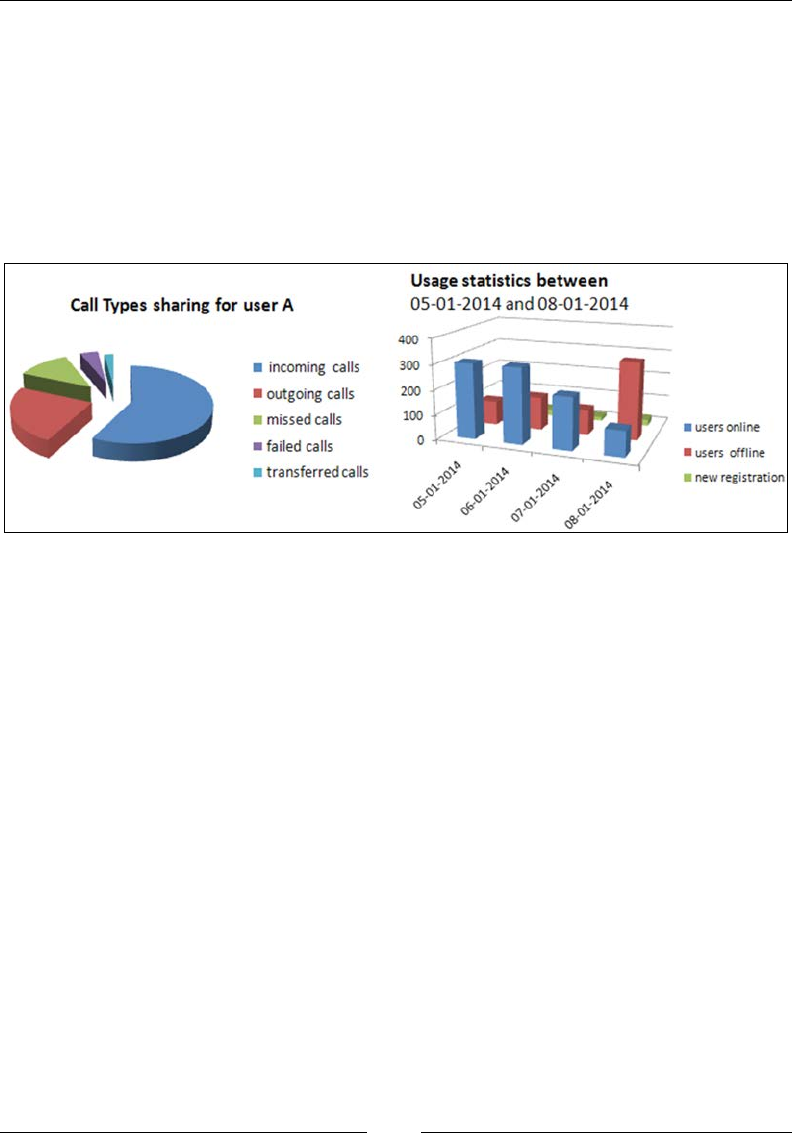
Basic Features of WebRTC over SIP
[ 194 ]
The admin console
An administrator must have the privilege to view the WebRTC usage statistic
in addition to framing policies and guidelines for correct use. To enable this,
a developer must add an admin logic and admin console page for the administrator's
accounts. The logs accumulated from calls, messages, voicemails, and so on should
be shown in tabular and graphical formats. The graphical formats might include
pie charts to depict call share status and bar chart to monitor the activity levels per
hour. Refer to the following image that shows the charts for the admin console:
These were some suggested features that might be developed and integrated
with the WebRTC project. However, the developers must exercise their own will
to create more new features and integrate them with the WebRTC platform to
enhance interactivity or increase productivity.
Summary
In this chapter, we discussed some features that a communication client is expected
to have. It ranges from the default SIP features such as registration, call, Presence,
and message to enhanced applications such as call screening, call forwarding, and
call transfer. Media-related services that are basic in nature, such as media relay,
announcement, voicemail, conferencing, and Music on Hold, were also described.
In addition to this, the services possessed by a typical web application such as
OAuth, Geolocation, admin console, and advertisements were also touched upon.
In the next chapter, we will study the process of developing a WebRTC client in
the best industry-adopted frameworks, which include Struts and Spring MVC in
addition to a simple JSP/Servlet web project.

WebRTC with Industry
Standard Frameworks
In Chapter 2, Making a Standalone WebRTC Communication Client, we saw how to
build a web page purely based on HTML, JavaScript, and CSS, that is capable
of WebRTC-based SIP communication. However, to integrate WebRTC with an
enterprise- or consumer-based application, it is essential that we envelop the
WebRTC technology in a web-based application project. This chapter takes us
through the process of actually developing the WebRTC web client application.
A service provider or the network operator hopes to benet from WebRTC by
extending it as another communication endpoint. Not only this, WebRTC also gives
a new dimension to IP telephony by enabling any service provider to integrate the
click-to-call service directly from his website. However, the WebRTC solution will
be nonprotable to a Telecom Service Provider if it isn't resilient, scalable, and able
to integrate with the operator's already set-up infrastructure. As we know, WebRTC
standards only describe media capture and streaming mechanism. To provide for
signaling, we will use SIP APIs from sipML5 (refer to https://code.google.
com/p/sipml5/). In this chapter, we will learn how to develop a web communicator
project with WebRTC support.
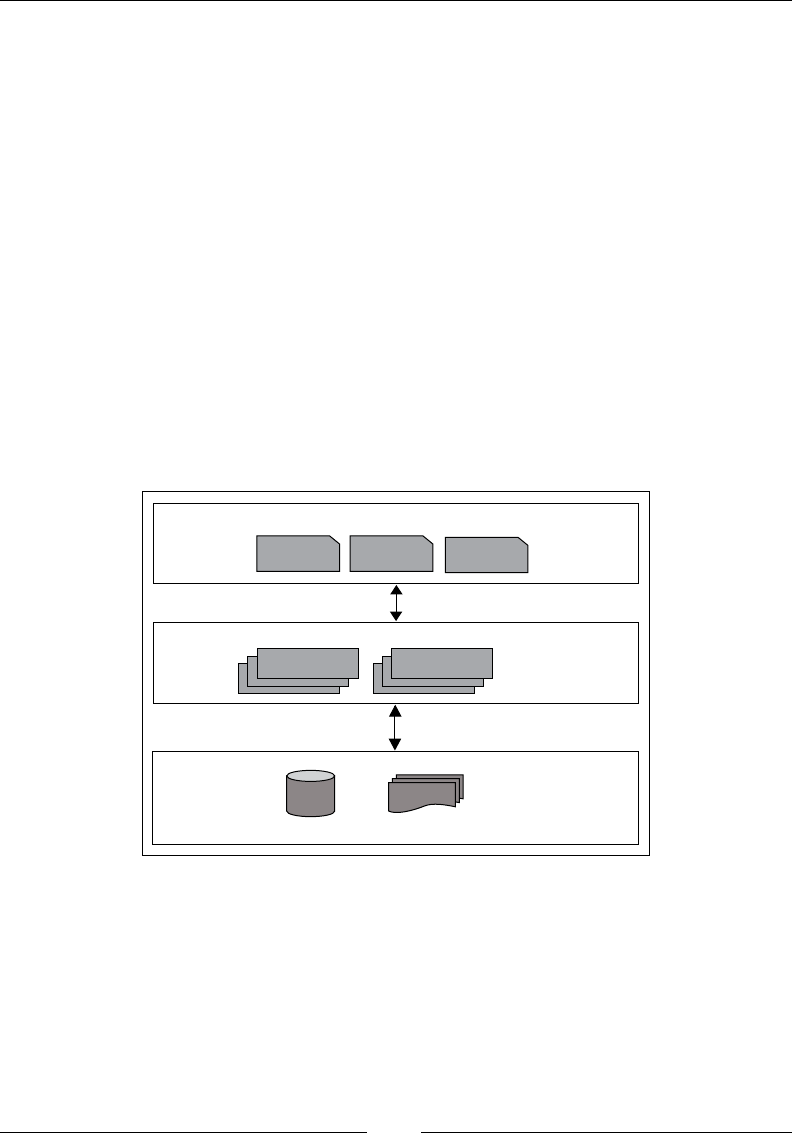
WebRTC with Industry Standard Frameworks
[ 196 ]
The Multitier architecture
An efcient application is composed of multiple tiers. Tiers are used to isolate the
functionality of the application between different sections. Majorly, the structure
comprises three tiers:
• Presentation Tier: This tier deals with the GUI through which the client
interacts with the application. It is usually a set of HTML elements with
other frontend technologies such as JavaScript for scripting logic and CSS for
design format. It will be loaded into the browser as a web page, for example,
login.html, home.html, and so on.
• Logic Tier: The middle tier, also known as the Application Tier, is
responsible for processing logic, obtaining values from the Data Tier,
and delivering the results to the web engine.
• Data Tier: The database and repositories that hold data values and les are
referred to as the Data Tier.
The following diagram shows the different layers of a Multitier architecture:
File repo
Logic Tier
Model
classes
Modules
Data Tier
database File repo
Presentation Tier
HTML
Pages
Java
Scripts CSS
SQL
Http
Now, we shall study the Software Development Life Cycle (SDLC) of a WebRTC
client application in detail.

Chapter 7
[ 197 ]
The design of a WebRTC client
A design is usually the activity planned in the rst stages of SDLC; later, it's followed
by development and testing (this is described later in the chapter).
Unied Modeling Diagrams (UMLs) aid in the design process by creating an
abstract view of the system. UML diagrams can be used to do the following:
• Visually represent a system/project
• Communicate one idea or model to other parties
• Using specic tools (UML diagrams can also be used) to generate
code directly
There are various kinds of modeling diagrams in UML such as Class diagram,
ER diagram, Use case diagrams, and others. They give a graphical overview of the
project that is about to begin. This section presents some critical design diagrams
for WebRTC client web project.
The Class diagram
A Class diagram is used to visualize the overall structure of data organization in the
Data Tier. The main classes used in the WebRTC client project are:
• UserDetails: This class contains the main eld for user identication and
registration, such as SIP URI, private identity, domain, display name, and
password. These values are required to register a user with the SIP Registrar so
that he can make use of SIP services such as call, message subscribe, and notify.
• CallLogs: This class is meant to record the information of every incoming,
outgoing, missed, or failed call for every user in his history of transactions. The
information includes caller and called SIP URI, date/time stamp, and call ID.
• MessageLogs: This class holds the records for all messages sent and received
by the user. Similar to call logs, this class also contains member variables
such as the sender and receiver SIP URI, date/time stamp, and message ID.
• OtherAccount: Since the WebRTC client also interacts with third-party social
networking platforms and services, this table takes care of mapping between
SIP URI and other account IDs. For now, it includes elds for Google,
Facebook, Yahoo, and Twitter.

WebRTC with Industry Standard Frameworks
[ 198 ]
• Geolocation: The Geolocation coordinates of a user obtained through their
browser's Geolocation API, Mobile phone's GPS, or by any other means is
stored in this table. The values are mapped to a user's unique SIP URI for
later referencing. The elds include SIP URI, latitude, longitude, date/time
stamp, and so on. In this project, any user's new Geolocation values are
overwritten over the existing ones.
• Conferencing: Since WebRTC supports a multiparty conferencing feature,
this table is made to keep record of all conferences. The values include
conference name, conference ID, host URI, members URI, and sequence.
The host URI denotes the SIP URI of the user who is the host of the
conference, and the members URI contain a list of SIP URIs of users who
are guests for a conference.
• Notification: Any kind of notications such as missed calls or conference
call invitations are stored in this table along with date/time stamp.
• Voicemail: Voicemails are audio message les that are sent when a user
is unavailable to receive messages or calls. This table contains links to
voicemails and their associated sender's SIP URI with date/time stamp.
• OfflineMessages: Some messages are not delivered through the SIP
Instant Message service on account of the user getting disconnected or being
unavailable. Such messages can be directly sent to the user's mailbox using
the SMTP gateway. The record of such messages or mails is kept in this table.
• Phonebook: The quick contacts or friends of users are stored in this table for
easy reference. The SIP URI is used to link some values of the user details
table to appear here.
• Presence: Online or ofine status update of the user is stored in this table.
The value is used to inform others about the availability or unavailability
of this user.
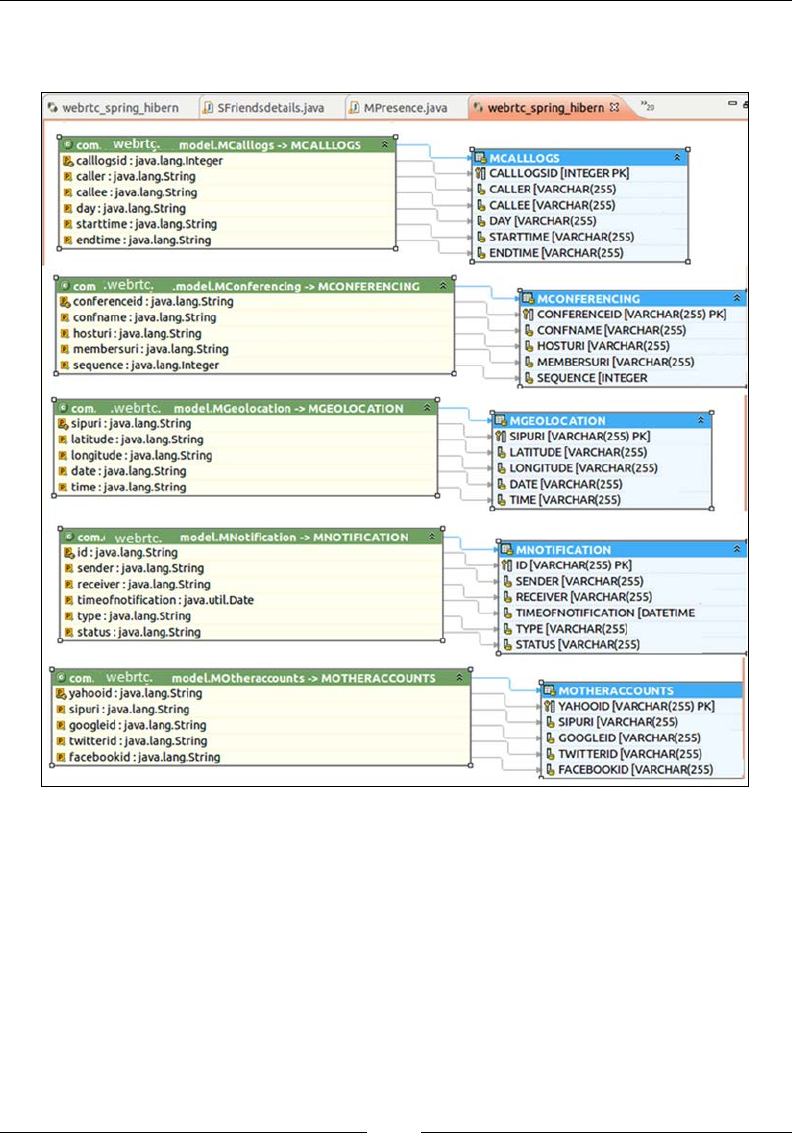
Chapter 7
[ 199 ]
The following screenshot shows the Hibernate mapping Class diagrams for the
WebRTC web application:
The preceding screenshot is the Hibernate mapping implemented between the classes
in the WebRTC client web application project and database tables. For example, the
MNotification database table and its entities point to the web project's com.webrtc.
model.MNotifcations class and its member variables. Please note that it does not
depict all the tables and their respective Hibernate mappings. Many classes and tables
such as voicemails, user details, and ofine messages are not visible.
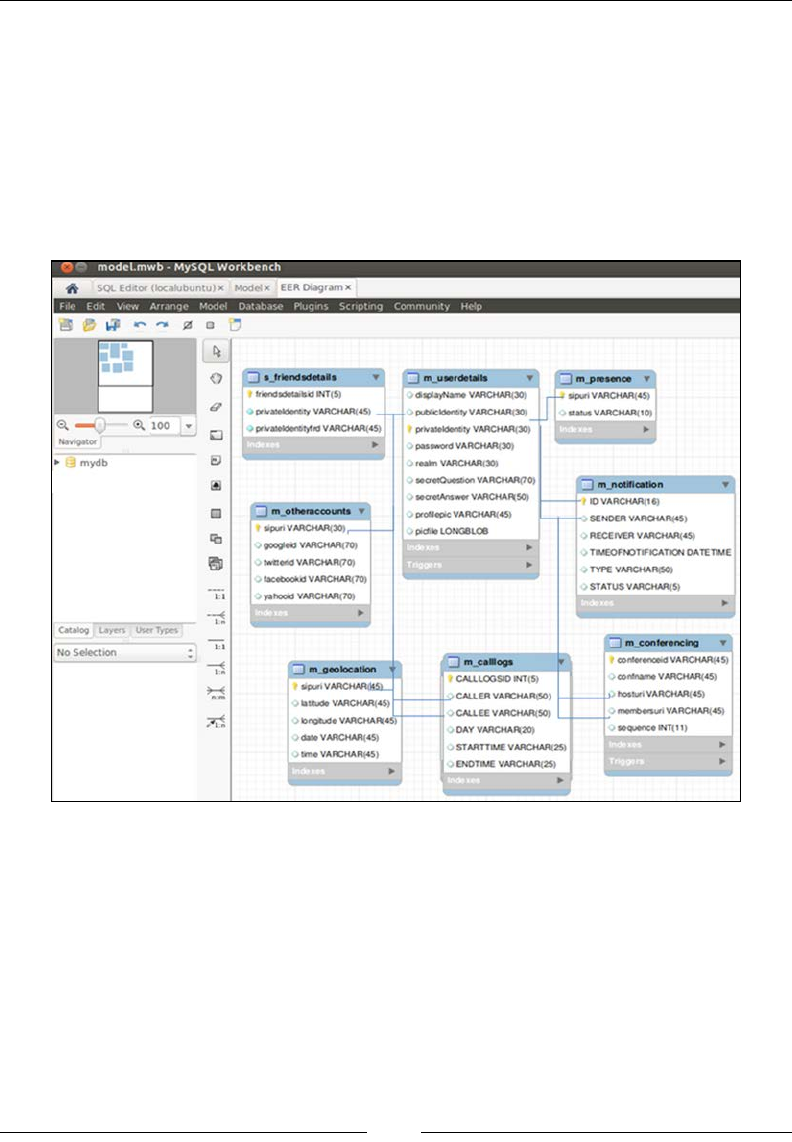
WebRTC with Industry Standard Frameworks
[ 200 ]
The Entity Relationship model
The Entity Relationship (ER) model describes the relationship between various
logical blocks of programs. It is a conceptual data model that views the real world as
entities and relationships. For example, in a small-scale WebRTC project, the SIP URI
is adopted as the primary key for uniquely identifying all other values associated
with a user. A user is allowed only one unique SIP URI and they use it to log in to
the WebRTC client application and register itself with the Telecom SIP Registrar.
The following screenshot shows the ER diagram for the WebRTC web application:
In the preceding screenshot, the eld SIP URI is linked to other tables as a foreign
key. An ER diagram is often used in database designing. It lets the developers
quickly get started on dening the database structure in DBMS. A few shortcomings
of ER modeling include no proper standards and a high level of depiction.
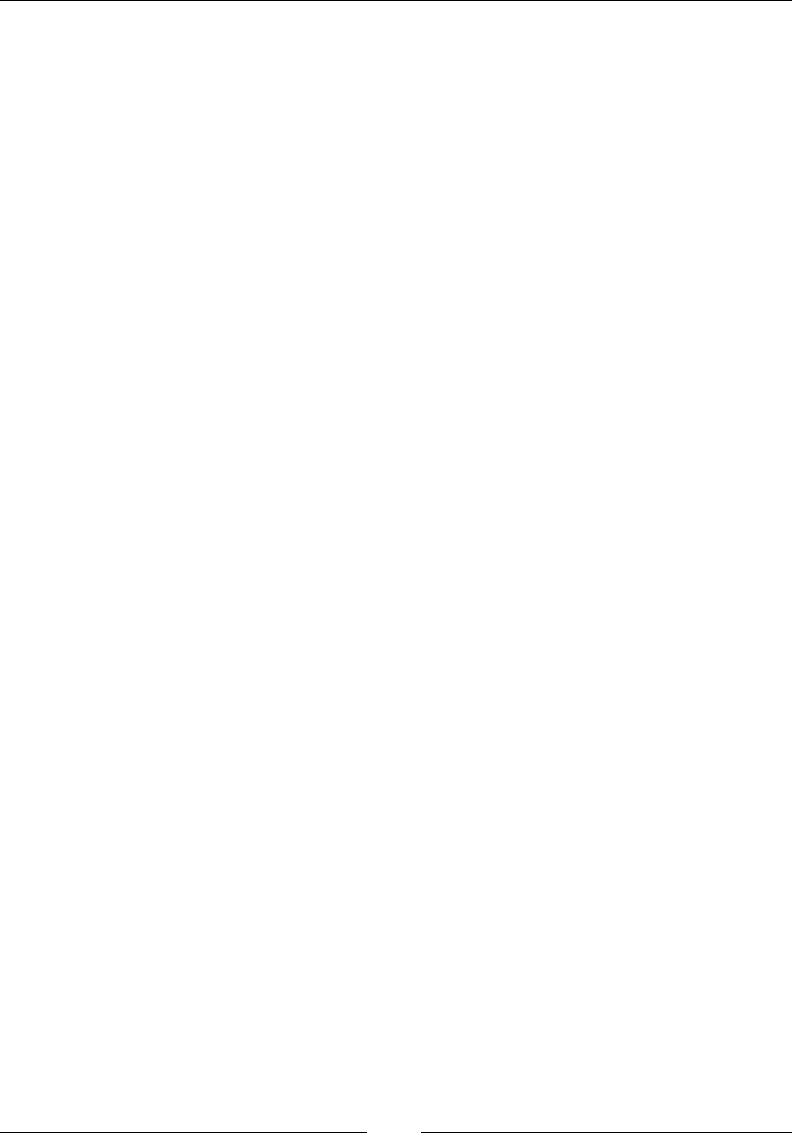
Chapter 7
[ 201 ]
The environment setup
The environment setup for building a WebRTC web project is the rst step in the
development stage. Since our development is going to be on Java, it is essential to
have the Java application development tools installed, which include:
• JDK
• Eclipse IDE
• Web application server such as JBoss/Apache Tomcat
The database set up also requires a server and client installation. Let's study all these
setups one by one.
Java Runtime Environment (JRE)
In an occasion where one does not want to use a standard IDE but rather build
and test Java programs with basic tools, they need to have JRE in the system. JRE
is also known as Java Virtual Machine (JVM). The entire Java Development Kit
(JDK) containing the JRE can be downloaded from http://www.oracle.com/
technetwork/java/javase/downloads/index.html.
It is noted that, though Java is platform-independent, JRE is not. Therefore, one must
be cautious to download the specic JDK or JRE that is supported on a machine's
operating system and bit version. Furthermore, after installation, the JAVA HOME
environment variable must point to this directory.
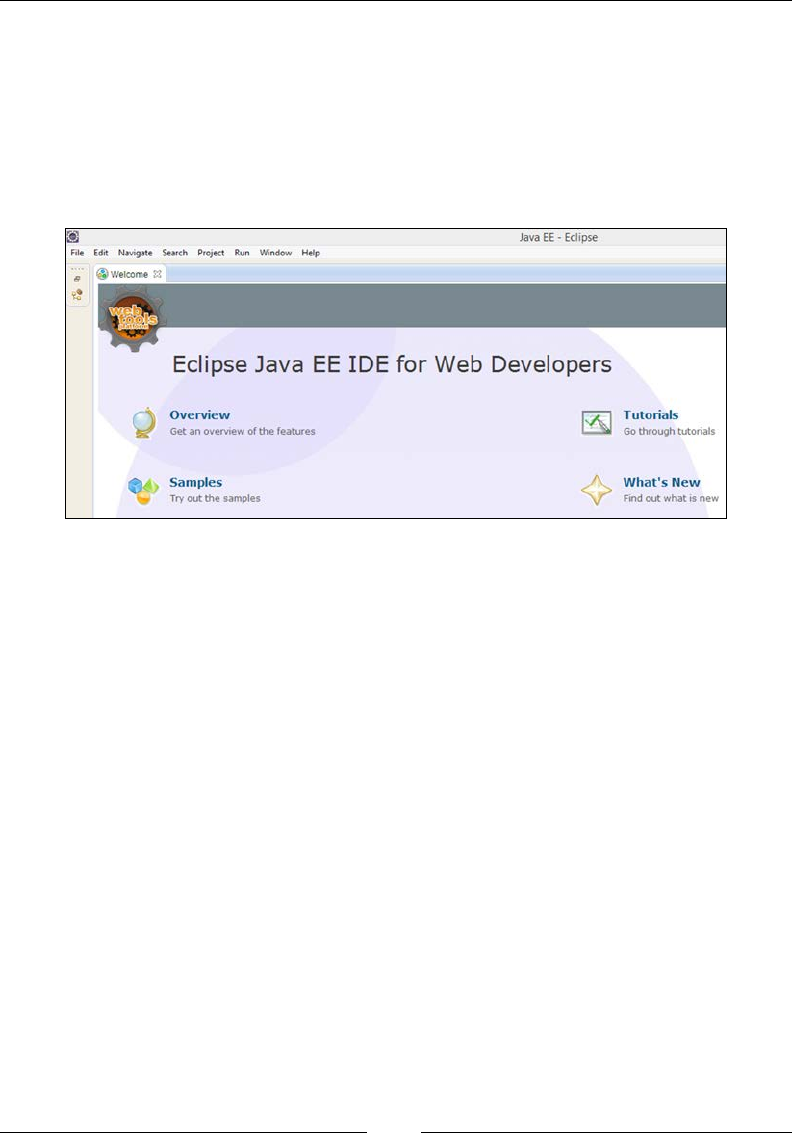
WebRTC with Industry Standard Frameworks
[ 202 ]
Integrated Development Environment with
Java Enterprise Edition (EE)
Integrated Development Environment (IDE) is used by programmers to
develop Java applications. We can integrate any programming language model
with WebRTC. Here, we shall be using Eclipse IDE for Java EE Developers.
The following screenshot shows the Eclipse Kepler IDE for Java EE projects:
The preceding screenshot depicts a new workspace in the Eclipse Kepler IDE.
It is to be noted that a standard Eclipse installation does not support Advanced
or web-based capabilities by default. It is required to install Web Tools Platform
(WTP) explicitly to develop web applications. More information on Eclipse WTP
can be found at https://www.eclipse.org/webtools/.
Databases
We know that a database contains tables holding the records of user details as well
as associated records from other tables using key mapping. Some simple options to
choose from are PostgreSQL, Oracle, and MySQL Database Management System
(DBMS). We have used MySQL 5.5 Server and MySQL Workbench to access the
database. The following screenshot shows the MySQL Workbench connected to the
MySQL Server instance for the WebRTC web application:
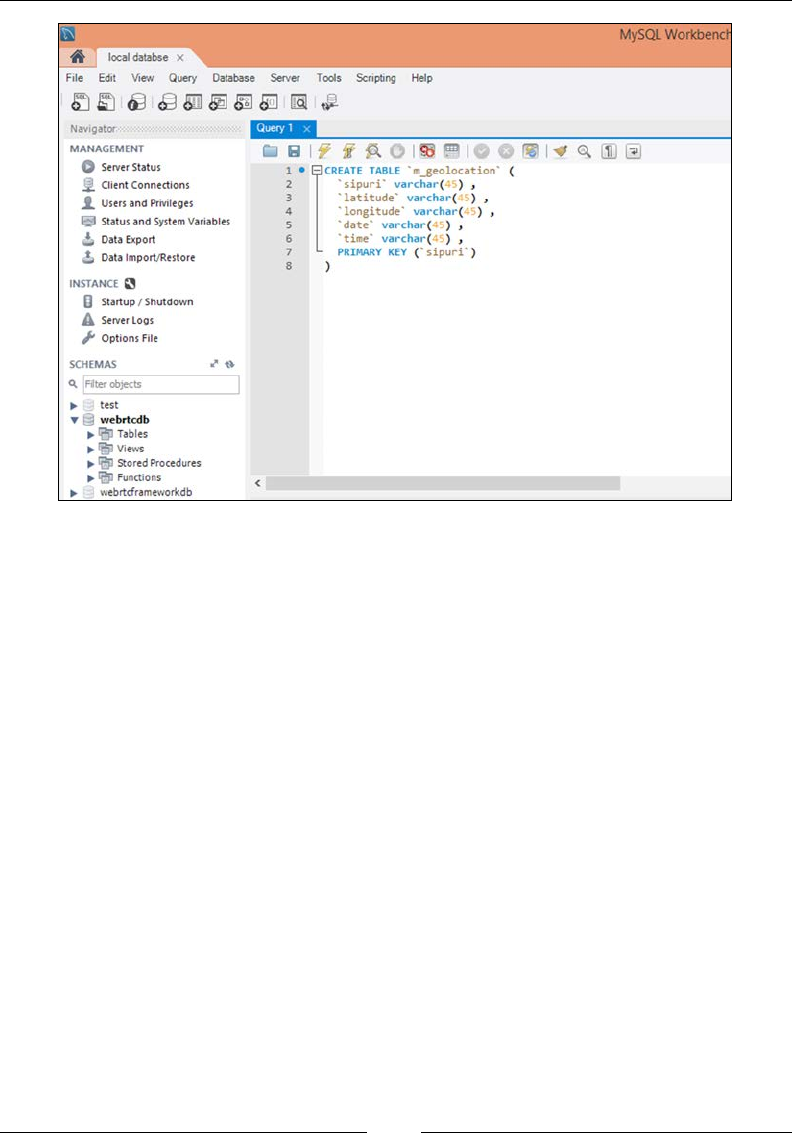
Chapter 7
[ 203 ]
The preceding screenshot depicts a MySQL Workbench opened with a connection
instance to the WebRTC database on a MySQL server. The MySQL components
can be downloaded from http://dev.mysql.com/downloads/.
The web application server
The web application server is a container for WebRTC client application projects.
We can use JBoss developed by Red Hat, or Apache Tomcat, or any other server
capable of deploying a WAR le. We shall make use of Tomcat v7.0 Server for
this purpose.

WebRTC with Industry Standard Frameworks
[ 204 ]
The web application infrastructure
In this section, we are going to make the WebRTC client suited to programming
frameworks. We shall see the three most popular alternative approaches to develop
a WebRTC client application. They are as follows:
• JSP- / Servlet-based WebRTC web project: These are small-scale
applications usually employed for Proof of Concept (POC) building.
• Struts- / Hibernate-based WebRTC web project: This framework is
used for more scalable and organized applications. Hibernate employs
data abstraction.
• Spring 3 MVC-based WebRTC web project: This framework is the most
preferred one for the development of rich and enterprise-grade WebRTC
client application projects.
Here, we shall discuss the best framework suited to our use and applicability of
WebRTC clients.
JSP- / Servlet-based WebRTC web project
In the early days of POC building, one can decide to just use the simplest of
approaches for testing and verifying whether WebRTC really meets the expected
performance requirements. Keeping the tight deadlines in mind, it was very obvious
to proceed with whatever looked like the shortest way to a demonstrable, workable
WebRTC client. A typical JSP- / Servlet-based dynamic web project is the most
viable option to test the preliminary functioning of the WebRTC functions.
Some of the advantages of JSP- / Servlet-based MVC architecture for WebRTC
developments are as follows:
• Quick development: This does not require thorough design and is ideal for
small applications with light processing
• Easy to deploy and debug: The modules are divided into only three source
folders: DAO, Model, and Controllers
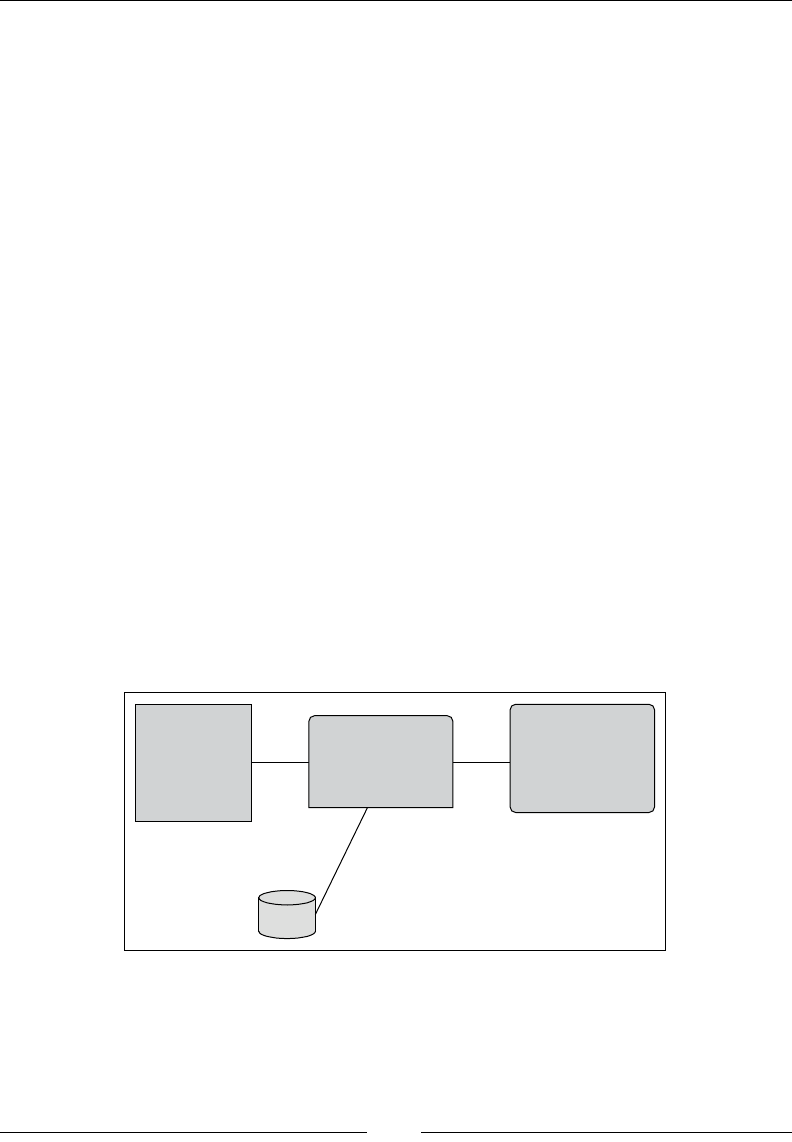
Chapter 7
[ 205 ]
Programming the JSP- / Servlet-based web project
structure
The JSP- / Servlet-based application architecture has quick buildup time and
doesn't require detailed design structure. However, it must be noted that it leads to
complexity and becomes hard to alter once the size and number of modules begin to
increase beyond a point. The components of a JSP Servlet web project are as follows:
• Deployment descriptor: This describes the classes, resources, and the
conguration of the application and how the web server uses them to serve
web requests.
• Controller: The Servlet acts as a controller that is responsible for processing
requests and creating any beans needed by the JSP page. It also decides
which requests need to be passed to which JSP page.
• Model: The classes here are composed of the declaration of variables and
their general getters, setters, and constructors.
• DAO: The DAO classes are responsible for invoking the database connection
object and performing Create Read Update Delete (CRUD) operations on
the records stored in the database. The Java Database Connectivity (JDBC)
technology is employed in this simple example.
• View: This comprises only the visual elements on a page. They consist of
HTML and JSP pages.
The overall architecture of WebRTC web project POC, based on JSP- / Servlet-based
design, is depicted in the following diagram:
JDBC mysql
connector
Controller View
Model
bean classes
(arrayLists,
getters and
setters)
jsp and
HTML
pages (JS
and CSS)
Servlets
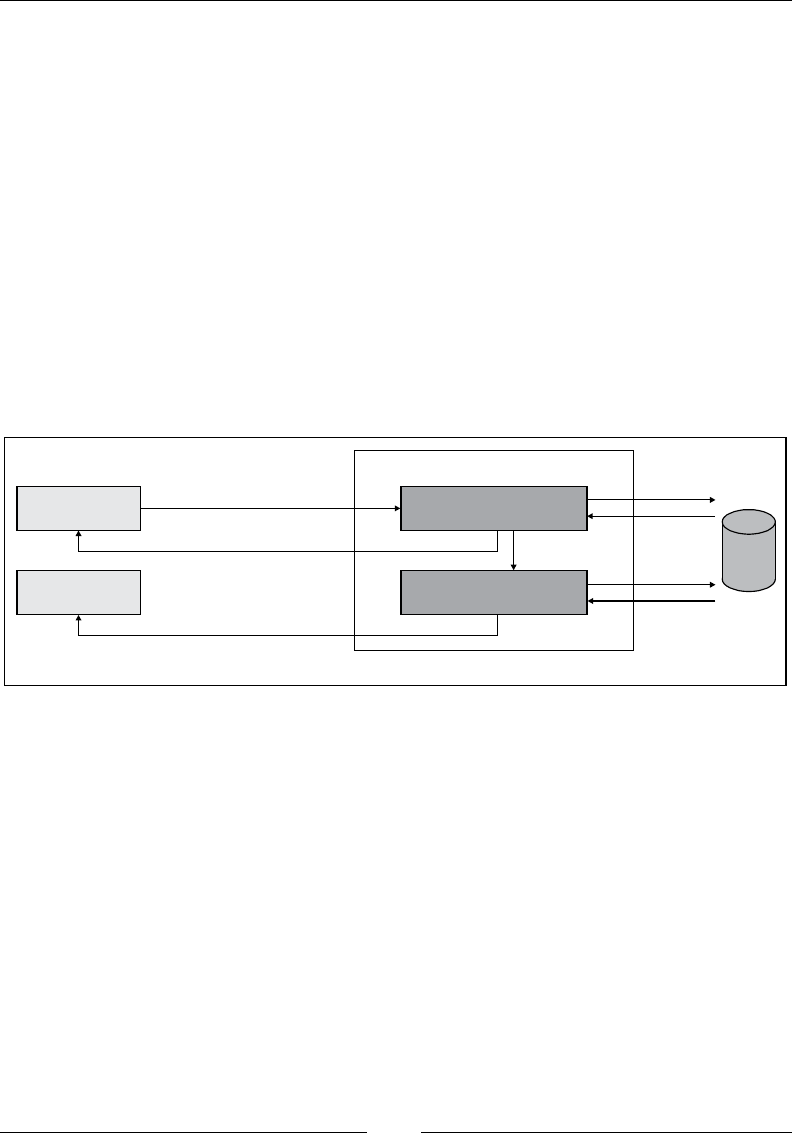
WebRTC with Industry Standard Frameworks
[ 206 ]
The development of modules
There are only a handful project components for JSP- / Servlet-based web
project development. All of them are dened with their individual roles with
no or minimal dependency on the other modules. We shall cover three prominent
modules in this section:
• The User Account module
• The Communication module
• The Phonebook module
The Call module is an HTML/JSP page-driven mechanism that does not depend on
Java programming. It has been provided in Chapter 2, Making a Standalone WebRTC
Communication Client. The ow between the View and Controller classes from the
process of logging in to the process of displaying the home page with user-specic
data is depicted in the following diagram:
DB
SIPURI
Details
Match Yes
Match No
Web Server
Call Controller
Login Controller SIPURI
Password
Login.jsp
Call.jsp
Authentication SIPURI and
Password
Pass values to call page
Database
Initially, the user lands on the Login.jsp page where he is required to either
register for a new account or login with his credentials. A new user must create
an account so that the database is populated with his SIP entities, such as domain,
display name, and private identity, and any consecutive login with the SIP URI can
fetch his existing details. Once the account is created and the user has entered his
credentials to login, the Login Controller Servlet consults the database to ascertain
whether the entered username and password were correct or not. If they were
incorrect, the user reaches the login page again. If the user has entered the correct
username and password, then he is redirected to the Call.jsp page where he can
make or receive calls.

Chapter 7
[ 207 ]
The steps to build a JSP- / Servlet-based WebRTC application are as follows:
1. Create a dynamic web project in Eclipse; let's assume we name it
WebCommunicatorv1.
2. Create the Controller Servlet inside the src folder. Make sure the Servlets
are mapped in web.xml.
3. Create JSP pages named call.jsp and login.jsp inside the WebContent
folder. These are the frontend bodies that bear the login and call functionality.
The User Account module
The User Account module holds the SIP entities, such as SIP private identity, public
identity domain, password, and display name, that the user is registered with initially.
Later, the user uses these values to login and make calls to other WebRTC users.
The logic for the login and registration processes must be programmed to enable
new user registration after he has lled the registration form. The users who already
have an account should be able to login with their username and password. The
following code snippet is the Servlet implementation class named loginServlet:
public class loginServlet extends HttpServlet {
public loginServlet() {
super();
}
protected void doPost(HttpServletRequest request,
HttpServletResponse response) throws ServletException,
IOException {
PrintWriter out = response.getWriter();
switch (request.getParameter("processtag")){
case("login"):
String privateIdentity=null,sipuri=null;
String userName = request.getParameter("userName");
String password = request.getParameter("password");
webrtclogin wl = new webrtclogin();
ArrayList<registration>result=
wl.login(userName,password,realm);
if(result.size()!=0){

WebRTC with Industry Standard Frameworks
[ 208 ]
response.sendRedirect("loginsession?name=
"+result.get(0).getDisplayName()+"&pvt=
"+result.get(0).getPrivateIdentity()+"&pub=
"+result.get(0).getSipuri()+"&pass=
"+result.get(0).getPassword()+"&realm=
"+result.get(0).getRealm()+"&serverip=
"+serverip);
}
else{
response.sendRedirect("login.jsp");
}
break;
case("registration"):
registration reg= new registration();
reg.setDisplayName(request.getParameter("displayName"));
reg.setsipuri(request.getParameter("sipuri"));
reg.setPrivateIdentity(request.getParameter
("privateIdentity"));
reg.setPassword(request.getParameter("password"));
reg.setWSUri(request.getParameter("wsuri"));
reg.setRealm(request.getParameter("realm"));
LoginDao dao=new LoginDao();
if(dao.register(reg)==true) {
response.sendRedirect("http://"+serverip+":8080/
WebRTC_presentation/addmoredetails.jsp?privateIdentity=
"+privateIdentity+"&displayName="+displayName);
}
else{
response.sendRedirect("http://"+serverip+":8080/
WebRTC_presentation/addmoredetails.jsp");
}
break;
default:
response.sendRedirect("login.jsp");
break;
}
}
}
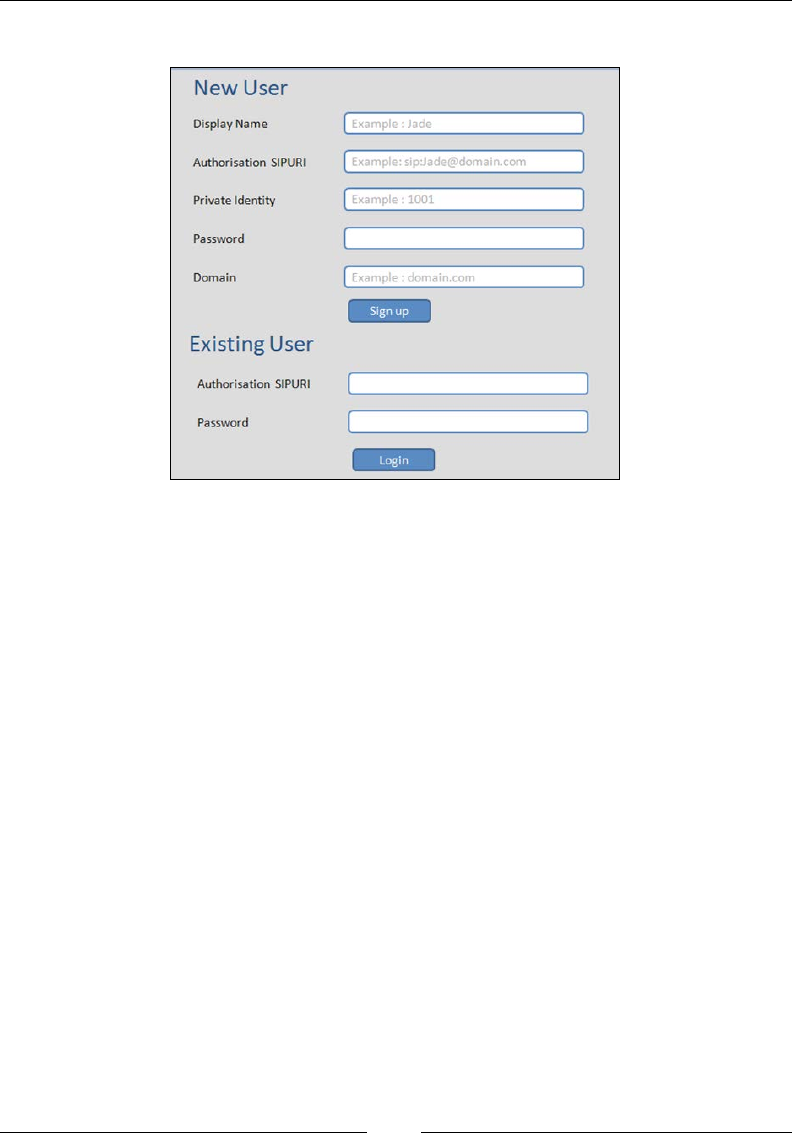
Chapter 7
[ 209 ]
The following screenshot is the GUI representation of the Registration/Login page:
In the preceding screenshot, the top section has a registration form with input
boxes for Display Name, Authorization SIPURI, Private Identity, Password,
and Domain. The lower section has a login form that is only for registered users
to login to WebRTC client using their Authorization SIPURI and Password.
The Communication module
In a WebRTC client application program, the majority of the media-related tasks are
handled by the browser's WebRTC media stack and signaling through SIP stack
(in our case sipML5 JavaScript library). Our responsibility is to record the logs
and render the AJAX calls to SIP invite methods. It's also concerned with the display
of an appropriate status message if a call is not connected. When a call is successfully
established between two parties, the video window with the local and remote party's
captured video as well as the captured audio must be presented on the frontend
JSP page.
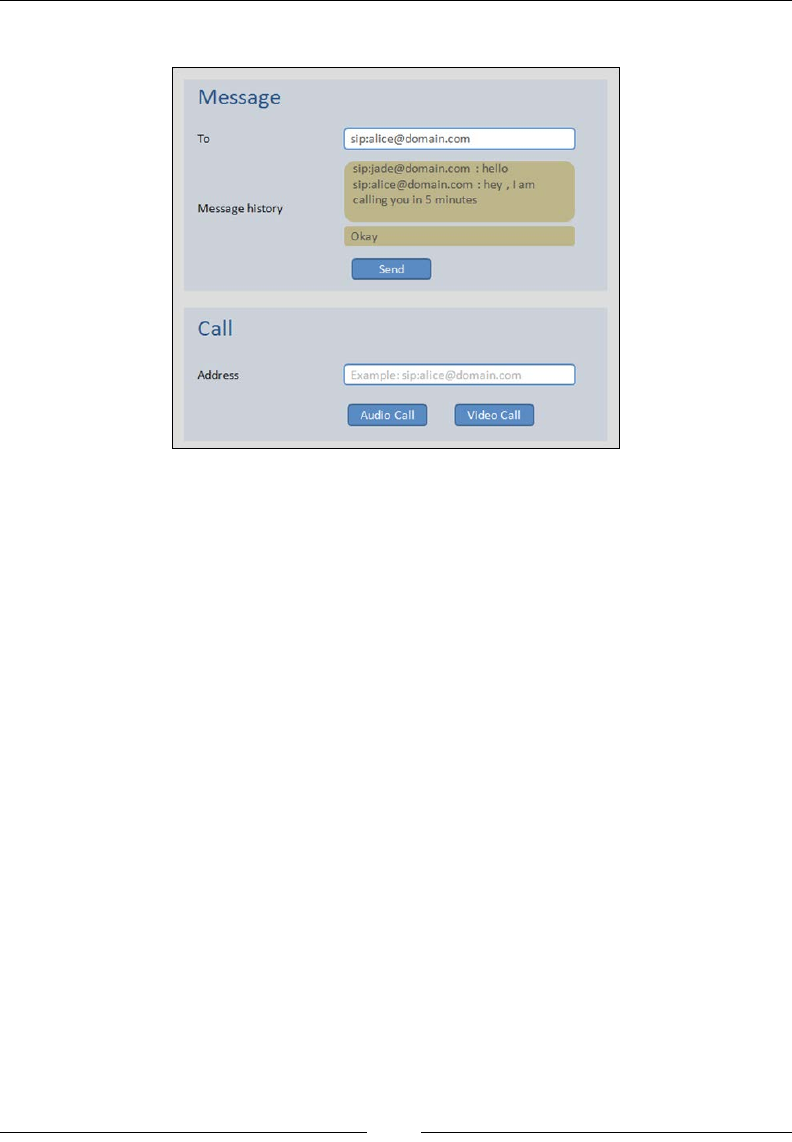
WebRTC with Industry Standard Frameworks
[ 210 ]
The following screenshot is the GUI representation of the Call and Message page:
In the preceding screenshot, the upper section is for messaging functions. It is
made up of three elements: a textbox for the SIP URI of the other party in message
conversion, a textbox for current messages being sent from our side, and a text area
to display the most recent messages sent and received between the two parties.
The lower section is for making and receiving calls. When a user is trying to make a
call or receive a call, a drop-down window appears in this section that has the local
and remote party's media elements such as audio and video. Furthermore, the call
can be either of two types for which two buttons are present: Audio Call (for audio)
and Video Call (for video).
The Phonebook module
The Phonebook module can be used to add the SIP URI of other users for quick
reference. Also, the present status of the users is indicated with a green (user online)
or red (user unavailable) symbol adjacent to their SIP URI.
The following code snippet is the Servlet implementation of the
FriendListController class for the Phonebook module:
public class FriendListController extends HttpServlet {
private static final long serialVersionUID = 1L;
public FriendListController() {
super();
}
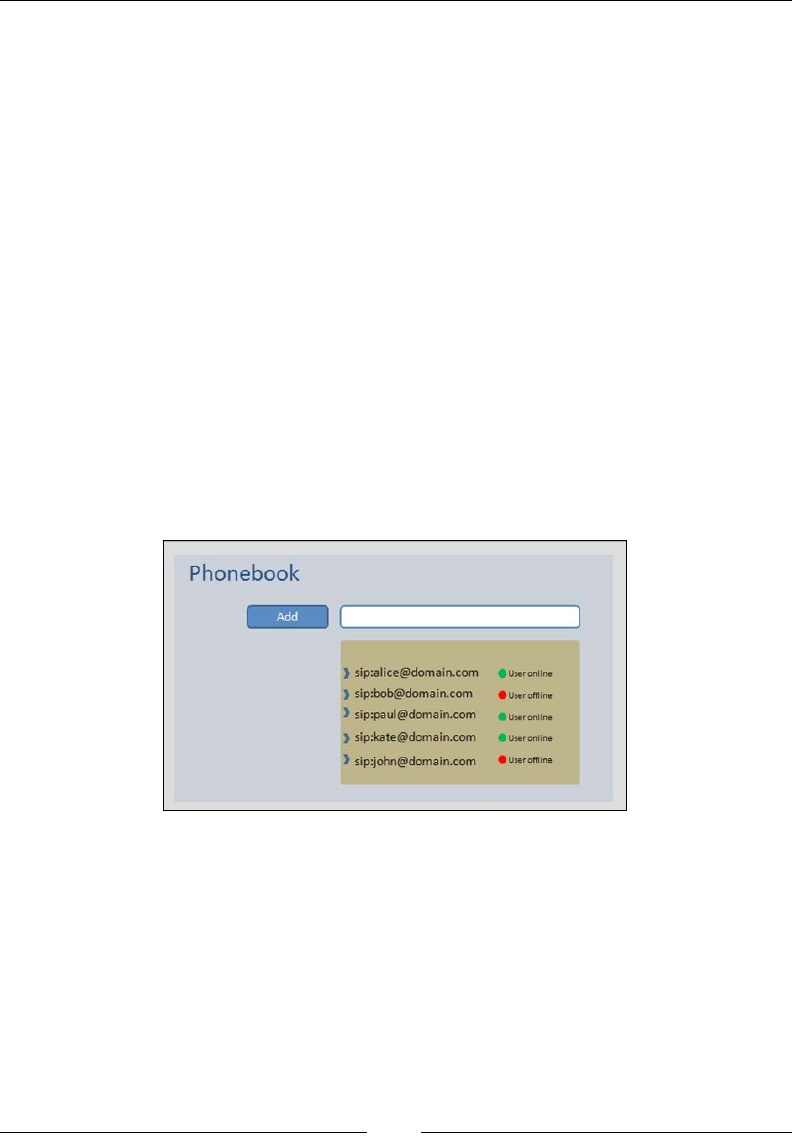
Chapter 7
[ 211 ]
protected void doGet(HttpServletRequest request,
HttpServletResponse response) throws ServletException,
IOException {
String action=request.getParameter("action");
HttpSession session=request.getSession();
String username=(String) session.getAttribute("name");
if(action.equalsIgnoreCase("removefriend")){
String friendUri=request.getParameter("friendName");
FriendListDAO.removeFriendFromList(friendUri,user);
response.sendRedirect("phonebook.jsp");
}
else if (action.equalsIgnoreCase("addFriendURI")){
String sipURI=request.getParameter("friendName");
FriendListDAO.addFriendToList(user,sipURI,str);
response.sendRedirect("phonebook.jsp");
}
}
The following screenshot is the GUI representation of the Phonebook page:
The preceding screenshot depicts a Phonebook page that holds the contacts that the
user has added to keep for future reference. There are three important elements in
a phonebook interface, as follows:
• The SIP URI of the users that are added to the phonebook
• A textbox to add a new SIP URI to the phonebook
• The ofine/online status of each user depicted by a red/green symbol
alongside their SIP URI
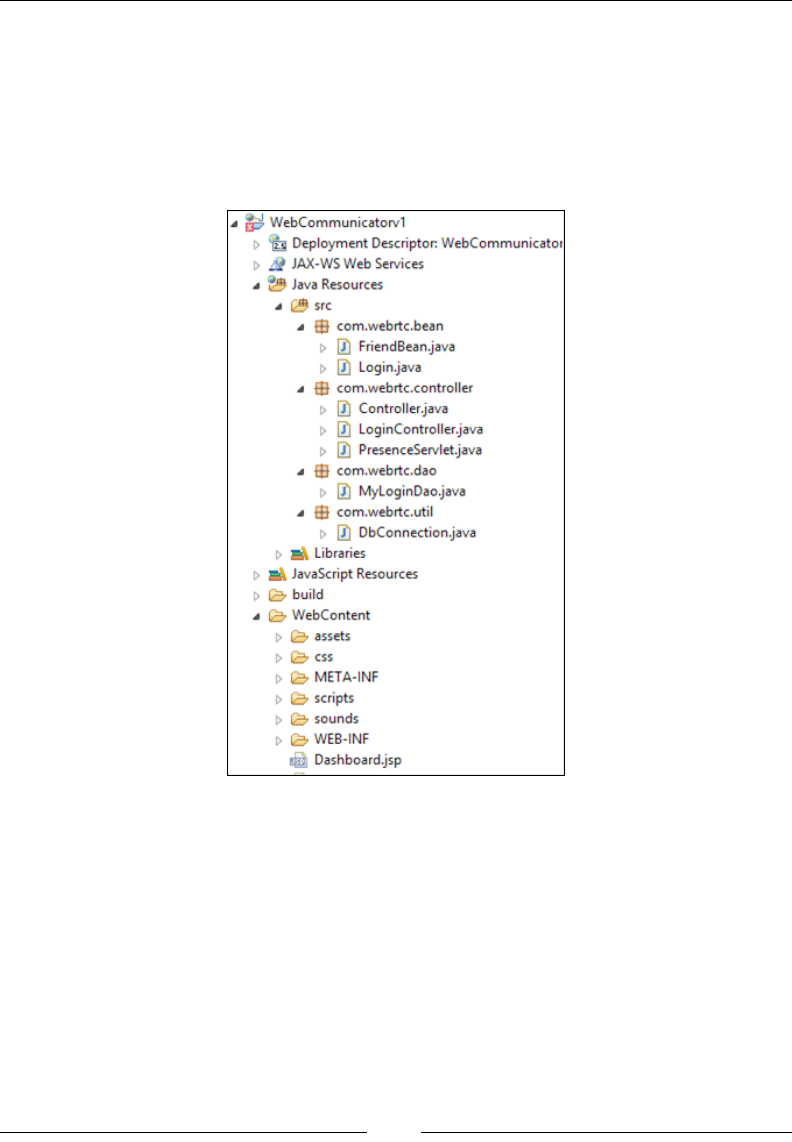
WebRTC with Industry Standard Frameworks
[ 212 ]
The primary JAR les used are servlet-api.jar for Servlet and mysql-connector-
java-5.0.8-bin.jar for MySQL connectivity. The scalability of this POC on
WebRTC client depends on factors such as server CPU, server memory, bandwidth,
and so on.
The following screenshot shows the Project Explorer window after the project
completion of the WebRTC client POC:
The project can be run with any web server such as Tomcat, JBoss, and others. Some
substantial limitations of using only JSP/Servlet pattern for a WebRTC project are:
• The properties le and the le IO systems are slow and outdated.
However, in order to avoid slow disk access, properties can be
dened using the environment variables.
• JavaScript-based validation can be easily overruled. They are easily
subject to SQL Injection.
• Multithreading issues are not handled in the existing JSP/Servlet project.
It might lead to memory leaks before the lifetime of the connection objects
ends. Also, the buffer might overow with garbage values.

Chapter 7
[ 213 ]
Struts- / Hibernate-based WebRTC
web project
The Struts framework is best suited for WebRTC client development when an
agile steadfast Communication client is required. It's true that it does not offer as
many plugin options as Spring, but it does meet the destined goal quickly in an
organized manner.
It is usually the next phase in the transformation of an architecture from
JSP- / Servlets-based MVC architecture to Struts 2.0 with Hibernate support.
It is a major step ahead from the previous architecture that begins to look like a
ball of entangled threads with the addition of more classes and functions. With the
easy modularization approach of the Struts framework, much of the confusion and
complexity is reduced.
Hibernate tools help developers by acting as code generation tools. They are used
to generate Hibernate applications very fast with mapping in ORM using XMLs,
dialects, annotations, and so on. Most importantly, they are database-independent.
Therefore, to replace the database from MySQL to Oracle or any other DBMS, at
any time, is an easy job, as Hibernate acts like a database abstraction layer between
the project and the database. It also has its own table modication and query tools
(Hibernate Query Tool (HQL)).
Apache Struts is a free, open-source, MVC framework for creating modern Java
web applications. It is extensible, uses a plugin architecture, and ships with plugins
to support REST, AJAX, and JSON. It helps in Web Request Validation, UI tags,
and Action forms, such as extensive validation without JavaScript, and it cannot
be hacked since code or URLs are not visible on the page.
Programming the Struts- / Hibernate-based
web project structure
Struts uses the Model 2 architecture. The Struts Action Servlet controls the
navigation ow. Struts classes, such as Action, are used to access the business
logic classes named Service. When the Action Servlet receives a request from the
container, it uses the request URI or path to determine what action will be used to
handle the request. The Action Servlet can verify the input, retrieve information from
a database, or perform data processing in the business layer. For more information,
refer to https://struts.apache.org.
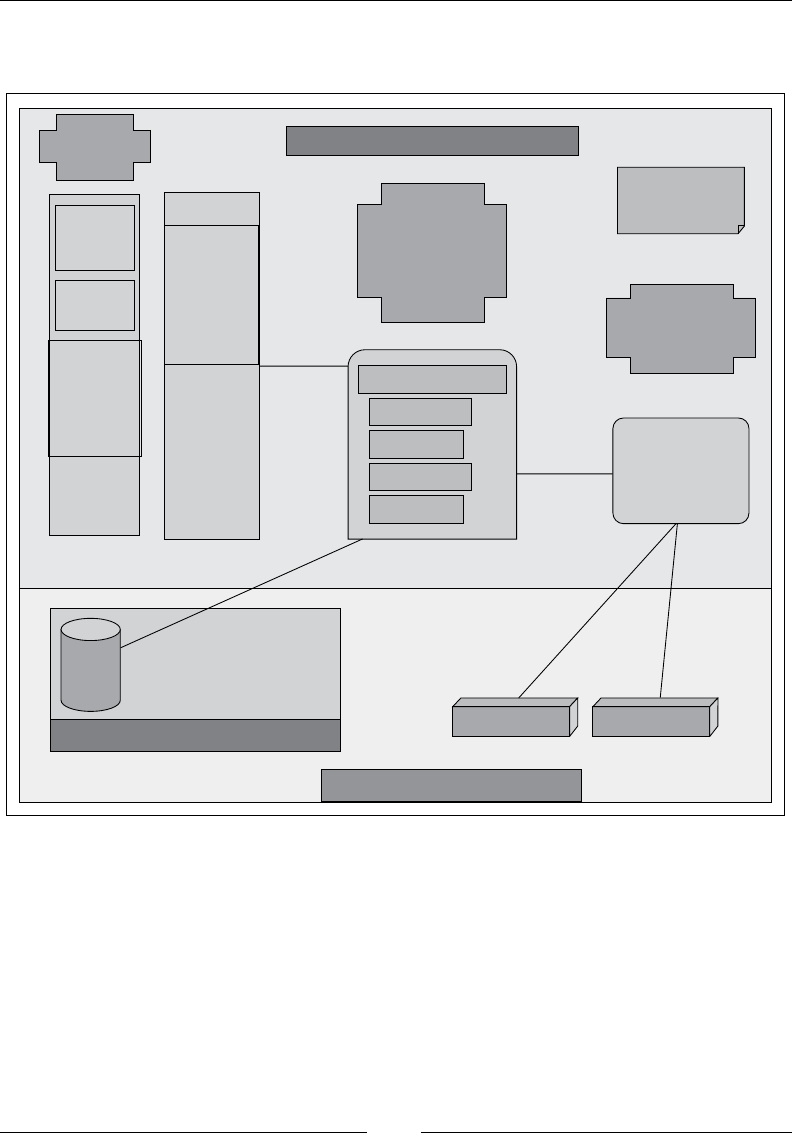
WebRTC with Industry Standard Frameworks
[ 214 ]
The overall architecture of the WebRTC application with the Struts framework is
shown in the following diagram:
SIP WS WS
Kamailio Node.js
2NF DB
Triggers, Procedures, and
Indexes
MYSQL
Data Layer
invoke action
Configuration files
Jsp pages
from bean and
action forms
push
struts tags
TOMCAT
render pages
Presentation layer
Interface
Manager
Data Access
layer
hibernate.xml
struts-config.xml
log4j.xml
Business Logic layer
POJO
(Constructor,
getters, and
setters)
persistent
beans
hibernate
log4j audit Plugins
Interface
DAO
DAO
Implementation
of
interfaces
Hibernate
Mapping
to DB
Struts action classes
interceptors
annotations
Validations
dispatch filter
SERVER MACHINE RHEL 6
SMTP
gdata Apache Struts2,
Action ServletActionContext
opensymphony
GWT
simpl5.js
oauth APIs
RTCMultiConnect
ion-v1.4.js
The server machine depicted in the preceding diagram is Red Hat Enterprise
Linux 6 (RHEL 6); however, any upgraded machine can be used in place of this.
The components of Business Logic Layer, Presentation Layer, and Data Access
Layer are differentiated. Add-on features such as SMTP for e-mail, log4j for logging,
and sipML5 for SIP signaling are also depicted. The database (MySQL server), SIP
signaling server (Kamailio), and WebSocket conferencing servers (Node.js) are
shown in the lower part of the diagram.

Chapter 7
[ 215 ]
The development of modules
Since modules for Login, Account, and Call Control have already been discussed
in the previous section, JSP- / Servlet-based WebRTC web project, we shall cover the
OtherAccount module in this part. The OtherAccount module, as the name suggests,
links other/third-party accounts such as the Google account, the Facebook account,
and the Yahoo account of users with his WebRTC SIP account. This will be used
for extended functionality of the WebRTC application such as login using the third
party, OAuth, sending e-mail from WebRTC account to ofine users, importing
contacts from other accounts, and so on.
The steps to build a Struts2-based WebRTC application, are listed as follows:
1. Create a dynamic web project in Eclipse. Let's assume we name it
WebRTCframework. In the deployment descriptor (web.xml), dene an entry
for the FilterDispatcher class as follows:
<display-name>WebRTCframework</display-name>
<filter>
<filter-name>struts2</filter-name>
<filter-class>
org.apache.struts2.dispatcher.ng.filter.
StrutsPrepareAndExecuteFilter</filter-class>
</filter>
<filter-mapping>
<filter-name>struts2</filter-name>
<url-pattern>/*</url-pattern>
</filter-mapping>
<welcome-file-list>
<welcome-file>login.jsp</welcome-file>
</welcome-file-list>
</web-app>
The mapping of the Struts dispatcher to the /* pattern allows it to handle
all the incoming requests. The welcome-file page is the rst page that is
displayed when a web project is hit.

WebRTC with Industry Standard Frameworks
[ 216 ]
2. Create a hibernate.cfg le to access and manage the database connection
as follows:
<hibernate-configuration>
<session-factory>
<property name="hibernate.connection.driver_class">
com.mysql.jdbc.Driver
</property>
<property name="hibernate.connection.url">
jdbc:mysql://localhost:3306/webrtcframeworkdb
</property>
<property name="hibernate.connection.username">
root
</property>
<property name="connection.password"> </property>
<property name="connection.pool_size">5</property>
<property name="hibernate.dialect">
org.hibernate.dialect.MySQLDialect
</property>
<property name="show_sql">true</property>
<property name="hbm2ddl.auto">update</property>
<mapping class="com.framework.domain.User"/>
<mapping class="com.framework.domain.Friend"/>
<mapping class="com.framework.domain.Credentials"/>
<mapping class="com.framework.domain.Otheraccount"/>
</session-factory>
</hibernate-configuration>
3. Create an Action class that calls the data access functions and perform
an operation.
4. Place the GUI elements on JSP pages using Struts tags. The forms should
point to an action.
5. Map the actions with action classes in the Struts conguration le.
These steps summarize the building process of a generic Struts framework-based
web application with Hibernate support. The detailed process of making and
deploying a module on this framework with database mapping using Hibernate is
provided in the upcoming section.

Chapter 7
[ 217 ]
The OtherAccount module
The OtherAccount module is responsible for linking the SIP URI of a user to his other
networking platform IDs such as the Facebook ID, the Google ID, and the Yahoo ID.
This feature helps in many service developments, such as the following:
• OAuth-based sign and ID mapping to the SIP URI
• Importing contacts from other social/professional networking sites
• Posting updates such as reminders, e-mails, and content liked to other
platforms
The following are the important code snippets that are part of the
OtherAccount module:
1. This is a code snippet for the JSP page in the OtherAccount module.
<%@taglib uri="/struts-tags" prefix="s"%>
<html>
<head>
<title>Other Accounts Page</title>
<s:head />
<style type="text/css">
@import url(style.css);
</style>
</head>
<body>
<s:form action="saveOrUpdateUser">
<s:push value="email">
<s:textfield sipuri="sipuri" label="Sip URI" />
<s:textfield gmail="gmail" label="Gmail" />
<s:textfield facebook="facebook" label="Facebook" />
<s:textfield yahoo="yahoomail" label="Yahoo Mail" />
<s:textfield twitter="twitter" label="Twitter" />
<s:submit />
</s:push>
</s:form>
</body>
</html>
The form calls the saveOrUpdateUser action in the OtheraccountAction
action class. It passes the values of the SIP URI, Google ID, Facebook ID,
Yahoo ID, and Twitter ID as parameters.

WebRTC with Industry Standard Frameworks
[ 218 ]
2. Then you need to dene the domain class to handle data exchange as follows:
@Entity
@Table(name="Otheraccount")
public class Otheraccount {
private String sipuri;
private String gmail;
private String facebook;
private String yahoo;
private String twitter;
@Id
@Column(name="sipuri")
public String getSipuri() {
return sipuri;
}
public void setSipuri(String sipuri) {
this.sipuri = sipuri;
}
@Column(name="gmail")
public String getGmail() {
return gmail;
}
public void setGmail(String gmail) {
this.gmail = gmail;
}
@Column(name="facebook")
public String getFacebook() {
return facebook;
}
public void setFacebook(String facebook) {
this.facebook = facebook;
}
@Column(name="yahoo")
public String getYahoo() {
return yahoo;
}
public void setYahoo(String yahoo) {
this.yahoo = yahoo;
}

Chapter 7
[ 219 ]
@Column(name="twitter")
public String getTwitter() {
return twitter;
}
public void setTwitter(String twitter) {
this.twitter = twitter;
}
}
A domain class holds the variable declarations as well as the getter and setter
functions for each variable.
3. The Action classes dene the logic executed for user actions. The code
snippet for OtheraccountAction is as follows:
public class OtheraccountAction extends ActionSupport
implements ModelDriven<Otheraccount> {
// object of Otheraccount named as email
private Otheraccount email = new Otheraccount();
// list of OtheraccountObject named as emailList
private List<Otheraccount> emailList = new
ArrayList<Otheraccount>();
// object of OtheraccountDAO named as otheraccountDAO
private OtheraccountDAO otheraccountDAO =
new OtheraccountDAOImpl();
public Otheraccount getModel(){
return email;
}
public String saveOrUpdate(){
otheraccountDAO.saveOrUpdateEmail(email);
return SUCCESS;
}
public String list(){
emailList = otheraccountDAO.listEmail();
return SUCCESS;
}
public String delete(){
HttpServletRequest request = (
HttpServletRequest) ActionContext.getContext().get(
ServletActionContext.HTTP_REQUEST);
otheraccountDAO.deleteEmail(request.getParameter(
"sipuri"));
return SUCCESS;

WebRTC with Industry Standard Frameworks
[ 220 ]
}
/* other functions */
}
The methods described here are getModel(), saveOrUpdate(), list(),
delete(), and a few others that are not mentioned for ease of understanding.
4. This section describes the data access mechanism used in Hibernate Objects.
A code snippet for OtheraccountDAO that is an interface for the DAO class is
as follows:
public interface OtheraccountDAO {
public void saveOrUpdateEmail(Otheraccount email);
public List<Otheraccount> listEmail();
public Otheraccount listEmailById(String sipuri);
public void deleteEmail(String sipuri);
}
5. The implementation of the DAO class named OtheraccountDAOImpl,
implementing the preceding interface, OtheraccountDAO, is as follows :
public class OtheraccountDAOImpl implements OtheraccountDAO {
@SessionTarget
Session session;
@TransactionTarget
Transaction transaction;
/**
* Other functions omitted please find them in the
* attached examples with this book
*/
@SuppressWarnings("unchecked")
public List<Otheraccount> listEmail() {
List<Otheraccount> courses = null;
try {
courses = session.createQuery("from Email").list();
} catch (Exception e) {
e.printStackTrace();
}
return courses;
}

Chapter 7
[ 221 ]
/**
* Used to list a single object of Otheraccount by Id.
*/
public Otheraccount listEmailById(String sipuri) {
Otheraccount email = null;
try {
email = (Otheraccount) session.get(Otheraccount.class,
sipuri);
} catch (Exception e) {
e.printStackTrace();
}
return email;
}
}
6. The following is the implementation of the Strut.xml le that is the core
conguration le for the framework. It denes the mapping between the
action tags and action classes.
<struts>
<package name="default" extends="hibernate-default">
<!-- Actions mapping for other modules omitted from here,
please find them in the examples attached with this
book---->
<!-- otheraccount action -->
<action name="saveOrUpdateOtheraccount"
method="saveOrUpdate"
class="com.framework.web.OtheraccountAction">
<result name="success" type="redirect">
listOtheraccount
</result>
</action>
<action name="listotheraccount"
method="list"
class="com.framework.web.OtheraccountAction">
<result name="success">/otheraccount.jsp</result>
</action>
<action name="editOtheraccount"
method="edit"
class="com.framework.web.OtheraccountAction">
<result name="success">/otheraccount.jsp</result>
</action>
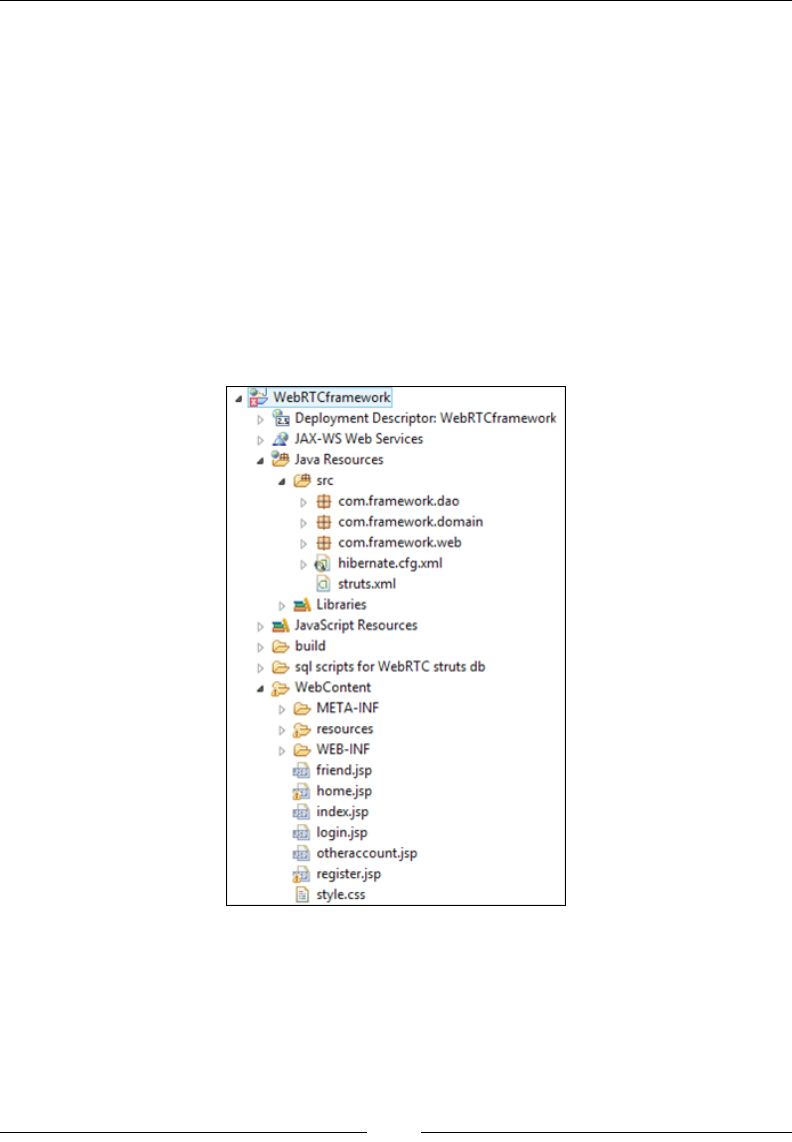
WebRTC with Industry Standard Frameworks
[ 222 ]
<action name="deleteOtheraccount"
method="delete"
class="com.framework.web.OtheraccountAction">
<result name="success" type="redirect">
listOtheraccount
</result>
</action>
</package>
</struts>
Like web.xml, struts.xml too should reside on the class path of the web app
(such as /WEB-INF/classes).
The following is a screenshot of the Project Explorer window after the project
completion of the WebRTC client web application using Struts Framework:
The testing phase of SDLC is explained in a later section of this chapter. For some
enterprise-based applications, there exists a requirement to integrate WebRTC
communication functionality in their existing Spring framework. To meet such cases,
we shall also cover the development of WebRTC client on the Spring framework.

Chapter 7
[ 223 ]
Spring 3 MVC-based WebRTC web project
Due to the robust nature of Spring and the associated plugins for database
abstraction, security, handlers, and other external services, it was nally and
rightly adopted as the framework to host the WebRTC Communicator web project.
Programming the Spring 3 MVC web project
structure
The Spring 3 framework has considerable advancements from the previous version,
Spring 2. Spring 3 is ideal for an enterprise-level application, capable of delivering
efcient performance and secure control to data and application logic. Logical
entities in the Spring framework are provided here with a short description:
• Aspect Oriented Programming (AOP): This is used to deal with crosscutting
concerns. By embedding AOP, the Spring framework modularizes the
programming approach to prevent code confusion and interdependencies.
• Object Relational Mapping (ORM): This deals with the mapping of objects
to database tables.
• The Spring Web module: This is a part of the Spring web application
development stack that includes Spring MVC and web services.
• Data Access Objects (DAO): This is primarily for standardizing the data
access work. It performs resource management by automatically acquiring
and releasing database resources and exception handling by translating
data-access-related exceptions to a Spring data access hierarchy.
• Spring Context: This builds on the beans package to add support for
message sources. It also adds the ability for application objects to obtain
resources using a consistent API.
• Spring Web MVC: This is a request-based framework such as Struts. This is
the module that provides MVC implementations for the web applications.
It is important to highlight the importance of the Spring dispatcher Servlet around
which the whole project is structured. The Spring web Model-View-Controller
(MVC) framework is designed around DispatcherServlet. A DispatcherServlet
Servlet dispatches requests to handlers. It may do so with congurable handler
mappings, view resolution, local time zone, or even support for uploading les.
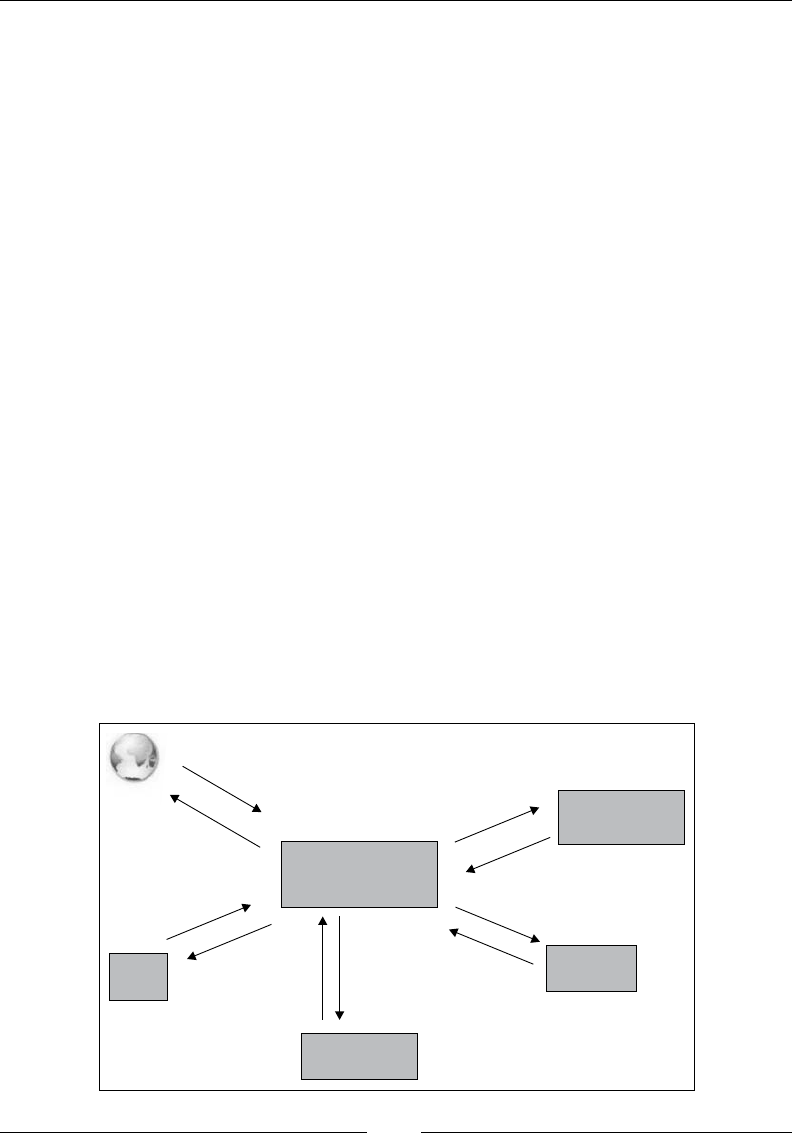
WebRTC with Industry Standard Frameworks
[ 224 ]
The important interfaces dened by Spring MVC, and their responsibilities, are listed
as follows:
• HandlerMapping: This interface is used for selecting objects that handle
incoming requests (handlers) based on any internal or external attribute
or condition.
• HandlerAdapter: This interface is used for the execution of objects that
handle the incoming requests.
• Controller: This interface comes between Model and View to manage the
incoming requests and redirect to a proper response. It acts as a gate that
directs the incoming information. It switches its direction by either going
into Model or View.
• View: This interface is responsible for returning a response to the client.
Some requests may go straight to View without going to the Model part;
others may go through all the preceding three interfaces.
• ViewResolver: This interface comes into the picture when selecting a View
based on a logical name for the View (optional interface).
• HandlerInterceptor: This interface is an interception of incoming requests
comparable but not equal to Servlet lters, (its use is optional and not
controlled by DispatcherServlet).
• LocaleResolver: This interface is useful for resolving and optionally saving
the locale of an individual user.
• MultipartResolver: This interface facilitates working with le uploads by
wrapping incoming requests.
The following diagram outlines the components of the Spring MVC:
HandlerMapping
Controller
DispatcherServlet
FrontController
ViewResolver
View
Incoming
request
response
response
model
view
View name model
request
Controller name
request
2
3
1
6
5
4
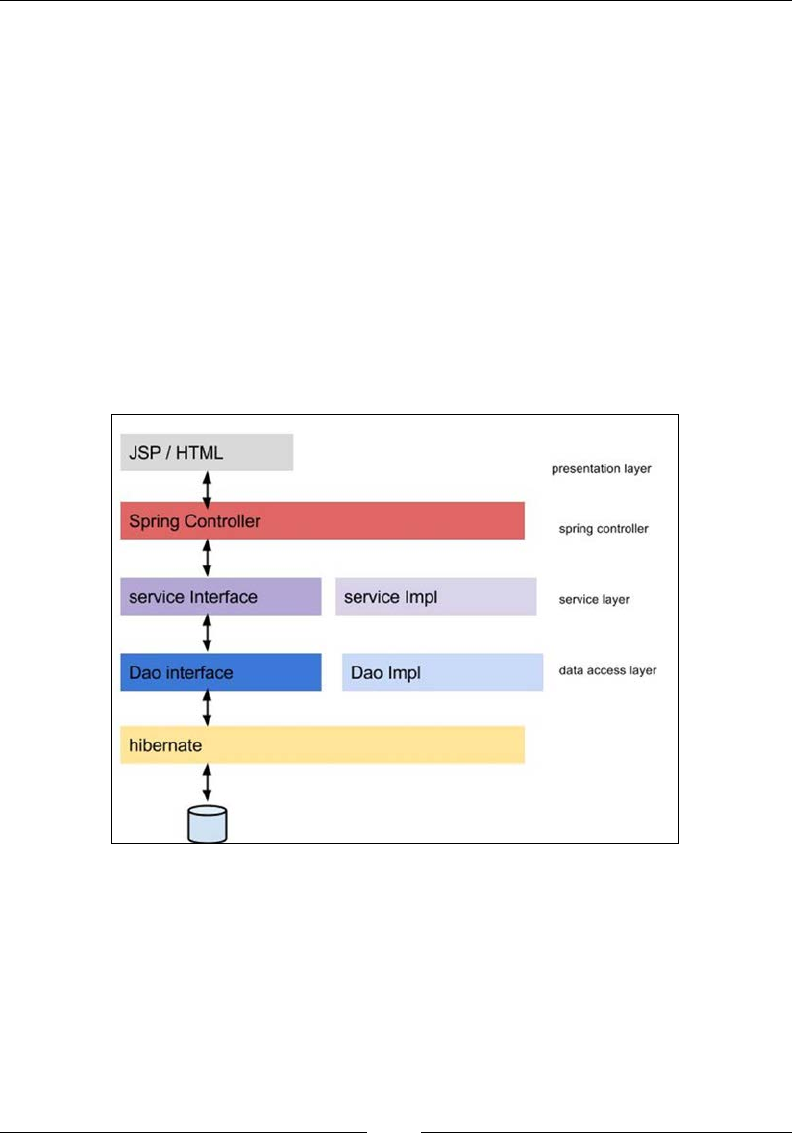
Chapter 7
[ 225 ]
For more information on Spring features, refer to the link: http://spring.io/.
Out of the various features provided by the Spring 3 framework, a combination of
the following was nalized for the architecture of a WebRTC client project:
• Spring 3 MVC for the middle layer
• Hibernate for database management
• Asynchronous call to Controllers using AJAX and JSON
• Spring security for Session Management
• Spring Validator for validation through dispatcher instead of JavaScript
• Annotations to map model and bean entities with the Controller
The following diagram shows the organization of code blocks, which are divided
into ve major segments:
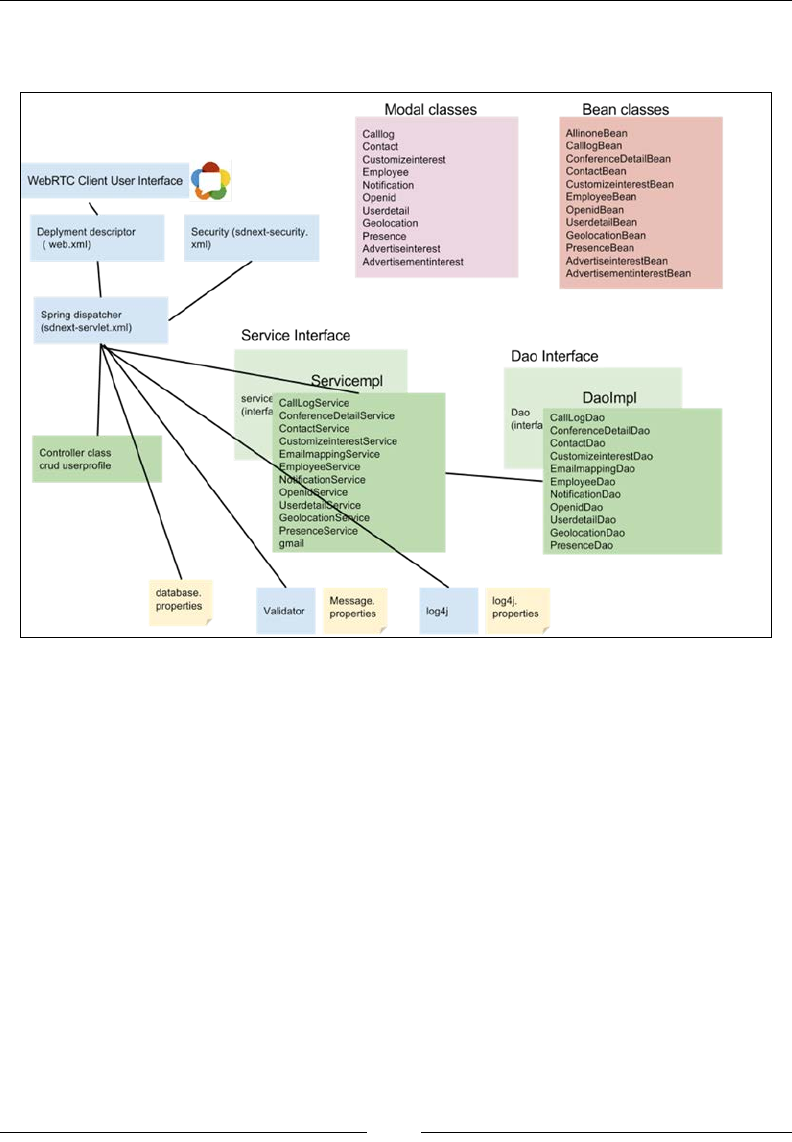
WebRTC with Industry Standard Frameworks
[ 226 ]
A detailed look at every segment is represented with the help of the
following diagram:
The development of modules
The modules discussed in the nal Spring-based project are listed as follows:
• Admin console
• Audio / video Call, IM
• Presence
• Advertisement
• Contacts/Friends
• Conferencing
• Geolocation
• Notication
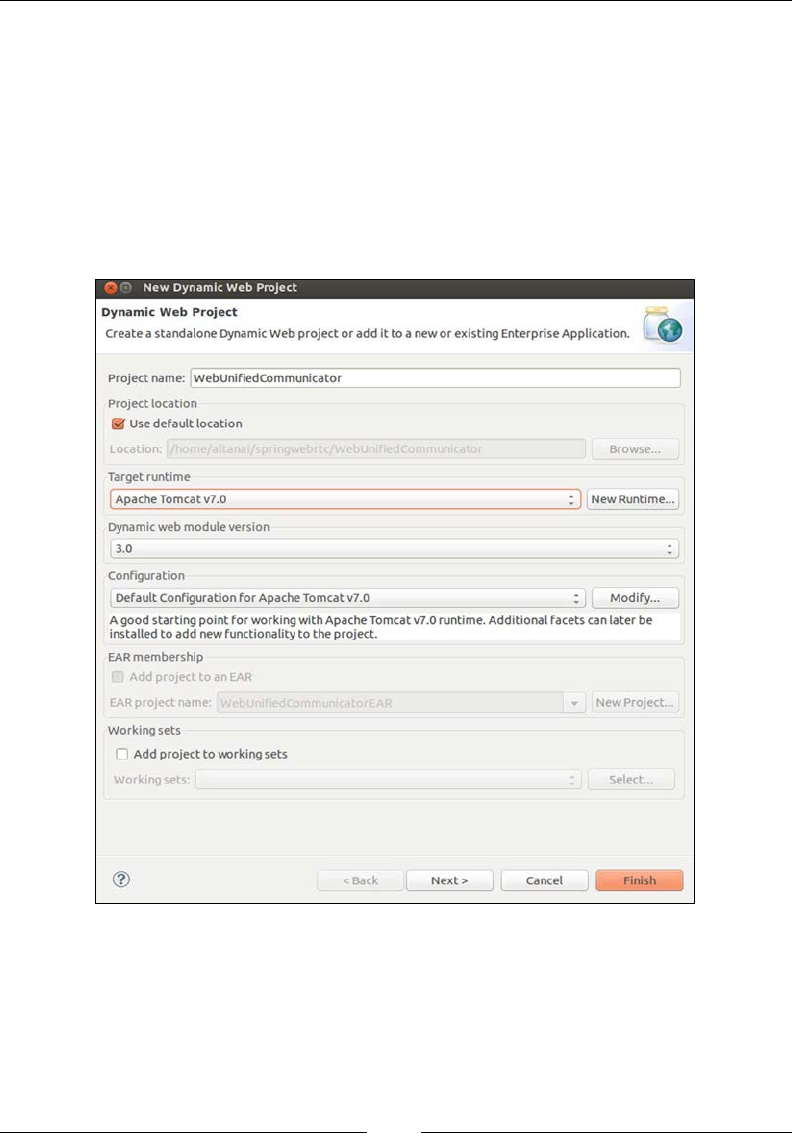
Chapter 7
[ 227 ]
• User Prole
• Ofine Messages
• Voicemail
• Call logs
The steps to build a Spring 3-based WebRTC application are follows:
1. Create a dynamic web project in Eclipse. Let's assume that we name it
WebUnifiedCommunicator:
2. Dene the resources in web.xml that is placed inside the project's
WebContent/WEB-INF folder. The following code snippet depicts
the Servlet name and mapping:
<servlet>
<servlet-name>webrtc</servlet-name>
<servlet-class>

WebRTC with Industry Standard Frameworks
[ 228 ]
org.springframework.web.servlet.DispatcherServlet
</servlet-class>
<load-on-startup>1</load-on-startup>
</servlet>
<servlet-mapping>
<servlet-name>webrtc</servlet-name>
<url-pattern>/</url-pattern>
</servlet-mapping>
We can also add the error pages, shown as follows, that we want to display
when abrupt terminations occur or errors are introduced by the web project.
<error-page>
<error-code>404</error-code>
<location>/WEB-INF/views/weberror.jsp?errorMsg=
"resources not found"</location>
</error-page>
<error-page>
<error-code>401</error-code>
<location>/WEB-INF/views/weberror.jsp?errorMsg=
"resources not found"</location>
</error-page>
<error-page>
<error-code>403</error-code>
<location>/WEB-INF/views/weberror.jsp?errorMsg=
"resources not found"</location>
</error-page>
<error-page>
<error-code>500</error-code>
<location>/WEB-INF/views/weberror.jsp?errorMsg=
"resources not found"</location>
</error-page>
<error-page>
<error-code>503</error-code>
<location>/WEB-INF/views/weberror.jsp?errorMsg=
"resources not found"</location>
</error-page>
The following is the code snippet for adding a context listener:
<listener>
<listener-class>

Chapter 7
[ 229 ]
org.springframework.web.context.ContextLoaderListener
</listener-class>
</listener>
3. Set up a Hibernate properties le. It provides values of crucial property
parameters such as database.driver, database.url, database.user,
database.password, and database.dialect. These are required to
successfully establish a connection between the web project and the backend
database. The hibernate.show tag species whether the SQL statements on
every database activity should be displayed on the console screen or not.
The hibernate.hbm2ddl.auto automatically validates or exports the
schema DDL to the database when SessionFactory is created. The list
of possible options for this property is as follows:
°validate: This option is used to validate the schema only. It makes
no changes to the database.
°update: This option is used to update the schema.
°create: This option is used to create the schema and destroys all
previous data.
°create-drop: This option is used to create a fresh database on
startup and drop the schema at the end of the session.
We shall be using the update option in our case.
database.driver=com.mysql.jdbc.Driver
database.url=jdbc\:mysql\://localhost\:3306/DAVDB
database.user=root
database.password=
hibernate.dialect=org.hibernate.dialect.MySQLDialect
hibernate.show_sql=true
hibernate.hbm2ddl.auto=update
4. Now, the dispatcher xml spring should be dened with the Hibernate
usage inside it as follows:
<context:property-placeholder location=
"classpath:resources/database.properties" />
<context:component-scan base-package="com.webrtc" />
<context:component-scan base-package="validator" />
<tx:annotation-driven transaction-manager=
"hibernateTransactionManager"/>

WebRTC with Industry Standard Frameworks
[ 230 ]
<bean id="messageSource" class=
"org.springframework.context.support.
ResourceBundleMessageSource" p:basename="messages" />
<bean id="userValidator"
class="com.webrtc.validator.UserValidator" />
<bean id="Validator"
class="com.webrtc.validator.UserValidator" />
<bean id="LoginValidate"
class="com.webrtc.validator.LoginValidator"/>
<bean id="jspViewResolver"
class="org.springframework.web.servlet.view.
InternalResourceViewResolver">
<property name="viewClass" value=
"org.springframework.web.servlet.view.JstlView" />
<property name="prefix" value="/WEB-INF/views/" />
<property name="suffix" value=".jsp" />
</bean>
<bean id="dataSource"
class="org.springframework.jdbc.datasource.
DriverManagerDataSource">
<property name="driverClassName" value=
"${database.driver}" />
<property name="url" value="${database.url}" />
<property name="username" value="${database.user}" />
<property name="password" value="${database.password}" />
</bean>
<bean id="sessionFactory"
class="org.springframework.orm.hibernate3.annotation.
AnnotationSessionFactoryBean">
<property name="dataSource" ref="dataSource" />
<property name="annotatedClasses">
<list>
<value>com.webrtc.model.Userdetail</value>
<value>com.webrtc.model.Geolocation</value>
<value>com.webrtc.model.Contact</value>
<value>com.webrtc.model.Presence</value>
<value>com.webrtc.model.Users</value>
<value>com.webrtc.model.User_roles</value>
</list>
</property>
<property name="hibernateProperties">
<props>

Chapter 7
[ 231 ]
<prop key="hibernate.dialect">${hibernate.dialect}</prop>
<prop key="hibernate.show_sql">false</prop>
<prop key="hibernate.hbm2ddl.auto">
${hibernate.hbm2ddl.auto}
</prop> </props>
</property>
</bean>
<bean id="hibernateTransactionManager"
class="org.springframework.orm.hibernate3.
HibernateTransactionManager">
<property name="sessionFactory" ref="sessionFactory" />
</bean>
</beans>
5. Dene the Controller logic for mapping a URL to model the View.
@Controller
@Scope("session")
public class MainController implements Serializable {
private GeolocationService geolocationService;
static Logger log = Logger.getLogger(
MainController.class.getName());
AllinoneBean allinoneBean= new AllinoneBean();
6. Add the login functionality into the Controller. This is primarily a
three-stage program: loading the login-related pages, adding logic
to process login requests, and adding functionality for fetching the user
prole details after successful login authentication in the controller.
7. Programming for any module involves the following steps:
°Adding the Bean classes
°Defining the Service logic
°Adding the Modal classes
°Defining the DAO logic
°Adding the HTML frontend pages
Since the previous sections have outlines for the blueprint of developing services
such as login, account management, and phone book, we shall discuss the
implementation of the Geolocation module with Spring MVC framework.

WebRTC with Industry Standard Frameworks
[ 232 ]
The Geolocation module
The Geolocation module comprises the following code snippets:
1. The Controller denes the logic for processing the URL for the
Geolocation request:
@RequestMapping(value = "/geolocationtogether",
method = RequestMethod.GET)
public ModelAndView geolocationtogether() {
return new ModelAndView("geolocationtogether");
}
@RequestMapping(value = "/savegeolocation",
method = RequestMethod.POST)
public ModelAndView saveGeolocation(@ModelAttribute(
"command") GeolocationBean geolocationBean,
BindingResult result) {
Geolocation geolocation = prepareModelGeolocation(
geolocationBean);
geolocationService.addGeolocation(geolocation);
return new ModelAndView("redirect:/ addgeolocation.html?
sipuri="+geolocation.getGeosipuri());
}
@RequestMapping(value="/geolocation",
method = RequestMethod.GET)
public ModelAndView listGeolocation() {
Map<String, Object> model = new HashMap
<String, Object>();
model.put("geolocation", prepareListofBeanGeolocation(
geolocationService.listGeolocations(
allinoneBean.getSipuri())));
return new ModelAndView("geolocationList", model);
}
2. Dene the AJAX request handler for Geolocation-based requests:
@RequestMapping(value="/addgeolocationajax",method=
RequestMethod.POST)
public @ResponseBody String addGeolocationAjax(
@RequestParam("sipuri") String sipuri,
@RequestParam("latitude") String latitude,
@RequestParam("longitude") String longitude,
@RequestParam("date") String date,
@RequestParam("time") String time){

Chapter 7
[ 233 ]
GeolocationBean bean=new GeolocationBean();
bean.setSipuri(sipuri);
bean.setLatitude(latitude);
bean.setLongitude(longitude);
bean.setDate(date);
bean.setTime(time);
Geolocation geolocation =
prepareModelGeolocation(bean);
geolocationService.addGeolocation(geolocation);
return "Saved successfully";
}
3. Preparing a list of Beans for passing Geolocation objects in an array list is
done using the following lines of code:
private Geolocation prepareModelGeolocation(
GeolocationBean geolocationBean){
Geolocation geolocation = new Geolocation();
geolocation.setGeoLatitude(
geolocationBean.getLatitude());
geolocation.setGeoLongitude(
geolocationBean.getLongitude());
geolocation.setGeodate(geolocationBean.getDate());
geolocation.setGeotime(geolocationBean.getTime());
geolocation.setGeosipuri(geolocationBean.getSipuri());
return geolocation;
}
private List<GeolocationBean> prepareListofBeanGeolocation(
List<Geolocation> geolocations){
List<GeolocationBean> beans = null;
if(geolocations != null && !geolocations.isEmpty()){
beans = new ArrayList<GeolocationBean>();
GeolocationBean bean = null;
for(Geolocation geolocation : geolocations){
bean = new GeolocationBean();
bean.setSipuri(geolocation.getGeosipuri());
bean.setLatitude(geolocation.getGeoLatitude());
bean.setLongitude(geolocation.getGeoLongitude());
bean.setDate(geolocation.getGeodate());
bean.setTime(geolocation.getGeotime());
beans.add(bean);
}
}
return beans;

WebRTC with Industry Standard Frameworks
[ 234 ]
}
private GeolocationBean prepareBeanGeolocation(
Geolocation geolocation){
GeolocationBean bean = new GeolocationBean();
bean.setLatitude(geolocation.getGeoLatitude());
bean.setLongitude(geolocation.getGeoLongitude());
bean.setDate(geolocation.getGeodate());
bean.setTime(geolocation.getGeotime());
bean.setSipuri(geolocation.getGeosipuri());
return bean;
}
4. Create a Bean class:
public class GeolocationBean {
private String sipuri;
private String latitude;
private String longitude;
private String date;
private String time;
/* getter and setters of the datamembers declared above */
}
5. Create an interface named GeolocationService:
public interface GeolocationService {
public void addGeolocation(Geolocation geolocation);
public List<Geolocation> listGeolocations(String sipuri);
public Geolocation getGeolocation(String sipUri);
public void deleteGeolocation(Geolocation geolocation);
}
6. The GeolocationModel class is provided in the following code snippet.
It declares variables for containing the SIP URI, latitude, and longitude
components of the coordinate, and date and time values to specify when
the reading was recorded.
public class GeolocationBean {
private String sipuri;
private String latitude;
private String longitude;
private String date;
private String time;
/* getters and setters of above datamembers */
}

Chapter 7
[ 235 ]
7. The DAO interface for the Geolocation module is given in the following
code snippet:
public interface GeolocationDao {
public void addGeolocation(Geolocation geolocation);
public List<Geolocation> listGeolocations(String sipuri);
public Geolocation getGeolocation(String sipUri);
public void deleteGeolocation(Geolocation geolocation);
}
8. Develop the View component for the Geolocation service that comprises
JavaScript, CSS, and HTML elements. The following screenshot shows the
main page for embedding the call, phonebook, message, prole, and the
Geolocation views:
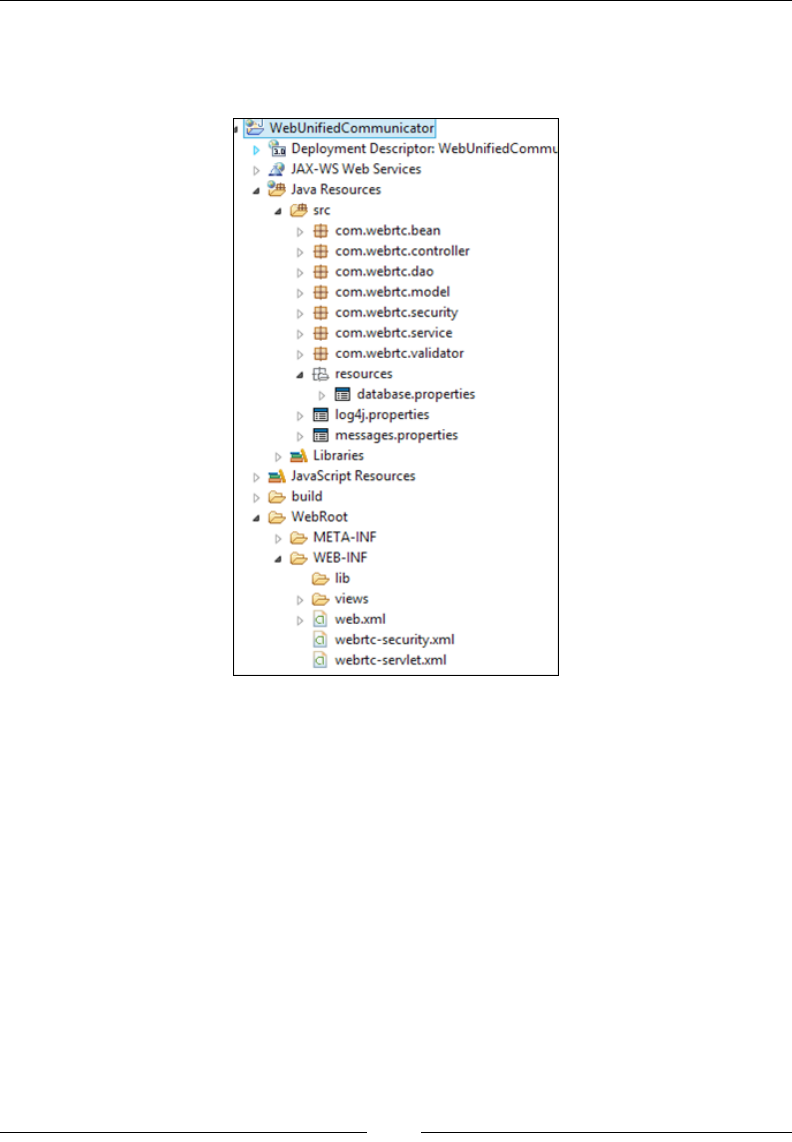
WebRTC with Industry Standard Frameworks
[ 236 ]
The following screenshot shows the Project Explorer window after the project
completion of the WebRTC client web application using the Spring Framework.
It shows the structure of the WebUnifiedCommunicator project based on Spring:
After POC and the main project development, let's proceed to the testing of the
application built so far.
Testing
Just as testing marks the beginning of SDLC, testing is the milestone for project
competition. By now, we should have an efcient WebRTC web project capable
of video/audio calls, messaging, Geolocation, and so on. It is time to test the
functionality and search for bugs that might have crept in to the code.
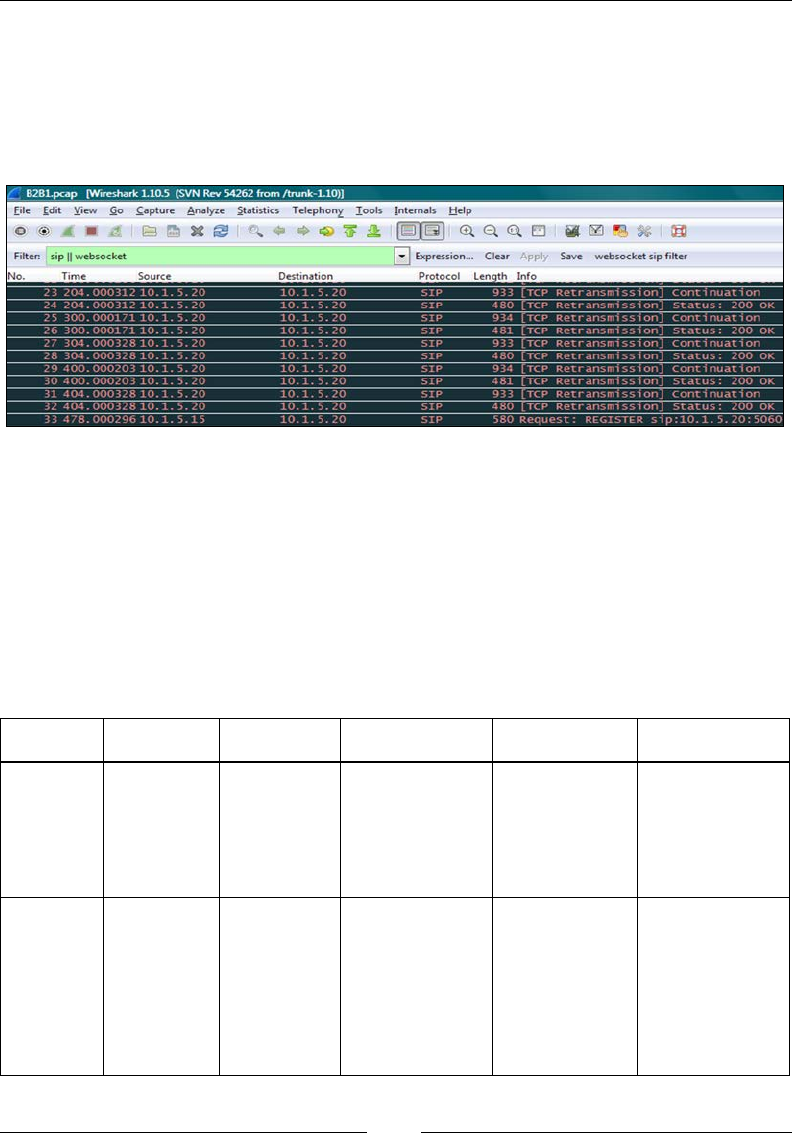
Chapter 7
[ 237 ]
Testing the signal ow
Wireshark is a good tool to monitor all of the trafc ow between connected
machines. We can test the packets sent and received, and generate ow diagrams
to visualize the call ow between parties, end points, as well as the server.
The following screenshot shows the Wireshark tool analyzing signal traces:
To lter the packets captured by Wireshark as per our need, lter it using
sip||websocket as shown in the preceding screenshot.
Test cases for WebRTC client validation
Test cases are used for validation and verication of the end product. The test cases in
the following table are to gauge the correct working of the WebRTC client in known
situations. Of course the development/testing team will add more test cases to these
already-existing ones to debug all errors that are or might occur in this project.
Test No. Feature tested Test
description
Precondition Test steps Expected results
WebRTC_1 User
Authorization
Initial check for
a valid user
• The
Username
eld is left
empty
• Click on
the Submit
button
Alert: Username
field should not be
left empty
WebRTC_2 User
Authorization
Initial check for
a valid user
• Enter
Username
• The
Password
eld is left
empty
• Click on
the Submit
button
Alert: Please enter a
password
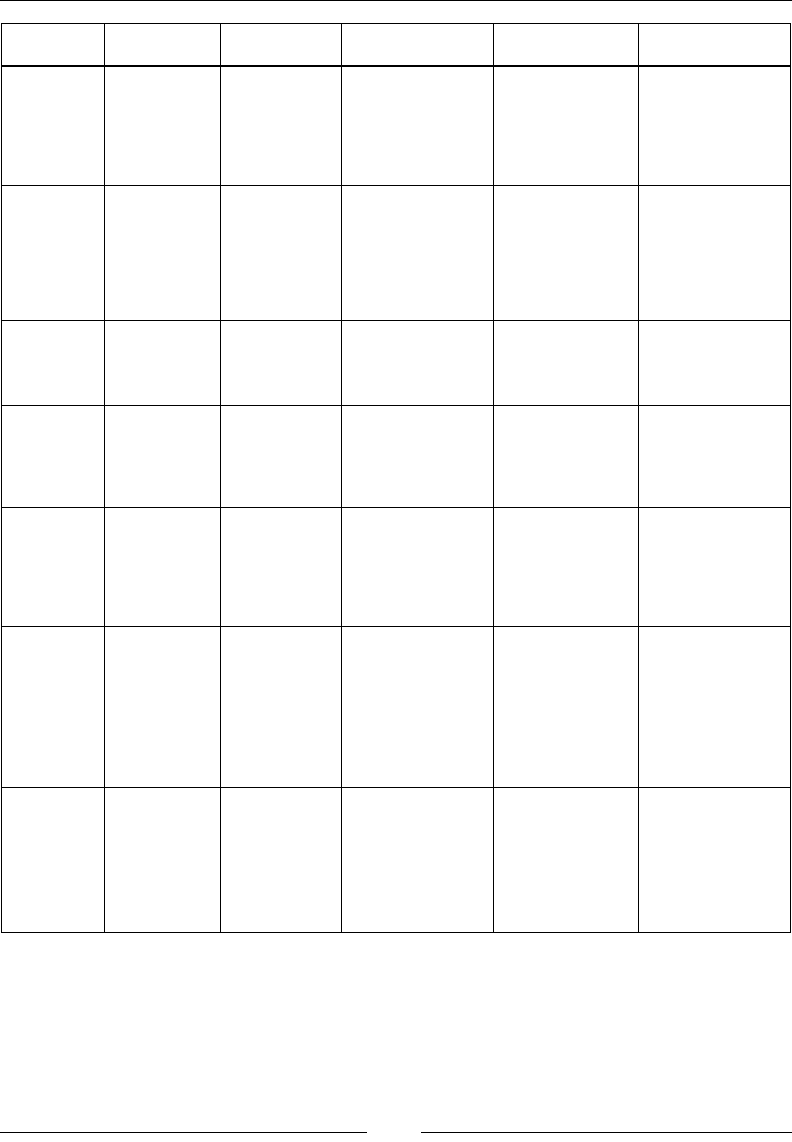
WebRTC with Industry Standard Frameworks
[ 238 ]
Test No. Feature tested Test
description
Precondition Test steps Expected results
WebRTC_3 User
Authorization
Initial check for
a valid user
• Enter an
invalid
username or
password
• Click on the
submit button
Alert: The username
or password you
entered is incorrect
WebRTC_4 User
Authorization
Initial check for
a valid user
• Enter valid
Username
and
Password
• Click on
the Submit
button
Successful login
WebRTC_5 VIDEO
Calling
Check the
status of A (the
calling party )
A is not
logged in
• Enter SIPURI
of B
• Click on the
Call button
The call button is
disabled
WebRTC_6 VIDEO
Calling
Check for
validation in
the SIP address
field
A is logged in • Leave the
SIPURI eld
empty
• Click on the
Call button
The call button is
disabled
WebRTC_7 VIDEO
Calling
Check the
status of B (the
calling party)
• A is logged in
• B is not logged
in
• Enters
SIPURI of B
• Click on the
Call button
• The call
progresses
• The call
declines due
to the absence
of B
WebRTC_8 VIDEO
Calling
Check for
unanswered
calls
• A is logged in
• B is logged in
• A enters the
SIPURI of B
• A clicks on
the Call
button
• B does not
answer the
call
An appropriate
notification is
received by A for
status of the call as
unanswered
WebRTC_9 VIDEO Calling Check for call
cancellation
by the remote
party
• A is logged in
• B is logged in
• A enters the
SIPURI of B
• A clicks on
the Call
button
• B cancels the
call
An appropriate
notification is
received by A for the
status of the call as
cancelled.
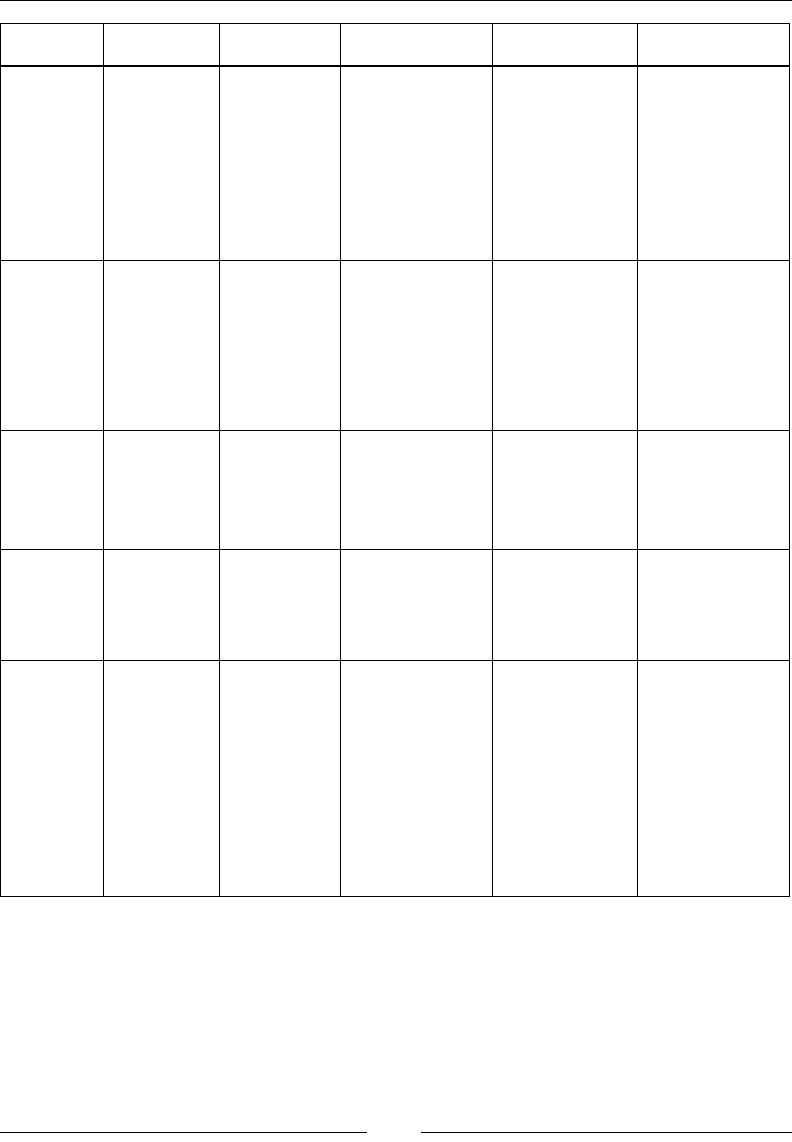
Chapter 7
[ 239 ]
Test No. Feature tested Test
description
Precondition Test steps Expected results
WebRTC_10 VIDEO Calling Check for call
establishment
• A is logged in
• B is logged in
• Enter the
SIPURI of B
• Press the Call
button
• The call
progresses
• Remote
ringing
• The call is
established
between A
and B with a
message: In
a call
WebRTC_11 VIDEO Calling Check for
simultaneous
calls
• A is logged in
• B is logged in
• C is an
authorized
party
• A and B are
engaged in
a call
C calls either A or
B while they are in
a call
The call attempt
by C is declined,
leaving a message
that the "user is
busy"
WebRTC_11 VIDEO Calling Check for call
on hold
• A is logged in
• B is logged in
• A and B are
engaged in
a call
• A puts B on
hold while
they are in
a call
• A retrieves
the call
The call goes on
hold and resumes as
soon as A retrieves it
WebRTC_12 VIDEO Calling Check for call
termination
• A is logged in
• B is logged in
• The call
has been
established
Press the Hang up
button
The call is
terminated
WebRTC_13 Instant
Messaging
Check the
status of the
sending party
A
A is not logged in • A clicks on
the instant
messaging
link on the
Services page
• A enters the
account name
of the remote
party and
tries to enter
a message in
the message
box
The message box is
disabled
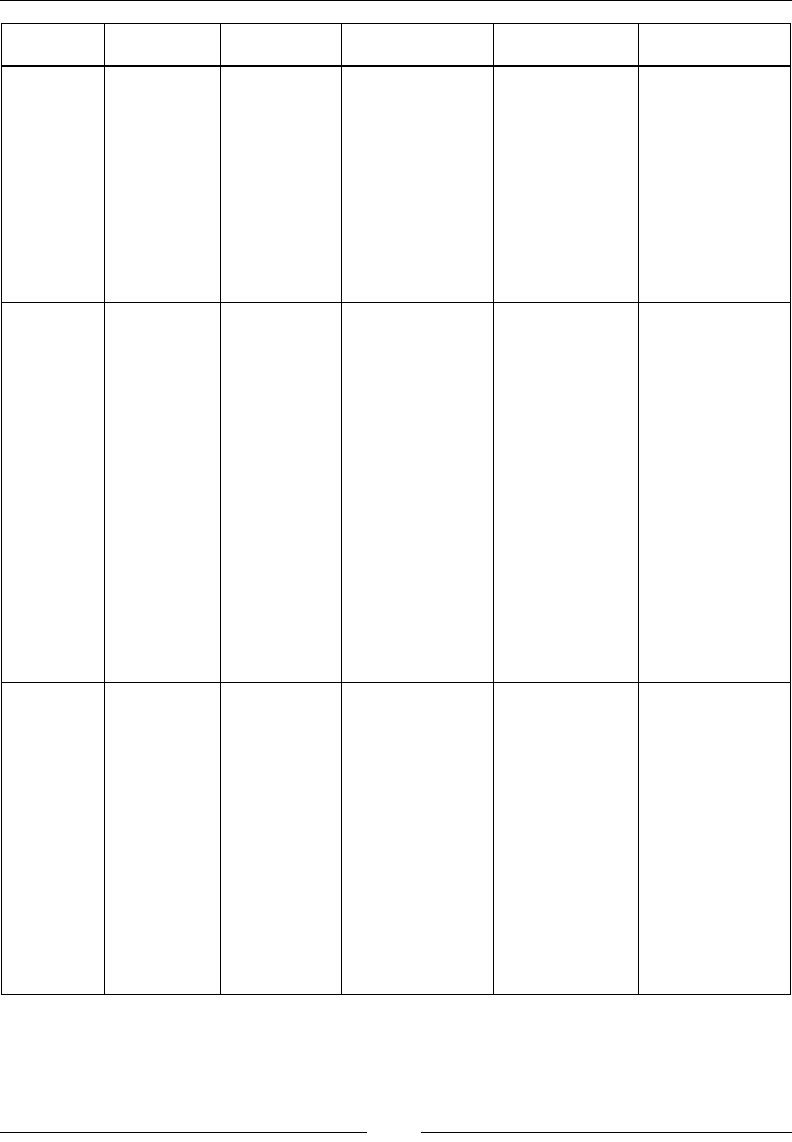
WebRTC with Industry Standard Frameworks
[ 240 ]
Test No. Feature tested Test
description
Precondition Test steps Expected results
WebRTC_14 Instant
Messaging
Check the
status of the
sending party
A
A is logged in • A clicks on
the instant
messaging
link on the
Services page
• A enters the
account name
of the remote
party and
tries to enter
a message in
the message
box
A is able to type the
message
WebRTC_15 Instant
Messaging
Check whether
the message
receiver, B, is
an authorized
user or not
• A is logged in
• B is an
unauthorized
user
• A clicks on
the instant
messaging
link on the
services page
• A enters
the account
name of the
remote party
and enters a
message in
the message
box
• A clicks on
the Facebook
link to
send the
message to
the account's
Facebook
page
Alert: Enter an
authorized account
name
WebRTC_16 Instant
Messaging
Success check:
Message being
sent by A to
the Facebook
account of B
• A is logged in
• B is an
authorized
user
• A clicks on
the instant
messaging
link on the
Services page
• A enters the
Facebook
account
name of B
and enters a
message in
the message
box
• A clicks the
Facebook link
to send the
message
The message
is successfully
transferred to the
Facebook account
of B

Chapter 7
[ 241 ]
Test No. Feature tested Test
description
Precondition Test steps Expected results
WebRTC_17 Instant
Messaging
Success check:
Message being
sent by A to the
Gmail account
of B
• A is logged in
• B is an
authorized
user
• A clicks on
the instant
messaging
link on the
Services page
• A enters
the Gmail
account
name of B
and enters a
message in
the message
box
• A clicks on
the Gmail
link to send
the message
The message
is successfully
transferred to the
Gmail account of B
Summary
This chapter was all about enveloping the WebRTC client application in frameworks
that are standard and enterprise-accepted. The path from POC building to a
fail-proof WebRTC client application was portrayed in this chapter. The chapter
includes code snippets and step-by-step processes to develop WebRTC JSP- /Servlet-
based projects, Struts- and Hibernate-based projects, and Spring framework-based
projects. The various stages of SDLC were elaborated in the context of the WebRTC
Client application. These included design with UML, development on Java EE, and
testing use cases.
In the next chapter, we shall encounter more features that are part of a rich
communication suite of services.

WebRTC and Rich
Communication Services
Two decades ago, when mobile phones had just begun to become vital for everyone,
the telecom service providers were using only basic call services to generate revenue.
In a few years from then, the masses became used to the old voice calls, and the need
for more service over mobile was stirred up. Then began the era of Short Message
Service (SMS) followed by Multimedia Message Service (MMS), which involved
interaction with text and multimedia les. The wheel of innovation again spun in a
few years. This time it led to the merging of the existing telecom services with the
IP world as well as convergence between desktop computers and mobile devices as
communication end points. This resulted in enhanced services such as video calls; live
streaming; and syncing of messages, logs, and contacts between different call agents
registered with a user. However, this also led to some issues such as handling multiple
clients, services, identities, and numbers. The need of the hour now is innovation in the
old format of services and the availability of a more enriching experience, for example,
the possibility of being able to transfer les and share pictures, location information,
voicemail, texts, and emoticons, all under one roof on one screen. The aim is towards a
single identity-based, guided communication technique that is unied for all services,
has centralized data management, and indicates the capabilities of other contacts
in your phonebook too. This is where Rich Communication Services (RCS) comes
into picture. The RCS initiative meets these hurdles and ambitions with international
standards to smoothen out the scattered services.
In the previous chapters, we saw the process of setting up a basic WebRTC
communication front. This chapter marks the transition from a normal
communication client built on any protocol support with any arbitrary set
of services to a standardized all-IP-based communication client that possesses
rich communication features.

WebRTC and Rich Communication Services
[ 244 ]
Rich Communication Services
The RCS is a concept of IP telephony that involves standardized architecture and a
uniform set of services supported by all vendors. By proling the existing services
and setting up the dened, expected behavior from the creation of any future service,
RCS aims to do away with the vendor dependency and proprietary implementations
found today. The specications are described in detail by the Global System
for Mobile Communications Association (GSMA) at http://www.gsma.com/
network2020/rcs/specs-and-product-docs/.
A joint effort by leading telecom industry players, RCS is proving to be the
cornerstone in lending network and vendor-agnostic shape to services, and also
rendering them simple to upgrade and enhance since there is no vendor lock-in
on proprietary protocols.
Developers today strive to build a communication platform that supports
GSMA RCS 1.0/2.0/RCS-e and also renes the message-service network based
on converging the traditional and new message services from the Internet, such as
e-mails and updates on social networking sites and blogs.
Position and adoption of RCS
Active since 2012, RCS initially swept over Europe. It has been enhanced and made
into an enterprise software package to reach the critical masses. Downloadable
clients are also in market for closed environments. Communication Service
Providers (CSPs) can use RCS to support IMS as a service-delivery platform and also
consider offering software suites as cloud or hosted services to enterprise consumers.
Factors that drive an RCS adoption are the device's availability and the strong
requirement of a standardized, open, and extensible ecosystem. Devices were
initially the main factor that blocked the RCS adoption. However, all major
manufacturers have announced RCS support in their handsets. Today, RCS is
supported on mobile platforms such as Android, iOS, RIM, Symbian and so
on; however, some CSPs might provide their own open source stack to device
manufacturers. GSMA is ensuring interoperability by an extensive and continuous
testing process. The growth of RCS is expected to ramp up quickly with the support
of majority of OEMs in Asia, Europe and America.

Chapter 8
[ 245 ]
Business impact of RCS
The last couple of years have seen users drifting away from some traditional telecom
services such as SMS and embracing the services offered by online service providers
or Over the Top (OTT) players. Similar trends have been observed in voice segments
as well with the upcoming online audio/video call services. With this fast decline in
the usage of traditional telecom services, there is a threat of loss of revenue and user
loyalty to a telecom service provider. Therefore, it is now the right time to enhance
the set of services that already exist and add new, exciting ones.
RCS is the way to attain a better user experience with innovative new services,
but what does it have in store for CSPs and enterprises? The answer is RCS provides
methods to monetize these new services while keeping the cost and timescales short.
CSPs need a clear business case in relation to capitalization, besides protecting and
increasing the subscriber base.
CSPs that launch RCS need to ensure quality and services better than OTT
players such as Skype; they also need to ensure a high-level experience in mobile
video. With proper Quality of Service (QoS) in place, CSPs can test out price
points and nd potential new revenue streams.
QoS is dened as the overall performance of a telephony or computer network,
particularly the performance seen by the users of the network.
Technology impact
GSMA has stated that RCS is the gateway to innovation. An operator can use
their network infrastructure that is already set up, to support the RCS cause.
The elements of Ubiquity, global interoperability, QoS assurance, and security
and privacy management are essentially the game changers with respect to OTTs.
The following points state the positive aspects of using RCS:
• RCS will change the end-user behavior. It will help standardize the
capabilities of devices for rich communication. It will also help ensure
interoperability between xed and mobile networks and between client
devices from many different vendors. RCS will give an edge to CSPs only
if they perform better than their competitors (that is, OTT).
• Carrier investments in IMS are better protected with RCS. RCS uses IMS to
handle the underlying network features such as authenticating and charging
for services. IMS denes the key interoperability requirements between RCS
features, including Presence, location-based services, and connection through
HSS between the network and user device.

WebRTC and Rich Communication Services
[ 246 ]
Rich Communication Services enhanced
(RCS-e)
RCS-e is dened by RCS 1.2.2 specications. Refer to http://www.gsma.com/
network2020/wp-content/uploads/2012/03/rcs-e_advanced_comms_
specification_v1_2_2_approved.pdf for more information. RCS-e looks
into the following areas of WebRTC:
• Discovery and activation
• Group chat
• Integrated messaging
• File transfer
• Geolocation push
• One-to-one chat
• IP voice call
• IP video call
• Multidevice support
Joyn
GSMA has said that Joyn is a consumer-facing brand that identies and promotes
RCS services. If RCS is the service design and implementation done by the operator,
then Joyn is the visual interface implementation of the capabilities done by the
device manufacturer. It is the native adoption of RCS capabilities in a device.
Joyn specications were written in order to ensure the interoperability of services
across various platforms. This, in turn, prevents vendor lock-in through proprietary
or over customized implementation of RCS. Like RCS, JOYN too is backed by GSMA.
The GSMA RCS IOT Joyn Blackbird Implementation Guidelines Version 1.3 is the
latest one now.
The RCS conguration process
The rst time a user makes use of an RCS device, it is congured by the network
provider. If the process is successful, the device receives the correct conguration
XML, including the validity period of the associated RCS conguration parameters.
If the device has no issues, that is, the device receives no errors during the
registration process, then the device refrains from contacting the server again
until the validity period has expired.

Chapter 8
[ 247 ]
This process could require several retries until the provisioning in IMS is
successfully performed. For those devices that have not successfully completed
the conguration process, any RCS-specic UX available on the device remains
disabled (known as the vanilla behavior) until a valid RCS conguration is
successfully received and processed.
The use of another device's PS connection (for example, a Wi-Fi-to-cellular PS router)
might lead to an incorrect identication of the requesting device. Therefore, this
request can only be sent reliably by clients that are aware that any PS connection
in the path towards the RCS conguration server is provided by themselves.
When this initial request is performed over a non-PS access network, the RCS
conguration server is unable to successfully identify/verify the identity of the
requester (that is, RADIUS or header enrichment is no longer an option). In this case,
the RCS conguration server will reply with an HTTP 511 Network Authentication
Required error response. This response will trigger the RCS client to start the
SMS-based conguration mechanism.
RCS specications
We will start by learning some mandatory RCS features that will help us achieve the
goal of building a WebRTC client with RCS compliance. The following standardized
services are a part of the 5.1 specications of RCS:
• Capability discovery with the help of SIP OPTIONS message, or Presence, that
involves precall capability discovery, in-call/in-session capability discovery,
and multi-device handling
• Social Presence – the phonebook and location features are part of it
• Standalone messaging, that is, both one-to-one chat and group chat
(the messaging-processing session management and multidevice scenarios
are mentioned in the test case specication v3.0.)
• File transfer using HTTP/Message Session Relay Protocol (MSRP)
• IP voice call and video call
• Network Address Book and blacklist
• User availability through XML Conguration Access Protocol (XCAP)
• Notication service through REST
We will cover majority of these features one by one in this section, keeping WebRTC
client as the end user tool.
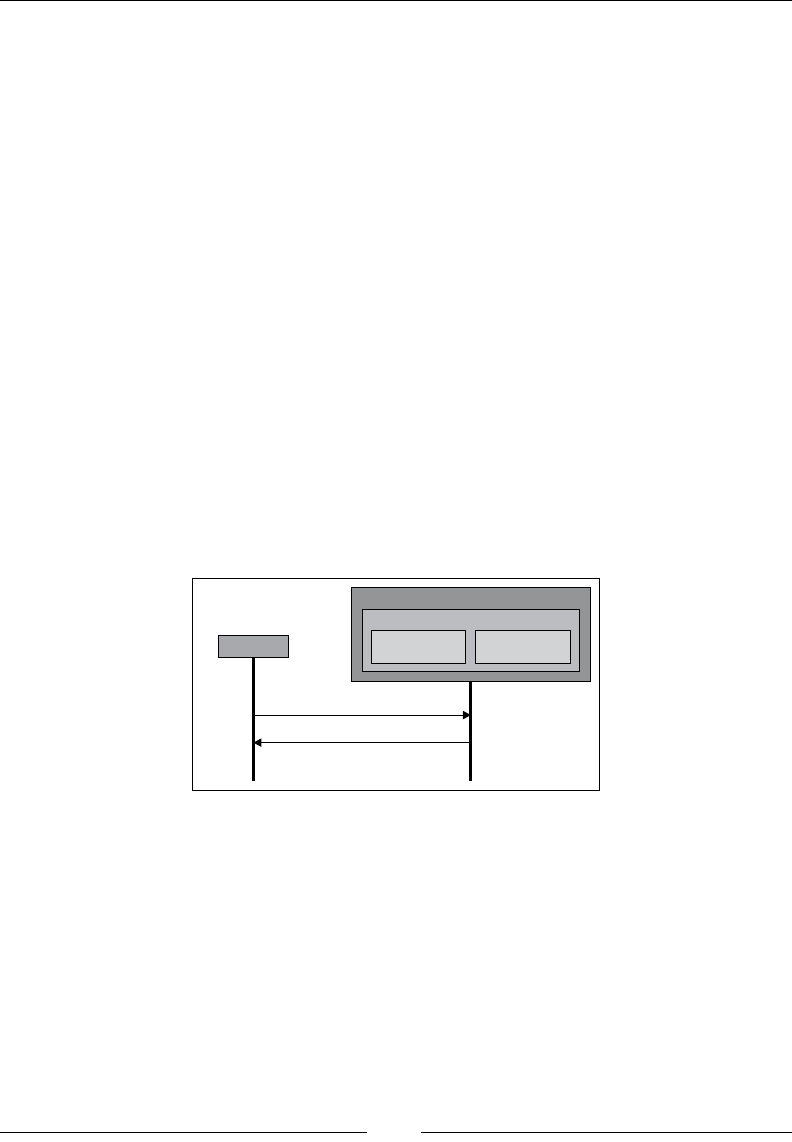
WebRTC and Rich Communication Services
[ 248 ]
Service discovery by an RCS-enabled device
A mobile network that offers RCS services to its subscriber base should be able to
detect when a user connects to the network for the rst time with an RCS-capable
device. Upon detecting a user connection, two processes are triggered to be executed:
• Service provisioning: This is the process where the relevant conguration
is performed on the network elements to make the RCS services available to
the user (for example, provisioning an account on the IMS core and relevant
application servers). In addition to this autoprovisioning on rst usage, the
service might be provisioned in advance by the service provider.
• Client conguration: This is the process where the network provides the
client with its conguration. A user can only initiate the use of RCS services
once their client is congured and the corresponding subscriber (uniquely
identied by the relevant IMS URI, that is, a tel URI and/or a SIP URI) is
provisioned by the RCS service provider to access the RCS services.
Both processes should be performed automatically (for example, when a subscriber
rst turns on their RCS-capable devices and connects with their Service Provider).
The autoprovisioning and conguration processes for a WebRTC client is initiated
by a REGISTER SIP request. The following diagram shows the WebRTC RCS client
registering with the RCS server in the IMS Core environment:
200 OK Expiry Value
IMS Core
RCS AS
Registration
Server Location
WebRTC
SIP REGISTER
UE User /Client A
The preceding setup gives the end user the impression that the RCS services are
working out of the box and minimizes any operational impacts to Service Providers.
An alternative way is to use an HTTP-based conguration, but this is not discussed
here for simplication purposes.
User capability exchange
The user must be able to avail the RCS/RCS-e services with other users, and in order
to do so, they must know if the other party is RCS capable or not. It is for this reason
that the device must send out periodic signals to check and conrm whether the
contacts in the phonebook are RCS capable.
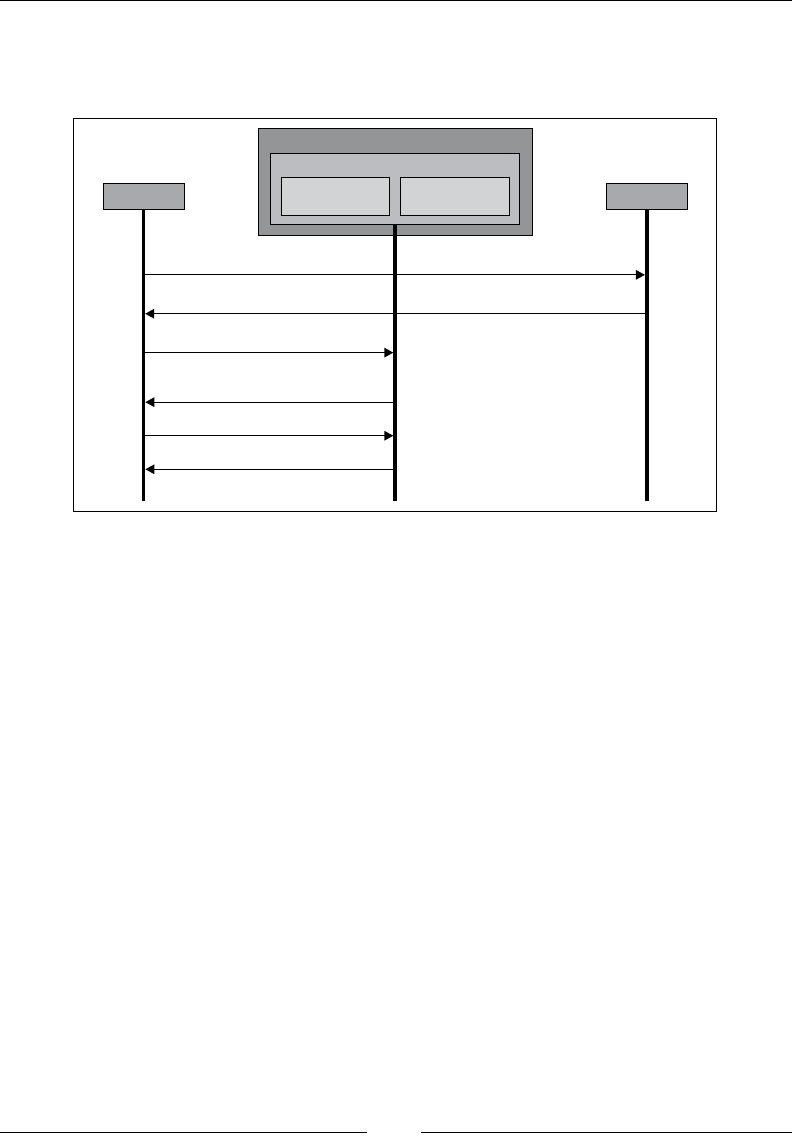
Chapter 8
[ 249 ]
On conrmation, the user can make a rich call to that contact. The SIP request used
to achieve this is called OPTION. The following diagram shows the user capability
exchange for WebRTC clients via the RCS server in the IMS Core environment:
IMS Core
RCS AS
Presence
Server XDMS
WebRTC
UE User /Client A
WebRTC
UE User /Client B
SIP OPTIONS (User B)
SIP 200 OK (CapabilitiesUser B)
SIP OPTIONS (User C)
Error 480 TEMPORARYUNAVAILABLE/
408 REQUEST TIMEOUT
SIP OPTIONS (User D)
ERROR 404 NOT FOUND
The preceding call-ow diagram used the OPTIONS message mechanism.
We are assuming that user B is REGISTERED, user C is NOT REGISTERED,
and user D is not an RCS user.
Chats with multimedia sharing
A rich messaging agent is expected to enable a large variety of messaging options,
including chat, emoticons, location sharing, and le sharing. There must be
support for the open standard protocol frameworks and a provision of one-to-one
conversations and group interactions such as private chat, group chat, private le
sharing, group le sharing, and others.
MSRP, which is a protocol for messaging sessions, does message encoding very
similar to SIP and HTTP. Then, there is MSRP SIP and SDP to negotiate the
parameters of the communication.
Messaging sessions require explicit setup and teardown. They do the following:
• Use SDP to describe sessions (where m means message) and SDP
Offer/Answer to convey parameters
• Exchange dynamic transport addresses for communications (MSRP URLs)
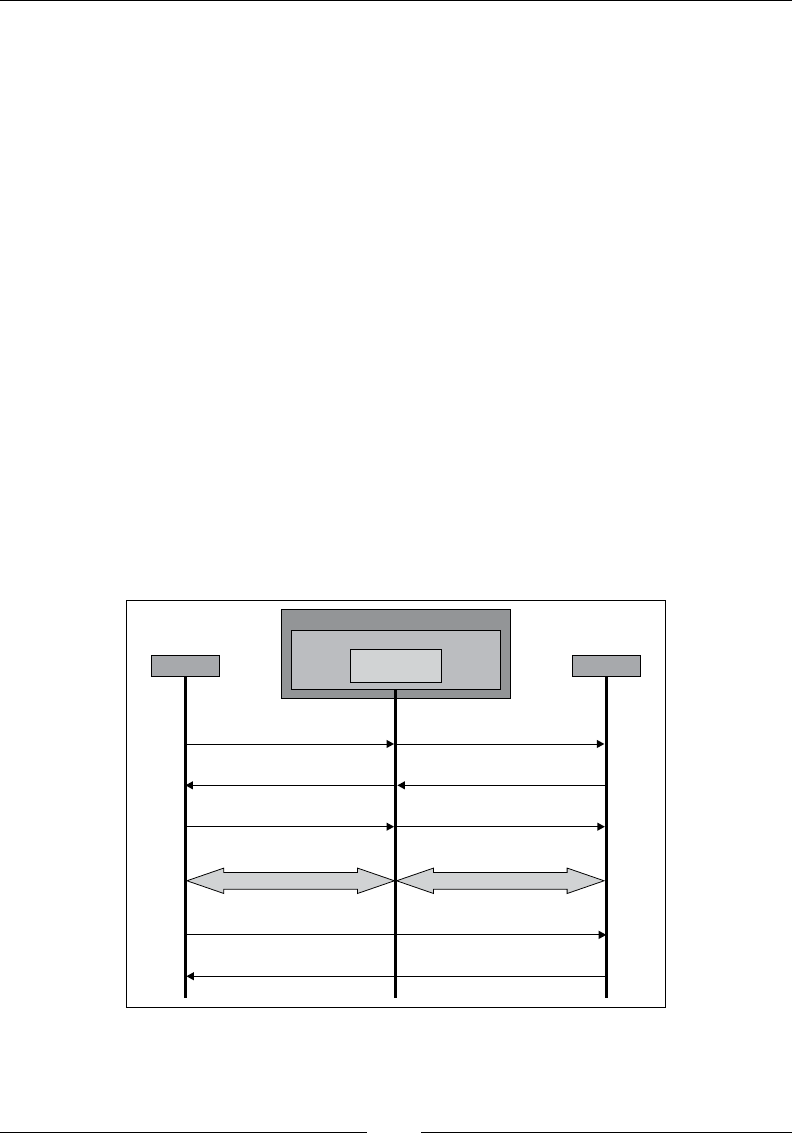
WebRTC and Rich Communication Services
[ 250 ]
• Negotiate supported message formats
• Use the SEND method to convey messages
• Might request conrmation from the remote side (on success and/or failure)
• Support for chunking of large messages (2 KB chunks)
• Use the REPORT method to provide conrmations
MSRP has two modes of operation:
• Direct communication between peers (simple case)
• Communication via relays (NATs, rewalls, policies, and so on)
As we have WebRTC platform network nodes in between peers, we will discuss the
second mode of operation, that is, communication via relays.
The one-to-one text chat over MSRP
A one-to-one text chat is an MSRP data exchange inside an SIP session. The user
enters in one-to-one IM and sends a message. The IM server can decide whether
to stay in the MSRP media path (to store message history, for example) or let the
MSRP session be established end to end. Once an IM session is established, it will
remain active until one of the peers leave the IM or the inactivity timer triggers. The
following diagram depicts a one-to-one chat session between two WebRTC clients:
IMS Core
RCS AS
IMWebRTC
UE User /Client A
WebRTC
UE User /Client B
SIP INVITE
200 OK
ACK
MSRP SEND
MSRP 200 OK
SIP INVITE
180 RINING
ACK
MSRPMSRP
The user might leave the IM/chat window in the background, which means that the
session is still active and can return afterwards.
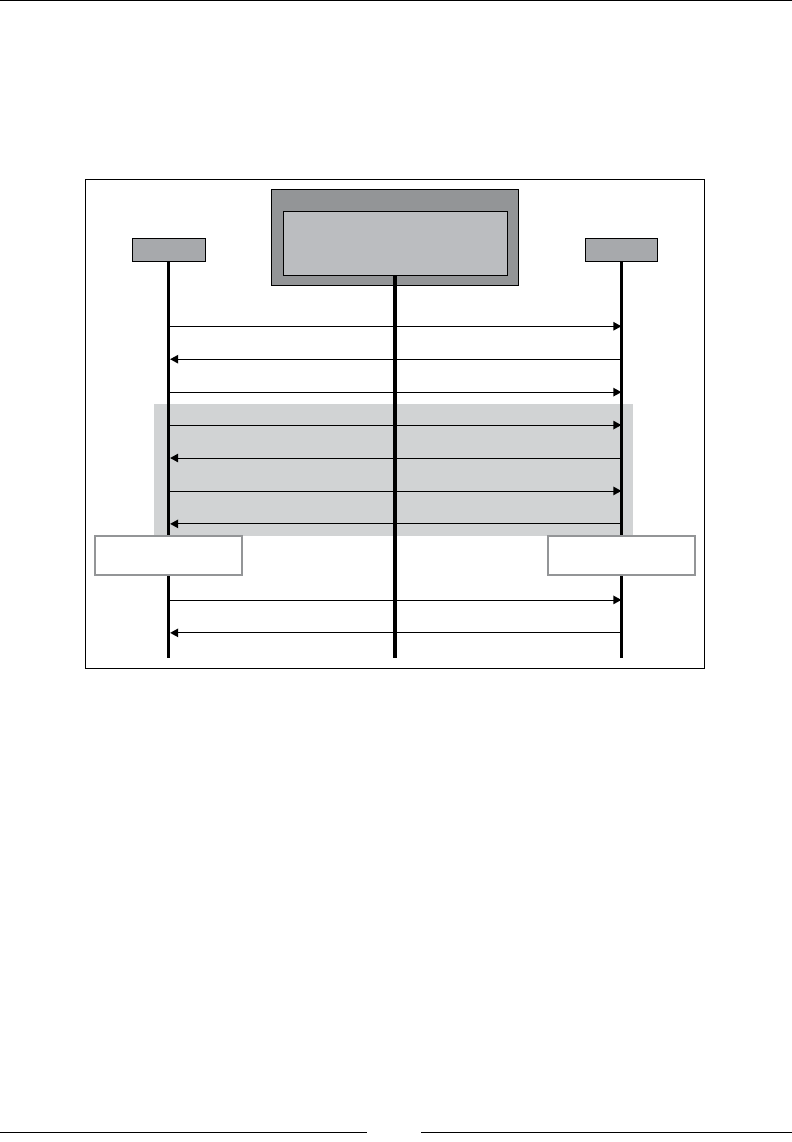
Chapter 8
[ 251 ]
File transfer over MSRP
File transfer goes to the background and it can be tracked in the notication area.
However, note that if it is started from a chat window, the transfer information is
presented on screen. The following diagram shows an MSRP le transferred from
WebRTC clients via the RCS Server in the IMS Core environment:
IMS Core
RCS AS
WebRTC
UE User /Client A
WebRTC
UE User /Client B
SIP INVITE (SDP MSRP Session)
SIP 200 OK (SDP MSRP Session)
ACK
MSRP SEND (File data)
MSRP 200 OK
MSRP SEND (File Data)
MSRP 200 OK
SIP BYE
SIP 200 OK
File Transfer Completed
(Size Check)
File Transfer Completed
(Size Check)
Group chat in a conference session
The group chat involves multiparty session management and delivers the text
messages to users in the same way as in a two-party message. To initiate a group
chat, the user enters the IM application and chooses to start a new chat. The list of
RCS users is displayed and the user gets to choose one or more contacts. When a
contact is selected, the OPTIONS exchange takes place to verify whether they are
available for chat. This sets the request URI to the conference factory URI for the IM
service in the home network of the IM user, and adds all of the invited users to the
Multi-Purpose Internet Mail Extensions (MIME) resource list body.
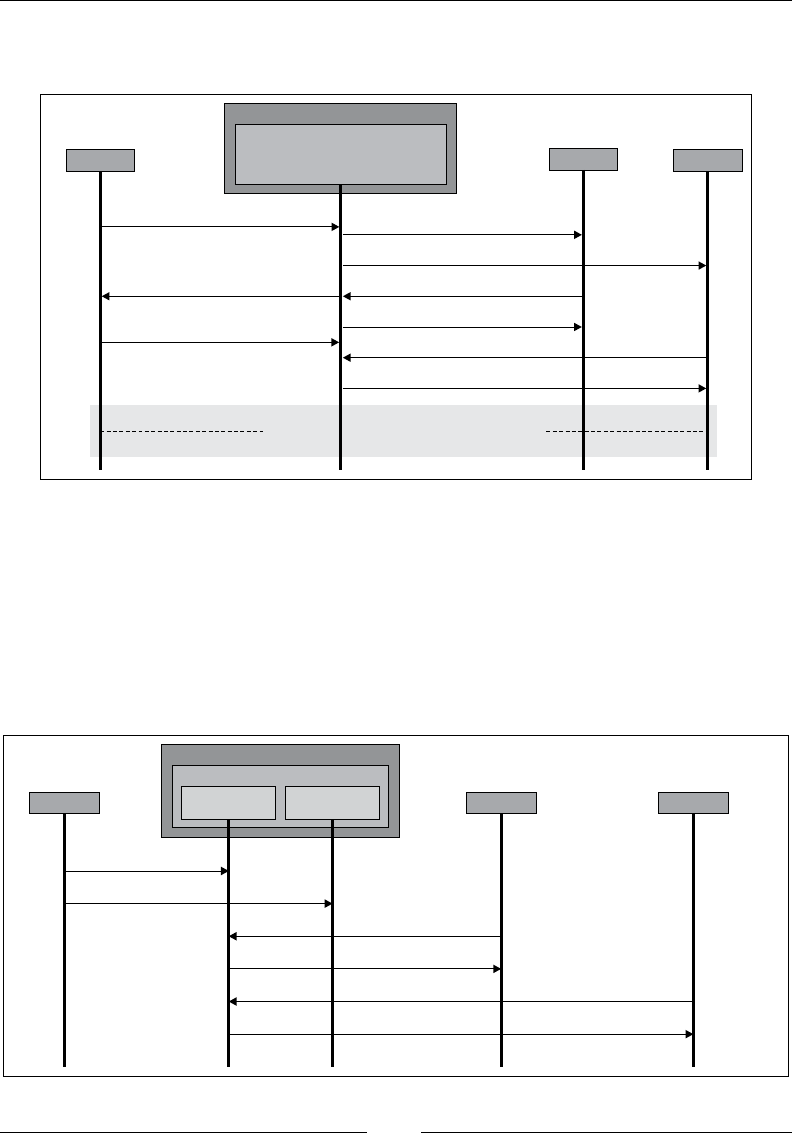
WebRTC and Rich Communication Services
[ 252 ]
The following diagram shows a group chat among WebRTC clients via the RCS
Server in the IMS Core environment:
IMS Core
RCS AS
WebRTC
UE User /Client A
WebRTC
UE User /Client B
WebRTC
SIP INVITE (Including list of invites)
SIP 200 OK
ACK
SIP INVITE (Including list of invites)
SIP INVITE (Including list of invites)
SIP 200 OK
ACK
SIP 200 OK
ACK
Conference Session established between AB and C
User availability through XCAP
XCAP allows a client to read, write, and edit the application's conguration data
stored on a server in the XML format. It's an Application Layer protocol and maps the
XML elements to HTTP URIs so that they can be accessed via HTTP requests. It can
be implemented to indicate user availability on chat rooms in a WebRTC platform.
We can also use XCAP for authentication, to share a le by checking the le extension
through the XML le. The following diagram depicts user availability through XCAP:
IMS Core
RCS AS
Presence
Server
XCAP
server
WebRTC
UE User /Client A
WebRTC
UE User /Client B ( watcher )
PUBLISH
PUT
SUBSCRIBE
NOTIFY
SUBSCRIBE
NOTIFY
WebRTC
UE User /Client C ( watcher )
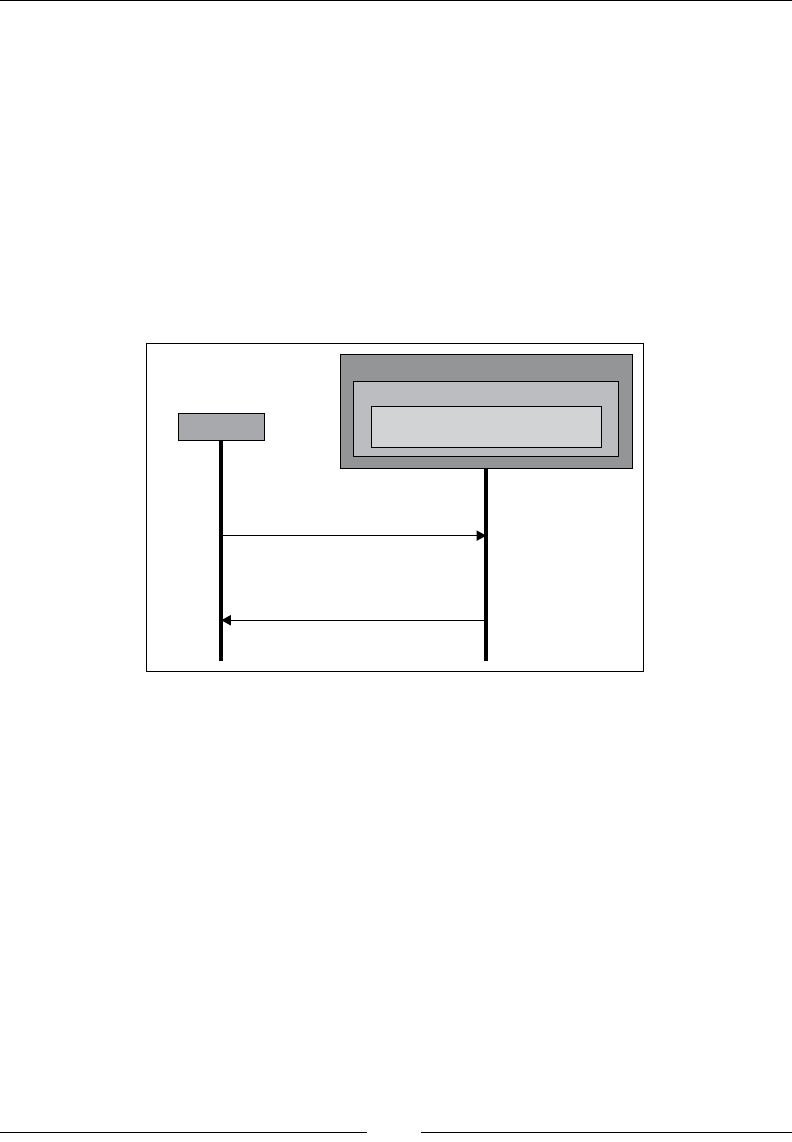
Chapter 8
[ 253 ]
The preceding call ow diagram describes how the WebRTC client can implement
the PUBLISH, SUBSCRIBE, and NOTIFY methods along with XCAP to create the
feature of User Availability Indication in the phonebook.
REST-based notications
Representational State Transfer (REST) is mostly applied to web services.
HTTP-based RESTful APIs have POST, PUT, GET, HEAD, OPTIONS, and DELETE
methods. Even though REST is not directly applicable in the case of WebRTC
platform building, it can be used for third-party service integration such as
weather notication, reminders, alarms, and so on. The following diagram
shows the REST-based notications:
IMS Core
RCS AS
HTTP REST Server
WebRTC
Create Notification (HTTP
REST Request on JSON)
UE User /Client A
Notification reminder
(HTTP REST Response
on JSON)
The preceding gure depicts a REST-based notication service for a WebRTC client.
Before creating any REST service, we rst have to identify the different resources
in the application and map the actions performed over them to the HTTP methods
and addresses, for example, create notications and get reminders. Then, a media
type is decided to carry data such as JSON, XML, or others. After this, the referenced
resources can be fetched along with the HTTP methods.
Interoperability and interworking
The scope of interoperability not only pertains to a network but to a device
as well. This is ensured by a strict adherence to Interoperability Testing (IoT).
A communication device/software prepares a test matrix after successful IoT
and assigns self-accreditation to RCS.

WebRTC and Rich Communication Services
[ 254 ]
In conclusion, we can congure the WebRTC platform architecture and make it RCS
compliant by collaborating with GSMA RCS-accredited vendors to extend the RCS
functionality in order to cover the following features/components:
• RCS Application Server, a single platform that supports both OTT and
RCS apps
• RCS Joyn GSMA-accredited stack complying with all the expected standards
• Seamless integration with the underlying media engine, supporting all major
codecs such as H323, H324, G-711, VP8, Opus, and others
• Adding enriched services such as enhanced phonebook, messaging, and so
on, as described in the preceding sections
The RCS ecosystem and WebRTC
RCS is all about an agreed set of standards and protocols based on IMS. This section
of the chapter denes the integration of RCS features into a WebRTC client. RCS
denes two types of clients:
• RCS embedded client: This is the client that is provided as part of
the handset implementation, and it is fully integrated with the native
applications (address book, gallery/le browser application, calling
application, and so on). Consequently, the RCS client will represent its
identity, and the International Mobile Station Equipment Identity (IMEI)
will be used in an SIP instance during registration.
• RCS downloadable client: This is a client that might be preinstalled or
that has to be downloaded by the user. However, it is not part of the device's
base software (that is, it has no access to internal Application Programming
Interfaces (APIs) and advanced Operating System (OS) functionalities). The
level of integration with the native applications is limited to the possibilities
permitted by the corresponding mobile OS or the OS platform API.
In the context of WebRTC web-based communication client, we will see scenarios
where SIP is RCS-capable, and the WebRTC application accesses the RCS functions
through a web interface.
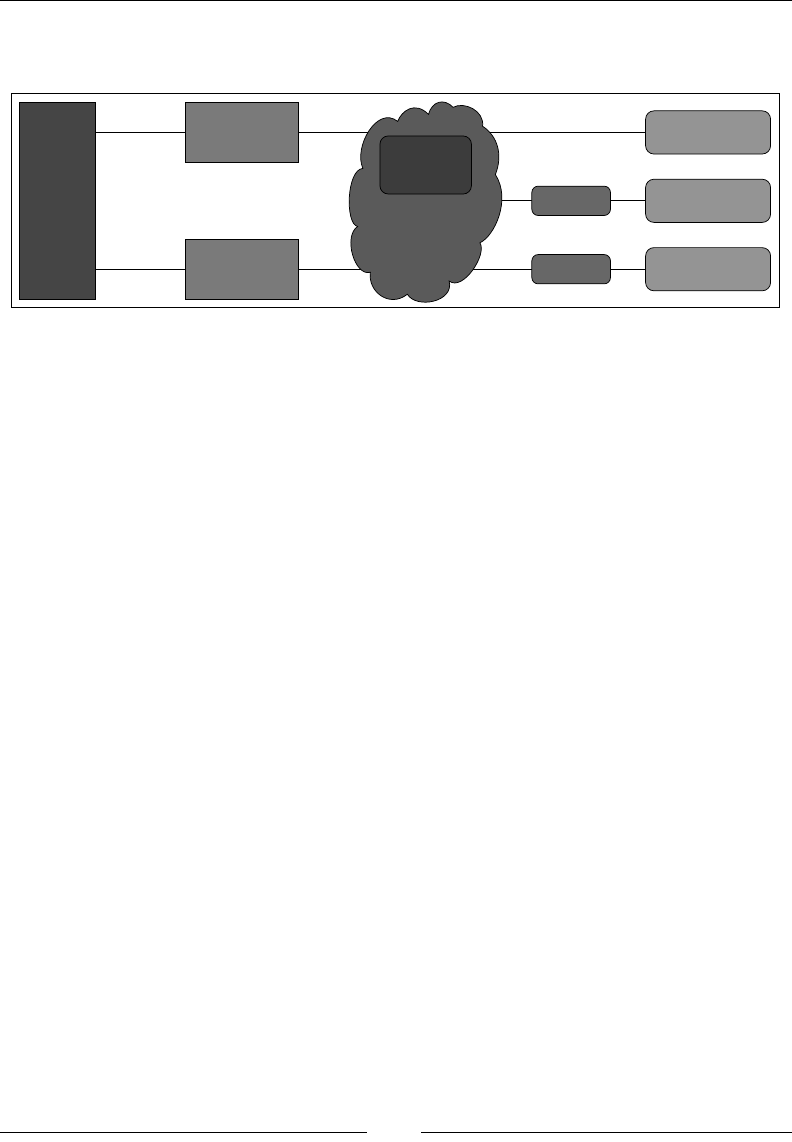
Chapter 8
[ 255 ]
The following diagram shows the RCS WebRTC client that is interoperable with all
call agents:
HTTP REST
WebRTC
Signaling
Gateway RCS enabled
SIP WebRTC
Server
Legacy / Fixed line
phone
2G/3G
Cellular
Mobile Phone
(VoLTE/VoIP)
Mobile phone (CS)
PSTN GW
IMS
network
WebRTC Media
Gateway
RCS
WebRTC
Client
SIP
RTP
DTLS
SRTP
SIP o WS
Any RCS or non-RCS enabled client, such as an SIP phone, desktop phone, PSTN
agent, or a mobile phone, should be able to call an RCS WebRTC client. However, the
RCS capability of end users is queried, and the services will be invoked according to
each client's specications. For example, the le transfer icon on the WebRTC RCS
client will be dimmed or inactive for a PSTN phone, as the capabilities do not match.
RCS services in WebRTC
The array of services readily deployable in the WebRTC platform and complying
with the RCS feature set are mentioned in this section.
User prole
RCS outlines the user's status and capabilities and service of sharing the current
user's status. It includes the depiction of whether the user is online to take calls
or is ofine and unavailable. It has a customized status message by the user, such
as Away from desktop or Holidaying at home. It also bears information about
the devices that the user is currently using, for example, Android phones, Linux
desktops, Nexus tablets, and so on. Information on whether the user has the ability
to take video calls and play multimedia les is also displayed.
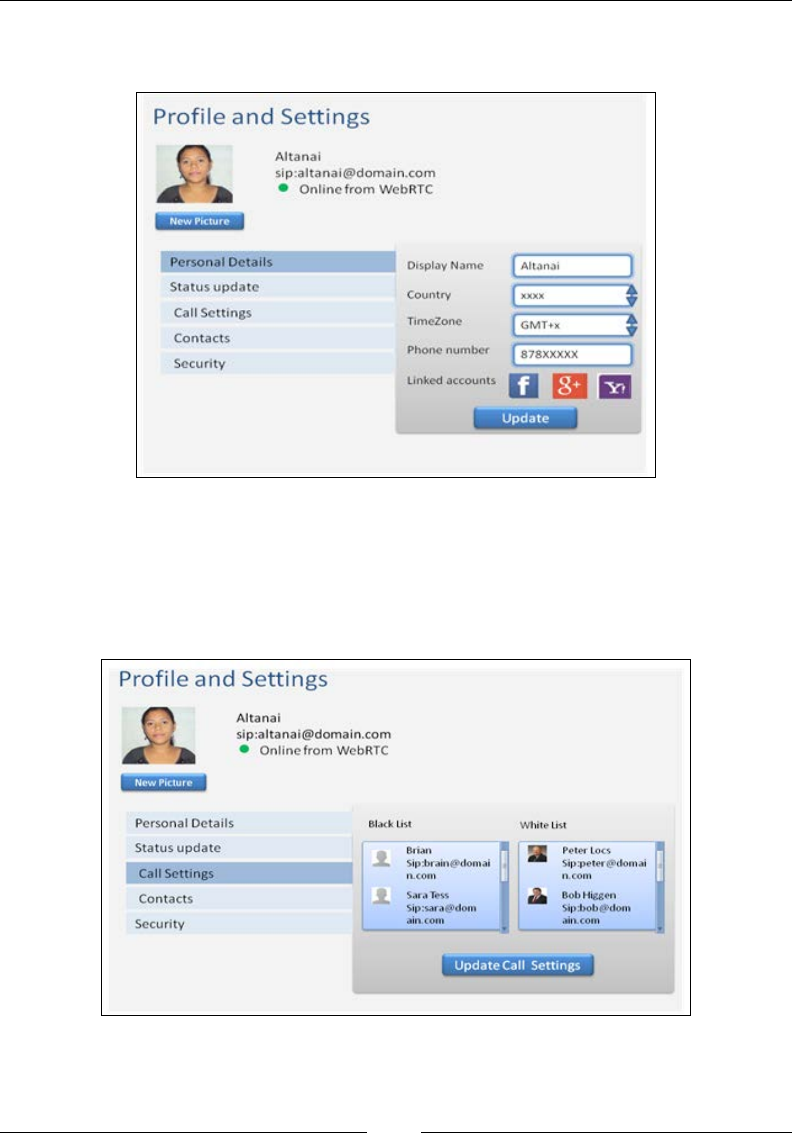
WebRTC and Rich Communication Services
[ 256 ]
The following screenshot shows the prototype of a WebRTC prole-management
service:
A user might also set or update their network's black and white lists. Blacklisted
users are always screened from calling, while users in the white list are always
given priority in calls, to the extent that their calls are connected even if the user has
activated Do Not Disturb (DND). The following screenshot shows the prototype of
the WebRTC call-setting provisioning interface:
The preceding diagram shows other options in the Prole and Settings page too.
These are covered in the subsequent sections.
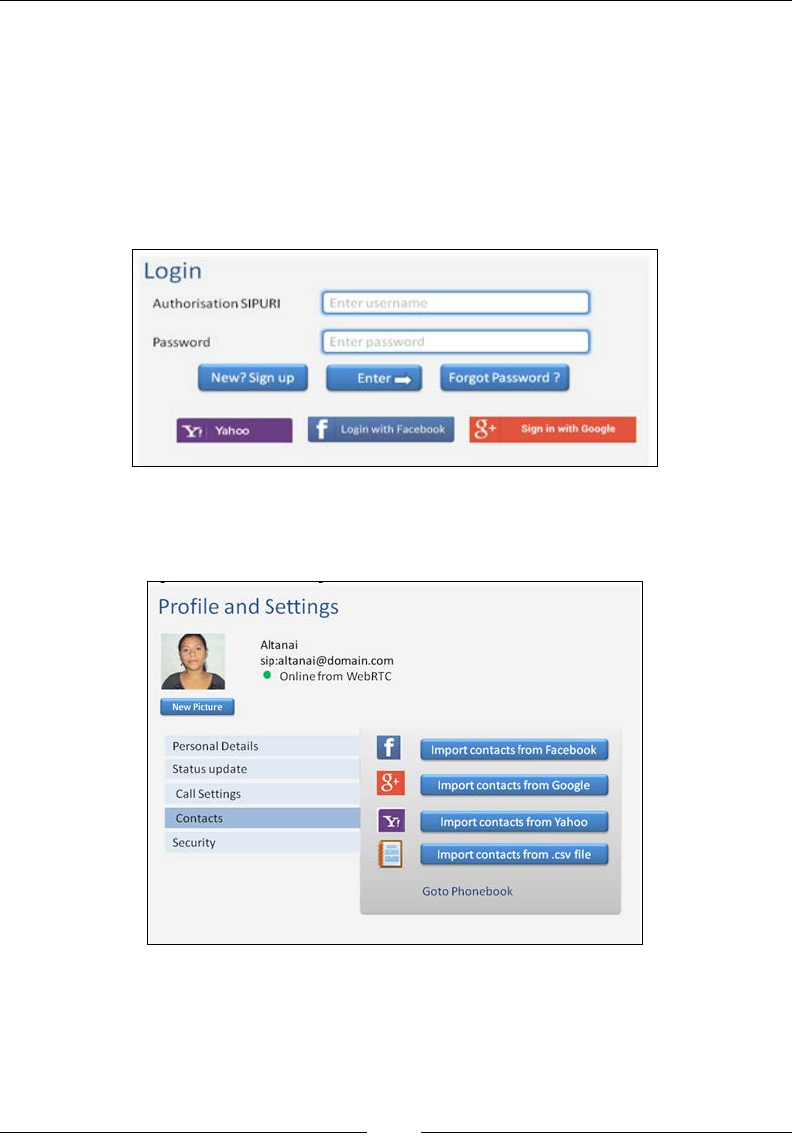
Chapter 8
[ 257 ]
Integration with social networks
Social Presence signies the ability to link a WebRTC SIP account with an account
user on other social networking sites such as Google, Facebook, Yahoo, and others.
The capabilities derived from this feature are many, such as:
• Signing in without a password but using tokens. OAuth allows an
application to access restricted contents (such as Facebook or Google user
information). To sign in without a password, the OpenID protocol is used.
• Posting updates to other networking sites
• Import contacts from other platforms:
• Importing the prole status and/or picture from other sites
• Continuing a conversion even when the user signs out of WebRTC by
sending messages/ mails over other platforms
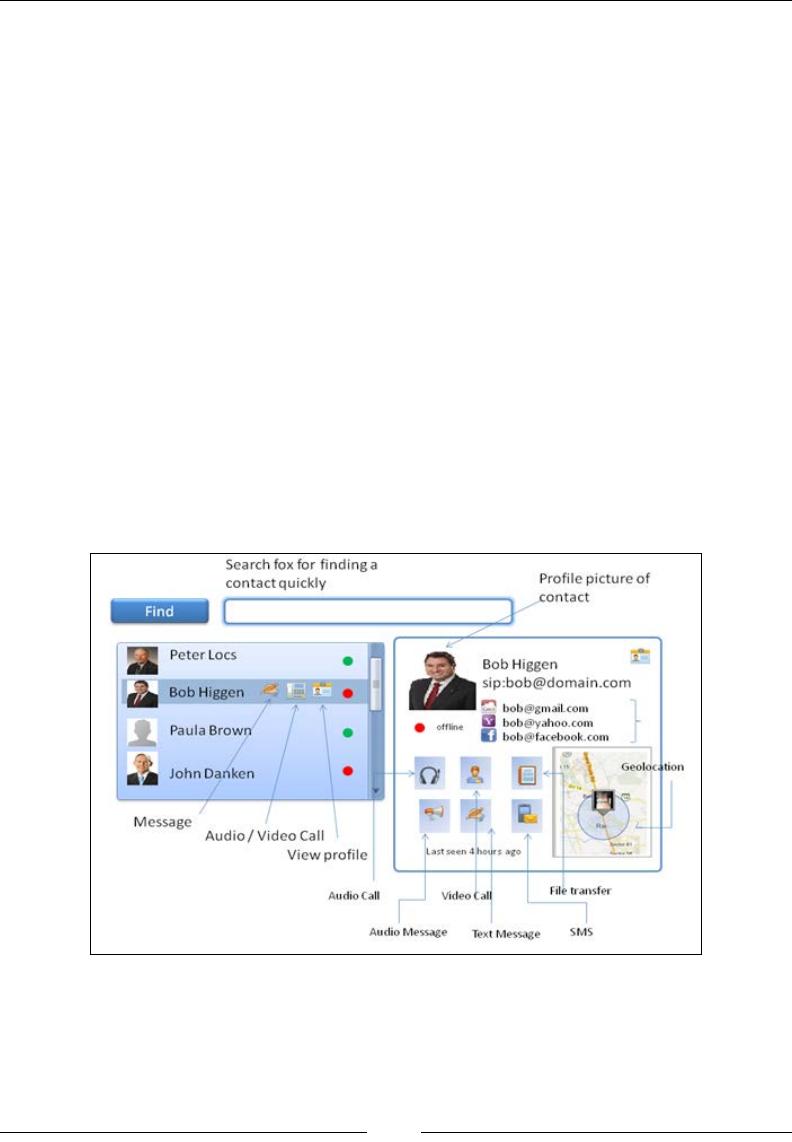
WebRTC and Rich Communication Services
[ 258 ]
The enhanced phonebook
An enhanced phonebook, also referred to as the Network Address Book, is synced
with the user's account everywhere. It involves sharing user capabilities such as
the ability to make a video call, codecs support, and others. It also helps in service
discovery by mentioning the SIP URI accounts that are listed to be updated for their
statuses. Rich phonebook also describes the sharing of the Presence status of a user's
contacts, such as available or not available. The design of the phonebook should be
such that it updates itself regularly with the status of the contacts.
Refer to the following screenshot to see a prototype of the phonebook for the
WebRTC client, which shows the following information:
• A contact's latest prole picture or default picture in case no picture
is available
• Links to their social networking accounts
• Timestamp of the last-accessed hour
• Presence (ofine/online) and/or customized status text
• RCS capabilities support such as le sharing, video/audio call, video/audio/
text message, and others
In terms of functionality, the phonebook should have a built-in way of handling
click-to-call audio/video and click-to-message SMS/IM commands. The backup
and synchronization of contacts across all of the user's devices should happen
transparently to the user.
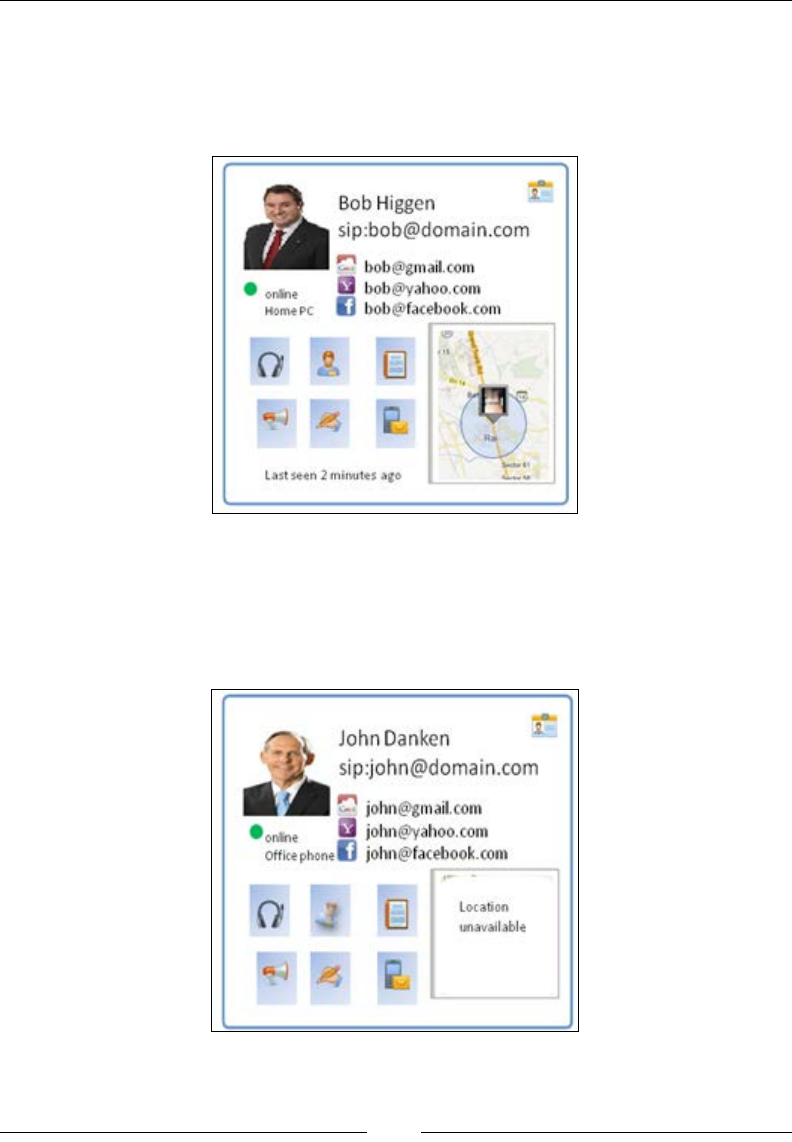
Chapter 8
[ 259 ]
User capabilities and Presence
The WebRTC client must update the Presence and capabilities of contacts in the
phonebook so that the user knows what services to invoke for which contacts.
The following screenshot shows a contact with the RCS-e capabilities:
Capabilities and Presence in profile of a RCS user
The following screen shot prototype shows the contact as online to take calls but
doesn't support the RCS-e capabilities. This might be the case when a subscriber has
registered via an SIP phone. For example, the contact is not capable of receiving le
transfers. Therefore, the le transfer icon is dimmed and nonclickable in this case.
Capabilities and Presence in profile of a non-RCS user
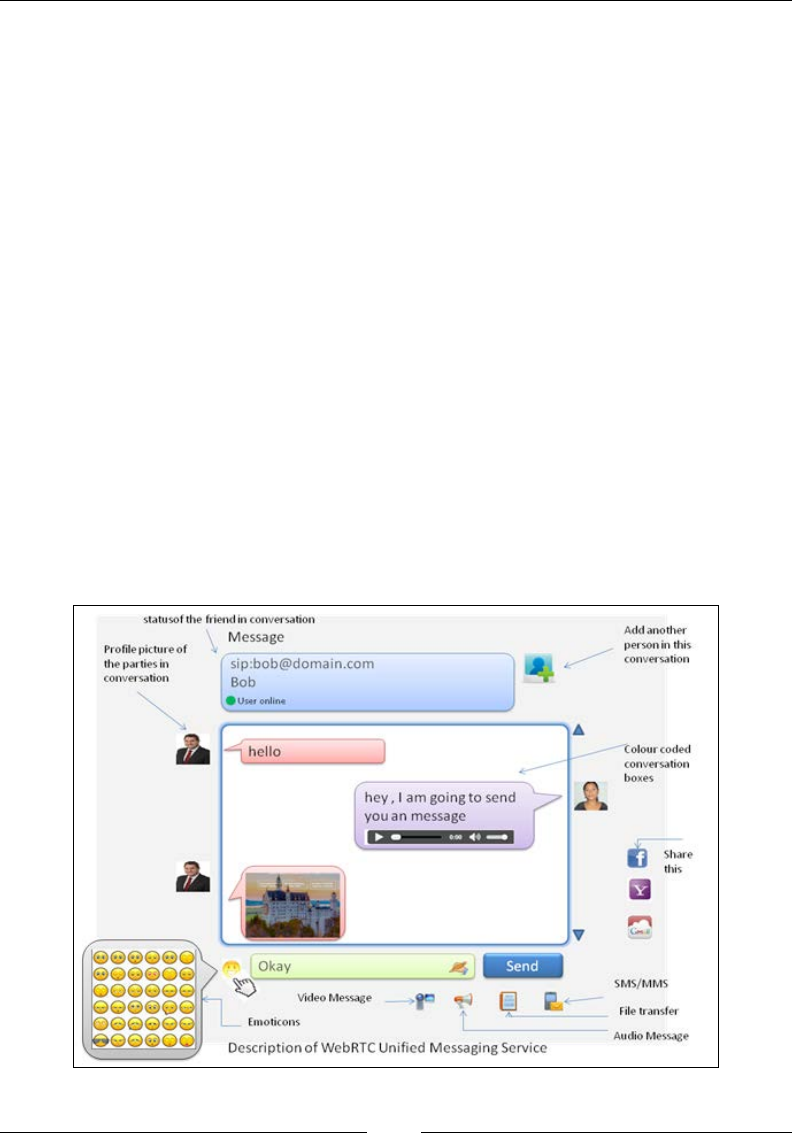
WebRTC and Rich Communication Services
[ 260 ]
Unied messaging box
The message box should have the option of various message delivery options
such as SMS, MMS, e-mail, IM, voice message, video message, and fax message.
The idea is to combine the legacy and futuristic messaging services under one
umbrella. It must aggregate the message from various servers and put them into
a single view. Hence, it should have control buttons for:
• File browser
• Media gallery
• Camera application
• Desktop sharing
Some features of a messaging client, which are obviously expected, are also
mentioned here. These options are a must-have:
• Forwarding a message
• Copying a message
• Sharing a chat
• Replying to a message
The prototype of the one-to-one messaging WebRTC page is shown as follows:
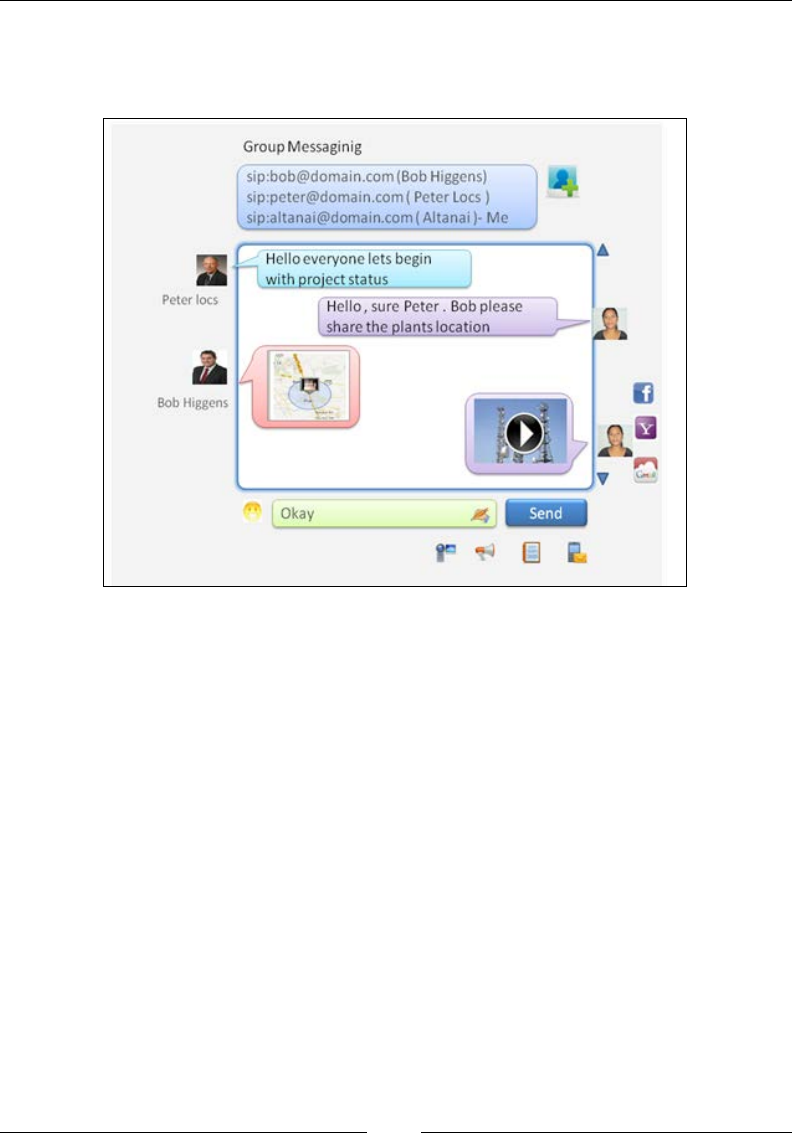
Chapter 8
[ 261 ]
With these standards, a messaging solution must also allow users to share emoticons
(symbols that depict emotions) to make the chat less mundane and more interactive.
The prototype of the Group Messaging WebRTC page is shown as follows.
Message history
The message logs must also be backed up and synchronized like phonebook entries.
The media shared between parties during the message session must also be stored
and linked to the context to understand when and why it was shared.
Rich calls
The rich call service enables calls enriched with multimedia content sharing.
RCS supports multiple call options and the ability to invoke rich services such
as desktop sharing, le sharing, HD Call support, and others.
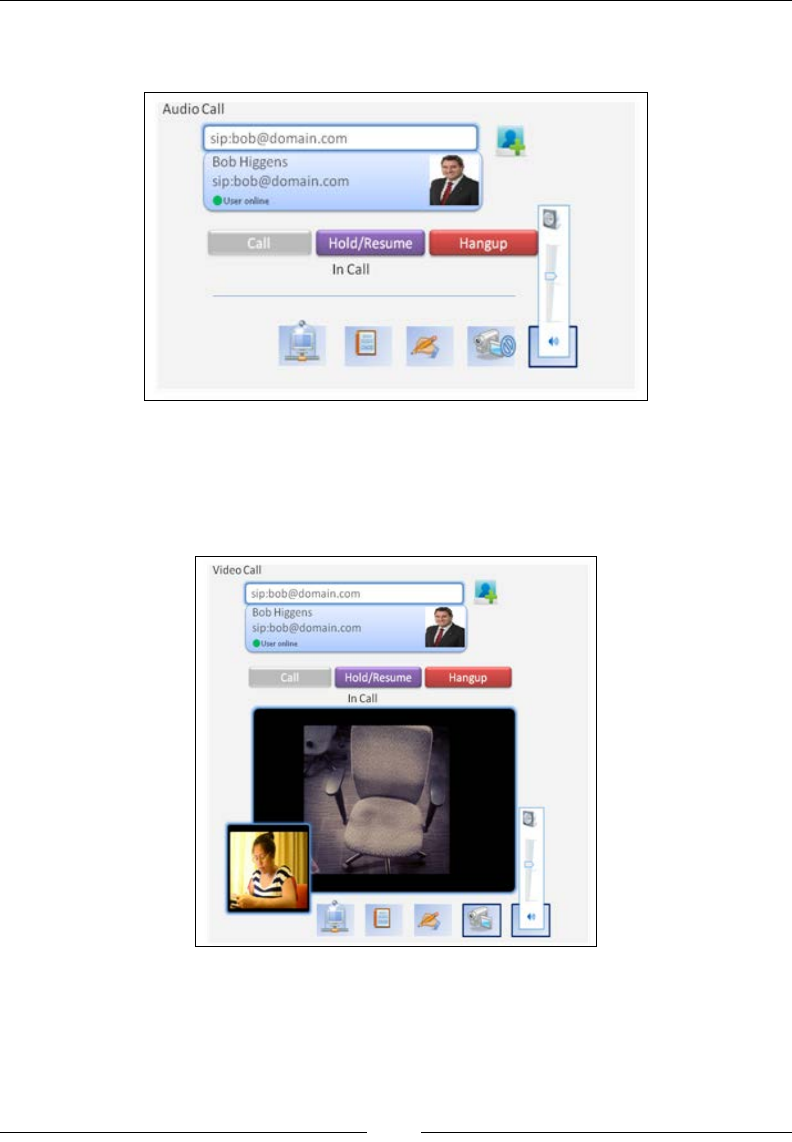
WebRTC and Rich Communication Services
[ 262 ]
The following screenshot is a prototype of how an RCS-enabled WebRTC audio
call page should look:
It is worth noting that the audio call screen depicts the essential operations a user can
perform from their WebRTC client. This includes desktop sharing (the rst icon on
the tray from the left-hand side). The following screenshot is a prototype of how an
RCS-enabled WebRTC video call page should look:
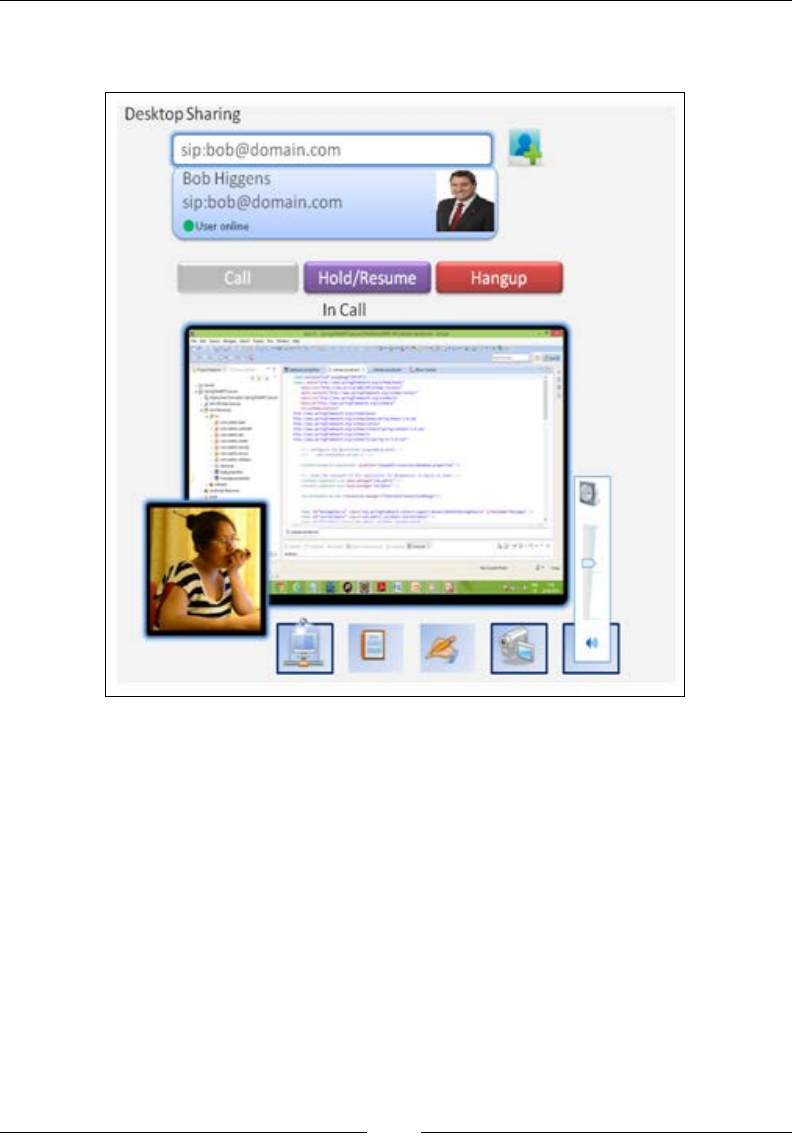
Chapter 8
[ 263 ]
The following screenshot is a prototype of the feature of desktop sharing
during a call:
Sharing remote desktop view during a Call
Call logs
The WebRTC client/server setup must synchronize with the network node of the call
operator to provide a uniform view of all calls made or received until now. It must
also bear the timestamp for the start and end of every call, in addition to the caller's
and receiver's details.
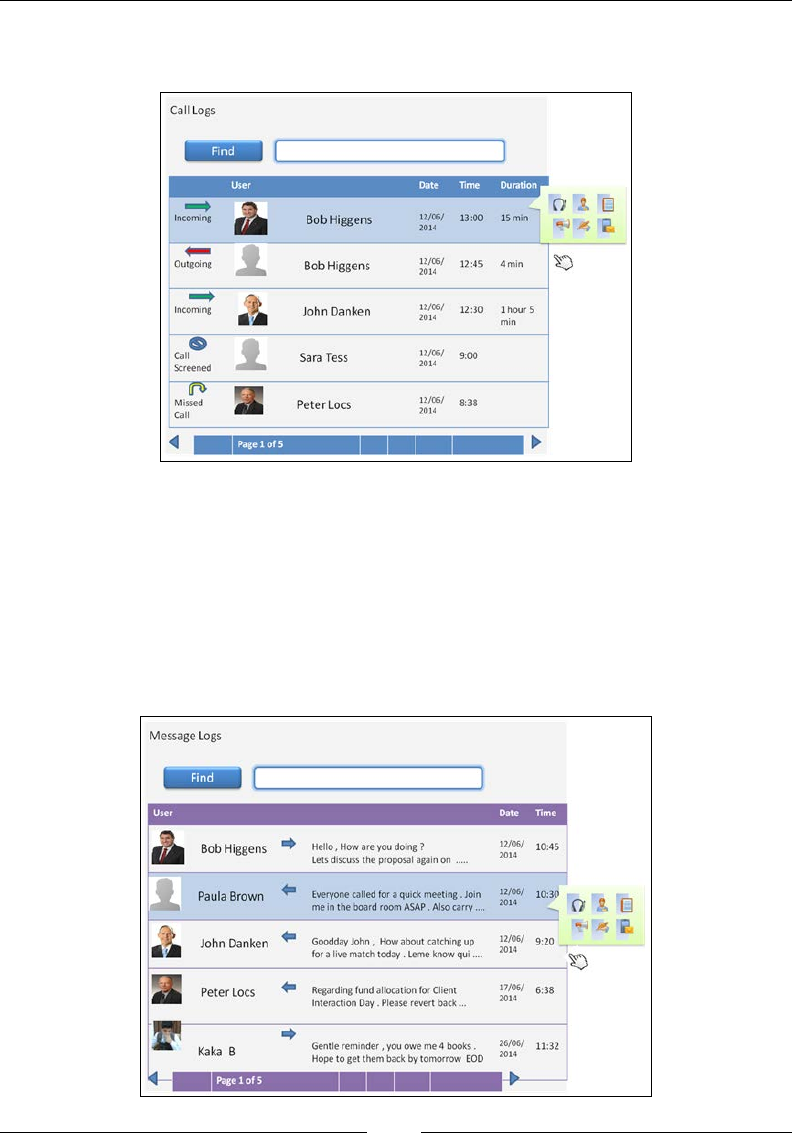
WebRTC and Rich Communication Services
[ 264 ]
The following screenshot shows a prototype of the Call Logs web page with quick
links displayed on any selected entry:
The Call Logs page must bear quick links such as click-to-call, voicemail, messaging,
or view prole links to any entry mentioned there, the same way a phonebook has.
Message history
Just as the Call Logs page displays the call history of the user with a timestamp, the
Message History page is regarding the message interaction of user. The following
screenshot displays the text messages received by the user in a tabular layout:
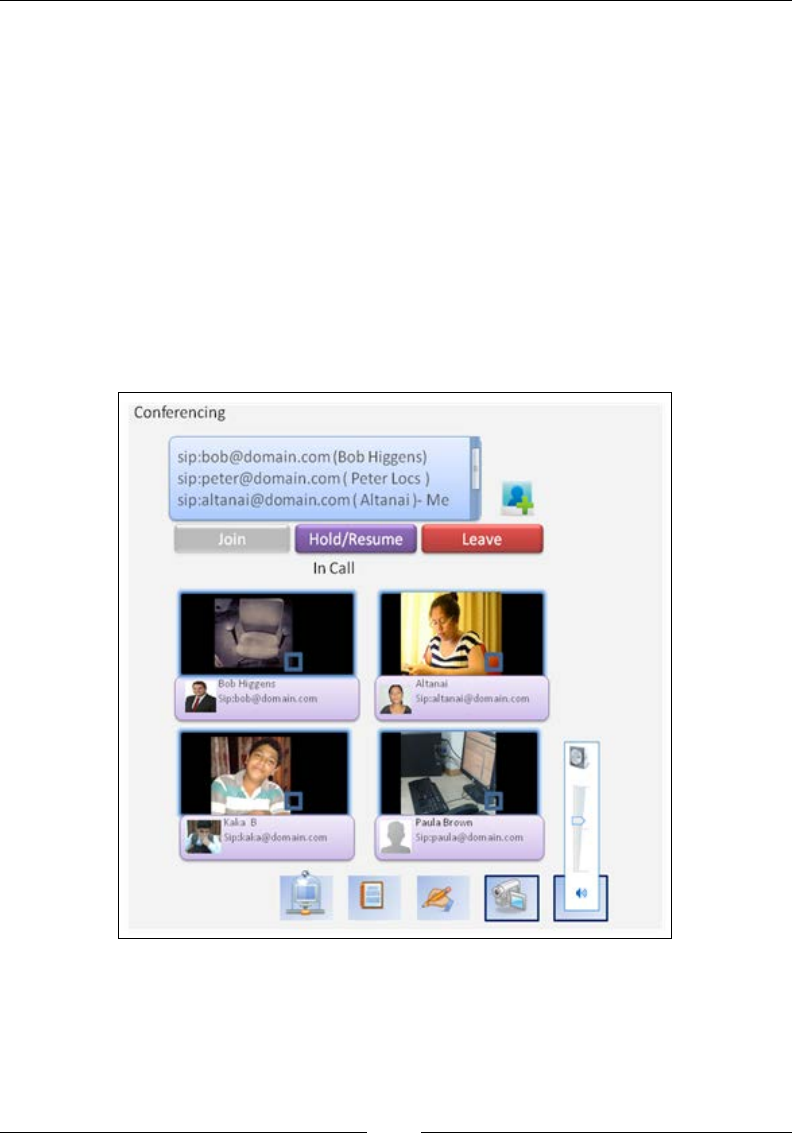
Chapter 8
[ 265 ]
Clicking on any one of the entries opens the full message window with all the
messages displayed. Just like the Call Logs page, the Message Logs page also bears
a quick link pop-up box to let the user reply with text/audio/video or just call the
other party back.
Multiparty conferencing
A multiparty conferencing session is similar in nature to a normal video call.
However, the difference lies in the fact that video call between two parties does
not require media mixing activities on part of the Media Server. Multiparty
conferencing does require this and also the spacing for multiple windows needs
to be made available on the current window frame as and when the users join.
The following screenshot shows the prototype of conferencing among four users
on a WebRTC client:
The visual representations provided in this section give a neat idea of planning a
WebRTC communication interface coupled with RCS features.
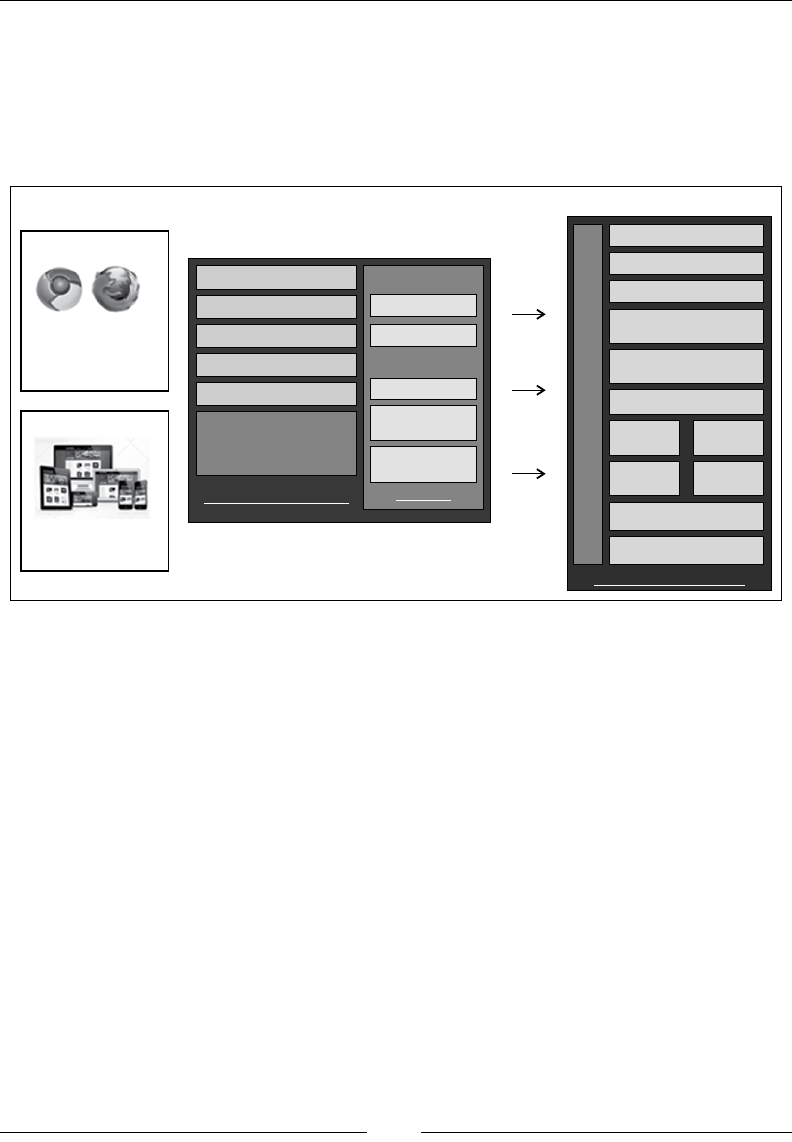
WebRTC and Rich Communication Services
[ 266 ]
WebRTC architecture with RCS modules
As the SIP server is replaced with an RCS-capable SIP server, the modules for
MSRP Relay, Presence Server, Location Server, and Messaging Server become
of acute importance. The following diagram depicts an overall deployment
diagram for RCS-capable WebRTC communication platforms:
Multiple Browsers
Multiple Devices
Application
configuration files
SRTP
STUN . TURN . ICE
Multiplexing
Session Management
SIP Registrar
MSRP Relay Server
XCAP
Server
Media
Relay
IM
Server
Presence
Server
Integration
Interfaces
WebRTC RCS Server
Hosted on Telecom Server
Server Side
Client Side
HTML5 Based GUI
CSS
Java Script
New Service Invocation
WebRTC Stack
Hosted on webserver
WebRTC RCS Client Codecs
Voice
Video
Audio Codec
Noise Reduction
VP8 Codec
Video Jitter
Buffer
Image
Enhancements
Note that this is a highly capable RCS deployment scenario, and it is okay if not all
nodes depicted in the diagram are present in an RCS client server environment.
Telecom operator's benet derived
from RCS
The billing and charging models with the RCS service are multidimensional in
nature. The following diagram depicts some aspects of the revenue generation
model derived from an RCS-capable WebRTC communication platform aimed
towards Business to Business (B2B):
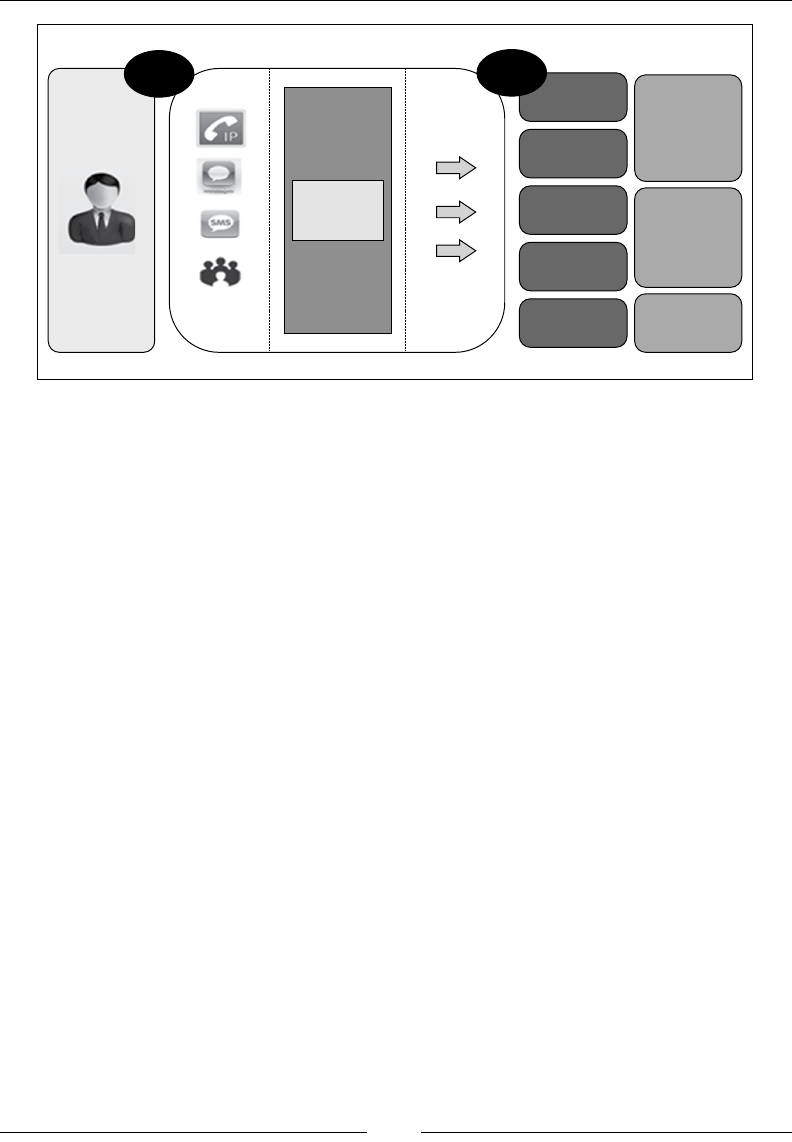
Chapter 8
[ 267 ]
$
RCS, VoIP,
Messaging
Users
Incontext
Usage
SME’s
IT
process
Healthcare
Automotive
Security
E-learning
Call
centre
RCS
Solution
operatot
Infrastructure
RCS
Features
RCS APIs
Interoperable Interconnected
End User B2C B2B Use cases
Target
Enterprisers
$
The following charging models are primarily for the Service Provider's benet,
as they discuss the monetization aspects of an RCS-enabled communication:
• Subscription-based model: This model allows full RCS usage after a
monthly payment. This is a at-pricing model. It adds RCS features on top
of a user's existing service plan. After the expiry of the subscription period,
the user is reverted to the old service plan.
• Service bundled model: In service bundling, the user's existing service plan
is completely replaced with the RCS service plan. The performance is better
than the subscription-based model, and no separate billing is required to
handle subscriptions.
• Loyalty model: This model can be offered to specic sections of users
or premium users. Here, the RCS service set is customized to meet the
requirements of a set of users such as Enterprise users, the healthcare
industry, and the manufacturing industry. Such ltered targeting is done
after a thorough analysis of communication trends in that industry segment.
• RCS-enabled Applications: In this scenario, the service provider exposes
RCS APIs to the developer community. This encourages the developers
to make their own applications using the APIs that hook into the telecom
service provider's network infrastructure and data. The interests of the service
provider lies in the fact that such applications indirectly result in revenue
generation either through services or through the generation of chargeable
events such as calls, messages, data fetching, and others (for example, the RCS
API for rich messaging for online doctor consultation application).
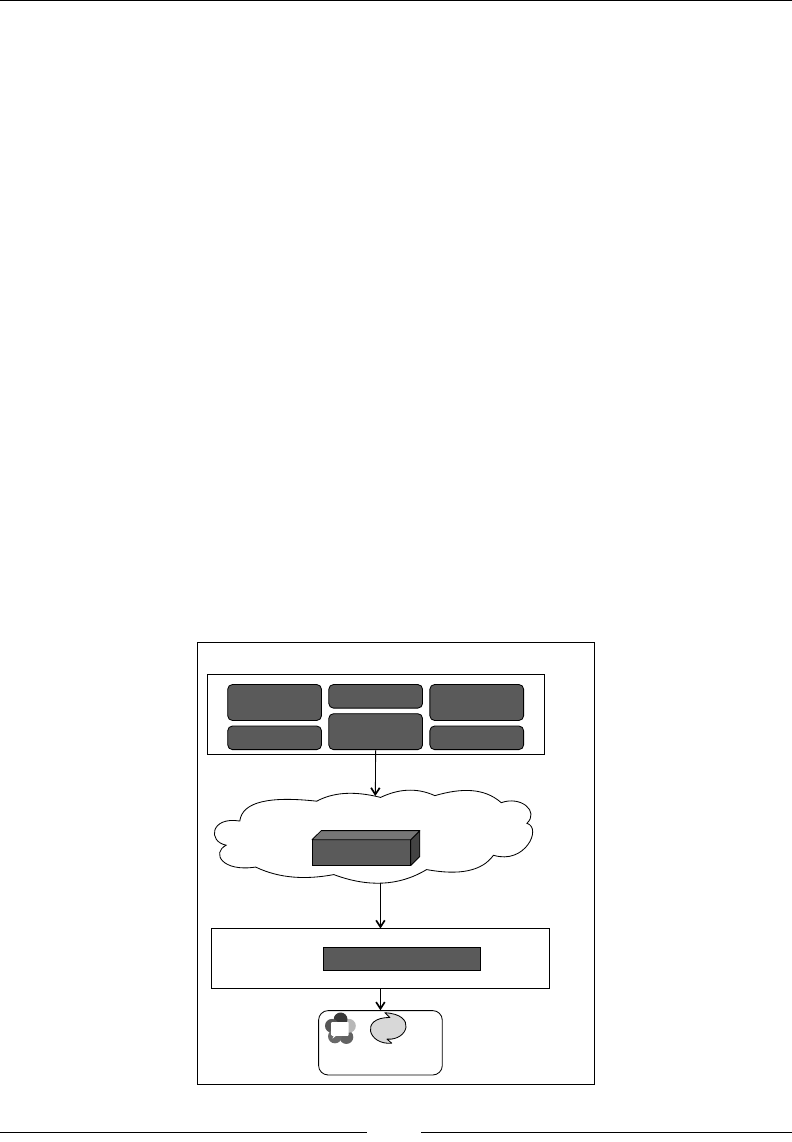
WebRTC and Rich Communication Services
[ 268 ]
• Revenue through advertisements: Revenue generation through
advertisements is the current industry trend. In this scenario, the RCS services
are offered free of cost, but an advertisement is displayed or played along with
the rendered service (for example, a bar at the bottom of the screen space to
message or play advertisements during the ringing tone in a call).
Voice over LTE
While we are at it, we might as well study a thing or two about Voice over LTE
(VOLTE). After all, RCS and VOLTE are said to be the major game changers in
the coming generation of telecommunication. VOLTE is an all-IP mobile-access
technology with the promise of high bandwidth and low latency. VOLTE is a subset
of the IMS technology that is discussed time and again in the book. LTE is not just
a concept anymore with commercial LTE network setups at many places and huge
investments. There already is mass interest in VOLTE from telecom operators,
equipment manufacturers, and even GSMA.
Combination of WebRTC, VOLTE, and RCS
This combo has the potential to completely revolutionize the way we see
communication today. It provides the environment for innovative service creation
while adhering to open standards. An architectural depiction of these technologies
working together is shown in the following diagram:
joyn
WebRTC RCS client
LTE Infrastructure
VOLTE
Access Layer
RCS server
IMS network
Network Layer
Enhanced
phonebook Presence
Geolocation
Social
Networks
Unified
Messaging
Multimedia
Service Layer

Chapter 8
[ 269 ]
Why is it important for CSPs? The combo of WebRTC, VOLTE, and RCS will
enrich the user experience in ways that OTT players can never match, for example,
preinstalled software in the phone, greater quality standards and reliability.
More so, not only is it aligned to the BYOD trend that is catching up pretty fast,
but also results in the Capital Expenditure (CAPEX) reduction.
Summary
This chapter talked all about the evolving technology standards in the telecom
domain and their usage in the context of WebRTC. We provided insight into RCS
and its feature implementation in the WebRTC web client, such as enriched call
experience, converged phonebook, unied messaging, and service discovery,
among others. We also discussed the RCS-enabled SIP Server for the WebRTC client.
In addition to this, we briefed on JOYN, which is a standard to embed RCS features
in an end user device. We also shed some light on VOLTE, which is an access-layer
technology for faster speed in the IMS environment.
In the upcoming chapter, the compatibility of various browsers, SIP softphone,
and mobile applications to WebRTC standards will be gauged. We will also discuss
the methods to bridge the gaps in enabling communication between WebRTC
browsers and SIP devices.

Native SIP Application
and Interaction with
WebRTC Clients
With the passage of time, better standards for mobile phone networks emerged
that which were much faster than their predecessors. This led to the widespread
adoption of VoIP protocols to communicate between different kinds of devices over
wireless networks. As WebRTC is meant to be used not only over a LAN but also
over mobile data packet networks, it is crucial for all the functionality, performance,
and interoperability scenarios to be ascertained. WebRTC is intended to be a
homogeneous technology for every browser; however, there are marginal differences
between the browser types/versions for devices and operating systems (OSs).
Intercommunicating between a native SIP client and WebRTC is also a challenge,
considering the format of Media codecs and signaling used. While native SIP phones
use SRTP or RTP for media, G.7xx, AMR-xx, Speex, GSM audio codecs, and H.263
and H.264 video codecs, WebRTC offers SRTP as a video codec for media ow, G.711
and Opus as audio codecs, and VP8 and H.264 AVC as video codecs.
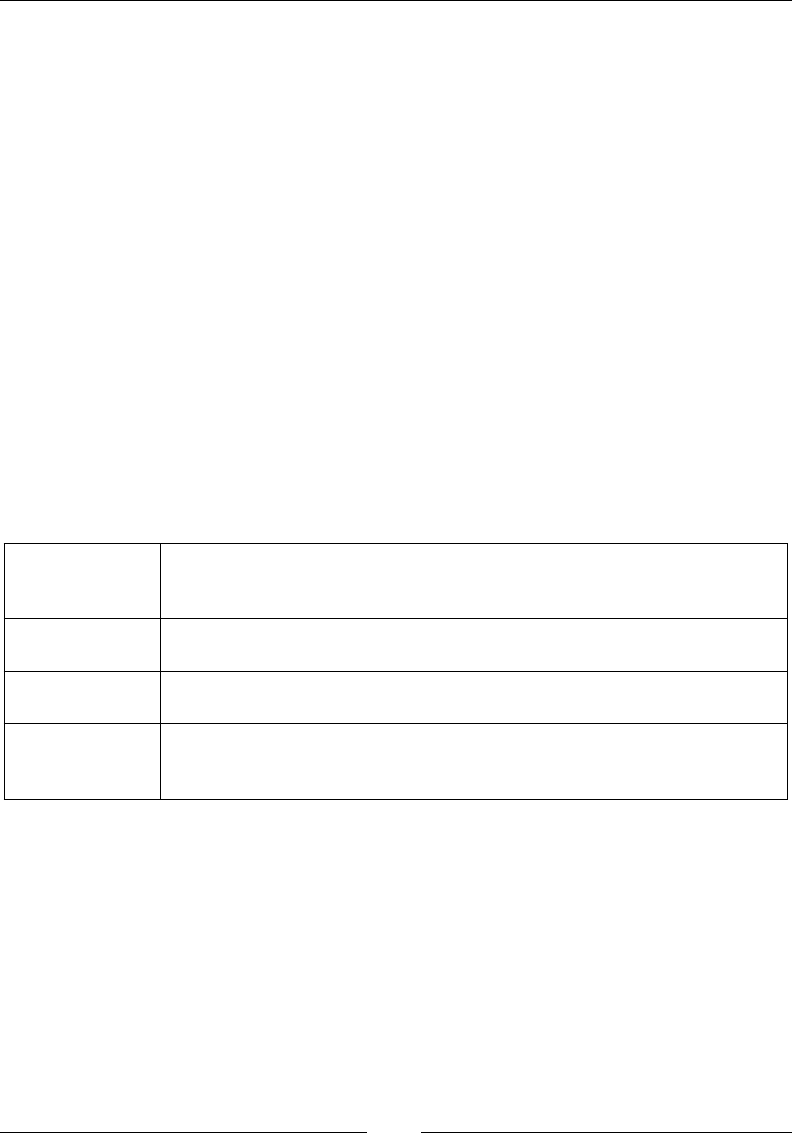
Native SIP Application and Interaction with WebRTC Clients
[ 272 ]
In Chapter 4, WebRTC Integration with Intelligent Network, we discussed how to extend
WebRTC client calls to handheld mobile phones such as smart phones that have
2G (UMTS), 3G, and 4G (LTE devices). In Chapter 5, WebRTC Integration with PSTN,
we came across the WebRTC network conguration to support public-switched
landline phones. While Chapter 8, WebRTC and Rich Communication Services, was all
about upgrading the standard communication services to RCS, this chapter takes us
through the support and interoperability of the WebRTC platform with other kinds
of devices and SIP software. We will take into consideration popular desktop-based
softphones, mobile applications, and widely used browsers to depict WebRTC's scope
of usage. Some browsers that are popular and occupy a good market share but are not
interoperable with standard WebRTC calls as yet are also taken into consideration.
Furthermore, the use of the Flash plugin is also discussed.
The W3C WebRTC and IETF RTCWeb working groups are busy dening standards
for web-based real-time communication to use the power of the Web without plugins
for audio/video calls. However, many browsers that occupy a major chunk of the
market have not adopted WebRTC as yet or are not interoperable with the standard
WebRTC functions. The challenges in the interoperability of WebRTC with phone
applications pertain not just to signaling but also to media standards. Let's categorize
the SIP phones into four groups.
Category 1 This consists of SIP phones that work on SIP signaling and have
traditional codecs support, that is, video codecs, such as H.263, H.263,
and so on, and audio codecs, such as G.711
Category 2 This consists of SIP phones that work with SIP but have codec supports
via Opus and VP8, just as WebRTC does
Category 3 This consists of SIP phones with SIP over WebSockets but that do not
support codecs supported by WebRTC
Category 4 This consists of SIP phones that support SIP over WebSockets for
signaling and also support WebRTC-supported codecs such as
Opus and VP8
In category 4, the SIP phones that support SIP over WebSockets for signaling and
also support WebRTC supported codecs do not require any additional setup, as they
are already WebRTC-compliant.

Chapter 9
[ 273 ]
For the phones in categories 1 and 2, we need to set up a WebSocket gateway that
converts signaling from SIP over WebSockets to traditional SIP signaling. However,
we observe that, even though the SIP signal ows between two endpoints and calls
can be made, as soon as these calls are picked, there is an abrupt termination. This
is caused due to media incompatibility between the end points. It is for this reason
that, for the phones in categories 1 and 3, we must congure a Media Server to
support all the audio/video codecs that our endpoints might use. It should be able to
interconvert between standard WebRTC and traditional codecs.
While running a WebRTC application on a browser, challenges arise due to the fact
that all browsers do not yet support WebRTC functionality. What can a developer do
when the particular browser is not WebRTC supported? A developer can:
• Refrain from showing communication options (WebRTC components)
if the website is opened from a non-WebRTC-supported browser
• Restrict access of non-WebRTC-supported browsers to the website
• Build a backward plugin, for example, using Flash
We will take a deep dive into the extent to which WebRTC can be used by itself,
the temporary solutions using Flash-based SIP, and interoperability from other
platform-specic native SIP applications in the upcoming sections. Let's rst divide
the test cases for WebRTC client functioning across various operating systems.
It will be followed by browsers and software supported by the particular OS.
Support for WebRTC in various operating
systems
We will cover all the major SIP-based endpoints to establish their compliance/
noncompliance with a WebRTC client. We will look at native browser support for a
WebRTC client and SIP softphones capable of interacting with a WebRTC client for
the following desktop operating systems:
• Windows OS for computer
• Linux OS for computer
• Mac OS for computer
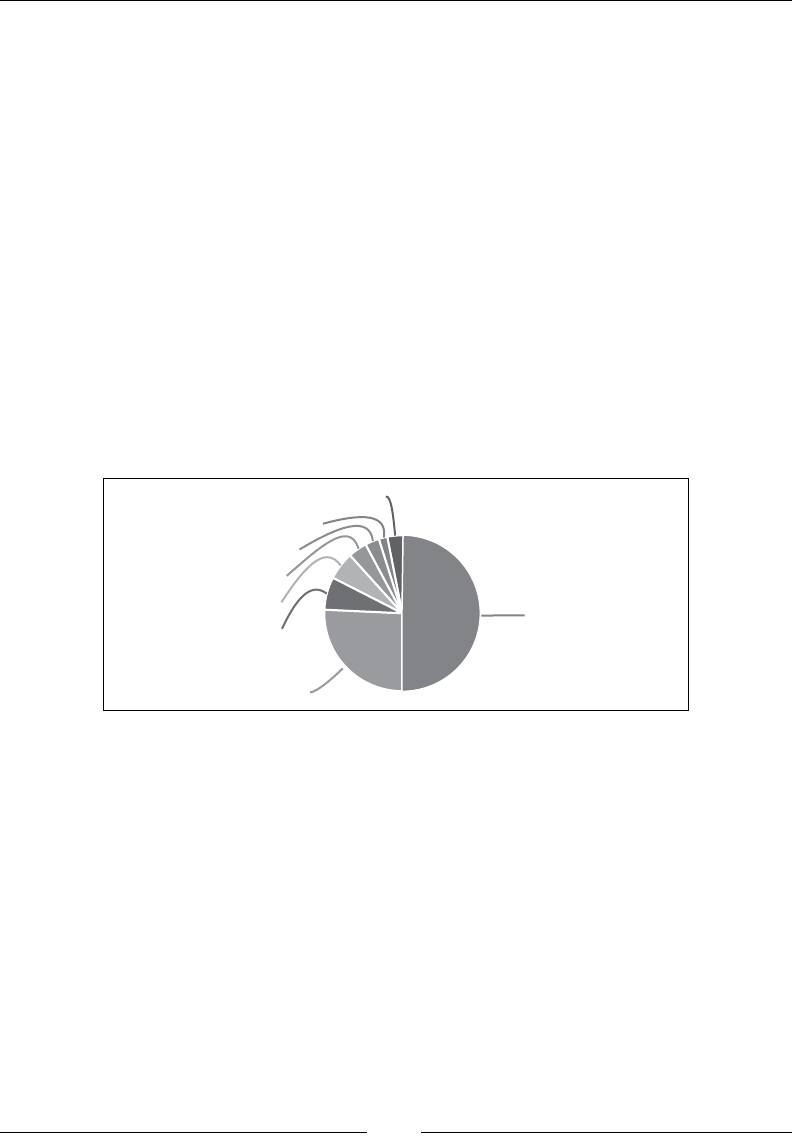
Native SIP Application and Interaction with WebRTC Clients
[ 274 ]
We will also analyze the support for WebRTC communication from mobile phone
operating systems. For this purpose, we will chiey analyze the following three OSs
for mobile platforms:
• Android OS for mobiles/tablets
• Windows OS for mobiles
• iOS for mobiles/tablets
Let's rst divide the test cases for WebRTC client functioning across various OSs.
It will be followed by browsers and software supported by the particular OS.
Windows OS
Windows OS is the most widely used operating system in the world, occupying
more than half the market. The following pie chart shows the percentage of usage
of this OS in the common public space; refer to http://www.netmarketshare.com/
operating-system-market-share.aspx:
Windows 8: 5.93 %
Other: 2.96 %
Linux: 1.74 %
Windows Vista: 2.95 %
Mac OSX10.0: 3.95 %
Windows 8.1: 6.61 %
Windows XP: 25.31 %
Windows 7: 50.55 %
Source: NETMARKETSHARE
It is, hence, of acute importance to establish the reach of WebRTC support and
interoperability to various SIP endpoints over the Windows OS. The WebRTC
communication solution has been tried and tested in four major Windows
versions, namely, Windows XP, Windows Vista, Windows 7, and Windows 8.
The performances of these are primarily the same, which is an absolute compliance,
using standard WebRTC-compliant browsers of latest versions.
Native browser support for WebRTC clients
This section takes a deep dive into WebRTC compliance with major web browsers
on the Windows OS.
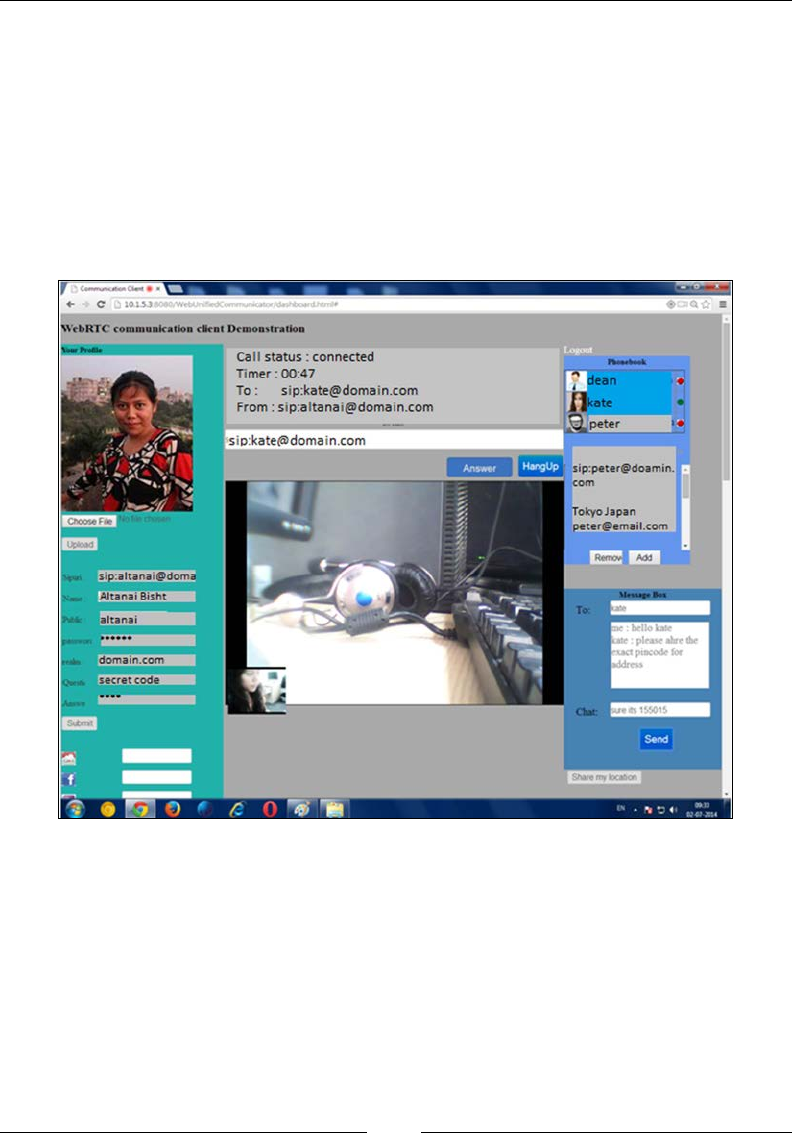
Chapter 9
[ 275 ]
Chrome browser support for WebRTC clients
Chrome hosts many different versions, in addition to stable builds such as the Dev
and Beta channels. It is worth pointing out that while Google Chrome is essentially
closed-sourced, the Chromium project, which is the base of Chrome, is open source
(refer to http://www.chromium.org/). Google Chrome is the stable build for public
use. Above Version 25, the Google Chrome browser supports WebRTC without
changing the ag settings. The latest version of Google Chrome, currently Version
36, now supports these functions by default. The following diagram is the screenshot
of WebRTC running from a Windows 7 Chrome browser:

Native SIP Application and Interaction with WebRTC Clients
[ 276 ]
Chrome Dev and Beta channels are majorly for the purpose of testing and reporting
for bugs before launching a public release. Google provides ofcial Canary builds
for Windows and Mac too; unlike the other channels (Beta and Dev), Canary's
side-by-side feature allows builds to be installed without overwriting a regular
Chrome build. It is a developer's playground to install plugins, switch between
ags, and test and try out extensions for a web product without affecting the stable
Chrome. Chrome Canary is shown to support smooth WebRTC audio calls, but
it does not support video calls without proper settings. For old Chrome browser
versions as well, we need to ascertain that they support PeerConnection functions
by taking a look at the ags.
The preceding screenshot shows WebRTC running from a Windows 7 Canary browser.
It is favorable if the users have updated versions of Google Chrome to use WebRTC.
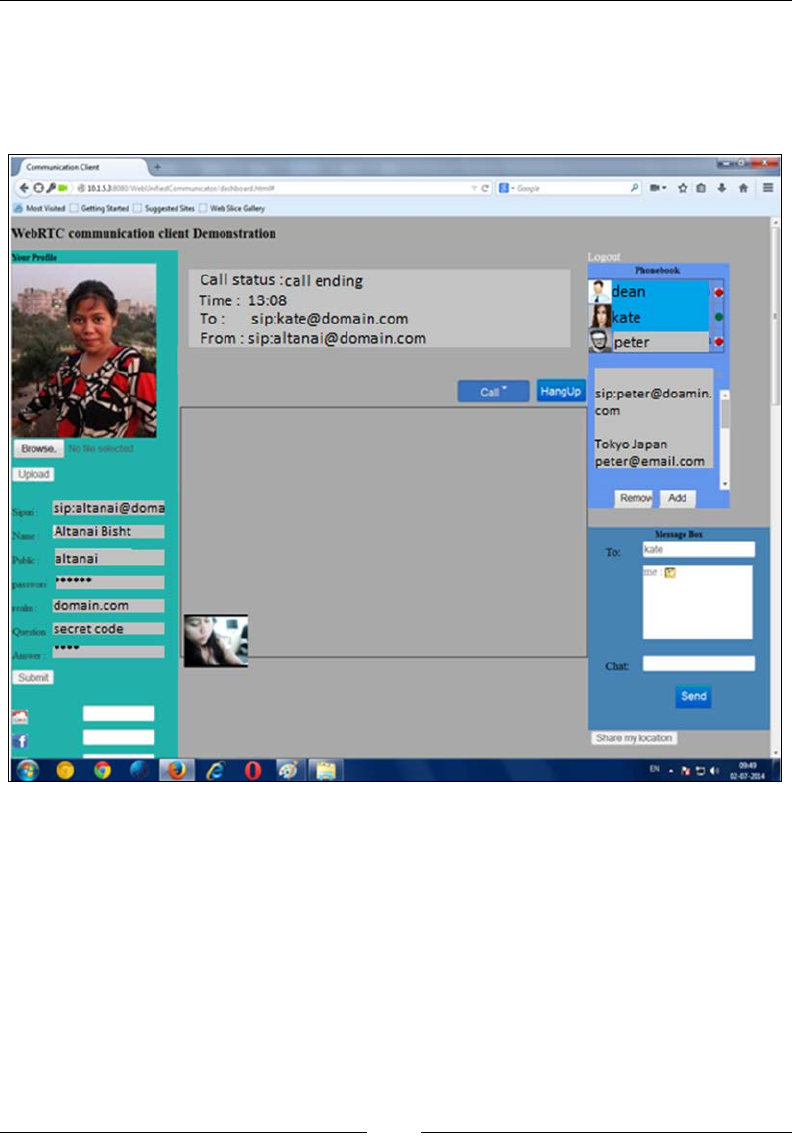
Chapter 9
[ 277 ]
Mozilla browser support for WebRTC clients
Mozilla Firefox also shows compliance to WebRTC ranging from audio/video
calls, messaging, Geolocation, and so on. The following screenshot shows WebRTC
running from a Windows 7 Firefox browser:
Mozilla also releases its builds in many versions, mainly, Beta, Aurora and Nightly.
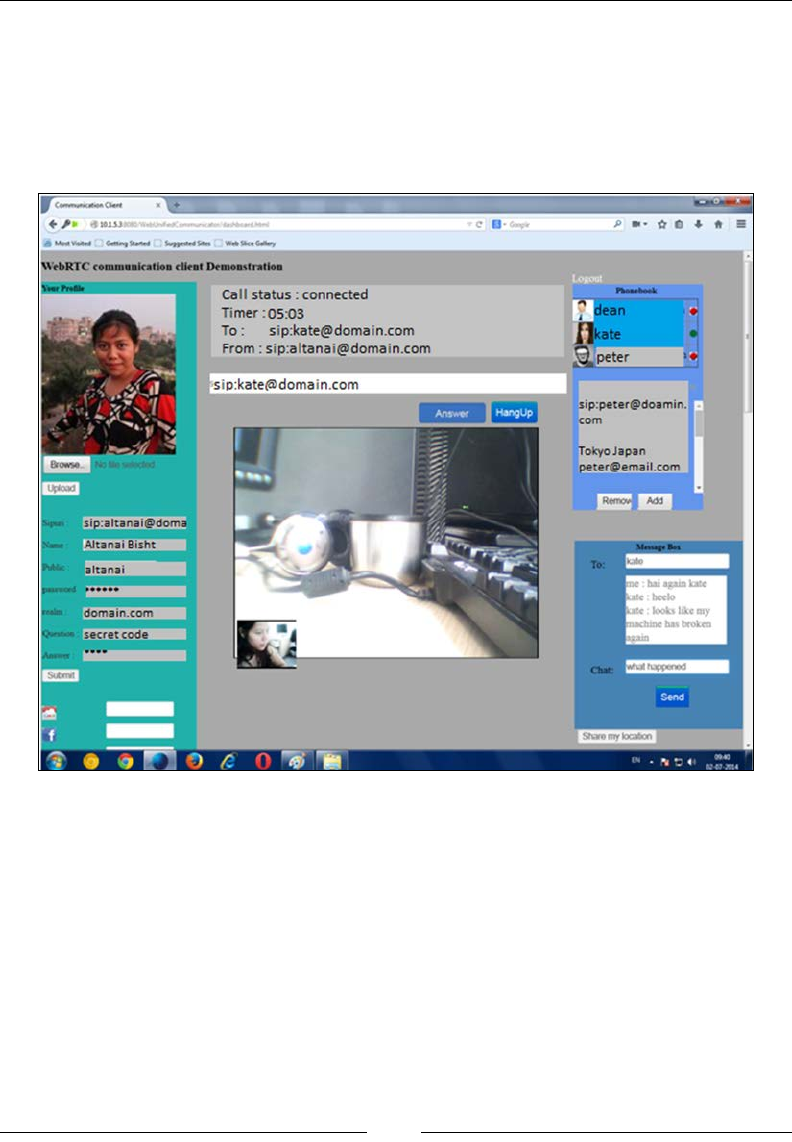
Native SIP Application and Interaction with WebRTC Clients
[ 278 ]
The Nightly version is the one under heavy development. It was least stable and
secure and was the rst to come with WebRTC support in late 2012. The Nightly
release is aimed at performing rst tests of new features and should only be used
by experienced users/testers. The latest Nightly builds also support the WebRTC
function by default. The following screenshot shows WebRTC running on a
Windows 7 Nightly browser:
Firefox Beta (as of 16 May, 2013) and Chrome 25 and later are interoperable but
currently require a small degree of adaptation on the part of the calling site.
For more information, visit http://www.webrtc.org/interop.
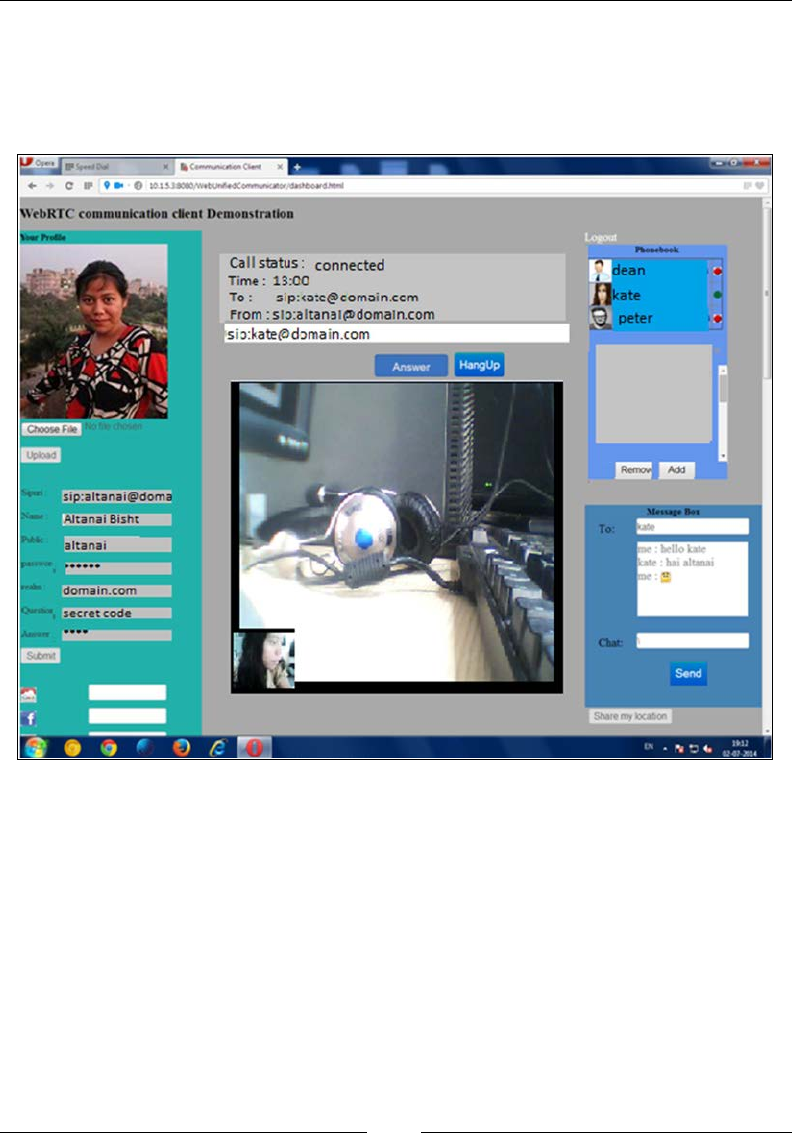
Chapter 9
[ 279 ]
Opera browser support for WebRTC clients
It is interesting to note that Opera too has joined the league of WebRTC since
early 2014. The following screenshot shows WebRTC running from a Windows 7
Opera browser:
The preceding screenshot shows that it renders seamless intercommunication
with other WebRTC web clients for both audio and video calls. After the study on
WebRTC capable-browsers, let's proceed to the SIP softphones that are majorly used
for VoIP calls from the Windows operating system.
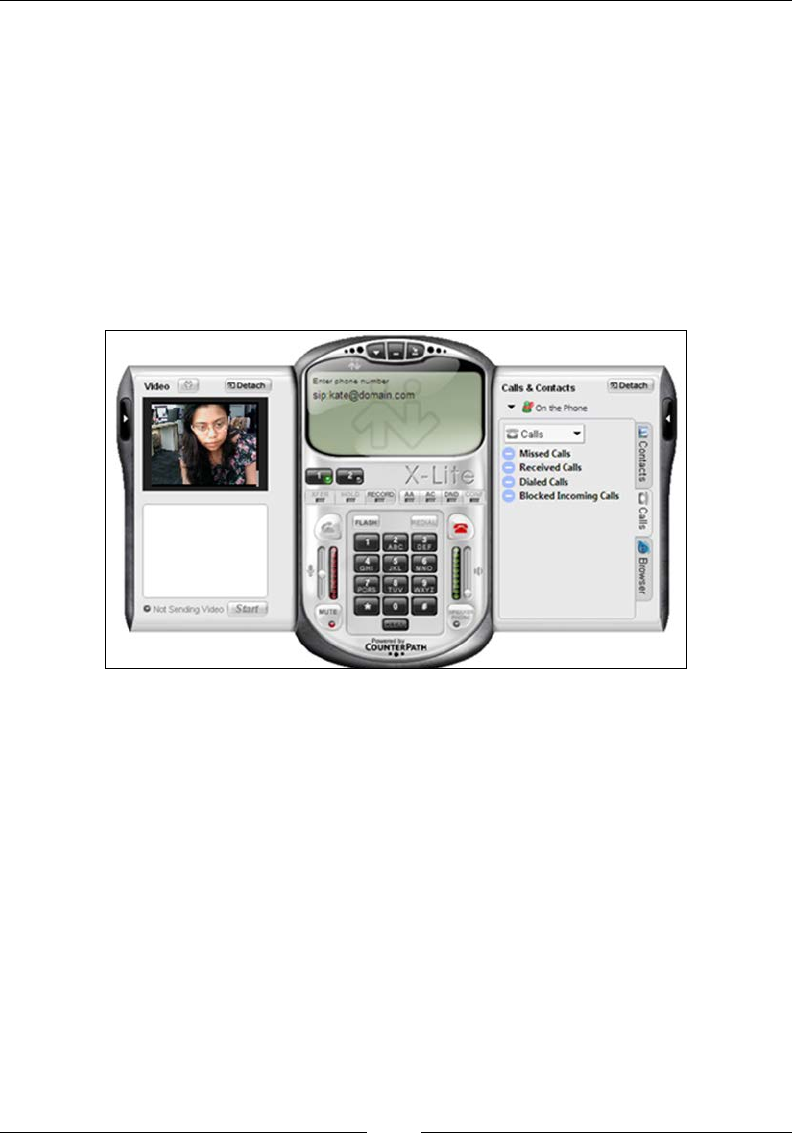
Native SIP Application and Interaction with WebRTC Clients
[ 280 ]
SIP softphones capable of interacting with
WebRTC clients
There are many SIP-based call applications in the market for Windows OS, both in
the free and paid spheres. We will discuss some popular ones here to show
WebRTC's interoperability.
X-Lite
X-Lite is a very popular call agent for desktop-based phones. Currently, there are
two X-Lite versions in popular use: new and old. First, let us consider the old version
with a typical gray interface, displayed in the following gure:
It shows intercommunication only via audio calls with a WebRTC client. X-Lite with
a newer Lite version and with more codec support also shows the same compatibility
with WebRTC.
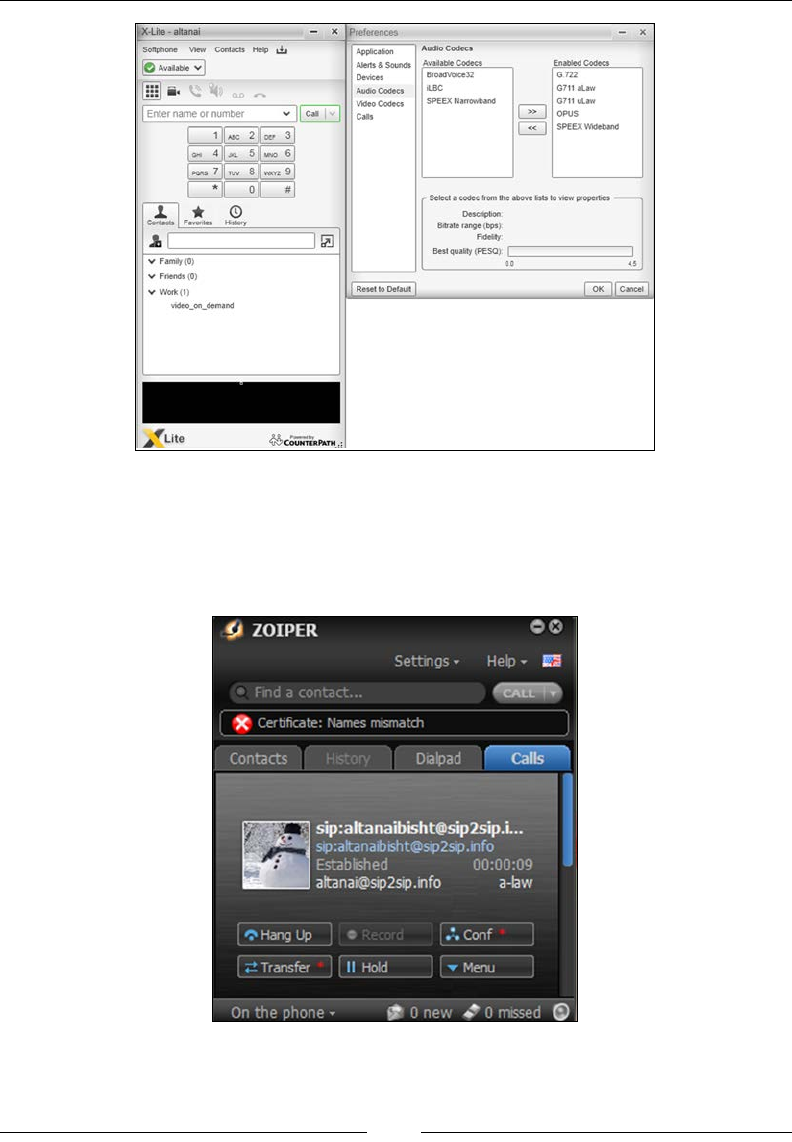
Chapter 9
[ 281 ]
Codec support by the X-Lite Lite version (new) is displayed in the preceding gure.
Zoiper
Zoiper is a third-party SIP phone that is supported by all major OS platforms.
The preceding screenshot displays its interworking with a WebRTC client registered
via a common SIP server.
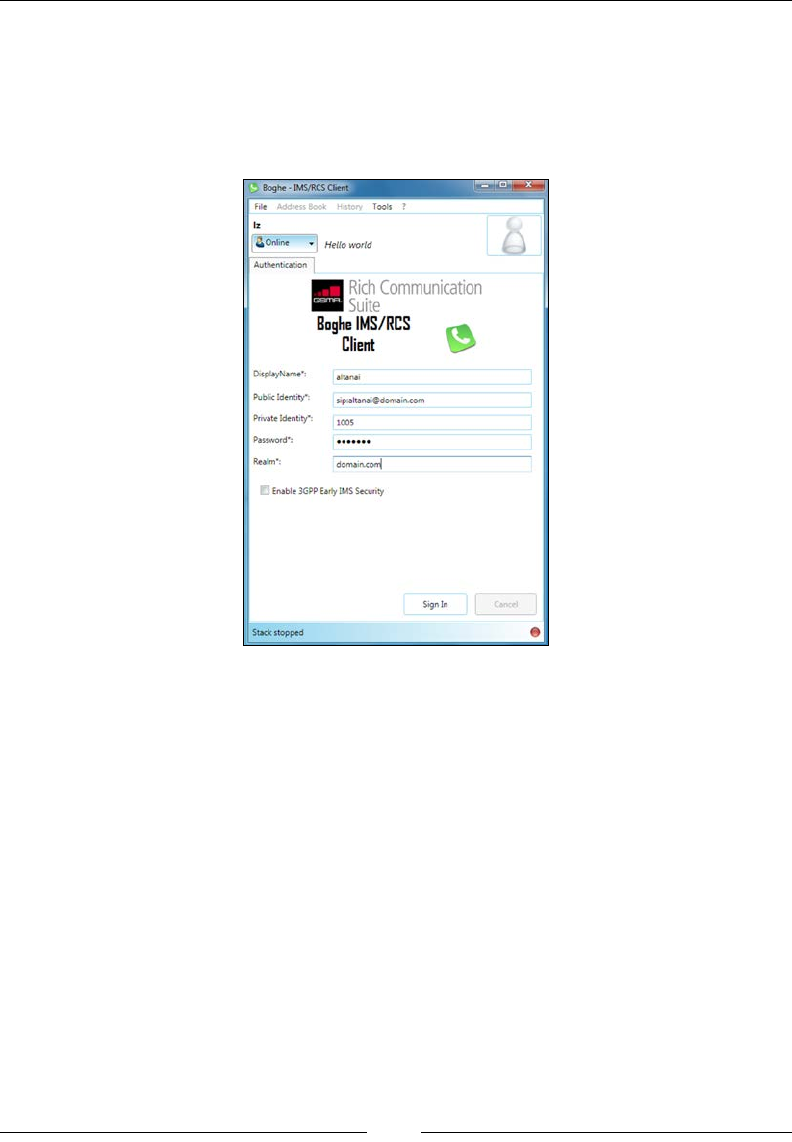
Native SIP Application and Interaction with WebRTC Clients
[ 282 ]
Boghe
Boghe is an RCS-enriched SIP softphone; it shows compatibility not only with
WebRTC-based audio and video communication but also with Instant Messaging,
Presence, MSRP le transfer, and so on. The UI for Boghe IMS / RCS SIP softphone
on Windows OS is displayed in the following gure:
The SIP softphone, Boghe IMS/RCS client
The RCS capabilities of a Boghe SIP softphone can be used after specic modules such
as XCAP, Presence, and MSRP are deployed on the WebRTC SIP server. To read more
about the RCS features, refer to Chapter 8, WebRTC and Rich Communication Services.
WebRTC unsupported browsers interacting with
WebRTC clients
Internet Explorer (IE) is the default browser for any Windows user. However,
as standard WebRTC functions are not supported by IE, there is a prominent
requirement to use a plugin that can perform the job of media capture and streaming
using the SIP protocol. The webrtc4all plugin aimed to achieve the end goal but
was unable to realize it. The webrtc4all plugin is an extension meant to support
WebRTC's PeerConnection JavaScript API in all browsers on the Windows OS,
including IE9+. It was part of sipML5 solution. The source code of the webrtc4all
plugin can be found at https://code.google.com/p/webrtc4all/.
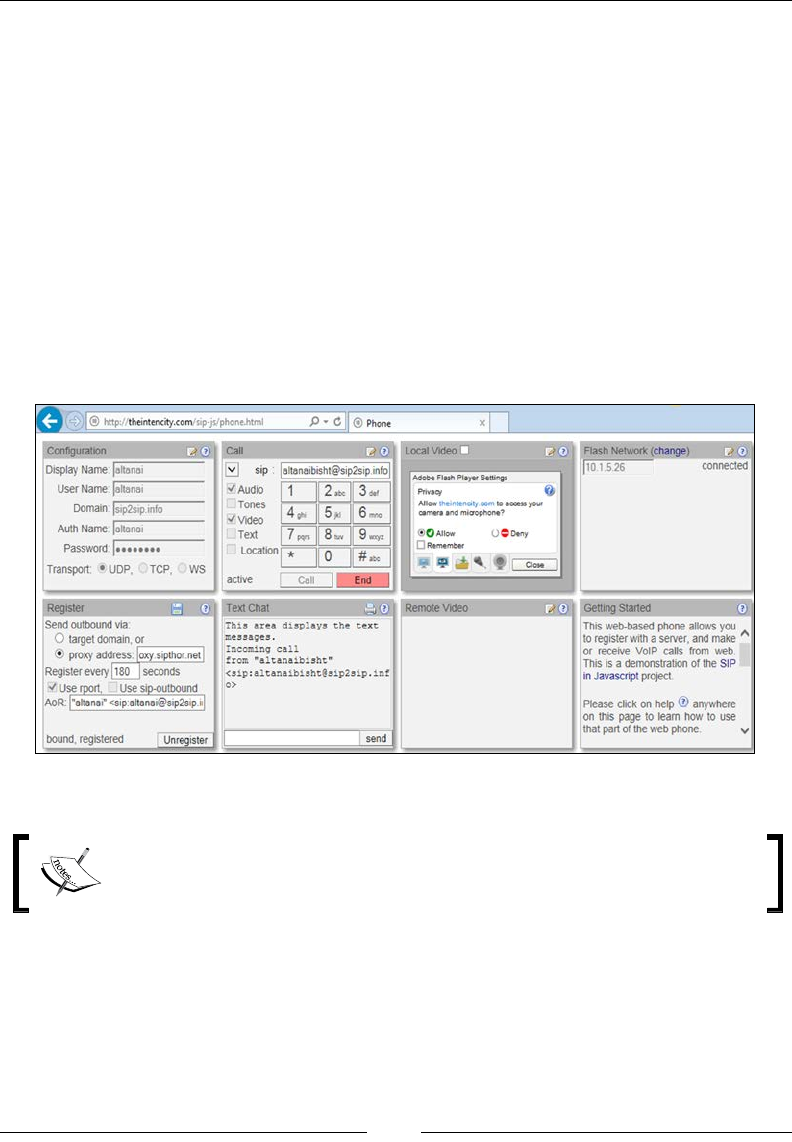
Chapter 9
[ 283 ]
The Temasys plugin also brings support for WebRTC to desktop versions of Safari
and IE. These plugins can be downloaded from https://temasys.atlassian.net/
wiki/display/TWPP/WebRTC+Plugins.
The intercommunication between a non-WebRTC-capable and a WebRTC- or SIP-
based end point can be realized by the Flash plugin, which accesses the webcam
and microphone of the user and uses SIP for signaling. A good example of this is the
sip.js project, which uses the Flash network to make intercommunication between
non-WebRTC browsers such as IE and WebRTC browsers such as Google Chrome
a reality. A live demo can be found at http://theintencity.com/sip-js/phone.
html?network_type=Flash.
A screenshot of the Phone app is shown as follows. It is registered with the SIP
server, receiving incoming calls from a WebRTC client and requesting permission
to access user media through Adobe Flash.
A SIP-JS Web client using Flash
Note that media ow difculties might arise, resulting in abrupt call hang
or termination after ringing, but this is solvable using the Media Server.
Linux OS
Linux OS has a rich variety of avors and each avor has a different purpose.
The WebRTC communication client must be supported by a majority of avors
of Linux to aid the Linux users' community. Some noteworthy OS candidates are
SUSE, Red Hat, Ubuntu, Fedora, and CentOS.
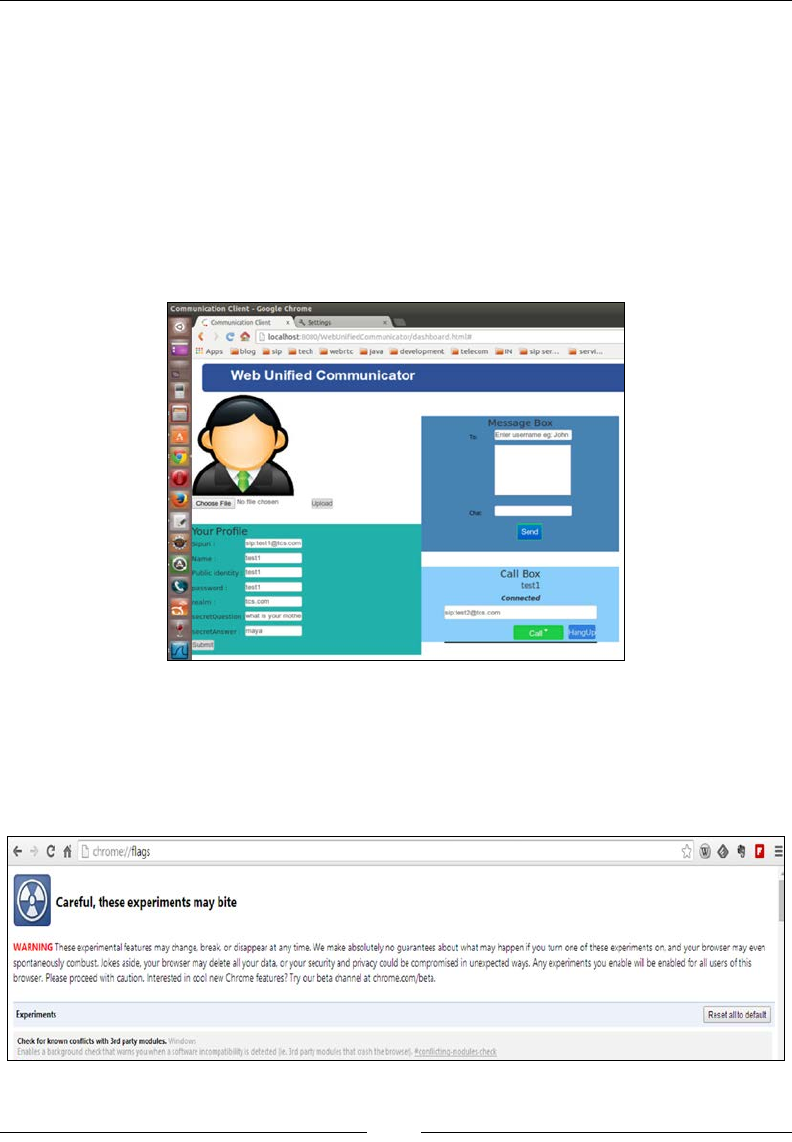
Native SIP Application and Interaction with WebRTC Clients
[ 284 ]
Native browser support for WebRTC clients
This section explains WebRTC compliance with major web browsers on
Linux-based OSs.
Chrome browser support for WebRTC clients
Chrome on the Linux operating system supports WebRTC functionality without any
hassles just as in the Windows operating system. The popups to allow a web page
to capture media from the microphone and camera, Geolocation, and so on are also
similarly displayed.
WebRTC functionality and traces displayed in a Chrome browser in the Linux OS
For older versions of Chrome, to enable screen sharing through a WebRTC client,
we should verify that the required ags of Chrome are set. This can be achieved by
typing chrome://flags in the address bar of the Chrome browser and verifying that
the required ags are all set.
Flags set for WebRTC functionality screen share

Chapter 9
[ 285 ]
The ag, described as follows, must be enabled for screen sharing to work on WebRTC:
Enable screen capture support in getUserMedia(). Mac, Windows, Linux,
Chrome OS
Allow web pages to request access to the screen contents via the getUserMedia()
API. #enable-usermedia-screen-capture"
Mozilla browser support for WebRTC clients
Mozilla Firefox on a Linux operating system supports WebRTC functionality. The
Firefox Nightly Linux operating system also supports WebRTC functionality. Note
that, since 2014, Mozilla Firefox (current version 29 for Ubuntu Canonical) shows full
support to WebRTC.
The preceding screenshot shows a WebRTC client functioning from a Mozilla
browser in real time.
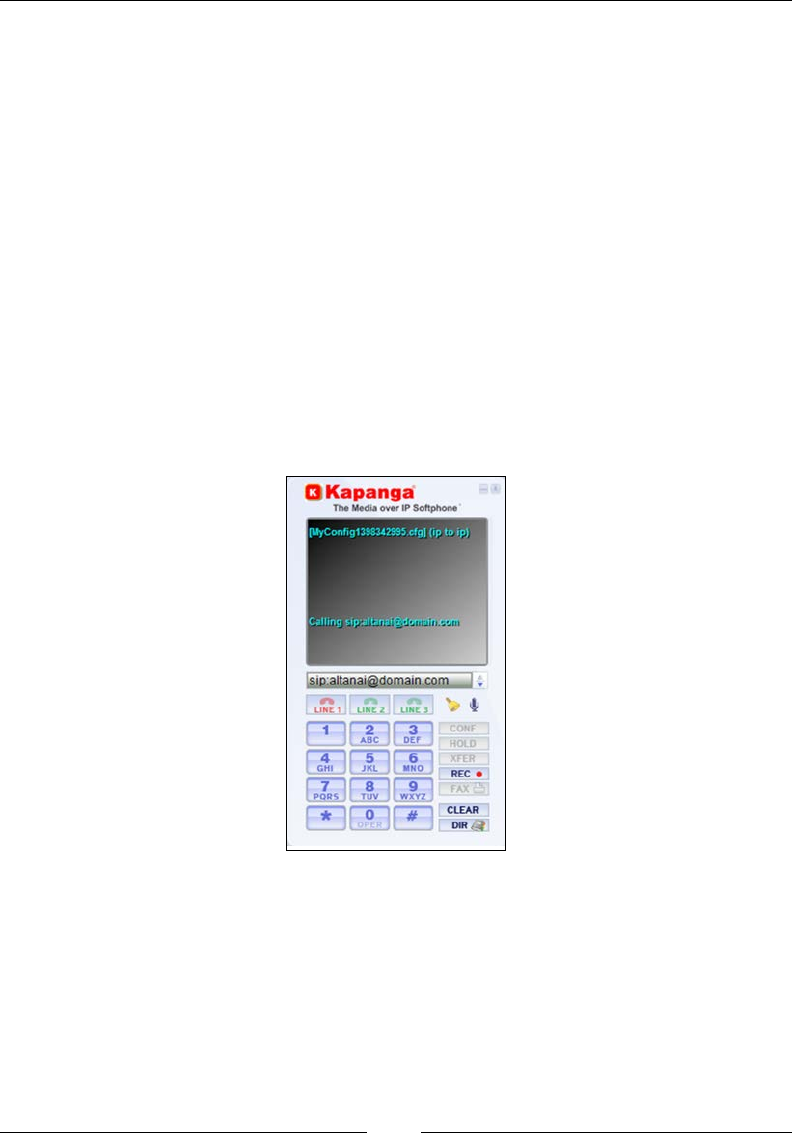
Native SIP Application and Interaction with WebRTC Clients
[ 286 ]
Opera browser support for WebRTC clients
Opera for Linux does not support WebRTC functionality as yet. However, in the
light of the fact that Opera for Windows has WebRTC compliance, we might soon
see Opera Linux with the same capabilities as well.
SIP softphones capable of interacting with WebRTC
clients
There are many Linux-based SIP clients in use. We will consider a few of these to
establish WebRTC interoperability with a desktop-based SIP softphone on Linux.
However, due to interface limitations, advanced features such as Presence, Notify,
and le sharing are not supported.
Kapanga
Kapanga (through the Wine Windows compatibility software) is compatible with
WebRTC clients for communication. The following screenshot shows Kapanga:
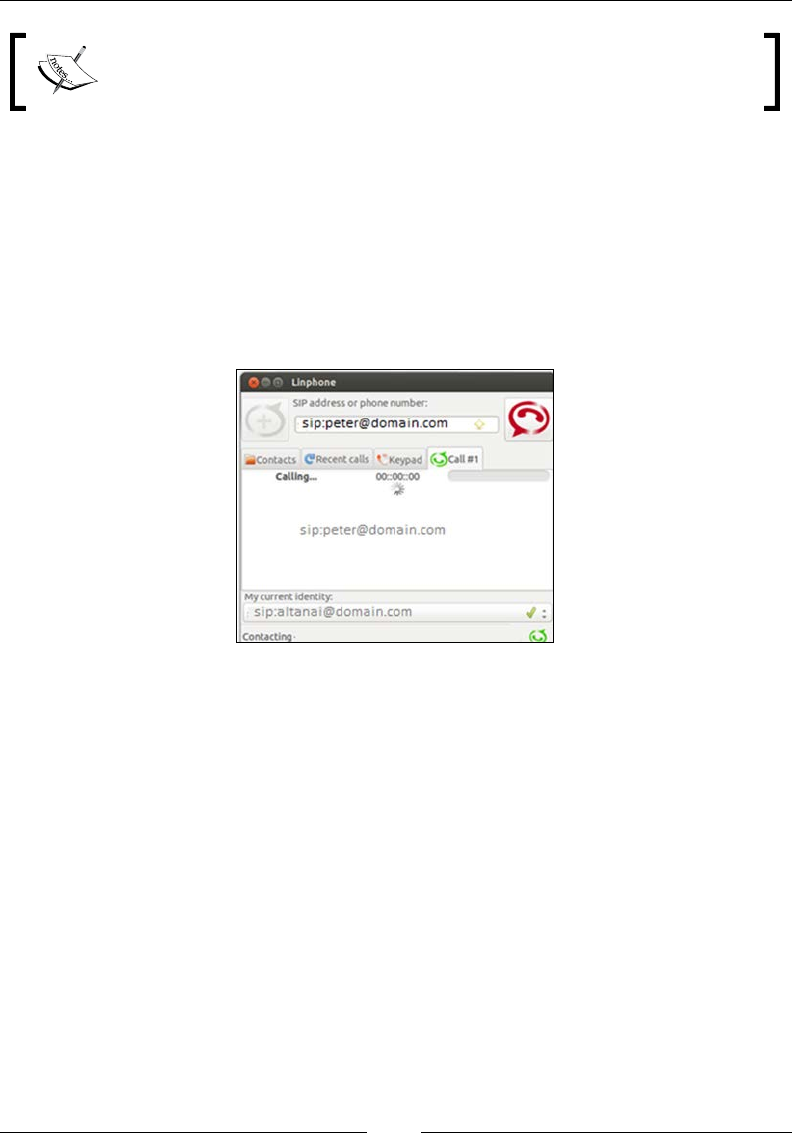
Chapter 9
[ 287 ]
Note that Windows-to-Linux compatibility software such as Wine can run
other SIP software meant for Windows OS in Linux OS too.
Linphone
Linphone's open source SIP Phone is available on mobile and desktop environments.
It renders good results while communicating with WebRTC clients. There are marginal
differences between Linphone features for various operating systems' mobile phones
and desktops; however, the base libraries remain the same. The audio codecs generally
supported are G711, Speex, G722, AMR-WB (G722.2), GSM 6.10, AMR-NB, iLBC, SILK,
G729, and Opus. The video codecs are H.263, H.264, MPEG-4, and VP8.
The preceding screenshot shows Linphone communicating with a WebRTC
client. Linphone also offers the web plugin, the demo of which can be found
at http://web.linphone.org/.
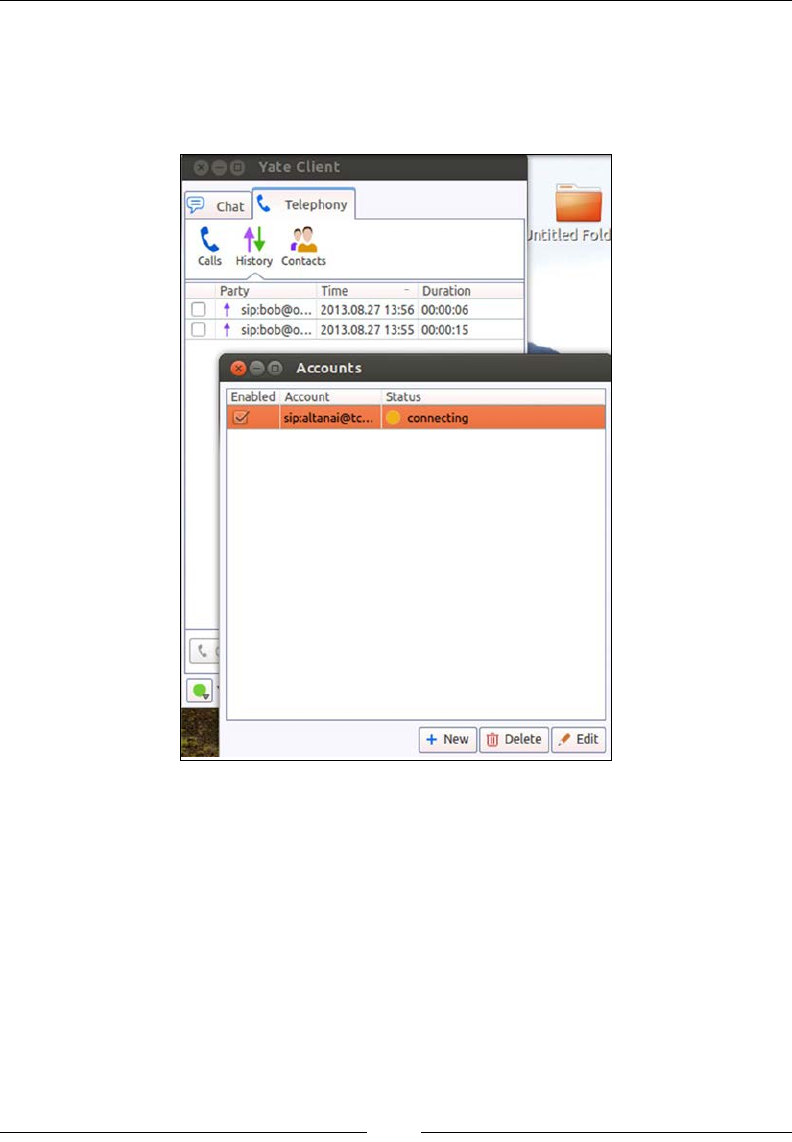
Native SIP Application and Interaction with WebRTC Clients
[ 288 ]
Yate
Yate is another SIP softphone capable of interoperability with WebRTC and easily
downloadable from the Linux Software Center. A screenshot of the Yate phone
connecting with the WebRTC SIP server is displayed here:
SFL
An SFL phone is yet another SIP softphone capable of interoperability with
WebRTC. A screenshot of the SFL phone with supported codecs is displayed in
the following screenshot:
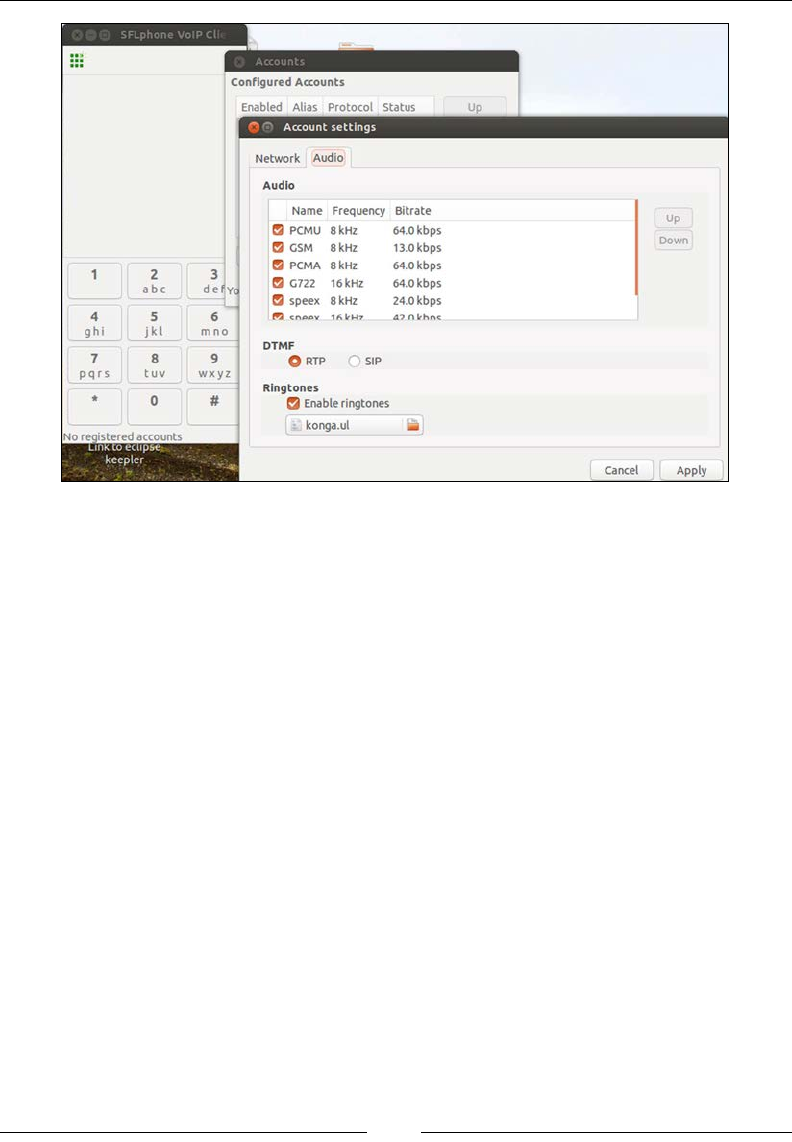
Chapter 9
[ 289 ]
Many other SIP phone applications are present to verify the interoperable status
of WebRTC.
Mac OS
The Macintosh desktop OS gives a perfect response when using a WebRTC-supported
browser such as the Chrome browser for audio/video call, presence, Geolocation, and
instant messaging. However, some well-known and useful browsers such as Safari
do not have WebRTC compliance as yet and pose a serious limitation to the usage of
WebRTC interoperability. To tackle this, there is a temporary solution of using the
Flash plugin, which allows for media capture and streaming with the SIP server,
that can then be connected to WebRTC-based endpoints. A good and working
example of a Flash-based SIP client is available at http://theintencity.com/sip-
js/phone.html.

Native SIP Application and Interaction with WebRTC Clients
[ 290 ]
Native browser support for WebRTC clients
The Chrome browser on Mac OS supports WebRTC calls, both audio and video.
This is displayed in the screenshot here:
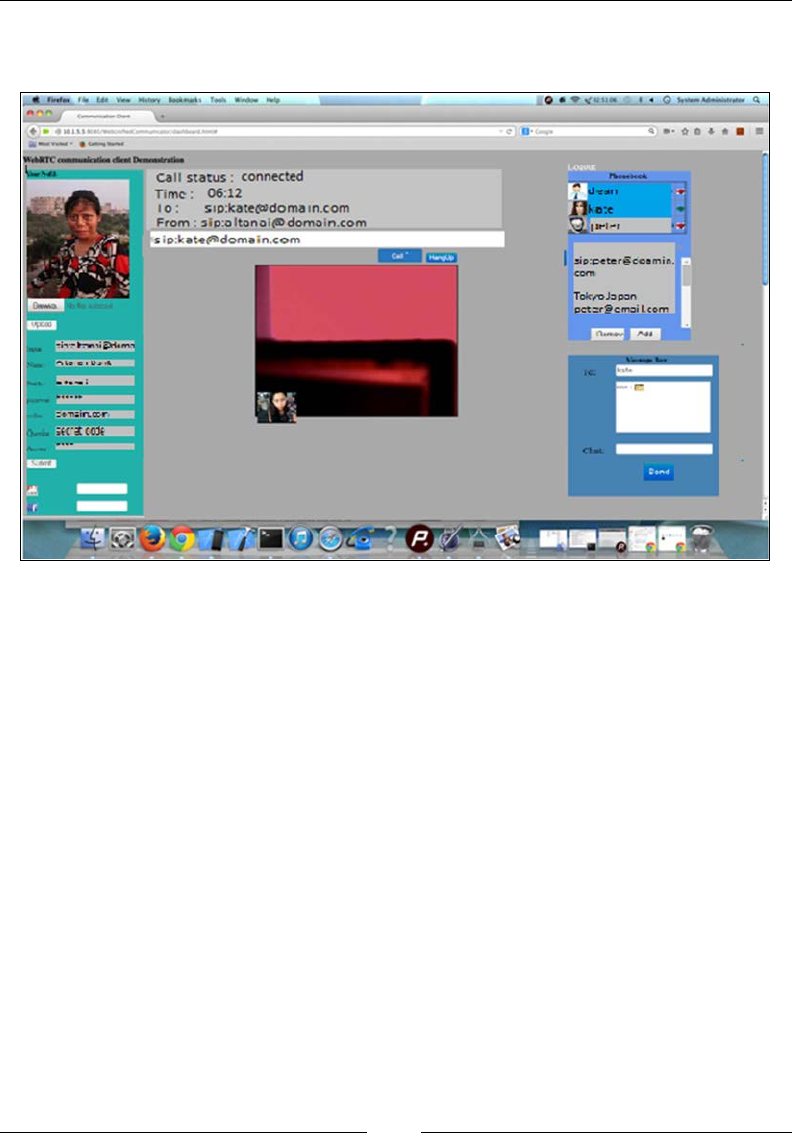
Chapter 9
[ 291 ]
The Mozilla browser on Mac OS supports WebRTC calls, both audio and video.
This is displayed in the screenshot here:
After discussing the browser-based WebRTC accessibility options, let's now
consider the existing SIP solution that should be able to interoperate with the
WebRTC endpoints.
SIP softphones capable of interacting with
WebRTC clients
Mac OS can interoperate with WebRTC using many of its native-build SIP
softphones such as Linphone 3CX, Jitsi, and Zoiper. They deliver WebRTC
interoperability when traversed via the media server for transcoding.
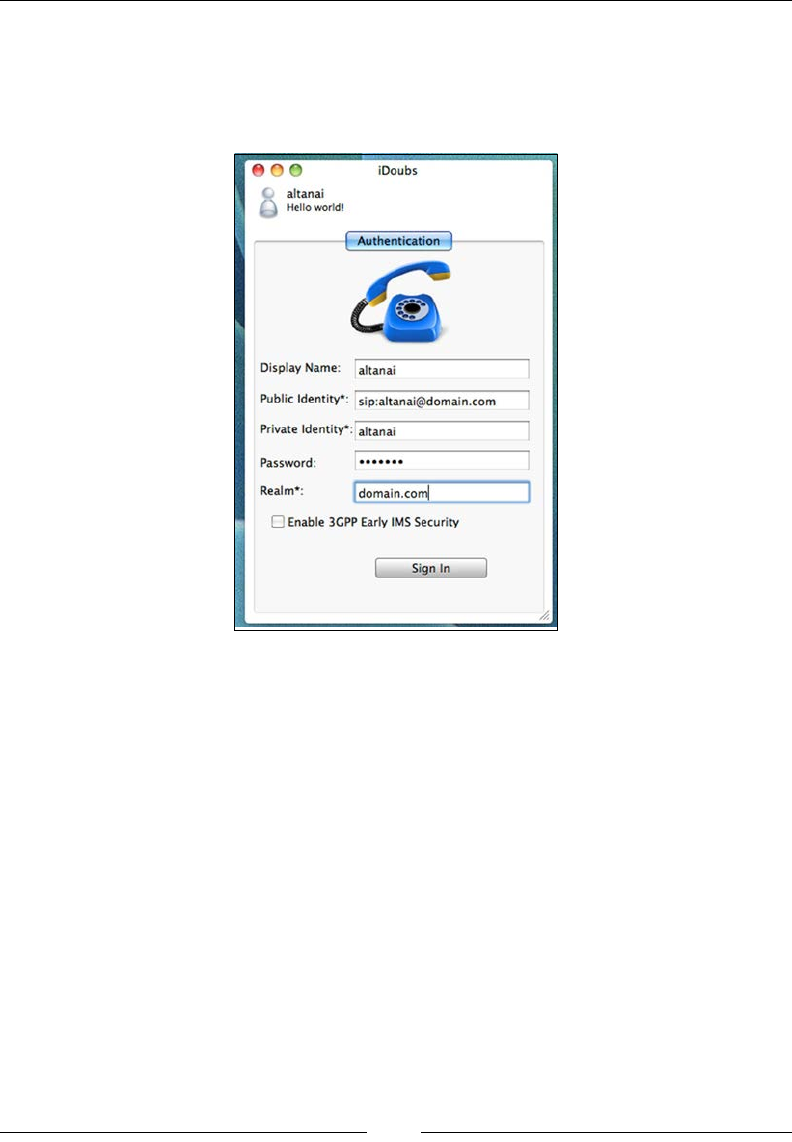
Native SIP Application and Interaction with WebRTC Clients
[ 292 ]
iDoubs
The iDoubs SIP client is also an open source SIP phone that bears RCS capabilities.
A screenshot of the iDoubs SIP client running on Mac Version 10.6 Mountain Lion,
authenticating itself with the WebRTC SIP server is displayed here:
Note that iDoubs is an RCS-rich communication client from Dubango, and its
source code is free for native application building for the Mac and iOS operating
systems. Also, the WebRTC-favorable codecs such as PCMA, PCMU, and VP8 are
supported. For more information, refer to https://code.google.com/p/idoubs/
wiki/UserGuide.

Chapter 9
[ 293 ]
Jitsi
Jitsi is a multiplatform open source SIP softphone. It runs on Mac OS as well. Jitsi
supports RTP, Secure RTP, and ZRTP for encrypted media transmission. The audio
codecs supported are Opus, SILK, G.722, Speex, iLBC, G.711 (PCMU and PCMA),
and G.729. For video it can support H.264, H.263, and VP8. The royalty codecs need
purchased licenses, of course.
The Jitsi SIP client calling a SIP user from Mac OS
The preceding screenshot depicts a Jitsi softphone in the process of making a call.
It is worth noting that besides SIP, the Jitsi softphone also supports the XMPP
protocol and can send instant messages to MSN, Yahoo, and ICQ/AIM. Jitsi can be
downloaded from https://github.com/jitsi/jitsi.
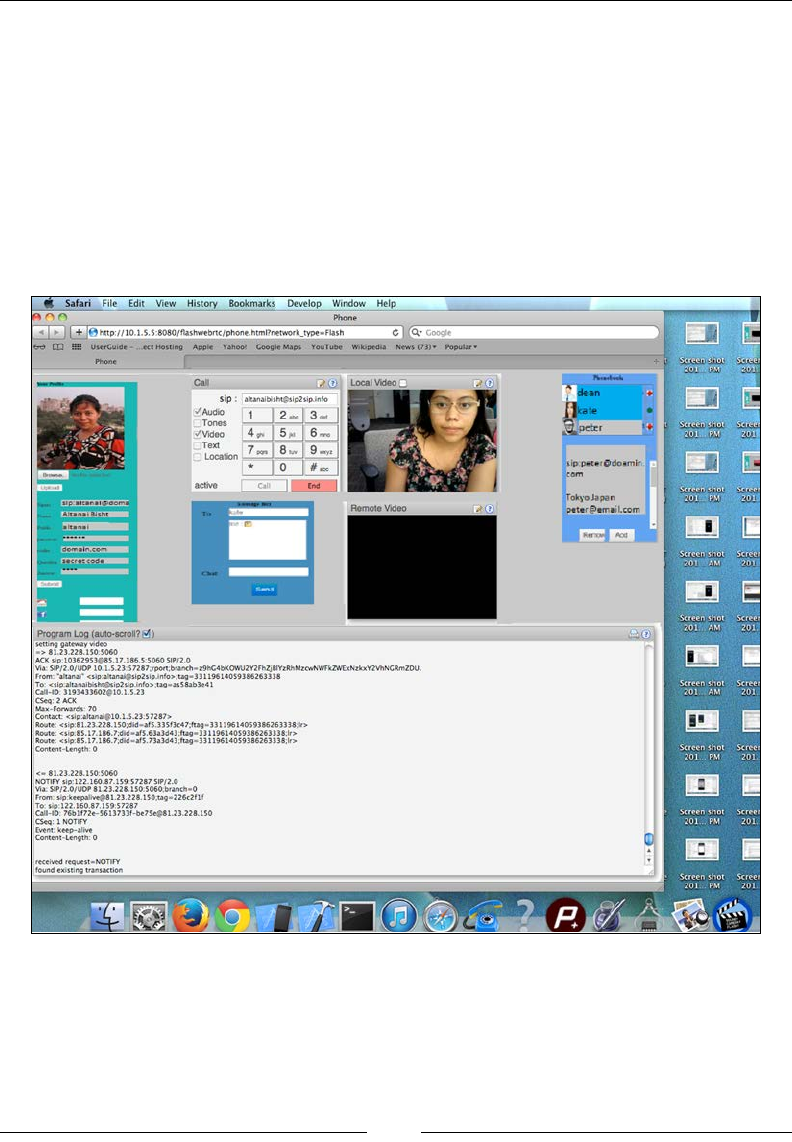
Native SIP Application and Interaction with WebRTC Clients
[ 294 ]
WebRTC unsupported browsers interacting with
WebRTC client
The Safari browser on Mac OS has not yet come up with support for WebRTC
media APIs, but the Flash plugin support enables us to make a web client capable
of interoperability with WebRTC clients, also discussed in the WebRTC unsupported
browsers interacting with WebRTC clients section. The following screenshot uses a
customized version of SIP-JS open source code, used to communicate with WebRTC
users. It shows the WebRTC functionalities and traces displayed on a Safari browser
running through the Flash network:
WebRTC functionality and traces displayed on a Safari browser running through the Flash network
It is to be noted that, while Safari on Mac supports the Flash plugin, the iOS tablet
and iOS phone do not support Flash. The WebRTC accessibility options in the
iOS tablet and iOS phone will be discussed under the iPhone/iPad IP applications
interacting with WebRTC clients section later in the chapter.
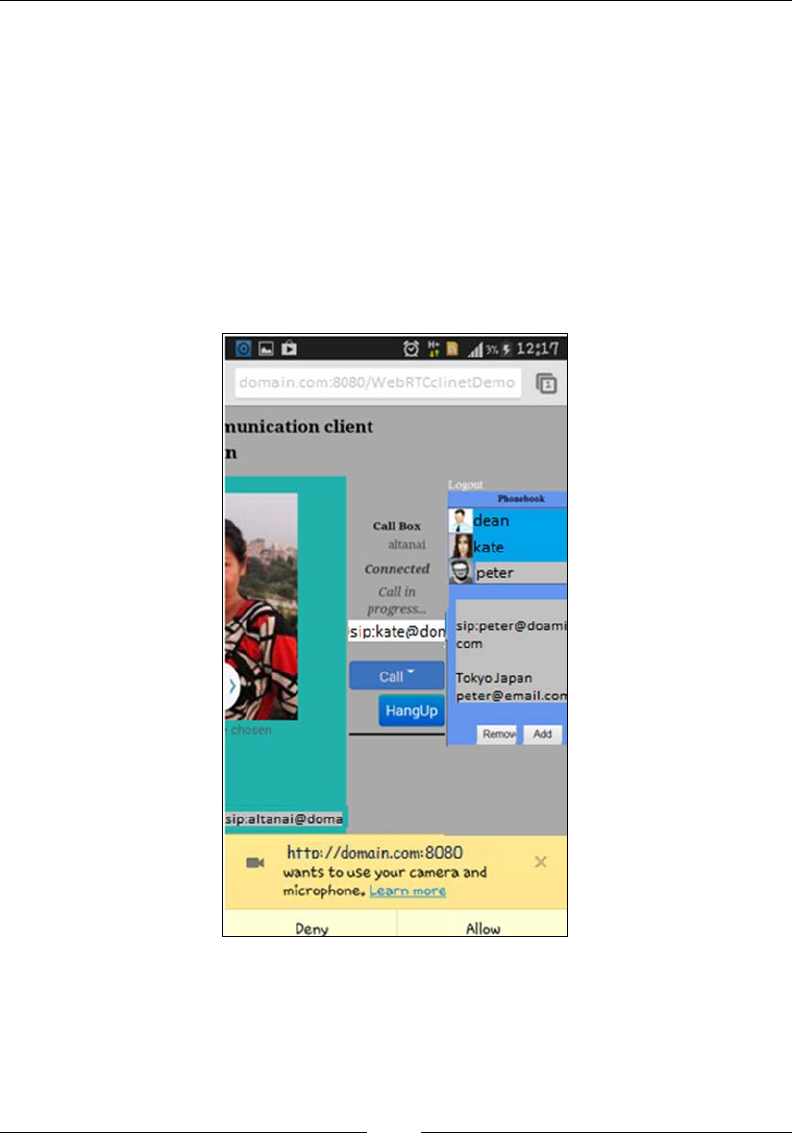
Chapter 9
[ 295 ]
Android OS for mobiles
Android for mobiles such as Samsung, Micromax, and Karbon and for Android
tablets, such as Nexus, has been thoroughly tested for WebRTC adherence,
as interoperability between mobile browsers and desktop browsers is critical
for the growth and acceptance of WebRTC.
Native browser support for WebRTC clients
Android phones' and tablets' mobile Chrome browsers support WebRTC.
The screenshot depicting the Chrome mobile browser seeking user's permission
to access the camera and microphone is seen here:
WebRTC functionality from an Android phone's Chrome browser
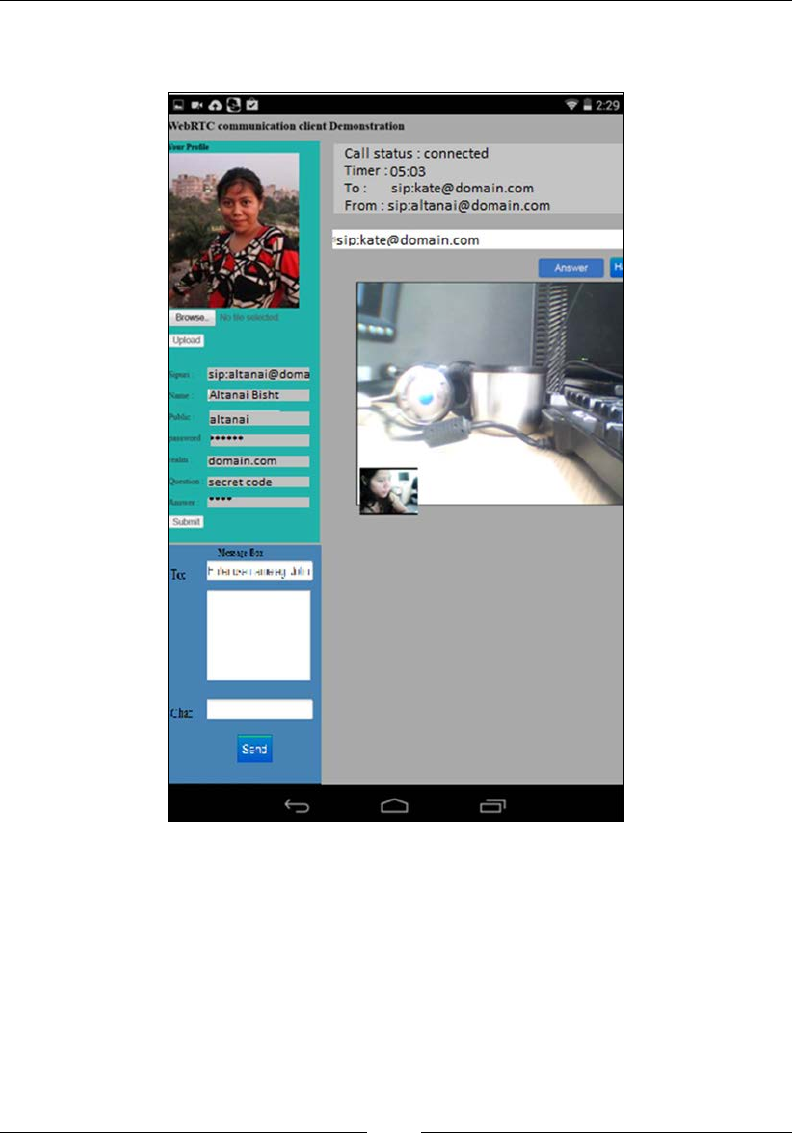
Native SIP Application and Interaction with WebRTC Clients
[ 296 ]
A Screenshot depicting the Nexus Android tablet engaged in WebRTC
communication through the Chrome browser is displayed here:
WebRTC functionality from an Android tablet's Chrome browser
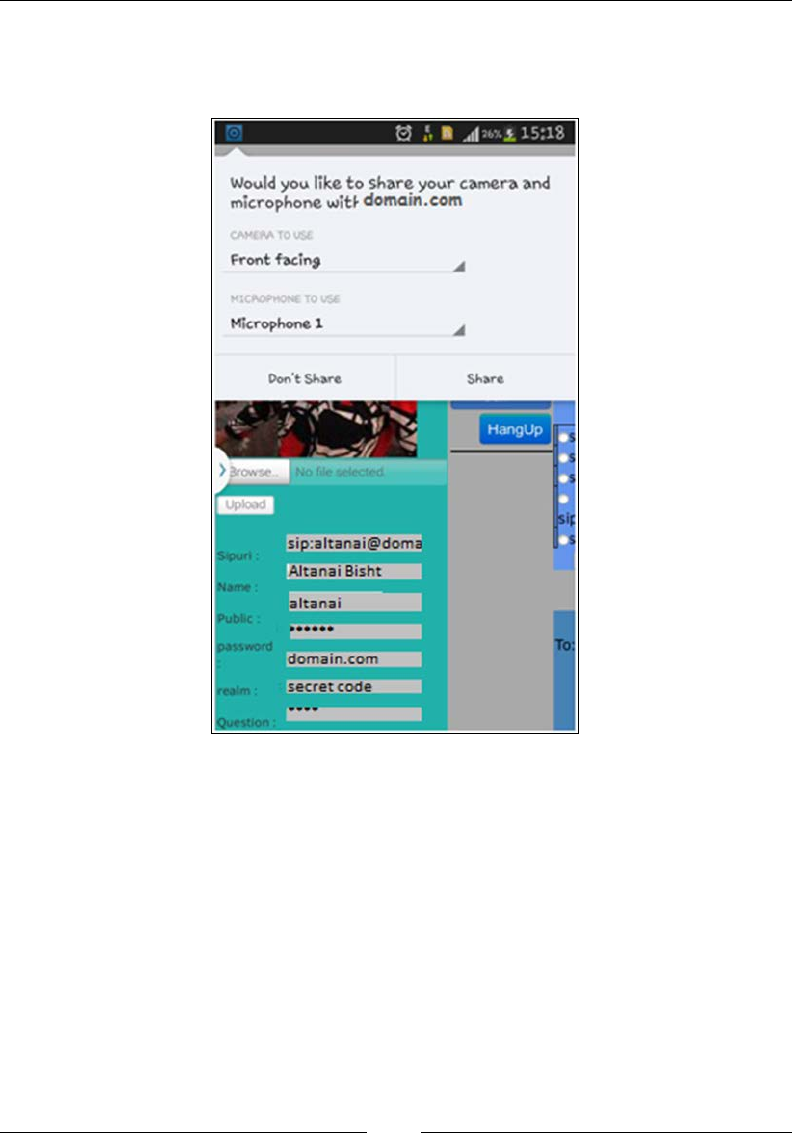
Chapter 9
[ 297 ]
Mozilla on Android tablet and phone also shows seamless support with WebRTC.
The following screenshot shows the WebRTC web client in action from the Mozilla
mobile browser, making a call to another WebRTC client.
While the mobile browsers for Chrome and Mozilla show full support for WebRTC,
the Opera browser on Android does not support WebRTC yet.
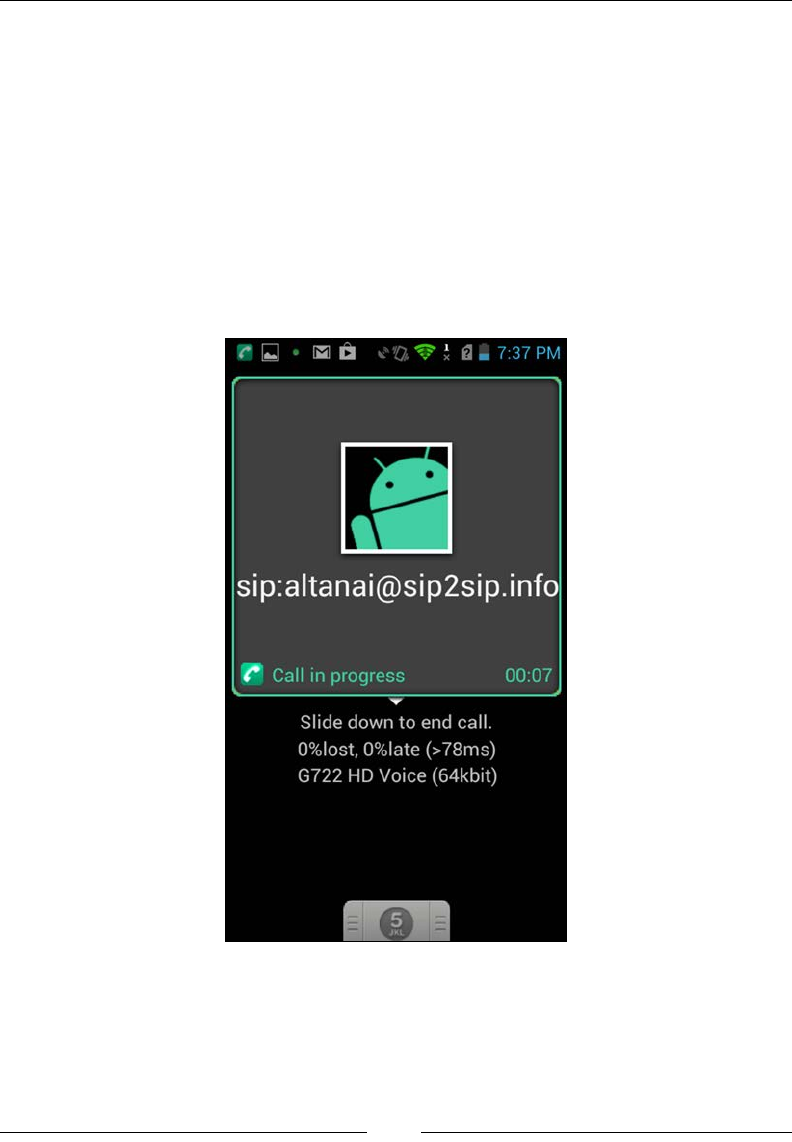
Native SIP Application and Interaction with WebRTC Clients
[ 298 ]
Android phone's/tablet's SIP applications capable
of interacting with WebRTC clients
In the process of determining the interoperability status of a WebRTC application,
some popular SIP-based Android applications that run on both Android tablet and
Android phone were tested. The following are some popular SIP apps that can be
considered in this respect:
• SIPdroid: This is an open source Android-based SIP application. It shows
audio compatibility with a WebRTC client as long as the Media Server
plays the role of transcoding. SIPdroid in action is displayed in the
following screenshot:
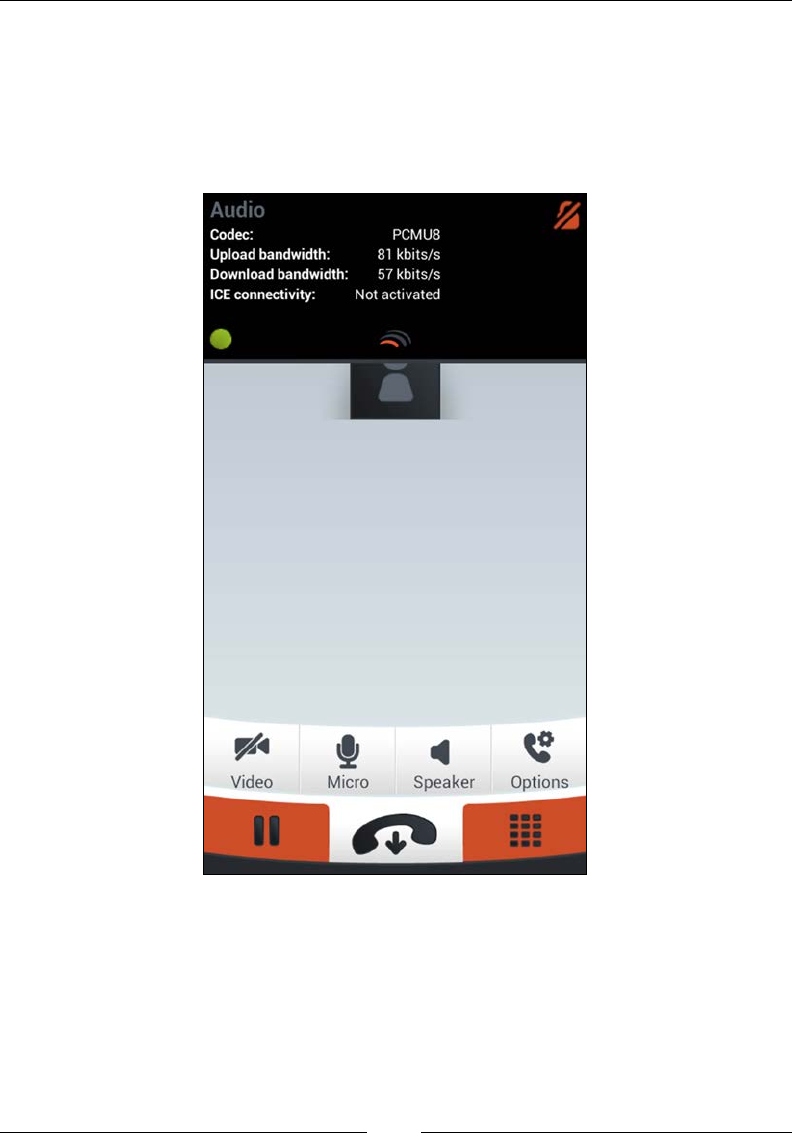
Chapter 9
[ 299 ]
• Linphone: As mentioned earlier for other OSs, this is a popular SIP call agent
application for Android OS as well. An audio call between a WebRTC web
client and Linphone application that traverses through the Media Server is
a successful scenario, while a video call faces some difculties in delivering
the remote video even though the WebRTC client user is able to view both
remote and local videos.
The preceding screenshot of an Android mobile phone depicts an ongoing audio call
with a WebRTC client.
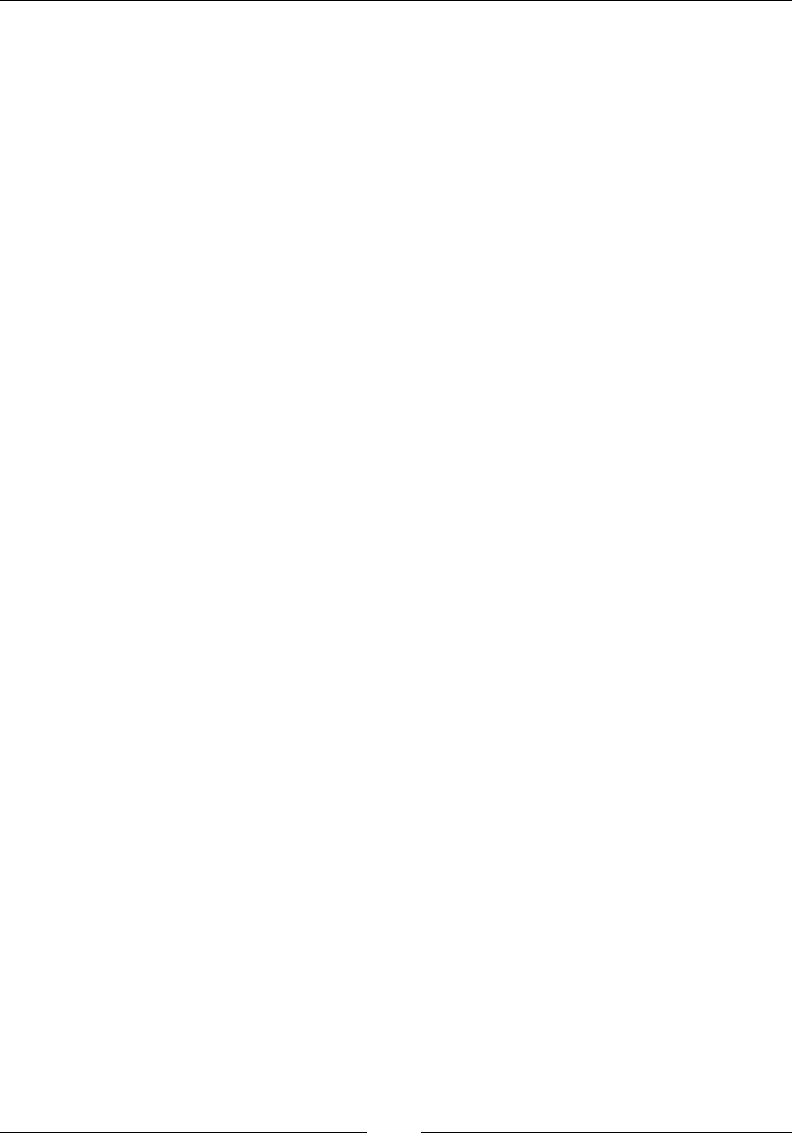
Native SIP Application and Interaction with WebRTC Clients
[ 300 ]
Developing a lightweight Android SIP application
To demonstrate WebRTC interoperability (Presence, audio/video call, message)
with a native Android client, it is a good option to develop a lightweight Android
SIP application and customize it for your company's requirements, such as logo,
theme, and so on. This also enables added services to the WebRTC client, such as
Geolocation, visual voicemail, phonebook, and call-control options, to be set from an
Android application as well.
An overview of the steps to build a customized SIP application in Android is
as follows:
1. Get the development environment, which is an ADT bundle for the OS, in
use from http://developer.android.com/sdk/index.html.
2. Import the sample application provided under samples to get a hang of the
development process.
3. One can import an open source SIP phone or develop one's own from
scratch. In case you choose option two, take care of the SIP stack and codecs
to handle the signaling and media traversal from the device.
4. Deploy and run the SIP phone on a simulator/physical Android phone to
register with the SIP server and make calls.
5. One can also add additional views for features such as importing contacts
into a WebRTC-synced phonebook from an Android phonebook.
As the GPS on a phone achieves Geolocation with greater precision than the
HTML-based Geolocation, it is a good idea to implement Geolocation using GPS
on a phone.
For more information on Android native support for SIP, refer to
http://developer.android.com/guide/topics/connectivity/SIP.html.
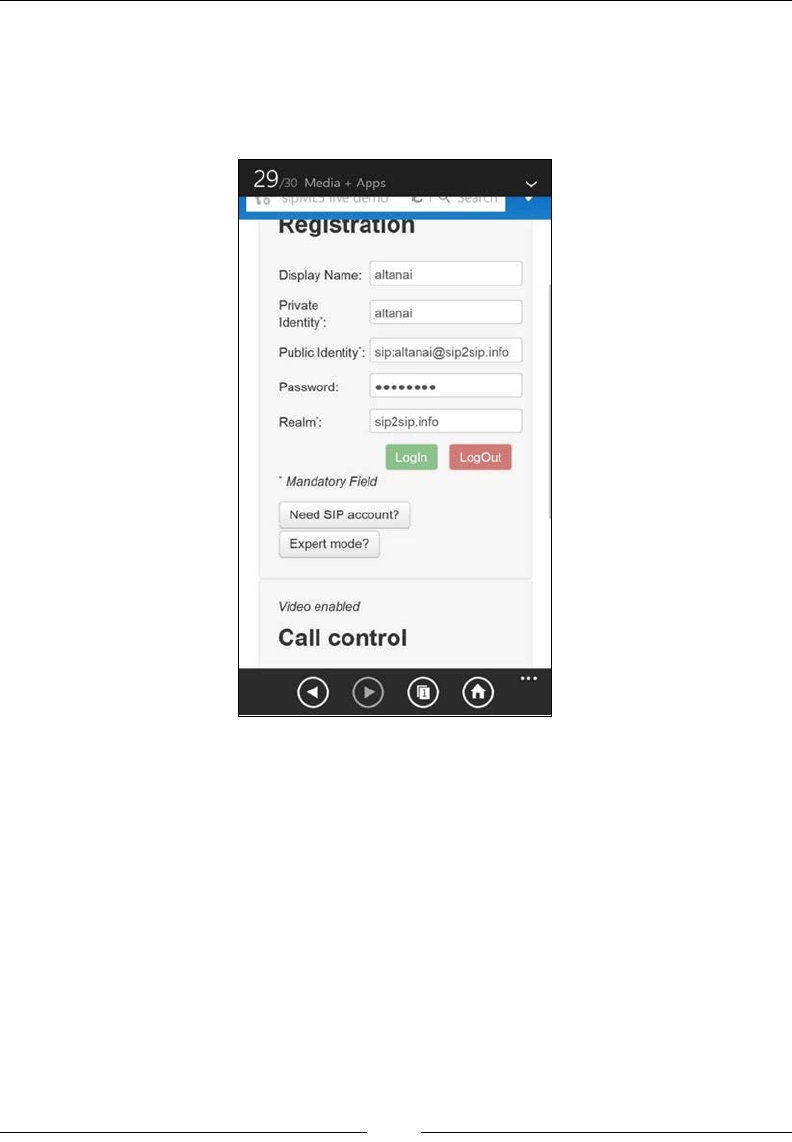
Chapter 9
[ 301 ]
Windows OS for mobiles
Unlike the Windows desktop OS, Windows mobile shows no support for WebRTC
communication features from its native browsers. This can be directly tested by
opening the SIPML5 demo page directly from the Windows mobile phone.
We can see that the Login button is disabled. This is because the webpage did not
nd WebRTC support in this browser. We can use a native windows phone SIP
application such as Zoiper to interact with the WebRTC web client. We also have
the option of developing our own SIP-based Windows 8.1 phone application, which
provides a better compliance with WebRTC than the third-party software.
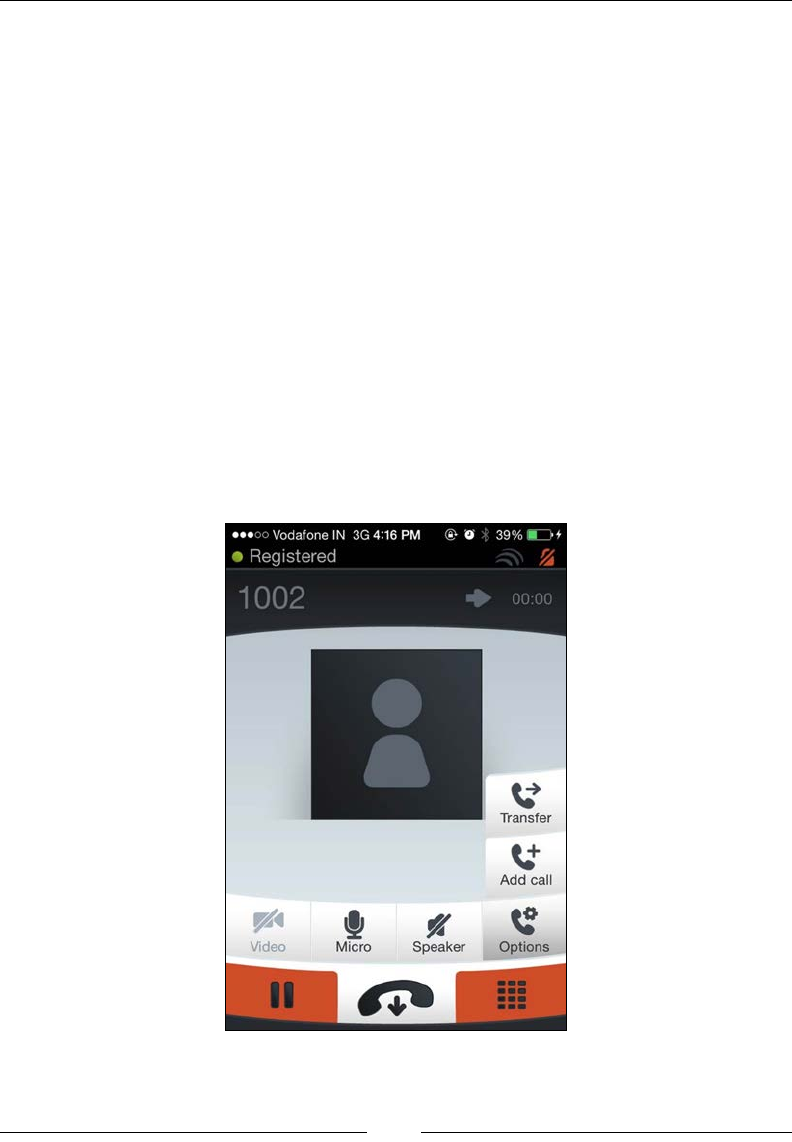
Native SIP Application and Interaction with WebRTC Clients
[ 302 ]
Apple iPhone
Unlike the iOS Mac OS, the iPhone shows no support for WebRTC communication
features from its mobile Chrome browser. As iPhone is a widely used device, it is
expected that soon some means for intercommunication between the iOS phone and
WebRTC users will be established. Developers have the option to advertise the use
of the existing native SIP applications in store, to set up media transcoding support
in the WebRTC infrastructure, or develop a new one that already embeds the
WebRTC-supported codecs. Let's study this in detail in the next section.
iPhone/iPad IP applications interacting with
WebRTC clients
For intercommunication between WebRTC and iPhone, we can use some native
iPhone-specic SIP applications. Linphone is a viable option. Tested for functionality
through the FreeSWITCH Media Server, a Linphone application is able to take
audio calls without any trouble from an iPhone. A Screenshot of Linphone
successfully registered with the SIP server and ready to make calls is displayed
in the following gure:
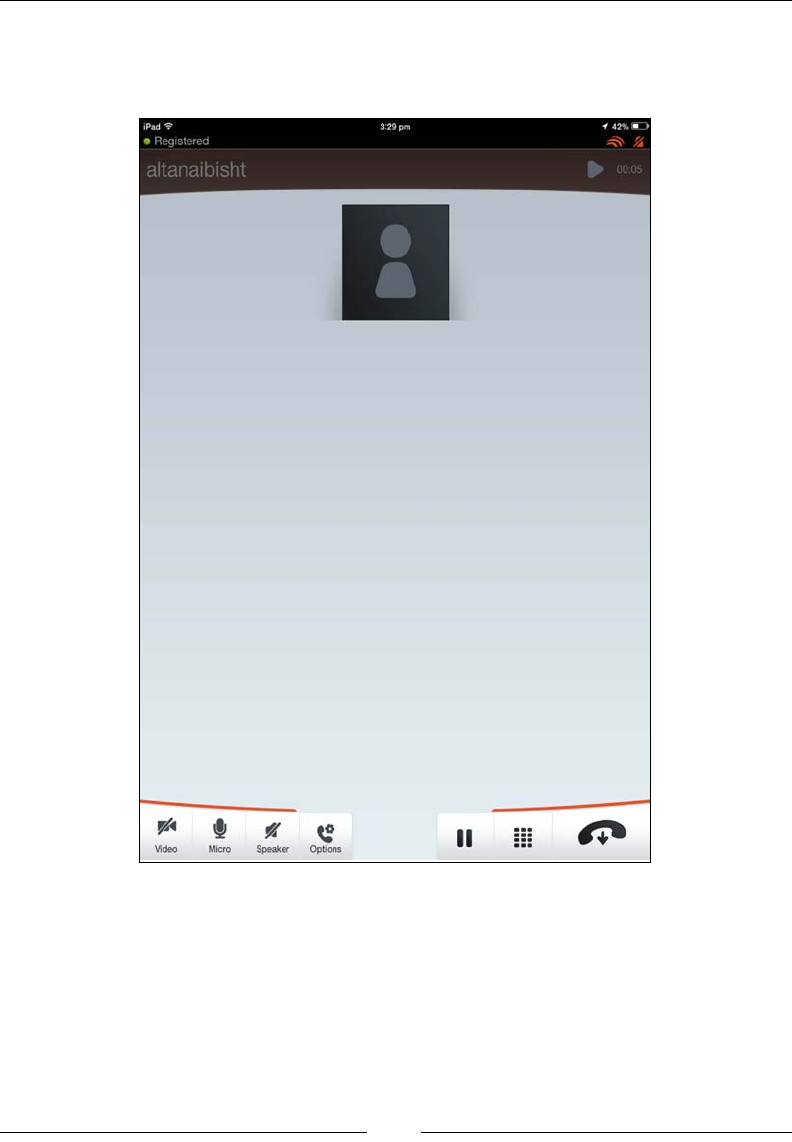
Chapter 9
[ 303 ]
The iOS tablet also shows interoperability with the WebRTC client through
Linphone's native application. The media server takes care of codec exchange
on the network side.
The preceding screenshot is that of a Linphone SIP client on an iPad. This can
be downloaded from the iTunes store at https://itunes.apple.com/in/app/
linphone/id360065638?mt=8.
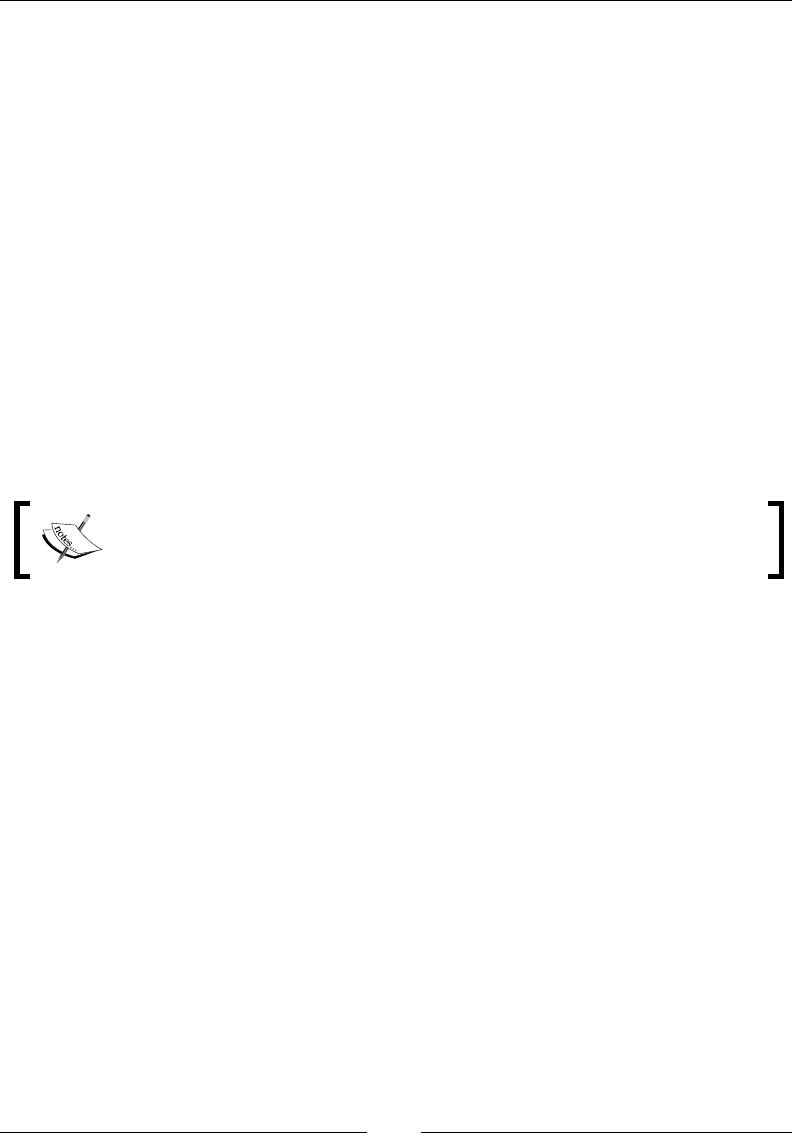
Native SIP Application and Interaction with WebRTC Clients
[ 304 ]
Developing an iPhone SIP application
Similar to the native SIP application development for Android, to demonstrate
WebRTC interoperability with an iOS device, the iOS developer team also has the
option to build a native iOS application using Xcode. The advantages of doing so
are personalized appearance; enhanced functioning; RCS support; and the addition
of many WebRTC client-specic services, such as prole management, phonebook,
and others.
An overview of the steps to build a customized SIP application in an iOS is
as follows:
1. Get the Xcode development environment on Mac.
2. Build an application with the SIP stack and codecs to handle the background
functionality of calling and media ow.
3. Provide a user interface for user interaction such as call, phonebook,
and authentication.
4. Run and test the application on an iPhone/iPad simulator.
Run the application on a real iPhone after obtaining the developer's
license. For more information on iOS app development, refer
https://developer.apple.com/devcenter/ios/index.action.
Summary
In this chapter, we saw the various means and resources to enable the adoption of
WebRTC communication technology by the masses. This was achieved through
the analysis and study of WebRTC-capable browsers such as Chrome, Mozilla, and
Opera. This chapter also uncovered the technique to enable other noncompatible
browsers, such as IE on Windows and Safari on Mac, to communicate with WebRTC
clients using the Flash plugin till the time they do come with native support for
WebRTC APIs. In addition to this, we also saw many desktop-based native SIP
clients and mobile platform-based SIP applications that are able to receive and make
calls to the WebRTC web client. Chapter 10, Other WebRTC Use Cases, is an interesting
look at the use of the WebRTC technology in various trades such as online marketing
and consultation. The chapter also shows how WebRTC can play a pivotal role in
delivering communication features in gaming and educational sites.

Other WebRTC Use Cases
Creative minds can use WebRTC for other purposes besides just communication.
Games, real-time marketing, and targeted advertising services can be built over
WebRTC too. In this chapter, we shall discuss more of such applications, keeping
in mind the role played by WebRTC.
We begin with a simple Team Communicator application with WebRTC and
progress to make it a customized Communicator for specic enterprise segments,
such as branches and back-ofce communications; for Customer Relationship
Management (CRM) systems; and for network and operations tools. We will
cover the use of WebRTC in the HR management tool as a separate section, since it
involves keeping employees' records and recruiting new candidates. New ways of
social networking are the burning need of the hour as users nd themselves devoting
a large share of their time to get in touch with their family and friends over social
networking platforms. Thus, the book also explores the applicability of the WebRTC
communication engine for social networking platforms.
How retail services that involve e-commerce and customer care can benet from
WebRTC in a big way will be explained in this chapter. The next section describes
WebRTC's implementation in fun- and entertainment-based use cases such as online
multiparty games, streaming music, Video on Demand (VoD), sharing an ongoing
movie via multipoint conferencing, interacting through group chat or conferencing
while watching a live broadcast of a match, and so on. This section describes how
there is plenty of room for more creativity and innovation with WebRTC. The
chapter ends with how WebRTC is applied to education by connecting classrooms
across the geographies.

Other WebRTC Use Cases
[ 306 ]
The purpose of this chapter is to inspire the reader to think of varied ways to apply
WebRTC applications, not necessarily plain communication, that can be benecial.
The true potential of WebRTC is realized when it's integrated with the foundation of
the signaling protocol. Since the existing WebRTC standards do not provide a xed
signaling protocol, it is up to the integrator to use any means of signaling they nd
best suited to the work environment.
Unied Communicator
The easiest and the most likely application of WebRTC is building a unied
Communicator and target enterprises. WebRTC can easily t into the role of a
Team Communicator by virtue of its simplicity. A WebRTC communication endpoint
is purely a web-based application that does not require the user to install any
additional plugin or set it up before making calls. To get connected to their teams,
users only need to be logged in to their WebRTC SIP accounts through a browser.
This way, the team can share les, text-chat, conference, share screens, make
audio/video calls, or simply know each other's device capability and presence status.
Team Communicator
The WebRTC communication client is essentially a browser-based phone having
features such as audio/video calling, Instant Messaging, and le sharing. The
WebRTC-based software is a web-based SIP phone using HTML5 and JavaScript.
It can interact with another web phone or softphone with the help of a middleware
proxy server that acts as a convertor between SIP over WebSocket and SIP over
TCP/UDP. Features expected from a standard Communicator are audio/video calls,
instant messages, conference calls, le sharing, contact book, and user presence.
Some sample screenshots of a unied Communicator for team communications are
shown on the following pages:
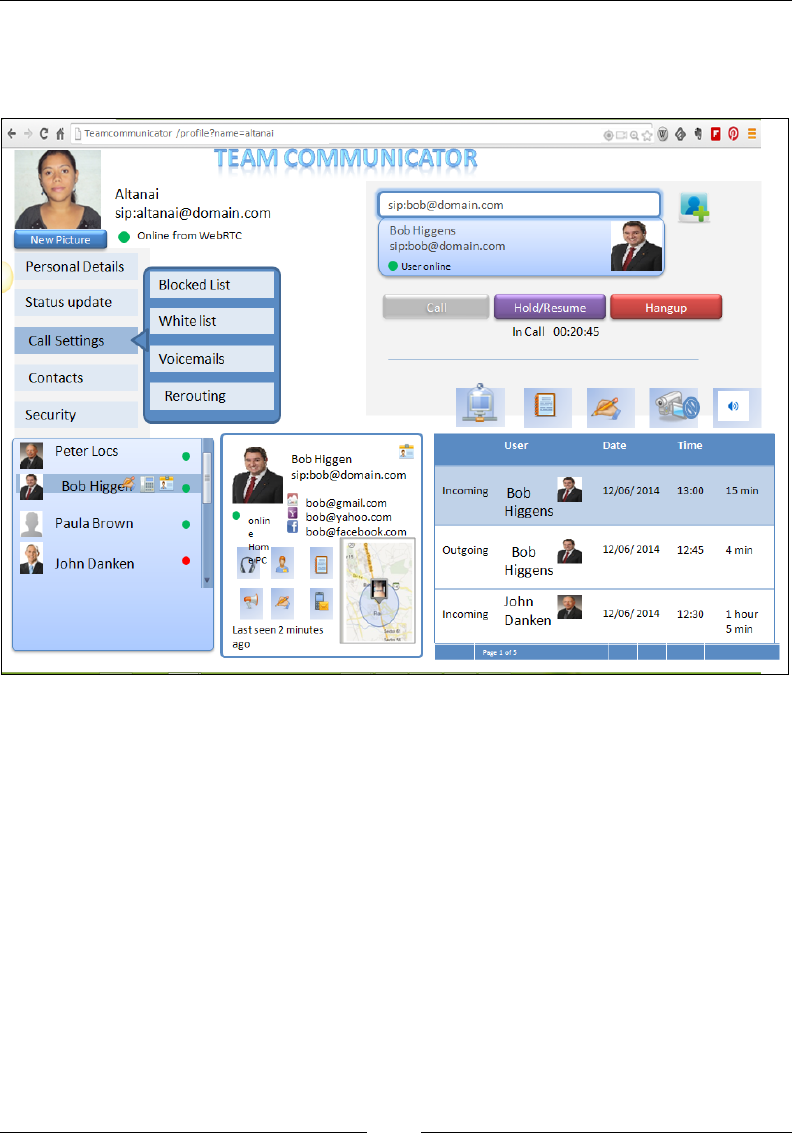
Chapter 10
[ 307 ]
The following screenshot depicts a typical home screen with an ongoing call in a
web-based unied team Communicator client. It has frames for phonebook, prole,
calls, the call history page, and so on.
The following screenshot depicts a multiconference session between team
members. Such a scenario is possible while brainstorming ideas with people
from different locations.
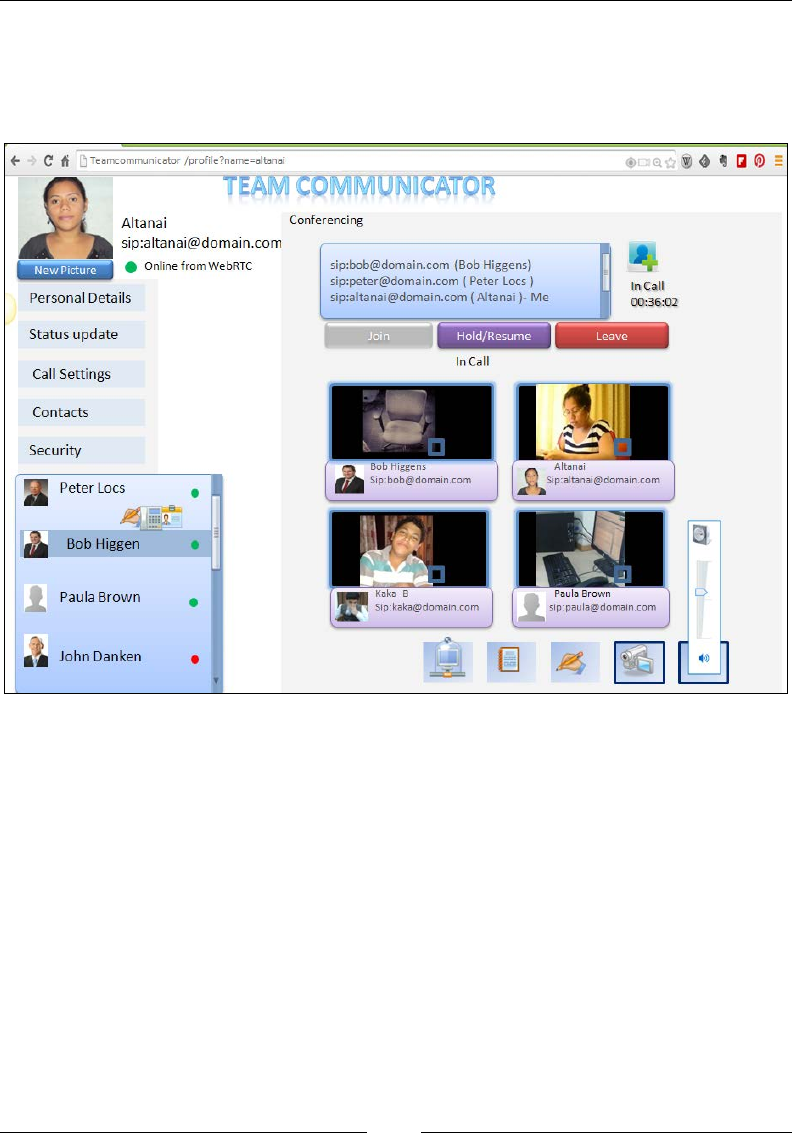
Other WebRTC Use Cases
[ 308 ]
Since WebRTC does not require a special plugin or any installation process
for participating in a call, such calls can be taken from any computer that supports
the latest version of Chrome, Mozilla Firefox, or the Opera browser in any computer
or mobile device.
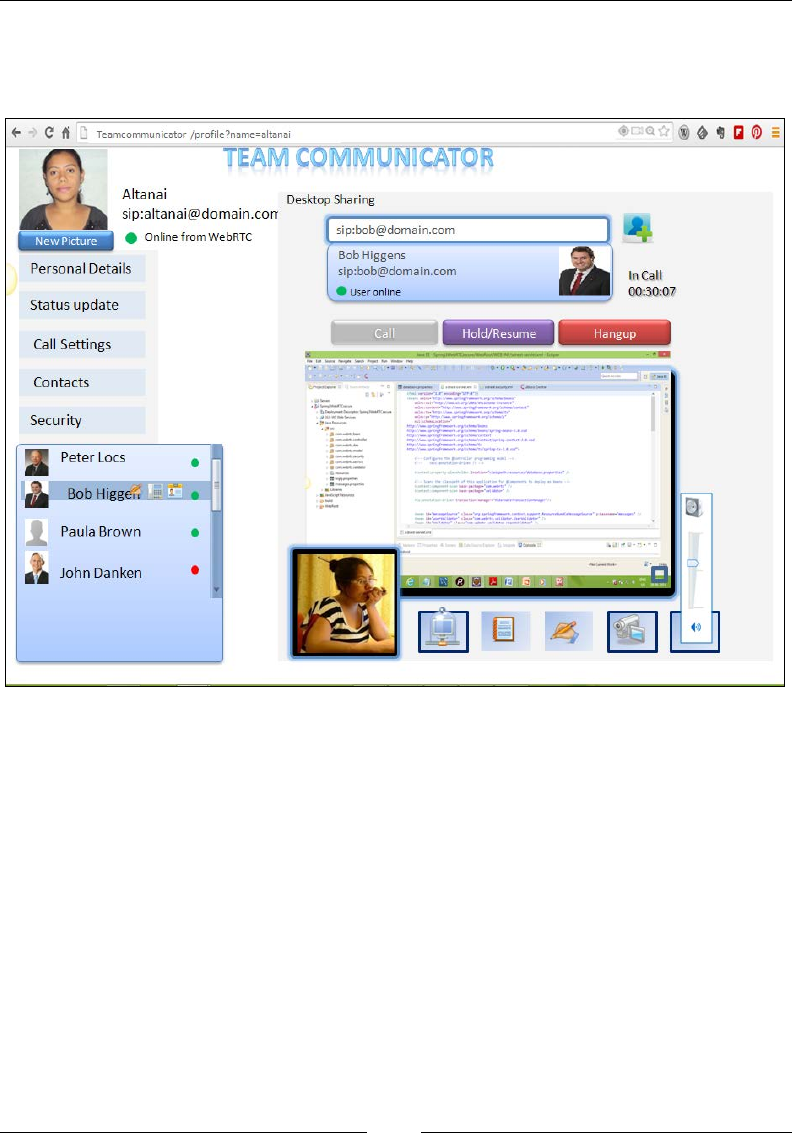
Chapter 10
[ 309 ]
The following screenshot depicts the use of the screen-sharing feature of WebRTC to
share the Eclipse Integrated Development Environment (IDE) screen with the team
manager to show the actual coding in progress.
Code review through screen sharing in a WebRTC-based inter team communication tool

Other WebRTC Use Cases
[ 310 ]
Since this use case is only aimed at intercommunication between team members
in an ofce and does not necessarily need a telecom operator's network, it is feasible
to use a simple signaling mechanism such as plain WebSocket signaling through
a signaling server; for example, Node.js. You can nd the detailed description in
Chapter 1, Running WebRTC with and without SIP.
This way, WebRTC's communication technologies can help build a unied
Communicator for team communication. Further, we shall see how other
collaborative applications such as Geolocation, voicemail, and Internet Protocol
television (IPTV) can also be integrated with the WebRTC communication platform.
Customized Communicator for specic
enterprise segments
A SIP WebRTC solution is intrinsically only a web technology with browser support.
It is possible to integrate WebRTC-based communication services into almost any
kind of online web project. WebRTC can serve as a communication medium between
branches and back to the Network Operation Center (NOC) that involves large
groups of people spread across different geographies, or for Business to Business
(B2B) communication needs.
For an enterprise, WebRTC can serve as a communication technology over LAN to
help users to communicate within an ofce without having to set up any specialized
software and hardware except for the web server and the signaling server. This
will greatly reduce expenditure to third-party call agents or service providers as all
the communication is taking place over an IP network. Enterprise communications
would be transformed from a xed point-to-point architecture to an integrated,
multidevice, mobile architecture. WebRTC calls at the employees' desks can be
preceded with a screen display of call-related information with the ability to
selectively answer or not answer the call.
Branches and back ofce communications
In this section, by back ofce system processes, the task of generating an order,
provisioning, shipping, invoicing, and applying the payment are implied. These
processes are essential to help run an organization itself. Generally, these processes
are heavyweight and involve a lot of tracking and record keeping.
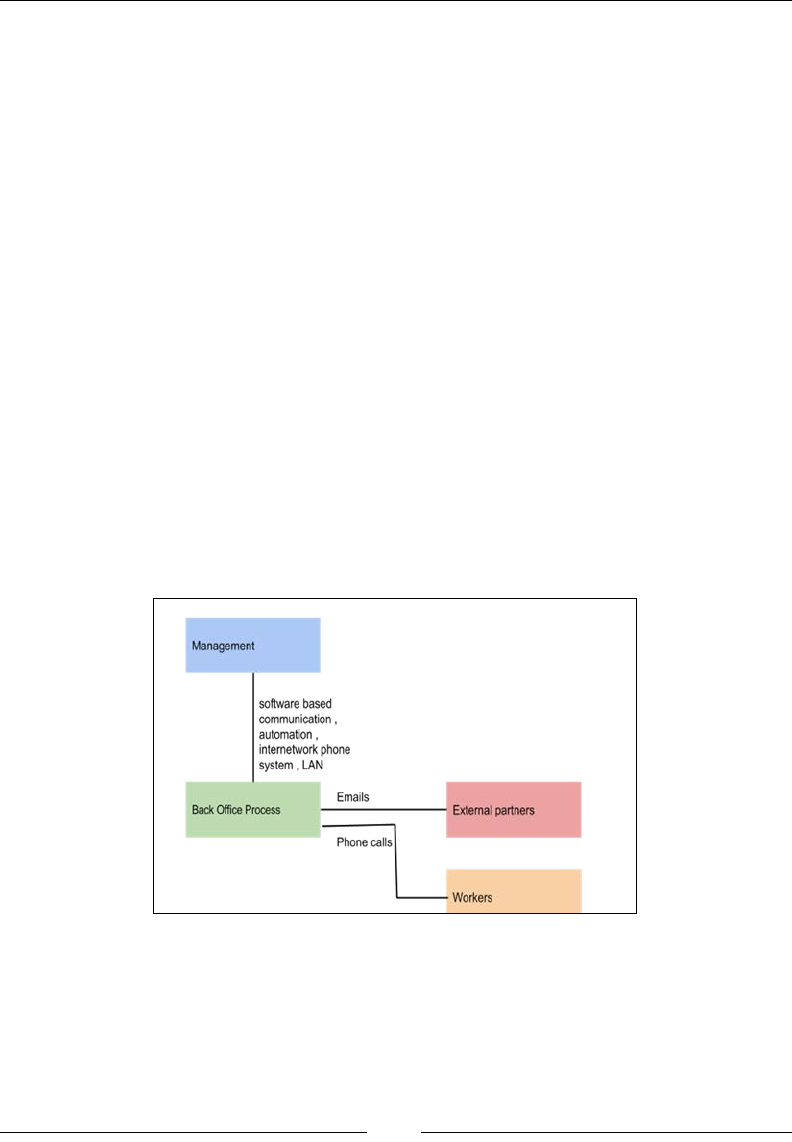
Chapter 10
[ 311 ]
These activities can be broadly classied into three groups:
• Enterprise Resource Planning (ERP): This is used to streamline internal
business processes and operations. It involves the backend processes such
as product planning, development, manufacturing processes, nance,
accounting, and so on.
• Supply Chain Management (SCM): This is used for maintaining logistics
with external partners. It involves activities such as order tracking, inventory
control, product distribution, transportation, and so on. The Communicators
within the SCM domain include suppliers, manufacturers, distributors,
and partners.
• Field Force Management (FFM): This is used to keep employees organized
and coordinated for better output. The Communicators involve technicians,
ground engineers, transporters, and so on.
Besides automation, for the preceding software, communication plays a key role
in determining the success for each activity. In the existing system, the modes of
communication are restricted to e-mails and phone calls with PSTN calls, SMSes,
and faxes also in some cases. It's a difcult task to assimilate information from
various sources, maintain histories of calls and e-mails, check the progress of these
calls and e-mails, and so on. The following diagram shows the existing interaction
between various players in an organization's operation:
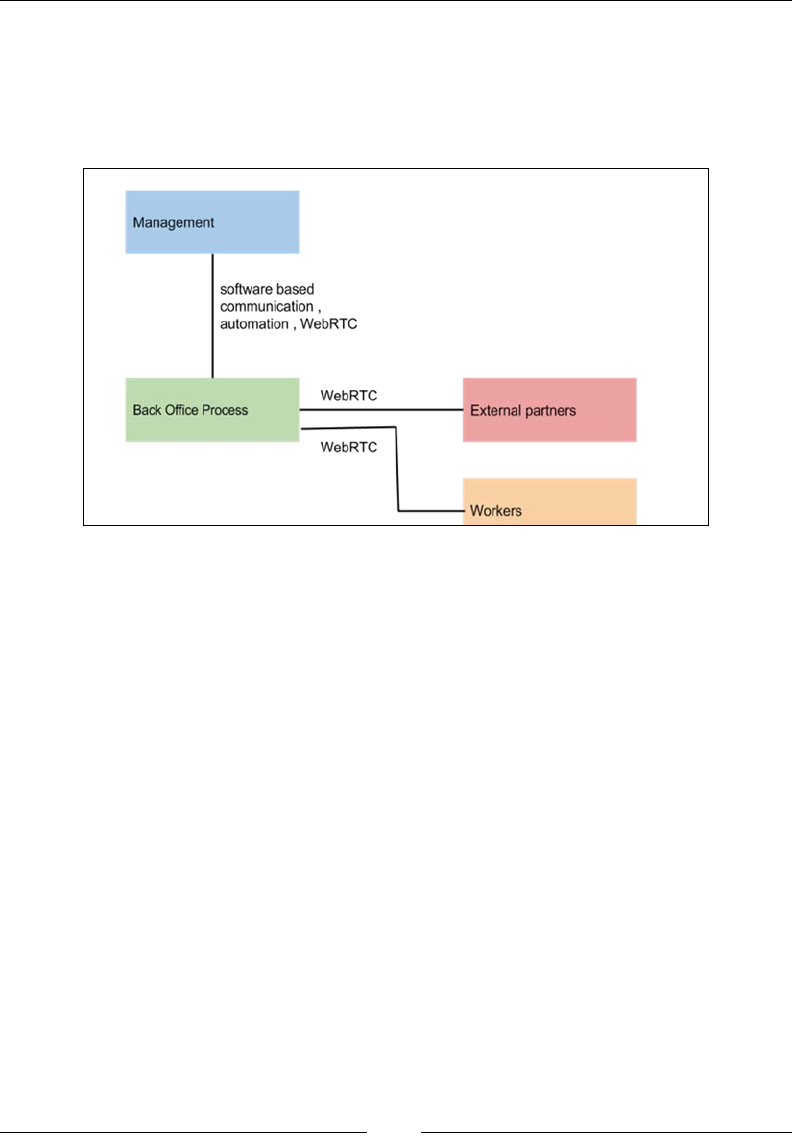
Other WebRTC Use Cases
[ 312 ]
WebRTC can bridge the gaps of communication barriers between various parties,
and also provide the one-stop solution to handle all interactions. Needless to say,
this saves a lot of investment in time, software, and hardware to keep the parties
well communicated. The following diagram shows the WebRTC-based interaction
between various players in an organization's operations:
By implementing the PSTN and GSM gateways, a WebRTC client can even
reach out to laborers and on-the-move workers for coordination. Also, with
the provided Geolocation and Presence capabilities, the location and availability
status of employees can also be tracked real-time. The following screenshot shows
WebRTC and Geolocation services as part of the Work Force Management (WFM)
and depicts how contacts are located on the map using Geolocation API's of
browsers and the GPS of phones.
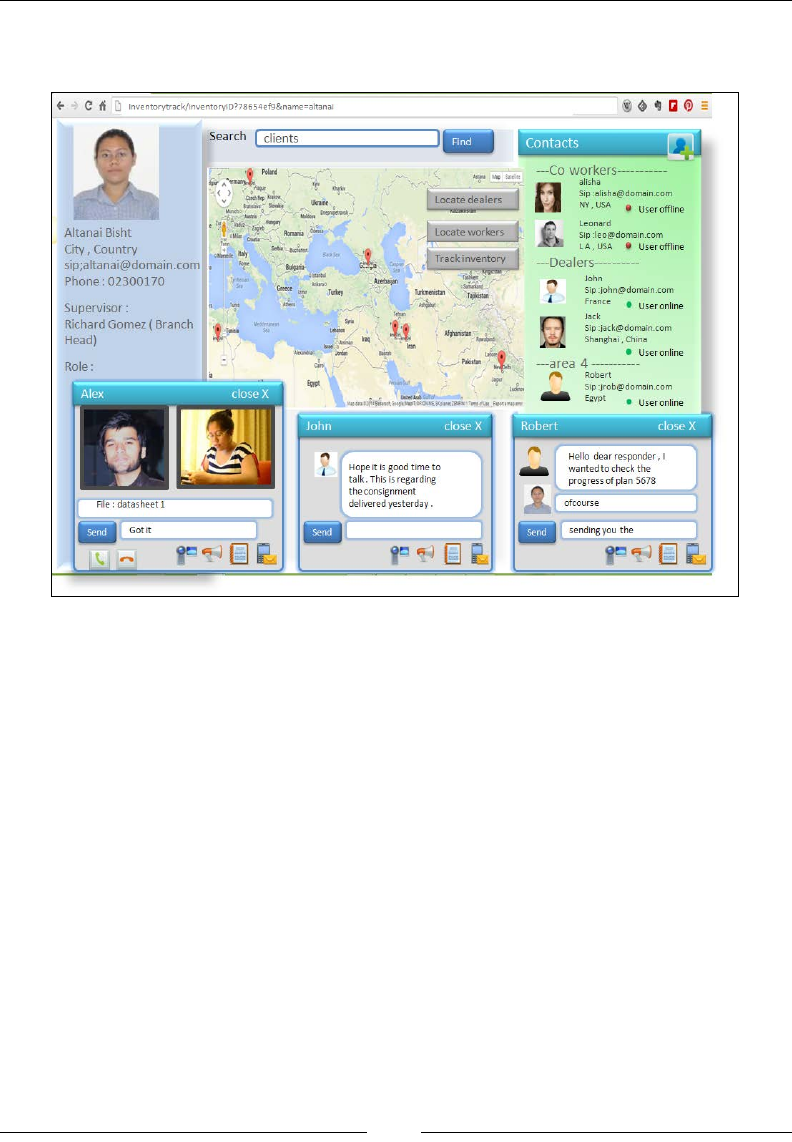
Chapter 10
[ 313 ]
Using this WebRTC client, the manager may call or send an instant message to a
technician based on his proximity to the specic area as depicted from the map:
WebRTC and Geolocation services as part of Work Force Management
The Customer Relationship Management
system
The CRM system involves customer-facing interactions such as order capture,
conguration, pricing, and order query. While ERP is used for internal
communication, CRMs facilitates collaboration between customers. CRMs are used
more like a sales-and-marketing tool to stay in contact with current clients, track
opportunities, and create new business opportunities with leads, such as Salesforce,
BPMOnline, and so on. As evident from the description, a CRM solution mostly
requires an engaging interface. With WebRTC, the user engagement levels can
reach new heights as members can directly connect with each other in a call without
navigating away from the CRM page or using their physical mobile devices to make
calls. This is in contrast to the existing system of writing mails to each other and
awaiting replies.
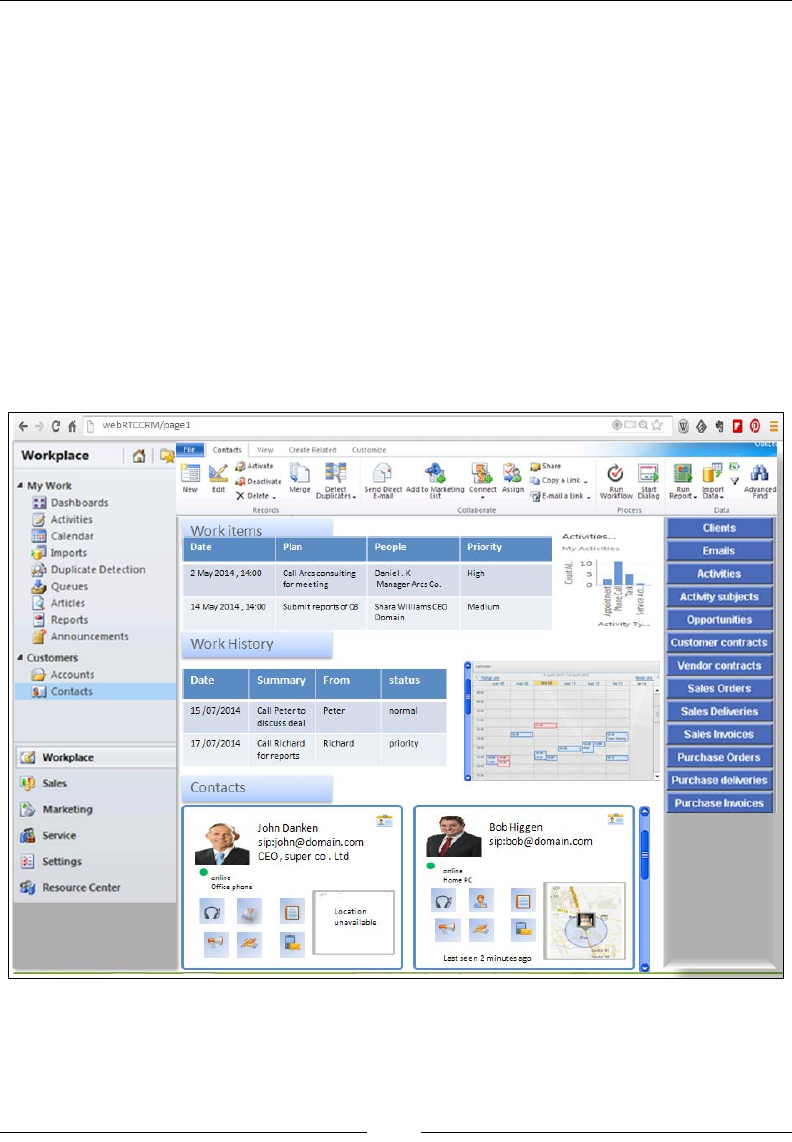
Other WebRTC Use Cases
[ 314 ]
The life cycle of transforming a lead to closing deals spans several systems, including
CRM, ERP, and SCM, and involves a number of roles, including call center agents,
shipping clerks, order process analysts, and managers. Communication via e-mail or
phone may take several minutes or days to complete. Also, such processes require
an approval and oversight from higher management from time to time. This is
where WebRTC comes in. The Sales and Marketing life cycle, combined with rich
communication features, can accelerate the growth for a business organization as call
history, purchases, documents exchanged, and everything else can be done at one
place without relying on external service providers.
A sample screenshot of the CRM system designed using WebRTC as the
communication medium between various parties is shown as follows. It
demonstrates a typical home page for a CRM client and shows the tabs for
Work History, planned Work items, Contacts, and various other data available.
Also, it shows the prole pictures of people who are marked as important:
The home page of a web-based CRM solution
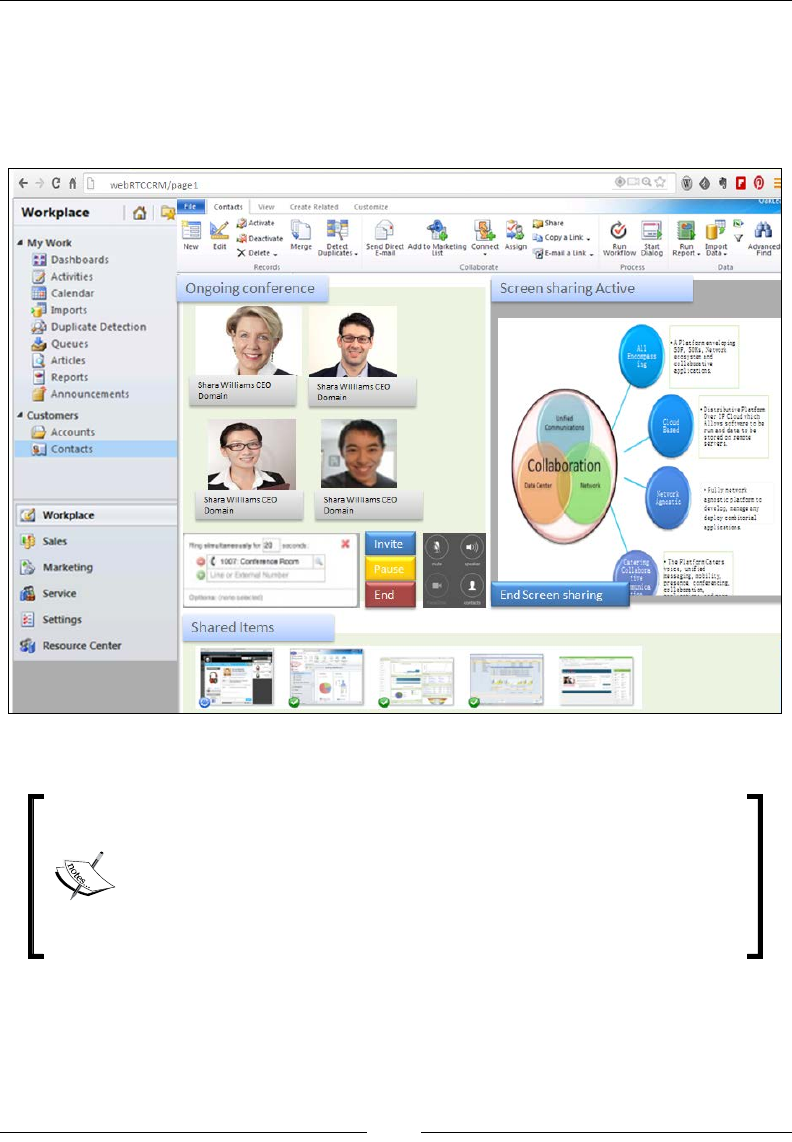
Chapter 10
[ 315 ]
The following screenshot shows a presentation shared between multiple users over
the WebRTC CRM solution. In addition to viewing a current ongoing presentation,
users may also send les or engage in a group or private chat. The les shared with
each party are stacked in the drawer area. The drawer area refers to the Shared
Items window that is present at the bottom panel of the following screen:
Video conference and presentation on WebRTC CRM solution
Note that a CRM system is independent of the OS or browser version
but WebRTC is not. A list of WebRTC-supported devices and
interoperable endpoints is given in Chapter 9, Native SIP Application
and Interaction with WebRTC Clients. Besides this, it is also possible to
connect to GSM- or UMTS-based mobile users via WebRTC. So, with
some additional setup, a CRM system designed with WebRTC can
have absolute phone integration.

Other WebRTC Use Cases
[ 316 ]
The following screenshot shows how a mobile user is also able to participate in a
conference session using their mobile browser on WebRTC.
Video conference and presentation on WebRTC CRM solution from a mobile browser
The following gure gives an overall architecture for the deployment and integration
of WebRTC-enabled communication with a CRM setup. The services such as
reporting tools, handling workow, and scheduling, are part of services under the
Business Layer. The interaction with third-party servers is handled via web services.
The outbound and inbound call handling is handled via WebRTC from the online
CRM's browser-based customer interface.
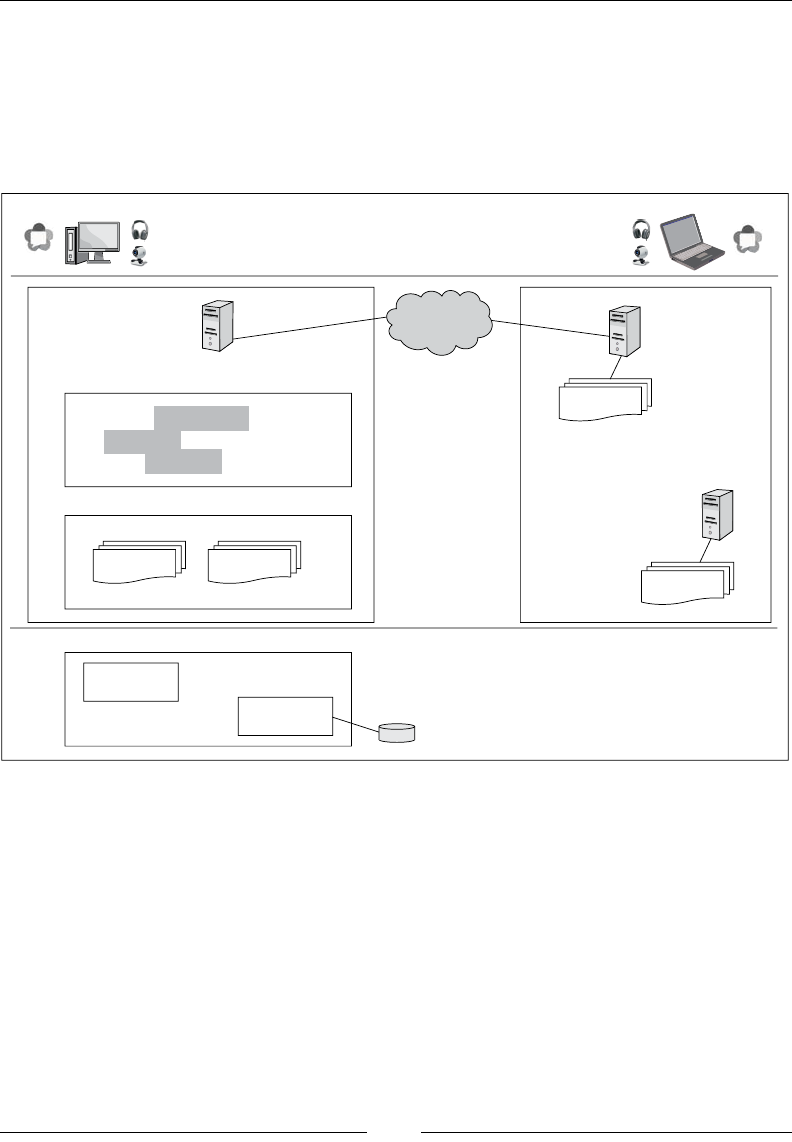
Chapter 10
[ 317 ]
Additionally, the Presence feature of SIP provides an indication of when a user is
reachable to respond to calls. In a situation when the user is not reachable, the logic
to redirect the call to his voice box is dened in the SIP server. The integration of
advanced SIP services such as Virtual Private Network (VPN) and call routing are
provided by the SIP Application Server; media services such as IVR, Dual Tone
Multi Frequency (DTMF), and transcoding are provided by the Media Server.
User End (online CRM client, browser WebRTC support, attached media device)
Call
Web Application Server
Presentation Layer(Ui, scripts styling, WebRTC)
Call
SIP Application Server
SIP
Services
View
Model
Controller
Media Server
(IVR . VoiceMail)
audio
files
Services Web
services
Business Layer for we webclient
Underlying Business Engine
IP network
business
logic
data access
components
DB
There are various roles and responsibilities of a CRM besides the ones mentioned in
this section. Since the subject at hand is to make the CRM screen capable of making
instant calls, the WebRTC-related points are highlighted. The implementation and
design of other features, such as ofine access, tickets, escalations, incentives, quotes,
expense management, and automation, are left to the developers and integrators of
the CRM application.

Other WebRTC Use Cases
[ 318 ]
This way, WebRTC's communication technologies can help build a unied
Communicator that is aligned to the goals of both the operator and the enterprises.
In fact, the Communicator use cases described earlier demonstrate the potential to
build a value chain that can bring nancial and commercial benets, operational
savings, and process streamlining to the vertical industry segments involved. WebRTC
can also play a pivotal role in creating new market business opportunities for the
operator, service provider, web application management rm/enterprise, and so on.
Network Operation Center
NOC is the main entity that is responsible for emitting control over the enterprise
network, which can be a computer system or a telephone system. WebRTC technology
provides the opportunity to merge the real-time communication ability with in-context
usage and benet to the NOC functionality. The NOC admin can view the Presence
status of users to determine their availability and call them as they are logged into
their WebRTC accounts from their systems. As a user reports a fault or raises a ticket to
resolve a problem on his system, the NOC representative can get in touch with directly
and them instantaneously. The following screenshot depicts an NOC admin's control
screen with tabs for Hardware, Software, and Network. The admin is also authorized
to monitor trafc and exercise control over the system behavior remotely. Of course
the screen-sharing feature of WebRTC is very valuable for this use case.
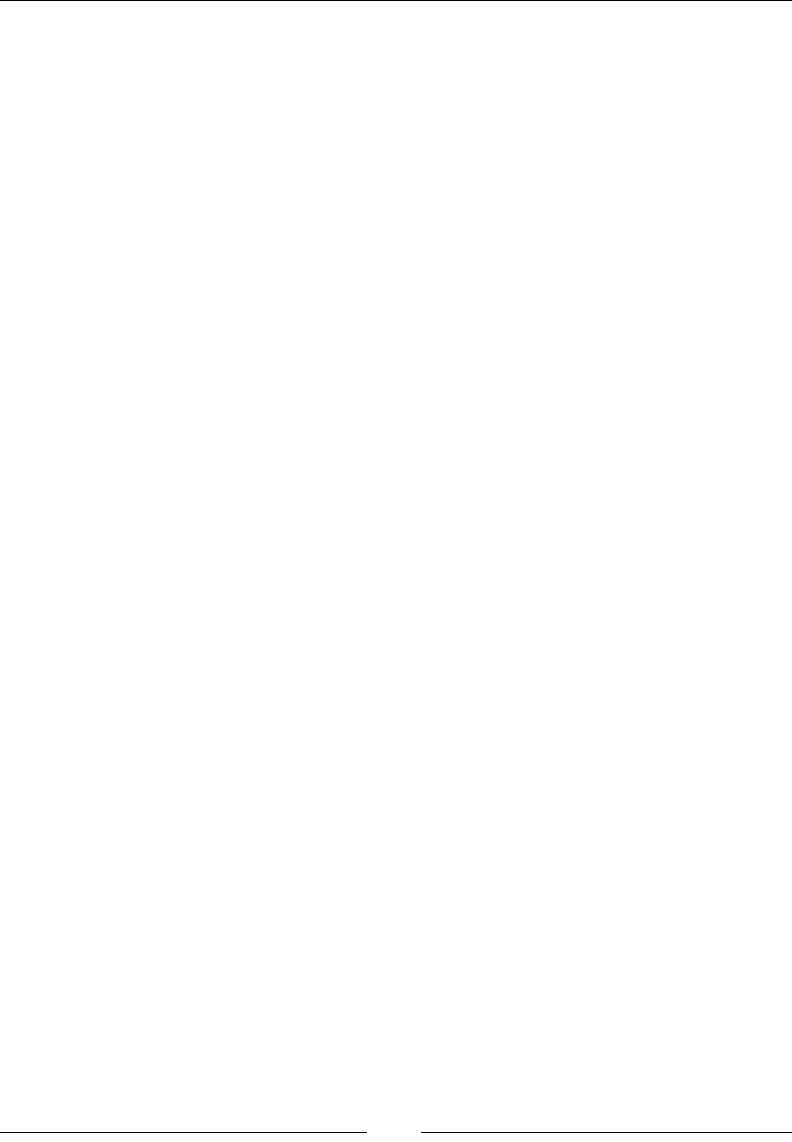
Chapter 10
[ 319 ]
Every NOC personnel have their own ID for signing into the WebRTC portal with
privileged access. The users on the other hand sign in to their ofce portals with their
IDs that are also callable. The NOC admin will get a list of issues or matters in their
inbox and they can contact the concerned user from the web portal itself.
The human resource management tool
An HR personnel must be able to manage various user groups and should be
immediately reachable in case of concerns. In addition to this, an HR personnel also
must primarily manage two things, that is, communicate with candidates for an
opening post directly from the job portal, and for interviewing and recruiting the
candidates. Hence, such a system requires database management for user skills
and provisions for immediate audio/video communication if the user is online.
Communicating with candidates for an open
post directly from the job portal
A recruitment-based WebRTC client allows an HR personnel to make direct
audio/video calls in context with the available requirements. A WebRTC client
allows sharing the skill set and proles to the concerned person seamlessly during
a call. Thus, it's applicable to be used as an HR management tool. A simple call can
be directed to any particular HR or the manager as per the associate prole. HR
personnel, managers, and associates have their own login credentials, using which
they can track a particular department. The record of requirements for any particular
project and skills can be maintained for HR personnel and managers. The user's
prole preview from the contact book too should contain a brief summary of their
skill set and work history. By enabling high denition video calls, the interaction
between the recruiter and the candidate will become lifelike. The following
screenshot gives a good representation of this use case.
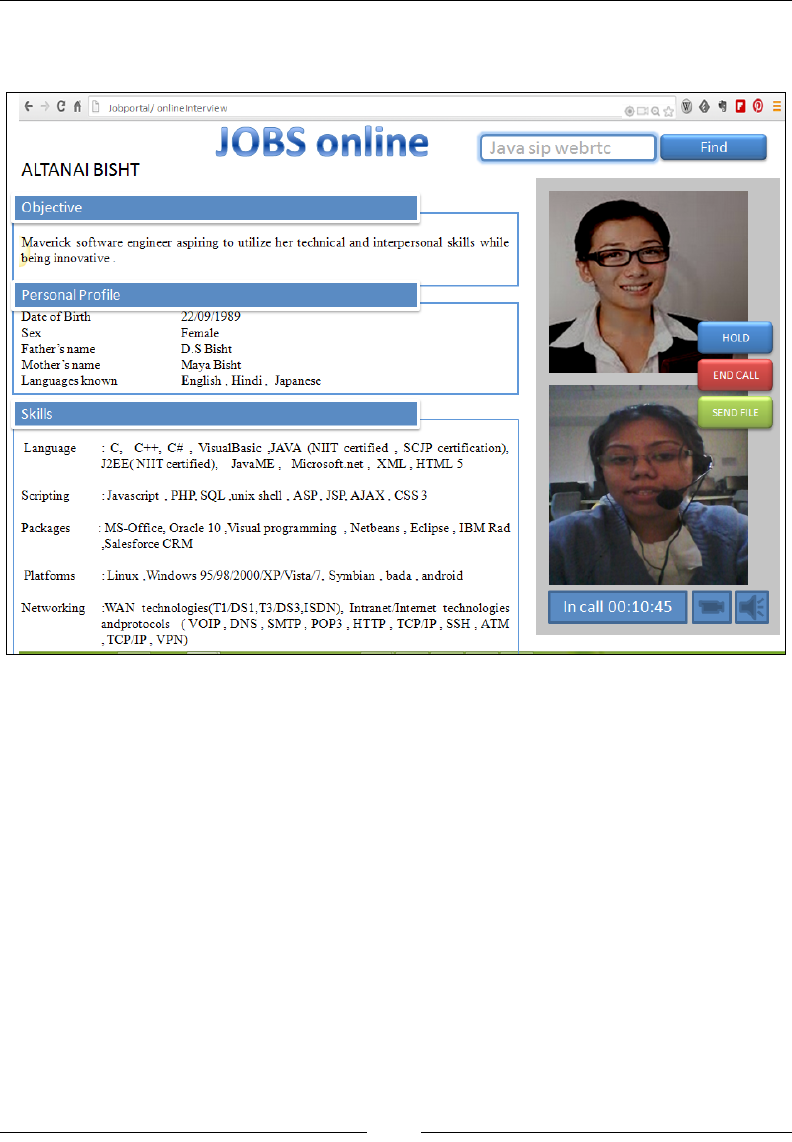
Other WebRTC Use Cases
[ 320 ]
The skill set of the user is displayed alongside the user's call window for easy
reference while talking to a client on their expertise and work experience.
A sample project for a WebRTC-based HR communication system is provided along
with the book. In this proposed WebRTC-based interviewing and recruitment
system, the applicants for a job are sent a notication for a scheduled series of
interviews through the WebRTC message service. The le sharing service of
WebRTC enables a candidate to send in their resumé without employing the
traditional e-mail service. The WebRTC audio/video call facility enables both
parties, the recruiter and the applicant, to engage in an interview session. In case
the application requires technical testing or problem solving, the screen-sharing
capability of the WebRTC agent enables the recruiter to see the applicant typing in
the code and executing it for output in their own machine.
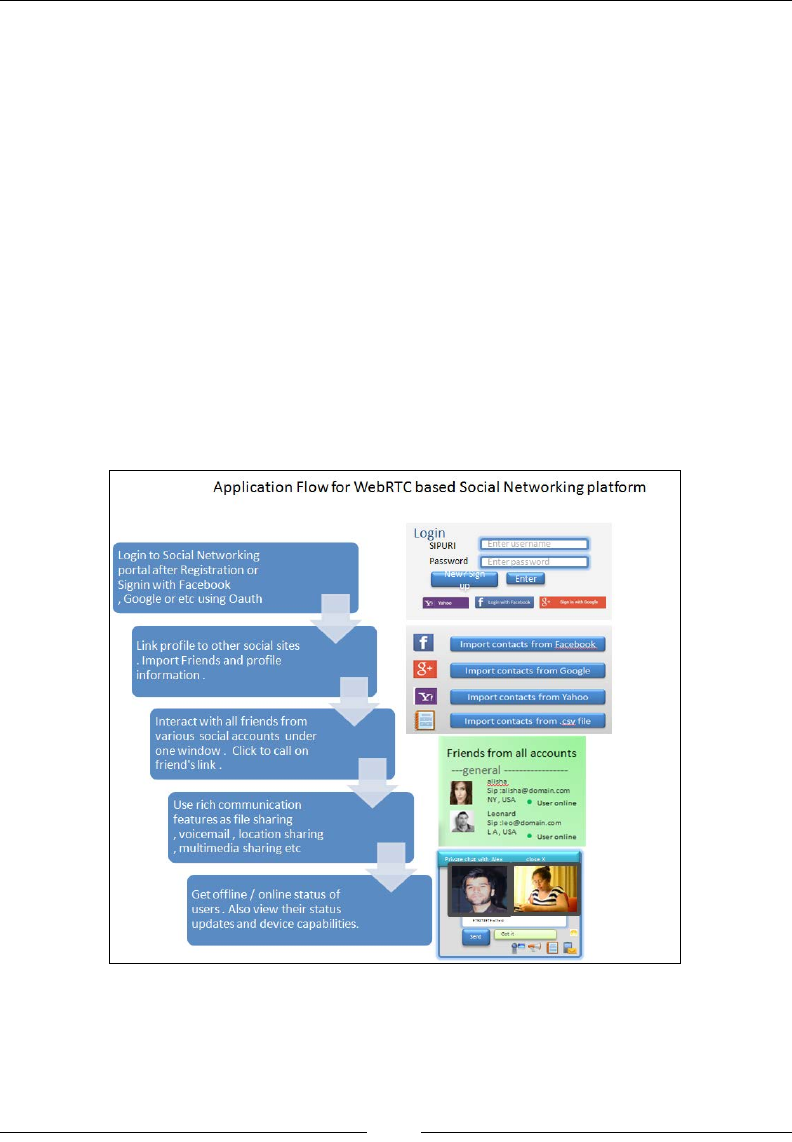
Chapter 10
[ 321 ]
Social networking – targeting consumers
WebRTC develops user interaction by providing a simpler, quicker, and hassle-free
medium of interconnecting two call parties. With the power of web-based social
networking, WebRTC will bring about a massive wave of change in the way people
socialize over the Web.
Social networking platforms
With WebRTC, we may build a standalone social networking platform or a common
platform to let users link their social networking prole and interact over WebRTC
communication technologies. The array of features begins right from the process
of signing up/logging in through the token-based OAuth mechanism. Further,
integrating the friend list by importing friends from other accounts, nding new
people through friend suggestions, and search options are part of the solution. The
following screenshot shows the ow of how to access social networking solutions
and make WebRTC calls:

Other WebRTC Use Cases
[ 322 ]
A WebRTC-based social networking platform is realized by giving an interactive
outlook and an array of interactive services, such as sharing pictures/videos/
posts, click to call, sharing updates about life events, and others. With the advanced
features of SIP, the communication choices can range from chat, group chat, audio
call, video call, multiparty call, le transfer, real-time location updates, Presence and
status updates, and so on. Also, the device capability through which a user accesses
the WebRTC social networking client at that point of time can be exchanged; these
device capability factors include the OS name, whether the camera and microphone
are attached, whether the user is on an RCS-enabled client, and so on. Other features
such as sharing posts and media publically can also be done over RCS-specic
protocol such as MSRP as an alternate option. A timeline-based history of shared
posts is a desired requirement for social engagement.
A sample view of the WebRTC-enabled communication through a social network
portal is shown in the following screenshot. The mock web view shows the user's
self-prole section on the extreme left, the history of shared updates from others in the
middle section, and the friend list on the extreme right. It also depicts an ongoing text
chat and video call with two different users over WebRTC. Likewise, many additional
features can also be integrated with a WebRTC-based social networking platform:
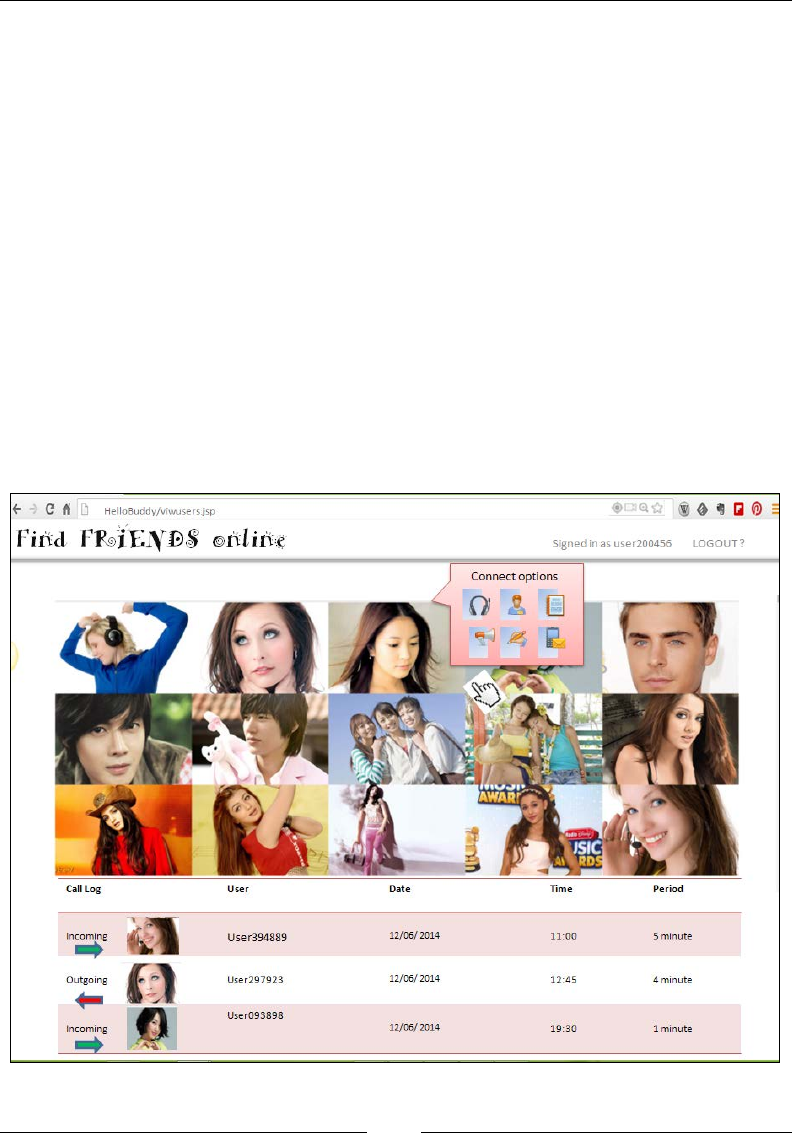
Chapter 10
[ 323 ]
WebRTC's interaction with other social networking accounts such as Facebook,
Google+ through OAuth, messages via SMTP, and inviting existing friend contacts
give an upper hand to WebRTC's role in enabling the user to interact with people
around the world in a text/audio/video conversation.
Dating sites with anonymous call and chat
Of late, the trend of dating sites and web matrimony platforms is on the rise.
The prime requirement of users here is to interact with the other party without
revealing too much of their actual identity details, such as personal mobile number,
e-mail, or even their name, at the rst instance. For such instances there could be an
anonymous WebRTC call session between the users. Here, the user is assigned an
alias URI for every session and the user's actual identity such as their telephone SIP
URI is kept secret.
The screenshot of one such site is given as follows. This page is the homepage
where a user can navigate through a list of persons or lter them as per their
interests or location:
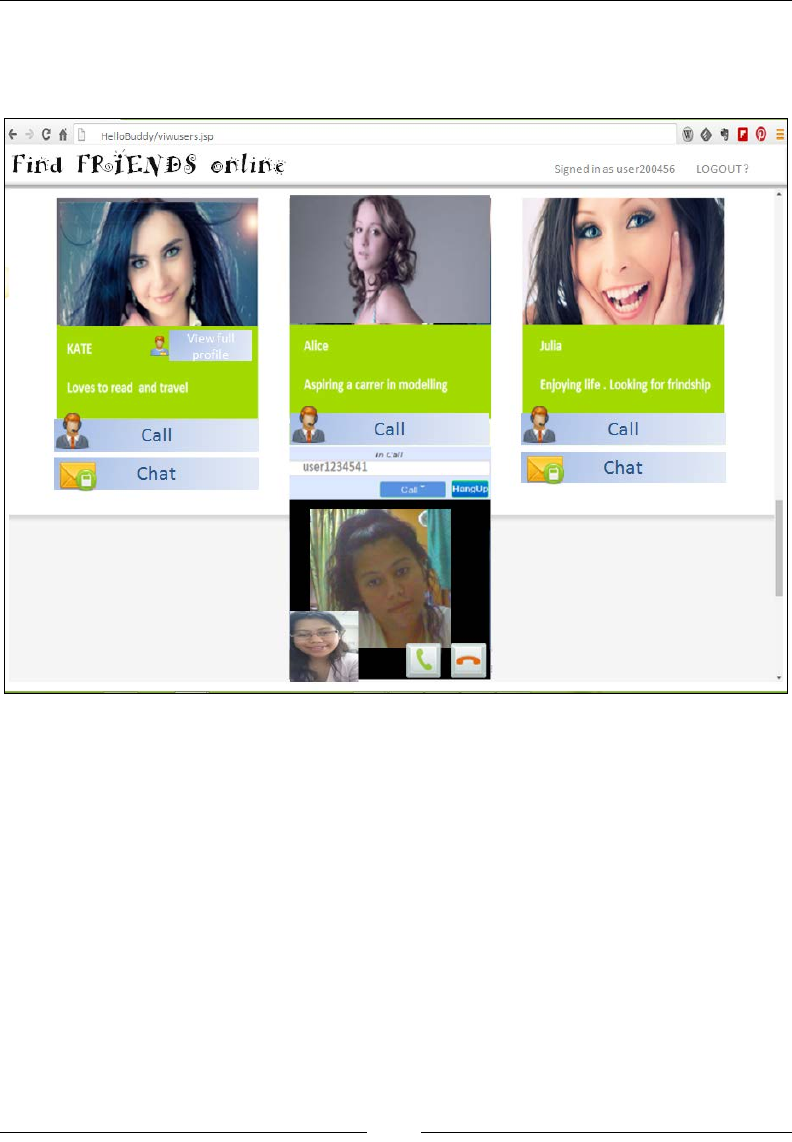
Other WebRTC Use Cases
[ 324 ]
The following screenshot depicts an audio/video call, voicemail, or a chat option
alongside the person's prole that the user has set the focus on. The embedded
functionality to make calls lets the user to get connected with the other user instantly.
This use case has been discussed to exhibit the low-lying fruits of the WebRTC
technology. It is possible to track the user by packet snifng such as lawful
interception through analyzer tools such as Wireshark and it is also possible to mask
the user identity by assigning a temporary user ID and setting up 1-minute timers
for every session.

Chapter 10
[ 325 ]
Moreover, the public IP of the other party that might be visible in the SDP can
also be masked by using a gateway in the middle. The service provider can come
up with many ways to charge for the call, such as recharge the account through
payment gateways before making calls and then charge for calls per minute or make
the rst minute of the call session free but require payment for the conversation
session to continue.
Retail services
Retail services cover a wide spectrum of many big and small services. The act of
proactive marketing from advertisements/offers to answering calls regarding
the product's enquiry or complaints is all covered under retail services. This also
includes various other services such as connecting users to online marketing agents
after clicking on an advertisement, invoice tracking through Geolocation, and
updates from the SCM system regarding the consignment delivery. WebRTC can be
effectively used to fasten the process and inject transparency for the end user to get
connected to all parties with the click of a button on a web page. In contrast to this,
the traditional scenarios of looking up the call center toll-free number from the Web,
notifying and keying it down on mobile phones, waiting for the circuit-switched call
to be converted to IP-based at network, and then being able to talk to a customer care
person seems long and tedious.
We shall start the discussion with the WebRTC-based Online Marketing System and
end it with WebRTC integration with the existing contact centers.
WebRTC online marketing centers
Marketing through advertisements is the most common way of luring customers
to buy a product. However, the goal is not reached until an order is nally placed.
Enabling the journey between the user clicking on an advertisement and convincing
him enough to nally click on the buy button is a tough job. Some sites employ a live
chat facility to let the users express their interest or concerns regarding a particular
product and others employ an old e-mail-based system to achieve the same result.
WebRTC can help the process here.
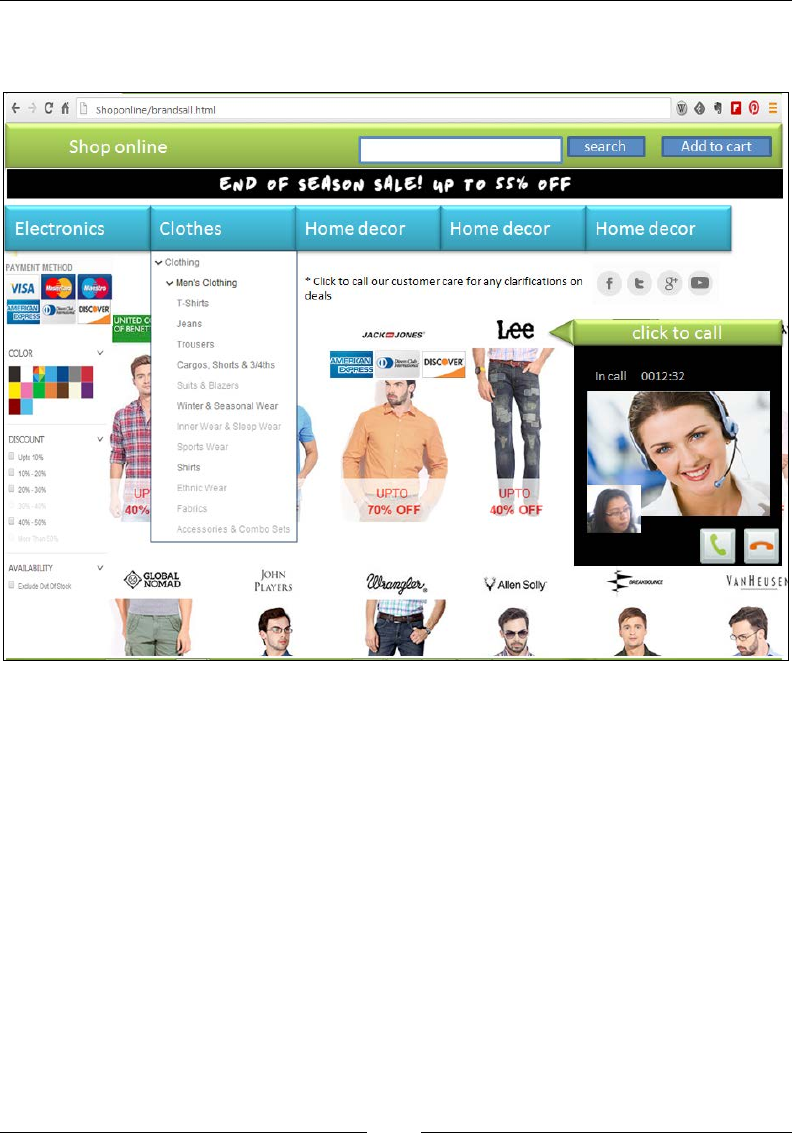
Other WebRTC Use Cases
[ 326 ]
A sample screenshot of an online marketing application integrated with WebRTC
communication mode is shown as follows:
Many a times, people nd it better to talk to a person, such as a shopkeeper, about
a certain product before actually shelling out money for it. Also, a number of facts
about a particular product are not depicted well in a picture or textual description.
WebRTC blends in perfectly in such cases, which lets sellers to directly communicate
with the prospective customers by further talking about a product before they buy
it. This way the given proposal will not only enable marketing agents to personally
introduce their product to the users, but also fetch quicker results for the users as
well.
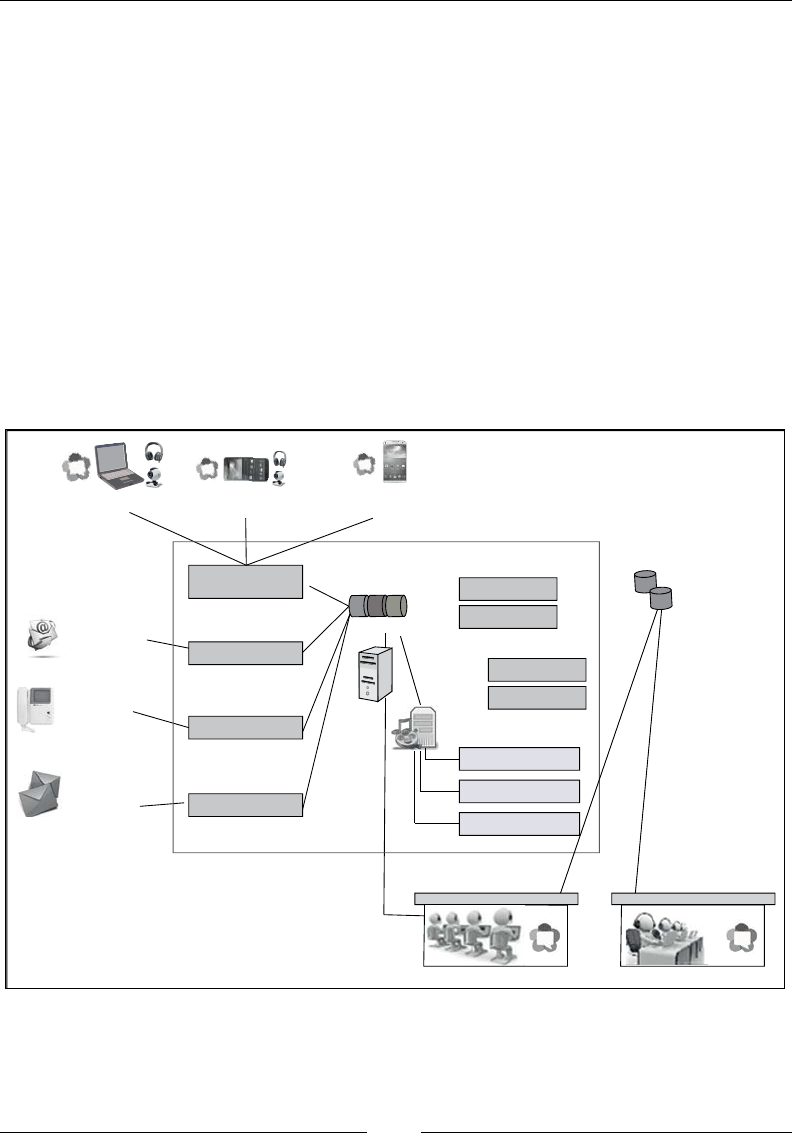
Chapter 10
[ 327 ]
WebRTC contact centers
Call centers have come a long way from Private Branch Exchange (PBX) to today's
virtual call centers. The modern call center infrastructure provisions maximum
business process automation. The routing solution on the network side is built on
an Automatic Call Distributor (ACD)-based and IP-based platform, supporting the
receipt and intelligent routing of incoming calls. The call center agents use unied
Communicator softphones.
Typically, a call center solution today should contain an ACD/multichannel
routing, reporting, and analytics tool, IVR, and self-service automation through
user DTMF input, outbound dialing, and multichannel recording. Over-the-top
enhancements include knowledge management, Quality of Service, admin monitoring,
and WFM. Often, calls to call centers are also followed by customer satisfaction
surveys. The following screenshot displays a call center architecture with WebRTC
end points:
Customer A
WebRTC call
Customer B
live chat on Web RTC
Customer C
WebRTC call
Customer D
send Email
Customer E
makes PSTN
call
Customer F
send SMS
SIP WebRTC
SBC
EMail gateway
CRM
WFM
analytics
admin cont.
PSTN gateway
SMS gateway
IVR/ Input System
call recording
speech analytics
media Server
Reporting Tools
Automation
data centre
account info
of caller
centralised
signalling
Server
ACD / routing
m
Contact centre Contact centre
Branch 1 Branch 2
This section described the ease of processing a call from the user end to the contact
center. The next sections deal with some contact center use cases that include the
customer calling up customer care to fetch answers to queries.

Other WebRTC Use Cases
[ 328 ]
Users contacting customer care
In the present day scenario, for an aggregated customer to address his concerns
with a customer care agent, they have to rst look for a toll-free number on the site,
dial the number, navigate through a chain of IVR and response input, and then
be connected to an agent. With the introduction of a WebRTC-based click-to-call
service on the web page, a customer can save himself a lot of effort. For example, a
consumer using their smartphone interacts with an airline to change a return ticket.
The consumer uses WebRTC-integrated services to select an interactive chat response
and engage in a live conversation with a customer support agent to obtain a new
boarding pass. The experience is simple, fast, seamless, and strengthens the overall
customer satisfaction. Systematic, real-time marketing, and offer management would
become much more precise for customer service operations.
WebRTC enables browsers to be another end point for customer-to-call center
interaction besides mobile phones, landline phones, e-mails, and live chats. In fact,
WebRTC-based live interaction between a customer and a call center executive is
quicker and a more sophisticated way of resolving issues, then and there with just
the click of a button on the web page. WebRTC will not only provide direct IP-to-IP
calls but also fosters the development of more specic call routing right from the
start, a task that is currently handled by a complex IVR system and response.
For example, answers to customer queries regarding the whereabouts of a store and
availability of a product. Alternatively, suppose that a user wants information on the
stores selling a particular product around a user right now, and then they can just
contact the call center from the web page or their phone. The customer care ofcials
at pronto call center use the retail measurement API to nd out about all stores
selling the particular product near the user. After collecting the information, the call
center ofcial shares the information with the user on the same call.
WebRTC is a revolutionizing technology that enables one to call other people
through a browser. With the help of gateways, it is also possible to make calls from
WebRTC to a traditional mobile or telephone system and vice versa. In cases where
the user is calling through a WebRTC client, his real-time location can be fetched
using the HML5 Geolocation API and shared with the customer care executive
so that the user doesn't explicitly have to share his location. The user end devices
could be any mobile phone (3G/GSM/PSTN) for GSM calls or WebRTC-supported
browsers (for example, Google Chrome, Opera, and Mozilla Firefox) for WebRTC
calls. The customer care center executive is able to take calls via the WebRTC
API on his web browser. The network consists of the SIP signaling server, Media
Transcoder, Application Server for call queue logic, and third-party retail APIs for
nding answers to user queries.
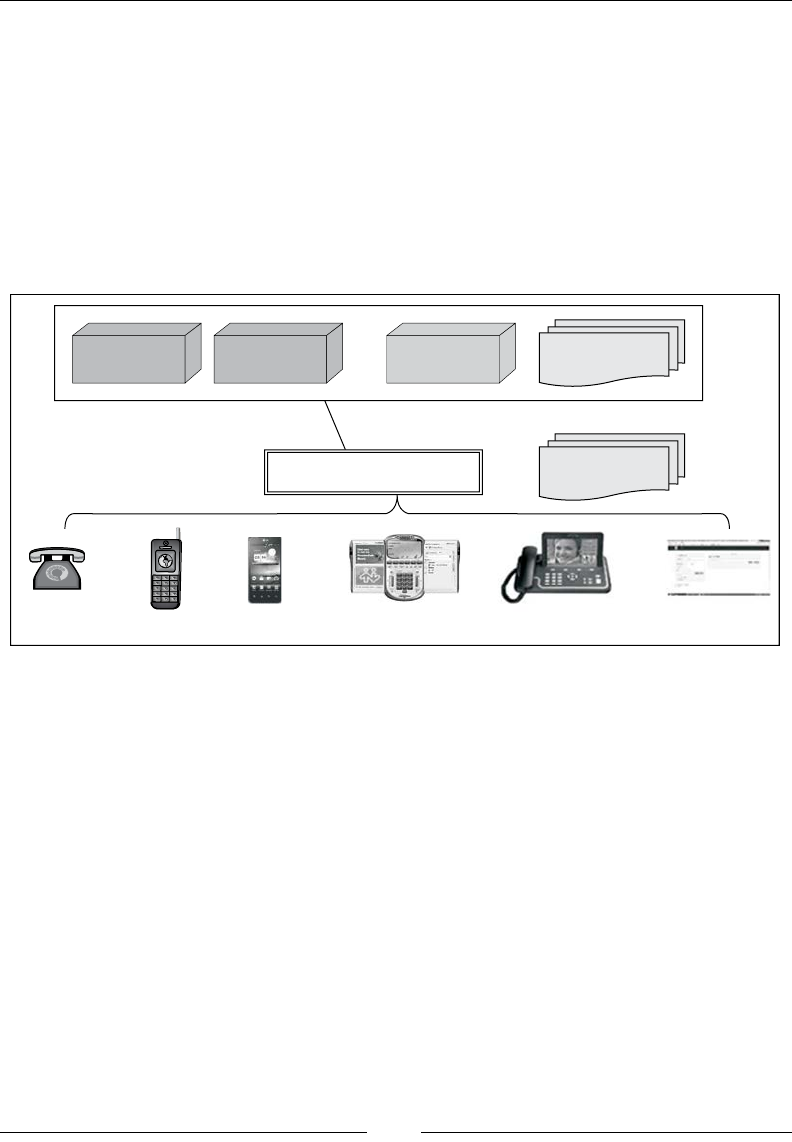
Chapter 10
[ 329 ]
A sample component diagram using the Kamailio SIP server for SIP over WebSocket
to SIP signaling, FreeSWITCH for media management, Application Server to host
the web application, and third-party retail APIs for information retrieval is shown
as follows. As you can see in the following diagram, there are many endpoints to
reach the customer care center (more information on WebRTC to GSM network
connectivity and WebRTC to legacy PSTN network connectivity has been described
in Chapter 4, WebRTC Integration with Intelligent Network and Chapter 5, WebRTC
Integration with PSTN, respectively). Of course a customer care center has the
option to not set up the architecture itself, but rather to use the existing network
of conversion services by telecom operators.
Nelson retatil
measurement
API
application
server
Freeswitch
server
Kamilio sip
server
Nelson retatil
measurement
API
Call centre
Pstn phone Modile phone Smart phone Sip soft phone Pstn phone Pstn phone
Now, we shall progress towards the application of WebRTC in nonconventional
areas, such as healthcare, which is described in the next section.
Health care
As mobile technologies become more widespread, medical institutions are aiming to
take patients from hospitals to their homes. Using the power of the Web, WebRTC
provides the platform for such a health care portal for patients to communicate with
a medical practitioner just with the click of a button on a web page, with the help
of which one can also view the doctor's location, status, and availability. WebRTC
allows options to share les and engage in a multiparty conference for discussion
between many doctors; it can be integrated as the web component of the existing
hospital management system, and much more.

Other WebRTC Use Cases
[ 330 ]
Online medical consultation with the doctor
The WebRTC call functionality can be embedded into the software belonging to big
hospitals dealing with multiple tasks as described earlier. However, here we shall
only consider WebRTC's integration with the online HealthCare portal. Every doctor,
nurse, and other ofcers in the hospital can have a unique call ID (SIP URI) using
which they can be contacted in times of emergency. The patient can have a direct login
to the WebRTC client after getting their registration ID. Since WebRTC doesn't require
an installation or special equipment, patients will be able to directly call the doctor
without bothering about the setup. Consulting patients and providing diagnostics in
remote areas is also possible with WebRTC. Additionally, the code for recordkeeping,
maintaining call histories with every patient and doctor, sending message reminders
for the next call/meeting, and other hospital communications can be built and
integrated with the healthcare WebRTC project. The following scenarios show how
WebRTC solves communication barriers and aids in delivering services to the user:
• Users could describe symptoms to doctors and show HD videos that
enable doctors to get a cursory look at surface symptoms, for example,
skin ailments such as rashes, scars, and others. This enables them to
get an initial assessment of the disease.
• The routine checkups or follow-ups that do not require an actual visit to
the hospital can also be carried out with WebRTC that saves the patient the
hurdle of commuting to the hospital personally to meet the doctor.
• If a patient has a general question, for example, on the dosage or prescription
such as "Will the XYZ medicine cause a problem with my other dose of ABC
pills?" These brief communications can be easily done anywhere and any
time with WebRTC.
• Due to the collaborative nature of WebRTC, multiple teams of doctors
from different locations can also study a case together and share views
on the best treatment.
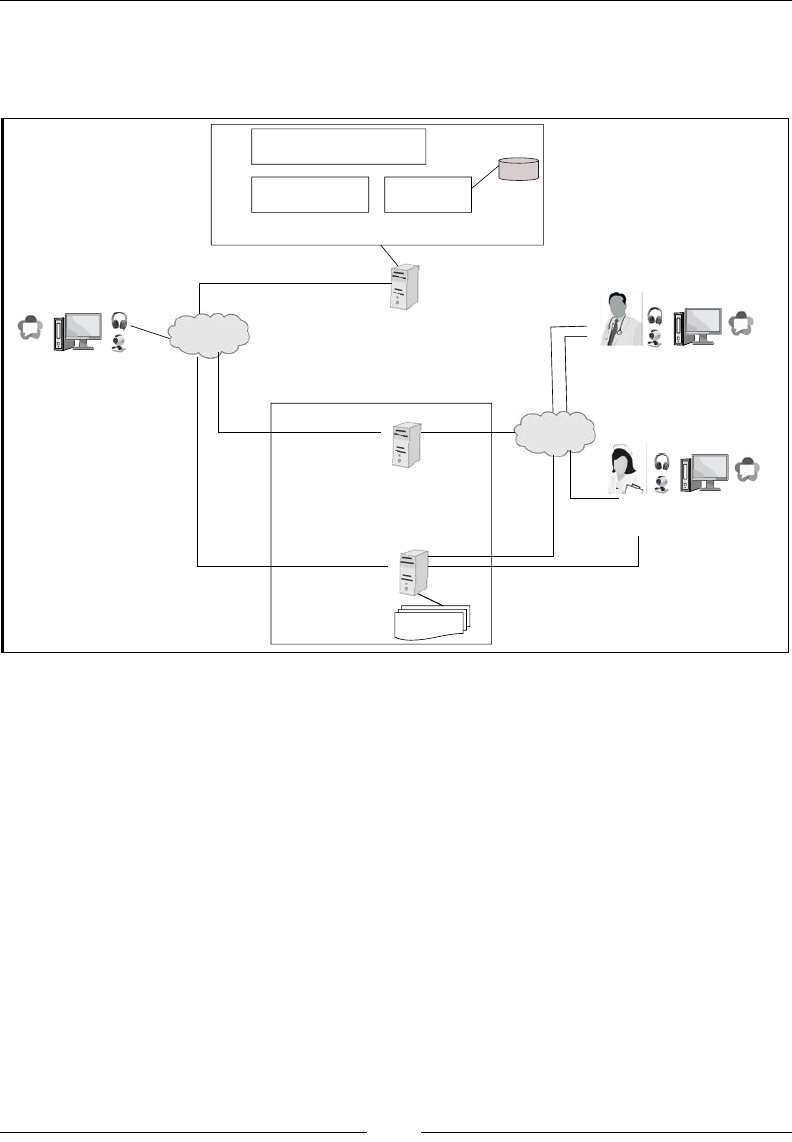
Chapter 10
[ 331 ]
A sample architecture depicting the role of WebRTC in a doctor-patient
communication, where the WebRTC communication platform integrates with
an online healthcare and hospital portal, is shown in the following screenshot:
Hospital Management System
clinical information
system
Hospital Application
data access
components
DB
audio
files
call routing
services
Media Server
WebRTC
infrastructure
WS SIP Server
call call
Web Server
Public
Internet
Patient
User End (Hospital Portal,
browser WebRTC support,
attached media device)
Doctors consultation via
Online portal over WebRTC
Staff to book an appointment
Online portal over WebRTC
Hosital
network
D
o
c
t
o
r
s
c
o
O
nline p
o
r
t
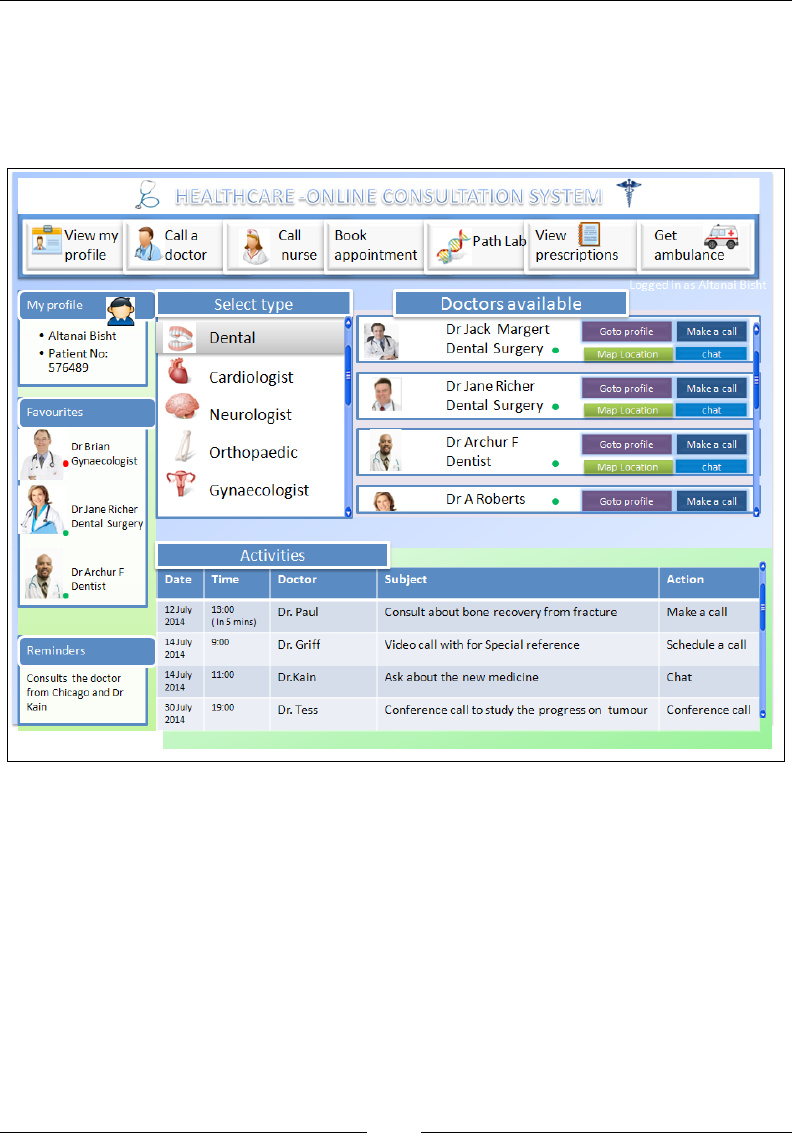
Other WebRTC Use Cases
[ 332 ]
The sample screenshot of a proposed healthcare portal is shown as follows.
This is the initial screen that depicts a portal for patients to nd doctors online
that they think can best solve their ailments. The details of doctors are categorized
as per their departments and specialities, so that patients can themselves easily
navigate through to nd the doctor they want to be treated by.
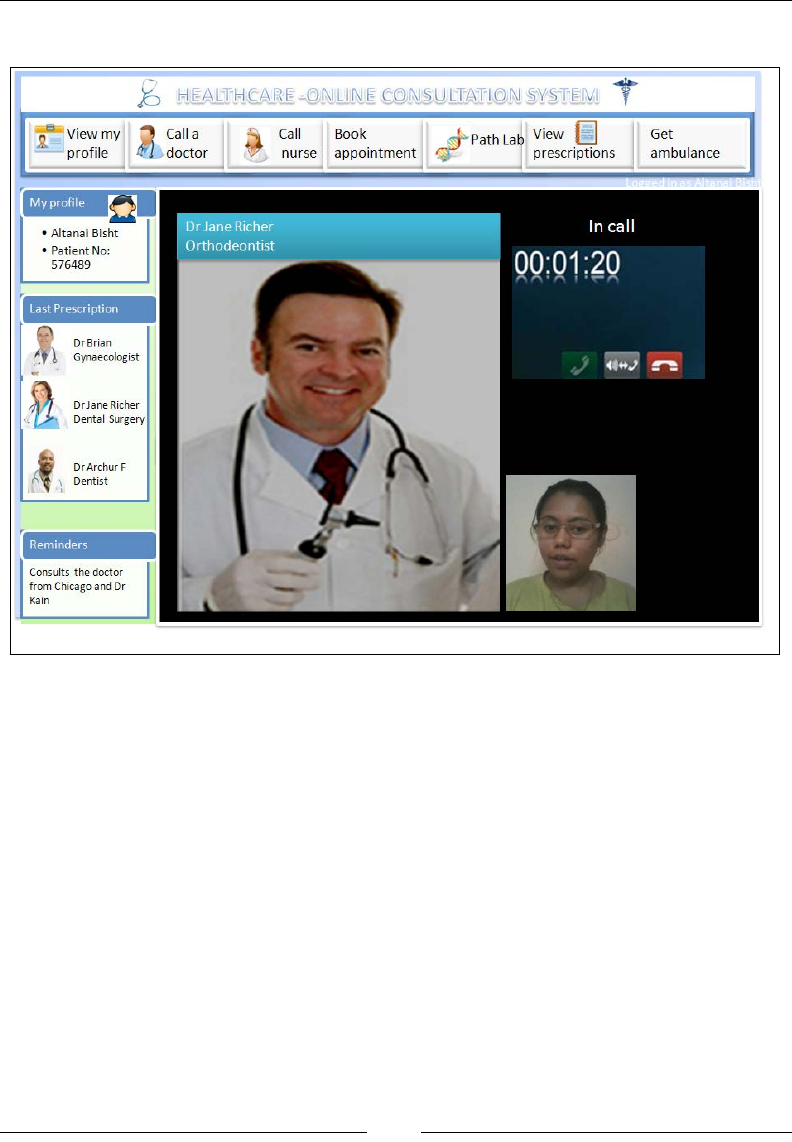
Chapter 10
[ 333 ]
The following screenshot shows a video call in action between a patient and a doctor:
Since health is a vital subject, it is axiomatic that patients are serious about every
call and would not react calmly to a long waiting music, complex IVR menu, or a
machine response to their queries. It is hence necessary to build a special program
logic to provide immediate human support to any of the patient concerns. However,
due to workforce limitations from the hospital's end, it is not a practical solution.
Meeting this challenge will be tough since the doctors do not have a direct reachable
number and they cannot be present near the hospital computer/phone system all
day long. By delivering the call through browsers, it can land directly on their phone,
PC, or tablet. This aids in reachability.

Other WebRTC Use Cases
[ 334 ]
Financial services
Financial services, which are mostly of the Business to Consumer (B2C) type in
nature, consist of online trading, banking, insurance claims, and so on. There are
many instances when a secure form of communication is required between a bank
and a user. In present times, these are made using a normal GSM/UMTS phone call
through mobile phones. WebRTC can simplify communication by enabling users
to connect directly through their desktop, mobile, or kiosk browsers. A few relative
use cases are highlighted in the following sections; these include communication
between a bank agent and a customer regarding loans and offers, communication
between an insurance agent and a customer regarding a refund, or communication
from a distressed user at the ATM to the bank to report wrong withdrawal of money.
Communication with nancial services
The concept of net banking has become very popular in the last decade as it simplies
fund transfer, checking account transactions, and going through the latest offers from
the bank. Consider the situation when the user logs in to his net banking account; a
nancial agent connects with him over the call to assist in reviewing new loan policies
and offers. This agent-to-customer communication has many advantages. An agent
can discuss new benets and policies face-to-face with the customer. This way, a user
can direct his queries to the bank representative directly without the need of visiting
the bank. For extra safety there are many state-of-the-art face recognition systems that
can recognize a customer's identity through face and voice recognition. This goal is
realized with WebRTC that enables agent-user communication to be embedded right
inside the web page with many extra features. Of course end users will need to have
access to a well-organized personal document repository that can be used to support
faster and more precise communications with the nancial enterprise,
A sample workow that uses WebRTC to connect to a nancial adviser is described
in this section. In the web navigation sessions, the customer accesses the website and
communicates with the customer service or specialized nancial advisers on their
device of choice. The web page will display a customer-specic directory that will offer
all of the unique points of contact for various services such as opening a new account,
applying for loans, requesting a credit card, and other such tasks. This directory
would include the branch, customer service, special advisers, loan ofcers, insurance
specialists, and so on. A click-to-call button alongside every unit/department is
displayed that lets users directly call a bank representative on any matter.
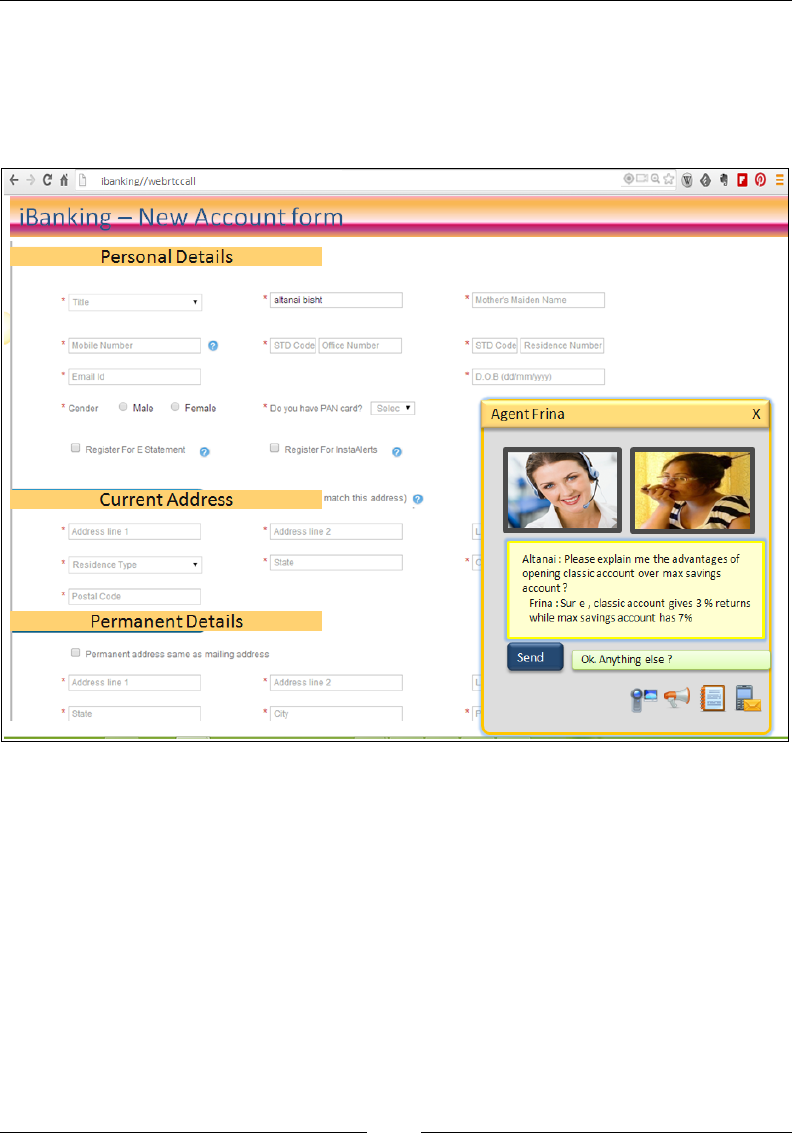
Chapter 10
[ 335 ]
A simplied customer-and-bank agent call scenario regarding opening a new bank
account is shown in the following screenshot. The customer has queries between
different types of account that she is able to resolve directly from the agent on the
bank's website itself without having to make a call from a mobile, write chains of
e-mails, or meet the agent personally.
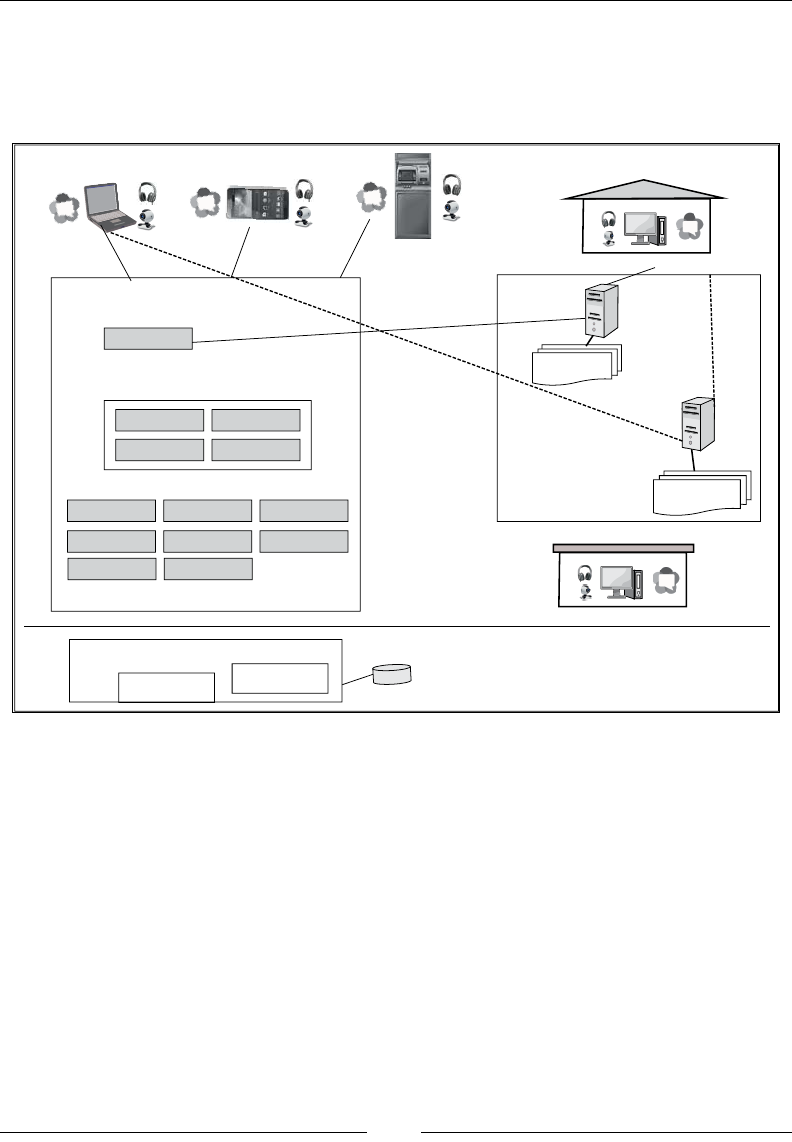
Other WebRTC Use Cases
[ 336 ]
The banking software is mostly a part of Software as a Service (SAAS) with
additional banking logic as required; also, a CRM system is built within it.
A simple architecture representing a banking portal, core banking system,
and WebRTC components in one is shown as follows:
banking logic
SIP Application Server
Bank Agent
Bank
SIP
Services
audio
files
banking
services
DB
Core Banking
Bank Administration
Head office
Media Server
(record call for auditing)
Bill paymentMarket feeds
Credit Loans Funds
Debit Notification account info
Modules
Portal Engine
Banking website
Authentication Analytics
call Widgets
ebanking Transaction log
Home User A Remote user B Kiosk / ATM user C
media signal
SIP call signal
banking logic
The preceding screenshot is of a very high-level view and must be further
rened by adding logic to various entities such as analytics, the authorization
engine, and others.
Insurance claims
The advancing digital economy allows users to invest in various short-term and
long-term benets. This may be in the form of loans, or new investment schemes
such as xed deposit, recurring deposits, or even insurance.
In present times, when a user logs in to his online insurance website, the details of
the available insurance plan and other policies, schemes, and offers are displayed.
Users have the option of lling up forms to apply for any scheme online or view
their own insurance status.
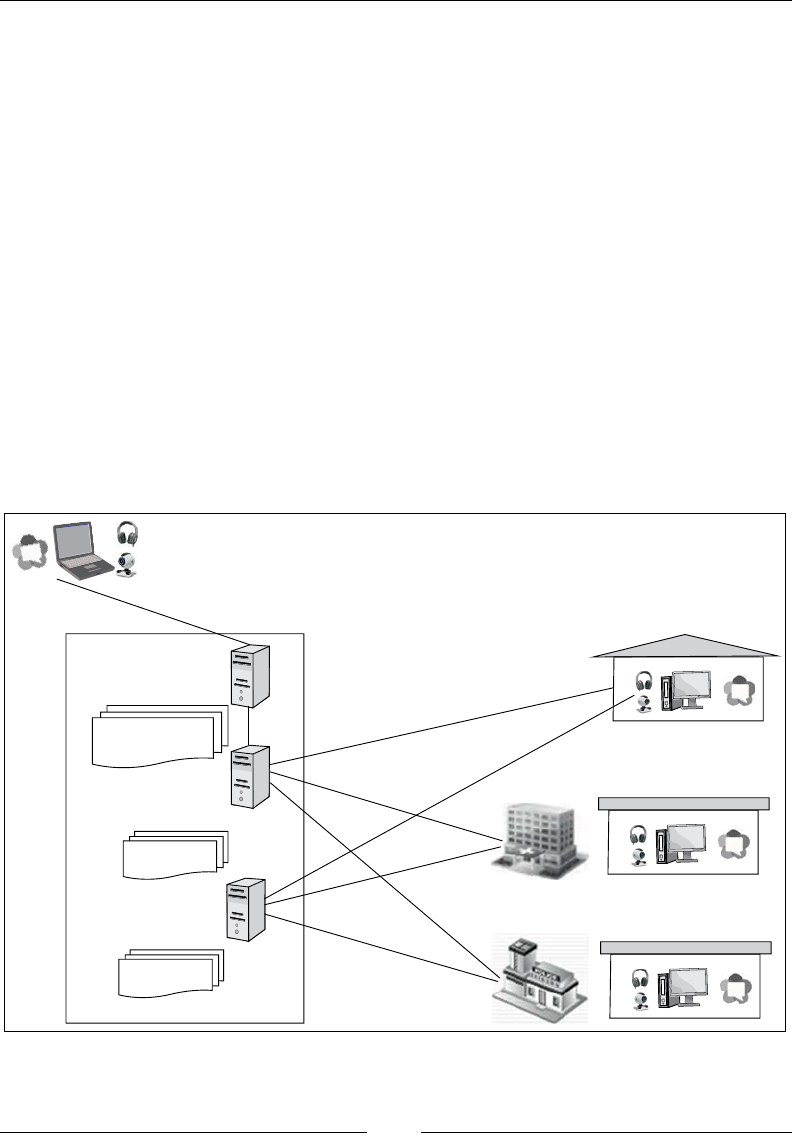
Chapter 10
[ 337 ]
However, the users might have instant questions and would need clarication
about certain points mentioned in the terms and conditions, or might want to alter
a certain clause. In the later stages, when the request for insurance funds reaches
an insurance agent, the agent too would want to clarify certain things from the user
before sanctioning the funds. The existing click-to-call features on banking sites are
not actually click-to-call in essence. They merely ask for numbers from users to make
a call on. The users' attention diverges from the content on the website to the mobile
phone awaiting a call. The proposed WebRTC-enriched online insurance system
aims to eliminate these communication hiccups in the existing system.
Consider an example where the information needed by an insurance company after
a minor accident is rapid and there is automatic access to emergency assistance.
An automotive insurance claim after an accident will be processed by the end user
through the use of WebRTC, instead of using third-party services such as e-mail
clients, telephonic conversations, fax, letters, and others. In the case of a car accident,
there are two categories of insurance that can be obtained; health insurance and
automotive insurance. The following screenshot depicts the communication links
between various endpoints involved in insurance through a WebRTC-enriched
online insurance system for auto motives:
Insurance company
SIP
Media Server
(record call for auditing)
SIP Application
Server
Web Server
Services
audio
files
Hospital
Police station
Online
insurance
service
call to hospital
call to insurance agency
call to police station

Other WebRTC Use Cases
[ 338 ]
The application touch points are insurance agency for reporting the insurance claim;
hospital to get the medical reports and for the verication of injuries and the amount
spent on the treatment; and police station to report the accident and property
damage of. Through WebRTC-based communication systems, the parties can engage
in conference calls and nish the verication in minutes; this would otherwise take
a number of days to complete. The documents could be easily exchanged between
parties and the majority of the manual form-lling process could be automated
through a single unied system. As mentioned earlier, the service could be
standalone on a simple WebSocket signaling protocol or could be integrated with SIP
for connecting with other communication endpoints such as PSTN, GSM, and others,
thus meeting the open standard specications.
Calling from the ATM
The process of reporting the loss of a credit/debit card, enquiries regarding
automatic deductions from the account, or the generation of a new PIN to unlock a
blocked account are often sudden and encountered while at the ATM. The process
of contacting the bank and solving the problem is not only long but also complex, as
the users have to rst navigate through the intense IVR system and then authenticate
themselves through a set of numerous questions. Also, the current system is
dependent on mobile device for any communication with the bank. This is far from
the ideal in terms of customer satisfaction. With WebRTC-based communication,
customers can communicate with anyone within the nancial services enterprise
from a web browser in an ATM itself, all with the click of a button. The quality of
services for handling customer concerns will improve drastically.
Remote management
Besides the obvious applications, WebRTC can play a signicant role in other
spheres such as security, remote device management, and gaming. Here, remote
management refers to the act of monitoring or controlling the activities of connected
computer systems. The WebRTC solution is for anyone who needs hassle-free remote
access, including parents, technicians, engineers, IT consultants, managers, and
system administrators. Users can control remote computers from WebRTC browsers
on Windows, Mac, or Linux and even through mobile browsers on android. They
can use calls or connect via Instant Messaging to chat, send, and receive les; get
remote system information and session statistics; and work behind rewalls, proxies,
and NAT.
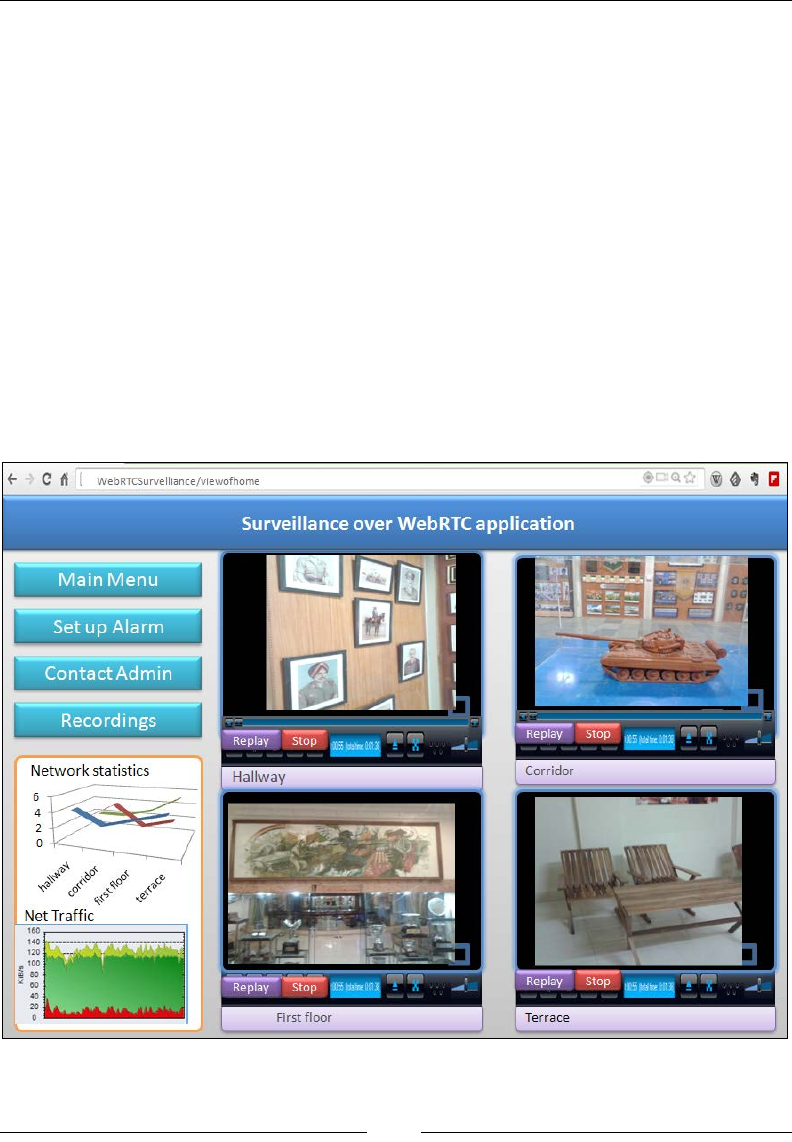
Chapter 10
[ 339 ]
Surveillance
The use case involving surveillance recording to be sent as a stream through
WebRTC media API is a low-cost and effective solution to monitor a remote location
without installing any hardware or software other than a desktop with attached
camera. This section describes how WebRTC's feature-rich communication suite can
be extended to security-based use cases. WebRTC allows media capture from remote
devices to local devices. If automated for various intervals with media permission
granted to the website beforehand, a WebRTC-enabled browser can send a call to the
inspecting user's browser at that specied time. This enables the local user to get a
view from the remote IP camera and microphone. The WebRTC site must be under
the HTTPS protocol to achieve this. A sample view form of the Administrator web
page is shown as follows. The local media captures taken from four locations are
being transmitted to the surveillance web page in real time. There is a provision to
sound an alarm as and when one detects an unusual activity on the screen. Also, the
media captures from the surveillance locations are being recorded to be monitored at
a later stage.

Other WebRTC Use Cases
[ 340 ]
Also, there is a motion-sensor software implemented in JavaScript that triggers
an event as soon as the camera detects an activity. Events such as these can be
programmed to send WebRTC calls to users for their inspection. Their alarm system,
thermostat, and security cameras are enabled to work together and send a WebRTC
call to the owner who can access the information (audio, video, data, or images). In
the future, we may see smarter WebRTC applications where every automobile and
home may have a computer component containing call features. Owners or security
ofcials should be able to track the activity around in the area just by switching on
the WebRTC media stream and remotely control the operations by what they see.
Managing the connected device
An enterprise computer system (that is, desktops on various cubicles) is often managed
by an admin department responsible for tracking the health of these systems, ensure
that it is virus-free and has optimum network speed to connect to the Internet, and so
on. Not only enterprises, but a house owner too would like to control his connected
devices from one place. The desktop-sharing feature of WebRTC enables this and also
lets the remote user to communicate with the admin user without using any hardware
or software other than a simple browser. Consumers can achieve unied home control
and monitoring. The WebRTC API that enables remote desktop sharing is provided at
https://developer.chrome.com/extensions/desktopCapture.
Innovation in the automation section will eventually lead to devices operated by
network-based intelligence. The inputs from a user's location, Presence, and activity
patterns will help create an environment wherein services such as unlocking the
car, turning the lights on/off, and others, will be managed automatically. The most
important component in designing such services is data capture and data sharing.
The WebRTC integrated with a standards signaling mechanism, such as SIP and
implying the security specications, can make both ends meet.
WebRTC games
WebRTC can play a pivotal role in fun- and entertainment-centric business.
A few targeted factors from gaming and movies-based services areas that can
directly benet from WebRTC calls, Presence, and chat are described in the
upcoming sections.
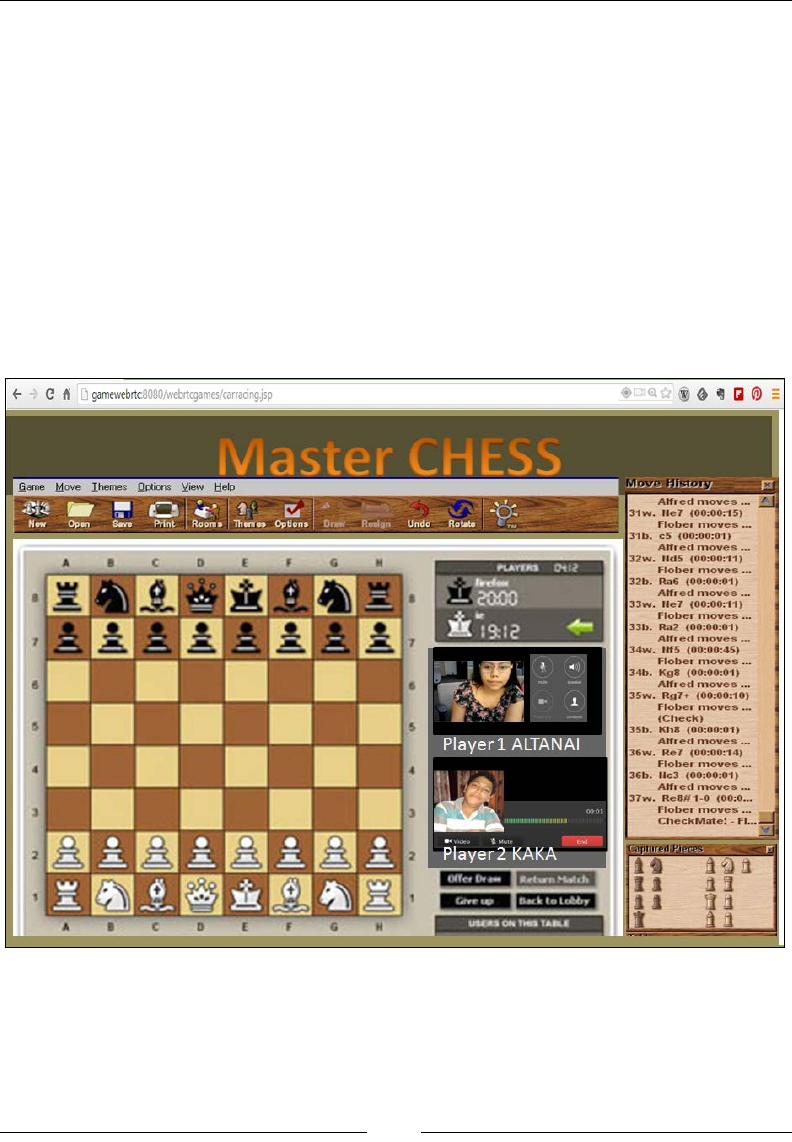
Chapter 10
[ 341 ]
Two-player games
Using the power of web-based real-time communication, the gaming server allows
the game players to engage in a video conference along with an ongoing game;
not only can they see, but they can also hear each other's voice, which boosts
interactivity. The players of a team can use WebRTC-based audio call to instruct each
other for a specic command or action within a game unlike the way a live chat was
employed earlier. This saves the user from diverting their attention from the game
screen to chat screen as WebRTC can function in the background with the game
being played on the foreground of the screen.
A sample two-party game could be any board game such as checkers, chess,
and others. The following screenshot shows a two-party chess game with the
WebRTC technology:
A WebRTC two-point call is a relatively simple process due to its peer-to-peer
nature. However, a multiparty call involves media relay and multiple remote
screen views. This is described in the upcoming section.

Other WebRTC Use Cases
[ 342 ]
Multiplayer games
A sample multiparty game could either be a war game, racing game, or a strategy
game such as poker. The online game played by multiple players could be coupled
with WebRTC-based chat, call, and Presence services. The following screenshot
represents a WebRTC SIP-based game. The users participating in the game are able
to chat alongside the play area. Note that the SIP session is active for group chat till
the period when the game is active.

Chapter 10
[ 343 ]
The following screenshot represents another WebRTC-based game. The users
participating in the game share their video streams with other members so that
each member can view other members in real time.
After exploring WebRTC application for games, we will proceed toward applying a
WebRTC communication channel and endpoint to TV-based services.
TV experience with WebRTC
WebRTC has been applied in the basic communication sector with overwhelming
results. However, there the capability to stream media is not just limited to
communication; it can be applied to stream multimedia content from the server as
well. This section describes the application of WebRTC in IPTV, VOD, and online
FM (audio from Radio stations online). All this is possible without the need to
download plugins or any additional installations of third-party products. Also, with
the inclusion of the <video> element in HTML5, there is no requirement for external
handles to display and play the multimedia content on the web page.

Other WebRTC Use Cases
[ 344 ]
Live broadcasting
The multimedia content could be directly streamed to the server right after recording
from the eld. An instance of the rst use case could be live broadcasting of FIFA
on a web page directly from the stadium. In the case of a two-way communication
channel, the viewers can also stream their local camera captures with other viewers of
the game in real time, and have a group chat via the WebRTC DataChannel API too.
For realizing the proposed solution, there is a requirement for a real-time encoder
that records the media from the playground and sends it to the media server, which
further relays it to various WebRTC viewers after transcoding to VP8 and encrypting
it via DTLS/SRTP routed through NAT traversal techniques.
A sample screenshot of a live match played on WebRTC media APIs along with an
interactive group chat between viewers is depicted as follows:
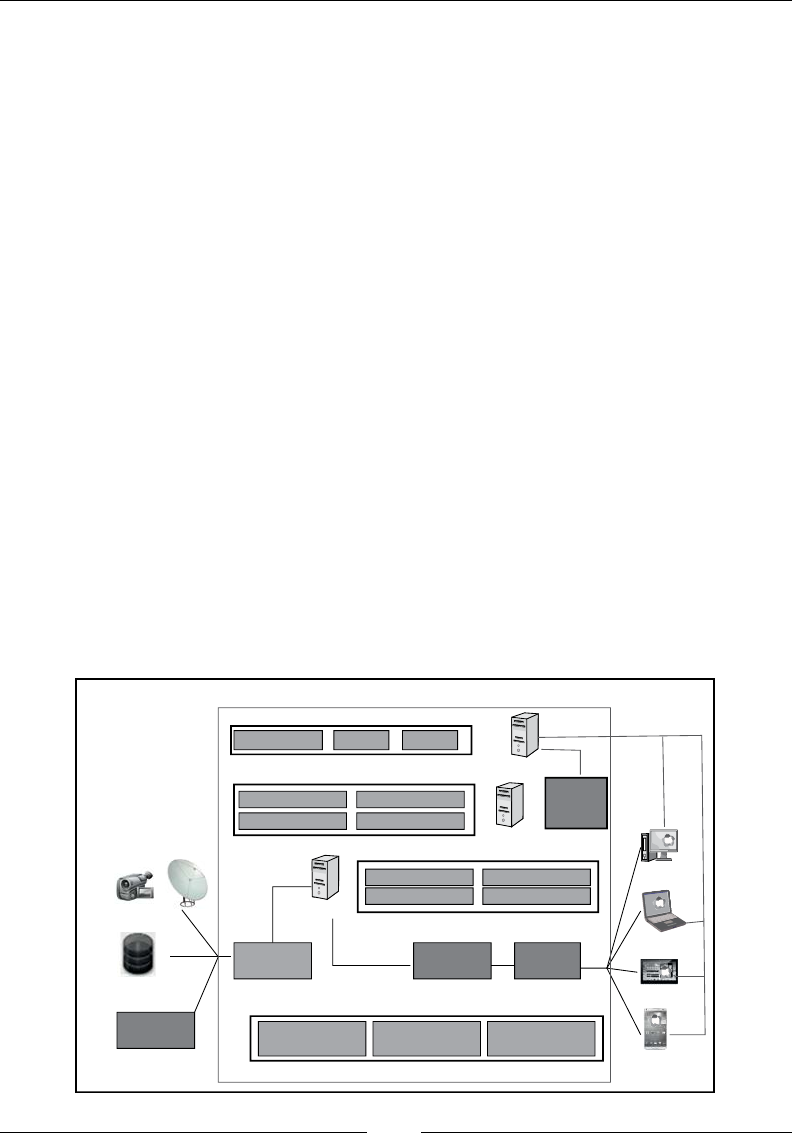
Chapter 10
[ 345 ]
To draw more clarity on the process of transmitting live video feed on WebRTC,
we will study the main solution components briey. The signaling server negotiates
the audio and video codecs through SDP. The media engine responsible for
transcoding the streams to the requested codecs and encrypting them are brought
into action. The user only needs to call the operator's SIP address through their SIP
phone or WebRTC browser and get the content streamed to your client. Additionally,
using WebRTC DataChannel APIs, there may be multiple user conferencing in
any permutation and combination of text, audio, or video.
IPTV integration and streaming
Using the WebRTC browser page as a TV to watch the channels is as lucrative to
viewers as TV channel operators. The multimedia content is streamed from a server
that is connected to an IPTV content provider's network or video content repository.
IPTV refers to streaming of TV channels over IP protocol that can be viewed from
smart TV's or from web-based interfaces. The content is delivered through an IPTV
Server and the session exists between the user's WebRTC endpoint and SIP Server
just as a normal SIP call-based session.
VoD is also a service aligned to IPTV. While the content broadcasted on the IPTV
service is independent of the user's control, VoD lets the user to directly decide
on what to watch now as they can request for any particular video or movie to
be streamed to their account.
An architectural representation of the proposed application is shown as follows:
TV on WebRTC
play TV
timers
digital rights
management
billing and
charging
advertising
engine
parental control
Call chat
channels list
recording
playback
IVR /DTMF
Transcoding
view log
WebRTC website
Web Application
Server
SIP Application
server
SIP applications
Media application
Media Server
channel from
content provider
video repository
live feed
streaming
server
media
encoder
Content
provider
media
engine
Signaling
server
desktop
laptop
tablet
phone
live feed
Network modules

Other WebRTC Use Cases
[ 346 ]
Let's go over the different components and their interaction with each other for a
WebRTC SIP-based IPTV and VoD infrastructure as follows:
• Media Source: Media Source can either be a live feed or a video from the
media repository; it can even be a live channel from the content provider.
• WebRTC user client: This is where the SIP stack is provided in JavaScript
code and the media are exchanged via WebRTC browser APIs. The client is
designed for WebRTC-compatible browsers that t different devices such as
desktops, laptops, tablets, smartphones, and others.
• Signaling server: A signaling server is responsible for acting as a proxy agent
between the SIP infrastructure and WebRTC endpoints. It also converts the
SIP over WebSocket to plain SIP, understandable by back network.
• Media engine: A media engine is the intermediary between the WebRTC
SIP server that supports transcoding DTLS-SRTP streams to normal RTP
and vice versa, and browser APIs.
• Media transcoder: A media transcoder role is for intercodec conversion so
that a streamed video can be played over RTP to a recipient. A user should
be able to watch the session not only on his WebRTC browser, but also on
legacy SIP phones' software.
• SIP Application Server: The logic to connect media streams for applications,
such as IPTV or VoD, is embedded in the SIP application that often acts as
the end point for a call. The user calls up the SIP address depending on the
content they want to watch. The call is made between the user and the SIP
Server. Once a subscriber calls up at the IPTC service module in the SIP
Application Server, the Server inspects the SDP body of the INVITE message
to gure out the device's capability that includes a list of supported audio
and video codecs, platforms, routes, ports, and so on. It uses this information
to stream the video content directly from the media repository or source to
the client by setting up a media path. When the call is ended, the application
server needs to tear down the streaming session, release resources, and make
the server ready for a new session.
Streaming movies among peers
The multimedia content could be streamed from a server that is connected to a
video source. An instance of the second use case could be a group of users playing
multimedia content in a synchronized way, such as ve friends watching a movie
streaming from a single user's desktop.
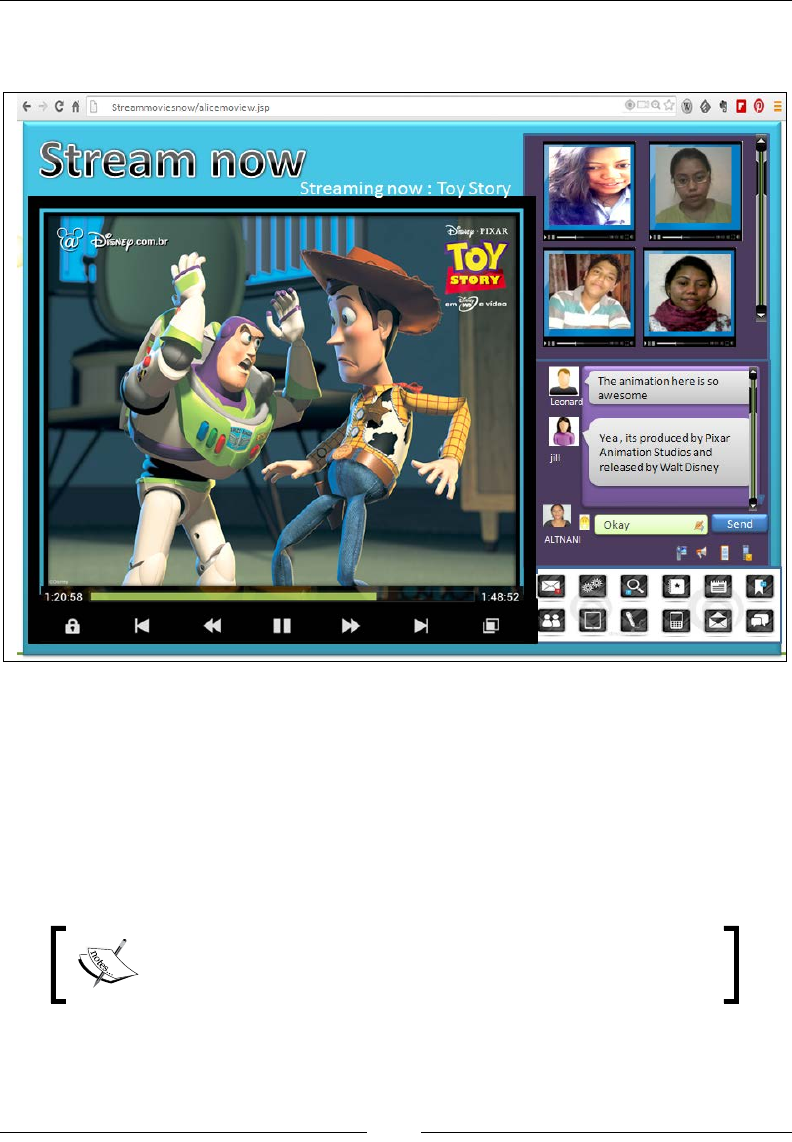
Chapter 10
[ 347 ]
The following screenshot shows multiple users watching a movie streamed over
WebRTC TV:
This is multipoint, one-to-many video conferencing in action. The rst step in this
process is when the client-side broadcaster sends out a single media stream to the
server. The network-signaling server makes sure that the media stream is headed in
the right direction, and then the network media server enables all the participants
to have an open, active session. The web client can itself modify the media features
such as resolution, frame rate, and bit rate. A requirement for real-time streaming
services is that the media should be in multiresolution and bandwidth-adaptive
streaming formats.
Note that the issues of piracy and digital rights management are
meant to be addressed separately and are not included within
the context of this book.
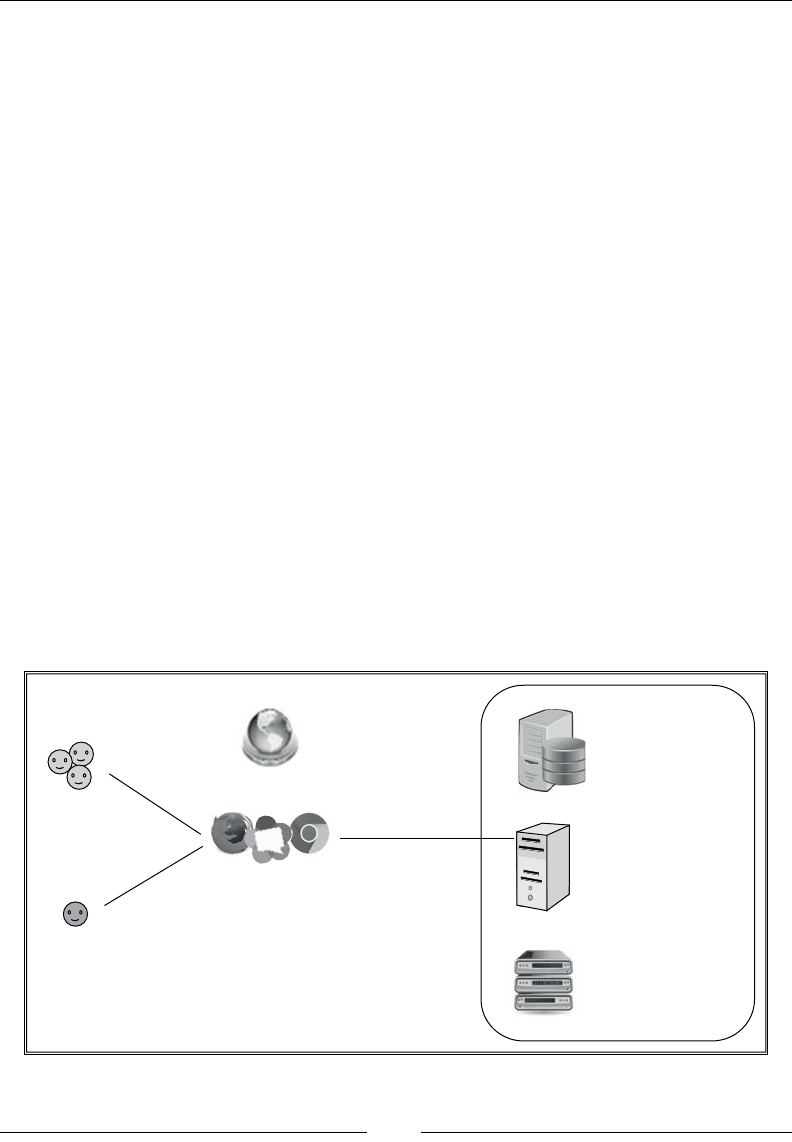
Other WebRTC Use Cases
[ 348 ]
Interfacing services
WebRTC-based communication technologies are very customizable in nature and
can t into any communication scenario. With a JavaScript-based signaling stack and
a peer-to-peer media connection, WebRTC enables users to get connected like never
before. Besides the many kinds of use cases mentioned in the book, there are thousands
of more ideas that need the creative adoption of WebRTC to boost their efciency
such as call-to-connect Governance and e-learning with WebRTC-based classes. In this
section, we shall cover WebRTC's application in e-learning (distant education through
online classrooms) and e-governance (expressing concerns over a subject directly to
government ofcials in a real-time multiconference session).
WebRTC for e-learning
This application of WebRTC is for the Learning Management System (LMS) that
includes e-portfolios, online open course, smart education, and others. More students
and educators are interacting online every day, but currently this is primarily using
standard web page- and document-based user interfaces. The only video and audio
conferencing options commonly available to educators and students today are those
using proprietary systems. Each of these solutions require additional software and
often a completely standalone application to be installed. The setup time to establish
each of these calls is usually quite high, and some of these solutions also require a
licensing fee or setup cost. Therefore, it is high time that an open standard-based, easy
e-learning solution that does not require any setup software, plugin, or installation
comes about. The following diagram depicts WebRTC in e-learning:
archive server
Signaling server
TURN server
network
WebRTC enabled
browser
educators
students
Figure : WebRTC e-learning Ecosystem
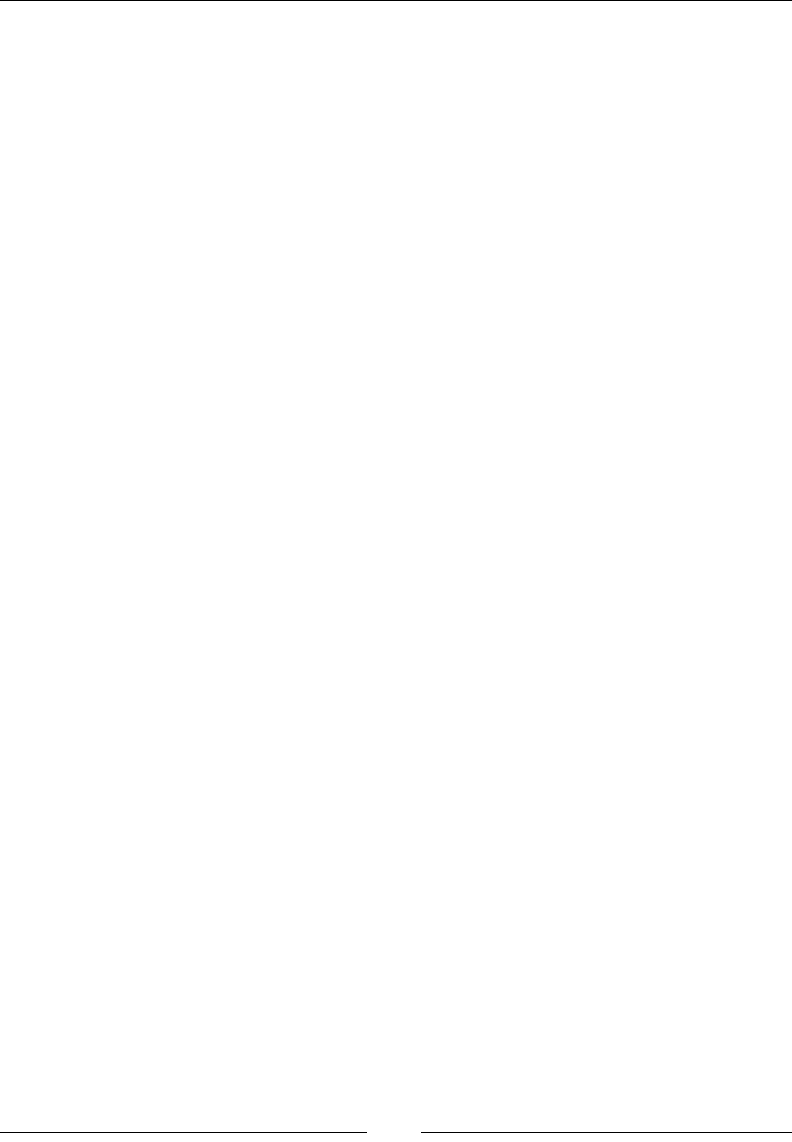
Chapter 10
[ 349 ]
WebRTC helps to consolidate services hosted across different domains such as
Presence, Instant Messaging, audio, video, and web conferencing, and to deliver
an IT and educational application to the end user. This application can create a
new learning platform that will allow classroom collaboration at any time with
participants anywhere. The interactivity and ease of use of the interfacing service
determine its adoption in use. It will help students to take up online courses, interact
with professors of different universities, and communicate with foreign classrooms
in an interactive and easy way.
The general architecture for this type of application or platform consists of seven key
elements that work together to deliver an overall experience:
• Educators: This is the account for educators and takes care of the payment
of fees
• Students: This is the account for registering for a subject course and fee
submissions
• WebRTC capable browsers: Google Chrome and Mozilla Firefox browsers
now support the draft, WebRTC 1.0
• WebRTC e-learning application: These platforms provide the perfect
launch pad for connecting users via WebRTC
• Signaling server: This can be either be the SIP-based Kamailio or the
non-SIP-based Node.js
• TURN server: This is used for media relay
• Archive server: This is used to store copies of the course or the
education material
While introducing WebRTC into an e-learning environment, there are issues that
are commonly faced, such as restrictive network policies and outdated browsers.
While upgrading the browsers is in the hands of the user, the network control
policies are not. An organizational network system may block ports, protocol, or sites
from reaching the end user. These factors can cause problems in smooth WebRTC
communication. The solution to these problems is to use a public network while
making WebRTC calls or set up a NAT traversal through effective TURN/STUN
server conguration.
The benets of the ease of use and removal of barriers for setting up an audio or
video call or screen-sharing session cannot be underestimated. This will drive
more interpersonal interaction between educators and students, among students
themselves, and even among educators themselves.
The distributed peer-to-peer nature of WebRTC can also lead to some signicant
network and infrastructure cost reductions.

Other WebRTC Use Cases
[ 350 ]
WebRTC for e-governance
The digital revolution has raised the standards almost everywhere for information,
communication, and electronics. The Government is also rapidly employing IT to
upgrade its mode of communication in various countries. In the age of e-governance,
it should be no surprise if the WebRTC browser's CONNECT functionality is used to
reach out to any particular government ofcial regarding the state of affairs in their
designated department or area. This not only leads to more transparency in public
sector information sharing, but also lets us establish our Right to Information (RTI) in
a better way by directly communicating with the concerned authorities. The WebRTC
platform with the gateway to the PSTN and UMTS world can play an important role
in such a system as it can send information and media over IP networks to the telecom
operator's network and vice-versa. So, if a party is not online over WebRTC web
application, they can still take calls and join the communication.
Summary
After the digital revolution, general inhibitions about Internet technologies and
insecurity around it were relieved. Now, every industry fragment, from hospitals
to banks, is investing in web technologies to meet their goals while enhancing their
user experience. The plugin-free communication technology is open to innovators
and entrepreneurs to integrate and develop new use cases.
In this chapter, we saw how WebRTC can be used by doctors, teachers, government
ofcers, gamers, insurance agents, and many more. We also saw how new
applications, such as movie streaming, games, and others, can be built using
WebRTC as the base communication technology. Due to its ease of use and
extremely customizable format, it is as useful for small- and medium-sized business
organizations as it is for enterprises.
The age of web communication is already here and many service providers and
other OTT player companies are trying to cash in in the IP-based communication
technologies by developing their own extensions, plugins, or protocols, to support it.
Some are so closed that the protocols are supported only through their closed source
hardware/software while others have developed their own layers over existing open
source communication protocols as SIP.
In this confusion, WebRTC is a breath of fresh air for developers who are trying
to build a unied communication platform that meets open standards and is
backward-compatible as well as extensible for future needs.
Index
Symbols
407 Proxy Authentication Required 157
486 Busy Here 178
487 Request Timeout 178
A
Ack SIP request 159
admin console 194
advertisements, web application 192
Android OS
lightweight Android SIP application,
developing 300
WebRTC clients support 295
answer message (ANM) 144
Apache Ant 1.7 98
Apache Tomcat Version 7.0.50
URL 42
Apple iPhone
iPhone/iPad IP applications, interacting
with WebRTC clients 302, 303
iPhone SIP application, developing 304
Application Programming Interface (API) 7
Application Server
about 172, 173
diagrammatic representation 173
services 172, 173
Application Server (AS) 84
application touch points, insurance claims
hospital 338
insurance agency 338
police station 338
Aspect Oriented Programming (AOP) 223
audio and video calls
making, SIP used 159-165
B
back ofce communications 310-312
Back-to-Back User Agent (B2BUA),
Application Server 174
Bearer Independent Call Control
(BICC) 123
binaries, Kamailio
kamailio 67
kamctl 68
kamdbctl 67
sercmd 68
Boghe 282
Border Gateway Control Function
(BGCF) 123
branches 310-312
Brekeke SIP server
URL 64
using, with WebRTC client 64, 65
Business Layer 316
Business to Business (B2B) 266
Business to Consumer (B2C) 334
Bye SIP request 159
C
Called Party's Number (CPN) 146
call forwarding service, Application Server
about 177
call forwarding, in case of user
unavailability 179

[ 352 ]
unconditional call forwarding 178
call hold/resume service,
Application Server 176, 177
Calling Party's Category (CPC) 146
Call in Progress (CPG) message format 149
call logs, Application Server
generating 182
CallLogs class 197
call, processing with IN service logic
about 124
services broker, for endpoints 129, 130
WebRTC client communication with GSM
phone, through IMS 125-127
WebRTC client communication with GSM
phone, through IN services 127, 128
call screening, Application Server
about 175
basic call screening 175, 176
enhanced call screening 176
Call Session Control Function. See CSCF
call transfer service, Application Server
about 179
attended call transfer 179, 180
unattended call transfer 181
Cancel SIP request 159
Capital Expenditure (CAPEX) reduction 269
Cascading Style Sheets (CSS) 40
Chrome browser
about 275, 276
download link 87
WebRTC clients support,
on Linux OS 284, 285
WebRTC clients support,
on Windows OS 275, 276
Chromium project
URL 275
Circuit-Switched (CS) network
versus Packet-Switched (PS)
network 121, 122
Circuit-Switched system 138
Class diagram, WebRTC client project
about 197
CallLogs 197
Conferencing 198
Geolocation 198
MessageLogs 197
Notication 198
OfineMessages 198
OtherAccount 197
Phonebook 198
Presence 198
UserDetails 197
Voicemail 198
Communication module 209, 210
Communication Service
Providers (CSPs) 244
Conference (CON) 150
Conferencing class 198
conferencing, Media Server
about 187
multipart communication 187
conguration process, RCS 246
connected device
managing 340
contact centers, WebRTC 327
contacts, web application
importing 191
Controller interface 224
Convergent applications 33
core GPRS Support Nodes (GSNs)
structure 117
Create Read Update Delete (CRUD)
operations 205
CRM system 305
CSCF
about 81, 83
I-CSCF 83
P-CSCF 83
S-CFCS 83
Customer Relationship Management
system. See CRM system
customized Communicator
back ofce communications 310
branches 310
for specic enterprise segments 310
customized version, sipML5 WebRTC client
developing 46-49

[ 353 ]
D
Data Access Objects (DAO) 223
databases
about 202
Oracle 202
PostgreSQL 202
DataChannel function 18
Data Tier, Multitier architecture 196
dating sites
anonymous call 323, 324
chat 323, 324
design, WebRTC client 197
development environment, Android OS
URL 300
Domain Name Server (DNS) 87
Do Not Disturb (DND) 256
Dual Tone Multi Frequency (DTMF) 317
E
Eclipse WTP
URL 202
Enterprise Resource Planning (ERP) 311
Entity Relationship (ER) model 200
environment setup, WebRTC web project
about 201
databases 202, 203
IDE, with Java Enterprise Edition (EE) 202
Java Runtime Environment (JRE) 201
JSP- / Servlet-based WebRTC web
project 204
Struts- / Hibernate-based WebRTC web
project 213
web application infrastructure 204
web application server 203
ER diagram, WebRTC web application 200
Evolved Node B (eNodeB) 118
existing WebRTC setup, limitations
about 74
rewall issues 75
media transcoding 75
Network Address Translation (NAT)
issues 75
eXtensible Messaging and Presence Protocol
(XMPP) 9
F
Field Force Management (FFM) 311
nancial services
about 334
calling, from ATM 338
communicating with 334, 336
insurance claims 336-338
rewall 75
FOKUS Home Subscriber Server
(FHoSS) 94
Forward Call Indicators (FCI) 146
FreeSWITCH Media Server
about 99
conguring 101, 102
installing 99-101
FreeSWITCH media services
using 103-108
G
Gateway GPRS Support Node (GGSN) 116
General Packet Radio Services (GPRS) 116
Geolocation class 198
Geolocation module 232-236
Geolocation, web application
about 188-190
Cell Tower Triangulation 188
GPS 188
IP Geolocation 188
Wi-Fi positioning 188
getUserMedia 10-12
Global System for Mobile Communications
Association (GSMA)
URL 244
Graphical User Interface (GUI) 46
H
HandlerAdapter interface 224
HandlerInterceptor interface 224
HandlerMapping interface 224

[ 354 ]
health care
about 329
online medical consultation 330-333
Hibernate mapping Class diagrams,
WebRTC client project 199
Hibernate Query Tool (HQL) 213
home page, CRM client
Contacts 314
planned Work items 314
Work History 314
Home Subscriber System (HSS) 83
HSS/Location Server 156
HTTP 511 Network Authentication
Required error response 247
human resource management tool
about 319
used, for direct communication with
candidates 319, 320
I
IDE, with Java Enterprise Edition (EE) 202
iDoubs
about 292
URL 292
IMS
about 10, 81
IMS layer 81
PSTN connectivity, via PSTN gateways 142
Service or Application layer 81
Transport or Access layer 81
IMS connectivity
to Gateway GPRS Support Node 118
IMS core
about 85, 86
OpenIMS Core 86
open IMS setups 85
IMS core nodes
Call Session Control Function (CSCF) 81
Home Subscriber Server (HSS) 81
interacting with 82, 83
Telecom Application Server (TAS) 81
IMS Media to PSTN Media 142
IMSSF (IP Multimedia Service Switching
Function) node 151
IMS signaling to PSTN signaling 142
Initial Address Message (IAM) 144
IN Service Control Point (SCP) 150
instant message, web application
delivering as mail 193
insurance claims 336, 337
Integrated Development Environment
(IDE) 309
Integrated Service Digital Network
(ISDN) 138
Intelligent Network (IN) 115
Interactive Connectivity Establishment
(ICE) 10, 23, 24, 109
Interactive Voice Response (IVR) 84, 99
Internet Engineering Task Force (IETF)
URL 8
Internet Engineering Task Force (IETF)
Request for Comments (RFCs) 81
Internet Explorer (IE) 282, 283
Internet Protocol television (IPTV) 310
Interoperability Testing (IoT) 253
interoperability, with circuit-switched
networks
achieving 123
Interrogating-CSCF (I-CSCF) 83
Invite SIP request 159
iOS app development
reference link 304
IP connectivity
via GSN 116, 117
iPhone/iPad IP applications
interacting, with WebRTC clients 302, 303
IP Multimedia Service Switching Function
(IMSSF) 127
IP Multimedia Subsystem. See IMS
IVR (Interactive Voice Response),
Media Server 186
J
JAIN-SLEE 96
Java Database Connectivity (JDBC) 205
Java Development Kit (JDK)
download link 201
Java Runtime Environment (JRE) 201

[ 355 ]
JavaScript-based SIP libraries
about 36
JSSIP 36
QuoffeSIP 36
SIPJS 36
sipML5 36
JavaScript getUserMedia function 10
JavaScript Object Notation (JSON) 8
JavaScript Session Establishment
Protocol. See JSEP
Java Virtual Machine (JVM) 201
Jitsi
about 293
URL, for downloading 293
Joyn 246
JSEP
about 7, 8
architecture 7
signal and media ows 8, 9
JSP- / Servlet-based WebRTC web project
about 204
advantages 204
building 206, 207
Communication module 206-210
controller 205
DAO 205
deployment descriptor 205
diagrammatic representation 205
model 205
modules, development 206
Phonebook module 206-212
programming 205
User Account module 206-209
view 205
JSSIP
about 36
URL 36
jsSIP-demo-master
URL 50
jsSIP WebRTC client
URL 49
using, ways 49
version, developing 50-53
K
Kamailio 214
Kamailio SIP server
installing, steps 66-71
prerequisites 66
using, with WebRTC client 66-74
Kannel gateway
about 130
conguring 130-135
download link 130
installing 130
Kapanga 286
key elements, WebRTC for e-learning
archive server 349
educators 349
signaling server 349
students 349
TURN server 349
WebRTC capable browsers 349
WebRTC e-learning application 349
L
Learning Management System (LMS) 348
Linphone
about 287
URL 287
WebRTC clients support,
on Android OS 299
Linphone SIP client, on iPad
URL, for downloading 303
Linux OS
WebRTC clients support 283
live broadcasting 344, 345
Local Area Network (LAN) 109
LocaleResolver interface 224
Logic Tier, Multitier architecture 196
Login Controller Servlet 206
Long Term Evolution (LTE) 119
loyalty model 267
M
Mac OS
WebRTC clients support 289

[ 356 ]
media announcement, Media Server
playing 183
media engine 346
Media Gateway Control Function
(MGCF) 123, 142
Media Gateway (MGW) 123, 141, 142
media relay mechanism 77
media relay, Media Server 183, 184
Media Resource Function (MRF) 183
Media Server
about 84, 99, 182
FreeSWITCH 99
Media Server-based features
about 183
announcement 183
conferencing 187
IVR 186
media relay 183, 184
Music on Hold 186
voicemail 184, 185
Media Source 346
media transcoder 346
media transcoding 75-78
media traversal, in WebRTC clients 23
MessageLogs class 197
Message Session Relay Protocol
(MSRP) 247
MESSAGE SIP request 165
minied webphone application
developing, with Tomcat 42-46
Mobicents Telecom Application Server
about 96
installing 96-98
Mozilla browser
about 277, 278
WebRTC clients support, on Linux OS 285
WebRTC clients support, on
Windows OS 277, 278
Multimedia Message Service (MMS) 243
MultipartResolver interface 224
multiplayer games 342, 343
Multi-Purpose Internet Mail Extensions
(MIME) 251
Multitier architecture
about 196
Data Tier 196
Logic Tier 196
Presentation Tier 196
Music on Hold, Media Server 186
MySQL components
reference link 203
MySQL Database Management System
(DBMS) 202
MySQL server) 214
N
Nature of Connection Indicators (NCI) 146
Network Address Book 258
Network Address Translation (NAT) 10, 75
Network Operation Center. See NOC
Next Generation Network (NGN) model 10
NOC 310, 318, 319
Node B 118
Node.js
about 24, 214
using 25, 26
Normal event 147
Notication class 198
NOTIFY messages 168
NOTIFY SIP request 167
O
Object Relational Mapping (ORM) 223
offer/answer (O/A) model 74
OfceSIP server msi le
URL 57
OfineMessages class 198
one-to-one messaging WebRTC page 260
online marketing centers, WebRTC 325, 326
online medical consultation
about 330-333
scenarios 330
online/ofine status, users
obtaining, SIP used 167-172
Open IMS
CSCF 83
HSS 83

[ 357 ]
OpenIMS Core
about 86
conguring 89-95
installing 88
prerequisites 87
Open IMS setups
3GPP IMS 85
DubangoIMS 85
KamailioIMS 85
OpenIMS 85
Opera browser
about 279
WebRTC clients support, on Linux OS 286
WebRTC clients support, on
Windows OS 279
OtherAccount class 197
OtherAccount module
about 217
code snippets 217-222
Over the Top (OTT) 245
P
Packet Data Protocol (PDP) context 119
PBX 139, 327
Phonebook class 198
Phonebook module 210-212
Plain Old Telephone Systems (POTS) 138
Policy and Charging Rules Function
(PCRF) 83
Policy Call Session Control Function
(PCSCF) 91
Presence 167
Presence Agent 168
Presence class 198
Presence Server 168
Presentation Tier, Multitier architecture 196
Private Brach Exchange. See PBX
Proxy-CSCF (P-CSCF) 83
PSTN
about 138
diagrammatic representation 139
connectivity to IMS, via PSTN
gateways 142
WebRTC connectivity 139, 140
PSTN gateways
about 141
Media Gateway Controller (MGC) 141
Media Gateway (MGW) 141
Signaling Gateway (SGW) 141
Public Land Mobile Network (PLMN) 138
Public Switched Telephone
Network. See PSTN
Public Switched Telephone Network
(PSTN) / Integrated Switched Digital
Network (ISDN) 116
PUBLISH SIP request 167
Q
Quality of Service (QoS) 245
QuoffeSIP
about 36
URL 36
R
Radio Access Bearer (RAB) 119
Radio Access Network (RAN) 116
Radio Network Controller (RNC) 119
RCS
about 243, 244
adoption 244
business impact 245
conguration process 246, 247
integrating, with VOLTE and WebRTC 268
Joyn 246
position 244
RCS downloadable client 254
RCS embedded client 254
technology impact 245
telecom operator's benet 266
RCS downloadable client 254
RCS-e 246
RCS ecosystem
in WebRTC 254, 255
RCS embedded client 254
RCS-enabled Applications 267
RCS-enabled communication
loyalty model 267
RCS enabled applications 267

[ 358 ]
revenue through advertisements 268
service bundled model 267
subscription-based model 267
RCS integration
in WebRTC 254
RCS services
client conguration 248
service provisioning 248
RCS services, in WebRTC
about 255
call logs 263, 264
enhanced phonebook 258
integration, with social networks 257
message history 261, 264, 265
multiparty conferencing 265
Presence and user capabilities 259
rich calls 261-263
unied messaging box 260, 261
user prole 255, 256
RCS specications
about 247
chats, with multimedia sharing 249, 250
le transfer, over MSRP 251
group chat, in conference session 251
interoperability 253
interworking 254
one-to-one text chat, over MSRP 250
REST-based notications 253
service discovery, by RCS-enabled
device 248
user availability, through XCAP 252, 253
user capability exchange 248, 249
Real-time Transport Protocol (RTP) 23, 76
Registrar 156
release (REL) message 144
remote management
about 338
connected device, managing 340
surveillance 339, 340
Representational State Transfer (REST) 253
Resource Adapter (RA) 133
RESPONSE SIP message 166
retail services
about 325
customer care facility 328, 329
WebRTC contact centers 327
WebRTC online marketing centers 325, 326
revenue through advertisements model 268
Rich Communication Services. See RCS
Right to Information (RTI) 350
RTCDataChannel 18-23
RTCP-based feedback (RTP/AVPF) 76
RTCPeerConnection 12-17
RTP Control Protocol (RTCP) 76
RTP Engine
URL 106
RTP Proxy
basic proxying mode 184
functional mode 184
rtpproxyng engine 108
S
Safari 294
SDP 41
Secure RTP Prole (RTP/SAVP) 76
Service Broker 128
service bundled model 267
Service Delivery Platform (SDP) 153
service logic
about 150
IN services, via IMSSF 151
Service Broker, for orchestration of
services 152, 153
SIP service logic, through application
server 150, 151
services
interfacing 348
services, Application Server
Back-to-Back User Agent (B2BUA) 174, 175
call forwarding service 177
call hold/resume service 176
call logs, generating 182
call screening 175
call transfer service 179
services, interfacing
WebRTC for e-governance 350
WebRTC for e-learning 348, 349
Serving-CSCF (S-CFCS) 83

[ 359 ]
Serving GPRS Support Node
(SGSN) 116, 120
Session Border Controller (SBC) 82, 153
Session Description Protocol (SDP) 8, 159
Session Initiation Protocol (SIP) 8, 32-35
Session Traversal Utilities for NAT (STUN)
protocol 10
setLocalDescription function 8
SFL 288, 289
Shared Items window 315
Short Message Peer-to-Peer Protocol
(SMPP) 134
Short Message Service Center (SMSC) 130
Short Message Service (SMS) 115, 243
signal ow
testing 237
Signaling Gateway (SGW) 141, 142
signaling server 346
Simple Traversal of UDP through NAT
(STUN) server 109
SIP 39
SIP application examples
Click to Dial 99
Find me Follow Me 99
Speed Dial 99
SIP Application Server 82, 346
SIP client
about 156
registering 156
SIP Dialog 159
SIPdroid 298
SIPJS
about 36
URL 36
sipML5 WebRTC client
about 36, 41
customized version, developing 46-49
minied webphone application, developing
with Tomcat 42-46
URL 36, 41, 195
using 41
sipml.js le 110
SIP over WebSocket
about 33
converting, to native SIP 59
using 33, 34
WebRTC2SIP gateway 59
WebRTC client, using with Brekeke SIP
server 64, 65
WebRTC client, using with Kamailio SIP
server 66
SIP phones
category 1 272
category 2 272
category 3 272
category 4 272
SIP programming, for Application Layer
CPL 127
JAIN SIP 126
SIP CGI 127
SIP Servlets 126
SIP Registration call ow
diagrammatic representation 156, 157
SIP requests, Presence service 168
SIP server
call, making from SIP-WS to SIP-WS 55
categorizing 53-55
SIP services
about 156
audio and video calls, making 159-165
online/ofine status, obtaining 167-172
SIP client, registering 156-158
used, for text chats 165, 166
SIP softphones, with WebRTC support on
Android OS
Linphone 299
SIPdroid 298
SIP softphones, with WebRTC support on
Linux OS
about 286
Kapanga 286
Linphone 287
SFL 288, 289
Yate 288
SIP softphones, with WebRTC support on
Mac OS
about 291
iDoubs 292
Jitsi 293

[ 360 ]
SIP softphones, with WebRTC support on
Windows OS
about 280
Boghe 282
X-Lite 280, 281
Zoiper 281
SIP Transaction 159
SIP WebRTC calls
making, ways 39
SIP-WS to SIP-WS call
client, registering with SIP server 56
OfceSIP server, using 57
SIP to SIP-WS 59
SIP-WS to SIP 58, 59
social networking
about 321
dating sites 323, 324
platforms 321, 322
Software as a Service (SAAS) 336
Software Development Life
Cycle (SDLC) 196
Spring 3 framework
features 225
Spring 3 MVC-based WebRTC web project
about 204, 223
building 227-231
code snippetAspect Oriented Programming
(AOP) 223
Data Access Objects (DAO) 223
Geolocation module 232
modules 226
Object Relational Mapping (ORM) 223
programming 223
Spring Context 223
Spring Web module 223
Spring Web MVC 223
Spring Context 223
Spring features
reference link 225
Spring MVC
components 224
Controller interface 224
HandlerAdapter interface 224
HandlerInterceptor interface 224
HandlerMapping interface 224
LocaleResolver interface 224
MultipartResolver interface 224
View interface 224
ViewResolver interface 224
Spring Web module 223
Spring Web MVC 223
Struts
URL 213
Struts- / Hibernate-based WebRTC web
project
about 204
building 215, 216
Business Logic Layer 214
Data Access Layer 214
modules, development 215
OtherAccount module 217-222
Presentation Layer 214
programming 213, 214
Red Hat Enterprise Linux 6 (RHEL 6) 214
STUN (Session Traversal
Utilities for NAT) 24
STUN/TURN Server 84
SUBSCRIBE message 168
SUBSCRIBE SIP request 167
subscription-based model 267
Supply Chain Management (SCM) 311
surveillance 339, 340
T
Team Communicator application 305-310
Telecom Application Server (TAS) 81, 125
Telecom server
about 96
Mobicents Telecom Application Server 96
Temasys plugin
about 283
URL 283
test cases, WebRTC client
validation 237-240
testing
about 236
signal ow 237
text chats
SIP used 165, 166

[ 361 ]
Third Generation Partnership
Project (3GPP) 81
Tomcat
used, for developing minied webphone
application 42-46
Transmission Medium
Requirement (TMR) 146
Traversal Using Relay
NAT (TURN) 10, 24, 110
TV experience, with WebRTC
about 343
IPTV integration 345, 346
live broadcasting 344, 345
movies, streaming 346, 347
streaming 345, 346
two-player games 341
U
unied Communicator
building 306
Team Communicator application 306
Unied Modeling Diagrams (UMLs) 197
Universal Mobile Telecommunications
System (UMTS) device 116
use cases, WebRTC
CRM system 313
customized Communicator 310
nancial services 334
games 340
health care 329
human resource management tool 319
NOC 318
remote management 338
retail services 325
services, interfacing 348
social networking 321
TV experience 343
unied Communicator 306
User Account module 207-209
user agent (UA) 83
User Availability Indication 253
UserDetails class 197
User Equipment (UE) 120
V
Value Added Services (VAS) 81
Video on Demand (VoD) 305
View interface 224
ViewResolver interface 224
Virtual Private Network (VPN) 125, 317
Voicemail class 198
voicemail, Media Server 184, 185
Voice over Internet Protocol (VoIP)
telephony 137
Voice over LTE (VOLTE)
about 268
integrating, with WebRTC and RCS 268
W
W3C standard elements, Chrome 13
W3C standard elements, Mozilla Firefox 13
Watcher 168
web application, features
advertisements 192
contacts, importing 191
Geolocation 188-190
instant message, delivering as mail 193
OAuth-based logins 190, 191
web application infrastructure 204
web application server 203
WebRTC
about 7
admin console 194
integrating, with VOLTE and RCS 268
setting, over rewalls and proxies 109-111
TV experience 343
WebRTC2SIP gateway
functioning 60
installation, steps 61-64
modules 59
URL 61
webrtc4all plugin
about 282
URL 282
WebRTC API
URL 340

[ 362 ]
WebRTC architecture, with
RCS modules 266
WebRTC client
design 197
using, with Kamailio SIP server 66-74
WebRTC client project
Class diagram 197
Entity Relationship (ER) model 200
Hibernate mapping Class diagrams 199
WebRTC client-server model
about 40
infrastructure, setting up 40
jsSIP WebRTC client 49
sipML5 WebRTC client 41
WebRTC client validation
test cases 237-241
WebRTC-compliant browsers,
on Android OS
Chrome 295-297
Mozilla 297
WebRTC-compliant browsers, on Linux OS
Chrome 284, 285
Mozilla 285
Opera 286
WebRTC-compliant browsers, on Mac OS
Chrome 290
Mozilla 291
WebRTC-compliant browsers,
on Windows OS
Chrome 275, 276
Mozilla 277, 278
Opera 279
WebRTC contact centers 327
WebRTC for e-governance 350
WebRTC for e-learning 348, 349
WebRTC games
about 340
multiplayer games 342
two-player games 341
WebRTC gateway 81
WebRTC integration, with Intelligent
Network
about 115
circuit-switched voice network,
using 121-124
IMS connectivity, to Gateway GPRS
Support Node 118, 119
mobile packet-switched network,
using 116-118
SMS service, in GSM phone (SMSC) 130
WebRTC - Intelligent Network
integration 115
WebRTC online marketing centers 325, 326
WebRTC, running without SIP
about 10
media, sending over WebSockets 10
WebRTC, running with SIP
about 32
JavaScript-based SIP libraries 36
Session Initiation Protocol (SIP) 32
WebRTC SIP-based client
components 40
WebRTC SIP browser
call ow 142-144
WebRTC support
in Android OS for mobiles 295
in Apple iPhone 302
in Linux OS 283
in Mac OS 289
in various operating systems 273
in Windows OS 274
in Windows OS for mobiles 301
WebRTC, through WebSocket
signaling servers
about 24
Node.js 24
peer-to-peer audio call, making 26-32
WebRTC-to-IMS architecture
about 112
Application Layer 112
Media Server nodes 112
Network Control Layer 112
Transport Layer 112
WebRTC to IMS gateway 112
WebRTC to PSTN interconnection,
challenges
about 145
address mapping 145
call in progress 149
call setup 146

[ 363 ]
call termination 147, 148
translation, from SIP to ISUP 145
WebRTC unsupported browser, on Mac OS
Safari 294
WebRTC unsupported browser,
on Windows OS
Internet Explorer (IE) 282, 283
WebRTC user client 346
WebRTC Web Application
Server and client 84
WebRTC web project
environment setup 201
WebSocket API 7
Web Tools Platform (WTP)
about 202
URL 202
Windows OS
WebRTC clients support 274
WebRTC clients support, for mobiles 301
Wireless Application Protocol (WAP) 130
Work Force Management (WFM) 312
X
X-Lite 280, 281
XML Conguration Access
Protocol (XCAP) 247
XMLHttpRequest (XHR) 8
Y
Yate 288
Z
Zoiper 281

Thank you for buying
WebRTC Integrator's Guide
About Packt Publishing
Packt, pronounced 'packed', published its rst book "Mastering phpMyAdmin for Effective
MySQL Management" in April 2004 and subsequently continued to specialize in publishing
highly focused books on specic technologies and solutions.
Our books and publications share the experiences of your fellow IT professionals in adapting
and customizing today's systems, applications, and frameworks. Our solution-based books
give you the knowledge and power to customize the software and technologies you're using
to get the job done. Packt books are more specic and less general than the IT books you have
seen in the past. Our unique business model allows us to bring you more focused information,
giving you more of what you need to know, and less of what you don't.
Packt is a modern, yet unique publishing company, which focuses on producing quality,
cutting-edge books for communities of developers, administrators, and newbies alike.
For more information, please visit our website: www.packtpub.com.
About Packt Open Source
In 2010, Packt launched two new brands, Packt Open Source and Packt Enterprise, in order
to continue its focus on specialization. This book is part of the Packt Open Source brand,
home to books published on software built around Open Source licenses, and offering
information to anybody from advanced developers to budding web designers. The Open
Source brand also runs Packt's Open Source Royalty Scheme, by which Packt gives a royalty
to each Open Source project about whose software a book is sold.
Writing for Packt
We welcome all inquiries from people who are interested in authoring. Book proposals should
be sent to author@packtpub.com. If your book idea is still at an early stage and you would like
to discuss it rst before writing a formal book proposal, contact us; one of our commissioning
editors will get in touch with you.
We're not just looking for published authors; if you have strong technical skills but no writing
experience, our experienced editors can help you develop a writing career, or simply get some
additional reward for your expertise.
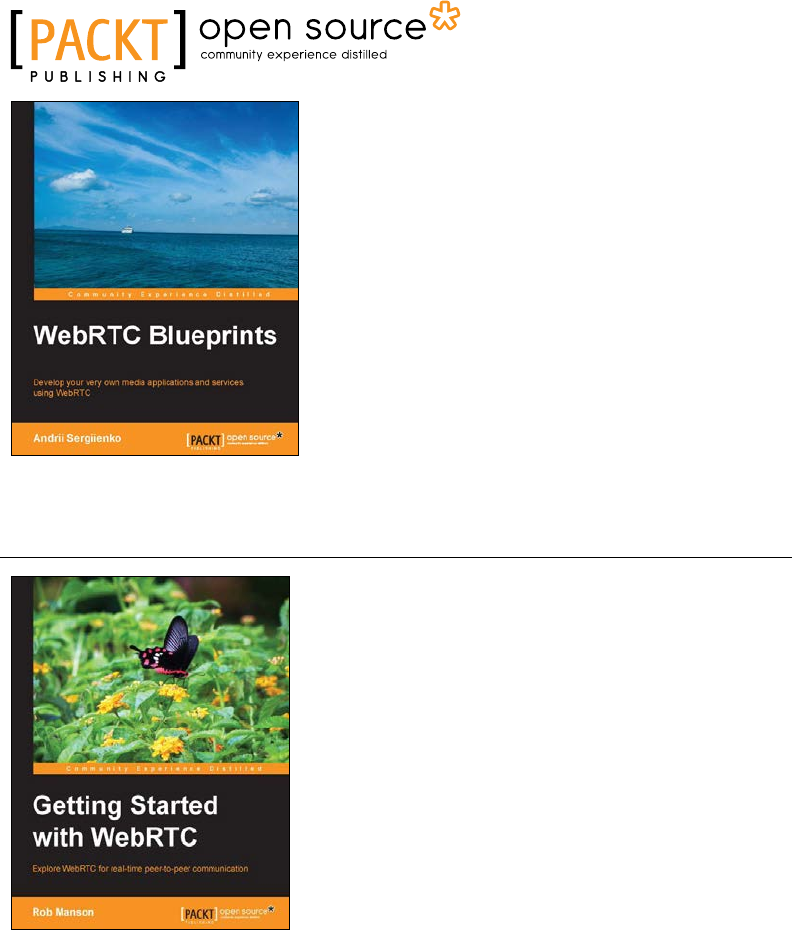
WebRTC Blueprints
ISBN: 978-1-78398-310-0 Paperback: 176 pages
Develop your very own media applications and
services using WebRTC
1. Create interactive web applications
using WebRTC.
2. Get introduced to advanced technologies
such as WebSocket and Erlang.
3. Develop your own secure web applications
and services with practical projects.
Getting Started with WebRTC
ISBN: 978-1-78216-630-6 Paperback: 114 pages
Explore WebRTC for real-time peer-to-peer
communication
1. Set up video calls easily with a low bandwidth
audio-only option using WebRTC.
2. Extend your application using real-time
text-based chat, and collaborate easily by
adding real-time drag-and-drop le sharing.
3. Create your own fully working WebRTC
application in minutes.
Please check www.PacktPub.com for information on our titles
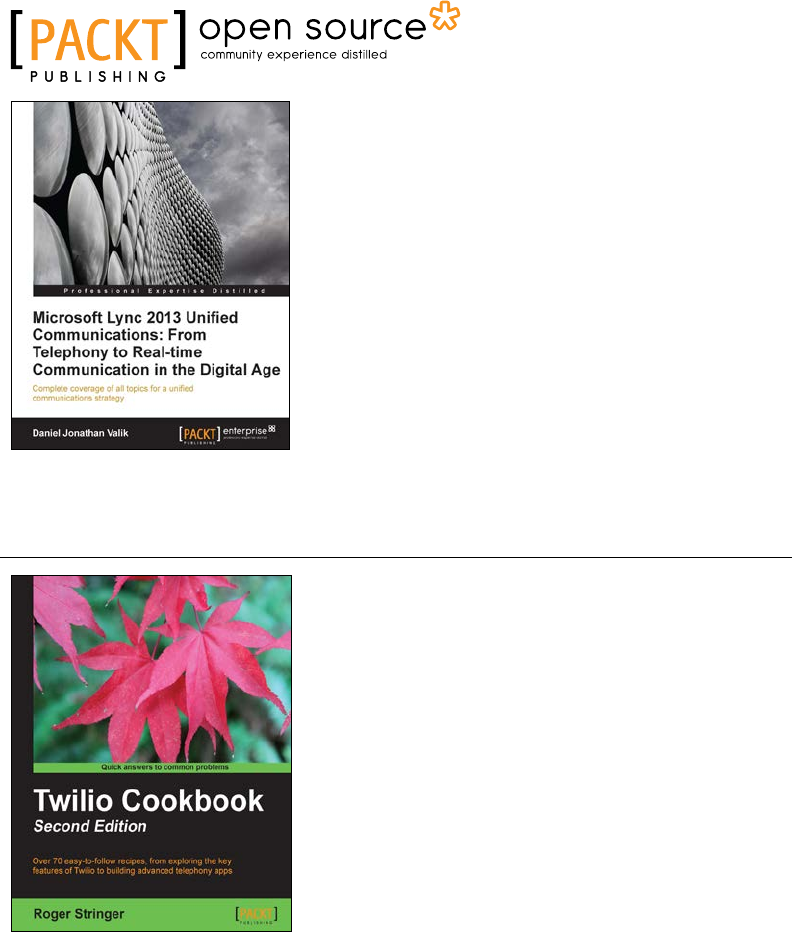
Microsoft Lync 2013 Unied
Communications: From Telephony
to Real-time Communication in the
Digital Age
ISBN: 978-1-84968-506-1 Paperback: 224 pages
Complete coverage of all topics for a unied
communications strategy
1. A real business case and example project
showing you how you can optimize costs
and improve your competitive advantage
with a Unied Communications project.
2. The book combines both business and the
latest relevant technical information so it is
a great reference for business stakeholders,
IT decision makers, and UC technical experts.
Twilio Cookbook
Second Edition
ISBN: 978-1-78355-065-4 Paperback: 334 pages
Over 70 easy-to-follow recipes, from exploring
the key features of Twilio to building advanced
telephony apps
1. Updated to include picture messaging,
call queuing, and Twilio Client;
all recommended by Twilio.
2. The only book that teaches you how to set up
your own conference calling system or how to
build a PBX for your company.
3. Each recipe is a carefully organized sequence of
instructions to complete the task as efciently
as possible.
Please check www.PacktPub.com for information on our titles