XTS Series/XTS5000 Basic Service Manual 6881094C28 O XTS5000
User Manual: -XTS Series/XTS5000 Basic service manual 6881094C28-O
Open the PDF directly: View PDF ![]() .
.
Page Count: 109 [warning: Documents this large are best viewed by clicking the View PDF Link!]
- ASTRO XTS 5000 Digital Portable Radios Basic Service Manual
- Front cover
- Foreword
- Table of Contents
- Commercial Warranty
- User Safety, Training, and General Information
- Introduction
- Basic Maintenance
- Basic Theory of Operation
- Recommended Test Equipment and Service Aids
- Performance Checks
- Radio Alignment Procedures
- Encryption
- Disassembly/Reassembly Procedures
- Basic Troubleshooting
- Exploded Views and Parts Lists
- Accessories
- Glossary
- A/D, ADC
- ABACUS IC
- CODEC
- CPS
- D/A, DAC
- DPL
- DSP
- Firmware
- FGU
- FLASHport™
- Host
- Host Port
- IC
- IMBE
- MCU
- MDC
- MISO
- MOSI
- OMPAC
- Open Architecture
- PC Board
- PCIC
- PL
- PLL
- PTT
- Registers
- Repeater
- RESET
- RF PA
- RPT/TA
- RX DATA
- Signal Qualifier Mode
- SCI IN
- Softpot
- Software
- SPI
- Squelch
- SRAM
- SSI
- Standby Mode
- System Select
- TOT
- TSOP
- UART
- µC
- USB
- VCO
- VCOB IC
- Vocoder
- VOCON
- VSWR
- Index
- REPLACEMENT PARTS ORDERING
- Back cover

ASTRO
®
XTS 5000
™
Digital Portable Radios
Basic Service Manual
Model I
Model II
Model III

ii
Foreword This manual covers all models of the ASTRO® Digital XTS 5000™
Portable Radio, unless otherwise specified. It includes all the
information necessary to maintain peak product performance and
maximum working time, using levels 1 and 2 maintenance
procedures. This level of service goes down to the board replacement
level, and is typical of some local service centers, self-maintained
customers, and distributors.
Included in this manual are: radio specifications for the 700/800 MHz
frequency band; a general description of ASTRO Digital XTS 5000
models; recommended test equipment, service aids, and tools; radio
alignment procedures; disassembly/reassembly procedures; exploded
views and parts lists, and general maintenance recommendations.
For details on the operation of the radio, or component-level
troubleshooting, refer to the applicable manuals, available separately.
To help you with your selection, a list is provided under “Related
Publications” at the front of this manual.
Safety Before operating an ASTRO XTS 5000 Radio, please read the “User
Safety, Training, and General Information” section in the front of this
manual.
Manual Revisions Changes which occur after this manual is printed are described in
“FMRs.” These FMRs provide complete information on changes,
including pertinent parts list data.
Computer Software
Copyrights
The Motorola products described in this manual may include
copyrighted Motorola computer programs stored in semiconductor
memories or other media. Laws in the United States and other
countries preserve for Motorola certain exclusive rights for
copyrighted computer programs, including, but not limited to, the
exclusive right to copy or reproduce in any form the copyrighted
computer program. Accordingly, any copyrighted Motorola computer
programs contained in the Motorola products described in this
manual may not be copied, reproduced, modified, reverse-engineered,
or distributed in any manner without the express written permission
of Motorola. Furthermore, the purchase of Motorola products shall not
be deemed to grant either directly or by implication, estoppel, or
otherwise, any license under the copyrights, patents or patent
applications of Motorola, except for the normal non-exclusive license
to use that arises by operation of law in the sale of a product.

i
Table of Contents ➠
Foreword . . . . . . . . . . . . . . . . . . . . . . . . . . . . . . . . . . . . . . . . . . . . . . . . . . . . . inside front cover
Safety . . . . . . . . . . . . . . . . . . . . . . . . . . . . . . . . . . . . . . . . . . . . . . . . . . . . . . . . . . . . . .inside front cover
Manual Revisions . . . . . . . . . . . . . . . . . . . . . . . . . . . . . . . . . . . . . . . . . . . . . . . . . . . . .inside front cover
Computer Software Copyrights . . . . . . . . . . . . . . . . . . . . . . . . . . . . . . . . . . . . . . . . . .inside front cover
Table of Contents . . . . . . . . . . . . . . . . . . . . . . . . . . . . . . . . . . . . . . . . . . . . . . . . . . . . . . . . . . . . . i
List of Figures . . . . . . . . . . . . . . . . . . . . . . . . . . . . . . . . . . . . . . . . . . . . . . . . . . . . . . . . . . . . . . . . . . . . . v
List of Tables. . . . . . . . . . . . . . . . . . . . . . . . . . . . . . . . . . . . . . . . . . . . . . . . . . . . . . . . . . . . . . . . . . . . . .vi
Commercial Warranty. . . . . . . . . . . . . . . . . . . . . . . . . . . . . . . . . . . . . . . . . . . . . . . . . . . . . . . vii
Limited Warranty. . . . . . . . . . . . . . . . . . . . . . . . . . . . . . . . . . . . . . . . . . . . . . . . . . . . . . . . . . . . . . . . . vii
Motorola Communication Products . . . . . . . . . . . . . . . . . . . . . . . . . . . . . . . . . . . . . . . . . . . . . . . . vii
Portable Radio Model Numbering System . . . . . . . . . . . . . . . . . . . . . . . . . . . . . . . . . . . . . . . . . . . . . . x
ASTRO Digital XTS 5000 Model Chart. . . . . . . . . . . . . . . . . . . . . . . . . . . . . . . . . . . . . . . . . . . . . . . . . .xi
ASTRO Digital XTS 5000 R (Ruggedized) Model Chart . . . . . . . . . . . . . . . . . . . . . . . . . . . . . . . . . . . . xii
Specifications for 700/800 MHz Radios . . . . . . . . . . . . . . . . . . . . . . . . . . . . . . . . . . . . . . . . . . . . . . . xiii
User Safety, Training, and General Information . . . . . . . . . . . . . . . . . . . . . . . . . . . . . . . . . .xv
Compliance with RF Energy Exposure Standards . . . . . . . . . . . . . . . . . . . . . . . . . . . . . . . . . . . . . . . . xv
Operational Instructions and Training Guidelines . . . . . . . . . . . . . . . . . . . . . . . . . . . . . . . . . . . . .xvi
Electromagnetic Interference/Compatibility. . . . . . . . . . . . . . . . . . . . . . . . . . . . . . . . . . . . . . . . . . . .xvi
Facilities . . . . . . . . . . . . . . . . . . . . . . . . . . . . . . . . . . . . . . . . . . . . . . . . . . . . . . . . . . . . . . . . . . . . . .xvi
Aircraft . . . . . . . . . . . . . . . . . . . . . . . . . . . . . . . . . . . . . . . . . . . . . . . . . . . . . . . . . . . . . . . . . . . . . . .xvi
Medical Devices . . . . . . . . . . . . . . . . . . . . . . . . . . . . . . . . . . . . . . . . . . . . . . . . . . . . . . . . . . . . . . . xvii
Driver Safety . . . . . . . . . . . . . . . . . . . . . . . . . . . . . . . . . . . . . . . . . . . . . . . . . . . . . . . . . . . . . . . . . . . . xvii
Operational Warnings . . . . . . . . . . . . . . . . . . . . . . . . . . . . . . . . . . . . . . . . . . . . . . . . . . . . . . . . . . . .xviii
Operational Cautions. . . . . . . . . . . . . . . . . . . . . . . . . . . . . . . . . . . . . . . . . . . . . . . . . . . . . . . . . . . . .xviii
Intrinsically Safe Radio Information . . . . . . . . . . . . . . . . . . . . . . . . . . . . . . . . . . . . . . . . . . . . . . . . . .xix
FMRC Approved Equipment . . . . . . . . . . . . . . . . . . . . . . . . . . . . . . . . . . . . . . . . . . . . . . . . . . . . . .xix
Repair of FMRC Approved Products . . . . . . . . . . . . . . . . . . . . . . . . . . . . . . . . . . . . . . . . . . . . . . . . xx
1 - Introduction . . . . . . . . . . . . . . . . . . . . . . . . . . . . . . . . . . . . . . . . . . . . . . . . . . . . . . . . . . . . . .1
General . . . . . . . . . . . . . . . . . . . . . . . . . . . . . . . . . . . . . . . . . . . . . . . . . . . . . . . . . . . . . . . . . . . . . . . . . . 1
Notations Used in This Manual . . . . . . . . . . . . . . . . . . . . . . . . . . . . . . . . . . . . . . . . . . . . . . . . . . . . . . . 1
Radio Description. . . . . . . . . . . . . . . . . . . . . . . . . . . . . . . . . . . . . . . . . . . . . . . . . . . . . . . . . . . . . . . . . . 2
FLASHport . . . . . . . . . . . . . . . . . . . . . . . . . . . . . . . . . . . . . . . . . . . . . . . . . . . . . . . . . . . . . . . . . . . . . . . 2
2 - Basic Maintenance . . . . . . . . . . . . . . . . . . . . . . . . . . . . . . . . . . . . . . . . . . . . . . . . . . . . . . . . .3
Introduction . . . . . . . . . . . . . . . . . . . . . . . . . . . . . . . . . . . . . . . . . . . . . . . . . . . . . . . . . . . . . . . . . . . . . . 3
, Motorola, ASTRO, and Private-Line are registered trademarks of Motorola, Inc.
XTS 5000, FLASHport, and Digital Private-Line are trademarks of Motorola, Inc.
All other product or service names are the property of their respective owners.
© 2001 by Motorola Inc.
8000 W. Sunrise Blvd., Ft. Lauderdale, FL 33322
Printed in U.S.A. 11/01
Basic Service Manual
68P81094C28-O
Commercial, Government and Industrial Solutions Sector
Table of Contents
ii
General Maintenance . . . . . . . . . . . . . . . . . . . . . . . . . . . . . . . . . . . . . . . . . . . . . . . . . . . . . . . . . . . . . . . 3
Inspection . . . . . . . . . . . . . . . . . . . . . . . . . . . . . . . . . . . . . . . . . . . . . . . . . . . . . . . . . . . . . . . . . . . . . 3
Cleaning. . . . . . . . . . . . . . . . . . . . . . . . . . . . . . . . . . . . . . . . . . . . . . . . . . . . . . . . . . . . . . . . . . . . . . . 3
Handling Precautions . . . . . . . . . . . . . . . . . . . . . . . . . . . . . . . . . . . . . . . . . . . . . . . . . . . . . . . . . . . . . . . 4
XTS 5000 R Radios Only . . . . . . . . . . . . . . . . . . . . . . . . . . . . . . . . . . . . . . . . . . . . . . . . . . . . . . . . . . 4
3 - Basic Theory of Operation . . . . . . . . . . . . . . . . . . . . . . . . . . . . . . . . . . . . . . . . . . . . . . . . . . . 5
General Overview . . . . . . . . . . . . . . . . . . . . . . . . . . . . . . . . . . . . . . . . . . . . . . . . . . . . . . . . . . . . . . . . . . 5
Analog Mode of Operation. . . . . . . . . . . . . . . . . . . . . . . . . . . . . . . . . . . . . . . . . . . . . . . . . . . . . . . . . . . 6
Receiving . . . . . . . . . . . . . . . . . . . . . . . . . . . . . . . . . . . . . . . . . . . . . . . . . . . . . . . . . . . . . . . . . . . . . . 6
Transmitting . . . . . . . . . . . . . . . . . . . . . . . . . . . . . . . . . . . . . . . . . . . . . . . . . . . . . . . . . . . . . . . . . . . 7
ASTRO Mode of Operation. . . . . . . . . . . . . . . . . . . . . . . . . . . . . . . . . . . . . . . . . . . . . . . . . . . . . . . . . . . 8
Transceiver (XCVR) Board Basic Theory of Operation . . . . . . . . . . . . . . . . . . . . . . . . . . . . . . . . . . . . . 8
VOCON Board Basic Theory of Operation. . . . . . . . . . . . . . . . . . . . . . . . . . . . . . . . . . . . . . . . . . . . . . . 9
4 - Recommended Test Equipment and Service Aids . . . . . . . . . . . . . . . . . . . . . . . . . . . . . . . 11
Recommended Test Equipment . . . . . . . . . . . . . . . . . . . . . . . . . . . . . . . . . . . . . . . . . . . . . . . . . . . . . . 11
Service Aids. . . . . . . . . . . . . . . . . . . . . . . . . . . . . . . . . . . . . . . . . . . . . . . . . . . . . . . . . . . . . . . . . . . . . . 11
Field Programming Equipment . . . . . . . . . . . . . . . . . . . . . . . . . . . . . . . . . . . . . . . . . . . . . . . . . . . . . . 12
5 - Performance Checks . . . . . . . . . . . . . . . . . . . . . . . . . . . . . . . . . . . . . . . . . . . . . . . . . . . . . . . 13
Introduction . . . . . . . . . . . . . . . . . . . . . . . . . . . . . . . . . . . . . . . . . . . . . . . . . . . . . . . . . . . . . . . . . . . . . 13
Setup . . . . . . . . . . . . . . . . . . . . . . . . . . . . . . . . . . . . . . . . . . . . . . . . . . . . . . . . . . . . . . . . . . . . . . . . . . . 13
Display Radio Test Mode (Models II/III) . . . . . . . . . . . . . . . . . . . . . . . . . . . . . . . . . . . . . . . . . . . . . . . 14
Entering Display Radio Test Mode. . . . . . . . . . . . . . . . . . . . . . . . . . . . . . . . . . . . . . . . . . . . . . . . . . 14
RF Test Mode . . . . . . . . . . . . . . . . . . . . . . . . . . . . . . . . . . . . . . . . . . . . . . . . . . . . . . . . . . . . . . . . . . 15
Control Top and Keypad Test Mode . . . . . . . . . . . . . . . . . . . . . . . . . . . . . . . . . . . . . . . . . . . . . . . . 16
Non-Display Radio Test Mode (Model I) . . . . . . . . . . . . . . . . . . . . . . . . . . . . . . . . . . . . . . . . . . . . . . . 17
Entering Non-Display Radio Test Mode . . . . . . . . . . . . . . . . . . . . . . . . . . . . . . . . . . . . . . . . . . . . . 17
RF Test Mode . . . . . . . . . . . . . . . . . . . . . . . . . . . . . . . . . . . . . . . . . . . . . . . . . . . . . . . . . . . . . . . . . . 18
Control Top and Keypad Test Mode . . . . . . . . . . . . . . . . . . . . . . . . . . . . . . . . . . . . . . . . . . . . . . . . 18
6 - Radio Alignment Procedures. . . . . . . . . . . . . . . . . . . . . . . . . . . . . . . . . . . . . . . . . . . . . . . . 23
Introduction . . . . . . . . . . . . . . . . . . . . . . . . . . . . . . . . . . . . . . . . . . . . . . . . . . . . . . . . . . . . . . . . . . . . . 23
General . . . . . . . . . . . . . . . . . . . . . . . . . . . . . . . . . . . . . . . . . . . . . . . . . . . . . . . . . . . . . . . . . . . . . . . . . 23
Softpot . . . . . . . . . . . . . . . . . . . . . . . . . . . . . . . . . . . . . . . . . . . . . . . . . . . . . . . . . . . . . . . . . . . . . . . . . 24
Radio Information . . . . . . . . . . . . . . . . . . . . . . . . . . . . . . . . . . . . . . . . . . . . . . . . . . . . . . . . . . . . . . . . 25
Reference Oscillator Alignment . . . . . . . . . . . . . . . . . . . . . . . . . . . . . . . . . . . . . . . . . . . . . . . . . . . . . . 25
Transmit Power Alignment . . . . . . . . . . . . . . . . . . . . . . . . . . . . . . . . . . . . . . . . . . . . . . . . . . . . . . . . . 26
Transmit Deviation Balance Alignment. . . . . . . . . . . . . . . . . . . . . . . . . . . . . . . . . . . . . . . . . . . . . . . . 27
Transmit Deviation Limit Alignment . . . . . . . . . . . . . . . . . . . . . . . . . . . . . . . . . . . . . . . . . . . . . . . . . 28
Front End Filter Alignment . . . . . . . . . . . . . . . . . . . . . . . . . . . . . . . . . . . . . . . . . . . . . . . . . . . . . . . . . 30
Definition. . . . . . . . . . . . . . . . . . . . . . . . . . . . . . . . . . . . . . . . . . . . . . . . . . . . . . . . . . . . . . . . . . . . . 30
Procedure for 700 MHz Frequencies . . . . . . . . . . . . . . . . . . . . . . . . . . . . . . . . . . . . . . . . . . . . . . . . 30
Procedure for 800 MHz Frequencies . . . . . . . . . . . . . . . . . . . . . . . . . . . . . . . . . . . . . . . . . . . . . . . . 30
Procedure for UHF/VHF . . . . . . . . . . . . . . . . . . . . . . . . . . . . . . . . . . . . . . . . . . . . . . . . . . . . . . . . . . 30
Bit Error Rate. . . . . . . . . . . . . . . . . . . . . . . . . . . . . . . . . . . . . . . . . . . . . . . . . . . . . . . . . . . . . . . . . . . . . 31
Definition. . . . . . . . . . . . . . . . . . . . . . . . . . . . . . . . . . . . . . . . . . . . . . . . . . . . . . . . . . . . . . . . . . . . . 31
Bit Error Rate Fields . . . . . . . . . . . . . . . . . . . . . . . . . . . . . . . . . . . . . . . . . . . . . . . . . . . . . . . . . . . . . 31
Transmitter Test Pattern. . . . . . . . . . . . . . . . . . . . . . . . . . . . . . . . . . . . . . . . . . . . . . . . . . . . . . . . . . . . 33
Definition. . . . . . . . . . . . . . . . . . . . . . . . . . . . . . . . . . . . . . . . . . . . . . . . . . . . . . . . . . . . . . . . . . . . . 33
Transmitter Test Fields. . . . . . . . . . . . . . . . . . . . . . . . . . . . . . . . . . . . . . . . . . . . . . . . . . . . . . . . . . . 33
7 - Encryption. . . . . . . . . . . . . . . . . . . . . . . . . . . . . . . . . . . . . . . . . . . . . . . . . . . . . . . . . . . . . . . 35
Loading an Encryption Key . . . . . . . . . . . . . . . . . . . . . . . . . . . . . . . . . . . . . . . . . . . . . . . . . . . . . . . . . 35
Multikey Feature. . . . . . . . . . . . . . . . . . . . . . . . . . . . . . . . . . . . . . . . . . . . . . . . . . . . . . . . . . . . . . . . . . 35
Selecting a Key . . . . . . . . . . . . . . . . . . . . . . . . . . . . . . . . . . . . . . . . . . . . . . . . . . . . . . . . . . . . . . . . . . . 35
Table of Contents
iii
Using the Menu . . . . . . . . . . . . . . . . . . . . . . . . . . . . . . . . . . . . . . . . . . . . . . . . . . . . . . . . . . . . . . . . 35
Using the Keypad. . . . . . . . . . . . . . . . . . . . . . . . . . . . . . . . . . . . . . . . . . . . . . . . . . . . . . . . . . . . . . . 36
Selecting an Index . . . . . . . . . . . . . . . . . . . . . . . . . . . . . . . . . . . . . . . . . . . . . . . . . . . . . . . . . . . . . . . . 36
Using the Menu . . . . . . . . . . . . . . . . . . . . . . . . . . . . . . . . . . . . . . . . . . . . . . . . . . . . . . . . . . . . . . . . 36
Using the Keypad. . . . . . . . . . . . . . . . . . . . . . . . . . . . . . . . . . . . . . . . . . . . . . . . . . . . . . . . . . . . . . . 37
Erasing a Key . . . . . . . . . . . . . . . . . . . . . . . . . . . . . . . . . . . . . . . . . . . . . . . . . . . . . . . . . . . . . . . . . . . . 37
Method 1 — Key Zeroization (Multikey Only) . . . . . . . . . . . . . . . . . . . . . . . . . . . . . . . . . . . . . . . . 37
Method 2 — All Keys Erased . . . . . . . . . . . . . . . . . . . . . . . . . . . . . . . . . . . . . . . . . . . . . . . . . . . . . . 38
8 - Disassembly/Reassembly Procedures . . . . . . . . . . . . . . . . . . . . . . . . . . . . . . . . . . . . . . . . .39
Introduction . . . . . . . . . . . . . . . . . . . . . . . . . . . . . . . . . . . . . . . . . . . . . . . . . . . . . . . . . . . . . . . . . . . . . 39
Antenna . . . . . . . . . . . . . . . . . . . . . . . . . . . . . . . . . . . . . . . . . . . . . . . . . . . . . . . . . . . . . . . . . . . . . . . . 39
Attach the Antenna . . . . . . . . . . . . . . . . . . . . . . . . . . . . . . . . . . . . . . . . . . . . . . . . . . . . . . . . . . . . . 39
Remove the Antenna . . . . . . . . . . . . . . . . . . . . . . . . . . . . . . . . . . . . . . . . . . . . . . . . . . . . . . . . . . . . 39
Battery . . . . . . . . . . . . . . . . . . . . . . . . . . . . . . . . . . . . . . . . . . . . . . . . . . . . . . . . . . . . . . . . . . . . . . . . . 40
Attach the Battery . . . . . . . . . . . . . . . . . . . . . . . . . . . . . . . . . . . . . . . . . . . . . . . . . . . . . . . . . . . . . . 40
Remove the Battery . . . . . . . . . . . . . . . . . . . . . . . . . . . . . . . . . . . . . . . . . . . . . . . . . . . . . . . . . . . . . 40
Belt Clip . . . . . . . . . . . . . . . . . . . . . . . . . . . . . . . . . . . . . . . . . . . . . . . . . . . . . . . . . . . . . . . . . . . . . . . . 41
Attach the Belt Clip . . . . . . . . . . . . . . . . . . . . . . . . . . . . . . . . . . . . . . . . . . . . . . . . . . . . . . . . . . . . . 41
Remove the Belt Clip. . . . . . . . . . . . . . . . . . . . . . . . . . . . . . . . . . . . . . . . . . . . . . . . . . . . . . . . . . . . 41
Universal Connector Cover . . . . . . . . . . . . . . . . . . . . . . . . . . . . . . . . . . . . . . . . . . . . . . . . . . . . . . . . . 42
Remove the Universal Connector Cover. . . . . . . . . . . . . . . . . . . . . . . . . . . . . . . . . . . . . . . . . . . . . 42
Attach the Universal Connector Cover. . . . . . . . . . . . . . . . . . . . . . . . . . . . . . . . . . . . . . . . . . . . . . 43
Frequency Knob . . . . . . . . . . . . . . . . . . . . . . . . . . . . . . . . . . . . . . . . . . . . . . . . . . . . . . . . . . . . . . . . . . 44
Remove the Frequency Knob. . . . . . . . . . . . . . . . . . . . . . . . . . . . . . . . . . . . . . . . . . . . . . . . . . . . . . 46
Install the Frequency Knob . . . . . . . . . . . . . . . . . . . . . . . . . . . . . . . . . . . . . . . . . . . . . . . . . . . . . . . 46
Volume Knob . . . . . . . . . . . . . . . . . . . . . . . . . . . . . . . . . . . . . . . . . . . . . . . . . . . . . . . . . . . . . . . . . . . . 47
Remove the Volume Knob. . . . . . . . . . . . . . . . . . . . . . . . . . . . . . . . . . . . . . . . . . . . . . . . . . . . . . . . 47
Install the Volume Knob . . . . . . . . . . . . . . . . . . . . . . . . . . . . . . . . . . . . . . . . . . . . . . . . . . . . . . . . . 47
Radio Disassembly and Reassembly. . . . . . . . . . . . . . . . . . . . . . . . . . . . . . . . . . . . . . . . . . . . . . . . . . . 48
Disassembly . . . . . . . . . . . . . . . . . . . . . . . . . . . . . . . . . . . . . . . . . . . . . . . . . . . . . . . . . . . . . . . . . . . 48
Reassembly. . . . . . . . . . . . . . . . . . . . . . . . . . . . . . . . . . . . . . . . . . . . . . . . . . . . . . . . . . . . . . . . . . . . 50
Ensuring Radio Submergibility . . . . . . . . . . . . . . . . . . . . . . . . . . . . . . . . . . . . . . . . . . . . . . . . . . . . . . 53
Introduction. . . . . . . . . . . . . . . . . . . . . . . . . . . . . . . . . . . . . . . . . . . . . . . . . . . . . . . . . . . . . . . . . . . 53
General Information . . . . . . . . . . . . . . . . . . . . . . . . . . . . . . . . . . . . . . . . . . . . . . . . . . . . . . . . . . . . 53
Specialized Test Equipment. . . . . . . . . . . . . . . . . . . . . . . . . . . . . . . . . . . . . . . . . . . . . . . . . . . . . . . 53
Disassembly and Reassembly. . . . . . . . . . . . . . . . . . . . . . . . . . . . . . . . . . . . . . . . . . . . . . . . . . . . . . 54
Vacuum Test . . . . . . . . . . . . . . . . . . . . . . . . . . . . . . . . . . . . . . . . . . . . . . . . . . . . . . . . . . . . . . . . . . 54
Pressure Test. . . . . . . . . . . . . . . . . . . . . . . . . . . . . . . . . . . . . . . . . . . . . . . . . . . . . . . . . . . . . . . . . . . 55
Troubleshooting Leak Areas . . . . . . . . . . . . . . . . . . . . . . . . . . . . . . . . . . . . . . . . . . . . . . . . . . . . . . 56
9 - Basic Troubleshooting . . . . . . . . . . . . . . . . . . . . . . . . . . . . . . . . . . . . . . . . . . . . . . . . . . . . .63
Introduction to This Section . . . . . . . . . . . . . . . . . . . . . . . . . . . . . . . . . . . . . . . . . . . . . . . . . . . . . . . . 63
Power-Up Error Codes . . . . . . . . . . . . . . . . . . . . . . . . . . . . . . . . . . . . . . . . . . . . . . . . . . . . . . . . . . . . . 63
Operational Error Codes. . . . . . . . . . . . . . . . . . . . . . . . . . . . . . . . . . . . . . . . . . . . . . . . . . . . . . . . . . . . 64
10 - Exploded Views and Parts Lists . . . . . . . . . . . . . . . . . . . . . . . . . . . . . . . . . . . . . . . . . . . . .67
11 - Accessories . . . . . . . . . . . . . . . . . . . . . . . . . . . . . . . . . . . . . . . . . . . . . . . . . . . . . . . . . . . . . .71
Antennas . . . . . . . . . . . . . . . . . . . . . . . . . . . . . . . . . . . . . . . . . . . . . . . . . . . . . . . . . . . . . . . . . . . . . . . 71
Audio Adapters. . . . . . . . . . . . . . . . . . . . . . . . . . . . . . . . . . . . . . . . . . . . . . . . . . . . . . . . . . . . . . . . . . . 71
Batteries . . . . . . . . . . . . . . . . . . . . . . . . . . . . . . . . . . . . . . . . . . . . . . . . . . . . . . . . . . . . . . . . . . . . . . . . 71
Carry Accessories . . . . . . . . . . . . . . . . . . . . . . . . . . . . . . . . . . . . . . . . . . . . . . . . . . . . . . . . . . . . . . . . . 71
Belt Clips . . . . . . . . . . . . . . . . . . . . . . . . . . . . . . . . . . . . . . . . . . . . . . . . . . . . . . . . . . . . . . . . . . . . . 71
Belt Loops . . . . . . . . . . . . . . . . . . . . . . . . . . . . . . . . . . . . . . . . . . . . . . . . . . . . . . . . . . . . . . . . . . . . 71
Carry Cases . . . . . . . . . . . . . . . . . . . . . . . . . . . . . . . . . . . . . . . . . . . . . . . . . . . . . . . . . . . . . . . . . . . 71
Chargers . . . . . . . . . . . . . . . . . . . . . . . . . . . . . . . . . . . . . . . . . . . . . . . . . . . . . . . . . . . . . . . . . . . . . . . . 72
Table of Contents
iv
Enhanced and Multi-Unit Line Cords . . . . . . . . . . . . . . . . . . . . . . . . . . . . . . . . . . . . . . . . . . . . . . . 72
Commport Integrated Microphone/Receiver . . . . . . . . . . . . . . . . . . . . . . . . . . . . . . . . . . . . . . . . . 72
Headset / Surveillance Accessories . . . . . . . . . . . . . . . . . . . . . . . . . . . . . . . . . . . . . . . . . . . . . . . . . . . . 73
Earpieces. . . . . . . . . . . . . . . . . . . . . . . . . . . . . . . . . . . . . . . . . . . . . . . . . . . . . . . . . . . . . . . . . . . . . . 73
Headset Accessories . . . . . . . . . . . . . . . . . . . . . . . . . . . . . . . . . . . . . . . . . . . . . . . . . . . . . . . . . . . . . 73
Ear Microphones (Require Radio Interface Module) . . . . . . . . . . . . . . . . . . . . . . . . . . . . . . . . . . . . 74
Radio Interface Modules for Ear Microphones . . . . . . . . . . . . . . . . . . . . . . . . . . . . . . . . . . . . . . . . 74
Remote Speaker and Public Safety Microphones. . . . . . . . . . . . . . . . . . . . . . . . . . . . . . . . . . . . . . . 74
Vehicular Adapters . . . . . . . . . . . . . . . . . . . . . . . . . . . . . . . . . . . . . . . . . . . . . . . . . . . . . . . . . . . . . . . . 75
Accessories . . . . . . . . . . . . . . . . . . . . . . . . . . . . . . . . . . . . . . . . . . . . . . . . . . . . . . . . . . . . . . . . . . . . 75
Allied Models . . . . . . . . . . . . . . . . . . . . . . . . . . . . . . . . . . . . . . . . . . . . . . . . . . . . . . . . . . . . . . . . . . 75
12 - Glossary . . . . . . . . . . . . . . . . . . . . . . . . . . . . . . . . . . . . . . . . . . . . . . . . . . . . . . . . . . . . . . . . 77
Index . . . . . . . . . . . . . . . . . . . . . . . . . . . . . . . . . . . . . . . . . . . . . . . . . . . . . . . . . . . . . . . . . . . . . . 81

List of Figures
v
List of Figures
Figure 1. XTS 5000 Overall Block Diagram . . . . . . . . . . . . . . . . . . . . . . . . . . . . . . . . . . . . . . . . . . . . . . . 6
Figure 2. Receiver Block Diagram . . . . . . . . . . . . . . . . . . . . . . . . . . . . . . . . . . . . . . . . . . . . . . . . . . . . . . 6
Figure 3. Transceiver Block Diagram (Power and Control Omitted) . . . . . . . . . . . . . . . . . . . . . . . . . . . 7
Figure 4. Radio Alignment Test Setup . . . . . . . . . . . . . . . . . . . . . . . . . . . . . . . . . . . . . . . . . . . . . . . . . . 13
Figure 5. Tuner Menu Layout . . . . . . . . . . . . . . . . . . . . . . . . . . . . . . . . . . . . . . . . . . . . . . . . . . . . . . . . 23
Figure 6. Typical Softpot Screen . . . . . . . . . . . . . . . . . . . . . . . . . . . . . . . . . . . . . . . . . . . . . . . . . . . . . . 24
Figure 7. Radio Information Screen. . . . . . . . . . . . . . . . . . . . . . . . . . . . . . . . . . . . . . . . . . . . . . . . . . . . 25
Figure 8. Reference Oscillator Alignment Screen . . . . . . . . . . . . . . . . . . . . . . . . . . . . . . . . . . . . . . . . . 25
Figure 9. Transmit Power Alignment Screen (Typical) . . . . . . . . . . . . . . . . . . . . . . . . . . . . . . . . . . . . . 27
Figure 10. Transmit Deviation Balance Alignment Screen . . . . . . . . . . . . . . . . . . . . . . . . . . . . . . . . . . . 28
Figure 11. Transmit Deviation Limit Alignment Screen . . . . . . . . . . . . . . . . . . . . . . . . . . . . . . . . . . . . . 29
Figure 12. Front End Filter Alignment Screen . . . . . . . . . . . . . . . . . . . . . . . . . . . . . . . . . . . . . . . . . . . . . 31
Figure 13. Bit Error Rate Screen . . . . . . . . . . . . . . . . . . . . . . . . . . . . . . . . . . . . . . . . . . . . . . . . . . . . . . . . 32
Figure 14. Transmitter Test Pattern Screen . . . . . . . . . . . . . . . . . . . . . . . . . . . . . . . . . . . . . . . . . . . . . . . 33
Figure 15. Attach the antenna . . . . . . . . . . . . . . . . . . . . . . . . . . . . . . . . . . . . . . . . . . . . . . . . . . . . . . . . . 39
Figure 16. Remove the antenna. . . . . . . . . . . . . . . . . . . . . . . . . . . . . . . . . . . . . . . . . . . . . . . . . . . . . . . . 39
Figure 17. Insert the top edge of the battery . . . . . . . . . . . . . . . . . . . . . . . . . . . . . . . . . . . . . . . . . . . . . . 40
Figure 18. Press the battery into place. . . . . . . . . . . . . . . . . . . . . . . . . . . . . . . . . . . . . . . . . . . . . . . . . . . 40
Figure 19. Press the release button . . . . . . . . . . . . . . . . . . . . . . . . . . . . . . . . . . . . . . . . . . . . . . . . . . . . . 40
Figure 20. Remove the battery. . . . . . . . . . . . . . . . . . . . . . . . . . . . . . . . . . . . . . . . . . . . . . . . . . . . . . . . . 41
Figure 21. Align the belt clip with the battery . . . . . . . . . . . . . . . . . . . . . . . . . . . . . . . . . . . . . . . . . . . . 41
Figure 22. Press the belt clip into place . . . . . . . . . . . . . . . . . . . . . . . . . . . . . . . . . . . . . . . . . . . . . . . . . . 41
Figure 23. Press the belt clip tab away from the battery . . . . . . . . . . . . . . . . . . . . . . . . . . . . . . . . . . . . . 41
Figure 24. Remove the belt clip . . . . . . . . . . . . . . . . . . . . . . . . . . . . . . . . . . . . . . . . . . . . . . . . . . . . . . . . 42
Figure 25. Insert a screwdriver below the cover . . . . . . . . . . . . . . . . . . . . . . . . . . . . . . . . . . . . . . . . . . . 42
Figure 26. Remove the cover . . . . . . . . . . . . . . . . . . . . . . . . . . . . . . . . . . . . . . . . . . . . . . . . . . . . . . . . . . 42
Figure 27. Hook the end into the slot . . . . . . . . . . . . . . . . . . . . . . . . . . . . . . . . . . . . . . . . . . . . . . . . . . . 43
Figure 28. Press the cover into place . . . . . . . . . . . . . . . . . . . . . . . . . . . . . . . . . . . . . . . . . . . . . . . . . . . . 43
Figure 29. Partial Exploded View. . . . . . . . . . . . . . . . . . . . . . . . . . . . . . . . . . . . . . . . . . . . . . . . . . . . . . . 44

List of Tables
vi
List of Tables
Table 1. ASTRO XTS 5000 Basic Features . . . . . . . . . . . . . . . . . . . . . . . . . . . . . . . . . . . . . . . . . . . . . . . . . 2
Table 2. Local Oscillator and First IF Frequencies . . . . . . . . . . . . . . . . . . . . . . . . . . . . . . . . . . . . . . . . . . 8
Table 3. Recommended Test Equipment . . . . . . . . . . . . . . . . . . . . . . . . . . . . . . . . . . . . . . . . . . . . . . . . 11
Table 4. Service Aids . . . . . . . . . . . . . . . . . . . . . . . . . . . . . . . . . . . . . . . . . . . . . . . . . . . . . . . . . . . . . . . . 12
Table 5. Initial Equipment Control Settings . . . . . . . . . . . . . . . . . . . . . . . . . . . . . . . . . . . . . . . . . . . . . 14
Table 6. Front-Panel Access Test-Mode Displays . . . . . . . . . . . . . . . . . . . . . . . . . . . . . . . . . . . . . . . . . . 14
Table 7. Test Frequencies . . . . . . . . . . . . . . . . . . . . . . . . . . . . . . . . . . . . . . . . . . . . . . . . . . . . . . . . . . . . 15
Table 8. Test Environments . . . . . . . . . . . . . . . . . . . . . . . . . . . . . . . . . . . . . . . . . . . . . . . . . . . . . . . . . . 16
Table 9. Receiver Performance Checks. . . . . . . . . . . . . . . . . . . . . . . . . . . . . . . . . . . . . . . . . . . . . . . . . . 19
Table 10. Receiver Tests for ASTRO Conventional Channels*. . . . . . . . . . . . . . . . . . . . . . . . . . . . . . . . . 20
Table 11. Transmitter Performance Checks . . . . . . . . . . . . . . . . . . . . . . . . . . . . . . . . . . . . . . . . . . . . . . . 21
Table 12. Transmitter Tests for ASTRO Conventional Channels* . . . . . . . . . . . . . . . . . . . . . . . . . . . . . . 22
Table 13. Reference Oscillator Alignment . . . . . . . . . . . . . . . . . . . . . . . . . . . . . . . . . . . . . . . . . . . . . . . . 26
Table 14. Transmit Power Settings . . . . . . . . . . . . . . . . . . . . . . . . . . . . . . . . . . . . . . . . . . . . . . . . . . . . . . 26
Table 15. Partial Exploded View Parts List . . . . . . . . . . . . . . . . . . . . . . . . . . . . . . . . . . . . . . . . . . . . . . . . 45
Table 16. Submersible Radio Torque Specifications. . . . . . . . . . . . . . . . . . . . . . . . . . . . . . . . . . . . . . . . . 60
Table 17. Power-Up Error Code Displays . . . . . . . . . . . . . . . . . . . . . . . . . . . . . . . . . . . . . . . . . . . . . . . . . 64
Table 18. Operational Error Code Displays . . . . . . . . . . . . . . . . . . . . . . . . . . . . . . . . . . . . . . . . . . . . . . . 64
Table 19. Receiver Troubleshooting Chart. . . . . . . . . . . . . . . . . . . . . . . . . . . . . . . . . . . . . . . . . . . . . . . . 65
Table 20. Transmitter Troubleshooting Chart . . . . . . . . . . . . . . . . . . . . . . . . . . . . . . . . . . . . . . . . . . . . . 65
Table 21. Encryption Troubleshooting Chart . . . . . . . . . . . . . . . . . . . . . . . . . . . . . . . . . . . . . . . . . . . . . 66
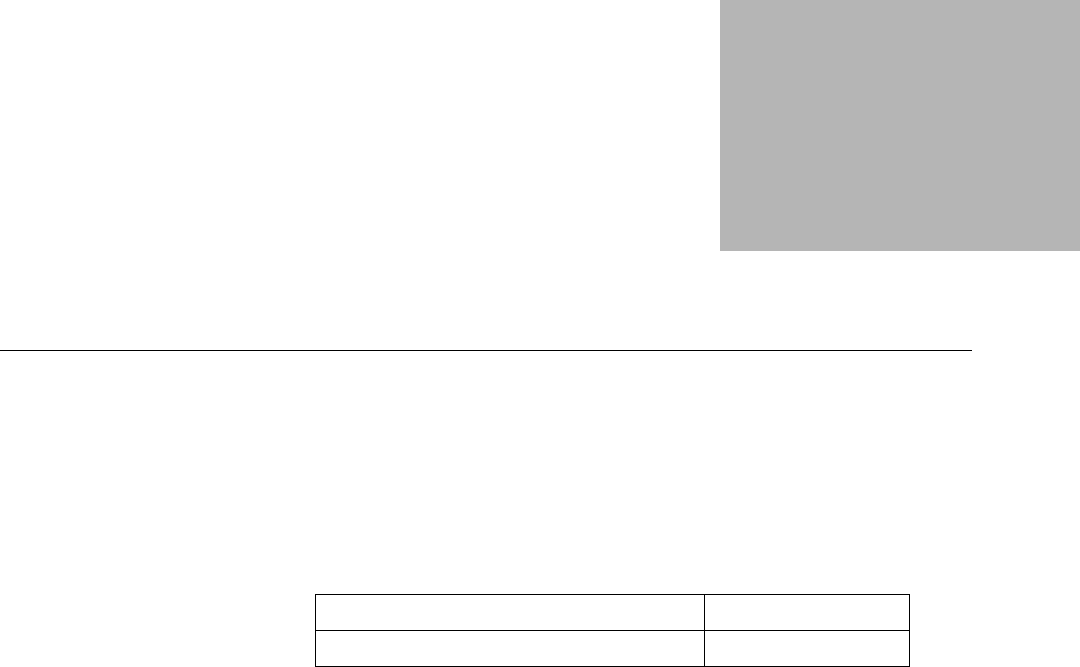
vii
Commercial Warranty ➠
Limited Warranty
Motorola Communication Products
I.What This
Warranty Covers
And For How Long
MOTOROLA INC. (“MOTOROLA”) warrants the MOTOROLA manufactured
Communication Products listed below (“Product”) against defects in material
and workmanship under normal use and service for a period of time from the
date of purchase as scheduled below:
Motorola, at its option, will at no charge either repair the Product (with new
or reconditioned parts), replace it (with a new or reconditioned Product), or
refund the purchase price of the Product during the warranty period provided
it is returned in accordance with the terms of this warranty. Replaced parts or
boards are warranted for the balance of the original applicable warranty
period. All replaced parts of Product shall become the property of
MOTOROLA.
This express limited warranty is extended by MOTOROLA to the original end
user purchaser only and is not assignable or transferable to any other party.
This is the complete warranty for the Product manufactured by MOTOROLA.
MOTOROLA assumes no obligations or liability for additions or modifications
to this warranty unless made in writing and signed by an officer of
MOTOROLA. Unless made in a separate agreement between MOTOROLA and
the original end user purchaser, MOTOROLA does not warrant the
installation, maintenance or service of the Product.
MOTOROLA cannot be responsible in any way for any ancillary equipment
not furnished by MOTOROLA which is attached to or used in connection with
the Product, or for operation of the Product with any ancillary equipment, and
all such equipment is expressly excluded from this warranty. Because each
system which may use the Product is unique, MOTOROLA disclaims liability
for range, coverage, or operation of the system as a whole under this warranty.
II.General
Provisions
This warranty sets forth the full extent of MOTOROLA'S responsibilities
regarding the Product. Repair, replacement or refund of the purchase price, at
MOTOROLA’s option, is the exclusive remedy. THIS WARRANTY IS GIVEN IN
LIEU OF ALL OTHER EXPRESS WARRANTIES. IMPLIED WARRANTIES,
INCLUDING WITHOUT LIMITATION, IMPLIED WARRANTIES OF
MERCHANTABILITY AND FITNESS FOR A PARTICULAR PURPOSE, ARE
LIMITED TO THE DURATION OF THIS LIMITED WARRANTY. IN NO EVENT
SHALL MOTOROLA BE LIABLE FOR DAMAGES IN EXCESS OF THE
ASTRO XTS 5000 Portable Units One (1) Year
Product Accessories One (1) Year
Commercial Warranty
viii
PURCHASE PRICE OF THE PRODUCT, FOR ANY LOSS OF USE, LOSS OF TIME,
INCONVENIENCE, COMMERCIAL LOSS, LOST PROFITS OR SAVINGS OR
OTHER INCIDENTAL, SPECIAL OR CONSEQUENTIAL DAMAGES ARISING
OUT OF THE USE OR INABILITY TO USE SUCH PRODUCT, TO THE FULL
EXTENT SUCH MAY BE DISCLAIMED BY LAW.
III.State Law Rights SOME STATES DO NOT ALLOW THE EXCLUSION OR LIMITATION OF
INCIDENTAL OR CONSEQUENTIAL DAMAGES OR LIMITATION ON HOW
LONG AN IMPLIED WARRANTY LASTS, SO THE ABOVE LIMITATION OR
EXCLUSIONS MAY NOT APPLY.
This warranty gives specific legal rights, and there may be other rights which
may vary from state to state.
IV.How To Get
Warranty Service
You must provide proof of purchase (bearing the date of purchase and Product
item serial number) in order to receive warranty service and, also, deliver or
send the Product item, transportation and insurance prepaid, to an authorized
warranty service location. Warranty service will be provided by Motorola
through one of its authorized warranty service locations. If you first contact
the company which sold you the Product, it can facilitate your obtaining
warranty service. You can also call Motorola at 1-888-567-7347 US/Canada.
V.What This
Warranty Does Not
Cover
A) Defects or damage resulting from use of the Product in other than its
normal and customary manner.
B) Defects or damage from misuse, accident, water, or neglect.
C) Defects or damage from improper testing, operation, maintenance,
installation, alteration, modification, or adjustment.
D) Breakage or damage to antennas unless caused directly by defects in
material workmanship.
E) A Product subjected to unauthorized Product modifications, disassemblies
or repairs (including, without limitation, the addition to the Product of
non-Motorola supplied equipment) which adversely affect performance of
the Product or interfere with Motorola’s normal warranty inspection and
testing of the Product to verify any warranty claim.
F) Product which has had the serial number removed or made illegible.
G) Rechargeable batteries if:
•any of the seals on the battery enclosure of cells are broken or show
evidence of tampering.
•the damage or defect is caused by charging or using the battery in
equipment or service other than the Product for which it is specified.
H) Freight costs to the repair depot.
I) A Product which, due to illegal or unauthorized alteration of the software/
firmware in the Product, does not function in accordance with
MOTOROLA’s published specifications or the FCC type acceptance
labeling in effect for the Product at the time the Product was initially
distributed from MOTOROLA.
Commercial Warranty
ix
J) Scratches or other cosmetic damage to Product surfaces that does not
affect the operation of the Product.
K) Normal and customary wear and tear.
VI.Patent And
Software
Provisions
MOTOROLA will defend, at its own expense, any suit brought against the end
user purchaser to the extent that it is based on a claim that the Product or parts
infringe a United States patent, and MOTOROLA will pay those costs and
damages finally awarded against the end user purchaser in any such suit which
are attributable to any such claim, but such defense and payments are
conditioned on the following:
A) that MOTOROLA will be notified promptly in writing by such purchaser
of any notice of such claim;
B) that MOTOROLA will have sole control of the defense of such suit and all
negotiations for its settlement or compromise; and
C) should the Product or parts become, or in MOTOROLA’s opinion be likely
to become, the subject of a claim of infringement of a United States patent,
that such purchaser will permit MOTOROLA, at its option and expense,
either to procure for such purchaser the right to continue using the
Product or parts or to replace or modify the same so that it becomes non-
infringing or to grant such purchaser a credit for the Product or parts as
depreciated and accept its return. The depreciation will be an equal
amount per year over the lifetime of the Product or parts as established by
MOTOROLA.
MOTOROLA will have no liability with respect to any claim of patent
infringement which is based upon the combination of the Product or parts
furnished hereunder with software, apparatus or devices not furnished by
MOTOROLA, nor will MOTOROLA have any liability for the use of ancillary
equipment or software not furnished by MOTOROLA which is attached to or
used in connection with the Product. The foregoing states the entire liability
of MOTOROLA with respect to infringement of patents by the Product or any
parts thereof.
Laws in the United States and other countries preserve for MOTOROLA certain
exclusive rights for copyrighted MOTOROLA software such as the exclusive
rights to reproduce in copies and distribute copies of such Motorola software.
MOTOROLA software may be used in only the Product in which the software
was originally embodied and such software in such Product may not be
replaced, copied, distributed, modified in any way, or used to produce any
derivative thereof. No other use including, without limitation, alteration,
modification, reproduction, distribution, or reverse engineering of such
MOTOROLA software or exercise of rights in such MOTOROLA software is
permitted. No license is granted by implication, estoppel or otherwise under
MOTOROLA patent rights or copyrights.
VII.Governing Law This Warranty is governed by the laws of the State of Illinois, USA.
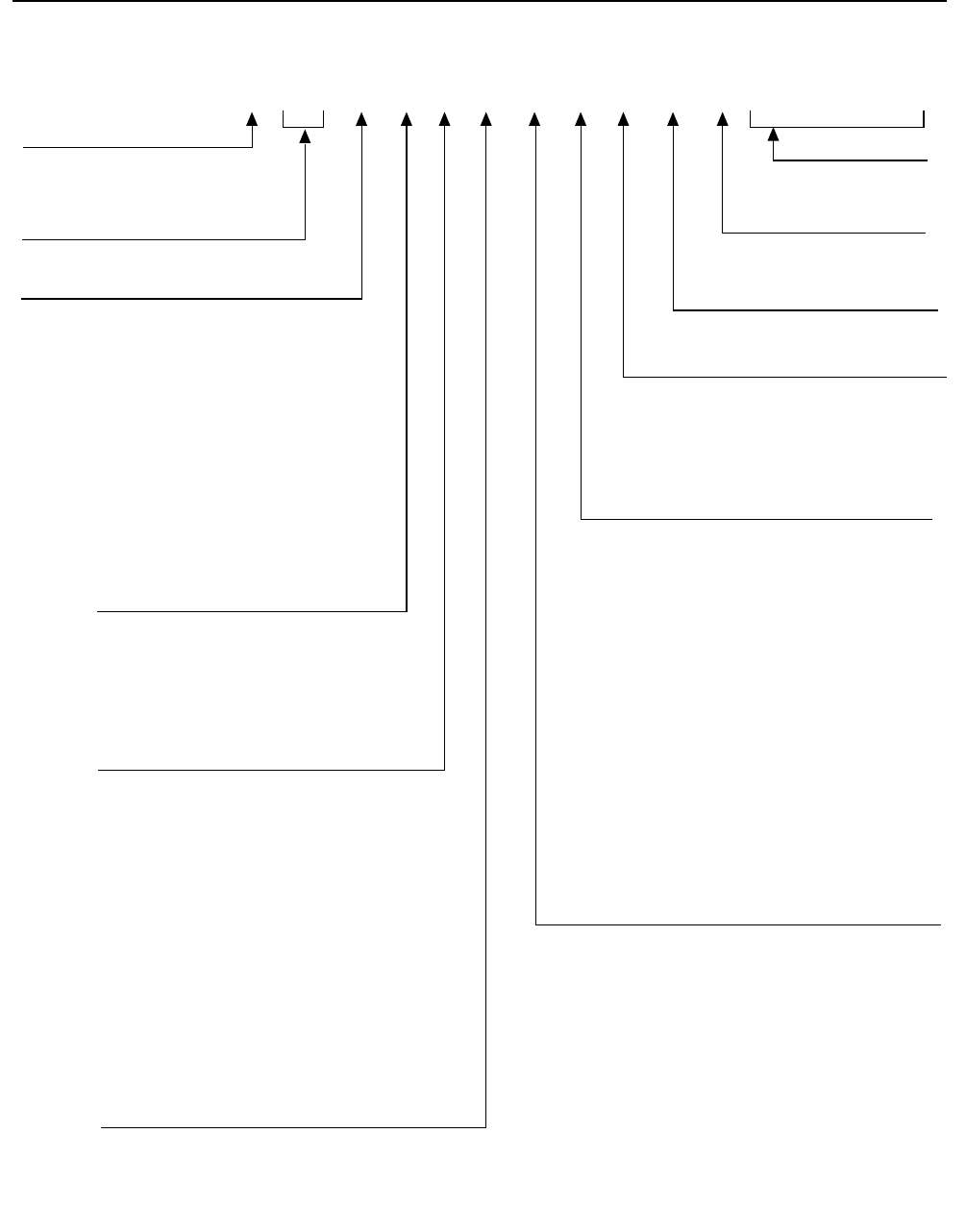
x
Portable Radio Model Numbering System
Position 1 - Type of Unit
D = Dash-Mounted Mobile Radio
M = Motorcycle Mobile Radio
T =Trunk-Mounted Mobile Radio
Positions 2 & 3 - Model Series
Position 4 - Frequency Band
Less than 29.7MHz
29.7 to 35.99MHz
36 to 41.99MHz
42 to 50MHz
66 to 80MHz
74 to 90MHz
Product Specific
136 to 162MHz
146 to 178MHz
174 to 210MHz
190 to 235MHz
336 to 410MHz
403 to 437MHz
438 to 482MHz
470 to 520MHz
Product Specific
806 to 870MHz
825 to 870MHz
896 to 941MHz
1.0 to 1.6GHz
1.5 to 2.0GHz
Values given represent range only; they are
not absolute.
Position 5 - Power Level
0 to 0.7 Watts
0.7 to 0.9 Watts
1.0 to 3.9 Watts
4.0 to 5.0 Watts
5.1 to 6.0 Watts
6.1 to 10 Watts
Position 6 - Physical Packages
RF Modem Operation
Receiver Only
Standard Control; No Display
Standard Control; With Display
Limited Keypad; No Display
Limited Keypad; With Display
Full Keypad; No Display
Full Keypad; With Display
Limited Controls; No Display
Limited Controls; Basic Display
Limited Controls; Limited Display
Rotary Controls; Standard Display
Enhanced Controls; Enhanced Display
Low Profile; No Display
Low Profile; Basic Display
Low Profile; Basic Display, Full Keypad
Position 7 - Channel Spacing
1 = 5kHz
2 = 6.25kHz
3 = 10kHz
4 = 12.5kHz
5 = 15kHz
6 = 20/25kHz
7 = 30kHz
9 = Variable/Programmable
Typical Model Number:
Position:
Position 8 - Primary Operation
Conventinal/Simplex
Conventional/Duplex
Trunked Twin Type
Dual Mode Trunked
Dual Mode Trunked/Duplex
Trunked Type I
Trunked Type II
FDMA* Digital Dual Mode
TDMA** Digital Dual Mode
Single Sideband
Global Positioning Satellite Capable
Amplitude Companded Sideband (ACSB)
Programmable
* FDMA = Frequency Division Multiple Access
** TDMA = Time Division Multiple Access
Position 9 - Primary System Type
Conventional
Privacy Plus¤
Clear SMARTNET“
Advanced Conventional Stat-Alert“
Enhanced Privacy Plus¤
Nauganet 888 Series
Japan Specialized Mobile Radio (JSMR)
Multi-Channel Access (MCA)
CoveragePLUS“
MPT1327* - Public
MPT1327* - Private
Radiocom
Tone Signalling
Binary Signalling
Phonenet¤
Programmable
Secure Conventional
Secure SMARTNET“
* MPT = Ministry of Posts and Telecommunications
Position 10 - Feature Level
1 = Basic
2 = Limited Package
3 = Limited Plus
4 = Intermediate
5 = Standard Package
6 = Standard Plus
7 = Expanded Package
8 = Expanded Plus
9 = Full Feature/
Programmable
Position 11 - Version
Version Letter (Alpha) - Major Change
Position 12 -
Unique Model Variations
C = Cenelec
N = Standard Package
Positions 13 - 16
SP Model Suffix
1 23 4 5 6 7 8 9 10 11 1213141516
T04 S LF 9 P W 7 A N S P 0 1
04 = ASTRO
A
B
C
D
F
G
H
J
K
L
M
=
=
=
=
=
=
=
=
=
=
=
P
Q
R
S
T
U
V
W
Y
Z
=
=
=
=
=
=
=
=
=
=
A
B
C
D
E
F
=
=
=
=
=
=
10.1 to 15 Watts
16 to 25 Watts
26 to 35 Watts
36 to 60 Watts
G
H
J
K
L
=
=
=
=
A
B
C
D
E
F
G
H
J
K
L
M
N
P
Q
R
=
=
=
=
=
=
=
=
=
=
=
=
=
=
=
=
A
B
C
D
E
F
G
H
J
K
L
M
P
=
=
=
=
=
=
=
=
=
=
=
=
=
A
B
C
D
E
F
G
H
J
K
L
M
N
P
Q
W
X
Y
=
=
=
=
=
=
=
=
=
=
=
=
=
=
=
=
=
=
= 61 to 110 Watts
H = Hand-Held Portable
H18 U C F 9 P W 7 A N S P 0 1
18 = XTS 5000
U = 764 to 870 MHz
Phonenet
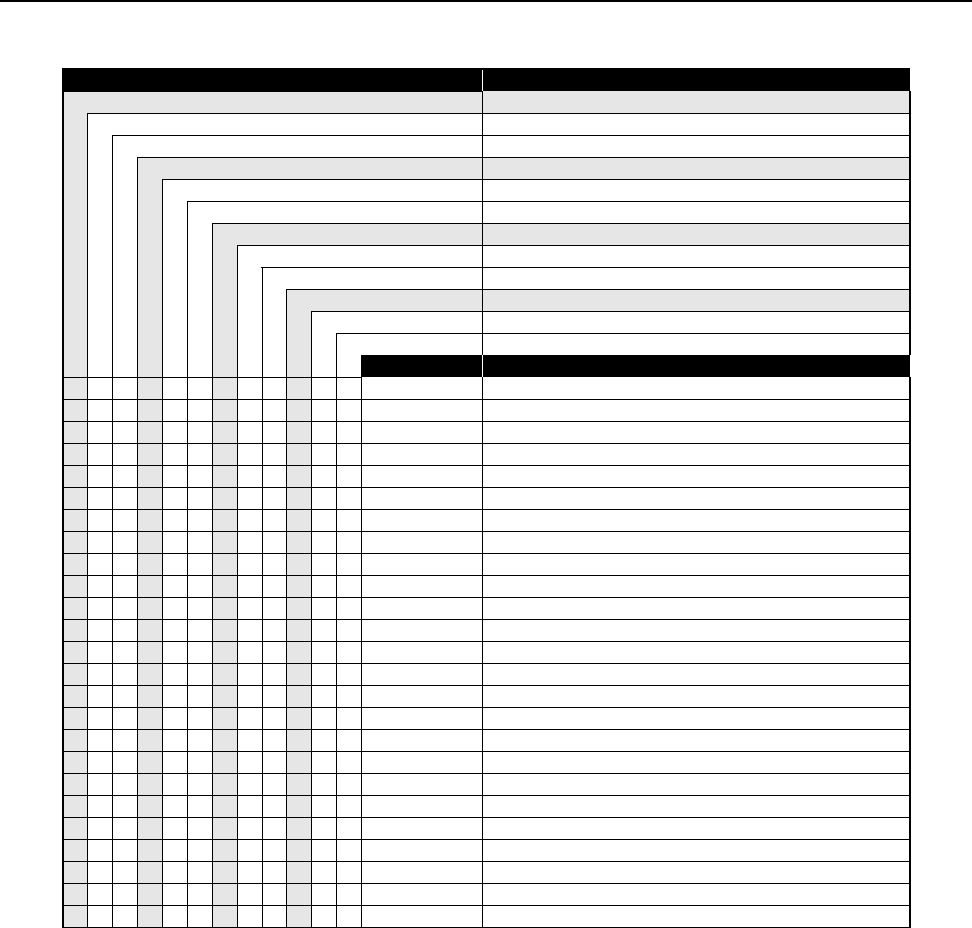
xi
ASTRO Digital XTS 5000 Model Chart
Notes:
X=Item Included
*= The radio’s model number, FLASHcode, Host code, and DSP code are required when placing an order for the VOCON Board.
•The model number and (sometimes) the FLASHcode, can be found on the FCC label on the back of the radio.
•The model number, Host code, DSP code, and (sometimes) the FLASHcode, can be found by putting a Model II or III
radio into the Test Mode.
•The model number, Host code, DSP code, and FLASHcode can be found by using the Programming Cable (RKN4105_ or
RKN4106_) and the CPS to read a Model I, II, or III radio.
MODEL NUMBER DESCRIPTION
H18UCC9PW5AN 700/800MHz 1-3 Watts ASTRO Digital XTS 5000 Model I
H18UCF9PW6AN 700/800MHz 1-3 Watts ASTRO Digital XTS 5000 Model II
H18UCH9PW7AN 700/800MHz 1-3 Watts ASTRO Digital XTS 5000 Model III
ITEM NUMBER DESCRIPTION
XXX NUF3577_ Board, Transceiver (700/800MHz)
XXX NTN9564_ Board, VOCON *
XXX NTN8266_ Belt Clip Kit
XXX HNN9031_ Battery, Nickel-Cadmium, Ultra-High Capacity
XNTN9682_ Kit, Front Cover, Model I
XNTN9681_ Kit, Front Cover, Model II
XNTN9680_ Kit, Front Cover, Model III
XXX NAF5080_ Antenna, 700/800 MHz
XXX 0985973B01 Assembly, B+ Connector
XXX 1505579Z01 Cover, Accessory Connector
X2685567D01 Assembly, VOCON Shield, Model I
X2685567D02 Assembly, VOCON Shield-Keypad, Model II
X2685567D03 Assembly, VOCON Shield-Keypad, Model III
XXX 2685220D02 Shield, RF Board
XXX 2785219D01 Assembly, Casting
XXX 2885866A01 Connector, Compression, 26-Pin
XXX 3205082E96 Gasket, Antenna O-Ring
XXX 3205349Z03 Seal, Main
XXX 3205351Z02 Seal, B+
XXX 3285877B02 Seal, Port
XXX 3385873B01 Label, Port
X X 7285726C01 Module, LCD Display
X X 7585189D01 Pad, Display Locator
X7585104D02 Keypad, Model II
X7585104D01 Keypad, Model III
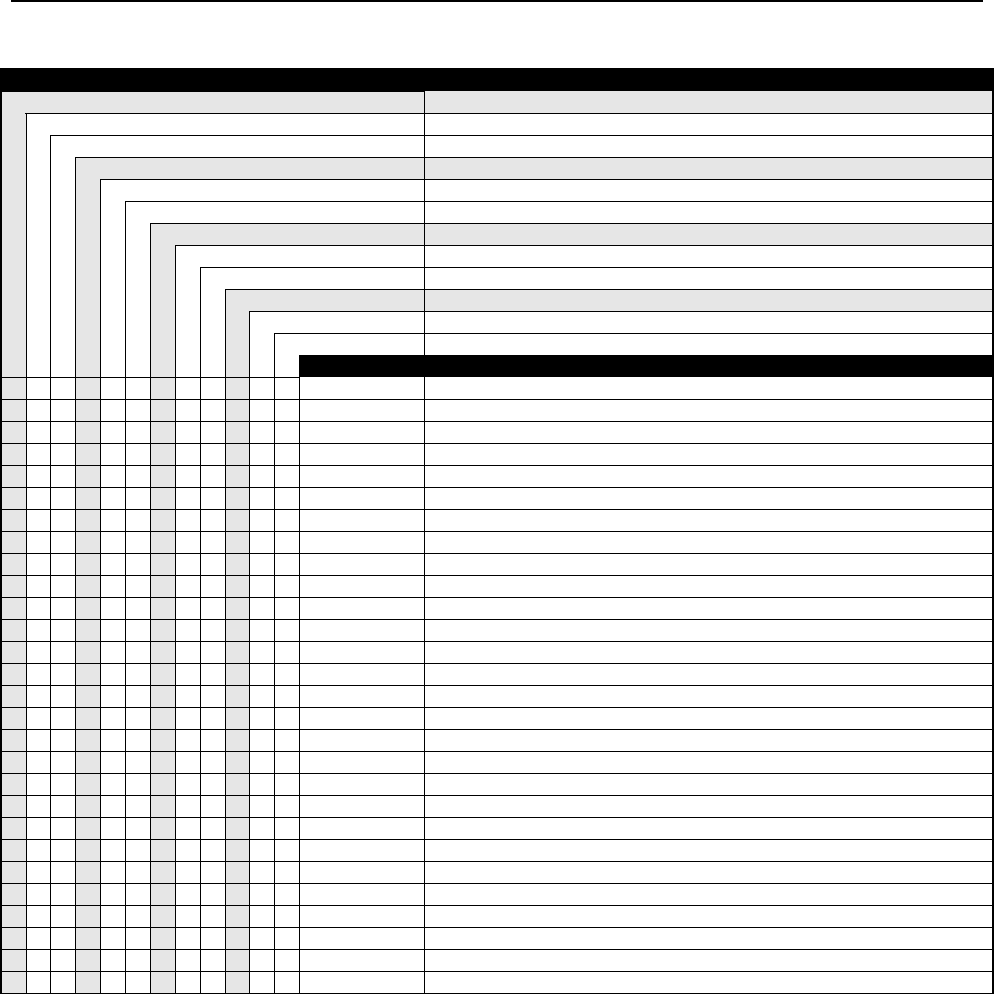
xii
ASTRO Digital XTS 5000 R (Ruggedized) Model Chart
Notes:
X=Item Included
*= The radio’s model number, FLASHcode, Host code, and DSP code are required when placing an order for the VOCON Board.
•The model number and (sometimes) the FLASHcode, can be found on the FCC label on the back of the radio.
•The model number, Host code, DSP code, and (sometimes) the FLASHcode, can be found by putting a Model II or III
radio into the Test Mode.
•The model number, Host code, DSP code, and FLASHcode can be found by using the Programming Cable (RKN4105_ or
RKN4106_) and the CPS to read a Model I, II, or III radio.
MODEL NUMBER DESCRIPTION
H18UCC9PW5AN w/Q155FP Opt Ruggedized 700/800MHz 1-3 Watts ASTRO Digital XTS 5000 Model I
H18UCF9PW6AN w/Q155FQ Opt Ruggedized 700/800MHz 1-3 Watts ASTRO Digital XTS 5000 Model II
H18UCH9PW7AN w/Q155FR Opt Ruggedized 700/800MHz 1-3 Watts ASTRO Digital XTS 5000 Model III
H18UCC9PW5AN w/Q155GB Opt Ruggedized Yellow 700/800MHz 1-3 Watts ASTRO Digital XTS 5000 Model I
H18UCF9PW6AN w/Q155GC Opt Ruggedized Yellow 700/800MHz 1-3 Watts ASTRO Digital XTS 5000 Model II
H18UCH9PW7AN w/Q155GD Opt Ruggedized Yellow 700/800MHz 1-3 Watts ASTRO Digital XTS 5000 Model III
ITEM NUMBER DESCRIPTION
X X X X X X NUF3577_ Board, Transceiver (700/800 MHz)
X X X X X X NTN9564_ Board, VOCON *
X X X X X X NTN8266_ Belt Clip Kit
X X X X X X NTN8297_ Battery, Nickel-Cadmium (1525mAh)
XNNTN4059_ Kit, Front Cover, Model I, Ruggedized
XNNTN4060_ Kit, Front Cover, Model II, Ruggedized
XNNTN4061_ Kit, Front Cover, Model III, Ruggedized
XNTN9685_ Kit, Yellow Front Cover, Model I, Ruggedized
XNTN9684_ Kit, Yellow Front Cover, Model II, Ruggedized
XNTN9683_ Kit, Yellow Front Cover, Model III, Ruggedized
X X X X X X NAF5080_ Antenna, 700/800 MHz
X X X X X X 0985973B02 Assembly, B+ Connector
X X X X X X 1505579Z01 Cover, Accessory Connector
X X 2685567D01 Assembly, VoCon Shield, Model I
X X 2685567D02 Assembly, VoCon Shield-Keypad, Model II
X X 2685567D03 Assembly, VoCon Shield-Keypad, Model III
X X X X X X 2685220D02 Shield, RF Board
X X X X X X 2785219D04 Assembly, Ruggedized Casting
X X X X X X 2885866A01 Connector, Compression, 26-Pin
X X X X X X 3205082E96 Gasket, Antenna O-Ring
X X X X X X 3205349Z03 Seal, Main
X X X X X X 3205351Z02 Seal, B+ Ruggedized
X X X X X X 3285877B02 Seal, Port
X X X X X X 3385873B01 Label, Port
X X X X 7285726C01 Module, LCD Display
X X X X 7585189D01 Pad, Display Locator
X X 7585104D02 Keypad, Model II
X X 7585104D01 Keypad, Model III
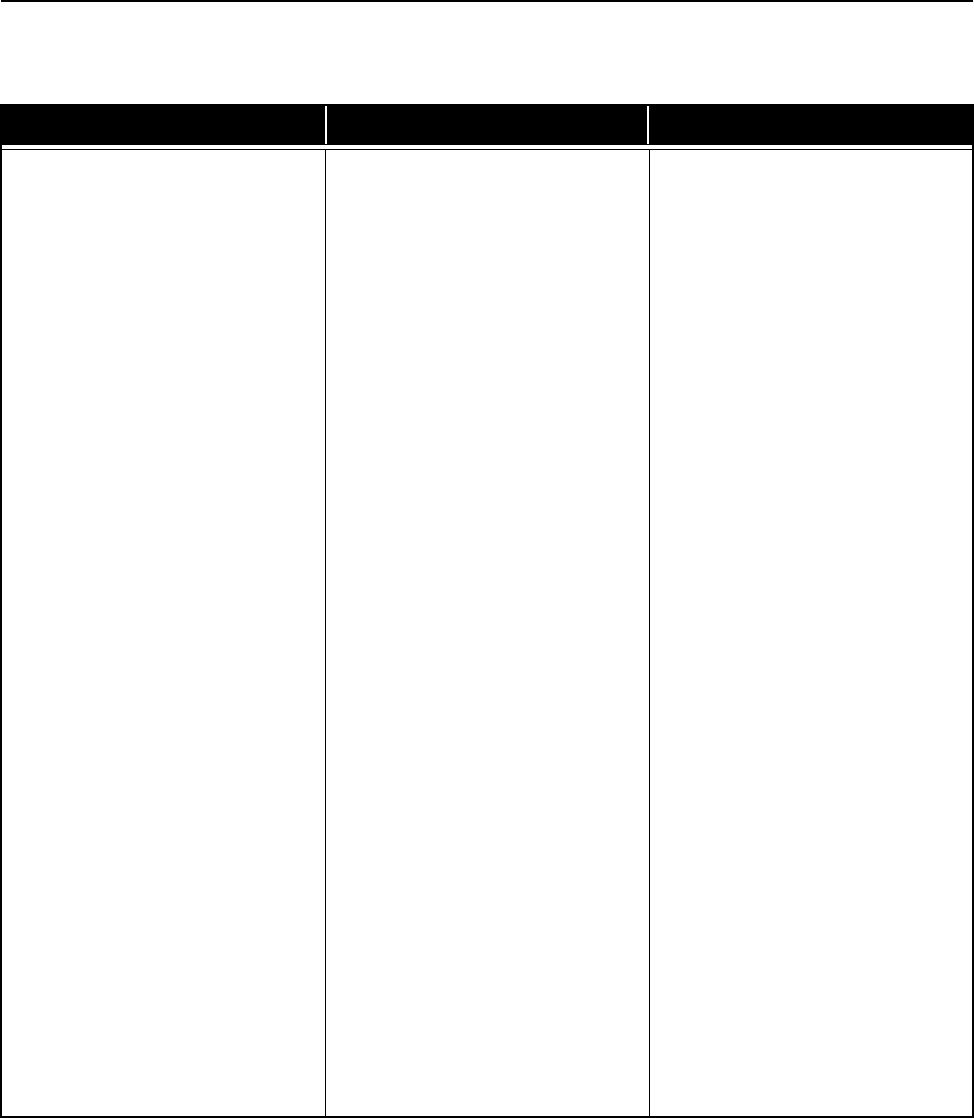
xiii
SPECIFICATIONS FOR 700/800 MHZ RADIOS
All specifications are per Telecommunications Industries Association TIA-603 unless otherwise noted
GENERAL RECEIVER TRANSMITTER
FCC Designation: AZ489FT5806
Temperature Range:
Operating: –30°C to +60°C
Storage: –40°C to +85°C
Power Supply: Nickel-Cadmium Battery (NiCd)
or Nickel-Metal-Hydride Battery (NiMH)
or Lithium-Ion Battery (Li-Ion)
Battery Voltage:
Nominal: 7.5 Vdc
Range: 6 to 9 Vdc
Transmit Current Drain (Typical): 1400mA
Receive Current Drain (Rated Audio): 240mA
Standby Current Drain: 80mA
Recommended Battery:
Ultra-HIgh-Capacity Smart NiCd: HNN9031_
or Ultra-HIgh-Capacity NiCd: NTN8294_
or Extended-Capacity NiMH: NTN8293_
or Li-Ion: NTN8610_
or Ultra–High-Capacity NiCd FM: NTN8295_*
or Ultra–High-Capacity NiMH FM: NTN8299_*
Optional FM (Factory Mutual) Battery:
* FM Intrinsically Safe: Class I, II, III, Division 1,
Groups C, D,E, F, and G. FM Non-incendive:
Class 1, Division 2, Groups A, B, C, and D.
Dimensions (H x W x D)
Note: 2.44" = width at PTT; 2.34" = width at
bottom; 1.83" = depth at speaker; 0.97" = depth
at keypad
Without Battery (Radio Only):
6.58" x 2.44" x 1.83"/6.58" x 2.34" x 0.97"
(167.13mm x 61.90mm x 46.42mm/
167.13mm x 59.49mm x 24.56mm)
With Battery:
6.58" x 2.44" x 1.83"/6.58" x 2.34" x 1.65"
(167.13mm x 61.90mm x 46.42mm/
167.13mm x 59.49mm x 41.97mm)
Weight: (w/ Antenna)
Less Battery: 14.10oz. (383gm)
With Ultra-High Cap. NiCd: 25.19oz. (693gm)
With Li-Ion: 20.41oz. (583gm)
With Ultra-High Cap. NiMH:23.45oz. (644gm)
With Extended- Cap. NiMH: 24.04oz. (682gm)
Frequency Range: 764-870MHz
Bandwidth: 106MHz
Usable Sensitivity (typical)
(12dB SINAD): 0.20µV
Intermodulation (typical): –75dB
Selectivity (typical)
(25/30kHz Channel): –72dB
(12.5kHz Channel): –63dB
Spurious Rejection (typical): –75dB
Frequency Stability
(–30+60°C; 25°C reference): ±.00015%
Rated Audio: 500mW
FM Hum and Noise (typical):
25kHz –48dB
12.5kHz –40dB
Distortion (typical): 1.5%
Channel Spacing: 12.5/25 kHz
Frequency Range: 764-870MHz
RF Power:
764-806MHz: 2.5 Watts
806-870MHz: 3 Watts
Frequency Stability (typical)
(–30 to +60°C; 25°C ref.): ±.00015%
Emission (typical conducted): –75dBc
FM Hum and Noise (typical)
(Companion Receiver): 25kHz –45dB
12.5kHz –40dB
Distortion (typical): 1.5% (typical)
Modulation Limiting: 25kHz chnls ±5.0kHz
12.5kHz chnls ±2.5kHz
Emissions Designators:
20K0F1E, 16K0F3E, 11K0F3E,
8K10F1D, and 8K10F1E
Specifications subject to change without notice
xiv
(This page has been intentionally left blank.)

xv
User Safety, Training,
and General Information ➠
READ THIS IMPORTANT INFORMATION ON SAFE AND EFFICIENT
OPERATION BEFORE USING YOUR MOTOROLA HANDHELD PORTABLE
TWO-WAY RADIO
The information provided in this document supersedes the general safety
information contained in user guides published prior to June 2001. For
information regarding radio use in a hazardous atmosphere please refer to the
Factory Mutual (FM) Approval Manual Supplement or Instruction Card, which
is included with radio models that offer this capability.
Compliance
with RF Energy
Exposure
Standards
Your Motorola two-way radio is designed and tested to comply with a number
of national and international standards and guidelines (listed below)
regarding human exposure to radio frequency electromagnetic energy. This
radio complies with the IEEE (FCC) and ICNIRP exposure limits for
occupational/controlled RF exposure environment at duty cycles of up to 50%
talk-50% listen and should be used for occupational use only. In terms of
measuring RF energy for compliance with the FCC exposure guidelines, your
radio radiates measurable RF energy only while it is transmitting (during
talking), not when it is receiving (listening) or in standby mode. Note that the
approved, supplied batteries for this radio are rated for a 5-5-90 duty cycle (5%
talk-5% listen - 90% standby), even though this radio complies with the FCC
occupational exposure limits at duty cycles of up to 50% talk.
Your Motorola two-way radio complies with the following RF energy
exposure standards and guidelines:
•United States Federal Communications Commission, Code of Federal
Regulations; 47CFR part 2 sub-part J
•American National Standards Institute (ANSI) / Institute of Electrical
and Electronic Engineers (IEEE) C95. 1-1992
•Institute of Electrical and Electronic Engineers (IEEE) C95.1-1999
Edition
•International Commission on Non-Ionizing Radiation Protection
(ICNIRP) 1998
•Ministry of Health (Canada) Safety Code 6. Limits of Human Exposure
to Radiofrequency Electromagnetic Fields in the Frequency Range from
3 kHz to 300 GHz, 1999
•Australian Communications Authority Radiocommunications
(Electromagnetic Radiation - Human Exposure) Standard 1999
(applicable to wireless phones only)
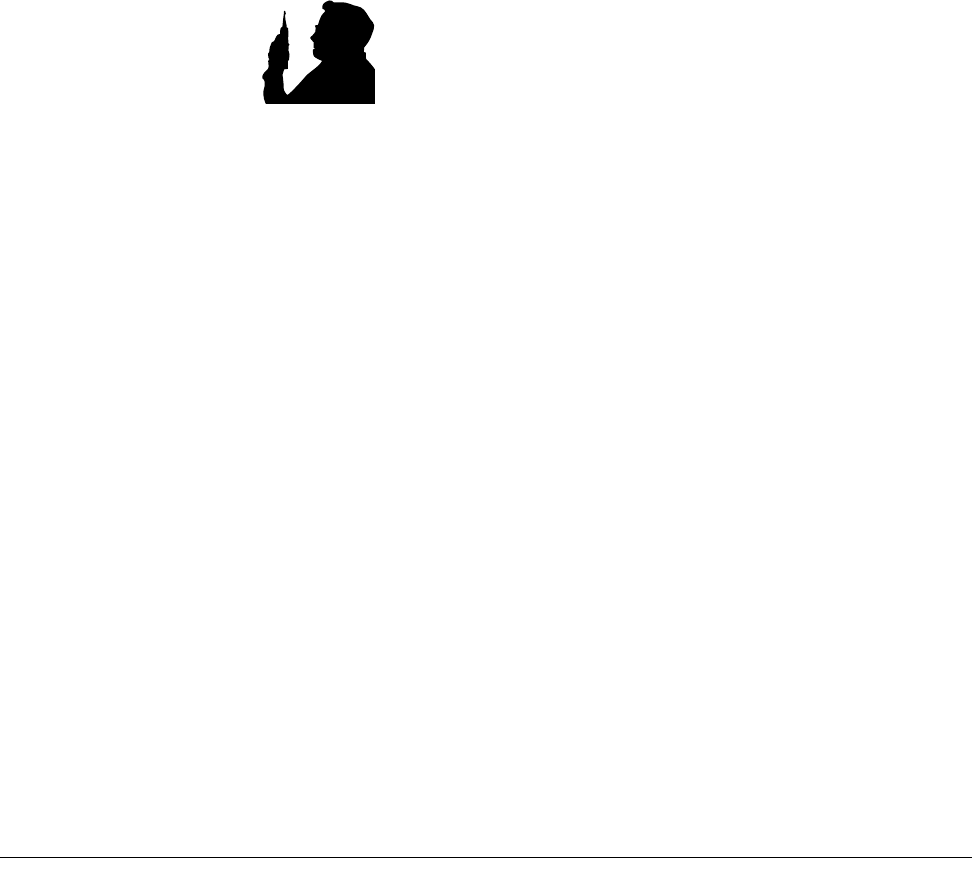
User Safety, Training, and General Information
xvi
•ANATEL, Brasil Regulatory Authority, Resolution 256 (April 11, 2001)
"additional requirements for SMR, cellular and PCS product
certification."
Operational
Instructions and
Training
Guidelines
To ensure optimal performance and compliance with the
occupational/controlled environment RF energy exposure
limits in the above standards and guidelines, users should
transmit no more than 50% of the time and always adhere to
the following procedures:
Transmit and
Receive
•To transmit (talk), push the Push-To-Talk (PTT) button; to receive,
release the PTT button.
Hand-held radio
operation
•Hold the radio in a vertical position with the microphone one to
two inches (2.5 to 5 cm) away from the lips.
Body-worn
operation
•Always place the radio in a Motorola approved clip, holder, holster,
case, or body harness for this product. Use of non-Motorola-approved
accessories may exceed FCC RF exposure guidelines.
•If you do not use a Motorola approved body-worn accessory and are not
using the radio in the intended use position in front of the face, then
ensure the antenna and the radio are kept 2.5 cm (one inch) from the
body when transmitting.
Antennas &
Batteries
•Use only Motorola approved supplied antenna or Motorola
approved replacement antenna. Unauthorized antennas,
modifications, or attachments could damage the radio and may violate
FCC regulations.
•Use only Motorola approved, supplied batteries or Motorola
approved replacement batteries. Use of non-Motorola-approved
antennas or batteries may exceed FCC RF exposure guidelines.
Approved
Accessories
•For a list of Motorola approved accessories see the appendix of this user
manual or visit the following website which lists approved accessories:
http://www.motorola.com/cgiss/portables/xts5000.shtml
Electromagnetic
Interference/
Compatibility
NOTE: Nearly every electronic device is susceptible to
electromagnetic interference (EMI) if inadequately shielded,
designed, or otherwise configured for electromagnetic
compatibility.
Facilities To avoid electromagnetic interference and/or compatibility conflicts, turn off
your radio in any facility where posted notices instruct you to do so. Hospitals
or health care facilities may be using equipment that is sensitive to external RF
energy.
Aircraft When instructed to do so, turn off your radio when on board an aircraft. Any
use of a radio must be in accordance with applicable regulations per airline
crew instructions.

User Safety, Training, and General Information
xvii
Medical Devices
Pacemakers The Advanced Medical Technology Association (AdvaMed) recommends that
a minimum separation of 6 inches (15 centimeters) be maintained between a
handheld wireless radio and a pacemaker. These recommendations are
consistent with those of the U.S. Food and Drug Administration.
Persons with pacemakers should:
•ALWAYS keep the radio more than 6 inches (15 centimeters) from their
pacemaker when the radio is turned ON.
•not carry the radio in the breast pocket.
•use the ear opposite the pacemaker to minimize the potential for
interference.
•turn the radio OFF immediately if you have any reason to suspect that
interference is taking place.
Hearing Aids Some digital wireless radios may interfere with some hearing aids. In the event
of such interference, you may want to consult your hearing aid manufacturer
to discuss alternatives.
Other Medical
Devices
If you use any other personal medical device, consult the manufacturer of your
device to determine if it is adequately shielded from RF energy. Your physician
may be able to assist you in obtaining this information.
Driver Safety Check the laws and regulations on the use of radios in the area where you
drive. Always obey them.
When using your radio while driving, please:
•Give full attention to driving and to the road.
•Use hands-free operation, if available.
•Pull off the road and park before making or answering a call if driving
conditions so require.
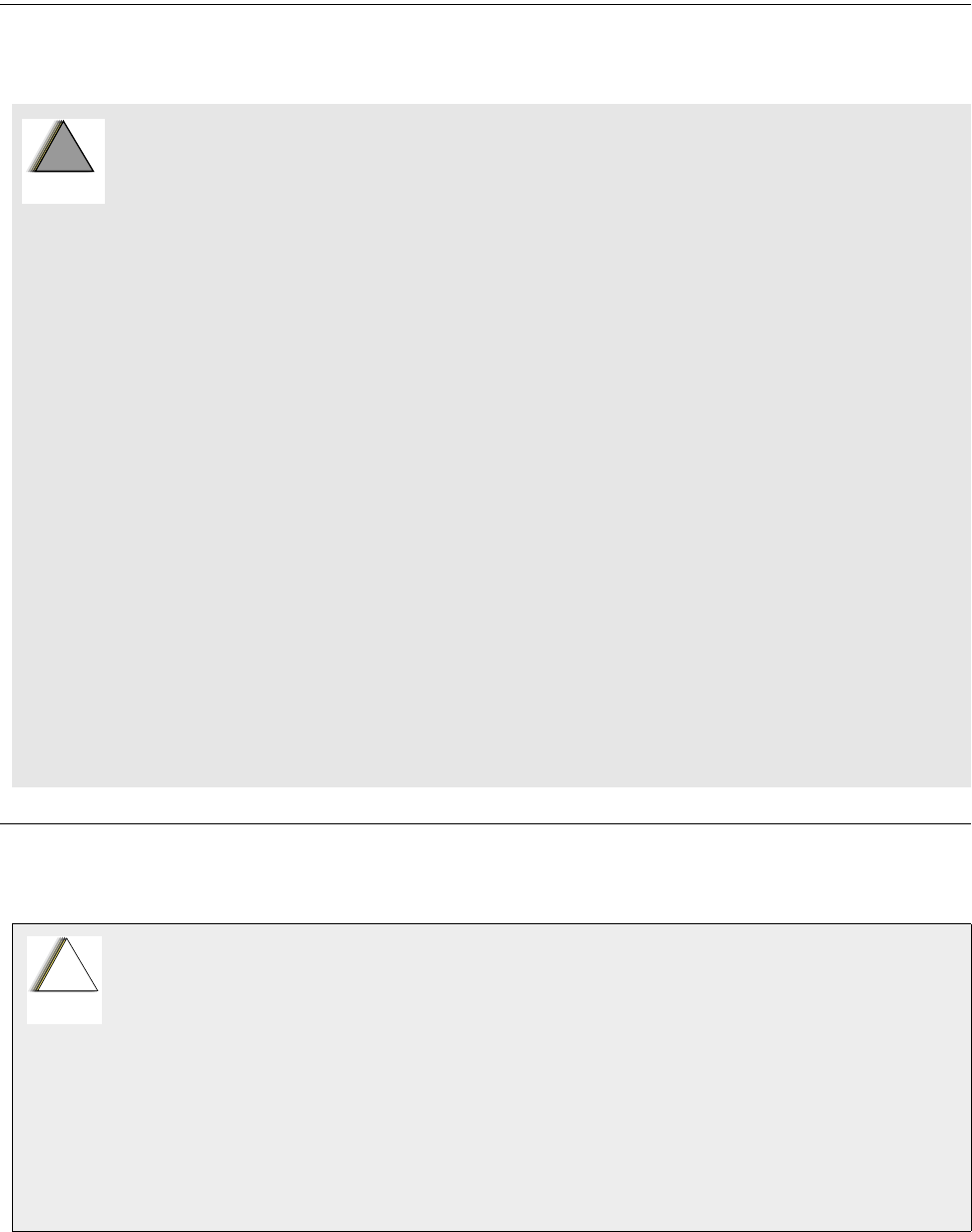
User Safety, Training, and General Information
xviii
Operational
Warnings
Operational
Cautions
For Vehicles With an Air Bag
Do not place a portable radio in the area over an air bag or in the air bag deployment
area. Air bags inflate with great force. If a portable radio is placed in the air bag
deployment area and the air bag inflates, the radio may be propelled with great force
and cause serious injury to occupants of the vehicle.
Potentially Explosive Atmospheres
Turn off your radio prior to entering any area with a potentially explosive
atmosphere, unless it is a radio type especially qualified for use in such areas as
“Intrinsically Safe” (for example, Factory Mutual, CSA, UL, or CENELEC). Do not
remove, install, or charge batteries in such areas. Sparks in a potentially explosive
atmosphere can cause an explosion or fire resulting in bodily injury or even death.
NOTE: The areas with potentially explosive atmospheres referred to above
include fueling areas such as below decks on boats, fuel or chemical
transfer or storage facilities, areas where the air contains chemicals or
particles, such as grain, dust or metal powders, and any other area where
you would normally be advised to turn off your vehicle engine. Areas
with potentially explosive atmospheres are often but not always posted.
Blasting Caps and Blasting Areas
To avoid possible interference with blasting operations, turn off your radio when you
are near electrical blasting caps, in a blasting area, or in areas posted: “Turn off two-
way radio.” Obey all signs and instructions.
!
W A R N I N G
!
Antennas
Do not use any portable radio that has a damaged antenna. If a damaged antenna comes
into contact with your skin, a minor burn can result.
Batteries
All batteries can cause property damage and/or bodily injury such as burns if a conductive
material such as jewelry, keys, or beaded chains touches exposed terminals. The
conductive material may complete an electrical circuit (short circuit) and become quite
hot. Exercise care in handling any charged battery, particularly when placing it inside a
pocket, purse, or other container with metal objects.
!
C a u t i o n
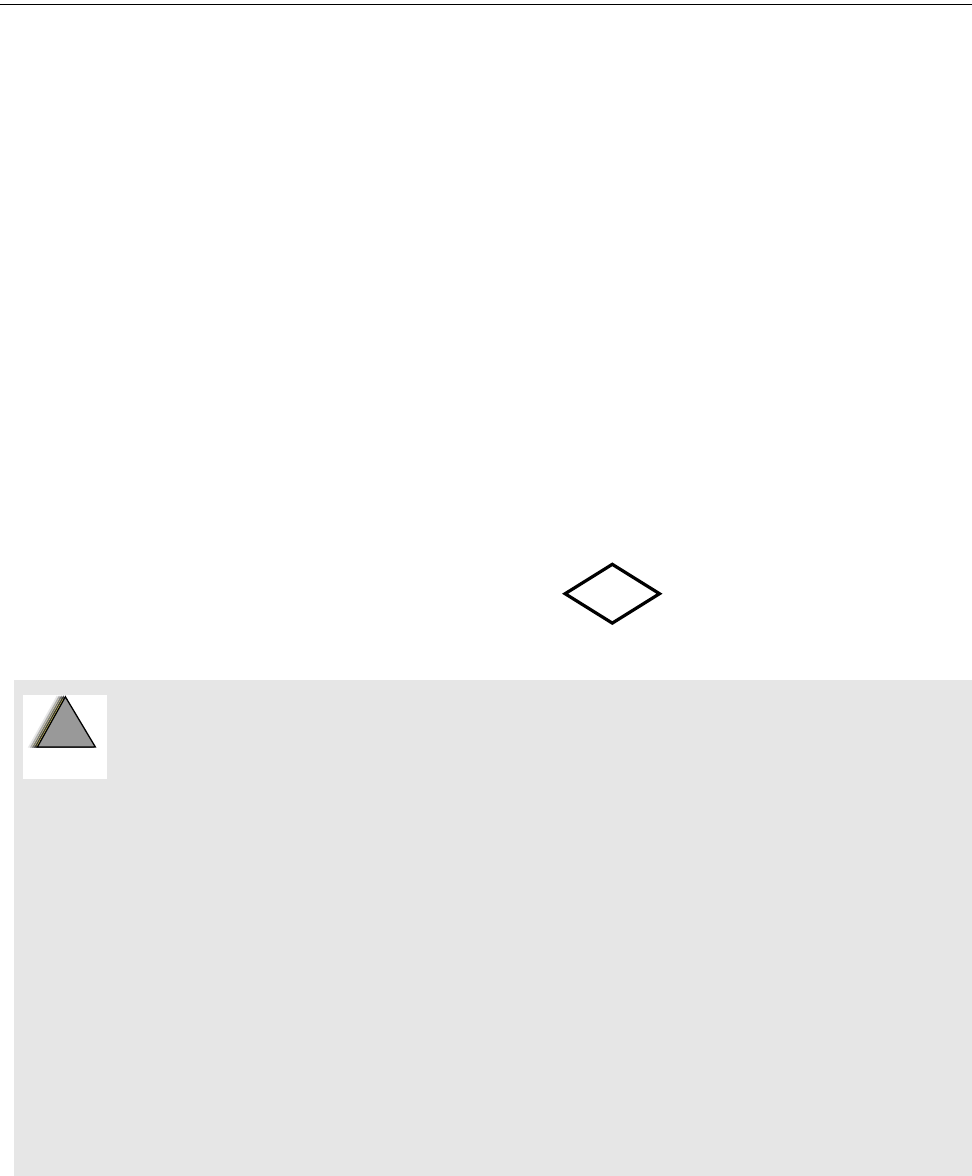
User Safety, Training, and General Information
xix
Intrinsically
Safe Radio
Information
FMRC Approved
Equipment
Anyone intending to use a radio in a location where hazardous concentrations
of flammable materials exist (hazardous atmosphere) is advised to become
familiar with the subject of intrinsic safety and with the National Electric Code
NFPA 70 (National Fire Protection Association) Article 500 (hazardous
[classified] locations).
An Approval Guide, issued by Factory Mutual Research Corporation (FMRC),
lists manufacturers and the products approved by FMRC for use in such
locations. FMRC has also issued a voluntary approval standard for repair
service (“Class Number 3605”).
FMRC Approval labels are attached to the radio to identify the unit as being
FM Approved for specified hazardous atmospheres. This label specifies the
hazardous Class/Division/Group along with the part number of the battery
that must be used. Depending on the design of the portable unit, this FM label
can be found on the back or the bottom of the radio housing. The FM
Approval mark is shown below:
Radios must ship from the Motorola manufacturing facility with the
hazardous atmosphere capability and FM Approval labeling. Radios will not be
“upgraded” to this capability and labeled in the field.
FM
APPROVED
•Do not operate radio communications equipment in a hazardous atmosphere
unless it is a type especially qualified (for example, FMRC Approved) for such
use. An explosion or fire may result.
•Do not operate an FMRC Approved Product in a hazardous atmosphere if it has
been physically damaged (for example, cracked housing). An explosion or fire
may result.
•Do not replace or charge batteries in a hazardous atmosphere. Contact sparking
may occur while installing or removing batteries and cause an explosion or fire.
•Do not replace or change accessories in a hazardous atmosphere. Contact
sparking may occur while installing or removing accessories and cause an
explosion or fire.
•Do not operate an FMRC Approved Product unit in a hazardous location with the
accessory contacts exposed. Keep the connector cover in place when accessories
are not used.
•Turn a radio off before removing or installing a battery or accessory.
•Do not disassemble an FMRC Approved Product unit in any way that exposes the
internal electrical circuits of the unit.
!
W A R N I N G
!
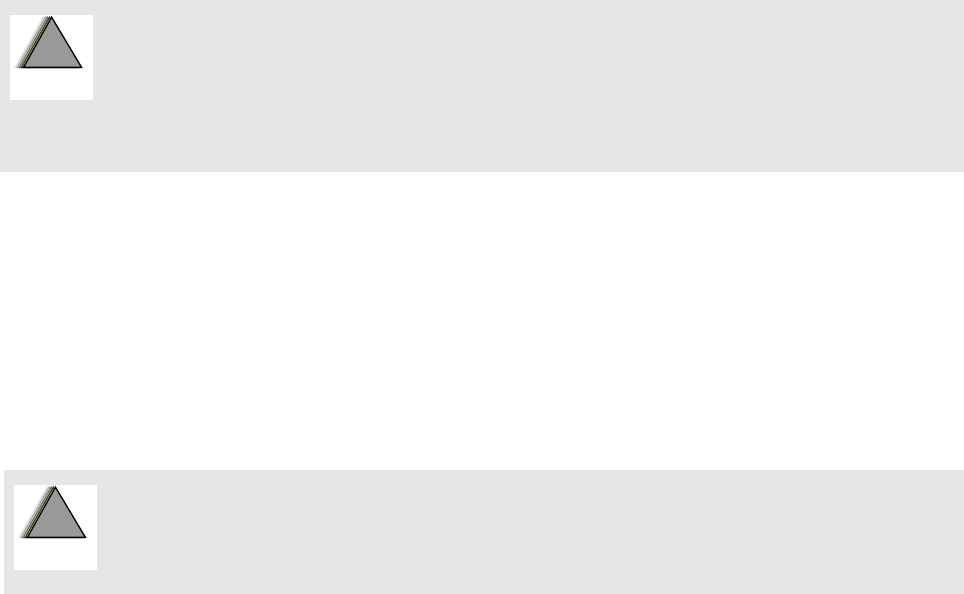
User Safety, Training, and General Information
xx
A modification changes the unit’s hardware from its original design
configuration. Modifications can only be made by the original product
manufacturer at one of its FMRC-audited manufacturing facilities.
Repair of FMRC
Approved
Products
REPAIRS FOR MOTOROLA PRODUCTS WITH FMRC APPROVAL ARE THE
RESPONSIBILITY OF THE USER.
You should not repair or relabel any Motorola-manufactured communication
equipment bearing the FMRC Approval label (“FMRC Approved Product”)
unless you are familiar with the current FMRC Approval standard for repairs
and service (“Class Number 3605”).
You may want to consider using a repair facility that operates under 3605
repair service approval.
FMRC’s Approval Standard Class Number 3605 is subject to change at any time
without notice to you, so you may want to obtain a current copy of 3605 from
FMRC. Per the December 1994 publication of 3605, some key definitions and
service requirements are as follows:
Repair A repair constitutes something done internally to the unit that would bring it
back to its original condition—Approved by FMRC. A repair should be done in
an FMRC Approved facility.
Items not considered as repairs are those in which an action is performed on
a unit which does not require the outer casing of the unit to be opened in a
manner which exposes the internal electrical circuits of the unit. You do not
have to be an FMRC Approved Repair Facility to perform these actions.
Relabeling The repair facility shall have a method by which the replacement of FMRC
Approval labels are controlled to ensure that any relabeling is limited to units
that were originally shipped from the Manufacturer with an FM Approval label
in place. FMRC Approval labels shall not be stocked by the repair facility. An
FMRC Approval label shall be ordered from the original manufacturer, as
needed, to repair a specific unit. Replacement labels may be obtained and
applied by the repair facility, provided there is satisfactory evidence that the
unit being relabeled was originally an FMRC Approved unit. Verification may
include, but is not limited to: a unit with a damaged Approval label, a unit
with a defective housing displaying an Approval label, or a customer invoice
indicating the serial number of the unit and purchase of an FMRC Approved
model.
•Failure to use an FMRC Approved Product unit with an FMRC Approved battery or
FMRC Approved accessories specifically approved for that product may result in
the dangerously unsafe condition of an unapproved radio combination being
used in a hazardous location.
•Unauthorized or incorrect modification of an FMRC Approved Product unit will
negate the Approval rating of the product.
!
W A R N I N G
!
•Incorrect repair or relabeling of any FMRC Approved Product unit could
adversely affect the Approval rating of the unit.
•Use of a radio that is not intrinsically safe in a hazardous atmosphere could result
in serious injury or death.
!
W A R N I N G
!
User Safety, Training, and General Information
xxi
Do Not Substitute
Options or
Accessories
The Motorola communications equipment certified by Factory Mutual is
tested as a system and consists of the FM Approved portable, FM Approved
battery, and FM Approved accessories or options, or both. This FM Approved
portable and battery combination must be strictly observed. There must be no
substitution of items, even if the substitute has been previously Approved with
a different Motorola communications equipment unit. Approved
configurations are listed in the FM Approval Guide published by FMRC, or in
the product FM Supplement. This FM Supplement is shipped from the
manufacturer with the FM Approved radio and battery combination. The
Approval Guide, or the Approval Standard Class Number 3605 document for
repairs and service, can be ordered directly from Factory Mutual Research
Corporation located in Norwood, Massachusetts.
User Safety, Training, and General Information
xxii
(This page has been intentionally left blank.)
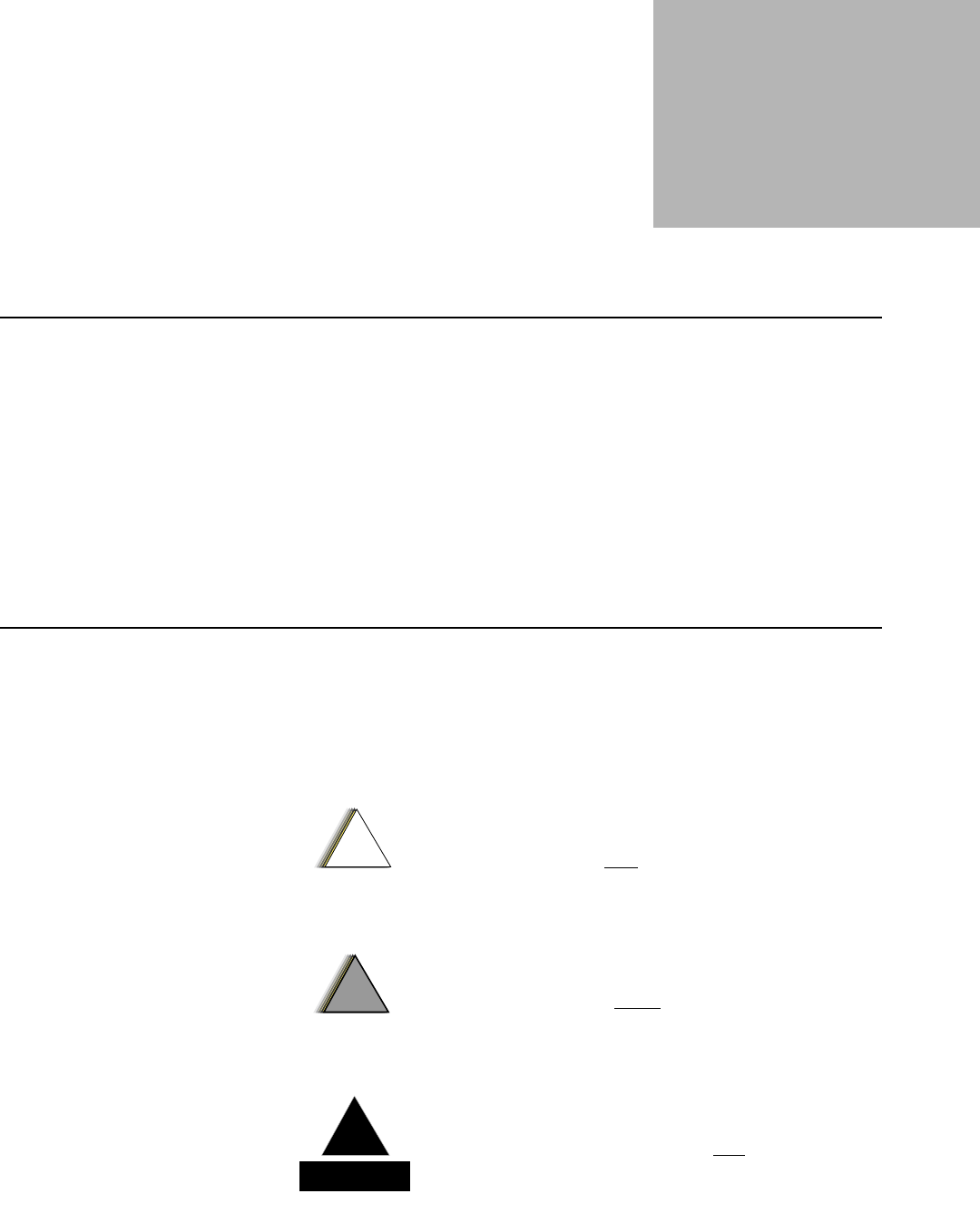
1
Introduction 1
General This manual covers information needed for levels one and two
troubleshooting. Level one troubleshooting consists of radio
programming, radio alignment, knobs replacement, and installation
and removal of antenna, belt clip, battery, and universal connector
cover. Level two troubleshooting covers disassembly and reassembly of
the radio to replace circuit boards.
Included in this manual are radio specifications for the 764-870 MHz
frequency band, a general description of XTS 5000 models,
recommended test equipment, service aids, radio alignment
procedures, general maintenance recommendations, procedures for
assembly and disassembly, and exploded views and parts lists.
Notations Used in
This Manual
Throughout the text in this publication, you will notice the use of
warnings, cautions, and notes. These notations are used to emphasize
that safety hazards exist, and care must be taken and observed.
NOTE: An operational procedure, practice, or condition,
etc., which is essential to emphasize.
CAUTION indicates a potentially hazardous situation
which, if not avoided, may result in equipment damage.
!
C a u t i o n
WARNING indicates a potentially hazardous situation
which, if not avoided, could result in death or injury.
!
W A R N I N G
!
DANGER indicates an imminently hazardous
situation which, if not avoided, will result in death
or injury.
D A N G E R
!
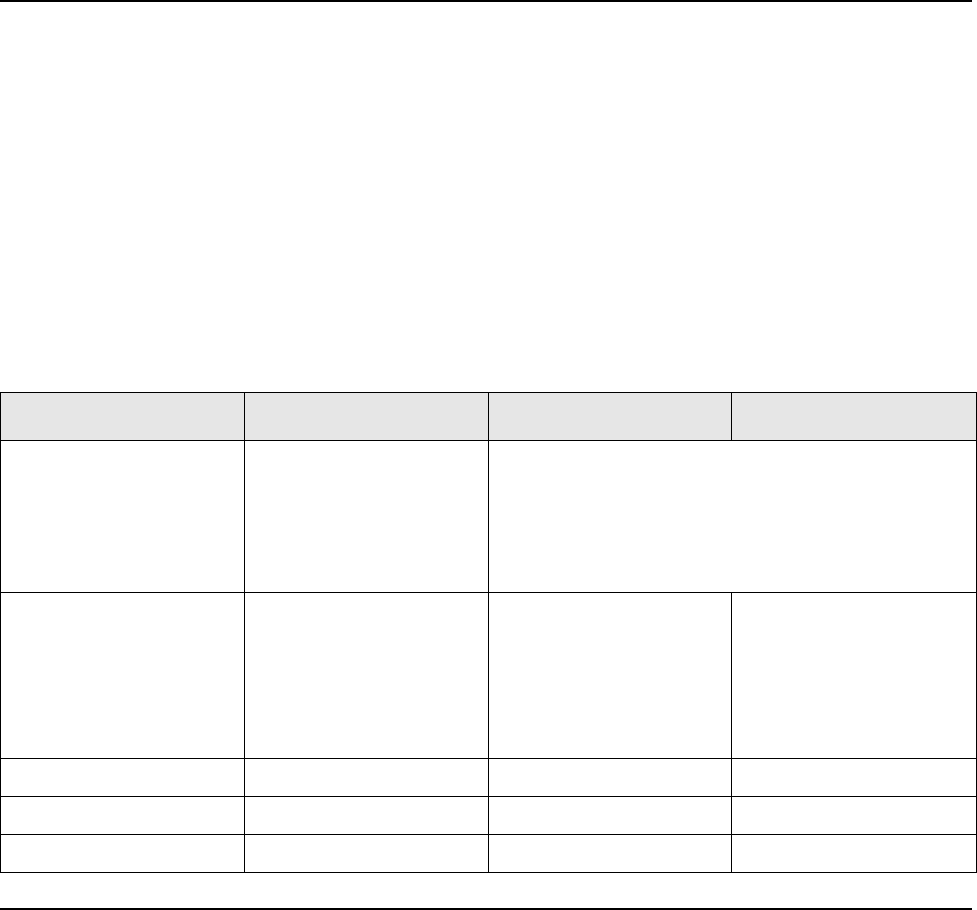
Introduction
2
Radio Description The ASTRO Digital XTS 5000 radios are among the most sophisticated
two-way radios available. The radios are available in the 764-870 MHz
band.
The ASTRO Digital XTS 5000 radio provides improved voice quality
across more coverage area. The digital process, called “embedded
signaling,” intermixes system signaling information with digital voice,
resulting in improved system reliability, and the capability of
supporting a multitude of advanced features.
ASTRO Digital XTS 5000 radios are available in three basic models.
Table 1 describes their basic features.
FLASHport The ASTRO Digital XTS 5000 radio utilizes Motorola’s FLASHport
technology. FLASHport makes it possible to add software that drives
the radio’s capabilities both at the time of purchase and later on.
Previously, changing a radio’s features and capabilities meant
significant modifications, or buying a new radio. But now, similar to
how a computer can be loaded with different software, the radio’s
features and capabilities can be upgraded with FLASHport software.
Table 1. ASTRO XTS 5000 Basic Features
Feature Model I Model II Model III
Display None LCD
Fully bit-mapped.
•Normal operation = 4 lines/12 characters per line
•WAP (Wireless Application Protocol) mode =
6 lines/16 characters per line
Keypad None 3 x 2 Menu Buttons
(with 4-way Navigation
button)
3 x 2 Menu Buttons
(with 4-way
Navigation button),
and
3 x 4
Alphanumeric Keypad
Channel Capability 48 512 512
Dialing from Prestored List No Yes Yes
Programmable Softkeys No Yes Yes
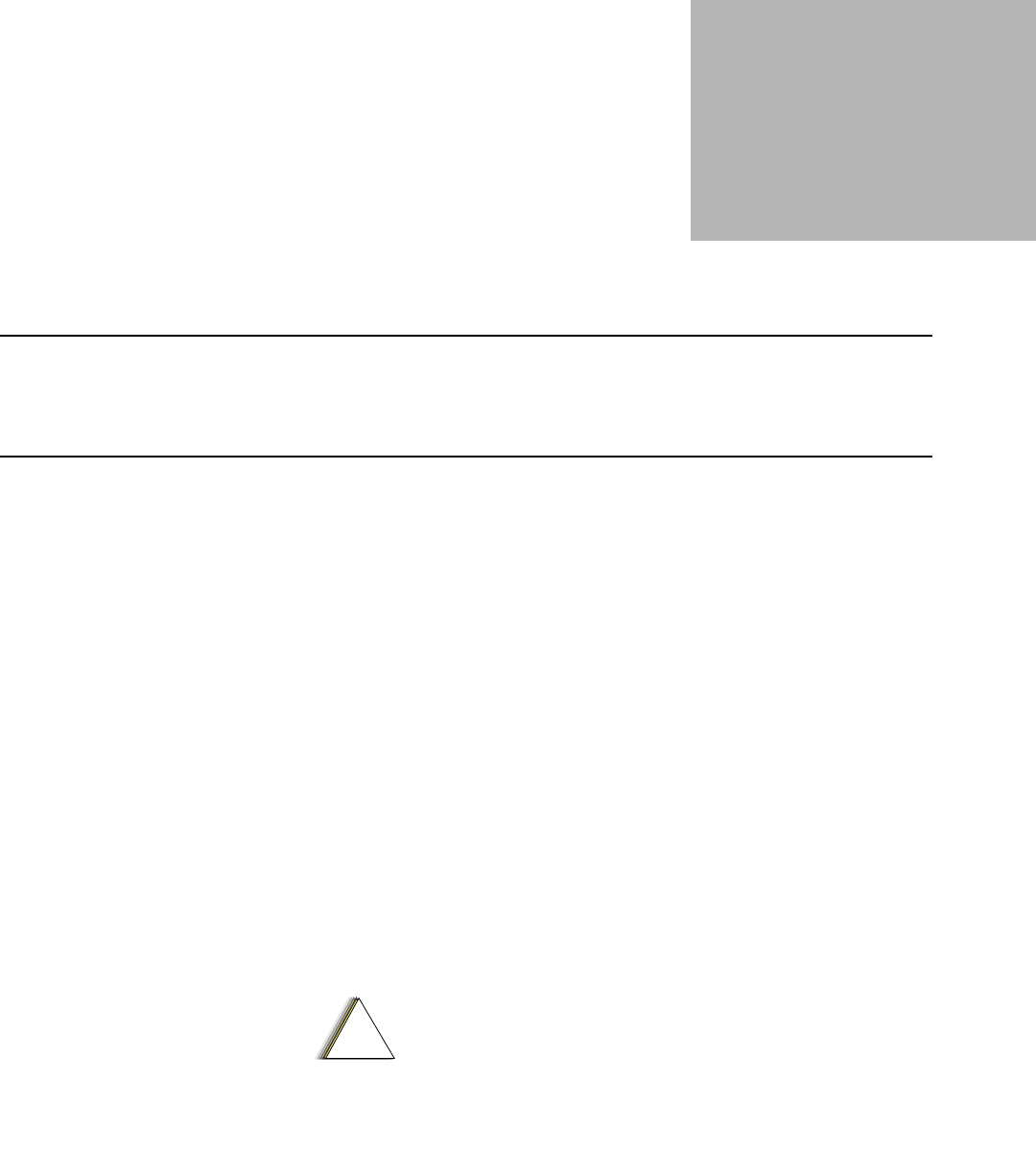
3
Basic Maintenance 2
Introduction This section of the manual describes preventive maintenance and handling
precautions. Each of these topics provides information vital to the successful
operation and maintenance of your radio.
General
Maintenance
In order to avoid operating outside the limits set by the FCC, it is
recommended that the ASTRO Digital XTS 5000 radio’s reference oscillator be
aligned every time the radio is taken apart, or once per year, whichever comes
first. Periodic visual inspection and cleaning is also recommended.
For XTS 5000R Radios - It is recommended that radio submergibility be
checked annually by qualified service personnel.
Inspection Check that the external surfaces of the radio are clean, and that all external
controls and switches are functional. A detailed inspection of the interior
electronic circuitry is not needed.
Cleaning The following procedures describe the recommended cleaning agents and the
methods to be used when cleaning the external surfaces of the radio. External
surfaces include the housing assembly and battery case. These surfaces should
be cleaned whenever a periodic visual inspection reveals the presence of
smudges, grease, and/or grime.
The only recommended agent for cleaning the external radio surfaces is a 0.5%
solution of a mild dishwashing detergent in water.
Cleaning External
Plastic Surfaces
The detergent-water solution should be applied sparingly with a stiff, non-
metallic, short-bristled brush to work all loose dirt away from the radio. A soft,
absorbent, lintless cloth or tissue should be used to remove the solution and
dry the radio. Make sure that no water remains entrapped near the connectors,
cracks, or crevices.
The effects of certain chemicals and their vapors can have
harmful results on certain plastics. Aerosol sprays, tuner
cleaners, and other chemicals should be avoided.
!
C a u t i o n
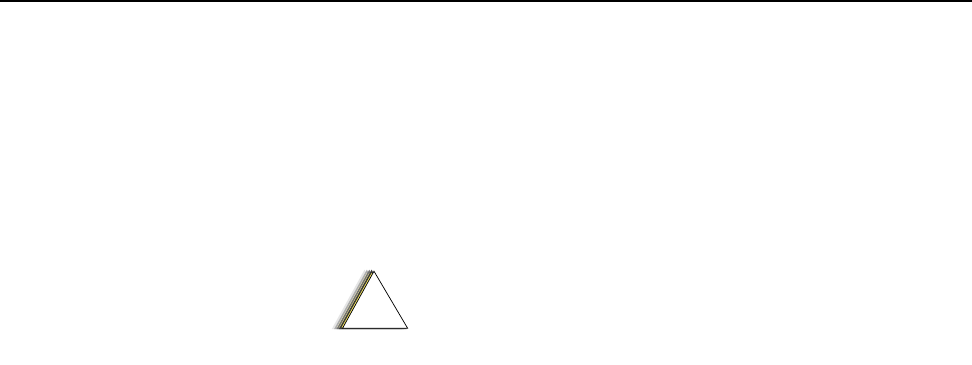
Basic Maintenance
4
Handling
Precautions
Complementary metal-oxide semiconductor (CMOS) devices, and
other high-technology devices, are used in this family of radios. While
the attributes of these devices are many, their characteristics make
them susceptible to damage by electrostatic discharge (ESD) or high-
voltage charges. Damage can be latent, resulting in failures occurring
weeks or months later. Therefore, special precautions must be taken to
prevent device damage during disassembly, troubleshooting, and
repair. Handling precautions are mandatory for this radio, and are
especially important in low-humidity conditions.
• The XTS 5000 radio casting has two vent ports that allow
for pressure equalization in the radio. Never poke these
vents with any objects, such as needles, tweezers, or
screwdrivers. This could create a leak path into the radio
and, in the case of XTS 5000 R radios, the radio’s
submergibility will be lost.
• The pressure equalization vent is located on the chassis,
just below the battery contact. Never obstruct or cover the
two slots with any object, including a label. Ensure that no
oily substances come in contact with this vent.
•(XTS 5000 R Radios Only) The XTS 5000 R radio is
designed to be submerged to a maximum depth of 6 feet,
with a maximum submersion time of 4 hours. Exceeding
either maximum limit may result in damage to the radio.
XTS 5000 R Radios Only 1. If the radio battery contact area has been submerged in water, dry
and clean the radio battery contacts before attaching a battery to
the radio. Otherwise, the water could short-circuit the radio.
2. If the radio has been submerged in water, shake the radio well so
that any water that may be trapped inside the speaker grille and
microphone port can be removed. Otherwise, the water will
decrease the audio quality of the radio.
!
C a u t i o n

5
Basic Theory of
Operation 3
General
Overview
The ASTRO Digital XTS 5000 radio is a wideband, synthesized radio available
in the 764 to 870 MHz band. All ASTRO Digital XTS 5000 radios are capable of
both analog operation (12.5 kHz or 25 kHz bandwidths) and ASTRO mode
(digital) operation (12.5 kHz only).
The ASTRO Digital XTS 5000 radio includes the following major assemblies
(see Figure 1.):
•VOCON Board — contains a dual-core processor which includes both the
microcontroller unit (MCU) and a digital signal processor (DSP) core, the
processor’s memory devices, an audio and power supply support
integrated circuit (IC), a digital support IC, and the audio power amplifier.
•Transceiver (XCVR) Board — contains all transmit, receive, and frequency
generation circuitry, including the digital receiver back-end IC and the
reference oscillator.
•Controls/Universal Flex — contains volume/on/off switch, frequency
selector switch, push-to-talk (PTT) switch, monitor button, several
function-selectable switches, universal connector, speaker, and
microphone.
•Display (Models II and III Only) — 96 pixels x 64 pixels bit-mapped,
liquid-crystal display (LCD).
•Keypad (Models II and III Only) — Model II - a 3 x 2 Menu keypad with 4-
way navigation button; Model III - a 3 x 2 Menu keypad with 4-way
navigation button, and a 3 x 4 alphanumeric keypad.
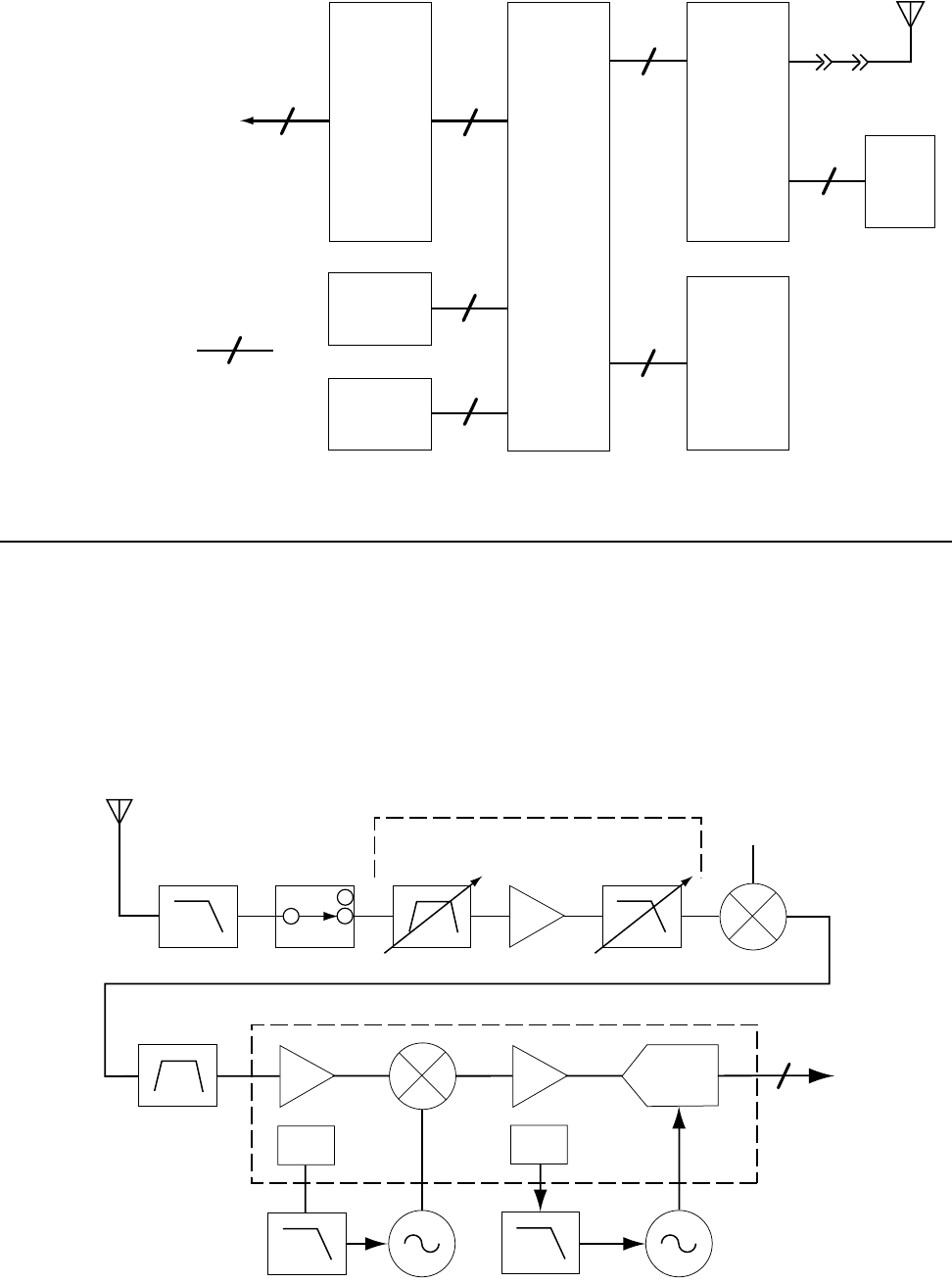
Basic Theory of Operation
6
Figure 1. XTS 5000 Overall Block Diagram
Analog Mode of
Operation
Receiving When the radio is receiving (see Figure 2.), the signal comes from the
antenna connector to the Transceiver board, passing through the
antenna switch and the receiver front end. The signal is then filtered,
amplified, and mixed with the first local-oscillator signal, generated by
the voltage-controlled oscillator (VCO).
Figure 2. Receiver Block Diagram
Universal
Flex
External
Accessory
Connector
(Side Connector,
Controls, LEDs,
Speaker,
Microphone)
Note:
indicates 26
wires
VOCON
Board
Transceiver
Board
Encryption
Module
(Optional)
7.5V
Battery
Keypad
Antenna
Display
3
26
40
22
26
22
40
13
J301
J107
J701
J101
P1
J1 P101
P201 J2
J3
RF Input
RX Front End
Harmonic
Filter
ADC
LO CKO
RX_SSI_ DATA
to VOCON Board
XTAL
Filter
ABACUS III - RX Back End
Antenna
Switch Tuneable
Preslector RF
Amp
Tuneable
Preselector
Filter 1st
Mixer
1st LO
3
LNA
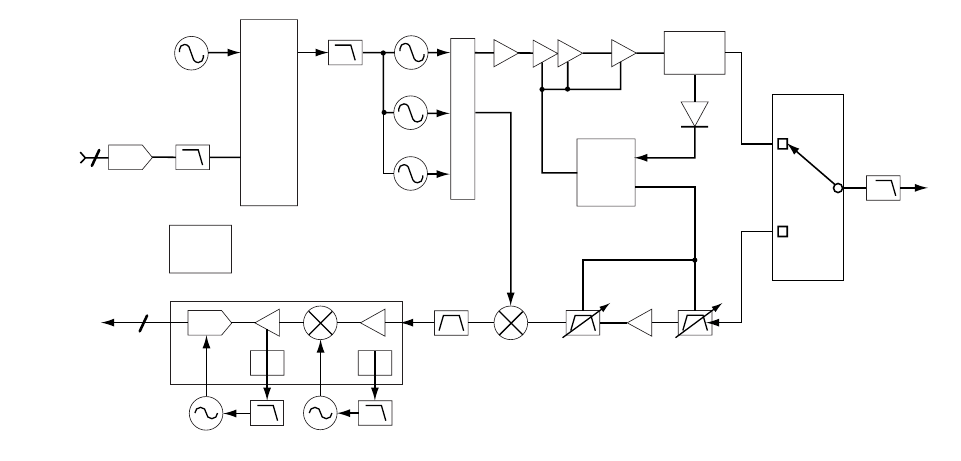
Basic Theory of Operation
7
The resulting intermediate frequency (IF) signal is fed to the IF
circuitry, where it is again filtered and passed to the Abacus III digital
back-end IC. In the digital back-end IC, the IF signal is mixed with the
second local oscillator to create the second IF at 2.25 MHz. In the back-
end IC, a bandpass, sigma-delta, analog-to-digital converter then
decodes the second IF signal, and outputs, on the radio’s serial
synchronous interface (SSI) bus, digital audio to the VOCON board.
On the VOCON board, the dual-core processor’s digital-signal
processor (DSP) digitally filters the PCM audio. The DSP decodes the
information in the signal and identifies the appropriate destination
for it.
•For a voice signal, the DSP will route the digital voice data to the
CODEC inside the audio and power supply support IC, for
conversion to an analog signal. The CODEC will then present the
signal to the receive audio pre-amplifier, then to the audio power
amplifier, which drives the speaker.
•For signaling information, the DSP will decode the message and
pass it internally to the microcontrol unit of the dual-core
processor.
Transmitting When the radio is transmitting (see Figure 3.), microphone audio is
passed through gain stages to the CODEC, where the signal is
digitized. The CODEC passes digital data to the DSP, where pre-
emphasis and low-pass (splatter) filtering are done. The DSP passes this
signal to a digital/analog converter (DAC), where it is reconverted into
an analog signal and scaled for application to the voltage-controlled
oscillator as a modulation signal.
Figure 3. Transceiver Block Diagram (Power and Control Omitted)
Transmitted signaling information is applied to the DSP from the
microcontrol unit, where it is coded, and passed to the DAC, which
handles it the same as a voice signal. The DAC output connects to the
synthesizer modulation input. A modulated carrier is provided to the
Reference
Oscillator
FracN
U203
MOD
IN
Loop
Filter
LPF
FL200
EPIC
Y200
DAC
U203
VCO
VCOBIC
U202
VCO
Crystal
Filter
FL403
Mixer
U401
2ND
LO
Sample
Clk
RX_SSI to
VOCON Board
TX_SSI from
VOCON Board
Preselector
Filter
FL401
PCIC
U104
Power
Module
TX
Buffer
Q304
TX Driver
Amplifier
U102
RF Power
Detector
D103
Directional
Coupler
U101
Antenna
Switch
Preselector
Filter
FL402
RX LNA
Q401
To
Antenna
Harmonic
Filter
Serial EE
PROM
U4
ABACUS III U500
VCO
3
3
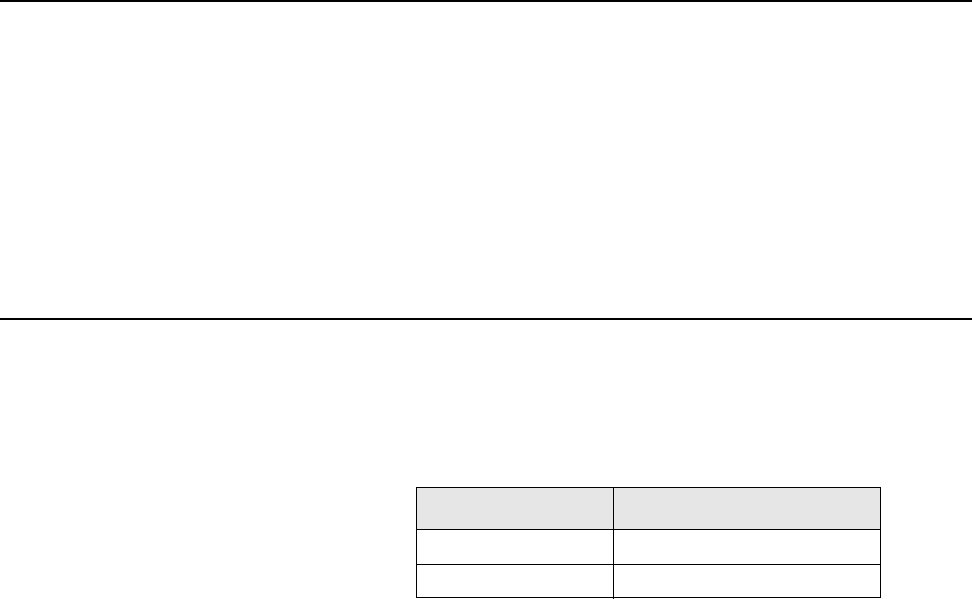
Basic Theory of Operation
8
transmitter power amplifier, which transmits the signal under
dynamic power control.
ASTRO Mode of
Operation
In the ASTRO (digital) mode of operation, the transmitted or received
signal is limited to a discrete set of frequency deviation levels. The
receiver handles an ASTRO-mode signal identically to an analog-mode
signal, up to the point where the DSP decodes the received data. In the
ASTRO receive mode, the DSP uses a different algorithm to recover
data.
In the ASTRO transmit mode, microphone audio is processed
identically to an analog mode, with the exception of the algorithm the
DSP uses to encode the information. Using this algorithm, transmitter
FM deviation is limited to discrete levels.
Transceiver (XCVR)
Board Basic Theory
of Operation
The receiver front end consists of a preselector filter, low-noise
amplifier, a second preselector, and a mixer. Both preselectors are
varactor-tuned band pass filters, controlled by the microcontroller. See
Table 2 for local oscillator (LO) and first IF information.
The frequency generation function is performed by three ICs, three
VCOs, and associated circuitry. The reference oscillator IC provides a
frequency standard to the synthesizer. The fractional-N synthesizer
turns on one of three external VCOs, and tunes it to the RX LO or TX
carrier frequency. The VCO buffer and a transistor amplify the signal
to the required power level. The synthesizer is controlled by the
microcontrol unit through a serial peripheral interface (SPI) bus. Most
of the synthesizer circuitry is enclosed in rigid metal cans on the XCVR
board to reduce interference and microphonic effects.
The receiver back end consists of a bandpass crystal filter, input and
output impedance matching networks, and the digital back-end IC.
Final filtering is done digitally in the DSP.
The Abacus III digital back-end IC contains a low-noise amplifier, a
mixer, a variable gain amplifier with integral anti-alias filter, a
bandpass, sigma delta, analog-to-digital converter, and a decimation
filter with a programmable decimation factor. The Abacus III also
contains an automatic gain control (AGC) circuit to provide 25 dB of
continuous gain adjustments. For the second LO, the Abacus III has an
internal, integer-N frequency synthesizer, and an external, discrete
loop filter and voltage-controlled oscillator (VCO). The output of the
Abacus III is digital data on the RX_SSI bus.
The transmitter power amplifier (PA) consists of a driver amplifier IC
and a discrete final-stage. Transmit power is controlled by a power
control IC (PCIC) that monitors the output of a directional coupler
Table 2. Local Oscillator and First IF Frequencies
700/800 MHz
LO Frequency Range 741.35-885.65 MHz
First IF Frequency 109.65 MHz

Basic Theory of Operation
9
and adjusts PA control voltages. The transmitter RF signal then passes
through a PIN diode antenna switch and a low-pass harmonic filter,
which connects to the antenna connector.
VOCON Board Basic
Theory of
Operation
The vocoder and controller (VOCON) board comprises the dual-core
processor, which contains the radio’s microcontrol unit and digital
signal processor (DSP) in a single integrated circuit (IC) package, its
memory ICs, an audio and power supply IC, a digital support IC, and
the audio power amplifier. Connected to the VOCON board are the
liquid-crystal display (LCD) board, XCVR board, keypad flex, controls/
universal flex, and (optional) encryption module.
The microcontrol unit portion of the dual-core processor controls
receive/transmit frequencies, power levels, display, and other radio
functions, using either direct logic control or serial communications
paths to the devices. The microcontrol unit executes a stored program
located in the FLASH memory device. Data is transferred to and from
memory by the microcontrol unit data bus. The memory location
from which data is read, or to which data is written, is selected by the
address lines. The microcontrol unit of the dual-core processor
requires a 16.8MHz clock on its CKIH pin and a 32kHz clock on its
CKIL pin.
The DSP portion of the dual-core processor performs signaling and
voice encoding and decoding, as well as audio filtering and volume
control. The DSP performs Private-Line®/Digital Private Line™ (PL/
DPL) encode and alert-tone generation. The DSP transmits pre-
emphasis on analog signals, and applies a low-pass (splatter) filter to
all transmitted signals. The DSP controls squelch, deviation, and
executes receiver and transmitter filtering. The DSP executes a stored
program located in the FLASH memory device.
The DSP of the dual-core processor requires a 16.8MHz clock on the
CKIH pin. Additionally, it requires the 520kHz clock and 8kHz
interrupt signal from the digital support IC, as well as clocks from the
Abacus III digital back-end IC on the XCVR board.
The digital support IC is supplied with a 16.8MHz clock from the
XCVR board. Using this clock, the digital support IC generates a
13MHz clock for the analog and power supply IC, and a 520kHz clock
and an 8kHz interrupt signal for both the DSP and the analog and
power supply IC. Additionally, the digital support IC uses a crystal to
generate the 32kHz clock used by the dual-core processor and audio
and power supply IC. It monitors the position of the on/off switch and
controls the shutdown of the regulators on the audio and power
supply IC. Finally, the digital support IC interfaces to the radio’s 13-pin
universal (accessory) connector. This IC is programmed by the dual-
core processor.
The analog and power supply IC has many functions. This IC supplies
most of the voltages used on the VOCON board, while an external
linear regulator supplies 5 volts. It also has microphone audio
amplifiers, switching between internal and accessory microphones,
and the audio CODEC. The audio CODEC performs analog-to-digital
and digital-to-analog conversions on audio signals. It also has an
Basic Theory of Operation
10
analog/digital converter (ADC), which is used to monitor volume
setting and battery voltage. This IC is programmed by the dual-core
processor.
The audio power amplifier (PA) drives the speakers with the received
audio from the analog output of the CODEC from the audio and
power supply IC. The audio PA is sourced from the battery (nominal
value of 7.5 volts). It is programmed by the dual-core processor.
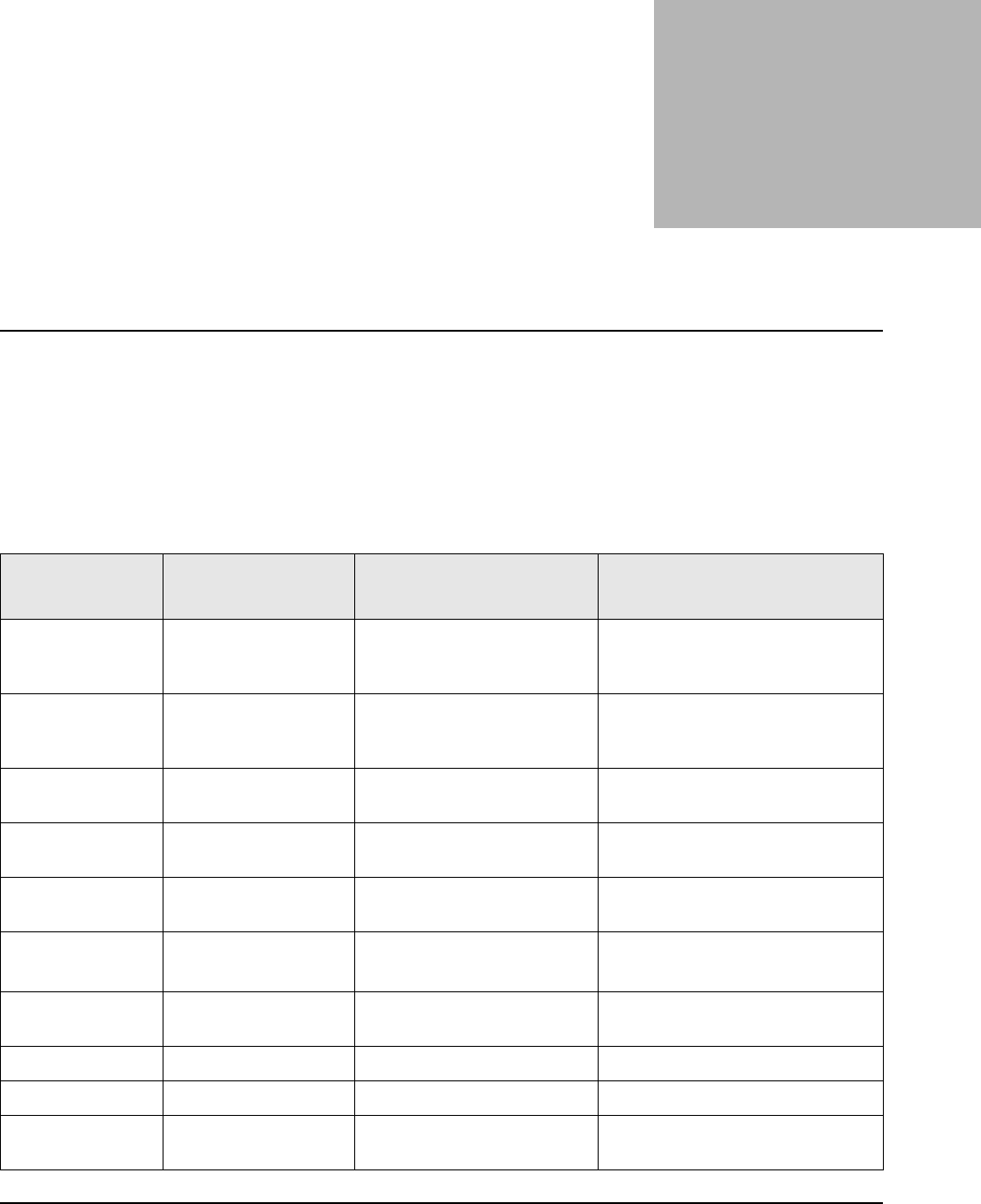
11
Recommended Test
Equipment and Service Aids 4
Recommended
Test
Equipment
The list of equipment contained in Table 3 includes all of the standard test
equipment required for servicing two-way portable radios, as well as several
unique items designed specifically for servicing this family of radios. The
“Characteristics” column is included so that equivalent equipment may be
substituted; however, when no information is provided in this column, the
specific Motorola model listed is either a unique item or no substitution is
recommended.
Service Aids Refer to Table 4, “Service Aids,” for a listing and description of the service aids
designed specifically for servicing this family of radios. These kits and/or parts
are available from the Accessories and Aftermarkets Division offices listed in
the “Replacement Parts Ordering” section located on the inside back cover of
this manual. While all of these items are available from Motorola, most are
Table 3. Recommended Test Equipment
Motorola
Model Number Description Characteristics Application
R2600 Series with
applicable options
Communications
System Analyzer
This monitor will substitute for
items with an asterisk (*).
Frequency/deviation meter and
signal generator for wide-range
troubleshooting and alignment.
Agilent 8901B Modulation Analyzer Transmitter parameter testing.
Deviation balance and limit for <2%
accuracy.
Fluke 8012 Digital Multimeter Recommended for ac/dc voltage
and current measurements
R1150_* Code Synthesizer Injection of audio and digital
signaling codes
R1377_* AC Voltmeter 1mV to 300V, 10-Megohm
input impedance
Audio voltage measurements
R1094_ Dual-Trace
Oscilloscope
20MHz bandwidth 5mV to
5V/division
Waveform measurements
R1443_* Wattmeter Fixed-Element, Broadband Transmitter power output
measurements
S1339_ RF Millivolt Meter 100µV to 3V RF RF-level measurements
R1013_* SINAD Meter Receiver sensitivity measurements
S1348_
(programmable)
DC Power Supply 0-20Vdc, 0-5 Amps
current limited
Bench supply for 7.5Vdc
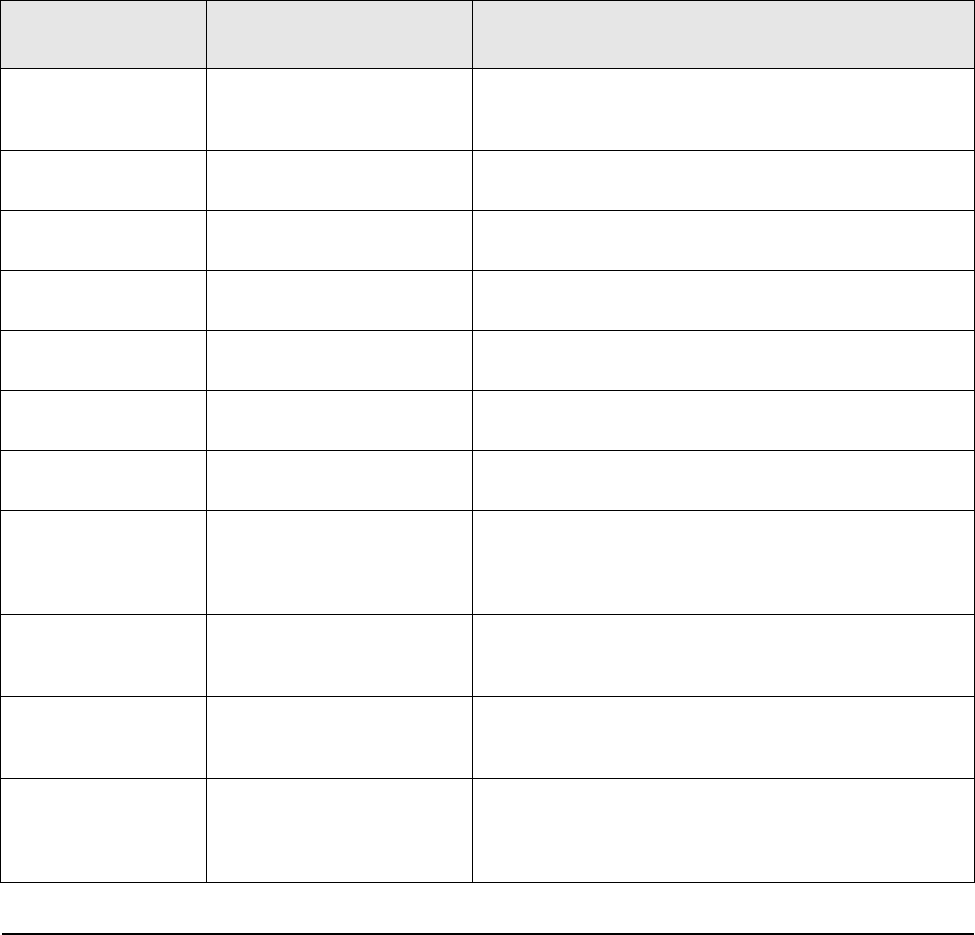
Recommended Test Equipment and Service Aids
12
standard shop equipment items, and any equivalent item capable of
the same performance may be substituted for the item listed.
Field Programming
Equipment
This family of radios can be aligned and programmed in the field. This
requires specific equipment and special instructions. Refer to the on-
line help in the Customer Programming Software (CPS) for complete
field programming information.
Table 4. Service Aids
Motorola Part
Number Description Application
81-80384M64 Housing Eliminator Fixture Special fixture that allows radio’s internal board to be
mounted externally. Provides easy access to electronic
circuits, required for board-level troubleshooting.
58-80348B33 SMA to BNC Adaptor Adapts radio’s antenna port to BNC cabling of test
equipment.
66-85833D01 Housing/Casting Separation
Tool
Special tool used to separate housing and casting near
battery latch area for access to inside of radio.
NLN9839_ Vacuum Pump Kit Submersible radios only. Vacuum pump with gauge and
vacuum hose. Requires NTN9279_ Adapter Kit.
NTN4265_ Pressure Pump Kit Submersible radios only. Pressure pump with gauge and
pressure hose. Requires NTN9279_ Adapter Kit.
NTN9279_ Vacuum Adapter with Gasket
Kit
Submersible radios only. Connects the vacuum/pressure
hose to the radio’s casting.
REX4424_ Battery Eliminator Used in place of battery to connect radio to external power
supply.
RKN4105_ USB Cable Kit Connects radio to RLN-4460_ Portable Test Set for radio
performance checks, and to Universal Serial Bus (USB) port
on personal computer for CPS programming and tuner
alignments.
RKN4106_ RS232 Cable Kit Connects radio to RLN-4460_ Portable Test Set for radio
performance checks, and to serial port on personal
computer for CPS programming and tuner alignments.
RLN4460_ Portable Test Set Used for radio performance checks. Connects to radio’s
universal connector and allows remote switching and signal
injection/outputs for test equipment measurements.
RVN4181_ Customer Programming
Software (CPS) and Tuner
Software
CPS allows customer-specific programming of modes and
features. Tuner software required to perform alignment of
radio parameters. Can be used for both XTS 5000 and XTS
2500 products.
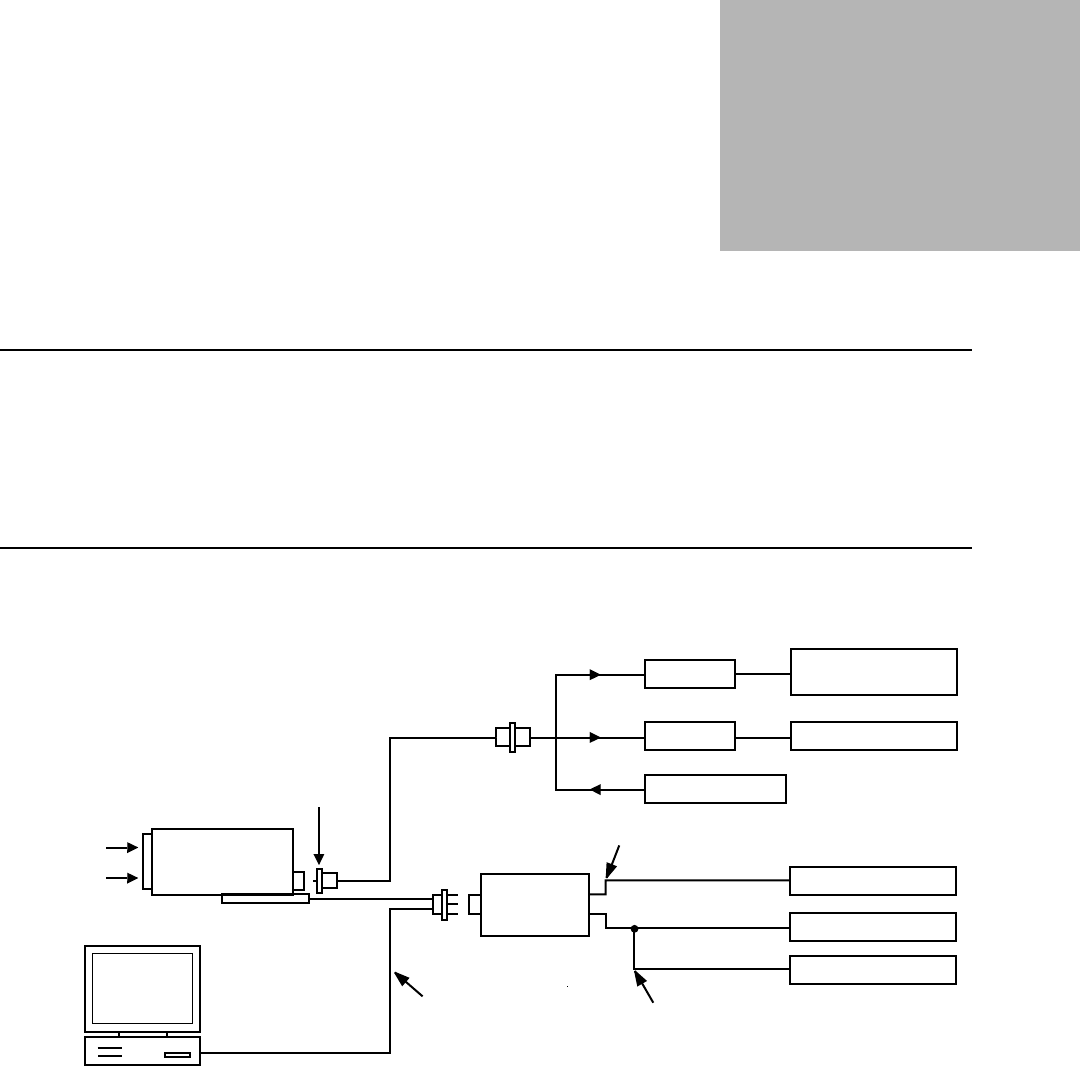
13
Performance Checks 5
Introduction This section covers performance checks used to ensure that the radio meets
published specifications. The recommended test equipment listed in the
previous section approaches the accuracy of the manufacturing equipment,
with a few exceptions. Accuracy of the test equipment must be maintained in
compliance with the manufacturer’s recommended calibration schedule.
Checks should be performed if radio performance degradation is suspected.
Setup Supply voltage can be connected from the battery eliminator. The equipment
required for alignment procedures is connected as shown in Figure 4.
Figure 4. Radio Alignment Test Setup
Initial equipment control settings should be as indicated in Table 5 on
page 14, and should hold for all alignment procedures, except as noted.
BNC
COMPUTER
AUDIO GENERATOR
SINAD METER
AC VOLTMETER
TX
RX
30 dB PAD
30 dB PAD
RF GENERATOR
SYSTEM ANALYZER
OR COUNTER
WATTMETER
BATTERY
ELIMINATOR
REX-4424
TRANSMIT
RECEIVE
RADIO
PROGRAM/TEST CABLE
RKN4105_ OR RKN4106_
AUDIO IN
SET TO APPROX. 450mV FOR Tx
MEASURE 80mV FOR Tx
SMA-BNC
58-80348B33
TEST SET
RLN-4460_
RKN4105_ OR RKN4106_
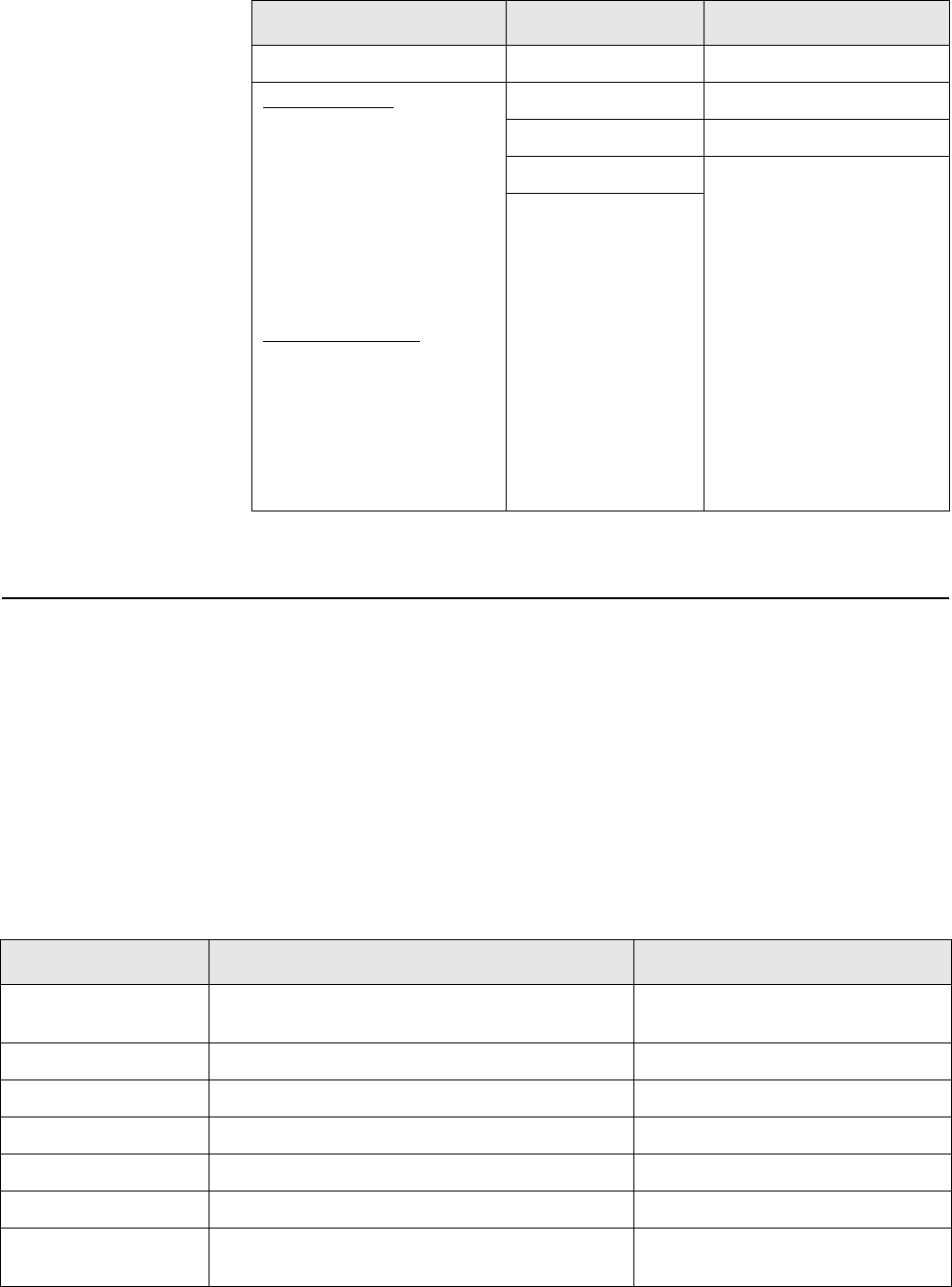
Performance Checks
14
Display Radio Test
Mode (Models II/III)
Entering Display Radio
Test Mode
1. Turn the radio on.
2. Within 10 seconds after “SELF TEST” is complete, press Side
Button 2 five times in succession.
3. The radio will show a series of displays that give information
regarding various version numbers and subscriber specific
information. The displays are described in Table 6.
Table 5. Initial Equipment Control Settings
System Analyzer Test Set Power Supply
Monitor Mode: Standard* Spkr/Load: Speaker Voltage: 7.5Vdc
Receiver Checks
RF Control: GEN
Output Level: -47 dBm
Modulation: 1kHz tone
@3kHz deviation
Frequency: Set to selected
radio RX frequency
Meter: AC Volts
Transmitter Checks
RF Control: MONITOR
Frequency: Set to selected
radio TX frequency
Meter: RF Display
Modulation Type: FM
Attenuation: 20 dB
PTT: OFF (center) DC On/Standby: Standby
Meter Out: RX Volt Range: 10Vdc
Opt Sel: ON Current: 2.5 Amps
* Use “PROJ 25 STD” if testing ASTRO Conventional channels.
Table 6. Front-Panel Access Test-Mode Displays
Name of Display Description Appears
“SERVICE”The literal string indicates the radio has entered test
mode.
Always
Host Software Version The version of host firmware is displayed. Always
DSP Software Version The version of DSP firmware is displayed. Always
EMC Secure Version Version of the encryption hardware When the radio is secure equipped
Encryption Type 1 Type of encryption being used When the radio is secure equipped
Encryption Type 2 Type of encryption being used When the radio is secure equipped
Model Number The radio’s model number, as programmed in the
codeplug
Always
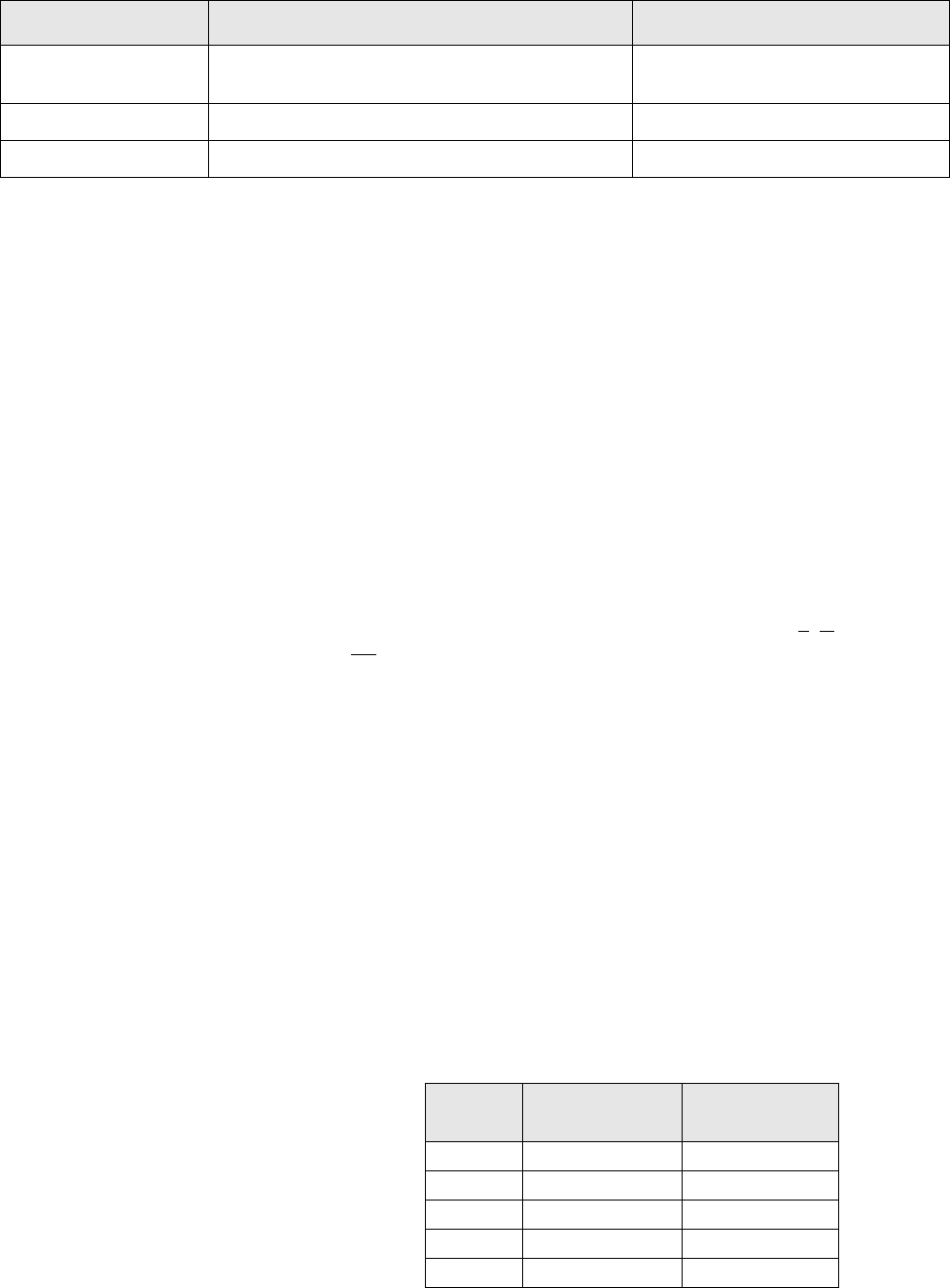
Performance Checks
15
NOTE: All displays are temporary and will expire without any
user intervention. If information is longer than the
physical length of the radio’s display, the information
will wrap around to the next display. After the last
display, “RF TEST” is displayed.
4a. Press the Top Side Button to stop the displays and put the radio
into the Control Top and Keypad test mode. The test mode menu
“CH TEST” will be displayed. Go to “Control Top and Keypad Test
Mode” on page 16.
NOTE: Each press of the Top Side Button will toggle
between “CH TEST” and “RF TEST.”
OR
4b. Press the Top Button (Orange button) to stop the displays and
put the radio into the RF test mode. The test mode menu, “1
CSQ”, will be displayed, indicating test frequency 1, Carrier
SQuelch mode. Go to “RF Test Mode”, below.
RF Test Mode When the ASTRO Digital XTS 5000 radio is operating in its normal
environment, the radio's microcomputer controls the RF channel
selection, transmitter key-up, and receiver muting, according to the
customer codeplug configuration. However, when the unit is on the
bench for testing, alignment, or repair, it must be removed from its
normal environment via a special routine, called TEST MODE or “air
test.”
1. Each additional press of Side Button 2 will advance to the next
test channel. (Refer to Table 7.)
2. Pressing Side Button 1 will scroll through and access test
environments as shown in Table 8.
NOTE: Transmit into a load when keying a radio under test.
Serial Number The radio’s serial number, as programmed in the
codeplug
Always
ROM Size The memory capacity of the host FLASH part Always
FLASHcode The FLASH codes as programmed in the codeplug Always
Table 6. Front-Panel Access Test-Mode Displays (Continued)
Name of Display Description Appears
Table 7. Test Frequencies
Test
Channel
700/800 MHz RX
(MHz)
700/800 MHz TX
(MHz)
F1 764.0625 764.0125
F2 769.0625 769.0125
F3 775.9375 775.9875
F4 851.0625 794.0125
F5 860.0625 809.0125
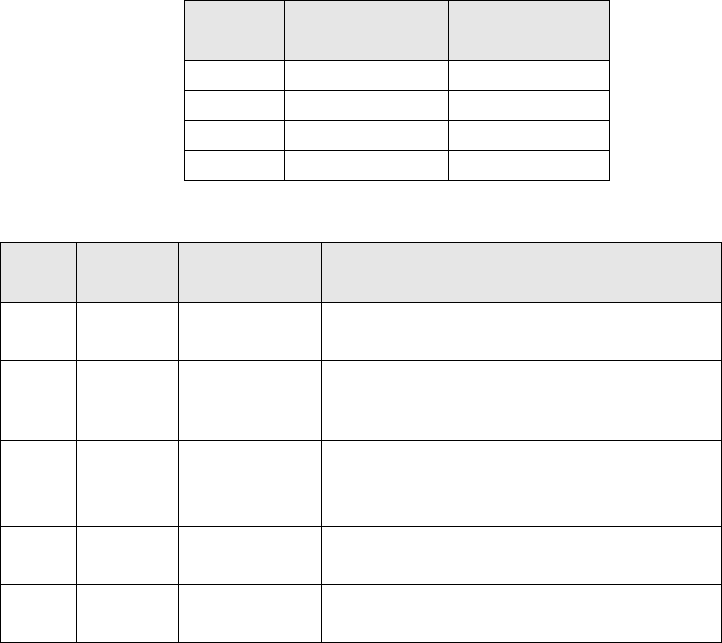
Performance Checks
16
** All deviation values are based on deviation tuning of this mode
*** On radios equipped with secure option
Control Top and
Keypad Test
Mode
This test mode is used to verify proper operation of all radio buttons
and switches if a failure is suspected.
1. Press and hold the Top Button (Orange button); all segments on
the display will light, and the LED lights red.
2. Release the Top Button; “3/0” appears, which indicates that the
Top Button is in the open condition.
3. Press the Top Button again; “3/1” appears, which indicates that
the Top Button is in the closed condition.
4. Rotate the 16-Position Select Switch; “4/0” through “4/15”
appears, which indicates that the selector switch is in mode/zone
position 1 through 16.
5. Rotate the Two-Position Concentric Switch; “65/0” and “65/1”
appear.
6. Cycle through the Three-Position A/B/C Switch; “67/0,”
“67/1,” and “67/2” appear.
7. Rotate the Volume Control; “2/0” through “2/255” appear.
8. Press the Top Side Button; “96/1” appears; release, “96/0”
appears.
9. Press Side Button 1; “97/1”appears; release, “97/0” appears.
10. Press Side Button 2; “98/1”appears; release, “98/0” appears.
F6 869.9375 823.9875
F7 851.0625 851.0125
F8 860.0625 860.0125
F9 869.9375 869.8875
Table 7. Test Frequencies (Continued)
Test
Channel
700/800 MHz RX
(MHz)
700/800 MHz TX
(MHz)
Table 8. Test Environments
No. of
Tones Display Description Function
1CSQ Carrier Squelch RX: unsquelch if carrier detected
TX: mic audio
3TPL Tone
Private-Line
RX: unsquelch if carrier and tone (192.8 Hz)
detected
TX: mic audio + tone (192.8 Hz)
9SEC Secure*** RX: auto-coded clear
TX: with key present—encrypted audio
with key absent—constant unsquelch
11 AST ASTRO RX: none
TX: 1200Hz tone **
12 USQ Carrier
Unsquelch
RX: unsquelch always
TX: mic audio

Performance Checks
17
11. Press the PTT Button; “1/1” appears; release, “1/0” appears.
12. Keypad Checks:
Model III Only—
-Press 0, “48/1” appears; release, “48/0” appears.
-Press 1, “49/1” appears; release, “49/0” appears.
-Press 2, “50/1” appears; release, “50/0” appears.
-Press 3, “51/1” appears; release, “51/0” appears.
-Press 4, “52/1” appears; release, “52/0” appears.
-Press 5, “53/1” appears; release, “53/0” appears.
-Press 6, “54/1” appears; release, “54/0” appears.
-Press 7, “55/1” appears; release, “55/0” appears.
-Press 8, “56/1” appears; release, “56/0” appears.
-Press 9, “57/1” appears; release, “57/0” appears.
-Press *, “58/1” appears; release, “58/0” appears.
-Press #, “59/1” appears; release, “59/0” appears.
Models II and III—
-Press V, “128/1” appears; release, “128/0” appears.
-Press h, “129/1” appears; release, “129/0” appears.
-Press U, “130/1” appears; release, “130/0” appears.
-Press D, “131/1” appears; release, “131/0” appears.
-Press E, “132/1” appears; release, “132/0” appears.
-Press F, “133/1” appears; release, “133/0” appears.
-Press @, “134/1” appears; release, “134/0” appears.
-Press X, “135/1” appears; release, “135/0” appears.
-Press Y, “136/1” appears; release, “136/0” appears.
Non-Display
Radio Test
Mode
(Model I)
Entering Non-
Display Radio Test
Mode
1. Turn the radio on.
2. Within 10 seconds after the top green LED turns off, press Side button 2
five times in succession.
3a. Press the Top Side Button to put the radio into the Control Top and
Keypad test mode. Go to “Control Top and Keypad Test Mode” on
page 18.
NOTE: Each press of the Top Side Button will toggle between
Control Top and Keypad test mode (non-display radio) and
RF test mode (non-display radio).
Performance Checks
18
OR
3b. Press the Top Button (Orange button) to stop the displays and
put the radio into the RF test mode. Go to “RF Test Mode”, below.
RF Test Mode When the ASTRO Digital XTS 5000 radio is operating in its normal
environment, the radio's microcomputer controls the RF channel
selection, transmitter key-up, and receiver muting, according to the
customer codeplug configuration. However, when the unit is on the
bench for testing, alignment, or repair, it must be removed from its
normal environment via a special routine, called TEST MODE or “air
test.”
1. Each additional press of Side Button 2 will advance to the next
test channel. (Refer to Table 7 on page 15) The channel number is
represented by the number of tones emitted by the radio after the
button press (for example, five tones indicates channel 5).
2. Pressing Side Button 1 will scroll through and access test
environments as shown in Table 8 on page 16. The test
environment is represented by the number of tones emitted by
the radio after the button press (for example, 11 tones indicate
AST).
NOTE: Transmit into a load when keying a radio under test.
Control Top and
Keypad Test Mode
This test mode is used to verify proper operation of all radio buttons
and switches if a failure is suspected.
1. Press and hold the Top Button (Orange button); the LED lights
red, and the radio beeps.
2. Release the Top Button; the radio beeps again.
3. Press the Top Button again; the radio beeps, indicating that the
Top Button is in the closed condition.
4. Rotate the Two-Position Concentric Switch; the radio beeps in
each switch position.
5. Rotate the 16-Position Select Switch; the radio beeps in each
switch position.
6. Cycle through the Three-Position A/B/C Switch; the radio beeps
in each switch position.
7. Rotate the Volume Control; the radio beeps at each new volume
setting.
8. Press the Top Side Button; the radio beeps.
9. Press Side Button 1; the radio beeps.
10. Press Side Button 2; the radio beeps.
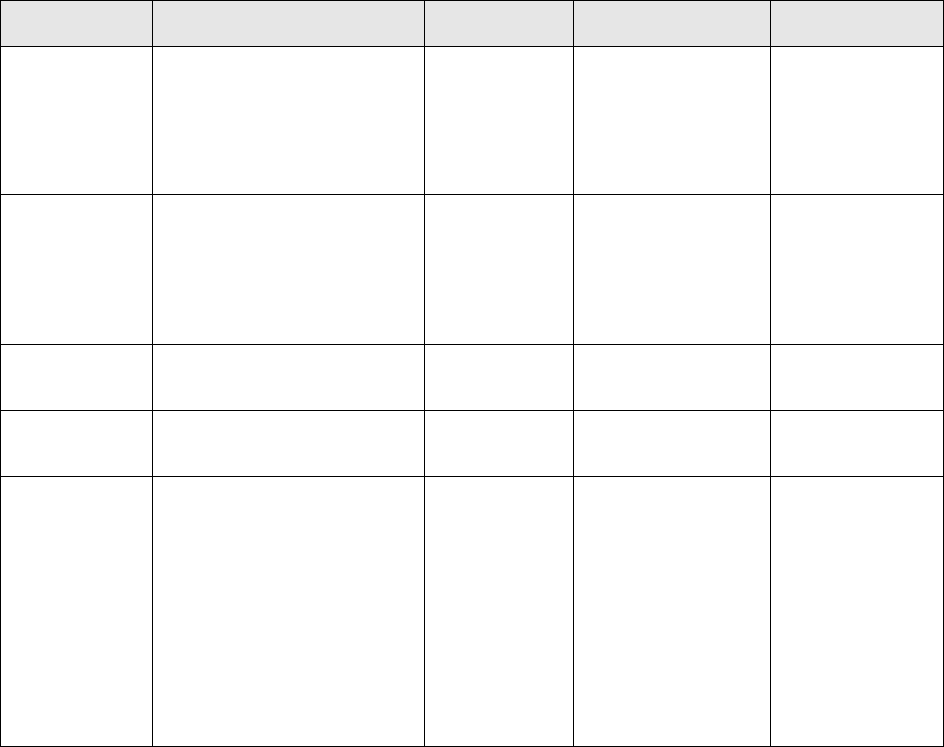
Performance Checks
19
Table 9. Receiver Performance Checks
Test Name System Analyzer Radio Test Set Comments
Reference
Frequency
RF Control: Monitor
Meter: RF Display
Display: Bar Graphs
Freq: Selected radio TX freq.
TEST MODE
CSQ channel*
or
programmed
conventional
channel
PTT to continuous
(during the
performance check)
Frequency error to
be ≤ ±1.2kHz
Rated Audio RF Control: Gen
Output Level: -47 dBm
Freq: Selected radio RX freq.
Mod: 1kHz tone @ 3kHz dev.
Meter: AC Volts
As above PTT to OFF (center) Set volume
control to
3.74Vrms
Distortion As above, except
Meter: Ext Dist.
As above As above Distortion < 3.0%
Sensitivity
(SINAD)
As above, except
Meter: SINAD
As above As above RF input to be <
0.35µV
Noise Squelch
Threshold (only
radios with
conventional
system need to
be tested)
Set as for rated audio check Out of TEST
MODE; select a
conventional
system
As above Set volume
control to
3.74Vrms.
Set RF level to -
130 dBm and raise
until radio
unsquelches.
Unsquelch to
occur at < 0.25µV.
Preferred SINAD =
6-8dB
* See Table 8 on page 16.
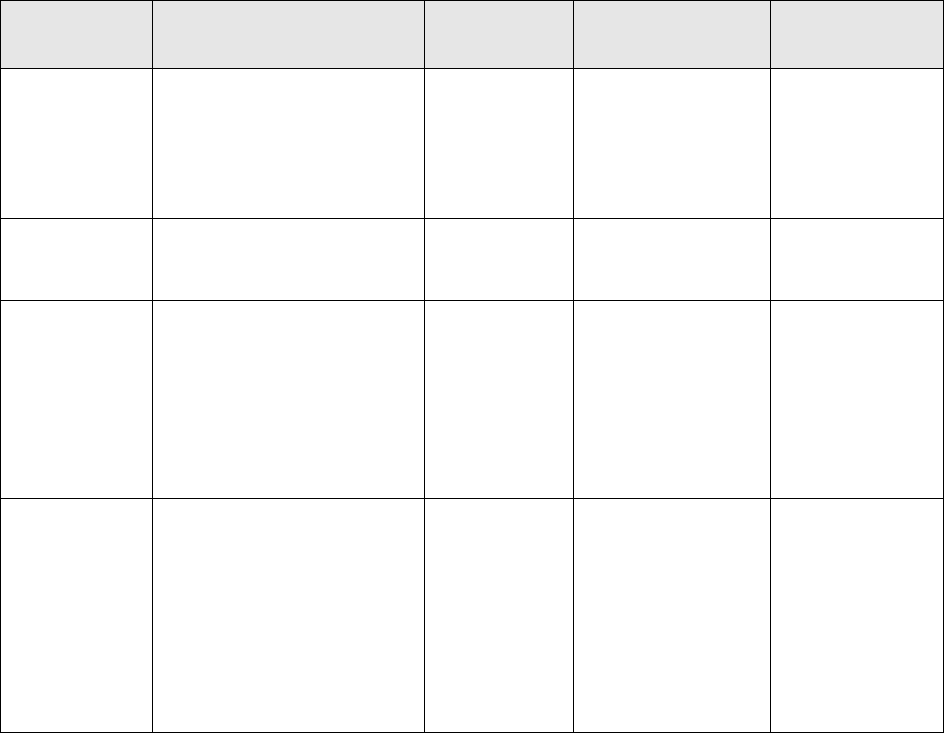
Performance Checks
20
Table 10. Receiver Tests for ASTRO Conventional Channels*
Test Name System Analyzer Radio/Tuner
Software Test Set Comments
Bit Error rate
(BER) Floor
Mode: Proj 25 Std
RF Control: Gen
Output Level: -47 dBm
Proj 25 Dev: 2.83 kHz
Code: 1011 Hz PAT
Radio Tuner
Software is
required; Bit
Error Rate
Screen
PTT to OFF (center) BER <0.01%
Reference
Sensitivity
As above; lower the output
level until 5% BER is obtained
As above As above Output level
<0.35 µV
(-116 dBm)
Audio Output
Distortion
Mode: Proj 25 Std
RF Control: Gen
Output Level: -47 dBm
Proj 25 Dev: 2.83 kHz
Code: 1011 Hz PAT
Meter: Ext. Distortion
Radio Tuner
Software not
used;
Radio: Out of
TEST MODE;
Select a
conventional
ASTRO channel
PTT to OFF (center)
Meter selector to
Audio PA
Spkr/Load to
Speaker
Distortion < 3.0%
Residual Audio
Noise Ratio
Mode: Proj 25 Std
RF Control: Gen
Output Level: -47 dBm
Proj 25 Dev: 2.83 kHz
Code:
A) 1011 Hz PAT
B) Silence PAT
Meter: AC Volts
As above As above Residual Audio
Noise Ratio >45dB
* These tests require a communications system analyzer with the ASTRO 25 test options.
Some tests require the use of the Radio Tuner Software.
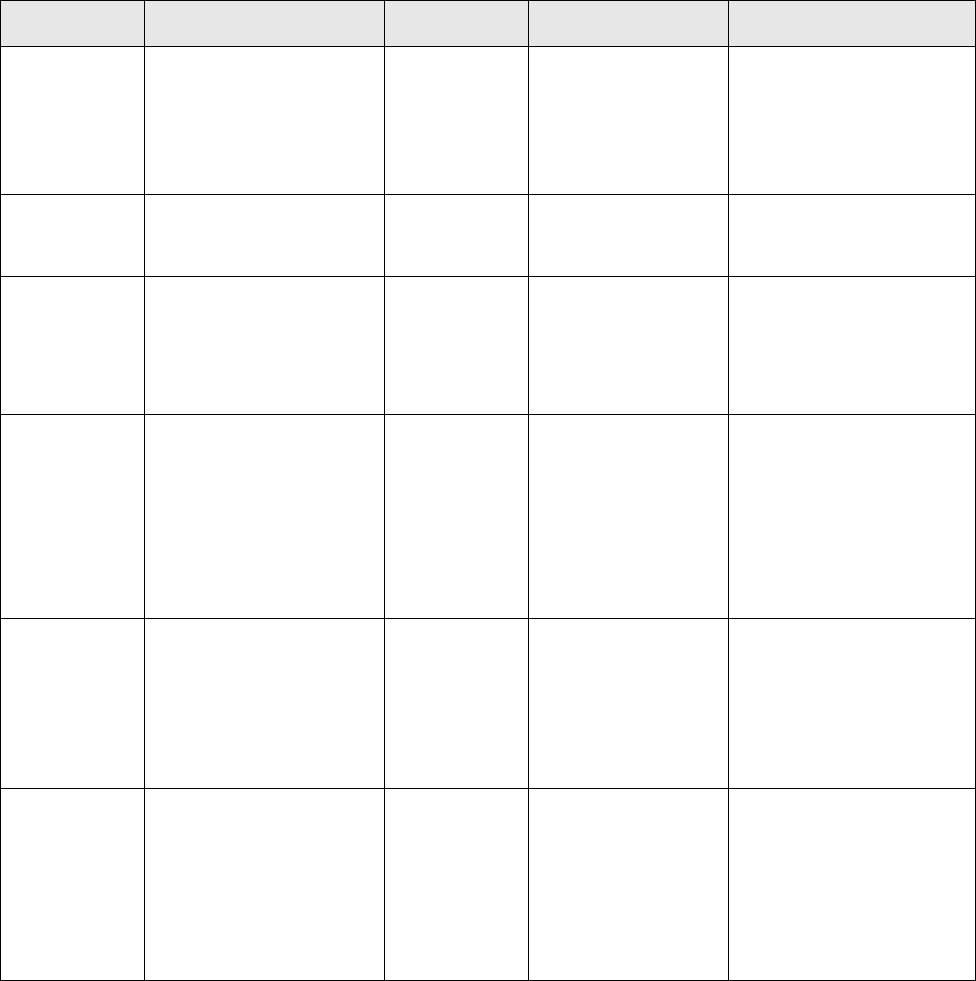
Performance Checks
21
Table 11. Transmitter Performance Checks
Test Name System Analyzer Radio Test Set Comments
Reference
Frequency
RF Control: Monitor
Meter: RF Display
Display: Bar Graphs
Freq: Selected radio TX
freq.
TEST MODE
CSQ channel*
or
programmed
conventional
channel
PTT to continuous
(during the
performance check).
Frequency error to be ≥
±1.2kHz.
Power RF As above As above As above Refer to Maintenance
Specifications page in front
of manual.
Voice
Modulation
(External)
As above. Set fixed 1kHz
audio level to 400 mV.
As above As above Deviation:
(12.5kHz) ≥ 2.1kHz but ≤
2.5kHz
(25kHz) ≥ 4.1kHz but ≤
5.0kHz
Voice
Modulation
(internal)
RF Control: Monitor
Meter: RF Display
Display: Bar Graphs
Freq: Selected radio TX
freq.
As above Remove modulation
input. PTT to OFF
(center)
Press PTT button on radio.
Say “four” loudly into the
radio mic. Measure
deviation:
(12.5kHz) ≥ 2.1kHz but ≤
2.5kHz
(25kHz) ≥ 4.1kHz but ≤
5.0kHz
PL Modu-
lation (radios
with conven-
tional, clear
mode, coded
squelch oper-
ation only)
As above Conventional
coded squelch
personality
(clear mode
operation) or
TPL channel
(test mode*)
PTT to continuous
(during the
performance check)
Deviation:
(12.5kHz) ≥ 375Hz but ≤
500Hz
(25kHz) ≥ 500Hz but ≤
1000Hz
Secure
Modulation
(radios with
conventional,
secure mode,
talkaround
operation
only)
As above Programmed
conventional
channel
(secure mode
operation)
Load key into
radio.
As above Deviation:
≥ 3.7kHz but ≤ 4.3kHz
* See Table 8 on page 16
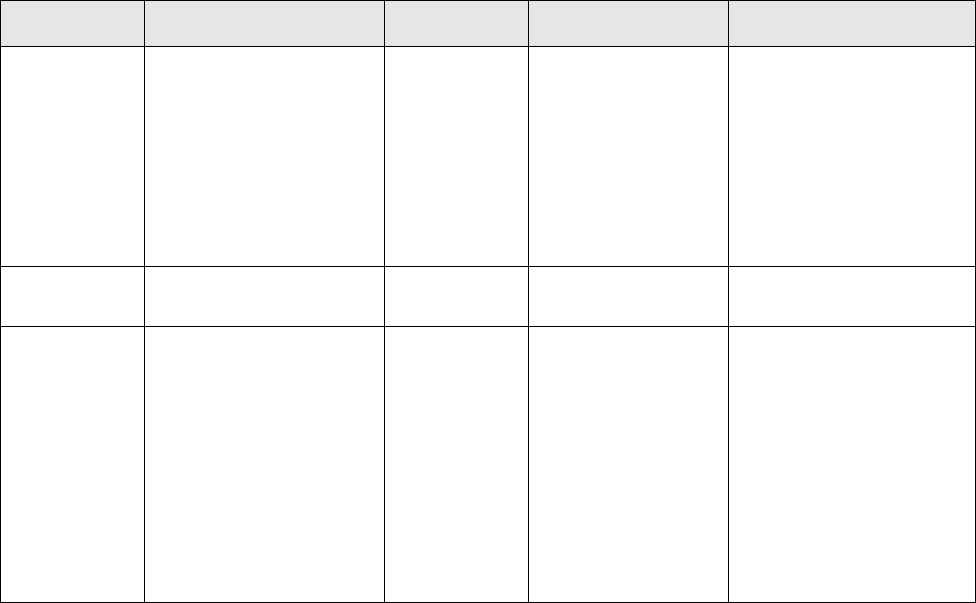
Performance Checks
22
Table 12. Transmitter Tests for ASTRO Conventional Channels*
Test Name System Analyzer Radio Test Set Comments
RF Output
Power
Mode: Proj 25 Std
RF Control: Monitor
Meter: RF Display
Radio Tuner
Software not
used.
Radio: Out of
TEST MODE;
Select a
conventional
ASTRO
channel
PTT to continuous
(during
measurement).
Refer to Maintenance
Specifications page in front
of manual.
Frequency
Error
As above As above As above Error ≤ ±1.0 kHz
Frequency
Deviation
As above Radio Tuner
Software is
required;
Transmitter Bit
Patterns
screen.
High use:
Symbol Rate
PAT
Low use: Low
Symbol Rate P
PTT to OFF (center) DHIGH
≥ 2.543 kHz
but ≤ 3.110 kHz
DLOW
≥ 0.841 kHz
but ≤ 1.037 kHz
* These tests require a communications system analyzer with the ASTRO 25 test options.
Some tests require the use of the Radio Tuner Software.
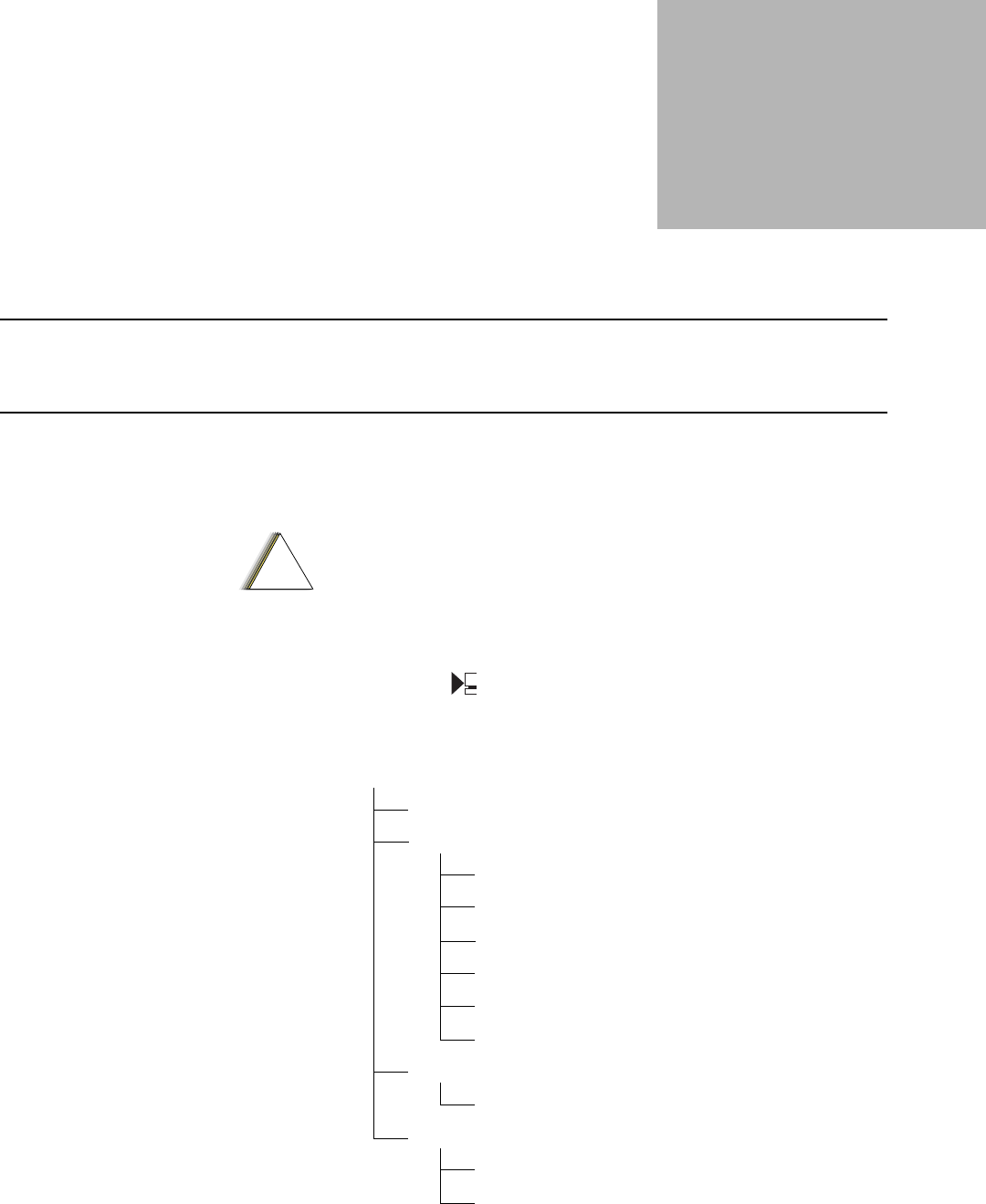
23
Radio Alignment
Procedures 6
Introduction This section describes both receiver and transmitter radio alignment
procedures.
General A personal computer (PC) and tuner software are required to align the radio.
Refer to the applicable manual for installation and setup procedures for the
software. To perform the alignment procedures, the radio must be connected
to the PC and to a universal test set as shown in Table 4 on page 13.
Select Tuner from the START menu. To read the radio, use the File ➝ Read
Device menu or click on . Figure 5 illustrates how the alignment screens
are organized. To access a screen, double-click on the desired screen name in
the Tuner menu.
Figure 5. Tuner Menu Layout
These procedures should only be attempted by qualified service
personnel. Failure to perform alignment procedures properly may
result in seriously degraded radio or system performance.
!
C a u t i o n
123ABC1234
Radio Information (page 25)
Transmitter Alignments
Reference Oscillator (page 25)
Tx Power High (page 27)
Tx Power Mid (page 27)
Tx Power Low (page 27)
Tx Deviation Balance (page 28)
Tx Deviation Limit (page 29)
Receiver Alignments
Front End Filter (page 31)
Performance Testing
Bit Error Rate (page 32)
Transmitter Test Pattern (page 33)
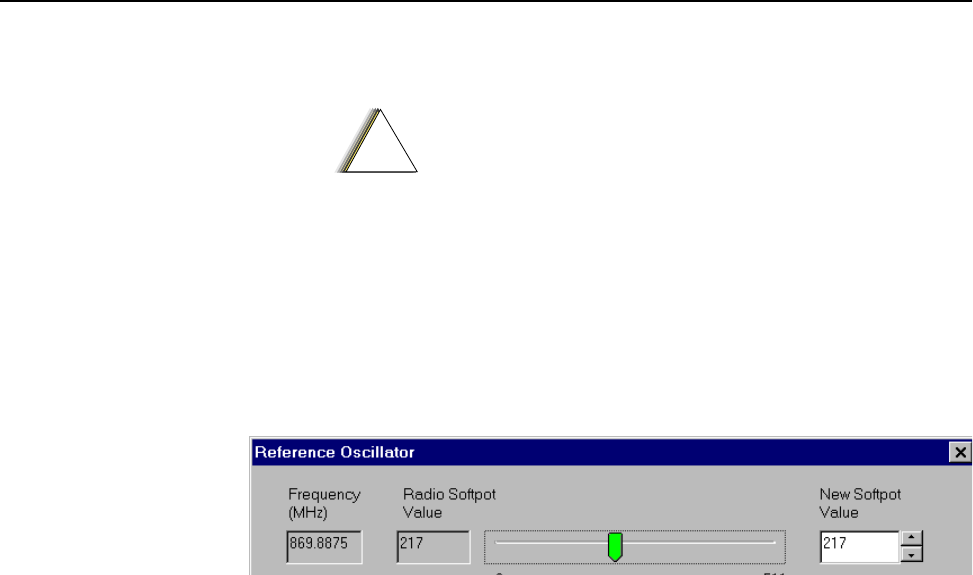
Radio Alignment Procedures
24
Softpot The alignment screens introduce the concept of the “softpot,” an
analog SOFTware-controlled POTentiometer used for adjusting all
transceiver alignment controls.
Each alignment screen provides the ability to increase or decrease the
softpot value by using a slider or the screen’s UP/DOWN arrow keys (▲
▼), or by entering the new value from the keyboard. A graphical scale
on the display indicates the minimum, maximum, and proposed value
of the softpot; see Figure 6.
Figure 6. Typical Softpot Screen
Adjusting the softpot value sends information to the radio to increase
(or decrease) the voltage in the corresponding circuit. For example,
left-clicking the UP arrow ▲ on the Reference Oscillator screen
instructs the radio’s microcomputer to increase the voltage across a
varactor in the reference oscillator, which increases the frequency.
In ALL cases, the softpot value is just a relative number corresponding
to a digital-to-analog (D/A) generated voltage in the radio.
Perform the following procedures in the sequence indicated.
NOTE: Some of the following screens may vary depending
upon the radio under test and the version of tuner
software you are using. Refer to the software’s on-line
help.
Do NOT switch radios in the middle of any Alignment
procedure. Always left-click the Close button on the screen to
return to the MAIN menu screen before disconnecting the
radio. Improper exits from the Alignment screens may leave
the radio in an improperly configured state and result in
seriously degraded radio or system performance.
!
C a u t i o n
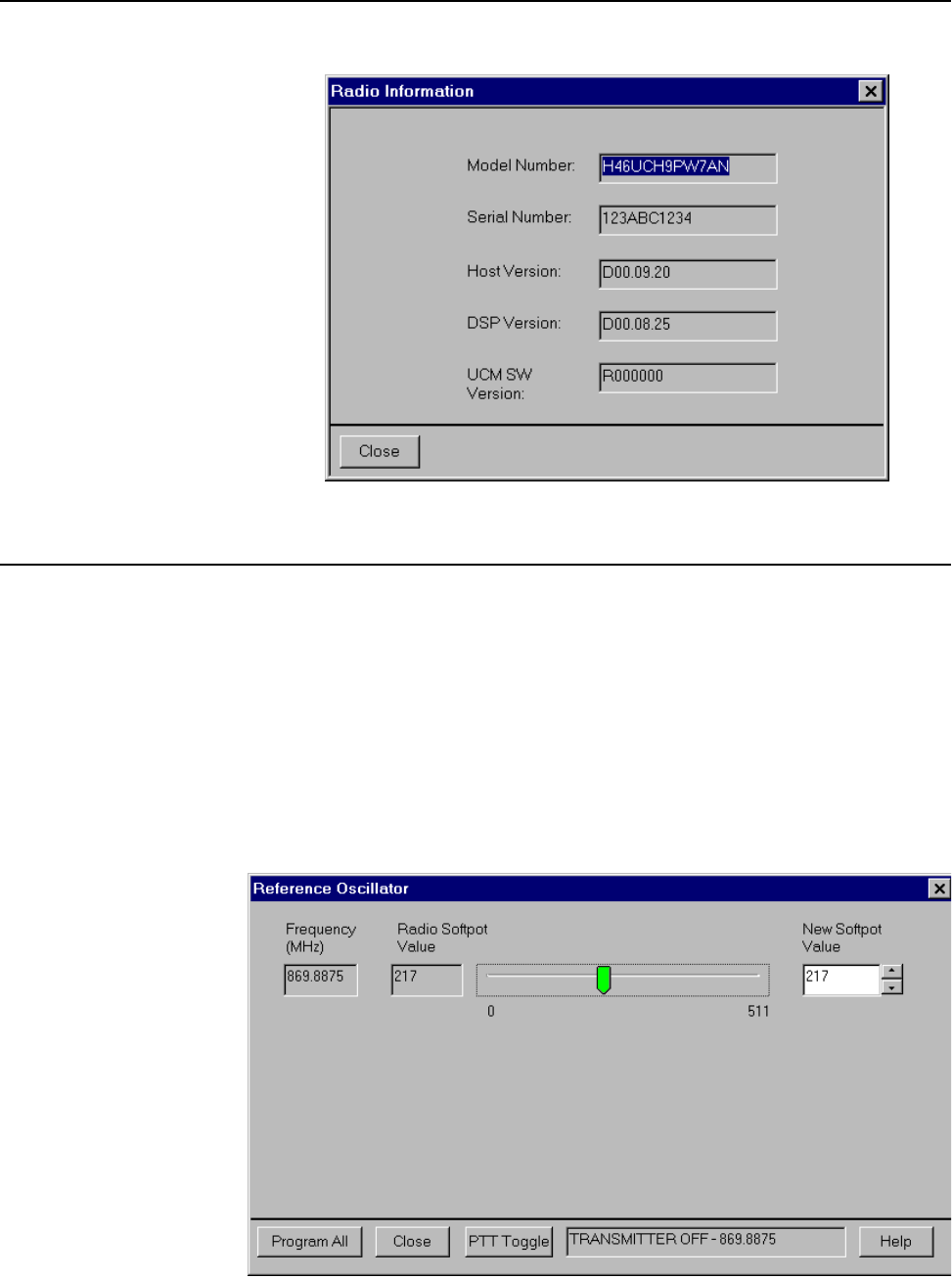
Radio Alignment Procedures
25
Radio Information Figure 7 shows a typical Radio Information screen.
Figure 7. Radio Information Screen
Reference Oscillator
Alignment
Adjustment of the reference oscillator is critical for proper radio
operation. Improper adjustment will result not only in poor operation,
but also in a misaligned radio that will interfere with other users
operating on adjacent channels. For this reason, the reference
oscillator should be checked every time the radio is serviced, or once a
year, whichever comes first. The frequency counter used for this
procedure must have a stability of 0.1 ppm (or better).
NOTE: Reference oscillator alignment is required after
replacing (or servicing) the transceiver board.
1. Select the Reference Oscillator alignment screen. See Figure 8.
Figure 8. Reference Oscillator Alignment Screen
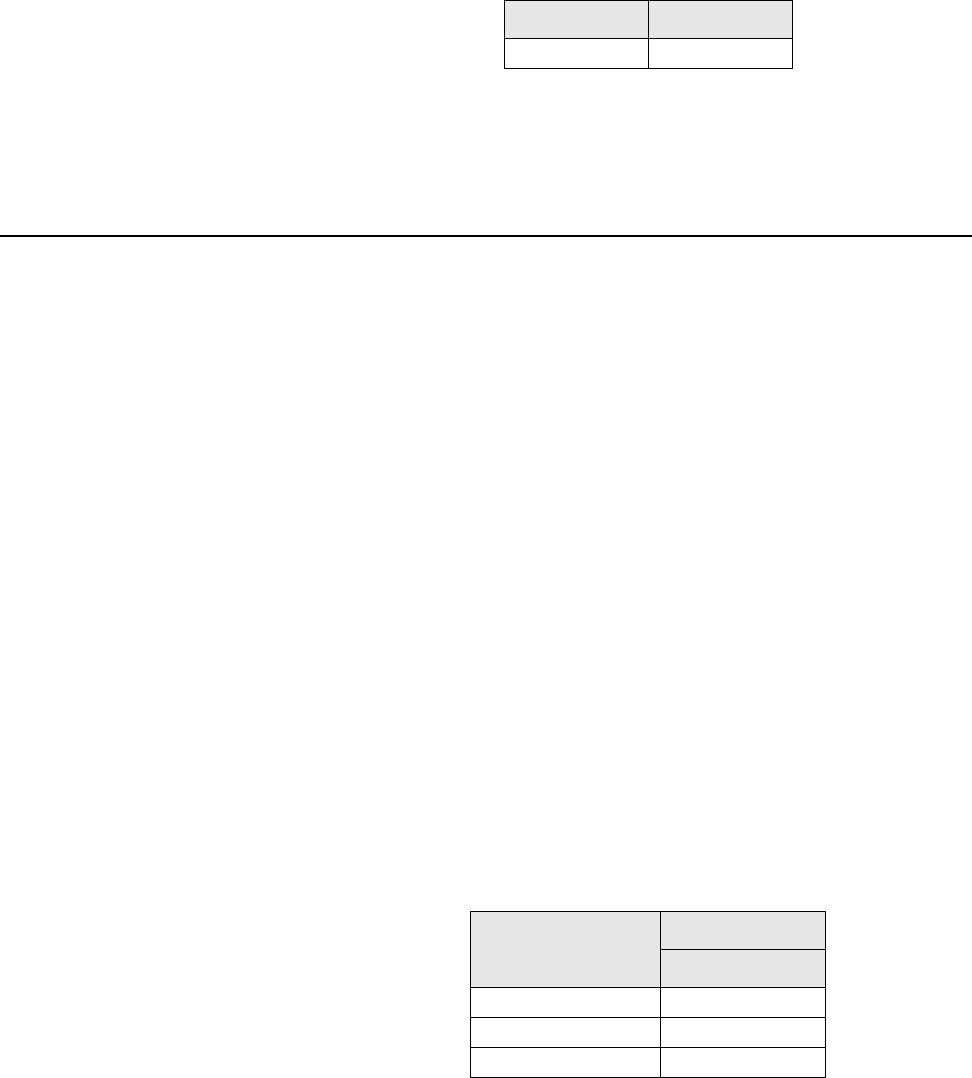
Radio Alignment Procedures
26
2. Left-click the PTT Toggle button on the screen to make the radio
transmit. The screen indicates whether the radio is transmitting.
3. Measure the transmit RF frequency with your service monitor.
4. Adjust the reference oscillator’s softpot value until the measured
value is as close as possible to the frequency shown on the screen.
See Table 13.
5. Left-click the Program All button on the screen to dekey the
radio and save the tuned values.
6. Left-click the Close button on the screen to return to the
Transmitter Alignments menu.
Transmit Power
Alignment
This alignment procedure adjusts the transmit power of the radio and
must be performed for three different power levels (Low, Mid, and
High), at multiple frequencies for each power level, to allow for proper
alignment across the entire RF band. The RF band is divided into
frequency zones with a calibration point (value) in each zone.
NOTES:
•The same softpot attenuation value will result in DIFFERENT
radio output power levels at different frequencies.
•All power measurements are to be made at the antenna port.
•Transmit Power alignment is required after replacing (or
servicing) the transceiver board.
1. Select the TX Power alignment screen. The screen will indicate the
transmit frequencies to be used. See Figure 9.
2. Left-click the desired frequency field (starting with the highest
frequency shown).
3. Left-click the PTT Toggle button on the screen to make the radio
transmit. The screen indicates whether the radio is transmitting.
4. Measure the transmit power of the radio with a service monitor.
5. Adjust the softpot value until the required power, as shown in
Table 14, is indicated on the service monitor.
6. Repeat the above process for all frequencies and all power levels.
Table 13. Reference Oscillator Alignment
Band Target
700/800 MHz ±100 Hz
Table 14. Transmit Power Settings
Power Level Test Frequencies
700/800 MHz
Low (1 Watt) 1.2W - 1.4W
Mid (2 Watts) 2.5W - 2.7W
High (3 Watts) 3.2W - 3.4W
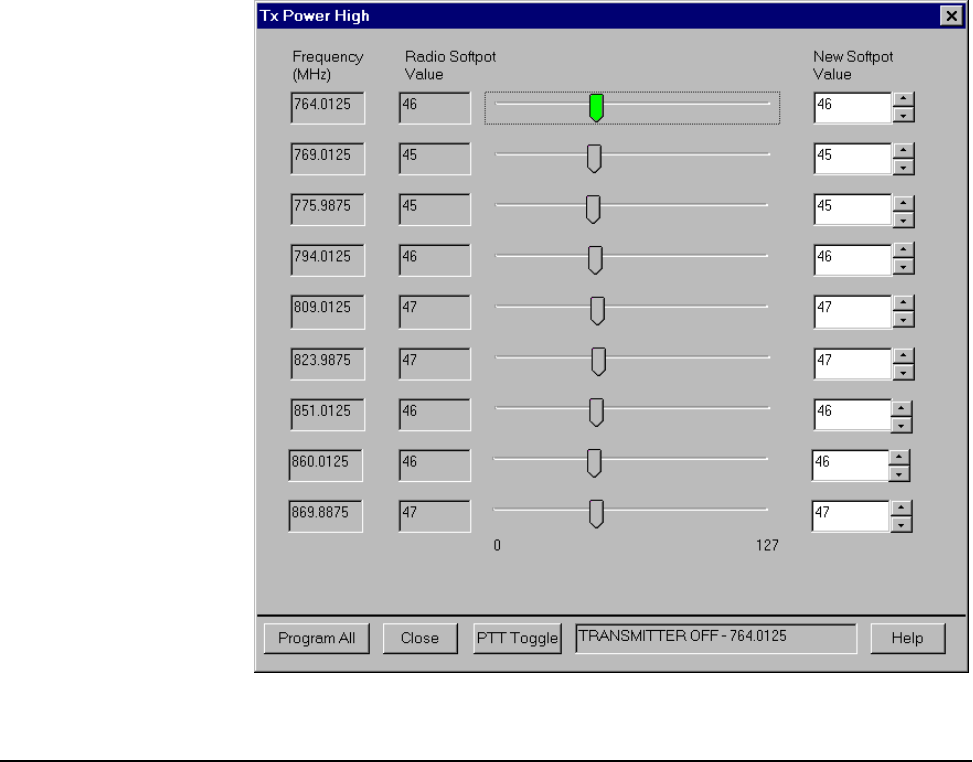
Radio Alignment Procedures
27
7. Left-click the Program All button on the screen to dekey the
radio and save the tuned values.
8. Left-click the Close button on the screen to return to the
Transmitter Alignments menu.
Figure 9. Transmit Power Alignment Screen (Typical)
Transmit Deviation
Balance Alignment
This alignment procedure balances the modulation contributions of
the low- and high-frequency portions of a baseband signal. Proper
alignment is critical to the operation of signalling schemes that have
very low frequency components (for example, DPL) and could result
in distorted waveforms if improperly adjusted.
This procedure needs to be performed at multiple frequencies to allow
for proper alignment across the entire RF band. The RF band is divided
into frequency zones with a calibration point (value) in each zone.
NOTE: This alignment is required after replacing (or servicing)
the VOCON board or the transceiver board.
1. Select the TX Deviation Balance alignment screen. The screen
will indicate the transmit frequencies to be used. See Figure 10.
2. Left-click the desired frequency field (starting with the highest
frequency shown).
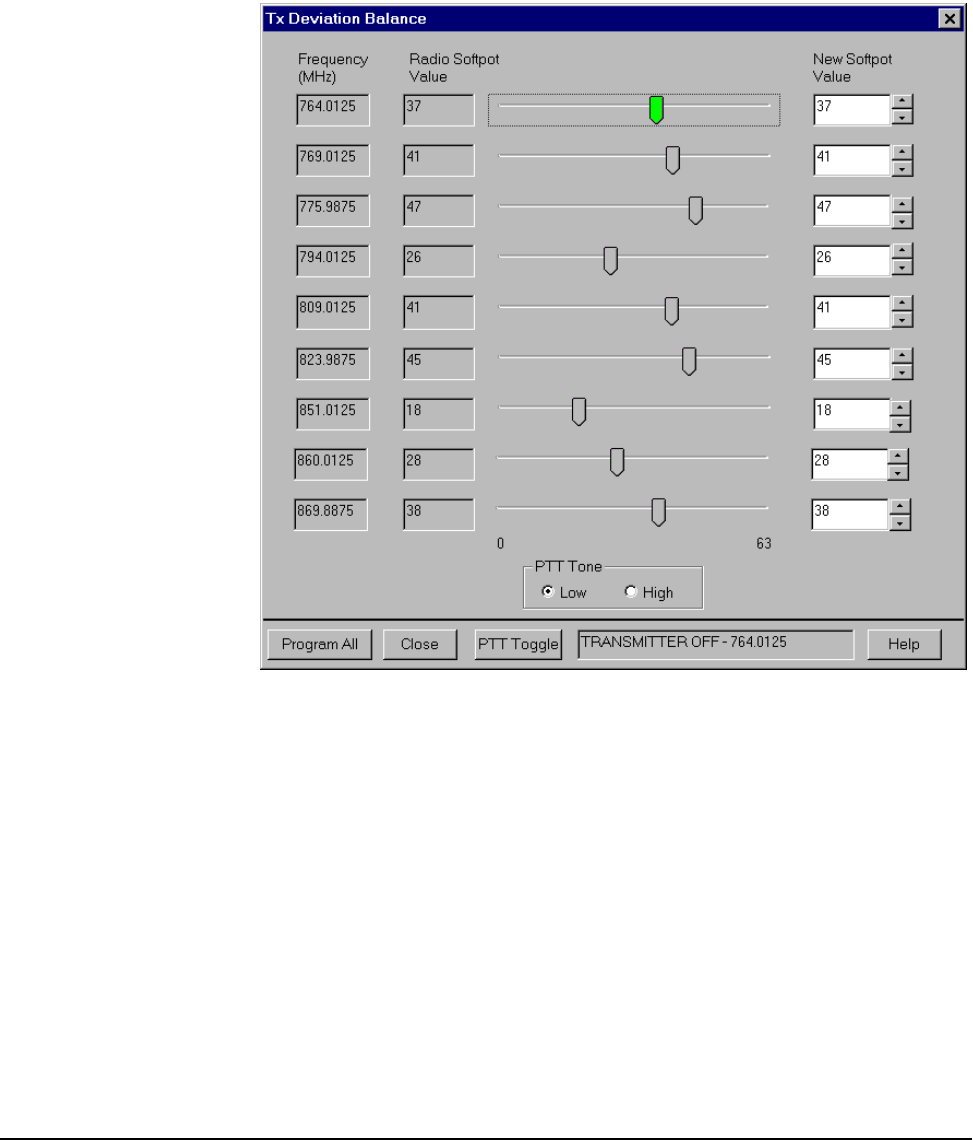
Radio Alignment Procedures
28
3. Left-click the PTT Toggle button on the screen to make the radio
transmit. The screen indicates whether the radio is transmitting.
Figure 10. Transmit Deviation Balance Alignment Screen
4. Left-click the PTT Tone: Low button.
5. Measure the transmitted signal deviation of the radio with a
service monitor.
6. Left-click the PTT Tone: High button.
7. Adjust the softpot value until the measured deviation, when using
the high tone, is a close as possible to that observed when using
the low tone.
8. Repeat the above process for all frequencies.
9. Left-click the Program All button on the screen to dekey the
radio and save the tuned values.
10. Left-click the Close button on the screen to return to the
Transmitter Alignments menu.
Transmit Deviation
Limit Alignment
This alignment procedure limits the modulation of a baseband signal.
It is used for primary modulation limiting.
This procedure needs to be performed at multiple frequencies to allow
for proper alignment across the entire RF band. The RF band is divided
into frequency zones with a calibration point (value) in each zone.
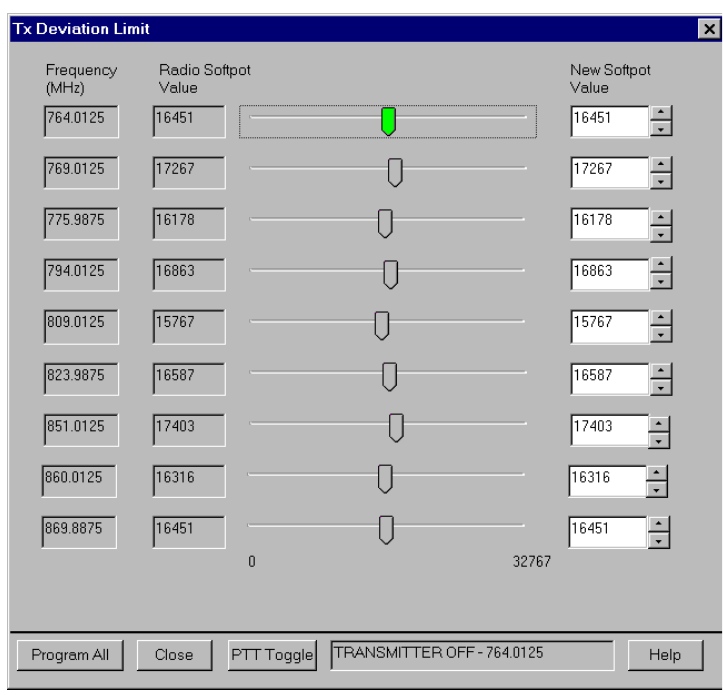
Radio Alignment Procedures
29
NOTE: This alignment is required after replacing (or servicing)
the VOCON board or the transceiver board.
1. Select the TX Deviation Limit alignment screen. The screen will
indicate the transmit frequencies to be used. See Figure 11.
Figure 11. Transmit Deviation Limit Alignment Screen
2. Left-click the desired frequency field (starting with the highest
frequency shown).
3. Left-click the PTT Toggle button on the screen to make the radio
transmit. The screen indicates whether the radio is transmitting.
4. Measure the transmitted signal deviation of the radio with a
service monitor.
5. Adjust softpot value until the measured deviation is as close as
possible to 2.83 kHz.
6. Repeat the above process for all frequencies.
7. Left-click the Program All button on the screen to dekey the
radio and save the tuned values.
8. Left-click the Close button on the screen to return to the
Transmitter Alignments menu.
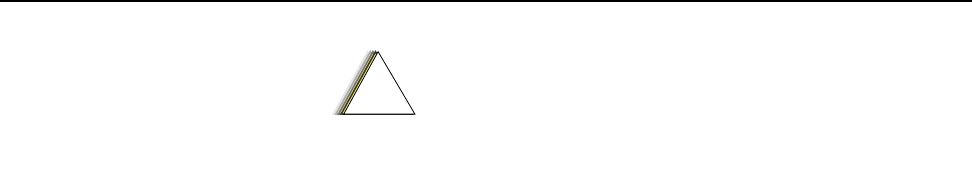
Radio Alignment Procedures
30
Front End Filter
Alignment
Definition This alignment procedure adjusts the front end receiver bandpass filters for
best receiver sensitivity and selectivity. It should be performed for all test
frequencies to allow for proper software interpolation for frequencies in
between the test frequencies in the band (see Figure 12).
NOTE: Rx Front End Filter Alignment is required after
replacing (or servicing) the transceiver board.
Procedure for 700 MHz
Frequencies
1. Left-click the desired frequency field.
2. Apply an RF signal with no modulation at -90 dBm on the current
operating frequency.
3. Start with a softpot value (approximately 10 or 20), increase
softpot in ascending order, and note the RSSI values. The RSSI will
reach a peak value and remain stable and then decrease. Allow the
limits of the peak range to be defined as RSSI PEAK - 3. Choose
the middle of the peak range and program the corresponding
softpot value as the tuned softpot value.
4. Repeat the above process for all 700MHz frequencies.
5. Click on the “Program All” button to save the tuned values in the
radio.
Procedure for 800 MHz
Frequencies
1. Left-click the desired frequency field.
2. Apply an RF signal with no modulation at -90 dBm on the current
operating frequency.
3. Start with a softpot value of 50, increase softpot in ascending
order, and note the RSSI values. The RSSI will reach a peak value
and remain stable and then decrease. Allow the limits of the peak
range to be defined as RSSI PEAK - 3. Note the upper end of the
peak range and program the corresponding softpot value as the
tuned softpot value.
4. Repeat the above process for all 800MHz frequencies.
5. Click on the “Program All” button to save the tuned values in the
radio.
Procedure for UHF/VHF 1. Left-click the desired frequency field.
2. Apply an RF signal with no modulation at -90 dBm on the current
operating frequency.
3. Adjust the softpot value until the maximum RSSI value is found.
4. Repeat the above process for all frequencies.
5. Click on the “Program All” button to save the tuned values in the
radio.
This procedure should only be attempted by qualified service
personnel.
!
C a u t i o n
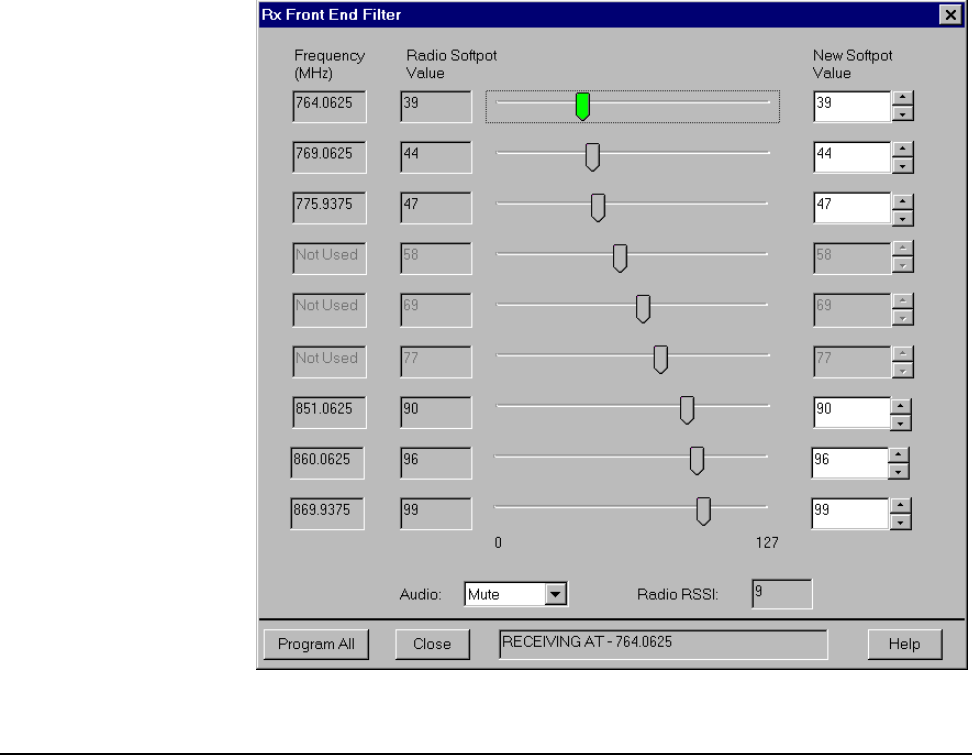
Radio Alignment Procedures
31
Figure 12. Front End Filter Alignment Screen
Bit Error Rate
Definition This screen is used to test the Bit Error Rate (BER) of the radio’s receiver at a
desired frequency (see Figure 13).
Bit Error Rate
Fields
This screen contains the following fields:
Rx Frequency:
This field selects the Receive Frequency directly in MHz.
Test Pattern:
This field selects the Digital test pattern — TIA. Choices are: Standard Tone
Test Pattern (framed 1011) and Standard Interface Test Pattern (CCITT V.52).
Modulation Type:
This field represents the digital modulation type of the incoming signal on
which BER is to be calculated.
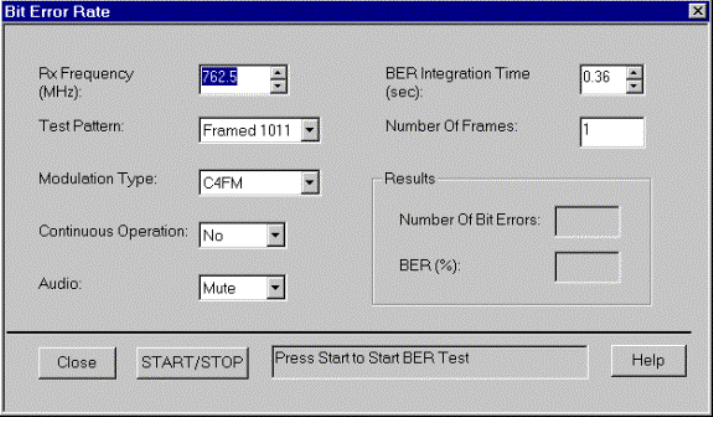
Radio Alignment Procedures
32
Continuous Operation:
This field allows the user the option to repeat the BER test indefinitely.
A selection of Yes will cause the radio to calculate BER on a continuous
basis and update the results on this screen after each integration time.
A selection of No will cause the BER test to execute for only one sample
of the integration time and then update the display.
Audio:
This field allows the user to select the audio output during a test.
Selecting Internal will cause the radio’s built-in speaker to unmute to
any signals at the desired frequency which are present during the test.
Selecting External will route the same signal to the radio’s accessory
connector audio output. Selecting Mute will disable the audio output.
Integration Time:
This field represents the amount of time over which the Bit Error Rate
is to be calculated. The range is from 0.360 to 91.8 seconds in
increments of 0.360 seconds.
NOTE: When Continuous Operation = Yes, all
fields will be grayed out while test is in
progress. They will be enabled when the
STOP button is pressed.
When Continuous Operation = No, a
wait cursor will be displayed while the
test is in progress and return to normal
when the test is done.
Figure 13. Bit Error Rate Screen
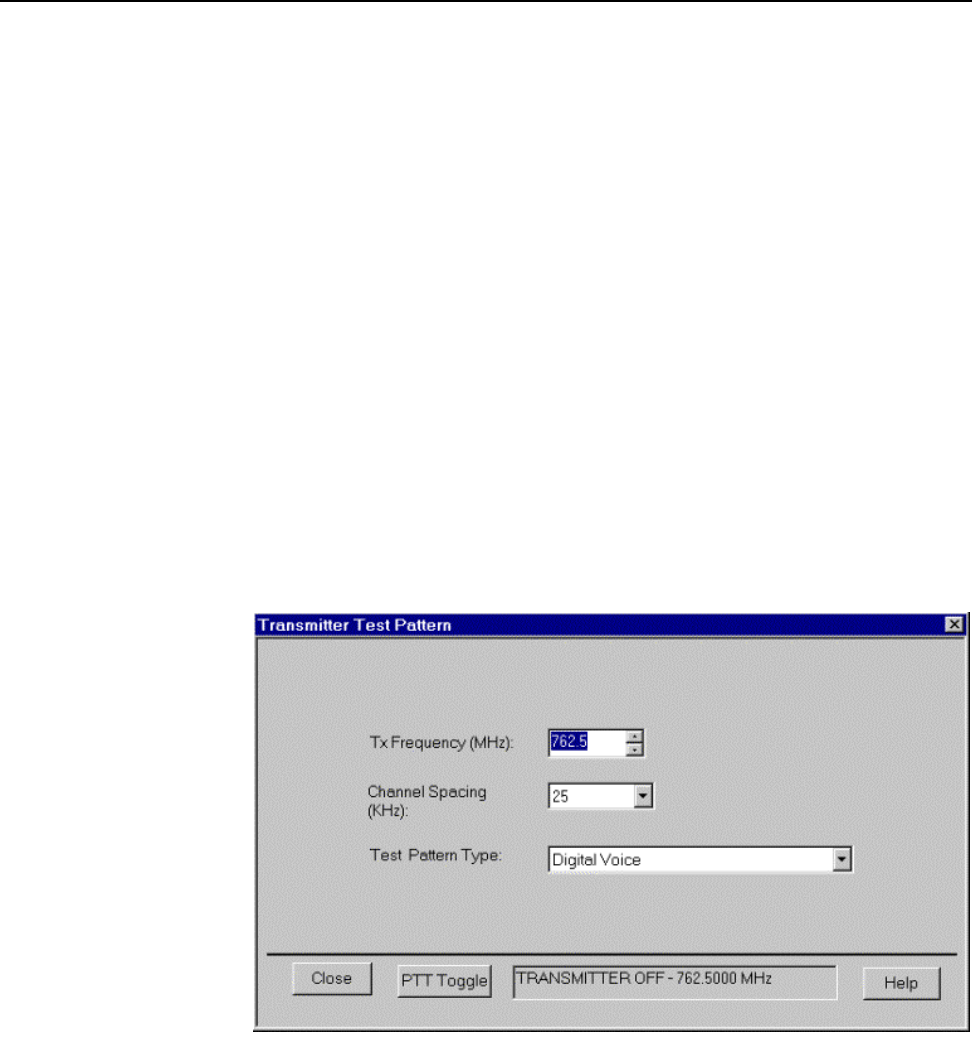
Radio Alignment Procedures
33
Transmitter
Test Pattern
Definition This screen is used to transmit specific test patterns at a desired frequency so
that the user can perform tests on the radio’s transmitter (see Figure 14).
Transmitter Test
Fields
This screen contains the following fields:
Tx Frequency:
This field selects the Transmit Frequency directly in MHz.
Channel Spacing:
This field allows the user to select the desired transmit deviation.
Test Pattern Type:
This field represents the type of test pattern which will be transmitted by the
radio when “PTT TOGGLE” button is pressed.
NOTE: Channel Spacing and Test Pattern Type fields will
be grayed out while radio is transmitting.
Figure 14. Transmitter Test Pattern Screen

Radio Alignment Procedures
34
Notes
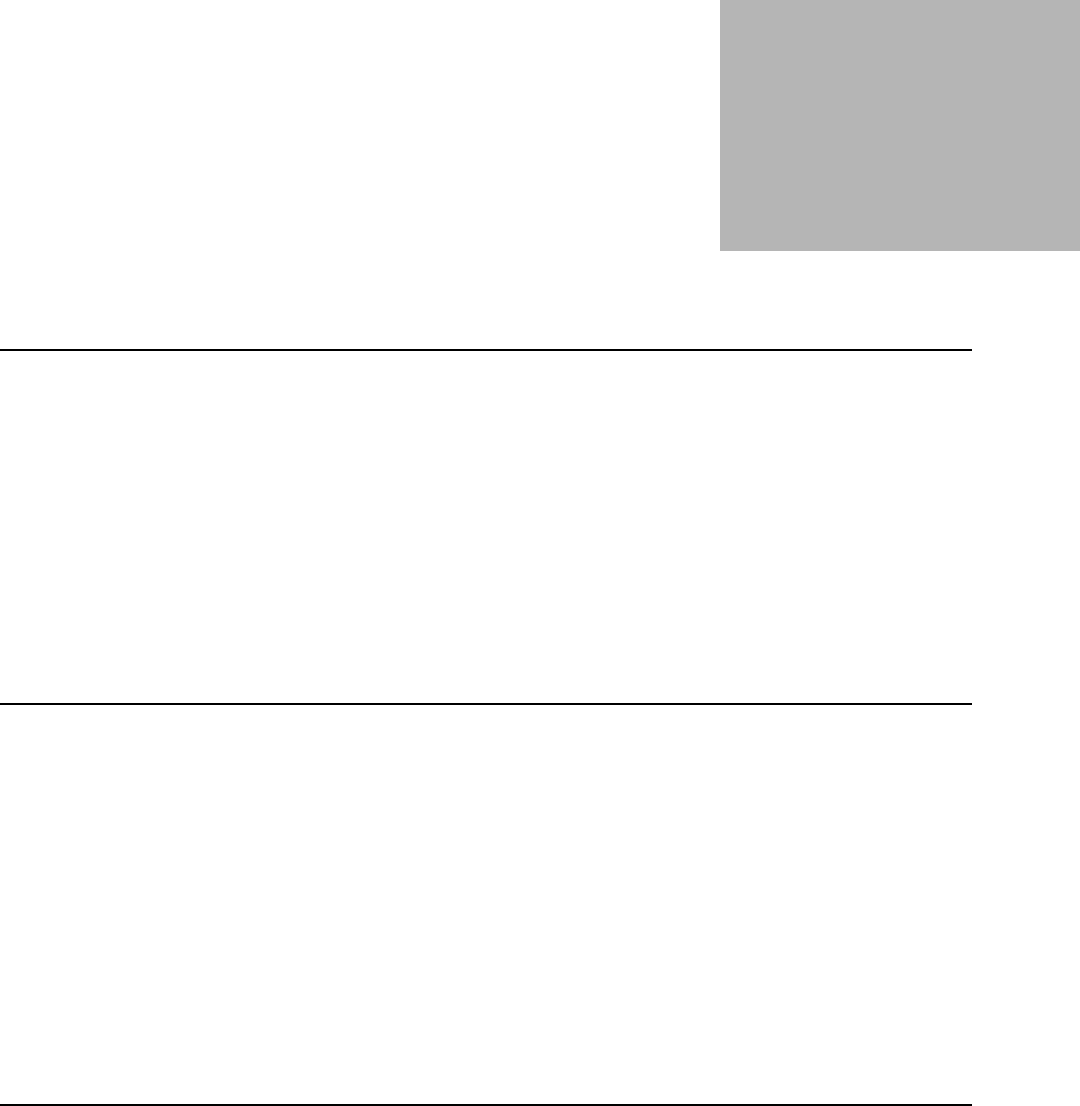
35
Encryption 7
Loading an
Encryption Key
1. Refer to the key-variable loader (KVL) manual for equipment connections
and setup.
2. Attach the KVL to the radio. The display shows “KEYLOADING.” All other
radio functions, except for power down, backlight, and volume, are
locked out.
3. Refer to the KVL manual for how to load the encryption keys into the
radio.
4. When the key is loaded successfully, you will hear:
-On single-key radios — a short tone.
-On multikey radios — an alternating tone.
Multikey
Feature
This feature allows the radio to be equipped with multiple encryption keys. It
can support up to two different encryption algorithms simultaneously (e.g.,
DVP-XL and DES-XL).
•Conventional Multikey — The encryption keys can be tied (strapped), on
a one-per-channel basis. In addition, the radio can have operator-
selectable keys, operator-selectable indices, and operator-selectable key
erasure. If talkgroups are enabled in conventional, then the encryption
keys are strapped to the talkgroups.
•Trunked Multikey — If the radio is used for both conventional and
trunked applications, strap the encryption keys for trunking on a per-
talkgroup or announcement group basis. In addition, a different key can
be strapped to other features; for example, dynamic regrouping, failsoft, or
emergency talkgroup. The radio can have operator-selectable key erasure.
Selecting a Key
Using the Menu 1. Press U until the display shows “KEY.”
2. Press D, E, or F directly below “KEY.” The display shows the last
user selected and stored encryption key, and the available menu
selections.
3. Press V or U to scroll through the list of encryption keys.
NOTE: If you select an erased key, the display shows the key and
“ERASED KEY.”
4. Press D, E, or F directly below the desired menu.
-PSET = selects the preset or default encryption key.

Encryption
36
-SEL = saves the newly selected key and returns to the home
display.
5. Press h, the PTT button, or D, E, or F directly below the
ABRT menu, or turn the 16-Position Select knob to exit this
menu.
-If the selected key is erased, the display shows “KEY FAIL” and
the radio sounds a momentary keyfail tone.
-If the selected key is not allowed, the display shows “ILLEGAL
KEY” and the radio sounds a momentary illegal key tone.
Using the Keypad 1. Press U until the display shows “KEY.”
2. Press D, E, or F directly below “KEY.” The display shows
the last user selected and stored encryption key, and the available
menu selections.
3. Enter the number of the desired key, using the keypad.
NOTE: If you select an erased key, the display shows the key
and “ERASED KEY.”
4. Press V or U to select from the menu.
-PSET = selects the preset or default encryption key.
-SEL = saves the newly selected key and returns to the home
display.
5. Press h, the PTT button, or D, E, or F directly below the
ABRT menu, or turn the 16-Position Select knob to exit this
menu.
-If the selected key is erased, the display shows “KEY FAIL” and
the radio sounds a momentary keyfail tone.
-If the selected key is not allowed, the display shows “ILLEGAL
KEY” and the radio sounds a momentary illegal key tone.
Selecting an Index This feature lets the user select one or more groups of several
encryption keys from among the available keys stored in the radio. For
example, the radio could have a group of three keys structured to one
index, and another group of three different keys structured to another
index. Changing indices makes the radio automatically switch from
one set of keys to the other. Every channel to which one of the original
keys was tied to will now have the equivalent new key instead.
Using the Menu 1. Press U until the display shows “INDX.”
2. Press D, E, or F directly below “INDX.” The display shows
the last user selected and stored index, and the available index
menu selections.
3. Press D, E, or F directly below the desired index. The
display shows the last user selected and stored index, and the
available index menu selections.

Encryption
37
4. To save the index, press D, E, or F directly below “SEL.”
OR
To exit this menu without changing the index selection, press h
or the PTT button, or turn the 16-Position Select knob.
Using the Keypad 1. Press U until the display shows “INDX.”
2. Press D, E, or F directly below “INDX.” The display shows
the last user selected and stored index, and the available index
menu selections.
3. Enter the number of the desired index, using the keypad.
4. To save the index, press D, E, or F directly below “SEL.”
OR
To exit this menu without changing the index selection, press h
or the PTT button, or turn the 16-Position Select knob.
Erasing a Key
Method 1 — Key
Zeroization (Multikey
Only)
1. Press U until the display shows “ERAS.”
2. Press D, E, or F directly below “ERAS.” The display shows
the last user selected and stored encryption key, and the available
menu selections:
-ALL = erases all the encryption keys in the radio. The display
shows “ERS ALL KEYS” and “YES” and “NO.”
-SNGL = selects the displayed encryption key to be erased.The
display shows “ERS SNGL KEY” and “YES” and “NO.”
-ABRT = exits this menu and returns to the home display.
NOTE: To exit this menu at any time without changing the
index selection, press h or the PTT button, or turn the
16-Position Select knob.
3. Press D, E, or F directly below the desired menu.
OR
Press V or U to find the desired encryption key. The display
shows the selected key, and the available menu selections shown
in step 2. Press D, E, or F directly below the desired menu.
OR
Enter the location number of the desired key, using the keypad.
The display shows the selected key, and the available menu
selections shown in step 2. Press D, E, or F directly below
the desired menu.
4. Press h, the PTT button, or turn the 16-Position Select knob to
exit this menu.
Encryption
38
Method 2 — All Keys
Erased
NOTE: This is the method used for erasing the key in radios
with the “single key” option.
1. With the radio on, press and hold the Top Side button; while
holding this button down, press the Top button.
NOTE: DO NOT press the Top button before pressing the Top
Side button, unless you are in an emergency situation;
this would send an emergency alarm.
Before the keys are erased, the display shows “PLEASE WAIT.”
When all the encryption keys have been erased, the display
shows “ERASED.”
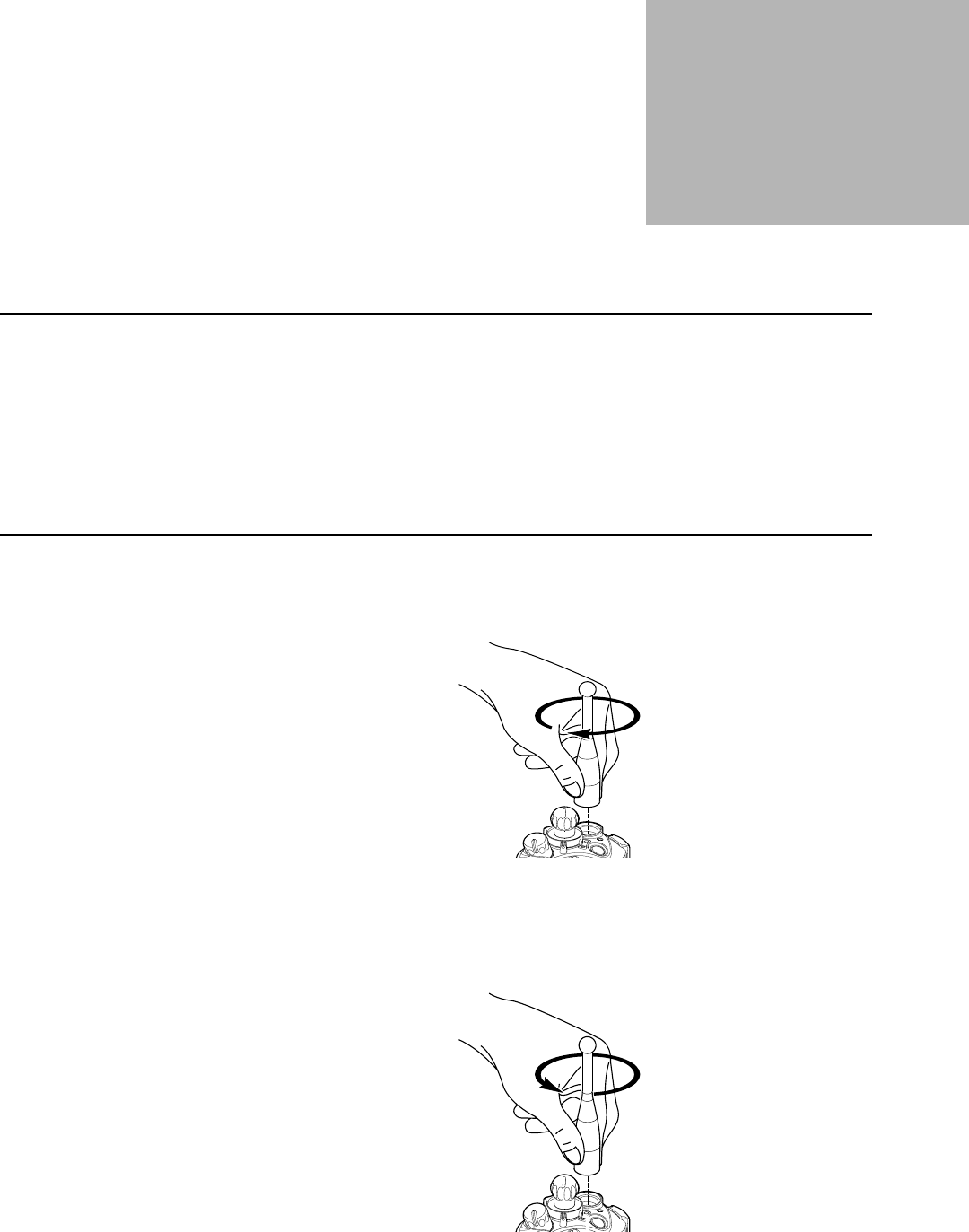
39
Disassembly/Reassembly
Procedures 8
Introduction This section gives detailed procedures for disassembling/reassembling
XTS 5000 radios, and ensuring the submergibility of ruggedized radios. When
performing these procedures, refer to “Exploded Views and Parts Lists” on
page 67 and the diagrams that accompany the text. Items in parentheses ( )
refer to item numbers in the exploded view diagrams.
This section also has procedures for removing and installing the XTS 5000
radio’s standard accessories and changing the Volume and Frequency Knobs.
Antenna
Attach the
Antenna
With the radio turned off, turn the antenna clockwise to attach it to the radio.
Figure 15. Attach the antenna
Remove the
Antenna
With the radio turned off, turn the antenna counter-clockwise to remove it
from the radio.
Figure 16. Remove the antenna
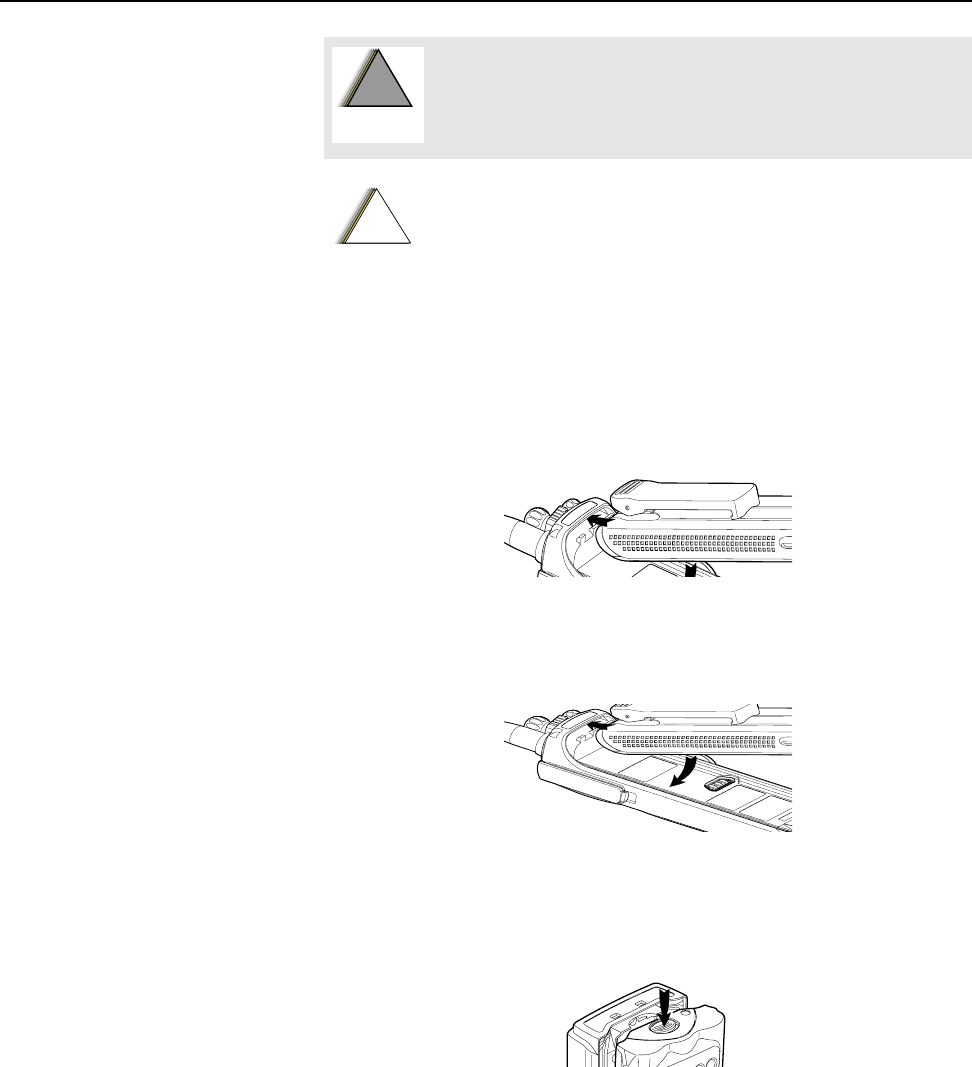
Disassembly/Reassembly Procedures
40
Battery
NOTE: The Motorola-approved battery shipped with the
XTS 5000 radio is uncharged. Prior to using a new
battery, charge it for a minimum of 16 hours to
ensure optimum capacity and performance.
Attach the Battery 1. With the radio turned off, insert the top edge of the battery into
the radio’s frame as shown.
Figure 17. Insert the top edge of the battery
2. Rotate the battery toward the radio and press down until the
battery clicks into place.
Figure 18. Press the battery into place
Remove the Battery 1. With the radio turned off, press the release button on the bottom
of the battery until the battery releases from the radio.
Figure 19. Press the release button
To avoid a possible explosion:
• DO NOT replace the battery in an area labeled
“hazardous atmosphere.”
• DO NOT discard batteries in a fire.
!
W A R N I N G
!
If the radio is programmed with volatile-key
retention, encryption keys will be retained for
approximately 30 seconds after battery removal.
!
C a u t i o n
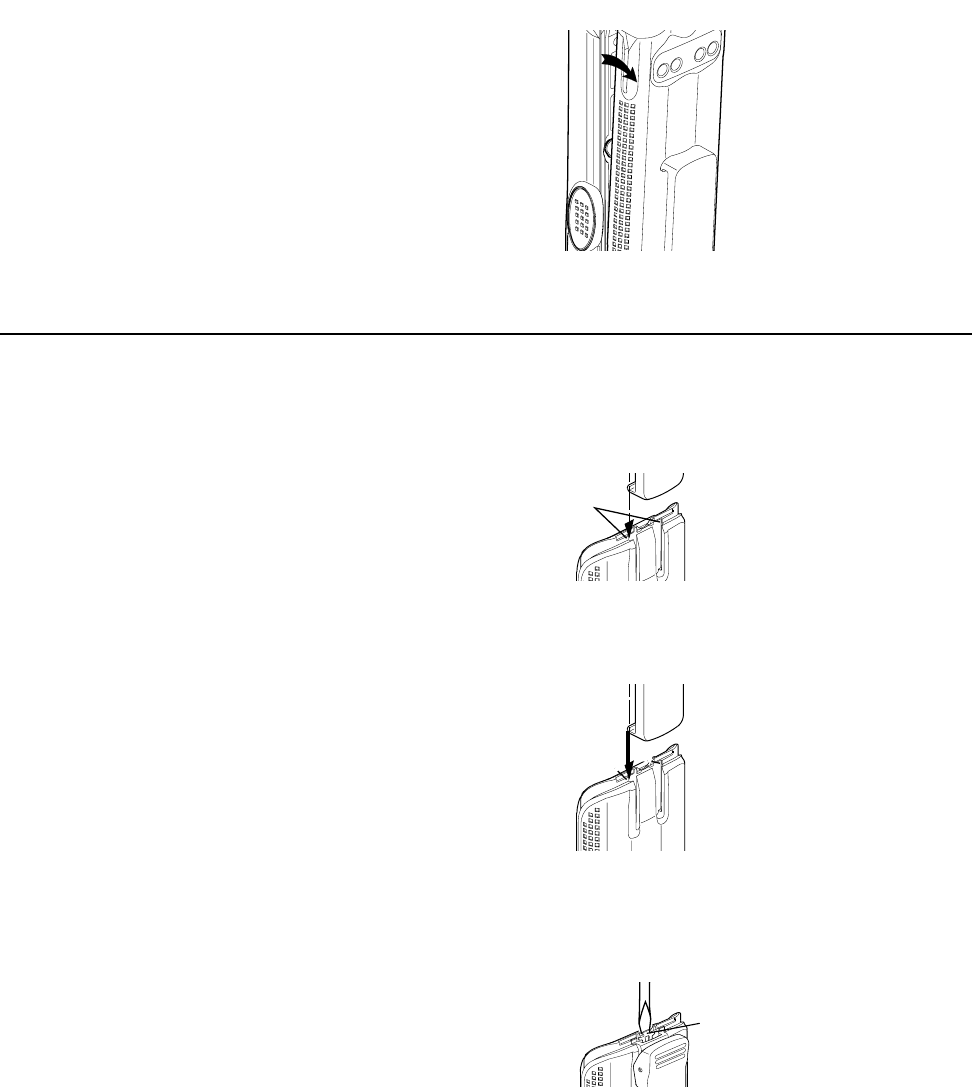
Disassembly/Reassembly Procedures
41
2. Remove the battery from the radio.
Figure 20. Remove the battery
Belt Clip NOTE: The battery must be removed from the radio before
the belt clip can be installed or removed.
Attach the Belt Clip 1. Align the grooves of the belt clip with those of the battery.
Figure 21. Align the belt clip with the battery
2. Press the belt clip downward until you clear a click.
Figure 22. Press the belt clip into place
Remove the Belt Clip 1. Use a flat-bladed object to press the belt clip tab away from the
battery.
Figure 23. Press the belt clip tab away from the battery
Slots
Battery
Battery
Grooves
Slots
Battery
Battery
Metal
Tab
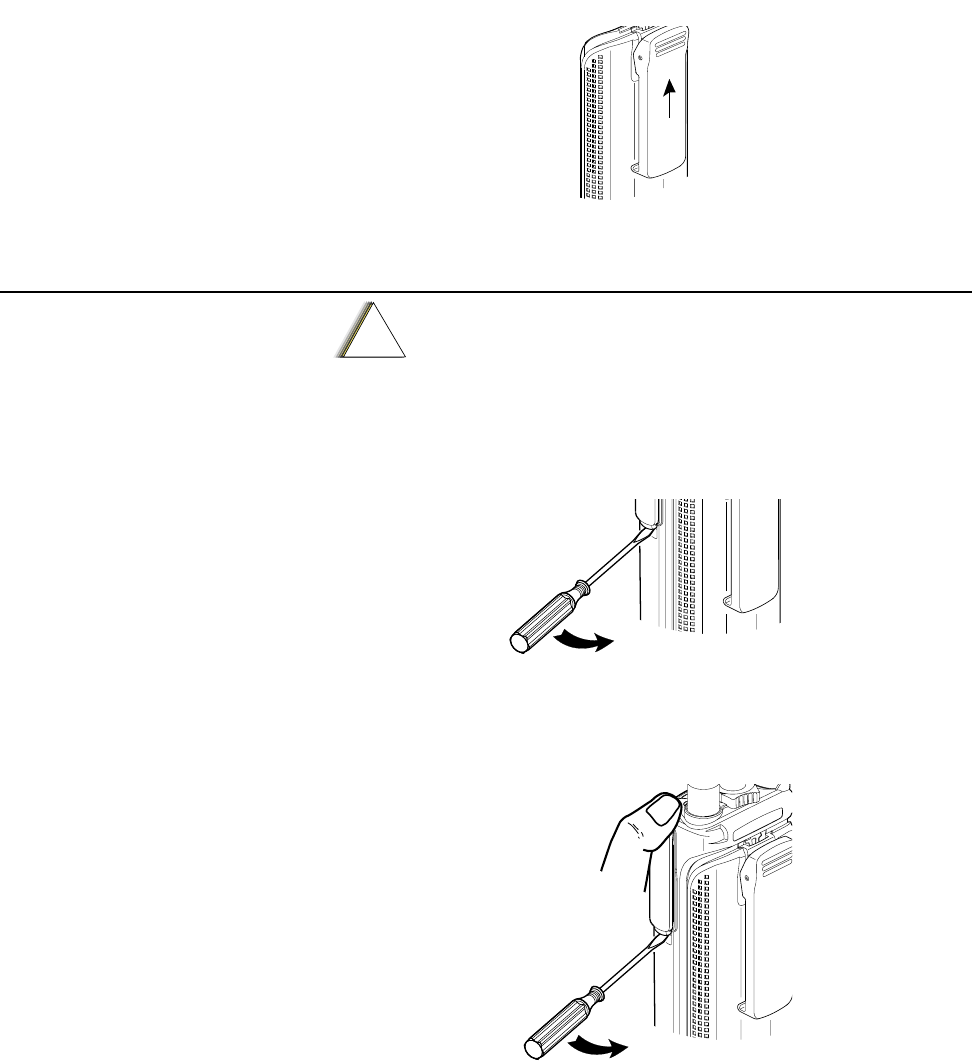
Disassembly/Reassembly Procedures
42
2. Slide the belt clip upward to remove it.
Figure 24. Remove the belt clip
Universal Connector
Cover
Remove the Universal
Connector Cover
1. Insert a flat-blade screwdriver into the area between the bottom of
the cover and the slot below the connector.
Figure 25. Insert a screwdriver below the cover
2. Hold the top of the cover with your thumb while you pry the
bottom of the cover away from the radio with the screwdriver.
Figure 26. Remove the cover
Metal
Tab
When the universal connector is not in use, keep it covered
with the universal connector cover.
!
C a u t i o n
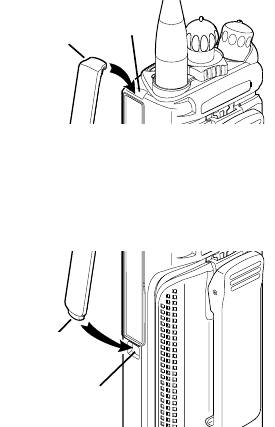
Disassembly/Reassembly Procedures
43
Attach the Universal
Connector Cover
1. Insert the hooked end of the cover into the slot above the
connector. Press downward on the cover’s top to seat it in the
slot.
Figure 27. Hook the end into the slot
2. Press the cover’s lower tab into the slot below the connector until
it snaps in place.
Figure 28. Press the cover into place
Top
Slot
Top
Hooked End
Bottom
Slot
Bottom
Hooked End
Tab
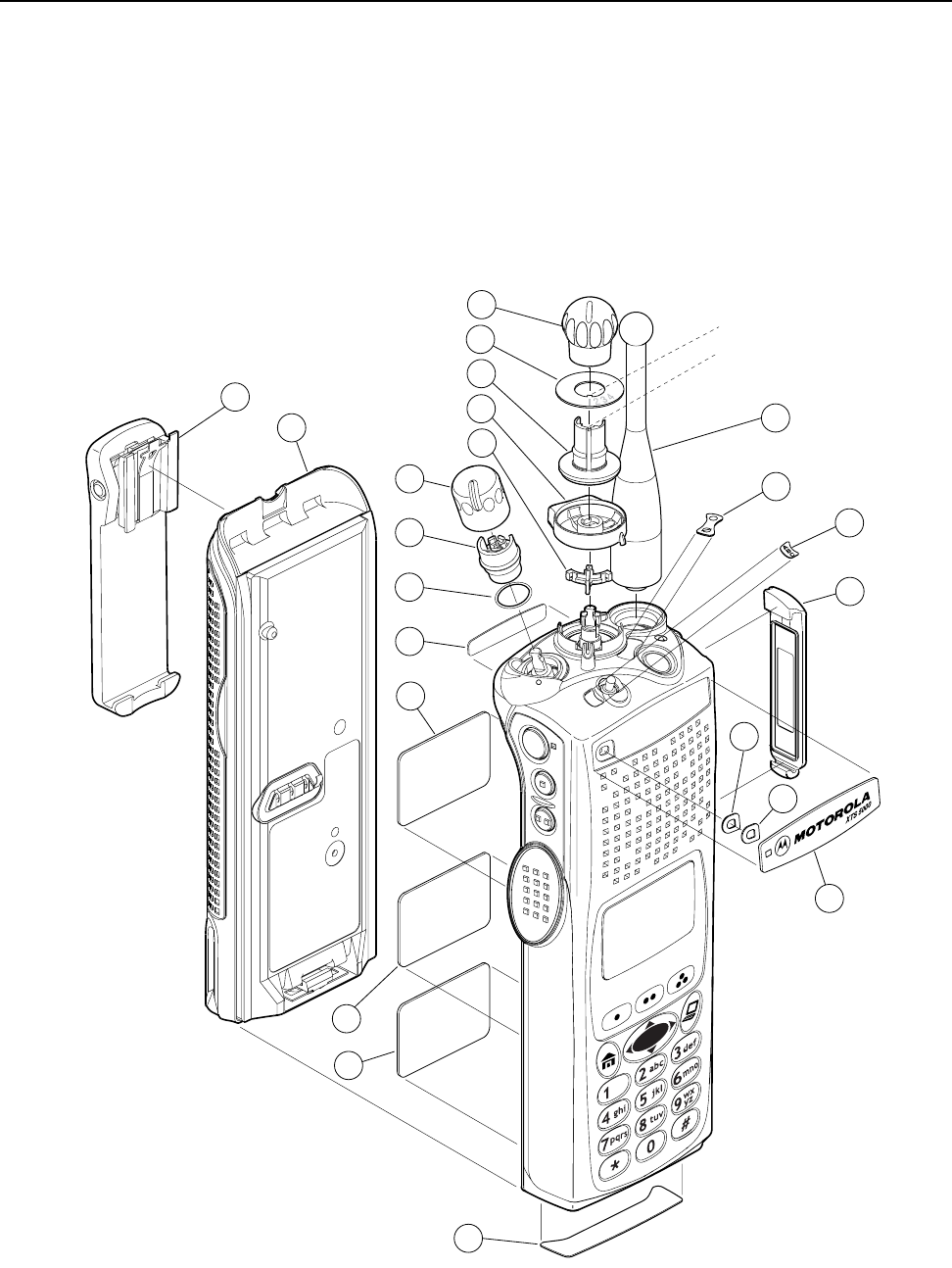
Disassembly/Reassembly Procedures
44
Frequency Knob NOTES:
•Refer to Figure 29, the Partial Exploded View, and Table 15, the
Partial Exploded View Parts List. Numbers in parentheses ( )
refer to item numbers in Figure 29 and Table 15.
•The battery (56) should be removed from the radio before
installing or removing the frequency knob (13).
•In cases where the frequency knob retainer insert (11) and
frequency dial escutcheon (12) must be removed, a new insert
and new escutcheon must be used for reassembly.
Figure 29. Partial Exploded View
13
12
11
10
9
67
5
3
66
14
6
7
17
68
8
1
70
69
56
57
65
4
Alignment Tabs
Alignment Notch
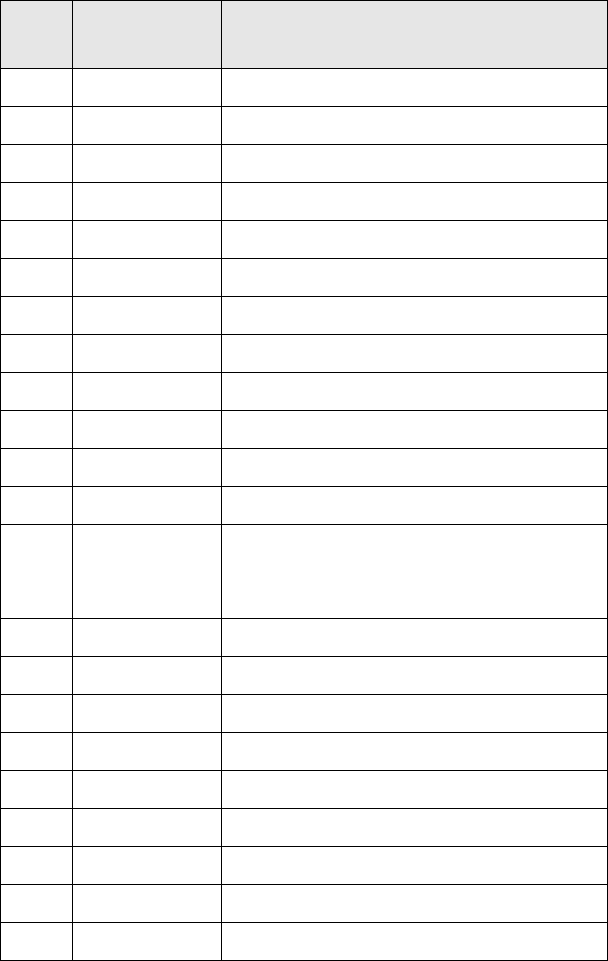
Disassembly/Reassembly Procedures
45
Table 15. Partial Exploded View Parts List
ITEM
NO.
MOTOROLA
PART NO. DESCRIPTION
13305630Z01 LABEL, Motorola Bottom
33285757D01 MEMBRANE, Microphone Front
43385221D01 LABEL, Motorola, Front
51505579Z01 COVER, Universal Connector
63605371Z01 KNOB, Volume
74305372Z01 INSERT, Volume Knob Retainer
83205379W01 O-RING, Volume Torque
96105376Z01 LIGHTPIPE, Indicator
10 4505375Z01 LEVER, Secure
11 4305373Z02 INSERT, Frequency Knob Retainer
12 1305374Z03 ESCUTCHEON, Frequency Dial
13 3605370Z01 KNOB, Frequency
14 NAF5037_
or NAF5042_
or NAF5080_
ANTENNA, Whip, Halfwave (806-870 MHz)
ANTENNA, Stubby, 1/4 Wave (806-870 MHz)
ANTENNA, Whip (764-870 MHz)
17 3305574Z01 LABEL, Motorola Back
56 NTN8294_ BATTERY, NiCd
57 NTN8266_ CLIP, Belt
65 3585741D01 MESH, Microphone
66 3385658D01 ESCUTCHEON, Concentric Switch
67 3385657D01 ESCUTCHEON, Toggle
68 - - - - - - - - - - LABEL, Flashport
69 - - - - - - - - - - LABEL, Radio Serial Number
70 - - - - - - - - - - LABEL, Approval Agency
Disassembly/Reassembly Procedures
46
Remove the Frequency
Knob
1. Hold the radio in one hand so that the top of the radio faces
upward, and the front of the radio faces you.
2. With the other hand, grasp the frequency knob (13) and pull it
upward, while rocking the knob back and forth, until it is free
from the frequency knob retainer insert (11), or the insert is free
from the shaft.
3. If necessary, while pressing the insert’s (11) two snap tabs away
from the frequency control shaft so that the insert disengages
from the shaft, use needle-nosed pliers to lift the insert up and off
of the frequency control shaft. Discard the removed insert.
4. Remove the secure lever (10) and the indicator lightpipe (9).
Install the Frequency
Knob
1. Hold the radio so that the top of the radio faces upward, and the
front of the radio faces you.
2. Align the lightpipe indicator (9) so that its straight tab is over the
slot for the illuminated pointer. Push the tab down into the slot
so that it is securely seated.
3. Place the secure lever (10) on the frequency control shaft,
aligning it so that its pointer is at the front of the radio and its
two inner slots line up with the two keys on the shaft. Slide the
secure lever down to the bottom of the shaft.
4. If you are replacing the frequency dial escutcheon (12):
a. Remove the backing paper from the escutcheon.
b. Align the number “1” on the escutcheon with the alignment
notch on the frequency knob retainer insert (11).
c. Slide the escutcheon down over the insert, ensuring that the
alignment tab on the escutcheon fits inside the tab recess on
the insert.
d. Press the escutcheon firmly onto the insert to ensure proper
adhesion.
5. Place a new frequency knob retainer insert (11) and new
frequency dial escutcheon (12) on the frequency control shaft,
aligning the insert’s D-shaped hole with the D-shaped shaft. Press
downward firmly on the insert until it snaps in place on the shaft.
6. Place the frequency knob (13) on the insert (11), aligning it’s
pointer with the number “1” on the escutcheon (12). Press firmly
downward on the knob until it seats securely in place.

Disassembly/Reassembly Procedures
47
Volume Knob NOTES:
•Refer to Figure 29. on page 44, the Partial Exploded View,
and Table 15 on page 45, the Partial Exploded View Parts
List. Numbers in parentheses ( ) refer to item numbers in
Figure 29 and Table 15.
•The battery (56) should be removed from the radio before
installing or removing the volume knob (6).
•In cases where the volume insert (7) must be removed, a
new volume insert must be used for reassembly.
Remove the Volume
Knob
1. Turn the volume knob (6) to the off position.
2. Hold the radio in one hand so that the top of the radio faces
upward, and the front of the radio faces you.
3. With the other hand, grasp the volume knob (6) and pull it
upward, while pushing it toward the back of the radio, until it is
free from the volume knob retainer insert (7).
4. Bend the volume knob retainer insert’s (7) two snap tabs away
from the volume control shaft so that the insert disengages from
the shaft, then use needle-nosed pliers to pull the insert up and
off of the volume control shaft. Discard the removed volume
insert.
5. Using needle-nosed pliers or some other pointed instrument,
remove the volume torque o-ring (8).
Install the Volume Knob 1. Place the volume torque o-ring (8) inside a new volume knob
retainer insert (7), and press it downward until it seats securely at
the bottom of the insert.
2. Hold the radio so that the top of the radio faces upward, and the
front of the radio faces you.
3. Place a new volume knob retainer insert (7) on the volume
control shaft, aligning the insert’s D-shaped hole with the D-
shaped shaft. Press downward firmly on the insert until it snaps
in place on the shaft.
4. Place the volume knob (6) on the volume knob retainer insert (7),
aligning the two lugs on the inside of the knob with the insert’s
two snap tabs. Press firmly downward on the knob until it seats
securely in place.
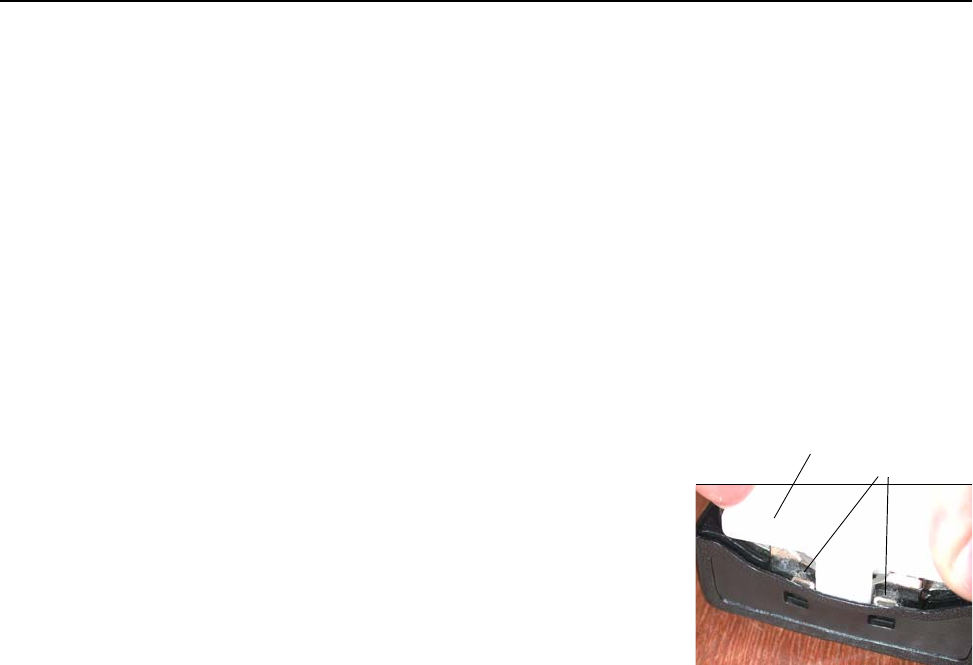
Disassembly/Reassembly Procedures
48
Radio Disassembly
and Reassembly
Disassembly 1. Turn off the radio by rotating the On/Off/Volume control fully
counterclockwise until you hear a click.
2. Remove the antenna, the battery, and the universal connector
cover or any accessory connected to the radio.
NOTE: It is not necessary to remove the volume knob (6)
and insert (7) or frequency knob (13) and insert (11)
to service the casting assembly. However, if any top
control is suspected, then the knobs and inserts
should be removed prior to removing the casting
assembly (51) from the housing assembly (2). Refer to
“Frequency Knob” on page 44 and “Volume Knob”
on page 47.
3. With the back of the radio facing
upward, insert the 6685833D01
special tool at the bottom of the
radio between the housing
assembly (2) and the two housing
tabs on the casting assembly (51)
until the special tool’s latch
engages the two battery tabs on
the casting assembly. With the
latch engaged, gently pull the
casting away to remove it from the
housing (do not use a prying motion). Making sure that the
antenna bushing has cleared the hole in the control top, carefully
lift the casting assembly clear of the housing assembly.
4. While holding the casting assembly (51) in one hand and the
housing assembly (2) in the other, unplug the 40-pin connector,
on the controls flex assembly (18), from the VOCON board (44).
NOTE: This can easily be done using the thumb of the
hand holding the housing assembly.
Put the housing assembly aside.
5. Remove the main seal (55) from around the casting assembly
(51).
6. If you are disassembling a model I radio, skip to step 9; if you are
disassembling a model II or III radio, continue this procedure.
With the front of the radio facing upward, unplug the 22-pin
connector for the LCD module (38) (located to the right and
above the LCD module). Lift the LCD module (38), with display
locator pad (39), up and off of the two locator posts on the
casting (51).
7. Remove the LCD module (38) and put it aside.
8. Unplug the 22-pin connector for the keypad flex (37) (located to
the left and above the LCD module area).
9. Pry upward on all four control locking clips (40) for the VOCON
6685833D01 Tool
Battery Tabs
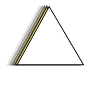
Disassembly/Reassembly Procedures
49
board shield assembly (41), alternating diagonally across the
shield. Remove the VOCON board shield assembly, with keypad
flex assembly (37) (models II and III only) and clips still attached,
from the casting.
10. Lift the VOCON board (44) up and away from the casting.
NOTE: If the radio is equipped with hardware encryption,
the encryption board (45) is attached to the back
side of the VOCON board via a 40-pin connector.
When the VOCON board is lifted out of the casting,
the encryption board is removed with it.
11. Lift out the 26-pin compression connector (46).
12. Using needle-nosed pliers, carefully unplug the coaxial cable’s
connector (52) from the transceiver board’s (48) surface-mount
connector.
13. With the front of the radio facing upward, disengage the clip (63)
that secures the upper left portion of the RF shield (47) by
inserting a thin, flat-bladed screwdriver between the clip and the
casting assembly (51) and prying the clip free. Then, release the
snap on the bottom left side and the two snaps on the right side
of the RF shield. Lift the shield out, with the clip still attached,
rotating it around its top edge.
14. Remove the rubber pad (71).
15. Lift the transceiver board (48) out of the casting assembly. Inspect
the casting to make sure that the thermal pad (58) is attached to
the casting. If the pad is attached to the transceiver board, remove
it from the board and discard it. Attach a new thermal pad to the
casting as shown in the exploded view.
16. Lift the B+ assembly (49) and B+ seal (50) out of the casting
assembly.
Housing Assembly 1. Referring to “Radio Disassembly and Reassembly” on page 48,
remove the housing assembly (2) from the radio.
2. To begin housing disassembly, remove the speaker retainer screw
(23).
3. Remove the speaker retainer (36).
4. Install the universal connector cover (5) (see page 43). This will
hold the universal connector in place when the controls flex is
removed.
Removing the controls flex without installing the universal
connector cover may compromise the universal connector.
5. Disconnect the controls flex (18) from the universal connector by
disengaging the spring tab on the backer from the catch features
on the housing.
6. Disconnect the controls flex’s (18) 22-pin connector from PTT
area of the housing assembly (2).
7. Referring to “Frequency Knob” on page 44 and “Volume Knob”
!
C a u t i o n
Disassembly/Reassembly Procedures
50
on page 47, remove the frequency knob, frequency insert, secure
lever, lightpipe, volume knob, volume insert, and o-ring.
8. Using a thin, flat-bladed screwdriver, unsnap the left snap of the
controls bracket assembly (34) first, then unsnap the right snap.
9. Remove the controls bracket assembly (34).
10. Remove the controls seal (35).
Battery Contact and
Battery Contact Seal
1. Referring to “Radio Disassembly and Reassembly” on page 48,
remove the housing assembly (2) from the radio.
2. Completely disassemble the casting assembly (51).
3. Remove the battery contact (49) and battery contact seal (50).
Reassembly 1. Reinstall the B+ assembly (49) and B+ seal (50), making sure that
the seal seats properly in the casting assembly (51). Inspect the B+
assembly from the back of the casting to ensure that the seal
shows evenly around the B+ assembly.
2. Make sure that a thermal pad (58) is attached to the casting. If it is
not, attach a new thermal pad to the casting as indicated in the
exploded view.
3. With the front of the radio facing upward, place the transceiver
board (48) in position, tucking the right side of the board in first
— in the casting slot.
4. Put the rubber pad (71) in place on top of the transceiver board
(48).
5. Reinstall the RF shield (47). Insert the shield’s top edge in first,
aligning the two tabs on the shield’s top edge with the two slots
in the casting, then pivot the shield down into position. Engage
the two snaps on the right side and the snap on the bottom left
side first, then snap down the single left side clip (63).
6. Plug the coaxial cable’s connector (52) into the transceiver board’s
(48) surface-mount connector, making sure to lead the coax’s
connector straight into the surface-mount connector. An angled
lead-in can damage the surface-mount connector or the center of
the coax.
7. Reinstall the 26-pin compression connector (46). It can only be
inserted in one way—with the two-peg edge pointing downward
on the left side.
8. If the radio is equipped with an encryption board (45), connect it
to the back of the VOCON board (44) through the 40-pin
connector. Ensure that these connectors are properly engaged.
9. Reinstall the VOCON board (44). Tuck the tab at the top of the
VOCON board into the retention slot on the casting, rotate the
board into position, and engage the 26-pin connector.
10. Reinstall the VOCON board shield assembly (41), with keypad
(models II and III only) and four clips (40) attached, onto the
casting. Snap the shield’s clips down, alternating diagonally
across the shield.
11. If you are reassembling a model I radio, skip to step 14; if you are
reassembling a model II or III radio, complete the remainder of
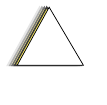
Disassembly/Reassembly Procedures
51
step 10. Plug the 22-pin connector at the end of the keypad flex’s
(43) tail into the connector on the VOCON board (44).
12. Reinstall the LCD module (38) and display locator pad (39).
Position the LCD module, with the display locator pad facing
upward, so that the connector on the flex points toward the
bottom of the radio. Press the display locator pad (39) down over
the two locator posts on the casting, making sure that the locator
pad’s loops are fully captured by the casting posts.
13. Plug the 22-pin connector at the end of the display module (38)
flex into the mating connector on the VOCON board (44).
14. Reinstall the main seal (55) around the casting assembly (51).
Start at the top of the casting and work the seal around the
perimeter of the casting until it is completely in place.
15. While holding the casting assembly (51) in one hand and the
housing assembly (2) in the other, plug the 40-pin connector on
the controls flex assembly (18) into the connector on the VOCON
board (44).
NOTE: This can easily be done using the thumb of the
hand holding the casting.
16. With the fronts of both the casting assembly (51) and housing
assembly (2) facing downward, carefully insert the top of the
casting into the top of the housing assembly. Making sure that
the antenna bushing is inside the antenna hole in the control
top, pivot the bottom of the casting downward toward the
bottom of the housing until they meet. Snap the housing
assembly and casting assembly together.
The main seal o-ring should not be visible when looking
at the back side of the radio. If the seal is visible, it is
improperly installed.
17. Referring to the appropriate section in this manual, reinstall: the
universal connector cover or any accessory connected to the
radio, the antenna, and the battery.
NOTE: If the volume knob (6) or frequency knob (13) were
removed prior to servicing the main casting,
reinstall them.
Housing Assembly 1. Inspect the housing seal surfaces for debris. Remove any debris.
2. Install the controls seal (35).
3. Reassemble the controls bracket assembly (34) into the housing
(2) by snapping in the right side of the bracket first, then
snapping in the left side.
4. Referring to “Frequency Knob” on page 44 and “Volume Knob”
on page 47, install the frequency knob, new frequency
escutcheon, new frequency insert, secure lever, lightpipe, volume
knob, new volume insert, and o-ring.
5. Reconnect the controls flex (18) to the universal connector and
the PTT area of the housing assembly (2). Make sure the spring
tabs on the backer fully engage the catch features on the housing.
!
C a u t i o n

Disassembly/Reassembly Procedures
52
6. Install the main seal o-ring (55) around the casting assembly (51).
7. Reassemble the housing assembly (2) to the radio.
8. Inspect the main seal (55) for proper seating. Observe carefully to
ensure that the main seal o-ring is not pinched between the
housing (2) and the casting (51).
Battery Contact and
Battery Contact Seal
1. Inspect the casting seal surface for debris or damage. Remove any
debris and replace casting if damaged.
2. Install the battery contact (49) and battery contact seal (50).
When installing the battery contact
seal, make sure that the ledge around
the outside of the seal completely
protrudes through the opening in the
casting and sits flush with the outside
surface of the casting. Also, make sure
that the seal’s shape is not distorted.
3. Reassemble the casting assembly (51).
4. Install the main seal o-ring (55) around the casting assembly (51).
5. Reassemble the housing assembly (2) to the radio.
6. Inspect the main seal (55) for proper seating. Observe carefully to
ensure that the main seal o-ring is not pinched between the
housing (2) and the casting (51).
!
C a u t i o n
Seal Ledge
Casting
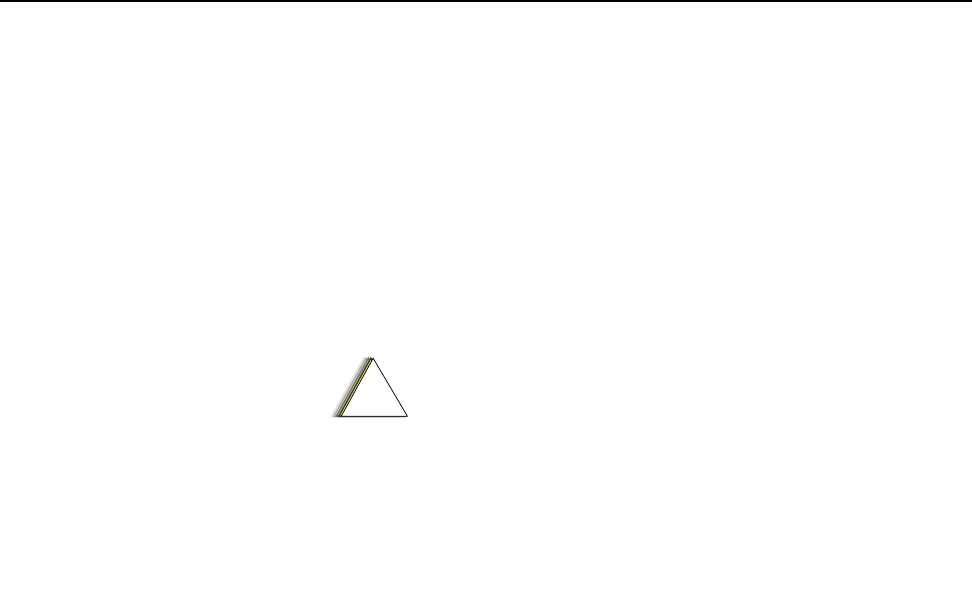
Disassembly/Reassembly Procedures
53
Ensuring Radio
Submergibility
Introduction ASTRO XTS 5000 R radio models meet the stringent requirements of
U. S. MIL-STD-810C, Method 512.1, Procedure I; MIL-STD-810D,
Method 512.2, Procedure I; MIL-STD-810E, Method 512.3, Procedure
I; and MIL-STD-810F, Method 512.4, Procedure I, which require the
radio to maintain watertight integrity when immersed in three feet of
water for two hours. XTS 5000R radios shipped from the Motorola
factory have passed vacuum testing and should not be disassembled.
If disassembly is necessary, refer to qualified service personnel and
service shops capable of restoring the watertight integrity of the radio.
It is strongly recommended that maintenance of the radio
be deferred to qualified service personnel and service
shops. This is of paramount importance as irreparable
damage to the radio can result from service by
unauthorized persons. If disassembly is necessary,
unauthorized attempts to repair the radio may void any
existing warranties or extended performance agreements
with Motorola. It is also recommended that
submergibility be checked annually by qualified service
personnel.
If the radio is accidentally dropped in water, shake the radio to remove
the excess water from the speaker grille and microphone port area
before operating; otherwise, the sound may be distorted until the
water has evaporated, or is dislodged from these areas.
General Information To ensure that the radio is truly a watertight unit, special testing, test
procedures, and specialized test equipment are required. The special
testing involves a vacuum check of the radio and pressure testing
(troubleshooting) for water leaks if the vacuum check fails. The
specialized test equipment is needed to perform the vacuum check and
pressure testing, if required.
Specialized Test
Equipment
Vacuum Pump Kit
NLN9839
The vacuum pump kit includes a vacuum pump with gauge, and a
vacuum hose. An adapter with gasket (NTN9279A), which must be
ordered separately, connects the vacuum hose to the radio’s casting.
The vacuum pump kit is also used on Motorola ASTRO SABER R radios.
The adapter with gasket is the same as that for the ASTRO XTS 3000R
and XTS 3500 R.
Pressure Pump Kit
NTN4265
The pressure pump kit includes a pressure pump with gauge, and a
pressure hose; the pressure pump kit is also used on Motorola ASTRO
SABER R radios. As with the vacuum pump kit above, the NTN9279A
adapter connects the pressure hose to the radio’s casting.
!
C a u t i o n

Disassembly/Reassembly Procedures
54
Miscellaneous
Hardware
Other items needed for testing the submersible radio include:
•Large water container.
•Deionized (DI) water
•A supply of replacement seals, o-rings, and gaskets (refer to the
ASTRO XTS 5000 R exploded view parts list).
Disassembly and
Reassembly
If disassembly and reassembly of the radio is required, refer to“Radio
Disassembly and Reassembly” on page 48.
Disassembly Disassemble the radio according to “Disassembly” on page 48.
Reassembly Reassemble the radio according to “Reassembly” on page 50. Tighten
all hardware that was loosened or removed.
Do not reassemble the radio without first performing the
following preliminary inspection procedure.
1. Remove the main seal o-ring from the casting.
2. Inspect the seal area around the casting for foreign material that
might prevent the main seal o-ring from sealing properly.
3. Install a new main seal o-ring; discard the old o-ring.
4. Reassemble the housing.
The main seal o-ring should not be visible when looking at
the back side of the radio. If the seal is visible, it is
improperly installed.
Vacuum Test Refer to the exploded view diagrams and parts lists in this manual.
General The vacuum test uses a vacuum pump and gauge. The pump creates a
vacuum condition inside the radio, and the gauge monitors the radio
for a stable vacuum reading; that is, checking for a properly sealed,
watertight unit. Before starting the vacuum test:
•Remove the battery.
•Remove the universal connector cover to expose the universal
connector.
Conducting the Test 1. Attach the vacuum hose to the vacuum pump. Check the pump
and hose for leaks by blocking off the open end of the hose and
operating the pump a few times. The actual reading of the gauge
at this point is not important; it is important that the gauge
pointer remains steady, indicating no vacuum leaks in the pump.
2. Remove the vacuum test port using a pair of needle-nosed pliers
and pulling upward.
3. Ensure that a rubber gasket is attached to the hose-to-casting
adapter. Screw the adapter into the tapped hole in the casting.
!
C a u t i o n
!
C a u t i o n
Disassembly/Reassembly Procedures
55
4. Attach the open end of the hose to the adapter.
5. Place the radio on a flat surface with the casting facing upward.
Place two or three drops of water on each slot of the label (62)
that protects the vent port seal (61) on the casting. This will
ensure that no air goes through the seal.
6. Operate the pump a few times until the gauge indicates 5 in. Hg;
do not pull more than 7 in. Hg of vacuum on the radio.
Operate the pump again until the gauge indicates 6 in. Hg.
7. Observe the gauge for approximately 1 minute.
•If the needle falls 1 in. Hg or less (for example, from 6 in. Hg
to 5 in. Hg), then the radio has passed the vacuum test and is
approved for submergibility. No additional testing will be
required.
•If the needle falls more than 1 in. Hg (for example, from 6 in.
Hg to less than 5 in. Hg), then the radio has failed the vacuum
test and the radio might leak if submerged. Additional
troubleshooting of the radio will be required; complete this
procedure, then go to the “Pressure Test” section of this
manual.
8. Dry the water from the slots on the label (62) that protects the
vent port seal to allow the radio to equalize. The pressure should
drop slowly to “0.”
9. Remove the vacuum hose and adapter from the radio.
10. Install the vacuum test port plug by pressing it in, ensuring that
the plug sits flat all around the edges and it is flush with the
casting.
Pressure Test Refer to the exploded view diagrams and parts lists in this manual.
General Pressure testing the radio is necessary only if the radio has failed the
vacuum test. Do not perform the pressure test until the vacuum test
has been completed. Pressure testing involves creating a positive
pressure condition inside the radio, submerging the radio in water,
and observing the radio for a stream of bubbles (leak). Since all areas
of the radio are being checked, observe the entire unit carefully for the
possibility of multiple leaks before completing this test.
Conducting the Test 1. Remove the vacuum test port using a pair of needle-nosed pliers
and pulling upward.
2. Screw the adapter (with gasket) into the tapped hole in the
casting.
3. Attach one end of the pressure hose to the adapter and the other
end to the pressure pump.
4. Cover the vent port seal (61) and label (62) on the back of the
casting with your thumb. This will prevent air from going
through the seal. Keep the vent port covered with your thumb
until the test is complete (through step 8).
5. Operate the pump until the gauge reads approximately 1 psig.

Disassembly/Reassembly Procedures
56
Pressure any greater than 1 psig may push air around the
main seal.
6. Maintain the pressure at 1 psig and submerge the radio into a
water-filled container. Keep the vent port covered with your
thumb while the radio is submerged.
7. Watch for any continuous series of bubbles. A stream of bubbles
indicates a sign of leakage.
NOTE: Some air entrapment may cause the accumulation
of bubbles, especially in the grille area, but the
bubbles should not be continuous.
8. Note all of the seal areas that show signs of leakage. Pinpoint the
problem(s) to one (or more) of the following areas:
•Housing
•Antenna bushing seal
•Controls seal
•Frequency switch, toggle, and on/off/volume control switch
•Main seal
•Battery contact and battery contact seal
•Keypad
9. Remove the radio from the water container, remove your thumb
from the vent port seal, and dry the radio thoroughly. Be
especially careful to dry the area around the main seal to prevent
contamination of the internal electronics while the unit is open.
To avoid equipment damage, keep the area around the port
seal dry by ensuring that there is no water around the
casting’s vacuum port.
10. Remove the adapter and pressure hose added in steps 1 and 2,
above.
11. Install the vacuum test port plug by pressing it in, ensuring that
the plug sits flat all around the edges and it is flush with the
casting.
12. Inspect the vent port seal (61) to ensure that the seal behind the
label’s (62) two slots has not been punctured. If it has been
punctured, the seal and the label must be replaced.
Troubleshooting
Leak Areas
Before repairing any leak, read all applicable area repair paragraphs.
This will help to eliminate unnecessary disassembly and reassembly of
a radio with multiple leaks. Troubleshoot only the faulty seal areas
listed in “Pressure Test” on page 55, and, when multiple leaks exist, in
the order listed.
NOTE: Before reassembling the radio, always install a new
main seal o-ring, and new seals in the defective area.
!
C a u t i o n
!
C a u t i o n
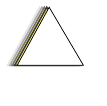
Disassembly/Reassembly Procedures
57
Housing 1. If a leak occurs at the lens, universal connector, casting/housing
interface, or PTT/Ratt button area of the housing, replace the
housing. Referring to “Disassembly” on page 48:
a. Remove the housing assembly (2) from the radio.
b. Discard the housing assembly (2) and main seal o-ring (55).
c. Install a new main seal o-ring (55) around the casting
assembly (51).
d. Install a new housing assembly (2) to the radio.
e. Inspect the main seal (55) for proper seating.
f. Observe carefully to ensure that the main seal o-ring (55) is
not pinched between the housing (2) and the casting (51).
2. If the leak occurs at the control top area, remove the knobs, knob
inserts and antenna in order to determine the leak location:
a. Conduct the Pressure Test.
b. Identify the leak location.
Antenna Bushing Seal 1. Referring to “Radio Disassembly and Reassembly” on page 48,
remove the housing assembly (2) from the radio.
2. Remove and discard the antenna bushing gasket (54).
3. Inspect the housing seal surface for debris or damage. Remove
any debris and replace housing if damaged.
4. Install new antenna bushing gasket (54).
5. Install a new main seal o-ring (55) around the casting assembly
(51).
6. Reassemble the housing assembly (2) to the radio.
7. Inspect the main seal (55) for proper seating. Observe carefully to
ensure that the main seal o-ring is not pinched between the
housing (2) and the casting (51).
Controls Seal 1. Referring to “Radio Disassembly and Reassembly” on page 48,
remove the housing assembly (2) from the radio.
2. Remove the speaker retainer screw (23).
3. Remove the speaker retainer (36).
4. Install the universal connector cover (5) (see page 43). This will
hold the universal connector in place when the controls flex is
removed.
Removing the controls flex without installing the universal
connector cover may compromise the universal connector.
5. Disconnect the controls flex (18) from the universal connector by
disengaging the spring tab on the backer from the catch features
on the housing.
6. Disconnect the controls flex’s (18) 22-pin connector from PTT
area of the housing assembly (2).
!
C a u t i o n
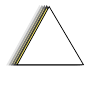
Disassembly/Reassembly Procedures
58
7. Referring to “Frequency Knob” on page 44 and “Volume Knob”
on page 47, remove the frequency knob, frequency insert, secure
lever, lightpipe, volume knob, volume insert, and o-ring.
8. Using a thin, flat-bladed screwdriver, unsnap the left snap of the
controls bracket assembly (34) first, then unsnap the right snap.
9. Remove the controls bracket assembly (34).
10. Remove and discard the controls seal (35).
11. Inspect the housing seal surfaces for debris. Remove any debris.
12. Install a new controls seal (35).
13. Reassemble the controls bracket assembly (34) into the housing
(2) by snapping in the right side of the bracket first, then
snapping in the left side.
14. Referring to “Frequency Knob” on page 44 and “Volume Knob”
on page 47, install the frequency knob, new frequency
escutcheon, new frequency insert, secure lever, lightpipe, volume
knob, new volume insert, and o-ring.
15. Reconnect the controls flex (18) to the universal connector and
the PTT area of the housing assembly (2). Make sure the spring
tabs on the backer fully engage the catch features on the housing.
16. Install a new main seal o-ring (55) around the casting assembly
(51).
17. Reassemble the housing assembly (2) to the radio.
18. Inspect the main seal (55) for proper seating. Observe carefully to
ensure that the main seal o-ring is not pinched between the
housing (2) and the casting (51).
Frequency Switch,
Toggle, and On/Off/
Volume Control Switch
1. Referring to “Radio Disassembly and Reassembly” on page 48,
remove the housing assembly (2) from the radio.
2. Remove the speaker retainer screw (23).
3. Remove the speaker retainer (36).
4. Install the universal connector cover (5) (see page 43). This will
hold the universal connector in place when the controls flex is
removed.
Removing the controls flex without installing the universal
connector cover may compromise the universal connector.
5. Disconnect the controls flex (18) from the universal connector by
disengaging the spring tab on the backer from the catch features
on the housing.
6. Disconnect the controls flex (18) 22-pin connector from PTT area
of the housing assembly (2).
7. Referring to “Frequency Knob” on page 44 and “Volume Knob”
on page 47, remove the frequency knob, frequency insert, secure
lever, lightpipe, volume knob, volume insert, and o-ring.
8. Using a thin, flat-bladed screwdriver, unsnap the left snap of the
!
C a u t i o n
Disassembly/Reassembly Procedures
59
controls bracket assembly (34) first, then unsnap the right snap.
9. Remove the controls bracket assembly (34).
10. Remove the controls seal (35).
11. Disassemble the controls bracket assembly (34) by disengaging
the snaps to remove the bottom bracket (33)
12. Replace the switch that leaks by following the unsoldering and
replacement instructions contained in the new switch’s
instruction sheet.
13. Reassemble the controls bracket assembly (34) by snapping the
two brackets together.
14. Install the controls seal (35).
15. Reassemble the controls bracket assembly (34) into the housing
(2) by snapping in the right side of the bracket first, then
snapping in the left side.
16. Referring to “Frequency Knob” on page 44 and “Volume Knob”
on page 47, install the frequency knob, new frequency
escutcheon, new frequency insert, secure lever, lightpipe, volume
knob, new volume insert, and o-ring.
17. Reconnect the controls flex (18) to the universal connector and
the PTT area of the housing assembly (2). Make sure the spring
tabs on the backer fully engage the catch features on the housing.
18. Install a new main seal o-ring (55) around the casting assembly
(51).
19. Reassemble the housing assembly (2) to the radio.
20. Inspect the main seal (55) for proper seating. Observe carefully to
ensure that the main seal o-ring is not pinched between the
housing (2) and the casting (51).
Main Seal 1. Referring to “Radio Disassembly and Reassembly” on page 48,
remove the housing assembly (2) from the radio.
2. Remove and discard the main seal (55).
3. Inspect the housing and casting seal surfaces for debris or
damage. Remove any debris and replace the housing (2) or casting
(51) if damaged.
4. Install a new main seal o-ring (55) around the casting assembly
(51).
5. Reassemble the housing assembly (2) to the radio.
6. Inspect the main seal (55) for proper seating. Observe carefully to
ensure that the main seal o-ring is not pinched between the
housing (2) and the casting (51).
Battery Contact and
Battery Contact Seal
1. Referring to “Radio Disassembly and Reassembly” on page 48,
remove the housing assembly (2) from the radio.
2. Completely disassemble the casting assembly (51).
3. Remove and discard the leaking component.
4. Inspect the casting seal surface for debris or damage. Remove any
debris and replace casting if damaged.

Disassembly/Reassembly Procedures
60
5. Install a new battery contact (49) and a new battery contact seal
(50), if necessary.
When installing the battery contact
seal, make sure that the ledge around
the outside of the seal completely
protrudes through the opening in the
casting and sits flush with the outside
surface of the casting. Also, make sure
that the seal’s shape is not distorted.
6. Reassemble the casting assembly (51).
7. Install a new main seal o-ring (55) around the casting assembly
(51).
8. Reassemble the housing assembly (2) to the radio.
9. Inspect the main seal (55) for proper seating. Observe carefully to
ensure that the main seal o-ring is not pinched between the
housing (2) and the casting (51).
Keypad 1. Referring to “Radio Disassembly and Reassembly” on page 48,
remove the housing assembly (2) from the radio.
2. Remove and discard the keypad (15).
3. Inspect the housing seal surface for debris or damage. Remove
any debris and replace housing if damaged.
4. Install new keypad (15).
5. Install a new main seal o-ring (55) around the casting assembly
(51).
6. Reassemble the housing assembly (2) to the radio.
7. Inspect the main seal (55) for proper seating. Observe carefully to
ensure that the main seal o-ring is not pinched between the
housing (2) and the casting (51).
Vacuum Port Seal 1. Remove the vacuum port plug (59), using a pair of needle-nosed
pliers and pulling upward.
2. Inspect the casting seal surface for debris or damage. Remove any
debris and replace the casting if damaged.
3. Install a new vacuum port plug (59) by pressing it in, ensuring
that the plug sits flat all around the edges and it is flush with the
casting.
Vent Port Seal 1. Remove the seal label (62) that covers the vent port seal (61).
2. Remove the vent port seal (61).
3. Ensure that the casting’s surfaces are clean and free from any
adhesive or other foreign materials.
!
C a u t i o n
Seal Ledge
Casting
Table 16. Submersible Radio Torque Specifications
Application Torque
(in.-lbs)
Torque
(N•m)
Torque Bit Part
No.
Speaker Bracket Screw 20.23 66-80321B79
Disassembly/Reassembly Procedures
61
4. Install a new vent port seal (61), covering the two vent port holes,
in the small recessed area in the casting. Ensure that no oily
substances come in contact with the seal.
5. Install a new seal label (62) over the vent port seal (61) in the
larger recessed area in the casting. Press down evenly over the
label’s surface to ensure good adhesion.

Disassembly/Reassembly Procedures
62
Notes
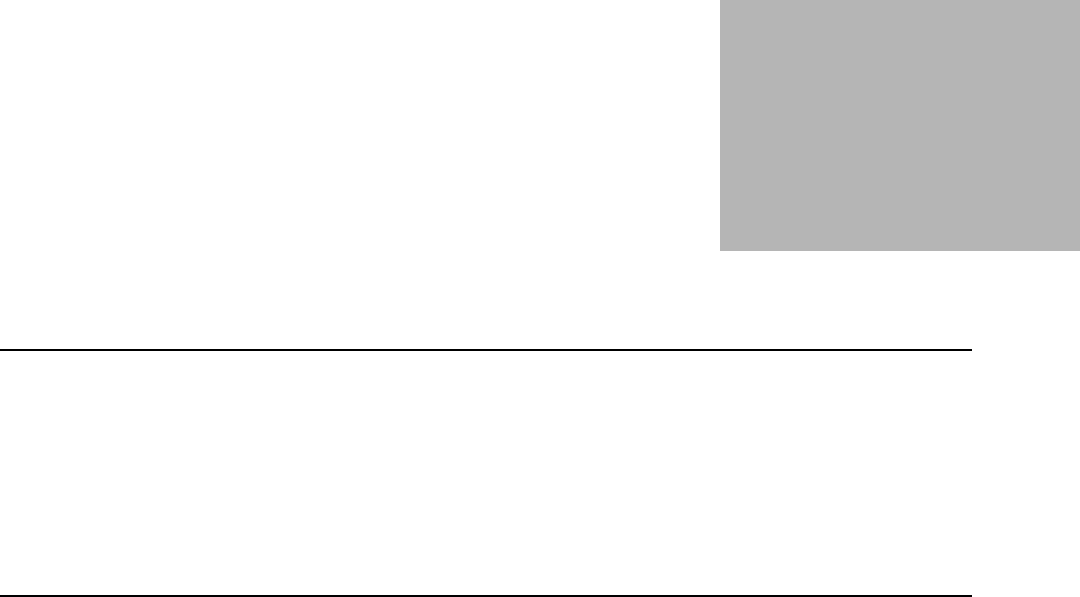
63
Basic Troubleshooting 9
Introduction
to This Section
This section of the manual contains troubleshooting charts and error codes
that will help you to isolate a problem. Level one and two troubleshooting will
support only radio alignment, programming, battery replacement, and knob
replacement, and circuit board replacement.
Component-level service information can be found in the “ASTRO Digital
XTS 5000 Portable Radios Detailed Service Manual,” Motorola publication
number 68P81094C31.
Power-Up
Error Codes
When the radio is turned on (power-up), the radio performs self-tests to
determine if its basic electronics and software are in working order. Problems
detected during these tests are presented as error codes on the radio’s display.
For non-display radios, the problem will be presented at power-up by a single,
low-frequency tone. The radio should be sent to the depot if cycling power
and reprogramming the code plug do not solve the problem. The presence of
an error should prompt the user that a problem exists and that a service
technician should be contacted.
Self-test errors are classified as either fatal or non-fatal. Fatal errors will inhibit
user operation; non-fatal errors will not. Use Table 17 on page 64 to aid in
understanding particular power-up error code displays.
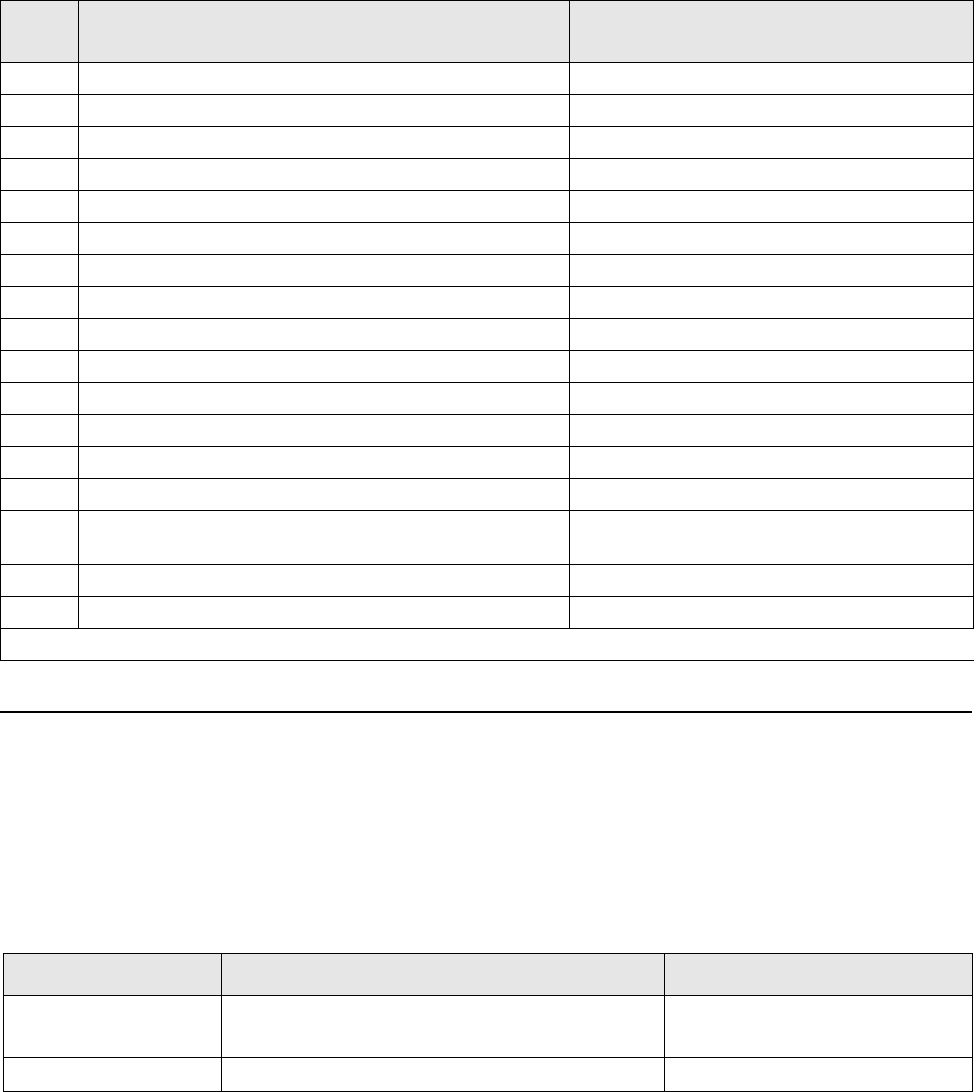
Basic Troubleshooting
64
Operational Error
Codes
During radio operation, the radio performs dynamic tests to determine
if the radio is working properly. Problems detected during these tests
are presented as error codes on the radio’s display. The presence of an
error code should prompt a user that a problem exists and that a
service technician should be contacted. Use Table 18 to aid in
understanding particular operational error codes.
Table 17. Power-Up Error Code Displays
Error
Code Description Corrective Action
01/02 FLASH ROM Codeplug Checksum Non-Fatal Error Reprogram the codeplug
01/12 Security Partition Checksum Non-Fatal Error Send radio to depot
01/20 ABACUS Tune Failure Non-Fatal Error Turn the radio off, then on
01/22 Tuning Codeplug Checksum Non-Fatal Error Send radio to depot
01/81 Host ROM Checksum Fatal Error Send radio to depot
01/82 FLASH ROM Codeplug Checksum Fatal Error Reprogram the codeplug
01/88 External RAM Fatal Error — Note: not a checksum failure Send radio to depot
01/90 General Hardware Failure Fatal Error Turn the radio off, then on
01/92 Security Partition Checksum Fatal Error Send radio to depot
01/93 FLASHport Authentication Code Failure Send radio to depot
01/98 Internal RAM Fail Fatal Error Send radio to depot
01/A2 Tuning Codeplug Checksum Fatal Error Send radio to depot
02/81 DSP ROM Checksum Fatal Error Send radio to depot
02/88 DSP RAM Fatal Error — Note: not a checksum failure Turn the radio off, then on
02/90 General DSP Hardware Failure (DSP startup message not
received correctly)
Turn the radio off, then on
09/10 Secure Hardware Error Turn the radio off, then on
09/90 Secure Hardware Fatal Error Turn the radio off, then on
Note: If the corrective action does not fix the failure, send the radio to the depot.
Table 18. Operational Error Code Displays
Error Code Description Corrective Action
FAIL 001 Synthesizer Out-of-Lock a. Reprogram external codeplug
b. Send radio to depot
FAIL 002 Selected Mode/Zone Codeplug Checksum Error Reprogram external codeplug
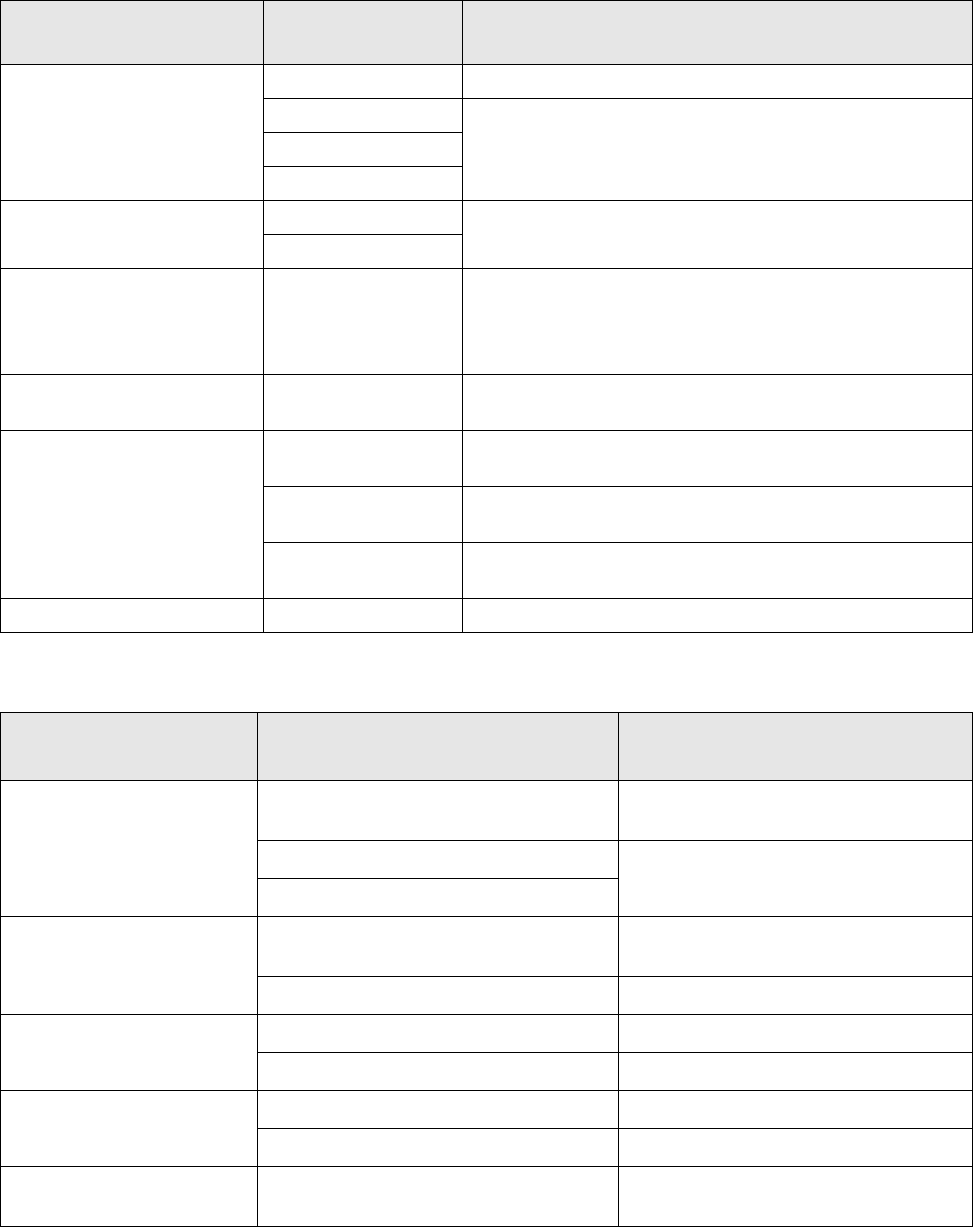
Basic Troubleshooting
65
Table 19. Receiver Troubleshooting Chart
Symptom Possible Cause Correction or Test (Measurements
Taken at Room Temperature)
Radio Dead; Display Does Not
Turn On
1. Dead Battery Replace with charged battery.
2. Blown Fuse Send radio to depot.
3. On/Off Switch
4. Regulators
Radio Dead; Display
Turns Off
1. VOCON Board Send radio to depot.
2. RF Board
No Receive Audio or Receiver
Does Not Unmute
Programming a. Does the transmitted signal match the receiver
configuration (PL, DPL, etc.)?
b. With the monitor function enabled, can the radio
be unmuted?
Audio Distorted or Not Loud
Enough
Synthesizer Not On
Frequency
Check synthesizer frequency by measuring the transmitter
frequency; if off by more than ±1000Hz, realign.
RF Sensitivity Poor 1. Synthesizer Not
On Frequency
Check synthesizer frequency by measuring the transmitter
frequency; if off by more than ≤ ±1000Hz, realign.
2. Antenna Switch/
Connector
Send radio to depot.
3. Receiver Front-
End Tuning
Check RF front-end tuning for optimum sensitivity using the
tuner.
Radio Will Not Turn Off VOCON Board Send radio to depot.
Table 20. Transmitter Troubleshooting Chart
Symptom Possible Cause Correction or Test (Measurements
Taken at Room Temperature)
No RF Power Out 1. TX Power Level or Frequency Check TX power level and frequency
programming (from tuner).
2. No Injection To Power Amplifier Send radio to depot.
3. Antenna Switch/Connector
No Modulation;
Distorted Modulation
1. Programming Check deviation and compensation
settings using the tuner.
2. VOCON Board Send radio to depot.
Bad Microphone Sensitivity 1. Check Deviation and Compensation Realign if necessary.
2. Microphone Send radio to depot.
No/Low signaling
(PL, DPL, MDC)
1. Programming Check programming
2. VOCON Board Send radio to depot.
Cannot Set Deviation
Balance
RF Board Send radio to depot.
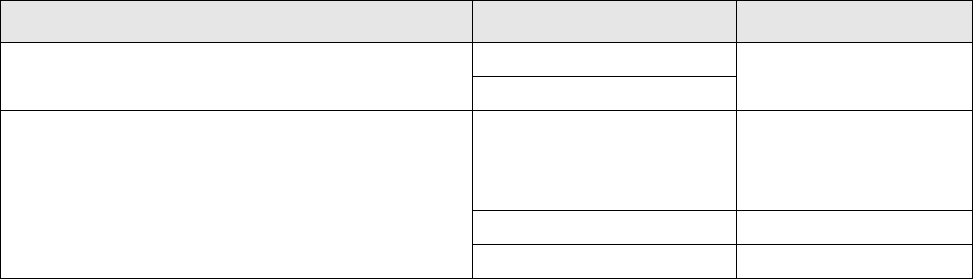
Basic Troubleshooting
66
Table 21. Encryption Troubleshooting Chart
Symptom Possible Cause Corrective Action
No “KEYLOAD” on Radio Display When Keyloading
Cable is Attached to the Radio Side Connector
1. Defective Keyload Cable Send radio to depot.
2. Defective Radio
Keyloader Displays “FAIL.” 1. Wrong Keyloader Type Use correct keyloader
type. Refer to Keyloader
User Guide for more
information.
2. Bad Keyloader Try another keyloader
3. Defective Radio Send radio to depot.
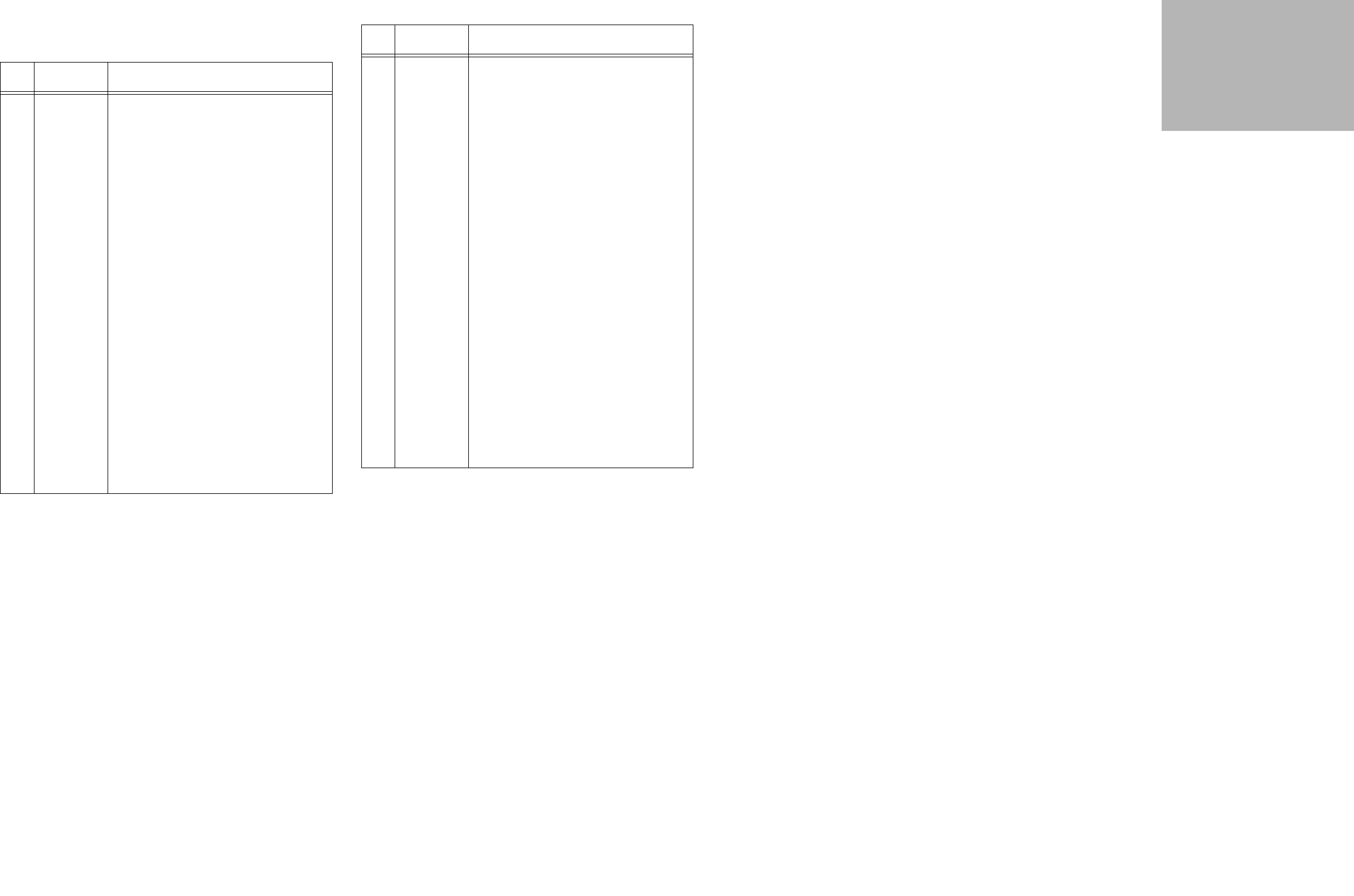
67
Model I Exploded View Parts List
Model I
Exploded View Parts List
ITEM
NO. MOTOROLA
PART NUMBER DESCRIPTION
1 3305630Z02
3305630Z04 LABEL, Motorola Bottom (non-intrinsic) (part of item 2)
LABEL, Motorola Bottom (intrinsic) (part of item 2)
2 1585468D07
or 1585468D10
or 1585468D13
ASSEMBLY, Model I Housing (Standard Models) (includes
items 1, 3, 4, 5, 16, 17, and 65 thru 67)
ASSEMBLY, Model I Housing (R Models) (includes items 1,
3, 4, 5, 16, 17, and 65 thru 67)
ASSEMBLY, Model I Housing (Yellow R Model) (includes
items 1, 3, 4, 5, 16, 17, and 65 thru 67)
3 3285757D01 MEMBRANE, Microphone (part of item 2)
4 3385221D01
or 3385221D02
or 3385221D03
LABEL, Motorola Front (part of item 2)
LABEL, Motorola Front (R Model) (part of item 2)
LABEL, Motorola Front (Yellow R Model) (part of item 2)
5 1505579Z01 COVER, Universal Connector (part of item 2)
6 3605371Z01 KNOB, Volume
7 4305372Z01 INSERT, Volume Knob Retainer
8 3205379W01 O-RING, Volume Torque
9 6105376Z01 LIGHTPIPE, Indicator
10 4505375Z01 LEVER, Secure
11 4305373Z02 INSERT, Frequency Knob Retainer
12 1305374Z03 ESCUTCHEON, Frequency Dial
13 3605370Z01 KNOB, Frequency
14 NAF5037_ ANTENNA, 800MHz Whip (806-870MHz)
or NAF5042_ ANTENNA, 800MHz Stubby1/4 Wave (806-870MHz)
or NAF5080_ ANTENNA, 700/800MHz Whip (764-870MHz)
16 3585340D01 MESH, Speaker (part of item 2)
17 3305574Z01
or 3305574Z02 LABEL, Motorola Back (part of item 2)
LABEL, Motorola Back (Yellow R Model) (part of item 2)
18 0105956T85 ASSEMBLY, Controls Universal Flex (includes items 19, 21,
22, 24 thru 28, and 30 thru 34)
19 5085272D01 SPEAKER (part of item 18)
21 - - - - - - - - - - MICROPHONE, Electret (part of item 18)
(Not Field Replaceable)
22 - - - - - - - - - - CAPACITOR, 56pF (part of item 18)
(Not Field Replaceable)
23 0300140332 SCREW, Tapping - 28 x 3/16
24 0660076A93 RESISTOR, 68kΩ (part of item 18)
25 0660076A96 RESISTOR, 91kΩ (part of item 18)
26 0660076B05 RESISTOR, 150kΩ (part of item 18)
27 4805729G99 LED, Green/Red (5 req’d) (part of item 18)
28 1805629V04 POTENTIOMETER, Volume (part of item 18)
30 1486164A02 BOOT, Microphone Boot (part of item 18)
31 4005572W04 SWITCH, Toggle, 3 Pos. A/B/C (part of item 18)
32 4002622J04 SWITCH, Frequency (part of item 18)
33 0705357Z01 BRACKET, Controls Bottom (part of item 18)
34 0705352Z01 BRACKET, Controls (part of item 18)
35 3205354Z02 SEAL, Controls
36 4285400D01 RETAINER, Speaker
40 4205631Z01 CLIP, Control Locking (Part of item 41) (4 req’d)
41 2685567D01 SHIELD, Controller Front (Includes items 40 and 42)
42 4285288D01 RETAINER (Part of item 41)
44 NTN9564_ KIT, VOCON Board
45 NTN9837A
NTN9838A
NTN9839A
NNTN4006A
DES, DES-XL, DES-OFB with DVP-XL Encryption Kit - UCM
DVI-XL Encryption Kit - UCM
DVP-XL Encryption Kit - UCM
DES, DES-XL, DES-OFB Encryption Kit - UCM
46 2885866A01 CONNECTOR, Compression, 26-Pin
47 2685220D02 SHIELD, RF with Insulator and Clip (Includes item 63)
48 NUF3577_ KIT, Transceiver Board, 700/800MHz
49 0985973B01 ASSEMBLY, B+
or 0985973B02 ASSEMBLY, B+ (R Models)
50 3205351Z02 SEAL, B+
51 2785219D01 ASSEMBLY, Casting
or 2785219D04 ASSEMBLY, Casting (R Models)
52 3005664Z01 ASSEMBLY, Coaxial Cable
53 7505487Z01 PAD, Coaxial
54 3205082E96 GASKET, O-Ring Bushing
55 3205349Z03 SEAL, Main
56 HNN9031_ BATTERY, NiCd, Ultra-High Capacity
57 NTN8266_ KIT, Belt Clip
58 3262737D01 PAD, Thermal
59 3285688D01 PLUG, Vacuum Test Port
61 3285877B02 SEAL, Port
62 3385873B01 LABEL, Seal
63 4285704D01 CLIP, RF Locking (Part of item 47)
65 3585741D01 MESH, Microphone (part of item 2)
66 3385658D01 ESCUTCHEON, Concentric Switch (part of item 2)
67 3385657D01 ESCUTCHEON, Toggle (part of item 2)
71 7585936D01 PAD
ITEM
NO. MOTOROLA
PART NUMBER DESCRIPTION Exploded Views
and Parts Lists 10
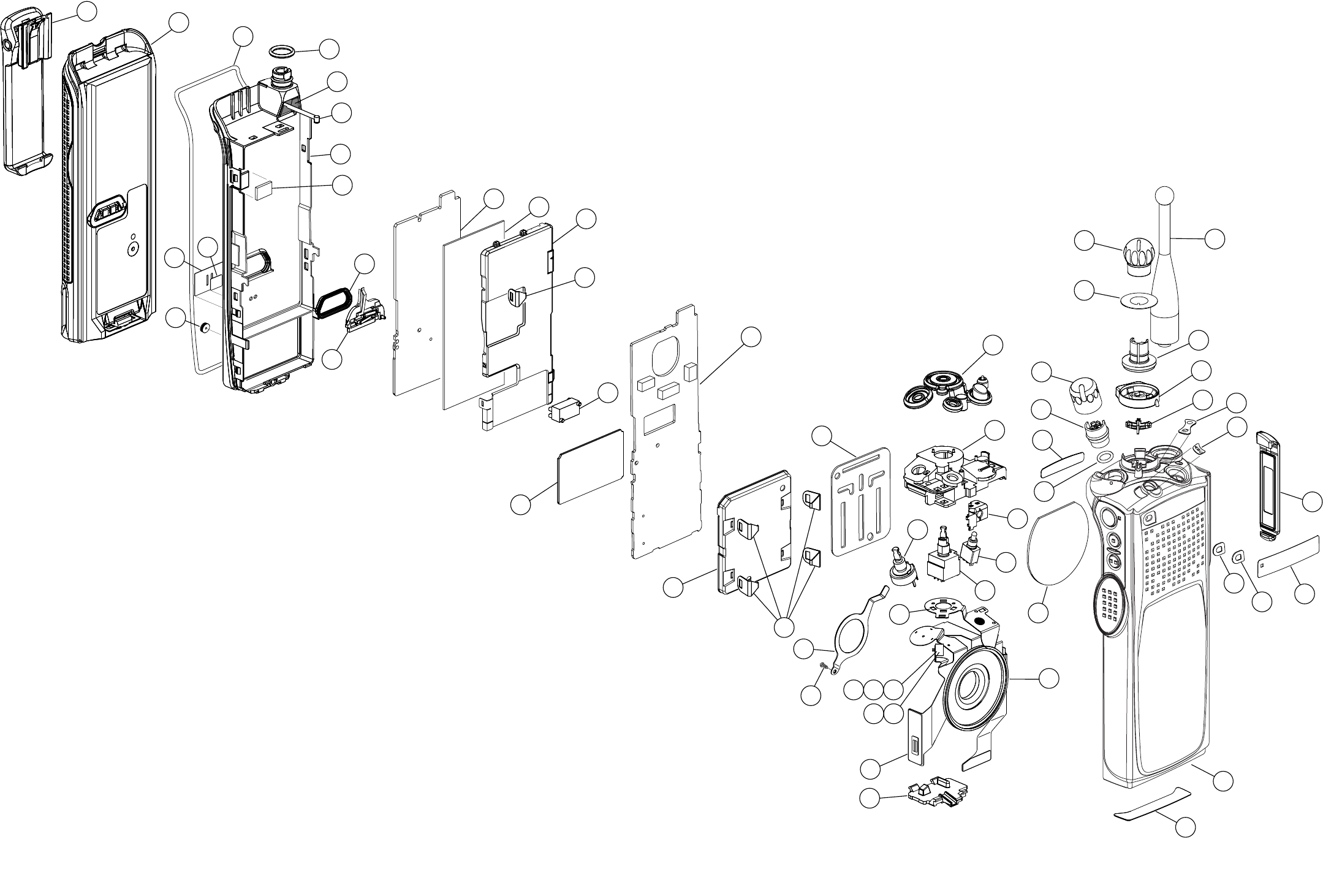
Exploded Views and Parts Lists
68
16
14
13
12
11
19
18
17
26
23 22
25
21
24
30
28
27
36
34
33
32
31
44
41
42
40
6
5
34
65
2
1
10
966
67
8
7
35
MAEPF-27209-O
57
63
47
71
46
52
51
53
50
49
48
56 55 54
59
61
62
58
45
Model I Exploded View
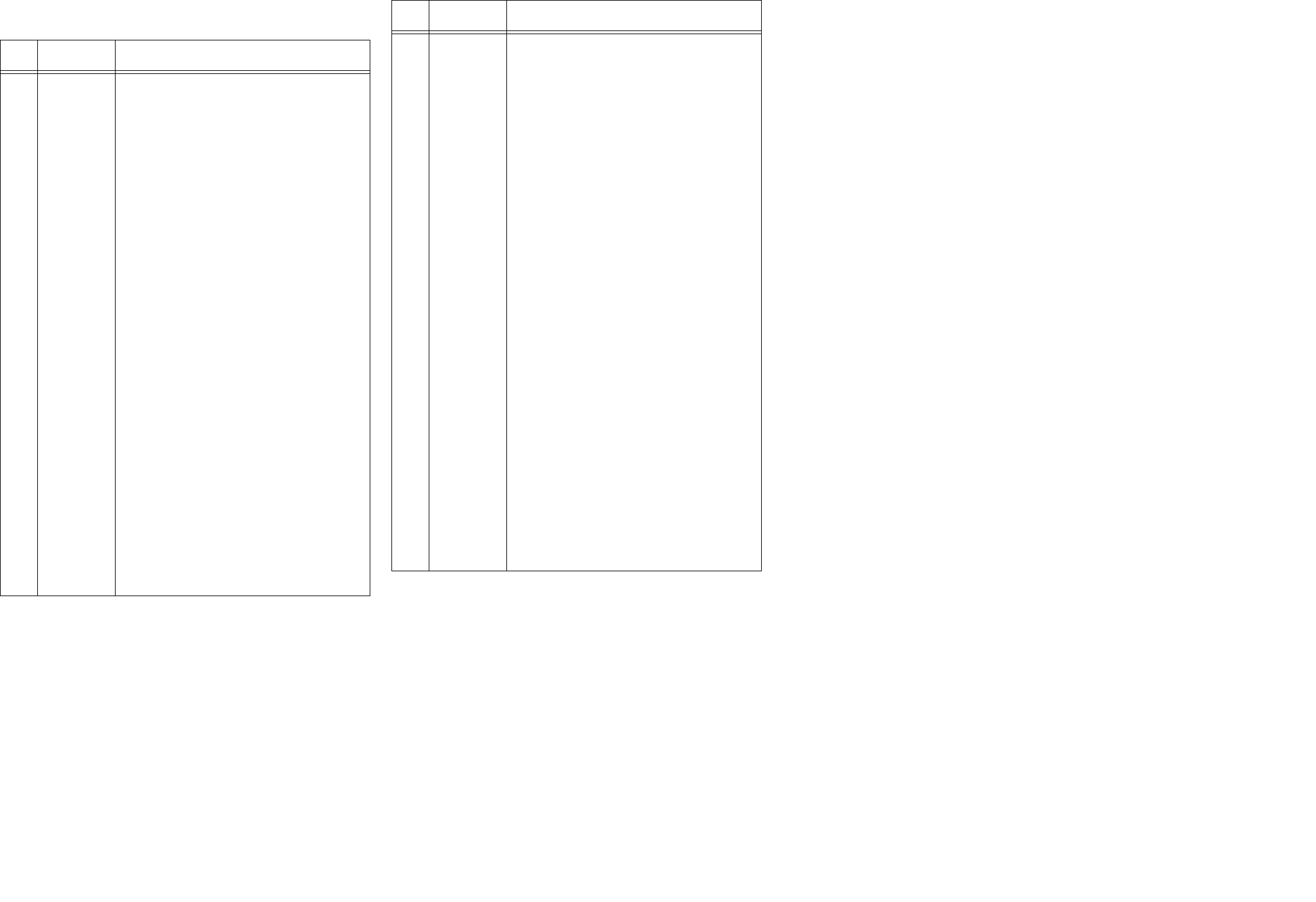
Exploded Views and Parts Lists
69
Models II and III Exploded View Parts List
Models II and III
Exploded View Parts List
ITEM
NO. MOTOROLA
PART NUMBER DESCRIPTION
1 3305630Z02
3305630Z04 LABEL, Motorola Bottom (non-intrinsic) (part of item 2)
LABEL, Motorola Bottom (intrinsic) (part of item 2)
2 1585468D08
or 1585468D11
or 1585468D14
ASSEMBLY, Model II Housing (Standard Models) (includes items
1, 3, 4, 5, 16, 17, and 64 thru 67)
ASSEMBLY, Model II Housing (R Models) (includes items 1, 3, 4,
5, 16, 17, and 64 thru 67)
ASSEMBLY, Model II Housing (Yellow R Model) (includes items
1, 3, 4, 5, 16, 17, and 64 thru 67)
1585468D09
or 1585468D12
or 1585468D15
ASSEMBLY, Model III Housing (Standard Models) (includes
items 1, 3, 4, 16, 17, and 64 thru 67)
ASSEMBLY, Model III Housing (R Models) (includes items 1, 3,
4, 16, 17, and 64 thru 67)
ASSEMBLY, Model III Housing (Yellow R Model) (includes items
1, 3, 4, 5, 16, 17, and 64 thru 67)
3 3285757D01 MEMBRANE, Microphone (part of item 2)
4 3385221D01
or 3385221D02
or 3385221D03
LABEL, Motorola Front (part of item 2)
LABEL, Motorola Front (R Models) (part of item 2)
LABEL, Motorola Front (Yellow R Models) (part of item 2)
5 1505579Z01 COVER, Universal Connector (part of item 2)
6 3605371Z01 KNOB, Volume
7 4305372Z01 INSERT, Volume Knob Retainer
8 3205379W01 O-RING, Volume Torque
9 6105376Z01 LIGHTPIPE, Indicator
10 4505375Z01 LEVER, Secure
11 4305373Z02 INSERT, Frequency Knob Retainer
12 1305374Z03 ESCUTCHEON, Frequency Dial
13 3605370Z01 KNOB, Frequency
14 NAF5037_ ANTENNA, 800MHz Whip (806-870MHz)
or NAF5039_ ANTENNA, 800MHz Dipole (806-870MHz)
or NAF5042_ ANTENNA, 800MHz Stubby1/4 Wave (806-870MHz)
or NAF5080_ ANTENNA, 700/800MHz Whip (764-870MHz)
15 7585104D01 KEYPAD, Model III
or 7585104D02 KEYPAD, Model II
16 3585340D01 MESH, Speaker (part of item 2)
17 3305574Z01 LABEL, Motorola Back (part of item 2)
or 3305574Z02 LABEL, Motorola Back (Yellow R Models) (part of item 2)
18 0105956T85 ASSEMBLY, Controls Universal Flex (includes items 19, 21, 22,
24 thru 28, and 30 thru 34)
19 5085272D01 SPEAKER (part of item 18)
21 - - - - - - - - - - MICROPHONE, Electret (part of item 18)
(Not Field Replaceable)
22 - - - - - - - - - - CAPACITOR, 56pF (part of item 18)
(Not Field Replaceable)
23 0300140332 SCREW, Tapping - 28 x 3/16
24 0660076A93 RESISTOR, 68kΩ (part of item 18)
25 0660076A96 RESISTOR, 91kΩ (part of item 18)
26 0660076B05 RESISTOR, 150kΩ (part of item 18)
27 4805729G99 LED, Green/Red (5 req’d) (part of item 18)
28 1805629V04 POTENTIOMETER, Volume (part of item 18)
30 1486164A02 BOOT, Microphone Boot (part of item 18)
31 4005572W04 SWITCH, Toggle, 3 Pos. A/B/C (part of item 18)
32 4002622J04 SWITCH, Frequency (part of item 18)
33 0705357Z01 BRACKET, Controls Bottom (part of item 18)
34 0705352Z01 BRACKET, Controls (part of item 18)
35 3205354Z02 SEAL, Controls
36 4285400D01 RETAINER, Speaker
37 2685567D03 ASSEMBLY, Keypad Flex, Model III (Includes items 41 and 43)
or 2685567D02 ASSEMBLY, Keypad Flex, Model II (Includes item 41 and 43)
38 7285726C01 MODULE, LCD
39 7585189D01 PAD, Display Locator
40 4205631Z01 CLIP, Control Locking (part of item 41) (4 req’d)
41 2685567D01 SHIELD, Controller Front (Includes items 40 and 42)
42 - - - - - - - - - - RETAINER (Part of item 41)
43 8485188D01 FLEX, Keypad, Model III (part of item 37)
or 8485187D01 FLEX, Keypad, Model III (part of item 37)
44 NTN9564_ KIT, VOCON Board
45 NTN9837A
NTN9838A
NTN9839A
NNTN4006A
DES, DES-XL, DES-OFB with DVP-XL Encryption Kit - UCM
DVI-XL Encryption Kit - UCM
DVP-XL Encryption Kit - UCM
DES, DES-XL, DES-OFB Encryption Kit - UCM
46 2885866A01 CONNECTOR, Compression, 26-Pin
47 2685220D02 SHIELD, RF with Insulator and Clip (Includes item 63)
48 NUF3577_ KIT, Transceiver Board, 700/800MHz
49 0985973B01 ASSEMBLY, B+
or 0985973B02 ASSEMBLY, B+ (R Models)
50 3205351Z02 SEAL, B+
51 2785219D01 ASSEMBLY, Casting
or 2785219D04 ASSEMBLY, Casting (R Models)
52 3005664Z01 ASSEMBLY, Coaxial Cable
53 7505487Z01 PAD, Coax
54 3205082E96 GASKET, O-Ring Bushing
55 3205349Z03 SEAL, Main
56 HNN9031_ BATTERY, NiCd, Ultra-High Capacity
57 NTN8266_ KIT, Belt Clip
58 3262737D01 PAD, Thermal
59 3285688D01 PLUG, Vacuum Test Port
61 3285877B02 SEAL, Port
62 3385873B01 LABEL, Seal
63 4285704D01 CLIP, RF Locking (Part of item 47)
64 3385419C01
3385419C07 BEZEL, Display - Titanium Silver (part of item 2)
BEZEL, Display - Black (part of item 2)
or NNTN4071_ Bezel Display Kit
65 3585741D01 MESH, Microphone (part of item 2)
66 3385658D01 ESCUTCHEON, Concentric Switch (part of item 2)
67 3385657D01 ESCUTCHEON, Toggle (part of item 2)
71 7585936D01 PAD
ITEM
NO. MOTOROLA
PART NUMBER DESCRIPTION
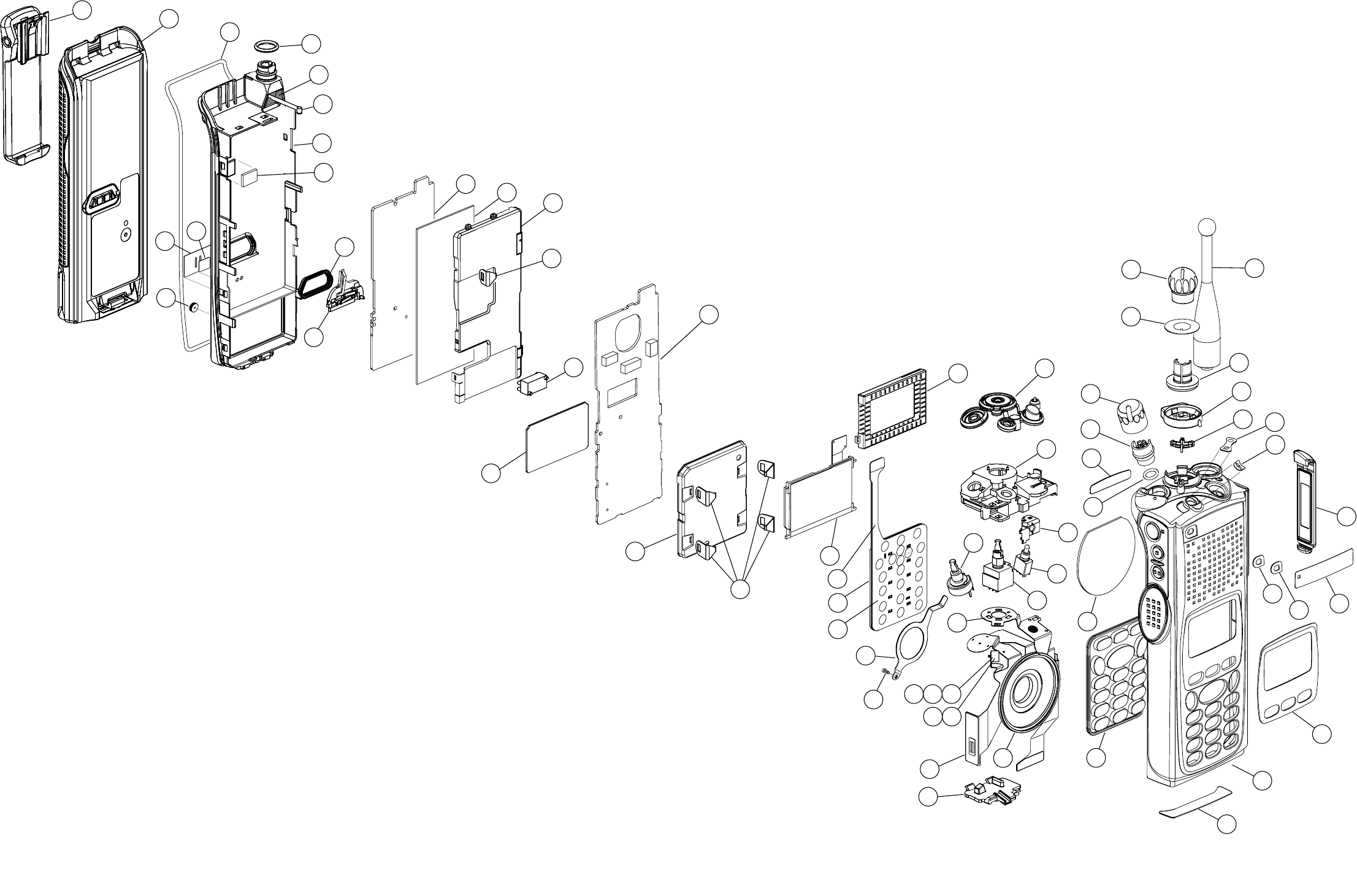
Exploded Views and Parts Lists
70
16
15
14
13
12
19
17
30
28
36
34
33
32
31
38
37
42
43
6
5
4
3
2
1
8
7
35
39
MAEPF-27210-O
57
52
51
53
50
49
56 55 54
59
61
62
58
18
26
23 22
25
21
24
27
44
41
40
63
47
46
48
45
11
65
64
10
966
67
71
Models II and III Exploded View
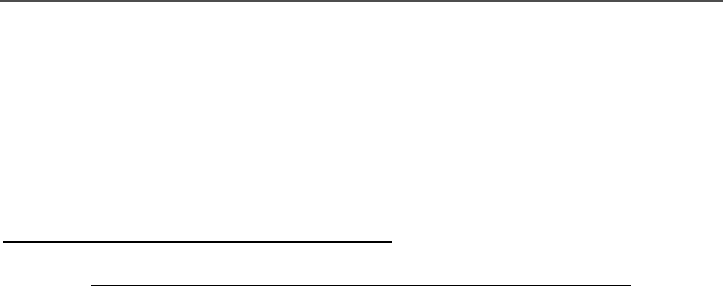
C
ASTRO® XTS 5000™ Digital Portable Radios Accessory Section Changes
This FMR applies to the accessory section of the following publications and CDs:
• 68P81094C25-O ASTRO XTS 5000 Digital Portable Radio Model I User Guide
• 68P81094C26-O ASTRO XTS 5000 Digital Portable Radio Model II User Guide
• 68P81094C27-O ASTRO XTS 5000 Digital Portable Radio Model III User Guide
• 68P81094C28-O ASTRO XTS 5000 Digital Portable Radio Basic Service Manual
• 9985901D01 ASTRO XTS 5000 Digital Portable Radio Models I, II, and III User Guides CD
• 9985902D01 ASTRO XTS 5000 Digital Portable Radio Basic Service Manual CD
The accessories listed below are not compatible with the XTS 5000 at this time. Please refer to the
following web site for a complete list of approved accessories:
http://www.motorola.com/cgiss/portables/xts5000.shtml
Motorola Kit Numbers
BDN6664 BDN6669 BDN6728 BDN6780 NMN6246
BDN6665 BDN6670 BDN6729 BDN6781 NTN1624
BDN6666 BDN6676 BDN6730 BDN6782 NTN1625
BDN6667 BDN6726 BDN6731 NMN1020 NTN1663
BDN6668 BDN6727 BDN6732 NMN6245 NTN1736
A, Motorola, ASTRO, and XTS 5000 are trademarks of Motorola, Inc.
© 2001 Motorola, Inc.
Printed in U.S.A. 12/01.
All Rights Reserved. *FMR-2014-1*
FMR-2014-1
C
ASTRO® XTS 5000™ Digital Portable Radios Accessory Section Changes
This FMR applies to the accessory section of the following user’s guides and CDs:
• 68P81094C25-O ASTRO XTS 5000 Digital Portable Radio Model I User Guide
• 68P81094C26-O ASTRO XTS 5000 Digital Portable Radio Model II User Guide
• 68P81094C27-O ASTRO XTS 5000 Digital Portable Radio Model III User Guide
• 68P81094C28-O ASTRO XTS 5000 Digital Portable Radio Basic Service Manual
• 9985901D01 ASTRO XTS 5000 Digital Portable Radio Models I, II, and III User Guides CD
• 9985902D01 ASTRO XTS 5000 Digital Portable Radio Basic Service Manual CD
The accessories listed below are not compatible with the XTS 5000 at this time. Please refer to the
following web site for a complete list of approved accessories:
http://www.motorola.com/cgiss/portables/xts5000.shtml
Motorola Kit Numbers
BDN6664 BDN6669 BDN6728 BDN6780 NMN6246
BDN6665 BDN6670 BDN6729 BDN6781 NTN1624
BDN6666 BDN6676 BDN6730 BDN6782 NTN1625
BDN6667 BDN6726 BDN6731 NMN1020 NTN1663
BDN6668 BDN6727 BDN6732 NMN6245 NTN1736
A, Motorola, ASTRO, and XTS 5000 are trademarks of Motorola, Inc.
© 2001 Motorola, Inc.
Printed in U.S.A. 12/01.
All Rights Reserved. *FMR-2014-1*
FMR-2014-1
C
ASTRO® XTS 5000™ Digital Portable Radios Accessory Section Changes
This FMR applies to the accessory section of the following publications and CDs:
• 68P81094C25-O ASTRO XTS 5000 Digital Portable Radio Model I User Guide
• 68P81094C26-O ASTRO XTS 5000 Digital Portable Radio Model II User Guide
• 68P81094C27-O ASTRO XTS 5000 Digital Portable Radio Model III User Guide
• 68P81094C28-O ASTRO XTS 5000 Digital Portable Radio Basic Service Manual
• 9985901D01 ASTRO XTS 5000 Digital Portable Radio Models I, II, and III User Guides CD
• 9985902D01 ASTRO XTS 5000 Digital Portable Radio Basic Service Manual CD
The accessories listed below are not compatible with the XTS 5000 at this time. Please refer to the
following web site for a complete list of approved accessories:
http://www.motorola.com/cgiss/portables/xts5000.shtml
Motorola Kit Numbers
BDN6664 BDN6669 BDN6728 BDN6780 NMN6246
BDN6665 BDN6670 BDN6729 BDN6781 NTN1624
BDN6666 BDN6676 BDN6730 BDN6782 NTN1625
BDN6667 BDN6726 BDN6731 NMN1020 NTN1663
BDN6668 BDN6727 BDN6732 NMN6245 NTN1736
A, Motorola, ASTRO, and XTS 5000 are trademarks of Motorola, Inc.
© 2001 Motorola, Inc.
Printed in U.S.A. 12/01.
All Rights Reserved. *FMR-2014-1*
FMR-2014-1
C
ASTRO® XTS 5000™ Digital Portable Radios Accessory Section Changes
This FMR applies to the accessory section of the following publications and CDs:
• 68P81094C25-O ASTRO XTS 5000 Digital Portable Radio Model I User Guide
• 68P81094C26-O ASTRO XTS 5000 Digital Portable Radio Model II User Guide
• 68P81094C27-O ASTRO XTS 5000 Digital Portable Radio Model III User Guide
• 68P81094C28-O ASTRO XTS 5000 Digital Portable Radio Basic Service Manual
• 9985901D01 ASTRO XTS 5000 Digital Portable Radio Models I, II, and III User Guides CD
• 9985902D01 ASTRO XTS 5000 Digital Portable Radio Basic Service Manual CD
The accessories listed below are not compatible with the XTS 5000 at this time. Please refer to the
following web site for a complete list of approved accessories:
http://www.motorola.com/cgiss/portables/xts5000.shtml
Motorola Kit Numbers
BDN6664 BDN6669 BDN6728 BDN6780 NMN6246
BDN6665 BDN6670 BDN6729 BDN6781 NTN1624
BDN6666 BDN6676 BDN6730 BDN6782 NTN1625
BDN6667 BDN6726 BDN6731 NMN1020 NTN1663
BDN6668 BDN6727 BDN6732 NMN6245 NTN1736
A, Motorola, ASTRO, and XTS 5000 are trademarks of Motorola, Inc.
© 2001 Motorola, Inc.
Printed in U.S.A. 12/01.
All Rights Reserved. *FMR-2014-1*
FMR-2014-1
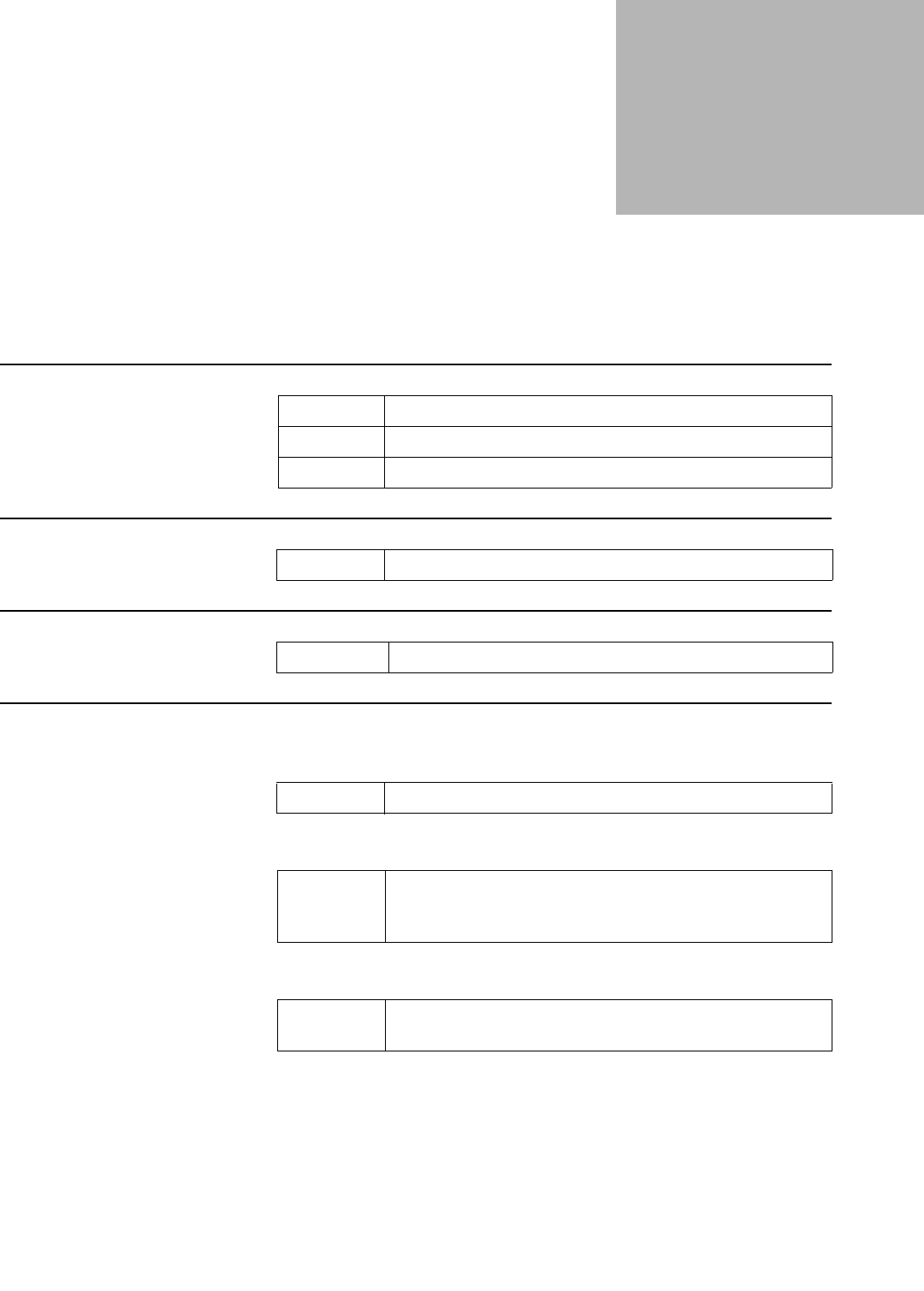
71
Accessories 11
Motorola provides the following approved optional accessories to
improve the productivity of the XTS 5000 portable two-way radio.
Antennas
Audio Adapters
Batteries
Carry Accessories
Belt Clips
Belt Loops
Carry Cases
NAF5037 800 MHz Whip, Halfwave (806-870 MHz)
NAF5042 800 MHz Stubby, Quarterwave (806-870 MHz)
NAF5080 700/800 MHz Whip (764-870 MHz)
BDN6676 Adapter, 3.5mm w/PTT Switch
NTN8294 NiCd, Ultra-High Capacity
NTN8266 Belt Clip Kit (Compatible with Clamshell Batteries)
NTN8040 Belt Loop, Swivel, Leather, 3.0”, High-Activity (For use
only with the high-activity leather swivel snap carry
cases.)
NTN8381 Leather High Activity, 3.0”, Swivel Belt Loop, Model II and
III Radios
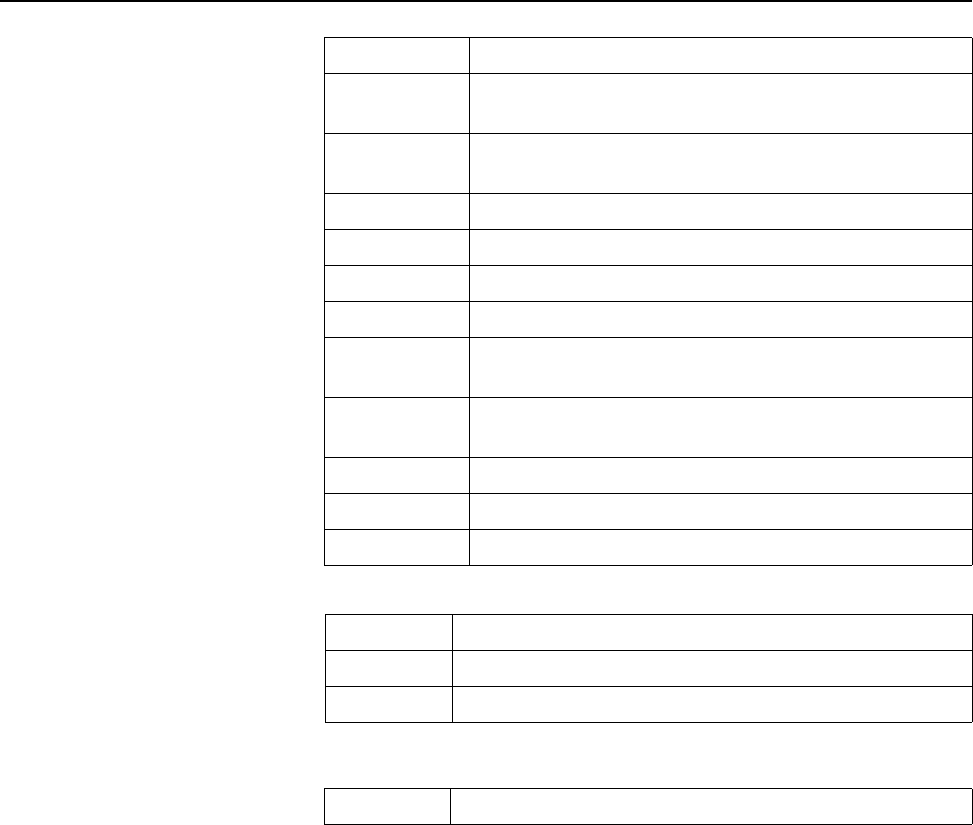
Accessories
72
Chargers
Enhanced and Multi-Unit
Line Cords
Commport Integrated
Microphone/Receiver
NTN1873 Single-Unit, Dual Rate, Rapid, Tri-Chemistry; 110 V
NTN1874 Single-Unit, Dual Rate, Rapid, Tri-Chemistry; 220 V (2-
prong Euro plug)
NTN1875 Single-Unit, Dual Rate, Rapid, Tri-Chemistry 240 V (3-
prong UK plug)
NTN1177 Multi-Unit, Dual Rate, Rapid: 110 V
NTN1178 Multi-Unit, Dual Rate, Rapid: 220 V (2-prong Euro plug)
NTN1179 Multi-Unit, Dual Rate, Rapid: 240V (UK 13 MAP Plug)
NTN1667 Single-Unit, Tri-Chemistry, Rapid Rate,110 V
NTN1668 Single-Unit, Tri-Chemistry, Rapid Rate, 230 V (2-prong
Euro Plug)
NTN1669 Single-Unit, Tri-Chemistry, Rapid Rate, 230 V (3-prong
UK Plug)
NTN4796 Multi-Unit, Tri-Chemistry, Rapid Rate,110 V
NTN9176 Vehicular, Tri-Chemistry and compatible with PAC•RT
WPLN4111 Impres™ Single-Unit, Tri-Chemistry,110 V
NTN7373 110 V Interchangeable Line
NTN7374 220 V Interchangeable Line (2 prong Euro plug)
NTN7375 240 V Interchangeable Line (3 prong UK plug)
NTN1624 MTS/XTS/HT w/ Palm PTT
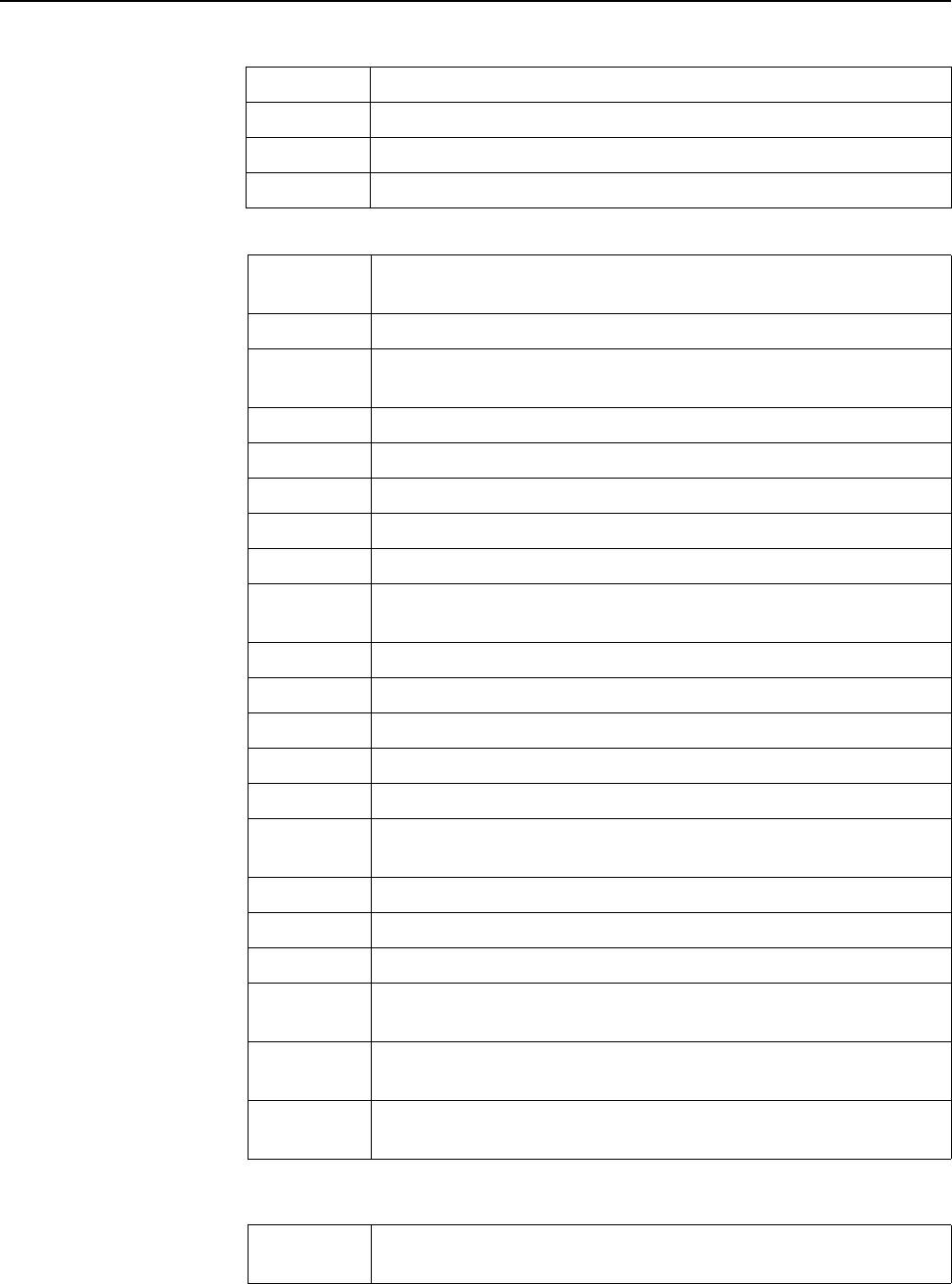
Accessories
73
Headset /
Surveillance
Accessories
(May require BDN6676D — 3.5 mm adapter jack that attaches to the radio)
Earpieces
Headset
Accessories
BDN6645 Noise-Canceling Boom Mic Headset with PTT on earcup
BDN6780 Earbud, Single with Mic and PTT Combined
NMN6246 Ultralite Headset w/Boom Microphone
NMN6258 Over the Head Headset w/ In Line PTT
BDN6641 Ear mic, high noise level up to 105dB GREY (must order Inter-
face module)
BDN6664 Earpiece with standard earpiece BEIGE
BDN6665 Earpiece with Extra-Loud Earphone (exceeds OSHA limits)
BEIGE
BDN6666 Earpiece with Volume Control BEIGE
BDN6667 Earpiece, Mic and PTT Combined BEIGE
BDN6668 Earpiece, Mic and PTT Separate BEIGE
BDN6669 Earpiece, Mic and PTT combined with extra loud earpiece BEIGE
BDN6670 Earpiece, Mic and PTT separate with extra loud earpiece BEIGE
BDN6677 Ear mic, standard, noise up to 95dB BLACK (must order Interface
module)
BDN6726 Earpiece with standard earpiece BLACK
BDN6727 Earpiece with extra loud earphone BLACK
BDN6728 Earpiece with volume control BLACK
BDN6729 Earpiece, Mic and PTT combined BLACK
BDN6730 Earpiece, Mic and PTT separate BLACK
BDN6731 Earpiece, Mic and PTT combined with extra loud earpiece
BLACK
BDN6732 Earpiece, Mic and PTT separate with extra loud earpiece BLACK
BDN6781 Earbud, dual, receive only BLACK
BDN6782 Earbud single receive only BLACK
NTN1625 Commport ear mic, with PTT for noise levels up to 100 db (ship w/
BDN6676 adapter)
NTN1663 Commport ear mic, with Ring PTT for noise levels up to 100 db
(ship w/ BDN6676 adapter)
NTN1736 Commport ear mic, with Snap-On Side PTT for noise levels up to
100 db (ship w/ BDN6676 adapter)
BDN6635 Heavy-Duty VOX Headset with Noise-Cancelling Boom Mic
(Requires BDN6673_)
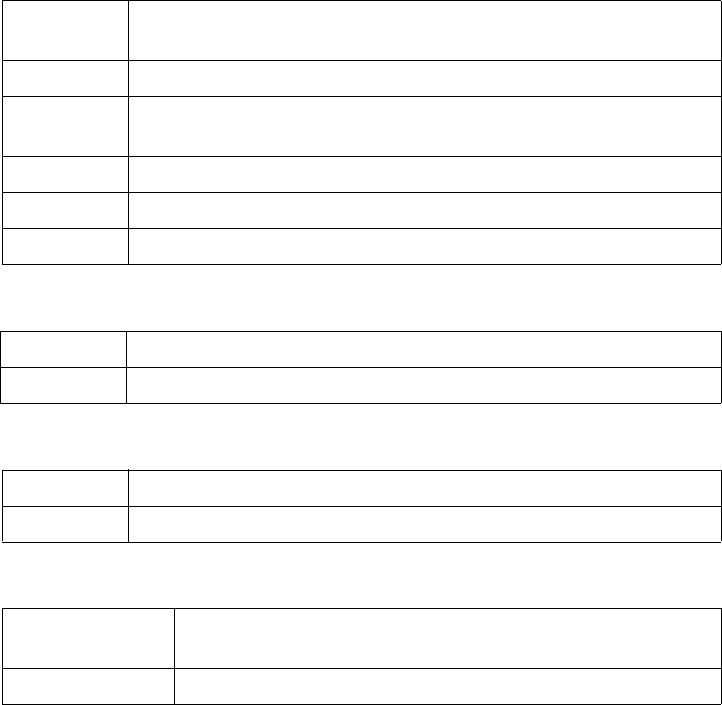
Accessories
74
Ear Microphones
(Require Radio
Interface Module)
Radio Interface
Modules for Ear
Microphones
Remote Speaker
and Public Safety
Microphones
BDN6636 Heavy-Duty VOX Headset with Throat Microphone (Requires
BDN6673_)
BDN6673 Cable, Headset Adapter
NMN1020 Lightweight with Boom Mic to be Worn on Helmet or Safety
Glasses
NMN6245 Lightweight with Single-Sided Headset and In-Line PTT Switch
NMN6259 Medium Weight, Behind-the-Head with In-Line PTT Switch
RMN4049 Temple Transducer
BDN6677 Ear Mic, Standard — 95 dB (Black)
BDN6678 Ear Mic, Standard — 95 dB (Beige)
BDN6671 Voice-activated Interface Module
BDN6708 Push-to-Talk Interface Module
NMN6191 RSM Noise Canceling Includes: 6.0' coiled cord assembly,
3.5mm earjack, swivel clip, quick disconnect
NMN6193 Remote Speaker Mic

Accessories
75
Vehicular
Adapters
Accessories
Allied Models
HMN4069 Next-Generation Mobile Mic
HSN1006 Speaker, 6-Watt
NKN6455 Cable, 6-Watt Speaker
NTN1606 Vehicular Adapter, BNC, Open Face
NTN1607 Vehicular Adapter, BNC, Closed Face
NTN8270 Tool Wrench
NTN8480 Vehicular Adapter Trunnion Kit
NTN8560 Vehicular Adapter, Mini-U, Open Faced
NTN8561 Vehicular Adapter, Mini-U, Closed Faced
NTN9176 Vehicular Charger, XTS
PLN7737 Handheld Control Head
N1799 Vehicular Adapter, Mini-U, Closed Faced
N2001 Vehicular Adapter, Mini-U, Open Face
N2002 Vehicular Adapter, BNC, Open Face
N2003 Vehicular Adapter, BNC, Closed Face

Accessories
76
Notes

77
Glossary 12
A/D, ADC Analog-to-Digital converter; converts an instantaneous dc voltage level to a
corresponding digital value.
ABACUS IC Custom integrated circuit providing a digital receiver IF backend.
CODEC Coder/Decoder IC for analog-to-digital and digital-to-analog conversion.
CPS Customer Programming Software
D/A, DAC Digital-to-Analog converter; converts a digital value to a corresponding dc
voltage value.
DPL Digital Private-Line™
DSP Digital Signal Processor; microcontroller specifically tailored for signal
processing computations. In this case refers specifically to Motorola
DSP56603.
Firmware Software or a software/hardware combination of computer programs and data,
with a fixed logic configuration stored in a read-only memory; information
can not be altered or reprogrammed.
FGU Frequency Generation Unit
FLASHport™ A Motorola term that describes the ability of a radio to change memory. Every
FLASHport radio contains a FLASHport EEPROM memory chip that can be
software written and rewritten to, again and again.
Host Motorola HC12A4 microcontrol unit U204 (see MCU).
Host Port Parallel memory mapped interface consisting of eight registers in the
DSP56603.
IC Integrated Circuit
IMBE Improved Multi-Band Excitation: a sub-band, voice encoding algorithm used
in ASTRO digital voice.
MCU MicroControl Unit
MDC Motorola Digital Communications
MISO Master In Slave Out; used by the slave device to send data to the master device.
MOSI Master Out Slave In; used by the master device to send data to the slave device.
OMPAC Over-Molded Pad-Array Carrier; a Motorola custom IC package, distinguished
by the presence of solder balls on the bottom pads.
Glossary
78
Open Architecture A controller configuration that utilizes a microprocessor with
extended ROM and RAM.
PC Board Printed Circuit board
PCIC Power Control IC
PL Private-Line® tone squelch; a continuous sub-audible tone that is
transmitted along with the carrier.
PLL Phase-Locked Loop; a circuit in which an oscillator is kept in phase
with a reference, usually after passing through a frequency divider.
PTT Push-To-Talk; the switch located on the left side of the radio which,
when pressed, causes the radio to transmit.
Registers Short-term data-storage circuits within the microcontrol unit or
programmable logic IC.
Repeater Remote transmit/receive facility that re-transmits received signals in
order to improve communications coverage.
RESET Reset line; an input to the microcontroller that restarts execution.
RF PA Radio Frequency Power Amplifier
RPT/TA RePeaTer/Talk-Around
RX DATA Recovered digital data line.
Signal Qualifier Mode An operating mode whereby the radio is muted but still continues to
analyze receive data to determine RX signal type.
SCI IN Serial Communication Interface INput line
Softpot Software potentiometer; a computer-adjustable electronic attenuator.
Software Computer programs, procedures, rules, documentation, and data
pertaining to the operation of a system.
SPI Serial Peripheral Interface; how the microcontroller communicates to
modules and ICs through the CLOCK and DATA lines.
Squelch Muting of audio circuits when received signal levels fall below a pre-
determined value.
SRAM Static-RAM chip used for volatile, program/data memory.
SSI Synchronous Serial Interface on the DSP56603 to the CODEC, DSPS
IC, and ADDAG.
Standby Mode An operating mode whereby the radio is muted but still continues to
monitor data.
System Select The act of selecting the desired operating system with the system-
select switch (also, the name given to this switch).
TOT Time-Out Timer; a timer that limits the length of a transmission.
TSOP Thin Small-Outline Package
Glossary
79
UART Universal Asynchronous Receiver Transmitter.
µC Microcontrol unit (see MCU).
USB Universal Serial Bus
VCO Voltage-Controlled Oscillator; an oscillator whereby the frequency of
oscillation can be varied by changing a control voltage.
VCOB IC Voltage-Controlled Oscillator Buffer IC
Vocoder VOice enCODER; the DSP-based system for digitally processing the
analog signals, includes the capabilities of performing voice
compression algorithms or voice encoding.
VOCON VOcoder/CONtroller board
VSWR Voltage Standing Wave Ratio

Glossary
80
Notes

81
A
accessories
approved ..............................................................xvi
antenna
attach .....................................................................39
care ........................................................................xvi
remove ...................................................................39
antennas .......................................................................71
audio adaptors ............................................................71
B
basic theory of operation
analog mode of operation ..................................6
ASTRO mode of operation ..................................8
general overview ...................................................5
transceiver (XCVR) board ...................................8
VOCON board .......................................................9
batteries ........................................................................71
battery
attach .....................................................................40
remove ...................................................................40
belt clip
attach .....................................................................41
remove ...................................................................41
bit error rate ................................................................31
C
carry accessories
belt clips ................................................................71
carry cases .............................................................71
chargers ........................................................................72
Commport integrated microphone/receiver 72
enhanced and multi-unit line cords ..............72
cleaning external plastic surfaces .............................3
D
disassembly/reassembly introduction ...................39
display radio test mode (models II/III)
control top and keypad test mode .................16
entering .................................................................14
RF test mode ........................................................15
E
electromagnetic interference/compatibility .......xvi
encryption ...................................................................35
erasing a key
(multikey only) — method 1 (key zeroization)
37
method 2 — (All Keys Erased) .........................38
F
field programming equipment ...............................12
FLASHport ......................................................................2
frequency knob ...........................................................44
install .....................................................................46
remove ...................................................................46
front end filter alignment ........................................30
G
general maintenance
cleaning ...................................................................3
inspection ...............................................................3
glossary .........................................................................77
H
handling precautions ..................................................4
XTS 5000 R radios only .......................................4
headset / surveillance accessories ...........................73
beige .......................................................................73
ear microphones .................................................74
headset accessories .............................................73
radio interface modules for ear microphones ..
74
remote speaker and public safety microphones
..............................................................................74
I
intrinsically safe radio information ......................xix
L
loading an encryption key .......................................35
M
model chart
ASTRO digital XTS 5000 .....................................xi
ASTRO digital XTS 5000 ruggedized ..............xii
multikey
Index ✑➠
Index
82
conventional ........................................................35
trunked ..................................................................35
N
non-display radio test mode (model I)
control top and keypad test mode ..................18
entering .................................................................17
RF test mode .........................................................18
O
operational warnings ............................................ xviii
P
portable radio model numbering system ...............x
R
radio alignment
front end filter .....................................................30
general ...................................................................23
reference oscillator .............................................25
test setup ...............................................................13
transmit deviation balance (compensation) 27
transmit deviation limit ....................................28
transmit power ....................................................26
radio description ..........................................................2
receiving .........................................................................6
recommended test equipment ................................11
reference oscillator alignment ................................25
S
selecting a key
using the keypad .................................................36
using the menu ....................................................35
selecting an index
using the keypad .................................................37
using the menu ....................................................36
service aids ...................................................................11
specifications
700/800 MHz radios ......................................... xiii
T
transmit deviation balance alignment ..................27
transmit deviation limit alignment .......................28
transmit power alignment .......................................26
transmitter test pattern .............................................33
transmitting ...................................................................7
U
universal connector cover
attach .....................................................................43
remove ...................................................................42
V
vehicular adaptors
accessories .............................................................75
allied models ........................................................75
volume knob ...............................................................47
install .....................................................................47
remove ...................................................................47
W
warranty ...................................................................... vii
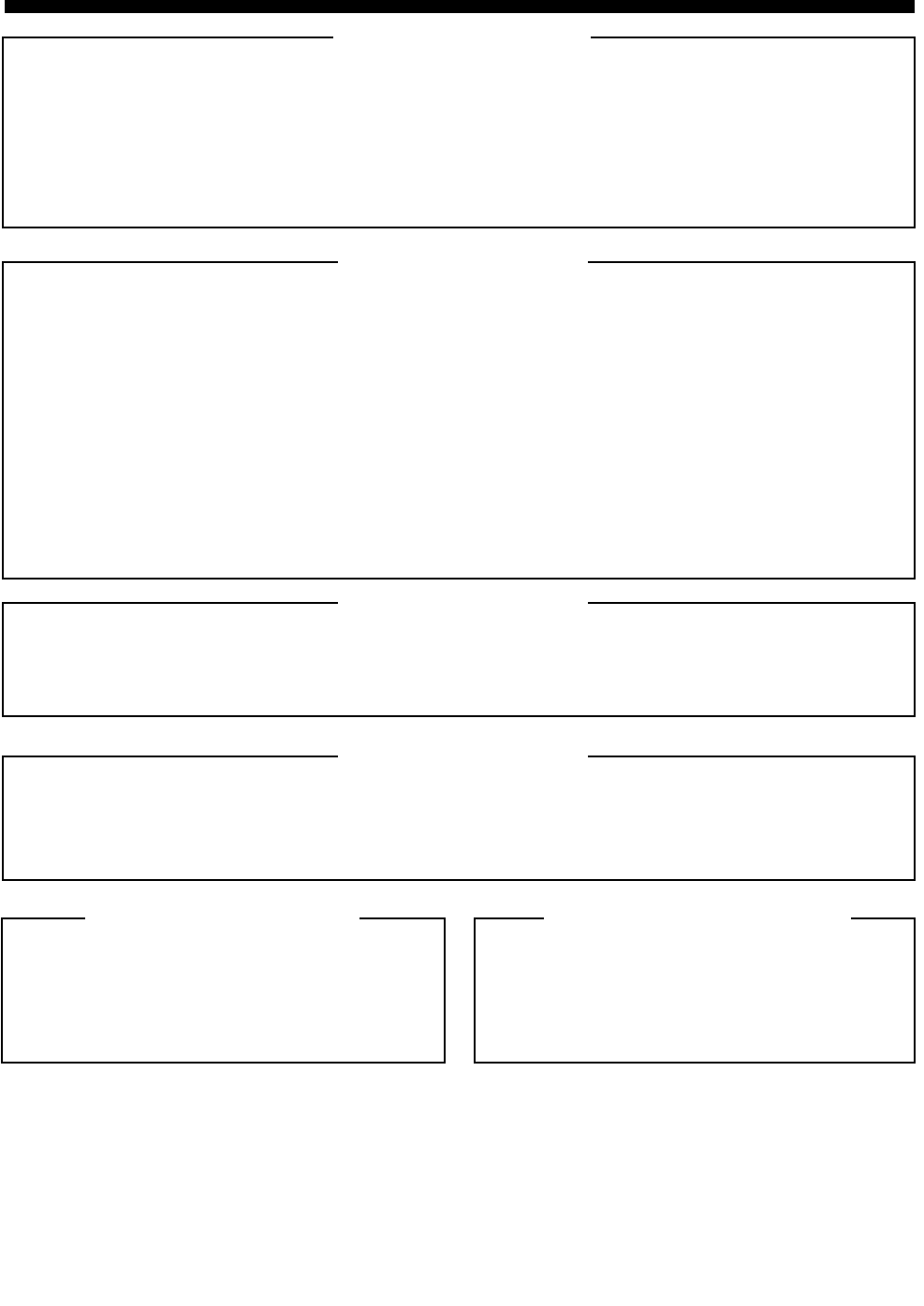
83
REPLACEMENT PARTS ORDERING
ORDERING INFORMATION
MAIL ORDERS
Send written orders to the following addresses:
TELEPHONE ORDERS
United States and Canada Accessories and Aftermarket Division: Servicers Training (VHS Video Tapes):
Call: 1-800-422-4210 Call: 847-783-2522
1-800-826-1913 (For Federal Government Orders) 847-783-2523 (FAX)
1-847-538-8023 (International Orders)
FAX ORDERS
United States and Canada Accessories and Aftermarket Division: Federal Government Orders:
FAX: 847-538-8198 (Domestic) FAX: 410-712-4991
847-576-3023 (International) International: 410-712-6200
Parts ID: 847-538-8194
PARTS CUSTOMER SERVICE PRODUCT CUSTOMER SERVICE
When ordering replacement parts or equipment
information, the complete identification number
should be included. This applies to all components,
kits, and chassis. If the component part number is
not known, the order should include the number of
the chassis or kit of which it is a part, and sufficient
description of the desired component to identify it.
Crystal orders should specify the crystal type
number, crystal and carrier frequency, and the
model number in which the part is used.
Replacement Parts/
Test Equipment/Manuals/
Crystal Service Items:
Motorola Inc.
United States and Canada
Accessories and Aftermarket
Division
Attention: Order Processing
1313 E. Algonquin Road
Schaumburg, IL 60196
Federal Government Orders:
Motorola Inc.
United States and Canada
Accessories and Aftermarket
Division
Attention: Order Processing
7230 Parkway Drive
Landover, MD 21076
International Orders:
Motorola Inc.
United States and Canada
Accessories and Aftermarket
Division
Attention: International Order
Processing
1313 E. Algonquin Road
Schaumburg, IL 60196
United States and Canada Accessories and
Aftermarket Division:
Call: 1-800-422-4210
Parts Identification:
Call: 847-538-0021
Customer Response Center
(Sales and Service Assistance):
Call: 1-800-247-2346
FAX: 1-800-232-9272
TEPF-9679-U

Motorola, Inc.
8000 W. Sunrise Blvd.
Ft. Lauderdale, FL 33322
68P81094C28-O