Alt Code
User Manual: alt-code
Open the PDF directly: View PDF ![]() .
.
Page Count: 6
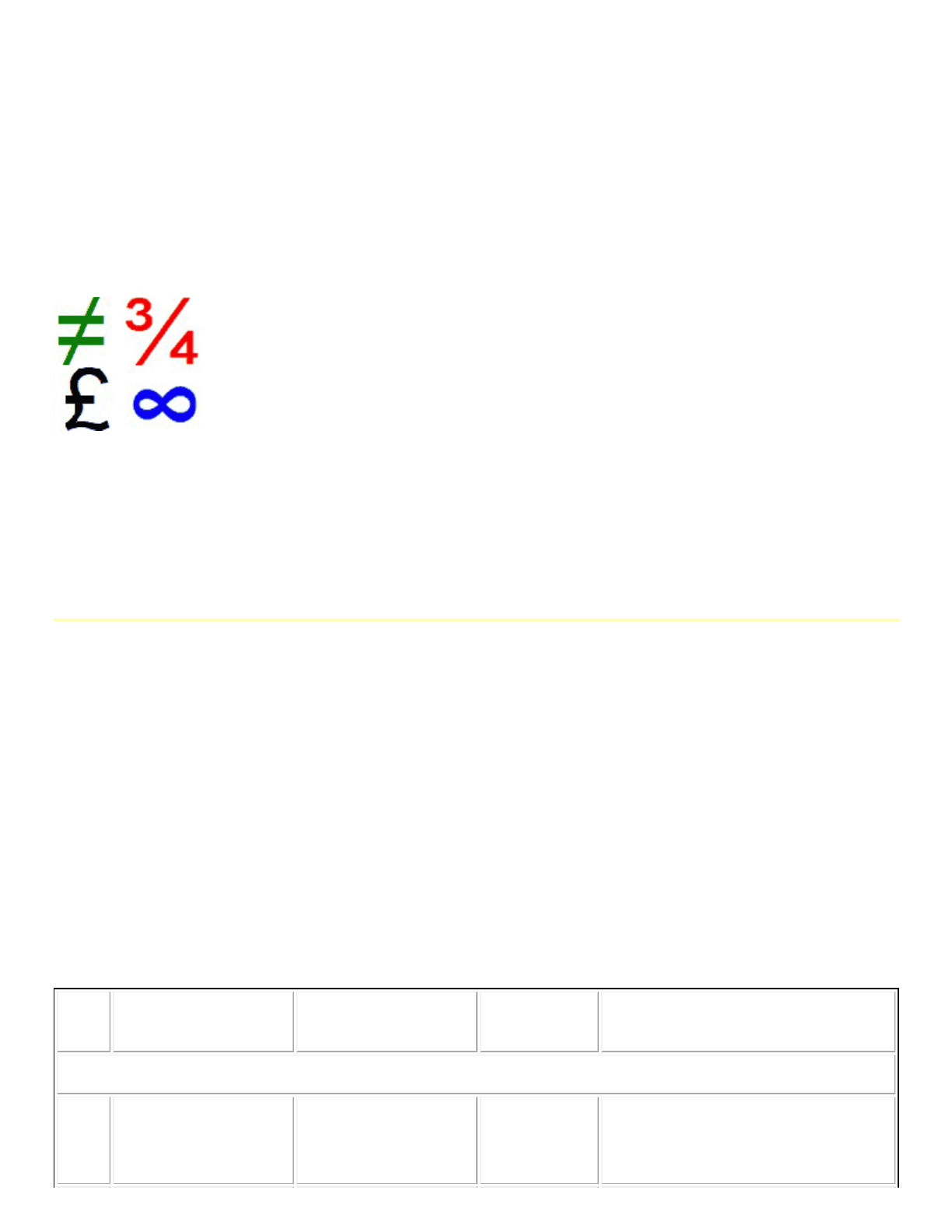
7/28/2016 FabulousCodeChart(ALTandHTML)forMathandCurrencySymbolsforPC
http://www.keynotesupport.com/websites/specialcharactersmathcurrency.shtml 1/6
Author: Keynote Support
Section:WebsitesTutorial:Numbers,Math,andCurrency
FabulousCodeChartforNumbers,Math&
Currency
(ALT,HTML,andASCIICodes)
This chart displays the ALT and ASCII (HTML) codes for
numbers, including superscripts and fractions. The chart
also shows math symbols such as greater than or equal to
and not equal to, plus percent, square root, per million,
innity, therefore, and more.
Also provided is a list of symbols for different currencies around the world.
InstructionsForUsingtheCodeCharts
The ASCII or ALT codes allow the user to enter the character directly in
programs, such as Word and Photoshop. Not all codes work in all programs.
To enter a code, make sure Num Lock is on, use the numeric keypad, and
press the ALT key as you type the number. As you will notice, some characters
have two ALT code numbers.
The HTML codes are used in web pages.
Char ALT Code HTML Name
Code
HTML
Code Description
Math Symbols
+
ALT + 43
+ plus sign
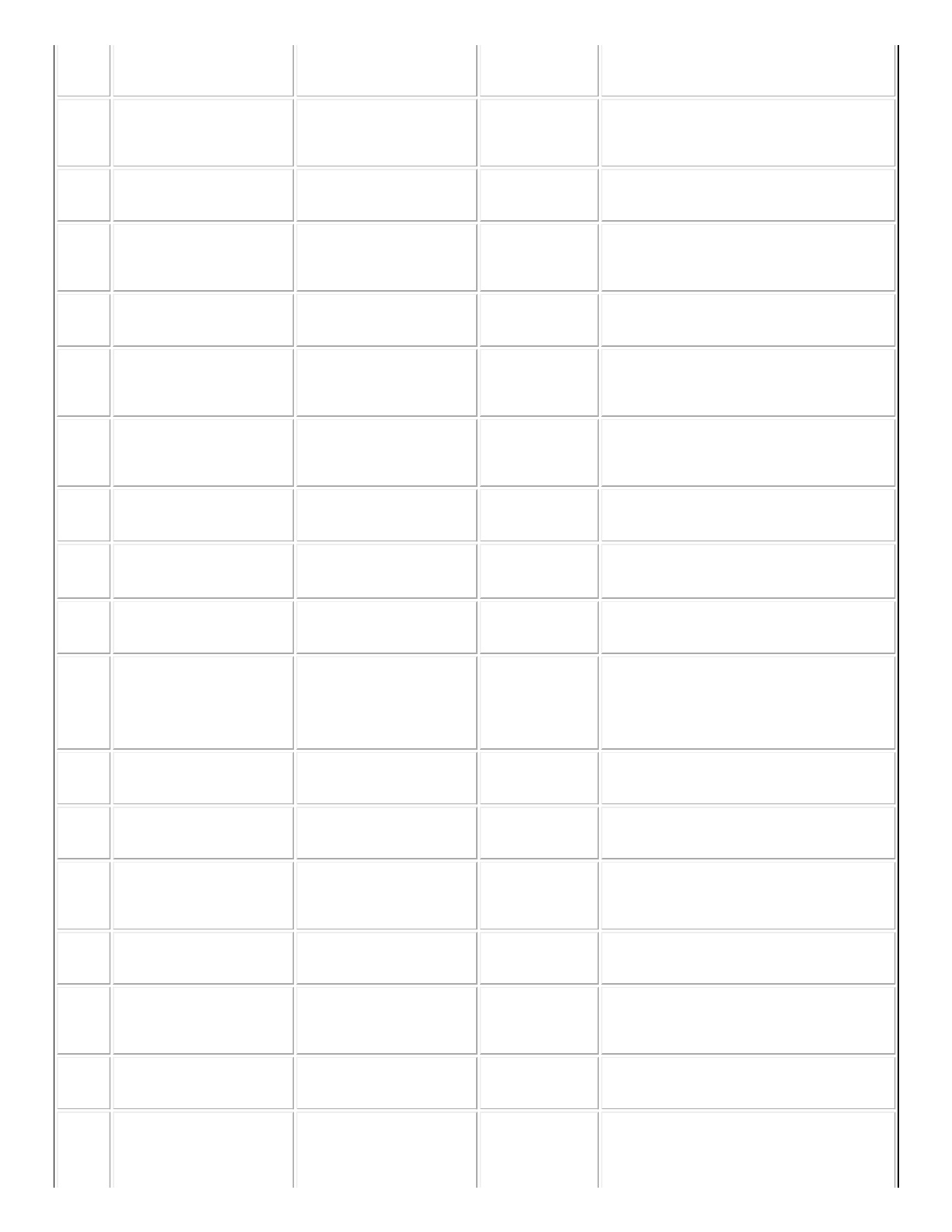
7/28/2016 FabulousCodeChart(ALTandHTML)forMathandCurrencySymbolsforPC
http://www.keynotesupport.com/websites/specialcharactersmathcurrency.shtml 2/6
-ALT + 45 − - minus
±ALT + 241
(0177) ± ± plus or minus
×ALT + 0215 × × multiplication
÷ALT + 246
(0247) ÷ ÷ division
≠ALT + 8800 ≠ ≠ not equal to
∼ALT + 126
(8764) ∼ ∼ similar (tilde)
≈ALT + 247
(8776) ≈ ≈ approximately, almost
equal
=ALT + 0061 = equal sign
≅ALT + 8773 ≅ ≅ congruent
∫ALT + 8747 ∫ ∫ integral
≡ALT + 240
(8801) ≡ ≡ equivalent to
%ALT + 37 % percent
<ALT + 60 < < less than
≤ALT + 243
(8804) ≤ ≤ less-than or equal to
>ALT + 62 > > greater than
≥ALT + 242
(8805) ≥ ≥ greater-than or equal to
‰ALT + 0137 ‰ ‰ per million
√ALT + 251
(8730)
√ √ square root sign
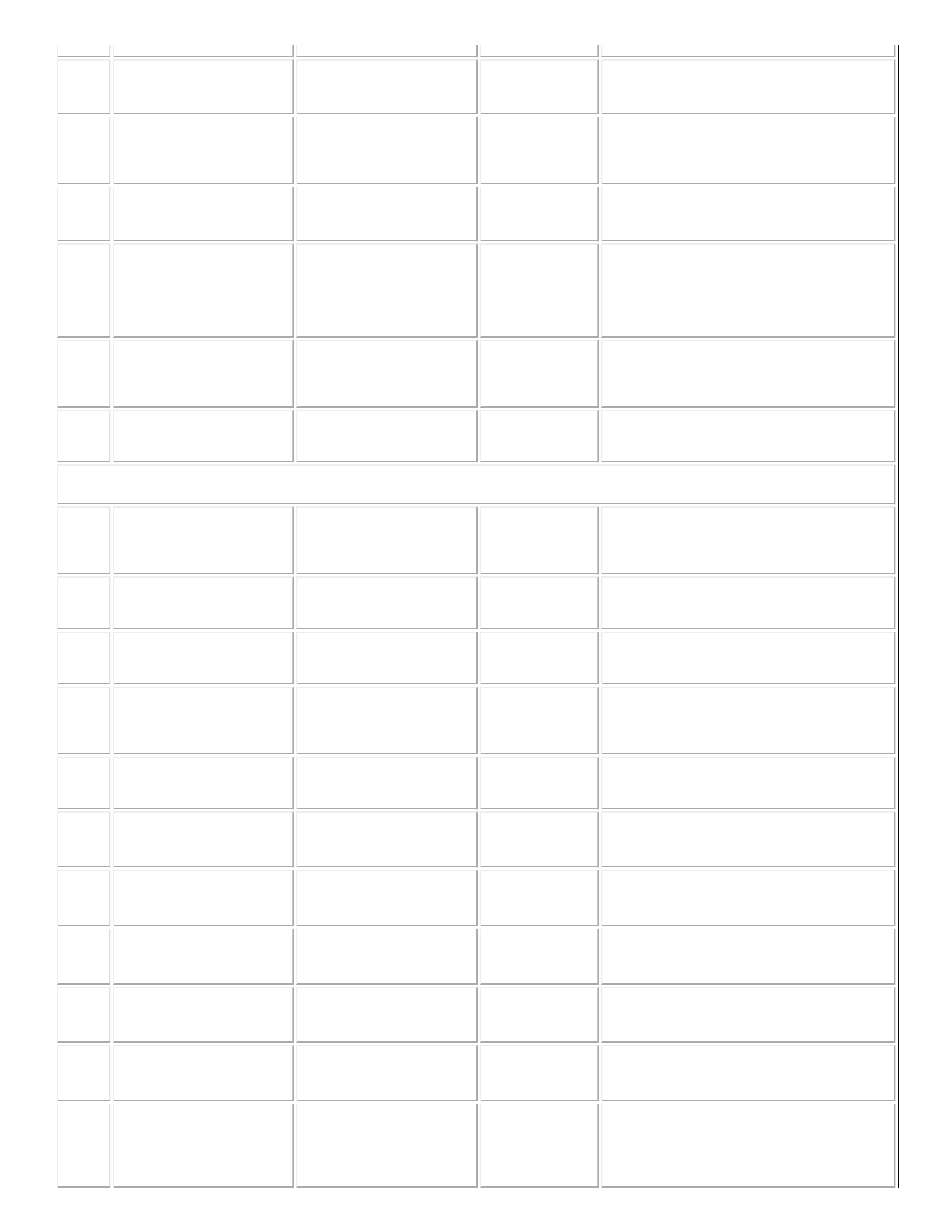
7/28/2016 FabulousCodeChart(ALTandHTML)forMathandCurrencySymbolsforPC
http://www.keynotesupport.com/websites/specialcharactersmathcurrency.shtml 3/6
(8730)
∝ALT + 8733 ∝ ∝ proportional to
∞ALT + 236
(8734) &inn; ∞ innity
∠ALT + 8736 ∠ ∠ angle
∴ALT + 8756 ∴ ∴ therefore
∑ALT + 228
(8721) ∑ ∑ summation sign
πALT + 227 π π pi
Fractions
½ALT + 171
(0189) ½ ½ one half
⅓ALT + 8531 ⅓ one third
⅔ALT + 8532 ⅔ two thirds
¼ALT + 172
(0188) ¼ ¼ one fourth
¾ALT + 0190 ¾ ¾ three fourths
⅕ALT + 8533 ⅕ one fth
⅖ALT + 8534 ⅖ two fths
⅗ALT + 8535 ⅗ three fths
⅘ALT + 8536 ⅘ four fths
⅙ALT + 8537 ⅙ one sixth
⅚ALT + 8538 ⅚ ve sixths
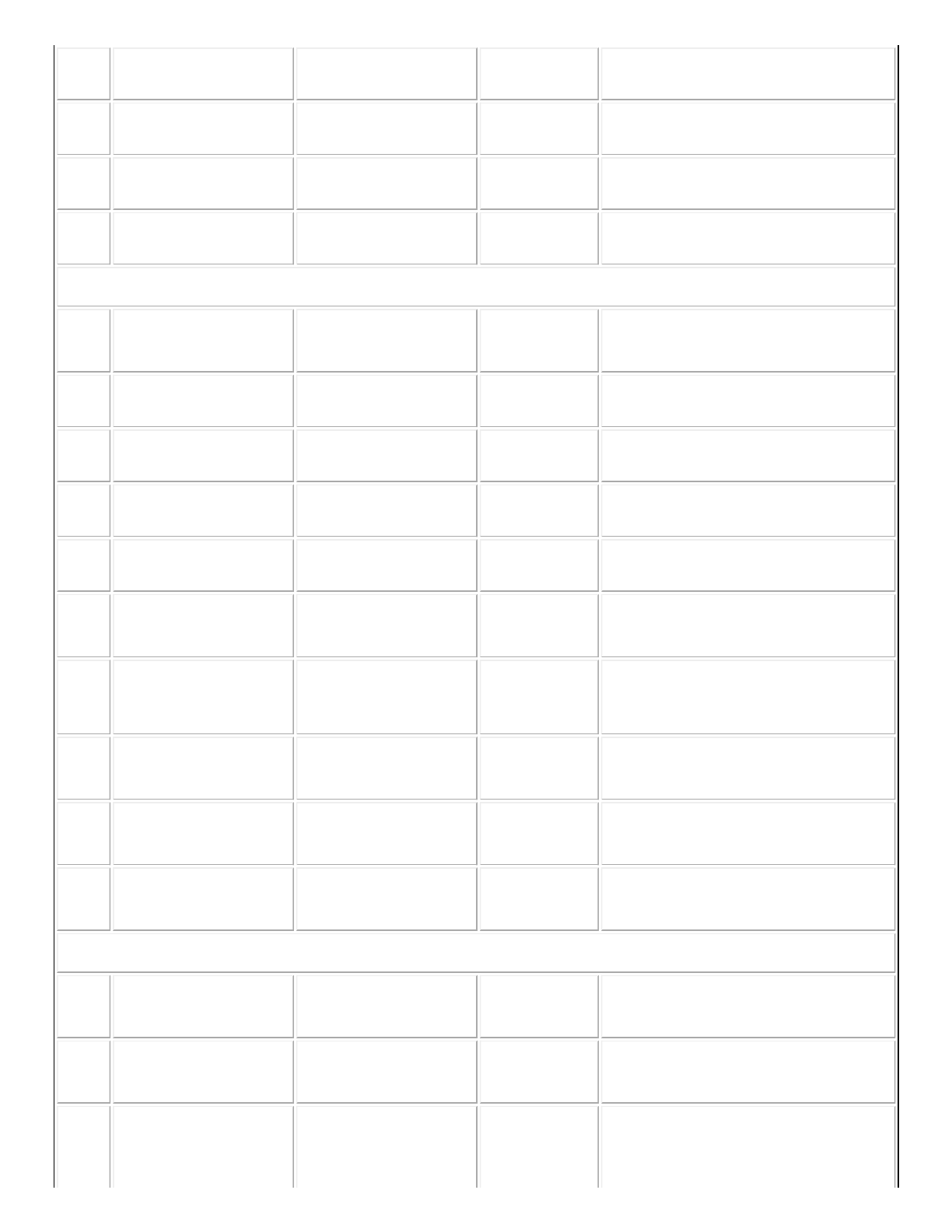
7/28/2016 FabulousCodeChart(ALTandHTML)forMathandCurrencySymbolsforPC
http://www.keynotesupport.com/websites/specialcharactersmathcurrency.shtml 4/6
⅛ALT + 8539 ⅛ one eighth
⅜ALT + 8540 ⅜ three eighths
⅝ALT + 8541 ⅝ ve eighths
⅞ALT + 8542 ⅞ seven eighths
Superscripts
⁰ALT + 8304 ⁰ superscript 0
¹ALT + 0185 ¹ ¹ superscript 1
²ALT + 0178 ² ² superscript 2
³ALT + 0179 ³ ³ superscript 3
⁴ALT + 8308 ⁴ superscript 4
⁵ALT + 8309 ⁵ superscript 5
⁶ALT + 8310 ⁶ superscript 6
⁷ALT + 8311 ⁷ superscript 7
⁸ALT + 8312 ⁸ superscript 8
⁹ALT + 8313 ⁹ superscript 9
Subscripts
₀ALT + 8320 ₀ subscript 0
₁ALT + 8321 ₁ subscript 1
₂ALT + 8322 ₂ subscript 2
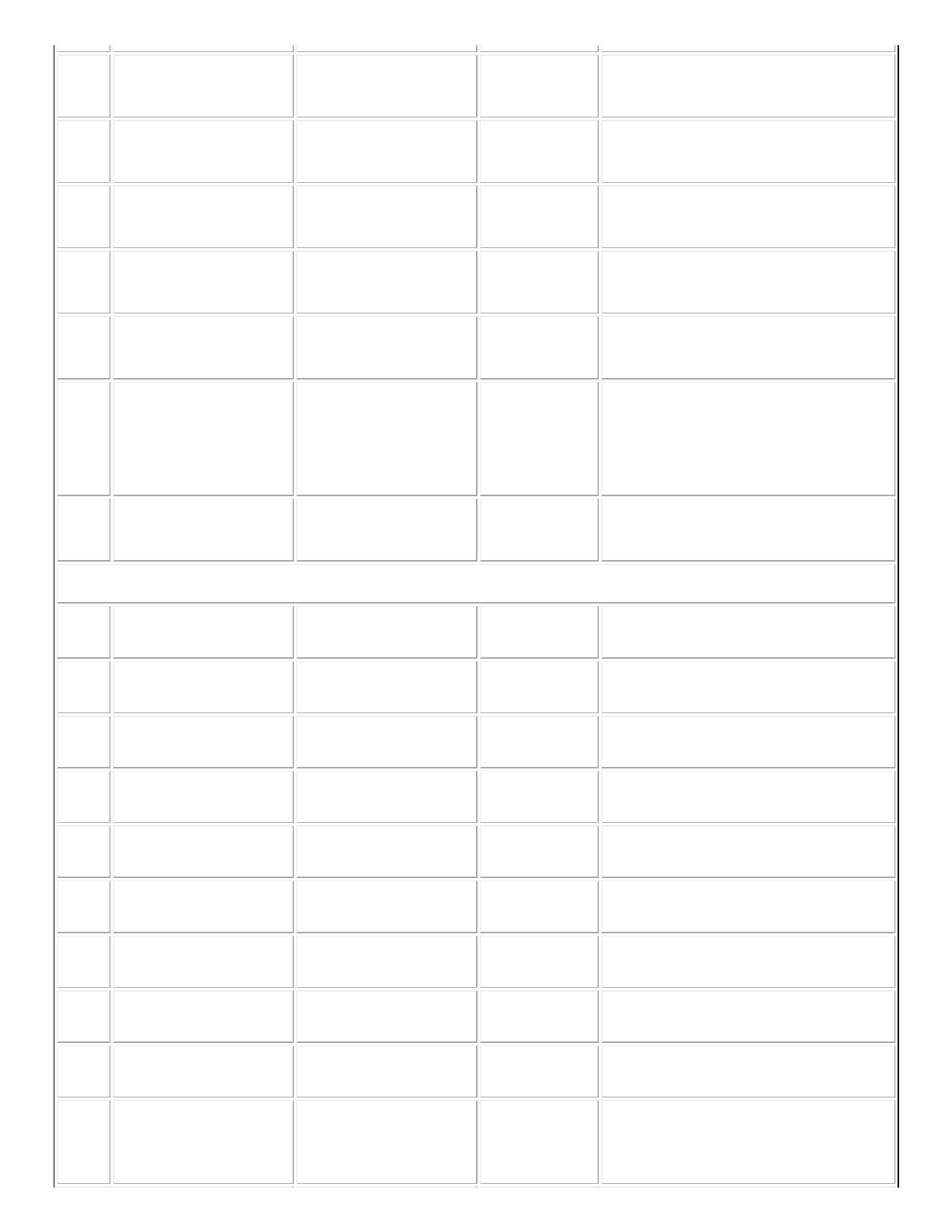
7/28/2016 FabulousCodeChart(ALTandHTML)forMathandCurrencySymbolsforPC
http://www.keynotesupport.com/websites/specialcharactersmathcurrency.shtml 5/6
₃ALT + 8323 ₃ subscript 3
₄ALT + 8324 ₄ subscript 4
₅ALT + 8325 ₅ subscript 5
₆ALT + 8326 ₆ subscript 6
₇ALT + 8327 ₇ subscript 7
₈
ALT + 8328 ₈ subscript 8
₉ALT + 8329 ₉ subscript 9
Currencies
$ALT + 36 $ dollar
¢ALT + 0162 ¢ ¢ cent
€ALT + 8364 € € euro
£ALT + 0163 £ £ pound sterling
¤ALT + 0164 ¤ ¤ general currency
¥ALT + 0165 ¥ ¥ yen
₨ALT + 8360 ₨ rupee
₪ALT + 8362 ₪ new shequl
₫ALT + 8363 ₫ dong
₣ALT + 8355 ₣ franc
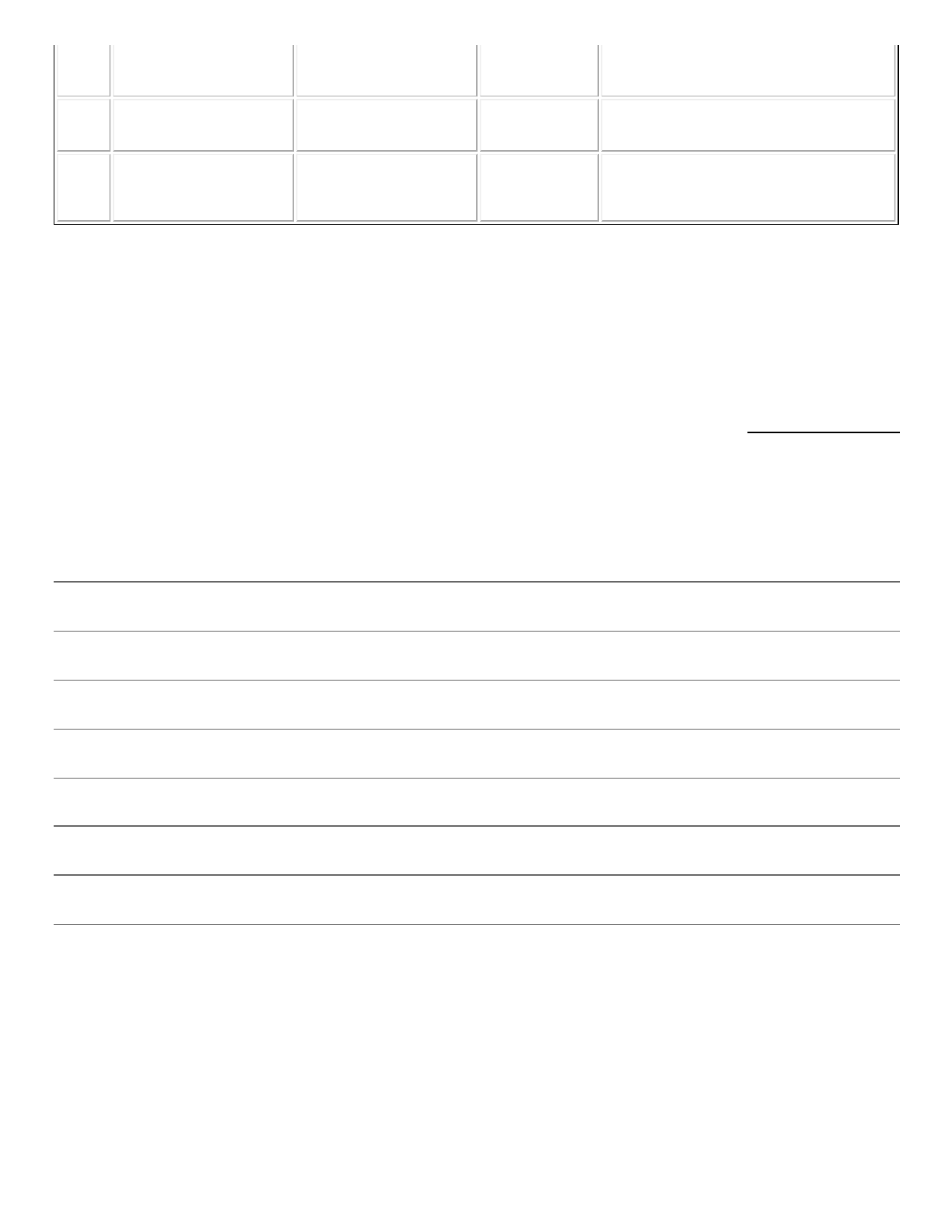
7/28/2016 FabulousCodeChart(ALTandHTML)forMathandCurrencySymbolsforPC
http://www.keynotesupport.com/websites/specialcharactersmathcurrency.shtml 6/6
₤ALT + 8356 ₤ lira
ƒALT + 0131 ƒ ƒ Dutch orin (Aruba)
₧ALT + 158
(8359) ₧ peseta
We hope you've enjoyed our charts. Our main navigation has links to our other
tutorials that cover Money and Finance, Microsoft Excel, and more. Cheers!
↑ Return to the top
TOPICAL MENU PAGES
Accounting Basics
Excel Basics
Excel Functions
Money & Credit
Microsoft Windows
Other SW & HW
Internet Security
Websites Blogs