AMI Porting Guide
User Manual:
Open the PDF directly: View PDF ![]() .
.
Page Count: 34
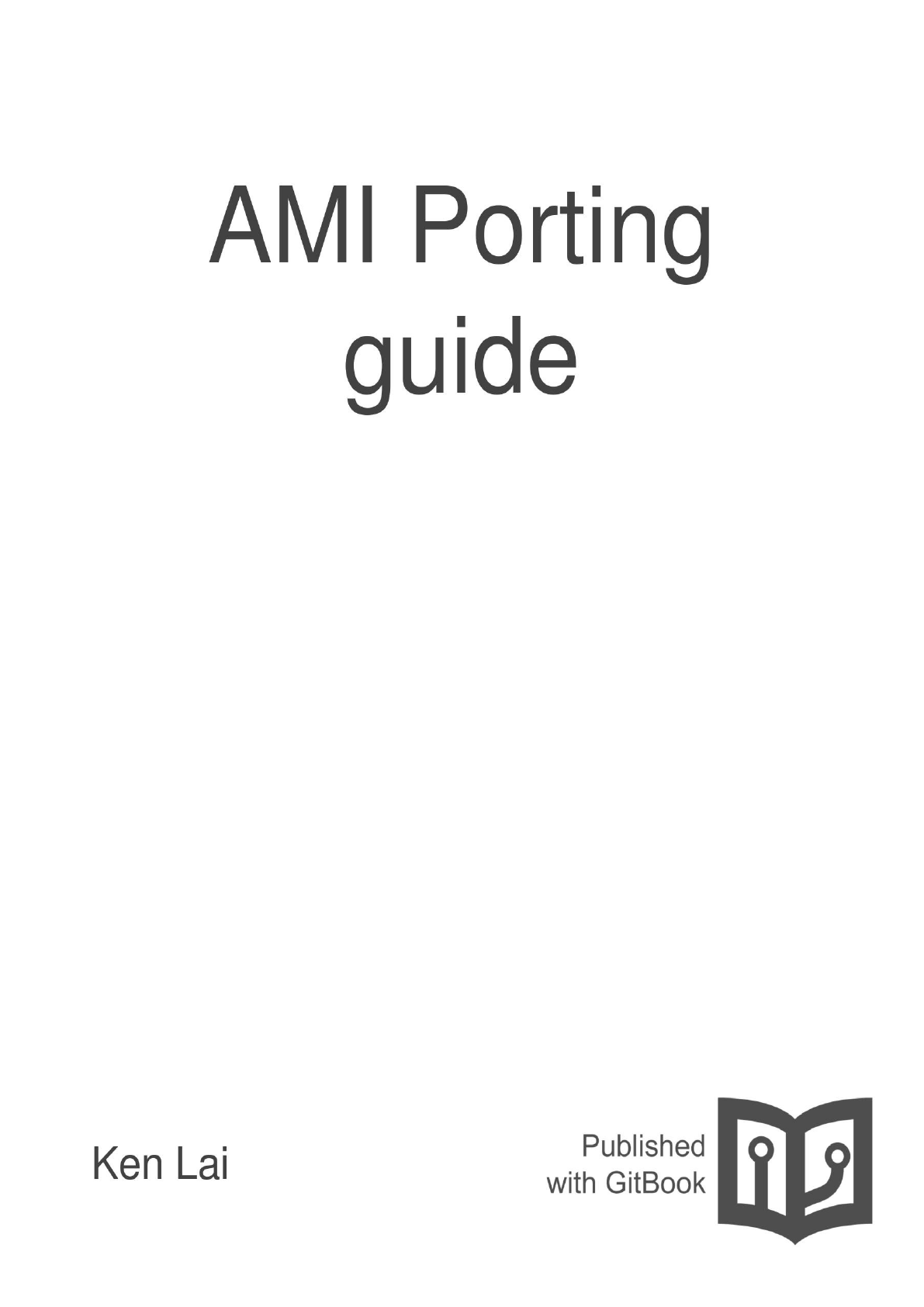

1. Introduction
2. FirstChapter
3. AMI-AST2500Configuration
i. Packages
ii. Features
iii. DevelopmentKits
iv. Basic
i. AST2500
ii. AST2500EVB
iii. General
v. IPMI
vi. KVM
vii. MCTP
4. PMCfileinPMCP
i. DeviceConnectioneditor
ii. AMIConfiguration
iii. BridgeCfg
iv. ChassisCfg
v. DualImageConfig
vi. FWFirewallConfig
vii. LanChannelxCfg
viii. LANxConfigParams
ix. IPMBChannCfg
x. LoginAuditConfig
xi. MiscConfiguration
xii. SolConfigParams
xiii. TriggerEventConfig
xiv. UserCfg
xv. WatchdogConfiguration
xvi. FRUCfg
目錄
AMIPortingguide
2
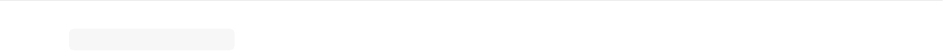
使用專案FRBPurley(Artemis)做為範例
AMIRR10Portingguide
AMIPortingguide
3Introduction

AMI-AST2500Configuration
PMCfileinPMCP
開發流程
AMIPortingguide
4FirstChapter

Packages
Features
Basic
DevelopmentKits
Device
IPMI
KVM
MCTP
Media
Platform
Smash
Software
TestTools
WSMAN
AMI-AST2500Configuration
AMIPortingguide
5AMI-AST2500Configuration
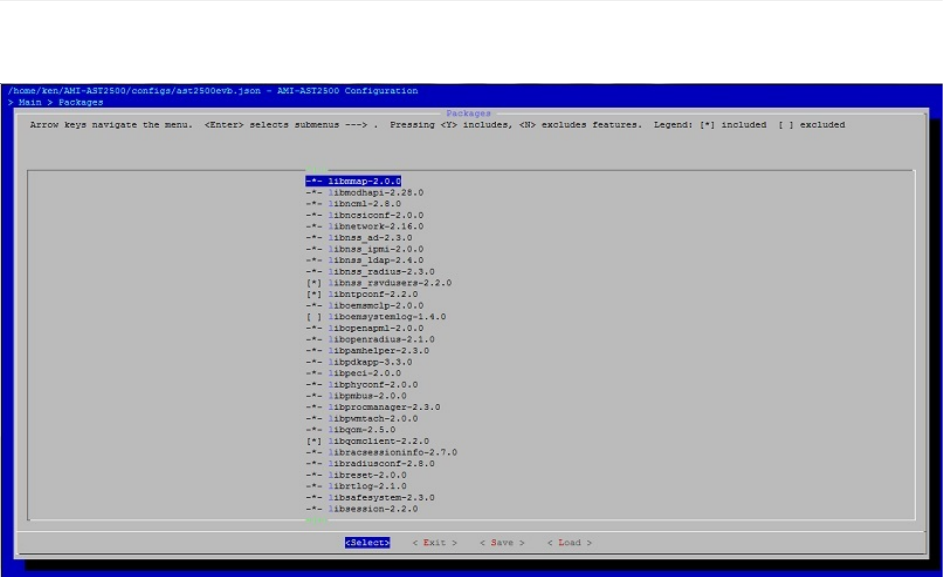
Packages
勾選需要的Package
AMIPortingguide
6Packages
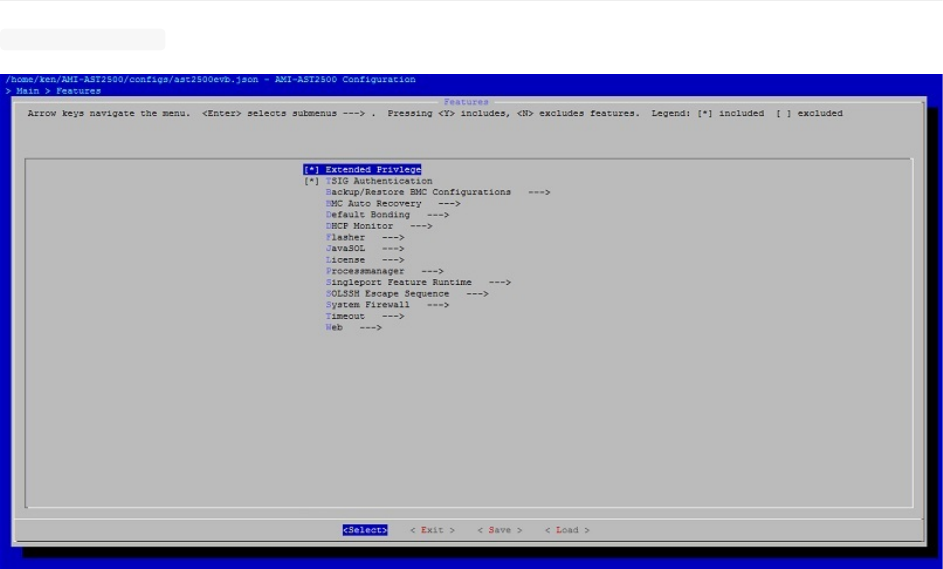
FRBPurley(Artemis)所需設定的features如下
Features
AMIPortingguide
7Features
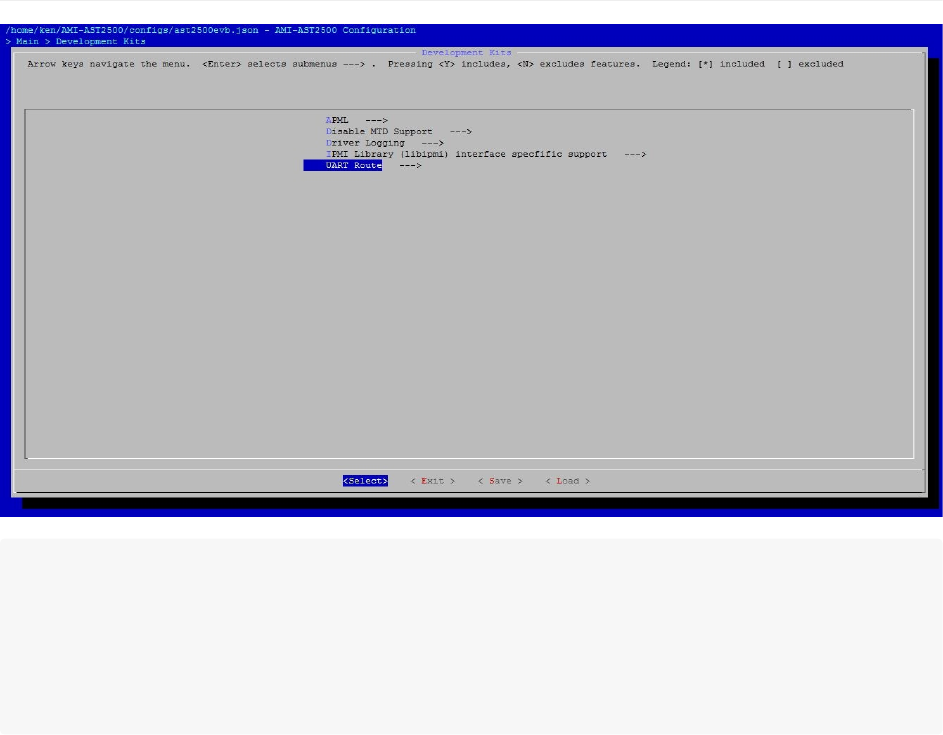
UARTRoute--->(依所需UART需求做設定)
[*]EnablethedefaultRoutingoptionforUARTrouting
UARTtoUARTRoutingforBMC--->
UARTtoUARTRoutingforSOL--->
UARTtoUARTRoutingforSYS--->
UARTtoUARTCOM(Input/Output)PortRoutingforBMC--->
UARTtoUARTCOM(Input/Output)PortRoutingforSOL--->
UARTtoUARTCOM(Input/Output)PortRoutingforSYS--->
DevelopmentKits
AMIPortingguide
8DevelopmentKits
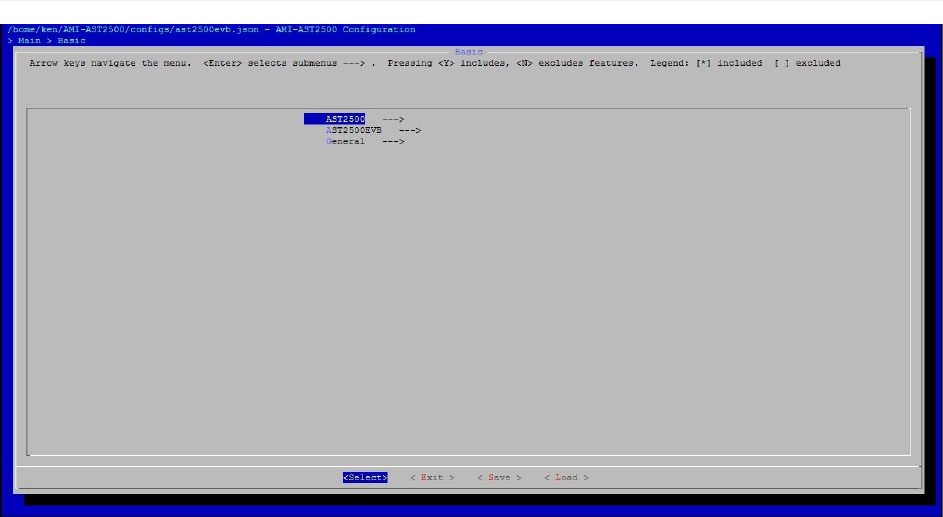
Basic
AMIPortingguide
9Basic

如圖所示,專案FRBPurley(Artemis)有16條ADC所以NumberofMaximumADCchannels為(16).
AST2500
AMIPortingguide
10AST2500
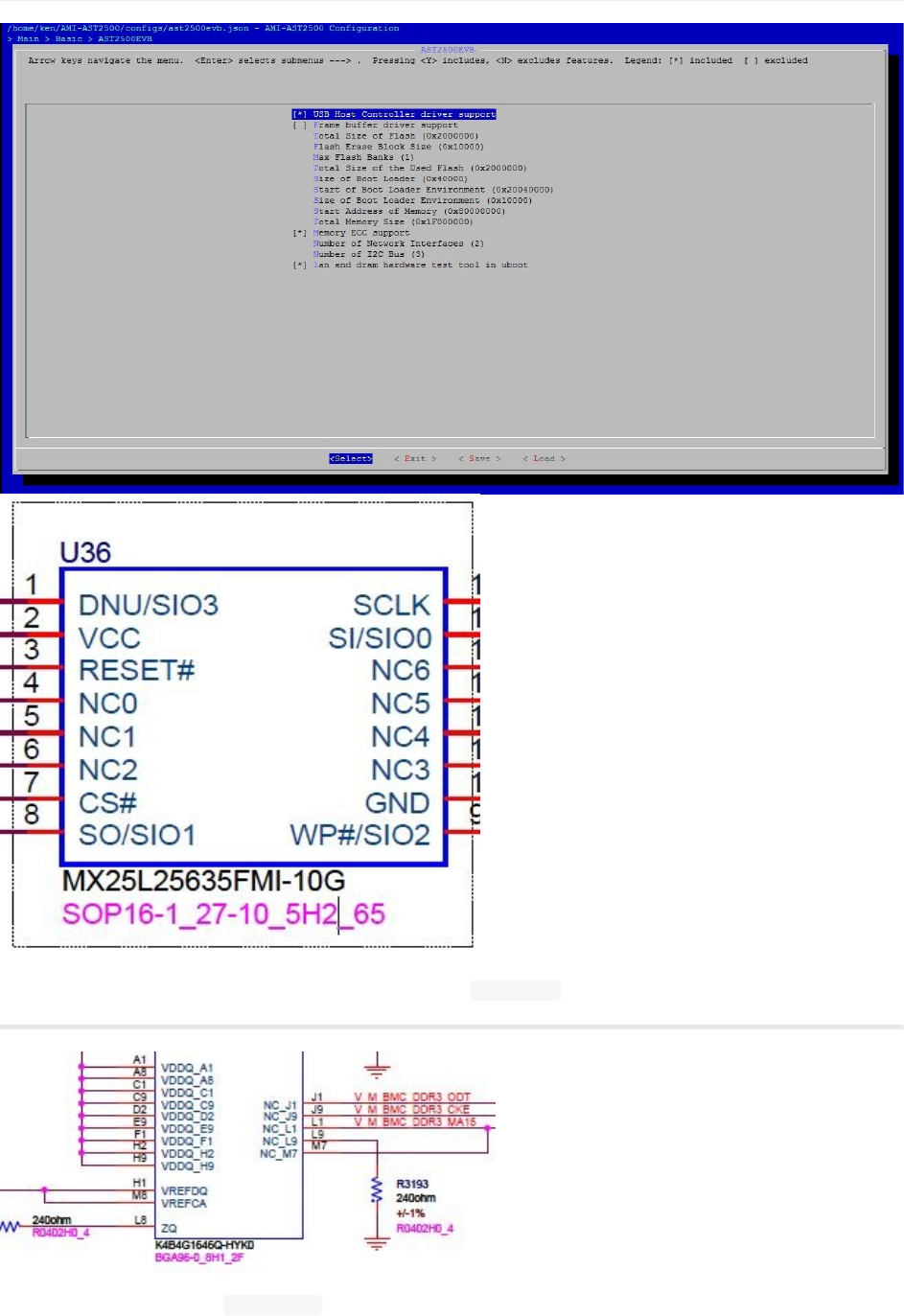
如電路圖所示,SPIFlash大小為32MB所以TotalSizeofFlash為(0x2000000)
如電路圖所示,Memory大小為512MB,扣掉VGARAM
使用所以TotalMemorySize為(0x1F000000)
AST2500EVB
AMIPortingguide
11AST2500EVB
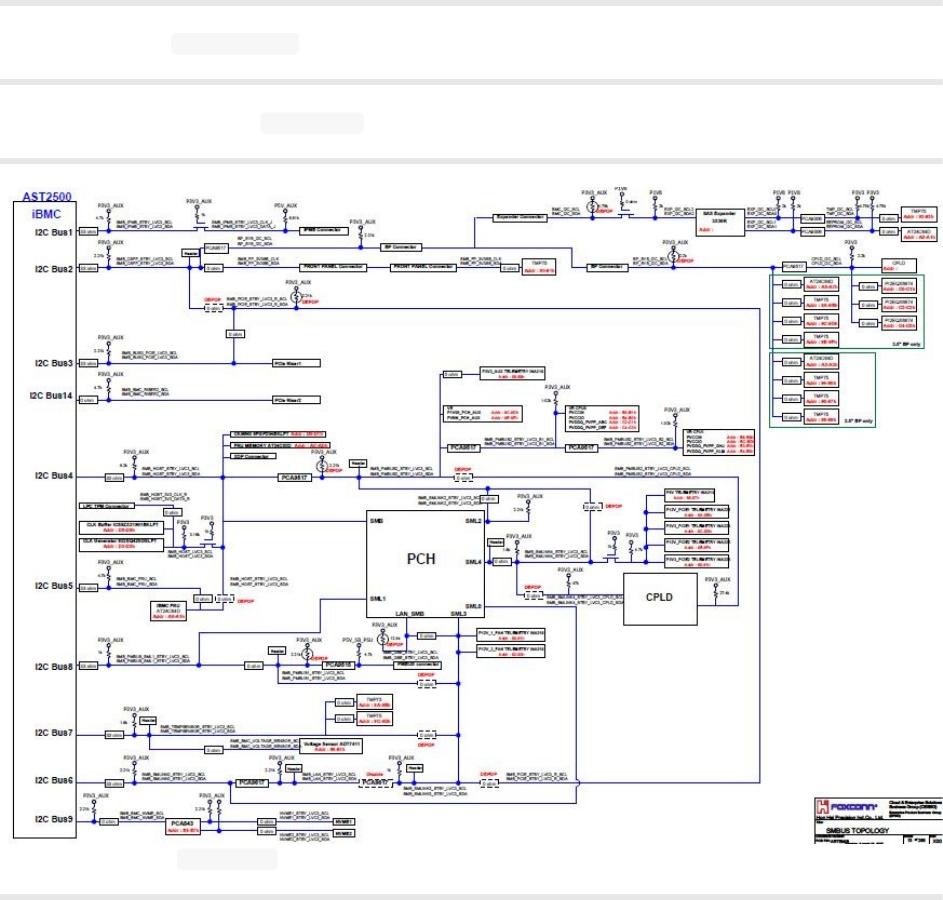
MemoryECCsupport(開啟ECCsuport)
NumberofNetworkInterfaces(2)(網路界面數量)
NumberofI2CBus(9)(9條I2Cbus)
AMIPortingguide
12AST2500EVB
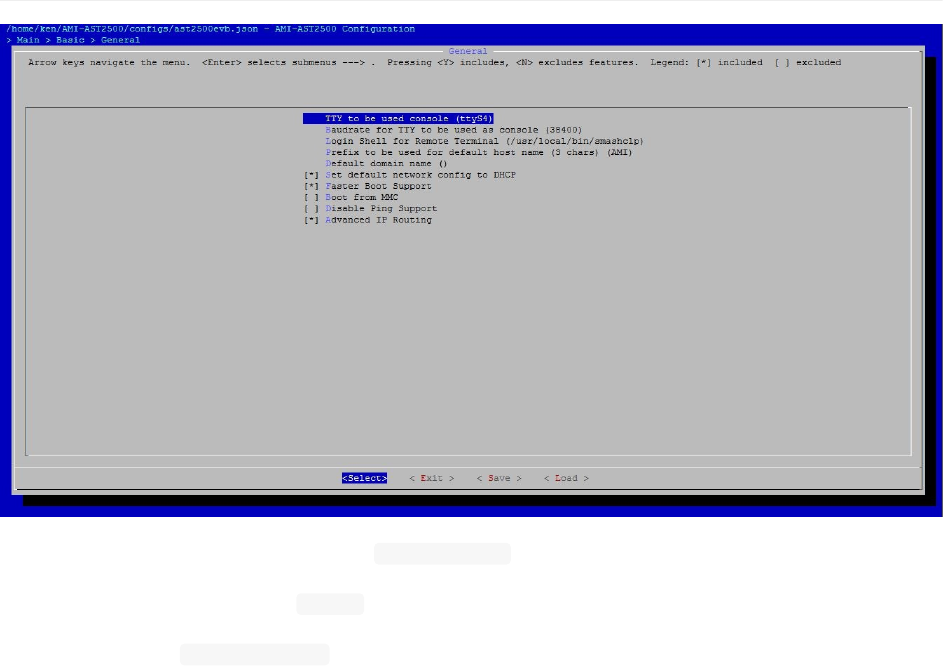
BaudrateforTTYtobeusedasconsole(38400)Baudrate設為38400
[*]SetdefaultnetworkconfigtoDHCP預設DHCP
[*]FasterBootSupportenableFasterBoot
General
AMIPortingguide
13General
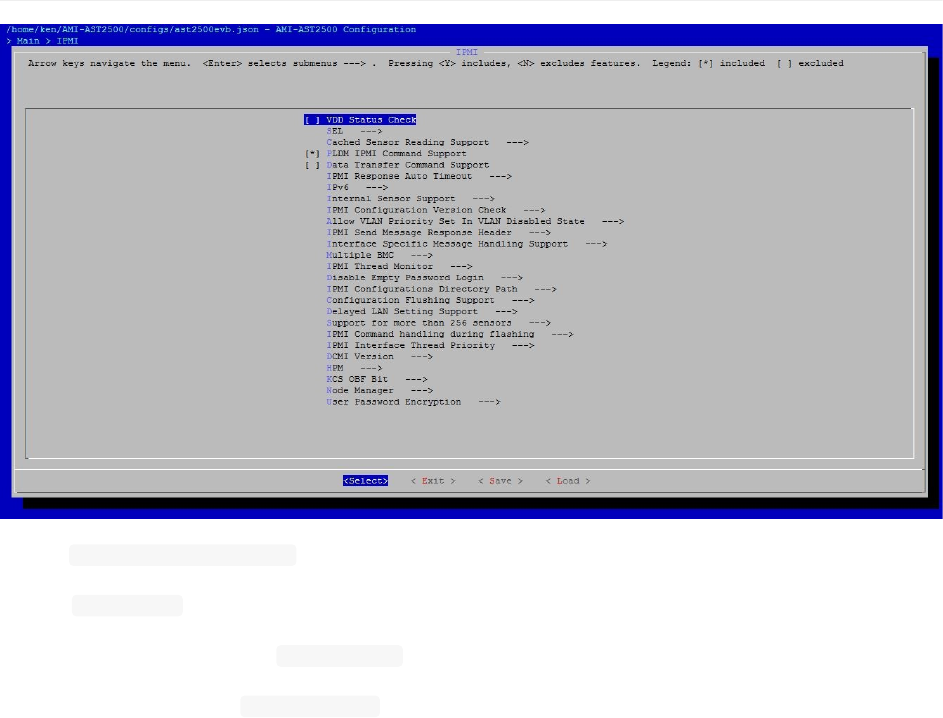
SEL--->(EnableCircularSELPolicy)
IPv6--->(EnableIPv6)
DisableEmptyPasswordLogin--->(EisableEmpty)
UserPasswordEncryption--->(針對Password加密)
IPMI
AMIPortingguide
14IPMI
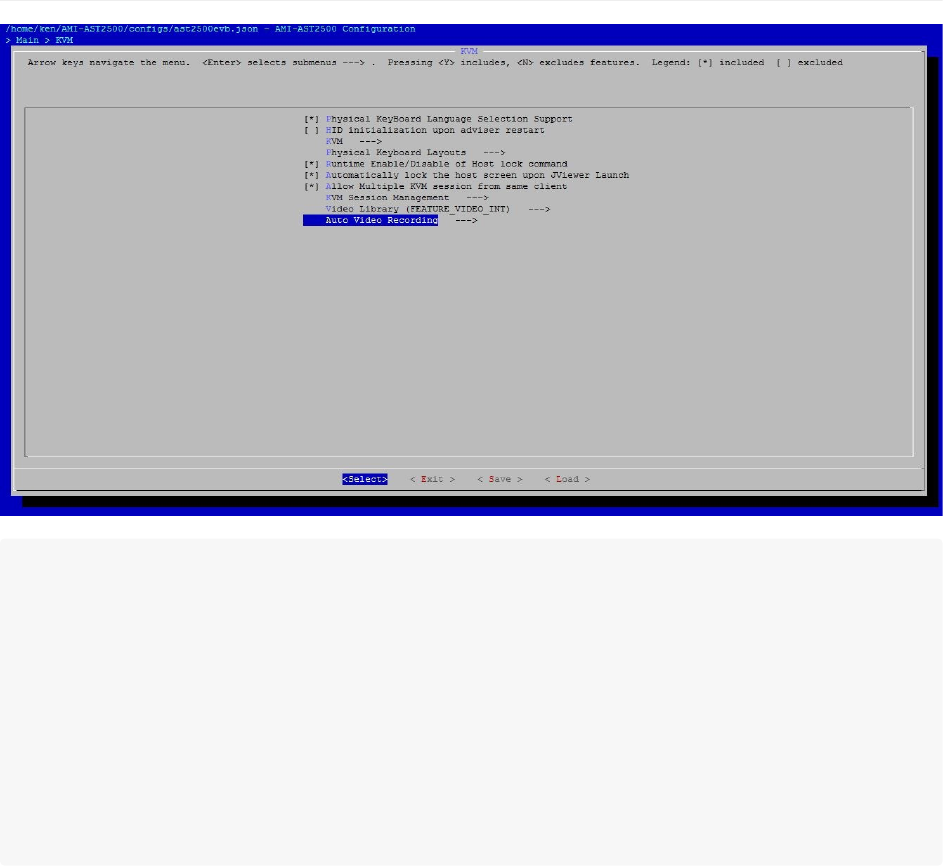
[*]PhysicalKeyBoardLanguageSelectionSupport
[*]RuntimeEnable/DisableofHostlockcommand
[*]AutomaticallylockthehostscreenuponJViewerLaunch
[*]AllowMultipleKVMsessionfromsameclient
AutoVideoRecording--->
[*]Pre-EventVideoRecording
[*]Post-EventVideoRecording
[*]RemoteStorageSpaceSupport
KVM
AMIPortingguide
15KVM
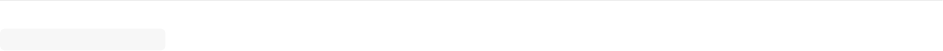
FRBPurley(Artemis)nosuport
MCTP
AMIPortingguide
16MCTP

1. DeviceConnectioneditor
2. AMIConfiguration
3. BridgeCfg
4. ChassisCfg
5. DualImageConfig
6. FWFirewallConfig
7. LanChannelxCfg
8. LANxConfigParams
9. IPMBChannCfg
10. LoginAuditConfig
11. MiscConfiguration
12. SolConfigParams
13. TriggerEventConfig
14. UserCfg
15. WatchdogConfiguration
16. FRUCfg
PMCfileinPMCP
AMIPortingguide
17PMCfileinPMCP
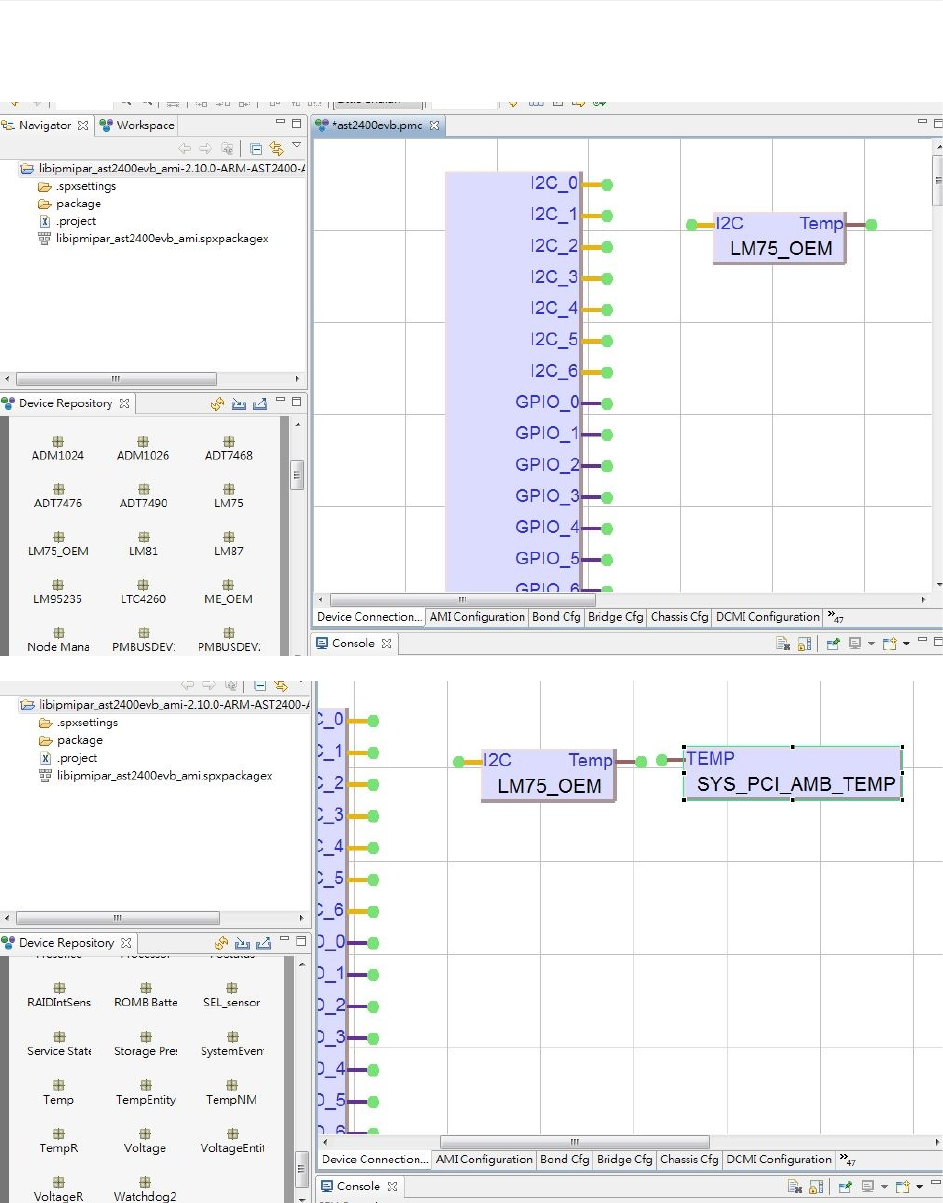
EX:AddLM75sensor
1.AddHWmonitir
2.Addsensor
3.ConnectHWmonitorandsensor
DeviceConnectioneditor
AMIPortingguide
18DeviceConnectioneditor
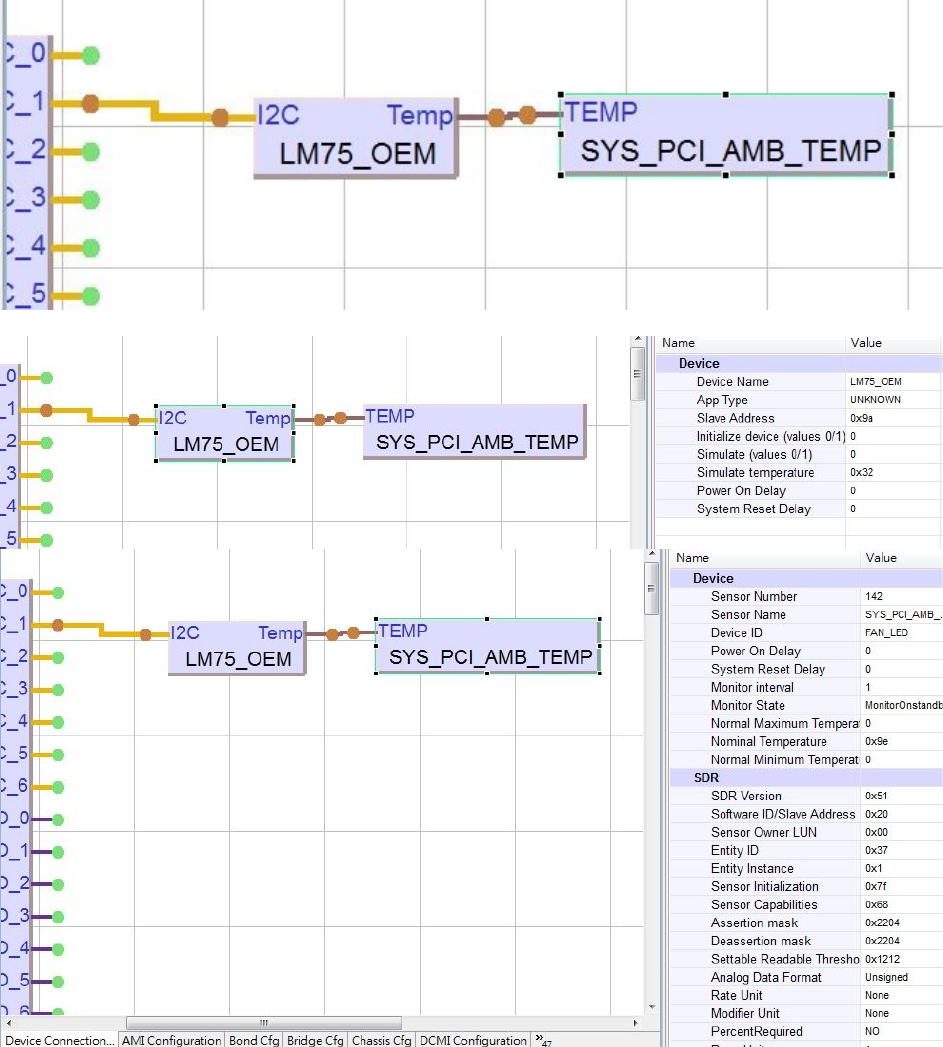
4.EditHWmonitorandsensor
AMIPortingguide
19DeviceConnectioneditor
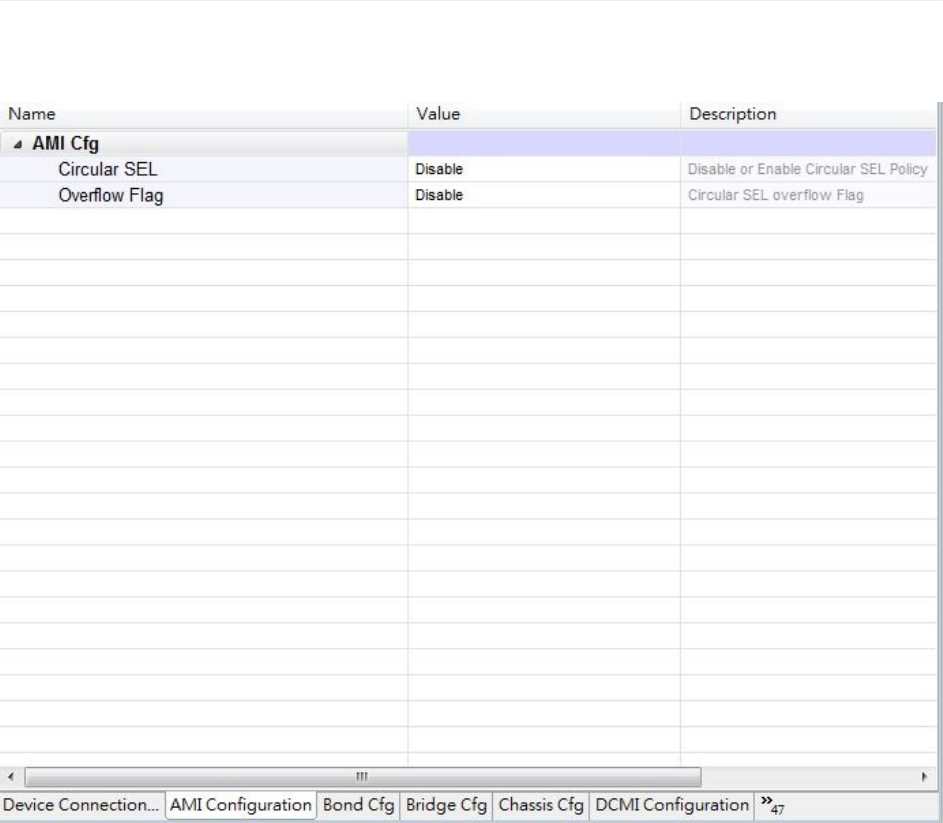
InthePMCfile,selectAMIConfigurationTabView.ThisAMIConfigurationParametersareconfigurableinPMCfileandthe
parametersinthisconfigurationareshowninthescreenshotgivenbelow:
AMIConfiguration
AMIPortingguide
20AMIConfiguration
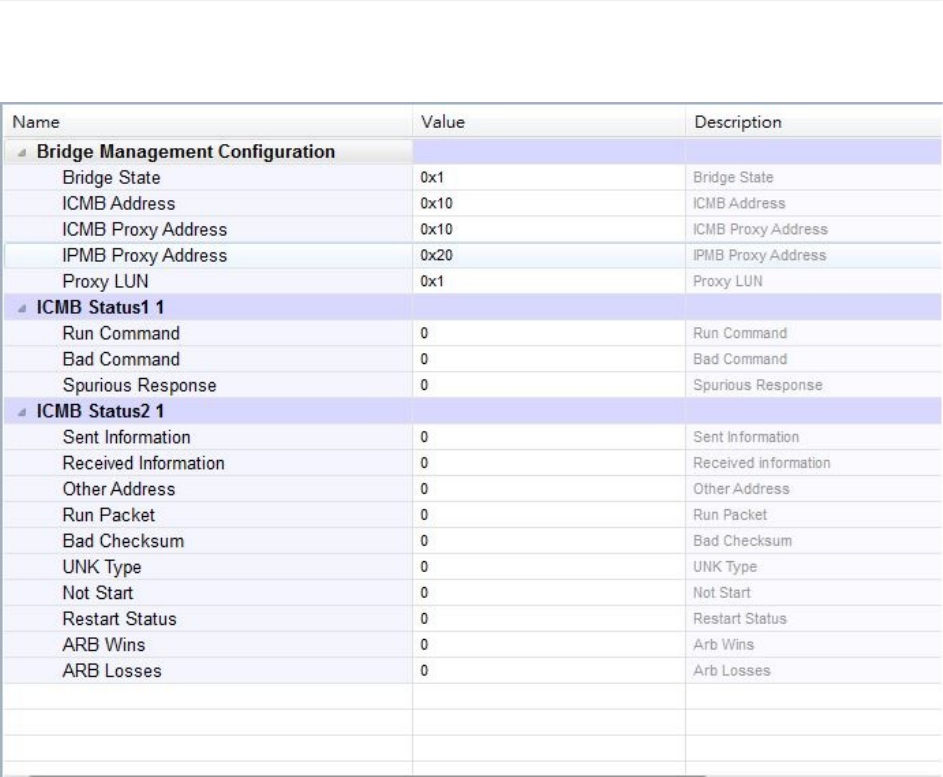
InthePMCFileselectBridgeCfgTabView.TheBelowScreenshotgivesyouaclearviewoftheconfigurableparametersin
BridgeConfigurationsandtheotherparametersareaddedusing“ManageTemplate”optionwhichisexplainedbelow,
BridgeCfg
AMIPortingguide
21BridgeCfg
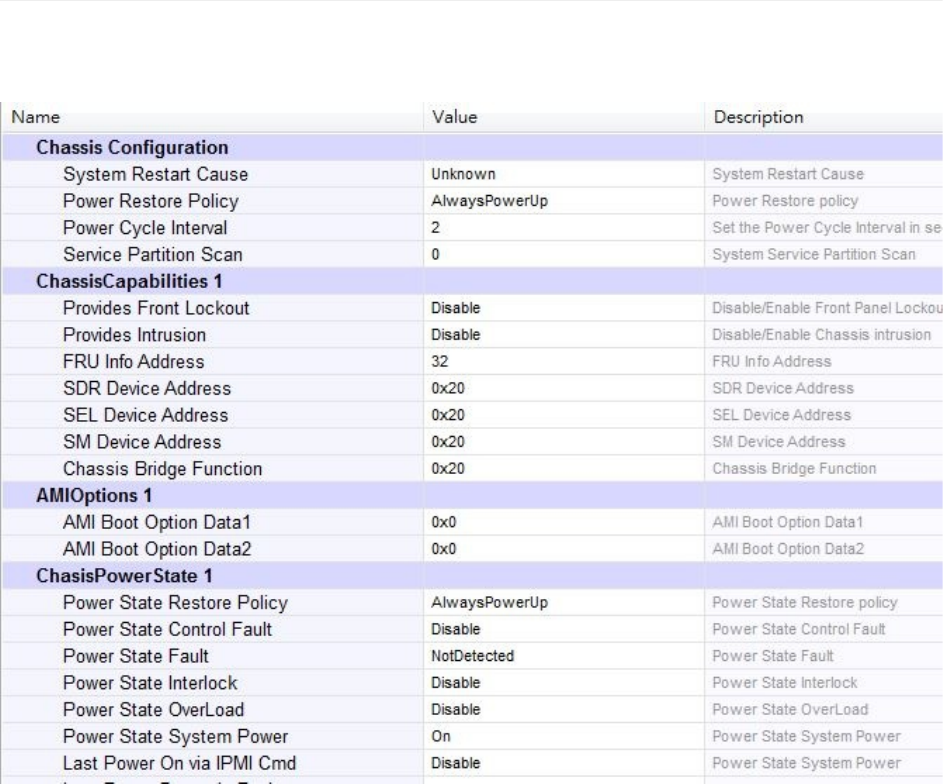
InthePMCFileselectChassisCfgTabView.TheBelowScreenshotgivesyouaclearviewoftheconfigurableparameters
inChassisConfigurationsandtheotherparametersareaddedusing“ManageTemplate”optionwhichisexplainedbelow,
ChassisCfg
AMIPortingguide
22ChassisCfg
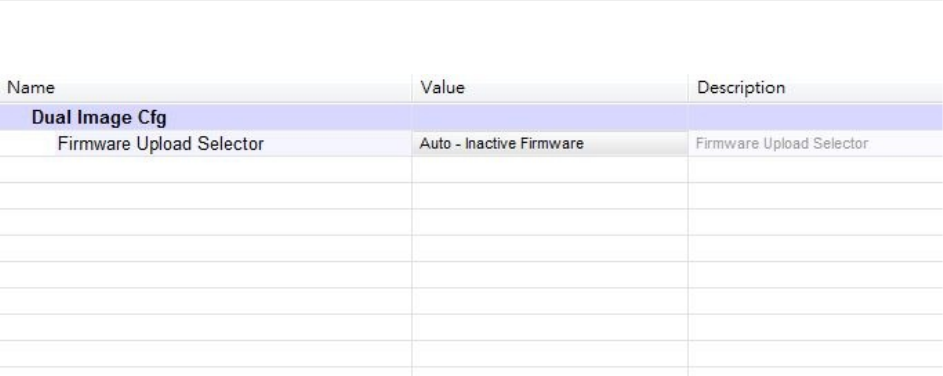
Thisfunctionprovideshigherlevelfunctiontogetdualimageconfiguration.
DualImageConfig
AMIPortingguide
23DualImageConfig
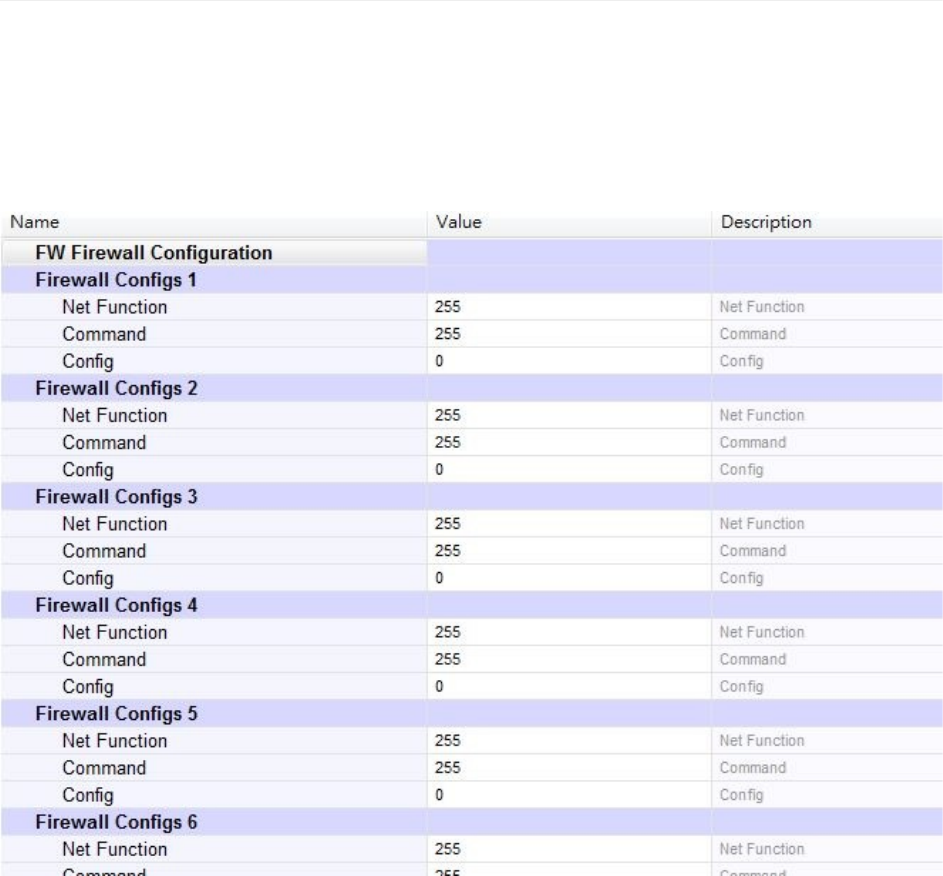
1. InthePMCFileselectFWFirewallConfigurationTabView.Ifyoudon’tfindanyconfigurationinFirmwareFirewall
ConfigurationTabinPMCFile,thenyouneedtoaddthetemplatesbyusing“ManageTemplate”option.Thisoptionwill
bedisplayedbydoingarightclickoperationonFWFirewallConfigurationTabViewasexplainedbelow.
2. IfyouwanttoaddFirewallConfigurationsthenrightclickonFWFirewallConfigurationTabView,twooptionswillbe
displayed,·LoadDefaultValues·ManageTemplates
3. SelectManageTemplatesoptiontoopentheManageTemplatespop-upasshowninthescreenshotbelow.
FWFirewallConfig
AMIPortingguide
24FWFirewallConfig
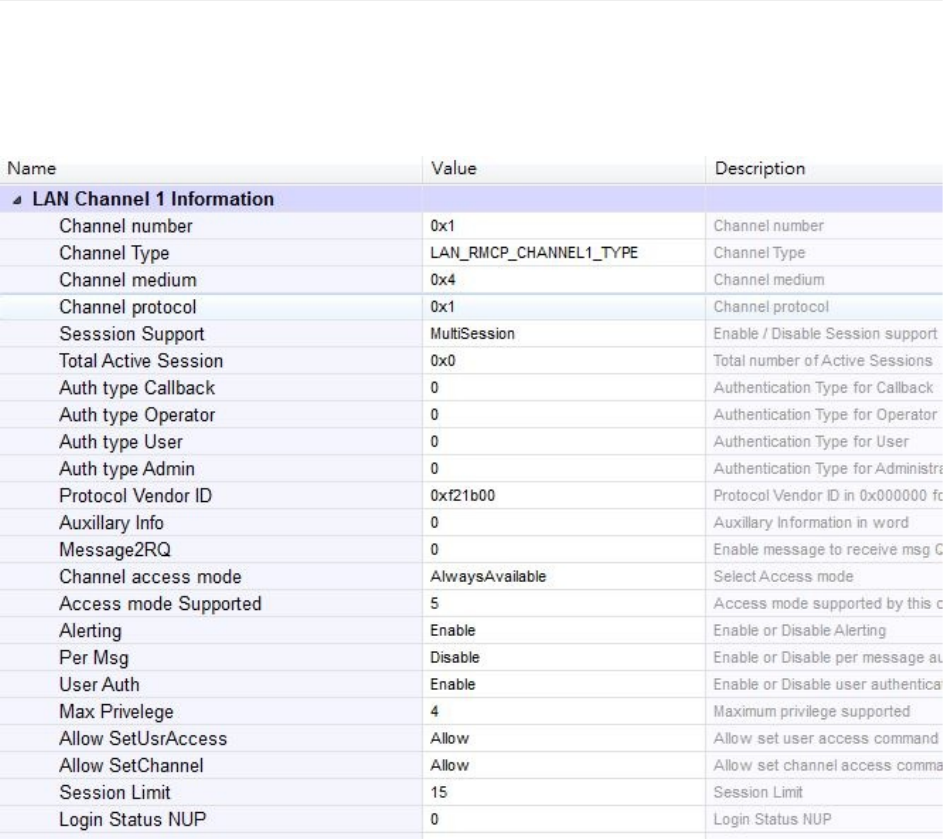
InthePMCFileselectLANChannelConfigurationTabView(wehavethreeLANChannelConfigurationLANChannel1
Configuration,LANChannel2ConfigurationandLANChannel3Configuration).Forallthethreeconfigurationsthevalues
willbedifferentbuttheconfigurationparametersaresimilar.TheBelowScreenshotgivesyouaclearviewofthe
configurableparametersinLANChannelConfigurations.
LanChannelxCfg
AMIPortingguide
25LanChannelxCfg
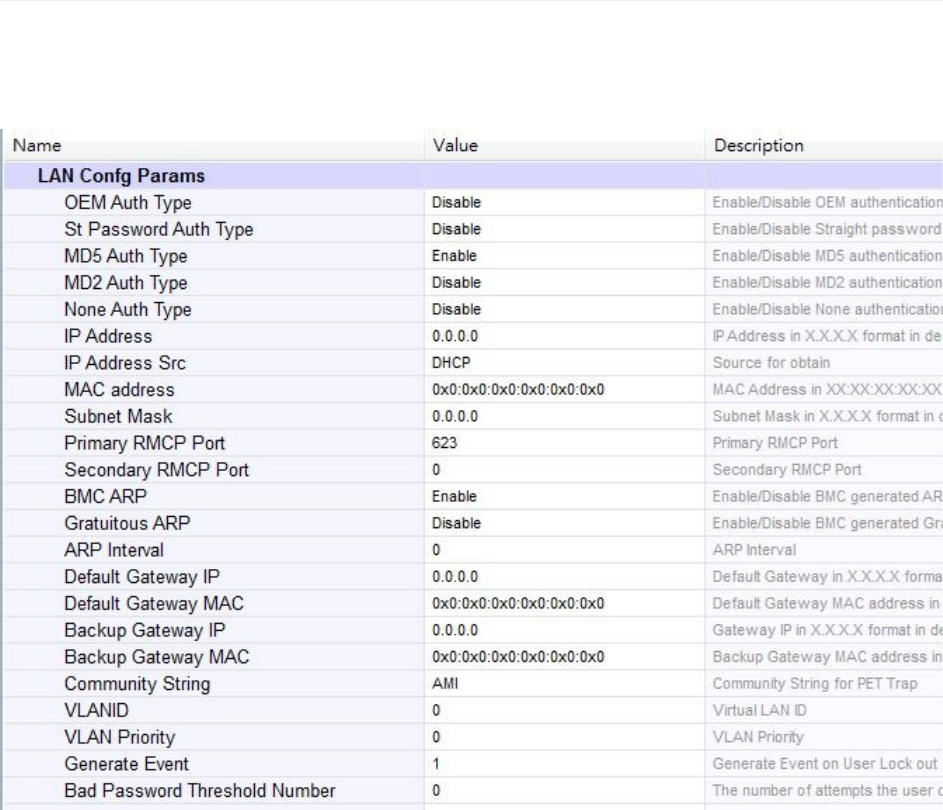
InthePMCFileselectLANConfigurationTabView(wehaveThreeConfigurationTabViewsforthis,LAN1Configparams,
LAN2ConfigparamsandLAN3Configparams).TheBelowScreenshotgivesyouaclearviewoftheconfigurable
parametersinLANConfigurations,
LANxConfigParams
AMIPortingguide
26LANxConfigParams
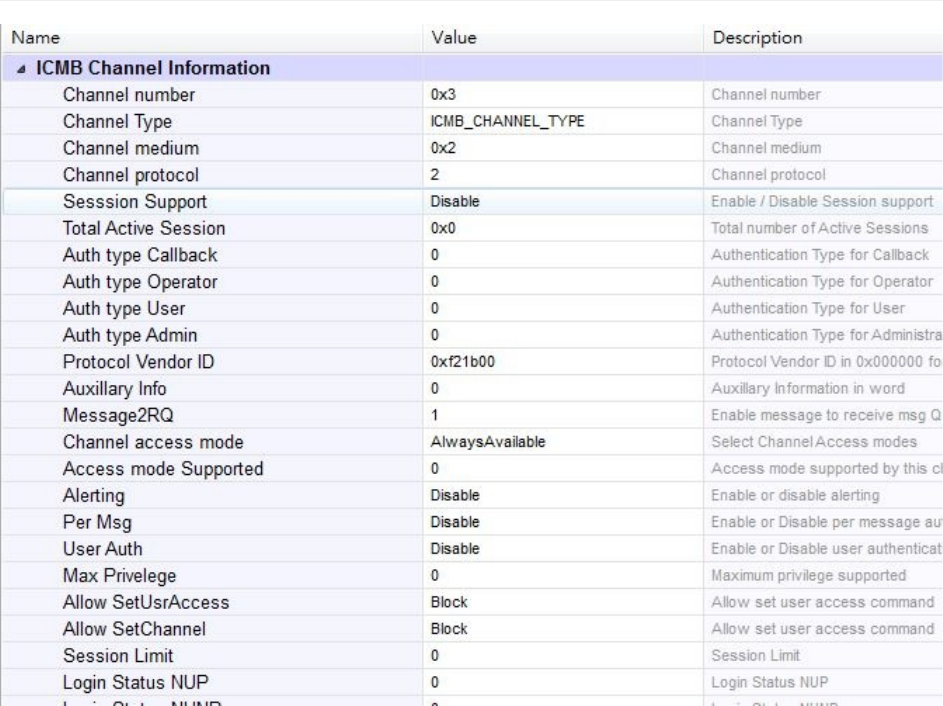
IPMBChannCfg
AMIPortingguide
27IPMBChannCfg
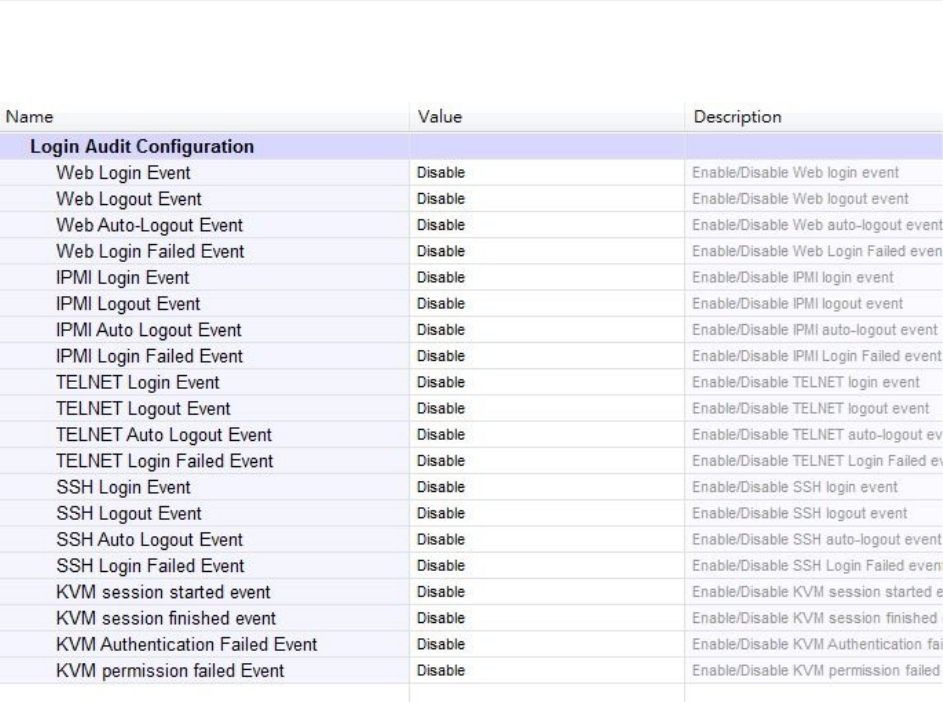
InthePMCFileselectLoginAuditConfigurationTabView.ThisLoginAuditConfigurationParametersareconfigurablein
PMCFileandtheparametersinthisconfigurationareshowninthescreenshotgivenbelow:
LoginAuditConfig
AMIPortingguide
28LoginAuditConfig
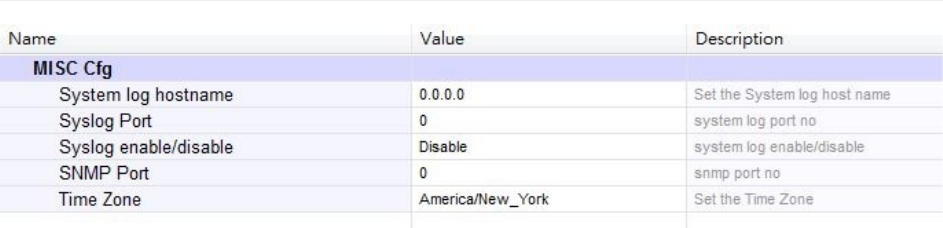
MiscConfiguration
AMIPortingguide
29MiscConfiguration
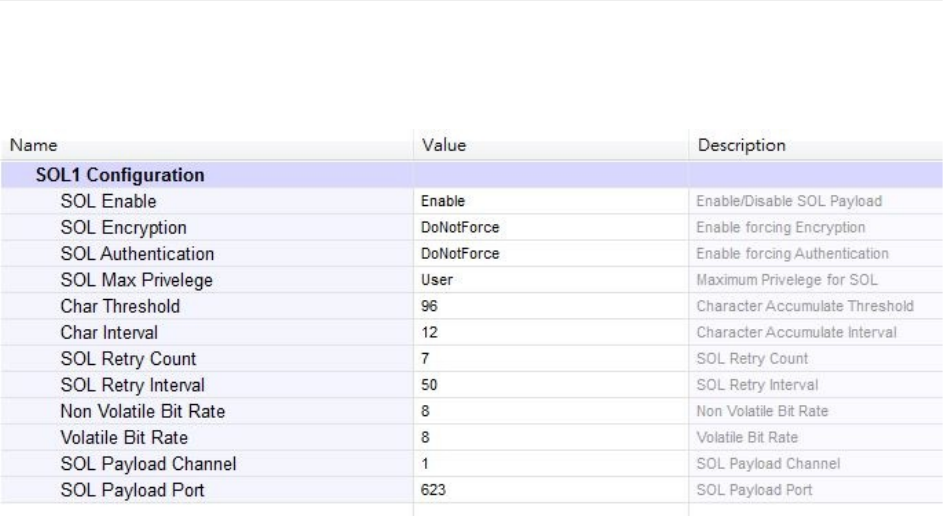
InthePMCFile,selectSOLConfigurationTabView.TheConfigurableSOLParametersinPMCFilearegivenbelowinthe
Screenshot.WehavethreetabviewsforSOLConfiguration(SOL1ConfigParam,SOL2ConfigParamandSOL3Config
Param).ForalltheSOLConfigurationtheparametersaresameandcanbeconfiguredinthesamewayasoneanother.
SolConfigParams
AMIPortingguide
30SolConfigParams
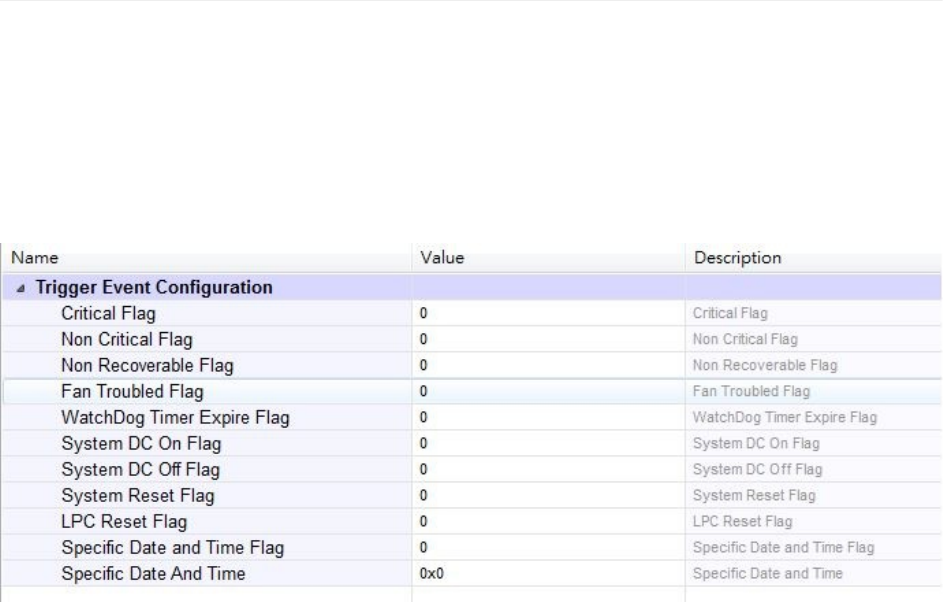
InthePMCFileselectTriggerEventConfigurationTabView.ThisTriggerEventFlagsareconfigurableinPMCFileandthe
parametersinthisconfigurationisshownbelowinthescreenshot,Inthiscasealltheconfigurationparametersare
displayedinTriggerEventConfigurationTabView.ItisnotnecessaryfordoingtheManageTemplatetoaddconfigurations
assuchwehavedoneforSMBUSChannelConfigurations.Forexample,ifyouwanttoenabletheCriticalCondition
TriggerEventthenthatcanbedoneinthePMCFileasshownbelow.Intheabovescreenshotitisalreadyinthedisable
state.ClickonValueFieldofCriticalFlagParameter,EntertheValueas1andsavetheconfigurationsusingCTRL+Skey
andgeneratetheconfigurationO/PbyusingGenerateConfigurationO/POptioninMDS.Similarlytheotherparametersare
changeable.
TriggerEventConfig
AMIPortingguide
31TriggerEventConfig

UserCfg
AMIPortingguide
32UserCfg
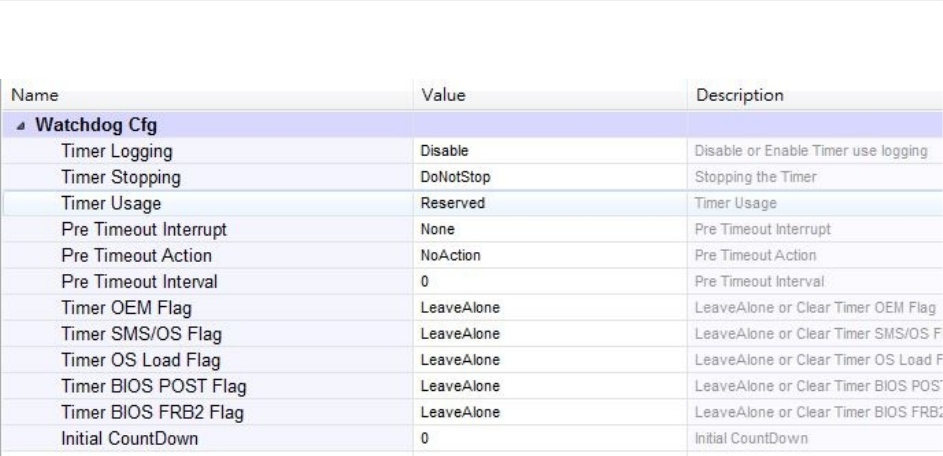
InthePMCFileselectWatchdogConfigurationTabView.Thewatchdogtimerconfigurableparametersareshowninthe
belowscreenshot.
WatchdogConfiguration
AMIPortingguide
33WatchdogConfiguration
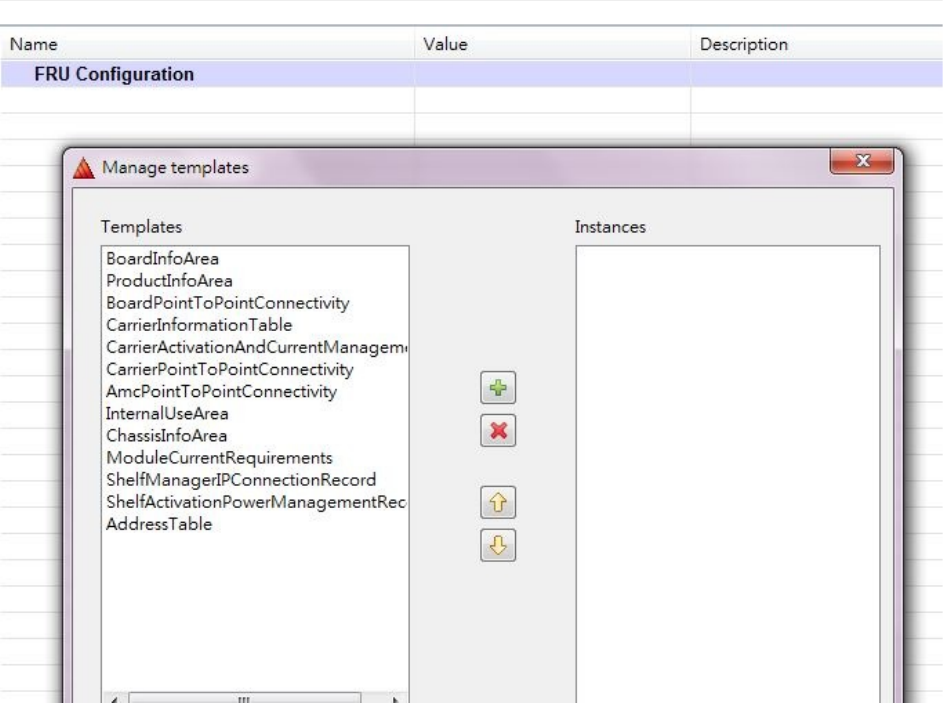
FRUCfg
AMIPortingguide
34FRUCfg