Axi4 Stream Vip User Manual
User Manual:
Open the PDF directly: View PDF ![]() .
.
Page Count: 10
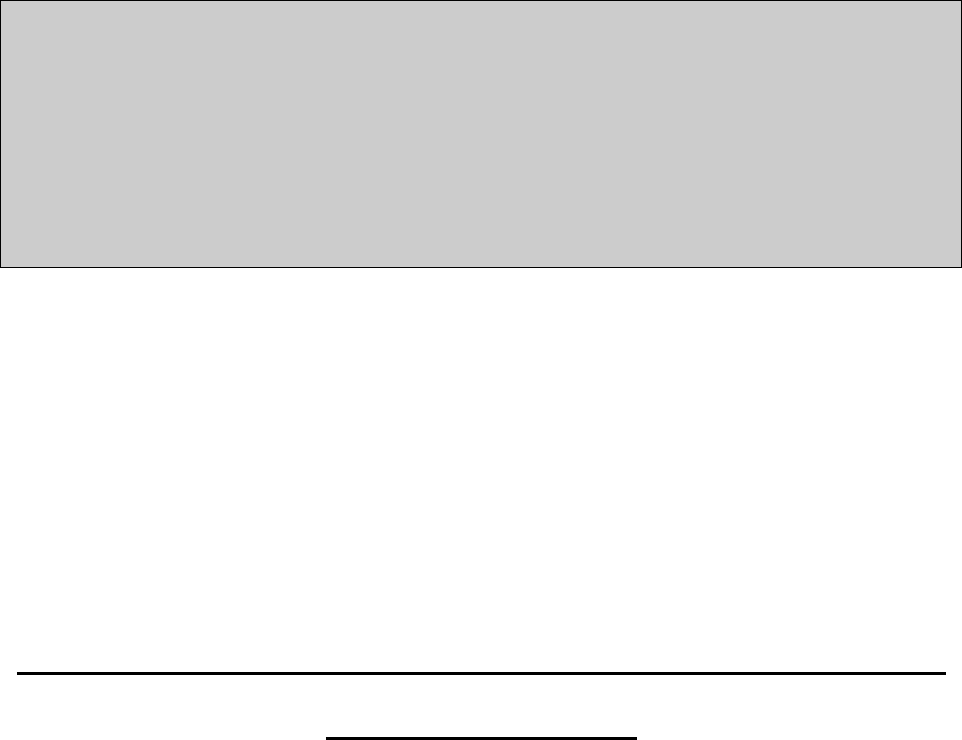
SysWip AXI4-Stream Interface Verification IP User Manual
SysWip
Alternative Verification
AXI4-Stream I nterface Verification IP
User Manual
Release 1.0
Page 1 of 10 Release 1.0

SysWip AXI4-Stream Interface Verification IP User Manual
Table of Contents
1.Introduction ......................................................................................................................................3
Package Hierarchy......................................................................................................................3
Features.......................................................................................................................................3
Limitations..................................................................................................................................3
2.AXI4-Stream Master ........................................................................................................................3
Commands..................................................................................................................................4
Commands Description...............................................................................................................4
Integration and Usage.................................................................................................................6
3.AXI4-Stream Slave ..........................................................................................................................7
Commands..................................................................................................................................7
Commands Description...............................................................................................................8
Integration and Usage...............................................................................................................10
4.Important Tips ................................................................................................................................10
Master Tips................................................................................................................................10
Slave Tips..................................................................................................................................10
Page 2 of 10 Release 1.0

SysWip AXI4-Stream Interface Verification IP User Manual
1. Introduction
The AXI4-Stream Verification IP described in this document is a solution for verification of AXI4-
Stream master and slave devices. The provided AXI4- Stream verification package includes master
and slave verification IPs, bus monitor and examples. It will help engineers to quickly create
verification environment and test their AXI4-Stream protocol.
Package Hierarchy
After downloading and unpacking package you will have the following folder hierarchy:
•axi4_stream_vip
•docs
•examples
•sim
•testbench
•verification_ip
The Verification IP is located in the verification_ip folder. Just copy the content of this folder to
somewhere in your verification environment.
Features
•Easy integration and usage
•Free SystemVerilog source code
•Compliant to AXI4-Stream Protocol
•Operates as a Master or Slave
•Supports 1, 2, 4, 8, 16 and 32 bytes data block size
•Supports up to 8 user bits per byte
•Programmable response type
•Supports wait states injection
•Supports full random timings
•Protocol monitor
Limitations
•Doesn't support packets with position bytes
2. AXI4-Stream Master
The AXI4-Stream Master Verification IP (VIP) initiates transfers on the bus.
Page 3 of 10 Release 1.0
SysWip AXI4-Stream Interface Verification IP User Manual
Commands
Commands marked as a queued will be put in the one queue and executed sequentially.
Commands marked as a blocking will block other commands execution until finishing its own
process.
•Configuration Commands
•setRandDelay(): - non queued, non blocking
•setTimeOut(): - non queued, non blocking
•Data Transfer Commands
•sendData(): - queued, non blocking
•genSingleTransfer(): - queued, non blocking
•createUserBuf(): - non queued, non blocking
•busIdle(): - queued, non blocking
•Other Commands
•startEnv(): - non queued, non blocking
•waitCommandDone():- queued, blocking
•printStatus():- non queued, non blocking
Commands Description
All commands are AXI4STR_m_env class methods.
•setRandDelay()
•Syntax
•setRandDelay(minBurst, maxBurst, minWait, maxWait)
•Arguments
•minBurst: An int variable which specifies minimum value for burst length
•maxBurst: An int variable which specifies maximum value for burst length
•minWait: An int variable which specifies the minimum value for wait cycles
•maxWait: An int variable which specifies the maximum value for wait cycles
•Description
•Enables/Disables bus random timings. To disable random timing all
arguments should be set to zero.
•setTimeOut()
•Syntax
•setTimeOut(readyTimeOut)
•Arguments
Page 4 of 10 Release 1.0
SysWip AXI4-Stream Interface Verification IP User Manual
•readyTimeOut: An int variable which specifies the maximum wait clock
cycles for slave response.
•Description
•Sets the maximum clock cycles for slave response. If slave delays response
the error message will be generated.
•sendData()
•Syntax
•sendData(inbuff, setLast, tid, tdest)
•Arguments
•inBuff: 8 bit vector dynamic array that contains data buffer which should be
transferred
•setLast: An int variable that specifies the value of the tlast signal. If set to 1
the tlast signal will be set at the last transfer.
•tid: An int variable that specifies the value of the TID bus.
•tdest: An int variable that specifies the value of the TDEST bus.
•Description
•Sends data buffer.
•genSingleTransfer()
•Syntax
•genSingleTransfer(tdata,tkeep,tstrb,tlast,tuser,tid,tdest)
•Arguments
•tdata: An 256 bit variable that specifies the value of the data bus.
•tkeep: An 32 bit variable that specifies the value of the tkeep bus.
•tstrb: An 32 bit variable that specifies the value of the tstrb bus.
•tlast: An int variable that specifies the value of the tlast signal.
•tuser: An 256 bit variable that specifies the value of the tuser bus.
•tid: An 8 bit variable that specifies the value of the tid bus.
•tdest: An 8 bit variable that specifies the value of the tdest bus.
•Description
•Generate single transfer on the AXI4-Stream bus.
•createUserBuf()
•Syntax
•createUserBuf(inBuf)
Page 5 of 10 Release 1.0
SysWip AXI4-Stream Interface Verification IP User Manual
•Arguments
•inBuff: 8 bit vector dynamic array that contains user data buffer which should
be transferred.
•Description
•Create the user defined buffer which will be transmitted alongside the data
stream. The information of this buffer will be transmitted via TUSER bus
when sendData() command is used. If the size of this buffer is less than
transmitted data buffer the 0s will be transmitted.
•busIdle()
•Syntax
•busIdle(idleCycles)
•Arguments
•idleCycles: A int variable which specifies wait clock cycles
•Description
•Holds the bus in the idle state for the specified clock cycles
•waitCommandDone()
•Syntax
•waitCommandDone()
•Description
•Wait until all transactions in the buffer are finished
•printStatus()
•Syntax
•printStatus()
•Description
•Prints all errors occurred during simulation time.
•startEnv()
•Syntax
•startEnv()
•Description
•Start the AXI4-Stream master environment. Don't use data transfer commands
before the environment start.
Integration and Usage
The AXI4-Stream Master Verification IP integration into your environment is very easy. Instantiate
Page 6 of 10 Release 1.0

SysWip AXI4-Stream Interface Verification IP User Manual
the axi4_str_m_if interface in you testbench and connect interface ports to your DUT. Then during
compilation don't forget to compile axi4_str_m.sv and axi4_str_m_if.sv files located inside the
axi4_str_vip/verification_ip folder.
For usage the following steps should be done:
1. Import AXI4STR_M package into your test.
•Syntax: import AXI4STR_M::*;
2. Create AXI4STR_m_env class object
•Syntax: AXI4STR_m_env axi4str=new(id_name,axi4_str_ifc_m,blockSize,
userBitPerByte);
•Description: id_name is the name of the master vip(string variable), axi4_str_ifc_m
is the reference to the AXI4-Stream Master Interface instance name. blockSize is the
data bus size in bytes. Use only 1, 2, 4, 8, 16 and 32.
3. Start AXI4-Stream Master Environment.
•Syntax: axi4str.startEnv();
This is all you need for AXI4-Stream master verification IP integration.
3. AXI4-Stream Slave
The AXI4-Stream Slave Verification IP models AXI4-Stream slave device.
Commands
Commands marked as a queued will be put in the one queue and executed sequentially.
Commands marked as a blocking will block other commands execution until finishing its own
process.
•Configuration Commands
•setRandDelay(): - non queued, non blocking
•setTimeOut:- non queued, non blocking
•Data Processing Commands
•getSingleTransfer(): - non queued, blocking
•readData(): - non queued, blocking
•readUserBuf(): - non queued, non blocking
•getTID_TDEST(): - non queued, non blocking
•Other Commands
•startEnv(): - non blocking, should be called only once for current object
•printStatus(): - non queued, non blocking
Page 7 of 10 Release 1.0
SysWip AXI4-Stream Interface Verification IP User Manual
Commands Description
All commands are AXI4STR_s_env class methods.
•setRandDelay()
•Syntax
•setRandDelay(minBurst, maxBurst, minWait, maxWait)
•Arguments
•minBurst: An int variable which specifies minimum value for burst length
•maxBurst: An int variable which specifies maximum value for burst length
•minWait: An int variable which specifies the minimum value for wait cycles
•maxWait: An int variable which specifies the maximum value for wait cycles
•Description
•Enables/Disables bus random timings. To disable random timing all
arguments should be set to zero.
•setTimeOut()
•Syntax
•setTimeOut(readyTimeOut)
•Arguments
•readyTimeOut: An int variable which specifies the maximum wait clock
cycles for master response.
•Description
•Sets the maximum clock cycles for master response. If master delays
response the error message will be generated.
•getSingleTransfer()
•Syntax
•getSingleTransfer(tdata,tkeep,tstrb,tlast,tuser,tid,tdest)
•Arguments
•tdata: An 256 bit variable that specifies the value of the data bus.
•tkeep: An 32 bit variable that specifies the value of the tkeep bus.
•tstrb: An 32 bit variable that specifies the value of the tstrb bus.
•tlast: An int variable that specifies the value of the tlast signal.
•tuser: An 256 bit variable that specifies the value of the tuser bus.
•tid: An 8 bit variable that specifies the value of the tid bus.
•tdest: An 8 bit variable that specifies the value of the tdest bus.
•Description
Page 8 of 10 Release 1.0
SysWip AXI4-Stream Interface Verification IP User Manual
•Get single transfer on the AXI4-Stream bus.
•readData()
•Syntax
•readData(outBuff)
•Arguments
•outBuff: 8 bit vector array that contains the read data packet.
•Description
•Reads the complete data packet from the bus.
•readUserBuf()
•Syntax
•readUserBuf(outBuff)
•Arguments
•outBuff: 8 bit vector array that contains the information from the user bus.
•Description
•Read the user data.
•getTID_TDEST()
•Syntax
•getTID_TDEST(tid, tdest)
•Arguments
•tid: An int variable that contains the value from the tid bus.
•tdest: An int variable that contains the value from the tdest bus.
•Description
•Returns the values from the tdest and tid buses. Use this command next to
readData() to have the correct values.
•startEnv()
•Syntax
•startEnv()
•Description
•Starts AXI4-Stream slave environment.
•printStatus()
•Syntax
•printStatus()
•Description
Page 9 of 10 Release 1.0

SysWip AXI4-Stream Interface Verification IP User Manual
•Prints all errors occurred during simulation time.
Integration and Usage
The AXI4-Stream Slave Verification IP integration into your environment is very easy. Instantiate
the axi4_str_s_if interface in you testbench and connect interface ports to your DUT. Then during
compilation don't forget to compile axi4_str_s.sv and axi4_str_s_if.sv files located inside the
axi4_stream_vip/verification_ip folder.
For usage the following steps should be done:
1. Import AXI4STR_S package into your test.
•Syntax: import AXI4STR_S::*;
2. Create AXI4STR_s_env class object
•Syntax: AXI4STR_s_env axi4str = (id_name,axi4_str_ifc_s,blockSize,
userBitPerByte)
•Description: id_name is the name of the slave vip(string variable), axi4_str_ifc_s is
the reference to the AXI4-Stream Slave Interface instance name. blockSize is the
data bus size in bytes. Use only 1, 2, 4, 8, 16 and 32.
•Start AXI4-Stream Slave Environment.
•Syntax: axi4str.startEnv();
Now AXI4-Stream slave verification IP is ready to respond transactions initiated by master device.
4. Important Tips
In this section some important tips will be described to help you to avoid VIP wrong behavior.
Master Tips
1. Call startEnv() task as soon as you create AXI4STR_m_env object before any other
commands. You should call it not more then once for current object.
2. Before using Data Transfer Commands be sure that external hardware reset is done. As
current release does not support external reset detection feature, the best way is to wait
before DUT reset is done.
Slave Tips
1. Call startEnv() task as soon as you create AXI4STR_s_env object before any other
commands. It should be called before the first valid transaction initiated by AXI4-Stream
master.
Page 10 of 10 Release 1.0