Browser Guide En
User Manual:
Open the PDF directly: View PDF ![]() .
.
Page Count: 4
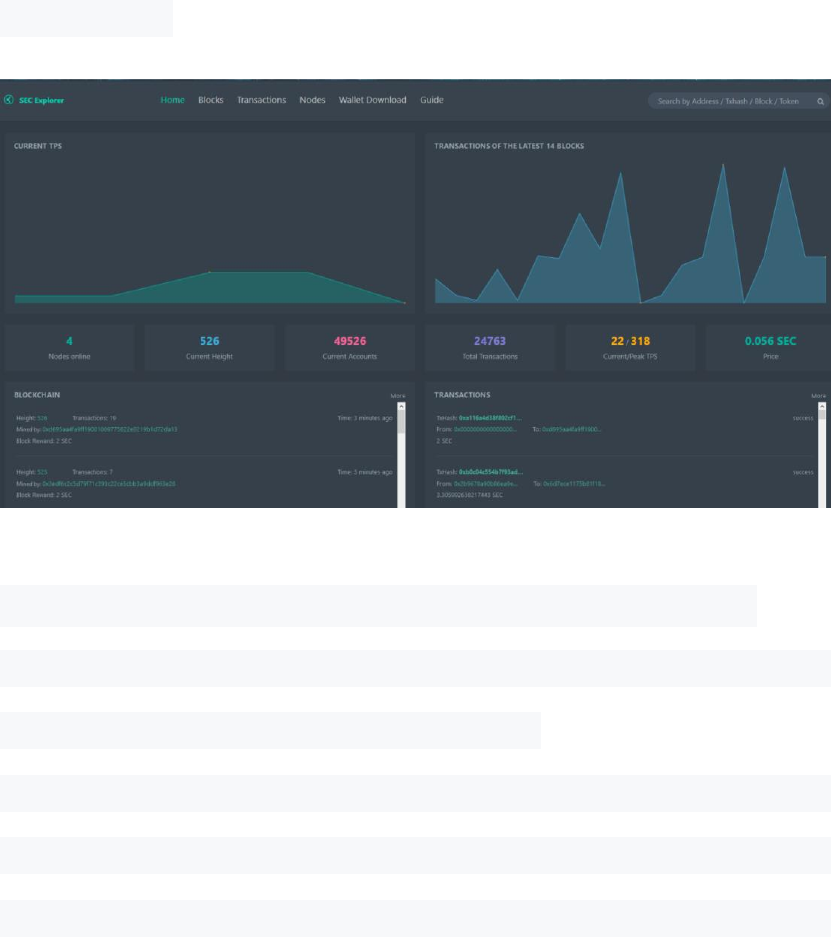
Social E-commerce Chain Browser guidebook
2018.12
Login in Browser address firstly:
http://scan.secblock.io/
Home page
On the Social E-commerce Chain Browser,You can:
Scan the data line chart of real-time transmission and the
trading volume diagram of last 14 day.
Can scan some important statistics of the Social E-
commerce Chain, include: the number of online nodes in
the network, the current block height, the number of real-
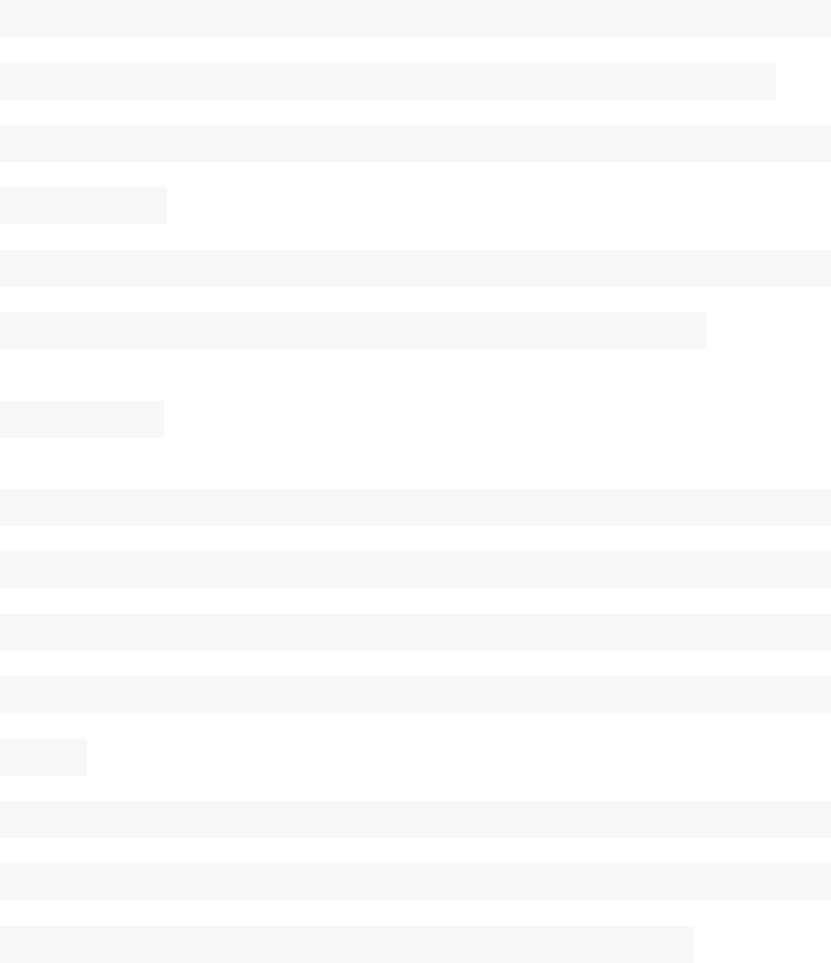
time accounts, the total number of transactions, real-
time/max TPS, the current market value of SEC Token.
Scan the last block information and the last transaction
information.
Now, you can find Block information, Transaction
information and Node information on our Browser.
Find Block
You can scan all blocks information on the page of Blocks,
including: their Height (Block Height), Age (Block
generation time), Transactions (Number of transactions
included in the block), Mined by (Block recorder), and Block
Size.
And, you can use the search-box in the upper right corner
of the page to search: Address, Txhash and Block, to
accurately locate the Block information you want.
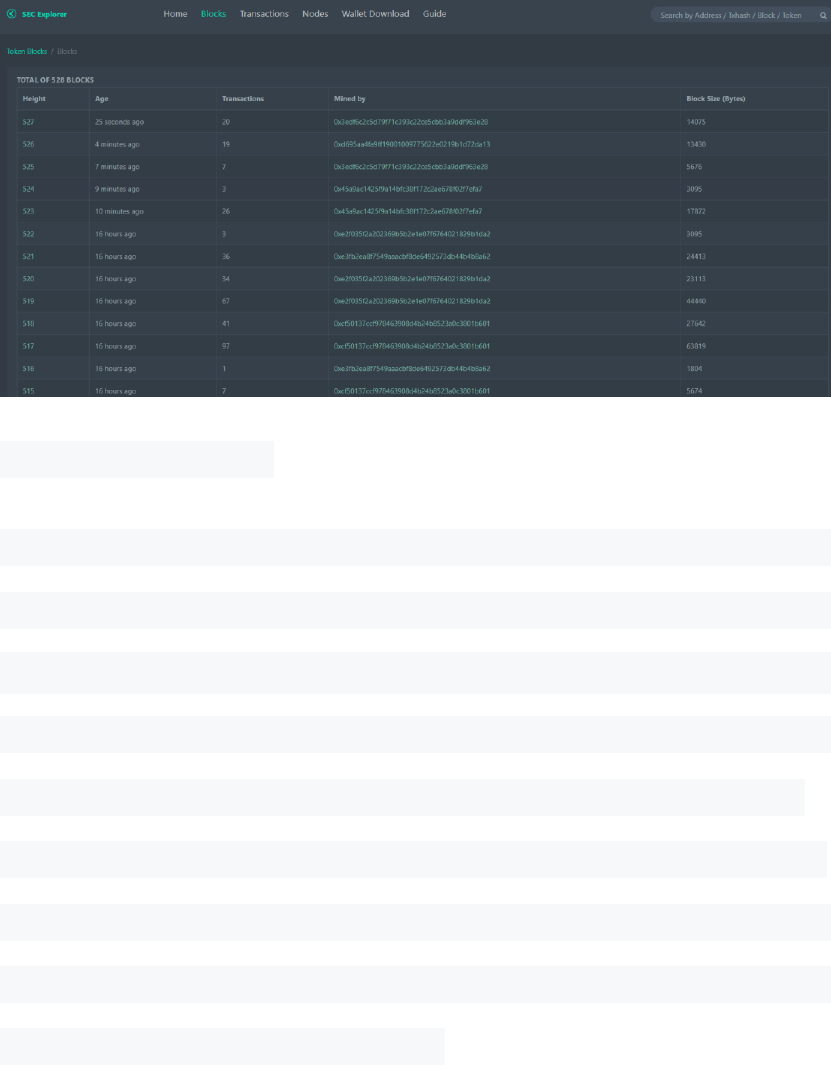
Find Transactions
You can scan all transaction information On the page of
Transactions, including: their TxHash (Transaction Hash),
Block(Block height), From (Transfer Out Address), To
(Transfer in address ), Value (Transaction Number), Age
(Block generation time), and Status (Transaction Status).
There are 3 transaction states: success, fail and pending.
And, you can use the search-box in the upper right corner
to search: Address, Txhash and Block, to accurately locate
the Block information you want.
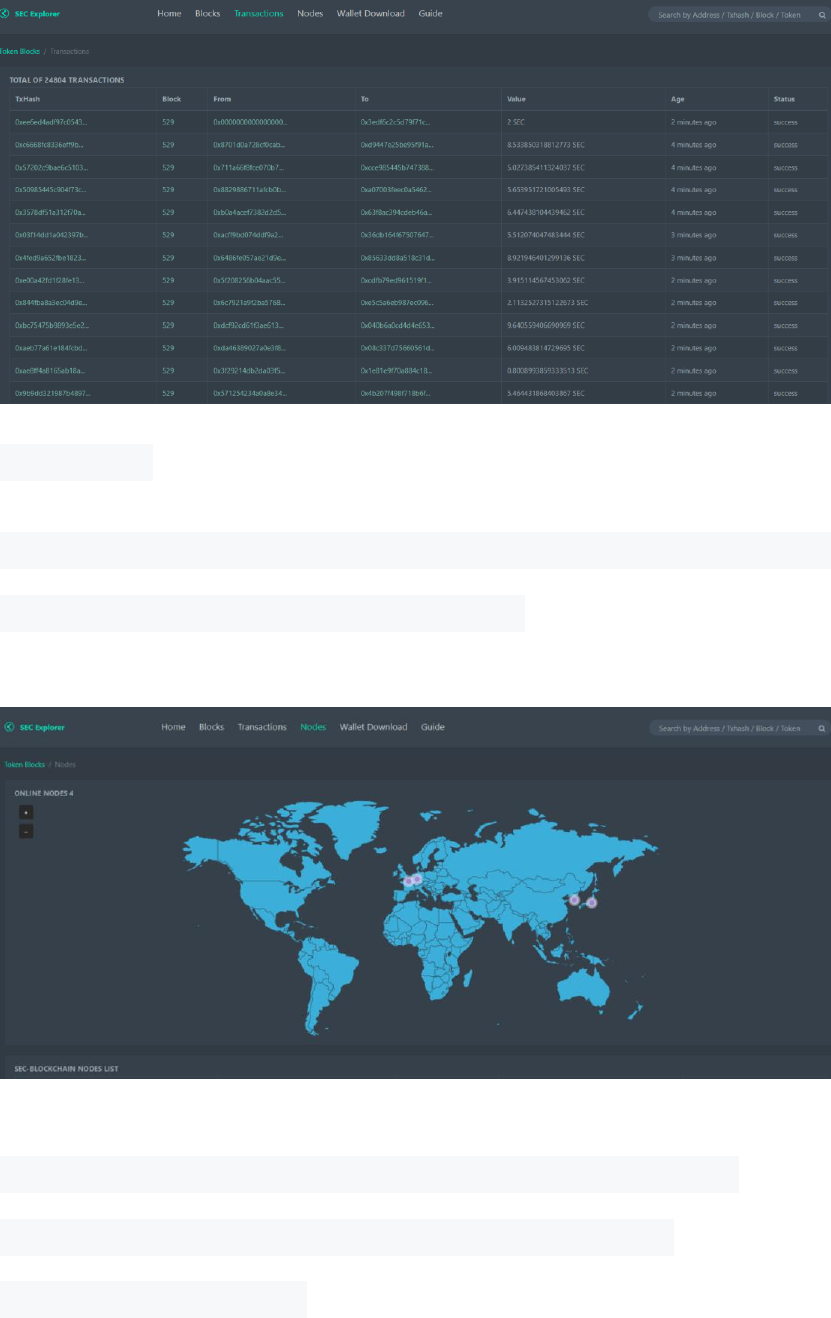
Find node
You can find the Social E-commerce Chain global number
of online nodes on the page of Node.
For any questions about Social E-commerce Chain
Browser, Welcome to contact us with the Email:
partnerli@secblock.io