Chapter 1 Ch1
User Manual: Chapter 1 D4-470 User Manual
Open the PDF directly: View PDF ![]() .
.
Page Count: 6
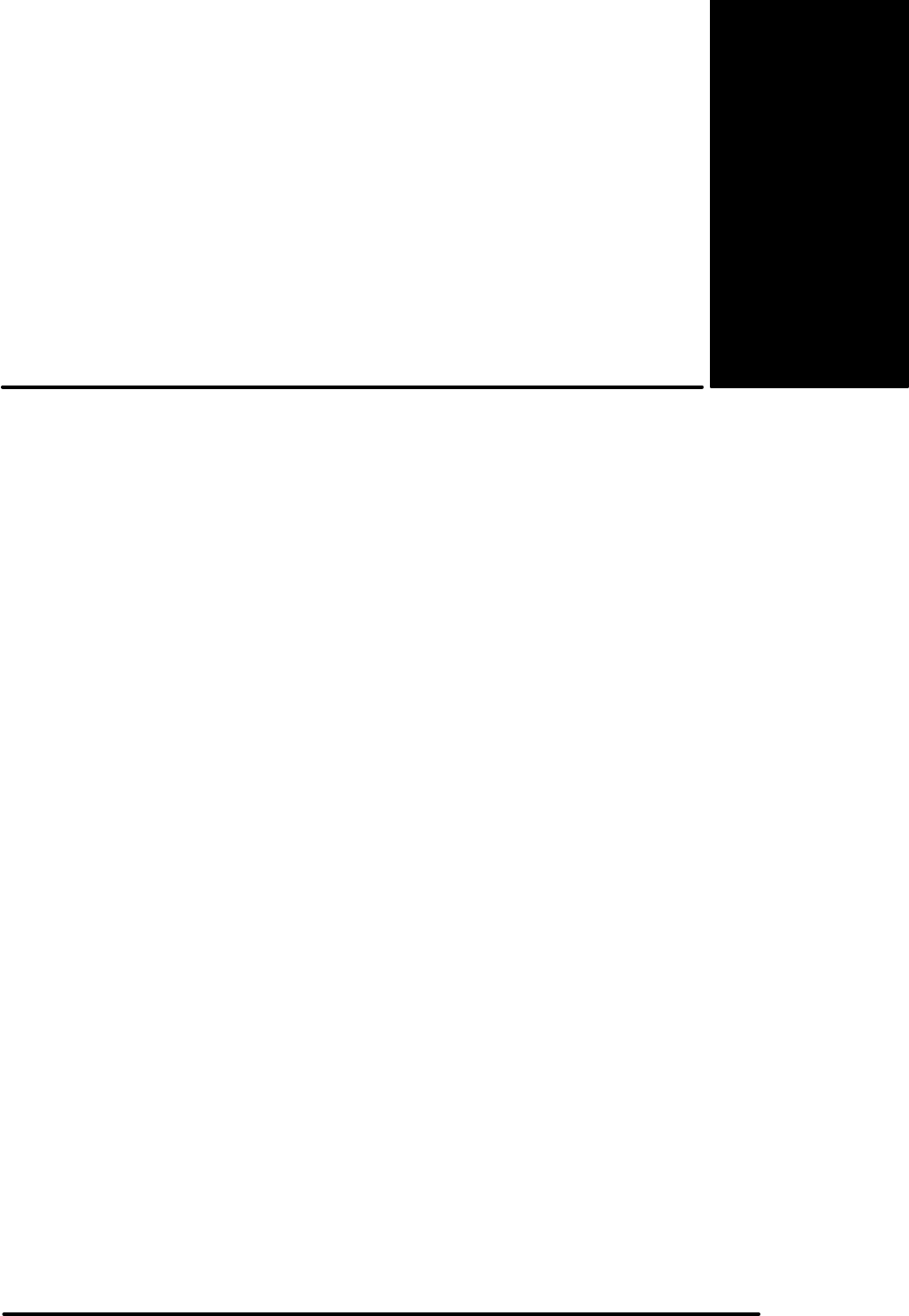
11
Introduction to
the D4–470
In This Chapter. . . .
— About this Manual
— Overview of the D4–470
— Configuration Choices
— Accessories
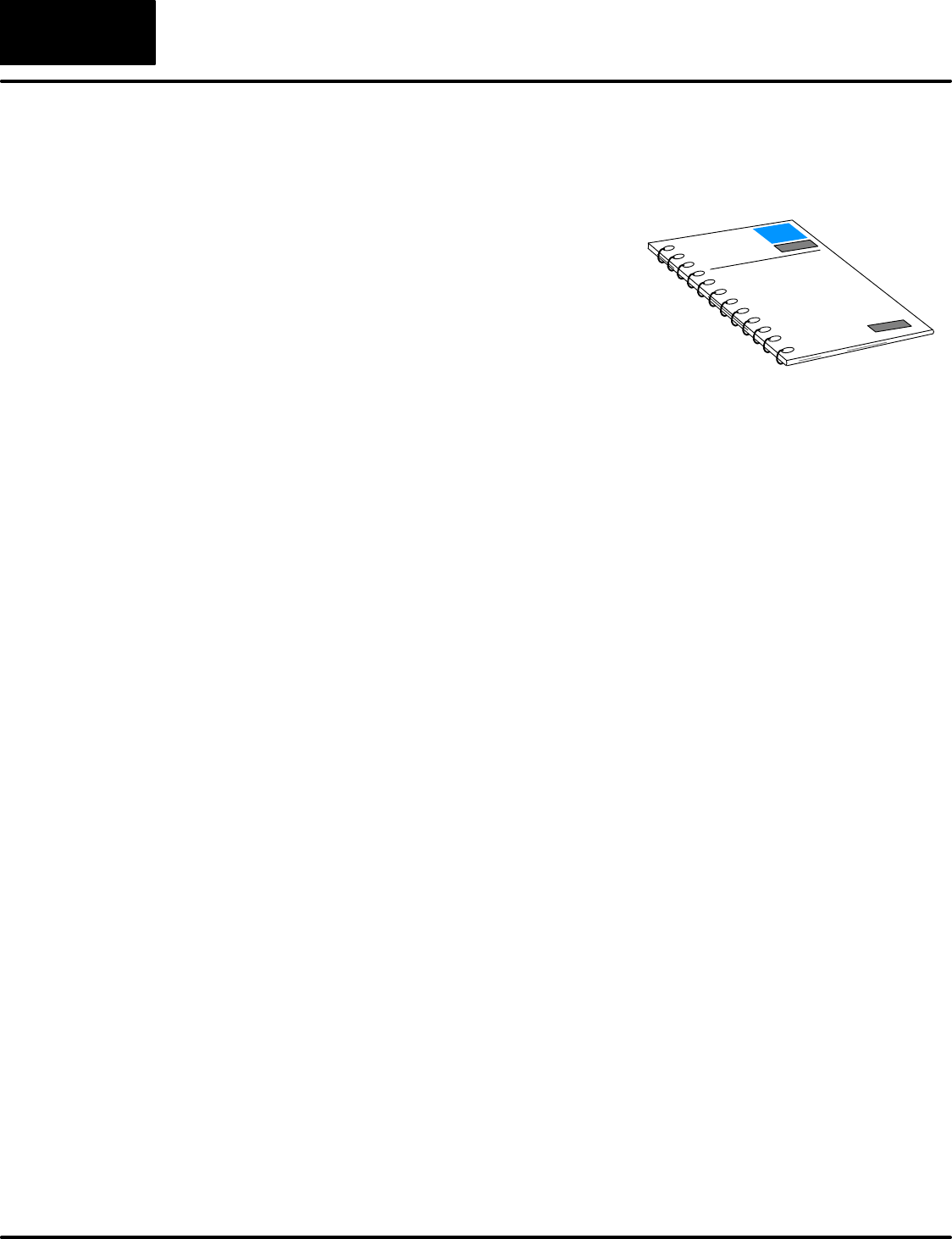
Introduction
1–2 Introduction
Manual Overview
This manual describes the use and
functionality of the D4–470 Industrial PC. In
the manual you will find specifications as
well as application information. This manual
is necessarily limited to the use of the
product as it is configured by us. The many
modifications that could be made to the
D4–470 product cannot be covered here in
detail. Some generic information is provided, however, to illustrate how
modifications are made in general terms (e.g. installing third–party accessory
boards).
In addition to this User Manual, you will receive at least two reference manuals with
the D4–470. One is for the Operating System loaded on your D4–470, either
WindowsR 98, WindowsR 2000 or WindowsR NT. The other is for the CPU–board
that is built into the unit you purchased.
Note: The CPU–board was set–up at the assembly point. You will not need to alter
the setup unless modifications you are making require it.
You may also find the following manuals to be useful:
DThink & Do Software Learning Guide
DLookoutDirect (included with D4–470–LK)
DD2–INST–M or D4–INST–M Installation and I/O Manuals
DD2–ANLG–M or D4–ANLG–M for users of analog modules
If you understand the basics about PCs and need to install the D4–470 or program
an application to run on the D4–470, you should read this manual.
We strive to make our manuals the best in the industry. We rely on your feedback to
let us know if we are reaching our goal. If you cannot find the solution to your
particular application, or, if for any reason you need additional technical assistance,
please call us at 770–844–4200. Our technical support group is glad to work with you
in answering your questions. They are available weekdays from 9:00 a.m. to 6:00
p.m. Eastern Time.
We also encourage you to visit our website where you can find technical and
non–technical information about our products and our company.
http://www.automationdirect.com.
Purpose of this
Manual
Other Reference
Materials
Who Should Read
This Manual
Technical Support
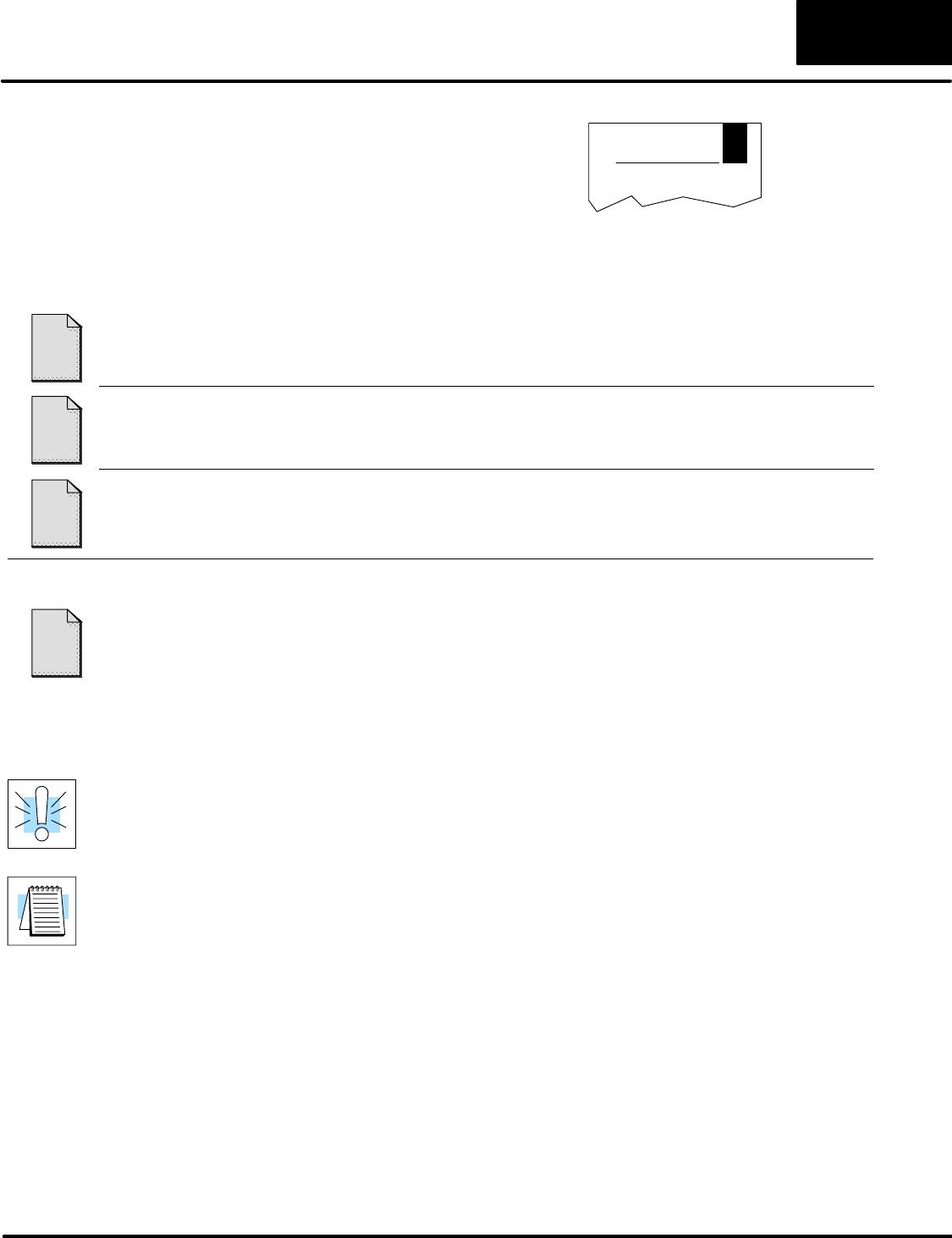
Introduction
1–3
Introduction
Introduction 1
In This Chapter....
Overview
Organization of Topics
Manual Conventions
System Requirements
The begining of each chapter will list the key
topics that can be found in that chapter.
Below is a table showing a summary of contents provided within each section of this
manual. The manual is organized into the following chapters:
Introduction presents the basic features of the D4–470 including a description
of the six part numbers that make up the D4–470 product offering
and a list of the accessories that come with the D4–470.
Installation, Wiring,
and Specifications
explains what you need to consider before mounting and wiring the
D4–470, describes the connections for power wiring and
communications to other devices, and presents specifications for
the D4–470.
Installing Hardware
Accessories
gives you a generic overview of the steps to take when adding
third–party accessory boards in the ISA and PCI expansion slots. It
also addresses connecting an internally powered CD–ROM drive.
European Directives
(CE) provides CE information.
Special Symbols:
When you see the “exclamation mark” icon in the left-hand margin, the paragraph to
its immediate right will be a warning. This information could prevent injury, loss of
property, or even death.
When you see the “notepad” icon in the left-hand margin, the paragraph to its
immediate right will be a special note.
The word NOTE: in boldface will mark the beginning of the text.
Key Topics for
Each Chapter
Chapters
1
2
3
Appendices
A

Introduction
1–4 Introduction
D4–470 Overview
The D4–470 is an industrial PC intended for use with PC–based Control or Human
Machine Interface (HMI) applications. It is compatable with DirectLogic I/O, but it
can also be used with other input and output devices.
The D4–470’s compact size allows it to fit comfortably into industrial control panels.
The D4–470 offers hard and floppy disk drives, expansion slots and ports similiar to
a typical mini– or mid–tower PC. See the full specifications beginging on page 2–7.
The D4–470 comes with a 400MHz Pentuim processor mounted in a ZIF socket to
make upgrade possible. It ships with 128MB of RAM, expandable to 768MB. It has
4MB of Video RAM.
The on–board Ethernet port allows easy connection to the H2–EBC or H4–EBC and
associated I/O. Use a hub to connect to multiple EBC’s or use the H4–EBC’s ability
to connect to Expansion Bases.
Compact Size
Pentium
Processor
High–Speed I/O
Connection

Introduction
1–5
Introduction
Configuration Choices
The D4–470 Industrial PC is available in six congfigurations:
The D4-470–98 comes w
ith
Windows 98 preloaded.
The D4–470–2K comes with
Windows 2000 preloaded.
The D4-470-NT comes w
ith
Windows NT preloaded.
The D4-470-LKD comes wi
th
Windows 98 and the Looko
ut
Direct Development Packag
e
preloaded.
The D4-470-LKR comes wi
th
Windows 98 and the Looko
ut
Direct Runtime Packag
e
preloaded.
The D4-470-2K-TDL comes
with Windows NT and Think &
Do Studio preloaded.

Introduction
1–6 Introduction
Accessories
In addition to the preloaded software, all models of the D4–470 come with the
following features or accessories:
DStandard 101–key AT–style keyboard
DTwo button mouse
DPS/2 Y–adapter used to connect the keyboard and mouse to the single
PS/2 port
DRibbon cables provided for connecting an additional IDE Device to the
CPU–board (SCSI not supported)
DFloppy disks with various utility programs. Necessary drivers have been
preloaded. There is no need to install additional drivers to operate the
D4–470 in its standard configuration.
DManufacturer’s reference manual for the CPU–board