COBRA_Connect_Product_Information_20070113 Cobraconnect Product Information
User Manual: sentec -
Open the PDF directly: View PDF ![]() .
.
Page Count: 4
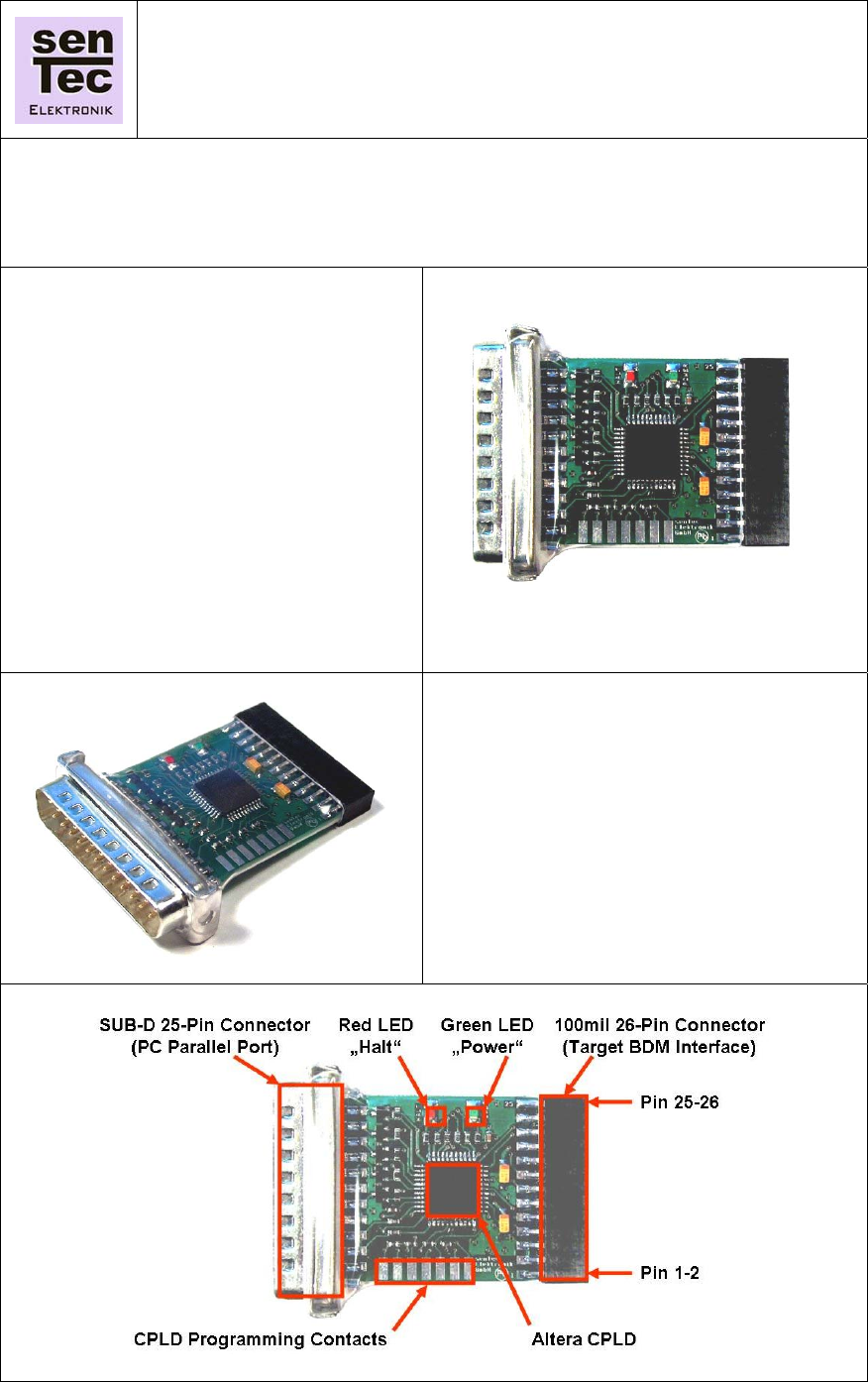
1 / 4
senTec Elektronik GmbH
Werner-von-Siemens-Str. 6, 98693 Ilmenau, Germany
http://www.sentec-elektronik.de
COBRA Connect BDM Interface
Product Information 1.2: 2007/01/22
COBRA Connect Features:
• Background Debug Mode (BDM)
to PC Parallel Port Interface for
Freescale ColdFire® Processors
• Suitable for Freescale ColdFire®
Processors up to 266 MHz Clock
and 3.3 V Pad Voltage
• Compatible with the Standard
Parallel Port Wiggler
• Works with all COBRA Processor
Modules (COBRA = ColdFire®
Board for Rapid Applications)
Original Size 34 mm x 56 mm
Tested with:
• GNU Compiler (gcc)
• GNU Debugger (gdb)
• Freescale CodeWarrior
• CF flasher, BDM Flasher
• Processors: MCF5206E, MCF5213,
MCF5272, MCF5282, MCF5235,
MCF5485, MCF5329; MCF52235
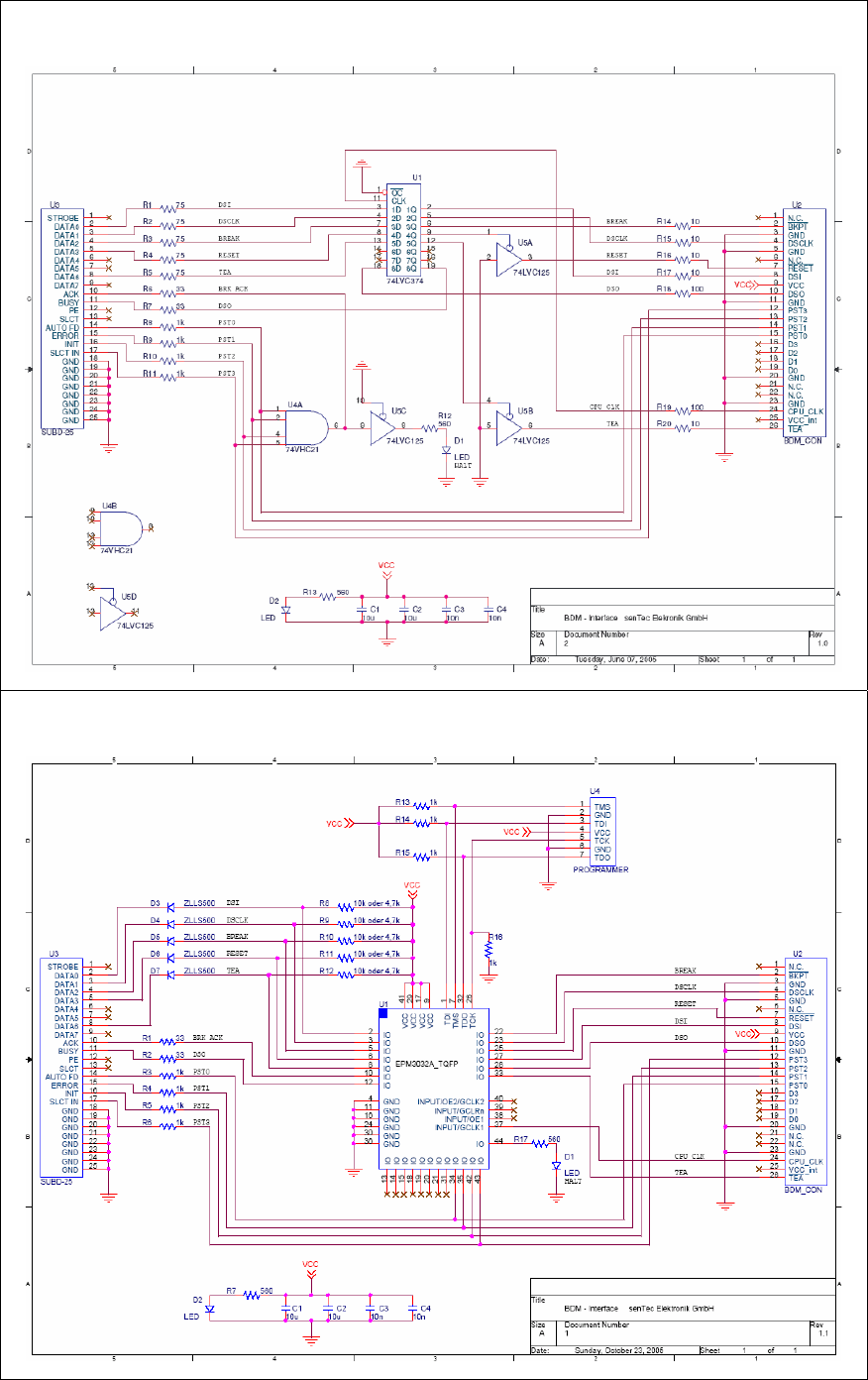
2 / 4
COBRA Connect Principal Functional Schematic (discrete Logic)
COBRA Connect Actual Schematic (Implementation with CPLD)
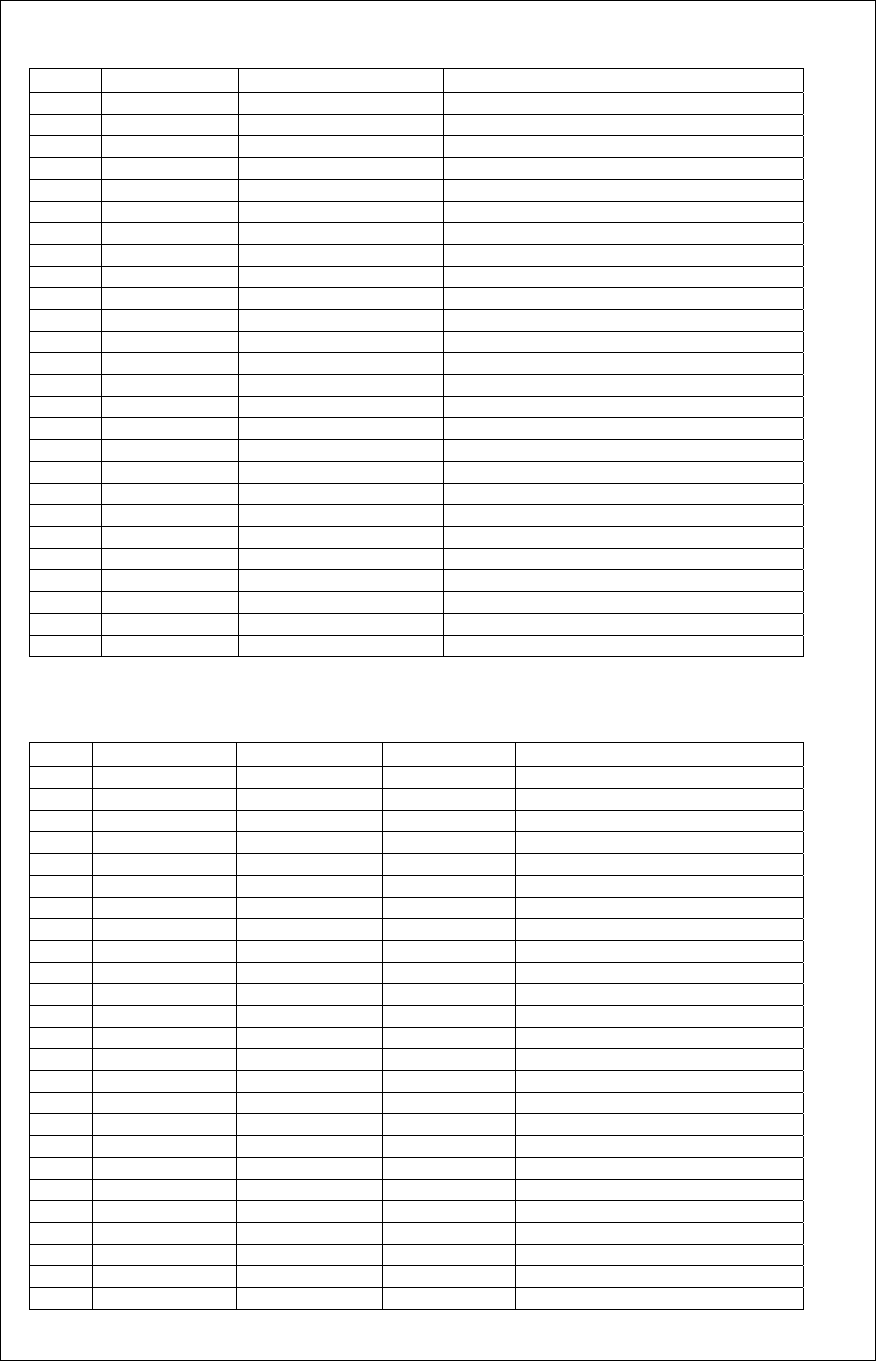
3 / 4
100mil 26-Pin Target BDM Interface Connector
Nr. Name Direction Description
1 N.C. - -
2 /BKPT Processor in /Breakpoint
3 GND Ground Ground
4 DSCLK Processor in Debug Data Clock In
5 GND Ground Ground
6 N.C. - -
7 /RESET Processor in /Reset
8 DSI Processor in Debug Data Serial In
9 VCC - VCC Processor Pads (3.3V)
10 DSO Processor out Debug Data Seriel Out
11 GND Ground Ground
12 PST3 Processor out Processor Status Pin 3
13 PST2 Processor out Processor Status Pin 2
14 PST1 Processor out Processor Status Pin 1
15 PST0 Processor out Processor Status Pin 0
16 D3 not used Processor Data 3
17 D2 not used Processor Data 2
18 D1 not used Processor Data 1
19 D0 not used Processor Data 0
20 GND Ground Ground
21 N.C. - -
22 N.C. - -
23 GND Ground Ground
24 CPU_CLK Processor out Processor Clock
25 VCC N.C. VCC Processor Core (1.5 – 3.3V)
26 /TEA Processor in /Transfer Error Acknowledge
SUB-D 25-Pin PC Parallel Port Connector
Nr. Name on PC Name Direction Description
1 - STROBE N.C. - -
2 DATA 0 PC_DSI PC out Debug Data Serial In
3 DATA 1 PC_DSCLK PC out Debug Data Clock In
4 DATA 2 /PC_BREAK PC out /Breakpoint
5 DATA 3 /PC_RESET PC out /Reset
6 DATA 4 N.C. - -
7 DATA 5 N.C. - -
8 DATA 6 /PC_TEA PC out /Transfer Error Acknowledge
9 DATA 7 N.C. - -
10 - ACK S_DSO PC in Debug Data Serial Out
11 + BUSY /BRK_ACK PC in Breakpoint Acknowledge
12 + PE N.C. - -
13 + SLCT PWR_ON PC in Power On
14 - AUTO FD PST0 PC in Processor Status Pin 0
15 - ERROR PST1 PC in Processor Status Pin 1
16 - INIT PST2 PC in Processor Status Pin 2
17 - SLCT IN PST3 PC in Processor Status Pin 3
18 GND Ground
19 GND Ground
20 GND Ground
21 GND Ground
22 GND Ground
23 GND Ground
24 GND Ground
25 GND Ground
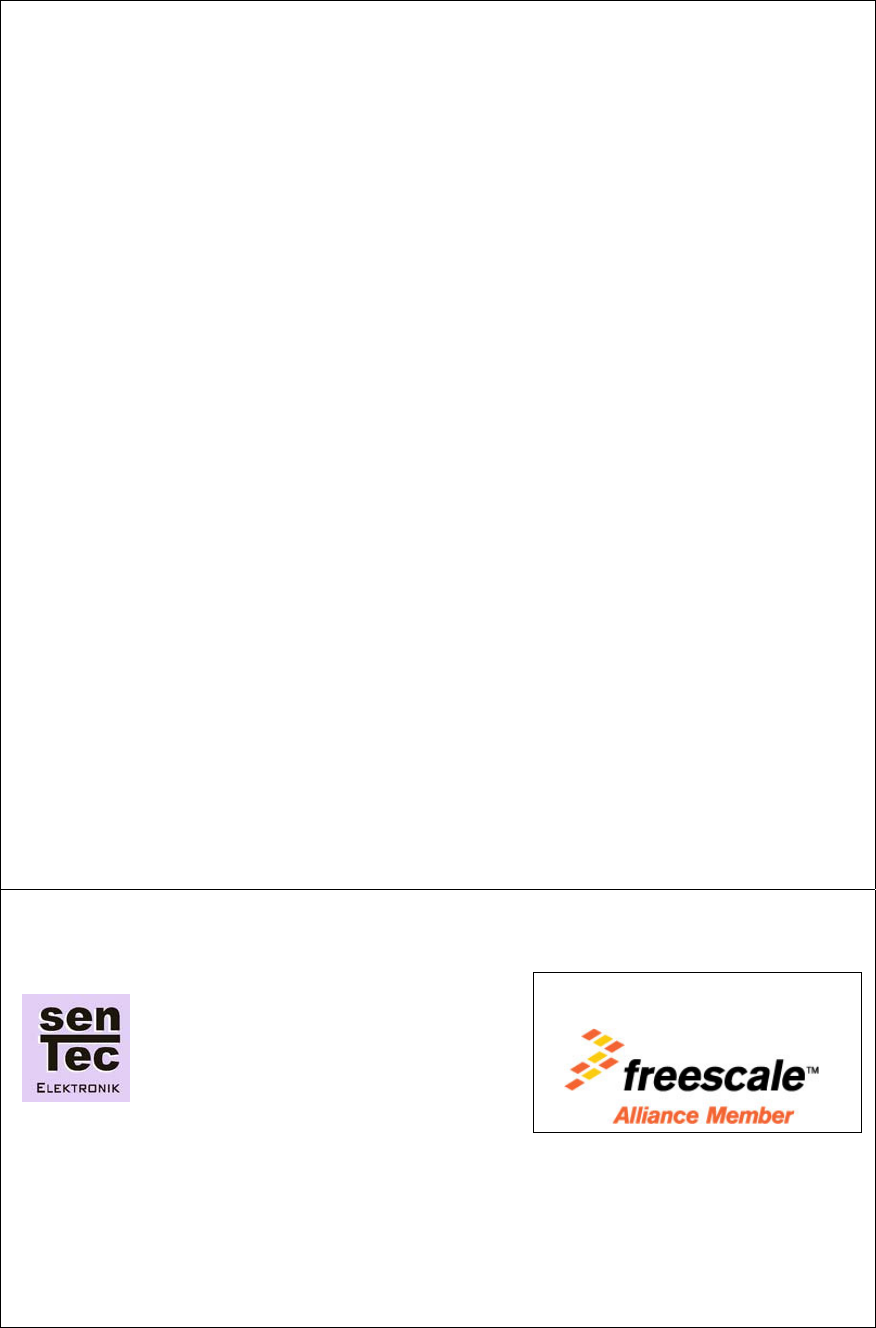
4 / 4
COBRA Connect Description
The COBRA Connect is a Background Debug Mode (BDM) to PC Parallel Port Interface for
Freescale ColdFire® Processors. It is suitable for ColdFire® Processors up to 266 MHz Clock
and 3.3 V Pad Voltage. It is 100% compatible with the Standard Parallel Port Wiggler and works
with all COBRA Processor Modules (COBRA = ColdFire® Board for Rapid Applications):
COBRA5272, COBRA5282, COBRA5475, COBRA5485, COBRA5329, COBRA52235.
The COBRA Connect BDM Interface has been tested and works fine with the following tools:
GNU Compiler (gcc), GNU Debugger (gdb), Freescale CodeWarrior, CF flasher, BDM Flasher.
However, it should work also with all other tools compatible to the Standard PC Parallel Port
Wiggler.
The COBRA Connect BDM Interface has been tested and works fine with the following
Processors: MCF5206E, MCF5213, MCF52235, MCF5272, MCF5282, MCF5235, MCF5475,
MCF5485, MCF5329. However, it should work also with other Freescale ColdFire® Processors.
The 100mil 26-Pin Target BDM Interface Connector is compatible to the Freescale-
Recommended BDM Pinout (26-pin Berg connector arranged 2 x 13) as described in the User’s
Manuals of the ColdFire® Processors.
When you connect the BDM interface to the target, please make sure that you connect pin 1 of
the BDM interface connector to pin 1 of the target connector. There is no mechanical lock to
prevent the BDM interface from reverse connection. If you connect the BDM interface to the
target reversely, it will not be destroyed, but just will not work as expected.
The COBRA Connect BDM Interface is been powered from the debugged target. The power
supply voltage should be within the range of 2.3 to 4.6 V. When a supply voltage is applied to
the BDM interface, the green LED “Power” indicates that the BDM Interface is powered. The red
LED “Halt” indicates that the processor is in halted state. If you connect the BDM interface to a
target, power up the target and the green LED “Power” does not light up, check if you have
connected the BDM interface the right way (or if it is reversed).
The COBRA Connect BDM Interface has been tested and works fine with the native Parallel
Port of standard IBM-compatible Personal Computers and Notebooks. However, it has not
been tested with USB based Parallel Port Emulators! If you use a Parallel Port Emulator
or a Port Replicator, the COBRA Connect BDM Interface may not work as expected.
© Copyright senTec Elektronik GmbH 2006. All rights reserved.
senTec Elektronik GmbH
Werner-von-Siemens-Str. 6
98693 Ilmenau, Germany
http://www.sentec-elektronik.de
senTec Elektronik is a member of the
Freescale Design Alliance Program.
Phone:
Fax:
Email:
+49 3677 462 486 0
+49 3677 462 486 6
info@sentec-elektronik.de
Product status: development finished, product in qualification