Compile Instructions
User Manual:
Open the PDF directly: View PDF ![]() .
.
Page Count: 2
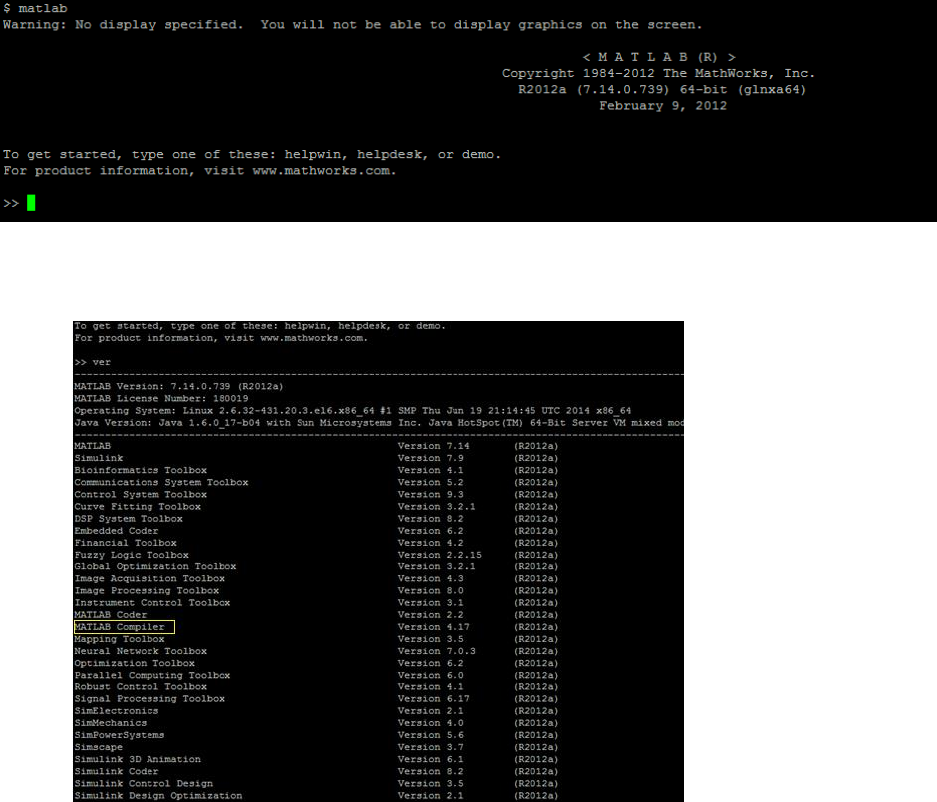
Compiling SpArcFiRe into Standalone Executable
Step 1: Preparation
The “main” file, or the first function that gets called, is findClusterArcsServer.m. In order to compile for
deployment, make sure that all functions that get called by findClusterArcsServer.m reside in the same folder or
it will not compile correctly (when compiling, Matlab automatically locates files for you that are used by
findClusterArcsServer.m; however, they need to be in the same folder). Another possible way is to have the rest
of the files in subfolders and the main file to be at the root.
Step 2: Load Matlab Module and Compiler Version
Log into the openlab servers. After logging in, load the Matlab module by entering the command module
load matlab. Then run the command matlab. You are now in the Matlab module and able to execute
Matlab commands. You should see the following:
In order to compile Matlab code into an executable, make sure that you have the Matlab compiler installed. To
check if the compiler installed, enter the command ver into the Matlab command line:
If you see “MATLAB Compiler” in the result, you’re good to go.
Step 3: Convert C++ file to MEX file
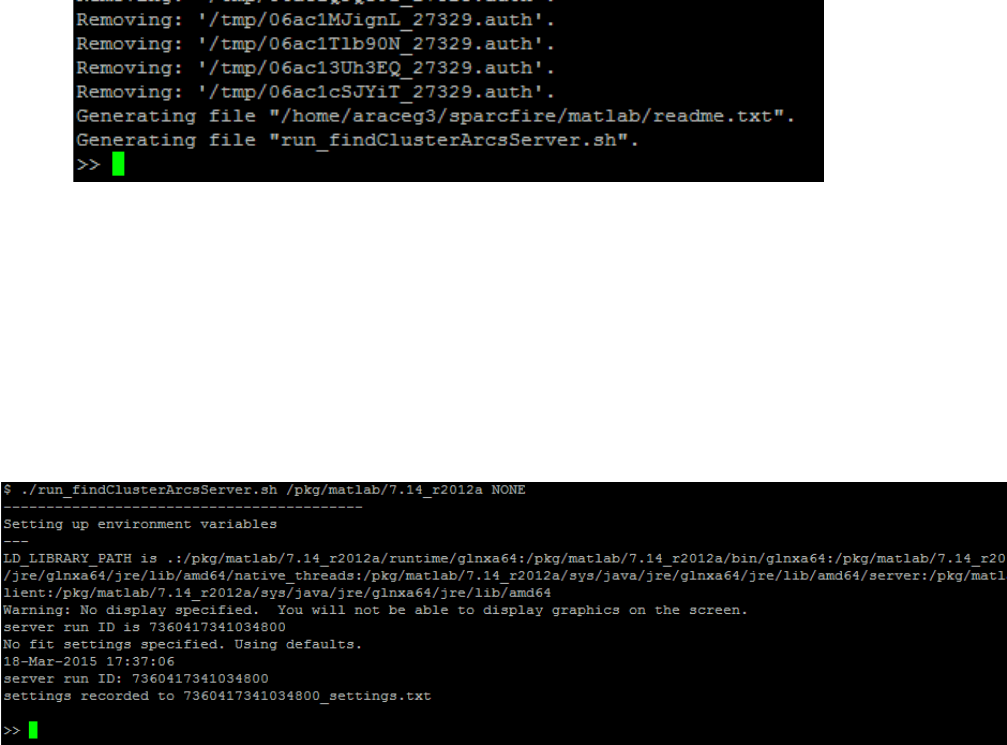
In the SpArcFiRe source code, there is a C++ source file named doHacClustering.cpp. This file needs to be
converted into a MEX file before compiling. MEX files are Matlab’s solution for allowing non-Matlab code to be
invoked from within Matlab. To build this MEX file, enter the following command:
mex doHacClustering.cpp
This will produce a file named doHacClustering.mexa64 in the current folder. Make sure this file is included in
the same folder as the other files to be compiled.
Step 4: Compile
To compile into an executable, enter the following command:
mcc -mv findClusterArcsServer.m
In the command above, mcc is the command to compile Matlab functions for deployment; the -m means create
a ''main'' program, a standalone executable. -v requests verbose output. The resulting executable will be a file
named run_findClusterArcsServer.sh and gets stored in the same folder you are currently in.
Step 5: Run
To run the new executable, first exit Matlab by entering the command exit. Navigate to the folder in which the
executable is located and enter the following command:
./run_findClusterArcsServer.sh /pkg/matlab/7.14_r2012a NONE
The middle argument “/pkg/matlab/7.14_r2012a” should be your own path to where you have Matlab installed.
To find this, enter the command matlabroot into the Matlab module and it will display the path. The third
argument “NONE” is the argument passed to the function.