Form DTF 95 PGF95 2 Dtf95 Fill In
User Manual: PGF95-2
Open the PDF directly: View PDF ![]() .
.
Page Count: 2
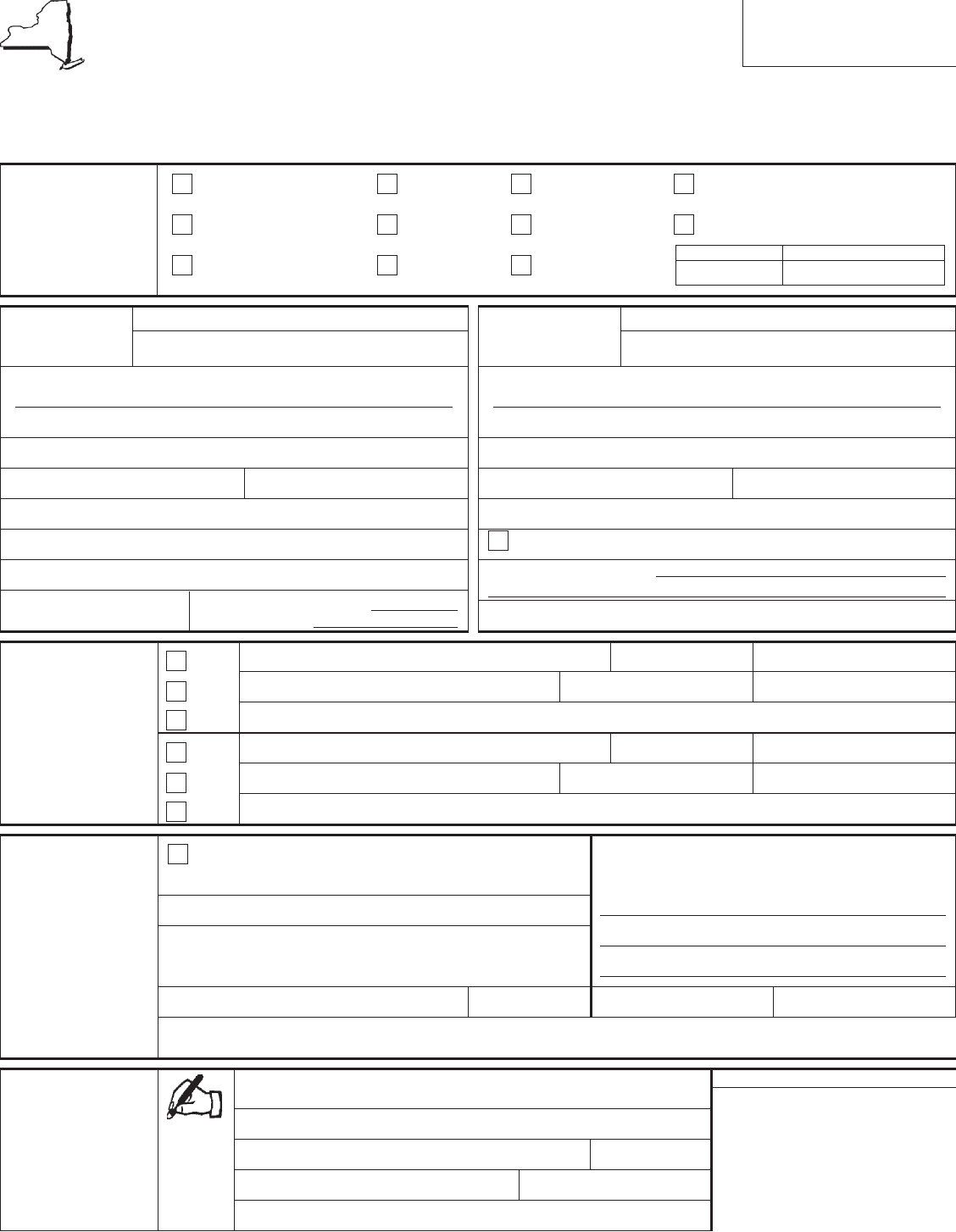
Tax type Account number
DTF-95
(2/11)
New York State Department of Taxation and Finance
Business Tax Account Update
For office use only
• Ifyouareonlyreportinganaddress change, the fastest and easiest way is online(notavailableforalltaxtypes). Visit our Web site (see
Need help?inFormDTF-95-I,Instructions for Form DTF-95)andselecttheoptiontochangeyouraddress.Usethisformtoupdateyour
businessname,identicationnumber,telephonenumber,address,owner/ofcer/responsiblepersoninformationandbusinessactivity.
• Youmaynotusethisformtorequestanentitychange.SeeLegal restrictionsintheinstructionsbeforecompletingthisform.
Step 6
Signandmail
your update. For
wheretolesee
instructions.
Signature
Title Date
Print contact name
Contact’sdaytimetelephonenumber
( )
E-mailaddressofcontactperson
For office use only
Previousdoclocnumber
Step 5
Reportsaleof
businessorchange
of business activity.
Describeyournewbusinessactivity(ifchanged)andenter
yournewNAICSbusinessactivitycode(s)inthebox(es)
belowifknown(see instructions):
NAICS NAICS
Important: Youmaynotusethisformtocloseyouraccount.Inmostcasesyoumustleafinal return;
corporationsmustcompleteadissolutionprocess.SeeClosing a business in the instructions.
Mark an Xhereifyousoldyourbusiness,andenterthe
informationbelow
Name of buyer
Address of buyer
Buyer’sEIN Dateofsale
Step 4
Enter owner/ofcer/
responsibleperson
information and
mark an X in the
appropriate box(es);
see instructions for
legalrestrictions.
Attachadditional
sheets if necessary.
Add
Delete
Revise
Add
Delete
Revise
Nameofowner/ofcer/responsibleperson %Ownership Socialsecuritynumber
Title Telephonenumber Effectivedate
( )
Homeaddress(numberandstreet) City,village,orpostofce State ZIPcode
Nameofowner/ofcer/responsibleperson %Ownership Socialsecuritynumber
Title Telephonenumber Effectivedate
( )
Homeaddress(numberandstreet) City,village,orpostofce State ZIPcode
Sign
here
Icertifytothebestofmyknowledgeandbeliefthatthisreportistrue,correct,
andcomplete,andthatIamauthorizedtoreportaccountupdates.
Allbusinesstaxtypes Withholding/ Petroleum LimitedLiabilityCompany(LLC)or
onlewithNYSTaxDept. MCTMT business(allfuels) LimitedLiabilityPartnership(LLP)
Corporation IFTA Alcoholic Other (list below):
beverages
Salesanduse Highwayuse Cigarette/Tobacco
products
Step 1
Selecttaxtype(s)
to be updated.
Your reason(s) for update(s):
Current information on file (complete all items)
Step 2
Identifyyour
business.
Identicationnumber(withsufx,ifany)
Legalname(see instructions)
Trade name (DBA)
Businesstelephonenumber Businessfaxnumber
( ) ( )
E-mailaddress
Physical address (number and street)
City County State ZIPcode
CountryifnotU.S.(see instr.) For corporations - Year of incorp.:
State of incorporation:
Step 3
Enter updated
information.
Updated information (enter only changed items)
*New identication number (with sufx, if any)
*Newlegalname(see instructions for special requirements)
New trade name (DBA)
Newbusinesstelephonenumber Newbusinessfaxnumber
( ) ( )
Newe-mailaddress
Mark an Xhereifupdatingaddressinformationin Section A.
* Thenewinformationyoureportherewillbeeffectiveforalltaxtypesonle.
AllotherchangeswillbemadetoonlythetaxtypesyoumarkedinStep1.
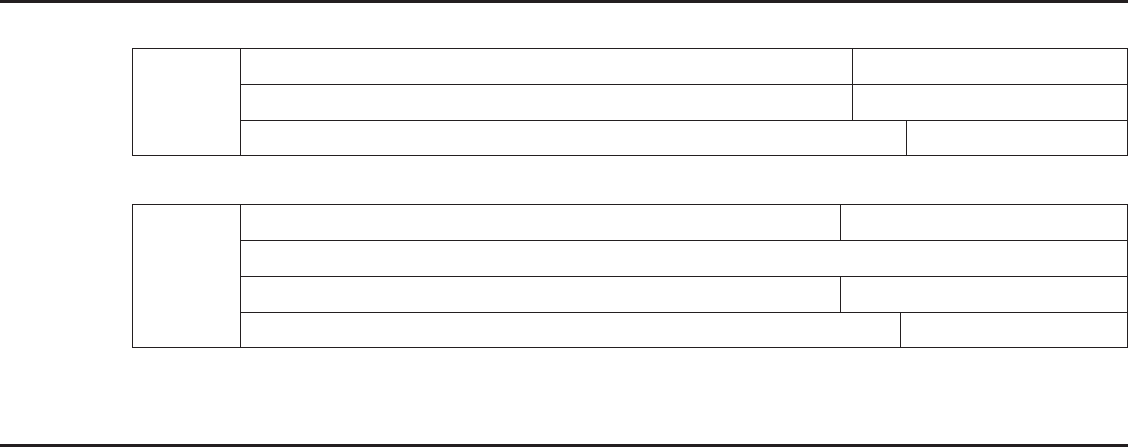
Ifnotdoingsoonline,youmayreportanaddresschangeforbusinessesonFormDTF-96,Report of Address Change for
Business Tax Accounts. Topreventyoufromhavingtocompletetwoformswhenyouneedtochangeyouraddressandother
businessinformationatthesametime,wehaveincludedtheaddresschangeinformationonthisform.Youshouldbeableto
reportallyourchangesonFormDTF-95.
Note:Ifyouwishtochangetheaddressformorethanonetaxtype,andtheaddressisdifferentforeachtaxtype,youmust
eitherattachanotherFormDTF-95orFormDTF-96foreachadditionaltaxtypeor,usingthesameformat,createandattach
aseparatelistingthatcontainsalltheaddressinformation,indicatesthetaxtype(s)forthataddress,andyouridentication
number.
Important: Completesteps1,2,and6beforecontinuingbelow.MailthecompletedformtotheaddresslistedinStep6ofthe
instructions.
Note: Tochangethephysicaladdressforpetroleumbusiness,alcoholicbeverages,andcigarette
tax types, see Legal restrictions in the instructions.
Effectivedateofthisaddresschange
Physicallocationofbusiness(numberandstreet)- Do not enter a PO box here. Newtelephonenumber
( )
City County State ZIPcode CountryifnotU.S.(see instr.)
Section A
Listyournew
address(es);
enteronly
if different
from current
information.
New
physical
address
Page 2 of 2 DTF-95 (2/11)
Address changes for business tax accounts
Note: The
address(es)
youlistin
SectionAwill
be used for
the tax types
you marked in
Step 1.
New
mailing
address
BusinessorrmnametowhichNYSTaxDepartmentmailingsaretobesent Effectivedateofthisaddresschange
NameofpersontowhomNYSTaxDepartmentmailingsaretobesent(optional)
NewnumberandstreetorPObox Newcontacttelephonenumber
( )
City County State ZIPcode CountryifnotU.S.(see instr.)