E IDAS Node Installation Quick Start Guide V2.1
User Manual:
Open the PDF directly: View PDF ![]() .
.
Page Count: 23
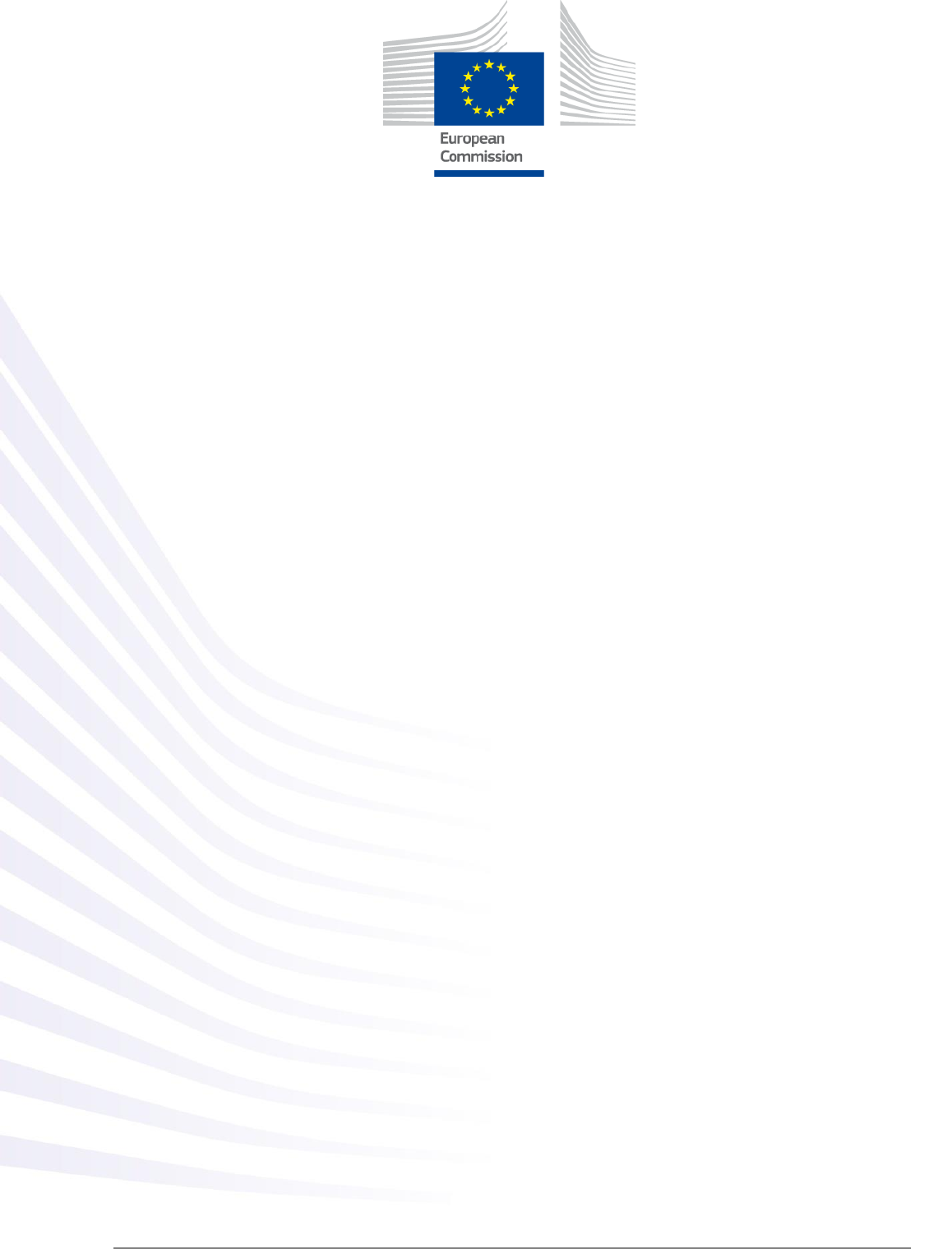
Copyright European Commission — DIGIT
eIDAS-Node Installation,
Configuration and
Integration
Quick Start Guide
Version 2.1
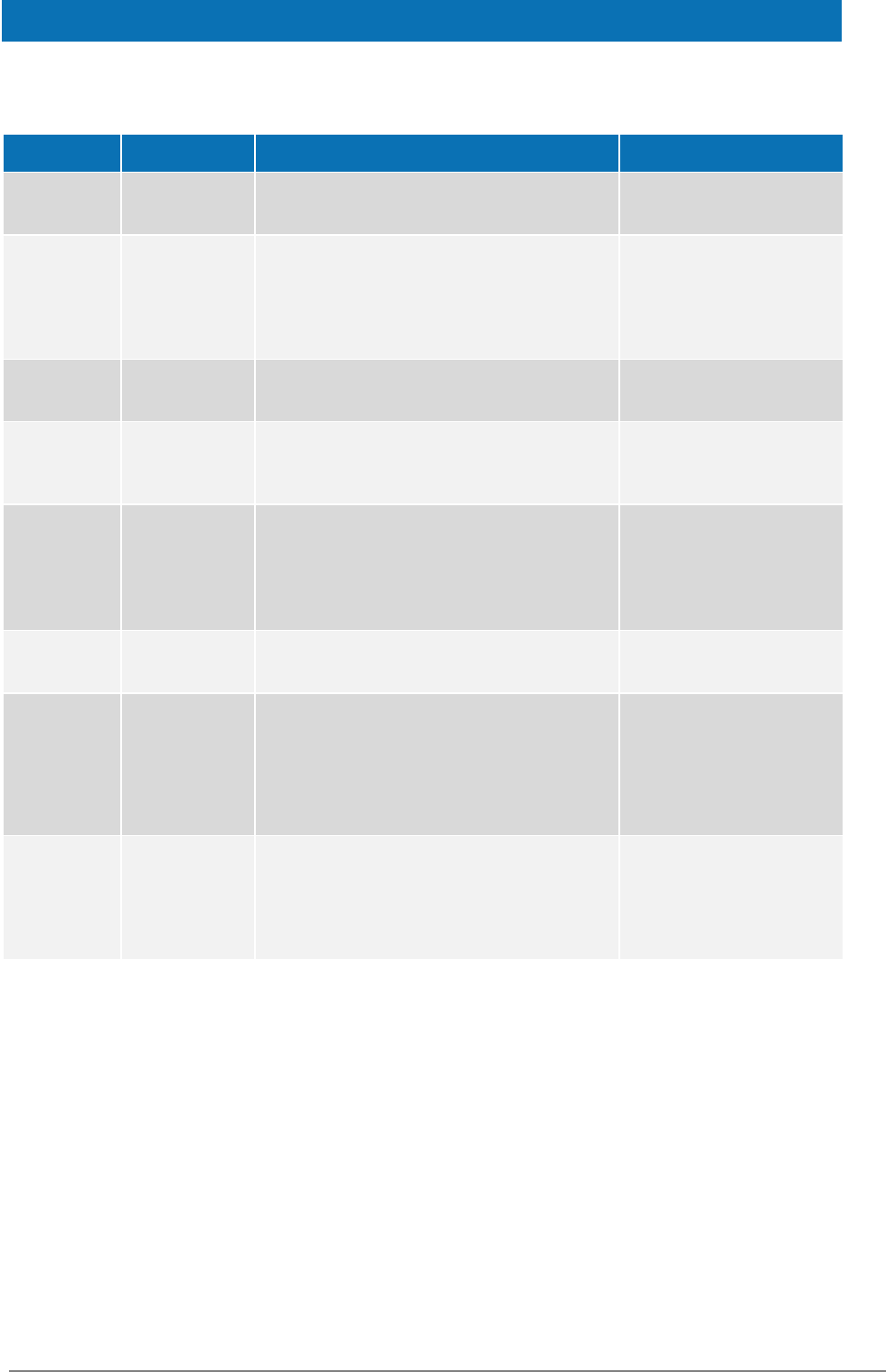
eIDAS-Node Installation, Configuration and Integration Quick Start Guide Version 2.1
Copyright European Commission — DIGIT Page 2 of 23
Document history
Version
Date
Modification reason
Modified by
1.0
26/11/2015
Modifications to align with the eIDAS technical
specifications.
DIGIT
1.1.0
29/06/2016
Modifications due to installation changes related to
architectural and stability improvements
Update of the deployments configuration and
related libraries
DIGIT
1.2.0
20/01/2017
Configuration and stability improvements, please
see Version 1.2.0 Release Notes.
DIGIT
1.3.0
05/05/2017
Modifications to align with changes in Technical
Specifications version 1.1. For details please see the
Version 1.3.0 Release Notes.
DIGIT
1.4.
Pre-Release
31/08/2017
Modifications to remove support for JBoss6.
Support WebLogic 12.2 family of servers.
Amend filename conventions to change '\' to '/'.
DIGIT
1.4.
Official release
06/10/2017
Error corrections and improvements
DIGIT
2.0
28/03/2018
Changes in supported application servers.
Configuration and stability improvements.
Architectural changes (separation of Specific
Connector and Specific Proxy Service), please see
Version 2.0 Release Notes and the eIDAS-Node
Migration Guide for detail.
DIGIT
2.1.
Official release
07/06/2018
Reuse of document policy updated and version
changed to match the corresponding Release.
Minor changes made to file references describing
the release.
DIGIT

eIDAS-Node Installation, Configuration and Integration Quick Start Guide Version 2.1
Copyright European Commission — DIGIT Page 3 of 23
Disclaimer
This document is for informational purposes only and the Commission cannot be held
responsible for any use which may be made of the information contained therein.
References to legal acts or documentation of the European Union (EU) cannot be
perceived as amending legislation in force or other EU documentation.
The document contains a brief overview of technical nature and is not supplementing or
amending terms and conditions of any procurement procedure; therefore, no
compensation claim can be based on the contents of the present document.
© European Union, 2018
Reuse of this document is authorised provided the source is acknowledged. The Commission's reuse policy is
implemented by Commission Decision 2011/833/EU of 12 December 2011 on the reuse of Commission
documents.

eIDAS-Node Installation, Configuration and Integration Quick Start Guide Version 2.1
Copyright European Commission — DIGIT Page 4 of 23
Table of contents
DOCUMENT HISTORY ....................................................................................... 2
TABLE OF CONTENTS ....................................................................................... 4
LIST OF ABBREVIATIONS ................................................................................. 5
LIST OF DEFINITIONS ...................................................................................... 6
1. INTRODUCTION ........................................................................................ 7
1.1. Document aims ................................................................................ 7
1.2. Other technical reference documentation ............................................. 7
2. RELEASE CONTENT ................................................................................... 9
3. OVERVIEW OF THE PRECONFIGURED DEMO EIDAS-NODE PACKAGES ............ 10
4. DEMO EIDAS-NODE SET UP AND CONFIGURATION ...................................... 11
5. SPECIFIC CONFIGURATION ....................................................................... 17
5.1. Changing the default hostname or http port ........................................ 17
5.1.1. eIDAS-Node hostname and port............................................. 17
5.1.2. SP hostname and port .......................................................... 18
5.1.3. IdP hostname and port ......................................................... 18
5.2. Changing the keystore location ......................................................... 18
5.3. Changing keystore configuration ........................................................ 19
5.3.1. Extended configuration ......................................................... 19
5.3.2. Basic configuration ............................................................... 20
5.4. Preventing a citizen from authenticating in a country other than the
requested one ................................................................................. 20
5.5. eIDAS-Node compliance ................................................................... 21
6. COMPILING THE MODULES FROM THE SOURCE ........................................... 22
7. ENABLING LOGGING ................................................................................ 23

eIDAS-Node Installation, Configuration and Integration Quick Start Guide Version 2.1
Copyright European Commission — DIGIT Page 5 of 23
List of abbreviations
The following abbreviations are used within this document.
Abbreviation
Meaning
eIDAS
electronic Identification and Signature. The Regulation
(EU) N°910/2014 governs electronic identification and
trust services for electronic transactions in the internal
market to enable secure and seamless electronic
interactions between businesses, citizens and public
authorities.
IdP
Identity Provider. An institution that verifies the citizen's
identity and issues an electronic ID.
LoA
Level of Assurance (LoA) is a term used to describe the
degree of certainty that an individual is who they say they
are at the time they present a digital credential.
MS
Member State.
SAML
Security Assertion Markup Language
SP
Service Provider

eIDAS-Node Installation, Configuration and Integration Quick Start Guide Version 2.1
Copyright European Commission — DIGIT Page 6 of 23
List of definitions
The following definitions are used within this document.
Term
Meaning
eIDAS-Node
An eIDAS-Node is an application component that can
assume two different roles depending on the origin of a
received request. See eIDAS-Node Connector and
eIDAS-Node Proxy Service.
eIDAS-Node
Connector
The eIDAS-Node assumes this role when it is located in
the Service Provider’s (i.e. the receiving) Member
State. In a scenario with a Service Provider asking for
authentication, the eIDAS-Node Connector receives the
authentication request from the Service Provider and
forwards it to the eIDAS-Node of the citizen’s country.
eIDAS-Node Proxy
Service
The eIDAS-Node assumes this role when it is located in
the citizen’s (i.e. the sending) Member State. The
eIDAS-Node Proxy Service receives authentication
requests from an eIDAS-Node of another MS (their
eIDAS-Node Connector). The eIDAS-Node Proxy-
Service also has an interface with the national eID
infrastructure and triggers the identification and
authentication for a citizen at an identity and/or
attribute provider.

eIDAS-Node Installation, Configuration and Integration Quick Start Guide Version 2.1
Copyright European Commission — DIGIT Page 7 of 23
1. Introduction
This document describes how to quickly install a Service Provider, eIDAS-Node
Connector, eIDAS-Node Proxy Service and IdP from the distributions in this release
package. The distributions provide preconfigured eIDAS-Node modules for running on
each of the supported application servers (Glassfish, Tomcat, JBoss, WebLogic and
WebSphere).
Detailed information on the setup and configuration of the sample eIDAS-Nodes, is
included in the eIDAS-Node Installation and Configuration Guide.
Detailed information on integration of the eIDAS-Node into your national infrastructure is
included in the eIDAS-Node National IdP and SP Integration Guide.
This document is divided into the following sections:
Section 1 − Introduction: this section.
Section 2 − Release content: lists the files delivered with this release and
describes their contents;
Section 3 − Overview of the preconfigured demo eIDAS-Node packages:
illustrates the setup of the configurations provided with this distribution;
Section 4 − Demo eIDAS-Node set up and configuration: describes step-by-step
how to install the demo configuration;
Section 5 − Specific configuration: provides information on how the setup can be
changed to suit your needs;
Section 6 − Compiling the modules from the source: describes how to rebuild the
Maven project if necessary;
Section 7 — Enabling logging: describes how to enable audit logging of the
communications between eIDAS-Node Proxy Service and Connector.
1.1. Document aims
Describes how to quickly install demonstration versions of an eIDAS-Node Connector,
eIDAS-Node Proxy Service, Service Provider (SP) and Identity Provider (IdP) from the
distributions in this release package to enable familiarity with the CEF eID software.
1.2. Other technical reference documentation
We recommend that you also familiarise yourself with the following eID technical
reference documents which are available on CEF Digital Home > eID > All eID services >
eIDAS Node integration package > View latest version:
eIDAS-Node Installation and Configuration Guide describes the steps involved
when implementing a Basic Setup and goes on to provide detailed information
required for customisation and deployment.
eIDAS-Node National IdP and SP Integration Guide provides guidance by
recommending one way in which eID can be integrated into your national eID
infrastructure.

eIDAS-Node Installation, Configuration and Integration Quick Start Guide Version 2.1
Copyright European Commission — DIGIT Page 8 of 23
eIDAS-Node Demo Tools Installation and Configuration Guide describes the
installation and configuration settings for Demo Tools (SP and IdP) supplied with
the package for basic testing.
eIDAS-Node and SAML describes the W3C recommendations and how SAML XML
encryption is implemented and integrated in eID. Encryption of the sensitive data
carried in SAML 2.0 Requests and Assertions is discussed alongside the use of
AEAD algorithms as essential building blocks.
eIDAS-Node Error and Event Logging provides information on the eID
implementation of error and event logging as a building block for generating an
audit trail of activity on the eIDAS Network. It describes the files that are
generated, the file format, the components that are monitored and the events
that are recorded.
eIDAS-Node Security Considerations describes the security considerations that
should be taken into account when implementing and operating your eIDAS-Node
scheme.
eIDAS-Node Error Codes contains tables showing the error codes that could be
generated by components along with a description of the error, specific behaviour
and, where relevant, possible operator actions to remedy the error.
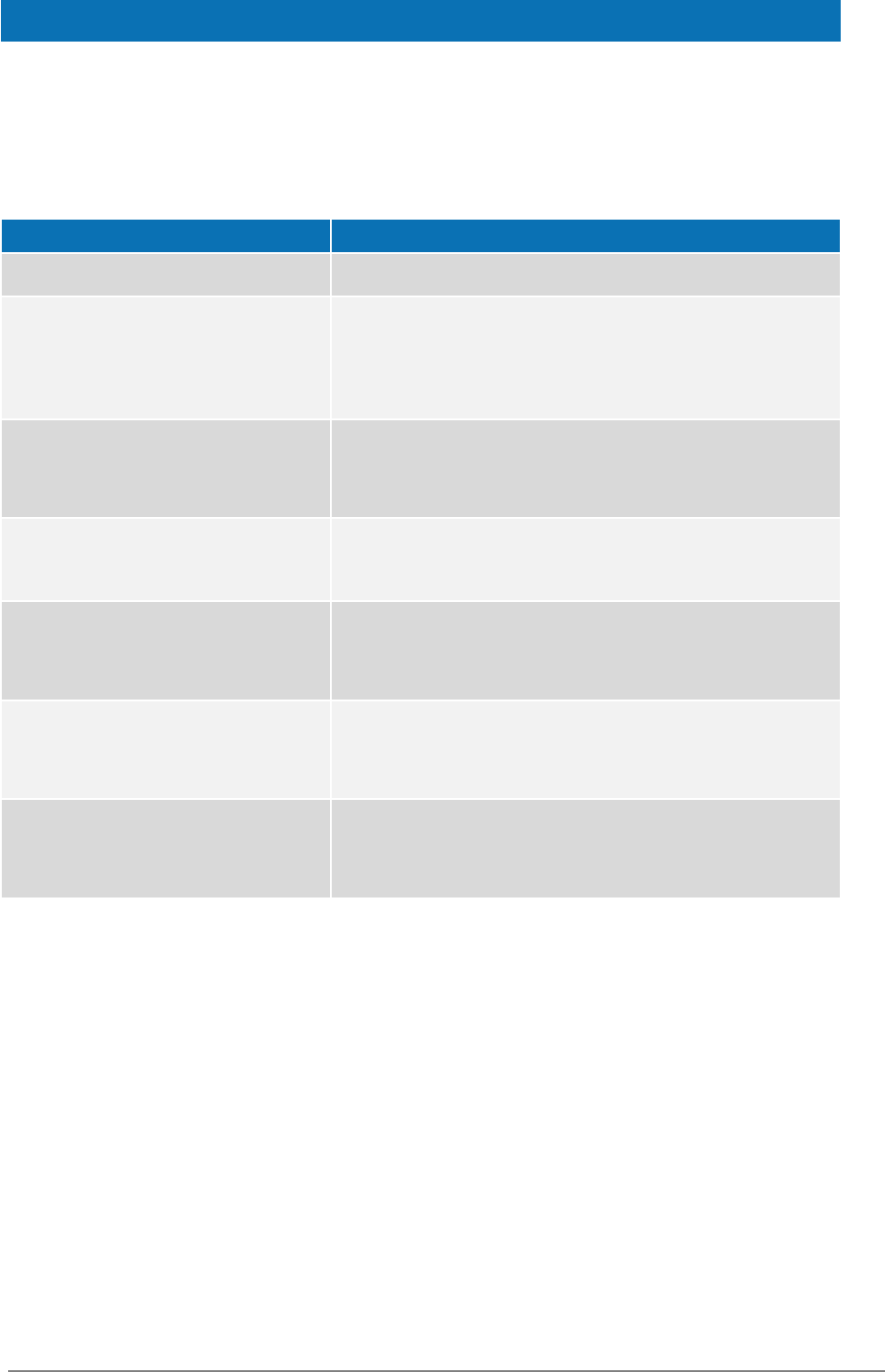
eIDAS-Node Installation, Configuration and Integration Quick Start Guide Version 2.1
Copyright European Commission — DIGIT Page 9 of 23
2. Release content
For information on the changes in this release, please see the current Release Notes.
The deliverable consists of the following zip files:
Deliverable
Description
EIDAS-2.1.0.zip
Distribution version 2.0.0 of the sample eIDAS-Node
EIDAS-Sources-2.1.0.zip
Source files (Maven project) of the sample eIDAS-Node
including an example of implementation of the eIDAS-Node
Specific Connector, the eIDAS-Node Specific Proxy Service,
demonstration Service Provider (SP) and IdP (Identity
Provider).
EIDAS-Binaries-Glassfish-
2.1.0.zip
Deployable war files of a preconfigured eIDAS-Node for a
Glassfish server (including IdP.war, EidasNode.war,
SP.war, SpecificConnector.war,
SpecificProxyService.war)
EIDAS-Binaries-Jboss-2.10.0.zip
Deployable war files of a preconfigured eIDAS-Node for a
JBoss server (including IdP.war, EidasNode.war, SP.war
SpecificConnector.war, SpecificProxyService.war)
EIDAS-Binaries-Tomcat-2.1.0.zip
Deployable war files of a preconfigured eIDAS-Node for a
Tomcat server (including IdP.war, EidasNode.war,
SP.war, SpecificConnector.war,
SpecificProxyService.war)
EIDAS-Binaries-Was-2.1.0.zip
Deployable war files of a preconfigured eIDAS-Node for a
WebSphere server (including IdP.war, EidasNode.war,
SP.war, SpecificConnector.war,
SpecificProxyService.war)
EIDAS-Binaries-Wls-2.1.0.zip
Deployable war files of a preconfigured eIDAS-Node for a
WebLogic server (including IdP.war, EidasNode.war,
SP.war, SpecificConnector.war,
SpecificProxyService.war)
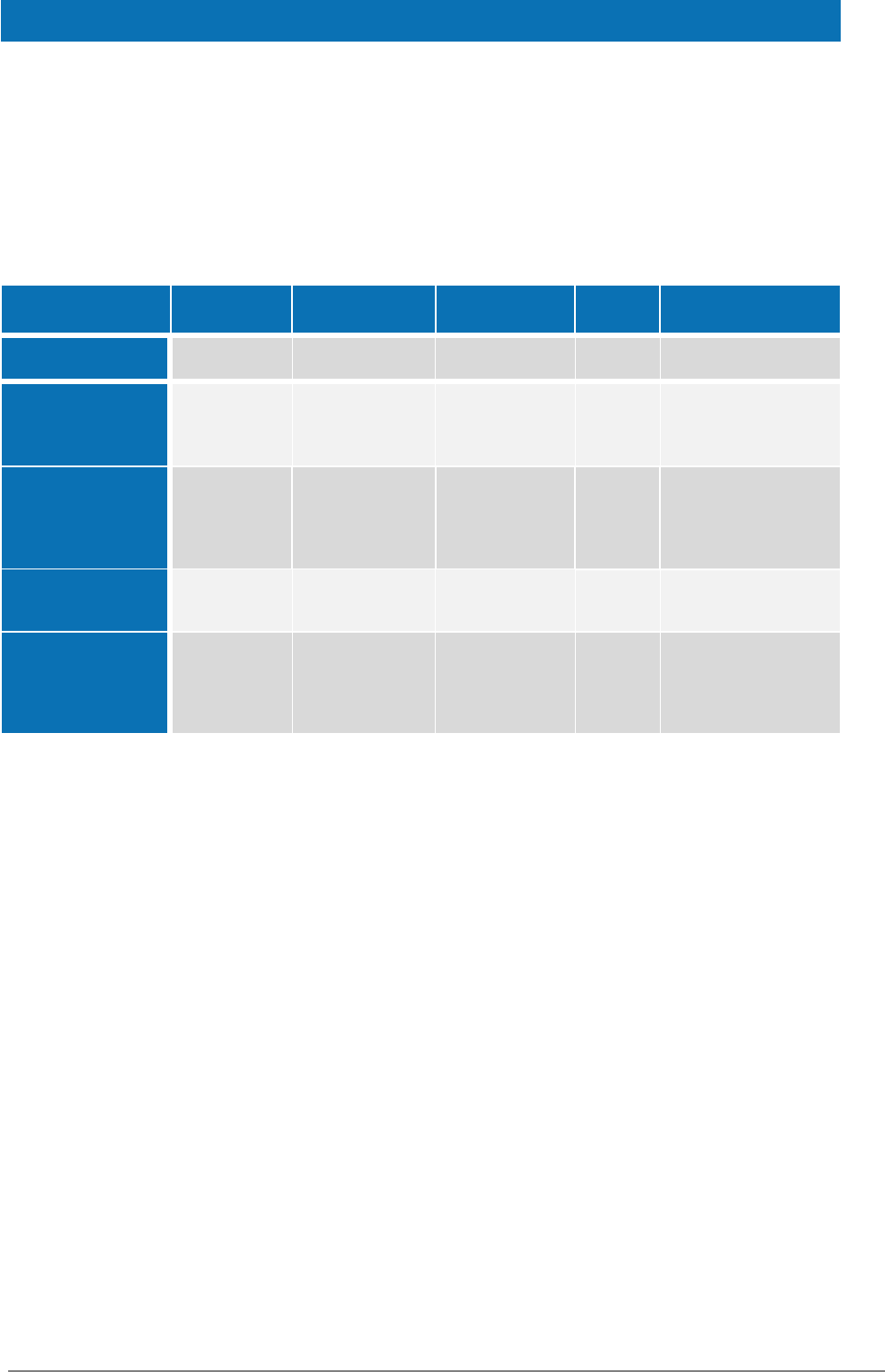
eIDAS-Node Installation, Configuration and Integration Quick Start Guide Version 2.1
Copyright European Commission — DIGIT Page 10 of 23
3. Overview of the preconfigured demo eIDAS-Node packages
This distribution provides an example configuration in which each supported server
represents one country providing an eID service. For the purpose of this demo, fictitious
countries are used (CA, CB, CC, CD, CF).
The following table illustrates the setup of the configurations provided with this
distribution.
Application Server
version
Default host
Default port
Country
Description
Tomcat
7, 8*
localhost
8080
CA
Country A
Glassfish
4.1 (full
profile) , 5*
(full profile)
localhost
8081
CB
Country B
JBoss/
Wildfly
7
11.0.0*
(Web
Distribution)
localhost
8085
CC
Country C
WebLogic
12.1.3
12.2.1.3*
localhost
7001
CD
Country D
WebSphere/
WebSphere
Liberty Profile
8.5.5*
Liberty
Profile Core
v9/17.0.0.4
localhost
9080
CF
Country F
* Default build server provided with the binaries
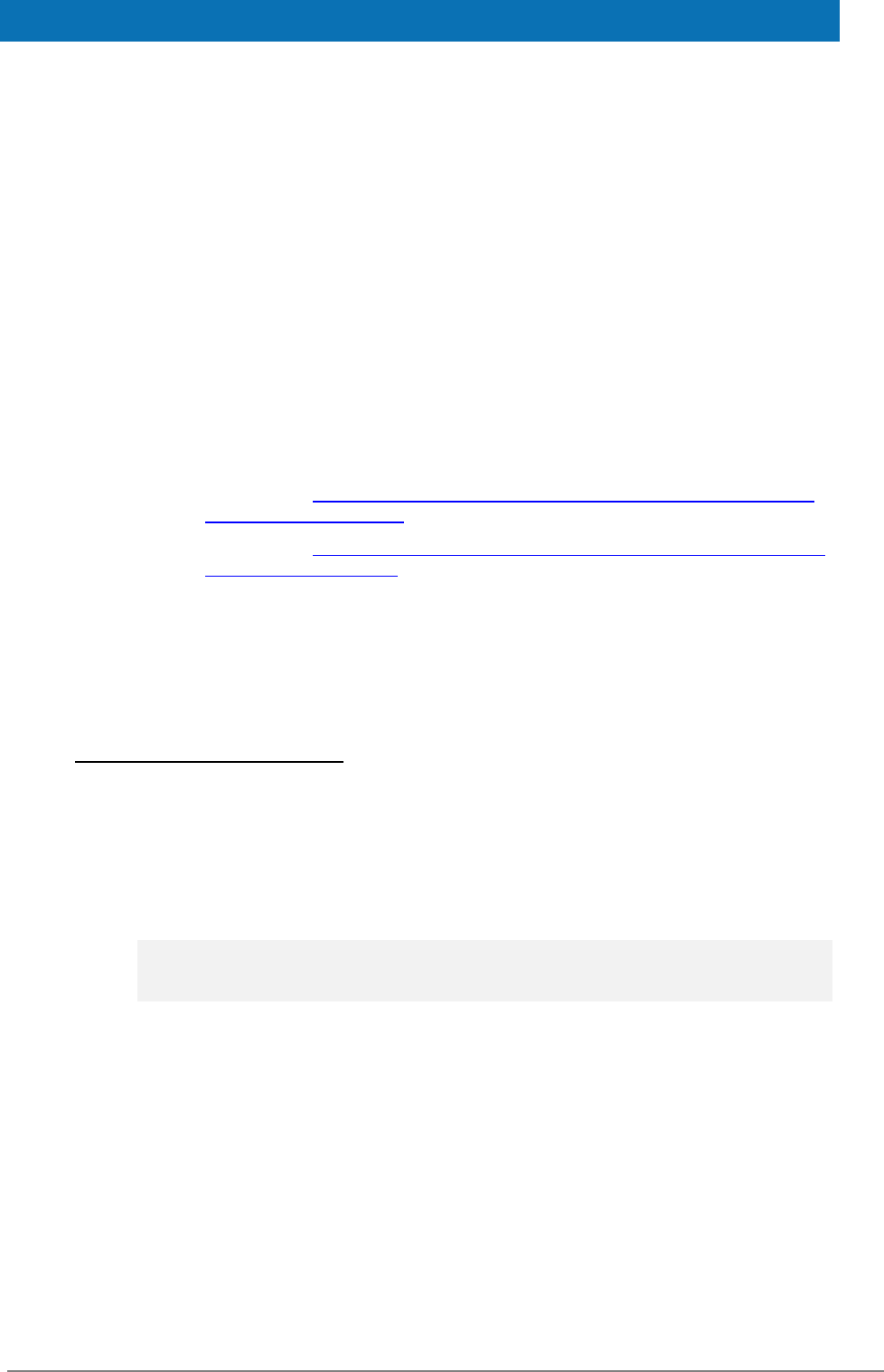
eIDAS-Node Installation, Configuration and Integration Quick Start Guide Version 2.1
Copyright European Commission — DIGIT Page 11 of 23
4. Demo eIDAS-Node set up and configuration
Each example eIDAS-Node package is preconfigured to use ‘localhost’ as hostname and a
default http listening port; see the table in section 3. The http listening port of your
application server must be adapted according to these default values.
If you need to change these default values, refer to section 5.1 — Changing the default
hostname or http port for details.
To set up and configure the demo, perform the following steps:
1. If Oracle provided JVM is going to be used, then it is necessary to apply the JCE
Unlimited Strength Jurisdiction Policy Files, which contain no restriction on
cryptographic strengths:
a. Download the Java Cryptography Extension (JCE) Unlimited Strength Policy
Files from Oracle:
For Java 7: http://www.oracle.com/technetwork/java/javase/downloads/jce-
7-download-432124.html
For Java 8: http://www.oracle.com/technetwork/java/javase/downloads/jce8-
download-2133166.html
b. Uncompress and extract the downloaded zip file (it contains README.txt
and two jar files).
c. For the installation, please follow the instructions in the README.txt file.
2. Follow the steps below according to your type of server:
If you are using Tomcat 7:
a. Create a folder named shared in $TOMCAT_HOME.
b. Create a subfolder named lib in $TOMCAT_HOME/shared.
c. Edit the file $TOMCAT_HOME/conf/catalina.properties and change the
property shared.loader so that it reads:
shared.loader=${catalina.home}/shared/lib/*.jar
d. Copy the files below to the new shared/lib directory:
xml-apis-1.4.01.jar
resolver-2.9.1.jar
serializer-2.7.2.jar
xalan-2.7.2.jar
endorsed/xercesImpl-2.11.0.jar
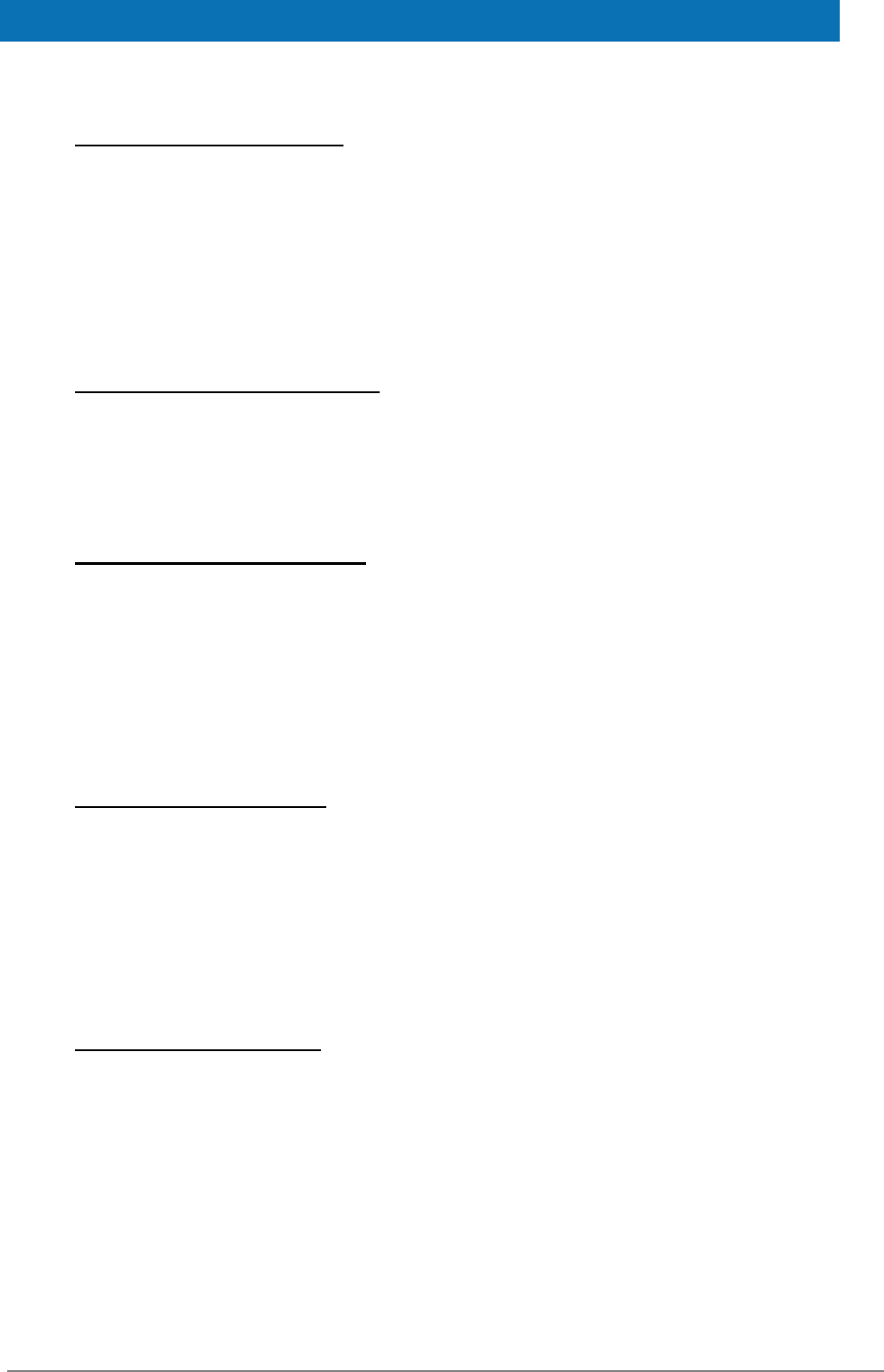
eIDAS-Node Installation, Configuration and Integration Quick Start Guide Version 2.1
Copyright European Commission — DIGIT Page 12 of 23
If you are using Tomcat 8:
Copy the files below to the existing lib directory on the application server. These
jars may be found under AdditionalFiles directory in the binary for your
application server.
xml-apis-1.4.01.jar
resolver-2.9.1.jar
serializer-2.7.2.jar (rename this file to serializer.jar)
xalan-2.7.2.jar
xercesImpl-2.11.0.jar
If you are using Glassfish 4.1:
Copy the files below to the existing ext directory on the application server. These
jars may be found under AdditionalFiles directory in the binary for your
application server.
xml-apis-1.4.01.jar
If you are using Glassfish 5 :
Copy the files below to the existing ext directory on the application server. These
jars may be found under AdditionalFiles directory in the binary for your
application server.
xml-apis-1.4.01.jar
resolver-2.9.1.jar
serializer-2.7.2.jar
xalan-2.7.2.jar
xercesImpl-2.11.0.jar
If you are using JBoss 7:
Copy the files below to the existing ext directory on the application server. These
jars may be found under AdditionalFiles directory in the binary for your
application server (lib\ext).
xml-apis-1.4.01.jar
resolver-2.9.1.jar
serializer-2.7.2.jar
xalan-2.7.2.jar
xercesImpl-2.11.0.jar
If you are using Wildfly:
Copy the content of AdditionalFiles/WILDFLY11 directory into the modules
directory on the application server.
xml-apis-1.4.01.jar
resolver-2.9.1.jar
serializer-2.7.2.jar
xalan-2.7.2.jar
xercesImpl-2.11.0.jar
3. It is necessary to increase the default JVM memory settings. Set the following JVM
parameter in the startup script of your application server -XX:MaxPermSize=512m.
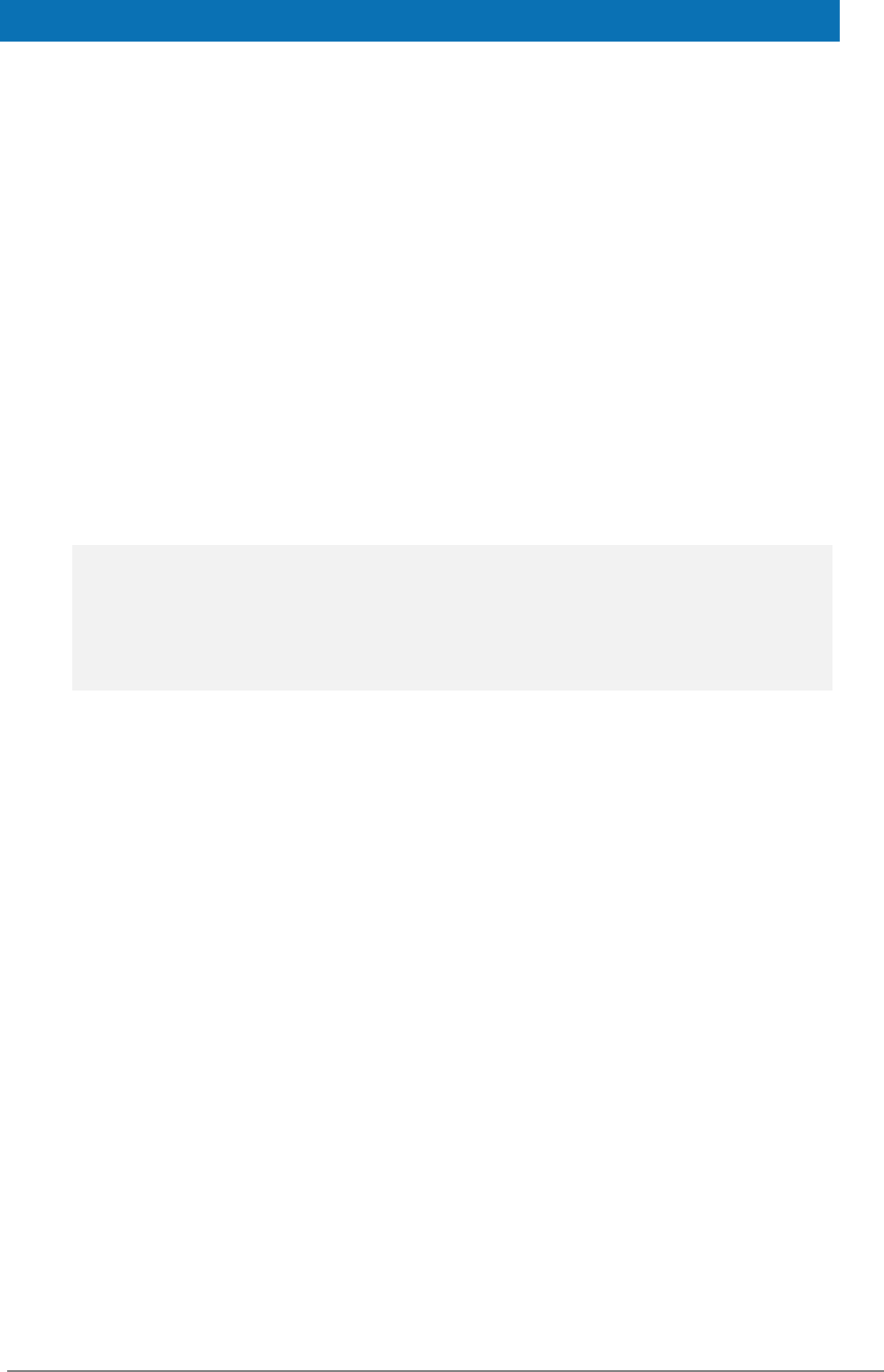
eIDAS-Node Installation, Configuration and Integration Quick Start Guide Version 2.1
Copyright European Commission — DIGIT Page 13 of 23
4. Copy the server configuration files and keystores provided for testing purposes
into the local directories:
Open the zip file (config.zip in the EIDAS-Binaries-xxx-yyy.zip) and
copy the directory keystore and the directory of the application server as
required (i.e. glassfish, tomcat, jboss, wls, was) into the configuration
directory.
5. Local directory or directories must be defined in order to store the configuration
files and the test keystores. These directories need to be defined either as OS/AS
environment variables or command-line parameters:
EIDAS_CONFIG_REPOSITORY for EidasNode
SPECIFIC_CONNECTOR_CONFIG_REPOSITORY for Specific Connector
SPECIFIC_PROXY_SERVICE_CONFIG_REPOSITORY for Specific Proxy Service
SP_CONFIG_REPOSITORY for SP
IDP_CONFIG_REPOSITORY for IdP
It is also possible to use only one common directory for all the modules. JVM
command line example:
-DEIDAS_CONFIG_REPOSITORY=c:/Pgm/projects/configEidas/glassfish/
-DSPECIFIC_CONNECTOR_CONFIG_REPOSITORY
=c:/Pgm/projects/configEidas/glassfish/specificConnector/
-D SPECIFIC_PROXY_SERVICE_CONFIG_REPOSITORY
=c:/Pgm/projects/configEidas/glassfish/specificProxyService/
-DSP_CONFIG_REPOSITORY=c:/Pgm/projects/configEidas/glassfish/sp/
-DIDP_CONFIG_REPOSITORY=c:/Pgm/projects/configEidas/glassfish/idp/
By default the configuration file structure (e.g. Glassfish) must be as follows:
glassfish/eidas.xml
glassfish/encryptionConf.xml
glassfish/EncryptModule_Connector.xml
glassfish/EncryptModule_Service.xml
glassfish/hazelcast.xml
glassfish/saml-engine-additional-attributes.xml
glassfish/SamlEngine.xml
glassfish/SamlEngine_Connector.xml
glassfish/SamlEngine_Service.xml
glassfish/SignModule_Connector.xml
glassfish/SignModule_Service.xml
glassfish/idp/additional-attributes.xml
glassfish/idp/idp.properties
glassfish/idp/user.properties
glassfish/sp/additional-attributes.xml
glassfish/sp/sp.properties
glassfish/specificConnector/additional-attributes.xml
glassfish/specificConnector/ eidas-attributes.xml
glassfish/specificConnector/specificCommunicationDefinitionConnector.xml
glassfish/specificConnector/specificConnector.xml
glassfish/specificProxyService/additional-attributes.xml
glassfish/specificProxyService/eidas-attributes.xml
glassfish/specificProxyService/specificCommunicationDefinitionProxyservice.xml
glassfish/specificProxyService/specificProxyService.xml
keystore/eidasKeyStore.jks
keystore/eidasKeyStore_Connector_CA.jks
keystore/eidasKeyStore_Connector_CB.jks
keystore/eidasKeyStore_Connector_CC.jks
keystore/eidasKeyStore_Connector_CD.jks
keystore/eidasKeyStore_Connector_CF.jks
keystore/eidasKeyStore_IDP_CA.jks
keystore/eidasKeyStore_IDP_CB.jks
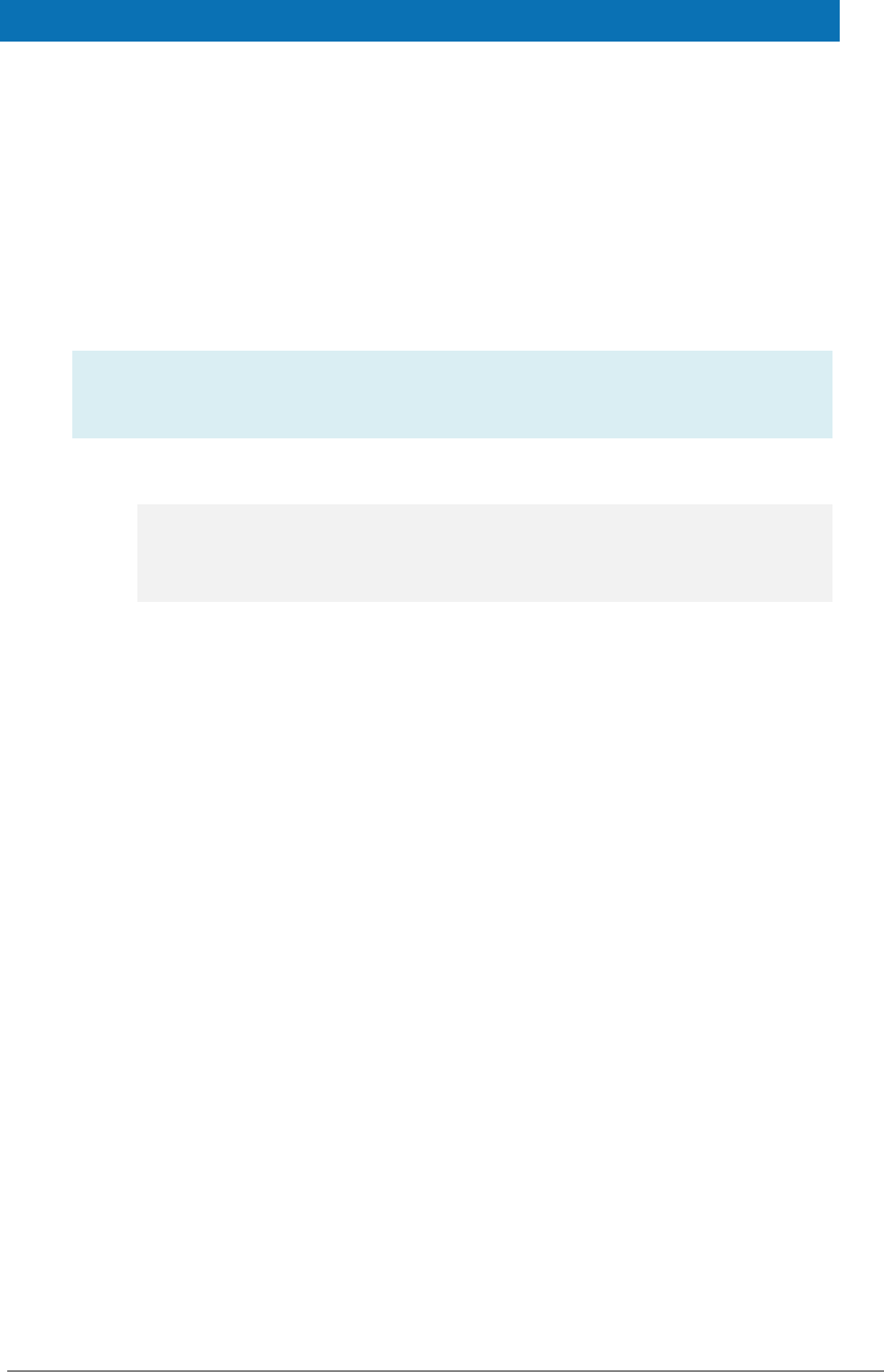
eIDAS-Node Installation, Configuration and Integration Quick Start Guide Version 2.1
Copyright European Commission — DIGIT Page 14 of 23
keystore/eidasKeyStore_IDP_CC.jks
keystore/eidasKeyStore_IDP_CD.jks
keystore/eidasKeyStore_IDP_CF.jks
keystore/eidasKeyStore_METADATA.jks
keystore/eidasKeyStore_Service_CA.jks
keystore/eidasKeyStore_Service_CB.jks
keystore/eidasKeyStore_Service_CC.jks
keystore/eidasKeyStore_Service_CD.jks
keystore/eidasKeyStore_Service_CF.jks
keystore/eidasKeyStore_SP_CA.jks
keystore/eidasKeyStore_SP_CB.jks
keystore/eidasKeyStore_SP_CC.jks
keystore/eidasKeyStore_SP_CD.jks
keystore/eidasKeyStore_SP_CF.jks
Please note: all components in the binary distribution are preconfigured for the
file system layout indicated above. Deviating from this layout will require changes
to the configurations of the individual modules. Please refer to the eIDAS-Node
Installation and Configuration Guide for more details.
6. On WebSphere Liberty Profile the following features should be enabled:
<feature>jsp-2.2</feature>
<feature>servlet-3.0</feature>
<feature>ssl-1.0</feature> (if planning to use HTTPS)
7. On all supported WebSphere:
Add property <webContainer
com.ibm.ws.webcontainer.enableErrorExceptionTypeFirst="true"/>
to $SERVER_HOME/usr/servers/defaultServer/server.xml file.
8. Add a static JCE for JBOSS 7:
a. Locate and open in a text editor the file
$JRE_HOME/lib/security/java.security.
b. Add a line after the lines containing the security providers:
security.provider.N=
org.bouncycastle.jce.provider.BouncyCastleProvider
(you should set N according to your config, to the next available index in
the list of providers).
c. Put bcprov-jdk15on-1.51.jar into the classpath (e.g.
$JRE_HOME/lib/ext).
9. Deploy the applications according to your application server.
EidasNode.war
SP.war
IdP.war
SpecificConnector.war
SpecificProxyService.war
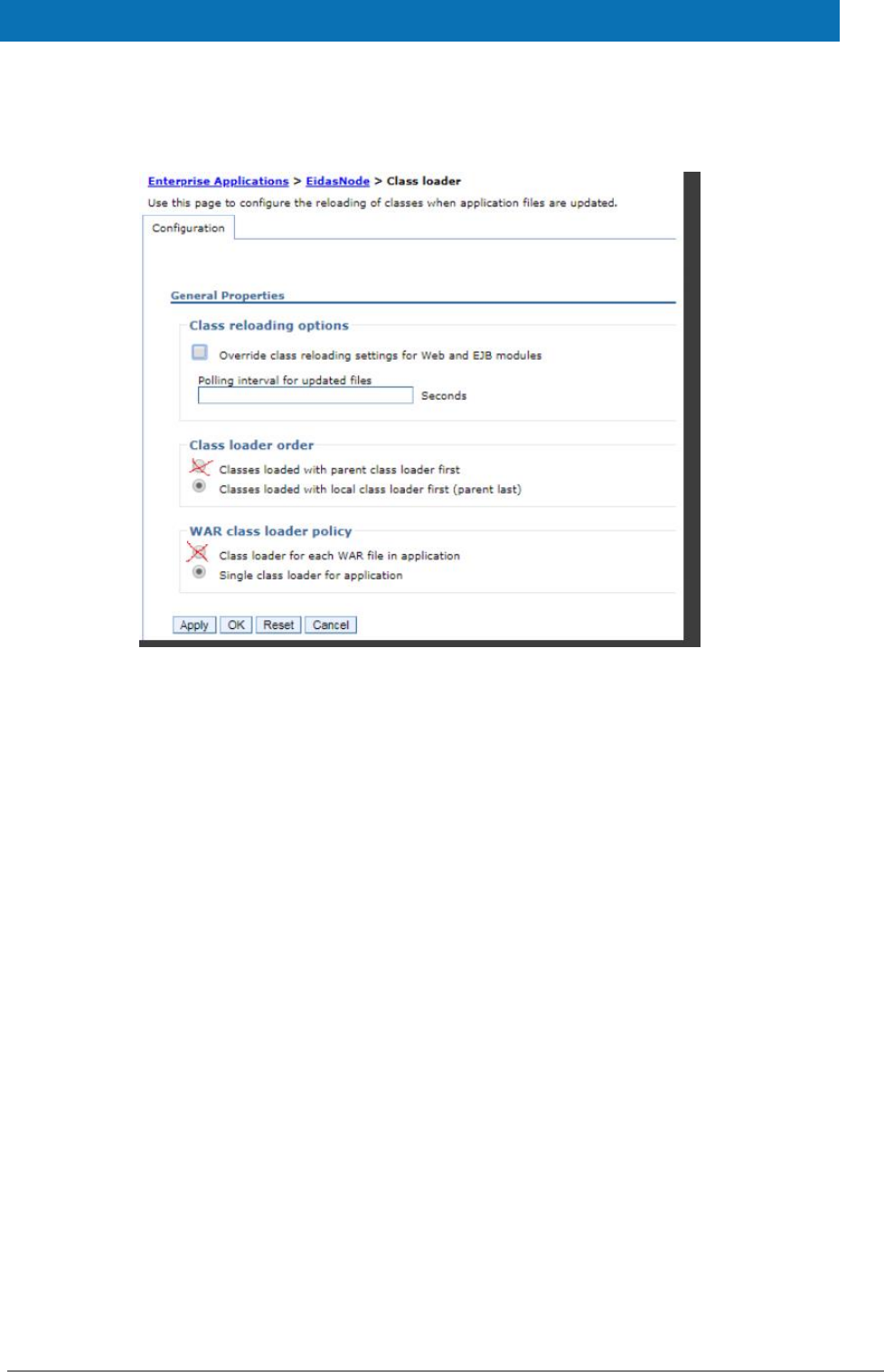
eIDAS-Node Installation, Configuration and Integration Quick Start Guide Version 2.1
Copyright European Commission — DIGIT Page 15 of 23
10. Deployment of EidasNode on WebSphere
Change the class loaded order and class loader policy as shown below.
You now have a Service Provider, eIDAS-Node Connector, eIDAS-Node Proxy Service and
IdP configured to run on localhost:
Tomcat: http://localhost:8080/SP/
Glassfish: http://localhost:8081/SP
JBoss/Wildfly: http://localhost:8085/SP
WebLogic: http://localhost:7001/SP
WebSphere, WebSphere Liberty Profile: http://localhost:9080/SP/
To validate the installation, a first test can be performed simulating that a citizen from a
country accesses services in the same country.
1. Open the Service Provider URL : http://localhost:defaultport/SP/
2. Choose for both the SP and citizen country the fictitious country for which your
application server has been configured (CA, CB, CC, CD or CF).
3. The generated Simple Protocol Request is displayed. Submit the form.
4. Click Next to give your consent to attributes being transferred.
5. Enter the user credentials. Type 'xavi' as Username and 'creus' as Password
and submit the page.

eIDAS-Node Installation, Configuration and Integration Quick Start Guide Version 2.1
Copyright European Commission — DIGIT Page 16 of 23
6. Click Submit to validate the values to transfer.
The SAMLResponse is displayed.
7. Submit the form.
You should see Login Succeeded.
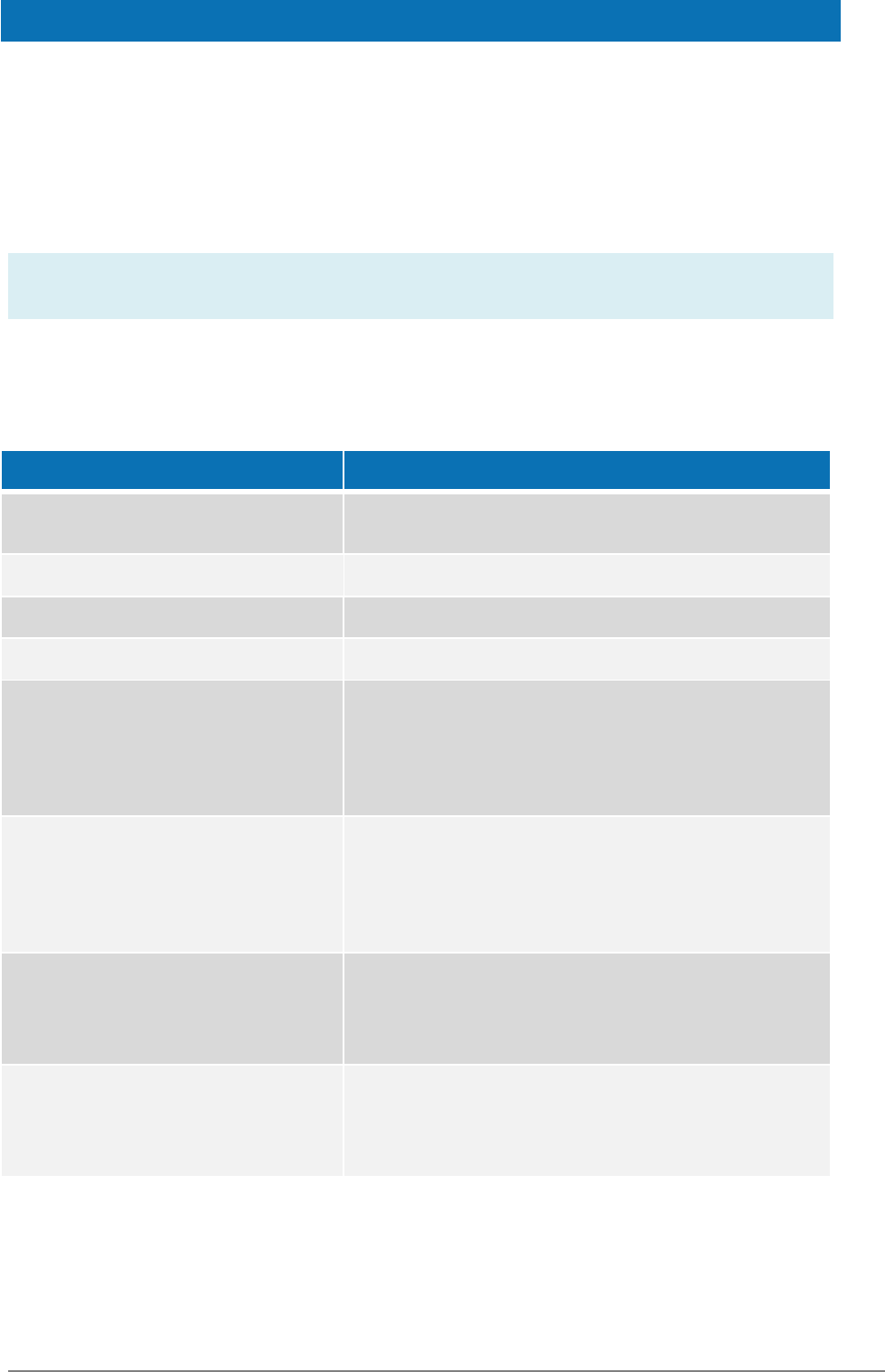
eIDAS-Node Installation, Configuration and Integration Quick Start Guide Version 2.1
Copyright European Commission — DIGIT Page 17 of 23
5. Specific configuration
5.1. Changing the default hostname or http port
The parameters below can be adapted to reflect your configuration.
Note: The application server must be restarted after changes have been made.
5.1.1. eIDAS-Node hostname and port
1. Edit the file eidas.xml located in the configuration directory as shown below.
Property
Value
connector.assertion.url
http://<connector.yourHostname>:<connector.yourPort>/EidasN
ode/ColleagueResponse
connector.metadata.url
http://<connector.yourHostname>:<connector.yourPort>/EidasN
ode/ConnectorMetadata
service.metadata.url
http://<service.yourHostname>:<servicer.yourPort>/EidasNode/
ServiceMetadata
ssos.serviceMetadataGeneratorIDP.
post.location
The URL for the metadata <md:SingleSignOnService>
location attribute of the SingleSignOnService related to
Binding="urn:oasis:names:tc:SAML:2.0:bindings:H
TTP-POST. e.g.
http://<service.yourHostname>:<service.yourPort>/
EidasNode/ColleagueRequest/
ssos.serviceMetadataGeneratorIDP.
redirect.location
The URL for the metadata <md:SingleSignOnService>
location attribute of the SingleSignOnService related to
Binding="urn:oasis:names:tc:SAML:2.0:bindings:H
TTP-Redirect. e. g.
http://<service.yourHostname>:<service.yourPort>/EidasNode/C
olleagueRequest/
specific.proxyservice.request.rec
eiver
URL for specific-proxyService requests receiver only used when
specific proxy service is build/deployed as WAR
https://<specific ProxyService.yourHostname>:<specific
ProxyService.yourPort>/SpecificProxyService/ProxyServiceReq
uest
specific.connector.response.recei
ver
URL for specific-connector response receiver used when specific
connector is build/deployed as WAR
https://<specific ProxyService.yourHostname>:<specific
ProxyService.yourPort>/SpecificProxyService/
ConnectorResponse
2. Open and edit the file sp.properties as shown below.
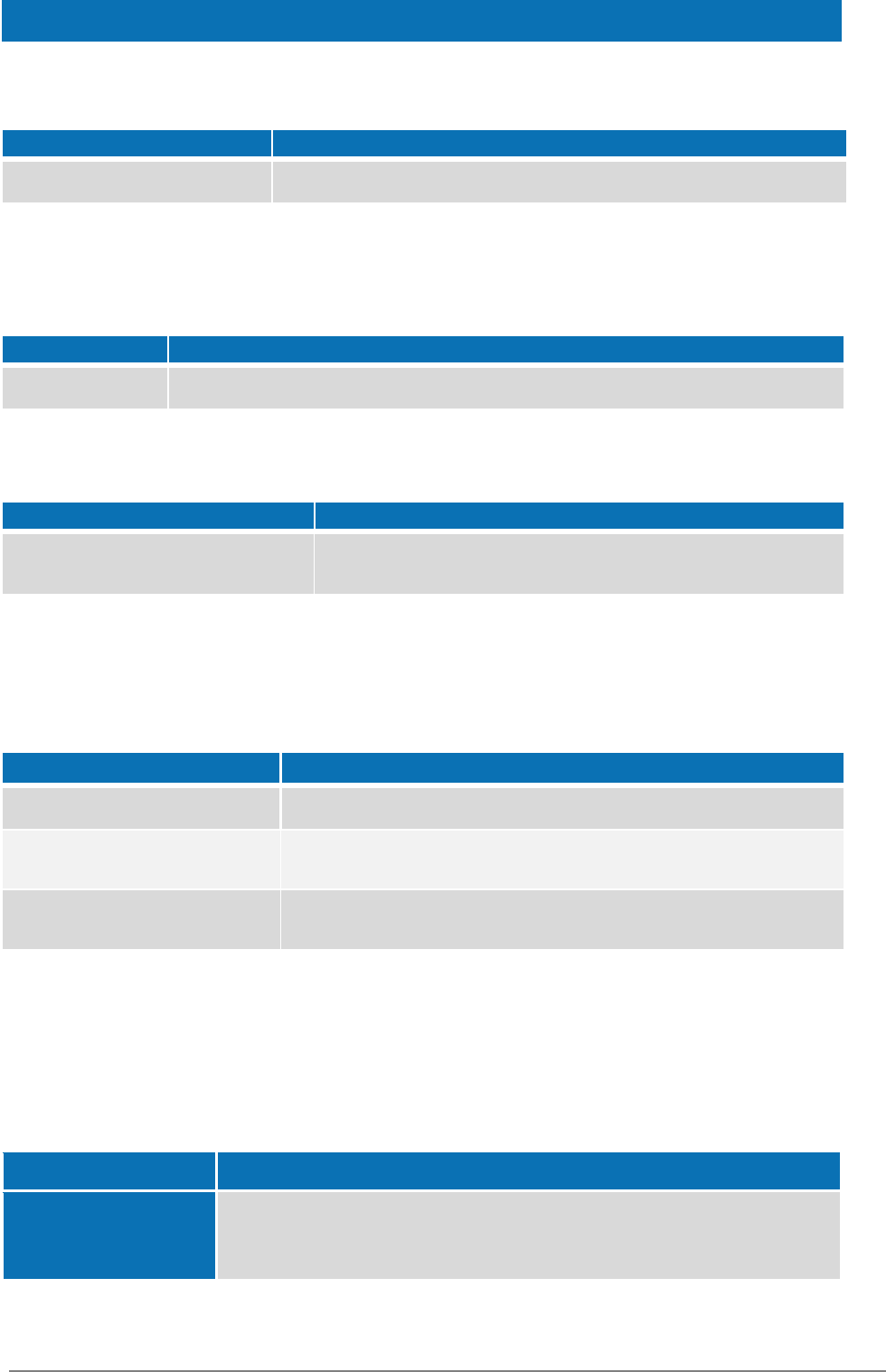
eIDAS-Node Installation, Configuration and Integration Quick Start Guide Version 2.1
Copyright European Commission — DIGIT Page 18 of 23
Property
Value
country1.url
http://<connector.yourHostname>/SpecificConnector/ServiceProvider
5.1.2. SP hostname and port
Open and edit the file sp.properties as shown below.
Property
Value
sp.return
http:// <sp.yourHostname>:<sp.yourPort>/SP/ReturnPage
Open and edit the file /specificConnector/specificConnector.xml as shown below.
Property
Value
specific.connector.request.url
https://<connector.yourHostname>:<
connector.yourPort>/EidasNode/SpecificConnectorRequest
5.1.3. IdP hostname and port
Edit the file /specificProxyService/specificProxyService.xml located in the
configuration folder as shown below.
Property
Value
idp.url
http://<idp.yourHostname>:<idp.yourPort>/IdP/AuthenticateCitizen
specific.proxyservice.idp.
response.service.url
https://<specific ProxyService.yourHostname>:<specific
ProxyService.yourPort>/SpecificProxyService/IdpResponse
specific.proxyservice.resp
onse.url
https://<service.yourHostname>:<
service.yourPort>/EidasNode/SpecificProxyServiceResponse
5.2. Changing the keystore location
By default the test keystores are located in the directory 'keystore' in the same directory
as the configuration directory. You can change these values by editing the files below to
reflect your configuration. All filenames and path information are relative to the
configuration directory for the given module.
Keystore
Files
eIDAS-Node
SignModule_Service.xml
SignModule_Connector.xml
EncryptModule_Service.xml
EncryptModule_Connector.xml
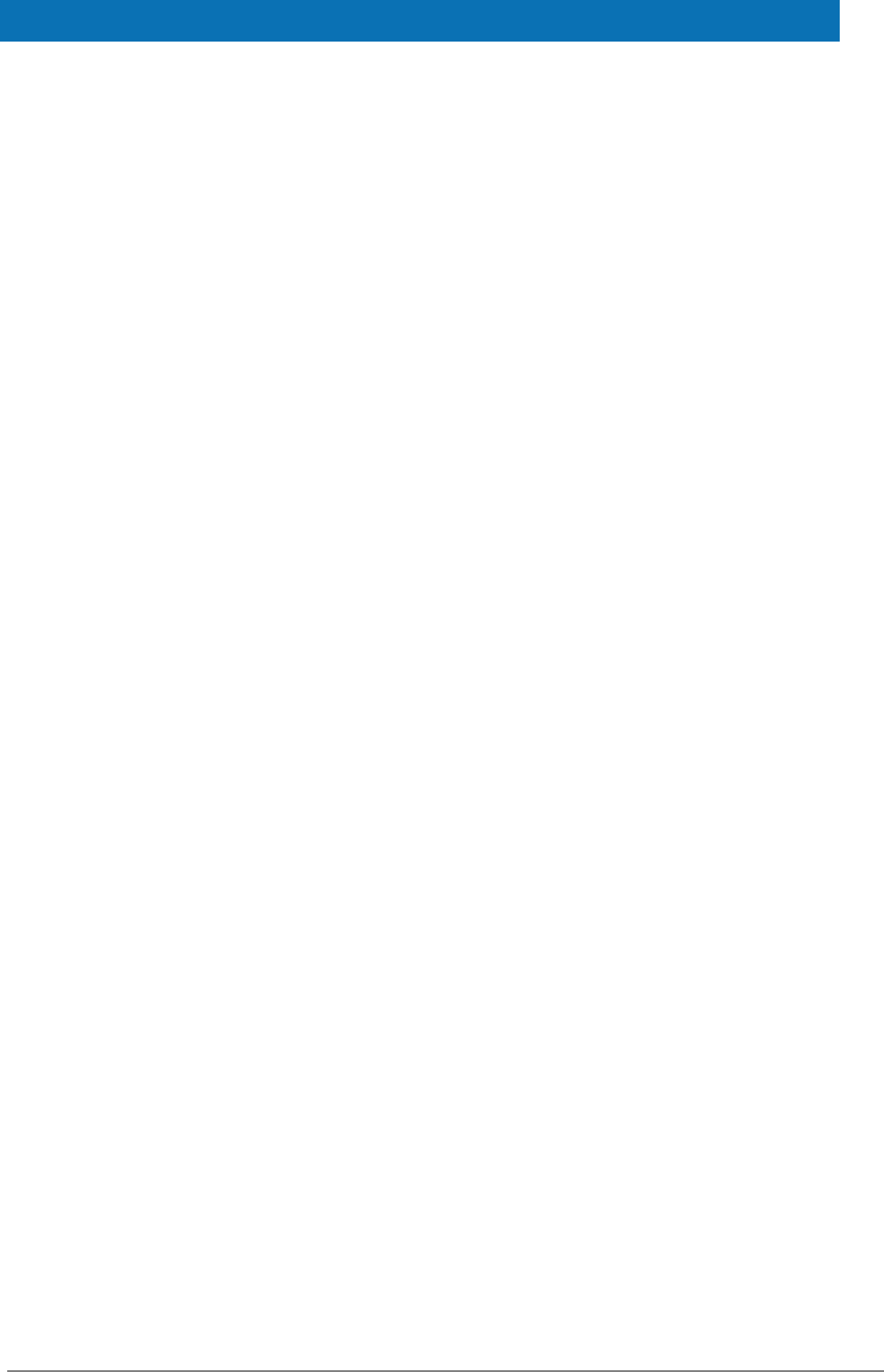
eIDAS-Node Installation, Configuration and Integration Quick Start Guide Version 2.1
Copyright European Commission — DIGIT Page 19 of 23
5.3. Changing keystore configuration
By default the preconfigured eIDAS components use the following extended
configuration.
5.3.1. Extended configuration
In this configuration all stakeholders (Connector /Proxy Service) use their own certificate
for the signing and encrypting of SAML messages.
This setup is close to a real-life scenario, where the components are distributed across
servers and Member States.
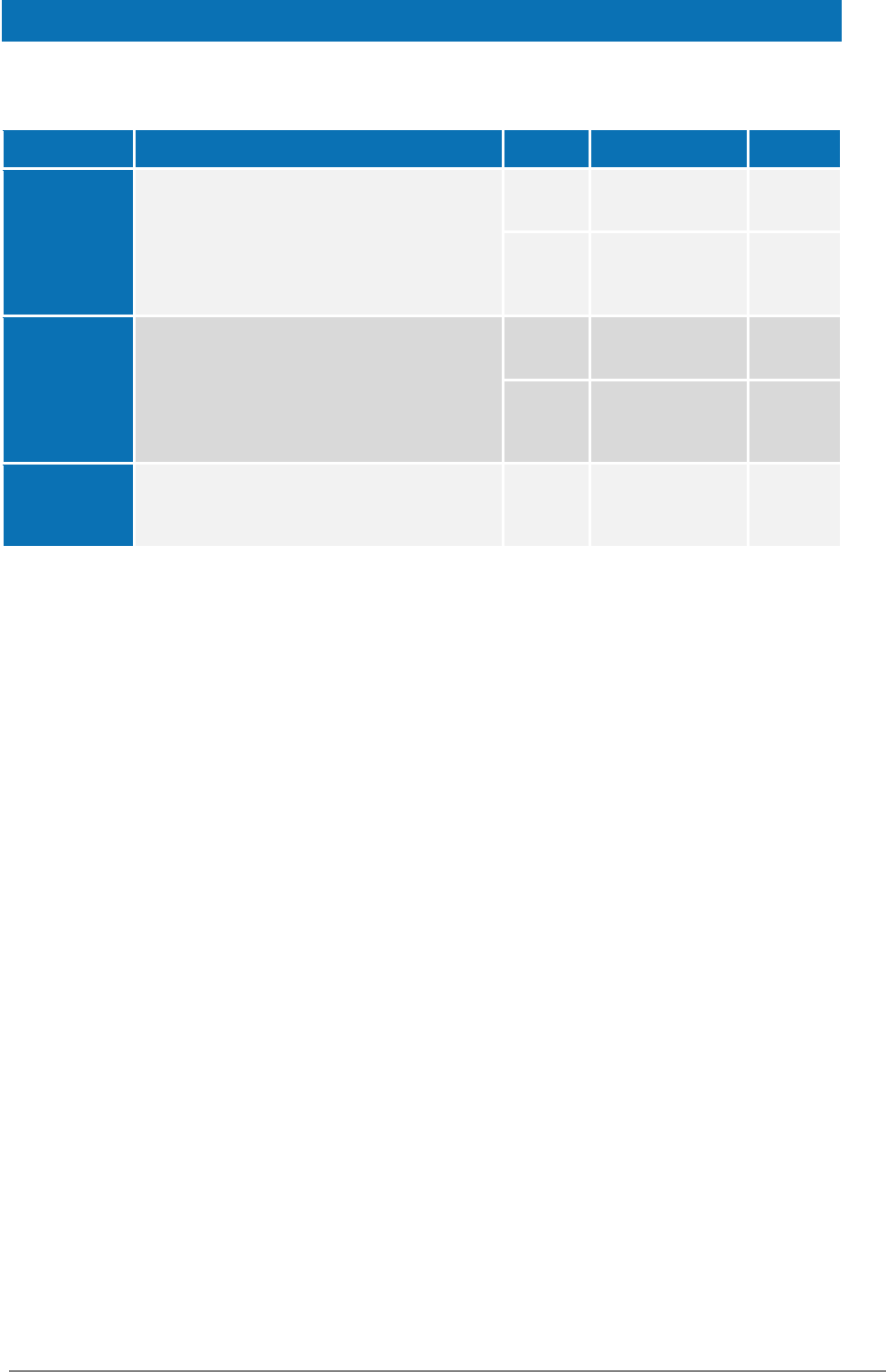
eIDAS-Node Installation, Configuration and Integration Quick Start Guide Version 2.1
Copyright European Commission — DIGIT Page 20 of 23
Example for country 'CA':
Keystore
Certificate
Country
Connector
eidasKeyStore_Connector_CA.jks
(SignModule_Connector.xml,
EncryptModule_Connector.xml)
Key
Pair
Connector-ca-
demo-certificate
CA
Trusted
Metadata
(signing
certificate)
CA
Proxy
Service
eidasKeyStore_Service_CA.jks
(SignModule_Service.xml,
EncryptModule_Service.xml)
Key
Pair
Service-ca-
demo-certificate
CA
Trusted
Metadata
(signing
certificate)
CA
Metadata
eidasKeyStore_METADATA.jks
Key
Pair
Metadata
(signing
certificate)
CA
5.3.2. Basic configuration
In this configuration all stakeholders share the same certificate.
This setup is a simplified scenario for a lab environment, but corresponds less to a real-
life situation.
In order to set up the basic scenario, all SignModule configuration files should be
adapted to reference the common test keystore, eidasKeyStore.jks.
5.4. Preventing a citizen from authenticating in a country other
than the requested one
By default the preconfigured Demo eIDAS-Node has a protection which does not allow
citizens to authenticate in a country other than the one that has been requested.
If you need to disable this validation, edit the file eidas.xml located in the configuration
directory.
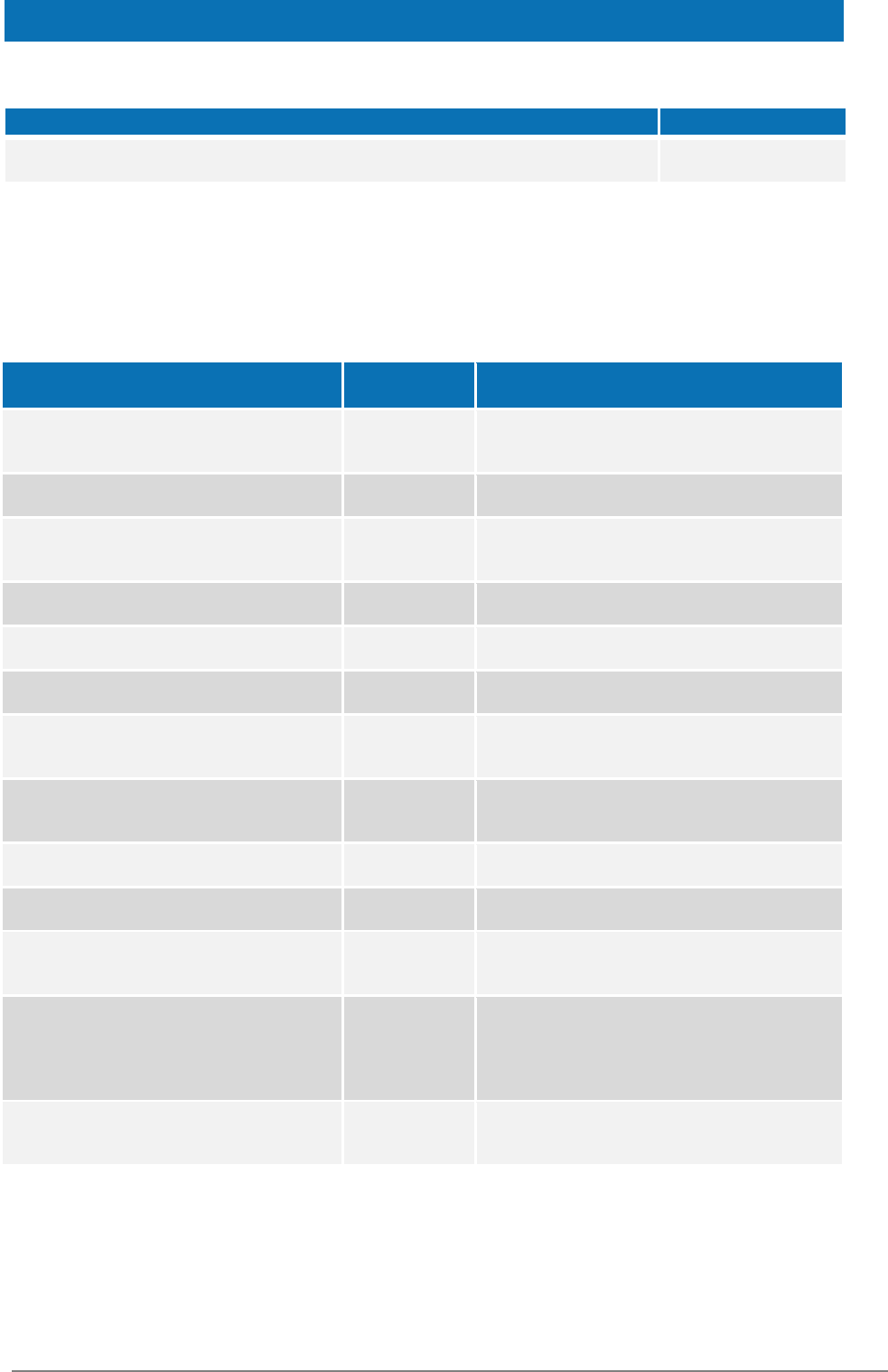
eIDAS-Node Installation, Configuration and Integration Quick Start Guide Version 2.1
Copyright European Commission — DIGIT Page 21 of 23
Property
Value
check.citizenCertificate.serviceCertificate
false
5.5. eIDAS-Node compliance
For validation purposes the demo eIDAS Nodes do not use HTTPS and the configuration
parameters are set as shown below. The parameters can be changed to be fully eIDAS
compliant if required.
Parameter
Demo
value
eIDAS value
disallow_self_signed_certificate
False
True: do not allow self-signed and expired
certificates
check_certificate_validity_period
False
True: do not allow expired certificates
metadata.activate
True
True:specifies that metadata is generated by the
Connector
metadata.restrict.http
False
True: metadata must be only available via HTTPS
tls.enabled.protocols
TLSv1.1,TLSv1.2
TLSv1.1,TLSv1.2: SSL/TLS enabled protocols
tls.enabled.ciphers
N/A
TLS enabled cipher suites. Default JDK cipher suites.
metadata.check.signature
True
True : metadata received from a communications
partner must be signed
metadata.validity.duration
86400
Metadata validity period in seconds. Default=86400
(i.e. one day)
response.encryption.mandatory
True
True: do not allow response not encrypted
validate.binding
True
True: the bindings are validated
security.header.csp.enabled
True
True: the content-security and security checks are
enabled
disable.check.mandatory.eidas.att
ributes
False
False: check the eIDAS minimum dataset constraint.
Note: this parameter is used by both Proxy Service
and Connector.
disable.check.representative.attr
ibutes
False
True: disable the check of representative attributes
in the request
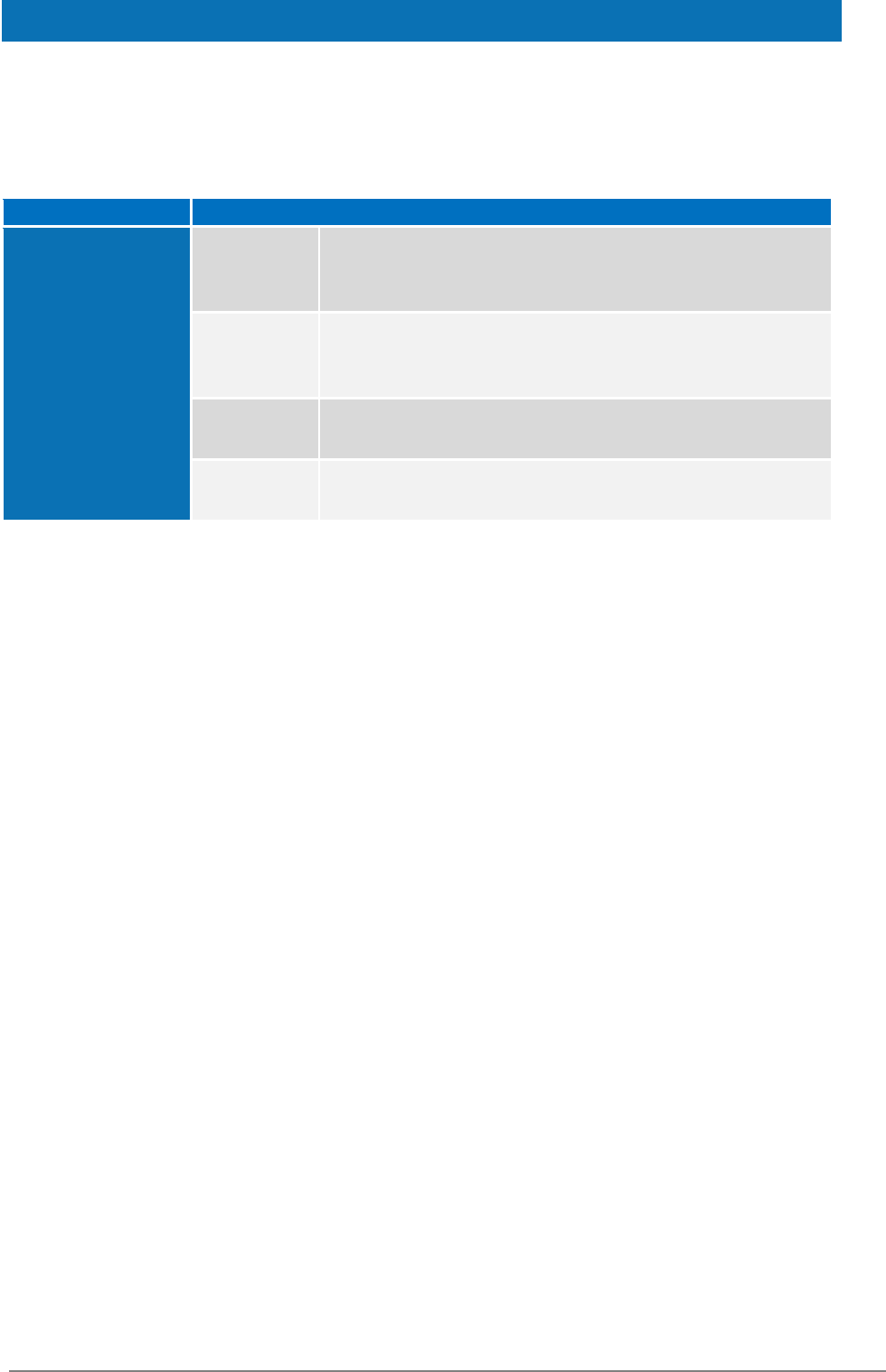
eIDAS-Node Installation, Configuration and Integration Quick Start Guide Version 2.1
Copyright European Commission — DIGIT Page 22 of 23
6. Compiling the modules from the source
If you need to rebuild the Maven project, open EIDAS-Parent and execute the Maven
commands described in the table below according to your application server.
Folder
Command line
EIDAS-Parent
Tomcat/
Glassfish
mvn clean install -P
tomcat,NodeOnly[,DemoToolsOnly]
jBoss7 /
Wildfly 11.0.0
mvn clean install -P
jBoss7,NodeOnly[,DemoToolsOnly]
WebLogic
mvn clean install -P
weblogic,NodeOnly[,DemoToolsOnly]
WebSphere
mvn clean install -P
websphere,NodeOnly[,DemoToolsOnly]
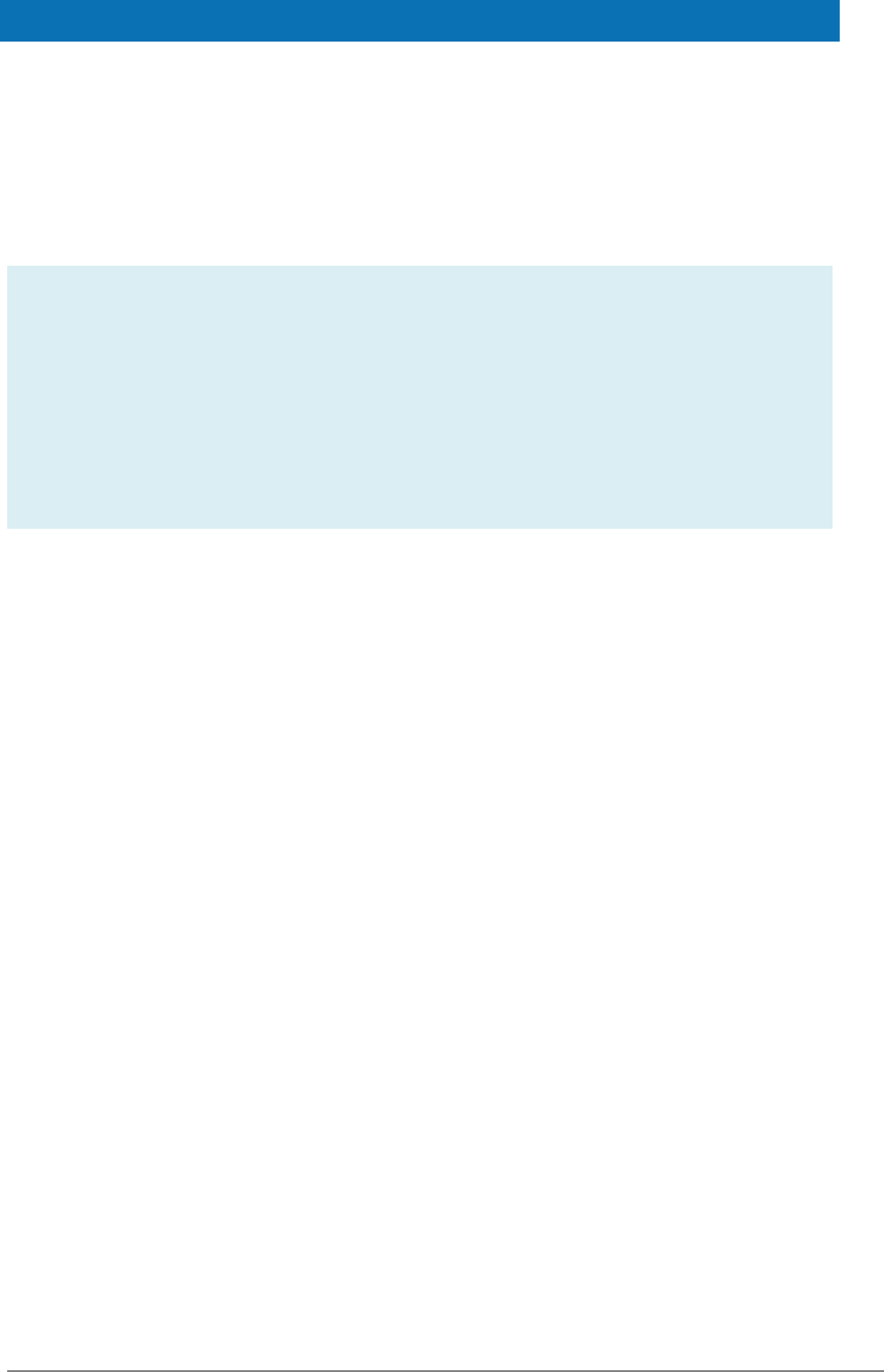
eIDAS-Node Installation, Configuration and Integration Quick Start Guide Version 2.1
Copyright European Commission — DIGIT Page 23 of 23
7. Enabling logging
The locations of the audit files are by default configured to use a Java system properties
variable called LOG_HOME.
A value can be assigned to this variable by using: -DLOG_HOME="<myDirectoryName>" at
server start-up.
Note: The eIDAS-Node logs may contain person identification data, hence these logs
should be handled and protected appropriately in accordance with the European privacy
regulations [Dir. 95/46/EC] and [Reg. 2016/679].
[Reg. 2016/679] REGULATION (EU) 2016/679 OF THE EUROPEAN PARLIAMENT AND OF
THE COUNCIL of 27 April 2016 on the protection of natural persons with regard to the
processing of personal data and on the free movement of such data, and repealing
Directive 95/46/EC.
[Dir. 95/46/EC] Directive 95/46/EC of the European Parliament and of the Council of 24
October 1995 on the protection of individuals with regard to the processing of personal
data and on the free movement of such data.