BY8301 16P Voice Module Manual V1.2x Edmp3 V1.2
User Manual:
Open the PDF directly: View PDF ![]() .
.
Page Count: 15

Shenzhen Balway Electronic BY8301-16P voice module manual V1.2
- Page 1-
Shenzhen Balway Electronic Technology Co., Ltd .
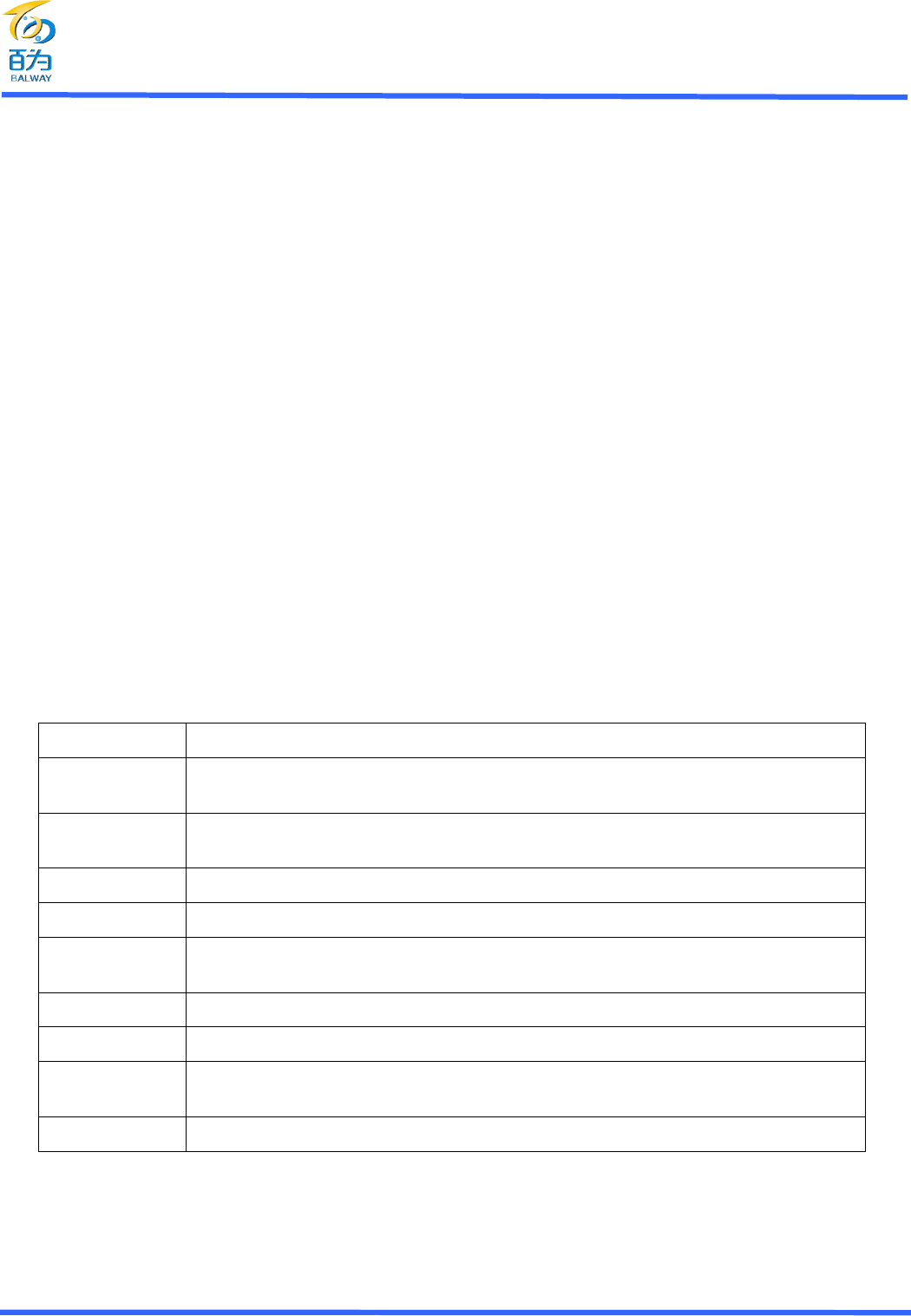
Shenzhen Balway Electronic BY8301-16P voice module manual V1.2
- Page 2-
BY8301-16P voice module manual
1、Overview
BY8301-16P Shenzhen Balway Electronic Technology Co., Ltd. is a self-developed a new type of high-quality MP3
compact module, using BY8301-SSOP24 MP3 main chip, support MP3, WAV format double decoding. SPI-FLASH module
built as a storage medium, with a Microc USB interface, no PC software, you can connect your computer free replacement
FLASH audio content via data cable. And withinSet 3W amplifier, can directly drive 3W speakers, easier to use.
2、Product Features
- supports MP3, WAV audio formats with high quality, beautiful sound.
- 24-bit DAC output, support dynamic range 90dB, SNR support 85dB.
- Micro USB interface to update the voice files, without having to install the PC software. Support XP and WIN7 system.
- supports 21 voice segment one trigger playback, 3 IO port select eight kinds of hardware trigger wider application.
- support asynchronous serial UART Control: Support play, pause, and down song, volume addition and subtraction,
playing selections, advertising spots and so on.
- built-in volume, track, EQ down memory function.
- maximum support 16M byte capacity SPI FLASH. For example GD25Q16 [2M bytes], GD25Q128 [16M bytes]
- comes with 3W amplifier, external speakers directly to complete the play; customers can also add a single,
dual-channel amplifier.
- standard 2.54mm pin spacing DIP16 package, compact appearance.
3、Technical Specifications
Name Parameter
MP3, WAV file
format supports sample rates 8 ~ 48K, the bit rate of 8 ~ 320Kbps audio files
USB 2.0 interface
standard (Micro USB interface to connect a computer to download the voice can also be
read U disk contents)
UART interface standard serial port, 3.3V TTL level, baud rate 9600
Input voltage 3.6V-5V (recommended value 4.2V)
Quiescent
current 15MA (entire module)
Power amplifier
connected 3W / 4Ω or 2W / 8Ω speaker
Size 21mm * 18mm
Operating
temperature -40 ℃~70 ℃
Humidity 5%~95%
4、Module pin map
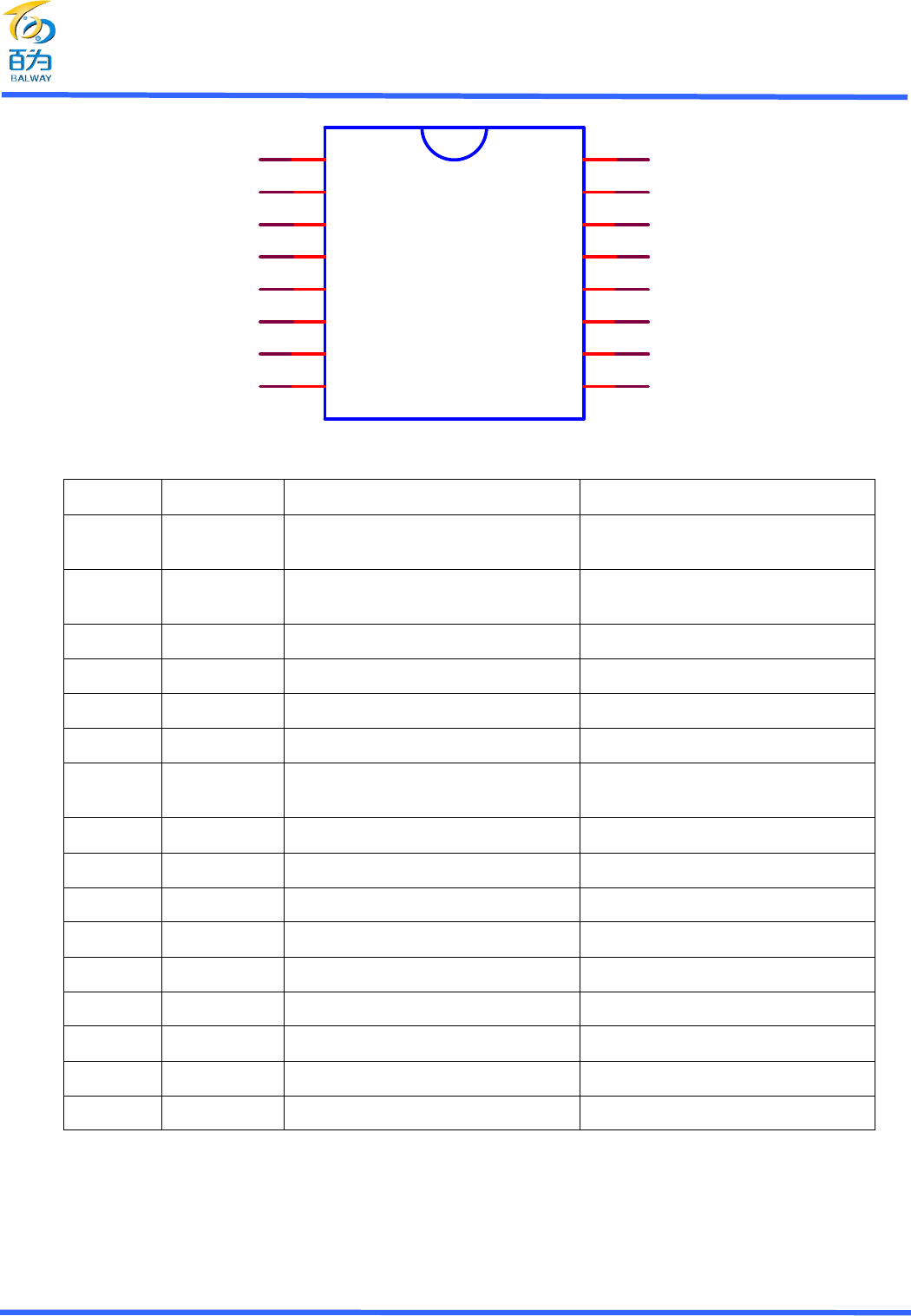
Shenzhen Balway Electronic BY8301-16P voice module manual V1.2
- Page 3-
BY8301-16P
1
2
3
4
5
6
7
8 9
10
11
12
13
14
15
16
SPK2
SPK1
DACR
DACL
PLAY_LED
VCC
TX
RX BUSY
IO6
IO5
IO4
IO3
IO2
IO1
GND
Pin No.
Pin Name Function Description Remarks
1 SPK2 external mono speaker then 3W / 4Ω or 2W / 8Ω, passive
speaker
2 SPK1 external mono speaker then 3W / 4Ω or 2W / 8Ω, passive
speaker
3 DACR DAC right channel output external amplifier, headphones
4 DACL DAC left channel output external amplifier, headphones
5 PLAY_LED play indicator standby light is playing flashes
6 VCC the positive power supply 3.6-5V
7 TX UART asynchronous serial data
output
3.3V TTL level
8 RX UART asynchronous serial data input
3.3V TTL level
9 BUSY when playing high output, low stop busy signal
10 IO6 trigger input port 6 grounding trigger
11 IO5 trigger input port 5 grounding trigger
12 IO4 trigger input port 4 grounding trigger
13 IO3 trigger input port 3 grounding trigger
14 IO2 trigger input port 2 grounding trigger
15 IO1 trigger input port 1 grounding trigger
16 GND negative power systematically
5、Module package size
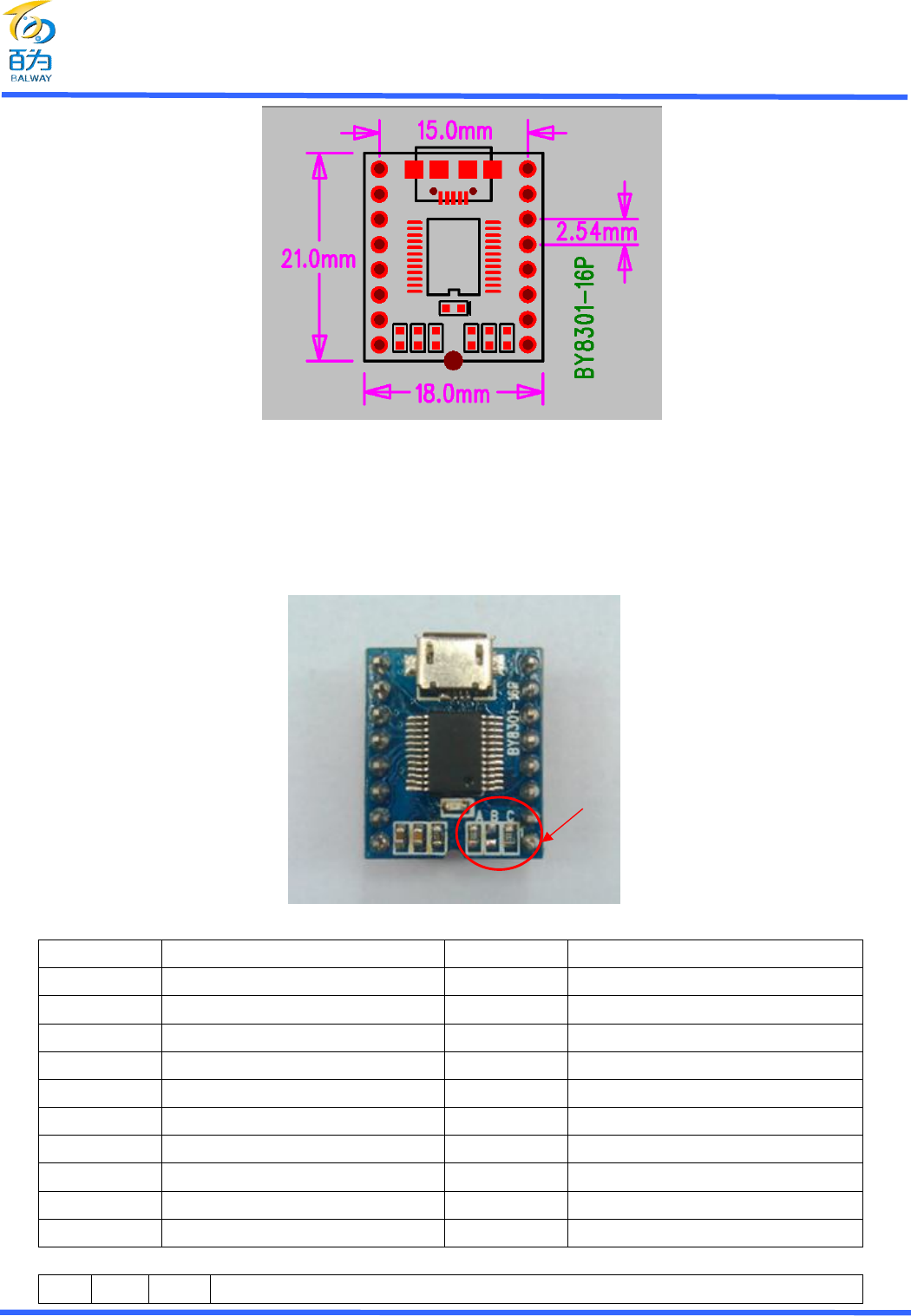
Shenzhen Balway Electronic BY8301-16P voice module manual V1.2
- Page 4-
6、IO port button trigger Description
This module has six Trigger IO ports, supports up to 21 segments one trigger button to play. By three IO ports through
3.3K resistor to ground or not connected to eight kinds of control mode selection for a variety of applications.
Resistor settings control mode in front of the module, marked with ABC character defaults module 010, the customer
can go back voluntarily modify:
Section 21 key one application:
IO1 One play, song 1 IO2* IO3 One play, song 12
IO2 One play, song 2 IO2* IO4 One play, song 13
IO3 One play, song 3 IO2* IO5 One play, song 14
IO4 One play, song 4 IO2* IO6 One play, song 15
IO5 One play, song 5 IO3* IO4 One play, song 16
IO6 One play, song 6 IO3* IO5 One play, song 17
IO1* IO2 One play, song 7 IO3* IO6 One play, song 18
IO1* IO3 One play, song 8 IO4* IO5 One play, song 19
IO1* IO4 One play, song 9 IO4* IO6 One play, song 20
IO1* IO5 One play, song 10 IO5* IO6 One play, song 21
IO1* IO6 One play, song 11
3 IO port selection control mode application (3.3K ground zero, to float a), the default value 010:
IOA
IOB
IOC One key trigger function (the button is pressed both effective without release)
1 foot
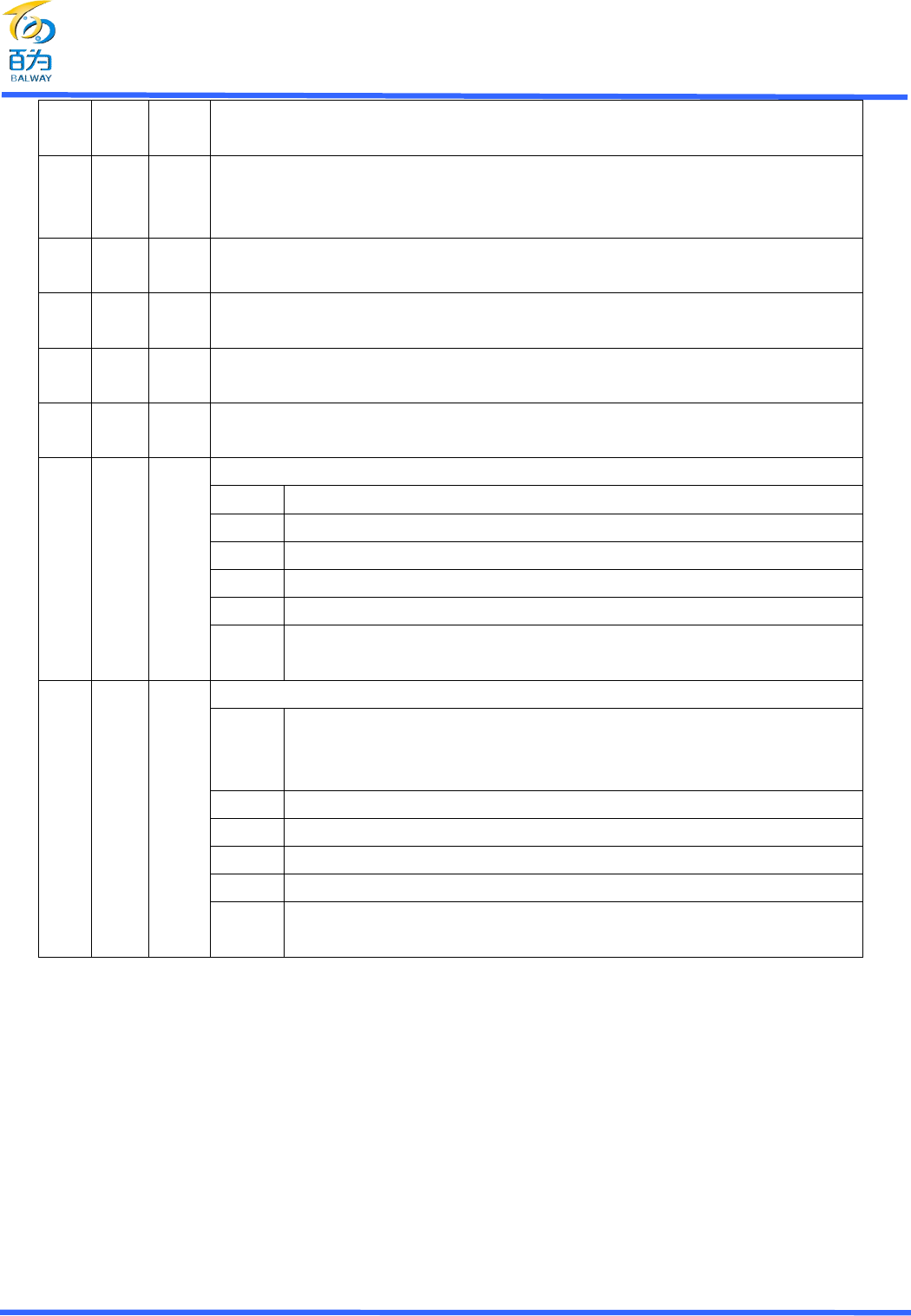
Shenzhen Balway Electronic BY8301-16P voice module manual V1.2
- Page 5-
0 0 0 Key grounded, triggering stop playing again, half-way trigger is invalid; long time
exceed the current song, loop, finished playing again in the middle lift stop
0 0 1 Key grounding, ON / OFF function. Click the play, during playback, the trigger again to
stop, and then trigger the stop state is played from the beginning, once you finish
playing the current song stops
0 1 0 Ground button, click on the ring, ring in the process, the press will be interrupted,
and then re-start play, finished play once then stop
0 1 1 Ground button, click on the ring, then the process can not be interrupted in the ring
until the ring have been exhausted, then finished only effective response
1 0 0 Hold trigger level, has been pressing the play button again, lift the stop button
halfway (not for serial control in this mode)
1 0 1 Trigger level to maintain circulation, has been pressing the button loop, lift the stop
button halfway (not for serial control in this mode)
1 1 0 Standard MP3 mode
IO1 Play / Pause / long press 2 seconds to stop the current song
IO2 Under a (short press) / Volume + (long press)
IO3 Under a (short press) / Volume + (long press)
IO4 Volume +
IO5 Volume -
IO6 Hold trigger level, has been pressing the play button, lift the stop button
(this function is not down song)
1 1 1 Application-specific features
IO1 Key grounded, triggering stop playing again, half-way trigger is invalid; long
time exceed the current song, loop, finished playing again in the middle lift
stop
IO2 Press a short / long press the volume +
IO3 On a short press / long press volume -
IO4 Volume +
IO5 Volume -
IO6 PLAY button, press play, during playback, then will break, and then went
heavy head start playing, once you finish playing stops
7、Applications
- industrial control areas: industrial control equipment;
- Intelligent Transportation Equipment: toll stations, car parks, car voice prompts;
- advertising industry: advertising language broadcast;
- access control, time and attendance: The door has been opened, such as voice prompts;
- security industry: the human body sensors prompt, safe and voice prompts, Tips;
- advanced toys: Swing machine, hit the crash, game consoles;
- Medical Electronics: Equipment voice prompts;
- Communication Education: Educational equipment, electronic communications;
8、Serial Control Protocol
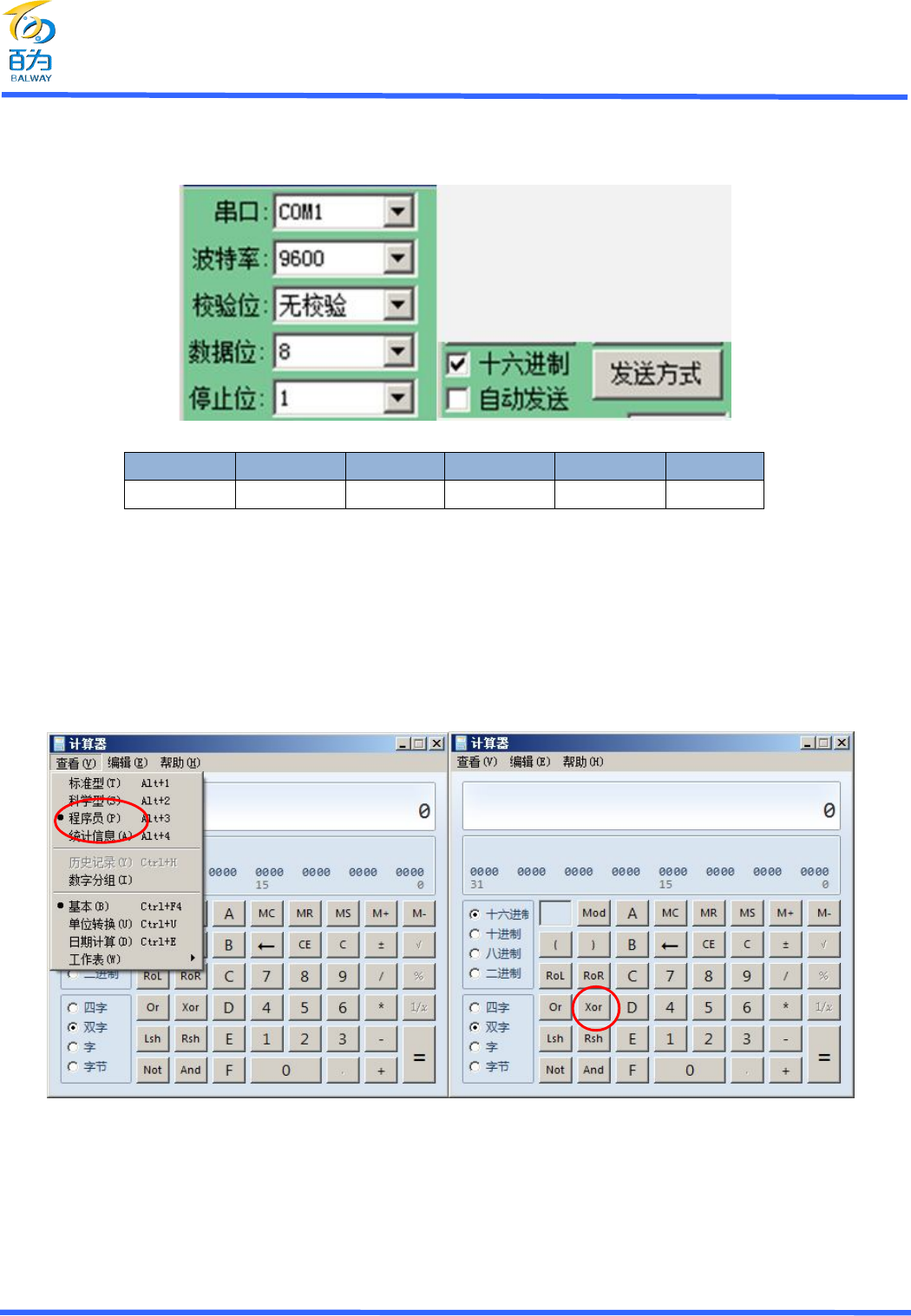
Shenzhen Balway Electronic BY8301-16P voice module manual V1.2
- Page 6-
BY8301 built-in standard asynchronous serial UART interface, are 3.3V TTL level interface. Can be converted to RS232
level through the MAX3232 chip. Communication data format is: Start bit: 1; data bits: 8; Parity: None; Stop Bits: 1. Using
the computer serial debugging assistant, you need to set the correct serial port parameters, settings shown:
Protocol command format:
Start code
length opcodes parameters
check code
end code
0X7E see below see below
see below see below 0XEF
Note: all the data as a hexadecimal number."Length" refers to the length of the + operator code +
Parameter Length + checksum,"Checksum" refers to the value of the length of the operation code, parameters negated,
customers can get through checksum calculator.
For example, playing instructions for 7E 03 01 02 EF checksum 02 is obtained by:
First, open the calculator programmer mode selection;
Then select the hex, double word;
Finally, click to calculate 3 Xor 1 = 2
Command sent successfully returned OK, stop the song finishes playing return STOP.
8.1 Instruction List
Communications Control Instructions (Another company a BY8001-16P TF card card voice module)
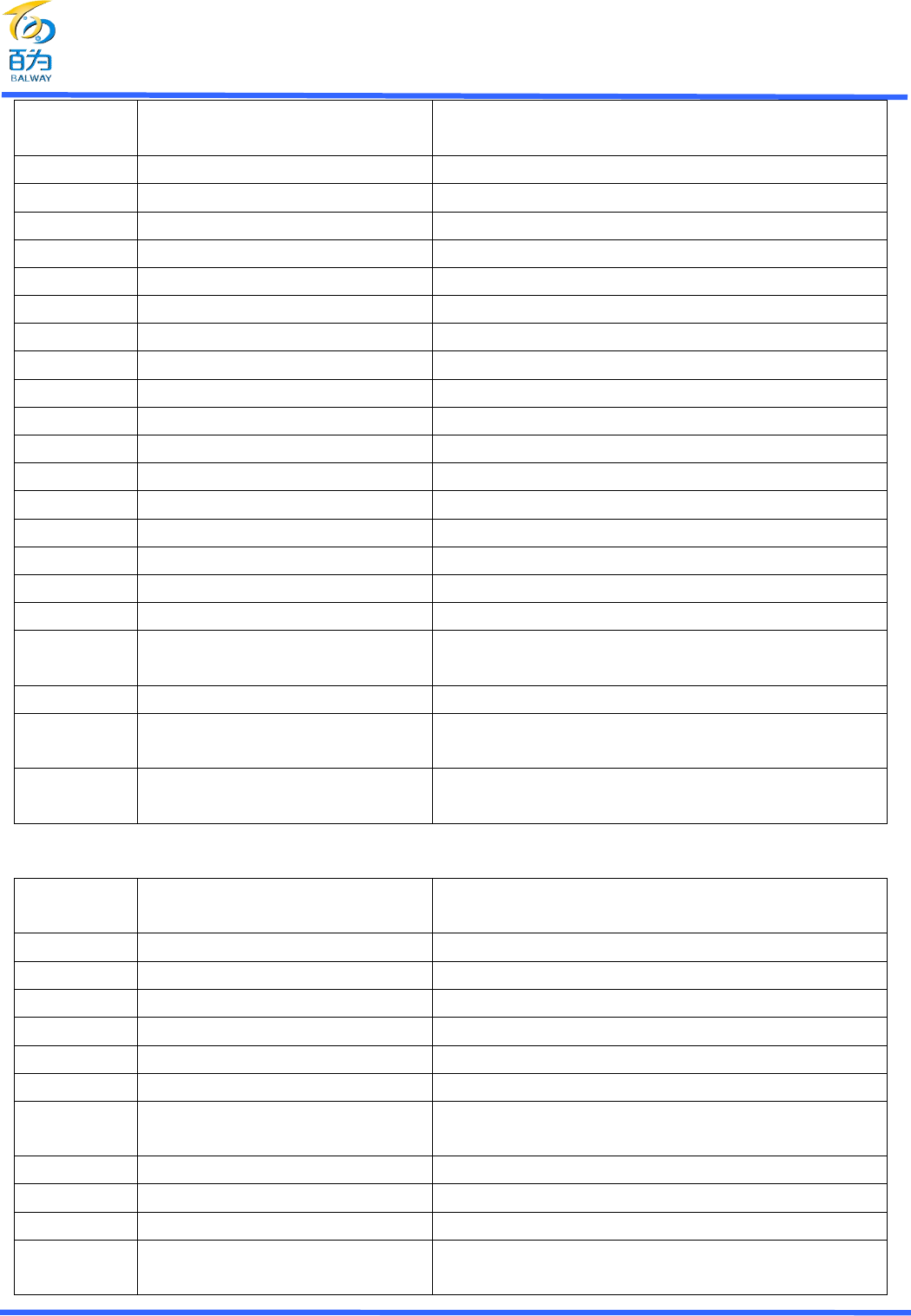
Shenzhen Balway Electronic BY8301-16P voice module manual V1.2
- Page 7-
Detailed
CMD
Corresponding function Parameters
0x01 Play no
0x02 Pause no
0x03 Under no
0x04 On no
0x05 Volume increase no
0x06 Volume reduction no
0x07 Standby / work no, enters standby current 10MA
0x09 Reset, no no
0x0A Fast-forward, no, FLASH no function
0x0B Rewind no, FLASH no function
0x0E Stop no
0x31 Set the volume 0-30 adjustable (off memory)
0x32 Setting EQ 0-5 (NO\POP\ROCK\JAZZ\CLASSIC\BASS) (off memory)
0x33 Setting cycle mode 0-4 (All/Folder/single player/random/broadcast again)
0x34 Folder switching 0 (a folder), 1 (next folder)
0x35 Device switching 0(U),2(FLASH)
0x41 Choose to play tracks 1-255 first (off memory)
0x42 Specify a folder track is playing high eight for the folder number (00-99), the low eight
song name (001-255), FLASH no function
0x43 Spots feature 1-65536, FLASH no function
0x44 Spots designated folder inside the
songs
high eight for the folder number (00-99), the low eight
song name (001-255), FLASH no function
Combination play Combination play different tracks will be sent
continuously aired stop, maximum support 10 segments
Communications query
Detailed
CMD
Corresponding function Parameter
0x 10 Query playing status 0 (stop) 1 (Play) 2 (Pause) 3 (fast forward) 4 (rewind)
0x 11 Query volume. 0-30 (off memory)
0x 12 Query the current EQ 0-5 (NO\POP\ROCK\JAZZ\CLASSIC\BASS) (off memory)
0x 13 Query the current play mode 0-4 (All/Folder/single player/random/broadcast again)
0x 14 Query version 1.0
0x 16 Query U disk total file totals 1-65535
0x 17 The total number of files query
FLASH
1-255
0x 18 Query the current playback device 0:USB 2:SPI
0x 1A Current track queries U disk 1-65536
0x 1B The current track queries FLASH 1-255
0x 1C Query the currently playing song
time
Anti-back time (in seconds)
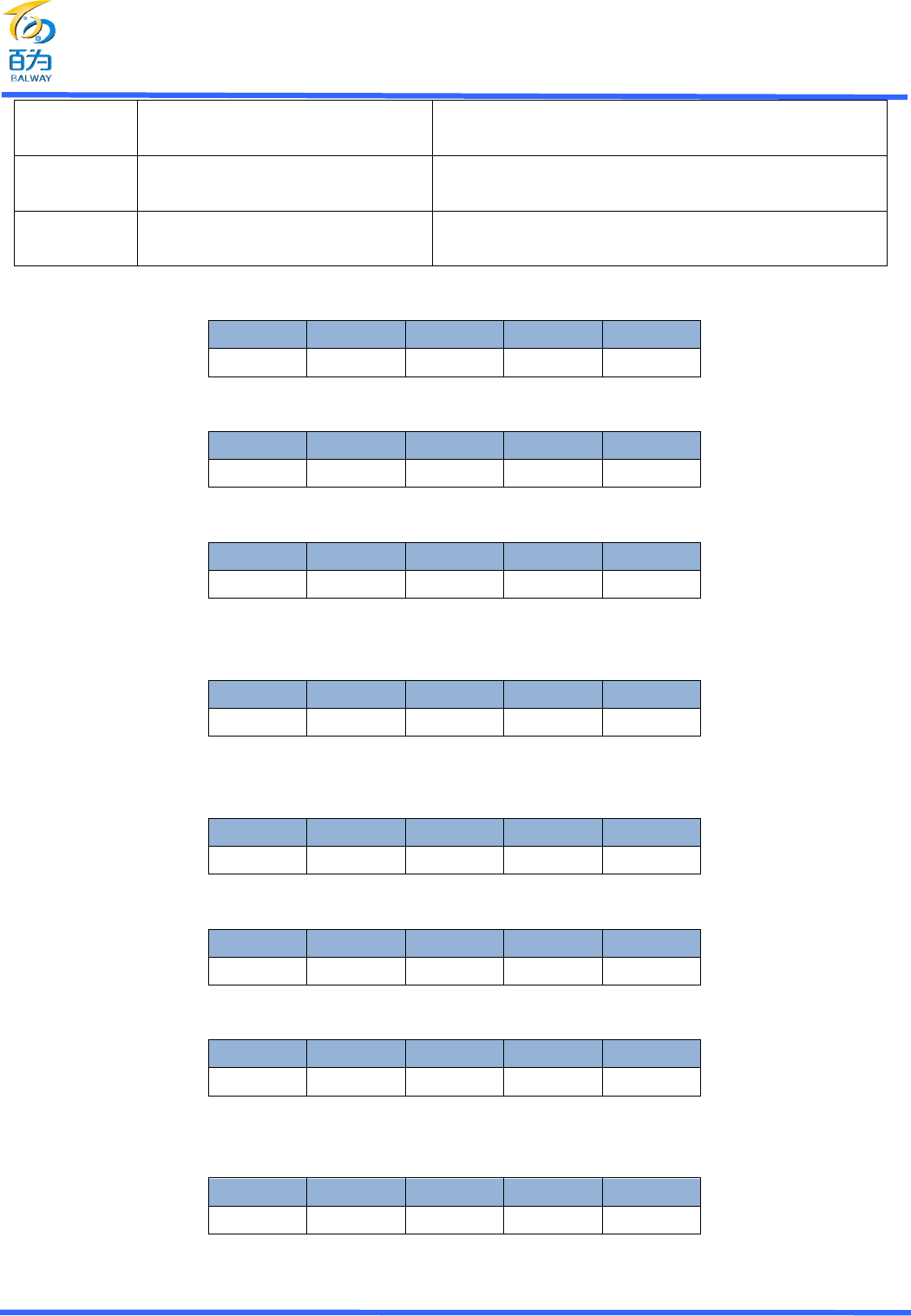
Shenzhen Balway Electronic BY8301-16P voice module manual V1.2
- Page 8-
0x 1D Query the current total time playing
songs
Anti-back time (in seconds)
0x 1E Query the currently playing song
song
In return the song name (SPI internal songs can not be
anti-back)
0x 1F Query the current playback folder
within the total number of
0-65536(SPI internal songs can not be anti-back)
8.2 Control instructions detailed instructions
8.2.1 Play
Startcode
Length Opcode Checksum
End code
7E 03 01 02 EF
Send the command to Play music, pause or stop state to start playback.
8.2.2 Pause
Startcode
Length Opcode Checksum
End code
7E 03 02 01 EF
Send the command to pause playback music.
8.2.3 Next song
Startcode
Length Opcode Checksum
End code
7E 03 03 00 EF
This command can trigger the next song Play music while playing the last piece of music, send the command to
trigger the first song Play music.
8.2.4 On song
Startcode
Length Opcode Checksum
End code
7E 03 04 07 EF
This command can trigger the next song Play music while playing the first song to music, send the command can be
triggered to play the last piece of music.
8.2.5 Volume +
Startcode
Length Opcode Checksum
End code
7E 03 05 06 EF
Chip has 30 adjustable volume, send a command, a volume increase.
8.2.6 Volume -
Startcode
Length Opcode Checksum
End code
7E 03 06 05 EF
Chip has 30 adjustable volume, send a command, a volume reduction.
8.2.7 Standby / normal operation
Startcode
Length Opcode Checksum
End code
7E 03 07 04 EF
Send this instruction chip into standby status at work, in the standby state needs to send commands to wake the chip to
work properly again.
8.2.8 Reset
Startcode
Length Opcode Checksum
End code
7E 03 09 0A EF
Send this instruction resets the chip.
8.2.9 Fast Forward
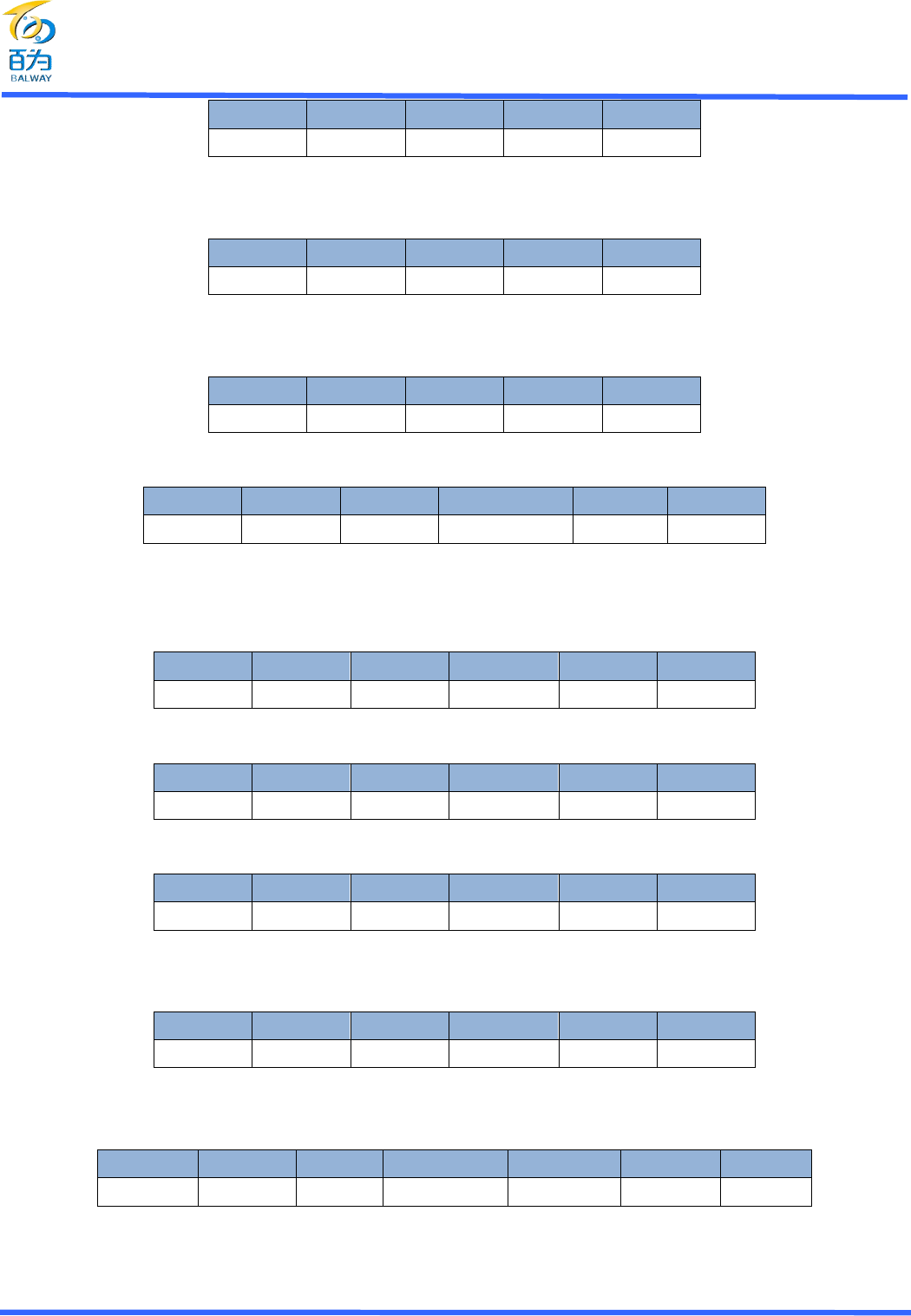
Shenzhen Balway Electronic BY8301-16P voice module manual V1.2
- Page 9-
Startcode
Length Opcode Checksum
End code
7E 03 0A 09 EF
Sends a command to fast forward the music for some time.
Note: FALSH not have this feature.
8.2.9 Rewind
Startcode
Length Opcode Checksum
End code
7E 03 0B 08 EF
Sends a command to rewind the music for some time.
Note: FALSH not have this feature.
8.2.10 Stop
Startcode
Length Opcode Checksum
End code
7E 03 0E 0D EF
Send this instruction in music Play or pause state can stop the music.
8.2.11 Set Volume
Startcode
Length Opcode Volume Level Checksum
End code
7E 04 31 19 2C EF
0-30 adjustable volume, real-time modification of the directive can adjust the volume, the volume can be powered
down memory paradigm hair
Send volume level is 25.
8.2.12 Setting EQ
Startcode
Length Opcode Parameters
Checksum
End code
7E 04 32 00 36 EF
Send this instruction can change EQ.
8.2.13 Setting cycle mode
Startcode
Length Opcode Parameters
Checksum
End code
7E 04 33 02 35 EF
Send this instruction cycle mode can be set, for example to set single cycle mode.
8.2.14 Folder Switching
Startcode
Length Opcode Parameters
Checksum
End code
7E 04 34 01 31 EF
Send the command to switch folders Play, sending one to the next folder, and 0 on a folder.
Note: FALSH not have this feature.
8.2.15 Switching equipment
Startcode
Length Opcode Parameters
Checksum
End code
7E 04 35 01 30 EF
When the system has multiple devices, you can send the command to select the device to be read,
for example select TF card player.
8.2.16 Select a track Play
Startcode
Length Opcode
Tracks high Tracks low Checksum
End code
7E 05 41 00 01 45 EF
Send this command to specify the corresponding storage track is playing, play the first example of a song.
Note: Tracks for 1-65536
8.2.17 Specify the folder track playback
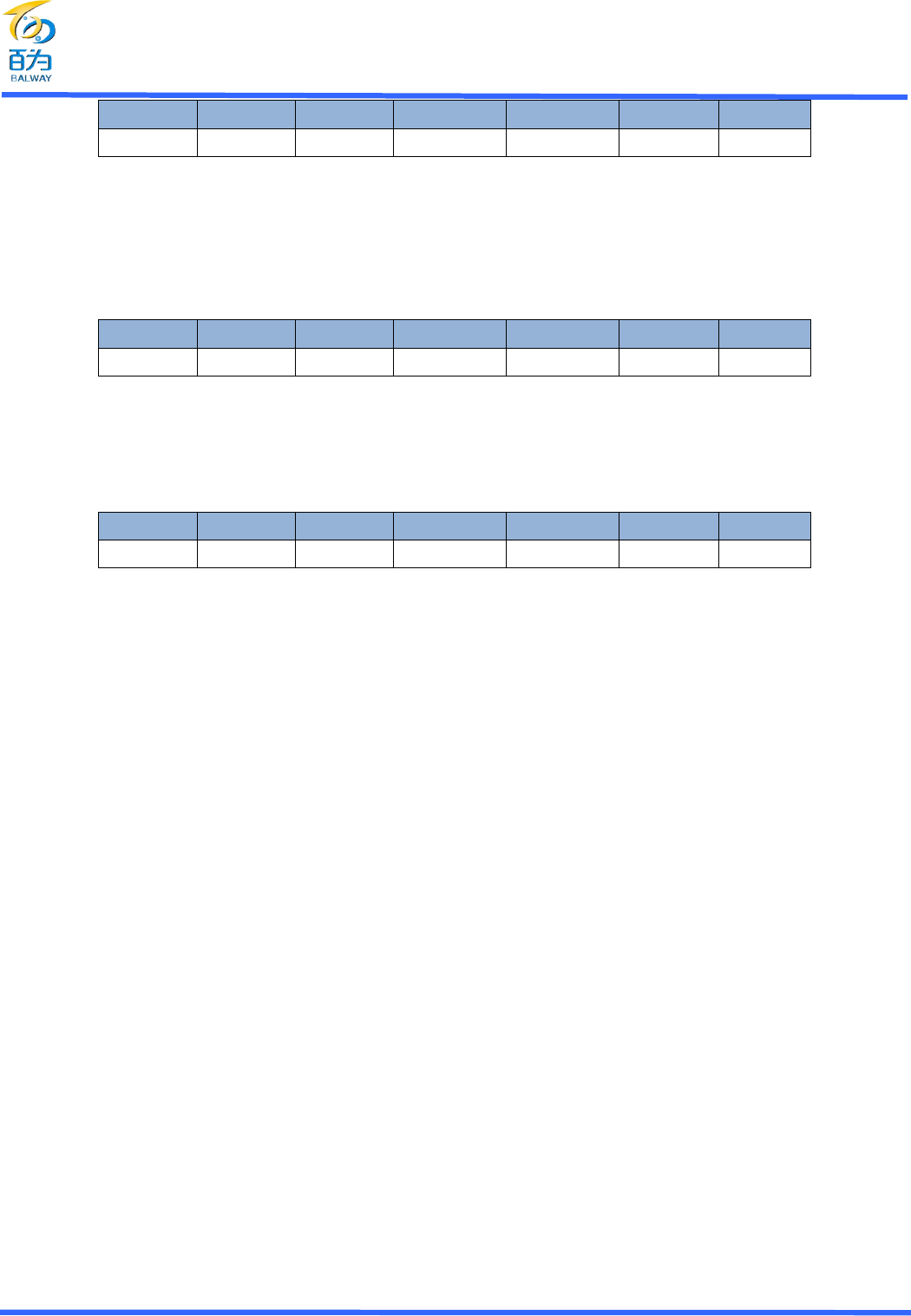
Shenzhen Balway Electronic BY8301-16P voice module manual V1.2
- Page 10-
Startcode
Length Opcode Tracks high
Tracks low Checksum
End code
7E 05 42 00 02 45 EF
Sowing the corresponding tracks corresponding instruction can specify a folder within a folder 8 high number, low 8 to the
song title.Examples for the specified folder 00 in the first two Play.
Note: If you want to use this feature, the folder must be named 00-99, songs must be named 001-255, No Mistakes will
not be played. FALSH not have this feature.
8.2.18 Spots feature
Startcode
Length Opcode Tracks high
Tracks low Checksum
End code
7E 05 43 00 03 45 EF
When receiving the instruction of this article, we pause a track, and then to implement this directive specified Play tracks,
When finished playing, then Play the original Pause tracks.
Note: FALSH not have this feature.
8.2.19 Spots designated folder songs
Startcode
Length Opcode Tracks high
Tracks low Checksum
End code
7E 05 44 01 06 46 EF
When receiving the instruction of this article, we pause a track, and then to implement this directive specified in the
file.Corresponding track is playing, when finished playing, then Play the original Pause tracks. High eight for the folder
number, the lower 8 bitsThe song title.
Note: If you want to use this feature, the folder must be named 00-99, songs must be named 001-255, NoMistakes
will not be played. FALSH not have this feature.
8.2.20 Combination Play
Continuous transmission:
7E 05 41 00 01 45 EF 7E 05 41 00 02 46 EF 7E 05 41 00 03 47 EF 7E 05 41 00 40 EF
Play 1,2,3,4 song aired stop, up to 10 continuous playback.
8.3 Query command Description
After sending the query command returns the corresponding value, not described in detail.
9、Application Circuit
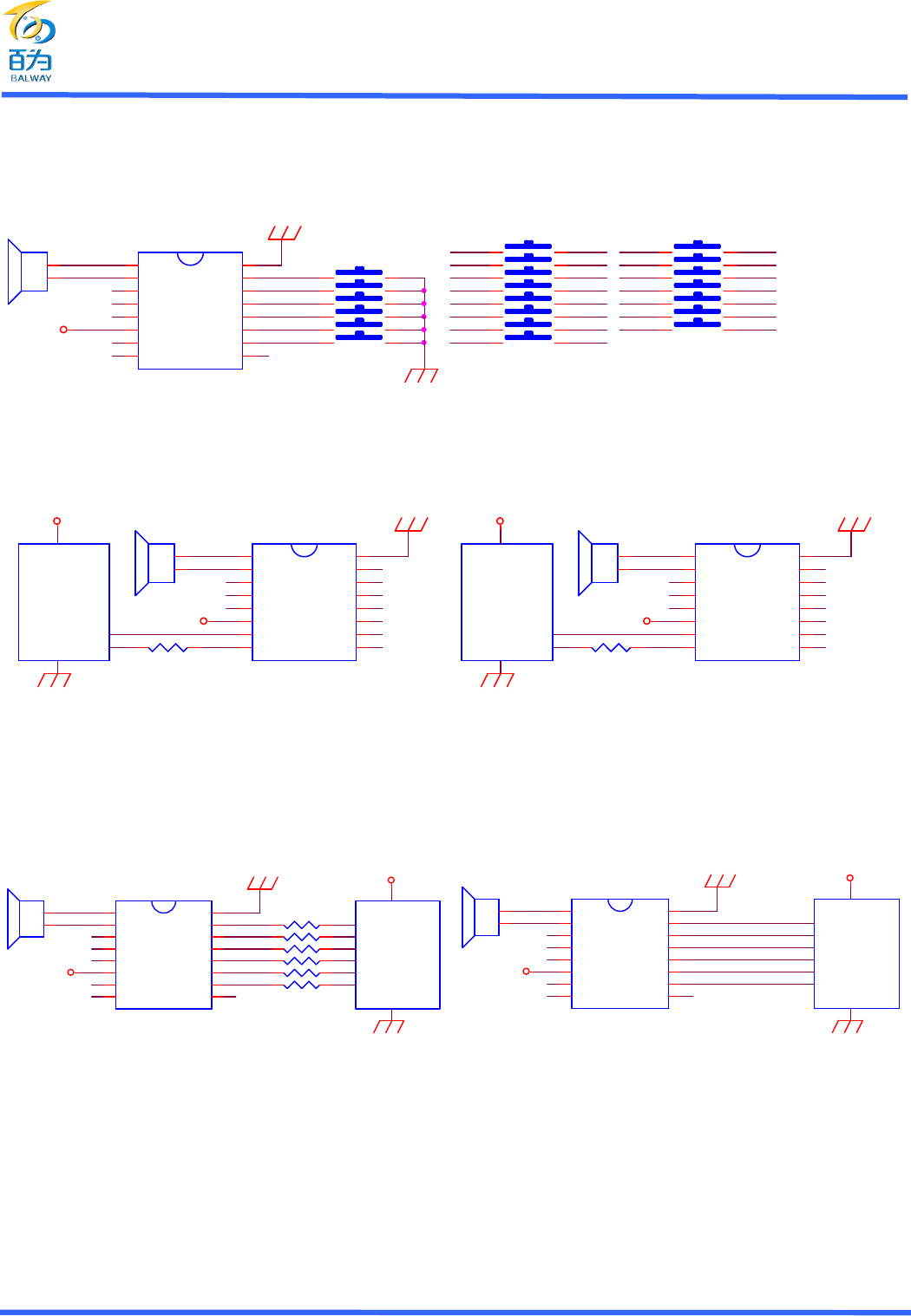
Shenzhen Balway Electronic BY8301-16P voice module manual V1.2
- Page 11-
Note that all the main chip IO port voltage is 3.3V, note that the voltage matches other microcontrollers connected!
9.1.21 Road buttons control application circuit K1-K21 corresponding voice segment 1-21
IO4
GND
IO1
K3
1 2
IO2
K9
1 2
IO1
K5
1 2
IO1
IO6
K8
1 2
IO3
IO4
GND
K11
1 2
IO2
IO6
IO3
5V K13
1 2
IO2
IO4
K6
1 2
IO6
K20
1 2 IO6
K16
1 2
IO1
K7
1 2
IO5
IO4
IO6
IO1
IO4
K4
1 2
K19
1 2
IO3
IO5
K21
1 2
IO6
K12
1 2
IO3
K15
1 2
K17
1 2
IO3
K14
1 2
IO5
K2
1 2 K10
1 2 IO5
IO2
SPK1
2W/8R
IO4
IO3
BY 8 3 01 -16 P
1
2
3
4
5
6
7
8 9
10
11
12
13
14
15
16
SPK2
SPK1
DACR
DACL
PLAY_LED
VCC
TX
RX BUSY
IO6
IO5
IO4
IO3
IO2
IO1
GND
IO1
K18
1 2
IO5
IO2
IO2
IO5
K1
1 2
21-way switch button is equivalent to the amount of control.
9.2.Microcontroller serial control application circuit
GND
B Y 83 0 1 -16 P
1
2
3
4
5
6
7
8 9
10
11
12
13
14
15
16
SPK2
SPK1
DACR
DACL
PLAY_LED
VCC
TX
RX BUSY
IO6
IO5
IO4
IO3
IO2
IO1
GND
5V
5V
单片机
5V
供电
RX
串
1K
电阻
SPK1
2W/8R
R6 1K
MCU
GND
B Y 83 0 1 -16 P
1
2
3
4
5
6
7
8 9
10
11
12
13
14
15
16
SPK2
SPK1
DACR
DACL
PLAY_LED
VCC
TX
RX BUSY
IO6
IO5
IO4
IO3
IO2
IO1
GND
单片机
3.3V
供电
GND
SPK1
2W/8R
3.3V
5V
GND
MCU
R6 1K
The above is a standard UART asynchronous serial connectivity applications, this application is quite flexible, including
play, pause, up and down the song, volume addition and subtraction, Play selections, advertising spots and so on.
Available microcontroller, computer serial port control 485 can also be controlled by TTL to RS485 adapter plate.
9.3.MCU IO port directly connected to the control application circuit
R1 1KIO1
R5 1K
SPK1
2W/8R
单片机
5V
供电
IO
口串
1K
电阻
R6 1K
IO6
5V
IO4
IO2
IO3 R3 1K
GND
R2 1K
5V
B Y8 3 01 -16 P
1
2
3
4
5
6
7
8 9
10
11
12
13
14
15
16
SPK2
SPK1
DACR
DACL
PLAY_LED
VCC
TX
RX BUSY
IO6
IO5
IO4
IO3
IO2
IO1
GND
GND
R4 1K
IO5
MCU
IO2
MCU
IO3
5V
GND
B Y8 3 0 1-1 6 P
1
2
3
4
5
6
7
8 9
10
11
12
13
14
15
16
SPK2
SPK1
DACR
DACL
PLAY_LED
VCC
TX
RX BUSY
IO6
IO5
IO4
IO3
IO2
IO1
GND
SPK1
2W/8R
3.3V
IO6
IO4
GND
单片机
3.3V
供电
IO5
IO1
By the microcontroller through a low pulse signal (equivalent to pressing the lift button) can trigger IO1-IO6, achieve
one Play six segments voice, and above 3IO selectable control modes.
9.4.For some customers may use the trigger level to play, you can use the relay control can also be used
optocoupler control, providing connection diagram below:
Relay
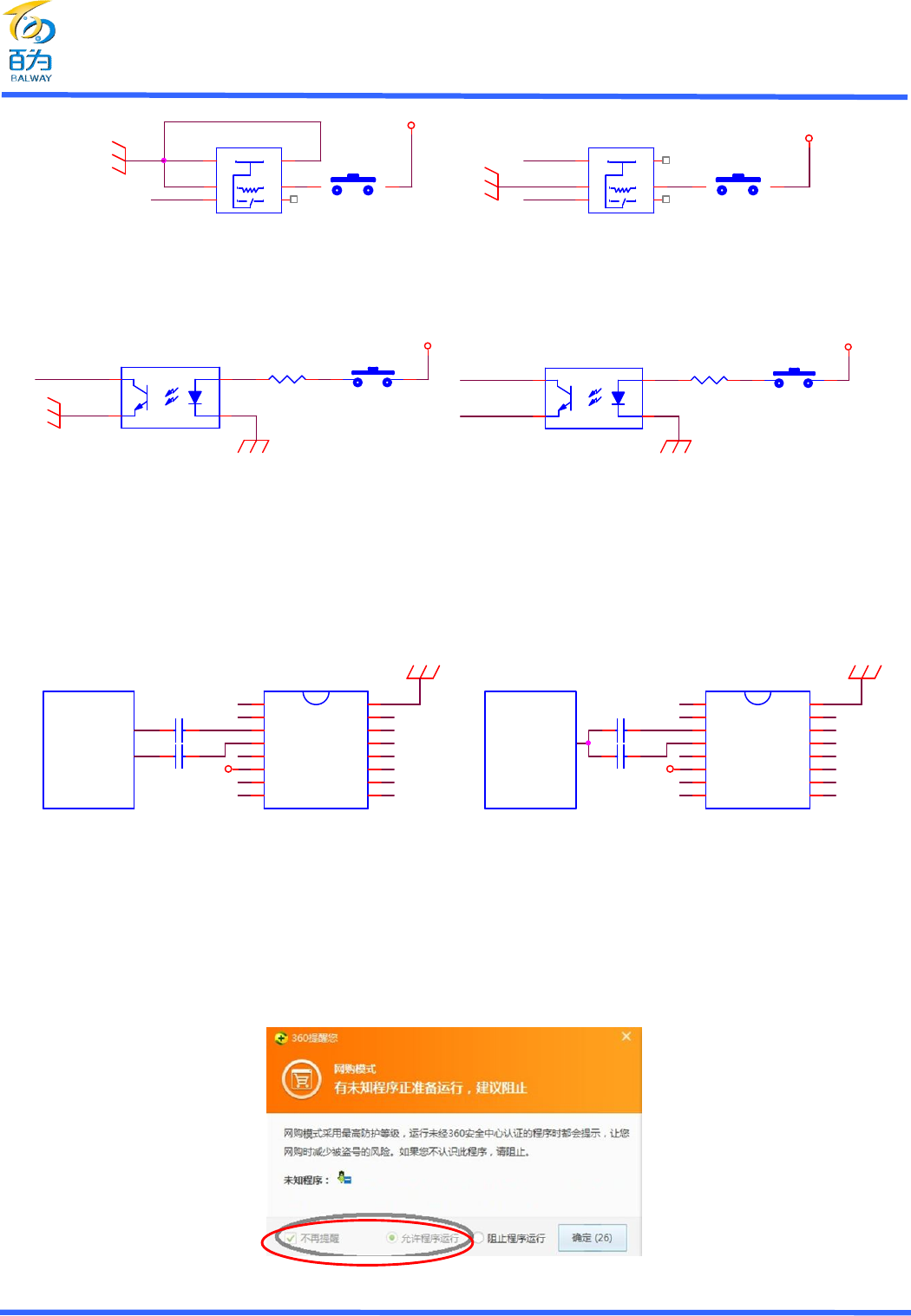
Shenzhen Balway Electronic BY8301-16P voice module manual V1.2
- Page 12-
12V
GND
IO1
K1 KEY
1 2
1 2
KC1
HK4100F-DC12V
2
1
3 4
5
6
2
1
3 4
5
6
12V
GND
IO1
IO2
K1 KEY
1 2
1 2
KC1
HK4100F-DC12V
2
1
3 4
5
6
2
1
3 4
5
6
Left IO port down play, the figure for the Play in the first paragraph; right is IO combination play, the relay is energized IO1,
IO2 short-circuit Play in paragraph 6.
Optocoupler
K1 KEY
1 2
1 2
R1 1K
GND
12V
GND
U1 EL357N
1
2
4
3
IO1
IO5
IO2
K1 KEY
1 2
1 2
R1 1K
GND
12V
U2 EL357N
1
2
4
3
Left IO port down play, the figure for the Play in the first paragraph; right is IO combination play, the rules of
connections is the low number of connections IO port optocoupler 3 feet, 4 feet high number of connections, the figure
for the first 14 Play segment.
Given above is 12V trigger level can also be converted to a single-chip high-low trigger.
9.5.External amplifier application circuit
单声道功放
C2 10UF
GND GND
5V
C1 10UF
B Y 8 30 1 -1 6 P
1
2
3
4
5
6
7
8 9
10
11
12
13
14
15
16
SPK2
SPK1
DACR
DACL
PLAY_LED
VCC
TX
RX BUSY
IO6
IO5
IO4
IO3
IO2
IO1
GND
双声道功放
C2 10UF
5V
B Y 83 0 1-1 6P
1
2
3
4
5
6
7
8 9
10
11
12
13
14
15
16
SPK2
SPK1
DACR
DACL
PLAY_LED
VCC
TX
RX BUSY
IO6
IO5
IO4
IO3
IO2
IO1
GND
C1 10UF
The module power is mainly the customer can own an external amplifier.
10、Copy MP3 to store FLASH
Our modules can use the MICRO USB phone lines directly on the computer to update voice, convenient and flexible.
ComputerThe first time you plug in the product, installation requires some time, please be patient, wait for the next time
very quicklyNo need to plug in the power supply direct phone line. The computer will pop up the following screen, and
then the computer 360 software, or kill,Virus software off, or after the following window pops up choose USB plug allows
the program to run:
The computer will pop up the following screen:
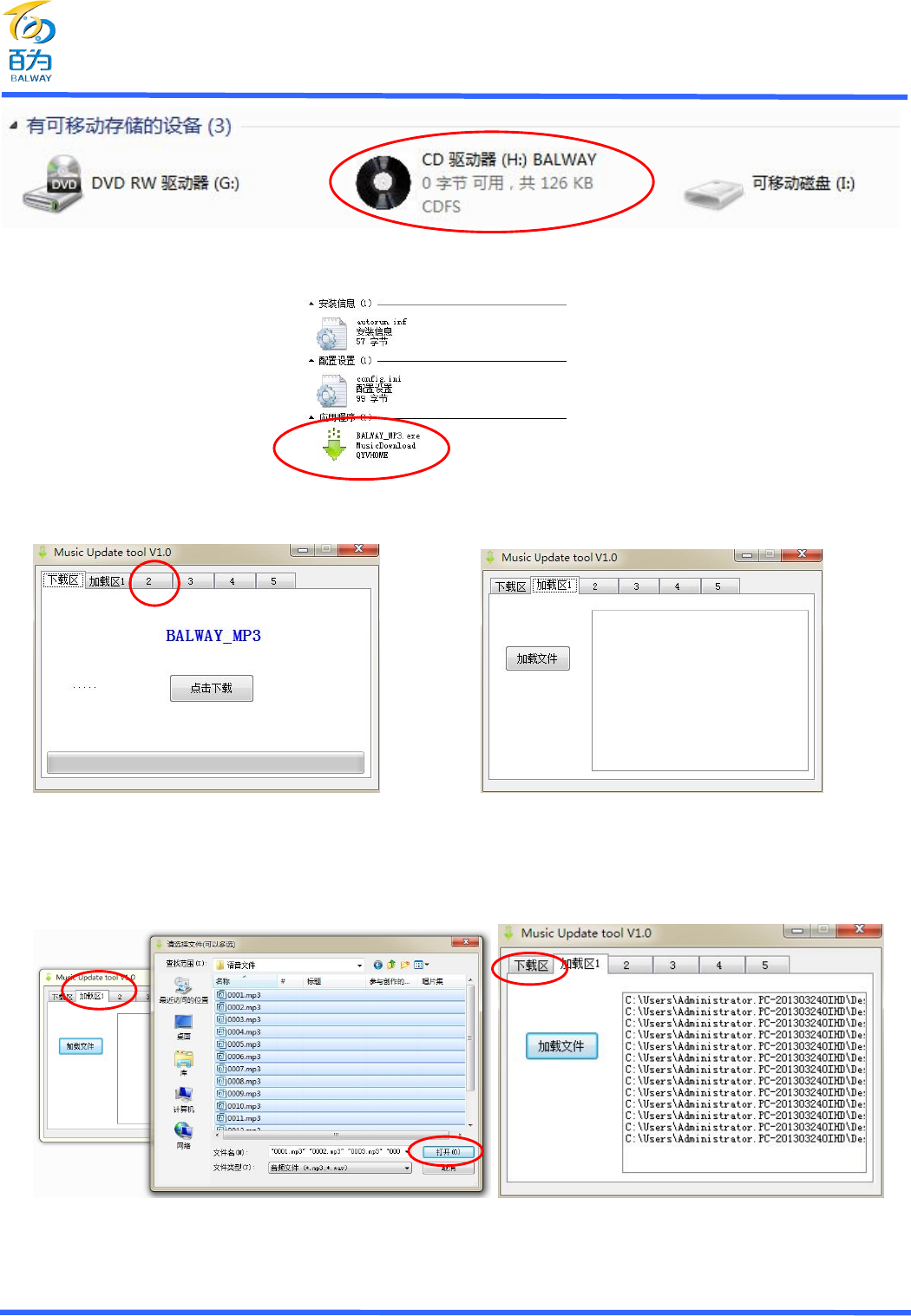
Shenzhen Balway Electronic BY8301-16P voice module manual V1.2
- Page 13-
10.1.Open the "CD Drive", the computer will enter the following interface. Then open the application, it will pop up
"10.2" in the interface.
10.2.Select "Load Zone 1" folder, as shown above and click "Load File" will pop up a window to load voice,
As shown below:
10.3.At this point you need to load the selected voice, you need to put on a one-time multi-stage election finished,
the entire sequence can be selected into a loading area (area 2-5 are reserved function without load), and then
click "Open" to add the software in the. Voice document proposes naming 0001XXX.mp3,0002XXX.mp3
10.4. Finally, back to the "Downloads" screen, click on the "Download" button, the following screen will appear. From
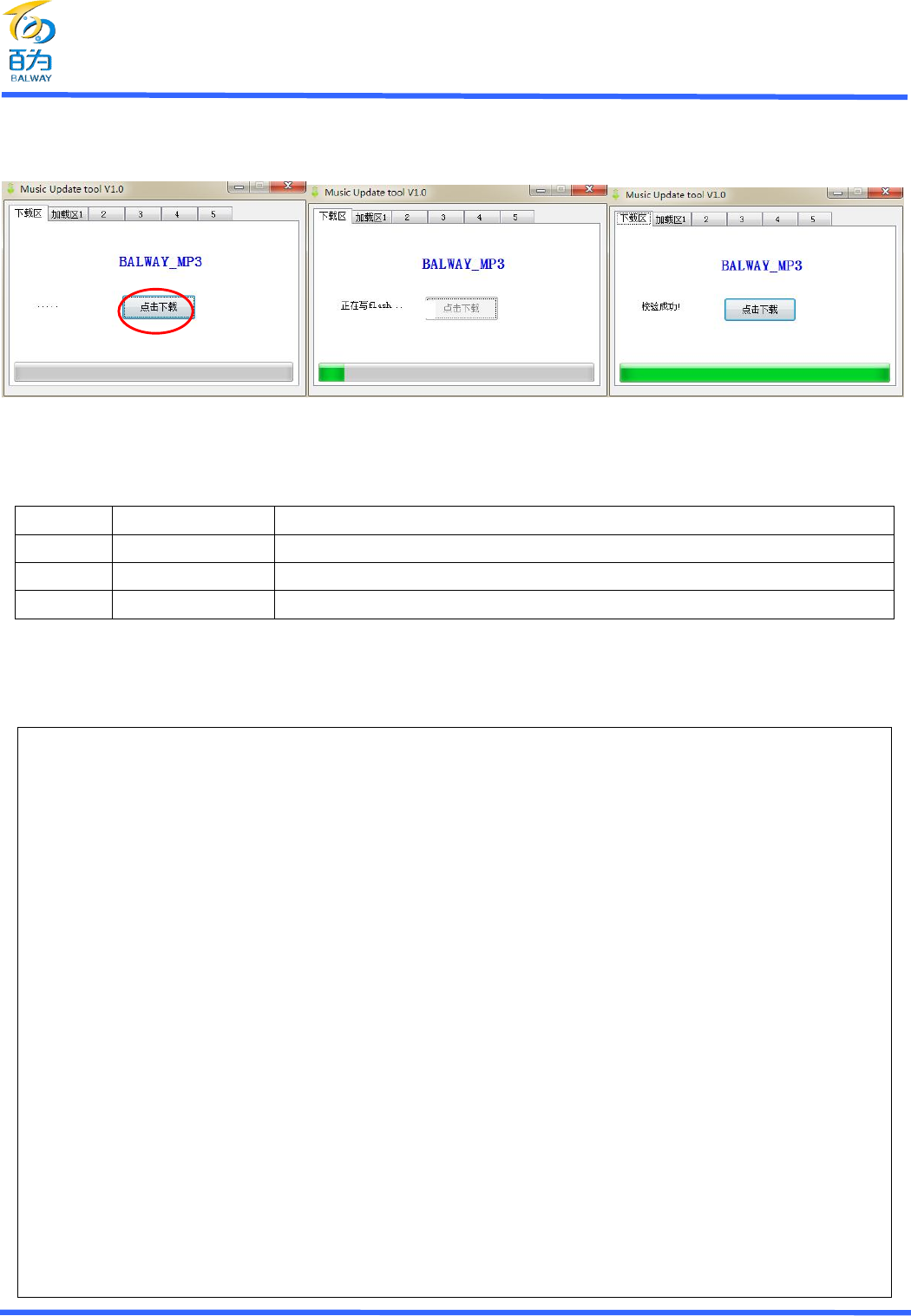
Shenzhen Balway Electronic BY8301-16P voice module manual V1.2
- Page 14-
left to right, three windows, a window displays the last "check success", on behalf of the update is complete, close the
window directly to unplug the USB cable on it.
11、Manual version
Version Date Description
V1.0 2014-3-20 The initial version
V1.1 2014-6-28 Perfect serial control instructions
V1.2 2014-10-9 Add some application circuit
Shenzhen Electronic Balway Technology Co., Ltd. is a set of voice solutions, voice semi-finished speech
development, production and service in one of technology-based enterprises, the main research has been focused on
speech technology, voice chip solution, MP3 module, voice prompts board, voice finished products such as software
and hardware design, development and customization. And to undertake electronic product development and small
batch production, post-production and mature manner using OEM supplier, the business scope of automotive
electronics, security, home security, communications, home appliances, medical equipment, industrial automation and
control, education, equipment, toys and gifts consumer products and other fields.
Shenzhen Best Electronic Technology specializes in the development, design, production and sales of voice
products. The main circuit board for research and development of products BY series of voice, voice chip solution, MP3
voice module, greeting module, TF card MP3 module, USB MP3 module, 12V playback boards, high-power
multi-channel playback control panels, door voice Reminder, advertising tips, a truck speed limiter, as well as
customers with special needs to develop a voice product development programs, and implement the program, to
complete product development, testing, until the actual application of the guidance products and other services. After
years of development, the company has formed a complete system of technology development process, can quickly
develop customer demand for products, uphold the high degree of enthusiasm and sophisticated technology, has
always been to serve our customers for the purpose, committed to market strategy. For the needs of the market, in the
company's meticulous efforts of all staff, the products will be comprehensive, thorough, to meet customer demand,
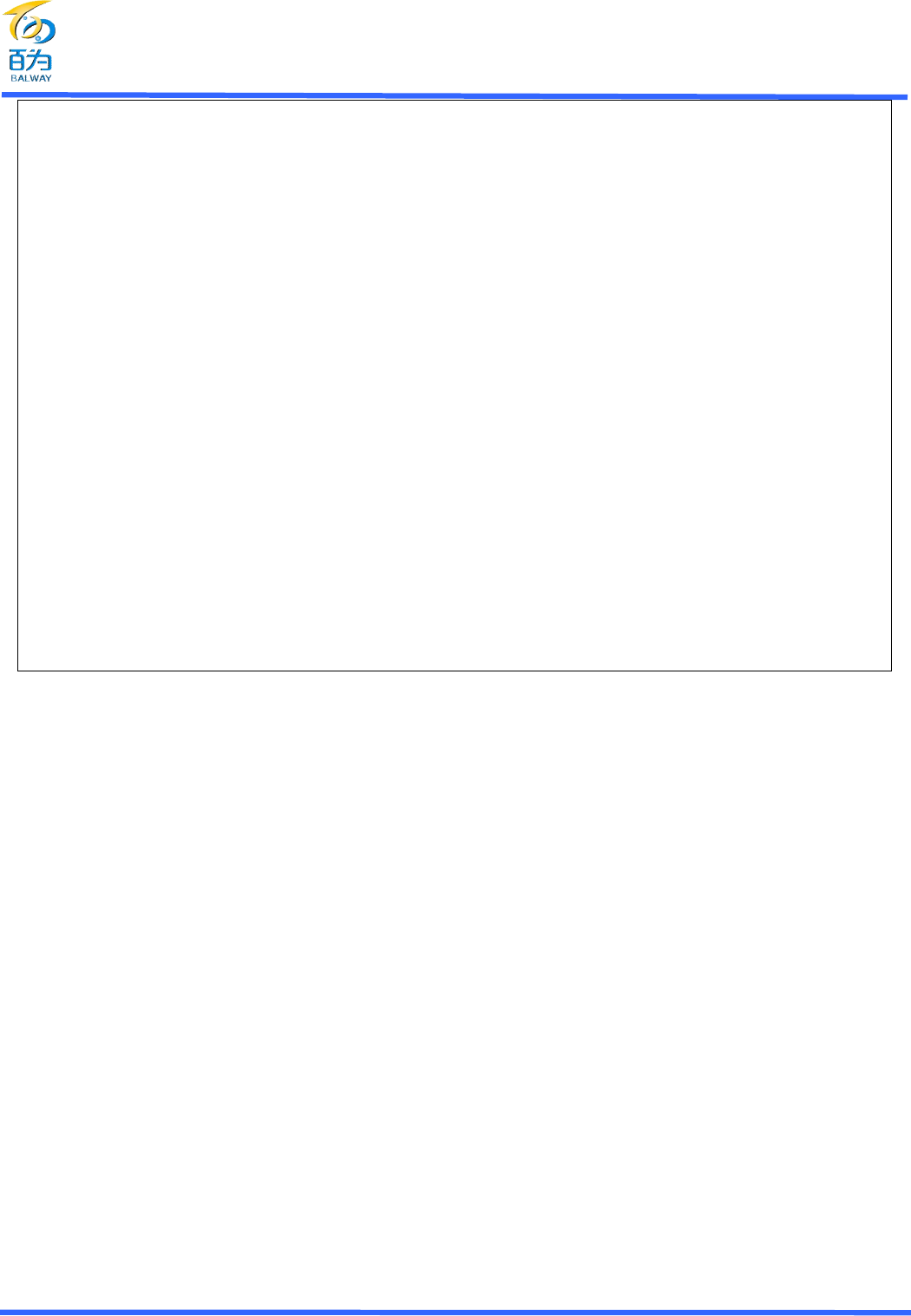
Shenzhen Balway Electronic BY8301-16P voice module manual V1.2
- Page 15-
improve efficiency, and cost-effective. We adhere to the people-oriented service attitude, to reach a two-way
communication with customers, providing high-quality products and excellent service of the people.
Shenzhen Electronic Technology Co., Ltd. is currently the sales and service strategy to enhance customer service
quality, to help develop the most competitive end products, we uphold a positive innovation, courage, customer
satisfaction, teamwork, the market has been gradually from China extended to all regions of the globe. The company's
competitive advantages include the following four points:
(A) professional and innovative research and development capabilities, high-quality research and
development and engineering and technical teams;
(B) the strong long-term relationship market, the price has the absolute advantage;
(C) the full range of technical support and improve the marketing system;
(D) stable product delivery and quality assurance.
Shenzhen Balway Electronic Technology Co., Ltd.
Website:www.balway.com
E-mail: balway@163.com
TEL: 0755-33142633
Rm.303, Huafujin Mansion, No.81 building,Baishilong,
New Yixiu village, Minzhi Street, Bao'an District, Shenzhen,518131