AWS Encryption SDK Developer Guide
encryption-sdk-developer-guide
User Manual:
Open the PDF directly: View PDF ![]() .
.
Page Count: 78
- AWS Encryption SDK
- Table of Contents
- What Is the AWS Encryption SDK?
- Getting Started with the AWS Encryption SDK
- Supported Algorithm Suites in the AWS Encryption SDK
- AWS Encryption SDK Programming Languages
- Data Key Caching
- Frequently Asked Questions
- AWS Encryption SDK Reference
- Document History for the AWS Encryption SDK Developer Guide

AWS Encryption SDK
Developer Guide

AWS Encryption SDK Developer Guide
AWS Encryption SDK: Developer Guide
Copyright © 2017 Amazon Web Services, Inc. and/or its affiliates. All rights reserved.
Amazon's trademarks and trade dress may not be used in connection with any product or service that is not Amazon's, in any manner
that is likely to cause confusion among customers, or in any manner that disparages or discredits Amazon. All other trademarks not
owned by Amazon are the property of their respective owners, who may or may not be affiliated with, connected to, or sponsored by
Amazon.
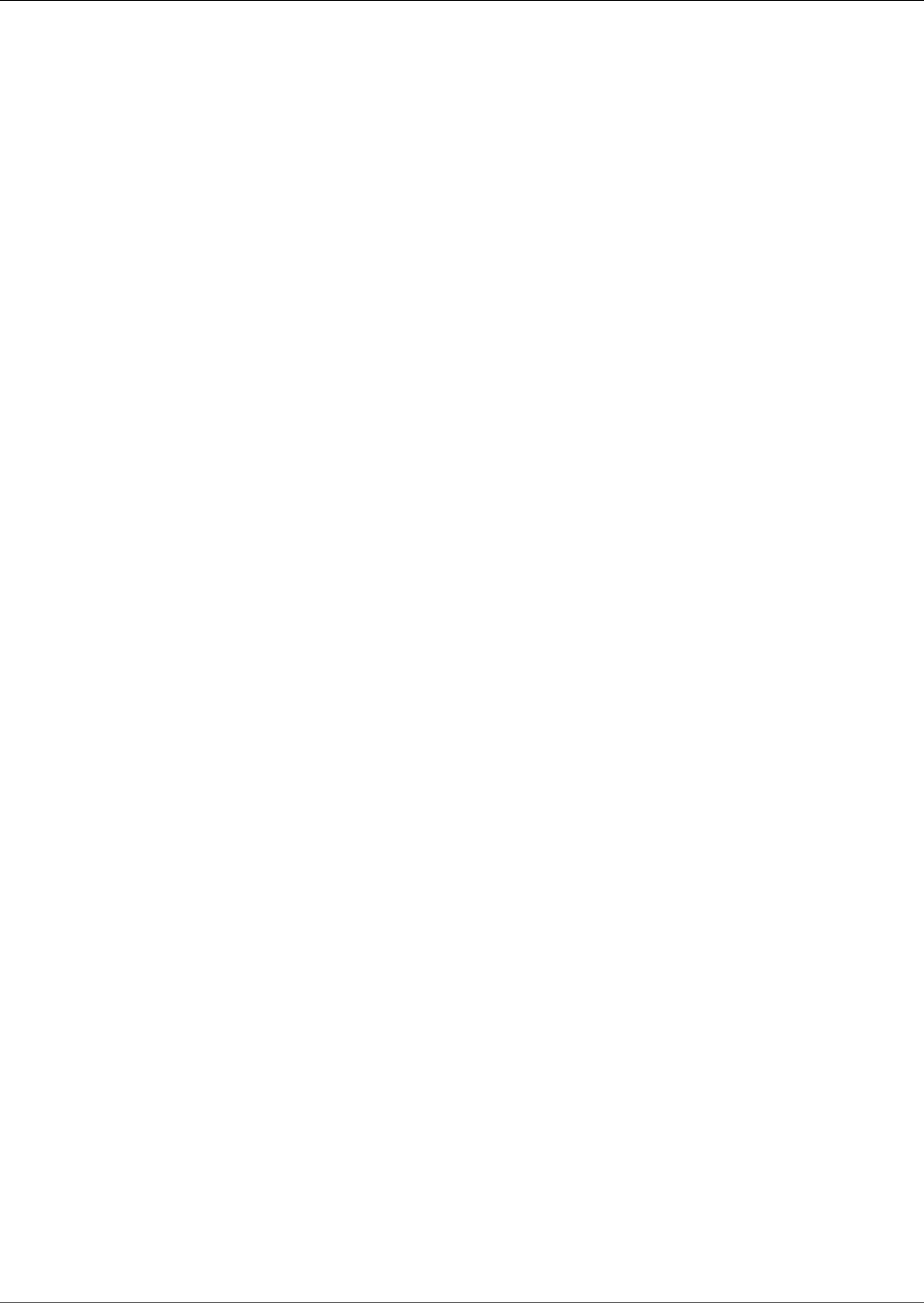
AWS Encryption SDK Developer Guide
Table of Contents
What Is the AWS Encryption SDK? ....................................................................................................... 1
Where to find more information .................................................................................................. 2
How the SDK Works ................................................................................................................... 2
Symmetric Key Encryption .................................................................................................. 2
Envelope Encryption ........................................................................................................... 3
AWS Encryption SDK Encryption Workflows .......................................................................... 4
Concepts ................................................................................................................................... 5
Data Keys .......................................................................................................................... 6
Master key ........................................................................................................................ 6
Master key operations: Generate, Encrypt, Decrypt ................................................................. 6
Master key provider ............................................................................................................ 7
Cryptographic Materials Manager ......................................................................................... 7
Algorithm Suite ................................................................................................................. 7
Encryption Context ............................................................................................................. 8
Encrypted Message ............................................................................................................. 8
Getting Started .................................................................................................................................. 9
Supported Algorithm Suites .............................................................................................................. 11
Recommended: AES-GCM with Key Derivation and Signing ............................................................ 11
Other Supported Algorithm Suites ............................................................................................. 12
Programming Languages ................................................................................................................... 13
Java ........................................................................................................................................ 13
Prerequisites .................................................................................................................... 13
Installation ...................................................................................................................... 14
Example Code .................................................................................................................. 14
Python .................................................................................................................................... 21
Prerequisites .................................................................................................................... 21
Installation ...................................................................................................................... 22
Example Code .................................................................................................................. 22
Data Key Caching ............................................................................................................................. 29
How to Implement Data Key Caching ......................................................................................... 30
Implement Data Key Caching: Step-by-Step ......................................................................... 30
Data Key Caching Example: Encrypt a String ........................................................................ 32
Setting Cache Security Thresholds .............................................................................................. 34
Data Key Caching Details .......................................................................................................... 36
How Data Key Caching Works ............................................................................................ 36
Creating a Cryptographic Materials Cache ............................................................................ 38
Creating a Caching Cryptographic Materials Manager ............................................................ 39
What Is in a Data Key Cache Entry? .................................................................................... 39
Encryption Context: How to Select Cache Entries ................................................................. 40
Data Key Caching Example ........................................................................................................ 40
LocalCryptoMaterialsCache Results ..................................................................................... 41
Java Example ................................................................................................................... 42
Python Example ............................................................................................................... 46
AWS CloudFormation Template .......................................................................................... 49
Frequently Asked Questions ............................................................................................................... 53
Reference ........................................................................................................................................ 56
Message Format Reference ........................................................................................................ 56
Header Structure .............................................................................................................. 57
Body Structure ................................................................................................................. 61
Footer Structure ............................................................................................................... 63
Body AAD Reference ................................................................................................................. 64
Message Format Examples ......................................................................................................... 65
Non-Framed Data ............................................................................................................. 65
Framed Data .................................................................................................................... 67
iii

AWS Encryption SDK Developer Guide
Algorithms Reference ................................................................................................................ 70
Initialization Vector Reference .................................................................................................... 72
Document History ............................................................................................................................ 73
iv

AWS Encryption SDK Developer Guide
What Is the AWS Encryption SDK?
The AWS Encryption SDK is an encryption library that helps make it easier for you to implement
encryption best practices in your application. It enables you to focus on the core functionality of your
application, rather than on how to best encrypt and decrypt your data.
The Encryption SDK answers questions like the following for you:
• Which encryption algorithm should I use?
• How, or in which mode, should I use that algorithm?
• How do I generate the encryption key?
• How do I protect the encryption key, and where should I store it?
• How can I make my encrypted data portable?
• How do I ensure that the intended recipient can read my encrypted data?
• How can I ensure my encrypted data is not modified between the time it is written and when it is read?
Without the AWS Encryption SDK, you might spend more effort on building an encryption solution
than on the core functionality of your application. The AWS Encryption SDK answers these questions by
providing the following things.
A Default Implementation that Adheres to Cryptography Best Practices
By default, the AWS Encryption SDK generates a unique data key for each data object that it
encrypts. This follows the cryptography best practice of using unique data keys for each encryption
operation.
The Encryption SDK encrypts your data using a secure, authenticated, symmetric key algorithm. For
more information, see Supported Algorithm Suites (p. 11).
A Framework for Protecting Data Keys with Master Keys
The AWS Encryption SDK protects the data keys that encrypt your data by encrypting them under
one or more master keys. By providing a framework to encrypt data keys with more than one master
key, the Encryption SDK helps make your encrypted data portable.
For example, you can encrypt data under multiple AWS Key Management Service (AWS KMS)
customer master keys (CMKs), each in a different AWS Region. Then you can copy the encrypted data
to any of the regions and use the CMK in that region to decrypt it. You can also encrypt data under
a CMK in AWS KMS and a master key in an on-premises HSM, enabling you to later decrypt the data
even if one of the options is unavailable.
1
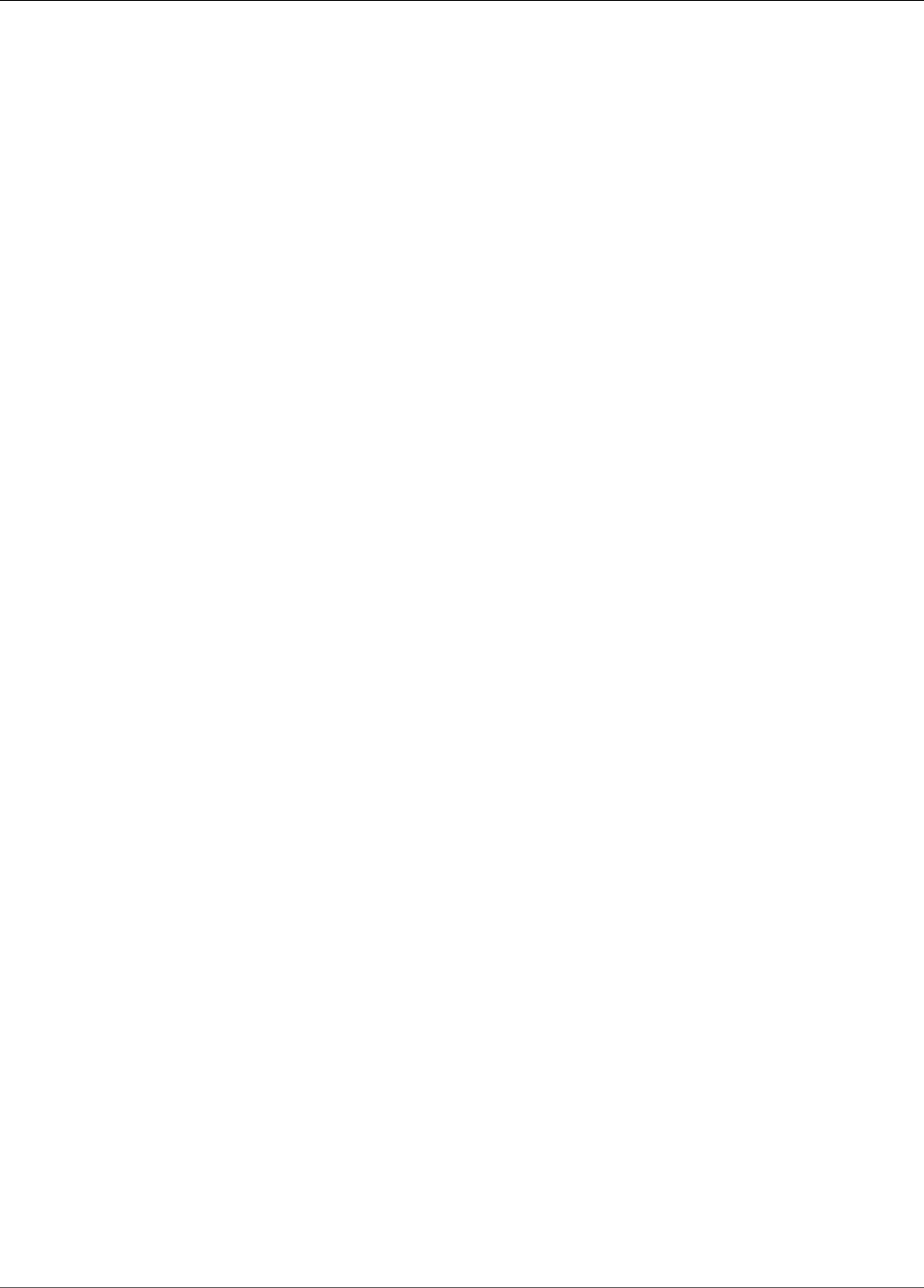
AWS Encryption SDK Developer Guide
Where to find more information
A Formatted Message that Stores Encrypted Data Keys with the Encrypted Data
The AWS Encryption SDK stores the encrypted data and encrypted data key together in an
encrypted message (p. 8) that uses a defined data format. This means you don't need to keep
track of or protect the data keys that encrypt your data because the Encryption SDK does it for you.
With the AWS Encryption SDK, you define a master key provider (p. 7) that returns one or more
master keys (p. 6). Then you encrypt and decrypt your data using straightforward methods provided
by the Encryption SDK. The Encryption SDK does the rest.
Where to find more information
If you're looking for more information about the AWS Encryption SDK and client-side encryption, try
these sources.
• To get started quickly, see Getting Started (p. 9).
• For more information about how this SDK works, see How the SDK Works (p. 2).
• For help with the terms and concepts used in this SDK, see Concepts in the AWS Encryption
SDK (p. 5).
• For detailed technical information, see the Reference (p. 56).
• For information about the Java implementation of the AWS Encryption SDK, see AWS Encryption SDK
for Java (p. 13), the Encryption SDK Javadocs, and the aws-encryption-sdk-java GitHub repository.
• For information about the Python implementation of the AWS Encryption SDK, see AWS Encryption
SDK for Python (p. 21), the Encryption SDK Python documentation, and the aws-encryption-sdk-
python GitHub repository.
• For help with questions about using the Encryption SDK, read and post on the AWS Key Management
Service (KMS) Discussion Forum that the Encryption SDK shares with KMS.
• If you have questions or comments about this guide, let us know! Use the feedback links in the lower
right corner of this page.
The AWS Encryption SDK is provided for free under the Apache license.
How the AWS Encryption SDK Works
The AWS Encryption SDK uses envelope encryption to protect your data and the corresponding data keys.
For more information, see the following topics.
Topics
•Symmetric Key Encryption (p. 2)
•Envelope Encryption (p. 3)
•AWS Encryption SDK Encryption Workflows (p. 4)
Symmetric Key Encryption
To encrypt data, the AWS Encryption SDK provides raw data, known as plaintext data, and a data key
to an encryption algorithm. The encryption algorithm uses those inputs to encrypt the data. Then,
the Encryption SDK returns an encrypted message (p. 8) that includes the encrypted data and an
encrypted copy of the data key.
2
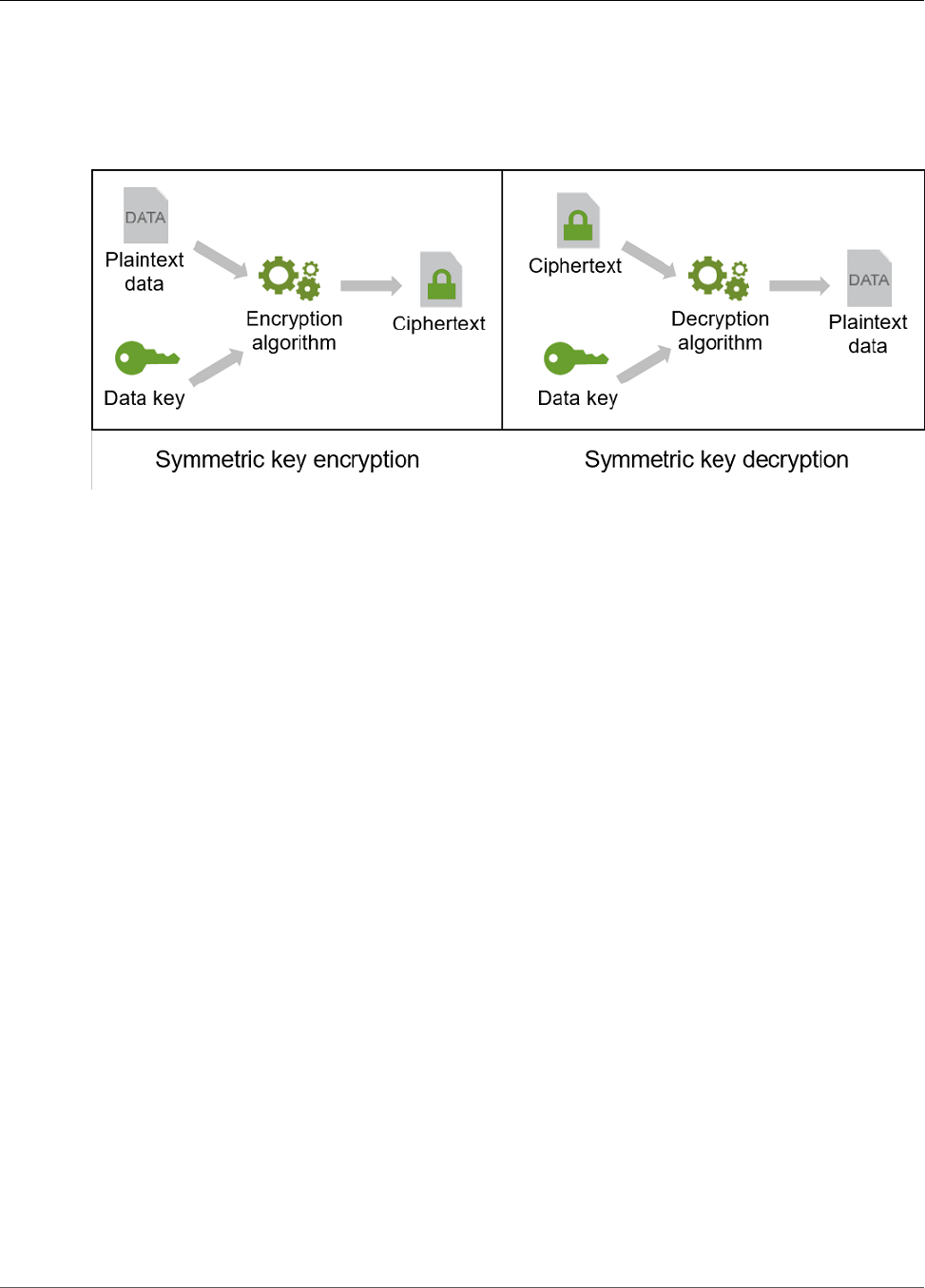
AWS Encryption SDK Developer Guide
Envelope Encryption
To decrypt the encrypted message, the Encryption SDK provides the encrypted message to a decryption
algorithm that uses those inputs to return the plaintext data.
Because the same data key is used to encrypt and decrypt the data, the operations are known as
symmetric key encryption and decryption. The following figure shows symmetric key encryption and
decryption in the AWS Encryption SDK.
Envelope Encryption
The security of your encrypted data depends on protecting the data key that can decrypt it. One
accepted best practice for protecting the data key is to encrypt it. To do this, you need another
encryption key, known as a master key (p. 6). This practice of using a master key to encrypt data keys
is known as envelope encryption. Some of the benefits of envelope encryption include the following.
Protecting Data Keys
When you encrypt a data key, you don't have to worry about where to store it because the data
key is inherently protected by encryption. You can safely store the encrypted data key with the
encrypted data. The AWS Encryption SDK does this for you. It saves the encrypted data and the
encrypted data key together in an encrypted message (p. 8).
Encrypting the Same Data Under Multiple Master Keys
Encryption operations can be time-consuming, particularly when the data being encrypted are large
objects. Instead of reencrypting raw data multiple times with different keys, you can reencrypt only
the data keys that protect the raw data.
Combining the Strengths of Multiple Algorithms
In general, symmetric key encryption algorithms are faster and produce smaller ciphertexts than
assymetric or public key encryption. But, public key algorithms provide inherent separation of roles
and easier key management. You might want to combine the strengths of each. For example, you
might encrypt raw data with symmetric key encryption, and then encrypt the data key with public
key encryption.
The AWS Encryption SDK uses envelope encryption. It encrypts your data with a data key. Then, it
encryptes the data key with a master key. The Encryption SDK returns the encrypted data and the
encrypted data keys in a single encrypted message, as shown in the following diagram.
3
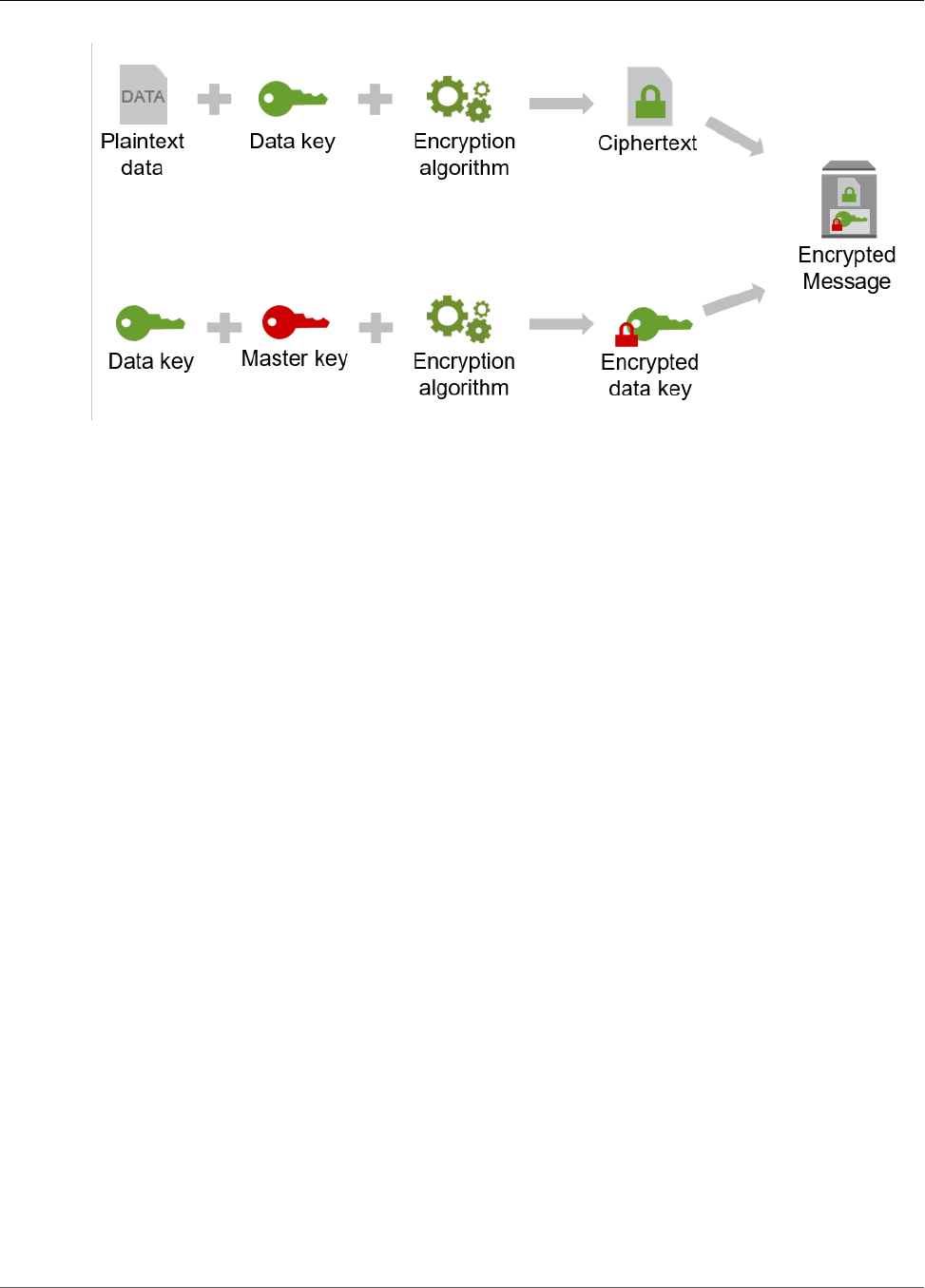
AWS Encryption SDK Developer Guide
AWS Encryption SDK Encryption Workflows
If you have multiple master keys, each of them can encrypt the plaintext data key. Then, the Encryption
SDK returns an encrypted message that contains the encrypted data and the collection of encrypted
data keys. Any one of the master keys can decrypt one of the encrypted data keys, which can then
decrypt the data.
When you use envelope encryption, you must protect your master keys from unauthorized access. You
can do this in one of the following ways:
• Use a web service designed for this purpose, such as AWS Key Management Service (AWS KMS).
• Use a hardware security module (HSM) such as those offered by AWS CloudHSM.
• Use your existing key management tools.
If you don't have a key management system, we recommend AWS KMS. The AWS Encryption SDK
integrates with AWS KMS to help you protect and use your master keys. You can also use the AWS
Encryption SDK with other master key providers, including custom ones that you define. Even if you
don't use AWS, you can still use this Encryption SDK.
AWS Encryption SDK Encryption Workflows
The workflows in this section explain how the SDK encrypts data and decrypts encrypted
messages (p. 8). They show how the SDK uses the components that you create, including the
cryptographic materials manager (p. 7) (CMM), master key provider (p. 7), and master
key (p. 6), to respond to encryption and decryption requests from your application.
How the SDK Encrypts Data
The SDK provides methods that encrypt strings, byte arrays, and byte streams. For code examples
showing calls to encrypt and decrypt strings and byte streams in each supported programming
languages, see the examples in the Programming Languages (p. 13) section.
1. Your application passes plaintext data to one of the encryption methods.
To indicate the source of the data keys (p. 6) that you want to use to encrypt your data, your
request specifies a cryptographic materials manager (CMM) or a master key provider. (If you specify a
master key provider, the Encryption SDK creates a default CMM that interacts with your chosen master
key provider.)
2. The encryption method asks the CMM for data keys (and related cryptographic material).
4

AWS Encryption SDK Developer Guide
Concepts
3. The CMM gets a master key (p. 6) from its master key provider.
Note
If you are using AWS Key Management Service (AWS KMS), the KMS master key object that is
returned identifies the CMK, but the actual CMK never leaves the AWS KMS service.
4. The CMM asks the master key to generate a data key. The master key returns two copies of the data
key, one in plaintext and one encrypted under the master key.
5. The CMM returns the plaintext and encrypted data keys to the encryption method.
6. The encryption method uses the plaintext data key to encrypt the data, and then discards the
plaintext data key.
7. The encryption method returns an encrypted message (p. 8) that contains the encrypted data and
the encrypted data key.
How the SDK Decrypts an Encrypted Message
The SDK provides methods that decrypt an encrypted message and return plaintext strings, byte arrays,
or byte streams. For code examples in each supported programming languages, see the examples in the
Programming Languages (p. 13) section.
1. Your application passes an encrypted message to a decryption method.
To indicate the source of the data keys (p. 6) that were used to encrypt your data, your request
specifies a cryptographic materials manager (CMM) or a master key provider. (If you specify a master
key provider, the Encryption SDK creates a default CMM that interacts with the specified master key
provider.)
2. The decryption method extracts the encrypted data key from the encrypted message. Then, it asks the
cryptographic materials manager (CMM) for a data key to decrypt the encrypted data key.
3. The CMM asks its master key provider for a master key that can decrypt the encrypted data key.
4. The CMM uses the master key to decrypt the encrypted data key. Then, it returns the plaintext data
key to the decryption method.
5. The decryption method uses the plaintext data key to decrypt the data, then discards the plaintext
data key.
6. The decryption method returns the plaintext data.
Concepts in the AWS Encryption SDK
This section introduces the concepts used in the AWS Encryption SDK. The Encryption SDK is designed
so that you can use the default implementations of the components without detailed knowledge about
their functionality. This section is provided as a glossary and reference.
Topics
•Data Keys (p. 6)
•Master key (p. 6)
•Master key operations: Generate, Encrypt, Decrypt (p. 6)
•Master key provider (p. 7)
•Cryptographic Materials Manager (p. 7)
•Algorithm Suite (p. 7)
•Encryption Context (p. 8)
•Encrypted Message (p. 8)
5

AWS Encryption SDK Developer Guide
Data Keys
Data Keys
A data key consists of cryptographic material. It is the secret key that protects the data that you encrypt.
Data keys are generated by master keys (p. 6). You do not need to implement or extend data keys
to use the AWS Encryption SDK. When a master key generates a data key, it returns two copies of the
data key; one in plaintext and one that is encrypted by the master key that generated it. The plaintext
data key can be encrypted by multiple master keys, each of which returns an encrypted copy of the data
key. Every encrypted data key is associated with the master key that encrypted it and the master key
provider (p. 7) that supplied the master key.
When you encrypt data in the AWS Encryption SDK, the encrypted data keys are stored in an encrypted
message (p. 8) along with the encrypted data.
In the Encryption SDK, we distinguish data keys from data encryption keys. Several of the supported
algorithm suites (p. 7), including the default suite, use a key derivation function that prevents the
data key from hitting its cryptographic limits. The key derivation function takes the data key as input and
returns a data encryption key that is actually used to encrypt the data. For this reason, we often say that
data is encrypted "under" a data key rather than "by" the data key.
Master key
A master key encrypts, decrypts, and generates data keys (p. 2).
The AWS Encryption SDK represents master keys as abstract classes or interfaces so you can implement
the master key operations in the way that best meets the security requirements of your organization. For
example, although they are called "keys," master keys might not have their own cryptographic material.
Also, unlike data keys, whose use and algorithm suite (p. 7) are strictly defined by AWS Encryption
SDK, master keys can use any algorithm suite or implementation.
Master keys are instrumental to envelope encryption (p. 3). In envelope encryption, one master key
generates and encrypts a data key that is used to encrypt data. Other master keys then re-encrypt the
plaintext data key. As a result, any master key is sufficient to decrypt the data.
Each master key is associated with one master key provider (p. 7) that returns one or more master
keys to the caller.
The AWS Encryption SDK provides several commonly used master keys, such as AWS Key Management
Service (AWS KMS) customer master keys (CMKs), raw AES-GCM (Advanced Encryption Standard / Galois
Counter Mode) keys, and RSA keys. You can implement your own master keys for other cryptographic
algorithms and services. For example, you could implement master keys backed by implementations of
Elliptical Curve Integrated Encryption Scheme (ECIES), Key Management Interoperability Program (KMIP),
tokenization services, or other proprietary systems.
Master key operations: Generate, Encrypt, Decrypt
Master keys in the AWS Encryption SDK generate, encrypt, and decrypt data keys (p. 6). You write
methods to perform these operations when you create a master key, but your application does not call
the methods directly. The SDK calls them when you ask it to encrypt or decrypt data.
You can implement the master key methods in the way that works best for your organization. For
example, when asked to generate a data key, a master key can create or return a key in any way that
fulfills the requirements of the algorithm suite that they use. Master keys can generate data keys locally
or remotely. They can derive the keys algorithmically, call a service that generates the cryptographic
material, or return previously-generated data keys. The SDK requires only that they return a valid data
key object.
6

AWS Encryption SDK Developer Guide
Master key provider
Also, although master keys must implement all three methods, you can create master keys that actually
perform only one or two of the three operations. Calls to the remaining methods just fail or return
errors. These limited master keys might be useful in a system with strict access controls that do not let
the same users encrypt and decrypt data.
All master key operations take an encryption context (p. 8) as input. For optimal security, master key
operations that encrypt data keys should cryptographically bind the encryption context to the encrypted
data so that changing any key or value in the encryption context invalidates the encryption. Master
key operations that decrypt should verify the encryption context and fail unless they include the same
encryption context used to encrypt. The encryption context is most useful when there are users who
have permission to decrypt, but not encrypt.
Master key provider
A master key provider returns objects that represent master keys. Each master key is associated with one
master key provider, but a master key provider typically provides multiple master keys.
The simplest master key provider always returns the same master key (p. 6). In fact, master keys are
implemented as master keys providers that only return themselves. More complex master key providers
might use key rotation, the encryption context, application permissions, and other factors to select
master keys from among the set they can provide.
Many master keys providers wrap or extend other master key providers to customize their behavior and
functionality. For example, a custom master key provider might select a master key provider from a
collection, delegate requests, and combine their results.
Cryptographic Materials Manager
The cryptographic materials manager (CMM) gets the cryptographic materials that are used to encrypt
and decrypt data. The cryptographic materials include plaintext and encrypted data keys, and an
optional message signing key. You can use the Default CMM that the AWS Encryption SDK provides
(DefaultCryptoMaterialsManager) or write a custom CMM.
Each Default CMM is associated with a master key provider (p. 7). When it gets a materials request,
the Default CMM gets master keys from its master key provider and uses them to generate the
requested cryptographic material. This might involve a call to a cryptographic service, such as AWS Key
Management Service (AWS KMS).
In each call to encrypt or decrypt data, you specify a CMM or a master key provider. This lets you choose
a particular set of master keys for the operation. You can create a CMM explicitly and specify its master
key provider, but that is not required. If you specify a master key provider in an encryption request, the
SDK creates a Default CMM for the master key provider.
Because the CMM acts as a liaison between the SDK and a master key provider, it is an ideal point for
customization and extension, such as support for policy enforcement and caching.
Algorithm Suite
The AWS Encryption SDK supports several (p. 13) algorithm suites (p. 11), all of which use
Advanced Encryption Standard (AES) as the primary algorithm, and combine it with other algorithm and
values.
The AWS Encryption SDK establishes a recommended algorithm suite as the default for all encryption
operations. The default might change as standards and best practices improve. You can specify an
alternate algorithm suite in requests to encrypt data or when creating a cryptographic materials
manager (CMM) (p. 7), but unless an alternate is required for your situation, it is best to use the
default. The current default is AES-GCM with an HMAC-based extract-and-expand key derivation
7

AWS Encryption SDK Developer Guide
Encryption Context
function (HKDF), Elliptic Curve Digital Signature Algorithm (ECDSA) signing, and a 256-bit encryption
key.
If you specify an algorithm suite, we recommend an algorithm suite that uses a key derivation function
and a message signing algorithm. Algorithm suites that have neither feature are supported only for
backward compatibility.
Encryption Context
To improve the security of your cryptographic operations, use an encryption context in all requests to
encrypt data. The encryption context is optional, but recommended.
An encryption context is a set of key–value pairs that contain arbitrary nonsecret data. The encryption
context can contain any data you choose, but it typically consists of data that is useful in logging and
tracking, such as data about the file type, purpose, or ownership.
In requests to encrypt data, you can include an encryption context along with the plaintext data and
a master key provider. The Encryption SDK cryptographically binds the encryption context to the
encrypted data so that the same encryption context is required to decrypt the data. The Encryption SDK
also includes the encryption context in the encrypted message (p. 8) that it returns, along with the
encrypted data and data keys. The encryption context in the encrypted message always includes the
encryption context that you specified in the encryption request, along with elements that the operation
might add, such as a public signing key.
To decrypt the data, you pass in the encrypted message. Because the Encryption SDK can extract the
encryption context from the message, you do not need to pass it in separately. After decrypting the data,
the Encryption SDK returns a result that includes that encryption context along with the plaintext data.
The functions in your application that decrypt data should always verify that the encryption context in
the decrypt result includes the values that you expect before it returns the plaintext data.
When choosing an encryption context, remember that it is not a secret. The encryption context is
displayed in plaintext in the header of the encrypted message (p. 8) that the SDK returns. If you
are using AWS Key Management Service, the encryption context also might appear in plaintext in audit
records and logs, such as AWS CloudTrail.
Encrypted Message
Encrypt operations in the AWS Encryption SDK return an encrypted message and decrypt operations
take an encrypted message as input. An encrypted message, a formatted data structure (p. 56)
that includes the encrypted data along with encrypted copies of the data keys, the algorithm ID, and,
optionally, an encryption context and a message signature.
Combining the encrypted data and its encrypted data keys streamlines the decryption operation and
frees you from having to store and manage encrypted data keys independently of the data that they
encrypt.
For technical information about the encrypted message, see Encrypted Message Format (p. 56).
8

AWS Encryption SDK Developer Guide
Getting Started with the AWS
Encryption SDK
To use the AWS Encryption SDK, you need a master key provider (p. 7). If you don't have one, we
recommend using AWS Key Management Service (AWS KMS). Many of the code samples in the
Encryption SDK require an AWS KMS customer master key (CMK).
To interact with AWS KMS, you need to use the AWS SDK for your preferred programming language, such
as the AWS SDK for Java or the AWS SDK for Python (Boto). The Encryption SDK client library works with
the AWS SDKs to support master keys stored in AWS KMS.
To prepare to use the AWS Encryption SDK with AWS KMS
1. Create an AWS account. To learn how, see How do I create and activate a new Amazon Web Services
account? in the AWS Knowledge Center.
2. Create a customer master key (CMK) in AWS KMS. To learn how, see Creating Keys in the AWS Key
Management Service Developer Guide.
Tip
To use the CMK programmatically, you will need the ID or Amazon Resource Name (ARN)
of the CMK. For help finding the ID or ARN of a CMK, see Viewing Keys in the AWS Key
Management Service Developer Guide.
3. Create an IAM user with an access key. To learn how, see Creating IAM Users in the IAM User Guide.
When you create the user, for Access type, choose Programmatic access. After you create the user,
choose Download.csv to save the AWS access key that represents your user credentials. Store the file
in a secure location.
We recommend that you use AWS Identity and Access Management (IAM) access keys instead of AWS
(root) account access keys. IAM lets you securely control access to AWS services and resources in your
AWS account. For detailed best practice guidance, see Best Practices for Managing AWS Access Keys
The Download.csv file contains an AWS access key ID and a secret access key that represents the
AWS credentials of the user that you created. When you write code without using an AWS SDK, you
use your access key to sign your requests to AWS. The signature assures AWS that the request came
from you unchanged. However, when you use an AWS SDK, such as the AWS SDK for Java, the SDK
signs all requests to AWS for you.
4. Set your AWS credentials using the instructions for Java or Python and the AWS access key in the
Download.csv file that you downloaded in Step 3.
9

AWS Encryption SDK Developer Guide
This procedure allows AWS SDKs to sign requests to AWS for you. Code samples in the Encryption
SDK that interact with AWS KMS assume that you have completed this step.
5. Download and install the AWS Encryption SDK. To learn how, see the installation instructions for the
programming language (p. 13) that you want to use.
10

AWS Encryption SDK Developer Guide
Recommended: AES-GCM with Key Derivation and Signing
Supported Algorithm Suites in the
AWS Encryption SDK
An algorithm suite is a collection of cryptographic algorithms and related values. Cryptographic systems
use the algorithm implemenation to generate the ciphertext message.
The AWS Encryption SDK algorithm suite uses the Advanced Encryption Standard (AES) algorithm in
Galois/Counter Mode (GCM), known as AES-GCM, to encrypt raw data. The SDK supports 256-bit, 192-
bit, and 128-bit encryption keys. The length of the initialization vector (IV) is always 12 bytes; the length
of the authentication tag is always 16 bytes.
The SDK implements AES-GCM in one of three ways. By default, the SDK uses AES-GCM with an HMAC-
based extract-and-expand key derivation function (HKDF), signing, and a 256-bit encryption key.
Recommended: AES-GCM with Key Derivation and
Signing
In the recommended algorithm suite, the SDK uses the data encryption key as an input to the HMAC-
based extract-and-expand key derivation function (HKDF) to derive the AES-GCM encryption key. The
SDK also adds an Elliptic Curve Digital Signature Algorithm (ECDSA) signature. By default, the SDK uses
this algorithm suite with a 256-bit encryption key.
The HKDF helps you avoid accidental reuse of a data encryption key.
This algorithm suite uses ECDSA and a message signing algorithm (SHA-384 or SHA-256). ECDSA is used
by default, even when it is not specified by the policy for the underlying master key. Message signing
verifies the identity of the message sender and adds message authenticity to the envelope encrypted
data. It is particularly useful when the authorization policy for a master key allows one set of users to
encrypt data and a different set of users to decrypt data.
The following table lists the variations of the recommended algorithm suites.
11
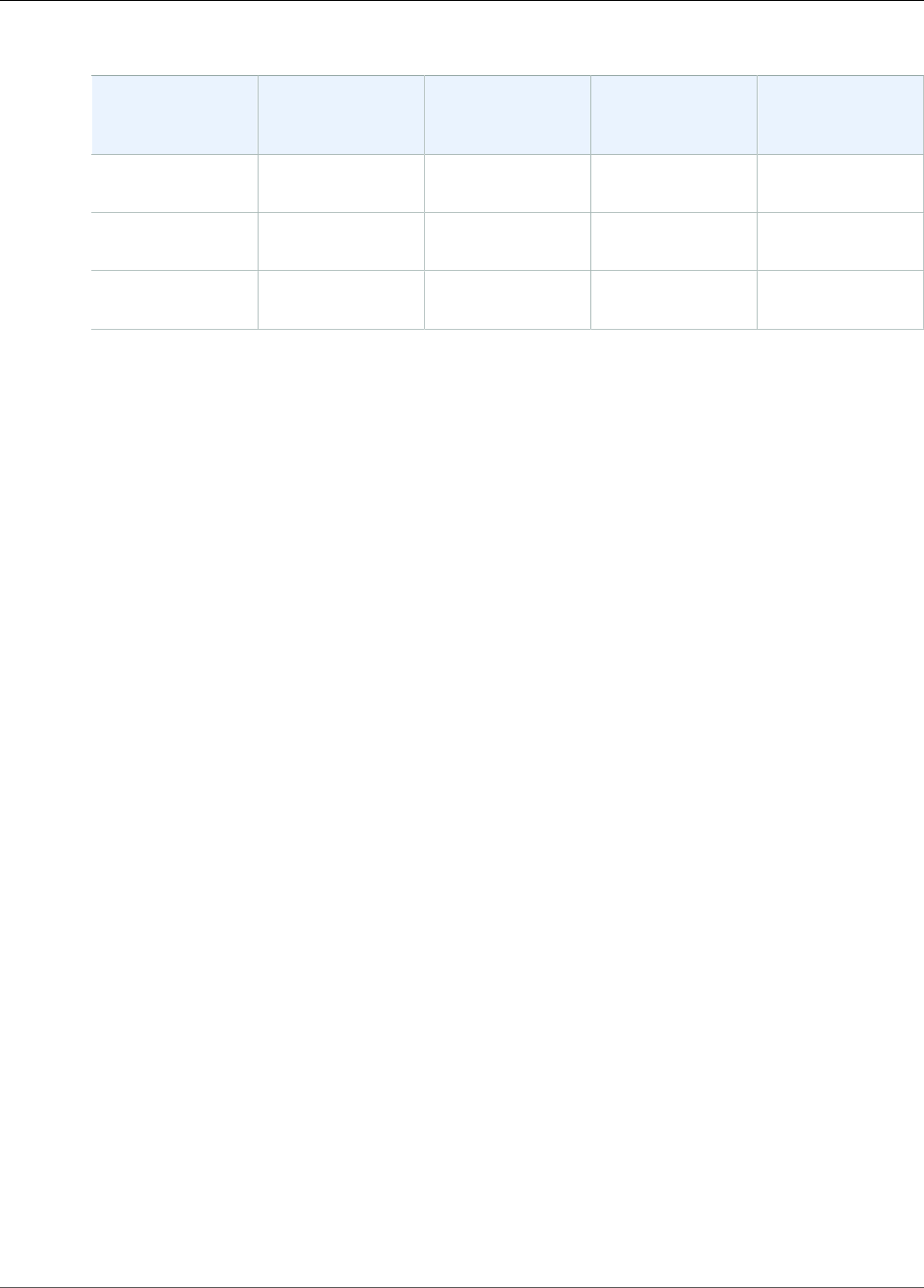
AWS Encryption SDK Developer Guide
Other Supported Algorithm Suites
AWS Encryption SDK Algorithm Suites
Algorithm Name Data Encryption
Key Length (in
bits)
Algorithm Mode Key Derivation
Algorithm
Signature
Algorithm
AES 256 GCM HKDF with
SHA-384
ECDSA with P-384
and SHA-384
AES 192 GCM HKDF with
SHA-384
ECDSA with P-384
and SHA-384
AES 128 GCM HKDF with
SHA-256
ECDSA with P-256
and SHA-256
Other Supported Algorithm Suites
The AWS Encryption SDK supports the alternate algorithm suites for backward compatibility, although
we do not recommend them. If you cannot use an algorithm suite with HKDF and signing, we
recommend an algorithm suite with HKDF over one that lacks both elements.
AES-GCM with Key Derivation Only
This algorithm suite uses a key derivation function, but lacks the ECDSA signature that provides
authenticity and nonrepudiation. Use this suite when the users who encrypt data and those who
decrypt it are equally trusted.
AES-GCM without Key Derivation or Signing
This algorithm suite uses the data encryption key as the AES-GCM encryption key, instead of using a
key derivation function to derive a unique key. We discourage using this suite to generate ciphertext,
but the SDK supports it for compatibility reasons.
For more information about how these suites are represented and used in the library, see the section
called “Algorithms Reference” (p. 70).
12

AWS Encryption SDK Developer Guide
Java
AWS Encryption SDK Programming
Languages
The AWS Encryption SDK is available for the following programming languages. For more information,
see the corresponding topic.
Topics
•AWS Encryption SDK for Java (p. 13)
•AWS Encryption SDK for Python (p. 21)
AWS Encryption SDK for Java
This topic explains how to install and use the AWS Encryption SDK for Java. For details about
programming with the SDK, see the aws-encryption-sdk-java repository on GitHub the Javadoc for the
AWS Encryption SDK.
Topics
•Prerequisites (p. 13)
•Installation (p. 14)
•AWS Encryption SDK for Java Example Code (p. 14)
Prerequisites
Before you install the AWS Encryption SDK for Java, be sure you have the following prerequisites.
A Java development environment
You will need Java 8 or later. On the Oracle website, go to Java SE Downloads, and then download
and install the Java SE Development Kit (JDK).
13
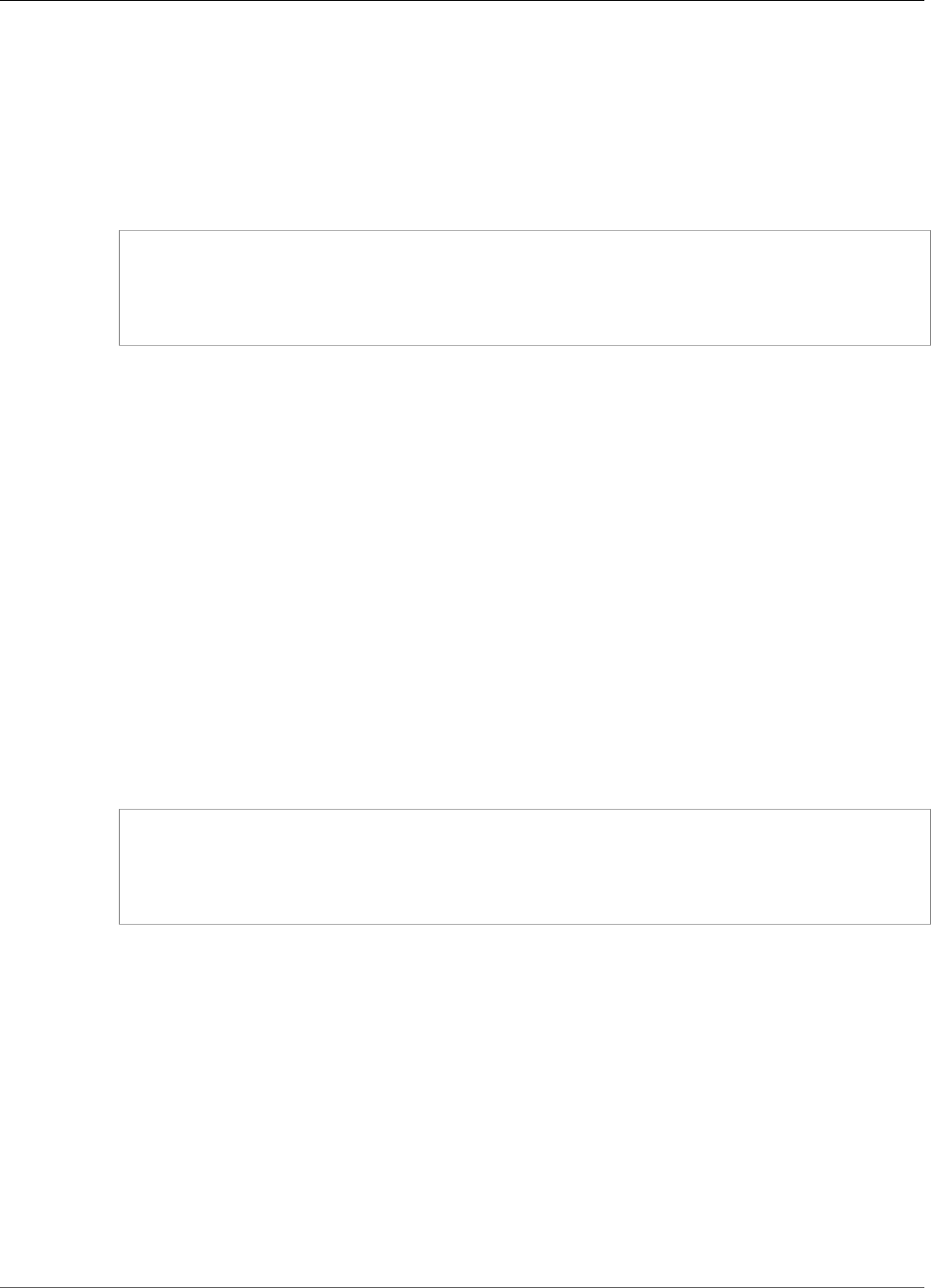
AWS Encryption SDK Developer Guide
Installation
If you use the Oracle JDK, you must also download and install the Java Cryptography Extension (JCE)
Unlimited Strength Jurisdiction Policy Files.
Bouncy Castle
Bouncy Castle provides a cryptography API for Java. If you don't have Bouncy Castle, go to Bouncy
Castle latest releases to download the provider file that corresponds to your JDK.
If you use Apache Maven, Bouncy Castle is available with the following dependency definition.
<dependency>
<groupId>org.bouncycastle</groupId>
<artifactId>bcprov-ext-jdk15on</artifactId>
<version>1.58</version>
</dependency>
AWS SDK for Java (Optional)
Although you don't need the AWS SDK for Java to use the AWS Encryption SDK for Java, you do
need it to use AWS Key Management Service (AWS KMS) as a master key provider, and to use
some of the example Java code (p. 14) in this guide. For more information about installing and
configuring the AWS SDK for Java, see AWS SDK for Java.
Installation
You can install the AWS Encryption SDK for Java in the following ways.
Manually
To install the AWS Encryption SDK for Java, clone or download the aws-encryption-sdk-java GitHub
repository.
Using Apache Maven
The AWS Encryption SDK for Java is available through Apache Maven with the following dependency
definition.
<dependency>
<groupId>com.amazonaws</groupId>
<artifactId>aws-encryption-sdk-java</artifactId>
<version>1.3.1</version>
</dependency>
After you install the SDK, get started by looking at the example Java code (p. 14) in this guide and the
Javadoc on GitHub.
AWS Encryption SDK for Java Example Code
The following examples show you how to use the AWS Encryption SDK for Java to encrypt and decrypt
data.
Topics
•Encrypting and Decrypting Strings (p. 15)
•Encrypting and Decrypting Byte Streams (p. 16)
•Encrypting and Decrypting Byte Streams with Multiple Master Key Providers (p. 18)
14
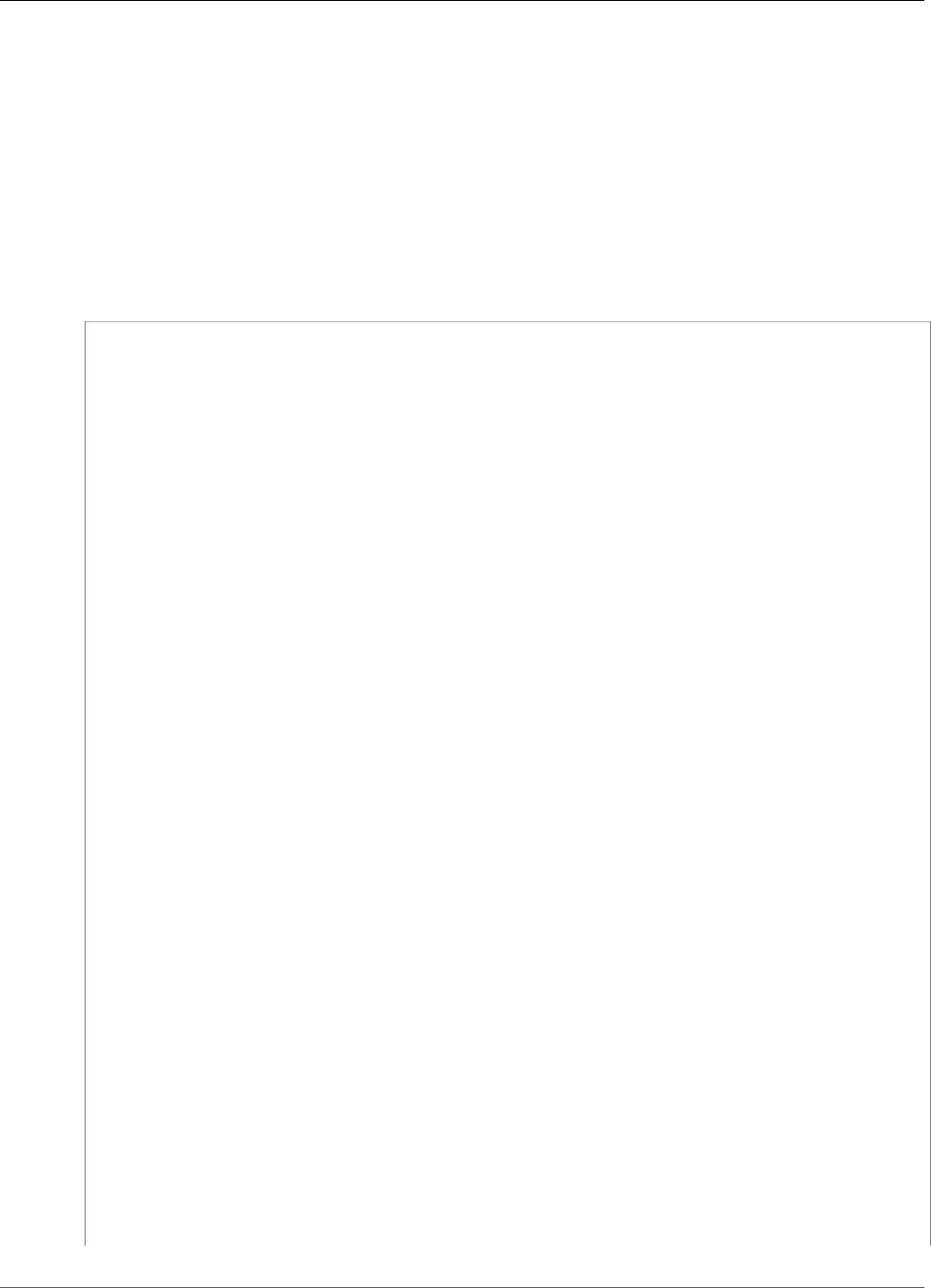
AWS Encryption SDK Developer Guide
Example Code
Encrypting and Decrypting Strings
The following example shows you how to use the AWS Encryption SDK to encrypt and decrypt strings.
This example uses an AWS Key Management Service (AWS KMS) customer master key (CMK) as the
master key. For help creating a key, see Creating Keys in the AWS Key Management Service Developer
Guide.
To find the Amazon Resource name (ARN) of an existing CMK, go to the Encryption keys section of the
AWS Management Console, select the region, and then click the CMK alias. You can also use the AWS
KMS ListKeys operation. For details, see Viewing Keys in the AWS Key Management Service Developer
Guide.
/*
* Copyright 2017 Amazon.com, Inc. or its affiliates. All Rights Reserved.
*
* Licensed under the Apache License, Version 2.0 (the "License"). You may not use this
file except
* in compliance with the License. A copy of the License is located at
*
* http://aws.amazon.com/apache2.0
*
* or in the "license" file accompanying this file. This file is distributed on an "AS IS"
BASIS,
* WITHOUT WARRANTIES OR CONDITIONS OF ANY KIND, either express or implied. See the License
for the
* specific language governing permissions and limitations under the License.
*/
package com.amazonaws.crypto.examples;
import java.util.Collections;
import java.util.Map;
import com.amazonaws.encryptionsdk.AwsCrypto;
import com.amazonaws.encryptionsdk.CryptoResult;
import com.amazonaws.encryptionsdk.kms.KmsMasterKey;
import com.amazonaws.encryptionsdk.kms.KmsMasterKeyProvider;
/**
* <p>
* Encrypts and then decrypts a string under a KMS key
*
* <p>
* Arguments:
* <ol>
* <li>Key ARN: For help finding the Amazon Resource Name (ARN) of your KMS customer
master
* key (CMK), see 'Viewing Keys' at http://docs.aws.amazon.com/kms/latest/
developerguide/viewing-keys.html
* <li>String to encrypt
* </ol>
*/
public class StringExample {
private static String keyArn;
private static String data;
public static void main(final String[] args) {
keyArn = args[0];
data = args[1];
// Instantiate the SDK
final AwsCrypto crypto = new AwsCrypto();
15
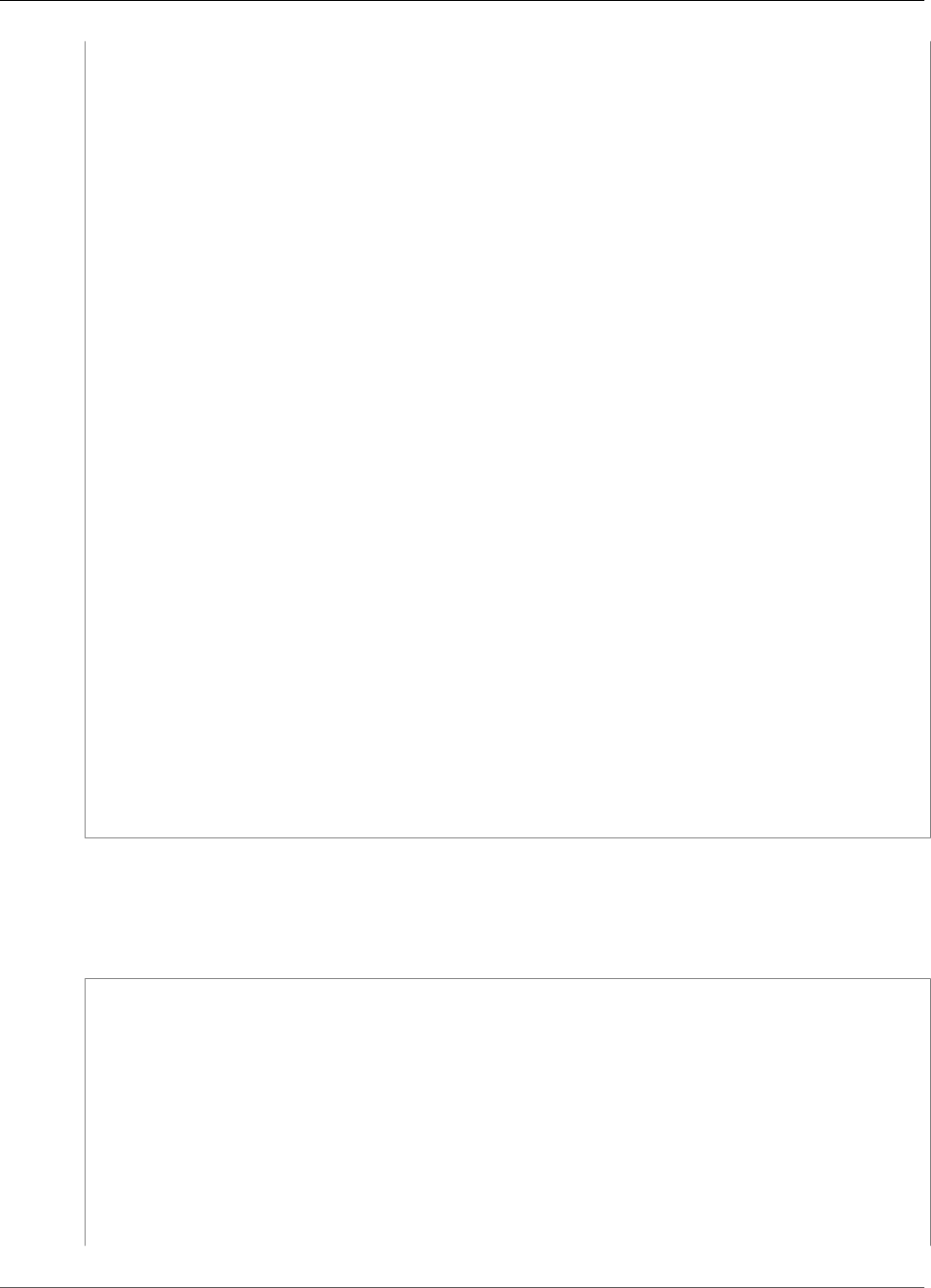
AWS Encryption SDK Developer Guide
Example Code
// Set up the KmsMasterKeyProvider backed by the default credentials
final KmsMasterKeyProvider prov = new KmsMasterKeyProvider(keyArn);
// Encrypt the data
//
// Most encrypted data should have an associated encryption context
// to protect integrity. This sample uses placeholder values.
//
// For more information see:
// blogs.aws.amazon.com/security/post/Tx2LZ6WBJJANTNW/How-to-Protect-the-Integrity-
of-Your-Encrypted-Data-by-Using-AWS-Key-Management
final Map<String, String> context = Collections.singletonMap("Example", "String");
final String ciphertext = crypto.encryptString(prov, data, context).getResult();
System.out.println("Ciphertext: " + ciphertext);
// Decrypt the data
final CryptoResult<String, KmsMasterKey> decryptResult = crypto.decryptString(prov,
ciphertext);
// Before returning the plaintext, verify that the customer master key that
// was used in the encryption operation was the one supplied to the master key
provider.
if (!decryptResult.getMasterKeyIds().get(0).equals(keyArn)) {
throw new IllegalStateException("Wrong key ID!");
}
// Also, verify that the encryption context in the result contains the
// encryption context supplied to the encryptString method. Because the
// SDK can add values to the encryption context, don't require that
// the entire context matches.
for (final Map.Entry<String, String> e : context.entrySet()) {
if (!e.getValue().equals(decryptResult.getEncryptionContext().get(e.getKey())))
{
throw new IllegalStateException("Wrong Encryption Context!");
}
}
// Now we can return the plaintext data
System.out.println("Decrypted: " + decryptResult.getResult());
}
}
Encrypting and Decrypting Byte Streams
The following example shows you how to use the AWS Encryption SDK to encrypt and decrypt byte
streams. This example does not use AWS. It uses the Java Cryptography Extension (JCE) to protect the
master key.
/*
* Copyright 2017 Amazon.com, Inc. or its affiliates. All Rights Reserved.
*
* Licensed under the Apache License, Version 2.0 (the "License"). You may not use this
file except
* in compliance with the License. A copy of the License is located at
*
* http://aws.amazon.com/apache2.0
*
* or in the "license" file accompanying this file. This file is distributed on an "AS IS"
BASIS,
* WITHOUT WARRANTIES OR CONDITIONS OF ANY KIND, either express or implied. See the License
for the
* specific language governing permissions and limitations under the License.
16
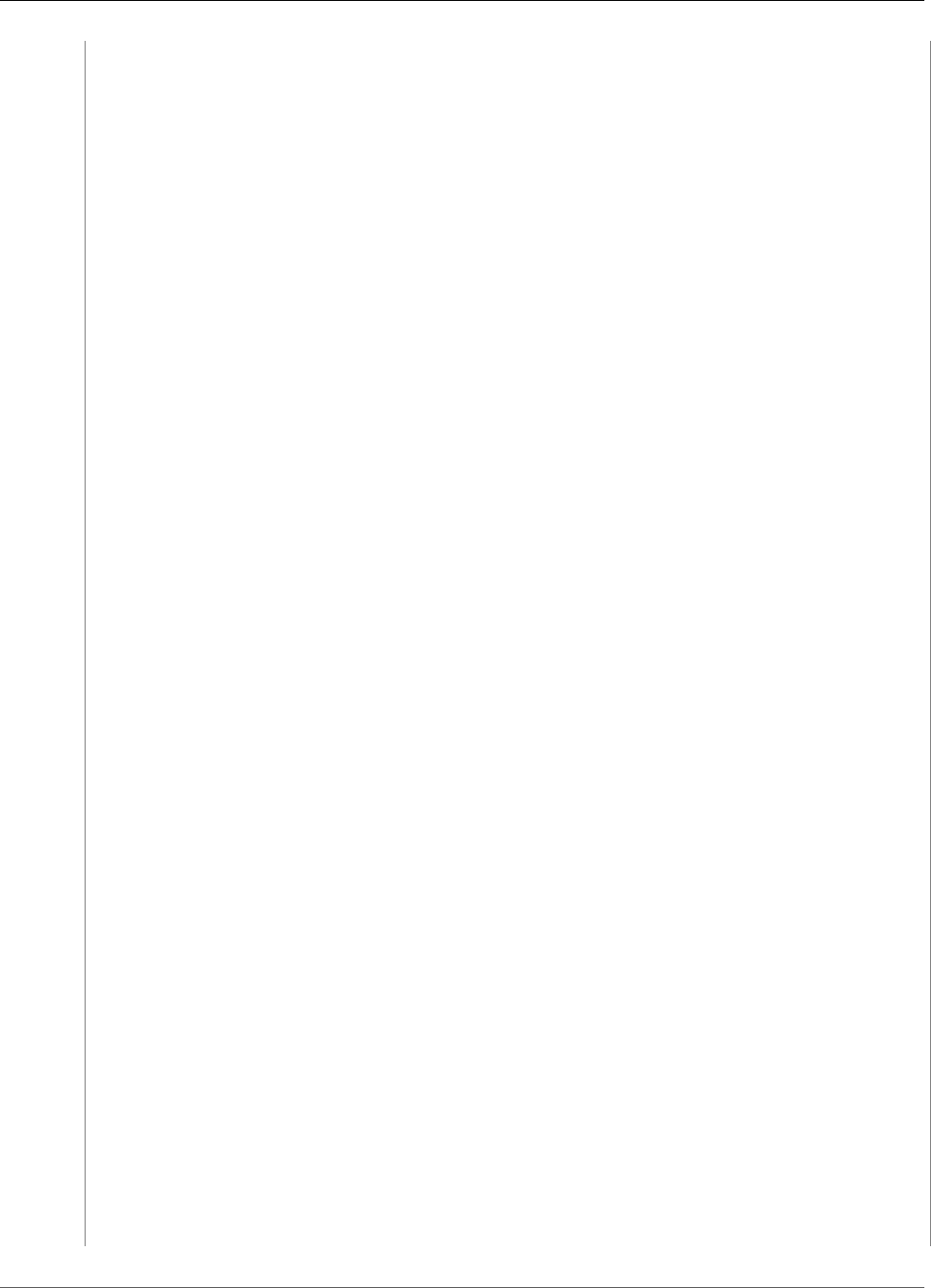
AWS Encryption SDK Developer Guide
Example Code
*/
package com.amazonaws.crypto.examples;
import java.io.FileInputStream;
import java.io.FileOutputStream;
import java.io.IOException;
import java.security.SecureRandom;
import java.util.Collections;
import java.util.Map;
import javax.crypto.SecretKey;
import javax.crypto.spec.SecretKeySpec;
import com.amazonaws.encryptionsdk.AwsCrypto;
import com.amazonaws.encryptionsdk.CryptoInputStream;
import com.amazonaws.encryptionsdk.MasterKey;
import com.amazonaws.encryptionsdk.jce.JceMasterKey;
import com.amazonaws.util.IOUtils;
/**
* <p>
* Encrypts and then decrypts a file under a random key.
*
* <p>
* Arguments:
* <ol>
* <li>Name of file containing plaintext data to encrypt
* </ol>
*
* <p>
* This program demonstrates using a standard Java {@link SecretKey} object as a {@link
MasterKey} to
* encrypt and decrypt streaming data.
*/
public class FileStreamingExample {
private static String srcFile;
public static void main(String[] args) throws IOException {
srcFile = args[0];
// In this example, we generate a random key. In practice,
// you would get a key from an existing store
SecretKey cryptoKey = retrieveEncryptionKey();
// Create a JCE master key provider using the random key and an AES-GCM encryption
algorithm
JceMasterKey masterKey = JceMasterKey.getInstance(cryptoKey, "Example",
"RandomKey", "AES/GCM/NoPadding");
// Instantiate the SDK
AwsCrypto crypto = new AwsCrypto();
// Create an encryption context to identify this ciphertext
Map<String, String> context = Collections.singletonMap("Example", "FileStreaming");
// Because the file might be to large to load into memory, we stream the data,
instead of
//loading it all at once.
FileInputStream in = new FileInputStream(srcFile);
CryptoInputStream<JceMasterKey> encryptingStream =
crypto.createEncryptingStream(masterKey, in, context);
FileOutputStream out = new FileOutputStream(srcFile + ".encrypted");
IOUtils.copy(encryptingStream, out);
encryptingStream.close();
17
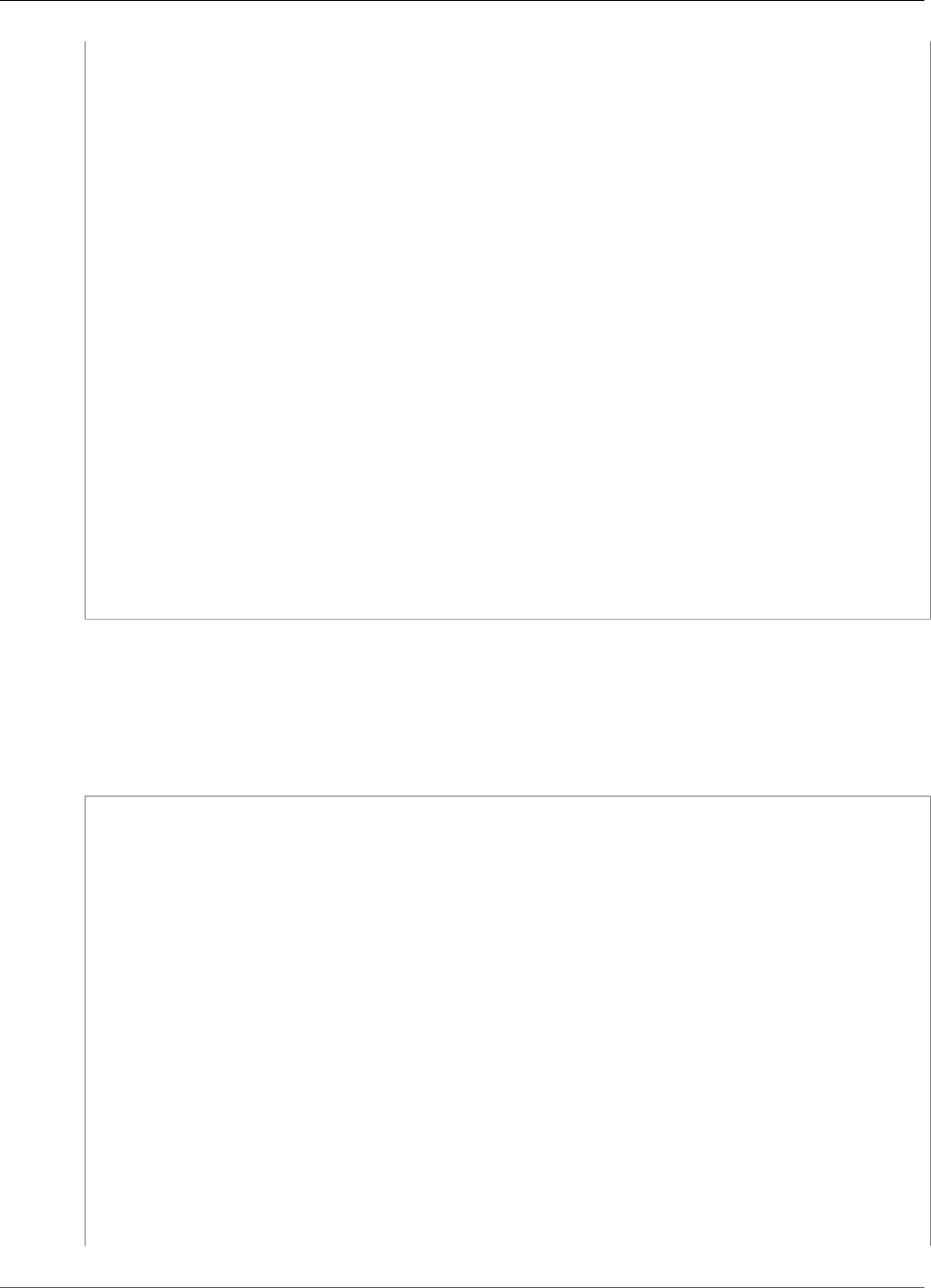
AWS Encryption SDK Developer Guide
Example Code
out.close();
// Decrypt the file. Verify the encryption context before returning the plaintext.
in = new FileInputStream(srcFile + ".encrypted");
CryptoInputStream<JceMasterKey> decryptingStream =
crypto.createDecryptingStream(masterKey, in);
// Does it contain the expected encryption context?
if
(!"FileStreaming".equals(decryptingStream.getCryptoResult().getEncryptionContext().get("Example")))
{
throw new IllegalStateException("Bad encryption context");
}
// Return the plaintext data
out = new FileOutputStream(srcFile + ".decrypted");
IOUtils.copy(decryptingStream, out);
decryptingStream.close();
out.close();
}
/**
* In practice, this key would be saved in a secure location.
* For this demo, we generate a new random key for each operation.
*/
private static SecretKey retrieveEncryptionKey() {
SecureRandom rnd = new SecureRandom();
byte[] rawKey = new byte[16]; // 128 bits
rnd.nextBytes(rawKey);
return new SecretKeySpec(rawKey, "AES");
}
}
Encrypting and Decrypting Byte Streams with Multiple Master
Key Providers
The following example shows you how to use the AWS Encryption SDK with more than one master key
provider. Using more than one master key provider creates redundancy if one master key provider is
unavailable for decryption. This example uses a CMK in AWS KMS and an RSA key pair as the master keys.
/*
* Copyright 2017 Amazon.com, Inc. or its affiliates. All Rights Reserved.
*
* Licensed under the Apache License, Version 2.0 (the "License"). You may not use this
file except
* in compliance with the License. A copy of the License is located at
*
* http://aws.amazon.com/apache2.0
*
* or in the "license" file accompanying this file. This file is distributed on an "AS IS"
BASIS,
* WITHOUT WARRANTIES OR CONDITIONS OF ANY KIND, either express or implied. See the License
for the
* specific language governing permissions and limitations under the License.
*/
package com.amazonaws.crypto.examples;
import java.io.FileInputStream;
import java.io.FileOutputStream;
import java.security.GeneralSecurityException;
import java.security.KeyPair;
import java.security.KeyPairGenerator;
import java.security.PrivateKey;
18
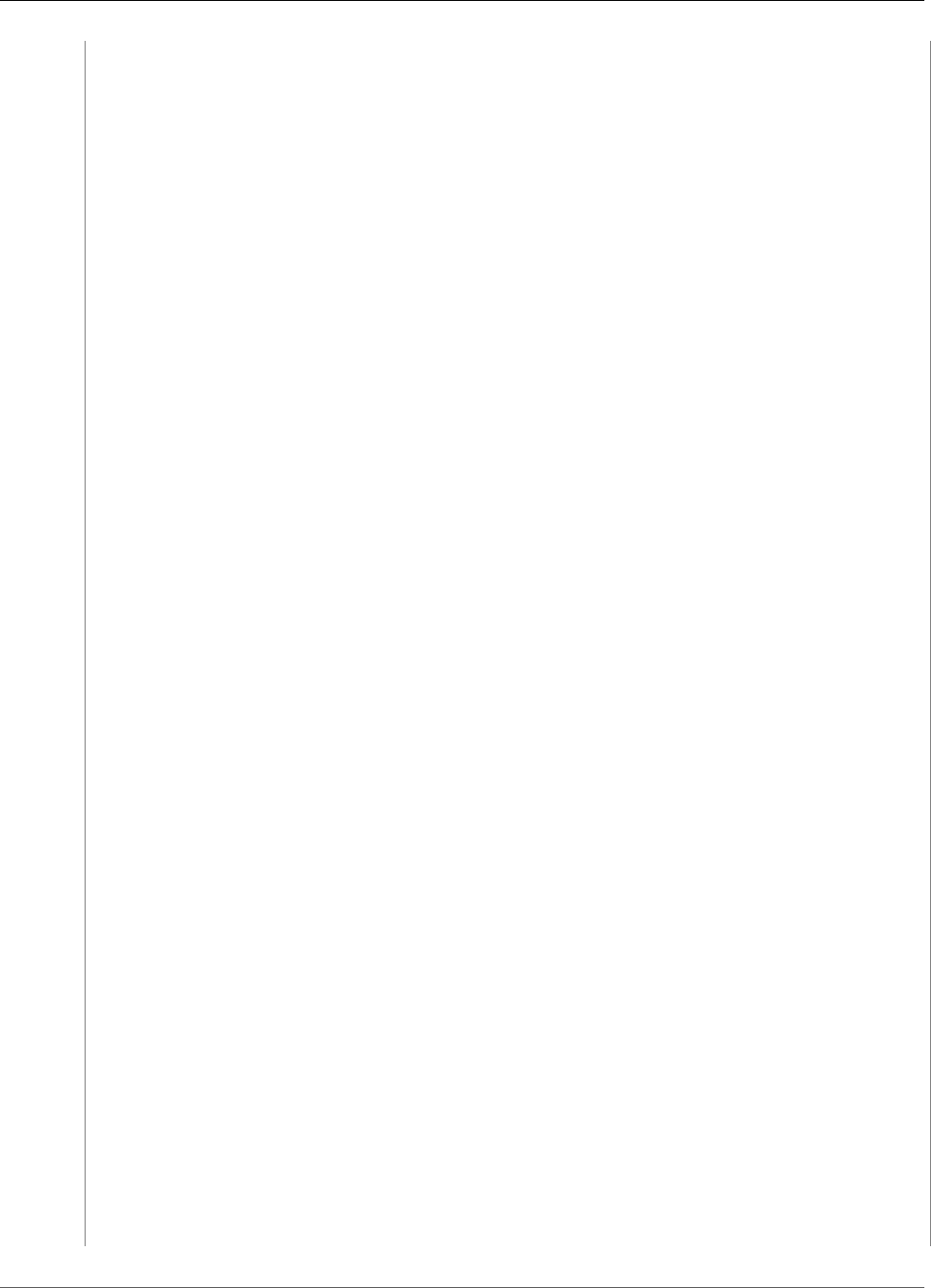
AWS Encryption SDK Developer Guide
Example Code
import java.security.PublicKey;
import com.amazonaws.encryptionsdk.AwsCrypto;
import com.amazonaws.encryptionsdk.CryptoOutputStream;
import com.amazonaws.encryptionsdk.MasterKeyProvider;
import com.amazonaws.encryptionsdk.jce.JceMasterKey;
import com.amazonaws.encryptionsdk.kms.KmsMasterKeyProvider;
import com.amazonaws.encryptionsdk.multi.MultipleProviderFactory;
import com.amazonaws.util.IOUtils;
/**
* <p>
* Encrypts a file using both KMS and an asymmetric key pair.
*
* <p>
* Arguments:
* <ol>
* <li>Key ARN: For help finding the Amazon Resource Name (ARN) of your KMS customer
master
* key (CMK), see 'Viewing Keys' at http://docs.aws.amazon.com/kms/latest/
developerguide/viewing-keys.html
* <li>Name of file containing plaintext data to encrypt
* </ol>
*
* You might use AWS Key Management Service (KMS) for most encryption and decryption
operations, but
* still want the option of decrypting your data offline independently of KMS. This sample
* demonstrates one way to do this.
*
* The sample encrypts data under both a KMS customer master key (CMK) and an "escrowed"
RSA key pair
* so that either key alone can decrypt it. You might commonly use the KMS CMK for
decryption. However,
* at any time, you can use the private RSA key to decrypt the ciphertext independent of
KMS.
*
* This sample uses the JCEMasterKey class to generate a RSA public-private key pair
* and saves the key pair in memory. In practice, you would store the private key in a
secure offline
* location, such as an offline HSM, and distribute the public key to your development
team.
*
*/
public class EscrowedEncryptExample {
private static PublicKey publicEscrowKey;
private static PrivateKey privateEscrowKey;
public static void main(final String[] args) throws Exception {
// This sample generates a new random key for each operation.
// In practice, you would distribute the public key and save the private key in
secure
// storage.
generateEscrowKeyPair();
final String kmsArn = args[0];
final String fileName = args[1];
standardEncrypt(kmsArn, fileName);
standardDecrypt(kmsArn, fileName);
escrowDecrypt(fileName);
}
private static void standardEncrypt(final String kmsArn, final String fileName) throws
Exception {
// Encrypt with the KMS CMK and the escrowed public key
19
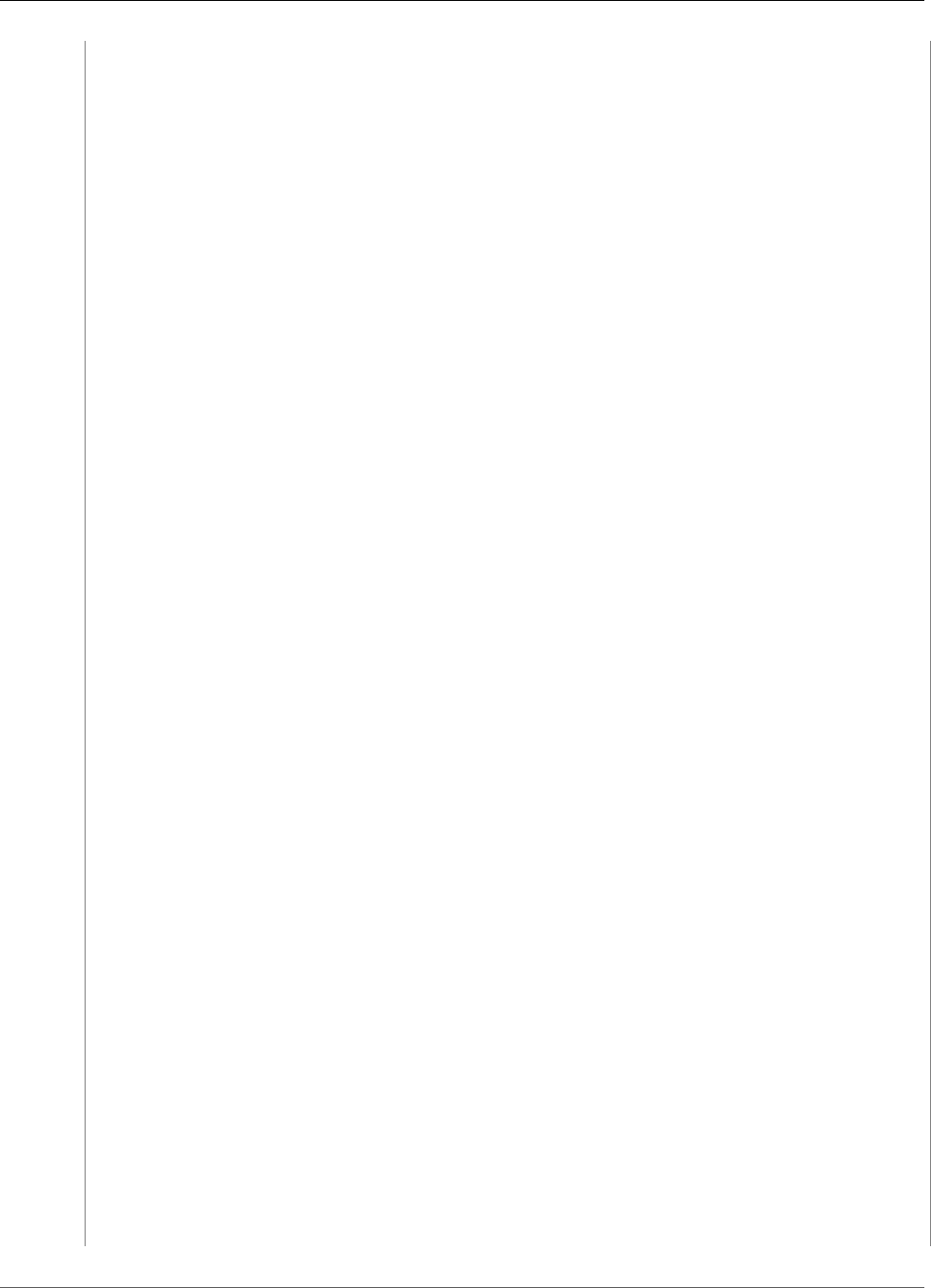
AWS Encryption SDK Developer Guide
Example Code
// 1. Instantiate the SDK
final AwsCrypto crypto = new AwsCrypto();
// 2. Instantiate a KMS master key provider
final KmsMasterKeyProvider kms = new KmsMasterKeyProvider(kmsArn);
// 3. Instantiate a JCE master key provider
// Because the user does not have access to the private escrow key,
// they pass in "null" for the private key parameter.
final JceMasterKey escrowPub = JceMasterKey.getInstance(publicEscrowKey, null,
"Escrow", "Escrow",
"RSA/ECB/OAEPWithSHA-512AndMGF1Padding");
// 4. Combine the providers into a single master key provider
final MasterKeyProvider<?> provider =
MultipleProviderFactory.buildMultiProvider(kms, escrowPub);
// 5. Encrypt the file
// To simplify the code, we omit the encryption context. Production code should
always
// use an encryption context. For an example, see the other SDK samples.
final FileInputStream in = new FileInputStream(fileName);
final FileOutputStream out = new FileOutputStream(fileName + ".encrypted");
final CryptoOutputStream<?> encryptingStream =
crypto.createEncryptingStream(provider, out);
IOUtils.copy(in, encryptingStream);
in.close();
encryptingStream.close();
}
private static void standardDecrypt(final String kmsArn, final String fileName) throws
Exception {
// Decrypt with the KMS CMK and the escrow public key. You can use a combined
provider,
// as shown here, or just the KMS master key provider.
// 1. Instantiate the SDK
final AwsCrypto crypto = new AwsCrypto();
// 2. Instantiate a KMS master key provider
final KmsMasterKeyProvider kms = new KmsMasterKeyProvider(kmsArn);
// 3. Instantiate a JCE master key provider
// Because the user does not have access to the private escrow
// key, they pass in "null" for the private key parameter.
final JceMasterKey escrowPub = JceMasterKey.getInstance(publicEscrowKey, null,
"Escrow", "Escrow",
"RSA/ECB/OAEPWithSHA-512AndMGF1Padding");
// 4. Combine the providers into a single master key provider
final MasterKeyProvider<?> provider =
MultipleProviderFactory.buildMultiProvider(kms, escrowPub);
// 5. Decrypt the file
// To simplify the code, we omit the encryption context. Production code should
always
// use an encryption context. For an example, see the other SDK samples.
final FileInputStream in = new FileInputStream(fileName + ".encrypted");
final FileOutputStream out = new FileOutputStream(fileName + ".decrypted");
final CryptoOutputStream<?> decryptingStream =
crypto.createDecryptingStream(provider, out);
IOUtils.copy(in, decryptingStream);
in.close();
decryptingStream.close();
}
20
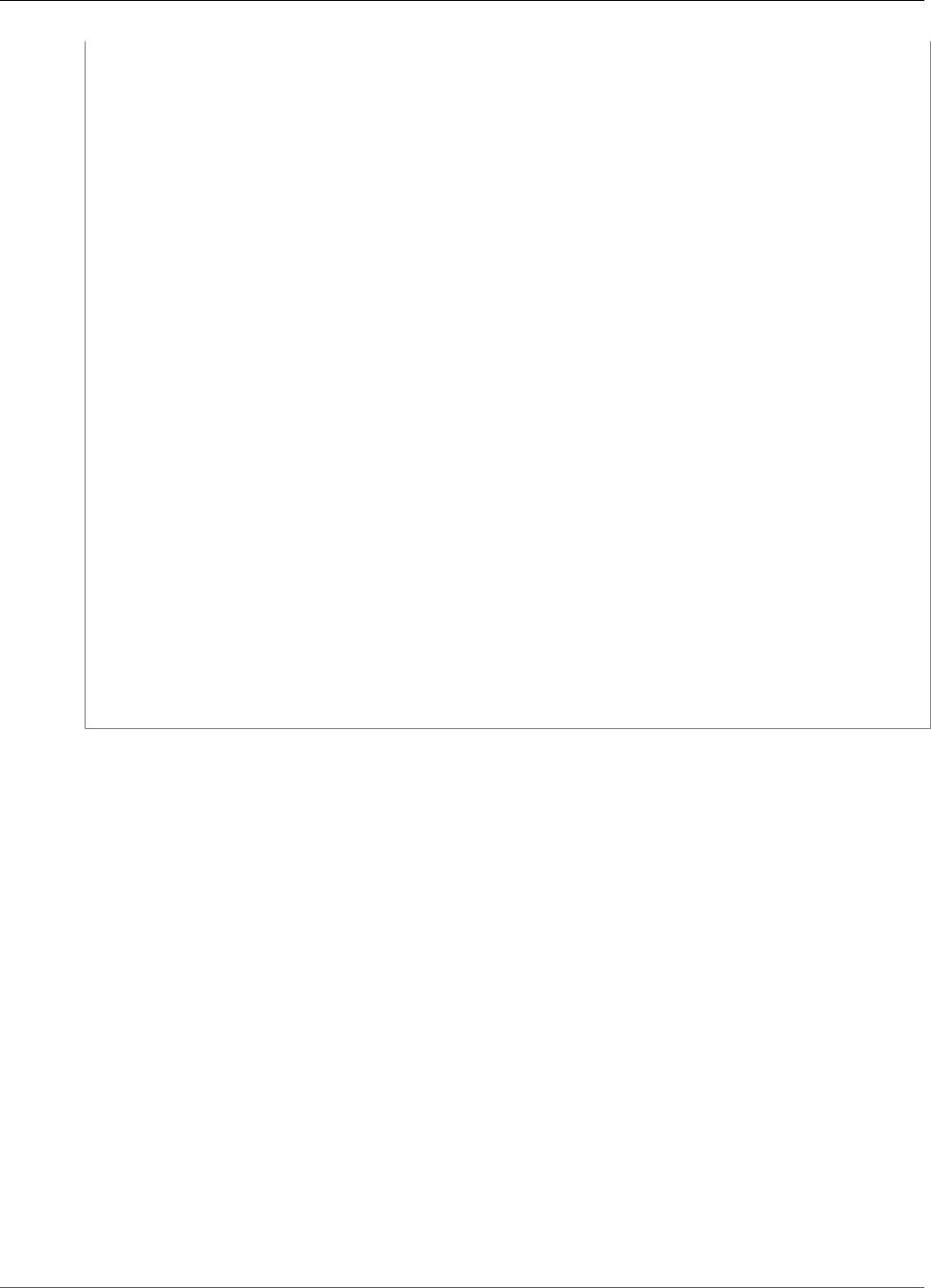
AWS Encryption SDK Developer Guide
Python
private static void escrowDecrypt(final String fileName) throws Exception {
// You can decrypt the stream using only the private key.
// This method does not call KMS.
// 1. Instantiate the SDK
final AwsCrypto crypto = new AwsCrypto();
// 2. Instantiate a JCE master key
// This method call uses the escrowed private key, not null
final JceMasterKey escrowPriv = JceMasterKey.getInstance(publicEscrowKey,
privateEscrowKey, "Escrow", "Escrow",
"RSA/ECB/OAEPWithSHA-512AndMGF1Padding");
// 3. Decrypt the file
// To simplify the code, we omit the encryption context. Production code should
always
// use an encryption context. For an example, see the other SDK samples.
final FileInputStream in = new FileInputStream(fileName + ".encrypted");
final FileOutputStream out = new FileOutputStream(fileName + ".deescrowed");
final CryptoOutputStream<?> decryptingStream =
crypto.createDecryptingStream(escrowPriv, out);
IOUtils.copy(in, decryptingStream);
in.close();
decryptingStream.close();
}
private static void generateEscrowKeyPair() throws GeneralSecurityException {
final KeyPairGenerator kg = KeyPairGenerator.getInstance("RSA");
kg.initialize(4096); // Escrow keys should be very strong
final KeyPair keyPair = kg.generateKeyPair();
publicEscrowKey = keyPair.getPublic();
privateEscrowKey = keyPair.getPrivate();
}
}
AWS Encryption SDK for Python
This topic explains how to install and use the AWS Encryption SDK for Python. For details about
programming with the SDK, see the aws-encryption-sdk-python repository on GitHub and the Python
documentation for the AWS Encryption SDK for Python.
Topics
•Prerequisites (p. 21)
•Installation (p. 22)
•AWS Encryption SDK for Python Example Code (p. 22)
Prerequisites
Before you install the AWS Encryption SDK for Python, be sure you have the following prerequisites.
A supported version of Python
To use this SDK, you need Python 2.7, or Python 3.3 or later. To download Python, see Python
downloads.
21
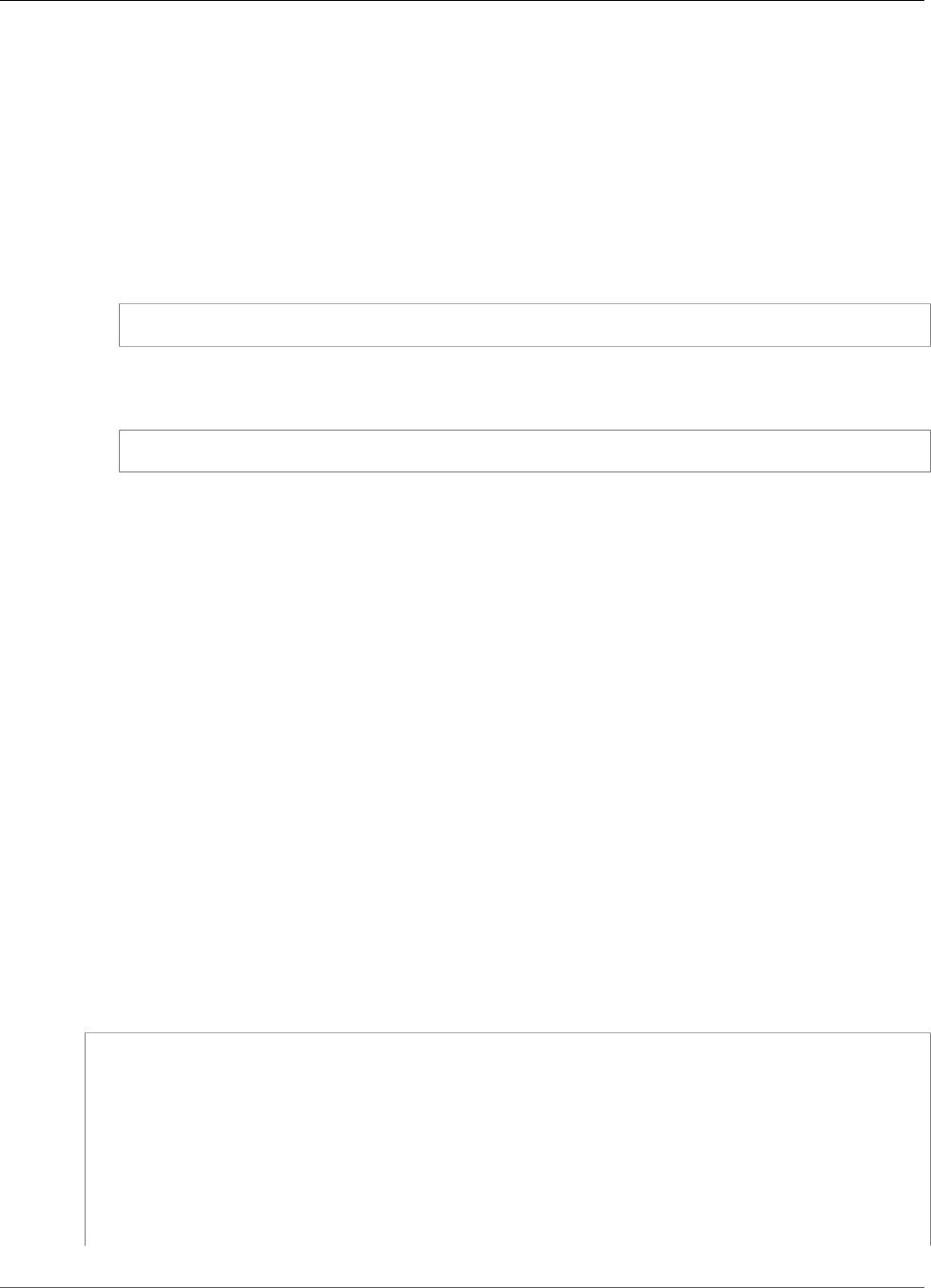
AWS Encryption SDK Developer Guide
Installation
The pip installation tool for Python
If you have Python 2.7.9 or later, or Python 3.4 or later, you already have pip, though you might
want to upgrade it. For more information about upgrading or installing pip, see Installation in the
pip documentation.
Installation
Use pip to install the AWS Encryption SDK for Python, as shown in the following examples.
To install the latest version
pip install aws-encryption-sdk
To install a specific version
The following example installs version 1.2.0.
pip install aws-encryption-sdk=1.2.0
When you use pip to install the SDK on Linux, pip builds the cryptography library, one of the SDK's
dependencies. If your Linux environment doesn't have the tools needed to build the cryptography
library, you must install them. For more information, see Building cryptography on Linux.
For the latest development version of this SDK, go to the aws-encryption-sdk-python GitHub repository.
After you install the SDK, get started by looking at the example Python code (p. 22) in this guide.
AWS Encryption SDK for Python Example Code
The following examples show you how to use the AWS Encryption SDK for Python to encrypt and
decrypt data.
Topics
•Encrypting and Decrypting Strings (p. 22)
•Encrypting and Decrypting Byte Streams (p. 23)
•Encrypting and Decrypting Byte Streams with Multiple Master Key Providers (p. 25)
Encrypting and Decrypting Strings
The following example shows you how to use the AWS Encryption SDK to encrypt and decrypt strings.
This example uses a customer master key (CMK) in AWS Key Management Service (AWS KMS) as the
master key.
"""
Copyright 2017 Amazon.com, Inc. or its affiliates. All Rights Reserved.
Licensed under the Apache License, Version 2.0 (the "License"). You may not use this file
except
in compliance with the License. A copy of the License is located at
https://aws.amazon.com/apache-2-0/
or in the "license" file accompanying this file. This file is distributed on an "AS IS"
BASIS,
22
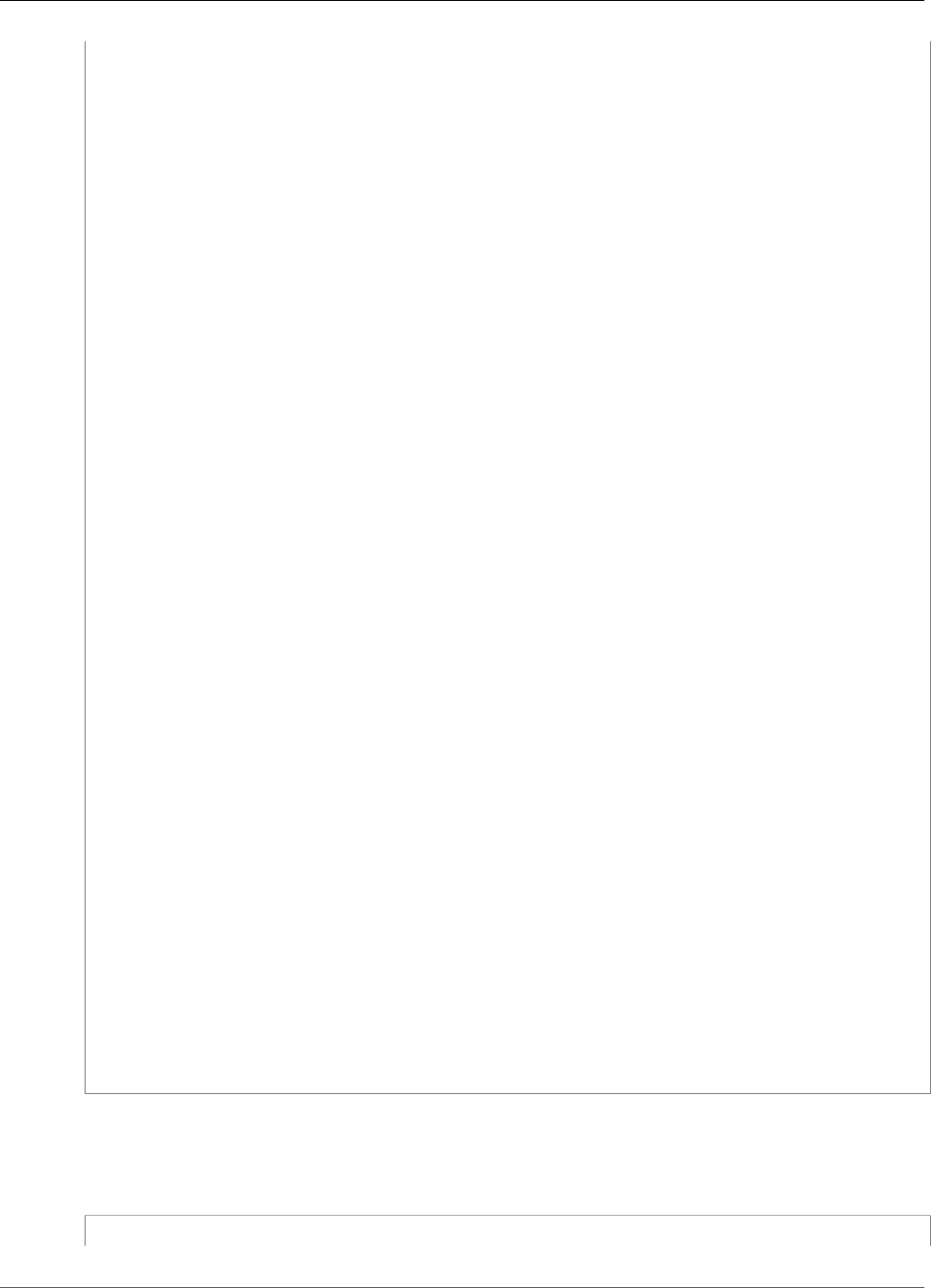
AWS Encryption SDK Developer Guide
Example Code
WITHOUT WARRANTIES OR CONDITIONS OF ANY KIND, either express or implied. See the License
for the
specific language governing permissions and limitations under the License.
"""
from __future__ import print_function
import aws_encryption_sdk
def cycle_string(key_arn, source_plaintext, botocore_session=None):
"""Encrypts and then decrypts a string using a KMS customer master key (CMK)
:param str key_arn: Amazon Resource Name (ARN) of the KMS CMK
(http://docs.aws.amazon.com/kms/latest/developerguide/viewing-keys.html)
:param bytes source_plaintext: Data to encrypt
:param botocore_session: Existing Botocore session instance
:type botocore_session: botocore.session.Session
"""
# Create a KMS master key provider
kms_kwargs = dict(key_ids=[key_arn])
if botocore_session is not None:
kms_kwargs['botocore_session'] = botocore_session
master_key_provider = aws_encryption_sdk.KMSMasterKeyProvider(**kms_kwargs)
# Encrypt the plaintext source data
ciphertext, encryptor_header = aws_encryption_sdk.encrypt(
source=source_plaintext,
key_provider=master_key_provider
)
print('Ciphertext: ', ciphertext)
# Decrypt the ciphertext
cycled_plaintext, decrypted_header = aws_encryption_sdk.decrypt(
source=ciphertext,
key_provider=master_key_provider
)
# Verify that the "cycled" (encrypted, then decrypted) plaintext is identical to the
source
# plaintext
assert cycled_plaintext == source_plaintext
# Verify that the encryption context used in the decrypt operation includes all key
pairs from
# the encrypt operation. (The SDK can add pairs, so don't require an exact match.)
#
# In production, always use a meaningful encryption context. In this sample, we omit
the
# encryption context (no key pairs).
assert all(
pair in decrypted_header.encryption_context.items()
for pair in encryptor_header.encryption_context.items()
)
print('Decrypted: ', cycled_plaintext)
Encrypting and Decrypting Byte Streams
The following example shows you how to use the AWS Encryption SDK to encrypt and decrypt byte
streams. This example doesn't use AWS. It uses a static, ephemeral master key provider.
"""
23
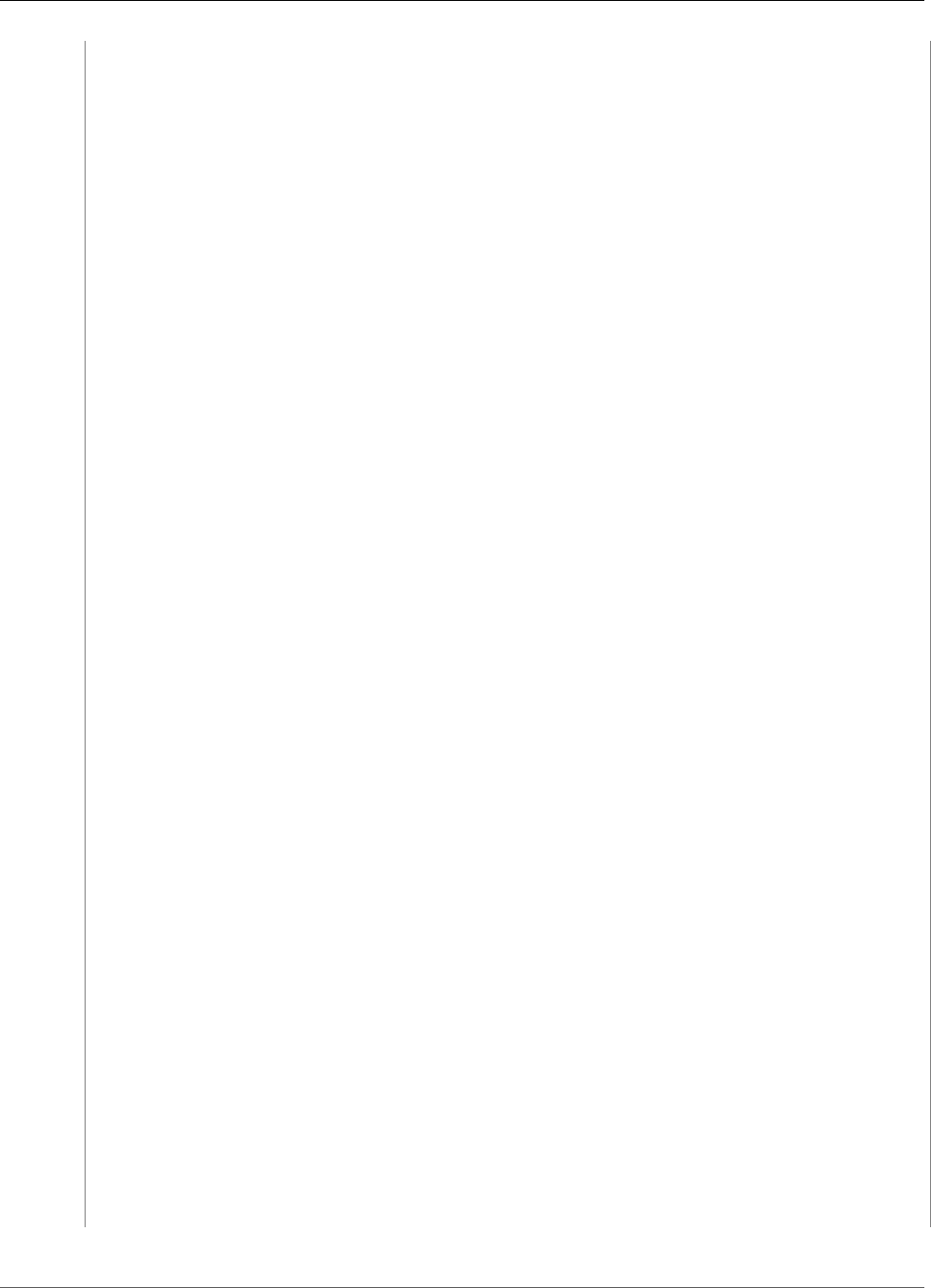
AWS Encryption SDK Developer Guide
Example Code
Copyright 2017 Amazon.com, Inc. or its affiliates. All Rights Reserved.
Licensed under the Apache License, Version 2.0 (the "License"). You may not use this file
except
in compliance with the License. A copy of the License is located at
https://aws.amazon.com/apache-2-0/
or in the "license" file accompanying this file. This file is distributed on an "AS IS"
BASIS,
WITHOUT WARRANTIES OR CONDITIONS OF ANY KIND, either express or implied. See the License
for the
specific language governing permissions and limitations under the License.
"""
import filecmp
import os
import aws_encryption_sdk
from aws_encryption_sdk.internal.crypto import WrappingKey
from aws_encryption_sdk.key_providers.raw import RawMasterKeyProvider
from aws_encryption_sdk.identifiers import WrappingAlgorithm, EncryptionKeyType
class StaticRandomMasterKeyProvider(RawMasterKeyProvider):
"""Randomly and consistently generates 256-bit keys for each unique key ID."""
provider_id = 'static-random'
def __init__(self, **kwargs):
self._static_keys = {}
def _get_raw_key(self, key_id):
"""Returns a static, randomly-generated symmetric key for the specified key ID.
:param str key_id: Key ID
:returns: Wrapping key that contains the specified static key
:rtype: :class:`aws_encryption_sdk.internal.crypto.WrappingKey`
"""
try:
static_key = self._static_keys[key_id]
except KeyError:
static_key = os.urandom(32)
self._static_keys[key_id] = static_key
return WrappingKey(
wrapping_algorithm=WrappingAlgorithm.AES_256_GCM_IV12_TAG16_NO_PADDING,
wrapping_key=static_key,
wrapping_key_type=EncryptionKeyType.SYMMETRIC
)
def cycle_file(source_plaintext_filename):
"""Encrypts and then decrypts a file under a custom static master key provider.
:param str source_plaintext_filename: Filename of file to encrypt
"""
# Create a static random master key provider
key_id = os.urandom(8)
master_key_provider = StaticRandomMasterKeyProvider()
master_key_provider.add_master_key(key_id)
ciphertext_filename = source_plaintext_filename + '.encrypted'
cycled_plaintext_filename = source_plaintext_filename + '.decrypted'
# Encrypt the plaintext source data
24
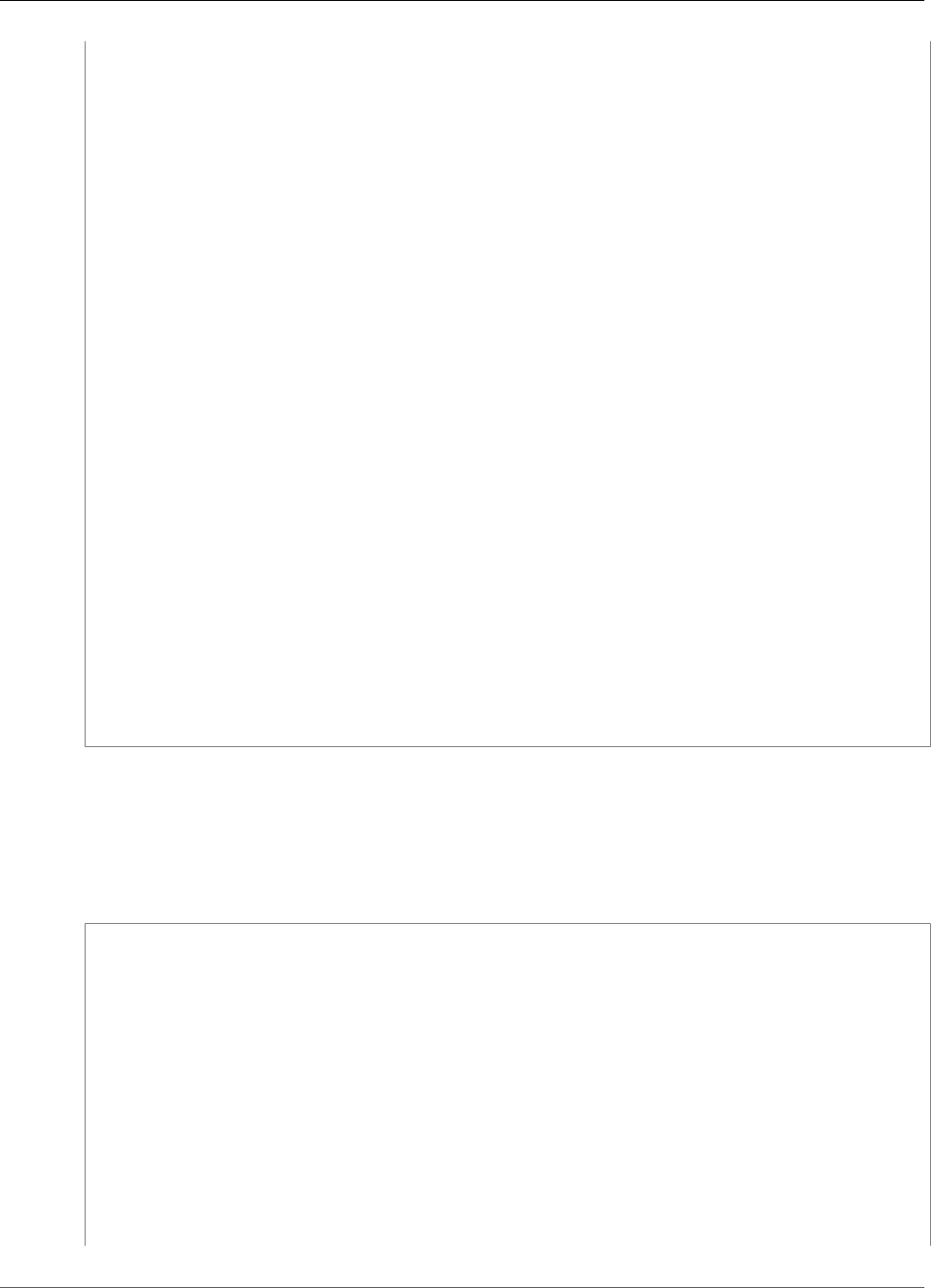
AWS Encryption SDK Developer Guide
Example Code
with open(source_plaintext_filename, 'rb') as plaintext, open(ciphertext_filename,
'wb') as ciphertext:
with aws_encryption_sdk.stream(
mode='e',
source=plaintext,
key_provider=master_key_provider
) as encryptor:
for chunk in encryptor:
ciphertext.write(chunk)
# Decrypt the ciphertext
with open(ciphertext_filename, 'rb') as ciphertext, open(cycled_plaintext_filename,
'wb') as plaintext:
with aws_encryption_sdk.stream(
mode='d',
source=ciphertext,
key_provider=master_key_provider
) as decryptor:
for chunk in decryptor:
plaintext.write(chunk)
# Verify that the "cycled" (encrypted, then decrypted) plaintext is identical to the
source
# plaintext
assert filecmp.cmp(source_plaintext_filename, cycled_plaintext_filename)
# Verify that the encryption context used in the decrypt operation includes all key
pairs from
# the encrypt operation
#
# In production, always use a meaningful encryption context. In this sample, we omit
the
# encryption context (no key pairs).
assert all(
pair in decryptor.header.encryption_context.items()
for pair in encryptor.header.encryption_context.items()
)
return ciphertext_filename, cycled_plaintext_filename
Encrypting and Decrypting Byte Streams with Multiple Master
Key Providers
The following example shows you how to use the AWS Encryption SDK with more than one master key
provider. Using more than one master key provider creates redundancy if one master key provider is
unavailable for decryption. This example uses a CMK in AWS KMS and an RSA key pair as the master keys.
"""
Copyright 2017 Amazon.com, Inc. or its affiliates. All Rights Reserved.
Licensed under the Apache License, Version 2.0 (the "License"). You may not use this file
except
in compliance with the License. A copy of the License is located at
https://aws.amazon.com/apache-2-0/
or in the "license" file accompanying this file. This file is distributed on an "AS IS"
BASIS,
WITHOUT WARRANTIES OR CONDITIONS OF ANY KIND, either express or implied. See the License
for the
specific language governing permissions and limitations under the License.
"""
import filecmp
25
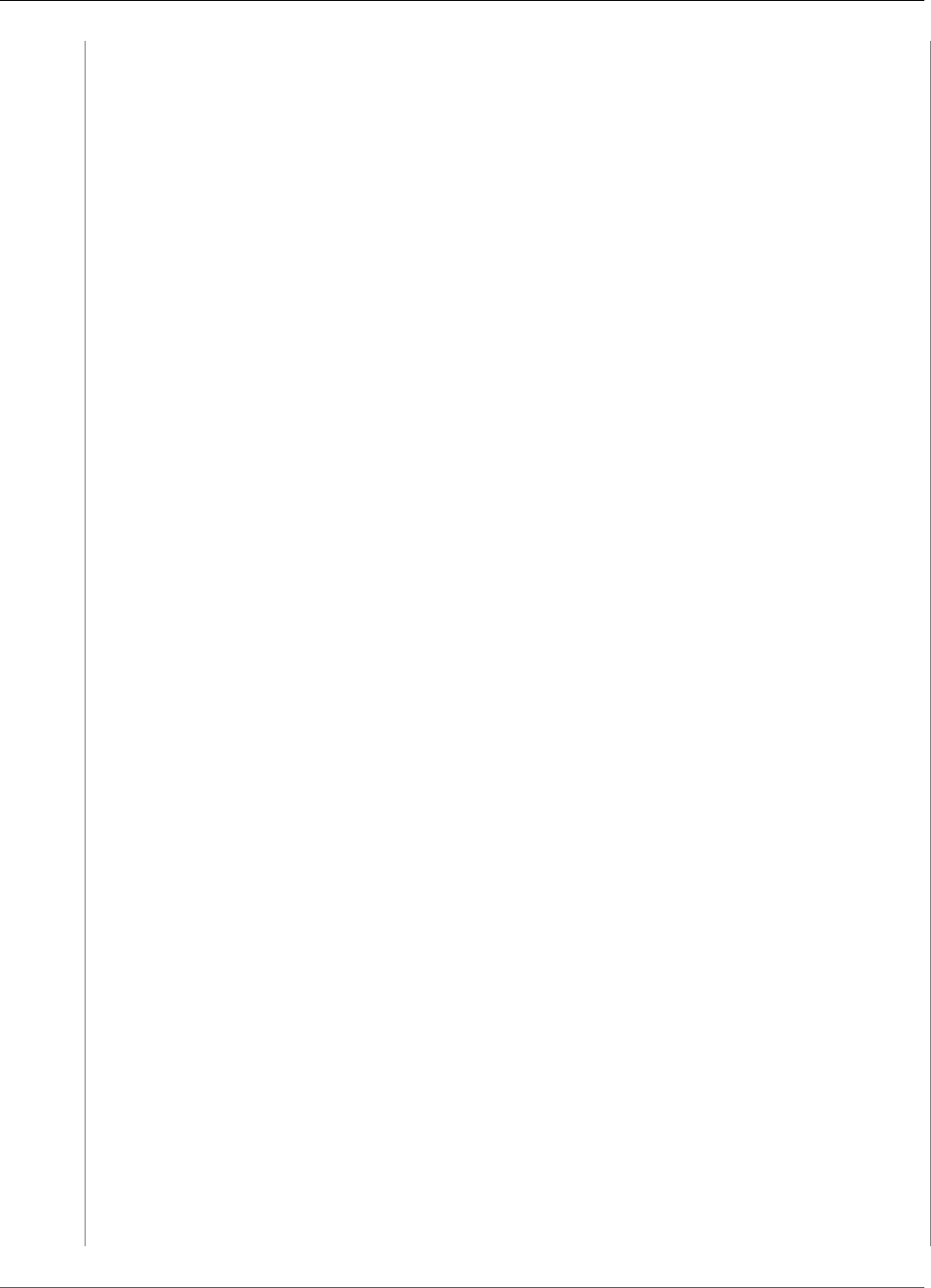
AWS Encryption SDK Developer Guide
Example Code
import os
import aws_encryption_sdk
from aws_encryption_sdk.internal.crypto import WrappingKey
from aws_encryption_sdk.key_providers.raw import RawMasterKeyProvider
from aws_encryption_sdk.identifiers import WrappingAlgorithm, EncryptionKeyType
from cryptography.hazmat.backends import default_backend
from cryptography.hazmat.primitives import serialization
from cryptography.hazmat.primitives.asymmetric import rsa
class StaticRandomMasterKeyProvider(RawMasterKeyProvider):
provider_id = 'static-random'
def __init__(self, **kwargs):
self._static_keys = {}
def _get_raw_key(self, key_id):
"""Returns a static, randomly generated, RSA key for the specified key ID.
:param str key_id: User-defined ID for the static key
:returns: Wrapping key that contains the specified static key
:rtype: :class:`aws_encryption_sdk.internal.crypto.WrappingKey`
"""
try:
static_key = self._static_keys[key_id]
except KeyError:
private_key = rsa.generate_private_key(
public_exponent=65537,
key_size=4096,
backend=default_backend()
)
static_key = private_key.private_bytes(
encoding=serialization.Encoding.PEM,
format=serialization.PrivateFormat.PKCS8,
encryption_algorithm=serialization.NoEncryption()
)
self._static_keys[key_id] = static_key
return WrappingKey(
wrapping_algorithm=WrappingAlgorithm.RSA_OAEP_SHA1_MGF1,
wrapping_key=static_key,
wrapping_key_type=EncryptionKeyType.PRIVATE
)
def cycle_file(key_arn, source_plaintext_filename, botocore_session=None):
"""Encrypts and then decrypts a file using a KMS master key provider and a custom
static master
key provider. Both master key providers are used to encrypt the plaintext file, so
either one alone
can decrypt it.
:param str key_arn: Amazon Resource Name (ARN) of the KMS Customer Master Key (CMK)
(http://docs.aws.amazon.com/kms/latest/developerguide/viewing-keys.html)
:param str source_plaintext_filename: Filename of file to encrypt
:param botocore_session: existing botocore session instance
:type botocore_session: botocore.session.Session
"""
# "Cycled" means encrypted and then decrypted
ciphertext_filename = source_plaintext_filename + '.encrypted'
cycled_kms_plaintext_filename = source_plaintext_filename + '.kms.decrypted'
cycled_static_plaintext_filename = source_plaintext_filename + '.static.decrypted'
# Create a KMS master key provider
kms_kwargs = dict(key_ids=[key_arn])
26
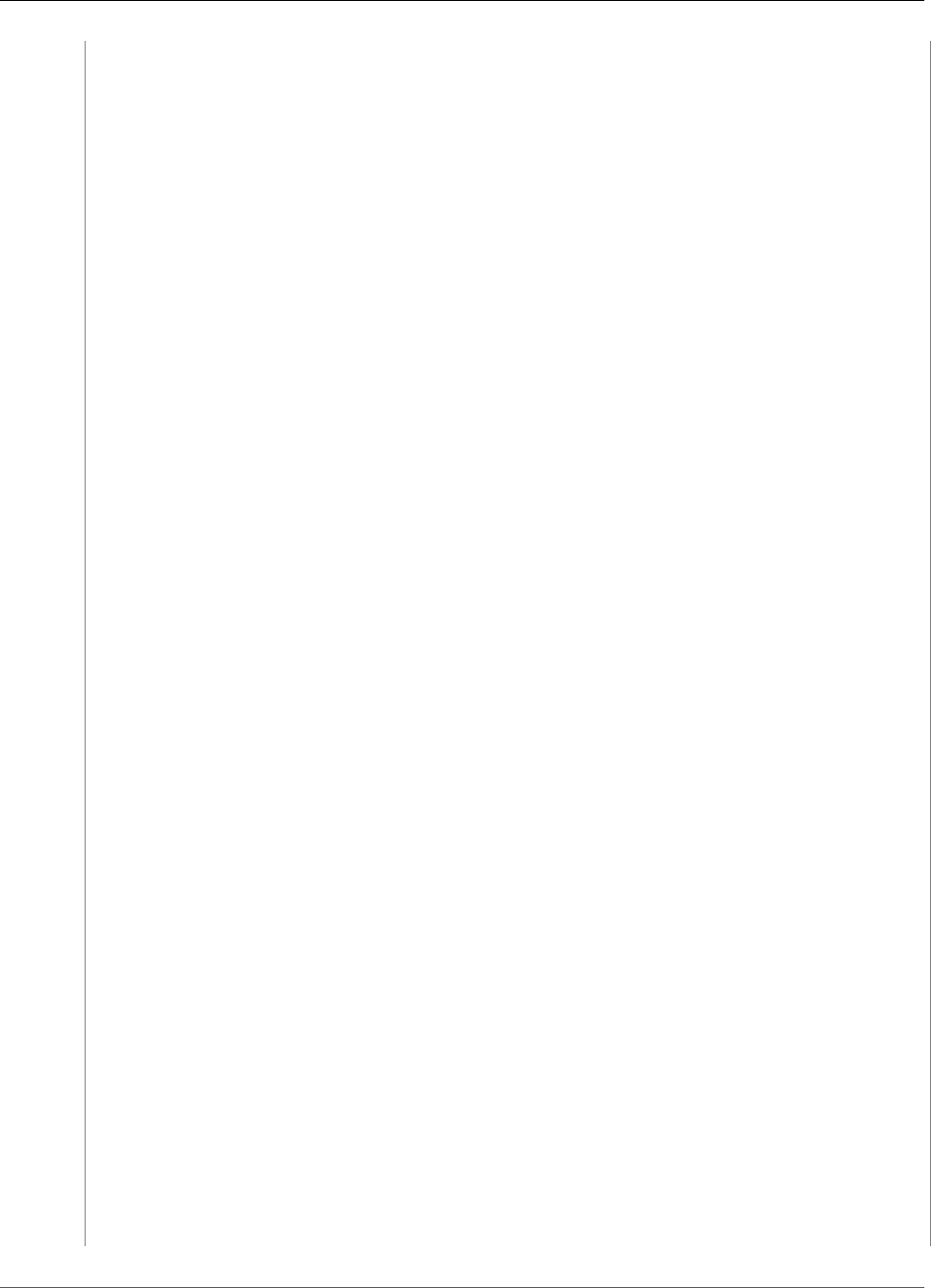
AWS Encryption SDK Developer Guide
Example Code
if botocore_session is not None:
kms_kwargs['botocore_session'] = botocore_session
kms_master_key_provider = aws_encryption_sdk.KMSMasterKeyProvider(**kms_kwargs)
# Create a static master key provider and add a master key to it
static_key_id = os.urandom(8)
static_master_key_provider = StaticRandomMasterKeyProvider()
static_master_key_provider.add_master_key(static_key_id)
# Create a master key provider that includes the KMS and static master key providers
kms_master_key_provider.add_master_key_provider(static_master_key_provider)
# Encrypt plaintext with both KMS and static master keys
with open(source_plaintext_filename, 'rb') as plaintext, open(ciphertext_filename,
'wb') as ciphertext:
with aws_encryption_sdk.stream(
source=plaintext,
mode='e',
key_provider=kms_master_key_provider
) as encryptor:
for chunk in encryptor:
ciphertext.write(chunk)
# Decrypt the ciphertext with only the KMS master key
with open(ciphertext_filename, 'rb') as ciphertext, open(cycled_kms_plaintext_filename,
'wb') as plaintext:
with aws_encryption_sdk.stream(
source=ciphertext,
mode='d',
key_provider=aws_encryption_sdk.KMSMasterKeyProvider(**kms_kwargs)
) as kms_decryptor:
for chunk in kms_decryptor:
plaintext.write(chunk)
# Decrypt the ciphertext with only the static master key
with open(ciphertext_filename, 'rb') as ciphertext,
open(cycled_static_plaintext_filename, 'wb') as plaintext:
with aws_encryption_sdk.stream(
source=ciphertext,
mode='d',
key_provider=static_master_key_provider
) as static_decryptor:
for chunk in static_decryptor:
plaintext.write(chunk)
# Verify that the "cycled" (encrypted, then decrypted) plaintext is identical to the
source
# plaintext
assert filecmp.cmp(source_plaintext_filename, cycled_kms_plaintext_filename)
assert filecmp.cmp(source_plaintext_filename, cycled_static_plaintext_filename)
# Verify that the encryption context in the decrypt operation includes all key pairs
from the
# encrypt operation.
#
# In production, always use a meaningful encryption context. In this sample, we omit
the
# encryption context (no key pairs).
assert all(
pair in kms_decryptor.header.encryption_context.items()
for pair in encryptor.header.encryption_context.items()
)
assert all(
pair in static_decryptor.header.encryption_context.items()
for pair in encryptor.header.encryption_context.items()
)
27
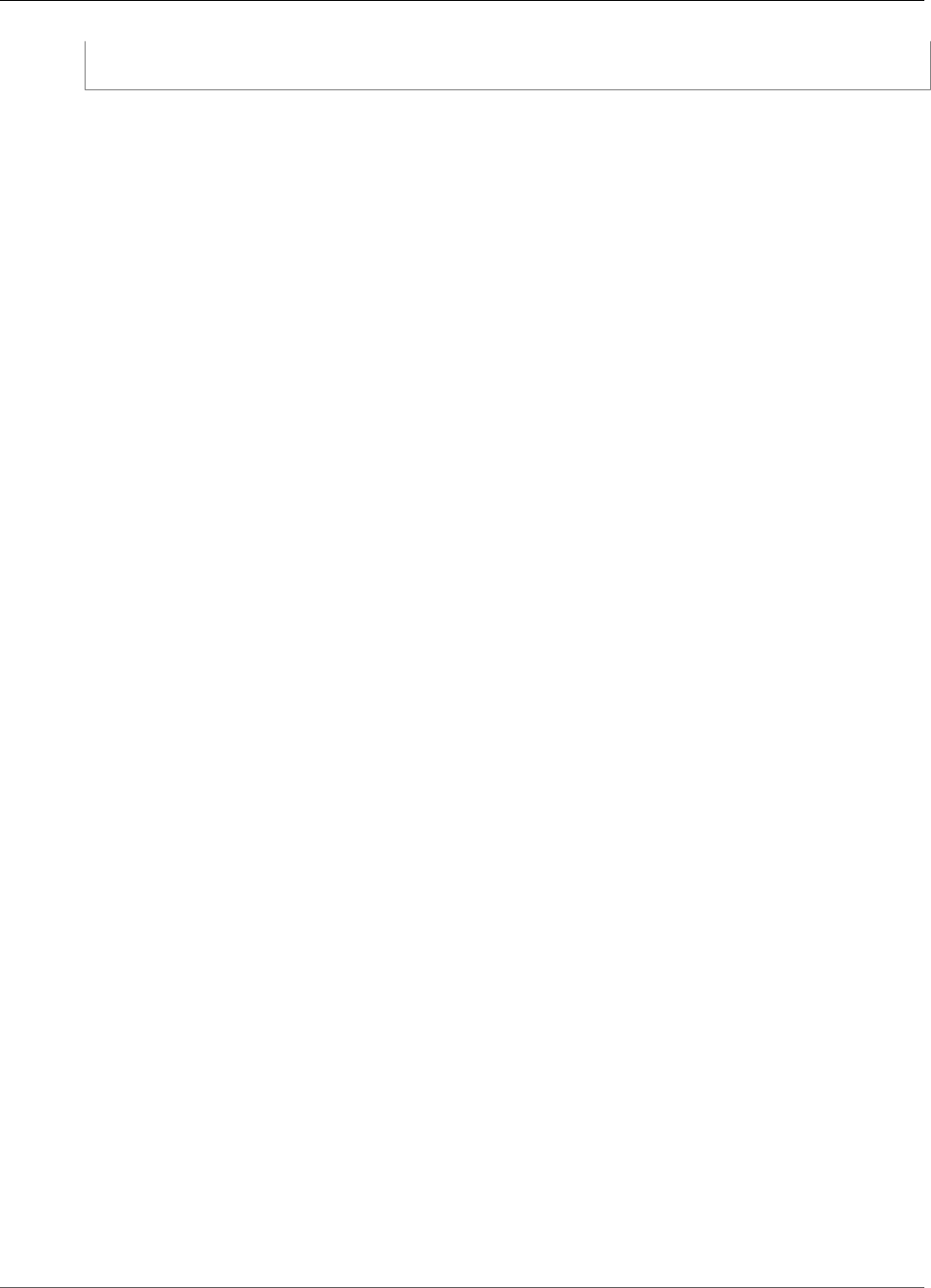
AWS Encryption SDK Developer Guide
Example Code
return ciphertext_filename, cycled_kms_plaintext_filename,
cycled_static_plaintext_filename
28
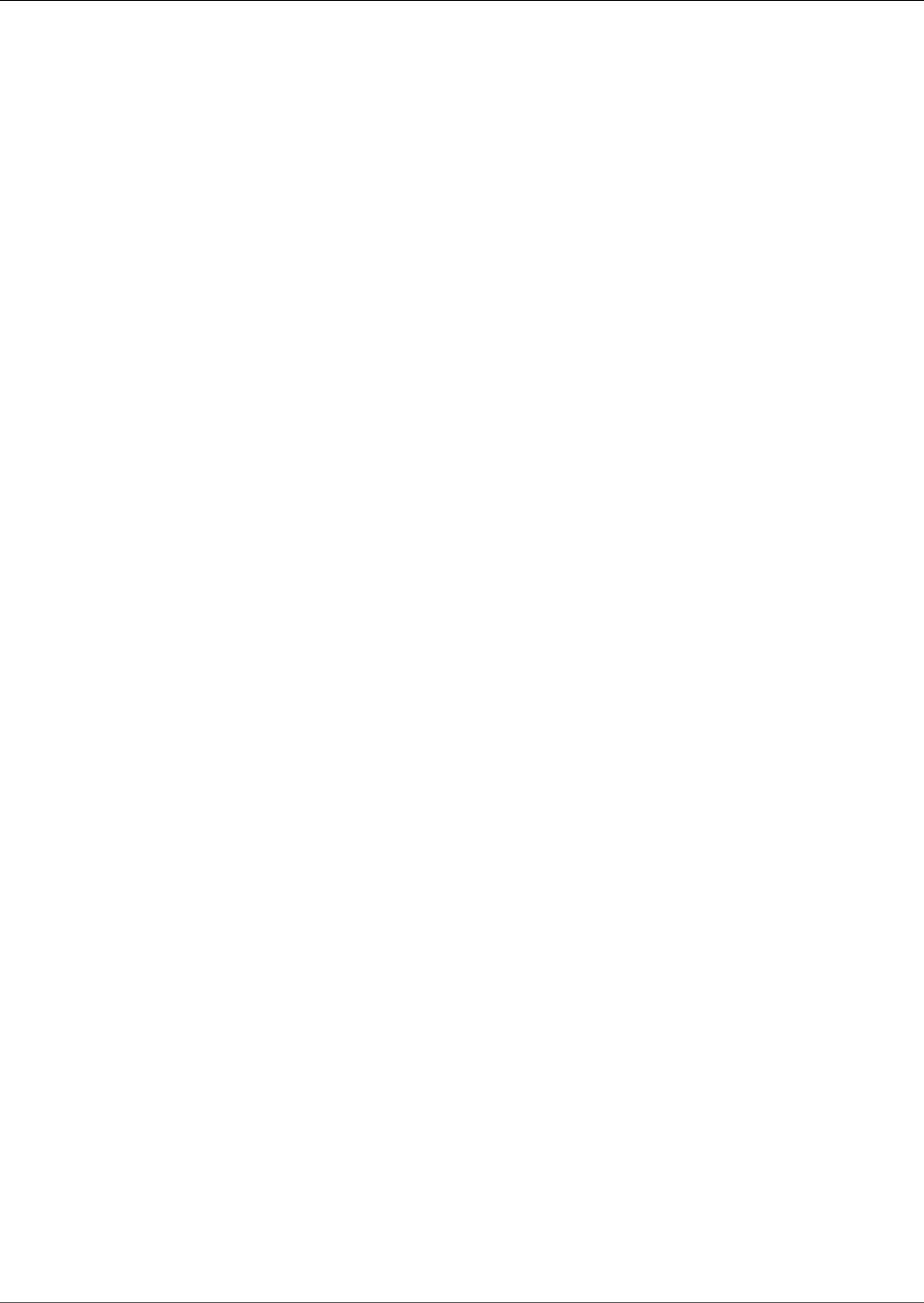
AWS Encryption SDK Developer Guide
Data Key Caching
Data key caching stores data keys (p. 6) and related cryptographic material (p. 39) in a cache. When
you encrypt or decrypt data, the AWS Encryption SDK looks for a matching data key in the cache. If
it finds a match, it uses the cached data key rather than generating a new one. Data key caching can
improve performance, reduce cost, and help you stay within service limits as your application scales.
Your application can benefit from data key caching if:
• It can reuse data keys.
• It generates numerous data keys.
• Your cryptographic operations are unacceptably slow, expensive, limited, or resource-intensive.
Caching can reduce your use of cryptographic services, such as AWS Key Management Service (AWS
KMS). If you are hitting your AWS KMS requests-per-second limit, caching can help. Your application can
use cached keys to service some of your data key requests instead of calling AWS KMS. (You can also
create a case in the AWS Support Center to raise the limit for your account.)
The AWS Encryption SDK helps you to create and manage your data key cache. It provides a
LocalCryptoMaterialsCache (p. 38) and a caching cryptographic materials manager (p. 39) that
interacts with the cache and enforces security thresholds (p. 34) that you set. Working together, these
components help you to benefit from the efficiency of reusing data keys while maintaining the security
of your system.
Data key caching is an optional feature of the AWS Encryption SDK that you should use cautiously. By
default, the Encryption SDK generates a new data key for every encryption operation. This technique
supports cryptographic best practices, which discourage excessive reuse of data keys. In general, use data
key caching only when it is required to meet your performance goals. Then, use the data key caching
security thresholds (p. 34) to ensure that you use the minimum amount of caching required to meet
your cost and performance goals.
For a detailed discussion of these security tradeoffs, see AWS Encryption SDK: How to Decide if Data Key
Caching is Right for Your Application in the AWS Security Blog.
Topics
•How to Implement Data Key Caching (p. 30)
•Setting Cache Security Thresholds (p. 34)
•Data Key Caching Details (p. 36)
•Data Key Caching Example (p. 40)
29
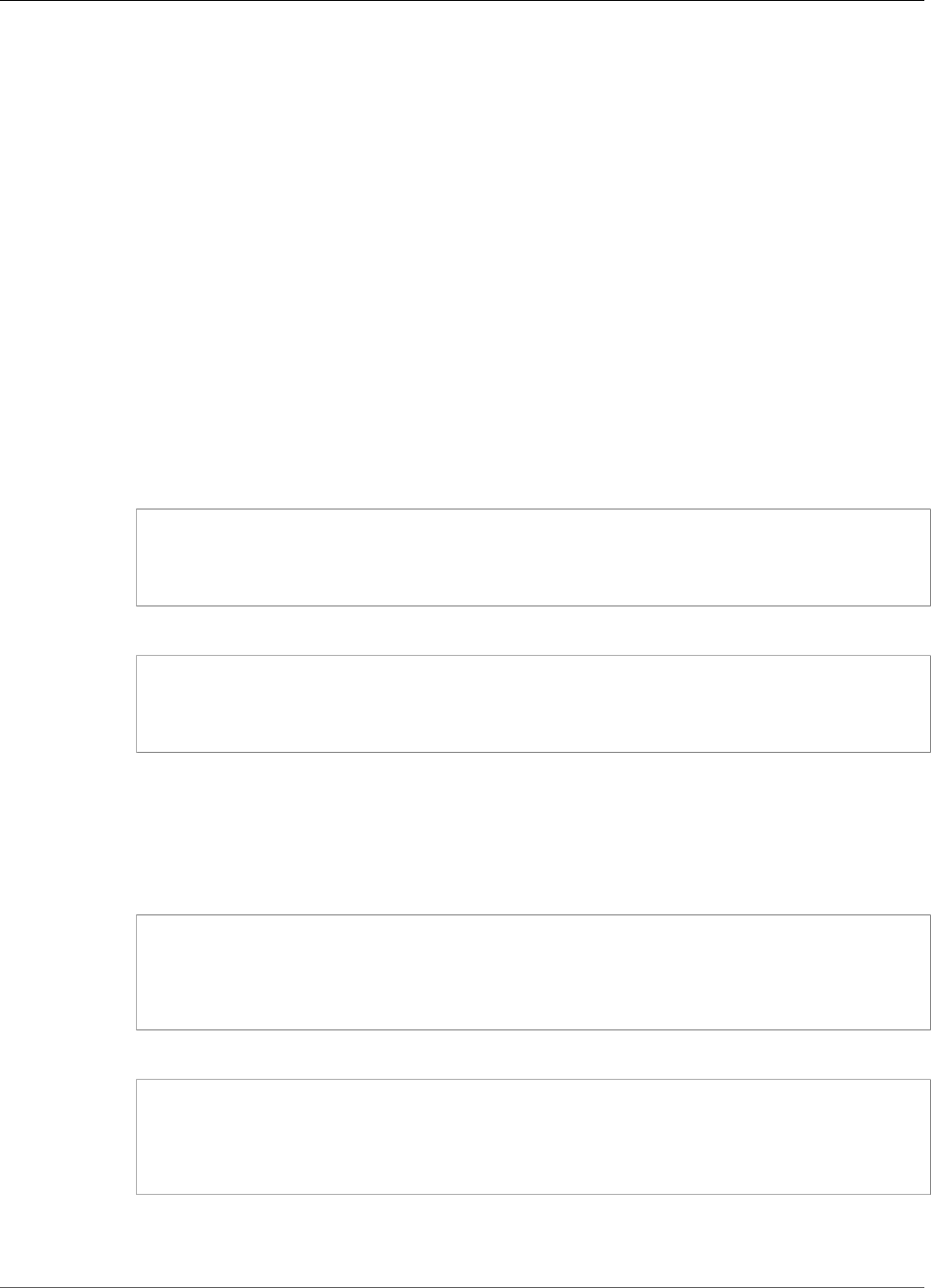
AWS Encryption SDK Developer Guide
How to Implement Data Key Caching
How to Implement Data Key Caching
This topic shows you how to implement data key caching in your application. It takes you through the
process step by step. Then, it combines the steps in a simple example that uses data key caching in an
operation to encrypt a string.
Topics
•Implement Data Key Caching: Step-by-Step (p. 30)
•Data Key Caching Example: Encrypt a String (p. 32)
Implement Data Key Caching: Step-by-Step
These step-by-step instructions show you how to create the components that you need to implement
data key caching.
•Create a data key cache (p. 38), such as a LocalCryptoMaterialsCache.
Java
//Cache capacity (maximum number of entries) is required
int MAX_CACHE_SIZE = 10;
CryptoMaterialsCache cache = new LocalCryptoMaterialsCache(MAX_CACHE_SIZE);
Python
# Cache capacity (maximum number of entries) is required
MAX_CACHE_SIZE = 10
cache = LocalCryptoMaterialsCache(MAX_CACHE_SIZE)
• Create a master key provider (p. 7). This example uses an AWS Key Management Service (AWS KMS)
master key provider.
Java
//Create a KMS master key provider
// The input is the Amazon Resource Name (ARN)
// of a KMS customer master key (CMK)
MasterKeyProvider<KmsMasterKey> keyProvider = new KmsMasterKeyProvider(kmsCmkArn);
Python
# Create a KMS master key provider
# The input is the Amazon Resource Name (ARN)
# of a KMS customer master key (CMK)
key_provider = aws_encryption_sdk.KMSMasterKeyProvider(key_ids=[kms_cmk_arn])
30
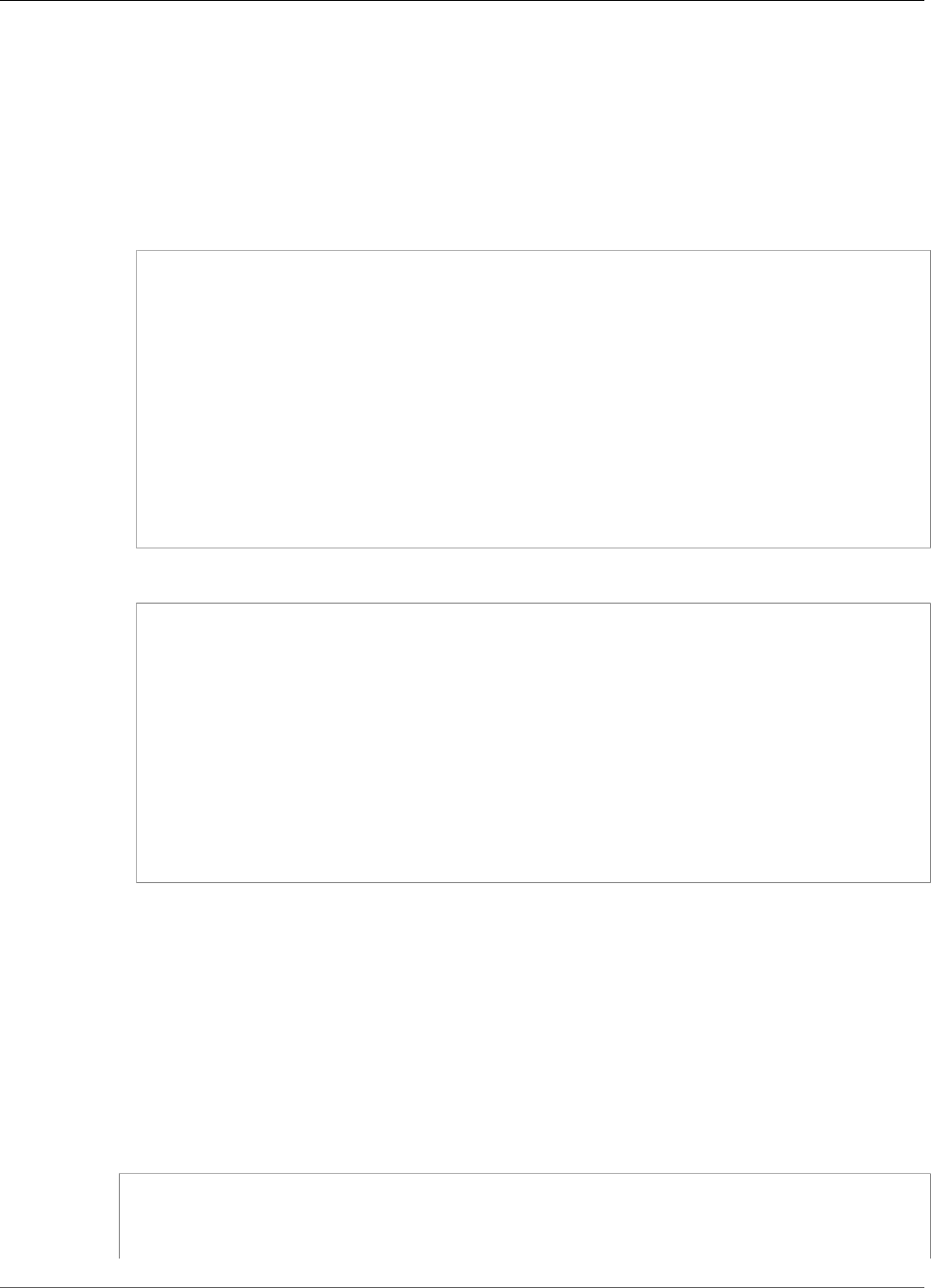
AWS Encryption SDK Developer Guide
Implement Data Key Caching: Step-by-Step
•Create a caching cryptographic materials manager (p. 39) (caching CMM).
Associate your caching CMM with your cache and master key provider. Then, set cache security
thresholds (p. 34) on the caching CMM.
Java
/*
* Security thresholds
* Max entry age is required.
* Max messages (and max bytes) per entry are optional
*/
int MAX_ENTRY_AGE_SECONDS = 60;
int MAX_ENTRY_MSGS = 10;
//Create a caching CMM
CryptoMaterialsManager cachingCmm =
CachingCryptoMaterialsManager.newBuilder().withMasterKeyProvider(keyProvider)
.withCache(cache)
.withMaxAge(MAX_ENTRY_AGE_SECONDS, TimeUnit.SECONDS)
.withMessageUseLimit(MAX_ENTRY_MSGS)
.build();
Python
# Security thresholds
# Max entry age is required.
# Max messages (and max bytes) per entry are optional
#
MAX_ENTRY_AGE_SECONDS = 60.0
MAX_ENTRY_MESSAGES = 10
# Create a caching CMM
caching_cmm = CachingCryptoMaterialsManager(
master_key_provider=key_provider,
cache=cache,
max_age=MAX_ENTRY_AGE_SECONDS,
max_messages_encrypted=MAX_ENTRY_MESSAGES
)
That's all you need to do. Then, let the AWS Encryption SDK manage the cache for you, or add your own
cache management logic.
When you want to use data key caching in a call to encrypt or decrypt data, specify your caching CMM
instead of a master key provider or other CMM.
Note
If you are encrypting data streams, or any data of unknown size, be sure to specify the data
size in the request. The Encryption SDK does not use data key caching when encrypting data of
unknown size.
Java
// When the call to encryptData specifies a caching CMM,
// the encryption operation uses the data key cache
//
final AwsCrypto encryptionSdk = new AwsCrypto();
31

AWS Encryption SDK Developer Guide
Data Key Caching Example: Encrypt a String
byte[] message = new AwsCrypto().encryptData(cachingCmm, plaintext_source).getResult();
Python
# When the call to encrypt specifies a caching CMM,
# the encryption operation uses the data key cache
#
encrypted_message, header = aws_encryption_sdk.encrypt(
source=plaintext_source,
materials_manager=caching_cmm
)
Data Key Caching Example: Encrypt a String
This simple code example uses data key caching when encrypting a string. It combines the code from the
step-by-step procedure (p. 30) into test code that you can run.
The example creates a LocalCryptoMaterialsCache (p. 38) and a master key provider (p. 7) for an AWS
KMS customer master key (CMK). Then, it uses the cache and master key provider to create a caching
CMM with appropriate security thresholds (p. 34). The encryption request specifies the caching CMM,
the plaintext data to encrypt, and an encryption context (p. 40).
To run the example, you need to supply the Amazon Resource Name (ARN) of a KMS CMK. Be sure that
you have permission to use the CMK to generate a data key.
For more detailed, real-world examples of creating and using a data key cache, see Data Key Caching
Example in Java (p. 42) and Data Key Caching Example in Python (p. 46).
Java
/*
* Copyright 2017 Amazon.com, Inc. or its affiliates. All Rights Reserved.
*
* Licensed under the Apache License, Version 2.0 (the "License"). You may not use this
file except
* in compliance with the License. A copy of the License is located at
*
* http://aws.amazon.com/apache2.0
*
* or in the "license" file accompanying this file. This file is distributed on an "AS
IS" BASIS,
* WITHOUT WARRANTIES OR CONDITIONS OF ANY KIND, either express or implied. See the
License for the
* specific language governing permissions and limitations under the License.
*/
import java.nio.charset.StandardCharsets;
import java.util.Collections;
import java.util.Map;
import java.util.concurrent.TimeUnit;
import javax.xml.bind.DatatypeConverter;
import com.amazonaws.encryptionsdk.AwsCrypto;
import com.amazonaws.encryptionsdk.CryptoMaterialsManager;
import com.amazonaws.encryptionsdk.MasterKeyProvider;
import com.amazonaws.encryptionsdk.caching.CachingCryptoMaterialsManager;
32
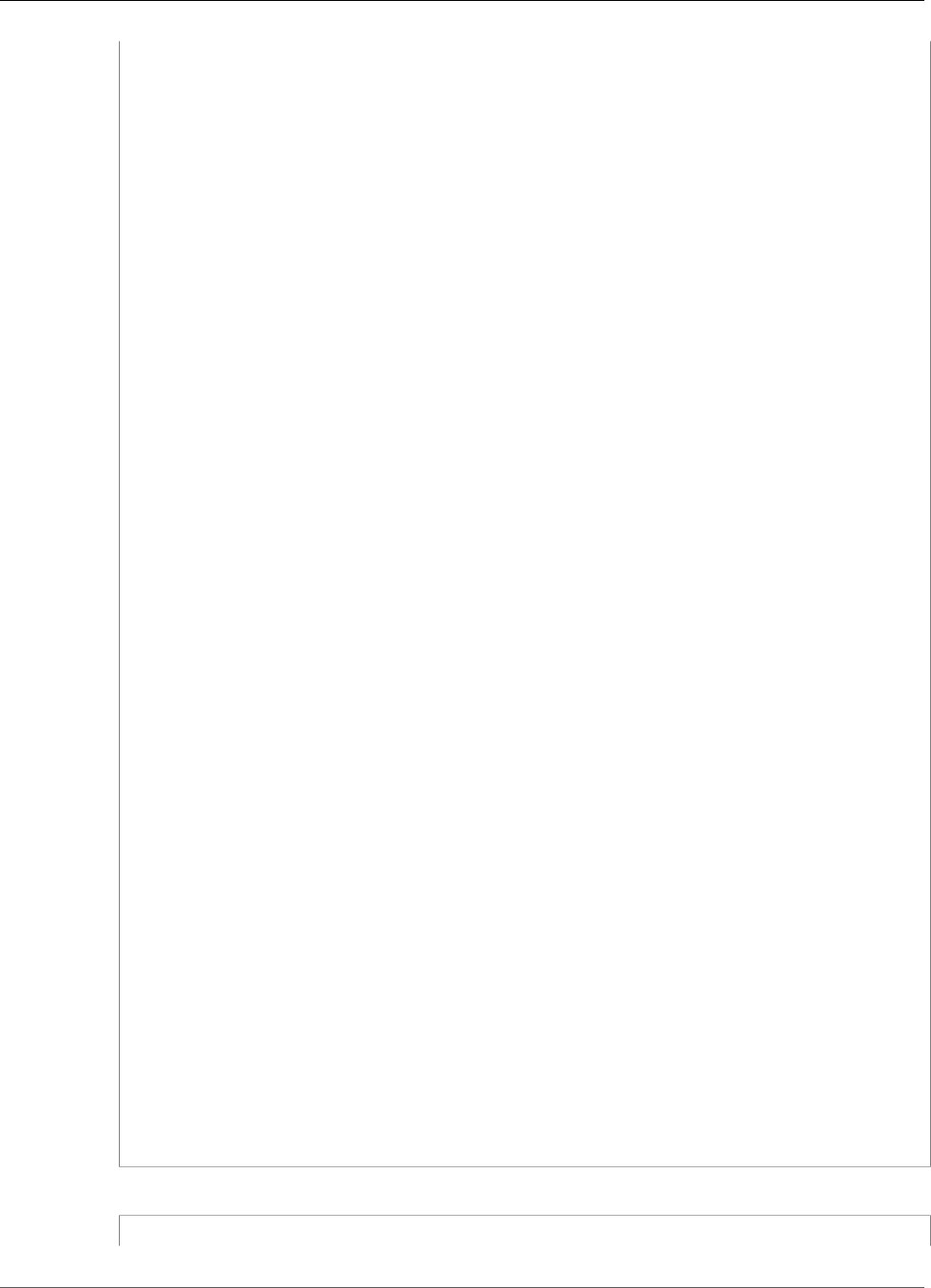
AWS Encryption SDK Developer Guide
Data Key Caching Example: Encrypt a String
import com.amazonaws.encryptionsdk.caching.CryptoMaterialsCache;
import com.amazonaws.encryptionsdk.caching.LocalCryptoMaterialsCache;
import com.amazonaws.encryptionsdk.kms.KmsMasterKey;
import com.amazonaws.encryptionsdk.kms.KmsMasterKeyProvider;
/**
* <p>
* Encrypts a string using an AWS KMS customer master key (CMK) and data key caching
*
* <p>
* Arguments:
* <ol>
* <li>KMS CMK ARN: To find the Amazon Resource Name of your AWS KMS customer master
key (CMK),
* see 'Viewing Keys' at http://docs.aws.amazon.com/kms/latest/developerguide/
viewing-keys.html
* <li>Max entry age: Maximum time (in seconds) that a cached entry can be used
* <li>Cache capacity: Maximum number of entries in the cache
* </ol>
*/
public class SimpleDataKeyCachingExample {
/*
* Security thresholds
* Max entry age is required.
* Max messages (and max bytes) per data key are optional
*/
private static final int MAX_ENTRY_MSGS = 100;
public static byte[] encryptWithCaching(String kmsCmkArn, int maxEntryAge, int
cacheCapacity) {
// Plaintext data to be encrypted
byte[] myData = "My plaintext data".getBytes(StandardCharsets.UTF_8);
// Encryption context
final Map<String, String> encryptionContext =
Collections.singletonMap("purpose", "test");
// Create a master key provider
MasterKeyProvider<KmsMasterKey> keyProvider = new
KmsMasterKeyProvider(kmsCmkArn);
// Create a cache
CryptoMaterialsCache cache = new LocalCryptoMaterialsCache(cacheCapacity);
// Create a caching CMM
CryptoMaterialsManager cachingCmm =
CachingCryptoMaterialsManager.newBuilder().withMasterKeyProvider(keyProvider)
.withCache(cache)
.withMaxAge(maxEntryAge, TimeUnit.SECONDS)
.withMessageUseLimit(MAX_ENTRY_MSGS)
.build();
// When the call to encryptData specifies a caching CMM,
// the encryption operation uses the data key cache
//
final AwsCrypto encryptionSdk = new AwsCrypto();
return encryptionSdk.encryptData(cachingCmm, myData,
encryptionContext).getResult();
}
Python
# Copyright 2017 Amazon.com, Inc. or its affiliates. All Rights Reserved.
33

AWS Encryption SDK Developer Guide
Setting Cache Security Thresholds
#
# Licensed under the Apache License, Version 2.0 (the "License"). You
# may not use this file except in compliance with the License. A copy of
# the License is located at
#
# http://aws.amazon.com/apache2.0/
#
# or in the "license" file accompanying this file. This file is
# distributed on an "AS IS" BASIS, WITHOUT WARRANTIES OR CONDITIONS OF
# ANY KIND, either express or implied. See the License for the specific
# language governing permissions and limitations under the License.
"""Example of basic configuration and use of data key caching."""
import aws_encryption_sdk
def encrypt_with_caching(kms_cmk_arn, max_age_in_cache, cache_capacity):
"""Encrypts a string using an AWS KMS customer master key (CMK) and data key
caching.
:param str kms_cmk_arn: Amazon Resource Name (ARN) of the KMS customer master key
:param float max_age_in_cache: Maximum time in seconds that a cached entry can be
used
:param int cache_capacity: Maximum number of entries in the cache
"""
# Data to be encrypted
my_data = 'My plaintext data'
# Security thresholds
# Max messages (and max bytes) per data key are optional
MAX_ENTRY_MESSAGES = 100
# Create an encryption context.
encryption_context = {'purpose': 'test'}
# Create a master key provider for the KMS master key
key_provider = aws_encryption_sdk.KMSMasterKeyProvider(key_ids=[kms_cmk_arn])
# Create a cache
cache = aws_encryption_sdk.LocalCryptoMaterialsCache(cache_capacity)
# Create a caching CMM
caching_cmm = aws_encryption_sdk.CachingCryptoMaterialsManager(
master_key_provider=key_provider,
cache=cache,
max_age=max_age_in_cache,
max_messages_encrypted=MAX_ENTRY_MESSAGES
)
# When the encrypt request specifies a caching CMM,
# the encryption operation uses the data key cache
encrypted_message, _header = aws_encryption_sdk.encrypt(
source=my_data,
materials_manager=caching_cmm,
encryption_context=encryption_context
)
return encrypted_message
Setting Cache Security Thresholds
When you implement data key caching, you need to configure the security thresholds that the caching
CMM (p. 39) enforces.
34

AWS Encryption SDK Developer Guide
Setting Cache Security Thresholds
The security thresholds help you to limit how long each cached data key is used and how much data is
protected under each data key. The caching CMM returns cached data keys only when the cache entry
conforms to all of the security thresholds. If the cache entry exceeds any threshold, the entry is not used
for the current operation and it is evicted from the cache.
As a rule, use the minimum amount of caching that is required to meet your cost and performance goals.
The Encryption SDK only caches data keys that are encrypted by using a key derivation function. Also, it
establishes upper limits for the threshold values. These restrictions ensure that data keys are not reused
beyond their cryptographic limits. However, because your plaintext data keys are cached (in memory,
by default), try to minimize the time that the keys are saved . Also, try to limit the data that might be
exposed if a key is compromised.
For examples of setting cache security thresholds, see AWS Encryption SDK: How to Decide if Data Key
Caching is Right for Your Application in the AWS Security Blog.
Note
The caching CMM enforces all of the following thresholds. If you do not specify an optional
value, the caching CMM uses the default value.
To disable data key caching temporarily, do not set the cache capacity (p. 38) or security
thresholds to 0. Instead, use the null cryptographic materials cache (NullCryptoMaterialsCache)
that the Encryption SDK provides. The NullCryptoMaterialsCache returns a miss for every get
request and does not respond to put requests. For more information, see the SDK for your
programming language (p. 13).
Maximum age (required)
Determines how long a cached entry can be used, beginning when it was added. This value is
required. Enter a value greater than 0. There is no maximum value.
The LocalCryptoMaterialsCache tries to evict cache entries as soon as possible after they reach the
maximum age value. Other conforming caches might perform differently.
Use the shortest interval that still allows your application to benefit from the cache. You can use
the maximum age threshold like a key rotation policy. Use it to limit reuse of data keys, minimize
exposure of cryptographic materials, and evict data keys whose policies might have changed while
they were cached.
Maximum messages encrypted (optional)
Specifies the maximum number of messages that a cached data key can encrypt. This value is
optional. Enter a value between 1 and 2^32 messages. The default value is 2^32 messages.
Set the number of messages protected by each cached key to be large enough to get value
from reuse, but small enough to limit the number of messages that might be exposed if a key is
compromised.
Maximum bytes encrypted (optional)
Specifies the maximum number of bytes that a cached data key can encrypt. This value is optional.
Enter a value between 0 and 2^63 - 1. The default value is 2^63 - 1. A value of 0 lets you encrypt
empty message strings.
The first use of each data key (before caching) is exempt from this threshold. Also, to enforce this
threshold, requests to encrypt data of unknown size, such as streamed data with no length specifier,
do not use the data key cache.
The bytes in the current request are included when evaluating this threshold. If the bytes processed,
plus current bytes, exceed the threshold, the cached data key is evicted from the cache, even though
it might have been used on a smaller request.
35

AWS Encryption SDK Developer Guide
Data Key Caching Details
Data Key Caching Details
Most applications can use the default implementation of data key caching without writing custom code.
This section describes the default implementation and some details about options.
Topics
•How Data Key Caching Works (p. 36)
•Creating a Cryptographic Materials Cache (p. 38)
•Creating a Caching Cryptographic Materials Manager (p. 39)
•What Is in a Data Key Cache Entry? (p. 39)
•Encryption Context: How to Select Cache Entries (p. 40)
How Data Key Caching Works
When you use data key caching in a request to encrypt or decrypt data, the Encryption SDK first searches
the cache for a data key that matches the request. If it finds a valid match, it uses the cached data key to
encrypt the data. Otherwise, it generates a new data key, just as it would without the cache.
In addition to a cache, data key caching uses a caching cryptographic materials manager (p. 39)
(caching CMM). The caching CMM is a specialized cryptographic materials manager (CMM) (p. 7) that
interacts with a cache (p. 38) and an underlying CMM (p. 7) or master key provider (p. 7). The caching
CMM caches the data keys that its underlying CMM (or master key provider) returns. The caching CMM
also enforces cache security thresholds that you set.
To prevent the wrong data key from being selected from the cache, each caching CMM requires that
several properties of each cached data key match the materials request, as follows:
• For encryption material requests, the cached entry and the request must have the same algorithm
suite (p. 7), encryption context (p. 40) (even when empty), and partition name (a string that
identifies the caching CMM).
• For decryption material requests, the cached entry and the request must have the same algorithm
suite (p. 7), encryption context (p. 40) (even when empty), and partition name (a string that
identifies the caching CMM).
Note
The Encryption SDK caches data keys only when the algorithm suite (p. 7) uses a key derivation
function.
Data key caching is not used for data of unknown size, such as streamed data. This allows
the caching CMM to properly enforce the maximum bytes threshold (p. 34). To avoid this
behavior, add the data length to the encryption request.
The following workflows show how a request to encrypt data is processed with and without data key
caching. They show how the caching components that you create, including the cache and the caching
CMM, are used in the process.
Encrypt Data without Caching
To generate a data key without caching:
1. An application asks the AWS Encryption SDK to encrypt data.
The request specifies a cryptographic materials manager (CMM) or master key provider. If you specify
a master key provider, the Encryption SDK creates a default CMM that interacts with the master key
provider you specified.
36
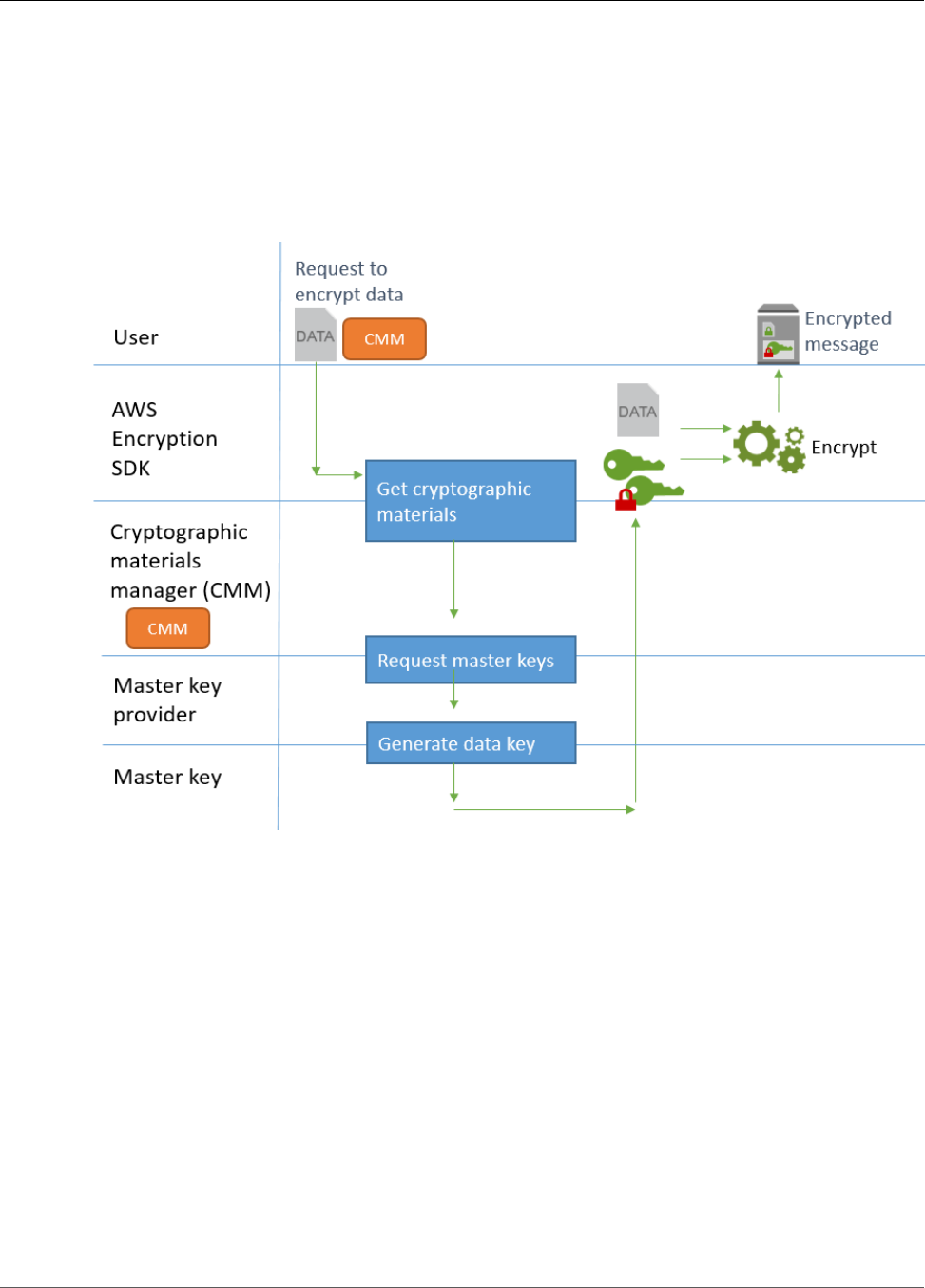
AWS Encryption SDK Developer Guide
How Data Key Caching Works
2. The Encryption SDK asks the CMM for a data key to encrypt the data (get cryptographic materials).
3. The CMM asks its master key provider for master keys (p. 6) (or objects that represent master
keys). Then, it uses the master keys to generate a new data key (p. 6). This might involve a call to a
cryptographic service, such as AWS Key Management Service (AWS KMS). The CMM returns plaintext
and encrypted copies of the data key to the Encryption SDK.
4. The Encryption SDK uses the plaintext data key to encrypt the data and it returns an encrypted
message (p. 8) to the user.
Encrypt Data with Caching
To generate a data key with data key caching:
1. An application asks the AWS Encryption SDK to encrypt data.
The request specifies a caching cryptographic materials manager (caching CMM) (p. 39) that is
associated with a default cryptographic materials manager (CMM) or a master key provider. If you
specify a master key provider, the SDK creates a default CMM for you.
2. The SDK asks the specified caching CMM for a data key to encrypt the data (get cryptographic
materials).
3. The caching CMM requests a data key from the cache.
a. If the cache finds a match, it updates the age and use values of the matched cache entry, and
returns the cached data key to the caching CMM.
If the cache entry conforms to its security thresholds (p. 34), the caching CMM returns it to the
SDK. Otherwise, it tells the cache to evict the entry and proceeds as though there was no match.
37
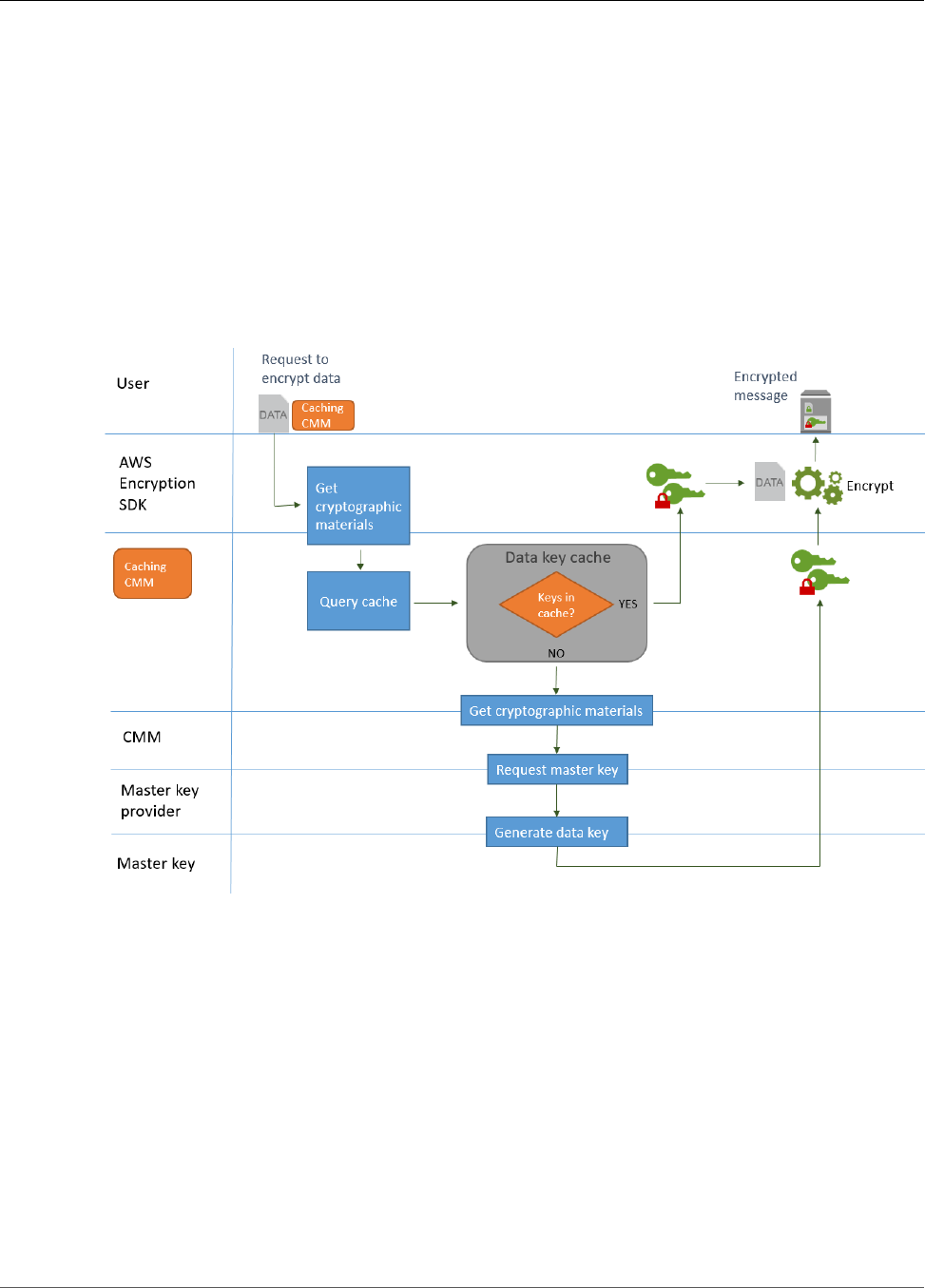
AWS Encryption SDK Developer Guide
Creating a Cryptographic Materials Cache
b. If the cache cannot find a valid match, the caching CMM asks its underlying CMM to generate a new
data key.
The CMM gets master keys (or objects that represent master keys) from its master key provider and
it uses them to generate a new data key. This might involve a call to a service, such as AWS Key
Management Service. The CMM returns the plaintext and encrypted copies of the data key to the
caching CMM.
The caching CMM saves the new data key in the cache.
4. The caching CMM returns plaintext and encrypted copies of the data key to the Encryption SDK.
5. The Encryption SDK uses the data key to encrypt the data and it returns an encrypted message (p. 8)
to the user.
Creating a Cryptographic Materials Cache
The AWS Encryption SDK defines the requirements for a cryptographic materials cache used in data key
caching. It also provides LocalCryptoMaterialsCache, a configurable, in-memory, least recently used (LRU)
cache, and a null cryptographic materials cache for testing.
LocalCryptoMaterialsCache includes logic for basic cache management, including adding, evicting,
and matching cached entries, and maintaining the cache. You don't need to write any custom cache
management logic. You can use LocalCryptoMaterialsCache as is, customize it, or substitute any
compatible cache.
When you create a LocalCryptoMaterialsCache, you set its capacity, that is, the maximum number of
entries that the cache can hold. This setting helps you to design an efficient cache with limited data key
reuse.
38

AWS Encryption SDK Developer Guide
Creating a Caching Cryptographic Materials Manager
The Encryption SDK also provides a null cryptographic materials cache (NullCryptoMaterialsCache). The
NullCryptoMaterialsCache returns a miss for all get operations and does not respond to put operations.
You can use the NullCryptoMaterialsCache in testing or to temporarily disable caching in an application
that includes caching code.
In the Encryption SDK, each cryptographic materials cache is associated with a caching cryptographic
materials manager (p. 39) (caching CMM). The caching CMM gets data keys from the cache, puts data
keys in the cache, and enforces security thresholds (p. 34) that you set. When you create a caching
CMM, you specify the cache that it uses and the underlying CMM or master key provider that generates
the data keys that it caches.
Creating a Caching Cryptographic Materials Manager
To enable data key caching, you create a cache (p. 38) and a caching cryptographic materials manager
(caching CMM). Then, in your requests to encrypt or decrypt data, you specify a caching CMM, instead of
a standard cryptographic materials manager (CMM) (p. 7) or master key provider (p. 7) .
There are two types of CMMs. Both get data keys (and related cryptographic material), but in different
ways, as follows:
• A CMM is associated with a master key provider. When the SDK asks the CMM for data keys (get
encryption materials), the CMM gets master keys (or objects that represent master keys) from its
master key provider. Then, it uses the master keys to generate, encrypt, or decrypt the data keys.
• A caching CMM is associated with one cache, such as a LocalCryptoMaterialsCache (p. 38), and a
CMM or master key provider. (If you specify a master key provider, the SDK creates a default CMM
for the master key provider.) When the SDK asks the caching CMM for data keys, the caching CMM
tries to get them from the cache. If it cannot find a valid, matching data key, the caching CMM asks its
underlying CMM for the data keys. Then, it caches those data keys before returning them to the caller.
The caching CMM also enforces security thresholds (p. 34) that you set for each cache entry. Because
the security thresholds are set in and enforced by the caching CMM, you can use any compatible cache,
even if the cache is not designed for sensitive material.
For details about creating and managing CMMs and caching CMMs in your application, see the SDK for
your programming language (p. 13).
What Is in a Data Key Cache Entry?
Data key caching stores data keys and related cryptographic materials in a cache. Each entry includes
the elements listed below. You might find this information useful when you're deciding whether to use
the data key caching feature, and when you're setting security thresholds on a caching cryptographic
materials manager (caching CMM).
Cached Entries for Encryption Requests
The entries that are added to a data key cache as a result of a encryption operation include the following
elements:
• Plaintext data key
• Encrypted data keys (one or more)
•Encryption context (p. 40)
• Message signing key (if one is used)
39

AWS Encryption SDK Developer Guide
Encryption Context: How to Select Cache Entries
•Algorithm suite (p. 7)
• Metadata, including usage counters for enforcing security thresholds
Cached Entries for Decryption Requests
The entries that are added to a data key cache as a result of a decryption operation include the following
elements:
• Plaintext data key
• Signature verification key (if one is used)
• Metadata, including usage counters for enforcing security thresholds
Encryption Context: How to Select Cache Entries
You can specify an encryption context in any request to encrypt data. However, the encryption context
plays a special role in data key caching. It lets you create subgroups of data keys in your cache, even
when the data keys originate from the same caching CMM.
An encryption context (p. 8) is a set of key-value pairs that contain arbitrary nonsecret data. During
encryption, the encryption context is cryptographically bound to the encrypted data so that the same
encryption context is required to decrypt the data. In the AWS Encryption SDK, the encryption context is
stored in the encrypted message (p. 8) along with the encrypted data and data keys.
When you use a data key cache, you can also use the encryption context to select particular cached data
keys for your encryption operations. The encryption context is saved in the cache entry with the data key
(it's part of the cache entry ID). Cached data keys are reused only when their encryption contexts match.
If you want to reuse certain data keys for an encryption request, specify the same encryption context. If
you want to avoid those data keys, specify a different encryption context.
The encryption context is always optional, but recommended. If you don't specify an encryption context
in your request, an empty encryption context is included in the cache entry identifier and matched to
each request.
Data Key Caching Example
This example uses data key caching (p. 29) with a LocalCryptoMaterialsCache (p. 38) to speed up an
application in which data generated by multiple devices is encrypted and stored in different regions.
In this scenario, multiple data producers generate data, encrypt it, and write to a Kinesis stream
in each region. AWS Lambda functions (consumers) decrypt the streams and write plaintext data
to a DynamoDB table in the region. Data producers and consumers use the Encryption SDK and a
KMS master key provider (p. 7). To reduce calls to KMS, each producer and consumer has their own
LocalCryptoMaterialsCache.
You can find the source code for these examples in Java (p. 42) and Python (p. 46). The sample also
includes a AWS CloudFormation template that defines the resources for the samples.
40
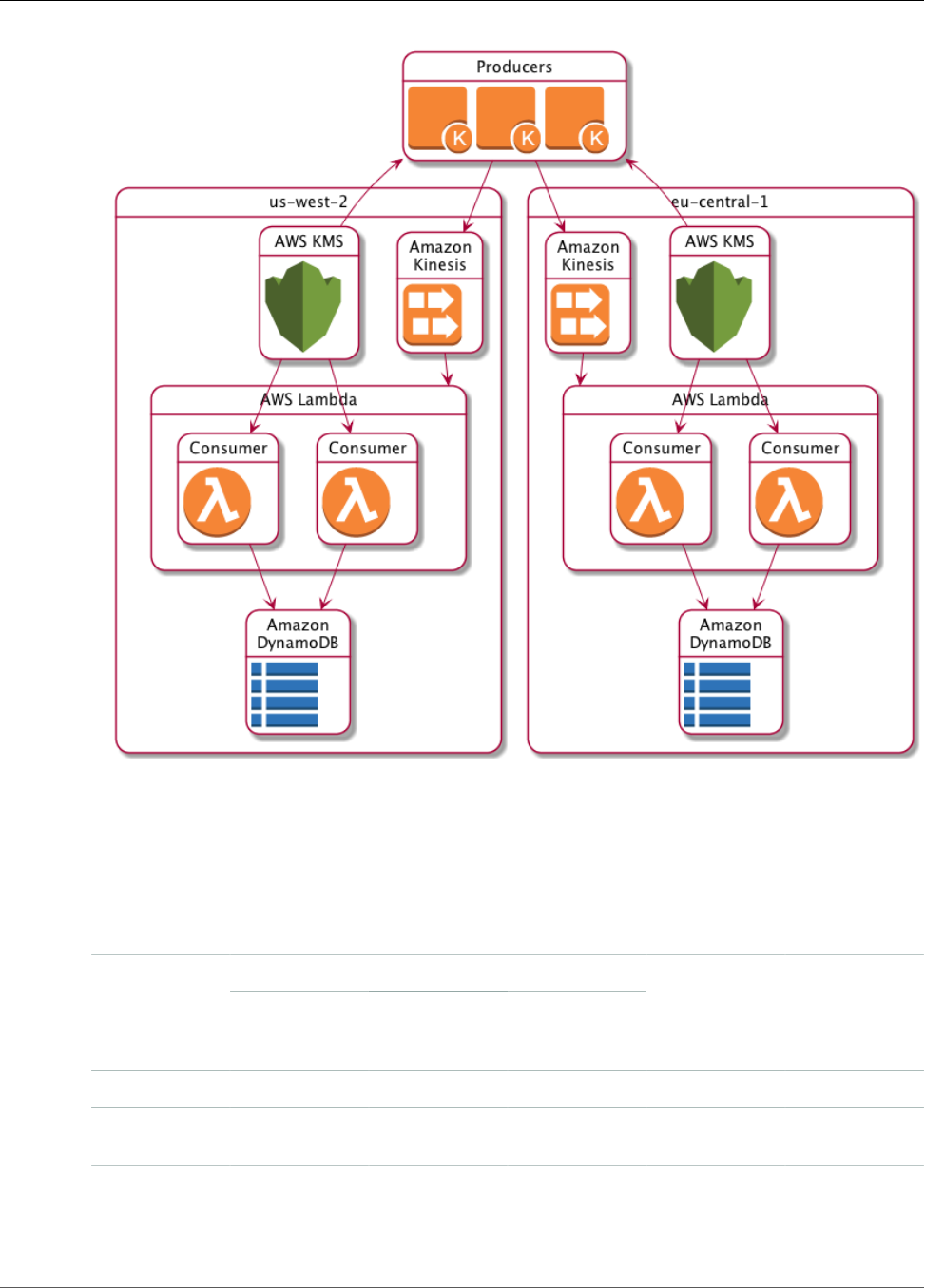
AWS Encryption SDK Developer Guide
LocalCryptoMaterialsCache Results
LocalCryptoMaterialsCache Results
The following table shows that LocalCryptoMaterialsCache reduces the total calls to KMS (per second per
region) in this example to 1% of its original value.
Producer requests
Requests per second per client
Generate data
key (us-west-2)
Encrypt data
key (eu-
central-1)
Total (per
region)
Clients per
region
Average
requests per
second per
region
No cache 1 1 1 500 500
LocalCryptoMaterialsCache1 rps / 100
uses
1 rps / 100
uses
1 rps / 100
uses
500 5
41
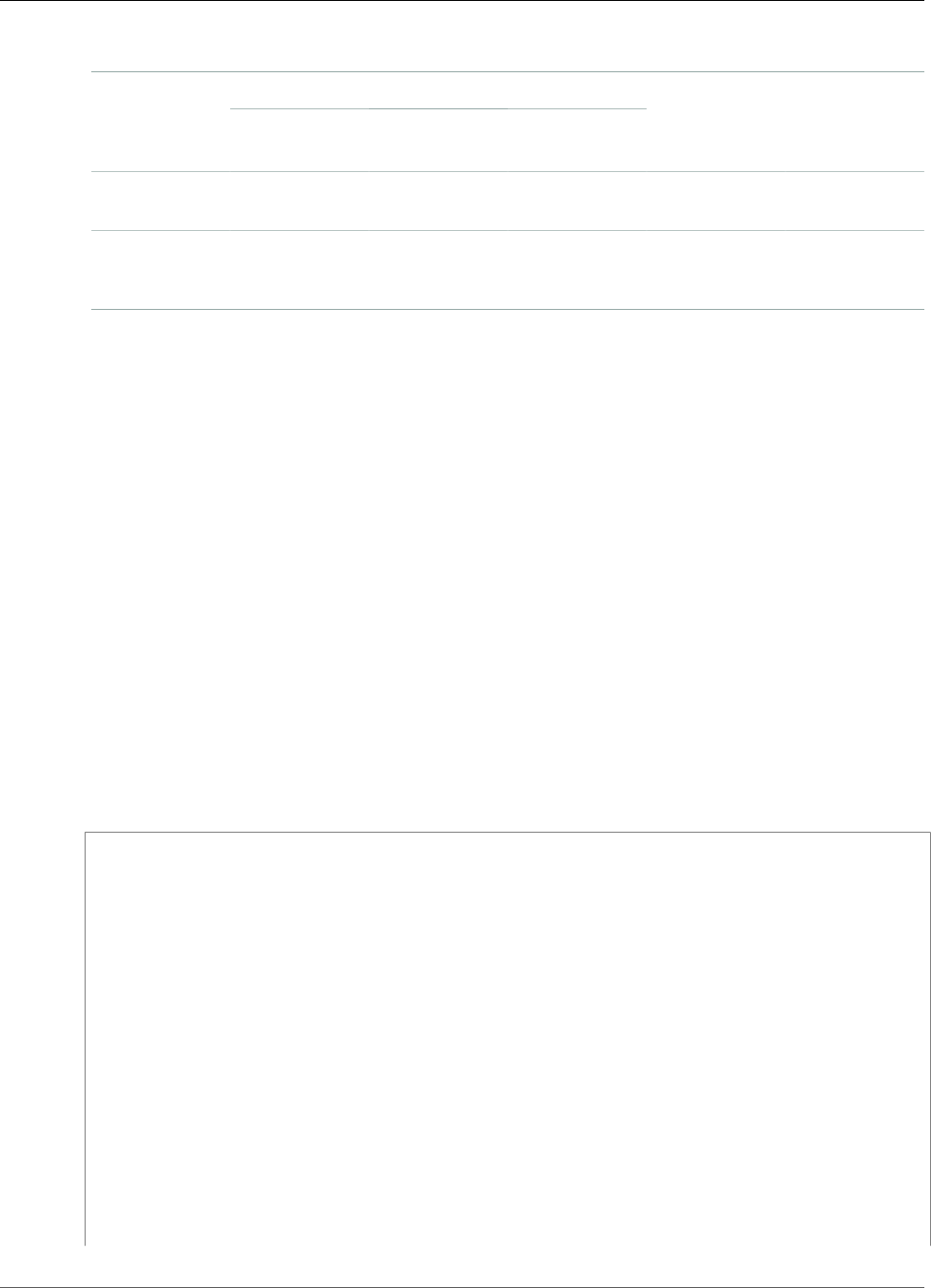
AWS Encryption SDK Developer Guide
Java Example
Consumer requests
Requests per second per client
Decrypt data
key
Producers Total
Client per
region
Average
requests per
second per
region
No cache 1 rps per
producer
500 500 2 1,000
LocalCryptoMaterialsCache1 rps per
producer / 100
uses
500 5 2 10
Data Key Caching Example in Java
This code sample creates a basic implementation of data key caching with a
LocalCryptoMaterialsCache (p. 38) in Java. For details about the Java implementation of the AWS
Encryption SDK, see AWS Encryption SDK for Java (p. 13).
The code creates two instances of a LocalCryptoMaterialsCache; one for data producers that are
encrypting data and another for data consumers (Lambda functions) that are decrypting data. For
implementation details, see the Javadoc for the AWS Encryption SDK.
Producer
The producer gets a map, converts it to JSON, uses the AWS Encryption SDK to encrypt it, and pushes
the ciphertext record to a Kinesis stream in each region.
The code defines a caching cryptographic materials manager (p. 39) (caching CMM) and associates
it with a LocalCryptoMaterialsCache (p. 38) and an underlying KMS master key provider (p. 7). The
caching CMM caches the data keys (and related cryptographic materials (p. 39)) from the master key
provider. It also interacts with the cache on behalf of the SDK and enforces security thresholds that you
set.
Because the call to the encryptData method specifies a caching CMM, instead of a regular cryptographic
materials manager (CMM) (p. 7) or master key provider, the method will use data key caching.
/*
* Copyright 2017 Amazon.com, Inc. or its affiliates. All Rights Reserved.
*
* Licensed under the Apache License, Version 2.0 (the "License"). You may not use this
file except
* in compliance with the License. A copy of the License is located at
*
* http://aws.amazon.com/apache2.0
*
* or in the "license" file accompanying this file. This file is distributed on an "AS IS"
BASIS,
* WITHOUT WARRANTIES OR CONDITIONS OF ANY KIND, either express or implied. See the License
for the
* specific language governing permissions and limitations under the License.
*/
package com.amazonaws.crypto.examples.kinesisdatakeycaching;
import java.nio.ByteBuffer;
import java.util.ArrayList;
import java.util.HashMap;
import java.util.List;
import java.util.Map;
42
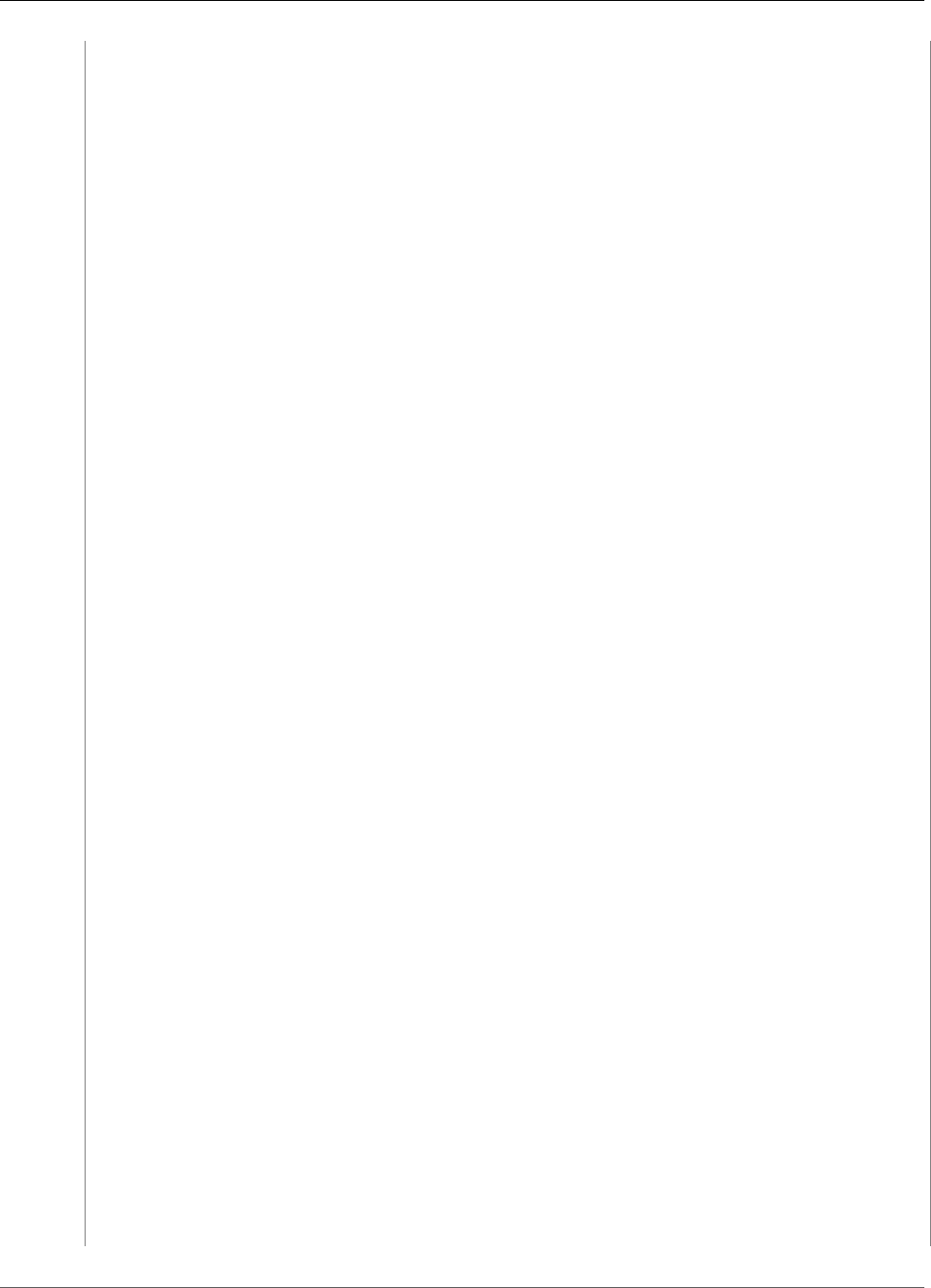
AWS Encryption SDK Developer Guide
Java Example
import java.util.UUID;
import java.util.concurrent.TimeUnit;
import com.amazonaws.ClientConfiguration;
import com.amazonaws.auth.DefaultAWSCredentialsProviderChain;
import com.amazonaws.encryptionsdk.AwsCrypto;
import com.amazonaws.encryptionsdk.CryptoResult;
import com.amazonaws.encryptionsdk.MasterKeyProvider;
import com.amazonaws.encryptionsdk.caching.CachingCryptoMaterialsManager;
import com.amazonaws.encryptionsdk.caching.LocalCryptoMaterialsCache;
import com.amazonaws.encryptionsdk.kms.KmsMasterKey;
import com.amazonaws.encryptionsdk.kms.KmsMasterKeyProvider;
import com.amazonaws.encryptionsdk.multi.MultipleProviderFactory;
import com.amazonaws.regions.Region;
import com.amazonaws.services.kinesis.AmazonKinesis;
import com.amazonaws.services.kinesis.AmazonKinesisClientBuilder;
import com.amazonaws.util.json.Jackson;
/**
* Pushes data to Kinesis Streams in multiple regions.
*/
public class MultiRegionRecordPusher {
private static long MAX_ENTRY_AGE_MILLISECONDS = 300000;
private static long MAX_ENTRY_USES = 100;
private static int MAX_CACHE_ENTRIES = 100;
private final String streamName_;
private ArrayList<AmazonKinesis> kinesisClients_;
private CachingCryptoMaterialsManager cachingMaterialsManager_;
private AwsCrypto crypto_;
/**
* Creates an instance of this object with Kinesis clients for all target regions
* and a cached key provider containing KMS master keys in all target regions.
*/
public MultiRegionRecordPusher(final Region[] regions, final String kmsAliasName, final
String streamName){
streamName_ = streamName;
crypto_ = new AwsCrypto();
kinesisClients_ = new ArrayList<AmazonKinesis>();
DefaultAWSCredentialsProviderChain credentialsProvider = new
DefaultAWSCredentialsProviderChain();
ClientConfiguration clientConfig = new ClientConfiguration();
// Build KmsMasterKey and AmazonKinesisClient objects for each target region
List<KmsMasterKey> masterKeys = new ArrayList<KmsMasterKey>();
for (Region region : regions) {
kinesisClients_.add(AmazonKinesisClientBuilder.standard()
.withCredentials(credentialsProvider)
.withRegion(region.getName())
.build());
KmsMasterKey regionMasterKey = new KmsMasterKeyProvider(
credentialsProvider,
region,
clientConfig,
kmsAliasName
).getMasterKey(kmsAliasName);
masterKeys.add(regionMasterKey);
}
// Collect KmsMasterKey objects into single provider and add cache
MasterKeyProvider<?> masterKeyProvider =
MultipleProviderFactory.buildMultiProvider(
KmsMasterKey.class,
43
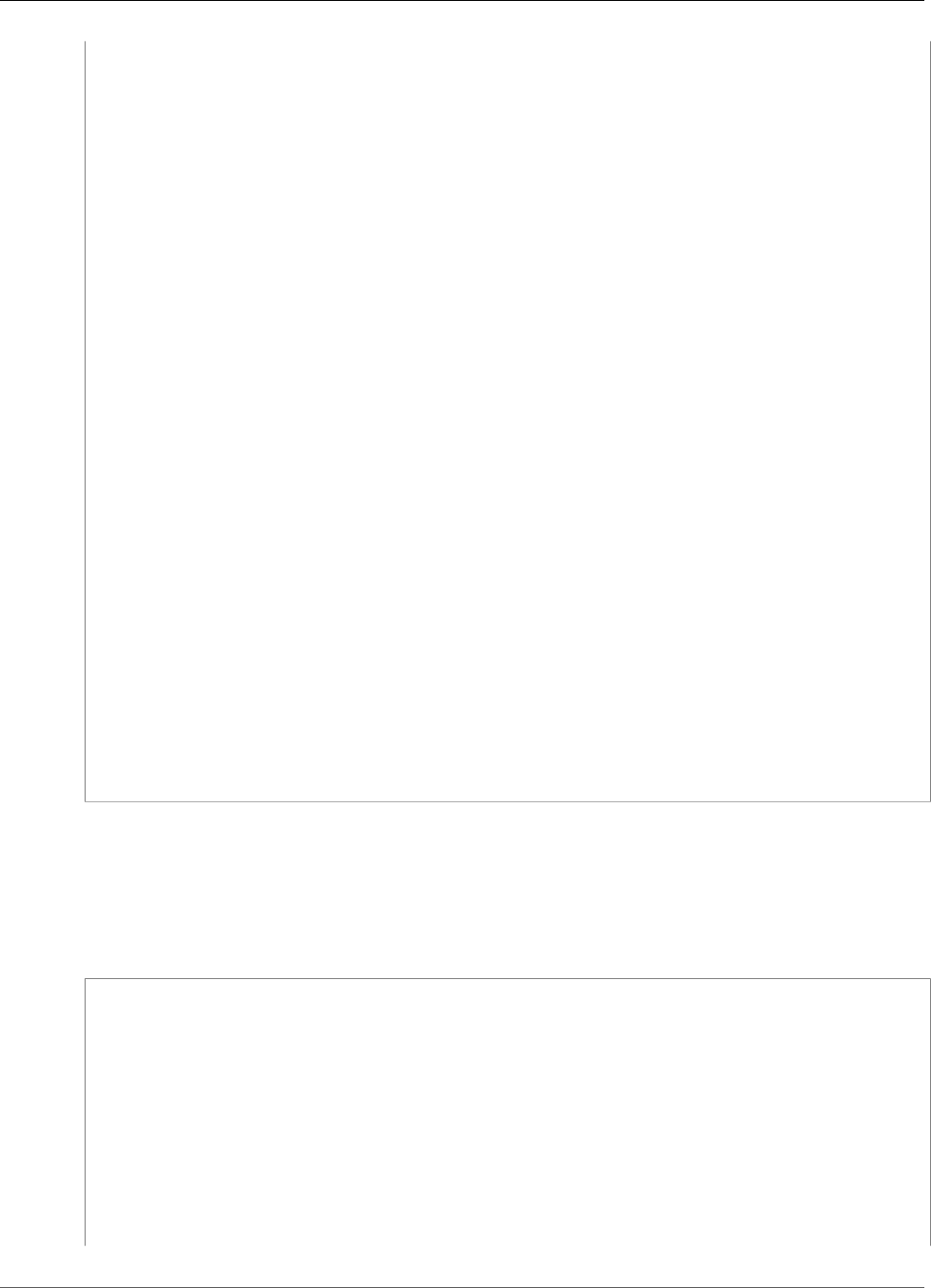
AWS Encryption SDK Developer Guide
Java Example
masterKeys
);
cachingMaterialsManager_ = CachingCryptoMaterialsManager.newBuilder()
.withMasterKeyProvider(masterKeyProvider)
.withCache(new LocalCryptoMaterialsCache(MAX_CACHE_ENTRIES))
.withMaxAge(MAX_ENTRY_AGE_MILLISECONDS, TimeUnit.MILLISECONDS)
.withMessageUseLimit(MAX_ENTRY_USES)
.build();
}
/**
* JSON serializes and encrypts the received record data and pushes it to all target
streams.
*/
public void putRecord(final Map<Object, Object> data){
String partitionKey = UUID.randomUUID().toString();
Map<String, String> encryptionContext = new HashMap<String, String>();
encryptionContext.put("stream", streamName_);
// JSON serialize data
String jsonData = Jackson.toJsonString(data);
// Encrypt data
CryptoResult<byte[], ?> result = crypto_.encryptData(
cachingMaterialsManager_,
jsonData.getBytes(),
encryptionContext
);
byte[] encryptedData = result.getResult();
// Put records to Kinesis stream in all regions
for (AmazonKinesis regionalKinesisClient : kinesisClients_) {
regionalKinesisClient.putRecord(
streamName_,
ByteBuffer.wrap(encryptedData),
partitionKey
);
}
}
}
Consumer
The data consumer is an AWS Lambda function that is triggered by Kinesis events. It decrypts and
deserializes each record, and writes the plaintext record to a DynamoDB table in the same region.
Like the producer code, the consumer code enables data key caching by using a caching cryptographic
materials manager (caching CMM) in calls to the decryptData method.
/*
* Copyright 2017 Amazon.com, Inc. or its affiliates. All Rights Reserved.
*
* Licensed under the Apache License, Version 2.0 (the "License"). You may not use this
file except
* in compliance with the License. A copy of the License is located at
*
* http://aws.amazon.com/apache2.0
*
* or in the "license" file accompanying this file. This file is distributed on an "AS IS"
BASIS,
* WITHOUT WARRANTIES OR CONDITIONS OF ANY KIND, either express or implied. See the License
for the
* specific language governing permissions and limitations under the License.
44
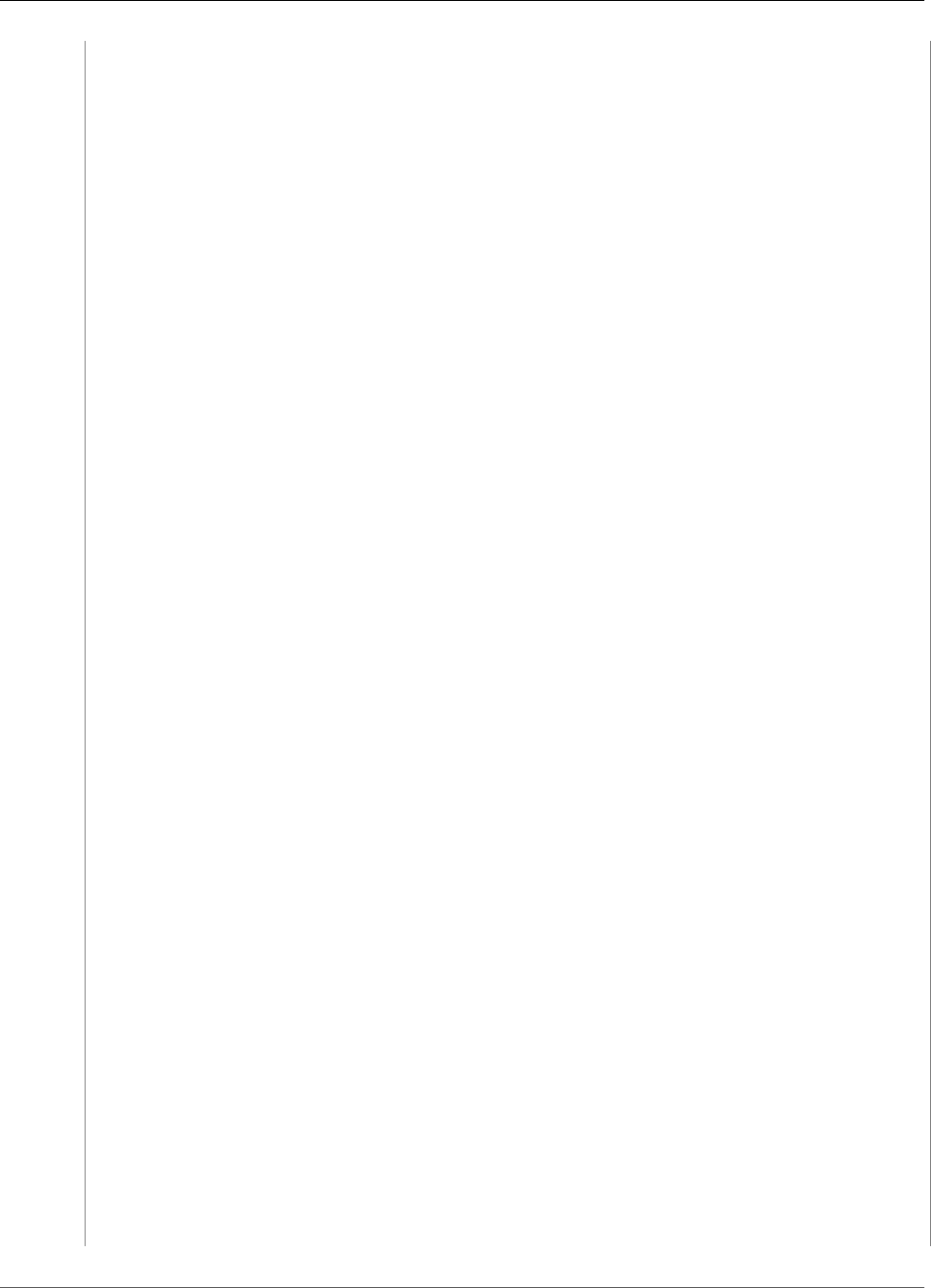
AWS Encryption SDK Developer Guide
Java Example
*/
package com.amazonaws.crypto.examples.kinesisdatakeycaching;
import java.io.UnsupportedEncodingException;
import java.nio.ByteBuffer;
import java.util.concurrent.TimeUnit;
import com.amazonaws.encryptionsdk.AwsCrypto;
import com.amazonaws.encryptionsdk.CryptoResult;
import com.amazonaws.encryptionsdk.caching.CachingCryptoMaterialsManager;
import com.amazonaws.encryptionsdk.caching.LocalCryptoMaterialsCache;
import com.amazonaws.encryptionsdk.kms.KmsMasterKey;
import com.amazonaws.encryptionsdk.kms.KmsMasterKeyProvider;
import com.amazonaws.services.dynamodbv2.AmazonDynamoDBClientBuilder;
import com.amazonaws.services.dynamodbv2.document.DynamoDB;
import com.amazonaws.services.dynamodbv2.document.Item;
import com.amazonaws.services.dynamodbv2.document.Table;
import com.amazonaws.services.lambda.runtime.Context;
import com.amazonaws.services.lambda.runtime.events.KinesisEvent;
import com.amazonaws.services.lambda.runtime.events.KinesisEvent.KinesisEventRecord;
import com.amazonaws.util.BinaryUtils;
/**
* Decrypts all incoming Kinesis records and writes records to DynamoDB.
*/
public class LambdaDecryptAndWrite {
private static final long MAX_ENTRY_AGE_MILLISECONDS = 600000;
private static final int MAX_CACHE_ENTRIES = 100;
private CachingCryptoMaterialsManager cachingMaterialsManager_;
private AwsCrypto crypto_;
private Table table_;
/**
* Because the cache is used only for decryption, the code doesn't set
* the max bytes or max message security thresholds that are are enforced
* only on on data keys used for encryption.
*/
public LambdaDecryptAndWrite() {
String cmkArn = System.getenv("CMK_ARN");
cachingMaterialsManager_ = CachingCryptoMaterialsManager.newBuilder()
.withMasterKeyProvider(new KmsMasterKeyProvider(cmkArn))
.withCache(new LocalCryptoMaterialsCache(MAX_CACHE_ENTRIES))
.withMaxAge(MAX_ENTRY_AGE_MILLISECONDS, TimeUnit.MILLISECONDS)
.build();
crypto_ = new AwsCrypto();
String tableName = System.getenv("TABLE_NAME");
DynamoDB dynamodb = new DynamoDB(AmazonDynamoDBClientBuilder.defaultClient());
table_ = dynamodb.getTable(tableName);
}
/**
*
* @param event
* @param context
*/
public void handleRequest(KinesisEvent event, Context context) throws
UnsupportedEncodingException{
for (KinesisEventRecord record : event.getRecords()) {
ByteBuffer ciphertextBuffer = record.getKinesis().getData();
byte[] ciphertext = BinaryUtils.copyAllBytesFrom(ciphertextBuffer);
// Decrypt and unpack record
CryptoResult<byte[], ?> plaintextResult =
crypto_.decryptData(cachingMaterialsManager_, ciphertext);
45
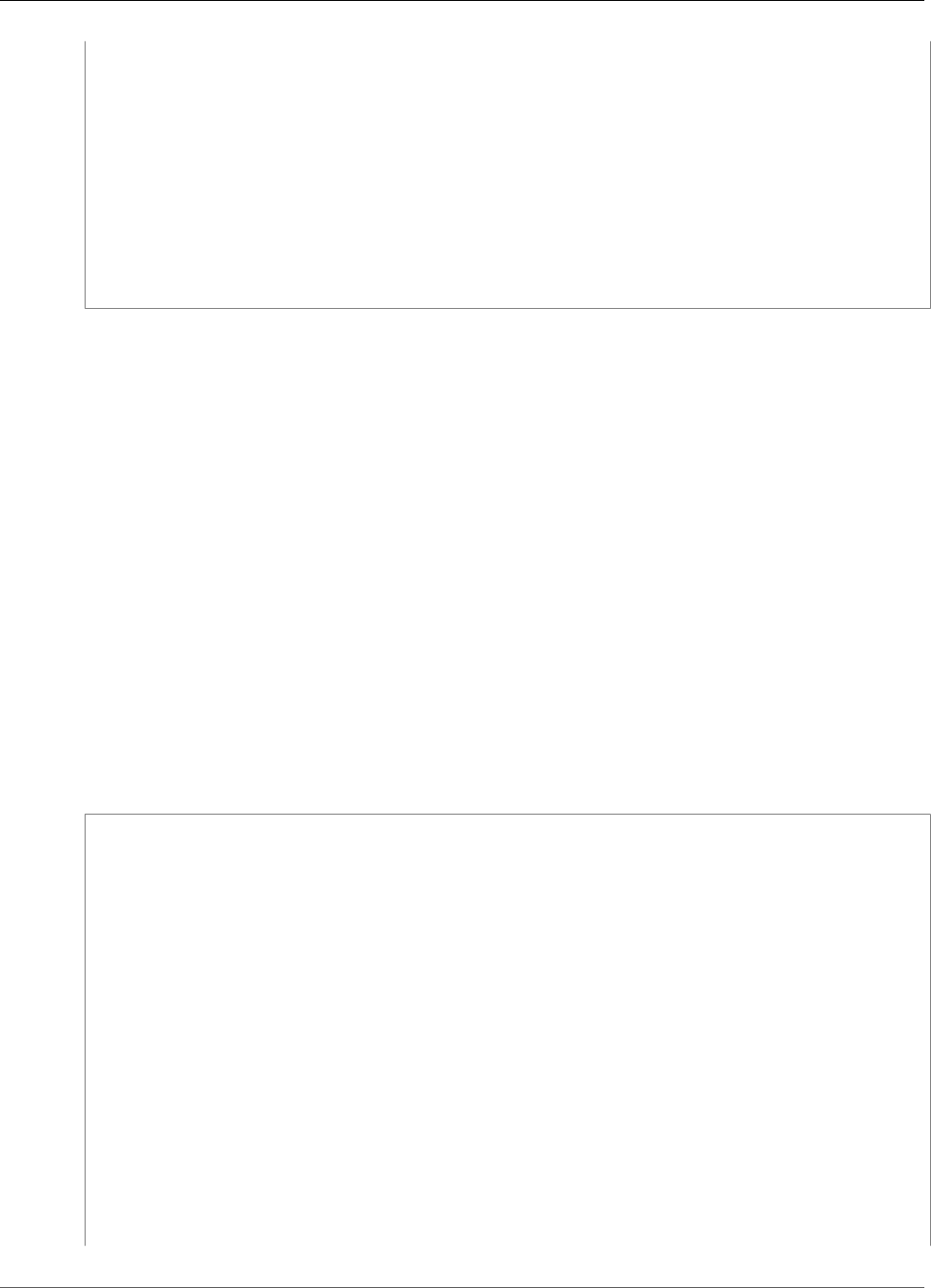
AWS Encryption SDK Developer Guide
Python Example
// Verify the encryption context value
String streamArn = record.getEventSourceARN();
String streamName = streamArn.substring(streamArn.indexOf("/") + 1);
if (!streamName.equals(plaintextResult.getEncryptionContext().get("stream"))) {
throw new IllegalStateException("Wrong Encryption Context!");
}
// Write record to DynamoDB
String jsonItem = new String(plaintextResult.getResult(), "UTF-8");
System.out.println(jsonItem);
table_.putItem(Item.fromJSON(jsonItem));
}
}
}
Data Key Caching Example in Python
This code sample creates a basic implementation of data key caching with a
LocalCryptoMaterialsCache (p. 38) in Python. For details about the Python implementation of the
AWS Encryption SDK, see AWS Encryption SDK for Python (p. 21).
The code creates two instances of a LocalCryptoMaterialsCache; one for data producers that are
encrypting data and another for data consumers (Lambda functions) that are decrypting data. For
implementation details, see the Python documentation for the AWS Encryption SDK.
Producer
The producer gets a map, converts it to JSON, uses the AWS Encryption SDK to encrypt it, and pushes
the ciphertext record to an Kinesis stream in each region.
The code defines a caching cryptographic materials manager (p. 39) (caching CMM) and associates
it with a LocalCryptoMaterialsCache (p. 38) and an underlying KMS master key provider (p. 7). The
caching CMM caches the data keys (and related cryptographic materials (p. 39)) from the master key
provider. It also interacts with the cache on behalf of the SDK and enforces security thresholds that you
set.
Because the call to the encrypt method specifies a caching CMM, instead of a regular cryptographic
materials manager (CMM) (p. 7) or master key provider, the method will use data key caching.
"""
Copyright 2017 Amazon.com, Inc. or its affiliates. All Rights Reserved.
Licensed under the Apache License, Version 2.0 (the "License"). You may not use this file
except
in compliance with the License. A copy of the License is located at
https://aws.amazon.com/apache-2-0/
or in the "license" file accompanying this file. This file is distributed on an "AS IS"
BASIS,
WITHOUT WARRANTIES OR CONDITIONS OF ANY KIND, either express or implied. See the License
for the
specific language governing permissions and limitations under the License.
"""
import json
import uuid
from aws_encryption_sdk import encrypt, KMSMasterKeyProvider,
CachingCryptoMaterialsManager, LocalCryptoMaterialsCache
from aws_encryption_sdk.key_providers.kms import KMSMasterKey
import boto3
46
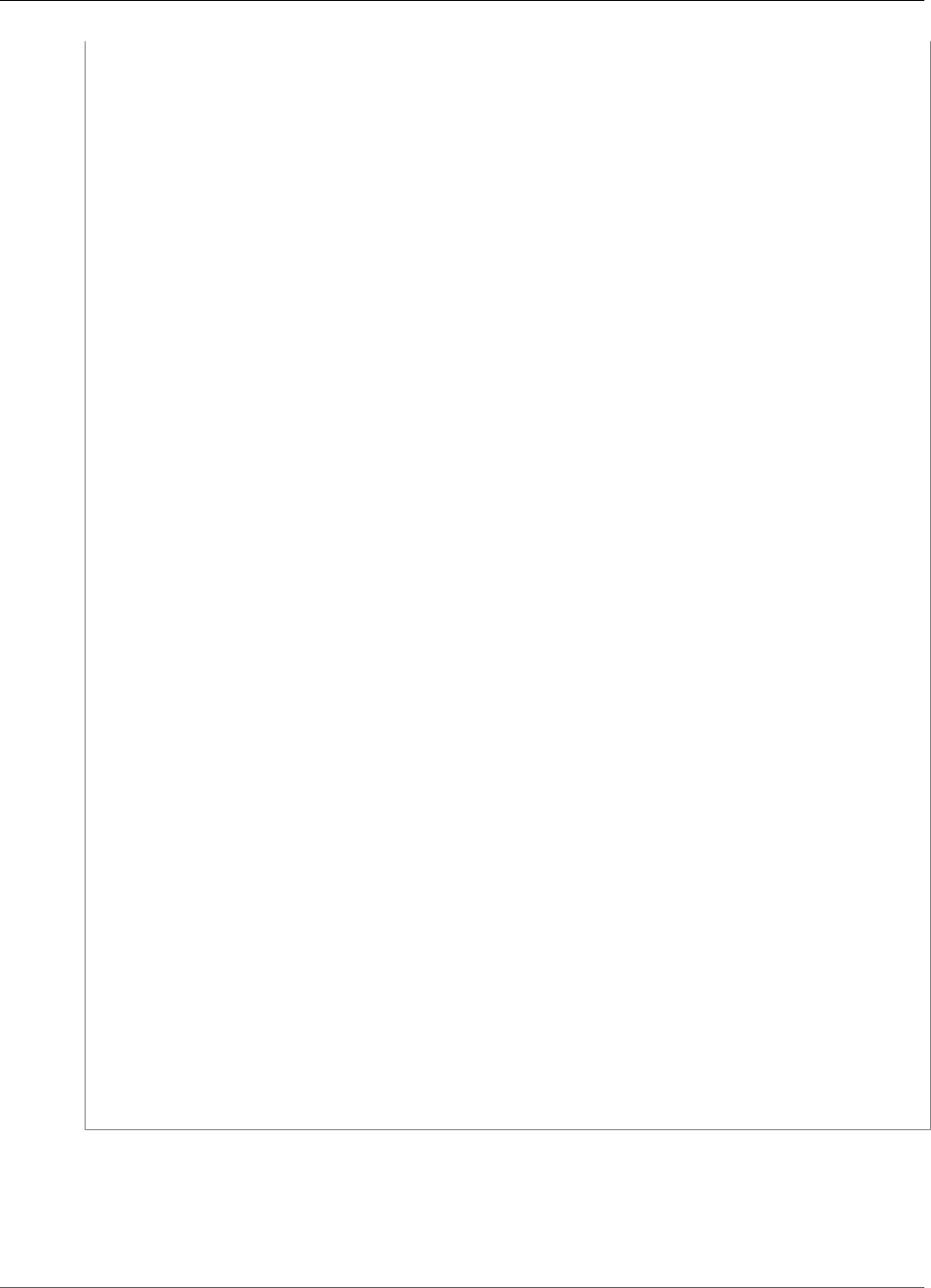
AWS Encryption SDK Developer Guide
Python Example
class MultiRegionRecordPusher(object):
"""Pushes data to Kinesis Streams in multiple regions."""
CACHE_CAPACITY = 100
MAX_ENTRY_AGE_SECONDS = 300.0
MAX_ENTRY_MESSAGES_ENCRYPTED = 100
def __init__(self, regions, kms_alias_name, stream_name):
self._kinesis_clients = []
self._stream_name = stream_name
# Set up KMSMasterKeyProvider with cache
_key_provider = KMSMasterKeyProvider()
# Add MasterKey and Kinesis client for each region
for region in regions:
self._kinesis_clients.append(boto3.client('kinesis', region_name=region))
regional_master_key = KMSMasterKey(
client=boto3.client('kms', region_name=region),
key_id=kms_alias_name
)
_key_provider.add_master_key_provider(regional_master_key)
cache = LocalCryptoMaterialsCache(capacity=self.CACHE_CAPACITY)
self._materials_manager = CachingCryptoMaterialsManager(
master_key_provider=_key_provider,
cache=cache,
max_age=self.MAX_ENTRY_AGE_SECONDS,
max_messages_encrypted=self.MAX_ENTRY_MESSAGES_ENCRYPTED
)
def put_record(self, record_data):
"""JSON serializes and encrypts the received record data and pushes it to all
target streams.
:param dict record_data: Data to write to stream
"""
# Kinesis partition key to randomize write load across stream shards
partition_key = uuid.uuid4().hex
encryption_context = {'stream': self._stream_name}
# JSON serialize data
json_data = json.dumps(record_data)
# Encrypt data
encrypted_data, _header = encrypt(
source=json_data,
materials_manager=self._materials_manager,
encryption_context=encryption_context
)
# Put records to Kinesis stream in all regions
for client in self._kinesis_clients:
client.put_record(
StreamName=self._stream_name,
Data=encrypted_data,
PartitionKey=partition_key
)
Consumer
The data consumer is an AWS Lambda function that is triggered by Kinesis events. It decrypts and
deserializes each record, and writes the plaintext record to a DynamoDB table in the same region.
47
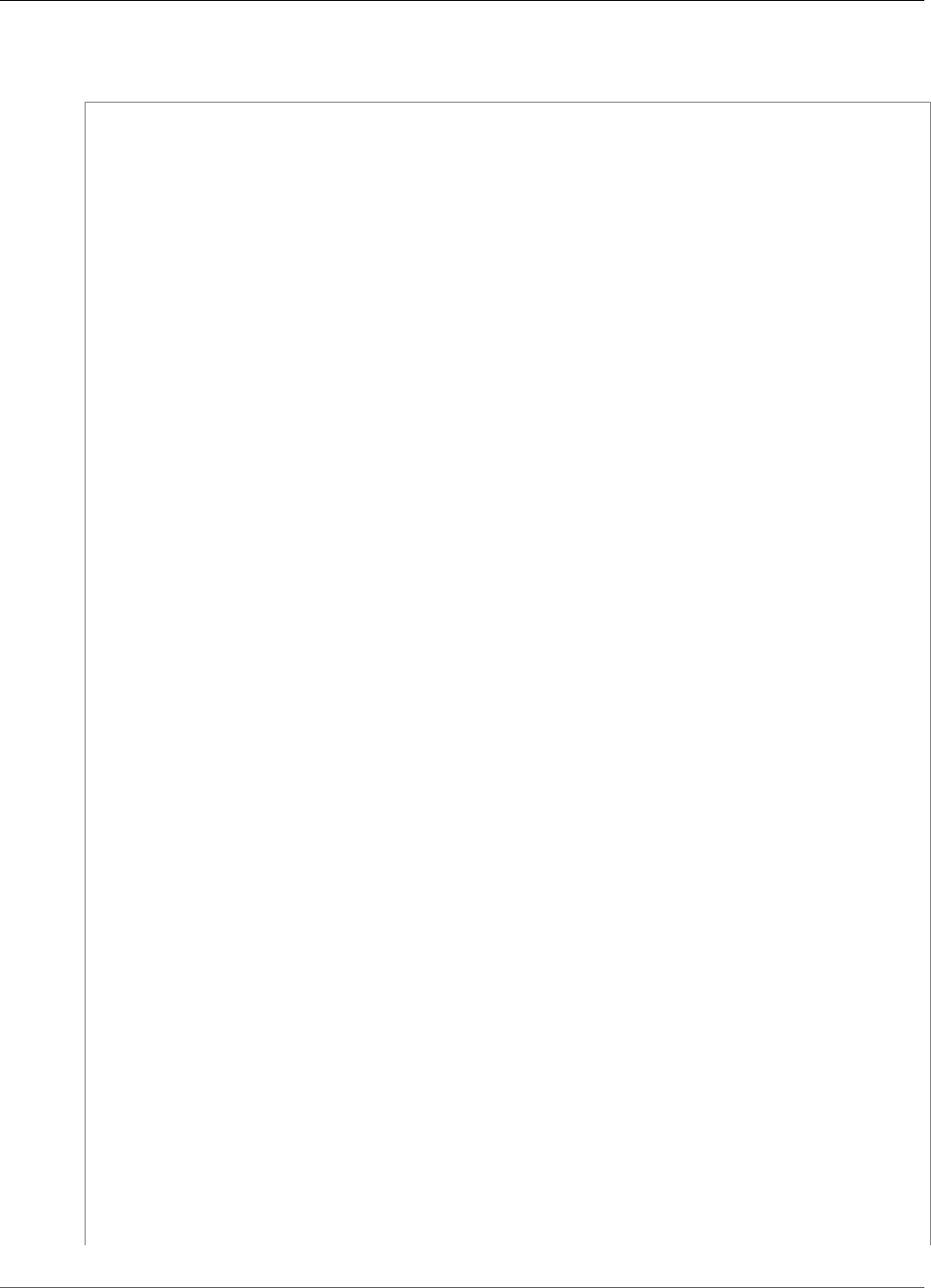
AWS Encryption SDK Developer Guide
Python Example
Like the producer code, the consumer code enables data key caching by using a caching cryptographic
materials manager (caching CMM) in calls to the decrypt method.
"""
Copyright 2017 Amazon.com, Inc. or its affiliates. All Rights Reserved.
Licensed under the Apache License, Version 2.0 (the "License"). You may not use this file
except
in compliance with the License. A copy of the License is located at
https://aws.amazon.com/apache-2-0/
or in the "license" file accompanying this file. This file is distributed on an "AS IS"
BASIS,
WITHOUT WARRANTIES OR CONDITIONS OF ANY KIND, either express or implied. See the License
for the
specific language governing permissions and limitations under the License.
"""
import base64
import json
import logging
import os
from aws_encryption_sdk import decrypt, KMSMasterKeyProvider,
CachingCryptoMaterialsManager, LocalCryptoMaterialsCache
import boto3
_LOGGER = logging.getLogger(__name__)
_is_setup = False
CACHE_CAPACITY = 100
MAX_ENTRY_AGE_SECONDS = 600.0
def setup():
"""Sets up clients that should persist across Lambda invocations."""
global materials_manager
key_provider = KMSMasterKeyProvider()
cache = LocalCryptoMaterialsCache(capacity=CACHE_CAPACITY)
# Because the cache is used only for decryption, the code doesn't set
# the max bytes or max message security thresholds that are are enforced
# only on on data keys used for encryption.
materials_manager = CachingCryptoMaterialsManager(
master_key_provider=key_provider,
cache=cache,
max_age=MAX_ENTRY_AGE_SECONDS
)
global table
table_name = os.environ.get('TABLE_NAME')
table = boto3.resource('dynamodb').Table(table_name)
global _is_setup
_is_setup = True
def lambda_handler(event, context):
"""Decrypts all incoming Kinesis records and writes records to DynamoDB."""
_LOGGER.debug('New event:')
_LOGGER.debug(event)
if not _is_setup:
setup()
with table.batch_writer() as batch:
for record in event.get('Records', []):
# Record data base64-encoded by Kinesis
ciphertext = base64.b64decode(record['kinesis']['data'])
# Decrypt and unpack record
48
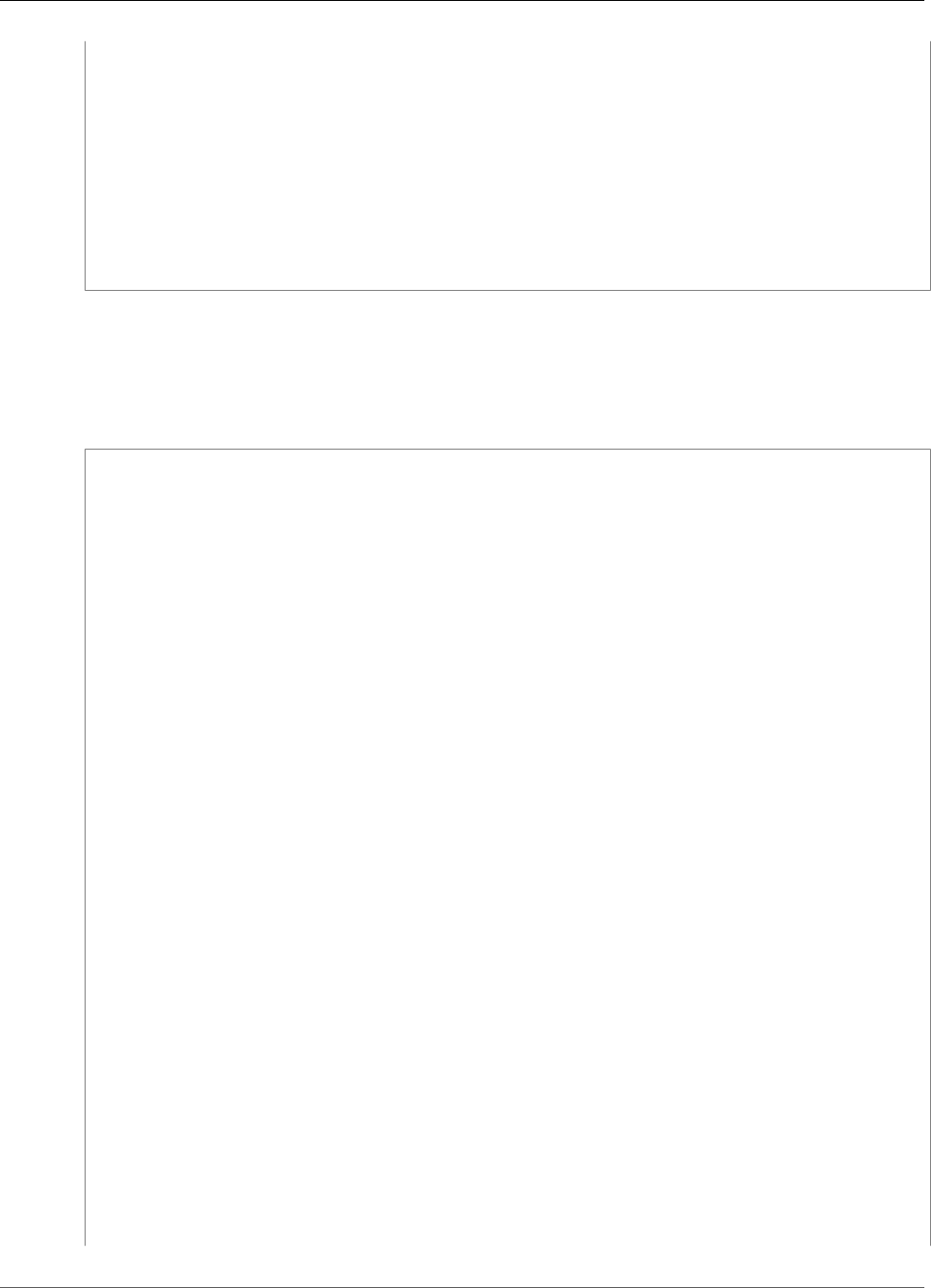
AWS Encryption SDK Developer Guide
AWS CloudFormation Template
plaintext, header = decrypt(
source=ciphertext,
materials_manager=materials_manager
)
item = json.loads(plaintext)
# Verify the encryption context value
stream_name = record['eventSourceARN'].split('/', 1)[1]
if stream_name != header.encryption_context['stream']:
raise ValueError('Wrong Encryption Context!')
# Write record to DynamoDB
batch.put_item(Item=item)
LocalCryptoMaterialsCache Example AWS
CloudFormation Template
This AWS CloudFormation template sets up all the necessary AWS resources to replicate this example.
Parameters:
SourceCodeBucket:
Type: String
Description: S3 bucket containing Lambda source code zip files
PythonLambdaS3Key:
Type: String
Description: S3 key containing Python Lambda source code zip file
PythonLambdaObjectVersionId:
Type: String
Description: S3 version id for S3 key containing Python Lambda source code zip file
JavaLambdaS3Key:
Type: String
Description: S3 key containing Python Lambda source code zip file
JavaLambdaObjectVersionId:
Type: String
Description: S3 version id for S3 key containing Python Lambda source code zip file
KeyAliasSuffix:
Type: String
Description: 'Suffix to use for KMS CMK Alias (ie: alias/<KeyAliasSuffix>)'
StreamName:
Type: String
Description: Name to use for Kinesis Stream
Resources:
InputStream:
Type: AWS::Kinesis::Stream
Properties:
Name: !Ref StreamName
ShardCount: 2
PythonLambdaOutputTable:
Type: AWS::DynamoDB::Table
Properties:
AttributeDefinitions:
-
AttributeName: id
AttributeType: S
KeySchema:
-
AttributeName: id
KeyType: HASH
ProvisionedThroughput:
ReadCapacityUnits: 1
WriteCapacityUnits: 1
PythonLambdaRole:
49
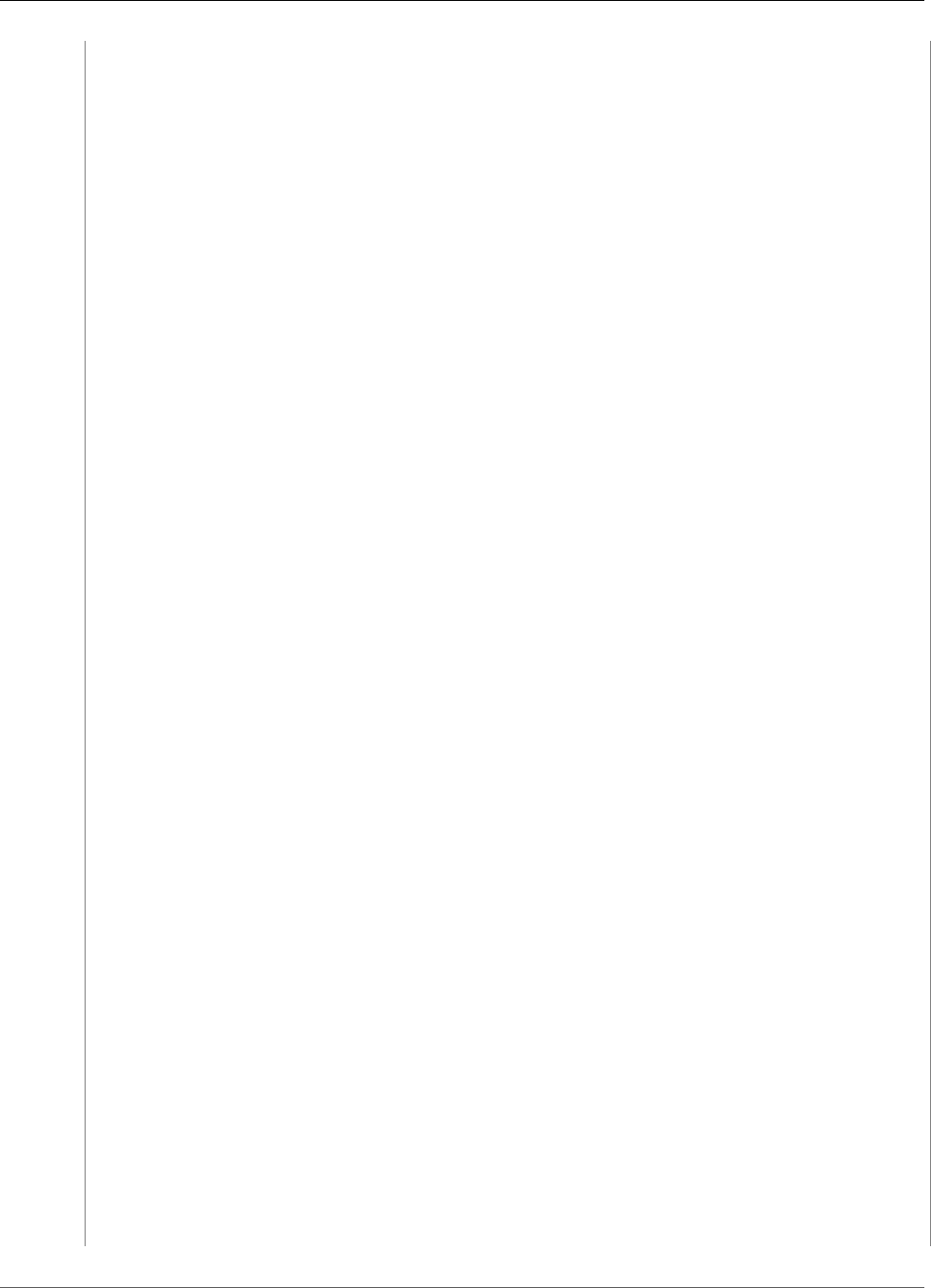
AWS Encryption SDK Developer Guide
AWS CloudFormation Template
Type: AWS::IAM::Role
Properties:
AssumeRolePolicyDocument:
Version: 2012-10-17
Statement:
-
Effect: Allow
Principal:
Service: lambda.amazonaws.com
Action: sts:AssumeRole
ManagedPolicyArns:
- arn:aws:iam::aws:policy/service-role/AWSLambdaBasicExecutionRole
Policies:
-
PolicyName: PythonLambdaAccess
PolicyDocument:
Version: 2012-10-17
Statement:
-
Effect: Allow
Action:
- dynamodb:DescribeTable
- dynamodb:BatchWriteItem
Resource: !Sub arn:aws:dynamodb:${AWS::Region}:
${AWS::AccountId}:table/${PythonLambdaOutputTable}
-
Effect: Allow
Action:
- dynamodb:PutItem
Resource: !Sub arn:aws:dynamodb:${AWS::Region}:
${AWS::AccountId}:table/${PythonLambdaOutputTable}*
-
Effect: Allow
Action:
- kinesis:GetRecords
- kinesis:GetShardIterator
- kinesis:DescribeStream
- kinesis:ListStreams
Resource: !Sub arn:aws:kinesis:${AWS::Region}:
${AWS::AccountId}:stream/${InputStream}
PythonLambdaFunction:
Type: AWS::Lambda::Function
Properties:
Description: Python consumer
Runtime: python2.7
MemorySize: 512
Timeout: 90
Role: !GetAtt PythonLambdaRole.Arn
Handler: aws_crypto_examples.kinesis_datakey_caching.consumer.lambda_handler
Code:
S3Bucket: !Ref SourceCodeBucket
S3Key: !Ref PythonLambdaS3Key
S3ObjectVersion: !Ref PythonLambdaObjectVersionId
Environment:
Variables:
TABLE_NAME: !Ref PythonLambdaOutputTable
PythonLambdaSourceMapping:
Type: AWS::Lambda::EventSourceMapping
Properties:
BatchSize: 1
Enabled: true
EventSourceArn: !Sub arn:aws:kinesis:${AWS::Region}:${AWS::AccountId}:stream/
${InputStream}
FunctionName: !Ref PythonLambdaFunction
StartingPosition: TRIM_HORIZON
JavaLambdaOutputTable:
50
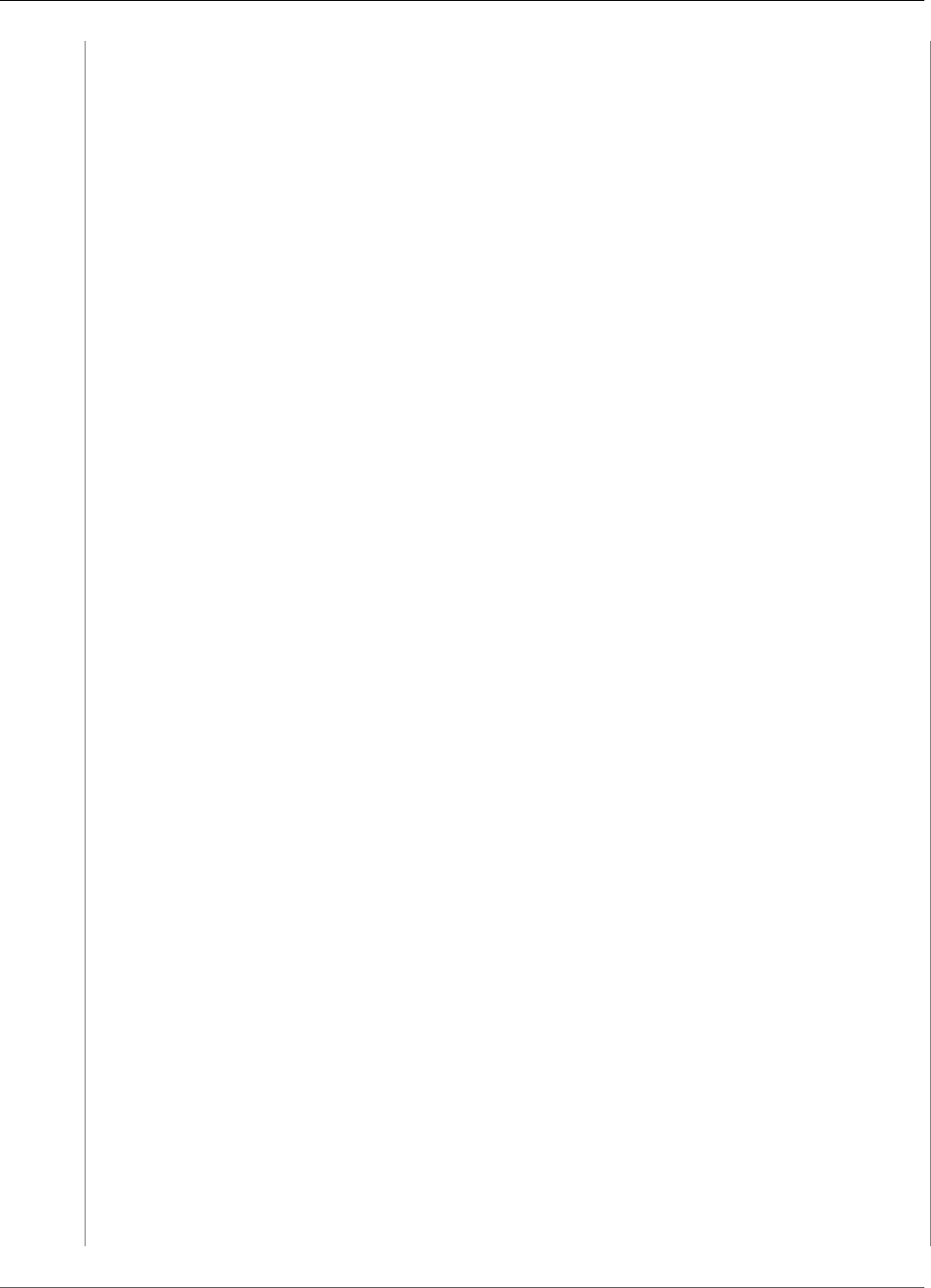
AWS Encryption SDK Developer Guide
AWS CloudFormation Template
Type: AWS::DynamoDB::Table
Properties:
AttributeDefinitions:
-
AttributeName: id
AttributeType: S
KeySchema:
-
AttributeName: id
KeyType: HASH
ProvisionedThroughput:
ReadCapacityUnits: 1
WriteCapacityUnits: 1
JavaLambdaRole:
Type: AWS::IAM::Role
Properties:
AssumeRolePolicyDocument:
Version: 2012-10-17
Statement:
-
Effect: Allow
Principal:
Service: lambda.amazonaws.com
Action: sts:AssumeRole
ManagedPolicyArns:
- arn:aws:iam::aws:policy/service-role/AWSLambdaBasicExecutionRole
Policies:
-
PolicyName: JavaLambdaAccess
PolicyDocument:
Version: 2012-10-17
Statement:
-
Effect: Allow
Action:
- dynamodb:DescribeTable
- dynamodb:BatchWriteItem
Resource: !Sub arn:aws:dynamodb:${AWS::Region}:
${AWS::AccountId}:table/${JavaLambdaOutputTable}
-
Effect: Allow
Action:
- dynamodb:PutItem
Resource: !Sub arn:aws:dynamodb:${AWS::Region}:
${AWS::AccountId}:table/${JavaLambdaOutputTable}*
-
Effect: Allow
Action:
- kinesis:GetRecords
- kinesis:GetShardIterator
- kinesis:DescribeStream
- kinesis:ListStreams
Resource: !Sub arn:aws:kinesis:${AWS::Region}:
${AWS::AccountId}:stream/${InputStream}
JavaLambdaFunction:
Type: AWS::Lambda::Function
Properties:
Description: Java consumer
Runtime: java8
MemorySize: 512
Timeout: 90
Role: !GetAtt JavaLambdaRole.Arn
Handler:
com.amazonaws.crypto.examples.kinesisdatakeycaching.LambdaDecryptAndWrite::handleRequest
Code:
S3Bucket: !Ref SourceCodeBucket
51
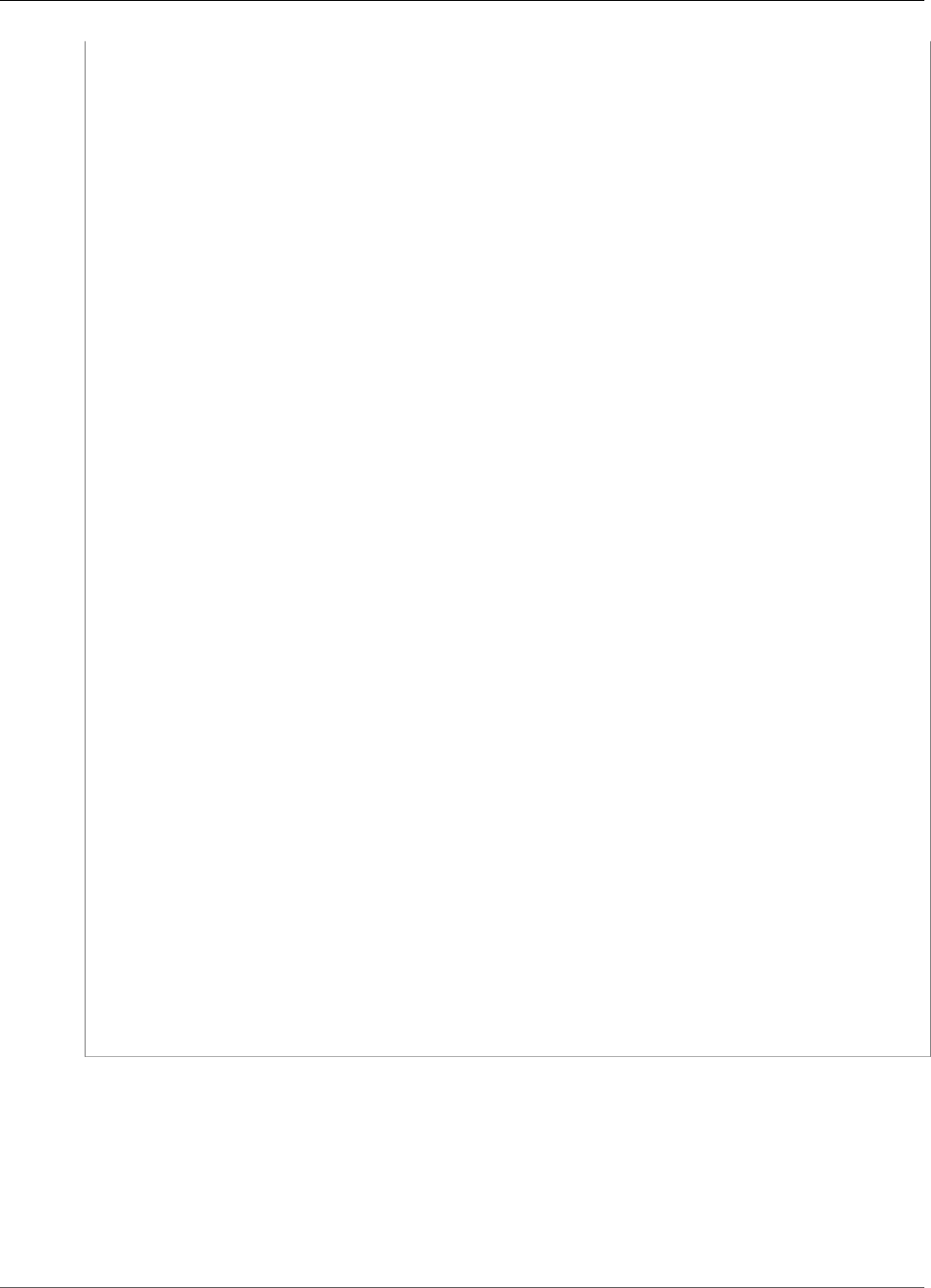
AWS Encryption SDK Developer Guide
AWS CloudFormation Template
S3Key: !Ref JavaLambdaS3Key
S3ObjectVersion: !Ref JavaLambdaObjectVersionId
Environment:
Variables:
TABLE_NAME: !Ref JavaLambdaOutputTable
CMK_ARN: !GetAtt RegionKinesisCMK.Arn
JavaLambdaSourceMapping:
Type: AWS::Lambda::EventSourceMapping
Properties:
BatchSize: 1
Enabled: true
EventSourceArn: !Sub arn:aws:kinesis:${AWS::Region}:${AWS::AccountId}:stream/
${InputStream}
FunctionName: !Ref JavaLambdaFunction
StartingPosition: TRIM_HORIZON
RegionKinesisCMK:
Type: AWS::KMS::Key
Properties:
Description: Used to encrypt data passing through Kinesis Stream in this region
Enabled: true
KeyPolicy:
Version: 2012-10-17
Statement:
-
Effect: Allow
Principal:
AWS: !Sub arn:aws:iam::${AWS::AccountId}:root
Action:
# Data plane actions
- kms:Encrypt
- kms:GenerateDataKey
# Control plane actions
- kms:CreateAlias
- kms:DeleteAlias
- kms:DescribeKey
- kms:DisableKey
- kms:EnableKey
- kms:PutKeyPolicy
- kms:ScheduleKeyDeletion
- kms:UpdateAlias
- kms:UpdateKeyDescription
Resource: '*'
-
Effect: Allow
Principal:
AWS:
- !GetAtt PythonLambdaRole.Arn
- !GetAtt JavaLambdaRole.Arn
Action: kms:Decrypt
Resource: '*'
RegionKinesisCMKAlias:
Type: AWS::KMS::Alias
Properties:
AliasName: !Sub alias/${KeyAliasSuffix}
TargetKeyId: !Ref RegionKinesisCMK
52

AWS Encryption SDK Developer Guide
Frequently Asked Questions
•How is the AWS Encryption SDK different from the AWS SDKs? (p. 53)
•How is the AWS Encryption SDK different from the Amazon S3 encryption client? (p. 53)
•Which cryptographic algorithms are supported by the AWS Encryption SDK, and which one is the
default? (p. 54)
•How is the initialization vector (IV) generated and where is it stored? (p. 54)
•How is each data key generated, encrypted, and decrypted? (p. 54)
•How do I keep track of the data keys that were used to encrypt my data? (p. 54)
•How does the AWS Encryption SDK store encrypted data keys with their encrypted data? (p. 54)
•How much overhead does the AWS Encryption SDK's message format add to my encrypted
data? (p. 54)
•Can I use my own master key provider? (p. 55)
•Can I encrypt data under more than one master key? (p. 55)
•Which data types can I encrypt with the AWS Encryption SDK? (p. 55)
•How does the AWS Encryption SDK encrypt and decrypt input/output (I/O) streams? (p. 55)
How is the AWS Encryption SDK different from the AWS SDKs?
The AWS SDKs provide libraries for interacting with Amazon Web Services (AWS). They integrate
with AWS Key Management Service (AWS KMS) to generate, encrypt, and decrypt data keys.
However, in most cases you can't use them to directly encrypt or decrypt raw data.
The AWS Encryption SDK provides an encryption library that optionally integrates with AWS KMS as
a master key provider. The AWS Encryption SDK builds on the AWS SDKs to do the following things:
• Generate, encrypt, and decrypt data keys
• Use those data keys to encrypt and decrypt your raw data
• Store the encrypted data keys with the corresponding encrypted data in a single object
You can also use the AWS Encryption SDK with no AWS integration by defining a custom master key
provider.
How is the AWS Encryption SDK different from the Amazon S3 encryption client?
The Amazon S3 encryption client in the AWS SDK for Java, AWS SDK for Ruby, and AWS SDK
for .NET provides encryption and decryption for data that you store in Amazon Simple Storage
53
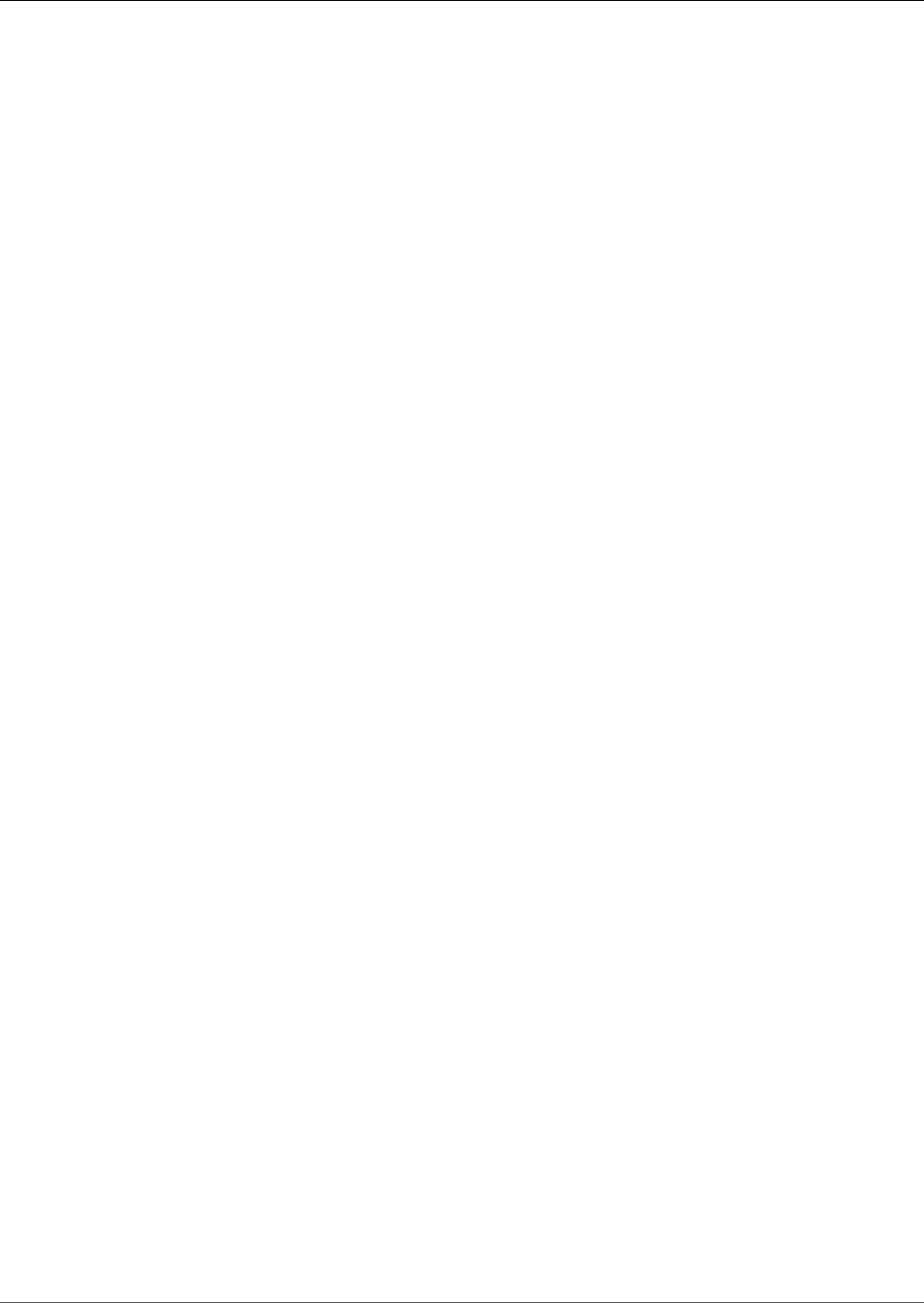
AWS Encryption SDK Developer Guide
Service (Amazon S3). These clients are tightly coupled to Amazon S3 and are intended for use only
with data stored there.
The AWS Encryption SDK provides encryption and decryption for data that you can store anywhere.
The AWS Encryption SDK and the Amazon S3 encryption client are not compatible because they
produce ciphertexts with different data formats.
Which cryptographic algorithms are supported by the AWS Encryption SDK, and which one is the
default?
The AWS Encryption SDK uses the Advanced Encryption Standard (AES) algorithm in Galois/Counter
Mode (GCM), known as AES-GCM. The SDK supports 256-bit, 192-bit, and 128-bit encryption keys.
In all cases, the length of the initialization vector (IV) is 12 bytes; the length of the authentication
tag is 16 bytes. By default, the SDK uses the data key as an input to the HMAC-based extract-and-
expand key derivation function (HKDF) to derive the AES-GCM encryption key, and also adds an
Elliptic Curve Digital Signature Algorithm (ECDSA) signature.
For information about choosing which algorithm to use, see Supported Algorithm Suites (p. 11).
For implementation details about the supported algorithms, see Algorithms Reference (p. 70).
How is the initialization vector (IV) generated and where is it stored?
In previous releases, the AWS Encryption SDK randomly generated a unique IV value for each
encryption operation. The SDK now uses a deterministic method to construct a different IV
value for each frame so that every IV is unique within its message. The SDK stores the IV in the
encrypted message that it returns. For more information, see AWS Encryption SDK Message Format
Reference (p. 56).
How is each data key generated, encrypted, and decrypted?
The method depends on the master key provider and the implementation of its master keys. When
AWS KMS is the master key provider, the SDK uses the AWS KMS GenerateDataKey API operation
to generate each data key in both plaintext and encrypted forms. It uses the Decrypt operation to
decrypt the data key. AWS KMS encrypts and decrypts the data key by using the customer master
key (CMK) that you specified when configuring the master key provider.
How do I keep track of the data keys that were used to encrypt my data?
The AWS Encryption SDK does this for you. When you encrypt data, the SDK encrypts the data key
and stores the encrypted key along with the encrypted data in the encrypted message (p. 8) that it
returns. When you decrypt data, the AWS Encryption SDK extracts the encrypted data key from the
encrypted method, decrypts it, and then uses it to decrypt the data.
How does the AWS Encryption SDK store encrypted data keys with their encrypted data?
The encryption operations in the AWS Encryption SDK return an encrypted message (p. 8), a single
data structure that contains the encrypted data and its encrypted data keys. The message format
consists of at least two parts: a header and a body. In some cases, the message format consists of a
third part known as a footer. The message header contains the encrypted data keys and information
about how the message body is formed. The message body contains the encrypted data. The
message footer contains a signature that authenticates the message header and message body. For
more information, see AWS Encryption SDK Message Format Reference (p. 56).
How much overhead does the AWS Encryption SDK's message format add to my encrypted data?
The amount of overhead added by the AWS Encryption SDK depends on several factors, including
the following:
• The size of the plaintext data
• Which of the supported algorithms is used
• Whether additional authenticated data (AAD) is provided, and the length of that AAD
• The number and type of master key providers
54

AWS Encryption SDK Developer Guide
• The frame size (when framed data (p. 61) is used)
When you use the AWS Encryption SDK with its default configuration, with one CMK in AWS KMS as
the master key, with no AAD, and encrypt nonframed data, the overhead is approximately 600 bytes.
In general, you can reasonably assume that the AWS Encryption SDK adds overhead of 1 KB or less,
not including the provided AAD. For more information, see AWS Encryption SDK Message Format
Reference (p. 56).
Can I use my own master key provider?
Yes. The implementation details vary depending on which of the supported programming
languages (p. 13) you use. However, all supported languages allow you to define custom
cryptographic materials managers (CMMs) (p. 7), master key providers, and master keys.
Can I encrypt data under more than one master key?
Yes. You can encrypt the data key with additional master keys to add redundancy in case a master
key is in a different region or is unavailable for decryption.
To encrypt data under multiple master keys, create a master key provider with multiple master keys.
You can see examples of this pattern in the example code for Java (p. 18) and Python (p. 25).
When you encrypt data by using a master key provider that returns multiple master keys, the AWS
Encryption SDK encrypts the data that you pass to the encryption methods with a data key and
encrypts that data key with the same master key. Then, it encrypts the data with the other master
keys that the master key provider returned. The resulting message includes the encrypted data and
one encrypted data key for each master key. The resulting message can be decrypted by using any
one of the master keys used in the encryption operation.
Which data types can I encrypt with the AWS Encryption SDK?
The AWS Encryption SDK can encrypt raw bytes (byte arrays), I/O streams (byte streams), and
strings. We provide example code for each of the supported programming languages (p. 13).
How does the AWS Encryption SDK encrypt and decrypt input/output (I/O) streams?
The AWS Encryption SDK creates an encrypting or decrypting stream that wraps an underlying I/O
stream. The encrypting or decrypting stream performs a cryptographic operation on a read or write
call. For example, it can read plaintext data on the underlying stream and encrypt it before returning
the result. Or it can read ciphertext from an underlying stream and decrypt it before returning the
result. We provide example code for encrypting and decrypting streams for each of the supported
programming languages (p. 13).
55
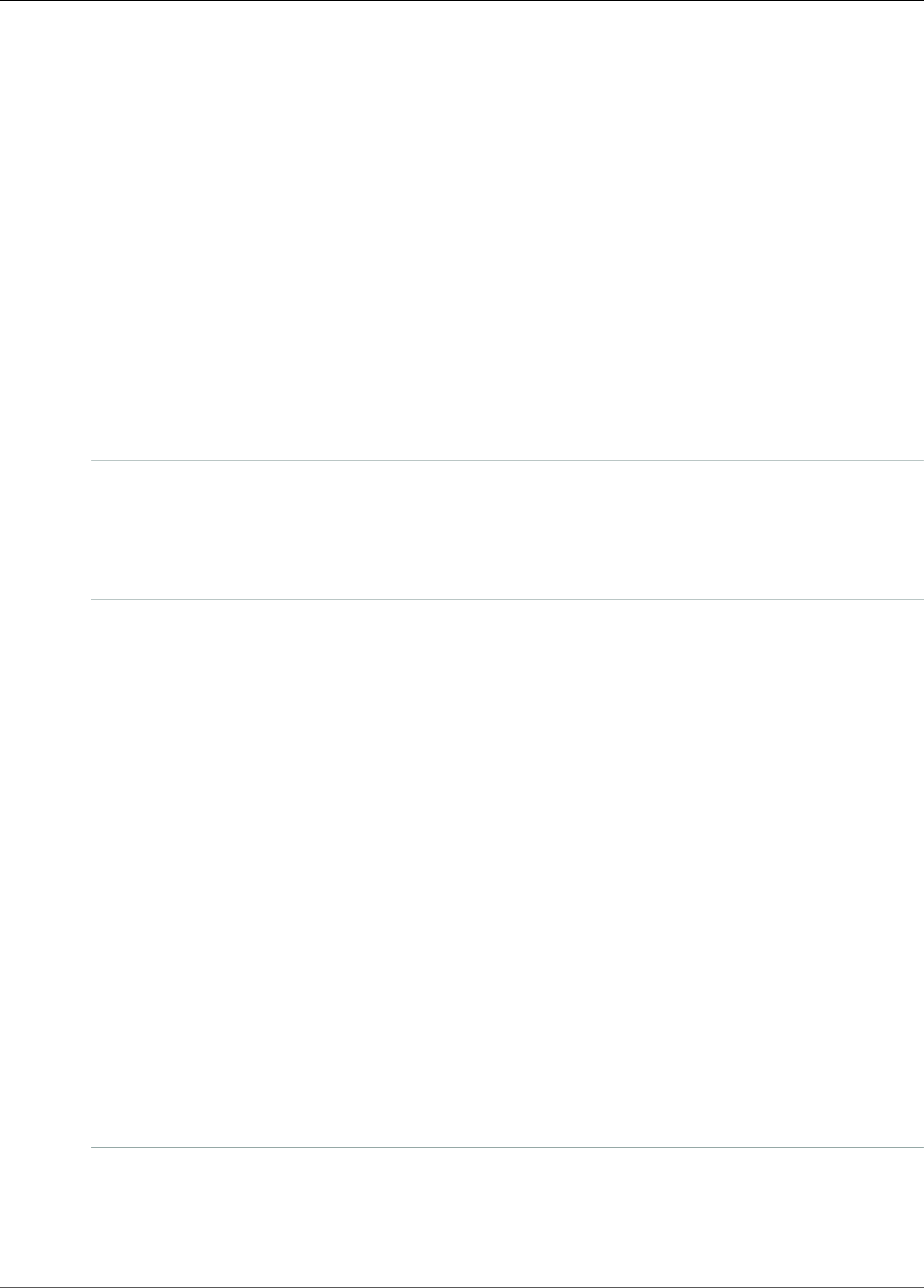
AWS Encryption SDK Developer Guide
Message Format Reference
AWS Encryption SDK Reference
The information on this page is a reference for building your own encryption library that is compatible
with the AWS Encryption SDK. If you are not building your own compatible encryption library, you
likely do not need this information.
To use the AWS Encryption SDK in one of the supported programming languages, see Programming
Languages (p. 13).
The AWS Encryption SDK uses the supported algorithms (p. 11) to return a single data structure or
message that contains encrypted data and the corresponding encrypted data keys. The following topics
explain the algorithms and the data structure. Use this information to build libraries that can read and
write ciphertexts that are compatible with this SDK.
Topics
•AWS Encryption SDK Message Format Reference (p. 56)
•Body Additional Authenticated Data (AAD) Reference for the AWS Encryption SDK (p. 64)
•AWS Encryption SDK Message Format Examples (p. 65)
•AWS Encryption SDK Algorithms Reference (p. 70)
•AWS Encryption SDK Initialization Vector Reference (p. 72)
AWS Encryption SDK Message Format Reference
The information on this page is a reference for building your own encryption library that is compatible
with the AWS Encryption SDK. If you are not building your own compatible encryption library, you
likely do not need this information.
To use the AWS Encryption SDK in one of the supported programming languages, see Programming
Languages (p. 13).
The encryption operations in the AWS Encryption SDK return a single data structure or message that
contains the encrypted data (ciphertext) and all encrypted data keys. To understand this data structure,
or to build libraries that read and write it, you need to understand the message format.
56
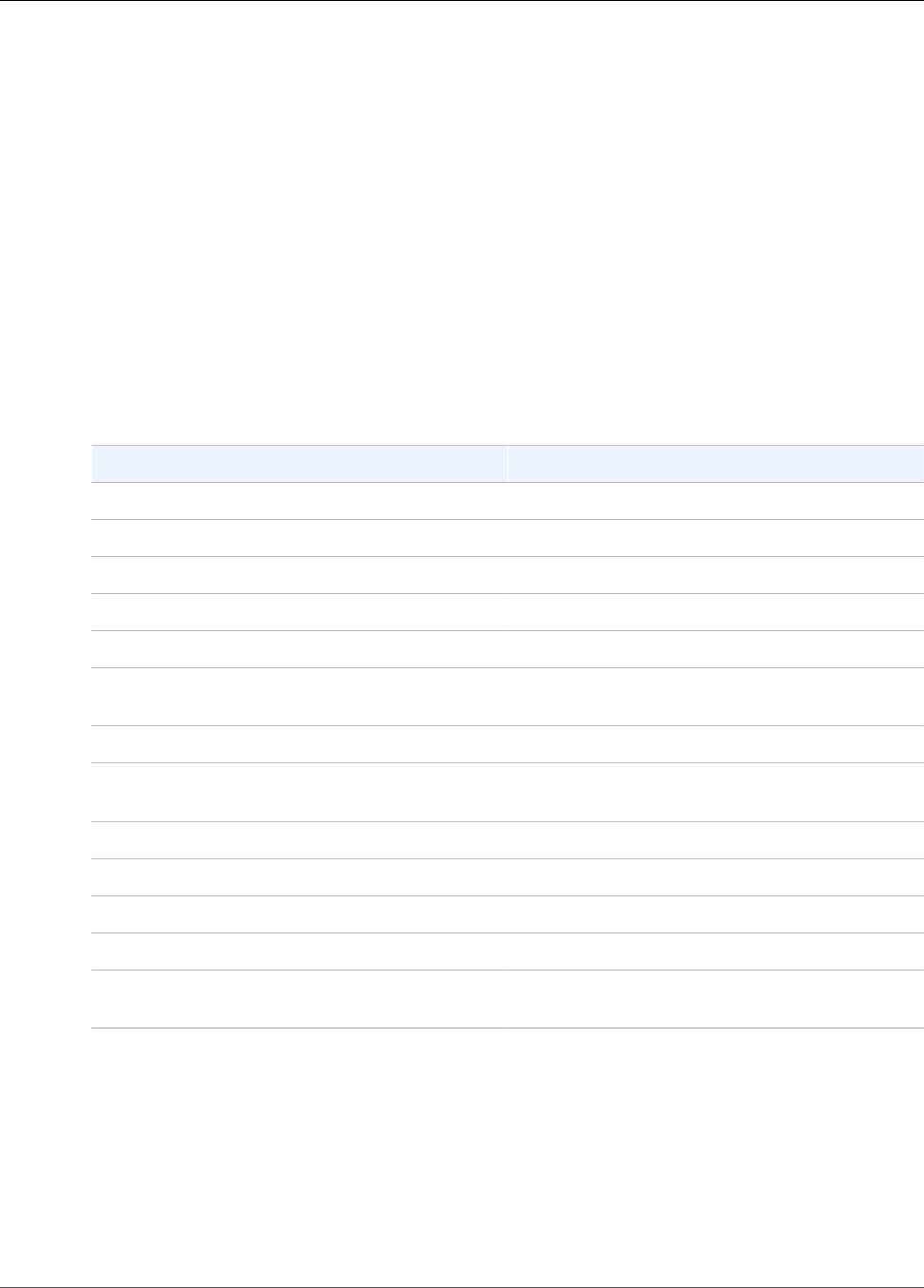
AWS Encryption SDK Developer Guide
Header Structure
The message format consists of at least two parts: a header and a body. In some cases, the message
format consists of a third part, a footer. The message format defines an ordered sequence of bytes in
network byte order, also called big-endian format. The message format begins with the header, followed
by the body, followed by the footer (when there is one).
Topics
•Header Structure (p. 57)
•Body Structure (p. 61)
•Footer Structure (p. 63)
Header Structure
The message header contains the encrypted data key and information about how the message body is
formed. The following table describes the fields that form the header. The bytes are appended in the
order shown.
Header Structure
Field Length, in bytes
Version (p. 57) 1
Type (p. 57) 1
Algorithm ID (p. 58) 2
Message ID (p. 58) 16
AAD Length (p. 58) 2
AAD (p. 58) Variable. Equal to the value specified in the
previous 2 bytes (AAD Length).
Encrypted Data Key Count (p. 59) 2
Encrypted Data Key(s) (p. 59) Variable. Determined by the number of encrypted
data keys and the length of each.
Content Type (p. 60) 1
Reserved (p. 60) 4
IV Length (p. 60) 1
Frame Length (p. 60) 4
Header Authentication (p. 60) Variable. Determined by the algorithm (p. 70)
that generated the message.
Version
The version of this message format. The current version is 1.0, encoded as the byte 01 in
hexadecimal notation.
Type
The type of this message format. The type indicates the kind of structure. The only supported type
is described as customer authenticated encrypted data. Its type value is 128, encoded as byte 80 in
hexadecimal notation.
57
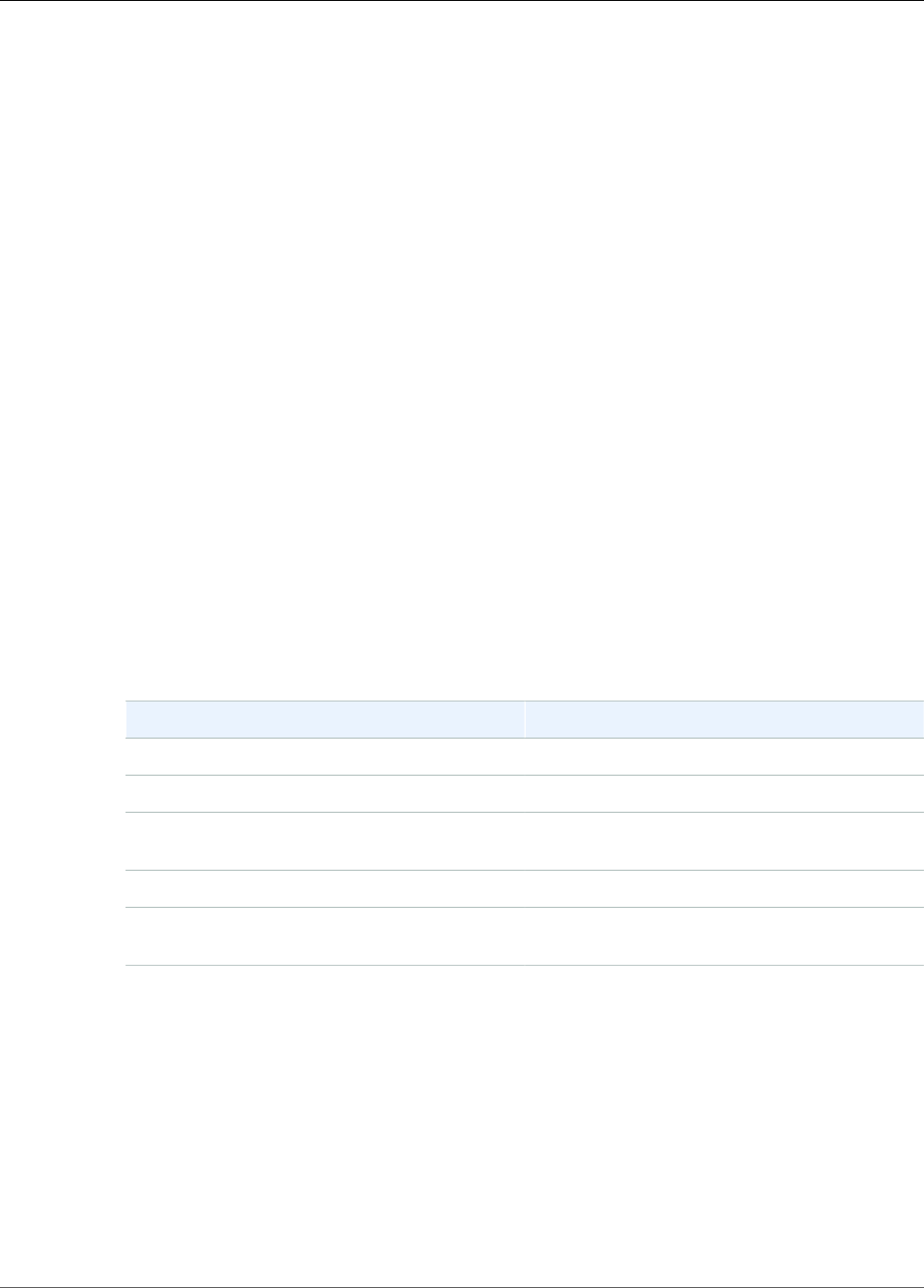
AWS Encryption SDK Developer Guide
Header Structure
Algorithm ID
An identifier for the algorithm used. It is a 2-byte value interpreted as a 16-bit unsigned integer. For
more information about the algorithms, see AWS Encryption SDK Algorithms Reference (p. 70).
Message ID
A randomly generated 128-bit value that identifies the message. The Message ID:
• Uniquely identifies the encrypted message.
• Weakly binds the message header to the message body.
• Provides a mechanism to securely reuse a data key with multiple encrypted messages.
• Protects against accidental reuse of a data key or the wearing out of keys in the AWS Encryption
SDK.
AAD Length
The length of the additional authenticated data (AAD). It is a 2-byte value interpreted as a 16-bit
unsigned integer that specifies the number of bytes that contain the AAD.
AAD
The additional authenticated data. The AAD is an encoding of the encryption context, an array of
key-value pairs where each key and value is a string of UTF-8 encoded characters. The encryption
context is converted to a sequence of bytes and used for the AAD value.
When the algorithms with signing (p. 70) are used, the encryption context must contain the key-
value pair {'aws-crypto-public-key', Qtxt}. Qtxt represents the elliptic curve point Q compressed
according to SEC 1 version 2.0 and then base64-encoded. The encryption context can contain
additional values, but the maximum length of the constructed AAD is 2^16 - 1 bytes.
The following table describes the fields that form the AAD. Key-value pairs are sorted, by key, in
ascending order according to UTF-8 character code. The bytes are appended in the order shown.
AAD Structure
Field Length, in bytes
Key-Value Pair Count (p. 58) 2
Key Length (p. 58) 2
Key (p. 58) Variable. Equal to the value specified in the
previous 2 bytes (Key Length).
Value Length (p. 59) 2
Value (p. 59) Variable. Equal to the value specified in the
previous 2 bytes (Value Length).
Key-Value Pair Count
The number of key-value pairs in the AAD. It is a 2-byte value interpreted as a 16-bit unsigned
integer that specifies the number of key-value pairs in the AAD. The maximum number of key-
value pairs in the AAD is 2^16 - 1.
Key Length
The length of the key for the key-value pair. It is a 2-byte value interpreted as a 16-bit unsigned
integer that specifies the number of bytes that contain the key.
Key
The key for the key-value pair. It is a sequence of UTF-8 encoded bytes.
58
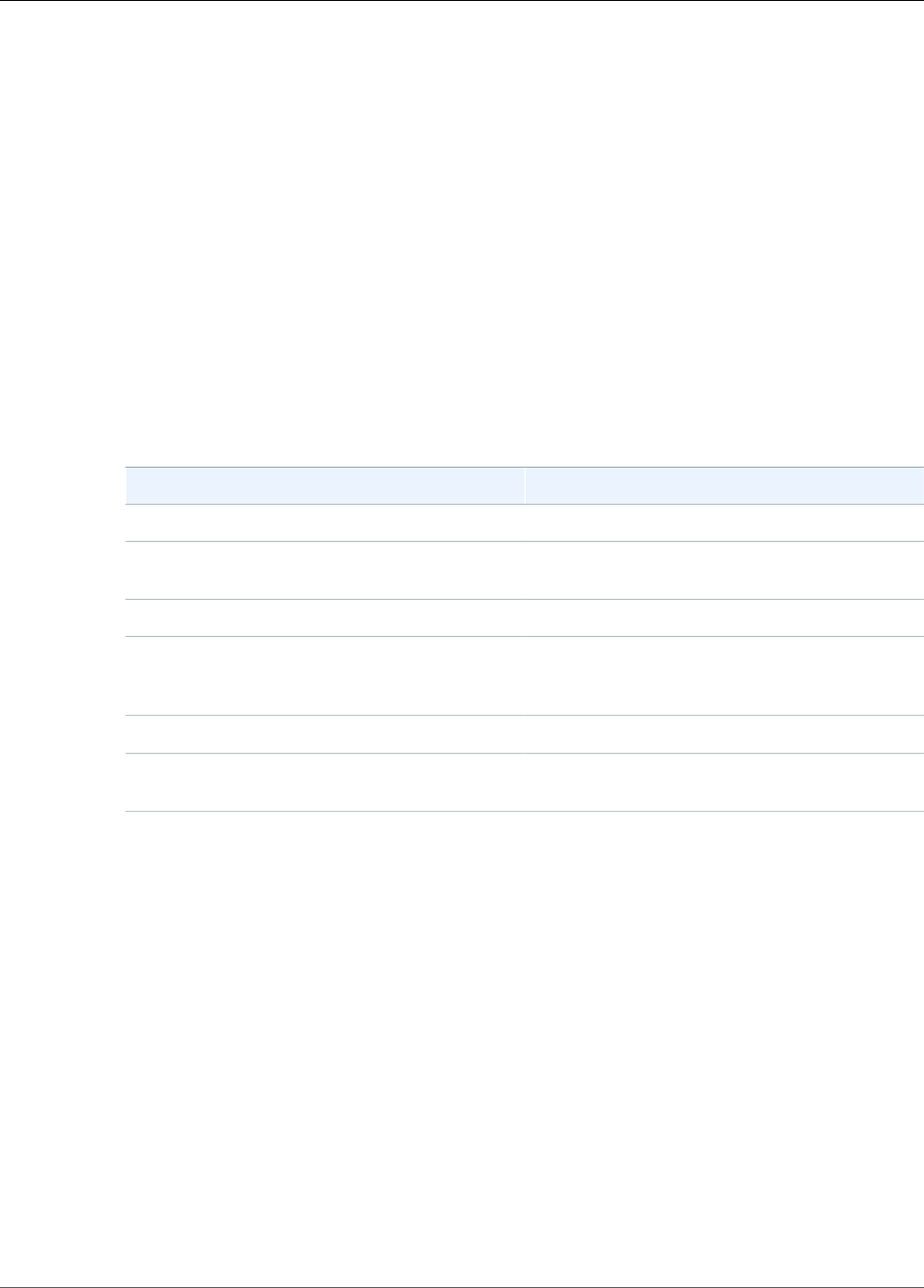
AWS Encryption SDK Developer Guide
Header Structure
Value Length
The length of the value for the key-value pair. It is a 2-byte value interpreted as a 16-bit
unsigned integer that specifies the number of bytes that contain the value.
Value
The value for the key-value pair. It is a sequence of UTF-8 encoded bytes.
Encrypted Data Key Count
The number of encrypted data keys. It is a 2-byte value interpreted as a 16-bit unsigned integer that
specifies the number of encrypted data keys.
Encrypted Data Key(s)
A sequence of encrypted data keys. The length of the sequence is determined by the number of
encrypted data keys and the length of each. The sequence contains at least one encrypted data key.
The following table describes the fields that form each encrypted data key. The bytes are appended
in the order shown.
Encrypted Data Key Structure
Field Length, in bytes
Key Provider ID Length (p. 59) 2
Key Provider ID (p. 59) Variable. Equal to the value specified in the
previous 2 bytes (Key Provider ID Length).
Key Provider Information Length (p. 59) 2
Key Provider Information (p. 59) Variable. Equal to the value specified in the
previous 2 bytes (Key Provider Information
Length).
Encrypted Data Key Length (p. 60) 2
Encrypted Data Key (p. 60) Variable. Equal to the value specified in the
previous 2 bytes (Encrypted Data Key Length).
Key Provider ID Length
The length of the key provider identifier. It is a 2-byte value interpreted as a 16-bit unsigned
integer that specifies the number of bytes that contain the key provider ID.
Key Provider ID
The key provider identifier. It is used to indicate the provider of the encrypted data key and
intended to be extensible.
Key Provider Information Length
The length of the key provider information. It is a 2-byte value interpreted as a 16-bit unsigned
integer that specifies the number of bytes that contain the key provider information.
Key Provider Information
The key provider information. It is determined by the key provider.
When AWS KMS is the key provider, the following are true:
• This value contains the Amazon Resource Name (ARN) of the AWS KMS customer master key
(CMK).
59
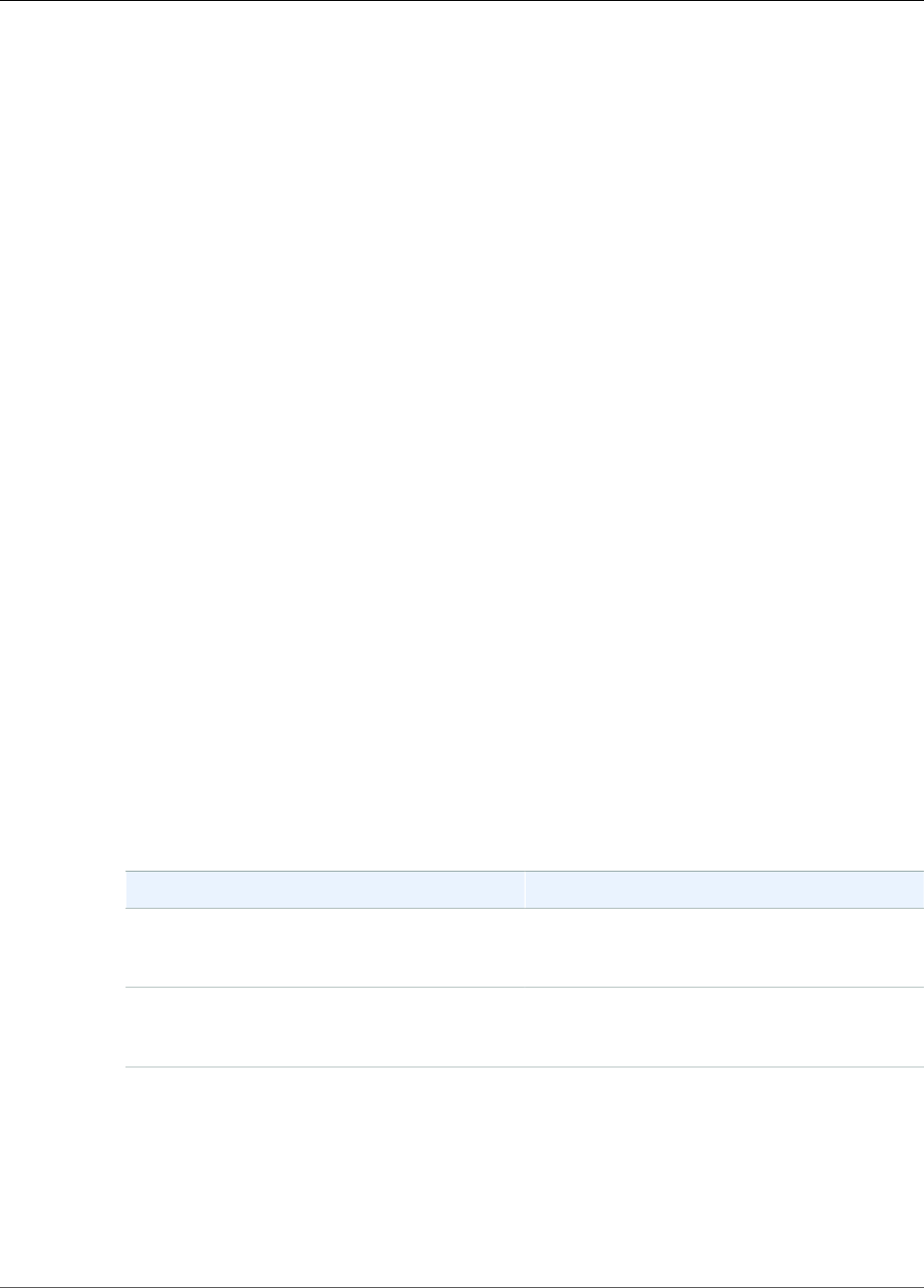
AWS Encryption SDK Developer Guide
Header Structure
• This value is always the full CMK ARN, regardless of which key identifier (key ID, alias, etc.) was
specified when calling the master key provider.
Encrypted Data Key Length
The length of the encrypted data key. It is a 2-byte value interpreted as a 16-bit unsigned
integer that specifies the number of bytes that contain the encrypted data key.
Encrypted Data Key
The encrypted data key. It is the data encryption key encrypted by the key provider.
Content Type
The type of encrypted content, either non-framed or framed.
Non-framed content is not broken into parts; it is a single encrypted blob. Non-framed content is
type 1, encoded as the byte 01 in hexadecimal notation.
Framed content is broken into equal-length parts; each part is encrypted separately. Framed content
is type 2, encoded as the byte 02 in hexadecimal notation.
Reserved
A reserved sequence of 4 bytes. This value must be 0. It is encoded as the bytes 00 00 00 00 in
hexadecimal notation (that is, a 4-byte sequence of a 32-bit integer value equal to 0).
IV Length
The length of the initialization vector (IV). It is a 1-byte value interpreted as an 8-bit unsigned
integer that specifies the number of bytes that contain the IV. This value is determined by the IV
bytes value of the algorithm (p. 70) that generated the message.
Frame Length
The length of each frame of framed content. It is a 4-byte value interpreted as a 32-bit unsigned
integer that specifies the number of bytes that form each frame. When the content is non-framed—
that is, when the value of the content type field is 1—this value must be 0.
Header Authentication
The header authentication is determined by the algorithm (p. 70) that generated the message.
The header authentication is calculated over the entire header. It consists of an IV and an
authentication tag. The bytes are appended in the order shown.
Header Authentication Structure
Field Length, in bytes
IV (p. 60) Variable. Determined by the IV bytes value of
the algorithm (p. 70) that generated the
message.
Authentication Tag (p. 60) Variable. Determined by the authentication
tag bytes value of the algorithm (p. 70) that
generated the message.
IV
The initialization vector (IV) used to calculate the header authentication tag.
Authentication Tag
The authentication value for the header. It is used to authenticate the entire contents of the
header.
60
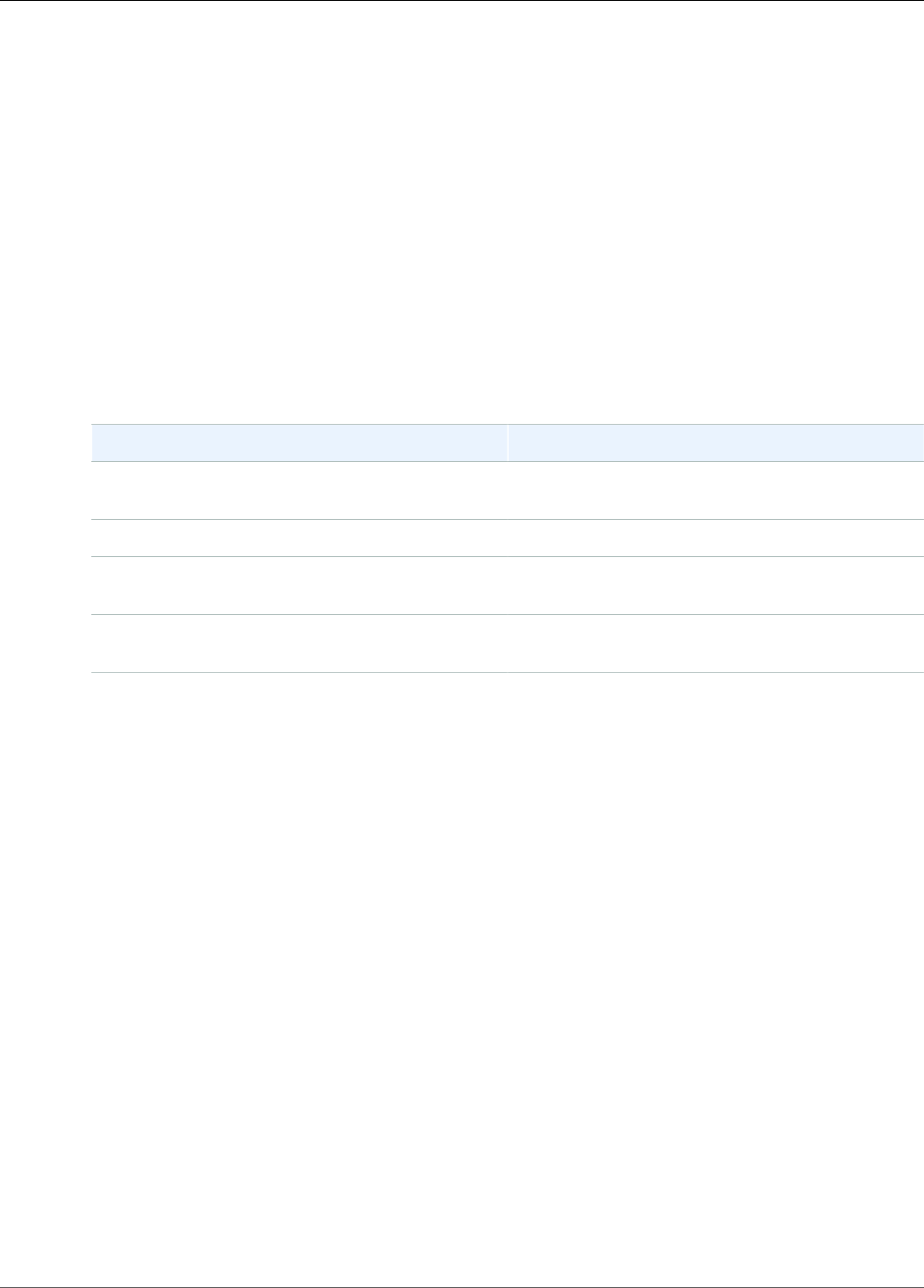
AWS Encryption SDK Developer Guide
Body Structure
Body Structure
The message body contains the encrypted data, called the ciphertext. The structure of the body depends
on the content type (non-framed or framed). The following sections describe the format of the message
body for each content type.
Topics
•Non-Framed Data (p. 61)
•Framed Data (p. 61)
Non-Framed Data
Non-framed data is encrypted in a single blob with a unique IV and body AAD (p. 64). The following
table describes the fields that form non-framed data. The bytes are appended in the order shown.
Non-Framed Body Structure
Field Length, in bytes
IV (p. 61) Variable. Equal to the value specified in the IV
Length (p. 60) byte of the header.
Encrypted Content Length (p. 61) 8
Encrypted Content (p. 61) Variable. Equal to the value specified in the
previous 8 bytes (Encrypted Content Length).
Authentication Tag (p. 61) Variable. Determined by the algorithm
implementation (p. 70) used.
IV
The initialization vector (IV) to use with the encryption algorithm (p. 70).
Encrypted Content Length
The length of the encrypted content, or ciphertext. It is an 8-byte value interpreted as a 64-bit
unsigned integer that specifies the number of bytes that contain the encrypted content.
Technically, the maximum allowed value is 2^63 - 1, or 8 exbibytes (8 EiB). However, in practice
the maximum value is 2^36 - 32, or 64 gibibytes (64 GiB), due to restrictions imposed by the
implemented algorithms (p. 70).
Note
The Java implementation of this SDK further restricts this value to 2^31 - 1, or 2 gibibytes
(2 GiB), due to restrictions in the language.
Encrypted Content
The encrypted content (ciphertext) as returned by the encryption algorithm (p. 70).
Authentication Tag
The authentication value for the body. It is used to authenticate the message body.
Framed Data
Framed data is divided into equal-length parts, except for the last part. Each frame is encrypted
separately with a unique IV and body AAD (p. 64).
61
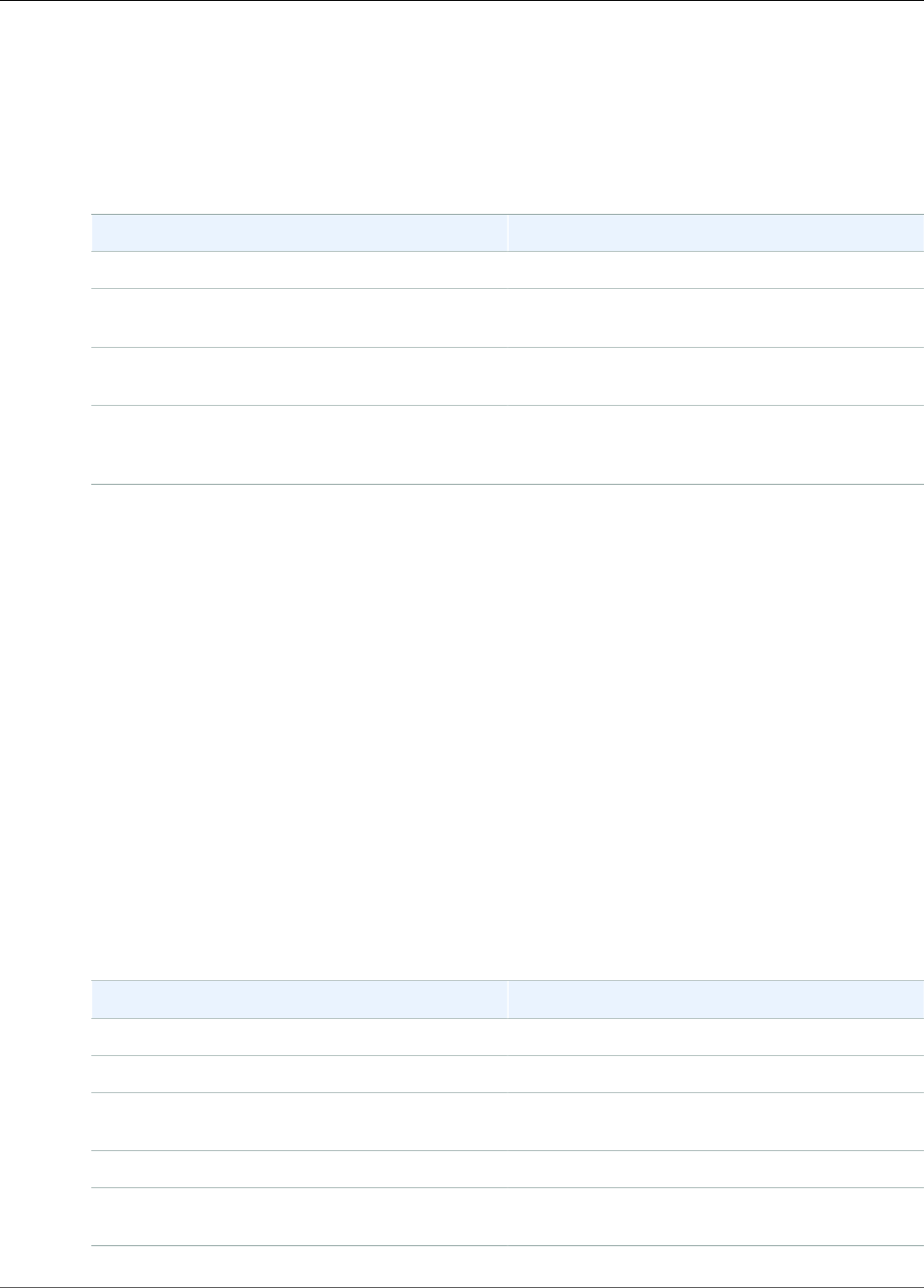
AWS Encryption SDK Developer Guide
Body Structure
There are two kinds of frames: regular and final. A final frame is always used. When the length of the
data is an exact multiple of the frame length, the final frame contains no data—that is, it has a content
length of 0. When the length of the data is less than the frame length, only a final frame is written.
The following tables describe the fields that form the frames. The bytes are appended in the order
shown.
Framed Body Structure, Regular Frame
Field Length, in bytes
Sequence Number (p. 62) 4
IV (p. 62) Variable. Equal to the value specified in the IV
Length (p. 60) byte of the header.
Encrypted Content (p. 62) Variable. Equal to the value specified in the Frame
Length (p. 60) of the header.
Authentication Tag (p. 62) Variable. Determined by the algorithm used, as
specified in the Algorithm ID (p. 58) of the
header.
Sequence Number
The frame sequence number. It is an incremental counter number for the frame. It is a 4-byte value
interpreted as a 32-bit unsigned integer.
Framed data must start at sequence number 1. Subsequent frames must be in order and must
contain an increment of 1 of the previous frame. Otherwise, the decryption process stops and
reports an error.
IV
The initialization vector (IV) for the frame. The SDK uses a deterministic method to construct a
different IV for each frame in the message. Its length is specified by the algorithm suite (p. 70)
used.
Encrypted Content
The encrypted content (ciphertext) for the frame, as returned by the encryption algorithm (p. 70).
Authentication Tag
The authentication value for the frame. It is used to authenticate the entire frame.
Framed Body Structure, Final Frame
Field Length, in bytes
Sequence Number End (p. 63) 4
Sequence Number (p. 63) 4
IV (p. 63) Variable. Equal to the value specified in the IV
Length (p. 60) byte of the header.
Encrypted Content Length (p. 63) 4
Encrypted Content (p. 63) Variable. Equal to the value specified in the
previous 4 bytes (Encrypted Content Length).
62
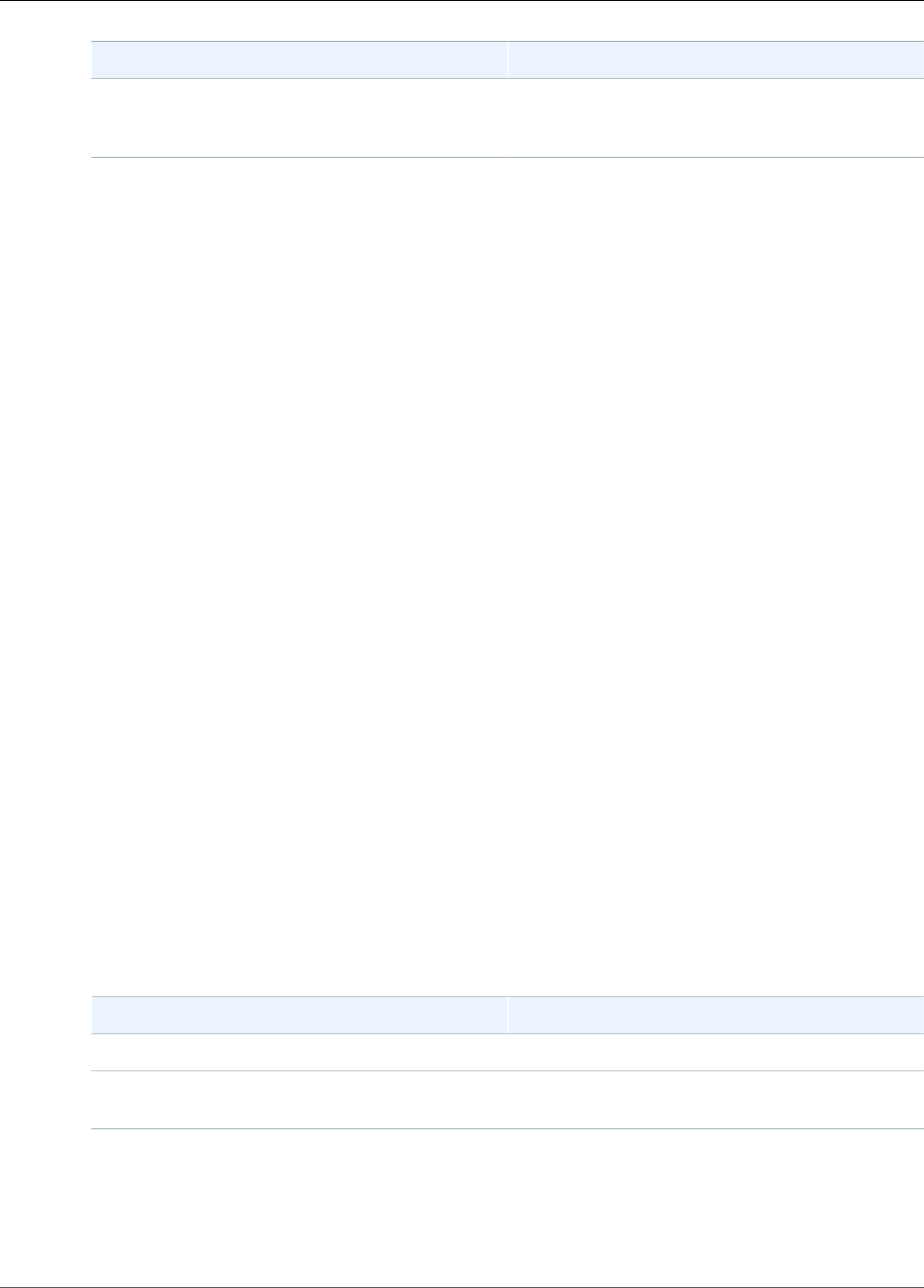
AWS Encryption SDK Developer Guide
Footer Structure
Field Length, in bytes
Authentication Tag (p. 63) Variable. Determined by the algorithm used, as
specified in the Algorithm ID (p. 58) of the
header.
Sequence Number End
An indicator for the final frame. The value is encoded as the 4 bytes FF FF FF FF in hexadecimal
notation.
Sequence Number
The frame sequence number. It is an incremental counter number for the frame. It is a 4-byte value
interpreted as a 32-bit unsigned integer.
Framed data must start at sequence number 1. Subsequent frames must be in order and must
contain an increment of 1 of the previous frame. Otherwise, the decryption process stops and
reports an error.
IV
The initialization vector (IV) for the frame. The SDK uses a deterministic method to construct a
different IV for each frame in the message. The length of the IV length is specified by the algorithm
suite (p. 70).
Encrypted Content Length
The length of the encrypted content. It is a 4-byte value interpreted as a 32-bit unsigned integer
that specifies the number of bytes that contain the encrypted content for the frame.
Encrypted Content
The encrypted content (ciphertext) for the frame, as returned by the encryption algorithm (p. 70).
Authentication Tag
The authentication value for the frame. It is used to authenticate the entire frame.
Footer Structure
When the algorithms with signing (p. 70) are used, the message format contains a footer. The
message footer contains a signature calculated over the message header and body. The following table
describes the fields that form the footer. The bytes are appended in the order shown.
Footer Structure
Field Length, in bytes
Signature Length (p. 63) 2
Signature (p. 64) Variable. Equal to the value specified in the
previous 2 bytes (Signature Length).
Signature Length
The length of the signature. It is a 2-byte value interpreted as a 16-bit unsigned integer that
specifies the number of bytes that contain the signature.
63
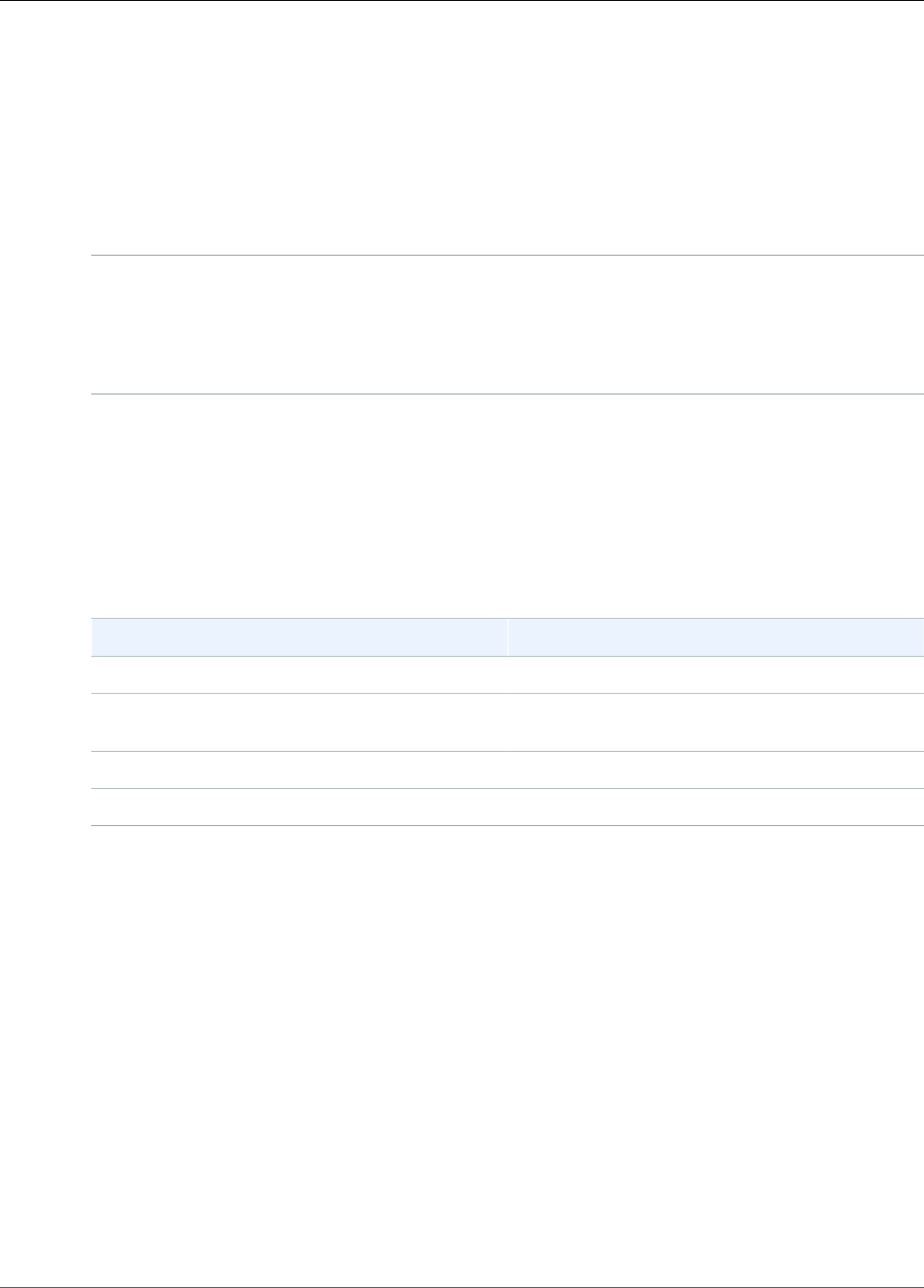
AWS Encryption SDK Developer Guide
Body AAD Reference
Signature
The signature. It is used to authenticate the header and body of the message.
Body Additional Authenticated Data (AAD)
Reference for the AWS Encryption SDK
The information on this page is a reference for building your own encryption library that is compatible
with the AWS Encryption SDK. If you are not building your own compatible encryption library, you
likely do not need this information.
To use the AWS Encryption SDK in one of the supported programming languages, see Programming
Languages (p. 13).
Regardless of which type of body data (p. 61) is used to form the message body (non-framed or
framed), you must provide additional authenticated data (AAD) to the AES-GCM algorithm (p. 70) for
each cryptographic operation. For more information about AAD, see the definition section in the Galois/
Counter Mode of Operation (GCM) specification.
The following table describes the fields that form the body AAD. The bytes are appended in the order
shown.
Body AAD Structure
Field Length, in bytes
Message ID (p. 64) 16
Body AAD Content (p. 64) Variable. See Body AAD Content in the following
list.
Sequence Number (p. 64) 4
Content Length (p. 65) 8
Message ID
The same Message ID (p. 58) value set in the message header.
Body AAD Content
A UTF-8 encoded value determined by the type of body data used.
For non-framed data (p. 61), use the value AWSKMSEncryptionClient Single Block.
For regular frames in framed data (p. 61), use the value AWSKMSEncryptionClient Frame.
For the final frame in framed data (p. 61), use the value AWSKMSEncryptionClient Final Frame.
Sequence Number
A 4-byte value interpreted as a 32-bit unsigned integer.
For framed data (p. 61), this is the frame sequence number.
For non-framed data (p. 61), use the value 1, encoded as the 4 bytes 00 00 00 01 in hexadecimal
notation.
64
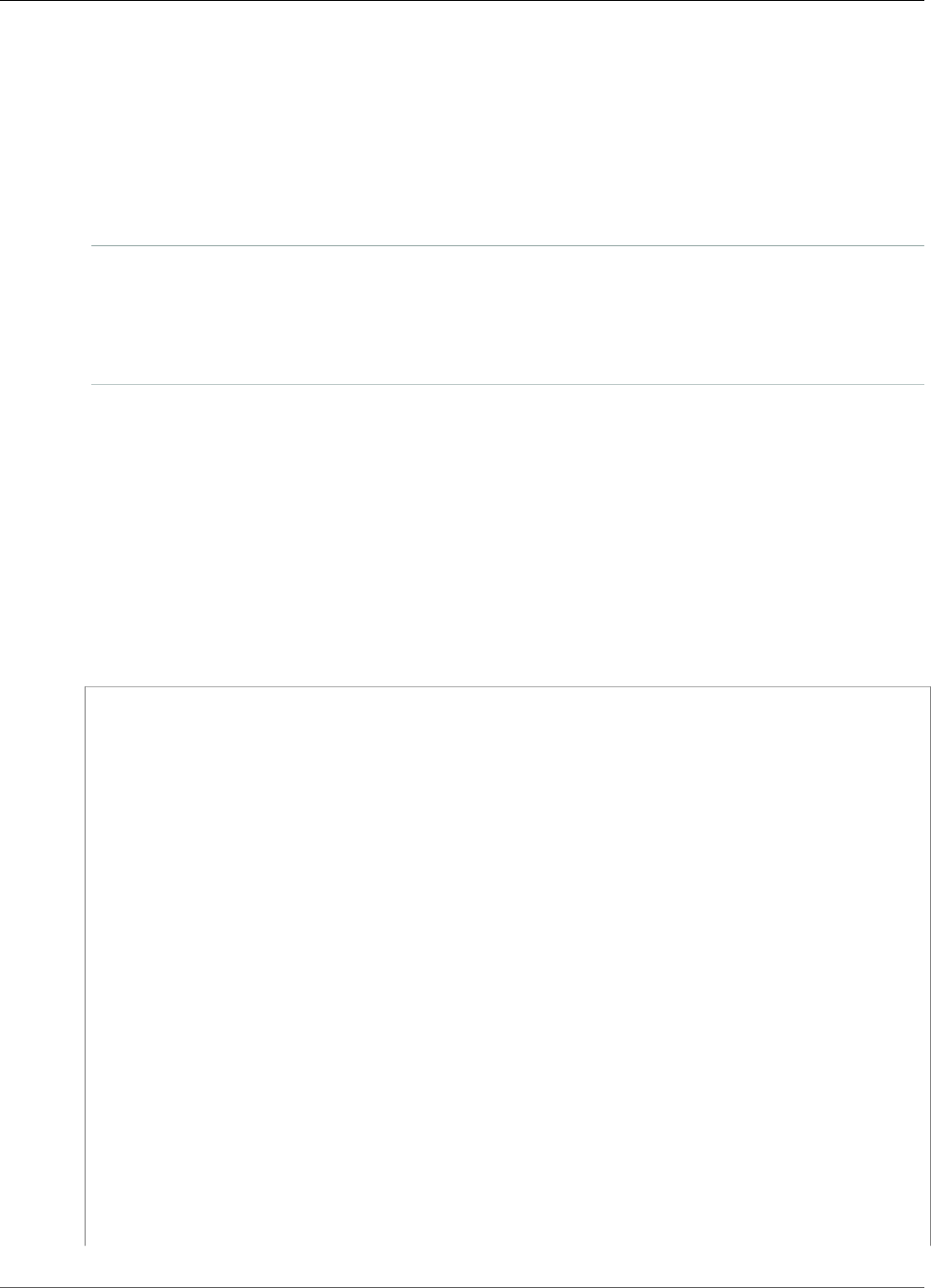
AWS Encryption SDK Developer Guide
Message Format Examples
Content Length
The length, in bytes, of the plaintext data provided to the algorithm for encryption. It is an 8-byte
value interpreted as a 64-bit unsigned integer.
AWS Encryption SDK Message Format Examples
The information on this page is a reference for building your own encryption library that is compatible
with the AWS Encryption SDK. If you are not building your own compatible encryption library, you
likely do not need this information.
To use the AWS Encryption SDK in one of the supported programming languages, see Programming
Languages (p. 13).
The following topics show examples of the AWS Encryption SDK message format. Each example shows
the raw bytes, in hexadecimal notation, followed by a description of what those bytes represent.
Topics
•Non-Framed Data (p. 65)
•Framed Data (p. 67)
Non-Framed Data
The following example shows the message format for non-framed data.
+--------+
| Header |
+--------+
01 Version (1.0)
80 Type (128, customer authenticated encrypted
data)
0378 Algorithm ID (see Algorithms Reference)
B8929B01 753D4A45 C0217F39 404F70FF Message ID (random 128-bit value)
008E AAD Length (142)
0004 AAD Key-Value Pair Count (4)
0005 AAD Key-Value Pair 1, Key Length (5)
30746869 73 AAD Key-Value Pair 1, Key ("0This")
0002 AAD Key-Value Pair 1, Value Length (2)
6973 AAD Key-Value Pair 1, Value ("is")
0003 AAD Key-Value Pair 2, Key Length (3)
31616E AAD Key-Value Pair 2, Key ("1an")
000A AAD Key-Value Pair 2, Value Length (10)
656E6372 79774690 6F6E AAD Key-Value Pair 2, Value ("encryption")
0008 AAD Key-Value Pair 3, Key Length (8)
32636F6E 74657874 AAD Key-Value Pair 3, Key ("2context")
0007 AAD Key-Value Pair 3, Value Length (7)
6578616D 706C65 AAD Key-Value Pair 3, Value ("example")
0015 AAD Key-Value Pair 4, Key Length (21)
6177732D 63727970 746F2D70 75626C69 AAD Key-Value Pair 4, Key ("aws-crypto-public-
key")
632D6B65 79
0044 AAD Key-Value Pair 4, Value Length (68)
41734738 67473949 6E4C5075 3136594B AAD Key-Value Pair 4, Value
("AsG8gG9InLPu16YKlqXTOD+nykG8YqHAhqecj8aXfD2e5B4gtVE73dZkyClA+rAMOQ==")
6C715854 4F442B6E 796B4738 59714841
65
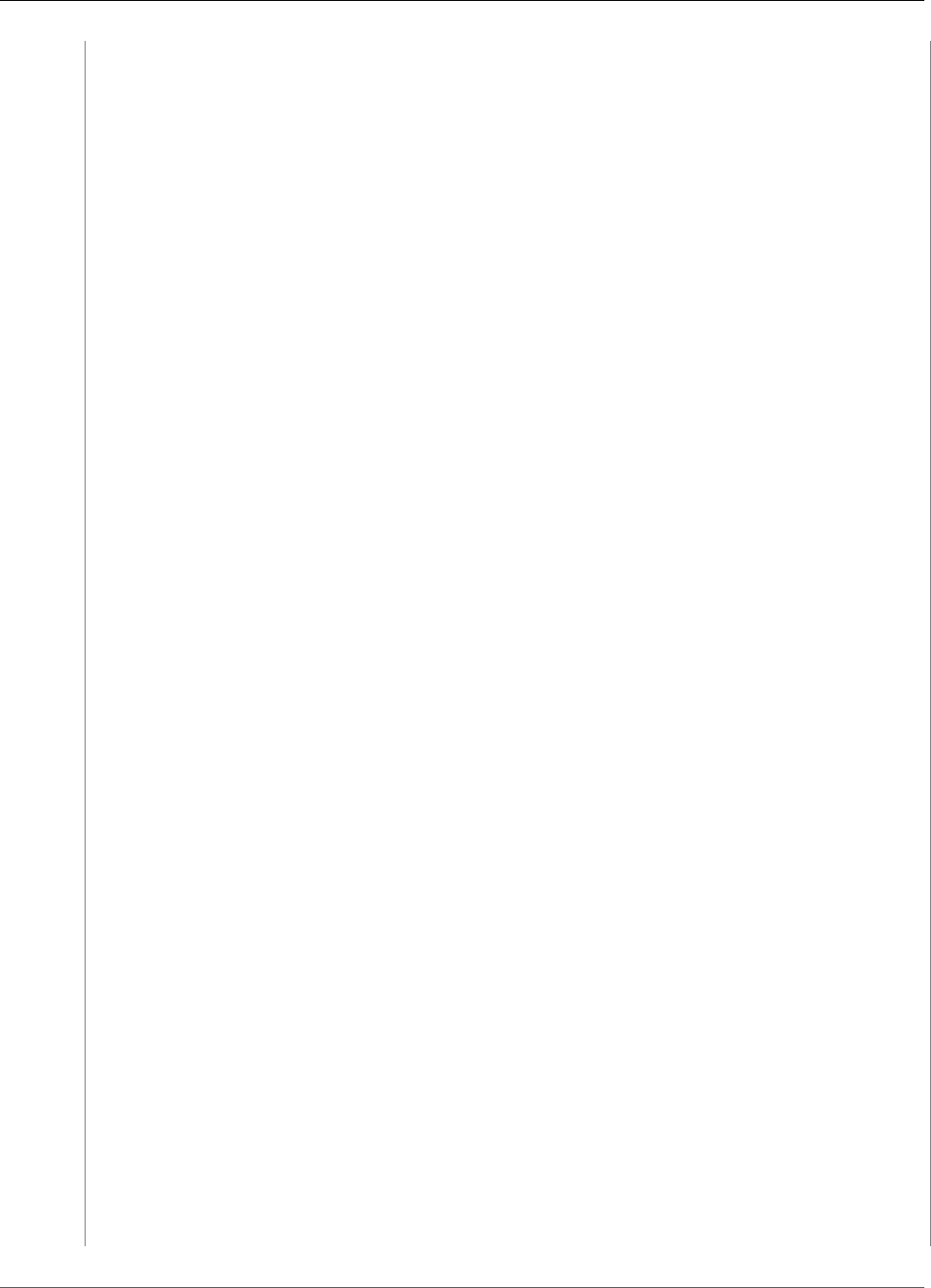
AWS Encryption SDK Developer Guide
Non-Framed Data
68716563 6A386158 66443265 35423467
74564537 33645A6B 79436C41 2B72414D
4F513D3D
0002 Encrypted Data Key Count (2)
0007 Encrypted Data Key 1, Key Provider ID Length (7)
6177732D 6B6D73 Encrypted Data Key 1, Key Provider ID ("aws-
kms")
004B Encrypted Data Key 1, Key Provider Information
Length (75)
61726E3A 6177733A 6B6D733A 75732D77 Encrypted Data Key 1, Key Provider Information
("arn:aws:kms:us-west-2:111122223333:key/715c0818-5825-4245-a755-138a6d9a11e6")
6573742D 323A3131 31313232 32323333
33333A6B 65792F37 31356330 3831382D
35383235 2D343234 352D6137 35352D31
33386136 64396131 316536
00A7 Encrypted Data Key 1, Encrypted Data Key Length
(167)
01010200 7857A1C1 F7370545 4ECA7C83 Encrypted Data Key 1, Encrypted Data Key
956C4702 23DCE8D7 16C59679 973E3CED
02A4EF29 7F000000 7E307C06 092A8648
86F70D01 0706A06F 306D0201 00306806
092A8648 86F70D01 0701301E 06096086
48016503 04012E30 11040C28 4116449A
0F2A0383 659EF802 0110803B B23A8133
3A33605C 48840656 C38BCB1F 9CCE7369
E9A33EBE 33F46461 0591FECA 947262F3
418E1151 21311A75 E575ECC5 61A286E0
3E2DEBD5 CB005D
0007 Encrypted Data Key 2, Key Provider ID Length (7)
6177732D 6B6D73 Encrypted Data Key 2, Key Provider ID ("aws-
kms")
004E Encrypted Data Key 2, Key Provider Information
Length (78)
61726E3A 6177733A 6B6D733A 63612D63 Encrypted Data Key 2, Key Provider Information
("arn:aws:kms:ca-central-1:111122223333:key/9b13ca4b-afcc-46a8-aa47-be3435b423ff")
656E7472 616C2D31 3A313131 31323232
32333333 333A6B65 792F3962 31336361
34622D61 6663632D 34366138 2D616134
372D6265 33343335 62343233 6666
00A7 Encrypted Data Key 2, Encrypted Data Key Length
(167)
01010200 78FAFFFB D6DE06AF AC72F79B Encrypted Data Key 2, Encrypted Data Key
0E57BD87 3F60F4E6 FD196144 5A002C94
AF787150 69000000 7E307C06 092A8648
86F70D01 0706A06F 306D0201 00306806
092A8648 86F70D01 0701301E 06096086
48016503 04012E30 11040CB2 A820D0CC
76616EF2 A6B30D02 0110803B 8073D0F1
FDD01BD9 B0979082 099FDBFC F7B13548
3CC686D7 F3CF7C7A CCC52639 122A1495
71F18A46 80E2C43F A34C0E58 11D05114
2A363C2A E11397
01 Content Type (1, non-framed data)
00000000 Reserved
0C IV Length (12)
00000000 Frame Length (0, non-framed data)
734C1BBE 032F7025 84CDA9D0 IV
2C82BB23 4CBF4AAB 8F5C6002 622E886C Authentication Tag
+------+
| Body |
+------+
D39DD3E5 915E0201 77A4AB11 IV
00000000 0000028E Encrypted Content Length (654)
E8B6F955 B5F22FE4 FD890224 4E1D5155 Encrypted Content
5871BA4C 93F78436 1085E4F8 D61ECE28
59455BD8 D76479DF C28D2E0B BDB3D5D3
66
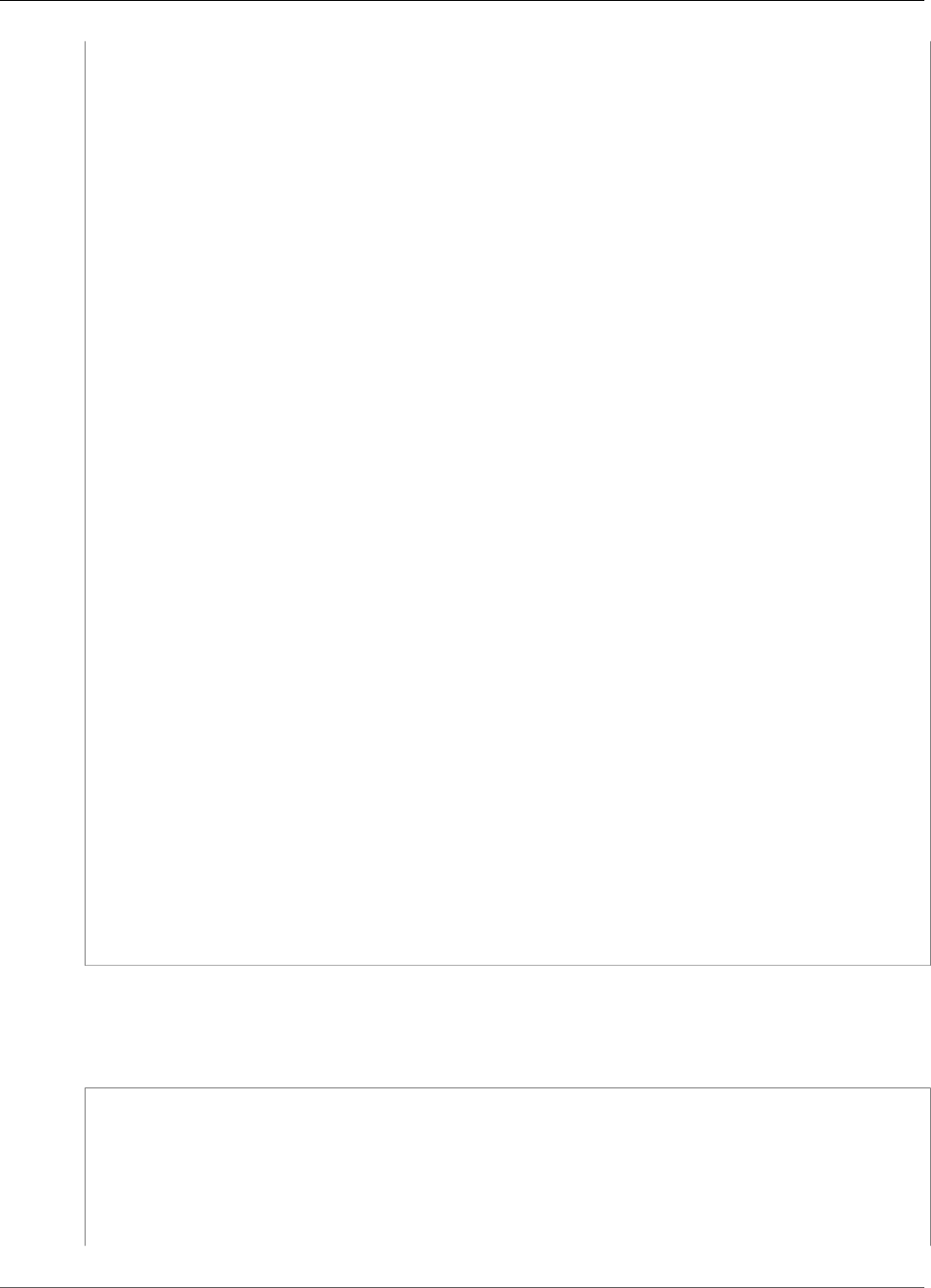
AWS Encryption SDK Developer Guide
Framed Data
E4159DFE C8A944B6 685643FC EA24122B
6766ECD5 E3F54653 DF205D30 0081D2D8
55FCDA5B 9F5318BC F4265B06 2FE7C741
C7D75BCC 10F05EA5 0E2F2F40 47A60344
ECE10AA7 559AF633 9DE2C21B 12AC8087
95FE9C58 C65329D1 377C4CD7 EA103EC1
31E4F48A 9B1CC047 EE5A0719 704211E5
B48A2068 8060DF60 B492A737 21B0DB21
C9B21A10 371E6179 78FAFB0B BAAEC3F4
9D86E334 701E1442 EA5DA288 64485077
54C0C231 AD43571A B9071925 609A4E59
B8178484 7EB73A4F AAE46B26 F5B374B8
12B0000C 8429F504 936B2492 AAF47E94
A5BA804F 7F190927 5D2DF651 B59D4C2F
A15D0551 DAEBA4AF 2060D0D5 CB1DA4E6
5E2034DB 4D19E7CD EEA6CF7E 549C86AC
46B2C979 AB84EE12 202FD6DF E7E3C09F
C2394012 AF20A97E 369BCBDA 62459D3E
C6FFB914 FEFD4DE5 88F5AFE1 98488557
1BABBAE4 BE55325E 4FB7E602 C1C04BEE
F3CB6B86 71666C06 6BF74E1B 0F881F31
B731839B CF711F6A 84CA95F5 958D3B44
E3862DF6 338E02B5 C345CFF8 A31D54F3
6920AA76 0BF8E903 552C5A04 917CCD11
D4E5DF5C 491EE86B 20C33FE1 5D21F0AD
6932E67C C64B3A26 B8988B25 CFA33E2B
63490741 3AB79D60 D8AEFBE9 2F48E25A
978A019C FE49EE0A 0E96BF0D D6074DDB
66DFF333 0E10226F 0A1B219C BE54E4C2
2C15100C 6A2AA3F1 88251874 FDC94F6B
9247EF61 3E7B7E0D 29F3AD89 FA14A29C
76E08E9B 9ADCDF8C C886D4FD A69F6CB4
E24FDE26 3044C856 BF08F051 1ADAD329
C4A46A1E B5AB72FE 096041F1 F3F3571B
2EAFD9CB B9EB8B83 AE05885A 8F2D2793
1E3305D9 0C9E2294 E8AD7E3B 8E4DEC96
6276C5F1 A3B7E51E 422D365D E4C0259C
50715406 822D1682 80B0F2E5 5C94
65B2E942 24BEEA6E A513F918 CCEC1DE3 Authentication Tag
+--------+
| Footer |
+--------+
0067 Signature Length (103)
30650230 7229DDF5 B86A5B64 54E4D627 Signature
CBE194F1 1CC0F8CF D27B7F8B F50658C0
BE84B355 3CED1721 A0BE2A1B 8E3F449E
1BEB8281 023100B2 0CB323EF 58A4ACE3
1559963B 889F72C3 B15D1700 5FB26E61
331F3614 BC407CEE B86A66FA CBF74D9E
34CB7E4B 363A38
Framed Data
The following example shows the message format for framed data.
+--------+
| Header |
+--------+
01 Version (1.0)
80 Type (128, customer authenticated encrypted
data)
0378 Algorithm ID (see Algorithms Reference)
6E7C0FBD 4DF4A999 717C22A2 DDFE1A27 Message ID (random 128-bit value)
67
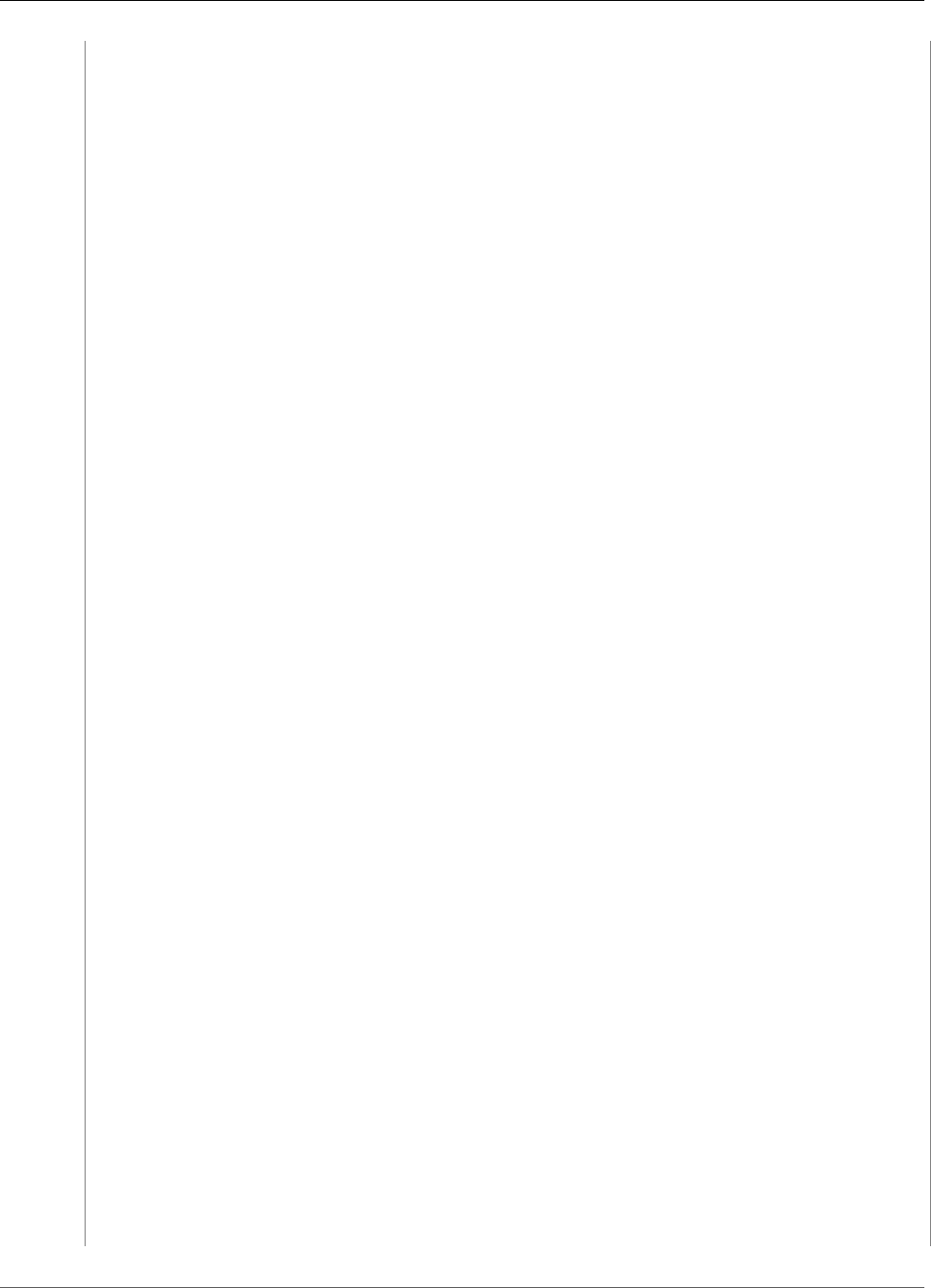
AWS Encryption SDK Developer Guide
Framed Data
008E AAD Length (142)
0004 AAD Key-Value Pair Count (4)
0005 AAD Key-Value Pair 1, Key Length (5)
30746869 73 AAD Key-Value Pair 1, Key ("0This")
0002 AAD Key-Value Pair 1, Value Length (2)
6973 AAD Key-Value Pair 1, Value ("is")
0003 AAD Key-Value Pair 2, Key Length (3)
31616E AAD Key-Value Pair 2, Key ("1an")
000A AAD Key-Value Pair 2, Value Length (10)
656E6372 79774690 6F6E AAD Key-Value Pair 2, Value ("encryption")
0008 AAD Key-Value Pair 3, Key Length (8)
32636F6E 74657874 AAD Key-Value Pair 3, Key ("2context")
0007 AAD Key-Value Pair 3, Value Length (7)
6578616D 706C65 AAD Key-Value Pair 3, Value ("example")
0015 AAD Key-Value Pair 4, Key Length (21)
6177732D 63727970 746F2D70 75626C69 AAD Key-Value Pair 4, Key ("aws-crypto-public-
key")
632D6B65 79
0044 AAD Key-Value Pair 4, Value Length (68)
416A4173 7569326F 7430364C 4B77715A AAD Key-Value Pair 4, Value
("AjAsui2ot06LKwqZXDJnU/Aqc2vD+0OkpOZ1cc8Tg2qd7rs5aLTg7lvfUEW/86+/5w==")
58444A6E 552F4171 63327644 2B304F6B
704F5A31 63633854 67327164 37727335
614C5467 376C7666 5545572F 38362B2F
35773D3D
0002 EncryptedDataKeyCount (2)
0007 Encrypted Data Key 1, Key Provider ID Length (7)
6177732D 6B6D73 Encrypted Data Key 1, Key Provider ID ("aws-
kms")
004B Encrypted Data Key 1, Key Provider Information
Length (75)
61726E3A 6177733A 6B6D733A 75732D77 Encrypted Data Key 1, Key Provider Information
("arn:aws:kms:us-west-2:111122223333:key/715c0818-5825-4245-a755-138a6d9a11e6")
6573742D 323A3131 31313232 32323333
33333A6B 65792F37 31356330 3831382D
35383235 2D343234 352D6137 35352D31
33386136 64396131 316536
00A7 Encrypted Data Key 1, Encrypted Data Key Length
(167)
01010200 7857A1C1 F7370545 4ECA7C83 Encrypted Data Key 1, Encrypted Data Key
956C4702 23DCE8D7 16C59679 973E3CED
02A4EF29 7F000000 7E307C06 092A8648
86F70D01 0706A06F 306D0201 00306806
092A8648 86F70D01 0701301E 06096086
48016503 04012E30 11040C3F F02C897B
7A12EB19 8BF2D802 0110803B 24003D1F
A5474FBC 392360B5 CB9997E0 6A17DE4C
A6BD7332 6BF86DAB 60D8CCB8 8295DBE9
4707E356 ADA3735A 7C52D778 B3135A47
9F224BF9 E67E87
0007 Encrypted Data Key 2, Key Provider ID Length (7)
6177732D 6B6D73 Encrypted Data Key 2, Key Provider ID ("aws-
kms")
004E Encrypted Data Key 2, Key Provider Information
Length (78)
61726E3A 6177733A 6B6D733A 63612D63 Encrypted Data Key 2, Key Provider Information
("arn:aws:kms:ca-central-1:111122223333:key/9b13ca4b-afcc-46a8-aa47-be3435b423ff")
656E7472 616C2D31 3A313131 31323232
32333333 333A6B65 792F3962 31336361
34622D61 6663632D 34366138 2D616134
372D6265 33343335 62343233 6666
00A7 Encrypted Data Key 2, Encrypted Data Key Length
(167)
01010200 78FAFFFB D6DE06AF AC72F79B Encrypted Data Key 2, Encrypted Data Key
0E57BD87 3F60F4E6 FD196144 5A002C94
AF787150 69000000 7E307C06 092A8648
68
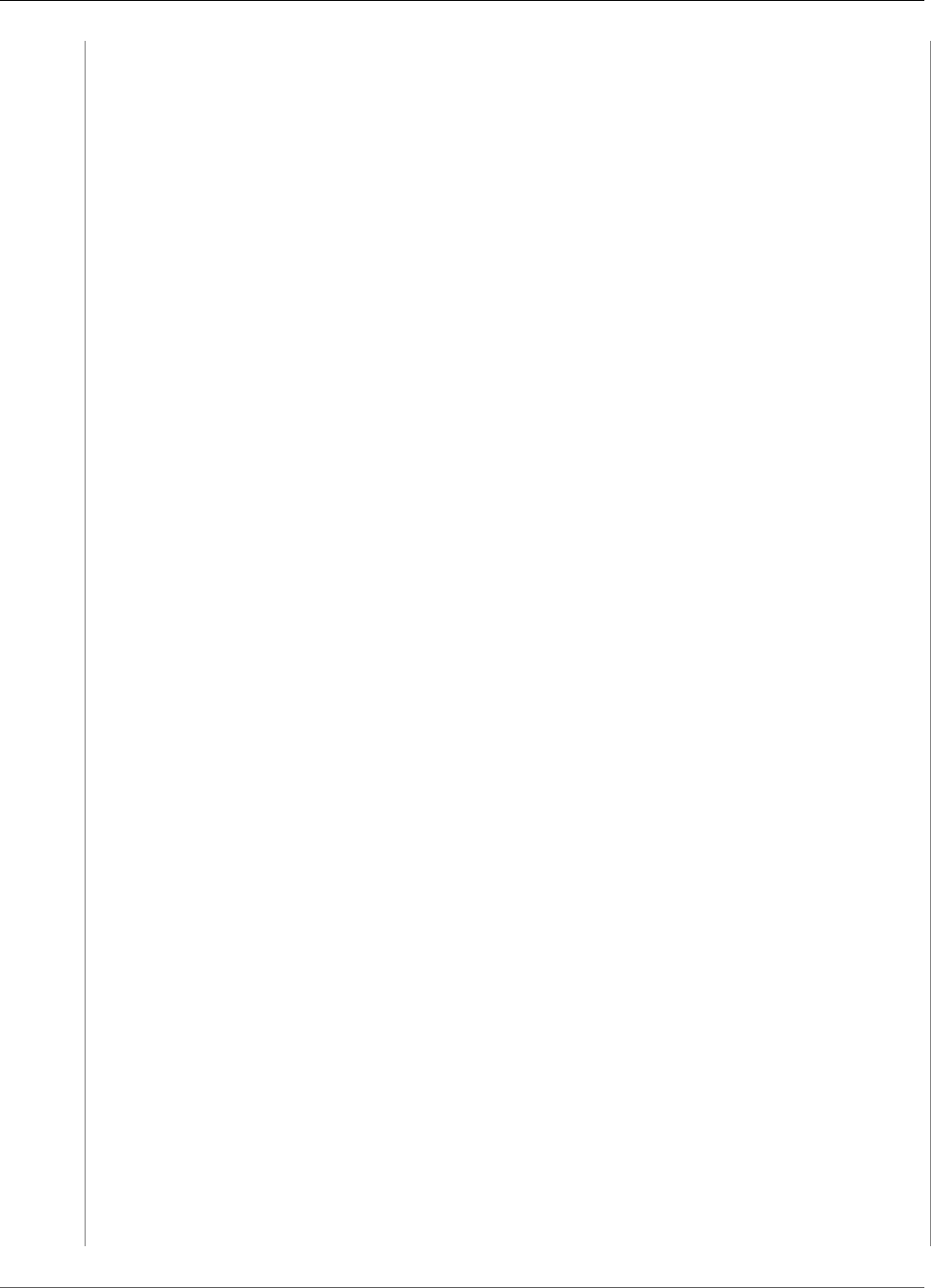
AWS Encryption SDK Developer Guide
Framed Data
86F70D01 0706A06F 306D0201 00306806
092A8648 86F70D01 0701301E 06096086
48016503 04012E30 11040C36 CD985E12
D218B674 5BBC6102 0110803B 0320E3CD
E470AA27 DEAB660B 3E0CE8E0 8B1A89E4
57DCC69B AAB1294F 21202C01 9A50D323
72EBAAFD E24E3ED8 7168E0FA DB40508F
556FBD58 9E621C
02 Content Type (2, framed data)
00000000 Reserved
0C IV Length (12)
00000100 Frame Length (256)
4ECBD5C0 9899CA65 923D2347 IV
0B896144 0CA27950 CA571201 4DA58029 Authentication Tag
+------+
| Body |
+------+
00000001 Frame 1, Sequence Number (1)
6BD3FE9C ADBCB213 5B89E8F1 Frame 1, IV
1F6471E0 A51AF310 10FA9EF6 F0C76EDF Frame 1, Encrypted Content
F5AFA33C 7D2E8C6C 9C5D5175 A212AF8E
FBD9A0C3 C6E3FB59 C125DBF2 89AC7939
BDEE43A8 0F00F49E ACBBD8B2 1C785089
A90DB923 699A1495 C3B31B50 0A48A830
201E3AD9 1EA6DA14 7F6496DB 6BC104A4
DEB7F372 375ECB28 9BF84B6D 2863889F
CB80A167 9C361C4B 5EC07438 7A4822B4
A7D9D2CC 5150D414 AF75F509 FCE118BD
6D1E798B AEBA4CDB AD009E5F 1A571B77
0041BC78 3E5F2F41 8AF157FD 461E959A
BB732F27 D83DC36D CC9EBC05 00D87803
57F2BB80 066971C2 DEEA062F 4F36255D
E866C042 E1382369 12E9926B BA40E2FC
A820055F FB47E428 41876F14 3B6261D9
5262DB34 59F5D37E 76E46522 E8213640
04EE3CC5 379732B5 F56751FA 8E5F26AD Frame 1, Authentication Tag
00000002 Frame 2, Sequence Number (2)
F1140984 FF25F943 959BE514 Frame 2, IV
216C7C6A 2234F395 F0D2D9B9 304670BF Frame 2, Encrypted Content
A1042608 8A8BCB3F B58CF384 D72EC004
A41455B4 9A78BAC9 36E54E68 2709B7BD
A884C1E1 705FF696 E540D297 446A8285
23DFEE28 E74B225A 732F2C0C 27C6BDA2
7597C901 65EF3502 546575D4 6D5EBF22
1FF787AB 2E38FD77 125D129C 43D44B96
778D7CEE 3C36625F FF3A985C 76F7D320
ED70B1F3 79729B47 E7D9B5FC 02FCE9F5
C8760D55 7779520A 81D54F9B EC45219D
95941F7E 5CBAEAC8 CEC13B62 1464757D
AC65B6EF 08262D74 44670624 A3657F7F
2A57F1FD E7060503 AC37E197 2F297A84
DF1172C2 FA63CF54 E6E2B9B6 A86F582B
3B16F868 1BBC5E4D 0B6919B3 08D5ABCF
FECDC4A4 8577F08B 99D766A1 E5545670
A61F0A3B A3E45A84 4D151493 63ECA38F Frame 2, Authentication Tag
FFFFFFFF Final Frame, Sequence Number End
00000003 Final Frame, Sequence Number (3)
35F74F11 25410F01 DD9E04BF Final Frame, IV
0000008E Final Frame, Encrypted Content Length (142)
F7A53D37 2F467237 6FBD0B57 D1DFE830 Final Frame, Encrypted Content
B965AD1F A910AA5F 5EFFFFF4 BC7D431C
BA9FA7C4 B25AF82E 64A04E3A A0915526
88859500 7096FABB 3ACAD32A 75CFED0C
4A4E52A3 8E41484D 270B7A0F ED61810C
3A043180 DF25E5C5 3676E449 0986557F
C051AD55 A437F6BC 139E9E55 6199FD60
69
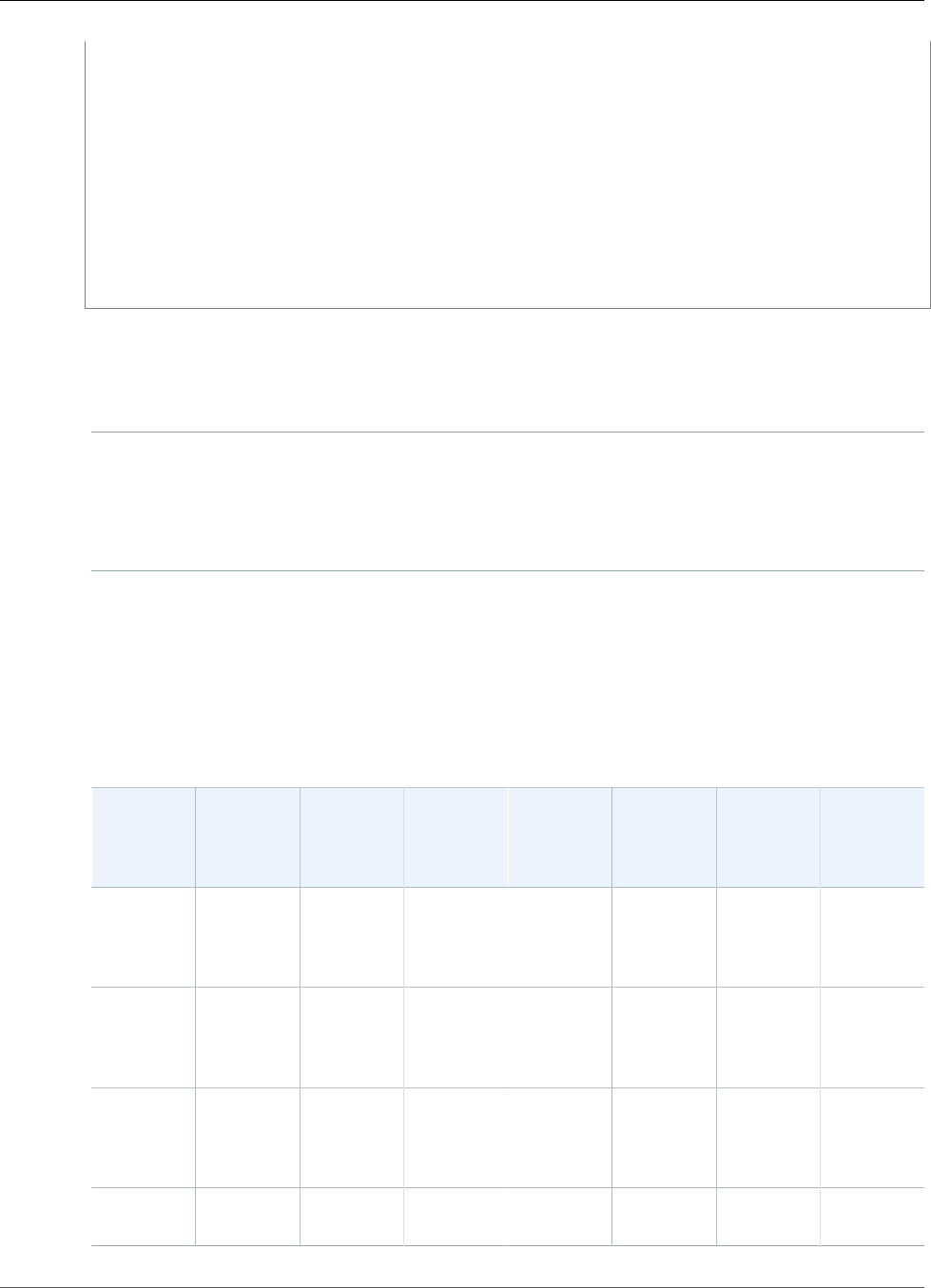
AWS Encryption SDK Developer Guide
Algorithms Reference
6ADC017D BA41CDA4 C9F17A83 3823F9EC
B66B6A5A 80FDB433 8A48D6A4 21CB
811234FD 8D589683 51F6F39A 040B3E3B Final Frame, Authentication Tag
+--------+
| Footer |
+--------+
0066 Signature Length (102)
30640230 085C1D3C 63424E15 B2244448 Signature
639AED00 F7624854 F8CF2203 D7198A28
758B309F 5EFD9D5D 2E07AD0B 467B8317
5208B133 02301DF7 2DFC877A 66838028
3C6A7D5E 4F8B894E 83D98E7C E350F424
7E06808D 0FE79002 E24422B9 98A0D130
A13762FF 844D
AWS Encryption SDK Algorithms Reference
The information on this page is a reference for building your own encryption library that is compatible
with the AWS Encryption SDK. If you are not building your own compatible encryption library, you
likely do not need this information.
To use the AWS Encryption SDK in one of the supported programming languages, see Programming
Languages (p. 13).
To build your own library that can read and write ciphertexts that are compatible with the AWS
Encryption SDK, you should understand how the SDK implements the supported algorithms to encrypt
raw data. The SDK supports nine algorithm suites. An implementation specifies the encryption algorithm
and mode, encryption key length, key derivation algorithm (if one applies), and signature algorithm (if
one applies). The following table contains an overview of each implementation. By default, the SDK uses
the first implementation in the following table. The list that follows the table provides more information.
AWS Encryption SDK Algorithm Suites
Algorithm
ID (in 2-
byte hex)
Algorithm
Name
Data Key
Length (in
bits)
Algorithm
Mode
IV Length
(in bytes)
Authentication
Tag
Length (in
bytes)
Key
Derivation
Algorithm
Signature
Algorithm
03 78 AES 256 GCM 12 16 HKDF with
SHA-384
ECDSA
with
P-384 and
SHA-384
03 46 AES 192 GCM 12 16 HKDF with
SHA-384
ECDSA
with
P-384 and
SHA-384
02 14 AES 128 GCM 12 16 HKDF with
SHA-256
ECDSA
with
P-256 and
SHA-256
01 78 AES 256 GCM 12 16 HKDF with
SHA-256
Not
applicable
70
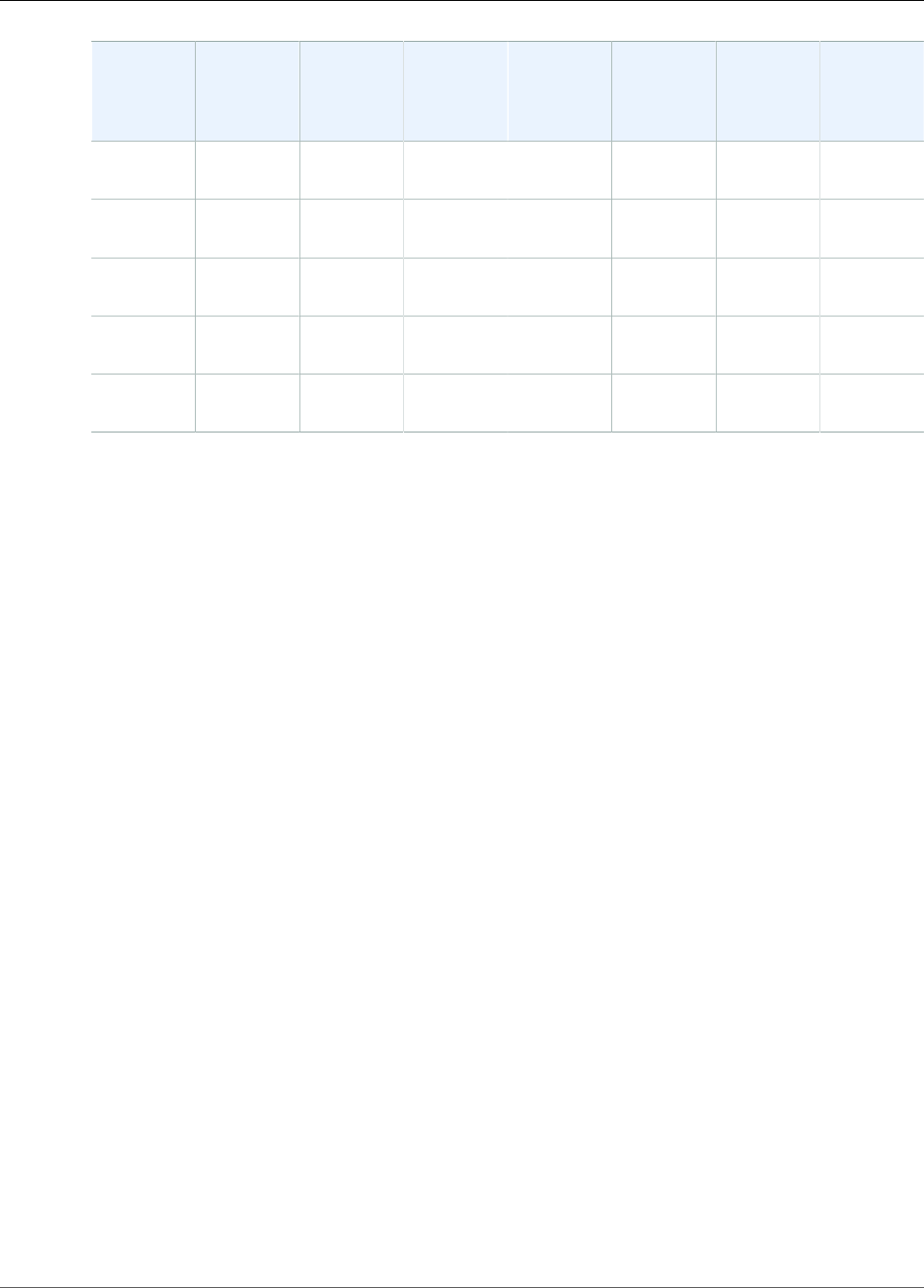
AWS Encryption SDK Developer Guide
Algorithms Reference
Algorithm
ID (in 2-
byte hex)
Algorithm
Name
Data Key
Length (in
bits)
Algorithm
Mode
IV Length
(in bytes)
Authentication
Tag
Length (in
bytes)
Key
Derivation
Algorithm
Signature
Algorithm
01 46 AES 192 GCM 12 16 HKDF with
SHA-256
Not
applicable
01 14 AES 128 GCM 12 16 HKDF with
SHA-256
Not
applicable
00 78 AES 256 GCM 12 16 Not
applicable
Not
applicable
00 46 AES 192 GCM 12 16 Not
applicable
Not
applicable
00 14 AES 128 GCM 12 16 Not
applicable
Not
applicable
Algorithm ID
A 2-byte value that uniquely identifies an algorithm's implementation. This value is stored in the
ciphertext's message header (p. 57).
Algorithm Name
The encryption algorithm used. For all algorithm suites, the SDK uses the Advanced Encryption
Standard (AES) encryption algorithm.
Data Key Length
The length of the data key. The SDK supports 256-bit, 192-bit, and 128-bit keys. The data key is
generated by a master key. For some implementations, this data key is used as input to an HMAC-
based extract-and-expand key derivation function (HKDF). The output of the HKDF is used as
the data encryption key in the encryption algorithm. For more information, see Key Derivation
Algorithm in this list.
Algorithm Mode
The mode used with the encryption algorithm. For all algorithm suites, the SDK uses Galois/Counter
Mode (GCM).
IV Length
The length of the initialization vector (IV) used with AES-GCM.
Authentication Tag Length
The length of the authentication tag used with AES-GCM.
Key Derivation Algorithm
The HMAC-based extract-and-expand key derivation function (HKDF) used to derive the data
encryption key. The SDK uses the HKDF defined in RFC 5869, with the following specifics:
• The hash function used is either SHA-384 or SHA-256, as specified by the algorithm ID.
• For the extract step:
• No salt is used. Per the RFC, this means that the salt is set to a string of zeros. The string length
is equal to the length of the hash function output; that is, 48 bytes for SHA-384 and 32 bytes
for SHA-256.
• The input keying material is the data key received from the master key provider.
71

AWS Encryption SDK Developer Guide
Initialization Vector Reference
• For the expand step:
• The input pseudorandom key is the output from the extract step.
• The input info is a concatenation of the algorithm ID followed by the message ID.
• The length of the output keying material is the Data Key Length described previously. This
output is used as the data encryption key in the encryption algorithm.
Signature Algorithm
The signature algorithm used to generate a signature over the ciphertext header and body. The SDK
uses the Elliptic Curve Digital Signature Algorithm (ECDSA) with the following specifics:
• The elliptic curve used is either the P-384 or P-256 curve, as specified by the algorithm ID. These
curves are defined in Digital Signature Standard (DSS) (FIPS PUB 186-4).
• The hash function used is SHA-384 (with the P-384 curve) or SHA-256 (with the P-256 curve).
AWS Encryption SDK Initialization Vector
Reference
The information on this page is a reference for building your own encryption library that is compatible
with the AWS Encryption SDK. If you are not building your own compatible encryption library, you
likely do not need this information.
To use the AWS Encryption SDK in one of the supported programming languages, see Programming
Languages (p. 13).
The AWS Encryption SDK supplies the initialization vectors (IVs) that are required by all supported
algorithm suites (p. 70). The SDK uses frame sequence numbers to construct an IV so that no two
frames in the same message can have the same IV.
Each IV is constructed from two big-endian byte arrays concatenated in the following order:
• 64 bytes: 0 (reserved for future use)
• 32 bytes: Frame sequence number. For the header authentication tag, this value is all zeroes.
Before the introduction of data key caching (p. 29), the AWS Encryption SDK always used a new
data key to encrypt each message, and it generated all IVs randomly. Randomly generated IVs were
cryptographically safe because data keys were never reused. When the SDK introduced data key caching,
which intentionally reuses data keys, we changed the way the SDK generates IVs.
Using deterministic IVs that cannot repeat within a message significantly increases the number of
invocations that can safely be executed under a single data key. In addition, data keys that are cached
always use an algorithm suite with a key derivation function. Using a deterministic IV with a pseudo-
random key derivation function to derive encryption keys from a data key allows the Encryption SDK to
encrypt 2^32 messages without exceeding cryptographic bounds.
72
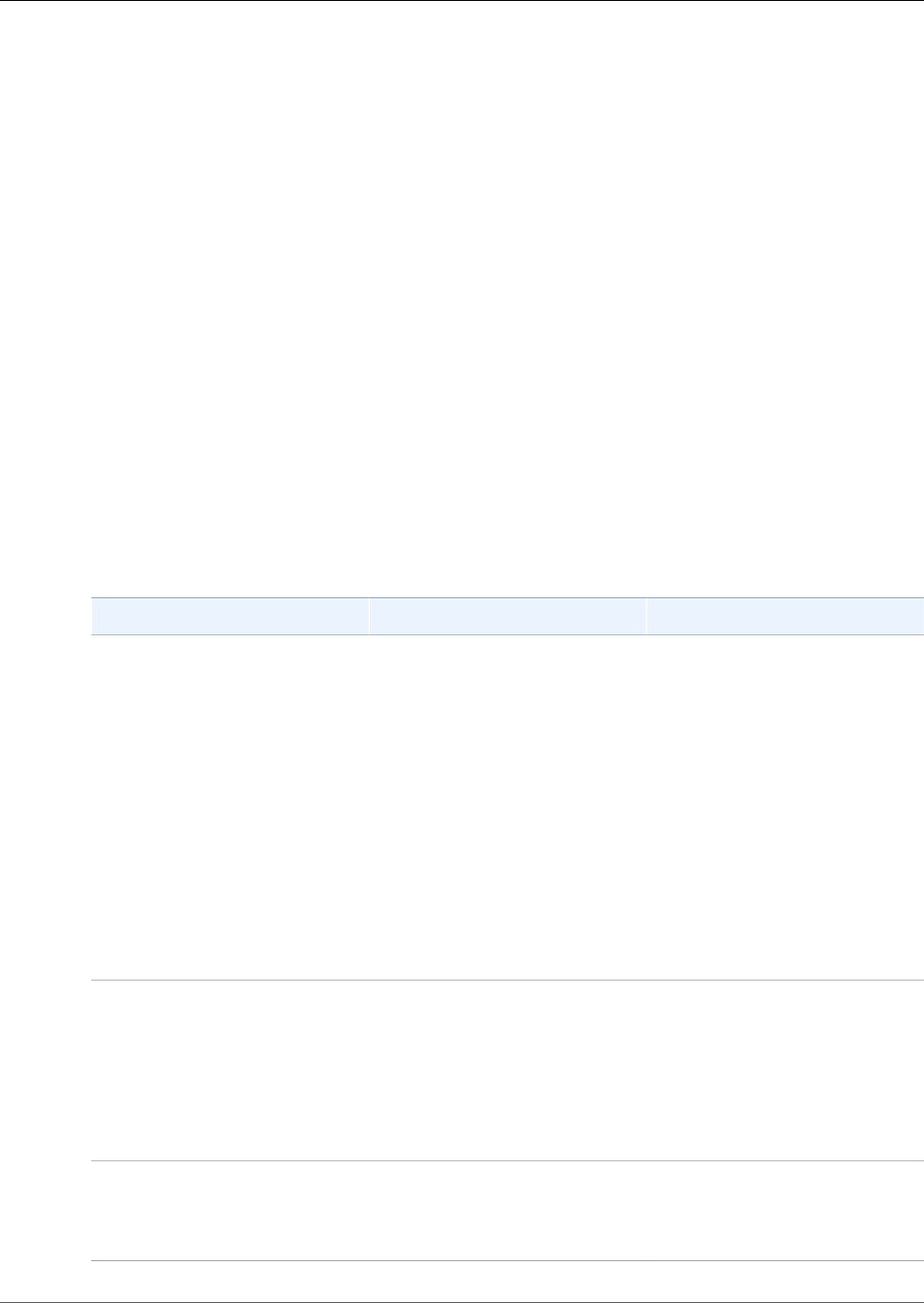
AWS Encryption SDK Developer Guide
Document History for the AWS
Encryption SDK Developer Guide
The following table describes the significant changes to this documentation.
Latest documentation update: March 21, 2017
Change Description Date
New release Added the Data Key
Caching (p. 29) chapter for the
new feature.
Added the the section
called “Initialization Vector
Reference” (p. 72) topic that
explains that the SDK changed
from generating random IVs to
constructing deterministic IVs.
Added the the section called
“Concepts” (p. 5) topic to
explain concepts, including the
new cryptographic materials
manager.
July31,2017
Update Expanded the Message Format
Reference (p. 56) documentation
into a new AWS Encryption SDK
Reference (p. 56) section.
Added a section about the AWS
Encryption SDK's Supported
Algorithm Suites (p. 11).
March21,2017
Newrelease The AWS Encryption SDK now
supports the Python (p. 21)
programming language, in
addition to Java (p. 13).
March21,2017
73

AWS Encryption SDK Developer Guide
Change Description Date
Initialrelease Initial release of the AWS
Encryption SDK and this
documentation.
March22,2016
74