IMP3xx_ToolBox_User_Guide_ENG_v0200 I MP3xx Tool Box User Guide ENG V0200
User Manual:
Open the PDF directly: View PDF ![]() .
.
Page Count: 8

Ingenico - 190-192 avenue Charles de Gaulle - 92200 Neuilly-sur-Seine
Tél. 33(0)1 46 25 82 00 - Fax 33 (0)1 47 72 56 95 - ingenico@ingenico.com
iMP Toolbox user guide
Reference : ICO-OPE-00297

iMP Toolbox user guide • 2/8
Contents
1.
Introduction __________________________________________________ 3
2.
Password protected menu access ________________________________ 4
2.1.
Principle _____________________________________________________________4
2.2.
Password activation via iMP3xx ADMIN application _________________________4
2.3.
Password deactivation via iMP3xx ADMIN application _______________________5
2.4.
Password activation/deactivation via parameter file _________________________6
3.
iMP3xx and iPod/iPhone charge with µUSB PSU charger _____________ 7
3.1.
Principle _____________________________________________________________7
3.2.
Battery charging state machine __________________________________________7
4.
Display software configuration loaded____________________________ 8
4.1.
Principle _____________________________________________________________8

iMP Toolbox user guide • 3/8
1. Introduction
iMP Toobox application is designed to administer specific services to iMP350 and iMP352
terminals . This application should not be loaded in iMP320 and iMP322 terminals.
Here after in the document, iMP3xx means iMP350 or iMP352.
The specific services are provided by iMP Toolbox are:
- Condition the access to Manager and applications menus with a password.
- iMP3xx and iPod/iPhone charge management when PSU charger is plugged.
- Display a custom string at startup in order to indicate the software configuration
loaded in the terminal.
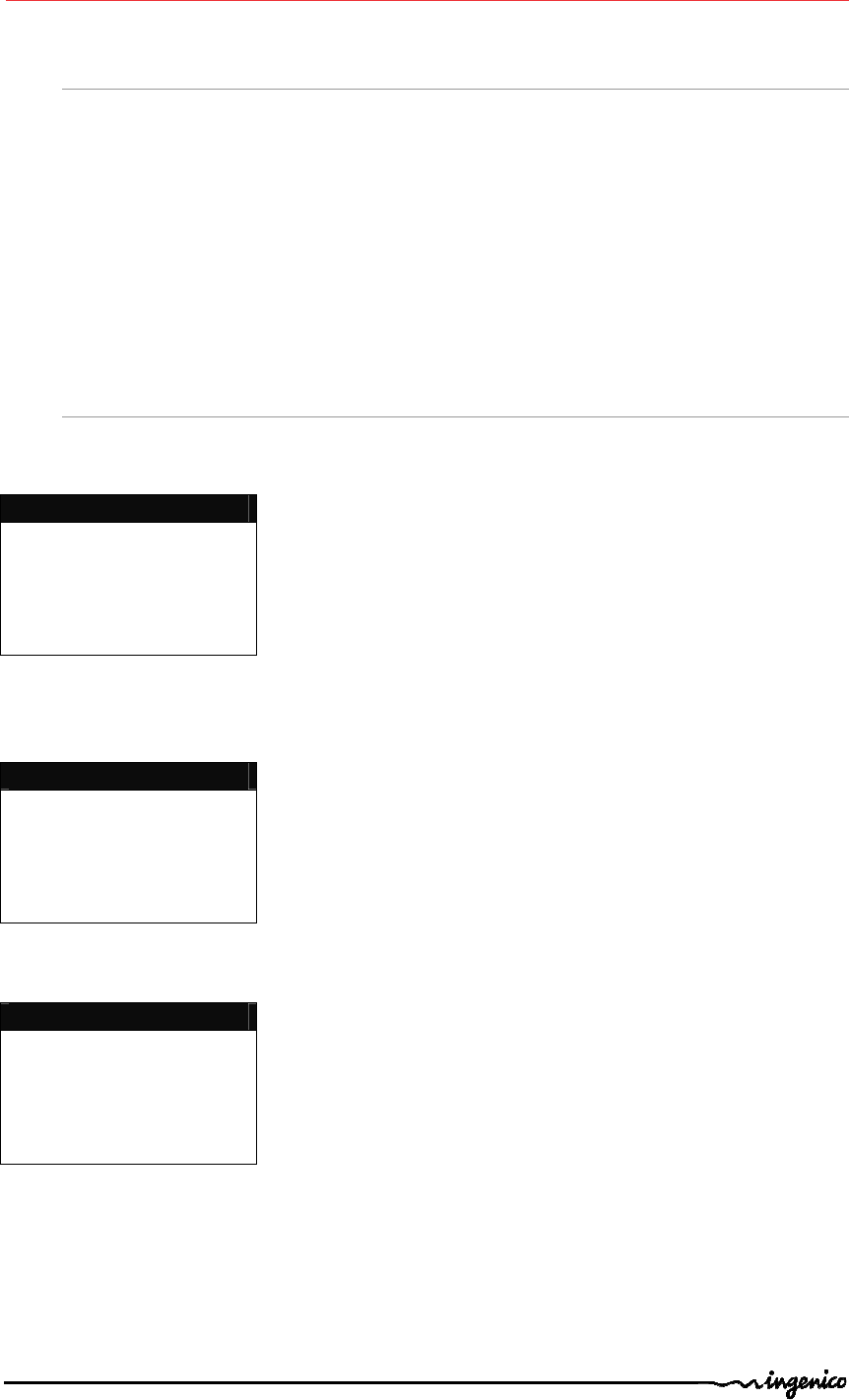
iMP Toolbox user guide • 4/8
2. Password protected menu access
2.1. Principle
When the password request is activated, if key ‘F’ is pressed a password must be entered to
access to Manager and applications menus.
If the password request is not activated menus access is not blocked.
Password can be activated by 2 ways.
• by entering the new password via IMP3xx ADMIN application
• by parameter file
2.2. Password activation via iMP3xx ADMIN application
In the idle state press ‘F’ key.
FONCTIONS
0 – TELIUM MANAGER
1 – iMP3xx ADMIN
Select 1- iMP3xx ADMIN .
IMP3xx ADMIN
0 – Password
Select 0- Password.
ENTER NEW PASSWORD
Enter the password and validate it.
The message “OK: password has been saved !” is displayed if the password has been
correctly entered. If not the message “Error : Bad password” is displayed.
If the password has been correctly entered, next time you need to access to menus, the
password will be necessary.
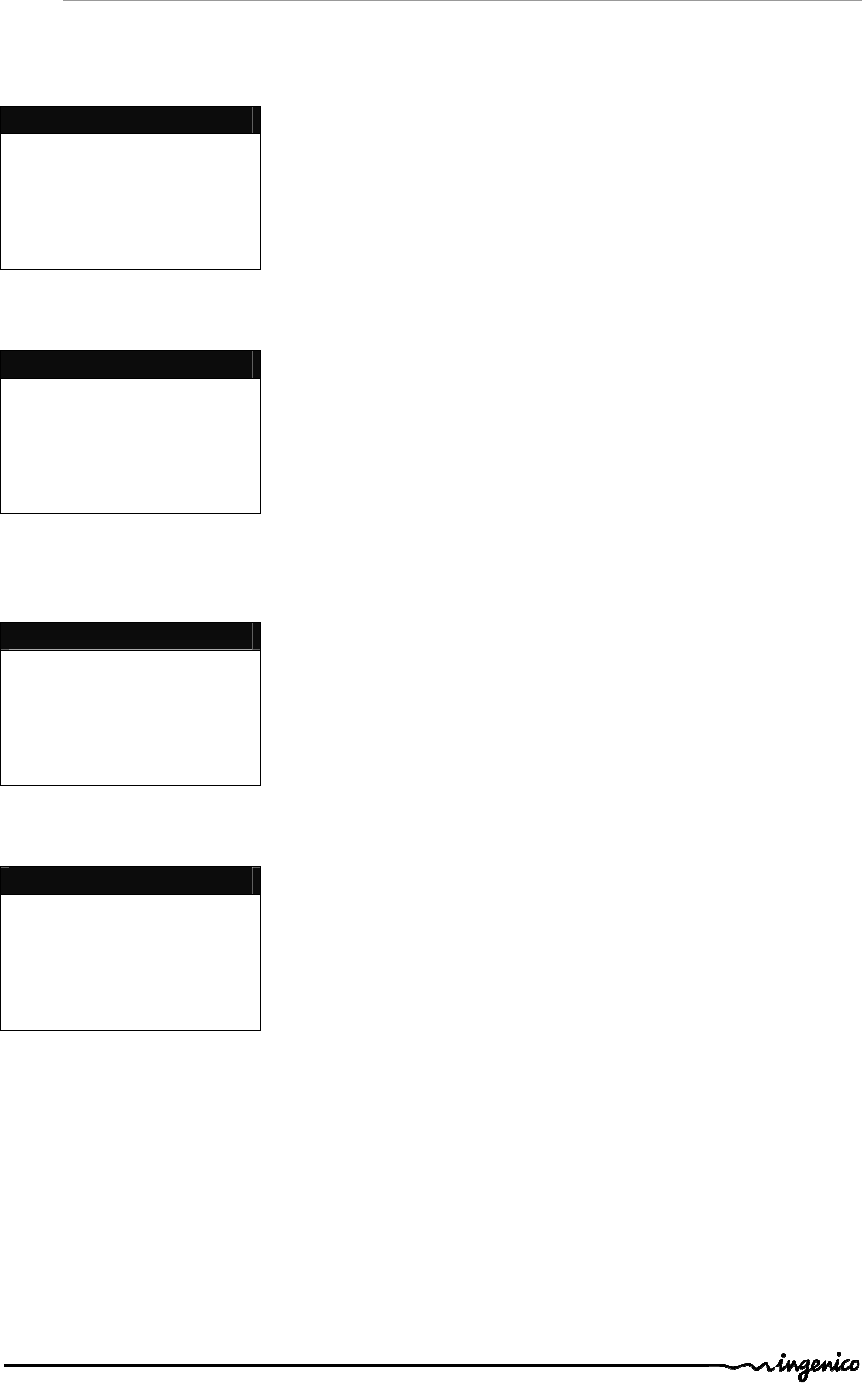
iMP Toolbox user guide • 5/8
2.3. Password deactivation via iMP3xx ADMIN application
To deactivate menu access blocking press key ‘F’:
ENTER PASSWORD
Enter password and validate it.
FONCTIONS
0 – TELIUM MANAGER
1 – iMP3xx ADMIN
Select 1- iMP3xx ADMIN.
IMP3xx ADMIN
0 – Password
Select 0- Password.
ENTER NEW PASSWORD
Press directly enter key.
The message “OK: password has disabled” is displayed.

iMP Toolbox user guide • 6/8
2.4. Password activation/deactivation via parameter file
In the iSMP_ADM.PAR file parameter the tag “password” allows to indicate the password
to access to menu.
Examples :
password=1234
Activates menu access control. Password 1234 must be entered to access to
menu.
password=
Disable menu access control. Menu access is not blocked.

iMP Toolbox user guide • 7/8
3. iMP3xx and iPod/iPhone charge with µUSB
PSU charger
3.1. Principle
With µUSB PSU charger it is not possible to charge simultaneously iPod/iPhone and iMP3xx
terminal.
When µUSB PSU charger is plugged, iPod/iPhone and iMP3xx terminal charging is
processed as indicated below:
1- iMP3xx battery is charged until 90%.
2- Once iMP3xx battery is charged at 90%, the charge is switched to the iPod/iPhone.
3- Once iPod/iPhone battery is 100% charged, the charge is switched to iMP3xx in order
to charge it completely.
4- Once iMP3xx battery is charged at 100%, the charge is held on the iMP3XX.
3.2. Battery charging state machine
Wait µUSB PSU charger connecti
on
µUSB PSU plugged
IMP battery charging
IMP3xx battery level charge > 90%
iPod/iPhone battery charging
iPod/iPhone battery 100% charged
IMP
3xx
battery charging
IMP3xx
battery 100% charged
Stop IMP3xx battery charging
Holding charging

iMP Toolbox user guide • 8/8
4. Display software configuration loaded
4.1. Principle
In order to inform which software configuration is loaded a message can be displayed at
terminal startup during 2 seconds.
The message displayed is defined in the ISMP_ADM.PAR file parameter. If the tag “pack” is
initialized, at startup the message will be displayed.
Maximal length of the message is 16 characters.
Examples :
pack= Pack vers.: IMP ADD-ON v1.5
The message is displayed at terminal startup.
pack=
No message displayed.