Instructions
User Manual:
Open the PDF directly: View PDF ![]() .
.
Page Count: 10
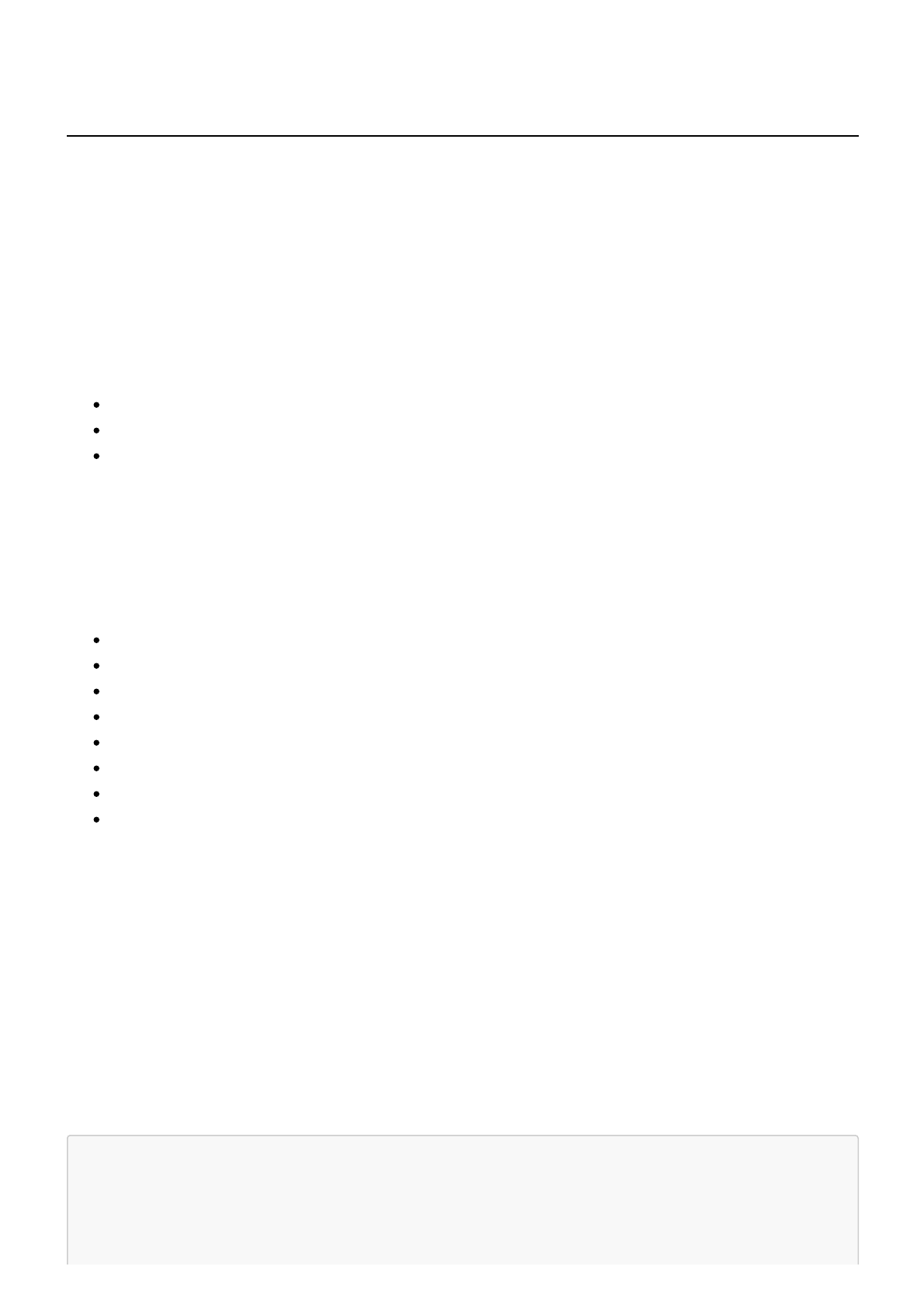
README.md 2/5/2019
1 / 10
BuildyourownPandasCub
ThisrepositorycontainsadetailedprojectthatteachesyouhowtobuildyourownPythondata
analysislibrary.
TargetStudent
ThisprojectistargetedtowardsthosewhounderstandthefundamentalsofPythonandwishto
buildtheirowndataanalysislibrarysimilartoPandasfromscratch.
Pre‒Requisites
IntermediateknowledgeofPython
Helpfultohaveheardaboutspecialmethods
HelpfultohaveusedNumPyandPandasbefore
Objectives
MostdatascientistswhousePythonrelyonPandas.Inthisassignment,wewillbuildPandasCub,
alibrarythatimplementsmanyofthemostcommonandusefulmethodsfoundinPandas.Pandas
Cubwill:
HaveaDataFrameclasswithdatastoredinNumPyarrays
UsespecialmethodsdefinedinthePythondatamodel
HaveanicelyformatteddisplayoftheDataFrameinthenotebook
Selectsubsetsofdatawiththebracketsoperator
Implementaggregationmethods‒sum,min,max,mean,median,etc...
Implementnon‒aggregationmethodssuchasisna,unique,rename,drop
Groupbyoneortwocolumns
Havemethodsspecifictostringcolumns
SettinguptheDevelopmentEnvironment
Irecommendcreatinganewenvironmentusingthecondapackagemanager.Ifyoudonothave
conda,youcandownloaditherealongwiththeentireAnacondadistribution.ChoosePython3.
Whenbeginningdevelopmentonanewlibrary,it'sagoodideatouseacompletelyseparate
environmenttowriteyourcode.
Createtheenvironmentwiththeenvironment.ymlfile
Condaallowsyoutoautomatetheenvironmentcreationbycreatinganenvironment.ymlfile.The
contentsofthefileareminimalandaredisplayedbelow.
name: pandas_cub
dependencies:
- python=3.6
- pandas

README.md 2/5/2019
2 / 10
- jupyter
- pytest
Thisfilewillbeusedtocreateanewenvironmentnamedpandas_cub.ItwillinstallPython3.6in
acompletelyseparatefolderinyourfilesystemalongwithpandas,jupyter,andpytest.Therewill
actuallybemanymorepackagesinstalledasthoselibrarieshavedependenciesoftheirown.
Visitthispageformoreinformationoncondaenvironments.
Commandtocreatenewenvironment
Inthetopleveldirectoryofthisrepository,wheretheenvironment.ymlfileislocated,runthe
followingcommandfromyourcommandline.
conda env create -f environment.yml
Theabovecommandwilltakesometimetocomplete.Onceitcompletes,theenvironmentwillbe
created.
Listtheenvironments
Runthecommandconda env listtoshowalltheenvironmentsyouhave.Therewillbea*next
totheactiveenvironment,whichwilllikelybebase,thedefaultenvironmentthateveryonestarts
in.
Activatethepandas̲cubenvironment
Creatingtheenvironmentdoesnotmeanitisactive.Youmustactivateinordertouseit.Usethe
followingcommandtoactivateit.
conda activate pandas_cub
Youshouldseepandas_cubinparenthesesprecedingyourcommandprompt.Youcanrunthe
commandconda env listtoconfirmthatthe*hasmovedtopandas_cub.
Deactivateenvironment
Youshouldonlyusethepandas_cubenvironmenttodevelopthislibrary.Whenyouaredonewith
thissession,runthecommandconda deactivatetoreturntoyourdefaultcondaenvironment.
Test‒DrivenDevelopmentwithpytest
Thecompletionofeachpartofthisprojectispredicateduponpassingthetestswritteninthe
test_dataframe.pymoduleinsidethetestsfolder.
Wewillrelyuponthepytestlibrarytotestourcode.Weinstalleditalongwithacommandlinetool
withthesamenameduringourenvironmentcreation.
Test‒Drivendevelopmentisapopularapproachfordevelopment.Itinvolveswritingtestsfirstand
thenwritingcodethatpassesthetests.

README.md 2/5/2019
3 / 10
Testing
Allthetestsarelocatedinthetest_dataframe.pymodulefoundinthetestsdirectory.Torunall
thetestsinthisfilerunthefollowingonthecommandline.
$ pytest tests/test_dataframe.py
Ifyourunthiscommandrightnow,allthetestswillfail.Asyoucompletethestepsintheproject,
youwillstartpassingthetests.Onceallthetestsarepassed,theprojectwillbecomplete.
Automatedtestdiscovery
Thepytestlibraryhasrulesforautomatedtestdiscovery.Itisn'tnecessarytosupplythepathto
thetestmoduleifyourdirectoriesandmodulenamesfollowthoserules.Youcansimplyrun
pytesttorunallthetestsinthislibrary.
Runningspecifictests
Ifyouopenuponeofthetestmoduletest_dataframe.py,youwillseethetestsgroupedunder
differentclasses.Eachmethodoftheclassesrepresentsexactlyonetest.Torunallthetestswithin
asingleclass,appendtwocolonsfollowedbytheclassname.Thefollowingisaconcreteexample:
$ pytest tests/test_dataframe.py::TestDataFrameCreation
Itispossibletorunjustasingletestbyappendingtwomorecolonsfollowedbythemethodname.
Anotherconcreteexamplefollows:
$ pytest tests/test_dataframe.py::TestDataFrameCreation::test_input_types
Theanswerisinpandas̲cub̲final
Thepandas_cub_finaldirectorycontainsthecompleted__init__.pyfilethatcontainsthecode
thatpassesallthetests.Onlylookatthisfileafteryouhaveattemptedtocompletethesectionon
yourown.
ManuallytestinaJupyterNotebook
Duringdevelopment,it'sgoodtohaveaplacetomanuallyexperimentwithyournewcodesoyou
canseeitinaction.WewillbeusingtheJupyterNotebooktoquicklyseehowourDataFrameis
changing.Withinthepandas_cubenvironment,launchaJupyterNotebookandopenuptheTest
Notebook.ipynbnotebook.
Autoreloading
Thefirstcellloadsanotebookmagicextensionwhichautomaticallyreloadscodefromfilesthat
havechanged.Normally,wewouldhavetorestartthekernelifwemadechangestoourcodeto
seeitreflectitscurrentstate.Thismagiccommandsavesusfromdoingthis.
Importingpandas̲cub
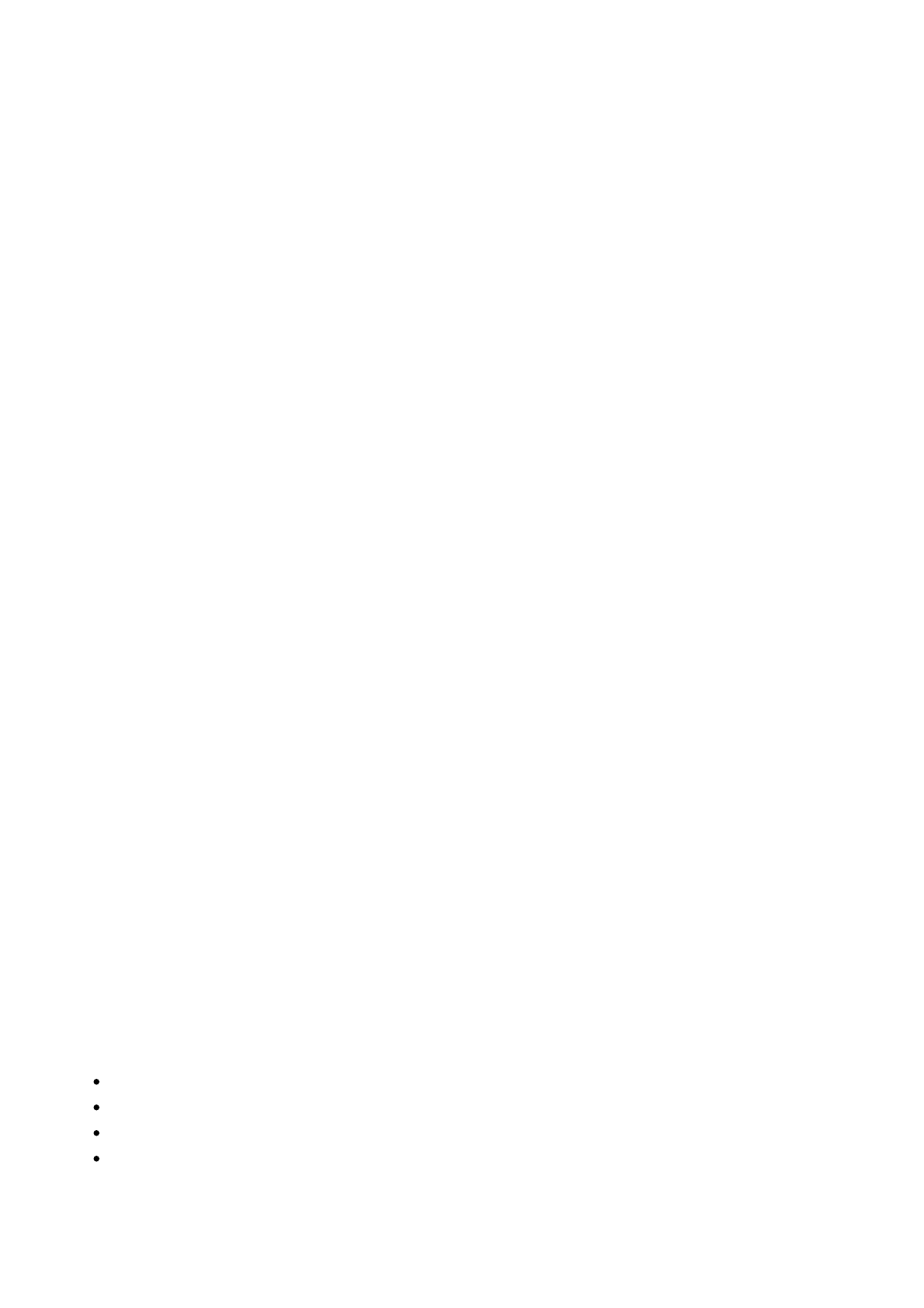
README.md 2/5/2019
4 / 10
Thisnotebookisatthesamelevelastheinnerpandas_cubdirectory.Thismeansthatwecan
importpandas_cubdirectlyintoournamespacewithoutchangingdirectories.Technically,
pandas_cubisaPythonpackage,whichisadirectorycontaininga__init__.pyfile.Itisthis
initializationfilethatgetsrunwhenwewriteimport pandas_cub as pdc.
pandas_cub_finalisalsoimportedsoyoucanseehowthecompletedobjectissupposedto
behave.
AtestDataFrame
AsimpletestDataFrameiscreatedforpandas_cub,pandas_cub_final,andpandas.Theoutput
forallthreeDataFramesareproducedinthenotebook.Therecurrentlyisnonicerepresentation
forpandas_cubDataFrames.
StartingPandasCub
Youwillbeeditingasinglefileforthisproject‒the__init__.pyfilefoundinthepandas_cub
directory.Itcontainsskeletoncodefortheentireproject.Youwon'tbedefiningyourownclasses
ormethods,butyouwillbefillingoutthemethodbodies.
Openupthisfilenow.Youwillseemanyincompletemethodsthathavethekeywordpassastheir
lastline.Somemethodshavecodewithacommentthatsays'yourcodehere'.Thesearethe
methodsthatyouwillbeediting.Othermethodsarecompleteandwon'tneedediting.
Howtocompletetheproject
Keepthe__init__.pyfileopenatalltimes.Thisistheonlyfilethatyouwillbeediting.Readand
completeeachnumberedsectionbelow.Editthemethodindicatedineachsectionandthenrun
thetest.Onceyoupassthattest,moveontothenextsection.
1.CheckDataFrameconstructorinputtypes
OurDataFrameclassisconstructedwithasingleparameter,data.Wearegoingtoforceourusers
tosetthisvalueasadictionarythathasstringsasthekeysandone‒dimensionalNumPyarraysas
thevalues.Thekeyswilleventuallybecomethecolumnnamesandthearrayswillbethevaluesof
thosecolumns.
Inthisstep,wewillfilloutthe_check_input_typesmethod.Thismethodwillensurethatour
usershavepassedusavaliddataparameter.Noticethatthisdataisalreadyassignedtothe
_datainstancevariable,meaningyouwillaccesstowithinthemethodwithself._data.
Specifically,_check_input_typesmustdothefollowing:
raiseaTypeErrorifdataisnotadictionary
raiseaTypeErrorifthekeysofdataarenotstrings
raiseaTypeErrorifthevaluesofdataarenotNumPyarrays
raiseaValueErrorifthevaluesofdataarenot1‒dimensional
Runthefollowingcommandtotestthissection:
$ pytest tests/test_dataframe.py::TestDataFrameCreation::test_input_types

README.md 2/5/2019
5 / 10
2.Checkarraylengths
Wearenowguaranteedthatdataisadictionaryofstringsmappedtoone‒dimensionalarrays.
EachcolumnofdatainourDataFramemusthavethesamenumberofelements.Inthisstep,you
mustensurethatthisisthecase.Editthe_check_array_lengthsmethodandraisea
ValueErrorifanyofthearraysaredifferinlength.
Runthefollowingtest:
$ pytest tests/test_dataframe.py::TestDataFrameCreation::test_array_length
3.Changeunicodearraystoobject
Bydefault,wheneveryoucreateaNumPyarrayofPythonstrings,itwilldefaultthedatatypeof
thatarraytounicode.Unicodearraysaremoredifficulttomanipulateanddon'thavetheflexibility
thatwedesire.So,ifouruserpassesusaUnicodearray,wewillcoverittoadatatypecalled
'object'.Thisisaflexibletypeandwillhelpuslaterwhencreatingmethodsjustforstringcolumns.
ThistypeallowsanyPythonobjectswithinthearray.
Inthisstep,youwillchangethedatatypeofUnicodearraystoobject.Youwilldothisbychecking
eacharraysdatatypekind.Thedatatypekindisasingle‒charactervalueavailablebydoing
array.dtype.kind.Usetheastypearraymethodtochangeitstype.
Editthe_convert_unicode_to_objectmethodandverifywiththetest_unicode_to_object
test.
4.FindthenumberofrowsintheDataFramewiththelenfunction
ThenumberofrowsarereturnedwhenpassingaPandasDataFrametothebuiltinlenfunction.
Wewillmakepandas̲cubbehavethesameexactway.
Todosoweneedtoimplementthespecialmethod__len__.ThisiswhatPythoncallwheneveran
objectispassedtothelenfunction.
Editthe__len__methodandhaveitreturnthenumberofrows.Testwithtest_len.
5.Returncolumnsasalist
Inpandas,callingdf.columnsreturnsasequenceofthecolumnnames.Ourcolumnnamesare
currentlythekeysinour_datadictionary.Pythonprovidesthepropertydecoratorwhichallows
ustoexecutecodeonsomethingthatappearstobejustaninstancevariable.
Editthecolumns'method'(reallyaproperty)toreturnalistofthecolumnsinorder.Sinceweare
workingwithPython3.6,thedictionarykeysareinternallyordered.Takeadvantageofthis.
Validatewiththetest_columnstest.
6.Setnewcolumnnames
Inthisstep,wewillbeassigningallnewcolumnstoourDataFramebysettingthecolumns
propertyequaltoalist.ThisistheexactsamesyntaxasitiswithPandas.Aconcreteexample
belowshowshowyouwouldsetnewcoulmnsfora3‒columnDataFrame.
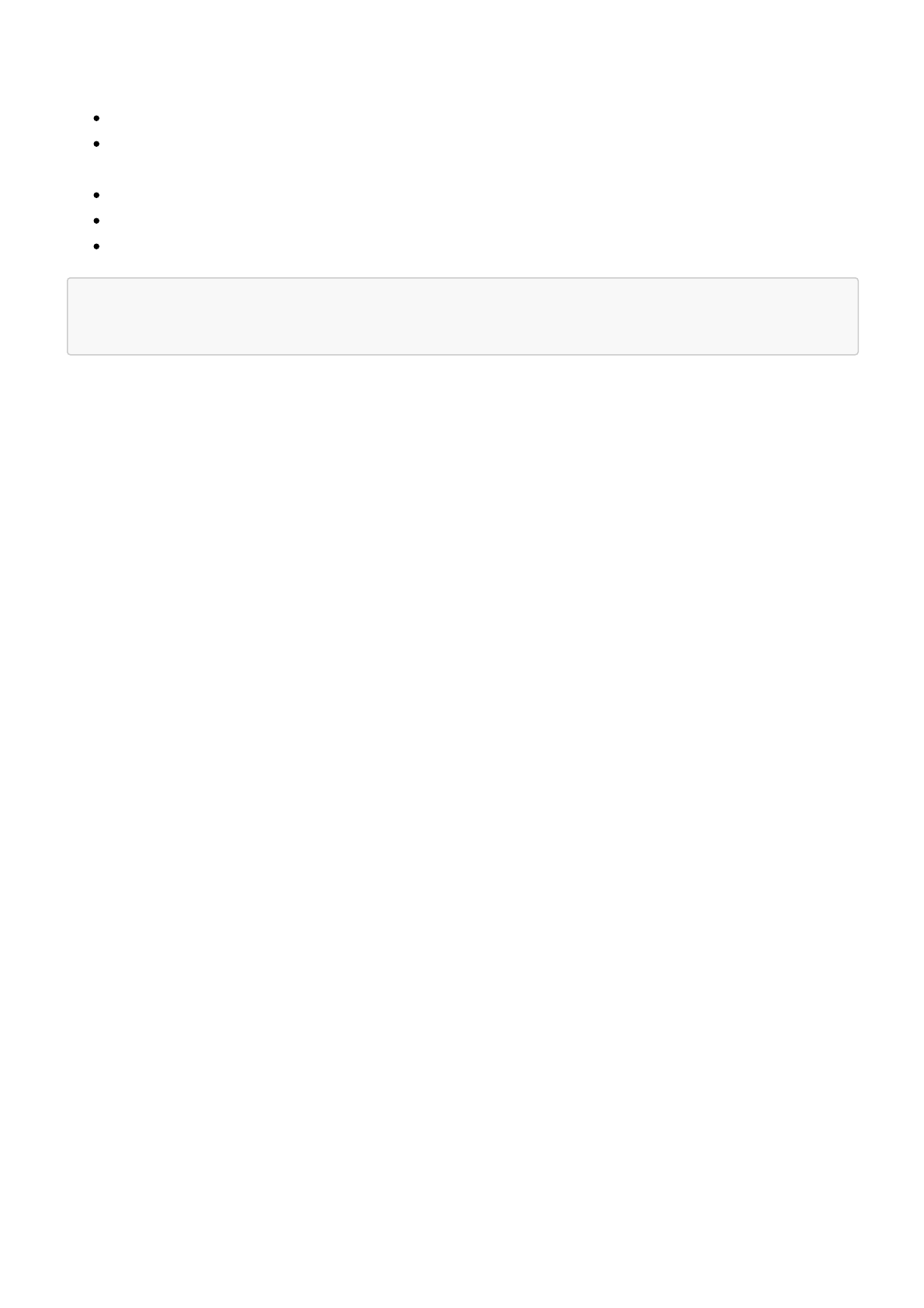
README.md 2/5/2019
6 / 10
Completethefollowingtasks:
RaiseaTypeErroriftheobjectusedtosetnewcolumnsisnotalist
RaiseaValueErrorifthenumberofcolumnnamesinthelistdoesnotmatchthecurrent
DataFrame
RaiseaTypeErrorifanyofthecolumnsarenotstrings
RaiseaValueErrorifanyofthecolumnnamesareduplicatedinthelist
Reassignthe_datavariablesothatallthekeyshavebeenupdated
df.columns = ['state', 'age', 'fruit']
Pythonallowsyoutosetcolumnsbyusingthedecoratorcolumns.setter.Thevalueontheright
handsideoftheassignmentstatementispassedtothemethod.Editthe'column'method
decoratedbycolumns.setterandtestwithtest_set_columns.
7.Theshapeproperty
TheshapepropertyinPandasreturnsatupleofthenumberofrowsandcolumns.Theproperty
decoratorisusedagainhere.EditittohaveourDataFramedothesameasPandas.Testwith
test_shape
8.Uncomment_repr_html_method
ThisisamethodspecificallyusedbyIPythontorepresentyourobjectintheJupyterNotebook.
Thismethodmustreturnastringofhtml.Thismethodisfairlycomplexandyoumustknowsome
basichtmltocomplete.Idecidedtoimplementthismethodforyou.Uncommentitandtestthe
outputinthenotebook.YoushouldnowseeanicelyformattedrepresentationofyourDataFrame.
9.Thevaluesproperty
InPandas,valuesisapropertythatreturnsasinglearrayofallthecolumnsofdata.Our
DataFramewilldothesame.Editthevaluespropertyandconcatenateallthecolumnarraysinto
asingletwo‒dimensionalNumPyarray.Returnthisarray.TheNumPycolumn_stackfunctioncan
behelpfulhere.Testwithtest_values.
10.Thedtypesproperty
InPandas,thedtypespropertyreturnsaSeriescontainingthedatatypeofeachcolumnwiththe
columnnamesintheindex.OurDataFramedoesn'thaveanindex.Instead,returnatwo‒column
DataFrame.Putthecolumnnamesunderthe'ColumnName'columnandthedatatype(bool,int,
string,orfloat)underthecolumnname'DataType'.
Atthetopofthe__init__.pymodulethereexistsaDTYPE_NAMEdictionary.Useittoconvert
fromarraykindtothestringnameofthedatatype.Testwithtest_dtypes.
11.Selectasinglecolumnwiththebrackets
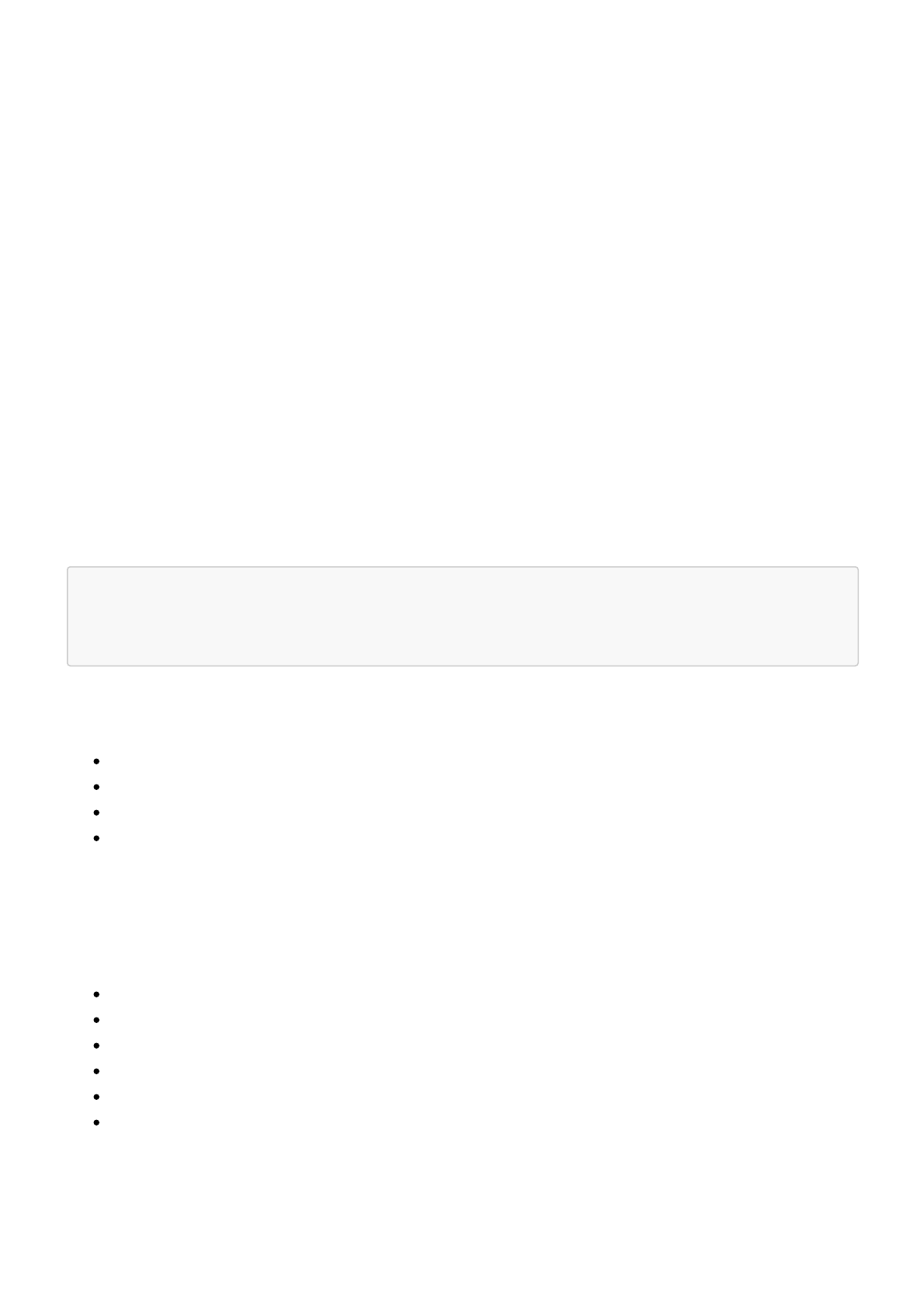
README.md 2/5/2019
7 / 10
InPandas,youcanselectasinglewithdf['colname'].OurDataFramewilldothesame.Tomake
anobjectworkwiththebrackets,youmustimplementthe__getitem__specialmethod.This
methodispassedasingleparameter,thevaluewithinthebrackets.
Inthisstep,useisinstancetocheckwhetheritemisastring.Ifitisreturnaonecolumn
DataFrameofthatcolumn.
ThesetestsareunderatheTestSelectionclass.Runthetest_one_columntest.
12.Selectmultiplecolumnswithalist
OurDataFramewillalsobeabletoselectmultiplecolumnsifgivenalistwithinthebrackets.For
example,df[['colname1', 'colname2']]willreturnatwocolumnDataFrame.
Continueeditingthe__getitem__method.Ifitemisalist,returnaDataFrameofjustthose
columns.Runthetest_multiple_columns
13.BooleanSelectionwithaDataFrame
InPandas,youcanfilterforspecificrowsofaDataFramebypassinginabooleanSeries/arrayto
thebrackets.Forinstance,thefollowingwillselectallrowssuchthataisgreaterthan10.
>>> s = df['a'] > 10
>>> df[s]
Thisiscalledbooleanselection.WewillmakeourDataFrameworksimilarly.Editthe__getitem__
methodandcheckwhetheritemisaDataFrame.Ifitisthendothefollowing:
Ifitismorethanonecolumn,raiseaValueError
Extracttheunderlyingarrayfromthesinglecolumn
Iftheunderlyingarraykindisnotboolean('b')raiseaValueError
UsethebooleanarraytoreturnanewDataFramewithjusttherowswheretheboolean
arrayisTruealongwithallthecolumns.
Runtest_simple_booleantotest
14.
Asinglestringselectsonecolumn‒>df['colname']
Alistofstringsselectsmultiplecolumns‒>df[['colname1', 'colname2']]
AonecolumnDataFrameofbooleansthatfiltersrows‒>df[df_bool]
Rowandcolumnselectionsimultaneously‒>df[rs, cs]
csandrscanbeintegers,slices,oralistofintegers
rscanalsobeaone‒columnbooleanDataFrame
Implementthefirsttwoitemsinthelistandthencopyandpasteallthecodefrom
pandas̲cub̲final.
10.TabCompletion

README.md 2/5/2019
8 / 10
IPythonhelpsusagainbyprovidinguswiththe_ipython_key_completions_method.Returna
listofthetabcompletionsyouwouldliketohaveavailablewheninsidethebracketsoperator.
11.Createoroverwriteacolumn
Tomakeanassignmentwiththebracketsoperator,Pythonmakesthe__setitem__methodwhich
acceptstwovalues,thekeyandthevalue.Wewillonlyimplementthesimplecaseofaddinga
newcolumnoroverwritinganoldone.
12.headandtailmethods
Havethesemethodsacceptasingleparameternandreturnthefirst/lastnrows.
13.Genericaggregationmethods
Aggregationmethodsreturnasinglevalueforeachcolumn.Wewillonlyimplementcolumn‒wise
aggregationsandnotrow‒wise.
Writeagenericmethod_aggthatacceptsanaggregationfunctionasastring.Usethegetattr
functiontogettheactualNumPyfunction.
Stringcolumnswithmissingvalueswillnotwork.Exceptthiserroranddon'treturncolumnswhere
theaggregationcannotbefound.
Definingthe_aggmethodwillmakealltheotheraggregationmethodswork.
14.isnamethod
ReturnaDataFrameofthesameshapethathasabooleanforeverysinglevalueinthe
DataFrame.Usenp.isnanexceptinthecaseforstringswhichyoucanuseavectorizedequality
expressiontoNone
15.countmethod
Returnthenumberofnon‒missingvaluesforeachcolumn
16.uniquemethod
Returnalistofone‒columndataframesofuniquevaluesineachcolumn.Ifthereisasingle
column.ReturnjusttheDataFrame
17.nuniquemethod
Returnthenumberofuniquevaluesforeachcolumn
18.value_countsmethod
Returnalistoftwo‒columnDataFrameswiththefirstcolumnnameasthenameoftheoriginal
columnandthesecondcolumnname'count'containingthenumberofoccurrencesforeachvalue.
UsetheCountermethodofthecollectionsmodule.ReturntheDataFrameswithsortedvalues
fromgreatesttoleast.Youholdoffonsortinguntilyouhavedefinedthesort_valuesmethod.
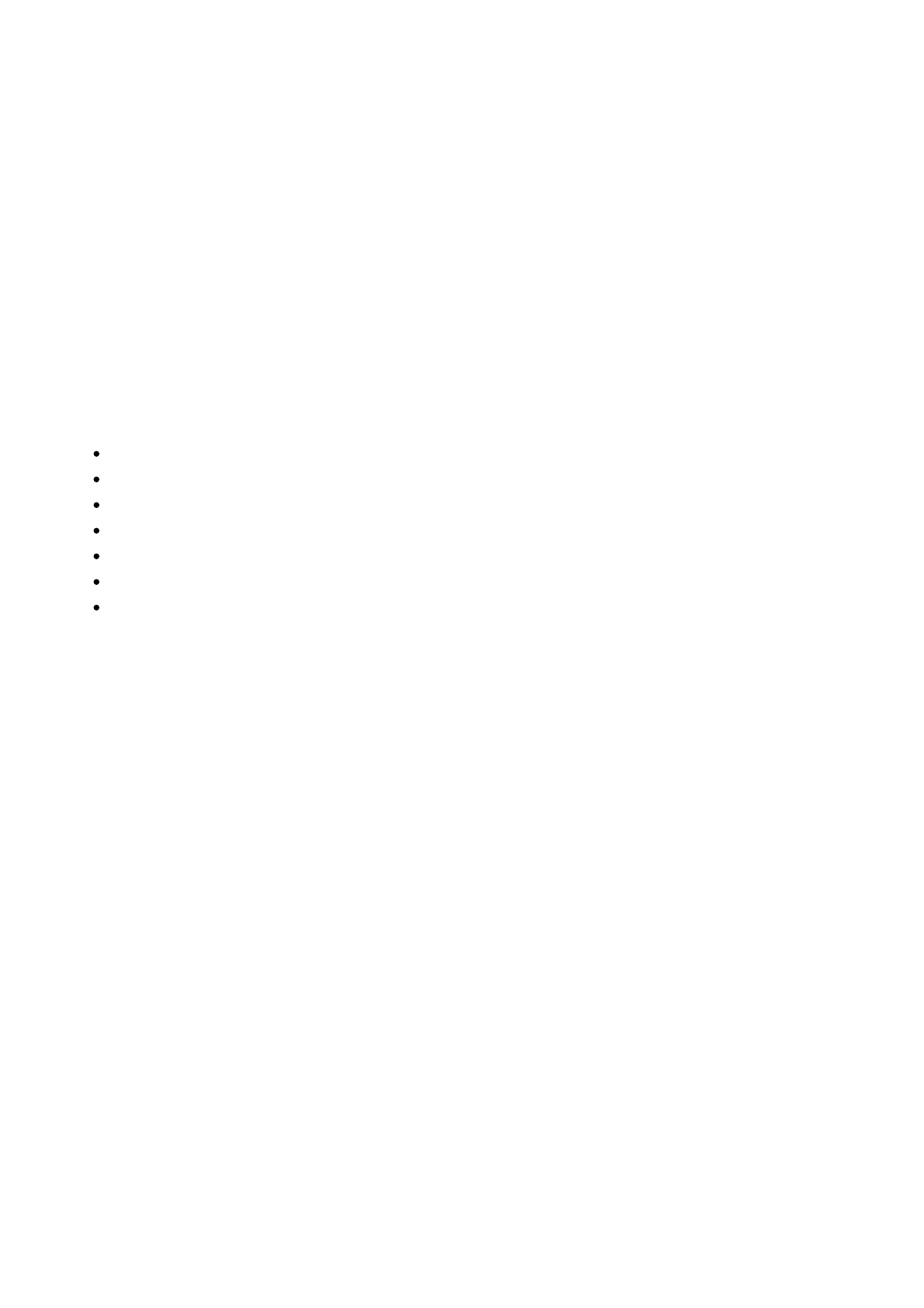
README.md 2/5/2019
9 / 10
AcceptabooleanparameternormalizethatreturnsrelativefrequencieswhenTrue.
IfthecallingDataFramehasasinglecolumn,returnasingleDataFrame.
19.renamemethod
Acceptadictionaryofoldcolumnnamesmappedtonewcolumnnames.ReturnanewDataFrame
20.dropmethod
AcceptalistofcolumnnamesandreturnaDataFramewithoutthosecolumns
21.Non‒aggregationmethods
Thereareseveralnon‒aggregationmethodsthatfunctionsimilarly.Createagenericmethod
_non_aggthatcanimplement:
abs
cummin
cummax
cumsum
clip
round
copy
ThecumminandcummaxfunctionsinNumPynecessitatedotnotationtoreach.Wecannotuse
getattrforthisandinsteadhavetousethemorespecializedattrgetterfromtheoperator
library.
Noticethatsomeofthesehaveparameters.Collectthemwith*args.
22.diffandpct_changemethods
Returntherawdifferenceorpercentagechangebetweenrowsgivenadistancen.Youcandrop
thefirstnrows.
23.ArithmeticandComparisonOperators
Allthearithmeticandcomparisonoperatorshavespecialmethodsavailable.Forinstance__add__
isusedfortheplussign,and__le__isusedforlessthanorequalto.Eachofthesemethods
acceptsasingleotherparameter.
Writeagenericmethod,_operthatworkswitheachofthesemethods.
24.sort_valuesmethod
Thismethodtakestwoparameters.Thesortingcolumnorcolumns(asastringorlist)anda
booleanforthedirectiontosort.YouwillneedtouseNumPy'sargsorttogettheorderofthe
sortforasinglecolumnandlexsorttosortmultiplecolumns.
25.samplemethod

README.md 2/5/2019
10 / 10
ThismethodrandomlysamplestherowsoftheDataFrame.Youcaneitherchooseanexact
numbertosamplewithnorafractionwithfrac.Samplewithreplacementbyusingtheboolean
replace.Youcanalsosettherandomnumberseed.
26.straccessor
Inthe__init__method,therewasalinethatcreatedstrasaninstancevariablewiththe
StringMethodstype.
Allthestringmethodsusethegeneric_str_methodmethodwhichacceptsthenameofthe
method,thecolumnnameandanymethod‒specificparameters.
Modifythegeneric_str_methodtomakealltheotherstringmethodswork.
27.pivot_tablemethod
Thisisbyfarthemostcomplexmethodtoimplement.Allowrowsandcolumnstobecolumn
nameswho'suniquevaluesformthegroups.Aggregatethecolumnpassedtothevalues
parameterwiththeaggfuncstring.
AlloweitherrowsorcolumnstobeNone.IfvaluesoraggfuncisNonethenfindthefrequency
(likeinvalue_counts).
28.Automaticallyadddocumentation
Thismethodisalreadycompletedandautomaticallyaddsdocumentationtotheaggregation
methodsbysettingthe__doc__attribute.
29.ReadingsimpleCSVs
Implementtheread_csvfunctionbyreadingthrougheachline.Assumethefirstlinehasthe
columnnames.Usethesecondlinetoassignthedatatypesofeachcolumn.