Instructions
User Manual:
Open the PDF directly: View PDF ![]() .
.
Page Count: 2
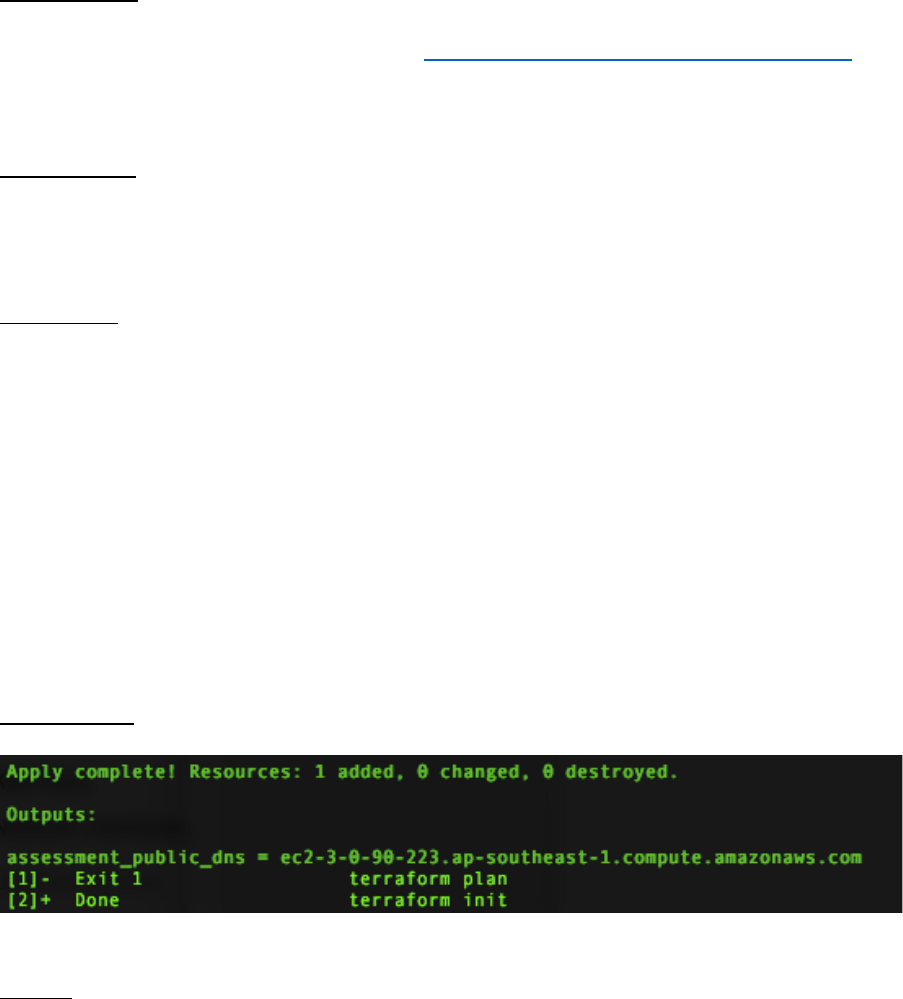
Assessment'
Client'–'Assurity'Consulting'
!
!
Pre-requisites'
!
Terraform!v0.11.8!Installed!in!Local!Server!(https://www.terraform.io/downloads.html)!
(Free)!
Amazon!Web!Services!–!Account!(Free)!
!
Included'Files'
'
assessment.tf!
motd!
!
Instructions'
- Deploy!assessment.tf!file!in!home!directory!
- Deploy!motd!file!in!.ssh!directory!(set!permission!777)!
- Generated!Key!Pair!from!AWS!
- Generate!rsa!keys!(I!have!used!name!Test01)!and!deploy!in!.ssh!directory!
- Download!.pem!file!into!.ssh!directory!in!home!directory!(set!permission!400)!
- Include!aws'access_key!&!secret_key'values!and!rsa!.pub'key!&!key!pair!.pem!
file!location!in!assessment.tf!file.!
!
Run!following!command!in!the!terminal!from!home!directory!
!
terraform plan & terraform init & terraform apply
!
Script'Output'
!
!
!
!
Results'
!
1. Create!t2.micro!(Free!Tire)!EC2!Instance!with!Ubuntu!16.04!(instance!name!is!
assessment)!
!
2. Disable!password!login!(Set!PasswordAuthentication yes to no in!
/etc/ssh/sshd_config file)!!!
!
3. Set!up!firewall!only!to!allow!ingress!on!the!ssh!port!
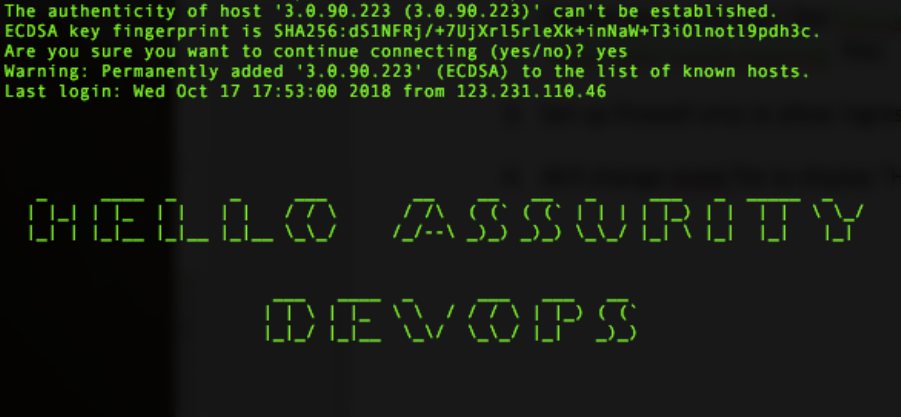
!
4. Will!change!motd!file!to!display!“Hello!Assurity!DevOps”!
!
!