Instructions
User Manual:
Open the PDF directly: View PDF ![]() .
.
Page Count: 1
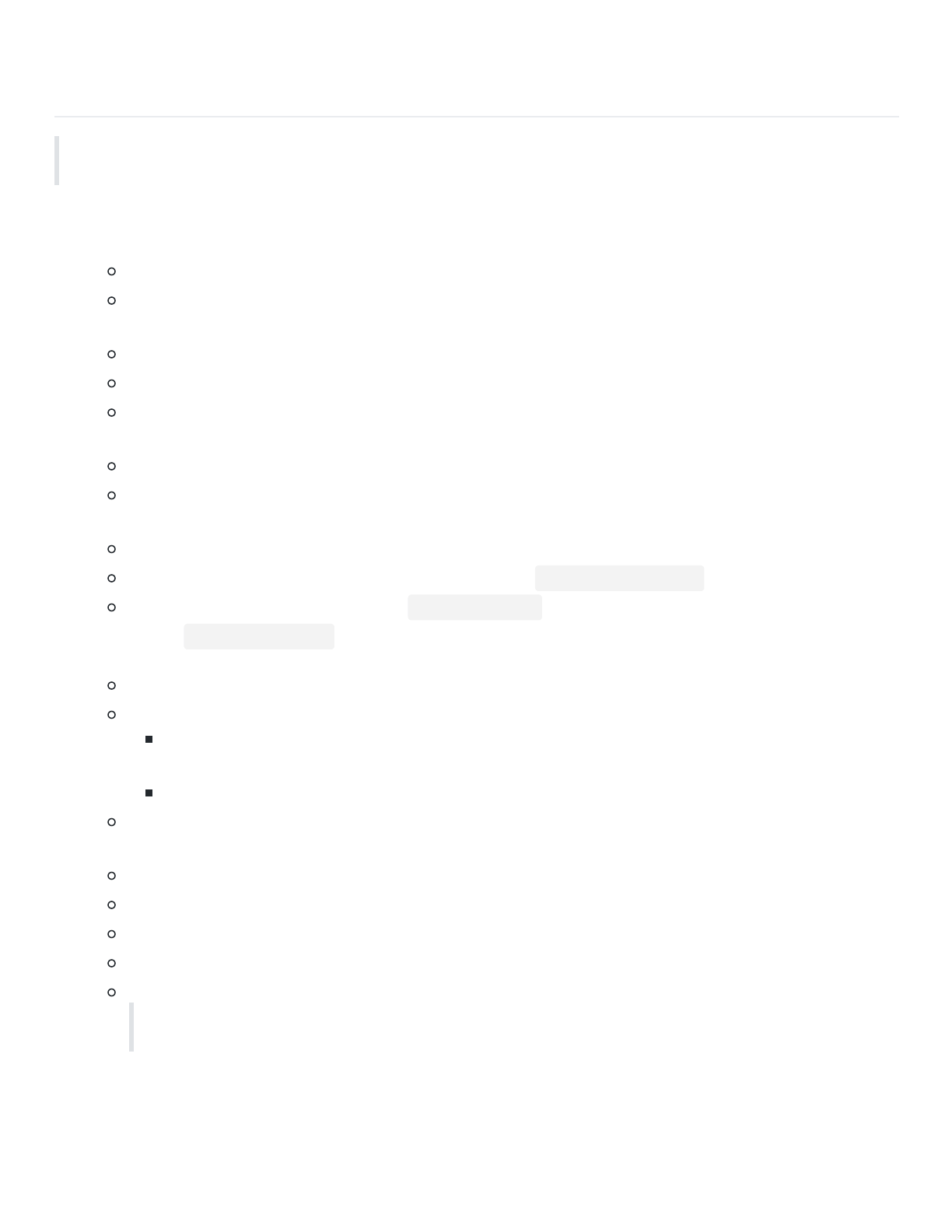
6/12/2019 patricktokeeffe/gps16x-programmer: DIY field programming cable for Garmin GPS16x-HVS
https://github.com/patricktokeeffe/gps16x-programmer 1/1
Usage
Required software is loaded onto a USB drive inside the programmer, but is not present in this
repository. See References below for download links.
1. Turn the GPS unitoff
2. Connect alligator clips to GPS data wires:
Blue - data in
White - data out
3. Connect alligator clips to GPS power wires (or leave connected to existing power supply):
Yellow - enable
Red - power in
Black - power ground
4. Turn the GPS uniton:
For built-in 9V supply, turn switch OFF → ON.
For existing power supply, use established procedure
5. Setup the computer:
Plug USB cable into computer
Install the usb-serial adapter driver, as necessary: CDM21228_Setup.zip
Install the new firmware package: GPS16x_420.exe
6. Right-click SNSRXCFG_330.exe and chooseLaunch as Administrator(the updater program will
silently fail if not launched with admin rights), then connect to the GPS:
ChooseGPS 16xwhen prompted
Setup the serial port underComm→Setup:
Serial Port:look up correct port under Computer > Manage > Device Manager > Ports
(COM & LPT)
Baud: leave asAutoor manually specify38400
Connect to the GPS usingComm→Connect
7. Initiate the firmware upgrade usingConfig→Update Software (F12)
Follow the instructions provided by the prompts
Select the region file provided with the firmware package
Select the updater program provided with the firmware package
Wait
Once the upgrade completes, restart the sensor config program
Failure to restart the sensor config program may result in inability to connect to the GPS
unit.
8. Connect using the sensor config tool and verify settings match intended values.