Java Platform Enterprise Edition 6 Compatibility Suite User's Guide Javaee Tck User
javaee-tck-user-guide
User Manual:
Open the PDF directly: View PDF ![]() .
.
Page Count: 222 [warning: Documents this large are best viewed by clicking the View PDF Link!]
- JavaTM Platform, Enterprise Edition 6 Compatibility Test Suite User's Guide
- Preface
- Introduction
- Procedure for Java Platform, Enterprise Edition 6 Certification
- Procedure for Java Platform, Enterprise Edition 6 Web Profile Certification
- Installation
- Setup and Configuration
- 5.1 Allowed Modifications
- 5.2 Configuring the Test Environment
- 5.3 Configuring a Java Platform, Enterprise Edition Server
- 5.4 Modifying Environment Settings for Specific Technology Tests
- 5.4.1 Test Harness Setup
- 5.4.2 Windows-Specific Properties
- 5.4.3 Test Execution Command Setup
- 5.4.4 Servlet Test Setup
- 5.4.5 JDBC Test Setup
- 5.4.6 Standalone RMI/IIOP Server Test Setup
- 5.4.7 JavaMail Test Setup
- 5.4.8 JAXR Test Setup
- 5.4.9 JAX-RS Test Setup
- 5.4.10 Deployment Test Setup
- 5.4.11 Connector Test Setup
- 5.4.12 XA Test Setup
- 5.4.13 EJB 3.0 Test Setup
- 5.4.14 EJB Timer Test Setup
- 5.4.15 Entity Bean Container-Managed Persistence Test Setup for EJB V1.1
- 5.4.16 Java Persistence API Test Setup
- 5.4.17 JMS Test Setup
- 5.4.18 Transaction Interoperability Testing
- 5.4.19 JASPIC Test Setup
- 5.4.20 CSIv2 Test Setup
- 5.4.21 JACC Test Setup
- 5.4.22 JAX-WS Test Setup
- 5.4.23 WSDL: Webservice Test and Runtime Notes
- 5.4.24 Signature Test Setup
- 5.4.25 Backend Database Setup
- 5.5 Using the JavaTest Harness Configuration GUI
- Setup and Configuration for Testing with the Java EE 6 Web Profile
- Executing Tests
- Debugging Test Problems
- Troubleshooting
- Building and Debugging Tests
- Implementing the Porting Package
- Common Applications Deployment
- ts.jte Modifiable Properties
- Analyzing CSIv2 Test Logs
- JASPIC Technology Notes and Files
- Interoperable Object Reference Definitions
- Configuring Your Backend Database
- EJBQL Schema
- Rebuilding the JAX-WS and JWS Tests
- Context Root Mapping Rules for Web Services Tests
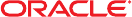
JavaTM Platform, Enterprise Edition 6
Compatibility Test Suite User's Guide
For Technology Licensees
Part No: 821–0947–11
July 1, 2011
Copyright ©2011 4150 Network Circle, Santa Clara, CA 95054 U.S.A.
License Restrictions Warranty/Consequential Damages Disclaimer
This software and related documentation are provided under a license agreement containing restrictions on use and disclosure and are protected by intellectual
property laws. Except as expressly permitted in your license agreement or allowed by law, you may not use, copy, reproduce, translate, broadcast, modify, license,
transmit, distribute, exhibit, perform, publish or display any part, in any form, or by any means. Reverse engineering, disassembly, or decompilation of this software,
unless required by law for interoperability, is prohibited.
Warranty Disclaimer
The information contained herein is subject to change without notice and is not warranted to be error-free. If you nd any errors, please report them to us in writing.
Restricted Rights Notice
If this is software or related documentation that is delivered to the U.S. Government or anyone licensing it on behalf of the U.S. Government, the following notice is
applicable:
U.S. GOVERNMENT RIGHTS
Programs, software, databases, and related documentation and technical data delivered to U.S. Government customers are "commercial computer software"or
"commercial technical data"pursuant to the applicable Federal Acquisition Regulation and agency-specic supplemental regulations. As such, the use, duplication,
disclosure, modication, and adaptation shall be subject to the restrictions and license terms set forth in the applicable Government contract, and, to the extent
applicable by the terms of the Government contract, the additional rights set forth in FAR 52.227-19, Commercial Computer Software License (December 2007).
Oracle America, Inc., 500 Oracle Parkway, Redwood City, CA 94065.
Hazardous Applications Notice
This software or hardware is developed for general use in a variety of information management applications. It is not developed or intended for use in any inherently
dangerous applications, including applications that may create a risk of personal injury. If you use this software or hardware in dangerous applications, then you shall
be responsible to take all appropriate fail-safe, backup, redundancy, and other measures to ensure its safe use. Oracle Corporation and its aliates disclaim any
liability for any damages caused by use of this software or hardware in dangerous applications.
Trademark Notice
Oracle and Java are registered trademarks of Oracle and/or its aliates. Other names may be trademarks of their respective owners.
Intel and Intel Xeon are trademarks or registered trademarks of Intel Corporation. All SPARC trademarks are used under license and are trademarks or registered
trademarks of SPARC International, Inc. AMD, Opteron, the AMD logo, and the AMD Opteron logo are trademarks or registered trademarks of Advanced Micro
Devices. UNIX is a registered trademark of The Open Group in the United States and other countries.
Third Party Content, Products, and Services Disclaimer
This software or hardware and documentation may provide access to or information on content, products, and services from third parties. Oracle Corporation and
its aliates are not responsible for and expressly disclaim all warranties of any kind with respect to third-party content, products, and services. Oracle Corporation
and its aliates will not be responsible for any loss, costs, or damages incurred due to your access to or use of third-party content, products, or services.
110701@25097

Contents
Preface ...................................................................................................................................................11
1 Introduction .........................................................................................................................................15
1.1 Compatibility Testing ................................................................................................................... 15
1.1.1 Why Compatibility Testing is Important ........................................................................ 16
1.1.2 Compatibility Rules ............................................................................................................ 16
1.1.3 CTS Overview ..................................................................................................................... 16
1.1.4 Java Community Process (JCP) Program and Compatibility Testing ......................... 17
1.2 About the Java EE 6 CTS ............................................................................................................... 17
1.2.1 CTS Tests ............................................................................................................................. 18
1.2.2 JavaTest Harness ................................................................................................................. 20
1.2.3 Exclude Lists ........................................................................................................................ 21
1.2.4 Apache Ant .......................................................................................................................... 21
1.3 Hardware Requirements .............................................................................................................. 22
1.4 Software Requirements ................................................................................................................. 23
1.5 TCK Requirements ....................................................................................................................... 23
1.6 Getting Started With the Java EE 6 CTS Test Suite ................................................................... 24
2 Procedure for Java Platform, Enterprise Edition 6 Certication ................................................. 25
2.1 Certication Overview for Java EE 6 ........................................................................................... 25
2.2 Compatibility Requirements for Java EE 6 ................................................................................. 25
2.2.1 Denitions for Java EE 6 Compatibility Requirements .................................................. 26
2.2.2 Rules for Java EE 6 Products .............................................................................................. 29
2.2.3 Java EE 6 Test Appeals Process .......................................................................................... 32
2.3 Reference Runtime for Java EE 6 ................................................................................................. 34
2.4 Specications for Java EE 6 ........................................................................................................... 34
2.5 Libraries for Java EE 6 ................................................................................................................... 34
3

3 Procedure for Java Platform, Enterprise Edition 6Web Prole Certication ............................35
3.1 Certication Overview for Java EE 6 Web Prole ..................................................................... 35
3.2 Compatibility Requirements for Java EE 6 Web Prole ........................................................... 35
3.2.1 Denitions for Java EE 6 Web Prole Compatibility Requirements ............................ 36
3.2.2 Rules for Java EE 6 Web Prole Products ........................................................................ 39
3.2.3 Java EE 6 Web Prole Test Appeals Process .................................................................... 41
3.3 Reference Runtime for Java EE 6 Web Prole ............................................................................ 43
3.4 Specications for Java EE 6 Web Prole ..................................................................................... 44
3.5 Libraries for Java EE 6 Web Prole .............................................................................................. 44
4 Installation ............................................................................................................................................45
4.1 Installing the Software .................................................................................................................. 45
▼Installing the Java Platform, Enterprise Edition RI .................................................................. 45
▼Installing the Java EE 6 CTS ........................................................................................................ 46
▼Verifying Your Installation (Optional) ..................................................................................... 47
5 Setup and Conguration ....................................................................................................................49
5.1 Allowed Modications .................................................................................................................. 49
5.2 Conguring the Test Environment ............................................................................................. 49
▼General Conguration Steps ...................................................................................................... 50
5.3 Conguring a Java Platform, Enterprise Edition Server ........................................................... 51
5.3.1 Java Platform, Enterprise Edition Server Conguration Scenarios .............................. 52
▼Conguring the Java Platform, Enterprise Edition RI as the VI ............................................. 53
▼Conguring Your Application Server as the VI ....................................................................... 55
▼Conguring a Java Platform, Enterprise Edition RI and VI for Interop/Rebuildable
Tests ............................................................................................................................................... 60
5.4 Modifying Environment Settings for Specic Technology Tests ............................................ 63
5.4.1 Test Harness Setup .............................................................................................................. 63
5.4.2 Windows-Specic Properties ............................................................................................ 64
5.4.3 Test Execution Command Setup ...................................................................................... 65
5.4.4 Servlet Test Setup ................................................................................................................ 66
5.4.5 JDBC Test Setup .................................................................................................................. 66
5.4.6 Standalone RMI/IIOP Server Test Setup ......................................................................... 66
5.4.7 JavaMail Test Setup ............................................................................................................. 67
5.4.8 JAXR Test Setup .................................................................................................................. 67
Contents
Java Platform, Enterprise Edition 6 CompatibilityTest Suite User's Guide • July 1, 20114

5.4.9 JAX-RS Test Setup .............................................................................................................. 69
5.4.10 Deployment Test Setup .................................................................................................... 73
5.4.11 Connector Test Setup ....................................................................................................... 74
5.4.12 XA Test Setup .................................................................................................................... 77
5.4.13 EJB 3.0 Test Setup ............................................................................................................. 79
5.4.14 EJB Timer Test Setup ....................................................................................................... 80
5.4.15 Entity Bean Container-Managed Persistence Test Setup for EJB V1.1 ...................... 81
5.4.16 Java Persistence API Test Setup ...................................................................................... 82
5.4.17 JMS Test Setup .................................................................................................................. 84
5.4.18 Transaction Interoperability Testing ............................................................................. 87
5.4.19 JASPIC Test Setup ............................................................................................................. 88
5.4.20 CSIv2 Test Setup ............................................................................................................... 91
5.4.21 JACC Test Setup ................................................................................................................ 98
5.4.22 JAX-WS Test Setup ...........................................................................................................99
5.4.23 WSDL: Webservice Test and Runtime Notes .............................................................. 100
5.4.24 Signature Test Setup ....................................................................................................... 108
5.4.25 Backend Database Setup ................................................................................................ 108
5.5 Using the JavaTest Harness Conguration GUI ...................................................................... 109
5.5.1 Basic Conguration Overview ........................................................................................ 109
5.5.2 The Conguration Interview ........................................................................................... 110
6 Setup and Conguration for Testing with the Java EE 6Web Prole ........................................113
6.1 Conguring the Java EE 6 Web Prole Test Environment ..................................................... 113
6.1.1 Running Tests Against a Java EE 6 Web Prole Implementation ............................... 113
6.1.2 Running Optional Subsets of Tests in Addition to the Java EE 6 Web Prole Tests . 114
7 Executing Tests ...................................................................................................................................117
7.1 Java EE 6 CTS Operating Assumptions .................................................................................... 117
7.2 Starting JavaTest .......................................................................................................................... 118
▼To Start JavaTest in GUI Mode ................................................................................................ 118
▼To Start JavaTest in Command-Line Mode ............................................................................ 119
7.3 Validating Your Test Conguration ......................................................................................... 121
▼To Validate Your Conguration in GUI Mode ...................................................................... 121
▼To Validate Your Conguration in Command-Line Mode ................................................. 122
7.4 Running a Subset of the Tests .................................................................................................... 122
Contents
5

▼To Run a Subset of Tests in GUI Mode .................................................................................... 122
▼To Run a Subset of Tests in Command-Line Mode ............................................................... 123
▼To Run a Subset of Tests in Batch Mode Based on Prior Result Status ................................ 123
7.5 Test Reports ................................................................................................................................. 124
7.5.1 Creating Test Reports ....................................................................................................... 124
7.5.2 Viewing an Existing Test Report ..................................................................................... 125
8 Debugging Test Problems ................................................................................................................127
8.1 Overview ....................................................................................................................................... 127
8.2 Test Tree ....................................................................................................................................... 128
8.3 Folder Information ...................................................................................................................... 128
8.4 Test Information ......................................................................................................................... 128
8.5 Report Files ................................................................................................................................... 129
8.6 Conguration Failures ................................................................................................................ 129
▼To Restore Your Environment After Aborting a Test Run in Command-line Mode ........ 129
9 Troubleshooting ............................................................................................................................... 131
9.1 Common CTS Problems and Resolutions ................................................................................ 131
9.2 Support ......................................................................................................................................... 132
10 Building and Debugging Tests ........................................................................................................133
10.1 Conguring Your Build Environment ................................................................................... 133
▼To Congure Your CTS Build Environment .......................................................................... 133
10.2 Building the Test ........................................................................................................................ 134
▼To Build the CTS Tests .............................................................................................................. 134
10.3 Running the Tests ...................................................................................................................... 135
▼To Run a Single Test Directory ................................................................................................. 135
▼To Run a Single Test Within a Test Directory ........................................................................ 135
10.4 Listing the Contents of dist/classes Directories ............................................................... 136
10.5 Debugging Service Tests ........................................................................................................... 137
10.5.1 Examples .......................................................................................................................... 137
10.5.2 Obtaining Additional Debugging Information .......................................................... 138
Contents
Java Platform, Enterprise Edition 6 CompatibilityTest Suite User's Guide • July 1, 20116

11 Implementing the Porting Package ...............................................................................................139
11.1 Overview .................................................................................................................................... 139
11.2 Porting Package APIs ................................................................................................................ 141
11.2.1 TSDeploymentInterface2 ............................................................................................ 141
11.2.2 Ant-Based Deployment Interface ................................................................................. 142
11.2.3 TSJMSAdminInterface ................................................................................................... 143
11.2.4 TSLoginContextInterface .......................................................................................... 143
11.2.5 TSURLInterface ............................................................................................................. 143
11.2.6 TSHttpsURLConnectionInterface .............................................................................. 144
11.2.7 TSJAXRPCInterface ....................................................................................................... 144
A Common Applications Deployment ...............................................................................................145
Bts.jte Modiable Properties .........................................................................................................147
C Analyzing CSIv2 Test Logs ................................................................................................................165
C.1 Overview ...................................................................................................................................... 165
C.1.1 Application Client-to-EJB Scenarios ............................................................................. 166
C.1.2 EJB-to-EJB Test Scenarios .............................................................................................. 167
C.1.3 Web Client-to-EJB Scenarios ......................................................................................... 168
C.2 CSIv2 Test Directory Naming Conventions ............................................................................ 169
C.3 CSIv2 Test Directory Structure ................................................................................................. 170
C.4 Naming Conventions for CSIv2 Test Names .......................................................................... 171
C.5 Debugging CSIv2 Test Failures ................................................................................................. 171
C.5.1 Debugging CTS Clients, Beans, and Servlets ................................................................ 172
C.5.2 Debugging CTS CSIv2 Interceptors ............................................................................... 172
C.6 Examining Test Logs .................................................................................................................. 173
▼To Examine the Test Logs ......................................................................................................... 173
C.7 CSIv2 Log Elements .................................................................................................................... 176
C.7.1 Key Elements in the CSIv2 Log ....................................................................................... 177
C.7.2 Key Elements in the Server Interceptor Log ................................................................. 177
C.7.3 Key Elements in the Client Interceptor Log .................................................................. 178
C.7.4 Key Elements in an IOR Log ........................................................................................... 179
C.7.5 Comprehensive List of All CSIv2 Log Elements ........................................................... 180
Contents
7

C.8 IORs and Associated CSIv2 Tests ............................................................................................. 183
D JASPIC Technology Notes and Files ................................................................................................185
D.1 JASPIC 1.0 Technology Overview ............................................................................................ 185
D.2 JASPIC TSSV Files ...................................................................................................................... 186
D.2.1 tssv.jar le .......................................................................................................................... 186
D.2.2 ProviderConfiguration.xml le ................................................................................. 186
D.2.3 provider-conguration.dtd le ...................................................................................... 187
E Interoperable Object Reference Denitions .................................................................................189
E.1 IOR.0 ............................................................................................................................................. 189
E.2 IOR.1 ............................................................................................................................................. 190
E.3 IOR.3 ............................................................................................................................................. 191
E.4 IOR.4 ............................................................................................................................................. 191
E.5 IOR.7 ............................................................................................................................................. 192
F Conguring Your Backend Database .............................................................................................193
F.1 Overview ....................................................................................................................................... 193
F.2 The init.<database> Ant Target ............................................................................................. 194
F.3 Database Properties in ts.jte ................................................................................................... 195
F.4 Database DDL and DML Files .................................................................................................... 197
F.5 CMP Table Creation .................................................................................................................... 198
G EJBQL Schema ....................................................................................................................................199
G.1 Persistence Schema Relationships ............................................................................................ 199
G.2 SQL Statements for CMP 1.1 Finders ...................................................................................... 201
G.2.1 ejb/ee/bb/entity/cmp/clientviewtest,
interop/ejb/entity/cmp/clientviewtest ........................................................................ 201
G.2.2 ejb/ee/bb/entity/cmp/complexpktest .................................................................... 202
G.2.3 ejb/ee/tx/txECMPbean .................................................................................................. 202
H Rebuilding the JAX-WS and JWS Tests ........................................................................................... 203
H.1 Overview ..................................................................................................................................... 203
H.2 Rebuilding the Tests Using the CTS Infrastructure ............................................................... 204
Contents
Java Platform, Enterprise Edition 6 CompatibilityTest Suite User's Guide • July 1, 20118

▼To Rebuild the Tests Using the CTS Infrastructure ............................................................... 204
▼Example: To Rebuild a Single Test Directory ......................................................................... 205
H.3 Rebuilding the Tests Manually ................................................................................................. 207
▼To Rebuild the Tests Manually ................................................................................................. 207
H.4 wsgen Reference ......................................................................................................................... 208
H.4.1 wsgen Syntax .................................................................................................................... 208
H.4.2 wsgen Ant Task ................................................................................................................ 209
H.4.3 wsgen Example ................................................................................................................. 211
H.5 wsimport Reference ................................................................................................................... 211
H.5.1 wsimport Syntax .............................................................................................................. 212
H.5.2 wsimport Ant Task .......................................................................................................... 213
H.5.3 wsimport Examples ......................................................................................................... 216
I Context Root Mapping Rules for Web Services Tests .................................................................. 219
I.1 Servlet-Based Web Service Endpoint Context Root Mapping ............................................... 219
I.2 EJB-Based Web Service Endpoint Context Root Mapping ..................................................... 220
Contents
9
10
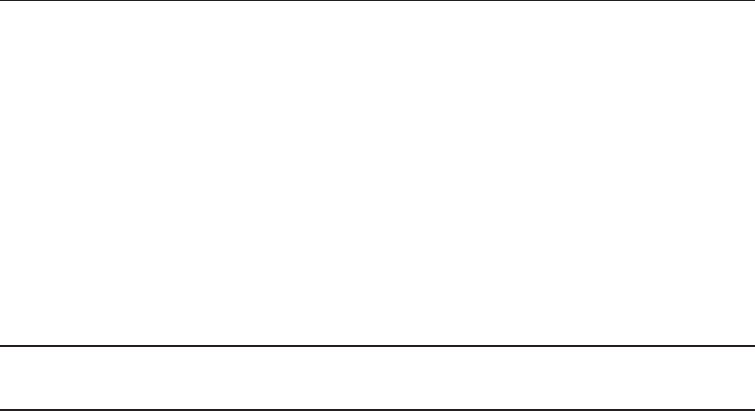
Preface
This book introduces the Compatibility Test Suite (CTS) for the Java Platform, Enterprise
Edition 6 (Java EE 6) and Java Platform, Enterprise Edition 6 Web Prole (Java EE 6 Web
Prole), and explains how to congure and run the test suite. It also provides information for
troubleshooting problems you may encounter as you run the test suite.
The Java Platform, Enterprise Edition 6 Compatibility Test Suite (Java EE 6 CTS) is a portable,
congurable automated test suite for verifying the compatibility of a licensee's implementation
of the Java EE 6 Specication (hereafter referred to as the licensee implementation). The Java EE
6 CTS uses the JavaTest harness version 3.2.1 to run the test suite.
Note – URLs are provided so you can locate resources quickly. However, these URLs are subject
to changes that are beyond the control of the authors of this guide.
Visit the Java Licensee Engineering (https://java-partner.sun.com)Web site for answers to
frequently asked questions and send questions you may have to yourJava Licensee Engineering
contact.
Who Should Use This Book
This guide is for licensees of Sun Microsystems's Java EE 6 6 technology to assist them in
running the test suite that veries compatibility of their implementation of the Java EE 6
Specication.
Before You Read This Book
Before reading this guide, you should familiarize yourself with the Java programming language,
the Java Platform, Enterprise Edition 6 (Java EE 6) Specication, and the JavaTest
documentation.
Java Programming Language,Java Language Specication Fourth Edition, and Java Virtual
Machine Specication Second Edition are good sources of information about the Java
Programming language, as is the Sun Microsystems, Inc. (http://java.sun.com)Web site.
11
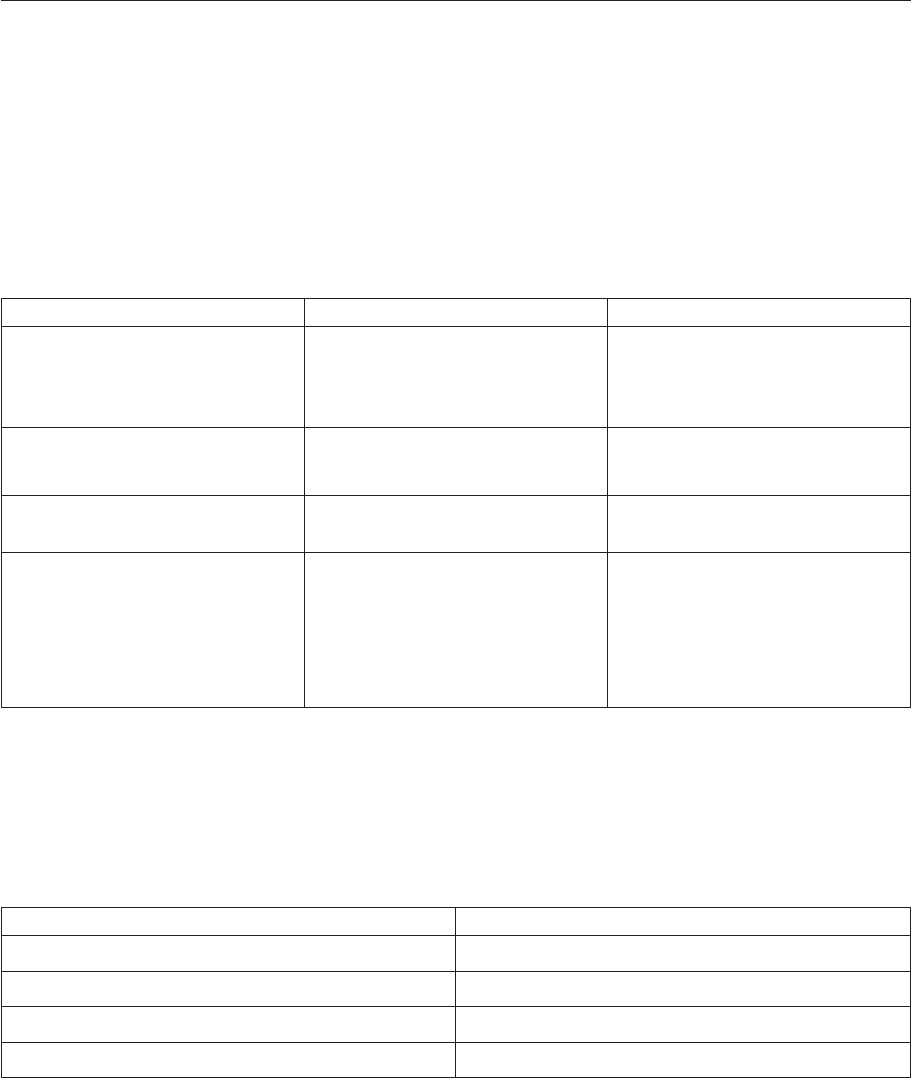
The Java Platform, Enterprise Edition 6 (Java EE 6) Specication can be downloaded from
http://jcp.org/en/jsr/detail?id=316 (http://jcp.org/en/jsr/detail?id=316).
The JavaTest documentation is included in the Java EE 6 CTS documentation bundle.
Typographic Conventions
The following table describes the typographic conventions that are used in this book.
TABLE P–1 Typographic Conventions
Typeface Meaning Example
AaBbCc123 The names of commands, les, and
directories, and onscreen computer output
Edit your .login le.
Use ls -a to list all les.
machine_name% you have mail.
AaBbCc123 What you type, contrasted with onscreen
computer output
machine_name% su
Password:
aabbcc123 Placeholder: replace with a real name or
value
The command to remove a le is rm
lename.
AaBbCc123 Book titles, new terms, and terms to be
emphasized
Read Chapter 6 in the User's Guide.
Acache is a copy that is stored locally.
Do not save the le.
Note: Some emphasized items appear bold
online.
Shell Prompts in Command Examples
The following table shows the default UNIX system prompt and superuser prompt for the C
shell, Bourne shell, and Korn shell.
TABLE P–2 Shell Prompts
Shell Prompt
C shell machine_name%
C shell for superuser machine_name#
Bourne shell and Korn shell $
Bourne shell and Korn shell for superuser #
Preface
Java Platform, Enterprise Edition 6 CompatibilityTest Suite User's Guide • July 1, 201112

Preface
13
14
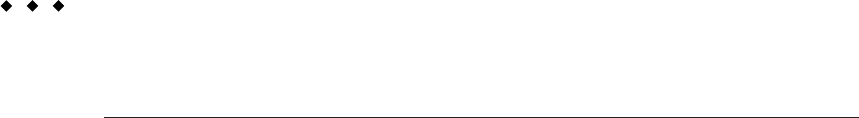
Introduction
This document provides instructions for installing, conguring, and running the Java Platform,
Enterprise Edition 6 Compatibility Test Suite (Java EE 6 CTS). Sun Microsystems, Inc. is
committed to making Write Once, Run Anywhere a reality for the Java Platform, Enterprise
Edition platform by providing the following for each Java technology:
■A specication
■A Software Development Kit (SDK)
■A Reference Implementation (RI)
■A Compatibility Test Suite (CTS)
■A brand
This chapter includes the following topics:
■“1.1 Compatibility Testing” on page 15
■“1.2 About the Java EE 6 CTS” on page 17
■“1.3 Hardware Requirements” on page 22
■“1.4 Software Requirements” on page 23
■“1.5 TCK Requirements” on page 23
■“1.6 Getting Started With the Java EE 6 CTS Test Suite” on page 24
1.1 Compatibility Testing
Compatibility testing diers from traditional product testing in a number of ways. The focus of
compatibility testing is to test those features and areas of an implementation that are likely to
dier across other implementations, such as those features that:
■Rely on hardware or operating system-specic behavior
■Are dicult to port
■Mask or abstract hardware or operating system behavior
1
CHAPTER 1
15

Compatibility test development for a given feature relies on a complete specication and
reference implementation for that feature. Compatibility testing is not primarily concerned
with robustness, performance, or ease of use.
1.1.1 Why CompatibilityTesting is Important
Java platform compatibility is important to dierent groups involved with Java technologies for
dierent reasons:
■Compatibility testing is the means by which Sun Microsystems ensures that the Java
platform does not become fragmented as it is ported to dierent operating systems and
hardware environments.
■Compatibility testing benets developers working in the Java programming language,
allowing them to write applications once and then to deploy them across heterogeneous
computing environments without porting.
■Compatibility testing allows application users to obtain applications from disparate sources
and deploy them with condence.
■Conformance testing benets Java platform implementors by ensuring a level playing eld
for all Java platform ports.
1.1.2 Compatibility Rules
Compatibility criteria for all technology implementations are embodied in the Compatibility
Rules that apply to a specied technology. The Java EE 6 CTS tests for adherence to these Rules
as described in Chapter 2, “Procedure for Java Platform, Enterprise Edition 6 Certication,” for
Java EE 6 and Chapter 3, “Procedure for Java Platform, Enterprise Edition 6 Web Prole
Certication,” for Java EE 6 Web Prole.
1.1.3 CTS Overview
A Java EE 6 CTS is a set of tools and tests used to verify that a licensee's implementation of Sun
Microsystems's technology conforms to the applicable specication. All tests in the CTS are
based on the written specications for the Java platform. The CTS tests compatibility of a
licensee's implementation of Sun Microsystems's technology to the applicable specication of
the technology. Compatibility testing is a means of ensuring correctness, completeness, and
consistency across all implementations developed by Sun Microsystems technology licensees.
The set of tests included with the Java EE 6 CTS is called the test suite. All tests in the CTS test
suite are self-checking, but some tests may require tester interaction. Most tests return either a
Pass or Fail status. For a given platform to be certied, all of the required tests must pass. The
denition of required tests may change from platform to platform.
1.1 Compatibility Testing
Java Platform, Enterprise Edition 6 CompatibilityTest Suite User's Guide • July 1, 201116

The denition of required tests will change over time. Before your nal certication test pass, be
sure to download the latest Exclude List for the Java EE 6 CTS. The denition of required tests
will change over time. See “1.2.3 Exclude Lists” on page 21 for more information.
1.1.4 Java Community Process (JCP) Program and
Compatibility Testing
The Java Community Process (JCP) program is the formalization of the open process that Sun
Microsystems, Inc. has been using since 1995 to develop and revise Java technology
specications in cooperation with the international Java community. The JCP program
species that the following three major components must be included as deliverables in a nal
Java technology release under the direction of the responsible Expert Group:
■Technology Specication
■Reference Implementation
■Technology Compatibility Kit (TCK)
For further information about the JCP program, go to Java Community Process
(http://jcp.org/en/home/index).
1.2 About the Java EE 6 CTS
The Java EE 6 CTS is designed as a portable, congurable, automated test suite for verifying the
compliance of a licensee's implementation of theJava EE 6 technologies. The Java EE 6 CTS
includes version 3.2.1 of the JavaTest harness.
The Java EE 6 CTS test suite includes compatibility tests for the following Java EE 6
technologies:
■Enterprise JavaBeans (EJB) 3.1
■Java Servlet 3.0
■JavaServer Pages (JSP) 2.2
■Expression Language (EL) 2.2
■Java Message Service (JMS) 1.1
■Java Transaction API (JTA) 1.1
■JavaMail 1.4
■Java EE Connector Architecture 1.6
■Web Services for Java EE 1.3
■Java API for XML-Based RPC (JAX-RPC) 1.1
■Java API for XML Web Services (JAX-WS) 2.2
■Java API for RESTful Web Services (JAX-RS) 1.1
■Java Architecture for XML Binding (JAXB) 2.2
■SOAP with Attachments API for Java (SAAJ) 1.3
1.2 About the Java EE 6 CTS
Chapter 1 • Introduction 17

■Java API for XML Registries (JAXR) 1.0
■Java EE Management 1.1
■Java EE Deployment 1.2
■Java Authorization Contract for Containers (JACC) 1.3
■Java Authentication Service Provider Interface for Containers (JASPIC) 1.0
■Debugging Support for Other Languages 1.0
■Standard Tag Library for JavaServer Pages (JSTL) 1.2
■Web Services Metadata for the Java Platform (JWS) 2.1
■JavaServer Faces 2.0
■Common Annotations for the Java Platform 1.1
■Java Persistence 2.0
■Bean Validation 1.0
■Managed Beans 1.0
■Interceptors 1.1
■JSR 330 1.0
The Java EE 6 CTS test suite can also be used to test compatibility for the following Java EE 6
Web Prole technologies:
■Java Servlet 3.0
■JavaServer Pages (JSP) 2.2
■Expression Language (EL) 2.2
■Standard Tag Library for JavaServer Pages (JSTL) 1.2
■JavaServer Faces 2.0
■Common Annotations for the Java Platform (JSR 250) 1.1
■Enterprise JavaBeans (EJB) 3.1 Lite
■Java Transaction API (JTA) 1.1
■Java Persistence (JPA) 2.0
■JSR 299 1.0
1.2.1 CTS Tests
The Java EE 6 CTS contains API tests and enterprise edition tests, which are tests that start in
the Java EE 6 platform and use the underlying enterprise service(s) as specied. For example, a
JDBC enterprise edition test connects to a database, uses SQL commands and the JDBC 4.0 API
to populate the database tables with data, queries the database, and compares the returned
results against the expected results.
1.2 About the Java EE 6 CTS
Java Platform, Enterprise Edition 6 CompatibilityTest Suite User's Guide • July 1, 201118
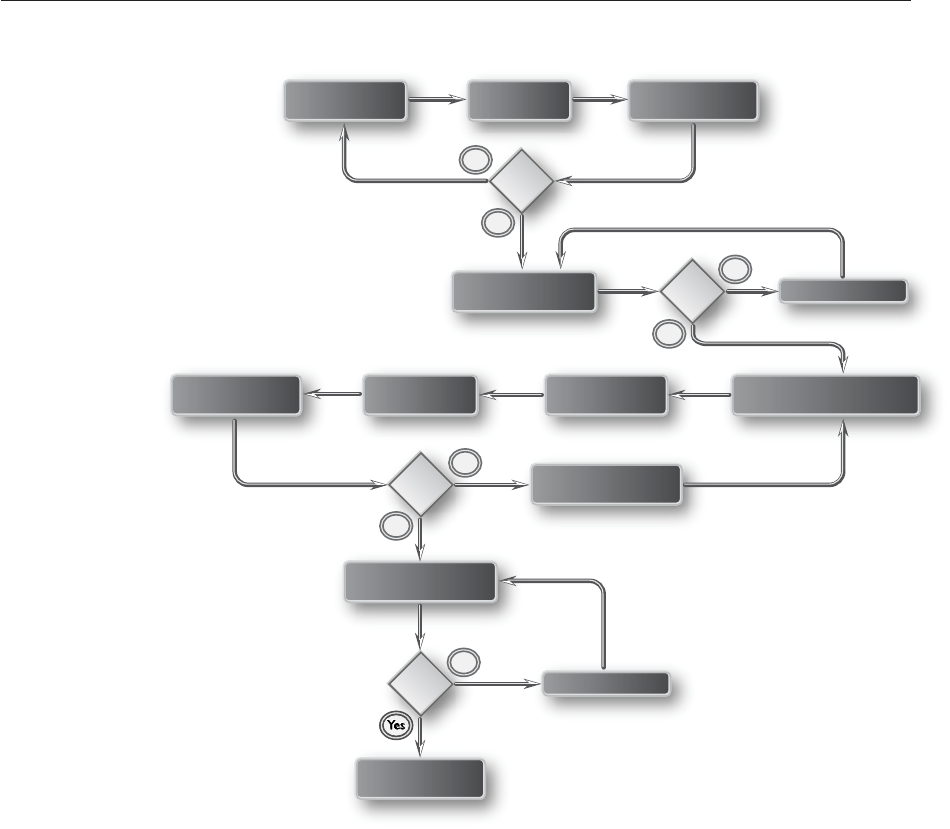
Figure 1–1 shows how most licensees will use the test suite. They will set up and run the test
suite with the Java Platform, Enterprise Edition 6 Reference Implementation (Java EE 6 RI) rst
to become familiar with the testing process. Then they will set up and run the test suite with
their own Java EE 6 implementation. When they pass all of the tests, they will apply for and be
granted certication.
■Before you do anything with the test suite, we recommend that you read the rules in
Chapter 2, “Procedure for Java Platform, Enterprise Edition 6 Certication,” or Chapter 3,
“Procedure for Java Platform, Enterprise Edition 6 Web Prole Certication.” These
FIGURE 1–1 Typical Java Platform, Enterprise Edition Workow
Apply for Java EE 5
certification
Implement porting package,
rebuild add to classpaths
Start a Java EE 5
server
Set up and validate
test environment
Set up your Java
EE 5 environment
Run tests in your
environment using Ant
Run tests in Java EE 5
SDK using Ant Debug your resultspass?
Ye s
Ye sYe s
Set up Java EE 5
SDK environment
Set up and validate
test environment
Start Java EE 5
server
pass?
Debug test failurespass?
Check your Java EE 5
and test environments
pass?
Ye s
Ye sYe s
Ye s
Ye sYe s
Ye s
Ye sYe s
No
NoNo
No
NoNo
No
NoNo
No
NoNo
1.2 About the Java EE 6 CTS
Chapter 1 • Introduction 19
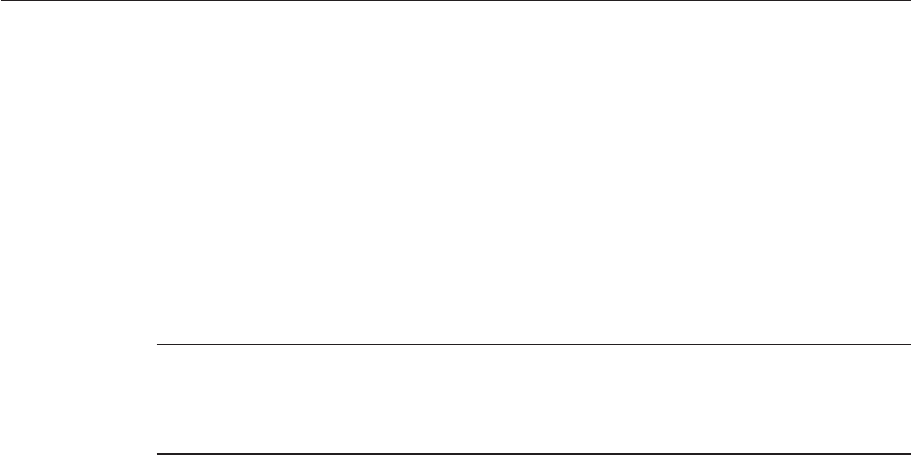
chapters explain the certication process and provides a denitive list of certication rules
for Java EE 6 and Java EE 6 Web Prole implementations.
■Next, take a look at the test assertions in the Assertion List, which you can nd in the Java EE
6 CTS documentation bundle. The assertions explain what each test is testing. When you
run the tests with the JavaTest GUI, the assertion being tested as part of the test description
of the currently selected test is displayed.
■Third, install and congure the Java EE 6 CTS software and the Java EE 6 RI or Java EE 6
Web Prole RI and run the tests as described in this guide. This will familiarize you with the
testing process.
■Finally, set up and run the test suite with your own Java EE 6 or Java EE 6 Web Prole
implementation.
Note – In the instructions in this document, variables in angle brackets need to be expanded for
each platform. For example, <TS_HOME> becomes $TS_HOME on Solaris/Linux and %TS_HOME% on
Windows. In addition, the forward slashes (/) used in all of the examples need to be replaced
with backslashes (\) for Windows.
1.2.2 JavaTest Harness
The JavaTest harness version 3.2.1 is a set of tools designed to run and manage test suites on
dierent Java platforms. The JavaTest harness can be described as both a Java application and a
set of compatibility testing tools. It can run tests on dierent kinds of Java platforms and it
allows the results to be browsed online within the JavaTest GUI, or oine in the HTML reports
that the JavaTest harness generates.
The JavaTest harness includes the applications and tools that are used for test execution and test
suite management. It supports the following features:
■Sequencing of tests, allowing them to be loaded and executed automatically
■Graphic user interface (GUI) for ease of use
■Automated reporting capability to minimize manual errors
■Failure analysis
■Test result auditing and auditable test specication framework
■Distributed testing environment support
To run tests using the JavaTest harness, you specify which tests in the test suite to run, how to
run them, and where to put the results as described in Chapter 7, “Executing Tests.”
The tests that make up the CTS are precompiled and indexed within the CTS test directory
structure. When a test run is started, the JavaTest harness scans through the set of tests that are
located under the directories that have been selected. While scanning, the JavaTest harness
selects the appropriate tests according to any matches with the lters you are using and queues
them up for execution.
1.2 About the Java EE 6 CTS
Java Platform, Enterprise Edition 6 CompatibilityTest Suite User's Guide • July 1, 201120
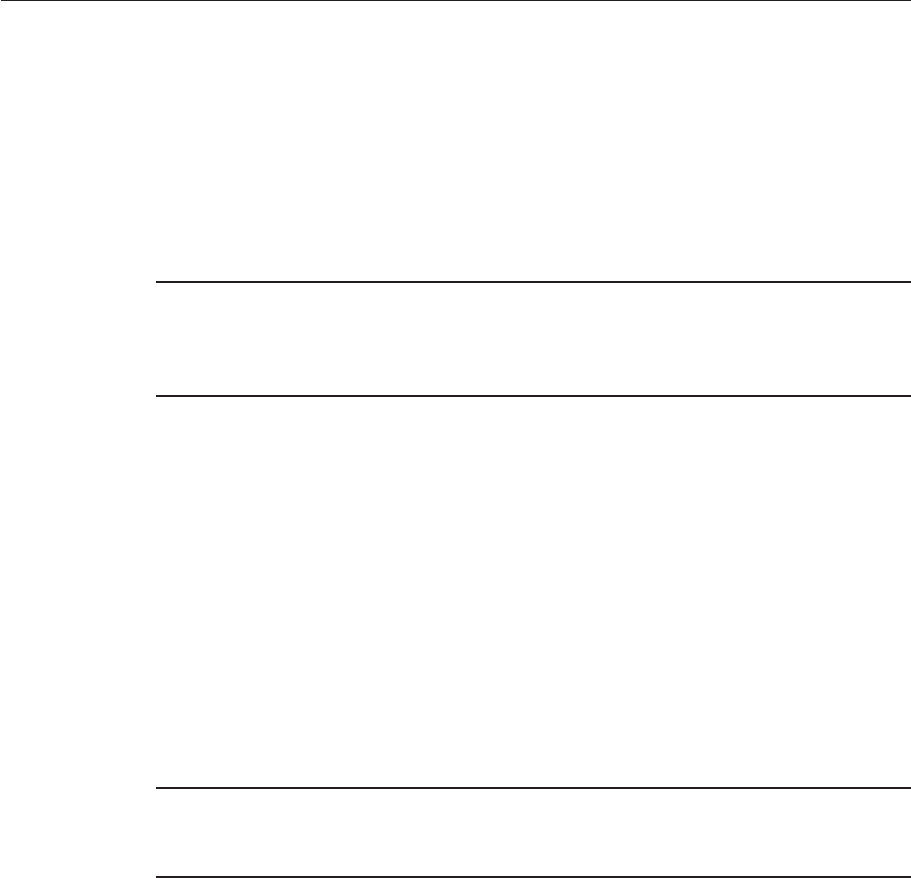
1.2.3 Exclude Lists
The Java EE 6 CTS includes an Exclude List contained in a .jtx le. This is a list of test le URLs
that identify tests which do not have to be run for the specic version of the CTS being used.
Whenever tests are run, the JavaTest harness automatically excludes any test on the Exclude List
from being executed.
A licensee is not required to pass any test—or even run any test—on the Exclude List. The
Exclude List le, <TS_HOME>/bin/ts.jtx, is included in the Java EE 6 CTS.
Note – From time to time, updates to the Exclude List are made available on the Java Licensee
Engineering (https://java-partner.sun.com)web site. You should always make sure you are
using an up-to-date copy of the Exclude List before running the Java EE 6 CTS test suite to
verify your implementation.
A test might be in the Exclude List for reasons such as:
■An error in an underlying implementation API has been discovered which does not allow
the test to execute properly.
■An error in the specication that was used as the basis of the test has been discovered.
■An error in the test itself has been discovered.
■The test fails due to a bug in the tools (such as the JavaTest harness, for example).
In addition, all tests are run against the Sun Microsystems reference implementations. Any tests
that fail when run on a reference Java platform are put on the Exclude List. Any test that is not
specication-based, or for which the specication is vague, may be excluded. Any test that is
found to be implementation dependent (based on a particular thread scheduling model, based
on a particular le system behavior, and so on) may be excluded.
Note – Licensees are not permitted to alter or modify Exclude Lists. Changes to an Exclude List
can only be made by using the procedure described in “2.2.3 Java EE 6 Test Appeals Process” on
page 32 and “3.2.3 Java EE 6 Web Prole Test Appeals Process” on page 41.
1.2.4 Apache Ant
TheJava EE 6 RI, Java EE 6 Web Prole RI, and Java EE 6 CTS include implementations of
Apache Ant 1.7.1 from the Apache Ant Project (http://ant.apache.org/). Apache Ant is a
free, open-source, Java-based build tool, similar in some ways to the make tool, but more
exible, cross-platform compatible, and centered around XML-based conguration les.
1.2 About the Java EE 6 CTS
Chapter 1 • Introduction 21

Ant is invoked in the Java EE 6 RI, Java EE 6 Web ProleRI, and Java EE 6 CTS in conjunction
with various XML les containing Ant targets. These Ant targets provide a convenient way to
automate various conguration tasks for Java EE 6 CTS. For example, the initial conguration
of the Java EE 6 RI or Java EE 6 Web Prole RI for CTS is done by means of the config.vi Ant
target.
The Ant conguration targets are there for your convenience. When conguring your Java EE 6
or Java EE 6 Web Prole implementation for the Java EE 6 CTS, you can choose to set up your
environment to leverage the Ant tools, or you can perform some or all of your conguration
procedures manually. The Java EE 6 CTS includes the Ant Contrib package, and the tasks
included with Ant Contrib are used within the CTS build les. See http://
ant-contrib.sourceforge.net for more information about Ant Contrib.
This User's Guide does not provide in-depth instruction on Ant internals or how to congure
Ant targets for your particular Java EE 6 or Java EE 6 Web Prole implementation. For complete
information about Ant, refer to the extensive documentation on the Apache Ant Project site.
The Apache Ant Manual is available at http://ant.apache.org/manual/index.html.
Apache Ant is protected under the Apache Software, License 1.1. See the LICENSE in the
<TS_HOME>/tools/ant directory, or on the Apache Ant Project license page at
http://ant.apache.org/license.html.
1.3 Hardware Requirements
You can run the Java EE 6 CTS software on compatible Java platforms on both Sun workstations
and on personal computers. The following section lists the hardware requirements for both,
using the Java EE 6 RI or Java EE 6 Web Prole RI. Hardware requirements for other reference
implementations will vary.
All systems must meet the following recommended and minimum hardware requirements:
■CPU running at 500 MHz minimum
■512MB of RAM minimum
■1024MB of swap space minimum
■2048 MB of free disk space minimum for writing data to log les, the Java EE 6 repository,
and the database
■Network access
1.3 Hardware Requirements
Java Platform, Enterprise Edition 6 CompatibilityTest Suite User's Guide • July 1, 201122

1.4 Software Requirements
You can run the Java EE 6 CTS software on platforms running the Sun Solaris, Linux, Windows,
and Mac OS software that meet the following minimum software requirements:
■Operating Systems:
■Sun Solaris SPARC 9, 10 and Sun Solaris x86 9, 10
■Microsoft Windows XP Professional Edition
■Microsoft Windows Vista Professional Edition
■Red Hat AS 4.0, 5.0
■Mac OS 10.5
■SuSE Linux 10.2
■Ubuntu Linux 7.0, 8.0
■Java SE 6 SDK
■Java EE 6 RI or Java EE 6 Web Prole RI
■Sendmail running on localhost or network-accessible machine
Note – CTS software has been tested using Oracle, Sybase, DB2, Microsoft SQL Server,
PostgreSQL, MySQL, and JavaDB.
1.5 TCK Requirements
In addition to the instructions and requirements described in this document, the following
requirements must also be met:
■All Java EE 6 implementations must also pass the Java Architecture for XML Binding
(JAXB), Contexts Dependency Injection for the Java EE Platform (JSR 299), Dependency
Injection for Java (JSR 330), and Bean Validation TCKs.
■All Java EE 6 Web Prole implementations must also pass the Contexts Dependency
Injection for the Java EE Platform (JSR 299) and Bean Validation TCKs.
Java EE 6 Web Prole implementations do not need to pass the JAXB or the Dependency
Injection for Java (JSR 330) TCKs.
These TCKs can be downloaded from the Java Licensee Engineering (https://
java-partner.sun.com)web site.
For additional information about the JAXB TCK, see https://jaxb.dev.java.net/tck.html.
For for more information about the JAXB 2.2 technology, see the specication at
http://jcp.org/en/jsr/detail?id=222.
For more information about the Contexts Dependency Injection for the Java EE Platform
(CDIJ) technology, see the specication at http://jcp.org/en/jsr/detail?id=299.
1.5 TCK Requirements
Chapter 1 • Introduction 23

For more information about the Bean Validation technology, see the specication at
http://jcp.org/en/jsr/detail?id=303.
1.6 Getting Started With the Java EE 6 CTS Test Suite
Briey, installing, conguring, and using the Java EE 6 CTS involves the following general steps:
1. Download, install, and congure the Java EE 6 RI or Java EE 6 Web Prole RI.
2. Download and install the Java EE 6 CTS package.
3. Congure your database to work with your RI.
4. Congure CTS to work with your database and RI.
5. Run the CTS tests.
The remainder of this guide explains these steps in detail. If you just want to get started quickly
with the Java EE 6 CTS using the most basic test conguration, refer to Chapter 4, “Installation.”
1.6 Getting Started With the Java EE 6 CTS Test Suite
Java Platform, Enterprise Edition 6 CompatibilityTest Suite User's Guide • July 1, 201124

Procedure for Java Platform, Enterprise Edition
6 Certication
This chapter describes the compatibility testing process and compatibility requirements for
Java Platform, Enterprise Edition 6 (Java EE 6). This chapter contains the following sections:
■“2.1 Certication Overview for Java EE 6” on page 25
■“2.2 Compatibility Requirements for Java EE 6” on page 25
■“2.3 Reference Runtime for Java EE 6” on page 34
■“2.4 Specications for Java EE 6” on page 34
■“2.5 Libraries for Java EE 6” on page 34
2.1 Certication Overview for Java EE 6
The certication process for Java Platform, Enterprise Edition consists of the following
activities:
■Install the appropriate version of the Technology Compatibility Kit (TCK) and execute it in
accordance with the instructions in this User's Guide.
■Ensure that you meet the requirements outlined in “2.2 Compatibility Requirements for
Java EE 6” on page 25.
■Certify to Java Licensee Engineering that you have nished testing and that you meet all the
compatibility requirements.
2.2 Compatibility Requirements for Java EE 6
The compatibility requirements for Java Platform, Enterprise Edition consist of meeting the
requirements set forth by the rules and associated denitions contained in this section.
2
CHAPTER 2
25

Note – As stated in Rule 18 in “2.2.2 Rules for Java EE 6 Products” on page 29, part of the Java EE
6 CTS compatibility requirements is that your Java EE 6 implementation must also pass the Java
Architecture for XML Binding (JAXB), Contexts Dependency Injection for the Java EE
Platform (JSR 299), Dependency Injection for Java (JSR 330), and Bean Validation TCKs. See
“1.5 TCK Requirements” on page 23 for more information about this requirement.
2.2.1 Denitions for Java EE 6 Compatibility Requirements
These denitions are for use only with these compatibility requirements and are not intended
for any other purpose.
Phrases of the form "Java EE 6 <term>"are a reference to the <term> as dened in Chapter 2,
“Procedure for Certication,” in the associated Java Test Compatibility Kit User's Guide,
available on the Java Licensee Engineering (https://java-partner.sun.com)Web site.
TABLE 2–1 Denitions
Term Denition
Application A collection of components contained in a single application package (such as an
EAR le or JAR le) and deployed at the same time using a Deployment Tool.
Computational Resource A piece of hardware or software that may vary in quantity, existence, or version,
which may be required to exist in a minimum quantity and/or at a specic or
minimum revision level so as to satisfy the requirements of the Test Suite.
Examples of computational resources that may vary in quantity are RAM and le
descriptors.
Examples of computational resources that may vary in existence (that is, may or may
not exist) are graphics cards and device drivers.
Examples of computational resources that may vary in version are operating systems
and device drivers.
Compatibility Tests All tests in the Test Suite for an indicated Technology Under Test, as distributed by
the Maintenance Lead, excluding those tests on the Exclude List for the Technology
Under Test.
Conguration Descriptor Any le whose format is well dened by a specication and which contains
conguration information for a set of Java classes, archive, or other feature dened in
the specication.
Container An implementation of the associated Libraries, as specied in the Specications, and a
version of a Java SE Runtime Product, as specied in the Specications, or a later
version of a Java SE Runtime Product that also meets these compatibility
requirements.
2.2 Compatibility Requirements for Java EE 6
Java Platform, Enterprise Edition 6 CompatibilityTest Suite User's Guide • July 1, 201126
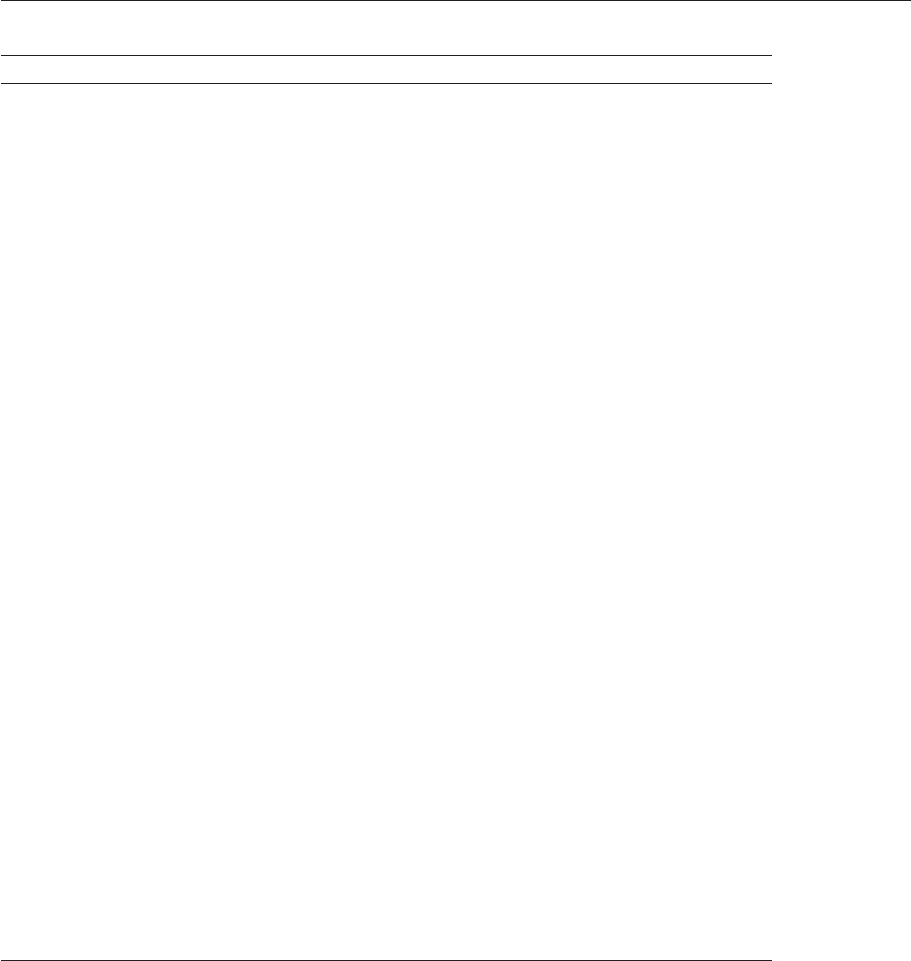
TABLE 2–1 Denitions (Continued)
Term Denition
Deployment Tool A tool used to deploy applications or components in a Product, as described in the
Specications.
Documented Made technically accessible and made known to users, typically by means such as
marketing materials, product documentation, usage messages, or developer support
programs.
Edition A Version of the Java Platform, Standard Edition Technology, or a Version of the Java
Platform, Enterprise Edition Technology.
Endorsed Standard A Java API dened through a standards process other than the Java Community
Process. The Endorsed Standard packages are listed later in this chapter.
Exclude List The most current list of tests, distributed by the Maintenance Lead, that are not
required to be passed to certify conformance. The Maintenance Lead may add to the
Exclude List for that Test Suite as needed at any time, in which case the updated
Exclude List supplants any previous Exclude Lists for that Test Suite.
Java-to-WSDL Output Output of a Java-to-WSDL Tool that is required for Web service deployment and
invocation.
Java-to-WSDL Tool A software development tool that implements or incorporates a function that
generates Web service endpoint descriptions in WSDL and XML schema format from
Source Code as specied by the Java Platform, Enterprise Edition 6 Specication.
JSP Page A text-based document that uses JavaServer Pages technology.
JSP Page Implementation
Class
A program constructed by transforming the JSP Page text into a Java language
program using the transformation rules described in the Specications.
Libraries The class libraries, as specied through the Java Community Process (JCP), for the
Technology Under Test. The Libraries for Java EE 6 are listed at the end of this
chapter.
Location Resource A location of classes or native libraries that are components of the test tools or tests,
such that these classes or libraries may be required to exist in a certain location in
order to satisfy the requirements of the test suite.
For example, classes may be required to exist in directories named in a CLASSPATH
variable, or native libraries may be required to exist in directories named in a PATH
variable.
Maintenance Lead The Java Community Process member responsible for maintaining the Specication,
reference implementation, and TCK for the Technology. Sun is the Maintenance
Lead for Java EE 6.
2.2 Compatibility Requirements for Java EE 6
Chapter 2 • Procedure for Java Platform, Enterprise Edition 6 Certication 27
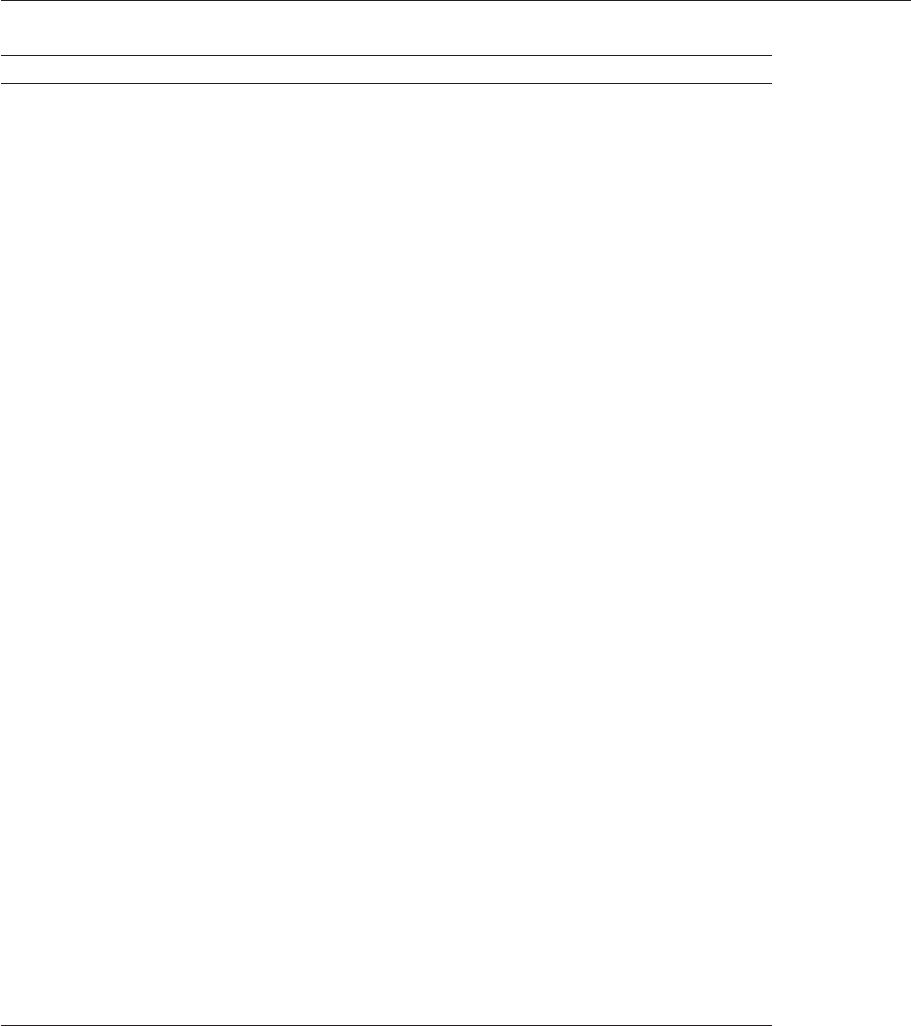
TABLE 2–1 Denitions (Continued)
Term Denition
Operating Mode Any Documented option of a Product that can be changed by a user in order to
modify the behavior of the Product.
For example, an Operating Mode can be binary (enable/disable optimization), an
enumeration (select from a list of protocols), or a range (set the maximum number of
active threads).
Product A licensee product in which the Technology Under Test is implemented or
incorporated, and that is subject to compatibility testing.
Product Conguration A specic setting or instantiation of an Operating Mode.
For example, a Product supporting an Operating Mode that permits user selection of
an external encryption package may have a Product Conguration that links the
Product to that encryption package.
Rebuildable Tests Tests that must be built using an implementation specic mechanism. This
mechanism must produce specication dened artifacts. Rebuilding and running
these tests against the Java EE 6 RI veries that the mechanism generates compatible
artifacts.
Resource A Computational Resource, a Location Resource, or a Security Resource.
Rules These denitions and rules in this Compatibility Requirements section of this User's
Guide.
Runtime The Containers specied in the Specications.
Security Resource A security privilege or policy necessary for the proper execution of the Test Suite.
For example, the user executing the Test Suite will need the privilege to access the les
and network resources necessary for use of the Product.
Specications The documents produced through the Java Community Process that dene a
particular Version of a Technology.
The Specications for the Technology Under Test can be found later in this chapter.
Technology Specications and a reference implementation produced through the Java
Community Process.
Technology Under Test Specications and the reference implementation for Java EE 6.
Test Suite The requirements, tests, and testing tools distributed by the Maintenance Lead as
applicable to a given Version of the Technology.
Version A release of the Technology, as produced through the Java Community Process.
WSDL-to-Java Output Output of a WSDL-to-Java tool that is required for Web service deployment and
invocation.
2.2 Compatibility Requirements for Java EE 6
Java Platform, Enterprise Edition 6 CompatibilityTest Suite User's Guide • July 1, 201128
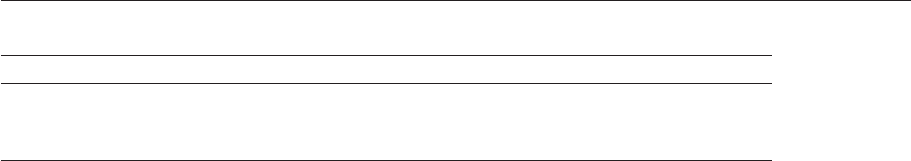
TABLE 2–1 Denitions (Continued)
Term Denition
WSDL-to-Java Tool A software development tool that implements or incorporates a function that
generates Web service interfaces for clients and endpoints from a WSDL description
as specied by the Java Platform, Enterprise Edition 6 Specication.
2.2.2 Rules for Java EE 6 Products
The following rules apply for each version of an operating system, software component, and
hardware platform Documented as supporting the Product:
1. The Product must be able to satisfy all applicable compatibility requirements, including
passing all Compatibility Tests, in every Product Conguration and in every combination of
Product Congurations, except only as specically exempted by these Rules.
For example, if a Product provides distinct Operating Modes to optimize performance, then
that Product must satisfy all applicable compatibility requirements for a Product in each
Product Conguration, and combination of Product Congurations, of those Operating
Modes.
a. If an Operating Mode controls a Resource necessary for the basic execution of the Test
Suite, testing may always use a Product Conguration of that Operating Mode providing
that Resource, even if other Product Congurations do not provide that Resource.
Notwithstanding such exceptions, each Product must have at least one set of Product
Congurations of such Operating Modes that is able to pass all the Compatibility Tests.
For example, a Product with an Operating Mode that controls a security policy (i.e.,
Security Resource) which has one or more Product Congurations that cause
Compatibility Tests to fail may be tested using a Product Conguration that allows all
Compatibility Tests to pass.
b. A Product Conguration of an Operating Mode that causes the Product to report only
version, usage, or diagnostic information is exempted from these compatibility rules.
c. A Product may contain an Operating Mode that provides compatibility with previous
versions of the Product that would not otherwise meet these compatibility requirements.
The previous versions of the Product must have been shipped in a nal form to
customers before Jan. 1, 2001. At least the default Product Conguration of this
Operating Mode must meet these compatibility requirements without invoking this rule;
testing may always use such a Product Conguration. This Operating Mode must aect
no smaller unit of execution than an entire Application. Any Product Conguration that
invokes this rule must be clearly Documented as not meeting the requirements of the
Specications.
d. A Product may contain an Operating Mode that selects the Edition with which it is
compatible. The Product must meet the compatibility requirements for the
corresponding Edition for all Product Congurations of this Operating Mode. This
Operating Mode must aect no smaller unit of execution than an entire Application.
2.2 Compatibility Requirements for Java EE 6
Chapter 2 • Procedure for Java Platform, Enterprise Edition 6 Certication 29

2. Some Compatibility Tests may have properties that may be changed. Properties that can be
changed are identied in the TCK conguration interview. Apart from changing such
properties and other allowed modications described in this User's Guide (if any), no source
or binary code for a Compatibility Test may be altered in any way without prior written
permission. Any such allowed alterations to the Compatibility Tests would be posted to the
Java Licensee Engineering web site and apply to all licensees.
3. The testing tools supplied as part of the Test Suite or as updated by the Maintenance Lead
must be used to certify compliance.
4. The Exclude List associated with the Test Suite cannot be modied.
5. The Maintenance Lead can dene exceptions to these Rules. Such exceptions would be
made available to and apply to all licensees.
6. All hardware and software component additions, deletions, and modications to a
Documented supporting hardware/software platform, that are not part of the Product but
required for the Product to satisfy the compatibility requirements, must be Documented
and available to users of the Product.
For example, if a patch to a particular version of a supporting operating system is required
for the Product to pass the Compatibility Tests, that patch must be Documented and
available to users of the Product.
7. The Product must contain the full set of public and protected classes and interfaces for all
the Libraries. Those classes and interfaces must contain exactly the set of public and
protected methods, constructors, and elds dened by the Specications for those Libraries.
No subsetting, supersetting, or modications of the public and protected API of the
Libraries are allowed except only as specically exempted by these Rules.
a. If a Product includes Technologies in addition to the Technology Under Test, then it
must contain the full set of combined public and protected classes and interfaces. The
API of the Product must contain the union of the included Technologies. No further
modications to the APIs of the included Technologies are allowed.
b. A Product may provide a newer version of an Endorsed Standard. Upon request, the
Maintenance Lead will make available alternate Compatibility Tests as necessary to
conform with such newer version of an Endorsed Standard. Such alternate tests will be
made available to and apply to all licensees. If a Product provides a newer version of an
Endorsed Standard, the version of the Endorsed Standard supported by the Product
must be Documented.
c. The Maintenance Lead may authorize the use of newer Versions of a Technology
included in the Technology Under Test. A Product that provides a newer Version of a
Technology must meet the Compatibility Requirements for that newer Version, and
must Document that it supports the newer Version.
For example, the Java EE Maintenance Lead could authorize use of a newer version of a
Java technology such as JavaServer Faces, that is also available independently of Java EE
and is evolving quickly to meet market demands.
2.2 Compatibility Requirements for Java EE 6
Java Platform, Enterprise Edition 6 CompatibilityTest Suite User's Guide • July 1, 201130

8. Except for tests specically required by this TCK to be rebuilt (if any), the binary
Compatibility Tests supplied as part of the Test Suite or as updated by the Maintenance
Lead must be used to certify compliance.
9. The functional programmatic behavior of any binary class or interface must be that dened
by the Specications.
a. A Product may contain Operating Modes that meet all of these requirements, except
Rule 8, provided that:
i. At least the default Product Conguration of each Operating Mode must meet these
requirements, without invoking this rule; testing may always use such a Product
Conguration.
ii. The Operating Modes must not violate the Java SE Rules.
iii. The Product Congurations of Operating Modes of an application and its
components are congured at deployment time, or by administrative action, and can
not be changed during the runtime of that application.
iv. Some Product Congurations of such Operating Modes may provide only a subset of
the functional programmatic behavior required by the Specications. The behavior
of applications that use more than the provided subset, when run in such Product
Congurations, is unspecied.
v. The functional programmatic behavior of any binary class or interface in the above
dened subset must be that dened by the Specications.
vi. Any Product Conguration that invokes this rule must be clearly Documented as not
fully meeting the requirements of the Specications
10. Each Container must make technically accessible all Java SE Runtime interfaces and
functionality, as dened by the Specications, to programs running in the Container, except
only as specically exempted by these Rules.
a. Containers may impose security constraints, as dened by the Specications.
11. A web Container must report an error, as dened by the Specications, when processing a
JSP Page that does not conform to the Specications.
12. The presence of a Java language comment or Java language directive in a JSP Page that
species "java"as the scripting language, when processed by a web Container, must not
cause the functional programmatic behavior of that JSP Page to vary from the functional
programmatic behavior of that JSP Page in the absence of that Java language comment or
Java language directive.
13. The contents of any xed template data (dened by the Specications) in a JSP Page, when
processed by a web Container, must not aect the functional programmatic behavior of that
JSP Page, except as dened by the Specications.
14. The functional programmatic behavior of a JSP Page that species "java"as the scripting
language must be equivalent to the functional programmatic behavior of the JSP Page
Implementation Class constructed from that JSP Page.
2.2 Compatibility Requirements for Java EE 6
Chapter 2 • Procedure for Java Platform, Enterprise Edition 6 Certication 31

15. A Deployment Tool must report an error when processing a conguration descriptor that
does not conform to the Specications.
16. The presence of an XML comment in a conguration descriptor, when processed by a
Deployment Tool, must not cause the functional programmatic behavior of the
Deployment Tool to vary from the functional programmatic behavior of the Deployment
Tool in the absence of that comment.
17. A Deployment Tool must report an error when processing an EJB Conguration Descriptor
that includes an EJB QL expression that does not conform to the Specications.
18. Compatibility testing for Java EE 6 consists of running the following Technology
Compatibility Kits (TCKs): Java EE 6 CTS, JAXB 2.2 TCK, Contexts Dependency Injection
for the Java EE Platform 1.0 (JSR 299) TCK, Dependency Injection for Java 1.0 (JSR 330)
TCK, and Bean Validation 1.0 TCK. In addition to the compatibility rules outlined in this
CTS User's Guide, Java EE 6 implementations must also adhere to any compatibility rules
dened in the documentation for the aforementioned TCKs.
19. Source Code in WSDL-to-Java Output when compiled by a Reference Compiler must
execute properly when run on a Reference Runtime.
20. Source Code in WSDL-to-Java Output must be in source le format dened by the Java
Language Specication (JLS).
21. Java-to-WSDL Output must fully meet W3C requirements for the Web Services Description
Language (WSDL) 1.1.
22. A Java-to-WSDL Tool must not produce Java-to-WSDL Output from source code that does
not conform to the Java Language Specication (JLS).
2.2.3 Java EE 6 Test Appeals Process
Sun has a well established process for managing challenges to its Java technology Test Suites
and plans to continue using a similar process in the future. Sun, as Java Platform, Enterprise
Edition 6 Maintenance Lead, will authorize representatives from the Java Licensee Engineering
organization to be the point of contact for all test challenges. Typically this will be the engineer
assigned to a company as part of its Java EE 6 CTS support.
If a test is determined to be invalid in function or if its basis in the specication is suspect, the
test may be challenged by any licensee of the Java EE 6 CTS. Each test validity issue must be
covered by a separate test challenge. Test validity or invalidity will be determined based on its
technical correctness such as:
■Test has bugs (i.e., program logic errors)
■Specication item covered by the test is ambiguous
■Test does not match the specication
■Test assumes unreasonable hardware and/or software requirements
■Test is biased to a particular implementation
2.2 Compatibility Requirements for Java EE 6
Java Platform, Enterprise Edition 6 CompatibilityTest Suite User's Guide • July 1, 201132
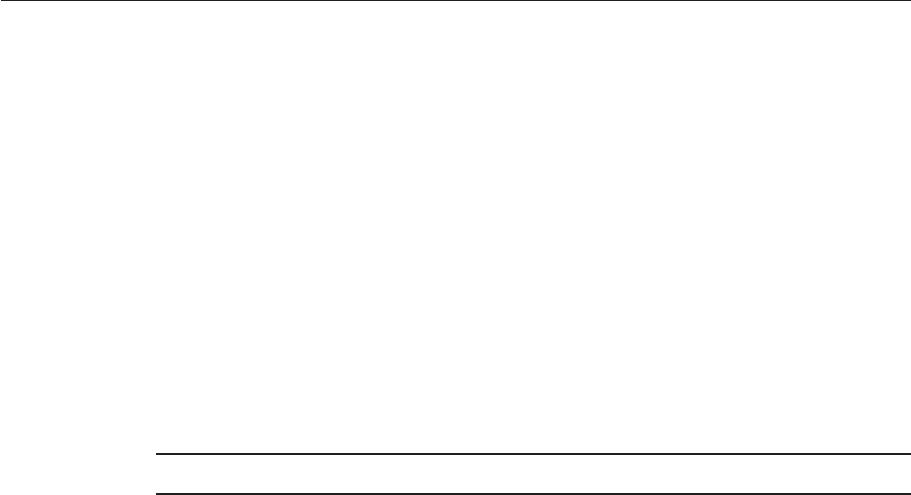
Challenges based upon issues unrelated to technical correctness as dened by the specication
will normally be rejected.
Test challenges must be made in writing to the Java Licensee Engineering organization and
include all relevant information as described in step 1 in “Java EE 6 CTS Test Appeals Steps” on
page 33. The process used to determine the validity or invalidity of a test (or related group of
tests) is also described in that section.
All tests found to be invalid will either be placed on the Exclude List for that version of the Java
EE 6 CTS or have an alternate test made available.
■Tests that are placed on the Exclude List will be placed on the Exclude List after the
determination of test validity. The new Exclude List will be made available to all Java EE 6
CTS licensees on the Java Licensee Engineering web site.
■Sun, as Maintenance Lead, has the option of creating alternative tests to address any
challenge. Alternative tests (and criteria for their use) will be made available on the Java
Licensee Engineering (https://java-partner.sun.com)web site.
Note – Passing an alternative test is deemed equivalent to passing the original test.
▼Java EE 6 CTSTest Appeals Steps
Java EE 6 CTS licensee writes a test challenge to Java Licensee Engineering contesting the
validity of one or a related set of Java EE 6 tests.
A challenge must be provided to Java Licensee Engineering and include the following
information justifying why each test should be invalidated.
Date:
Licensee:
License Contact:
TCK name and version:
RI version:
Java SE version:
Exclude List version:
Specification version & section:
Problem Description:
Tests Affected:
Output (inline/attach .jtr file and traces):
Java Licensee Engineering evaluates the challenge.
If the appeal is incomplete or unclear, it is returned to the submitting licensee for correction. If
all is in order, Java Licensee Engineering will check with the responsible test developers to
review the purpose and validity of the test before writing a response. Java Licensee Engineering
will attempt to complete the response within 5 business days. If the challenge is similar to a
previously rejected test challenge (i.e., same test and justication), Java Licensee Engineering
will send the previous response to the licensee.
1
2
2.2 Compatibility Requirements for Java EE 6
Chapter 2 • Procedure for Java Platform, Enterprise Edition 6 Certication 33

The challenge and any supporting materials from test developers is sent to the assigned Java
Licensee engineer for evaluation.
A decision of test validity or invalidity is normally made within 15 working days of receipt of the
challenge. All decisions will be documented with an explanation of why test validity was
maintained or rejected.
The licensee is informed of the decision and proceeds accordingly.
If the test challenge is approved and one or more tests are invalidated, Sun places the tests on the
Exclude List for that version of the Java EE 6 CTS (eectively removing the test(s) from the Test
Suite). All tests placed on the Exclude List will have a bug report written to document the
decision and made available to all licensees through the bug reporting database. If the test is
valid but dicult to pass due to hardware or operating system limitations, Sun may choose to
provide an alternate test to use in place of the original test (all alternate tests are made available
to the licensee community).
If the test challenge is rejected, the licensee may choose to escalate the decision to the
Executive Committee (EC), however, it is expected that the licensee would continue to work with
Sun to resolve the issue and only involve the EC as a last resort.
2.3 Reference Runtime for Java EE 6
The designated Reference Runtime for compatibility testing of version 6 of the Java Platform,
Enterprise Editionis the Sun Reference Implementation of Java Platform, Enterprise Edition 6
for Solaris/SPARC, using the Sun Reference Implementation of Java SE 6 for Solaris/SPARC.
The Java SE 6 Reference Implementation is also available for Solaris/IA, Windows Vista/XP,
Mac OS, and Linux.
2.4 Specications for Java EE 6
The Specication for Java Platform, Enterprise Edition 6 is found on the JCP web site at
http://jcp.org/en/jsr/detail?id=316 (http://jcp.org/en/jsr/detail?id=316).
2.5 Libraries for Java EE 6
The following location provides a list of packages that constitute the required class libraries for
Java Platform, Enterprise Edition6 (except any class dened in a package that starts with
com.sun):
http://java.sun.com/javaee/6/docs/api/
3
4
5
2.3 Reference Runtime for Java EE 6
Java Platform, Enterprise Edition 6 CompatibilityTest Suite User's Guide • July 1, 201134

Procedure for Java Platform, Enterprise Edition
6 Web Prole Certication
This chapter describes the compatibility testing process and compatibility requirements for
Java Platform, Enterprise Edition 6 Web Prole (Java EE 6 Web Prole). This chapter contains
the following sections:
■“3.1 Certication Overview for Java EE 6 Web Prole” on page 35
■“3.2 Compatibility Requirements for Java EE 6 Web Prole” on page 35
■“3.3 Reference Runtime for Java EE 6 Web Prole” on page 43
■“3.4 Specications for Java EE 6 Web Prole” on page 44
■“3.5 Libraries for Java EE 6 Web Prole” on page 44
3.1 Certication Overview for Java EE 6Web Prole
The certication process for Java EE 6 Web Prole consists of the following activities:
■Install the appropriate version of the Technology Compatibility Kit (TCK) and execute it in
accordance with the instructions in this User's Guide.
■Ensure that you meet the requirements outlined in “3.2 Compatibility Requirements for
Java EE 6 Web Prole” on page 35.
■Certify to Java Licensee Engineering that you have nished testing and that you meet all the
compatibility requirements.
3.2 Compatibility Requirements for Java EE 6Web Prole
The compatibility requirements for Java EE 6 Web Prole consist of meeting the requirements
set forth by the rules and associated denitions contained in this section.
3
CHAPTER 3
35

Note – As stated in Rule 15 in “3.2.2 Rules for Java EE 6 Web Prole Products” on page 39, part
of the Java EE 6 CTS compatibility requirements is that your Java EE 6 Web Prole
implementation must also pass the Contexts Dependency Injection for the Java EE Platform
(JSR 299) and Bean Validation TCKs. See “1.5 TCK Requirements” on page 23 for more
information about this requirement.
3.2.1 Denitions for Java EE 6 Web Prole Compatibility
Requirements
These denitions are for use only with these compatibility requirements and are not intended
for any other purpose.
Phrases of the form "Java EE 6 Web Prole <term>"are a reference to the <term> as dened in
Chapter 2, “Procedure for Certication,” in the associated Java Test Compatibility Kit User's
Guide, available on the Java Licensee Engineering (https://java-partner.sun.com)web site.
TABLE 3–1 Denitions
Term Denition
Application A collection of components contained in a single application package (such as an
EAR le or JAR le) and deployed at the same time using a Deployment Tool.
Computational Resource A piece of hardware or software that may vary in quantity, existence, or version,
which may be required to exist in a minimum quantity and/or at a specic or
minimum revision level so as to satisfy the requirements of the Test Suite.
Examples of computational resources that may vary in quantity are RAM and le
descriptors.
Examples of computational resources that may vary in existence (that is, may or may
not exist) are graphics cards and device drivers.
Examples of computational resources that may vary in version are operating systems
and device drivers.
Compatibility Tests All tests in the Test Suite for an indicated Technology Under Test, as distributed by
the Maintenance Lead, excluding those tests on the Exclude List for the Technology
Under Test.
Conguration Descriptor Any le whose format is well dened by a specication and which contains
conguration information for a set of Java classes, archive, or other feature dened in
the specication.
Container An implementation of the associated Libraries, as specied in the Specications, and a
version of a Java SE Runtime Product, as specied in the Specications, or a later
version of a Java SE Runtime Product that also meets these compatibility
requirements.
3.2 Compatibility Requirements for Java EE 6 Web Prole
Java Platform, Enterprise Edition 6 CompatibilityTest Suite User's Guide • July 1, 201136
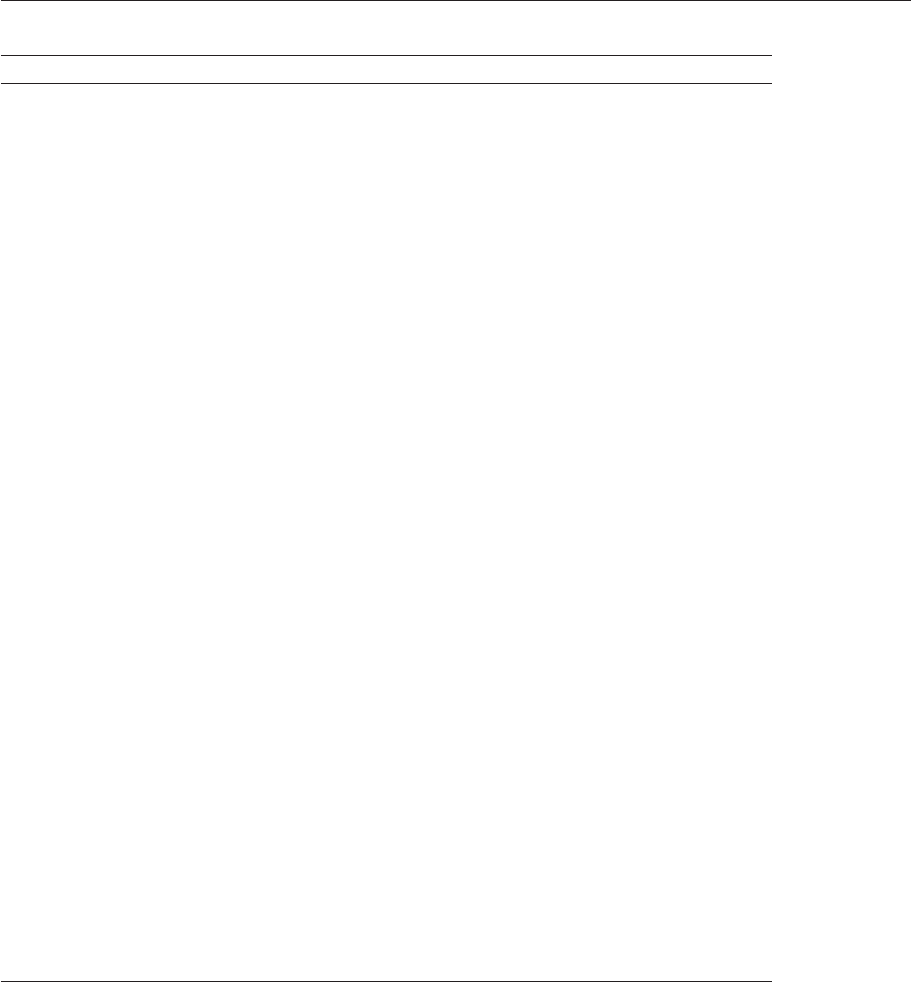
TABLE 3–1 Denitions (Continued)
Term Denition
Deployment Tool A tool used to deploy applications or components in a Product, as described in the
Specications.
Documented Made technically accessible and made known to users, typically by means such as
marketing materials, product documentation, usage messages, or developer support
programs.
Edition A Version of the Java Platform, Standard Edition Technology, or a Version of the Java
Platform, Enterprise Edition Technology.
Endorsed Standard A Java API dened through a standards process other than the Java Community
Process. The Endorsed Standard packages are listed later in this chapter.
Exclude List The most current list of tests, distributed by the Maintenance Lead, that are not
required to be passed to certify conformance. The Maintenance Lead may add to the
Exclude List for that Test Suite as needed at any time, in which case the updated
Exclude List supplants any previous Exclude Lists for that Test Suite.
Java-to-WSDL Output Output of a Java-to-WSDL Tool that is required for Web service deployment and
invocation.
Java-to-WSDL Tool A software development tool that implements or incorporates a function that
generates Web service endpoint descriptions in WSDL and XML schema format from
Source Code as specied by the Java Platform, Enterprise Edition 6 Web Prole
Specication.
JSP Page A text-based document that uses JavaServer Pages technology.
JSP Page Implementation
Class
A program constructed by transforming the JSP Page text into a Java language
program using the transformation rules described in the Specications.
Libraries The class libraries, as specied through the Java Community Process (JCP), for the
Technology Under Test. The Libraries for Java EE 6 Web Prole are listed at the end
of this chapter.
Location Resource A location of classes or native libraries that are components of the test tools or tests,
such that these classes or libraries may be required to exist in a certain location in
order to satisfy the requirements of the test suite.
For example, classes may be required to exist in directories named in a CLASSPATH
variable, or native libraries may be required to exist in directories named in a PATH
variable.
Maintenance Lead The Java Community Process member responsible for maintaining the Specication,
reference implementation, and TCK for the Technology. Sun is the Maintenance
Lead for Java EE 6 Web Prole.
3.2 Compatibility Requirements for Java EE 6 Web Prole
Chapter 3 • Procedure for Java Platform, Enterprise Edition 6 Web Prole Certication 37
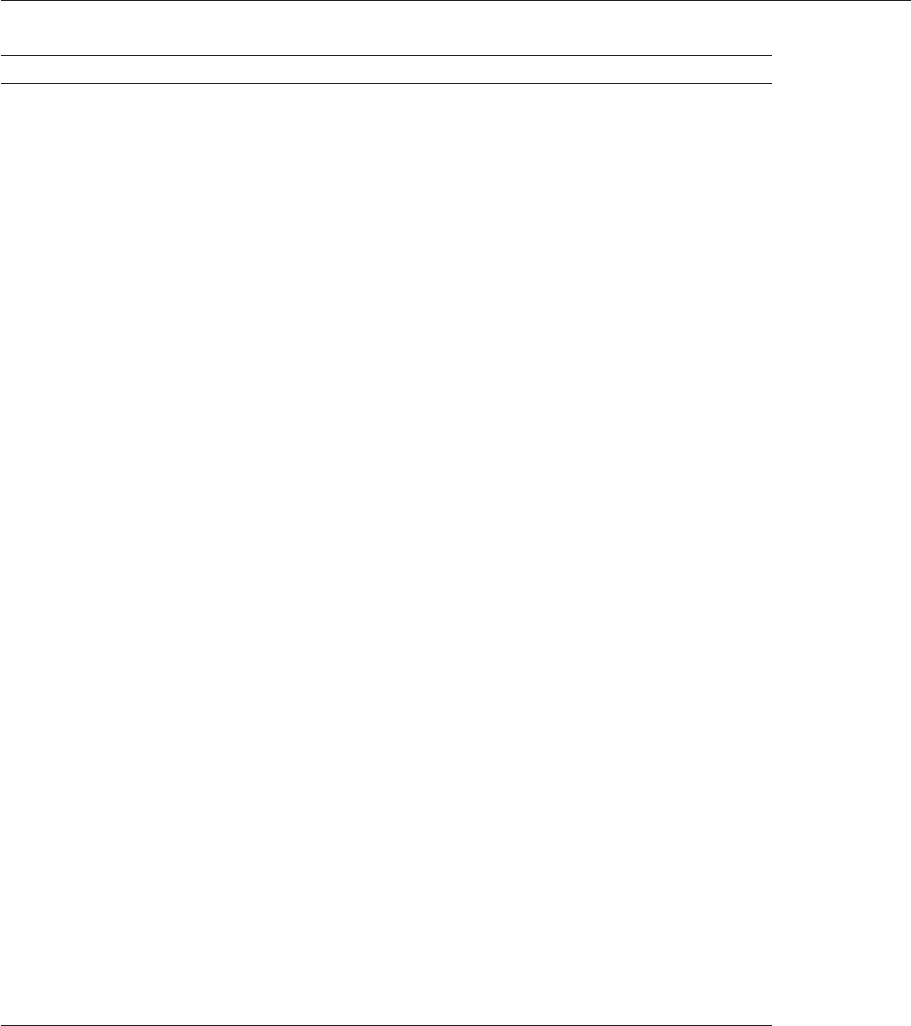
TABLE 3–1 Denitions (Continued)
Term Denition
Operating Mode Any Documented option of a Product that can be changed by a user in order to
modify the behavior of the Product.
For example, an Operating Mode can be binary (enable/disable optimization), an
enumeration (select from a list of protocols), or a range (set the maximum number of
active threads).
Product A licensee product in which the Technology Under Test is implemented or
incorporated, and that is subject to compatibility testing.
Product Conguration A specic setting or instantiation of an Operating Mode.
For example, a Product supporting an Operating Mode that permits user selection of
an external encryption package may have a Product Conguration that links the
Product to that encryption package.
Rebuildable Tests Tests that must be built using an implementation specic mechanism. This
mechanism must produce specication dened artifacts. Rebuilding and running
these tests against the Java EE 6 RI veries that the mechanism generates compatible
artifacts.
Resource A Computational Resource, a Location Resource, or a Security Resource.
Rules These denitions and rules in this Compatibility Requirements section of this User's
Guide.
Runtime The Containers specied in the Specications.
Security Resource A security privilege or policy necessary for the proper execution of the Test Suite.
For example, the user executing the Test Suite will need the privilege to access the les
and network resources necessary for use of the Product.
Specications The documents produced through the Java Community Process that dene a
particular Version of a Technology.
The Specications for the Technology Under Test can be found later in this chapter.
Technology Specications and a reference implementation produced through the Java
Community Process.
Technology Under Test Specications and the reference implementation for Java EE 6 Web Prole.
Test Suite The requirements, tests, and testing tools distributed by the Maintenance Lead as
applicable to a given Version of the Technology.
Version A release of the Technology, as produced through the Java Community Process.
WSDL-to-Java Output Output of a WSDL-to-Java tool that is required for Web service deployment and
invocation.
3.2 Compatibility Requirements for Java EE 6 Web Prole
Java Platform, Enterprise Edition 6 CompatibilityTest Suite User's Guide • July 1, 201138
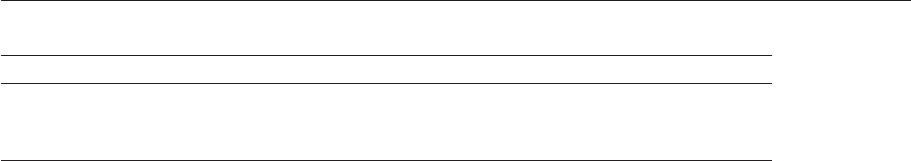
TABLE 3–1 Denitions (Continued)
Term Denition
WSDL-to-Java Tool A software development tool that implements or incorporates a function that
generates Web service interfaces for clients and endpoints from a WSDL description
as specied by the Java Platform, Enterprise Edition 6 Web Prole Specication.
3.2.2 Rules for Java EE 6 Web Prole Products
The following rules apply for each version of an operating system, software component, and
hardware platform Documented as supporting the Product:
1. The Product must be able to satisfy all applicable compatibility requirements, including
passing all Compatibility Tests, in every Product Conguration and in every combination of
Product Congurations, except only as specically exempted by these Rules.
For example, if a Product provides distinct Operating Modes to optimize performance, then
that Product must satisfy all applicable compatibility requirements for a Product in each
Product Conguration, and combination of Product Congurations, of those Operating
Modes.
a. If an Operating Mode controls a Resource necessary for the basic execution of the Test
Suite, testing may always use a Product Conguration of that Operating Mode providing
that Resource, even if other Product Congurations do not provide that Resource.
Notwithstanding such exceptions, each Product must have at least one set of Product
Congurations of such Operating Modes that is able to pass all the Compatibility Tests.
For example, a Product with an Operating Mode that controls a security policy (i.e.,
Security Resource), which has one or more Product Congurations that cause
Compatibility Tests to fail may be tested using a Product Conguration that allows all
Compatibility Tests to pass.
b. A Product Conguration of an Operating Mode that causes the Product to report only
version, usage, or diagnostic information is exempted from these compatibility rules.
2. Some Compatibility Tests may have properties that may be changed. Properties that can be
changed are identied in the JavaTest Environment (.jte) les in the bin directory of the
Test Suite installation. Apart from changing such properties and other allowed
modications described in this User's Guide (if any), no source or binary code for a
Compatibility Test may be altered in any way without prior written permission. Any such
allowed alterations to the Compatibility Tests would be posted to the Java Licensee
Engineering web site and apply to all licensees.
3. The testing tools supplied as part of the Test Suite or as updated by the Maintenance Lead
must be used to certify compliance.
4. The Exclude List associated with the Test Suite cannot be modied.
5. The Maintenance Lead can dene exceptions to these Rules. Such exceptions would be
made available to and apply to all licensees.
3.2 Compatibility Requirements for Java EE 6 Web Prole
Chapter 3 • Procedure for Java Platform, Enterprise Edition 6 Web Prole Certication 39

6. All hardware and software component additions, deletions, and modications to a
Documented supporting hardware/software platform, that are not part of the Product but
required for the Product to satisfy the compatibility requirements, must be Documented
and available to users of the Product.
For example, if a patch to a particular version of a supporting operating system is required
for the Product to pass the Compatibility Tests, that patch must be Documented and
available to users of the Product.
7. The Product must contain the full set of public and protected classes and interfaces for all
the Libraries. Those classes and interfaces must contain exactly the set of public and
protected methods, constructors, and elds dened by the Specications for those Libraries.
No subsetting, supersetting, or modications of the public and protected API of the
Libraries are allowed except only as specically exempted by these Rules.
a. If a Product includes Technologies in addition to the Technology Under Test, then it
must contain the full set of combined public and protected classes and interfaces. The
API of the Product must contain the union of the included Technologies. No further
modications to the APIs of the included Technologies are allowed.
b. A Product may provide a newer version of an Endorsed Standard. Upon request, the
Maintenance Lead will make available alternate Compatibility Tests as necessary to
conform with such newer version of an Endorsed Standard. Such alternate tests will be
made available to and apply to all licensees. If a Product provides a newer version of an
Endorsed Standard, the version of the Endorsed Standard supported by the Product
must be Documented.
c. The Maintenance Lead may authorize the use of newer Versions of a Technology
included in the Technology Under Test. A Product that provides a newer Version of a
Technology must meet the Compatibility Requirements for that newer Version, and
must Document that it supports the newer Version.
For example, the Java EE 6 Web Prole Maintenance Lead could authorize use of a
newer version of a Java technology such as JavaServer Faces, that is also available
independently of Java EE 6 Web Prole and is evolving quickly to meet market demands.
8. Except for tests specically required by this TCK to be rebuilt (if any), the binary
Compatibility Tests supplied as part of the Test Suite or as updated by the Maintenance
Lead must be used to certify compliance.
9. The functional programmatic behavior of any binary class or interface must be that dened
by the Specications.
10. Each Container must make technically accessible all Java SE Runtime interfaces and
functionality, as dened by the Specications, to programs running in the Container, except
only as specically exempted by these Rules.
a. Containers may impose security constraints, as dened by the Specications.
11. A web Container must report an error, as dened by the Specications, when processing a
JSP Page that does not conform to the Specications.
3.2 Compatibility Requirements for Java EE 6 Web Prole
Java Platform, Enterprise Edition 6 CompatibilityTest Suite User's Guide • July 1, 201140

12. The presence of a Java language comment or Java language directive in a JSP Page that
species "java"as the scripting language, when processed by a web Container, must not
cause the functional programmatic behavior of that JSP Page to vary from the functional
programmatic behavior of that JSP Page in the absence of that Java language comment or
Java language directive.
13. The contents of any xed template data (dened by the Specications) in a JSP Page, when
processed by a web Container, must not aect the functional programmatic behavior of that
JSP Page, except as dened by the Specications.
14. The functional programmatic behavior of a JSP Page that species "java"as the scripting
language must be equivalent to the functional programmatic behavior of the JSP Page
Implementation Class constructed from that JSP Page.
15. Compatibility testing for the Java EE 6 Web Prole consists of running the tests in this
Technology Compatibility Kit dened as required by the designation of the
javaee_web_profile keyword. If optional technologies dened in the Java EE 6 Web
Prole platform are implemented in addition to the Java EE 6 Web Prole, corresponding
tests within this TCK for those additional technologies must also be run. If tests for a
particular technology are not available in the Java EE 6 CTS test suite, then the standalone
TCK(s) for said technologies must be run instead. In this case, in addition to the
compatibility rules outlined in this CTS User's Guide, Java EE 6 Web Prole
implementations must also adhere to any compatibility rules dened in the documentation
for these additional TCKs.
16. Source Code in WSDL-to-Java Output when compiled by a Reference Compiler must
execute properly when run on a Reference Runtime.
17. Source Code in WSDL-to-Java Output must be in source le format dened by the Java
Language Specication (JLS).
18. Java-to-WSDL Output must fully meet W3C requirements for the Web Services Description
Language (WSDL) 1.1.
19. A Java-to-WSDL Tool must not produce Java-to-WSDL Output from source code that does
not conform to the Java Language Specication (JLS).
3.2.3 Java EE 6 Web ProleTest Appeals Process
Sun has a well established process for managing challenges to its Java technology Test Suites
and plans to continue using a similar process in the future. Sun, as Java EE 6 Web Prole
Maintenance Lead, will authorize representatives from the Java Licensee Engineering
organization to be the point of contact for all test challenges. Typically this will be the engineer
assigned to a company as part of its Java EE 6 CTS support.
If a test is determined to be invalid in function or if its basis in the specication is suspect, the
test may be challenged by any licensee of the Java EE 6 CTS. Each test validity issue must be
covered by a separate test challenge. Test validity or invalidity will be determined based on its
technical correctness such as:
3.2 Compatibility Requirements for Java EE 6 Web Prole
Chapter 3 • Procedure for Java Platform, Enterprise Edition 6 Web Prole Certication 41
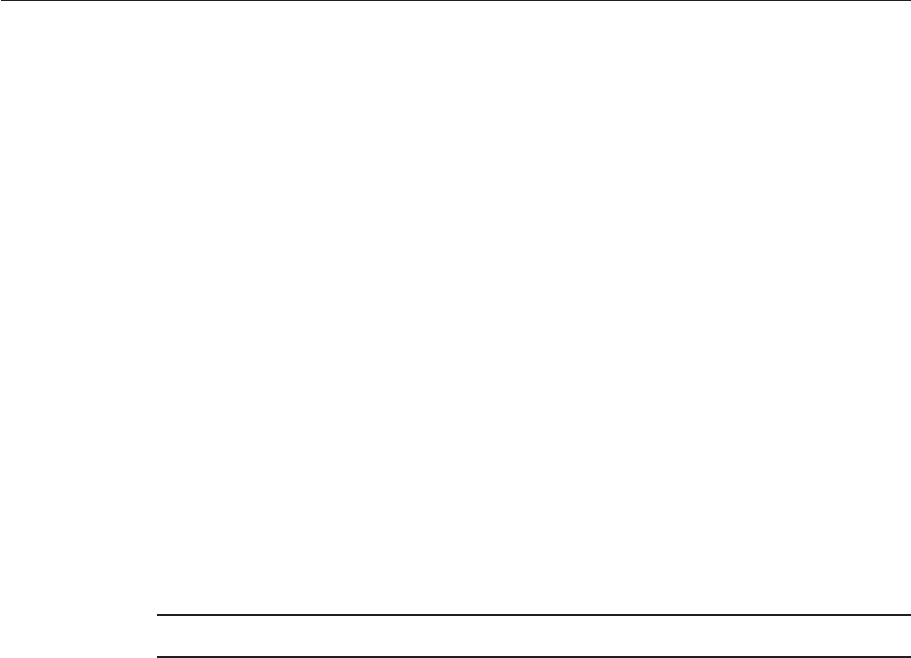
■Test has bugs (i.e., program logic errors)
■Specication item covered by the test is ambiguous
■Test does not match the specication
■Test assumes unreasonable hardware and/or software requirements
■Test is biased to a particular implementation
Challenges based upon issues unrelated to technical correctness as dened by the specication
will normally be rejected.
Test challenges must be made in writing to the Java Licensee Engineering organization and
include all relevant information as described in step 1 in “3.2.3 Java EE 6 Web Prole Test
Appeals Process” on page 41. The process used to determine the validity or invalidity of a test
(or related group of tests) is also described in that section.
All tests found to be invalid will either be placed on the Exclude List for that version of the Java
EE 6 CTS or have an alternate test made available.
■Tests that are placed on the Exclude List will be placed on the Exclude List after the
determination of test validity. The new Exclude List will be made available to all Java EE 6
CTS licensees on the Java Licensee Engineering web site.
■Sun, as Maintenance Lead, has the option of creating alternative tests to address any
challenge. Alternative tests (and criteria for their use) will be made available on the Java
Licensee Engineering (https://java-partner.sun.com)web site.
Note – Passing an alternative test is deemed equivalent to passing the original test.
▼Java EE 6 CTSTest Appeals Steps
Java EE 6 CTS licensee writes a test challenge to Java Licensee Engineering contesting the
validity of one or a related set of Java EE 6Web Prole tests.
A challenge must be provided to Java Licensee Engineering and include the following
information justifying why each test should be invalidated.
Date:
Licensee:
License Contact:
TCK name and version:
RI version:
Java SE version:
Exclude List version:
Specification version & section:
Problem Description:
Tests Affected:
Output (inline/attach .jtr file and traces):
1
3.2 Compatibility Requirements for Java EE 6 Web Prole
Java Platform, Enterprise Edition 6 CompatibilityTest Suite User's Guide • July 1, 201142

Java Licensee Engineering evaluates the challenge.
If the appeal is incomplete or unclear, it is returned to the submitting licensee for correction. If
all is in order, Java Licensee Engineering will check with the responsible test developers to
review the purpose and validity of the test before writing a response. Java Licensee Engineering
will attempt to complete the response within 5 business days. If the challenge is similar to a
previously rejected test challenge (i.e., same test and justication), Java Licensee Engineering
will send the previous response to the licensee.
The challenge and any supporting materials from test developers is sent to the assigned Java
Licensee engineer for evaluation.
A decision of test validity or invalidity is normally made within 15 working days of receipt of the
challenge. All decisions will be documented with an explanation of why test validity was
maintained or rejected.
The licensee is informed of the decision and proceeds accordingly.
If the test challenge is approved and one or more tests are invalidated, Sun places the tests on the
Exclude List for that version of the Java EE 6 CTS (eectively removing the test(s) from the Test
Suite). All tests placed on the Exclude List will have a bug report written to document the
decision and made available to all licensees through the bug reporting database. If the test is
valid but dicult to pass due to hardware or operating system limitations, Sun may choose to
provide an alternate test to use in place of the original test (all alternate tests are made available
to the licensee community).
If the test challenge is rejected, the licensee may choose to escalate the decision to the
Executive Committee (EC), however, it is expected that the licensee would continue to work with
Sun to resolve the issue and only involve the EC as a last resort.
3.3 Reference Runtime for Java EE 6 Web Prole
The designated Reference Runtime for compatibility testing ofJava EE 6 Web Prole is the Sun
Reference Implementation of Java EE 6 Web Prole for Solaris/SPARC, using the Sun Reference
Implementation of Java SE 6 for Solaris/SPARC.
The Java SE 6 Reference Implementation is also available for Solaris/IA, Windows, Mac OS, and
Linux.
2
3
4
5
3.3 Reference Runtime for Java EE 6Web Prole
Chapter 3 • Procedure for Java Platform, Enterprise Edition 6 Web Prole Certication 43

3.4 Specications for Java EE 6 Web Prole
The Specication for Java Platform, Enterprise Edition 6 Web Prole is found on the JCP web
site at http://jcp.org/en/jsr/detail?id=316 (http://jcp.org/en/jsr/detail?id=316).
3.5 Libraries for Java EE 6Web Prole
The following location provides a list of packages that constitute the required class libraries for
Java EE 6 Web Prole (except any class dened in a package that starts with com.sun):
http://java.sun.com/javaee/6/docs/api/
This URL includes javadocs for the full Java EE 6. The APIs for Java EE 6 Web Prole are a
subset of the full Java EE 6 APIs. See the Java EE 6 Web Prole Specication under
http://jcp.org/en/jsr/detail?id=316 (http://jcp.org/en/jsr/detail?id=316)for the list of
technologies (and packages) that are included in the Java EE 6 Web Prole.
3.4 Specications for Java EE 6Web Prole
Java Platform, Enterprise Edition 6 CompatibilityTest Suite User's Guide • July 1, 201144

Installation
This chapter explains how to install the Java EE 6 CTSsoftware and perform a sample test run to
verify your installation and familiarize yourself with the CTS.
After installing the software according to the instructions in this chapter, proceed to Chapter 5,
“Setup and Conguration,” for instructions on conguring your test environment.
4.1 Installing the Software
Installing the software required to run the Java EE 6 CTS involves three general steps:
■“Installing the Java Platform, Enterprise Edition RI” on page 45
■“Installing the Java EE 6 CTS” on page 46
■“Verifying Your Installation (Optional)” on page 47
▼Installing the Java Platform, Enterprise Edition RI
If a Java Platform, Enterprise Edition Reference Implementation (RI) is already installed on
your workstation, it is recommended that you shut it down and start with a new, clean RI
installation.
Create or change to the directory in which you will install the Java Platform, Enterprise Edition
RI.
Copy or download the Java Platform, Enterprise Edition RI from the Java Partner Engineering
(https://javapartner.sun.com)Web site.
Unzip the Java Platform, Enterprise Edition RI bundle.
This creates a javaeetck directory, which will be your JAVAEE_HOME.
4
CHAPTER 4
Before You Begin
1
2
3
45

Change to the javaeetck directory.
cd javaeetck
Install the J2SE SDK 6 bundle, if it is not already installed.
Refer to the JDK installation instructions for details. The J2SE SDK 6 bundle can be
downloaded from http://java.sun.com/j2se/downloads/index.jsp.
Set the following environment variables:
■JAVAEE_HOME to the RI directory you just created
■JAVA_HOME to the J2SE SDK 6 you want to use
Set up the Java Platform, Enterprise Edition RI by executing the following Ant target:
<JAVAEE_HOME>/lib/ant/bin/ant -buildfile ./setup.xml setup
If you get a port error when running the setup target, modify your setup.xml le or pass the
correct properties on the Ant command line. The important thing here is to make sure
whatever values you use for the Ant target match those that you use in the
<TS_HOME>/bin/ts.jte CTS conguration le. Some Java Platform, Enterprise Edition RI
server conguration properties and their default values in setup.xml include:
■<property name="domain.name"value="domain1"/>
■<property name="instance.name"value="server"/>
■<property name="admin.user"value="admin"/>
■<property name="admin.password"value=""/>
■<property name="admin.port"value="4848"/>
■<property name="instance.port"value="8080"/>
■<property name="orb.port"value="3700"/>
■<property name="imq.port"value="7676"/>
■<property name="https.port"value="1043"/>
Start the Java Platform, Enterprise Edition RI by executing the following command:
<JAVAEE_HOME>/bin/asadmin start-domain
▼Installing the Java EE 6 CTS
Complete the following procedure to install the Java EE 6 CTS on a system running the Solaris,
Linux, or Windows operating system.
4
5
6
7
8
4.1 Installing the Software
Java Platform, Enterprise Edition 6 CompatibilityTest Suite User's Guide • July 1, 201146
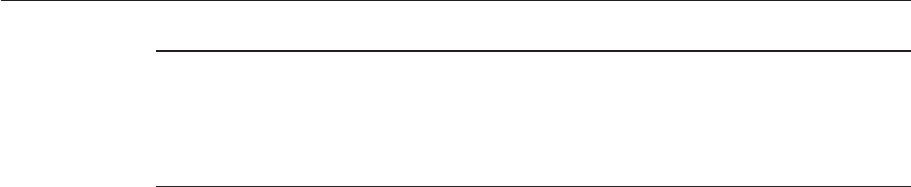
Note – When installing in the Windows environment, the Java Platform, Enterprise Edition RI,
J2SE, and CTS should be installed on the same drive. If you must install these components on
dierent drives, be sure to change the ri.applicationRoot and s1as.applicationRoot
properties as needed in the <TS_HOME>/bin/ts.jte CTS conguration le. See “5.4.2
Windows-Specic Properties” on page 64 for more information.
Copy or download the CTS 6 software from the Java Partner Engineering
(https://javapartner.sun.com)Web site.
Change to the directory in which you want to install the Java Platform, Enterprise Edition 6
CompatibilityTest Suite software and use the unzip command to extract the bundle:
cd <install_directory>
unzip javaeetck-nnn.zip
This creates the javaeetck directory. The <install_directory>/javaeetck directory will be
TS_HOME.
Set the TS_HOME environment variable to point to the javaeetck directory.
Unset your current ANT_HOME variable, if it is currently set.
The CTS test suite uses the Ant package included in the CTS bundle.
After you complete the installation, follow the directions in Chapter 5,“Setup and
Conguration,”to set up and congure the Java EE 6 CTS test suite.
▼Verifying Your Installation (Optional)
After installing the Java Platform, Enterprise Edition RI and the CTS bundle, you may want to
quickly verify your installation by running the CTS samples against the Java RI. Again, this
procedure is optional, and complete conguration instructions are provided in Chapter 5,
“Setup and Conguration.”
Set the following properties in your <TS_HOME>/bin/ts.jte le:
■javaee.home=<JAVAEE_HOME>
■javaee.home.ri=<JAVAEE_HOME>
Run the following commands:
<TS_HOME>/tools/ant/bin/ant config.vi
<TS_HOME>/tools/ant/bin/ant -f xml/s1as.xml start.javadb
<TS_HOME>/tools/ant/bin/ant init.
1
2
3
4
5
1
2
4.1 Installing the Software
Chapter 4 • Installation 47
48

Setup and Conguration
This chapter describes how to set up the Java EE 6 CTS test suite and congure it to work with
your test environment. It is recommended that you rst set up the testing environment using
the Java EE 6 RI and then with your Java EE 6 server.
This chapter includes the following topics:
■“5.1 Allowed Modications” on page 49
■“5.2 Conguring the Test Environment” on page 49
■“5.3 Conguring a Java Platform, Enterprise Edition Server” on page 51
■“5.4 Modifying Environment Settings for Specic Technology Tests” on page 63
■“5.5 Using the JavaTest Harness Conguration GUI” on page 109
5.1 Allowed Modications
You can modify the following test suite components only:
■Your implementation of the porting package
■ts.jte environment le
■The vendor-specic SQL les in <TS_HOME>/sql
■Any les in <TS_HOME>/bin and <TS_HOME>/bin/xml (except for ts.* les)
5.2 Conguring the Test Environment
The instructions in this section and in “Conguring Your Application Server as the VI” on
page 55 step you through the conguration process for the Sun Solaris, Microsoft Windows,
and Linux platforms.
All CTS test conguration procedures are based on running the Ant scripts against a set of build
targets. The primary location of any conguration settings you are likely to make is the
<TS_HOME>/bin/ts.jte environment le. You may also want to modify the javaee_vi.xml
5
CHAPTER 5
49
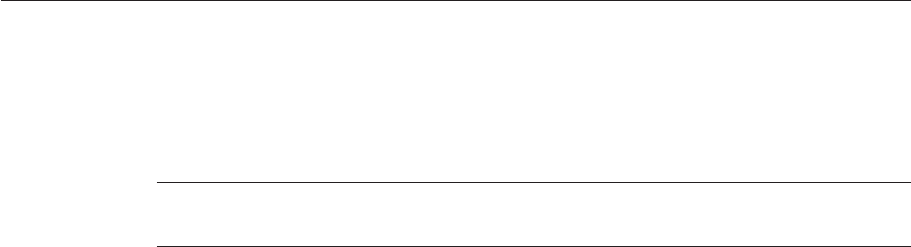
and initdb.xml Ant conguration les and the vendor-specic SQL les. These two les
contain predened Ant targets that are implemented such that they automatically congure the
Java EE 6 RI and its associated database in order to pass the CTS. A licensee may choose to
implement these targets to work with their server environment to perform the steps described
in “Conguring Your Application Server as the VI” on page 55.
Note – Ant targets are available at all levels of the CTS source tree that allow you to execute a
wide variety of test scenarios and congurations.
▼General Conguration Steps
In these instructions, variables in angle brackets need to be expanded for each platform. For
example, <TS_HOME> becomes $TS_HOME on Solaris/Linux and %TS_HOME% on Windows. In
addition, the forward slashes (/) used in all of the examples need to be replaced with backslashes
(\) for Windows.
Identify the software pieces and assemble them into the Java EE 6 platform to be tested for
certication.
Implement the porting package APIs.
Some functionality in the Java EE 6 platform is not completely specied by an API. To handle
this situation, the Java EE 6 CTS test suite denes a set of interfaces in the
com.sun.cts.porting package, which serve to abstract any implementation-specic code. You
must create your own implementations of the porting package interfaces to work with your
particular Java EE 6 server environment. See “11.2 Porting Package APIs” on page 141 for
additional information about the porting APIs. API documentation for the porting package
interfaces is available in the <TS_HOME>/docs/api directory.
Set up the Java Platform, Enterprise Edition Reference Implementation (RI) server.
See “Conguring the Java Platform, Enterprise Edition RI as the VI” on page 53 for a list of the
modications that must be made to run CTS against the Java Platform, Enterprise Edition RI.
Set up the vendor's Java Platform, Enterprise Edition server implementation (VI).
See “Conguring Your Application Server as the VI” on page 55 for a list of the modications
that must be made to run CTS against the vendor's Java Platform, Enterprise Edition server.
Modify the ts.jte le to match your test environment.
Use the JavaTest conguration GUI to congure your basic test environment, as described in
“5.4 Modifying Environment Settings for Specic Technology Tests” on page 63. Also refer to
Appendix B, “ts.jte Modiable Properties,” for information about the various ts.jte
properties you may want to modify for your particular test environment.
Before You Begin
1
2
3
4
5
5.2 Conguring theTest Environment
Java Platform, Enterprise Edition 6 CompatibilityTest Suite User's Guide • July 1, 201150
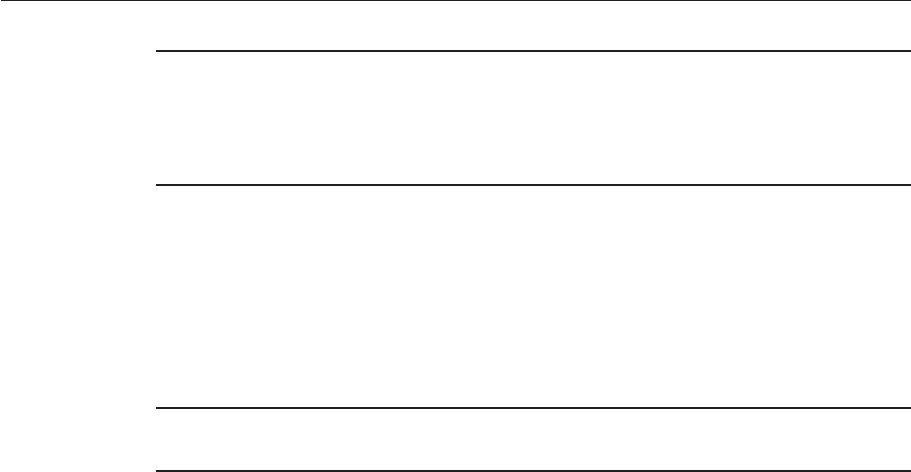
Note – If the Java Platform, Enterprise Edition RI is installed on a machine other than the
machine on which the vendor's Java Platform, Enterprise Edition server has been installed, the
javaee.home.ri property must be dened so both sets of porting package classes can be
accessed from the remote machine (such as by using
/net/machine-name/vendors-JAVAEE_HOME, for example).
Start your backend database.
Execute the start.javadb Ant target:
<TS_HOME>/tools/ant/bin/ant -f xml/s1as.xml start.javadb
Congure your backend database.
Execute the init.javadb Ant target. If you are not using JavaDB as your backend database,
refer to Appendix F, “Conguring Your Backend Database.”
Note – If you are using MySQL or MS SQL Server as your backend database, see “5.4.25 Backend
Database Setup” on page 108 for additional database setup instructions.
Validate your conguration.
Run the sample tests provided. If the tests pass, your basic conguration is valid. See “7.3
Validating Your Test Conguration” on page 121 for information about using JavaTest to run
the sample tests.
Run the CTS tests.
See Chapter 7, “Executing Tests,” for information about Starting JavaTest and running tests.
5.3 Conguring a Java Platform, Enterprise Edition Server
This section describes how to congure the Java Platform, Enterprise Edition server under test.
You can run the CTS tests against the Sun Java Platform, Enterprise Edition RI or your own Java
Platform, Enterprise Edition server. When performing interoperability (interop) tests or web
service-based tests, you will be running two Java Platform, Enterprise Edition servers, one of
which must be the Sun Java Platform, Enterprise Edition RI using the bundled JavaDB database.
For the purposes of this section, it is useful to clarify three terms as they are used here:
■Reference Implementation (RI) — Sun Java Platform, Enterprise Edition RI
■Vendor Implemention (VI) — Java Platform, Enterprise Edition implementation from a
vendor other than Sun; typically, the goal of running the Java Platform, Enterprise Edition
CTS is to certify a Java Platform, Enterprise Edition VI; in some cases, for purposes of
familiarizing yourself with the Java Platform, Enterprise Edition CTS, you may choose to
run the Sun Java Platform, Enterprise Edition RI as the VI
6
7
8
9
5.3 Conguring a Java Platform, Enterprise Edition Server
Chapter 5 • Setup and Conguration 51
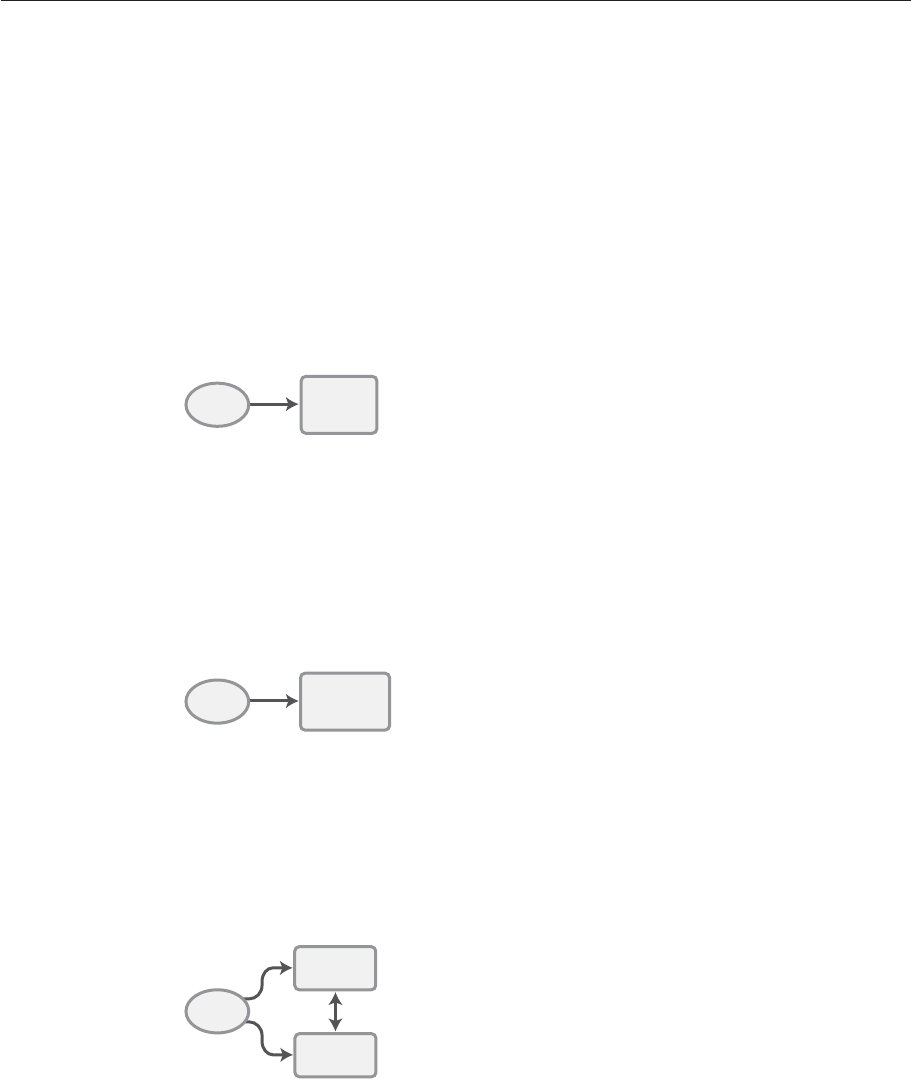
■Bundled JavaDB — JavaDB database bundled with the Sun Java Platform, Enterprise
Edition RI
5.3.1 Java Platform, Enterprise Edition Server Conguration
Scenarios
There are three general scenarios for conguring Java Platform, Enterprise Edition servers for
Java EE 6 CTS testing:
■Congure the Java Platform, Enterprise Edition RI as the server under test
Use the Java Platform, Enterprise Edition RI as the Java Platform, Enterprise Edition VI; you
may want to do this as a "sanity check"to make sure you are comfortable with using the Java
EE 6 CTS against a known standard RI with certied sample applications before proceeding
with tests against your Java Platform, Enterprise Edition VI. See “Conguring the Java
Platform, Enterprise Edition RI as the VI” on page 53 for instructions.
■Congure your Java Platform, Enterprise Edition VI as Server Under Test
This is the primary goal of using the Java EE 6 CTS; you will eventually need to congure the
Java Platform, Enterprise Edition implementation you want to certify. See “Conguring
Your Application Server as the VI” on page 55 for instructions.
■Congure two Java Platform, Enterprise Edition servers for the purpose of interop
testing
Java EE
CTS
Java EE
CTS
Java EE
CTS
Java EE RI
Server
Under Test
Java EE RI
Server
Under Test
Java EE RI
Server
Under Test
Java EE
CTS
Java EE
CTS
Java EE
CTS
Your Java EE
Server
Under Test
Your Java EE
Server
Under Test
Your Java EE
Server
Under Test
Java EE
CTS
Java EE
CTS
Java EE
CTS
Java EE RI
Server
Java EE RI
Server
Java EE RI
Server
Your Java EE
Server
Your Java EE
Server
Your Java EE
Server
5.3 Conguring a Java Platform, Enterprise Edition Server
Java Platform, Enterprise Edition 6 CompatibilityTest Suite User's Guide • July 1, 201152

Rebuildable tests and Interop tests require that you congure two Java Platform, Enterprise
Edition servers on one or two machines. One server will be your Java Platform, Enterprise
Edition VI running a database of your choice with JDBC 3.0-compliant drivers. The second
server must be the Sun Java Platform, Enterprise Edition RI using the bundled JavaDB
database. See “Conguring a Java Platform, Enterprise Edition RI and VI for
Interop/Rebuildable Tests” on page 60 for instructions.
In terms of the Java EE 6 CTS, all CTS conguration settings are made in the
<TS_HOME>/bin/ts.jte le. When conguring a Java Platform, Enterprise Edition server, the
important thing is to make sure that the settings you use for your server match those in the CTS
ts.jte le.
These conguration scenarios are described in the following sections.
▼Conguring the Java Platform, Enterprise Edition RI as
the VI
To congure the Sun Java Platform, Enterprise Edition RI as the server under test-that is, to use
the Java Platform, Enterprise Edition RI as the Java Platform, Enterprise Edition VI-follow the
steps listed below. In this scenario, the goal is simply to test the Java Platform, Enterprise
Edition RI against the CTS for the purposes of familiarizing yourself with CTS test procedures.
You may also want to refer to the Quick Start guides included with the Java EE 6 CTS for similar
instructions.
Set server properties in your <TS_HOME>/bin/ts.jte le to suit your test environment.
Be sure to set the following properties:
a. Set the webServerHost property to the name of the host on which yourWeb server is
running that is congured with the Sun RI.
The default setting is localhost.
b. Set the webServerPort property to the port number of the host on which the Web server is
running and congured with the Sun RI.
The default setting is 8001.
c. Set the wsgen.ant.classname property to the Vendor's implementation class that mimics
the Sun RI Ant task that in turn calls the Sun wsgen Java-to-WSDL tool.
The default setting is com.sun.tools.ws.ant.WsGen.
d. Set the wsimport.ant.classname property to the Vendor's implementation class that
mimics the Sun RI Ant task that in turn calls the Sun wsimport Java-to-WSDL tool.
The default setting is com.sun.tools.ws.ant.WsImport.
1
5.3 Conguring a Java Platform, Enterprise Edition Server
Chapter 5 • Setup and Conguration 53

e. Set the porting.ts.url.class property to your porting implementation class that is used
for obtaining URLs.
The default setting for the Sun RI porting implementation is
com.sun.ts.lib.implementation.sun.common.SunRIURL.
As mentioned previously, these settings can vary, but must match whatever you used when
setting up the Java Platform, Enterprise Edition RI server. See Appendix B, “ts.jte Modiable
Properties,” for more details about ts.jte properties.
Install the Java Platform, Enterprise Edition RI and congure basic settings, as described in
Chapter 4,“Installation.”
Start the Java Platform, Enterprise Edition RI Application Server.
Refer to the Application Server documentation for complete instructions.
Run the Java Platform, Enterprise Edition RI conguration Ant target.
<TS_HOME>/tools/ant/bin/ant config.vi
This also starts your congured database.
Note – By default, the cong.vi Ant task congures the entire application server. Sometimes you
may not want or need to congure everything, such as connector RAR les. If you are not
performing connector-related tests, you can avoid the deployment and conguration of RAR
les by using the Ant option -Dskip.config.connector=true. This will reduce conguration
times, the deployment of unneeded RAR les, and the creation of unnecessary resources on the
server under test. For example, the following command will do this.
ant -Dskip.config.connector=true config.vi
Initialize your database.
For example, to initialize a JavaDB database:
$TS_HOME/tools/ant/bin/ant init.javadb
See Appendix F, “Conguring Your Backend Database,” for conguration and initialization
instructions for other databases.
Build the special web services clients.
The special webservices tests under the webservices12/specialcases directory have prebuilt
endpoints, but the clients are not prebuilt. The clients will be built after the endpoints are rst
predeployed to the application server under test.
During the build, the clients import the WSDLs (by means of the Sun Java EE wsimport/wsgen
tools) from the predeployed webservices endpoints. This process veries that importing a
WSDL from a predeployed webservice endpoint works properly.
2
3
4
5
6
5.3 Conguring a Java Platform, Enterprise Edition Server
Java Platform, Enterprise Edition 6 CompatibilityTest Suite User's Guide • July 1, 201154

To build the special webservices clients, the following command must be executed:
<TS_HOME>/tools/ant/bin/ant build.special.webservices.clients
This predeploys all the special webservices endpoints, builds all the special webservices clients,
and then undeploys the special webservices endpoints. See “11.2.2 Ant-Based Deployment
Interface” on page 142 for more information about the Ant-based deployment interface,
including guidelines for creating your own Ant-based deployment implementation.
Continue on to Chapter 7, “Executing Tests,”for instructions on running tests.
▼ConguringYour Application Server as the VI
To use a Java Platform, Enterprise Edition server other than the Sun Java Platform, Enterprise
Edition RI, follow the steps below.
Set server properties in your <TS_HOME>/bin/ts.jte le to suit your test environment.
Be sure to set the following properties:
a. Set the webServerHost property to the name of the host on which yourWeb server is
running that is congured with the Sun RI.
The default setting is localhost.
b. Set the webServerPort property to the port number of the host on which the Web server is
running and congured with the Sun RI.
The default setting is 8001.
c. Set the wsgen.ant.classname property to the Vendor's implementation class that mimics
the Sun RI Ant task that in turn calls the Sun wsgen Java-to-WSDL tool.
The default setting is com.sun.tools.ws.ant.WsGen.
d. Set the wsimport.ant.classname property to the Vendor's implementation class that
mimics the Sun RI Ant task that in turn calls the Sun wsimport Java-to-WSDL tool.
The default setting is com.sun.tools.ws.ant.WsImport.
e. Set the porting.ts.url.class property to your porting implementation class that is used
for obtaining URLs.
These settings can vary, but must match whatever you used when setting up your Java
Platform, Enterprise Edition server. See Appendix B, “ts.jte Modiable Properties,” for
more details about ts.jte properties.
7
1
5.3 Conguring a Java Platform, Enterprise Edition Server
Chapter 5 • Setup and Conguration 55

Install the Java Platform, Enterprise EditionVI and congure basic settings.
If you want to congure your Java Platform, Enterprise Edition server using Ant conguration
target similar to the target for the Java Platform, Enterprise Edition RI, as described in
Chapter 4, “Installation,” you will need to modify the <TS_HOME>/bin/xml/javaee_vi.xml le
to implement the dened Ant targets for your application server. Then run:
<TS_HOME>/tools/ant/bin/ant config.vi
The Ant conguration targets you implement, if any, may vary. Whichever conguration
method you choose, make sure that all conguration steps in this procedure are completed as
shown.
Provide alternate endpoint andWSDL URLs, if necessary.
The <TS_HOME>/bin directory contains the following .dat les:
■jaxrpc-url-props.dat
■jaxws-url-props.dat
■jws-url-props.dat
■webservices12-url-props.dat
These les contain the webservice endpoint and WSDL URLs that the CTS tests use when
running against the Sun RI. In the Sun porting package used by the CTS, the URLs are returned
as is since this is the form that the Sun RI expects. You may need an alternate form of these
URLs to run the CTS tests in your environment. However, you MUST NOT modify the existing
.dat les, but instead make any necessary changes in your own porting implementation class to
transform the URLs appropriately for your environment.
Start your database.
Install and congure a database for the server under test.
Initialize your database for CTS tests.
a. If you choose to not implement the javaee_vi.xml targets, execute the following command
to specify the appropriate DML le:
(JavaDB Example)
<TS_HOME>/tools/ant/bin/ant -Dtarget.dml.file=tssql.stmt /
-Ddml.file=javadb/javadb.dml.sql copy.dml.file
b. Execute the following command to initialize your particular database:
<TS_HOME>/tools/ant/bin/ant init.<database>
For example, to initialize a JavaDB database:
<TS_HOME>/tools/ant/bin/ant init.javadb
Refer to Appendix F, “Conguring Your Backend Database,” for detailed database conguration
and initialization instructions and a list of database-specic initialization targets.
2
3
4
5
6
5.3 Conguring a Java Platform, Enterprise Edition Server
Java Platform, Enterprise Edition 6 CompatibilityTest Suite User's Guide • July 1, 201156

Start your Java Platform, Enterprise Edition server.
Set up required users and passwords.
a. Set up database users and passwords.
The Java EE 6 CTS requires several user names, passwords, and user-to-role mappings.
These need to match those set in your ts.jte le. By default, user1,user2,password1, and
password2 are set to cts1.
b. Set up users and passwords for your Java Platform, Enterprise Edition server.
For the purpose of running the CTS test suite, these should be set as follows:
User Password Groups
j2ee_vi j2ee_vi staff
javajoe javajoe guest
j2ee j2ee staff,mgr,asadmin
j2ee_ri j2ee_ri staff
Note that adding the asadmin group is only necessary when running against the Java
Platform, Enterprise Edition Application Server. It is required in such case because the
management EJB (MEjb) in the Java Platform, Enterprise Edition server is protected with
the asadmin group. Other appservers may or may not choose to protect their MEjb. If
necessary for your appserver implementation, you should also add the group name with
which your MEjb is protected.
Also make sure the principal to role-mappings that are specied in the runtime XML les
(see “5.4.20.1 Mapping Roles” on page 93) are properly mapped in your environment. Note
that the principal-to-role mappings may vary for each application.
Make sure that the appropriate JDBC 3.0-compliant database driver class, any associated
database driver native libraries, and the correct database driver URL are available.
Congure your Java Platform, Enterprise Edition server to use the appropriate JDBC logical
name (jdbc/DB1) when accessing your database server.
Congure your Java Platform, Enterprise Edition server to use the appropriate logical name
(jdbc/DBTimer) when accessing your EJB timer.
Provide access to a JNDI lookup service.
Provide access to aWeb server.
7
8
9
10
11
12
13
5.3 Conguring a Java Platform, Enterprise Edition Server
Chapter 5 • Setup and Conguration 57
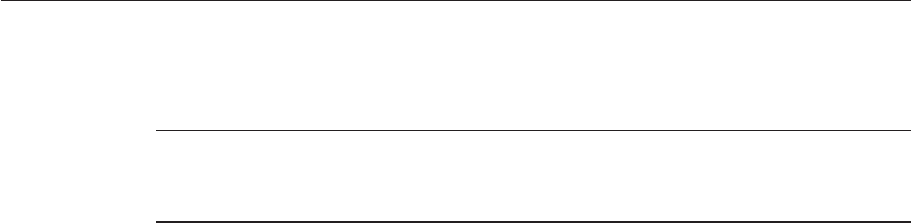
Provide access to a JavaMail server that supports the SMTP protocol.
Execute theadd.interop.certs Ant target.
Note – This step installs server side certicates for interoperability testing; that is, it installs the
RI's server certicate to VI and VI's server certicate into the RI. This step is necessary for
mutual authentication tests in which both the server and client authenticate to each other.
Install the client-side certicate in the trustStore on the Java Platform, Enterprise Edition
server. See “5.4.20 CSIv2 Test Setup”on page 91 for more information.
Certicates are located <TS_HOME>/bin/certificates. Use the certicate that suits your
environment.
a. cts_cert – For importing the CTS client certicate into a truststore
b. clientcert.jks – Used by the J2SE runtime to identify the CTS client's identity
c. clientcert.p12 – Contains CTS client certicate in pkcs12 format
Append the le <TS_HOME>/bin/server_policy.append to the Java policy le(s) on your Java
Platform, Enterprise Edition server.
This le contains the grant statements used by the test harness, signature tests, and API tests.
Append the le <TS_HOME>/bin/client_policy.append to the application client's Java policy
le, which is referenced in the TestExecuteAppClient section of the ts.jte le.
Make the appropriate transaction interoperability setting on the Java Platform, Enterprise
Edition server and the server that is running the Java Platform, Enterprise Edition RI.
See “5.4.20 CSIv2 Test Setup” on page 91.
If necessary, refer to the sections later in this chapter for additional conguration information
you may require for your particular test goals.
For example, see “5.4.20 CSIv2 Test Setup” on page 91 for conguration settings required for
CSIv2 tests.
Restart your Java Platform, Enterprise Edition server.
Build the special Web services clients.
This step may be bypassed at this time if you are not going to immediately run the tests under
<TS_HOME>/src/com/sun/ts/tests/webservices12. However, you must return to this
conguration section and complete it inorder to run these tests.
14
15
16
17
18
19
20
21
22
5.3 Conguring a Java Platform, Enterprise Edition Server
Java Platform, Enterprise Edition 6 CompatibilityTest Suite User's Guide • July 1, 201158

The special Web services tests under the webservices12/specialcases directory have prebuilt
endpoints, but the clients are not prebuilt. The clients will be built after the endpoints are rst
predeployed to the application server under test.
During the build the clients import the WSDLs (by means of the Sun Java EE wsimport and
wsgen tools) from the predeployed Web services endpoints. This process veries that importing
a WSDL from a predeployed Web service endpoint works properly.
a. Install the Sun Java Platform, Enterprise Edition Reference Implementation.
b. Set the following properties in your <TS_HOME>/bin/ts.jte le.
The current values should be saved since they will be needed later in this step.
■Set the javaee.home.ri property to the location where the Sun Java Platform,
Enterprise Edition Reference Implementation is installed.
■Set the wsgen.ant.classname property to the Sun Java Platform, Enterprise Edition
application server Ant task that in turn calls the Sun wsimport Java-to-WSDL tool. It must
be set to:
com.sun.tools.ws.ant.WsGen
■Set the wsgen.classpath property to:
${javaee.classes.ri}:${tools.jar}
■Set the wsimport.ant.classname property to the Sun Java Platform, Enterprise Edition
application server Ant task that in turn calls the Sun wsimport WSDL-to-Java tool.
It must be set to com.sun.tools.ws.ant.WsImport
■Set the wsimport.classpath property to the following value:
${javaee.classes.ri}:${tools.jar}
c. Build the special Web services clients by executing following command:
<TS_HOME>/tools/ant/bin/ant build.special.webservices.clients
This predeploys all the special Web services endpoints, builds all the special webservices
clients, and then undeploys the special webservices endpoints. See “11.2.2 Ant-Based
Deployment Interface” on page 142 for more information about the Ant-based deployment
interface, including guidelines for creating your own Ant-based deployment
implementation.
d. Once this command completes successfully, the following ts.jte properties must be set
back to their previous values:
■wsgen.ant.classname
■wsgen.classpath
5.3 Conguring a Java Platform, Enterprise Edition Server
Chapter 5 • Setup and Conguration 59

■wsimport.ant.classname
■wsimport.classpath
For more information regarding their use in the CTS, refer to Appendix H, “Rebuilding the
JAX-WS and JWS Tests.”
e. The following webservices12-url-props.dat properties must be set back to their original
values:
■specialcases.defaultserviceref.wsdlloc
■specialcases.nameattrserviceref.wsdlloc
■specialcases.providerserviceref.wsdlloc
Continue on to Chapter 7, “Executing Tests.”
▼Conguring a Java Platform, Enterprise Edition RI and
VI for Interop/Rebuildable Tests
Use the following procedure to congure the Java EE 6 CTS for interoperability and rebuildable
testing. Note that you must complete all of the setup instructions in this section and all of the
steps in “5.4.20 CSIv2 Test Setup” on page 91 before you run the CSIv2 tests.
Install and congure basic settings for the Java Platform, Enterprise EditionVI and the Java
Platform, Enterprise Edition RI.
These procedures are described earlier in this section. You can run the Java Platform, Enterprise
Edition servers on separate machines or on the same machine. If running both servers on the
same machine, be careful to avoid conicting properties (for example, port settings).
Make sure that the following properties have been set in the ts.jte le:
■create.cmp.tables=true
■javaee.home=<Java Platform, Enterprise Edition VI installation directory
(JAVAEE_HOME)>
■javaee.home.ri=<Java Platform, Enterprise Edition RI installation directory>
■mailuser1=<valid email address>
■mailHost=<valid SMTP server>
■orb.host=<host where the Java Platform, Enterprise Edition VI naming server is running>
■orb.port=<port where the Java Platform, Enterprise Edition VI naming service is running>
■orb.host.ri=<host where the Java Platform, Enterprise Edition RI naming service is
running>
■orb.port.ri=<port where the Java Platform, Enterprise Edition RI naming service is
running>
23
1
2
5.3 Conguring a Java Platform, Enterprise Edition Server
Java Platform, Enterprise Edition 6 CompatibilityTest Suite User's Guide • July 1, 201160
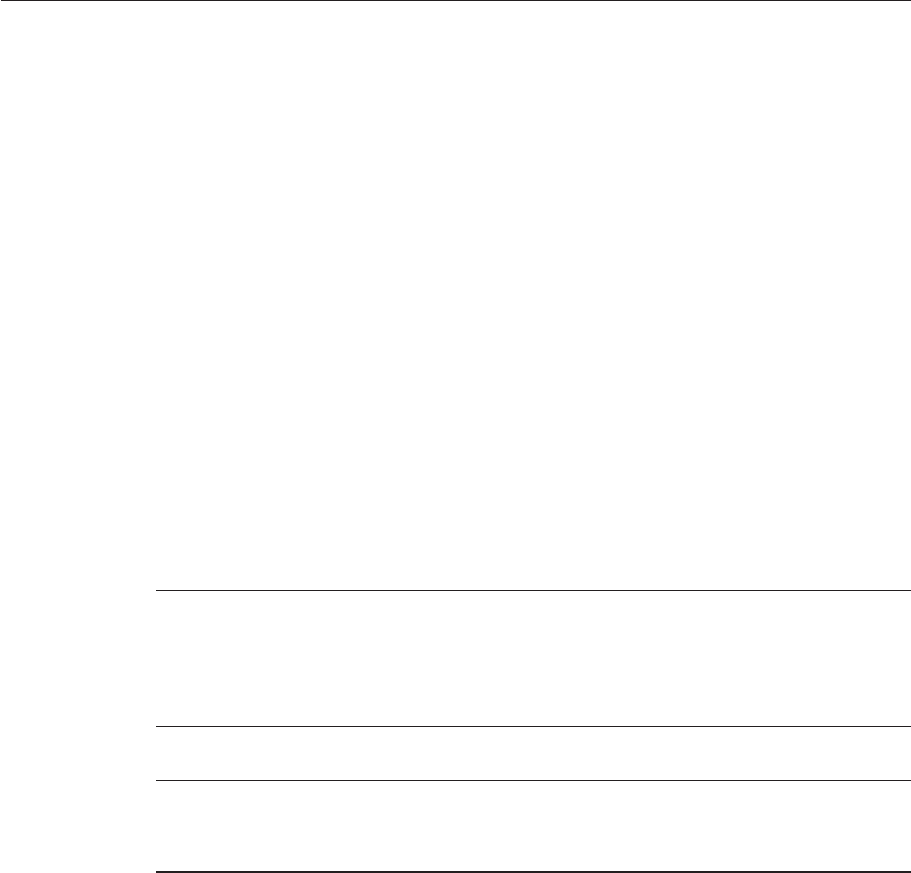
■webServerHost=<host where the Java Platform, Enterprise Edition VI Web server is
running>
■webServerPort=<port where the Java Platform, Enterprise Edition VI Web server is
running>
■webServerHost.2=<host where the Java Platform, Enterprise Edition RI Web server is
running>
■webServerPort.2=<port where the Java Platform, Enterprise Edition RI Web server is
running>
■securedWebServicePort=<port where the Java Platform, Enterprise Edition secure web
service is running>
■securedWebServicePort.2=<port where the Java Platform, Enterprise Edition RI secure web
service is running>
■porting.ts.deploy2.class.1=<vendor-provided deployment porting class>
■porting.ts.login.class.1=<vendor-provided login porting class>
■porting.ts.url.class.1=<vendor-provided URL porting class>
■porting.ts.jms.class.1=<vendor-provided JMS porting class>
■porting.ts.tsHttpsURLConnection.class.1=<vendor-provided
HttpsURLConnection-class>
Note – ???The create.interop.tables.only=true property does not exist in the ts.jte le by
default but can be added if needed for creating interop tables.
???For the Java Platform, Enterprise Edition RI, you must set create.cmp.tables=true when
you set create.interop.tables.only=true.
Note – As a general rule, ts.jte properties ending with the sux ".2"are RI server properties
that rarely need to be changed. Properties ending with the sux ".1"are VI server properties
that are more likely to require modifying.
Congure both Java Platform, Enterprise Edition servers.
Run the following Ant targets:
<TS_HOME>/tools/ant/bin/ant config.ri
<TS_HOME>/tools/ant/bin/ant config.vi
If you have not implemented the config.vi Ant target for your Java Platform, Enterprise
Edition server, perform the steps shown in “Conguring Your Application Server as the VI” on
page 55.
3
5.3 Conguring a Java Platform, Enterprise Edition Server
Chapter 5 • Setup and Conguration 61

Congure rebuildable tests, if applicable at this time.
Java EE 6 CTS Rebuildable Tests are located under <TS_HOME>/src/com/sun/ts/tests/jaxws
and <TS_HOME>/src/com/sun/ts/tests/jws. If you are interested in running only these tests,
see Appendix H, “Rebuilding the JAX-WS and JWS Tests,” for instructions on how to rebuild,
and then continue on to Chapter 7, “Executing Tests,” for instructions on executing tests. If you
would like to run tests under <TS_HOME>/src/com/sun/ts/tests/interop, continue to the
next step.
Add <J2EE_HOME_RI>/lib/j2ee-svc.jar to your application server's CLASSPATH.
This jar le is part of the EJB interoperability architecture. It contains only Sun's
implementations of the required system value classes, and makes it unnecessary for you to put
the entire appserv-rt.jar in your CLASSPATH.
Initialize the databases using the appropriate Ant targets.
a. Log in to the machine running the RI database and execute the following command:
<TS_HOME>/tools/ant/bin/ant init.javadb
b. ???Change the create.interop.tables.only to false in the <TS_HOME>/bin/ts.jte le.
c. Log into the machine running the VI database and execute the following command:
<TS_HOME>/tools/ant/bin/ant init.<database>
Refer to Appendix F, “Conguring Your Backend Database,” for detailed database
conguration and initialization instructions and a list of database-specic initialization
targets.
Start the standalone deployment server in a separate shell on the same host as the CTS harness.
The default deployment porting implementation goes through a standalone deployment server
with a dedicated classpath. To start this standalone server, change to the <TS_HOME>/bin
directory and execute the start.auto.deployment.server Ant task.
The standalone server is basically an RMI server used to copy archives to the RI server's
autodeploy directory. A separate VM is necessary to avoid classloading conicts that could
occur when the VI server is also a version of RI server.
If necessary, refer to the sections later in this chapter for additional conguration information
you may require for your particular test goals.
For example, see “5.4.20 CSIv2 Test Setup” on page 91 for conguration settings required for
CSIv2 tests.
Continue on to Chapter 7, “Executing Tests,”for instructions on running tests.
4
5
6
7
8
9
5.3 Conguring a Java Platform, Enterprise Edition Server
Java Platform, Enterprise Edition 6 CompatibilityTest Suite User's Guide • July 1, 201162
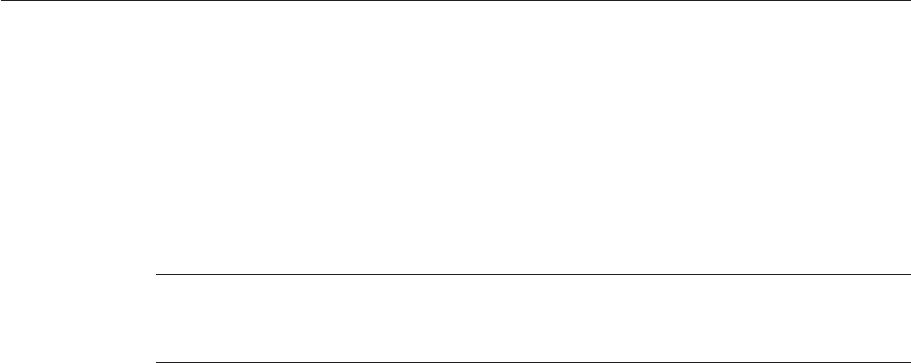
5.4 Modifying Environment Settings for SpecicTechnology
Tests
Before you can run any of the technology-specic Java EE 6 CTS tests, you must supply certain
information that JavaTest needs to run the tests in your particular environment. This
information exists in the <TS_HOME>/bin/ts.jte environment le. This le contains sets of
name/value pairs that are used by the tests. You need to assign a valid value for your
environment for all of the properties listed in the sections that follow.
Note – This section only discusses a small subset of the properties you can modify. Refer to
Appendix B, “ts.jte Modiable Properties,” for information about the many other ts.jte
properties you may want to modify for your particular test environment.
This section includes the following topics:
■“5.4.1 Test Harness Setup” on page 63
■“5.4.2 Windows-Specic Properties” on page 64
■“5.4.3 Test Execution Command Setup” on page 65
■“5.4.4 Servlet Test Setup” on page 66
■“5.4.5 JDBC Test Setup” on page 66
■“5.4.6 Standalone RMI/IIOP Server Test Setup” on page 66
■“5.4.7 JavaMail Test Setup” on page 67
■“5.4.8 JAXR Test Setup” on page 67
■“5.4.10 Deployment Test Setup” on page 73
■“5.4.11 Connector Test Setup” on page 74
■“5.4.12 XA Test Setup” on page 77
■Broken Link (Target ID: GJJZS)
■“5.4.14 EJB Timer Test Setup” on page 80
■“5.4.15 Entity Bean Container-Managed Persistence Test Setup for EJB V1.1” on page 81
■“5.4.16 Java Persistence API Test Setup” on page 82
■“5.4.17 JMS Test Setup” on page 84
■“5.4.18 Transaction Interoperability Testing” on page 87
■“5.4.20 CSIv2 Test Setup” on page 91
■“5.4.21 JACC Test Setup” on page 98
■“5.4.23 WSDL: Webservice Test and Runtime Notes” on page 100
■“5.4.24 Signature Test Setup” on page 108
5.4.1 Test Harness Setup
Verify that the following properties, which are used by the test harness, have been set in the
<TS_HOME>/bin/ts.jte le:
5.4 Modifying Environment Settings for SpecicTechnologyTests
Chapter 5 • Setup and Conguration 63

harness.temp.directory=<TS_HOME>/tmp
harness.log.port=2000
harness.log.traceflag=[true | false]
deployment_host.1=<hostname>
deployment_host.2=<hostname>
porting.ts.deploy2.class.1=<vendor-deployment-class>
porting.ts.login.class.1=<vendor-login-class>
porting.ts.url.class.1=<vendor-url-class>
porting.ts.jms.class.1=<vendor-jms-class>
porting.ts.tsHttpsURLConnection.class.1=<vendor-HttpsURLConnection-class>
■The harness.temp.directory property species a temporary directory that the harness
creates and to which the CTS harness and tests write temporary les. The default setting
should not need to be changed.
■The harness.log.port property species the port that server components of the tests use to
send logging output back to JavaTest. If the default port is not available on the machine
running JavaTest, you must edit this property and set it to an available port. The default
setting is 2000.
■The harness.log.traceflag property is used to turn on or turn o verbose debugging
output for the tests. The value of the property is set to false by default. Set the property to
true to turn debugging on.
■The deployment_host.1 and deployment_host.2 properties specify the systems where the
vendor's Java Platform, Enterprise Edition server and the Java Platform, Enterprise Edition
RI server are running. By default, JavaTest will use the orb.host and orb.host.ri systems,
which are set in the ts.jte le.
■The porting class .1 and .2 property sets specify the class names of porting class
implementations. By default, both property sets point to the Java Platform, Enterprise
Edition RI-specic classes. To run the interoperability tests, do not modify the .2 set. These
properties should always point to the Java Platform, Enterprise Edition RI classes. Modify
the .1 set to point to implementations that work in your specic Java Platform, Enterprise
Edition environment. See “Conguring a Java Platform, Enterprise Edition RI and VI for
Interop/Rebuildable Tests” on page 60 for additional information about setting these
properties.
■The -Dcts.tmp option for the testExecute and testExecuteAppClient commands in the
ts.jte le have been set. This Java option tells the test suite the location to which the test
suite will write temporary les.
5.4.2 Windows-Specic Properties
When conguring the Java EE 6 CTS for the Windows environment, set the following
properties in <TS_HOME>/bin/ts.jte:
■pathsep to semicolon (pathsep=;)
■s1as.applicationRoot to the drive on which you have installed CTS (for example,
s1as.applicationRoot=C:)
5.4 Modifying Environment Settings for SpecicTechnologyTests
Java Platform, Enterprise Edition 6 CompatibilityTest Suite User's Guide • July 1, 201164
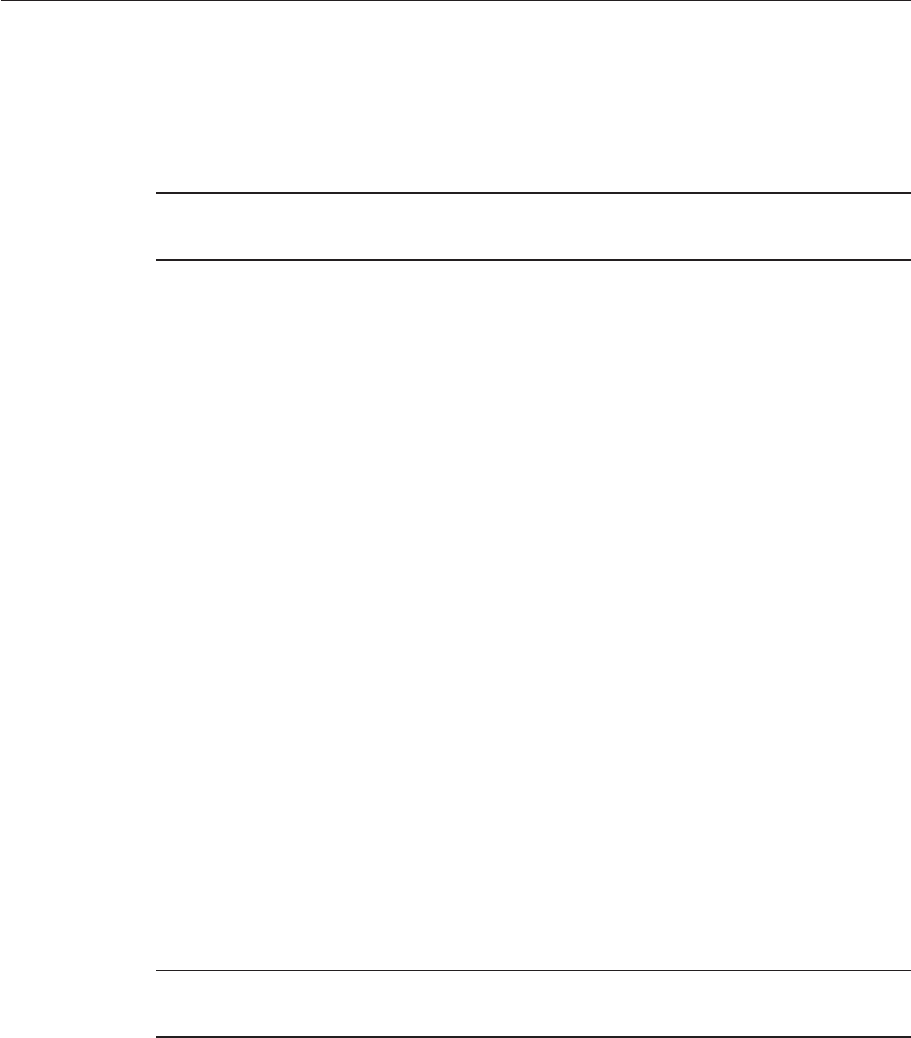
When installing in the Windows environment, the Java Platform, Enterprise Edition RI,
J2SE, and CTS should all be installed on the same drive. If you must install these
components on dierent drives, also change the ri.applicationRoot property in addition
to the pathsep and s1as.applicationRoot properties; for example:
ri.applicationRoot=C:
Note – When conguring the RI and CTS for the Windows environment, never specify drive
letters in any path properties in ts.jte.
5.4.3 Test Execution Command Setup
The test execution command properties are used by the test harness. By default, the ts.jte le
denes a single command line for each of the commands that is used for both UNIX and
Windows environments.
■command.testExecute
■command.testExecuteAppClient
■command.testExecuteAppClient2
If these commands do not meet your needs, you can dene separate entries for the UNIX and
Windows environments. Edit either the ts_unix or ts_win32 test execution properties in the
ts.jte le. For UNIX, these properties are:
■env.ts_unix.command.testExecute
■env.ts_unix.command.testExecuteAppClient
■env.ts_unix.command.testExecuteAppClient2
For Windows, these properties are:
■env.ts_win32.command.testExecute
■env.ts_win32.command.testExecuteAppClient
■env.ts_win32.command.testExecuteAppClient2
The testExecute property species the Java command that is used to execute individual tests
from a standalone URL client. Tests in which the client directly invokes a web component
(servlet or JSP), use this command line since there is no application client container involved.
Note – The default settings are specic to the Java Platform, Enterprise Edition RI. If you are not
using the Java Platform, Enterprise Edition RI, adjust these properties accordingly.
5.4 Modifying Environment Settings for SpecicTechnologyTests
Chapter 5 • Setup and Conguration 65

5.4.4 Servlet Test Setup
Make sure that the following servlet property has been set in the ts.jte le:
ServletClientThreads=[2X size of default servlet instance pool]
The ServletClientThreads property congures the number of threads used by the client for
the SingleThreadModel servlet test. If your container implementation supports pooling of
SingleThreadModel servlets, set the value of the ServletClientThreads property to twice the
value of the default servlet instance pool size. If your container implementation only maintains
a single instance of a ServletClientThreads servlet, use the default value of 2.
5.4.5 JDBC Test Setup
The JDBC tests require you to set the timezone by modifying the tz property in the ts.jte le.
On Solaris systems, you can check the timezone setting by looking in the le
/etc/default/init. Valid values for the tz property are in the directory
/usr/share/lib/zoneinfo. The default setting is US/Eastern. This setting is in
/usr/share/lib/zoneinfo/US.
Note – The tz property is only used for Solaris congurations; it does not apply to Windows
XP/2000.
5.4.6 Standalone RMI/IIOP Server Test Setup
The standalone RMI/IIOP server testing veries that Java Platform, Enterprise Edition
application components can access and communicate with an external RMI/IIOP server
application.
The start.rmiiiop.server Ant target uses the ts.classpath property setting from the
ts.jte le when starting the standalone RMI/IIOP server application. The standalone
RMI/IIOP server application must start up using the ORB that comes with the Java Platform,
Enterprise Edition RI.
Make sure that ts.classpath property contains the Java Platform, Enterprise Edition RI JAR
les and classes and that the following properties have been set in the ts.jte le:
rmi.http.server.host=[hostname]
rmi.http.server.port=[port-number]
The rmi.http.server.host and rmi.http.server.port properties must be set to the host and
port where the standalone RMI/IIOP http server is running. The default values for these
properties are localhost and 10000, respectively.
5.4 Modifying Environment Settings for SpecicTechnologyTests
Java Platform, Enterprise Edition 6 CompatibilityTest Suite User's Guide • July 1, 201166

▼To start the standalone RMI/IIOP server
Execute the following command:
<TS_HOME>/tools/ant/bin/ant start.rmiiiop.server
5.4.7 JavaMail Test Setup
Make sure that the following properties have been set in the ts.jte le:
mailuser1=[user@domain]
transport_protocol=[smtp]
mailFrom=[user@domain]
mailHost=mailserver
■Set the mailuser1 property to a valid mail address. Mail messages generated by the JavaMail
tests are sent to the specied address.
■Set the transport_protocol property to a valid mail protocol. The default setting is smtp.
■Set the mailFrom property to a mail address from which mail messages that the JavaMail
tests generate will be sent.
■Set the mailHost property to the address of a valid mail server where the mail will be sent.
5.4.8 JAXR Test Setup
You will need a Registry to run the JAXR tests. The Java Web Services Developers Pack 1.3
contains an implementation of a UDDI version 2 business registry. You can nd the Java Web
Services Developers Pack at http://java.sun.com. Refer to the installation instructions that
accompany the webservices software for additional information.
The JAXR test suite assumes you are using an internal registry (inside a rewall). If you want to
use a public registry outside a rewall, you will need to make some updates to the ts.jte le in
the testExecuteAppClient section to set up proxy information.
5.4.8.1 Example JAXR ts.jte Property Settings
http.proxyHost=myProxy.myCompany.com
http.proxyPort=8080
https.proxyHost=myProxy.myCompany.com
https.proxyPort=8080
command.testExecuteAppClient= \
com.sun.ts.lib.harness.ExecTSTestCmd DISPLAY=${ts.display} HOME="${user.home}"\
LD_LIBRARY_PATH=${javaee.home}/lib \
windir=${windir} \
SYSTEMROOT=${SYSTEMROOT} \
PATH="${javaee.home}/nativelib"\
TZ=${tz} \
●
5.4 Modifying Environment Settings for SpecicTechnologyTests
Chapter 5 • Setup and Conguration 67

${JAVA_HOME}/bin/java \
-Dorg.omg.CORBA.ORBInitialHost=${orb.host} \
-Djava.security.policy=${javaee.home}/lib/appclient/client.policy \
-Dcts.tmp=$harness.temp.directory \
-Dorg.omg.CORBA.ORBInitialPort=${orb.port} \
-Djava.security.auth.login.config=${javaee.home}/lib/appclient/appclientlogin.conf \
-Djava.protocol.handler.pkgs=javax.net.ssl \
-Dcom.sun.enterprise.home=${javaee.home} \
-Djavax.net.ssl.keyStore=${ts.home}/bin/certificates/clientcert.jks \
-Djavax.net.ssl.keyStorePassword=changeit \
-Dcom.sun.aas.installRoot=${javaee.home} \
-Dcom.sun.aas.imqLib=${javaee.home}/imq/lib \
-Djava.util.logging.manager=com.sun.enterprise.server.logging.ACCLogManager \
-Djavax.net.ssl.trustStore=${s1as.domain}/config/cacerts.jks \
-Djava.endorsed.dirs=${s1as.java.endorsed.dirs} \
-Dstartup.login=false \
-Dhttp.proxyHost=${http.proxyHost} \
-Dhttp.proxyPort=${http.proxyPort} \
-Dhttps.proxyHost=${https.proxyHost} \
-Dhttps.proxyPort=${https.proxyPort} \
-Ddeliverable.class=${deliverable.class} -classpath ${ts.run.classpath} \
com.sun.enterprise.appclient.Main $testExecuteArgs -configxml ${s1as.domain}/config/sun-acc.xml
The above settings cover the appclient portion of the testing. You will also need to update the
proxy information for the server. For the RI, you will need to add this to the jvm-options in the
domain.xml le. You can also use the CTS config.vi script to update domain.xml instead of
directly editing it. To use the config.vi script, add the proxy to s1as.jvm.options in the
ts.jte le:
s1as.jvm.options=-Dhttp.proxyHost=${http.proxyHost}:
-Dhttp.proxyPort=${http.proxyPort}:
-Dhttps.proxyHost=${https.proxyHost}:
-Dhttps.proxyPort=${https.proxyPort}
Note that this is only needed for JAXR when using an external registry. You should not add
proxy info when running the rest of the CTS test suite.
5.4.8.2 JAXR ts.jte Properties
For JAXR testing, make sure the following properties have been set in the
<TS_HOME>/bin/ts.jte le:
■authenticationMethod — Authentication method for the JAXR provider;
UDDI_GET_AUTHTOKEN is the AuthToken protocol dened by [UDDI_API2]
■registryURL — Standard connection property for publishing. for the RegistryServer, the
UDDI Registry that comes with the Java Web Services Developers Pack: registryURL =
http://localhost:8080/RegistryServer/
■queryManagerURL — Standard connection property for querying. for the RegistryServer, the
UDDI Registry that comes with the Java Web Services Developers Pack: queryManagerURL
= http://localhost:8080/RegistryServer/
■jaxrPassword — Used for setting connection credentials this must be set up in the UDDI
registry
5.4 Modifying Environment Settings for SpecicTechnologyTests
Java Platform, Enterprise Edition 6 CompatibilityTest Suite User's Guide • July 1, 201168

■jaxrUser — Used for setting connection credentials this must be set up in the UDDI
registry
■jaxrUser2,jaxrPassword2 — Second account for Association tests
For the RegistryServer you can use the predened username and passwords. These would
be set as follows:
■jaxrUser=testuser
■jaxrPassword=testuser
■jaxrUser2=jaxr-sqe
■jaxrPassword2=jaxrsqe
If using digital certicates set to ="" instead.
■jaxrSecurityCredentialType — Tells CTS whether to use username/password or digital
certicates for JAXR credentials:
■0— Username/password
■1— Digital certicates
■jaxrAlias — Identies the entry in the keystore for this user.
■jaxrAlias2 — Identies the entry in the keystore for the second user
■jaxrAliasPassword — Identies the password in the keystore for this user.
■jaxrAlias2Password — Identies the password in the keystore for the second user
■jaxrWebContext — Context root for jaxr html tests pages
■jaxrConnectionFactoryLookup — Preferred way for a client to lookup a JAXR
ConnectionFactory is to use JNDI; an alternate method is to use the newInstance static
method on the ConnectionFactory
■0= use JNDI lookup
■1= use newInstance method.
■jaxrJNDIResource — JAXR ConnectionFactoryReference if JNDI lookup is being used;
for example java:comp/env/eis/JAXR; if not using JNDI lookup set to "".
■providerCapabilityLevel — Provider must set this to the supported capability level 0or 1
5.4.9 JAX-RS Test Setup
This section explains how to set up the test environment to run the JAX-RS tests using the Java
EE 6 Reference Implementation and/or a Vendor Implementation. This setup also includes
steps for packaging/repackaging and publishing the packaged/repackaged WAR les as well.
5.4 Modifying Environment Settings for SpecicTechnologyTests
Chapter 5 • Setup and Conguration 69

▼To CongureYour Environment to Run the JAX-RS Tests Against the
JavaEE6RI
Edit your <TS_HOME>/bin/ts.jte le and set the following environment variables:
Set the jaxrs_impl_lib property to point to the Jersey RI.
The default setting for this property is ${javaee.home}/modules/jersey-gf-bundle.jar .
Set the servlet_adaptor property to point to the Servlet adaptor class for the JAX-RS
implementation.
The default setting for this property is
com/sun/jersey/spi/container/servlet/ServletContainer.class, the servlet adaptor
supplied in Jersey.
Set the jaxrs_impl_name property to the name of the JAX-RS RI.
A le bearing this name has been created under
$TS_HOME/bin/xml/impl/glassfish/jersey.xml with packaging instructions.
The default setting for this property is jersey.
▼To Package WAR les for Deployment on the Java EE 6 RI
The Java EE 6 CTS test suite does not come with prebuilt test WAR les for deployment on Java
EE 6 RI . The test suite includes a command to generate the test WAR les that will be deployed
on the Java EE 6 RI. The WAR les are Jersey-specic, with Jersey's servlet class and Jersey's
servlet dened in the web.xml deployment descriptor.
Generated Jersey-specic WAR les will be deposited in the $TS_HOME/dist directory and
will include jersey as part of their name. For example:
$TS_HOME/dist/com/sun/ts/tests/jaxrs/ee/rs/getTest/jaxrs_rs_getTest_web.war.jersey
The names of the WAR les include the string jersey to make them unique, thereby
minimizing the risk that the les will be overwritten by les with the same name or the original
les accidentally modied.
To package the JAX-RS WAR les for deployment on the Java EE 6 RI, complete the following
steps:
Change to the $TS_HOME/bin directory.
Execute the update.jaxrs.wars Ant target.
This creates a web.xml.jersey le for each test based on the Java EE 6 Reference
Implementation's servlet class name and packages the tests in WAR les that will be deployed
on the Java EE 6 RI.
1
2
3
1
2
5.4 Modifying Environment Settings for SpecicTechnologyTests
Java Platform, Enterprise Edition 6 CompatibilityTest Suite User's Guide • July 1, 201170

▼To CongureYour Environment to Run the JAX-RS Tests Against a
Vendor Implementation
Complete the following steps to congure your test environment to run the JAX-RS tests
against your vendor implementation. Before you can run the tests, you need to repackage the
WAR les that contain the JAX-RS tests and the VI-specic Servlet class that will be deployed
on the vendor's Java EE 6–compliant application server.
Edit your <TS_HOME>/bin/ts.jte le and set the following properties:
Set the jaxrs_impl_lib properties to point to all classes/JARs for the vendor's JAX-RS
implementation and all dependent libraries.
The default setting for these properties is ${javaee.home}/modules/jersey-gf-bundle.jar .
Set the servlet_adaptor property to point to the Servlet adaptor class for the vendor's JAX-RS
implementation.
The class must be located in the JAR le dened by the jaxrs_impl_lib property. By default,
this property is set to com/sun/jersey/spi/container/servlet/ServletContainer.class,
the servlet adaptor supplied in Jersey.
Set the jaxrs_impl_name property to the name of the JAX-RS vendor implementation to be
tested.
The name of the property must be unique. A le bearing this name will be created under
$TS_HOME/bin/xml/impl/${impl.vi}/${jaxrs_impl_name}.xml with packaging and/or
deployment instructions.
The default setting for this property is jersey.
▼To Repackage WAR les for Deployment on the Vendor Implementation
To run the JAX-RS tests against a vendor's implementation in a Java EE 6–compliant
application server, the tests need to be repackaged to include the VI-specic servlet, and the
VI-specic servlet must be dened in the deployment descriptor.
A vendor must create VI-specic Java EE 6 –compliant WAR les so the VI-specic Servlet
class will be included instead of the Java EE 6 RI-specic Servlet class.
All resource and application class les are already compiled. The Vendor needs to package these
les. All tests also come with a web.xml.template le to be used for generating deployment
descriptor les with a VI-specic Servlet denition.
Java EE 6 CTS makes it easier for the vendor by including template WAR les that contain all of
the necessary les except for the VI-specic servlet adaptor class. The Java EE 6 CTS provides a
tool to help with the repackaging task.
1
2
3
5.4 Modifying Environment Settings for SpecicTechnologyTests
Chapter 5 • Setup and Conguration 71

Each test that has a JAX–RS resource class to publish comes with a template deployment
descriptor le. For example, the le
$TS_HOME/src/com/sun/ts/tests/jaxrs/ee/rs/getTest/web.xml.template contains the
following elements:
<?xml version="1.0"encoding="UTF-8"?>
<web-app version="2.5"xmlns="http://java.sun.com/xml/ns/javaee"\
xmlns:xsi="http://www.w3.org/2001/XMLSchema-instance"\
xsi:schemaLocation="http://java.sun.com/xml/ns/javaee \
http://java.sun.com/xml/ns/javaee/web-app_2_5.xsd">
<servlet>
<servlet-name>CTSJAX-RSGET</servlet-name>
<servlet-class>servlet_adaptor</servlet-class>
<init-param>
<param-name>javax.ws.rs.Application</param-name>
<param-value>com.sun.ts.tests.jaxrs.ee.rs.getTest.TSAppConfig</param-value>
</init-param>
<load-on-startup>1</load-on-startup>
</servlet>
<servlet-mapping>
<servlet-name>CTSJAX-RSGET</servlet-name>
<url-pattern>/*</url-pattern>
</servlet-mapping>
<session-config>
<session-timeout>30</session-timeout>
</session-config>
</web-app>
In this example, the <servlet-class> element has a value of servlet_adaptor, which is a
placeholder for the implementation-specic Servlet class. A Jersey-specic deployment
descriptor also comes with the Java EE 6, and has the values for the
com.sun.jersey.spi.container.servlet.ServletContainer:
<?xml version="1.0"encoding="UTF-8"?>
<web-app version="2.5"xmlns="http://java.sun.com/xml/ns/javaee"\
xmlns:xsi="http://www.w3.org/2001/XMLSchema-instance"\
xsi:schemaLocation="http://java.sun.com/xml/ns/javaee \
http://java.sun.com/xml/ns/javaee/web-app_2_5.xsd">
<servlet>
<servlet-name>CTSJAX-RSGET</servlet-name>
<servlet-class>
com.sun.jersey.spi.container.servlet.ServletContainer
</servlet-class>
<init-param>
<param-name>javax.ws.rs.Application</param-name>
<param-value>com.sun.ts.tests.jaxrs.ee.rs.getTest.TSAppConfig</param-value>
</init-param>
<load-on-startup>1</load-on-startup>
</servlet>
<servlet-mapping>
<servlet-name>CTSJAX-RSGET</servlet-name>
<url-pattern>/*</url-pattern>
</servlet-mapping>
<session-config>
<session-timeout>30</session-timeout>
</session-config>
</web-app>
5.4 Modifying Environment Settings for SpecicTechnologyTests
Java Platform, Enterprise Edition 6 CompatibilityTest Suite User's Guide • July 1, 201172

The Java EE 6 CTS test suite provides a tool,
${ts.home}/bin/xml/impl/glassfish/jersey.xml, for the Java EE 6 RI that you can use as a
model to help you create your own VI-specic Web test application.
The following steps explain how to create a VI-specic deployment descriptor.
Create aVI handler le.
Create a VI-specic handler le
$TS_HOME/bin/xml/impl/${impl.vi}/${jaxrs_impl_name}.xml if one does not already exist.
Ensure that the jaxrs_impl_name property is set in the ts.jtele and that its name is unique,
to prevent another le with the same name from being overwritten.
Set the servlet_adaptor property in the ts.jte le.
This property will be used to set the value of the <servlet-class> element in the deployment
descriptor.
CreateVI Ant tasks.
Create a update.jaxrs.wars target in the VI handler le. Reference this update.jaxrs.wars
target in the jersey.xml le.
This target will create a web.xml.${jaxrs_impl_name}for each test that has a deployment
descriptor template. The web.xml.${jaxrs_impl_name}will contain the VI-specic Servlet
class name. It will also create the test WAR les will be created under $TS_HOME/dist directory.
For example:
ls $TS_HOME/dist/com/sun/ts/tests/jaxrs/ee/rs/getTest/ \
jaxrs_rs_getTest_web.war.jersey
jaxrs_rs_getTest_web.war.${jaxrs_impl_name}
Change to the $TS_HOME/bin directory and execute the update.jaxrs.wars Ant target.
This creates a web.xml.${jaxrs_impl_name}le for each test based on the VI's servlet class
name and repackages the tests.
5.4.10 Deployment Test Setup
Ensure that the following properties in the ts.jte le have been set:
■deployManagerJarFile.1 property to a JAR le that contains manifest entries according to
the Java Platform, Enterprise Edition Deploy API 1.0 Specication
■deployManageruri.1 property to a URI to connect to
■deployManageruname.1 and deployManagerpasswd.1 properties to the user name and
password that are used when connecting to a deployment manager, if needed
1
2
3
4
5.4 Modifying Environment Settings for SpecicTechnologyTests
Chapter 5 • Setup and Conguration 73
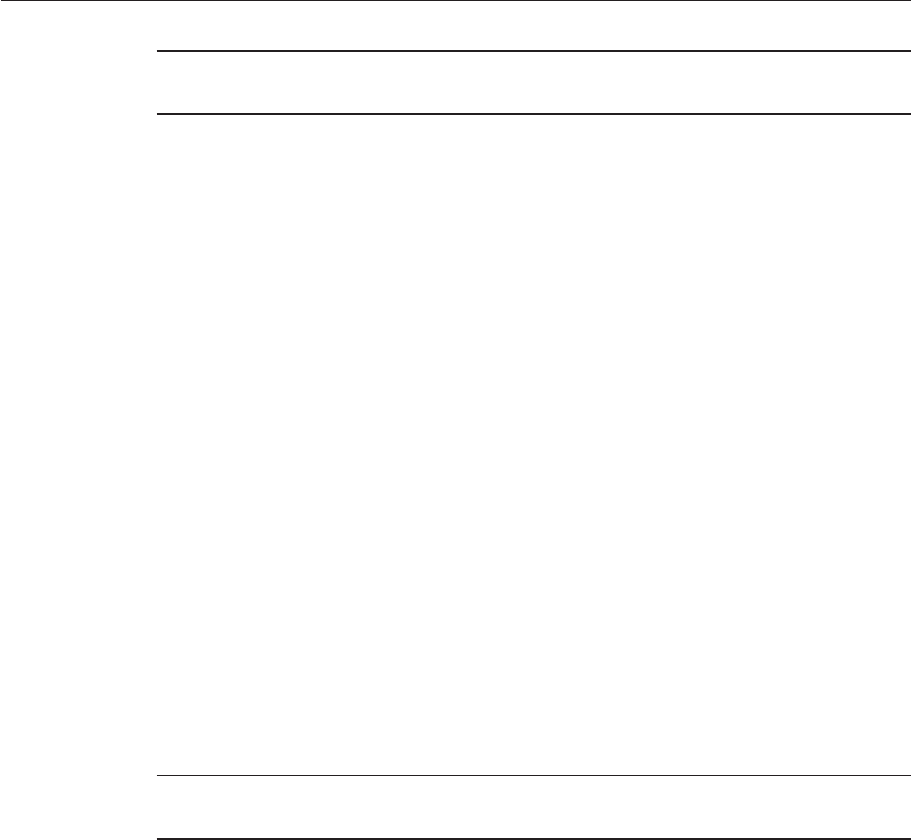
Note – You need to generate your own deployment plan for each module type, using the
deployment tool that comes with your Java Platform, Enterprise Edition server.
5.4.11 Connector Test Setup
The Connector tests verify that a Java Platform, Enterprise Edition server correctly implements
the Connector V1.6 specication. The Connector compatibility tests ensure that your Java
Platform, Enterprise Edition server still supports the Connector V1.0 functionality.
5.4.11.1 Extension Libraries
The following Connector les are deployed as part of the cong.vi Ant target:
■whitebox-mixedmode.rar
■whitebox-tx-param.rar
■whitebox-multianno.rar
■whitebox-tx.rar
■whitebox-anno_no_md.rar
■whitebox-notx-param.rar
■whitebox-xa-param.rar
■whitebox-mdcomplete.rar
■whitebox-notx.rar
■whitebox-xa.rar
■old-dd-whitebox-notx-param.rar
■old-dd-whitebox-xa-param.rar
■old-dd-whitebox-tx.rar
■old-dd-whitebox-notx.rar
■old-dd-whitebox-xa.rar
■old-dd-whitebox-tx-param.rar
Note – RAR les with an “old” prex are used to test the support of RAs that are bundled with an
older version of the ra.xml les.
The manifest le in each RAR le includes a reference to the whitebox extension library. The
whitebox.jar le is a Shared Library that must be deployed as a separate entity that all the
Connector RAR les access. This extension library is needed to address classloading issues.
The RAR les that are used withJava EE 6 CTS test suite dier from those that were used in
earlier test suites. Java EE 6 CTS no longer bundles the same common classes into every RAR
le. Duplicate common classes, such as whitebox.jar, have been removed from each RAR le
and are now handled as an Installed Library.
This was done to address the following compatibility issues:
5.4 Modifying Environment Settings for SpecicTechnologyTests
Java Platform, Enterprise Edition 6 CompatibilityTest Suite User's Guide • July 1, 201174

■Portable use of Installed Libraries for specifying a resource adapter's shared libraries
See section EE.8.2.2 of the Java EE 6 platform specication and section 20.2.0.1 in the JCA
1.6 specication, which explicitly state that the resource adapter server may employ the
library mechanisms in Java EE 6.
■Support application-based standalone connector accessibility
Section 20.2.0.4 of the JCA 1.6 Specication uses the classloading requirements that are
listed in section 20.3 in the specication.
5.4.11.2 Connector Resource Adapters and Classloading
Java EE 6 CTS has scenarios in which multiple standalone RAR les that use the same shared
library (for example, whitebox.jar) are referenced from an application component.
Each standalone RAR le gets loaded in its own classloader. Since the application component
refers to more than one standalone RAR le, all of the referenced standalone RAR les need to
be made available in the classpath of the application component. In previous versions of the
TCK, since each standalone RAR le contained a copy of the whitebox.jar le, every time
there was a reference to a class in the whitebox.jar le from a standalone RAR, the reference
was resolved by using the private version of whitebox.jar (the whitebox.jar le was bundled
in each standalone RAR le). This approach can lead to class type inconsistency issues.
5.4.11.3 Use Case Problem Scenario
Assume that RAR1 and RAR2 are standalone RAR les that are referred to by an application,
where:
■RAR1's classloader has access to RAR1's classes and its copy of whitebox.jar. (RAR1's
classloader contains RAR1's classes and whitebox.jar)
■RAR2's classloader has access to RAR2's classes and its copy of whitebox.jar. (RAR2's
classloader contains RAR2's classes and whitebox.jar)
When the application refers to both of these RAR les, a classloader that encompasses both of
these classloaders (thereby creating a classloader search order) is provided to the application.
The classloader search order could have the following sequence: ([RAR1's Classloader --
RAR1's classes and whitebox.jar], [RAR2's Classloader -- RAR2's classes and whitebox.jar]).
In this scenario, when an application loads a class (for example, class Foo)inwhitebox.jar, the
application gets class Foo from RAR1's classloader because that is rst in the classloader search
order. However, when this is cast to a class (for example, Foo or a subclass of Foo or even a class
that references Foo) that is obtained from RAR2's classloader (a sequence that is typically
realized in a ConnectionFactory lookup), this would result in a class-cast exception.
The portable way of solving the issues raised by this use case problem scenario is to use installed
libraries, as described in section EE.8.2.2 in the Java EE 6 platform specication. If both RAR
5.4 Modifying Environment Settings for SpecicTechnologyTests
Chapter 5 • Setup and Conguration 75

les (RAR1 and RAR2) reference whitebox.jar as an installed library and the application
server can use a single classloader to load this common dependency, there will be no
type-related issues.
In the RI, domain-dir/lib/applibs is used as the Installed Library directory and is the location
to which the whitebox.jar le gets copied.
5.4.11.4 Required Porting Package
The Java EE 6 CTS test suite treats the whitebox.jar dependency as an Installed Library
dependency instead of bundling the dependency (or dependencies) with every RAR le. Each
RAR le now contains a reference to the whitebox.jar le through its Manifest les
Extension-List attribute.
It is necessary to identify the whitebox.jar to the connector server as an installed library. The
mechanism used to identify the whitebox.jar le to the connector server as an Installed
Library must allow the Installed Libraries to have dependencies on Java EE APIs. In other
words, because the whitebox.jar le depends on Java EE APIs, one cannot simply put the
whitebox.jar le into a java.ext.dir directory , which gets loaded by the VM extension
classloader, because that mechanism does not allow the whitebox.jar le to support its
dependencies on the Java EE APIs. For this reason, the Installed Library must support access to
the Java EE APIs.
See section EE.8.2.2 in the Java EE 6 platform specication for information about the reference
implementation's support for Installed libraries. However, note that this section does not
recommend a mechanism that a deployer can use to provide Installed Libraries in a portable
manner.
5.4.11.5 Creating Security Mappings for the Connector RAR Files
The Ant target create.security.eis.mappings in the
TS_HOME/bin/xml/impl/glassfish/connector.xml le maps Resource Adapter user
information to existing user information in the RI.
For the RI, these mappings add a line to the domain.xml le, similar to the one shown below,
and should include 6 of these mappings:
<jvm-options>-Dwhitebox-tx-map=cts1=j2ee</jvm-options>
<jvm-options>-Dwhitebox-tx-param-map=cts1=j2ee</jvm-options>
<jvm-options>-Dwhitebox-notx-map=cts1=j2ee</jvm-options>
<jvm-options>-Dwhitebox-notx-param-map=cts1=j2ee</jvm-options>
<jvm-options>-Dwhitebox-xa-map=cts1=j2ee</jvm-options>
<jvm-options>-Dwhitebox-xa-param-map=cts1=j2ee</jvm-options>
5.4 Modifying Environment Settings for SpecicTechnologyTests
Java Platform, Enterprise Edition 6 CompatibilityTest Suite User's Guide • July 1, 201176

If the rauser1 property has been set to cts1 and the user property has been set to j2ee in the
ts.jte le, the following mappings would be required in the connector runtime:
■For RA whitebox-tx, map cts1 to j2ee
■For RA whitebox-tx-param, map cts1 to j2ee
■For RA whitebox-notx, map cts1 to j2ee
■For RA whitebox-notx-param, map cts1 to j2ee
■For RA whitebox-xa, map cts1 to j2ee
■For RA whitebox-xa-param, map cts1 to j2ee
5.4.11.6 Creating Required Server-Side JVM Options
Create the required JVM options that enable user information to be set and/or passed from the
ts.jte le to the server. The RAR les use some of the property settings in the ts.jte le.
To see some of the required JVM options for the server under test, see the s1as.jvm.options
property in the ts.jte le. The connector tests require that the following subset of JVM
options be set in the server under test:
-Dj2eelogin.name=j2ee
-Dj2eelogin.password=j2ee
-Deislogin.name=cts1
-Deislogin.password=cts1
5.4.12 XA Test Setup
The XA Test setup requires that the ejb_Tsr.ear le be deployed as part of the cong.vi Ant
task. The ejb_Tsr.ear le contains an embedded RAR le, which requires the creation of a
connection-pool and a connector resource.
For more details about the deployment of ejb_Tsr.ear and its corresponding connection pool
and connector resource values, see the setup.tsr.embedded.rar Ant target in the
$TS_HOME/bin/xml/impl/glassfish/s1as.xml le.
The Java EE 6 CTS whitebox adapter is a resource adapter that provides the JDBC API as its
client API. This model has two valuable benets:
■Your database serves as the Enterprise Information System, as dened in the Connector
architecture.
■The resource adapter will work with the same JDBC 3.0-compliant driver that you use with
the rest of the test suite.
▼To set up your environment to run the XA tests
Set the following XA properties in the ts.jte le:1
5.4 Modifying Environment Settings for SpecicTechnologyTests
Chapter 5 • Setup and Conguration 77
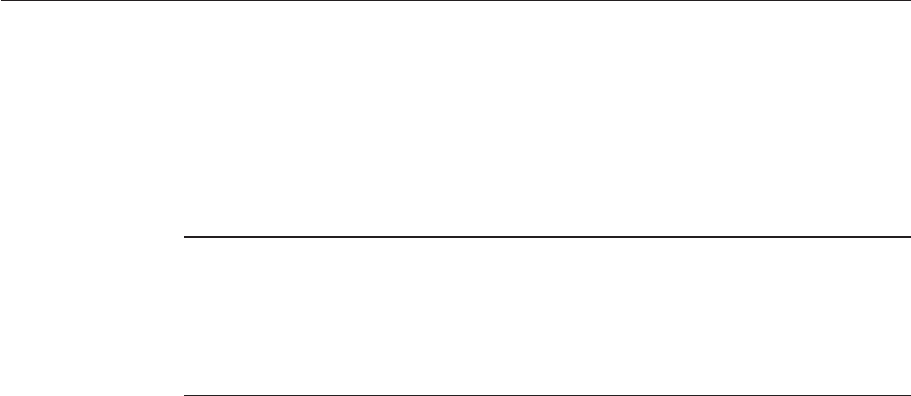
■connector_connectionURL — The URL for your JDBC driver; should be the same as the
one used elsewhere in the test suite.
■xa.properties — Properties required by the XA driver; the managed connection factory
will set these properties via reection on the class specied by the xa.xadatasource.class
property. The xa.properties value is the set of properties that will be set on your XA JDBC
driver (the class denoted by the xa.xadatasource.class property). See Section 9.4.1 of the
JDBC 3.0 Specication for more details.
Note – When specifying xa.properties, be sure to escape the appropriate characters. The
xa.properties value needs to be treated as a single property even though it is made up of
many subproperties. The properties must be separated by colons (:), and the names and
values separated by equal signs (=). Any values that contain colons or equal signs that do not
need to be interpreted to must inside single quotes. All values in single quotes are treated as
a string literals.
■xa.xadatasource.class — The implementation of the XADataSource interface; this class is
your XA JDBC driver. Note that this class and any dependent classes must be accessible by
the CTS libraries in the application server's extension directory.
■connector_connectionURL — The URL for your JDBC driver; should be the same as the
one used elsewhere in the test suite.
You need to modify some or all of these properties to plug your own JDBC driver into the CTS
whitebox resource adapter.
Make sure that the database to which you point has been initialized.
Make sure that the following EIS and JDBC RAR les have been deployed into your environment
before you run the XA tests:
■For the EIS resource adapter, deploy the following RAR les. Most of these les are
standalone RAR les, but there is also an embedded RAR le that is contained in the
ejb_Tsr.ear le. With the RI, these RAR les are deployed as part of the cong.vi Ant task.
The following RAR les are dened in the ts.jte le.
whitebox-tx=java:comp/env/eis/whitebox-tx
whitebox-notx=java:comp/env/eis/whitebox-notx
whitebox-xa=java:comp/env/eis/whitebox-xa
whitebox-tx-param=java:comp/env/eis/whitebox-tx-param
whitebox-notx-param=java:comp/env/eis/whitebox-notx-param
whitebox-xa-param=java:comp/env/eis/whitebox-xa-param
whitebox-embed-xa=
"__SYSTEM/resource/ejb_Tsr#whitebox-xa#com.sun.ts.tests.common.connector.whitebox.TSConnectionFactory"
■The embedded RAR les are located in the <TS_HOME>/src/com/sun/ts/tests/xa/ee/tsr
directory.
■For the JDBC resource adapter, deploy the following RAR les:
2
3
5.4 Modifying Environment Settings for SpecicTechnologyTests
Java Platform, Enterprise Edition 6 CompatibilityTest Suite User's Guide • July 1, 201178

JDBCwhitebox-tx=java:comp/env/eis/JDBCwhitebox-tx
JDBCwhitebox-notx=java:comp/env/eis/JDBCwhitebox-notx
JDBCwhitebox-xa=java:comp/env/eis/JDBCwhitebox-xa
JDBCwhitebox-tx-param=java:comp/env/eis/JDBCwhitebox-tx-param
JDBCwhitebox-notx-param=java:comp/env/eis/JDBCwhitebox-notx-param
JDBCwhitebox-xa-param=java:comp/env/eis/JDBCwhitebox-xa-param
Deploy the RAR les to the appropriate JNDI name, as indicated. For example, you would
deploy the JDBCwhitebox-tx.rar le to java:comp/env/eis/JDBCwhitebox-tx.
■The EIS RAR les are located in the following directory:
<TS_HOME>/src/com/sun/ts/tests/common/connector/whitebox
■The JDBC RAR les are located in the following directory:
<TS_HOME>/src/com/sun/ts/tests/common/connector/JDBCwhitebox/whitebox
RAR les in the <TS_HOME>/src/com/sun/ts/tests/common/connector directory must be
built and must exist before any dependent tests can pass. Deployment can either be done ahead
of time or at runtime, as long as connection pools and resources are established prior to test
execution.
5.4.13 EJB 3.0 Test Setup
This section explains special conguration needs to be completed before running the EJB 3.0
DataSource and Stateful Timeout tests.
The EJB 3.0 DataSource tests do not test XA capability and XA support in a database product is
typically not required for these tests. However, some Java EE products could be implemented in
such a way that XA must be supported by the database. For example, when processing the
@DataSourceDenition annotation or <data-source> descriptor elements in tests, a Java EE
product infers the datasource type from the interface implemented by the driver class. When
the driver class implements multiple interfaces, such as javax.sql.DataSource,
javax.sql.ConnectionPoolDataSource,orjavax.sql.XADataSource, the vendor must
choose which datasource type to use. If javax.sql.XADataSource is chosen, the target
datasource system must be congured to support XA. Consult the documentation for your
database system and JDBC driver for information that explains how to enable XA support.
▼To Congure theTest Environment to Run the EJB 3.0 DataSourceTests
The EJB 3.0 DataSource tests under the following tests/ejb30 directories require you to run
the Ant task in step 2.
■com/sun/ts/tests/ejb30/lite/packaging/war/datasource
■com/sun/ts/tests/ejb30/misc/datasource
■com/sun/ts/tests/ejb30/assembly/appres
If your database vendor requires you to set any vendor-specic or less common DataSource
properties, complete step 1 and then complete step 2, as explained below.
5.4 Modifying Environment Settings for SpecicTechnologyTests
Chapter 5 • Setup and Conguration 79

Set any vendor-specic or less common datasource properties with the
jdbc.datasource.props property in the ts.jte le.
The value of the property is a comma-separated array of name-value pairs, in which each
property pair uses a “name=value” format, including the surrounding double quotes.
The value of the property must not contain any extra spaces.
For example:
jdbc.datasource.props="driverType=thin","name2=vale2"
Run the configure.datasource.tests Ant target to rebuild the EJB 3.0 DataSource Denition
tests using the new database settings specied in the ts.jte le.
This step must be completed for Java EE 6 and Java EE 6 Web Prole testing.
▼To Congure theTest Environment to Run the EJB 3.0 StatefulTimeout
Tests
The EJB 3.0 Stateful Timeout Tests in the following test directories require special setup:
■com/sun/ts/tests/ejb30/lite/stateful/timeout
■com/sun/ts/tests/ejb30/bb/session/stateful/timeout
Set the javatest.timeout.factor property in the ts.jte le to a value such that the JavaTest
harness does not time out before the test completes.
A value of 2.0 or greater should be sucient.
Set the test.ejb.stateful.timeout.wait.secondsproperty, which species the minimum
amount of time, in seconds, that the test client waits before verifying the status of the target
stateful bean, to a value that is appropriate for your server.
The value of this property must be an integer number. The default value is 480 seconds. This
value can be set to a smaller number (for example, 240 seconds) to speed up testing, depending
on the stateful timeout implementation strategy in the target server.
5.4.14 EJB Timer Test Setup
Set the following properties in the ts.jte le to congure the EJB timer tests:
ejb_timeout=[interval_in_milliseconds]
ejb_wait=[interval_in_milliseconds]
■The ejb_timeout property sets the duration of single-event and interval timers. The default
setting and recommended minimum value is 30000 milliseconds.
■The ejb_wait property sets the period for the test client to wait for results from the
ejbTimeout() method. The default setting and recommended minimum value is 60000
milliseconds.
1
2
1
2
5.4 Modifying Environment Settings for SpecicTechnologyTests
Java Platform, Enterprise Edition 6 CompatibilityTest Suite User's Guide • July 1, 201180

Java EE 6 CTS does not have a property that you can set to congure the date for date timers.
The timer tests use the specic jndi-name jdbc/DBTimer for the datasource used for
container-managed persistence to support the Java Platform, Enterprise Edition RI's use of an
XA datasource in its timer implementation. For example:
<jdbc-resource enabled="true"jndi-name="jdbc/DBTimer"object-type="user"pool-name="cts-javadb-XA-pool"/>
The test directories that use this datasource are:
ejb/ee/timer
ejb/ee/bb/entity/bmp/allowedmethostest
ejb/ee/bb/entity/cmp20/allowedmethodstest
When testing against the Java Platform, Enterprise Edition RI, you must rst start JavaDB and
initialize it in addition to any other database you may be using, as explained in “Conguring the
Java Platform, Enterprise Edition RI as the VI” on page 53.
5.4.15 Entity Bean Container-Managed PersistenceTest
Setup for EJB V1.1
Your Java Platform, Enterprise Edition implementation should map the following instance
variables to a backend datastore. These are needed to run the CTS entity bean
container-managed persistence (cmp1.1) tests.
The Java Platform, Enterprise Edition RI creates the table used by container-managed
persistence by appending "Table"to the bean name. For example, if your bean name is TestEJB,
the table that will be created will be TestEJBTable.
The container-managed elds for most cmp tests must have the following names and the
following Java types:
Column Name Java Type
key_id Integer
brand_name String
price Float
These instance variable names correspond to the following database schema:
KEY_ID (INTEGER NOT NULL)
BRAND_NAME (VARCHAR(32))
PRICE (FLOAT)
PRIMARY KEY (KEY_ID)
5.4 Modifying Environment Settings for SpecicTechnologyTests
Chapter 5 • Setup and Conguration 81

These instance variables are used in the transactional entity test bean for the transactional test
cases (tx) and in the database support utility class for the bean behavior test cases (bb). These
instance variables, used in the enterprise bean tests, must be accessible at deployment time.
The Java Platform, Enterprise Edition RI provides the container-managed persistence
implementation-specic features as part of its runtime XML le. Your Java Platform, Enterprise
Edition platform implementation needs to map the container-managed elds to the
appropriate backend datastore. The manner in which you do this is implementation-specic.
The DeploymentInfo class provides all of the runtime XML information as an object that is
passed to the TSDeploymentInterface2 implementation.
For a list of SQL statements used in CMP 1.1 nders, refer to “G.2 SQL Statements for CMP 1.1
Finders” on page 201.
5.4.16 Java Persistence API Test Setup
The Java Persistence API tests exercise the requirements as dened in the Java Persistence API
Specication. This specication denes a persistence context to be a set of managed entity
instances, in which for any persistent identity there is a unique entity instance. Within the
persistence context, the entity instances and their life cycles are managed by the entity manager.
Within a Java Platform, Enterprise Edition environment, support for both container-managed
and application-managed entity managers is required. Application-managed entity managers
can be JTA or resource-local. Refer to Chapter 5 of the Java Persistence API Specication for
additional information regarding entity managers.
▼To Congure theTest Environment to Run the JPA PluggabilityTests
The JPA Pluggability tests under the src/com/sun/ts/tests/pluggability directory ensure
that a third-party persistence provider is pluggable, in nature. These tests require additional
setup before they can be run with a Vendor's Implementation.
If you are using the Reference Implementation, execute the
enable.ts.persistence.provider Ant task, which replaces EclipseLink, the default
persistence provider, with the TopLink persistence provider.
One of the things that this task does is to add a JVM option to the Reference Implementation to
specify where the log le is written.
Note – If you are not using the Reference Implementation, you must copy the TopLink
persistence provider JAR le and set the JVM option that species the location to which the log
le will be written by hand.
1
5.4 Modifying Environment Settings for SpecicTechnologyTests
Java Platform, Enterprise Edition 6 CompatibilityTest Suite User's Guide • July 1, 201182
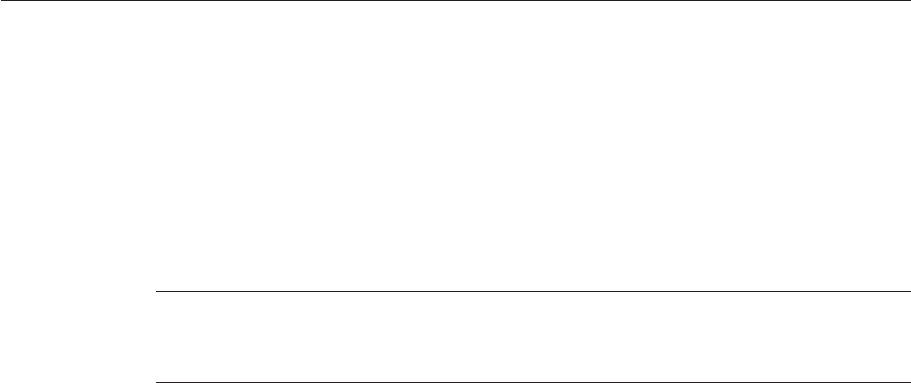
Set the log.file.location property in the ts.jte le to specify the location to which the
JPALog.txt log le will be written.
Java EE 6 CTS uses TopLink to log persistence API calls. The logs are collected in the
JPALog.txt le.
If you are using the Reference Implementation, after completing the test run, execute the
disable.ts.persistence.provider Ant task.
This task reverts the persistence provider to the default setting (the default persistence provider,
EclipseLink).
Note – If you are not using the Reference Implementation, you must revert to EclipseLink, the
default persistence provider, and unset the JVM option that species the location to which the
log le will be written by hand.
5.4.16.1 Persistence Test Vehicles
The persistence tests are run in a variety of "vehicles"from which the entity manager is obtained
and the transaction type is dened for use. There are six vehicles used for these tests:
■stateless3 — Bean-managed stateless session bean using JNDI to lookup a JTA
EntityManager; uses UserTransaction methods for transaction demarcation
■stateful3 — Container-managed stateful session bean using @PersistenceContext
annotation to inject JTA EntityManager; uses container-managed transaction
demarcation with a transaction attribute (required)
■appmanaged — Container-managed stateful session bean using @PersistenceUnit
annotation to inject an EntityManagerFactory; the EntityManagerFactory API is used to
create an Application-Managed JTA EntityManager, and uses the container to demarcate
transactions
■appmanagedNoTx — Container-managed stateful session bean using @PersistenceUnit
annotation to inject an EntityManagerFactory; the EntityManagerFactory API is used to
create an Application-Managed Resource Local EntityManager, and uses the
EntityTransaction APIs to control transactions
■pmservlet - Servlet that uses the @PersistenceContext annotation at the class level and then
uses jndi lookup to obtain the EntityManager; alternative to declaring the persistence
context dependency via a persistence-context-ref in web.xml, as discussed below; tested
in the com/sun/ts/tests/ejb30/persistence/ee test directory, and uses
UserTransaction methods for transaction demarcation
■puservlet — Servlet that injects an EntityManagerFactory using the @PersistenceUnit
annotation to create a to Resource Local EntityManager, and uses EntityTransaction
APIs for transaction demarcation
2
3
5.4 Modifying Environment Settings for SpecicTechnologyTests
Chapter 5 • Setup and Conguration 83
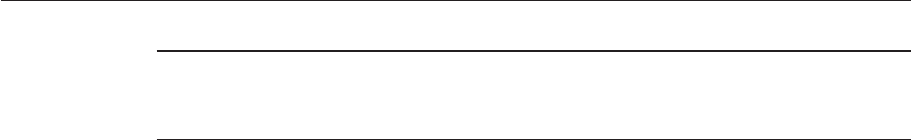
Note – For vehicles using a RESOURCE_LOCAL transaction type, be sure to congure a
non-transactional resource with the logical name jdbc/DB_no_tx. Refer to Appendix B,
“ts.jte Modiable Properties,” for information about the jdbc.db property in ts.jte.
5.4.16.2 GeneratedValue Annotation
The Java Persistence API Specication also denes the requirements for the GeneratedValue
annotation. The default for this annnotation is GenerationType.AUTO. Per the specication,
AUTO indicates that the persistence provider should pick an appropriate strategy for the
particular database. The AUTO generation strategy may expect a database resource to exist, or it
may attempt to create one.
The GeneratedValue annotation is exercised in the test directory
com/sun/ts/tests/ejb30/persistence/types/auto. The table provided for this test to run
with Java Platform, Enterprise Edition RI is listed in Example 5–1.
EXAMPLE 5–1 GeneratedValue Annotation Test Table
DROP TABLE SEQUENCE;
CREATE TABLE SEQUENCE (SEQ_NAME VARCHAR(10), SEQ_COUNT INT, CONSTRAINT SEQUENCE_PK /
PRIMARY KEY (SEQ_NAME) );
INSERT into SEQUENCE(SEQ_NAME, SEQ_COUNT) values (’SEQ_GEN’, 0) ;
You should add your own table to your chosen database DDL le provided prior to running
these tests. The Data Model used to test the Java Persistence Query Language can be found in
Appendix G, “EJBQL Schema.”
The persistence.xml le, which denes a persistence unit, contains the unitName CTS-EM for
JTA entity managers. This corresponds to jta-data-source,jdbc/DB1, and to CTS-EM-NOTX
for RESOURCE_LOCAL entity managers, which correspond to a non-jta-data-source
jdbc/DB_no_tx.
5.4.17 JMS Test Setup
Make sure that the following property has been set in the ts.jte le:
jms_timeout=5000
This property species the length of time, in milliseconds, that a synchronous receive operation
will wait for a message. The default value of the property should be sucient for most
environments. If, however, your system is running slowly and you are not receiving the
messages that you should be, you need to increase the value of this parameter.
5.4 Modifying Environment Settings for SpecicTechnologyTests
Java Platform, Enterprise Edition 6 CompatibilityTest Suite User's Guide • July 1, 201184
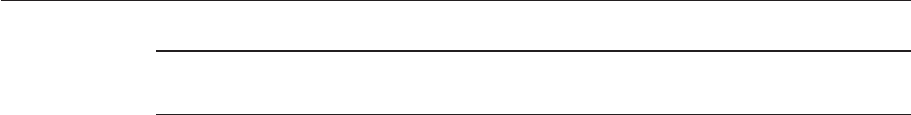
Note – The client-specied values for JMSDeliveryMode,JMSExpiration, and JMSPriority
must not be overridden when running the CTS JMS tests.
If you do not have an API to create JMS Administered objects, and you cannot create an Ant
target equivalent to config.vi, you can use the list that follows and manually create the objects.
If you decide to create these objects manually, you need to provide a dummy implementation of
the JMS porting interface, TSJMSAdminInterface.
The list of objects you need to manually create includes the following factories, queues, and
topics.
■Factories:
jms/TopicConnectionFactory
jms/DURABLE_SUB_CONNECTION_FACTORY, clientId=cts
jms/MDBTACCESSTEST_FACTORY, clientId=cts1
jms/DURABLE_BMT_CONNECTION_FACTORY, clientId=cts2
jms/DURABLE_CMT_CONNECTION_FACTORY, clientId=cts3
jms/DURABLE_BMT_XCONNECTION_FACTORY, clientId=cts4
jms/DURABLE_CMT_XCONNECTION_FACTORY, clientId=cts5
jms/DURABLE_CMT_TXNS_XCONNECTION_FACTORY, clientId=cts6
jms/QueueConnectionFactory
■Queues:
MDB_QUEUE
MDB_QUEUE_REPLY
MY_QUEUE
MY_QUEUE2
Q2
QUEUE_BMT
ejb_ee_bb_localaccess_mdbqaccesstest_MDB_QUEUE
ejb_ee_deploy_mdb_ejblink_casesensT_ReplyQueue
ejb_ee_deploy_mdb_ejblink_casesens_ReplyQueue
ejb_ee_deploy_mdb_ejblink_casesens_TestBean
ejb_ee_deploy_mdb_ejblink_scopeT_ReplyQueue
ejb_ee_deploy_mdb_ejblink_scope_ReplyQueue
ejb_ee_deploy_mdb_ejblink_scope_TestBean
ejb_ee_deploy_mdb_ejblink_singleT_ReplyQueue
ejb_ee_deploy_mdb_ejblink_single_ReplyQueue
ejb_ee_deploy_mdb_ejblink_single_TestBean
ejb_ee_deploy_mdb_ejblink_single_TestBeanBMT
ejb_ee_deploy_mdb_ejbref_casesensT_ReplyQueue
ejb_ee_deploy_mdb_ejbref_casesens_ReplyQueue
ejb_ee_deploy_mdb_ejbref_casesens_TestBean
ejb_ee_deploy_mdb_ejbref_scopeT_ReplyQueue
ejb_ee_deploy_mdb_ejbref_scope_Cyrano
ejb_ee_deploy_mdb_ejbref_scope_ReplyQueue
ejb_ee_deploy_mdb_ejbref_scope_Romeo
ejb_ee_deploy_mdb_ejbref_scope_Tristan
ejb_ee_deploy_mdb_ejbref_singleT_ReplyQueue
ejb_ee_deploy_mdb_ejbref_single_ReplyQueue
ejb_ee_deploy_mdb_ejbref_single_TestBean
ejb_ee_deploy_mdb_ejbref_single_TestBeanBMT
5.4 Modifying Environment Settings for SpecicTechnologyTests
Chapter 5 • Setup and Conguration 85

ejb_ee_deploy_mdb_enventry_casesensT_ReplyQueue
ejb_ee_deploy_mdb_enventry_casesens_CaseBean
ejb_ee_deploy_mdb_enventry_casesens_CaseBeanBMT
ejb_ee_deploy_mdb_enventry_casesens_ReplyQueue
ejb_ee_deploy_mdb_enventry_scopeT_ReplyQueue
ejb_ee_deploy_mdb_enventry_scope_Bean1_MultiJar
ejb_ee_deploy_mdb_enventry_scope_Bean1_SameJar
ejb_ee_deploy_mdb_enventry_scope_Bean2_MultiJar
ejb_ee_deploy_mdb_enventry_scope_Bean2_SameJar
ejb_ee_deploy_mdb_enventry_scope_ReplyQueue
ejb_ee_deploy_mdb_enventry_singleT_ReplyQueue
ejb_ee_deploy_mdb_enventry_single_AllBean
ejb_ee_deploy_mdb_enventry_single_AllBeanBMT
ejb_ee_deploy_mdb_enventry_single_BooleanBean
ejb_ee_deploy_mdb_enventry_single_ByteBean
ejb_ee_deploy_mdb_enventry_single_DoubleBean
ejb_ee_deploy_mdb_enventry_single_FloatBean
ejb_ee_deploy_mdb_enventry_single_IntegerBean
ejb_ee_deploy_mdb_enventry_single_LongBean
ejb_ee_deploy_mdb_enventry_single_ReplyQueue
ejb_ee_deploy_mdb_enventry_single_ShortBean
ejb_ee_deploy_mdb_enventry_single_StringBean
ejb_ee_deploy_mdb_resref_singleT_ReplyQueue
ejb_ee_deploy_mdb_resref_single_ReplyQueue
ejb_ee_deploy_mdb_resref_single_TestBean
ejb_ee_sec_stateful_mdb_MDB_QUEUE
ejb_sec_mdb_MDB_QUEUE_BMT
ejb_sec_mdb_MDB_QUEUE_CMT
jms_ee_mdb_mdb_exceptQ_MDB_QUEUETXNS_CMT
jms_ee_mdb_mdb_exceptQ_MDB_QUEUE_BMT
jms_ee_mdb_mdb_exceptQ_MDB_QUEUE_CMT
jms_ee_mdb_mdb_exceptT_MDB_QUEUETXNS_CMT
jms_ee_mdb_mdb_exceptT_MDB_QUEUE_BMT
jms_ee_mdb_mdb_exceptT_MDB_QUEUE_CMT
jms_ee_mdb_mdb_msgHdrQ_MDB_QUEUE
jms_ee_mdb_mdb_msgPropsQ_MDB_QUEUE
jms_ee_mdb_mdb_msgTypesQ1_MDB_QUEUE
jms_ee_mdb_mdb_msgTypesQ2_MDB_QUEUE
jms_ee_mdb_mdb_msgTypesQ3_MDB_QUEUE
jms_ee_mdb_mdb_rec_MDB_QUEUE
jms_ee_mdb_sndQ_MDB_QUEUE
jms_ee_mdb_sndToQueue_MDB_QUEUE
jms_ee_mdb_mdb_synchrec_MDB_QUEUE
jms_ee_mdb_xa_MDB_QUEUE_BMT
jms_ee_mdb_xa_MDB_QUEUE_CMT
testQ0
testQ1
testQ2
testQueue2
■Topics:
MY_TOPIC
MY_TOPIC1
TOPIC_BMT
ejb_ee_bb_localaccess_mdbtaccesstest_MDB_TOPIC
ejb_ee_deploy_mdb_ejblink_casesensT_TestBean
ejb_ee_deploy_mdb_ejblink_scopeT_TestBean
ejb_ee_deploy_mdb_ejblink_singleT_TestBean
5.4 Modifying Environment Settings for SpecicTechnologyTests
Java Platform, Enterprise Edition 6 CompatibilityTest Suite User's Guide • July 1, 201186
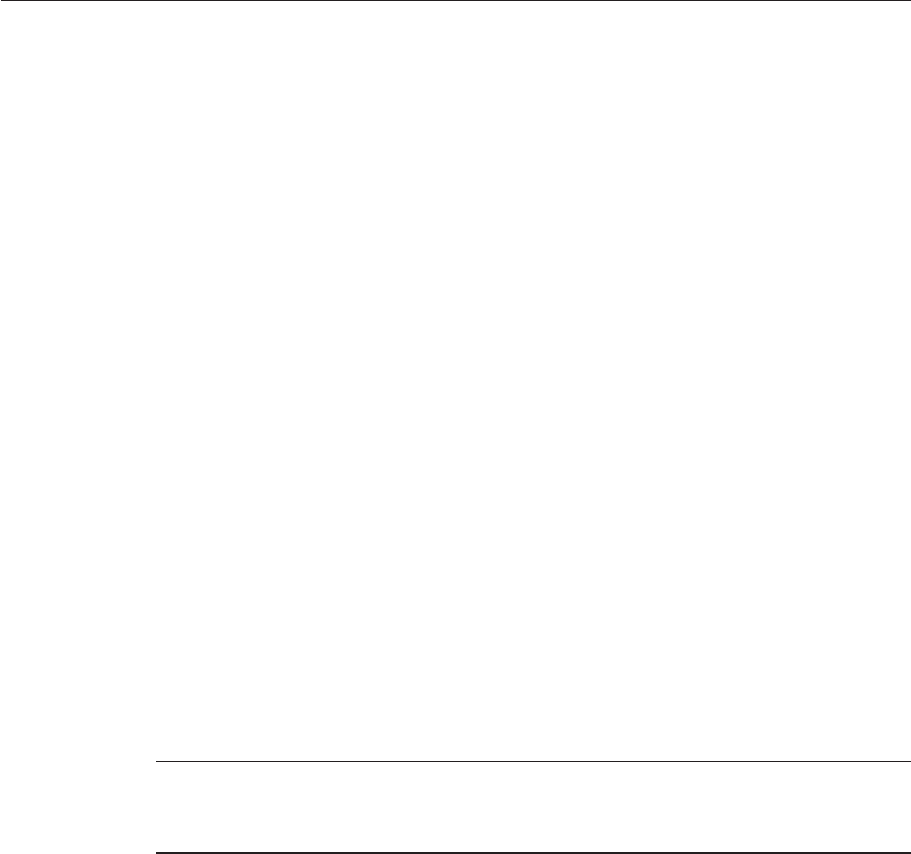
ejb_ee_deploy_mdb_ejblink_singleT_TestBeanBMT
ejb_ee_deploy_mdb_ejbref_casesensT_TestBean
ejb_ee_deploy_mdb_ejbref_scopeT_Cyrano
ejb_ee_deploy_mdb_ejbref_scopeT_Romeo
ejb_ee_deploy_mdb_ejbref_scopeT_Tristan
ejb_ee_deploy_mdb_ejbref_singleT_TestBean
ejb_ee_deploy_mdb_ejbref_singleT_TestBeanBMT
ejb_ee_deploy_mdb_enventry_casesensT_CaseBean
ejb_ee_deploy_mdb_enventry_casesensT_CaseBeanBMT
ejb_ee_deploy_mdb_enventry_scopeT_Bean1_MultiJar
ejb_ee_deploy_mdb_enventry_scopeT_Bean1_SameJar
ejb_ee_deploy_mdb_enventry_scopeT_Bean2_MultiJar
ejb_ee_deploy_mdb_enventry_scopeT_Bean2_SameJar
ejb_ee_deploy_mdb_enventry_singleT_AllBean
ejb_ee_deploy_mdb_enventry_singleT_AllBeanBMT
ejb_ee_deploy_mdb_enventry_singleT_BooleanBean
ejb_ee_deploy_mdb_enventry_singleT_ByteBean
ejb_ee_deploy_mdb_enventry_singleT_DoubleBean
ejb_ee_deploy_mdb_enventry_singleT_FloatBean
ejb_ee_deploy_mdb_enventry_singleT_IntegerBean
ejb_ee_deploy_mdb_enventry_singleT_LongBean
ejb_ee_deploy_mdb_enventry_singleT_ShortBean
ejb_ee_deploy_mdb_enventry_singleT_StringBean
ejb_ee_deploy_mdb_resref_singleT_TestBean
jms_ee_mdb_mdb_exceptT_MDB_DURABLETXNS_CMT
jms_ee_mdb_mdb_exceptT_MDB_DURABLE_BMT
jms_ee_mdb_mdb_exceptT_MDB_DURABLE_CMT
jms_ee_mdb_mdb_msgHdrT_MDB_TOPIC
jms_ee_mdb_mdb_msgPropsT_MDB_TOPIC
jms_ee_mdb_mdb_msgTypesT1_MDB_TOPIC
jms_ee_mdb_mdb_msgTypesT2_MDB_TOPIC
jms_ee_mdb_mdb_msgTypesT3_MDB_TOPIC
jms_ee_mdb_mdb_rec_MDB_TOPIC
jms_ee_mdb_mdb_sndToTopic_MDB_TOPIC
jms_ee_mdb_mdb_sndToTopic_MDB_TOPIC_REPLY
jms_ee_mdb_xa_MDB_DURABLE_BMT
jms_ee_mdb_xa_MDB_DURABLE_CMT
Note – Implementations of TSJMSAdminInterface are called inside the JavaTest VM. The
com.sun.ts.lib.deliverable.cts.CTSPropertyManager class, which is available to these
implementations, provides access to any property in the ts.jte le.
5.4.18 Transaction Interoperability Testing
Using two Java Platform, Enterprise Edition server implementations, you can test up to four
transaction interoperability congurations. However, note that you only need to test and pass
congurations that your Java Platform, Enterprise Edition server supports. Table 5–1 shows
these congurations.
5.4 Modifying Environment Settings for SpecicTechnologyTests
Chapter 5 • Setup and Conguration 87
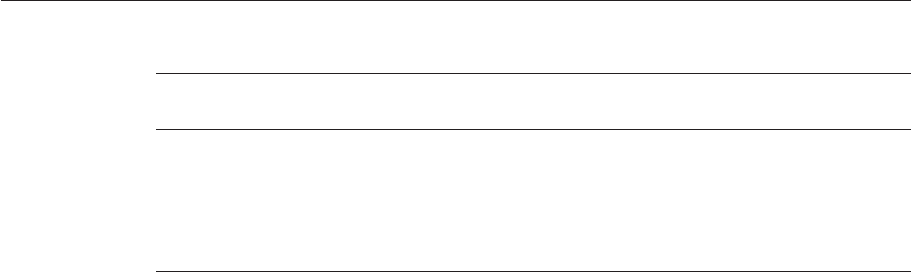
TABLE 5–1 Transaction Interoperability Testing Congurations
Conguration
Transaction Interoperability Setting for a
Java Platform, Enterprise Edition Vendor
Implementation
Transaction Interoperability Setting for the
Java Platform, Enterprise Edition RI
1ONOFF
2ONON
3 OFF OFF
4OFFON
Modify the interoperability settings for transaction interoperability according to what you need
to test:
■If your implementation supports transaction interoperability, you must test congurations
#1 and #2.
■If your implementation does not support transaction interoperability, you must test
congurations #3 and #4.
The ts.jte le has the following transaction interoperability properties:
EJBServer1TxInteropEnabled=[false | true]
EJBServer2TxInteropEnabled=[false | true]
To run the required test congurations described in Table 5–1, use the following commands to
change the Java Platform, Enterprise Edition SDK settings as necessary.
■To set the Java Platform, Enterprise Edition RI Transaction Interoperability setting to
False:
cd $TS_HOME/bin
<TS_HOME>/tools/ant/bin/ant disable.ri.tx.interop
■To set the Java Platform, Enterprise Edition RI Transaction Interoperability setting to True:
<TS_HOME>/tools/ant/bin/ant enable.ri.tx.interop
The default Java Platform, Enterprise Edition RI Transaction Interoperability setting is True.
5.4.19 JASPIC Test Setup
Java Authentication Service Provider Interface for Containers (JASPIC) 1.0 tests are security
tests. The JASPIC Servlet prole is the only required prole for Java EE 6 CTS. There are other
optional prole tests, such as SOAP, but you are not required to run these for certication.
5.4 Modifying Environment Settings for SpecicTechnologyTests
Java Platform, Enterprise Edition 6 CompatibilityTest Suite User's Guide • July 1, 201188

The test suite includes the following Ant targets that congure the test environment for the
JASPIC tests
■config_vi target in <TS_HOME>/bin/build.xml
■enable.jaspic, also in <TS_HOME>/bin/build.xml
Both targets call <TS_HOME>/bin/xml/impl/glassfish/javaee_vi.xml, which then makes
calls into <TS_HOME>/bin/xml/impl/glassfish/s1as.xml. You may want to examine these
targets to see what is done in greater detail.
Complete the following steps before you run the JASPIC tests:
1. Congure the JASPIC-required properties in the ts.jte le:
a. Set the provider.configuration.file property to the location of your
implementation's instance lib directory, where it can be loaded when your
implementation runtime is started.
This le typically coexists with the tssv.jar le and the provider-configuration.dtd
le.
b. Set the vendor.authconfig.factory property to specify your AuthConfigFactory
class.
This property setting will be used by the JASPIC tests to register the test suite's provider
in your AuthConfigFactory.
c. Set the logical.hostname.servlet property to the logical host that will process Servlet
requests.
Servlet requests may be directed to a logical host using various physical or virtual host
names or addresses. A message processing runtime may be composed of multiple logical
hosts. This setting is required to properly identify the Servlet prole's application context
identier hostname. If the logical host that will process Servlet requests does not exist,
you can set this to the default hostname of your implementation's Web server.
d. Set the servlet.is.jsr115.compatible property based on whether or not you are
running the Servlet prole in a JSR 115–compatible container.
2. Ensure that the config.vi Ant task has been run before running the enable.jaspic Ant
task.
These Ant tasks perform the following JASPIC–required steps:
■Set up users and passwords for your implementation.
See Step 8b in “Conguring Your Application Server as the VI” on page 55“Conguring
Your Application Server as the VI” on page 55 for more information.
■Install the client-side certicate in the trustStore in your implementation.
See Step 16 in “Conguring Your Application Server as the VI” on page 55“Conguring
Your Application Server as the VI” on page 55 for more information.
5.4 Modifying Environment Settings for SpecicTechnologyTests
Chapter 5 • Setup and Conguration 89
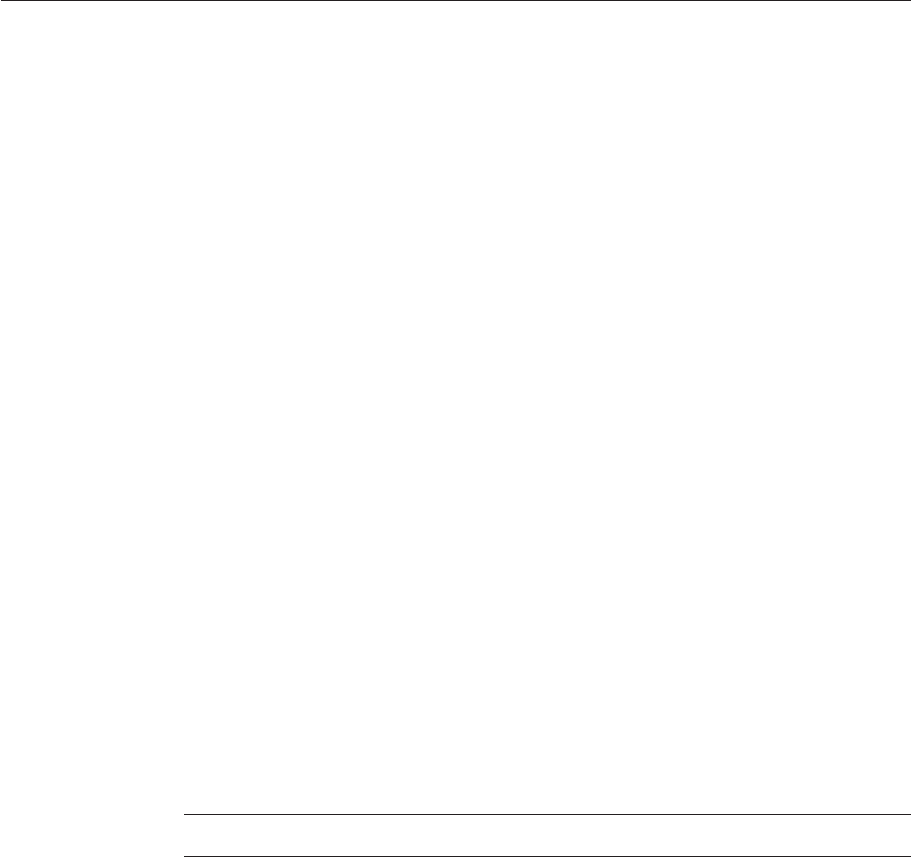
■Append the le <TS_HOME>/bin/server_policy.append to the Java policy le(s) on
your implementation.
See Step 17 in “Conguring Your Application Server as the VI” on page 55“Conguring
Your Application Server as the VI” on page 55 for more information.
■Appends the le <TS_HOME>/bin/client_policy.append to the application client's Java
policy le, which is referenced in the TestExecuteAppClient section of the ts.jte le.
See Step 18 in “Conguring Your Application Server as the VI” on page 55“Conguring
Your Application Server as the VI” on page 55 for more information.
■Copies the TS_HOME/lib/tssv.jar le to your implementation instance library
directory.
The tssv.jar le includes the class les necessary to load TSAuthConfigFactory and
related classes.
■Copies the TSSV conguration les (ProviderConfiguration.xml,
configuration.dtd) to your implementation instance library directory.
The provider-configuration.dtd le is a DTD le that resides in the same directory as
the ProviderConfiguration.xml le and describes the ProviderConfiguration.xml
le. This le should not be edited.
■Copies <TS_HOME>/bin/ts.java.security to
<JAVAEE_HOME>/domains/domain1/config/ts.java.security.
■Sets the the following JVM options:
■-Djava.security.properties=<JAVAEE_HOME>/domains/domain1/config/ts.java.security
■-Dlog.file.location=${log.file.location}
■-Dprovider.configuration.file=${provider.configuration.file}
3. Deploy the JASPIC log le processor,
<TS_HOME>/dist/com/sun/ts/tests/jaspic/util/jaspic_util_web.war, to the
implementation under test.
Note – It may be necessary to restart your implementation after completing this step.
4. After running the JASPIC tests, change back to the <TS_HOME>/bin directory and execute
the following command:
cd <TS_HOME>/bin
ant disable.jaspic
This Ant task undoes the changes that were made to your implementation by the
enable.jaspic target. If these changes are not reversed, your implementation may be left in
an uncertain state.
5.4 Modifying Environment Settings for SpecicTechnologyTests
Java Platform, Enterprise Edition 6 CompatibilityTest Suite User's Guide • July 1, 201190

5.4.20 CSIv2 Test Setup
Common Secure Interoperability Version 2 (CSIv2) is security-related interoperability testing.
You must complete all of the setup instructions in “Conguring a Java Platform, Enterprise
Edition RI and VI for Interop/Rebuildable Tests” on page 60 and the steps provided in this
section before you run the CSIv2 tests.
This following sections describe how to set up two Java Platform, Enterprise Edition servers,
one running the vendor's Java Platform, Enterprise Edition server and the other running the
Java Platform, Enterprise Edition RI. Be sure to complete the steps in “5.3 Conguring a Java
Platform, Enterprise Edition Server” on page 51 before proceeding with the instructions below.
▼Conguring theVendor's Java Platform, Enterprise Edition Server
Make sure the required IORs, based on the values of the elds that are described in “Generating
IORs Based on Runtime XML Information”on page 91,Appendix E,“Interoperable Object
Reference Denitions,”provide additional information about IOR denitions.
▼Conguring the Java Platform, Enterprise Edition RI Server
Run the CSIv2 Ant target.
<TS_HOME>/tools/ant/bin/ant enable.csiv2
Run the CSIv2 tests.
See Chapter 7, “Executing Tests,” for instructions on executing tests. After the test run
concludes, you need to analyze the results. See Appendix C, “Analyzing CSIv2 Test Logs,” for
information about analyzing the test logs.
Disable CSIv2.
<TS_HOME>/tools/ant/bin/ant disable.csiv2
▼Generating IORs Based on Runtime XML Information
The DeploymentInfo class contains public accessor methods that correspond to XML elements
within the <ior-security-cong> element in the Sun EJB jar runtime XML that is packaged with
the test beans. Java Platform, Enterprise Edition vendor implementations are required to
generate IORs that are based on the values pulled from this XML document as described in this
section. Failure to do so will result in test failures.
The elds are divided into three categories:
■Fields that deal with client authentication at the client authentication layer of the CSIv2
protocol:
■asAuthMethod
●
1
2
3
5.4 Modifying Environment Settings for SpecicTechnologyTests
Chapter 5 • Setup and Conguration 91

■asRequired
■asRealmName
■Fields that deal with the secure transport layer (SSL):
■transportIntegrity
■transportConfidentiality
■EstablishTrustInTarget
■EstablishTrustInClient
■Fields that deal with caller propagation:
■sasCallerPropagation
The values of these elds must be used to construct the CompoundSecMec structure within an
IOR. The construction of the IORs is briey described in this class. Appendix E, “Interoperable
Object Reference Denitions,” lists of all the IORS that are expected to be generated. For more
detailed information about IORS, refer to the CSIv2 specication.
Not all possible combinations of elds are used by CSIv2 tests. For example, the following elds
are used to indicate that client authentication is required at the client authentication layer of the
CSIv2 protocol:
asAuthMethod = "username_password"
asRealmName = "default"
asRequired = "true"
The following elds are used to indicate that client authentication is not required at the client
authentication layer of the CSIv2 protocol:
asAuthMethod = "username_passsword"
asRealmName = "default"
asRequired = "false"
The Java example listed below, demonstrates how users can extract the required information
from the DeploymentrInfo object:
DeploymentInfo info;
List ejbs = info.getEnterpriseBeans().getEjb();
foreach ejb in ejbs {
ejb.getIorSecurityConfig().getAsContext()
.getAuthMethod().getContent();
ejb.getIorSecurityConfig().getAsContext()
.getRequired().getContent();
ejb.getIorSecurityConfig().getAsContext()
.getRealm().getContent();
ejb.getIorSecurityConfig().getTransportConfig()
.getIntegrity().getContent();
ejb.getIorSecurityConfig().getTransportConfig()
.getConfidentiality().getContent();
ejb.getIorSecurityConfig().getTransportConfig()
.getEstablishTrustInClient().getContent();
ejb.getIorSecurityConfig().getTransportConfig()
.getEstablishTrustInTarget().getContent();
} // end loop
●
5.4 Modifying Environment Settings for SpecicTechnologyTests
Java Platform, Enterprise Edition 6 CompatibilityTest Suite User's Guide • July 1, 201192

5.4.20.1 Mapping Roles
The rolemapping element denes role-to-principal, role-to-group, and/or
role-to-user-to-group mappings.
■A role is an logical grouping of users that is dened by an application component provider
or assembler.
■A group is a set of users, classied by common traits, dened in the Java Platform, Enterprise
Edition Application Server.
Note that a Java Platform, Enterprise Edition group is designated for the entire Java
Platform, Enterprise Edition server, whereas a role is associated with a specic application
in a Java Platform, Enterprise Edition server only.
■A principal is an individual (or application program) identity that has been dened in the
Java Platform, Enterprise Edition Application Server. Principals can be associated with a
group.
The security-role-mappings are dened in the following les:
■applicationName.ear.sun-application.xml
■applicationName.jar.sun-ejb-jar.xml
■applicationName.war.sun-web.xml
However, the denitions in the le applicationName.ear.sun-application.xml take
precedence over the denitions in the other les.
5.4.20.2 Role Mapping Examples
The examples that follow show how role-name,principal-name, and group-names are used
for security-role-mapping.
EXAMPLE 5–2 role-name Administrator
<security-role-mapping>
<role-name>Administrator</role-name>
<principal-name>javaee</principal-name>
<principal-name>javajoe</principal-name>
</security-role-mapping>
EXAMPLE 5–3 role-name Manager
The following example shows how role-name Manager is mapped to principal-name javajoe
and group-name MGR.
<security-role-mapping>
<role-name>Manager</role-name>
<principal-name>javajoe</principal-name>
<group-name>MGR</group-name>
</security-role-mapping>
5.4 Modifying Environment Settings for SpecicTechnologyTests
Chapter 5 • Setup and Conguration 93

5.4.20.3 Sample ior-security-config Elements
<ior-security-config>
<transport-config>
<integrity>supported</integrity>
<confidentiality>supported</confidentiality>
<establish-trust-in-target>supported</establish-trust-in-target>
<establish-trust-in-client>supported</establish-trust-in-client>
</transport-config>
<as-context>
<auth-method>username_password</auth-method>
<realm>default</realm>
<required>false</required>
</as-context>
<sas-context>
<caller-propagation>supported</caller-propagation>
</sas-context>
</ior-security-config>
ior-security-config, which describes the security conguration information for the IOR,
consists of three components:
■“transport-config” on page 94
■“as-context” on page 96
■“sas-context” on page 97
transport-cong
transport-config contains the following sub-elements:
■integrity
■confidentiality
■establish-trust-in-client
■establish-trust-in-target
integrity Field
The integrity eld is used to indicate the integrity requirements that a target places on
the client at the SSL level.
Valid values are:
■none — Indicates that the target does not support integrity at the SSL level
■required — Indicates that the target supports, but does not require, integrity at the
SSL level
■supported — Indicates that the target requires the client to establish a secure
connection with integrity at the SSL level
condentiality Field
The confidentiality eld is used to indicate the condentiality requirements that a
target places on the client at the SSL level.
5.4 Modifying Environment Settings for SpecicTechnologyTests
Java Platform, Enterprise Edition 6 CompatibilityTest Suite User's Guide • July 1, 201194

Valid values are:
■none — Indicates that the target does not support condentiality at the SSL level
■required — Indicates that the target requires the client to establish a secure
connection with condentiality at the SSL level
■supported — Indicates that the target supports, but does not require, condentiality
at the SSL level
An IOR must be generated as shown below. Although condentiality is used as an
example, the principles of IOR generation apply to all other elds related to security
requirements at the SSL level, including establish-trust-in-client,
establish-trust-in-target, and integrity.
■If the value for a eld is none:
■The bit that corresponds to the eld in transport_mech.target_requires must
be set to 0.
■The bit that corresponds to the eld in transport_mech.target_supports must
be set to 0.
■If the value for a eld is supported:
■The bit that corresponds to the eld in transport_mech.target_supports must
be set to 1.
■The bit that corresponds to the eld in transport_mech.target_requires must
be set to 0.
For example, if the value of the condentiality eld is true, the following setting is
necessary:
transport_mech.target_supports = {Confidentiality}
■If the value for a eld is required:
■The bit that corresponds to the eld in transport_mech.target_requires must
be set to 1.
■The bit that corresponds to the eld in transport_mech.target_supports must
also be set to 1.
■The bit that corresponds to the eld must also be set in
CompoundSecMec.target_requires.
For example, if the value of condentiality is required, the following settings are
necessary:
transport_mech.target_requires={Confidentiality}
transport_mech.target_supports={Confidentiality}
CompoundSecMec.target_requires={Confidentiality}
establish-trust-in-target Field
5.4 Modifying Environment Settings for SpecicTechnologyTests
Chapter 5 • Setup and Conguration 95

The establish-trust-in-target eld is used to indicate whether a target can
authenticate itself to a client at the SSL level.
Valid values are:
■none — Indicates that the target cannot authenticate itself to the client
■supported — Indicates that the target can authenticate itself to a client
establish-trust-in-client Field
The establish-trust-in-client eld is used to indicate the authentication
requirements that a target places on the client at the SSL level.
Valid values are:
■none — Indicates that the target does not support client authentication at the SSL level
■required — Indicates the client must authenticate itself to the target at the SSL level
■supported — Indicates that the target supports, but does not require, client
authentication at the SSL level
as-context
as-context (CSIv2 authentication service) describes the authentication mechanism that will be
used to authenticate the client. If specied, it will be the username-password mechanism.
as-context contains the following sub-elements:
■auth-method
■realm
■required
auth-method Field
The auth-method eld indicates the authentication mechanism that may be used to
authenticate the client to the target at the client authentication layer.
Valid values are:
■none — Indicates that the target does not support client authentication at the client
authentication layer. The IOR must be generated as follows:
as_context_mech.target_supports = {}
If the value is none, the realm and required eld values are irrelevant.
■username_password — Indicates that the authentication mechanism is the GSSUP
mechanism. This value is relevant and should only be used when asRequired is true.
When set to true, the IOR must be generated as described in the required eld
summary.
realm Field
5.4 Modifying Environment Settings for SpecicTechnologyTests
Java Platform, Enterprise Edition 6 CompatibilityTest Suite User's Guide • July 1, 201196

The realm eld contains the name of the realm in which the user is to be authenticated.
Valid values are:
■none
■default
This eld is relevant and should only be used when the required eld is set to true,in
which case the IOR must be generated as described in the required eld summary.
required Field
The required eld species whether or not a client is required to authenticate at the
client authentication layer.
Valid values are:
■true — Indicates that the client is required to authenticate at the client authentication
layer.
If the value is true, an IOR must be generated as follows:
■The as_context_mech must contain a client authentication mechanism derived
from the value of the auth-method eld. If the value of the auth-method eld is
username_password, the client authentication mechanism must be set to
GSSUP_OID; for example:
as_context_mech.client_authentication_mech = GSSUP_OID
■The target name must match the value of the realm eld:
as_context_mech.target_name = {realm}
■The establish-trust-in-client bit must be set in the following elds:
■as_context_mech.target_supports={EstablishTrustInClient}
■as_context_mech.target_requires={EstablishTrustInClient}
■CompoundSecMec.target_requires={EstablishTrustInClient}
■false — Indicates that client authentication at the client authentication layer is not
required.
The value of the required eld can be false. However, in the CSIv2 tests, whenever
the required eld is false, the auth-method eld must always be set to none. In this
case, the IOR must be generated as described in the auth-method eld summary.
sas-context
sas-context describes caller propagation. The caller-propagation eld indicates whether
the target will accept propagated caller identities.
Valid values are:
■none
■supported
5.4 Modifying Environment Settings for SpecicTechnologyTests
Chapter 5 • Setup and Conguration 97

The IOR must be generated as follows:
■If the value is none:
■The bit that corresponds to the eld in sas_context_mech.target_supports must be
set to zero, as shown:
sas_context_mech.target_supports={}
■The value in the eld sas_context_mech.supported_naming_mechanisms must be set
to zero, as shown:
supported_naming_mechanisms={}
■The bit that corresponds to ITTPrincipalName, ITTDistinguishedName,
ITTX509CertChain, and ITTAnonymous in the
sas_context_mech.supported_identity_types eld must be set to zero.
■If the value is supported:
■The bit that corresponds to the eld in sas_context_mech.target_supports must be
set as follows:
sas_context_mech.target_supports={IdentityAssertion}
■The sas_context_mech.supported_naming_mechanisms eld must contain at least
GSSUPMechOID, as follows:
supported_naming_mechanisms={GSSUPMechOID}
■The ITTPrincipalName bit must be set in the
sas_context_mech.supported_identity_types, as shown:
sas_context_mech.supported_identity_types= \
{ITTPrincipalName, ITTDistinguishedName, \
ITTX509CertChain, ITTAnonymous}
For the Java Platform, Enterprise Edition Appplication Server, the ior-security-config is
dened in the applicationName.jar.sun-ejb-jar.xml le.
5.4.21 JACC Test Setup
The JACC-CTS provider acts as a delegating security provider sitting between the appserver
and vendor provider. The Java Platform, Enterprise Edition appserver comes with a default
security provider that is dened by two system properties; for the purposes of this discussion,
these are referred to as A=DefaultProviderFactory and B=DefaultPolicyModule.
CTS moves the values from A and B to two new variables: C=DefaultProviderFactory and
D=DefaultPolicyModule, replacing the CTS provider classes to the variables Aand B
(A=TSProviderFactory and B=TSPolicyModule). This modication allows the server to call the
CTS provider for all its functions, and the CTS provider in turn uses these new variables to
invoke the real provider.
5.4 Modifying Environment Settings for SpecicTechnologyTests
Java Platform, Enterprise Edition 6 CompatibilityTest Suite User's Guide • July 1, 201198
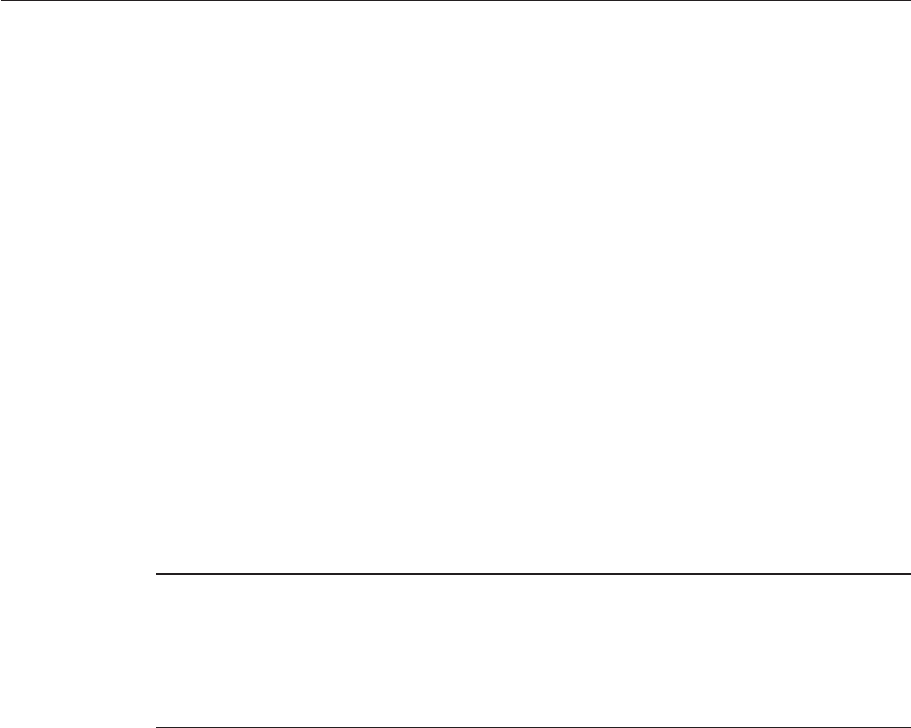
The property names A,B,C, and Dare used for convenience here. The real property names are as
follows:
■A=javax.security.jacc.PolicyConfigurationFactory.provider
■B=javax.security.jacc.policy.provider
■C=vendor.javax.security.jacc.PolicyConfigurationFactory.provider
■D=vendor.javax.security.jacc.policy.provider
▼To Congure the JACC Provider for the Java Platform, Enterprise
Edition RI
Execute the JACC Ant target:
<TS_HOME>/tools/ant/bin/ant enable.jacc
This command does the following:
■Switches the system properties
■Adds tsprovider.jar to Java Platform, Enterprise Edition appserver's classpath.
■Adds log.file.location system property to the Java Platform, Enterprise Edition
Appserver's system properties. This is used for generating log les, which is used for
verifying JSR 115 contracts.
Note – When running JACC tests against the Java Platform, Enterprise Edition RI, if you need to
restart the RI, be sure to rst remove all JACC log les (jacc_log.*) from the
JAVAEE_HOME/domains/domain1/logs directory.
Also note that if you are running CTS JSR 115 tests and you need to restart your appserver, be
sure to remove the generated jacc_log.txt le before running the JSR 115 tests again.
5.4.22 JAX-WS Test Setup
The following properties, which are used by the Endpoint API tests in the
jaxws/api/javax_xml_ws/Endpoint directory, must be set in the ts.jte le:
■The http.server.supports.endpoint.publish property indicates whether or not your
HTTP server supports endpoint publishing.
■The http.server.supports.endpoint.publish.2 property indicates whether or not the
Java EE 6 RI HTTP server supports endpoint publishing.
If your server supports endpoint publishing (supports the use of
javax.xml.ws.Endpoint.publish() methods), set the property value to “true”. In an
unmanaged environment, such as that in standalone mode, this call is usually allowed. When
●
5.4 Modifying Environment Settings for SpecicTechnologyTests
Chapter 5 • Setup and Conguration 99

the property is set to “true”, the test will check that the endpoint publish methods publish the
endpoints without throwing an exception. When this result occurs with this scenario, the result
is considered a PASS.
If your server does not support endpoint publishing (does not support the use of
javax.xml.ws.Endpoint.publish() methods), set the property value to “false”. In a managed
environment, such as the Java EE 6 Reference Implementation, this is usually the case and this
call would not be allowed. When the property is set to “false”, the tests will check that these
endpoint publish methods do not publish the endpoints and an exception will be thrown. When
this result occurs with this scenario, the result is considered a PASS.
The http.server.supports.endpoint.publish.2 property settings are used to specify
whether or not endpoint publishing is supported by the Java EE 6 RI HTTP server. The same
settings and caveats as the http.server.supports.endpoint.publish property apply to this
property, based on whether or not the Java EE 6 RI supports endpoint publishing.
5.4.23 WSDL: Webservice Test and Runtime Notes
In addition to the WSDL elements described later in this section, the Sun Java Platform,
Enterprise Edition RI webservice runtime DTDs contain two new optional elements for
publishing and lookup of nal WSDLs for a deployed webservice endpoint. These new tags are
<wsdl-publish-location> and <wsdl-override>, and are used by the CTS to automate all
CTS webservices tests, regardless of the host or port used to run the tests.
These WSDL tags are also used when performing le URL publishing, as required by JSR109.
JSR109 states that http URL and le URL publishing must be supported on a Java Platform,
Enterprise Edition platform. In addition, the <wsdl-override> is used as a mechanism for
satisfying the partial WSDL requirement in the JSR109 specication. This mechanism enables
the specication of the location of the nal full published WSDL of a deployed webservice
endpoint within the client EAR when only a partial WSDL is packaged, which enables client
access to the full WSDL and correct SOAP address to communicate with the webservice.
The <wsdl-publish-location> tag tells the Sun Java Platform, Enterprise Edition RI where to
publish the nal WSDL for the deployed webservice endpoint. As stated above, the nal WSDL
can be published to a le URL or http URL, although the tag is really only necessary for le URL
publishing, and is ignored if http URL publishing is specied (http is the default publishing
used by the Sun Java Platform, Enterprise Edition RI). This tag is included in all CTS tests for
consistency and to aid as a mechanism in automation.
By default, the Sun Java Platform, Enterprise Edition RI publishes the nal WSDL during
deployment to a http URL following a standard URL naming scheme. See below for details
about the Sun Java Platform, Enterprise Edition RI runtime. This default can be overriden to
explicitly do le URL publishing.
5.4 Modifying Environment Settings for SpecicTechnologyTests
Java Platform, Enterprise Edition 6 CompatibilityTest Suite User's Guide • July 1, 2011100

The <wsdl-override> tag tells the client application EAR where to lookup the nal published
WSDL for the deployed webservice endpoint. This will be either a file URL or an http URL to
match what is specied in the <wsdl-publish-location> tag.
5.4.23.1 WSDL ts.jte Properties
For le URL publishing, the CTS denes two properties in the ts.jte le, named
wsdlRepository1 and wsdlRepository2, which specify the le system directory location to use
for publishing nal WSDLs that use le URL publishing.
The wsdlRepository1 is used for the Vendor Java Platform, Enterprise Edition
Implementation. The wsdlRepository2 is used for the Sun RI Java Platform, Enterprise Edition
Implementation, and is only used for CTS webservices interoperability testing. These
directories get created by the CTS harness at runtime. The default settings in the ts.jte le will
create these directories under:
wsdlRepository1=$TS_HOME/tmp/wsdlRepository1
wsdlRepository2=$TS_HOME/tmp/wsdlRepository2
For le URL publishing, the WSDL tag settings could be as follows:
$TS_HOME/src/com/sun/ts/tests/webservices/wsdlImport/file/Simple1
Webservice Endpoint
<wsdl-publish-location>
file:wsdlRepository1/Simple1File
</wsdl-publish-location>
Webservice Client Application
<wsdl-override>
file:wsdlRepository1/Simple1File/Simple1FileSvc.wsdl
</wsdl-override>
In this case, the CTS harness substitutes wsdlRepository1 with the setting in the
<TS_HOME>/bin/ts.jte le.
For http URL publishing, the tag settings might be:
$TS_HOME/src/com/sun/ts/tests/webservices/wsdlImport/http/Simple1
Webservice Endpoint
<wsdl-publish-location>
http://webServerHost.1:webServerPort.1/Simple1Http/ws4ee?WSDL
</wsdl-publish-location>
Webservice Client Application
<wsdl-override>
http://webServerHost.1:webServerPort.1/Simple1Http/ws4ee?WSDL
</wsdl-override>
In this case, the CTS harness substitutes the webServerHost.1:webServerPort.1 with the settings
in the <TS_HOME>/bin/ts.jte le.
5.4 Modifying Environment Settings for SpecicTechnologyTests
Chapter 5 • Setup and Conguration 101
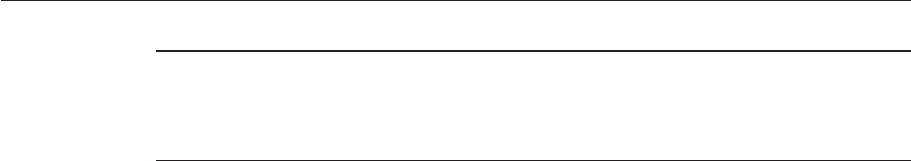
Note – In the case of interop webservices tests, the CTS harness substitutes the
webServerHost.2:webServerPort.2 with the settings in the ts.jte le. This host and port
denes the Sun RI Java Platform, Enterprise Edition implementation used as the interop test
machine. See tests/interop/webservices for these tests.
5.4.23.2 Webservice Endpoint WSDL Elements
Setting Endpoint Address
element : endpoint-address-uri
The endpoint address URI is used to compose the endpoint address URL through which the
endpoint can be accessed. It is required for EJB endpoints and optional for servlet endpoints.
The endpoint-address-uri can have an optional leading forward slash (/). It must be a xed
pattern (no asterisk (*) wildcards).
■EJB Example:
For EJB endpoints, the URI is relative to root of the web server; for example, if the web
server is listening at http://localhost:8000, an endpoint address URI of
google/GoogleSearch would result in an endpoint address of:
http://localhost:8000/google/GoogleSearch
Note that the rst portion of the URI (google) should not conict with the context root of
any deployed web application.
<enterprise-beans>
<module-name>ejb.jar</module-name>
<ejb>
<ejb-name>GoogleEjb</ejb-name>
<webservice-endpoint>
<port-component-name>GoogleSearchPort</port-component-name>
<endpoint-address-uri>google/GoogleSearch</endpoint-address-uri>
</webservice-endpoint>
</ejb>
</enterprise-beans>
■Servlet Example:
For servlet endpoints, the endpoint-address-uri is only needed if the servlet does not have
a servlet-mapping url-pattern in its web.xml. Its value is relative to the context root of the
servlet's web application.
<web>
<module-name>web.war</module-name>
<context-root>GoogleServletContext</context-root>
<servlet>
<servlet-name>MyGoogleServlet</servlet-name>
<webservice-endpoint>
<port-component-name>GoogleSearchPort</port-component-name>
5.4 Modifying Environment Settings for SpecicTechnologyTests
Java Platform, Enterprise Edition 6 CompatibilityTest Suite User's Guide • July 1, 2011102

<endpoint-address-uri>/GoogleSearch</endpoint-address-uri>
</webservice-endpoint>
</servlet>
</web>
In this case, the target endpoint address would be :
http://localhost:8000/GoogleServletContext/GoogleSearch
EJB Endpoint Security
element : login-config
This only applies to EJB endpoints and is optional. It is used to specify how authentication is
performed for EJB endpoint invocations. It consists of a single subelement named
auth-method.auth-method is set to BASIC or CLIENT_CERT. The equivalent security for servlet
endpoints is set through the standard web-application security elements. For example:
<ejb>
<ejb-name>GoogleEjb</ejb-name>
<webservice-endpoint>
<port-component-name>GoogleSearchPort</port-component-name>
<endpoint-address-uri>google/GoogleSearch</endpoint-address-uri>
<login-config>
<auth-method>BASIC</auth-method>
</login-config>
</webservice-endpoint>
</ejb>
Transport Guarantee
element : transport-guarantee
This is an optional setting on webservice-endpoint. The allowable values are NONE,INTEGRAL,
and CONFIDENTIAL. If not specied, the behavior is equivalent to NONE. The meaning of each
option is the same as is dened in the Security chapter of the Servlet Specication. This setting
will determine the scheme and port used to generate the nal endpoint address for a web service
endpoint. For NONE, the scheme will be HTTP and port will be the default HTTP port. For
INTEGRAL/CONFIDENTIAL, the scheme will be HTTPS and the port will be the default HTTPS
port.
Publishing Final WSDL During Deployment
■URL publishing: no extra information required.
The nal WSDL document for each webservice endpoint is always published to a URL
having the following syntax:
■EJB endpoints:
<scheme>://<hostname>:<port>/<endpoint_address_uri>?WSDL
5.4 Modifying Environment Settings for SpecicTechnologyTests
Chapter 5 • Setup and Conguration 103

■Servlet endpoints:
<scheme>://<hostname>:<port>/<context-root><url-pattern>?WSDL
or
<scheme>://<hostname>:<port>/<context-root><endpoint_address_uri>?WSDL
Note that the nal WSDL document returned from this URL will contain port entries for
all ports within the same service.
■File publishing:
element : wsdl-publish-location
To have a copy of the nal WSDL written to a le, set this element to a le URL; for example:
<enterprise-beans>
<module-name>ejb.jar</module-name>
<webservice-description>
<webservice-description-name>GoogleSearchService
</webservice-description-name>
<wsdl-publish-location>file:/home/user1/GoogleSearch_final.wsdl
</wsdl-publish-location>
</webservice-description>
</enterprise-beans>
5.4.23.3 Webservice Client WSDL Elements
In the CTS for le publishing, the directory in which to publish the le WSDL is specied in the
<wsdl-publish-location> tag for the webservice, and the full path of the WSDL le is
specied in the <wsdl-override> tag in the client; for example:
<wsdl-publish-location>file:/files/wsdls/FileNested1</wsdl-publish-location>
<wsdl-override>file:/files/wsdls/FileNested1/nestedimportwsdl.wsdl</wsdl-override>
The Sun Java Platform, Enterprise Edition implementation denes the behavior this way
because, for wsdl-publish-location, the App Server is potentially publishing many
documents, not just one. This is because the main WSDL could have dependencies on relative
imports. There is no requirement that the initial WSDL be located at the top of the hierarchy,
even though that is commonly the case.
For example, in an ejb-jar with a Main.wsdl that imports a relative WSDL at
../../Relative.wsdl, the packaging would look like:
META-INF/wsdl/a/b/Main.wsdl
META-INF/wsdl/Relative.wsdl
The wsdl-publish-location tells the CTS where to locate the topmost part of the WSDL
content hierarchy. So, given a wsdl-publish-location of /home/foo/wsdlpublishdir, this
location would look like:
/home/foo/wsdlpublishdir/Relative.wsdl
/home/foo/wsdlpublishdir/a/b/Main.wsdl
5.4 Modifying Environment Settings for SpecicTechnologyTests
Java Platform, Enterprise Edition 6 CompatibilityTest Suite User's Guide • July 1, 2011104

The wsdl-override property still always points to a specic WSDL document, which in this
case would be /home/foo/wsdlpublishdir/a/b/Main.wsdl.
Resolving Container-Managed Ports
element : wsdl-port
Used to resolve the port to which a service-ref Service Endpoint Interface is mapped. Only
required for each port-component-ref in the service-ref that does not have a
port-component-link. For example:
<service-ref>
<service-ref-name>service/GoogleSearchProxy</service-ref-name>
<port-info>
<service-endpoint-interface>googleclient.GoogleSearchPort
</service-endpoint-interface>
<wsdl-port>
<namespaceURI>urn:GoogleSearch</namespaceURI>
<localpart>GoogleSearchPort</localpart>
</wsdl-port>
</port-info>
</service-ref>
Setting Stub Properties
element : stub-property
These are used to have the container set any of the properties dened in javax.xml.rpc.Stub
on the stub/dynamic proxy object returned to the application from the Service instance. The
property name must match the *value* of the javax.xml.rpc.Stub property constants. The
stub properties are set per Port within the service-ref. Examples are shown below.
■Setting endpoint address:
<service-ref>
<service-ref-name>service/GoogleSearchProxy</service-ref-name>
<port-info>
<service-endpoint-interface>googleclient.GoogleSearchPort
</service-endpoint-interface>
<wsdl-port>
<namespaceURI>urn:GoogleSearch</namespaceURI>
<localpart>GoogleSearchPort</localpart>
</wsdl-port>
<stub-property>
<name>javax.xml.rpc.service.endpoint.address</name>
<value>http://localhost:8000/google/GoogleSearch</value>
</stub-property>
</port-info>
■Setting Basic Auth properties:
<service-ref>
<service-ref-name>service/GoogleSearchProxy</service-ref-name>
<port-info>
5.4 Modifying Environment Settings for SpecicTechnologyTests
Chapter 5 • Setup and Conguration 105

<service-endpoint-interface>googleclient.GoogleSearchPort
</service-endpoint-interface>
<wsdl-port>
<namespaceURI>urn:GoogleSearch</namespaceURI>
<localpart>GoogleSearchPort</localpart>
</wsdl-port>
<stub-property>
<name>javax.xml.rpc.security.auth.username</name>
<value>javaee</value>
</stub-property>
<stub-property>
<name>javax.xml.rpc.security.auth.password</name>
<value>javaee</value>
</stub-property>
</port-info>
■Setting Logging property (Implementation-specic):
Name: com.sun.enterprise.webservice.client.transport.log
Value: afile URL
This is useful for debugging. When set, all soap/http requests and responses made through
the associated stub will be logged to a le.
<module-name>appclient.jar</module-name>
<service-ref>
<service-ref-name>service/GoogleSearch</service-ref-name>
<port-info>
<service-endpoint-interface>google.GoogleSearchPort
</service-endpoint-interface>
<wsdl-port>
<namespaceURI>urn:GoogleSearch</namespaceURI>
<localpart>GoogleSearchPort</localpart>
</wsdl-port>
<stub-property>
<name>com.sun.enterprise.webservice.client.transport.log</name>
<value>file:/tmp/jaxrpc.log</value>
</stub-property>
</port-info>
</service-ref>
Setting Call Properties
element : call-property
Call properties are set on service-ref for Call objects returned from
javax.xml.rpc.Service.createCall(). This is the only kind of Call object that is not tied to
a port.
<service-ref>
<service-ref-name>service/GoogleSearch</service-ref-name>
<call-property>
<name>javax.xml.rpc.security.auth.username</name>
<value>javaee</value>
</call-property>
5.4 Modifying Environment Settings for SpecicTechnologyTests
Java Platform, Enterprise Edition 6 CompatibilityTest Suite User's Guide • July 1, 2011106

<call-property>
<name>javax.xml.rpc.security.auth.password</name>
<value>javaee</value>
</call-property>
</service-ref>
Call properties are set within port-info for all other javax.xml.rpc.Service methods that
return Call objects.
<module-name>appclient.jar</module-name>
<service-ref>
<service-ref-name>service/GoogleSearch</service-ref-name>
<port-info>
<wsdl-port>
<namespaceURI>urn:GoogleSearch</namespaceURI>
<localpart>GoogleSearchPort</localpart>
</wsdl-port>
<call-property>
<name>javax.xml.rpc.security.auth.username</name>
<value>javaee</value>
</call-property>
<call-property>
<name>javax.xml.rpc.security.auth.password</name>
<value>javaee</value>
</call-property>
</port-info>
</service-ref>
The allowable properties are dened in the javadoc for javax.xml.rpc.Call.
Overriding WSDL
element : wsdl-override
The wsdl-override element forces the deployment process to use a dierent WSDL than the
one associated with a service-ref in the standard deployment module. This element is
optional if the service-ref WSDL is full WSDL, and is required if partial WSDL. In all cases, it
must point to a valid URL of a full WSDL document. Some examples are shown below.
■To use the nal WSDL generated upon deployment of the EJB endpoint shown above:
<service-ref>
<service-ref-name>service/GoogleSearch</service-ref-name>
<wsdl-override>http://localhost:8000/google/GoogleSearch?WSDL
</wsdl-override>
</service-ref>
■An alternate way to do the same thing by means of a le URL that matches a webservice's
wsdl-publish-location could be:
<service-ref>
<service-ref-name>service/GoogleSearch</service-ref-name>
<wsdl-override>file:/home/user1/GoogleSearch_final.wsdl
</wsdl-override>
</service-ref>
5.4 Modifying Environment Settings for SpecicTechnologyTests
Chapter 5 • Setup and Conguration 107
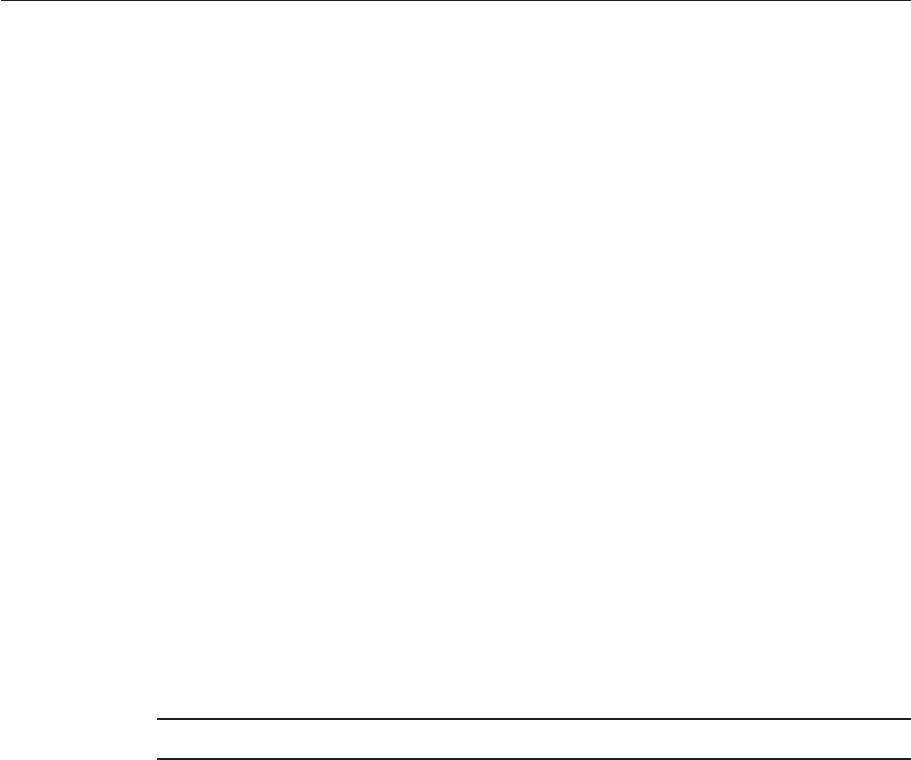
5.4.24 Signature Test Setup
5.4.24.1 sigTestClasspath Property
Set the sigTestClasspath property in the <TS_HOME>/bin/ts.jte le to include a CLASSPATH
containing the following:
sigTestClasspath=<jar_to_test>:<jars_used_by_yours>
where:
■jar_to_test — The JAR le you are validating when running the signature tests; when
running against the Java Platform, Enterprise Edition RI, set to javaee.jar
■jars_used_by_yours — The JAR le(s) that are used or referenced by your JAR le; must
include any classes that might be extended or implemented by the classes in your
jar_to_test; include rt.jar when running against the Java Platform, Enterprise Edition RI
5.4.24.2 Additional Signature Test Information
The Java EE 6 CTS signature tests perform verications in two dierent modes: static and
reection. The test results list which signature tests pass or fail, and the mode (static or
reection) for that test. As a troubleshooting aid when failures occur, consider the following:
■All static mode tests fail:
The likely cause is that the sigTestClasspath needs modication. When running on
Windows, be sure to use semicolons (;) for CLASSPATH separators.
■For all other signature test failures:
Check the report output from the test to determine which tests failed and why.
Note – Refer to Chapter 8, “Debugging Test Problems,” for additional debugging information.
5.4.25 Backend Database Setup
The following sections address special backend database setup considerations:
■“5.4.25.1 Setup Considerations for mySQL” on page 108
■“5.4.25.2 Setup Considerations for MS SQL Server” on page 109
5.4.25.1 Setup Considerations for mySQL
The Java Persistence API (JPA) tests require delimited identiers for the native query tests. If
you are using delimited identiers on mySQL, modify the sql-mode setting in the my.cnf le to
set the ANSI_QUOTES option. After setting this option, reboot the mySQL server. Set the
option as shown in this example:
5.4 Modifying Environment Settings for SpecicTechnologyTests
Java Platform, Enterprise Edition 6 CompatibilityTest Suite User's Guide • July 1, 2011108

sql-mode="STRICT_TRANS_TABLES,NO_AUTO_CREATE_USER,NO_ENGINE_SUBSTITUTION,ANSI_QUOTES"
5.4.25.2 Setup Considerations for MS SQL Server
If your database already exists and if you use a case-sensitive collation on MS SQL Server,
execute the following command to modify the database and avert errors caused by
case-sensitive collation:
ALTER DATABASE ctsdb
COLLATE Latin1_General_CS_AS ;
5.5 Using the JavaTest Harness Conguration GUI
You can use the JavaTest harness GUI to modify general test settings and to quickly get started
with the default CTS test environment. After familiarizing yourself with these basic
conguration settings, you will probably want to continue with the instructions in “5.4
Modifying Environment Settings for Specic Technology Tests” on page 63.
5.5.1 Basic Conguration Overview
In order for the JavaTest harness to execute the test suite, it requires information about how
your computing environment is congured.
The JavaTest harness requires two types of conguration information:
■Test environment — This is data used by the tests. For example, the path to the Java
runtime, how to start the product being tested, network resources, and other information
required by the tests in order to run. This information does not change frequently and
usually stays constant from test run to test run.
■Test parameters — This is information used by the JavaTest harness to run the tests. Test
parameters are values used by the JavaTest harness that determine which tests in the test
suite are run, how the tests should be run, and where the test reports are stored. This
information often changes from test run to test run.
When you execute the JavaTest harness software for the rst time, the JavaTest harness displays
a Welcome dialog box that guides you through the initial startup conguration.
■If it is able to open a test suite, the JavaTest harness displays a Welcome to JavaTest dialog
box that guides you through the process of either opening an existing work directory or
creating a new work directory as described in the JavaTest online help.
■If the JavaTest harness is unable to open a test suite, it displays a Welcome to JavaTest dialog
box that guides you through the process of opening both a test suite and a work directory as
described in the JavaTest documentation.
5.5 Using the JavaTest Harness Conguration GUI
Chapter 5 • Setup and Conguration 109

Once the JavaTest harness GUI is displayed, whenever you choose Run Tests->Start to begin a
test run, the JavaTest harness determines whether all of the required conguration information
has been supplied:
■If the test environment and parameters have been completely congured, the test run starts
immediately.
■If any required conguration information is missing, the conguration editor displays a
series of questions asking you the necessary information. This is called the "conguration
interview."When you have entered the conguration data, you are asked if you wish to
proceed with running the test.
5.5.2 The Conguration Interview
To congure the JavaTest harness to run the Java EE 6 CTS tests, complete the following steps.
Note that you only need to complete these steps the rst time you start the JavaTest harness.
After you complete these steps, you can either run all or a subset of the tests, as described in
Chapter 7, “Executing Tests.”
▼To Perform a Basic Conguration
Change to the <TS_HOME>/bin directory and start the JavaTest test harness:
cd <TS_HOME>/bin
<TS_HOME>/tools/ant/bin/ant gui
The Welcome screen displays.
Click File->Create Work Directory to create a new work directory.
If you already have a working directory you want to use, click File->Open Work Directory
instead.
At this point, the JavaTest harness is precongured to run the basic CTS tests.
If you want to run the test suite at this time using your current conguration settings, click Run
Tests->Start from the main menu.
The default tests are executed with the default conguration settings.
If you do not want to run the test suite at this time, continue with the steps below to modify your
test conguration.
Click Congure->Edit Conguration from the main menu.
The Conguration Welcome screen displays.
1
2
3
4
5.5 Using the JavaTest Harness Conguration GUI
Java Platform, Enterprise Edition 6 CompatibilityTest Suite User's Guide • July 1, 2011110

Click Next (right arrow).
You are prompted to specify one or more conguration les that contain information about
your test environment. By default, this le is <TS_HOME>/bin/ts.jte.
Accept the default conguration le and click Next.
You are prompted to specify a test environment.
Select either ts_unix or ts_win32, and then click Next.
Choose ts_unix if you are running the tests in a Unix or Linux environment; choose ts_win32 if
you are running the tests under Windows.
After making your selection and clicking Next, you are prompted to specify whether you want
to run all or a subset of the test suite.
Specify whether you want to run all or a subset of the tests, and then click Next.
Select Yes to run a subset of the tests; select No to run all tests.
If you select Yes, proceed to the next step. If you select No, skip to Step 10.
Select the tests you want to run from the displayed test tree, and then click Next.
You can select entire branches of the test tree, or use Ctrl+Click or Shift+Click to select multiple
tests or ranges of tests, respectively.
Specify whether you want to use an exclude list, and then click Next.
Select Yes to use an exclude list; select No to not use an exclude list.
If you select Yes, proceed to the next step. If you select No, skip to Step 13.
Specify the exclude list you want to use, and then click Next.
Select initial to use the default list; select custom to use a custom list.
If you select custom, proceed to the next step. If you select initial, skip to Step 13.
Specify the custom exclude list le to use, and then click Next.
Click Done to accept and save your conguration settings.
You are prompted to specify the location in which you want to save your conguration settings.
Specify the le in which you want to save your conguration settings, and then click Save File.
You are returned to the JavaTest main window.
If you want to run the test suite at this time using your current conguration settings, click Run
Tests->Start from the main menu.
The default tests are executed with the settings you specied.
5
6
7
8
9
10
11
12
13
14
15
5.5 Using the JavaTest Harness Conguration GUI
Chapter 5 • Setup and Conguration 111
112
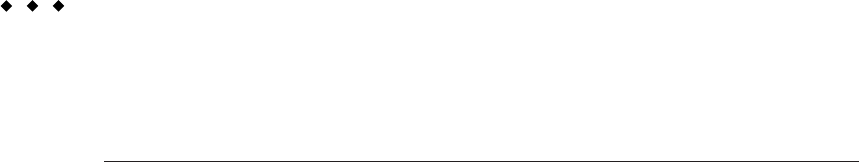
Setup and Conguration forTesting with the
Java EE 6Web Prole
This chapter describes how to congure the Java EE 6 CTS test suite to work with your Java EE 6
Web Prole test environment. It is recommended that you rst set up the testing environment
using the Java EE 6 Web Prole RI and then with your Java EE 6 Web Prole server.
6.1 Conguring the Java EE 6 Web ProleTest Environment
The instructions in this section and in “Conguring Your Application Server as the VI” on
page 55 step you through the conguration process for the Sun Solaris, Microsoft Windows,
and Linux platforms.
6.1.1 Running Tests Against a Java EE 6 Web Prole
Implementation
The Java EE 6 CTS is the Technology Compatibility Kit (TCK) for the Java Platform, Enterprise
Edition as well as the Java EE 6 Web Prole. Implementations of the full Java Platform,
Enterprise Edition must pass all of the tests as dened by Java EE 6 CTS Rules in Chapter 2,
“Procedure for Java Platform, Enterprise Edition 6 Certication.”
Implementations of the Java EE 6 Web Prole must run the tests that verify requirements
dened by the Java EE 6 Web Prole Specication. These tests are dened by the Rules in
Chapter 3, “Procedure for Java Platform, Enterprise Edition 6 Web Prole Certication.” These
requirements are a subset of the tests contained in the Java EE 6 CTS test suite. The test suite
provides a mechanism whereby only those tests for the Java EE 6 Web Prole will be run. “To
Run Tests Against a Java EE 6 Web Prole Implementation” on page 114 explains how to use
this mechanism.
6
CHAPTER 6
113
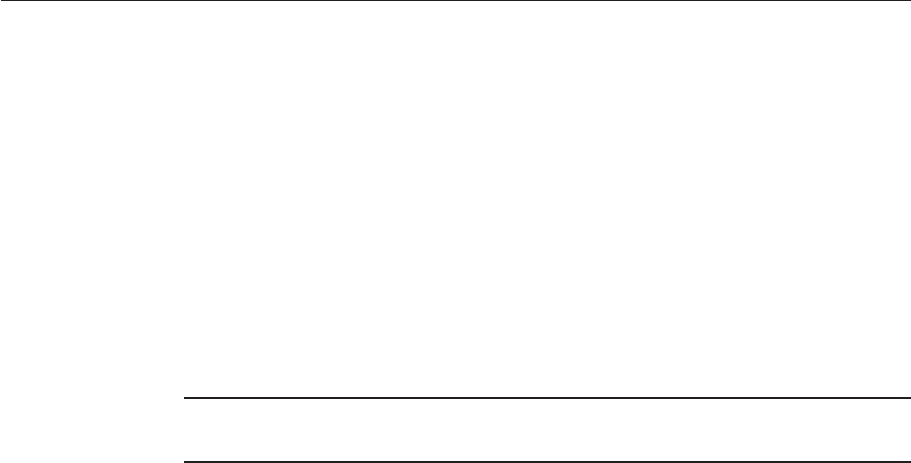
▼To Run Tests Against a Java EE 6Web Prole Implementation
Set the javaee.level property to web in the <TS_HOME/bin>/ts.jte le.
javaee.level= web
This setting will allow WAR les only (that is, no EAR les) to be passed to the Deployment
Porting Package.
Set the javaee_web_prole keyword in one of the following ways:
■In batch mode, change to a test directory and execute the following command:
<TS_HOME>/tools/ant/bin/ant -Dkeywords=javaee_web_profile
runclient
Only tests that are required by the Java EE 6 Web Prole will be run.
Note – If you are in a test directory that contains no Java EE 6 Web Prole tests, the test run
will abort and report back that no tests were found.
■In the JavaTest GUI, open the test suite and perform the following steps:
a. Select View→Filters→CurrentConguration.
b. Select Congure→ChangeConguration→Keywords.
The Keywords dialog will be displayed.
c. In the Keywords dialog, check the Select Tests that Match check box, specify the
javaee_web_prole keyword in the text eld, then click Done.
Only those tests that are valid in the Java EE 6 Web Prole will be enabled in the test tree.
6.1.2 Running Optional Subsets of Tests in Addition to the
Java EE 6 Web ProleTests
Keywords can be used to run subsets of tests from additional areas that are not required by the
Java EE 6 Web Prole specication. For example, if your server implements the Java EE 6 Web
Prole and the Java Connector Architecture 1.6 technology, set the keywords to
"javaee_web_prole|connector_web_prole"to enable running tests for both areas. The
command below shows how to specify these keywords to run the tests in both areas.
<TS_HOME>/tools/ant/bin/ant
-Dkeywords="(javaee_web_profile|connector_web_profile)
runclient
1
2
6.1 Conguring the Java EE 6Web ProleTest Environment
Java Platform, Enterprise Edition 6 CompatibilityTest Suite User's Guide • July 1, 2011114

If you add “&(jsp_vehicle|servlet_vehicle|web_vehicle)” to the keyword expression
above, the test harness will run any javaee_web_prole or connector test in the jsp, servlet, or
web vehicle(s) only. This instruction would be necessary when running optional areas of tests in
a Web Prole environment to limit the containers in which the tests will be run. Keywords for
each vehicle type are available in the form of <vehicle name>_vehicle.
Table 6–1 lists optional subsets of tests that can be run for the Web Prole and provides the
technology-to-keyword mappings for each of the optional areas.
TABLE 6–1 Keyword to Technology Mappings for Web Prole Optional Subsets
Technology Keyword(s)
Connector connector_web_profile
JACC jacc_web_profile
JASPIC jaspic_web_profile
JavaMail javamail_web_profile
JAXR jaxr_web_profile
JAX-RPC jaxrpc_web_profile
JAX-RS jaxrs_web_profile
JAX-WS jaxws_web_profile
JMS jms_web_profile
SAAJ saaj_web_profile
XA xa_web_profile
To add tests for other technologies, select the appropriate keyword(s) from Table 6–1. This
table provides a mapping of keywords to optional technologies (test directories) in the test suite
and indicates optional test areas for the Java EE 6 Web Prole.
6.1 Conguring the Java EE 6Web ProleTest Environment
Chapter 6 • Setup and Conguration forTesting with the Java EE 6 Web Prole 115
116
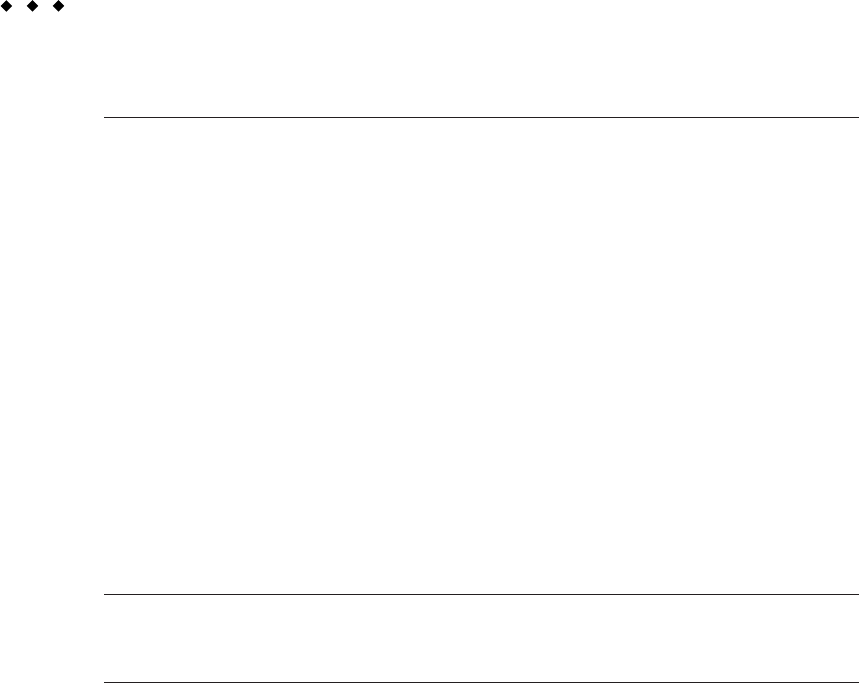
Executing Tests
The Java EE 6 CTS uses the JavaTest harness to execute the tests in the test suite. For detailed
instructions that explain how to run and use JavaTest, see the JavaTest User's Guide and
Reference in the documentation bundle.
This chapter includes the following topics:
■“7.1 Java EE 6 CTS Operating Assumptions” on page 117
■“7.2 Starting JavaTest” on page 118
■“7.3 Validating Your Test Conguration” on page 121
■“7.4 Running a Subset of the Tests” on page 122
■“7.5 Test Reports” on page 124
Note – The instructions in this chapter assume that you have installed and congured your test
environment as described inChapter 4, “Installation,” and Chapter 5, “Setup and
Conguration,” respectively.
7.1 Java EE 6 CTS Operating Assumptions
The following is assumed in this chapter:
■Java Platform, Enterprise Edition RI is installed and congured as described in this guide
■Java SE 6 SDK is correctly installed and congured on the host machine
■Java EE 6 CTS is installed and congured as described in this guide
■Implementations of the technologies to be tested are properly installed and congured.
7
CHAPTER 7
117
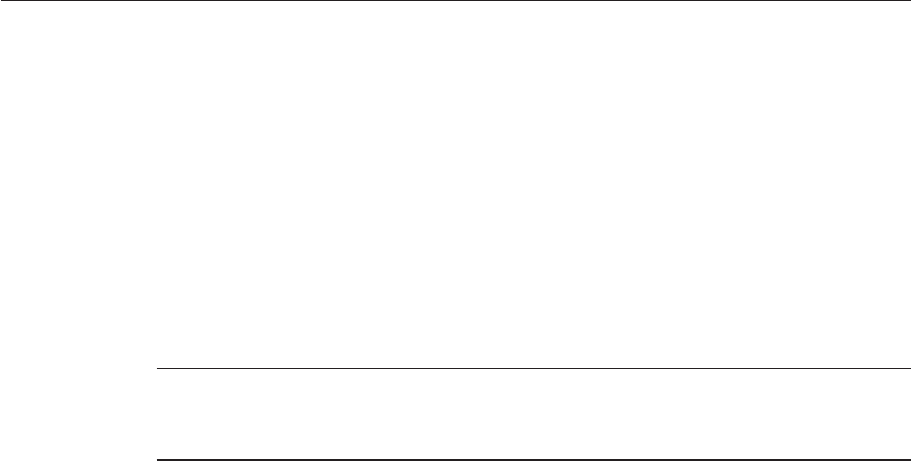
7.2 Starting JavaTest
There are two general ways to run the Java EE 6 CTS using the JavaTest harness software:
■Through the JavaTest GUI
■From the command line in your shell environment
Running the JavaTest harness from JavaTest GUI is recommended for initial conguration
procedures, for validating your conguration, for selecting tests to run, and for general
ease-of-use when running tests and viewing test reports.
Running the JavaTest harness from the command line is useful in headless server
congurations, and for running tests in batch mode.
Note – The Ant build tool, which is included in the Java EE 6 CTS bundle, is found in the
<TS_HOME>/tools/ant/bin directory. The build.xml le in <TS_HOME>/bin contains the
various Ant targets for the Java EE 6 CTS test suite
▼To Start JavaTest in GUI Mode
Set TS_HOME to the directory in which the Java EE 6 CTS is installed.
Change to the <TS_HOME>/bin directory.
Ensure that the ts.jte le contains information relevant to your setup.
Refer to Chapter 5, “Setup and Conguration,” for detailed conguration instructions.
Execute the <TS_HOME>/tools/ant/bin/ant gui target to start the JavaTest GUI:
./ant gui
Using JavaTest GUI to run CTS tests is described later in this guide. Detailed information about
the JavaTest interface is provided in the JavaTest User's Guide.
1
2
3
4
7.2 Starting JavaTest
Java Platform, Enterprise Edition 6 CompatibilityTest Suite User's Guide • July 1, 2011118
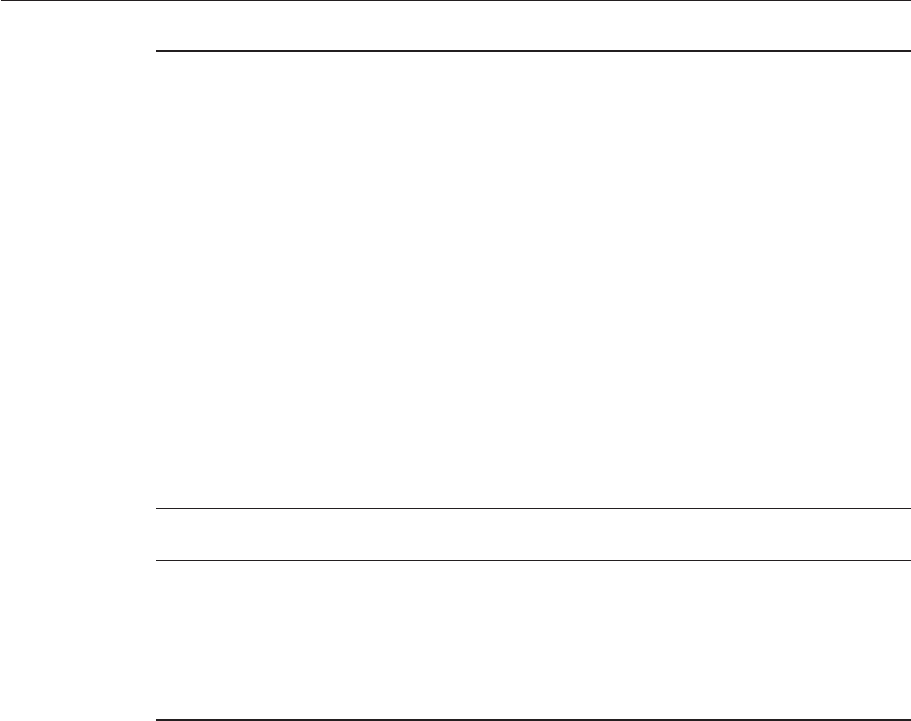
Note – The forward and reverse keywords are available to lter the interop and/or rebuildable
tests during a selected test run when running tests in one of the following directories only:
<TS_HOME>/src/com/sun/ts/tests/jaxws
<TS_HOME>/src/com/sun/ts/tests/jws
<TS_HOME>/src/com/sun/ts/tests/interop
Forward tests are interop tests that run from the Vendor Implementation to the Reference
Implementation, as well as rebuildable tests that run only against the Vendor Implementation.
Reverse tests (with test names ending in _reverse) are interop tests that run from the Reference
Implementation to the Vendor Implementation, as well as rebuildable tests that run only
against the Reference Implementation.
To set one of these keywords in the Javatest GUI, use the Congure->Change
Conguration->Keywords menu item, and set the appropriate keyword.
When one of these keywords has been set, executing tests in the directories above causes only
those tests that match the keyword to be run. This can be useful when trying to debug failures
with a particular test conguration. Note, however, for certication all tests in both directions
must pass.
Note – If you are running Interop or JWS/JAX-WS reverse tests, which run against the Java EE 6
Reference Implementation, you must start the standalone deployment server in a separate shell
on the same host as the CTS harness. The default deployment porting implementation goes
through a standalone deployment server with a dedicated classpath. To start the standalone
deployment server, change to the <TS_HOME>/bin directory and execute the
start.auto.deployment.server Ant task.
▼To Start JavaTest in Command-Line Mode
Set <TS_HOME> to the directory in which Java EE 6 CTS was installed.
Change to any subdirectory under <TS_HOME>/src/com/sun/ts/tests.
Ensure that the ts.jte le contains information relevant to your setup.
Refer to Chapter 5, “Setup and Conguration,” for detailed conguration instructions.
Execute the runclient Ant target to start the JavaTest:
<TS_HOME>/tools/ant/bin/ant runclient
This runs all tests in the current directory and any subdirectories.
1
2
3
4
7.2 Starting JavaTest
Chapter 7 • Executing Tests 119
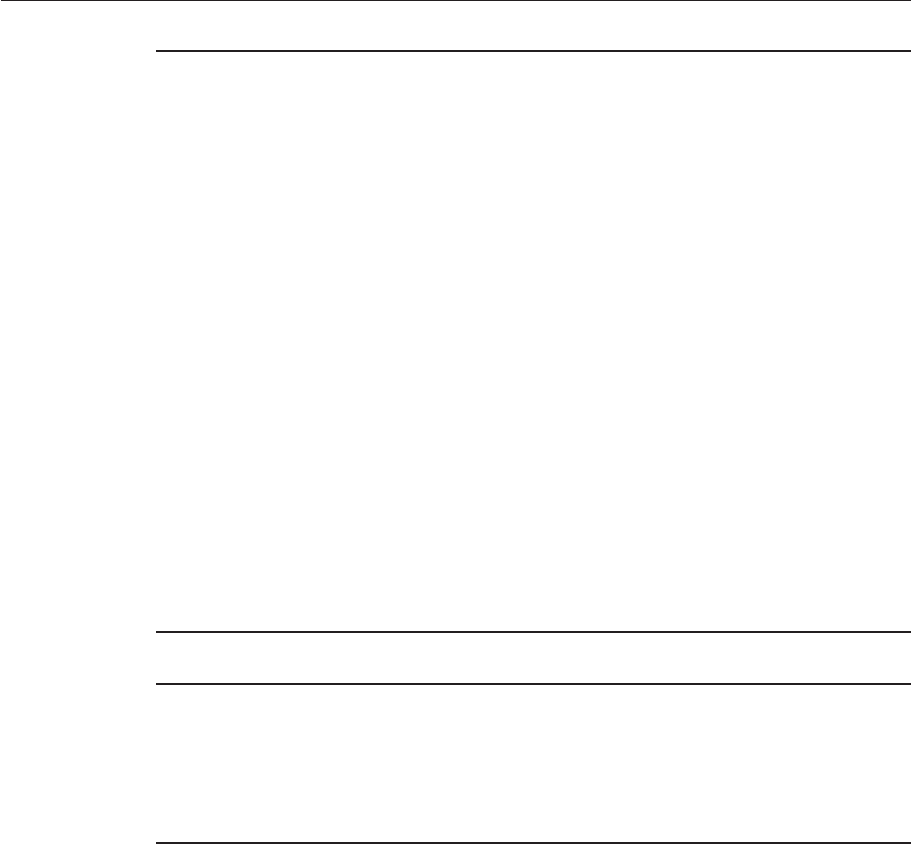
Note – The forward and reverse keywords are available to lter the interop and/or rebuildable
tests during a selected test run when running tests in one of the following directories only:
<TS_HOME>/src/com/sun/ts/tests/jaxws
<TS_HOME>/src/com/sun/ts/tests/jws
<TS_HOME>/src/com/sun/ts/tests/interop
Forward tests are interop tests that run from the Vendor Implementation to the Reference
Implementation, as well as rebuildable tests that run only against the Vendor Implementation.
Reverse tests (with test names ending in _reverse) are interop tests that run from the Reference
Implementation to the Vendor Implementation, as well as rebuildable tests that run only
against the Reference Implementation.
To set one of these keywords when running in command-line mode, set the appropriate
keyword using the keyword system property; for example:
<TS_HOME>/tools/ant/bin/ant -Dkeywords=forward runclient
or
<TS_HOME>/tools/ant/bin/ant -Dkeywords=reverse runclient
When one of these keywords has been set, executing tests in the directories above causes only
those tests that match the keyword to be run. This can be useful when trying to debug failures
with a particular test conguration. Note, however, for certication all tests in both directions
must pass.
Note – If you are running Interop or JWS/JAX-WS reverse tests, which run against the Java EE 6
Reference Implementation, you must start the standalone deployment server in a separate shell
on the same host as the CTS harness. The default deployment porting implementation goes
through a standalone deployment server with a dedicated classpath. To start the standalone
deployment server, change to the <TS_HOME>/bin directory and execute the
start.auto.deployment.server Ant task.
Running the Java EE 6 CTS SignatureTests
To run the Java EE 6 CTS signature tests, enter the following commands:
cd <TS_HOME>/src/com/sun/ts/tests/signaturetest/javaee
<TS_HOME>/tools/ant/bin/ant [-Dkeywords=forward|reverse|all] runclient
Running a Single Test Directory
To run a single test directory in the forward direction, enter the following commands:
Example 7–1
Example 7–2
7.2 Starting JavaTest
Java Platform, Enterprise Edition 6 CompatibilityTest Suite User's Guide • July 1, 2011120

cd <TS_HOME>/src/com/sun/ts/tests/jaxws/api/javax_xml_ws/Dispatch
<TS_HOME>/tools/ant/bin/ant -Dkeywords=forward runclient
Running a Subset of Test Directories
To run a subset of test directories in the reverse direction, enter the following commands:
cd <TS_HOME>/src/com/sun/ts/tests/jaxws/api
<TS_HOME>/tools/ant/bin/ant -Dkeywords=reverse runclient
7.3 Validating Your Test Conguration
▼To ValidateYour Conguration in GUI Mode
Start the JavaTest GUI and step through the basic conguration steps, if required, as described
in “5.5.2 The Conguration Interview”on page 110.
In the JavaTest GUI tree view, expand the following directories: com,sun,ts,tests,samples.
Highlight the samples directory, right-click, and choose Execute These Tests.
If a work directory has not been specied, you are prompted to specify or create a new one.
Click File->Create Work Directory on the JavaTest main menu. The CreateWork Directory dialog is
displayed.
Locate or enter the name of the directory to which the test harness will write temporary les (for
example, /tmp/JTWork), and click Create.
Click Run Tests->Start from the JavaTest main menu to run the default tests.
If your conguration information is incomplete, you are prompted to supply the missing
parameters.
The JavaTest status bar grows while JavaTest tracks statistics relative to the les done, tests
found, and tests done.
Check the results.
Test progress and results are displayed by the JavaTest harness.
Example 7–3
1
2
3
4
5
6
7
7.3 Validating Your Test Conguration
Chapter 7 • Executing Tests 121
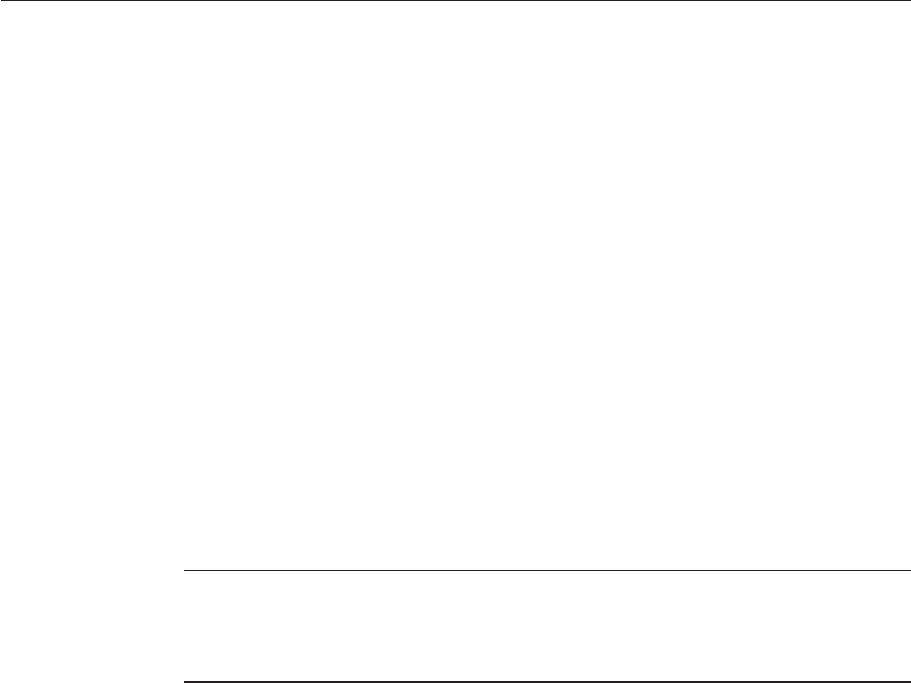
▼To ValidateYour Conguration in Command-Line
Mode
Go to the <TS_HOME>/src/com/sun/ts/tests/samples directory.
Start the the test run by executing the following command:
<TS_HOME>/tools/ant/bin/ant runclient
All sample tests will be run, and should pass.
Generate test reports by executing the following commands:
a. Change to the <TS_HOME>/bin directory:
<TS_HOME>/bin
b. Run the report Ant target:
./ant report
Reports are written to the report directory you specied in <TS_HOME>/bin/ts.jte.Ifno
report directory is specied, reports are written to the /tmp/JTreport directory
(Solaris/Linux) or C:\temp\JTreport (Windows).
Note – Although you can run the Ant report target from any test directory, its support is not
guaranteed in the lower level directories. It is recommended that you always run the report
target from <TS_HOME>/bin, from which reports are generated containing information
about which tests were or were not run.
7.4 Running a Subset of the Tests
▼To Run a Subset of Tests in GUI Mode
Click Congure->Edit Conguration from the JavaTest main menu.
The Conguration Editor is displayed.
Click Specify Tests to Run? from the option list on the left.
You are asked whether you want to run all or a subset of the test suite.
Click Yes, and then Next to run a subset of tests.
1
2
3
1
2
3
7.4 Running a Subset of the Tests
Java Platform, Enterprise Edition 6 CompatibilityTest Suite User's Guide • July 1, 2011122

Select the tests you want to run from the displayed test tree, and then click Done.
You can select entire branches of the test tree, or use Ctrl+Click or Shift+Click to select multiple
tests or ranges of tests, respectively.
After clicking Done, you are returned to the JavaTest main window.
Click Run Tests->Start to run the tests you selected.
▼To Run a Subset of Tests in Command-Line Mode
Change to the directory containing the tests you want to run.
For example, <TS_HOME>/src/com/sun/ts/tests/samples.
Start the test run by executing the following command:
<TS_HOME>/tools/ant/bin/ant runclient
The tests in <TS_HOME>/src/com/sun/ts/tests/samples and its subdirectories are run.
▼To Run a Subset of Tests in Batch Mode Based on Prior
Result Status
You can run certain tests in batch mode based on the test's prior run status by specifying the
priorStatus system property when invoking <TS_HOME>/tools/ant/bin/ant.
Invoke <TS_HOME>/tools/ant/bin/ant with the priorStatus property.
The accepted values for the priorStatus property are any combination of the following:
■fail
■pass
■error
■notRun
For example, you could run all the Java EE 6 tests with a status of failed and error by invoking
the following commands:
cd <TS_HOME>/src/com/sun/ts/tests/ejb
<TS_HOME>/tools/ant/bin/ant -DpriorStatus="fail,error"runclient
Note that multiple priorStatus values must be separated by commas.
4
5
1
2
●
7.4 Running a Subset of the Tests
Chapter 7 • Executing Tests 123

7.5 Test Reports
A set of report les is created for every test run. These report les can be found in the report
directory you specify. After a test run is completed, the JavaTest harness writes HTML reports
for the test run. You can view these les in the JavaTest ReportBrowser when running in GUI
mode, or in the web browser of your choice outside the JavaTest interface.
To see all of the HTML report les, enter the URL of the report.html le. This le is the root
le that links to all of the other HTML reports.
The JavaTest harness also creates a summary.txt le in the report directory that you can open in
any text editor. The summary.txt le contains a list of all tests that were run, their test results,
and their status messages.
7.5.1 Creating Test Reports
▼To Create aTest Report in GUI Mode
Click Report->Create Report from the JavaTest main menu.
You are prompted to specify a directory to use for your test reports.
Specify the directory you want to use for your reports, and then click OK.
Use the Filter drop-down list to specify whether you want to generate reports for the current
conguration, all tests, or a custom set of tests.
You are asked whether you want to view report now.
Click Yes to display the new report in the JavaTest ReportBrowser.
▼To Create aTest Report in Command-Line Mode
Specify where you want to create the test report.
a. To specify the report directory from the command line at runtime, use:
<TS_HOME>/tools/ant/bin/ant report -Dreport.dir="<report_dir>"
Reports are written for the last test run to the directory you specify.
b. To specify the default report directory, set the report.dir property in
<TS_HOME>/bin/ts.jte.
For example, report.dir="/home/josephine/reports".
1
2
3
●
7.5 Test Reports
Java Platform, Enterprise Edition 6 CompatibilityTest Suite User's Guide • July 1, 2011124

c. To disable reporting, set the report.dir property to "none", either on the command line or
in ts.jte.
For example:
<TS_HOME>/tools/ant/bin/ant -Dreport.dir="none"
Although you can run the report Ant target from any test directory, its support is not
guaranteed in the lower level directories. It is recommended that you always run the report
target from <TS_HOME)/bin, from which reports are generated containing information about
which tests were or were not run.cc
7.5.2 Viewing an ExistingTest Report
▼To View an Existing Report in GUI Mode
Click Report->Open Report from the JavaTest main menu.
You are prompted to specify the directory containing the report you want to open.
Select the report directory you want to open, and then click Open.
The selected report set is opened in the JavaTest ReportBrowser.
▼To View an Existing Report in Command-Line Mode
Use theWeb browser of your choice to view the report.html le in the report directory you
specied from the command line or in ts.jte.
The current report directory is displayed when you run the report target.
Troubleshooting
1
2
●
7.5 Test Reports
Chapter 7 • Executing Tests 125
126
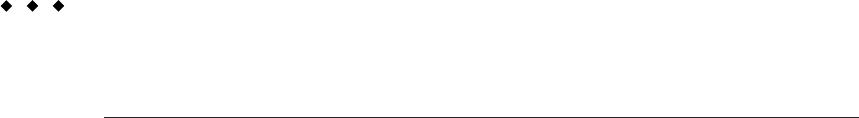
Debugging Test Problems
There are a number of reasons that tests can fail to execute properly. This chapter provides
some approaches for dealing with these failures. Note that most of these suggestions are only
relevant when running the test harness in GUI mode.
This chapter includes the following topics:
■“8.1 Overview” on page 127
■“8.2 Test Tree” on page 128
■“8.3 Folder Information” on page 128
■“8.4 Test Information” on page 128
■“8.5 Report Files” on page 129
■“8.6 Conguration Failures” on page 129
8.1 Overview
The goal of a test run is for all tests in the test suite that are not ltered out to have passing
results. If the root test suite folder contains tests with errors or failing results, you must
troubleshoot and correct the cause to satisfactorily complete the test run.
■Errors — Tests with errors could not be executed by the JavaTest harness. These errors
usually occur because the test environment is not properly congured.
■Failures — Tests that fail were executed but had failing results.
The Test Manager GUI provides you with a number of tools for eectively troubleshooting a
test run. See the JavaTest User's Guide and JavaTest online help for detailed descriptions of the
tools described in this chapter.
8
CHAPTER 8
127

8.2 Test Tree
Use the test tree in the JavaTest GUI to identify specic folders and tests that had errors or
failing results. Color codes are used to indicate status as follows:
■Green — Passed
■Blue — Test Error
■Red — Failed to pass test
■White — Test not run
■Gray — Test ltered out (not run)
8.3 Folder Information
Click a folder in the test tree in the JavaTest GUI to display its tabbed pane.
Choose the Error and the Failed panes to view the lists of all tests in and under a folder that were
not successfully run. You can double-click a test in the lists to view its test information.
8.4 Test Information
To display information about a test in the JavaTest GUI, click its icon in the test tree or
double-click its name in a folder status pane. The tabbed pane contains detailed information
about the test run and, at the bottom of the pane, a brief status message identifying the type of
failure or error. This message may be sucient for you to identify the cause of the error or
failure.
If you need more information to identify the cause of the error or failure, use the following
panes listed in order of importance:
■Test Run Messages contains a Message list and a Message pane that display the messages
produced during the test run.
■Test Run Details contains a two column table of name/value pairs recorded when the test
was run.
■Conguration contains a two column table of the test environment name/value pairs
derived from the conguration data actually used to run the test.
Note – You can set harness.log.traceflag=true in <TS_HOME>/bin/ts.jte to get more
debugging information.
8.2 Test Tree
Java Platform, Enterprise Edition 6 CompatibilityTest Suite User's Guide • July 1, 2011128

8.5 Report Files
Report les are another good source of troubleshooting information. You may view the
individual test results of a batch run in the JavaTest Summary window, but there are also a wide
range of HTML report les that you can view in the JavaTest ReportBrowser or in the external
browser or your choice following a test run. See “7.5 Test Reports” on page 124 for more
information.
8.6 Conguration Failures
Conguration failures are easily recognized because many tests fail the same way. When all
your tests begin to fail, you may want to stop the run immediately and start viewing individual
test output. However, in the case of full-scale launching problems where no tests are actually
processed, report les are usually not created (though sometimes a small harness.trace le in
the report directory is written).
When aborting a test run, consider the following:
■If you abort a test run when running the JavaTest harness in GUI mode, the GUI tools
automatically cleans up your environment for the next test run. This cleanup includes
undeploying any components or applications that may deployed or registered with the
Application Server.
■If you abort a test run in command-line mode (by pressing Ctrl+C), your environment
might not be left in a clean state, causing potential failures in subsequent test runs. In such
cases, you may need to perform the following procedure to restore your environment to a
clean state.
▼To RestoreYour Environment After Aborting a Test
Run in Command-line Mode
Log in to the Application Server with the asadmin command.
List all registered components with the asadmin list-components command.
Undeploy any listed components related to your test run with the asadmin undeploy
<listed_component> command.
1
2
3
8.6 Conguration Failures
Chapter 8 • Debugging Test Problems 129
130

Troubleshooting
This chapter explains how to debug test failures that you could encounter as you run the Java
Platform, Enterprise Edition Compatibility Test Suite.
9.1 Common CTS Problems and Resolutions
This section lists common problems that you may encounter as you run the Java Platform,
Enterprise Edition Compatibility Test Suite software on the Java Platform, Enterprise Edition
RI. It also proposes resolutions for the problems, where applicable.
■Problem:
The following exception may occur when a Java EE 6 CTS test tries to write a very long
tracelog:
java.lang.StringIndexOutOfBoundsException: String
index out of range:
-13493
at java.lang.String.substring(String.java:1525)
at java.lang.String.substring(String.java:1492)
at javasoft.sqe.javatest.TestResult$Section
$WritableOutputBuffer.write(TestResult.java:650)
at java.io.Writer.write(Writer.java:153)
at java.io.PrintWriter.write(PrintWriter.java: 213)
at java.io.PrintWriter.write(PrintWriter.java: 229)
at java.io.PrintWriter.print(PrintWriter.java: 360)
at java.io.PrintWriter.println(PrintWriter.java:497)
at javasoft.sqe.javatest.lib.ProcessCommand
$StreamCopier.run(ProcessCommand.java:331)
The execution of the test will either fail or hang.
Resolution:
Set the -Djavatest.maxOutputSize=nnn system parameter in the runclient and/or gui
targets in the <TS_HOME>/bin/build.xml le to a value that is higher than the default setting
of 100,000 on the JavaTest VM.
9
CHAPTER 9
131

■Problem:
When you start the Java Platform, Enterprise Edition RI on Windows XP/2000 via the
javaee -verbose command line, the system may not nd the specied path and could
display one of the following errors:
"Verify that JAVA_HOME is set correctly"
"Verify that JAVAEE_HOME is set correctly"
Resolution:
Set JAVA_HOME to the path where the version of Java being used was installed and set
JAVAEE_HOME to the location of the Java Platform, Enterprise Edition installation directory.
■Problem:
If the cts.jar and the tsharness.jar les are not loadable by the extension classloader of
your Java Platform, Enterprise Edition server, the following exception will be displayed in
the window where the server was started when you attempt to run the tests:
java.lang.NoClassDefFoundError: com/sun/cts/util
RemoteLoggingInitException
Resolution:
Ensure that the cts.jar and tsharness.jar les can be loaded by the extension class loader
of your Java Platform, Enterprise Edition server.
9.2 Support
After completing the troubleshooting process explained in this chapter, if you still cannot
resolve your test problems, please contact the Java Partner Engineering representative assigned
to your account.
9.2 Support
Java Platform, Enterprise Edition 6 CompatibilityTest Suite User's Guide • July 1, 2011132
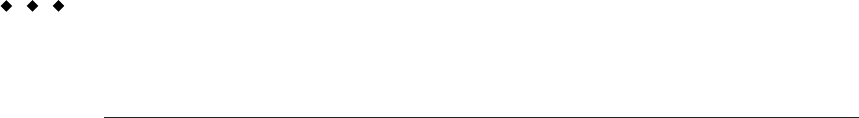
Building and Debugging Tests
For nal certication and branding, all tests must be run through the JavaTest test harness.
However, you can execute dierent Ant targets during your build and debug cycle. The
following sections describe how to use Ant with the following targets to rebuild, list, and run
tests:
■runclient
■clean
■build
■ld,lld,lc,llc,pd,pc
Licensees can only run the Sun-built version of the tests for certication, except in the case of
rebuildable tests. See Appendix H, “Rebuilding the JAX-WS and JWS Tests,” for more
information about rebuildable tests.
This chapter includes the following topics:
■“10.1 Conguring Your Build Environment” on page 133
■“10.2 Building the Test” on page 134
■“10.3 Running the Tests” on page 135
■“10.4 Listing the Contents of dist/classes Directories” on page 136
■“10.5 Debugging Service Tests” on page 137
10.1 Conguring Your Build Environment
▼To Congure Your CTS Build Environment
Complete the following steps to set up your environment to build, deploy, and run the CTS tests
using Ant. The following example is for the Solaris platform:
10
CHAPTER 10
133

Set the following environment variables in your shell environment to use the build
infrastructure that comes with theTCK:
a. TS_HOME to the directory in which the Java EE 6 CTS software is installed.
b. TS_HOME/bin to your PATH in your command shell.
C Shell:
setenv PATH ${TS_HOME}/bin:${PATH}
Bourne Shell:
PATH=${TS_HOME}/bin:${PATH}
export PATH
c. JAVA_HOME to the directory in which the J2SE 5 software is installed.
d. JAVAEE_HOME to the directory in which the Java Platform, Enterprise Edition RI is installed.
e. Unset ANT_HOME, if it is currently set in your environment.
Change to the <TS_HOME>/bin directory and verify that the ts.jte le has the following
properties set:
a. webserver.home the directory in which the Java Web Server is installed.
b. webserver.host to the host on which theWeb server is running.
c. webserver.port to the port on which the Web server is running.
d. javaee.home.ri to the directory in which the Java Platform, Enterprise Edition RI is installed
for reference to the packager tool used by the build infrastructure.
e. ts.classpath required classes needed for building/running the TCK.
10.2 Building the Test
▼To Build the CTS Tests
To build the Java EE 6 CTS tests using Ant, complete the following steps:
To build a single test directory, type the following:
cd <TS_HOME>/src/com/sun/ts/tests/test_dir
<TS_HOME>/tools/ant/bin/ant clean build
1
2
1
10.2 Building the Test
Java Platform, Enterprise Edition 6 CompatibilityTest Suite User's Guide • July 1, 2011134

This cleans and builds the tests in the directory specied for test_dir.
To list the classes directory for this test that was built, type the following:
<TS_HOME>/tools/ant/bin/ant lc
or
<TS_HOME>/tools/ant/bin/ant llc
To list the distribution directory of archives for this test that was built, type the following:
<TS_HOME>/tools/ant/bin/ant pd
or
<TS_HOME>/tools/ant/bin/ant pc
10.3 Running the Tests
To run the Java EE 6 CTS tests using Ant, use one of the following procedures.
▼To Run a Single Test Directory
To run a single test directory, type the following:
cd <TS_HOME>/src/com/sun/ts/tests/test_dir
<TS_HOME>/tools/ant/bin/ant runclient
This runs all tests in test_dir.
▼To Run a Single Test Within a Test Directory
To run a single test within a test directory, type the following:
cd <TS_HOME>/src/com/sun/ts/tests/test_dir
<TS_HOME>/tools/ant/bin/ant runclient -Dtest=test_name
This runs only the test_name in the test_dir test directory. To show all the tests that can be run
from a particular test directory, change to the directory and execute the list.tests Ant task.
The actual test name displays to the right of the pound sign (#), which follows the fully qualied
name of the client class.
2
3
●
●
10.3 Running the Tests
Chapter 10 • Building and Debugging Tests 135
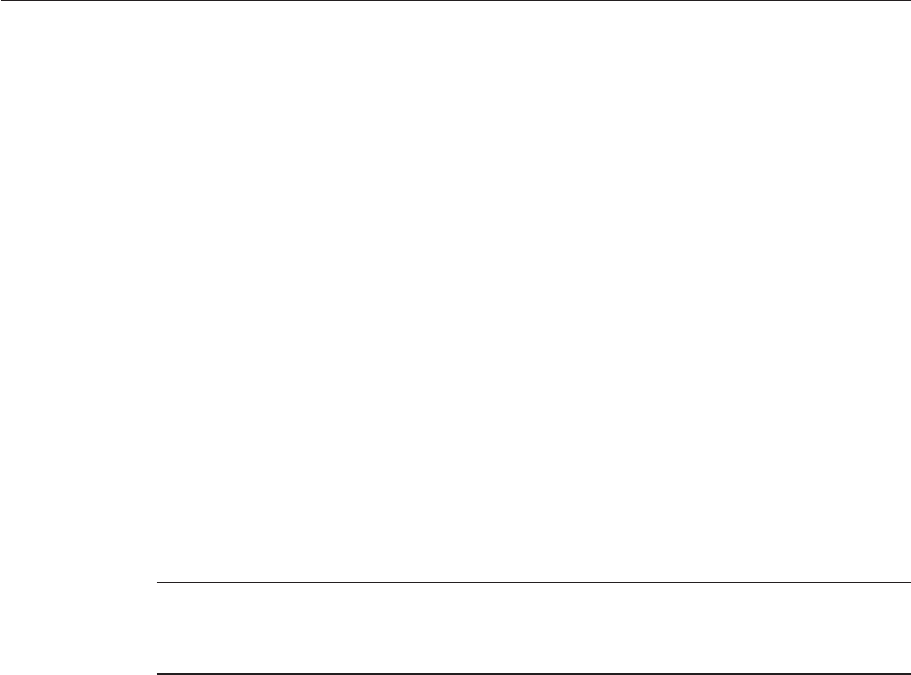
10.4 Listing the Contents of dist/classes Directories
You can use various Ant targets to list the contents of corresponding dist/classes directories
from the src directory without leaving the src directory. All listings are sorted by modication
time, with the most recent modication listed rst. Output is redirected to more. The format
may vary on Windows and Unix. Ant does not support changing directory into the
dist/classes directories, but you can copy and paste the rst line of the output, which is the
target path.
The Ant list targets are as follows:
■ld — Lists the contents of the current test's dist directory
■lld — Provides a long listing of the contents of the current test's dist directory
■lc — Lists the contents of the current test's classes directory
■llc — Provides a long listing of the contents of the current test's classes directory
■pd — Starts a new shell placed into the current test's dist directory
■pc — Starts a new shell placed into the current test's classes directory
If you run these targets in a directory that is not under the src directory, they will list the
contents of the current directory.
Note – pc,lc, and llc also support the -Dbuild.vi property for listing the rebuildable tests. The
rebuildable tests are located under <TS_HOME>/classes_vi_built instead of
<TS_HOME>/classes.
The following listing shows sample output for the Ant lc target.
cd $TS_HOME/src/com/sun/ts/tests/samples/ejb/ee/simpleHello
$TS_HOME/tools/ant/bin/ant lc
<TS_HOME>/classes/com/sun/ts/tests/samples/ejb/ee/simpleHello
----------------------------------------------------------------
Hello.class
HelloClient.class
HelloEJB.class
HelloHome.class
$TS_HOME/tools/ant/bin/ant -Dbuild.vi=true lc
<TS_HOME>/classes_vi_built/com/sun/ts/tests/samples/ejb/ee/simpleHello
----------------------------------------------------------------
Hello.class
HelloClient.class
HelloEJB.class
HelloHome.class
10.4 Listing the Contents of dist/classes Directories
Java Platform, Enterprise Edition 6 CompatibilityTest Suite User's Guide • July 1, 2011136
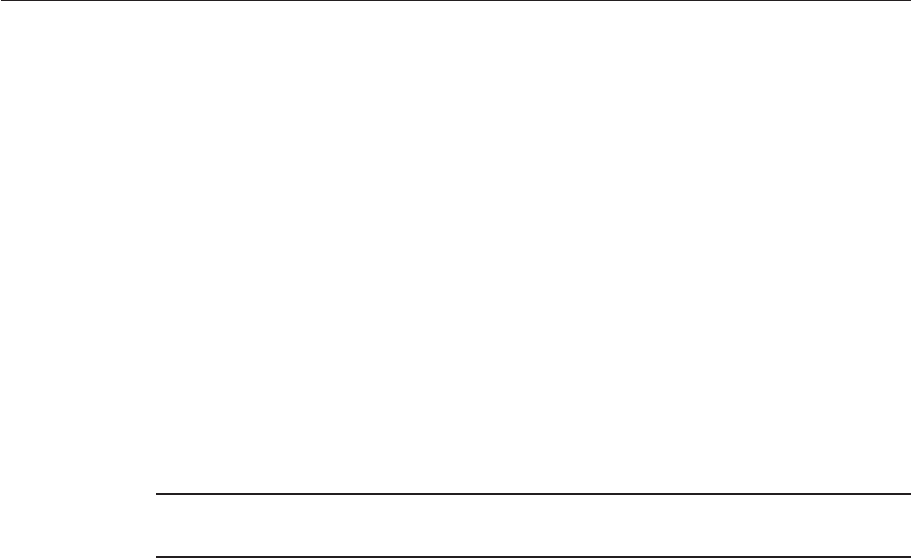
10.5 Debugging Service Tests
The Java EE 6 CTS service tests test the compatibility of the Java Platform, Enterprise Edition
Service APIs: JavaMail, JDBC, JMS, JTA, JAX-WS, JWS, CAJ, and RMI over IIOP. The test suite
contains sets of tests that the JavaTest harness, in conjunction with the Java EE 6 CTS harness
extensions, runs from dierent Java Platform, Enterprise Edition containers (enterprise bean,
JSP, Servlet, and application client). The test suite wraps each of these tests inside generic
components, called vehicles. Each Java EE 6 CTS service test has been set up to run in a default
set of vehicles. Each technology's specication determines this set. When run as part of the
certication process, all service API tests must pass in their default vehicle set.
Refer to the <TS_HOME>/src/vehicle.properties le to for a list the default vehicle sets for the
Java EE 6 CTS service API tests.
To help you debug service API tests, the test suite provides a mechanism that allows for
ne-grained control over which tests you can run in specic vehicles. When you override the
default vehicle set for a particular set of service tests, the new set of vehicles must be a subset of
the valid vehicle set for that set of tests. If the new set is not a subset of the default set, the test
suite will use the default set. Example 10–1 illustrates this mechanism.
Note – You can only use this mechanism for debugging purposes. For certication, you must run
using the default set of vehicles.
10.5.1 Examples
EXAMPLE 10–1 Running RMI/IIOP Enterprise Edition Tests
To run the RMI/IIOP enterprise edition tests in the application client vehicle only, set the
following system property in the <TS_HOME>/bin/build.xml le for the Ant gui or runclient
targets:
<sysproperty key="tests_rmiiiop_ee.service_eetest.vehicles"
value="appclient"/>
This property overrides the default vehicle set for all tests under the specied directory (and in
every subdirectory of that directory). Note that the rst part of the property name matches the
tests directory structure as it appears under <TS_HOME> (with the underscore character (_)
replacing any le separator, such as the slash character (/) or the backslash character (\).
Before you run the test(s), you should temporarily rename the le
<TS_HOME>/src/testsuite.jtd.
EXAMPLE 10–2 Restricting the JDBC Test Run
To restrict the JDBC test run to the servlet and JSP vehicles only, set the following system
property in the <TS_HOME>/bin/build.xml le for the Ant gui or runclient targets:
10.5 Debugging Service Tests
Chapter 10 • Building and Debugging Tests 137

EXAMPLE 10–2 Restricting the JDBC Test Run (Continued)
<sysproperty key="tests_jdbc_ee.service_eetest.vehicles"
value="servlet jsp"/>
Before you run the test(s), you should temporarily rename the le
<TS_HOME>/src/testsuite.jtd.
Note that you must remove these properties before you run the Java EE 6 CTS test suite for
certication.
10.5.2 Obtaining Additional Debugging Information
When running the JavaTest harness in command-line mode, you can obtain additional
debugging information by setting the HARNESS_DEBUG environment variable, as follows:
setenv HARNESS_DEBUG=true
Subsequent runs with the Ant runclient command generate additional debugging
information.
You can also generate additional test run information by seting the <TS_HOME>/bin/ts.jte
harness.log.traceflag property as follows:
harness.log.traceflag=true
10.5 Debugging Service Tests
Java Platform, Enterprise Edition 6 CompatibilityTest Suite User's Guide • July 1, 2011138
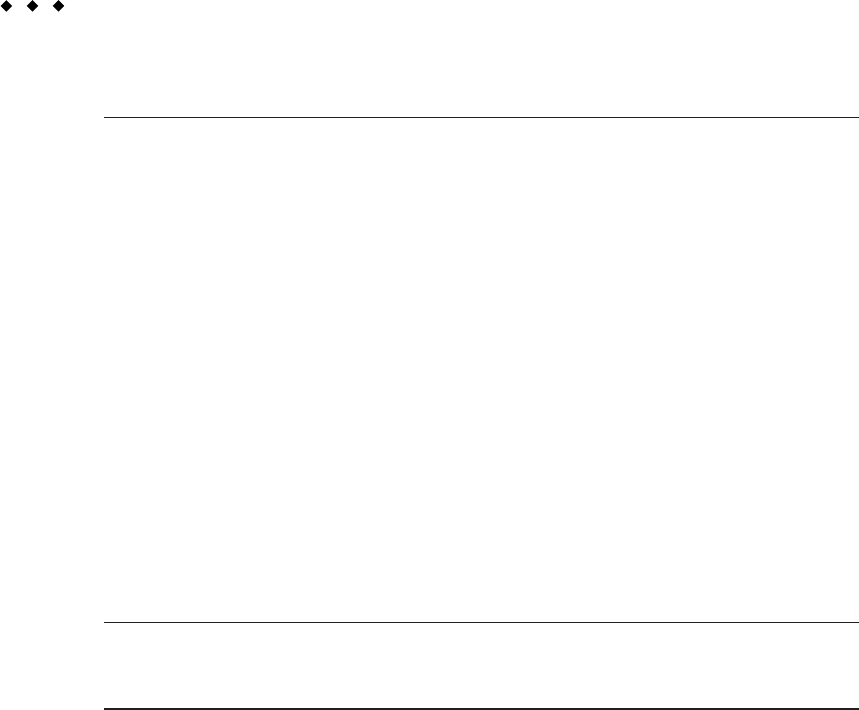
Implementing the Porting Package
Some functionality in the Java Platform, Enterprise Edition platform is not completely specied
by an API. To handle this situation, the Java EE 6 CTS test suite denes a set of interfaces in the
com.sun.cts.porting package, which serve to abstract any implementation-specic code. The
CTS also provides implementations of these interfaces to work with the Java Platform,
Enterprise Edition RI.
You must create your own implementations of the porting package interfaces to work with your
particular Java Platform, Enterprise Edition server environment. You also need to create a
deployment plan for each deployable component (EAR, EJB JAR, WAR, and RAR les) in the
test suite as dened by the Java Platform, Enterprise Edition platform and JSR-88. There is a
new getDeploymentPlan() method on the TSDeploymentInterface2 interface, which returns
an input stream to your deployment plan.
Note – Vendors are required to intrepret the ior-security-config specied in Sun-specic
EJB runtime XML le and congure the EJB according to the specied values. For more
information, see “5.4.20.1 Mapping Roles” on page 93.
11.1 Overview
The Java Platform, Enterprise Edition RI uses a set of
<module-name-with-extension>.sun-<standard-deployment-desc-component-prex>.xml
les that are associated with each deployable component. A CTS DeploymentInfo object parses
the contents of several runtime XML les: sun-application_1_4-0.xml,
sun-application-client_1_4-0.xml,sun-ejb-jar_2_1-0.xml, and
sun-web-app_2_4-0.xml, and makes their content available to create deployment plans by
means of the getDeploymentPlan() method.
To use specic implementations of these classes, you simply modify the following entries in the
porting class .1 section of the ts.jte environment le to identify the fully-qualied class
names:
11
CHAPTER 11
139
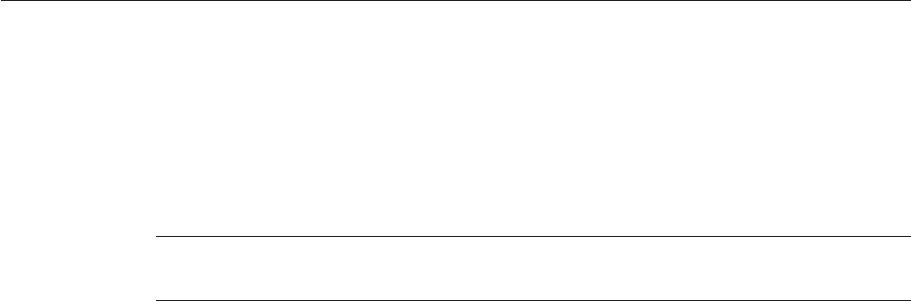
porting.ts.deploy2.class.1=[vendor-deployment-class]
porting.ts.login.class.1=[vendor-login-class]
porting.ts.url.class.1=[vendor-url-class]
porting.ts.jaxrpc.class.1=[vendor-jaxrpc-class]
porting.ts.jms.class.1=[vendor-jms-class]
porting.ts.HttpsURLConnection.class.1=[vendor-httpsURLConnection-class]
The <TS_HOME>/src/com/sun/ts/lib/porting directory contains the interfaces and Factory
classes for the porting package.
Note – You must not modify any of the CTS V6 source code. Create your own implementations
of these interfaces and point to them in the appropriate section of the ts.jte le.
Note the change to the deployment porting property above. It has changed to be deploy2. This
is because there is a new deployment porting interface because of the standardization of a
deployment API in Java Platform, Enterprise Edition. Any functionality that is still not
addressed by this API is part of the new interface
com.sun.ts.lib.porting.TSDeploymentInterface2.
Make sure your porting class implementations meet the following requirements:
■Implement the following porting interfaces:
■TSDeploymentInterface2
■TSLoginContextInterface
■TSURLInterface
■TSJMSAdminInterface
■TSHttpsURLConnectionInterface
■TSJAXRPCInterface
■Include the implementation of the previous interfaces in the classpaths of JavaTest, the test
clients, and the test server components:
■In the ts.harness.classpath property in the <TS_HOME>/bin/ts.jte le
■In the CLASSPATH variable of the command.testExecute and
command.testExecuteAppClient properties in the ts.jte le
■In the classpath of your Java Platform, Enterprise Edition server
Note that because the JavaTest VM calls certain classes in the CTS porting package directly,
porting class implementations are not permitted to exit the VM (for example, via the
System.exit call).
11.1 Overview
Java Platform, Enterprise Edition 6 CompatibilityTest Suite User's Guide • July 1, 2011140

11.2 Porting Package APIs
The following sections describe the API in the Java EE 6 CTS porting package. Sun provides the
implementation classes that are used with the Java Platform, Enterprise Edition RI. These
classes are located in the <TS_HOME>/src/com/sun/ts/lib/implementation/sun/javaee
directory. You are encouraged to examine these implementations before you create your own.
Detailed API documentation for the porting package interfaces is available in the
<TS_HOME>/docs/api directory. The API included in this section are:
■“11.2.1 TSDeploymentInterface2” on page 141
■“11.2.3 TSJMSAdminInterface” on page 143
■“11.2.4 TSLoginContextInterface” on page 143
■“11.2.5 TSURLInterface” on page 143
■“11.2.6 TSHttpsURLConnectionInterface” on page 144
■“11.2.7 TSJAXRPCInterface” on page 144
11.2.1 TSDeploymentInterface2
The Java EE 6 CTS test suite provides a new version of the Deployment porting interface. With
the introduction of a standard deployment API in the J2EE 1.4 platform (via JSR-88), many of
the porting methods in the original interface TSDeploymentInterface no longer require
implementation-specic functionality. The Java EE 6 CTS test suite provides an
implementation of the interface TSDeploymentInterface, which uses only the standard
Deployment APIs dened by the Java Platform, Enterprise Edition platform. The following
properties are still in the ts.jte le to reect this and should not be changed:
■porting.ts.deploy2.class.1=com.sun.ts.lib.deliverable.cts.deploy.StandardDeployment14
■porting.ts.deploy2.class.2=com.sun.ts.lib.deliverable.cts.deploy.StandardDeployment14
The class StandardDeployment14 also requires the following properties to be set in the ts.jte
le:
■deployManagerJarFile.1=${JAVAEE_HOME}/lib/deployment/sun-deploy.jar
■deployManageruri.1=deployer:Sun:AppServer:RI::localhost
■deployManageruname.1=foo
■deployManagerpasswd.1=bar
These properties are necessary in order to get an instance of and interact with the
DeploymentManager for your Java Platform, Enterprise Edition implementation.
The deployManagerJarFile property must point to the JAR le that contains the manifest
entries necessary to get your DeploymentManager instance. The deployManageruri property
represents the URI that is used to locate your DeploymentManager.
The deployManageruname and deployManagerpasswd properties are used when calling
DeploymentFactoryManager.getDeploymentManager.
11.2 Porting Package APIs
Chapter 11 • Implementing the Porting Package 141

StandardDeployment14 calls into the new deployment porting interface
(TSDeploymentInterface2). Licensees must implement this new interface and set the following
property in the ts.jte le to point to their implementation:
porting.ts.deploy2.class.1=com.sun.ts.lib.implementation.sun.JavaEE.SunRIDeployment2
The TSDeployment2 class acts as a Factory object for creating concrete implementations of
TSDeploymentInterface2. The concrete implementations are specied by the
porting.ts.deploy2.class.1 and porting.ts.deploy2.class.2 properties in the ts.jte
le. Each Java Platform, Enterprise Edition implementation must provide an implementation
of the interface TSDeploymentInterface2 to support the automatic deployment and
undeployment of test applications by the JavaTest test harness. Providing this functionality
enables the entire test suite to be run without having to manually deploy/undeploy the Java
Platform, Enterprise Edition test applications prior to running the tests. The implementation
provided with this release uses the semantics of the Java Platform, Enterprise Edition RI.
11.2.2 Ant-Based Deployment Interface
In addition to the Java-based deployment porting interfaces, Java EE 6 CTS introduces an
Ant-based porting interface as well. The Java-based interface is still used for
deployment/undeployment during test runs. The Ant-based interface is used when you want to
only deploy/undeploy archives associated with a subdirectory of tests. The Ant-based
deployment interface is used by the following:
■The build.special.webservices.clients target in the ${ts.home}/bin/build.xml le
This target deploys archives to your server implementation and then builds the client classes
that use those archives. You must run this target before you run the tests under the
${ts.home}/src/com/sun/ts/tests/webservices12/specialcases directory.
■The deploy and undeploy targets in each test subdirectory under the
${ts.home}/src/com/sun/ts/tests directory
To use these targets, which are useful for debugging, you must provide an Ant-based
deployment implementation.
11.2.2.1 CreatingYour Own Ant-based Deployment Implementation
The Ant-based deployment implementation for the Java EE 6 RI is under
${ts.home}/bin/xml/impl/glassfish directory. To create your own implementation, create
adeploy.xml le under the ${ts.home}/bin/xml/impl/<vendor-name> directory. Within the
le, create and implement the -deploy and -undeploy targets.
See ${ts.home}/bin/xml/impl/glassfish/deploy.xml to see how these targets are
implemented for the Java EE 6 RI .
11.2 Porting Package APIs
Java Platform, Enterprise Edition 6 CompatibilityTest Suite User's Guide • July 1, 2011142
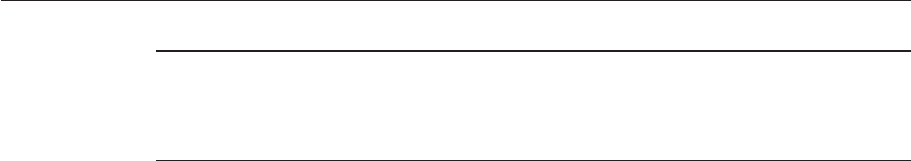
Note – There is also a Java-based implementation of TSDeploymentInterface
(com.sun.ts.lib.implementation.sun.javaee.glassfish.AutoDeployment). This
implementation, which leverages the Java EE 6 RI implementation of the Ant-based
deployment interface, calls the Ant targets programmatically.
11.2.3 TSJMSAdminInterface
JMS-administered objects are implementation-specic. For this reason, the creation of
connection factories and destination objects have been set up as part of the porting package.
Each Java Platform, Enterprise Edition implementation must provide an implementation of the
TSJMSAdminInterface to support their own connection factory, topic/queue creation/deletion
semantics.
The TSJMSAdmin class acts as a Factory object for creating concrete implementations of
TSJMSAdminInterface. The concrete implementations are specied by the
porting.ts.jms.class.1 and porting.ts.jms.class.2 properties in the ts.jte le.
If you wish to create the JMS-administered objects prior to executing any tests, you may use the
default implementation of TSJMSAdminInterface,SunRIJMSAdmin.java, which provides a null
implementation. In the case of the Java Platform, Enterprise Edition RI, the JMS administered
objects are created during the execution of the config.vi Ant target.
There are two types of JMS-administered objects:
■AConnectionFactory, which a client uses to create a connection with a JMS provider
■ADestination, which a client uses to specify the destination of messages it sends and the
source of messages it receives.
11.2.4 TSLoginContextInterface
The TSLoginContext class acts as a Factory object for creating concrete implementations of
TSLoginContextInterface. The concrete implementations are specied by the
porting.ts.login.class.1 property in the ts.jte le. This class is used to enable a program
to login as a specic user, using the semantics of the Java Platform, Enterprise Edition RI. The
certicate necessary for certicate-based login is retrieved. The keystore le and keystore
password from the properties that are specied in the ts.jte le are used.
11.2.5 TSURLInterface
The TSURL class acts as a Factory object for creating concrete implementations of
TSURLInterface. The concrete implementations are specied by the porting.ts.url.class.1
property in the ts.jte le. Each Java Platform, Enterprise Edition implementation must
11.2 Porting Package APIs
Chapter 11 • Implementing the Porting Package 143
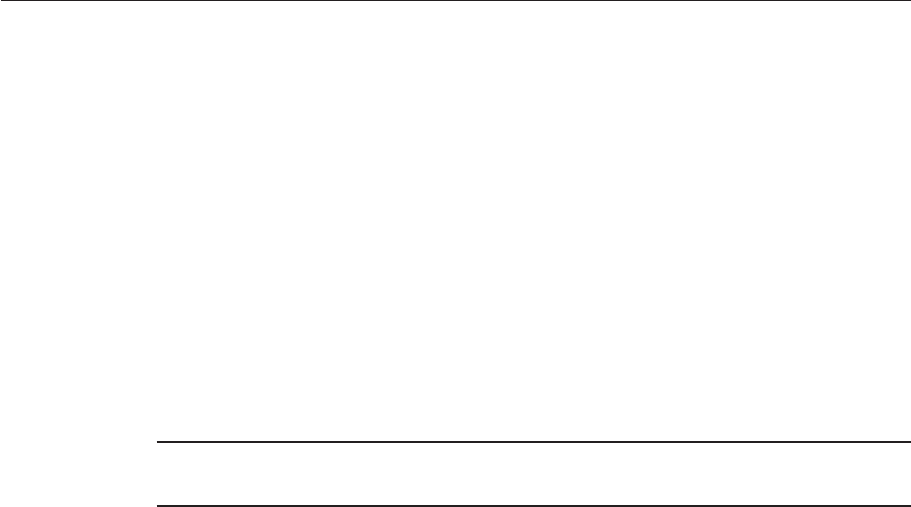
provide an implementation of the TSURLInterface to support obtaining URL strings that are
used to access a selected Web component. This implementation can be replaced if a Java
Platform, Enterprise Edition server implementation requires URLs to be created in a dierent
manner. In most Java Platform, Enterprise Edition environments, the default implementation
of this class can be used.
11.2.6 TSHttpsURLConnectionInterface
The TSHttpsURLConnection class acts as a Factory object for creating concrete
implementations of TSHttpsURLConnectionInterface. The concrete implementations are
specied by the porting.ts.HttpsURLConnection.class.1 and .2 properties in the ts.jte
le.
You must provide an implementation of TSHttpsURLConnectionInterface to support the
class HttpsURLConnection.
Note – The SunRIHttpsURLConnection implementation class uses HttpsURLConnection from
J2SE 6.
11.2.7 TSJAXRPCInterface
The TSJAXRPC class acts as a Factory object for creating concrete implementations of
TSJAXRPCInterface. The concrete implementations are specied by the
porting.ts.jaxrpc.class.1 and .2 properties in the ts.jte le.
You must provide an implementation of TSJAXRPCInterface to support the class TSJAXRPC.
This class is used to provide as name/value pairs the URL value of the deployed webservice
endpoints for those sets of tests which use DII, direct HTTP, or direct SAAJ to communicate to
the endpoints.
11.2 Porting Package APIs
Java Platform, Enterprise Edition 6 CompatibilityTest Suite User's Guide • July 1, 2011144
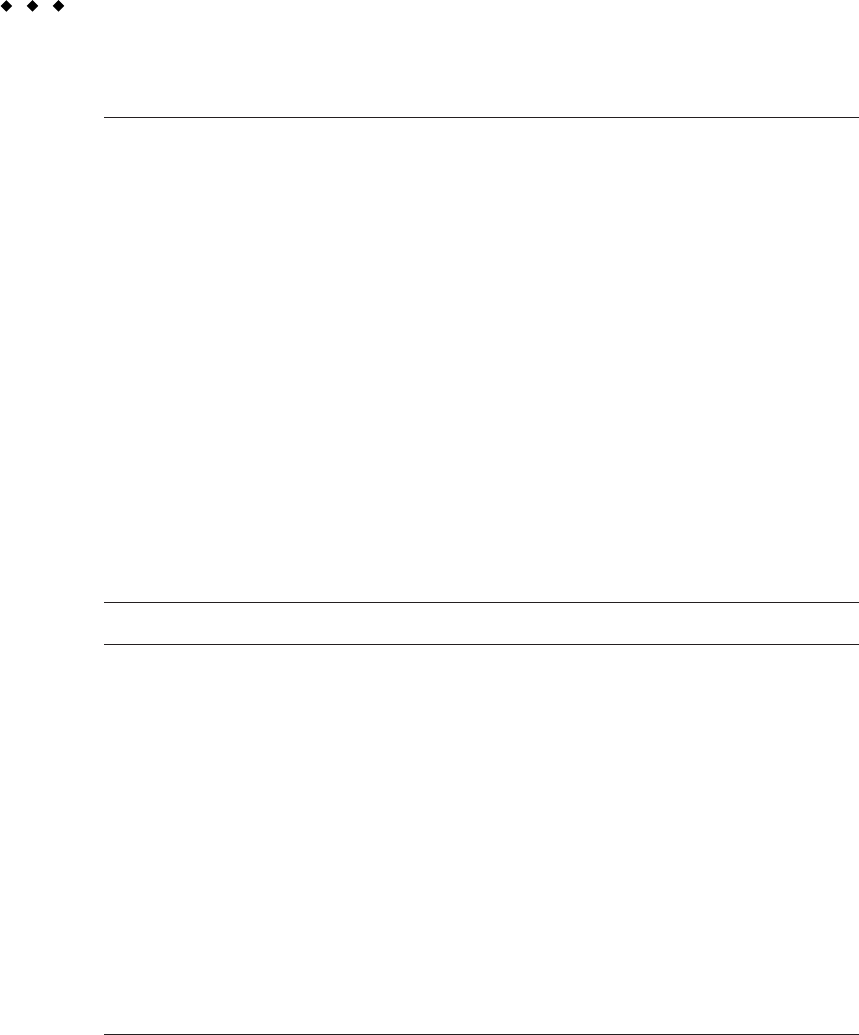
Common Applications Deployment
Some tests in the test suite require the deployment of additional applications, components, or
resource archives that are located in directories other than the test's directory. When the test
harness encounters a test that requires these additional applications, components, or resource
archives, they are passed to the TSDeploymentInterface2 implementation to be deployed.
Because these applications can be shared by tests in dierent test directories, they are called
common applications.
Table A–1 lists the test directories and the directories that contain the common applications
that are required by the test directories.
TABLE A–1 Required Common Applications
Directory Under com/sun/ts/tests
Directory Under com/sun/ts/tests With Associated Common
Applications
ejb/ee/tx/session ejb/ee/tx/txbean
ejb/ee/tx/entity/bmp ejb/ee/tx/txEbean
ejb/ee/tx/entity/cmp ejb/ee/tx/txECMPbean
ejb/ee/tx/entity/pm ejb/ee/tx/txEPMbean
connector/ee/localTx/msginflow common/connector/whitebox
connector/ee/mdb connector/ee/localTx
common/connector/whitebox connector/ee/noTx
common/connector/whitebox connector/ee/xa
common/connector/whitebox connector/ee/connManager
common/connector/whitebox xa/ee
common/connector/JDBCwhitebox/whitebox common/connector/whitebox
A
APPENDIX A
145

TABLE A–1 Required Common Applications (Continued)
Directory Under com/sun/ts/tests
Directory Under com/sun/ts/tests With Associated Common
Applications
compat13/connector/localTx compat13/connector/whitebox
compat13/connector/noTx compat13/connector/whitebox
compat13/connector/xa compat13/connector/whitebox
interop/tx/session interop/tx/txbean
interop/tx/entity interop/tx/txEbean
interop/tx/webclient interop/tx/txbean
tests/interop/csiv2 interop/csiv2/rionly
ejb/ee/pm/ejbql ejb/ee/pm/ejbql/schema
ejb/ee/tx/session/stateful/bm/TxMDBMS_Direct ejb/ee/tx/session/stateful/bm/TxMDBMSBeans/BeanA
ejb/ee/tx/session/stateful/bm/TxMDBMSBeans/BeanBejb/ee/tx/session/stateful/bm/TxMDBMSBeans/BeanC
tests/ejb/ee/tx/session/stateful/bm/TxMDBMS_Indirectejb/ee/tx/session/stateful/bm/TxMDBMSBeans/BeanA
ejb/ee/tx/session/stateful/bm/TxMDBMSBeans/BeanBejb/ee/tx/session/stateful/bm/TxMDBMSBeans/BeanC
ejb/ee/tx/session/stateful/bm/TxMDBSS_Direct ejb/ee/tx/session/stateful/bm/TxMDBSSBeans/BeanA
ejb/ee/tx/session/stateful/bm/TxMDBSSBeans/BeanBtests/ejb/ee/tx/session/stateful/bm/TxMDBSSBeans/BeanC
ejb/ee/tx/session/stateful/bm/TxMDBSS_Indirectejb/ee/tx/session/stateful/bm/TxMDBSSBeans/BeanA
ejb/ee/tx/session/stateful/bm/TxMDBSSBeans/BeanBejb/ee/tx/session/stateful/bm/TxMDBSSBeans/BeanC
Common Applications Deployment
Java Platform, Enterprise Edition 6 CompatibilityTest Suite User's Guide • July 1, 2011146
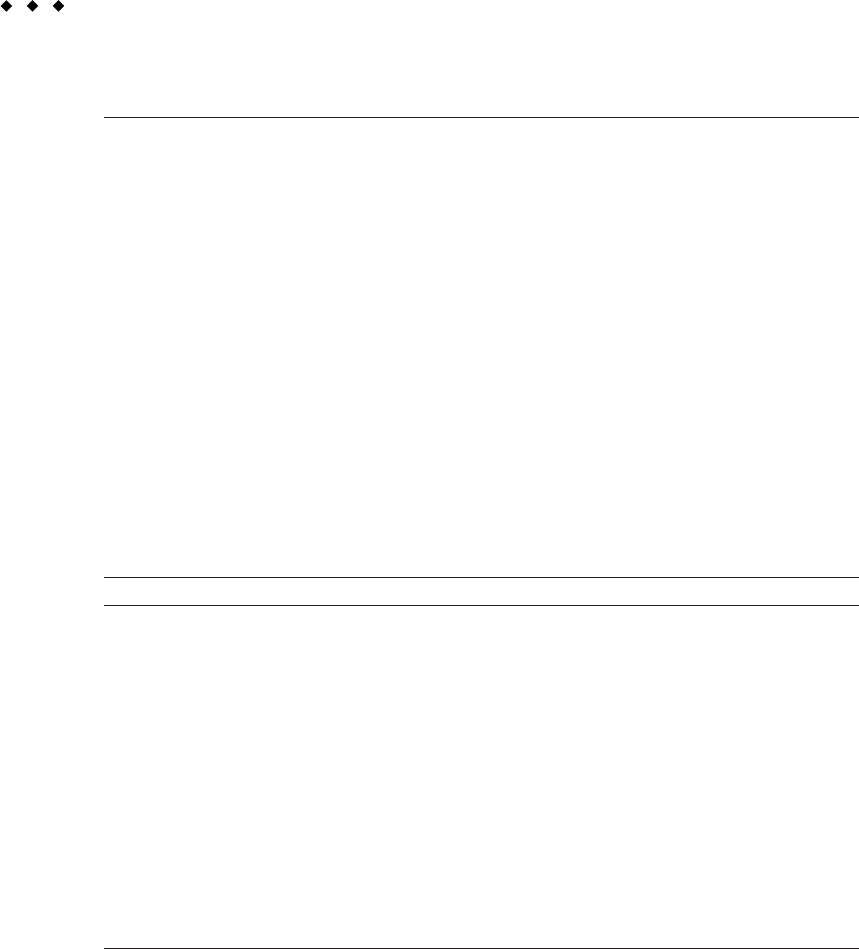
ts.jte Modiable Properties
This appendix provides an alphabetical listing of all modiable properties and their default
values in the main Java EE 6 CTS conguration le, <TS_HOME>/bin/ts.jte. Although,
technically speaking, all properties in ts.jte can be modied, it is recommended that you
modify only the properties listed here. Properties not listed here either do not need to be
changed under normal circumstances or should not be changed under any circumstance.
Refer to Chapter 5, “Setup and Conguration,” for detailed CTS conguration instructions, and
to the ts.jte le itself for complete comments and syntax examples.
TABLE B–1 Modiable <TS_HOME>/bin/ts.jte Properties and Default Values
Property Default Value Description
alt.dtd.dir ${ts.home}/lib/dtds DTD location for Java Platform,
Enterprise Edition and RI XML
les. Used for XML validation
when building tests. If
javaee.home.ri is set,
javaee.home.rilibdtds will be
used and alt.dtd.dir is ignored.
alt.schema.dir ${ts.home}/lib/schemas Schema location for Java Platform,
Enterprise Edition and RI XML
les. Used for XML validation
when building tests. If
javaee.home.ri is set,
javaee.home.rilibschemas will
be used and alt.schema.dir is
ignored.
B
APPENDIX B
147
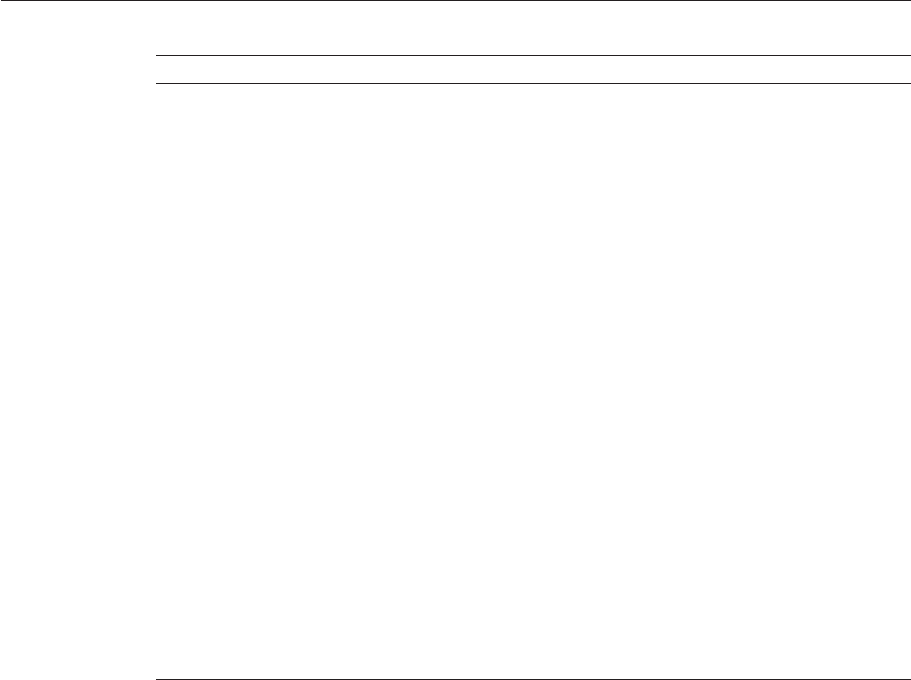
TABLE B–1 Modiable <TS_HOME>/bin/ts.jte Properties and Default Values (Continued)
Property Default Value Description
appclient.log.output TRUE The client logging level for the
Application Client container
depends on the logging level that is
specied in the sun acc.xml le.
This logging level directly aects
the output of TSLogger, which logs
the JSR196 SPI calls made in the
Application Client container. This
property is used to enable the
Application Client container's
logging level to INFO.
authenticationMethod "UDDI_GET_AUTHTOKEN"Set this to the authentication
method for the JAXR provider.
UDDI_GET_AUTHTOKEN is the
get_AuthToken protocol dened
by UDDI_API2.
authpassword javajoe Associated password for the
authuser.
authuser javajoe Used to exercise the role mapping
security feature.
certLoginUserAlias cts User alias for certicate-based
login. This property is used in
mutual authentication to pick up
the certicate, based on the user
alias.
ts.jte Modiable Properties
Java Platform, Enterprise Edition 6 CompatibilityTest Suite User's Guide • July 1, 2011148
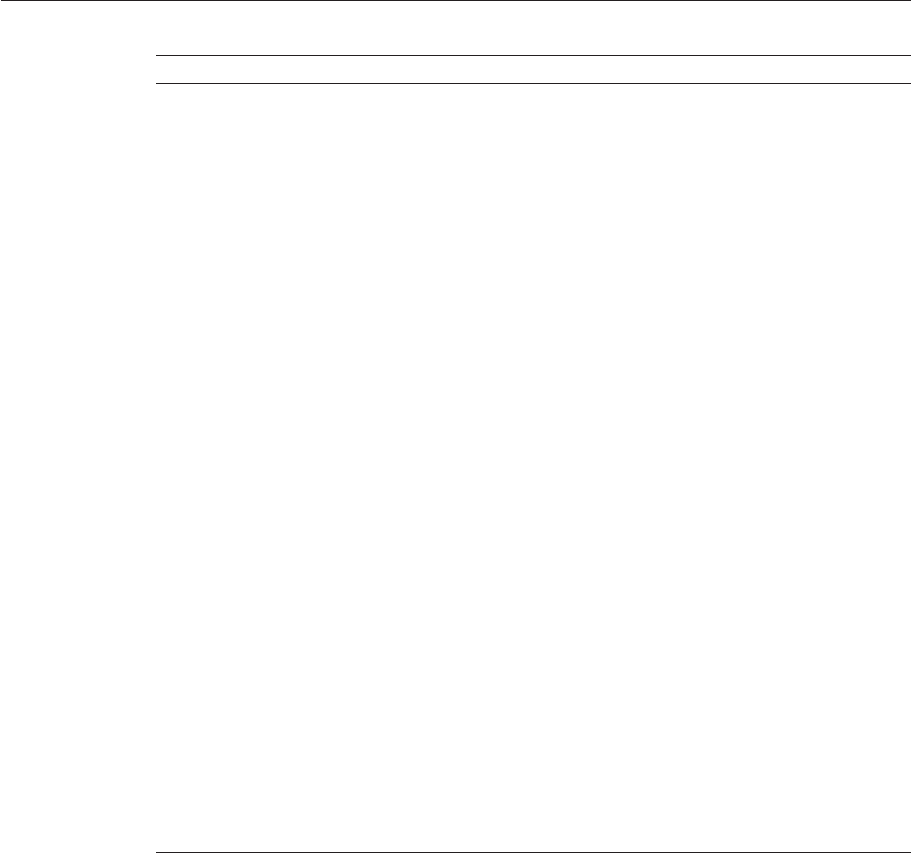
TABLE B–1 Modiable <TS_HOME>/bin/ts.jte Properties and Default Values (Continued)
Property Default Value Description
command.testExecute com.sun.ts.lib.harness.ExecTSTestCmd \
CLASSPATH=${ts.harness.classpath}: \
${ts.home}/classes: \
${JAVA_HOME}/../lib/tools.jar: \
${ts.home}/lib/commons-httpclient-3.0.jar: \
${ts.home}/lib/commons-logging-1.0.4.jar: \
${ts.home}/lib/commons-codec-1.3.jar: \
${ts.home}/lib/htmlunit-1.7.jar: \
${ts.home}/lib/commons-collections-3.1.jar: \
${ts.home}/lib/commons-io-1.0.jar: \
${ts.home}/lib/commons-lang-2.0.jar: \
${ts.home}/lib/jaxen-1.1-beta-6.jar: \
${ts.home}/lib/js-1.6R1.jar: \
${ts.home}/lib/nekohtml-0.9.5.jar: \
${ts.home}/lib/saxpath.jar: \
${ts.home}/lib/xercesImpl-2.6.2.jar \
DISPLAY=${ts.display} \
HOME="${user.home}"\
windir=${windir} \
SYSTEMROOT=${SYSTEMROOT} \
PATH="${javaee.home}/nativelib"\
${JAVA_HOME}/bin/java \
-Dcts.tmp=$harness.temp.directory \
-Djava.security.policy=${ts.home}/bin/ \
harness.policy \
-Djava.security.manager \
-Djava.protocol.handler.pkgs=javax.net.ssl \
-Djavax.net.ssl.keyStore=${ts.home}/bin/ \
certificates/clientcert.jks \
-Djavax.net.ssl.keyStorePassword=changeit \
-Djavax.net.ssl.trustStore=${s1as.domain}/${sjsas.instance.config.dir}/cacerts.jks \
-Djava.endorsed.dirs=${s1as.java.endorsed.dirs} \
-Dcom.sun.aas.installRoot=${javaee.home} \
-Dcom.sun.aas.configRoot=${javaee.home}/config \
-Ddeliverable.class=${deliverable.class} \
$testExecuteClass $testExecuteArgs
This command is used to execute
any test clients which are not run
inside an application client
container. For example, any URL
clients or standalone Java clients
would be executed with this
command. Some test directories
which make use of this command
are servlet and jsp.
ts.jte Modiable Properties
Appendix B • ts.jte Modiable Properties 149
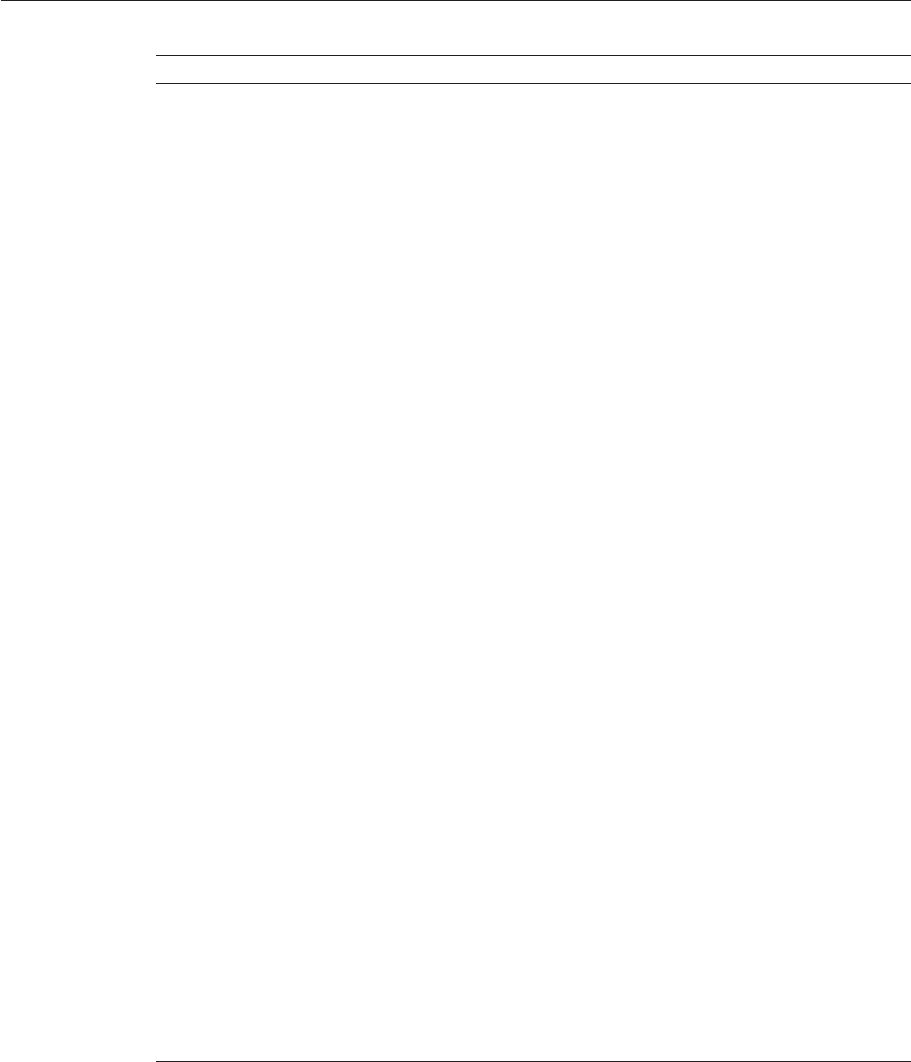
TABLE B–1 Modiable <TS_HOME>/bin/ts.jte Properties and Default Values (Continued)
Property Default Value Description
command.testExecuteAppClient com.sun.ts.lib.harness.ExecTSTestCmd \
DISPLAY=${ts.display} HOME="${user.home}"\
LD_LIBRARY_PATH=${javaee.home}/lib \
windir=${windir} SYSTEMROOT=${SYSTEMROOT} \
PATH="${javaee.home}/nativelib"TZ=${tz} \
${JAVA_HOME}/bin/java \
-Djava.security.policy=${javaee.home}/lib/ \
appclient/client.policy \
-Dcts.tmp=$harness.temp.directory \
-Djava.security.auth.login.config=${javaee.home}/\
lib/appclient/appclientlogin.conf \
-Djava.protocol.handler.pkgs=javax.net.ssl \
-Dcom.sun.enterprise.home=${javaee.home} \
-Djavax.net.ssl.keyStore=${ts.home}/bin/ \
certificates/clientcert.jks \
-Djavax.net.ssl.keyStorePassword=changeit \
-Dcom.sun.aas.installRoot=${javaee.home} \
-Dcom.sun.aas.imqLib=${javaee.home}/imq/lib \
-Djava.util.logging.manager=com.sun.enterprise. \
server.logging.ACCLogManager \
-Djavax.net.ssl.trustStore=${s1as.domain}/ \
${sjsas.instance.config.dir}/cacerts.jks \
-Djava.endorsed.dirs=${s1as.java.endorsed.dirs} \
-Djavax.xml.parsers.SAXParserFactory=com.sun.org.\
apache.xerces.internal.jaxp.SAXParserFactoryImpl \
-Djavax.xml.parsers.DocumentBuilderFactory=com. \
sun.org.apache.xerces.internal.jaxp. \
DocumentBuilderFactoryImpl \
-Djavax.xml.transform.TransformerFactory=com. \
sun.org.apache.xalan.internal.xsltc.trax. \
TransformerFactoryImpl \
-Dorg.xml.sax.driver=com.sun.org.apache.xerces. \
internal.parsers.SAXParser \
-Dorg.xml.sax.parser=org.xml.sax.helpers. \
XMLReaderAdapter \
-Doracle.jdbc.J2EE13Compliant=true \
-Dstartup.login=false -Dauth.gui=false \
-Djava.ext.dirs=${s1as.lib}/jdbcdrivers$ \
{pathsep}${JAVA_HOME}/lib/ext${pathsep}$ \
{javaee.home}/lib/jdbcdrivers${pathsep} \
${javaee.home}/javadb/lib \
-Dcom.sun.aas.configRoot=${javaee.home}/config \
-Ddeliverable.class=${deliverable.class} \
-classpath ${ts.run.classpath} com.sun.enterprise.\
appclient.Main $testExecuteArgs -configxml \
${ts.home}/tmp/appclient/s1as.sun-acc.xml
This command is used to execute
the application client container for
the vendor implementation VI.
Note that $TS_HOME/classes
should not be in the classpath for
this command since all client
classes are self-contained in the
application archive or referenced
via the manifest.
ts.jte Modiable Properties
Java Platform, Enterprise Edition 6 CompatibilityTest Suite User's Guide • July 1, 2011150
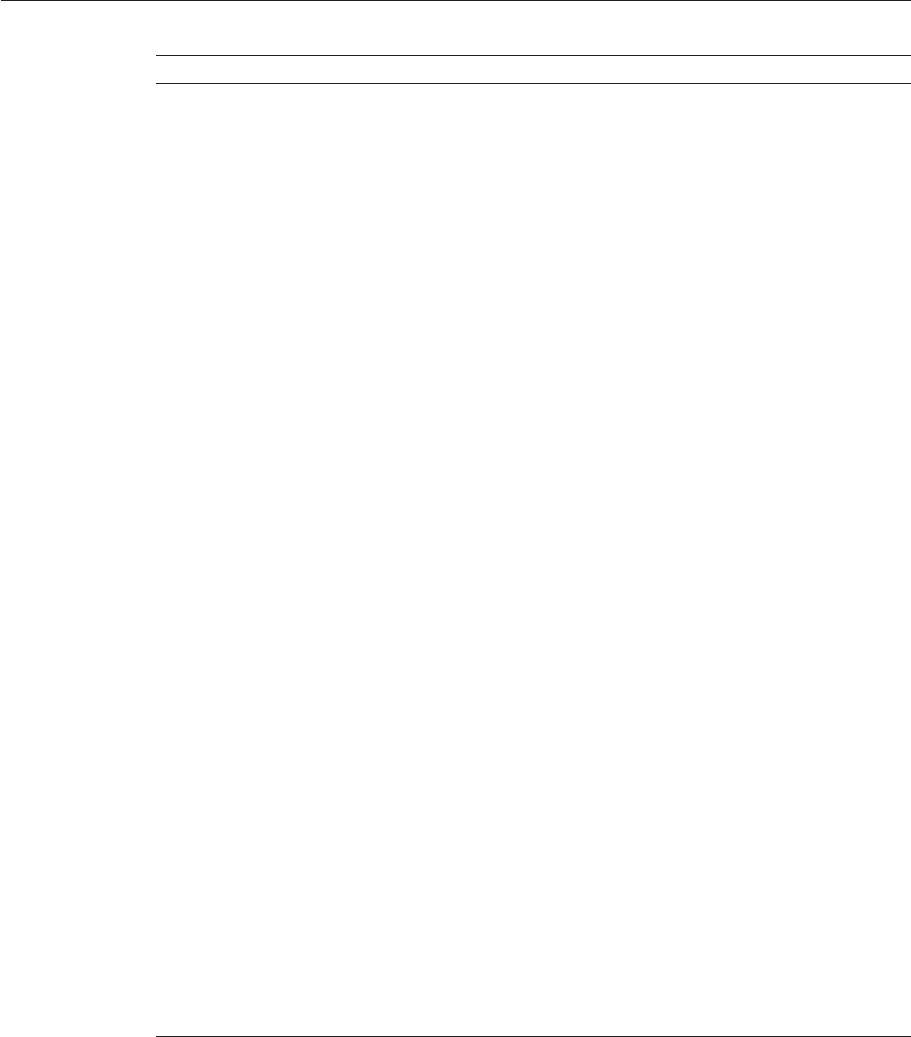
TABLE B–1 Modiable <TS_HOME>/bin/ts.jte Properties and Default Values (Continued)
Property Default Value Description
create.cmp.tables TRUE When set to FALSE, the App Server
is responsible for creating CMP
tables at deployment of the EJB
EAR When set to TRUE,
init.datbaseName will create the
tables used by CMP EJBs. The SQL
for the CMP tables are contained
in:
$TS_HOME/datbaseNamesqldatabaseName.ddl.cmp.sql
$TS_HOME/datbaseNamesqldatabaseName.ddl.interop.sql
db.dml.file ${derby.dml.file} DML le for VI.
db.dml.file.ri ${derby.dml.file} DML le for RI.
deploy.delay.in.minutes 5 This property can be used to
specify the amount of time in
minutes that the test harness will
wait for the JSR 88
ProgressObject to return either
failed or completed from a
DeploymentManager API call. After
the time has elapsed, the harness
will report failure for the given
action.
deployManagerJarFile.1 ${javaee.home}/lib/deployment/sun-as-jsr88-dm.jarLocation of the JAR le that
contains the JSR 88 deployment
manager factory class name for the
Vendors Implementation VI.
deployManagerJarFile.2 ${javaee.home.ri}/lib/deployment/sun-as-jsr88-dm.jarLocation of the JAR le that
contains the JSR 88 deployment
manager factory class name for the
Reference Implementation RI
deployManagerpasswd.1 ${s1as.admin.passwd} Password for deployment process
for the VI.
deployManagerpasswd.2 ${ri.admin.passwd} Password for deployment process
for the RI.
deployManageruname.1 ${s1as.admin.user} User name for deployment process
for the VI.
deployManageruname.2 ${ri.admin.user} User name for deployment process
for the RI.
ts.jte Modiable Properties
Appendix B • ts.jte Modiable Properties 151
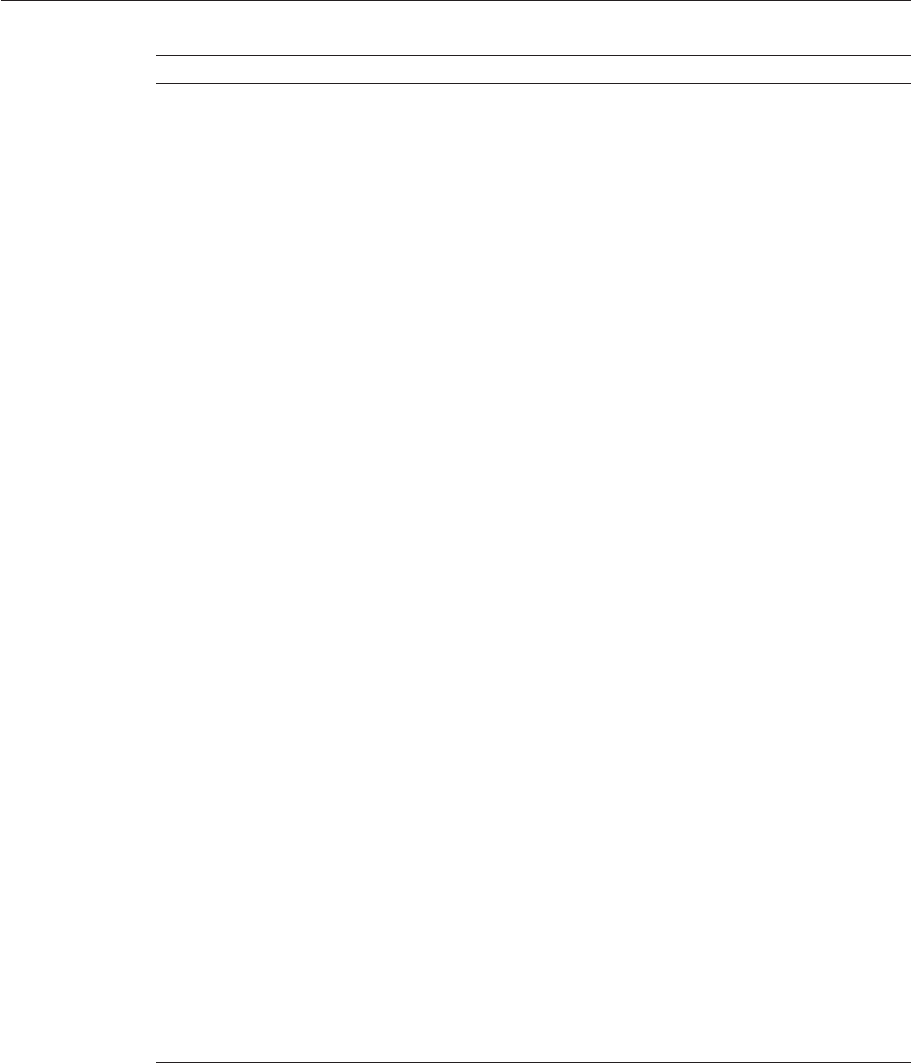
TABLE B–1 Modiable <TS_HOME>/bin/ts.jte Properties and Default Values (Continued)
Property Default Value Description
deployManageruri.1 deployer:Sun:AppServer::${deployment_host.1}:${s1as.admin.port}JSR 88 management URL, location
of the deployment process for the
VI.
deployManageruri.2 deployer:Sun:AppServer::${deployment_host.2}:${ri.admin.port}JSR 88 management URL, location
of the deployment process for the
RI.
deployment_host.1 ${orb.host} Name of machine running the JSR
88 deployment process for the
vendor's Java Platform, Enterprise
Edition implementation.
deployment_host.2 ${orb.host.ri} Name of machine running the JSR
88 deployment process for the Java
Platform, Enterprise Edition RI.
derby.classes ${javaee.home}/javadb/lib/derbyclient.jarCLASSPATH to JDBC driver classes.
derby.dbName derbyDB Database Name.
derby.dml.file derby/derby.dml.sql DML le used for CTS test cases.
derby.driver org.apache.derby.jdbc.ClientDriverDriverManager driver.
derby.passwd cts1 User password congured.
derby.poolName cts-derby-pool Name of pool congured in the
Java Platform, Enterprise Edition
RI; do not change.
derby.port 1527 Database Server port.
derby.server ${orb.host} Database Server.
derby.url jdbc:derby://${derby.server}:${derby.port}/${derby.dbName};create=trueURL to the CTS database
derby.user cts1 User ID congured
ejb_timeout 30000 Amount of time, in milliseconds,
that duration will be set for an
ejbtimeout callback method
ejb_wait 60000 Amount of time, in milliseconds,
that the client will wait for
ejbtimeout callback method
results
EJBServer1TxInteropEnabled true Transaction interoperability
settings for Vendor Java Platform,
Enterprise Edition EJB Server
ts.jte Modiable Properties
Java Platform, Enterprise Edition 6 CompatibilityTest Suite User's Guide • July 1, 2011152
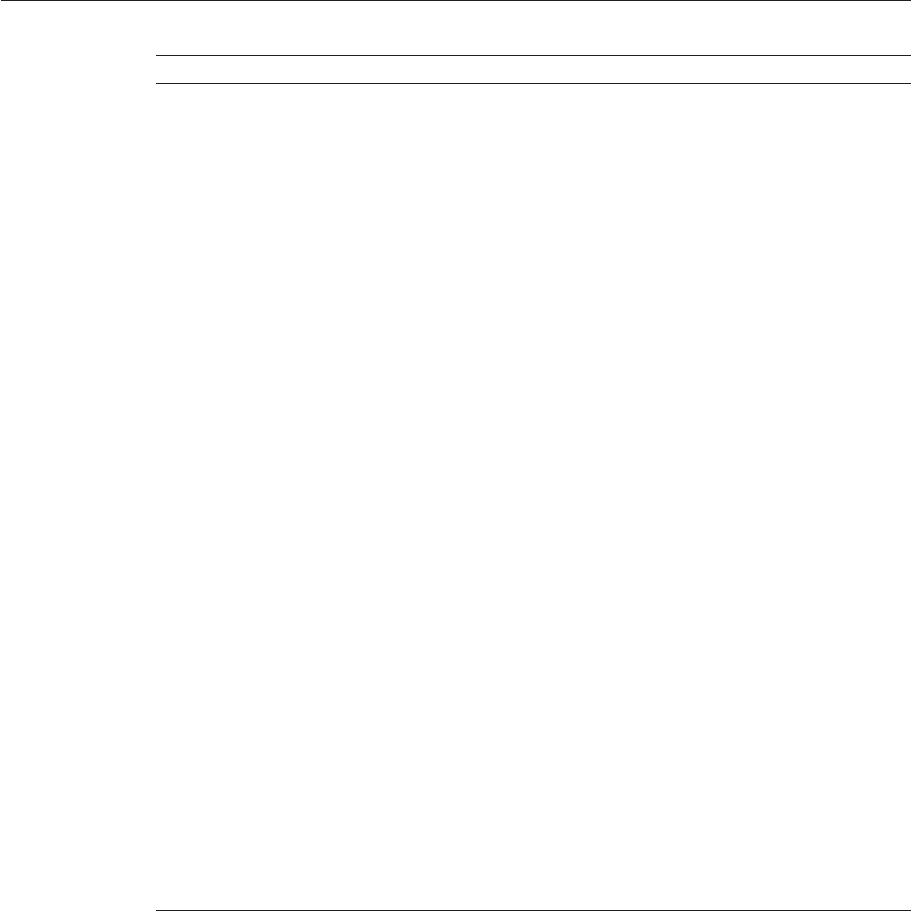
TABLE B–1 Modiable <TS_HOME>/bin/ts.jte Properties and Default Values (Continued)
Property Default Value Description
EJBServer2TxInteropEnabled true Transaction interoperability
settings for Java Platform,
Enterprise Edition RI EJB Server
extension.dir ${s1as.domain}/lib/ext Extension directory for App Server
under test (not RI)
App Server vendors will need to set
this to their App Server's extension
directory.
config.vi target copies the CTS
library JAR les to this location.
harness.executeMode 0 Used to run the harness in the
following modes of execution:
■0— Default (deploy, run,
undeploy)
■1— Deploy only
■2— Run only
■3— Undeploy only
■4— Deploy and run only
harness.log.delayseconds 1 Number of seconds to delay to
allow reporting from remote clients
to nish.
harness.log.port 2000 The port the harness listens on for
log messages from remote clients.
harness.log.traceflag false Used to turn on or o verbose
debugging output for the tests.
harness.socket.retry.count 10 Denotes the number of times we
should attempt to create a server
socket when initializing a test
client. The socket is used for
logging purposes.
harness.temp.directory ${ts.home}/tmp Directory location used by the
harness to store temporary les.
ts.jte Modiable Properties
Appendix B • ts.jte Modiable Properties 153
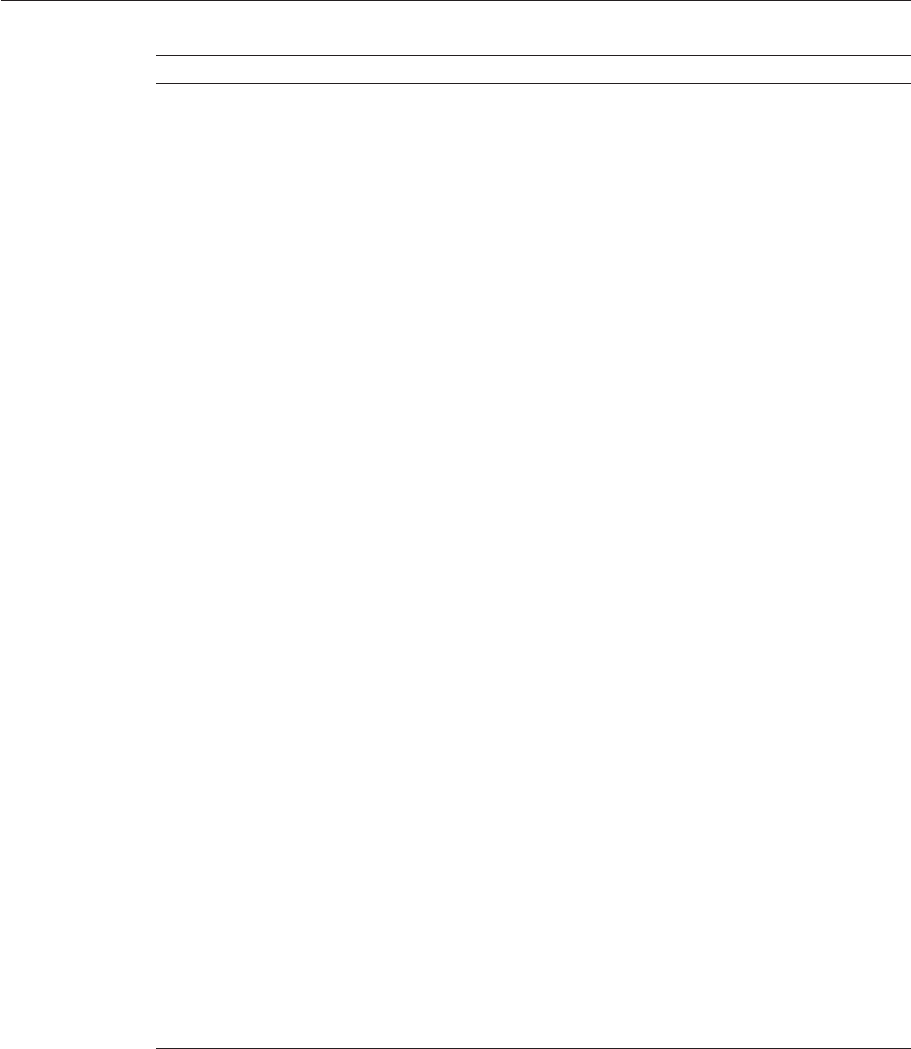
TABLE B–1 Modiable <TS_HOME>/bin/ts.jte Properties and Default Values (Continued)
Property Default Value Description
if.existing.work.report.dirs auto Species how existing work.dir
and report.dir will be handled,
and it must be one of the following
values:
■overwrite — Overwrites all
content in work.dir and
report.dir
■backup — Moves all content in
work.dir and report.dir to
work.dir_time_day_bak and
report.dir_time_day_bak,
respectively
■append — Reuses and
preserves the existing
work.dir and report.dir
■auto — Lets the build les
decide which mode to use
(overwrite,backup,or
append). The value is
determined like this:
if.existing.work.report.dirs == auto
if in CTS workspace
if.existing.work.report.dirs = overwrite
else we are in a distribution bundle
if.existing.work.report.dirs = append
end if
else
if.existing.work.report.dirs = value in this file
end if
impl.vi glassfish This property corresponds to the
vendor under test. The name
represents the directory that
contains vendor-specic Ant
scripts that are located in the
$TS_HOME/bin/xml/impl/{imp.vi}
directory.
impl.vi.deploy.dir ${s1as.domain}/autodeploy Auto deployment directory of the
vendor's application server under
test.
ts.jte Modiable Properties
Java Platform, Enterprise Edition 6 CompatibilityTest Suite User's Guide • July 1, 2011154
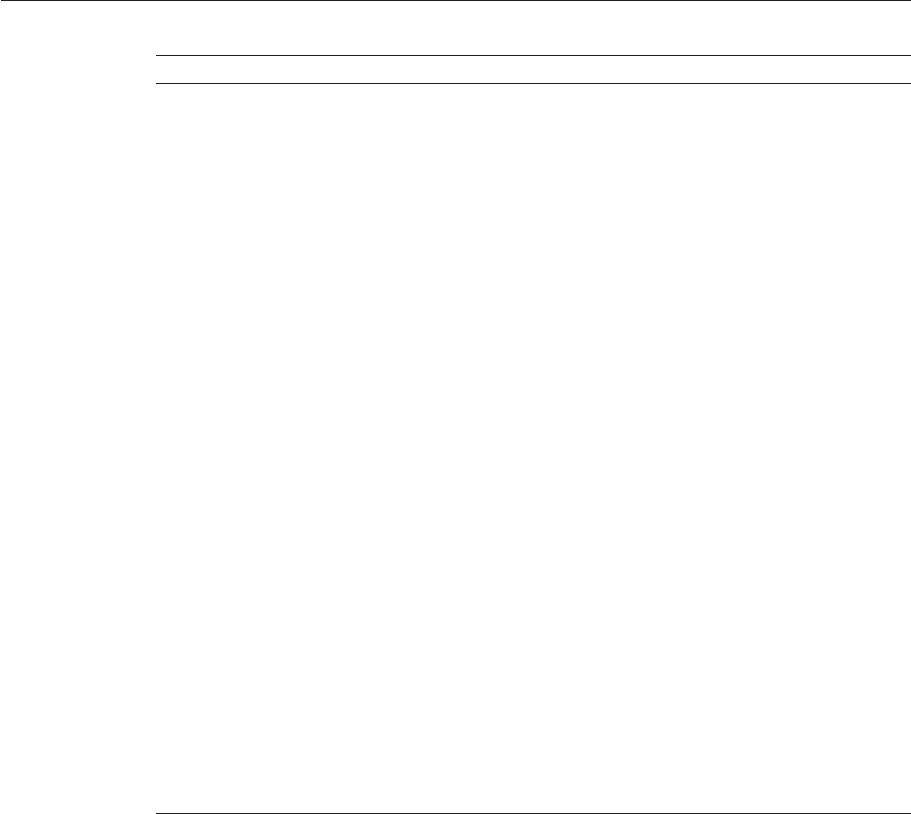
TABLE B–1 Modiable <TS_HOME>/bin/ts.jte Properties and Default Values (Continued)
Property Default Value Description
impl.vi.host ${s1as.admin.host} Admin host where the Vendor
Implementation is running.
impl.vi.port ${s1as.admin.port} Admin port where the Vendor
Implementation is running.
instance.listenerName orb-listener-1 Default value for the IIOP listener
for your instance. Users will most
likely not need to change this.
javaee.classes.ri ${ri.lib}/mail.jar:${ri.lib}/javaee.jar: \
${ri.lib}/appserv-rt.jar: \
${ri.lib}/appserv-ext.jar: \
${ri.lib}/appserv-cmp.jar: \
${ri.lib}/appserv-admin.jar: \
${ri.imq.share.lib}/imqadmin.jar: \
${ri.lib}/install/applications/jmsra/imqjmsra.jar: \
${ri.imq.share.lib}/imq.jar: \
${ri.imq.share.lib}/fscontext.jar: \
${ri.lib}/jsf-api.jar:${ri.lib}/appserv-jstl.jar:\
${ri.lib}/xercesImpl.jar:${ri.lib}/activation.jar: \
${ri.lib}/appserv-ws.jar:${ri.lib}/dtds: \
${ri.lib}/schemas: \
${ri.lib}/toplink-essentials.jar: \
${ri.lib}/dbschema.jar
Classes required by Java Platform,
Enterprise Edition RI.
javaee.home /sun/appserver9 The location of the vendor's Java
Platform, Enterprise Edition
platform implementation.
javaee.home.ri /sun/appserver9 The location of the RI.
javaee.home.ri.classpathsuffix ${javaee.home.ri}/lib/riinterceptors.jar \
${pathsep}${javaee.home.ri}/javadb/lib/ \
derbyclient.jar
The classpath sux of the RI used
in interop tests. Must contain the
RI JDBC driver JARs and the RMI
interceptor classes.
ts.jte Modiable Properties
Appendix B • ts.jte Modiable Properties 155
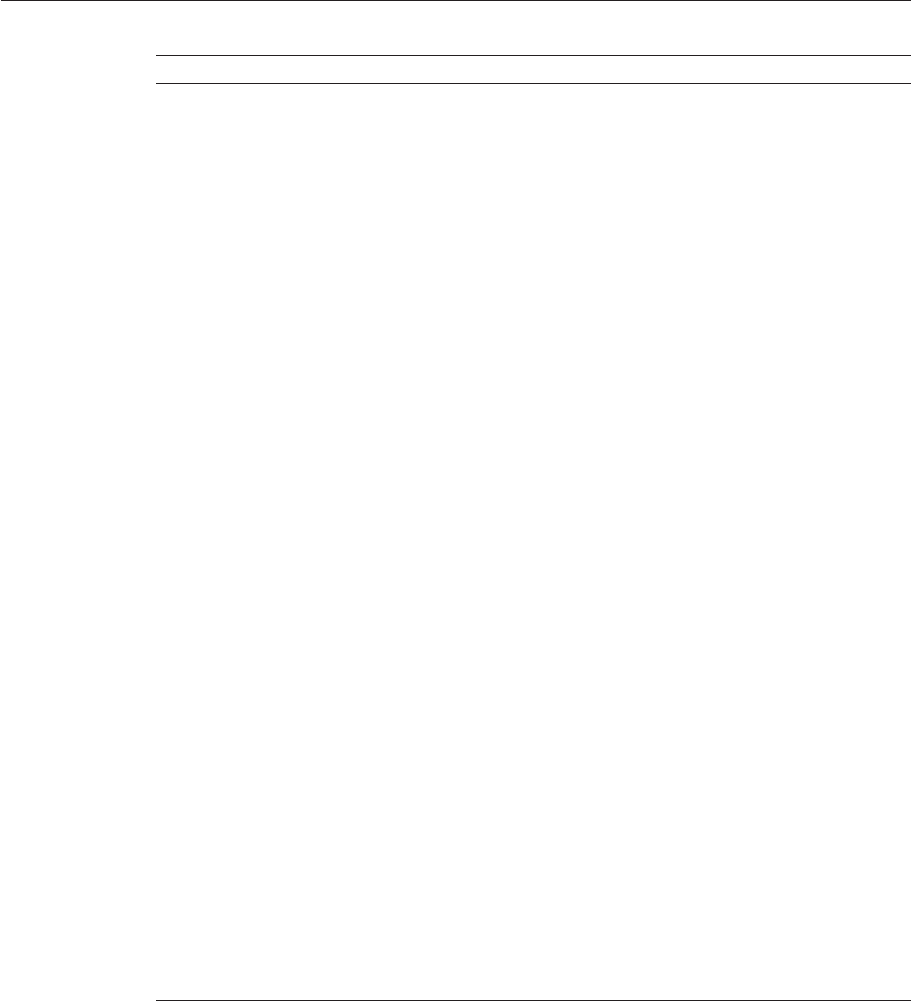
TABLE B–1 Modiable <TS_HOME>/bin/ts.jte Properties and Default Values (Continued)
Property Default Value Description
javatest.timeout.factor 1.0 This property species the scale
factor used by JavaTest to adjust the
time JavaTest will wait for a given
test to complete before returning
failure. For instance if the default
test timeout is 5 minutes, this value
will be multiplied by 5 minutes to
determine the total timeout delay.
Note this value only works with
JavaTest's batch mode runclient.
When using the JavaTest GUI users
must change this timeout factor in
the GUI.
jaxrConnectionFactoryLookup 0 The preferred way for a client to
lookup a JAXR
ConnectionFactory is to use JNDI.
An alternate method to lookup a
JAXR ConnectionFactory is to use
the newInstance static method on
the ConnectionFactory.
■0— Use JNDI lookup
■1— Use newInstance method
jaxrJNDIResource "java:comp/env/eis/JAXR"JAXR
ConnectionFactoryReference if
JNDI lookup is being used. For
example,
java:comp/env/eis/JAXR.Ifnot
using JNDI lookup set to "".
jaxrPassword "" Is used for setting connection
credentials this must be set up in
the UDDI registry.
jaxrPassword2 "" A user name for Association tests.
jaxrUser "" Is used for setting connection
credentials this must be set up in
the UDDI registry.
jaxrUser2 "" A user name for Association tests.
jaxrWebContext "web_content"The context root for JAXR HTML
tests pages.
ts.jte Modiable Properties
Java Platform, Enterprise Edition 6 CompatibilityTest Suite User's Guide • July 1, 2011156
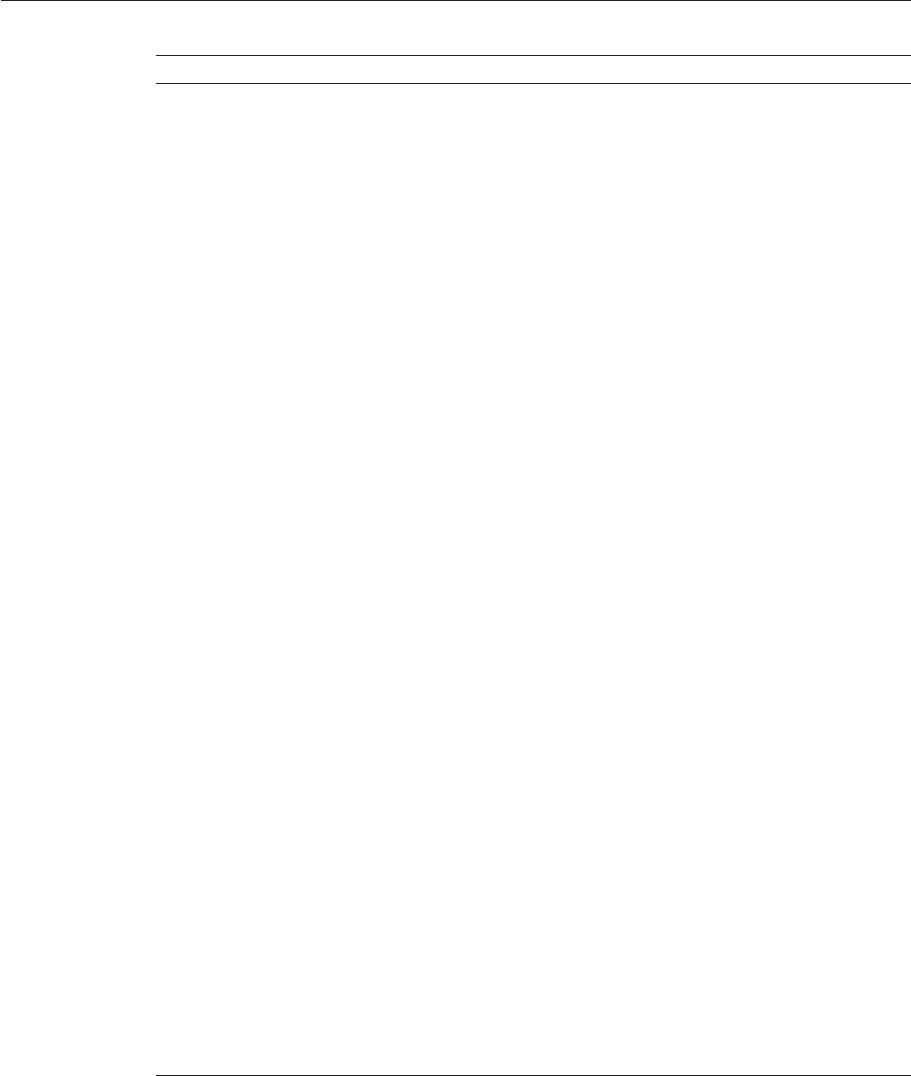
TABLE B–1 Modiable <TS_HOME>/bin/ts.jte Properties and Default Values (Continued)
Property Default Value Description
jdbc.db derby The name of the currently
congured DB. This value is the
prex of the DB properties
currently being used. Some valid
values are derby and
derbyEmbedded. See the other DB
property names for other valid
values.
jdbc.lib.class.path ${ts.home}/internal/lib This property is used by the
database.classes properties to
point to where the JDBC drivers
live.
jdbc.poolName ${derby.poolName} Congure the connection pool that
will be tested in this CTS test run.
jms_timeout 5000 Amount of time, in milliseconds,
that synchronous receives will wait
for a message
jstl.db.driver ${derby.driver} JDBC driver
jstl.db.url ${derby.url} DB URL
log.file.location ${s1as.domain}/logs This property is used by JACC tests
to create and analyze provider logs.
Specify the log directory in which
your App Server generates logs.
login default This property must be set to run
app client security tests.
mailFrom xyz@sun.com Reply to address set in the email
messages generated by the JavaMail
tests.
mailHost bur-mail2.east.sun.com Hostname of the SMTP server.
mailuser1 some-valid-email-user-name@sun.comMust be set to a valid email address
where test mails will be sent.
namingServiceHost1 ${orb.host} Naming Service host name for the
Vendor's Implementation VI.
namingServiceHost2 ${orb.host.ri} Naming Service host name for the
Reference Implementation RI.
namingServicePort1 ${orb.port} Naming Service port for the VI.
namingServicePort2 ${orb.port.ri} Naming Service port for the RI.
ts.jte Modiable Properties
Appendix B • ts.jte Modiable Properties 157
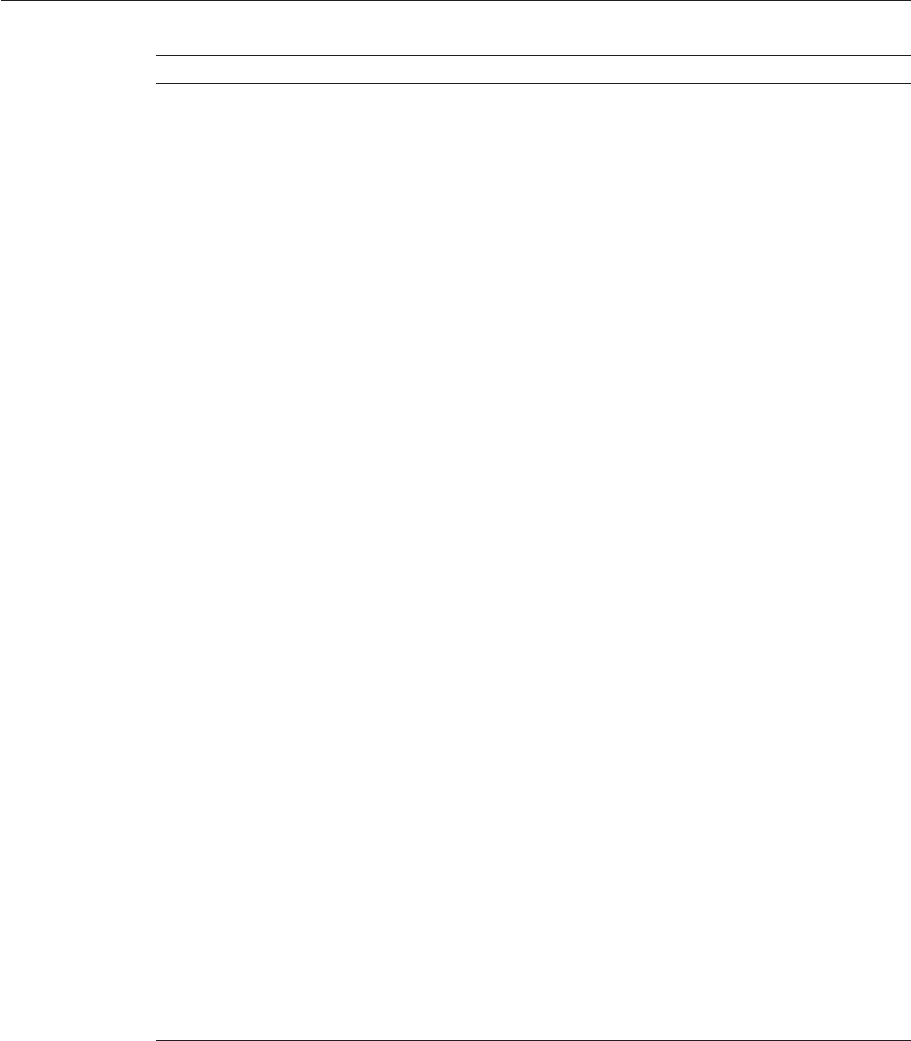
TABLE B–1 Modiable <TS_HOME>/bin/ts.jte Properties and Default Values (Continued)
Property Default Value Description
nobodyuser guest This value must be the same value
returned by a call to
getCallerPrincipal.getName
from the EJB tier when an
unauthenticated caller in the web
tier invokes an EJB method.
orb.host localhost Hostname of the machine running
the RI
orb.port 3699 The port number the RI is listening
to for service requests.
password j2ee Associated password for the user.
password1 ${derby.passwd} Set this to the password for the
jdbcDB1 resource.
password2 ${derby.passwd} Set this to the password for the
jdbcDB2 resource.
password3 ${derby.passwd} Set this to the password for the
jdbcDBTimer resource.
password_ri j2ee_ri Associated password for the RI
user.
password_vi j2ee_vi Associated password for the VI
user.
pathsep : Users must set this property when
running on Windows. The
appropriate value on windows is a
semicolon (;). If you are not
running on Windows leave this
property set to its default value of
colon (:).
porting.ts.deploy2.class.1 com.sun.ts.lib.implementation.sun.javaee.SunRIDeployment2Vendor's Implementation VI of
com.sun.ts.lib.porting.TSDeploymentInterface2.
porting.ts.HttpsURLConnection.class.1com.sun.ts.lib.implementation.sun.javaee.SunRIHttpsURLConnectionVI of
com.sun.ts.lib.porting.TSHttpsURLConnectionInterface.
porting.ts.jms.class.1 com.sun.ts.lib.implementation.sun.javaee.SunRIJMSAdminVI of
com.sun.ts.lib.porting.TSJMSAdminInterface.
porting.ts.login.class.1 com.sun.ts.lib.implementation.sun.javaee.SunRILoginContextVI of
com.sun.ts.lib.porting.TSLoginContextInterface.
ts.jte Modiable Properties
Java Platform, Enterprise Edition 6 CompatibilityTest Suite User's Guide • July 1, 2011158
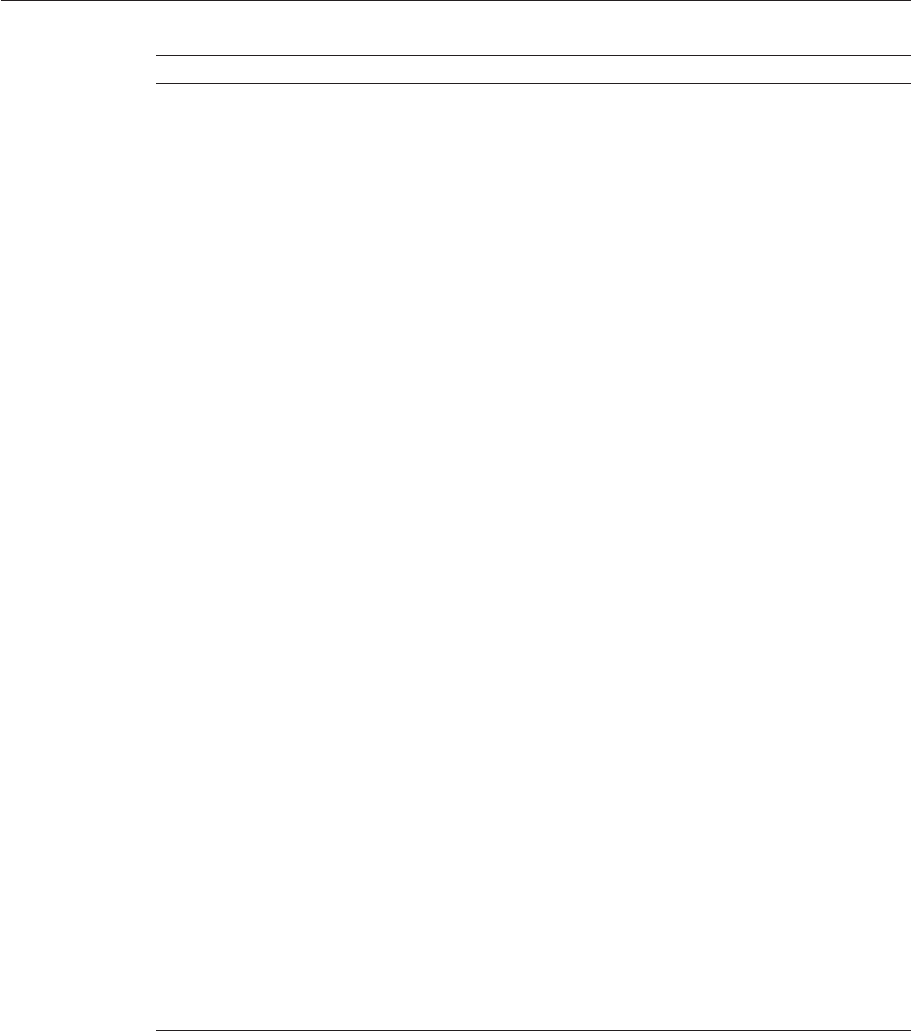
TABLE B–1 Modiable <TS_HOME>/bin/ts.jte Properties and Default Values (Continued)
Property Default Value Description
porting.ts.url.class.1 com.sun.ts.lib.implementation.sun.common.SunRIURLVI of
com.sun.ts.lib.porting.TSURLInterface.
queryManagerURL "" Standard connection property for
querying. For RegistryServer it is:
queryManagerURL = http localhost 8080RegistryServer
registryURL "" Standard connection property for
publishing. For RegistryServer it
is:
registryURL = http localhost 8080RegistryServer
report.dir /tmp/JTreport The directory used to store
JavaTest summary reports of test
results.
ri.admin ${javaee.home.ri}/bin/asadmin The Java Platform, Enterprise
Edition RI asadmin command.
ri.admin.host ${orb.host.ri} The Java Platform, Enterprise
Edition RI host.
ri.admin.passwd There is no default setting for this
property.
The Java Platform, Enterprise
Edition RI asadmin user password.
ri.admin.port 4848 The Java Platform, Enterprise
Edition RI port.
ri.admin.user admin The Java Platform, Enterprise
Edition RI asadmin user ID.
ri.asenv.loc ${javaee.home.ri}/config Location of asenv.conf or
asenv.bat.
ri.domain ${ri.domain.dir}/${ri.domain.name}The Java Platform, Enterprise
Edition RI domain path being used.
ri.domain.dir ${javaee.home.ri}/domains Points to where your domains are
installed.
ri.domain.name domain1 The Java Platform, Enterprise
Edition RI domain being used.
ri.imq.share.lib ${javaee.home.ri}/imq/lib Shared library directory for IMQ.
ri.imqbin.loc ${javaee.home.ri}/imq/bin Location of the IMQ bin directory.
ri.java.endorsed.dirs ${ri.lib}/endorsed Endorsed directory used by RI.
ts.jte Modiable Properties
Appendix B • ts.jte Modiable Properties 159
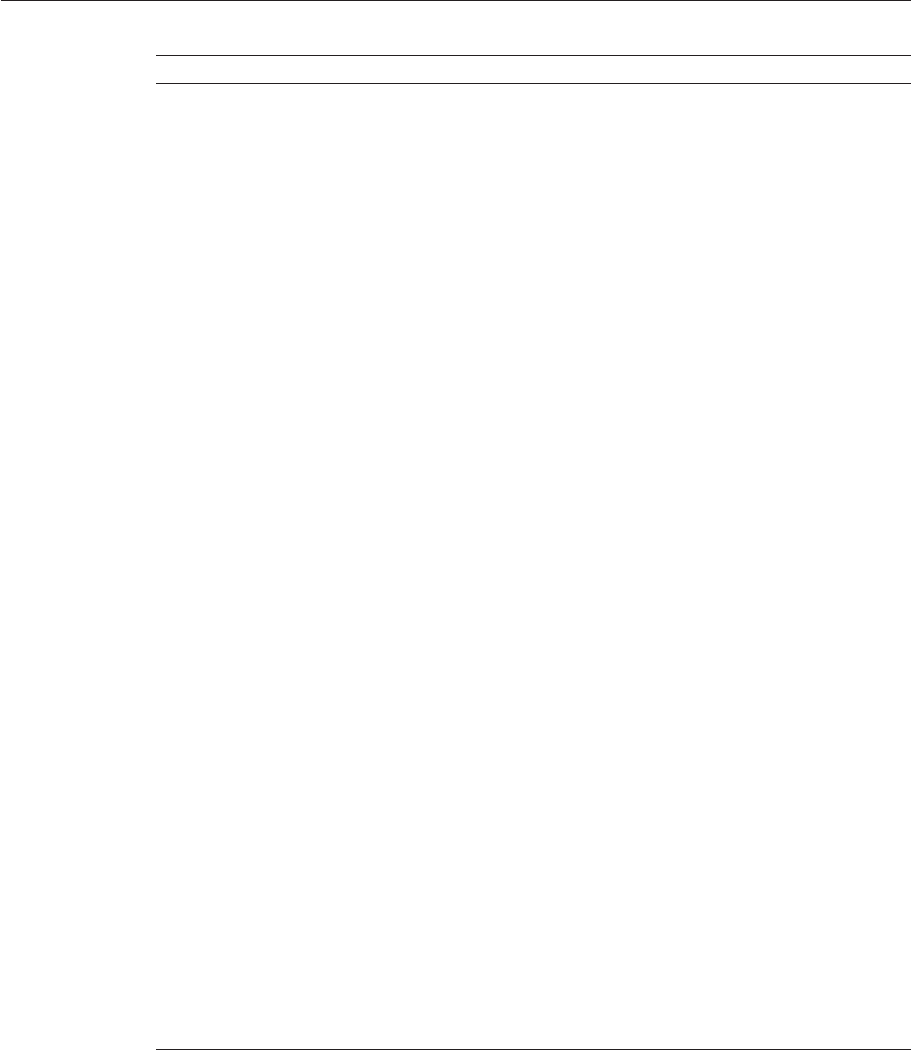
TABLE B–1 Modiable <TS_HOME>/bin/ts.jte Properties and Default Values (Continued)
Property Default Value Description
ri.jvm.options Java options needed by the Java
Platform, Enterprise Edition RI.
ri.lib ${javaee.home.ri}/lib Library directory for other Java
Platform, Enterprise Edition RI
JARs.
ri.server server The Java Platform, Enterprise
Edition RI server instance being
used.
rmiiiop.http.server.host ${orb.host} RMI server host name.
rmiiiop.http.server.port 10000 RMI server port.
s1as.admin ${javaee.home}/bin/asadmin The SJSAS asadmin command.
s1as.admin.host ${orb.host} The SJSAS host.
s1as.admin.passwd There is no default setting for this
property.
The SJSAS asadmin user password.
s1as.admin.port 4848 The SJSAS port.
s1as.admin.user admin The SJSAS asadmin user ID.
s1as.asenv.loc ${javaee.home}/config Location of asenv.conf or
asenv.bat.
s1as.classpathsuffix ${javaee.home}/lib/tsprovider.jarThe classpath sux of the RI when
being used as the App Server under
test.
s1as.db.ext.dirs The extension directory for DB
Type 2 drivers. Currently, this only
needs to be set when using DB2 else
it should be empty.
s1as.domain ${s1as.domain.dir}/${s1as.domain.name}The SJSAS domain path being
used.
s1as.domain.dir ${javaee.home}/domains Points to where your domains are
installed.
s1as.domain.name domain1 The SJSAS domain being used.
s1as.imq.share.lib ${javaee.home}/imq/lib Shared library directory for IMQ.
s1as.imqbin.loc ${javaee.home}/imq/bin Location of the IMQ bin directory.
s1as.java.endorsed.dirs ${s1as.lib}/endorsed Endorsed directory used by SJSAS.
ts.jte Modiable Properties
Java Platform, Enterprise Edition 6 CompatibilityTest Suite User's Guide • July 1, 2011160
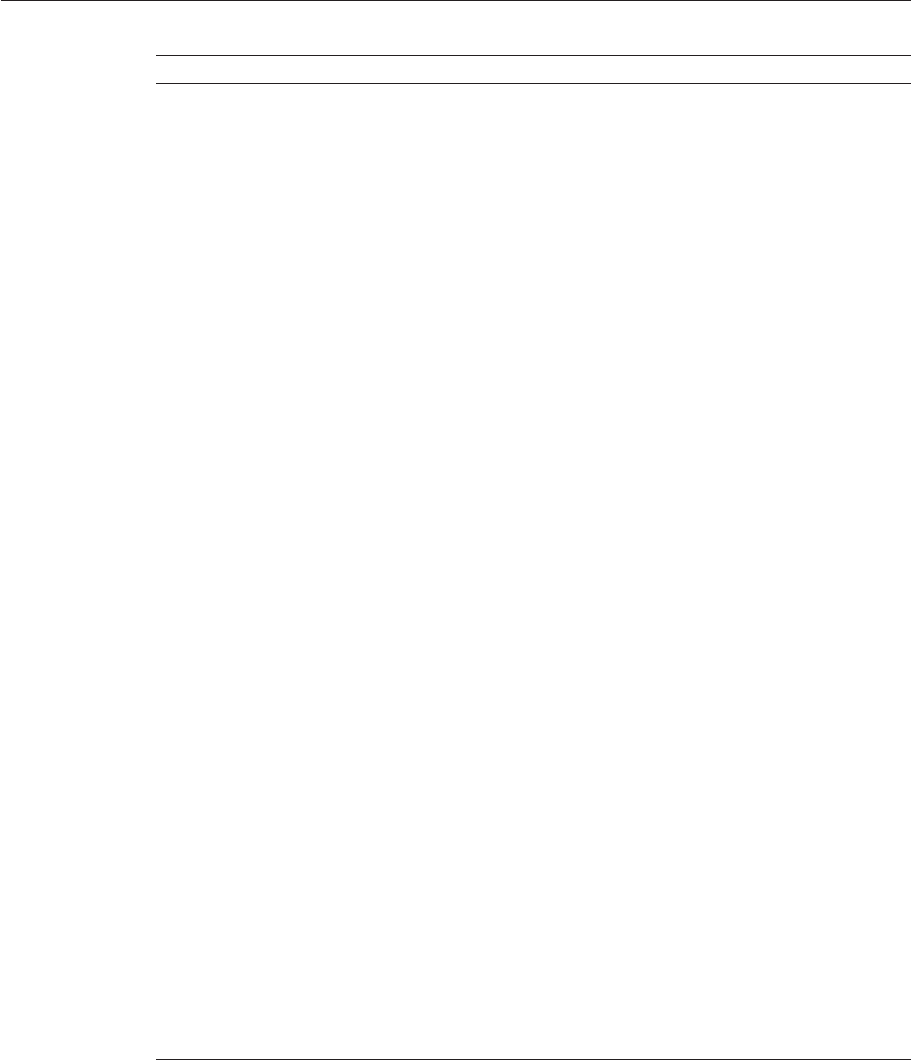
TABLE B–1 Modiable <TS_HOME>/bin/ts.jte Properties and Default Values (Continued)
Property Default Value Description
s1as.jvm.options -XX\:MaxPermSize=128m: \
-Doracle.jdbc.J2EE13Compliant=true
Java options needed by SJSAS.
s1as.lib ${javaee.home}/lib Library directory for other Java
Platform, Enterprise Edition RI
JARs.
s1as.pe.jmsServer imqbroker Name of the JMS server the RI/PE.
s1as.se.jmsServer imqbroker Name of the JMS server for SE/EE
s1as.server server The SJSAS server instance being
used.
s1as.targets ${s1as.server} Instances to deploy tests Supports
multiple instances. For example:
s1as.targetsserver=server-1
securedWebServicePort 1044 Must be set to run secbasicssl
and csiv2 tests. Set this property
with your application server's
secured webservice port.
securedWebServicePort.2 1045 Points to the secured webservice
port in Sun's Reference
Implementation (RI).
ServletClientThreads 2 The ServletClientThreads
property congures the number of
threads used by the client for the
SingleThreadModel servlet test. If
the container implementation
supports pooling of
SingleThreadModel serlvets, set
the value of
ServletClientThreads to twice
the value of the default servlet
instance pool size. If the container
implementation only maintains a
single instance of a
SingleTheadModel servlet, leave
the default value of 2.
sjsas.cmp.backend derby Backend to use when we are using
java2db with the CMP tests.
sjsas.cts.timer.resource derby Backend to use when we are using
java2db with the CMP tests for the
jdbcDBTimer resource.
ts.jte Modiable Properties
Appendix B • ts.jte Modiable Properties 161
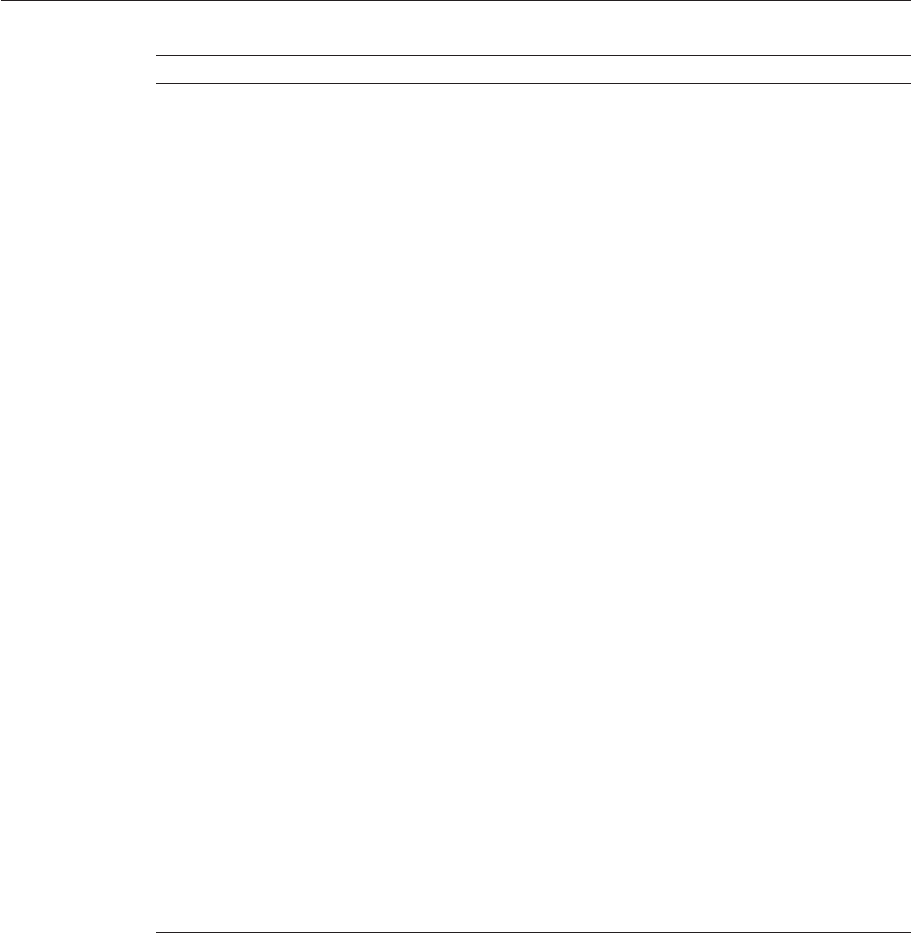
TABLE B–1 Modiable <TS_HOME>/bin/ts.jte Properties and Default Values (Continued)
Property Default Value Description
sjsas.das.orb.host ${orb.host} ORB host name for the DAS.
sjsas.das.orb.port 3700 ORB port number for the DAS.
sjsas.das.securedWebServicePort1043 HTTPS listener port for the DAS.
sjsas.das.webServerPort 8000 HTTP listener port for the DAS.
sjsas.env.type das CTS test conguration. Possible
values are:
■das (for PE or DAS)
■remote (for remote instance)
■cluster (for cluster
conguration not yet
supported)
sjsas.instance.config.dir config Conguration directory used by
the instance being tested.
■For PE/DAS = config
■For remote instance = config
sjsas.master.password changeit Used to create a node agent only
applicable to EE. Defaults to
changeit. This can be changed at
EE install time.
sjsas.node.agent.dir.name n The name of the node agent
directory to use. This value will be
used on Windows only and ignored
on non-Windows platforms. The
default is n meaning the create
node agent command will pass the
agentdir argument with a value of
s1as.applicationRootsjsas.node.agent.dir.name.
sjsas.nodeagent.name node-agent-1 Name of node agent used by the
remote instance.
sjsas.nodeinstance.name server-1 Name of the remote instance.
transport_protocol smtp Must be set to a valid protocol, i.e,
SMTP.
ts.jte Modiable Properties
Java Platform, Enterprise Edition 6 CompatibilityTest Suite User's Guide • July 1, 2011162
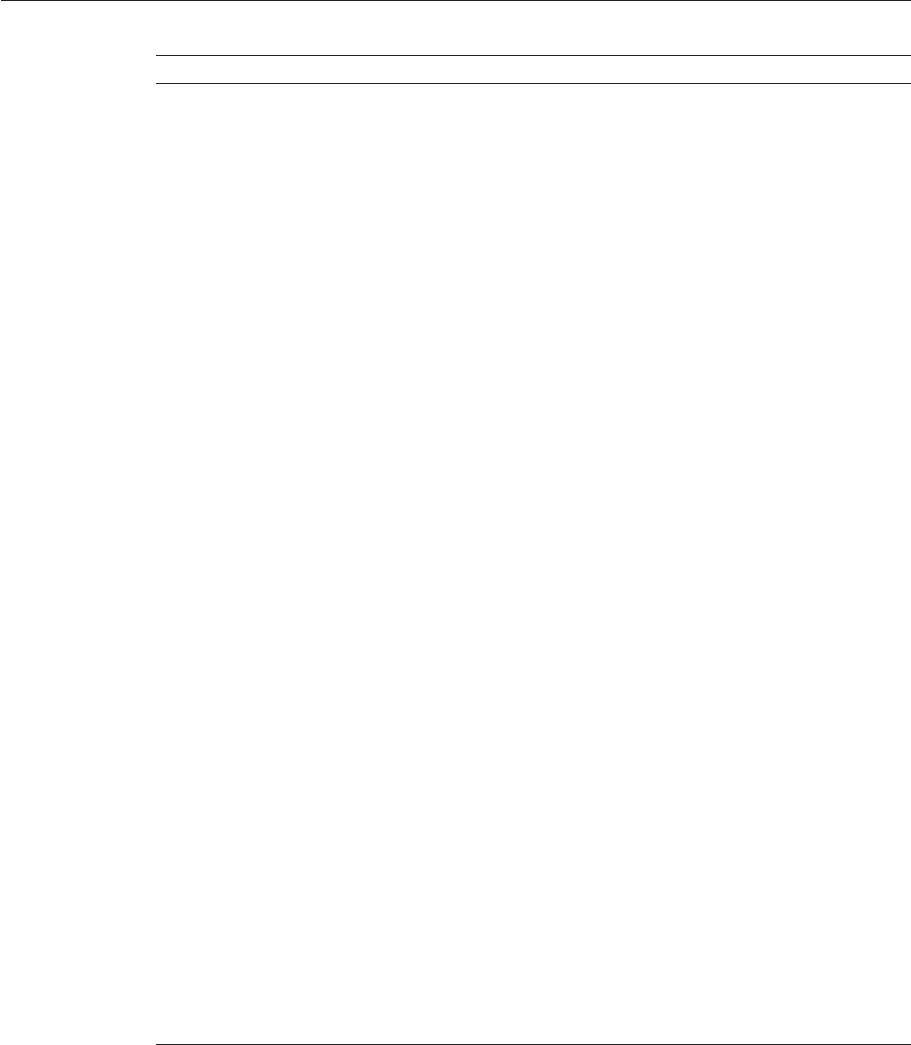
TABLE B–1 Modiable <TS_HOME>/bin/ts.jte Properties and Default Values (Continued)
Property Default Value Description
ts.classpath ${ts.home}/lib/tspackager.jar: \
${javaee.home.ri}/javadb/lib/derby.jar: \
${ts.home}/lib/tsharness.jar: \
${ts.home}/lib/cts.jar: \
${ts.home}/lib/sigtest.jar: \
${ts.run.classpath}:${ts.run.classpath.ri}: \
${ts.home}/lib/javatest.jar: \
${ts.home}/lib/jdom.jar:${ts.home}/lib/dom4j.jar:\
${ts.home}/tools/ant/lib/ant.jar: \
${ts.home}/lib/commons-httpclient-3.0.jar: \
${ts.home}/lib/commons-logging-1.0.4.jar: \
${ts.home}/lib/htmlunit-1.7.jar
Classes used to build the CTS tests.
ts.display :0.0 Location to display CTS output on
UNIX.
ts.harness.classpath ${ts.home}/lib/jaxb-api.jar: \
${ts.home}/lib/jaxb-libs.jar: \
${ts.home}/lib/jaxb-impl.jar: \
${ts.home}/lib/jaxb-xjc.jar: \
${ts.home}/lib/tsharness.jar: \
${ts.home}/lib/cts.jar: \
${ts.home}/lib/sigtest.jar: \
${ts.run.classpath}:${ts.run.classpath.ri}: \
${ts.home}/lib/javatest.jar: \
${ts.home}/lib/jdom.jar: \
${ts.home}/lib/dom4j.jar: \
${ts.home}/tools/ant/lib/ant.jar
Classes required by JavaTest.
ts.lib.classpath ${ts.home}/lib/tspackager.jar: \
${javaee.home.ri}/javadb/lib/derby.jar: \
${ts.harness.classpath}
Classes used to build cts.jar.
ts.run.classpath ${ts.home}/lib/oasis-regrep.jar: \
${ts.home}/lib/omar-common.jar: \
${s1as.lib}/dom.jar:${s1as.lib}/xalan.jar: \
${javaee.classes}:${ts.home}/lib/tsharness.jar: \
${ts.home}/lib/cts.jar
Classpath required by the vendor
appclient container.
ts.run.classpath.ri ${javaee.classes.ri}: \
${ri.lib}/riinterceptors.jar: \
${ts.home}/lib/tsharness.jar: \
${ts.home}/lib/cts.jar
Classpath required by Java
Platform, Enterprise Edition RI
appclient container.
tz US/Eastern Your local time zone. For valid
values, consult your operating
system documentation.
ts.jte Modiable Properties
Appendix B • ts.jte Modiable Properties 163
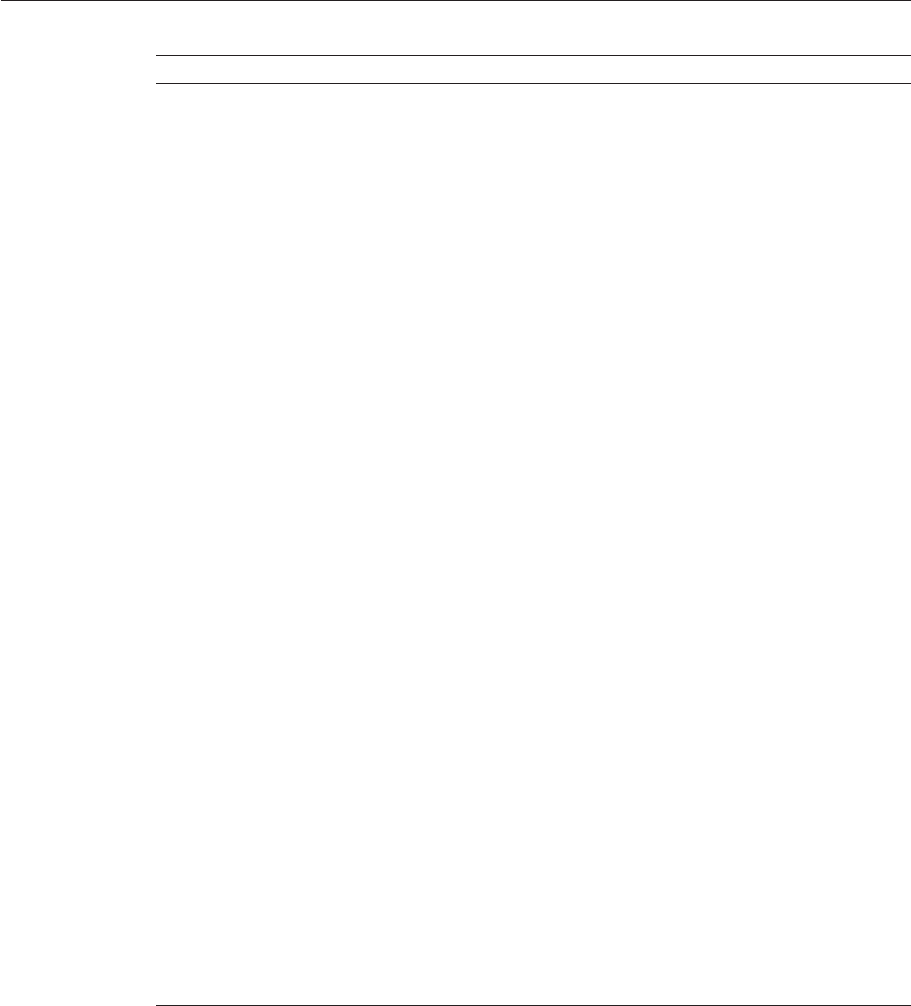
TABLE B–1 Modiable <TS_HOME>/bin/ts.jte Properties and Default Values (Continued)
Property Default Value Description
user j2ee User dened to exercise role
mapping feature.
user1 ${derby.user} Set this to the user for the jdbcDB1
resource.
user2 ${derby.user} Set this to the user for the jdbcDB2
resource.
user3 ${derby.user} Set this to the user for the
jdbcDBTimer resource.
user_ri j2ee_ri Username for the reference
implementation used in interop
tests.
user_vi j2ee_vi Username for the vendor
implementation used in interop
tests.
webServerHost ${orb.host} Hostname for the Vendor's Java
Platform, Enterprise Edition Web
Server.
webServerHost.2 ${orb.host.ri} Hostname for the Java Platform,
Enterprise Edition RI Web Server.
webServerPort 8001 Port number of the Vendor's Java
Platform, Enterprise Edition Web
Server.
webServerPort.2 8002 Port number of the Java Platform,
Enterprise Edition RI Web Server.
work.dir /tmp/JTwork The directory used to store
JavaTest test results and test
information.
wsdlRepository1 ${harness.temp.directory}/wsdlRepository1Location to publish nal WSDL
les when using le URL
publishing for Vendor Java
Platform, Enterprise Edition
implementation.
wsdlRepository2 ${harness.temp.directory}/wsdlRepository2Location to publish nal WSDL
les when using le URL
publishing for Sun RI.
ts.jte Modiable Properties
Java Platform, Enterprise Edition 6 CompatibilityTest Suite User's Guide • July 1, 2011164

Analyzing CSIv2 Test Logs
This appendix explains how to analyze the CSIv2 test logs. The topics included in this appendix
are as follows:
■“C.1 Overview” on page 165
■“C.2 CSIv2 Test Directory Naming Conventions” on page 169
■“C.3 CSIv2 Test Directory Structure” on page 170
■“C.4 Naming Conventions for CSIv2 Test Names” on page 171
■“C.5 Debugging CSIv2 Test Failures” on page 171
■“C.6 Examining Test Logs” on page 173
■“C.7 CSIv2 Log Elements” on page 176
■“C.8 IORs and Associated CSIv2 Tests” on page 183
C.1 Overview
This section describes the deployment scenarios under which the CSIv2 interoperability tests
are executed. Each scenario uses two servers. The label “Licensee Java Platform, Enterprise
Edition Server” refers to the server under test. The label “Java EE 6 RI Server” refers to the
reference server against which compatibility will be veried.
There are three primary deployment scenarios, each of which is described in greater detail in
sections that follow:
■“C.1.1 Application Client-to-EJB Scenarios” on page 166
■“C.1.2 EJB-to-EJB Test Scenarios” on page 167
■“C.1.3 Web Client-to-EJB Scenarios” on page 168
Although these scenarios often involve more than one invocation, the invocation of primary
interest is the nal invocation, which is always between servers.
In every deployment scenario, an EAR le, rionly.ear, is deployed on the server that is
running the Java EE 6 RI. This EAR le contains a Log Bean and a Control Bean, which are used
to facilitate the collection of results.
C
APPENDIX C
165

When the server that is running the Java EE 6 RI is started, a set of logging interceptors are
registered, allowing the test code to collect protocol-level information. Note that this
interceptor is only installed on the server that is running the Java EE 6 RI. The Java EE 6 CTS
does not require the Licensee Java Platform, Enterprise Edition Server to support CORBA
Portable Interceptors.
Each scenario is executed in both a “forward”anda“reverse” direction:
■In the forward direction, the client component of the invocation of primary interest is on
the Licensee Java Platform, Enterprise Edition Server, and the server component is on the
server that is running the Java EE 6 RI. In this direction, information about the CSIv2
request message is collected and analyzed.
■In the reverse direction, the client component of the invocation of primary interest is on
the server that is running the Java EE 6 RI, and the server component is on the Java Platform,
Enterprise Edition Licensee server. In this direction, information about the published IOR
and the CSIv2 response message is collected and analyzed.
“C.1.1 Application Client-to-EJB Scenarios” on page 166,“C.1.2 EJB-to-EJB Test Scenarios” on
page 167, and “C.1.3 Web Client-to-EJB Scenarios” on page 168 show the components that are
present in both the forward and reverse directions.
Whenever an EJB is mentioned in the following scenarios, it is important to realize that all
possible combinations of Stateful Session Bean and CMP Entity Bean are used. For example, on
an EJB-to-EJB invocation, we test Session Bean-to-Session Bean, Session Bean-to-Entity Bean,
Entity Bean-to-Session Bean, and Entity Bean-to-Entity Bean. Each combination forms a new
test.
By understanding these deployment scenarios, you can have a deeper understanding of how the
tests work, which will make it easier to determine why a particular test is not passing.
C.1.1 Application Client-to-EJB Scenarios
Each application client-to-EJB scenario includes an application client and an EJB, as shown in
Figure C–1. In the forward direction, the application client is deployed on the Licensee Java
Platform, Enterprise Edition server and the EJB is deployed on the server that is running the
Java EE 6 RI. In the reverse direction, the application client is deployed on the server that is
running the Java EE 6 RI, and the EJB is deployed on the Licensee Java Platform, Enterprise
Edition Server. The Logging Interceptor (LI) is deployed on the server that is running the Java
EE 6 RI.
C.1 Overview
Java Platform, Enterprise Edition 6 CompatibilityTest Suite User's Guide • July 1, 2011166
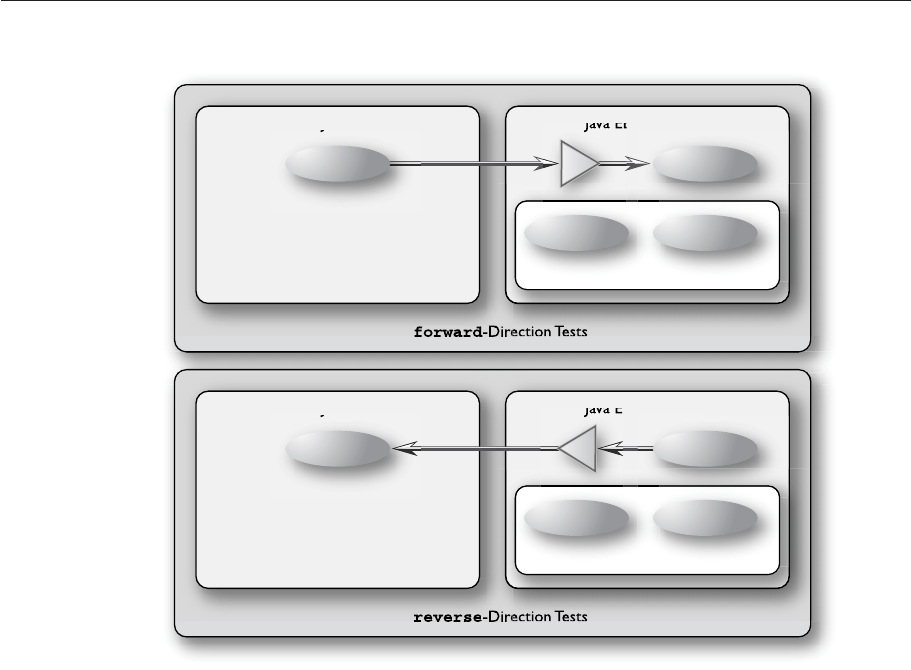
C.1.2 EJB-to-EJB Test Scenarios
Each of the EJB-to-EJB scenarios includes an application client and two enterprise beans, as
shown in Figure C–2. In the forward direction, the application client and EJB1 are deployed on
the Licensee Java Platform, Enterprise Edition Server. EJB2 is deployed on the server that is
running the Java EE 6 RI. In the reverse direction, the Application Client and EJB3 are
deployed on the server that is running the Java EE 6 RI. EJB4 is deployed on the Licensee Java
Platform, Enterprise Edition Server. The Logging Interceptor (LI) is deployed on the server that
is running the Java EE 6 RI.
FIGURE C–1 Application Client-to-EJB Test Scenario
forward-Direction Tests
Licensee Java EE Server
EJB 1
Log Bean Control Bean
rionly.ear
Java EE 6 RI Server
App Client LI
reverse-Direction Tests
Licensee Java EE Server
Log Bean Control Bean
rionly.ear
Java EE 6 RI Server
EJB 2 LI App Client
C.1 Overview
Appendix C • Analyzing CSIv2 Test Logs 167
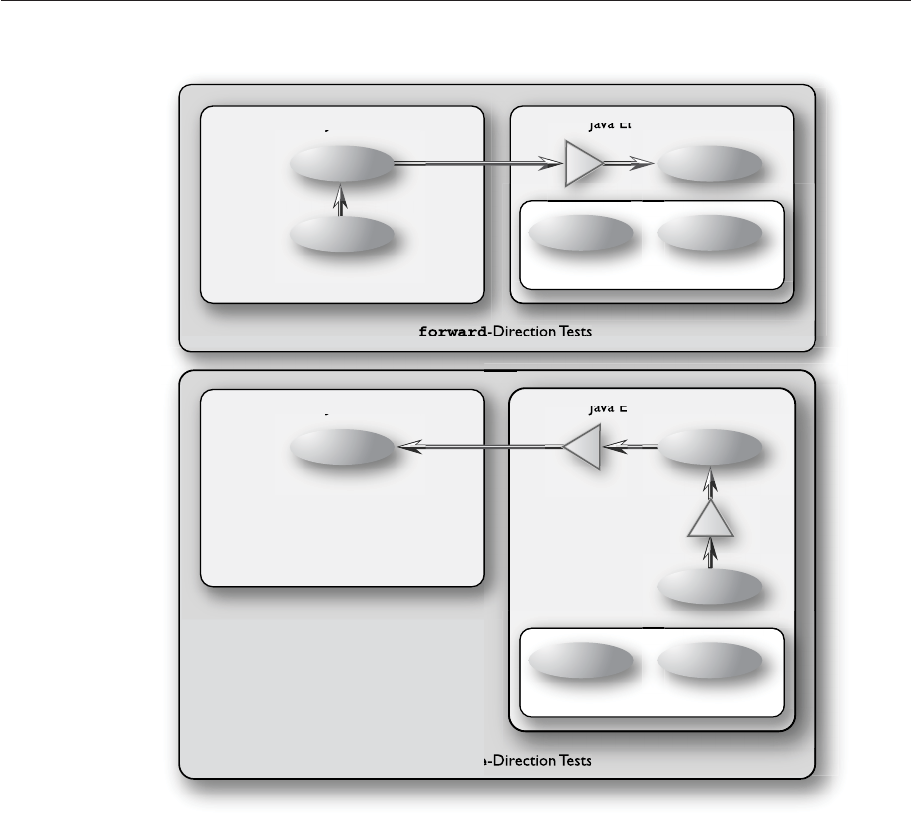
C.1.3 Web Client-to-EJB Scenarios
Each Web client-to-EJB scenarios includes an application client, a servlet, and an EJB, as shown
in Figure C–3. In the forward direction, the application client and the Web client are deployed
on the Licensee Java Platform, Enterprise Edition Server. The EJB is deployed on the server that
is running the Java EE 6 RI. In the reverse direction, the application client and the Web client
are deployed on the server that is running the Java EE 6 RI. The EJB is deployed on the Licensee
Java Platform, Enterprise Edition Server.
FIGURE C–2 EJB-to-EJB Test Scenario
forward-Direction Tests
Licensee Java EE Server
EJB 2
Log Bean Control Bean
rionly.ear
Java EE 6 RI Server
EJB 1 LI
App Client
reverse-Direction Tests
Licensee Java EE Server
Log Bean Control Bean
rionly.ear
Java EE 6 RI Server
EJB 4 LI EJB 3
LI
App Client
C.1 Overview
Java Platform, Enterprise Edition 6 CompatibilityTest Suite User's Guide • July 1, 2011168
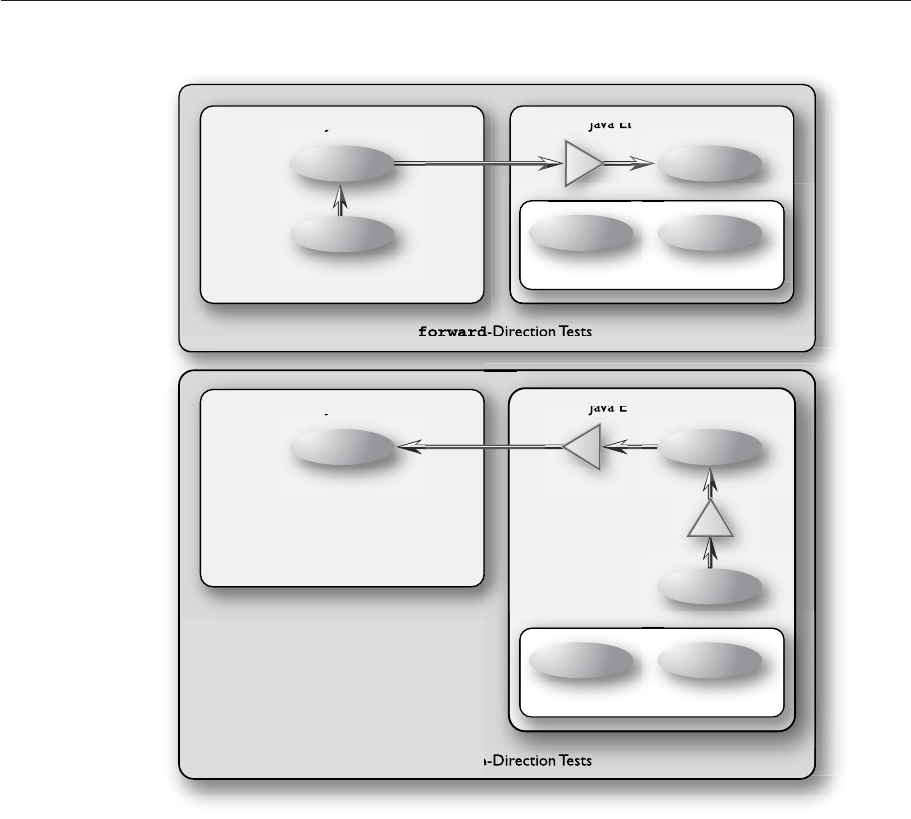
C.2 CSIv2 Test Directory Naming Conventions
The CSIv2 test directories are named according to the conguration that they represent. All
tests are located in subdirectories of the <TS_HOME>/src/com/sun/ts/tests/interop/csiv2
directory.
The CSIv2 test directories use the following naming conventions:
<orig>_<prot>_<auth>_<assertion>
Where:
FIGURE C–3 Web-to-EJB Test Scenario
forward-Direction Tests
Licensee Java EE Server
EJB 1
Log Bean Control Bean
rionly.ear
Java EE 6 RI Server
Servlet LI
App Client
reverse-Direction Tests
Licensee Java EE Server
Log Bean Control Bean
rionly.ear
Java EE 6 RI Server
EJB 2 LI Servlet
LI
App Client
C.2 CSIv2 Test Directory Naming Conventions
Appendix C • Analyzing CSIv2 Test Logs 169

■<orig> is the origin of the invocations:
■ac — Application client
■ew — EJB or Web client
■<prot> is the transport protection for the invocation:
■ssln — No SSL transport protection
■ssl — SSL transport protection
■<auth> is the authentication settings for the deployed beans:
■sslr_upn — SSL authentication Required, No Username/Password authentication
■ssln_upr — No SSL authentication, Username/Password authentication required
■ssln_upn — Neither SSL authentication nor Username/Password authentication
■<assertion> is the type of identity assertion:
■noid — No identity assertion
■noid_a — Negative test case for no identity assertion
■ccid — Certicate chain assertion
■upid — Username/Password assertion
■anonid — Assertion of anonymous identity
C.3 CSIv2 Test Directory Structure
The directory structure for the CSIv2 tests begins at the tests/interop/csiv2 directory. The
/common subdirectory contains code that is common to all CSIv2 tests. The other subdirectories
each indicate dierent deployment settings. Each subdirectory has a /forward and a /reverse
subdirectory.
Tests in the /forward subdirectory are run in the forward direction only (for example, the
application client runs in the Licensee Java Platform, Enterprise Edition server, and a call is
made to the Java EE 6 RI server). Tests in the /reverse subdirectory are run in the reverse
direction only (for example, the application client runs in the server that is running the Java EE
6 RI, and a call is made to the Licensee Java Platform, Enterprise Edition server); for example:
/tests
/interop
/csiv2
/common
/ac_ssl_sslr_upn_noid
/forward
/reverse
/ac_ssl_ssln_upr_noid
/forward
/reverse
...
C.3 CSIv2 Test Directory Structure
Java Platform, Enterprise Edition 6 CompatibilityTest Suite User's Guide • July 1, 2011170

C.4 Naming Conventions for CSIv2 Test Names
The CSIv2 test names are structured as follows:
<dirname>_<client-component>_<server-component>_<testid>[_<direction>]
Where:
■<dirname> is the directory name of the test, under /tests/interop/csiv2; for example:
ew_ssl_ssln_upn_anonid
■<client-component> is the type of client component:
■sb — session bean
■eb — entity bean
■wb — servlet
■<server-component> is the type of server component:
■sb — session bean
■eb — entity bean
■<testid> is the test ID; for example, testid3.
■<direction> is the direction of the test. The direction is omitted if forward, or reverse if in
the reverse direction. For these tests, forward means from licensee server to the Java EE 6 RI
server, and reverse means from the Java EE 6 RI server to the licensee server. In other words,
the application client runs in the licensee's container in the forward direction.
Sample test application names for EJB-to-EJB tests include the following:
■ew_ssl_ssln_upn_anonid_sb_sb_testid3
■ew_ssl_ssln_upn_anonid_sb_eb_testid3
■ew_ssl_ssln_upn_anonid_eb_sb_testid3_reverse
■ew_ssl_ssln_upn_anonid_eb_eb_testid3_reverse
C.5 Debugging CSIv2 Test Failures
The CSIv2 test infrastructure provides two areas from which to obtain debugging output:
■Java EE 6 CTS clients, beans, and servlets
■Java EE 6 CTS CSIv2 interceptors
The sections that follow explain how to enable/disable logging to help you debug CSIv2 test
failures.
C.5 Debugging CSIv2 Test Failures
Appendix C • Analyzing CSIv2 Test Logs 171

C.5.1 Debugging CTS Clients, Beans, and Servlets
The rst area in which you can enable logging is Java EE 6 CTS clients, beans, and servlets. If
you have done any debugging in other technology areas in the Java EE 6 CTS test suite, you are
likely to be familiar with enabling and using logging to obtain additional information with
which you can debug test problems. This kind of debugging output is enabled by setting the
harness.log.traceflag property to “true” in the <TS_HOME>/bin/ts.jte le. See
Appendix B, “ts.jte Modiable Properties,” for a description of this property.
C.5.2 Debugging CTS CSIv2 Interceptors
The second area in which you can enable logging is Java EE 6 CTS CSIv2 interceptors, including
Logging Interceptor Factory, Server Interceptor, and Client Interceptor. These three entities are
congured during the CSIv2 test setup, which is described in “5.4.20 CSIv2 Test Setup” on
page 91, by executing the enable.csiv2 Ant task. During that conguration step, the following
lines are added to the <javaee.home.ri>/domains/domain1/config/logging.properties
le:
com.sun.ts.tests.interop.csiv2.common.LoggingSecRequestInterceptorFactory.level=INFO
com.sun.ts.tests.interop.csiv2.common.LoggingSecClientRequestInterceptor.level=INFO
com.sun.ts.tests.interop.csiv2.common.LoggingSecServerRequestInterceptor.level=INFO
These properties control the logging levels of the CSIv2 interceptors. By default, “INFO” level
logging is enabled, which yields only minimal output in the server.log le.
▼To Increase the Logging Level
Stop the Java EE 6 RI.
Edit the le <javaee.home.ri>/domains/domain1/config/logging.properties and set the
logging level to“FINE”for the three CSIv2 interceptors.
Restart the Java EE 6 RI.
From this point on, an increased amount of logging output from the Java EE 6 CTS CSIv2
logging interceptors will be written to the server.log le.
▼To Reset the Logging Level
Stop the Java EE 6 RI.
Edit the le <javaee.home.ri>/domains/domain1/config/logging.properties and set the
logging level back to“INFO”for the three CSIv2 interceptors.
Restart the Java EE 6 RI.
1
2
3
1
2
3
C.5 Debugging CSIv2 Test Failures
Java Platform, Enterprise Edition 6 CompatibilityTest Suite User's Guide • July 1, 2011172
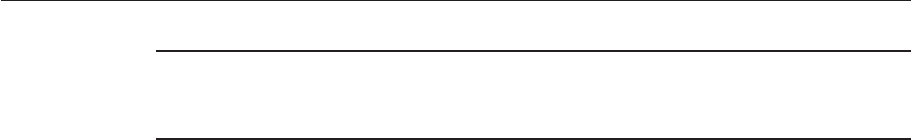
Note – Execution of the disable.csiv2 Ant target, which is explained in “5.4.20 CSIv2 Test
Setup” on page 91, will remove the three properities from the
<javaee.home.ri>/domains/domain1/config/logging.properties le.
C.6 Examining Test Logs
▼To Examine the Test Logs
The rst thing you will notice is the direction in which the test is running:
LocalSessionBean (VI) ====> RemoteSessionBean (RI)
VI-to-RI indicates that the test is running in the forward direction; RI-to-VI indicates that the
test is running in the reverse direction.
The test direction is followed by a trace that outlines the path of execution (for example, from a
local session bean to a remote session bean, etc.)
INVOKING java:comp/env/ejb/LocalSession...
SVR: Initialize remote logging
SVR: CSIv2SessionBean.ejbCreateInvoke()
SVR: Initialize remote logging
SVR: CSIv2SessionBean.invoke()
SVR: Entering CSIv2TestLogicImpl.invoke()
SVR: INVOKING java:comp/env/ejb/RemoteSession...
SVR: Initialize remote logging
SVR: CSIv2SessionBean.ejbCreateInvoke()
SVR: Initialize remote logging
SVR: CSIv2SessionBean.invoke()
SVR: Entering CSIv2TestLogicImpl.invoke()
SVR: Exiting CSIv2TestLogicImpl.invoke()
SVR: Exiting CSIv2TestLogicImpl.invoke()
The CSIv2 tests maintain a log during the invocation. The log is in XML format, and is
organized to match the ow of test execution.
By examining the contents of the log, you can trace the test execution and see what happened in
the test. See “C.7 CSIv2 Log Elements” on page 176 for a detailed description of the DTD
elements that make up the CSIv2 log.
Output validation results follow the log.
In the forward direction, the tests validate the request (see the EstablishContext message). In the
reverse direction, the tests validate the IOR that the Licensee's Java EE 6 server publishes for the
EJB and the response (see the CompleteEstablishContext message or the ContextError
message). See Appendix E, “Interoperable Object Reference Denitions,” for a list of the IORs
that the test validation code and the test strategy descriptions reference.
1
2
3
C.6 Examining Test Logs
Appendix C • Analyzing CSIv2 Test Logs 173

The test output shows you what it is being validated for each test, and indicates the exact section
of the log that is being analyzed. See the Example C–1 example, below.
Next, the test output indicates what matched and what mismatched.
Lines that start with the plus sign (+) indicate matches. Lines that start with “MISMATCH:”
indicate mismatches. Lines that start with neither are informational messages.
MISMATCH messages indicate what was expected. The log tells you what was received. See the
Example C–2example, below.
The reverse direction tests validate that the IOR that is published by the Licensee Java Platform,
Enterprise Edition Server matches the expected result. The CSIv2 log will represent the values
collected for target_supports,target_requires, and other CSIv2 IOR structures as decimal
integers. In accordance with the CSIv2 specication, these values represent a bitmask. To
determine the meaning of the bits that have been set in the bitmask, refer to page 16-64 of the
CSIv2 specication, which can be found at the following location:
http://cgi.omg.org/pub/csiv2-ftf/csiv2-031401.pdf
Sample Validation Log
-------------------------------------------
Validating EJBRemote IOR...
Validating the following IOR against IOR.4:
-------------------------------------------
<ior>
<port>44139</port>
<stateful>false</stateful>
<compound-sec-mech>
<target-requires>0</target-requires>
<ior-transport-mech>
<null-trans/>
</ior-transport-mech>
<ior-as-context>
<target-supports>0</target-supports>
<target-requires>0</target-requires>
<client-authentication-mech></client-authentication-mech>
<target-name></target-name>
</ior-as-context>
<ior-sas-context>
<target-supports>1024</target-supports>
<target-requires>0</target-requires>
<supported-naming-mechanism>0606678102010101</supported-
naming-mechanism>
<supported-identity-types>15</supported-identity-types>
</ior-sas-context>
</compound-sec-mech>
</ior>
-------------------------------------------
Testing CompoundSecMech 1 of 1...
Testing Naming Mechanisms 1 of 1...
+ This naming mechanism matches IOR.4
+ At least one naming mechanism matched IOR.4.
4
Example C–1
C.6 Examining Test Logs
Java Platform, Enterprise Edition 6 CompatibilityTest Suite User's Guide • July 1, 2011174

+ This CompoundSecMech matches IOR.4
+ At least one compound sec mech matched IOR.4.
EJBRemote IOR Valid.
Sample Mismatch Log
-------------------------------------------
Validating EJBHome IOR...
Validating the following IOR against IOR.3:
-------------------------------------------
<ior>
<port>0</port>
<stateful>false</stateful>
<compound-sec-mech>
<target-requires>70</target-requires>
<ior-transport-mech>
<tls-trans>
<target-supports>38</target-supports>
<target-requires>6</target-requires>
<trans-addr>
<host-name>129.148.71.198</host-name>
<port>0</port>
</trans-addr>
</tls-trans>
</ior-transport-mech>
<ior-as-context>
<target-supports>64</target-supports>
<target-requires>64</target-requires>
<client-authentication-mech></client-authentication-mech>
<target-name></target-name>
</ior-as-context>
<ior-sas-context>
<target-supports>1024</target-supports>
<target-requires>0</target-requires>
<supported-identity-types>15</supported-identity-types>
</ior-sas-context>
</compound-sec-mech>
</ior>
-------------------------------------------
Testing CompoundSecMech 1 of 1...
MISMATCH: Mismatch on target requires.
Testing Transport Address 1 of 1...
MISMATCH: Mismatch on port.
MISMATCH: This transport address does not match IOR.3.
MISMATCH: None of the transport address matched IOR.3.
MISMATCH: Mismatch on IOR Transport Mech
MISMATCH: Mismatch on AS Context
MISMATCH: None of the naming mechs matched IOR.3.
MISMATCH: Mismatch on SAS Context
MISMATCH: This CompoundSecMech does not match IOR.3
MISMATCH: None of the compound sec mechs matched IOR.3.
EJBHome IOR Invalid.
The following test output contains both matches and mismatches.
-------------------------------------------
Skipping IOR validation.
Validating EJBHome and EJBRemote invocation request...
Validating EJBHome Invocation Request...
Validating the following invocation:
Example C–2
C.6 Examining Test Logs
Appendix C • Analyzing CSIv2 Test Logs 175

-------------------------------------------
<client>
<server-interceptor>
<operation>createInvoke</operation>
<req-svc-context present="true">
<establish-context>
<client-context-id>0</client-context-id>
<identity-token>
<anonymous/>
</identity-token>
<client-auth-token></client-auth-token>
<authz-token-count>0</authz-token-count>
</establish-context>
</req-svc-context>
<ssl-used>false</ssl-used>
<transport-client-principals>
</transport-client-principals>
<server>
<invocation-principal>guest</invocation-principal>
</server>
<reply-svc-context present="true">
<complete-establish-context>
<client-context-id>0</client-context-id>
<context-stateful>false</context-stateful>
<final-context-token></final-context-token>
</complete-establish-context>
</reply-svc-context>
</server-interceptor>
</client>
-------------------------------------------
+ Match: Transport client principals absent, as expected.
+ Match: SAS Client principal present.
MISMATCH: Identity Token Type is invalid. Expecting one of
the following:
* ITTX509CertChain
* ITTDistinguishedName
Found:
* ITTAnonymous
MISMATCH: Mismatched SAS Identity Token Type.
EJBHome Invocation Request Invalid.
C.7 CSIv2 Log Elements
The CSIv2 log is stored in an XML format. This section describes the CSIv2 log elements. By
understanding what these elements mean, you can use the log contents that are output from
each test as a debugging aid. The CSIv2 log can be found in the CTS test source code, in the
following location:
src/com/sun/ts/tests/interop/csiv2/common/parser/csiv2log.dtd
This section includes the following topics:
■“C.7.1 Key Elements in the CSIv2 Log” on page 177
■“C.7.2 Key Elements in the Server Interceptor Log” on page 177
C.7 CSIv2 Log Elements
Java Platform, Enterprise Edition 6 CompatibilityTest Suite User's Guide • July 1, 2011176

■“C.7.3 Key Elements in the Client Interceptor Log” on page 178
■“C.7.4 Key Elements in an IOR Log” on page 179
■“C.7.5 Comprehensive List of All CSIv2 Log Elements” on page 180
C.7.1 Key Elements in the CSIv2 Log
The key elements of a CSIv2 log include the <ejb-home> and <ejb-remote> elements. These
elements, in turn, contain the log information for the EJB home and remote interfaces.
EXAMPLE C–3 CSIv2 Log Elements
<csiv2log>
<ejb-home>
<client>
<client_interceptor> | <server_interceptor>
</client_interceptor> | </server_interceptor>
</client>
</ejb-home>
<ejb-remote>
<client>
<client_interceptor> | <server_interceptor>
</client_interceptor> | </server_interceptor>
</client>
</ejb-remote>
</csiv2log>
■The <ejb-home> element contains the <client> tag, which indicates that the test
component is the client in an invocation and <client_interceptor> or
<server_interceptor>, based on reverse or forward tests.
■The <ejb-remote> element contains a similar set of elements as the <ejb-home> element.
During forward testing (from VI to RI) using a simple scenario, such as an application client
directly invoking an EJB, only the <client_interceptor> is logged. Conversely, during reverse
testing (from RI to VI) using a simple scenario, the <server_interceptor> is logged.
For a complex scenario, such as an application client invoking an EJB, which in turn invokes
another EJB, both client and server interceptor elements are logged. Other complex scenarios
could log multiple client and server interceptors.
C.7.2 Key Elements in the Server Interceptor Log
The server interceptor element includes the <req_svc_context>,<ssl_used>,
<transport_client_principals>,<server>, and <reply_svc_context> elements.
EXAMPLE C–4 Server Interceptor Log Elements
<server_interceptor>
<req_svc_context> ... </req_svc_context>
<ssl_used> true | false </ssl_used>
C.7 CSIv2 Log Elements
Appendix C • Analyzing CSIv2 Test Logs 177

EXAMPLE C–4 Server Interceptor Log Elements (Continued)
<transport_client_principals> ... </transport_client_principals>
<server> ... </server>
<reply_svc_context> ... </reply_svc_context>
</server_interceptor>
Service contexts provide a means of passing service-specic information as part of IIOP
message headers.
These elements contain the following information:
■The <req_svc_context> element contains the service context information for the request.
■The <ssl_used> element indicates whether the transport is protected with SSL or not.
■The <transport_client_principals> element contains the principal used by the
container for authentication at the SSL level.
■The <server> element logs the invocation principal if the request reaches the other end.
■The <reply_svc_context> element contains the service context information for the reply.
C.7.3 Key Elements in the Client Interceptor Log
The client interceptor element includes the <req_svc_context>,<ssl_used>,<ior>,
<server>,<location_forward>, and <reply_svc_context> elements.
EXAMPLE C–5 Client Interceptor Log Elements
<client_interceptor>
<req_svc_context> ... </req_svc_context>
<ssl_used> true | false </ssl_used>
<ior> ... </ior>
<server> ... </server>
<location_forward> ... </location_forward>
<reply_svc_context> ... </reply_svc_context>
</client_interceptor>
Service contexts provide a means of passing service-specic information as part of IIOP
message headers.
The client interceptor elements contain the following information:
■The <req_svc_context> element contains the service context information for the request.
■The <ssl_used> element indicates whether the transport is protected with SSL or not.
■The <ior> element contains the Interoperable Object Reference, which describes security
policies of an EJB component.
■The <location_forward> element is "true"if the Client Security Service (CSS) received a
location forward in response to a request. If this is the case, the client will establish a
condential connection with the new address.
C.7 CSIv2 Log Elements
Java Platform, Enterprise Edition 6 CompatibilityTest Suite User's Guide • July 1, 2011178

EXAMPLE C–5 Client Interceptor Log Elements (Continued)
Atrue value also indicates that the log will contain another client interceptor element. The
test validation mechanism will ignore client interceptor elements that end in a location
forward.
■The <reply_svc_context> element contains the service context information for the reply.
C.7.4 Key Elements in an IOR Log
An IOR includes the <port> and <stateful> elements and the <compound_sec_mech>
structure. The <compound_sec_mech> structure contains the <target_requires>,
<ior_transport_mech>,<ior_as_context>, and <ior_sas_context> elements.
EXAMPLE C–6 IOR Log Elements
<ior>
<port> ... </port>
<stateful> true | false </stateful>
<compound_sec_mech>
<target_requires> ... </target_requires>
<ior_transport_mech> ... </ior_transport_mech>
<ior_as_context> ... </ior_as_context>
<ior_sas_context> ... </ior_sas_context>
<compound_sec_mech>
</ior>
These elements contain the following information:
■The <port> element can contain a zero or a nonzero number.
A nonzero port number indicates that the target supports unprotected IIOP invocations at
the specied port number.
A zero port number indicates that the target supports protected IIOP invocations only.
■The <stateful> element is true if the target supports the establishment of stateful or
reusable contexts.
■The <compound_sec_mech> structure describes support in the target for a compound
security mechanism that may include security functionality that is realized in the transport
layer and/or security functionality above the transport layer.
■The <target_requires> element designates a required outcome that shall be satised by
one or more supporting (but not requiring) layers.
■The <ior_transport_mech> element describes the security functionality that is
implemented in the transport layer.
■The <ior_as_context> element describes the client authentication functionality that the
target expects to be layered above the transport layer in the service context.
■The <ior_sas_context> element describes the target's identity assertion support or support
of authorization attributes that are delivered in the service context.
C.7 CSIv2 Log Elements
Appendix C • Analyzing CSIv2 Test Logs 179
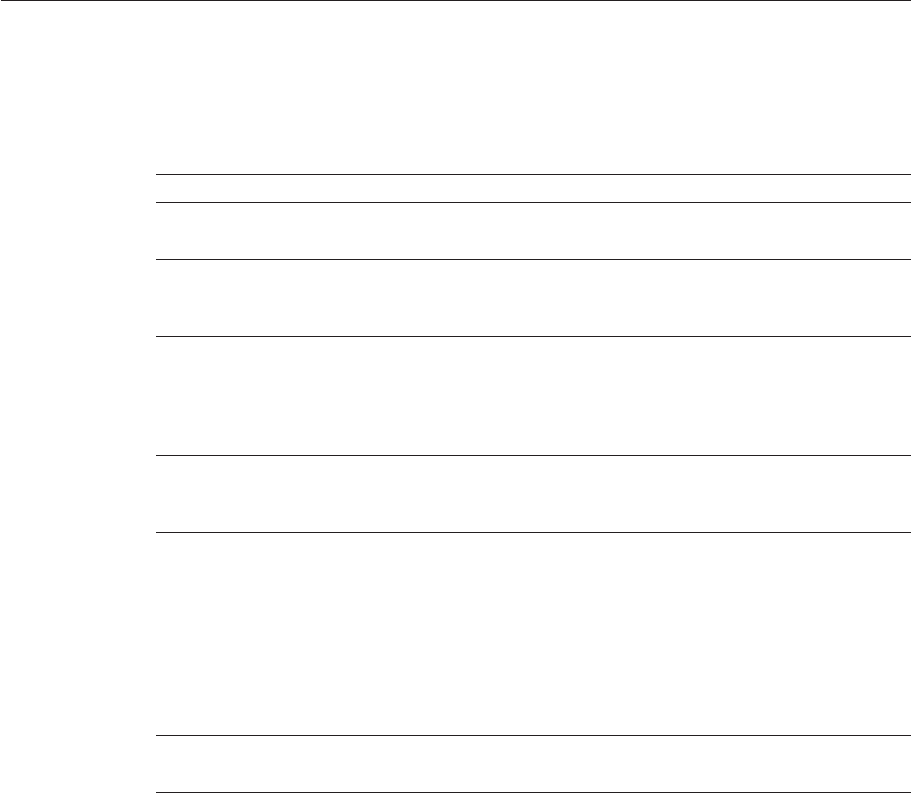
C.7.5 Comprehensive List of All CSIv2 Log Elements
Table C–1 provides a comprehensive list of all CSIv2 log elements.
TABLE C–1 CSIv2 Log Elements
Element Description
<csiv2-log> Root XML node. Contains 1 or more <assertion>
elements.
<assertion> Contains information relevant to a single test
assertion. Contains a "name"attribute and an
<invocation> element.
<invocation> Indicates an invocation was started from a client
component to a server component. We analyze
invocation information for both an EJB Home
(<ejb-home>) and an EJB Remote (<ejb-remote>)
invocation.
<ejb-home> /<ejb-remote> Separates the EJB Home from the EJB Remote
invocation information. Both elements contain a
single <client> element.
<client> Indicates that this component is a client in an
invocation. Contains a <reply> element and either a
<client-interceptor>,<server-interceptor>,or
a<server> element. The invocation determines
which interceptor is to be invoked based on the
whether the invoking component is acting as a client
or as a server. For example, if an EJB acts as a server to
an invocation, then the server-interceptor will be
invoked.
<reply> Indicates a reply in an invocation. Can be either
<create-exception>,or<other-exception>.
C.7 CSIv2 Log Elements
Java Platform, Enterprise Edition 6 CompatibilityTest Suite User's Guide • July 1, 2011180
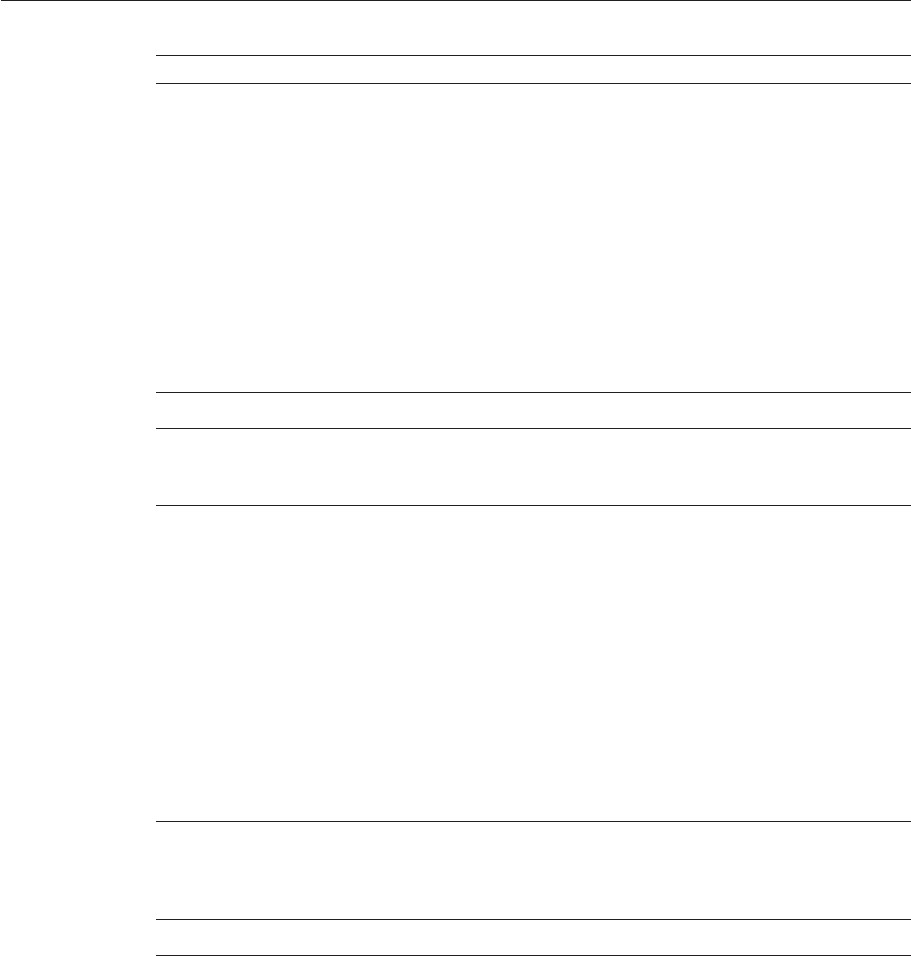
TABLE C–1 CSIv2 Log Elements (Continued)
Element Description
<client-interceptor> Indicates that the client interceptor was invoked. This
will happen when the Java EE 6 Reference
Implementation is a client of some invocation. The
following information is collected by the client
interceptor:
1. <operation>
2. <req-svc-context>
3. <ssl-used>
4. <ior>
5. Either <server-interceptor> or <server>
6. <location-forward>
7. <reply-svc-context>
8. Possibly another <client-interceptor> element
<operation> The name of the operation just invoked.
<req-svc-context> Request service context information. This will contain
either an <establish-context> message, or an
<invalid-message>.
<establish-context> Information collected from the CSIv2
EstablishContext message. Collects the following
information:
1. <client-context-id>
2. <identity-token>, one of: <absent>,
<anonymous>,<principal-name>,
<certificate-chain>,<distinguished-name>,
<unknown-type>
3. <client-auth-token> - Client authentication
token
4. <authz-token-count> - Number of authorization
tokens sent
<invalid-message> Indicates that an invalid message (one that was not
expected) was sent in either the request or the reply. A
details attribute will indicate why the message was
invalid, or the type of message that was received.
<ssl-used> True if SSL will be or was used for this invocation.
C.7 CSIv2 Log Elements
Appendix C • Analyzing CSIv2 Test Logs 181
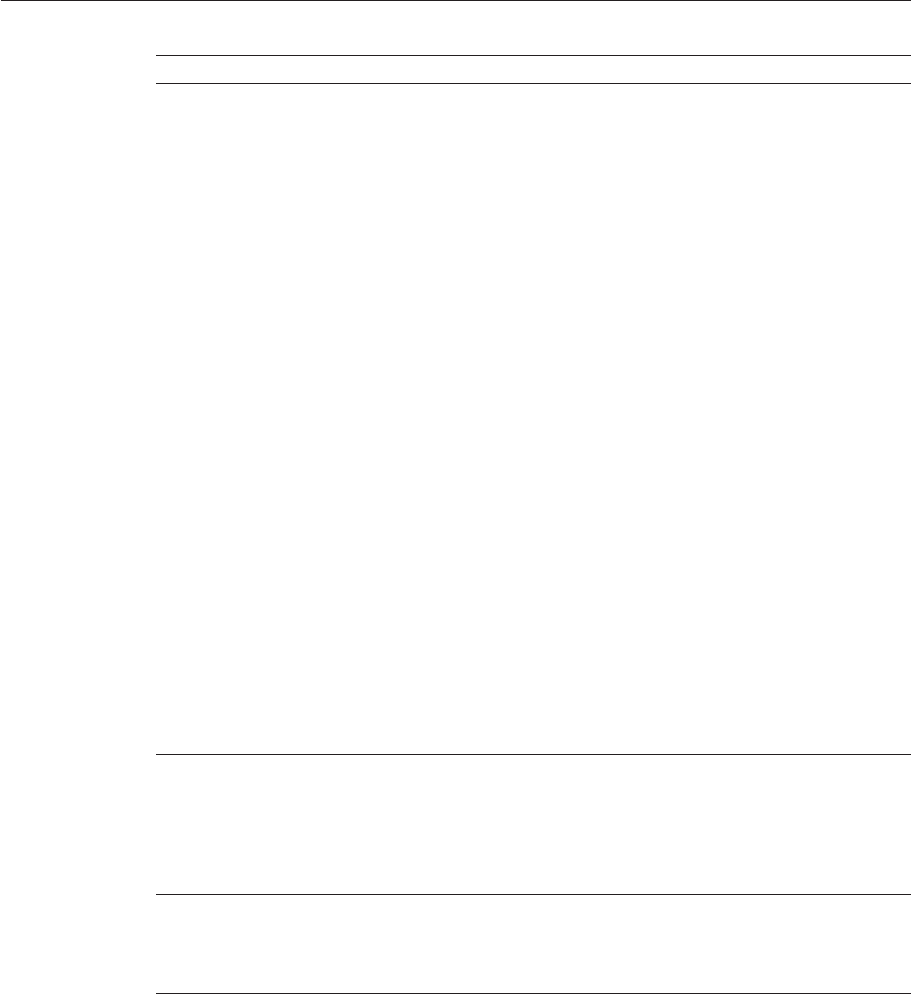
TABLE C–1 CSIv2 Log Elements (Continued)
Element Description
<ior> IOR information. This is a description of the IOR that
the server published for the EJB, from the client's
perspective. Collects the following information:
1. <port>
2. <stateful>
3. <compound-sec-mech>
<target-requires>
<ior-transport-mech> — one of the following:
a. <tls-trans>
<target-supports>
<target-requires>
<trans-addr>
<host-name>
<port>
b. <null-trans>
c. <other-trans>
<ior-as-context>
<target-supports>
<target-requires>
<client-authentication-mech>
<target-name>
<ior-sas-context>
<target-supports>
<target-requires>
<supported-naming-mechanism>
<supported-identity-types>
<location-forward> If true, this request ended in a location forward, in
which case we will expect to see another client
interception later down the road. The test validation
will ignore all client interceptor elements that end in a
location forward, in case target servers do load
balancing, or something of the sort.
<reply-svc-context> Reply service context information. This will contain
either a <complete-establish-context>,a
<context-error>,oran<invalid-message>
element.
C.7 CSIv2 Log Elements
Java Platform, Enterprise Edition 6 CompatibilityTest Suite User's Guide • July 1, 2011182
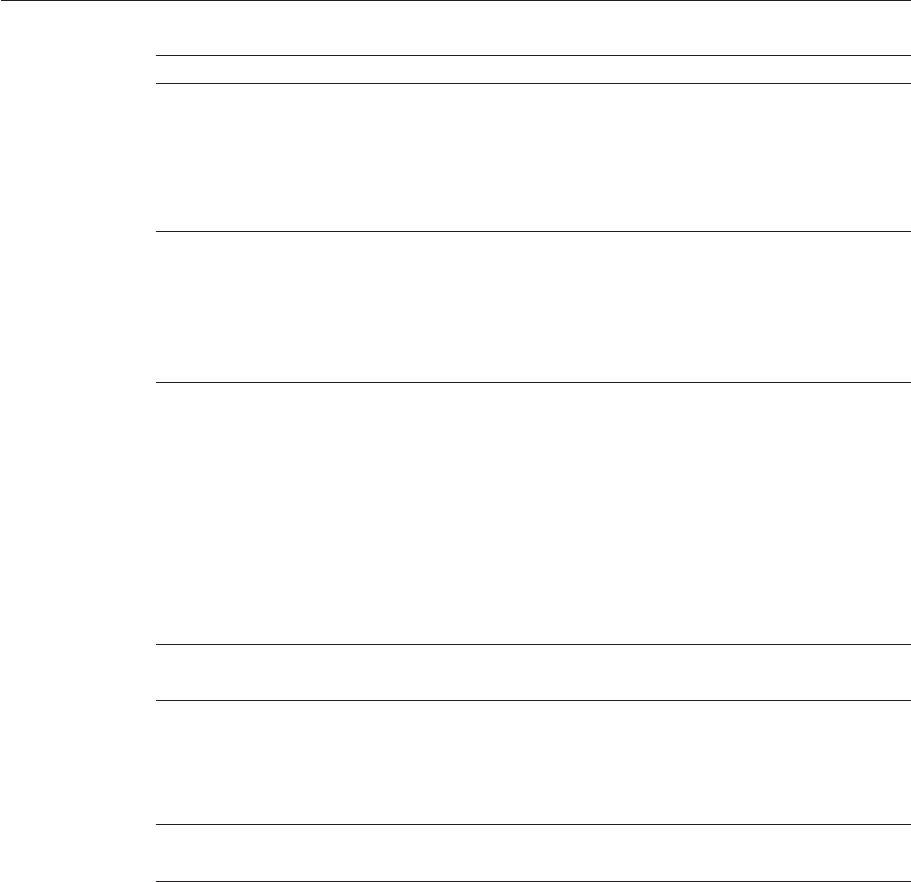
TABLE C–1 CSIv2 Log Elements (Continued)
Element Description
<complete-establish-context> Information collected from the CSIv2
CompleteEstablishContext message. Collects the
following information:
1. <client-context-id>
2. <context-stateful>
3. <final-context-token>
<context-error> Information collected from the CSIv2 ContextError
message. Collects the following information:
1. <client-context-id>
2. <major-status>
3. <minor-status>
4. <error-token>
<server-interceptor> Indicates that the server interceptor was invoked. This
will happen when the Java EE 6 Reference
Implementation is a server of some invocation. The
following information is collected by the server
interceptor:
1. <operation>
2. <req-svc-context>
3. <ssl-used>
4. <transport-client-principals>
5. <server>, if the request makes it to the server.
6. <reply-svc-context>
<transport-client-principals> Collection of all transport client principals for this
invocation, if it was an SSL invocation.
<server> Indicates that the server bean was invoked. This will
happen on every successful invocation. The following
information is collected on the server bean:
1. <invocation-principal>
2. <invocation>, if another invocation is made.
<invocation-principal> The value of
EJBContext.getCallerPrincipal().getName().
C.8 IORs and Associated CSIv2Tests
The Table C–2 table, below, provides additional information about the CSIv2 tests:
■The test ids that are associated with each IOR
■The identity assertion type that is tested by each test
■The name of the directory in which the tests reside
C.8 IORs and Associated CSIv2Tests
Appendix C • Analyzing CSIv2 Test Logs 183
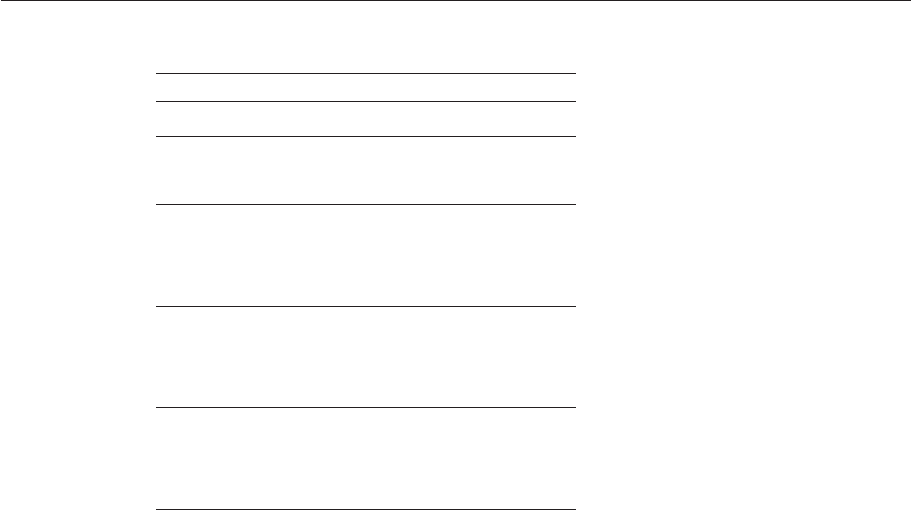
TABLE C–2 IORs and Associated CSIv2 Tests
IOR Test ID Identity Assertion Type Directory Name
00 NA ac_ssl_sslr_upn_noid
12
2a
NA
NA
ac_ssl_ssln_upr_noid
ac_ssl_ssln_upr_noid_a
33
3a
3b
anonymous
upid
ccid
ew_ssl_ssln_upn_anonid
ew_ssl_ssln_upn_upid
ew_ssl_ssln_upn_ccid
44
4a
6
anonymous
ccid
upid
ew_ssln_ssln_upn_anonid
ew_ssln_ssln_upn_ccid
ew_ssln_ssln_upn_upid
77
7a
8
upid
ccid
anonymous
ew_ssl_sslr_upn_upid
ew_ssl_sslr_upn_ccid
ew_ssl_sslr_upn_anonid
C.8 IORs and Associated CSIv2Tests
Java Platform, Enterprise Edition 6 CompatibilityTest Suite User's Guide • July 1, 2011184

JASPIC Technology Notes and Files
The JASPIC technology tests are used to verify the compatibility of a licensee's implementation
of the JASIC 1.0 specication. This appendix provides information about the following topics:
■“D.1 JASPIC 1.0 Technology Overview” on page 185
■“D.2 JASPIC TSSV Files” on page 186
D.1 JASPIC 1.0 Technology Overview
The JASPIC 1.0 specication (JSR 196) denes a service provider interface (SPI) by which
authentication providers implementing message authentication mechanisms can be integrated
in client and server message processing runtimes (or containers).
The Java EE 6 CTS uses a Test Suite SPI Verier (TSSV) to verify whether the vendor's message
processing runtimes invoke the right SPI in the right order.
TSSV includes test suite implementations of:
■AuthConfigFactory
■AuthConfigProvider
■AuthConfig(Client & Server)
■AuthContext(client & Server)
■AuthenticationModules(Client & Server)
TSSV gets loaded into vendor's message processing runtime using one of the following two
ways as dened by the JSR196 specication:
■By dening a property in JAVA_HOME/jre/lib/security/java.security as follows:
authconfigprovider.factory=com.sun.ts.tests.jaspic.tssv.config.TSAuthConfigFactory
■By calling registerConfigProvider() method in vendor's AuthConfigFactory with the
following values:
■Test Suite Provider ClassName
D
APPENDIX D
185
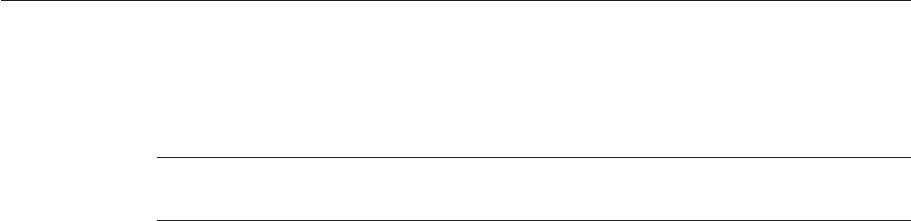
■Map of properties
■Message Layer (such as SOAP or HttpServlet)
■Application Context Identier
■A description of the provider
Note – For the Java EE 6 CTS, we register more than one provider in vendor's message
processing runtime.
In a typical test scenario (for each prole of Servlet or SOAP), an application is deployed into a
vendor's runtime, and a client invokes the service. The message policies required for the secure
invocations are built into TSSV implementations, and the runtime is analyzed to see whether it
invokes the right SPIs at the right time.
TSSV uses Java logging APIs to log the client and server invocation into a log le
(TSSVLog.txt), this log le is used by the TCK tests to validate actual logged runtime
information against expected results to ensure that the runtime is compliant. The
jaspic_util_web.war le contains the JASPIC log le processor, which writes output to the
TSSVLog.txt le. The TSSVLog.txt le is put into the location dened by the
log.file.location property in the ts.jte le.
D.2 JASPIC TSSV Files
The following sections describe the tssv.jar,ProviderConfiguration.xml, and
provider-configuration.dtd les that are used by the JASPIC TCK tests.
D.2.1 tssv.jar le
The tssv.jar le contains classes necessary for populating your implementation with a CTS
AuthCongFactory (ACF) as well as information used to register CTS providers. The tssv.jar
le contains the class les for the Test Suite SPI Verier. The tssv.jar le classes need to be
loaded by your implementation's runtime during startup.
D.2.2 ProviderConfiguration.xml le
The format of the ProviderConfiguration.xml le is a test suite-specic format. The le was
designed to contain test provider information the test suite uses to populate the ACF with a list
of providers for testing. The le needs to be copied to the location specied in the ts.jte le by
the provider.configuration.file property. An edit to the ProviderConfiguration.xml le
may be required for your implementation. The current application context Ids are generic and
should work as is, but there could be some scenarios in which the application Context Ids may
need to be altered.
D.2 JASPIC TSSV Files
Java Platform, Enterprise Edition 6 CompatibilityTest Suite User's Guide • July 1, 2011186

The value of the <app-context-id> element in the ProviderConfiguration.xml le should
reect what your implementation will use for its internal representation of the application
context identier for a registered provider. Said dierently, the test suite registers its providers
with information from the ProviderConfiguration.xml le but every implementation is not
guaranteed to use the application context identier that is used in the call to register the
conguration provider. This value of the <app-context-id> element corresponds to the
appContext argument in the AuthConfigFactory.registerConfigProvider() API. The API
documentation for this method indicates that the appContext argument may be used but is not
guaranteed to be used.
The default ProviderConfiguration.xml le should work without modication but you may
need to alter the value of the <app-context-id> element as previously described to
accommodate the implementation under test. You need to nd the correct application context
identier for your implementation.
You should enable two levels of logging output to get ner levels of debugging and tracing
information than is turned on by default. This is done by setting the traceflag property in the
ts.jte le and the HARNESS_DEBUG environment variable to “true”. If both of these are set,
application context identier information should appear in the debug output(s).
D.2.3 provider-conguration.dtd le
The provider-configuration.dtd le is a DTD le that resides in the same directory as the
ProviderConfiguration.xml le and describes the ProviderConfiguration.xml le. This le
should not be edited.
D.2 JASPIC TSSV Files
Appendix D • JASPIC Technology Notes and Files 187
188
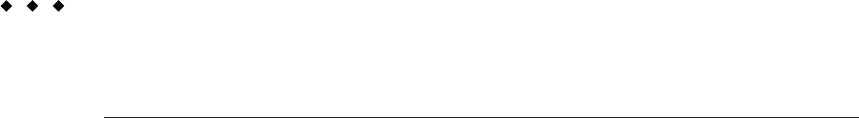
Interoperable Object Reference Denitions
This appendix provides the expected published Interoperable Object References (IORs) for the
CSIv2 interoperability tests. If, at test time, an IOR does not match the expected result, the test
output will refer to one of these IORs by number. The test strategy descriptions attached to each
reverse-direction CSIv2 test also reference these IORs.
This appendix contains listings for the following IORs:
■“E.1 IOR.0” on page 189
■“E.2 IOR.1” on page 190
■“E.3 IOR.3” on page 191
■“E.4 IOR.4” on page 191
■“E.5 IOR.7” on page 192
E.1 IOR.0
EXAMPLE E–1 IOR.0
port=0
CompoundSecMechList {
stateful = FALSE;
mechanism_list = {
CompoundSecMec {
target_requires={Integrity, Confidentiality,
EstablishTrustInClient};
transport_mech = TAG_SSL_SEC_TRANS {
target_supports = {Integrity, Confidentiality,
EstablishTrustInClient,
EstablishTrustInTarget};
target_requires = {Integrity, Confidentiality,
EstablishTrustInClient};
addresses = {
TransportAddress = {
host_name = x;
port = y;
};
E
APPENDIX E
189

EXAMPLE E–1 IOR.0 (Continued)
};
};
as_context_mech = {
target_supports = {};
...
};
sas_context_mech = {
target_supports = {};
...
};
};
};
};
E.2 IOR.1
EXAMPLE E–2 IOR.1
port=0
CompoundSecMechList {
stateful = FALSE;
mechanism_list = {
CompoundSecMec {
target_requires = {Integrity, Confidentiality,
EstablishTrustInClient};
transport_mech = TAG_SSL_SEC_TRANS {
target_supports = {Integrity, Confidentiality,
EstablishTrustInTarget};
target_requires = {Integrity, Confidentiality};
addresses = {
TransportAddress {
host_name = x;
port = y;
};
};
};
as_context_mech = {
target_supports = {EstablishTrustInClient};
target_requires = {EstablishTrustInClient};
client_authentication_mech = GSSUP_OID;
target_name = {GSSUP,"default"};
...
};
sas_context_mech = {
target_supports = {};
...
};
};
};
};
E.2 IOR.1
Java Platform, Enterprise Edition 6 CompatibilityTest Suite User's Guide • July 1, 2011190

E.3 IOR.3
EXAMPLE E–3 IOR.3
port=0
CompoundSecMechList {
stateful = FALSE;
mechanism_list = {
CompoundSecMec {
target_requires = {Integrity, Confidentiality};
transport_mech = TAG_SSL_SEC_TRANS {
target_supports = {Integrity, Confidentiality,
EstablishTrustInTarget};
target_requires = {Integrity,
Confidentiality};
addresses = {
TransportAddress {
host_name = x;
port = y;
};
};
};
as_context_mech = {
target_supports = {};
...
};
sas_context_mech = {
target_requires = {};
target_supports = {IdentityAssertion};
...
supported_naming_mechanisms = {GSSUPMechOID};
supported_identity_types = {ITTPrincipalName};
};
};
};
};
E.4 IOR.4
EXAMPLE E–4 IOR.4
port=<nonzero-port-number>
CompoundSecMechList {
stateful = FALSE;
mechanism_list = {
CompoundSecMec {
target_requires = {};
transport_mech = TAG_NULL_TAG;
as_context_mech = {
target_supports = {};
...
};
sas_context_mech = {
target_requires = {};
E.4 IOR.4
Appendix E • Interoperable Object Reference Denitions 191

EXAMPLE E–4 IOR.4 (Continued)
target_supports = {IdentityAssertion};
...
supported_naming_mechanisms = {GSSUPMechOID};
supported_identity_types = {ITTPrincipalName};
};
};
};
};
E.5 IOR.7
EXAMPLE E–5 IOR.7
port=0
CompoundSecMechList {
stateful = FALSE;
mechanism_list = {
CompoundSecMec {
target_requires = {Integrity, Confidentiality,
EstablishTrustInClient};
transport_mech = TAG_SSL_SEC_TRANS {
target_supports = {Integrity, Confidentiality,
EstablishTrustInClient,
EstablishTrustInTarget};
target_requires = {Integrity, Confidentiality,
EstablishTrustInClient};
addresses = {
TransportAddress {
host_name = x;
port = y;
};
};
};
as_context_mech = {
target_supports = {};
...
};
sas_context_mech = {
target_requires = {};
target_supports = {IdentityAssertion};
...
supported_naming_mechanisms = {GSSUPMechOID};
supported_identity_types = {ITTPrincipalName};
};
};
};
};
E.5 IOR.7
Java Platform, Enterprise Edition 6 CompatibilityTest Suite User's Guide • July 1, 2011192

ConguringYour Backend Database
This appendix explains how to congure a backend database to use with a Java Platform,
Enterprise Edition server being tested against the Java EE 6 CTS.
The topics included in this appendix are as follows:
■“F.1 Overview” on page 193
■“F.2 The init.<database> Ant Target” on page 194
■“F.3 Database Properties in ts.jte” on page 195
■“F.4 Database DDL and DML Files” on page 197
■“F.5 CMP Table Creation” on page 198
F.1 Overview
All Java Platform, Enterprise Edition servers tested against the Java EE 6 CTS must be
congured with a database and JDBC 3.0-compliant drivers. Note that the Java Platform,
Enterprise Edition RI includes Sun's implementation of the JavaDB database.
To perform interoperability testing, you need to congure two Java Platform, Enterprise
Edition servers and two databases, one of which must be the Java Platform, Enterprise Edition
RI with the bundled JavaDB database. See “5.3.1 Java Platform, Enterprise Edition Server
Conguration Scenarios” on page 52 for more information.
For the purposes of Java EE 6 CTS testing, all database conguration properties required by the
CTS are made in the <TS_HOME>/bin/ts.jte le. The CTS init.<database> Ant target uses
the properties you set in ts.jte to generate one or more SQL statement les that are in turn
used create and populate database tables and congure procedures required by the CTS.
The database conguration process comprises four general steps:
1. Set database-related properties in the <TS_HOME>/bin/ts.jte le.
2. Congure your Java Platform, Enterprise Edition server implementation for your database
and for CTS.
F
APPENDIX F
193

3. Start your database.
4. Run the init.<database> Ant target to initialize your database for CTS.
The procedure for conguring your Java Platform, Enterprise Edition server for your database
is described in “5.3 Conguring a Java Platform, Enterprise Edition Server” on page 51. The
nal step, initializing your database for CTS by running init.<database> target, is explained
more in the next section.
F.2 The init.<database> Ant Target
Before your Java Platform, Enterprise Edition server database can be tested against the Java EE 6
CTS, the database must be initialized for CTS by means of the Ant init.<database> target. For
example, the init.javadb Ant task is used to initialize the JavaDB database for CTS.
This Ant target references database properties in ts.jte and database-specic DDL and DML
les to generate SQL statement les that are read by the Java EE 6 CTS when you start the test
suite. The DDL and DML les are described later in this appendix, in “F.4 Database DDL and
DML Files” on page 197.
The Java EE 6 CTS 5 includes the following database-specic Ant targets:
■init.cloudscape
■init.db2
■init.oracle
■init.oracleDD
■init.oracleInet
■init.javadb
■init.sybase
■init.sybaseInet
■init.mssqlserver
■init.mssqlserverInet
■init.mssqlserverDD
Each Ant target uses a database-specic JDBC driver to congure a backend for a specic
database; for example, OracleInet/Oracle Inet driver; OracleDD/Oracle DataDirect driver. All
of these targets are congured in the <TS_HOME>/bin/setup.xml le.
F.2 The init.<database> Ant Target
Java Platform, Enterprise Edition 6 CompatibilityTest Suite User's Guide • July 1, 2011194
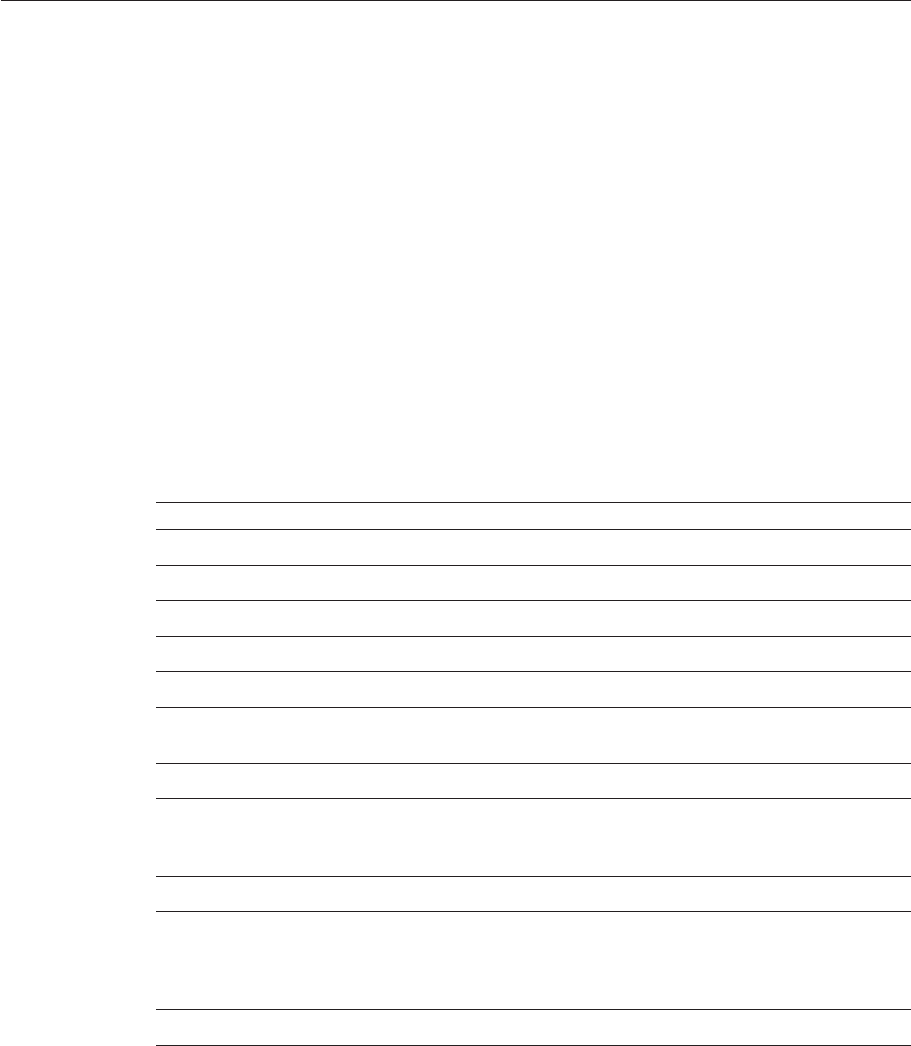
F.3 Database Properties in ts.jte
Listed below are the names and descriptions for the database properties you need to set for CTS
testing. Refer to Appendix B, “ts.jte Modiable Properties,” for a complete listing of the
ts.jte le.
Note that some properties take the form <property>.ri. In all cases, properties with an .ri
sux are used for interoperability testing only. In such cases, the <property> value applies to
the Java Platform, Enterprise Edition VI server (the server you want to test) and the
<property>.ri value applies to the Sun Java Platform, Enterprise Edition RI server. For
example:
db.dml.file=<VI_DML_lename>
db.dml.file.ri=<RI_DML_lename>
The <property>.ri properties are only used in two-server congurations; that is, when you are
performing interoperability tests.
TABLE F–1 ts.jte Database Properties
Property Description
<database>.classes CLASSPATH to JDBC driver classes.
<database>.dataSource DataSource driver.
<database>.dbName Database Name.
<database>.driver DriverManager driver.
<database>.password User password congured.
<database>.poolName Name of pool congured in SunOne Appserver (do
not change!).
<database>.port Database Server port.
<database>.properties Additional properties required by the dened data
source for each driver conguration in ts.jte. You
should not need to modify this property.
<database>.server Database Server.
<database>.url URL for the CTS database; the dbName,server, and
port properties are automatically substituted in to
build the correct URL. You should never need to
modify this property.
<database>.user User ID congured.
F.3 Database Properties in ts.jte
Appendix F • ConguringYour Backend Database 195
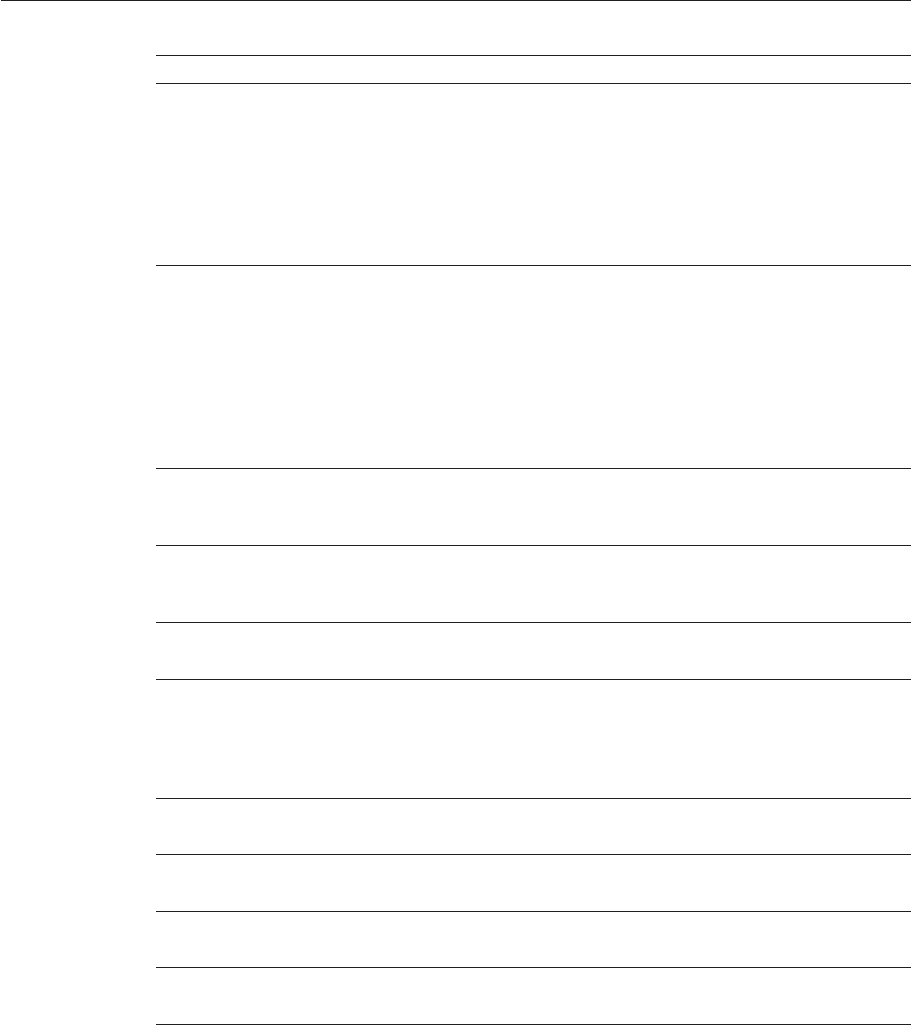
TABLE F–1 ts.jte Database Properties (Continued)
Property Description
create.cmp.tables When set to false, the application server is
responsible for creating CMP tables at deployment of
the EJB/EAR. When set to true,init.<datbase>
creates the tables used by CMP EJBs. The SQL for the
CMP tables are contained in
<TS_HOME>/<datbase>/sql/<database>.ddl.cmp.sql
and
<TS_HOME>/<datbase>/sql/<database>.ddl.interop.sql.
create.interop.tables.only This option is only needed when you are conguring
the database used by the Java Platform, Enterprise
Edition RI for interoperability testing. When set to
true, only the BMP and CMP tables required for
interoperability testing are created when
init.<datbase> is invoked. Note that for the current
version of the Java Platform, Enterprise Edition RI,
you must set create.cmp.tables=true when you set
create.interop.tables.only=true.
db.dml.file Tells init.<datbase> which DML le to use for the
VI database; for example,
db.dml.file=${javadb.dml.file}.
db.dml.file.ri Tells init.<datbase> which DML le to use for the RI
database; for example,
db.dml.file=${javadb.dml.file}.
jdbc.lib.class.path Used by the <database>.classes properties to point
to the location of the JDBC drivers.
jdbc.poolName Congures the connection pool that will be tested in
this CTS test run; for example,
jdbc.poolName=${javadb.poolName}. This needs to
set this when running against the S1AS/RI if using a
database other than JavaDB.
password1 Password for the JDBC/DB1 resource; for example,
password1=${javadb.passwd}.
password2 Password for the JDBC/DB2 resource; for example,
password2=${javadb.passwd}.
password3 Password for the JDBC/DBTimer resource; for
example, password3=${javadb.passwd}.
user1 User name for the JDBC/DB1 resource; for example,
user1=${javadb.user}.
F.3 Database Properties in ts.jte
Java Platform, Enterprise Edition 6 CompatibilityTest Suite User's Guide • July 1, 2011196
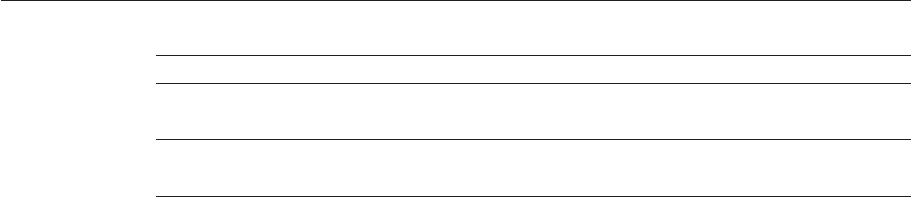
TABLE F–1 ts.jte Database Properties (Continued)
Property Description
user2 User name for the JDBC/DB2 resource; for example,
user2=${javadb.user}.
user3 User name for the JDBC/DBTimer resource; for
example, user3=${javadb.user}.
F.4 Database DDL and DML Files
For each supported database type, the Java EE 6 CTS includes a set of DDL and DML les in
subdirectories o the <TS_HOME>/sql directory. The config.vi and config.ri targets use two
ts.jte properties, db.dml.file and db.dml.file.ri (interop only), to determine the
database type, and hence which database-specic DML les to copy as
<TS_HOME>/bin/tssql.stmt and tssql.stmt.ri (for interop) les.
The tssql.stmt and tssql.stmt.ri les contain directives for conguring and populating
database tables as required by the CTS tests, and for dening any required primary or foreign
key constraints and database-specic conmand line terminators.
In addition to the database-specic DML les, the Java EE 6 CTS includes database-specic
DDL les, also in subdirectories o <TS_HOME>/sql. These DDL les are used by the
init.<database> target to create and drop database tables and procedures required by the
CTS.
The SQL statements in the tssql.stmt and tssql.stmt.ri les are read as requested by
individual CTS tests, which use the statements to locate required DML les.
The DDL and DML les are as follows:
■<database>.ddl.sql — DDL for BMP, Session Beans
■<database>.ddl.sprocs.sql — DDL for creating stored procedures
■<database>.ddl.cmp.sql — DDL for CMP Entity Beans
■<database>.ddl.interop.sql — DDL for interop tests
■<database>.dml.sql — DML used during test runs
Each DDL command in each <TS_HOME>/sql/<database> is terminated with an ending
delimiter. The delimiter for each <database> is dened in the <TS_HOME>/bin/xml/initdb.xml
le. If your conguration requires the use of a database other than the databases that
initdb.xml currently supports, you may modify initdb.xml to include a target to congure
the database that you are using.
An example of the syntax for a database target in initdb.xml is shown below:
<target name="init.sybase">
<antcall target="configure.backend">
<param name="db.driver"value="${sybase.driver}"/>
F.4 Database DDL and DML Files
Appendix F • ConguringYour Backend Database 197

<param name="db.url"value="${sybase.url}"/>
<param name="db.user"value="${sybase.user}"/>
<param name="db.password"value="${sybase.passwd}"/>
<param name="db.classpath"value="${sybase.classes}"/>
<param name="db.delimiter"value="!"/>
<param name="db.name"value="sybase"/>
</antcall>
</target>
The <database>.name property should be added to your ts.jte le. The db.name property is
the name of a subdirectory in <TS_HOME>/sql. After updating initdb.xml, you invoke the new
target with:
<TS_HOME>/tools/ant/bin/ant -f <TS_HOME>/bin/xml/initdb.xml init.<newDatabase>
F.5 CMP Table Creation
If the application server under test does not provide an option to automatically create tables
used by CMP Entity EJBs, the needed SQL is provided in
<TS_HOME>/sql/<database>/<database>.cmp.sql.
Setting the ts.jte property create.cmp.tables=true instructs the init.<database> target to
create the tables dened in the <TS_HOME>/sql/<database>/<database>.cmp.sql le.
If you set create.cmp.tables=false in the ts.jte le, it is expected that you will create the
necessary CMP tables at deployment time.
F.5 CMP Table Creation
Java Platform, Enterprise Edition 6 CompatibilityTest Suite User's Guide • July 1, 2011198

EJBQL Schema
The EJB-QL tests perform queries against a CMP 2.0 abstract persistence model that you deploy
before you start the test runs.
Section 11.3.5, “EJB QL and SQL,” in the EJB 2.0 Specication contains a sample mapping that
shows how the Java Platform, Enterprise Edition RI translates EJB QL to SQL, which helps to
clarify the EJB QL semantics.
This appendix includes information about the following topics:
■“G.1 Persistence Schema Relationships” on page 199
■“G.2 SQL Statements for CMP 1.1 Finders” on page 201
G.1 Persistence Schema Relationships
The gure, Figure G–1, below, contains detailed information about the persistence schema
relationships.
G
APPENDIX G
199
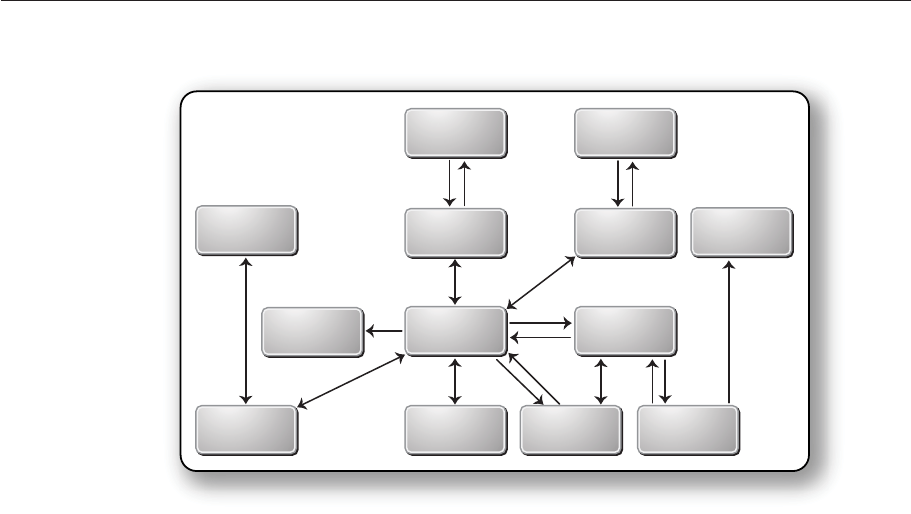
FIGURE G–1 Persistence Schema Relationships
CountryCountry
InfoEJBInfoEJB
SpouseEJBSpouseEJB AliasEJBAliasEJB
PhoneEJBPhoneEJB
Home
AddressEJB
Home
AddressEJB
CustomerEJBCustomerEJB
PhoneEJBPhoneEJB
Work
AddressEJB
Work
AddressEJB
OrderEJBOrderEJB
CreditCardEJBCreditCardEJB LineItemEJBLineItemEJB
ProductEJBProductEJB
1:1
1:1
1:1
1:1
1:1
1:1
1:1
1:1
1:1
1:1
1:1
1:1
many:many 1:many
1:many
1:many
1:many
1:many
G.1 Persistence Schema Relationships
Java Platform, Enterprise Edition 6 CompatibilityTest Suite User's Guide • July 1, 2011200

AliasEJB
String id;(pk)(cmp)
String alias;(cmp)
Customer customerNoop;(cmr)
Collection customersNoop;(cmr)
Collection customers;(cmr)
Country — DVC
String name;(cmp)
String code;(cmp)
AddressEJB
String id;(pk)(cmp)
String street;(cmp)
String city;(cmp)
String state;(cmp)
String zip;(cmp)
Collection phones;(cmr)
ProductEJB
String id;(pk)(cmp)
String name;(cmp)
float price;(cmp)
int quantity;(cmp)
long partNumber;(cmp)
CustomerEJB
String id;(pk)(cmp)
String name;(cmp)
Country country;(cmp)
AddressLocal home;(cmr)
AddressLocal work;(cmr)
Collection creditCards;(cmr)
Collection orders;(cmr)
Collection aliases;(cmr)
SpouseLocal spouse;(cmr)
CreditCardEJB
String id;(pk)(cmp)
String type;(cmp)
String expires;(cmp)
boolean approved;(cmp)
String number;(cmp)
OrderLocal order;(cmr)
CustomerLocal customer;(cmr)
double balance;(cmp)
InfoEJB
String id;(pk)(cmp)
String street;(cmp)
String city;(cmp)
String state;(cmp)
String zip;(cmp)
SpouseLocal spouse;(cmr)
OrderEJB
String id;(pk)(cmp)
float totalPrice;(cmp)
CustomerLocal customer;(cmr)
LineItemLocalsampleLineItem;(cmr)
Collection lineItems;(cmr)
CreditCardLocal creditCard;(cmr)
LineItemEJB
String id;(pk)(cmp)
int quantity;(cmp)
OrderLocal order;(cmr)
ProductLocal product;(cmr)
PhoneEJB
String id;(pk)(cmp)
String area:(cmp)
String number;(cmp)
AddressLocal address;(cmr)
SpouseEJB
String id;(pk)(cmp)
String firstName;(cmp)
String maidenName;(cmp)
String lastName;(cmp)
String SocialSecurityNumber(cmp);
InfoLocal info;(cmr)
CustomerLocal customer;(cmr)
G.2 SQL Statements for CMP 1.1 Finders
Listed below are the SQL statements used for CMP 1.1 nders in:
■ejb/ee/bb/entity/cmp/clientviewtest
■interop/ejb/entity/cmp/clientviewtest
■ejb/ee/bb/entity/cmp/complexpktest
■ejb/ee/tx/txECMPbean
G.2.1 ejb/ee/bb/entity/cmp/clientviewtest,
interop/ejb/entity/cmp/clientviewtest
<method-name>findWithinPrimaryKeyRange</method-name>
<sql>SELECT "KEY_ID"FROM "TestBeanEJBTable"WHERE "KEY_ID"BETWEEN ?1 AND ?2</sql>
<method-name>findWithinPriceRange</method-name>
G.2 SQL Statements for CMP 1.1 Finders
Appendix G • EJBQL Schema 201

<sql>SELECT "KEY_ID"FROM "TestBeanEJBTable"WHERE "PRICE"BETWEEN ?1 AND ?2</sql>
<method-name>findByName</method-name>
<sql>SELECT "KEY_ID"FROM "TestBeanEJBTable"WHERE "BRAND_NAME"= ?1</sql>
<method-name>findAllBeans</method-name>
<sql>SELECT "KEY_ID"FROM "TestBeanEJBTable"</sql>
<method-name>findByPrice</method-name>
<sql>SELECT "KEY_ID"FROM "TestBeanEJBTable"WHERE "PRICE"= ?1</sql>
<method-name>findByNameSingle</method-name>
<sql>SELECT "KEY_ID"FROM "TestBeanEJBTable"WHERE "BRAND_NAME"= ?1</sql>
G.2.2 ejb/ee/bb/entity/cmp/complexpktest
<method-name>findByPrice</method-name>
<sql>SELECT "BRAND_NAME","ID"FROM "TestBeanEJBTable"WHERE "PRICE"= ?1</sql>
<method-name>findById</method-name>
<sql>SELECT "BRAND_NAME","ID"FROM "TestBeanEJBTable"WHERE "ID"= ?1</sql>
<method-name>findByName</method-name>
<sql>SELECT "BRAND_NAME","ID"FROM "TestBeanEJBTable"WHERE "BRAND_NAME"= ?1</sql>
G.2.3 ejb/ee/tx/txECMPbean
<method-name>findByName</method-name>
<sql>SELECT "KEY_ID"FROM "TxECMPBeanEJBTable"WHERE "BRAND_NAME"= ?1</sql>
<method-name>findWithinPrimaryKeyRange</method-name>
<sql>SELECT "KEY_ID"FROM "TxECMPBeanEJBTable"WHERE "PRICE"BETWEEN ?1 AND ?2</sql>
<method-name>findByPrice</method-name>
<sql>SELECT "KEY_ID"FROM "TxECMPBeanEJBTable"WHERE "PRICE"= ?1</sql>
<method-name>findWithinPrimaryKeyRange</method-name>
<sql>SELECT "KEY_ID"FROM "TxECMPBeanEJBTable"WHERE "KEY_ID"BETWEEN ?1 AND ?2</sql>
G.2 SQL Statements for CMP 1.1 Finders
Java Platform, Enterprise Edition 6 CompatibilityTest Suite User's Guide • July 1, 2011202

Rebuilding the JAX-WS and JWS Tests
The JAX-WS 2.2 and JWS 2.0 specications require that each implementation has a way to
generate WSDL from Java, and to generate Java from WSDL. To verify that implementations do
this in a compatible manner, half of the tests in the JAX-WS and JWS portions of the CTS
require that you rst rebuild them using your generation tools.
This appendix contains the following sections:
■“H.1 Overview” on page 203
■“H.2 Rebuilding the Tests Using the CTS Infrastructure” on page 204
■“H.3 Rebuilding the Tests Manually” on page 207
■“H.4 wsgen Reference” on page 208
■“H.5 wsimport Reference” on page 211
H.1 Overview
The set of prebuilt JAX-WS and JWS archives and classes that ship with the CTS were built
using Sun Reference Implementation tools (wsgen and wsimport), and must be deployed and
run against your Java Platform, Enterprise Edition implementation. These tests are referred to
as forward tests.
You must also rebuild the archives and classes associated with these tests using your generation
tools, and then deploy and run them against the Sun Reference Implementation. These tests are
known as reverse tests. The test names of all the tests that will be run against the Sun Reference
Implementation are identical to the forward test names found in the client Java source les, with
the added sux of _reverse. Essentially, for each forward test, there is an identical reverse test.
This ensures that the same behaviors are veried on each implementation.
H
APPENDIX H
203
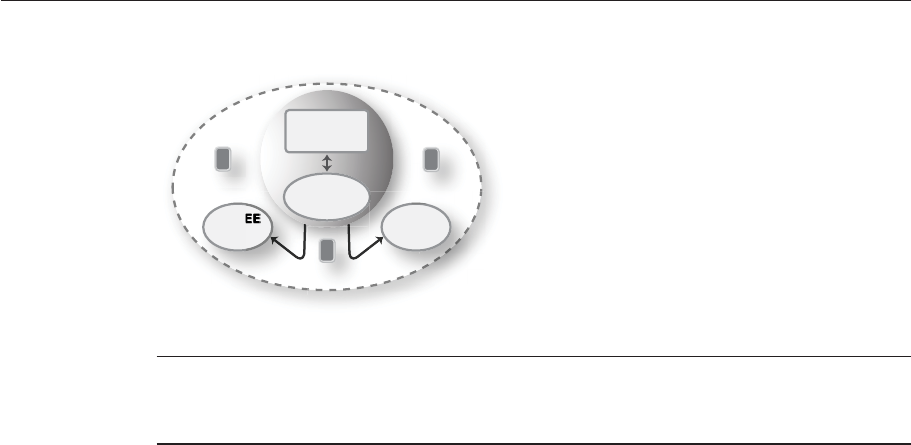
Note – The same test client source le is used for each forward and reverse test. Likewise, they
also share the same test description, which only appears under the forward test name in the
client Java source le.
To be able to run the entire test suite in a single run, you must have your Java Platform,
Enterprise Edition implementation and the Sun Reference Implementation congured
simultaneously. See “Conguring a Java Platform, Enterprise Edition RI and VI for
Interop/Rebuildable Tests” on page 60 for more information.
H.2 Rebuilding the Tests Using the CTS Infrastructure
Instead of rebuilding and overwriting the prebuilt classes and archives for each test directory,
the JAX-WS and JWS components of the CTS provide a way for you to plug in your generation
tools so that you may leverage the existing build infrastructure that creates new classes and
archives alongside those that ship with the CTS.
▼To Rebuild the Tests Using the CTS Infrastructure
Create your own version of the Ant tasks WsImport and WsGen.
Documentation for these tasks can be found later in this appendix:
■“H.4 wsgen Reference” on page 208
■“H.5 wsimport Reference” on page 211
Set the wsimport.ant.classname and wsgen.ant.classname properties in
<TS_HOME>/bin/ts.jte to point to your implementations of the above two tasks.
FIGURE H–1 JAX-WS and JWS Test Paths
Java EE
VI
Java EE
VI
Java EE
VI
1
Forward JAX-WS/
JWS
JAX-WS/
JWS
JAX-WS/
JWS
VI Mapping
Tools
VI Mapping
Tools
VI Mapping
Tools
3
All
Java EE
RI
Java EE
RI
Java EE
RI
2
Reverse
1
2
H.2 Rebuilding the Tests Using the CTS Infrastructure
Java Platform, Enterprise Edition 6 CompatibilityTest Suite User's Guide • July 1, 2011204
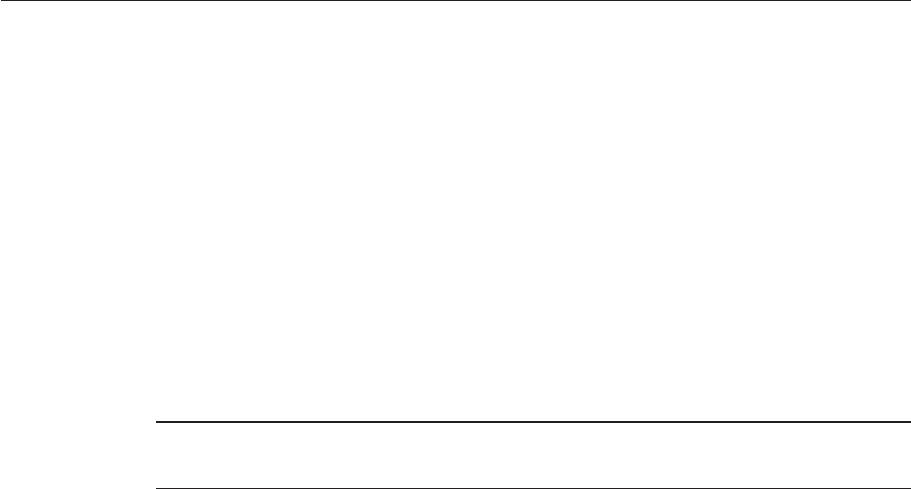
Change to the appropriate test directory (jaxws or jws) and execute the following build target:
<TS_HOME>/tools/ant/bin/ant -Dbuild.vi=true clean build
You must do this separately for both the jaxws and jws test directories.
The clean and build targets may be executed in any subdirectory under
<TS_HOME>/src/com/sun/ts/tests/jaxws or <TS_HOME>/src/com/sun/ts/tests/jws as
long as the -Dbuild.vi=true system property is also set. Failure to set this property while
invoking these targets will result in the prebuilt classes and archives being deleted and/or
overwritten.
After completing the steps above, the rebuilt class les will appear under
<TS_HOME>/classes_vi_built so as not to aect class les that were generated and compiled
with the Sun Reference Implementation. Rebuilt archives will be prexed with the string
vi_built, and will be created in the same directory (under <TS_HOME>/dist) as those built
using the Sun Reference Implementation.
Note – None of the original test client source code or the service endpoint implementation test
source code may be altered in any way by a Vendor as part of the rebuild process.
▼Example: To Rebuild a Single Test Directory
Change to the
<TS_HOME>/src/com/sun/ts/tests/jaxws/ee/w2j/document/literal/httptest directory.
Run <TS_HOME>/tools/ant/bin/ant llc.
The following is a listing of classes built using the Sun RI.
$TS_HOME/tools/ant/bin/ant llc
/var/tmp/jaxwstck/classes/com/sun/ts/tests/jaxws/ee/w2j/
document/literal/httptest
------------------------------------------------------------------------
total 60
-rw-r--r-- 1 root root 13825 Apr 12 08:32 Client.class
-rw-r--r-- 1 root root 2104 Apr 12 08:32 HelloImpl.class
-rw-r--r-- 1 root root 1153 Apr 12 08:32 Hello.class
-rw-r--r-- 1 root root 793 Apr 12 08:32 HelloOneWay.class
-rw-r--r-- 1 root root 796 Apr 12 08:32 HelloRequest.class
-rw-r--r-- 1 root root 799 Apr 12 08:32 HelloResponse.class
-rw-r--r-- 1 root root 1564 Apr 12 08:32 HttpTestService.class
-rw-r--r-- 1 root root 2845 Apr 12 08:32 ObjectFactory.class
drwxr-xr-x 3 root root 512 Apr 12 08:32 generated_classes/
-rw-r--r-- 1 root root 293 Apr 12 08:32 package-info.class
drwxr-xr-x 3 root root 512 Apr 12 08:31 generated_sources/
3
1
2
H.2 Rebuilding the Tests Using the CTS Infrastructure
Appendix H • Rebuilding the JAX-WS and JWSTests 205

Run <TS_HOME>/tools/ant/bin/ant lld.
This shows you the listing of archives built using the Sun RI.
$TS_HOME/tools/ant/bin/ant lld
/var/tmp/jaxwstck/dist/com/sun/ts/tests/jaxws/ee/w2j/
document/literal/httptest
------------------------------------------------------------------------
total 286
-rw-r--r-- 1 root root 113318 Apr 12 08:32 WSW2JDLHttpTest.war
Once your <TS_HOME>/bin/ts.jte le is congured and your implementations of the wsgen
and wsimport tasks are specied, run the following command:
<TS_HOME>/tools/ant/bin/ant -Dbuild.vi=true build
This builds the classes and archives using your implementation. Once this has been done
successfully, proceed to the next step.
Run <TS_HOME>/tools/ant/bin/ant -Dbuild.vi=true llc.
This shows you the listing of classes (under <TS_HOME>/classes_vi_built) built using your
implementation.
$TS_HOME/tools/ant/bin/ant -Dbuild.vi=true llc
/var/tmp/jaxwstck/classes_vi_built/com/sun/ts/tests/jaxws/ee/w2j/
document/literal/httptest
------------------------------------------------------------------------
total 60
-rw-r--r-- 1 root root 1153 Apr 12 12:01 Hello.class
-rw-r--r-- 1 root root 793 Apr 12 12:01 HelloOneWay.class
-rw-r--r-- 1 root root 796 Apr 12 12:01 HelloRequest.class
-rw-r--r-- 1 root root 799 Apr 12 12:01 HelloResponse.class
-rw-r--r-- 1 root root 1564 Apr 12 12:01 HttpTestService.class
-rw-r--r-- 1 root root 2845 Apr 12 12:01 ObjectFactory.class
drwxr-xr-x 3 root root 512 Apr 12 12:01 generated_classes/
-rw-r--r-- 1 root root 293 Apr 12 12:01 package-info.class
drwxr-xr-x 3 root root 512 Apr 12 12:01 generated_sources/
-rw-r--r-- 1 root root 2104 Apr 12 08:33 HelloImpl.class
-rw-r--r-- 1 root root 13825 Apr 12 08:33 Client.class
Run <TS_HOME>/tools/ant/bin/ant lld.
This shows the listing of all archives and Sun RI deployment plan descriptors for this test
directory. Those built using your implementation are prepended with vi_built_.
$TS_HOME/tools/ant/bin/ant lld
/var/tmp/jaxwstck/dist/com/sun/ts/tests/jaxws/ee/w2j/
document/literal/httptest
------------------------------------------------------------------------
total 286
-rw-r--r-- 1 root root 22676 Apr 12 12:01 vi_built_WSW2JDLHttpTest.war
-rw-r--r-- 1 root root 113318 Apr 12 08:32 WSW2JDLHttpTest.war
3
4
5
6
H.2 Rebuilding the Tests Using the CTS Infrastructure
Java Platform, Enterprise Edition 6 CompatibilityTest Suite User's Guide • July 1, 2011206
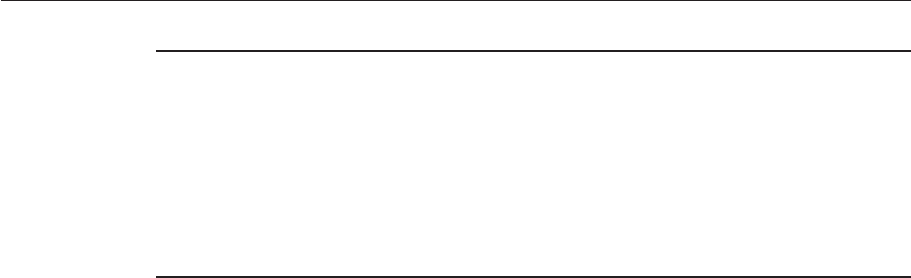
Tip – Running the clean target while specifying the build.vi system property will only clean
the classes and archives that you rebuilt. To clean them, run:
<TS_HOME>/tools/ant/bin/ant -Dbuild.vi=true clean
Notice that the vi_built classes and archives are deleted.
Once you have successfully built the archives using your implementation, proceed to
“Conguring a Java Platform, Enterprise Edition RI and VI for Interop/Rebuildable Tests” on
page 60 to learn how to deploy these archives and how to run the reverse tests.
H.3 Rebuilding the Tests Manually
When rebuilding the JAX-WS and JWS test classes, it is strongly recommended that you use the
procedure described in “H.2 Rebuilding the Tests Using the CTS Infrastructure” on page 204.
However, if you choose not to use the CTS infrastructure to rebuild the tests, you can use the
following procedure to rebuild the classes manually.
▼To Rebuild the Tests Manually
Run your tools in each of the jaxws and jws test directories, under
<TS_HOME>/src/com/sun/ts/tests/jaxws and <TS_HOME>/src/com/sun/ts/tests/jws,
respectively.
Be sure to place all newly compiled classes under <TS_HOME>/classes_vi_built. Also be sure
not to overwrite any of the compiled classes under <TS_HOME>/classes.
Use the existing customization les and/or any handler les that exist in each of the test
directories.
Package the newly generated artifacts and all the other required classes into new EAR les,
prepeded with the string vi_built_.
These EAR les must follow all naming conventions as those found in the EARs built with the
CTS infrastructure, and should reside in the same directory with the prebuilt EAR les under
<TS_HOME>/dist directory.
As part of the manual rebuild process, you may also need to modify some of the following les.
However, this is not recommended, since doing so can result in the tests not being able to be
built or run the prebuilt archives shipped with the CTS. The les you may need to modify are:
■XML les in <TS_HOME>/bin/xml; these les are used to generate the various EAR les.
■Any build.xml le in <TS_HOME>/src/com/sun/ts/tests/jaxws or
<TS_HOME>/src/com/sun/ts/tests/jws.
1
2
3
4
H.3 Rebuilding the Tests Manually
Appendix H • Rebuilding the JAX-WS and JWSTests 207

■The <TS_HOME>/src/com/sun/ts/tests/jaxws/common/common.xml and
<TS_HOME>/src/com/sun/ts/tests/jws/common/common.xml les, which are the main
build les used for the jaxws and jws build processes. These common.xml les contain all the
Ant tasks specic to invoking the jaxws and jws tools.
Note – None of the original test client source code or the service endpoint implementation test
source code is to be altered in any way by a Vendor as part of the rebuild process.
H.4 wsgen Reference
The wsgen tool generates Java EE 6 portable artifacts used in Java EE 6 Web services. The tool
reads a Web service endpoint class and generates all the required artifacts for Web service
deployment and invocation.
This section contains the following topics:
■“H.4.1 wsgen Syntax” on page 208
■“H.4.2 wsgen Ant Task” on page 209
■“H.4.3 wsgen Example” on page 211
H.4.1 wsgen Syntax
wsgen [options] <SEI>
TABLE H–1 wsgen Command Syntax
Option Description
-classpath <path> Specify where to nd input class les.
-cp <path> Same as -classpath <path>.
-d <directory> Specify where to place generated output les.
-extension Allow vendor extensions (functionality not specied
by the specication). Use of extensions may result in
applications that are not portable or may not
interoperate with other implementations.
-help Display help.
-keep Keep generated les.
-r <directory> Used only in conjunction with the -wsdl option.
Specify where to place generated resource les such as
WSDLs.
H.4 wsgen Reference
Java Platform, Enterprise Edition 6 CompatibilityTest Suite User's Guide • July 1, 2011208

TABLE H–1 wsgen Command Syntax (Continued)
Option Description
-s <directory> Specify where to place generated source les.
-verbose Output messages about what the compiler is doing.
-version Print version information. Use of this option will
ONLY print version information; normal processing
will not occur.
-wsdl[:protocol] By default wsgen does not generate a WSDL le. This
ag is optional and will cause wsgen to generate a
WSDL le and is usually only used so that the
developer can look at the WSDL before the endpoint
is deployed. The protocol is optional and is used to
specify what protocol should be used in the
wsdl:binding. Valid protocols include: soap1.1 and
Xsoap1.2. The default is soap1.1.Xsoap1.2 is not
standard and can only be used in conjunction with the
-extension option.
-servicename <name> Used only in conjunction with the -wsdl option. Used
to specify a particular wsdl:service name to be
generated in the WSDL; for example:
-servicename "{http://mynamespace/}MyService"
-portname <name> Used only in conjunction with the -wsdl option. Used
to specify a particular wsdl:port name to be
generated in the WSDL; for example:
-portname "{http://mynamespace/}MyPort"
H.4.2 wsgen Ant Task
An Ant task for the wsgen tool is provided along with the tool. The attributes and elements
supported by the Ant task are listed below.
<wsgen
sei="..."
destdir="directory for generated class files"
classpath="classpath"| cp="classpath"
resourcedestdir="directory for generated resource files such as WSDLs"
sourcedestdir="directory for generated source files"
keep="true|false"
verbose="true|false"
genwsdl="true|false"
protocol="soap1.1|Xsoap1.2"
servicename="..."
portname="...">
H.4 wsgen Reference
Appendix H • Rebuilding the JAX-WS and JWSTests 209
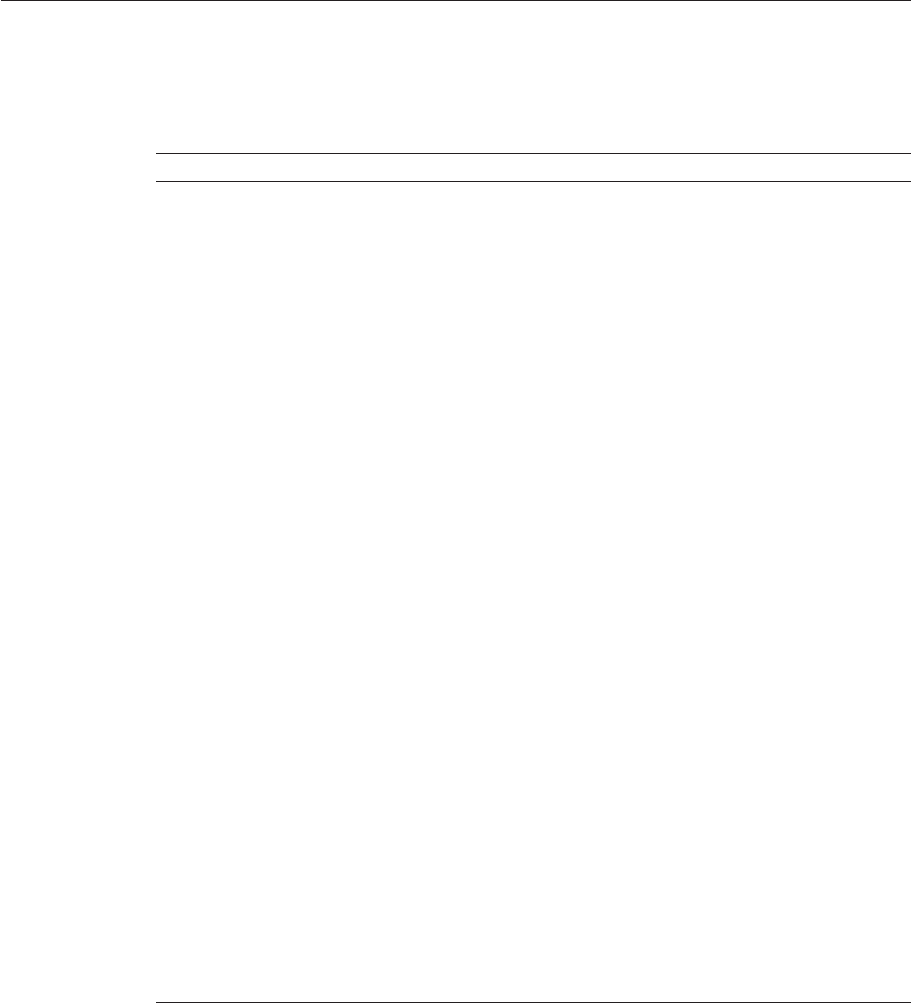
extension="true|false"
<classpath refid="..."/>
</wsgen>
TABLE H–2 wsgen Attributes and Elements
Attribute Description Command Line
sei Name of the service endpoint
implementation class.
SEI
destdir Specify where to place output
generated classes.
-d
classpath Specify where to nd input class
les.
-classpath
cp Same as -classpath. -cp
resourcedestdir Used only in conjunction with the
-wsdl option. Specify where to
place generated resource les such
as WSDLs.
-r
sourcedestdir Specify where to place generated
source les.
-s
keep Keep generated les. -keep
verbose Output messages about what the
compiler is doing.
-verbose
genwsdl Specify that a WSDL le should be
generated.
-wsdl
protocol Used in conjunction with genwsdl
to specify the protocol to use in the
wsdl:binding. Value values are
soap1.1or Xsoap1.2, default is
soap1.1.Xsoap1.2is not standard
and can only be used in
conjunction with the -extensions
option.
-wsdl:soap1.1
servicename Used in conjunction with the
genwsdl option. Used to specify a
particular wsdl:service name for
the generated WSDL; for example:
servicename="{http://mynamespace/}MyService"
-servicename
H.4 wsgen Reference
Java Platform, Enterprise Edition 6 CompatibilityTest Suite User's Guide • July 1, 2011210
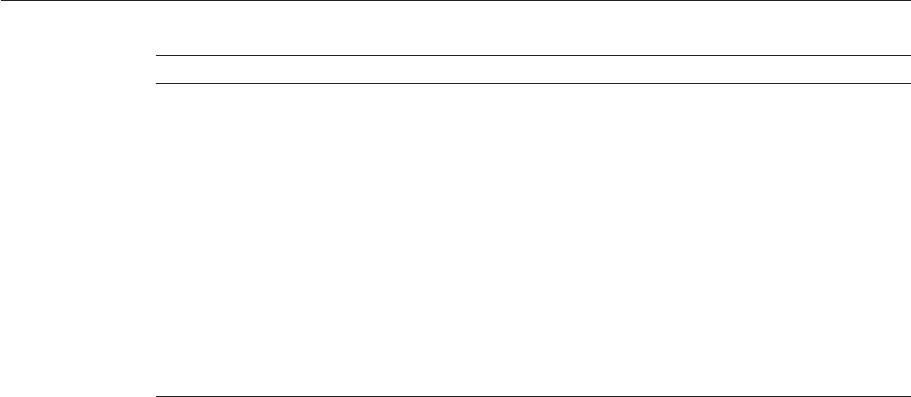
TABLE H–2 wsgen Attributes and Elements (Continued)
Attribute Description Command Line
portname Used in conjunction with the
genwsdl option. Used to specify a
particular wsdl:portmame name
for the generated WSDL; for
example:
portname="{http://mynamespace/}MyPort"
-servicename
extension Allow vendor extensions
(functionality not specied by the
specication). Use of extensions
may result in applications that are
not portable or may not
interoperate with other
implementations.
-extension
The classpath attribute is a path-like structure and can also be set via nested <classpath>
elements. Before this task can be used, a <taskdef> element needs to be added to the project as
shown below.
<taskdef name="wsgen"classname="com.sun.tools.ws.ant.WsGen">
<classpath path="jaxws.classpath"/>
</taskdef>
where jaxws.classpath is a reference to a path-like structure, dened elsewhere in the build
environment, and contains the list of classes required by the Java EE 6 tools.
H.4.3 wsgen Example
<wsgen
resourcedestdir=""
sei="fromjava.server.AddNumbersImpl">
<classpath refid="compile.classpath"/>
</wsgen>
H.5 wsimport Reference
The wsimport tool generates Java EE 6 portable artifacts, such as:
■Service Endpoint Interface (SEI)
■Service
■Exception class mapped from wsdl:fault (if any)
■Async Reponse Bean derived from response wsdl:message (if any)
■JAXB generated value types (mapped Java classes from schema types)
H.5 wsimport Reference
Appendix H • Rebuilding the JAX-WS and JWSTests 211

These artifacts can be packaged in a WAR le with the WSDL and schema documents along
with the endpoint implementation to be deployed.
The wsimport tool can be launched using the command line script wsimport.sh (UNIX) or
wsimport.bat (Windows). There is also an Ant task to import and compile the WSDL.
This section contains the following topics:
■“H.5.1 wsimport Syntax” on page 212
■“H.5.2 wsimport Ant Task” on page 213
■“H.5.3 wsimport Examples” on page 216
H.5.1 wsimport Syntax
wsimport [options] <wsdl>
TABLE H–3 wsimport Command Syntax
Option Description
-d <directory> Specify where to place generated output les.
-b <path> Specify external Java EE 6 or JAXB binding les (Each
<file> must have its own -b).
-B <jaxbOption> Pass this option to JAXB schema compiler
-catalog Specify catalog le to resolve external entity
references, it supports TR9401,XCatalog, and OASIS
XML Catalog format. Please read the Catalog Support
document (http://jax-ws.java.net/
2.2/docs/catalog-support.html)or see the
wsimport_catalog sample.
-extension Allow vendor extensions (functionality not specied
by the specication). Use of extensions may result in
applications that are not portable or may not
interoperate with other implementations.
-help Display help.
-httpproxy:<host>:<port> Specify an HTTP proxy server (port defaults to 8080).
-keep Keep generated les.
-p Specifying a target package with this command-line
option overrides any WSDL and schema binding
customization for package name and the default
package name algorithm dened in the specication.
-s <directory> Specify where to place generated source les.
H.5 wsimport Reference
Java Platform, Enterprise Edition 6 CompatibilityTest Suite User's Guide • July 1, 2011212

TABLE H–3 wsimport Command Syntax (Continued)
Option Description
-verbose Output messages about what the compiler is doing.
-version Print version information.
-wsdllocation <location> @WebService.wsdlLocation and
@WebServiceClient.wsdlLocation value.
-target Generate code for the specied version of the Java EE
6 specication. For example, a value of 2.0 generates
code that is compliant with the Java EE 6 2.0
Specication. The default value is 2.2.
-quiet Suppress wsimport output.
-XadditionalHeaders Map the headers not bound to request or response
message to Java method parameters.
-Xauthfile le to carry authorization information in the format
http://username:password@example.org/stock?wsdl.
Default value is $HOME/.metro/auth.
-Xdebug Print debug information.
-Xno-addressing-databinding Enable binding of W3C EndpointReferenceType to
Java.
-Xnocompile Do not compile generated Java les.
-XdisableSSLHostnameVerification Disbales the SSL Hostname verication while fetching
the wsdls.
Multiple Java EE 6 and JAXB binding les can be specied using the -b option, and they can be
used to customize various things like package names, bean names, etc. More information on
Java EE 6 and JAXB binding les can be found in the customization documentation
(https://jax-ws.dev.java.net/nonav/2.2/docs/customizations.html).
H.5.2 wsimport Ant Task
An Ant task for the wsimport tool is provided along with the tool. The attributes and elements
supported by the Ant task are listed below.
<wsimport
wsdl="..."
destdir="directory for generated class files"
sourcedestdir="directory for generated source files"
keep="true|false"
extension="true|false"
verbose="true|false"
H.5 wsimport Reference
Appendix H • Rebuilding the JAX-WS and JWSTests 213

version="true|false"
wsdlLocation="..."
catalog="catalog file"
package="package name"
target="target release"
binding="..."
quiet="true|false"
xadditionalHeaders="true|false"
xauthfile="authorization file"
xdebug="true|false"
xNoAddressingDatabinding="true|false"
xnocompile="true|false"
<binding dir="..."includes="..."/>
<arg value="..."/>
<xjcarg value="..."/>
<xmlcatalog refid="another catalog file"/>>
</wsimport>
TABLE H–4 wsimport Attributes and Elements
Attribute Description Command Line
wsdl WSDL le. WSDL
destdir Specify where to place output
generated classes
-d
sourcedestdir Specify where to place generated
source les, keep is turned on with
this option
-s
keep Keep generated les, turned on
with sourcedestdir option
-keep
verbose Output messages about what the
compiler is doing
-verbose
binding Specify external Java EE 6 or JAXB
binding les
-b
extension Allow vendor extensions
(functionality not specied by the
specication). Use of extensions
may result in applications that are
not portable or may not
interoperate with other
implementations
-extension
H.5 wsimport Reference
Java Platform, Enterprise Edition 6 CompatibilityTest Suite User's Guide • July 1, 2011214
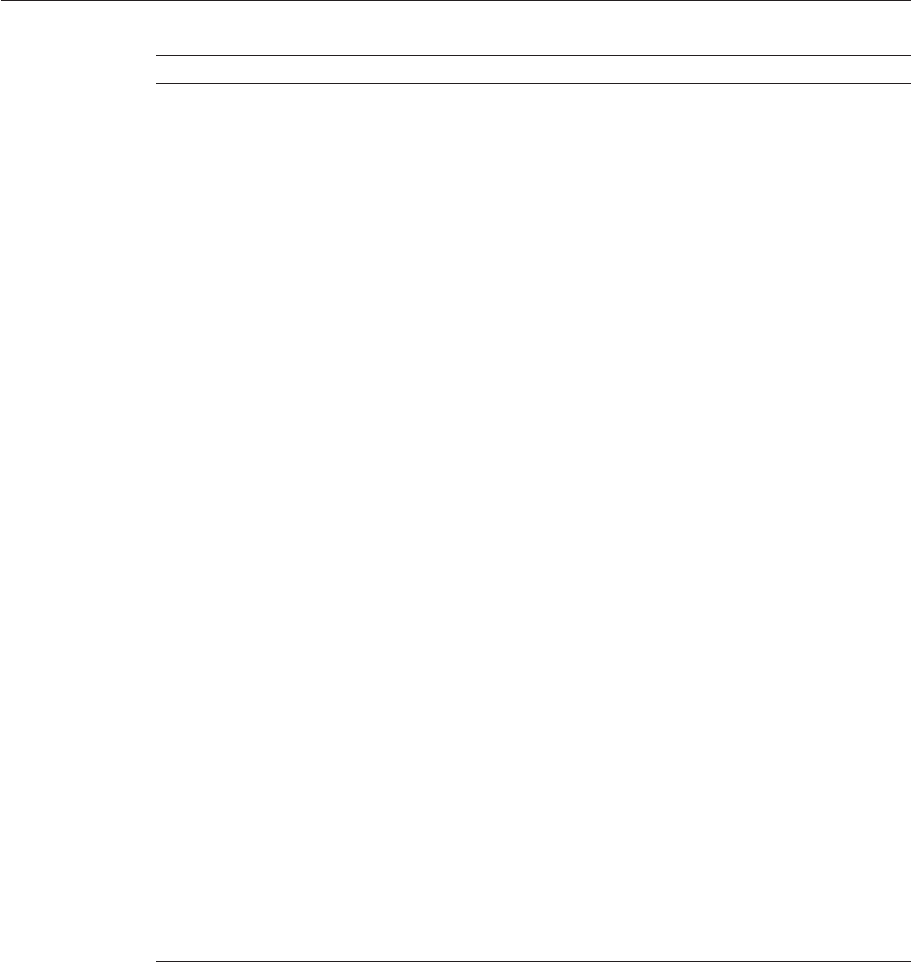
TABLE H–4 wsimport Attributes and Elements (Continued)
Attribute Description Command Line
wsdllocation The WSDL URI passed through
this option is used to set the value
of @WebService.wsdlLocation
and
@WebServiceClient.wsdlLocation
annotation elements on the
generated SEI and Service interface
-wsdllocation
catalog Specify catalog le to resolve
external entity references, it
supports TR9401,XCatalog, and
OASIS XML Catalog format.
Additionally, the Ant xmlcatalog
type can be used to resolve entities.
See the wsimport_catalog sample
for more information.
-catalog
package Species the target package -p
target Generate code for the specied
version of the Java EE 6
specication. For example, a value
of 2.0 generates code that is
compliant with the Java EE 6 2.0
Specication. The default value is
2.2.
-target
quiet Suppress wsimport output. -quiet
xadditionalHeaders Map headers not bound to request
or response message to Java
method parameters.
-XadditionalHeaders
xauthfile File to carry authorization
information in the format
http://username:password@example.org/stock?wsdl.
-Xauthfile
xdebug Print debug information. -Xdebug
xNoAddressingDatabinding Enable binding of W3C
EndpointReferenceType to Java.
-Xno-addressing-databinding
xnocompile Do not compile generated Java
les.
-Xnocompile
The binding attribute is like a path-like structure and can also be set via nested <binding>
elements, respectively. Before this task can be used, a <taskdef> element needs to be added to
the project as shown below.
H.5 wsimport Reference
Appendix H • Rebuilding the JAX-WS and JWSTests 215

<taskdef name="wsimport"classname="com.sun.tools.ws.ant.WsImport">
<classpath path="jaxws.classpath"/>
</taskdef>
where jaxws.classpath is a reference to a path-like structure, dened elsewhere in the build
environment, and contains the list of classes required by the Java EE 6 tools.
H.5.2.1 Nested Elements
wsimport supports the following nested element parameters.
binding
To specify more than one binding le at the same time, use a nested <binding> element, which
has the same syntax as <fileset>. See the FileSet section in the Ant manual for more
information.
arg
Additional command line arguments passed to the wsimport Ant task. For details about the
syntax, see the arg section in the Ant manual. This nested element can be used to specify various
options not natively supported in the wsimport Ant task. For example, currently there is no
native support for the -XdisableSSLHostnameVerification command-line option for
wsimport. This nested element can be used to pass –X command-line options directly, as done
with –XadditionalHeaders. To use any of these features from the wsimport Ant task, you must
specify the appropriate nested <arg> elements.
xjcarg
The usage of xjcarg is similar to that of the <arg> nested element, except that these arguments
are passed directly to the XJC tool (JAXB Schema Compiler), which compiles the schema that
the WSDL references. For details about the syntax, see the arg section in the Ant manual.
xmlcatalog
The xmlcatalog element is used to resolve entities when parsing schema documents.
H.5.3 wsimport Examples
<wsimport
destdir=""
debug="true"
wsdl="AddNumbers.wsdl"
binding="custom.xml"/>
The above example generates client-side artifacts for AddNumbers.wsdl and stores .class les
in the destination directory using the custom.xml customization le. The classpath used is
xyz.jar and compiles with debug information on.
H.5 wsimport Reference
Java Platform, Enterprise Edition 6 CompatibilityTest Suite User's Guide • July 1, 2011216

<wsimport
keep="true"
sourcedestdir=""
destdir=""
wsdl="AddNumbers.wsdl">
<binding dir="${basedir}/etc"includes="custom.xml"/>
</wsimport>
The above example generates portable artifacts for AddNumbers.wsdl, stores .java les in the
destination directory, and stores .class les in the same directory.
H.5 wsimport Reference
Appendix H • Rebuilding the JAX-WS and JWSTests 217
218

Context Root Mapping Rules forWeb Services
Tests
The context root mapping rules that are described in this chapter apply to all of the web services
test areas, including jaxrpc,jaxws,jws,webservices,webservices12, and webservices13.
I.1 Servlet-Based Web Service Endpoint Context Root
Mapping
This section describes the context root mapping for servlet-based web services endpoints and
clients. Since most of the Sun application runtime and Sun Web runtime deployment
descriptor les have been removed in Java EE 6, the context root mapping for web archives in
the Java EE 6 RI becomes the base name of the Web archive le without the le extension. For
example, the context root for the archive web-client.war defaults to web-client.
This covers the mapping for all servlet-based web services endpoints and clients under theJava
EE 6 CTS test trees [jaxrpc, jaxws, jws, webservices, webservices12, webservices13].
For example, for the jaxws test directory that is shown below, the context root mapping will be:
WSW2JDLHttpTest_web.war --> context root: WSW2JDLHttpTest_web
WSW2JDLHttpTest_wsservlet_vehicle_web.war --> context root: WSW2JDLHttpTest_wsservlet_vehicle_web
% cd $TS_HOME/src/com/sun/ts/tests/jaxws/ee/w2j/document/literal/httptest
% $TS_HOME/tools/ant/bin/ant ld
[echo] WSW2JDLHttpTest.ear
[echo] WSW2JDLHttpTest_web.war
[echo] WSW2JDLHttpTest_web.war.sun-web.xml
[echo] WSW2JDLHttpTest_wsappclient_vehicle.ear
[echo] WSW2JDLHttpTest_wsappclient_vehicle_client.jar
[echo] WSW2JDLHttpTest_wsappclient_vehicle_client.jar.sun-application-client.xml
[echo] WSW2JDLHttpTest_wsejb_vehicle.ear
[echo] WSW2JDLHttpTest_wsejb_vehicle_client.jar
[echo] WSW2JDLHttpTest_wsejb_vehicle_client.jar.sun-application-client.xml
[echo] WSW2JDLHttpTest_wsejb_vehicle_ejb.jar
I
APPENDIX I
219

[echo] WSW2JDLHttpTest_wsejb_vehicle_ejb.jar.sun-ejb-jar.xml
[echo] WSW2JDLHttpTest_wsservlet_vehicle.ear
[echo] WSW2JDLHttpTest_wsservlet_vehicle_web.war
[echo] WSW2JDLHttpTest_wsservlet_vehicle_web.war.sun-web.xml
For example, for the jaxrpc test directory shown below, the context root mapping will be:
W2JREMarshallTest_web.war --> context root: W2JREMarshallTest_web
W2JREMarshallTest_jsp_vehicle_web.war --> context root: W2JREMarshallTest_jsp_vehicle_web
W2JREMarshallTest_servlet_vehicle_web.war --> context root: W2JREMarshallTest_servlet_vehicle_web
% cd $TS_HOME/src/com/sun/ts/tests/jaxrpc/ee/w2j/rpc/encoded/marshalltest
% $TS_HOME/tools/ant/bin/ant ld
[echo] W2JREMarshallTest.ear
[echo] W2JREMarshallTest_appclient_vehicle.ear
[echo] W2JREMarshallTest_appclient_vehicle_client.jar
[echo] W2JREMarshallTest_appclient_vehicle_client.jar.sun-application-client.xml
[echo] W2JREMarshallTest_ejb_vehicle.ear
[echo] W2JREMarshallTest_ejb_vehicle_client.jar
[echo] W2JREMarshallTest_ejb_vehicle_client.jar.sun-application-client.xml
[echo] W2JREMarshallTest_ejb_vehicle_ejb.jar
[echo] W2JREMarshallTest_ejb_vehicle_ejb.jar.sun-ejb-jar.xml
[echo] W2JREMarshallTest_jsp_vehicle.ear
[echo] W2JREMarshallTest_jsp_vehicle_web.war
[echo] W2JREMarshallTest_jsp_vehicle_web.war.sun-web.xml
[echo] W2JREMarshallTest_servlet_vehicle.ear
[echo] W2JREMarshallTest_servlet_vehicle_web.war
[echo] W2JREMarshallTest_servlet_vehicle_web.war.sun-web.xml
[echo] W2JREMarshallTest_web.war
[echo] W2JREMarshallTest_web.war.sun-web.xml
For Web archives, the context root mapping becomes the base name of the Web archive le
minus the extension.
I.2 EJB-Based Web Service Endpoint Context Root Mapping
This section describes the context root mapping for EJB-based web services endpoints and
clients. The context root mapping for EJB-based web services and clients is based on the
following mapping rules that are used for the Java EE 6 RI.
The following algorithm describes the context root mapping rules that are used by the Java EE 6
Reference Implementation.
if sun-ejb-jar.xml deployment descriptor exists
if <endpoint-address-uri> tag exists
context root = value of <endpoint-address-uri>
else
if WebService.name annotation is specified on implementation bean
context root = WSDL Service Name+/+WebService.name
else
context root = WSDL Service Name+/+Simple Bean Class Name
endif
I.2 EJB-Based Web Service Endpoint Context Root Mapping
Java Platform, Enterprise Edition 6 CompatibilityTest Suite User's Guide • July 1, 2011220

endif
else
if WebService.name annotation is specified on implementation bean
context root = WSDL Service Name+/+WebService.name
else
context root = WSDL Service Name+/+Simple Bean Class Name
endif
endif
For example, these are the context root mappings for the webservices12/ejb/annotations
directory:
-------------- -------------------------------------
Test Directory Context Root = <endpoint-address-uri>
-------------- -------------------------------------
WSEjbMultipleClientInjectionTest1 "WSEjbMultipleClientInjectionTest1/ejb"
WSEjbMultipleClientInjectionTest2 "WSEjbMultipleClientInjectionTest2/ejb"
WSEjbNoWebServiceRefInClientTest "WSEjbNoWebServiceRefInClientTest/ejb"
WSEjbNoWebServiceRefInClientTest "WSEjbNoWebServiceRefInClientTest/ejb"
WSEjbPortFieldInjectionTest "WSEjbPortFieldInjectionTest/ejb"
WSEjbPortMethodInjectionTest "WSEjbPortMethodInjectionTest/ejb"
WSEjbSOAPHandlersTest "WSEjbSOAPHandlersTest/ejb"
WSEjbSOAPHandlersTest2 "WSEjbSOAPHandlersTest2"/ejb"
WSEjbWebServiceProviderTest "WSEjbWebServiceProviderTest/ejb"
WSEjbWebServiceRefTest2 "WSEjbWebServiceRefTest2/ejb"
WSEjbAsyncTest "WSEjbAsyncTest/ejb"
The following two test directories under the webservices12/ejb/annotations do not specify
the <endpoint-address-uri> deployment tag or do not contain a Sun EJB JAR runtime
deployment descriptor le. Because of this, the context root is calculated using the previously
described formula. In both cases, the context root is calculated as (WSDL Service Name + / +
Simple Bean Class Name).
-------------- ---------------------------------------------------------
Test Directory Context Root = <WSDL Service Name/Simple Bean Class Name>
-------------- ---------------------------------------------------------
WSEjbWebServiceRefTest1 "WSEjbWebServiceRefTest1HelloService/HelloBean"
WSEjbWebServiceRefWithNoDDsTest "WSEjbWSRefWithNoDDsTestHelloEJBService/WSEjbWSRefWithNoDDsTestHelloEJB"
The context root mappings for some, but not all, tests also exist in the DAT les under the
$TS_HOME/bin directory. These include the jaxrpc-url-props.dat,jaxws-url-props.dat,
jws-url-props.dat, and webservices12-url-props.dat les.
Licensees can use the previously described information in their porting implementation layer
for web services.
I.2 EJB-Based Web Service Endpoint Context Root Mapping
Appendix I • Context Root Mapping Rules forWeb Services Tests 221
222