K 12 Classroom Brochure Extron Electronics Switch SMD 101 Bro
User Manual: Extron Electronics Switch SMD 101
Open the PDF directly: View PDF ![]() .
.
Page Count: 16

Solutions for
K-12 Classrooms
AV systems designed for instructional settings
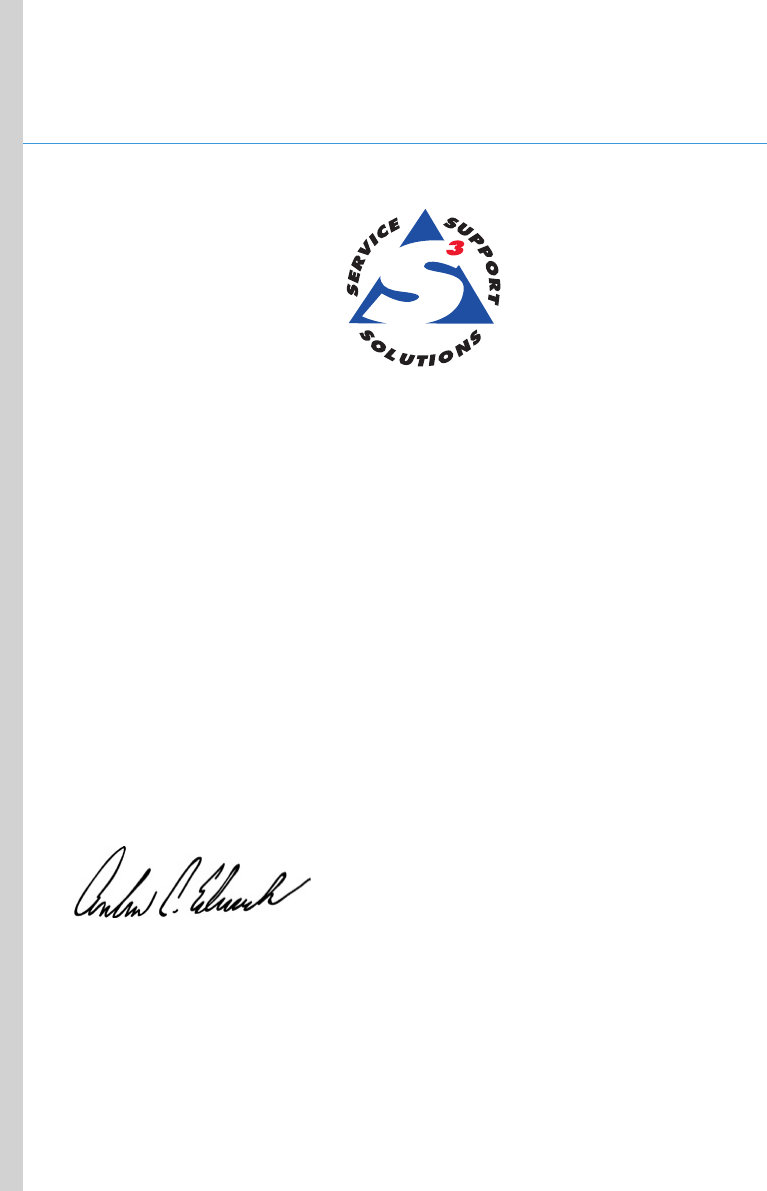
Extron Satisfaction Guarantee
As a leading manufacturer in the AV industry, we are committed to engineering and manufacturing our
products to the highest standards of quality, performance, and value. From our advanced product design,
manufacturing and quality control procedures to our friendly and knowledgeable support teams, our
commitment to satisfy you is paramount. In every interaction with Extron, you can be confident you will
receive our S3 commitment to Service, Support, and Solutions. For 34 years, our objective has been to
ensure that every customer is completely satisfied with every purchase.
To underscore this commitment, we offer our Satisfaction Guarantee. This means we will work diligently
to resolve any issue you have with your purchase until you are completely satisfied. Our dedicated K-12
Education Support Team will contact you after installation to ensure your satisfaction and that systems are
being used to their full potential. We are prepared to do whatever it takes to make certain that the entire
process of doing business with us is a positive and professionally rewarding experience for you.
I’m so confident in our ability to deliver on this pledge that I back it personally. If you are not satisfied with
any part of your transaction with Extron, I want to know. Please contact me at president@extron.com. I will
personally address any unresolved customer issue. We greatly appreciate your business. It is our intent to
keep you as a customer for life.
Andrew C. Edwards
President, Extron Electronics
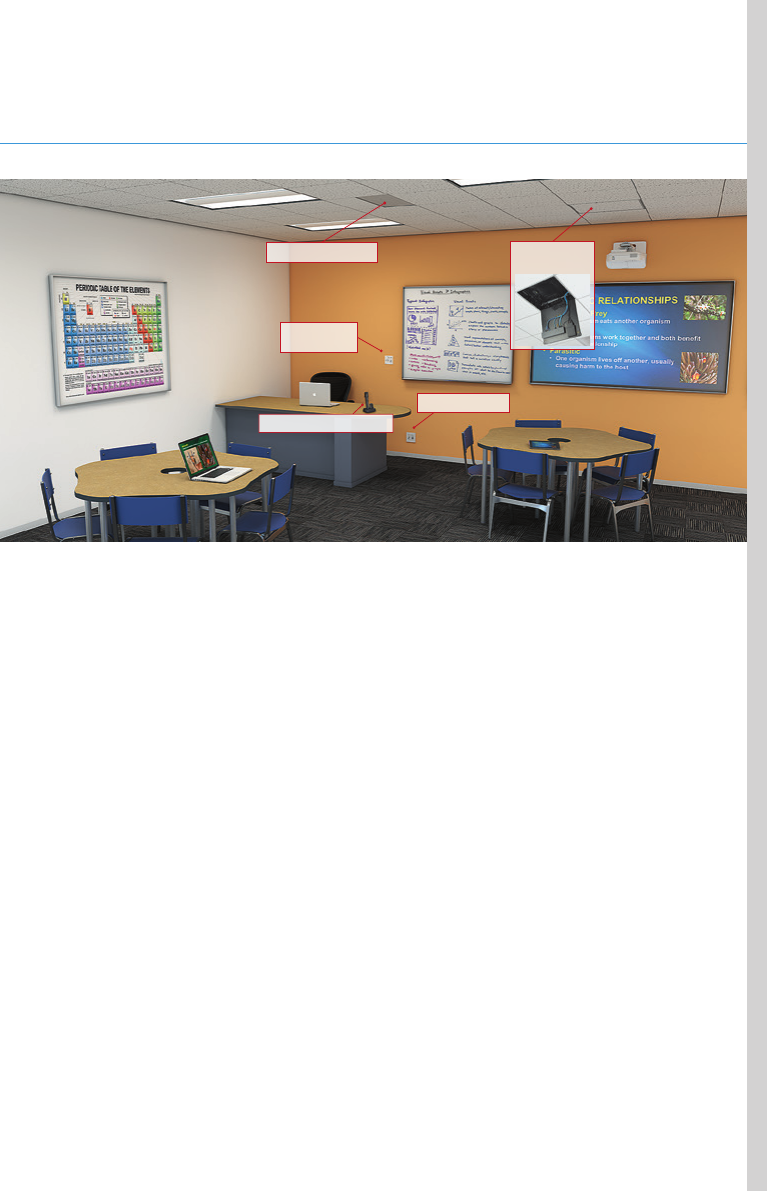
AV Source Inputs
VoiceLift
®
Pro Microphone
MediaLink
®
AV Controller
Flat Field
®
Speakers PlenumVault
®
Enclosure
Extron is Committed to Education
Extron Electronics is the leading manufacturer of classroom audio and video systems for the K-12 market.
Since 1983, Extron has pioneered computer video interfaces, setting standards for matrix switching, signal
processing, and transmission, and simplifying the control, installation, and set-up of AV systems. These
efforts have resulted in solutions that meet the unique performance and value requirements of the K-12
education market.
Extron’s commitment to the education market extends beyond our products. Technology-enhanced
classrooms, one-to-one computing, flipped and distance learning, and collaboration have all become part
of the active learning environment. Our goal at Extron is to provide comprehensive training, industry-leading
technology, and a dedicated K-12 Education Support team to help your district achieve its classroom
technology objectives.
The Extron Commitment to Education Includes:
A A dedicated K-12 Education Support team providing direct technical and AV system design assistance
A Products for instructional environments
- PlenumVault
®
,
WallVault
®
, and
PoleVault
®
complete AV switching and control systems
- VoiceLift
®
Pro wireless microphone and voice amplification systems
- TeamWork
®
, ShareLink
™
, and MediaPort collaboration systems
- StudioStation
™
and other streaming products that capture and deliver AV over IP networks
- GlobalViewer
®
Software network based asset management, paging, bells, and intercom
A Cooperative and state contract pricing
A Extronclassroom.com website for K-12 education technology professionals
A Extended manufacturer warranty

PoleVault Digital Classroom AV Systems
Complete AV Switching and Control Systems for Projectors and Displays
Extron PoleVault® Digital Classroom AV Systems are easy-to-use AV switching and control systems that
seamlessly integrate digital and analog video sources. These standard systems include all the necessary
audio and video switching, audio amplification, system control, source connectivity, speakers, mounting
hardware, and cabling for a complete classroom AV solution. All that remains is to add the display device
and sources.
High Resolution 4K Video Switching
Two local HDMI inputs and two PVT twisted pair inputs provide support for common classroom AV sources
at resolutions up to 4K. Local inputs are ideal for sources that do not need direct user access such as Extron
ShareLink, Apple® TV, CATV tuners, and streaming decoders. PVT wallplates can be placed by the teacher’s
desk or other locations in the classroom for instructor and student sources including laptop, tablet, Blu-ray
player, document camera and more.
Twisted Pair Transmission
PVT input wallplates use Extron twisted pair technology to reliably transmit high resolution digital audio and
video signals to the switcher over a single CATx shielded twisted pair cable. CATx cable offers lower cost,
easier routing, and easier termination than standard video cable, reducing installation time and expense.
Easy-to-use Room Control
Extron classroom systems include a centralized control panel that is intuitive and easy to operate. It
replaces traditional handheld IR remotes that are so easily lost or stolen, and eliminates the need for
battery replacement.
Network Connectivity
Extron systems allow administrators and support personnel to configure, manage, monitor, schedule,
troubleshoot, and control systems over the network. The IP enabled switcher features a four port Ethernet
switch that allows up to three devices within the classroom to share a single network drop.
Energy Efficiency
As an ENERGY STAR® qualified AV product, the switcher includes Extron-exclusive power saving modes. It
is designed to shut off automatically, or go into standby mode when not in use, reducing operating costs and
extending the life of system components.
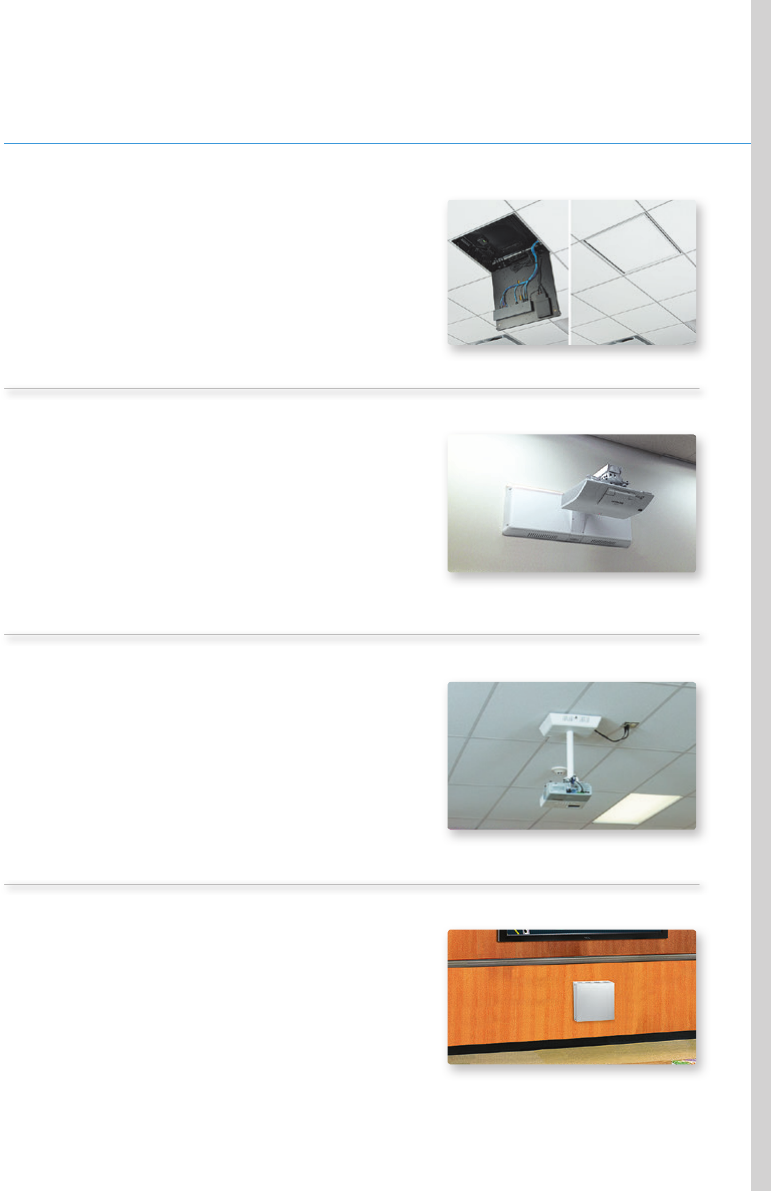
Classroom AV Mounting Options
Secure Component and Projector Mounting for any Environment
PlenumVault Systems
Digital PlenumVault systems use the PVM 220 PlenumVault
Mounting Kit that securely mounts and conceals system
components in the plenum area above a suspended ceiling.
Ceiling Mount, CM, versions include a projector drop ceiling
mount with adjustable pole and universal projector bracket.
No Mount, NM, versions do not include projector mounting.
WallVault Short-Throw Systems
Digital WallVault Short-Throw systems were specifically
developed for classrooms with an ultra short-throw projector.
The unique USFM 100 ultra short-throw projector mount and
equipment enclosure securely mounts the projector to a wall,
and conceals system switching and amplification components.
PoleVault Systems
Digital PoleVault systems are ideal for classrooms with a
ceiling mounted projector. The unique PMK 560 Pole Mount
Kit securely mounts and conceals system components above
the projector. A projector drop ceiling mount is included with
adjustable pole and universal projector bracket.
WallVault Wall Mounted Systems
Digital WallVault Wall Mount systems were designed for
classrooms with a flat panel display or wall mounted projector.
They take their name from the unique WMK 160 wall mount kit
that securely mounts and conceals system switching and audio
amplification components to a wall.

Higher scores on
Oregon’s Technology
Enhanced Student
Achievement test
Fewer elementary
students referred to
special education
Increase in literacy
test scores
Higher scores on the
Stanford Achievement Test,
including reading, language,
math, science, and social
studies subtests
— Trost Amplication Study, Canby School District, Canby, Oregon, 2004
Extron VoiceLift® Pro Microphone employs state of the art wireless
technology for classroom voice amplification. VoiceLift Pro utilizes
digital transmission and pairing in a dedicated spectrum to provide
superior performance over traditional systems. Benefits include higher
sound quality, increased reliability, and greater transmission distance,
with reduced interference. VoiceLift Pro integrates seamlessly with any
PlenumVault, WallVault or PoleVault installation, providing a complete
classroom AV and voice amplification solution. Studies have shown that
evenly distributing the teacher’s voice throughout the room results in
significant gains in student achievement.
VoiceLift Pro Microphone
High Performance Wireless Microphone
Advanced Wireless Technology
The VoiceLift Pro Microphone is based on an industry standard radio frequency technology operating
in a spectrum reserved exclusively for voice communications. This technology is not susceptible to
environmental factors, such as windows, sunlight, and florescent lighting, that create problems for infrared
systems. It also does not suffer from the licensing restrictions and proximity issues of traditional RF
microphones.
Sophisticated Signal Processing
VoiceLift Pro uses advanced digital signal processing to optimize voice intelligibility and audio quality as well
as eliminate feedback.
Plug-and-play Integration
The VoiceLift Pro Receiver includes a convenient RJ45 connection for quick and easy integration of audio,
power, and control with a PoleVault switcher. In addition, the compact receiver is designed to be mounted in
close proximity to the switcher, within a secure Extron PVM, USFM, or WMK enclosure.
Instant Alert and Function Relays
Instant Alert provides instructors a quick and discreet way to signal for assistance in the event of an
emergency. Holding both volume buttons on the pendant microphone closes a relay that can instruct an
Ethernet-enabled MediaLink® controller to notify school officials and authorities via e-mail or text message.
An independent function button on the pendant provides access to the receiver’s second relay. This allows
triggering additional capabilities such as lecture capture, podcast recording, and more.

Collaboration Systems
TeamWork and ShareLink
Instruction pedagogy is shifting away from lecture and towards collaborative or cooperative
learning. These changes can have a dramatic impact on everything from technology used to
the actual design of the classroom. Flipped classrooms as well as BYOD and 1:1 deployments
require methods for students to work together with a wide array of computing and display
devices. Extron offers a number of AV integration products to facilitate collaboration in a
variety of different classroom environments.
The Extron TeamWork System is a simple, intuitive digital collaboration system for
groups of four to six users. Packages typically include HDMI and VGA Show Me cables, a
switcher, a system controller, a Cable Cubby® Series/2 enclosure, and other necessary system
cables. Students simply connect their laptop or tablet to a TeamWork Show Me cable to start the
system, and then press the Share button to display their content on the presentation display. When
students disconnect their devices and walk away, the system automatically powers down.
Extron ShareLink is a wireless collaboration gateway for sharing content from computers, smartphones
and tablets. It can be used to create a stand-alone wireless collaboration and presentation system or to add
wireless presentation capabilities to an existing classroom AV
system. ShareLink technology supports simultaneous display of
slides, documents, graphs, and photos from up to four devices.
It is compatible with Windows® and OS X® computers as well as
Apple® and Android® smartphones and tablets. ShareLink also
includes a moderator mode allowing the instructor to ensure only
approved content is displayed.
VoiceLift Pro Microphone
High Performance Wireless Microphone
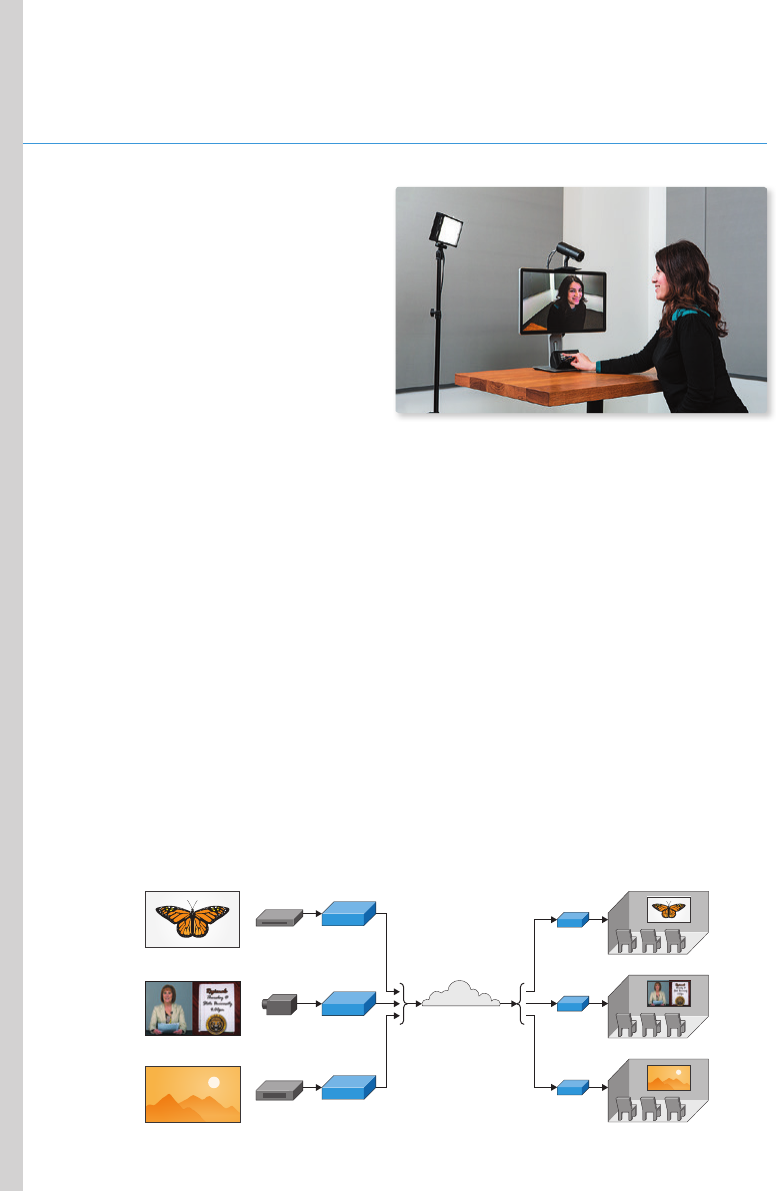
Extron SMP 351
H.264 Streaming
Media Processor
Extron SMP 351
H.264 Streaming
Media Processor
Extron SMP 351
H.264 Streaming
Media Processor
Extron SMD 101
H.264 Decoder
Extron SMD 101
H.264 Decoder
Extron SMD 101
H.264 Decoder
Campus Network
Classroom 2
Classroom 1
Campus Studio
DVD Source
Cable Source Classroom 3
Camera
DVD Player
Cable TV Tuner
Streaming AV
H.264 Capture, Encoding and Decoding
Extron StudioStation™ is a quick, simple, and
convenient solution for one-touch recording of
high quality video and audio presentations.
To turn the system on, insert a USB stick and
press the record button to begin recording.
StudioStation solutions are ideal for flipped
classroom recordings, student assessments,
rehearsal spaces, moot courts, or any other
application where making a recording by
pressing only one button is desired.
The SMP 300 Series of products are high performance H.264 streaming media processors for capturing
and distributing AV sources and presentations as live streaming and recorded media. Accepting HDMI,
component, composite, and optional 3G-SDI signals, these processors are able to record and stream
simultaneously and can stream at two different resolutions and bit rates concurrently using a range of
transport protocols and session management options.
The SMD 101 and SMD 202 are compact, high performance H.264 decoders that create complete
end-to-end streaming systems when used with Extron SMP encoders. Both units provide advanced signal
processing, scaling, and aspect ratio management that supply high quality signals to AV displays. In
addition to live stream decoding, the SMD 202 also offers the flexibility to playback media files from internal
memory, a removable SD memory card, or a locally connected USB storage device.
Extron streaming products can be used for variety of education AV applications including:
- Lecture capture for flipped classrooms
- Campus-wide distribution of student news, CATV or DVD content
- Overflow presentation of athletic, theater, graduation, and other events
- Digital signage
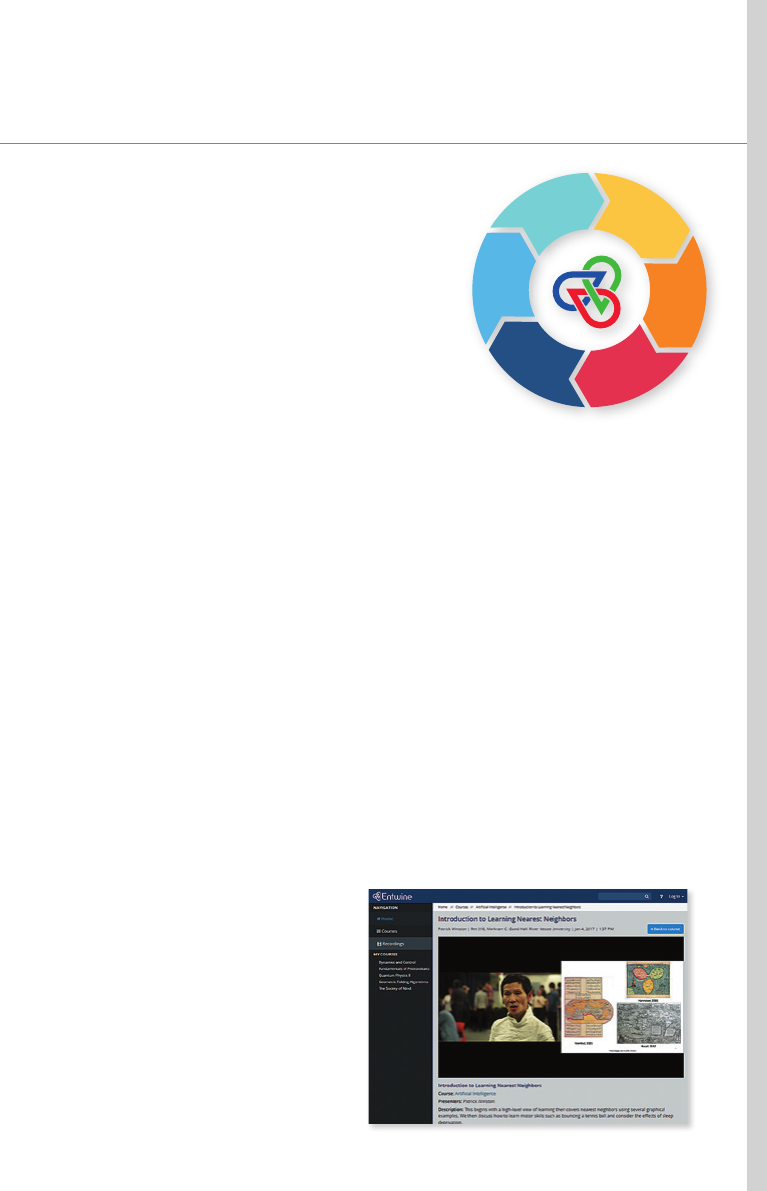
End to End
Solution Schedule
& Record
Process
& Edit
Search
& View
Publish &
Distribute
Manage
Content
Entwine
Enterprise Media Platform for Content Management and Distribution
Entwine™ is a server based software solution designed to help organizations
simplify and automate the process of capturing, cataloging, and
distributing media files for consumption.
Schedule & Record
Entwine EMP affords the freedom to either create ad-hoc recordings
or schedule recordings for applications that have a fixed schedule.
Create schedules locally from the administrative dashboard, or import
calendar data from external applications. Schedule management is
simplified by viewing device or location information.
Process & Edit
Ingest MP4 media files, JPEG thumbnails, and metadata from Extron SMP Streaming Media Processors for
a rich media playback experience. Users with existing MP4 video libraries or applications with user-created
content can use Entwine EMP to process files and apply access permissions. The web-based editing tool
allows users to trim away unnecessary content, providing a more polished presentation.
Search & View
Use Entwine VideoLounge to watch video and presentation content simultaneously in a user-configurable
screen layout. Leverage powerful search tools to find and play the exact content you want. VideoLounge is
built on a responsive design that accommodates rich media play back on all devices, and all browsers.
Publish & Distribute
Entwine EMP integrates easily with Learning Management Systems such as Blackboard, Canvas, Moodle, and
others through the IMS Global Learning Consortium’s Learning Tools Interoperability – LTI open standard.
Manage Content
Configurable and automated workflows make media management easy. Through a web-based catalog
users and administrators can easily group and categorize recordings. Apply workflow rules to automate
content management processes, increasing the scale and scope of administrators’ deployments without
increasing labor burdens. Authentication and user
rights are supported through local permissions, or
integration with popular systems such as Lightweight
Directory Access Protocol – LDAP, Microsoft Active
Directory
®
, Shibboleth, and CAS.
End-to-end Solution
Entwin EMP manages your presentations from the
initial capture of content to presentation on a user’s
chosen device.
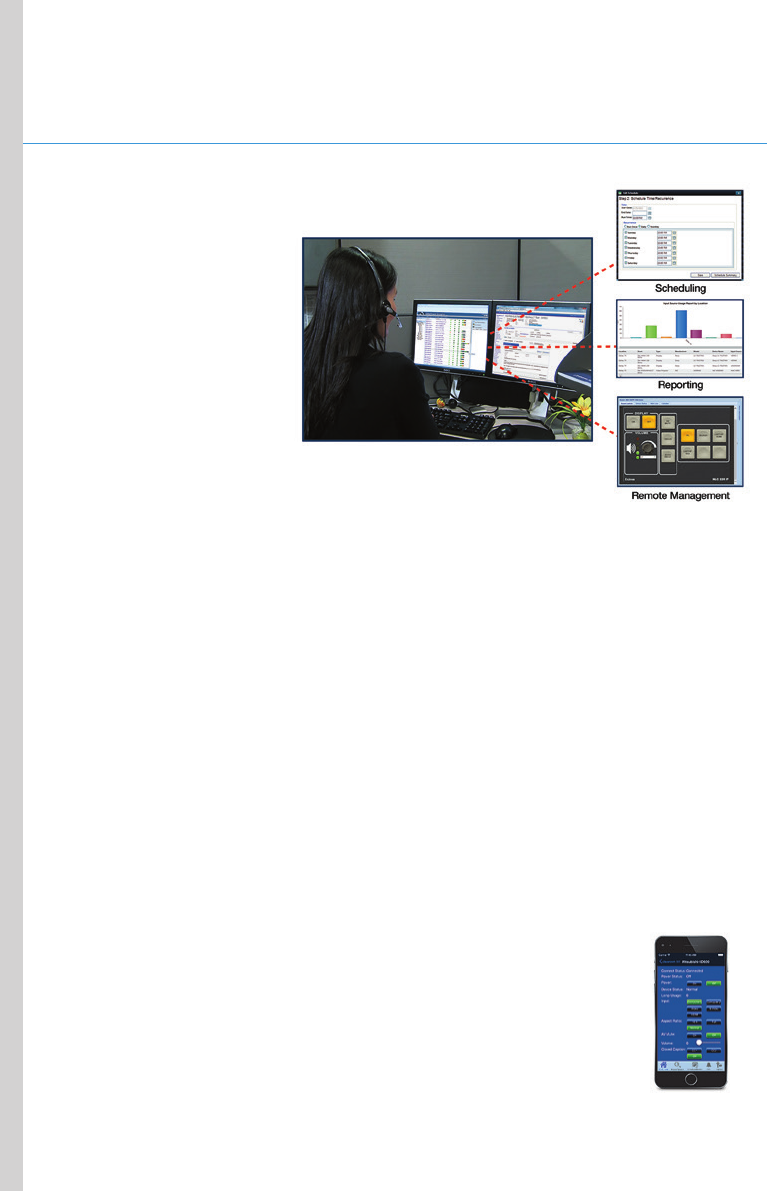
GlobalViewer Software
AV Asset Management
GlobalViewer Enterprise
The Extron GlobalViewer® family
of software products allows
support organizations to remotely
control and manage AV assets
over the network, dramatically
increasing their efficiency and
effectiveness. New software
tools also provide control of bells,
intercom, and public address
functions over the network.
GlobalViewer Enterprise
Extron GlobalViewer Enterprise
AV asset management software
allows administrators and
support personnel to get the most from their classroom AV systems. It provides single-school up to district-
wide access to AV components over the network for remote support, energy management, and planning.
Remote Monitoring and Support – Real-time monitoring of all classroom AV assets on the network
ensures they are up and running, and being used to their potential. For support issues, technicians can
remotely access the AV equipment in a particular room to assist users with system operation. Disconnect
and Event Alert email messages alert the proper officials of a potential theft or other AV equipment problem
in the classroom.
Energy Efficiency and Cost Savings – Automatically powering down AV components and scheduling
system availability lowers operating costs and extends the life of equipment. Preventing projectors from
being left on overnight or over the weekend allows lamps to last longer, and saves on energy bills.
Planning – Comprehensive reporting features provide important information for proactive maintenance
and asset analysis. Lamp hour reports track usage and assist in lamp replacement scheduling. Usage
reports for AV components provide important data for resource allocation, budgeting, and professional
development.
iGVE
Extron also offers a mobile AV resource management App, iGVE. This powerful,
convenient App is used in conjunction with Extron GlobalViewer Enterprise, and allows
users to effectively manage and control large-scale AV installations from Apple iPad,
iPhone and iPod touch devices.
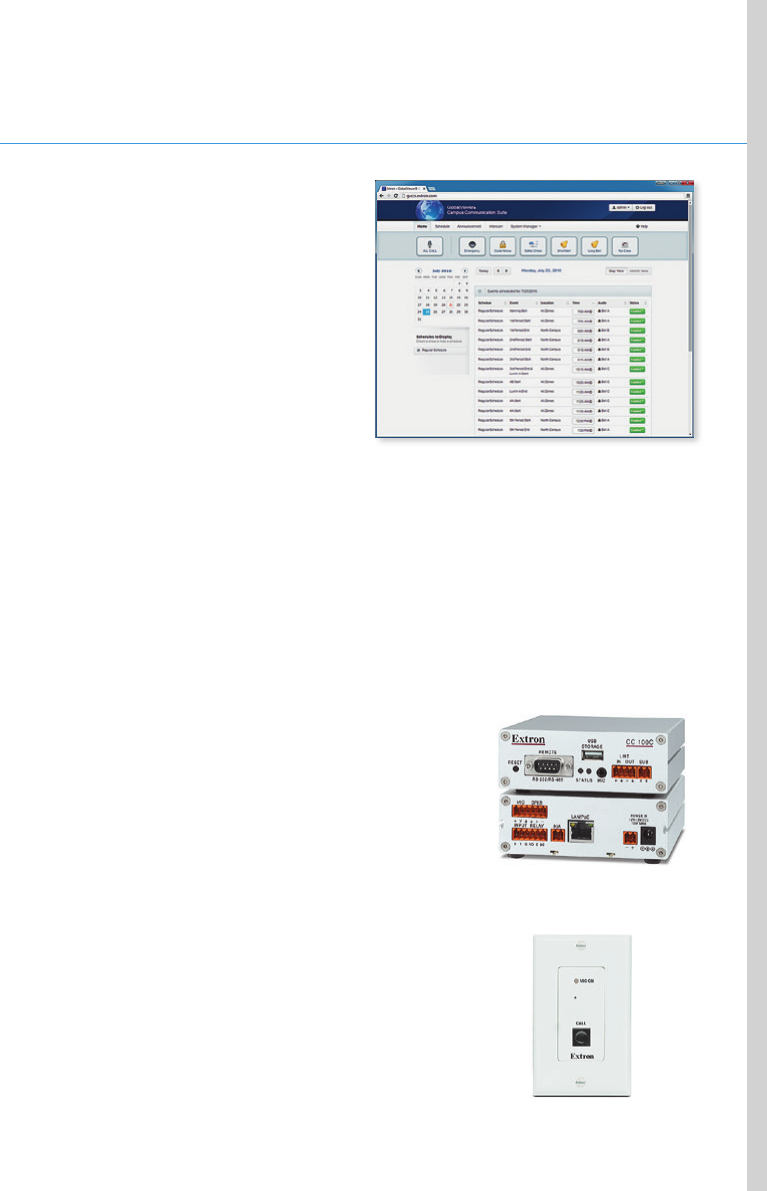
CC 100C Codec
Home Screen
CC 101P
Intercom Panel
GlobalViewer Campus Communication Suite
Network Management of Bells, PA, and Intercom Systems
GlobalViewer® Campus Communication Suite is a
complete solution for unifying all campus audio systems
under an easy-to-use interface. The suite leverages the
power of your existing network to provide bells, public
address announcements and intercom communications
throughout campus.
Flexible Bell Scheduling
Bell schedules may be created and maintained either
locally or at the district level. You can quickly and easily
set recurring bell schedules for each school day. For
special events, such as a rally or holiday closure, the
bell schedule can be modified or disabled.
Convenient PA Announcements
Support is provided for both live public address messages and pre-recorded announcements. Zone
capability allows announcements to be routed to all locations on campus, a particular area, or a
specific room.
Integrated Intercom System
Intercom capability provides two-way voice communication over the network.Flexible setup options allow
users to be connected with the office or help desk.
Safety and Security Features
Instant Alert integration notifies administrators when a classroom is in
need of assistance. Links to live feeds from camera equipped rooms help
determine whether officials should contact the room via intercom or
lock down the school with an All Call from the software.
CC 100C Codec
The CC 100C is a network audio encoder and decoder designed for
use with GlobalViewer Campus Communication Suite. It allows bells
and announcements to be broadcast through the Extron Classroom
AV System, and provides a two-way communication path for the intercom.
CC 101P Intercom Panel
The CC 101P is and intercom panel designed for use with
GlobalViewer Campus Communication Suite. This Decora wallplate
features a microphone and push-to-talk call button that allows the
user to communicate with the office or help desk operator.
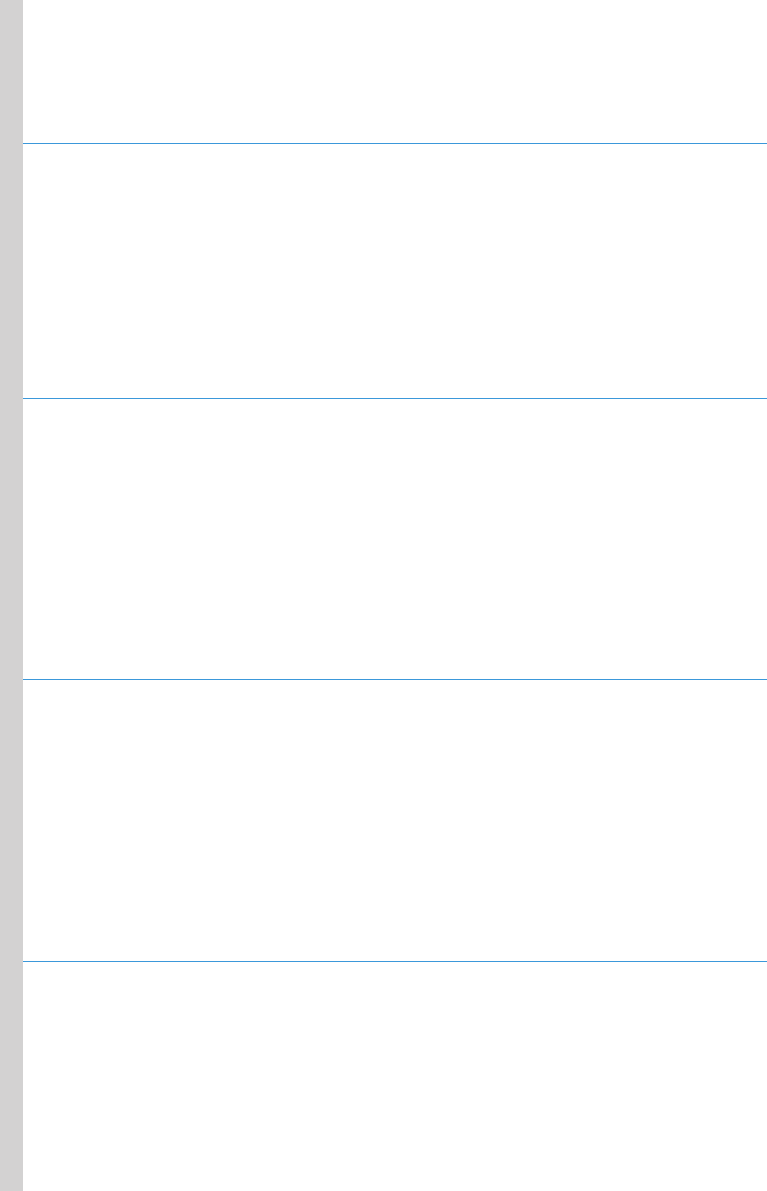
Design Assistance
Extended Warranty Program
Education Pricing
Technical Support
We understand that it can be difficult to know which AV products or system designs will address your
unique classroom environments and methods of instruction. Extron has over 30 years of experience
developing products and solutions for the education market, and we want to share our experience with
you. Simply contact our S3 support line at 800.633.9876 with your project details and we will create a
customized solution to suit your needs.
The Extron Classroom AV System Extended Warranty program provides a unique opportunity for PoleVault
Digital System owners to receive a two-year extension on all standard warranties, from three years to five
years for parts and labor, at no additional cost. To qualify, installation must be completed by an authorized
reseller and system controllers connected to the network. Contact your Extron Education Support Team
representative to register your project, and receive the benefits of the extended warranty program.
Extron Classroom System products are listed on cooperative purchasing agreements available in most
states. These agreements provide not to exceed pricing for schools, libraries, government, and other eligible
non-profit agencies. By centralizing the process, these agreements save you time and money. Extron does
not sell directly to end users, but contract pricing is available through our Authorized Resellers.
Extron is best known for supporting our customers anytime, anywhere with our Technical Support Hotline
at 800.633.9876. The hotline operates 24 hours a day, as well as weekends and holidays for emergency
support. Accurate and timely advice is provided for all your system operation, configuration, and technical
questions.
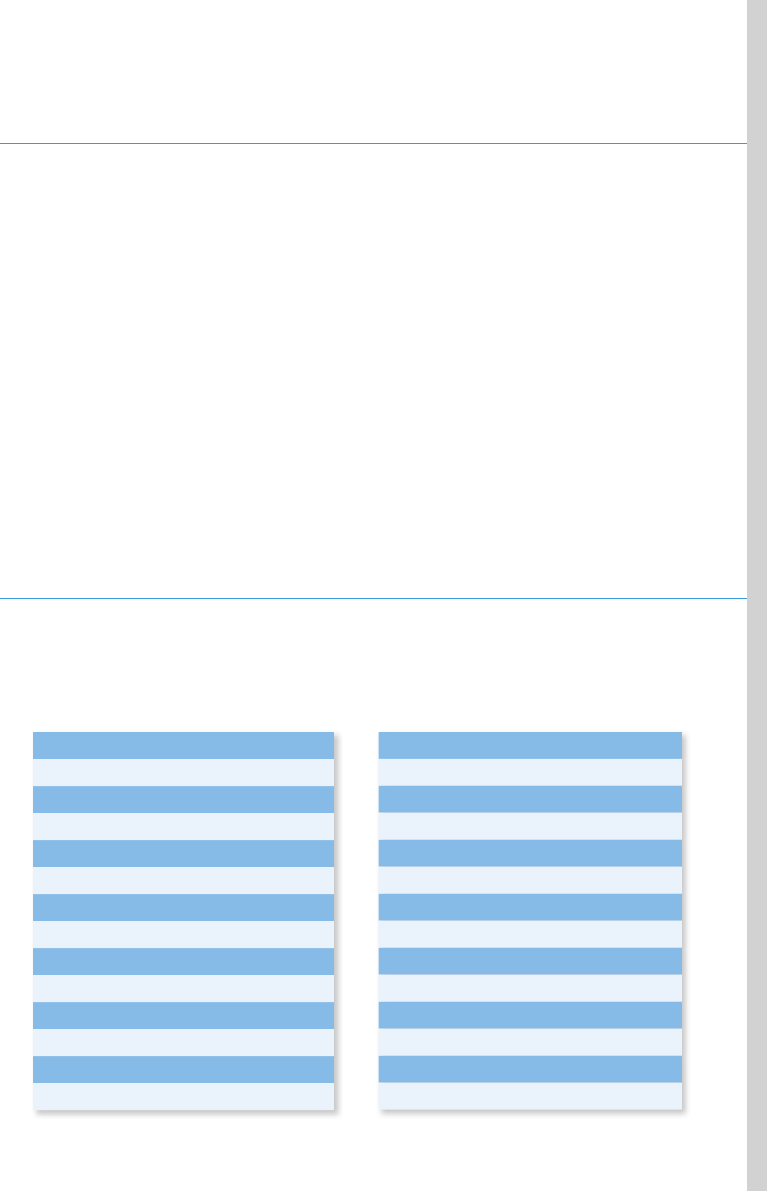
Extron Grant Program
Extron Installations
While budget, system design, and component choice are important, it is also critical to ensure that the
selected technology provides measurable benefits to students, supports the curriculum, and is adopted by
teachers. Below is a sample list of districts that have found success with Extron classroom AV Technology.
LEANDER ISD, TX
Over 1,500 Classrooms
MURRIETTA VALLEY USD, CA
Over 1,400 Classrooms
BAY DISTRICT SCHOOLS, FL
Over 1,300 Classrooms
MUSCOGEE COUNTY SD, GA
Over 1,300 Classrooms
SANTA ANA USD, CA
Over 1,300 Classrooms
POWAY USD, CA
Over 1,200 Classrooms
CLOVIS UNIFIED SD, CA
Over 1,200 Classrooms
PLACENTIA-YORBA LINDA USD, CA
Over 1,100 Classrooms
INDIAN RIVER CSD, FL
Over 1,000 Classrooms
SOUTH WASHINGTON COUNTY, MN
Over 800 Classrooms
DEL VALLE ISD, TX
Over 700 Classrooms
BARTHOLOMEW CSC, IN
Over 500 Classrooms
FRANKLIN COUNTY SCHOOLS, NC
Over 200 Classrooms
MONROE TOWNSHIP SD, NJ
Over 200 Classrooms
Extron’s aggressive Classroom Technology Grant Programs are just one more example of our commitment
to enhancing the K-12 learning environment. The goal of these programs is to provide increased visibility
and expanded access for AV technology by supplying selected pilot classrooms with advanced audio video
solutions at no cost to the district. To date, Extron has granted more than $8.4 million worth of equipment
to over 1,350 classrooms in U.S. school districts. Each grant award includes installation of Extron classroom
system technology, along with complete training.
How to Apply
Applying for the Extron Classroom AV System Grant is easy using the online form available at
www.extronclassroom.com/grant. There is no need to commit valuable resources to generating a
lengthy grant proposal. Simply provide your contact information and location, as well as details on your
classroom environment. Once your information has been submitted, an Extron Grant Administrator will
review the application and contact you to discuss your project.
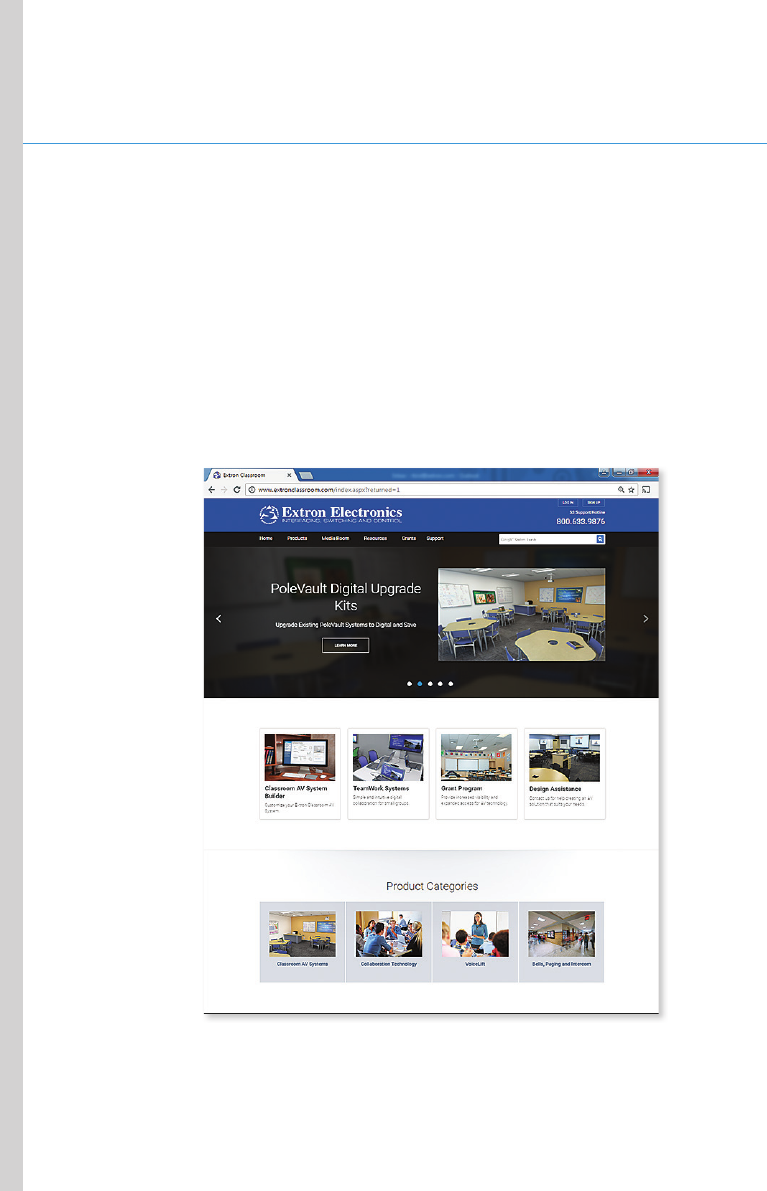
Web Site for Education Users
The Extron Classroom Web site is designed exclusively for anyone at K-12 institutions involved in selecting,
purchasing, or supporting AV presentation equipment.
Sign up for an Extron classroom Login and gain access to:
A Design guides, white papers, product brochures and a wealth of other AV technology resources
A Classroom AV Systems Builder - Powerful online tool for configuring and pricing custom
classroom AV systems
A An expanded tradeshow list that includes instructional technology events
A Case studies, quotes, and video testimonials
K-12 Web Site
www.extronclassroom.com
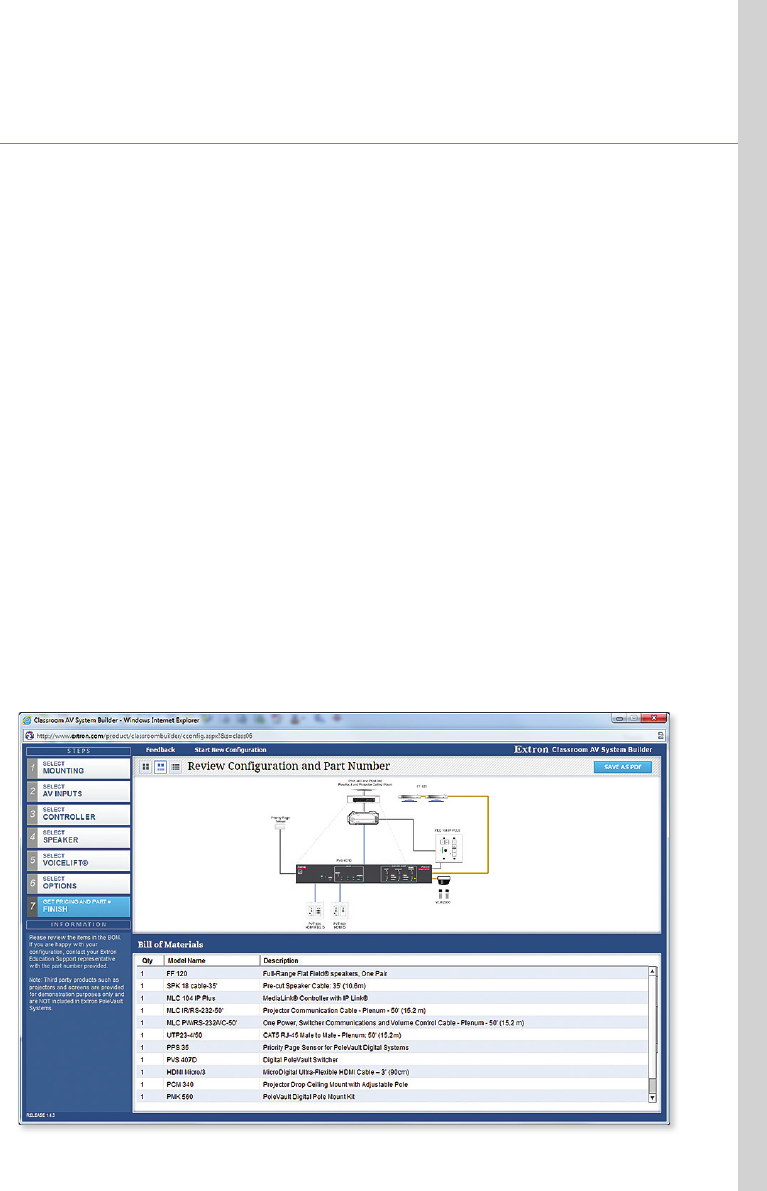
Classroom AV System Builder
FREE Online Tool for Customizing Systems
The Classroom AV System Builder is an online, drag-and-drop configuration utility that allows users
to customize Extron classroom AV systems. The dynamic, graphical user interface makes system
customization easy. Helpful wizards ensure that only valid systems are built and vital accessories are
included. You begin designing your system with a standard configuration. Then customize the inputs,
controller, speakers, mounting, cabling, and more to create a system that meets your requirements.
Export Diagram and Bill of Materials
The Classroom AV System Builder provides the ability to export the system diagram and bill of materials
as a PDF. This helps you verify all components are included and may be used as a reference for bid
specifications.
Custom Part Number
Each Classroom AV System includes over 15 separate components. Ordered separately, each of these
items would require listing a part number and price on the purchase order. When you use the Classroom
AV System Builder, it will automatically generate a single part number for each customized system saving
money, time, and paperwork.
Convenient 24/7 Access
The Classroom AV System Builder is available 24 hours a day, seven days a week, absolutely free-of-
charge. To access the Classroom AV System Builder, visit www.extronclassroom.com/builder
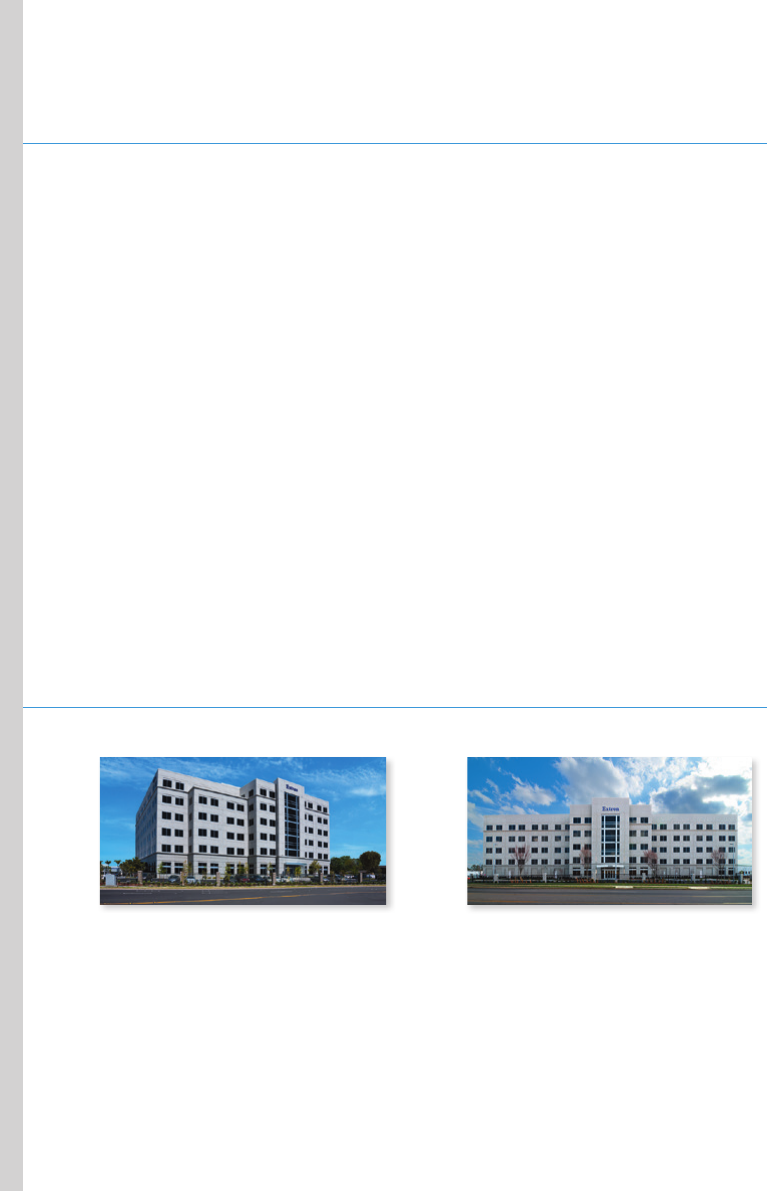
09-2017
68-2399-01
Rev. E2
A5 - English
K-12 Education Support Team
Locations and Contact Information
Extron’s friendly and knowledgeable K-12 Education Support team is always ready to assist with product or
application questions, technical support, and system design advice. You can be confident that our highly
trained staff will provide you with any resources or support needed.
The Extron K-12 Education Support Team provides the following
support and training programs:
A Product availability status
A Design Assistance Program
A Classroom AV System Builder
A Classroom Technology Grant Programs
A Extended Warranty Program
A Education Contract Pricing
A Product presentation and training videos
A On-Line and On-Site Training and Development
A Configurable Control System Hands-on Training
A Advanced Certification
A Project and Technical Troubleshooting
A Support and Repairs Open Account
Extron USA West - Worldwide Headquarters
Extron Electronics
1025 E. Ball Road
Anaheim, CA 92805
Extron USA East
Extron Electronics
2500 N. Raleigh Boulevard
Raleigh, NC 27604
+800.EXTRON.S3 or 800.633.9876 | support@extronclassroom.com