Keepalived For LVS User Guide
User Manual:
Open the PDF directly: View PDF ![]() .
.
Page Count: 23
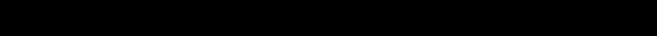
Copyright © Alexandre Cassen – Linux Virtual Server OpenSource project 2
Licence
LicenceLicence
Licence
This document is copyright 2001, 2002 Alexandre Cassen. It is released
under the terms of the GNU General Public Licence. You can redistribute
it and/or modify it under the terms of the GNU General Public Licence as
published by the Free Software Foundation; either version 2 of the
Licence, or (at your option) any later version.
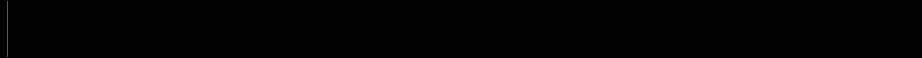
Copyright © Alexandre Cassen – Linux Virtual Server OpenSource project 3
CONTENTS
CONTENTSCONTENTS
CONTENTS
CONTENTS ..............................................................................................................................3
I. INTRODUCTION.................................................................................................................4
II. TERMINOLOGY................................................................................................................4
III. SOFTWARE ARCHITECTURE.....................................................................................5
3.1 GLOBAL VIEW AND LOCALIZATION .....................................................................................5
3.2 SOFTWARE DESIGN ............................................................................................................6
IV. HEALTHCHECK FRAMEWORK .................................................................................7
V. FAILOVER FRAMEWORK : VRRP FRAMEWORK ..................................................7
VI. INSTALLING KEEPALIVED .........................................................................................8
VII. KEEPALIVED CONFIGURATION SYNOPSIS .........................................................9
7.1 GLOBAL DEFINITIONS SYNOPSIS ........................................................................................9
7.2 VIRTUAL SERVER DEFINITIONS SYNOPSIS...........................................................................9
7.3 VRRP INSTANCE DEFINITIONS SYNOPSIS........................................................................11
VIII. KEEPALIVED PROGRAMS SYNOPSIS .................................................................12
8.1 KEEPALIVED DAEMON.......................................................................................................12
8.2 GENHASH UTILITY............................................................................................................12
8.3 RUNING KEEPALIVED DAEMON .........................................................................................12
IX. CASE STUDY : HEALTHCHECK ...............................................................................14
9.1 MAIN ARCHITECTURE COMPONENTS.................................................................................14
9.2 SERVER POOL SPECIFICATIONS........................................................................................14
9.3 KEEPALIVED CONFIGURATION..........................................................................................15
X. CASE STUDY : FAILOVER USING VRRP..................................................................18
10.1 ARCHITECTURE SPECIFICATION .....................................................................................19
10.2 KEEPALIVED CONFIGURATION........................................................................................19
XI. CASE STUDY : MIXING HEALTHCHECK & FAILOVER ....................................21
11.1 KEEPALIVED CONFIGURATION........................................................................................21
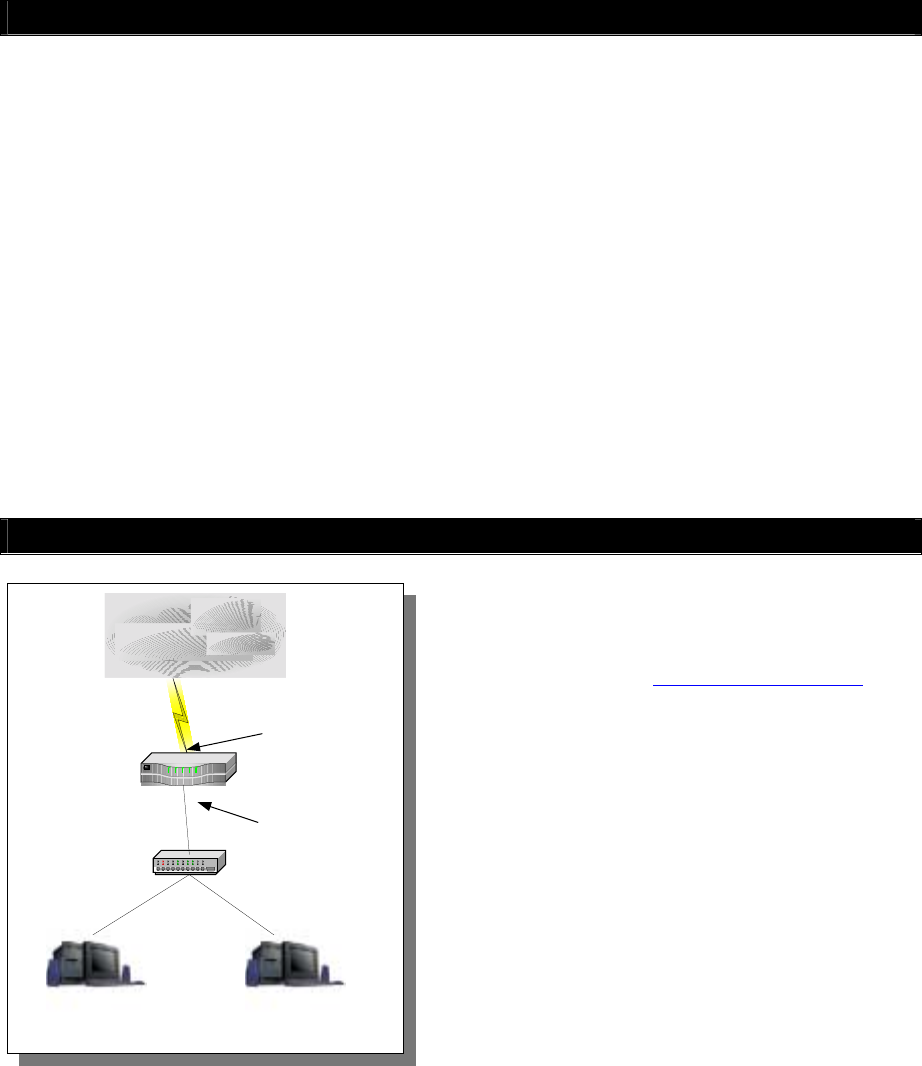
Copyright © Alexandre Cassen – Linux Virtual Server OpenSource project 4
I. Introduction
I. IntroductionI. Introduction
I. Introduction
Load balancing is a good solution for service virtualization. When you design a load balanced
topology one must take special care of:
• Real server availability using health-checks.
• Load balancer availability using failover protocol.
Load balancing real services, provides a global Highly Available virtual service. To increase the
load balanced service availability we need to monitor each real server node. This problem is mainly
handled using a health-check framework manipulating a real server pool.
On the other hand, when using a load balancer director we introduce a Single Point Of Failure
for the virtual service. So load balancer high availability must also be handled, using dedicated routing
protocols for director failover/virtualization.
Keepalived tries to address these two problems by adding, on the one hand, a strong & robust
health-check framework, and on the other hand, implementing a Hot Standby protocol. These two
frameworks can deal with the Linux Virtual Server (LVS) framework to manipulate LVS real server
pools by adding or removing real servers based on health-checks’ decisions.
II. Terminology
II. TerminologyII. Terminology
II. Terminology
In this document, we will use the following keywords:
LVS component:
•
VIP
: The Virtual IP is the IP address that will be accessed by all the clients. The clients only
access this IP address.
•
Real server
: A real server hosts the application accessed by client requests. WEB SERVER 1
& WEB SERVER 2 in our synopsis.
•
Server pool
: A farm of real servers.
WAN
LVS Router
Hub / SWITCH
WEB SERVER 1 WEB SERVER 2
WAN Interface
LAN Interface
LVS stands for “Linux Virtual Server“. LVS is a
patched Linux kernel that adds a load balancin
g
facility. For more information on LVS, please refer to
the project homepage: http://www.linux-vs.org. LVS
acts as a network bridge (using NAT) to load balance
T
CP/UDP stream. The LVS router components are:
•
WAN Interface
: Ethernet Network Interface
Controller that will be accessed by all the
clients.
•
LAN Interface
: Ethernet Network Interface
Controller to mana
g
e all the load balanced
servers.
•
Linux kernel
: The kernel is patched with the
latest LVS and is used as a router OS.
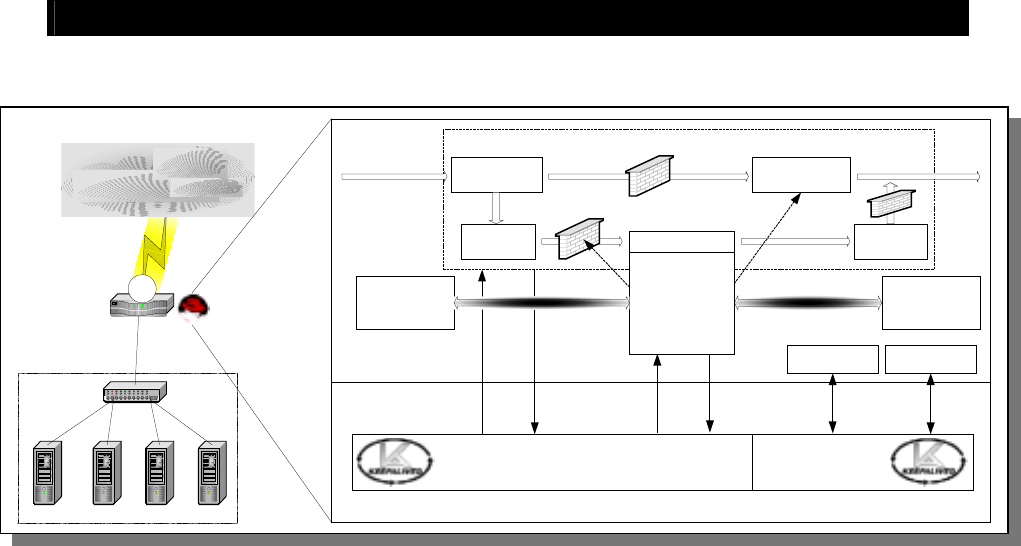
Copyright © Alexandre Cassen – Linux Virtual Server OpenSource project 5
•
Virtual server
: The access point to a Server pool.
•
Virtual Service
: A TCP/UDP service associated with the VIP.
VRRP component:
•
VRRP
: The protocol implemented for the directors’ failover/virtualization.
•
VRRP Instance
: A thread manipulating VRRPv2 specific set of IP addresses. A VRRP
Instance may backup one or more VRRP Instance. In our “Case study: Failover”, we are
dealing with 4 VRRP Instances. One owning (VIP1,VIP2), one owning (VIP3,VIP4), one
owning (DIP1) and one owning (DIP2). It may participate in one or more virtual routers.
•
IP Address owner
: The VRRP Instance that has the IP address(es) as real interface
address(es). This is the VRRP Instance that, when up, will respond to packets addressed to
one of these IP address(es) for ICMP, TCP connections, …
•
MASTER state
: VRRP Instance state when it is assuming the responsibility of forwarding
packets sent to the IP address(es) associated with the VRRP Instance. This state is illustrated
on “Case study: Failover” by a red line.
•
BACKUP state
: VRRP Instance state when it is capable of forwarding packets in the event
that the current VRRP Instance MASTER fails.
•
Real Load balancer
: An LVS director running one or many VRRP Instances.
•
Virtual Load balancer
: A set of Real Load balancers.
•
Synchronized Instance
: VRRP Instance with which we want to be synchronized. This
provides VRRP Instance monitoring.
•
Advertisement
: The name of a simple VRRPv2 packet sent to a set of VRRP Instances while
in the MASTER state.
III. Software Architecture
III. Software ArchitectureIII. Software Architecture
III. Software Architecture
3.1 Global View and localization
Pool de serveurs
WAN
Hub
LoadBalancer
Linux Virtual Server
Server 1 Server 2 Server 3 Server 4
Kernel Space
User Space
Routing
Decision FORWARD
RULES
Incomnig IP Packet
Process
INPUT
RULES OUTPUT
RULES
VS Rules
Table VS Connection
Hash Table
setsockopt proc filesystem
Firewall FrameWork
VS Schedule
Controle Module
Outgoing IP Packet
VIP
setsockopt
proc filesystem
NETLINK Multicast
HealthCheck Framework VRRP Framework
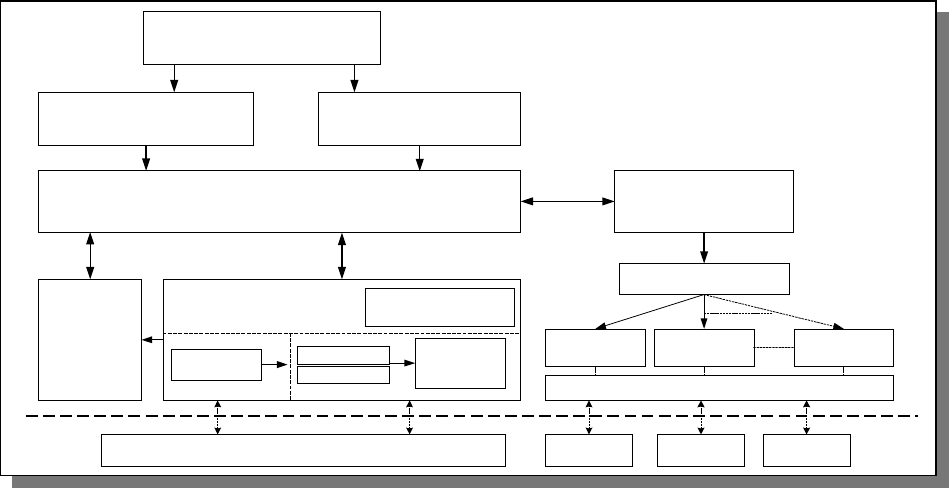
Copyright © Alexandre Cassen – Linux Virtual Server OpenSource project 6
Our software architecture deals with 4 Linux kernel components:
•
LVS kernel framework
: Using the setsockopt call for kernel 2.2 and the setsockopt netfilter call
for kernel 2.4.
•
IPCHAINS framework
: For kernel 2.2 in LVS NAT architecture we use an internal IPCHAINS
wrapper to send MASQ chains to the kernel. This is only used when running Linux 2.2 kernel.
On kernel 2.4 IPVS code handles specific NAT rules using the netfilter call.
•
NETLINK Interface
: For the Hot Standby protocol (VRRP), we use the NETLINK interface to
set/remove VRRP VIP.
•
MULTICAST
: For the VRRP part, advertisements are sent to a MULTICAST group.
3.2 Software design
The following figure illustrates the Keepalived internal software implementation components.
Keepalived uses a fully multithreaded framework based on a central I/O multiplexer. The 2 main
components are:
•
Health-checker worker threads
: Each health-check is registered to our global scheduling
framework. These workers perform health-checks using on the Keepalived health-check
framework. The health-check frameworks currently implements 3 checkers :
o
TCP CHECK
: Performing a LAYER3 check.
o
HTTP GET
: Checking a remote HTTP server html content integrity.
o
SSL GET
: Checking a remote SSL server html content integrity.
o
MISC CHECK
: Performing user defined integrity checks.
•
VRRP Packet Dispatcher
: Demultiplexing specific I/O to handle VRRP Instance
corresponding.
These 2 main components use the following low-level primitives:
•
SMTP notification
: An SMTP wrapper using asynchronous stream process. This primitive
enables Keepalived to send email notifications.
VRRP Bootstrap
Socket Pool thread
Global scheduling framework
I/O multiplexer VRRP Packet Dispatcher
thread
VRRP state handler
Kernel Space
User Space
VRRP Instance
VI_1
VRRP Instance
VI_2
VRRP Instance
VI_n
LOW LEVEL PRIMITIVES
Netlink Multicast SIOCGIF
SMTP
Notification
IPVS framework
Multilayer HealthCheck Framework MISC CHECKER External
Forked process call
TCP CONNECT
THREAD
HTTP GET send
SSL GET send
MD5SUM over
HTML content
THREAD
Layer 4 Layer 5/6/7
DAEMON INITIALIZATION
HealthCheckers Workers
thread registration
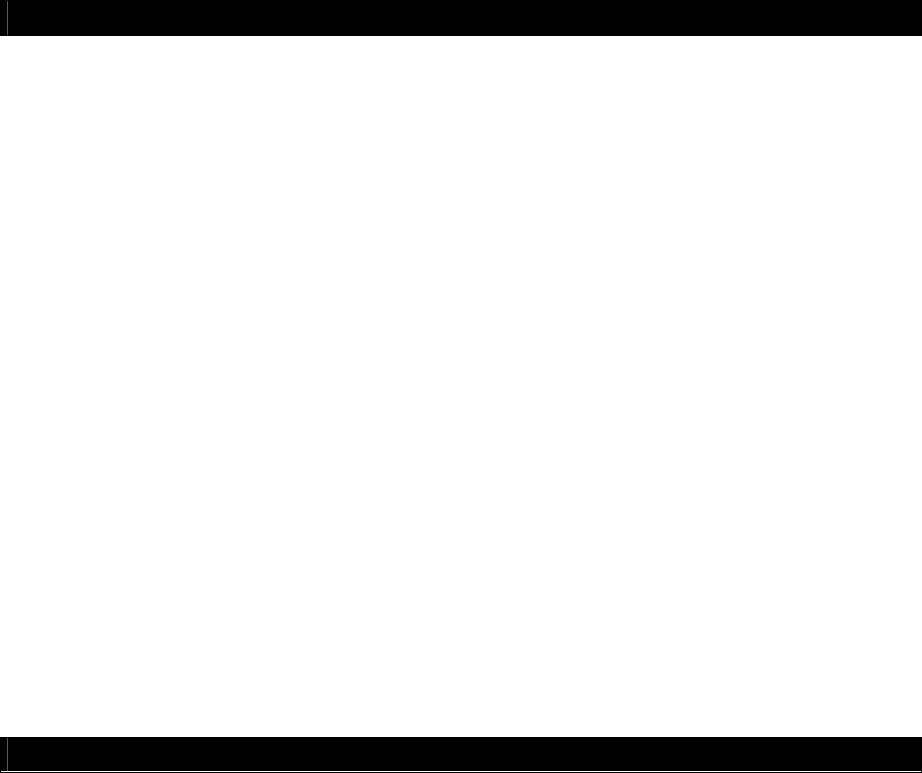
Copyright © Alexandre Cassen – Linux Virtual Server OpenSource project 7
•
IPVS framework
: The LVS kernel interface for real server pool manipulation. All the IPVS
load balancing methods are implemented eg: LVS NAT, DR & TUN.
•
Netlink
: Kernel routing interface for the VRRP part. Provides VRRP VIP manipulation.
•
Multicast
: For sending VRRP adverts we use multicast (need to handle multicast binding to
specific interface, …)
•
IPCHAINS framework
: This is only used if running Linux kernel 2.2 to automatically set
MASQ chains. This part is obsolete for newer kernel since LVS natively deals with MASQ
rules as it is a NETFILTER module. Only implemented for compatibility purpose.
•
SYSLOG
: All daemon notification messages are logged using the syslog daemon.
IV. Healthcheck framework
IV. Healthcheck frameworkIV. Healthcheck framework
IV. Healthcheck framework
As described in the global Keepalived software design, the current multilayer health-check framework
implements the following checker modules:
•
TCP_CHECK
: Working at layer4. To ensure this check, we use a TCP Vanilla check using
nonblocking/timed-out TCP connections. If the remote server does not reply to this request
(timed-out), then the test is wrong and the server is removed from the server pool.
•
HTTP_GET
: Working at layer5. Performs a GET HTTP to a specified URL. The get result is
then summed using the MD5 algorithm. If this sum does not match with the expected value,
the test is wrong and the server is removed from the server pool. This module implements a
multi-URL get check on the same service. This functionality is useful if you are using a server
hosting more than one application server. This functionality gives you the ability to check if an
application server is working properly. The MD5 digests are generated using the genhash
utility (included in the keepalived package).
•
SSL_GET
: Same as HTTP_GET but uses a SSL connection to the remote webservers.
•
MISC_CHECK:
This check allows a user defined script to be run as the health checker. The
result must be 0 or 1. The script is run on the director box and this is an ideal way to test in-
house applications. Scripts that can be run without arguments can be called using the full
path (i.e. /path_to_script/script.sh). Those requiring arguments need to be enclosed in
double quotes (i.e. “/path_to_script/script.sh arg1 … argn”)
The goal for Keepalived is to define a generic framework easily extensible for adding new checkers
modules. If you are interested into checkers development, you can read the HackingGuide which
exposes the internal software implementation and style guide used (this guide is currently under
writing process).
V. Failover framework: VRRP framework
V. Failover framework: VRRP frameworkV. Failover framework: VRRP framework
V. Failover framework: VRRP framework
For director failover Keepalived implements the VRRP protocol. To quickly describe this protocol :
“VRRP specifies an election protocol that dynamically assigns responsibility for a virtual router
to one of the VRRP routers on a LAN. The VRRP router controlling the IP address(es)
associated with a virtual router is called the Master, and forwards packets sent to these IP
addresses. The election process provides dynamic fail over in the forwarding responsibility
should the Master become unavailable. This allows any of the virtual router IP addresses on
the LAN to be used as the default first hop router by end-hosts. The advantage gained from
using VRRP is a higher availability default path without requiring configuration of dynamic
routing or router discovery protocols on every end-host.” [rfc2338].
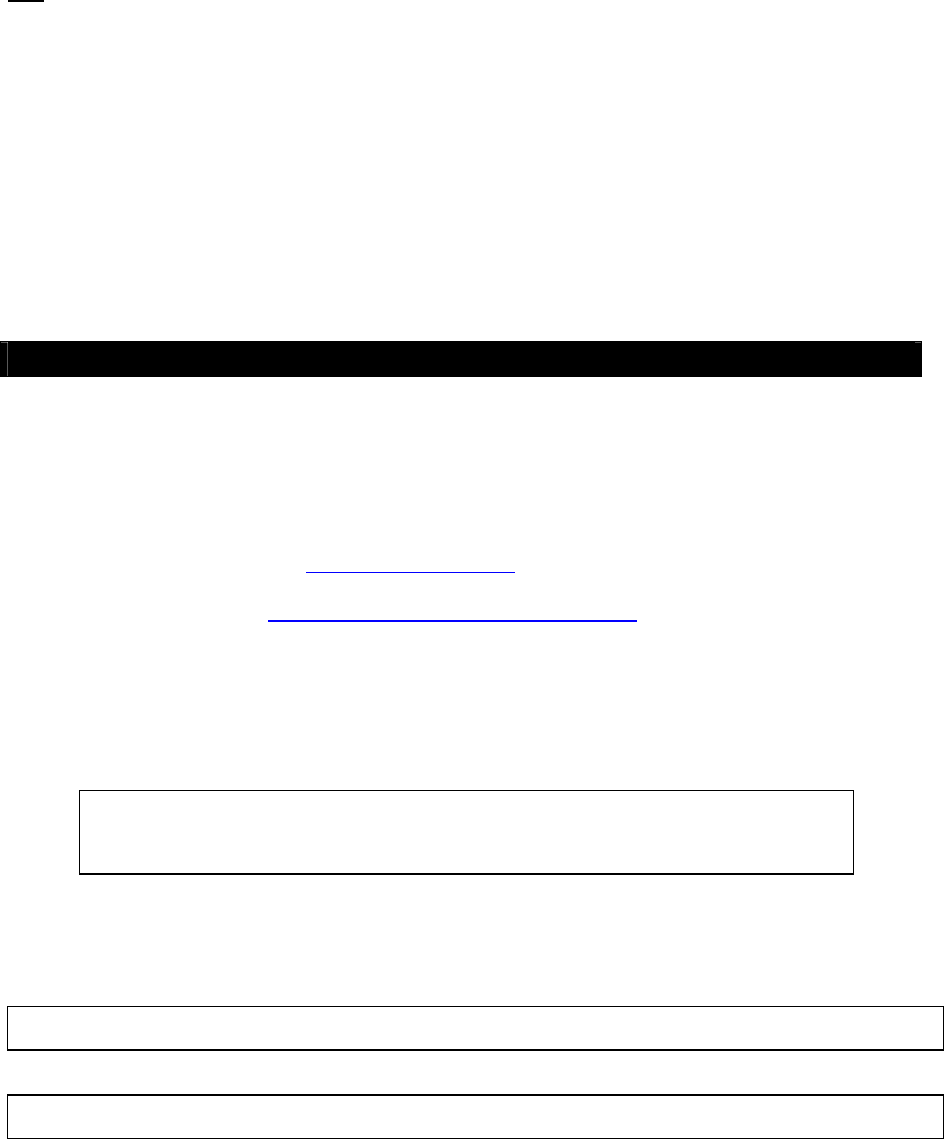
Copyright © Alexandre Cassen – Linux Virtual Server OpenSource project 8
NB:
This framework is LVS independent, so you can use it for LVS director failover, even for other
Linux routers needing a Hot-Standby protocol. This framework has been completely integrated in the
Keepalived daemon for design & robustness reasons.
The main functionalities provided by this framework are:
•
Failover
: The native VRRP protocol purpose, based on a roaming set of VRRP VIPs.
•
VRRP Instance synchronization
: We can specify a state monitoring between 2 VRRP
Instances. It guarantees that 2 VRRP Instances remain in the same state. The synchronized
instances monitor each other.
•
Nice Fallback
•
Advert Packet integrity
: Using IPSEC-AH ICV.
•
System call
: During a VRRP state transition, an external script/program can be called.
VI
VIVI
VI. Installing Keepalived
. Installing Keepalived. Installing Keepalived
. Installing Keepalived
Before installing Keepalived, any previously installed version should be removed.
1. Download the latest Keepalived source code from the web site and unzip/untar it. In order
to compile Keepalived you need to have the following libraries installed:
•
OpenSSL
, <http://www.openssl.org>: This library is needed for MD5 and SSL
support. <Debian – libssl-dev>
•
popt
, <ftp://ftp.rpm.org/pub/rpm/dist/rpm-4.0.x/> : Used for command line
parsing. <Debian – libpopt-dev>
You will also need the Linux kernel source with the ipvs patches if you intend to use
Keepalived with LVS.
2. Then simply compile the daemon and the genhash utility.
3. All the binary and template configuration file are installed. You may need to create a call to
the keepalived daemon in your rc file. If you are using RedHat Linux, an example initialization
setup would be:
If you are running Debian Linux this would be:
Note: The link should be added in your default run level directory.
[root@lvs keepalived]# ./configure
[root@lvs keepalived]# make
[root@lvs keepalived]# make install
[root@lvs keepalived]# ln -s /etc/rc.d/init.d/keepalived.init /etc/rc.d/rc3.d/S99keepalived
[root@lvs keepalived]# ln -s /etc/init.d/keepalived.init /etc/rc2.d/S99keepalived
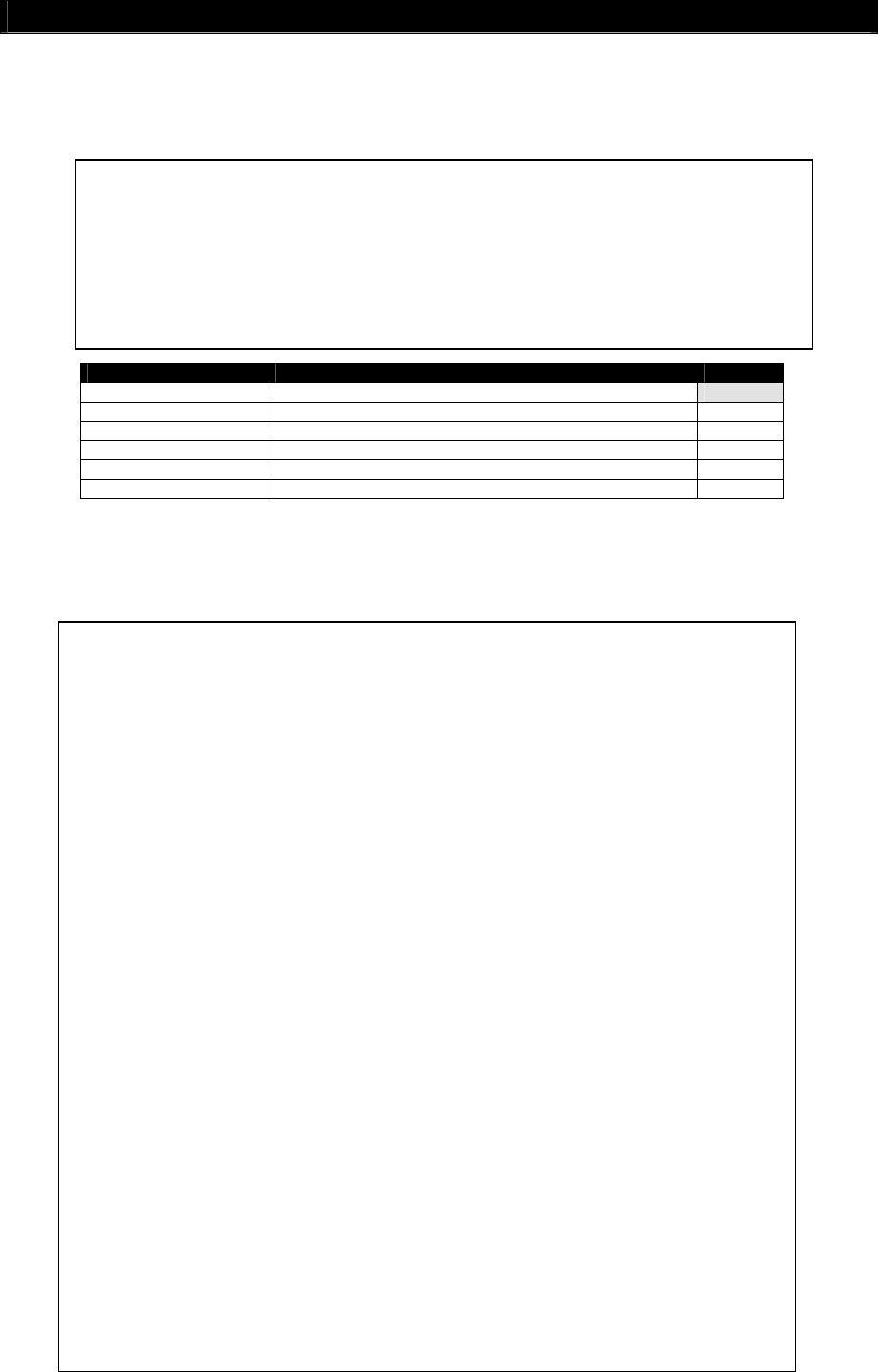
Copyright © Alexandre Cassen – Linux Virtual Server OpenSource project 9
VII. Keepalived configuration synopsis
VII. Keepalived configuration synopsisVII. Keepalived configuration synopsis
VII. Keepalived configuration synopsis
The Keepalived configuration file uses the following synopsis (configuration keywords are
Bold/Italic):
7.1 Global definitions synopsis
Keyword Definition Type
global_defs
identify the global def configuration block
notification_email
email accounts that will receive the notification mail List
notification_email_from
email to use when processing “MAIL FROM:” SMTP command List
smtp_server
remote SMTP server to use for sending mail notifications alphanum
smtp_connection_timeout
specify a timeout for SMTP stream processing numerical
lvs_id
specify the name of the LVS director alphanum
Email type: Is a string using charset as specified into the SMTP RFC eg: “user@domain.com”
7.2 Virtual server definitions synopsis
g
lobal_def
s
{
notification_email {
email
email
}
notification_email_from email
smtp_server host
smtp_connect_timeout num
lvs_id string
}
virtual_server (@IP PORT)|(fwmar
k
num) {
delay_loop num
lb_algo rr|wrr|lc|wlc|sh|dh|lblc
lb_kind NAT|DR|TUN
(nat_mask @IP)
persistence_timeout num
persistence_granularity @IP
virtualhost string
protocol TCP|UDP
sorry_server @IP PORT
real_server @IP PORT {
weight num
TCP_CHECK {
connect_port num
connect_timeout num
}
}
real_server @IP PORT {
weight num
MISC_CHECK {
misc_path /path_to_script/script.sh
(or misc_path “/path_to_script/script.sh <arg_list>”)
}
}
}
real_server @IP PORT {
weight num
HTTP_GET|SSL_GET {
url { # You can add multiple url block
path alphanum
digest alphanum
}
connect_port num
connect_timeout num
nb_get_retry num
delay_before_retry num
}
}
}
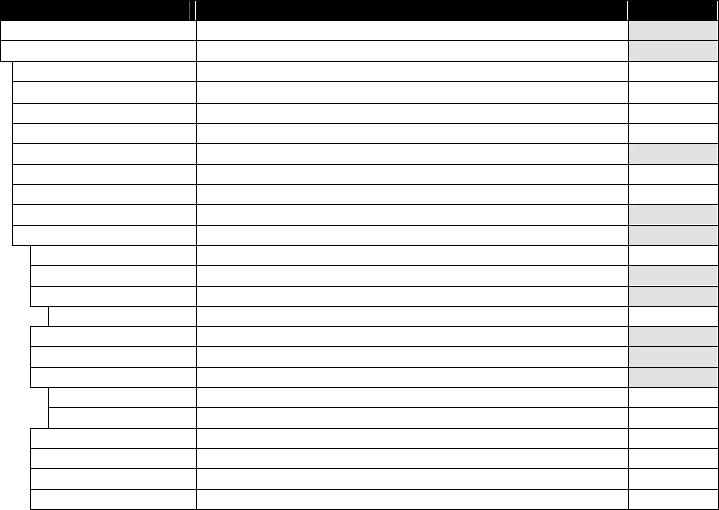
Copyright © Alexandre Cassen – Linux Virtual Server OpenSource project 10
Keyword Definition Type
virtual_server
identify a virtual server definition block
fwmark
specify that virtual server is a FWMARK
delay_loop
specify in seconds the interval between checks numerical
lb_algo
select a specific scheduler (rr|wrr|lc|wlc…) string
lb_kind
select a specific forwarding method (NAT|DR|TUN) string
persistence_timeout
specify a timeout value for persistent connections numerical
persistence_granularity
specify a granularity mask for persistent connections
Virtualhost
specify a HTTP virtualhost to use for HTTP|SSL_GET alphanum
protocol
specify the protocol kind (TCP|UDP) numerical
sorry_server
server to be added to the pool if all real servers are down
real_server
specify a real server member
Weight
specify the real server weight for load balancing decisions numerical
TCP_CHECK
check real server availability using TCP connect
MISC_CHECK
check real server availability using user defined script
misc_path
identify the script to run with full path path
HTTP_GET
check real server availability using HTTP GET request
SSL_GET
check real server availability using SSL GET request
url
identify a url definition block
Path
specify the url path alphanum
Digest
specify the digest for a specific url path alphanum
connect_port
connect remote server on specified TCP port numerical
connect_timeout
connect remote server using timeout numerical
Nb_get_retry
maximum number of retries numerical
delay_before_retry
delay between two successive retries numerical
NB:
The “
nat_mask
” keyword is obsolete if you are not using LVS with Linux kernel 2.2 series. This
flag give you the ability to define the reverse NAT granularity.
NB:
Currently, Healthcheck framework, only implements TCP protocol for service monitoring.
NB:
Type “path” refers to the full path of the script being called. Note that for scripts requiring
arguments the path and arguments must be enclosed in double quotes (“).
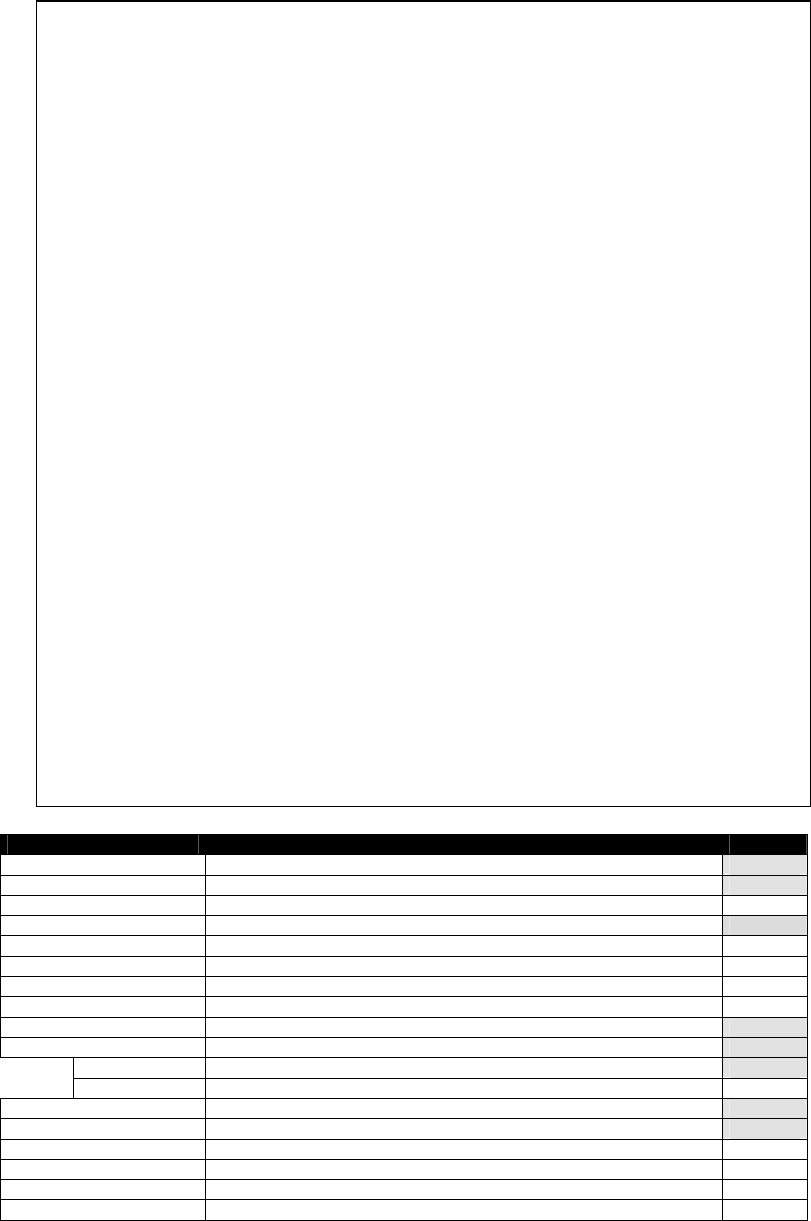
Copyright © Alexandre Cassen – Linux Virtual Server OpenSource project 11
7.3 VRRP Instance definitions synopsis
Keyword Definition Type
vrrp_instance
identify a VRRP instance definition block
State
specify the instance state in standard use
Interface
specify the network interface for the instance to run on string
mcast_src_ip
specify the src IP address value for VRRP adverts IP header
lvs_sync_daemon_inteface
specify the network interface for the LVS sync_daemon to run on string
Virtual_router_id
specify to which VRRP router id the instance belongs numerical
Priority
specify the instance priority in the VRRP router numerical
advert_int
specify the advertisement interval in seconds (set to 1) numerical
smtp_alert
Activate the SMTP notification for MASTER state transition
authentication
identify a VRRP authentication definition block
auth_type
specify which kind of authentication to use (PASS|AH)
auth_pass
specify the password string to use string
virtual_ipaddress
identify a VRRP VIP definition block
virtual_ipaddress_excluded
identify a VRRP VIP excluded definition block (not protocol VIPs)
notify_master
specify a shell script to be executed during transition to master state path
notify_backup
specify a shell script to be executed during transition to backup state path
notify_fault
specify a shell script to be executed during transition to fault state path
vrrp_sync_group
Identify the VRRP synchronization instances group string
Path type: A system path to a script eg: “/usr/local/bin/transit.sh <arg_list>”
vrrp_sync_grou
p
string {
group {
string
string
}
notify_master /path_to_script/script_master.sh
(or notify_master “/path_to_script/script_master.sh <arg_list>”)
notify_backup /path_to_script/script_backup.sh
(or notify_backup “/path_to_script/script_backup.sh <arg_list>”)
notify_fault /path_to_script/script_fault.sh
(or notify_fault “/path_to_script/script_fault.sh <arg_list>”)
}
vrrp_instance string {
state MASTER|BACKUP
interface string
mcast_src_ip @IP
lvs_sync_daemon_interface string
virtual_router_id num
priority num
advert_int num
smtp_alert
authentication {
auth_type PASS|AH
auth_pass string
}
virtual_ipaddress { # Block limited to 20 IP addresses
@IP
@IP
@IP
}
virtual_ipaddress_excluded { # Unlimited IP addresses number
@IP
@IP
@IP
}
notify_master /path_to_script/script_master.sh
(or notify_master “/path_to_script/script_master.sh <arg_list>”)
notify_backup /path_to_script/script_backup.sh
(or notify_backup “/path_to_script/script_backup.sh <arg_list>”)
notify_fault /path_to_script/script_fault.sh
(or notify_fault “/path_to_script/script_fault.sh <arg_list>”)
}
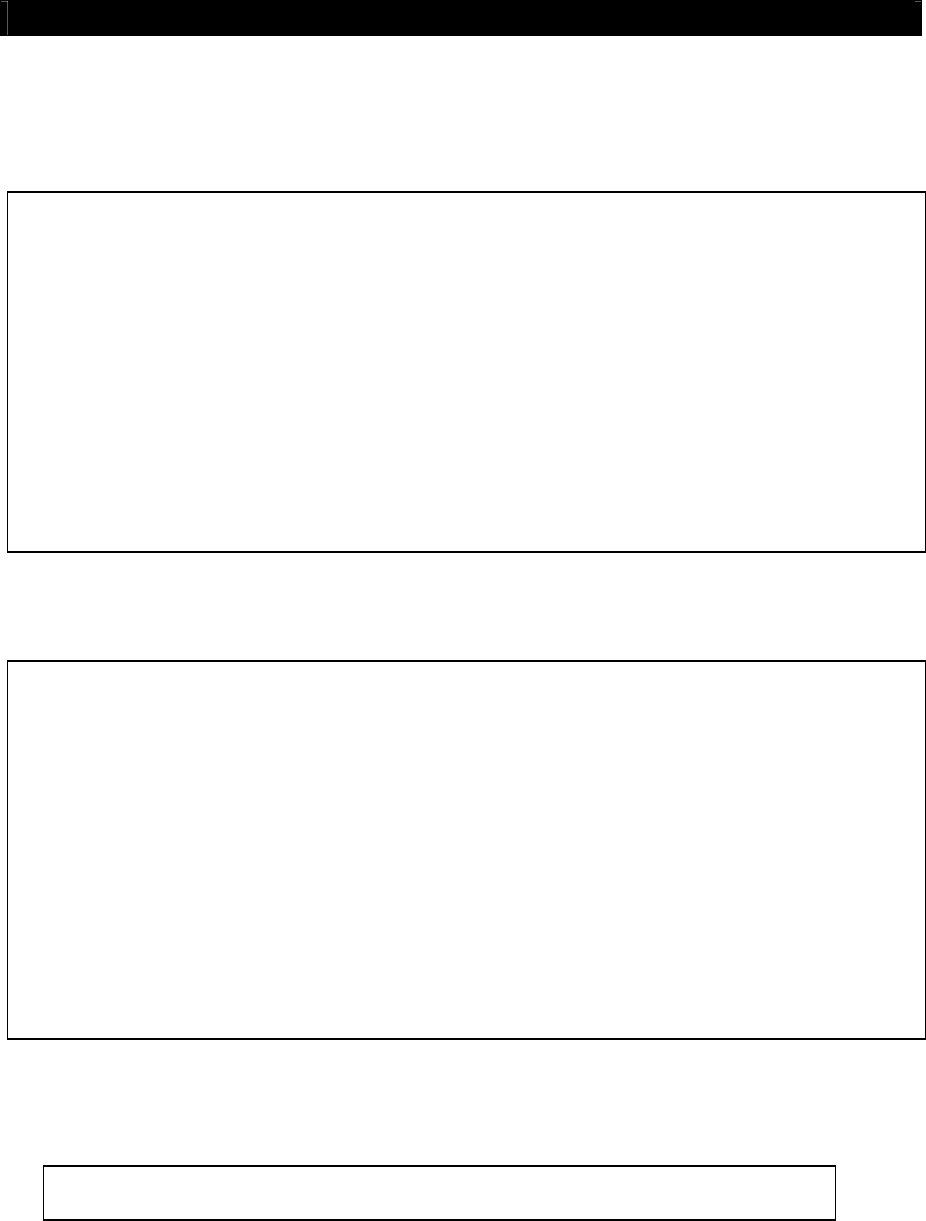
Copyright © Alexandre Cassen – Linux Virtual Server OpenSource project 12
VIII. Keepalived programs synopsis
VIII. Keepalived programs synopsisVIII. Keepalived programs synopsis
VIII. Keepalived programs synopsis
Keepalived package comes with 2 programs.
8.1 keepalived daemon
The related command line arguments are :
8.2 genhash utility
All the digest strings are generated with the genhash software. The genhash global synopsis is:
8.3 Running Keepalived daemon
1. To run Keepalived simply type:
[root@lvs /root]# genhash –-help
genhash Version 0.5.8 (05/17, 2001)
Usage:
genhash -s server-address -p port -u url
genhash -S -K priv-key-file -P pem-password -s server-address -p port -u url
genhash -S -K priv-key-file -P pem-password -C cert-file -s server-address -p port -u url
genhash -h
genhash -v
Commands:
Either long or short options are allowed.
genhash --use-ssl -S Use SSL connection to remote server.
genhash --server -s Use the specified remote server address.
genhash --port -p Use the specified remote server port.
genhash --url -u Use the specified remote server url.
genhash --use-private-key -K Use the specified SSL private key.
genhash --use-password -P Use the specified SSL private key password.
genhash --use-virtualhost -V Use the specified VirtualHost GET query.
genhash --use-certificate -C Use the specified SSL Certificate file.
genhash --help -h Display this short inlined help screen.
[root@lvs /root]# keepalived –-help
keepalived Version 0.6.1 (06/13, 2002)
Usage:
keepalived
keepalived -n
keepalived -f keepalived.conf
keepalived -d
keepalived -h
keepalived -v
Commands:
Either long or short options are allowed.
keepalived --dont-fork -n Dont fork the daemon process.
keepalived --use-file -f Use the specified configuration file.
Default is /etc/keepalived/keepalived.conf.
keepalived --dump-conf -d Dump the configuration data.
keepalived --log-console -l Log message to local console.
keepalived --help -h Display this short inlined help screen.
keepalived --version -v Display the version number
[root@lvs tmp]# /etc/rc.d/init.d/keepalived.init start
Starting Keepalived for LVS: [ OK ]

Copyright © Alexandre Cassen – Linux Virtual Server OpenSource project 13
2. All daemon messages are logged through the Linux syslog. If you start Keepalived with the “dump
configuration data” option, you should see in your /var/log/messages (on Debian this may be
/var/log/daemon.log depending on your syslog configuration) something like this :
Jun 7 18:17:03 lvs1 Keepalived: Starting Keepalived v0.6.1 (06/13, 2002)
Jun 7 18:17:03 lvs1 Keepalived: Configuration is using : 92013 Bytes
Jun 7 18:17:03 lvs1 Keepalived: ------< Global definitions >------
Jun 7 18:17:03 lvs1 Keepalived: LVS ID = LVS_PROD
Jun 7 18:17:03 lvs1 Keepalived: Smtp server = 192.168.200.1
Jun 7 18:17:03 lvs1 Keepalived: Smtp server connection timeout = 30
Jun 7 18:17:03 lvs1 Keepalived: Email notification from = keepalived@domain.com
Jun 7 18:17:03 lvs1 Keepalived: Email notification = alert@domain.com
Jun 7 18:17:03 lvs1 Keepalived: Email notification = 0633556699@domain.com
Jun 7 18:17:03 lvs1 Keepalived: ------< SSL definitions >------
Jun 7 18:17:03 lvs1 Keepalived: Using autogen SSL context
Jun 7 18:17:03 lvs1 Keepalived: ------< LVS Topology >------
Jun 7 18:17:03 lvs1 Keepalived: System is compiled with LVS v0.9.8
Jun 7 18:17:03 lvs1 Keepalived: VIP = 10.10.10.2, VPORT = 80
Jun 7 18:17:03 lvs1 Keepalived: VirtualHost = www.domain1.com
Jun 7 18:17:03 lvs1 Keepalived: delay_loop = 6, lb_algo = rr
Jun 7 18:17:03 lvs1 Keepalived: persistence timeout = 50
Jun 7 18:17:04 lvs1 Keepalived: persistence granularity = 255.255.240.0
Jun 7 18:17:04 lvs1 Keepalived: protocol = TCP
Jun 7 18:17:04 lvs1 Keepalived: lb_kind = NAT
Jun 7 18:17:04 lvs1 Keepalived: sorry server = 192.168.200.200:80
Jun 7 18:17:04 lvs1 Keepalived: RIP = 192.168.200.2, RPORT = 80, WEIGHT = 1
Jun 7 18:17:04 lvs1 Keepalived: RIP = 192.168.200.3, RPORT = 80, WEIGHT = 2
Jun 7 18:17:04 lvs1 Keepalived: VIP = 10.10.10.3, VPORT = 443
Jun 7 18:17:04 lvs1 Keepalived: VirtualHost = www.domain2.com
Jun 7 18:17:04 lvs1 Keepalived: delay_loop = 3, lb_algo = rr
Jun 7 18:17:04 lvs1 Keepalived: persistence timeout = 50
Jun 7 18:17:04 lvs1 Keepalived: protocol = TCP
Jun 7 18:17:04 lvs1 Keepalived: lb_kind = NAT
Jun 7 18:17:04 lvs1 Keepalived: RIP = 192.168.200.4, RPORT = 443, WEIGHT = 1
Jun 7 18:17:04 lvs1 Keepalived: RIP = 192.168.200.5, RPORT = 1358, WEIGHT = 1
Jun 7 18:17:05 lvs1 Keepalived: ------< Health checkers >------
Jun 7 18:17:05 lvs1 Keepalived: 192.168.200.2:80
Jun 7 18:17:05 lvs1 Keepalived: Keepalive method = HTTP_GET
Jun 7 18:17:05 lvs1 Keepalived: Connection timeout = 3
Jun 7 18:17:05 lvs1 Keepalived: Nb get retry = 3
Jun 7 18:17:05 lvs1 Keepalived: Delay before retry = 3
Jun 7 18:17:05 lvs1 Keepalived: Checked url = /testurl/test.jsp,
Jun 7 18:17:05 lvs1 Keepalived: digest = 640205b7b0fc66c1ea91c463fac6334d
Jun 7 18:17:05 lvs1 Keepalived: 192.168.200.3:80
Jun 7 18:17:05 lvs1 Keepalived: Keepalive method = HTTP_GET
Jun 7 18:17:05 lvs1 Keepalived: Connection timeout = 3
Jun 7 18:17:05 lvs1 Keepalived: Nb get retry = 3
Jun 7 18:17:05 lvs1 Keepalived: Delay before retry = 3
Jun 7 18:17:05 lvs1 Keepalived: Checked url = /testurl/test.jsp,
Jun 7 18:17:05 lvs1 Keepalived: digest = 640205b7b0fc66c1ea91c463fac6334c
Jun 7 18:17:05 lvs1 Keepalived: Checked url = /testurl2/test.jsp,
Jun 7 18:17:05 lvs1 Keepalived: digest = 640205b7b0fc66c1ea91c463fac6334c
Jun 7 18:17:06 lvs1 Keepalived: 192.168.200.4:443
Jun 7 18:17:06 lvs1 Keepalived: Keepalive method = SSL_GET
Jun 7 18:17:06 lvs1 Keepalived: Connection timeout = 3
Jun 7 18:17:06 lvs1 Keepalived: Nb get retry = 3
Jun 7 18:17:06 lvs1 Keepalived: Delay before retry = 3
Jun 7 18:17:06 lvs1 Keepalived: Checked url = /testurl/test.jsp,
Jun 7 18:17:05 lvs1 Keepalived: digest = 640205b7b0fc66c1ea91c463fac6334d
Jun 7 18:17:06 lvs1 Keepalived: Checked url = /testurl2/test.jsp,
Jun 7 18:17:05 lvs1 Keepalived: digest = 640205b7b0fc66c1ea91c463fac6334d
Jun 7 18:17:06 lvs1 Keepalived: 192.168.200.5:1358
Jun 7 18:17:06 lvs1 Keepalived: Keepalive method = TCP_CHECK
Jun 7 18:17:06 lvs1 Keepalived: Connection timeout = 3
Jun 7 18:17:06 lvs1 Keepalived: Registering Kernel netlink reflector

Copyright © Alexandre Cassen – Linux Virtual Server OpenSource project 14
IX. Case Study: Healthcheck
IX. Case Study: HealthcheckIX. Case Study: Healthcheck
IX. Case Study: Healthcheck
As an example we can introduce the following LVS topology:
First of all you need a well-configured LVS topology. In the rest of this document, we will assume that
all system configurations have been done. This kind of topology is generally implemented in a DMZ
architecture. For more information on LVS NAT topology and system configuration please read the
nice Joseph Mack LVS HOWTO.
9.1 Main architecture components
•
LVS Router
: Owning the load balanced IP Class routed (192.168.100.0/24).
•
Network Router
: The default router for the entire internal network. All the LAN workstations
are handled through this IP address.
•
Network DNS Server
: Referencing the internal network IP topology.
•
SMTP Server
: SMTP server receiving the mail alerts.
• SERVER POOL: Set of servers hosting load balanced services.
9.2 Server pool specifications
In this sample configuration we have 2 server pools:
•
Server pool 1:
Hosting the HTTP & SSL services. Each server owns two application servers
(IBM WEBSPHERE & BEA WEBLOGIC)
•
Server pool 2
: Hosting the SMTP service.
Server Pool 1
LVS Router
Hub / SWITCH
WEB SERVER 1 WEB SERVER 2
VIP = 192.168.200.15
80 443
192.168.100.1
192.168.100.2 192.168.100.3
Default route Default route
Internet Workstations
Network Router
192.168.200.1
Default route
Network DNS server
DNS pointer
Routing IP class
192.168.100.0/24 ===> VIP
Server Pool 2
MAIL SERVER 1 MAIL SERVER 2
192.168.100.4 192.168.100.5
Default route
Default route
25
SMTP Server
192.168.200.20
SMTP alerts

Copyright © Alexandre Cassen – Linux Virtual Server OpenSource project 15
9.3 Keepalived configuration
You are now ready to configure the Keepalived daemon according to your LVS topology. The
whole configuration is done in the /etc/keepalived/keepalived.conf file. In our case study
this file looks like:
# Configuration File for keepalived
global_defs {
notification_email {
admin@domain.com
0633225522@domain.com
}
notification_email_from keepalived@domain.com
smtp_server 192.168.200.20
smtp_connect_timeout 30
lvs_id LVS_MAIN
}
virtual_server 192.168.200.15 80 {
delay_loop 30
lb_algo wrr
lb_kind NAT
persistence_timeout 50
protocol TCP
sorry_server 192.168.100.100 80
real_server 192.168.100.2 80 {
weight 2
HTTP_GET {
url {
path /testurl/test.jsp
digest ec90a42b99ea9a2f5ecbe213ac9eba03
}
url {
path /testurl2/test.jsp
digest 640205b7b0fc66c1ea91c463fac6334c
}
connect_timeout 3
nb_get_retry 3
delay_before_retry 2
}
}
real_server 192.168.100.3 80 {
weight 1
HTTP_GET {
url {
path /testurl/test.jsp
digest 640205b7b0fc66c1ea91c463fac6334c
}
connect_timeout 3
nb_get_retry 3
delay_before_retry 2
}
}
}
virtual_server 192.168.200.15 443 {
delay_loop 20
lb_algo rr
lb_kind NAT
persistence_timeout 360
protocol TCP
real_server 192.168.100.2 443 {
weight 1
TCP_CHECK {
connect_timeout 3
}
}
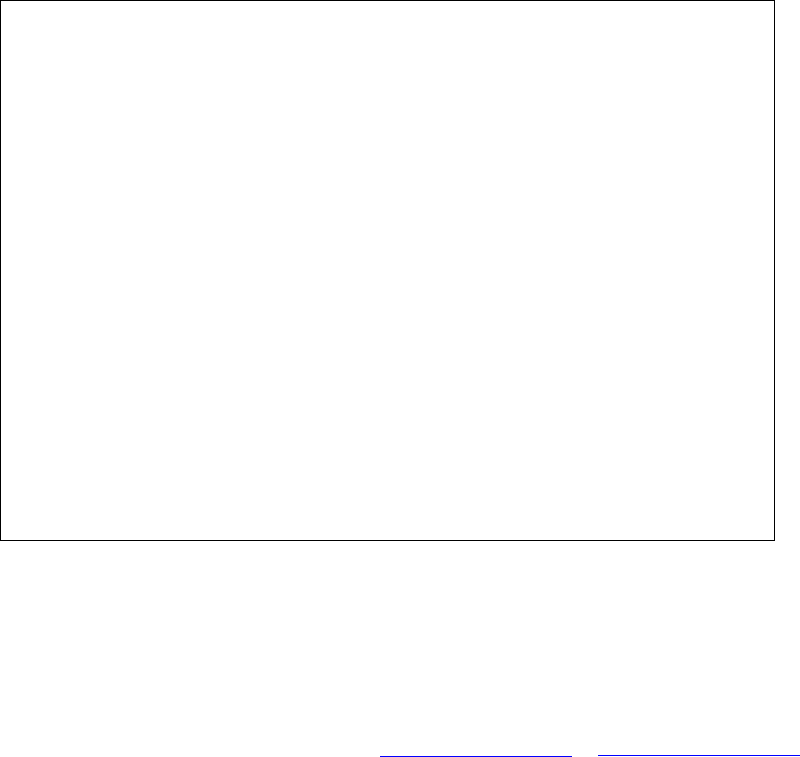
Copyright © Alexandre Cassen – Linux Virtual Server OpenSource project 16
According to this configuration example, the Keepalived daemon will drive the kernel using
following information:
• The LVS server will own the name: LVS_MAIN
• Notification:
oSMTP server will be: 192.168.200.20
oSMTP connection timeout is set to: 30 seconded
oNotification emails will be: admin@domain.com & 0633225522@domain.com
• Load balanced services:
oHTTP: VIP 192.168.200.15 port 80
§
Load balancing
: Using Weighted Round Robin scheduler with NAT
forwarding. Connection persistence is set to 50 seconds on each TCP
service. If you are using Linux kernel 2.2 you need to specify the NAT
netmask to define the IPFW masquerade granularity (nat_mask
keyword). The delay loop is set to 30 seconds
§
Sorry Server
: If all real servers are removed from the VS’s server
pools, we add the sorry_server 192.168.100.100 port 80 to serve
clients requests.
§
Real server
192.168.100.2 port 80 will be weighted to 2. Failure
detection will be based on HTTP_GET over 2 URLS. The service
connection timeout will be set to 3 seconds. The real server will be
considered down after 3 retries. The daemon will wait for 2 seconds
before retrying.
§
Real server
192.168.100.3 port 80 will be weighted to 1. Failure
detection will be based on HTTP_GET over 1 URL. The service
connection timeout will be set to 3 seconds. The real server will be
considered down after 3 retries. The daemon will wait for 2 seconds
before retrying.
oSSL : VIP 192.168.200.15 port 443
§
Load balancing
: Using Round Robin scheduler with NAT forwarding.
Connection persistence is set to 360 seconds on each TCP service.
The delay loop is set to 20 seconds
real_server 192.168.100.3 443 {
weight 1
TCP_CHECK {
connect_timeout 3
}
}
}
virtual_server 192.168.200.15 25 {
delay_loop 15
lb_algo wlc
lb_kind NAT
persistence_timeout 50
protocol TCP
real_server 192.168.100.4 25 {
weight 1
TCP_CHECK {
connect_timeout 3
}
}
real_server 192.168.100.5 25 {
weight 2
TCP_CHECK {
connect_timeout 3
}
}
}

Copyright © Alexandre Cassen – Linux Virtual Server OpenSource project 17
§
Real server
192.168.100.2 port 443 will be weighted to 2. Failure
detection will be based on TCP_CHECK. The real server will be
considered down after a 3 second connection timeout.
§
Real server
192.168.100.3 port 443 will be weighted to 2. Failure
detection will be based on TCP_CHECK. The real server will be
considered down after a 3 second connection timeout.
oSMTP : VIP 192.168.200.15 port 25
§
Load balancing
: Using Weighted Least Connection scheduling
algorithm in a NAT topology with connection persistence set to 50
seconds. The delay loop is set to 15 seconds
§
Real server
192.168.100.4 port 25 will be weighted to 1. Failure
detection will be based on TCP_CHECK. The real server will be
considered down after a 3 second connection timeout.
§
Real server
192.168.100.5 port 25 will be weighted to 2. Failure
detection will be based on TCP_CHECK. The real server will be
considered down after a 3 second connection timeout.
For SSL server health check, we can use SSL_GET checkers. The configuration block for a
corresponding real server will look like:
virtual_server 192.168.200.15 443 {
delay_loop 20
lb_algo rr
lb_kind NAT
persistence_timeout 360
protocol TCP
real_server 192.168.100.2 443 {
weight 1
SSL_GET {
url {
path /testurl/test.jsp
digest ec90a42b99ea9a2f5ecbe213ac9eba03
}
url {
path /testurl2/test.jsp
digest 640205b7b0fc66c1ea91c463fac6334c
}
connect_timeout 3
nb_get_retry 3
delay_before_retry 2
}
}
real_server 192.168.100.3 443 {
weight 1
SSL_GET {
url {
path /testurl/test.jsp
digest 640205b7b0fc66c1ea91c463fac6334c
}
connect_timeout 3
nb_get_retry 3
delay_before_retry 2
}
}
}
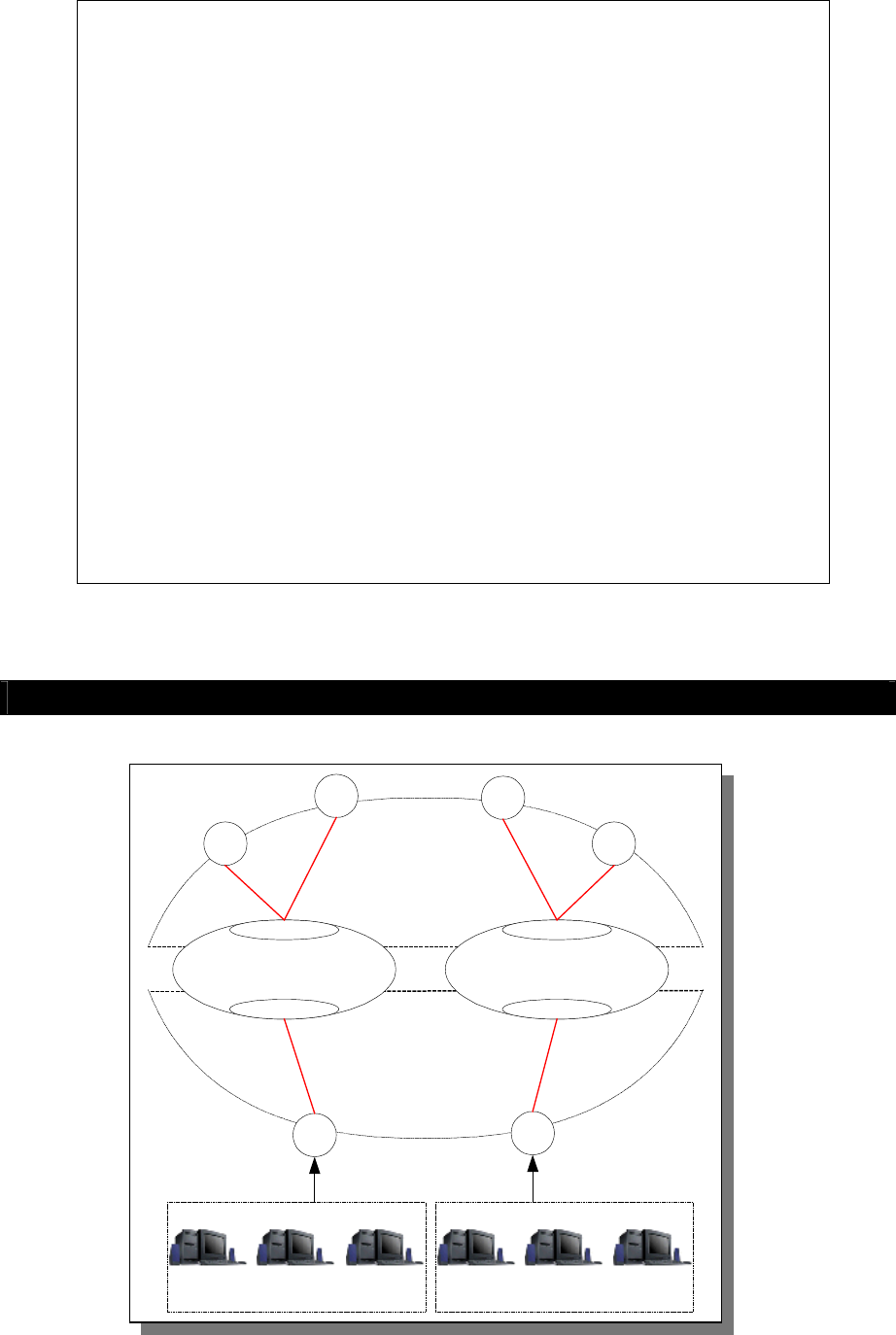
Copyright © Alexandre Cassen – Linux Virtual Server OpenSource project 18
To generate a sum over an URL simply proceed as follows:
The only thing to do is to copy the generated MD5 Digest value generated and paste it into your
Keepalived configuration file as a digest value keyword.
X. Case Study: Failover using VRRP
X. Case Study: Failover using VRRPX. Case Study: Failover using VRRP
X. Case Study: Failover using VRRP
As an example we can introduce the following LVS topology:
[root@lvs /root]# genhash –s 192.168.100.2 –p 80 –u /testurl/test.jsp
--------------------------[ HTTP Header Buffer ]--------------------------
0000 48 54 54 50 2f 31 2e 31 - 20 34 30 31 20 55 6e 61 HTTP/1.1 401 Una
0010 75 74 68 6f 72 69 7a 65 - 64 0d 0a 44 61 74 65 3a uthorized..Date:
0020 20 4d 6f 6e 2c 20 32 33 - 20 41 70 72 20 32 30 30 Mon, 23 Apr 200
0030 31 20 31 35 3a 34 31 3a - 35 34 20 47 4d 54 0d 0a 1 15:41:54 GMT..
0040 41 6c 6c 6f 77 3a 20 47 - 45 54 2c 20 48 45 41 44 Allow: GET, HEAD
0050 0d 0a 53 65 72 76 65 72 - 3a 20 4f 72 61 63 6c 65 ..Server: Oracle
0060 5f 57 65 62 5f 4c 69 73 - 74 65 6e 65 72 2f 34 2e _Web_Listener/4.
0070 30 2e 38 2e 31 2e 30 45 - 6e 74 65 72 70 72 69 73 0.8.1.0Enterpris
0080 65 45 64 69 74 69 6f 6e - 0d 0a 43 6f 6e 74 65 6e eEdition..Conten
0090 74 2d 54 79 70 65 3a 20 - 74 65 78 74 2f 68 74 6d t-Type: text/htm
00a0 6c 0d 0a 43 6f 6e 74 65 - 6e 74 2d 4c 65 6e 67 74 l..Content-Lengt
00b0 68 3a 20 31 36 34 0d 0a - 57 57 57 2d 41 75 74 68 h: 164..WWW-Auth
00c0 65 6e 74 69 63 61 74 65 - 3a 20 42 61 73 69 63 20 enticate: Basic
00d0 72 65 61 6c 6d 3d 22 41 - 43 43 45 53 20 20 20 20 realm="ACCES
00e0 22 0d 0a 43 61 63 68 65 - 2d 43 6f 6e 74 72 6f 6c "..Cache-Control
00f0 3a 20 70 75 62 6c 69 63 - 0d 0a 0d 0a : public....
------------------------------[ HTML Buffer ]-----------------------------
0000 3c 48 54 4d 4c 3e 3c 48 - 45 41 44 3e 3c 54 49 54 <HTML><HEAD><TIT
0010 4c 45 3e 55 6e 61 75 74 - 68 6f 72 69 7a 65 64 3c LE>Unauthorized<
0020 2f 54 49 54 4c 45 3e 3c - 2f 48 45 41 44 3e 0d 0a /TITLE></HEAD>..
0030 3c 42 4f 44 59 3e 54 68 - 69 73 20 64 6f 63 75 6d <BODY>This docum
0040 65 6e 74 20 69 73 20 70 - 72 6f 74 65 63 74 65 64 ent is protected
0050 2e 20 20 59 6f 75 20 6d - 75 73 74 20 73 65 6e 64 . You must send
0060 0d 0a 74 68 65 20 70 72 - 6f 70 65 72 20 61 75 74 ..the proper aut
0070 68 6f 72 69 7a 61 74 69 - 6f 6e 20 69 6e 66 6f 72 horization infor
0080 6d 61 74 69 6f 6e 20 74 - 6f 20 61 63 63 65 73 73 mation to access
0090 20 69 74 2e 3c 2f 42 4f - 44 59 3e 3c 2f 48 54 4d it.</BODY></HTM
00a0 4c 3e 0d 0a - L>..
-----------------------[ HTML MD5 final resulting ]-----------------------
MD5 Digest : ec90a42b99ea9a2f5ecbe213ac9eba03
LVS Director 1 LVS Director 2
WAN NIC
LAN NIC
WAN NIC
LAN NIC
VIP1
VIP2
VIP4
VIP3
DIP1 DIP2
Realserver Pool 1 Realserver Pool 2

Copyright © Alexandre Cassen – Linux Virtual Server OpenSource project 19
10.1 Architecture specification
To create a virtual LVS director using the VRRPv2 protocol, we define the following architecture:
§
2 LVS directors in active-active configuration.
§
4 VRRP Instances per LVS director
: 2 VRRP Instance in the MASTER state and 2
in BACKUP state. We use a symmetric state on each LVS directors.
§
2 VRRP Instances
in the same state are to be synchronized to define a persistent
virtual routing path.
§
Strong authentication
: IPSEC-AH is used to protect our VRRP advertisements from
spoofed and reply attacks.
The VRRP Instances are compounded with the following IP addresses:
§
VRRP Instance VI_1
: owning VRRIP VIPs VIP1 & VIP2. This instance defaults to
the MASTER state on LVS director 1. It stays synchronized with VI_2.
§
VRRP Instance VI_2
: owning DIP1. This instance is by default in MASTER state on
LVS director 1. It stays synchronized with VI_1.
§
VRRP Instance VI_3
: owning VRRIP VIPs VIP3 & VIP4. This instance is in default
MASTER state on LVS director 2. It stays synchronized with VI_4.
§
VRRP Instance VI_4
: owning DIP2. This instance is in default MASTER state on LVS
director 2. It stays synchronized with VI_3.
10.2 Keepalived configuration
The whole configuration is done in the /etc/keepalived/keepalived.conf file. In our
case study this file on LVS director 1 looks like:
vrrp_sync_group VG1 {
VI_1
VI_2
}
vrrp_sync_group VG2 {
VI_3
VI_4
}
vrrp_instance VI_1 {
state MASTER
interface eth0
virtual_router_id 51
priority 150
advert_int 1
authentication {
auth_type AH
auth_pass k@l!ve1
}
virtual_ipaddress {
192.168.200.10
192.168.200.11
}
}
vrrp_instance VI_2 {
state MASTER
interface eth1
virtual_router_id 52
priority 150
advert_int 1
authentication {
auth_type AH
auth_pass k@l!ve2
}
virtual_ipaddress {
192.168.100.10
}
}
vrrp_instance VI_3 {
state BACKUP
interface eth0
virtual_router_id 53
priority 100
advert_int 1
authentication {
auth_type AH
auth_pass k@l!ve3
}
virtual_ipaddress {
192.168.200.12
192.168.200.13
}
}
vrrp_instance VI_4 {
state BACKUP
interface eth1
virtual_router_id 54
priority 100
advert_int 1
authentication {
auth_type AH
auth_pass k@l!ve4
}
virtual_ipaddress {
192.168.100.11
}
}
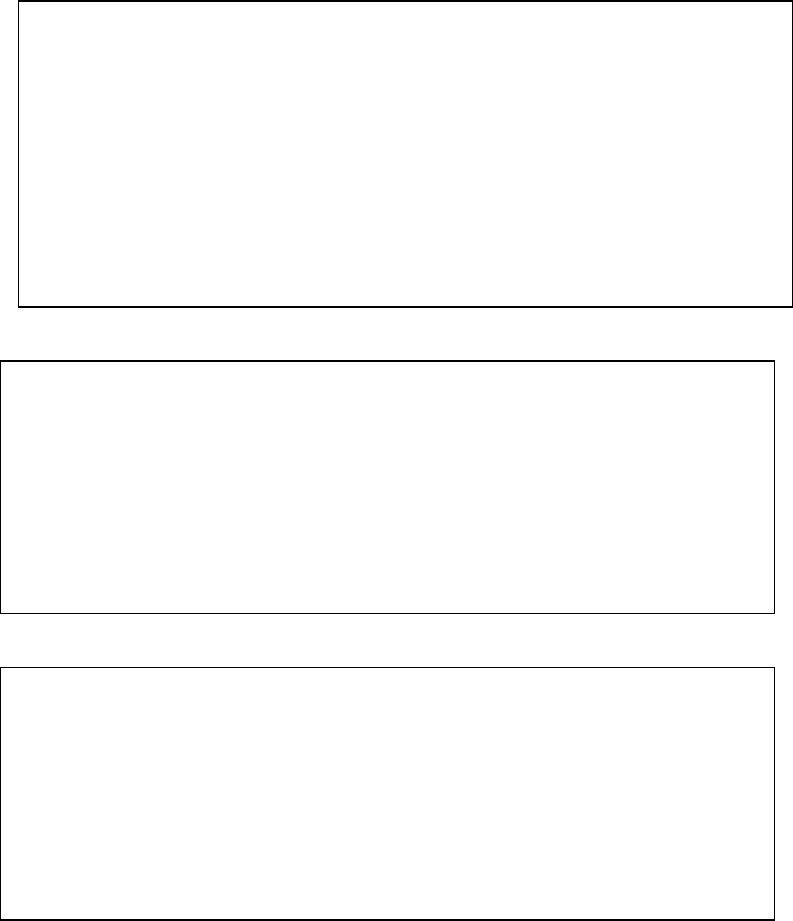
Copyright © Alexandre Cassen – Linux Virtual Server OpenSource project 20
Then we define the symmetric configuration file on LVS director 2. This means that VI_3 & VI_4 on
LVS director 2 are in MASTER state with a higher priority 150 to start with a stable state.
Symmetrically VI_1 & VI_2 on LVS director 2 are in default BACKUP state with lower priority of 100.
This configuration file specifies 2 VRRP Instances per physical NIC. When you run Keepalived on LVS
director 1 without running it on LVS director 2, LVS director 1 will own all the VRRP VIP. So if you use
the ip utility you may see something like: (On Debian the ip utility is part of iproute)
Then simply start Keepalived on the LVS director 2 and you will see :
Symmetrically on LVS director 2 you will see:
The VRRP VIPs are:
§ VIP1 = 192.168.200.10
§ VIP2 = 192.168.200.11
§ VIP3 = 192.168.200.12
§ VIP4 = 192.168.200.13
§ DIP1 = 192.168.100.10
§ DIP2 = 192.168.100.11
The use of VRRP keyword “sync_instance” imply that we have defined a pair of MASTER VRRP
Instance per LVS directors ó (VI_1,VI_2) & (VI_3,VI_4). This means that if eth0 on LVS director 1
fails then VI_1 enters the MASTER state on LVS director 2 so the MASTER Instance distribution on
[root@lvs1 tmp]# ip address list
1: lo: <LOOPBACK,UP> mtu 3924 qdisc noqueue
link/loopback 00:00:00:00:00:00 brd 00:00:00:00:00:00
inet 127.0.0.1/8 brd 127.255.255.255 scope host lo
2: eth0: <BROADCAST,MULTICAST,UP> mtu 1500 qdisc pfifo_fast qlen 100
link/ether 00:00:5e:00:01:10 brd ff:ff:ff:ff:ff:ff
inet 192.168.200.5/24 brd 192.168.200.255 scope global eth0
inet 192.168.200.10/32 scope global eth0
inet 192.168.200.11/32 scope global eth0
inet 192.168.200.12/32 scope global eth0
inet 192.168.200.13/32 scope global eth0
3: eth1: <BROADCAST,MULTICAST,UP> mtu 1500 qdisc pfifo_fast qlen 100
link/ether 00:00:5e:00:01:32 brd ff:ff:ff:ff:ff:ff
inet 192.168.100.5/24 brd 192.168.201.255 scope global eth1
inet 192.168.100.10/32 scope global eth1
inet 192.168.100.11/32 scope global eth1
[root@lvs1 tmp]# ip address list
1: lo: <LOOPBACK,UP> mtu 3924 qdisc noqueue
link/loopback 00:00:00:00:00:00 brd 00:00:00:00:00:00
inet 127.0.0.1/8 brd 127.255.255.255 scope host lo
2: eth0: <BROADCAST,MULTICAST,UP> mtu 1500 qdisc pfifo_fast qlen 100
link/ether 00:00:5e:00:01:10 brd ff:ff:ff:ff:ff:ff
inet 192.168.200.5/24 brd 192.168.200.255 scope global eth0
inet 192.168.200.10/32 scope global eth0
inet 192.168.200.11/32 scope global eth0
3: eth1: <BROADCAST,MULTICAST,UP> mtu 1500 qdisc pfifo_fast qlen 100
link/ether 00:00:5e:00:01:32 brd ff:ff:ff:ff:ff:ff
inet 192.168.100.5/24 brd 192.168.201.255 scope global eth1
inet 192.168.100.10/32 scope global eth1
[root@lvs2 tmp]# ip address list
1: lo: <LOOPBACK,UP> mtu 3924 qdisc noqueue
link/loopback 00:00:00:00:00:00 brd 00:00:00:00:00:00
inet 127.0.0.1/8 brd 127.255.255.255 scope host lo
2: eth0: <BROADCAST,MULTICAST,UP> mtu 1500 qdisc pfifo_fast qlen 100
link/ether 00:00:5e:00:01:10 brd ff:ff:ff:ff:ff:ff
inet 192.168.200.5/24 brd 192.168.200.255 scope global eth0
inet 192.168.200.12/32 scope global eth0
inet 192.168.200.13/32 scope global eth0
3: eth1: <BROADCAST,MULTICAST,UP> mtu 1500 qdisc pfifo_fast qlen 100
link/ether 00:00:5e:00:01:32 brd ff:ff:ff:ff:ff:ff
inet 192.168.100.5/24 brd 192.168.201.255 scope global eth1
inet 192.168.100.11/32 scope global eth1
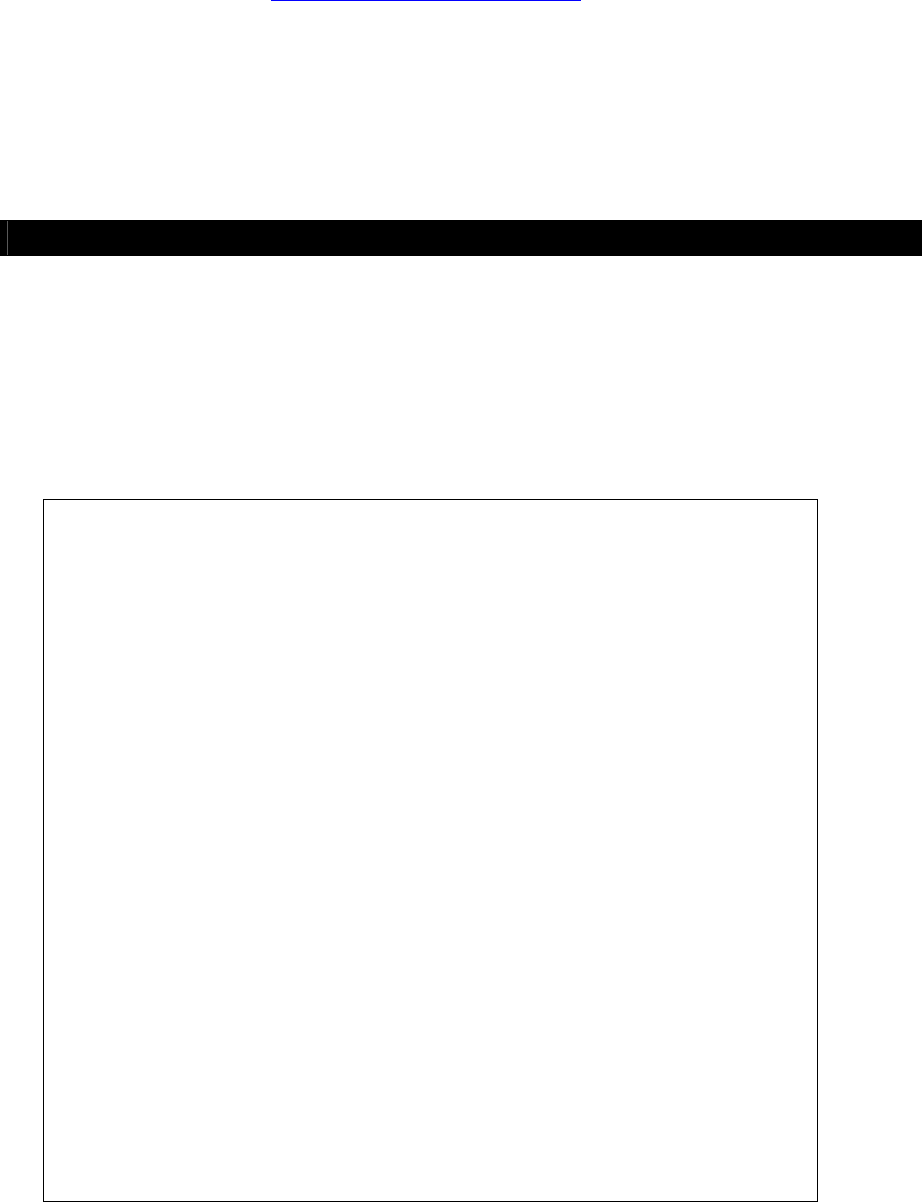
Copyright © Alexandre Cassen – Linux Virtual Server OpenSource project 21
both directors will be: (VI_2) on director 1 & (VI_1,VI_3,VI_4) on director 2. We use “sync_instance”
so VI_2 is forced to BACKUP the state on LVS director 1. The final VRRP MASTER instance distribution
will be: (none) on LVS director 1 & (VI_1,VI_2,VI_3,VI_4) on LVS director 2. If eth0 on LVS director 1
became available the distribution will transition back to the initial state.
For more details on this state transition please refer to the “Linux Virtual Server High Availability using
VRRPv2” paper (available at http://www.linux-vs.org/~acassen/), which explains the implementation
of this functionality.
Using this configuration both LVS directors are active at a time, thus sharing LVS directors for a global
director. That way we introduce a virtual LVS director.
NB:
This VRRP configuration sample is an illustration for a high availability router (not LVS specific). It
can be used for many more common/simple needs.
XI. Case Study: Mixing Healthcheck & Failover
XI. Case Study: Mixing Healthcheck & FailoverXI. Case Study: Mixing Healthcheck & Failover
XI. Case Study: Mixing Healthcheck & Failover
For this example, we use the same topology used in the Failover part. The idea here is to use VRRP
VIPs as LVS VIPs. That way we will introduce a High Available LVS director performing LVS real server
pool monitoring.
11.1 Keepalived configuration
The whole configuration is done in the /etc/keepalived/keepalived.conf file. In our case
study this file on LVS director 1 looks like:
# Configuration File for keepalived
global_defs {
notification_email {
admin@domain.com
0633225522@domain.com
}
notification_email_from keepalived@domain.com
smtp_server 192.168.200.20
smtp_connect_timeout 30
lvs_id LVS_MAIN
}
# VRRP Instances definitions
vrrp_sync_group VG1 {
group {
VI_1
VI_2
}
}
vrrp_sync_group VG2 {
group {
VI_3
VI_4
}
}
vrrp_instance VI_1 {
state MASTER
interface eth0
virtual_router_id 51
priority 150
advert_int 1
authentication {

Copyright © Alexandre Cassen – Linux Virtual Server OpenSource project 22
auth_type PASS
auth_pass k@l!ve1
}
virtual_ipaddress {
192.168.200.10
192.168.200.11
}
}
vrrp_instance VI_2 {
state MASTER
interface eth1
virtual_router_id 52
priority 150
advert_int 1
authentication {
auth_type PASS
auth_pass k@l!ve2
}
virtual_ipaddress {
192.168.100.10
}
}
vrrp_instance VI_3 {
state BACKUP
interface eth0
virtual_router_id 53
priority 100
advert_int 1
authentication {
auth_type PASS
auth_pass k@l!ve3
}
virtual_ipaddress {
192.168.200.12
192.168.200.13
}
}
vrrp_instance VI_4 {
state BACKUP
interface eth1
virtual_router_id 54
priority 100
advert_int 1
authentication {
auth_type PASS
auth_pass k@l!ve4
}
virtual_ipaddress {
192.168.100.11
}
}
# Virtual Servers definitions
virtual_server 192.168.200.10 80 {
delay_loop 30
lb_algo wrr
lb_kind NAT
persistence_timeout 50
protocol TCP
sorry_server 192.168.100.100 80
real_server 192.168.100.2 80 {
weight 2
HTTP_GET {
url {
path /testurl/test.jsp
digest ec90a42b99ea9a2f5ecbe213ac9eba03
}

Copyright © Alexandre Cassen – Linux Virtual Server OpenSource project 23
We define the symmetric VRRP configuration file on LVS director 2. That way both directors are active
at a time, director 1 handling HTTP stream and director 2 SSL stream.
url {
path /testurl2/test.jsp
digest 640205b7b0fc66c1ea91c463fac6334c
}
connect_timeout 3
nb_get_retry 3
delay_before_retry 2
}
}
real_server 192.168.100.3 80 {
weight 1
HTTP_GET {
url {
path /testurl/test.jsp
digest 640205b7b0fc66c1ea91c463fac6334c
}
connect_timeout 3
nb_get_retry 3
delay_before_retry 2
}
}
}
virtual_server 192.168.200.12 443 {
delay_loop 20
lb_algo rr
lb_kind NAT
persistence_timeout 360
protocol TCP
real_server 192.168.100.2 443 {
weight 1
TCP_CHECK {
connect_timeout 3
}
}
real_server 192.168.100.3 443 {
weight 1
TCP_CHECK {
connect_timeout 3
}
}
}
