Loading Instructions
loading_instructions
loading_instructions
loading_instructions
loading_instructions
loading_instructions
User Manual:
Open the PDF directly: View PDF ![]() .
.
Page Count: 2
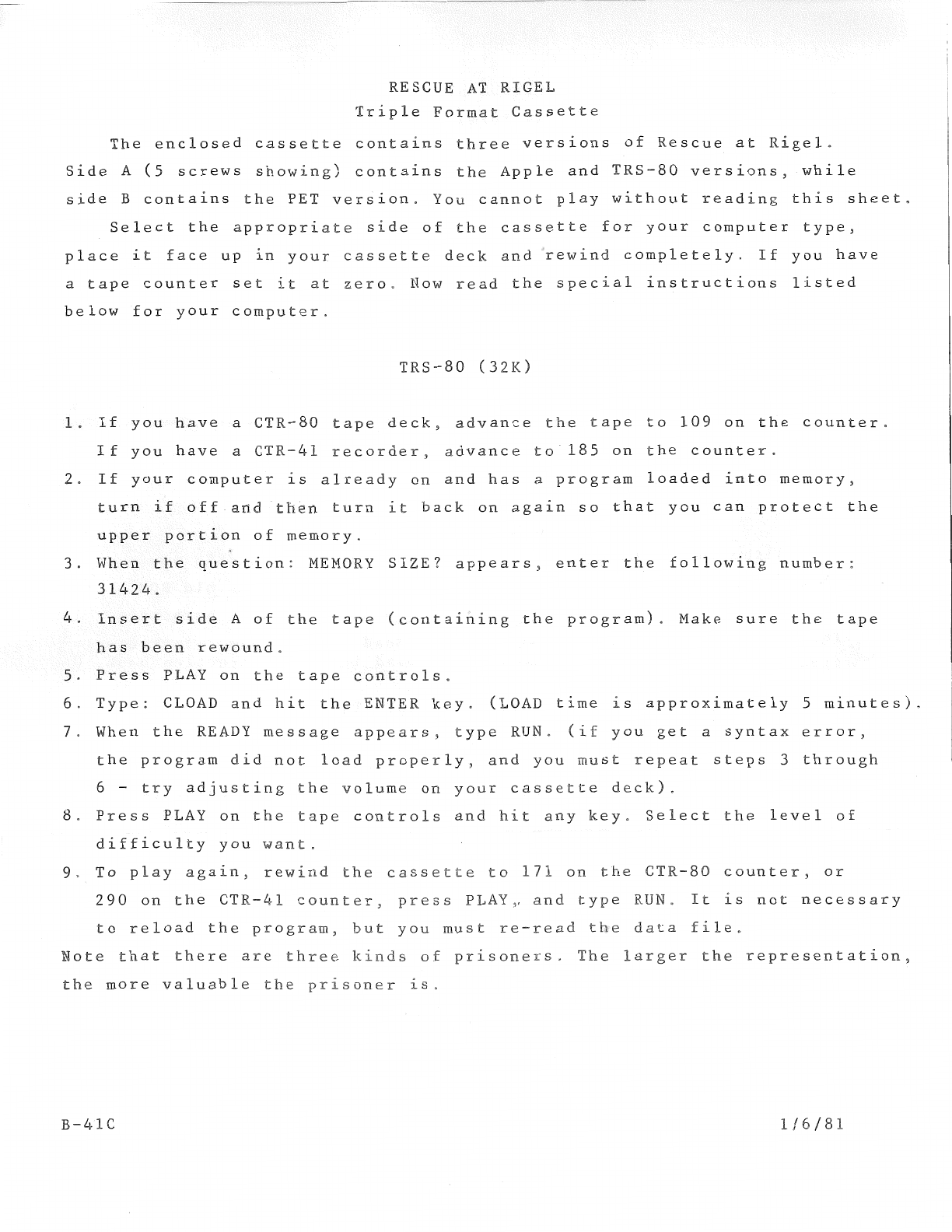
RESCUE AT RIGEL
Triple Format Cassette
------- -
~~~-
The enclosed cassette contains three versions of Rescue at Rigel.
Side A (5 screws showing) contains the Apple and TRS-80 versions, while
side B contains the PET version. You cannot play without reading this sheet,
Select the appropriate side of the cassette for your computer type,
place it face up in your cassette deck and rewind completely. If you have
a tape counter set it at zero. Now read the special instructions listed
below for your computer.
TRS-80 (32K)
1. If you have a CTR-80 tape deck, advance the tape to 109 on the counter.
If you have a CTR-41 recorder, advance to 185 on the counter.
2. If your computer is already on and has a program loaded into memory,
turn if off and then turn it back on again so that you can protect the
upper portion of memory.
3. When the question: MEMORY SIZE? appears, enter the following number:
31424.
4. Insert side A of the tape (containing the program). Make sure the tape
has been rewound.
5. Press PLAY on the tape controls.
6. Type: CLOAD and hit the ENTER key. (LOAD time is approximately 5 minutes).
7. When the READY message appears, type RUN. (if you get a syntax error,
the program did not load properly, and you must repeat steps 3 through
6 - try adjusting the volume on your cassette deck).
8. Press PLAY on the tape controls and hit any key. Select the level of
difficulty you want.
9. To play again, rewind the cassette to 171 on the CTR-80 counter, or
2 9 0 on the CTR - 4 1 count er , pre s s PLAY ,. and type RUN . I t i s not n e c e s s a r y
to reload the program, but you must re-read tbe data file.
Note that there are three kinds of prisoners. The larger the representation,
the more valuable the prisoner is.
B-4-lC 1/6/81
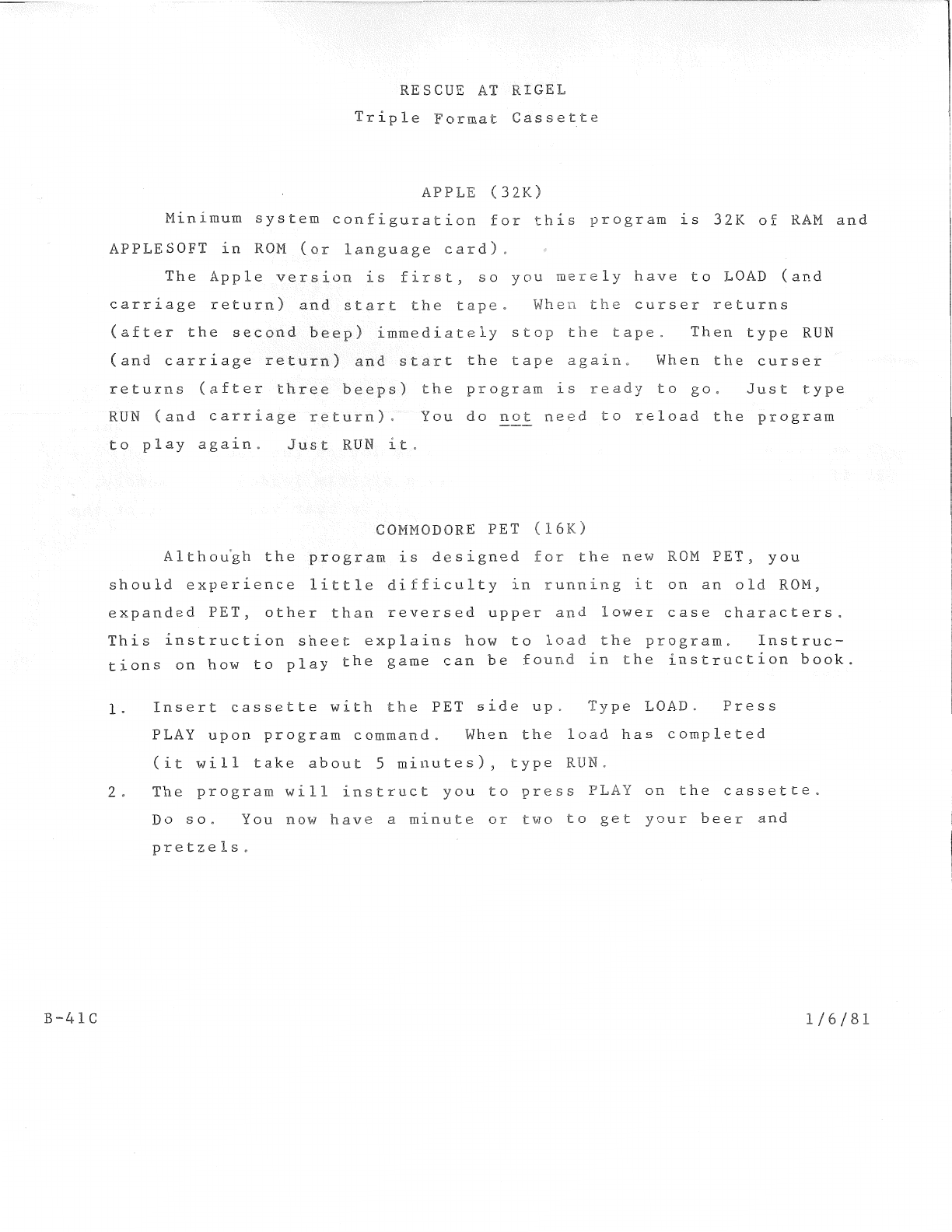
B-41C
RESCUE AT RIGEL
Triple Format Cassette
APPLE (32K)
Minimum system configuration for this program is 32K of RAM and
APPLESOFT in ROM (or language card).
The Apple version is first, so you merely have to LOAD (and
carriage return) and start the tape. When the curser returns
(after the second beep) immediately stop the tape. Then type RUN
(and carriage return) and start the tape again. When the curser
returns (after three beeps) the program is ready to go. Just type
RUN (and carriage return). You do not need to reload the program
to play again. Just RUN it.
COMMODORE PET (16K)
A 1 th o u ·g h the p r o g r a rn i s de s i g n e d f o r th e new ROM PET , y o u
should experience little difficulty in running it on an old ROM,
expanded PET, other than reversed upper and lower case characters.
This instruction sheet explains how to load the program. Instruc-
tions on how to play the game can be found in the instruction book.
1. Insert cassette with the PET side up. Type LOAD. Press
PLAY upon program command. When the load has completed
(it will take about 5 minutes), type RUN.
2. The program will instruct you to press PLAY on the cassette.
Do so. You now have a minute or two to get your beer and
pretzels.
1/6/81